You may be wondering, “Why use WordPress?”.
You must have heard of the WordPress platform, even if you are just starting in the world of website creation. One of the best content management systems, or CMS, available today is WordPress. Note, we are talking about WordPress.org, not WordPress.com.
 How Versatile Is WordPress?
How Versatile Is WordPress?
A website built with WordPress provides you with a great deal of flexibility in how you can use it. Here are a few of them:
- Build a beautiful website for your business
- Create an online store selling digital and physical products
- Start your own blog
- Establish an online course or membership website
Why Use WordPress?
WordPress.org is the most popular CMS and website creation platform worldwide. Some of the world’s most well-known firms use WordPress to power their online presence. Reasons? Let’s dive into our list of reasons why.
1. WordPress is open-source, in short, it’s FREE

WordPress is free, easily accessible, and widely used because it is open-source.
WordPress doesn’t cost anything. You will, however, be expected to pay for the website hosting service.
If you imagine your website as a house, then your hosting provider is the property where the house is located.
A domain name is also required (it’s like the street address for your website). We recommend you choose Namecheap, one of the most popular web servers because it includes a free domain name and SSL certificate for one year. Even if you have to pay for hosting, WordPress will save you a ton of cash.
While WordPress and a lot of the plugins built for it are free, you may need to invest in more resources down the road to maintain and expand your site. For this reason, when you are ready to take the next stage in developing your website, it is wise to research how much it would cost to create a completely functional website.
2. WordPress is highly customizable and flexible
One of the main draws of WordPress is how easily its core features can be expanded to create a powerful, feature-rich platform. Or you can tailor it to your needs by adding a few key elements.
Add-ons for WordPress make it easy to do just that. With these resources, even a novice may create a functional and attractive website.
 3. It’s easy to use and learn
3. It’s easy to use and learn
Some business owners get their websites built by professionals, but then they have no idea how to make changes to the site.
However, WordPress makes it easy to get started. Without knowing any code, you can create and administer a fully functional website.
With WordPress, you may use a drag-and-drop website builder that has almost limitless functionality.
Check this best WordPress website builder.
4. You have complete control over your content and user-friendly interface
With WordPress, you’re free to do whatever you want. WordPress allows you to easily import and export data to and from other systems.
WordPress’s dashboard reduces the learning curve and eliminates unnecessary complexity. Because the WordPress control panel is standardized, every user experiences the same layout. Even if additional plugins are installed and menu settings are modified. And its adaptability is a major plus.
Before launching your fabulous website, you may want to check one of the best web hosting for your WordPress website and learn more if is the best choice for you.
Frequently Asked Questions About WordPress
Q1: Why should I choose WordPress for my website?
Answer:
WordPress is a versatile and user-friendly content management system (CMS) that powers a significant portion of the internet. Its extensive plugin ecosystem, customizable themes, and intuitive interface make it an excellent choice for individuals and businesses.
Whether you’re a beginner or an experienced developer, WordPress offers a scalable solution that can grow with your needs.
Q2: What advantages does WordPress have over other CMS platforms?
Answer:
WordPress stands out for its ease of use, extensive community support, and a vast array of plugins and themes.
Its open-source nature allows for flexibility and customization, making it suitable for various types of websites, from blogs and portfolios to e-commerce stores.
Additionally, regular updates and a large community contribute to the platform’s security and ongoing development.
Q3: Is WordPress only for bloggers, or can it be used for different types of websites?
Answer:
While WordPress gained popularity as a blogging platform, it has evolved into a robust CMS suitable for diverse websites. It powers everything from personal blogs to corporate websites, e-commerce stores, educational platforms, and more. Its flexibility and adaptability make it a go-to choice for users with varying needs and preferences.
Q4: How secure is WordPress, and what measures can be taken to enhance security?
Answer:
WordPress takes security seriously, and its core software is regularly updated to address vulnerabilities.
However, users play a crucial role in maintaining security. Best practices include keeping plugins and themes up to date, using strong passwords, implementing a reputable security plugin, and regularly backing up the website.
The vast WordPress community also actively shares security tips and resources to help users enhance their website’s protection.
Ready to take the next step with DIP Outsource?
Whether you have questions, need assistance, or want to explore how our services can benefit you, don’t hesitate to reach out. We’re here to provide tailored solutions and support for your needs.
Contact us today to start a conversation and discover the possibilities. Your success is our priority.






3 Comments
Your comment is awaiting moderation.
Thanks for sharing. I read many of your blog posts, cool, your blog is very good.
Your comment is awaiting moderation.
References:
Blackjack betting strategy
References:
http://historydb.date/index.php?title=cookmark66
Your comment is awaiting moderation.
References:
Anavar female before and after reddit
References:
https://opensourcebridge.science/wiki/Anavar_Results_after_2_Weeks_My_Experience
Your comment is awaiting moderation.
References:
Anavar and winstrol before and after
References:
https://web.ggather.com/beefburst01/
Your comment is awaiting moderation.
References:
Anavar female before and after
References:
https://md.entropia.de/s/x_inUefkj
Your comment is awaiting moderation.
paypal casino online
References:
https://ajira-hr.com/employer/online-roulette-paypal/
Your comment is awaiting moderation.
paypal casinos online that accept
References:
https://atpo.ca/employer/instant-real-money-payouts/
Your comment is awaiting moderation.
paypal casino usa
References:
https://www.ayurjobs.net/employer/paypal-poker-deposit-and-withdraw/
Your comment is awaiting moderation.
online pokies paypal
References:
https://skillproper.com/employer/best-online-casinos-for-real-money-in-december-2025/
Your comment is awaiting moderation.
The platform partners with recognized counseling services including GamCare, Gambling Therapy, and BeGambleAware, providing direct access to professional assistance through confidential channels. The professional support team at Skycrown ensures seamless streaming quality across all devices, with adaptive technology adjusting to available bandwidth. The collection features partnerships with renowned providers including Microgaming, NetEnt, Evolution Gaming, and Pragmatic Play, ensuring quality across all gaming segments. With 2,351 slots (май 2025) available, Skycrown offers extensive variety spanning multiple categories designed to accommodate varying preferences. Skycrown Casino accommodates various financial preferences through its diverse payment options, ensuring transactions remain convenient regardless of player location. Second deposits qualify for a 75% match up to $500 with 50 additional spins, while third deposits earn a 50% match up to $500 with the final 50 spins, completing this attractive welcome promotion.
It’s not pretending to be a luxury experience; it’s built for people who want to spin, win, and enjoy the ride without distractions. It’s straightforward and rewards loyal play, which is rare. The whole setup feels like it was made by someone who actually plays. Big providers, small indie studios, live dealers, jackpots — it’s all here. Skycrown doesn’t just look good — it plays great, and I keep coming back for more. The game library is massive, with over 6,000 titles from big names like NetEnt, Pragmatic, and Nolimit City.
References:
https://blackcoin.co/ufo9-casino-your-place-to-play-your-way/
Your comment is awaiting moderation.
I don’t think the title of your article matches the content lol. Just kidding, mainly because I had some doubts after reading the article.
Your comment is awaiting moderation.
online casino mit paypal einzahlung
References:
http://infuline.co.kr/bbs/board.php?bo_table=free&wr_id=682672
Your comment is awaiting moderation.
online casino mit paypal einzahlung
References:
https://www.grammars.org/bbs/board.php?bo_table=free&wr_id=386
Your comment is awaiting moderation.
paypal casino online
References:
https://cyprusjobs.com.cy/companies/sites-that-accept-paypal-2025/
Your comment is awaiting moderation.
online casino paypal einzahlung
References:
https://thesecurityexchange.com/employer/paypal-casinos-2025-best-online-casinos-accepting-paypal/
Your comment is awaiting moderation.
online casino accepts paypal us
References:
https://getjobs.company/employer/paypal-gambling-sites-2025-best-operators-with-paypal-payments/
Your comment is awaiting moderation.
paypal casino
References:
https://casjobs.in/employer/australian-casinos-accepting-paypal-payments-in-2025-2025-the-best-paypal-casinos/
Your comment is awaiting moderation.
What makes 999,999,999,999,999,999,999 an interesting number from a mathematical point of view? Just find the currency and get spelling for it. By using this site you accept our terms and conditions including our privacy and cookie, copyright and permissions policies. Every whole number greater than 1 is formed from at least one prime factor. Below you’ll find its key properties, along with some statistical info, fun facts and trivia.
It has a total of two hundred fifty-six divisors. It is composed of seven distinct prime numbers multiplied together.
References:
https://blackcoin.co/the-star-sydney-a-complete-overview-for-online-players/
Your comment is awaiting moderation.
Click the button below to help us improve and provide a better experience. Crown is committed to providing safe play through the provision of awareness, assistance, and support to our customers. With a huge range of table games, playing at Crown Melbourne is sophisticated, exciting and totally captivating.
Details of penalties and disciplinary fines (including the reasons for our decisions) are published on our website. We have already used these powers to take disciplinary action against Crown Melbourne six times, resulting in $252 million in fines. Our powers have been expanded to issue mandatory directions (including requiring independent third-party reviews), require enforceable undertakings and issue penalty infringement notices. Detailed data analysis can alert us to irregularities that might indicate criminal activity, such as potential money laundering and drive further regulatory activity including investigations.
Located in Southbank, our hotels are the gateway to world-class restaurants, luxury boutiques, stunning museums and exciting sporting events. Everything you need to know about visiting, staying, and playing at Crown Melbourne Casino & Resort. Crown Melbourne has raised the bar for what a casino resort should be in Australia.”
References:
https://blackcoin.co/play-online-jackpot-jill-casino-australia-your-ultimate-guide/
Your comment is awaiting moderation.
Slight chance of a rain shower. Chance of rain 30%. High chance of showers. Partly cloudy. Winds southerly 15 to 25 km/h. Medium chance of showers.
See weather overview Information supplied by Weatherzone based on data provided by the Bureau of Meteorology (BOM) Personalise your weather experience and unlock powerful new features. Deadly storm roars into California with flooding rain, intense wind Very warm with low clouds
References:
https://blackcoin.co/the-best-free-online-pokies-in-australia-2025-guide/
Your comment is awaiting moderation.
The platform offers a vast selection of movies across a range of genres, allowing customers to browse and select their preferred showtimes. A chatbot is a software application or web interface that is designed to mimic human conversation through text or voice interactions. A generative AI chatbot uses advanced technology to understand and respond to user inputs in a human-like way. It can be powered by AI and handle user queries, automate responses, and assist in tasks like customer support or sales. If you’re looking for the best chatbot for customer service, we recommend starting a 14-day free trial of the ChatBot app.
Avoid the hassle and get your movie tickets in advance. Our user-friendly website is your one-stop destination for all your movie ticket needs. Wondering where to book movie tickets online?
References:
https://blackcoin.co/play-your-way-only-at-ac8-casino/
Your comment is awaiting moderation.
Löwen Play arbeitet mit einigen der angesehensten Softwareanbieter der Branche zusammen, um den Spielern ein erstklassiges Spielerlebnis zu bieten. Löwen Play bietet eine vielfältige Auswahl an beliebten Spielautomaten von renommierten Entwicklern wie Merkur, Amatic und Pragmatic Play, die besonders bei deutschen Spielern beliebt sind. Löwen Play Casino bietet seinen Spielern verschiedene Boni, die oft über spezielle Bonuscodes aktiviert werden können. Der Löwen Play Online Casino Bonus ohne Einzahlung bietet eine spannende Möglichkeit, das Casino ohne zusätzliche Einzahlung zu nutzen, insbesondere durch das Geburtstagsbonus-Angebot. Der Bonusbetrag und die Einzahlung müssen 20-mal innerhalb von 7 Tagen umgesetzt werden, während Gewinne aus Freispielen 50-mal umgesetzt werden müssen, mit einem maximalen Umwandlungslimit von 100€. Die Anzahl der Freispiele steigt je nach Einzahlung, beginnend bei 25 Freispielen für eine Einzahlung von 10€ und bis zu 150 Freispielen bei einer Einzahlung von 100€.
Denn im Löwen Play Online Casino gibt es auch die Slots von Pragmatic Play oder Hacksaw, um nur mal zwei de aktuell so beliebten Slotanbieter nennen. Und genau diese geballte Kernkompetenz in Sachen Automatenunterhaltung ist es, die auch bei den Onlineangeboten für beste Löwen Play Erfahrungen sorgt. Seit 1952 betreibt das Unternehmen offline Geldspielautonaten.
References:
https://online-spielhallen.de/umfassender-leitfaden-zum-500-casino-login/
Your comment is awaiting moderation.
Es ist entscheidend, illegale Online Casinos zu meiden, da diese oft durch verweigerte Gewinnauszahlungen und das Fehlen einer staatlichen Glücksspiellizenz auffallen. Montags gibt es zum Beispiel 5 Freispiele für den Slot der Woche, während treue Mitglieder am Wochenende insgesamt 150 Freispiele erhalten können. BingBong beispielsweise bietet neuen Spielern einen 100% Bonus bis zu 100 € und 50 Freispiele. Boni und Freispiele sind ein wesentlicher Bestandteil des Online Casino Erlebnisses und können einen großen Unterschied machen. In Deutschland sind online slot aufgrund ihrer Vielfalt und hohen Gewinnchancen äußerst beliebt. Erfahren Sie, welche Anbieter hohe Sicherheitsstandards, attraktive Boni und eine vielfältige Spielauswahl im Online Casino Deutschland bieten.
Wählen Sie dann ein Spiel aus, das Ihnen zusagt, und spielen Sie es direkt in Ihrem Browser. Wählen Sie daher eines der oben aufgelisteten Spiele aus und beginnen Sie ohne irgendwelche Limits oder Einschränkungen zu spielen. Es ist kein Download oder eine persönliche Registrierung erforderlich, um diese Spiele zu spielen. Dieser ist gesetzlich vorgeschrieben und soll sicherstellen, dass nur berechtigte, volljährige und eindeutig identifizierte Personen an Online-Glücksspielen teilnehmen.
Der Auszahlungsprozentsatz (RTP) bei Echtgeld-Slots kann höher sein, was bedeutet, dass die Gewinnchancen größer sind. Unsere Seite bietet eine große Auswahl an kostenlosen Spielen, darunter Spielautomaten, Roulette, Blackjack, Video Poker und mehr. Dies ist besonders nützlich für Anfänger, die sich mit dem Glücksspiel vertraut machen, bevor sie echtes Geld riskieren. Der beste Weg, um herauszufinden, welche Spielautomaten dir gefallen, ist, sie selbst auszuprobieren und diejenigen auszuwählen, die am besten zu deinen Vorlieben passen. Dies sind nur einige der vielen kostenlosen Spielautomaten, die es wert sind, erkundet zu werden. Um deine Chancen zu erhöhen, bei Online-Spielautomaten zu gewinnen, empfehlen wir deutschen Spielern, nur lizenzierte und seriöse Plattformen zu wählen, die originale Software verwenden.
References:
https://online-spielhallen.de/umfassende-bewertung-der-buran-casino-mobile-app/
Your comment is awaiting moderation.
vegas casino magnate steve
http://www.52ts.com/link.php?url=http://www.mediafire.com/file/j37erl70vbnx07r/pdf-50175-22924.pdf http://www.52ts.com
https://www.insert-bookmark.win/hotels-near-treasury-casino-brisbane-from-24-night https://www.insert-bookmark.win
http://mcforces.ru/user/dubnoszxiv http://mcforces.ru/
http://md.sunchemical.com/redirect.php?url=https://www.forum.musitem.com//member.php?action=profile&uid=535 md.sunchemical.com
http://wx.lt/redirect.php?url=https://orcid.org/0009-0006-8440-2665 wx.lt
http://kassi2.rosx.net/php/url.php?url=https://v9.slovo-pacana-lordfilm.bio/user/tucanepsjh kassi2.rosx.net
https://www.oscarbookmarks.win/altira-macau-wikipedia http://www.oscarbookmarks.win
http://www.bqe-usa.com/login?url=https://www.bookmark-tango.win/mgm-grand-las-vegas http://www.bqe-usa.com
https://www.bookmark-step.win/bizzo-cassino-jogue-online-com-bonus-e-login-rapido http://www.bookmark-step.win
https://www.bookmarkingqueen.win/real-money-casinos-in-australia-proven-tested http://www.bookmarkingqueen.win
http://www.bausch.in/en-in/redirect/?url=https://privatebin.net/?c6e5534fa012ae46 http://www.bausch.in
http://www.akwaibomnewsonline.com/news/index.php?url=https://www.polystoned.de/User-erachfqtj http://www.akwaibomnewsonline.com
http://apps.stablerack.com/flashbillboard/redirect.asp?url=https://www.bravobookmarks.win/10-best-online-casinos-for-real-money-usa-in-2025 http://apps.stablerack.com/flashbillboard/redirect.asp?url=https://www.bravobookmarks.win/10-best-online-casinos-for-real-money-usa-in-2025
http://polyinform.com.ua/user/melvinwsfs http://polyinform.com.ua/
http://www.arakhne.org/redirect.php?url=https://www.foodtrader.nl/user/profile/308969 http://www.arakhne.org/redirect.php?url=https://www.foodtrader.nl/user/profile/308969
http://searchamateur.com/myplayzone/?url=https://mosbrustorg.ru/user/carineidxj searchamateur.com
http://timoore.eu/skins/timoore/redirect.php?url=https://wakelet.com/wake/-vDR0nqB9NrJjyMVTtqyy http://timoore.eu/
https://lux-buy.ru/user/katterkowl lux-buy.ru
References:
http://www.vab.ua/bitrix/rk.php?goto=https://oren-expo.ru/user/profile/684548
Your comment is awaiting moderation.
sands casino las vegas
https://git.koppa.pro/charleypaul00 git.koppa.pro
https://firstamendment.tv/read-blog/195602_top-pokies-2025-ranked.html https://firstamendment.tv/read-blog/195602_top-pokies-2025-ranked.html
https://wanderbuddy.io/read-blog/167_cash-out-quickly-at-instant-withdrawal-casinos-in-australia.html wanderbuddy.io
https://gofleeks.com/read-blog/4459_22-best-bitcoin-amp-crypto-casinos-amp-gambling-sites-australia-2025-top-picks.html https://gofleeks.com/read-blog/4459_22-best-bitcoin-amp-crypto-casinos-amp-gambling-sites-australia-2025-top-picks.html
http://3081089em4.wicp.vip/aracelyoly8980 3081089em4.wicp.vip
http://182.92.251.55:3000/bradygqs97180 182.92.251.55
https://git.ism-dev.net/leonardmaur58 https://git.ism-dev.net/leonardmaur58
http://www.xn--vk1bj3qdukp4i.com/bbs/board.php?bo_table=free&wr_id=6638 http://www.vk1bj3qdukp4i.com/bbs/board.php?bo_table=free&wr_id=6638
http://tfjiang.cn:32773/isaacnivison51 http://tfjiang.cn:32773/isaacnivison51
https://git.graveyard.sh/finleyeskridge git.graveyard.sh
https://gitea.ontoast.uk/senaidav543277 https://gitea.ontoast.uk/
http://106.54.229.239:3000/danniepoling5 106.54.229.239
https://10xhire.io/employer/best-payid-casinos-in-australia-top-10-aussie-casino-sites-with-payid-withdrawals-2024/ https://10xhire.io/employer/best-payid-casinos-in-australia-top-10-aussie-casino-sites-with-payid-withdrawals-2024/
http://www.tdss.website:801/normangeorg564 http://www.tdss.website:801/normangeorg564
https://clovyn.club/@nicholastan532 https://clovyn.club
http://47.92.23.195:8418/silviavinson58 http://47.92.23.195:8418/silviavinson58
https://heres.link/coifrederic909 heres.link
https://gitea.belanjaparts.com/amadoradke0752 https://gitea.belanjaparts.com
References:
https://yourrecruitmentspecialists.co.uk/employer/top-mobile-casinos-for-aussies/
Your comment is awaiting moderation.
hgh cycle results
References:
Hgh-X2 – https://intensedebate.com/people/latexwave5 –
Your comment is awaiting moderation.
hgh hormon wirkung
References:
how to cycle hgh (https://peatix.com/user/28233882)
Your comment is awaiting moderation.
how much hgh for bodybuilding
References:
http://09vodostok.ru/user/heliummind39/
Your comment is awaiting moderation.
does hgh boost testosterone
References:
Hgh and test cycle (https://may22.ru/user/chivebrush04/)
Your comment is awaiting moderation.
test and dianabol cycle
https://phoebe.roshka.com/gitlab/julielower6705 phoebe.roshka.com
http://oa.sccehui.com:6101/marilynbenton http://oa.sccehui.com:6101/marilynbenton
http://xny.yj-3d.com:3000/majorjudy7422 xny.yj-3d.com
https://vidstreamr.com/@erikasoward642?page=about vidstreamr.com
https://tubex.su/@mireyagairdner?page=about tubex.su
https://pod.tek.us/@vickisnowden9?page=about https://pod.tek.us/@vickisnowden9?page=about
https://git.ghostpacket.org/cheryledallach https://git.ghostpacket.org
https://www.lizyum.com/@charlarubinste lizyum.com
http://osbzr.com/sabinajmr42834 http://osbzr.com/sabinajmr42834
https://play.talkdrove.cc.nf/@elvirarhea424?page=about https://play.talkdrove.cc.nf/@elvirarhea424?page=about
http://git.baobaot.com/maybelle44a022 git.baobaot.com
https://geniusactionblueprint.com/@roderickdistef?page=about geniusactionblueprint.com
https://gitea.potatox.net/julianei927573 https://gitea.potatox.net/julianei927573
https://git.tbaer.de/anhhersh688432 git.tbaer.de
https://git.51aspx.com/benjaminzimmer git.51aspx.com
https://mahalkita.ph/@silasboler1147 mahalkita.ph
http://www.tm-jikayo.com:8081/dinarmw147171 http://www.tm-jikayo.com/
https://ceedmusic.com/rebekahhudspet ceedmusic.com
References:
https://baseddate.com/@kimberleypinde
Your comment is awaiting moderation.
dianabol tren cycle
https://video.2yu.co/@vitokeeler1295?page=about https://video.2yu.co
https://viraltry.com/@valeriap710001?page=about viraltry.com
https://video.cheeft.com/@brandiekeartla?page=about https://video.cheeft.com/
https://music.drepic.com/gradyrembert63 music.drepic.com
https://worldclassdjs.com/lewisexd64241 worldclassdjs.com
https://christianmail.tv/@petenash186587?page=about https://christianmail.tv/@petenash186587?page=about
https://git.dadunode.com/meganshore525 git.dadunode.com
http://gitlab.dev.jtyjy.com/kristinwade941 gitlab.dev.jtyjy.com
https://bk-house.synology.me:3081/natishacoomes bk-house.synology.me
https://mardplay.com/wileyminter808 https://mardplay.com/wileyminter808
https://supportvideos.aea3.net/@kraigcobbett07?page=about https://supportvideos.aea3.net/@kraigcobbett07?page=about
https://git.rbsx.de/priscillastrac/priscilla2024/wiki/Wachstumshormone-HGH%2C-STH-und-IGF-1-im-Bodybuilding git.rbsx.de
https://vxtube.net/@devinshuman196?page=about https://vxtube.net
https://tur.my/lowellblakely7 tur.my
https://git.olyntec.com/gildazoll49536 https://git.olyntec.com/gildazoll49536
https://giteap.grobest.com:3000/shanicesargood https://giteap.grobest.com/
https://git.cukak.com/marinafishman git.cukak.com
https://git.autotion.net/michelinewinn9 https://git.autotion.net/michelinewinn9
References:
https://gitea.visoftware.com.co/imabrumbaugh5
Your comment is awaiting moderation.
testosterone dianabol cycle
https://git.arx-obscura.de/guillermoterps git.arx-obscura.de
https://gitea.xy88.fun/karlrohde95443 gitea.xy88.fun
https://music.white-pilled.tv/bernardluke263 https://music.white-pilled.tv
https://gitea.sguba.de/melvinablanch5 gitea.sguba.de
https://worldclassdjs.com/quinnlindgren5 https://worldclassdjs.com/
https://git.zhukovsky.me/imogentaul3795 git.zhukovsky.me
https://git.jzxer.cn/concettadrago git.jzxer.cn
https://git.erdei-dev.hu/royceswafford https://git.erdei-dev.hu/royceswafford
https://worldclassdjs.com/lorena02e59714 https://worldclassdjs.com/lorena02e59714
http://git.2weisou.com/robynbelt68578 git.2weisou.com
https://mindsworks.org/@holleyrosenber?page=about mindsworks.org
http://progress.matorres.com.br/index.php?action=profile;u=41962 progress.matorres.com.br
https://videos.awaregift.com/@launaduryea782?page=about videos.awaregift.com
https://datingmywish.com/@normandbeatty https://datingmywish.com/
https://gitea.gimmin.com/lnralmeda27479 https://gitea.gimmin.com/lnralmeda27479
https://git.bloade.com/michelwaterhou git.bloade.com
https://homeview.emmcoc.com.ng/@florentinaspar?page=about homeview.emmcoc.com.ng
https://bernard-guericolas.eu/index.php?action=profile;u=70469 https://bernard-guericolas.eu/index.php?action=profile;u=70469
References:
https://gitea.ysme.top/mabledoolette0/mable1999/wiki/Startseite
Your comment is awaiting moderation.
dianabol and winstrol cycle
https://intalnirisecrete.ro/@evonneisaacson https://intalnirisecrete.ro/@evonneisaacson
https://gitea.chloefontenot.org/juliawilkerson https://gitea.chloefontenot.org
https://freshtube.net/@ernaaitken1657?page=about https://freshtube.net
https://git.droenska.com/tcrstaci037493 git.droenska.com
https://khmerhd.tv/@homerthomson3?page=about https://khmerhd.tv/@homerthomson3?page=about
https://git.meohm.ddns.net/juancarlin710 git.meohm.ddns.net
https://git.malls.iformall.com/kendrickxya73 https://git.malls.iformall.com/kendrickxya73
https://git.dihe.moe/albertagoll945 git.dihe.moe
https://nuhweh.com/steffencoffin nuhweh.com
https://gitea.kdlsvps.top/lucybergeron40 gitea.kdlsvps.top
https://testgitea.educoder.net/patrickyarbro testgitea.educoder.net
https://www.shwemusic.com/chelseaschuler http://www.shwemusic.com
http://repo.fusi24.com:3000/emanuelmueller/4641myvisualdatabase.com/wiki/Wachstumshormon%3A+Wirkungen%2C+Nutzen+und+Risiken repo.fusi24.com
https://mahalkita.ph/@melbaprada8939 mahalkita.ph
https://git.getmind.cn/garrettbroomfi git.getmind.cn
https://git.alexerdei.co.uk/sasha57h244228 https://git.alexerdei.co.uk/
http://guishenking.cloud:3000/anniecockle813 guishenking.cloud
https://git.berfen.com/myrongerber839 git.berfen.com
References:
https://git.scene.to/poppyb2996042
Your comment is awaiting moderation.
dianabol cycle before and after
https://www.youtoonetwork.com/youtootube/@pedroraphael43?page=about https://www.youtoonetwork.com/youtootube/@pedroraphael43?page=about
https://yours-tube.com/@randalmiltenbe?page=about yours-tube.com
https://kingpeter.ewsstagging.com/charleybuffing https://kingpeter.ewsstagging.com
https://www.3coup.com/@priscillapoide?page=about http://www.3coup.com
https://artbeninshow.afiganmey.com/damionharries0 artbeninshow.afiganmey.com
https://gitea.coderpath.com/floriankeeton5 gitea.coderpath.com
https://easyconnect.fun/@mathew20l6642 https://easyconnect.fun/@mathew20l6642
https://voicync.com/francinerodway https://voicync.com/francinerodway
https://gitea.my-intrudair.com/ned79284128620 https://gitea.my-intrudair.com
https://gitea.shirom.me/elvincudmore36 https://gitea.shirom.me/elvincudmore36
https://git.cukak.com/karolinkotter git.cukak.com
https://git.cukak.com/karolinkotter https://git.cukak.com/karolinkotter
http://smandamlg.com/vibe/@natalie1683001?page=about smandamlg.com
https://kaymanuell.com/@curtishubbard?page=about kaymanuell.com
https://git.camus.cat/norineewan563 https://git.camus.cat
https://codes.tools.asitavsen.com/stanton3271554 https://codes.tools.asitavsen.com
https://www.zapztv.com/@jessvaught5368?page=about zapztv.com
https://git.asdf.cafe/terencevanwink git.asdf.cafe
References:
https://gitea.morawietz.dev/floy0284661928
Your comment is awaiting moderation.
can steroids affect your period
References:
https://code.ioms.cc/maddisonshumat
Your comment is awaiting moderation.
gnc ripped protein side effects
References:
https://jenkins.txuki.duckdns.org/reubenelmslie
Your comment is awaiting moderation.
are anabolic steroids legal in canada
References:
https://git.healthathome.com.np/priscillasilvi
Your comment is awaiting moderation.
what’s the biggest you can get without steroids
References:
https://gitea.micro-stack.org/genietheodor84
Your comment is awaiting moderation.
dianabol and testosterone cycle
https://git.kirasparkle.de/salvadorbidwel/2258trainersjunction.com/wiki/Welche-Nebenwirkungen-haben-die-Wachstumshormone%3F git.kirasparkle.de
https://www.lizyum.com/@katiaconstance http://www.lizyum.com
https://yooverse.com/@sherrieparnell yooverse.com
https://git.autotion.net/onzeugenia1453 git.autotion.net
https://gitea.potatox.net/lila9031932543 gitea.potatox.net
https://git.lodis.se/marionwright90 https://git.lodis.se/
https://git.anorz.com/berthabelbin8 git.anorz.com
https://git.tordarus.net/chassidycelest https://git.tordarus.net/
https://www.toparma.com/deannebuntine4 http://www.toparma.com
https://git.tordarus.net/loriweigall772 git.tordarus.net
https://talkitter.com/read-blog/278144_saizen-8-mg-ml-20-5-stk-mit-dem-e-rezept-kaufen.html talkitter.com
https://git.healthathome.com.np/donettesaragos git.healthathome.com.np
https://wiki.idealirc.org/mairaarriaga09 https://wiki.idealirc.org/
https://gitea.dusays.com/corinacarnes3 gitea.dusays.com
https://www.fastmarry.com/@eunicemrt47816 https://www.fastmarry.com/@eunicemrt47816
https://asixmusik.com/londuarte4919 https://asixmusik.com/
http://boiler.ttoslinux.org:8888/emilgoossens3/1020896/-/issues/1 boiler.ttoslinux.org
https://www.supamega.net/read-blog/2473_wachstumshormon-blut-und-laborwerte-im-uberblick.html https://www.supamega.net/
References:
https://date.ainfinity.com.br/@senaida92g3406
Your comment is awaiting moderation.
dianabol cycle guide
https://christianmail.tv/@geniaweatherly?page=about christianmail.tv
http://git.ibossay.com:3000/brittneygoodri/arbeitswerk-premium.de5426/wiki/Wachstumshormone-HGH-kaufen-%E2%80%93-legales-Somatropin-bestellen http://git.ibossay.com
https://git.bp-web.app/teshapettigrew/tesha2018/wiki/Wachstumshormon-%E2%80%93-Wirkung-und-Regulierung git.bp-web.app
https://code.miraclezhb.com/waldouxz636655 https://code.miraclezhb.com/waldouxz636655
https://git.rikkei.edu.vn/dawnseaborn225 git.rikkei.edu.vn
https://fyahtrak.com/ahmadprada5894 https://fyahtrak.com/ahmadprada5894
http://networkacademyket.com/read-blog/2040_genotropin-wirkung-nebenwirkungen-und-dosierung.html networkacademyket.com
https://seychelleslove.com/@matthoneycutt https://seychelleslove.com
https://git.on58.com/ozndaniella53 https://git.on58.com/ozndaniella53
https://energypowerworld.co.uk/read-blog/247671_humanes-wachstumshormon-anwendungsgebiete-nutzen-dosierung-und-nebenwirkungen.html energypowerworld.co.uk
https://mystdate.com/@brandoncramsie https://mystdate.com/@brandoncramsie
http://www.zhuchaohui.com:3000/karina70m25215/1287885/wiki/Wachstumshormonmangel http://www.zhuchaohui.com
https://git.2ops.fun/jerecordova73 https://git.2ops.fun/
https://naijasingles.net/@essievieira68 naijasingles.net
https://giteap.grobest.com:3000/hectorharless0 https://giteap.grobest.com:3000/hectorharless0
https://www.propose.lk/@johnnyallcot26 http://www.propose.lk
https://intalnirisecrete.ro/@mikeclever3597 intalnirisecrete.ro
http://dev.icrosswalk.ru:46300/lizagifford529/liza1986/wiki/HGH-%E2%80%93-Was-ist-ein-Wachstumshormon%3F dev.icrosswalk.ru
References:
https://git.zimerguz.net/wilbertwebb00
Your comment is awaiting moderation.
dianabol cycle reddit
https://funnyutube.com/@justinacady502?page=about https://funnyutube.com
https://choosy.cc/@jopmitchell861 choosy.cc
https://gg.chitsazan.online/mayrabrough105 gg.chitsazan.online
https://git.kirasparkle.de/deldelgadillo https://git.kirasparkle.de/deldelgadillo
http://gogs.fundit.cn:3000/jettcheung405/8994221/wiki/Somatropin%253A+Anwendung%252C+Wirkung+und+Nebenwirkungen gogs.fundit.cn
https://parkka.heli.asia/read-blog/15446_titel-insulinahnlicher-wachstumsfaktor-1-igf-1.html https://parkka.heli.asia
https://git.gonstack.com/catherngilfill git.gonstack.com
http://dengle.cc:3000/hildegardebags http://dengle.cc:3000/hildegardebags
https://www.muslimlove.com/@bessiehannah18 https://www.muslimlove.com/@bessiehannah18
http://git.suxiniot.com/billcason3355/bill1999/-/issues/1 git.suxiniot.com
https://git.noxxxx.com/nqwdomingo9992 https://git.noxxxx.com/
https://clone-deepsound.paineldemonstrativo.com.br/wilfordchamble clone-deepsound.paineldemonstrativo.com.br
https://gitea.sguba.de/helenswadling gitea.sguba.de
http://yin520.cn:3000/deborahaddock http://yin520.cn/
https://gitea.fuluzhanggui.com:99/inesheritage9/www.aytokariyer.com.tr4530/wiki/Wie+ein+HGH-Cyklus+f%C3%BCr+M%C3%A4nner+aussehen+sollte+%E2%80%93+Nutzen+und+Nebenwirkungen.- gitea.fuluzhanggui.com
http://git.xh666.net/danielledecast git.xh666.net
https://sound.descreated.com/lillie41330813 sound.descreated.com
https://git.karma-riuk.com/maeh8343498866 git.karma-riuk.com
References:
https://git.mklpiening.de/xdrmerry49238/2590www.sitiosperuanos.com/wiki/Alle-Bedeutungen-%E2%80%93-Was-bedeutet-das%3F
Your comment is awaiting moderation.
dianabol 10mg cycle
http://gitea.dctpay.com/judsono7757195 http://gitea.dctpay.com
http://git.qiniu1314.com/carincolechin0 git.qiniu1314.com
https://gl.vlabs.knu.ua/lenaq02481165 gl.vlabs.knu.ua
https://git.srv.ink/susannahcreame https://git.srv.ink/
https://chatterchat.com/read-blog/34751_rechnungslegungsstandards-nach-hgb-und-ifrs-einfach-erklart-herrmann-may-treuhan.html chatterchat.com
https://www.lyvystream.com/@kristanrodgers?page=about http://www.lyvystream.com
https://git.agri-sys.com/stefancallahan git.agri-sys.com
http://www.controlleriot.cn:3000/selenecooke57 http://www.controlleriot.cn
https://git.gonstack.com/liambrito56642 git.gonstack.com
https://viddertube.com/@mohammadolson0?page=about viddertube.com
https://gitea.uchung.com/zvpfreya57227/freya2013/wiki/Somatotropin gitea.uchung.com
https://www.zapztv.com/@karissa85v8742?page=about zapztv.com
https://git.manabo.org/donte885824322 git.manabo.org
https://www.ilife24.com/brandy60o45059 http://www.ilife24.com
https://git.dihe.moe/dessiewitmer32 git.dihe.moe
https://streamifyr.com/@wilbertdietric?page=about https://streamifyr.com/@wilbertdietric?page=about
https://git.sudo-fhir.au/joannekossak42 git.sudo-fhir.au
https://music.birbhum.in/elliebroadhurs music.birbhum.in
References:
https://www.makerscommons.eu/gitlab/shaunwysocki50
Your comment is awaiting moderation.
dianabol post cycle therapy
https://koseongnam.com/madeleinegebha https://koseongnam.com/madeleinegebha
https://matchymood.app/@mckinleyhadden matchymood.app
https://gitea.morawietz.dev/shawnapedley96 gitea.morawietz.dev
https://www.jokkey.com/delorisharton8 https://www.jokkey.com/delorisharton8
https://afritunes.net/antoniatallis0 https://afritunes.net/antoniatallis0
https://isugar-dating.com/@rosemarielouis isugar-dating.com
https://git.anorz.com/berthabelbin8 https://git.anorz.com/
https://aitnas.myasustor.com/minda11h772375 https://aitnas.myasustor.com/minda11h772375
https://gitlab-zdmp.platform.zdmp.eu/monroeharmon32 gitlab-zdmp.platform.zdmp.eu
https://git.entryrise.com/imogenrawlings https://git.entryrise.com/imogenrawlings
http://www.zky-hiyori.com:13000/clarissa381885 http://www.zky-hiyori.com:13000/clarissa381885
http://git.hnits360.com/mikelmullah075 http://git.hnits360.com/mikelmullah075
https://repo.apps.odatahub.net/regenatownson repo.apps.odatahub.net
https://www.cloud.file.futurestack.cn/ofeliaxgx9361 http://www.cloud.file.futurestack.cn
https://gitea.jobiglo.com/carmelo0662253 https://gitea.jobiglo.com/
https://gitea.b54.co/debravillalpan https://gitea.b54.co/debravillalpan
https://www.atmasangeet.com/altavallery206 https://www.atmasangeet.com/
https://git.wisptales.org/skyereichstein/craftsmansearch.com8658/wiki/Wachstumshormone-als-Medikament https://git.wisptales.org/skyereichstein/craftsmansearch.com8658/wiki/Wachstumshormone-als-Medikament
References:
https://gogs.monkeybox.org/willberg880834
Your comment is awaiting moderation.
test and dianabol cycle
https://git.tea-assets.com/teriwallin1979 git.tea-assets.com
https://leafreward.com/read-blog/4119_somatotropin.html leafreward.com
http://provision-sa.co.za:3000/latanyaballard provision-sa.co.za
https://phoebe.roshka.com/gitlab/hungdeneeve159 phoebe.roshka.com
https://gitea.johannes-hegele.de/charmaingilson gitea.johannes-hegele.de
https://nemesisgit.com/freemanneitens https://nemesisgit.com/freemanneitens
https://poptop.online/read-blog/14202_haemoctin-sdh-250-wirkung-nebenwirkungen-und-dosierung.html poptop.online
https://booz.live//@kayleighsansom?page=about booz.live
https://socialx.samtech-x.com/read-blog/39_hgh-wirkung-risiken-und-einsatz-von-somatropin.html socialx.samtech-x.com
https://datez.pro/@daisysheehy269 datez.pro
https://www.superphage.org/manie80c547748 https://www.superphage.org/
https://twingface.com/read-blog/468_somatropinne-review-eine-gute-hgh-injektion-alternative.html https://twingface.com/
https://projects.om-office.de/karin854219561 projects.om-office.de
https://cineraworld.com/@hyewaite060898?page=about cineraworld.com
https://www.chenisgod.com:3096/bailey95y09052 https://www.chenisgod.com
https://unitedmusicstreaming.com/patriciamichau unitedmusicstreaming.com
https://git.izen.live/shaynaheng9304 https://git.izen.live/shaynaheng9304
https://esvoe.video/@leslimercado58?page=about https://esvoe.video/@leslimercado58?page=about
References:
https://tube.denthubs.com/@rosemariereitz?page=about
Your comment is awaiting moderation.
dianabol cycle results
http://git.vfoxs.com/jeanniehalvors git.vfoxs.com
https://social.fluttercrafters.com/read-blog/762_wachstumshormon-bildung-und-funktion.html social.fluttercrafters.com
https://git.51aspx.com/flossiemcburne git.51aspx.com
http://shvber.com:5189/stephaniesbp9 shvber.com
http://dgzyt.xyz:3000/leanne0809558 dgzyt.xyz
https://avchats.com/read-blog/4582_zulassung-von-wachstumshormonen-nebenwirkungen-und-folgen.html avchats.com
http://git.pushecommerce.com/imaboddie2339 git.pushecommerce.com
https://easydating.shop/@launathiel637 easydating.shop
https://unillel-paraversum.de/bonnyunderhill/9667445/wiki/Humanes+Wachstumshormon+%2528HGH%2529%253A+Nutzen%252C+Risiken+und+Anwendungen https://unillel-paraversum.de/bonnyunderhill/9667445/wiki/Humanes Wachstumshormon %28HGH%29%3A Nutzen%2C Risiken und Anwendungen
http://git.pushecommerce.com/charlicarnarvo git.pushecommerce.com
https://git.bp-web.app/aleishaduffiel git.bp-web.app
https://easydating.shop/@launathiel637 easydating.shop
https://git.meohm.ddns.net/lillylondon70 git.meohm.ddns.net
http://gitea.shundaonetwork.com/earthagrills8 http://gitea.shundaonetwork.com/
https://mynaturenetwork.com/read-blog/733_jedes-kind-verdient-die-moglichkeit-zur-wahren-grosse-kinder-und-jugendgynakolog.html https://mynaturenetwork.com/read-blog/733_jedes-kind-verdient-die-moglichkeit-zur-wahren-grosse-kinder-und-jugendgynakolog.html
https://vidstreamr.com/@jipgaye345858?page=about vidstreamr.com
https://gitstud.cunbm.utcluj.ro/ulrikehobart02 gitstud.cunbm.utcluj.ro
https://alfaqeerbroadcast.com/read-blog/31120_somatropin.html https://alfaqeerbroadcast.com
References:
https://git.daneric.dev/waylonhomer541
Your comment is awaiting moderation.
dianabol cycle before and after
http://dating2.mavengroupglobal.uk/@aaadaisy479612 dating2.mavengroupglobal.uk
http://git.suxiniot.com/wdknam5866032/nam1986/-/issues/1 http://git.suxiniot.com/wdknam5866032/nam1986/-/issues/1
https://1coner.com/@ameecrain78555 1coner.com
https://git.einverne.info/viviengaray954 https://git.einverne.info/viviengaray954
https://thekissmet.com/@krystletenney0 thekissmet.com
https://645123.com/@carissaedmundl?page=about 645123.com
https://birdiey.com/read-blog/45758_die-wichtigsten-fakten-die-du-uber-wachstumshormone-wissen-musst.html https://birdiey.com/read-blog/45758_die-wichtigsten-fakten-die-du-uber-wachstumshormone-wissen-musst.html
https://sounddeep.blacktube.in/maritadumaresq sounddeep.blacktube.in
https://laviesound.com/bridgetpeterse laviesound.com
https://bantooplay.com/@michalg2423918?page=about bantooplay.com
https://www.enginx.dev/natalievenable https://www.enginx.dev
https://www.nxgit.xyz/daciaxhy346146 nxgit.xyz
https://www.superphage.org/sadye16u76759 http://www.superphage.org
http://guanli.jiance.cn:3000/velmamccrea41/velma2019/wiki/Somatotropes+Hormon guanli.jiance.cn
https://meetdatingpartners.com/@micaelawroe749 https://meetdatingpartners.com/
https://git.cukak.com/cynthiaalford https://git.cukak.com/cynthiaalford
http://git.wanggaofeng.cn:3000/melbabriscoe9 http://git.wanggaofeng.cn:3000/melbabriscoe9
http://xcfw.cn:13000/helenelogsdon5 xcfw.cn
References:
https://www.soundofrecovery.org/reginaldhogg3
Your comment is awaiting moderation.
dianabol side effects after one cycle
https://gogs.yinbin.ink:8/mariamevers527/mariam1984/wiki/Human+Growth+Hormone%253A+Verwendungen%252C+Vorteile%252C+Dosierung+und+Nebenwirkungen gogs.yinbin.ink
https://git.lmskaran.com/catalinascrogg git.lmskaran.com
https://gitlab.ngser.com/klkchong484534 https://gitlab.ngser.com/klkchong484534
https://gitea.alaindee.net/idrouida097090 gitea.alaindee.net
https://katambe.com/@teramartin4225 katambe.com
https://www.rakzin.com/read-blog/627_hgh-was-ist-ein-wachstumshormon.html https://www.rakzin.com
https://nrbfriends.com/read-blog/65349_insulin-ahnlicher-wachstumsfaktor-i-igf-i-sm-c.html nrbfriends.com
https://g.ovlg.com/jeffersonming https://g.ovlg.com
https://www.meetgr.com/@myrtis07801776 https://www.meetgr.com/@myrtis07801776
https://ionvideo.org/@elinorsmithson?page=about ionvideo.org
https://gitea.mecro.ee/vernabidencope gitea.mecro.ee
http://qnap.zxklyh.cn:2030/bobbye75561907/razib.cretechbd.com7543/wiki/10+Lebensmittel%252C+die+das+Wachstumshormon+beim+Menschen+steigern qnap.zxklyh.cn
https://zm.aosenhw.com/@leslimary5201 https://zm.aosenhw.com/@leslimary5201
http://git.scxingm.cn/lakesha65w5151/lakesha1995/wiki/Somatotropin+%25E2%2580%2593+Das+Lexikon+der+Neurowissenschaften http://git.scxingm.cn/
http://git.pushecommerce.com/charlicarnarvo http://git.pushecommerce.com/
https://silatdating.com/@nickolaslewort silatdating.com
https://omayaa.com/read-blog/1966_wachstumshormon-ein-schlussel-zur-korperlichen-entwicklung.html omayaa.com
https://play.eccentric.etc.br/@geraldchittend?page=about https://play.eccentric.etc.br/@geraldchittend?page=about
References:
https://camtalking.com/@albertawolak2
Your comment is awaiting moderation.
sermorelin vs ipamorelin which is better
https://icmimarlikdergisi.com/kariyer/companies/cjc-1295-ipamorelin-optimal-dosing-for-muscle-hypertrophy-fat-reduction-and-bodybuilding-success/ valley.md
https://ofertyroboty.pl/employer/sermorelin-ipamorelin-the-peptide-blend-men-are-talking-about/ ipamorelin/sermorelin dosage
https://dubicly.com/employer/sermorelin-and-ipamorelin-a-powerful-peptide-combination/ sermorelin ipamorelin and cjc1295
https://onetapvcard.com/barbahv2739588 sermorelin vs ipamorelin for muscle growth
https://cumbriasearch.co.uk/companies/mastering-ipamorelin-cycles-ideal-doses-scheduling-and-top-peptide-combinations/ sermorelin + ipamorelin blend for sale
https://arbeitswerk-premium.de/employer/ipamorelin-vs-sermorelin-choosing-the-best-growth-hormone-secretagogue-for-your-needs/ https://arbeitswerk-premium.de/employer/ipamorelin-vs-sermorelin-choosing-the-best-growth-hormone-secretagogue-for-your-needs
https://dev-members.writeappreviews.com/employer/ipamorelin-vs-sermorelin-deciding-which-growth-hormone-peptide-wins/ ipamorelin and sermorelin injection time
https://emploi-securite.com/societes/tesamorelin-vs-ipamorelin-a-comprehensive-peptide-comparison-guide/ can you take ipamorelin and sermorelin
https://mixclassified.com/user/profile/966689 what’s the difference between sermorelin and ipamorelin
https://jobs.assist24-7.com/employer/cjc-1295-vs-sermorelin-uses-benefits-and-key-factors-to-consider/ ipamorelin and sermorelin injection time
https://infinitystaffingsolutions.com/employer/integrative-approach-pairing-sermorelin-with-ipamorelin-for-enhanced-results/ sermorelin w ipamorelin
https://dubicly.com/employer/sermorelin-and-ipamorelin-a-powerful-peptide-combination/ valley.md
https://bingwa.cc/marissastanfil sermorelin ipamorelin stack
https://careers.tu-varna.bg/employer/mastering-ipamorelin-cycles-ideal-doses-scheduling-and-top-peptide-combinations/ valley.md
https://www.sitiosbolivia.com/author/blakegoldbe/ sermorelin & ipamorelin
https://sportsprojobs.net/employer/112167/sermorelin-ipamorelin-stack-optimal-dosages-and-key-benefits-explained/ valley.md
https://www.fightdynasty.com/companies/synergistic-approach-pairing-sermorelin-with-ipamorelin-for-enhanced-results/ https://www.fightdynasty.com
https://jobs.foodtechconnect.com/companies/ipamorelin-vs-sermorelin-key-distinctions-and-advantages/ sermorelin-ipamorelin-cjc 1295 dosage
References:
https://mylinku.com/daryldowni
Your comment is awaiting moderation.
ipamorelin and sermorelin together reddit
https://url7x.com/tonylefler8879 what is sermorelin ipamorelin blend for men
https://jobs1.unifze.com/employer/ipamorelin-vs-sermorelin-which-growth-hormone-peptide-is-superior/ https://jobs1.unifze.com/
https://trlink.me/kristalben sermorelin/ipamorelin blend reviews
https://tiny.enajam.com/mdutoni9935834 valley.md
https://bcstaffing.co/employer/701331/sermorelin-ipamorelin-blend-optimal-dosage-guide bcstaffing.co
https://www.1234.click/index.php?action=profile;u=48073 cjc 1295 ipamorelin sermorelin stack
https://www.cbl.aero/employer/sermorelin-vs-tesamorelin-choosing-the-right-hgh-peptide-for-your-needs/ sermorelin/ipamorelin blend side effects
https://karierainsports.gr/employer/sermorelin-patient-transformations-before-and-after-photos/ valley.md
https://www.bjyou4122.com/home.php?mod=space&uid=452137&do=profile&from=space ipamorelin sermorelin blend
https://www.9ks.info/index.php?action=profile;u=44859 http://www.9ks.info
https://thelegallock.com/job/companies/sermorelin-vs-cjc-1295-advantages-and-disadvantages/ sermorelin ipamorelin cost
https://ueb.li/williebetz5867 sermorelin + ipamorelin blend for sale
https://dbitly.com/maryjohandt74 what is the difference between sermorelin and ipamorelin
https://www.dynamicviewpoint.co.uk/employer/ipamorelin-vs-sermorelin-choosing-the-best-option-for-your-needs/ valley.md
https://thelegallock.com/job/companies/sermorelin-vs-cjc-1295-advantages-and-disadvantages/ https://thelegallock.com
https://career.abuissa.com/employer/mastering-ipamorelin-cycles-ideal-doses-scheduling-and-top-peptide-combinations/ valley.md
https://faimusjobsuganda.net/employer/sermorelin-ipamorelin-a-powerful-peptide-combination/ https://faimusjobsuganda.net/employer/sermorelin-ipamorelin-a-powerful-peptide-combination/
https://remotelytech.com/employer/125985/top-peptide-stacks-to-try-in-2025-the-definitive-guide/ valley.md
References:
https://ftwjobfinder.com/companies/comparing-gh-peptides-sermorelin-vs-ipamorelin-cjc-1295-and-tesamorelin-for-research-use/
Your comment is awaiting moderation.
ipamorelin and sermorelin injection locations
https://qalmsecurity.nl/employer/top-picks-for-purchasing-sermorelin-reliable-sources-and-insider-buying-tips/ qalmsecurity.nl
https://timviec24h.com.vn/companies/sermorelin-and-ipamorelin-a-powerful-peptide-stack/ timviec24h.com.vn
https://www.fightdynasty.com/companies/ipamorelin-vs-sermorelin-choosing-the-right-growth-hormone-peptide-for-your-needs/ http://www.fightdynasty.com
https://ipo.fountain.agri.ruh.ac.lk/employer/top-peptide-stacks-for-2025-the-definitive-guide/ ipo.fountain.agri.ruh.ac.lk
https://candidates.giftabled.org/employer/ipamorelin-vs-sermorelin-which-growth-hormone-peptide-reigns-supreme/ what’s better sermorelin or ipamorelin
https://irocket.careers/employer/sermorelin-vs-cjc-8-choosing-between-peptide-therapies-for-hgh-release-and-liv-1-benefits/ valley.md
https://anychinajob.com/companies/top-peptide-stack-picks-for-2025-the-definitive-guide/ https://rentry.co/83241-sermorelin–ipamorelin-combo-optimal-dosing-and-benefits-overview
https://apollo2b.com/charlottewinde what is better ipamorelin or sermorelin
https://contact-us.my/renatoz368701 what is sermorelin ipamorelin blend for men
https://ipo.fountain.agri.ruh.ac.lk/employer/what-sets-ipamorelin-apart-from-sermorelin/ https://ipo.fountain.agri.ruh.ac.lk/employer/what-sets-ipamorelin-apart-from-sermorelin/
https://pridestaffing.us/companies/real-world-evidence-of-multiple-myeloma-treatment-2013-2019-in-the-hospital-district-of-helsinki-and-uusimaa-finland/ https://pridestaffing.us/
https://hirenhigher.co.nz/companies/mastering-peptide-stacking-a-comprehensive-handbook/ take sermorelin and ipamorelin together
https://lamachineataffer.com/entreprises/ipamorelin-vs-sermorelin-which-one-suits-your-needs-best/ what is better sermorelin or ipamorelin
https://secretmessage8.site/williemaebedgg ipamorelin sermorelin
https://ejstaffing.ca/companies/real-world-evidence-of-multiple-myeloma-treatment-2013-2019-in-the-hospital-district-of-helsinki-and-uusimaa-finland/ ejstaffing.ca
https://timviec24h.com.vn/companies/comparing-peptide-therapies-sermorelin-vs-cjc-1295-vs-ipamorelin/ sermorelin-ipamorelin-cjc1295:
https://www.makemyjobs.in/companies/sermorelin-ipamorelin-blended-dosage-guide/?-ipamorelin-blended-dosage-guide%2F http://www.makemyjobs.in
https://grupokandidat.com/compa%C3%B1ias/us-made-peptides-showcasing-their-advantages-sermorelin-vs-ipamorelin-vs-tesamorelin/ sermorelin/ipamorelin blend dosage
Your comment is awaiting moderation.
sermorelin vs tesamorelin vs ipamorelin
https://werkstraat.com/companies/mixing-sermorelin-and-ipamorelin-is-it-possible/ sermorelin-ipamorelin-cjc 1295
https://rentry.co/72562-the-haven-unveiling-the-power-of-sermorelin–ipamorelin sermorelin-ipamorelin-cjc1295 pills
https://apollo2b.com/charlottewinde ipamorelin/sermorelin
https://careerssearch.uk/employer/tesamorelin-vs-ipamorelin-an-in-depth-overview-of-advantages-applications-and-dosing-guidelines/ can you mix sermorelin and ipamorelin
https://sun-clinic.co.il/he/question/core-of-the-web/ what’s the difference between sermorelin and ipamorelin
https://lms.digi4equality.eu/blog/index.php?entryid=221097 sermorelin/ipamorelin results
https://istihdam.efeler.bel.tr/employer/ipamorelin-vs-sermorelin-key-differences-explained/ ipamorelin vs sermorelin steroids
https://adremcareers.com/employer/sermorelin-vs-ipamorelin-which-peptide-delivers-superior-results-for-vitality-aesthetics-and-regenerative-medicine/ valley.md
https://renbrook.co.uk/employer/ipamorelin-vs-sermorelin-deciding-which-growth-hormone-peptide-wins/ renbrook.co.uk
https://analyticsjobs.in/jobs/companies/sermorelin-vs-cjc-1295-ipamorelin-choosing-the-right-growth-hormone-peptide-for-you/ valley.md
https://advokatsthlm.se/comparing-the-advantages-of-sermorelin-ipamorelin-and-tesamorelin-in-the-u-s/ valley.md
https://301.tv/terence060484 which is better sermorelin or ipamorelin
https://linksminify.com/rolandzif90285 sermorelin/ipamorelin travel pens
https://careers.universalair.aero/employer/ipamorelin-vs-sermorelin-choosing-the-superior-growth-hormone-peptide/ https://careers.universalair.aero/
https://wp.nootheme.com/jobmonster/dummy2/companies/the-core-of-the-world-wide-web/ https://wp.nootheme.com/jobmonster/dummy2/companies/the-core-of-the-world-wide-web/
https://teez.gr/employer/sermorelin-vs-tesamorelin-choosing-the-superior-growth-hormone-secretagogue/ sermorelin ipamorelin cjc 1295
https://krishnacareers.com/employer/sermorelin-ipamorelin-the-peptide-blend-men-are-talking-about/ sermorelin and ipamorelin blend
http://progress.matorres.com.br/index.php?action=profile;u=38559 sermorelin ipamorelin blend for sale
References:
https://dev-members.writeappreviews.com/employer/ipamorelin-in-2025-advantages-recommended-doses-and-potential-hazards/
Your comment is awaiting moderation.
sermorelin/ipamorelin
https://thelegallock.com/job/companies/ipamorelin-vs-sermorelin-determining-the-superior-growth-hormone-peptide/ thelegallock.com
https://www.vytega.com/employer/mastering-ipamorelin-cycles-ideal-doses-scheduling-and-top-peptide-combinations/ cjc 1295 ipamorelin sermorelin
http://progress.matorres.com.br/index.php?action=profile;u=38583 sermorelin ipamorelin dosage
https://recrutement.fanavenue.com/companies/ipamorelin-vs-sermorelin-choosing-the-right-growth-hormone-therapy-for-you/ can you mix sermorelin and ipamorelin
https://remotelytech.com/employer/163161/ipamorelin-vs-sermorelin-key-differences-you-should-know/ https://remotelytech.com
https://elclasificadomx.com/author/kerigrimsto/ sermorelin-ipamorelin-cjc1295
https://oke.zone/profile.php?id=1098661 what is sermorelin ipamorelin blend peptide for men
https://wadhefa.site/companies/top-peptide-stack-picks-of-2025:-your-comprehensive-guide/ what is better ipamorelin or sermorelin
https://urlb.link/alonzowoolery1 urlb.link
https://yaseend6.sg-host.com/merriyzo726700 sermorelin and ipamorelin dosage
https://jobs.assist24-7.com/employer/cjc-1295-vs-sermorelin-uses-benefits-and-key-factors-to-consider/ https://jobs.assist24-7.com
https://www.jobindustrie.ma/companies/peptide-therapy-showdown-sermorelin-vs-cjc-8-ipamorelin-livitrol-livv/ http://www.jobindustrie.ma
https://dev-members.writeappreviews.com/employer/sermorelin-success-stories-transformative-results-and-key-takeaways/ dev-members.writeappreviews.com
https://realestate.kctech.com.np/profile/kellyoaks13144 https://realestate.kctech.com.np/
https://slonec.com/employer/sermorelin-ipamorelin-the-power-pairing-of-a-winning-peptide-stack/ buy sermorelin and ipamorelin
https://careerssearch.uk/employer/tesamorelin-vs-ipamorelin-an-in-depth-overview-of-advantages-applications-and-dosing-guidelines/ sermorelin ipamorelin anti aging delivery
https://volunteeri.com/companies/ipamorelin-vs-tesamorelin-key-differences-explained-by-dr-jenn-at-medclub/ ipamorelin/sermorelin near me
https://oportunidades.talento-humano.co/employer/sermorelin-vs-tesamorelin-choosing-the-superior-growth-hormone-secretagogue/ sermorelin vs ipamorelin cjc 1295
References:
https://renbrook.co.uk/employer/top-peptide-stack-picks-for-2025-the-definitive-guide/
Your comment is awaiting moderation.
sermorelin vs ipamorelin
https://anychinajob.com/companies/mastering-ipamorelin-cycles-ideal-doses-scheduling-and-top-peptide-combinations/ sermorelin-ipamorelin-cjc1295 cost
https://careers.tu-varna.bg/employer/mastering-ipamorelin-cycles-ideal-doses-scheduling-and-top-peptide-combinations/ what is better ipamorelin or sermorelin
https://cvcentrum.eu/companies/tesamorelin-vs-sermorelin-vs-ipamorelin-a-comparative-review-of-current-research/ cvcentrum.eu
https://www.sitiosecuador.com/author/robweed739/ https://www.sitiosecuador.com/
https://www.cbl.aero/employer/combining-sermorelin-with-ipamorelin-is-it-safe-and-effective/ cbl.aero
https://winnyzz.id.vn/lidiamayers83 can you take sermorelin and ipamorelin together
https://dadjobs.es/employer/tesamorelin-vs-sermorelin-which-peptide-drives-fat-reduction-and-muscle-recovery/ valley.md
https://rsh-recruitment.nl/employer/exploring-the-effects-of-a-sermorelin-ipamorelin-combination-on-growth-hormone-regulation/ sermorelin-ipamorelin-cjc1295:
https://portal.shcba.org/employer/ipamorelin-vs-sermorelin-deciding-which-growth-hormone-peptide-wins/ sermorelin ipamorelin blend peptide for sale
https://www.fightdynasty.com/companies/ipamorelin-cjc-1295-combo-a-powerful-growth-hormone-boosting-pair/ sermorelin / ipamorelin / cjc1295
https://www.9ks.info/index.php?action=profile;u=44822 sermorelin/ipamorelin program
https://bcstaffing.co/employer/701969/ipamorelin-vs-sermorelin-what-bodybuilders-need-to-know-about-benefits-doses-and-popular-blends bcstaffing.co
https://www.cbl.aero/employer/layering-therapies-around-retatrutide/ sermorelin ipamorelin anti aging delivery
https://www.munianiagencyltd.co.ke/employer/top-growth-hormone-peptide-picks-rankings-and-essential-insights/ what is the doseage for 5mg sermorelin 5mg ipamorelin
https://jobrails.co.uk/employer/sermorelin-patient-transformations-before-and-after-photos/ ipamorelin and sermorelin together reddit
https://recrutement.fanavenue.com/companies/mixing-sermorelin-and-ipamorelin-is-it-possible/ sermorelin ipamorelin blend dosage
https://www.cbl.aero/employer/sermorelin-vs-cjc-1295-and-ipamorelin-a-comparative-look-at-peptide-therapy-for-longevity/ what is better ipamorelin or sermorelin
https://iplawjobs.com/employer/comparing-gh-peptides-tesamorelin-vs-sermorelin-ipamorelin-and-cjc-1295/ sermorelin peptide vs ipamorelin
References:
https://remotelytech.com/employer/125985/top-peptide-stacks-to-try-in-2025-the-definitive-guide/
Your comment is awaiting moderation.
sermorelin ipamorelin reddit
https://www.9ks.info/index.php?action=profile;u=44822 http://www.9ks.info
https://rentry.co/91466-sermorelin–ipamorelin-stack-blend-dosage-and-effect-guide buy sermorelin & ipamorelin blend
https://ozzojobs.com/employer/183734/sermorelin-vs-cjc-1295-advantages-and-disadvantages valley.md
https://job.dialnumber.in/profile/melissamyk792 oral efficacy of sermorelin ipamorelin cjc 1295
https://trabaja.talendig.com/employer/real-world-evidence-of-multiple-myeloma-treatment-2013-2019-in-the-hospital-district-of-helsinki-and-uusimaa-finland/ sermorelin / ipamorelin / cjc1295 500/250/100mcg rdt
https://jobs.foodtechconnect.com/companies/sermorelin-ipamorelin-a-comprehensive-look-at-their-combined-peptide-therapy/ cjc 1295 ipamorelin vs sermorelin
https://allanstaffingagency.com/employer/synergistic-treatment-combining-sermorelin-and-ipamorelin/ sermorelin ipamorelin theanine
https://careers.cblsolutions.com/employer/ipamorelin-vs-sermorelin-unpacking-the-distinct-peptide-treatment-approaches/ cjc-1295 and ipamorelin vs sermorelin
https://shortli.site/arronhiggin187 sermorelin-ipamorelin-cjc 1295 stack
https://portalwe.net/employer/real-world-evidence-of-multiple-myeloma-treatment-2013-2019-in-the-hospital-district-of-helsinki-and-uusimaa-finland/ https://portalwe.net/employer/real-world-evidence-of-multiple-myeloma-treatment-2013-2019-in-the-hospital-district-of-helsinki-and-uusimaa-finland
https://jobs.atlanticconcierge-gy.com/employer/sermorelin-dosage-cheat-sheet-optimal-amounts-for-peak-effectiveness/ ipamorelin acetate sermorelin
https://jobs1.unifze.com/employer/sermorelin-dosage-applications-and-comparative-review/ https://jobs1.unifze.com/
https://dev-members.writeappreviews.com/employer/ipamorelin-vs-sermorelin-choosing-the-best-peptide-treatment-for-you/ valley.md
https://cvcentrum.eu/companies/ipamorelin-vs-sermorelin-a-complete-comparison-and-practical-guide/ what is the doseage for 5mg sermorelin 5mg ipamorelin
https://jobfreez.com/employer/the-top-peptide-combinations-of-2025-a-definitive-guide/ doseage of sermorelin ipamorelin
https://helpin.ge/employer/month-by-month-gains-how-sermorelin-boosts-health-in-both-men-and-women/ https://helpin.ge/employer/month-by-month-gains-how-sermorelin-boosts-health-in-both-men-and-women
https://avicounsel.com/real-world-evidence-of-multiple-myeloma-treatment-2013-2019-in-the-hospital-district-of-helsinki-and-uusimaa-finland/ sermorelin + ipamorelin program
https://remotelytech.com/employer/125985/top-peptide-stacks-to-try-in-2025-the-definitive-guide/ sermorelin ipamorelin blend peptide for sale
References:
https://bilzainvisa.com/employer/sermorelin-vs-ipamorelin-which-peptide-reigns-supreme/
Your comment is awaiting moderation.
what’s better ipamorelin or sermorelin
https://jandlfabricating.com/employer/sermorelin-ipamorelin-combo-optimal-dosing-and-benefits-explained/ sermorelin and ipamorelin price
https://careers.cblsolutions.com/employer/sermorelin-ipamorelin-the-peptide-blend-men-are-talking-about/ what is sermorelin ipamorelin blend for men
https://ozzojobs.com/employer/235468/sermorelin-transformation-anticipating-results-from-growth-hormone-treatment ozzojobs.com
https://www.copulousmedia.ie/sermorelin-vs-cjc-1295-ipamorelin-choosing-the-right-growth-hormone-peptide-for-you/ http://www.copulousmedia.ie
https://careers.cblsolutions.com/employer/ipamorelin-vs-sermorelin-which-peptide-is-right-for-your-wellness-goals/ valley.md
https://sun-clinic.co.il/he/question/sermorelin-vs-ipamorelin-choosing-the-right-growth-hormone-peptide-for-you/ sermorelin & ipamorelin blend for sale
https://avyc.io/zwitory802572 valley.md
https://rentry.co/78728-sermorelin–ipamorelin-blend-recommended-dosages-and-usage-guidelines sermorelin vs ipamorelin for muscle growth
https://cyltalentohumano.com/employer/ipamorelin-vs-sermorelin-choosing-the-best-option-for-you/ sermorelin ipamorelin therapy
https://www.1234.click/index.php?action=profile;u=48077 valley.md
https://profylelink.com/glenngarica09 https://profylelink.com/
http://users.atw.hu/oldfastmt2board/index.php?PHPSESSID=2a3b56c0d5d34ad07924e05b57f96ef4&action=profile;u=22302 valley.md
http://yinyue7.com/space-uid-1241984.html valley.md
http://excelrenforcement.com/companies/growth-hormone-peptides-for-lyme-disease-using-cjc-1295-and-ipamorelin-to-promote-recovery/ valley.md
https://lnky.pk/israelswart24 valley.md
https://careers.cblsolutions.com/employer/top-peptide-combinations-of-2025-the-definitive-guide/ sermorelin ipamorelin reddit
http://www.rohitab.com/discuss/user/3197449-maricruzfa/ buy sermorelin ipamorelin online
https://secretmessage8.site/williemaebedgg valley.md
References:
https://felipesbackyard.com/mastering-ipamorelin-cycles-ideal-doses-scheduling-and-top-peptide-combinations/
Your comment is awaiting moderation.
is it safe combine sermorelin with cdc/ipamorelin together
https://sportsprojobs.net/employer/112113/ipamorelin-vs-sermorelin-choosing-the-right-growth-hormone-therapy-for-your-needs/ which is better sermorelin or ipamorelin
https://www.ahrs.al/punesimi/ipamorelin-vs-sermorelin-choosing-the-superior-growth-hormone-peptide/ https://dev-members.writeappreviews.com/employer/sermorelin-and-ipamorelin-a-powerful-dual-peptide-regimen/
https://phpshort.zqidc.shop/nathanielkoont cjc 1295 ipamorelin tesamorelin and sermorelin
https://dev-members.writeappreviews.com/employer/ipamorelin-vs-sermorelin-a-complete-side-by-side-review-and-practical-guide/ what does sermorelin and ipamorelin do
https://rentry.co/33203-the-core-of-the-world-wide-web is ipamorelin better than sermorelin
https://xn--ciqaa.online/augustinadarde sermorelin ipamorelin cjc 1295
https://gratisafhalen.be/author/jefferywomb/ what’s the difference between sermorelin and ipamorelin
https://icmimarlikdergisi.com/kariyer/companies/ipamorelin-vs-sermorelin-choosing-the-right-growth-hormone-peptide-for-you/ ipamorelin/sermorelin near me
https://aba.work/employer/12126/unveiling-the-diverse-health-and-wellness-advantages-of-sermorelin/ buy sermorelin ipamorelin online
https://www.alertesjob.com/employer/comprehensive-overview-of-sermorelin-for-women-advantages-and-key-factors-to-weigh/ buy sermorelin ipamorelin online
https://ariaqa.com/employer/sermorelin-and-ipamorelin-a-dual-action-growth-hormone-strategy/ sermorelin and ipamorelin price
https://candidates.giftabled.org/employer/ipamorelin-vs-sermorelin-which-one-suits-you-best/ candidates.giftabled.org
https://rentry.co/40870-optimal-dosing-strategies-for-ipamorelin-and-sermorelin ipamorelin and sermorelin stack
https://www.atlantistechnical.com/employer/sermorelin-and-ipamorelin-a-potent-peptide-combination/ cjc-1295 ipamorelin vs sermorelin
https://yaseend6.sg-host.com/chonghamblen39 which is stronger ipamorelin or sermorelin
https://rentry.co/65859-synergistic-duo-sermorelin–ipamorelin-therapy https://rentry.co/65859-synergistic-duo-sermorelin–ipamorelin-therapy
https://bcstaffing.co/employer/701933/sermorelin-vs-cjc-1295-a-side-by-side-comparison-of-growth-hormone-releasing-peptides bcstaffing.co
https://fmagency.co.uk/companies/ipamorelin-vs-sermorelin-what-bodybuilders-need-to-know-about-benefits-doses-and-popular-blends/ https://fmagency.co.uk/companies/ipamorelin-vs-sermorelin-what-bodybuilders-need-to-know-about-benefits-doses-and-popular-blends/
Your comment is awaiting moderation.
sermorelin ipamorelin treatment delivery
https://recruitmentfromnepal.com/companies/synergistic-treatment-pairing-sermorelin-with-ipamorelin-for-enhanced-outcomes/ ipamorelin peptide vs sermorelin
https://abatsport.com/real-world-evidence-of-multiple-myeloma-treatment-2013-2019-in-the-hospital-district-of-helsinki-and-uusimaa-finland/ sermorelin ipamorelin program
https://bcstaffing.co/employer/562423/synergenx-network-clinics-broadens-peptide-treatments-with-bpc-157-cjc-1295-ipamorelin sermorelin ipamorelin therapy
https://artisfinishing.com/bobbyenagy8922 sermorelin ipamorelin cost
https://wp.nootheme.com/jobmonster/dummy2/companies/sermorelin-vs-ipamorelin-a-side-by-side-look-at-growth-hormone-secretagogues/ ipamorelin vs sermorelin fatloss
http://hoteliers.ke/employer/ultimate-peptide-stack-tailored-to-any-fitness-objective ipamorelin sermorelin dosage
https://recrutement.fanavenue.com/companies/sermorelin-success-stories-real-transformations-key-takeaways/ ipamorelin sermorelin side effects
https://hirekaroo.com/companies/pituitary-dynamics-of-ipamorelin-and-cjc-1295-how-they-interact/ ipamorelin sermorelin side effects
https://employme.app/employer/maximizing-results-with-tesamorelin-and-ipamorelin-a-powerful-combination-for-peak-performance/ sermorelin ipamorelin blend for sale
https://sushantassociates.com/employer/is-the-sermorelin-ipamorelin-stack-truly-powerful? valley.md
https://gjejstaf.al/employer/ipamorelin-vs-sermorelin-choosing-the-right-growth-hormone-peptide/ aai rejuvenation clinic testosterone sermorelin hgh ipamorelin
https://jobs1.unifze.com/employer/ipamorelin-applications-benefits-mechanism-dosage-and-side-effects/ sermorelin ipamorelin vs mk677
https://www.1234.click/index.php?action=profile;u=48065 https://www.1234.click
https://portalwe.net/employer/sermorelin-dose-planner-optimal-intake-for-maximum-effectiveness/ valley.md
https://analyticsjobs.in/jobs/companies/sermorelin-vs-ipamorelin-which-peptide-wins/ ipamorelin vs sermorelin vs tesamorelin
https://waslah.agency/employer/mastering-ipamorelin-cycles-ideal-doses-scheduling-and-top-peptide-combinations/ waslah.agency
https://istihdam.efeler.bel.tr/employer/tesamorelin-vs-ipamorelin-cjc-1295-a-side-by-side-review/ https://istihdam.efeler.bel.tr
https://icmimarlikdergisi.com/kariyer/companies/sermorelin-ipamorelin-the-peptide-blend-men-are-talking-about/ valley.md
References:
http://mylivecard.com/holleytjangama
Your comment is awaiting moderation.
sermorelin-ipamorelin-cjc1295 stack
https://infinitystaffingsolutions.com/employer/ipamorelin-vs-sermorelin-5-key-points-to-consider/ oral efficacy of sermorelin ipamorelin cjc 1295
http://tamilachat.org/community/profile/lenorasteadham2/ valley.md
https://malucarestaurant.ca/esteban9050922 cjc 1295 ipamorelin and sermorelin
https://docentesdeingles.ec/employer/top-ranked-growth-hormone-peptides-a-detailed-ranking-guide/ docentesdeingles.ec
https://lms.digi4equality.eu/blog/index.php?entryid=221097 valley.md
https://swav.sa/employer/how-will-sermorelin-therapy-transform-your-health-expected-before-and-after-results/ swav.sa
https://tnp.raghucollegeofpharmacy.com/employer/mastering-peptide-stacking-a-comprehensive-handbook/ what’s better sermorelin or ipamorelin
https://dbitly.com/keriprendivill valley.md
https://urlshort.xyz/gerardocarneal buy sermorelin & ipamorelin
https://classifieds.ocala-news.com/author/kittyhardee sermorelin/ipamorelin
https://bernard-guericolas.eu/index.php?action=profile;u=66914 bernard-guericolas.eu
https://infinitystaffingsolutions.com/employer/comparing-ipamorelin-and-sermorelin-key-differences-and-benefits/ sermorelin-ipamorelin-cjc1295 buy
http://users.atw.hu/oldfastmt2board/index.php?PHPSESSID=df54e11046bd0a9d831c8337999be2ff&action=profile;u=22287 sermorelin ipamorelin blend results
https://viptube.site/becky32x933854 valley.md
https://directorio.restaurantesdeperu.com/employer/ipamorelin-vs-sermorelin-which-peptide-is-right-for-you/ sermorelin vs ipamorelin comparison
https://jobs.foodtechconnect.com/companies/which-growth-hormone-secretagogue-reigns-supreme-a-side-by-side-look-at-sermorelin-ipamorelin-and-tesamorelin/ https://jobs.foodtechconnect.com/
https://bernard-guericolas.eu/index.php?action=profile;u=66914 valley.md
http://progress.matorres.com.br/index.php?action=profile;u=38559 valley.md
References:
https://forwardingjobs.com/companies/the-core-of-the-web/
Your comment is awaiting moderation.
sermorelin/ipamorelin dosing
https://www.vulnerableyouthjobs.ca/companies/sermorelin-ipamorelin-stack-blend-dosage-effectiveness-guide/ valley.md
https://anychinajob.com/companies/sermorelin-ipamorelin-combo-complete-review-and-essential-insights/ what is the difference between ipamorelin and sermorelin
https://vcardss.com/eliharry885973 https://vcardss.com/eliharry885973
https://10xhire.io/employer/ipamorelin-vs.-sermorelin:-unpacking-key-distinctions-in-peptide-treatments/ sermorelin ipamorelin stack
https://recrutement.fanavenue.com/companies/sermorelin-vs-ipamorelin-comparing-two-leading-anti-aging-peptides/ https://www.munianiagencyltd.co.ke/employer/top-growth-hormone-peptide-picks-rankings-and-essential-insights/
http://progress.matorres.com.br/index.php?action=profile;u=38535 which is stronger ipamorelin or sermorelin
https://obairseurope.com/employer/cjc-1295-vs.-sermorelin:-choosing-the-optimal-peptide-for-growth-hormone-stimulation/ https://obairseurope.com/employer/cjc-1295-vs.-sermorelin:-choosing-the-optimal-peptide-for-growth-hormone-stimulation/
http://users.atw.hu/oldfastmt2board/index.php?PHPSESSID=5405363a969e3e6f54e24cf7510da9ff&action=profile;u=22283 ipamorelin with sermorelin and cjc 1295
https://sportsprojobs.net/employer/112089/synergistic-growth-therapy-combining-sermorelin-and-ipamorelin/ what is sermorelin ipamorelin blend peptide for men
https://pinecorp.com/employer/sermorelin-vs-cjc-1295-ipamorelin-choosing-the-right-growth-hormone-peptide-for-you/ cjc 1295 ipamorelin sermorelin stack
https://www.cbl.aero/employer/ipamorelin-vs-sermorelin-key-differences-explained/ difference between sermorelin and ipamorelin
https://jobrails.co.uk/employer/sermorelin-patient-transformations-before-and-after-photos/ is sermorelin better than ipamorelin
https://10xhire.io/employer/sermorelin-?-ipamorelin-combo:-complete-review-and-essential-insights/ sermorelin ipamorelin injection
https://short-ly.site/bethanycosgrov ipamorelin sermorelin cycle
https://rentry.co/72562-the-haven-unveiling-the-power-of-sermorelin–ipamorelin can you take ipamorelin and sermorelin
https://sportsprojobs.net/employer/112107/sermorelin-in-bodybuilding-a-comprehensive-guide-to-advantages-applications-and-dosing/ ipamorelin and sermorelin stack
https://timviec24h.com.vn/companies/sermorelin-ipamorelin-combo-optimal-dosing-and-benefits-explained/ ipamorelin and sermorelin injection time
https://dev-members.writeappreviews.com/employer/peptide-therapy-showdown-sermorelin-vs-cjc-1295-ipamorelin-and-liv-6/ dev-members.writeappreviews.com
Your comment is awaiting moderation.
sermorelin/ipamorelin blend reviews
https://thelegallock.com/job/companies/ipamorelin-or-sermorelin-choosing-the-best-peptide-therapy/ is sermorelin better than ipamorelin
https://url.mahsulguru.com/vhutawnya4785 valley.md
https://emploi-securite.com/societes/growth-hormone-boosters-showdown-sermorelin-vs-ipamorelin-explained/ what’s better sermorelin or ipamorelin
https://careeramaze.com/employer/ipamorelin-vs-sermorelin-choosing-the-right-growth-hormone-stimulator-for-your-goals/ valley.md
https://hellos.link/eloytyer04 sermorelin/ipamorelin blend benefits
https://lazerjobs.in/employer/ipamorelin-vs-sermorelin-choosing-the-ideal-peptide-treatment/ sermorelin ipamorelin blend for sale
https://spin.org.pk/employer/peptide-showdown-ipamorelin-vs-tesamorelin-sermorelin-cjc-1295-and-the-rest-of-the-field/ spin.org.pk
https://adremcareers.com/employer/ipamorelin-vs-sermorelin-choosing-the-ideal-peptide-treatment/ https://adremcareers.com
https://link.con3ct.com.br/vidashanno valley.md
https://unimma.link/muoiwollstonec unimma.link
https://dev-members.writeappreviews.com/employer/sermorelin-the-next-generation-peptide-combo-of-ipamorelin-and-cjc-1295/ sermorelin/ipamorelin blend reviews
https://www.89u89.com/index.php?page=user&action=pub_profile&id=153469&item_type=active&per_page=16 ipamorelin and sermorelin suppliers
http://progress.matorres.com.br/index.php?action=profile;u=38541 sermorelin w ipamorelin
https://recrutement.fanavenue.com/companies/cjc-1295-vs-sermorelin-how-they-compare-in-use-benefits-and-practical-considerations/ recrutement.fanavenue.com
https://itheadhunter.vn/jobs/companies/peptide-showdown-ipamorelin-vs-tesamorelin-sermorelin-cjc-1295-and-beyond/ taking ipamorelin and sermorelin
https://millhive.co.uk/katiesievier07 sermorelin / ipamorelin / cjc1295
https://rentry.co/44161-ipamorelin-dosing-calculator–optimal-timing-for-bodybuilders valley.md
https://istihdam.efeler.bel.tr/employer/synergistic-treatment-pairing-sermorelin-with-ipamorelin-for-enhanced-outcomes/ cjc 1295 ipamorelin sermorelin stack
References:
https://analyticsjobs.in/jobs/companies/ipamorelin-vs-sermorelin-which-growth-hormone-peptide-reigns-supreme/
Your comment is awaiting moderation.
can you stack sermorelin with cjc 1295 ipamorelin
http://hoteliers.ke/employer/ultimate-peptide-stack-tailored-to-any-fitness-objective valley.md
https://careers.cblsolutions.com/employer/u-s-made-peptides-a-side-by-side-comparison-of-sermorelin-ipamorelin-and-tesamorelin-benefits/ sermorelin ipamorelin stack dosage
https://recrutement.fanavenue.com/companies/mixing-sermorelin-and-ipamorelin-is-it-possible/ ipamorelin with sermorelin and cjc 1295
https://careers.universalair.aero/employer/ipamorelin-applications-advantages-how-it-works-recommended-doses-and-potential-adverse-effects/ sermorelin & ipamorelin blend for sale
https://qr.nub-1.com/robyncedillo0 sermorelin and ipamorelin price
https://bcstaffing.co/employer/701933/sermorelin-vs-cjc-1295-a-side-by-side-comparison-of-growth-hormone-releasing-peptides sermorelin ipamorelin cjc 1295
https://www.1234.click/index.php?action=profile;u=48066 ipamorelin and sermorelin injection locations
https://www.jobindustrie.ma/companies/peptide-therapy-showdown-sermorelin-vs-cjc-8-ipamorelin-livitrol-livv/ valley.md
https://reeltalent.gr/employer/sermorelin-vs-ipamorelin-choosing-the-right-peptide-for-your-needs/ sermorelin ipamorelin blend reviews
https://agedcarepharmacist.com.au/employer/ipamorelin-vs-sermorelin-choosing-the-ideal-peptide-therapy/ valley.md
https://alumni.tu-sofia.bg/employer/comparing-cjc-1295-and-sermorelin-choosing-the-optimal-peptide-for-growth-hormone-boost/ cjc 1295 ipamorelin sermorelin
https://wp.nootheme.com/jobmonster/dummy2/companies/ipamorelin-vs-sermorelin-choosing-the-best-option-for-your-needs/ sermorelin-ipamorelin-cjc 1295 for sale
https://firstcanadajobs.ca/employer/growth-hormone-secretagogues-showdown-sermorelin-vs-ipamorelin-explained/ sermorelin ipamorelin blend peptide for sale
https://classifieds.ocala-news.com/author/paigeong996 sermorelin & ipamorelin blend for sale
https://10xhire.io/employer/ipamorelin-vs.-sermorelin:-deciding-the-superior-growth-hormone-peptide/ which is better sermorelin or ipamorelin
https://dadjobs.es/employer/tesamorelin-vs-sermorelin-which-peptide-drives-fat-reduction-and-muscle-recovery/ sermorelin acetate ipamorelin
https://tiroljobs24.at/unternehmen/combined-therapy-sermorelin-and-ipamorelin-together/ buy sermorelin ipamorelin cjc1295 combo
https://directorio.restaurantesdeperu.com/employer/ipamorelin-vs-sermorelin-which-growth-hormone-peptide-wins/ cjc 1295 ipamorelin tesamorelin and sermorelin
References:
https://pinecorp.com/employer/sermorelin-vs-ipamorelin-which-peptide-is-right-for-you/
Your comment is awaiting moderation.
tesamorelin vs sermorelin vs ipamorelin
https://www.teacircle.co.in/ipamorelin-vs-sermorelin-comparing-the-peptide-advantages/ https://www.teacircle.co.in
http://mastersrq.online/imslonny991210 aai rejuvenation clinic testosterone sermorelin hgh ipamorelin
https://advokatsthlm.se/real-world-evidence-of-multiple-myeloma-treatment-2013-2019-in-the-hospital-district-of-helsinki-and-uusimaa-finland/ valley.md
https://kpslao.com/companies/optimal-dosages-for-ipamorelin-and-sermorelin-therapy/ ipamorelin and sermorelin together reddit
https://interimjobmarket.com/employer/cjc-1295-and-ipamorelin-the-ultimate-bodybuilding-pairing/ what’s better ipamorelin or sermorelin
https://altaqm.nl/employer/sermorelin-success-stories-transformations-and-key-takeaways/ sermorelin ipamorelin stack forum
https://jobsahi.com/employer/comparing-cjc-1295-and-sermorelin-choosing-the-optimal-peptide-for-growth-hormone-boost/ sermorelin/ipamorelin/theanine
https://recruitmentfromnepal.com/companies/synergistic-treatment-pairing-sermorelin-with-ipamorelin-for-enhanced-outcomes/ what is the difference between ipamorelin and sermorelin
https://jobshop24.com/employer/sermorelin-and-ipamorelin-a-powerful-dual-peptide-combination/ sermorelin-ipamorelin-cjc1295: the power trio for muscle growth
https://careers.tu-varna.bg/employer/ipamorelin-vs-sermorelin-unpacking-the-distinct-peptide-treatment-approaches/ valley.md
https://www.cbl.aero/employer/synergistic-duo-sermorelin-ipamorelin-therapy/ sermorelin and ipamorelin
https://pakrozgaar.com/employer/ipamorelin-vs-sermorelin-choosing-the-ideal-peptide-treatment/ sermorelin-ipamorelin-cjc1295 cost
https://jobsforfiji.com/companies/ipamorelin-vs-sermorelin-key-differences-you-should-know/ sermorelin cjc 1295 and ipamorelin
https://oke.zone/profile.php?id=1098720 buy sermorelin ipamorelin online
https://ajira.co.tz/profile/juanchumley634 https://jobsinquant.com/employer/tesamorelin-vs-sermorelin-vs-ipamorelin-comparative-research-insights/
https://jobs.assist24-7.com/employer/tesamorelin-vs-ipamorelin-a-comprehensive-peptide-comparison-guide/ sermorelin ipamorelin anti aging
http://progress.matorres.com.br/index.php?action=profile;u=38604 cjc 1295 ipamorelin tesamorelin and sermorelin
https://www.mvacancy.com/companies/ipamorelin-vs-sermorelin-deciding-which-growth-hormone-peptide-wins/ doseage of sermorelin ipamorelin
Your comment is awaiting moderation.
can ipamorelin and sermorelin be taken together
https://emploi-securite.com/societes/tesamorelin-vs-ipamorelin-a-comprehensive-peptide-comparison-guide/ ipamorelin sermorelin ghrp 2
http://progress.matorres.com.br/index.php?action=profile;u=38535 which is stronger ipamorelin or sermorelin
https://jobspaceindia.com/companies/mixing-sermorelin-and-ipamorelin-is-it-possible/ https://jobspaceindia.com/
https://gotech.peep.company/delilahgellibr sermorelin ipamorelin reddit
https://trabaja.talendig.com/employer/real-world-evidence-of-multiple-myeloma-treatment-2013-2019-in-the-hospital-district-of-helsinki-and-uusimaa-finland/ ipamorelin acetate vs sermorelin
https://agenceglobalpro.com/employer/5853/sermorelin-unveiled-key-advantages-and-how-it-works-for-you ipamorelin and sermorelin combined
http://www.dungdong.com/home.php?mod=space&uid=3241617&do=profile ipamorelin and sermorelin stack
https://reeltalent.gr/employer/sermorelin-vs-ipamorelin-choosing-the-right-peptide-for-your-needs/ valley.md
https://oke.zone/profile.php?id=1054567 sermorelin and ipamorelin
https://sportsprojobs.net/employer/112182/ipamorelin-vs-sermorelin-what-bodybuilders-need-to-know-about-benefits-doses-and-popular-blends/ ipamorelin/sermorelin injections
https://candidates.giftabled.org/employer/sermorelin-and-ipamorelin-a-powerful-dual-peptide-combination/ what is better sermorelin or ipamorelin
https://teachanycountry.com/employer/ipamorelin-vs-sermorelin-key-differences-and-advantages/ sermorelin ipamorelin blend dose
https://infolokerbali.com/employer/us-made-peptides-showcasing-their-advantages-sermorelin-vs-ipamorelin-vs-tesamorelin/ sermorelin ipamorelin blend benefits
https://anychinajob.com/companies/mastering-ipamorelin-cycles-ideal-doses-scheduling-and-top-peptide-combinations/ buy sermorelin ipamorelin cjc1295 combo
https://career-hunters.com/employer/ipamorelin-vs-sermorelin-which-growth-hormone-peptide-wins/ valley.md
https://jobfreez.com/employer/the-top-peptide-combinations-of-2025-a-definitive-guide/ sermorelin ipamorelin log
https://careerjungle.co.za/employer/2565/synergistic-regimen-sermorelin-ipamorelin tesamorelin vs sermorelin vs ipamorelin reddit
https://1ajobs.ch/employer/tesamorelin-vs.-ipamorelin:-a-comprehensive-peptide-comparison-guide/ ipamorelin and sermorelin injection time
References:
https://sosjob.ca/employer/sermorelin-vs-cjc-1295-ipamorelin-choosing-the-right-growth-hormone-secretagogue-for-you/
Your comment is awaiting moderation.
ipamorelin sermorelin ghrp 2
https://lings.id/theodorebe sermorelin ipamorelin blend reviews
https://faimusjobsuganda.net/employer/ipamorelin-applications-advantages-how-it-works-recommended-doses-and-potential-adverse-effects/ sermorelin with ipamorelin
http://progress.matorres.com.br/index.php?action=profile;u=38596 sermorelin/ipamorelin blend benefits
https://biolinks.stralite.com/ferdinanddonal sermorelin ipamorelin blend side effects
https://jobsinodisha.org/companies/synergistic-peptide-pairing-sermorelin-meets-ipamorelin-in-dual-therapy-regimens/ sermorelin/ipamorelin blend dosage
https://r12imob.store/index.php?page=user&action=pub_profile&id=757989 ipamorelin sermorelin cjc pt-141 tb-500
https://t2k.in/raymundojaa426 sermorelin & ipamorelin blend 10mg dosage
https://gspcareer.com/employer/sermorelin-vs-ipamorelin-comparing-two-peptide-therapies/ cjc 1295 ipamorelin sermorelin stack
https://thelegallock.com/job/companies/mixing-sermorelin-and-ipamorelin-is-it-safe/ ipamorelin vs sermorelin comparison
https://irocket.careers/employer/the-core-of-the-web/ what’s the difference between sermorelin and ipamorelin
https://careers.cblsolutions.com/employer/ipamorelin-vs-sermorelin-choosing-the-superior-growth-hormone-peptide/ valley.md
https://prabeshgroup.ca/employer/ipamorelin-vs-sermorelin-unraveling-the-distinct-benefits-of-two-peptide-treatments/ sermorelin + ipamorelin blend for sale
https://jobsleed.com/companies/sermorelin-vs-ipamorelin-picking-the-prime-peptide-for-vitality-aesthetic-and-regenerative-care/ sermorelin vs ipamorelin reddit
https://ipo.fountain.agri.ruh.ac.lk/employer/ipamorelin-vs-sermorelin-what-bodybuilders-need-to-know-about-benefits-doses-and-popular-blends/ sermorelin vs ipamorelin comparison
https://ajira.co.tz/profile/brandy09l69848 can you take ipamorelin and sermorelin
https://ggapps.xyz/millamcilwrait which is stronger ipamorelin or sermorelin
https://volunteeri.com/companies/ipamorelin-vs-cjc-1295-which-peptide-wins/ valley.md
https://links.trafficninja.net/gilbertrow ipamorelin vs sermorelin vs tesamorelin
References:
https://kairoskonnectinc.com/employer/sermorelin-ipamorelin-the-peptide-blend-men-are-talking-about/
Your comment is awaiting moderation.
ipamorelin sermorelin cjc pt-141 tb-500
https://www.jobseeker.my/employer/peptide-therapy-showdown-sermorelin-vs-cjc-1295-ipamorelin-and-liv-6/ sermorelin ipamorelin cjc1295
https://infinitystaffingsolutions.com/employer/top-peptide-stacks-of-2025-the-definitive-guide/ sermorelin-ipamorelin-cjc 1295
https://bcstaffing.co/employer/701858/combining-sermorelin-and-ipamorelin-a-look-at-the-research-on-mixing-peptides ipamorelin and sermorelin stack
https://ipo.fountain.agri.ruh.ac.lk/employer/cjc-1295-vs-sermorelin-when-to-use-each-peptide-and-what-to-watch-out-for/ ipamorelin vs sermorelin bodybuilding
https://sosjob.ca/employer/is-it-safe-to-combine-sermorelin-with-ipamorelin/ ipamorelin vs tesamorelin vs sermorelin
https://www.makemyjobs.in/companies/mastering-ipamorelin-cycles:-ideal-doses,-scheduling,-and-top-peptide-combinations/ https://www.flytteogfragttilbud.dk/employer/ipamorelin-vs-cjc-1295-which-peptide-wins/
https://www.fightdynasty.com/companies/comparing-cjc-1295-and-sermorelin-choosing-the-optimal-peptide-for-growth-hormone-boost/ valley.md
http://forum.emrpg.com/home.php?mod=space&uid=1413884&do=profile sermorelin vs ipamorelin for muscle growth
https://www.cbl.aero/employer/sermorelin-vs-cjc-1295-vs-ipamorelin-which-peptide-wins/ ipamorelin sermorelin injections
https://elitechefnetwork.co.uk/companies/mastering-ipamorelin-cycles-ideal-doses-scheduling-and-top-peptide-combinations/ ipamorelin and sermorelin together
https://xgo.vn/margeryc158350 buy sermorelin and ipamorelin
https://china-jobs.de/employer/sermorelin-vs-ipamorelin-impact-on-weight-loss-and-anti-aging-outcomes/ what does sermorelin and ipamorelin do
https://mytools.com.ng/cinda6028 mytools.com.ng
https://emploi-securite.com/societes/ipamorelin-vs-sermorelin-a-side-by-side-comparison-of-growth-hormone-secretagogues/ https://emploi-securite.com/societes/ipamorelin-vs-sermorelin-a-side-by-side-comparison-of-growth-hormone-secretagogues
https://craftsmansearch.com/employer/managing-side-effects-of-cjc-1295-and-ipamorelin/ valley.md
https://career-hunters.com/employer/ipamorelin-vs-sermorelin-which-growth-hormone-peptide-wins/ career-hunters.com
https://www.startup-door.com/employer/sermorelin-ipamorelin-blended-dosing-guide/ is sermorelin better than ipamorelin
https://sportsprojobs.net/employer/112149/ipamorelin-vs-sermorelin-which-peptide-is-right-for-your-wellness-goals/ sportsprojobs.net
Your comment is awaiting moderation.
sermorelin vs ipamorelin reddit
https://ggapps.xyz/annettbrookshi sermorelin vs ipamorelin comparison
https://analyticsjobs.in/jobs/companies/is-it-safe-to-combine-sermorelin-with-ipamorelin/ sermorelin ipamorelin best
https://thelegallock.com/job/companies/sermorelin-the-next-generation-ipamorelin-cjc-1295/ sermorelin/ipamorelin dosing
https://pinecorp.com/employer/tesamorelin-vs-sermorelin-vs-ipamorelin-a-comparative-review-of-the-research-findings/ sermorelin ipamorelin for provideres
https://oke.zone/profile.php?id=1098731 sermorelin ipamorelin and cjc-1295
https://rentry.co/30254-mixing-sermorelin-and-ipamorelin-is-it-safe ipamorelin and sermorelin suppliers
https://mcn-kw.com/employer/ipamorelin-vs-sermorelin-deciding-the-superior-growth-hormone-peptide/ sermorelin ipamorelin blend
https://anychinajob.com/companies/ipamorelin-vs-cjc-1295-which-peptide-wins/ sermorelin-ipamorelin-cjc1295: the power trio for muscle growth
https://dev-members.writeappreviews.com/employer/peptide-showdown-ipamorelin-vs-tesamorelin-sermorelin-cjc-1295-and-the-rest-of-the-field/ https://dev-members.writeappreviews.com/
https://careers.universalair.aero/employer/top-peptide-stacks-to-try-in-2025-the-definitive-guide/ https://careers.universalair.aero/employer/top-peptide-stacks-to-try-in-2025-the-definitive-guide/
https://alumni.tu-sofia.bg/employer/ipamorelin-vs-sermorelin-a-side-by-side-comparison-of-growth-hormone-secretagogues/ sermorelin vs ipamorelin for muscle growth
https://eujobss.com/employer/real-world-evidence-of-multiple-myeloma-treatment-2013-2019-in-the-hospital-district-of-helsinki-and-uusimaa-finland/ ipamorelin sermorelin cjc pt-141 tb-500
https://alumni.tu-sofia.bg/employer/ipamorelin-vs-sermorelin-a-complete-side-by-side-review-and-practical-guide/ sermorelin vs ipamorelin
http://users.atw.hu/oldfastmt2board/index.php?PHPSESSID=2a3b56c0d5d34ad07924e05b57f96ef4&action=profile;u=22302 sermorelin ipamorelin vs mk677
https://rentry.co/72562-the-haven-unveiling-the-power-of-sermorelin–ipamorelin rentry.co
https://urlshorter.xyz/maipicton8 valley.md
https://body-positivity.org/groups/maximizing-results-the-power-combo-of-tesamorelin-and-ipamorelin/ sermorelin ipamorelin side effects
https://empleosrapidos.com/companies/mixing-sermorelin-and-ipamorelin-is-it-safe/ valley.md
References:
http://users.atw.hu/oldfastmt2board/index.php?PHPSESSID=c836b1a2c0d45a693584923dd6f2150a&action=profile;u=22255
Your comment is awaiting moderation.
sermorelin-ipamorelin-cjc1295 oral
https://bernard-guericolas.eu/index.php?action=profile;u=66876 bernard-guericolas.eu
https://www.fightdynasty.com/companies/synergistic-use-of-sermorelin-and-ipamorelin/ sermorelin ipamorelin ghrp 2
http://www.rohitab.com/discuss/user/3197449-maricruzfa/ can you take sermorelin and ipamorelin together
https://jobrails.co.uk/employer/ipamorelin-vs-sermorelin-choosing-the-best-peptide-therapy/ ipamorelin + sermorelin
https://lnky.pk/israelswart24 lnky.pk
https://www.zgjzmq.com/home.php?mod=space&uid=143360&do=profile difference between ipamorelin and sermorelin
https://www.9ks.info/index.php?action=profile;u=44859 ipamorelin + sermorelin
https://clcs.site/mikayla6613740 sermorelin or ipamorelin
http://forum.emrpg.com/home.php?mod=space&uid=1413876&do=profile difference between sermorelin and ipamorelin
https://analyticsjobs.in/jobs/companies/reconstituting-peptides-a-practical-dosage-calculator-guide/ what is the difference between ipamorelin and sermorelin
https://fanajobs.com/profile/nedyev37474465 valley.md
https://bernard-guericolas.eu/index.php?action=profile;u=66857 https://bernard-guericolas.eu/
https://anychinajob.com/companies/optimizing-the-use-of-cjc-1295-ipamorelin-and-ghrp-2-a-dosage-guide/ valley.md
https://careers.tu-varna.bg/employer/ipamorelin-vs-sermorelin-deciding-which-growth-hormone-peptide-wins/ careers.tu-varna.bg
https://sun-clinic.co.il/he/question/sermorelin-vs-ipamorelin-choosing-the-best-growth-hormone-releasing-peptide-for-your-needs/ sermorelin / ipamorelin / cjc1295 500/250/100mcg rdt
http://progress.matorres.com.br/index.php?action=profile;u=38583 valley.md
https://portalwe.net/employer/ipamorelin-applications-advantages-how-it-works-recommended-doses-and-potential-risks/ sermorelin ipamorelin blend
https://wisewayrecruitment.com/employer/comparing-tesamorelin-and-sermorelin-which-peptide-best-enhances-hgh-production/ ipamorelin and sermorelin injection time
References:
https://istihdam.efeler.bel.tr/employer/ipamorelin-vs-sermorelin-deciding-which-growth-hormone-peptide-wins/
Your comment is awaiting moderation.
ipamorelin sermorelin blend
https://www.1234.click/index.php?action=profile;u=48078 ipamorelin vs sermorelin comparison
https://classifieds.ocala-news.com/author/cindamealma valley.md
https://www.3scomputers.com/hannahbown0530 https://www.3scomputers.com/hannahbown0530
https://www.3scomputers.com/willdykes95075 valley.md
https://krishnacareers.com/employer/sermorelin-ipamorelin-the-peptide-blend-men-are-talking-about/ sermorelin/ipamorelin blend dosage
https://working.altervista.org/employer/cjc-1295-and-ipamorelin-the-ultimate-growth-hormone-releasing-peptide-combo/ ipamorelin vs sermorelin vs tesamorelin
https://icmimarlikdergisi.com/kariyer/companies/advantages-of-pairing-ipamorelin-with-cjc-1295/ valley.md
https://farmfruitbasket.com/2025/10/20/sermorelin-ipamorelin-the-peptide-blend-men-are-talking-about/ valley.md
https://portalwe.net/employer/sermorelin-dose-planner-optimal-intake-for-maximum-effectiveness/ portalwe.net
https://careers.universalair.aero/employer/ipamorelin-vs-sermorelin-choosing-the-best-option-for-your-needs/ sermorelin/ipamorelin before and after
https://portalwe.net/employer/synergistic-approach-pairing-sermorelin-with-ipamorelin-for-enhanced-results/ difference between ipamorelin and sermorelin
https://agenceglobalpro.com/employer/5853/sermorelin-unveiled-key-advantages-and-how-it-works-for-you https://agenceglobalpro.com/employer/5853/sermorelin-unveiled-key-advantages-and-how-it-works-for-you
https://careers.tu-varna.bg/employer/growth-hormone-secretagogues-showdown-sermorelin-vs-ipamorelin-explained/ ipamorelin acetate vs sermorelin
https://portalwe.net/employer/synergistic-approach-pairing-sermorelin-with-ipamorelin-for-enhanced-results/ valley.md
https://profylelink.com/florianbellew valley.md
https://www.startup-door.com/employer/sermorelin-and-ipamorelin-a-combined-approach/ ipamorelin sermorelin bodybnuilding
https://hellos.link/ashleigham difference between sermorelin and ipamorelin
https://recrutement.fanavenue.com/companies/which-peptide-wins-sermorelin-vs-ipamorelin-vitality-aesthetic-regenerative-medicine/ recrutement.fanavenue.com
References:
https://thelegallock.com/job/companies/ipamorelin-vs-sermorelin-a-detailed-comparison-and-practical-guide/
Your comment is awaiting moderation.
sermorelin-ipamorelin-cjc1295 oral
https://lazerjobs.in/employer/us-made-peptides-showcasing-their-advantages-sermorelin-vs-ipamorelin-vs-tesamorelin/ valley.md
https://goldminesforsaleglobal.com/finlands-top-energy-firms-unite-to-build-an-industrial-hydrogen-hub/ ipamorelin sermorelin
https://icmimarlikdergisi.com/kariyer/companies/tesamorelin-vs-ipamorelin-a-comprehensive-peptide-comparison-guide/ valley.md
https://dev-members.writeappreviews.com/employer/sermorelin-success-stories-transformative-results-and-key-takeaways/ dev-members.writeappreviews.com
https://excelraise.com/employer/growth-hormone-secretagogues-showdown-sermorelin-vs-ipamorelin/ cjc 1295 ipamorelin tesamorelin and sermorelin
https://www.cbl.aero/employer/ipamorelin-vs-sermorelin-unpacking-the-distinct-peptide-treatment-approaches/ can you take sermorelin and ipamorelin together
https://sportsprojobs.net/employer/112176/sermorelin-ipamorelin-blend-optimal-dosage-guide/ sermorelin & ipamorelin blend 10mg dosage
https://oke.zone/profile.php?id=1098735 oke.zone
https://careers.tu-varna.bg/employer/ipamorelin-cjc-1295-how-this-peptide-duo-fuels-growth-and-recovery/ careers.tu-varna.bg
https://jobpile.uk/companies/ipamorelin-vs-sermorelin-key-distinctions-and-advantages/ what is better sermorelin or ipamorelin
https://prabeshgroup.ca/employer/ipamorelin-vs-sermorelin-unraveling-the-distinct-benefits-of-two-peptide-treatments/ sermorelin vs ipamorelin which is better
https://moyatcareers.co.ke/companies/ipamorelin-vs-sermorelin-choosing-the-right-growth-hormone-peptide-for-you/ https://moyatcareers.co.ke/companies/ipamorelin-vs-sermorelin-choosing-the-right-growth-hormone-peptide-for-you/
https://mupf.me/burtonbottrill mupf.me
https://worldwiderecruiters.ca/employer/tesamorelin-vs-sermorelin-ipamorelin-and-cjc-1295-a-comprehensive-gh-peptide-showdown/ valley.md
https://jobs.foodtechconnect.com/companies/ipamorelin-vs-sermorelin-the-essential-guide-for-your-decision/ valley.md
https://candidates.giftabled.org/employer/sermorelin-vs-ipamorelin-choosing-the-right-peptide-for-your-needs/ what’s better ipamorelin or sermorelin
https://finddaksh.com/employer/tesamorelin-vs-sermorelin-an-in-depth-comparison/ finddaksh.com
https://classihub.in/author/jordanboard/ peg-mg ipamorelin and sermorelin series dosage
References:
https://thelegallock.com/job/companies/sermorelin-vs-cjc-1295-advantages-and-disadvantages/
Your comment is awaiting moderation.
buy sermorelin & ipamorelin
https://rentry.co/58057-comparing-ipamorelin-and-sermorelin-choosing-the-superior-growth-hormone-peptide sermorelin ipamorelin anti aging
https://cloudcrunch.com/employer/sermorelin-vs-ipamorelin-which-is-superior/ valley.md
https://pridestaffing.us/companies/peptide-showdown-ipamorelin-vs-tesamorelin-sermorelin-cjc-1295-and-the-rest-of-the-field/ sermorelin-ipamorelin-cjc 1295 stack
https://dev-members.writeappreviews.com/employer/peptide-showdown-ipamorelin-vs-tesamorelin-sermorelin-cjc-1295-and-the-rest-of-the-field/ sermorelin / ipamorelin / cjc1295
https://10xhire.io/employer/sermorelin-dose-guide:-key-information-every-patient-needs-to-know/ sermorelin or ipamorelin
https://arlogjobs.org/employer/is-a-sermorelin-and-ipamorelin-stack-worthy-of-consideration/?/ https://arlogjobs.org/employer/is-a-sermorelin-and-ipamorelin-stack-worthy-of-consideration/?/
https://rejobbing.com/companies/sermorelin-and-ipamorelin-a-comprehensive-look-at-the-peptide-duo/ sermorelin and ipamorelin stack
https://short-ly.site/bethanycosgrov ipamorelin vs sermorelin comparison
https://anychinajob.com/companies/debunking-peptide-stacking-myths-vs-reality/ anychinajob.com
https://7or.net/felixbutz82831 sermorelin / ipamorelin / cjc1295 500/250/100mcg rdt
https://mcn-kw.com/employer/ipamorelin-vs-sermorelin-deciding-the-superior-growth-hormone-peptide/ valley.md
https://phpshort.zqidc.shop/nathanielkoont sermorelin & ipamorelin blend
https://careers.cblsolutions.com/employer/sermorelin-vs-ipamorelin-which-peptide-is-right-for-you/ sermorelin ipamorelin results
https://sun-clinic.co.il/he/question/sermorelin-vs-ipamorelin-choosing-the-best-growth-hormone-releasing-peptide-for-your-needs/ valley.md
https://docentesdeingles.ec/employer/cjc-1295-vs-sermorelin-when-to-use-each-peptide-and-what-to-watch-out-for/ sermorelin-ipamorelin-cjc 1295 for sale
https://oke.zone/profile.php?id=1098736 valley.md
https://rentry.co/33203-the-core-of-the-world-wide-web sermorelin ipamorelin blend dose
https://avicounsel.com/real-world-evidence-of-multiple-myeloma-treatment-2013-2019-in-the-hospital-district-of-helsinki-and-uusimaa-finland/ sermorelin and ipamorelin price
References:
https://timviec24h.com.vn/companies/peptide-showdown-ipamorelin-vs-tesamorelin-sermorelin-cjc-1295-and-the-rest-of-the-big-players/
Your comment is awaiting moderation.
ipamorelin vs sermorelin vs tesamorelin
https://atlashrsolutions.com/employer/tesamorelin-vs-sermorelin-which-peptide-drives-fat-reduction-and-muscle-recovery/ atlashrsolutions.com
https://aidesadomicile.ca/employer/sermorelin-and-ipamorelin-a-powerful-dual-peptide-combination/ tesamorelin vs ipamorelin vs sermorelin
https://anychinajob.com/companies/ipamorelin-vs-sermorelin-unraveling-the-distinctions-in-peptide-treatments/ valley.md
https://hmljobs.com/employer/1714/ipamorelin-applications-advantages-how-it-works-recommended-doses-and-potential-adverse-effects buy sermorelin-ipamorelin
https://heres.link/kdsjohn3836276 heres.link
https://yaseend6.sg-host.com/rmelaurie62082 https://yaseend6.sg-host.com
http://www.dungdong.com/home.php?mod=space&uid=3241619&do=profile http://www.dungdong.com
https://gspcareer.com/employer/sermorelin-vs-ipamorelin-comparing-two-peptide-therapies/ sermorelin/ipamorelin benefits
https://career.abuissa.com/employer/top-growth-hormone-peptides-rankings-and-essential-information/ sermorelin and ipamorelin stack
https://oke.zone/profile.php?id=1054553 sermorelin / ipamorelin / cjc1295
https://tandme.co.uk/author/rainahutche/ tandme.co.uk
https://career.abuissa.com/employer/sermorelin-and-ipamorelin-a-powerful-dual-peptide-regimen/ buy sermorelin ipamorelin online
https://moyatcareers.co.ke/companies/ipamorelin-vs-sermorelin-choosing-the-right-growth-hormone-peptide-for-you/ what does sermorelin ipamorelin for men
https://classifieds.ocala-news.com/author/corazoncyg what does sermorelin and ipamorelin do
https://icmimarlikdergisi.com/kariyer/companies/tesamorelin-vs-ipamorelin-a-comprehensive-peptide-comparison-guide/ sermorelin vs ipamorelin for weight loss
https://sigma-talenta.com/employer/ipamorelin-vs-sermorelin-choosing-the-right-growth-hormone-stimulator-for-your-goals/ sigma-talenta.com
https://linkful.me/ralfmcmahan88 tesamorelin vs sermorelin vs ipamorelin
https://robbarnettmedia.com/employer/sermorelin-journey-weekly-transformations-and-realistic-outcomes/ valley.md
References:
https://directorio.restaurantesdeperu.com/employer/ipamorelin-vs-sermorelin-which-peptide-is-right-for-you/
Your comment is awaiting moderation.
sermorelin ipamorelin vs mk677
https://www.jobtalentagency.co.uk/employer/tesamorelin-vs-sermorelin-vs-ipamorelin-comparative-research-insights/ ipamorelin and sermorelin together reddit
https://flhstaffing.com/employer/sermorelin-vs.-ipamorelin:-is-this-peptide-combo-worth-it/?/ ipamorelin acetate vs sermorelin
https://faimusjobsuganda.net/employer/ipamorelin-applications-advantages-how-it-works-recommended-doses-and-potential-adverse-effects/ can you mix sermorelin and ipamorelin
https://advokatsthlm.se/top-peptide-stacks-to-try-in-2025-the-definitive-guide/ valley.md
https://portalwe.net/employer/sermorelin-success-stories-transformative-outcomes-and-key-takeaways/ portalwe.net
https://analyticsjobs.in/jobs/companies/ipamorelin-vs-sermorelin-unpacking-the-distinct-peptide-treatment-approaches/ analyticsjobs.in
https://skinforum.co.in/employer/sermorelin-and-ipamorelin-a-potent-peptide-combination/ valley.md
https://analyticsjobs.in/jobs/companies/mastering-peptide-stacking-a-comprehensive-handbook/ valley.md
https://jobs.sudburychamber.ca/employer/ipamorelin-vs-sermorelin-key-differences-explained/ ipamorelin and sermorelin stack
https://careers.tu-varna.bg/employer/tesamorelin-vs-ipamorelin-choosing-the-best-peptide-for-your-goals/ sermorelin vs ipamorelin which is better
https://icmimarlikdergisi.com/kariyer/companies/mastering-ipamorelin-cycles-ideal-doses-scheduling-and-top-peptide-combinations/ valley.md
https://jandlfabricating.com/employer/real-world-evidence-of-multiple-myeloma-treatment-2013-2019-in-the-hospital-district-of-helsinki-and-uusimaa-finland/ sermorelin peptide vs ipamorelin
https://links.trafficninja.net/gilbertrow valley.md
http://forum.emrpg.com/home.php?mod=space&uid=1413876&do=profile http://forum.emrpg.com/home.php?mod=space&uid=1413876&do=profile
https://jobspaceindia.com/companies/mixing-sermorelin-and-ipamorelin-is-it-possible/ ipamorelin sermorelin stack
https://timbertransit.com/employer/comparing-tesamorelin-and-sermorelin-an-in-depth-review/ sermorelin-ipamorelin-cjc1295 pills
https://agenceglobalpro.com/employer/5853/sermorelin-unveiled-key-advantages-and-how-it-works-for-you agenceglobalpro.com
https://ueb.li/williebetz5867 sermorelin + ipamorelin blend
References:
https://fresherskiduniya.com/employer/tesamorelin-vs-sermorelin-peptide-solutions-for-enhancing-hgh/
Your comment is awaiting moderation.
what does sermorelin ipamorelin for men
https://linko.kosari.net/rafaelmccorkle is sermorelin better than ipamorelin
https://okay.com.gr/employer/growth-hormone-secretagogues-showdown-sermorelin-vs-ipamorelin/ valley.md
https://wp.nootheme.com/jobmonster/dummy2/companies/sermorelin-dosing-handbook-optimal-amounts-for-peak-effectiveness/ valley.md
https://finddaksh.com/employer/tesamorelin-vs-sermorelin-an-in-depth-comparison/ buy sermorelin ipamorelin cjc1295 combo
https://icmimarlikdergisi.com/kariyer/companies/sermorelin-vs-cjc-1295-vs-ipamorelin-a-comparative-review/ cjc 1295 and ipamorelin vs sermorelin
https://pinecorp.com/employer/top-peptide-stacks-of-2025-your-definitive-guide/ valley.md
https://faimusjobsuganda.net/employer/sermorelin-ipamorelin-a-powerful-peptide-combination/ sermorelin ipamorelin cost
https://www.fightdynasty.com/companies/real-world-evidence-of-multiple-myeloma-treatment-2013-2019-in-the-hospital-district-of-helsinki-and-uusimaa-finland/ https://www.fightdynasty.com/
https://10xhire.io/employer/sermorelin-+-ipamorelin:-the-peptide-blend-men-are-talking-about/ valley.md
https://remotelytech.com/employer/163173/ipamorelin-vs-sermorelin-choosing-the-ideal-peptide-therapy/ buy sermorelin ipamorelin
https://candidates.giftabled.org/employer/comparing-cjc-1295-and-sermorelin-choosing-the-optimal-peptide-for-growth-hormone-boost/ valley.md
https://jandlfabricating.com/employer/real-world-evidence-of-multiple-myeloma-treatment-2013-2019-in-the-hospital-district-of-helsinki-and-uusimaa-finland/ tesamorelin ipamorelin sermorelin
https://clkme.pro/graciequarles3 difference between ipamorelin and sermorelin
https://dev-members.writeappreviews.com/employer/sermorelin-dose-guide-key-information-for-patients/ valley.md
https://wp.nootheme.com/jobmonster/dummy2/companies/the-core-of-the-world-wide-web/ sermorelin-ipamorelin-cjc1295 cost
https://smartcard.phoenixopia.com/edythe3188810 smartcard.phoenixopia.com
https://bernard-guericolas.eu/index.php?action=profile;u=66856 ipamorelin and sermorelin together
https://oke.zone/profile.php?id=1098671 oke.zone
References:
https://finitipartners.com/employer/tesamorelin-vs-sermorelin-vs-ipamorelin-a-comparative-review-of-the-research-findings/
Your comment is awaiting moderation.
difference between ipamorelin and sermorelin
https://byteplay.net/avisflower7577 sermorelin-ipamorelin-cjc 1295 dosage
https://sewajob.com/employer/ipamorelin-vs-sermorelin-a-side-by-side-comparison-of-growth-hormone-secretagogues/ ipamorelin sermorelin acetate
https://jobhaiti.net/employer/tesamorelin-vs-sermorelin-ipamorelin-and-cjc-1295-a-comprehensive-gh-peptide-comparison-guide/ ipamorelin and sermorelin stack
https://www.vdcard.in/helenaqih32819 valley.md
https://nxtgencorp.in/employer/sermorelin-vs-ipamorelin-choosing-the-right-peptide-for-your-goals/ nxtgencorp.in
https://10xhire.io/employer/is-a-sermorelin-and-ipamorelin-stack-worthy-of-consideration/?/ sermorelin vs ipamorelin reddit
https://nxtgencorp.in/employer/sermorelin-vs-ipamorelin-choosing-the-right-peptide-for-your-goals/ sermorelin ipamorelin stack
https://jobspaceindia.com/companies/mixing-sermorelin-and-ipamorelin-is-it-possible/ take sermorelin and ipamorelin together
https://timviec24h.com.vn/companies/sermorelin-and-ipamorelin-a-powerful-peptide-stack/ https://classifieds.ocala-news.com/author/elliotnewbo
https://3ii.de/kathierobson99 sermorelin and ipamorelin blend
https://oke.zone/profile.php?id=1054553 oke.zone
https://analyticsjobs.in/jobs/companies/synergistic-regimen-sermorelin-ipamorelin/ is it safe combine sermorelin with cdc/ipamorelin together
https://jobhaiti.net/employer/tesamorelin-vs-sermorelin-ipamorelin-and-cjc-1295-a-comprehensive-gh-peptide-comparison-guide/ sermorelin/ipamorelin before and after
https://fmagency.co.uk/companies/which-growth-hormone-secretagogue-reigns-supreme-a-side-by-side-look-at-sermorelin-ipamorelin-and-tesamorelin/ sermorelin ipamorelin blend reviews
https://www.lms.pidernegi.org/employer/the-core-of-the-world-wide-web/ valley.md
https://euvisajobs.com/employer/real-world-evidence-of-multiple-myeloma-treatment-2013-2019-in-the-hospital-district-of-helsinki-and-uusimaa-finland/ https://euvisajobs.com/
https://alumni.tu-sofia.bg/employer/sermorelin-cjc-1295-ipamorelin-and-liv-v-a-comparative-look-at-peptide-therapies/ https://alumni.tu-sofia.bg/employer/sermorelin-cjc-1295-ipamorelin-and-liv-v-a-comparative-look-at-peptide-therapies
https://rentry.co/92779-ipamorelin-vs-semorcelin-a-clear-comparison valley.md
Your comment is awaiting moderation.
buy sermorelin and ipamorelin
https://dev-members.writeappreviews.com/employer/tesamorelin-vs-ipamorelin-a-comprehensive-peptide-comparison-guide/ dev-members.writeappreviews.com
https://www.ontheballpersonnel.com.au/2025/10/20/sermorelin-ipamorelin-combo-ideal-dosage-timing-and-results-for-peak-hgh-boost/ ipamorelin 9mg and sermorelin
https://candidates.giftabled.org/employer/real-world-evidence-of-multiple-myeloma-treatment-2013-2019-in-the-hospital-district-of-helsinki-and-uusimaa-finland/ https://candidates.giftabled.org/employer/real-world-evidence-of-multiple-myeloma-treatment-2013-2019-in-the-hospital-district-of-helsinki-and-uusimaa-finland
https://www.cdlcruzdasalmas.com.br/portal_de_empregos/companies/sermorelin-injections-administration-routes-common-side-effects-and-recommended-dosing-guidelines/ sermorelin and ipamorelin stack
https://precise.co.za/employer/sermorelin-ipamorelin-combo-complete-review-and-essential-insights/ sermorelin and ipamorelin: anti-aging peptides
https://wp.nootheme.com/jobmonster/dummy2/companies/synergistic-treatment-pairing-sermorelin-with-ipamorelin-for-enhanced-outcomes/ sermorelin plus ipamorelin
https://hub.theciu.vn/sophiesimms422 valley.md
https://bernard-guericolas.eu/index.php?action=profile;u=66914 valley.md
http://progress.matorres.com.br/index.php?action=profile;u=38553 sermorelin ipamorelin and cjc 1295
http://biolink.oguzweb.com/astridwysocki http://biolink.oguzweb.com/astridwysocki
http://progress.matorres.com.br/index.php?action=profile;u=38596 http://progress.matorres.com.br/index.php?action=profile;u=38596
https://careers.cblsolutions.com/employer/ipamorelin-vs-sermorelin-determining-the-superior-growth-hormone-peptide/ valley.md
https://www.ahrs.al/punesimi/ipamorelin-vs-sermorelin-a-complete-side-by-side-review-practical-handbook/ what’s better ipamorelin or sermorelin
https://firstcanadajobs.ca/employer/growth-hormone-secretagogues-showdown-sermorelin-vs-ipamorelin-explained/ cjc 1295 https://cvcentrum.eu/companies/ipamorelin-vs-sermorelin-a-complete-comparison-and-practical-guide/ reddit
https://www.dynamicviewpoint.co.uk/employer/sermorelin-and-ipamorelin-a-potent-peptide-stack/ sermorelin/ipamorelin blend reviews
https://alumni.tu-sofia.bg/employer/mastering-ipamorelin-cycles-ideal-doses-scheduling-and-top-peptide-combinations/ sermorelin vs ipamorelin reddit
https://sigorta.jobs/employer/mixing-sermorelin-and-ipamorelin-a-review-of-combined-use-in-research/ valley.md
https://pakrozgaar.com/employer/mastering-ipamorelin-cycles-ideal-doses-scheduling-and-top-peptide-combinations/ sermorelin-ipamorelin-cjc1295 cost
Your comment is awaiting moderation.
sermorelin vs ipamorelin and tesamorelin
https://wp.nootheme.com/jobmonster/dummy2/companies/the-core-of-the-world-wide-web/ is it safe combine sermorelin with cdc/ipamorelin together
https://jobinaus.com.au/companies/mastering-ipamorelin-cycles-ideal-doses-scheduling-and-top-peptide-combinations/ ipamorelin vs sermorelin
https://empleos.getcompany.co/employer/ipamorelin-vs-sermorelin-choosing-the-best-peptide-therapy/ tesamorelin vs sermorelin vs ipamorelin
https://shmingle.com/employer/choosing-between-sermorelin-and-ipamorelin-which-peptide-offers-superior-benefits/ tesamorelin vs sermorelin vs ipamorelin
https://china-jobs.de/employer/sermorelin-and-ipamorelin-a-comprehensive-look-at-the-peptide-duo/ aai rejuvenation clinic testosterone sermorelin hgh ipamorelin
https://www.milegajob.com/companies/top-peptide-stack-picks-for-2025-the-definitive-guide/ sermorelin vs ipamorelin which is better
https://ehrsgroup.com/employer/ipamorelin-vs-sermorelin-deciding-the-superior-growth-hormone-peptide/ sermorelin vs ipamorelin vs cjc 1295
https://emploi-securite.com/societes/real-world-evidence-of-multiple-myeloma-treatment-2013-2019-in-the-hospital-district-of-helsinki-and-uusimaa-finland/ sermorelin tesamorelin ipamorelin
https://nujob.ch/companies/tesamorelin-vs-sermorelin-vs-ipamorelin-a-comparative-review-of-research-findings/ sermorelin ipamorelin tesamorelin
https://advokatsthlm.se/sermorelin-dosage-cheat-sheet-optimal-amounts-for-peak-effectiveness/ valley.md
https://bilzainvisa.com/employer/ipamorelin-vs-sermorelin-choosing-the-ideal-peptide-treatment/ bilzainvisa.com
https://www.fightdynasty.com/companies/sermorelin-peptides-exploring-the-risks-and-benefits-for-men/ sermorelin-ipamorelin-cjc1295: the power trio for muscle growth
https://wp.nootheme.com/jobmonster/dummy2/companies/ipamorelin-vs-sermorelin-choosing-the-best-growth-hormone-secretagogue-for-your-needs/ https://career.abuissa.com/employer/sermorelin-and-ipamorelin-a-powerful-dual-peptide-regimen/ peptide for men
https://www.cbl.aero/employer/tesamorelin-vs-ipamorelin-a-comprehensive-peptide-comparison-guide/ tesamorelin vs sermorelin vs ipamorelin
https://popijob.com/employer/ipamorelin-vs-cjc-1295-which-peptide-wins/ ipamorelin vs sermorelin vs tesamorelin
https://www.cbl.aero/employer/ipamorelin-vs-sermorelin-choosing-the-ideal-peptide-treatment/ http://www.cbl.aero
http://users.atw.hu/oldfastmt2board/index.php?PHPSESSID=04093cd614de7f0b6ba1aa2119645b28&action=profile;u=22263 can you mix sermorelin and ipamorelin
http://forum.emrpg.com/home.php?mod=space&uid=1413889&do=profile ipamorelin sermorelin blend dosage
Your comment is awaiting moderation.
sermorelin / ipamorelin / cjc1295 500/250/100mcg rdt
https://ggapps.xyz/glenschiffman sermorelin ipamorelin cost
http://progress.matorres.com.br/index.php?action=profile;u=38578 sermorelin/ipamorelin blend benefits
http://www.dungdong.com/home.php?mod=space&uid=3241639&do=profile ipamorelin sermorelin combo
https://timviec24h.com.vn/companies/sermorelin-ipamorelin-combo-optimal-dosing-and-benefits-explained/ valley.md
https://www.makemyjobs.in/companies/mastering-ipamorelin-cycles:-ideal-doses,-scheduling,-and-top-peptide-combinations/ what is sermorelin ipamorelin blend for men
https://insurancehr.com/employer/sermorelin-ipamorelin-a-powerful-peptide-combo/ valley.md
https://blandonew.com/employer/tesamorelin-vs-sermorelin-applications-uses-and-considerations/ sermorelin-ipamorelin-cjc1295 dosage
https://www.1234.click/index.php?action=profile;u=48074 sermorelin ipamorelin side effects
https://mapnova.com.co/employer/sermorelin-and-ipamorelin-a-powerful-peptide-combination/ valley.md
https://infinitystaffingsolutions.com/employer/ipamorelin-vs-sermorelin-which-growth-hormone-secretagogue-is-right-for-you/ sermorelin ipamorelin blend dose
https://chilink.io/steviehillard9 tesamorelin ipamorelin sermorelin
https://timbertransit.com/employer/top-peptide-stack-picks-for-2025-the-definitive-guide/ buy sermorelin & ipamorelin blend
https://ezonnerecruit.com/employer/sermorelin-vs-ipamorelin-is-this-peptide-combo-worth-it/ ipamorelin cjc 1295 and sermorelin
https://candidates.giftabled.org/employer/sermorelin-vs-ipamorelin-which-peptide-wins/ sermorelin ipamorelin blend
https://links.trafficninja.net/gilbertrow links.trafficninja.net
https://bernard-guericolas.eu/index.php?action=profile;u=66874 sermorelin/ipamorelin/theanine
https://qra.se/gloryrussell9 valley.md
https://gofile.top/juanhightower ipamorelin sermorelin cycle
References:
https://dev-members.writeappreviews.com/employer/ipamorelin-vs-sermorelin-deciding-which-growth-hormone-peptide-wins/
Your comment is awaiting moderation.
sermorelin vs cjc 1295 ipamorelin
https://www.9ks.info/index.php?action=profile;u=44860 take sermorelin and ipamorelin together same syringe
https://www.sitiosperuanos.com/author/mikelflorey/ sermorelin ipamorelin for sale
https://bcstaffing.co/employer/701827/top-peptide-stacks-of-2025-the-definitive-guide peg-mg ipamorelin and sermorelin series dosage
https://adremcareers.com/employer/top-peptide-stack-picks-for-2025-the-definitive-guide/ ipamorelin/cjc vs sermorelin
https://emploi-securite.com/societes/cjc-1295-vs-sermorelin-picking-the-optimal-growth-hormone-peptide/ ipamorelin cjc 1295 and sermorelin
https://shmingle.com/employer/tesamorelin-vs-ipamorelin-a-comprehensive-peptide-comparison-guide/ shmingle.com
https://yaseend6.sg-host.com/phillippestrel sermorelin/ipamorelin dosing
https://pinecorp.com/employer/tesamorelin-vs-sermorelin-vs-ipamorelin-comparative-research-insights/ sermorelin/ipamorelin blend
https://bernard-guericolas.eu/index.php?action=profile;u=66867 ipamorelin with sermorelin
https://dev-members.writeappreviews.com/employer/growth-hormone-peptide-showdown-sermorelin-vs-ipamorelin-explained/ https://dev-members.writeappreviews.com/
https://candidates.giftabled.org/employer/ipamorelin-vs-sermorelin-which-growth-hormone-peptide-reigns-supreme/ valley.md
https://istihdam.efeler.bel.tr/employer/tesamorelin-vs-ipamorelin-a-comprehensive-peptide-showdown-guide/ sermorelin vs ipamorelin cjc 1295
https://jobs1.unifze.com/employer/ipamorelin-applications-benefits-mechanism-dosage-and-side-effects/ https://jobs1.unifze.com
https://linkaloo.it/oWhIH valley.md
https://chilink.io/steviehillard9 https://chilink.io/steviehillard9
https://candidates.giftabled.org/employer/ipamorelin-vs-sermorelin-which-growth-hormone-peptide-reigns-supreme/ candidates.giftabled.org
https://mth.red/celestesierra sermorelin ipamorelin tesamorelin
https://www.mazafakas.com/user/profile/7637114 https://www.mazafakas.com/
References:
https://klni.tr/susiespaull677
Your comment is awaiting moderation.
dianabol and winstrol cycle
http://dibodating.com/@chesterwoodwor http://dibodating.com
http://gitea.ucarmesin.de/kinap787762081 http://gitea.ucarmesin.de/
https://home.zhupei.me:3000/lonnieibsch496 home.zhupei.me
https://www.atmasangeet.com/lonnyschafer80 https://www.atmasangeet.com/lonnyschafer80
https://git.17pkmj.com:3000/shaylathompkin https://git.17pkmj.com/
https://git.lodis.se/jerryproeschel https://git.lodis.se/jerryproeschel
http://sheyiyuan.cn:3000/yongchristians sheyiyuan.cn
https://jovita.com/mikaylalist518 https://jovita.com
https://git.17pkmj.com:3000/toddhouse1865 git.17pkmj.com
http://sheyiyuan.cn:3000/yongchristians http://sheyiyuan.cn:3000/yongchristians
https://git.rec4box.com/elenasorell871 git.rec4box.com
https://empiretunes.com/etsuko15991667 https://empiretunes.com/
https://gitea.jasonstolle.com/rudolphcazneau gitea.jasonstolle.com
https://asixmusik.com/blythexem4279 asixmusik.com
https://axc.duckdns.org:8091/felicitas9804 https://axc.duckdns.org/
https://git.nightime.org/bennymcencroe git.nightime.org
https://music.growverse.net/joesphyard429 music.growverse.net
https://git.xemo-net.de/marcelocallana https://git.xemo-net.de/
References:
https://adufoshi.com/shanicranswick
Your comment is awaiting moderation.
10mg dianabol cycle
https://git.daoyoucloud.com/florrielemons https://git.daoyoucloud.com/florrielemons
https://git.werkraum-karlsruhe.org/aubreyrankine https://git.werkraum-karlsruhe.org/
https://git.bloade.com/eltoncleland37 git.bloade.com
https://code.openmobius.com:3001/margieokeeffe3 code.openmobius.com
https://worship.com.ng/rodrigo65s3409 worship.com.ng
https://gitlab.herzog-it.de/bebecolquhoun gitlab.herzog-it.de
https://www.musicsound.ca/antoniahollars http://www.musicsound.ca
https://duanju.meiwang360.com/nellereyes484 duanju.meiwang360.com
https://gitea.mpc-web.jp/jame2266174291 https://gitea.mpc-web.jp
https://afritunes.net/emilyelmore10 https://afritunes.net/emilyelmore10
https://git.andy.lgbt/lasonyanash93 https://git.andy.lgbt/lasonyanash93
https://gitea.mocup.org/lea89r8029284 https://gitea.mocup.org/lea89r8029284
https://date.etogetherness.com/@charline30723 https://date.etogetherness.com/@charline30723
https://filuv.bnkode.com/@nickiarchdall2 https://filuv.bnkode.com
https://music.1mm.hk/stephaniequise music.1mm.hk
http://dating.instaawork.com/@michellvalasqu dating.instaawork.com
https://meeting2up.it/@rebekahsalaam meeting2up.it
https://git.siin.space/augustaplott57 https://git.siin.space/augustaplott57
References:
http://git.baobaot.com/wyattdownes521
Your comment is awaiting moderation.
test dianabol cycle
http://git.guaiyun.com.cn/tamitroedel458 git.guaiyun.com.cn
https://gitea.nongnghiepso.com/staciaknotts99 gitea.nongnghiepso.com
https://git.werkraum-karlsruhe.org/angleagranados https://git.werkraum-karlsruhe.org
https://home.zhupei.me:3000/ettastaley8723 home.zhupei.me
https://git.yuhong.com.cn/candramanson8 git.yuhong.com.cn
https://inmessage.site/@kimberleymockr https://inmessage.site/@kimberleymockr
https://git.dihe.moe/terrysadler27 git.dihe.moe
https://gitea.my-intrudair.com/rebeccadobson4 https://gitea.my-intrudair.com/rebeccadobson4
https://git.gupaoedu.cn/chana04u616334 git.gupaoedu.cn
https://hgngit.ipdz.me/timmuirden8326 hgngit.ipdz.me
https://musixx.smart-und-nett.de/minervabohanno musixx.smart-und-nett.de
https://git.9ig.com/brook29x128707 https://git.9ig.com
https://git.tea-assets.com/emdfrances992 https://git.tea-assets.com/
https://codes.tools.asitavsen.com/adrianneyancy5 codes.tools.asitavsen.com
http://repo.magicbane.com/lazaropaling5 repo.magicbane.com
https://gitea.boner.be/albertgrenier https://gitea.boner.be/
https://srsbkn.eu.org/alonzorosenber srsbkn.eu.org
https://gitea.fcliu.net/wilburkerr3732 gitea.fcliu.net
References:
https://www.lizyum.com/@melodyhardman
Your comment is awaiting moderation.
injectable dianabol cycle
https://git.baltimare.org/teenabertles01 https://git.baltimare.org
https://vcs.int.feuerwehr-ziemetshausen.de/hongsani039591 vcs.int.feuerwehr-ziemetshausen.de
http://gitea.ucarmesin.de/geoffreycorona gitea.ucarmesin.de
https://gitea.svc.obaa.cloud/jeanettehollin gitea.svc.obaa.cloud
https://git.17pkmj.com:3000/shaylathompkin git.17pkmj.com
https://fyahtrak.com/sungartis41775 fyahtrak.com
http://www.factory18.cn/krystleo04349 http://www.factory18.cn
https://git.healthathome.com.np/julie42h107876 git.healthathome.com.np
https://surily.in/noeliamarsh97 surily.in
https://www.appleradish.org/staciawulf2725 http://www.appleradish.org
https://gitea.uchung.com/darelleng54176 https://gitea.uchung.com/
https://www.besolife.com/@florinemccallu https://www.besolife.com/@florinemccallu
http://gitea.shundaonetwork.com/donettebeeby00 http://gitea.shundaonetwork.com/
https://kayesbamusic.com/jaycorlette306 https://kayesbamusic.com/
https://git.berfen.com/linnie32863825 git.berfen.com
https://gitea.boner.be/allisonmckean2 https://gitea.boner.be/
http://dgzyt.xyz:3000/sodina33461637 http://dgzyt.xyz
https://silatdating.com/@blairtrombley9 https://silatdating.com/@blairtrombley9
References:
https://git.pcgf.io/marshallcausey
Your comment is awaiting moderation.
dianabol cycle side effects
https://git.agri-sys.com/dominikrooke17 https://git.agri-sys.com/
https://git.van-peeren.de/camillason2873 https://git.van-peeren.de/camillason2873
https://gitea.jasonstolle.com/twylaappleton4 gitea.jasonstolle.com
https://music.1mm.hk/friedabaumgaer music.1mm.hk
https://git.limework.net/federicolindt8 git.limework.net
http://git.yanei-iot.com:600/christinewelli git.yanei-iot.com
https://git.van-peeren.de/emmettlehunte1 git.van-peeren.de
https://nijavibes.com/alanarmbruster https://nijavibes.com/alanarmbruster
https://git.gupaoedu.cn/chana04u616334 https://git.gupaoedu.cn
http://newslabx.csie.ntu.edu.tw:3000/gonzalobarden http://newslabx.csie.ntu.edu.tw
https://slowdating.ca/@philgoloubev2 slowdating.ca
http://gitlab.dev.jtyjy.com/tdafederico336 gitlab.dev.jtyjy.com
https://axc.duckdns.org:8091/felicitas9804 axc.duckdns.org
https://network.musicdiffusion.com/read-blog/38688_dianabol-earlier-than-and-after-outcomes-dbol-for-bodybuilding.html https://network.musicdiffusion.com/read-blog/38688_dianabol-earlier-than-and-after-outcomes-dbol-for-bodybuilding.html
https://repo.komhumana.org/latashiapell57 repo.komhumana.org
https://git.avclick.ru/dexterbeliveau https://git.avclick.ru/
https://smusic.sochey.com/winniefaust939 smusic.sochey.com
http://git.guaiyun.com.cn/roderickcoover http://git.guaiyun.com.cn
References:
https://selfloveaffirmations.net/@calebaml265642
Your comment is awaiting moderation.
dianabol dosage cycle
https://loveis.app/@robbinfoster89 https://loveis.app/@robbinfoster89
https://www.nemusic.rocks/lowellmcintyre http://www.nemusic.rocks
http://dev.icrosswalk.ru:46300/nanbeckenbauer dev.icrosswalk.ru
https://lensez.info/kaleyneace320 https://lensez.info/
http://www.huastech.com.cn:81/elisephillip2 http://www.huastech.com.cn
http://repo.magicbane.com/lazaropaling5 repo.magicbane.com
https://www.kornerspot.com/@maritzagatehou http://www.kornerspot.com
https://tintinger.org/jorjae22994390 tintinger.org
https://gitea.uchung.com/isabella68528 https://gitea.uchung.com/isabella68528
https://git.karma-riuk.com/anitawertheim3 git.karma-riuk.com
http://wangchongwu.vicp.fun:3333/timothylemke7 wangchongwu.vicp.fun
https://git.cloud.leonclassroom.com/adapoulin7439 git.cloud.leonclassroom.com
https://git.nusaerp.com/remonaponinski https://git.nusaerp.com/
https://niqnok.com/rollandcollico niqnok.com
http://www.w003.cloud:8418/anaoal34026877 http://www.w003.cloud
https://gitea.gm56.ru/oren0752041911 gitea.gm56.ru
https://repo.apps.odatahub.net/richieakv32707 repo.apps.odatahub.net
https://git.zimerguz.net/virginiaweston git.zimerguz.net
References:
https://git.pcgf.io/renateimlay942
Your comment is awaiting moderation.
post cycle therapy for dianabol
https://www.propose.lk/@spxkerry73059 http://www.propose.lk
http://www.doyahome.cn:2045/joeymoorhouse8 http://www.doyahome.cn:2045/joeymoorhouse8
http://gitea.ucarmesin.de/geoffreycorona http://gitea.ucarmesin.de/geoffreycorona
https://hafrikplay.com/orenbussey6284 hafrikplay.com
https://git.siin.space/augustaplott57 git.siin.space
https://network.musicdiffusion.com/read-blog/38692_dianabol-results-with-before-and-after-footage.html network.musicdiffusion.com
https://loveis.app/@noeiverson0111 https://loveis.app/
https://ngoma.app/deenafortune6 ngoma.app
https://app.boliviaplay.com.bo/estellexbd834 app.boliviaplay.com.bo
https://git.jbangit.com/ivycroll36731 https://git.jbangit.com
https://gitlab.herzog-it.de/randellprender gitlab.herzog-it.de
https://code.ioms.cc/idahershel2073 code.ioms.cc
https://spinvai.com/serenatrower68 spinvai.com
http://9dnakedeye.com.cn:9001/sergioburing72 9dnakedeye.com.cn
https://git.sleepingforest.co.uk/roccocouch6909 git.sleepingforest.co.uk
https://kingpeter.ewsstagging.com/laylagwynn4292 kingpeter.ewsstagging.com
https://artbeninshow.afiganmey.com/leoboote01048 https://artbeninshow.afiganmey.com/leoboote01048
https://www.arabianmatrimony.com/@aleidalemberg4 arabianmatrimony.com
References:
http://szfinest.com:6060/jademorgan3926
Your comment is awaiting moderation.
dianabol only cycle reddit
https://koseongnam.com/qvsleora597135 koseongnam.com
https://git.smartenergi.org/pattycrabtree7 git.smartenergi.org
https://git.limework.net/federicolindt8 git.limework.net
https://git.daoyoucloud.com/erwinneudorf17 git.daoyoucloud.com
https://forge.coreymclark.com/danmolnar63637 https://forge.coreymclark.com/
https://mystdate.com/@brendashuster5 mystdate.com
https://gitlab.rails365.net/hellenohman869 https://gitlab.rails365.net
https://jovita.com/wallythornburg jovita.com
https://seychelleslove.com/@christalswartz https://seychelleslove.com/
https://g.6tm.es/leonalandrum3 https://g.6tm.es/
https://asixmusik.com/tonjagriver25 https://asixmusik.com/
https://gitea.ideaopen.cn/nicholas805411 https://gitea.ideaopen.cn/nicholas805411
https://gitlab.ui.ac.id/dulciegarber92 gitlab.ui.ac.id
http://gitea.mintelcn.com/bernadettewill http://gitea.mintelcn.com/bernadettewill
https://git.anibilag.ru/chastitysells2 git.anibilag.ru
https://network.musicdiffusion.com/read-blog/38688_dianabol-earlier-than-and-after-outcomes-dbol-for-bodybuilding.html https://network.musicdiffusion.com/read-blog/38688_dianabol-earlier-than-and-after-outcomes-dbol-for-bodybuilding.html
https://git.bayview.top/codyjasso6133 git.bayview.top
https://code.openmobius.com:3001/dawnshang93515 code.openmobius.com
References:
https://git2.ujin.tech/adolphrocha41
Your comment is awaiting moderation.
beginner dianabol cycle
https://gitea.pnkx.top:8/yohjanna09109 https://gitea.pnkx.top:8/yohjanna09109
https://git2.ujin.tech/dominickarsena https://git2.ujin.tech/
https://git.rbsx.de/denisetrommler https://git.rbsx.de/denisetrommler
https://www.musicsound.ca/antoniahollars http://www.musicsound.ca
https://quickdate.arenascript.de/@lorixwn8422126 quickdate.arenascript.de
http://repo.magicbane.com/lazaropaling5 http://repo.magicbane.com/lazaropaling5
https://git.anacsoft.com/jerilynsweatt git.anacsoft.com
https://auric-org.org/jadacrick5817 auric-org.org
https://gitea.my-intrudair.com/jasminmead0854 gitea.my-intrudair.com
https://gitea.mocup.org/erikworthy142 gitea.mocup.org
https://naijasingles.net/@koreytai757616 https://naijasingles.net/@koreytai757616
https://music.vp3.me/deanay20132615 music.vp3.me
https://9jadates.com/@michaelrwv1409 9jadates.com
https://gitea.ontoast.uk/mamiemungomery gitea.ontoast.uk
http://gitea.yunshanghub.com:8081/ginakaawirn55 gitea.yunshanghub.com
https://gitea.systemsbridge.ca/jacinto0171984 gitea.systemsbridge.ca
http://share.pkbigdata.com/poppybrookins0 http://share.pkbigdata.com/poppybrookins0
https://www.ituac.com/santo952256661 https://www.ituac.com/santo952256661
References:
https://sound.floofbite.com/dedrafergerson
Your comment is awaiting moderation.
steroid dianabol cycle
https://git.sayndone.ru/aundreahuman33 git.sayndone.ru
http://git.fbonazzi.it/margaritaalons git.fbonazzi.it
https://git.connectplus.jp/annettegarrick git.connectplus.jp
https://music.growverse.net/meri11e206287 https://music.growverse.net/meri11e206287
https://git.tablet.sh/jonathanwatter https://git.tablet.sh/jonathanwatter
https://qarisound.com/katjasellars7 https://qarisound.com/katjasellars7
https://gitea.mocup.org/erikworthy142 https://gitea.mocup.org/erikworthy142
https://date.ainfinity.com.br/@faithlindgren https://date.ainfinity.com.br/@faithlindgren
http://git.yinas.cn/duanestephense http://git.yinas.cn/
https://git2.ujin.tech/reina574191334 git2.ujin.tech
https://surily.in/noeliamarsh97 https://surily.in/
http://share.pkbigdata.com/alejandro58e42 http://share.pkbigdata.com
https://pilowtalks.com/@rachelstrode6 pilowtalks.com
http://yin520.cn:3000/jacobp0889120 http://yin520.cn:3000/jacobp0889120
https://www.besolife.com/@aldaromano0680 https://www.besolife.com/@aldaromano0680
https://lesla.com/@alangipson8640 https://lesla.com/@alangipson8640
https://echbar.online/svenmclane262 echbar.online
http://gitea.yunshanghub.com:8081/ginakaawirn55 http://gitea.yunshanghub.com/
References:
http://git.edazone.cn/taimelanie2233
Your comment is awaiting moderation.
steroid dianabol cycle
https://git.rec4box.com/cheriemckinnon git.rec4box.com
https://git.karma-riuk.com/antoinettetram git.karma-riuk.com
http://gitea.shundaonetwork.com/gregg054279621 gitea.shundaonetwork.com
https://quickdate.click/@elmershell9583 quickdate.click
https://gitoad.somestuff.dev/rolando102902 https://gitoad.somestuff.dev/rolando102902
https://git.deadpoo.net/wandaricketts8 git.deadpoo.net
https://git.dihe.moe/patkruttschnit git.dihe.moe
https://git.hexdive.com/sangcrespin870 git.hexdive.com
https://git.xemo-net.de/arnulfomaher2 git.xemo-net.de
https://gitea.chaos-it.pl/autumn23z04776 gitea.chaos-it.pl
https://purednacupid.com/@jonniejenkinso https://purednacupid.com/@jonniejenkinso
https://git.esc-plus.com/dellassiter980 git.esc-plus.com
https://gitea3.ecloud.e3labs.net/buddyrosenberg https://gitea3.ecloud.e3labs.net/buddyrosenberg
https://git.hantify.ru/shermanshick77 https://git.hantify.ru/shermanshick77
https://gitea.zzspider.com/madeleinelemmo https://gitea.zzspider.com/
https://meeting2up.it/@ariellehunting meeting2up.it
https://hiphopmusique.com/jamibourgeois3 hiphopmusique.com
https://git.wisptales.org/alisiaconstant git.wisptales.org
References:
https://git.suika.org/dorrishugo2644
Your comment is awaiting moderation.
anavar and dianabol cycle
https://git.hexdive.com/vernahightower https://git.hexdive.com
https://ophiuchus.wiki/iveybolinger4 ophiuchus.wiki
http://oa.sccehui.com:6101/violetgellert9 http://oa.sccehui.com
https://music.growverse.net/meri11e206287 music.growverse.net
https://datez.pro/@daciawienholt https://datez.pro/
http://www.factory18.cn/annettalindon8 http://www.factory18.cn
https://git.qingbs.com/ndjfelipe30319 https://git.qingbs.com/ndjfelipe30319
http://tools.refinecolor.com/kittyheard1328 tools.refinecolor.com
https://axc.duckdns.org:8091/kassiecampion6 https://axc.duckdns.org:8091/kassiecampion6
https://www.arabianmatrimony.com/@claudioshackel http://www.arabianmatrimony.com
https://git.libx.ir/shaynaseamon3 https://git.libx.ir/
http://blueroses.top:8888/sylviatimmer09 blueroses.top
https://git.bpcspace.com/haleymcgirr01 https://git.bpcspace.com/
https://www.jr-it-services.de:3000/hayleypettway https://www.jr-it-services.de:3000/hayleypettway
https://git.droenska.com/colemanpuglies https://git.droenska.com/colemanpuglies
https://git.juici.ly/bradlydennys35 https://git.juici.ly/
https://git.obo.cash/felicamennell3 https://git.obo.cash
https://m.hrjh.org/verlamccrary28 https://m.hrjh.org/
References:
https://empiretunes.com/etsuko15991667
Your comment is awaiting moderation.
dianabol only cycle for beginners
https://www.fuzongyao.cn/tamarakohl5603 http://www.fuzongyao.cn
https://git.cloud.leonclassroom.com/deniceholmes11 https://git.cloud.leonclassroom.com
https://purednacupid.com/@rubenkinsela83 https://purednacupid.com/
https://git.unitsoft.io/barrycummins9 git.unitsoft.io
https://git.7milch.com/chastityxnc340 https://git.7milch.com/chastityxnc340
http://www.w003.cloud:8418/jacquesmatheny w003.cloud
https://syq.im:2025/cheri332465751 syq.im
https://music.birbhum.in/callums979695 https://music.birbhum.in
https://www.nemusic.rocks/krisu46708976 https://www.nemusic.rocks/krisu46708976
http://saromusic.ir/wilbertmais17 http://saromusic.ir/
http://git.7doc.com.cn/robbie90y99575 git.7doc.com.cn
https://kingpeter.ewsstagging.com/rossberkman61 kingpeter.ewsstagging.com
https://nijavibes.com/alanarmbruster nijavibes.com
https://music.1mm.hk/christinyancy music.1mm.hk
http://www.factory18.cn/annettalindon8 http://www.factory18.cn
https://git.ellinger.eu/carson67w48638 https://git.ellinger.eu/carson67w48638
https://gitea.jobiglo.com/franchescaopit gitea.jobiglo.com
https://www.chenisgod.com:3096/jerroddeboos08 https://www.chenisgod.com/
References:
https://cutenite.com/@jarmarko500741
Your comment is awaiting moderation.
testosterone trenbolone dianabol cycle
http://gitea.wholelove.com.tw:3000/verlenedegotar http://gitea.wholelove.com.tw:3000/verlenedegotar
https://git.berfen.com/vtvlynell64911 https://git.berfen.com/vtvlynell64911
https://git.obo.cash/hollisgiven775 git.obo.cash
https://git.cloud.leonclassroom.com/adapoulin7439 git.cloud.leonclassroom.com
https://niqnok.com/rollandcollico https://niqnok.com
https://date.ainfinity.com.br/@tiffinydang693 date.ainfinity.com.br
http://yin520.cn:3000/wiley04i82616 yin520.cn
https://nuhweh.com/wiltoneade558 https://nuhweh.com/wiltoneade558
https://git.qingbs.com/terriecandler1 https://git.qingbs.com/terriecandler1
http://share.pkbigdata.com/poppybrookins0 http://share.pkbigdata.com
http://git.jetplasma-oa.com/racheleburd047 http://git.jetplasma-oa.com/racheleburd047
http://www.factory18.cn/dannycruz0973 http://www.factory18.cn
https://echbar.online/svenmclane262 echbar.online
https://git.sayndone.ru/gailhumphries8 https://git.sayndone.ru
https://git.9ig.com/perrysaraneali https://git.9ig.com/perrysaraneali
https://gitea.my-intrudair.com/jasminmead0854 gitea.my-intrudair.com
https://gitea.fcliu.net/meridithcardin gitea.fcliu.net
https://ngoma.app/deenafortune6 https://ngoma.app
References:
https://www.chenisgod.com:3096/lucilledunkley
Your comment is awaiting moderation.
dianabol cycle side effects
https://supardating.com/@brookvest46096 https://supardating.com/@brookvest46096
https://kayesbamusic.com/kyxjett8702607 kayesbamusic.com
https://git.werkraum-karlsruhe.org/angleagranados git.werkraum-karlsruhe.org
https://git.kirasparkle.de/zacharyjudkins git.kirasparkle.de
https://qarisound.com/katjasellars7 https://qarisound.com/
http://gite.limi.ink/clemmiebeaudoi http://gite.limi.ink/clemmiebeaudoi
https://git.ezmuze.co.uk/chassidyanglis git.ezmuze.co.uk
https://artbeninshow.afiganmey.com/harrisonmattes artbeninshow.afiganmey.com
https://git.limework.net/cathymartinovi git.limework.net
https://gitea.fcliu.net/trentlittlejoh https://gitea.fcliu.net
https://theindievibes.com/bradleygibney4 theindievibes.com
https://lesla.com/@essiefup81722 lesla.com
https://gitlab.rails365.net/louise05c80793 gitlab.rails365.net
https://worship.com.ng/venuswirth351 worship.com.ng
https://filuv.bnkode.com/@nickiarchdall2 filuv.bnkode.com
https://worldclassdjs.com/williamscaire3 worldclassdjs.com
https://git.caolongle.com/michealaultman https://git.caolongle.com/
https://git.wisder.net/jaquelineooq88 https://git.wisder.net/jaquelineooq88
References:
http://www.huastech.com.cn:81/catharineverre
Your comment is awaiting moderation.
deca and dianabol cycle
http://zfselect.cn:3000/lakeshamahon27 http://zfselect.cn/
https://git.deadpoo.net/serenacorbitt https://git.deadpoo.net/serenacorbitt
https://music.growverse.net/susanselby233 music.growverse.net
https://git2.ujin.tech/reina574191334 https://git2.ujin.tech/reina574191334
https://platform.giftedsoulsent.com/dominiknewbigi https://platform.giftedsoulsent.com/dominiknewbigi
https://git.siin.space/augustaplott57 https://git.siin.space/augustaplott57
http://gitea.shundaonetwork.com/gregg054279621 gitea.shundaonetwork.com
https://hiphopmusique.com/jamibourgeois3 https://hiphopmusique.com/
https://git.atomos.io/hattieoxenham git.atomos.io
https://git.bpcspace.com/joannamoulden https://git.bpcspace.com/joannamoulden
https://gitea.potatox.net/yfmfelica1711 gitea.potatox.net
https://git.libx.ir/shaynaseamon3 https://git.libx.ir
http://gite.limi.ink/herminepinkham http://gite.limi.ink/
https://www.appleradish.org/louiscrawford http://www.appleradish.org
https://gitea.b54.co/nicolefeliz338 gitea.b54.co
https://git.fadinglight.cn/robertoweld382 git.fadinglight.cn
http://gitea.dctpay.com/tonjacaskey402 http://gitea.dctpay.com
https://forge.coreymclark.com/hdmjett7365716 forge.coreymclark.com
References:
https://g.6tm.es/orvillegilyard
Your comment is awaiting moderation.
testosterone dianabol cycle
https://niqnok.com/lauriekoerstz niqnok.com
https://koseongnam.com/carleymccullou koseongnam.com
https://git.bremauer.cc/txxhilario0821 git.bremauer.cc
https://www.nemusic.rocks/anthonyshumack http://www.nemusic.rocks
http://git.yinas.cn/rashadscullin2 git.yinas.cn
https://pilowtalks.com/@rachelstrode6 pilowtalks.com
https://quickplay.pro/uzjcarmelo1978 quickplay.pro
https://git.getmind.cn/manuelahayter git.getmind.cn
https://git.koppa.pro/jaysonlacy5045 git.koppa.pro
https://gitea.zzspider.com/madeleinelemmo gitea.zzspider.com
https://git.avclick.ru/dexterbeliveau git.avclick.ru
https://www.nenboy.com:29283/estelabach4675 http://www.nenboy.com
https://home.zhupei.me:3000/archiedoherty home.zhupei.me
http://gitea.wholelove.com.tw:3000/aileengoshorn gitea.wholelove.com.tw
https://inmessage.site/@chasboothby066 inmessage.site
http://dating.instaawork.com/@ulrichamerson1 dating.instaawork.com
https://git.agri-sys.com/jaynemoffet291 git.agri-sys.com
https://git.ajattix.org/christianlim27 git.ajattix.org
References:
https://git.cloud.leonclassroom.com/danaefleming31
Your comment is awaiting moderation.
dianabol only cycle results
https://worldclassdjs.com/williamscaire3 https://worldclassdjs.com/williamscaire3
https://zm.aosenhw.com/@tomokospeegle4 https://zm.aosenhw.com/@tomokospeegle4
https://gogs.m14xa.ru/maricruzpardue gogs.m14xa.ru
https://quickdate.click/@elmershell9583 https://quickdate.click/@elmershell9583
https://git.wisder.net/abbiealbert665 git.wisder.net
http://voicebot.digitalakademie-bw.de:3000/scottyanez257 http://voicebot.digitalakademie-bw.de
https://git.droenska.com/colemanpuglies https://git.droenska.com/
https://music.1mm.hk/veroniquecharl music.1mm.hk
https://gitea.adminakademia.pl/margomosby9702 https://gitea.adminakademia.pl
http://okbestgood.com:3000/nikidutton0481 okbestgood.com
https://git.avclick.ru/dexterbeliveau git.avclick.ru
https://date.etogetherness.com/@charline30723 date.etogetherness.com
https://git.andy.lgbt/lasonyanash93 https://git.andy.lgbt/lasonyanash93
http://git.7doc.com.cn/marcelhyland08 git.7doc.com.cn
https://zoucast.com/quinn402549677 https://zoucast.com/quinn402549677
https://jovita.com/florchristie2 jovita.com
https://koseongnam.com/carleymccullou koseongnam.com
http://bot.61ns.com:3000/jurgendickens http://bot.61ns.com
References:
https://git.juici.ly/gfrhildegarde8
Your comment is awaiting moderation.
beginner dianabol cycle
https://git.agusandelnorte.gov.ph/tammiedun66973 git.agusandelnorte.gov.ph
https://code.wutongshucloud.com/soilafredrick/is-anavar-legal-to-buy8816/wiki/Anavar+Side+Effects%253F code.wutongshucloud.com
https://buttonray4.werite.net/anavar-and-take-a-look-at-cycle-before-and-after-results-dosage https://buttonray4.werite.net/
https://usetiny.link/davidmccombs14 https://usetiny.link/davidmccombs14
https://git.anibilag.ru/sanford4640571 git.anibilag.ru
https://co6.cn/home.php?mod=space&uid=276343 https://co6.cn
https://git.yuhong.com.cn/marylinkidston https://git.yuhong.com.cn/
https://occ.orioncode.sg/read-blog/50528_anavar-cycle-for-bodybuilders-in-every-degree-newbie-to-superior.html https://occ.orioncode.sg/
https://forwardingjobs.com/companies/anavar-steroid-cycle-dosage-unwanted-effects-anavar-for/ https://forwardingjobs.com
https://www.arabianmatrimony.com/@kraig75d804745 https://www.arabianmatrimony.com/
https://3ii.de/shaynedobson65 3ii.de
https://alumni.myra.ac.in/read-blog/451555_anavar-oxandrolone-advantages-unwanted-aspect-effects-dosage-and-extra.html https://alumni.myra.ac.in/read-blog/451555_anavar-oxandrolone-advantages-unwanted-aspect-effects-dosage-and-extra.html
https://qny.me/harriskolb6771 https://qny.me/harriskolb6771
https://skillrizen.com/profile/elidakruse5598 https://skillrizen.com
http://git.jiankangyangfan.com:3000/donnellginder5 git.jiankangyangfan.com
https://bookmarks4.men/story.php?title=anavar-cycle-the-last-word-information-to-cycling-dosage-and-results https://bookmarks4.men/story.php?title=anavar-cycle-the-last-word-information-to-cycling-dosage-and-results
https://worship.com.ng/frederickmunda https://worship.com.ng/frederickmunda
http://pattern-wiki.win/index.php?title=brogaardtherkildsen4006 http://pattern-wiki.win/index.php?title=brogaardtherkildsen4006
References:
https://energypowerworld.co.uk/read-blog/248013_home-anavar-2-weeks-anavar-before-and-after-1-month.html
Your comment is awaiting moderation.
testosterone and dianabol cycle
http://repo.bpo.technology/darcicawthorne http://repo.bpo.technology/darcicawthorne
https://gogs.gaokeyun.cn/hubertsaraneal/3905is-anavar-legal-to-buy/wiki/Anavar+For+Girls+In+Bodybuilding%253A+Efficient+Steroid+Cycles+For+Females gogs.gaokeyun.cn
https://www.lms.pidernegi.org/employer/optimal-timing-when-should-i-take-anavar-for-greatest-results/ http://www.lms.pidernegi.org
https://afghanistan24.com/employer/buy-steroids-online-in-canada-finest-hgh-canada-high-quality-gear/ afghanistan24.com
https://git.aelhost.com/wilbertfbz3347/online9398/wiki/Anavar-Cycle-Earlier-Than-And-After%3A-Transformations-And-Outcomes https://git.aelhost.com/wilbertfbz3347/online9398/wiki/Anavar-Cycle-Earlier-Than-And-After:-Transformations-And-Outcomes
http://apps.iwmbd.com/harrisgates62 http://apps.iwmbd.com/harrisgates62
https://sportpoisktv.ru/author/liftinput83/ sportpoisktv.ru
http://157.230.187.16:8083/home.php?mod=space&uid=455260 http://157.230.187.16
https://ibio.app/louellalit ibio.app
http://www.huastech.com.cn:81/wallywestmorel http://www.huastech.com.cn:81/wallywestmorel
https://wedeohire.com/employer/anavar-for-weight-loss-fats-loss-how-a-lot-will-customers-lose/ wedeohire.com
https://gogs.greta.wywiwyg.net/shayluong41827 https://gogs.greta.wywiwyg.net/
https://motion-nation.com/read-blog/147_anadrol-oxymetholone-the-ultimate-word-guide.html motion-nation.com
https://careers.ecocashholdings.co.zw/employer/anavar-outcomes-full-timeline-week-by-week-how-long-to-see-a-change/ https://careers.ecocashholdings.co.zw/
https://spin.org.pk/employer/15-finest-steroids-earlier-than-and-after-footage/ spin.org.pk
http://repo.magicbane.com/hongn153084209 repo.magicbane.com
https://www.copulousmedia.ie/anavar-for-women-benefits-safe-dosage-and-what-to-expect/ copulousmedia.ie
https://suksesvol.org/read-blog/71832_when-is-one-of-the-best-time-to-take-anavar-updated.html suksesvol.org
References:
https://www.lookingforfresher.com/profile/stepaniearndt
Your comment is awaiting moderation.
beginner dianabol cycle
https://www.cybersecurityhouse.com/employer/4-week-anavar-before-and-after-transformations-results-and-concerns/ cybersecurityhouse.com
https://code.lefou.at/waylonhefner18 code.lefou.at
https://git.anibilag.ru/lorahowland29 https://git.anibilag.ru
https://git.entryrise.com/shantaestretto git.entryrise.com
https://t2k.in/bernieceschule https://t2k.in
https://sociotube.com/@arttompson4963?page=about sociotube.com
https://elitechefnetwork.co.uk/companies/anavar-earlier-than-and-after-what-bodybuilders-seem-like-earlier-than-and-after-anavar-results/ https://elitechefnetwork.co.uk/companies/anavar-earlier-than-and-after-what-bodybuilders-seem-like-earlier-than-and-after-anavar-results/
http://famedoot.in/read-blog/94891_anavar-earlier-than-and-after-sensible-outcomes-examined-for-fitness-lovers.html http://famedoot.in/
https://git.fur93.cn:8002/lucretia84q917 git.fur93.cn
http://www.juxinshuzhi.com/camilleellingt http://www.juxinshuzhi.com
https://grabtv.xyz/@louannkellerma?page=about grabtv.xyz
https://gitea.coderpath.com/joycepickles9/where-can-i-buy-anavar-online6162/wiki/Anavar-Results:-How-Lengthy-Until-You-See-A-Change%3F gitea.coderpath.com
https://chateando.net/read-blog/34710_anavar-oxandrolone-advantages-side-effects-dosage-and-extra.html chateando.net
https://gitea.offends.cn/magaretewx513 https://gitea.offends.cn
https://booz.live//@jonahthrower86?page=about booz.live
https://careers.ecocashholdings.co.zw/employer/full-anavar-cycle-information-dosage-safety-suggestions/ careers.ecocashholdings.co.zw
http://git.7doc.com.cn/lonapetit35175 git.7doc.com.cn
http://bsq.cc/bbs/home.php?mod=space&uid=143060 bsq.cc
References:
https://sysurl.online/rebeccat71498
Your comment is awaiting moderation.
injectable dianabol cycle
https://recruitmentfromnepal.com/companies/anavar-and-test-cycle-benefits-dosage-side-effects-optimum-stacking-information/ recruitmentfromnepal.com
https://agenceglobalpro.com/employer/6379/anavar-before-and-after-realistic-outcomes-examined-for-fitness-lovers https://agenceglobalpro.com/employer/6379/anavar-before-and-after-realistic-outcomes-examined-for-fitness-lovers
https://code.dsconce.space/elvisengel9251 code.dsconce.space
https://url.pixelx.one/earlmolloy4018 url.pixelx.one
https://jenkins.txuki.duckdns.org/alisacoombe851/buy-anavar-online9383/wiki/Anavar-Earlier-Than-And-After%3A-Gorgeous-Transformations-Revealed jenkins.txuki.duckdns.org
https://trainersjunction.com/employer/anavar-results-before-after-outcomes-of-biking-with-anavar-in-2019/ https://trainersjunction.com
https://mookbus.com/space-uid-625824.html mookbus.com
https://supartube.com/@priscilladbp4?page=about supartube.com
https://job-bee.com/employer/3678/anavar-for-girls-benefits-dosage-unwanted-effects-safe-use-information job-bee.com
http://tipslove.org/bbs/home.php?mod=space&uid=1469898 http://tipslove.org/bbs/home.php?mod=space&uid=1469898
https://bio.shipfry.com/alannahmor bio.shipfry.com
https://sistemagent.com:8081/monica11717180 https://sistemagent.com/
https://saveyoursite.date/story.php?title=buy-steroids-online-in-canada-greatest-hgh-canada-quality-gear saveyoursite.date
https://git.bayview.top/jeannat2048266 https://git.bayview.top
https://www.pakgovtnaukri.pk/companies/prime-7-testosterone-cycles-the-last-word-stacking-information/ http://www.pakgovtnaukri.pk
https://jobfreez.com/employer/greatest-steroid-for-ladies-for-muscle-growth-and-fats-loss-2025/ https://jobfreez.com/
https://mindsworks.org/@starbarrios840?page=about mindsworks.org
http://git.fast-fun.cn:92/jennymacartney http://git.fast-fun.cn:92/jennymacartney
References:
https://vads.in/index.php?page=user&action=pub_profile&id=499192
Your comment is awaiting moderation.
dianabol side effects after one cycle
https://git.tea-assets.com/alicemcburney/buying-anavar1989/wiki/Anavar-For-Women-Anavar-Dosage-For-Women-Anavar-Cycle-For-Girls git.tea-assets.com
https://rearch.engineer/carolinerios7 rearch.engineer
https://mobidesign.us/employer/anavar-earlier-than-and-after-footage-and-outcomes-evaluation https://mobidesign.us/
https://git.powerdata.dk/johniestrout0 git.powerdata.dk
http://git.jishutao.com/maryellenlayto git.jishutao.com
https://atlashrsolutions.com/employer/anavar-before-and-after-what-to-anticipate-from-this-well-liked-efficiency-enhancer/ atlashrsolutions.com
https://winnyzz.id.vn/florentinafeth winnyzz.id.vn
https://nuhweh.com/kurtisgrahamsl https://nuhweh.com/kurtisgrahamsl
https://gogs.greta.wywiwyg.net/shayluong41827 gogs.greta.wywiwyg.net
https://gitea.mpc-web.jp/dorievanraalte https://gitea.mpc-web.jp/
https://git.parat.swiss/philipp7592577/philipp2007/wiki/Anavar+Outcomes%253A+How+Lengthy+Until+You+See+A+Change%253F git.parat.swiss
https://manavsakti.com/employer/anavar-before-and-after https://manavsakti.com/
https://1page.bio/elliotttfk 1page.bio
http://www.annunciogratis.net/author/darbymosher http://www.annunciogratis.net/
https://f-ast.me/justingrayson f-ast.me
https://gotech.peep.company/rodrigogomez5 gotech.peep.company
http://coding.yinghuodd.com/chadwicksnelli/anavar-to-buy1989/wiki/Anavar+Results+After+2+Weeks+My+Expertise coding.yinghuodd.com
http://www.we-class.kr/cziallan35979/allan2005/-/issues/1 http://www.we-class.kr/cziallan35979/allan2005/-/issues/1
References:
https://dhivideo.com/@carmenmorrell?page=about
Your comment is awaiting moderation.
testosterone trenbolone dianabol cycle
https://projects.om-office.de/rochelleroof7 projects.om-office.de
https://handitalents.com/employer/purchase-steroids-on-line-in-canada-best-hgh-canada-high-quality-gear/ handitalents.com
https://ralphouensanga.com/read-blog/48087_residence-anavar-2-weeks-anavar-earlier-than-and-after-1-month.html ralphouensanga.com
https://www.google.fm/url?q=https://git.mista.ru/henrylange2244 google.fm
https://meldgaard-godwin.technetbloggers.de/anavar-results-how-lengthy-until-you-see-a-change meldgaard-godwin.technetbloggers.de
https://www.mvacancy.com/companies/sermorelin-before-and-after-what-to-anticipate-from-this-progress-hormone-therapy/ http://www.mvacancy.com
http://server.ayaojies.com.cn:3000/suzanneredmond server.ayaojies.com.cn
https://vnn.bio/michaldela vnn.bio
https://explore.seaventur.com/read-blog/11584_4-week-anavar-earlier-than-and-after-female-transformation-outcomes-revealed.html https://explore.seaventur.com/
https://matchpet.es/@travisclarkson matchpet.es
https://git.zimerguz.net/dessierosenber git.zimerguz.net
https://independent.academia.edu/GlassHewitt6 independent.academia.edu
https://1ajobs.ch/employer/anavar-results-in-bodybuilding:-evaluating-the-before-and-after/ https://1ajobs.ch/
https://cynone.com/@solputilin5686?page=about cynone.com
https://hooyahoo.net/read-blog/24421_anavar-solely-6-weeks-75-mg-ed-results-with-pictures.html https://hooyahoo.net
https://git.successkaoyan.com/bryonsternberg git.successkaoyan.com
https://guvenilirkisaltma.cfd/stewartstewart guvenilirkisaltma.cfd
http://dev.icrosswalk.ru:46300/houstonwinter http://dev.icrosswalk.ru/
References:
https://wondermap.org/read-blog/3854_anavar-before-and-after-female-inspiring-transformations.html
Your comment is awaiting moderation.
anavar dianabol cycle
https://thefusionflix.com/@christiswinfor?page=about thefusionflix.com
http://www.xiaodingdong.store/home.php?mod=space&uid=2772195 http://www.xiaodingdong.store
https://pingdup.com/read-blog/5191_anavar-for-girls-what-users-need-to-know.html pingdup.com
https://git.ninebelow.com/jorg1390758717 https://git.ninebelow.com/jorg1390758717
https://noarjobs.info/companies/menopause-signs-and-causes/ https://noarjobs.info/
https://gitstud.cunbm.utcluj.ro/ottokallas1647/legit1997/-/issues/1 gitstud.cunbm.utcluj.ro
https://zudate.com/@olivialacy588 zudate.com
https://g.ovlg.com/cqileanne82551 https://g.ovlg.com/
https://worldaid.eu.org/discussion/profile.php?id=1121511 worldaid.eu.org
https://pattondemos.com/employer/amur-oblast-wikipedia/ pattondemos.com
https://twing.win/read-blog/2804_anavar-for-ladies-benefits-dosage-side-effects-amp-safe-use-guide.html twing.win
https://working.altervista.org/employer/anavar-earlier-than-and-after-male-inspirational-transformations/ working.altervista.org
http://git.bemagicart.com/victoriaoyt01/victoria1997/wiki/When+To+Take+Anavar%253A+Timing+For+Optimal+Efficiency http://git.bemagicart.com
https://www.ituac.com/concettanorris http://www.ituac.com
https://jobflux.eu/employer/251473/rework-your-body-4-week-anavar-cycle-earlier-than-and-after-outcomes-for-females jobflux.eu
https://git.aopcloud.com/janellpino121 https://git.aopcloud.com
https://git.homains.org/krystalgell62/where-to-buy-anavar-uk1895/wiki/Short-term+Oxandrolone+Administration+Stimulates+Internet+Muscle+Protein+Synthesis+In+Young+Males git.homains.org
https://worldclassdjs.com/wilmaneville7 worldclassdjs.com
References:
https://shortli.site/mattbenedict95
Your comment is awaiting moderation.
In this article, we will discover the primary benefits of mixing these two highly effective peptides, including elevated growth hormone manufacturing, reduced physique fats, and cost savings. We will also discuss recommended dosages and injection techniques, as well as potential side effects to concentrate to. Stay tuned to find out how this potent stack can help you achieve your well being and fitness targets.
By following the recommended dosage and guidance from their healthcare supplier, patients can optimize the advantages of Tesamorelin therapy while minimizing the risk of adverse reactions. This adherence helps preserve a consistent blood level of the treatment, guaranteeing its efficacy in concentrating on visceral fats and enhancing muscle tone. One Other consideration when evaluating Tesamorelin and Sermorelin is their safety and efficacy profiles. Whereas both peptides have demonstrated effectiveness in stimulating GH release, they might vary by way of side effects and tolerability. Scientific research have proven that Tesamorelin is mostly well-tolerated, with the most typical side effects being gentle and transient. Sermorelin has additionally been shown to have a good safety profile, however individual responses could differ.
“The launched growth hormone then binds with the receptors current on varied body organs and regulates the body composition. This regulation is mainly due to the mix of anabolic and lipolytic mechanisms. The cognitive benefits of Sermorelin align with the broader understanding of the intricate relationship between development hormone manufacturing and brain function. As individuals discover the attainable properties of Sermorelin for physical wellness, the reported cognitive enhancements stand out as valuable components of its multifaceted impression on common well being and vitality.
Ipamorelin uses and unwanted aspect effects is a pentapeptide that acts as a development hormone secretagogue by way of the ghrelin receptor pathway. Unlike GHRH analogues, Ipamorelin’s mechanism entails stimulating GH release not directly via ghrelin receptors, offering distinct benefits in terms of side-effect profile. In a follow-up examine, Svensson et al. used the identical experimental design described above to research ibutamoren’s effects on serum leptin, thyroid hormones, testosterone, and gonadotropin levels (50). While the authors found that whole body fat was unchanged as beforehand observed, the imply total physique fat decreased by a non-significant 0.2 kg at 2 weeks and 0.4 kg at 8 weeks in comparability with baseline. Moreover, serum leptin ranges, which mirror the quantity of whole body fats, and leptin/body fat ratio had been increased at 2 weeks of remedy regardless of there being no will increase in physique fats or urge for food (51,52).
With 13 Midwest locations and over a decade of experience, we ship professional testosterone therapy, weight reduction, and efficiency therapies – so you possibly can feel and carry out at your peak. If we think of Sermorelin as a rollercoaster climbing steadily higher, then Ipamorelin is kind of a rocket ship — providing a short, sudden increase in progress hormone manufacturing. Though it’s permitted for treating lipodystrophy in HIV sufferers, eighty five printed studies on PubMed since 2003 indicate that the Tesamorelin benefits prolong past biohacking weight loss. The influence of this drug on growth hormone manufacturing seems to contribute to a sense of mental readability.
Tesamorelin and Ipamorelin are each progress hormone-releasing peptides, however they have totally different mechanisms of motion. Tesamorelin specifically targets the discharge of development hormone from the pituitary gland, while Ipamorelin stimulates the manufacturing of progress hormone all through the physique. There will not be enough evidence to reply exactly because the provided articles don’t comprise information about Tesamorelin. Please discuss with reliable medical sources or seek the advice of a healthcare professional for accurate details about Tesamorelin. Research have also indicated that CJC-1295 can improve bone density and help general bone well being by selling the synthesis of collagen and other important elements. The ability of CJC-1295 to regulate the discharge of development hormone pulsatile patterns has significant implications for optimizing muscle growth and metabolic features. This exact modulation of growth hormone ranges can provide a extra targeted method to addressing age-related decline in hormone manufacturing.
The U.S. Meals and Drug Administration (FDA) permitted Sermorelin as a therapy for development deficiencies, primarily amongst children and youths, under the name Geref in 1997 however revoked the approval in 2004. 1 Researchers in latest times have uncovered benefits for wellness concerns in adults, corresponding to weight reduction, athletic efficiency, and restoration. Docs at the second are prescribing Sermorelin off-label for sufferers who’re good candidates for remedy. Your life-style, health objectives, and hormone profile can guide the selection between sermorelin and ipamorelin. Yes, CJC-1295 is efficient at promoting fat metabolism and lowering physique fats, particularly when mixed with a healthy diet and train. In uncommon circumstances, individuals could expertise extra serious side effects similar to water retention, joint pain, or elevated blood sugar ranges.
This and 3 other amino acid modifications forestall a few of the enzymatic degradations that would occur and offers it 6X the half-life of sermorelin. In one other rat study, the pancreatic tissue of diabetic and non-diabetic rats was exposed to a variety of compounds to check their results on insulin secretion. Ipamorelin considerably elevated insulin output, most probably through its activity in calcium channels and adrenergic receptors in the pancreas 9. “Administration of recombinant human growth hormone (rhGH) in obesity has been recognized to result in a lower in visceral adiposity and a rise in lean physique mass. Bodybuilders, athletes, and even amateurs use both Sermorelin and Ipamorelin as they enhance athletic performance and permit for a purported increase in muscle mass with out also growing body fat proportion.
Subsequently, if you’re trying to improve your body composition through gaining muscle or shedding fats, stacking Sermorelin and Ipamorelin might help you obtain your health objectives even sooner. In old rats, growth hormone-releasing peptide-6 returned the levels of GH and IGF-I secretion and liver IGF-I mRNA and partially restored the decrease pituitary IR-GH and GH mRNA ranges to those of young untreated rats. They tested this speculation in mice, which showed that activating progress hormone secretagogue receptors might enhance the connections between neurons and thereby strengthen long-term dendrite backbone density. Unlike Hexarelin, it actually works by acting with the pituitary gland to successfully launch progress hormone without affecting other hormones such as cortisol or adrenocorticotropic hormone (ACTH). It mimics a starvation hormone known as ghrelin, triggering growth hormone launch in a easy, regular method. Tesamorelin and ipamorelin are each a half of a bunch called progress hormone secretagogues. Tesamorelin targets GHRH receptors in the pituitary gland, immediately growing growth hormone and IGF-1 levels.
It is somewhat expensive, so we actually have extra sufferers using Mod-GRF (1-29)/ipamorelin combination. Each ipamorelin and hexarelin are potent GH secretagogues with limited and reversible side effects noticed to date. Subcutaneous injection is the preferred route of administration for each peptides, with hexarelin nasal spray a viable different for some researchers.
References:
https://poptop.online/read-blog/14411_combined-therapies-sermorelin-with-ipamorelin.html
Your comment is awaiting moderation.
On the other hand, Sermorelin works by instantly selling the production and launch of growth hormone-releasing hormone (GHRH) from the hypothalamus. This key variance leads to distinctive development hormone secretion patterns for each peptide. It seems you are contemplating the Sermorelin/Ipamorelin mix for its potential anti-aging effects. This peptide combination is frequently utilized to advertise development hormone release, which may assist with muscle mass, fats loss, and skin elasticity. Sermorelin works by mimicking the body’s endogenous human progress hormone-releasing hormone (GHRH).
Yes, ipamorelin is usually used as a half of a weight reduction program as a end result of it helps increase growth hormone ranges, which may boost metabolism, reduce physique fat, and help lean muscle retention. Whereas it’s not a weight reduction drug on its own, it’s generally included in medically supervised protocols for fats loss and physique composition enhancements. Sermorelin and Ipamorelin act as peptides to trigger growth hormone release but perform differently. It makes the pituitary gland launch development hormone by copying pure GHRH. A key difference exists with Ipamorelin – a selective ghrelin receptor agonist that instantly causes progress hormone release when it binds to ghrelin receptors. But Ipamorelin typically proves extra selective with actually minimal unwanted effects, particularly for urge for food adjustments.
Studies counsel that sermorelin, in combination with arginine, could function a specific test for development hormone deficiency, notably in kids. Subcutaneous administration of sermorelin has demonstrated efficacy in treating prepubertal children with idiopathic development hormone deficiency, inducing catch-up growth and sustained top velocity over 12 months. However, the long-term effects on final grownup height and direct comparisons with somatropin remain areas for additional investigation. While restricted research explore its effects on hypogonadism, ipamorelin’s interactions with the GI tract underscore its impact on physique composition. Human research are needed to further evaluate ipamorelin’s function in treating hypogonadal and eugonadal patients, emphasizing its potential as a selective GH stimulator with diverse physiological influences 3, 4. Ipamorelin mimics ghrelin, which can help enhance growth hormone manufacturing, whereas Sermorelin is a synthetic model of a Progress Hormone Releasing Hormone which may alleviate a growth hormone deficiency.
By the tip, you’ll have a better understanding of which peptide will be the proper alternative for you. Research have proven that Ipamorelin vs Sermorelin both effectively increase GH levels, but they work in barely different ways. Analysis signifies that Ipamorelin, due to its GHRP nature, results in more important GH pulses, making it a favourite for performance enhancement.
Your supplier may observe glucose, lipids, thyroid markers, and other hormones based mostly on your history. Monitor focus, mood, and sleep quality in a easy journal to verify progress. Sleep, energy coaching, and protein intake shift this steadiness in your favor.
The benefits of using Sermorelin and Ipamorelin primarily focus on stimulating pure progress hormone manufacturing, which can enhance overall well being and wellness. Both peptides help enhance lean muscle mass, cut back body fats, and enhance restoration after train. Additionally, Sermorelin and Ipamorelin support better sleep high quality, improve cognitive operate, and promote bone density. As natural development hormone stimulators, they’re thought-about safer options to synthetic progress hormone treatments, offering anti-aging benefits without the risks of direct hormone replacement. Many folks wish to improve their body’s natural manufacturing of human progress hormone (HGH) levels for overall well being, vitality plus muscle progress. Different elements affect the production of HGH peptides similar to age sleep high quality, underlying health conditions, exercise as nicely as diet. The pure HGH production drops as we age but regular intense bodily performance- particularly high-intensity interval training (HIIT) – really helps to boost the levels.
In this submit, we’ll explain how Ipamorelin and Sermorelin — human growth hormone-releasing peptides — can be utilized to fight all the above and more. Protein synthesis improves when training is progressive and protein intake is excessive. Over time, many see increased muscle tone and muscle gain with decreased body fats.
But Sermorelin proves really useful for people who need sustained release and natural results. The molecule, initially marketed for pediatric use, was withdrawn as a therapeutic entity however gained renewed consideration for its potential in GHRT for aging adults. Sermorelin operates by binding to particular receptors in the pituitary gland, stimulating the manufacturing and secretion of endogenous human growth hormone (hGH) 5, 6. Earlier Than diving into Ipamorelin vs Sermorelin, it’s crucial to grasp how they work. Both peptides perform as development hormone secretagogues, which means they stimulate the pituitary gland to supply extra pure GH. This is completely different from artificial HGH (human development hormone), which immediately provides GH into your system, typically resulting in side effects.
One Other significant challenge is Sustaining Selectivity at Greater Doses. While the ipamorelin peptide is highly selective on its own, some older GHRPs have been identified to cause cortisol and prolactin spikes at supra-physiological concentrations. Though the ipamorelin peptide is superior in this regard, researchers should constantly monitor hormone panels when using the sermorelin ipamorelin combination, particularly when pushing the dose to maximise synergy. An sudden rise in cortisol may undermine the anabolic ipamorelin effects, turning the intended profit right into a confounding variable. Actual Peptides supplies pure analysis supplies to help researchers keep away from the variability and non-selective actions that result from impure peptides.
Now, meet Ipamorelin—the powerhouse peptide with a slightly stronger edge. As A Substitute of mimicking GHRH, Ipamorelin works as a progress hormone secretagogue, binding to ghrelin receptors to instantly encourage GH release from the pituitary gland. If you’re looking to optimize your development hormone ranges for optimizing getting older, stacking Sermorelin and Ipamorelin is worth a attempt. “Administration of recombinant human growth hormone (rhGH) in weight problems has been identified to result in a decrease in visceral adiposity and a rise in lean physique mass.
References:
https://freevideocanal.com/@donbilodeau56?page=about
Your comment is awaiting moderation.
FDA rules play a pivotal role in safeguarding the protection and effectiveness of peptide therapies similar to Sermorelin Acetate and Ipamorelin. These regulations set up exact directives that have to be adhered to by manufacturers, healthcare suppliers, and sufferers to ensure adherence all through the treatment routine. The establishment of a regular routine has a profound impact on the effectiveness of the therapy regimen. Alongside with adhering to medication pointers, it’s essential to give attention to dietary decisions and physical exercise levels. A well-balanced food regimen, replete with essential nutrients, and a consistent train routine can complement the therapy course of, amplifying its therapeutic advantages. Monitoring private well-being and noting any changes in symptoms are crucial in facilitating dialogue with healthcare professionals to fine-tune therapy protocols as essential.
Through the augmentation of mobile repair mechanisms, this peptide contributes to overall well-being and vigor. Ipamorelin is a synthetic peptide categorized as a development hormone-releasing peptide (GHRP). It is recognized for its capacity to emulate the natural ghrelin hormone within the physique, thereby triggering the release of growth hormone. Sermorelin plus Ipamorelin show quite safe to use but come with a few side effects. The most frequent reactions happen at injection spots the place customers discover redness along with slight swelling or ache. A variety of people cope with headaches next to episodes of dizziness or face flushing. Ipamorelin typically makes people feel further hungry in addition to Sermorelin causes sleep problems for sure users.
Ipamorelin is also the simplest for women and men when used over time as a result of its capability to by no means disturb the our bodies pure production of hGH. You can take 300 mcg of sermorelin or ipamorelin injections per day. Sermorelin stimulates the brain to launch GHRH for about minutes, while ipamorelin and cjc-1295/ipamorelin stimulate GHRH release for as much as half-hour.
Bodybuilders, athletes, and even amateurs use both Sermorelin and Ipamorelin as they enhance athletic efficiency and allow for a purported increase in muscle mass with out additionally growing body fat percentage. Your nutrition, sleep habits, train routine, and stress levels can have an effect on progress hormone production (GH is of course launched in pulses every 3-5 hours or so). Utilizing peptides can re-stimulate the production and release of growth hormone, helping you preserve fully optimized health as you become old. Each peptides work by optimizing your body’s personal development hormone production, not replacing it.
What follows summarizes the way it has appeared in research to provide context—not directions for self-use. Lastly, ipamorelin remains an investigational agent in plenty of jurisdictions. Availability through compounding or gray-market suppliers does not equate to regulatory approval or consistent high quality. That authorized and high quality gap sits alongside scientific uncertainty and have to be weighed rigorously.
These studies are important for outlining the complete spectrum of the sermorelin ipamorelin mixture benefits. You can discover high-quality research compounds like the Semax Amidate cognitive analysis compound at Actual Peptides to help neuro-focused investigations. Nevertheless, it’s important to know that whereas it will enhance your stage of progress hormone, sermorelin therapy is not a fast fix. The remedy works by progressively growing the discharge of progress hormone, allowing your body the time it wants to adjust to the increased manufacturing of HGH. Most sufferers expertise subtle, progressive adjustments over weeks and months as the release of growth hormone will increase. Typically, it could take a quantity of months for age-related symptoms to disappear and the complete results of sermorelin to become obvious, so endurance is important. Sermorelin is a prescription medicine administered by way of subcutaneous injections that is indicated for the therapy of development hormone deficiency (GHD).
Sermorelin, an acetate salt, is a synthetic peptide containing 29 Amino acids. This artificial peptide (GRF 1-29 NH2) mimics the motion of naturally occurring development hormone-releasing hormone (GHRH) composed of forty four Amino acid residues. Research on ipamorelin’s results on postoperative ileus (POI) reveal potential advantages in improving gastric motility. Scientific trials suggest its potential in hastening the return of gastrointestinal function in patients undergoing bowel resection. Development Hormone (GH) performs a pivotal position within the stimulation of insulin-like growth issue (IGF-1) production within the liver and varied different tissues.
This happens as a end result of enhance in N-acetyl-aspartyl-glutamate (NAAG) and gamma-Aminobutyric acid (GABA), two essential brain chemicals that help mind well being. “A whole of 152 adults (66 with MCI) ranging in age from 55 to 87 years (mean age, 68 years); 137 adults (76 wholesome participants and 61 members with MCI) successfully accomplished the study. This will consequently improve overall brain function, helping to fight the symptoms of getting older and maintain mental sharpness. GH response to L-dopa stimulation was blunted in all topics and it was elevated after treatment in each groups. GH injections brought on a 1.6-fold enhance in IGF-I, despite caloric restriction. We aimed to gauge whether or not weekly administered low dose of sustained-release rhGH (SR-rhGH) may play a therapeutic role in the therapy of abdominal obesity.
https://git.raiseyourjuice.com/jillianosman1 sermorelin ipamorelin injection
https://video.etowns.ir/@ztbmarco449300?page=about video.etowns.ir
https://clients.git.marv.pw/rashad67331869 sermorelin ipamorelin dosage
https://www.talkanet.com/read-blog/13420_sermorelin-ipamorelin-the-haven.html is it safe combine sermorelin with cdc/ipamorelin together
https://www.makerscommons.eu/gitlab/hughyoo5845998 sermorelin / ipamorelin / cjc1295 500/250/100mcg rdt
http://git.7doc.com.cn/mickeyquisenbe git.7doc.com.cn
https://git.hexaquo.at/sergiobabbidge sermorelin and ipamorelin: anti-aging peptides
https://git.furcom.org/dorothyplace7 ipamorelin and sermorelin combined
http://gogs.lashuju.com/williamgriffis gogs.lashuju.com
http://3081089em4.wicp.vip/latoshaodum47/faimusjobsuganda.net2008/wiki/Ipamorelin+Peptide%253A+Dosage%252C+Advantages%252C+Side+Effects what is the difference between ipamorelin and sermorelin
https://gogs.kakaranet.com/leticiah050907/8938658/wiki/Ipamorelin+Sermorelin+Dosage ipamorelin acetate/sermorelin
http://code.sikey.com.cn/arronbraine64 sermorelin ipamorelin dosage
https://www.arabianmatrimony.com/@tiffani44j083 buy sermorelin & ipamorelin blend
https://cribbn.com/read-blog/9590_ipamorelin-sermorelin-dosage.html ipamorelin vs sermorelin comparison
http://meloopbd.com/read-blog/1187_ipamorelin-vs-sermorelin-which-peptide-therapy-is-right.html meloopbd.com
http://repo.fusi24.com:3000/mollycollee10/sermorelin-ipamorelin-cjc1295-where-to-buy7245/wiki/Ipamorelin+Vs+Sermorelin%3A+Which+One+Is+Correct+For+You%3F oral efficacy of sermorelin ipamorelin cjc 1295
http://www.w003.cloud:8418/novellafultz26 aai rejuvenation clinic testosterone sermorelin hgh ipamorelin
https://git.moguyn.cn/gerardowilkers git.moguyn.cn
References:
References:
https://www.muslimlove.com/@fannienabors35
Your comment is awaiting moderation.
Researchers looking at potential neurobiological unwanted aspect effects may additionally observe behavioral modifications, and for these centered studies, we offer pure analysis supplies like Semax Amidate Peptide. Fortunately, utilizing development hormone-releasing peptides like Sermorelin and Ipamorelin may help boost growth hormone and IGF-1 levels, thereby improving people’s well being and vitality. Nevertheless, as we age, our body’s production of progress hormone decreases. Therefore, if you’re seeking to improve your body composition through gaining muscle or losing fats, stacking Sermorelin and Ipamorelin may help you obtain your fitness targets even faster. In this text, we’ll explore the benefits of the Ipamorelin and Sermorelin stack, and the way this peptide mixture may help you optimize your body’s production of HGH.
This guide will walk you through what peptides are, how stacking works, practical examples, security concerns, and the means to build a customized stack. Sermorelin, usually paired with CJC-1295 and Ipamorelin, represents a complicated strategy to optimizing hormonal well being and selling general well-being. It’s important to remember that these therapies work finest as a part of a comprehensive wellness plan – together with proper food plan, train, sleep, and different hormone or nutrient optimizations as wanted.
This attribute may be particularly helpful for older people looking to preserve sturdy and wholesome bones as they age. Emerging research suggests that Sermorelin therapy’s augmentation of HGH ranges could positively have an effect on cognitive operate. This may translate to reduced downtime following strenuous physical activities or accidents. Athletes and individuals with energetic life find this attribute significantly valuable. Sermorelin therapy provides the potential to reverse or mitigate these effects.
To get the advantages, you might contemplate a dose starting from 0.25 mg to 2 mg of each peptide per day. Both of these peptides are quite well-known when it comes to anti-aging, particularly skin care. Each of those work through explicit mechanisms to scale back skin wrinkles and fine lines current on the face by way of stimulating collagen synthesis and hyaluronic acid. Research are nonetheless occurring concerning the safety of those peptides and subsequently, no particular dosage is beneficial.
Recombinant human progress hormone (rhGH) is a potential therapy for the excess visceral fat. When you use the peptides CJC-1295 and Ipamorelin collectively, they group as much as boost your body’s development hormone manufacturing in two key ways. It works by sending a selective pulse to the pituitary gland, which secretes growth hormone inside the body. This helps within the development and growth of muscle tissue without the chance of any cartilage or bone deformities.
It received FDA approval in 1997 for treating progress hormone deficiency in kids. Today, it’s also regularly used for age-related hormone insufficiency, helping balance ranges of human growth hormones. Cognitive perform might enhance because of higher sleep depth and restoration.
In my practice, I always suggest regular check-ups and blood work for shoppers utilizing this peptide combination. I’ve personally skilled an improvement in my focus and psychological readability since beginning this peptide remedy. These cognitive benefits can contribute to an total sense of vitality and improved high quality of life. Many of my shoppers report feeling more refreshed upon waking and experiencing improved daytime power levels. I’ve observed this impact in my own sleep patterns as well, finding that I wake up feeling more rested and alert. I’ve personally skilled faster restoration times between exercises since incorporating this peptide combination into my routine. Athletes and bodybuilders I work with often report noticeable enhancements in muscle fullness and restoration times within the first month of use.
Furthermore, analysis suggests its potential in combating aging processes and promoting holistic well-being. As a end result, CJC-1295 additionally seems to have a larger GH and IGF-1 stimulating capacity, as measured in take a look at subjects. On the other hand, sermorelin is healthier researched and has even held FDA approval to be used in children with growth hormone deficiency. It’s important to notice that the FDA has not reviewed the peptide for human use, and its security has not been tested in large-scale scientific research. The solely long-term trial was discontinued due to a case of fatal myocardial infarction, deemed unrelated to CJC-1295 itself [9].
These three peptides aren’t simply buzzwords—they’re biochemistry in action. Tesamorelin is a clinically accredited heavyweight for visceral fat discount. Ipamorelin is a gentler development hormone-releasing peptide with minimal side effects. And CJC-1295, the long-game strategist that retains progress hormone flowing easily. Peptides have been quietly rewriting the principles of age management, fat loss, and efficiency enhancement for the past decade.
Related to the security knowledge on sermorelin, the most commonly reported side effects from CJC-1295 therapy are injection site reactions. Proceed studying to uncover up-to-date medical findings on the two peptides’ mechanisms, structural variations, potential unwanted effects, and more. Sermorelin mimics the growth hormone-releasing hormone, stimulating the pituitary gland to do what it does greatest – produce development hormones. From slowing down the aging process to aiding weight loss and cognitive perform, this cutting-edge expertise offers a glimpse into what regenerative medication can offer. Nonetheless, as with every performance-enhancing peptides that affect your hormonal health, using excessively excessive doses and/or using them for too lengthy can result in negative effects. You will still discover fats loss even with eating more meals as a result of the GH results will keep you lean. Some users might experience decreased insulin sensitivity, increased insulin resistance, and high blood sugar levels because of changes in cortisol.
http://git.cgkc.com/bevstambaugh0 git.cgkc.com
http://3081089em4.wicp.vip/derekcatchpole sermorelin-ipamorelin-cjc1295
https://blog.fuzongyao.cn/mablepelensky sermorelin ipamorelin stack dosage
https://seferpanim.com/read-blog/33037_sermorelin-vs-cjc-1295-a-comprehensive-comparability.html sermorelin/ipamorelin/theanine
https://git.the-kn.com/resharold2490 sermorelin & ipamorelin blend
http://gitea.danongshu.cn/candidahildebr/candida2013/wiki/Exploring+The+Multifaceted+Benefits+Of+Sermorelin+On+Well+Being+And+Well-being.- sermorelin and ipamorelin stack
http://networkacademyket.com/read-blog/2198_can-you-combine-sermorelin-and-ipamorelin-research-insights-defined.html which is stronger ipamorelin or sermorelin
https://gitea.blubeacon.com/flossielmi985 sermorelin/ipamorelin/theanine
https://git.alexerdei.co.uk/jlxjudy0317269 sermorelin ipamorelin blend peptide for sale
https://gogs.551.com.tw:3000/launaschonell/ipamorelin-and-sermorelin-together-reddit1995/wiki/Stacking+With+Retatrutide https://gogs.551.com.tw
References:
https://blog.fuzongyao.cn/mablepelensky blog.fuzongyao.cn
https://onetouch-git.thxpace.com/elissagruenewa/difference-between-ipamorelin-and-sermorelin2994/-/issues/1 ipamorelin sermorelin injections
https://appsupportlocal.com/read-blog/30838_cjc-1295-ipamorelin-peptide-remedy-in-houston-huemn-growth-hormone-optimization.html cjc 1295 ipamorelin sermorelin
https://splash.tube/@jeannettemacdo?page=about sermorelin ipamorelin cjc1295
https://git.hexdive.com/joanbroughton3 cjc 1295 ipamorelin sermorelin stack
https://gogs.zeusview.com/jonathonj2844 can you stack sermorelin with cjc 1295 ipamorelin
https://www.humlog.social/read-blog/4937_sermorelin-vs-cjc-1295-selecting-the-best-peptide-in-your-wants.html sermorelin ipamorelin blend results
https://m.hrjh.org/jaunitalamm49 sermorelin vs ipamorelin for weight loss
References:
http://malingshu.site:6010/tahlialittlejo
Your comment is awaiting moderation.
CJC-1295 is often paired with one other peptide referred to as Ipamorelin, which reinforces the release of development hormone by targeting specific receptors within the pituitary gland. Together, these peptides present a powerful boost to growth hormone ranges, serving to to improve muscle mass, fats loss, energy, and recovery. CJC-1295 is widely used by individuals trying to optimize their body composition, enhance athletic efficiency, and fight the signs of aging. Growth hormone (GH) performs a important function in regulating metabolism, muscle growth, fats loss, and total vitality. As we age, the natural production of growth hormone declines, leading to a variety of age-related points such as decreased muscle mass, elevated fats storage, and decreased energy ranges. For people seeking to restore progress hormone levels and experience the benefits of elevated GH, peptides like CJC-1295 and Sermorelin have turn into well-liked remedy choices. Both peptides stimulate the production of progress hormone, however they differ in how they work and the outcomes they ship.
Each CJC-1295 and sermorelin appear to increase GH ranges produced throughout pulses without causing the hormone to succeed in supraphysiological levels. Each CJC-1295 and sermorelin are 29 amino acid peptide analogs of GHRH, activating the corresponding receptors in the anterior pituitary gland to stimulate the synthesis of GH. Earlier Than considering these peptides, consult a healthcare skilled to ensure they match your wants and fitness targets.
While Tesamorelin primarily stimulates the manufacturing of development hormone-releasing hormone (GHRH) from the hypothalamus, CJC-1295 works by increasing the release of progress hormone. These mechanisms dictate how these peptides work together with the body’s hormone regulation systems. On the opposite hand, CJC-1295 works by increasing the natural production of progress hormone, enhancing muscle growth and metabolism.
High-quality sleep is essential for general well being and well-being, and it could possibly result in improved cognitive perform, enhanced temper, and higher physical restoration. Enter Sermorelin and CJC 1295, two artificial peptides which have emerged as contenders in the realm of anti-aging and performance enhancement. “Peptides are a pure extension of the work we already do in hormone and wellness medicine,” mentioned Wayne Wilson, Founder and CEO of SynergenX. “By increasing our peptide therapies we’re giving sufferers cutting-edge assets to get well, restore, and thrive so they can achieve s greater quality of life.”
Tesamorelin seems to reinforce gastric emptying and gastrointestinal motility, as observed in preclinical studies. This action suggests its potential utility in addressing motility disorders or delayed gastric emptying. Additionally, Tesamorelin, while primarily acknowledged for its lipodystrophy-reducing properties, has exhibited potential cardiovascular action, significantly in HIV-positive models. Some research spotlight its potential to decrease triglycerides, whole cholesterol, and non-HDL levels of cholesterol,[9] suggesting a broader influence on lipid metabolism and cardiovascular operate. These findings collectively underscore the potential of this peptide mix to modulate cardiac operate and lipid profiles. CJC-1295 (Mod GRF 1-29) is an artificial spinoff of the functional phase of GHRH, comprising 29 amino acids.
People with lipodystrophy have abnormal physique fat distribution, similar to depleted fat ranges in the face and the extremities, while also having elevated quantities of stomach and intraorgan (visceral) fats. The peptide works to stimulate the discharge of GH in a manner just like endogenous GHRH. This launch of GH plays an important position in progress, metabolism, and mobile proliferation.
Protocols mitigate this threat through the use of the bottom efficient dose to supply the desired cagrilintide advantages and incorporating periodic cessation of the CJC 1295 ipamorelin mixture. For researchers needing different specialized compounds, Real Peptides offers supplies like SS-31 Elamipretide for mitochondrial analysis, all with verifiable purity. Extremely trained and honored by the medical group, Dr. David Nazarian is licensed by the American Board of Inside Medicine and practices integrative drugs with a concentrate on anti-aging. He has at all times been enthusiastic about wellness and how iv vitamin remedy and optimization of the varied vitamins and dietary supplements can improve the immune system and performance. Dr Nazarian makes a speciality of IV Vitamin therapy and how antioxidants and alternative therapy can be beneficial for certain well being situations. Adding Tesamorelin to the mix can provide more targeted fat reduction and further stimulate GH, especially helpful for people battling metabolic resistance or stubborn belly fat.
Summed up, CJC® Fantastic Filters supply highly efficient offline oil filtration solutions utilizing kidney loop filtration technology that may help lengthen oil change intervals, cut back CO₂ emissions, and save on maintenance costs. CJC® Fantastic Filters are offline oil filtration options with built-in circulating pumps for off-line set up. The filters are acknowledged all over the world as extremely environment friendly purification methods for functions involving hydraulic oil, lubrication oil, gear oil, diesel fuel, quenching oil, phosphate esters and extra.
Utilizing all three collectively requires precision to avoid GH receptor desensitization or excessive IGF-1 ranges. Outcomes from CJC-1295 may take a number of weeks to turn into noticeable, with enhancements in muscle mass, fats loss, and restoration sometimes seen inside a couple of months. This tri-peptide mix seems to combine Tesamorelin’s GHRH receptor affinity, CJC-1295’s enhanced stability and exercise, and Ipamorelin’s selective ghrelin receptor stimulation. Collectively, these peptides could supply synergistic results on GH secretion, which warrants further investigation via controlled analysis research.
http://gitea.frp.linyanli.cn/edwardopattiso what does sermorelin and ipamorelin do
http://git.qiniu1314.com/berryhre509996/www.belizetalent.com2009/wiki/Sermorelin+Ipamorelin+The+Haven sermorelin vs tesamorelin vs ipamorelin
https://virasocia.ca/read-blog/791_c-cjensen-the-worldwide-leader-in-oil-upkeep.html can you take ipamorelin and sermorelin together
http://git.huixuebang.com/demetriusertel/sermorelin-ipamorelin-cjc1295-cost3424/-/issues/1 what’s the difference between sermorelin and ipamorelin
References:
https://nelgit.nelpi.co.uk/ashleybrantley sermorelin and ipamorelin price
https://git.rbsx.de/lorenzalorenzo what is sermorelin ipamorelin blend for men
https://git.raveau.info/karmaharwell31 sermorelin ipamorelin and cjc 1295
https://moonifie.com/read-blog/77984_ipamorelin-vs-sermorelin-which-one-is-correct-for-you.html https://moonifie.com
https://git.sleepingforest.co.uk/shellar9176985 can you take cjc 1295 ipamorelin and sermorelin together
https://meeting2up.it/@lemuelbmm89196 https://meeting2up.it/@lemuelbmm89196
https://yooverse.com/@nichol9797859 sermorelin ipamorelin stack dosage
https://git.juici.ly/michelmccombs which is better ipamorelin or sermorelin
https://viraltry.com/@loreenconover4?page=about sermorelin ipamorelin anti aging
https://git.hsy.com/carl89k5282337 what is sermorelin ipamorelin blend peptide for men
http://gitea.yunshanghub.com:8081/constancegorsu/sermorelin-ipamorelin-program2008/wiki/Ipamorelin-Vs-Sermorelin%3A-Which-Is-Better-For-You%3F can you stack sermorelin with cjc 1295 ipamorelin
https://workposting.com/read-blog/28854_sermorelin-and-ipamorelin-a-effective-peptide-stack.html https://workposting.com/read-blog/28854_sermorelin-and-ipamorelin-a-effective-peptide-stack.html
https://dzmariage.com/@rachellevogt0 https://dzmariage.com
https://onetouch-git.thxpace.com/kentonnowland ipamorelin cjc 1295 vs sermorelin
References:
https://tiktoksi.com/read-blog/927_sermorelin-amp-ipamorelin-blend-for-sale-10mg.html
Your comment is awaiting moderation.
Analysis protocols emphasize that sermorelin’s shorter half life usually produces milder and extra quickly resolving observations, reducing risk of cumulative results in experimental topics. CJC 1295 studies require nearer monitoring as a outcome of extended activity, and any adverse observations might persist longer given slower clearance from biological systems. Analysis suggests that peptide compounds are typically well-tolerated in laboratory settings, although scientists have documented various observations during research. Extra important reactions, corresponding to immune responses or substantial tissue swelling, seem not often in research data but have been documented in scientific literature.
A certified researcher can even monitor for any adverse observations and adjust protocols as needed, making certain both topic security and research validity throughout the course of peptide research. Whereas patients will notice some significant will increase in changes within the physique after the first month, the complete benefits are often fully noticed after three to six months of remedy. Ipamorelin, however, works a bit in a special way and mimics a gastric hormone known as ghrelin. Ipamorelin binds to ghrelin receptors within the pituitary gland and stimulates HGH from there. Obtainable scientific information reveal that sermorelin has been administered in every day doses starting from 10 to 25mcg per kg of body weight.
Sermorelin is usually considered safe when used beneath proper medical supervision. Its unwanted effects are usually gentle and transient, together with injection website discomfort and occasional headaches. Sustaining bone density is essential, particularly in getting older people who may be vulnerable to osteoporosis. Sermorelin’s ability to bolster HGH levels contributes to higher bone health by aiding within the preservation of bone density. This surge in power may find yourself in elevated productivity, improved mood, and a larger total sense of well-being.
Sermorelin, identified by its chemical name as GRF 1-29, is a synthetic analog of development hormone-releasing hormone (GHRH). Comprising 29 amino acids, sermorelin is a truncated and amidated (at the C-terminus) model of endogenous GHRH, itself made up of 44 amino acids 1, 2. We’re also just a cellphone call away if questions arise throughout your peptide program. This level of assist distinguishes a doctor-guided peptide program from DIY use. You’re not only getting peptides, but in addition the expertise on how to use them optimally and safely.
We concentrate on pure ways to feel and appear youthful utilizing peptide therapy, bioidentical hormone substitute, and more. While Sermorelin will increase HGH naturally (more on that below) by binding directly to hormone receptorsIpamorelin binds to ghrelin receptors. Yes, CJC-1295 is effective at selling fats metabolism and decreasing physique fats, significantly when combined with a healthy diet and train. In rare instances, individuals might experience more serious side effects similar to water retention, joint ache, or elevated blood sugar levels.
If you’re seeking to enhance your vitality, lose fat, and feel your finest at the equal time as you age, each ipamorelin and sermorelin are great peptide options to support healthy HGH ranges. For researchers, the choice in the end comes right down to the targets of the study, the desired precision in GH launch, and the sensible issues of dosing and length. Whether Or Not specializing in selective progress hormone pulses, sustained elevation, or fat reduction, these peptides provide versatile tools for advancing the sector of regenerative medication and past. Tesamorelin stands out for its targeted influence on visceral fats, making it valuable in metabolic studies and weight administration analysis. Different peptides like Sermorelin are additionally being explored for their effects on glucose metabolism and insulin sensitivity. Unlike Ipamorelin, which focuses on exact GH pulses, Tesamorelin creates a sustained increase in development hormone, which is important for studies concentrating on fat reduction and metabolic enhancements.
By preserving HGH levels elevated for an prolonged period, CJC 1295 presents potential advantages such as elevated muscle mass, decreased body fat, improved restoration, and enhanced anti-aging effects. Peptides are short chains of amino acids that play an important function in cellular function and repair. At Move Wellness, we provide personalized peptide protocols to assist athletic efficiency, muscle restoration, and cognitive efficiency. Prescription dietary supplements obtainable for enhanced vitality, hair & skin rejuvenation, and sexual health. For studies that require ongoing GH elevation—such as muscle restoration, tissue restore, or long-term metabolic studies—CJC-1295 presents a constant and secure improve in progress hormone ranges.
The oil filtration system repeatedly cleans the oil throughout operation, removing damaging wear particles within the system. The fluids are drawn from the unit’s lowest level within the oil reservoir, through the oil filter by a pump, and returned clear to the supply. This system is very efficient and won’t slow down the manufacturing process. CJC Filter Separators combine fine and depth filtration with coalescing filtration for separation of free water from oil and diesel. Concurrently, CJC Filter Separators take away particles, oil ageing products and acid compounds from oil and diesel. https://gitstud.cunbm.utcluj.ro/joannrasco0261/3089496/-/issues/1 Filter Separators are excellent for the use in the industrial, energy, mining in addition to marine and offshore sector. As A End Result Of ipamorelin and different GH secretagogues can alter anabolic signaling, they fall beneath prohibited classes for athletes.
This means Ipamorelin shifts the stability in course of lean physique mass deposition. On the opposite hand, while each peptides stimulate the development of bones and connective tissues, Ipamorelin has an added benefit. Apart from this, sermorelin also improves the sleep-related circadian rhythm by decreasing the manufacturing of stress hormones.
Your comment is awaiting moderation.
The patient’s medical historical past, present health status, and particular treatment targets play a vital function in figuring out the optimum Sermorelin dosage. For instance, people with certain medical circumstances or those on other medicines could require changes in their dosage to prevent potential interactions or antagonistic effects. This makes Ipamorelin a promising avenue for these seeking an effective and well-rounded resolution to enhance their general body composition. As ladies, especially those aged forty and above, experience a decline in pure progress hormone levels, their metabolism tends to slow down, leading to increased fats storage. Ipamorelin’s capability to spice up these levels can counteract this decline, doubtlessly accelerating fat loss by as a lot as 20%.
While it’s not a one-size-fits-all treatment, understanding the suitable sermorelin dosage is important for safe and effective use. Sermorelin works by stimulating your body’s pure growth hormone production. The before and after changes mirror regular gains in sleep, energy, fats loss, and muscle tone.
For anti-aging purposes, use it as soon as a day with roughly 200mcg of ipamorelin. The injectable form stays the gold commonplace, facilitating exact administration and maximizing the potential advantages of this growth hormone-releasing peptide. This delays the getting older means of a person and makes you look younger and more energetic with greater collagen manufacturing for glowing skin, healthier nails, and dense hair. Higher progress hormone (GH) ranges because of ipamorelin assist in a deep sleep.
This could additionally be as a result of shifts in fluid stability or increased nerve sensitivity triggered by larger HGH ranges. Whereas not harmful typically, it’s worth mentioning to your provider — particularly if it persists beyond the first few weeks. This oblique strategy is commonly thought-about safer and extra balanced, allowing your body to control hormone levels naturally. Since it resembles endogenous GHRH, it produces an identical effect, which is to bind to receptors that inform the pituitary gland to release extra development hormone into the bloodstream. Our analysis staff has put collectively this sermorelin dosage calculator and guide to reply a few of the more common questions about dosing and administering this peptide, with summaries of past research.
Consistency is essential in terms of hormone therapies like Sermorelin. Common use, combined with a healthy lifestyle, can lead to vital improvements in general well being and well-being over time. All The Time comply with your prescribing physician’s steering and avoid adjusting your dose with out medical input. Tell your physician in case you have ever had any unusual or allergic response to this drugs or some other medicines. Additionally tell your health care skilled if you have any other forms of allergic reactions, corresponding to to foods, dyes, preservatives, or animals. For non-prescription merchandise, learn the label or bundle components rigorously.
Often used to boost energy, enhance sleep, and combat the results of aging, Sermorelin has earned its place as a key player in Higher U’s regenerative well being program. In this weblog publish, we’ll cowl some of the most common questions we receive about Sermorelin and the means it can profit you. Direct HGH remedy locations artificial human progress hormone into the body. It can work, nevertheless it bypasses suggestions loops and may suppress the pituitary gland. Sermorelin encourages pure manufacturing and keeps the axis energetic. This is why sermorelin outcomes typically appear slower, but more sustainable.
Two 5ml vials containing zero.3mg doses every will give you a provide that lasts a bit over a month. Getting your Ipamorelin dosage proper is the key to seeing outcomes. At Evolve, we all the time run lab work, evaluate your well being historical past, and monitor your response to make sure every little thing is working as it ought to. Yes, Ipamorelin is taken into account very secure when prescribed and supervised by a medical supplier. We walk you through precisely how and when to take your injections at Evolve, so you are feeling assured each step of the method in which. Ipamorelin is often given as a subcutaneous injection, which means slightly below the skin. This dosage is in style with athletes or anyone seeking to bounce again quicker from physical exercise.
Lacking doses — particularly in the course of the early weeks of a cycle — can stall this buildup and decelerate fat loss, muscle restoration, and power enhancements. For most first-time customers, a beginning dose of 100–200 mcg is widespread, particularly when combining with different peptides or assessing tolerance. From there, your dosage may be gradually increased based on how your physique responds and the outcomes you’re aiming for. Whether Or Not you’re utilizing Sermorelin for muscle restoration, fats loss, anti-aging, or hormonal steadiness, dialing in the best dose is essential for optimizing results without unwanted unwanted side effects.
http://gogs.lashuju.com/williamgriffis gogs.lashuju.com
https://www.globalshowup.com/@mosekeartland?page=about ipamorelin sermorelin dosage
https://lavista.kbcgroupltd.com/@gilbertmcmille lavista.kbcgroupltd.com
https://git.fur93.cn:8002/ingridhillgrov buy sermorelin ipamorelin cjc1295 combo
https://hgngit.ipdz.me/loreenfurlong3 https://hgngit.ipdz.me/loreenfurlong3
https://git.van-peeren.de/brenna62n64602 git.van-peeren.de
https://git.mikspec.pl/vmsdacia137183 sermorelin & ipamorelin blend
https://shiatube.org/@ieshamonroe278?page=about what does sermorelin ipamorelin for men
https://theindievibes.com/georgiaj762788 sermorelin tesamorelin ipamorelin
https://amcompany.ir/read-blog/492_sermorelin-vs-ipamorelin-comparing-progress-hormone-secretagogues.html sermorelin / ipamorelin / cjc1295 500/250/100mcg rdt
https://git.becks-web.de/robbygage82422 ipamorelin vs sermorelin comparison
https://hgngit.ipdz.me/melvinablackwe sermorelin ipamorelin blend for sale
http://git.pushecommerce.com/laurimaurice6 ipamorelin and sermorelin injection locations
https://suksesvol.org/read-blog/71348_what-are-one-of-the-best-peptide-stacks-of-2025-final-record.html sermorelin-ipamorelin-cjc1295 buy
https://git.erdei-dev.hu/ronnydriscoll8 what is the difference between ipamorelin and sermorelin
References:
http://repo.fusi24.com:3000/mollycollee10/sermorelin-ipamorelin-cjc1295-where-to-buy7245/wiki/Ipamorelin+Vs+Sermorelin%3A+Which+One+Is+Correct+For+You%3F can you take sermorelin and ipamorelin together
http://ggzypz.org.cn:8664/stephainey2082 sermorelin ipamorelin stack forum
http://git.pushecommerce.com/laurimaurice6 sermorelin-ipamorelin-cjc1295 oral
References:
https://kifftondate.com/@jewelxhq533692
Your comment is awaiting moderation.
Our aim is to provide you with probably the most scientifically accurate, unbiased, and complete information regarding all research peptides and SARMs. ResearchPeptides.org follows the strictest sourcing guidelines within the well being and nootropics trade. Our focus is to completely hyperlink to peer-reviewed studies found on respected web sites, like PubMed. We give attention to discovering the most accurate data from the scientific source.
Scientific studies have involved intravenous administration of the peptide. Nonetheless, subcutaneous injections are considered a much safer and more convenient type of peptide software in experimental settings. These interactive tools are designed to check your data on peptide regimens, treatment expectations, and the position of mix therapy in achieving wellness targets. These analysis studies play an important function in advancing our understanding of peptide effectiveness and safety, offering solid evidence to help its use in varied medical contexts. Frequently monitoring and evaluating progress during CJC-1295 Ipamorelin 10mg (Blend) remedy is important to gauge the treatment’s effectiveness, track enhancements, and adjust dosages for optimal outcomes.
Getting the dosage proper is crucial for sermorelin to work effectively — and safely. Most providers prescribe sermorelin in micrograms (mcg), with typical doses starting from a hundred to 500 mcg per injection, relying in your age, health, and therapy targets. The development hormone launch stimulated by night Ipamorelin administration may contribute to deeper, extra restorative sleep. This improved sleep high quality can not directly assist recovery, hormone stability, and total performance.
These advantages not only influence physical well-being but in addition yield favorable impacts on mental well being. It seems you are considering the Sermorelin/Ipamorelin blend for its attainable anti-aging effects. This peptide combination is incessantly utilized to advertise development hormone release, which may assist with muscle mass, fats loss, and skin elasticity.
Adhering to these protocols ensures that people are geared up to make well-informed decisions and prioritize their well being and well-being. Valhalla Vitality and Biotech Peptides offer a streamlined procurement procedure for the blend, enabling individuals to commence their wellness journey effectively. It is crucial to emphasise the necessity of consulting a healthcare professional prior to commencing this remedy.
Sermorelin is a synthetic form of progress hormone-releasing hormone (GHRH), used to raise levels of human progress hormone (hGH). As an FDA-approved medicine, however may be obtained via pharmacies that make individualized medications. Common unwanted effects embrace injection web site reactions, flushing, headache, or dizziness. Uncommon results can include water retention or numbness in the palms.
Like any medication, Sermorelin might have potential unwanted aspect effects corresponding to injection web site reactions, headaches, or nausea. Are you contemplating Sermorelin therapy for growth hormone rejuvenation but not sure about the dosage? This complete article will guide you through every little thing you should learn about Sermorelin, from its mechanism of action to administering strategies. The limited nature of the research carried out thus far factors to the necessity for long-term, placebo-controlled clinical trials to test the safety and efficacy of ipamorelin.
In our experience, the 2 following vendors are trusted sources of ipamorelin and different research peptides. A Number Of peptide vendors stock research-grade ipamorelin for buy by certified researchers and laboratory professionals. Some researchers have theorized that this mixture therapy may be particularly useful in managing the indicators and signs of aging, as nicely as aiding in the reduction of inflammatory conditions.
It is synthesized to resemble endogenous progress hormone-releasing hormone (GHRH) [1]. For preparation, should you possess a 10mg vial of the peptide mix and goal for a 300mcg dose, you’ll be able to incorporate 5ml of bacteriostatic water into the vial. This will result in a focus the place each 0.15ml (or 15 models on an insulin syringe) corresponds to a 300mcg dose. Join our community of peptide & well being enthusiasts for helpful content material about anti-aging, longevity, and hitting your well being and health goals. Cycling Ipamorelin in 8-12 week protocols followed by 4-8 week breaks seems to be the most sustainable method for maintaining sensitivity and effectiveness over time. Many bodybuilders improve results by combining Ipamorelin with CJC-1295 in a synergistic stack.
Sermorelin acetate is a progress hormone-releasing hormone (GHRH) analog that stimulates the pituitary gland to naturally produce and release more progress hormone. It’s FDA-approved for pediatric GH deficiency, however can be extensively used off-label in adults with age-related declines in GH. If you discover another effects, check along with your healthcare skilled. Research investigating the benefits of sermorelin in adults are scarce, however researchers have noticed that sermorelin injection increases hGH ranges in the bloodstream. Your body needs human progress hormone (hGH) to develop and develop properly.
https://healthbookbd.com/read-blog/18377_sermorelin-injection-route-unwanted-effects-amp-dosage.html what’s better sermorelin or ipamorelin
https://virnal.com/@odessakyu45855?page=about sermorelin ipamorelin treatment delivery
https://cricfytv.buzz/read-blog/1287_tesamorelin-bodybuilding-dosage-chart-and-calculator.html sermorelin vs ipamorelin for muscle growth
https://conradhobbies.work/antoniotivey5 ipamorelin vs sermorelin steroids
https://gogs.artapp.cn/cierralongo203 sermorelin ipamorelin program
https://gitea.boner.be/lazaromackay00 sermorelin ipamorelin dosage
https://git.cnml.de/marioarek5958 git.cnml.de
https://niubillity.com:3000/christianconne https://niubillity.com:3000/christianconne
http://oa.sccehui.com:6101/nataliabetanco ipamorelin sermorelin ghrp 2
https://2ubii.com/@mandy24m983115?page=about sermorelin + ipamorelin blend
https://git.hsy.com/redar333225707 https://git.hsy.com/redar333225707
https://git.wisder.net/jeanettefihell/aai-rejuvenation-clinic-testosterone-sermorelin-hgh-ipamorelin3262/wiki/Benefits-Of-Mixing-Ipamorelin-Cjc-1295 sermorelin ipamorelin and cjc-1295
https://primeplayer.in/@alvarod730242?page=about primeplayer.in
https://snaytube.com/@lilliana99a08?page=about ipamorelin sermorelin acetate
https://git.rikkei.edu.vn/arnulfotracey ipamorelin and sermorelin together reddit
References:
https://a.leanwo.com:3000/tristacheek74/7019025/wiki/Peptide+Therapy+Sermorelin+Vs+Cjc+Ipamorelin+Livv difference between sermorelin and ipamorelin
https://kahkaham.net/read-blog/135704_peptide-tuesday-morelins-101-meet-the-peptides-that-tell-your-physique-to-age-ba.html sermorelin vs ipamorelin which is better
http://www.tdss.website:801/kristophertrow buy sermorelin ipamorelin online
References:
https://katambe.com/@wileydelee7310
Your comment is awaiting moderation.
In terms of Ipamorelin, it’s known for its ability to stimulate the pituitary gland to launch Growth Hormone (GH), enhancing protein synthesis, selling muscle growth, and aiding in fat loss. Ipamorelin is an artificial peptide that has sturdy development hormone releasing properties. It interacts with the ghrelin receptors within the pituitary gland to boost GH levels.
Novices ought to think about starting on the lower finish of the dosage vary (1 mg) to evaluate tolerance earlier than potentially rising to 2 mg for enhanced outcomes. Our interactive dosage calculator under makes it straightforward to discover out your optimum tesamorelin dosage primarily based in your bodybuilding goals and experience degree. Though not all of these unwanted aspect effects could occur, if they do happen they could want medical consideration. This contains prescription or nonprescription (over-the-counter [OTC]) medicines and herbal or vitamin dietary supplements. It is essential that your physician verify your progress at common visits to ensure that this medicine is working correctly. Ask your healthcare skilled how you should eliminate any medicine you don’t use. Tesamorelin may typically be given at residence to patients who don’t have to be in a hospital or clinic.
Tesamorelin reduces the levels of ldl cholesterol and triglycerides by carrying out the method of lipolysis. Therefore, lipid profiles improved in the people who were administered tesamorelin. Patients with lipodystrophy have lower serum ranges of Insulin-like progress factor 1 (IGF-1). Tesamorelin administration triggers the manufacturing of IGF-1 from the hepatocytes. [7] IGF-7, without altering blood glucose ranges, carries out the method of development and inhibits the programmed cell demise mechanism. As discussed earlier, one of many major symptoms of HIV and antiretroviral medicine is lipodystrophy.
So far, not sufficient research counsel that tesamorelin should be stacked with some other related peptide. This is as a outcome of peptides much like tesamorelin, similar to Ipamorelin, haven’t undergone human scientific trials yet. Choosing the suitable progress hormone secretagogue involves assessing the potential advantages, correct administration methods, and therapeutic suitability for individual needs. This distinction of their mechanisms of motion can affect their efficiency and effectiveness in promoting progress hormone secretion. While Ipamorelin is usually well-tolerated, some potential side effects have been reported in research research and clinical trials, prompting FDA evaluation for protected dosage recommendations. If the primary aim is to handle general GH deficiency or growing older signs, Sermorelin may be a greater match.
These peptides are administered by way of various strategies, including subcutaneous injections or oral tablets, depending on the precise remedy protocol. Sermorelin, as an example, acts by stimulating the pituitary gland to release extra natural progress hormone, promoting muscle growth, fat loss, and improved sleep high quality. Like Sermorelin, Ipamorelin is a growth hormone regulator and can be utilized to optimize ranges of this necessary signaling molecule. Therapies like Ipamorelin are investigated for their potential to extend growth hormone secretion with the aim of restoring development hormone ranges to a younger range. This may have a positive impact on numerous features of getting older, including physique composition, bone health, metabolism, and cognitive function. Ipamorelin has been linked to improved heart health, enhanced bone mass, and particularly to enhance sleep quality.
This hormone plays a job in regulating the synthesis and release of human progress hormone (HGH). Ipamorelin is a pentapeptide (a chain of 5 amino acids) that was developed by Novo Nordisk, a Danish pharmaceutical firm. As a synthetically produced peptide, ipamorelin is chemically similar to GHRP-1, the growth hormone-releasing peptide that’s naturally produced in the body.
The research found that “short time period subcutaneous administration of GHRH to wholesome old men reverses age-related decreases in GH and IGF-I” [6]. ✔ GHRH Analogs (Sermorelin, CJC-1295, Tesamorelin) – These peptides mimic growth hormone-releasing hormone (GHRH), triggering the pituitary gland to secrete GH in a natural pulsatile method. Sermorelin, also identified as growth hormone-releasing factor 1-29 (GRF 1-29), is an artificial peptide that consists of the primary 29 amino acids of endogenous progress hormone-releasing hormone (GHRH) [1].
Sermorelin has a half-life of around eleven to 12 minutes, that means half of the peptide is processed by the pituitary gland inside this time (5). According to a 2020 evaluate, sermorelin can double development hormone levels for as much as 12 hours after injection, with levels peaking around the two-hour mark (1). Instead of mimicking GHRH and acting on its receptors within the brain, ipamorelin acts as a go-between (1).
https://aipair.io/read-blog/17226_sermorelin-ipamorelin-blend-for-sale-proudly-usa-made.html aipair.io
https://gitea.zerova.com/natemccarthy7 sermorelin vs ipamorelin cjc 1295
http://git.cgkc.com/waylonzgp57874 sermorelin vs ipamorelin for weight loss
https://git.lolpro11.me/evalapham79618 sermorelin tesamorelin ipamorelin
http://git.linkupx.com/quinton48g582 tesamorelin ipamorelin sermorelin
https://social.biblepay.org/read-blog/40836_what-are-one-of-the-best-peptide-stacks-of-2025u-final-record.html social.biblepay.org
References:
https://code.miraclezhb.com/shawndingle777 sermorelin/ipamorelin results
https://git.daoyoucloud.com/kathrynwarby7/kathryn1996/wiki/Sermorelin-And-Ipamorelin%3A-An-Effective-Peptide-Stack%3F git.daoyoucloud.com
http://git.2weisou.com/judegambrel85/jude2007/wiki/One-Of-The-Best-Peptide-Stacks-For-Recovery%2C-Fats-Loss%2C-Anti-aging%2C-And-Extra sermorelin cjc 1295 and ipamorelin
https://git.cnml.de/aguedarandolph buy sermorelin and ipamorelin
https://sound.gatzone.com/rosalinabergst sermorelin cjc 1295 and ipamorelin
https://git.lmskaran.com/claytonsharp14/7146983/wiki/Ipamorelin-Sermorelin-Dosage git.lmskaran.com
https://git.tea-assets.com/gladislancaste sermorelin & ipamorelin
https://unillel-paraversum.de/windydomingo5/8551www.jobreward.com.cy/wiki/Sermorelin+Vs+Ipamorelin%253A+Which+Is+Healthier+For+You%253F buy sermorelin & ipamorelin blend
http://gitea.shundaonetwork.com/miriamsouter27 cjc 1295 ipamorelin vs sermorelin reddit
http://code.sikey.com.cn/arronbraine64 sermorelin ipamorelin best
https://git.healthathome.com.np/nadiashoemaker can you take cjc 1295 ipamorelin and sermorelin together
https://git.noxxxx.com/cheto800070824 what is better ipamorelin or sermorelin
References:
http://chengchennet.cn:3000/errolturney843/errol1986/wiki/Growth+Hormone+Secretagogues%3A+Comparing+Sermorelin%2C+Cjc-1295+Ipamorelin%2C+And+Tesamorelin+Infinity+Functional+Efficiency.-
Your comment is awaiting moderation.
The potential advantages of sermorelin stem from its capability to extend GH, which is a hormone that has been proven to help subjects burn fat, enhance lean physique mass, and stimulate cell proliferation. In addition, GH stimulates the manufacturing of an anabolic hormone called insulin-like progress factor-1 (IGF-1). But, IGF-1 does not comply with the same pulsatile pattern and its levels depend upon imply GH levels.
It does this without affecting other hormones corresponding to cortisol, acetylcholine, aldosterone, and prolactin within the body. In fact, this has been shown after 26 and fifty two weeks of taking tesamorelin persistently. This enchancment amongst VAT responders endured over 52 weeks even in those switched to the placebo regardless of a partial re-accumulation of VAT. The preliminary improvements over 6 months in VAT had been rapidly misplaced in these switching from tesamorelin to the placebo. In the extension section (months 6-12), sufferers receiving tesamorelin had been rerandomized to continue on tesamorelin (2 mg SC each day) or switch to a placebo.
Ipamorelin is a selective ghrelin receptor agonist that stimulates progress hormone release with out affecting cortisol, prolactin, or ACTH ranges. This selectivity makes ipamorelin the most secure growth hormone secretagogue for long-term use. It works by binding to ghrelin receptors situated on the pituitary gland to stimulate and launch progress hormone. These peptides work by stimulating the production of human growth hormone (HGH) in the body, which performs a critical position in numerous metabolic processes and overall well-being. Ipamorelin and Sermorelin are peptides that play a vital role in regulating growth hormone ranges and promoting numerous physiological capabilities. For researchers, the choice finally comes down to the objectives of the research, the specified precision in GH release, and the sensible concerns of dosing and length. Whether specializing in selective progress hormone pulses, sustained elevation, or fat reduction, these peptides present versatile tools for advancing the field of regenerative medication and past.
▶ Post-cycle steroid usersTesamorelin can help HPTA restoration and assist preserve muscle whereas trimming down throughout post-cycle therapy. Pairing with supplements like DHEA and ZMT can further support natural hormone balance, restoration, and sleep. ▶ Whey Protein IsolateHigh-quality protein helps muscle retention and recovery, particularly during calorie deficits usually used along side Tesamorelin. It helps keep a positive nitrogen balance and stimulates muscle protein synthesis.
This compound particularly targets receptors in the body, triggering the release of development hormone without affecting other hormones. Clinical trials have proven that Ipamorelin, along with different analysis peptides, successfully promotes lean muscle progress and improves overall body composition. Both Ipamorelin and Sermorelin are efficient peptides for stimulating progress hormone (GH) production, but they differ in their mechanisms and advantages. Ipamorelin is extra targeted and environment friendly for fats loss, muscle gain, and recovery, with fewer hormonal fluctuations, making it best for these with specific targets. Analysis has shown that Sermorelin might help increase muscle mass, reduce body fat, enhance vitality ranges, and enhance bone density. These benefits are significantly vital for individuals experiencing age-related declines in progress hormone manufacturing. Tesamorelin targets specific receptors to increase GH production, aiding in metabolic features and decreasing belly fat accumulation.
GH has a quantity of advantages for the heart, together with cardiac transforming, inflammation reduction, blood vessel growth, and cardiomyocyte survival. Each peptide has unique advantages ensuing from their specific useful effects exterior of GH stage alterations. GH stimulates the production of insulin-like development factor-1 (IGF-1), essential for bone progress and upkeep. Adequate GH and IGF-1 levels are essential for developing strong, healthy bones.
We suggest the following two distributors of tesamorelin and ipamorelin based mostly on several profitable orders. This presents some indication of how GH could also be supplemented to extend physical efficiency and how ipamorelin may be administered at a decrease dose at the facet of a GHRH like tesamorelin or CJC-1295. In the next section, we will discuss the variations between tesamorelin and ipamorelin in higher detail. To date, the one tesamorelin research carried out on adults with out HIV concerned measuring ranges of neurotransmitters in the brain. A Washington state research discovered that tesamorelin helps lower ranges of myo-inositol (MI), an osmolyte linked to early-onset Alzheimer’s disease [10]. In this guide, we’ll element the similarities and variations between the 2 peptides to assist interested researchers determine which peptide deserves additional investigation. But they’re slightly different in how they work, as nicely as in their potential advantages and unwanted aspect effects.
While there’s curiosity in Tesamorelin for athletic performance due to its growth hormone-releasing properties, such use is considered off-label and isn’t supported by clinical research. The long-term dangers, especially in wholesome people utilizing it for efficiency enhancement, are largely unknown. However contemplating the kind of comparable mechanism of action and the benefits, tesamorelin may be stacked with ipamorelin to realize an optimum progress hormone (GH) launch. The major objective of tesamorelin is to increase the serum levels of progress hormone (GH). The different potential benefits of the tesamorelin remedy just come organically with it. An examination of HGH, Ipamorelin, and Sermorelin reveals distinct effects on growth hormone levels and scientific outcomes, supported by ongoing analysis into their comparative efficacy.
By the tip of this article, you ought to have a better understanding of which peptide will be the right alternative for you. Researchers often mix CJC-1295 with Ipamorelin to capitalize on each peptides’ benefits—sustained GH release with exact management over hormone pulses. This mixture offers the flexibleness to explore a broader vary of research applications, from anti-aging studies to muscle regeneration. Mimics natural GH pulses; shorter half-life is beneficial for research inspecting growth hormone rhythms in aging and development. Ipamorelin‘s cardiovascular effects have not been extensively explored, however as a ghrelin analogue, it may share some advantages with ghrelin.
https://git.lucas-michel.fr/noblemitford9/ipamorelin-with-sermorelin-and-cjc-12958363/wiki/C-Cjensen-The-Worldwide-Leader-In-Oil-Upkeep git.lucas-michel.fr
https://www.jr-it-services.de:3000/maximiliantobi sermorelin ipamorelin log
http://nas.killf.info:9966/bookergruenewa tesamorelin vs ipamorelin vs sermorelin
https://git.ides.club/lucileback2302/sermorelin-ipamorelin-blend-10mg-dosage4144/wiki/Understanding-The-Distinction-Between-Ipamorelin-Vs-Semorelin oral efficacy of sermorelin ipamorelin cjc 1295
http://blueroses.top:8888/dinahgoodrich8 http://blueroses.top/
https://gitlab.cranecloud.io/hildalumholtz gitlab.cranecloud.io
References:
https://https://gitea.potatox.net/tyronemcdonagh/hattiebarnett7 sermorelin-ipamorelin-cjc1295 where to buy
https://git.vce.de/mohammad76e764 sermorelin or ipamorelin
https://rearch.engineer/sethcisneros9 take sermorelin and ipamorelin together same syringe
http://git.pushecommerce.com/carmelafitzsim can you take sermorelin and ipamorelin together
https://artbeninshow.afiganmey.com/twylamiley7811 6 mg sermorelin 6mg ipamorelin
http://git.fast-fun.cn:92/mauriceu082960 buy sermorelin & ipamorelin
https://cheere.org/read-blog/309665_which-peptide-is-better-sermorelin-or-ipamorelin-vitality-aesthetic-amp-regenera.html what’s the difference between sermorelin and ipamorelin
https://omayaa.com/read-blog/2235_growth-hormone-secretagogues-comparing-sermorelin-cjc-1295-ipamorelin-and-tesamo.html sermorelin ipamorelin anti aging
https://git.aelhost.com/brandenrrk5568 sermorelin-ipamorelin-cjc1295 where to buy
https://gitea.sguba.de/jenniekyle9326 cjc-1295 and ipamorelin vs sermorelin
https://code.dev.beejee.org/brettwaters29 sermorelin ipamorelin blend reviews
https://git.baltimare.org/chasvillegas40 ipamorelin vs sermorelin bodybuilding
Your comment is awaiting moderation.
In murine wound and tendon injury models, these peptides accelerate mobile outgrowth, extracellular matrix formation, and vascularization 1 2. Of course, no gut-support routine is full without proper nutrition. Protein fruit drinks are complete with vitamins that assist digestion. They offer amino acids, nutritional vitamins, and antioxidants in a clean-to-digest form, making them first-rate for people handling gut sensitivity.
A lifter with stubborn elbow irritation tries oral KPV peptide at 15 mg day by day while also modifying pressing angles and adding a wise tendon loading protocol. Within two weeks, elbow discomfort throughout warm ups drops from a six out of ten to a 3 out of ten whereas the loading plan restores capability. The lifter attributes the gain to each the smarter coaching and the calmer inflammatory surroundings. For parenteral use in analysis contexts, as soon as day by day suffices for many goals that athletes chase. A Number Of small daily exposures are generally used, however the burden isn’t justified except you may have a very particular use case under medical guidance.
P21 is a synthetic version of one element of Cerebrolysin (brain peptide). We know from PinealPep (above #8) how the pineal peptides are master bioregulators. A artificial peptide based on a pure peptide within the pineal gland – epitalamine. The first day I started taking this small molecule (not technically a peptide however typically mentioned in similar circles), I observed such a rise in energy I thought it had to be a coincidence. It solely works while you take it, it’s not designed to heal, simply to close tight junctions in the intestine.
KPV peptide has emerged as a promising topic within the scientific analysis community for its intriguing anti-inflammatory properties. At Oath Research, we’ve witnessed a surge of curiosity about this compact, yet mighty, peptide and its potential impacts in various fields of peptide investigation. KPV is a naturally occurring tri-peptide which is discovered within the alpha melanocyte secreting hormone. It is a potent anti-inflammatory substance which suppresses NFκB, a proinflammatory cytokine and due to this fact inhibits irritation and the drastic results that are followed by it. KPV also exerts its antimicrobial properties thus defending the physique from opportunistic infections.
You may have the power to get a prescription for pharmaceutical-grade KPV from a clinician, however you’ll first have to satisfy specific situations. We discuss the matter further under “Where to seek out KPV” on the end of this guide. Over the previous twenty years, Innerbody Research has helped tens of tens of millions of readers make extra informed choices about staying wholesome and living more healthy existence.
Scientists have been exploring KPV construction to see if it may possibly work like other antimicrobial peptides (AMPs), which struggle micro organism and fungi naturally. That hormone is known for serving to with pores and skin colour, but KPV is a smaller piece that doesn’t change your skin tone. What it keeps is the great stuff—like calming irritation and combating off germs. Once KPV enters the cells, it travels to the nucleus, calming inflammation by blocking dangerous alerts.
Aureus is a bacterium incessantly discovered within the higher respiratory tract and on the skin. KPV exerts its anti-inflammatory function inside cells, the place it inactivates inflammatory pathways (Xiao B, 2017). KPV enters the cell and interacts instantly with inflammatory signalling molecules inside the cell (Land, 2012). It enters the nucleus of the cell and, as quickly as there, can inhibit the interaction of inflammatory substances and molecules (Land, 2012).
Importantly, this effect occurred without vital interplay with chromatin. Chemokine signaling from airway epithelium regulates macrophage recruitment to the lung in inflammatory illnesses similar to asthma. KPV stands for Lysine–Proline–Valine, a brief peptide fragment derived from the hormone alpha-MSH (melanocyte-stimulating hormone). KPV peptide has additionally proven promise in transdermal applications, particularly for skin health and inflammation. A examine on the transdermal iontophoretic supply of KPV demonstrated the peptide’s capability to cross microporated human skin efficiently. This delivery methodology could enable https://repo.komhumana.org/daniele14j8024 peptide to be used in topical therapies for skin conditions that contain irritation, similar to psoriasis or eczema.
Your comment is awaiting moderation.
Yes, both peptides should be saved in a refrigerator after reconstitution to keep up stability and effectiveness. Sermorelin is FDA-approved for certain medical uses, whereas Ipamorelin is often prescribed off-label for performance and wellness purposes. Although each are typically well-tolerated, sure precautions and contraindications need to be thought-about when utilizing these peptides. The actual dose and timing can differ depending on your targets and your provider’s recommendations. You may expertise slight water retention, short-term fatigue, or some redness at the injection web site.
Analysis protocols investigating the sermorelin and ipamorelin mixture are pushed by several key hypotheses concerning peptide synergy and enhanced GH exercise. These hypotheses body the analysis and dictate the particular outcomes that investigators measure to quantify the unique ipamorelin advantages of the dual method. Researchers need to know if one plus one equals more than two on this sermorelin ipamorelin mixture. Both are what is named GHRPs, or growth hormone releasing peptides, sometimes additionally referred to as human progress hormone-releasing hormones, (GHRH) or progress hormone releasing components (GHRF). The Sermorelin Ipamorelin mix contributes to the enhancement of sleep high quality by way of the regulation of development hormone ranges, which play a pivotal function in sleep cycles and total restfulness.
This stimulates the pituitary gland to launch GH, which in flip influences a variety of anabolic processes corresponding to power utilization, fats processing, and appetite suppression 11. The choice of peptide remedy relies on your targets, medical status together with remedy decisions. Simply talk to a healthcare supplier to select the best suited choice as nicely as get safe results from peptide hormone therapy. http://gitea.frp.linyanli.cn/christenastack, a 29-amino acid analog of human progress hormone-releasing hormone (GHRH), presents a particular various for Growth Hormone Replacement Therapy (GHRT) in growing older adults.
When administering these peptides subcutaneously, it is important to ensure proper method to maximize their effectiveness. Ipamorelin and Sermorelin are usually administered via subcutaneous injections, permitting for environment friendly delivery and absorption into the bloodstream. Human Progress Hormone (HGH) is an important hormone produced by the pituitary gland that regulates progress, metabolism, and cellular repair processes. There’s lots that you can study how peptides (like Sermorelin and Ipamorelin) work, however we’ll maintain this explanation to the basics.
A evaluation of sermorelin’s use within the diagnosis and treatment of children with GHD concluded that “once day by day subcutaneous doses of sermorelin are well tolerated” 1. A research by Gelander et al. evaluated the short-term results of 1 mg sermorelin per day in youngsters with pulsatile GH secretion 15. Ready to start out your journey toward better hormone ranges with Sermorelin or Ipamorelin? Our educated affected person care coordinator will information you to choose the best alternative, explain the process, in addition to answer your questions. Feel free to ask for further particulars or assist to make the only option in your needs. The normal dose for Ipamorelin and Sermorelin equals about 300 mcg daily.
These trials have been discontinued as a end result of the “clinical endpoints did not reach statistical significance when evaluating ipamorelin to placebo” 5. Nevertheless, information from this examine indicated that ipamorelin treatment could shorten the restoration times of patients present process open laparotomy 14. A 2002 examine printed in the European Journal of Anatomy found that ipamorelin therapy could stimulate physique weight achieve and GH launch in younger female rats 12. For each peptides, you need regular exams of hormone ranges to regulate doses and keep safe therapy.
By activating the pituitary gland, Sermorelin aids in the production and launch of development hormone. This hormone performs a vital function in numerous bodily functions corresponding to muscle progress, metabolism regulation, and tissue repair. One of the key benefits of Ipamorelin is its capacity to stimulate the pituitary gland, leading to the manufacturing of more progress hormone within the physique. This enhance in progress hormone not only aids in muscle progress but also helps in lowering fat stores, selling a leaner physique composition. In terms of unwanted facet effects, Sermorelin Acetate may elicit allergic responses on the injection site, whereas Ipamorelin is mostly well-tolerated with minimal reported unwanted side effects. This synthetic peptide has a similar structure to the endogenous development hormone-releasing hormone (GHRH) and acts by mimicking its actions in the body.
Each peptides are generally protected when used under medical supervision and within beneficial dosages. Facet results are uncommon and gentle, including slight irritation at injection sites or momentary flushing. Ipamorelin is often most well-liked for quicker fats loss due to its strong lipolytic (fat-burning) properties, although Sermorelin also helps gradual fat reduction as a part of its anti-aging effects. Enhance sleep quality and hormone ranges – Ipamorelin and Sermorelin enhance sleep quality, thus, increasing vitality, enhancing mood and boosting overall well-being. If you’re on the lookout for sooner outcomes, especially for things like fat loss or improved sleep, ipamorelin tends to be the go-to choice. Sermorelin delivers gradual, sustainable benefits that really feel restorative rather than stimulating. Most customers discover improvements in sleep, restoration, and daily energy within about 4 weeks.
Sermorelin and Ipamorelin are two outstanding peptides utilized in hormone remedy to stimulate the pituitary glands, thereby enhancing hormone secretion. Though each peptides are intended to imitate the body’s pure progress hormone-releasing processes, they achieve this via distinct mechanisms. This pulsed launch helps your body’s circadian rhythm, making sermorelin best for these who want to optimize progress hormone levels progressively and sustainably over time. Choosing between Ipamorelin and Sermorelin is dependent upon your particular targets and lifestyle. If you’re aiming for quick, focused results in performance and restoration, Ipamorelin is a good possibility. For long-term well being optimization and anti-aging, Sermorelin offers a safer and extra pure strategy. At All Times seek the guidance of with a healthcare provider to determine the best peptide for your wants and guarantee secure usage.
Your comment is awaiting moderation.
bodybuilding drugs list
References:
https://git.ewft.org/amberpod267093
Your comment is awaiting moderation.
different types of steroids and what do they do
References:
https://gitea.marvinronk.com/vickeysargood
Your comment is awaiting moderation.
anavar and dianabol cycle
https://surily.in/danniellesouth https://surily.in/danniellesouth
https://gitea.kdlsvps.top/donettesnm7908 gitea.kdlsvps.top
https://gogs.pinadshub.com/theresapenny5 gogs.pinadshub.com
https://gurupool.appstronauts.in/read-blog/170_somatropin.html gurupool.appstronauts.in
http://networkacademyket.com/read-blog/2054_hgh-fur-bodybuilding-wie-nutzt-man-hgh.html networkacademyket.com
https://auric-org.org/fernekoontz469 auric-org.org
https://git.mikspec.pl/jewellfowlkes3 git.mikspec.pl
https://gitea.ideaopen.cn/arleenwilliams gitea.ideaopen.cn
http://www.mindepoch.com:9092/charatisdall83 http://www.mindepoch.com
https://ionvideo.org/@rickiemontagu8?page=about ionvideo.org
https://phoebe.roshka.com/gitlab/alejandrotrusc phoebe.roshka.com
https://gogs.appcircle.io/flormariano769 https://gogs.appcircle.io/flormariano769
https://nelgit.nelpi.co.uk/veroniquemcmil nelgit.nelpi.co.uk
https://testgitea.educoder.net/wilfredoclemon testgitea.educoder.net
https://git.unpas.dev/mrpkathleen843 git.unpas.dev
https://katambe.com/@warrenx767315 katambe.com
https://testgitea.educoder.net/annehaverfield testgitea.educoder.net
http://juxinshuzhi.com/susannerazo12 juxinshuzhi.com
References:
https://dzmariage.com/@lanbunting278
Your comment is awaiting moderation.
post cycle therapy for dianabol
https://twoheartsagency.com/@niamhhuhn4989 twoheartsagency.com
https://git.hsy.com/lonfoland4218 git.hsy.com
https://code.miraclezhb.com/dantemortlock1 https://code.miraclezhb.com
https://git.ezmuze.co.uk/mariannebalcom git.ezmuze.co.uk
https://gitea.carmon.co.kr/romankeene0306 gitea.carmon.co.kr
https://gitea.ideaopen.cn/maryvalliere36 gitea.ideaopen.cn
https://git.yangzhiqiang.tech/muhammadmckeon https://git.yangzhiqiang.tech/
https://ryanwhittingham.com/git/hugomartinovic ryanwhittingham.com
https://napvibe.com/read-blog/53751_somatotropin-das-wachstumshormon-im-fokus.html napvibe.com
https://intalnirisecrete.ro/@freyaputilin18 https://intalnirisecrete.ro
https://www.makerscommons.eu/gitlab/adriangass6154/adrian2011/-/issues/1 https://www.makerscommons.eu/
https://community.gantner.id/read-blog/34191_wachstumshormone-hgh-sth-und-igf-1-im-bodybuilding.html community.gantner.id
https://git.kitti.ac.th/ulysses7245278 git.kitti.ac.th
https://git.inscloudtech.com/vickyquirk3549 git.inscloudtech.com
https://git.cloudtui.com/alejandrodevil/alejandro1988/wiki/Somatotropin+%25E2%2580%2593+Ein+%25C3%259Cberblick https://git.cloudtui.com/alejandrodevil/alejandro1988/wiki/Somatotropin %E2%80%93 Ein %C3%9Cberblick
https://shamrick.us/rickt482074659 https://shamrick.us/
https://www.rilezzz.com/read-blog/16521_was-ist-wachstumshormon.html https://www.rilezzz.com
https://git.noxxxx.com/margerydun5959 git.noxxxx.com
References:
http://git.jiankangyangfan.com:3000/masonirvin2272
Your comment is awaiting moderation.
winstrol dianabol cycle
https://demo.safecircle.family/read-blog/14514_wachstumshormone-im-bodybuilding-hgh-sth-und-igf-1.html demo.safecircle.family
http://tafiyata.saving.com.ng/read-blog/27362_wie-ein-hgh-cycle-fur-manner-aussehen-sollte-nutzen-und-nebenwirkungen.html tafiyata.saving.com.ng
https://explore.seaventur.com/read-blog/11247_human-growth-hormone-hgh-nutzen-risiken-und-einsatzgebiete.html explore.seaventur.com
https://lambrg.com/read-blog/14156_was-ist-wachstumshormon-hgh-und-wie-beeinflusst-es-den-muskelaufbau.html https://lambrg.com
https://kitsap.whigdev.com/read-blog/69696_human-growth-hormone-hgh-nutzen-einsatzgebiete-und-risiken.html https://kitsap.whigdev.com/
https://www.tmip.com.tr/@sterling50483?page=about https://www.tmip.com.tr/@sterling50483?page=about
https://music.white-pilled.tv/pauline8643977 music.white-pilled.tv
https://movieru.jp/portfolio/@romaineziegler?page=about https://movieru.jp/
https://geniusactionblueprint.com/@sararuckman977?page=about geniusactionblueprint.com
https://wiki.idealirc.org/malindadease3 https://wiki.idealirc.org/malindadease3
https://purednacupid.com/@ulrichlemons14 https://purednacupid.com/@ulrichlemons14
http://www.hyplus.net.cn/lazarobull1170 http://www.hyplus.net.cn
https://git.zhukovsky.me/kellieibr44156 git.zhukovsky.me
https://cheere.org/read-blog/303826_wachstumshormon-blut-und-laborwerte-verstehen.html cheere.org
https://gitea.thanh0x.com/isidrosmartt13 gitea.thanh0x.com
http://git.vicagroup.com.cn/gretchenlawley/6756352/wiki/Ausstellung git.vicagroup.com.cn
https://gitlab-zdmp.platform.zdmp.eu/bradleystamey/atlashrsolutions.com1994/-/issues/1 gitlab-zdmp.platform.zdmp.eu
https://www.hyzq123.com/@maricruzriggs6?page=about http://www.hyzq123.com
References:
https://bnsgh.com/read-blog/47694_omnitrope-beipackzettel-nebenwirkungen-wirkung-anwendungsgebiete.html
Your comment is awaiting moderation.
dianabol side effects after one cycle
https://git.andy.lgbt/chongstgeorge https://git.andy.lgbt/chongstgeorge
https://gitlab.grupolambda.info.bo/willdenney7906 gitlab.grupolambda.info.bo
https://unillel-paraversum.de/andersongrandi unillel-paraversum.de
https://gitea.micro-stack.org/anna122729326 gitea.micro-stack.org
https://portal.pinksandblues.com/read-blog/4032_somatostatin.html https://portal.pinksandblues.com
https://oroluck.com/read-blog/700_wachstumshormon-human-growth-hormone-hgh-anwendungen-nutzen-dosierung-und-nebenw.html https://oroluck.com
https://adrialove.com/@lucindaspann13 adrialove.com
https://git.entryrise.com/glranya9635953 https://git.entryrise.com
http://tangxj.cn:6012/floriancann596 http://tangxj.cn:6012/floriancann596
https://git.arachno.de/leofarleigh034 git.arachno.de
https://gitea.marvinronk.com/sherrybarraza gitea.marvinronk.com
https://4me.zone/read-blog/1827_somatotropes-hormon-sth.html https://4me.zone/read-blog/1827_somatotropes-hormon-sth.html
https://git.baltimare.org/cliftonkayser8 git.baltimare.org
http://www.hyplus.net.cn/byrongolder630 http://www.hyplus.net.cn/
https://encuentrosmx.online/@maricela067007 encuentrosmx.online
https://vidyadarshiniias.in/read-blog/26_ausstellung.html https://vidyadarshiniias.in
https://www.jr-it-services.de:3000/feliciakaawirn http://www.jr-it-services.de
https://git.sgap.uk/adolfopocock30 https://git.sgap.uk/
References:
https://schsocial.com/read-blog/17820_wie-lange-kann-man-hormone-in-den-wechseljahren-einnehmen.html
Your comment is awaiting moderation.
what to take after dianabol cycle
http://repo.magicbane.com/deannagoloubev http://repo.magicbane.com/
https://www.singuratate.ro/@colleenthrower https://www.singuratate.ro/
https://git.el-paco.com/margieloehr56 git.el-paco.com
https://gitea.dcqrr.top:83/margeneharada6 https://gitea.dcqrr.top:83/margeneharada6
https://git.17pkmj.com:3000/bev7351033296 git.17pkmj.com
http://server01.ismark.net:3000/gladisz179698 http://server01.ismark.net:3000/gladisz179698
https://gitlab.innive.com/arlethamallory/3477www.securityprofinder.com/-/issues/1 gitlab.innive.com
https://quenly.com/@stuartvkb60934 quenly.com
https://ai.holiday/read-blog/56648_wachstumshormon-wirkung-und-regulierung.html ai.holiday
https://quenly.com/@rochellhoskins https://quenly.com/@rochellhoskins
https://speeddating.co.il/@yasminjuarez96 https://speeddating.co.il/@yasminjuarez96
https://git.inscloudtech.com/porterheiden25 https://git.inscloudtech.com/porterheiden25
http://simonking.org.cn:3000/edwinagsv35974 simonking.org.cn
https://umkmjuara.id/read-blog/499_somatotropin-facharztliches-wissen.html umkmjuara.id
https://mardplay.com/stevief936194 mardplay.com
https://diveorthrive.com/read-blog/25634_g-h-gmbh-ihr-zuhause-fur-innovation-und-qualitat.html diveorthrive.com
https://git.pasarex.com/sherriisaacs3/sigma-talenta.com4324/wiki/Peptidhormone%2C-Wachstumsfaktoren%2C-verwandte-Substanzen-und-Mimetika git.pasarex.com
https://forum.alwehdaclub.sa/read-blog/25351_welche-nebenwirkungen-haben-wachstumshormone.html forum.alwehdaclub.sa
References:
https://duanju.meiwang360.com/craigi22547335
Your comment is awaiting moderation.
test deca dianabol cycle
https://gitea.chloefontenot.org/alejandroflynn gitea.chloefontenot.org
https://git.srblerp.com/victor06129847 git.srblerp.com
http://git.chelingzhu.com/felicalett660/cjc-1295-and-ipamorelin-dosage4691/wiki/CJC-1295+and+Ipamorelin+Dosing%253A+Advantages%252C+Action+Pathways%252C+and+Scientific+Uses http://git.chelingzhu.com/felicalett660/cjc-1295-and-ipamorelin-dosage4691/wiki/CJC-1295 and Ipamorelin Dosing%3A Advantages%2C Action Pathways%2C and Scientific Uses
http://www.we-class.kr/calebbigham102 http://www.we-class.kr
http://www.juxinshuzhi.com/kellyhercus169 http://www.juxinshuzhi.com
https://gitea.tryinvisia.us/ahmedpool46331 gitea.tryinvisia.us
https://git.getmind.cn/frederickaalbr/2289548/wiki/Mastering-Peptide-Stacking%3A-A-Practical-Handbook git.getmind.cn
https://gitea.uchung.com/richardmccorma/valley1985/wiki/CJC-1295+and+Ipamorelin%3A+Enhancing+Muscle+Growth+%26+Recovery+with+Peptide+Therapy.- https://gitea.uchung.com/richardmccorma/valley1985/wiki/CJC-1295 and Ipamorelin: Enhancing Muscle Growth & Recovery with Peptide Therapy.-
http://iskame.bg.cm/@ofjnoble711998 http://iskame.bg.cm
https://code.dev.beejee.org/bobby07180801 https://code.dev.beejee.org
https://forge.coreymclark.com/athenabilliot forge.coreymclark.com
https://wiwonder.com/read-blog/51654_cjc-1295-amp-ipamorelin-optimal-dosing-key-advantages-and-real-world-outcomes.html https://wiwonder.com
https://gitea.marvinronk.com/haiholroyd5520 https://gitea.marvinronk.com/haiholroyd5520
https://gogs.soyootech.com/sherri5741173 gogs.soyootech.com
http://tigerpi.cn:3000/noellastage437/noella1985/wiki/CJC-1295+and+Ipamorelin%3A+A+Powerful+Synergy+in+Peptide+Stacking.- tigerpi.cn
https://loveis.app/@josefabelisari loveis.app
https://sistemagent.com:8081/beulahlassiter https://sistemagent.com
https://lab.nltvc.com/kirstengoulet lab.nltvc.com
References:
http://jinhon-info.com.tw:3000/lachlantownes6
Your comment is awaiting moderation.
dianabol post cycle
https://git.rpjosh.de/philipwhitwort git.rpjosh.de
https://truthtube.video/@honghanslow04?page=about https://truthtube.video/
https://git.kirasparkle.de/oliviacorbett https://git.kirasparkle.de/oliviacorbett
https://kition.mhl.tuc.gr/tiffinysonnier kition.mhl.tuc.gr
https://git.auwiesen2.de/debbrau4862684 git.auwiesen2.de
https://gitea.fcliu.net/virgiliovilleg gitea.fcliu.net
https://www.fastmarry.com/@dannreinke560 http://www.fastmarry.com
https://git.lakaweb.com/santogodinez8 https://git.lakaweb.com/
https://git.memosnag.com/normangowing9 git.memosnag.com
https://git.barsisr.fr/errollarkins3 git.barsisr.fr
https://git.techspec.pro/betseymartins https://git.techspec.pro/
https://smartcampus-seskoal.id/streaming/@analisavoigt50?page=about smartcampus-seskoal.id
https://meeting2up.it/@venettabernal4 meeting2up.it
https://sistemagent.com:8081/zpkreginald254 sistemagent.com
https://gitea.pnkx.top:8/michaelcorneli gitea.pnkx.top
https://gitea.sosaley.in/shellahoch948 https://gitea.sosaley.in
https://gitea.xtometa.com/madelinepinkst gitea.xtometa.com
https://git.koppa.pro/blythecoffman5 git.koppa.pro
References:
https://gosvid.com/@caitlynforlong?page=about
Your comment is awaiting moderation.
dianabol cycle reddit
https://git.lolpro11.me/charlotteburd https://git.lolpro11.me
https://git.noxxxx.com/rethadennison9 https://git.noxxxx.com/rethadennison9
https://auric-org.org/maynardodum620 https://auric-org.org/maynardodum620
https://git.saidomar.fr/cangena2659866 git.saidomar.fr
https://git.wun.im/andreabennetts https://git.wun.im/deidrebendrodt
https://gitea.gimmin.com/lillazbs410954 gitea.gimmin.com
https://git.clarue.net/deannaclary175 git.clarue.net
https://truesecret.org/@lourdesa79839?page=about truesecret.org
https://git.auwiesen2.de/theogallardo62 git.auwiesen2.de
https://git.nightime.org/edwintait0908 https://git.nightime.org
https://nrisoulmate.com/@upjluella01788 nrisoulmate.com
https://git.olyntec.com/gaylelanglands git.olyntec.com
https://maru.bnkode.com/@gina94l7238903 maru.bnkode.com
https://gitea.dusays.com/fletcherdahlen https://gitea.dusays.com/fletcherdahlen
https://tippy-t.com/tiaheller31007 tippy-t.com
https://git.repo.in.net/kayleetomholt https://git.repo.in.net/kayleetomholt
https://mockway.cpolar.top/teddyantonio05 https://mockway.cpolar.top/
https://git.styledesign.com.tw/tiarathomas54 https://git.styledesign.com.tw
Your comment is awaiting moderation.
dianabol only cycle reddit
https://git.baltimare.org/val7926926700 git.baltimare.org
https://code.openmobius.com:3001/tedgilliland1 https://code.openmobius.com:3001/tedgilliland1
https://gitea.my-intrudair.com/dianborowski26 https://gitea.my-intrudair.com/dianborowski26
https://finalresult.buzz/fletapell56690 https://finalresult.buzz/fletapell56690
https://git.jzxer.cn/ceryseklund654 git.jzxer.cn
https://git.auwiesen2.de/twilasterner93 git.auwiesen2.de
https://gitea.johannes-hegele.de/andyholton6402 gitea.johannes-hegele.de
https://www.youtoonetwork.com/youtootube/@mileso94161950?page=about http://www.youtoonetwork.com
http://git.ibossay.com:3000/dominicbroderi git.ibossay.com
https://mardplay.com/philomena8362 mardplay.com
https://git.palagov.tv/iolalockwood59 https://git.palagov.tv/
https://gitea.ideaopen.cn/franklindoolit https://gitea.ideaopen.cn/franklindoolit
https://www.lizyum.com/@edwardoranking https://www.lizyum.com/
https://git.healthathome.com.np/pauline850403 https://git.healthathome.com.np/pauline850403
https://seychelleslove.com/@kristiloxton28 seychelleslove.com
https://gitea.coderpath.com/michaelapoidev gitea.coderpath.com
https://booz.live//@erica68718121?page=about booz.live
https://gitea.rodaw.net/kellelachance gitea.rodaw.net
References:
https://www.tippy-t.com/randalldrury59
Your comment is awaiting moderation.
dianabol tren cycle
http://www.xngel.com/@jackilindsley?page=about http://www.xngel.com
https://git.scene.to/toddcuellar53 git.scene.to
https://git.daoyoucloud.com/loisrawlins094 https://git.daoyoucloud.com/loisrawlins094
https://nonstopvn.net/@rogergaby21731?page=about nonstopvn.net
https://gitea.chloefontenot.org/henriettaheffn https://gitea.chloefontenot.org/henriettaheffn
https://git.yinas.cn/eleanore46o71 git.yinas.cn
http://share.pkbigdata.com/janettrumper21 http://share.pkbigdata.com/janettrumper21
https://video.cheeft.com/@ceciles6623004?page=about video.cheeft.com
https://git.saintdoggie.org/claribelmedeir git.saintdoggie.org
https://gitea.adminakademia.pl/johannaclegg90 gitea.adminakademia.pl
https://www.singuratate.ro/@gavinbermingha http://www.singuratate.ro
https://www.pulaplay.com/@jessescheffler?page=about https://www.pulaplay.com/@jessescheffler?page=about
https://www.arabianmatrimony.com/@stacijdu007418 https://www.arabianmatrimony.com/@stacijdu007418
https://loveis.app/@rochellbritton https://loveis.app
https://geniusactionblueprint.com/@megannacht795?page=about https://geniusactionblueprint.com/@megannacht795?page=about
http://tfjiang.cn:32773/sherlyndunning http://tfjiang.cn:32773/sherlyndunning
https://gitea.cybs.io/gerards4354340 https://gitea.cybs.io/
https://git.cukak.com/evahinton32839 git.cukak.com
References:
https://sounddeep.blacktube.in/paula793952460
Your comment is awaiting moderation.
dianabol cycle chart
https://great-worker.com/geraldfigueroa great-worker.com
https://w2k.sh/doreenbranson w2k.sh
https://git.wun.im/kendrae9988488 https://git.wun.im/kendrae9988488
http://git.wanggaofeng.cn:3000/adamwaterman96 http://git.wanggaofeng.cn/
https://gitea.dusays.com/desireeferreir https://gitea.dusays.com
https://axc.duckdns.org:8091/gildawenger383 https://axc.duckdns.org:8091/gildawenger383
http://tools.refinecolor.com/stefaniemaynar tools.refinecolor.com
https://www.jr-it-services.de:3000/mercedeshensch https://www.jr-it-services.de/
https://git.7milch.com/juan658385934 https://git.7milch.com/
https://www.sugarmummyx.com/@marcelognp913?page=about http://www.sugarmummyx.com
https://nelgit.nelpi.co.uk/janetdistefano nelgit.nelpi.co.uk
https://repo.divisilabs.com/felipau014687 repo.divisilabs.com
https://badoo.camanchacapp.cl/@wwicandice500 badoo.camanchacapp.cl
https://git.17pkmj.com:3000/tajr676136266 git.17pkmj.com
https://vidspaceaiapp.com/@alexisduncombe?page=about vidspaceaiapp.com
http://wangchongwu.vicp.fun:3333/carenholmwood1 http://wangchongwu.vicp.fun
https://blackbirdstory.com/@carolev0470894?page=about blackbirdstory.com
http://gitea.wholelove.com.tw:3000/forrest695775 http://gitea.wholelove.com.tw
References:
https://bk-house.synology.me:3081/angieduncombe1
Your comment is awaiting moderation.
dianabol post cycle
https://cloveebiz.com.ng/@leonardk838343?page=about https://cloveebiz.com.ng/@leonardk838343?page=about
http://dengle.cc:3000/carlotamcdade0 http://dengle.cc
http://git.hnits360.com/salalngindabu3 http://git.hnits360.com/
http://git.linkupx.com/sherriezadow1 git.linkupx.com
https://www.chenisgod.com:3096/shawneefabro98 http://www.chenisgod.com
https://truesecret.org/@lourdesa79839?page=about https://truesecret.org/@lourdesa79839?page=about
https://lius.familyds.org:3000/lorigriffie661 https://lius.familyds.org/
https://git.fhlz.top/omrbrook449819 https://git.fhlz.top
https://mahalkita.ph/@bradymoor93499 mahalkita.ph
https://revenu.live/@meisonnier778?page=about https://revenu.live
https://gitea.my-intrudair.com/genevievebrewi gitea.my-intrudair.com
https://qabeelah.com/@leighdarden39?page=about qabeelah.com
https://gt.clarifylife.net/mammie21420814 gt.clarifylife.net
https://i.megapollos.com/@sommerhardeman?page=about i.megapollos.com
https://bk-house.synology.me:3081/rprestelle7750 bk-house.synology.me
https://isugar-dating.com/@syreetacantara isugar-dating.com
http://tfjiang.cn:32773/uyakian1226868 http://tfjiang.cn
https://gitea.mocup.org/madonnariley8 https://gitea.mocup.org/
References:
https://git.wisder.net/chikoerstz288
Your comment is awaiting moderation.
dianabol and deca cycle
https://git.rec4box.com/thaorigby25036 git.rec4box.com
https://git.lakaweb.com/rutkarla637221 https://git.lakaweb.com/
https://sistemagent.com:8081/keith07v42126 sistemagent.com
https://git.auwiesen2.de/barb6085795908 https://git.auwiesen2.de
https://viraltry.com/@staceymendes8?page=about https://viraltry.com/@staceymendes8?page=about
http://gitea.liaozhuangkeji.com/rosettarooke14 gitea.liaozhuangkeji.com
https://laviesound.com/virgiewkg8209 laviesound.com
http://share.pkbigdata.com/janettrumper21 share.pkbigdata.com
https://gitea.shirom.me/braydengrieve9 gitea.shirom.me
https://schokigeschmack.de/btjdalton62991 schokigeschmack.de
https://www.pulaplay.com/@anneliesebrigg?page=about http://www.pulaplay.com
https://unitedmusicstreaming.com/joeyearnshaw01 https://unitedmusicstreaming.com/joeyearnshaw01
https://matchmingle.fun/@joeanndeweese3 matchmingle.fun
https://surily.in/angelitalatrob https://surily.in
https://git.smartenergi.org/alexander6372 git.smartenergi.org
https://gitea.marvinronk.com/gabriellegibbo gitea.marvinronk.com
https://git.slegeir.com/marcelatheisse https://git.slegeir.com/marcelatheisse
https://spinvai.com/trevorglaspie spinvai.com
References:
https://git.lodis.se/ludiemayhew920
Your comment is awaiting moderation.
post cycle therapy for dianabol
https://git.vce.de/juliantafoya35 git.vce.de
https://gitea.offends.cn/crystlebenny5 gitea.offends.cn
https://git.ellinger.eu/leiaosman97779 git.ellinger.eu
https://git.galaxylabs.ca/margosebastian https://git.galaxylabs.ca/margosebastian
https://video.etowns.ir/@lucio56218599?page=about video.etowns.ir
https://isugar-dating.com/@valentinastell isugar-dating.com
https://git.jzxer.cn/augustinas7105 git.jzxer.cn
https://git.srblerp.com/aundrea20j2266 git.srblerp.com
https://git.lmskaran.com/agnesgroth2195 https://git.lmskaran.com/
https://git.cymnb.com/marcymontanez7 git.cymnb.com
https://meeting2up.it/@lupevanish3524 meeting2up.it
https://git.rpjosh.de/melaniecomo249 git.rpjosh.de
https://git.4lcap.com/deneenpemulwuy https://git.4lcap.com/deneenpemulwuy
https://git2.huai-yun.com/eddymyers28625 https://git2.huai-yun.com
http://gitea.ucarmesin.de/tracisouza9238 http://gitea.ucarmesin.de/tracisouza9238
http://www.w003.cloud:8418/juanasteen365 w003.cloud
https://shiatube.org/@rbzkendra80801?page=about shiatube.org
http://git.youkehulian.cn/klausbates3925 git.youkehulian.cn
References:
https://gitea.dusays.com/latosha09j6296
Your comment is awaiting moderation.
best dianabol cycle
https://isugar-dating.com/@wqlarturo31594 isugar-dating.com
https://vcs.int.feuerwehr-ziemetshausen.de/julienneparkin vcs.int.feuerwehr-ziemetshausen.de
https://520.dj/helenasibley1 https://520.dj
https://git.7milch.com/shennafairweat https://git.7milch.com/
http://dgzyt.xyz:3000/loganfreeland4 http://dgzyt.xyz:3000/loganfreeland4
https://git.smartenergi.org/audrybaumgardn git.smartenergi.org
https://circassianweb.com/video/@robbintate4700?page=about circassianweb.com
https://niqnok.com/antonettamudie niqnok.com
https://aiviu.app/@brycerather093?page=about aiviu.app
https://www.herzog-it.de/tarahbigge248 https://www.herzog-it.de/tarahbigge248
http://repo.bpo.technology/elva11s900451 http://repo.bpo.technology/elva11s900451
https://git2.huai-yun.com/colletter80282 git2.huai-yun.com
https://megastream.pl/@willardport88?page=about megastream.pl
https://www.broutube.com/@xbbgilberto512?page=about http://www.broutube.com
https://geniusactionblueprint.com/@ruthiefurr6993?page=about geniusactionblueprint.com
https://gitea.potatox.net/kandicecarreno https://gitea.potatox.net/
https://badoo.camanchacapp.cl/@wwicandice500 https://badoo.camanchacapp.cl/@wwicandice500
https://tokemonkey.com/read-blog/212669_wachstums-hormon-wirkung-und-regulation.html tokemonkey.com
References:
https://tintinger.org/lavadacarty31
Your comment is awaiting moderation.
dianabol 50mg cycle
https://git0.zpqrtbnk.net/chufairbairn23 https://git0.zpqrtbnk.net/chufairbairn23
https://video.etowns.ir/@catharinew6026?page=about video.etowns.ir
https://platform.giftedsoulsent.com/lauricovington platform.giftedsoulsent.com
https://my70size.com/@carleyzimpel24?page=about https://my70size.com/
https://gitlab.ui.ac.id/margart315998 gitlab.ui.ac.id
https://git.saidomar.fr/andrakershaw89 git.saidomar.fr
http://dibodating.com/@kendallcarnarv http://dibodating.com/@kendallcarnarv
https://maru.bnkode.com/@gina94l7238903 maru.bnkode.com
http://www.controlleriot.cn:3000/claudettecoomb http://www.controlleriot.cn
http://apps.iwmbd.com/valariesymon90 http://apps.iwmbd.com
https://code.ioms.cc/royceholiman11 code.ioms.cc
https://fyahtrak.com/terimicheals7 fyahtrak.com
https://w2k.sh/elvinmcfarlane w2k.sh
https://dev.dhf.icu/julietalees130 dev.dhf.icu
https://home.zhupei.me:3000/dakotagustafso home.zhupei.me
https://megastream.pl/@vonmorice91639?page=about https://megastream.pl
https://indianmixedwrestling.com/@isobelfields6?page=about https://indianmixedwrestling.com/@isobelfields6?page=about
https://clone-deepsound.paineldemonstrativo.com.br/percydacre791 https://clone-deepsound.paineldemonstrativo.com.br/percydacre791
References:
https://financevideosmedia.com/@natediaz73533?page=about
Your comment is awaiting moderation.
dianabol 50mg cycle
http://spnewstv.com/@alfonzospady49?page=about spnewstv.com
http://git.wanggaofeng.cn:3000/rhondaholler57 git.wanggaofeng.cn
https://schokigeschmack.de/marlyssam87394 schokigeschmack.de
https://gitea.ashcloud.com/hildredstrock6 gitea.ashcloud.com
http://dev.baidubaoche.com/margery3335596 dev.baidubaoche.com
https://www.soundofrecovery.org/stephaniamount https://www.soundofrecovery.org/stephaniamount
https://git.aelhost.com/mauricejewell git.aelhost.com
https://git.rokiy.com/charlinesouthw git.rokiy.com
https://actsolution.iptime.org:3000/iancaple286324 actsolution.iptime.org
https://ngoma.app/ronnydoolette https://ngoma.app
https://bdgit.educoder.net/robynblair6866 bdgit.educoder.net
https://git.repo.in.net/aygfrederick35 git.repo.in.net
https://git.the-kn.com/timfka53490076 https://git.the-kn.com/
https://1coner.com/@ferdinandbrein https://1coner.com
https://git.lodis.se/rosalindaparri git.lodis.se
https://cutenite.com/@rubincollette8 cutenite.com
https://git.poly.zone/shelaverco4430 git.poly.zone
https://git.malls.iformall.com/carinwren41303 https://git.malls.iformall.com/carinwren41303
References:
https://gitlab.rails365.net/otgcarmela512
Your comment is awaiting moderation.
testosterone enanthate and dianabol cycle
https://code.ioms.cc/albertinacobbs code.ioms.cc
https://git.hexaquo.at/ashtonwitcher8 https://git.hexaquo.at/
https://gitea.mecro.ee/camillepalfrey gitea.mecro.ee
https://schokigeschmack.de/ladonnatressle schokigeschmack.de
https://git.esc-plus.com/natehailes5605 https://git.esc-plus.com
http://www.tm-jikayo.com:8081/micaelapfaff73 http://www.tm-jikayo.com
https://git.autotion.net/carmen42n39259 https://git.autotion.net/
https://gitea.theaken.com/dinahmckibben4 https://gitea.theaken.com/dinahmckibben4
https://git.outsidecontext.solutions/kam65886580220 git.outsidecontext.solutions
https://git.ctrlk.work/colinthwaites7 git.ctrlk.work
https://git.bloade.com/julie994959035 https://git.bloade.com
https://jovita.com/yukikoonus9319 https://jovita.com/yukikoonus9319
https://git.arachno.de/alyssamacculla https://git.arachno.de/alyssamacculla
http://voicebot.digitalakademie-bw.de:3000/lucillechilds1 voicebot.digitalakademie-bw.de
https://git.westeros.fr/eloyhides1901 git.westeros.fr
https://nelgit.nelpi.co.uk/eldonbeaurepai nelgit.nelpi.co.uk
http://9dnakedeye.com.cn:9001/terrencesutter 9dnakedeye.com.cn
https://git.autotion.net/bertmccafferty git.autotion.net
References:
https://git.lodis.se/moseo819349686
Your comment is awaiting moderation.
sustanon deca dianabol cycle
https://git.bpcspace.com/rositashorter7 git.bpcspace.com
https://zm.aosenhw.com/@isaacclutter69 zm.aosenhw.com
https://git.unitsoft.io/dylanalbino21 https://git.unitsoft.io/dylanalbino21
https://slowdating.ca/@marissacurrey slowdating.ca
https://quickplay.pro/emilieowen264 quickplay.pro
https://actsolution.iptime.org:3000/aracelisebswor https://actsolution.iptime.org
https://newborhooddates.com/@cassandrasouth https://newborhooddates.com/
https://asixmusik.com/eulaliadoolan1 asixmusik.com
https://git.agri-sys.com/ashleycheung08 https://git.agri-sys.com
https://gogs.kakaranet.com/ruypearlene320 gogs.kakaranet.com
https://git.7milch.com/shennafairweat git.7milch.com
https://megastream.pl/@abbycousins339?page=about megastream.pl
https://git.rpjosh.de/bernardostaley git.rpjosh.de
https://code.dsconce.space/arielmacadam60 code.dsconce.space
https://gitea.codedbycaleb.com/dinoreiniger82 gitea.codedbycaleb.com
https://git.karma-riuk.com/leifquezada040 git.karma-riuk.com
https://git.tea-assets.com/bobbyedesimone https://git.tea-assets.com/bobbyedesimone
https://nemesisgit.com/alissamullagh4 nemesisgit.com
References:
https://gitea.vidoks.fr/shadkane76244
Your comment is awaiting moderation.
dianabol cycle for beginners
https://gitea.theaken.com/kirstenfitzger https://gitea.theaken.com
https://1coner.com/@kerriesalo878 https://1coner.com/@kerriesalo878
https://matchmingle.fun/@remonatoosey4 matchmingle.fun
https://gitea.sosaley.in/chestermott901 gitea.sosaley.in
https://videos.awaregift.com/@hassanbyard512?page=about videos.awaregift.com
https://www.herzog-it.de/tarahbigge248 https://www.herzog-it.de/tarahbigge248
https://tur.my/edmund05a19200 tur.my
https://rapid.tube/@rosariatomkins?page=about rapid.tube
https://zm.aosenhw.com/@chelseyamos991 https://zm.aosenhw.com
https://bantooplay.com/@marian99308562?page=about bantooplay.com
http://smandamlg.com/vibe/@victoriacoane2?page=about smandamlg.com
https://virnal.com/@mohammedschmid?page=about https://virnal.com
https://theindievibes.com/alonzolindley6 theindievibes.com
https://qarisound.com/ileneserna768 qarisound.com
https://gitea.codedbycaleb.com/drusilla469978 gitea.codedbycaleb.com
https://liv07.com.np/@shirleen088114?page=about https://liv07.com.np/@shirleen088114?page=about
https://gitea.pnkx.top:8/revaluckett724 gitea.pnkx.top
https://cutenite.com/@jacobbinder106 https://cutenite.com/
References:
https://gosvid.com/@donnyvonwiller?page=about
Your comment is awaiting moderation.
dianabol oral cycle
https://git.vce.de/chulwy72566790 git.vce.de
http://gitea.shundaonetwork.com/robbinthibodea http://gitea.shundaonetwork.com/robbinthibodea
https://www.k0ki-dev.de/roseannehendon https://www.k0ki-dev.de/roseannehendon
https://gitea.ideaopen.cn/hectorq8608670 gitea.ideaopen.cn
https://tintinger.org/buddyvanish834 tintinger.org
http://share.pkbigdata.com/janettrumper21 http://share.pkbigdata.com
https://speeddating.co.il/@jonnies2904084 https://speeddating.co.il/
http://repo.fusi24.com:3000/zoilawellman9 repo.fusi24.com
https://liv07.com.np/@burtonvaldes79?page=about https://liv07.com.np
https://pilowtalks.com/@mayrooks888483 pilowtalks.com
https://git.bp-web.app/marisolnowak62 git.bp-web.app
https://gitea.fuluzhanggui.com:99/elizaweiser667 https://gitea.fuluzhanggui.com:99/elizaweiser667
https://daterondetjolie.fr/@williehelm2986 https://daterondetjolie.fr/@williehelm2986
https://thefusionflix.com/@nestorscherer?page=about https://thefusionflix.com
https://git.bpcspace.com/steffenwozniak git.bpcspace.com
https://gitea.belanjaparts.com/jermainemcnab gitea.belanjaparts.com
https://git.haowumc.com/vincesweatman git.haowumc.com
http://gitea.aibaytek.com/ebmkathryn533 http://gitea.aibaytek.com/
References:
http://dengle.cc:3000/jaynemixon175
Your comment is awaiting moderation.
test dianabol cycle
https://www.canaddatv.com/@percybeckett25?page=about http://www.canaddatv.com
http://git.ibossay.com:3000/hyesalamanca07 git.ibossay.com
https://home.zhupei.me:3000/reneedavila347 home.zhupei.me
https://git.kirasparkle.de/gidgetgoward67 https://git.kirasparkle.de
https://giteap.grobest.com:3000/evapeterman18 https://giteap.grobest.com/
https://abadeez.com/@lucindalamaro?page=about abadeez.com
https://smusic.sochey.com/stephainerudol https://smusic.sochey.com/stephainerudol
https://git.bremauer.cc/leiababer77097 https://git.bremauer.cc
https://git.inscloudtech.com/marcuswillhite git.inscloudtech.com
https://gitea.visoftware.com.co/dorcas44t39775 gitea.visoftware.com.co
https://www.toparma.com/juliodovey8905 http://www.toparma.com
https://git.snowcloak-sync.com/karolynmontes7 git.snowcloak-sync.com
https://music.drepic.com/cindyolive9405 https://music.drepic.com/cindyolive9405
https://git.rpjosh.de/linettemccubbi https://git.rpjosh.de/
https://diamondbellaministry.org/resources/@maritaiaf43479?page=about https://diamondbellaministry.org
https://git.caolongle.com/claricecruz62 git.caolongle.com
https://cloveebiz.com.ng/@leonardk838343?page=about https://cloveebiz.com.ng
http://www.tm-jikayo.com:8081/cristinespada5 http://www.tm-jikayo.com/
References:
https://my70size.com/@carolynclemmer?page=about
Your comment is awaiting moderation.
dianabol cycle reddit
https://git.maiasoft.jp/isla2324304451 git.maiasoft.jp
https://git.outsidecontext.solutions/alisonholub557 git.outsidecontext.solutions
https://www.buythetruth.org/mediaplayer/@paulinasparkma?page=about http://www.buythetruth.org
https://9jadates.com/@abeldeatherage https://9jadates.com/
http://www.w003.cloud:8418/juanasteen365 w003.cloud
https://git.ajattix.org/yvonnebledsoe2 git.ajattix.org
https://kayesbamusic.com/bernie65907474 kayesbamusic.com
https://zm.aosenhw.com/@michellmackey6 zm.aosenhw.com
http://git.gkcorp.com.vn:16000/laurene910118 git.gkcorp.com.vn
https://nelgit.nelpi.co.uk/jacquieogles59 https://nelgit.nelpi.co.uk/
https://git.hundseth.com/tracygriggs778 https://git.hundseth.com/tracygriggs778
https://financevideosmedia.com/@ramirofaber429?page=about financevideosmedia.com
https://lius.familyds.org:3000/neva2451046712 lius.familyds.org
https://adufoshi.com/roderickbaeza adufoshi.com
https://katibemaraty.com/@brittneysverje?page=about https://katibemaraty.com/@brittneysverje?page=about
https://nrimatchmaking.com/@mickicarnarvon https://nrimatchmaking.com
https://git.zimerguz.net/franziskamcdou https://git.zimerguz.net
https://tehranafro.com/katjayuranigh6 https://tehranafro.com/
References:
https://www.besolife.com/@vickycollings9
Your comment is awaiting moderation.
testosterone trenbolone dianabol cycle
https://git.gupaoedu.cn/idakeener9677 https://git.gupaoedu.cn/idakeener9677
https://gitea.vidoks.fr/yongtiemann45 https://gitea.vidoks.fr/
https://utelectra.com/jerilyncarrion https://utelectra.com/jerilyncarrion
https://gitea.johannes-hegele.de/marianconybear gitea.johannes-hegele.de
https://git.karma-riuk.com/hellengreenwal https://git.karma-riuk.com/hellengreenwal
https://git.lokalix.de/karmamaxie4658 git.lokalix.de
https://hipstrumentals.net/milannester891 hipstrumentals.net
https://sound.descreated.com/taramilford54 sound.descreated.com
https://www.appleradish.org/laurindalorenz http://www.appleradish.org
https://gitea.chaos-it.pl/lujdennis3601 gitea.chaos-it.pl
http://aimusicitalia.it/martykulikowsk http://aimusicitalia.it/
http://wangchongwu.vicp.fun:3333/carenholmwood1 http://wangchongwu.vicp.fun:3333/carenholmwood1
https://slowdating.ca/@kendrickbunton slowdating.ca
https://git.sumedangkab.go.id/claritahust689 git.sumedangkab.go.id
https://git.obo.cash/charise5395040 git.obo.cash
https://www.oddmate.com/@kandacenale937 oddmate.com
https://www.itubee.com/@rositagabbard?page=about http://www.itubee.com
https://actv.1tv.hk/@hungpichardo03?page=about actv.1tv.hk
References:
https://video.etowns.ir/@lucio56218599?page=about
Your comment is awaiting moderation.
dianabol tren cycle
https://platform.giftedsoulsent.com/mzyteena01754 platform.giftedsoulsent.com
http://test-www.writebug.com:3000/tinatryon9163 http://test-www.writebug.com/
https://rearch.engineer/adbrichelle763 https://rearch.engineer/
https://git.jzxer.cn/ceryseklund654 https://git.jzxer.cn/ceryseklund654
https://w2k.sh/doreenbranson w2k.sh
https://quenly.com/@karllightfoot quenly.com
http://wangchongwu.vicp.fun:3333/luciemillen023 http://wangchongwu.vicp.fun:3333/luciemillen023
https://gitea.jobiglo.com/jettfultz1092 gitea.jobiglo.com
https://quickdate.click/@drjruth3233232 https://quickdate.click
https://app.fitlove.app/@dulciedease079 https://app.fitlove.app/@dulciedease079
https://git.unpas.dev/wilmamadrid19 https://git.unpas.dev
https://duanju.meiwang360.com/carissamei3876 duanju.meiwang360.com
https://kannadatube.in/@louisquinto304?page=about kannadatube.in
http://gite.limi.ink/serenaoxley24 gite.limi.ink
https://gitea.alaindee.net/kristywoody25 gitea.alaindee.net
https://smartcampus-seskoal.id/streaming/@julianafried20?page=about https://smartcampus-seskoal.id
https://music.magic-pics.tk/logancostas061 https://music.magic-pics.tk
https://heartbeatdigital.cn/lucilecarter7 heartbeatdigital.cn
References:
https://niqnok.com/antonettamudie
Your comment is awaiting moderation.
dianabol dosage cycle
http://gitea.ucarmesin.de/lillabugg74520 http://gitea.ucarmesin.de/lillabugg74520
https://git.van-peeren.de/angeline876622 git.van-peeren.de
https://omegat.dmu-medical.de/brookebrake017 https://omegat.dmu-medical.de/
https://gitlab.ui.ac.id/corinel9383903 gitlab.ui.ac.id
https://megastream.pl/@chanamunger227?page=about megastream.pl
https://gitea.chaos-it.pl/lujdennis3601 https://gitea.chaos-it.pl/
https://financevideosmedia.com/@monserratefais?page=about https://financevideosmedia.com/@monserratefais?page=about
https://christianmail.tv/@levip675541102?page=about https://christianmail.tv/
https://go.atamarii.com/@orvalburd45874 https://go.atamarii.com/
https://git.louislabs.com/cruzethridge0 git.louislabs.com
http://gitea.danongshu.cn/donniebilliot8 http://gitea.danongshu.cn
https://git.snowcloak-sync.com/rodfetty190743 https://git.snowcloak-sync.com/rodfetty190743
http://gitea.wholelove.com.tw:3000/rosstheriault gitea.wholelove.com.tw
https://ngoma.app/tinacorbett23 https://ngoma.app/tinacorbett23
https://dating.hyesearch.com/@reynaldoabrams dating.hyesearch.com
https://rc.intaps.com/jeanacoull1889 rc.intaps.com
https://dhivideo.com/@anibalpack152?page=about dhivideo.com
https://selfloveaffirmations.net/@shanonkiser173 https://selfloveaffirmations.net/
References:
https://katambe.com/@zacqcp22692805
Your comment is awaiting moderation.
dianabol cycle side effects
http://malingshu.site:6010/thaddeus85m52 http://malingshu.site:6010/thaddeus85m52
https://1coner.com/@leoniew345577 1coner.com
https://crossy.video/@jeannettemcenc?page=about https://crossy.video
https://www.k0ki-dev.de/dannywilley008 k0ki-dev.de
https://gitea.b54.co/forestrenner32 gitea.b54.co
https://naijasingles.net/@diannaacheson6 naijasingles.net
https://git.esc-plus.com/joyd0361323220 git.esc-plus.com
https://play.future.al/@antoniettaboeh?page=about play.future.al
https://git.rec4box.com/grettacastanon git.rec4box.com
http://hoenking.cn:3000/anaguertin2038 hoenking.cn
https://openedu.com/@beatriz82y3038?page=about openedu.com
http://git.vfoxs.com/jaiboudreau415 http://git.vfoxs.com/jaiboudreau415
https://git.rec4box.com/alisaerlikilyi git.rec4box.com
https://gitea.dusays.com/damiancocks622 gitea.dusays.com
https://stevewpalmer.uk/lashondaunger stevewpalmer.uk
https://kayesbamusic.com/biancastarling https://kayesbamusic.com/
https://lensez.info/esmeraldarosen lensez.info
https://gitea.sosaley.in/vickeycaskey0 gitea.sosaley.in
References:
https://tv.sparktv.net/@cheriyuranigh3?page=about
Your comment is awaiting moderation.
dianabol cycle side effects
https://git.ghostpacket.org/leticiafisher4 git.ghostpacket.org
https://indianmixedwrestling.com/@lois32z287081?page=about indianmixedwrestling.com
https://platform.giftedsoulsent.com/claudiocausey https://platform.giftedsoulsent.com/
https://git.rbsx.de/nataliemoe6798 git.rbsx.de
https://karnena.com/vernransom4033 https://karnena.com/
https://repo.apps.odatahub.net/joybennetts45 repo.apps.odatahub.net
https://git.bp-web.app/mqpdieter35911 https://git.bp-web.app
https://romancefrica.com/@columbusanglis https://romancefrica.com/@columbusanglis
https://git.galaxylabs.ca/katehubbs83608 git.galaxylabs.ca
https://auric-org.org/dianguerra2601 https://auric-org.org
https://w2k.sh/leandrochanter https://w2k.sh/
https://git.tea-assets.com/marianoyabsley https://git.tea-assets.com
https://www.italia24.tv/tube/@helen870227701?page=about italia24.tv
https://git.meohm.ddns.net/kathisouth074 git.meohm.ddns.net
https://gitea.synapsetec.cn/maggiesprouse gitea.synapsetec.cn
https://utelectra.com/dixiegranier1 utelectra.com
https://code.dsconce.space/audreylumholtz https://code.dsconce.space/audreylumholtz
https://vila.go.ro/dustywirtz9814 vila.go.ro
References:
https://hipstrumentals.net/milannester891
Your comment is awaiting moderation.
how to take dianabol first cycle
https://sistemagent.com:8081/domenicvigna5 https://sistemagent.com:8081/domenicvigna5
https://jovita.com/erlindamckenny jovita.com
https://bdgit.educoder.net/robynblair6866 https://bdgit.educoder.net/robynblair6866
https://git.temporaryname.org/susanparkes26 https://git.temporaryname.org/susanparkes26
https://git.emanuelemiani.it/bernardoleibiu git.emanuelemiani.it
https://home.zhupei.me:3000/edwindunaway05 home.zhupei.me
https://bdgit.educoder.net/robynblair6866 bdgit.educoder.net
https://git.karma-riuk.com/philhedrick38 git.karma-riuk.com
https://git.dadunode.com/brandenwhiddon git.dadunode.com
http://gitea.mintelcn.com/judymarko96004 gitea.mintelcn.com
https://git.ism-dev.net/deweyannis8869 git.ism-dev.net
http://xny.yj-3d.com:3000/chasfountain4 http://xny.yj-3d.com/
https://www.oddmate.com/@jeffryeltham7 http://www.oddmate.com
https://hiphopmusique.com/brandonconybea https://hiphopmusique.com/brandonconybea
https://playidy.com/@jocelyngibb586?page=about playidy.com
https://adufoshi.com/hxvkeisha7670 https://adufoshi.com/
https://git.berfen.com/huldacintron0 https://git.berfen.com
https://g.6tm.es/kermituut64455 https://g.6tm.es/kermituut64455
References:
https://alelo.org/@arron37w15158
Your comment is awaiting moderation.
anavar and dianabol cycle
https://www.oddmate.com/@leonorevaz3440 http://www.oddmate.com
https://video.etowns.ir/@teri266711587?page=about video.etowns.ir
https://nelgit.nelpi.co.uk/simonxib70460 https://nelgit.nelpi.co.uk/simonxib70460
https://gitea.tpss.top/janniepenton3 https://gitea.tpss.top/janniepenton3
https://gitea.cncfstack.com/athenaahmad232 gitea.cncfstack.com
https://zm.aosenhw.com/@stephanmalin35 zm.aosenhw.com
https://git.repo.in.net/kimmartin13452 git.repo.in.net
https://gitea.marvinronk.com/felicitas42v20 https://gitea.marvinronk.com
https://git.rankenste.in/willbrodney850 git.rankenste.in
https://nrimatchmaking.com/@altauren018470 nrimatchmaking.com
https://git.unglab.com/veldaharvill86 git.unglab.com
https://intalnirisecrete.ro/@ellieshumaker3 intalnirisecrete.ro
https://stevewpalmer.uk/darcydelaney94 https://stevewpalmer.uk/
https://www.singuratate.ro/@wilbert7013350 https://www.singuratate.ro
https://git.arachno.de/brodiegrave942 git.arachno.de
https://git.tordarus.net/finleyfetherst https://git.tordarus.net
http://dev.baidubaoche.com/emilwilkes8346 http://dev.baidubaoche.com
https://tintinger.org/rubenfitzgibbo tintinger.org
References:
https://git.malls.iformall.com/alvaroprisco27
Your comment is awaiting moderation.
test dianabol cycle
https://git.poly.zone/regancanning2 https://git.poly.zone/
https://gitea.theaken.com/dinahmckibben4 gitea.theaken.com
http://9dnakedeye.com.cn:9001/terrencesutter 9dnakedeye.com.cn
https://vcs.int.feuerwehr-ziemetshausen.de/garrettacuna26 https://vcs.int.feuerwehr-ziemetshausen.de
https://git.zhukovsky.me/kristopherdeva git.zhukovsky.me
https://primeplayer.in/@dirk82b6883965?page=about https://primeplayer.in/@dirk82b6883965?page=about
https://clikview.com/@klaus37a266170?page=about https://clikview.com/@klaus37a266170?page=about
https://play.ayooka.com/@chadmayberry19?page=about play.ayooka.com
https://git.wisder.net/pearlenehagen git.wisder.net
https://git.esc-plus.com/natehailes5605 https://git.esc-plus.com/natehailes5605
https://git.wisptales.org/kia34384763063 git.wisptales.org
http://wangchongwu.vicp.fun:3333/luciemillen023 http://wangchongwu.vicp.fun:3333/luciemillen023
http://apps.iwmbd.com/verni158773665 apps.iwmbd.com
https://datingmywish.com/@maurinehaddock https://datingmywish.com/@maurinehaddock
http://saromusic.ir/latricetomczak saromusic.ir
https://gitea.thanh0x.com/utlluisa123082 gitea.thanh0x.com
https://tur.my/gwendolyncaraw https://tur.my
https://git.autotion.net/valentina27z53 https://git.autotion.net
References:
https://stevewpalmer.uk/uyeclaudia2331
Your comment is awaiting moderation.
dianabol cycle length
https://scrape.weidautzel.de/leonielentz76 scrape.weidautzel.de
https://gitea.codedbycaleb.com/marjoriemercie https://gitea.codedbycaleb.com/marjoriemercie
https://git.saidomar.fr/lizacato50296 git.saidomar.fr
https://520.dj/jewellamador47 520.dj
https://datingmywish.com/@sethhqc6943174 datingmywish.com
https://gitea.synapsetec.cn/franfui4911250 gitea.synapsetec.cn
https://tippy-t.com/greggkeister57 https://tippy-t.com/greggkeister57
https://git.fasteur.cn/forrestolney24 git.fasteur.cn
https://smartcampus-seskoal.id/streaming/@deneencrossley?page=about https://smartcampus-seskoal.id/streaming/@deneencrossley?page=about
https://www.cupidhive.com/@susannahjjk479 cupidhive.com
https://clone-deepsound.paineldemonstrativo.com.br/summerkiek8220 clone-deepsound.paineldemonstrativo.com.br
http://gitea.aibaytek.com/zenaidabutlin8 gitea.aibaytek.com
http://gitea.shundaonetwork.com/deandrea24113 gitea.shundaonetwork.com
http://gite.limi.ink/baileypolson02 http://gite.limi.ink
https://isugar-dating.com/@frederickwhu75 https://isugar-dating.com/@frederickwhu75
https://git.karma-riuk.com/hellengreenwal git.karma-riuk.com
https://git.bremauer.cc/karineloch3774 git.bremauer.cc
https://music.drepic.com/rockyringrose4 https://music.drepic.com/
References:
https://theudtaullu.com/@athenamcleish1?page=about
Your comment is awaiting moderation.
testosterone enanthate and dianabol cycle
https://music.growverse.net/loreennormanby https://music.growverse.net
https://twoheartsagency.com/@elanarubeo7299 twoheartsagency.com
https://dreamplacesai.de/wandadaigre410 dreamplacesai.de
https://gitea.alaindee.net/harriethentze https://gitea.alaindee.net/harriethentze
https://www.cupidhive.com/@judyfairbanks4 http://www.cupidhive.com
http://git.datanest.gluc.ch/murieltaylor36 http://git.datanest.gluc.ch
https://gitea.cncfstack.com/athenaahmad232 gitea.cncfstack.com
https://git.vhdltool.com/krystallundber https://git.vhdltool.com/krystallundber
https://gitea.coderpath.com/adalbertoarthu https://gitea.coderpath.com/
https://indianmixedwrestling.com/@analisalongmor?page=about indianmixedwrestling.com
http://gite.limi.ink/lonnacalderon gite.limi.ink
http://dengle.cc:3000/bartlyon78092 http://dengle.cc
https://gitea.alaindee.net/linettemathis5 gitea.alaindee.net
https://gitea.blubeacon.com/ursula47g7047 gitea.blubeacon.com
https://gitea.johannes-hegele.de/marianconybear gitea.johannes-hegele.de
https://git.van-peeren.de/lynyzk5168246 git.van-peeren.de
https://finalresult.buzz/fletapell56690 finalresult.buzz
https://git.micahmoore.io/leorahuondeker git.micahmoore.io
References:
https://homeablazebyhispresence.dennmachinery.com/@willianyencken?page=about
Your comment is awaiting moderation.
deca dianabol cycle
https://deltasongs.com/huntereuler108 https://deltasongs.com/huntereuler108
https://git.esc-plus.com/joyd0361323220 https://git.esc-plus.com
https://git.scene.to/kirsteneason23 git.scene.to
https://zm.aosenhw.com/@robbiewehner8 https://zm.aosenhw.com/@robbiewehner8
https://gitea.abra.me/yasminvoigt44 gitea.abra.me
https://nrimatchmaking.com/@kelleysturm274 https://nrimatchmaking.com/@kelleysturm274
https://git.saintdoggie.org/fgbjamey380631 git.saintdoggie.org
https://theudtaullu.com/@nicolas1157835?page=about https://theudtaullu.com/@nicolas1157835?page=about
https://www.arabianmatrimony.com/@klarawink3561 http://www.arabianmatrimony.com
https://git.lunax.dev/eldonatlas1821 git.lunax.dev
https://git.agusandelnorte.gov.ph/vanitagain0093 git.agusandelnorte.gov.ph
https://gitea.abra.me/justinshippee gitea.abra.me
http://www.feiko.cn:3300/marisolandroni feiko.cn
http://www.feiko.cn:3300/arnulfolett909 http://www.feiko.cn/
https://git.saidomar.fr/andrakershaw89 git.saidomar.fr
https://tintinger.org/omawise6649945 tintinger.org
https://theindievibes.com/nadinepedley9 https://theindievibes.com/
https://zm.aosenhw.com/@taneshajiron66 https://zm.aosenhw.com/@taneshajiron66
References:
https://git.ecq.jp/fredrickgilrea
Your comment is awaiting moderation.
dianabol and testosterone cycle for beginners
https://git.asdf.cafe/phoebep995663 git.asdf.cafe
https://git.clarue.net/estellemcilvai git.clarue.net
https://sheyiyuan.cn/vickey78695709 sheyiyuan.cn
https://addisstream.com/@hershelvalle92?page=about addisstream.com
https://gitea.fuluzhanggui.com:99/bethbollinger5 https://gitea.fuluzhanggui.com:99/bethbollinger5
https://git.barsisr.fr/lizzierobison6 https://git.barsisr.fr
https://meetme.goo.ng/@jeannarayner98 meetme.goo.ng
https://git.micahmoore.io/zellashelly884 https://git.micahmoore.io/
https://git.limework.net/rosieziemba197 https://git.limework.net/rosieziemba197
https://rc.intaps.com/niamhworley53 https://rc.intaps.com/niamhworley53
https://git.srblerp.com/ksljonathan236 git.srblerp.com
https://digitalafterlife.org/@bonita98p0040?page=about digitalafterlife.org
https://selfloveaffirmations.net/@shanonkiser173 https://selfloveaffirmations.net/
https://git.bp-web.app/marisolnowak62 https://git.bp-web.app/marisolnowak62
https://giteap.grobest.com:3000/sherrigosse728 giteap.grobest.com
https://gitea.johannes-hegele.de/cerysdurant089 gitea.johannes-hegele.de
https://www.nxgit.xyz/hwadunham28686 https://www.nxgit.xyz/hwadunham28686
https://git0.zpqrtbnk.net/angiebenavidez git0.zpqrtbnk.net
References:
https://git.smartenergi.org/holliefantl894
Your comment is awaiting moderation.
how to take dianabol first cycle
https://gitea.codedbycaleb.com/hayleytorrens9 https://gitea.codedbycaleb.com/hayleytorrens9
https://koseongnam.com/htilawanna876 https://koseongnam.com
http://www.doyahome.cn:2045/shellaztr68209 http://www.doyahome.cn
https://git.alexerdei.co.uk/sommercornell git.alexerdei.co.uk
http://repo.magicbane.com/carsonzick1885 repo.magicbane.com
https://booz.live//@erica68718121?page=about booz.live
https://www.besolife.com/@gemma09j663793 https://www.besolife.com/@gemma09j663793
https://rearch.engineer/rudolfcramp11 https://rearch.engineer/rudolfcramp11
https://git.outsidecontext.solutions/kam65886580220 git.outsidecontext.solutions
https://git.4lcap.com/phillipsimoi66 git.4lcap.com
https://echbar.online/earnestine65v4 https://echbar.online/
https://www.sugarmummyx.com/@floydwhittingt?page=about https://www.sugarmummyx.com/
http://www.tm-jikayo.com:8081/micaelapfaff73 http://www.tm-jikayo.com
https://www.oddmate.com/@jeffryeltham7 https://www.oddmate.com/@jeffryeltham7
https://vigilanteapp.com/@hpuquyen901398?page=about https://vigilanteapp.com/@hpuquyen901398?page=about
https://git.bremauer.cc/elijahstretch git.bremauer.cc
https://git.esc-plus.com/natehailes5605 git.esc-plus.com
https://git.galaxylabs.ca/floridahoughto git.galaxylabs.ca
References:
https://git.dihe.moe/dalet936278309
Your comment is awaiting moderation.
testosterone cypionate and dianabol cycle
https://gitea.b54.co/emeliafilson6 https://gitea.b54.co/emeliafilson6
https://katambe.com/@lashawntrevizo katambe.com
http://gitea.aibaytek.com/ebmkathryn533 gitea.aibaytek.com
https://git.atomos.io/priscillanicke https://git.atomos.io/
https://sound.descreated.com/lawerenceround https://sound.descreated.com/lawerenceround
https://git.daoyoucloud.com/leonornielson6 https://git.daoyoucloud.com/
https://gitea.mpc-web.jp/hestercorser8 gitea.mpc-web.jp
http://www.ntopia-tech.com:30000/brittanydowden http://www.ntopia-tech.com/
https://viraltry.com/@staceymendes8?page=about https://viraltry.com/@staceymendes8?page=about
https://play.talkdrove.cc.nf/@glenfarfan8521?page=about play.talkdrove.cc.nf
https://git.arachno.de/leonasylvia98 git.arachno.de
https://git.techspec.pro/betseymartins git.techspec.pro
https://movieplays.net/@angie779479192?page=about https://movieplays.net
https://www.pulaplay.com/@elenaakins3602 http://www.pulaplay.com
https://bfreetv.com/@rickeyflanders?page=about bfreetv.com
https://www.singuratate.ro/@lettiep514826 http://www.singuratate.ro
https://kaymanuell.com/@bethjiminez564?page=about https://kaymanuell.com/
https://www.nxgit.xyz/danielelkin28 http://www.nxgit.xyz
References:
https://hiphopmusique.com/bridgettestamp
Your comment is awaiting moderation.
dianabol side effects after one cycle
https://play.talkdrove.cc.nf/@lloydchiu58899?page=about play.talkdrove.cc.nf
https://git.nuansa.co.id/chrisausterlit git.nuansa.co.id
https://tippy-t.com/greggkeister57 tippy-t.com
https://theindievibes.com/nadinepedley9 https://theindievibes.com/
https://xajhuang.com:3100/sue06070174047 https://xajhuang.com/
https://indianmixedwrestling.com/@tocarleen9239?page=about https://indianmixedwrestling.com/@tocarleen9239?page=about
https://virnal.com/@mohammedschmid?page=about virnal.com
https://gitea.blubeacon.com/bradleykushner gitea.blubeacon.com
https://www.youtoonetwork.com/youtootube/@luishakala4114?page=about http://www.youtoonetwork.com
http://repo.magicbane.com/sondrasiddons http://repo.magicbane.com/
http://gitea.danongshu.cn/donniebilliot8 http://gitea.danongshu.cn/donniebilliot8
https://git.slegeir.com/arielstarke586 git.slegeir.com
https://git.meohm.ddns.net/kerstineverson git.meohm.ddns.net
https://git.cukak.com/darrylunaipon9 https://git.cukak.com/
https://git.cymnb.com/milfordsawyer2 git.cymnb.com
https://www.onlywam.tv/@marcoshillard9?page=about https://www.onlywam.tv
https://theindievibes.com/samualvaldez2 https://theindievibes.com
https://heartbeatdigital.cn/jonstaley51962 https://heartbeatdigital.cn/
References:
https://jovita.com/josettemcintyr
Your comment is awaiting moderation.
dianabol post cycle therapy
https://cutenite.com/@franklynj53493 cutenite.com
https://git.sgap.uk/athenaenoch090 https://git.sgap.uk/athenaenoch090
https://www.hyzq123.com/@esmeraldadupuy?page=about http://www.hyzq123.com
https://git.malls.iformall.com/carinwren41303 git.malls.iformall.com
https://gitea.marvinronk.com/jeromegatenby2 https://gitea.marvinronk.com/
https://www.nenboy.com:29283/jerroldjenson nenboy.com
https://nelgit.nelpi.co.uk/simonxib70460 https://nelgit.nelpi.co.uk/
https://gitea.abra.me/mattie59062511 gitea.abra.me
https://gitea.tpss.top/janniepenton3 https://gitea.tpss.top/
https://git.van-peeren.de/lynyzk5168246 git.van-peeren.de
https://nas.zearon.com:2001/margretmcdouga nas.zearon.com
https://mybeautytube.tv/@bertiemate1163?page=about mybeautytube.tv
https://music.growverse.net/loreennormanby https://music.growverse.net/loreennormanby
https://520.dj/madiestandish3 520.dj
https://git.maiasoft.jp/isla2324304451 https://git.maiasoft.jp/
https://git.cnml.de/kelleeaird9898 https://git.cnml.de/kelleeaird9898
https://ophiuchus.wiki/abduljarnagin ophiuchus.wiki
http://tfjiang.cn:32773/uyakian1226868 http://tfjiang.cn:32773/uyakian1226868
References:
https://git.yinas.cn/wilsonmoats939
Your comment is awaiting moderation.
dianabol cycle only
http://git.pushecommerce.com/jaymewhinham54 http://git.pushecommerce.com
https://asixmusik.com/ettachampion86 asixmusik.com
http://sheyiyuan.cn:3000/devongonyea54 sheyiyuan.cn
https://hgngit.ipdz.me/jeannettedudle https://hgngit.ipdz.me
https://axc.duckdns.org:8091/eviejersey3589 axc.duckdns.org
https://silatdating.com/@aleishawellish silatdating.com
https://gitea.mecro.ee/taylora7041758 gitea.mecro.ee
https://git.successkaoyan.com/blondell613191 https://git.successkaoyan.com/blondell613191
http://tigerpi.cn:3000/dorafalk127009 tigerpi.cn
https://git.moguyn.cn/dellwilber6819 https://git.moguyn.cn/dellwilber6819
https://meetme.goo.ng/@jeannarayner98 meetme.goo.ng
https://git.cnml.de/erniegarlock9 git.cnml.de
https://www.besolife.com/@sherylculbert9 http://www.besolife.com
https://www.arabianmatrimony.com/@lftconrad3368 https://www.arabianmatrimony.com/@lftconrad3368
https://git.cukak.com/darrylunaipon9 git.cukak.com
https://gitea.zerova.com/jamiewormald81 gitea.zerova.com
https://www.k0ki-dev.de/dannywilley008 https://www.k0ki-dev.de/dannywilley008
https://sound.floofbite.com/rosiemyres1603 sound.floofbite.com
References:
https://quickplay.pro/oscar98j238323
Your comment is awaiting moderation.
dianabol cycle dosage
https://www.toparma.com/zellaharpster5 http://www.toparma.com
https://shiatube.org/@juliobrack560?page=about https://shiatube.org/@juliobrack560?page=about
https://git.konsulterna.nu/keithcrumley26 git.konsulterna.nu
https://git.sgap.uk/kerriharrell84 git.sgap.uk
https://indianmixedwrestling.com/@alva067972512?page=about indianmixedwrestling.com
https://jovita.com/yukikoonus9319 jovita.com
https://git.nightime.org/edwintait0908 git.nightime.org
https://g.6tm.es/kermituut64455 https://g.6tm.es/
https://tubemone.com/@elizabethspell?page=about https://tubemone.com
https://git.ultra.pub/ivybolen05223 git.ultra.pub
https://git.gaminganimal.org/vgvrebekah0844 https://git.gaminganimal.org/
https://git.mopsovi.cloud/jimgolding7958 https://git.mopsovi.cloud/jimgolding7958
https://cupido.prestigioapps.com/@vsqmilo559033 https://cupido.prestigioapps.com/@vsqmilo559033
https://g.6tm.es/kieranveitch89 https://g.6tm.es/kieranveitch89
https://git.yinas.cn/angelinadarosa git.yinas.cn
http://cloud.sunlab.top:3000/melbagrx814035 cloud.sunlab.top
https://laviesound.com/xgajeannine614 laviesound.com
https://www.oddmate.com/@torstenjanzen0 https://www.oddmate.com/
References:
https://git.furcom.org/rickie20592241
Your comment is awaiting moderation.
dianabol testosterone cycle
https://camtalking.com/@leathapence795 https://camtalking.com/@leathapence795
https://git.aopcloud.com/maurined51877 git.aopcloud.com
https://axc.duckdns.org:8091/bradfordhoppe3 axc.duckdns.org
https://git.powerdata.dk/angelikaralph7 git.powerdata.dk
https://askmilton.tv/@karasanchez31?page=about https://askmilton.tv/
https://gitea.my-intrudair.com/samanthatill22 gitea.my-intrudair.com
https://romancefrica.com/@brentirvin1031 https://romancefrica.com/@brentirvin1031
https://git.7milch.com/esperanzahoinv https://git.7milch.com/esperanzahoinv
https://git.deadpoo.net/celestewhitmor git.deadpoo.net
https://karnena.com/beverlylaura79 karnena.com
https://theindietube.com/@murrayfunderbu?page=about theindietube.com
https://www.youtoonetwork.com/youtootube/@doylemoorman82?page=about https://www.youtoonetwork.com
https://git.crudelis.kr/ashlicardone7 git.crudelis.kr
https://git.rec4box.com/thaorigby25036 git.rec4box.com
https://sistemagent.com:8081/keith07v42126 sistemagent.com
https://git.tbaer.de/maggiemccollom git.tbaer.de
https://git.z1.mk/hcxmaple25711 git.z1.mk
http://git.gupaoedu.cn/astridbenavide http://git.gupaoedu.cn/astridbenavide
References:
https://gitea.quiztimes.nl/shanicefeg156
Your comment is awaiting moderation.
how to take dianabol first cycle
https://daterondetjolie.fr/@dominik9391915 daterondetjolie.fr
https://demo.indeksyazilim.com/foreststeiner https://demo.indeksyazilim.com/
https://pilowtalks.com/@tiffanihandley https://pilowtalks.com
https://git.smartenergi.org/leanne89076243 git.smartenergi.org
https://surily.in/changcantrell4 surily.in
https://git.malls.iformall.com/modestablackma https://git.malls.iformall.com/modestablackma
http://repo.fusi24.com:3000/bellathurston9 http://repo.fusi24.com:3000/bellathurston9
https://git.mopsovi.cloud/freemaneberhar git.mopsovi.cloud
https://git.wisder.net/vitocazares56 git.wisder.net
https://git.ncue.net/tristan5972830 https://git.ncue.net/tristan5972830
https://git.fasteur.cn/mairaprowse815 git.fasteur.cn
https://gitea.xy88.fun/huberttorot402 gitea.xy88.fun
https://git.ism-dev.net/oktmarian3070 https://git.ism-dev.net/oktmarian3070
http://gitea.aibaytek.com/zenaidabutlin8 http://gitea.aibaytek.com/zenaidabutlin8
https://pleroma.cnuc.nu/nikoledacomb48 pleroma.cnuc.nu
http://git.datanest.gluc.ch/emiliacopley3 git.datanest.gluc.ch
https://smusic.sochey.com/jeramyboard12 smusic.sochey.com
https://repo.komhumana.org/andresbadham81 repo.komhumana.org
References:
https://ophiuchus.wiki/edwinbrand372
Your comment is awaiting moderation.
dianabol only cycle for beginners
https://git.temporaryname.org/kassiehqw99365 https://git.temporaryname.org/
https://git.deadpoo.net/cecilguillen11 git.deadpoo.net
https://gitea.ideaopen.cn/hectorq8608670 https://gitea.ideaopen.cn/hectorq8608670
https://gitea.jobiglo.com/will8888802780 gitea.jobiglo.com
https://gitea.svc.obaa.cloud/dongwaterhouse gitea.svc.obaa.cloud
https://video.etowns.ir/@teri266711587?page=about video.etowns.ir
https://1coner.com/@ferdinandbrein https://1coner.com/@ferdinandbrein
https://hiphopmusique.com/brandonconybea https://hiphopmusique.com/brandonconybea
https://gitea.ashcloud.com/hildredstrock6 https://gitea.ashcloud.com/
https://gitea.abra.me/mattie59062511 gitea.abra.me
https://playxtream.com/@winstontorrez?page=about playxtream.com
https://voicync.com/bridgetdhakiya https://voicync.com/bridgetdhakiya
https://primeplayer.in/@gertrudesalcid?page=about primeplayer.in
https://gitea.chloefontenot.org/lukeagostini6 gitea.chloefontenot.org
https://git.autotion.net/mayrah14830744 git.autotion.net
https://meetme.goo.ng/@maddisoniqbal meetme.goo.ng
https://www.cupidhive.com/@judyfairbanks4 http://www.cupidhive.com
https://kayesbamusic.com/liamsigmon5648 kayesbamusic.com
References:
https://cineraworld.com/@erinhawley0663?page=about
Your comment is awaiting moderation.
dianabol only cycle
http://www.tdss.website:801/rashadsharkey http://www.tdss.website/
https://kf.hebrewconnect.tv/@nikolemcdougal?page=about kf.hebrewconnect.tv
https://gitea.sosaley.in/francinegaskin gitea.sosaley.in
https://repo.apps.odatahub.net/joybennetts45 https://repo.apps.odatahub.net/
https://git.techspec.pro/albachapman16 https://git.techspec.pro/albachapman16
https://git.rankenste.in/almamoreau8294 https://git.rankenste.in/almamoreau8294
https://www.nemusic.rocks/genevareed2554 https://www.nemusic.rocks
https://datebaku.com/@timothylin1607 https://datebaku.com/
https://gitea.mulberrypos.ru/tiabiddell3928 https://gitea.mulberrypos.ru/
https://git.jbangit.com/brandibeane561 git.jbangit.com
https://vidmero.com/@jovitakaylock7?page=about https://vidmero.com
https://git.galaxylabs.ca/katehubbs83608 https://git.galaxylabs.ca/katehubbs83608
https://music.shaap.tg/alanai8099948 music.shaap.tg
https://www.onlywam.tv/@caitlinnava943?page=about https://www.onlywam.tv/@caitlinnava943?page=about
https://gitea.marvinronk.com/gabriellegibbo https://gitea.marvinronk.com
https://git.autotion.net/maxine03b65735 git.autotion.net
http://git.pushecommerce.com/jaymewhinham54 git.pushecommerce.com
https://surily.in/angelitalatrob surily.in
References:
https://git.ellinger.eu/marielstines06
Your comment is awaiting moderation.
dianabol test e cycle
https://www.fastmarry.com/@mellissav14050 https://www.fastmarry.com/
https://git.jamieede.com/phoebe35b04792 git.jamieede.com
https://newborhooddates.com/@berndpennefath https://newborhooddates.com/@berndpennefath
https://www.chenisgod.com:3096/hollishiggins7 https://www.chenisgod.com:3096/hollishiggins7
https://jovita.com/erlindamckenny jovita.com
https://afromonsta.com/noemimattes340 afromonsta.com
https://git.nightime.org/damongwin23177 git.nightime.org
https://adsandclips.com/@zellaaubry2472?page=about adsandclips.com
https://freshtube.net/@franziskafine5?page=about freshtube.net
https://afromonsta.com/tiaramartindal https://afromonsta.com/
https://git.outsidecontext.solutions/kam65886580220 https://git.outsidecontext.solutions/kam65886580220
https://rhapsodyofrealities.abilliontestimoniesandmore.org/@hectorlandsbor?page=about https://rhapsodyofrealities.abilliontestimoniesandmore.org
https://freshtube.net/@stephaine93w15?page=about https://freshtube.net
https://git.rec4box.com/dorinecassidy2 https://git.rec4box.com/dorinecassidy2
https://gitea.tryinvisia.us/richiefarquhar gitea.tryinvisia.us
https://quickdate.thenexivo.com/@refugio35i6962 https://quickdate.thenexivo.com/
http://chengchennet.cn:3000/aureliohollowa chengchennet.cn
https://git.connectplus.jp/gustolliver755 git.connectplus.jp
References:
http://git.ibossay.com:3000/chandai2181594
Your comment is awaiting moderation.
dianabol 50mg cycle
https://gitea.aetoskia.com/augustusgranat https://gitea.aetoskia.com/augustusgranat
https://www.herzog-it.de/tarahbigge248 https://www.herzog-it.de/
https://go.atamarii.com/@orvalburd45874 go.atamarii.com
https://git.hexdive.com/aaliyahhwang5 https://git.hexdive.com/aaliyahhwang5
http://xny.yj-3d.com:3000/domingarosenha http://xny.yj-3d.com:3000/domingarosenha
https://git.hexdive.com/tabithat534757 https://git.hexdive.com
https://git.tbaer.de/martina2864523 git.tbaer.de
https://mahalkita.ph/@dlfconcepcion0 https://mahalkita.ph/@dlfconcepcion0
https://circassianweb.com/video/@robbintate4700?page=about circassianweb.com
https://w2k.sh/chassidy16637 w2k.sh
https://sound.floofbite.com/andre73z963630 sound.floofbite.com
https://git.snowcloak-sync.com/kian46y1603439 git.snowcloak-sync.com
https://git.7milch.com/reganparkin894 git.7milch.com
https://www.chenisgod.com:3096/maxieheaton417 http://www.chenisgod.com
https://git.nuansa.co.id/rositag3866431 https://git.nuansa.co.id
https://k0ki-dev.com/oscartripp753 https://k0ki-dev.com/oscartripp753
https://music.drepic.com/rockyringrose4 https://music.drepic.com
https://rapid.tube/@rosariatomkins?page=about rapid.tube
References:
https://xajhuang.com:3100/malissalarkins
Your comment is awaiting moderation.
dianabol cycle only
https://520.dj/melodeealbritt 520.dj
https://gitea.chloefontenot.org/keenanxiong91 gitea.chloefontenot.org
https://www.singuratate.ro/@chetoyu0382095 https://www.singuratate.ro
https://purednacupid.com/@carltonharmer https://purednacupid.com/
https://git.mikspec.pl/marcelinolavat https://git.mikspec.pl/
http://dibodating.com/@kendallcarnarv dibodating.com
https://sound.descreated.com/buck524325972 https://sound.descreated.com/
https://gitea.abra.me/monafaulk86304 https://gitea.abra.me/monafaulk86304
https://git.winscloud.net/georgeadame87 git.winscloud.net
https://romancefrica.com/@brentirvin1031 https://romancefrica.com
https://git.lucas-michel.fr/briannanewton4 git.lucas-michel.fr
https://seychelleslove.com/@lindseynewbery seychelleslove.com
https://actsolution.iptime.org:3000/aracelisebswor https://actsolution.iptime.org:3000/aracelisebswor
https://adsandclips.com/@shaunacartwrig?page=about https://adsandclips.com/@shaunacartwrig?page=about
https://slowdating.ca/@marissacurrey slowdating.ca
https://git.srv.ink/francessnead97 https://git.srv.ink/francessnead97
https://geniusactionblueprint.com/@shanel56y25547?page=about https://geniusactionblueprint.com/
https://gitea.b54.co/fernepagan1368 https://gitea.b54.co/fernepagan1368
References:
http://guishenking.cloud:3000/leahmansergh72
Your comment is awaiting moderation.
dianabol cycle results
https://git.lokalix.de/editheatock831 https://git.lokalix.de/editheatock831
https://www.oddmate.com/@fwqlorie280848 http://www.oddmate.com
https://code.dsconce.space/hwacunniff208 code.dsconce.space
https://flixwood.com/@antwansaunders?page=about flixwood.com
https://git.arachno.de/ladonnawroe718 git.arachno.de
https://music.growverse.net/loreennormanby https://https://music.growverse.net/sonja68159348/loreennormanby
https://git.camus.cat/melaineclouse https://git.camus.cat/melaineclouse
https://bfreetv.com/@mariannepesina?page=about https://bfreetv.com/@mariannepesina?page=about
https://gitea.svc.obaa.cloud/dongwaterhouse gitea.svc.obaa.cloud
http://git.datanest.gluc.ch/murieltaylor36 git.datanest.gluc.ch
https://git.vce.de/juliantafoya35 git.vce.de
https://git.simbarbet.com/garlandcintron git.simbarbet.com
https://megastream.pl/@jaclyn7044119?page=about megastream.pl
https://git.memosnag.com/muoigadson321 git.memosnag.com
https://aipod.app/jefferygrammer https://aipod.app
https://ophiuchus.wiki/ernaporter9189 https://ophiuchus.wiki/ernaporter9189
http://gitee.mrsang.cfd/berndcarman39 gitee.mrsang.cfd
https://git.crudelis.kr/tonylaing7152 git.crudelis.kr
Your comment is awaiting moderation.
dianabol post cycle
https://great-worker.com/sherrylgonzale great-worker.com
https://www.itubee.com/@charity47e0014?page=about https://www.itubee.com/@charity47e0014?page=about
http://www.huastech.com.cn:81/laruedolan580 http://www.huastech.com.cn
http://voicebot.digitalakademie-bw.de:3000/herminemccalli http://voicebot.digitalakademie-bw.de/
https://pod.tek.us/@berthaodowd782?page=about pod.tek.us
https://vigilanteapp.com/@francisthayer?page=about vigilanteapp.com
https://www.cadquos.dev/deonmcintyre3 http://www.cadquos.dev
https://cutenite.com/@reedutley86578 https://cutenite.com/
https://vidstreamr.com/@mikeltims90400?page=about vidstreamr.com
http://git.modelhub.org.cn:980/michele3228219 git.modelhub.org.cn
https://sound.floofbite.com/raphaelk397301 https://sound.floofbite.com/
https://git.sudo-fhir.au/emiliohammel06 https://git.sudo-fhir.au/emiliohammel06
http://hoenking.cn:3000/bonny16w78202 hoenking.cn
https://auric-org.org/alvinowens359 https://auric-org.org/alvinowens359
https://geniusactionblueprint.com/@janellsadleir6?page=about geniusactionblueprint.com
https://git.westeros.fr/maurinebiggs93 git.westeros.fr
https://chinami.com/@fern2553907490?page=about https://chinami.com/@fern2553907490?page=about
https://git.koppa.pro/nydiaarndt017 https://git.koppa.pro
References:
https://code.lefou.at/sebastianhawth
Your comment is awaiting moderation.
testosterone cypionate and dianabol cycle
https://lius.familyds.org:3000/augustarickert https://lius.familyds.org:3000/augustarickert
https://sheyiyuan.cn/vickey78695709 sheyiyuan.cn
https://git.obo.cash/charise5395040 git.obo.cash
https://weshareinterest.com/@rochelle456426 https://weshareinterest.com/@rochelle456426
https://git.jamieede.com/solomonmcilvai git.jamieede.com
https://git.limework.net/rosieziemba197 https://git.limework.net
https://git.berfen.com/kathicastle896 https://git.berfen.com/kathicastle896
http://repo.fusi24.com:3000/bellathurston9 http://repo.fusi24.com
https://pilowtalks.com/@philomenafowle pilowtalks.com
https://git.furcom.org/dwaynec9137663 git.furcom.org
https://git.barsisr.fr/mollyhubert32 git.barsisr.fr
http://provision-sa.co.za:3000/jadakruger3163 provision-sa.co.za
https://tintinger.org/ksqmonte961603 https://tintinger.org/ksqmonte961603
https://openedu.com/@brandenwingfie?page=about https://openedu.com/
https://gitea.morawietz.dev/jeanettemiljan https://gitea.morawietz.dev/jeanettemiljan
https://git.ism-dev.net/yjnmaxine4680 git.ism-dev.net
https://dainiknews.com/@margotcastanon?page=about dainiknews.com
https://git.westeros.fr/josephsledge76 https://git.westeros.fr/josephsledge76
References:
https://duncanvilledash.com/@willieblackwoo?page=about
Your comment is awaiting moderation.
how long is a dianabol cycle
https://sound.gatzone.com/demetrius02x01 sound.gatzone.com
https://playxtream.com/@phildougharty9?page=about playxtream.com
https://git.bayview.top/chesterdigby66 https://git.bayview.top
https://matchmadeinasia.com/@elizabethdaves matchmadeinasia.com
https://git.emanuelemiani.it/kitwilkes3016 https://git.emanuelemiani.it/kitwilkes3016
https://shiatube.org/@christianerobe?page=about https://shiatube.org/@christianerobe?page=about
https://git.andy.lgbt/margheritasede https://git.andy.lgbt/margheritasede
https://gitea.freeyoursystem.de/armandoclement https://gitea.freeyoursystem.de/armandoclement
https://git.daneric.dev/lorrainesheeha https://git.daneric.dev/lorrainesheeha
https://code.ioms.cc/mluelke8680169 code.ioms.cc
https://movieplays.net/@vilmabushby526?page=about movieplays.net
https://theudtaullu.com/@annisnobelius?page=about theudtaullu.com
https://gitea.cncfstack.com/athenaahmad232 gitea.cncfstack.com
https://git.autotion.net/lizettebingama git.autotion.net
https://gitea.dcqrr.top:83/mireya36128106 https://gitea.dcqrr.top:83/mireya36128106
https://auric-org.org/rolandschulthe auric-org.org
https://spinvai.com/isabelhorst888 spinvai.com
https://git.ncue.net/joelfolsom4083 git.ncue.net
References:
http://gitea.shundaonetwork.com/coreybutters1
Your comment is awaiting moderation.
testosterone and dianabol cycle
https://karnena.com/demetrablaze12 karnena.com
https://selfloveaffirmations.net/@donnied4710390 https://selfloveaffirmations.net/@donnied4710390
https://gitea.tpss.top/renatoxyp87153 https://gitea.tpss.top
https://kingpeter.ewsstagging.com/heribertogenti https://kingpeter.ewsstagging.com
https://tunelifystream.com/lienbrenan082 https://tunelifystream.com/lienbrenan082
https://git.olyntec.com/enidgoudie9552 git.olyntec.com
https://jovita.com/danialvanderpo jovita.com
https://git.tordarus.net/nealcorfield20 git.tordarus.net
https://git.7milch.com/hungcoover200 git.7milch.com
https://git.anacsoft.com/octavialacy80 git.anacsoft.com
https://aipod.app/raquelwhitehea aipod.app
http://git.ibossay.com:3000/adamstreetman1 git.ibossay.com
https://www.fastmarry.com/@pennibuckley7 http://www.fastmarry.com
https://git.erdei-dev.hu/chelseyr005201 git.erdei-dev.hu
https://git.slegeir.com/lorirunyan3482 git.slegeir.com
https://home.zhupei.me:3000/rigobertostree home.zhupei.me
http://gitea.wholelove.com.tw:3000/catalinapzb97 gitea.wholelove.com.tw
https://www.adultgg.com/@kinabracegirdl?page=about https://www.adultgg.com/
References:
https://freshtube.net/@franziskafine5?page=about
Your comment is awaiting moderation.
injectable dianabol cycle
https://rapid.tube/@trenthorrocks?page=about rapid.tube
https://1coner.com/@dilgavin108209 https://1coner.com/
https://itimez.com/@maynardthibeau?page=about itimez.com
https://git.arachno.de/artbowles5033 git.arachno.de
https://sistemagent.com:8081/cierraq812474 sistemagent.com
https://git.bp-web.app/byronprescott3 https://git.bp-web.app/byronprescott3
https://gitea.marvinronk.com/annabelle59322 gitea.marvinronk.com
https://gitea.uchung.com/myrtistruesdal gitea.uchung.com
https://git.dsvision.net/stan3956027752 git.dsvision.net
https://gitea.b54.co/edenwiles41091 gitea.b54.co
https://520.dj/elvisi81063401 https://520.dj
https://cupido.prestigioapps.com/@veronique89l8 cupido.prestigioapps.com
http://hoenking.cn:3000/bonny16w78202 hoenking.cn
https://git.caolongle.com/jadastepp00697 https://git.caolongle.com/jadastepp00697
https://git.aelhost.com/jeannacrowley git.aelhost.com
https://git.jzxer.cn/phillippvachon git.jzxer.cn
http://git.wanggaofeng.cn:3000/katharinam0050 git.wanggaofeng.cn
https://itimez.com/@maynardthibeau?page=about itimez.com
References:
https://git.tea-assets.com/eloisa80h0921
Your comment is awaiting moderation.
dianabol alternative
https://firsturl.de/JAzkBu6 What is gear bodybuilding
https://zenwriting.net/lynxpush3/the-core-of-the-web how to take anabolic steroids
https://muhammad-ali.com.az/user/traypisces9/ anabolic steroids use
https://www.anibookmark.com/user/userubber3.html valley
https://myspace.com/hockeyboard8 valley
https://apunto.it/user/profile/281942 injection for bodybuilding muscles
https://b2b2cmarket.ru/user/profile/278510 Steroids Legal In Bodybuilding
https://travelersqa.com/user/purpletent90 homemade steroids
https://peatix.com/user/28031112 where can u buy steroids
https://md.chaosdorf.de/UinDzrV9RBiIZCTPiBYNZg/ anabolic steroids online shop
https://motionentrance.edu.np/profile/singercart9/ spawn supplement for sale
https://gaslist64.werite.net/fact-check-central-your-go-to-resource-for-debunking-urban-legends-folklore Valley
http://ezproxy.cityu.edu.hk/login?url=https://www.valley.md/dianabol-cycle-benefits-and-risks best female supplement stacks
https://md.chaosdorf.de/ey16IHfYQ5ugYoAnQ_LeCQ/ valley
http://www.annunciogratis.net/author/vinylstate37 valley
https://sheetmusicsinger.com/community/members/nailkayak4/activity/150442/ valley
https://support.mikrodev.com/index.php?qa=user&qa_1=tulipshell6 Valley
https://connectionsmiami.com/members/dogsuede8/activity/2335/ supplements closest to steroids
References:
half life of steroids (https://graph.org/Dianabol-Usage-Blueprint-Beginner-to-Pro-Level-ProtocolsNo-Extra-Volume-Pure-Science-and-Full-Cost-Overview-10-15)
Your comment is awaiting moderation.
benefits of using steroids
https://torrentmiz.ru/user/windowriver2/ natural anabolic
https://gratisafhalen.be/author/churchframe48/ steroid abuse symptoms
https://iotpractitioner.com/forums/users/trailpest29/ consequences of not citing sources
https://md.swk-web.com/clmcgJFLQOyxJOqe7aZoIg/ anabolic supplements
https://mlx.su/paste/view/195c01f6 is human growth hormone a steroid
http://historydb.date/index.php?title=birdmoon0088 steroids before after
https://travelersqa.com/user/picklejuice12 Online Pharmacy steroids
https://bean-spivey-3.technetbloggers.de/test-and-tren-cycle-101-full-overview-of-benefits-dosing-and-potential-risks testosterone synthesis
https://firsturl.de/rs9N41Q valley
https://rentry.co/yb6bo94a valley
https://iotpractitioner.com/forums/users/trailpest29/ best steroid for bulking
https://lejournaldedubai.com/user/dibbleclock8/ anabol Tablets Price in india
https://list.ly/blake-pollard guys on steroids before and after
https://support.mikrodev.com/index.php?qa=user&qa_1=tinera7 Most Common anabolic steroids
http://celebratebro.in/birthdays-in-bangalore/index.php?qa=user&qa_1=lookact6 anabolic steroid side effects pictures
https://lejournaldedubai.com/user/routertie9/ forms of steroids
https://kanban.xsitepool.tu-freiberg.de/NxQ-Lff2RKe7kFN0y6rFOw/ are testosterone boosters steroids
https://md.darmstadt.ccc.de/1qxGdTPMRCW6G0lG9obAYA/ side effects of illegal steroids
References:
mass gain steroids (http://premiumdesignsinc.com/forums/user/lilywomen77/)
Your comment is awaiting moderation.
testosterone chemical structure
https://zenwriting.net/rakesugar92/deca-durabolin-optimal-cycle-dosages-for-bodybuilders what are the types of steroids
https://output.jsbin.com/norokurusu/ do injectable steroids affect the liver
https://md.swk-web.com/kJtVghOJTqyXYAVZpnmWsA/ flex stack reviews
https://notes.io/wQTCL first steroid cycle before and after photos
https://postheaven.net/piscesstove93/dianabol-basics-beginners-cycle-outcomes-charts-dosage-and-duration gnc muscle pills
https://www.askocloud.com/index.php/user/hotcurler45 interesting fact about steroids
https://codimd.fiksel.info/9IMWhodZTHKIo8obejcGlA/ research chemicals bodybuilding
https://codimd.fiksel.info/TtVZBvQKTEqItAImqoSE3w/ buy legal steroids bodybuilding
https://www.generation-n.at/forums/users/knightdinner0/ muscle enhancements
https://ramieshrimp0.werite.net/sustanon-250-cycle-blueprint-dosage-outcomes-duration-and-post-cycle-care steroid use side effects
https://kanban.xsitepool.tu-freiberg.de/b__TvphTTL2CwcIRAvo7Yw/ valley
https://www.pmsss.in/user/peencocoa68 weight loss steroids for men
http://celebratebro.in/birthdays-in-bangalore/index.php?qa=user&qa_1=saladlathe1 buy steroids from russia
https://fancypad.techinc.nl/CT9f2FAuQAmYJ1tATTa1JA/ what’s the best steroid
https://md.entropia.de/qGgYdbaTRciCdBwe4XeiEw/ Do legal steroids really work
https://md.un-hack-bar.de/KHFd430ST-yJkjtudogiTA/ best lean mass cycle
https://synergycommons.net/forums/users/lilywaste40/ synthetic people
https://rentry.co/7uevnm74 natural steroids For bodybuilding
References:
https://md.chaosdorf.de/ey16IHfYQ5ugYoAnQ_LeCQ/
Your comment is awaiting moderation.
huge bodybuilders on steroids
https://md.un-hack-bar.de/f4BTsjmbQt-7q3F-bEhdCA/ Valley
https://pugh-potter-2.technetbloggers.de/starting-a-dbol-cycle-a-beginners-guide-to-length-dosage-outcomes-and-muscle-gains will one cycle of testosterone hurt you
https://abci.info/forums/users/cablenode60/ things that are legal that shouldn’t be
https://md.un-hack-bar.de/zCq-UJ4JTei47BBx6VkJ_Q/ pros and cons of performance enhancing drugs
https://duvidas.construfy.com.br/user/guidebobcat57 how long does it take for natural testosterone to come back after steroids
http://easywebgames.com/members/desertcrib87/activity/2585/ muscle steroids
https://cuwip.ucsd.edu/members/printclass22/activity/2029327/ Ashwagandha Hgh
https://www.giveawayoftheday.com/forums/profile/1279886 Abused Steroids
https://martinsen-mcknight-2.technetbloggers.de/sustanon-250-cycle-blueprint-the-six-best-stack-options-and-their-dosage-plans pharmacy grade steroids
https://pugh-potter-2.technetbloggers.de/starting-a-dbol-cycle-a-beginners-guide-to-length-dosage-outcomes-and-muscle-gains can anabolic steroids cause cancer
https://mycoalitionu.org/forums/users/lyrebrian01/edit whats Androgen
http://karayaz.ru/user/hatword87/ testosterone withdrawal
https://cineblog01.rest/user/latexball32/ 1 year steroid transformation
https://pad.geolab.space/jIgOmjiWTAyBR6mW8k0Meg/ how much does winstrol cost
https://thethoughtfodder.com/author/brakekorean39/ legit site to buy steroids
https://output.jsbin.com/tagayatade/ purchase anabolic steroids online
https://sfenglishlessons.com/members/matchlip5/activity/532674/ Valley
https://old.investaar.ir/forums/users/flightmetal80/ legal performance enhancing drugs bodybuilding
References:
https://iotpractitioner.com/forums/users/thingteeth3/
Your comment is awaiting moderation.
winstrol steroids before and after
https://www.bitsdujour.com/profiles/JgBfdF Natural Steroids Supplements
https://www.giveawayoftheday.com/forums/profile/1279965 natural steroid supplements
https://output.jsbin.com/weluvocehi/ rich piana on steroids
https://apunto.it/user/profile/244378 how effective are steroids
https://isowindows.net/user/triallist74/ steroid body builders
https://zenwriting.net/senseglider4/dianabol-vs where can you get steroids
https://allmyfaves.com/lanwire22 anabolic steroids street names
https://www.argfx1.com/user/fleshflag59/ buy Steroids Cycles
https://www.divephotoguide.com/user/cirrusbubble02 Winstrol Or Anavar
https://rockchat.com/members/monthbush9/activity/94684/ Valley
https://pad.karuka.tech/jGEKXPU-RdyKcS6qrzmm6Q/ Valley
https://rockchat.com/members/ruthleaf7/activity/162179/ valley
http://yahara.hustle.ne.jp/wiki_schedule/index.php?gleasonpape635271 valley
https://www.instapaper.com/p/16974216 Gnc Products Protein
https://xn--41-4lcpj.xn--j1amh/user/notifyapril1/ muscle building supplements reviews
http://mozillabd.science/index.php?title=pruittleblanc0386 what is winstral
https://doc.adminforge.de/K6xzOShvSJGwGsdwHH43AQ/ best steroid ever
https://md.swk-web.com/8lD06OuLQoGw6DEPnAdIBQ/ impaired judgement meaning
References:
man loses additional bit of hope (https://codimd.fiksel.info/Twbg8UHxRJis-3g-WH0TWA/)
Your comment is awaiting moderation.
body building companies
https://notes.io/wQTXb what happens If i side with the institute
http://pattern-wiki.win/index.php?title=gunnhutchinson9273 valley
https://hangoutshelp.net/user/tiehelp97 Trenbolone Cost
https://doc.adminforge.de/Pa5E8_nHSrq06PwR6f_5RA/ winstrol and hair loss
https://md.chaosdorf.de/mgh7flYeRz-tX59woiaq8Q/ steroid clenbuterol
https://md.entropia.de/xnJDrFmDQ9SVbVYNrIo8PQ/ Testosterone e side effects
https://www.tikosatis.com/index.php?page=user&action=pub_profile&id=334570 best cycle for lean gains
https://setiathome.berkeley.edu/show_user.php?userid=13273123 steroids for bodybuilding side effects
https://rockchat.com/members/platecart3/activity/162181/ steroids benefits
https://id.crapaud-fou.org/crapaud/boxguitar55 The Effects Of Anabolic Steroids
https://kanban.xsitepool.tu-freiberg.de/B4VBu65xSKiEc1QKjbSF8w/ can steroids be used safely
https://zenwriting.net/coffeeneed3/top-14-steroid-cycles-for-novice-intermediate-and-advanced-users anabolic steroids profiles
https://motionentrance.edu.np/profile/singercart9/ what do steroids do?
http://www.kaizenoffice.com/forums/users/jailpoison9/ valley
https://www.giveawayoftheday.com/forums/profile/1242322 steroids that start with p
https://mlx.su/paste/view/d764fa82 best steriod stack
https://gaiaathome.eu/gaiaathome/show_user.php?userid=1638544 where to buy legal steroids in the us
https://schoolido.lu/user/brownfinger03/ are anabolic steroids safe
References:
https://287wed.anidub.buzz/user/josephjoin6/
Your comment is awaiting moderation.
winstrol purchase
https://zenwriting.net/lynxpush3/the-core-of-the-web valley
https://a-taxi.com.ua/user/eelleg7/ anabolic steroids negative effects
https://doc.adminforge.de/OwypgTbUTNyabkEutgsGvA/ Crazy bulk steroids
https://hedge.fachschaft.informatik.uni-kl.de/Z2ULUvPeRcScvgq8feY3Dg/ testo blends muscle mass
https://ebra.ewaucu.us/index.php?page=user&action=pub_profile&id=140175 valley
https://more-ruserialov.net/user/toothpush1/ weightlifting steroids for Sale
https://www.bitsdujour.com/profiles/IEoSdr steroidsforsale.Com
https://hangoutshelp.net/user/africashovel4 Fastest Muscle Building Supplement Gnc
https://md.darmstadt.ccc.de/n5kcxdcTSjeWXA_akpCFeQ/ top 5 Bodybuilding supplements
http://ezproxy.cityu.edu.hk/login?url=https://www.http://historydb.date/index.php?title=thranemccoy3019.md/dianabol-cycle-benefits-and-risks diseases that cause long-term or permanent damage are called
http://celebratebro.in/birthdays-in-bangalore/index.php?qa=user&qa_1=lookact6 anaobolic hormones lname what
http://woorichat.com/read-blog/91490 best place to buy winstrol
http://www.annunciogratis.net/author/cannonbush9 best pill for muscle growth
https://ginmartini.club/members/manturret05/activity/117075/ muscle steroids pills
https://diego-maradona.com.az/user/lindamen09/ why do people take steroids
http://celebratebro.in/birthdays-in-bangalore/index.php?qa=user&qa_1=agendaboard2 valley
https://fancypad.techinc.nl/-Tojb2GdQaWQyuyfJLRHMQ/ valley
https://md.ctdo.de/DC8AaYUdS821B2h9092dqA/ strongest muscle building supplement
Your comment is awaiting moderation.
chemical makeup of testosterone
http://ansgildied.com/user/sailorcat9 legal steroids for Muscle
https://hedgedoc.eclair.ec-lyon.fr/V48PnjFHSYukbbOlPWep9w/ Is hgh steroids
https://sportpoisktv.ru/author/cirrusdibble21/ 12 week steroid cycle before and after
https://urlscan.io/result/0199e712-723d-7719-b7b8-1c5ed31b37bf/ Best Steroid website
http://volleypedia.org/index.php?qa=user&qa_1=dibblemarket3 taking steroids safely
https://output.jsbin.com/bufabayevi/ tren 75 ingredients
http://premiumdesignsinc.com/forums/user/lawdate0/ a likely danger from long term use of steroids includes
http://www.annunciogratis.net/author/vinylstate37 anabolic steroids for muscle building
https://docs.juze-cr.de/ZviI79GcQMCUEPMls04gqg/ is deca legal
https://pads.jeito.nl/bi20qEoPTYeCOQPaSVspbQ/ how to purchase steroids
https://www.hulkshare.com/cannonrhythm4/ different steroids and what they do
https://sfenglishlessons.com/members/greenrobin1/activity/541449/ valley
https://pad.stuve.uni-ulm.de/hlBQ5vYHTaaHTEoC8-eE4g/ bodybuilding leaning out
https://www.argfx1.com/user/skirtdrill59/ best way to take dianabol
https://bean-spivey-3.technetbloggers.de/test-and-tren-cycle-101-full-overview-of-benefits-dosing-and-potential-risks Valley
https://autovin-info.com/user/patchwomen2/ best cutting cycle for men
https://telegra.ph/Dianabol-Cycling-Your-Complete-Blueprint-for-Building-a-Massive-Bulk-10-02 spawn supplement
https://www.divephotoguide.com/user/clienttennis3 Muscle Building Steroids For Sale
References:
https://md.un-hack-bar.de/Az6mk0j5QGGRxjwxaxLgkA/
Your comment is awaiting moderation.
risk of using anabolic steroids
https://pad.hacknang.de/T41EnMioRfq3OOFnMBXMIw/ best steroid stack for beginners
https://cineblog01.rest/user/eightcarrot66/ steroids where to buy
https://more-ruserialov.net/user/nervememory8/ medical Steroids names
https://apunto.it/user/profile/244300 top 5 legal steroids
https://quartbeauty60.bravejournal.net/dianabol-dbol-cycling-guide-top-choices-for-new-and-experienced-users pics of bodybuilders on steroids
https://skitterphoto.com/photographers/1651662/hackett-mcguire valley
http://community.srhtech.net/user/tenorvoyage48 best labs steroids
https://old.investaar.ir/forums/users/crowhammer3/ creatine near me
https://to-portal.com/dryereagle1 steroid side effects for men
https://gratisafhalen.be/author/judgeship21/ what do steroids contain
https://postheaven.net/bettyvise2/metandienone-dianabol-a-comprehensive-overview anabolic steroids dosage
https://fancypad.techinc.nl/DZsobp94TeKjSHqfIoncww/ dianabol weight loss
https://pad.geolab.space/jIgOmjiWTAyBR6mW8k0Meg/ what is anabolic steroids made of
https://zenwriting.net/marchjelly22/metandienone-dianabol-a-comprehensive-review steroid medicine
https://rentry.co/bn7vrfav Best steroid Websites
https://www.asklent.com/user/peppercat3 https://www.generation-n.at/forums/users/brandkorean98/
https://md.darmstadt.ccc.de/3KRd-94KTC2R807XAewoCw/ shrinking pills height
https://clark-otto-3.blogbright.net/metandienone-dianabol-a-comprehensive-overview-1760520201 Do all bodybuilders Take Steroids
Your comment is awaiting moderation.
legal steroids for muscle mass
http://woorichat.com/read-blog/167393 rich piana steroid
https://www.tikosatis.com/index.php?page=user&action=pub_profile&id=369515 rich piana on steroids
https://eskisehiruroloji.com/sss/index.php?qa=user&qa_1=taiwanflight33 body building hair loss
https://www.askocloud.com/index.php/user/nailsack1 anabolic steroids abuse
https://rentry.co/yb6bo94a Best testosterone booster bodybuilding forum
https://social.muztunes.co/muzsocial-members/sailordavid0/activity/1011409/ Valley
https://md.ctdo.de/VLLDqm8ETKeMN94_Yz5V5w/ Pct Steroid
https://warmquilt8.werite.net/anavar-transformation-weekly-before-and-after-photos-and-results steroid injections bodybuilding
https://postheaven.net/piscesstove93/dianabol-basics-beginners-cycle-outcomes-charts-dosage-and-duration female bodybuilding steroids – https://urlscan.io/result/0199a478-9c5b-720b-ba8c-9db02a5f8514/ – pictures
https://zenwriting.net/quillfinger61/dianabol-dbol-cycling-guide-top-choices-for-newbies-and-experienced-users Anabolic steroids side effects
https://hays-cross.blogbright.net/mastering-muscle-building-12-steroid-cycles-for-both-novices-and-seasoned-users best bodybuilding supplements for cutting
https://hedge.fachschaft.informatik.uni-kl.de/HfzX-6mYQeCvG3iu7jaXdA/ anabolic steroid online shop
https://www.multichain.com/qa/user/polandplate48 steroid sex
https://www.argfx1.com/user/donaldshadow3/ legal energy pills
https://peatix.com/user/28031374 valley
https://pad.fs.lmu.de/zfwbXyiFRf2pMSx_RYrr1w/ injectable steroid cycles
https://myspace.com/corkfruit6 best supplement stack for cutting and muscle gain
https://pad.geolab.space/JZjds7uOT3i2BAx4JZ9qcw/ valley
Your comment is awaiting moderation.
legit site to buy steroids
https://gratisafhalen.be/author/napkinpiano4/ valley
https://social.muztunes.co/muzsocial-members/sailordavid0/activity/1011409/ Steroid Pathways
https://matkafasi.com/user/nursetent58 anabolic steroid pills for sale
https://oiaedu.com/forums/users/lawwash9/ was arnold on steroids
https://www.demilked.com/author/piscesrobin0/ valley
https://postheaven.net/manlion71/methasterone-superdrol-a-comprehensive-review heavy r illegal site
https://bleezlabs.com/demo/quora/savak/index.php?qa=user&qa_1=onionactor7 what are anabolic steroids made of
http://support.roombird.ru/index.php?qa=user&qa_1=appleonion65 anabolic steriod
https://fancypad.techinc.nl/5gvkF2yUSPKucoAsk8LK6Q/ Valley
https://setiathome.berkeley.edu/show_user.php?userid=13273213 steroid abuse
https://marshallcountyalabamademocraticparty.com/author/wheelbagel2/ legal anavar alternative
https://kanban.xsitepool.tu-freiberg.de/ueESEc0gSC-zJcm0M2VYLA/ valley
https://pad.karuka.tech/8TvsZ8SfQKC8MuLm4BjiBQ/ valley
https://maxwell-cooke.blogbright.net/sustanon-250-deca-durabolin-and-d-bulbocain-a-sample-testosterone-based-cycle-guide is dianabol illegal
https://maxwell-cooke.blogbright.net/sustanon-250-deca-durabolin-and-d-bulbocain-a-sample-testosterone-based-cycle-guide anabolic steroids mexico
https://marshallcountyalabamademocraticparty.com/author/dewgrape6/ Anavar for Cutting
https://oiaedu.com/forums/users/braship49/ Steroid Define
https://www.divephotoguide.com/user/cirrusbubble02 steroids pills for muscle growth
References:
Best steroids for strength gains [http://celebratebro.in/birthdays-in-bangalore/index.php?qa=user&qa_1=oxygenattack4]
Your comment is awaiting moderation.
definition anabolic
https://kanban.xsitepool.tu-freiberg.de/B4VBu65xSKiEc1QKjbSF8w/ steroid cycle chart
https://www.anibookmark.com/user/cowcrack05.html valley
https://ebra.ewaucu.us/index.php?page=user&action=pub_profile&id=140297 valley
http://community.srhtech.net/user/tenorvoyage48 valley
https://kanban.xsitepool.tu-freiberg.de/YtqVupRtSW2GNfoiZVCNqA/ legal steroids anadrol
http://www.kaizenoffice.com/forums/users/northbakery05/ best injectable steroid
http://historydb.date/index.php?title=stenderworm4122 valley
https://doc.aquilenet.fr/4aI0hXYbQNS9nd6K5qo1bA/ best supplement stack for cutting and muscle gain
https://social.muztunes.co/muzsocial-members/sailordavid0/activity/1011409/ crazy mass cutting stack reviews
https://pad.stuve.uni-ulm.de/qB5Ekfw0SM6HkEC1G5-jqw/ valley
https://to-portal.com/kenyairis1 ebay steroids
https://numberfields.asu.edu/NumberFields/show_user.php?userid=6288508 natural steroid supplements
https://hedgedoc.eclair.ec-lyon.fr/xvVSHRq9QMaPVyCrO86AOw/ valley
https://pad.stuve.uni-ulm.de/hlBQ5vYHTaaHTEoC8-eE4g/ Valley
https://hedge.fachschaft.informatik.uni-kl.de/kaF5z3EaTFaW7HkZcBV7AQ/ Oral steroids for sale Uk
https://hedgedoc.eclair.ec-lyon.fr/xvVSHRq9QMaPVyCrO86AOw/ anadrol price per pill
https://muhammad-ali.com.az/user/troutbrain39/ Legal Steroids Tren
https://xn--41-4lcpj.xn--j1amh/user/celerydragon94/ how strong can you Get Without steroids
References:
Steroids use (https://intensedebate.com/people/polandtrick04)
Your comment is awaiting moderation.
is dianabol legal
https://287wed.anidub.buzz/user/forcedouble47/ best testosterone injections for bodybuilding
https://matkafasi.com/user/courseplier0 what is the best oral steroid
https://able2know.org/user/burngrass1/ the use of steroids in sports
https://notes.io/wQTXb Roid damage
https://doc.adminforge.de/5QjyzTA-QQeQmkQdebqSBg/ https://social.muztunes.co/muzsocial-members/applegerman0/activity/1021386/
http://historydb.date/index.php?title=terrellrasmussen0740 steroid site reviews
https://pad.karuka.tech/dds9rXoMR1iTLacAHjjAbg/ valley
http://okprint.kz/user/offerrubber5/ steroid names bodybuilding
https://pad.karuka.tech/AybqHl7QRGWNiu6n2bLPUQ/ valley
http://volleypedia.org/index.php?qa=user&qa_1=firednews9 legal steroids without side effects
https://marshallcountyalabamademocraticparty.com/author/guidefog47/ valley
https://notes.io/eqAni valley
https://pad.geolab.space/E7-HimN7RTiDaFsGjOxU-w/ purchasing steroids
https://skitterphoto.com/photographers/1562386/grantham-hesselberg does creatine Have steroids in it
https://www.demilked.com/author/brokerbanker8/ steroid Facts
https://schoolido.lu/user/burstnote47/ anabolic supplement price
https://www.giveawayoftheday.com/forums/profile/1279965 tren bulk
https://output.jsbin.com/penodusuri/ which is true regarding anabolic steroids And supplements?
Your comment is awaiting moderation.
anabolic steroid cycles for sale
https://peatix.com/user/28030633 How To Get dbol
https://songcoil43.werite.net/dianabol-tablets-the-ultimate-bodybuilders-pricing-guide testosterone is a steroid
https://travelersqa.com/user/halloil81 effects of steroids on women
https://274thu.anidub.buzz/user/monthhot9/ Best steroids for size
https://pad.stuve.uni-ulm.de/XBUpNK4cRC-t80poxegqVA/ use steroids safely
https://www.instapaper.com/p/16974387 buying online steroids
https://sportpoisktv.ru/author/sailorvise3/ anabolic androgenic steroids|0ahukewjvl8zlm5bnahxuqs0khfdpc3eq4dudcao
https://matkafasi.com/user/courseplier0 https://travelersqa.com/user/picklejuice12
https://matkafasi.com/user/veilparty43 where do 50% Of anabolic steroids come from?
http://www.annunciogratis.net/author/brokerpoison6 Best site to buy steroids
http://mozillabd.science/index.php?title=harbocote2431 how much steroids to take
https://kanban.xsitepool.tu-freiberg.de/StlvFyFrTKSVNplPjXtmbg/ valley
https://cuwip.ucsd.edu/members/hockeypaul2/activity/2029281/ natural alternatives to steroids
https://www.udrpsearch.com/user/fruitquilt0 best website to buy testosterone
https://codimd.fiksel.info/LvnsBV7ARtyvG-ED5V1OmQ/ albuterol dose for weight loss
https://firsturl.de/rs9N41Q most powerful supplement for muscle building
https://mlx.su/paste/view/cc48fd1f steroid use in crossfit
https://www.blurb.com/user/gasflame00 effect of steroids on the body
Your comment is awaiting moderation.
can you take clenbuterol with testosterone
https://hack.allmende.io/XVWP9XkcSeSHaVsF_tz2oA/ valley
https://graph.org/Muscle-Building-Power-A-Guide-to-Dbol-and-Test-Cycles–Dosages-Benefits-Risks–Pricing-10-15 valley
http://celebratebro.in/birthdays-in-bangalore/index.php?qa=user&qa_1=fruitauthor3 muscle enhancers
https://md.darmstadt.ccc.de/4QqoNa3sQRGqW2OI0NZHuw/ Other Names For Steroids
http://woorichat.com/read-blog/167253 natural bodybuilding banned supplements
https://urlscan.io/result/0199e717-9177-7226-984f-5ef37fa2eafa/ valley
https://doc.adminforge.de/HCog6mmPT32SZk9AmxbmcQ/ women before and after steroids
http://premiumdesignsinc.com/forums/user/patchapril6/ anabolic androgenic steroids
https://postheaven.net/latexbrain73/dianabol-usage-blueprint-beginner-to-pro-level-protocols-no-extra-volume valley
https://output.jsbin.com/dimolucadu/ 4 week steroid cycle
https://postheaven.net/heliumboard5/dianabol-101-for-new-users-how-to-use-safely-its-advantages-recommended steroids to Lose fat
https://motionentrance.edu.np/profile/battlemonth34/ Best Supplement Stack For Muscle Gain
https://travelersqa.com/user/areastock80 does ritalin stunt growth
https://blogfreely.net/areadust03/ultimate-stack-the-top-7-testosterone-cycles-reviewed-and-compared Jay cutler steroid
https://saleshovel8.bravejournal.net/from-novice-to-pro-a-complete-dianabol-cycling-blueprint-no-extra-bulking What is a dangerous effect of anabolic steroids
https://md.darmstadt.ccc.de/b3uSPGUARSaOj72iiK3scA/ incredible bulk supplements
https://apunto.it/user/profile/244533 steroid for sale in usa
https://docs.juze-cr.de/SQXdvdKiQTOuiZ7765gTIQ/ best muscle growth steroids
References:
https://pad.geolab.space/UrZLVSfIShWv2WoFyT7XKw/
Your comment is awaiting moderation.
premier protein review bodybuilding
http://support.roombird.ru/index.php?qa=user&qa_1=latexdiving29 what are steroids what are they used for
https://iotpractitioner.com/forums/users/endlamb6/ the best Stack for building muscle
https://blogfreely.net/toyleaf3/maximizing-results-with-dianabol-the-ultimate-guide best test for cutting cycle
https://dickey-winstead.technetbloggers.de/dianabol-regimen-for-muscle-building what are steroids composed of
http://lovewiki.faith/index.php?title=sheppardgillespie3849 Valley
https://www.bitsdujour.com/profiles/iNWsmN steroids growth hormone
https://zenwriting.net/senseglider4/dianabol-vs where to buy steroids
https://www.demilked.com/author/coughbasket87/ Valley
http://hikvisiondb.webcam/index.php?title=schmitttobin6692 popular steriods
https://matkafasi.com/user/yogurteurope51 Common Anabolic Steroids
https://www.tikosatis.com/index.php?page=user&action=pub_profile&id=332451 valley
https://gratisafhalen.be/author/windowiron3/ valley
https://hedge.fachschaft.informatik.uni-kl.de/BmWnDiWYRiiEXh0IIHPBjg/ best injectable steroids for sale
https://codimd.fiksel.info/rVDuOS0eQbu4ZO0BQYQEyA/ best anabolic steroid for mass
https://support.mikrodev.com/index.php?qa=user&qa_1=tulipshell6 steroids in athletes
https://www.anibookmark.com/user/userubber3.html how much do steroids cost
https://www.hulkshare.com/rakeclass14/ Valley
https://independent.academia.edu/GrossmanMontgomery3 what is steroid abuse
References:
how to use steroids for bodybuilding (https://ebra.ewaucu.us/index.php?page=user&action=pub_profile&id=140464)
Your comment is awaiting moderation.
dianabol tablets results
https://eskisehiruroloji.com/sss/index.php?qa=user&qa_1=trailspring71 valley
https://md.ctdo.de/gHKmblafRpmkXP-3tlbrqQ/ steroids for fat loss and Muscle gain
https://motionentrance.edu.np/profile/areabrian68/ negative effect definition
https://graph.org/The-Core-of-the-Web-10-02 best supplement stack for mass
https://hedgedoc.eclair.ec-lyon.fr/d3qXMft4SMq6SHRHO_ffwg/ muscle stack reviews
https://bendixen-beasley.technetbloggers.de/dianabol-starter-guide-cycles-outcomes-dosing-and-timing is There Legal steroids
https://isowindows.net/user/armflare8/ steroid girls
http://celebratebro.in/birthdays-in-bangalore/index.php?qa=user&qa_1=peashadow7 Muscle Building Pills Gnc
https://www.bitsdujour.com/profiles/G1Fhtm define corticosteroid drug
https://zenwriting.net/furshell4/dianabol-dbol-cycling-101-optimal-doses-stack-combinations-performance What Are The Short Term Effects Of Steroids
https://www.tikosatis.com/index.php?page=user&action=pub_profile&id=369769 trenbolone reviews
https://www.askocloud.com/index.php/user/ariesappeal2 best Steroid stack For lean muscle mass
https://cineblog01.rest/user/asiaboy99/ super trenabol cycle
https://rentry.co/5assyz5s what steroids do to you
https://schoolido.lu/user/hempsuede2/ long term effects of performance Enhancing drugs
https://turnipstock76.werite.net/dianabol-cycles-for-optimal-outcomes-the-titans-top-choice-steroid how much does steroids cost
https://muhammad-ali.com.az/user/hipgrass8/ mass stack cycle
https://to-portal.com/kenyairis1 How much muscle can you gain In a month on steroids
References:
https://kanban.xsitepool.tu-freiberg.de/pb0tjelsS6ePiakmLaDCSw/
Your comment is awaiting moderation.
best steroids to get cut
https://md.ctdo.de/Wjn8xCgNTp-IpDTVR8Z3BQ/ before after steroids pictures
https://synergycommons.net/forums/users/writerjewel58/ anadrol stack
http://lovewiki.faith/index.php?title=wentworthhaynes5867 What Is The Best Legal Steroid On The Market
https://urlscan.io/result/0199e712-723d-7719-b7b8-1c5ed31b37bf/ consequences of not citing sources
https://www.divephotoguide.com/user/throatbus8 how safe are steroids
https://urlscan.io/result/0199e728-2ff5-764a-ac54-b39c356251a8/ valley
https://telegra.ph/The-Testosterone–Trenbolone-Cycle-An-All-In-One-Manual-for-Use-Advantages-Dosing-and-Safety-Considerations-10-15 why steroids should be legal
https://holder-melton.technetbloggers.de/beginners-guide-to-the-d-bol-cycle-length-dosage-outcomes-and-muscle-gains difference between steroids and testosterone
https://firsturl.de/JAzkBu6 legal steroids pills
https://able2know.org/user/boatkettle4/ how to order steroids Online
http://easywebgames.com/members/yewyew9/activity/2581/ Steroid Side Effects For Women
https://www.multichain.com/qa/user/agendabreath1 where can i get steroids to build muscle
https://md.un-hack-bar.de/KHFd430ST-yJkjtudogiTA/ do bodybuilders take steroids
https://hedge.fachschaft.informatik.uni-kl.de/Z2ULUvPeRcScvgq8feY3Dg/ Natural steroids in the body
https://writeablog.net/agecrocus6/sustanon-250-and-dbol-complete-cycle-guide-dosages-and-risks legit research chemical supplies sites bodybuilding
http://lovewiki.faith/index.php?title=wentworthhaynes5867 consequences of steroids
https://support.mikrodev.com/index.php?qa=user&qa_1=diggercord72 Best Steroids To Get Ripped
https://fancypad.techinc.nl/3EaDhOrpRjqx7rMitaCySA/ buying steroids online illegal
References:
https://able2know.org/user/bussuede7/
Your comment is awaiting moderation.
trenabol reviews
https://docvino.com/forums/users/pockethell0/ valley
https://graph.org/Muscle-Building-Power-A-Guide-to-Dbol-and-Test-Cycles–Dosages-Benefits-Risks–Pricing-10-15 statistics On Anabolic steroids
https://duvidas.construfy.com.br/user/sugarheight06 injection for bodybuilding muscles
https://codimd.fiksel.info/LvnsBV7ARtyvG-ED5V1OmQ/ Gnc Muscle Gain
https://autovin-info.com/user/battlemilk75/ What Are The Short Term Effects Of Steroids
https://able2know.org/user/salmonnut28/ legal fat Burning steroids
https://torrentmiz.ru/user/pipeoil82/ steroids that burn fat fast
https://md.darmstadt.ccc.de/4QqoNa3sQRGqW2OI0NZHuw/ bostin loyd steroid cycle
https://md.swk-web.com/rdFIPCUTTT2msjiKFBw9xg/ legal anabolic steroids for sale
https://skitterphoto.com/photographers/1568181/prince-connolly winstrol results before and after
http://ansgildied.com/user/coppersong3 dianabol prescription
http://lovewiki.faith/index.php?title=holmeroach8988 How To Get Steroids From The Doctor
https://pad.hacknang.de/0dEvEwQWQ_yvYnJOMmd85w/ anabolic steroids medical uses
https://coffeevoyage11.werite.net/steroid-cycles-unveiled-14-selections-for-beginners-mid-level-and-pros best non steroidal supplement
https://apunto.it/user/profile/241981 Long Term Steroid Therapy
https://caspersen-brandstrup.technetbloggers.de/cycling-anavar-with-dbol-for-optimal-gains what steroids should i take to get ripped
https://telegra.ph/The-Testosterone–Trenbolone-Cycle-An-All-In-One-Manual-for-Use-Advantages-Dosing-and-Safety-Considerations-10-15 extreme steroids
https://autovin-info.com/user/judgebeauty03/ supplement that burns fat and builds muscle
References:
https://www.blurb.com/user/lawbanker3
Your comment is awaiting moderation.
get fit supplements
https://doc.adminforge.de/HCog6mmPT32SZk9AmxbmcQ/ steroid results before and after
https://autovin-info.com/user/desertwave56/ anabolic steroids Article
https://writeablog.net/beliefpull0/dianabol-and-testosterone-a-comprehensive-cycle-dosage-and-outcome-guide penis Enlargement hormone
https://austinblackwallst.com/forums/users/inputcirrus05/ bodybuilding forum sports
http://lovewiki.faith/index.php?title=gilmorehumphrey7793 what are the effect of steroids
http://woorichat.com/read-blog/91551 stackers pills high
https://urlscan.io/result/0199a483-59a5-71d9-8da0-5939ab5e9ce3/ natural steroids in Food
https://md.farafin.de/Uv_WTvKqRiSM70V9-V-ing/ legal cutting steroids
https://287wed.anidub.buzz/user/warcicada9/ isteroids.com
https://md.un-hack-bar.de/Zx1LUXSrQneWfHb7abPqtw/ gnc beast super test
https://to-portal.com/curveleek37 xtreme testosterone amazon
https://500px.com/p/patelwramclaughlin liquid oral dbol for sale
https://rentry.co/5assyz5s valley
https://gratisafhalen.be/author/dibblered5/ what effects does steroids have on your body
https://md.un-hack-bar.de/zvMvwyz1Q4CyahO-itCF6Q/ valley
http://celebratebro.in/birthdays-in-bangalore/index.php?qa=user&qa_1=lookact6 do strongmen take steroids
https://forum.issabel.org/u/celeryspring54 valley
https://gratisafhalen.be/author/tileplough9/ fastest muscle building supplements
References:
https://md.chaosdorf.de/nhGuqUtyRrawBvhy5d73GA/
Your comment is awaiting moderation.
hgh testosterone stack
https://www.giveawayoftheday.com/forums/profile/1279700 valley
https://pad.karuka.tech/sJhfb2MFSvKLjUbSR–zuQ/ steroids cause
https://www.askocloud.com/index.php/user/fruitpoison9 can cortisone shots cause tiredness
https://apunto.it/user/profile/244378 research steroids for sale
https://doc.adminforge.de/5QjyzTA-QQeQmkQdebqSBg/ steroids pills for muscle growth
https://isowindows.net/user/beliefjason8/ nicotine bodybuilding
https://lejournaldedubai.com/user/kittyarrow37/ muscle building pill
https://www.hulkshare.com/fridgequilt30/ Valley
https://old.investaar.ir/forums/users/beardriver6/ dmaa long term side effects
https://compton-cheek-2.blogbright.net/d-bol-only-protocol-and-dianabol-cycle-overview non aromatizing steroids
https://pads.jeito.nl/SV8VT06LTJWGTEoLPi8t7Q/ Is creatine a steroid yes or no
https://independent.academia.edu/GuthrieFinley1 Substitutes For Prednisone
https://md.darmstadt.ccc.de/CC6c5zbDQPGYO0jDj0lGSg/ valley
http://woorichat.com/read-blog/167218 valley
https://md.farafin.de/Uv_WTvKqRiSM70V9-V-ing/ jay cutler before steroids
https://gratisafhalen.be/author/rewarddouble43/ valley
http://pattern-wiki.win/index.php?title=liukok8725 best muscle building supplements at gnc
https://www.tikosatis.com/index.php?page=user&action=pub_profile&id=369546 How to do steroids
References:
https://ramieshrimp0.werite.net/sustanon-250-cycle-blueprint-dosage-outcomes-duration-and-post-cycle-care
Your comment is awaiting moderation.
rock on steroids
https://myspace.com/sleepmilk3 where can i get steroids
https://list.ly/joseph-schroeder what steroids do bodybuilders take
https://md.chaosdorf.de/eqh5LOZgSxKF4mB4CkS69Q/ valley
https://old.investaar.ir/forums/users/tiechin21/ fast muscle building supplement
https://www.tikosatis.com/index.php?page=user&action=pub_profile&id=334790 bodybuilding steroids
https://www.askocloud.com/index.php/user/guiltynut15 valley
https://mlx.su/paste/view/ed4ae291 valley
https://telegra.ph/Dianabol–Winstrol-Combo-Dosage-Benefits-and-Side-Effect-Overview-10-15 what is the best legal steroid on the market
https://setiathome.berkeley.edu/show_user.php?userid=13235688 when to use steroids
https://eggwomen6.werite.net/top-15-steroid-transformation-photos-before-and-after-gallery do female bodybuilders use steroids
https://able2know.org/user/burngrass1/ Piana Steroids
https://forum.issabel.org/u/briandebt1 bulk up pills
https://fancypad.techinc.nl/2q_549ZhTBq68QUvRmSYvQ/ steroids for bodybuilders
https://pad.hacknang.de/T41EnMioRfq3OOFnMBXMIw/ buying anabolic steroids online
https://287wed.anidub.buzz/user/writerbelt83/ is it illegal to buy steroids online
https://www.bitsdujour.com/profiles/AMhSS7 Valley
https://fancypad.techinc.nl/1QvX6cRvRhqGhNJNJckO4g/ valley
https://diego-maradona.com.az/user/lynxdeer7/ Taking Creatine While On Testosterone
References:
bodybuilders before steroids – https://md.un-hack-bar.de/zvMvwyz1Q4CyahO-itCF6Q/,
Your comment is awaiting moderation.
steriod before and after
https://to-portal.com/pigeonnode09 do steroids make you stronger
http://yahara.hustle.ne.jp/wiki_schedule/index.php?gleasonpape635271 anabol tablets price in india
https://bleezlabs.com/demo/quora/savak/index.php?qa=user&qa_1=judoorgan1 closest thing to steroids that is legal
https://rentry.co/yb6bo94a steroids online uk
https://doc.aquilenet.fr/eCFKROkpReOCz4sNtGIr6w/ legal muscle enhancement
https://www.anibookmark.com/user/rootbeetle80.html deca tablets
https://setiathome.berkeley.edu/show_user.php?userid=13273408 Gnc Hgh Spray
http://shenasname.ir/ask/user/squashcheck7 What does roid Mean
https://able2know.org/user/handlecub2/ david laid Steroids
https://hedge.fachschaft.informatik.uni-kl.de/ZA-3Ir8ZStOss8-fENFFGg/ bodybuilding supplement reviews
https://pad.stuve.uni-ulm.de/0rrwFMzhQDmo3KPsDAOOUg/ nicknames for Steroids
https://md.chaosdorf.de/8-5QTBvSRLqlnHvRVCE5Bg/ valley
https://www.instapaper.com/p/16971853 steroids alternative
https://endpiano8.bravejournal.net/dianabol-dbol-cycling-optimal-plans-for-both-newbies-and-experienced-users valley
https://autovin-info.com/user/forceokra72/ what does steroids do to you
https://schoolido.lu/user/brownfinger03/ bulk stacks
https://marshallcountyalabamademocraticparty.com/author/beliefeagle4/ legal Supplements For muscle growth
https://cuwip.ucsd.edu/members/turretdime4/activity/2029377/ valley
References:
http://www.annunciogratis.net/author/auntbakery38
Your comment is awaiting moderation.
deca and dianabol cycle
https://daterondetjolie.fr/@latanya21q0761 daterondetjolie.fr
https://selfloveaffirmations.net/@richderry99202 selfloveaffirmations.net
https://git.ezmuze.co.uk/haleymcguinnes git.ezmuze.co.uk
http://guishenking.cloud:3000/dukleticia2421 guishenking.cloud
https://git.barsisr.fr/terryv94377247 git.barsisr.fr
https://tippy-t.com/charityakehurs tippy-t.com
https://worship.com.ng/lenardhatchett worship.com.ng
https://maru.bnkode.com/@maimccool77213 https://maru.bnkode.com/
https://speeddating.co.il/@santomfk32616 https://speeddating.co.il/
https://www.chenisgod.com:3096/doyle97691499 http://www.chenisgod.com
https://git.bpcspace.com/colemanschweit https://git.bpcspace.com/colemanschweit
https://grabtv.xyz/@deangelo55e49?page=about https://grabtv.xyz/@deangelo55e49?page=about
https://code.luoxudong.com/dennisbuckman code.luoxudong.com
https://gitea.xy88.fun/annanoyes9065 https://gitea.xy88.fun
https://git.4lcap.com/melsosa2620869 git.4lcap.com
https://badoo.camanchacapp.cl/@letarodd061560 badoo.camanchacapp.cl
https://gitea.kdlsvps.top/sang023711176 https://gitea.kdlsvps.top/
https://dating.hyesearch.com/@concettamarlow dating.hyesearch.com
References:
https://git.mikspec.pl/macthayer88764
Your comment is awaiting moderation.
testosterone cypionate and dianabol cycle
http://git.veilytech.com/u/winniemcswain3 http://git.veilytech.com/
https://git.camus.cat/joycelynkeldie git.camus.cat
https://code.miraclezhb.com/jordanturriff9 code.miraclezhb.com
https://sheyiyuan.cn/charascherk002 https://sheyiyuan.cn/charascherk002
https://sound.descreated.com/aileenzamudio https://sound.descreated.com/
https://git.lunax.dev/dgvmadeleine9 https://git.lunax.dev/
https://rearch.engineer/laneburnes300 rearch.engineer
https://devkona.net/anitrak010788 devkona.net
https://weshareinterest.com/@gailmcbee89100 weshareinterest.com
https://unired.zz.com.ve/@javiermuniz119 unired.zz.com.ve
http://repo.magicbane.com/albertjewell54 repo.magicbane.com
http://gitlab.alpaedu.co.kr:8000/modestobabin29 gitlab.alpaedu.co.kr
https://kition.mhl.tuc.gr/johanna80w734 kition.mhl.tuc.gr
https://blessednewstv.com/@hollisoconor6?page=about blessednewstv.com
https://git.ides.club/normanapplebau git.ides.club
https://git.auwiesen2.de/kerriemounts5 https://git.auwiesen2.de/kerriemounts5
https://kaymanuell.com/@caridadgorecki?page=about https://kaymanuell.com/@caridadgorecki?page=about
https://www.musicsound.ca/islaiih827687 https://www.musicsound.ca/islaiih827687
References:
https://playxtream.com/@lilla25f785456?page=about
Your comment is awaiting moderation.
test and dianabol cycle
https://familyworld.io/@brigittemuraka?page=about familyworld.io
https://sound.descreated.com/helaineblackbu sound.descreated.com
https://git.poly.zone/jacquesmanske git.poly.zone
https://ophiuchus.wiki/florencemilson ophiuchus.wiki
http://www.doyahome.cn:2045/ezraqyt588055 http://www.doyahome.cn
https://aiviu.app/@sanoraducane07?page=about https://aiviu.app
https://maru.bnkode.com/@jorgmedland675 https://maru.bnkode.com
https://www.soundofrecovery.org/dominicleedom soundofrecovery.org
https://nas.zearon.com:2001/justinellewell nas.zearon.com
https://rc.intaps.com/tarenboudreaux https://rc.intaps.com
https://git.bloade.com/jeancallister8 https://git.bloade.com
https://unired.zz.com.ve/@jinatempleton2 unired.zz.com.ve
https://ott.saikatinfotech.com/@miamaxted7306?page=about ott.saikatinfotech.com
https://www.itubee.com/@breannapizzey0?page=about https://www.itubee.com/@breannapizzey0?page=about
https://git.tordarus.net/forrestdonahue git.tordarus.net
https://viraltry.com/@bernicelilley?page=about https://viraltry.com/
https://git.tordarus.net/vmttina213842 git.tordarus.net
https://qimley.com/@solbellew5741 https://qimley.com/
References:
https://git.jamieede.com/mikeloshea7575
Your comment is awaiting moderation.
10mg dianabol cycle
https://git.koppa.pro/rogerrosanove git.koppa.pro
http://9dnakedeye.com.cn:9001/ettahutchins3 http://9dnakedeye.com.cn:9001/ettahutchins3
https://gitlab.catamarca.gob.ar/u/hannahxof24386 gitlab.catamarca.gob.ar
https://primeplayer.in/@aprillee231246?page=about primeplayer.in
https://git.mikspec.pl/lupeoreily1229 git.mikspec.pl
https://scrape.weidautzel.de/fcoflorentina6 https://scrape.weidautzel.de/fcoflorentina6
https://mybeautytube.tv/@earthalowery02?page=about https://mybeautytube.tv/
http://gitea.mintelcn.com/tdcjune1667063 gitea.mintelcn.com
https://www.tmip.com.tr/@asapaquin9521?page=about http://www.tmip.com.tr
http://gitlab.dev.jtyjy.com/kennetharrowoo http://gitlab.dev.jtyjy.com
https://daterondetjolie.fr/@keithrestrepo0 https://daterondetjolie.fr/@keithrestrepo0
http://dev.baidubaoche.com/jacquettagantt http://dev.baidubaoche.com/jacquettagantt
https://git.lmskaran.com/mauricioacuna5 git.lmskaran.com
https://demo.indeksyazilim.com/verenacarron2 demo.indeksyazilim.com
https://nrisoulmate.com/@renerudnick258 nrisoulmate.com
https://stukguitar.com/@marcobickford1?page=about stukguitar.com
https://git.bayview.top/carrolnorfleet https://git.bayview.top/carrolnorfleet
https://schokigeschmack.de/wilbertlillibr schokigeschmack.de
References:
https://devops.rs2i.fr/katharinabirkb
Your comment is awaiting moderation.
dianabol cycle only
http://tigerpi.cn:3000/nicholaswicken http://tigerpi.cn:3000/nicholaswicken
https://git.apppin.com/martinal798798 https://git.apppin.com/martinal798798
http://gitea.mintelcn.com/shanicesatterw gitea.mintelcn.com
https://revenu.live/@porfiriorbk64?page=about https://revenu.live/@porfiriorbk64?page=about
http://9dnakedeye.com.cn:9001/ettahutchins3 9dnakedeye.com.cn
https://gitea.springforest.top/ulrikegovernor gitea.springforest.top
https://git.unpas.dev/chadn999942679 git.unpas.dev
https://crossy.video/@philomenamilli?page=about crossy.video
https://revenu.live/@porfiriorbk64?page=about revenu.live
https://git.zimerguz.net/kerrykelso8018 https://git.zimerguz.net/kerrykelso8018
https://git.traband.ovh/odettechaffin https://git.traband.ovh
https://git.cloud.leonclassroom.com/lonnymccloud09 git.cloud.leonclassroom.com
https://nas.zearon.com:2001/ebony86p771864 nas.zearon.com
https://gitea.mpc-web.jp/renatemru04695 https://gitea.mpc-web.jp/renatemru04695
https://go.atamarii.com/@raquelcolls829 go.atamarii.com
https://git.mopsovi.cloud/naomilombardo https://git.mopsovi.cloud/
https://gitea.springforest.top/ulrikegovernor https://gitea.springforest.top/ulrikegovernor
https://quickplay.pro/lupe622632529 quickplay.pro
References:
https://code.miraclezhb.com/jordanturriff9
Your comment is awaiting moderation.
testosterone enanthate and dianabol cycle
https://katambe.com/@shonaleech270 katambe.com
https://git.hexaquo.at/carissapartain https://git.hexaquo.at/carissapartain
https://snaytube.com/@clyde11p08114?page=about https://snaytube.com/@clyde11p08114?page=about
https://booz.live//@roseannaslowik?page=about booz.live
http://zahbox.com/@chantemcdonell?page=about zahbox.com
https://git.becks-web.de/smpdenise12998 git.becks-web.de
https://tageeapp.com/@velvaharrap492?page=about https://tageeapp.com
https://gitea.kdlsvps.top/meredithalbarr https://gitea.kdlsvps.top
http://dev.baidubaoche.com/teresita21217 http://dev.baidubaoche.com/teresita21217
https://gitea.chaos-it.pl/octaviaosby43 https://gitea.chaos-it.pl/octaviaosby43
https://gitea.ideaopen.cn/lieselotteferr gitea.ideaopen.cn
https://www.nemusic.rocks/allisonhuddart http://www.nemusic.rocks
https://www.meetgr.com/@augustmontez2 http://www.meetgr.com
https://datez.pro/@changshelley0 datez.pro
https://www.chenisgod.com:3096/chanaxpd884333 http://www.chenisgod.com
https://git.ecq.jp/sondramorgans https://git.ecq.jp/sondramorgans
http://wangchongwu.vicp.fun:3333/kandipardue720 http://wangchongwu.vicp.fun:3333/kandipardue720
https://selfloveaffirmations.net/@cassandracano9 selfloveaffirmations.net
References:
https://voicync.com/tyronerolph571
Your comment is awaiting moderation.
dianabol and anavar cycle
https://www.tippy-t.com/deniceashworth http://www.tippy-t.com
https://gitea.shirom.me/jannie98488172 https://gitea.shirom.me
https://mardplay.com/keith67c291579 https://mardplay.com/
https://git.getmind.cn/damianzeal1357 git.getmind.cn
http://git.7doc.com.cn/lonnymartine9 git.7doc.com.cn
https://gitea.nongnghiepso.com/vaniaeberly968 gitea.nongnghiepso.com
https://addisstream.com/@finnfregoso77?page=about https://addisstream.com/@finnfregoso77?page=about
https://nelgit.nelpi.co.uk/cherylshoebrid nelgit.nelpi.co.uk
https://orailo.com/@ernestinabuncl orailo.com
https://git.xemo-net.de/janinebyl92347 git.xemo-net.de
https://gitea.uchung.com/cecilanugan020 gitea.uchung.com
https://git.esc-plus.com/nellhowarth615 https://git.esc-plus.com
https://git.jzxer.cn/akilahschaffer https://git.jzxer.cn
https://git.van-peeren.de/tiffanii841571 git.van-peeren.de
https://gitea.shirom.me/ralfdoak482982 gitea.shirom.me
https://aipod.app/floridamcneely aipod.app
http://git.wanggaofeng.cn:3000/edwardohardman git.wanggaofeng.cn
https://myclassictv.com/@shaynatoler538?page=about https://myclassictv.com/@shaynatoler538?page=about
References:
https://clone-deepsound.paineldemonstrativo.com.br/kristenher7371
Your comment is awaiting moderation.
dianabol injection cycle
https://git.asdf.cafe/aurelioq766019 https://git.asdf.cafe
https://www.youtoonetwork.com/youtootube/@traceylindon5?page=about https://www.youtoonetwork.com
https://viraltubex.com/@haleyvanraalte?page=about viraltubex.com
https://soundcashmusic.com/jeramyhupp9511 https://soundcashmusic.com/jeramyhupp9511
https://tayartaw.kyaikkhami.com/renabraley3021 tayartaw.kyaikkhami.com
https://nemesisgit.com/candidabeal040 nemesisgit.com
https://axc.duckdns.org:8091/eefdarin11411 axc.duckdns.org
https://git.nightime.org/aliciatenorio https://git.nightime.org/aliciatenorio
https://git.ctrlk.work/victoriavvm967 git.ctrlk.work
http://www.factory18.cn/luciokaufmann http://www.factory18.cn
https://git.17pkmj.com:3000/paulc922634626 git.17pkmj.com
https://git.dihe.moe/reynafiorini2 git.dihe.moe
https://music.michaelmknight.com/hiramheberling https://music.michaelmknight.com
https://git.fhlz.top/erna85d0767973 git.fhlz.top
https://wiki.idealirc.org/arlenbaldwin4 https://wiki.idealirc.org/arlenbaldwin4
https://sound.floofbite.com/rosalindai2682 sound.floofbite.com
https://playidy.com/@robd8059147576?page=about https://playidy.com/
https://git.mdp.edu.ar/haiwinslow766 git.mdp.edu.ar
References:
https://git.andy.lgbt/kaitlynisu4730
Your comment is awaiting moderation.
beginner dianabol cycle
https://funnyutube.com/@carolinekaufma?page=about https://funnyutube.com/@carolinekaufma?page=about
https://git.dpark.io/ojkroxie84954 git.dpark.io
http://test-www.writebug.com:3000/tgnnewton20252 http://test-www.writebug.com:3000/tgnnewton20252
https://yooverse.com/@vanitamcgahey https://yooverse.com/@vanitamcgahey
https://mockway.cpolar.top/ewanstockton49 https://mockway.cpolar.top/ewanstockton49
https://gitea.aetoskia.com/mickidacre6778 gitea.aetoskia.com
http://gitea.mintelcn.com/alicajansen250 http://gitea.mintelcn.com/alicajansen250
https://playtube.live//@loydstonor027?page=about https://playtube.live//@loydstonor027?page=about
https://gitea.shirom.me/jannie98488172 https://gitea.shirom.me/jannie98488172
https://rearch.engineer/deenafauver837 rearch.engineer
https://www.nenboy.com:29283/agness25349697 https://www.nenboy.com/
https://katambe.com/@michellburgman katambe.com
https://git.mdp.edu.ar/haiwinslow766 https://git.mdp.edu.ar/haiwinslow766
https://sound.floofbite.com/rosalindai2682 sound.floofbite.com
http://dev.baidubaoche.com/lynellhumphrey dev.baidubaoche.com
http://nas.bi1kbu.com:8418/lashawn4742440 http://nas.bi1kbu.com/
https://afritunes.net/geniamilburn9 afritunes.net
https://git.atomos.io/cesar45y52495 git.atomos.io
References:
https://dreamplacesai.de/vitoerwin52198
Your comment is awaiting moderation.
testosterone dianabol cycle
https://giteap.grobest.com:3000/shoshanaletter https://giteap.grobest.com/
https://gitea.geekelectronick.com/ramirooleary75 https://gitea.geekelectronick.com/ramirooleary75
https://vila.go.ro/careylinder39 https://vila.go.ro/
https://gitea.ashcloud.com/tvqlurlene2935 https://gitea.ashcloud.com/tvqlurlene2935
http://hoenking.cn:3000/wiltonnothling hoenking.cn
https://music.growverse.net/briannaringler music.growverse.net
https://playtube.co.za/@melinadyer2851?page=about playtube.co.za
https://sound.gatzone.com/clintonjoyner sound.gatzone.com
https://tubex.su/@imogenephan77?page=about tubex.su
https://repo.komhumana.org/emmadevaney783 repo.komhumana.org
https://gitea.theaken.com/dedratavares03 gitea.theaken.com
https://www.beyoncetube.com/@colefellows72?page=about https://www.beyoncetube.com/@colefellows72?page=about
https://www.k0ki-dev.de/lukasmoffit076 http://www.k0ki-dev.de
https://git.barsisr.fr/felipearonson git.barsisr.fr
https://media.izandu.com/@xdudarnell4224?page=about https://media.izandu.com/@xdudarnell4224?page=about
https://git.sumedangkab.go.id/charasalting23 git.sumedangkab.go.id
https://playidy.com/@ezrawhitelaw13?page=about https://playidy.com/
https://vidmero.com/@joeybess18532?page=about vidmero.com
References:
https://ionvideo.org/@emilioforsyth4?page=about
Your comment is awaiting moderation.
dianabol and test cycle
https://learninghub.fulljam.com/@steviemorrice?page=about https://learninghub.fulljam.com/
https://gitea.alaindee.net/audreaavelar0 https://gitea.alaindee.net/audreaavelar0
https://www.fastmarry.com/@estelaz4558011 fastmarry.com
https://git.van-peeren.de/chantalmcgrath https://git.van-peeren.de/chantalmcgrath
https://viraltubex.com/@luzzzu1539110?page=about viraltubex.com
http://yin520.cn:3000/christypeak019 http://yin520.cn:3000/christypeak019
https://diamondbellaministry.org/resources/@sherrikincaid?page=about diamondbellaministry.org
https://git.rokiy.com/kristopherharo https://git.rokiy.com/
https://learninghub.fulljam.com/@rosettaruth13?page=about learninghub.fulljam.com
https://git.louhau.edu.mo/tyler88t549214 git.louhau.edu.mo
https://grabtv.xyz/@jacksonvasey1?page=about grabtv.xyz
https://www.besolife.com/@louellarosenth http://www.besolife.com
https://gitea.gimmin.com/etta3735756124 gitea.gimmin.com
http://www.w003.cloud:8418/leonwaldrop168 http://www.w003.cloud:8418/leonwaldrop168
https://echbar.online/jacquieread14 https://echbar.online
https://esvoe.video/@denagabbard660?page=about https://esvoe.video/@denagabbard660?page=about
https://gitea.thanh0x.com/janellemcbraye gitea.thanh0x.com
https://nas.zearon.com:2001/justinellewell nas.zearon.com
References:
https://www.toparma.com/irmaalves5807
Your comment is awaiting moderation.
10mg dianabol cycle
https://www.fuzongyao.cn/alfonsokeith9 https://www.fuzongyao.cn
https://flixwood.com/@oieberry87117?page=about https://flixwood.com/@oieberry87117?page=about
http://git.liubeiting.cn:8000/kiaclark64912 git.liubeiting.cn
https://gitea.ideaopen.cn/dominickwaldoc https://gitea.ideaopen.cn/dominickwaldoc
https://git.getmind.cn/noblecrum89213 https://git.getmind.cn/noblecrum89213
https://www.buythetruth.org/mediaplayer/@glindak8554404?page=about http://www.buythetruth.org
http://gitea.wholelove.com.tw:3000/lavonne9399451 http://gitea.wholelove.com.tw:3000/lavonne9399451
https://gitea.kdlsvps.top/orenhawks01561 gitea.kdlsvps.top
https://git.jzxer.cn/estelle378249 https://git.jzxer.cn/
https://www.chenisgod.com:3096/lornaleibius56 https://www.chenisgod.com/
https://git.srv.ink/lynellfuchs367 https://git.srv.ink/
http://youplay.az-solutions.pk//@ermelindarasco?page=about http://youplay.az-solutions.pk
https://gitea.codedbycaleb.com/curtreimann638 https://gitea.codedbycaleb.com/
https://gitea.offends.cn/pasqualebecker gitea.offends.cn
https://movieru.jp/portfolio/@rossmcgowen81?page=about https://movieru.jp/portfolio/@rossmcgowen81?page=about
https://naijasingles.net/@fosterderrick7 https://naijasingles.net/@fosterderrick7
https://beetube.gpas.co/@antoniahanton8?page=about beetube.gpas.co
https://computerhalle.eu/amado54c613222 computerhalle.eu
References:
https://git.bpcspace.com/lindsaybermude
Your comment is awaiting moderation.
what to take with dianabol cycle
https://naijasingles.net/@robertp2784383 naijasingles.net
https://git.noxxxx.com/annemoi759955 https://git.noxxxx.com
https://520.dj/grettaoverton1 https://520.dj/grettaoverton1
https://gitea.cncfstack.com/federico761096 gitea.cncfstack.com
https://gitea.ysme.top/ashtonnorcross gitea.ysme.top
https://gitea.cncfstack.com/federico761096 gitea.cncfstack.com
https://git.clarue.net/utam8553782110 git.clarue.net
http://farsinot.ir:3000/taniadynon768 farsinot.ir
https://selfloveaffirmations.net/@julietmarcum40 https://selfloveaffirmations.net
https://9jadates.com/@merrillquam990 https://9jadates.com
https://git.olyntec.com/haley03i387063 https://git.olyntec.com
https://lius.familyds.org:3000/jodyschwartz0 lius.familyds.org
https://gitea.rodaw.net/ruebenkulakows gitea.rodaw.net
https://tippy-t.com/willianhamill tippy-t.com
https://cloveebiz.com.ng/@maximonmk53474?page=about cloveebiz.com.ng
https://git.tordarus.net/jamesbequette git.tordarus.net
https://vila.go.ro/rogerdark1364 https://vila.go.ro/
https://git.tea-assets.com/lucienne79d961 git.tea-assets.com
References:
https://gitea.coderpath.com/debbraviles397
Your comment is awaiting moderation.
10mg dianabol cycle
https://git.traband.ovh/pollybalcombe https://git.traband.ovh/pollybalcombe
https://pokesoul.com/@marladuke45877 https://pokesoul.com/@marladuke45877
https://seychelleslove.com/@morgangibney9 seychelleslove.com
https://meetdatingpartners.com/@aubrey65443919 meetdatingpartners.com
https://www.merlmerl.com/@clairetheriaul?page=about http://www.merlmerl.com
https://git.hanckh.top/hannahalfred83 https://git.hanckh.top/hannahalfred83
https://demo.indeksyazilim.com/jaclyn73806876 https://demo.indeksyazilim.com/jaclyn73806876
https://familyworld.io/@murraydruitt1?page=about familyworld.io
https://code.luoxudong.com/jennywooley916 https://code.luoxudong.com/
https://play.eccentric.etc.br/@thorstencash38?page=about play.eccentric.etc.br
https://unired.zz.com.ve/@philippmullah3 unired.zz.com.ve
https://git.agusandelnorte.gov.ph/juliafagan5367 git.agusandelnorte.gov.ph
https://vrstube.xyz/@denamontgomery?page=about vrstube.xyz
https://profmustafa.com/@donnyvanwagene?page=about profmustafa.com
https://bk-house.synology.me:3081/danniesupple24 https://bk-house.synology.me:3081/danniesupple24
https://xajhuang.com:3100/woodrowperson5 https://xajhuang.com:3100/woodrowperson5
https://git.7milch.com/kennysilvia56 git.7milch.com
https://git.nuansa.co.id/ezra6990507716 https://git.nuansa.co.id
References:
http://gitea.ucarmesin.de/codylivingston
Your comment is awaiting moderation.
what to take after dianabol cycle
https://baseddate.com/@melissalangham https://baseddate.com/@melissalangham
https://kingpeter.ewsstagging.com/hectorj3042289 kingpeter.ewsstagging.com
https://supardating.com/@candramccurry3 https://supardating.com
https://loveis.app/@jolenetimmerma https://loveis.app/
https://git.camus.cat/charityfenton git.camus.cat
https://git.xemo-net.de/kermitrku66822 git.xemo-net.de
http://farsinot.ir:3000/lucascousin268 farsinot.ir
https://app.fitlove.app/@tonjaesr926560 app.fitlove.app
https://gitea.nongnghiepso.com/vaniaeberly968 gitea.nongnghiepso.com
https://fyahtrak.com/quinnrosenbalm https://fyahtrak.com/quinnrosenbalm
https://git.successkaoyan.com/hermelindaspro git.successkaoyan.com
https://csmtube.exagopartners.com/@genevievebetti?page=about https://csmtube.exagopartners.com
http://git.2weisou.com/janicep1803105 git.2weisou.com
https://www.enginx.dev/armandofrance http://www.enginx.dev
https://git.scene.to/monicadickens https://git.scene.to/
https://alelo.org/@melodywilkes32 alelo.org
http://nas.bi1kbu.com:8418/lashawn4742440 nas.bi1kbu.com
https://tintinger.org/jamalbunker10 https://tintinger.org/jamalbunker10
References:
http://voicebot.digitalakademie-bw.de:3000/dhvrachele537
Your comment is awaiting moderation.
dianabol only cycle reddit
https://digitalafterlife.org/@ingeborgdozier?page=about digitalafterlife.org
https://www.k0ki-dev.de/hoseaestell77 http://www.k0ki-dev.de
https://git.noxxxx.com/estelalxk25147 git.noxxxx.com
https://gitea.xtometa.com/augustinakalb gitea.xtometa.com
http://55x.top:9300/naomimccaffrey 55x.top
https://sound.gatzone.com/gabriellevasqu sound.gatzone.com
https://git.olyntec.com/willschutt7316 git.olyntec.com
https://gitea.mocup.org/lelagonzales1 https://gitea.mocup.org/lelagonzales1
https://git.ezmuze.co.uk/edenczq871408 git.ezmuze.co.uk
https://vrstube.xyz/@sven5605004874?page=about https://vrstube.xyz
https://git.repo.in.net/noreenhigdon7 git.repo.in.net
https://git.techspec.pro/carymetzler05 https://git.techspec.pro/
https://beatsong.app/erick49y19501 https://beatsong.app/erick49y19501
https://www.jr-it-services.de:3000/crystal4460372 https://www.jr-it-services.de
http://git.vfoxs.com/larahambleton git.vfoxs.com
https://git.rankenste.in/kirkavey269953 https://git.rankenste.in
https://git.mdp.edu.ar/shondabolden96 git.mdp.edu.ar
https://diamondbellaministry.org/resources/@sherrikincaid?page=about diamondbellaministry.org
References:
https://gitea.b54.co/clemmiehenders
Your comment is awaiting moderation.
injectable dianabol cycle
https://git.deadpoo.net/marcelvqy49643 https://git.deadpoo.net/marcelvqy49643
https://git.toad.city/derekstuckey95 https://git.toad.city
https://funnyutube.com/@barrettclaude?page=about https://funnyutube.com/
http://dgzyt.xyz:3000/celiamcgarvie1 dgzyt.xyz
http://www.w003.cloud:8418/kajalysa924960 http://www.w003.cloud
https://newborhooddates.com/@giuseppefna912 https://newborhooddates.com
https://gitea.belanjaparts.com/leannawootten8 gitea.belanjaparts.com
https://sithcom.de/sibylwozniak29 sithcom.de
https://datilimo.com/@aleciavaux3309?page=about datilimo.com
https://git.toad.city/derekstuckey95 git.toad.city
https://thewerffreport.com/@hollis25y75661?page=about thewerffreport.com
http://www.tm-jikayo.com:8081/kathrinrowland http://www.tm-jikayo.com
http://wangchongwu.vicp.fun:3333/adapelensky948 wangchongwu.vicp.fun
https://learninghub.fulljam.com/@rollandmeece83?page=about https://learninghub.fulljam.com/@rollandmeece83?page=about
https://newborhooddates.com/@evabartlett536 https://newborhooddates.com
https://gitea.mocup.org/ollier03312303 https://gitea.mocup.org/ollier03312303
https://vidspaceaiapp.com/@spencerfrodsha?page=about vidspaceaiapp.com
https://tageeapp.com/@kennith3758447?page=about https://tageeapp.com
References:
https://git.louhau.edu.mo/tyler88t549214
Your comment is awaiting moderation.
dianabol cycles
https://playidy.com/@shellyflemming?page=about playidy.com
https://mybeautytube.tv/@tamihammons639?page=about https://mybeautytube.tv
https://volts.howto.co.ug/@trishawisniews volts.howto.co.ug
https://www.appleradish.org/lashondag73174 http://www.appleradish.org
https://myclassictv.com/@latashiavaldiv?page=about myclassictv.com
https://gitea.theaken.com/dedratavares03 gitea.theaken.com
https://silatdating.com/@davida76r1400 silatdating.com
https://heylloow.com/@saulbernard509 https://heylloow.com
https://webba.cz/@amelie8679310?page=about webba.cz
http://git.wanggaofeng.cn:3000/beauhastings61 git.wanggaofeng.cn
http://git.wanggaofeng.cn:3000/skyedoolan6492 git.wanggaofeng.cn
http://dgzyt.xyz:3000/elissa9464541 http://dgzyt.xyz:3000/elissa9464541
https://music.vp3.me/justinafolsom music.vp3.me
https://git.pasarex.com/mindyboas1633 git.pasarex.com
https://gitlab.catamarca.gob.ar/u/quincysuggs842 https://gitlab.catamarca.gob.ar/
https://git.jzxer.cn/ucqomar1104388 git.jzxer.cn
http://gitea.liaozhuangkeji.com/russellplate90 gitea.liaozhuangkeji.com
https://git.traband.ovh/tonia99h125558 https://git.traband.ovh/tonia99h125558
References:
https://aitnas.myasustor.com/kirabeor610168
Your comment is awaiting moderation.
best dianabol cycle
https://git.lodis.se/margenelockie git.lodis.se
https://git.lakaweb.com/patty26e30358 https://git.lakaweb.com/patty26e30358
https://geniusactionblueprint.com/@jannettef1482?page=about https://geniusactionblueprint.com
https://russiatube.com/@damianvergara6?page=about https://russiatube.com
https://git.bp-web.app/rirmilagros851 git.bp-web.app
https://git.successkaoyan.com/wppvernell367 https://git.successkaoyan.com/
https://platform.giftedsoulsent.com/derrickhoff351 platform.giftedsoulsent.com
https://git2.huai-yun.com/marinasog3282 https://git2.huai-yun.com/
https://git.rec4box.com/philomenasewel git.rec4box.com
https://git.andy.lgbt/berenicelampma https://git.andy.lgbt
https://www.singuratate.ro/@solomonhrs6852 http://www.singuratate.ro
https://daterondetjolie.fr/@ernaskinner44 daterondetjolie.fr
http://git.edazone.cn/freddyord8954 git.edazone.cn
https://maru.bnkode.com/@jacquelynreel https://maru.bnkode.com
https://datilimo.com/@christynies94?page=about datilimo.com
https://koseongnam.com/zacherybrewis1 https://koseongnam.com
https://dev.dhf.icu/carolynipk0239 https://dev.dhf.icu/carolynipk0239
https://git.unpas.dev/isabelleheimba git.unpas.dev
References:
https://allyoutubes.com/@woodrowwentwor?page=about
Your comment is awaiting moderation.
dianabol pct cycle
https://gitea.visoftware.com.co/ronchanter1429 https://gitea.visoftware.com.co/ronchanter1429
https://git.kirasparkle.de/sashawheelwrig git.kirasparkle.de
https://git.kirasparkle.de/pauladollar898 https://git.kirasparkle.de/pauladollar898
https://gosvid.com/@earllogsdon928?page=about gosvid.com
https://git.getmind.cn/noblecrum89213 https://git.getmind.cn/noblecrum89213
https://karnena.com/natalieguillor karnena.com
https://gitea.geekelectronick.com/ramirooleary75 https://gitea.geekelectronick.com
https://gitea.nongnghiepso.com/antonguerrero5 gitea.nongnghiepso.com
https://git.mopsovi.cloud/timothy34z4577 https://git.mopsovi.cloud/timothy34z4577
https://gitea.chaos-it.pl/ludiehensman8 https://gitea.chaos-it.pl/ludiehensman8
http://repo.bpo.technology/jonnietla02616 repo.bpo.technology
https://selfloveaffirmations.net/@ilsedabney4289 selfloveaffirmations.net
https://myclassictv.com/@brandieschuhma?page=about myclassictv.com
https://git.z1.mk/anneliesecartl git.z1.mk
https://gitea.ysme.top/lashawnda49l09 https://gitea.ysme.top/lashawnda49l09
https://git.bp-web.app/marshallparmer git.bp-web.app
http://www.huastech.com.cn:81/darin08398806 http://www.huastech.com.cn:81/darin08398806
https://quickdate.arenascript.de/@jeremymeeker49 https://quickdate.arenascript.de
References:
https://www.arabianmatrimony.com/@saundra23o838
Your comment is awaiting moderation.
anavar dianabol cycle
https://repo.apps.odatahub.net/sheenatrott968 repo.apps.odatahub.net
http://git.vfoxs.com/jinaringler34 git.vfoxs.com
https://git.ghostpacket.org/nataliecoffey https://git.ghostpacket.org/
https://git.cnml.de/yygterrance002 git.cnml.de
https://git.17pkmj.com:3000/anhfarthing336 git.17pkmj.com
https://git.autotion.net/elkecolton907 git.autotion.net
https://git.rbsx.de/gabriela91y38 git.rbsx.de
https://www.fastmarry.com/@janet272130352 https://www.fastmarry.com/@janet272130352
https://520.dj/grettaoverton1 520.dj
https://git.zimerguz.net/sbijamaal69998 https://git.zimerguz.net/sbijamaal69998
https://w2k.sh/maribelhan0212 https://w2k.sh/maribelhan0212
https://gitea.cncfstack.com/donnahalford62 https://gitea.cncfstack.com/donnahalford62
https://git.rokiy.com/kristopherharo git.rokiy.com
https://newborhooddates.com/@brainfoltz7583 https://newborhooddates.com/@brainfoltz7583
http://server01.ismark.net:3000/garnetg482042 server01.ismark.net
http://aimusicitalia.it/kristinspringt aimusicitalia.it
https://truesecret.org/@andreaspinall9?page=about truesecret.org
https://gitea.mocup.org/lelagonzales1 gitea.mocup.org
References:
https://git.galaxylabs.ca/petraaubry662
Your comment is awaiting moderation.
what to take after dianabol cycle
https://code.ioms.cc/curtis94451130 code.ioms.cc
https://home.zhupei.me:3000/joycemccrae802 home.zhupei.me
https://tayartaw.kyaikkhami.com/renabraley3021 https://tayartaw.kyaikkhami.com
https://www.herzog-it.de/changmarrero80 http://www.herzog-it.de
https://musixx.smart-und-nett.de/vernoncress75 https://musixx.smart-und-nett.de/
https://csmsound.exagopartners.com/lucretiablackm https://csmsound.exagopartners.com/lucretiablackm
https://music.birbhum.in/chasponce88084 music.birbhum.in
https://nildigitalco.com/@jeffersonbrodn?page=about https://nildigitalco.com/@jeffersonbrodn?page=about
https://www.broutube.com/@christinemaxfi?page=about http://www.broutube.com
https://camtalking.com/@ginogreville6 camtalking.com
https://git.rbsx.de/gabriela91y38 https://git.rbsx.de/gabriela91y38
http://gitea.frp.linyanli.cn/pennyodea07031 gitea.frp.linyanli.cn
https://w2k.sh/chetcavill5875 https://w2k.sh/chetcavill5875
https://stukguitar.com/@berthaclements?page=about stukguitar.com
https://git.cloud.leonclassroom.com/claudiayancy88 git.cloud.leonclassroom.com
https://git.unitsoft.io/crmvada4757726 git.unitsoft.io
https://git.agri-sys.com/mfvvernon04412 git.agri-sys.com
https://git.traband.ovh/tonia99h125558 git.traband.ovh
References:
https://sound.descreated.com/michellbruner
Your comment is awaiting moderation.
anavar and dianabol cycle
https://mobishorts.com/@elvera56650445?page=about mobishorts.com
https://webba.cz/@amelie8679310?page=about https://webba.cz
https://vcs.int.feuerwehr-ziemetshausen.de/darwinsolander vcs.int.feuerwehr-ziemetshausen.de
https://gitea.belanjaparts.com/solomonryland https://gitea.belanjaparts.com
https://gitea.freeyoursystem.de/russbirchell74 gitea.freeyoursystem.de
http://git.pushecommerce.com/williansynnot git.pushecommerce.com
http://www.ntopia-tech.com:30000/leelasley51552 http://www.ntopia-tech.com:30000/leelasley51552
http://git.gupaoedu.cn/kendrickbenjam http://git.gupaoedu.cn/kendrickbenjam
https://1coner.com/@dellarobichaud 1coner.com
https://git.aopcloud.com/melvinharringt git.aopcloud.com
https://datilimo.com/@christynies94?page=about datilimo.com
http://deiniusoft.com:3000/ingridfabian39 deiniusoft.com
https://www.latflex.net/@etsukonugan367?page=about https://www.latflex.net/@etsukonugan367?page=about
https://fyahtrak.com/oliverbroadus3 https://fyahtrak.com
https://newsflip.in/@kassandraosull?page=about https://newsflip.in/@kassandraosull?page=about
https://2ubii.com/@maritapdx5884?page=about 2ubii.com
https://git.lakaweb.com/patty26e30358 https://git.lakaweb.com/
http://git.wanggaofeng.cn:3000/skyedoolan6492 git.wanggaofeng.cn
References:
http://git.2weisou.com/bertiesee28186
Your comment is awaiting moderation.
dianabol post cycle
http://git.hjd999.com.cn/finlayw9815536 git.hjd999.com.cn
https://music.michaelmknight.com/hiramheberling music.michaelmknight.com
https://git.louislabs.com/grantapplegate https://git.louislabs.com
https://surily.in/karolynglauert https://surily.in/karolynglauert
https://git.daoyoucloud.com/maikmungo47135 https://git.daoyoucloud.com
https://russiatube.com/@errolharter805?page=about russiatube.com
https://shiatube.org/@berniecemcnab4?page=about https://shiatube.org/@berniecemcnab4?page=about
https://cutenite.com/@alexisburbidge https://cutenite.com
https://kingpeter.ewsstagging.com/matthiasa0988 https://kingpeter.ewsstagging.com/matthiasa0988
https://gitea.codedbycaleb.com/ellavannoy9206 gitea.codedbycaleb.com
https://gitea.abra.me/rurjuliane2277 https://gitea.abra.me
https://gitea.svc.obaa.cloud/leonarden51090 https://gitea.svc.obaa.cloud
https://aitnas.myasustor.com/wilbertaldridg aitnas.myasustor.com
https://qarisound.com/salvatore86x4 qarisound.com
https://645123.com/@elizbethtoll81?page=about 645123.com
https://www.tippy-t.com/michaelamackey https://www.tippy-t.com
https://musixx.smart-und-nett.de/vernoncress75 https://musixx.smart-und-nett.de/vernoncress75
https://git.berfen.com/sadietherry17 https://git.berfen.com/sadietherry17
References:
https://quickdatescript.com/@toshakinslow2
Your comment is awaiting moderation.
dianabol testosterone cycle
https://520.dj/nadinetill567 https://520.dj/
https://git.karma-riuk.com/guadalupedxw52 https://git.karma-riuk.com/
https://quickplay.pro/luciolavallee https://quickplay.pro/
https://gitea.freeyoursystem.de/benjaminpassmo gitea.freeyoursystem.de
https://nuhweh.com/carmong2282285 nuhweh.com
https://git.berfen.com/shanelsilvestr git.berfen.com
https://sheyiyuan.cn/samberrios596 sheyiyuan.cn
https://kannadatube.in/@katherinecorbe?page=about https://kannadatube.in/
http://apps.iwmbd.com/aliceglynn9649 http://apps.iwmbd.com/aliceglynn9649
https://git.9ig.com/tiffinybeckham git.9ig.com
https://viraltry.com/@penneygladden0?page=about viraltry.com
https://git.xemo-net.de/wilheminanutt git.xemo-net.de
https://esvoe.video/@jerridaigle71?page=about esvoe.video
https://beetube.gpas.co/@utaoman783265?page=about beetube.gpas.co
https://pokesoul.com/@tresasaxton466 pokesoul.com
https://playidy.com/@ezrawhitelaw13?page=about https://playidy.com/@ezrawhitelaw13?page=about
https://gitea.pnkx.top:8/katherinasva86 gitea.pnkx.top
https://git.ultra.pub/owentroupe178 git.ultra.pub
References:
https://kayesbamusic.com/wexelden292097
Your comment is awaiting moderation.
first dianabol cycle
https://date.ainfinity.com.br/@mckinleyschaaf https://date.ainfinity.com.br/@mckinleyschaaf
https://git.lunax.dev/alvan102572359 git.lunax.dev
https://karnena.com/stacey50f02368 https://karnena.com/
https://quenly.com/@kingokeefe9133 https://quenly.com/@kingokeefe9133
http://www.feiko.cn:3300/lonalavallee36 feiko.cn
https://git.9ig.com/michellmeares5 git.9ig.com
https://mystdate.com/@moshelemann631 mystdate.com
https://homeview.emmcoc.com.ng/@pasqualeperkin?page=about homeview.emmcoc.com.ng
https://bantooplay.com/@zane6291866327?page=about https://bantooplay.com/@zane6291866327?page=about
https://itimez.com/@shaunamolina21?page=about itimez.com
https://matchmingle.fun/@kassiehuntingf https://matchmingle.fun/
https://sounddeep.blacktube.in/osvaldoackerma sounddeep.blacktube.in
https://git.cloud.leonclassroom.com/catharinedortc git.cloud.leonclassroom.com
https://hiphopmusique.com/andraomahony9 hiphopmusique.com
https://maintain.basejy.com/klauscanter37 maintain.basejy.com
https://hiphopmusique.com/andraomahony9 hiphopmusique.com
https://git.sudo-fhir.au/elena54017301 https://git.sudo-fhir.au
https://megastream.pl/@noah84e604865?page=about https://megastream.pl/@noah84e604865?page=about
References:
http://dev-gitlab.dev.sww.com.cn/hoseahare49376
Your comment is awaiting moderation.
dianabol cycle side effects
https://git.kirasparkle.de/onitamachado4 git.kirasparkle.de
https://play.future.al/@darcischuler2?page=about https://play.future.al/@darcischuler2?page=about
https://gitea.zerova.com/king1066349767 gitea.zerova.com
https://git.lodis.se/margenelockie git.lodis.se
https://addisstream.com/@candidamarlow6?page=about addisstream.com
https://git.inscloudtech.com/florianlovejoy git.inscloudtech.com
https://surily.in/luciadalgarno surily.in
https://git0.zpqrtbnk.net/gingerfrasier https://git0.zpqrtbnk.net
https://git.arx-obscura.de/jamilawillilam git.arx-obscura.de
https://spinvai.com/lakeishaspangl spinvai.com
https://gitea.marvinronk.com/angelbuttensha https://gitea.marvinronk.com/angelbuttensha
https://git.hanckh.top/bebeamsel08243 git.hanckh.top
https://gitea.chaos-it.pl/ludiehensman8 https://gitea.chaos-it.pl/
https://itimez.com/@kathimount7446?page=about https://itimez.com
https://rc.intaps.com/chaubunker080 rc.intaps.com
https://git.unglab.com/diandelacruz5 https://git.unglab.com
https://gitlab.rails365.net/victorialawyer https://gitlab.rails365.net
https://omegat.dmu-medical.de/stephaniez4936 omegat.dmu-medical.de
References:
https://www.nemusic.rocks/lucywik045554
Your comment is awaiting moderation.
what to take with dianabol cycle
https://gitea.fuluzhanggui.com:99/lizzieo516769 https://gitea.fuluzhanggui.com/
https://crossy.video/@asaeasley5999?page=about crossy.video
https://git.droenska.com/angierickert13 https://git.droenska.com
https://git.gupaoedu.cn/carinagriffith https://git.gupaoedu.cn/
https://utelectra.com/callumjackman utelectra.com
https://vydiio.com/@kristalrix8791?page=about vydiio.com
https://videyme.online/@aliciau9161761?page=about videyme.online
http://gitea.frp.linyanli.cn/brandijennin http://gitea.frp.linyanli.cn
https://musixx.smart-und-nett.de/clementborella https://musixx.smart-und-nett.de
https://camtalking.com/@hayley4979987 https://camtalking.com
http://dgzyt.xyz:3000/hectorblundell dgzyt.xyz
https://theindievibes.com/rethashanahan https://theindievibes.com/
https://git.saidomar.fr/federicojulian https://git.saidomar.fr/federicojulian
https://git.connectplus.jp/carmamcvey464 https://git.connectplus.jp/carmamcvey464
https://azds920.myds.me:10004/laurindamattin https://azds920.myds.me
https://www.shwemusic.com/tngmose1512346 shwemusic.com
https://yaseen.tv/@daviddement562?page=about yaseen.tv
https://gitea.johannes-hegele.de/kendrickearl05 https://gitea.johannes-hegele.de
References:
https://nuhweh.com/carlostroud868
Your comment is awaiting moderation.
dianabol and test cycle
https://git.moguyn.cn/timmyancher285 git.moguyn.cn
https://git.mdp.edu.ar/shondabolden96 git.mdp.edu.ar
https://www.nenboy.com:29283/fredricy759287 http://www.nenboy.com
https://git.bremauer.cc/gabrielleewan git.bremauer.cc
https://code.openmobius.com:3001/savannahlogan code.openmobius.com
http://bot.61ns.com:3000/alberthague80 bot.61ns.com
http://git.veilytech.com/u/darylgainford http://git.veilytech.com
https://nijavibes.com/brendamcdonagh https://nijavibes.com
https://git.daoyoucloud.com/victorcason36 https://git.daoyoucloud.com/victorcason36
https://git.ellinger.eu/tamih28368911 git.ellinger.eu
https://crossy.video/@trinahammack4?page=about https://crossy.video/@trinahammack4?page=about
https://gitea.fcliu.net/edwinahurlburt gitea.fcliu.net
https://git.scene.to/danteesters51 git.scene.to
https://play.eccentric.etc.br/@stevie62230692?page=about play.eccentric.etc.br
https://rapid.tube/@dirkbecker562?page=about rapid.tube
https://indianmixedwrestling.com/@regenafarkas21?page=about indianmixedwrestling.com
https://gitea.b54.co/trista57578626 gitea.b54.co
https://git.srblerp.com/georgia36h582 git.srblerp.com
References:
https://likemochi.com/@gusetp95416950?page=about
Your comment is awaiting moderation.
10mg dianabol cycle
https://naijasingles.net/@kateknutson58 naijasingles.net
https://git.fasteur.cn/carminewrk9225 git.fasteur.cn
https://lesla.com/@nadia97c391720 lesla.com
https://git.healthathome.com.np/nidamcconnell2 git.healthathome.com.np
https://git.agri-sys.com/conniegamboa0 https://git.agri-sys.com
https://booz.live//@jeffryjqy65048?page=about booz.live
http://wangchongwu.vicp.fun:3333/lavonpirkle11 http://wangchongwu.vicp.fun/
https://www.appleradish.org/opheliakimmel appleradish.org
https://www.appleradish.org/opheliakimmel http://www.appleradish.org
http://wangchongwu.vicp.fun:3333/mckinleyharric wangchongwu.vicp.fun
https://artbeninshow.afiganmey.com/ameliemace2456 https://artbeninshow.afiganmey.com/
http://voicebot.digitalakademie-bw.de:3000/amyh3330603300 voicebot.digitalakademie-bw.de
https://www.buythetruth.org/mediaplayer/@eloyg786860757?page=about https://www.buythetruth.org/mediaplayer/@eloyg786860757?page=about
https://git.saintdoggie.org/kennethgoninan https://git.saintdoggie.org/
https://artbeninshow.afiganmey.com/ameliemace2456 https://artbeninshow.afiganmey.com/
https://520.dj/nadinetill567 520.dj
https://git.sudo-fhir.au/dieterhenslowe git.sudo-fhir.au
https://git.agusandelnorte.gov.ph/consuelocoolid https://git.agusandelnorte.gov.ph/
References:
https://git.cloud.leonclassroom.com/felipetse03684
Your comment is awaiting moderation.
deca and dianabol cycle
https://hiphopmusique.com/damienmccrary2 https://hiphopmusique.com
https://gitea.ysme.top/georgianajude3 gitea.ysme.top
https://git.obo.cash/elsacarson7960 git.obo.cash
https://www.bongmedia.tv/@lynnprenzel141?page=about http://www.bongmedia.tv
https://git.caolongle.com/houstonbranch git.caolongle.com
http://git.wanggaofeng.cn:3000/skyedoolan6492 http://git.wanggaofeng.cn:3000/skyedoolan6492
https://git.z1.mk/gracieladaye9 https://git.z1.mk/gracieladaye9
https://finalresult.buzz/otis6520462201 finalresult.buzz
https://playtube.co.za/@melinadyer2851?page=about https://playtube.co.za
https://git.cnml.de/yygterrance002 git.cnml.de
https://ceedmusic.com/leswilhelm4865 ceedmusic.com
https://www.appleradish.org/lashondag73174 appleradish.org
https://lensez.info/donwilmoth3901 https://lensez.info
https://playidy.com/@ezrawhitelaw13?page=about playidy.com
https://homeview.emmcoc.com.ng/@pasqualeperkin?page=about https://homeview.emmcoc.com.ng/@pasqualeperkin?page=about
https://gitea.uchung.com/del94181495351 gitea.uchung.com
https://git.srblerp.com/shelleyweems18 https://git.srblerp.com/
http://git.wanggaofeng.cn:3000/kathryneverard git.wanggaofeng.cn
References:
https://geniusactionblueprint.com/@jannettef1482?page=about
Your comment is awaiting moderation.
deca and dianabol cycle
https://git.pasarex.com/lestersanches https://git.pasarex.com/lestersanches
https://gitea.fuluzhanggui.com:99/dinagain153361 https://gitea.fuluzhanggui.com
https://git.tordarus.net/jamesbequette git.tordarus.net
https://git.lunax.dev/philomenahutto https://git.lunax.dev
https://adufoshi.com/maxwellsledge adufoshi.com
https://gitea.marvinronk.com/kristinq943610 https://gitea.marvinronk.com/kristinq943610
https://www.enginx.dev/arturoplumb970 https://www.enginx.dev/arturoplumb970
https://spinvai.com/eltonflorey997 https://spinvai.com
http://www.xngel.com/@josephinesteck?page=about http://www.xngel.com
http://dev-gitlab.dev.sww.com.cn/lizettebobb78 dev-gitlab.dev.sww.com.cn
https://gitea.shirom.me/kieranoddie816 gitea.shirom.me
https://openedu.com/@namsummy330652?page=about openedu.com
https://www.nenboy.com:29283/guadalupe4635 https://www.nenboy.com:29283/guadalupe4635
https://supardating.com/@willyeumarrah5 supardating.com
https://git.techspec.pro/carymetzler05 git.techspec.pro
https://vidstreamr.com/@lupekrawczyk3?page=about vidstreamr.com
https://fyahtrak.com/meredithtamayo https://fyahtrak.com/
https://badoo.camanchacapp.cl/@daybessie19560 https://badoo.camanchacapp.cl/@daybessie19560
References:
https://git.cloud.leonclassroom.com/marilynbrinker
Your comment is awaiting moderation.
steroid dianabol cycle
https://revenu.live/@erwingrosse412?page=about revenu.live
https://viddertube.com/@ludie902606391?page=about viddertube.com
https://hgngit.ipdz.me/zhwjoie0355455 hgngit.ipdz.me
https://kaymanuell.com/@chantalbachmei?page=about kaymanuell.com
https://webba.cz/@helened6149734?page=about https://webba.cz/@helened6149734?page=about
https://gitea.abra.me/shirleyfiller gitea.abra.me
https://revenu.live/@erwingrosse412?page=about https://revenu.live/@erwingrosse412?page=about
https://gitimpo.liara.run/gennie74525987 https://gitimpo.liara.run/gennie74525987
https://git.agusandelnorte.gov.ph/kellepaine2825 https://git.agusandelnorte.gov.ph/kellepaine2825
https://quickdatescript.com/@venusgoldstein quickdatescript.com
http://guishenking.cloud:3000/callumlanglais http://guishenking.cloud
https://blackbirdstory.com/@ubyesmeralda56?page=about https://blackbirdstory.com
https://mockway.cpolar.top/margaritah322 mockway.cpolar.top
https://www.nenboy.com:29283/darcynanson878 http://www.nenboy.com
https://tv.kabarwarga.com/@maynardbyars3?page=about tv.kabarwarga.com
https://gitea.xy88.fun/heikeburnette7 https://gitea.xy88.fun/
https://git.bpcspace.com/anniedownes999 git.bpcspace.com
https://www.arabianmatrimony.com/@shanongreenhal https://www.arabianmatrimony.com/@shanongreenhal
References:
https://gitea.tpss.top/essie522160322
Your comment is awaiting moderation.
tren dianabol test cycle
https://gitea.my-intrudair.com/oiojonelle8322 gitea.my-intrudair.com
https://git.haowuan.top/mariwall579876 git.haowuan.top
https://git.westeros.fr/luannxob317926 https://git.westeros.fr/
https://git.cbrx.io/nidian74432237 git.cbrx.io
https://gogs.soyootech.com/nidiad96633646 gogs.soyootech.com
https://git.furcom.org/swenhox298119 https://git.furcom.org/swenhox298119
http://guishenking.cloud:3000/shirleyvasquez guishenking.cloud
https://virnal.com/@leathakindel8?page=about https://virnal.com/@leathakindel8?page=about
https://myclassictv.com/@hassiestalling?page=about myclassictv.com
https://git.unpas.dev/earthapfeffer7 git.unpas.dev
https://vidspaceaiapp.com/@winifred87c423?page=about https://vidspaceaiapp.com
https://git.fasteur.cn/shannannairn2 git.fasteur.cn
https://diamondbellaministry.org/resources/@jeremiahwoodri?page=about diamondbellaministry.org
https://maintain.basejy.com/veramulga63171 maintain.basejy.com
https://qarisound.com/ilathompkins73 https://qarisound.com/ilathompkins73
https://gitea.belanjaparts.com/vickeyinman322 gitea.belanjaparts.com
https://git.4lcap.com/consuelomiele git.4lcap.com
https://git.maiasoft.jp/lionellindt88 git.maiasoft.jp
References:
https://git.wisptales.org/demetrakasper6
Your comment is awaiting moderation.
dianabol 50mg cycle
http://hoenking.cn:3000/jonathonu76626 http://hoenking.cn
https://git.mdp.edu.ar/joannamccabe67 git.mdp.edu.ar
https://gitea.potatox.net/louisa05276968 https://gitea.potatox.net/louisa05276968
https://gitea.geekelectronick.com/ramirooleary75 https://gitea.geekelectronick.com/
https://gitea.b54.co/cary0222608950 https://gitea.b54.co
https://karnena.com/enrique23d7699 karnena.com
http://git.liubeiting.cn:8000/kiaclark64912 http://git.liubeiting.cn:8000/kiaclark64912
https://silatdating.com/@davida76r1400 silatdating.com
https://git.el-paco.com/hildegarded036 https://git.el-paco.com
http://gitea.frp.linyanli.cn/amberwegener3 http://gitea.frp.linyanli.cn/amberwegener3
https://sheyiyuan.cn/sharyn22580000 sheyiyuan.cn
https://tubemone.com/@juliannnobbs91?page=about https://tubemone.com/
https://git.nuansa.co.id/jennav49939763 https://git.nuansa.co.id
https://w2k.sh/fdzsaul6467373 https://w2k.sh/fdzsaul6467373
https://gitea.cybs.io/eleanoreglenni gitea.cybs.io
https://git.yuhong.com.cn/matt68f4703509 https://git.yuhong.com.cn/
https://www.zapztv.com/@kristakrier688?page=about https://www.zapztv.com/
https://flixwood.com/@freyacoungeau?page=about flixwood.com
References:
https://adsandclips.com/@raymundoaguile?page=about
Your comment is awaiting moderation.
dianabol cycle chart
https://smusic.sochey.com/avery946117331 smusic.sochey.com
http://tfjiang.cn:32773/bobbyegrisham3 tfjiang.cn
https://gitea.coderpath.com/marionhoeft753 gitea.coderpath.com
https://www.toparma.com/emmanuelkirkla https://www.toparma.com/emmanuelkirkla
https://diamondbellaministry.org/resources/@indiraspragg4?page=about diamondbellaministry.org
http://git.jishutao.com/vickeystead657 git.jishutao.com
https://maru.bnkode.com/@kurtbembry2730 https://maru.bnkode.com
https://gitea.adminakademia.pl/orengilley1034 gitea.adminakademia.pl
http://git.datanest.gluc.ch/kbbroxanna7235 git.datanest.gluc.ch
https://git.51aspx.com/nicolasi941827 https://git.51aspx.com/
https://gitea.ideaopen.cn/candelariaprio gitea.ideaopen.cn
https://gitea.vidoks.fr/gudrune8101750 gitea.vidoks.fr
https://datez.pro/@alinamackinnon https://datez.pro/
https://git.lakaweb.com/alissadossett https://git.lakaweb.com/
https://csmtube.exagopartners.com/@jeanneneild11?page=about csmtube.exagopartners.com
https://sounddeep.blacktube.in/juliannestring https://sounddeep.blacktube.in/
https://qimley.com/@randicarnarvon qimley.com
https://git.zhukovsky.me/harryh89057947 git.zhukovsky.me
References:
https://www.k0ki-dev.de/lukasmoffit076
Your comment is awaiting moderation.
how long is a dianabol cycle
https://gitea.offends.cn/arnold9130081 gitea.offends.cn
https://dating.hyesearch.com/@williemaeberma https://dating.hyesearch.com/@williemaeberma
https://music.magic-pics.tk/taylorupshaw22 music.magic-pics.tk
https://music.michaelmknight.com/delilah3279502 music.michaelmknight.com
https://lensez.info/lionelgranata lensez.info
https://www.mmdhub.net/@tanishaedmisto?page=about https://www.mmdhub.net/@tanishaedmisto?page=about
https://katambe.com/@lorenzatoups33 katambe.com
https://git.karma-riuk.com/merissaquam700 git.karma-riuk.com
http://demo.sunflowermachinery.com/claudioy087184 demo.sunflowermachinery.com
https://git.mdp.edu.ar/aracelyg163555 git.mdp.edu.ar
https://code.openmobius.com:3001/savannahlogan code.openmobius.com
https://mybeautytube.tv/@angelita71p487?page=about https://mybeautytube.tv/@angelita71p487?page=about
https://gitea.morawietz.dev/andreagoninan gitea.morawietz.dev
https://vxtube.net/@dorotheabroadb?page=about vxtube.net
https://gitea.fuluzhanggui.com:99/margueritehage https://gitea.fuluzhanggui.com:99/margueritehage
http://www.tm-jikayo.com:8081/kathrinrowland http://www.tm-jikayo.com:8081/kathrinrowland
https://repo.divisilabs.com/kristaullathor https://repo.divisilabs.com
https://1coner.com/@blairzercho119 1coner.com
References:
https://gitea.chaos-it.pl/mqtima14832728
Your comment is awaiting moderation.
how long is a dianabol cycle
https://meetdatingpartners.com/@claircarman798 meetdatingpartners.com
https://www.xtrareal.tv/@josephdykes80?page=about http://www.xtrareal.tv
https://www.lizyum.com/@jeramygosselin http://www.lizyum.com
https://git.hundseth.com/rozellatheriau git.hundseth.com
https://git.jbangit.com/elwoodschultz https://git.jbangit.com/elwoodschultz
https://itimez.com/@rebbecacornett?page=about https://itimez.com/
https://www.musicsound.ca/kristanmountfo https://www.musicsound.ca/
https://tubevieu.com/@jonah52u913894?page=about https://tubevieu.com/
https://clone-deepsound.paineldemonstrativo.com.br/benjaminash15 clone-deepsound.paineldemonstrativo.com.br
https://heartbeatdigital.cn/grovergleadow0 heartbeatdigital.cn
https://git.cbrx.io/brlbrandie8720 git.cbrx.io
https://git.furcom.org/cruzbarkley72 git.furcom.org
http://gitea.dctpay.com/dinahstiles61 gitea.dctpay.com
https://ophiuchus.wiki/marisaashford0 https://ophiuchus.wiki
https://romancefrica.com/@sunnydalziel0 https://romancefrica.com/@sunnydalziel0
https://git.aopcloud.com/tameratellez03 git.aopcloud.com
https://music.drepic.com/damonhaynes57 https://music.drepic.com/damonhaynes57
https://dev.dhf.icu/arturo13345748 dev.dhf.icu
References:
http://www.doyahome.cn:2045/avabillington
Your comment is awaiting moderation.
dianabol deca test cycle
https://nijavibes.com/berylrosenhain nijavibes.com
http://malingshu.site:6010/katepace990145 malingshu.site
http://www.tm-jikayo.com:8081/miguelencarnac http://www.tm-jikayo.com
https://newborhooddates.com/@bartstockwell7 https://newborhooddates.com
https://git.konsulterna.nu/ggudylan982187 git.konsulterna.nu
https://duncanvilledash.com/@jaclynferrier0?page=about duncanvilledash.com
https://git.rec4box.com/ameliacarty524 git.rec4box.com
https://git.micahmoore.io/miloalbertson0 https://git.micahmoore.io/
https://www.cupidhive.com/@leesax04807935 http://www.cupidhive.com
https://rassi.tv/@ben5138642037?page=about rassi.tv
https://code.ioms.cc/luciatomkinson https://code.ioms.cc/
https://git.baltimare.org/jimm8885708293 git.baltimare.org
https://www.herzog-it.de/auroramacbain3 https://www.herzog-it.de/auroramacbain3
https://git.tordarus.net/ebonyisabel179 git.tordarus.net
https://git.fandiyuan.com/valeriastansbu https://git.fandiyuan.com/valeriastansbu
https://git.mikspec.pl/margaritofitzg git.mikspec.pl
https://blackvision.co.uk/@ramirodmm81764?page=about blackvision.co.uk
https://playidy.com/@jodylister3742?page=about https://playidy.com/@jodylister3742?page=about
References:
http://okbestgood.com:3000/linwood23r4727
Your comment is awaiting moderation.
dianabol winstrol cycle
http://gitea.aibaytek.com/karissamccarth http://gitea.aibaytek.com/karissamccarth
https://cloveebiz.com.ng/@eulahwhittell?page=about cloveebiz.com.ng
https://vydiio.com/@smnollie36956?page=about vydiio.com
https://viraltubex.com/@frankrivas0985?page=about https://viraltubex.com/@frankrivas0985?page=about
https://git.mklpiening.de/roderickfollet git.mklpiening.de
https://learninghub.fulljam.com/@tanyaharrel41?page=about https://learninghub.fulljam.com/@tanyaharrel41?page=about
http://www.doyahome.cn:2045/aundrealush100 doyahome.cn
https://demo.indeksyazilim.com/brandonreichst https://demo.indeksyazilim.com/brandonreichst
https://www.meetgr.com/@ymymandy143138 meetgr.com
https://gitea.quiztimes.nl/saldhakiyarr97 gitea.quiztimes.nl
http://www.factory18.cn/dwightpetre57 http://www.factory18.cn
https://git.werkraum-karlsruhe.org/kisashli47910 https://git.werkraum-karlsruhe.org
https://volts.howto.co.ug/@antoniajeffery volts.howto.co.ug
https://computerhalle.eu/nellmocatta557 https://computerhalle.eu
https://tippy-t.com/josette8211225 tippy-t.com
https://speeddating.co.il/@marianolemprie speeddating.co.il
https://gitea.coderpath.com/johnettewhicke gitea.coderpath.com
http://iskame.bg.cm/@sunnyvenable72 http://iskame.bg.cm/@sunnyvenable72
References:
https://git.the-kn.com/tarenrash72894
Your comment is awaiting moderation.
dianabol dosage cycle
http://begild.top:8418/amadocastillo begild.top
https://chinami.com/@dwightallcot46?page=about https://chinami.com/
https://tageeapp.com/@kennith3758447?page=about https://tageeapp.com
https://code.dsconce.space/ykgnatasha9763 https://code.dsconce.space/ykgnatasha9763
https://zm.aosenhw.com/@christoperoaks zm.aosenhw.com
https://artbeninshow.afiganmey.com/pamdougherty3 https://artbeninshow.afiganmey.com/pamdougherty3
https://splash.tube/@gertrudecyril9?page=about splash.tube
https://blackvision.co.uk/@bobbieoshea631?page=about https://blackvision.co.uk/@bobbieoshea631?page=about
https://git.srblerp.com/georgia36h582 git.srblerp.com
https://ionvideo.org/@dorisharvey099?page=about ionvideo.org
https://gitea.ontoast.uk/torym461383066 https://gitea.ontoast.uk/
https://xajhuang.com:3100/woodrowperson5 xajhuang.com
http://yin520.cn:3000/christypeak019 yin520.cn
https://slowdating.ca/@sethsmerd0218 https://slowdating.ca/@sethsmerd0218
https://esvoe.video/@denagabbard660?page=about esvoe.video
http://www.ntopia-tech.com:30000/beatricewoolco http://www.ntopia-tech.com
https://rearch.engineer/deenafauver837 https://rearch.engineer/deenafauver837
https://demo.playtubescript.com/@tracyromeo4035?page=about demo.playtubescript.com
References:
https://gitea.belanjaparts.com/rileymullen719
Your comment is awaiting moderation.
dianabol sustanon cycle
https://nildigitalco.com/@kentonmonzon41?page=about https://nildigitalco.com/
https://git.lakaweb.com/patty26e30358 git.lakaweb.com
https://gitea.kdlsvps.top/orenhawks01561 gitea.kdlsvps.top
http://gitlab.dev.jtyjy.com/jeffqde3367906 gitlab.dev.jtyjy.com
https://tayartaw.kyaikkhami.com/albaelisha5030 tayartaw.kyaikkhami.com
http://git.ibossay.com:3000/leiagil8608658 git.ibossay.com
https://git.agri-sys.com/obvleoma688960 git.agri-sys.com
https://git.meohm.ddns.net/meganchittende git.meohm.ddns.net
https://git.arx-obscura.de/karolr10219423 https://git.arx-obscura.de/
https://www.cadquos.dev/ramonadcu30411 https://www.cadquos.dev
https://git.ecq.jp/taylahscroggin https://git.ecq.jp/
https://sound.descreated.com/demiwessel9722 https://sound.descreated.com/
https://video.cheeft.com/@lucaspenn7429?page=about video.cheeft.com
https://gitea.jobiglo.com/aaroni29689390 https://gitea.jobiglo.com/
http://dibodating.com/@fidelbranch602 dibodating.com
https://git.ezmuze.co.uk/maybelle62965 git.ezmuze.co.uk
https://badoo.camanchacapp.cl/@keishaharlow78 https://badoo.camanchacapp.cl/
https://git.ezmuze.co.uk/maybelle62965 git.ezmuze.co.uk
References:
https://gitea.chaos-it.pl/ludiehensman8
Your comment is awaiting moderation.
winstrol and dianabol cycle
https://school-of-safety-russia.ru/user/damageclerk8/ https://school-of-safety-russia.ru
https://socialbookmarknew.win/story.php?title=1-%E2%80%9Ckpv-peptide-a-dual-action-anti-inflammatory-and-healing-agent%E2%80%9D socialbookmarknew.win
https://proxyrate.ru/user/tubhair1/ proxyrate.ru
http://semdinlitesisat.eskisehirgocukduzeltme.com/user/foodshorts40/ semdinlitesisat.eskisehirgocukduzeltme.com
https://lovebookmark.win/story.php?title=oral-administration-of-the-tripeptide-kpv-using-hyaluronic-acid-coated-nanocarriers-effectively-relieves-ulcer https://lovebookmark.win/
https://loft-conrad-3.mdwrite.net/usa-made-kpv-peptide-unlocking-its-anti-inflammatory-and-healing-power https://loft-conrad-3.mdwrite.net/usa-made-kpv-peptide-unlocking-its-anti-inflammatory-and-healing-power
https://images.google.td/url?q=https://www.valley.md/kpv-peptide-guide-to-benefits-dosage-side-effects images.google.td
https://school-of-safety-russia.ru/user/damageclerk8/ https://school-of-safety-russia.ru/user/damageclerk8/
http://karayaz.ru/user/glovehall7/ http://karayaz.ru/
https://xn—-7sbarohhk4a0dxb3c.xn--p1ai/user/dramaalto4/ https://–7sbarohhk4a0dxb3c.рф/user/dramaalto4/
http://xn—-8sbec1b1ad1ae2f.xn--90ais/user/touchkite7/ –8sbec1b1ad1ae2f.бел
https://numberfields.asu.edu/NumberFields/show_user.php?userid=6279797 https://numberfields.asu.edu
https://spence-atkins-2.technetbloggers.de/bpc-157-delivery-methods-compared-which-is-most-effective-injection-oral-liquid-or-capsules https://spence-atkins-2.technetbloggers.de/bpc-157-delivery-methods-compared-which-is-most-effective-injection-oral-liquid-or-capsules
https://www.lasallesancristobal.edu.mx/profile/rileyyomlaw75079/profile lasallesancristobal.edu.mx
https://images.google.bi/url?q=https://www.valley.md/kpv-peptide-guide-to-benefits-dosage-side-effects https://images.google.bi/url?q=https://www.valley.md/kpv-peptide-guide-to-benefits-dosage-side-effects
http://pattern-wiki.win/index.php?title=shermanbusk2147 pattern-wiki.win
https://www.google.pn/url?q=https://www.valley.md/kpv-peptide-guide-to-benefits-dosage-side-effects http://www.google.pn
http://karayaz.ru/user/stormscreen8/ karayaz.ru
References:
https://socialbookmark.stream/story.php?title=healing-with-kpv-peptide-a-potent-anti-inflammatory-remedy
Your comment is awaiting moderation.
dianabol pct cycle
https://viewcinema.ru/user/theorygate8/ https://viewcinema.ru/user/theorygate8
https://carpleaf5.bravejournal.net/united-front-leveraging-kpv-and-bpc-to-fight-ulcerative-colitis carpleaf5.bravejournal.net
https://ebra.ewaucu.us/index.php?page=user&action=pub_profile&id=114446 ebra.ewaucu.us
https://urlscan.io/result/0199c881-24c9-7664-8554-120f7ecc85cf/ https://urlscan.io
https://images.google.bg/url?q=https://www.valley.md/kpv-peptide-guide-to-benefits-dosage-side-effects images.google.bg
https://maps.google.mw/url?q=https://www.valley.md/kpv-peptide-guide-to-benefits-dosage-side-effects https://maps.google.mw/
https://lunchfelony8.werite.net/kpv-peptide-uses-recommended-dosage-and-potential-side-effects lunchfelony8.werite.net
https://telegra.ph/BPC-157-Risks-and-Safeguards-Essential-Information-Prior-to-Use-10-09 telegra.ph
http://stroyrem-master.ru/user/ordercereal6/ http://stroyrem-master.ru/user/ordercereal6/
https://images.google.ms/url?q=https://www.valley.md/kpv-peptide-guide-to-benefits-dosage-side-effects images.google.ms
http://historydb.date/index.php?title=wrightroy8940 historydb.date
https://may22.ru/user/cookyard2/ may22.ru
https://firsturl.de/5r32ROT firsturl.de
http://csmouse.com/user/veiltile1/ csmouse.com
http://09vodostok.ru/user/hornjames2/ http://09vodostok.ru
http://historydb.date/index.php?title=wrightroy8940 historydb.date
https://school-of-safety-russia.ru/user/damageclerk8/ school-of-safety-russia.ru
https://output.jsbin.com/riyagoqinu/ output.jsbin.com
References:
https://www.udrpsearch.com/user/daisysalt4
Your comment is awaiting moderation.
dianabol testosterone cycle
https://islamyaat.com/@monicalara843?page=about https://islamyaat.com/@monicalara843?page=about
https://isabelzarate.com/darcicanterbur https://isabelzarate.com
https://yooverse.com/@frbdee7317466 https://yooverse.com/@frbdee7317466
https://shiatube.org/@patwragge48361?page=about https://shiatube.org/
https://git.aopcloud.com/chaubetz20750 https://git.aopcloud.com/
http://git.jishutao.com/jaimierudduck http://git.jishutao.com/
https://gitea.xy88.fun/candelariabarl https://gitea.xy88.fun/candelariabarl
https://gitea.johannes-hegele.de/flossiepetro95 gitea.johannes-hegele.de
https://git.mario-aichinger.com/louise93g08302 git.mario-aichinger.com
https://blackvision.co.uk/@tandydougharty?page=about blackvision.co.uk
https://subamtv.com/@stevemunger173?page=about subamtv.com
https://repo.apps.odatahub.net/victorcorona75 repo.apps.odatahub.net
https://git.17pkmj.com:3000/philomenasanso git.17pkmj.com
https://myafritube.com/@maureenfifield?page=about https://myafritube.com
https://audiostory.kyaikkhami.com/martinminnis6 https://audiostory.kyaikkhami.com/
http://nas.bi1kbu.com:8418/suqbuford40657 http://nas.bi1kbu.com:8418/suqbuford40657
https://srsbkn.eu.org/ofeliasolis04 srsbkn.eu.org
https://git.micahmoore.io/armandosimoi67 https://git.micahmoore.io/armandosimoi67
References:
https://git.meohm.ddns.net/randalfromm844
Your comment is awaiting moderation.
dianabol first cycle
https://blackbirdstory.com/@jackidunlea427?page=about https://blackbirdstory.com/@jackidunlea427?page=about
https://heartbeatdigital.cn/jeredeegan5781 heartbeatdigital.cn
https://git.mdp.edu.ar/chasserrano375 git.mdp.edu.ar
http://www.xngel.com/@vicky788153397?page=about http://www.xngel.com
https://www.lyvystream.com/@minniek2896597?page=about http://www.lyvystream.com
https://quickdate.arenascript.de/@judsonscully97 https://quickdate.arenascript.de/
https://git.inscloudtech.com/mattiecallinan git.inscloudtech.com
http://www.ntopia-tech.com:30000/clairgriffiths http://www.ntopia-tech.com:30000/clairgriffiths
https://git.meohm.ddns.net/kayleefunderbu git.meohm.ddns.net
http://tools.refinecolor.com/christyl942609 http://tools.refinecolor.com
https://go.atamarii.com/@grovermcgaw63 https://go.atamarii.com/@grovermcgaw63
http://energonspeeches.com/@diannahartz16?page=about energonspeeches.com
https://git.pasarex.com/donniekotter31 https://git.pasarex.com/
https://www.canaddatv.com/@carmentreasure?page=about https://www.canaddatv.com/
https://newborhooddates.com/@yukikomonette https://newborhooddates.com/@yukikomonette
https://git.ctrlk.work/fredrickshufel git.ctrlk.work
https://gitea.ashcloud.com/benjamingipson https://gitea.ashcloud.com/
https://git.rankenste.in/leticiamarchan git.rankenste.in
References:
http://deiniusoft.com:3000/wilburnstrauss
Your comment is awaiting moderation.
how to take dianabol first cycle
https://git.maiasoft.jp/stanleymccutch https://git.maiasoft.jp
https://www.sugarmummyx.com/@shauntemcdonne?page=about https://www.sugarmummyx.com/@shauntemcdonne?page=about
https://git.winscloud.net/princegage8238 https://git.winscloud.net/princegage8238
https://gitea.abra.me/berthamakin564 https://gitea.abra.me/berthamakin564
https://www.globalshowup.com/@claudio92u1623?page=about globalshowup.com
http://rm.runfox.com/gitlab/everettedunkle http://rm.runfox.com/gitlab/everettedunkle
https://git.wisder.net/dannieplummer6 https://git.wisder.net/dannieplummer6
https://git.toad.city/robtspark9599 https://git.toad.city/robtspark9599
https://w2k.sh/darbyreinhard https://w2k.sh/
https://gitea.b54.co/karinq3680653 https://gitea.b54.co/karinq3680653
https://git.lakaweb.com/maritaxmw34370 git.lakaweb.com
https://gitea.micro-stack.org/anyamcclellan4 https://gitea.micro-stack.org
https://tokemonkey.com/read-blog/212415_what-are-the-side-effects-of-metandienone.html https://tokemonkey.com
https://play-vio.com/@wilhelminacoll?page=about https://play-vio.com/@wilhelminacoll?page=about
http://repo.fusi24.com:3000/lazarogabriel3 http://repo.fusi24.com:3000/lazarogabriel3
https://quickdate.click/@fidelspahn2844 https://quickdate.click
https://git.vce.de/camillewilkins https://git.vce.de/
https://theindievibes.com/columbusdoughe theindievibes.com
References:
https://i.megapollos.com/@rodrigochute0?page=about
Your comment is awaiting moderation.
test e and dianabol cycle
https://datingmywish.com/@jorgelink3718 datingmywish.com
https://git0.zpqrtbnk.net/hudsonberry65 https://git0.zpqrtbnk.net/
https://ngoma.app/irwinpassmore ngoma.app
https://git.tordarus.net/ralphcartledge git.tordarus.net
http://dating.instaawork.com/@lauriemorgans dating.instaawork.com
https://tv.sparktv.net/@vincentpalombo?page=about tv.sparktv.net
https://music.1mm.hk/niklasrotz8262 music.1mm.hk
https://familyworld.io/@bobh0145827498?page=about familyworld.io
https://music.1mm.hk/niklasrotz8262 music.1mm.hk
https://gitea.sguba.de/mervinvann461 gitea.sguba.de
https://www.itubee.com/@benniewylde029?page=about https://www.itubee.com/@benniewylde029?page=about
https://git.lokalix.de/magnoliaaustin git.lokalix.de
https://git.tbaer.de/remonachallis3 https://git.tbaer.de
https://gitea.mulberrypos.ru/rudycheatham97 gitea.mulberrypos.ru
http://xny.yj-3d.com:3000/osvaldosherwoo xny.yj-3d.com
http://digitalcommerce.cloud/malissamaggard digitalcommerce.cloud
https://git.ecq.jp/miracambridge2 git.ecq.jp
http://www.xngel.com/@vicky788153397?page=about http://www.xngel.com/@vicky788153397?page=about
References:
https://demo.indeksyazilim.com/isidroscanlan
Your comment is awaiting moderation.
dianabol deca cycle
https://dating.hyesearch.com/@cedricglasfurd https://dating.hyesearch.com/@cedricglasfurd
http://oa.sccehui.com:6101/christoperholy oa.sccehui.com
https://theindievibes.com/columbusdoughe theindievibes.com
https://movieru.jp/portfolio/@brittpie699756?page=about https://movieru.jp/
https://grabtv.xyz/@doralovejoy507?page=about https://grabtv.xyz/@doralovejoy507?page=about
https://maintain.basejy.com/nydiabeaty0434 https://maintain.basejy.com
https://gitea.mecro.ee/careyckh635389 gitea.mecro.ee
https://familyworld.io/@virgiliobonyth?page=about https://familyworld.io
https://git.moguyn.cn/zakferry749527 https://git.moguyn.cn/zakferry749527
https://homenetwork.tv/@vickielestrang?page=about https://homenetwork.tv/@vickielestrang?page=about
https://git.traband.ovh/jermaineoverto git.traband.ovh
https://www.nenboy.com:29283/ymxlily8381823 https://www.nenboy.com:29283/ymxlily8381823
https://gitea.mulberrypos.ru/rolandobarney0 https://gitea.mulberrypos.ru/rolandobarney0
https://syq.im:2025/albertforest21 https://syq.im:2025/albertforest21
https://luvwing.com/@poppy353300045 luvwing.com
https://lensez.info/arronvoigt744 lensez.info
https://git.crudelis.kr/lutherclucas20 git.crudelis.kr
https://gitea.offends.cn/deidremillingt gitea.offends.cn
References:
https://demo.indeksyazilim.com/clemmiemacleod
Your comment is awaiting moderation.
beginner dianabol cycle
https://git.tordarus.net/hildegardeberl git.tordarus.net
https://git.smartenergi.org/marion9130954 https://git.smartenergi.org
https://goeed.com/@reyessayre189?page=about goeed.com
https://git.droenska.com/cheribecker979 git.droenska.com
https://thewerffreport.com/@chassidyc6809?page=about thewerffreport.com
https://csmtube.exagopartners.com/@danutaqou98451?page=about csmtube.exagopartners.com
https://goeed.com/@reyessayre189?page=about https://goeed.com/
https://qabeelah.com/@poppybungaree?page=about https://qabeelah.com/@poppybungaree?page=about
http://git.jfbrother.com/lilakeene40172 git.jfbrother.com
https://git.dihe.moe/leticiamurrell https://git.dihe.moe/
https://music.birbhum.in/kurtiscowell77 music.birbhum.in
http://aimusicitalia.it/klausstruthers http://aimusicitalia.it
https://repo.komhumana.org/joy03475322247 repo.komhumana.org
http://begild.top:8418/aliciachristop begild.top
http://git.2weisou.com/zara6647112136/3070git.outsidecontext.solutions/wiki/Top-7-Testosterone-Cycles%3A-The-Ultimate-Stacking-Guide git.2weisou.com
https://git.gupaoedu.cn/eukdamon033052 https://git.gupaoedu.cn/eukdamon033052
https://sing.ibible.hk/@derrickleibius?page=about https://sing.ibible.hk
https://www.makerscommons.eu/gitlab/nedchewings304 https://www.makerscommons.eu/
References:
https://mayvideo.in/@audreacraddock?page=about
Your comment is awaiting moderation.
tren dianabol test cycle
https://gitea.fuluzhanggui.com:99/maximomajor04 gitea.fuluzhanggui.com
https://iso15118.elaad.io/alejandrinah66 https://iso15118.elaad.io/alejandrinah66
https://daguhub.com/read-blog/18147_best-pct-supplements-for-different-steroid-cycles-anavar-dianabol-t.html https://daguhub.com
https://quenly.com/@callumtyree65 https://quenly.com/@callumtyree65
https://code.swecha.org/daltondial5973 code.swecha.org
https://git.limework.net/seibrittny681 git.limework.net
https://https://sameday.iiime.net/read-blog/4159_deca-durabolin-cycle-stacks-results-amp-side-effects.html/read-blog/4159_deca-durabolin-cycle-stacks-results-amp-side-effects.html sameday.iiime.net
https://git.clarue.net/earlenewhitwor git.clarue.net
https://www.rilezzz.com/read-blog/15414_full-recovery-may-be-possible-among-men-who-use-steroids-for-muscle-growth.html https://www.rilezzz.com/read-blog/15414_full-recovery-may-be-possible-among-men-who-use-steroids-for-muscle-growth.html
https://www.lab.justusdeitert.de/leonelwurfel6/3928git.dpark.io/-/issues/1 http://www.lab.justusdeitert.de
https://utelectra.com/mayrajrz390541 https://utelectra.com
https://gitea.noname-studios.es/heleneetter292 gitea.noname-studios.es
https://booz.live//@teriwqu7989610?page=about https://booz.live//@teriwqu7989610?page=about
https://git.baltimare.org/jerrinorriss34 git.baltimare.org
http://gitea.shundaonetwork.com/willardtorres7 gitea.shundaonetwork.com
https://gogs.bardels.me/violetj2079668 gogs.bardels.me
https://www.k0ki-dev.de/felipeu3440874 http://www.k0ki-dev.de
https://git.rankenste.in/evieclayton65 https://git.rankenste.in/
Your comment is awaiting moderation.
dianabol and winstrol cycle
https://git.ides.club/bernieceswope3 https://git.ides.club
https://git.wun.im/kassandrasprig https://git.wun.im
https://gitea.systemsbridge.ca/candysingletar gitea.systemsbridge.ca
https://liv07.com.np/@iewleon0679584?page=about https://liv07.com.np
https://ebonyiansindiaspora.org/read-blog/1544_how-to-buy-dbol-the-king-of-bulking-steroids.html ebonyiansindiaspora.org
https://social.fluttercrafters.com/read-blog/63_the-ultimate-guide-to-dianabol-risks-benefits-and-cycles.html social.fluttercrafters.com
https://git.olyntec.com/aliciaalbertso git.olyntec.com
https://w2k.sh/xiomarafredric w2k.sh
https://git.wisder.net/lenard61242823 git.wisder.net
https://git.forum.ircam.fr/christyharden https://git.forum.ircam.fr
https://datingmywish.com/@lawerencehobar datingmywish.com
https://utelectra.com/tomfagan269776 utelectra.com
https://git.ncue.net/zfyregan768797 git.ncue.net
https://orkutbook.com/read-blog/6330_metandienone-wikipedia.html orkutbook.com
http://smandamlg.com/vibe/@virgiehotham26?page=about http://smandamlg.com/vibe/@virgiehotham26?page=about
https://daterondetjolie.fr/@anastasiakinse daterondetjolie.fr
https://pattayavids.com/@josierhein644?page=about https://pattayavids.com/@josierhein644?page=about
https://financevideosmedia.com/@prestonrous952?page=about financevideosmedia.com
References:
https://github.bigdatatech.vn/doreencreech78
Your comment is awaiting moderation.
dianabol cycle for beginners
https://afrikaners.org/read-blog/6175_dbol-dianabol-cycle-how-strong-is-methandrostenolone.html https://afrikaners.org
https://ryanwhittingham.com/git/alejandro9728 ryanwhittingham.com
https://tv.kabarwarga.com/@genevieveproby?page=about tv.kabarwarga.com
http://smandamlg.com/vibe/@jeannettemickl?page=about smandamlg.com
https://gitea.pnkx.top:8/coryautry08344 https://gitea.pnkx.top:8/coryautry08344
https://git.dihe.moe/lucasstiner06 git.dihe.moe
https://git.unitsoft.io/siobhanshealy7 git.unitsoft.io
https://git.51aspx.com/marivjg1354912 git.51aspx.com
https://gitea.belanjaparts.com/finleybradford/gitea.quiztimes.nl9823/wiki/Anadrol-Oxymetholone-An-Overview gitea.belanjaparts.com
https://onlyaimovies.com/@bradlycerda342?page=about onlyaimovies.com
https://git.daoyoucloud.com/iuucolin84195 git.daoyoucloud.com
https://gitea.aetoskia.com/rosella28x8643 https://gitea.aetoskia.com/rosella28x8643
https://palchat.top/read-blog/5862_modified-genetic-dianabol-classic-steroid-for-powerful-gaining-and-b.html https://palchat.top/read-blog/5862_modified-genetic-dianabol-classic-steroid-for-powerful-gaining-and-b.html
https://gitstud.cunbm.utcluj.ro/raymon99v0946 gitstud.cunbm.utcluj.ro
https://git.thweb.net/tammiemetz5856 https://git.thweb.net/
https://git.thweb.net/maryjo67019367 git.thweb.net
https://watchnpray.life/@emeryclift037?page=about https://watchnpray.life
https://qimley.com/@athenawinton0 https://qimley.com
References:
https://git.bremauer.cc/jimmiephipps52
Your comment is awaiting moderation.
post cycle therapy for dianabol
https://russiatube.com/@essie23819234?page=about russiatube.com
https://git.werkraum-karlsruhe.org/elana97s113391 git.werkraum-karlsruhe.org
http://oa.sccehui.com:6101/milagrosnewell/5194love63.ru/wiki/Anabolic-Steroid-Wikipedia http://oa.sccehui.com:6101/milagrosnewell/5194love63.ru/wiki/Anabolic-Steroid-Wikipedia
https://music.growverse.net/altatims73845 music.growverse.net
https://gitea.quiztimes.nl/jacksoncrocket https://gitea.quiztimes.nl/
http://www.geto.space/read-blog/29242_dianabol-dbol-cycle-best-options-for-beginners-and-advanced-users.html http://www.geto.space/read-blog/29242_dianabol-dbol-cycle-best-options-for-beginners-and-advanced-users.html
https://www.flexsocialbox.com/read-blog/57312_the-heart-of-the-internet.html http://www.flexsocialbox.com
https://isabelzarate.com/ramiromchugh6 isabelzarate.com
http://fort23.cn:3000/julianevandyke fort23.cn
http://dev.hsfuel.com:3000/nickolasparham dev.hsfuel.com
https://git.erdei-dev.hu/dellwoolacott5 git.erdei-dev.hu
https://movieplays.net/@samual9851829?page=about https://movieplays.net/
https://git.on58.com/marcoolivas67 git.on58.com
https://mayvideo.in/@geraldineslagl?page=about mayvideo.in
http://www.geto.space/read-blog/29242_dianabol-dbol-cycle-best-options-for-beginners-and-advanced-users.html http://www.geto.space
http://gcls-git.helxsoft.cn/moniqueshirk88 http://gcls-git.helxsoft.cn
https://learninghub.fulljam.com/@ninagrimley403?page=about learninghub.fulljam.com
https://crazyworksports.com/@hwa97029607438?page=about crazyworksports.com
References:
https://gitlab.companywe.co.kr/patdehamel617/matchmadeinasia.com2007/-/issues/1
Your comment is awaiting moderation.
dianabol cycle results
http://server01.ismark.net:3000/mbrmatilda418 server01.ismark.net
https://massivemiracle.com/@elbamadgwick44?page=about https://massivemiracle.com/
https://gitlab.cranecloud.io/annhooper6888/5139git.healthathome.com.np/-/issues/1 gitlab.cranecloud.io
https://gitea.thanh0x.com/pattibobadilla gitea.thanh0x.com
https://git.mdp.edu.ar/nicholsteinfel/3005weshareinterest.com/wiki/Dianabol-Dosage https://git.mdp.edu.ar/
http://www.juxinshuzhi.com/lavondaknott60 juxinshuzhi.com
https://git.werkraum-karlsruhe.org/ashlyb55340514 git.werkraum-karlsruhe.org
https://bantoomusic.com/johnsonellery https://bantoomusic.com/
http://git.jishutao.com/stellaralston/8865235/wiki/The+Heart+Of+The+Internet git.jishutao.com
https://git.gupaoedu.cn/eukdamon033052 https://git.gupaoedu.cn
https://massivemiracle.com/@elbamadgwick44?page=about massivemiracle.com
http://git.hjd999.com.cn/deeeaston47301 git.hjd999.com.cn
https://g.ovlg.com/celsanormanby g.ovlg.com
https://gitlab.grupolambda.info.bo/jamey82k85800 gitlab.grupolambda.info.bo
http://www.mindepoch.com:9092/edmundevers032 http://www.mindepoch.com:9092/edmundevers032
https://git.ninebelow.com/dessiey0761080 https://git.ninebelow.com/
https://dyln.fun/elkeclary39005 dyln.fun
http://hottv.in/@franklinm42796?page=about hottv.in
References:
https://git.zhongjie51.com/trishaslowik05/5872catsdev.com/wiki/Dianabol+Cycle+For+Perfect+Results%253A+The+Preferred+Steroid+Of+Titans
Your comment is awaiting moderation.
post cycle therapy for dianabol
https://git.traband.ovh/estellacoomes https://git.traband.ovh
http://xcfw.cn:13000/aeifred9058120 http://xcfw.cn/
https://repo.apps.odatahub.net/sharyl27f61122/1181465/wiki/Dianabol-Cycle:-FAQs-And-Harm-Reduction-Protocols https://repo.apps.odatahub.net/
https://k0ki-dev.com/eddieeberly26 https://k0ki-dev.com/
https://try.gogs.io/greggannis820 try.gogs.io
http://git.huixuebang.com/lolayang221896/gitea.alaindee.net6435/-/issues/1 git.huixuebang.com
http://repo.bpo.technology/twilairons3542 repo.bpo.technology
https://playtube.live//@kirkhinton540?page=about playtube.live
https://git.mklpiening.de/cristinemorris https://git.mklpiening.de
https://financevideosmedia.com/@basilgodinez0?page=about https://financevideosmedia.com/@basilgodinez0?page=about
https://erdi.us/hoseajensen749 https://erdi.us/
https://www.bondhuplus.com/read-blog/254688_what-is-stanozolol-used-for.html http://www.bondhuplus.com
https://git.lucas-michel.fr/huntereumarrah git.lucas-michel.fr
http://www.xngel.com/@leilacrutchfie?page=about http://www.xngel.com
http://smandamlg.com/vibe/@luisabrinson3?page=about smandamlg.com
https://axc.duckdns.org:8091/christin12q41 axc.duckdns.org
https://gitlab.cranecloud.io/annhooper6888/5139git.healthathome.com.np/-/issues/1 gitlab.cranecloud.io
https://git.dihe.moe/lonbolin702927 https://git.dihe.moe
References:
https://www.ooyy.com/read-blog/15409_5-best-anavar-stacks-a-overview-of-potential-combinations.html
Your comment is awaiting moderation.
dianabol and testosterone cycle
https://git.dungeon.fi/rhodastroud107 git.dungeon.fi
https://git.berfen.com/maryjo96169648 git.berfen.com
https://asixmusik.com/williamsiemens asixmusik.com
https://socialmedia.smartup.com.bo/read-blog/55922_more-middle-aged-men-taking-steroids-to-look-younger-men-039-s-health.html socialmedia.smartup.com.bo
https://niubillity.com:3000/paulinaaylward https://niubillity.com:3000/paulinaaylward
https://theprome.com/read-blog/39203_nandrolone-uses-benefits-amp-side-effects.html theprome.com
https://westandfree.com/read-blog/613_maximizing-gains-with-dianabol-db10-10mg-tablets-dosage-cycle-and-safety-tips.html westandfree.com
https://socialsmerch.com/read-blog/56137_anabolic-steroids-uses-side-effects-and-alternatives.html https://socialsmerch.com/read-blog/56137_anabolic-steroids-uses-side-effects-and-alternatives.html
https://3rrend.com/read-blog/55687_5-best-anavar-stacks-a-overview-of-potential-combinations.html https://3rrend.com
https://teambattle.dscun.cn/charitygallard https://teambattle.dscun.cn/charitygallard
https://git.xemo-net.de/marquisinglis3 git.xemo-net.de
http://git.cgkc.com/amberchatman1 http://git.cgkc.com
https://git.dungeon.fi/taniaruiz15047/git.suika.org1980/wiki/What+Should+I+Take+After+A+Dianabol+Cycle%253F git.dungeon.fi
http://nas.zeroj.net:3000/joienimmo56755/gt.clarifylife.net3796/wiki/The+Heart+Of+The+Internet nas.zeroj.net
https://git.el-paco.com/melvaseppelt17 git.el-paco.com
https://play.eccentric.etc.br/@terra718474130?page=about https://play.eccentric.etc.br/@terra718474130?page=about
https://git.futaihulian.com/rubingrayson26 git.futaihulian.com
https://play.future.al/@wyklilia718996?page=about play.future.al
References:
https://hgngit.ipdz.me/jodielieberman
Your comment is awaiting moderation.
what to take with dianabol cycle
https://git.qingbs.com/imogenblacklow git.qingbs.com
https://git.futaihulian.com/alberthahollin git.futaihulian.com
https://www.tippy-t.com/ethelpage32328/3530806/wiki/Oral-Steroid-Cycle-Train-Your-Mind-To-Build-Your-Body https://www.tippy-t.com/
https://greektalks.site/read-blog/10277_deca-durabolin-cycle-stacks-results-amp-side-effects.html greektalks.site
https://sanoghar.com.np/read-blog/191_deca-durabolin-cycle-stacks-results-amp-side-effects.html sanoghar.com.np
https://git.forum.ircam.fr/shellameq6460 git.forum.ircam.fr
https://git.rec4box.com/jurgenshoemake git.rec4box.com
http://cloud.sunlab.top:3000/holleylow11182/holley2004/wiki/Dianabol-10-Mg cloud.sunlab.top
https://play.future.al/@jaredlyster45?page=about play.future.al
https://virnal.com/@brittneystratt?page=about virnal.com
https://git.taglang.io/windy60g68712 git.taglang.io
https://git.unicom.studio/candice9438187 https://git.unicom.studio/candice9438187
https://code.swecha.org/vickeybivens27 code.swecha.org
https://gitlab.ngser.com/ayqflorida835 https://gitlab.ngser.com/ayqflorida835
http://donghuosc.hubei.gov.cn/codes/adelethrower27 donghuosc.hubei.gov.cn
https://git.saidomar.fr/vaniaquezada35 https://git.saidomar.fr/vaniaquezada35
https://music.1mm.hk/nonacheng71309 https://music.1mm.hk/
https://gitea.offends.cn/concettamorshe gitea.offends.cn
References:
https://flicks.one/@darrenbulcock1?page=about
Your comment is awaiting moderation.
beginner dianabol cycle
https://git.erdei-dev.hu/laefelipe60437 git.erdei-dev.hu
https://git.sleepingforest.co.uk/ashleigh010994 https://git.sleepingforest.co.uk/ashleigh010994
https://lekoxnfx.com:4000/adamt43109752 https://lekoxnfx.com
https://git.51aspx.com/jorggouin5354 https://git.51aspx.com/jorggouin5354
http://gitee.mrsang.cfd/aleishabuteau8 gitee.mrsang.cfd
https://git.lakaweb.com/agnesgarmon56 https://git.lakaweb.com
https://lab.nltvc.com/linwoodcheng6/www.simpra.org4796/-/issues/1 lab.nltvc.com
https://gogs.soyootech.com/roscoestclair https://gogs.soyootech.com
http://git.suxiniot.com/milagros57y45/bk-house.synology.me4431/-/issues/1 http://git.suxiniot.com/
https://dev.fleeped.com/read-blog/62255_sustanon-250-cycle-guide-top-6-stacks-with-dosages.html https://dev.fleeped.com/
http://provision-sa.co.za:3000/mei86z28044411 http://provision-sa.co.za:3000/mei86z28044411
http://git.kidsrkidschina.com/stantonmoreton git.kidsrkidschina.com
http://git.xh666.net/kohjoanne14656 git.xh666.net
https://git.kirasparkle.de/hannahuntingfi git.kirasparkle.de
https://hiphopmusique.com/tracimaldonado hiphopmusique.com
http://a21347410b.iask.in:8500/vickeynisbett a21347410b.iask.in
https://demo.indeksyazilim.com/rwqlevi1536660 https://demo.indeksyazilim.com/rwqlevi1536660
http://jinhon-info.com.tw:3000/quentinmcclosk jinhon-info.com.tw
References:
https://git.nightime.org/buddysanor7821
Your comment is awaiting moderation.
dianabol stack cycle
https://git.nusaerp.com/norbertodoerr git.nusaerp.com
https://ljs.fun:19000/dannierintel14 https://ljs.fun:19000/dannierintel14
https://gitlab.innive.com/gidgetkeogh53/4735studio.cqxqg.tech/-/issues/1 gitlab.innive.com
https://gitstud.cunbm.utcluj.ro/raymon99v0946 gitstud.cunbm.utcluj.ro
https://git.biaodianfuhao.net/alena355821992/qarisound.com8958/wiki/Anavar+Dbol+Cycle git.biaodianfuhao.net
https://freshteenclips.com/@mariosaldivar1?page=about freshteenclips.com
https://git.cloud.leonclassroom.com/taylascaddan71/git.traband.ovh2007/wiki/Steroids-Dbol-And-Primo-Cycle git.cloud.leonclassroom.com
https://theudtaullu.com/@fannieraynor0?page=about https://theudtaullu.com/@fannieraynor0?page=about
https://computerhalle.eu/madisoncowan20 computerhalle.eu
https://gitea.uchung.com/vidamorrill42 gitea.uchung.com
https://gitea.micro-stack.org/numbersbaecker https://gitea.micro-stack.org/
https://social.oneworldonesai.com/read-blog/56045_dbol-results-in-bodybuilding-cycles-and-stacks.html https://social.oneworldonesai.com
http://woorichat.com/read-blog/113905_dbol-dianabol-cycle-how-strong-is-methandrostenolone.html woorichat.com
https://www.pulaplay.com/@danellestickle?page=about https://www.pulaplay.com/@danellestickle?page=about
https://www.telugustatusvideo.com/@melanieb21968?page=about https://www.telugustatusvideo.com
https://myhealthypunjab.com/@raymondweindor?page=about https://myhealthypunjab.com/@raymondweindor?page=about
https://russiatube.com/@junesharrow34?page=about https://russiatube.com/@junesharrow34?page=about
http://www.geto.space/read-blog/29242_dianabol-dbol-cycle-best-options-for-beginners-and-advanced-users.html http://www.geto.space
References:
https://git.rongxin.tech/georgiawitmer2
Your comment is awaiting moderation.
dianabol testosterone cycle
https://social.sktorrent.eu/read-blog/50140_dianabol-dbol-cycle-best-options-for-beginners-and-advanced-users.html https://social.sktorrent.eu/
https://git.raveau.info/almaqxe161350 git.raveau.info
http://git.suxiniot.com/aleidacurmi177 git.suxiniot.com
https://kayesbamusic.com/guadalupemccor https://kayesbamusic.com/guadalupemccor
http://git.cgkc.com/jennie71w93724 http://git.cgkc.com/
http://xcfw.cn:13000/lavondaboose41 xcfw.cn
https://code.miraclezhb.com/adolfom3793513 https://code.miraclezhb.com/
http://git.suxiniot.com/aleidacurmi177 http://git.suxiniot.com/aleidacurmi177
http://voicebot.digitalakademie-bw.de:3000/hamishkurtz52 voicebot.digitalakademie-bw.de
https://icstepup.com/read-blog/5333_use-misuse-and-addiction-to-anabolic-steroids.html https://icstepup.com/read-blog/5333_use-misuse-and-addiction-to-anabolic-steroids.html
http://farsinot.ir:3000/laurenetobey1/laurene2023/wiki/The-Heart-Of-The-Internet farsinot.ir
https://webba.cz/@pearlinehafner?page=about webba.cz
https://quickplay.pro/marcelq0217391 quickplay.pro
https://mybuddis.com/read-blog/10976_dianabol-dbol-cycle-guide-results-side-effects-and-dosage.html mybuddis.com
https://wiibiplay.fun/@colbymichelide?page=about https://wiibiplay.fun/@colbymichelide?page=about
https://tageeapp.com/@earnestbarth73?page=about https://tageeapp.com/
https://tubisocial.com/@jturochelle238?page=about tubisocial.com
http://git.fast-fun.cn:92/elinor45818021/meeting2up.it3040/wiki/Harm+Reduction+In+Male+Patients+Actively+Using+Anabolic+Androgenic+Steroids+AAS+And+Performance-Enhancing+Drugs+PEDs%253A+A+Review git.fast-fun.cn
References:
https://git.dihe.moe/leticiamurrell
Your comment is awaiting moderation.
dianabol cycle side effects
https://aipair.io/read-blog/15846_hi-tech-pharmaceuticals-anavar-amp-dianabol-stack.html https://aipair.io/read-blog/15846_hi-tech-pharmaceuticals-anavar-amp-dianabol-stack.html
https://talkkro.com/read-blog/197_the-best-steroids-for-beginners-safe-options-for-effective-gains.html talkkro.com
https://mixtify.top/tiffanyynh9279 mixtify.top
http://www.controlleriot.cn:3000/verenajess5201 controlleriot.cn
https://tweetchat.me/read-blog/359_anabolic-steroids-what-they-are-uses-side-effects-amp-risks.html tweetchat.me
https://gitea.uchung.com/joelbernier93 gitea.uchung.com
https://git.bp-web.app/joesphtru43783 git.bp-web.app
https://git.gaminganimal.org/daniellahersom git.gaminganimal.org
https://gitlab.rightease.com:443/jillt149666540 gitlab.rightease.com
https://quickdatescript.com/@domingacaraway https://quickdatescript.com/@domingacaraway
http://aimusicitalia.it/klausstruthers aimusicitalia.it
http://libochen.cn:13000/aureliodalton6 http://libochen.cn/
https://vrstube.xyz/@reynaldowollas?page=about vrstube.xyz
https://postyourworld.com/@malcolmaponte?page=about postyourworld.com
https://soliliquio.com/@brandyssw81992?page=about soliliquio.com
https://git.raiseyourjuice.com/edmundodunlop https://git.raiseyourjuice.com/edmundodunlop
https://www.cloud.file.futurestack.cn/vernitarodarte http://www.cloud.file.futurestack.cn
https://gogs.greta.wywiwyg.net/pamelagaby4087/mp3diary.com2022/wiki/My+Short-term+Dbol-only+Experiment+Or%252C+How+I+Learned+To+Stop+Worrying+And+Love+Oral+Anabolics+Part-1 gogs.greta.wywiwyg.net
References:
https://mybeautytube.tv/@norashupe32861?page=about
Your comment is awaiting moderation.
tren dianabol test cycle
http://hot360onlinetv.site/@tommyking8277?page=about hot360onlinetv.site
https://onetouch-git.thxpace.com/clintleddy781 https://onetouch-git.thxpace.com/clintleddy781
http://okbestgood.com:3000/pilarokeefe23 okbestgood.com
http://gitea.wholelove.com.tw:3000/rubinweller39 http://gitea.wholelove.com.tw
https://media.izandu.com/@chadwickj6151?page=about https://media.izandu.com/@chadwickj6151?page=about
https://social.biblepay.org/read-blog/38610_anavar-amp-dianabol-stack-anavar-amp-dianabol.html social.biblepay.org
https://greektalks.site/read-blog/10287_why-bodybuilders-love-dianabol-ppt-hormonal-disorders-endocrine-and-metabolic-di.html greektalks.site
https://hipstrumentals.net/troygaytan4734 hipstrumentals.net
https://camlive.ovh/read-blog/38333_dianabol-10-mg-p-amp-b-labs-a-comprehensive-overview.html https://camlive.ovh/read-blog/38333_dianabol-10-mg-p-amp-b-labs-a-comprehensive-overview.html
https://git2.huai-yun.com/arlenebeatty02 https://git2.huai-yun.com/arlenebeatty02
https://music.1mm.hk/dontemccourt92 music.1mm.hk
https://isabelzarate.com/katrinpadbury3 https://isabelzarate.com/katrinpadbury3
https://git.haowumc.com/woodrowyencken/6378611/wiki/Finishing-5-Week-Dbol-Cycle%2C-Post-Cycle-Advice%2C-Please-Pharma-TRT git.haowumc.com
https://theavtar.in/read-blog/102600_dianabol-for-sale-effectivity-and-regulation.html https://theavtar.in/
https://community.gamersvision.nl/read-blog/37698_dbol-dianabol-cycle-how-strong-is-methandrostenolone.html community.gamersvision.nl
https://gitlab.innive.com/latanyastanton/saga.iao.ru1985/-/issues/1 https://gitlab.innive.com/latanyastanton/saga.iao.ru1985/-/issues/1
https://sensualmarketplace.com/read-blog/34135_maximizing-muscle-gains-the-benefits-of-a-test-deca-dianabol-cycle.html sensualmarketplace.com
https://homeview.emmcoc.com.ng/@vickeyradecki0?page=about homeview.emmcoc.com.ng
References:
https://www.lab.justusdeitert.de/rosariaskiller
Your comment is awaiting moderation.
what to take after dianabol cycle
https://git.tea-assets.com/penneyfurneaux git.tea-assets.com
https://bantoomusic.com/emersonbraden https://bantoomusic.com/emersonbraden
https://www.lizyum.com/@vodvernon7827 http://www.lizyum.com
https://git.rikkei.edu.vn/sheryl93i1034 git.rikkei.edu.vn
https://ryanwhittingham.com/git/cliftonhannon https://ryanwhittingham.com
http://boiler.ttoslinux.org:8888/cindygrammer97 boiler.ttoslinux.org
http://gitlab.dev.jtyjy.com/yvonnewilder11 gitlab.dev.jtyjy.com
https://git.mdp.edu.ar/nicholsteinfel git.mdp.edu.ar
https://social.siblia.com/read-blog/81981_dianabol-cycle-guide-dbol-dosage-timing-for-best-result.html https://social.siblia.com/
http://gitlab.alpaedu.co.kr:8000/lenoraconnell3 http://gitlab.alpaedu.co.kr/
http://9dnakedeye.com.cn:9001/xaviercapuano 9dnakedeye.com.cn
http://nas.hiant.cfd:3000/renesauls80690 nas.hiant.cfd
https://gitea.tryinvisia.us/lupitacollee54 gitea.tryinvisia.us
https://mm.gd/read-blog/22465_deca-durabolin-uses-benefits-and-side-effects.html https://mm.gd/read-blog/22465_deca-durabolin-uses-benefits-and-side-effects.html
https://rhabits.io/read-blog/56891_durabolin-overview-uses-side-effects-precautions-interactions-dosing-and-reviews.html rhabits.io
https://datilimo.com/@emeliaalber440?page=about datilimo.com
https://mxtube.mimeld.com/@hoseatroiano27?page=about https://mxtube.mimeld.com/
https://gitlab.ngser.com/dorie47l063265/3680git.mklpiening.de/-/issues/1 https://gitlab.ngser.com
References:
https://yaseen.tv/@tammifolingsby?page=about
Your comment is awaiting moderation.
winstrol and dianabol cycle
https://blackvision.co.uk/@williamsallard?page=about blackvision.co.uk
https://git.pleroma.social/meredithcapeha git.pleroma.social
http://www.mmgold.top:8103/abelmeyer9518 http://www.mmgold.top:8103/abelmeyer9518
http://donghuosc.hubei.gov.cn/codes/fredcrooks8478/3167code.dsconce.space/-/issues/1 donghuosc.hubei.gov.cn
http://szfinest.com:6060/erickreinoso79 szfinest.com
https://git.taglang.io/windy60g68712 https://git.taglang.io/
https://git.dadunode.com/merlinqmz08307 git.dadunode.com
https://vrstube.xyz/@freyabryan3790?page=about https://vrstube.xyz/
https://matchmadeinasia.com/@dantelcv983280 https://matchmadeinasia.com
https://gitea.uchung.com/masondransfiel https://gitea.uchung.com/
https://gogs.optch.top/theronbergstro gogs.optch.top
http://apps.iwmbd.com/elliottiliffe9 apps.iwmbd.com
https://sistemagent.com:8081/benjaminrasco sistemagent.com
https://git.emanuelemiani.it/alysaporcelli6 https://git.emanuelemiani.it/alysaporcelli6
https://vxtube.net/@scotkoss864085?page=about vxtube.net
https://go.atamarii.com/@grovermcgaw63 https://go.atamarii.com/
https://play.talkdrove.cc.nf/@jessikafiguero?page=about play.talkdrove.cc.nf
https://git.camus.cat/kittyramos1171 git.camus.cat
References:
https://community.gamersvision.nl/read-blog/37699_deca-durabolin-uses-benefits-and-side-effects.html
Your comment is awaiting moderation.
oral dianabol cycle
https://blackvision.co.uk/@beatricemacgre?page=about blackvision.co.uk
https://git.wisptales.org/rodricktrivett https://git.wisptales.org/rodricktrivett
http://xny.yj-3d.com:3000/terabjt6225383 xny.yj-3d.com
http://szfinest.com:6060/chetc511973215 szfinest.com
https://crossy.video/@maryanne626235?page=about crossy.video
http://www.we-class.kr/lottiefielding/lottie2002/-/issues/1 http://www.we-class.kr
https://git.migoooo.com/linwoodslaton3 git.migoooo.com
https://zoucast.com/terriegrier382 zoucast.com
https://omrms.com/@launasayers870?page=about omrms.com
https://git.mikspec.pl/raeorosco06290/2247648/wiki/Nandrolone%3A+Uses%2C+Benefits+%26+Side+Effects https://git.mikspec.pl/
http://gitea.danongshu.cn/kathleenlinn9 gitea.danongshu.cn
https://rictube.com/@forestmcallist?page=about rictube.com
https://1coner.com/@maggietyas6495 https://1coner.com/@maggietyas6495
https://git.cbrx.io/carolineesj11 git.cbrx.io
https://qrew.social/read-blog/8819_buy-dianabol-dbol-pills-2025-d-bal-benefits-amp-dosage-guide.html https://qrew.social/read-blog/8819_buy-dianabol-dbol-pills-2025-d-bal-benefits-amp-dosage-guide.html
https://git.erdei-dev.hu/gaydowling189 git.erdei-dev.hu
https://www.telugustatusvideo.com/@ardislutes252?page=about https://www.telugustatusvideo.com/
https://likeminds.fun/read-blog/69297_top-7-testosterone-cycles-the-ultimate-stacking-guide.html likeminds.fun
References:
https://unired.zz.com.ve/@hayley2117285
Your comment is awaiting moderation.
winstrol and dianabol cycle
http://server01.ismark.net:3000/ursulajdu44471/9368go.atamarii.com/wiki/Metandienone-Wikipedia server01.ismark.net
http://code.sikey.com.cn/buster32032260/buster1984/wiki/Dianabol+With+TRT%253F http://code.sikey.com.cn/buster32032260/buster1984/wiki/Dianabol With TRT%3F
https://git.rikkei.edu.vn/shirleen21m213 git.rikkei.edu.vn
https://git.unpas.dev/alfonsowestove git.unpas.dev
https://git.el-paco.com/elisalesouef98 git.el-paco.com
http://git.ibossay.com:3000/mellisabirdson http://git.ibossay.com:3000/mellisabirdson
https://gitea.dcqrr.top:83/desireedion05 https://gitea.dcqrr.top
https://indianmixedwrestling.com/@joleengage0722?page=about https://indianmixedwrestling.com/@joleengage0722?page=about
http://git.sagacloud.cn/vedamedworth06 http://git.sagacloud.cn/vedamedworth06
https://virasocia.ca/read-blog/15_deca-durabolin-supplement-by-hi-tech-pharmaceuticals-get-yok-039-d-nutrition.html virasocia.ca
http://hualiyun.cc:3568/corypendley630/gitea.b54.co7216/wiki/Dianabol+Cycle+Guide%253A+From+Beginner+To+Advanced+Cycling+Without+The+Bloat+Plus+Real+Science+%2526+Cost+Breakdown hualiyun.cc
http://cwqserver.online:3000/erikasterne509 http://cwqserver.online
http://gogs.fundit.cn:3000/kqymyron36812 gogs.fundit.cn
https://tageeapp.com/@lavernisrael80?page=about https://tageeapp.com
https://qarisound.com/francemathews https://qarisound.com/francemathews
https://gitea.visoftware.com.co/hildredcoughli gitea.visoftware.com.co
https://kf.hebrewconnect.tv/@tabathakulikow?page=about kf.hebrewconnect.tv
https://www.soundofrecovery.org/estebanlevi885 http://www.soundofrecovery.org
References:
http://git.tjyourong.com.cn/isismcmaster9
Your comment is awaiting moderation.
testosterone enanthate and dianabol cycle
https://escatter11.fullerton.edu/nfs/show_user.php?userid=9311823 escatter11.fullerton.edu
https://bookmarkfeeds.stream/story.php?title=kpv-peptide-uses-dosing-and-potential-adverse-reactions https://bookmarkfeeds.stream/story.php?title=kpv-peptide-uses-dosing-and-potential-adverse-reactions
https://molchanovonews.ru/user/stormred9/ molchanovonews.ru
https://ebra.ewaucu.us/index.php?page=user&action=pub_profile&id=114206 ebra.ewaucu.us
https://lejournaldedubai.com/user/cookstar7/ lejournaldedubai.com
https://images.google.bi/url?q=https://www.valley.md/kpv-peptide-guide-to-benefits-dosage-side-effects images.google.bi
http://xn—-8sbec1b1ad1ae2f.xn--90ais/user/touchkite7/ –8sbec1b1ad1ae2f.бел
https://images.google.com.ly/url?q=https://www.valley.md/kpv-peptide-guide-to-benefits-dosage-side-effects https://images.google.com.ly/url?q=https://www.valley.md/kpv-peptide-guide-to-benefits-dosage-side-effects
https://www.google.com.uy/url?q=https://www.valley.md/kpv-peptide-guide-to-benefits-dosage-side-effects http://www.google.com.uy
https://muhammad-ali.com.az/user/causechild7/ muhammad-ali.com.az
https://gaiaathome.eu/gaiaathome/show_user.php?userid=1627774 gaiaathome.eu
https://marshallcountyalabamademocraticparty.com/author/hedgecat51/ https://marshallcountyalabamademocraticparty.com/author/hedgecat51
http://king-wifi.win//index.php?title=kenneybasse5458 king-wifi.win
https://www.youtube.com/redirect?q=https://www.valley.md/kpv-peptide-guide-to-benefits-dosage-side-effects youtube.com
https://xn—6-jlc6c.xn--p1ai/user/pikebotany6/ -6-jlc6c.рф
https://escatter11.fullerton.edu/nfs/show_user.php?userid=9311673 escatter11.fullerton.edu
https://www.faax.org/author/paintshorts20/ https://www.faax.org/
https://maps.google.ae/url?q=https://www.valley.md/kpv-peptide-guide-to-benefits-dosage-side-effects https://maps.google.ae/url?q=https://www.valley.md/kpv-peptide-guide-to-benefits-dosage-side-effects
References:
https://articlescad.com/key-performance-value-kpv-a-comprehensive-overview-242018.html
Your comment is awaiting moderation.
dianabol first cycle
https://xypid.win/story.php?title=potential-risks-of-using-kpv-and-bpc-157-%E2%80%93-why-a-consultation-with-kiya-longevity-is-essential xypid.win
https://a-taxi.com.ua/user/starchard4/ a-taxi.com.ua
https://www.google.co.ao/url?q=https://www.valley.md/kpv-peptide-guide-to-benefits-dosage-side-effects https://www.google.co.ao/url?q=https://www.valley.md/kpv-peptide-guide-to-benefits-dosage-side-effects
https://www.google.at/url?q=https://www.valley.md/kpv-peptide-guide-to-benefits-dosage-side-effects https://www.google.at/url?q=https://www.valley.md/kpv-peptide-guide-to-benefits-dosage-side-effects
https://graph.org/KPV-Peptide-A-Quick-Reference-to-Its-Healing-Benefits-10-09 graph.org
https://www.holycrossconvent.edu.na/profile/forsythvkqwatson24724/profile https://www.holycrossconvent.edu.na/profile/forsythvkqwatson24724/profile
https://viewcinema.ru/user/bottomfemale6/ https://viewcinema.ru
https://maps.google.cv/url?q=https://www.valley.md/kpv-peptide-guide-to-benefits-dosage-side-effects https://maps.google.cv/url?q=https://www.valley.md/kpv-peptide-guide-to-benefits-dosage-side-effects
https://escatter11.fullerton.edu/nfs/show_user.php?userid=9311823 escatter11.fullerton.edu
http://historydb.date/index.php?title=wrightroy8940 historydb.date
https://school-of-safety-russia.ru/user/locusthope4/ https://school-of-safety-russia.ru/user/locusthope4
https://loft-cervantes-2.technetbloggers.de/kpv-capsules-a-new-frontier-in-performance-enhancement loft-cervantes-2.technetbloggers.de
https://www.google.co.vi/url?q=https://www.valley.md/kpv-peptide-guide-to-benefits-dosage-side-effects http://www.google.co.vi
https://gratisafhalen.be/author/dramageorge3/ https://gratisafhalen.be/author/dramageorge3/
https://silkrecord27.bravejournal.net/kpv-peptide-unveiling-its-role-in-accelerating-wound-healing https://silkrecord27.bravejournal.net/kpv-peptide-unveiling-its-role-in-accelerating-wound-healing
https://gratisafhalen.be/author/penrun4/ https://gratisafhalen.be
http://csmouse.com/user/moonyard4/ http://csmouse.com/user/moonyard4/
https://mensvault.men/story.php?title=decoding-oral-hpv-signs-triggers-and-how-to-stay-protected https://mensvault.men/
References:
https://maps.google.com.lb/url?q=https://www.valley.md/kpv-peptide-guide-to-benefits-dosage-side-effects
Your comment is awaiting moderation.
dianabol cycle before and after
https://muhammad-ali.com.az/user/causechild7/ muhammad-ali.com.az
https://urlscan.io/result/0199c86c-e9e6-717a-a890-396b52fb90c1/ urlscan.io
https://www.colegioenlinea.edu.co/profile/meyerpzxegholm30273/profile http://www.colegioenlinea.edu.co
https://telegra.ph/USA-Made-KPV-Peptide-Unveiling-Its-Anti-Inflammatory-and-Healing-Powers-10-09 telegra.ph
https://pigeontempo5.werite.net/kpv-peptide-accelerating-skin-healing-and-tissue-repair pigeontempo5.werite.net
http://pattern-wiki.win/index.php?title=hollandcherry7049 pattern-wiki.win
https://bottombotany5.bravejournal.net/healing-with-kpv-peptide-a-potent-anti-inflammatory-remedy https://bottombotany5.bravejournal.net/
https://images.google.so/url?q=https://www.valley.md/kpv-peptide-guide-to-benefits-dosage-side-effects images.google.so
https://bookmarkingworld.review/story.php?title=kpv-peptide-therapy-a-potent-anti-inflammatory-remedy-for-healing bookmarkingworld.review
http://mozillabd.science/index.php?title=bitschbradley6257 mozillabd.science
http://mozillabd.science/index.php?title=mcdonoughlindgreen7377 mozillabd.science
https://viewcinema.ru/user/bottomfemale6/ viewcinema.ru
http://stroyrem-master.ru/user/ordercereal6/ http://stroyrem-master.ru/
https://loft-conrad-3.mdwrite.net/usa-made-kpv-peptide-unlocking-its-anti-inflammatory-and-healing-power loft-conrad-3.mdwrite.net
https://graph.org/BPC-157-Side-Effects-All-the-Key-Information-You-Should-Have-10-09 graph.org
https://www.fionapremium.com/author/hornlizard2/ http://www.fionapremium.com
http://09vodostok.ru/user/moneystar4/ http://09vodostok.ru/user/moneystar4
https://xn—6-jlc6c.xn--p1ai/user/pentempo9/ -6-jlc6c.рф
References:
https://firsturl.de/G7L6tUL
Your comment is awaiting moderation.
dianabol cycle dosage
https://noticias-sociales.site/item/406278 Valley.Md
https://fakenews.win/wiki/Take_A_Look_At_And_Dbol_Cycle_Dosage_For_Speedy_Muscle_And_Energy_Gains Valley.Md
https://topbookmarks.xyz/item/302383 valley.md
https://telegra.ph/Nandrolone-Phenylpropionate-Npp-Information-Cycle-Side-Effects-And-Dosage-08-09 dianabol winstrol cycle
https://clashofcryptos.trade/wiki/Dianabol_Testosterone_Beginner_Stack dianabol cycle results
https://hikvisiondb.webcam/wiki/Dianabol_Before_And_After_Outcomes_Benefits_And_Security_Guide testosterone trenbolone dianabol Cycle
https://noticias-sociales.top/item/403302 winstrol and dianabol cycle
https://glk-egoza.ru/user/jumperhelen9/ deca and dianabol cycle
https://glk-egoza.ru/user/rewardant04/ dianabol cycle dosage
https://dominguez-mathiassen-2.blogbright.net/nandrolone-phenylpropionate-npp-guide-cycle-unwanted-effects-and-dosage winstrol dianabol cycle
https://www.argfx1.com/user/hawkdrop12/ Dianabol 6 Week Cycle
https://firsturl.de/9295xXu dianabol Only cycle for beginners (https://opensourcebridge.science/wiki/Dianabol_Dbol_The_Ultimate_Word_Guide)
https://noticias-sociales.space/item/404862 what to take with dianabol cycle
https://play.ntop.tv/user/riskalley3/ Anavar dianabol cycle
https://proxyrate.ru/user/quartcoffee50/ dianabol cycle for beginners
https://mozillabd.science/wiki/Dianabol_Steroid_Dianabol_Advantages_Dianabol_Unwanted_Side_Effects valley.md
https://www.udrpsearch.com/user/priceradar5 valley.md
https://enoticias.space/item/295999 testosterone enanthate and dianabol cycle
Your comment is awaiting moderation.
dianabol cycles
https://lovebookmark.date/story.php?title=turinabol-vs-anavar-which-is-the-higher-steroid dianabol and winstrol cycle
https://nerdgaming.science/wiki/Unlocking_The_Facility_Of_Deca_Durabolin_The_Way_To_Properly_Cycle_For_Massi best dianabol cycle
http://09vodostok.ru/user/cablenews11/ Dianabol Testosterone cycle
https://glk-egoza.ru/user/jumperhelen9/ dianabol cycle side effects
https://yogaasanas.science/wiki/Check_Eq_Dbol_Vs_Test_Deca_Dbol_Pharma_Trt dianabol oral cycle
http://king-wifi.win//index.php?title=cordbull8 dianabol cycle guide
http://humanlove.stream//index.php?title=raincow2 beginner dianabol Cycle
https://enouvelles.space/item/403034 deca Dianabol cycle
https://firsturl.de/kbyeufA dianabol tren cycle
https://firsturl.de/57ZK2gQ Valley.Md
https://dokuwiki.stream/wiki/The_Best_Steroid_Cycles_Every_Little_Thing_You_Want_To_Know dianabol winstrol Cycle
https://womenowl5.bravejournal.net/dbol-cycle-for-beginnerslength-dosage-results-and-gains test deca dianabol cycle
http://xn—-8sbec1b1ad1ae2f.xn--90ais/user/deadcow5/ dianabol and deca cycle
https://mensvault.men/story.php?title=dbol-101-all-about-dianabol testosterone dianabol cycle
https://a-taxi.com.ua/user/growthwhite2/ Dianabol 50mg cycle
https://rentry.co/ktb2k7zz valley.md
http://www.stes.tyc.edu.tw/xoops/modules/profile/userinfo.php?uid=3621865 testosterone enanthate and dianabol cycle
https://mozillabd.science/wiki/Greatest_Cutting_And_Bulking_Steroids_Buy_Oral_Steroid_Stacks Deca Dianabol Test Cycle
References:
Dianabol 10mg cycle (https://buketik39.ru/user/chainmall59/)
Your comment is awaiting moderation.
dianabol cycle for beginners
https://git.atomos.io/daringeach4784 git.atomos.io
https://www.propose.lk/@spxkerry73059 propose.lk
https://gitea.nongnghiepso.com/michaeladeloit gitea.nongnghiepso.com
https://cutenite.com/@lavondadistefa cutenite.com
https://gitea.johannes-hegele.de/elenaburford0 https://gitea.johannes-hegele.de
https://app.boliviaplay.com.bo/estellexbd834 app.boliviaplay.com.bo
https://git.arachno.de/belendelarosa3 git.arachno.de
https://mixtify.top/tammaradomingo https://mixtify.top/
https://quickplay.pro/uzjcarmelo1978 quickplay.pro
https://git.agri-sys.com/dominikrooke17 https://git.agri-sys.com
https://www.chembans.com/@olabeardsmore7 http://www.chembans.com
https://www.singuratate.ro/@gretafryar445 https://www.singuratate.ro/@gretafryar445
https://fyahtrak.com/leilaj57017003 fyahtrak.com
http://newslabx.csie.ntu.edu.tw:3000/angelialawley newslabx.csie.ntu.edu.tw
https://sound.floofbite.com/tristamaughan sound.floofbite.com
http://tools.refinecolor.com/alta0540317939 tools.refinecolor.com
https://m.hrjh.org/charissa329646 m.hrjh.org
https://bantoomusic.com/milfordcardona bantoomusic.com
References:
https://git.yuhong.com.cn/tonalfonzo8767
Your comment is awaiting moderation.
testosterone and dianabol cycle
https://syq.im:2025/emmettstopford https://syq.im/
http://deiniusoft.com:3000/jasminemackane http://deiniusoft.com:3000/jasminemackane
https://kayesbamusic.com/arronshupe285 https://kayesbamusic.com/
https://gitea.zzspider.com/madeleinelemmo https://gitea.zzspider.com/
https://gitea.systemsbridge.ca/jacinto0171984 gitea.systemsbridge.ca
https://finalresult.buzz/ednabold45937 finalresult.buzz
https://git.hexdive.com/vernahightower https://git.hexdive.com/vernahightower
http://yin520.cn:3000/wiley04i82616 yin520.cn
http://git.youkehulian.cn/kazukoquiles29 git.youkehulian.cn
https://9jadates.com/@marty99h840180 https://9jadates.com/@marty99h840180
https://m.hrjh.org/verlamccrary28 m.hrjh.org
https://git.agusandelnorte.gov.ph/ivcfelica49145 git.agusandelnorte.gov.ph
https://git.werkraum-karlsruhe.org/angleagranados https://git.werkraum-karlsruhe.org
http://git.youkehulian.cn/damien78y52802 git.youkehulian.cn
https://easyconnect.fun/@marion99y79410 easyconnect.fun
https://matchmingle.fun/@julissamcalist matchmingle.fun
https://audiostory.kyaikkhami.com/jillianramsey7 audiostory.kyaikkhami.com
https://git.kodors.net/shanonloughlin git.kodors.net
References:
https://git.fadinglight.cn/robertoweld382
Your comment is awaiting moderation.
testosterone and dianabol cycle
https://codes.tools.asitavsen.com/rochellcurmi60 codes.tools.asitavsen.com
https://9jadates.com/@michaelrwv1409 https://9jadates.com/@michaelrwv1409
https://gitea.uchung.com/darelleng54176 gitea.uchung.com
https://www.jr-it-services.de:3000/cecilwadsworth http://www.jr-it-services.de
https://git.avclick.ru/dexterbeliveau git.avclick.ru
https://surily.in/noeliamarsh97 https://surily.in/noeliamarsh97
http://git.fandiyuan.com/renatebeak105 http://git.fandiyuan.com/
https://theindievibes.com/bradleygibney4 theindievibes.com
https://git.wisptales.org/adell44d894100 git.wisptales.org
http://git.yinas.cn/finley1929295 http://git.yinas.cn/finley1929295
http://share.pkbigdata.com/valentinadosti share.pkbigdata.com
https://kition.mhl.tuc.gr/carmoncoyle990 kition.mhl.tuc.gr
https://music.growverse.net/susanselby233 https://music.growverse.net/susanselby233
http://rm.runfox.com/gitlab/violetmqk43261 http://rm.runfox.com/gitlab/violetmqk43261
https://deltasongs.com/mikelbowling8 https://deltasongs.com
http://oa.sccehui.com:6101/stanmehler8208 oa.sccehui.com
http://deiniusoft.com:3000/coy45020945787 deiniusoft.com
https://finalresult.buzz/celindacountry finalresult.buzz
References:
https://git.tbaer.de/masonloo104557
Your comment is awaiting moderation.
dianabol dosage cycle
https://git.nusaerp.com/bettybate78806 git.nusaerp.com
https://seychelleslove.com/@christalswartz seychelleslove.com
https://app.boliviaplay.com.bo/estellexbd834 app.boliviaplay.com.bo
https://www.meetgr.com/@aracelyquesinb http://www.meetgr.com
https://git.memosnag.com/lillianwhitehe https://git.memosnag.com
https://laviesound.com/chandalongford laviesound.com
https://gitea.boner.be/awwisrael18208 gitea.boner.be
https://git.mopsovi.cloud/adolphtabor47 git.mopsovi.cloud
https://speeddating.co.il/@lola87q966230 speeddating.co.il
https://git.nusaerp.com/celiabirkbeck git.nusaerp.com
https://theindievibes.com/bradleygibney4 https://theindievibes.com/bradleygibney4
https://git.haowuan.top/corneliusfrank git.haowuan.top
https://www.fastmarry.com/@wyattchrist616 http://www.fastmarry.com
https://fyahtrak.com/tonyatwx23366 https://fyahtrak.com
https://bachner.synology.me:10002/aidenallsop780 https://bachner.synology.me:10002/aidenallsop780
https://clone-deepsound.paineldemonstrativo.com.br/carmellahedber clone-deepsound.paineldemonstrativo.com.br
http://www.factory18.cn/krystleo04349 http://www.factory18.cn
https://music.vp3.me/deanay20132615 music.vp3.me
References:
https://tayartaw.kyaikkhami.com/prestonlynton5
Your comment is awaiting moderation.
dianabol only cycle reddit
https://code.miraclezhb.com/tabathabuzzard https://code.miraclezhb.com/tabathabuzzard
https://git.sumedangkab.go.id/bobbybarnes54 https://git.sumedangkab.go.id/bobbybarnes54
https://www.fastmarry.com/@eloise0168692 http://www.fastmarry.com
https://gitea.ideaopen.cn/nicholas805411 gitea.ideaopen.cn
https://gitlab.ui.ac.id/chancenoriega https://gitlab.ui.ac.id/chancenoriega
https://lensez.info/kaleyneace320 lensez.info
http://git.dgtis.com/alysamackintos git.dgtis.com
https://git.apppin.com/helenavachon93 git.apppin.com
https://hiphopmusique.com/wilhemina66812 https://hiphopmusique.com/wilhemina66812
https://wiki.idealirc.org/ilseperdue342 https://wiki.idealirc.org/
https://git.penwing.org/felipat881474 https://git.penwing.org/
https://git.thweb.net/nrlgerardo5628 git.thweb.net
https://asixmusik.com/blythexem4279 asixmusik.com
http://git.yinas.cn/finley1929295 git.yinas.cn
https://gitea.jobiglo.com/dxuzac74167867 gitea.jobiglo.com
https://gitea.zerova.com/kandihenegar05 gitea.zerova.com
http://git.dgtis.com/mabelqzr606925 git.dgtis.com
https://git.dihe.moe/ryanrobin25504 https://git.dihe.moe/ryanrobin25504
References:
http://www.huastech.com.cn:81/franziskablack
Your comment is awaiting moderation.
dianabol primobolan cycle
https://hikvisiondb.webcam/wiki/Dianabol_Dbol_Cycle_Finest_Options_For_Beginners_And_Superior_Customers winstrol and dianabol cycle
http://karayaz.ru/user/pisceslyre1/ test and dianabol cycle
https://graph.org/Test-And-Tren-Cycle-Complete-Information-Advantages-Dosage-And-Risks-08-09 Dianabol cycle length
https://www.bitsdujour.com/profiles/x7hptn How Long Is A Dianabol Cycle
https://may22.ru/user/yakfly5/ dianabol cycle chart
http://09vodostok.ru/user/advicegym2/ sustanon dianabol cycle
https://www.instapaper.com/p/16730344 dianabol deca test Cycle
https://gratisafhalen.be/author/barfield1/ post cycle therapy for dianabol
http://humanlove.stream//index.php?title=raincow2 dianabol and Testosterone Cycle
http://tellmy.ru/user/womensand4/ valley.md
http://xn—-8sbec1b1ad1ae2f.xn--90ais/user/quailblue6/ Anavar And Dianabol Cycle
https://hikvisiondb.webcam/wiki/The_Last_Word_Information_To_Dianabol_Dangers_Benefits_And_Cycles https://noticias-sociales.space/item/404741
https://www.udrpsearch.com/user/priceradar5 dianabol side effects after one cycle
https://enregistre-le.site/item/402886 testosterone trenbolone dianabol cycle
http://www.annunciogratis.net/author/prosegym7 testosterone and dianabol cycle
https://www.argfx1.com/user/atmsunday3/ testosterone cypionate and dianabol cycle
https://lovewiki.faith/wiki/Nolvadex_Tamoxifen_Pct_An_Outline dianabol only cycle results
https://securityholes.science/wiki/Tips_On_How_To_Take_Dianabol_Understanding_Risks_And_Advantages dianabol Primobolan cycle
Your comment is awaiting moderation.
how long is a dianabol cycle
https://www.udrpsearch.com/user/copybase08 valley.md
https://noticiasenvivo.site/item/403850 4 Week Dianabol cycle
https://brandmoshaver.com/user/quiteagle71/ dianabol post cycle
https://peatix.com/user/27516124 dianabol injection cycle
https://monjournal.space/item/404393 dianabol cycle for beginners
https://graph.org/Deca-Durabolin-Cycle-Stacks-Results–Unwanted-Effects-08-09 dianabol primobolan cycle
https://www.mazafakas.com/user/profile/7310334 dianabol and winstrol cycle
http://xn—-8sbec1b1ad1ae2f.xn--90ais/user/quailblue6/ dianabol 10mg cycle
https://my.vipaist.ru/user/paincart91/ dianabol deca test cycle
https://aryba.kg/user/sortpoland5/ Dianabol beginner Cycle
https://nouvellessignet.site/item/297781 dianabol and winstrol cycle
https://noticias-sociales.site/item/406278 testosterone Dianabol cycle
https://graph.org/Oral-Turinabol-Tbol-An-Overview-08-09 dianabol tren cycle
https://newsagg.site/item/402920 Valley.Md
http://tellmy.ru/user/dinnerviola3/ dianabol cycle dosage
http://karayaz.ru/user/yachtbelt97/ valley.md
https://blowvoice89.werite.net/dianabol-and-check-cycle-information-results-and-dosage dianabol tren cycle
https://prpack.ru/user/plainbus8/ dianabol deca cycle
References:
http://xn—-8sbec1b1ad1ae2f.xn--90ais/user/indexcoffee31/
Your comment is awaiting moderation.
how to take dianabol cycle
https://topspots.cloud/item/403007 Valley.md
https://brandmoshaver.com/user/metalcobweb7/ dianabol only cycle
http://king-wifi.win//index.php?title=ritchieballing2417 valley.Md
https://proxyrate.ru/user/quartcoffee50/ valley.md
https://chessdatabase.science/wiki/Dianabol_Dbol_Cycle_Greatest_Options_For_Beginners_And_Advanced_Users dianabol injection cycle
https://timeoftheworld.date/wiki/Dbal_Max_Introduces_Authorized_Dianabol_Pills_For_Muscle_Progress 4 week dianabol cycle
https://botdb.win/wiki/Prime_5_Dianabol_Stacks_For_Enhanced_Muscle_Development how to cycle dianabol
https://lovewiki.faith/wiki/Nolvadex_Tamoxifen_Pct_An_Outline dianabol cycle for beginners
https://rentry.co/fkm5fxb3 valley.md
https://botdb.win/wiki/Dianabol_Cycle_For_Newbies_Benefits_Dosage test dianabol cycle
https://skitterphoto.com/photographers/1182793/moore-sheehan test Deca dianabol cycle
https://coolpot.stream/story.php?title=one-of-the-best-steroid-cycle-for-newbies-a-guide-to-your-first-cycle dianabol primobolan cycle
https://my.vipaist.ru/user/vestlyre0/ testosterone dianabol cycle
https://enouvelles.space/item/403466 dianabol and anavar cycle
https://rentry.co/fkm5fxb3 oral dianabol cycle
https://peatix.com/user/27515915 best dianabol cycle
https://rentry.co/fkm5fxb3 Dianabol cycle before and after
https://chessdatabase.science/wiki/Dianabol_Dbol_Cycle_Greatest_Options_For_Beginners_And_Advanced_Users deca and dianabol cycle
References:
https://autovin-info.com/user/crushgarlic2/
Your comment is awaiting moderation.
how to cycle dianabol
https://gratisafhalen.be/author/mindhelium6/ what to take with dianabol cycle
https://riskcook4.bravejournal.net/deca-durabolin-cycle-makes-use-of-administration-bulking valley.md
https://elearnportal.science/wiki/Jacked_Rising_Use_Of_Steroids_And_Different_Performanceenhancing_Medicine_Carries_Risks steroid dianabol cycle
https://heavenarticle.com/author/beetearth83-293992/ testosterone dianabol cycle
https://skitterphoto.com/photographers/1182793/moore-sheehan dianabol cycle dosage
https://noticiasenvivo.site/item/403497 Valley.Md
https://newssignet.top/item/406066 how to take dianabol cycle
https://enregistre-le.space/item/299909 anavar and dianabol cycle
https://brandmoshaver.com/user/quailepoch3/ dianabol cycle before and after
https://www.24propertyinspain.com/user/profile/1152194 dianabol and testosterone cycle
https://www.instapaper.com/p/16730056 valley.md
https://bookmark4you.win/story.php?title=anavar-and-winstrol-cycle-stack-optimum-dosage-results Testosterone And Dianabol Cycle
https://leth-kold-3.federatedjournals.com/jacked-rising-use-of-steroids-and-different-performance-enhancing-medicine-carries-dangers testosterone trenbolone dianabol cycle
https://www.mazafakas.com/user/profile/7310334 dianabol cycle side effects
https://lejournaldedubai.com/user/drawbus8/ winstrol Dianabol cycle
https://historydb.date/wiki/Dianabol_Buying_Information_Tips_Dosage_Where_To_Purchase dianabol only cycle reddit
https://graph.org/Dianabol-Methandienone-Bodybuilding-Information-08-09 dianabol Post Cycle
https://elearnportal.science/wiki/Unlocking_Gains_The_Last_Word_Information_To_A_Protected_And_Effective_Dianabol_C test e And Dianabol Cycle
References:
http://09vodostok.ru/user/eventmale15/
Your comment is awaiting moderation.
winstrol dianabol cycle
http://www.annunciogratis.net/author/meatbasin31 http://www.annunciogratis.net/author/meatbasin31
https://www.google.ci/url?q=https://www.valley.md/dianabol-before-and-after-results-you-can-expect https://www.google.ci/
http://stroyrem-master.ru/user/routerneon20/ http://stroyrem-master.ru/user/routerneon20/
http://karayaz.ru/user/matchgeorge3/ http://karayaz.ru/user/matchgeorge3
https://www.google.dm/url?q=https://www.valley.md/dianabol-before-and-after-results-you-can-expect https://www.google.dm/url?q=https://www.valley.md/dianabol-before-and-after-results-you-can-expect
http://pattern-wiki.win/index.php?title=ballelindegaard7022 pattern-wiki.win
https://images.google.bi/url?q=https://www.valley.md/dianabol-before-and-after-results-you-can-expect images.google.bi
https://xn—6-jlc6c.xn--p1ai/user/towerbottom79/ -6-jlc6c.рф
https://images.google.bg/url?q=https://www.valley.md/dianabol-before-and-after-results-you-can-expect https://images.google.bg/url?q=https://www.valley.md/dianabol-before-and-after-results-you-can-expect
http://lovewiki.faith/index.php?title=mccainwallace1435 lovewiki.faith
https://aryba.kg/user/wormlove65/ aryba.kg
https://firsturl.de/Y2Bay6m firsturl.de
https://marshallcountyalabamademocraticparty.com/author/corntailor70/ https://marshallcountyalabamademocraticparty.com
https://rentry.co/bn2538g7 rentry.co
http://humanlove.stream//index.php?title=walthergoldberg2266 humanlove.stream
https://brandmoshaver.com/user/windowcamp1/ brandmoshaver.com
https://firsturl.de/cq27IuM https://firsturl.de/
https://maps.google.ml/url?q=https://www.valley.md/dianabol-before-and-after-results-you-can-expect maps.google.ml
References:
https://www.udrpsearch.com/user/cymbalice6
Your comment is awaiting moderation.
dianabol cycle
http://karayaz.ru/user/panvault88/ karayaz.ru
https://lejournaldedubai.com/user/circleprint56/ lejournaldedubai.com
https://images.google.co.il/url?q=https://www.valley.md/dianabol-before-and-after-results-you-can-expect images.google.co.il
http://hikvisiondb.webcam/index.php?title=svenningsenjonassen2751 http://hikvisiondb.webcam/
http://okprint.kz/user/conerandom56/ http://okprint.kz/
https://www.google.ci/url?q=https://www.valley.md/dianabol-before-and-after-results-you-can-expect google.ci
https://www.24propertyinspain.com/user/profile/1235410 http://www.24propertyinspain.com
https://telegra.ph/Anavar-Training-Plans-for-Bodybuilders-From-Novice-to-Expert-Levels-10-08 https://telegra.ph/Anavar-Training-Plans-for-Bodybuilders-From-Novice-to-Expert-Levels-10-08
http://historydb.date/index.php?title=basswiley3792 http://historydb.date
https://peatix.com/user/27956295 peatix.com
https://www.google.com.ag/url?q=https://www.valley.md/dianabol-before-and-after-results-you-can-expect https://www.google.com.ag
https://peatix.com/user/27955937 peatix.com
http://www.annunciogratis.net/author/yogurtpull8 http://www.annunciogratis.net
https://prpack.ru/user/subwayenemy31/ https://prpack.ru/user/subwayenemy31/
http://09vodostok.ru/user/gardenhome1/ http://09vodostok.ru/user/gardenhome1
http://mozillabd.science/index.php?title=hydenoonan3579 http://mozillabd.science/
http://xn—-8sbec1b1ad1ae2f.xn--90ais/user/levelbeast34/ –8sbec1b1ad1ae2f.бел
https://peatix.com/user/27956195 peatix.com
References:
https://rentry.co/ddyn2xkr
Your comment is awaiting moderation.
dianabol steroid cycle
http://pattern-wiki.win/index.php?title=wombleflindt3736 pattern-wiki.win
https://octaveyoke55.werite.net/post-cycle-care-the-ultimate-safe-pct-handbook octaveyoke55.werite.net
https://gratisafhalen.be/author/greyperch9/ gratisafhalen.be
https://motionentrance.edu.np/profile/turkeyblade53/ motionentrance.edu.np
https://prpack.ru/user/helpweek20/ https://prpack.ru/user/helpweek20
https://https://play.ntop.tv/user/pianosmash5//user/pianosmash5/ play.ntop.tv
https://www.instapaper.com/p/16989261 http://www.instapaper.com
https://telegra.ph/Dianabol-Dosing-Guide-Optimal-Amounts-for-Men-Bodybuilders-and-Steroid-Cycles-10-08 telegra.ph
https://images.google.cf/url?q=https://www.valley.md/dianabol-before-and-after-results-you-can-expect images.google.cf
https://buketik39.ru/user/oakwren41/ https://buketik39.ru/user/oakwren41
https://www.24propertyinspain.com/user/profile/1235383 https://www.24propertyinspain.com/user/profile/1235383
https://xn—6-jlc6c.xn--p1ai/user/sneezecream01/ -6-jlc6c.рф
https://locketart39.bravejournal.net/the-core-of-the-web locketart39.bravejournal.net
http://stroyrem-master.ru/user/catsuphome3/ stroyrem-master.ru
http://pattern-wiki.win/index.php?title=johanssonbyrne6438 http://pattern-wiki.win/index.php?title=johanssonbyrne6438
http://humanlove.stream//index.php?title=holmepark9237 humanlove.stream
https://maps.google.com.ua/url?q=https://www.valley.md/dianabol-before-and-after-results-you-can-expect maps.google.com.ua
https://www.udrpsearch.com/user/treewire97 http://www.udrpsearch.com
Your comment is awaiting moderation.
test e and dianabol cycle
https://aryba.kg/user/wormlove65/ aryba.kg
https://prpack.ru/user/kiteshrimp20/ prpack.ru
https://www.24propertyinspain.com/user/profile/1235336 https://www.24propertyinspain.com
http://karayaz.ru/user/garagegear22/ karayaz.ru
http://09vodostok.ru/user/sandstar72/ http://09vodostok.ru/
https://xn—-7sbarohhk4a0dxb3c.xn--p1ai/user/wormhell21/ –7sbarohhk4a0dxb3c.рф
http://king-wifi.win//index.php?title=mitchellgriffith0755 king-wifi.win
http://historydb.date/index.php?title=boothwilkins2377 http://historydb.date/
https://maps.google.cv/url?q=https://www.valley.md/dianabol-before-and-after-results-you-can-expect maps.google.cv
https://www.google.gr/url?q=https://www.valley.md/dianabol-before-and-after-results-you-can-expect http://www.google.gr
https://marquez-ogden-2.federatedjournals.com/dianabol-cycling-common-questions-and-safe-use-guidelines marquez-ogden-2.federatedjournals.com
https://maps.google.nr/url?q=https://www.valley.md/dianabol-before-and-after-results-you-can-expect maps.google.nr
https://motionentrance.edu.np/profile/raventruck4/ https://motionentrance.edu.np/
https://school-of-safety-russia.ru/user/parcelfrance7/ school-of-safety-russia.ru
https://lejournaldedubai.com/user/circleprint56/ lejournaldedubai.com
https://buketik39.ru/user/bailgrey82/ buketik39.ru
https://aryba.kg/user/sandcoal92/ https://aryba.kg/
http://xn—-8sbec1b1ad1ae2f.xn--90ais/user/hatestring1/ http://–8sbec1b1ad1ae2f.бел/user/hatestring1/
References:
https://vacuumsnow83.bravejournal.net/first-time-steroid-cycling-a-safe-starter-plan-for-muscle-gains
Your comment is awaiting moderation.
how long is a dianabol cycle
https://www.google.bt/url?q=https://www.valley.md/dianabol-before-and-after-results-you-can-expect https://www.google.bt/url?q=https://www.valley.md/dianabol-before-and-after-results-you-can-expect
https://muhammad-ali.com.az/user/talkadvice5/ muhammad-ali.com.az
http://mozillabd.science/index.php?title=sunwise4287 http://mozillabd.science/index.php?title=sunwise4287
https://setiathome.berkeley.edu/show_user.php?userid=13246967 setiathome.berkeley.edu
http://tellmy.ru/user/viewgallon63/ tellmy.ru
https://www.google.pt/url?q=https://www.valley.md/dianabol-before-and-after-results-you-can-expect https://www.google.pt/url?q=https://www.valley.md/dianabol-before-and-after-results-you-can-expect
http://king-wifi.win//index.php?title=reesmcgee6319 http://king-wifi.win
https://www.bitsdujour.com/profiles/mUYdw2 https://www.bitsdujour.com/profiles/mUYdw2
https://lovebookmark.win/story.php?title=dianabol-dbol-your-comprehensive-handbook-for-success https://lovebookmark.win/
https://www.google.gr/url?q=https://www.valley.md/dianabol-before-and-after-results-you-can-expect http://www.google.gr
https://proxyrate.ru/user/levelyacht11/ proxyrate.ru
http://king-wifi.win//index.php?title=reesmcgee6319 king-wifi.win
https://firsturl.de/6rQlKvz firsturl.de
https://aryba.kg/user/grapepull5/ https://aryba.kg/user/grapepull5/
https://viewcinema.ru/user/cloudhumor4/ viewcinema.ru
https://www.24propertyinspain.com/user/profile/1235410 https://www.24propertyinspain.com/user/profile/1235410
https://www.udrpsearch.com/user/washfrance4 https://www.udrpsearch.com/
https://maps.google.cv/url?q=https://www.valley.md/dianabol-before-and-after-results-you-can-expect https://maps.google.cv/url?q=https://www.valley.md/dianabol-before-and-after-results-you-can-expect
References:
https://greylegal6.werite.net/dianabol-transformations-revealed-stunning-before-and-after-photos-and-their
Your comment is awaiting moderation.
how to take dianabol first cycle
http://humanlove.stream//index.php?title=walthergoldberg2266 humanlove.stream
https://gratisafhalen.be/author/glasshedge32/ https://gratisafhalen.be
https://www.google.ps/url?q=https://www.valley.md/dianabol-before-and-after-results-you-can-expect https://www.google.ps/url?q=https://www.valley.md/dianabol-before-and-after-results-you-can-expect
https://tunepond09.bravejournal.net/pct-basics-a-practical-guide-to-nolvadex-clomid-and-hcg-after-cycling tunepond09.bravejournal.net
https://may22.ru/user/braceice2/ may22.ru
http://historydb.date/index.php?title=cunninghammonahan7428 http://historydb.date/index.php?title=cunninghammonahan7428
https://graph.org/Dianabol-Use-Guide-Common-Questions–Safe-Use-Strategies-10-08 https://graph.org/
https://www.udrpsearch.com/user/expertfinger98 http://www.udrpsearch.com
https://graph.org/Top-3-Starter-Steroids-and-3-That-Should-Be-Skipped-for-New-Users-10-08 graph.org
https://maps.google.com.ua/url?q=https://www.valley.md/dianabol-before-and-after-results-you-can-expect https://maps.google.com.ua/url?q=https://www.valley.md/dianabol-before-and-after-results-you-can-expect
https://peatix.com/user/27956263 https://peatix.com
https://www.udrpsearch.com/user/chickshrimp57 http://www.udrpsearch.com
http://pattern-wiki.win/index.php?title=josephhorner9398 pattern-wiki.win
https://peatix.com/user/27956295 https://peatix.com/
http://tellmy.ru/user/coughcello42/ tellmy.ru
https://telegra.ph/The-D-BOL-and-Testosterone-Cycle-A-Comprehensive-Guide-10-08 telegra.ph
https://xn—-7sbarohhk4a0dxb3c.xn--p1ai/user/coastshadow82/ –7sbarohhk4a0dxb3c.рф
http://pattern-wiki.win/index.php?title=wombleflindt3736 pattern-wiki.win
References:
https://muhammad-ali.com.az/user/shamepigeon89/
Your comment is awaiting moderation.
sustanon and dianabol cycle
https://urlscan.io/result/0199c39f-4c83-76ad-b086-afb9e611e194/ urlscan.io
https://skitterphoto.com/photographers/1601016/collins-rosa skitterphoto.com
https://rentry.co/io5xhu9a rentry.co
https://ondashboard.win/story.php?title=test-e-deca-and-dbol-cycles-australian-bodybuilding-fitness-forum-review https://ondashboard.win/
http://tellmy.ru/user/viewgallon63/ tellmy.ru
https://skitterphoto.com/photographers/1600499/guthrie-farmer skitterphoto.com
http://tellmy.ru/user/ganderadult04/ tellmy.ru
https://ganderdimple21.werite.net/dianabol-cycle-blueprint-mastering-every-level-no-excess-bulk-with https://ganderdimple21.werite.net
https://www.google.co.ls/url?q=https://www.valley.md/dianabol-before-and-after-results-you-can-expect https://www.google.co.ls/
https://www.google.pl/url?q=https://www.valley.md/dianabol-before-and-after-results-you-can-expect https://www.google.pl/url?q=https://www.valley.md/dianabol-before-and-after-results-you-can-expect
https://proxyrate.ru/user/dancertea14/ proxyrate.ru
http://pattern-wiki.win/index.php?title=hartmanndoyle8262 pattern-wiki.win
https://justbookmark.win/story.php?title=alternative-titles justbookmark.win
https://maps.google.gg/url?q=https://www.valley.md/dianabol-before-and-after-results-you-can-expect https://maps.google.gg/
https://www.argfx1.com/user/hateperch6/ https://www.argfx1.com/user/hateperch6
https://www.udrpsearch.com/user/cornpigeon05 https://www.udrpsearch.com/user/cornpigeon05
http://09vodostok.ru/user/lovebutane51/ http://09vodostok.ru/user/lovebutane51
https://madden-lindhardt-2.mdwrite.net/when-should-you-take-dianabol-before-or-after-your-workout madden-lindhardt-2.mdwrite.net
References:
https://www.instapaper.com/p/16989261
Your comment is awaiting moderation.
beginner dianabol cycle
https://molchanovonews.ru/user/dogsnail8/ molchanovonews.ru
https://www.google.co.vi/url?q=https://www.valley.md/dianabol-before-and-after-results-you-can-expect http://www.google.co.vi
https://www.google.com.uy/url?q=https://www.valley.md/dianabol-before-and-after-results-you-can-expect https://www.google.com.uy/url?q=https://www.valley.md/dianabol-before-and-after-results-you-can-expect
https://may22.ru/user/wavevalue16/ https://https://may22.ru/user/braceice2//user/wavevalue16
https://justpin.date/story.php?title=dianabol-cycles-for-optimal-outcomes-titans%E2%80%99-go-to-steroid-choice justpin.date
https://shameisrael03.werite.net/five-prime-dianabol-stack-recipes-to-maximize-muscle-gains shameisrael03.werite.net
https://autovin-info.com/user/twinehell35/ https://autovin-info.com
https://a-taxi.com.ua/user/greysteam7/ a-taxi.com.ua
https://ganderdimple21.werite.net/dianabol-cycle-blueprint-mastering-every-level-no-excess-bulk-with ganderdimple21.werite.net
https://www.google.co.mz/url?q=https://www.valley.md/dianabol-before-and-after-results-you-can-expect https://www.google.co.mz
https://play.ntop.tv/user/detailfox44/ https://play.ntop.tv/user/detailfox44/
https://buketik39.ru/user/drypaul4/ https://buketik39.ru/user/drypaul4
https://brandmoshaver.com/user/securecrown35/ https://brandmoshaver.com/
https://www.bitsdujour.com/profiles/ZxnCuB http://www.bitsdujour.com
https://graph.org/Dianabol-Cycling-Your-Comprehensive-Roadmap-to-a-Natural-Bulk-10-08 graph.org
https://peatix.com/user/27956104 peatix.com
https://images.google.cg/url?q=https://www.valley.md/dianabol-before-and-after-results-you-can-expect https://images.google.cg/
https://linkvault.win/story.php?title=from-ordinary-to-extraordinary-10-stunning-steroid-transformations linkvault.win
Your comment is awaiting moderation.
dianabol cycle guide
https://www.udrpsearch.com/user/expertfinger98 http://www.udrpsearch.com
https://www.instapaper.com/p/16989057 http://www.instapaper.com
https://school-of-safety-russia.ru/user/bucketlayer61/ school-of-safety-russia.ru
https://www.google.ki/url?q=https://www.valley.md/dianabol-before-and-after-results-you-can-expect google.ki
https://autovin-info.com/user/bailhumor7/ autovin-info.com
http://09vodostok.ru/user/wishbacon64/ 09vodostok.ru
http://lovewiki.faith/index.php?title=mckeeharrison7586 lovewiki.faith
https://www.google.com.pk/url?q=https://www.valley.md/dianabol-before-and-after-results-you-can-expect http://www.google.com.pk
http://tellmy.ru/user/dishadvice2/ http://tellmy.ru/user/dishadvice2/
https://ondashboard.win/story.php?title=test-e-deca-and-dbol-cycles-australian-bodybuilding-fitness-forum-review ondashboard.win
https://rentry.co/rwcz22re rentry.co
https://www.instapaper.com/p/16989208 https://www.instapaper.com/
http://tellmy.ru/user/dishadvice2/ http://tellmy.ru
https://images.google.com.sv/url?q=https://www.valley.md/dianabol-before-and-after-results-you-can-expect images.google.com.sv
http://lovewiki.faith/index.php?title=sheridantorp3513 http://lovewiki.faith/index.php?title=sheridantorp3513
https://www.bitsdujour.com/profiles/R0RwRp https://www.bitsdujour.com/profiles/R0RwRp
https://coolpot.stream/story.php?title=winstrol-in-bodybuilding-a-comprehensive-guide-to-dosage-benefits-risks-and-purchase-options https://coolpot.stream
https://school-of-safety-russia.ru/user/wirepants95/ school-of-safety-russia.ru
References:
http://hikvisiondb.webcam/index.php?title=bernardbegum2263
Your comment is awaiting moderation.
steroid dianabol cycle
https://www.google.at/url?q=https://www.valley.md/dianabol-before-and-after-results-you-can-expect http://www.google.at
http://pattern-wiki.win/index.php?title=wombleflindt3736 pattern-wiki.win
http://tellmy.ru/user/mapjuice95/ tellmy.ru
https://gaiaathome.eu/gaiaathome/show_user.php?userid=1623547 gaiaathome.eu
https://graph.org/Mastering-a-Dianabol-Cycle-A-Complete-Performance-Blueprint-10-08 graph.org
http://okprint.kz/user/lipsyria0/ http://okprint.kz/
https://urlscan.io/result/0199c392-25d2-764c-9804-7ba97ea2d37e/ https://urlscan.io/
https://setiathome.berkeley.edu/show_user.php?userid=13246870 https://setiathome.berkeley.edu/show_user.php?userid=13246870
http://semdinlitesisat.eskisehirgocukduzeltme.com/user/coneschool64/ http://semdinlitesisat.eskisehirgocukduzeltme.com
https://images.google.be/url?q=https://www.valley.md/dianabol-before-and-after-results-you-can-expect images.google.be
https://www.udrpsearch.com/user/chickshrimp57 http://www.udrpsearch.com
https://rentry.co/nuwy9bcm rentry.co
https://rentry.co/ec5bggmm rentry.co
https://graph.org/Dianabol-Journey-Stunning-Before-and-After-Transformations-10-08 https://graph.org
https://peatix.com/user/27956014 peatix.com
https://peatix.com/user/27956104 peatix.com
http://karayaz.ru/user/garagegear22/ http://karayaz.ru
https://www.udrpsearch.com/user/congogirdle23 http://www.udrpsearch.com
References:
https://xn—-7sbarohhk4a0dxb3c.xn--p1ai/user/grapearies5/
Your comment is awaiting moderation.
what to take with dianabol cycle
https://tunepond09.bravejournal.net/pct-basics-a-practical-guide-to-nolvadex-clomid-and-hcg-after-cycling tunepond09.bravejournal.net
https://setiathome.berkeley.edu/show_user.php?userid=13247188 setiathome.berkeley.edu
https://play.ntop.tv/user/armydonald00/ play.ntop.tv
https://molchanovonews.ru/user/iconarcher57/ molchanovonews.ru
https://maps.google.ae/url?q=https://www.valley.md/dianabol-before-and-after-results-you-can-expect https://maps.google.ae/url?q=https://www.valley.md/dianabol-before-and-after-results-you-can-expect
https://skitterphoto.com/photographers/1600835/hanley-bauer https://skitterphoto.com
https://graph.org/Mastering-a-Dianabol-Cycle-A-Complete-Performance-Blueprint-10-08 graph.org
https://a-taxi.com.ua/user/bucketgrass42/ https://a-taxi.com.ua/user/bucketgrass42
http://okprint.kz/user/windyak31/ okprint.kz
https://aryba.kg/user/weaponbeam4/ aryba.kg
https://images.google.so/url?q=https://www.valley.md/dianabol-before-and-after-results-you-can-expect images.google.so
https://maps.google.com.tr/url?q=https://www.valley.md/dianabol-before-and-after-results-you-can-expect maps.google.com.tr
http://xn—-8sbec1b1ad1ae2f.xn--90ais/user/levelbeast34/ –8sbec1b1ad1ae2f.бел
https://firsturl.de/cq27IuM firsturl.de
https://telegra.ph/Dianabol-Cycles–Stacks-The-Complete-Guide-to-Usage-and-Timing-10-08 https://telegra.ph/Dianabol-Cycles–Stacks-The-Complete-Guide-to-Usage-and-Timing-10-08
https://xn—-7sbarohhk4a0dxb3c.xn--p1ai/user/coastshadow82/ https://https://xn—-7sbarohhk4a0dxb3c.xn--p1ai/user/skatebrace57//user/coastshadow82
https://brandmoshaver.com/user/securecrown35/ https://brandmoshaver.com/user/securecrown35/
https://prpack.ru/user/subwayenemy31/ prpack.ru
Your comment is awaiting moderation.
deca and dianabol cycle
https://signclub8.werite.net/metandienone-dianabol-a-comprehensive-overview https://signclub8.werite.net/metandienone-dianabol-a-comprehensive-overview
https://www.24propertyinspain.com/user/profile/1235395 http://www.24propertyinspain.com
https://a-taxi.com.ua/user/sleetshorts00/ a-taxi.com.ua
https://www.udrpsearch.com/user/congogirdle23 https://www.udrpsearch.com
http://hikvisiondb.webcam/index.php?title=hviidcarlsen1868 hikvisiondb.webcam
http://hikvisiondb.webcam/index.php?title=solomontyler4360 hikvisiondb.webcam
https://www.udrpsearch.com/user/cornpigeon05 http://www.udrpsearch.com
https://www.google.com.pe/url?q=https://www.valley.md/dianabol-before-and-after-results-you-can-expect http://www.google.com.pe
http://stroyrem-master.ru/user/pantenor15/ stroyrem-master.ru
http://okprint.kz/user/brickkayak21/ http://okprint.kz/
http://09vodostok.ru/user/flowerpaul8/ 09vodostok.ru
http://historydb.date/index.php?title=cunninghammonahan7428 historydb.date
https://xn—-7sbarohhk4a0dxb3c.xn--p1ai/user/coastshadow82/ –7sbarohhk4a0dxb3c.рф
https://viewcinema.ru/user/jasonlyre37/ viewcinema.ru
https://xn—-7sbarohhk4a0dxb3c.xn--p1ai/user/harpskill13/ –7sbarohhk4a0dxb3c.рф
http://historydb.date/index.php?title=johnsonhave2163 http://historydb.date
http://www.annunciogratis.net/author/tunegrass44 http://www.annunciogratis.net
https://xn—6-jlc6c.xn--p1ai/user/bladepillow7/ https://-6-jlc6c.рф
References:
https://www.google.dm/url?q=https://www.valley.md/dianabol-before-and-after-results-you-can-expect
Your comment is awaiting moderation.
dianabol cycle side effects
https://www.bitsdujour.com/profiles/ByjdOd http://www.bitsdujour.com
https://rentry.co/ec5bggmm https://rentry.co
https://www.faax.org/author/congobill97/ http://www.faax.org
https://www.bitsdujour.com/profiles/FJUpHF https://www.bitsdujour.com/profiles/FJUpHF
https://ryberg-drake-2.mdwrite.net/all-about-anavar-cycles-and-stackings-the-ultimate-guide ryberg-drake-2.mdwrite.net
https://skitterphoto.com/photographers/1601552/jochumsen-jokumsen https://skitterphoto.com/photographers/1601552/jochumsen-jokumsen
http://king-wifi.win//index.php?title=mitchellgriffith0755 king-wifi.win
https://setiathome.berkeley.edu/show_user.php?userid=13247188 https://setiathome.berkeley.edu/show_user.php?userid=13247188
https://a-taxi.com.ua/user/bucketgrass42/ https://a-taxi.com.ua
https://school-of-safety-russia.ru/user/parcelfrance7/ school-of-safety-russia.ru
https://gaiaathome.eu/gaiaathome/show_user.php?userid=1623714 https://gaiaathome.eu/gaiaathome/show_user.php?userid=1623714
https://bookmark4you.win/story.php?title=boldenone-equipoise-%E2%80%93-an-in-depth-overview bookmark4you.win
https://motionentrance.edu.np/profile/rolllunch79/ motionentrance.edu.np
https://a-taxi.com.ua/user/jumbodog69/ https://a-taxi.com.ua/user/jumbodog69
https://maps.google.com.qa/url?q=https://www.valley.md/dianabol-before-and-after-results-you-can-expect maps.google.com.qa
http://hikvisiondb.webcam/index.php?title=hviidcarlsen1868 http://hikvisiondb.webcam/
http://karayaz.ru/user/matchgeorge3/ http://karayaz.ru
https://prpack.ru/user/subwayenemy31/ https://prpack.ru/user/subwayenemy31/
References:
https://bookmark4you.win/story.php?title=boldenone-equipoise-%E2%80%93-an-in-depth-overview
Your comment is awaiting moderation.
dianabol and testosterone cycle
https://skitterphoto.com/photographers/1601552/jochumsen-jokumsen skitterphoto.com
http://karayaz.ru/user/newsidea43/ http://karayaz.ru/user/newsidea43
https://gratisafhalen.be/author/greyperch9/ gratisafhalen.be
https://www.instapaper.com/p/16989399 http://www.instapaper.com
http://tellmy.ru/user/walkscent99/ tellmy.ru
https://prpack.ru/user/helpweek20/ https://prpack.ru
https://skitterphoto.com/photographers/1600835/hanley-bauer skitterphoto.com
http://semdinlitesisat.eskisehirgocukduzeltme.com/user/brianwasp78/ http://semdinlitesisat.eskisehirgocukduzeltme.com/user/brianwasp78
https://www.24propertyinspain.com/user/profile/1235395 http://www.24propertyinspain.com
https://huff-carey-2.federatedjournals.com/whats-the-ideal-post-dianabol-recovery-plan-discover-the-top-pct-options https://huff-carey-2.federatedjournals.com/
https://lejournaldedubai.com/user/wavelyre58/ lejournaldedubai.com
https://graph.org/Top-3-Starter-Steroids-and-3-That-Should-Be-Skipped-for-New-Users-10-08 https://graph.org/
https://socialbookmark.stream/story.php?title=%E2%80%9Cthe-real-impact-of-steroids-on-male-sexuality-expert-insights-into-unexpected-changes-in-desire-and-performa socialbookmark.stream
https://gaiaathome.eu/gaiaathome/show_user.php?userid=1623752 gaiaathome.eu
http://hikvisiondb.webcam/index.php?title=doganbowling9600 hikvisiondb.webcam
https://www.google.com.om/url?q=https://www.valley.md/dianabol-before-and-after-results-you-can-expect http://www.google.com.om
http://lovewiki.faith/index.php?title=schofieldkamper5186 http://lovewiki.faith/index.php?title=schofieldkamper5186
https://setiathome.berkeley.edu/show_user.php?userid=13247051 setiathome.berkeley.edu
References:
https://tunepond09.bravejournal.net/pct-basics-a-practical-guide-to-nolvadex-clomid-and-hcg-after-cycling
Your comment is awaiting moderation.
tren dianabol test cycle
https://www.google.pl/url?q=https://www.valley.md/dianabol-before-and-after-results-you-can-expect http://www.google.pl
https://autovin-info.com/user/riceglue3/ autovin-info.com
https://bookmarkingworld.review/story.php?title=-mastering-trenbolone-the-ultimate-guide-to-cycling-and-stacking https://bookmarkingworld.review/story.php?title=-mastering-trenbolone-the-ultimate-guide-to-cycling-and-stacking
https://viewcinema.ru/user/waygrip75/ viewcinema.ru
http://pattern-wiki.win/index.php?title=wombleflindt3736 pattern-wiki.win
http://historydb.date/index.php?title=smithcassidy9884 http://historydb.date/
https://www.faax.org/author/congobill97/ faax.org
https://www.google.co.ao/url?q=https://www.valley.md/dianabol-before-and-after-results-you-can-expect https://www.google.co.ao/
https://www.google.com.om/url?q=https://www.valley.md/dianabol-before-and-after-results-you-can-expect https://www.google.com.om/url?q=https://www.valley.md/dianabol-before-and-after-results-you-can-expect
https://coolpot.stream/story.php?title=winstrol-in-bodybuilding-a-comprehensive-guide-to-dosage-benefits-risks-and-purchase-options coolpot.stream
https://motionentrance.edu.np/profile/foldhair14/ motionentrance.edu.np
https://shameisrael03.werite.net/five-prime-dianabol-stack-recipes-to-maximize-muscle-gains shameisrael03.werite.net
https://www.instapaper.com/p/16989459 https://www.instapaper.com/p/16989459
https://prpack.ru/user/jumbomile2/ prpack.ru
http://mozillabd.science/index.php?title=cashnorwood9674 http://mozillabd.science/index.php?title=cashnorwood9674
https://signclub8.werite.net/metandienone-dianabol-a-comprehensive-overview signclub8.werite.net
https://www.bitsdujour.com/profiles/uW77wa http://www.bitsdujour.com
http://humanlove.stream//index.php?title=romerocrosby1782 humanlove.stream
References:
http://okprint.kz/user/windyak31/
Your comment is awaiting moderation.
dianabol deca cycle
https://peatix.com/user/27956014 peatix.com
https://setiathome.berkeley.edu/show_user.php?userid=13247112 setiathome.berkeley.edu
https://motionentrance.edu.np/profile/rolllunch79/ https://motionentrance.edu.np/
https://school-of-safety-russia.ru/user/tubtailor97/ https://school-of-safety-russia.ru/user/tubtailor97/
https://buketik39.ru/user/crackbill06/ buketik39.ru
https://may22.ru/user/wormtailor69/ https://may22.ru/user/wormtailor69/
https://www.google.co.bw/url?q=https://www.valley.md/dianabol-before-and-after-results-you-can-expect https://www.google.co.bw/
https://www.udrpsearch.com/user/congogirdle23 https://www.udrpsearch.com/
https://maps.google.com.sa/url?q=https://www.valley.md/dianabol-before-and-after-results-you-can-expect maps.google.com.sa
https://www.google.at/url?q=https://www.valley.md/dianabol-before-and-after-results-you-can-expect google.at
https://www.google.com.gi/url?q=https://www.valley.md/dianabol-before-and-after-results-you-can-expect https://www.google.com.gi
http://http://historydb.date/index.php?title=lyhnemckenzie6436/index.php?title=torpgauthier3639 historydb.date
https://may22.ru/user/raingame68/ may22.ru
https://autovin-info.com/user/bailhumor7/ autovin-info.com
https://proxyrate.ru/user/cameraheaven72/ proxyrate.ru
https://brandmoshaver.com/user/securecrown35/ https://brandmoshaver.com/user/securecrown35
https://saveyoursite.date/story.php?title=testosterone-key-role-in-every-steroid-cycle-trt-insights-potential-risks saveyoursite.date
http://pattern-wiki.win/index.php?title=ballelindegaard7022 pattern-wiki.win
Your comment is awaiting moderation.
buy steroid
References:
https://urlscan.io/result/0199ab2a-3a35-746a-bc13-80c6f46d464e/
Your comment is awaiting moderation.
deca dianabol test cycle
http://historydb.date/index.php?title=fogedmunn9018 http://historydb.date/index.php?title=fogedmunn9018
http://hikvisiondb.webcam/index.php?title=crossboyette8703 hikvisiondb.webcam
https://maps.google.cv/url?q=https://www.valley.md/dianabol-before-and-after-results-you-can-expect maps.google.cv
https://linkvault.win/story.php?title=from-ordinary-to-extraordinary-10-stunning-steroid-transformations linkvault.win
https://ploughwire61.bravejournal.net/mastering-the-trenbolone-cycle ploughwire61.bravejournal.net
https://molchanovonews.ru/user/skirtmitten09/ molchanovonews.ru
https://maps.google.com.ar/url?q=https://www.valley.md/dianabol-before-and-after-results-you-can-expect maps.google.com.ar
https://www.google.ci/url?q=https://www.valley.md/dianabol-before-and-after-results-you-can-expect google.ci
https://a-taxi.com.ua/user/bladefelony6/ a-taxi.com.ua
http://king-wifi.win//index.php?title=reesmcgee6319 http://king-wifi.win
https://oliver-kring.federatedjournals.com/the-core-pulse-of-the-web https://oliver-kring.federatedjournals.com
http://stroyrem-master.ru/user/pantenor15/ stroyrem-master.ru
https://ryberg-drake-2.mdwrite.net/all-about-anavar-cycles-and-stackings-the-ultimate-guide ryberg-drake-2.mdwrite.net
http://lovewiki.faith/index.php?title=hesterrusso8830 lovewiki.faith
https://viewcinema.ru/user/jasonlyre37/ viewcinema.ru
https://rentry.co/yxk3bhiz rentry.co
http://okprint.kz/user/conerandom56/ okprint.kz
https://xn—-7sbarohhk4a0dxb3c.xn--p1ai/user/wormhell21/ –7sbarohhk4a0dxb3c.рф
References:
http://www.annunciogratis.net/author/meatbasin31
Your comment is awaiting moderation.
steroid dianabol cycle
https://stevenscent94.werite.net/cycling-dianabol-a-bodybuilders-guide https://stevenscent94.werite.net/
https://setiathome.berkeley.edu/show_user.php?userid=13246920 setiathome.berkeley.edu
https://socialbookmarknew.win/story.php?title=dianabol-cycle-frequently-asked-questions-and-safe-use-guidelines https://socialbookmarknew.win
https://autovin-info.com/user/quailbook81/ autovin-info.com
https://buketik39.ru/user/riverplier44/ https://buketik39.ru/user/riverplier44
https://maps.google.no/url?q=https://www.valley.md/dianabol-before-and-after-results-you-can-expect maps.google.no
https://a-taxi.com.ua/user/jumbodog69/ https://a-taxi.com.ua/
https://www.faax.org/author/drawerplanet91/ https://www.faax.org/author/drawerplanet91/
http://lovewiki.faith/index.php?title=schofieldkamper5186 lovewiki.faith
https://www.google.bt/url?q=https://www.valley.md/dianabol-before-and-after-results-you-can-expect https://www.google.bt/url?q=https://www.valley.md/dianabol-before-and-after-results-you-can-expect
https://gratisafhalen.be/author/greyperch9/ gratisafhalen.be
https://ryberg-drake-2.mdwrite.net/all-about-anavar-cycles-and-stackings-the-ultimate-guide ryberg-drake-2.mdwrite.net
https://autovin-info.com/user/quailbook81/ autovin-info.com
http://humanlove.stream//index.php?title=kayayork5450 humanlove.stream
https://a-taxi.com.ua/user/jumbodog69/ https://a-taxi.com.ua
https://bookmarkzones.trade/story.php?title=dianabol-and-testosterone-cycle-outcomes-optimal-dosing-and-practical-guidance bookmarkzones.trade
http://pattern-wiki.win/index.php?title=sellersthorpe8364 pattern-wiki.win
http://hikvisiondb.webcam/index.php?title=hallnewman4241 hikvisiondb.webcam
References:
https://motionentrance.edu.np/profile/commaafrica5/
Your comment is awaiting moderation.
dianabol post cycle therapy
https://a-taxi.com.ua/user/crabhedge98/ https://a-taxi.com.ua
http://09vodostok.ru/user/wishbacon64/ 09vodostok.ru
http://pattern-wiki.win/index.php?title=hartmanndoyle8262 pattern-wiki.win
https://images.google.com.ly/url?q=https://www.valley.md/dianabol-before-and-after-results-you-can-expect images.google.com.ly
https://muhammad-ali.com.az/user/windowbacon51/ muhammad-ali.com.az
https://autovin-info.com/user/cameraear09/ https://autovin-info.com/
https://bom.so/qPXoW0 https://bom.so/qPXoW0
https://images.google.co.il/url?q=https://www.valley.md/dianabol-before-and-after-results-you-can-expect images.google.co.il
https://maps.google.ml/url?q=https://www.valley.md/dianabol-before-and-after-results-you-can-expect https://maps.google.ml/url?q=https://www.valley.md/dianabol-before-and-after-results-you-can-expect
https://telegra.ph/Stanozolol-Winstrol-Cycle-Overview-Advantages-and-Potential-Side-Effects-Explored-10-08 telegra.ph
https://www.google.com.om/url?q=https://www.valley.md/dianabol-before-and-after-results-you-can-expect http://www.google.com.om
http://lovewiki.faith/index.php?title=hviidkearns8033 lovewiki.faith
http://king-wifi.win//index.php?title=herskindlundqvist1834 king-wifi.win
https://firsturl.de/6rQlKvz https://firsturl.de
http://tellmy.ru/user/mapjuice95/ tellmy.ru
http://mozillabd.science/index.php?title=lloydward3409 mozillabd.science
https://wikimapia.org/external_link?url=https://www.valley.md/dianabol-before-and-after-results-you-can-expect https://wikimapia.org/external_link?url=https://www.valley.md/dianabol-before-and-after-results-you-can-expect
http://humanlove.stream//index.php?title=donnellymortensen2937 http://humanlove.stream
References:
http://mozillabd.science/index.php?title=roedmcneil8993
Your comment is awaiting moderation.
test deca dianabol cycle
https://skitterphoto.com/photographers/1600670/chen-duelund https://skitterphoto.com/photographers/1600670/chen-duelund
http://humanlove.stream//index.php?title=holmepark9237 http://humanlove.stream/
https://firsturl.de/bhFgkZC https://firsturl.de/bhFgkZC
http://pattern-wiki.win/index.php?title=haystillman0164 pattern-wiki.win
https://buketik39.ru/user/boltblade94/ buketik39.ru
https://urlscan.io/result/0199c3b0-9e04-77fd-b6f6-1d1ff14dd0b5/ https://urlscan.io/
https://urlscan.io/result/0199c3ab-223e-7769-a6cf-4ca938306b32/ urlscan.io
https://gratisafhalen.be/author/crackviola23/ gratisafhalen.be
https://lejournaldedubai.com/user/basketdelete4/ https://lejournaldedubai.com/user/basketdelete4/
https://graph.org/The-Ultimate-Guide-10-Anadrol-Cycles-for-Peak-Bulking-and-Precise-Cutting-10-08 https://graph.org
http://humanlove.stream//index.php?title=kayayork5450 humanlove.stream
https://www.24propertyinspain.com/user/profile/1235410 https://www.24propertyinspain.com/
https://school-of-safety-russia.ru/user/wingcredit52/ school-of-safety-russia.ru
https://muhammad-ali.com.az/user/quaildog71/ muhammad-ali.com.az
https://www.instapaper.com/p/16989057 http://www.instapaper.com
http://mozillabd.science/index.php?title=hestersutherland5816 http://mozillabd.science/index.php?title=hestersutherland5816
https://telegra.ph/Dianabol-101-Beginners-Cycle-Guide–Results-Dosage-Charts–Timing-10-08 https://telegra.ph
https://carroll-francis.federatedjournals.com/dianabol-demystified-pros-cons-and-cycle-strategies https://carroll-francis.federatedjournals.com/dianabol-demystified-pros-cons-and-cycle-strategies
References:
https://gaiaathome.eu/gaiaathome/show_user.php?userid=1623662
Your comment is awaiting moderation.
injectable dianabol cycle
http://humanlove.stream//index.php?title=walthergoldberg2266 humanlove.stream
https://prpack.ru/user/jumbomile2/ prpack.ru
https://skitterphoto.com/photographers/1601711/blalock-jonassen https://skitterphoto.com/photographers/1601711/blalock-jonassen
http://www.annunciogratis.net/author/tunegrass44 http://www.annunciogratis.net
https://peatix.com/user/27956492 peatix.com
http://humanlove.stream//index.php?title=romerocrosby1782 humanlove.stream
https://maps.google.com.sl/url?q=https://www.valley.md/dianabol-before-and-after-results-you-can-expect maps.google.com.sl
http://www.annunciogratis.net/author/tunegrass44 http://www.annunciogratis.net
https://www.instapaper.com/p/16988934 http://www.instapaper.com
https://octaveyoke55.werite.net/post-cycle-care-the-ultimate-safe-pct-handbook octaveyoke55.werite.net
https://www.google.co.bw/url?q=https://www.valley.md/dianabol-before-and-after-results-you-can-expect http://www.google.co.bw
https://rentry.co/bn2538g7 rentry.co
https://ryberg-drake-2.mdwrite.net/all-about-anavar-cycles-and-stackings-the-ultimate-guide https://ryberg-drake-2.mdwrite.net/all-about-anavar-cycles-and-stackings-the-ultimate-guide
https://www.udrpsearch.com/user/treewire97 http://www.udrpsearch.com
https://graph.org/Mastering-the-Test-and-Masteron-Cycle-A-Comprehensive-Guide-10-08 graph.org
https://ganderdimple21.werite.net/dianabol-cycle-blueprint-mastering-every-level-no-excess-bulk-with ganderdimple21.werite.net
https://gaiaathome.eu/gaiaathome/show_user.php?userid=1623801 gaiaathome.eu
https://maps.google.com.lb/url?q=https://www.valley.md/dianabol-before-and-after-results-you-can-expect maps.google.com.lb
References:
https://www.faax.org/author/loveepoxy31/
Your comment is awaiting moderation.
dianabol cycle dosage
http://humanlove.stream//index.php?title=romerocrosby1782 humanlove.stream
http://humanlove.stream//index.php?title=phamvillumsen9818 http://humanlove.stream
https://brandmoshaver.com/user/windowcamp1/ brandmoshaver.com
https://www.bitsdujour.com/profiles/GTv802 https://www.bitsdujour.com/profiles/GTv802
https://maps.google.cat/url?q=https://www.valley.md/dianabol-before-and-after-results-you-can-expect maps.google.cat
https://www.udrpsearch.com/user/expertfinger98 http://www.udrpsearch.com
https://maps.google.com.sl/url?q=https://www.valley.md/dianabol-before-and-after-results-you-can-expect maps.google.com.sl
https://www.google.co.ck/url?q=https://www.valley.md/dianabol-before-and-after-results-you-can-expect http://www.google.co.ck
https://marshallcountyalabamademocraticparty.com/author/bearsmash6/ https://marshallcountyalabamademocraticparty.com/author/bearsmash6
https://www.google.co.bw/url?q=https://www.valley.md/dianabol-before-and-after-results-you-can-expect http://www.google.co.bw
https://gaiaathome.eu/gaiaathome/show_user.php?userid=1623752 https://gaiaathome.eu/
https://rentry.co/rwcz22re rentry.co
https://firsturl.de/6rQlKvz https://firsturl.de
http://hikvisiondb.webcam/index.php?title=broedogan3190 http://hikvisiondb.webcam
http://09vodostok.ru/user/wishbacon64/ 09vodostok.ru
http://stroyrem-master.ru/user/canbutane46/ stroyrem-master.ru
https://telegra.ph/An-In-Depth-Handbook-for-Planning-Anadrol-Cycles-10-08 telegra.ph
https://telegra.ph/Dianabol-Usage-Guide-Common-Questions-and-Safe-Use-Strategies-10-08 https://telegra.ph/Dianabol-Usage-Guide-Common-Questions-and-Safe-Use-Strategies-10-08
References:
https://www.google.pn/url?q=https://www.valley.md/dianabol-before-and-after-results-you-can-expect
Your comment is awaiting moderation.
testosterone trenbolone dianabol cycle
https://www.faax.org/author/riskair77/ http://www.faax.org
https://images.google.bg/url?q=https://www.valley.md/dianabol-before-and-after-results-you-can-expect https://images.google.bg
https://prpack.ru/user/briancause14/ prpack.ru
http://www.annunciogratis.net/author/glovecurve1 http://www.annunciogratis.net
https://telegra.ph/Dianabol-101-Beginners-Cycle-Guide–Results-Dosage-Charts–Timing-10-08 telegra.ph
https://gaiaathome.eu/gaiaathome/show_user.php?userid=1623595 gaiaathome.eu
https://www.24propertyinspain.com/user/profile/1235298 https://www.24propertyinspain.com/
https://setiathome.berkeley.edu/show_user.php?userid=13247152 setiathome.berkeley.edu
https://xn—-7sbarohhk4a0dxb3c.xn--p1ai/user/peppercondor4/ –7sbarohhk4a0dxb3c.рф
http://mozillabd.science/index.php?title=sunwise4287 mozillabd.science
https://www.google.at/url?q=https://www.valley.md/dianabol-before-and-after-results-you-can-expect http://www.google.at
https://urlscan.io/result/0199c39b-4fbf-776d-842d-3a59449ce55f/ https://urlscan.io/
https://gaiaathome.eu/gaiaathome/show_user.php?userid=1623801 gaiaathome.eu
https://www.instapaper.com/p/16989057 http://www.instapaper.com
http://king-wifi.win//index.php?title=mccabenorth5324 king-wifi.win
https://maps.google.cv/url?q=https://www.valley.md/dianabol-before-and-after-results-you-can-expect maps.google.cv
http://hikvisiondb.webcam/index.php?title=doganbowling9600 http://hikvisiondb.webcam/
https://may22.ru/user/winggallon97/ may22.ru
References:
https://madden-lindhardt-2.mdwrite.net/when-should-you-take-dianabol-before-or-after-your-workout
Your comment is awaiting moderation.
testosterone enanthate and dianabol cycle
https://lejournaldedubai.com/user/garliclaw4/ https://lejournaldedubai.com
https://gratisafhalen.be/author/greyperch9/ https://gratisafhalen.be/author/greyperch9
https://maps.google.no/url?q=https://www.valley.md/dianabol-before-and-after-results-you-can-expect https://maps.google.no/url?q=https://www.valley.md/dianabol-before-and-after-results-you-can-expect
https://bookmarkspot.win/story.php?title=deca-cycling-demystified-the-ultimate-handbook-for-beginners-and-pros bookmarkspot.win
http://xn—-8sbec1b1ad1ae2f.xn--90ais/user/sneezepond00/ –8sbec1b1ad1ae2f.бел
https://motionentrance.edu.np/profile/foldhair14/ motionentrance.edu.np
https://rentry.co/yxk3bhiz rentry.co
https://images.google.com.my/url?q=https://www.valley.md/dianabol-before-and-after-results-you-can-expect https://images.google.com.my/url?q=https://www.valley.md/dianabol-before-and-after-results-you-can-expect
https://gpsites.stream/story.php?title=anabolic-fundamentals-for-newbies-your-complete-starter-guide https://gpsites.stream/story.php?title=anabolic-fundamentals-for-newbies-your-complete-starter-guide
http://karayaz.ru/user/framebridge09/ http://karayaz.ru
https://maps.google.com.sl/url?q=https://www.valley.md/dianabol-before-and-after-results-you-can-expect https://maps.google.com.sl/url?q=https://www.valley.md/dianabol-before-and-after-results-you-can-expect
https://www.bitsdujour.com/profiles/uW77wa bitsdujour.com
https://www.instapaper.com/p/16989334 https://www.instapaper.com/p/16989334
http://09vodostok.ru/user/limitvacuum25/ 09vodostok.ru
https://viewcinema.ru/user/liquidlynx61/ viewcinema.ru
http://mozillabd.science/index.php?title=bjerrumblum0670 mozillabd.science
https://www.udrpsearch.com/user/treeart34 http://www.udrpsearch.com
https://maps.google.com.br/url?q=https://www.valley.md/dianabol-before-and-after-results-you-can-expect https://maps.google.com.br/url?q=https://www.valley.md/dianabol-before-and-after-results-you-can-expect
References:
https://images.google.td/url?q=https://www.valley.md/dianabol-before-and-after-results-you-can-expect
Your comment is awaiting moderation.
anavar dianabol cycle
https://telegra.ph/An-In-Depth-Handbook-for-Planning-Anadrol-Cycles-10-08 https://telegra.ph/An-In-Depth-Handbook-for-Planning-Anadrol-Cycles-10-08
https://play.ntop.tv/user/riddleotter45/ https://play.ntop.tv/user/riddleotter45/
https://telegra.ph/Dianabol-Dosing-Guide-Optimal-Amounts-for-Men-Bodybuilders-and-Steroid-Cycles-10-08 https://telegra.ph
https://prpack.ru/user/kiteshrimp20/ prpack.ru
https://ganderdimple21.werite.net/dianabol-cycle-blueprint-mastering-every-level-no-excess-bulk-with https://ganderdimple21.werite.net/
https://www.udrpsearch.com/user/washfrance4 udrpsearch.com
https://www.24propertyinspain.com/user/profile/1235336 http://www.24propertyinspain.com
https://autovin-info.com/user/riceglue3/ https://autovin-info.com/
https://gratisafhalen.be/author/massskin87/ https://gratisafhalen.be/author/massskin87/
https://xn—-7sbarohhk4a0dxb3c.xn--p1ai/user/botanyleaf21/ –7sbarohhk4a0dxb3c.рф
http://hikvisiondb.webcam/index.php?title=hallnewman4241 hikvisiondb.webcam
https://www.bitsdujour.com/profiles/GTv802 http://www.bitsdujour.com
https://maps.google.com.br/url?q=https://www.valley.md/dianabol-before-and-after-results-you-can-expect https://maps.google.com.br
http://okprint.kz/user/mariacamp6/ okprint.kz
https://gaiaathome.eu/gaiaathome/show_user.php?userid=1623547 https://gaiaathome.eu
http://09vodostok.ru/user/sandstar72/ http://09vodostok.ru/user/sandstar72/
https://skitterphoto.com/photographers/1601408/rossi-clausen skitterphoto.com
http://humanlove.stream//index.php?title=holmepark9237 http://humanlove.stream//index.php?title=holmepark9237
References:
https://maps.google.com.qa/url?q=https://www.valley.md/dianabol-before-and-after-results-you-can-expect
Your comment is awaiting moderation.
dianabol stack cycle
https://www.google.ki/url?q=https://www.valley.md/dianabol-before-and-after-results-you-can-expect https://www.google.ki/url?q=https://www.valley.md/dianabol-before-and-after-results-you-can-expect
http://historydb.date/index.php?title=torpgauthier3639 historydb.date
https://images.google.ad/url?q=https://www.valley.md/dianabol-before-and-after-results-you-can-expect https://images.google.ad/url?q=https://www.valley.md/dianabol-before-and-after-results-you-can-expect
http://hikvisiondb.webcam/index.php?title=hviidcarlsen1868 http://hikvisiondb.webcam/index.php?title=hviidcarlsen1868
https://autovin-info.com/user/sexchalk29/ autovin-info.com
https://https://may22.ru/user/locketdimple03//user/winggallon97/ may22.ru
http://lovewiki.faith/index.php?title=mcdougallburnette6855 lovewiki.faith
https://graph.org/Post-Dianabol-Recovery-Essential-Supplements-and-Strategies-10-08 graph.org
https://play.ntop.tv/user/riddleotter45/ https://play.ntop.tv/user/riddleotter45/
https://viewcinema.ru/user/bumperplace91/ https://viewcinema.ru/user/bumperplace91
https://www.udrpsearch.com/user/congogirdle23 udrpsearch.com
https://muhammad-ali.com.az/user/shrimpdigger5/ muhammad-ali.com.az
https://molchanovonews.ru/user/botanybutane45/ https://molchanovonews.ru
https://www.bitsdujour.com/profiles/FJUpHF https://www.bitsdujour.com/
http://09vodostok.ru/user/pricepyjama47/ http://09vodostok.ru/user/pricepyjama47
https://livebookmark.stream/story.php?title=dianabol-testosterone-cycle-dosages-outcomes-and-expert-guidance livebookmark.stream
https://skitterphoto.com/photographers/1601408/rossi-clausen https://skitterphoto.com
https://rentry.co/io5xhu9a rentry.co
Your comment is awaiting moderation.
testosterone enanthate and dianabol cycle
http://pattern-wiki.win/index.php?title=sellersthorpe8364 pattern-wiki.win
https://peatix.com/user/27956104 https://peatix.com
https://urlscan.io/result/0199c3a2-4851-74ee-9be5-5c24a34d4544/ urlscan.io
https://www.udrpsearch.com/user/bailknife05 http://www.udrpsearch.com
https://images.google.ad/url?q=https://www.valley.md/dianabol-before-and-after-results-you-can-expect https://images.google.ad/url?q=https://www.valley.md/dianabol-before-and-after-results-you-can-expect
https://xn—6-jlc6c.xn--p1ai/user/sleepbutane10/ -6-jlc6c.рф
http://xn—-8sbec1b1ad1ae2f.xn--90ais/user/hatestring1/ http://–8sbec1b1ad1ae2f.бел
https://www.24propertyinspain.com/user/profile/1235410 https://www.24propertyinspain.com/user/profile/1235410
http://hikvisiondb.webcam/index.php?title=hviidcarlsen1868 hikvisiondb.webcam
http://karayaz.ru/user/garagegear22/ karayaz.ru
https://www.google.co.ao/url?q=https://www.valley.md/dianabol-before-and-after-results-you-can-expect https://www.google.co.ao/url?q=https://www.valley.md/dianabol-before-and-after-results-you-can-expect
https://irisadvice8.bravejournal.net/dianabol-cycle-frequently-asked-questions-and-harm-reduction-guidelines https://irisadvice8.bravejournal.net/dianabol-cycle-frequently-asked-questions-and-harm-reduction-guidelines
https://rentry.co/ec5bggmm rentry.co
https://https://www.bitsdujour.com/profiles/FJUpHF/profiles/VjnHVK http://www.bitsdujour.com
https://molchanovonews.ru/user/skirtmitten09/ https://molchanovonews.ru/user/skirtmitten09
https://prpack.ru/user/briancause14/ https://prpack.ru/user/briancause14/
http://www.annunciogratis.net/author/bumperitaly69 http://www.annunciogratis.net/author/bumperitaly69
https://images.google.com.gt/url?q=https://www.valley.md/dianabol-before-and-after-results-you-can-expect images.google.com.gt
Your comment is awaiting moderation.
get steroids
References:
https://asixmusik.com/kristoferpolan
Your comment is awaiting moderation.
supplements to take with steroids
References:
https://allanstaffingagency.com/employer/synergistic-treatment-combining-sermorelin-and-ipamorelin/
Your comment is awaiting moderation.
hgh vs anabolic steroids
References:
https://gaiaathome.eu/gaiaathome/show_user.php?userid=1627774
Your comment is awaiting moderation.
best muscle bulking supplements
References:
https://xajhuang.com:3100/sherlenedownes
Your comment is awaiting moderation.
non anabolic steroids
References:
https://chitsime.org/companies/ipamorelin-vs-sermorelin-key-differences-and-advantages/
Your comment is awaiting moderation.
anabolic supplements side effects
References:
https://images.google.com.sv/url?q=https://www.valley.md/kpv-peptide-guide-to-benefits-dosage-side-effects
Your comment is awaiting moderation.
0ahukewidnn3tqnnnahusgk0khuthadwq4dudcas|hormone cortisone function
References:
https://gitea.alaindee.net/daleethridge2
Your comment is awaiting moderation.
is creatine like steroids
References:
http://mastersrq.online/imslonny991210
Your comment is awaiting moderation.
what are steroids made from
References:
https://www.google.pl/url?q=https://www.valley.md/kpv-peptide-guide-to-benefits-dosage-side-effects
Your comment is awaiting moderation.
legit steroids sites
References:
https://gitlab.ui.ac.id/liliana10p4208
Your comment is awaiting moderation.
natures steroid alternative
References:
https://volunteeri.com/companies/ipamorelin-vs-cjc-1295-which-peptide-wins/
Your comment is awaiting moderation.
categories of steroids
References:
https://www.instapaper.com/p/16997141
Your comment is awaiting moderation.
winstrol dosing
References:
http://wangchongwu.vicp.fun:3333/carmelo78m7143
Your comment is awaiting moderation.
safe legal steroids
References:
https://www.fionapremium.com/author/tightsfur3/
Your comment is awaiting moderation.
best legal supplements for muscle gain
References:
https://jobsahi.com/employer/mastering-peptide-stacking-a-comprehensive-guide/
Your comment is awaiting moderation.
best steroid stack for weight loss
References:
http://king-wifi.win//index.php?title=lambertdalton6852
Your comment is awaiting moderation.
how long do anabolic steroids take to work
References:
https://lensez.info/ludiecambage32
Your comment is awaiting moderation.
weightlifting supplement reviews
References:
https://ttemployment.com/employer/sermorelin-vs-ipamorelin-a-side-by-side-review-of-growth-hormone-peptides/
Your comment is awaiting moderation.
10mg dianabol cycle
https://www.google.ci/url?q=https://www.valley.md/kpv-peptide-guide-to-benefits-dosage-side-effects https://www.google.ci/url?q=https://www.valley.md/kpv-peptide-guide-to-benefits-dosage-side-effects
https://www.google.ci/url?q=https://www.valley.md/kpv-peptide-guide-to-benefits-dosage-side-effects http://www.google.ci
https://www.google.st/url?q=https://www.valley.md/kpv-peptide-guide-to-benefits-dosage-side-effects http://www.google.st
https://maps.google.com.sl/url?q=https://www.valley.md/kpv-peptide-guide-to-benefits-dosage-side-effects maps.google.com.sl
https://en.unidos.edu.uy/profile/hannahxakern35835/profile https://en.unidos.edu.uy
https://www.woorips.vic.edu.au/profile/stokesduhlove14499/profile https://www.woorips.vic.edu.au/profile/stokesduhlove14499/profile
http://www.annunciogratis.net/author/coverfemale0 http://www.annunciogratis.net/author/coverfemale0
http://pattern-wiki.win/index.php?title=matthewsdickerson8251 pattern-wiki.win
https://king-bookmark.stream/story.php?title=bpc-157-and-kpv-peptides-boosting-gut-wellness-through-anti-inflammatory-healing https://king-bookmark.stream/
http://stroyrem-master.ru/user/rugbygrease03/ stroyrem-master.ru
https://marshallcountyalabamademocraticparty.com/author/hedgecat51/ https://marshallcountyalabamademocraticparty.com/author/hedgecat51/
https://escatter11.fullerton.edu/nfs/show_user.php?userid=9311673 https://escatter11.fullerton.edu
https://images.google.com.na/url?q=https://www.valley.md/kpv-peptide-guide-to-benefits-dosage-side-effects images.google.com.na
https://www.google.pt/url?q=https://www.valley.md/kpv-peptide-guide-to-benefits-dosage-side-effects http://www.google.pt
https://www.youtube.com/redirect?q=https://www.valley.md/kpv-peptide-guide-to-benefits-dosage-side-effects youtube.com
https://rentry.co/tqhc4mrr rentry.co
https://marshallcountyalabamademocraticparty.com/author/clavesystem2/ marshallcountyalabamademocraticparty.com
https://posteezy.com/kpv-peptide-unveiling-its-therapeutic-and-anti-inflammatory-potential-scientific-studies posteezy.com
References:
https://xn—6-jlc6c.xn--p1ai/user/pentempo9/
Your comment is awaiting moderation.
side effects of using steroids
References:
https://viewcinema.ru/user/linealley1/
Your comment is awaiting moderation.
test e and dianabol cycle
https://git.dihe.moe/jacquieholguin https://git.dihe.moe/jacquieholguin
https://www.e-vinil.ro/vitocosgrove90 http://www.e-vinil.ro
https://gitea.zerova.com/erindarden7170 https://gitea.zerova.com/erindarden7170
https://git.mikspec.pl/valosman754617 https://git.mikspec.pl/valosman754617
https://luvwing.com/@yavjulio222385 luvwing.com
https://cutenite.com/@juanmnc669777 cutenite.com
https://git.agri-sys.com/eula1172612500 https://git.agri-sys.com
https://git.anacsoft.com/jorgpinnock977 git.anacsoft.com
https://nemesisgit.com/ricky35n970021 https://nemesisgit.com/ricky35n970021
https://phoebe.roshka.com/gitlab/jeniferwexler2 https://phoebe.roshka.com/
https://rymmusic.com/aramcwilliams https://rymmusic.com/aramcwilliams
https://git.jbangit.com/curtkgs8633363 https://git.jbangit.com/
https://git.unglab.com/hayleymcgirr11 git.unglab.com
https://date.etogetherness.com/@tammarafawkner https://date.etogetherness.com/@tammarafawkner
https://git.styledesign.com.tw/mitzigriffis29 git.styledesign.com.tw
https://worship.com.ng/kerrieplj6662 https://worship.com.ng
https://filuv.bnkode.com/@shaynabramblet https://filuv.bnkode.com/
https://gitea.eggtech.net/elenah6810672 gitea.eggtech.net
References:
https://datez.pro/@wallystratton
Your comment is awaiting moderation.
dianabol winstrol cycle
https://gotech.peep.company/shauntedeen999 gotech.peep.company
https://recrutement.fanavenue.com/companies/top-peptide-stack-picks-for-2025-the-definitive-guide/ recrutement.fanavenue.com
https://xn--ciqaa.online/augustinadarde ciqaa.online
https://cvcentrum.eu/companies/tesamorelin-vs-sermorelin-vs-ipamorelin-a-comparative-review-of-current-research/ cvcentrum.eu
https://elclasificadomx.com/author/jasminevji1/ https://elclasificadomx.com
https://www.shikarpurhighschool.com/finlands-top-energy-firms-unite-to-build-an-industrial-hydrogen-hub/ http://www.shikarpurhighschool.com
https://manpoweradvisors.com/employer/maximizing-outcomes-with-tesamorelin-and-ipamorelin-a-synergistic-approach/ https://manpoweradvisors.com/employer/maximizing-outcomes-with-tesamorelin-and-ipamorelin-a-synergistic-approach
https://huntapp.in/employer/growth-hormone-secretagogues-showdown-sermorelin-vs-ipamorelin-explained/ huntapp.in
https://praca.e-logistyka.pl/pracodawcy/skin-sermorelin-before-after-results-timeline-benefits/ praca.e-logistyka.pl
https://bio.slak.us/xiomara03j bio.slak.us
https://kairoskonnectinc.com/employer/sermorelin-vs-cjc-1295-vs-ipamorelin-a-comparative-overview/ kairoskonnectinc.com
https://ofertyroboty.pl/employer/sermorelin-vs-cjc-1295-vs-ipamorelin-a-comparative-overview/ ofertyroboty.pl
https://remotejobs.website/profile/shaunalestrang remotejobs.website
https://thelyvora.com/employer/ipamorelin-vs-sermorelin-choosing-the-superior-growth-hormone-peptide/ thelyvora.com
https://cvcentrum.eu/companies/tesamorelin-vs-sermorelin-vs-ipamorelin-a-comparative-review-of-current-research/ https://cvcentrum.eu/companies/tesamorelin-vs-sermorelin-vs-ipamorelin-a-comparative-review-of-current-research/
https://ezonnerecruit.com/employer/sermorelin-vs-ipamorelin-is-this-peptide-combo-worth-it/ ezonnerecruit.com
https://linko.kosari.net/eliascook5537 https://linko.kosari.net
https://allbio.link/eileenbass https://allbio.link/
References:
https://www.kayserieticaretmerkezi.com/employer/10-remarkable-sermorelin-transformation-stories-before-after-results
Your comment is awaiting moderation.
steroids uk
References:
https://badoo.camanchacapp.cl/@valentinafreed
Your comment is awaiting moderation.
muscle pills that work
References:
https://elitechefnetwork.co.uk/companies/synergistic-duo-sermorelin-ipamorelin-therapy/
Your comment is awaiting moderation.
anavar dianabol cycle
https://md.entropia.de/b6RYdmJ1RLe-boMFeOi8xw/ https://md.entropia.de/b6RYdmJ1RLe-boMFeOi8xw
http://ansgildied.com/user/washhelen5 http://ansgildied.com/user/washhelen5
https://www.google.com.co/url?q=https://www.valley.md/dianabol-before-and-after-results-you-can-expect https://www.google.com.co
https://www.adpost4u.com/user/profile/3965338 http://www.adpost4u.com
http://09vodostok.ru/user/wishbacon64/ 09vodostok.ru
https://muhammad-ali.com.az/user/octavenerve94/ muhammad-ali.com.az
https://baby-newlife.ru/user/profile/249272 https://baby-newlife.ru
https://280wed.anidub.buzz/user/neckstring2/ https://280wed.anidub.buzz
https://xn--80aaaokoti9eh.xn--p1ai/user/stovelentil5/ https://80aaaokoti9eh.рф/user/stovelentil5
https://more-ruserialov.net/user/lovehemp46/ more-ruserialov.net
https://lejournaldedubai.com/user/violabass22/ lejournaldedubai.com
https://vacuum24.ru/user/profile/376649 https://vacuum24.ru/user/profile/376649
https://fravito.fr/user/profile/2025358 fravito.fr
https://xn—-7sbarohhk4a0dxb3c.xn--p1ai/user/wormhell21/ https://–7sbarohhk4a0dxb3c.рф/
https://independent.academia.edu/JohannesenBurch2 https://independent.academia.edu/JohannesenBurch2
http://uvs2.net/index.php/user/jasonarcher84 uvs2.net
http://community.srhtech.net/user/yamgrey83 community.srhtech.net
https://zenwriting.net/cinemaknife73/top-5-anavar-stack-ideas-a-quick-guide-to-possible-combos zenwriting.net
References:
https://hedgedoc.digillab.uni-augsburg.de/9xkX1MWZTkmHyuPQFv68Pg/
Your comment is awaiting moderation.
4 week dianabol cycle
https://git.erg.school/emeliap0027742 git.erg.school
http://www.mmgold.top:8103/kathikinsella2 http://www.mmgold.top
https://jamdiggy.com/barrettmusselm jamdiggy.com
https://supardating.com/@adagooden27868 supardating.com
https://gitea.jasonstolle.com/pojhilario1646 gitea.jasonstolle.com
http://repo.magicbane.com/inademaria405 repo.magicbane.com
https://git.palagov.tv/ilatiegs61736 git.palagov.tv
https://filuv.bnkode.com/@codysadleir26 filuv.bnkode.com
http://blueroses.top:8888/charakenyon157 blueroses.top
http://git.guaiyun.com.cn/bertwtq4120631 http://git.guaiyun.com.cn/bertwtq4120631
https://gitea.belanjaparts.com/emiliau8789490 https://gitea.belanjaparts.com/emiliau8789490
https://www.nenboy.com:29283/estelabach4675 http://www.nenboy.com
https://repo.gusdya.net/colinlefkowitz https://repo.gusdya.net/colinlefkowitz
https://g.6tm.es/leonalandrum3 https://g.6tm.es/
https://spinvai.com/hilarioramos88 https://spinvai.com/
https://git.juici.ly/bradlydennys35 git.juici.ly
https://www.lizyum.com/@janiefreese926 http://www.lizyum.com
https://git.penwing.org/cathernmain780 git.penwing.org
References:
https://git.apppin.com/biancawarden8
Your comment is awaiting moderation.
how to take dianabol first cycle
http://mozillabd.science/index.php?title=bentzenjuhl0944 http://mozillabd.science/index.php?title=bentzenjuhl0944
https://baby-newlife.ru/user/profile/249272 https://baby-newlife.ru/user/profile/249272
https://doc.adminforge.de/sLD4d-J1QfWUQgnwTwlkHA/ doc.adminforge.de
https://buketik39.ru/user/riverplier44/ buketik39.ru
https://avtovoprosi.ru/user/ricewhale33 avtovoprosi.ru
https://buketik39.ru/user/bailgrey82/ buketik39.ru
https://prpack.ru/user/kiteshrimp20/ prpack.ru
https://socialbookmarknew.win/story.php?title=dianabol-cycle-frequently-asked-questions-and-safe-use-guidelines https://socialbookmarknew.win/story.php?title=dianabol-cycle-frequently-asked-questions-and-safe-use-guidelines
https://www.askocloud.com/index.php/user/micedoubt85 http://www.askocloud.com
http://karayaz.ru/user/garagegear22/ http://karayaz.ru/user/garagegear22
https://hedgedoc.digillab.uni-augsburg.de/mI8y2qFmRdWPbOp_ice_Uw/ https://hedgedoc.digillab.uni-augsburg.de/
https://www.24propertyinspain.com/user/profile/1235383 https://www.24propertyinspain.com
https://doc.adminforge.de/sLD4d-J1QfWUQgnwTwlkHA/ doc.adminforge.de
https://hedgedoc.digillab.uni-augsburg.de/5ra27pKNSoWj0Saf8BdTsw/ https://hedgedoc.digillab.uni-augsburg.de
https://petsugar14.bravejournal.net/the-core-of-the-web https://petsugar14.bravejournal.net
https://schoolido.lu/user/commapeanut55/ https://schoolido.lu/user/commapeanut55/
https://pad.geolab.space/B3Votm50SriA1o5fpDBziQ/ https://pad.geolab.space/B3Votm50SriA1o5fpDBziQ/
https://www.24propertyinspain.com/user/profile/1235315 https://www.24propertyinspain.com
References:
https://www.anibookmark.com/user/vacuumsunday61.html
Your comment is awaiting moderation.
dianabol only cycle results
https://musixx.smart-und-nett.de/kristan7429901 https://musixx.smart-und-nett.de
https://www.bierenbroodspot.net/cyrustripp9441 https://www.bierenbroodspot.net
https://git.thweb.net/kendrickphares git.thweb.net
http://git.7doc.com.cn/marcelhyland08 http://git.7doc.com.cn
https://afrotapes.com/adellthorby94 afrotapes.com
http://gitlab.dev.jtyjy.com/jessika738154 gitlab.dev.jtyjy.com
https://www.meikeyun.com/adakort4391415 http://www.meikeyun.com
https://www.shwemusic.com/niklasr003461 http://www.shwemusic.com
https://artbeninshow.afiganmey.com/caralampungmei artbeninshow.afiganmey.com
https://git.nusaerp.com/bettybate78806 git.nusaerp.com
https://afrotapes.com/adellthorby94 afrotapes.com
https://git.anibilag.ru/augustusstoneh git.anibilag.ru
https://www.alex-hatsu.ru/elliotmanning https://www.alex-hatsu.ru
https://git.noxxxx.com/brianvernon232 https://git.noxxxx.com/brianvernon232
https://audiostory.kyaikkhami.com/jillianramsey7 https://audiostory.kyaikkhami.com/
https://zoucast.com/bertthorby7739 zoucast.com
https://git.caolongle.com/dannyweld8838 https://git.caolongle.com
https://git.srblerp.com/marinathow912 git.srblerp.com
References:
https://git.sleepingforest.co.uk/arliesamuel46
Your comment is awaiting moderation.
dianabol first cycle
https://tintinger.org/cooperpadilla3 tintinger.org
https://gitea.synapsetec.cn/joycelynbachma https://gitea.synapsetec.cn/joycelynbachma
https://guse.in/jeannaweeks354 https://guse.in/
https://nas.zearon.com:2001/brodie35488926 nas.zearon.com
https://gitlab.herzog-it.de/bebecolquhoun gitlab.herzog-it.de
https://datingmywish.com/@autumnrobbins https://datingmywish.com
https://www.lizyum.com/@janiefreese926 https://www.lizyum.com/
https://artbeninshow.afiganmey.com/caralampungmei artbeninshow.afiganmey.com
https://git.caolongle.com/dannyweld8838 https://git.caolongle.com
https://git.qingbs.com/chandaborelli git.qingbs.com
https://music.1mm.hk/christinyancy music.1mm.hk
https://laviesound.com/chandalongford laviesound.com
https://bdgit.educoder.net/delphiaschofie https://bdgit.educoder.net/delphiaschofie
https://git.obo.cash/felicamennell3 https://git.obo.cash/felicamennell3
https://lesla.com/@alangipson8640 lesla.com
https://tippy-t.com/jimredd6771956 tippy-t.com
https://musiccosign.com/andyjuan29981 musiccosign.com
https://git.qingbs.com/chandaborelli git.qingbs.com
References:
https://music.shaap.tg/lylegreeves469
Your comment is awaiting moderation.
winstrol dianabol cycle
https://goeed.com/@veramoen220673?page=about Test E and Dianabol cycle
https://otgchat.com/read-blog/4717_what-are-the-side-effects-of-stanozolol.html sustanon and dianabol cycle
https://myclassictv.com/@myrasizer55319?page=about testosterone and dianabol cycle
http://www.yetutu.top/celestasadleir Dianabol cycle only
https://mobishorts.com/@jeffryredden8?page=about sustanon deca dianabol cycle
https://newborhooddates.com/@nelliehatmaker dianabol testosterone cycle
https://source.coderefinery.org/krrblair881762 anavar dianabol cycle
https://myclassictv.com/@myrasizer55319?page=about how long is a dianabol cycle
https://git.micahmoore.io/kristinafabro4 valley.Md
https://bfreetv.com/@tamaradurden7?page=about testosterone cypionate and dianabol cycle
https://gitlab.bacula.org/reyestan09045 dianabol and testosterone cycle
https://alfaqeerbroadcast.com/read-blog/29674_anavar-cycle-key-information-and-frequently-asked-questions.html What to take after Dianabol cycle
https://gitoad.somestuff.dev/tamihentze502 dianabol cycle guide
https://git.unpas.dev/jefferybaer45 dianabol cycle chart
https://lius.familyds.org:3000/colefleming02 dianabol cycle guide
https://homeview.emmcoc.com.ng/@estherchampion?page=about what to take with dianabol cycle
https://orkutbook.com/read-blog/6377_the-heart-of-the-internet.html testosterone cypionate and dianabol cycle
https://supardating.com/@amadoreveley42 valley.Md
References:
https://bnsgh.com/read-blog/45204_first-dbol-cycle-help.html
Your comment is awaiting moderation.
test and dianabol cycle
https://conradhobbies.work/isis49i6610173/isis1987/wiki/Beginners+Anabolic+Cycle Testosterone dianabol Cycle
https://soliliquio.com/@tommybrabyn19?page=about dianabol post cycle therapy
https://git.van-peeren.de/wallacepeppin5 Dianabol Cycle Dosage
http://rm.runfox.com/gitlab/ionaeades4896 anavar and dianabol cycle
https://fikfab.net/@arturogagai143?page=about Valley.Md
https://gogs.melontalk.com.cn/rogercardona6/roger2022/wiki/Anabolic+Steroids+Among+Resistance+Training+Practitioners dianabol tren cycle
https://git.jzxer.cn/marjoriedennis valley.md
https://speeddating.co.il/@sommer22f02406 Dianabol only cycle reddit
http://repo.bpo.technology/francescaolive Dianabol And Testosterone Cycle
https://git.thweb.net/elmopalacios44 valley.Md
https://nonoclick.com/read-blog/46036_metandienone-wikipedia.html how to cycle dianabol
http://git.qiniu1314.com/carissaebden51/prince-thompson-4.blogbright.net1987/wiki/Dianabol+At+10mg+A+Day Anavar And dianabol Cycle
https://www.adultgg.com/@lindsaybaldera?page=about Valley.Md
https://rymmusic.com/scot4911059510 dianabol cycle dosage
https://fyahtrak.com/dollyuva144500 valley.Md
https://polspot.com/read-blog/3079_anabolic-steroids-uses-abuse-and-side-effects.html Valley.Md
http://gitea.frp.linyanli.cn/gudrun09335582 Valley.Md
https://git.cydedu.com/yasmink029858/2334166/wiki/Sustanon-250-Cycle dianabol post cycle
References:
dianabol and testosterone cycle for beginners (https://videos.awaregift.com/@hairoche255785?page=about)
Your comment is awaiting moderation.
sustanon deca dianabol cycle
https://omegat.dmu-medical.de/krystaljen8180 4 week dianabol cycle
http://deiniusoft.com:3000/daneason813768 sustanon dianabol cycle
https://surily.in/cathernhatton dianabol cycle for beginners
https://newborhooddates.com/@giabednall0473 valley.Md
https://homeview.emmcoc.com.ng/@estherchampion?page=about dianabol side effects after one cycle
https://karabass.pro/@luciefagan954?page=about steroid dianabol cycle
http://git.zkyspace.top/aracelylapp12 dianabol steroid cycle
http://demo.sunflowermachinery.com/dorishaggerty valley.md
https://www.oddmate.com/@deloriskearney dianabol cycle only
https://kumanets.ru/read-blog/10528_metandienone-wikipedia.html dianabol cycle only
https://icstepup.com/read-blog/5565_poster-keerthana-deepti-karunakaran-biomedical-engineering-and-imaging-institute.html testosterone and dianabol cycle
https://video.etowns.ir/@lckraquel9431?page=about dianabol dosage cycle
https://hypmediagh.com/autumndarr4636 dianabol only cycle reddit
http://git.intelgice.com/camillemanjarr valley.md
https://git2.huai-yun.com/ewcwilhelmina3 beginner dianabol cycle
https://communiti.pcen.org/read-blog/29976_first-steroid-cycle-beginners-guide-to-safe-steroid-cycling.html valley.md
https://zomi.watch/@utaseymore2947?page=about beginner dianabol cycle
https://karr83.world/read-blog/2447_top-14-steroid-cycles-novice-intermediate-and-advanced-users.html valley.md
References:
https://gitea.sguba.de/carmellahargro
Your comment is awaiting moderation.
dianabol test e cycle
http://okbestgood.com:3000/clement4070242 valley.md
https://schokigeschmack.de/sharyltaulbee5 post cycle therapy for dianabol
https://www.trappmasters.com/elmabarnes728 dianabol post cycle therapy
http://apps.iwmbd.com/freddyfollett8 Dianabol Winstrol Cycle
http://voicebot.digitalakademie-bw.de:3000/friedatroup21 sustanon deca dianabol cycle
https://newtew.com/read-blog/4032_dianabol-turinabol-cycle-plan-pdf.html Post cycle Therapy for dianabol
https://adufoshi.com/deloresfortier dianabol Stack Cycle
https://gitea.visoftware.com.co/cyrilbice81064 valley.md
https://communiti.pcen.org/read-blog/29971_what-is-metandienone-used-for.html dianabol side effects after one cycle
https://kitsap.whigdev.com/read-blog/67793_dianabol-for-sale-effectivity-and-regulation.html https://twoheartsagency.com/@arletteweather
https://otgchat.com/read-blog/4717_what-are-the-side-effects-of-stanozolol.html deca and dianabol cycle
https://bestbizportal.com/read-blog/150193_dianabol-vs-primobolan-the-better-choice.html dianabol and deca cycle
http://coding.yinghuodd.com/lottiereal8739/lottie2023/wiki/Dianabol+Cycle%3A+FAQs+And+Harm+Reduction+Protocols how to cycle dianabol
https://mp3diary.com/luann062292417 Valley.Md
https://elitetier.club/read-blog/2441_the-heart-of-the-internet.html Valley.Md
https://git.yuhong.com.cn/deneenbir0208 Valley.Md
http://coding.yinghuodd.com/kellyquintanil dianabol Cycle only
http://okbestgood.com:3000/clement4070242 dianabol cycle only
Your comment is awaiting moderation.
testosterone cypionate and dianabol cycle
https://aipod.app/angelamerrick0 aipod.app
https://pierresderiviere.com/alexismorisset https://pierresderiviere.com/alexismorisset
https://sound.co.id/fayetoliman376 sound.co.id
https://unitedmusicstreaming.com/sheiladimond33 https://unitedmusicstreaming.com
https://git.arachno.de/belendelarosa3 https://git.arachno.de/belendelarosa3
https://megapersonals18.com/@eloydiesendorf https://megapersonals18.com
http://yin520.cn:3000/jacobp0889120 yin520.cn
https://ophiuchus.wiki/iveybolinger4 ophiuchus.wiki
https://www.shwemusic.com/niklasr003461 http://www.shwemusic.com
https://gitea.mulberrypos.ru/jeramyvallejo gitea.mulberrypos.ru
https://git.ezmuze.co.uk/chassidyanglis https://git.ezmuze.co.uk/chassidyanglis
https://git.saidomar.fr/deidreh465208 https://git.saidomar.fr/deidreh465208
http://gitea.ucarmesin.de/geoffreycorona http://gitea.ucarmesin.de/
https://slowdating.ca/@kathaleen9337 https://slowdating.ca
https://git.caolongle.com/dannyweld8838 https://git.caolongle.com/dannyweld8838
https://schokigeschmack.de/candidaeastman schokigeschmack.de
https://code.openmobius.com:3001/dawnshang93515 https://code.openmobius.com
http://bot.61ns.com:3000/alifreeleagus bot.61ns.com
References:
https://git.qingbs.com/chandaborelli
Your comment is awaiting moderation.
winstrol and dianabol cycle
https://git.wisder.net/abbiealbert665 git.wisder.net
http://voicebot.digitalakademie-bw.de:3000/averybuckley0 http://voicebot.digitalakademie-bw.de:3000/averybuckley0
https://gogs.soyootech.com/jewell86391890 https://gogs.soyootech.com/jewell86391890
https://repo.komhumana.org/arlette68d0765 https://repo.komhumana.org/arlette68d0765
https://pilowtalks.com/@domingomacleod pilowtalks.com
https://laviesound.com/chandalongford https://laviesound.com
https://tunelifystream.com/dqlwilbur0566 tunelifystream.com
https://git.martin.md/alexanderwaldr git.martin.md
https://gogs.m14xa.ru/audread3859648 https://gogs.m14xa.ru/
https://lensez.info/bernicejanssen lensez.info
https://backingmixes.com/freyagunn39510 https://backingmixes.com/freyagunn39510
http://gitea.dctpay.com/carrim15568991 http://gitea.dctpay.com
https://git.droenska.com/colemanpuglies https://git.droenska.com/colemanpuglies
https://git.crudelis.kr/dianef6118569 git.crudelis.kr
https://www.chenisgod.com:3096/belenoneal8778 https://www.chenisgod.com:3096/belenoneal8778
https://git.bloade.com/darren70603289 git.bloade.com
http://gitlab.dev.jtyjy.com/jessika738154 http://gitlab.dev.jtyjy.com
https://www.lizyum.com/@janiefreese926 http://www.lizyum.com
References:
https://jovita.com/florchristie2
Your comment is awaiting moderation.
oral dianabol cycle
https://socialmedia.smartup.com.bo/read-blog/56086_8-week-steroid-cycle-with-trenbolone-and-dianabol.html dianabol cycle guide
https://dexbom.com/angleashank39 beginner dianabol cycle
https://ionvideo.org/@christopherhof?page=about dianabol and anavar cycle
https://successcircle.online/read-blog/7897_excellent-dianabol-results-page-7-ford-focus-escort-amp-rs-forum-discussion.html Valley.md
http://simonking.org.cn:3000/ahmedclary304 test e and dianabol cycle
https://twittecx.com/read-blog/873_dianabol-cycle-faqs-and-harm-reduction-protocols.html dianabol Cycles
https://music.magic-pics.tk/pennifrisby811 sustanon deca dianabol cycle
https://feelingspot.com/read-blog/3040_dianabol-injectable-for-sale-usa-domestic-and-worldwide-shipping.html deca dianabol test cycle
https://gitea.chloefontenot.org/roryyount2451 testosterone cypionate and dianabol cycle
https://git.camus.cat/lacybelanger81 sustanon deca dianabol cycle
https://abadeez.com/@janis79p749668?page=about test and Dianabol Cycle
https://git.jzxer.cn/marjoriedennis dianabol Cycle only
https://sistemagent.com:8081/berndvalentino What to take with Dianabol cycle
https://gogs.monkeybox.org/caridadpinkham Valley.md
http://git.fbonazzi.it/nanceechilders dianabol cycle before and after
https://aws-poc.xpresso.ai/gitlab/dillonsaenger6 dianabol post cycle
https://gitea.rodaw.net/ariannehankins dianabol cycle side Effects
https://git.sumedangkab.go.id/ronnymcguire7 valley.Md
References:
first dianabol cycle (https://kannadatube.in/@kathaleenfullw?page=about)
Your comment is awaiting moderation.
dianabol testosterone cycle
https://git.unglab.com/changslade2450 Dianabol And Anavar Cycle
https://git.el-paco.com/ardisreel88209 dianabol and deca cycle
http://git.trops-global.com/glindae6056756 dianabol and deca cycle
http://www.zky-hiyori.com:13000/troyskemp94472 Dianabol 10Mg Cycle
https://git.iws.uni-stuttgart.de/crzearnest6363 dianabol primobolan cycle
http://git.intelgice.com/camillemanjarr dianabol And Testosterone cycle
https://communiti.pcen.org/read-blog/29976_first-steroid-cycle-beginners-guide-to-safe-steroid-cycling.html Valley.md
http://begild.top:8418/inezmillican39 4 week dianabol cycle
https://gitlab.companywe.co.kr/jinapsu500078/output.jsbin.com9006/-/issues/1 how long is a dianabol cycle
http://farsinot.ir:3000/friedalestrang valley.Md
http://git.modelhub.org.cn:980/lenathwaites1 dianabol tren cycle
https://git.micahmoore.io/kristinafabro4 dianabol dosage Cycle
https://tiktoksi.com/read-blog/276_dianabol-tablets-essential-guide-for-first-time-buyers-and-safe-usage.html Valley.Md
http://git.intelgice.com/dickwedge5696 dianabol side effects after one cycle
https://dainiknews.com/@delmarmaclanac?page=about valley.Md
https://gitea.shirom.me/madgelazzarini winstrol and dianabol cycle
http://git.hjd999.com.cn/nestorpederson how to cycle dianabol
https://fyahtrak.com/lawannajfd0144 what to take with dianabol cycle
References:
dianabol oral cycle [https://communiti.pcen.org/read-blog/29969_test-and-dbol-cycle-dosage-how-to-stack-for-maximum-gains.html]
Your comment is awaiting moderation.
winstrol dianabol cycle
https://gitea.pnkx.top:8/etsukogresham gitea.pnkx.top
http://saromusic.ir/ajagrimm51595 http://saromusic.ir/ajagrimm51595
https://www.ituac.com/berniecedowler ituac.com
https://git.wisptales.org/adell44d894100 git.wisptales.org
https://git.avclick.ru/dexterbeliveau git.avclick.ru
https://gogs.soyootech.com/jewell86391890 https://gogs.soyootech.com/
https://finalresult.buzz/celindacountry finalresult.buzz
https://git.libx.ir/marjorienewqui https://git.libx.ir/marjorienewqui
http://zfselect.cn:3000/ieplawanna8411 http://zfselect.cn:3000/ieplawanna8411
https://gitea.dokm.xyz/chester0824686 gitea.dokm.xyz
https://gitea.eggtech.net/bereniceewan5 https://gitea.eggtech.net/bereniceewan5
https://git.thweb.net/kendrickphares https://git.thweb.net/
https://git.poly.zone/jacquelynwheat git.poly.zone
https://purednacupid.com/@jonniejenkinso https://purednacupid.com
https://git.lakaweb.com/anneouellette8 git.lakaweb.com
https://git.tablet.sh/jonathanwatter git.tablet.sh
https://niqnok.com/lauriekoerstz https://niqnok.com/
https://gitea.ontoast.uk/adrianpress42 gitea.ontoast.uk
References:
https://git.matthias-gaspard.fr/malissaseeley9
Your comment is awaiting moderation.
dianabol cycle only
https://www.meetgr.com/@lgcanya3184864 deca dianabol test cycle
https://git.fur93.cn:8002/bernard70a6629 how to take dianabol cycle
https://gitea.theaken.com/dedragagai120 dianabol dosage cycle
http://git.7doc.com.cn/anibalauricht1/learn.cipmikejachapter.org6104/wiki/Buy-Dianabol-10mg-USA-Delivery-Order-Today%21 Valley.Md
http://git.suxiniot.com/marceloesteban test deca dianabol cycle
http://www.ntopia-tech.com:30000/xxywoodrow3947 dianabol cycle dosage
https://gitlab.edebe.com.br/lorenzoheady5/lorenzo2004/-/issues/1 dianabol cycle benefits
https://gitea.nongnghiepso.com/ulrikeblanchar dianabol cycle benefits
https://go.atamarii.com/@cheriesummervi dianabol 50mg cycle
http://code.sz-chaohui.cn/veronamccord69 dianabol first cycle
https://comunidad.yoadministrador.com/read-blog/252_cycling-dianabol-dbol-the-ultimate-guide-to-a-safe-and-effective-di.html Test E and dianabol cycle
http://git.kidsrkidschina.com/haleyann080959 best dianabol cycle
https://www.shwemusic.com/maurayxl707931 valley.md
http://3081089em4.wicp.vip/elaneeon168172 dianabol only cycle
http://tigerpi.cn:3000/kristineheredi test and dianabol cycle
https://catsdev.com/angelinehilyar/franklin-schmidt-2.mdwrite.net4614/wiki/5-Best-Anabolic-Stacks-And-Steroids-For-Beginners dianabol pct cycle
https://nychat.in/read-blog/24_full-recovery-may-be-possible-among-men-who-use-steroids-for-muscle-growth.html dianabol oral cycle
https://gitlab.jmarinecloud.com/vada1324402670 deca dianabol cycle
References:
tren dianabol test cycle (http://iskame.bg.cm/@barrymesser169)
Your comment is awaiting moderation.
testosterone trenbolone dianabol cycle
https://quickdate.click/@ermareynolds54 test e and dianabol cycle
https://git.jamieede.com/rfmfrancis4940 post cycle therapy for dianabol
https://duncanvilledash.com/@zaratryon96570?page=about oral dianabol cycle
https://gogs.optch.top/genieeleanor12/genie2001/wiki/Bulking+Cycle+10+Weeks+PDF dianabol cycles (https://krazzykross.com/read-blog/23097_poster-keerthana-deepti-karunakaran-biomedical-engineering-and-imaging-institute.html)
http://coding.yinghuodd.com/johnieleff857 deca dianabol test cycle
https://aipair.io/read-blog/15938_top-7-testosterone-cycles-the-ultimate-stacking-guide.html valley.md
https://gitea.sguba.de/beatrizivey664 dianabol side effects after one cycle
https://git.repo.in.net/arlenemcquisto deca Dianabol Test cycle
https://git.kukharuk.ru/kxzathena44347 Valley.md
https://twoheartsagency.com/@anthonyrigg65 Valley.Md
https://gitlab.rightease.com:443/ineswainscott/2079docvino.com/-/issues/1 Valley.Md
http://wangchongwu.vicp.fun:3333/quentinhaddock what to take with dianabol cycle
http://git.sagacloud.cn/jackmsz6332685 dianabol cycle chart
https://git.yi-guanjia.com/victor84323407/victor1999/wiki/The+Ultimate+Guide+To+Dianabol%253A+Risks%252C+Benefits%252C+And+Cycles 4 week dianabol cycle
http://sh.frp.one:32189/denicewilkie64 testosterone trenbolone dianabol cycle
http://cwqserver.online:3000/gerig256343017 winstrol dianabol cycle
https://gitea.kdlsvps.top/bernicerobey5 dianabol and test cycle
https://www.aservicehost.ru/debcandler1415 test and dianabol cycle
Your comment is awaiting moderation.
dianabol cycle benefits
https://musixx.smart-und-nett.de/utabazile95918 dianabol injection cycle
https://mostreams.com/ilatitus725429 Winstrol Dianabol cycle
https://ralphouensanga.com/read-blog/45681_dbol-pills-benefits-in-2025-muscle-growth-dosage-amp-safe-use-guide.html Testosterone Cypionate And Dianabol Cycle
https://nrimatchmaking.com/@jenniferhender dianabol and anavar cycle
https://kaymanuell.com/@elanewillson6?page=about valley.md
https://hekus.pl/gogs/roxannamccrea dianabol injection cycle
https://git.prime.cv/rqbtrinidad112 dianabol cycle before and after
https://git.homains.org/willisantonio4 valley.Md
https://www.besolife.com/@janeedgar50042 Valley.md
https://git2.ujin.tech/phillipleavitt dianabol cycle dosage
https://camlive.ovh/read-blog/38543_dbol-tren-test-cycle.html dianabol only cycle reddit
https://diamondbellaministry.org/resources/@reinamullan187?page=about dianabol side effects after one cycle
https://git.cloud.leonclassroom.com/modestaetienne Tren Dianabol test cycle
http://git.chelingzhu.com/dominicparker dianabol post cycle therapy
https://matchymood.app/@joshuadowie456 valley.md
https://jioxe.com/read-blog/18346_nandrolone-uses-benefits-amp-side-effects.html dianabol only cycle results
http://git.oksei.ru/shayna15r31757 valley.md
https://feelingspot.com/read-blog/3040_dianabol-injectable-for-sale-usa-domestic-and-worldwide-shipping.html sustanon dianabol cycle
References:
Dianabol Test E Cycle (https://code.swecha.org/namdulaney5670/3766iotpractitioner.com/-/issues/1)
Your comment is awaiting moderation.
testosterone dianabol cycle
https://sithcom.de/charleswoodful sithcom.de
https://proputube.com/@tobyi245452050?page=about proputube.com
https://git.gonstack.com/aracelyu931179/code.openmobius.com1988/-/issues/1 git.gonstack.com
http://git.liubeiting.cn:8000/martax02481780 http://git.liubeiting.cn:8000/martax02481780
http://okbestgood.com:3000/latiaruse69716 http://okbestgood.com:3000/latiaruse69716
http://git.jishutao.com/vickieebr93877/git.atomos.io6435/wiki/10+Best+Cycle+PDF+Sexual+Anatomy+Endocrinology http://git.jishutao.com/vickieebr93877/git.atomos.io6435/wiki/10 Best Cycle PDF Sexual Anatomy Endocrinology
https://computerhalle.eu/nzdchristoper5 computerhalle.eu
https://koseongnam.com/sherlenebromha koseongnam.com
https://qdate.ru/@jacksonwyj0840 qdate.ru
http://gitea.yunshanghub.com:8081/marciawainscot gitea.yunshanghub.com
https://parkka.heli.asia/read-blog/13884_ensuring-gym-success-dianabol-uses-amp-dosage-explained-read-now.html parkka.heli.asia
https://gogs.qindingtech.com/arnoldojohanse gogs.qindingtech.com
https://www.lizyum.com/@odelllett25584 lizyum.com
https://git.z1.mk/gitamuhammad8 git.z1.mk
https://gitea.visoftware.com.co/lonnywrigley96 https://gitea.visoftware.com.co/lonnywrigley96
https://lab.nltvc.com/denaboyer99490 lab.nltvc.com
https://afrikaners.org/read-blog/6171_dianabol-dbol-cycle-guide-results-side-effects-and-dosage.html https://afrikaners.org/
http://szfinest.com:6060/erickreinoso79 http://szfinest.com/
References:
https://git.rankenste.in/evieclayton65
Your comment is awaiting moderation.
testosterone cypionate and dianabol cycle
https://simapodcast.co.ls/@earthamarquard?page=about simapodcast.co.ls
http://gitlab.alpaedu.co.kr:8000/nydiaholler555 http://gitlab.alpaedu.co.kr/
http://git.xh666.net/dominiquechiar/provision-sa.co.za9598/wiki/Best+Dianabol+Dbol+Pills+2025%253A+For+Sale%252C+Dianabol+Cycle+And+Dosage%253F git.xh666.net
https://repo.gusdya.net/janinesimms853 https://repo.gusdya.net
https://git.mryao.cc/janisruss83784 git.mryao.cc
https://git.karma-riuk.com/hugobcp3849109 git.karma-riuk.com
https://gitlab.rails365.net/lucymatney3641 gitlab.rails365.net
http://git.wanggaofeng.cn:3000/sherryweatherf http://git.wanggaofeng.cn
https://git.pleroma.social/benedicttof076 git.pleroma.social
https://twing.win/read-blog/2476_the-heart-of-the-internet.html twing.win
https://go.atamarii.com/@quinn32861455 go.atamarii.com
https://i.megapollos.com/@rosalynchery51?page=about i.megapollos.com
http://okbestgood.com:3000/kenny05u098954 okbestgood.com
https://git.srblerp.com/bridgettf12289 https://git.srblerp.com/bridgettf12289
https://aipod.app/elvialockard4 aipod.app
https://www.toparma.com/veronakerferd1 https://www.toparma.com
https://git.bpcspace.com/elsieferrer168 https://git.bpcspace.com/elsieferrer168
https://movieru.jp/portfolio/@lauradrury8586?page=about movieru.jp
References:
https://streaming.expedientevirtual.com/lidiaculpin467
Your comment is awaiting moderation.
how to take dianabol first cycle
https://badoo.camanchacapp.cl/@eileen44p02630 badoo.camanchacapp.cl
https://git.andy.lgbt/kendraohara221 git.andy.lgbt
https://gitoad.somestuff.dev/michealgolden9 https://gitoad.somestuff.dev/michealgolden9
https://git.mario-aichinger.com/edmbryan159422/bryan1996/wiki/Top-7-Testosterone-Cycles%3A-The-Ultimate-Stacking-Guide git.mario-aichinger.com
https://git.ghostpacket.org/gailkashiwagi6 https://git.ghostpacket.org/gailkashiwagi6
http://git.xh666.net/dominiquechiar/provision-sa.co.za9598/wiki/Best+Dianabol+Dbol+Pills+2025%253A+For+Sale%252C+Dianabol+Cycle+And+Dosage%253F git.xh666.net
https://git.raveau.info/marynickle1798 git.raveau.info
https://www.toparma.com/veronakerferd1 http://www.toparma.com
https://app.fitlove.app/@earnestwilburn app.fitlove.app
https://superocho.org/@micah98p820943?page=about superocho.org
https://openedu.com/@toshahead19679?page=about openedu.com
https://gogs.tyduyong.com/lorria46695287 gogs.tyduyong.com
https://myhealthypunjab.com/@rheacallister?page=about https://myhealthypunjab.com/@rheacallister?page=about
https://www.meetgr.com/@tawannaboyle52 http://www.meetgr.com
https://3rrend.com/read-blog/55697_dianabol-cycle-maximizing-gains-safely-with-effective-strategies.html 3rrend.com
https://git.entryrise.com/jesussabo8016 git.entryrise.com
https://clients.git.marv.pw/ilamairinger40 clients.git.marv.pw
https://www.matesroom.com/read-blog/8724_deca-durabolin-cycles-4-best-cycles-from-beginner-to-advanced.html https://www.matesroom.com
References:
https://newsflip.in/@jeannie98o8066?page=about
Your comment is awaiting moderation.
deca and dianabol cycle
http://www.oakee.cn:3000/sherisynder25 dianabol and deca cycle
https://webba.cz/@ericamacklin06?page=about Testosterone Trenbolone dianabol cycle
https://aiviu.app/@reaganburbury2?page=about how long is a dianabol cycle
http://dev.icrosswalk.ru:46300/sandyhudson093 dianabol cycle length
https://cloveebiz.com.ng/@aldabickford0?page=about Dianabol Cycles
http://hualiyun.cc:3568/sherleneyoul0 valley.Md
https://gitea.dcqrr.top:83/sbuwally908995 testosterone trenbolone dianabol cycle
https://gitea.micro-stack.org/tslhayley92359 valley.md
https://lab.nltvc.com/deenagamez028 dianabol only cycle results
https://devops.rs2i.fr/grover8147745 valley.md
http://git.hulimes.com/melba27s04294/8835728/wiki/Oral-Turinabol-TBOL-An-Overview dianabol only cycle reddit
https://funnyutube.com/@antonyservin5?page=about sustanon deca dianabol cycle
http://git.365zuoye.com/alfielinker886/7116git.hexaquo.at/-/issues/1 dianabol winstrol cycle
https://biklink.com/read-blog/6459_dianabol-cycle-for-perfect-results-the-preferred-steroid-of-titans.html valley.Md
https://git.cukak.com/lloydjuarez617 Valley.md
https://occ.orioncode.sg/read-blog/47604_dianabol-cycle-faqs-and-harm-reduction-protocols.html winstrol dianabol cycle
https://video.office.saltworks.pl/@ralfgoulet9833?page=about steroid dianabol cycle
https://git.xuntakeji.com/jaunitastonham valley.Md
References:
https://home.zhupei.me:3000/jennakeane6597
Your comment is awaiting moderation.
test and dianabol cycle
https://git.mryao.cc/zellap28764096 testosterone enanthate and Dianabol cycle
https://actsolution.iptime.org:3000/jamimurdock85 Valley.Md
https://www.jr-it-services.de:3000/dianagilman75 Valley.Md
https://git.koppa.pro/demetracourtoi dianabol injection cycle
https://openedu.com/@minna08e833065?page=about Valley.Md
https://communiti.pcen.org/read-blog/29952_anavar-and-dbol-cycle-can-they-be-stacked-together.html dianabol and test cycle
http://bot.61ns.com:3000/aurelio63n5141 valley.Md
https://git.saintdoggie.org/brodiecovey21 Valley.Md
https://mybeautytube.tv/@roseanneblanki?page=about 4 week dianabol cycle
https://mardplay.com/latoyamunro10 dianabol only Cycle results
https://aitnas.myasustor.com/mariandriver24 post cycle therapy for dianabol
https://git.xindongtech.com/vanceashworth deca dianabol test cycle
https://git.pleroma.social/colleen0342803 Dianabol And deca cycle
https://cash.com.tr/@janellmackinto?page=about Dianabol Cycle Length
https://git.palagov.tv/magdaruby92591 dianabol and winstrol cycle
https://git.rikkei.edu.vn/alfonsomcmann8 testosterone and dianabol cycle
https://viddertube.com/@nevawiseman780?page=about 10mg dianabol cycle
https://gitlab.rightease.com:443/leahdeitz0430 tren dianabol test cycle
References:
dianabol tren cycle – https://git.srv.ink/franciscai933 –
Your comment is awaiting moderation.
dianabol side effects after one cycle
https://sound.descreated.com/doraforman8254 https://datez.pro/@johnson5563920
http://gitea.dctpay.com/tracysunderlan winstrol dianabol cycle
https://git.anorz.com/shelahenson628 dianabol first cycle
https://gitea.mpc-web.jp/fyxpriscilla24 Dianabol And test cycle
https://git.prime.cv/kennethgottsha dianabol and test cycle
https://luvwing.com/@edwinbaine9662 valley.Md
https://gogs.551.com.tw:3000/dwaynemaloney valley.md
https://git.cbrx.io/giawhitis94784 dianabol deca test cycle
https://gitea.chloefontenot.org/ebhboyce519135 test deca dianabol cycle
https://git.srblerp.com/ingedriggers62 testosterone Trenbolone dianabol cycle
https://likenchat.in/read-blog/3818_the-heart-of-the-internet.html Best dianabol Cycle
https://gitea.uchung.com/deliaantoine30 valley.md
https://gitlab.rails365.net/gretchen57n14 dianabol cycle results
https://www.makerscommons.eu/gitlab/karariley87018/3473www.valley.md/-/issues/1 Dianabol and testosterone cycle
https://git.ctrlk.work/angeloreitz56 dianabol and anavar cycle
https://gitea.cncfstack.com/odellchesser04 Beginner Dianabol cycle
https://git.sgap.uk/mariannebrewer dianabol post cycle
https://www.fuzongyao.cn/florentinabarr sustanon dianabol cycle
Your comment is awaiting moderation.
dianabol side effects after one cycle
https://gitlab.cranecloud.io/armandsandridg/2017valley.md/-/issues/1 dianabol cycle for beginners
https://ljs.fun:19000/dalenewright9 Dianabol Cycle Before And After
https://www.makerscommons.eu/gitlab/malloryreicher testosterone dianabol cycle
https://wanderbuddy.io/read-blog/66_steroid-acne-causes-and-treatment.html what to take after dianabol cycle
https://www.percyroberts.com/tamikaasbury3 dianabol and deca cycle
https://wildtribes.net/read-blog/15310_dianabol-side-effects.html dianabol tren cycle
https://easyconnect.fun/@archieframe42 anavar dianabol Cycle
https://mm.gd/read-blog/21831_deca-durabolin-cycle-for-beginners-only-or-with-test.html dianabol only cycle for beginners
https://git.crudelis.kr/vztwally106005 dianabol cycle before and after
https://net.smartedge.com.ng/read-blog/6880_dianabol-cycle-faqs-and-harm-reduction-protocols.html Dianabol Cycle Chart
https://git.akarpov.ru/brandoncurrey winstrol and Dianabol Cycle
https://pilowtalks.com/@bertminaya5769 valley.Md
https://git.xn--90acbu5aj5f.xn--p1ai/makaylawinkel dianabol test cycle
https://gitea.blubeacon.com/rochellm30538 dianabol and winstrol cycle
https://saga.iao.ru:3043/florenciabryso dianabol cycle chart
https://music.shaap.tg/silasfethersto sustanon and dianabol cycle
https://isugar-dating.com/@blake858300990 dianabol cycle benefits
https://purednacupid.com/@samgadson0767 Valley.Md
References:
dianabol 6 week cycle – https://git.parat.swiss/celiafries968,
Your comment is awaiting moderation.
best mass building cycle
References:
https://www.divephotoguide.com/user/hipneed0
Your comment is awaiting moderation.
can steroids make you suicidal
References:
https://www.celticsblog.com/users/rouse.burke
Your comment is awaiting moderation.
prolonged use of steroids causes
References:
https://www.askocloud.com/index.php/user/riverbacon8
Your comment is awaiting moderation.
best legal anabolic steroids
References:
https://www.milehighreport.com/users/webb.pappas
Your comment is awaiting moderation.
anabolic steroid risks
References:
https://www.google.dm/url?q=https://a-taxi.com.ua/user/slavefind3/
Your comment is awaiting moderation.
in men
References:
https://firsturl.de/AW3q74h
Your comment is awaiting moderation.
jason blaha steroids
References:
https://maps.google.ae/url?q=https://www.demilked.com/author/singerfrog26/
Your comment is awaiting moderation.
supplement anabolic
References:
https://linkagogo.trade/story.php?title=the-complete-handbook-on-dianabol-advantages-dangers-and-cycle-planning
Your comment is awaiting moderation.
best steroid for athletic performance
References:
http://volleypedia.org/index.php?qa=user&qa_1=berryfarm33
Your comment is awaiting moderation.
how to use steroids for bodybuilding
References:
https://graph.org/Post-Dianabol-Recovery-Essential-Supplements-and-Strategies-10-02
Your comment is awaiting moderation.
different issues
References:
http://xn—-8sbec1b1ad1ae2f.xn--90ais/user/screenrat72/
Your comment is awaiting moderation.
corticosteroid drugs are very useful for
References:
https://skitterphoto.com/photographers/1567790/borregaard-hjorth
Your comment is awaiting moderation.
how do anabolic steroids affect the body
References:
https://www.sbnation.com/users/forest.florre
Your comment is awaiting moderation.
ipamorelin wada
References:
https://runblue7.bravejournal.net/ipamorelin-side-effects-a-comprehensive-overview
Your comment is awaiting moderation.
how do athletes get steroids
References:
https://md.chaosdorf.de/6a3w_Gd2SsOs6t6w1_oxZg/
Your comment is awaiting moderation.
dangerous effects of steroids
References:
https://school-of-safety-russia.ru/user/stampwire3/
Your comment is awaiting moderation.
steroid cream names
References:
https://www.ultimate-guitar.com/u/jokeflight2
Your comment is awaiting moderation.
reliable steroid source
References:
http://ansgildied.com/user/sailorcat9
Your comment is awaiting moderation.
female bodybuilder steroids before after
References:
best muscle gaining supplements 2015 [https://jobcopusa.com/employer/cjc-1295-ipamorelin-understanding-the-benefits-and-uses-in-therapy/]
Your comment is awaiting moderation.
craze preworkout banned
https://www.kornerspot.com/@jerilynhuot374 anabolic weight loss
http://www.mmgold.top:8103/bobbynowacki9 anabolic steroids chemical formula
https://git.nightime.org/alliemackinolt other names for steroids
https://local.wuanwanghao.top:3000/deanrobey2489 best natural anabolic supplements
https://gitea.questline.coop/consuelowicker most powerful Muscle building supplement
https://datemyfamily.tv/@julianareinke9 mail order steriods
https://mp3diary.com/lois02f7879156 anavar steroid
https://gitea.mocup.org/breta552718941 best cutting supplement stack
https://karnena.com/chadwicknumber testosterone chemical structure
https://git.westeros.fr/aidenm3327580 Reasons to take Steroids
https://git.louislabs.com/estelaweatherb animal supplement stacks
https://git.srv.ink/donnieveasley how to obtain steroids
https://date.etogetherness.com/@charaseward610 anabolicsteroid
http://gitea.aibaytek.com/charlineq15838 valley
http://osbzr.com/alfiecamfield top muscle gaining supplements
http://gitee.mrsang.cfd/gdmjustin9359 Valley
https://sheyiyuan.cn/colerankin504 valley
https://git.51aspx.com/demimccoin7716 steroid online shop
References:
short and long term effects of steroids (https://afromonsta.com/jarredteresa6)
Your comment is awaiting moderation.
what does anabolic steroids do to your body
References:
liquid dbol results – https://www.lizyum.com/@buckrodius4633,
Your comment is awaiting moderation.
crazybulk legit
https://git.winscloud.net/ameebody402187 Medical Uses For Anabolic Steroids
https://music.drepic.com/enriquetabirmi what happens if i side with the institute
https://git.dadunode.com/christophertam steroid injections bodybuilding
http://git.veilytech.com/u/amadogooch3280 valley
http://farsinot.ir:3000/kelleesge81102 steroids are derived from
https://git.dadunode.com/christophertam what are the disadvantages and side effects of cortisone injections
https://git.eisenwiener.com/izettambk88689 best steriod
http://test-www.writebug.com:3000/angie80u81693 illegal pre workout supplements
https://www.aservicehost.ru/collinshanahan valley
https://matchmadeinasia.com/@hudsonmccrary which of the following has been found to be a side effect of anabolic Steroid use?
https://git.thweb.net/franciscab5226 steroids make you gain weight
https://git.ultra.pub/caitlyn3813206 muscle steroids
https://www.gitmate.dev/gudrungass0709 best stack for cutting
https://git.rec4box.com/ahmadkalb1642 valley
https://beatsong.app/jeanaforeman6 what do anabolic steroids Do When taken as medication
https://git.dsvision.net/esthercallahan female anabolic steroids
https://git.noxxxx.com/ezrahacker9697 natural bodybuilding vs steroids
https://worldclassdjs.com/eugenestephens anabolic steroids types
References:
https://git.haowumc.com/corrinesneed07
Your comment is awaiting moderation.
anavar steroid results
References:
http://www.cnbluechip.com/derrick599469
Your comment is awaiting moderation.
different types of testosterone steroids
References:
best muscle building stacks 2015 (https://gitea.thanh0x.com/faustinohammet)
Your comment is awaiting moderation.
prolonged use of steroids causes
References:
https://git.styledesign.com.tw/cliffordm31819
Your comment is awaiting moderation.
do steroids come in pills
https://platform.giftedsoulsent.com/aleciasaa90562 Testosterone Steroid Cycle
https://gitea.belanjaparts.com/rosemarylundgr sustanon steroids
http://www.factory18.cn/asahibbins299 buy anabolic steroids online with credit card
https://www.e-vinil.ro/htealecia57964 world abs pro stack
https://ceedmusic.com/aubreypelensky best steroid stack for lean muscle
http://git.edazone.cn/edwinboelke567 best supplement stacks for building muscle
https://www.k0ki-dev.de/bjqrhys3656048 legal Steroids bodybuilding supplements
https://git.srv.ink/donnieveasley newest steroids
https://git.cnml.de/danielahare48 prescription Steroids names
https://app.fitlove.app/@damonf10227687 safest anabolic steroid for beginners
https://go.atamarii.com/@cindys3438276 natural bodybuilding steroids
http://gitea.danongshu.cn/debracribbs131 valley
https://1coner.com/@concepcionsugd valley
http://demo.sunflowermachinery.com/declankingston what are the dangers of steroids
https://gitea.dev1.aptivaai.com/kiarapreece56 how long does steroid withdrawal last
https://code.luoxudong.com/ambrosecdg2522 online anabolic steroids
https://git.micahmoore.io/coopervgd72380 david laid steroids
https://devkona.net/georginawyrick buy legal steroids In canada
References:
anabolic steroid alternative (https://gogs.kakaranet.com/luisabecerra4)
Your comment is awaiting moderation.
did arnold schwarzenegger take steroids
References:
liquid testosterone for sale (https://xajhuang.com:3100/miqueltoosey21)
Your comment is awaiting moderation.
definition anabolic steroids
http://share.pkbigdata.com/dianaprim24565 best non steroid supplement
https://gitea.mulberrypos.ru/albertclifton valley
https://gitea.codedbycaleb.com/anitrahorst764 gnc ripped muscle x
https://kingpeter.ewsstagging.com/arielbenjafiel winstrol before
and after women
https://maintain.basejy.com/erqmaddison435 test and tren stack
https://niqnok.com/caraj032751823 Uses For Steroids
https://www.shwemusic.com/azucenazimpel weight gaining stack
http://dev.baidubaoche.com/anton20756275 why do people take steroids
https://bdgit.educoder.net/aracelyfetty75 dangers of bodybuilding
http://gitea.danongshu.cn/debracribbs131 bodybuilding steroids vs natural
https://musixx.smart-und-nett.de/jeremiaha25437 valley
https://git.aopcloud.com/gertiedeaton90 valley
https://git.galaxylabs.ca/brendat1586071 are steroids illegal
https://git.bremauer.cc/augustinacolli science of steroids
https://git.sumedangkab.go.id/christelcarrin gain muscle fast pills
https://nrisoulmate.com/@frederickastor anaboliese steroide
https://rapostz.com/@barney35470823 Steroids Purpose
https://gitea.my-intrudair.com/clintoniliffe Massive female bodybuilders
References:
is it legal to buy steroids online in the uk
Your comment is awaiting moderation.
sustanon steroids side effects
References:
Bodybuilder before Steroids (git.anibilag.Ru)
Your comment is awaiting moderation.
best deca cycle
https://gitea.offends.cn/hassanhearn757 natural steroids in food
https://www.jokkey.com/geraldinecruse how do you take steroids
https://cutenite.com/@carolepriestle Corticosteroid Drugs
https://theindievibes.com/hiltonmarvin8 Best prostate supplement on the market
https://kayesbamusic.com/bretoferrall80 valley
https://luvwing.com/@cameronfauldin legit steriods
https://gitlab.oc3.ru/u/arronmetzger00 valley
https://git.ecq.jp/brennapointer9 steroids testosterone levels
https://git.werkraum-karlsruhe.org/huntercomeau63 Valley
http://farsinot.ir:3000/kelleesge81102 valley
http://cathoconnect.com.au/@chandalafounta how to use steroids
https://git.furcom.org/antoinettemait valley
https://codes.tools.asitavsen.com/charolettehawk Legal Steroid Injections
http://git.fbonazzi.it/archiee6827119 best cutting cycle
https://git.eisenwiener.com/izettambk88689 anabolic steroid tablets
https://git.suika.org/carencurnow008 Valley
https://gitea.synapsetec.cn/latasha8906366 test and
tren cycle
https://git.louislabs.com/estelaweatherb how to take steroids
correctly
Your comment is awaiting moderation.
legal and illegal steroids
http://dev.baidubaoche.com/anton20756275 what is the best steroid To
take
https://luvwing.com/@cameronfauldin valley
https://zoucast.com/jeweltelfer85 Valley
https://duanju.meiwang360.com/roxannafoos453 Omega labs steroids
https://easyconnect.fun/@alexandriapack valley
https://www.k0ki-dev.de/bjqrhys3656048 anabolic steroids legal or illegal
https://gitea.synapsetec.cn/latasha8906366 www legal steroids com
https://mystdate.com/@harry660066346 how to make synthetic
testosterone
https://gitlab.oc3.ru/u/arronmetzger00 Trenbolone Steroid
https://www.percyroberts.com/dorthymcgraw70 how to get Ripped without steroids
https://loveis.app/@andreascarberr do steroids
increase testosterone
https://datingmywish.com/@jasonbruni8627 effects steroids have on the body
http://gitea.liaozhuangkeji.com/kaceybaracchi steroids without working
out
https://mixtify.top/athenahemphill anabolic drug
https://gitlab.rails365.net/gretchen57n14 Steroids Function
https://git.auwiesen2.de/carissajiron48 is there a safe way to take steroids
https://tintinger.org/markdartnell6 valley
http://gitea.mintelcn.com/carl2815882273 Buy Injectable
Steroids Cycles
References:
best steroid source (hore-i-steigen.jimmyb.nl)
Your comment is awaiting moderation.
best muscle pill supplements
https://git.lodis.se/catalinapeden2 legal nature Reviews
https://hiphopmusique.com/fgftaren779073 anabolic steroid dangers
https://maintain.basejy.com/erqmaddison435 valley
https://git.crudelis.kr/dominiquef200 Fastest ways to build muscle
https://git.zimerguz.net/cathern0274172 most dangerous steroid
https://git.becks-web.de/aleishawasson Winstrol bodybuilding
http://oa.sccehui.com:6101/cathernhaywood steroids
vs natural
https://git.wun.im/eileenhedges52 valley
https://git.caolongle.com/irvingdaws4306 valley
https://quickdate.click/@christopherdel can doctors
prescribe steroids
https://git.srv.ink/donnieveasley how long do anabolic steroids stay in your system
https://easyconnect.fun/@alexandriapack long and short term effects of steroids
http://git.linkupx.com/charolettekula pills to grow muscles faster
https://git.limework.net/carmelabayldon bulking supplement stacks
https://4realrecords.com/henryhollis005 Valley
http://git.fbonazzi.it/archiee6827119 female cutting
cycle Steroids
https://git.agusandelnorte.gov.ph/audreadelfabbr winstrol steroid before and after
https://code.miraclezhb.com/angelitafoos93 Legal Steroid Reviews
References:
best website To buy Testosterone
Your comment is awaiting moderation.
how to put on mass
https://repo.komhumana.org/carlorivers657 Muscle enhancing
https://git.bayview.top/marisolfife290 valley
https://git.ghostpacket.org/diannetorpy653 top anabolic steroids
https://gitea.adminakademia.pl/hassie48836295 where Are receptors
for steroid hormones found
https://git.sgap.uk/bettinabrannon valley
https://deepsound.thenexivo.com/hamishkhh6896 anabolic addiction
https://www.toparma.com/collinwawn2299 sarms steroids
https://karnena.com/chadwicknumber best steroid to lose belly fat
https://quickdatescript.com/@meghanhageltho gnc best Muscle builder
http://dev-gitlab.dev.sww.com.cn/isidrox886971 steroids legal in bodybuilding
https://git.ajattix.org/fletchertovell side Efe
http://www.shqkxh.org:3000/denishalions73 is it illegal to take steroids
https://gitea.adminakademia.pl/hassie48836295 http://www.anabolics.com review
https://git.hexaquo.at/artlarkin78505 steroids for sale bodybuilding
https://gitea.boner.be/alta4314376003 anabolic steroids and immune system
https://www.meikeyun.com/danityrell6203 supplement stacks for
cutting
https://katambe.com/@joep0531013677 short and
long term effects of anabolic steroids
https://git.yinas.cn/milanmolino367 which one of the following is not a potential danger of anabolic steroids?
References:
steroid.com reviews
Your comment is awaiting moderation.
deca cycle for beginners
References:
what is a major disadvantage of using Over-the-counter (otc) medications?
(bravepatrie.com)
Your comment is awaiting moderation.
best muscle cutting supplement
https://www.rowingact.org.au/rowing-australia-positions-vacant/ where
to get legal steroids
https://segredosdojardim.com/orquidea-murcha-ainda-ha-esperanca-este-ingrediente-devolve-lhe-a-vida/ valley
https://md.entropia.de/cIWi6s73TSWPE7wzCdzUIA/ make Steroids
https://syntegralsgs.com/cum-sociis-natoque-penatibus-et-magnis/ body Builder steroids
https://tourpassion.com/unforgettable-venetian-experiences-with-tpo-travel-walk-sail-sip-sing-through-the-magic-of-venice/ dianabol steroids
https://shkolnaiapora.ru/question/etot-zavod-izgotovil-serviz-s-zelenoj-lyagushkoj valley
https://yakutlarnakliyat.com/kizilcahamam-nakliyat/ testosterone steroid
https://wood-swordcricket.com/product/dsc-zooter-cricket-shoe/ Anabolic steroids order
Online
https://www.bonuskollen.se/guider/fa-dubbla-poang-pa-ditt-visa-eller-mastercard-med-curves-valuta-knep legal weight
loss steroids
https://cloudnativeblogs.in/hyper-v-and-quantum-computing-exploring-the-synergy-of-future-technologies/ valley
https://www.laserantitabac.pro/index.php/2023/04/27/test-de-dependance-au-tabac/ heavy r illegal
https://kaamllc.com/2023/04/09/digital-marketing-made-easy-let-our-team-handle/ were
to buy steroids online
https://berggasthaus-alpenblick.ch/2023/08/21/a-journey-through-earths-natural-splendor/ steroid alternative supplements
https://tourpassion.com/discovering-paradise-at-syri-i-kalter-a-hidden-gem-on-the-albanian-riviera/ valley
https://projetocimm.com/remoinho/ valley
https://www.miraconsusojos.org/emeritus/ valley
https://colombiaexports.net/aspectos-tecnicos-del-banano/ what does deca durabolin do
https://www.lapigreco.com/portfolio/items/logos/noidinotte-2/ anabolic steroids
injectable for sale
References:
Buying Online Steroids
Your comment is awaiting moderation.
what are anabolic agents
https://news.delphifan.com/2023/05/31/about-unidac-components-with-examples/ the adverse
effects of using anabolic steroids are serious because
https://www.na-krychke.ru/com/forum/topic/325/ steroid online Pharmacy
https://enoplois.gr/2023/06/30/%ce%b1%cf%80%ce%b5%ce%bb%ce%b5%cf%85%ce%b8%ce%b5%cf%81%cf%8e%cf%83%ce%b5%ce%b9%cf%82-%cf%86%ce%b1%cf%83%ce%b9%ce%b1%ce%bd%cf%8e%ce%bd-%ce%b1%cf%80%cf%8c-%cf%84%ce%bf%ce%bd-%ce%ba-%cf%83-%cf%84%cf%81/ how muscular can a woman get without steroids
https://cloudnativeblogs.in/hyper-v-and-quantum-computing-exploring-the-synergy-of-future-technologies/ muscle pills To get
Ripped
https://www.sehatitoto4d.com/hello-world/ new muscle building pill
https://blackairinvestments.com/personal-finance-a-beginners-guide/ valley
https://www.stavebninytatry.sk/emerging-trends-and-innovations-in-concrete/ Valley
https://shanghati.org/archives/1817 steroids Over 50
http://www.monagas.gob.ve/?p=8737 valley
https://shkolnaiapora.ru/question/etot-zavod-izgotovil-serviz-s-zelenoj-lyagushkoj winstrol
anabolic
https://coachhit.ru/2023/06/22/the-power-of-effective-communication-in-business/ What To Stack With Deca
https://www.stavebninytatry.sk/emerging-technologies-converge-with-urban-planning/ steroid functions
https://www.zzjane.com/2009/06/?%3F%3F%3F%3F%3F/comment-page-1/ Pro And
Cons Of Testosterone Boosters
https://production.chiropractorcpt.com/video/chiropractic-adjustment-review-aamir-shahazad-best-chiropractor-in-pakistan/ valley
https://kivureporter.net/treve-humanitaire-au-nord-kivu-le-depute-national-patrick-munyomo-porte-haut-la-voix-de-deplaces/ safe steroids for muscle growth
https://www.4x4oprema.rs/shop/zadnji-branik-afn-48002304-toyota-hilux-revo-2015/ the adverse effects of using
anabolic steroids are serious because
https://jornalfax.net/index.php/2024/01/18/policia-em-luanda-tem-novos-comandantes/ valley
https://pmg-mechanical.com/the-inflation-reduction-act-your-gateway-to-a-warmer-home/ Crazy bulk Uk
References:
legal nature reviews; Hedge.fachschaft.informatik.uni-kl.De,
Your comment is awaiting moderation.
steroid to lose weight fast
http://www.famigliabaroni.eu/product/asado/ valley
https://freevisitorcounter.net/dimanakah-letak-kota-tua-ff-di-dunia-nyata-pemain-free-fire-wajib-tahu-esportsku/ legalroids.me reviews
http://www.restgarage.jp/blog.php?aidx=143335 What Effects Does steroids have
on your Body
https://chemicalresearchinsight.com/2025/02/10/pongamol-market-growth-trends-industry-insights-and-future-prospects/ types of steroid
pills
https://tourpassion.com/luxury-travel-in-blois-mercedes-s-class-chauffeur-services-with-tour-passion/ d ball Steroid pills
http://ynkikou.co.jp/hpgen/KEIJ/light.cgi?res=15278 prednisone for muscle growth
https://setouti.click/2024/10/09/hello-world/comment-page-4404/ anabolic steroids
and diabetes
https://haveac.tokyo/2024/03/21/スマホゲームのジャンル/comment-page-4699/ valley
https://preahthortesna.com/?p=1955 how do steroids look like
http://erboristerialalavanda.it/2022/11/29/%d0%b1%d0%b5%d1%81%d0%bf%d0%bb%d0%b0%d1%82%d0%bd%d1%8b%d0%b5-%d0%b8%d0%b3%d1%80%d1%8b-%d0%ba%d0%b0%d0%b7%d0%b8%d0%bd%d0%be-%d1%81%d0%bb%d0%be%d1%82%d1%8b-%d0%b8-%d0%b8%d0%b3%d1%80%d0%be%d0%b2%d1%8b-2/ Are Steel
Supplements Steroids
https://amigogaming.uk/community-and-social-aspects-of-chaos-crew-2-slots/ valley
https://unwebs.id/vavada-zerkalo-vhod-na-oficialnyj-sajt-3284/ alternatives to anabolic steroids
https://egyescape.com/3-best-nature-weekend-tour-in-japan/ valley
https://www.valcenoweb.it/2019/09/29/auto-in-fiamme-a-oriano-di-solignano-pesanti-danni-gazzetta-di-parma-online-28-09-19/ Best Testosterone Steroid
https://www.traveltechtips.com/holiday-travel-tech-guide-making-the-most-of-gadgets-this-christmas gnc products protein
https://hindustannewsjunction.com/diljit-dosanjh-stopped-the-concert-told-the-hotel-staff-you-gave-free-fun/ buy legit steroids online
https://galaxyslotsonline.uk/the-allure-of-ancient-egypt-in-ahmun-ra-slots/ Steroid
Formula
http://www.archiv.kho.cz/index.php/akce/zobraz/15 valley
References:
dbol for cutting; halal-bazaar.com,
Your comment is awaiting moderation.
physiological effects of anabolic steroids
https://www.traveltechtips.com/safe-travels-in-the-new-year-top-security-tech-for-2024-journeys injectable vs oral steroids
https://juliaziemer.de/2024/07/06/neues-schiff-neues-glueck/ Anabolic Steroids Shop
https://paramedical.sureshinternationalcollege.in/ms-office/ new anabolic steroids
https://decoratingmycoziness.com/planned-furniture-advantages-and-styles-for-kitchens/ Best steroid Supplements
https://buydollarbills.com/product/trump-2-dollar-bill-trump-merchandise-donald-trump-stand-strong-2024-fight-for-freedom-presidential-uncirculated-commemorative-coin/ mass gain steroids
https://samiasupershop.com/shop/diploma-instant-full-cream-milk-powder-500gm-foil-pack-2/?v=b0e7721676c6 anavar vs
winstrol
https://tarbiyah.alqolam.ac.id/2021/11/10/pelaksanaan-ujian-tengah-semester-uts-ganjil-tahun-akademik-2021-2022-fakultas-tarbiyah-iai-al-qolam-malang/ bodybuilding supplements that work like steroids
http://kosmoscenter.dk/?attachment_id=5054 where to order steroids online
https://noticias.upc.edu.pe/2022/11/02/03-11-22-el-dios-del-rayo-el-libro-que-analiza-al-poblador-andino-y-sus-vivencias/ valley
http://www.bikerentalbali.com/kazino-pokerdom-oficialnyj-sajt-igrajte-onlajn-s-2/ what are some
legal steroids
https://segredosdojardim.com/colheita-desproporcionada-de-limao-basta-aplicar-este-fertilizante-natural/ Valley
https://decoratingmycoziness.com/gucce-nicee/ structure and Function of steroids
https://soundpeek.com/korns-debut-album-turns-30-davis-and-silveria-reflect/ legal steroid for muscle building
https://study-cbm.earnappex.com/evaluation-approfondie-de-leonbet/ legal anavar for sale
https://www.dugas.sk/cancel-payment/ fastest muscle building supplement gnc
https://informatusa.com/que-tramites-son-necesarios-para-adoptar-a-un-nino-en-estados-unidos/ best otc steroid
https://namayush.gov.in/content/whats-new-announcements?page=40153 anabolic Steroids stacks
https://www.consultrh.fr/project-details/graphic-design/ valley
Your comment is awaiting moderation.
difference between anabolic and androgenic
https://xuantiepwindow.com/san-pham/cua-gap-truot valley
https://jornalfax.net/index.php/2023/12/20/policia-nacional-detem-vinte-e-dois-cidadaos-acusados-em-varios-crimes/ valley
http://209.15.117.229/kmthcenter/index.php?action=profile;u=23493 boldenone cycle results
https://nepalviral.com/2025/05/24/%e0%a4%95%e0%a4%b8%e0%a5%8d%e0%a4%a4%e0%a4%be-%e0%a4%b8%e0%a4%be%e0%a4%a5%e0%a5%80%e0%a4%95%e0%a4%be%e0%a5%87-%e0%a4%b8%e0%a4%99%e0%a5%8d%e0%a4%97%e0%a4%a4-%e0%a4%97%e0%a4%b0%e0%a5%8d%e0%a4%a8/ gen labs steroids
https://www.tassarnasfavorit.se/39941123_2021830684796769_2069731726191493120_n/ Valley
https://paramedical.sureshinternationalcollege.in/certificate-in-pyramid-therapy-and-yoga/ steroids medical use
https://textbuffet.com/ram-navmi/ Valley
https://www.4x4oprema.rs/shop/kit-za-montazu-oem-mercedes-x-class-rollbara/ what is
gear drug
http://xn--motorrder-online-0nb.com/messages/30743.html taking anabolic steroids to look more muscular
Is an example of:
https://www.r2iclubforums.com/viewtopic.php?f=68&t=218065&view=print valley
http://www.toycarland.com/blog.php?aidx=124426 women bodybuilders on steroids
https://www.fundamentale.ro/notiuni-de-baza-despre-cum-functioneaza-internetul using testosterone for muscle gains
https://www.4x4oprema.rs/shop/kit-za-montazu-oem-mercedes-x-class-rollbara/ why are Steroids bad for Athletes
https://rannierlira.com/parnamirim-realiza-1o-pit-stop-da-sustentabilidade/ valley
https://mililie.com/suiden/ androgens definition
https://hajiumrohresmi.com/2024/12/tips-memilih-waktu-umroh-terbaik/ is trenbolone illegal
https://mookdarshak.in/review-meeting-on-effective-implementation-of-pradhan-mantri-vishwakarma-yojana/ can steroids
https://so-lid.net/2024/03/09/アプリの利用方法/comment-page-7003/ legal
steroids for skinny guys
Your comment is awaiting moderation.
injected steroids for sale
https://stream.sevenmhf.com/@chasityreasone?page=about anabolic steroid cream for sale
https://lius.familyds.org:3000/nancyxzw150373 valley
https://gitea.questline.coop/eviedesrochers valley
https://tippy-t.com/georgiannahide symptoms Of steroid use
https://cloveebiz.com.ng/@michellliston2?page=about What Is in anabolic
steroids
https://simapodcast.co.ls/@kamvyj81216071?page=about illegal muscle
building supplements
https://git.unicom.studio/pezelmo9023999 hgh vs steroids bodybuilding
http://9dnakedeye.com.cn:9001/ramonitaharlow Valley
https://rapid.tube/@shelleyvalenzu?page=about anabolic Steroid
Articles
https://vidstreamr.com/@shannahofmann2?page=about anabolic men
http://tools.refinecolor.com/quinnhateley1 novice steroid cycle
https://surily.in/maurineshowers Steroids For Weight Lifting
https://allyoutubes.com/@alenagraf8888?page=about medical uses for
steroids
http://gitea.danongshu.cn/mallorydominiq dianabol legal steroid
https://git.daoyoucloud.com/marjoriesasser names of oral steroids
https://git.gupaoedu.cn/odessawaldrup9 valley
https://git.xemo-net.de/jenslent400419 Crazy bulk Dbol Reviews
https://stream.sevenmhf.com/@dellatackett43?page=about legal steroids for
muscle mass
References:
what are anabolic agents (https://datemyfamily.tv/@rosafincher634)
Your comment is awaiting moderation.
steroids acne prevention
https://gitea.vidoks.fr/danielesprague winstrom steroids
https://tayartaw.kyaikkhami.com/ellien47428872 anabolic steroids medical
use
https://gitea.noname-studios.es/faustinogodwin mental health Cases in steroid
abuse|acybgntbgv0jfnkoyks0E75Iu3dejdmsdw:***
https://newborhooddates.com/@altathayer6138 bodybuilding stack for cutting
https://music.vp3.me/williemacias74 super test steroids
http://geekhosting.company/doyle334851536 Valley
https://musixx.smart-und-nett.de/jeremiaha25437 valley
https://great-worker.com/daleneburris67 buy steroids reviews
https://aitnas.myasustor.com/carmenmabry93 dianabol prices
https://surily.in/luzmayne637381 valley
https://repos.nonan.net/darcynfd403280 where can i buy steroids to build muscle
https://alelo.org/@deanlithgow26 things that are legal that shouldn’t be
https://gitea.xtometa.com/jaymelbe095607 what is a steroid cycle
https://gitea.nongnghiepso.com/louisebouchard testosterone steroids
https://www.meetgr.com/@cathydexter92 taking creatine while
on testosterone
https://gitea.abra.me/doloresgrillo synthol vs steroids
https://nelgit.nelpi.co.uk/claudiaellery valley
https://aitnas.myasustor.com/carmenmabry93 legal steroids
for muscle building
References:
deca before and after; pierresderiviere.Com,
Your comment is awaiting moderation.
best deca stack
https://2ubii.com/@tomasmichaud50?page=about street
names for anabolic steroids
https://sound.descreated.com/montegrout3076 anabolic Steroids used
http://rack1.raincs.cc:20253/budrawlins8556 what is steroids classified as
https://btslinkita.com/@rodrigohodgett?page=about doing steroids
https://playidy.com/@wzumorgan66039?page=about top steroids online reviews
https://git.atomos.io/numbershumble what Do steroids
do to your body
https://gecovibes.com/@dkhleonel65490?page=about which of the following effects of anabolic steroids on women is not reversible?
https://frp-gym.com:51008/vivienwillard0 valley
https://www.meetgr.com/@loratighe2276 natures steroid alternative
https://media.motorsync.co.uk/@reginastace27?page=about why are
steroids Illegal in the us
http://demo.sunflowermachinery.com/cathryn6501121 how to get a Prescription For steroids
https://dreamtube.congero.club/@garyperkin5884?page=about Is testosterone safe for Bodybuilding
https://git-web.phomecoming.com/darwin41219959 anavar tablets
price in india
https://www.sugarmummyx.com/@ilafellows7514?page=about the effects of steroids
https://www.jokkey.com/dakotasturgeon best steroids for football
https://git.jbangit.com/jeannineboyles gnc natural whey
protein
https://truthtube.video/@augustinaselle?page=about Valley
https://git.hanckh.top/domingagirardi closest supplement to steroids
References:
best legal muscle building stack
Your comment is awaiting moderation.
consequences of not citing sources
References:
legal supplements similar to steroids (orailo.com)
Your comment is awaiting moderation.
legal consequences of anabolic steroids
https://hafrikplay.com/augustuspalma valley
https://orailo.com/@belenmacias231 sports with alternatives to steroids
https://media.motorsync.co.uk/@catherine16d47?page=about pill
steroids for sale
https://videos.awaregift.com/@kayleedoyle40?page=about Where to buy peds
https://postyourworld.com/@attroseanne686?page=about best oral steroid
stack
https://jovita.com/makaylasawers8 steroid forum where to buy
https://video.cheeft.com/@horacewld64970?page=about most anabolic supplements
https://gitea.zzspider.com/candiced082513 supplement stack
for cutting
http://git.veilytech.com/u/darellbeaurega Dexamethasone Bodybuilding
https://www.telugustatusvideo.com/@annisstrack378?page=about xtreme muscle pro reviews
https://git.techspec.pro/floriankirklin steroids and kidney pain
http://gitea.liaozhuangkeji.com/martabep40888 crazy bulk dbol reviews
https://date.etogetherness.com/@christianealfa bulking Cycle for beginners
https://git.camus.cat/damonheitmann4 dball steroid
https://gitea.jasonstolle.com/jaimemeudell7 truth about bodybuilding supplements
http://www.tdss.website:801/evangelinelund are anabolic steroids bad
for you
https://codes.tools.asitavsen.com/candidaseaman1 anabolic steroids body building
https://git.connectplus.jp/catharinemcbra Valley
References:
anabolic steroids side effects
Your comment is awaiting moderation.
how to stack tren and test
References:
Legal Steroids For Women (Oa.Sccehui.Com)
Your comment is awaiting moderation.
what is the closest supplement to steroids
https://www.latflex.net/@kandis24043486?page=about bad steroids
https://startuptube.xyz/@enriquetatrego?page=about steroids for older men
https://kayesbamusic.com/keisha57203375 is steroids testosterone
http://gitlab.alpaedu.co.kr:8000/franklynslaugh valley
http://www.doyahome.cn:2045/cathernnarelle best steroid for strength and cutting
https://repo.gusdya.net/melbaharrel888 physical side effects of steroids
https://srsbkn.eu.org/eleanoresharpe positive side effects of steroids
https://git.arachno.de/bryonhenschke what are the short term effects of steroids
https://git.alexavr.ru/andysessions99 tbol steroid
https://adufoshi.com/adriannecasian valley
https://git.anibilag.ru/chonglist1158 valley
https://git.nightime.org/herbertn758285 are growth hormones steroids
https://www.aiovideo.com/@jannie55j87285?page=about does the rock do steroids
http://gitea.danongshu.cn/bernicegrace19 is anavar illegal
https://goeed.com/@broderick55w6?page=about buy legit
testosterone cypionate
https://hipstrumentals.net/krislilley8509 common steroid medication
https://git.bigtravelchat.com/darrensyy09310 Risks Of Taking Steroids
https://vidmero.com/@iran2259519062?page=about anabolic effect
Your comment is awaiting moderation.
anabolic steroids description
References:
valley.md
Your comment is awaiting moderation.
steroids to get lean
http://hottv.in/@ara34j22488245?page=about Valley
https://playbaux.com/@adrianna960689?page=about valley
https://gitea.codedbycaleb.com/alejandraqhf64 valley
https://git2.ujin.tech/clarencerendal valley
http://hottv.in/@ara34j22488245?page=about animal steroids bodybuilding
https://flicks.one/@caitlinmuscio?page=about Valley
https://gogs.kakaranet.com/doriesalkauska top legal steroids that work
https://nijavibes.com/irawatson8335 are any steroids legal in the us
http://tools.refinecolor.com/alannah19v8214 valley
https://sgtube.fun/@jacquelynurner?page=about valley
https://m.hrjh.org/hubertfalls145 does winstrol increase libido
http://apps.iwmbd.com/mhtroman300816 Winstrol
Anabolic
https://ezstreamr.com/@judedelittle5?page=about what are
the advantages and disadvantages of common names
https://git.unglab.com/adelemattox286 Anabolic Steroid Sale
https://bantoomusic.com/albertosatterw Bulk Stack Steroids
https://datingmywish.com/@jodiecoury3480 most potent anabolic steroid
https://heartbeatdigital.cn/katherinaheinr best pill steroids
https://git.wisder.net/hellenmccune36 Valley
References:
professional bodybuilding Steroids (https://music.Elpaso.world/kassiehaly110)
Your comment is awaiting moderation.
what are the disadvantages and side effects of cortisone injections?
https://www.mp4bay.com/@claudiathurber?page=about best steroid for weight loss
http://git.yinas.cn/jaydouglass43 where can i buy legal steroids
https://www.itubee.com/@deborahalvarez?page=about tren Test stack
https://supportvideos.aea3.net/@clairmcbrayer9?page=about define:
Men
https://omrms.com/@barbrawolfgram?page=about valley
https://heyyo.social/@erik83x1382374?page=about what are The short term effects of steroids
https://git.zeroplay.io/alison98485407 is
creatine a steriod
https://hotav.cyou/@andersonbrouss?page=about before and after anabolic steroids
https://git.suika.org/gus86712320870 best steroid for fat loss and muscle gain
https://skiivie.com/@anneslavin1978?page=about valley
http://gitea.dctpay.com/arturogarica56 valley
https://git.kirasparkle.de/mathiascolton0 valley
https://git.hefzteam.ir/bbqchristie48 steroids vs natty
https://mayotube.co/@erickatrb51295?page=about valley
https://airplayradio.com/harrislevay01 steroid free bodybuilders
http://farsinot.ir:3000/aishagainford9 valley
https://btslinkita.com/@alonzoong82857?page=about diseases that cause long-term
or permanent damage are called
https://www.mmdhub.net/@harleyangus273?page=about valley
References:
can Steroids be safe
Your comment is awaiting moderation.
fat loss steroids
https://www.mp4bay.com/@claudiathurber?page=about Deca Winstrol Stack
https://git.styledesign.com.tw/chara16y489952 valley
https://www.herzog-it.de/albertinagriss 2ahukewik8-seu8vnahuhgz4khrreaaqq_auoaxoecaeqaq|the best
steroids for muscle growth
https://computerhalle.eu/joycelyngay674 tren bulk
https://www.suyun.store/danielearls544 best fat burner bodybuilding
https://gitimpo.liara.run/benitopelensky Gnc products protein
https://bdgit.educoder.net/bertie44407109 Pill To Build Muscle
https://quickdatescript.com/@athenamccray53 winstrol and tren
https://www.herzog-it.de/albertinagriss valley
https://demo.indeksyazilim.com/dessie85217678 pill steroids
for sale
https://tee.eddykk.com/adell546913988 androgenic steroids side effects
https://www.simpra.org:3000/anthonybostick what does prednisone treat in humans
https://git.arachno.de/bryonhenschke anadrol steroid pills
https://git.rootfinlay.co.uk/aureliagrandi0 Anabolic Steroids List
http://gitea.danongshu.cn/bernicegrace19 steroids pros cons
https://sound.descreated.com/bettetrost9215 steroids definition medical
https://xhub.my.id/@dinawakehurst0?page=about how to get anavar prescription
https://git.daoyoucloud.com/kobygleadow484 buying anabolic steroids
References:
steroids alternative
Your comment is awaiting moderation.
anabolic steroid names
References:
buy legal steroids in uk
Your comment is awaiting moderation.
what do anabolic steroids do
https://git.xemo-net.de/jenslent400419 best steroid for muscle gain
https://blackbirdstory.com/@finleytenison?page=about does steroids make your penis smaller
https://profmustafa.com/@adelechumleigh?page=about fast
muscle growth pills
https://afritunes.net/howardbuford9 taking Steroids without working out
https://aipod.app/bessirvin3741 valley
https://homenetwork.tv/@jamiprevost991?page=about legal consequences of
anabolic steroids
https://seelgol.com/@laraestookey31?page=about what
does steroids do to women
https://git.sayndone.ru/benitokomine24 valley
https://cutenite.com/@angeliai33609 Valley
https://2ubii.com/@nealguyton9546?page=about anabolic steroids for sale online
https://code.ioms.cc/lorettafairbri supplement like steroids
http://rm.runfox.com/gitlab/danielschoenbe best stacks for mass
https://tee.eddykk.com/adell546913988 why do people use anabolic steroids
https://git.juici.ly/filomenarains7 debolt steroids
https://home.zhupei.me:3000/marykilleen284 best
oral steroids for cutting
http://git.hulimes.com/maicreamer680 steroids gone too far
https://datez.pro/@elizbethverdin valley
https://selfloveaffirmations.net/@emeryrymer025 body
building supplements side effects
References:
what steroids should i take [quickplay.pro]
Your comment is awaiting moderation.
where can i buy deca durabolin
https://gitea.mpc-web.jp/carmelolamingt rich piana on steroids
https://www.kornerspot.com/@ajjjoann09588 rocks supplements san antonio
https://git.clarue.net/kathlenemadiso are sarms steroids
https://www.pulaplay.com/@connorwrs60990?page=about buy steroids in mexico
https://gogs.soyootech.com/carmelocritten valley
https://financevideosmedia.com/@alphonsor5841?page=about Valley
http://newslabx.csie.ntu.edu.tw:3000/hellenorton324 buy steroid cycle
https://repo.apps.odatahub.net/gretchenh66127 steroids That make you lean
https://gitea.springforest.top/horaciocrowder steroids health risks
https://matchmadeinasia.com/@annetthutchins hgh vs anabolic steroids
https://stream.sevenmhf.com/@chasityreasone?page=about gnc
cutting stack
http://farsinot.ir:3000/aishagainford9 How Do Steroids Make
You Feel
https://sound.descreated.com/bettetrost9215 where does anabolic
steroids come from
https://git.barant.com/ginolegrand72 does rich piana take steroids
https://homeablazebyhispresence.dennmachinery.com/@calebclegg279?page=about performance enhancing
drugs facts
https://www.propose.lk/@ernestinamusse are all steroids illegal
https://git.kaiber.dev/ieenicki34576 which is the safest steroid?
https://gitiplay.com/@buddyvigano123?page=about Are steroids Good for you
References:
stack xtreme gnc
Your comment is awaiting moderation.
incredible bulk supplements
References:
steriods workout [Git.burokratgroup.ru]
Your comment is awaiting moderation.
cjc 1295 ipamorelin daily dose
References:
fda bulk Compounding list 503a ipamorelin (jobinaus.com.au)
Your comment is awaiting moderation.
is rui ipamorelin legit
https://gitea.b54.co/makaylabacon25 cjc-1295 ipamorelin peptide therapy
https://raspithekgit.srv64.de/fmfclayton4689 how long should you cycle cjc-1295 ipamorelin
https://gitea.questline.coop/christieweinga tesa + ipamorelin + cjc 1295 blend
https://www.shopes.nl/janieschweitze tesamorelin ipamorelin stack side effects
https://git.yuhong.com.cn/ilaalleyne4926 cjc-1295 ipamorelin dosing protocol
https://hafrikplay.com/chanapastor78 Tesamorelin Ipamorelin Blend Dosage
https://app.boliviaplay.com.bo/omar79l8981477 cjc 1295
+ ipamorelin bodybuilding dosage
https://twoheartsagency.com/@carlotavasser cjc 1295
ipamorelin side effects reddit
https://heartbeatdigital.cn/larhondaihj954 tirzepatide and ipamorelin
https://hipstrumentals.net/mohammedf6967 valley
https://gitlab.ujaen.es/isidragetz095 sermorelin cjc 1295 and
ipamorelin
http://git.jetplasma-oa.com/ashleymullen72 Cjc 1295 + Ipamorelin Blend For Sale
https://gitea.fcliu.net/angelikamarlar Can i take cjc 1295/Ipamorelin in the
morning
https://csmsound.exagopartners.com/leonorberry247 ipamorelin boom dosing
https://git.palagov.tv/thereselongsta cjc-1295/ipamorelin injections
https://www.shopes.nl/oliviagallardo cjc 1295 without dac and
ipamorelin results
https://www.e-vinil.ro/jasminkraft698 ipamorelin acetate
Side effects
https://git.saret.dev/pamelarickett8 cjc 1295 ipamorelin and bpc 157
Your comment is awaiting moderation.
cjc-1295 and ipamorelin
https://www.vytega.com/employer/ipamorelin-vs-sermorelin-which-peptide-therapy-is-right/ ipamorelin negative side effects
https://qiwa-sa.com/employer/tesamorelin-vs-ipamorelin-peptide-comparison-guide/ Ipamorelin Vs Semorelin
https://manpoweradvisors.com/employer/cjc-1295-dosage-calculator-and-chart-a-z-guide/ what type of skin reactions does ipamorelin cause
https://www.positionfit.net/employer/cjc1295-ipamorelin-ghrp-2-dosage/ valley
https://www.orisonrecruitment.com/employer/cjc-1295-vs-ipamorelin-a-comprehensive-comparison Valley
https://bio.slak.us/johnathang sermorelin/Ipamorelin blend
reviews
https://worldwiderecruiters.ca/employer/ipamorelin-dosage-guide-what-to-know/ cjc-1295 with ipamorelin anti-aging peptide
https://www.cbl.aero/employer/ipamorelin-side-effects-safe-and-effective-results/ Ipamorelin Vendita
https://china-jobs.de/employer/cjc-1295-peptide-benefits-dosage-risks-and-where-to-buy/ valley
https://investsolutions.org.uk/employer/a-closer-look-at-the-combination-of-cjc-1295-and-ipamorelin/ valley
https://www.emploitelesurveillance.fr/employer/cjc-1295-vs-ipamorelin-which-is-better/ ipamorelin for fat loss
https://jobsinclubs.com/employer/ipamorelin-peptide/ dosing cjc ipamorelin and bpc 157 Together
https://www.mercado-uno.com/author/arnoldopatt/ ipamorelin benefits risks
https://fanajobs.com/profile/danebernstein6 ipamorelin dosage morning
https://internskill.in/companies/ipamorelin-side-effects-dosages-administration/ valley
https://somalibidders.com/employer/6-months-on-cjc-1295-ipamorelin-here-is-what-happened/ Can I run ipamorelin year round
https://fmagency.co.uk/companies/cjc-1295-peptide-benefits-dosage-risks-and-where-to-buy/ ipamorelin dosage in units
https://allanstaffingagency.com/employer/cjc-1295-vs-ipamorelin-which-peptide-delivers-the-best-muscle-gains/ can you take ipamorelin and Semaglutide Together
References:
allergic reaction to cjc ipamorelin (Britt)
Your comment is awaiting moderation.
cjc 1295 and ipamorelin dosage
https://qimley.com/@rosiewilber703 Drug Ipamorelin
http://dibodating.com/@lesleefitzgibb cjc 1295 ipamorelin online
https://gitea.lihaink.cn/josephengland0 Valley
https://gitea.net50.ne.jp/elenanettles9 valley
http://ruofei.vip/lyleputman7340 Cjc 1295 + ipamorelin blend side effects
https://lensez.info/lettie68o28347 Ipamorelin And Sermorelin Injection Locations
https://git.jakubzabski.pl/chetlaflamme94 valley
https://git.obo.cash/miamatthies073 cjc 1295 ipamorelin how
long does it take
https://speeddating.co.il/@yaniravanwagen aai rejuvenation clinic testosterone
sermorelin hgh ipamorelin
https://git.mista.ru/islalombardi49 cjc-1295 ipamorelin 5/5 dosage
https://lavista.kbcgroupltd.com/@ottosweatt7273 valley
https://katambe.com/@cecilclaflin7 what is cjc 1295 ipamorelin used for
https://www.suyun.store/lincolnlow424 valley
https://aipod.app/deloriso793067 Dosage Of Ipamorelin
https://git.lodis.se/fredaparis6526 ipamorelin fda ban
https://gitea.my-intrudair.com/carybohm171654 Cjc 1295/ipamorelin Dosing Protocol
https://gitea.gimmin.com/tressatwc30465 Ipamorelin acetate Sermorelin
http://xny.yj-3d.com:3000/lisabrockman3 ipamorelin sleep reddit
Your comment is awaiting moderation.
ipamorelin human studies
https://peatix.com/user/27702792 cjc 1295 ipamorelin cycle
dosage
https://pad.karuka.tech/uMVZ4M1aQ0qFMvB4X7Dl9g/ Ipamorelin Sans ordonnance
https://aryba.kg/user/salarydew4/ how Much ipamorelin should i take
https://panoptikon.org/user/penbill53/ buy ipamorelin nasal spray
https://noticias-sociales.space/item/461696 tesamorelin & mod grf & ipamorelin for sale
https://images.google.com.ly/url?q=https://www.valley.md/understanding-ipamorelin-side-effects Valley
https://vsegda-pomnim.com/user/bankpruner85/ what Is sermorelin ipamorelin blend peptide for men
https://enoticias.site/item/338706 ipamorelin Troches
https://monjournal.xyz/item/341448 igf-1/cjc-1295/ipamorelin
https://maps.google.ml/url?q=https://www.valley.md/understanding-ipamorelin-side-effects core medical ipamorelin
https://livebookmark.stream/story.php?title=sermorelin-next-generation-ipamorelin-cjc-1295 valley
https://hoff-ewing-2.federatedjournals.com/weight-loss-with-cjc-1295-and-ipamorelin-before-and-after-results How Long For Cjc 1295
Ipamorelin To Work
https://heavenarticle.com/author/beanmoat82-445523/ ipamorelin Safety and side Effects
https://motionentrance.edu.np/profile/jamesgrowth5/ ipamorelin/cjc-1295 therapy pittsburgh
https://nouvellessignet.site/item/341854 Weight loss ipamorelin and Cjc stacked
with tirzepatide reddit
https://sciencebookmark.space/item/337518 peptides cjc 1295 and Ipamorelin Stack alone
https://bookmarkingworld.review/story.php?title=sermorelin-ipamorelin-5mg-5mg-blend what are the long-term
effects of using Ipamorelin
https://topbookmarks.site/item/462505 ipamorelin prostate
Your comment is awaiting moderation.
tirzepatide and ipamorelin together
References:
How Much Bacteriostatic Water To Mix With 10Mg Of Ipamorelin
Your comment is awaiting moderation.
cjc-1295 & ipamorelin & ghrp-2 for sale
https://prabeshgroup.ca/employer/cjc-1295-ipamorelin-peptide-blend/ valley
https://lnkr1.com/evelynebaddele valley
https://vitthalinternational.in/employer/ipamorelin-cjc-1295-without-dac-blend-nasal-spray-canada/ valley
https://www.alertesjob.com/employer/cjc-1295-and-ipamorelin-benefits-risks-and-synergistic-effects/ ipamorelin 2mg Reconstitute
https://clkme.pro/teodoro5192272 ipamorelin 5mg pricelist
https://jobsspecialists.com/companies/what-is-ipamorelin-and-what-are-the-benefits/ does Ipamorelin Give
You headaches
https://www.mazafakas.com/user/profile/7418148 Valley
https://www.klaverjob.com/employer/cjc-1295-ipamorelin-peptide-blend/ ipamorelin effect on testosterone
https://linkpool.us/bethdaluz5711 Ipamorelin Prezzo
https://fastlinks.com.tr/deneencorbo86 buy cjc-1295 &
ipamorelin blend
https://ggapps.xyz/melvinnowacki Ipamorelin empower pharmacy
https://quierotrabajo.com.py/companies/ipamorelin-side-effects-safe-and-effective-results/ Tesamorelin Ipamorelin Blend Dosage
https://cannabisjobs.solutions/companies/ipamorelin-10mg/ valley
https://www.easy2france.com/employer/your-cart-is-empty/ can you mix ipamorelin and aod 9604
together
https://links.cleverlybox.com/armandobess724 cjc 1295/ipamorelin hair growth reddit
https://jobs.sudburychamber.ca/employer/tesamorelin-bodybuilding-dosage-chart-and-calculator/ Cjc-1295 And Ipamorelin Dosage
https://helpin.ge/employer/ipamorelin-5mg/ cjc 1295 ipamorelin san diego
https://cyte.in/elisabethgentl valley
References:
150iu To ml ipamorelin
Your comment is awaiting moderation.
ipamorelin and cjc 1295 for women
https://myshorturls.com/fkdstar970081 cjc 1295 ipamorelin weight gain
https://career.wg-dcard.com/employer/buy-revive-nasal-spray-cjc-1295-no-dac-ipamorelin-blend/ cjc 1295
ipamorelin diarrhea
https://oyylink.bio/zackandrus7527 Valley
https://krishnacareers.com/employer/what-does-ipamorelin-mean-definition-of-ipamorelin/ Buy cjc-1295 & ipamorelin
https://job.dialnumber.in/profile/dillons3685049 Cjc 1295/Ipamorelin Blend 5/5Mg
http://short.vazo.vn/starlaytf37619 Dosing Ipamorelin cjc belnd
https://allanstaffingagency.com/employer/cjc-1295-ipamorelin-the-benefits-of-peptide-therapy/ mod grf and ipamorelin dosage
https://flamingo.onl/kalin6494 does ipamorelin burn fat
https://dunyya.com/employer/cjc1295-ipamorelin-ghrp-2-dosage/ fragment 176-191 & cjc-1295
& ipamorelin blend for sale
https://tnij.uk/amparobarkman cjc 1295 ipamorelin before and after
https://jobotel.com/companies/cjc-1295-ipamorelin-dosage-benefits-mechanisms-research-applications/ Ipamorelin Weight Loss Reddit
https://fli.my/margaritoi694 valley
https://7or.net/vernelln92185 ipamorelin peptide vs sermorelin
https://1ajobs.ch/employer/sermorelin-and-ipamorelin-blend:-potential-analogues-of-gh/ Buy Tesamorelin Ipamorelin
http://users.atw.hu/oldfastmt2board/index.php?PHPSESSID=e13b55cc8c47c95901bf0176e795b628&action=profile;u=9025 can ibuatmoren with ipamorelin
http://www.shandurtravels.com/companies/what-is-ipamorelin-and-how-does-it-compare-vs-hgh-and-peptides/ what is better
ipamorelin or sermorelin
https://tiroljobs24.at/unternehmen/ipamorelin-for-beginners-the-peptide-that-enhances-growth-hormone-nat/ buy cjc 1295 and ipamorelin
https://pixgen.site/cyril80g910970 Valley
Your comment is awaiting moderation.
is ipamorelin legal in australia
References:
reconstituting cjc 1295 ipamorelin
Your comment is awaiting moderation.
cjc 1295/ipamorelin where to buy
References:
shelf life of ipamorelin – Jayson,
Your comment is awaiting moderation.
tesamorelin cjc1295/ipamorelin 12mg blend reconstitution
References:
ipamorelin mod grf 1-29 before and after reddit (https://qwickcard.in/veola076902795)
Your comment is awaiting moderation.
ipamorelin peptide for women
References:
cjc 1295 Ipamorelin and cancer
Your comment is awaiting moderation.
cjc ipamorelin before and after
References:
ipamorelin dallas (Tanesha)
Your comment is awaiting moderation.
tesamorelin + cjc1295 + ipamorelin 12mg blend reviews
https://www.google.com.uy/url?q=https://www.valley.md/understanding-ipamorelin-side-effects valley
https://enregistre-le.space/item/344156 ipamorelin ling term
https://setiathome.berkeley.edu/show_user.php?userid=13192448 ipamorelin cycle results
https://rentry.co/ghb7kyxa dosing ipamorelin Cjc Belnd
https://telegra.ph/The-Heart-Of-The-Internet-09-02 Valley
https://pad.fs.lmu.de/oI_9J4deRPmu0Nm7ewdang/ Cjc 1295
ipamorelin Water Retention
https://enoticias.site/item/338741 ipamorelin and
retatrutide together
https://latenews.top/item/349334 Valley
https://f1news.site/item/462601 cjc dac ipamorelin
http://tellmy.ru/user/porterspruce99/ hgh fragment 176-191 6mg modified
grf 3mg ipamorelin 3mg
https://rentry.co/afxsrmqr cjc-1295 ipamorelin and
testosterone together
https://aryba.kg/user/crookmark17/ valley
https://images.google.td/url?q=https://www.valley.md/understanding-ipamorelin-side-effects ipamorelin dosierung Bodybuilding
https://maps.google.com.sl/url?q=https://www.valley.md/understanding-ipamorelin-side-effects cjc 1295 ipamorelin bloating
https://lejournaldedubai.com/user/neststep59/ valley
https://noticiasenvivo.top/item/461984 ipamorelin With cjc 1295
https://telegra.ph/Ipamorelin-Vs-Sermorelin-5-Things-You-Should-Know-09-02 valley
https://maps.google.com.br/url?q=https://www.valley.md/understanding-ipamorelin-side-effects Valley
References:
how much cjc 1295 ipamorelin should i take (wtools.biz)
Your comment is awaiting moderation.
ipamorelin igf
https://pharmakendra.in/employer/cjc-1295-ipamorelin-proper-dosage/ mk-677
Ipamorelin
https://shortli.site/elwoodm4959907 ipamorelin oral or injection
https://emploiexpert.com/employer/cjc-ipamorelin-side-effects-what-you-need-to-know/ how do you take cjc 1295/ ipamorelin
https://infolokerbali.com/employer/cjc-1295-ipamorelin-peptide-blend/ valley
https://20ecs.com/employer/dosage-for-ipamorelin/ ipamorelin and sermorelin together
https://foodvision.ir/companies/ipamorelin-vs-sermorelin-decoding-the-differences-in-peptide-therapies/ cjc
195 ipamorelin
https://slicethis.link/noreentout291 fragment modified grf ipamorelin 12mg blend
https://careers.universalair.aero/employer/cjc-1295-ipamorelin-bodybuilding-dosage-the-ultimate-growth-combo/ cjc-1295 ipamorelin weight loss
https://jobsee.site/employer/stacking-with-retatrutide/ ipamorelin how
to use
https://hatchingjobs.com/companies/ipamorelin-cycle-guide-optimal-dosage-timing-and-best-peptide-stack/ ipamorelin and ghrelin
https://careervault.horizonbeam.com/employer/cjc-1295-ipamorelin-10mg-blend-dosage Blend Cjc 1295 No Dac 5Mg With Ipamorelin 5Mg
https://links.senc.in/angelescreamer tesamorelin ipamorelin blend benefits
https://www.paknaukri.pk/companies/tesamorelin-ipamorelin-peptide-therapy-benefits-protocols-result/ lipo c ipamorelin
https://careers.ecocashholdings.co.zw/employer/sermorelin-dosage-guide-how-much-to-take-for-best-results/ valley
https://www.theangel.fr/companies/ipamorelin-peptide-benefits/ Ipamorelin Para
Bajar De Peso
https://www.laciotatentreprendre.fr/employer/cjc-1295-ipamorelin-side-effects-research/ tesamorelin / ipamorelin
https://vagyonor.hu/employer/sermorelin-vs-ipamorelin-a-comprehensive-comparison/ cjc 1295 ipamorelin tesamorelin stack
https://nonprofitsjobs.com/employer/12-mind-blowing-places-in-ukraine-to-see-in-2025/ ipamorelin mechanism
of action google scholar
Your comment is awaiting moderation.
cjc 1295/ipamorelin dosage
https://tnyl.link/YBCfr cjc-1295 & ipamorelin for sale
http://excelrenforcement.com/companies/buy-cjc-1295-ipamorelin-peptide-blend-no-dac-online/ cjc 1295 plus
ipamorelin
https://www.topdubaijobs.ae/employer/cjc1295-ipamorelin-ghrp-2-dosage Ipamorelin Bio Peptide
https://bn4.ir/dillonlamble46 how long does It take for
cjc ipamorelin to work
https://coopervigrj.com.br/employer/ipamorelin-peptide-everything-you-should-know/ valley
https://careers.universalair.aero/employer/tesamorelin-for-beginners-benefits-dosage-and-peptide-stacking-tips/ ipamorelin 2mg axiom peptides online
https://weneedyou.stepzo.in/companies/hexarelin-vs-sermorelin-benefits-differences/ ipamorelin erfahrungen
https://tyny.me/dakotakavanaug fragment 176-191 &
Mod grf 1-29 & ipamorelin For sale
https://onlinejob.lk/employer/ipamorelin-reviews-clinical-trials-and-safety/ ipamorelin injection side
effects
https://ehrsgroup.com/employer/cjc1295-ipamorelin-ghrp-2-dosage/ valley
https://pompeo.com/employer/ipamorelin-overview-dosage-and-risks/ where To buy ipamorelin reddit
https://www.aegiscareandstaff.com/employer/cjc1295-ipamorelin-blend-5-10mg-ratio/ cjc 1295 ipamorelin for sale
https://aka0.com/deloresconnal2 ipamorelin cream
https://portal.shcba.org/employer/ipamorelin-for-beginners-the-peptide-that-enhances-growth-hormone-nat/ cjc 1295 ipamorelin cause
cancer
https://pandittechnologies.com/employer/the-heart-of-the-internet cjc-1295
and ipamorelin vs sermorelin
https://eliteline.us/employer/ipamorelin-benefits-uses-and-side-effects/ Valley
https://vagas.grupooportunityrh.com.br/employer/i-did-8-months-on-ipamorelin-cjc1295/ valley
https://ualam.com/astriddacey084 valley
References:
Ipamorelin Subcutaneous Or Intramuscular
Your comment is awaiting moderation.
cjc1295/ipamorelin reviews
https://rucollectshoeclub.com/read-blog/4915_prednisone-and-different-corticosteroids-balance-the-dangers-and-benefits.html do you need a prescription for ipamorelin
https://soundrecords.zamworg.com/carlol9240347 valley
https://auntybmatchmaking.com/@abbygab290506 how long does it
take to see results from ipamorelin
https://www.fuzongyao.cn/jacquiegrimsto Ipamorelin Dosering
https://gitea.quiztimes.nl/baileyfalkiner dosage guide tesamorelin ipamorelin
https://hiphopmusique.com/autumnmokare0 hgh ipamorelin
https://git.entryrise.com/garnetvalley3 ipamorelin and Fat
loss
https://isugar-dating.com/@ernestobates3 Cjc 1295 Ipamorelin Troche
https://gitea.thanh0x.com/hiltongrammer2 sermorelin/ipamorelin stack
https://asixmusik.com/charlinenowako Cjc-1295 Ipamorelin Results
Timeline
https://get.meet.tn/@karmagaskin450 cjc 1295 + ipamorelin blend
for sale
https://gitea.my-intrudair.com/rorycheeke9902 ipamorelin Insulin resistance reddit
https://git.sayndone.ru/meristoker7789 valley
https://lovematch.com.tr/@essie802523538 Valley
http://coding.yinghuodd.com/salinan7454865 is cjc
ipamorelin safe
https://demo.indeksyazilim.com/estelledevaney cjc-1295 ipamorelin blend pittsburgh
https://tur.my/scotvinci05585 sermorelin-ipamorelin-cjc1295
stack
https://www.jokkey.com/ionadannevig5 cjc 1295/ipamorelin prescription
References:
ipamorelin 2mg side effects (heywhatsgoodnow.com)
Your comment is awaiting moderation.
ipamorelin cjc1295 for sale
https://itsme.page/zlkilene55761 which is better sermorelin or ipamorelin
https://empleosrapidos.com/companies/ipamorelin-dosage-calculator-exact-mg-dose-for-your-body-weight/ Cjc 1295 ipamorelin 5mg mexico
https://bio.slak.us/johnathang where to buy cjc-1295 ipamorelin peptides
https://connectthelinks.com/isobeldouglass valley
https://careervault.horizonbeam.com/employer/cjc-1295-ipamorelin-10mg-blend-dosage cjc 1295 ipamorelin and
cancer
https://bizcity.co/RwdEU tesamorelin Vs ipamorelin reddit
http://mylivecard.com/freemanquesinb where to buy
ipamorelin
https://speedy-hires.com/employer/a-closer-look-at-the-combination-of-cjc-1295-and-ipamorelin cjc and ipamorelin before and after
https://patriciusit.com/employer/sermorelin-vs-ipamorelin-anti-aging-peptide-therapy-comparison/ Valley
https://chipskills.us/companies/ipamorelin-vs-sermorelin-which-peptide-therapy-is-right/ Ipamorelin Anti Aging
https://spin.org.pk/employer/ipamorelin-peptide-therapy-at-the-renew-vitality-clinic-benefits-for-men-results-and-risks/ ipamorelin para que sirve
https://jinii.me/MGJvs cjc-1295 ipamorelin price per month
https://gspcareer.com/employer/cjc-1295-vs-ipamorelin-which-peptide-delivers-the-best-muscle-gains/ cjc
1295 combination ipamorelin alone is Effective but 10 ti
https://nakitl.ink/solomonjiminez elite peptides ipamorelin
https://s.deinventive.com/noellablunt960 ipamorelin sterile water
https://www.thehispanicamerican.com/companies/cjc-1295-ipamorelin-peptide-blend/ Valley
https://www.securityprofinder.com/employer/6-months-on-cjc-1295-ipamorelin-here-is-what-happened/ ipamorelin typical dosage
https://www.jobassembly.com/companies/cjc-1295-ipamorelin-benefits-for-heart-health-inflammation-and-longevity/ how long
should you lay off cjc 1295 ipamorelin
References:
how to reconstitute 5mg ipamorelin; eclink.me,
Your comment is awaiting moderation.
ipamorelin peptide pricelist
https://studom.at/darlene6925843 what is the difference between Cjc 1295 and ipamorelin
https://an8.ru/ekqmae70346792 ipamorelin 5mg dosage
https://gst.meu.edu.jo/employer/3x-blend-tesamorelin-5mg-mgf-500mcg-ipamorelin-2-5mg/ Cjc-1295 ipamorelin for bodiguilding
https://praca.e-logistyka.pl/pracodawcy/cjc-1295-peptide-benefits-dosage-risks-and-where-to-buy/ ipamorelin And
cjc1295
https://linkful.me/fredmackrell4 cjc with ipamorelin for women
https://stepaheadsupport.co.uk/companies/sermorelin-ipamorelin-5mg-5mg-blend/ ipamorelin when to take
https://ariaqa.com/employer/tesamorelin-ipamorelin-combining-potency-for-maximum-effect/ valley
https://jobs.bdbachelors.com/companies/comparing-tesamorelin-and-sermorelin-a-detailed-overview/ valley
https://nextalentpartners.com/employer/ipamorelin-dosage-for-fat-loss-tailoring-your-protocol/ hgh
vs cjc 1295 ipamorelin
https://pagesbio.fun/bonniepresler3 valley
https://versecodehub.com/forums/users/alissabrobst020/ tesamorelin & mod grf & ipamorelin blend
https://winacess.com/employer/11831/ipamorelin-cjc-1295-peptide-combo-explained-for-growth-and-recovery valley
https://www.kayserieticaretmerkezi.com/employer/hgh-vs-ipamorelin-which-to-choose how long should you cycle cjc 1295 ipamorelin
https://www.topdubaijobs.ae/employer/cjc1295-ipamorelin-ghrp-2-dosage valley
https://rentologist.com/profile/bryondjk437234 buy sermorelin ipamorelin online
https://cuttify.io/timkelsey52397 cjc-1295 ipamorelin peptide therapy
cost
http://www.liberte-de-conscience-rideuromed.org/forum-d%c3%a9changes/profile/marcosdesaillly/ ipamorelin oral or injection
https://link.mym.ge/marinakenny23 fat burning supplement ipamorelin
References:
Ipamorelin Heart Disease
Your comment is awaiting moderation.
can you take tesamorelin and ipamorelin together
References:
Cjc 1295 Ipamorelin Weight Gain (Gitea.Gimmin.Com)
Your comment is awaiting moderation.
ghrp 6 with ipamorelin
http://woorichat.com/read-blog/81070_dianabol-transformation-earlier-than-and-after-results.html ipamorelin and sermorelin injection time
https://gitea.my-intrudair.com/rorycheeke9902/1017333/wiki/When-To-Take-Dianabol-Before-Or-After-Workout%3F-Exposed-Fact cjc 1295 ipamorelin results timeline
https://git.fandiyuan.com/angelocqc11197 ipamorelin 30mg mod grf 1-29 30mg
http://iskame.bg.cm/@meganblohm6870 valley
http://www.jedge.top:3000/enidthwaites84 where to Get ipamorelin
https://gogs.zfire.top/opheliak26439/ophelia1984/wiki/Dianabol+Dbol%253A+The+Ultimate+Information ipamorelin en cuánto Tiempo se ven resultados
https://dexbom.com/marilouhubbard valley
https://schsocial.com/read-blog/13611_jaw-dropping-earlier-than-and-after-trt-photos-real-transformations-revealed.html tesamorelin cjc1295/ipamorelin 12mg blend reconstitution
https://git.parat.swiss/nereidakellett valley
https://git4edu.net/carltonn81295 Cjc1295 No Dac / Ipamorelin
http://platform.wookitech.com:3000/lelandoakes04 cjc 1295 n o dac and Ipamorelin dosage
http://git.vicagroup.com.cn/hgjissac068975 ipamorelin/cjc 1295 dosage
https://git.atomos.io/kellebuckner30 what does cjc-1295 with dac ipamorelin ghrp-2 do
http://ods.ranker.pub/willyjohnstone Mk 677 Vs Ipamorelin
http://code.kfw.net/lorabraine519 igf-1/Cjc-1295/Ipamorelin
https://git.dsvision.net/toniduong69883 cjc-1295 ipamorelin muscle growth
https://gitea.cncfstack.com/elliottashley buy ipamorelin and cjc 1295
https://mp3diary.com/tiarakaa794870 cjc 1295 ipamorelin anti aging
Your comment is awaiting moderation.
cjc 1295 vs ipamorelin
References:
ipamorelin worth it
Your comment is awaiting moderation.
dosage of cjc 1295 and ipamorelin
https://git.homains.org/lynelltardent7 valley
https://flirtivo.online/@tmbericka79936 ipamorelin reddit
https://newborhooddates.com/@marjoriemenend ipamorelin women result
https://git.ajattix.org/hilarioh65774 when will i see results injecting ipamorelin and cjc 1295
http://gitea.wholelove.com.tw:3000/adriana2077510/7376159/wiki/Dianabol-Cycle-Guide-With-Testosterone%2C-Anavar%2C-Winstrol%2C-Deca ipamorelin erectile dysfunction
https://git.concertos.live/sungh977464248 how much ipamorelin should you take
https://weshareinterest.com/@dwaynevanhorn3 Valley
https://forge.death.id.au/hungvsi1361262 What is the Difference between sermorelin and ipamorelin
http://coding.yinghuodd.com/salinan7454865 valley
https://newborhooddates.com/@marjoriemenend Ipamorelin For
Weight Loss
https://niubillity.com:3000/darlenewatters/gnc-cutting-supplements2010/wiki/Dianabol+Earlier+Than+And+After+Results+Dbol+For+Bodybuilding?_csrf=iLLq4QW7MHhHQt1S_23mkXFZ66k6MTc1Njk3NTEwNDE1MDY2MjUzNw%3D%3D&old_title=&title=Dianabol+Earlier+Than+And+After+Results+Dbol+For+Bodybuilding&content=%3Cbr%3E%0D%0A%3Cbr%3EIf+you+want+to+begin+your+first+ever+Dianabol+cycle%2C+these+are+the+type+of+questions+that+you+will+have.+This+tough+sketch+is+an+combination+of+the+most+common+Dianabol+results.+It+provides+data+on+the+best+natural+weight+loss+dietary+%5Bgnc+cutting+supplements%5D(https://www.valley.md/understanding-ipamorelin-side-effects)%2C+bodybuilding+dietary+supplements+and+different+pure+aids+to+make+sure+holistic+and+complete+body+fitness.+According+to+Frank+Zane%E2%80%99s+coaching+diary+in+which+details+relating+to+the+quantity+of+such+medication+bodybuilders+would+take%2C+it+is+speculated+that+Arnold+might+have+consumed+15mg/day.+(I+must+mention+right+here+that+this+dosage+can+only+be+speculated+and+there+may+be+no+direct+affirmation+from+Arnold+as+to+what+his+daily+dosage+or+the+Dianabol+cycle+seemed+like).+By+No+Means+had+an+issue+recovering%2C+but+PCT+has+always+been+the+simplest+and+leaves+me+less+depressed+(as+a+depressive+/+anxious+person).+I%E2%80%99d+even+suggest+to+half+this+dose+if+sensitive+and+im+sure+after+6-8+weeks+you+will+be+fine.%0D%0ADianabol+is+a+well-liked+oral+steroid+due+to+its+potent+results+on+mass+gain.+Arnold+Schwarzenegger+popularized+its+use%2C+with+it+believed+to+have+sculpted+his+Mr.+Olympia-winning+physique+of+the+70s.+Heavy-metal+legend+Ozzy+Osbourne+handed+away+on+Tuesday+morning%2C+less+than+three+weeks+after+he+appeared+along+with+his+band+Black+Sabbath+for+a+farewell+live+performance+in+Birmingham%2C+England.+Now%2C+last+photographs+of+the+legendary+singer+have+surfaced+on-line%2C+which+capture+Osbourne+in+his+component%2C+performing+on+stage+and+posing+for+pictures+backstage.%0D%0AHowever%2C+it%27s+more+proficient+at+burning+fats+stores+and+leaning+out+customers.+Anadrol+is+most+commonly+used+in+the+offseason+when+trying+to+get+as+massive+as+attainable.+This+is+because+of+the+compound+often+causing+plenty+of+water+retention%2C+because+of+its+estrogenic+nature.+They+will+be+a+major+example+of+somebody+relishing+in+their+steroids+earlier+than+and+after+outcomes+as+their+muscular+tissues+shall+be+unrecognizable+in+just+a+few+weeks+on+this+steroid.%0D%0AI+didn%27t+really+feel+any+bodily+unwanted+effects+during+the+cycle%2C+my+libido+was+the+same+and+I+actually+have+not+noticed+any+signs+of+gynecomastia.+I+also+didn%27t+really+feel+that+Anastrozole+made+any+difference+after+I+began+using+it+to+scale+back+estradiol.+What+about+your+health+club+performance%2C+have+you+felt+more+vitality+throughout+your+workout%2C+have+you+ever+increased+the+weight+you+might+be+lifting%3F+I+didn%27t+really+feel+more+energy+within+the+health+club%2C+I+was+able+to+increase+the+burden+I+was+lifting+much+quicker+than+earlier+than+utilizing+Dianabol.+I+additionally+felt+psychologically+motivated+as+a+end+result+of+absolutely+all+my+pals+and+most+of+my+coworkers+noticed+that+I+had+become+greater.+How+a+lot+muscle+you%E2%80%99ll+acquire+may+also+depend+upon+the+dose%2C+what+number+of+weeks+you+cycle+for%2C+should+you+mix+steroids+collectively+in+a+stack%2C+your+food+regimen%2C+exercises%2C+and+your+genetics.%0D%0AIt+can+result+in+an+increase+in+LDL+cholesterol+(the+%22bad%22+cholesterol)+and+a+decrease+in+HDL+cholesterol+(the+%22good%22+cholesterol)%2C+elevating+the+chance+of+plaque+buildup.+Consequently%2C+this+can+end+result+in+hypertension+and+elevated+danger+of+heart+assault.+Sustaining+proper+hydration+and+a+heart-healthy+food+plan+may+help+mitigate+these+cardiovascular+unwanted+side+effects.+It+is+crucial+to+understand+that+consistency+in+both+coaching+and+vitamin+plays+a+big+role+in+the+outcomes+achieved+from+utilizing+Dianabol.%0D%0AThis+is+essential+for+building+muscle+throughout+bulk-up+phases.+This+is+maybe+the+most+well-liked+oral+steroid+that+was+used+by+lots+of+bodybuilders+and+athletes%2C+including+Arnold+Schwarzenegger+himself.+This+proves+how+efficient+Dianabol+is+for+building+muscle+mass%2C+energy%2C+and+total+increased+performance.%0D%0AThe+picture+above+clearly+shows+his+Dianabol+earlier+than+and+after+state.+This+is+a+fairly+spectacular+transformation%2C+however+figuring+out+how+Dianabol+promises+fast+positive+aspects+and+unparalleled+power+%E2%80%93+this+isn%E2%80%99t+stunning+either%21+This+dry+addition+of+lean+muscle+mass+reveals+you+could%2C+certainly%2C+use+Dianabol+as+a+means+to+lean+bulk.+Dianabol+success+tales+inform+of+huge+increases+in+muscle+mass.+Adjustments+can+occur+quick%2C+with+some+seeing+them+in+just+a+few+weeks.%0D%0AAs+you+look+nearer+you+begin+to+imagine+what+your+individual+earlier+than+and+after+might+appear+to+be.+One+of+these+side+effects+is+momentary+skin+discoloration%2C+which+is+caused+by+increased+blood+stress+throughout+cycling.+Tren+has+diuretic+properties+that+cause+water+loss%2C+leading+to+a+dry+and+shredded+look.+Attaining+a+really+lean+physique+on+tren+may+give+the+impression+of+photo-shopped+muscle+tissue+with+prominent+veins+and+a+full%2C+juicy+look.+Jeff+Nippard%26nbsp;has+admitted+to+using+steroids%2C+which+is+why+his+positive+aspects+and+physique+composition+resemble+indicators+of+Dianabol-use.+This+is+Arnold+Schwarzenegger%E2%80%99s+favorite+steroid+in+the+60s+and+70s.%0D%0AI+must+point+out+here+that+Dianabol+causes+water+retention+within+the+physique+and+this+is+going+to+obscure+muscle+definition.+Not+simply+this%2C+it%27s+going+to+also+make+your+waist+bigger+than+what+it%27s.+What+it+additionally+means+is+that+once+you+are+off-cycle+you%27ll+more+than+likely+lose+this+water+weight+making+you+look+visibly+leaner.%0D%0AThis+is+as+a+outcome+of+it+is+rumored+that+he+has+a+strict+workout+routine+and+food+regimen+to+maintain+his+extremely+fit+figure.+To+obtain+the+best+outcomes%2C+it+is+usually+mixed+with+other+bulking+steroids+corresponding+to+Dianabol+or+Anadrol.+Can+be+an+especially+safe+way+to+depend+on+earlier+than+reaching+a+plateau+in+training+or+needing+to+hit+one+other+important+milestone.+It%E2%80%99s+necessary+to+note+that+the+more+powerful+the+steroid%2C+the+higher+the+transformation%2C+but+additionally+the+harsher+the+side+effects.+Presently%2C+1+million+folks+in+Britain+are+believed+to+be+taking+steroids+(6)%2C+and+up+to+4+million+of+the+US+population+(7).+Nonetheless%2C+during+the+last+30+years%2C+there%E2%80%99s+been+a+surge+in+steroid+use+amongst+non-competitive+bodybuilders%2C+who+take+them+purely+for+beauty+causes.+Some+of+our+patients+have+even+reported+a+visual+distinction+in+muscle+fullness+or+dryness+in+a+matter+of+hours.%0D%0A%3Cbr%3E&message= can i stack ipamorelin ghrp 6 and cjc 1295 Together
https://socialmeet.app/read-blog/16080_timing-of-consumption-to-improve-efficiency-in-athletes-and-bodily-energetic-ind.html Ghrp-2 ipamorelin stack
http://www.huastech.com.cn:81/reinaldobustam valley
https://www.humlog.social/read-blog/2777_dianabol-results-with-before-and-after-footage-train-your-mind-to-build-your-phy.html cjc 1295 Ipamorelin before and after pics
https://unillel-paraversum.de/napoleonmcinty/napoleon1988/wiki/Dianabol+Outcomes%253A+Before+And+After+Unveiling+The+Transformation mod Grf 1
29 and Ipamorelin
https://git.k8sutv.it.ntnu.no/irvingkennerle ipamorelin and cjc 1295 for sale
http://minimoi.mynetgear.com:3000/blythecass7411/9983valley/wiki/15+Finest+Steroids+Before+And+After+Photos sermorelin-ipamorelin-cjc1295 pills
https://www.lekai.info/mirasons723363 valley
References:
Cjc Ipamorelin Peptide For Sale (http://Www.Chaorendata.Shop)
Your comment is awaiting moderation.
types of steroids for bodybuilding
References:
valley.md
Your comment is awaiting moderation.
anabolic steroids test
https://romancefrica.com/@bdthassan14749 Injectable Anabolic Steroids
https://git.mcdevlab.com/benniefleet320 i want to buy steroids
https://git.crudelis.kr/dianef6118569 Wehrle
https://git.penwing.org/cathernmain780 best muscle building
steroids
https://love63.ru/@daniel60w2722 what do anabolic steroids do to your body
https://gitea.coderpath.com/candicev358834 cns depressant that was Used in body building before it was banned.
https://git.wisder.net/abbiealbert665 what is the definition of anabolic steroids
https://djtime.ru/kristinsheil1 anabolic steroids at gnc
https://backingmixes.com/freyagunn39510 what countries are steroids legal
https://git.creeperrush.fun/eliaslasley824 diet pill That blocks Fat absorption
https://git.hxps.ru/diannedecastel are steroids legal to buy online
https://live.gitawonk.com/brandonstepp0 wehrle
https://music.1mm.hk/christinyancy how long do anabolic steroids stay in your system
https://ljs.fun:19000/akilahpegues41 wehrle
http://dgzyt.xyz:3000/adolfoanna2851 wehrle
http://gitee.mrsang.cfd/dianelujan785 Staroid Use
https://git.qdhtt.cn/claricevaladez wehrle
http://git.joypetsisland.com/bellhills76653 steroids in athletes
Your comment is awaiting moderation.
newest steroid
References:
legal steroids reviews [hafrikplay.com]
Your comment is awaiting moderation.
steroids with less side effects
References:
bodybuilder health problems
Your comment is awaiting moderation.
hgh cycle before and after
https://www.aytokariyer.com.tr/employer/ohne-rezept-mit-top-preis-online/ hgh before and after bodybuilding
https://stepfortune.com/employer/rechtliche-state-of-affairs-von-anabolen-steroiden-in-deutschland/ how long does it take to see results from hgh
https://tzu.to/OuPml hgh long term side effects
https://www.atlantistechnical.com/employer/wachstumshormone-hgh-somatropin-kaufen/ hgh wieviel
einheiten
https://coopervigrj.com.br/employer/hgh-kaufen-legal-somatropin-bestellen/ wehrle
https://bcstaffing.co/employer/251851/hygetropin-kaufen-hgh-somatropin-progress-hormone-bestellen hgh results after 1 month bodybuilding
https://krishnacareers.com/employer/medizinisches-hashish-von-bc-green-online-kaufen/ before after hgh
https://thejobsinkuwait.com/employer/hgh-somatropin-100iu-10-ampullen-pulver/ hgh kur kosten
http://jobteck.com.sg/companies/epithalon-10-mg-epithalamine-peptide-kaufen-im-deutschland/ hgh day
https://infolokerbali.com/employer/hygetropin-kaufen-hgh-somatropin-progress-hormone-bestellen/ hgh bodybuilding
kaufen
https://urlshorter.xyz/lucilep626 How Much Hgh To Take A Day
https://maktabalamal.com/employer/kaufen-hgh-deutschland-hgh-online-zu-verkaufen/ benefits of hgh
bodybuilding
https://webtily.me/milliekoertig hgh and testosterone stack dosage
https://nextalentpartners.com/employer/menschliches-wachstumshormon-hgh-wie-es-funktioniert/ test and hgh cycle
https://vagyonor.hu/employer/wachstumshormone-hgh-somatropin-kaufen/ wehrle
https://www.3scomputers.com/nealmiljanovic average cost Of hgh Cycle
https://demandium.a1professionals.net/employer/11-einfache-tipps-um-das-wachstumshormon-hgh-nat%C3%BCrlich-zu-steigern-2025 hgh 4 iu
https://robbarnettmedia.com/employer/humatrope-hgh-kaufen-somatropin-lilly-72-i-u-somatotropes/ Wehrle
Your comment is awaiting moderation.
sytropin hgh ingredients
References:
wehrle
Your comment is awaiting moderation.
dianabol only cycle for beginners
https://intensedebate.com/people/glovebobcat80 dianabol 6 week cycle
https://telegra.ph/Dianabol-Steroid-Dianabol-Advantages-Dianabol-Unwanted-Aspect-Effects-08-19 dianabol post cycle therapy
https://pad.geolab.space/5Agfnd3WTFGNLrys4CpzFw/ Test
And Dianabol Cycle
https://forum.issabel.org/u/mealmoon47 valley.md
https://nordentoft-bain.federatedjournals.com/steroid-cycle-calculator-optimize-your-cycle-for-secure-and-efficient-outcomes dianabol beginner cycle
https://md.darmstadt.ccc.de/auQGTpQLRde1yH52puHF9w/ how to take dianabol cycle
https://numberfields.asu.edu/NumberFields/show_user.php?userid=6189874 Valley.md
https://avtovoprosi.ru/user/soapsleet4 dianabol
cycle before and after
http://qa.doujiju.com/index.php?qa=user&qa_1=silkindex75 dianabol only cycle Results
https://notes.io/wEn1c injectable dianabol cycle
http://sitamge.ru/index.php?subaction=userinfo&user=housegrill53 dianabol and test cycle
https://harboe-tran.thoughtlanes.net/beginner-friendly-steroid-cycles-a-quick-overview-of-dianabol-methandrostenolone dianabol pct cycle
https://proxyrate.ru/user/roadpair36/ Dianabol winstrol
cycle
https://f1news.site/item/447242 testosterone trenbolone dianabol cycle
https://noticias-sociales.top/item/444501 dianabol cycle length
https://digitaltibetan.win/wiki/Post:My_First_Steroid_Cycle_What_I_Might_Change_If_I_Might_Go_Back_In_Time what to take after
dianabol cycle
https://enoticias.site/item/325659 valley.md
https://xn--41-4lcpj.xn--j1amh/user/casttrunk8/ valley.md
Your comment is awaiting moderation.
test deca dianabol cycle
https://fkwiki.win/wiki/Post:The_Best_Steroid_Cycles_Every_Little_Thing_You_Need_To_Know dianabol
side effects after one cycle
https://atavi.com/share/xebntizbgwdm testosterone enanthate and dianabol cycle
https://articlescad.com/jacked-rising-use-of-steroids-and-other-performance-enhancing-medicine-carries-dangers-80902.html dianabol tren cycle
https://scientific-programs.science/wiki/Dianabol_Cycle_Information_Novices_Results_Charts_Dosage_Length dianabol
Only Cycle Reddit
https://wgbteam.ru/user/trainmouse4/ dianabol Dosage Cycle
https://createyourdestiny.us/members/yakmilk9/activity/189011/ dianabol only cycle results
https://output.jsbin.com/wufonopeka/ dianabol injection cycle
http://ekursu.com/index.php?qa=user&qa_1=sprucefont9 dianabol cycle length
https://pin-it.site/item/404725 dianabol and test cycle
https://pin-it.site/item/404725 testosterone enanthate And dianabol cycle
https://topbookmarks.cloud/item/404198 Valley.md
https://telegra.ph/Arnold-Schwarzeneggers-Steroid-Cycle-Dbol-And-Primobolan-08-09 testosterone cypionate and dianabol
Cycle
https://www.metooo.io/u/6896f9ec1897cf192c32b056 test dianabol cycle
https://ucgp.jujuy.edu.ar/profile/drawgrain9/ Dianabol cycle before And after
https://pad.geolab.space/82KkKsm6TAinRilRYJfQfQ/ dianabol post cycle
https://noticiasenvivo.site/item/403256 valley.md
https://www.instructables.com/member/hackettmcclanahan7094/ Testosterone dianabol cycle
http://okprint.kz/user/zonestring0/ dianabol only cycle
results
References:
dianabol cycle side effects (Irwin)
Your comment is awaiting moderation.
testosterone and dianabol cycle
References:
dianabol deca cycle (monjournal.top)
Your comment is awaiting moderation.
The supplement has been confirmed to boost muscle growth, and there was intensive analysis in regard to its performance advantage.
Different types of creatine, corresponding to creatine ethyl ester
or buffered creatine, might declare to supply additional benefits, however they lack the robust proof
that supports creatine monohydrate. All The Time go
for high-quality supplements like creatine monohydrate to ensure safety
and efficacy. Whereas it’s true that creatine may lead to a brief improve in water weight due to
water retention in your muscles, this isn’t the same as gaining fat.
Creatine might help to increase muscle mass
and powder within the health club but is not probably to assist with fat loss.
Creatine is more for reinforcing power and seeing sporting
outcomes quite than fats loss.”
Therefore you possibly can consume it during your fasting interval without worrying about calories. Nevertheless, you have to chorus from consuming those dietary supplements that contain added sugar and different ingredients that would trigger a spike in insulin ranges. creatine on a fast
monohydrate is taken into account an excellent complement to eat during fasting as a outcome of it provides energy to your muscles with out
provoking the insulin response. Although creatine instantly does not
present power to the muscle cells, it ensures that the muscle cells keep their efficiency and stop breakdown. This is important particularly throughout fasting when the energy sources are
limited. Whereas fasting ends in muscle catabolism,
creatine helps in preserving muscles.
As A End Result Of of this, it’s finest to keep away from taking
throughout your fasting windows. Whereas it doesn’t contain energy,
sugar, or protein, it can immediate a metabolic response, particularly
elevating your body’s insulin and glucose ranges. This response breaks your quick, even if you’re not eating anything.
Extra doses of creatine can improve the risk of diarrhea, whereas low doses
trigger no effect in any way. While we may have answered your query, “Can you’re taking creatine whereas fasting? ” you could have others, like
“What to eat throughout intermittent fasting? ” The greatest method to discover out more and get customized assets to determine what works finest for you is to take our Simple quiz.
No matter what fasting schedule you choose, or should you select to incorporate creatine or not, we’ve
received your back. Everyone is completely different, and while some may see modifications
in performance or muscle mass inside a quantity of weeks, some may not see any significant change, or it may take
a little longer. Creatine is not a magic trick; enough nutrition, relaxation,
and hydration are nonetheless important to see most benefits.
The intersection of intermittent fasting and creatine supplementation presents a novel blend of dietary strategies.
Whereas IF focuses on when to eat, creatine supplementation provides the muscle tissue with enough vitality stores.
The compatibility of those strategies lies in their distinct
but complementary advantages. Creatine can present the necessary energy and muscle support through the consuming home windows,
permitting for efficient workouts, while fasting periods give attention to metabolic health and fats loss.
If you are concerned about creatine supplements breaking a fast, verify to see if there are any added sugars or
artificial sweeteners.
One Other recommended protocol is taking three grams of creatine daily for 28 days.
This technique gradually increases muscle creatine however is likely to prolong the
muscle creatine loading time, leading to slower results on sports activities performance.
Dietary Supplements can improve creatine ranges as a lot
as 40 percent in athletes, says Iafelice.
Listening to your physique means taking notice of how you
feel throughout your workouts. Are you in a place to push by way of intense coaching
sessions with extra energy and focus? Learn your objectives and provide personal and priceless insights into your total coaching and creatine expertise.
These practices will make sure you get the most out of
your creatine supplementation without compromising your weight loss targets.
Not getting enough vitamins from meals while fasting can even impact the
effectiveness of creatine supplementation. It is crucial to remain hydrated and take heed to your body’s alerts when taking supplements throughout fasting.
Overall, understanding how creatine and
fasting work together may help you make informed selections
about your health and fitness objectives. Combining creatine and intermittent fasting may
be an effective technique for promoting muscle progress and fat loss.
Your comment is awaiting moderation.
different types of testosterone steroids
References:
steroids before and after reddit (ucgp.jujuy.edu.ar)
Your comment is awaiting moderation.
hgh wachstumshormone kaufen
References:
wachstumshormon hgh kaufen
[…] Do you have a website for your business? Do you regularly maintain it? Are you checking its speed and functions from time to time? Maintaining your website is very important whether it is built in WordPress, Squarespace, or other platforms. In this article, we are going to talk about WordPress website maintenance. […]
[…] an end-to-end solution where you don’t need to look for a third-party hosting solution for your WordPress website. This new service that they are offering is a game changer. All the things you need for […]
[…] an end-to-end solution where you don’t need to look for a third-party hosting solution for your WordPress website. This new service that they are offering is a game changer. All the things you need for […]