For your website, WordPress Backup Plugins is a really helpful plugin. The best thing you can do for your website protection is to make daily WordPress backups. Backups give you peace of mind and will save you in disastrous circumstances, such as when you inadvertently lock yourself out or your site gets hacked.
There are many free and paid WordPress backup plugins and most of them are pretty easy to use. In this post, we will share the 7 best WordPress backup plugins. If your WordPress website is not already backed up, then you can select one of these plugins and start using it right away.
Whether you choose free or premium, these backup plugins for WordPress will be incredibly useful for your website
1. Updraft Plus
The most popular free WordPress backup plugins available on the internet is UpdraftPlus. Over 2 million websites make use of it.
UpdraftPlus helps you to create a full WordPress backup and store your WordPress website in the cloud or save it to your computer. Designed backups, as well as on-demand backups, are supported by the plugin.
Pricing:
- Enterprise (unlimited) – $195.00 now, then $117.00 / year
- Agency (up to 35 sites) – $145.00 now, then $87.00 / year
- Business (up to 10 sites) – $95.00 now, then $57.00
- Personal (up to 2 sites) – $70.00 now, then $42.00 / year
Features:
- Scheduling
- UpdraftVault Storage
- Remote Storage Options
- Security
- Reporting, Monitoring, and Scheduling
- Reporting, Monitoring, and Migrating
- WordPress Network and Multisite
- Support
2. Backup Buddy
BackupBuddy can store your backups automatically in cloud storage services such as Dropbox, Amazon S3, Rackspace Cloud, FTP, and Stash (their cloud service), and even send them to you by email. You will have the option to do real-time backups if you use their Stash service. The main benefit of using BackupBuddy is that it does not service-dependent on subscriptions, so there is no monthly charge. On the number of websites listed in your plan, you can use the plugin.
Pricing:
- 2 site license – $80 per year
- Gold license – $297 which entitles you to use BackupBuddy on unlimited sites with lifetime support and upgrades.
Features:
- Exclude Tables for Archives & Databases
- Malware Scan of WordPress
- Customize Storage Limits Backup
- Search & Restore Database
- Map for Collaborative Site Directory
- Server Replacement of Mass Text
3. VaultPress
VaultPress, the team behind WordPress.com, is one of Automattic’s powerful security and backup plugins for WordPress. With VaultPress, with regular or real-time syncing, you can keep an up-to-date backup of your site. Plus, it routinely performs security checks, so you can quickly detect and address possible threats. If malware or viruses are discovered, you can use them to banish them.
Feature:
- The VaultPress plugin uses WordPress hooks for a period of time synchronization to get a period of time notifications once your website data shifts.
- For backups, VaultPress provides 2 choices: a period of time backups and regular backups.
- Your WordPress info, custom post designs, plugins, themes, settings, and media library uploads are going to be saved by VaultPress.
- Every hour, VaultPress produces an exposure, desegregating your latest modifications along with your past backups.
- Sites protected by the Premium or skilled plans are scanned for known safety risks and trends a day.
Pricing:
- Real-time cloud backups – $3.50 per month, these plans only store your backup for 30 days.
- Unlimited backup archive- $29 per month per website, you’ll need to upgrade to a higher plan.
4. WP Time Capsule
WP Time Capsule – If you would like to keep a copy of simply your recent files, and not the whole WordPress website, the WP Time Capsule is the good answer for you. you’ll back up your website to your favorite cloud storage sites, like Google Drive, Dropbox, or Amazon S3, with WP container. The first advantage of the WP container is that it solely absorbs one click of the cons.
Features:
- Schedule your backups once and your websites will be automatically backed up regularly by WPTC.
- To store files for your website and DB, choose between Dropbox, Google Drive, and Amazon S3.
- Edit and change all the specifics of the WP Time Capsule plugin built on the client pages.
- Eagle’s eye view of all backups. It’s very tedious to log individually into each of your client’s sites to check the backup status.
Pricing:
5. BackWPUp – FREE WordPress Plugin
BackWPUp is just another backup plugin that backs up your full installation of WordPress and saves it to your favorite remote location, such as Dropbox or Amazon S3. The premium edition enables you to store Google Drive and Amazon Glacier backup files.
Some of the special features of the standard edition are:
- Per work, backup to multiple destinations.
- Synchronize data on remote backup locations like Google Drive, Dropbox.
- Back up your site’s unique file path as per your needs.
Features:
- Full Backup Database
- Full Backup File
- Support Multisite
- Checking databases
- XML export for WordPress
- List of plugins built
- The OneDrive backup – NEW
- And many more…
Pricing:
- Free Plugin is available
- Premium BackWPup – $69/year
6. Duplicator
Duplicator is a common plugin for WordPress that is used to migrate sites from WordPress. But it has backup features as well. It does not allow you to build automatic scheduled backups, which for a regularly managed site makes it less than the ideal primary WordPress backup solution.
Pricing:
- Duplicator Pro pricing starts at $69.00 per year. There is a free version. Duplicator Pro does not offer a free trial.
Features for Pro:
- Works for different websites and subsites
- Large sites can handle a quick package driver.
- To Prevent Maxing Storage Space, select Backup Restrictions.
- Pick the folders to save, files, and more.
- Create New Ones or use existing databases.
- With A Mouse, overwrite old pages.
- Quick Bundles of single archives.
7. Blog Vault
BlogVault – For easy access, BlogVault provides periodic website updates and stores them offsite. BlogVault has a multisite backup feature if you are managing several pages. It’s also easy to restore your website if needed, and the plugin has 70% faster recovery times. With BlogVault’s staging platform, you can test improvements and enhancements to your site as well as move to new domains, servers, or hosts without concern. BlogVault will also cover all of your orders with its WooCommerce backup if you have an online store.
Pricing:
- Basic. Website Backup. $499 / Year. $49 / Month.
- Plus. Includes Backup & Security. $799 / Year. $79 / Month.
- Advanced. Real-Time Backup & Security. $1499 / Year. $149 / Month.
Features:
- Scheduled regular backups.
- Unlimited backups for on-demand.
- WordPress Full Backups.
- Both WordPress and Archive Files.
- Up to 90 days of history with backups.
This blog will show you how to use the correct tools and take the necessary precautions to safeguard your website and keep hackers out. We hope that this article assisted you in locating the top WordPress backup plugins for your requirements.
Backing up your website’s database and files is the first step in maintaining your website. If this thing feels like too much for you, don’t worry, we are here to help you out. So if you need any help, please contact us!
You might also like:






2 Comments
[…] 7 Best Useful WordPress Backup Plugins […]
[…] is the list of Plug-Ins that were […]