Need a simple method to develop and manage your WordPress site? Plug-in page builders that allow you to drag and drop elements onto your page are perfect for this purpose. Website layouts can now be created, edited, and customized with WordPress page builders without the need to write a single line of code.
Here, we’ll take a look at Elementor, one of the most popular WordPress page builders, and see how it compares favorably against other page builders.
What is Elementor?
The WordPress plugin known as Elementor is a page builder that utilizes a drag-and-drop interface. You can use the visual editor included in this plugin to design stunning pages with ease. You can swiftly create dynamic web pages with its help.
This WordPress plugin is a one-stop shop, allowing you to manage all aspects of your site’s appearance from a central platform. Moving pictures, different typefaces, and improved background images are some of the ways to make your website unique.
Why Use Elementor?
Everyone on your team, no matter their specialty, can use Elementor effectively. Even if you’re not particularly tech-savvy, you can use the visual editor to use any of the 90 or more widgets, such as buttons, image carousel, progress bars, post grid, and more, into your document to make it look just the way you want it.
Elementor is a powerful platform for developing any kind of content, from full websites to targeted landing pages. Create landing pages, sales pages, email campaigns, and more with this robust platform. Imagine anything, and this tool will help you make it a reality.
Check out this fitness website built with Elementor.
How Much Does Elementor Cost?
There are both free and premium versions of Elementor available for use. A drag-and-drop editor, 40+ essential widgets, and 30+ pre-made layouts are all included in the free edition, giving you everything you need to get started quickly and focus on providing a great user experience.
There is a pro version available if you want access to premium features like adding forms and custom CSS. Elementor has the following price tiers:
- 1 site for $49/year
- 3 sites for $99/year
- 25 sites for $199/year
- 100 sites for $499/year
- 1000 sites for $999/year
Do you think Elementor is right for you? To help you decide between the paid and free options, Elementor has created a comprehensive comparison chart here.
Pros & Cons: Elementor WordPress Page Builder
Pro 1: It’s Simple To Use
If you’re not tech-savvy and don’t know how to code in CSS, HTML, or PHP, you’ll appreciate how simple Elementor is to use. Once you’re in the Elementor editor, you can easily import a pre-designed page template or block from the template library or start dragging in one of their widgets.
You can always go back to previous versions of your design and restore them from your revision history if you make a mistake.
Pro 2: Functions
Elementor is a powerful plugin that includes both simple and complex tools. Before I found Elementor, I had to use a lot of free yet heavy third-party plugins to get the job done. And I had to install a plethora of plugins to get the functionality that I really want.
Elementor is helpful since it enables you to reduce the use of unnecessary plugins, especially costly third-party ones.
In summary, Elementor is a sophisticated, all-in-one design tool that can replace multiple, separate components, such as landing page builders and plugins.
Pro 3: Customizable
Almost any aspect of your website may be modified with a few clicks using Elementor. Using the elements of Elementor, it is way easy to change the colors, font, animation, and more.
Pro 4: Reasonable Cost
To get everything you get with Elementor for just $49 per year is an unbelievable bargain. To be honest, it’s a no-brainer to spend less than $50 a year to have complete website customization capabilities and avoid the need for dozens of additional plugins.
To be honest, it’s a no-brainer to spend less than $50 a year to have complete website customization capabilities and avoid the need for dozens of additional plugins.
Pro 5: Capabilities for Integration
We love how well Elementor works with email marketing tools such as ConvertKit, Mailchimp, ActiveCampaign, and many others. As well as SEO plugins for WordPress like RankMath and Yoast SEO.
Pro 6: Responsive – Adaptive Layouts That Look Great on Any Device
It’s quite annoying to work on a website’s design on a desktop computer just to have your face lopped off in the mobile view with no way to fix it.
With Elementor, you can switch between screen view from desktop, to tablet, and mobile view and adjust every element individually for each viewing platform. If, for whatever reason, you wanted your heading font to be 65 pixels on the desktop view but only 35 pixels on the mobile, you could do so. Sections, columns, widgets, and elements can be hidden and their visibility on specific devices can be managed.
The list of Elementor’s impressive features could go on and on. But we’ve made our case succinctly for the purpose of clarity. Let’s move on to the negatives now, although we only listed one disadvantage.
Con 1: Major Updates Have Produced Bugs and Other Problems
The team behind Elementor has had significant trouble with bugs and user frustration with previous major versions. I think it’s great that Elementor is always striving to bring new features to its customers.
If the thought of this con is making you feel uneasy, you shouldn’t let it. Here are a few tips for you to follow:
- If you want to roll back any significant plugin upgrades or changes, you should always keep a recent backup of your website on hand.
- Instead of updating your plugins on your live site without first testing them, you can clone your live site to a staging site (which your host should provide) and do it there.
- Just give it some time. You don’t have to update your plugin right after it comes out, but rather you can wait for the next bug fix release. Don’t rush into fixing the bug; instead, let other Elementor users try it out and give you their input.
- You can always revert to a previous build of Elementor if you find that you need to.
Final Thought
After reading this, you should have a firm grasp of what Elementor is, how its benefits and negatives compare, and be in a position to decide whether or not you want to use it to create your website in 2023.
To upgrade to the paid version of Elementor, visit dipoutsourcewebdesign.com/elementor.
This post might contain affiliate links where we can earn small commissions if you purchase through our link.

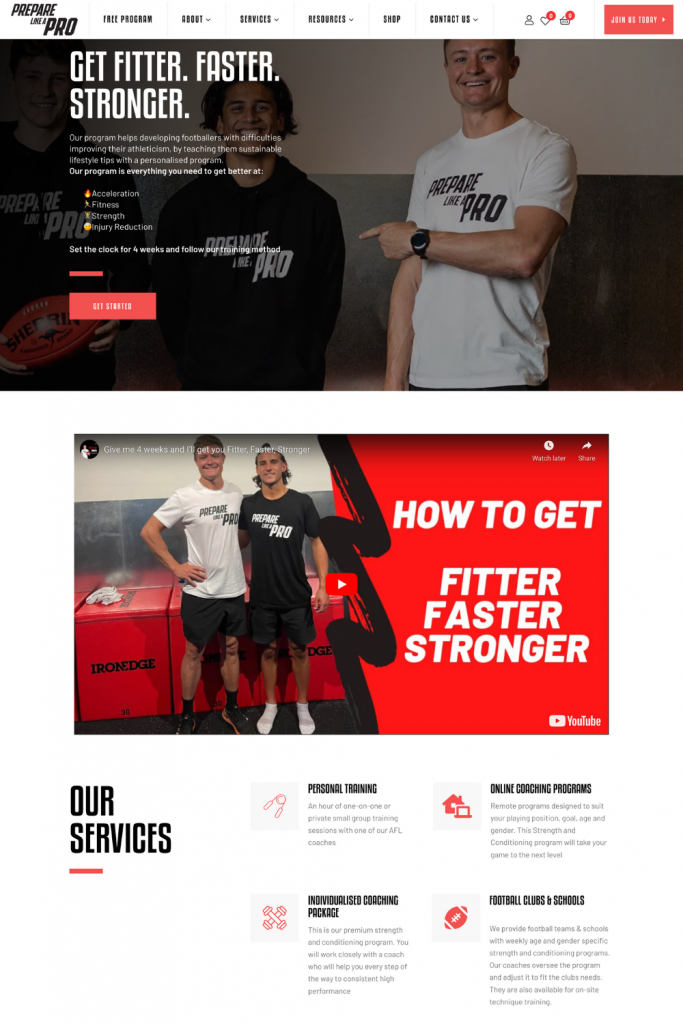
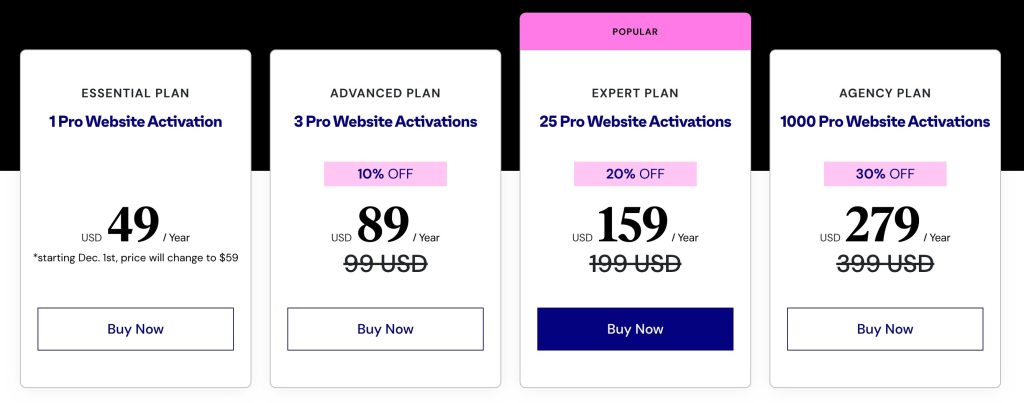





2 Comments
Your comment is awaiting moderation.
https://divinedirectory.com/author/chimcanhcutinfo/
https://aboutnursernjobs.com/author/chimcanhcutinfo/
https://ketcau.com/member/113922-chimcanhcuti/visitormessage/301192-visitor-message-from-chimcanhcuti#post301192
https://6giay.vn/members/chimcanhcutinfo.89937/about
https://www.canadavisa.com/canada-immigration-discussion-board/members/chimcanhcutinfo.1332690/about
https://md.entropia.de/s/y-T81lNwP
https://forum.herozerogame.com/index.php?/user/143195-chimcanhcutinfo/
https://jali.pro/chimcanhcutinfo
http://dtan.thaiembassy.de/uncategorized/2562/?mingleforumaction=profile&id=439190
https://walling.app/fzP8IRgk6UlCd9iBJHXG/-
https://www.fruitpickingjobs.com.au/forums/users/chimcanhcutinfo/
https://gitlab.vuhdo.io/chimcanhcutinfo
https://www.longisland.com/profile/chimcanhcutinfo
https://www.notebook.ai/@chimcanhcutinfo#tab-about-me
https://beteiligung.tengen.de/profile/chimcanhcutinfo/
https://ncnews.co/profile/chimcanhcutinfo
https://uno-en-ligne.com/profile.php?user=412287
https://website.informer.com/chimcanhcut.info
https://todaytrailer.com/chimcanhcutinfo
https://www.threadless.com/@chimcanhcutinfo/activity
https://serviceprofessionalsnetwork.com/members/chimcanhcutinfo/
https://forum.musicalpraxis.gr/forum/profile/chimcanhcutinfo/
https://apptuts.bio/chimcanhcutinfo
https://lib39.ru/forum/index.php?PAGE_NAME=profile_view&UID=92278
http://www.jbt4.com/home.php?mod=space&uid=8659293
https://lamsn.com/home.php?mod=space&uid=1673642
https://portfolium.com.au/chimcanhcutinfo
http://bbs.sdhuifa.com/home.php?mod=space&uid=1018907
https://code.antopie.org/chimcanhcutinfo
https://allmyfaves.com/chimcanhcutinfo
https://community.goldposter.com/members/chimcanhcutinfo/profile/
https://m.jingdexian.com/home.php?mod=space&uid=5418760
https://www.vid419.com/home.php?mod=space&uid=3464629
https://jszst.com.cn/home.php?mod=space&uid=6592353
https://lifeinsys.com/user/chimcanhcutinfo
https://macuisineturque.fr/author/chimcanhcutinfo/
https://www.lesfrontaliers.lu/communaute/chimcanhcutinfo/
https://forum.rappers.in/wsc/index.php?user/1094167-chimcanhcutinfo/#about
https://house.karuizawa.co.jp/forums/users/chimcanhcutinfo/
https://www.fondazioneitalianadelrene.org/forums/users/chimcanhcutinfo/
https://canadianstampnews.com/forums/users/chimcanhcutinfo/
https://destaquebrasil.com/saopaulo/author/chimcanhcutinfo/
https://shhhnewcastleswingers.club/forums/users/chimcanhcutinfo/
https://www.chordie.com/forum/profile.php?id=2446065
https://www.inseparabile.it/forum/member.php?u=43305
https://sbirland.com/forums/users/chimcanhcutinfo/
https://song.link/chimcanhcutinfo
https://odesli.co/zwgr6hvttdhq2
https://velopiter.spb.ru/profile/164795-chimcanhcutinfo/?tab=field_core_pfield_1
https://www.horticulturaljobs.com/employers/3950388-chimcanhcutinfo
https://snippet.host/greoyi
https://digiex.net/members/chimcanhcutinfo.136177/
https://aetherlink.app/users/7413044104583741440
https://sketchersunited.org/users/296431
https://fanclove.jp/profile/qR2lezZ0JE
http://onlineboxing.net/jforum/user/profile/420496.page
https://gravesales.com/author/chimcanhcutinfo/
https://blog.sighpceducation.acm.org/wp/forums/users/chimcanhcutinfo/
https://eo-college.org/members/chimcanhcutinfo/
https://matkafasi.com/user/chimcanhcutinfo
https://rareconnect.org/en/user/chimcanhcutinfo
https://civitai.com/user/chimcanhcutinfo
https://www.lingvolive.com/en-us/profile/d4682b78-d98d-4075-b0b8-d40ad29d374b/translations
https://dentaltechnician.org.uk/community/profile/chimcanhcutinfo/
https://www.trackyserver.com/profile/216765
https://anunt-imob.ro/user/profile/839084
https://idol.st/user/116767/chimcanhcutinfo/
https://worldvectorlogo.com/ar/profile/chimcanhcutinfo
https://www.99freelas.com.br/user/chimcanhcutinfo
https://www.lola.vn/dien-dan/chia-se-kinh-nghiem/meo-vat/chimcanhcutinfo.htm
https://www.corc.co.uk/forums/users/chimcanhcutinfo/
http://scenarch.com/userpages/24822
https://photohito.com/user/profile/215090/
https://newdayrp.com/members/chimcanhcutinfo.64743/about
https://www.plotterusati.it/user/chimcanhcutinfo
https://sfx.thelazy.net/users/u/chimcanhcutinfo/
https://feyenoord.supporters.nl/profiel/127540/chimcanhcutinfo
https://www.telix.pl/profile/Dayana-Xiomara/
https://tutorialslink.com/member/DayanaXiomara/82804
https://aptitude.gateoverflow.in/user/chimcanhcutinfo/wall
https://lookingforclan.com/user/chimcanhcutinfo
https://kktix.com/user/8287488
https://zeroone.art/profile/chimcanhcutinfo
https://www.dotafire.com/profile/chimcanhcutinfo-224947
https://fotolibre.social/chimcanhcutinfo
https://pix.netfreaks.fr/chimcanhcutinfo
https://laba688.com/home.php?mod=space&uid=9751002
https://mikseri.net/user/chimcanhcutinfo
https://doselect.com/@881ab4999b461f31d4faf4bca
https://expathealthseoul.com/profile/chimcanhcutinfo/
https://referrallist.com/profile/chimcanhcutinfo/
https://www.symbaloo.com/shared/AAAAAoGTcjkAA41_H8apfQ==
https://beteiligung.hafencity.com/profile/chimcanhcutinfo/
https://www.tripline.net/chimcanhcutinfo/
https://pumpyoursound.com/u/user/1566939
http://freestyler.ws/user/615807/chimcanhcutinfo
https://sciencemission.com/profile/chimcanhcutinfo
https://ask.mallaky.com/?qa=user/chimcanhcutinfo
https://www.criminalelement.com/members/chimcanhcutinfo/profile/
https://pad.lescommuns.org/s/gdRF3jaVi
https://uiverse.io/profile/dayana_2859
http://fort-raevskiy.ru/community/profile/chimcanhcutinfo/
https://www.earthmom.org/accounting/chimcanhcutinfo
https://fontstruct.com/fontstructions/show/2802380/chimcanhcutinfo
https://www.gaiaonline.com/profiles/chimcanhcutinfo/50629075/
https://www.anobii.com/en/0128f3044a42bce211/profile/activity
https://aiplanet.com/profile/chimcanhcutinfo
https://docvino.com/members/chimcanhcutinfo/profile/
https://www.goodreads.com/user/show/197216291-chimcanhcut-info
https://chimcanhcutinfo.bandcamp.com/album/chimcanhcutinfo
https://classificados.acheiusa.com/profile/UGNlRGMyQzRWSUN0YnVQUHhDdnNmVTQ2R0NoSVk3MlA5d3VTS3hUMU5sTT0=
https://commu.nosv.org/p/chimcanhcutinfo/
https://kumu.io/chimcanhcutinfo/chimcanhcutinfo
https://www.elektroenergetika.si/UserProfile/tabid/43/userId/1384209/Default.aspx
https://www.facekindle.com/chimcanhcutinfo
https://rotorbuilds.com/profile/194044/
https://videos.benjaminbrady.ie/accounts/chimcanhcutinfo/about
https://dev.to/chimcanhcutinfo
https://awan.pro/forum/user/121245/
https://fabble.cc/chimcanhcutinfo
https://www.rehashclothes.com/chimcanhcutinfo
https://www.ameba.jp/profile/general/chimcanhcutinfo/
https://www.fitlynk.com/chimcanhcutinfo
https://participa.aytojaen.es/profiles/chimcanhcutinfo/activity
https://bresdel.com/chimcanhcutinfo
https://www.rappad.co/users/chimcanhcutinfo
https://unityroom.com/users/gh7kb6uiatyml4wxopzd
https://jii.li/chimcanhcutinfo
https://gratisafhalen.be/author/chimcanhcutinfo/
https://givestar.io/profile/fafb4944-08d1-4a77-a454-053dcd80c91f
https://dapp.orvium.io/profile/chimcanhcut-info
https://community.concretecms.com/members/profile/view/384179
https://sub4sub.net/forums/users/chimcanhcutinfo/
https://beteiligung.stadtlindau.de/profile/chimcanhcutinfo/
https://backloggery.com/chimcanhcutinfo
https://www.canadavideocompanies.ca/author/chimcanhcutinfo/
https://clinical-trials.sfee.gr/members/chimcanhcutinfo/profile/
https://theafricavoice.com/profile/chimcanhcutinfo
https://cloud.anylogic.com/profile/user/b26df68c-fa82-4c6d-a43f-658a75beb0aa
https://www.catapulta.me/users/chimcanhcutinfo
https://routinehub.co/user/chimcanhcutinfo
https://forum.aceinna.com/user/chimcanhcutinfo
https://www.weddingvendors.com/directory/profile/30508/
https://jobs.packagingnews.co.uk/company/chimcanhcutinfo
https://matters.town/@chimcanhcutinfo
https://zerosuicidetraining.edc.org/user/profile.php?id=522544
https://community.fabric.microsoft.com/t5/user/viewprofilepage/user-id/1504944
https://www.shippingexplorer.net/en/user/chimcanhcutinfo/237199
https://www.freewebmarks.com/user/VneQlaBCIGaZ
https://expatguidekorea.com/profile/chimcanhcutinfo/
https://gitee.com/chimcanhcutinfo
https://divinguniverse.com/user/chimcanhcutinfo
https://yamap.com/users/5010101
https://metaldevastationradio.com/chimcanhcutinfo
https://id.devby.io/users/chimcanhcutinfo
https://lightroom.adobe.com/u/chimcanhcutinfo
https://jakle.sakura.ne.jp/pukiwiki/?chimcanhcutinfo
https://sciter.com/forums/users/chimcanhcutinfo/
https://www.annuncigratuititalia.it/author/chimcanhcutinfo/
https://www.france-ioi.org/user/perso.php?sLogin=chimcanhcutinfo
https://www.digitalocean.com/community/users/chimcanhcutinfo
https://iszene.com/user-325701.html
http://delphi.larsbo.org/user/chimcanhcutinfo
https://www.akaqa.com/account/profile/19191841715
https://egl.circlly.com/users/chimcanhcutinfo
https://protocol.ooo/en/users/chimcanhcutinfo
https://www.anibookmark.com/user/chimcanhcutinfo.html
https://casualgamerevolution.com/user/chimcanhcutinfo
https://forum.eurobattle.net/members/1257168-chimcanhcutinfo
https://www.spacedesk.net/support-forum/profile/dayana/
https://pad.darmstadt.social/s/qNuMDOZEll
https://substance3d.adobe.com/community-assets/profile/org.adobe.user:152321BE695770E60A495C3B@AdobeID
https://www.coh2.org/user/167810/chimcanhcutinfo
https://robertsspaceindustries.com/en/citizens/chimcanhcutinfo
https://app.talkshoe.com/user/chimcanhcutinfo
https://www.hoaxbuster.com/redacteur/chimcanhcutinfo
https://www.papercall.io/speakers/chimcanhcutinfo
https://www.bandlab.com/chimcanhcutinfo
https://library.zortrax.com/members/chimcanhcutinfo/
https://www.bricklink.com/aboutMe.asp?u=chimcanhcutinf
https://www.warriorforum.com/members/chimcanhcutinfo.html
https://hukukevi.net/user/chimcanhcutinfo
https://confengine.com/user/chimcanhcutinfo
https://schoolido.lu/user/chimcanhcutinfo/
https://www.smitefire.com/profile/chimcanhcutinfo-247366
https://mygamedb.com/profile/chimcanhcutinfo
https://herbalmeds-forum.biolife.com.my/d/363631-chimcanhcutinfo
https://www.nintendo-master.com/profil/chimcanhcutinfo
https://marketplace.trinidadweddings.com/author/chimcanhcutinfo/
http://www.ssnote.net/users/chimcanhcutinfo
https://muckrack.com/chimcanhcutinfo/bio
https://techplanet.today/member/chimcanhcutinfo
https://www.dibiz.com/aguilarmaryxsi340
https://forums.justcommodores.com.au/members/chimcanhcutinfo.252022/#about
https://protospielsouth.com/user/106473
https://notionpress.com/author/1442149
https://3dwarehouse.sketchup.com/by/chimcanhcutinfo
https://www.freebookmarkingsite.com/user/v2VcnwC3z8xp
http://palangshim.com/space-uid-4846309.html
https://www.udrpsearch.com/user/chimcanhcutinfo
https://furrynetwork.com/chimcanhcutinfo/
http://www.kelleyjjackson.com/ActivityFeed/MyProfile/tabid/104/UserId/644555/Default.aspx
https://ameblo.jp/chimcanhcutinfo/
http://rias.ivanovo.ru/cgi-bin/mwf/user_info.pl?uid=69011
https://wibki.com/chimcanhcutinfo
https://www.openstreetmap.org/user/chimcanhcutinfo
https://formulamasa.com/elearning/members/chimcanhcutinfo/?v=96b62e1dce57
https://www.aipictors.com/users/chimcanhcutinfo
https://www.vevioz.com/chimcanhcutinfo
https://www.apsense.com/user/chimcanhcutinfo
https://codeberg.org/chimcanhcutinfo
https://www.businesslistings.net.au/chimcanhcutinfo/Ho_Chi_Minh/Luck8/1218721.aspx
https://paste.intergen.online/view/71c129f3
https://allmyfaves.co.uk/chimcanhcutinfo
https://defence.pk/members/chimcanhcutinfo.227548/about
https://www.givey.com/chimcanhcutinfo
http://www.worldchampmambo.com/UserProfile/tabid/42/userId/468219/Default.aspx
https://scientific-programs.science/wiki/User:Chimcanhcutinfo
https://www.realbookmarking.com/user/YFD7MOAc6XDu
https://www.social-bookmarkingsites.com/user/hblvpZ6grwSv
https://www.free-socialbookmarking.com/user/JPuHsCzg1Uch
https://www.newsocialbookmarkingsite.com/user/ITe0bQAfIDR8
https://www.abookmarking.com/user/5F1hJEXx5ZiC
https://www.ubookmarking.com/user/1v5XuAWpDjvE
https://www.sbookmarking.com/user/kGmjbc1R5h3M
https://www.letsdobookmark.com/user/7JINzBkSTc70
https://www.fastbookmarkings.com/user/MxVO6JwsQc7R
https://forums.wincustomize.com/user/7618665
https://hub.vroid.com/en/users/122727632
https://www.bookmarkingfree.com/user/cSbMB6ub40lq
https://justpaste.me/bwTR3
https://www.mbookmarking.com/user/MAo0SUbe7STF
https://www.mateball.com/chimcanhcutinfo
https://musikersuche.musicstore.de/profil/chimcanhcutinfo/
https://forums.starcontrol.com/user/7618665
https://www.inventoridigiochi.it/membri/chimcanhcutinfo/profile/
https://www.betmma.tips/mma_handicapper.php?ID=169882
https://bbs.mychat.to/user.php?uid=1221516
https://www.am.ics.keio.ac.jp/proj/asap/wiki/?chimcanhcutinfo
https://gitlab.mpi-sws.org/chimcanhcutinfo
https://dinosquadsuriku.com/?chimcanhcutinfo
https://undrtone.com/chimcanhcutinfo
https://easymeals.qodeinteractive.com/forums/users/chimcanhcutinfo/
https://shareyoursocial.com/chimcanhcutinfo
https://participer.loire-atlantique.fr/profiles/chimcanhcutinfo/activity
https://kyourc.com/chimcanhcutinfo
https://reactormag.com/members/chimcanhcutinfo/
https://bsky.app/profile/chimcanhcutinfo.bsky.social
https://onlinevetjobs.com/author/chimcanhcutinfo/
https://fakenews.win/wiki/User:Chimcanhcutinfo
https://rekonise.com/u/chimcanhcutinfo
https://brain-market.com/u/chimcanhcutinfo
https://en.wikivet.net/User:Chimcanhcutinfo
https://smallseo.tools/website-checker/chimcanhcut.info
https://forum.delftship.net/Public/users/chimcanhcutinfo/
https://sciencewiki.science/wiki/User:Chimcanhcutinfo
https://king-wifi.win/wiki/User:Chimcanhcutinfo
https://circaoldhouses.com/agent/chimcanhcutinfo/
https://fyers.in/community/member/qWhdQJTwU7
https://connect.gt/user/chimcanhcutinfo
https://funsilo.date/wiki/User:Chimcanhcutinfo
https://clashofcryptos.trade/wiki/User:Chimcanhcutinfo
https://bettermode.com/hub/member/gV8aHSOBsk
https://menwiki.men/wiki/User:Chimcanhcutinfo
https://pictureinbottle.com/r/chimcanhcutinfo
https://hikvisiondb.webcam/wiki/User:Chimcanhcutinfo
https://cameradb.review/wiki/User:Chimcanhcutinfo
https://community.cloudera.com/t5/user/viewprofilepage/user-id/140432
https://failiem.lv/chimcanhcutinfo/info
https://boldomatic.com/view/writer/chimcanhcut
https://lustyweb.live/members/chimcanhcutinfo.103184/#about
https://hackmd.okfn.de/s/HJQtMU8EZx
https://telegra.ph/chimcanhcutinfo-01-03
https://phatwalletforums.com/user/chimcanhcutinfo
https://community.cisco.com/t5/user/viewprofilepage/user-id/1957423
https://pastebin.com/u/chimcanhcutinfo
https://bulios.com/@chimcanhcutinfo
https://booklog.jp/users/chimcanhcutinfo/profile
https://www.bigoven.com/user/chimcanhcutinfo
https://f319.com/members/chimcanhcutinfo.1045287/
https://www.blackhatprotools.info/member.php?268029-chimcanhcutinfo
https://www.slideserve.com/chimcanhcutinfo
https://sarah30.com/users/chimcanhcutinfo
https://dongnairaovat.com/members/chimcanhcutinfo.63504.html
https://promosimple.com/ps/43759/chimcanhcutinfo
https://hcgdietinfo.com/hcgdietforums/members/chimcanhcutinfo/
https://talk.plesk.com/members/chimcanhcutinfo.477567/#about
https://bio.site/chimcanhcutinfo
https://hedgedoc.eclair.ec-lyon.fr/s/jWJpOmmMf
https://joy.bio/chimcanhcutinfo
https://www.jetphotos.com/photographer/742096
https://www.sociomix.com/u/chimcanhcutinfo/
https://www.sbookmarking.com/user/kGmjbc1R5h3M
https://www.vnbadminton.com/members/chimcanhcutinfo.124797/
https://form.jotform.com/chimcanhcutinfo/chimcanhcutinfo
https://huzzaz.com/collection/chimcanhcutinfo
https://cofacts.tw/user/chimcanhcutinfo
https://www.myebook.com/user_profile.php?id=chimcanhcutinfo
https://www.mindomo.com/outline/luck8-a94f88b848114e5591766fb5a0cd4b55
http://linoit.com/users/chimcanhcutinfo/canvases/chimcanhcutinfo
https://gourmet-calendar.com/users/chimcanhcutinfo
https://onlinesequencer.net/forum/user-239232.html
https://nonon-centsnanna.com/members/chimcanhcutinfo/activity/402858/
https://timeoftheworld.date/wiki/User:Chimcanhcutinfo
https://hi-fi-forum.net/profile/1098130
https://www.socialbookmarkingwebsite.com/user/18ieRWN9U3zE
https://www.pintradingdb.com/forum/member.php?action=profile&uid=127159
https://legenden-von-andor.de/forum/memberlist.php?mode=viewprofile&u=49865
https://crowdin.com/project/chimcanhcutinfo
https://forum.luanti.org/memberlist.php?mode=viewprofile&u=54693
https://www.czporadna.cz/user/chimcanhcutinfo
https://postr.yruz.one/profile/chimcanhcutinfo
https://cotkan.ru/user/chimcanhcutinfo/
https://quomon.es/Profile/chimcanhcutinfo
https://www.awwwards.com/chimcanhcutinfo/
https://suzuri.jp/chimcanhcutinfo
https://www.openlearning.com/u/chimcanhcutinfo-t8a75o/
https://www.domestika.org/en/chimcanhcutinfo
https://opencollective.com/chimcanhcutinfo
https://biashara.co.ke/author/chimcanhcutinfo/
https://www.frontendmentor.io/profile/chimcanhcutinfo
https://bbs.airav.cc/home.php?mod=space&uid=4291047
https://okaywan.com/home.php?mod=space&uid=744491
https://decidim.santcugat.cat/profiles/chimcanhcutinfo/activity
http://jobboard.piasd.org/author/chimcanhcutinfo/
https://botdb.win/wiki/User:Chimcanhcutinfo
https://openwhyd.org/chimcanhcutinfo
https://www.servinord.com/phpBB2/profile.php?mode=viewprofile&u=757450
https://hifi.slovanet.sk/bb/profile.php?mode=viewprofile&u=15836
https://www.play56.net/home.php?mod=space&uid=5902417
https://forum.m5stack.com/user/chimcanhcutinfo
https://pod.beautifulmathuncensored.de/posts/d2445590cab6013e6dad47374fc3fa87
https://pad.funkwhale.audio/s/JsJOyaJ6x
https://www.pubpub.org/user/luck8-chimcanhcutinfo
https://www.blurb.com/user/chimcanhcuti
https://teletype.in/@chimcanhcutinfo
http://galeria.farvista.net/member.php?action=showprofile&user_id=65555
http://tkdlab.com/wiki/index.php?chimcanhcutinfo
https://raovat.nhadat.vn/members/chimcanhcutinfo-273885.html
https://chimcanhcutinfo.simplecast.com/
https://app.daily.dev/chimcanhcutinfo
https://www.bandsworksconcerts.info/index.php?chimcanhcutinfo
https://billionphotos.com/Users/chimcanhcutinfo
https://replit.com/@chimcanhcutinfo
https://www.pageorama.com/?p=chimcanhcutinfo
https://worstgen.alwaysdata.net/forum/members/chimcanhcutinfo.159231/about
https://gitea.com/chimcanhcutinfo
https://rndirectors.com/author/chimcanhcutinfo/
https://www.experts123.com/portal/u/chimcanhcutinfo
<a href="https://xn
Your comment is awaiting moderation.
https://www.facebook.com/chimcanhcutinfo
https://www.youtube.com/@chimcanhcutinfo
https://x.com/chimcanhcutinfo
https://www.pinterest.com/chimcanhcutinfo1/
https://www.linkedin.com/in/chimcanhcutinfo/
https://gravatar.com/chimcanhcutinfo
https://www.twitch.tv/chimcanhcutinfo
https://www.tumblr.com/chimcanhcutinfo
https://tawk.to/chimcanhcutinfo
https://pixabay.com/users/53994694/
https://heylink.me/chimcanhcutinfo/
https://jobs.windomnews.com/profiles/7695856-chimcanhcut-info
https://archive.org/details/@chimcanhcutinfo
https://apk.tw/home.php?mod=space&uid=7319859&do=profile
https://www.blogger.com/profile/02547284231809473339
https://issuu.com/chimcanhcutinfo
https://vimeo.com/chimcanhcutinfo
https://bit.ly/m/chimcanhcutinfo
https://www.sythe.org/members/chimcanhcutinfo.1990907/
https://profile.hatena.ne.jp/chimcanhcutinfo/
https://gitlab.com/chimcanhcutinfo
https://disqus.com/by/chimcanhcutinfo/about/
https://about.me/chimcanhcutinfo
https://chimcanhcutinfo.notion.site/chimcanhcutinfo-2db6d0e22a6680d7b753fdb953df09de
https://www.mixcloud.com/chimcanhcutinfo/
https://hub.docker.com/u/chimcanhcutinfo
https://500px.com/p/chimcanhcutinfo
https://www.producthunt.com/@chimcanhcutinfo
https://www.reverbnation.com/chimcanhcutinfo
https://gamblingtherapy.org/forum/users/chimcanhcutinfo/
https://sketchfab.com/chimcanhcutinfo
https://www.bloggportalen.se/BlogPortal/view/BlogDetails?id=280373
https://connect.garmin.com/modern/profile/eaee9b2b-5efc-4e8b-8ab9-ff5b50a6874e
https://github.com/chimcanhcutinfo
https://www.nicovideo.jp/user/142778271
https://www.band.us/@chimcanhcutinfo
https://qna.habr.com/user/chimcanhcutinfo
https://www.walkscore.com/people/130568592905/chimcanhcutinfo
https://hackerone.com/chimcanhcutinfo
https://qiita.com/chimcanhcutinfo
https://svetelektro.com/clenovia/chimcanhcutinfo/
https://www.diigo.com/profile/chimcanhcutinfo
https://wakelet.com/@chimcanhcutinfo
https://anyflip.com/homepage/mvrar
https://inkbunny.net/chimcanhcutinfo
https://hashnode.com/@chimcanhcutinfo
https://www.bitchute.com/channel/ClzSgyWK67s3
https://leetcode.com/u/chimcanhcutinfo/
https://participa.affac.cat/profiles/chimcanhcutinfo/activity
https://pubhtml5.com/homepage/hpbuw/
https://www.instapaper.com/p/chimcanhcutinfo
https://participer.valdemarne.fr/profiles/chimcanhcutinfo/activity
https://mez.ink/chimcanhcutinfo
https://hackmd.io/@chimcanhcutinfo/chimcanhcutinfo
https://pxhere.com/en/photographer-me/4871274
https://participa.gijon.es/profiles/chimcanhcutinfo/activity
https://www.spigotmc.org/members/chimcanhcutinfo.2447429/
https://www.intensedebate.com/profiles/chimcanhcutinfo
https://pixelfed.uno/chimcanhcutinfo
https://linkin.bio/chimcanhcutinfo/
https://allmylinks.com/chimcanhcutinfo
https://www.skool.com/@chimcanhcut-info-8859
https://www.brownbook.net/business/54641007/chimcanhcutinfo
https://learningapps.org/watch?v=pwikbzo4326
https://leasedadspace.com/members/chimcanhcutinfo/
https://files.fm/chimcanhcutinfo/info
https://marshmallow-qa.com/t29wrry89npkh81
https://comunitat.canodrom.barcelona/profiles/chimcanhcutinfo/activity
https://participa.favb.cat/profiles/chimcanhcutinfo/activity
https://vocal.media/authors/chimcanhcutinfo
https://www.designspiration.com/chimcanhcutinfo/saves/
https://gifyu.com/chimcanhcutinfo
https://www.bunity.com/-f87f8767-f106-4597-b442-469aa65651a2
https://coub.com/chimcanhcutinfo
https://freeicons.io/profile/875041
https://barcelonadema-participa.cat/profiles/chimcanhcutinfo/activity
https://luvly.co/users/chimcanhcutinfo
https://www.flickr.com/people/chimcanhcutinfo/
https://myanimelist.net/profile/chimcanhcutinfo
https://blog.ulifestyle.com.hk/chimcanhcutinfo
https://www.checkli.com/chimcanhcutinfo
https://www.fundable.com/chimcanhcut-info
https://motion-gallery.net/users/889009
https://makeagif.com/user/chimcanhcutinfo?ref=rtRTq3
https://www.pozible.com/profile/chimcanhcutinfo
https://tempel.in/view/JiSXJy
https://www.divephotoguide.com/user/chimcanhcutinfo
https://pinshape.com/users/8876587-chimcanhcutinfo
https://experiment.com/users/chimcanhcutinfo
https://www.renderosity.com/users/chimcanhcutinfo
https://www.fitday.com/fitness/forums/members/chimcanhcutinfo.html
https://urlscan.io/result/019b790a-6c36-768f-85e5-d91c2689245a/
https://potofu.me/chimcanhcutinfo
https://us.enrollbusiness.com/BusinessProfile/7682979/chimcanhcutinfo
https://scrapbox.io/chimcanhcutinfo/Luck8
https://www.reddit.com/user/chimcanhcutinfo/
https://app.readthedocs.org/profiles/chimcanhcutinfo/
https://pxlmo.com/chimcanhcutinfo
https://forum.epicbrowser.com/profile.php?id=126503
https://forums.alliedmods.net/member.php?u=458146
https://oye.participer.lyon.fr/profiles/chimcanhcutinfo/activity
https://www.openrec.tv/user/chimcanhcutinfo/about
https://www.callupcontact.com/b/businessprofile/chimcanhcutinfo/9924198
https://www.giveawayoftheday.com/forums/profile/1546918
https://www.grepmed.com/chimcanhcutinfo
https://www.aicrowd.com/participants/chimcanhcutinfo
https://portfolium.com/chimcanhcutinfo
https://supplyautonomy.com/user/4578501
https://gitlab.aicrowd.com/chimcanhcutinfo
https://www.vaingloryfire.com/profile/chimcanhcutinfo/bio
https://linkmix.co/48858056
https://able2know.org/user/chimcanhcutinfo/
https://b.cari.com.my/home.php?mod=space&uid=3366667&do=profile
https://www.mapleprimes.com/users/chimcanhcutinfo
https://mforum.cari.com.my/home.php?mod=space&uid=3366667&do=blog&id=588474
https://www.exchangle.com/chimcanhcutinfo
https://participons.mauges-sur-loire.fr/profiles/chimcanhcutinfo/activity
https://unsplash.com/fr/@chimcanhcutinfo
https://www.facer.io/u/chimcanhcutinfo
https://jerseyboysblog.com/forum/member.php?action=profile&uid=71859
https://www.logic-sunrise.com/forums/user/181083-chimcanhcutinfo/
https://noti.st/chimcanhcutinfo
https://pc.poradna.net/users/1107574892-chimcanhcutinfo
https://jobs.asoprs.org/profiles/7698959-chimcanhcut-info
https://homepage.ninja/chimcanhcutinfo
https://rapidapi.com/user/chimcanhcutinfo
https://beteiligung.amt-huettener-berge.de/profile/chimcanhcutinfo/
https://linksta.cc/@chimcanhcutinfo
https://link4u.cc/@chimcanhcutinfo
https://linkstack.lgbt/@chimcanhcutinfo
https://its-my.link/@chimcanhcutinfo
https://artistlink.xyz/@chimcanhcutinfo
https://chimcanhcutinfo.stck.me/profile
https://www.openlb.net/forum/users/chimcanhcutinfo/
https://haveagood.holiday/users/482195
https://truckymods.io/user/441715
https://jobs.njota.org/profiles/7699002-chimcanhcut-info
https://decidim.derechoaljuego.digital/profiles/chimcanhcutinfo/activity
https://iplogger.org/vn/logger/rjNb529y3Z6R/
https://www.skypixel.com/users/djiuser-jzol8nde7u3g
http://www.askmap.net/location/7657208/viet-nam/chimcanhcutinfo
https://marshallyin.com/members/chimcanhcutinfo/
https://community.alexgyver.ru/members/chimcanhcutinfo.150368/about
https://jobs.landscapeindustrycareers.org/profiles/7699029-chimcanhcut-info
https://www.postman.com/chimcanhcutinfo
https://trakteer.id/chimcanhcutinfo
https://www.hogwartsishere.com/1802397/
https://www.empregosaude.pt/en/author/chimcanhcutinfo/
https://maxforlive.com/profile/user/chimcanhcutinfo?tab=about
https://kjtr.grrr.jp/kjtr/?chimcanhcutinfo
https://forum.dboglobal.to/wsc/index.php?user/133597-chimcanhcutinfo/#about
https://www.myget.org/users/chimcanhcutinfo
https://www.huntingnet.com/forum/members/chimcanhcutinfo.html
https://www.rctech.net/forum/members/chimcanhcutinfo-527480.html
https://www.rcuniverse.com/forum/members/chimcanhcutinfo.html
https://www.video-bookmark.com/user/chimcanhcutinfo/
https://www.invelos.com/UserProfile.aspx?alias=chimcanhcutinfo
https://kooperation.winterthur.ch/profiles/chimcanhcutinfo/activity
https://topsitenet.com/profile/chimcanhcutinfo/1525762/
https://kitsu.app/users/chimcanhcutinfo
https://justpaste.it/u/chimcanhcutinfo
https://partecipa.poliste.com/profiles/chimcanhcutinfo/activity
https://conecta.bio/chimcanhcutinfo
https://www.socialbookmarkssite.com/user/chimcanhcutinfo/
https://www.chaloke.com/forums/users/chimcanhcutinfo/
https://krachelart.com/UserProfile/tabid/43/userId/1326666/Default.aspx
http://resurrection.bungie.org/forum/index.pl?profile=chimcanhcutinfo
https://www.quora.com/profile/Chimcanhcutinfo
http://users.atw.hu/animalsexforum/profile.php?mode=viewprofile&u=36407
https://etextpad.com/sqr1us7xda
https://nyccharterschools.jobboard.io/employers/3949006-chimcanhcutinfo
https://culturesbook.com/chimcanhcutinfo
https://dialogluzern.ch/profiles/chimcanhcutinfo/activity
https://www.equinenow.com/farm/chimcanhcutinfo.htm
https://xtremepape.rs/members/chimcanhcutinfo.627068/about
https://11secondclub.com/users/profile/1687726
https://blender.community/chimcanhcutinfo/
https://slidehtml5.com/homepage/ejng#About
https://pastelink.net/chimcanhcutinfo
https://www.iniuria.us/forum/member.php?638894-chimcanhcutinfo
https://forum.kryptronic.com/profile.php?id=247933
https://www.mobafire.com/profile/chimcanhcutinfo-1225855?profilepage
https://writexo.com/share/d0d82ae56237
https://tudomuaban.com/chi-tiet-rao-vat/2780868/chimcanhcutinfo.html
https://hangoutshelp.net/user/chimcanhcutinfo
http://vetstate.ru/forum/?PAGE_NAME=profile_view&UID=233398
https://mentorship.healthyseminars.com/members/chimcanhcutinfo/
https://linqto.me/about/chimcanhcutinfo
https://www.tipntag.com/profile/index/id/chimcanhcutinfo
https://www.efunda.com/members/people/show_people.cfm?Usr=chimcanhcutinfo
http://www.haxorware.com/forums/member.php?action=profile&uid=427332
https://www.nu6i-bg-net.com/user/chimcanhcutinfo/
https://muare.vn/shop/dayana-xiomara/888879
https://www.passes.com/chimcanhcutinfo
https://drivehud.com/forums/users/aguilarmaryxsi340/
https://web.ggather.com/chimcanhcutinfo
https://www.kenpoguy.com/phasickombatives/profile.php?id=3150029
https://triberr.com/chimcanhcutinfo
http://genina.com/user/profile/5125693.page
https://cointr.ee/chimcanhcutinfo
https://divisionmidway.org/jobs/author/chimcanhcutinfo/
https://www.laundrynation.com/community/profile/chimcanhcutinfo/
https://www.miseducationofmotherhood.com/profile/aguilarmaryxsi3402657/profile
https://www.africangenesis-101.org/profile/aguilarmaryxsi34053165/profile
https://kaeuchi.jp/forums/users/chimcanhcutinfo/
https://bachhoadep.com/members/21178-chimcanh.html
https://chothai24h.com/members/28055-chimcanh.html
https://suckhoetoday.com/members/34677-chimcanh.html
https://duyendangaodai.net/members/28688-chimcanh.html
https://cuadepviet.com/members/11700-chimcanh.html
https://gachmienbac.com/members/11207-chimcanh.html
https://xaydunghanoimoi.net/members/24940-chimcanh.html
https://maychetao.com/members/19256-chimcanh.html
https://diendan.bftvietnam.com/members/19392-chimcanhcutinfo.html
https://diendan.cuabenhvien.com/members/18136-chimcanh.html
https://fora.babinet.cz/profile.php?id=106149
https://www.speedway-world.pl/forum/member.php?action=profile&uid=420930
https://www.veteranscup.org/profile/aguilarmaryxsi34015869/profile
https://www.magcloud.com/user/chimcanhcutinfo
https://www.bloggalot.com/profile/chimcanhcutinfo
https://bitspower.com/support/user/chimcanhcutinfo
https://bandori.party/user/372614/chimcanhcutinfo/
https://aprenderfotografia.online/usuarios/chimcanhcutinfo/profile/
https://web.trustexchange.com/company.php?q=chimcanhcut.info
https://tooter.in/chimcanhcutinfo
https://www.claimajob.com/profiles/7699402-chimcanhcut-info
https://phijkchu.com/a/chimcanhcutinfo/video-channels
http://forum.cncprovn.com/members/405110-chimcanhcutinfo
https://animeforums.net/profile/42137-chimcanhcutinfo/?tab=field_core_pfield_1
https://liulo.fm/chimcanhcutinfo
https://www.itchyforum.com/en/member.php?372194-chimcanhcutinfo
https://www.wowonder.xyz/chimcanhcutinfo
https://www.telerik.com/forums/profile/6cf01827-38fa-4e95-922f-35959900d928
https://www.storenvy.com/chimcanhcutinfo
https://www.clickasnap.com/profile/chimcanhcutinfo
https://fic.decidim.barcelona/profiles/chimcanhcutinfo/activity
https://datcang.vn/viewtopic.php?f=11&t=910816
https://www.upcarta.com/profile/chimcanhcutinfo
https://www.wvhired.com/profiles/7699915-chimcanhcut-info
https://cuchichi.es/author/chimcanhcutinfo/
https://bbs.mofang.com.tw/home.php?mod=space&uid=2323876
https://transfur.com/Users/chimcanhcutinfo
https://saphalaafrica.co.za/wp/question/chimcanhcutinfo/
https://indian-tv.cz/u/chimcanhcutinfo
https://hedgedoc.envs.net/s/5fRoDtIU_
https://onedio.ru/profile/chimcanhcutinfo
https://forums.megalith-games.com/member.php?action=profile&uid=1433247
https://reactos.org/forum/memberlist.php?mode=viewprofile&u=178131
https://onedio.co/profile/chimcanhcutinfo
https://www.kickstarter.com/profile/chimcanhcutinfo/about
https://belgaumonline.com/profile/chimcanhcutinfo
https://wefunder.com/chimcanhcutinfo
https://controlc.com/b0ab0b16
https://bots.ondiscord.xyz/lists/IiuQ6OQjf
https://illust.daysneo.com/illustrator/chimcanhcutinfo/
https://www.stylevore.com/user/chimcanhcutinfo
https://www.bmwpower.lv/user.php?u=chimcanhcutinfo
https://seomotionz.com/member.php?action=profile&uid=105894
https://spiderum.com/nguoi-dung/chimcanhcutinfo
https://gesoten.com/profile/detail/12449569
https://medibang.com/u/chimcanhcutinfo/
https://celebforum.to/members/chimcanhcutinfo.1720513/about
https://secondstreet.ru/profile/chimcanhcutinfo/
https://savelist.co/profile/users/chimcanhcutinfo
https://aniworld.to/user/profil/chimcanhcutinfo
http://www.pueblosecreto.com/Net/profile/view_profile.aspx?MemberId=1415193
https://www.heavyironjobs.com/profiles/7700059-chimcanhcut-info
https://akniga.org/profile/1373006-chimcanhcutinfo/
https://www.chichi-pui.com/users/chimcanhcutinfo/
https://fitinline.com/profile/chimcanhcutinfo/about/
https://espritgames.com/members/49652376/
https://hedgedoc.digillab.uni-augsburg.de/s/6IvgCLhD2
https://searchengines.guru/ru/users/2219919
https://www.syncdocs.com/forums/profile/chimcanhcutinfo
https://activepages.com.au/profile/chimcanhcutinfo
https://www.investagrams.com/Profile/chimcanhcutinfo
http://easyhits4u.com/profile.cgi?login=chimcanhcutinfo
https://definedictionarymeaning.com/user/chimcanhcutinfo
https://fliphtml5.com/homepage/unprp/luck8/
https://www.blockdit.com/chimcanhcutinfo
https://en.islcollective.com/portfolio/12803723
https://jobs.suncommunitynews.com/profiles/7700231-chimcanhcut-info
https://swaay.com/u/aguilarmaryxsi340/about/
https://jobs.westerncity.com/profiles/7700230-chimcanhcut-info
https://www.foxyandfriends.net/profile/aguilarmaryxsi34037735/profile
https://www.hostboard.com/forums/members/chimcanhcutinfo.html
https://my.clickthecity.com/chimcanhcutinfo
https://milsaver.com/members/chimcanhcutinfo/profile/
https://www.soshified.com/forums/user/653761-chimcanhcuti/
https://manylink.co/@chimcanhcutinfo
https://giare24h.net/topic/chimcanhcutinfo.html?t=216147
https://forum.issabel.org/u/chimcanhcutinfo
https://deafvideo.tv/vlogger/chimcanhcutinfo
http://jobs.emiogp.com/author/chimcanhcutinfo/
http://forum.vodobox.com/profile.php?id=54609
https://bbcovenant.guildlaunch.com/users/blog/6722951/2480245/chimcanhcutinfo/
https://www.abclinuxu.cz/lide/chimcanhcutinfo
https://md.darmstadt.ccc.de/s/tOWUee1VNa
https://www.aseeralkotb.com/en/profiles/chimcanhcutinfo
https://vcook.jp/users/64152
https://log.concept2.com/profile/2797124
https://tabelog.com/rvwr/chimcanhcutinfo/prof/
https://doodleordie.com/profile/chimcanhcutinfo
https://www.bat-safe.com/profile/aguilarmaryxsi34084754/profile
https://community.m5stack.com/user/chimcanhcutinfo
https://www.hentai-foundry.com/user/chimcanhcutinfo/profile
https://jobs.lajobsportal.org/profiles/7700416-chimcanhcut-info
https://golosknig.com/profile/chimcanhcutinfo/
https://usdinstitute.com/forums/users/chimcanhcutinfo/
https://doc.adminforge.de/s/U0dgLRhdO6
https://imoodle.win/wiki/User:Chimcanhcutinfo
https://spinninrecords.com/profile/chimcanhcutinfo
https://www.malikmobile.com/chimcanhcutinfo
https://www.moshpyt.com/user/chimcanhcutinfo
https://community.progress.com/s/profile/005Pb00000rxAL0
https://www.siye.co.uk/siye/viewuser.php?uid=245484
https://4fund.com/profile/luck8-chimcanhcutinfo-492649
https://www.besport.com/l/7LjQ3dT_
https://acomics.ru/-chimcanhcutinfo
https://www.halaltrip.com/user/profile/300236/chimcanhcutinfo/
https://gram.social/chimcanhcutinfo
https://www.edna.cz/uzivatele/chimcanhcutinfo/
https://poipiku.com/12967414/
https://freeimage.host/chimcanhcutinfo
https://profil.moviezone.cz/chimcanhcutinfo
https://teletype.link/chimcanhcutinfo
https://pixelshot.it/chimcanhcutinfo
https://safechat.com/u/chimcanhcutinfo
https://lit.link/en/chimcanhcutinfo
https://band.link/chimcanhcutinfo
https://hubb.link/chimcanhcutinfo/
https://official.link/chimcanhcutinfo
https://lite.link/chimcanhcutinfo
https://beacons.ai/chimcanhcutinfo
https://ai1.link/chimcanhcutinfo
https://pixelfed.ru/chimcanhcutinfo
https://biolinky.co/chimcanhcutinfo
https://www.iglinks.io/aguilarmaryxsi340-wvu
https://professors.link/chimcanhcutinfo
https://magic.ly/chimcanhcutinfo/chimcanhcutinfo
https://pi.dead.guru/chimcanhcutinfo
https://app.hellothematic.com/creator/profile/1102740
https://manga-no.com/@chimcanhcutinfo/profile
https://www.adpost.com/u/chimcanhcutinfo/
https://cgmood.com/chimcanhcutinfo
https://hackmd.hub.yt/s/jpc5XanGh
https://pbase.com/chimcanhcutinfo
https://zzb.bz/chimcanhcutinfo
https://www.funsocio.com/chimcanhcutinfo
https://www.myminifactory.com/users/chimcanhcutinfo
https://1businessworld.com/pro/dayana-xiomara/
https://velog.io/@chimcanhcutinfo/about
http://www.fanart-central.net/user/chimcanhcutinfo/profile
https://dreevoo.com/profile_info.php?pid=935396
https://www.multichain.com/qa/user/chimcanhcutinfo
https://mt2.org/uyeler/chimcanhcutinfo.32038/about
https://www.heroesfire.com/profile/chimcanhcutinfo/bio
https://amazingradio.us/profile/chimcanhcutinfo
https://source.coderefinery.org/chimcanhcutinfo
https://ficwad.com/a/chimcanhcutinfo
https://hanson.net/users/chimcanhcutinfo
https://jali.me/chimcanhcutinfo
https://www.gta5-mods.com/users/chimcanhcutinfo
https://mecabricks.com/en/user/chimcanhcutinfo
https://www.decidim.barcelona/profiles/chimcanhcutinfo/activity
https://fortunetelleroracle.com/profile/chimcanhcutinfo
https://www.goldposter.com/members/chimcanhcutinfo/profile/
https://blog.ulifestyle.com.hk/chimcanhcutinfo
https://pad.libreon.fr/s/mC9gtMsnk
https://pad.fablab-siegen.de/s/naPvS8mL5
https://pads.zapf.in/s/a7KCVvyzu
https://md.kif.rocks/s/l6YEyMtvDX
https://md.openbikesensor.org/s/HjIRkBqmx7
https://input.scs.community/s/IM-7Mdfv7Q
https://pad.codefor.fr/s/ne1ot_OHY3
https://md.swk-web.com/s/GJALLGtir
https://md.edgar.bzh/s/X7e8yB-27
https://armchairjournal.com/forums/users/chimcanhcutinfo/
https://connect.mendedhearts.org/network/members/profile?UserKey=08472032-ece8-4479-9781-019b7f70e2cf
https://www.fantasyplanet.cz/diskuzni-fora/users/chimcanhcutinfo/
https://tealfeed.com/chimcanhcutinfo
https://beteiligung.hafencity.com/profile/chimcanhcutinfo/
https://www.speedrun.com/users/chimcanhcutinfo
https://malt-orden.info/userinfo.php?uid=436694
https://www.swap-bot.com/user:chimcanhcutinfo
https://memmai.com/index.php?members/chimcanhcutinfo.40594/about
https://biomolecula.ru/authors/114618
https://www.weddingbee.com/members/chimcanhcutinfo/
https://planningengineer.net/members/chimcanhcutinfo/profile/
http://forum.modulebazaar.com/forums/user/chimcanhcutinfo/
https://cinderella.pro/user/252560/chimcanhcutinfo/
https://www.pickupforum.ru/index.php?showuser=6607813
https://pattern-wiki.win/wiki/User:Chimcanhcutinfo
https://www.starbookmarking.com/user/jsMaxTSL8nfA
https://www.ybookmarking.com/user/sWLvcUzNWdFR
https://ofuse.me/chimcanhcutinfo
http://www.biblesupport.com/user/794535-chimcanhcutinfo/
https://lessons.drawspace.com/post/978605/chimcanhcutinfo
https://md.un-hack-bar.de/s/mzb5Rh3FRg
https://linkingdirectory.com/author/chimcanhcutinfo/
Your comment is awaiting moderation.
https://www.facebook.com/fequkcom/
https://www.youtube.com/@fequkcom
https://x.com/fequkcom
https://www.pinterest.com/fequkcom/
https://www.linkedin.com/in/fequkcom/
https://www.twitch.tv/fequkcom
https://gravatar.com/fequkcom
https://www.tumblr.com/fequkcom
https://pixabay.com/users/53946647/
https://heylink.me/fequkcom/
https://jobs.windomnews.com/profiles/7682251-sunwin-com
https://archive.org/details/@fequkcom
https://apk.tw/home.php?mod=space&uid=7319441&do=profile
https://www.blogger.com/profile/03784858748084804354
https://issuu.com/fequkcom
https://vimeo.com/fequkcom
https://bit.ly/m/fequkcom
https://profile.hatena.ne.jp/fequkcom/
https://gitlab.com/fequkcom
https://disqus.com/by/fequkcom/about/
https://about.me/fequkcom
https://fequkcom.notion.site/fequkcom-2d88f3f4f96680d3aebbf8e0a00548d5
https://www.mixcloud.com/fequkcom/
https://hub.docker.com/u/fequkcom
https://500px.com/p/fequkcom
https://www.producthunt.com/@fequkcom
https://www.reverbnation.com/artist/fequkcom
https://gamblingtherapy.org/forum/users/fequkcom/
https://www.bloggportalen.se/BlogPortal/view/BlogDetails?id=279885
https://band.us/band/101060045/post/1
https://qna.habr.com/user/fequkcom
https://www.walkscore.com/people/147453106872/fequkcom
https://qiita.com/fequkcom
https://www.diigo.com/profile/fequkcom
https://wakelet.com/@fequkcom
https://anyflip.com/homepage/strdb
https://inkbunny.net/fequkcom
https://www.bitchute.com/channel/ZigcEqmVogmW
https://leetcode.com/u/fequkcom/
https://pubhtml5.com/homepage/lokre/
https://www.instapaper.com/p/fequkcom
https://mez.ink/fequkcom
https://hackmd.io/@fequkcom/fequkcom
https://pxhere.com/en/photographer-me/4868268
https://www.intensedebate.com/people/fequkcom1
https://pixelfed.uno/fequkcom
https://linkin.bio/fequkcom/
https://allmylinks.com/fequkcom
https://www.skool.com/@sunwin-com-5979
https://www.brownbook.net/business/54627464/fequkcom
https://leasedadspace.com/members/fequkcom/
https://marshmallow-qa.com/x7g4rwe4zoxu58n
https://vocal.media/authors/fequkcom
https://gifyu.com/fequkcom
https://coub.com/fequkcom
https://freeicons.io/profile/873905
https://luvly.co/users/fequkcom
https://blog.ulifestyle.com.hk/fequkcom
https://www.checkli.com/fequkcom
https://www.fundable.com/fequk-com
https://makeagif.com/user/fequkcom
https://www.divephotoguide.com/user/fequkcom
https://experiment.com/users/fequkcom
https://pinshape.com/users/8874527-fequkcom
https://www.fitday.com/fitness/forums/members/fequkcom.html
https://urlscan.io/result/019b692b-03ca-71ce-a26f-451c65b245cd/
https://www.bitsdujour.com/profiles/lPSc7l
https://us.enrollbusiness.com/BusinessProfile/7680116/fequkcom
https://app.readthedocs.org/profiles/fequkcom/
https://pxlmo.com/fequkcom
https://forum.epicbrowser.com/profile.php?id=125860
https://forums.alliedmods.net/member.php?u=457684
https://www.openrec.tv/user/fequkcom/about
https://www.callupcontact.com/b/businessprofile/fequkcom/9920783
https://www.giveawayoftheday.com/forums/profile/1540039
https://www.grepmed.com/fequkcom
https://www.aicrowd.com/participants/fequkcom
https://decidem.primariatm.ro/profiles/fequkcom/activity
https://portfolium.com/fequkcom
https://gitlab.aicrowd.com/fequkcom
https://www.vaingloryfire.com/profile/fequkcom/bio
https://linkmix.co/48729164
https://able2know.org/user/fequkcom/
https://www.mapleprimes.com/users/fequkcom
https://www.exchangle.com/fequkcom
https://www.facer.io/u/fequkcom
https://www.logic-sunrise.com/forums/user/180427-fequkcom/
https://noti.st/fequkcom
https://pc.poradna.net/users/1105516918-fequkcom
https://homepage.ninja/fequkcom
https://rapidapi.com/user/fequkcom
https://beteiligung.amt-huettener-berge.de/profile/fequkcom/
https://its-my.link/@fequkcom
https://linkstack.lgbt/@fequkcom
https://fequkcom.stck.me/profile
https://www.openlb.net/forum/users/fequkcom/
https://truckymods.io/user/440304
https://jobs.njota.org/profiles/7683599-sunwin-com
https://iplogger.org/vn/logger/BqFb5QQH1d7S/
http://www.askmap.net/location/7654295/vn/fequkcom
https://marshallyin.com/members/fequkcom/
https://www.postman.com/fequkcom
https://trakteer.id/fequkcom
https://www.empregosaude.pt/en/author/fequkcom/
https://www.myget.org/users/fequkcom
https://www.huntingnet.com/forum/members/fequkcom.html
https://www.rcuniverse.com/forum/members/fequkcom.html
https://www.video-bookmark.com/user/fequkcom/
https://www.invelos.com/UserProfile.aspx?Alias=fequkcom
https://topsitenet.com/profile/fequkcom/1524010/
https://justpaste.it/u/fequkcom
https://partecipa.poliste.com/profiles/fequkcom/activity
https://www.socialbookmarkssite.com/user/fequkcom/
https://krachelart.com/UserProfile/tabid/43/userId/1326139/Default.aspx
http://users.atw.hu/animalsexforum/profile.php?mode=viewprofile&u=35989
https://etextpad.com/s3ilomac7p
https://www.11secondclub.com/users/profile/1686978
https://blender.community/fequkcom/
https://slidehtml5.com/homepage/sbop
https://www.iniuria.us/forum/member.php?637788-fequkcom
https://forum.kryptronic.com/profile.php?id=247265
https://writexo.com/share/99d0a0b2d95f
https://tudomuaban.com/chi-tiet-rao-vat/2777495/fequkcom.html
http://vetstate.ru/forum/?PAGE_NAME=profile_view&UID=232577
https://linqto.me/about/fequkcom
https://www.efunda.com/members/people/show_people.cfm?Usr=fequkcom
https://muare.vn/shop/sunwin-com/888485
https://www.passes.com/fequkcom
https://web.ggather.com/fequkcom
https://triberr.com/fequkcom
http://genina.com/user/editDone/5120146.page
https://www.laundrynation.com/community/profile/fequkcom/
https://kaeuchi.jp/forums/users/fequkcom/
https://bachhoadep.com/members/21081-fequkcom.html
https://chothai24h.com/members/27942-fequkcom.html
https://suckhoetoday.com/members/34546-fequkcom.html
https://duyendangaodai.net/members/28563-fequkcom.html
https://xaydunghanoimoi.net/members/24807-fequkcom.html
https://gachmienbac.com/members/11120-fequkcom.html
https://fora.babinet.cz/profile.php?id=105654
https://bitspower.com/support/user/fequkcom
https://bandori.party/user/371162/fequkcom/
https://aprenderfotografia.online/usuarios/fequkcom/profile/
https://tooter.in/fequkcom
https://www.claimajob.com/profiles/7683935-sunwin-com
https://phijkchu.com/a/fequkcom/video-channels
http://forum.cncprovn.com/members/403433-fequkcom
https://www.itchyforum.com/en/member.php?371720-fequkcom
http://ofbiz.116.s1.nabble.com/fequkcom-td5008823.html
https://www.upcarta.com/profile/fequkcom
https://www.wvhired.com/profiles/7683972-sunwin-com
https://cuchichi.es/author/fequkcom/
https://transfur.com/Users/fequkcom
https://indian-tv.cz/u/fequkcom
https://onedio.ru/profile/fequkcom
https://belgaumonline.com/profile/fequkcom/
https://wefunder.com/fequkcom
https://controlc.com/0c207098
https://bots.ondiscord.xyz/lists/-7RbfCHJ6
https://illust.daysneo.com/illustrator/fequkcomz/
https://www.stylevore.com/user/fequkcom
https://www.bmwpower.lv/user.php?u=fequkcom
https://spiderum.com/nguoi-dung/fequkcomz
https://secondstreet.ru/profile/fequkcom/
https://savelist.co/profile/users/fequkcom
https://aniworld.to/user/profil/fequkcom
https://www.heavyironjobs.com/profiles/7684125-sunwin-com
https://akniga.org/profile/1371739-fequkcom/
https://www.chichi-pui.com/users/fequkcom/
https://espritgames.com/members/49612026/
https://www.syncdocs.com/forums/profile/fequkcom
https://searchengines.guru/ru/users/2219601
https://activepages.com.au/profile/fequkcom
https://www.investagrams.com/Profile/fequkcom
https://www.easyhits4u.com/profile.cgi?login=fequkcom
https://definedictionarymeaning.com/user/sunwin-com
https://en.islcollective.com/portfolio/12802129
https://jobs.suncommunitynews.com/profiles/7684181-sunwin-com
https://swaay.com/u/barronnoble8490014/about/
https://jobs.westerncity.com/profiles/7684192-sunwin-com
https://www.hostboard.com/forums/members/fequkcom.html
https://my.clickthecity.com/fequkcom
https://www.soshified.com/forums/user/653125-fequkcom/
https://manylink.co/@fequkcom
https://forum.issabel.org/u/fequkcom
http://forum.vodobox.com/profile.php?id=54065
https://www.abclinuxu.cz/lide/fequkcom
https://www.aseeralkotb.com/en/profiles/fequkcom
https://vcook.jp/users/63544
https://tabelog.com/rvwr/fequkcom/prof/
https://doodleordie.com/profile/fequkcom
https://community.m5stack.com/user/fequkcom
https://golosknig.com/profile/fequkcom/
https://usdinstitute.com/forums/users/fequkcom/
https://spinninrecords.com/profile/fequkcom
https://www.malikmobile.com/fequkcom
https://www.moshpyt.com/user/fequkcom
https://acomics.ru/-fequkcom
https://www.halaltrip.com/user/profile/299071/fequkcom/
https://gram.social/fequkcom
https://poipiku.com/12945951/
https://www.edna.cz/uzivatele/fequkcom/
https://freeimage.host/fequkcom
https://freeimage.host/fequkcom
https://profil.moviezone.cz/fequkcom
http://teletype.link/fequkcom
https://safechat.com/u/fequkcom
https://pixelshot.it/fequkcom
https://official.link/fequkcom
https://lite.link/fequkcom
https://pixelfed.ru/fequkcom
https://iglinks.io/barronnoble8490014-lqn
https://professors.link/fequkcom
https://magic.ly/fequkcom/fequkcom
https://app.hellothematic.com/creator/profile/1101281
https://cgmood.com/fequkcom
https://pbase.com/fequkcom/
https://zzb.bz/fequkcom
https://www.funsocio.com/fequkcom
https://www.myminifactory.com/users/fequkcom
https://velog.io/@fequkcom/about
http://www.fanart-central.net/user/fequkcom/profile
https://dreevoo.com/profile.php?pid=927845
https://www.multichain.com/qa/user/fequkcom
https://www.heroesfire.com/profile/fequkcom/bio
https://source.coderefinery.org/fequkcom
https://hanson.net/users/fequkcom
https://www.gta5-mods.com/users/fequkcom
https://mecabricks.com/en/user/fequkcom
https://www.decidim.barcelona/profiles/fequkcom/activity
https://fortunetelleroracle.com/profile/fequkcom
https://www.goldposter.com/members/fequkcom/profile/
https://pad.libreon.fr/s/N7N3eS5b9
https://pad.fablab-siegen.de/s/Yl5IccP6_
https://md.darmstadt.ccc.de/s/KINGOhBajc
https://hedgedoc.digillab.uni-augsburg.de/s/mMmjf9mVE
https://hackmd.hub.yt/s/tw1vddnSm
https://md.kif.rocks/s/KK141_6H-w
https://doc.adminforge.de/s/DVlfOHzEzp
https://hackmd.okfn.de/s/rJ6z-WgV-l
https://pads.zapf.in/s/76r519emD
https://md.openbikesensor.org/s/Af-suJcoWU
https://pad.darmstadt.social/s/GXlxOHkRH
https://input.scs.community/s/hl6kjlLjaZ
https://pad.codefor.fr/s/gzPaQHeNT6
https://md.swk-web.com/s/qFxWjRCNj
https://hedgedoc.envs.net/s/F0EBZWigI
https://md.edgar.bzh/s/GuhnY9a_F
https://pad.lescommuns.org/s/Cm1jY0IHv
https://digiex.net/members/fequkcom.135874/
https://armchairjournal.com/forums/users/fequkcom/
https://tawk.to/fequkcom
https://www.spigotmc.org/members/fequkcom.2445486/
https://www.valinor.com.br/forum/usuario/fequkcom.139291/#about
https://hacktivizm.org/members/fequkcm.54510/#about
https://aetherlink.app/users/7411399486725193728
https://sketchersunited.org/users/295836
https://fanclove.jp/profile/pv2xAOgyJR
https://gravesales.com/author/fequkcom/
https://blog.sighpceducation.acm.org/wp/forums/users/fequkcom/
https://matkafasi.com/user/fequkcom
https://www.beamng.com/members/fequkcom.756804/
https://civitai.com/user/fequkcom
https://www.lingvolive.com/en-us/profile/e8fc728b-ada3-44a4-92d6-d94e3f4feba8/translations
https://dentaltechnician.org.uk/community/profile/fequkcom/
https://www.trackyserver.com/profile/215896
https://anunt-imob.ro/user/profile/838528
https://idol.st/user/115418/fequkcom/
https://worldvectorlogo.com/ar/profile/fequkcom
https://www.99freelas.com.br/user/fequkcom
https://egyptinnovate.com/en/users/fequkcom
https://www.lola.vn/dien-dan/chia-se-kinh-nghiem/meo-vat/fequkcom.htm
https://www.corc.co.uk/forums/users/fequkcom/
http://scenarch.com/userpages/24630
https://www.fantasyplanet.cz/diskuzni-fora/users/fequkcom/
https://www.plotterusati.it/user/fequkcom
https://sfx.thelazy.net/users/u/fequkcom/
https://feyenoord.supporters.nl/profiel/126743/fequkcom
https://www.telix.pl/profile/sunwin-com/
https://tutorialslink.com/member/Sunwincom/82350
https://tealfeed.com/fequkcom
https://aptitude.gateoverflow.in/user/fequkcom/wall
https://kktix.com/user/8282901
https://zeroone.art/profile/fequkcom
https://www.dotafire.com/profile/fequkcom-224207
https://pix.netfreaks.fr/fequkcom
https://mikseri.net/user/fequkcom
https://doselect.com/@6c07dbf0e8b90eb760c0b9aba
https://goodandbadpeople.com/fequkcom
https://expathealthseoul.com/profile/fequkcom/
https://youbiz.com/profile/fequkcom/
https://referrallist.com/profile/fequkcom/
https://beteiligung.hafencity.com/profile/fequkcom/
https://pumpyoursound.com/u/user/1565703
https://www.speedrun.com/users/fequkcom
https://sciencemission.com/profile/fequkcom
https://www.criminalelement.com/members/fequkcom/profile/
https://buckeyescoop.com/community/members/fequkcom.52842/about
https://uiverse.io/profile/sunwin_6378
https://6giay.vn/members/fequkcom.89623/about
https://teletype.in/@fequkcom
https://relatsencatala.cat/autor/fequkcom/1058528
https://www.earthmom.org/vn/actuary/sunwin-com
https://fontstruct.com/fontstructions/show/2800489/fequkcom
https://www.gaiaonline.com/profiles/fequkcom/50627508/
https://aiplanet.com/profile/fequkcom
https://docvino.com/members/fequkcom/profile/
https://classificados.acheiusa.com/profile/N1BnK3QrU2pWdS9SMHJMSXRzcEc0VGZGRURBYUZhTGd6V2RlL2pPbWxlcz0
https://commu.nosv.org/p/fequkcom
https://www.elektroenergetika.si/UserProfile/tabid/43/UserID/1381794/Default.aspx
https://malt-orden.info/userinfo.php?uid=436091
https://www.facekindle.com/fequkcom
https://awan.pro/forum/user/119644/
https://fabble.cc/fequkcom
https://www.rehashclothes.com/fequkcom
https://participa.aytojaen.es/profiles/fequkcom/activity
https://www.fitlynk.com/fequkcom
https://dialog.eslov.se/profiles/fequkcom/activity
https://www.swap-bot.com/user:fequkcom
https://bresdel.com/fequkcom
https://unityroom.com/users/d4egms68pfatu7clwz1q
https://jii.li/fequkcom
https://gratisafhalen.be/author/fequkcom/
https://dapp.orvium.io/profile/sunwin-com-6335
https://community.concretecms.com/members/profile/view/383965
https://sub4sub.net/forums/users/fequkcom/
https://beteiligung.stadtlindau.de/profile/fequkcom/
https://backloggery.com/fequkcom
https://www.canadavideocompanies.ca/forums/users/fequkcom/
https://muabanhaiduong.com/members/fequkcom.72761/about
https://theafricavoice.com/profile/fequkcom
https://cloud.anylogic.com/profile/user/1f173732-df4f-4508-9a4b-b2640f5bc4a5
https://www.catapulta.me/users/fequkcom
https://routinehub.co/user/fequkcom
https://biomolecula.ru/authors/113875
https://forum.aceinna.com/user/fequkcom
https://www.weddingvendors.com/directory/profile/30215/
https://jobs.packagingnews.co.uk/company/fequkcom
https://matters.town/@fequkcom
http://freestyler.ws/user/614602/fequkcom
Your comment is awaiting moderation.
https://www.facebook.com/gnk88com/
https://x.com/gnk88com
https://www.youtube.com/@gnk88com
https://www.pinterest.com/gnk88com/
https://vimeo.com/gnk88com
https://www.twitch.tv/gnk88com/about
https://kick.com/gnk88com/about
https://500px.com/p/gnk88com
https://gravatar.com/gnk88com
https://groups.google.com/g/gnk88com
https://community.fabric.microsoft.com/t5/user/viewprofilepage/user-id/1504522
https://gnk88com.bandcamp.com/album/nk88
https://www.themoviedb.org/u/gnk88com
https://www.reverbnation.com/artist/gnk88com
https://www.reddit.com/user/gnk88com/
https://mez.ink/gnk88com
https://writexo.com/share/6af1508aaade
https://pinshape.com/users/8876623-gnk88com
<a href="https://jobhop.co.uk/blog/463229/trang-ch-nh-ci-nk88
Your comment is awaiting moderation.
https://forums.servethehome.com/index.php?members/f1688world.215738/#about
https://forums.giantitp.com/member.php?363935-f1688worldd
https://allods.my.games/forum/index.php?page=User&userID=222589
https://gitee.com/f1688world
https://www.heavyironjobs.com/profiles/7692530-ceo-james-nguy-n
https://slideslive.com/f1688world?tab=about
https://link4u.cc/@f1688world
https://phijkchu.com/a/f1688world/video-channels
https://www.unanimedworld.com/profile/a0803988016121189/profile
https://protospielsouth.com/user/105799
https://writer.zohopublic.com/writer/published/vujwsfaa3477cc8cd446ba687bc88c72dd835
http://www.sharkia.gov.eg/services/window/Lists/List/DispForm.aspx?ID=435575
https://www.friend007.com/forums/thread/34677/
https://postr.blog/profile/f1688world
https://kktix.com/user/8283308
https://medibang.com/author/27568161/
https://aoezone.net/members/f1688world.172597/
https://legenden-von-andor.de/forum/memberlist.php?mode=viewprofile&u=49596
https://notionpress.com/author/1439763
https://poipiku.com/12947091/
https://defence.pk/members/f1688world.227298/
https://www.catapulta.me/users/f1688world
https://www.trackyserver.com/profile/216177
https://www.jk-green.com/forum/topic/71062/f1688world
https://gratisafhalen.be/author/f1688world/
https://www.works.gov.bh/English/Training/Lists/TrainingEvaluation/DispForm.aspx?ID=104747
https://www.ewebdiscussion.com/threads/f1688world.346176/
https://spiderum.com/nguoi-dung/f1688world
https://jaga.link/f1688world
https://issuu.com/ceojamesnguyen
http://jobhop.co.uk/blog/463230/f1688worldd
https://www.aseeralkotb.com/en/profiles/f1688world
https://4portfolio.ru/blocktype/wall/wall.php?id=3389690
https://friendstrs.com/f1688world
https://www.divephotoguide.com/user/f1688world/
https://www.donchillin.com/space-uid-494392.html
https://jobs.windomnews.com/profiles/7691110-f168-nha-cai
https://caf.vass.gov.vn/noidung/hoidap/Lists/DanhSachCauHoi/DispForm.aspx?ID=82678
https://swag.live/en/user/6954bc6e61a27dfe1b5ddb2e
https://www.kzntreasury.gov.za/Lists/FRAUD%20RISK%20ASSESSMENT%20QUESTIONNAIRE/DispForm.aspx?ID=511196
https://notes.bmcs.one/s/cPED4WrSv
https://act4sdgs.org/profile/f1688world
https://forum.delftship.net/Public/users/f1688worldd/
https://www.openrec.tv/user/f1688world/about
http://forum.modulebazaar.com/forums/user/f1688world/
https://forum.dmec.vn/index.php?members/f1688world.164322/
https://pastes.io/f1688world
https://onlinevetjobs.com/author/f1688world/
https://www.party.biz/profile/359330?tab=541
https://akniga.org/profile/1371907-f1688world/
https://www.jmriascos.space/profile/f1688world/profile
https://www.mapleprimes.com/users/f1688world
https://trello.com/c/KQrUGLmQ/1-f1688worldd
https://destaquebrasil.com/saopaulo/author/ceojamesnguyen/
https://portfolium.com/ceojamesnguyen
http://www.alexandria.gov.eg/Lists/List30/DispForm.aspx?ID=148071
https://beteiligung.stadtlindau.de/profile/ceojamesnguyen/
https://hallbook.com.br/f1688world
https://www.giveawayoftheday.com/forums/profile/1545778
https://profu.link/u/f1688world
https://diendannhansu.com/members/f1688worldd.102476/#about
http://www.dungdong.com/home.php?mod=space&uid=3287378
https://doselect.com/@e07db84712534c1578ee67553
https://md.un-hack-bar.de/s/e9B4AP2g4t
https://www.wvhired.com/profiles/7688466-f1688world-nha-cai
https://postheaven.net/3znozerhl1
https://advego.com/profile/ceojamesnguyen/
https://graphcommons.com/graphs/c408893b-ad65-4853-aeaa-47f73d8e361a
http://hi-careers.com/author/f1688world/
https://paper.wf/f1688world/f1688world
https://www.theyeshivaworld.com/coffeeroom/users/f1688world
https://healingxchange.ning.com/profile/f1688world
https://magic.ly/f1688worldd/f1688worldd
https://forum.enscape3d.com/wcf/index.php?user/129971-f1688worldd/#about
https://www.aparat.com/u_35401398/about
https://forumserver.twoplustwo.com/members/680931/
https://whyp.it/users/126907/f1688world
https://www.designspiration.com/f1688world/saves/
https://mpc.imu.edu.kg/profile/f1688world
https://webspeed.intensys.pl/wyniki/215211/
https://violet.vn/user/show/id/15220249
https://microlinksite.com/author/f1688world/
https://shemaleleaks.com/forum/members/f1688world.223937/
https://f1688world.webflow.io/
https://theexplorers.com/user?id=41c8a0a6-7357-49cc-bdc9-8081001b12ef
https://participons.mauges-sur-loire.fr/profiles/f1688world/activity
https://fliphtml5.com/vi/homepage/nvkww/
https://www.blockdit.com/f1688world
https://participez.perigueux.fr/profiles/f1688world/activity?locale=en
https://engage.alaska.edu/uas/page.aspx?dgs2366=3&pid=534&rid2366=69393&tid2366=53023
https://f1688worldd.onlc.fr/1-apercu.html
https://www.driedsquidathome.com/forum/topic/89734/f1688world
https://www.tripadvisor.com/Profile/f1688world
https://test.elit.edu.my/author/f1688world/
https://topsitenet.com/profile/f1688world/1524265/
https://f1688worldd.bandcamp.com/album/f1688worldd
https://leetcode.com/u/f1688world/
https://divisionmidway.org/jobs/author/f1688world/
http://memmai.com/index.php?threads/f1688worldd.218725/
https://pad.public.cat/s/sLr04UpCr
http://scenarch.com/userpages/24695
https://hi-fi-forum.net/profile/1096733
https://www.pubpub.org/user/f168-nha-cai-8
https://jobs.nefeshinternational.org/employers/3945533-f168
https://www.udrpsearch.com/user/ceojamesnguyen
https://l2top.co/forum/members/f1688worldd.142104/
https://pledgeme.co.nz/profiles/307327
https://longbets.org/user/f1688world/
https://a08039880161.systeme.io/f1688worldd
https://www.toontrack.com/forums/users/f1688worldd/
https://aprenderfotografia.online/usuarios/f1688world/profile/
https://gachmienbac.com/members/11154-f1688wor.html
https://www.bonback.com/forum/topic/254923/f1688world
https://hukukevi.net/user/f1688world
https://www.kickstarter.com/profile/f1688world/about
https://www.recentstatus.com/f1688world
https://www.youtube.com/@f1688world
https://dojour.us/u/f1688world
https://www.openlb.net/forum/users/f1688worldd/
https://mez.ink/ceojamesnguyen
https://www.myget.org/users/f1688world
https://centennialacademy.edu.lk/members/f1688world/activity/
https://www.rehashclothes.com/f1688world
https://www.mrclarksdesigns.builderspot.com/board/board_topic/690695/7657872.htm
https://twitter.com/ceojamesnguyen
http://dtan.thaiembassy.de/uncategorized/2562/?mingleforumaction=profile&id=438522
https://pad.geolab.space/s/ALkv4WxoW
https://www.natthadon-sanengineering.com/forum/topic/58021/f1688world
https://www.tumblr.com/ceojamesnguyen
https://safechat.com/u/f1688world
https://luvly.co/users/f1688world
https://636319.website3.me/
https://www.twitch.tv/f1688world/about
https://www.corc.co.uk/forums/users/f1688world/
https://www.pozible.com/profile/ceojamesnguyen
https://doc.anagora.org/s/gUI888lk4
https://vocal.media/authors/f1688world
https://www.investagrams.com/Profile/f1688world
https://referrallist.com/profile/f1688world/
https://www.11plus.co.uk/users/a01031503684/
https://zrzutka.pl/profile/f168-949240
http://artkaoji.com/home.php?mod=space&uid=1308887
https://trade-britanica.trade/wiki/User:F1688world
https://hackmd.okfn.de/s/S11txZbEZg
https://3dlancer.net/profile/u1162103
https://congdongx.com/chu-de/f1688worlddf1688worldd.88548/
https://www.play56.net/home.php?mod=space&uid=5898546
https://participa.aytojaen.es/profiles/f1688world/activity
https://www.soshified.com/forums/user/653619-f1688worldd/
https://406883.website3.me/
https://forum.tkool.jp/index.php?members/f1688worldd.91209/#about
https://bioqoo.com/f1688world
https://www.d-ushop.com/forum/topic/74476/f1688world
https://backloggd.com/u/f1688world/
https://www.mapleprimes.com/users/ceojamesnguyen
https://gmtti.edu/author/f1688world/
https://jobs.suncommunitynews.com/profiles/7691224-f168-nha-cai
https://blender.community/f1688world/
https://awan.pro/forum/user/119667/
https://manga-no.com/@f1688world/profile
https://www.salmonshop.ca/profile/f1688world/profile
http://jindoushiqi.com/bbs/home.php?mod=space&uid=255276
https://kumu.io/f1688world/f1688world#f1688world
https://unityroom.com/users/f1688world
https://humanlove.stream/wiki/User:F1688world
https://www.freewebmarks.com/story/f168-34
https://www.instagram.com/f1688world/
https://3dwarehouse.sketchup.com/by/f1688world
https://www.plotterusati.it/user/f1688world
https://serviceprofessionalsnetwork.com/members/f1688world/
http://bbs.medicalforum.cn/home.php?mod=space&uid=1992585
https://snippet.host/iypemt
https://doodleordie.com/profile/ceojamesnguyen
https://lifeinsys.com/user/f1688world
https://www.bib.az/f1688world
https://www.laundrynation.com/community/profile/f1688world/
https://www.zazzle.com/mbr/238000312135061046
https://marketplace.trinidadweddings.com/author/f1688worldd/
https://www.niftygateway.com/@f168nhacai/
https://www.cadviet.com/forum/index.php?app=core&module=members&controller=profile&id=221382&tab=field_core_pfield_13
https://sciter.com/forums/users/f1688worldd/
https://jali.me/f1688world
https://pad.codefor.fr/s/ZNqzZrrNAk
http://resurrection.bungie.org/forum/index.pl?profile=f1688world
https://bio.site/f1688world
https://hackmd.io/@f1688world/F168
https://www.cemkrete.com/forum/topic/108892/f1688world
https://library.zortrax.com/members/f1688world/
https://linkin.bio/f1688world/
https://illust.daysneo.com/illustrator/f1688world/
http://www.pueblosecreto.com/Net/profile/view_profile.aspx?MemberId=1414984
https://lqdoj.edu.vn/user/f1688world
https://md.chaosdorf.de/s/knvkxvbmU4
https://www.chaloke.com/forums/users/f1688world/
https://gifyu.com/ceojamesnguyen
https://www.sankardevcollege.edu.in/author/f1688world/
https://www.nongkhaempolice.com/forum/topic/60601/f1688world
https://www.thepartyservicesweb.com/board/board_topic/3929364/7652620.htm
https://land-book.com/f1688world
https://subaru-vlad.ru/forums/users/f1688world
https://www.isarms.com/forums/members/f1688worldd.407260/#about
https://fakenews.win/wiki/User:F1688world
https://twitter.com/f1688world
https://pastewall.com/56176/wall/1
https://learndash.aula.edu.pe/miembros/f1688world/
https://allmylinks.com/f1688world
https://historydb.date/wiki/User:F1688world
https://my.clickthecity.com/f1688world
https://skitterphoto.com/photographers/2057364/f1688world
https://www.spigotmc.org/members/f1688world.2446420/
https://luvly.co/users/ceojamesnguyen
https://www.chichi-pui.com/users/ceojamesnguyen/
https://scholar.google.com/citations?hl=vi&user=zae-T-WoAAAAJ&user=XSEbdWoAAAAJ
https://digiphoto.techbang.com/users/f1688world
https://www.blackhatprotools.info/member.php?267496-f1688world
https://vspmscop.edu.in/LRM/author/f1688world/
https://routinehub.co/user/f1688world
https://lit.link/en/f1688world
https://fora.babinet.cz/profile.php?id=105858.
https://www.recentstatus.com/ceojamesnguyen
Your comment is awaiting moderation.
https://www.notebook.ai/documents/2223777
https://65atech1.wordpress.com/
https://65atech.blogspot.com/2025/12/65a-e-plataforma-de-apostas-online.html
https://blogfreely.net/65atech/
https://postheaven.net/mk1e40108m
https://rant.li/65atech/65a
https://writeablog.net/rs16oz392e
https://telegra.ph/65atech-12-13
https://www.keepandshare.com/visit/visit_page.php?i=3039677
https://kemono.im/65atech/
https://zenwriting.net/67sd0o78cp
https://anotepad.com/notes/xrbwjfqi
https://65atech.website3.me/
https://65atech1.webflow.io/
https://65atech.amebaownd.com/
https://65atech.therestaurant.jp/
https://65atech1.storeinfo.jp/
https://65atech.exblog.jp/35758666/
https://quicknote.io/b8965e30-d7da-11f0-9de5-9945d4a3d3d9/
https://65atech.theblog.me/
https://65atech.themedia.jp/
https://sites.google.com/view/65atech1/home
https://writexo.com/share/a25e0d2385ab
https://rentry.co/ipess4rt
https://docs.google.com/forms/d/e/1FAIpQLSdRxaw5EnSzoDczRGv0TCbn5RR-ScupMucN03GpeZxIJeZNTw/viewform
https://ofuse.me/e/222671
https://start.me/w/Mamq6M
https://paper.wf/65atech/
https://learndash.aula.edu.pe/miembros/65atech/activity/
https://firstrainingsalud.edu.pe/profile/65atech/
https://ensp.edu.mx/members/65atech/
https://bbiny.edu/profile/65atech/
https://osisat.edu.ng/elearning/profile/65atech/
https://cbexapp.noaa.gov/tag/index.php?tc=1&tag=65atech
https://mentor.khai.edu/tag/index.php?tc=1&tag=65atech
https://sou.edu.kg/profile/65atech/
https://smglobal.igmis.edu.bd/profile/65atech/?view=instructor
https://intranet.estvgti-becora.edu.tl/profile/65atech/
https://centennialacademy.edu.lk/members/65atech/activity/
https://ava.ifsul.edu.br/reitoria/mod/forum/discuss.php?d=29523
https://lms.gkce.edu.in/profile/65atech/
https://ncon.edu.sa/profile/65atech/
https://portal.stem.edu.gr/profile/65atech/
https://hoc.salomon.edu.vn/profile/65atech/
https://esapa.edu.ar/profile/65atech/
https://www.kzntreasury.gov.za/Lists/FRAUD%20RISK%20ASSESSMENT%20QUESTIONNAIRE/DispForm.aspx?ID=503571
https://management.ju.edu.jo/Lists/Alumni%20Feedback%20Survey/DispForm.aspx?ID=222364
https://www.tarsheedad.com/en-us/Lists/ContactUs/DispForm.aspx?ID=100993
http://redsea.gov.eg/taliano/Lists/Lista%20dei%20reclami/DispForm.aspx?ID=3208832
http://www.monofeya.gov.eg/citizens/cases/Lists/List38/DispForm.aspx?ID=183140
https://ml007.k12.sd.us/PI/Lists/Post%20Tech%20Integration%20Survey/DispForm.aspx?ID=437814
Your comment is awaiting moderation.
Haben Sie den Mindestumsatz geschafft, dann haben Sie jetzt Echtgeld auf dem Spielkonto. Aber Achtung — nicht alle Spiele eignen sich gleich gut zur Umwandlung des Bonusgelds in Echtgeld. Im Anschluss erhalten Sie ein E-Mail.
Ein spezieller Code gewährt 50 Freispiele für Book of Demi Gods 4 von Spinomenal. Die Freispiele haben einen Wert von 0,20 Euro pro Runde und unterliegen einer 3-fachen Umsatzanforderung. Der Code für 50 Freispiele bei Book of Sirens ist besonders beliebt und wird nach der Kontoverifizierung automatisch aktiviert. Das Treueprogramm bietet mehrere Stufen, und jede Stufe bringt verbesserte Cashback-Raten und zusätzliche Vorteile mit sich. Neben dem prozentualen Cashback erhalten VIP-Spieler auch Zugang zu exklusiven Promo Codes und besonderen Aktionen. Das System berücksichtigt nur Echtgeld-Verluste und schließt Bonus-Verluste aus der Berechnung aus. Die dritte Einzahlung wird mit 100% bis zu 300 Euro und einer Mindesteinzahlung von 10 Euro belohnt.
References:
https://www.pinterest.com/pin/522136150571673505
Your comment is awaiting moderation.
https://acomics.ru/-manglocvenhacom
https://feyenoord.supporters.nl/profiel/127283/manglocvenhacom
https://staroetv.su/go?https://manglocvenha.com/
https://phijkchu.com/a/manglocvenhacom/video-channels
https://espritgames.com/members/49642191/
https://muare.vn/shop/28bet-88/888792
https://www.tizmos.com/manglocvenhacom
https://mecabricks.com/en/user/manglocvenhacom
https://youbiz.com/profile/manglocvenhacom/
https://edabit.com/user/ERNCsuW7ZPrRE6jnQ
https://www.chichi-pui.com/users/manglocvenhacom/
https://www.rwaq.org/users/manglocvenhacom
https://secondstreet.ru/profile/manglocvenhacom/
https://wallhaven.cc/user/manglocvenhacom
https://www.driedsquidathome.com/forum/topic/89713/manglocvenhacom
https://www.natthadon-sanengineering.com/forum/topic/57969/manglocvenhacom
https://www.navacool.com/forum/topic/254806/manglocvenhacom
https://www.nongkhaempolice.com/forum/topic/60538/manglocvenhacom
https://www.s-white.net/forum/topic/50468/manglocvenhacom
https://www.ttlxshipping.com/forum/topic/254808/manglocvenhacom
https://www.pathumratjotun.com/forum/topic/123058/manglocvenhacom
https://www.rueanmaihom.net/forum/topic/63375/manglocvenhacom
https://de.gravatar.com/manglocvenhacom
http://www.webclap.com/php/jump.php?url=https://manglocvenha.com/
https://uiverse.io/profile/28bet_1329
http://jobs.emiogp.com/author/manglocvenhacom/
https://liulo.fm/manglocvenhacom
https://www.claimajob.com/profiles/7696504-trang-ch-28bet
https://participa.aytojaen.es/profiles/manglocvenhacom/activity
https://elearnportal.science/wiki/User_talk:Manglocvenhacom
https://doc.adminforge.de/s/ERYKnlnmga
https://l2top.co/forum/members/manglocvenhacom.142103/
https://forum.dmec.vn/index.php?members/manglocvenhacom.164323/
https://f319.com/members/manglocvenhacom.1044489/
https://aprenderfotografia.online/usuarios/manglocvenhacom/profile/
https://gitlab.vuhdo.io/manglocvenhacom
https://www.investagrams.com/Profile/manglocvenhacom
https://pumpyoursound.com/u/user/1566463
https://undrtone.com/manglocvenhacom
https://fyers.in/community/member/Xen6fio4YP
https://whyp.it/users/127043/manglocvenhacom
https://md.chaosdorf.de/s/ToJWRImOXe
https://land-book.com/manglocvenhacom
https://virtualdj.com/user/user31967591/index.html
https://manglocvenhacom.blogdon.net/28bet-trang-ch%E1%BB%A7-%C4%90%C4%83ng-k%C3%BD-%C4%90%C4%83ng-nh%E1%BA%ADp-ch%C3%ADnh-th%E1%BB%A9c-2025-55278998
https://www.okaywan.com/home.php?mod=space&uid=743362
https://marshallyin.com/members/manglocvenhacom/
https://jobs.westerncity.com/profiles/7696745-trang-ch-28bet
https://forum.issabel.org/u/manglocvenhacom
https://xbato.net/u/3295072-manglocvenhacom
http://forum.modulebazaar.com/forums/user/manglocvenhacom/
https://definedictionarymeaning.com/user/manglocvenhacom
https://help.orrs.de/user/manglocvenhacom
https://lovewiki.faith/wiki/User_talk:Manglocvenhacom
https://vi.gta5-mods.com/users/manglocvenhacom
https://th.gravatar.com/manglocvenhacom
https://md.darmstadt.ccc.de/s/yBq4r2xwP-
https://md.swk-web.com/s/VmwfDRrtx
https://ncnews.co/profile/manglocvenhacom
https://batocomic.net/u/3295072/
https://schoolido.lu/user/manglocvenhacom/
https://comiko.org/u/3295072
https://www.freedomteamapexmarketinggroup.com/board/board_topic/8118484/7658257.htm
https://www.pho-thong.com/forum/topic/49333/manglocvenhacom
https://giaoan.violet.vn/user/show/id/15220593
https://hoctructuyen.violet.vn/user/show/id/15220593
https://sr.gravatar.com/manglocvenhacom
https://sq.gravatar.com/manglocvenhacom
https://www.cemkrete.com/forum/topic/108925/manglocvenhacom
https://tulieu.violet.vn/user/show/id/15220593
https://www.akaqa.com/account/profile/19191841337
https://cdn.muvizu.com/Profile/manglocvenhacom/Latest
https://kaeuchi.jp/forums/users/manglocvenhacom/
https://md.entropia.de/s/rWRzLyZPA
https://joinentre.com/profile/manglocvenhacom
https://xbato.org/user/3295072/manglocvenhacom
https://www.aipictors.com/users/05d92745-c255-be4a-f884-5f05301c38a1
https://hker2uk.com/home.php?mod=space&uid=5220563
https://www.bandsworksconcerts.info/index.php?manglocvenhacom
https://market360.vn/page/65331
http://web.symbol.rs/forum/member.php?action=profile&uid=1218027
https://www.darkml.net/bbs/home.php?mod=space&uid=8184751
https://raredirectory.com/author/manglocvenhacom-33725/
https://hi.gta5-mods.com/users/manglocvenhacom
https://pad.stuve.de/s/U11kxTP9Z
https://jsfiddle.net/puk0wr6c/
https://app.readthedocs.org/profiles/manglocvenhacom/
https://toirscript.com/user/manglocvenhacom
https://dev.muvizu.com/Profile/manglocvenhacom/Latest/
https://doc.adminforge.de/s/coLw8whvf9
https://md.darmstadt.ccc.de/s/vRN8_5cfrA
https://pad.funkwhale.audio/s/zNJa3o31u
https://manglocvenhacom.bloggerbags.com/44874822/28bet-trang-ch%E1%BB%A7-%C4%90%C4%83ng-k%C3%BD-%C4%90%C4%83ng-nh%E1%BA%ADp-ch%C3%ADnh-th%E1%BB%A9c-2025
https://pad.codefor.fr/s/A3HGV2c2Dk
https://web.ggather.com/manglocvenhacom
https://slidehtml5.com/homepage/ncgr#About
https://mangatoto.com/u/3295072-manglocvenhacom
https://doselect.com/@d829958143ec4710127ae071a
https://topbilliondirectory.com/author/manglocvenhacom-92254/
https://menwiki.men/wiki/User_talk:Manglocvenhacom
https://www.directorylib.com/domain/manglocvenha.com
https://fr.gravatar.com/manglocvenhacom
https://forumserver.twoplustwo.com/members/680990/
<a href="https://www.video-bookmark.com/bookmark/7000212/28bet
Your comment is awaiting moderation.
http://babelcube.com/user/65a-tech
https://www.theyeshivaworld.com/coffeeroom/users/65atech
https://webscountry.com/author/65atech-31611/
https://www.abclinuxu.cz/lide/65atech
https://uiverse.io/profile/65atech
https://www.xosothantai.com/members/65atech.585345/#info
https://maxforlive.com/profile/user/65atech?tab=about
https://iszene.com/user-320941.html
https://www.dotafire.com/profile/65atech-220113?profilepage
https://writeablog.net/oeujgc5mfj
https://undrtone.com/65atech
https://aprenderfotografia.online/usuarios/65atech/profile/
https://forum.epicbrowser.com/profile.php?id=121637
https://mail.protospielsouth.com/user/101393
https://demo.wowonder.com/65atech
https://myanimeshelf.com/profile/65atech
https://ioninja.com/forum/user/65atech
https://savelist.co/profile/users/65atech
https://tooter.in/65atech
https://eo-college.org/members/65atech/
https://theafricavoice.com/profile/65atech
https://www.directorylib.com/domain/65a.tech
https://divisionmidway.org/jobs/author/65atech/
https://fortunetelleroracle.com/profile/65atech
https://golosknig.com/profile/65atech/
https://fabble.cc/65atech
https://www.lingvolive.com/en-us/profile/c139d76b-5602-4b18-994a-39c523324357/translations
https://formulamasa.com/elearning/members/65atech/?v=96b62e1dce57
https://www.openlb.net/forum/users/65atech/
https://luvly.co/users/65atech
https://www.catapulta.me/users/65atech
https://ketcau.com/member/110321-65atech/visitormessage/297102-visitor-message-from-65atech#post297102
https://gravesales.com/author/65atech/
https://app.hellothematic.com/creator/profile/1094127
https://mentorship.healthyseminars.com/members/65atech/
https://source.coderefinery.org/65atech
https://videogamemods.com/members/65atech/
https://onlinevetjobs.com/author/65atech/
https://www.iglinks.io/65atech-gv0
https://dialog.eslov.se/profiles/65atech/activity
https://linkmix.co/47973728
https://www.logic-sunrise.com/forums/user/177240-65atech/
https://marshallyin.com/members/65atech/
https://www.hostboard.com/forums/member.php?u=298418&tab=aboutme&simple=1
https://dapp.orvium.io/profile/65a–tech-
https://www.sciencebee.com.bd/qna/user/65atech
https://gram.social/65atech
https://shootinfo.com/author/65atech/?pt=ads
https://www.facekindle.com/65atech
https://www.aipictors.com/users/65atech
https://partecipa.poliste.com/profiles/65atech/activity
https://www.aseeralkotb.com/en/profiles/65atech
https://www.navacool.com/forum/topic/228657/65atech
https://www.zubersoft.com/mobilesheets/forum/user-110588.html
https://amaz0ns.com/forums/users/65atech/
https://microlinksite.com/author/65atech-122119/
https://www.goodreads.com/user/show/196160235-65a
https://sciencemission.com/profile/65atech
https://pixelfed.uno/65atech
https://connect.gt/user/65atech
https://mygamedb.com/profile/65atech
https://musikersuche.musicstore.de/profil/65atech/
https://ja.cofacts.tw/user/65atech
https://sarah30.com/users/65atech
https://beteiligung.stadtlindau.de/profile/65atech/
https://www.plotterusati.it/user/65atech
https://www.fruitpickingjobs.com.au/forums/users/65atech/
https://homepage.ninja/65atech
https://www.mateball.com/tech65a
https://zimexapp.co.zw/65atech
https://www.fitlynk.com/65atech
https://www.thepartyservicesweb.com/board/board_topic/3929364/7557088.htm
https://www.sunemall.com/board/board_topic/8431232/7557101.htm
https://www.tai-ji.net/board/board_topic/4160148/7557100.htm
https://awan.pro/forum/user/111520/
https://reactormag.com/members/65atech/profile
https://darksteam.net/members/65atech.46469/#about
https://telescope.ac/65atech/8y1gtubgaf5umdlekb7jlc
https://poipiku.com/12853807/
https://www.mymeetbook.com/65atech
https://desksnear.me/users/65atech
https://www.discogs.com/fr/user/65atech
https://diccut.com/65atech
https://www.managementpedia.com/members/65atech.1114239/#about
https://raovatquynhon.com/may-tinh-laptop-6/65a-e-a-plataforma-de-apostas-online-local-mais-confiavel-para-jogadores-moderno-10527
http://www.truck-business.cz/profile/65atech/blog/26194-65atech.html
https://forums.stardock.com/user/7609359
https://www.ttlxshipping.com/forum/topic/228663/65atech
https://cgmood.com/65atech
https://www.sociomix.com/u/65atech/
https://beteiligung.amt-huettener-berge.de/profile/65atech/
https://dialogluzern.ch/profiles/65atech/activity
https://www.itchyforum.com/en/member.php?369393-65atech&tab=aboutme&simple=1
https://www.czporadna.cz/user/65atech
https://anunt-imob.ro/user/profile/835845
https://cofacts.tw/user/65atech
https://forums.ashesofthesingularity.com/user/7609359
https://www.bestloveweddingstudio.com/forum/topic/39850/65atech
https://www.mrclarksdesigns.builderspot.com/board/board_topic/690695/7557194.htm
https://medibulletin.com/author/65atech/
https://forums.galciv4.com/user/7609359
https://www.siasat.pk/members/65atech.261155/#about
https://forums.sinsofasolarempire2.com/user/7609359
https://destaquebrasil.com/saopaulo/author/65atech/
https://kyourc.com/65atech
https://pictureinbottle.com/r/65atech
https://www.grepmed.com/65atech
https://congdongx.com/thanh-vien/65atech.38677/#about
https://championsleage.review/wiki/User:65atech
https://scientific-programs.science/wiki/User:65atech
https://imoodle.win/wiki/User:65atech
https://ismschools.com.au/forums/users/65atech/
https://paidforarticles.in/author/65atech
http://www.kelleyjjackson.com/ActivityFeed/MyProfile/tabid/104/UserId/636019/Default.aspx
https://trade-britanica.trade/wiki/User:65atech
https://pattern-wiki.win/wiki/User:65atech
https://www.empregosaude.pt/author/65atech/
https://www.bonback.com/forum/topic/228664/65atech
https://www.d-ushop.com/forum/topic/67252/65atech
https://www.freedomteamapexmarketinggroup.com/board/board_topic/8118484/7557215.htm
https://www.driedsquidathome.com/forum/topic/81292/65atech
https://www.canadavideocompanies.ca/forums/users/65atech/
https://mathlog.info/users/jDrqz2z1cifdO0aMOUOSzR6p46C3
https://learn.cipmikejachapter.org/members/herminaantonio4/
https://bluegrasstoday.com/directories/dashboard/reviews/65atech/
https://careers.coloradopublichealth.org/profiles/7605933-65a-tech
https://sciter.com/forums/users/65atech/
https://hukukevi.net/user/65atech
https://3dlancer.net/profile/u1156727
https://controlc.com/866061e9
https://makeprojects.com/profile/65atech
https://3dtoday.ru/blogs/65atech
https://kooperation.winterthur.ch/profiles/65atech/activity
https://www.japaaan.com/user/55661/
https://dawlish.com/user/details/46555
https://copynotes.be/shift4me/forum/user-34898.html
https://www.smitefire.com/profile/65atech-243726?profilepage
https://www.pho-thong.com/forum/topic/44022/65atech
https://leakedmodels.com/forum/members/65atech.669675/#about
https://belgaumonline.com/profile/65atech/
https://forums.maxperformanceinc.com/forums/member.php?u=231196&tab=aboutme&simple=1
https://fengshuidirectory.com/dashboard/listings/65atech/
https://www.rehashclothes.com/65atech
https://forum.rappers.in/wsc/index.php?user/1092832-65atech/
https://menwiki.men/wiki/User:65atech
https://vcook.jp/users/60142
https://topbilliondirectory.com/author/65atech-91071/
https://forum.pabbly.com/members/65atech.82285/#about
https://forums.starcontrol.com/user/7609359
https://thuthuataccess.com/forum/user-26799.html
https://sklad-slabov.ru/forum/user/31353/
https://forums.planetdestiny.com/members/65atech.93677/#about
https://shemaleleaks.com/forum/members/65atech.222535/#about
https://forum.jatekok.hu/User-65atech
https://armchairjournal.com/forums/users/65atech/
https://www.ironlifting.it/forum/member.php?u=413936&tab=aboutme&simple=1
https://www.ekdarun.com/forum/topic/106851/65atech
https://www.cemkrete.com/forum/topic/98737/65atech
https://artvee.com/mb/65atech/pf/
https://www.party.biz/profile/354293?tab=541
https://www.servinord.com/phpBB2/profile.php?mode=viewprofile&u=752278
https://memmai.com/index.php?members/65atech.39238/#about
https://clashofcryptos.trade/wiki/User:65atech
https://mforum2.cari.com.my/home.php?mod=space&uid=3359573&do=profile
https://www.cryptoispy.com/forums/users/65atech/
https://battlebrothersgame.com/forums/users/65atech/
https://lib39.ru/forum/index.php?PAGE_NAME=profile_view&UID=89904
https://herbalmeds-forum.biolife.com.my/d/342415-65atech
https://www.s-white.net/forum/topic/45286/65atech
https://quantrinet.com/forum/member.php?u=845841&tab=aboutme&simple=1
https://www.nedrago.com/forums/users/65atech/
https://es.files.fm/65atech/info
https://expathealthseoul.com/profile/65atech/
http://jobboard.piasd.org/author/65atech/
https://shareyoursocial.com/65atech
https://postr.yruz.one/profile/65atech
https://library.zortrax.com/members/65a-2/
https://expatguidekorea.com/profile/65atech/
https://in.enrollbusiness.com/BusinessProfile/7664585/65atech
https://ncnews.co/profile/65atech
http://www.jindousa.cn/bbs/home.php?mod=space&uid=245302
https://gt.enrollbusiness.com/BusinessProfile/7664585/65atech
https://mangatoto.org/user/3235867/65atech
https://app.brancher.ai/user/mFxsWjbV-Kzm
https://audiomack.com/65atech
https://forum.freero.org/space-uid-23039.html
https://raovatonline.org/author/65atech/
https://forum.gettinglost.ca/user/65atech
https://producerbox.com/users/65atech
https://65atech.storeinfo.jp/
http://www.orangepi.org/orangepibbsen/home.php?mod=space&uid=6137497
https://www.freewebspace.net/forums/index.php?members/65atech.17029057/#about
https://65atech.themedia.jp/posts/58268513
https://enrollbusiness.com/BusinessProfile/7664585/65atech
https://writeupcafe.com/author/tech65a
https://comiko.net/user/3235867/65atech
https://www.edna.cz/uzivatele/65atech/
https://mikseri.net/user/65atech
https://www.postman.com/tech65a
https://65atech.theblog.me/posts/58268593
http://belobog1.freehostia.com/phpBB2/profile.php?mode=viewprofile&u=197190
https://forums.gamersbillofrights.com/user/7609359
https://forum.mbprinteddroids.com/member.php?action=profile&uid=535832
https://fakenews.win/wiki/User:65atech
https://makeagif.com/user/65atech?ref=AknknM
https://pt.enrollbusiness.com/BusinessProfile/7664585/65atech
https://www.weddingbee.com/members/65atech/
https://savee.com/65atech/
https://all4webs.com/65atech/home.htm?2851=5176
https://www.diggerslist.com/65atech/about
https://talkmarkets.com/member/65atech/
https://hto.to/user/3235867/65atech
https://mail.tudomuaban.com/chi-tiet-rao-vat/2759215/65a-e-a-plataforma-de-apostas-online.html
https://forum.herozerogame.com/index.php?/user/139437-65atech/
https://toptohigh.com/author/65atech-7408/
https://malt-orden.info/userinfo.php?uid=432871
https://aniworld.to/user/profil/65atech
https://dentaltechnician.org.uk/community/profile/65atech/
https://goodandbadpeople.com/65atech
https://raredirectory.com/author/65atech-30740/
https://axe.rs/forum/members/65atech.13405102/#about
https://www.jk-green.com/forum/topic/64458/65atech
https://www.milliescentedrocks.com/board/board_topic/2189097/7558607.htm
https://www.themirch.com/blog/author/65atech/
https://www.fw-follow.com/forum/topic/62826/65atech
https://forum.aigato.vn/user/65atec
https://vietcurrency.vn/members/65atech.229588/#about
https://www.greencarpetcleaningprescott.com/board/board_topic/7203902/7558618.htm
https://www.wordsdomatter.com/board/board_topic/5204323/7558620.htm
https://www.vhs80.com/board/board_topic/6798823/7558621.htm
https://pets4friends.com/profile-1472122
https://referrallist.com/profile/65atech/
https://diendannhansu.com/members/65atech.101549/#about
https://ru.myanimeshelf.com/profile/65atech
https://www.bookingblog.com/forum/users/65atech/
http://www.stes.tyc.edu.tw/xoops/modules/profile/userinfo.php?uid=3825953
https://www.tripadvisor.com/Profile/65atech
https://65atech.therestaurant.jp/posts/58269775
https://decidim.santcugat.cat/profiles/65atech/activity
https://forum.tkool.jp/index.php?members/65atech.88799/#about
http://bbs.sdhuifa.com/home.php?mod=space&uid=1000629
https://bbcovenant.guildlaunch.com/users/blog/6718102/?mode=view&gid=97523
https://ask.mallaky.com/?qa=user/65atech
https://www.notion.so/65A-A-Plataforma-De-Apostas-Online-Local-Mais-Confi-vel-Para-Jogadores-Modernos-2c6848e7b38680da9541d4a83dee78ba
https://camp-fire.jp/profile/65atech
https://newspicks.com/user/12002004/
https://www.flickr.com/people/65atech/
https://www.pixiv.net/en/users/122142603
https://www.royalroad.com/profile/868188
https://65atech.mssg.me/
https://www.spigotmc.org/members/65atech.2434014/#info
https://projectnoah.org/users/65atech
https://bbs.t-firefly.com/home.php?mod=space&uid=684609
https://congdongthugian.com/members/65atech.13166/#about
https://rotorbuilds.com/profile/189276
https://help.orrs.de/user/65atech
https://www.hulkshare.com/65atech
https://forums.alliedmods.net/member.php?u=454565
https://bookmeter.com/users/1652774
https://routinehub.co/user/65atech
https://dongnairaovat.com/members/65atech.61300.html#info
https://gitea.com/65atech
https://demo.gitea.com/65atech
https://forum.skullgirlsmobile.com/members/65atech.170839/#about
http://www.biblesupport.com/user/787679-65atech/
https://www.annuncigratuititalia.it/author/65atech/
https://filesharingtalk.com/members/627669-65atech?tab=aboutme&simple=1
https://www.beamng.com/members/65atech.751044/
https://aoezone.net/members/65atech.170781/#about
https://www.inventoridigiochi.it/membri/65atech/profile/
https://vnbit.org/members/65atech.74112/#about
https://ybrclub.com/members/65atech.9200/#about
https://timdaily.vn/members/65atech.120337/#about
https://forum.ircam.fr/profile/65atech/
https://fileforums.com/member.php?u=290908&tab=aboutme&simple=1
https://bowl.hu/index.php/user/33295
https://forums.alpinezone.com/members/65atech.90532/#about
https://www.palscity.com/65atech
https://community.concretecms.com/members/profile/view/382955
http://resurrection.bungie.org/forum/index.pl?profile=65atech
https://www.quora.com/profile/65A-3
https://habr.com/ru/users/65atech/
https://pastebin.com/u/65atech
https://gitlab.haskell.org/65atech
http://densan-knct.freehostia.com/wiki_/index.php?65atech
https://jali.pro/65atech
https://participation.bordeaux.fr/profiles/65atech/activity
https://activeprospect.fogbugz.com/default.asp?pg=pgPublicView&sTicket=129167_i0jdb7ne
https://gitlab.mpi-sws.org/65atech
https://participa.gijon.es/profiles/65atech/activity
http://www.webclap.com/php/jump.php?url=https://65a.tech/
https://www.frontendmentor.io/profile/65atech
https://kingranks.com/author/65atech-11425/
http://onlineboxing.net/jforum/user/editDone/415995.page
https://www.mobafire.com/profile/65atech-1223107?profilepage
https://iplogger.org/vn/logger/YQMv58zOtvt5/
https://heavenarticle.com/author/65atech-540558/
https://bioimagingcore.be/q2a/user/65atech
https://articlement.com/author/65atech-19794/
https://humanlove.stream/wiki/User:65atech
http://activewin.com/user.asp?Action=Read&UserIndex=4810422
https://www.heroesfire.com/profile/65atech/bio?profilepage
https://nerdgaming.science/wiki/User:65atech
https://historydb.date/wiki/User:65atech
https://yogicentral.science/wiki/User:65atech
https://www.vid419.com/home.php?mod=space&uid=3460469
https://jerseyboysblog.com/forum/member.php?action=profile&uid=67790
https://jaga.link/65atech
https://jump.5ch.net/?https://65a.tech/
https://penzu.com/public/0039d7ca54f7449a
https://biolinku.co/65atech
https://matters.town/a/q0izcn3v8lni
https://wayranks.com/author/65atech-19253/
https://twitback.com/65atech
https://xtremepape.rs/members/65atech.618919/#about
https://mozillabd.science/wiki/User:65atech
https://www.ixawiki.com/link.php?url=https://65a.tech/
https://www.pdc.edu/?URL=https://65a.tech/
https://timeoftheworld.date/wiki/User:65atech
https://king-wifi.win/wiki/User:65atech
https://funsilo.date/wiki/User:65atech
https://cameradb.review/wiki/User:65atech
https://participa.favb.cat/profiles/65atech/activity
https://whitehat.vn/members/65atech.210153/#about
https://participa.aytojaen.es/profiles/65atech/activity
https://securityholes.science/wiki/User:65atech
http://www.jbt4.com/home.php?mod=space&uid=8655816
https://construim.fedaia.org/profiles/65atech/activity
https://divinedirectory.com/author/65atech-57421/
https://hker2uk.com/home.php?mod=space&uid=5169434
https://fr.quora.com/profile/65A-3
https://it.quora.com/profile/65A-3
https://bn.quora.com/profile/65A-3
https://ca.gta5-mods.com/users/65atech
https://da.gta5-mods.com/users/65atech
https://de.gta5-mods.com/users/65atech
https://el.gta5-mods.com/users/65atech
https://es.gta5-mods.com/users/65atech
https://fr.gta5-mods.com/users/65atech
https://hi.gta5-mods.com/users/65atech
https://hu.gta5-mods.com/users/65atech
https://id.gta5-mods.com/users/65atech
https://it.gta5-mods.com/users/65atech
https://ko.gta5-mods.com/users/65atech
https://mk.gta5-mods.com/users/65atech
https://ms.gta5-mods.com/users/65atech
https://nl.gta5-mods.com/users/65atech
https://no.gta5-mods.com/users/65atech
https://pl.gta5-mods.com/users/65atech
https://pt.gta5-mods.com/users/65atech
https://ro.gta5-mods.com/users/65atech
https://ru.gta5-mods.com/users/65atech
https://sv.gta5-mods.com/users/65atech
https://tr.gta5-mods.com/users/65atech
https://uk.gta5-mods.com/users/65atech
https://vi.gta5-mods.com/users/65atech
https://gl.gta5-mods.com/users/65atech
https://sl.gta5-mods.com/users/65atech
https://xbato.com/user/3235867/65atech
https://batocomic.org/user/3235867/65atech
https://batocomic.com/user/3235867/65atech
https://batotoo.com/user/3235867/65atech
https://batotwo.com/user/3235867/65atech
https://battwo.com/user/3235867/65atech
https://wto.to/user/3235867/65atech
https://mto.to/user/3235867/65atech
https://mangatoto.com/user/3235867/65atech
https://dto.to/user/3235867/65atech
https://xbato.org/user/3235867/65atech
https://zbato.com/user/3235867/65atech
https://zbato.org/user/3235867/65atech
https://zbato.net/user/3235867/65atech
https://fto.to/user/3235867/65atech
https://jto.to/user/3235867/65atech
https://readtoto.net/user/3235867/65atech
https://bato.cc/user/3235867/65atech
https://bato.bz/user/3235867/65atech
https://bato.ac/user/3235867/65atech
https://pt.gravatar.com/65atech
https://th.gravatar.com/65atech
https://es.gravatar.com/65atech
https://cn.gravatar.com/65atech
https://tr.gravatar.com/65atech
https://nl.gravatar.com/65atech
https://bn.gravatar.com/65atech
https://ru.gravatar.com/65atech
https://ro.gravatar.com/65atech
https://id.gravatar.com/65atech
https://fr.gravatar.com/65atech
https://sv.gravatar.com/65atech
https://ar.gravatar.com/65atech
https://pl.gravatar.com/65atech
https://br.gravatar.com/65atech
https://ca.gravatar.com/65atech
https://az.gravatar.com/65atech
https://uk.gravatar.com/65atech
https://hu.gravatar.com/65atech
https://sl.gravatar.com/65atech
https://it.gravatar.com/65atech
https://ms.gravatar.com/65atech
Your comment is awaiting moderation.
https://participa.aytojaen.es/profiles/888topzacom/activity
https://partecipa.poliste.com/profiles/888topzacom/activity
https://minecraftcommand.science/profile/888topzacom
https://md.swk-web.com/s/25gDBWFOH
https://hker2uk.com/home.php?mod=space&uid=5224672
https://hedgedoc.dezentrale.space/s/syO-jrWcm
https://forum.aceinna.com/user/888topzacom
https://epiphonetalk.com/members/888topzacom.83785/#about
https://dreevoo.com/profile.php?pid=938135
https://docs.juze-cr.de/s/tWhCLWPSj
https://blueprintue.com/profile/888topzacom/
https://bbs.mofang.com.tw/home.php?mod=space&uid=2325325
https://bbs.airav.cc/home.php?mod=space&uid=4291467
https://bandori.party/user/373156/888topzacom/#preferences
http://freestyler.ws/user/616035/888topzacom
https://www.theyeshivaworld.com/coffeeroom/users/888topzacom
https://888topzacom.amebaownd.com/pages/9504129/page_202601061923
https://888topzacom.therestaurant.jp/pages/9504138/page_202601061926
https://888topzacom.shopinfo.jp/pages/9504146/page_202601061928
https://888topzacom.storeinfo.jp/pages/9504155/page_202601061930
https://888topzacom.theblog.me/pages/9504159/page_202601061932
https://888topzacom.themedia.jp/pages/9504170/page_202601061936
https://888topzacom.localinfo.jp/pages/9504180/page_202601061938
https://postheaven.net/888topzacom/888top
https://blogfreely.net/888topzacom/888top
https://writeablog.net/888topzacom/888top
https://zenwriting.net/888topzacom/888top
https://695d035774b1d.site123.me/
https://888topzacom.gitbook.io/888topzacom-docs/
https://postheaven.net/888topzacom/888top-hv0p
https://hackmd.io/@psLkGnU9TQO0qspkywdK4g/888topzacom
https://kumu.io/888topzacom/888topzacom
https://pad.darmstadt.social/s/foP_R3lA1B
https://888topzacom.exblog.jp/33950391/
https://888topzacom.mystrikingly.com/
https://888topzacom.tistory.com/1
https://pad.codefor.fr/s/oL8fjGithL
https://ofuse.me/e/249304
https://pad.karuka.tech/s/RcoMJcVr9
https://freepaste.link/wz6abnjwcg
https://ivebo.co.uk/read-blog/234735
https://scrapbox.io/888topzacom/888TOP
https://pad.karuka.tech/s/w5wt_MargM
https://notes.bmcs.one/s/yZX-Q0ChN
https://doc.adminforge.de/s/p65-KOvsSx
https://md.chaosdorf.de/s/ZTfFlVdU6u
https://forum.motoshkola.od.ua/threads/888top-uy-tin.131915/
https://www.ekdarun.com/forum/topic/116658/888top-uy-tin
https://www.aleviforum.com/forums/thread/18731/
https://kadrmaskreations.com/forum/topic/888top-uy-tin/#postid-165323
https://www.d-ushop.com/forum/topic/76159/888top-uy-tin
https://www.driedsquidathome.com/forum/topic/90710/888top-uy-tin
https://www.fw-follow.com/forum/topic/71133/888top-uy-tin
https://www.jk-green.com/forum/topic/71756/888top-uy-tin
https://www.natthadon-sanengineering.com/forum/topic/58808/888top-uy-tin
https://www.navacool.com/forum/topic/257476/888top-uy-tin
https://www.nongkhaempolice.com/forum/topic/61606/888top-uy-tin
https://www.ttlxshipping.com/forum/topic/257477/888top-uy-tin
https://www.vajiracoop.com/forum/topic/44204/888top-uy-tin
https://www.bestloveweddingstudio.com/forum/topic/46887/888top-uy-tin
https://www.bonback.com/forum/topic/257478/888top-uy-tin
https://www.cemkrete.com/forum/topic/109876/888top-uy-tin
https://forum.bandariklan.com/showthread.php?tid=1074789
https://www.pathumratjotun.com/forum/topic/123838/888top-uy-tin
https://www.s-white.net/forum/topic/51009/888top-uy-tin
https://www.freedomteamapexmarketinggroup.com/board/board_topic/8118484/7668636.htm
https://www.milliescentedrocks.com/board/board_topic/2189097/7668637.htm
https://www.sunemall.com/board/board_topic/8431232/7668639.htm
https://www.mrclarksdesigns.builderspot.com/board/board_topic/690695/7668640.htm
https://www.tai-ji.net/board/board_topic/4160148/7668641.htm
https://www.thepartyservicesweb.com/board/board_topic/3929364/7668643.htm
https://www.thepetservicesweb.com/board/board_topic/2701171/7668645.htm
https://www.vhs80.com/board/board_topic/6798823/7668646.htm
https://www.coffeesix-store.com/board/board_topic/7560063/7668651.htm
https://www.crossroadsbaitandtackle.com/board/board_topic/9053260/7668652.htm
https://www.myaspenridge.com/board/board_topic/3180173/7668649.htm
https://www.longislandjobsmagazine.com/board/board_topic/9092000/7668648.htm
https://www.greencarpetcleaningprescott.com/board/board_topic/7203902/7668653.htm
https://phamngoctrio.com/raovat/the-thao/888top-uy-tin.html
https://chobaolam.vn/threads/888top-uy-tin.833612/
https://www.asuaqksa.com/node/157229
https://n1vn.com/topics/888top-uy-tin.124925/
https://talk.tacklewarehouse.com/index.php?threads/888top-uy-tin.78446/
http://forums.graphonomics.org/index.php?threads/888top-uy-tin.500957/
https://www.lamchame.com/forum/threads/888top-uy-tin.5283824/
https://forum.hcpforum.com/read-blog/14161
https://forums.l2saga.net/index.php?app=forums&module=forums&controller=topic&id=7222
https://www.ewebdiscussion.com/threads/888top-uy-tin.346665/
https://mail.party.biz/forums/topic/871506/888top-uy-tin/view/post_id/1951770?c=22
https://ccn.dynamics365portals.us/forums/general-discussion/8c376d6f-24e9-f011-ad8f-001dd806e56c
https://moneyfx.boardhost.com/viewtopic.php?pid=56332#p56332
https://forums.planetdestiny.com/threads/888top-uy-tin.47638/
https://www.app-elearn.com/forum/discussion/2034/888top-uy-tin
https://www.s-white.net/forum/topic/51016/888top-uy-tin
https://www.pho-thong.com/forum/topic/49965/888top-uy-tin
https://www.dideadesign.com/forum/topic/17396/888top-uy-tin
https://www.rueanmaihom.net/forum/topic/63975/888top-uy-tin
http://pub37.bravenet.com/forum/static/show.php?usernum=3172289350&frmid=7238&msgid=1595653&cmd=show
https://minecraftcommand.science/forum/discussions/topics/888top-uy-tin
https://www.live4cup.com/f-sp2101291-.html#p2101291
https://datcang.vn/viewtopic.php?t=911321
http://www.bisound.com/forum/showthread.php?p=2971739#post2971739
https://www.friend007.com/forums/thread/34843/
https://mymoscow.forum24.ru/?1-1-0-00003251-000-0-0-1767500921
https://rc.forum24.ru/?1-2-0-00000389-000-0-0-1767500914
https://yipyipyo.com/forum/match-results-and-reports/71132-888top-uy-tin
https://allaboutschool.activeboard.com/t72411205/888top-uy-tin/
https://133636.activeboard.com/t72411205/888top-uy-tin/
https://roughstuffmedia.activeboard.com/t72411206/888top-uy-tin/
https://greenpolen.activeboard.com/t72411210/888top-uy-tin/
http://pub41.bravenet.com/forum/static/show.php?usernum=3501574107&frmid=26&msgid=1018486&cmd=showw
http://bbs.sinbadgroup.org/index.php?888top-uy-tin.t72039.html
https://chodilinh.com/threads/888top-uy-tin.576170/
http://forum.446.s1.nabble.com/888TOP-uy-tin-td131119.html
https://herbalmeds-forum.biolife.com.my/d/364145-888top-uy-tin
https://sqlgulf.org/forums/topic/888top-uy-tin/#postid-77582
https://diendannhansu.com/threads/888top-uy-tin.882624/
https://www.gabitos.com/MIOTUYOYNUESTRO/template.php?nm=1767501341
Your comment is awaiting moderation.
https://www.milliescentedrocks.com/board/board_topic/2189097/7656250.htm
https://www.fw-follow.com/forum/topic/70111/8kbet07com
https://vietcurrency.vn/members/8kbet07com.230518/#about
https://www.greencarpetcleaningprescott.com/board/board_topic/7203902/7656251.htm
https://www.vhs80.com/board/board_topic/6798823/7656252.htm
https://www.tripadvisor.com/Profile/8kbet07com
https://decidim.santcugat.cat/profiles/8kbet07com/activity
https://forum.tkool.jp/index.php?members/8kbet07com.91185/#about
http://bbs.sdhuifa.com/home.php?mod=space&uid=1017519
https://bbcovenant.guildlaunch.com/users/blog/6722755/?mode=view&gid=97523
https://ask.mallaky.com/?qa=user/8kbet07com
https://www.notion.so/Nh-C-i-8kbet-Ch-nh-Th-c-Tr-i-Nghi-m-C-C-c-ng-C-p-2daff69a0874800ebf04efc86fc5371b
https://camp-fire.jp/profile/8kbet07com
https://newspicks.com/user/12050007/
https://routinehub.co/user/8kbet07com
http://forum.446.s1.nabble.com/8kbet07com-td129981.html
https://forum.skullgirlsmobile.com/members/8kbet07com.178217/#about
http://www.biblesupport.com/user/794104-8kbet07com/
https://www.annuncigratuititalia.it/author/8kbet07com/
https://aoezone.net/members/8kbet07com.172839/#about
https://timdaily.vn/members/8kbet07com.122314/#about
https://beteiligung.stadtlindau.de/profile/8kbet07com/
http://resurrection.bungie.org/forum/index.pl?profile=8kbet07com
https://pastebin.com/u/8kbet07com
http://densan-knct.freehostia.com/wiki_/index.php?8kbet07com
https://jali.pro/8kbet07com
https://activeprospect.fogbugz.com/default.asp?pg=pgPublicView&sTicket=132906_fra6sgs8
https://participa.gijon.es/profiles/8kbet07com/activity
http://www.webclap.com/php/jump.php?url=https://8kbet07.com/
https://kingranks.com/author/8kbet07com-12678/
https://www.mobafire.com/profile/8kbet07com-1225763?profilepage
https://iplogger.org/logger/4CCb54fEV5z4/
https://heavenarticle.com/author/8kbet07com-542931/
https://bioimagingcore.be/q2a/user/8kbet07com
https://articlement.com/author/8kbet07com-22337/
https://sub4sub.net/forums/users/8kbet07com/
https://humanlove.stream/wiki/User:8kbet07com
http://activewin.com/user.asp?Action=Read&UserIndex=4815013
https://www.heroesfire.com/profile/8kbet07com/bio?profilepage
https://raovat.nhadat.vn/members/8kbet07com-273344.html
https://nerdgaming.science/wiki/User:8kbet07com
https://historydb.date/wiki/User:8kbet07com
https://yogicentral.science/wiki/User:8kbet07com
https://www.vid419.com/home.php?mod=space&uid=3464359
https://www.bmwpower.lv/user.php?u=8kbet07com
https://londonchinese.com/home.php?mod=space&uid=608779&do=profile
https://jerseyboysblog.com/forum/member.php?action=profile&uid=71743
https://cuchichi.es/author/8kbet07com/
https://peatix.com/user/28653625/view
https://jaga.link/8kbet07com
https://jump.5ch.net/?https://8kbet07.com/
https://penzu.com/public/41d6d7a344ac64a4
https://www.shadertoy.com/user/8kbet07com
https://data.danetsoft.com/8kbet07.com
https://biolinku.co/8kbet07com
https://matters.town/a/6fp40k0k5qmw
https://batotwo.com/user/3294316/8kbet07com
https://xtremepape.rs/members/8kbet07com.626841/#about
https://mozillabd.science/wiki/User:8kbet07com
https://www.ixawiki.com/link.php?url=https://8kbet07.com/
https://www.pdc.edu/?URL=https://8kbet07.com/
https://timeoftheworld.date/wiki/User:8kbet07com
https://king-wifi.win/wiki/User:8kbet07com
https://funsilo.date/wiki/User:8kbet07com
https://cameradb.review/wiki/User:8kbet07com
https://participa.favb.cat/profiles/8kbet07com/activity
https://whitehat.vn/members/8kbet07com.211538/#about
https://securityholes.science/wiki/User:8kbet07com
http://www.jbt4.com/home.php?mod=space&uid=8659039
https://construim.fedaia.org/profiles/8kbet07com/activity
https://hker2uk.com/home.php?mod=space&uid=5219771
https://ruru.to/user/3294316/8kbet07com
https://ru.myanimeshelf.com/profile/8kbet07com
https://ru.gta5-mods.com/users/8kbet07com
https://referrallist.com/profile/8kbet07com/
https://readtoto.net/user/3294316/8kbet07com
https://readtoto.com/user/3294316/8kbet07com
https://pt.gta5-mods.com/users/8kbet07com
https://participation.bordeaux.fr/profiles/8kbet07com/activity
https://participa.aytojaen.es/profiles/8kbet07com/activity
https://mail.protospielsouth.com/user/105887
https://lto.to/user/3294316/8kbet07com
https://land-book.com/8kbet07com
https://kyourc.com/8kbet07com
https://kuku.to/user/3294316/8kbet07com
https://jto.to/user/3294316/8kbet07com
https://jobs.siliconflorist.com/employers/3948066-8kbet
https://jobs.nefeshinternational.org/employers/3948067-8kbet
https://jakle.sakura.ne.jp/pukiwiki/?cmd=read&page=8kbet07com
https://ja.cofacts.tw/user/8kbet07com
https://it.gta5-mods.com/users/8kbet07com
https://imoodle.win/wiki/User:8kbet07com
https://idol.st/user/116234/8kbet07com/
https://hu.gta5-mods.com/users/8kbet07com
https://hikvisiondb.webcam/wiki/User:8kbet07com
https://hack.allmende.io/s/BU9KKw4c2
https://girlfriendvideos.com/members/8/8kbet07com/
https://fto.to/user/3294316/8kbet07com
https://fakenews.win/wiki/User:8kbet07com
https://expatguidekorea.com/profile/8kbet07com/
https://elearnportal.science/wiki/User:8kbet07com1
https://el.gta5-mods.com/users/8kbet07com
https://dto.to/user/3294316/8kbet07com
https://doc.adminforge.de/s/Z5KOo3k3jm
https://dialogluzern.ch/profiles/8kbet07com/activity
https://da.gta5-mods.com/users/8kbet07com
https://cs.gta5-mods.com/users/8kbet07com
https://coolors.co/u/8kbet07com
https://commu.nosv.org/p/8kbet07com
https://comiko.net/user/3294316/8kbet07com
https://clashofcryptos.trade/wiki/User:8kbet07com
https://championsleage.review/wiki/User:8kbet07com
https://beteiligung.tengen.de/profile/8kbet07com/
https://beteiligung.hafencity.com/profile/8kbet07com/
https://vc.ru/id5616450
https://www.chaloke.com/forums/users/8kbet07com/
https://phatwalletforums.com/user/8kbet07com
https://iszene.com/user-325381.html
https://ioninja.com/forum/user/8kbet07com
https://theafricavoice.com/profile/8kbet07com
https://golosknig.com/profile/8kbet07com/
https://onlinevetjobs.com/author/8kbet07com/
https://shootinfo.com/author/8kbet07com/?pt=ads
https://www.aseeralkotb.com/en/profiles/8kbet07com
https://sciencemission.com/profile/8kbet07com
http://forum.vodobox.com/profile.php?id=54423
https://homepage.ninja/8kbet07com
https://ca.gta5-mods.com/users/8kbet07com
https://de.gta5-mods.com/users/8kbet07com
https://es.gta5-mods.com/users/8kbet07com
https://fr.gta5-mods.com/users/8kbet07com
https://hi.gta5-mods.com/users/8kbet07com
https://id.gta5-mods.com/users/8kbet07com
https://ko.gta5-mods.com/users/8kbet07com
https://mk.gta5-mods.com/users/8kbet07com
https://ms.gta5-mods.com/users/8kbet07com
https://nl.gta5-mods.com/users/8kbet07com
https://no.gta5-mods.com/users/8kbet07com
https://pl.gta5-mods.com/users/8kbet07com
https://ro.gta5-mods.com/users/8kbet07com
https://sv.gta5-mods.com/users/8kbet07com
https://tr.gta5-mods.com/users/8kbet07com
https://uk.gta5-mods.com/users/8kbet07com
https://vi.gta5-mods.com/users/8kbet07com
https://gl.gta5-mods.com/users/8kbet07com
https://sl.gta5-mods.com/users/8kbet07com
https://xbato.com/user/3294316/8kbet07com
https://batocomic.org/user/3294316/8kbet07com
https://batocomic.com/user/3294316/8kbet07com
https://batotoo.com/user/3294316/8kbet07com
https://battwo.com/user/3294316/8kbet07com
https://wto.to/user/3294316/8kbet07com
https://mto.to/user/3294316/8kbet07com
https://mangatoto.com/user/3294316/8kbet07com
https://xbato.org/user/3294316/8kbet07com
https://zbato.com/user/3294316/8kbet07com
https://zbato.org/user/3294316/8kbet07com
https://zbato.net/user/3294316/8kbet07com
https://batread.com/user/3294316/8kbet07com
https://batpub.com/user/3294316/8kbet07com
https://pt.gravatar.com/8kbet07com
https://th.gravatar.com/8kbet07com
https://es.gravatar.com/8kbet07com
https://cn.gravatar.com/8kbet07com
https://tr.gravatar.com/8kbet07com
https://nl.gravatar.com/8kbet07com
https://bn.gravatar.com/8kbet07com
https://ru.gravatar.com/8kbet07com
https://ro.gravatar.com/8kbet07com
https://id.gravatar.com/8kbet07com
https://fr.gravatar.com/8kbet07com
https://sv.gravatar.com/8kbet07com
https://ar.gravatar.com/8kbet07com
https://pl.gravatar.com/8kbet07com
https://br.gravatar.com/8kbet07com
https://ca.gravatar.com/8kbet07com
https://az.gravatar.com/8kbet07com
https://uk.gravatar.com/8kbet07com
https://hu.gravatar.com/8kbet07com
https://sl.gravatar.com/8kbet07com
https://it.gravatar.com/8kbet07com
https://ms.gravatar.com/8kbet07com
https://www.notebook.ai/documents/2269460
https://8kbet07com.wordpress.com/
https://magic.ly/8kbet07com/8kbet
https://blogfreely.net/8kbet07com/
https://postheaven.net/nrajiazqhg
https://rant.li/8kbet07com/
https://writeablog.net/f02njg0niq
https://telegra.ph/8kbet07com-01-01
https://www.keepandshare.com/visit/visit_page.php?i=3041792
https://kemono.im/8kbet07com/
https://zenwriting.net/ji20cnvhux
https://anotepad.com/notes/ssdfydyf
https://8kbet07com.gitbook.io/8kbet/
https://scrapbox.io/8kbet07com/8kbet
https://all4webs.com/8kbet07com/home.htm?23491=48249
http://www.truck-business.cz/profile/8kbet07com/blog/28648-8kbet07com.html
https://www.gamerlaunch.com/community/users/blog/6722755?gl_user=6722755&gid=535
https://jii.li/8kbet07com
https://sites.google.com/view/8kbet07com/home
https://writexo.com/share/1978afc66a89
https://start.me/w/a9YM2M
https://paper.wf/8kbet07com/
https://rentry.co/xbg72h9z
https://groups.google.com/g/8kbet07com/c/9Kl7U9tVSH0
https://writexo.com/share/ef054bcf0491
https://www.bloggportalen.se/BlogPortal/view/BlogDetails?id=280227
https://md.darmstadt.ccc.de/s/SrGxE1yAsk
https://8kbet07com.webflow.io/
https://mentor.khai.edu/tag/index.php?tc=1&tag=8kbet07com
https://bbiny.edu/profile/8kbet07com/
https://intranet.estvgti-becora.edu.tl/profile/8kbet07com/
https://triumph.srivenkateshwaraa.edu.in/profile/8kbet07com
https://sou.edu.kg/profile/8kbet07com/
https://www.just.edu.jo/ar/Lists/Survey/DispForm.aspx?ID=6900
https://hackmd-server.dlll.nccu.edu.tw/s/mQBCmodDo
https://academia.sanpablo.edu.ec/profile/8kbet07com/
https://ead.pge.rs.gov.br/tag/index.php?tc=1&tag=8kbet07com
https://motionentrance.edu.np/profile/8kbet07com/
https://learndash.aula.edu.pe/miembros/8kbet07com/activity/
https://osisat.edu.ng/elearning/profile/8kbet07com/
https://centennialacademy.edu.lk/members/8kbet07com/activity/
https://institutocrecer.edu.co/profile/8kbet07com/
https://pibelearning.gov.bd/profile/8kbet07com/
https://lms.gkce.edu.in/profile/8kbet07com/
https://ncon.edu.sa/profile/8kbet07com/
https://ava.ifsul.edu.br/reitoria/mod/forum/discuss.php?d=33009
https://smglobal.igmis.edu.bd/profile/8kbet07com/?view=instructor
https://virtual-moodle.unne.edu.ar/tag/index.php?tc=1&tag=8kbet07com
Your comment is awaiting moderation.
https://www.facebook.com/manglocvenhacom/
https://www.youtube.com/@manglocvenhacom
https://www.pinterest.com/manglocvenhacom/
https://gravatar.com/manglocvenhacom
https://x.com/manglocvenhacom
https://vimeo.com/manglocvenhacom
https://www.reddit.com/user/manglocvenhacom/
https://www.twitch.tv/manglocvenhacom/about
https://bit.ly/m/manglocvenhacom
https://substance3d.adobe.com/community-assets/profile/org.adobe.user:01392206695564490A495E17@AdobeID
https://experienceleaguecommunities.adobe.com/t5/user/viewprofilepage/user-id/18160408
https://www.blogger.com/profile/08326912968953821830
https://medium.com/@manglocvenhacom/about
https://sites.google.com/view/manglocvenhacom/%ED%99%88
https://www.behance.net/trangch28bet
https://prosinrefgi.wixsite.com/pmbpf/profile/manglocvenhacom/profile
https://draft.blogger.com/profile/08326912968953821830
https://profile.hatena.ne.jp/manglocvenhacom/
https://b.hatena.ne.jp/manglocvenhacom/bookmark
https://manglocvenhacom.bandcamp.com/album/28bet
https://issuu.com/manglocvenhacom
https://www.tripadvisor.com.vn/Profile/manglocvenhacom
https://pixabay.com/users/u_ox5rqasshe-53990380/
https://disqus.com/by/manglocvenhacom/about/
https://heylink.me/manglocvenhacom
https://jakle.sakura.ne.jp/pukiwiki/?manglocvenhacom
https://easymeals.qodeinteractive.com/forums/users/manglocvenhacom/
https://community.atlassian.com/user/profile/6982f8a6-a282-4603-a1ea-573b705adba1
https://www.quora.com/profile/28bet-27
https://www.goodreads.com/review/show/8199590381
https://fliphtml5.com/vi/homepage/manglocvenhacom/28bet/
https://hub.docker.com/u/manglocvenhacom
https://www.dailymotion.com/manglocvenhacom
https://about.me/manglocvenhacom
https://www.producthunt.com/@manglocvenhacom
https://beacons.ai/manglocvenhacom
https://500px.com/p/manglocvenhacom
https://manglocvenhacom.gitbook.io/manglocvenhacom-docs/
https://www.aparat.com/u_35456588/about
https://tabelog.com/rvwr/manglocvenhacom/prof/
https://gitee.com/manglocvenhacom
https://www.walkscore.com/people/207791440649/28bet
https://www.ameba.jp/profile/general/manglocvenhacom/
https://connect.garmin.com/modern/profile/53ed65ba-0ee8-4cba-8231-fbe82677cb81
https://sketchfab.com/manglocvenhacom
https://www.reverbnation.com/artist/manglocvenhacom
https://www.yumpu.com/user/manglocvenhacom
https://manglocvenhacom.amebaownd.com/posts/58363497
https://app.readthedocs.org/profiles/manglocvenhacom/
https://www.nicovideo.jp/user/142772359
https://telegra.ph/28bet-12-31
http://gojourney.xsrv.jp/index.php?manglocvenhacom
https://www.awwwards.com/manglocvenhacom/
https://colab.research.google.com/drive/1HhgTCSkPmAdWnhu3kWKyXgpquUw-n4ca?usp=sharing
https://www.pixiv.net/en/users/122649225
https://healingxchange.ning.com/profile/28bet352
https://www.band.us/band/101088383/post
https://lit.link/en/manglocvenhacom
https://jsfiddle.net/bgwzf953/
https://pub41.bravenet.com/forum/static/show.php?usernum=3501574107&frmid=26&msgid=1017943&cmd=show
https://pub37.bravenet.com/forum/static/show.php?usernum=3172289350&frmid=7238&msgid=1595033&cmd=show
https://kick.com/manglocvenhacom/about
https://www.skool.com/@trang-chu-bet-4281
https://qiita.com/manglocvenhacom
https://website.informer.com/manglocvenha.com
https://diigo.com/011n80b
https://vc.ru/id5615521
https://jali.me/manglocvenhacom
https://infiniteabundance.mn.co/members/37505332
https://wakelet.com/@manglocvenhacom
https://anyflip.com/homepage/iwmdy
https://www.themoviedb.org/u/manglocvenhacom
https://3dwarehouse.sketchup.com/by/manglocvenhacom
https://hashnode.com/@manglocvenhacom
https://manglocvenhacomv.mypixieset.com/
https://www.zotero.org/manglocvenhacom/items/KFQZC3P5/note/TNPG4Z36/library
https://leetcode.com/u/manglocvenhacom/
https://www.storenvy.com/manglocvenhacom
https://slides.com/manglocvenhacom
https://mez.ink/manglocvenhacom
https://hedgedoc.eclair.ec-lyon.fr/s/zPy86nEyD
https://old.bitchute.com/channel/BSMjCd4uk6m9/
https://www.bitchute.com/channel/BSMjCd4uk6m9
https://myanimelist.net/profile/manglocvenhacom
https://rapidapi.com/user/park55579998
https://teletype.in/@manglocvenhacom
https://www.pearltrees.com/manglocvenhacom/item771289721
https://manglocvenhacom.shopinfo.jp/posts/58363501
https://manglocvenhacom.localinfo.jp/posts/58363502
https://linkin.bio/manglocvenhacom/
https://zrzutka.pl/profile/trang-ch%E1%BB%A7-28bet-464067
https://domain.opendns.com/manglocvenha.com
https://be.5ch.net/user/793780175
https://manglocvenhacom.themedia.jp/posts/58363503
https://vocal.media/authors/28bet-ki2lcv0w3g
https://pxhere.com/en/photographer-me/4870956
https://allmylinks.com/manglocvenhacom
http://densan-knct.freehostia.com/wiki_/index.php?manglocvenhacom
https://forum.pabbly.com/members/manglocvenhacom.86665/#about
https://pad.stuve.de/s/R0EG2cChA
https://pad.stuve.de/s/R0EG2cChA
https://gifyu.com/manglocvenhacom
https://www.myminifactory.com/users/manglocvenhacom
https://hedge.fachschaft.informatik.uni-kl.de/s/SDGDMfwaY
https://learningapps.org/display?v=pdi3nd2sk26
https://www.intensedebate.com/people/manglocvenha
https://jaga.link/manglocvenhacom
https://robertsspaceindustries.com/en/citizens/manglocvenhacom
https://www.brownbook.net/business/54640271/28bet
https://hedgedoc.digillab.uni-augsburg.de/s/OnG5pZTHk
https://bandzone.cz/fan/park55579998?at=info
https://www.niftygateway.com/@manglocvenhacom/
https://coub.com/manglocvenhacom
https://stocktwits.com/manglocvenhacom
https://hackaday.io/manglocvenhacom
https://zerosuicidetraining.edc.org/user/profile.php?id=522102
https://cara.app/manglocvenhacom/all
https://www.pubpub.org/user/trang-chu-28bet-2
https://gt.enrollbusiness.com/BusinessProfile/7682726/28bet
https://www.bandlab.com/manglocvenhacom
https://rentry.co/manglocvenhacom
https://booklog.jp/users/manglocvenhacom/profile
https://www.designspiration.com/manglocvenhacom/saves/
https://jali.pro/manglocvenhacom
https://xoops.ec-cube.net/userinfo.php?uid=335768
https://www.speedrun.com/users/manglocvenhacom
https://securityheaders.com/?q=https://manglocvenha.com/
https://motion-gallery.net/users/888971
https://civitai.com/user/manglocvenhacom
https://community.cisco.com/t5/user/viewprofilepage/user-id/1956968
https://www.divephotoguide.com/user/manglocvenhacom
https://www.gta5-mods.com/users/manglocvenhacom
https://scrapbox.io/manglocvenhacom/28bet
https://joy.bio/manglocvenhacom
https://bg.gta5-mods.com/users/manglocvenhacom
https://is.gd/nHRVGb
https://hedgedoc.dezentrale.space/s/F91u0zS0a
https://us.enrollbusiness.com/BusinessProfile/7682726/28bet
https://notionpress.com/author/1440813
https://makeagif.com/user/manglocvenhacom?ref=MokdrL
https://ie.enrollbusiness.com/BusinessProfile/7682726/28bet
https://gl.gta5-mods.com/users/manglocvenhacom
https://yamap.com/users/5007403
https://www.weddingbee.com/members/manglocvenhacom
https://www.pozible.com/profile/28bet-20
https://pl.enrollbusiness.com/BusinessProfile/7682726/28bet
https://urlscan.io/result/019b78a5-65aa-77b5-86d8-4ff18f1d540f/
https://velog.io/@manglocvenhacom/about
https://cs.gta5-mods.com/users/manglocvenhacom
https://www.fitday.com/fitness/forums/members/manglocvenhacom.html
https://experiment.com/users/manglocvenhacom
https://controlc.com/86e32004
https://advego.com/profile/manglocvenhacom/
https://forum.kryptronic.com/profile.php?section=personal&id=247794
https://pl.enrollbusiness.com/BusinessProfile/7682726/28bet
https://kumu.io/manglocvenhacom/28bet#28bet
https://www.haikudeck.com/presentations/manglocvenhacom
https://www.skypixel.com/users/djiuser-fegbvupzj07q
https://allods.my.games/forum/index.php?page=User&userID=222585
https://ctxt.io/2/AAD4oRMREg
https://kooperation.winterthur.ch/profiles/manglocvenhacom/activity
https://www.canadavisa.com/canada-immigration-discussion-board/members/manglocvenhacom.1332420/#about
https://reactos.org/forum/memberlist.php?mode=viewprofile&u=178001
https://blogfreely.net/manglocvenhacom/manglocvenhacom
https://freeimage.host/manglocvenhacom
https://idol.st/user/116266/manglocvenhacom/
https://cinderella.pro/user/252243/manglocvenhacom
https://gachmienbac.com/members/11187-manglocv.html
https://bachhoadep.com/members/21156-manglocv.html
https://hackmd.hub.yt/s/fO3d4v2-x
https://pad.fablab-siegen.de/s/in9kpnGDh
https://www.coffeesix-store.com/board/board_topic/7560063/7658117.htm
https://www.greencarpetcleaningprescott.com/board/board_topic/7203902/7658118.htm
https://da.gravatar.com/manglocvenhacom
https://www.thepetservicesweb.com/board/board_topic/2701171/7658123.htm
https://app.hellothematic.com/creator/profile/1102248
https://cameradb.review/wiki/User:Manglocvenhacom
https://sfx.thelazy.net/users/u/manglocvenhacom/
https://md.chaospott.de/s/uKJocQjr3
https://pads.zapf.in/s/7ymXsJPMr
https://diendan.bftvietnam.com/members/19370-manglocvenhacom.html
https://gockhuat.net/member.php?u=418912
https://cuadepviet.com/members/11681-manglocv.html
https://maychetao.com/members/19237-manglocv.html
https://diendan.cuabenhvien.com/members/18115-manglocv.html
https://www.giveawayoftheday.com/forums/profile/1545684
https://www.dibiz.com/park55579998
https://de.gta5-mods.com/users/manglocvenhacom
https://forums.alliedmods.net/member.php?u=458134
https://jobs.lajobsportal.org/profiles/7696695-28bet
https://www.heavyironjobs.com/profiles/7696712-28bet
https://suckhoetoday.com/members/34653-manglocv.html
https://www.mymeetbook.com/manglocvenhacom
http://delphi.larsbo.org/user/manglocvenhacom
https://kitsu.app/users/1668488
https://participa.favb.cat/profiles/manglocvenhacom/activity
https://timdaily.vn/members/manglocvenhaco.122331/#about
https://activepages.com.au/profile/manglocvenhacom
https://savelist.co/profile/users/manglocvenhacom
https://smallseo.tools/website-checker/manglocvenha.com
https://portfolium.com.au/28bet3
https://chothai24h.com/members/28034-manglocv.html
https://hu.gta5-mods.com/users/manglocvenhacom
https://duyendangaodai.net/members/28667-manglocv.html
https://forum.pokexgames.pl/member.php?action=profile&uid=71701
https://egl.circlly.com/users/manglocvenhacom
https://kktix.com/user/8285888
https://www.moshpyt.com/user/manglocvenhacom
https://pad.darmstadt.social/s/ndGSAeBqRg
https://uk.gta5-mods.com/users/manglocvenhacom
https://www.thepartyservicesweb.com/board/board_topic/3929364/7658260.htm
https://www.sunemall.com/board/board_topic/8431232/7658264.htm
https://www.mrclarksdesigns.builderspot.com/board/board_topic/690695/7658265.htm
https://www.max2play.com/en/forums/users/manglocvenhacom/
https://drivehud.com/forums/users/park55579998/
https://bbs.mofang.com.tw/home.php?mod=space&uid=2322834
https://www.zubersoft.com/mobilesheets/forum/user-114521.html
https://opensourcebridge.science/wiki/User:Manglocvenhacom
https://tr.gta5-mods.com/users/manglocvenhacom
https://pattern-wiki.win/wiki/User:Manglocvenhacom
https://11secondclub.com/users/profile/1687588
https://sciencewiki.science/wiki/User:Manglocvenhacom
https://knowyourmeme.com/users/manglocvenhacom
http://www.activewin.com/user.asp?Action=Read&UserIndex=4815049&redir=&redirname=Forums
http://www.biblesupport.com/user/794166-manglocvenhacom/
https://beteiligung.stadtlindau.de/profile/manglocvenhacom/
https://www.cheaperseeker.com/u/manglocvenhacom
https://pastelink.net/ikbjor4z
https://justpaste.me/bGPQ2
https://www.kenpoguy.com/phasickombatives/profile.php?section=personal&id=3149137
https://www.canadavideocompanies.ca/forums/users/manglocvenhacom/
https://lib39.ru/forum/index.php?PAGE_NAME=profile_view&UID=92139
https://ask.mallaky.com/?qa=user/manglocvenhacom
https://snippet.host/kpcdad
https://jobs.siliconflorist.com/employers/3948367-28bet
https://bandori.party/user/372372/manglocvenhacom/
https://www.openlb.net/forum/users/manglocvenhacom/
https://fanclove.jp/profile/8N2YbRmNJL
https://app.talkshoe.com/user/manglocvenhacom
https://www.openrec.tv/user/manglocvenhacom/about
https://log.concept2.com/profile/2795967
https://biolinku.co/manglocvenhacom
https://www.easyhits4u.com/profile.cgi?login=manglocvenhacom&view_as=1
https://bookmeter.com/users/1661118
https://www.multichain.com/qa/user/manglocvenhacom
https://jump.5ch.net/?https://manglocvenha.com/
https://portfolium.com/28bet7
https://www.papercall.io/speakers/manglocvenhacom
https://fontstruct.com/fontstructions/show/2801638/28bet-5
https://ofuse.me/manglocvenhacom
https://allmyfaves.com/manglocvenhacom
https://www.aicrowd.com/participants/manglocvenhacom
https://gitlab.aicrowd.com/manglocvenhacom
https://www.blockdit.com/manglocvenhacom
https://www.longisland.com/profile/manglocvenhacom
https://www.pageorama.com/?p=manglocvenhacom
https://www.myget.org/users/manglocvenhacom
http://wiki.0-24.jp/index.php?manglocvenhacom
https://ixawiki.com/link.php?url=https://manglocvenha.com/
https://forum.m5stack.com/user/manglocvenhacom
https://community.m5stack.com/user/manglocvenhacom
https://www.foriio.com/manglocvenhacom
https://thefeedfeed.com/manglocvenhacom
https://qoolink.co/manglocvenhacom
https://routinehub.co/user/manglocvenhacom
https://bato.to/u/3295072-manglocvenhacom
https://www.depechemode.cz/?URL=https://manglocvenha.com/
https://musikersuche.musicstore.de/profil/manglocvenhacom/
https://www.gta5-mods.com/users/manglocvenhacom
https://files.fm/manglocvenhacom/info
https://b.cari.com.my/home.php?mod=space&uid=3366446&do=profile
https://confengine.com/user/manglocvenhacom
https://swaay.com/u/park55579998/about/
https://matters.town/@manglocvenhacom
https://unityroom.com/users/manglocvenhacom
https://topsitenet.com/profile/manglocvenhacom/1525428/
https://nhattao.com/members/user6894126.6894126/
https://www.checkli.com/manglocvenhacom
http://linoit.com/users/manglocvenhacom/canvases/28bet
https://en.islcollective.com/portfolio/12803326
https://zzb.bz/8OI7je
https://medibang.com/author/27570085/
https://www.exchangle.com/manglocvenhacom
https://writexo.com/share/8194ef790ebc
https://techplanet.today/member/manglocvenhacom
https://linkmix.co/48830812
https://freeicons.io/profile/874984
https://participation.touraine.fr/profiles/manglocvenhacom/activity
https://mto.to/user/3295072/manglocvenhacom
https://www.vaingloryfire.com/profile/manglocvenhacom/bio?profilepage
https://www.equinenow.com/farm/28bet-1293264.htm
https://md.yeswiki.net/s/mIdTOCZHk
https://pad.funkwhale.audio/s/y6HmpODv3
https://ca.gta5-mods.com/users/manglocvenhacom
https://www.hentai-foundry.com/user/manglocvenhacom/profile
https://www.proko.com/@manglocvenhacom/activity
https://batotoo.com/u/3295072-manglocvenhacom
https://www.gamerlaunch.com/community/users/blog/6722768/?mode=view&gid=535
https://bioqoo.com/manglocvenhacom
https://www.trackyserver.com/profile/216395
https://wibki.com/manglocvenhacom
https://batocomic.org/user/3295072/manglocvenhacom
https://jobs.suncommunitynews.com/profiles/7696238-trang-ch-28bet
https://novel.daysneo.com/author/manglocvenhacom/
https://illust.daysneo.com/illustrator/manglocvenhacom/
https://bioimagingcore.be/q2a/user/manglocvenhacom
https://www.hogwartsishere.com/1802196/
https://etextpad.com/jnw06gfeiv
https://wto.to/u/3295072-manglocvenhacom
<a href="https://www.jk-green.com/forum/topic/71015/28bet
Your comment is awaiting moderation.
https://www.facebook.com/788ttech/
https://www.youtube.com/@788ttech
https://www.pinterest.com/788ttech/
https://gravatar.com/788ttech
https://x.com/788ttech
https://vimeo.com/788ttech
https://www.tumblr.com/788ttech
https://www.twitch.tv/788ttech/about
https://www.reddit.com/user/788ttech/
https://groups.google.com/g/788ttech
https://github.com/788ttech
https://kick.com/788ttech/about
https://bit.ly/m/788ttech
https://www.blogger.com/profile/08416654942139471715
https://community.fabric.microsoft.com/t5/user/viewprofilepage/user-id/1461937
https://substance3d.adobe.com/community-assets/profile/org.adobe.user:499F21CC693BEAC00A495EDE@AdobeID
https://community.hubspot.com/t5/user/viewprofilepage/user-id/1022425
https://talk.plesk.com/members/baytamtamttech.472024/#about
https://www.behance.net/788ttech/info
https://experienceleaguecommunities.adobe.com/t5/user/viewprofilepage/user-id/18155381
https://lightroom.adobe.com/u/788ttech?
https://medium.com/@788ttech/about
https://prosinrefgi.wixsite.com/pmbpf/profile/788ttech/profile
https://www.flickr.com/people/788ttech/
https://linktr.ee/788ttech
https://draft.blogger.com/profile/08416654942139471715
https://form.jotform.com/sonalrajawat7/788T
https://profile.hatena.ne.jp/a788ttech/
https://b.hatena.ne.jp/a788ttech/
https://788ttech.bandcamp.com/album/788t
https://ok.ru/profile/910384193640/pphotos/981712291688
https://issuu.com/788ttech
https://archive.org/details/@788ttech
https://plaza.rakuten.co.jp/788ttech/diary/202512120000/
http://www.zillow.com/profile/788ttech
https://bsky.app/profile/788ttech.bsky.social
https://788ttech.webflow.io/
https://scholar.google.com/citations?user=gc4Mx-IAAAAJ
https://tawk.to/788ttech
https://pixabay.com/users/53685754/
https://story.kakao.com/788ttech/1N9W5KkaYl9
https://disqus.com/by/788ttech/about/
https://heylink.me/788ttech/
https://jakle.sakura.ne.jp/pukiwiki/?788ttech
https://easymeals.qodeinteractive.com/forums/users/788ttech/
https://imgur.com/user/788ttech/about
https://www.goodreads.com/user/show/196156922-788t
https://www.warriorforum.com/members/788ttech.html
https://fliphtml5.com/homepage/788ttech/788t/
https://hub.docker.com/u/788ttech
https://community.cisco.com/t5/user/viewprofilepage/user-id/1951415
https://about.me/a788ttech/getstarted
https://beacons.ai/788ttech
https://500px.com/p/788ttech
https://lite.evernote.com/note/5424dc0c-6e41-2800-5322-db6585d38615
https://788t-2.gitbook.io/788t-docs/
https://788ttech.pixieset.com/
https://www.aparat.com/u_34902991/about
https://tabelog.com/rvwr/788ttech/prof/
https://gitee.com/a788ttech
https://www.walkscore.com/people/282921842674/788t
https://www.ameba.jp/profile/general/788ttech/
https://www.uno-en-ligne.com/profile.php?user=409813
https://writexo.com/share/1abd86d3d52d
https://dreevoo.com/profile.php?pid=915775
https://www.nintendo-master.com/profil/788ttech
https://www.dibiz.com/sonalrajawat7
https://www.iniuria.us/forum/member.php?631784-788ttech
https://www.stencyl.com/users/index/1309102
https://www.anobii.com/en/0183bff5c957ce855a/profile/activity
https://forum.dmec.vn/index.php?members/788ttech.159407/
https://vocal.media/authors/788-t-rqjqh0yjz
https://app.astrobin.com/i/qy2omx
https://leetcode.com/u/788ttech/
https://www.proz.com/profile/4521787
https://pinshape.com/users/8862899-788ttech
https://www.bloggportalen.se/BlogPortal/view/BlogDetails?id=276547
https://www.telix.pl/forums/users/788T-TECH/
https://f319.com/members/788ttech.1035003/
https://findaspring.org/members/788ttech/
https://noti.st/a788ttech
https://www.rwaq.org/users/788ttech
https://safechat.com/u/788ttech
https://www.divephotoguide.com/user/788ttech
https://divisionmidway.org/jobs/author/788ttech/
https://www.montessorijobsuk.co.uk/author/788ttech/
https://onlinevetjobs.com/author/788ttech/
https://gratisafhalen.be/author/788ttech/
https://www.shippingexplorer.net/en/user/788ttech/228923
https://telegra.ph/788T-12-12
https://788ttech.blogspot.com/2025/12/788t-plataforma-de-apostas-online-que.html
https://sites.google.com/view/788ttech/home
https://portfolium.com.au/788ttech
https://www.gaiaonline.com/profiles/788ttech/50619920/
https://mez.ink/788ttech
https://imageevent.com/788ttech/788ttech
https://www.halaltrip.com/user/profile/293136/788ttech/
https://forums.autodesk.com/t5/user/viewprofilepage/user-id/18367113
https://sketchfab.com/788ttech
https://www.reverbnation.com/artist/788ttech
https://www.discogs.com/fr/user/788ttech
https://huggingface.co/788ttech
https://www.yumpu.com/user/788ttech
https://www.amebaownd.com/profiles/2907394
https://788ttech.mystrikingly.com/
https://www.chaloke.com/forums/users/788ttech/
http://www.biblesupport.com/user/787550-788ttech/
http://dtan.thaiembassy.de/uncategorized/2562/?mingleforumaction=profile&id=428385
http://bulkwp.com/support-forums/users/788ttech/
https://788ttech.creator-spring.com/
http://wiki.0-24.jp/index.php?788ttech
https://sfx.thelazy.net/users/u/788ttech/
https://kaeuchi.jp/forums/users/788ttech/
https://bitspower.com/support/user/788ttech
https://funsilo.date/wiki/User:788ttech
https://fakenews.win/wiki/User:788ttech
https://cameradb.review/wiki/User:788ttech
https://connect.gt/user/788ttech
https://eternagame.org/players/593427
https://flipboard.com/@788ttech/788t-733iu3f9y
https://bandori.party/user/363782/788ttech/
https://schoolido.lu/user/788ttech/
https://idol.st/user/109339/788ttech/
https://www.clashfarmer.com/forum/member.php?action=profile&uid=70630
https://dumagueteinfo.com/author/788ttech/
https://forum.pokexgames.pl/member.php?action=profile&uid=70373
https://source.coderefinery.org/788ttech
https://www.renderosity.com/users/id:1805260
http://classicalmusicmp3freedownload.com/ja/index.php?title=%E5%88%A9%E7%94%A8%E8%80%85:788ttech
https://participa.affac.cat/profiles/788ttech/activity
https://bluegrasstoday.com/directories/dashboard/reviews/788ttech/
https://graphcommons.com/graphs/9bf6a41a-c5a3-4324-a3bd-e60026c55272
http://fantasyplanet.cz/diskuzni-fora/users/788ttech/
https://www.logic-sunrise.com/forums/user/177279-788ttech/
https://l2top.co/forum/members/788ttech.136043/
https://www.portalnet.cl/usuarios/788ttech.1180854/
https://www.thetriumphforum.com/members/788t.49191/
https://dongnairaovat.com/members/788ttech.61248.html
https://acomics.ru/-788ttech
http://vetstate.ru/forum/?PAGE_NAME=profile_view&UID=228297
https://aprenderfotografia.online/usuarios/788t/profile/
https://makeprojects.com/profile/788ttech
https://eo-college.org/members/788ttech/
https://www.hoaxbuster.com/redacteur/788ttech
https://www.adpost.com/u/788ttech/
https://www.soshified.com/forums/user/649850-788ttech/
https://swaay.com/u/sonalrajawat7/about/
https://www.efunda.com/members/people/show_people.cfm?Usr=788ttech
https://drivehud.com/forums/users/788ttech/
https://www.themeqx.com/forums/users/788ttech/
https://cannabis.net/user/201848
https://www.slmath.org/people/91420/
https://gravesales.com/author/788ttech/
https://www.am.ics.keio.ac.jp/proj/asap/wiki/?788ttech
https://linqto.me/about/788ttech
https://www.businesslistings.net.au/788T/S%C3%A3o_Paulo/788T/1213240.aspx
https://inkbunny.net/788ttech
https://www.blockdit.com/788ttech
https://jobhop.co.uk/blog/459639/788t
http://confengine.com/user/788ttech
http://www.fanart-central.net/user/788ttech/profile
https://www.abclinuxu.cz/lide/788ttech
https://www.easyhits4u.com/profile.cgi?login=788ttech
https://www.hentai-foundry.com/user/788ttech/profile
http://resurrection.bungie.org/forum/index.pl?profile=788ttech
https://sub4sub.net/forums/users/788ttech/
https://www.proko.com/@788ttech/activity
https://phijkchu.com/a/788ttech/video-channels
https://elearnportal.science/wiki/User:788ttech
https://www.canadavisa.com/canada-immigration-discussion-board/members/788ttech.1328014/#about
https://ctxt.io/2/AAD4LrShFw
https://etextpad.com/cqrou8aodf
http://www.activewin.com/user.asp?Action=Read&UserIndex=4810349
https://snippet.host/iwxyyk
https://www.jigsawplanet.com/788ttech
https://allmynursejobs.com/author/788ttech/
https://microlinksite.com/author/788ttech-122159/
https://krachelart.com/UserProfile/tabid/43/userId/1323612/Default.aspx
https://destaquebrasil.com/saopaulo/author/788ttech/
https://raovatonline.org/author/788ttech/
https://1businessworld.com/pro/788ttech/
https://my.omsystem.com/members/788ttech
http://www.muzikspace.com/profiledetails.aspx?profileid=115668
https://vcook.jp/users/60166
https://awan.pro/forum/user/111757/
https://forum.aceinna.com/user/788ttech
https://aiforkids.in/qa/user/788ttech
https://doodleordie.com/profile/88ttech
https://www.papercall.io/speakers/207067
https://raredirectory.com/author/788ttech-30716/
https://platform.algotradingspace.com/forums/users/788ttech/
https://www.corc.co.uk/forums/users/788ttech/
https://chanylib.ru/ru/forum/user/14356/
https://shenasname.ir/ask/user/788ttech
https://code.antopie.org/788ttech
https://codeberg.org/788ttech
https://vozer.net/members/788ttech.74354/
https://letterboxd.com/788ttech/
https://lib39.ru/forum/index.php?PAGE_NAME=profile_view&UID=89925
https://forum.issabel.org/u/788ttech
https://www.decidim.barcelona/profiles/788ttech/activity
https://hanson.net/users/788T
https://app.brancher.ai/user/gZw_mV-w8C9i
https://toirscript.com/user/788ttech
https://forum.aigato.vn/user/788ttech
https://cinderella.pro/user/247089/788ttech/#preferences
http://onlineboxing.net/jforum/user/edit/415945.page
https://mathlog.info/users/gqZGJpB2VaPvZujZlKvyfjZ8Wnk1
https://chothai24h.com/members/27474-788ttech.html
https://duyendangaodai.net/members/28085-788ttech.html
https://suckhoetoday.com/members/34042-788ttech.html
https://xaydunghanoimoi.net/members/24386-788ttech.html
https://bachhoadep.com/members/20782-788ttech.html
https://maychetao.com/members/18901-788ttech.html
https://diendan.bftvietnam.com/members/18967-788ttech.html
https://diendan.cuabenhvien.com/members/17821-788ttech.html
https://cuadepviet.com/members/11412-788ttech.html
https://gachmienbac.com/members/10860-788ttech.html
https://www.motiondesignawards.com/profile/14377
https://cuchichi.es/author/788ttech/
https://uccle.monopinion.belgium.be/profiles/788ttech/activity
https://protospielsouth.com/user/101525
https://portfolium.com/788ttech
https://seomotionz.com/member.php?action=profile&uid=101698
https://phuket.mol.go.th/forums/users/788ttech
https://forums.maxperformanceinc.com/forums/member.php?u=231230
https://uiverse.io/profile/788t_6868
https://www.atozed.com/forums/user-56261.html
http://forum.bokser.org/user-1415090.html
https://pumpyoursound.com/u/user/1559287
https://public.tableau.com/app/profile/788t.tech/viz/788T/Feuille1
https://swag.live/user/693d11a69559a95c27259a4d
https://www.nicovideo.jp/user/142549908
https://transfur.com/Users/a788ttech
https://hkgay.net/member.php?action=profile&uid=518960
https://www.zubersoft.com/mobilesheets/forum/user-110687.html
https://web.ggather.com/788ttech
https://forum.lexulous.com/user/788ttech
https://backloggery.com/788ttech
https://www.skillshot.pl/users/21713
http://gojourney.xsrv.jp/index.php?788ttech
https://www.edna.cz/uzivatele/788ttech/
https://www.awwwards.com/788ttech/collections/
https://phatwalletforums.com/user/788ttech
https://colab.research.google.com/drive/1egH8anTalE4GJN3fab_RmQSEdAswgjme?usp=sharing
https://www.pixiv.net/en/users/122163819
https://hub.vroid.com/en/users/122163819
https://pastebin.com/u/788ttech
https://qiita.com/788ttech
https://bioimagingcore.be/q2a/user/788ttech
http://newdigital-world.com/members/788ttech.html
https://forum.ct8.pl/member.php?action=profile&uid=105948
https://788ttech.stck.me/profile
https://www.fuelly.com/driver/788ttech
https://www.socialbookmarkssite.com/user/788ttech/
https://jobs.landscapeindustrycareers.org/profiles/7608718-788t
https://batotoo.com/u/3237795
https://violet.vn/user/show/id/15212546
https://anh135689999.violet.vn/user/show/id/15212546
https://tulieu.violet.vn/user/show/id/15212546
https://giaoan.violet.vn/user/show/id/15212546
https://baigiang.violet.vn/user/show/id/15212546
https://hoctructuyen.violet.vn/user/show/id/15212546
https://dethi.violet.vn/user/show/id/15212546/
https://huzzaz.com/collection/788t-4
https://ask.mallaky.com/?qa=user/788ttech
https://wibki.com/788ttech?tab=788T
https://m.wibki.com/788ttech?tab=788T
https://jobs.suncommunitynews.com/profiles/7608765-788t
https://mangatoto.net/u/3237795
https://batocomic.net/u/3237795
https://hangoutshelp.net/user/788ttech
https://sciencebee.com.bd/qna/user/788ttech
https://jobs.westerncity.com/profiles/7608797-788t
https://readtoto.net/u/3237795
https://www.chichi-pui.com/users/788ttech/
https://healingxchange.ning.com/profile/788ttech
https://dialog.eslov.se/profiles/788ttech/activity
https://788ttech.pixnet.net/blog/posts/840536486897136053
https://www.band.us/band/100900060/intro
https://www.threadless.com/@788ttech/activity
https://788ttech.simplecast.com/
https://788ttech.tistory.com/1
https://lit.link/788ttech
https://qna.habr.com/user/788ttech
https://693d4dece2ffa.site123.me/
https://jsfiddle.net/788ttech/708vdkn3/
https://pub41.bravenet.com/forum/static/show.php?usernum=3501574107&frmid=26&msgid=1013662&cmd=show
https://pub37.bravenet.com/forum/static/show.php?usernum=3172289350&frmid=7238&msgid=1589864&cmd=show
https://www.sythe.org/members/788t.1981852/
https://md.darmstadt.ccc.de/s/k3H9eLhHW
https://app.readthedocs.org/profiles/788ttech/
https://www.skool.com/@baytamtamt-tech-2248
https://website.informer.com/788t.tech
https://readtoto.com/u/3237795
https://xbato.net/u/3237795
https://www.diigo.com/user/a788ttech
https://bn.gravatar.com/788ttech
https://devpost.com/sonalrajawat7
https://www.circleme.com/a788ttech
https://anunt-imob.ro/user/profile/835983
https://788ttech.taplink.ws/
https://jali.me/788ttech
https://comiko.org/u/3237795
https://battwo.com/u/3237795
https://www.dreamstime.com/788ttech_info
https://wakelet.com/@788ttech
https://twitcasting.tv/c:788ttech
https://cy.gravatar.com/788ttech
https://anyflip.com/homepage/blxkg#About
https://bio.site/788ttech
https://www.themoviedb.org/u/788ttech
https://3dwarehouse.sketchup.com/by/788ttech
https://po.gravatar.com/788ttech
https://jump.5ch.net/?https://788t.tech/
https://hashnode.com/@788ttech
http://www.webclap.com/php/jump.php?url=https://788t.tech/
https://pubhtml5.com/homepage/ttajo/
https://muckrack.com/788ttech/bio
https://788ttech.mypixieset.com/
https://www.zotero.org/788ttech/items/F79XDKMS/note/ZX9JI4GP/library
https://www.magcloud.com/user/788ttech
https://www.instapaper.com/u/folder/5290222/788t
https://www.cosmosfarm.com/user/profile/37677
https://www.storenvy.com/a788ttech
https://solo.to/788ttech
https://slides.com/a788ttech
https://hedgedoc.eclair.ec-lyon.fr/s/1vHmPuX8b
https://forum.codeigniter.com/member.php?action=profile&uid=210187
https://old.bitchute.com/channel/EtfqnFZjdm00/
https://hackmd.io/@788ttech/788T
https://pbase.com/788ttech/788t
https://www.plurk.com/a788ttech
https://www.bitchute.com/channel/788ttech
https://zbato.org/u/3237795
https://mangatoto.com/u/3237795
https://myanimelist.net/profile/788ttech
https://rapidapi.com/user/788ttech
https://teletype.in/@788ttech
https://dto.to/u/3237795
https://www.pearltrees.com/788ttech/item768592192
https://788ttech.shopinfo.jp/
https://788ttech.localinfo.jp/
https://788ttech.hashnode.dev/
https://linkin.bio/788ttech/
https://forum.index.hu/User/UserDescription?u=2166946
https://www.diggerslist.com/788ttech/about
https://www.mindmeister.com/app/map/3892628860?t=efiHm1Jwby
https://www.cake.me/me/788ttech
https://www.domestika.org/en/788ttech
https://www.myvidster.com/profile/788T
https://direct.me/788ttech
https://www.universe.com/users/788t-tech-26RJDV
https://tapas.io/788ttech
https://www.metal-archives.com/users/788ttech
https://dzone.com/users/5458484/788ttech.html
https://fm-base.co.uk/members/788ttech.780099/#about
https://us.enrollbusiness.com/BusinessProfile/7665212/788ttech-Akron-AL
https://stepik.org/users/1164001054/profile
https://myanimeshelf.com/profile/788ttech
https://community.concretecms.com/members/profile/view/382911
https://domain.opendns.com/788t.tech
https://www.spigotmc.org/members/788ttech.2433505/
https://be.5ch.net/user/893198218
https://allods.my.games/forum/index.php?page=User&userID=217940
https://www.nexusmods.com/profile/788ttech
https://788ttech.themedia.jp/
https://community.counseling.org/profile/contributions/contributions-summary?UserKey=dfcd7a35-75ab-4c17-ad3e-019b132f858b
https://wefunder.com/788ttech
https://p4vfj.mssg.me/
https://pxhere.com/en/photographer-me/4850676
https://allmylinks.com/788ttech
http://densan-knct.freehostia.com/wiki_/index.php?788ttech
https://forum.pabbly.com/members/788ttech.82222/#about
https://pad.stuve.de/s/JtixxMqdm
https://www.ultimate-guitar.com/u/sonalrajawat7
https://justpaste.it/u/788ttech
https://gifyu.com/788ttech
https://www.myminifactory.com/users/788ttech
https://www.keepandshare.com/discuss4/32332/788t-a-plataforma-de-apostas-online-que-garante-divers-o-sem-limites
https://hedge.fachschaft.informatik.uni-kl.de/s/tCjA5ZPCm
https://learningapps.org/display?v=p79yfqdfj25
https://www.intensedebate.com/people/788ttech1
https://engage.aiaa.org/network/members/profile/volunteerinfo?UserKey=85ab22f4-2c6c-4f0f-9fb1-019b13e8e214
https://song.link/788ttech
https://jaga.link/788ttech
https://robertsspaceindustries.com/en/citizens/788ttech
https://www.brownbook.net/business/54581053/788t
https://www.niftygateway.com/@788ttech/
https://coub.com/788ttech
https://stocktwits.com/788ttech
https://hackaday.io/788ttech
https://www.bricklink.com/aboutMe.asp?u=788ttech
https://zerosuicidetraining.edc.org/user/profile.php?id=516684
https://cara.app/788ttech/all
https://www.pubpub.org/user/788t-tech
https://www.bandlab.com/788ttech
https://rentry.co/788ttech
https://booklog.jp/users/788ttech/profile
https://www.designspiration.com/788ttech/saves/
Your comment is awaiting moderation.
https://www.facebook.com/888topzacom/
https://x.com/888topzacom
https://www.youtube.com/@888topzacom
https://www.pinterest.com/888topzacom/
https://vimeo.com/888topzacom
https://www.reddit.com/user/888topzacom/
https://gravatar.com/888topzacom
https://bit.ly/m/888topzacom
https://www.tumblr.com/888topzacom
https://www.behance.net/888topzacom
https://www.twitch.tv/888topzacom
https://linktr.ee/888topzacom
https://s.id/888topzacom
https://heylink.me/888topzacom
https://igli.me/888topzacom
https://cointr.ee/888topzacom
https://substance3d.adobe.com/community-assets/profile/org.adobe.user:2C3721CB695891C50A495FD5@AdobeID
https://lightroom.adobe.com/u/888topzacom?
https://lightroom.adobe.com/u/888topzacom
http://warhammer.world.free.fr/profile.php?mode=viewprofile&u=22964
https://www.blogger.com/profile/04941216952009614823
http://vi.gravatar.com/888topzacom
https://talk.plesk.com/members/topzacom.477498/#about
https://www.openstreetmap.org/user/888topzacom
https://prosinrefgi.wixsite.com/pmbpf/profile/888topzacom/profile
https://888topzacom.bandcamp.com/album/888top
https://soundcloud.com/888topzacom
https://profile.hatena.ne.jp/topzacom/profile
https://issuu.com/888topzacom
https://draft.blogger.com/profile/04941216952009614823
https://archive.org/details/@888topzacom
https://myspace.com/888topzacom
https://pixabay.com/users/54023691/
https://gitlab.com/888topzacom
https://disqus.com/by/888topzacom/about/
https://www.mixcloud.com/888topzacom/
https://www.aparat.com/u_35530936/about
https://tabelog.com/rvwr/888topzacom/prof/
https://hub.docker.com/u/888topzacom
https://community.cisco.com/t5/user/viewprofilepage/user-id/1957373
https://about.me/topzacom/
https://500px.com/p/888topzacom
https://www.zillow.com/profile/888topzacom
https://www.reverbnation.com/artist/888topzacom
https://www.ameba.jp/profile/general/888topzacom/
https://uccle.monopinion.belgium.be/profiles/888topzacom/activity
https://pbase.com/888topzacom/root
https://gitee.com/topzacom
https://dev.to/888topzacom
https://www.walkscore.com/people/669692414522/888topzacom
https://www.pixiv.net/en/users/122723831
https://www.band.us/band/101115004/intro
https://qna.habr.com/user/888topzacom
https://hashnode.com/@888topzacom
https://3dwarehouse.sketchup.com/by/888topzacom
https://www.skool.com/@top-zacom-6392
https://www.nicovideo.jp/user/142800735
https://www.magcloud.com/user/888topzacom
https://beacons.ai/888topzacom
https://anyflip.com/homepage/yqiqf#About
https://www.instapaper.com/p/17324915
https://www.bitchute.com/channel/pKF93Mr5nXm7
https://pubhtml5.com/homepage/jnedm/
https://old.bitchute.com/channel/pKF93Mr5nXm7/
https://odysee.com/@888topzacom:4
https://bio.site/888topzacom
https://muckrack.com/888topzacom/bio
https://myanimelist.net/profile/888topzacom
https://hedgedoc.eclair.ec-lyon.fr/s/T9vwn-DkKi
https://www.mindmeister.com/app/map/3906733814?t=lfiiKGpyzH
https://pxhere.com/en/photographer-me/4872826
https://leetcode.com/u/888topzacom/
http://belobog1.freehostia.com/phpBB2/profile.php?mode=viewprofile&u=198103
https://www.spigotmc.org/members/888topzacom.2448824/
https://wefunder.com/888topzacom
https://teletype.in/@888topzacom
https://www.nexusmods.com/profile/888topzacom
https://linkin.bio/888topzacom/
https://hedge.fachschaft.informatik.uni-kl.de/s/_kAMmsiiS
https://www.myminifactory.com/users/888topzacom
https://www.intensedebate.com/people/topzacom
https://pad.stuve.de/s/sjPo-KnPD
https://hedgedoc.digillab.uni-augsburg.de/s/OChByoMrT
https://allmylinks.com/888topzacom
https://vocal.media/authors/888topzacom
https://stocktwits.com/888topzacom
https://robertsspaceindustries.com/en/citizens/888topzacom
https://gifyu.com/888topzacom
https://community.hodinkee.com/members/888topzacom
https://booklog.jp/users/888topzacom/profile
https://www.designspiration.com/888topzacom/
https://www.bandlab.com/888topzacom
https://video.fc2.com/account/20902517
https://www.longisland.com/profile/888topzacom
https://civitai.com/user/888topzacom
https://triberr.com/888topzacom
https://www.symbaloo.com/mix/888top-6ssk
https://www.renderosity.com/users/id:1812614
https://www.speedrun.com/users/888topzacom
https://www.pozible.com/profile/888topzacom
https://pinshape.com/users/8877761-888topzacom
https://freeimage.host/888topzacom
https://experiment.com/users/888topzacom
https://www.weddingbee.com/members/888topzacom/
https://www.divephotoguide.com/user/888topzacom
https://www.canadavisa.com/canada-immigration-discussion-board/members/888topzacom.1332740/#about
https://notionpress.com/author/1441993
https://motion-gallery.net/users/889551
https://dlive.tv/888topzacom
https://controlc.com/b8c9d2d4
https://kooperation.winterthur.ch/profiles/888topzacom/activity
https://allods.my.games/forum/index.php?page=User&userID=222892&s=10545e08dd67c2e590bfac703f8a08089c72ddfa
https://www.growkudos.com/profile/888top_zacom
https://www.callupcontact.com/b/businessprofile/888TOP/9925130
https://us.enrollbusiness.com/BusinessProfile/7684153/888topzacom
https://reactos.org/forum/memberlist.php?mode=viewprofile&u=178230
https://forums.alliedmods.net/member.php?u=458371
https://www.skypixel.com/users/djiuser-breacsql4dim
https://kumu.io/888topzacom/888top
https://hulkshare.com/888topzacom
https://fontstruct.com/fontstructions/show/2802395/888top-2
https://www.gta5-mods.com/users/888topzacom
https://www.openrec.tv/user/888topzacom/about
https://www.myget.org/users/888topzacom
https://www.giveawayoftheday.com/forums/profile/1548952
https://www.easyhits4u.com/profile.cgi?login=888topzacom&view_as=1
https://forum.epicbrowser.com/profile.php?id=126838
https://community.m5stack.com/user/888topzacom
https://app.talkshoe.com/user/888topzacom
https://www.papercall.io/speakers/nhacai888topzacom
https://noti.st/nhacai888topzacom
https://log.concept2.com/profile/2798246
https://www.mapleprimes.com/users/888topzacom
https://swaay.com/u/hytha272307/about/
https://potofu.me/888topzacom
https://portfolium.com/888topzacom
https://hackmd.okfn.de/s/rJDIMGUEWx
https://spinninrecords.com/profile/888topzacom
https://makeagif.com/user/888topzacom
https://www.multichain.com/qa/user/888topzacom
https://www.chordie.com/forum/profile.php?id=2446098
https://www.blockdit.com/888topzacom
https://velog.io/@888topzacom/about
https://topsitenet.com/profile/888topzacom/1526196/
https://forum.m5stack.com/user/888topzacom
http://www.askmap.net/location/7658080/vietnam/888top
http://onlineboxing.net/jforum/user/profile/420514.page
https://www.bloggportalen.se/BlogPortal/view/ReportBlog?id=280630
https://webanketa.com/forms/6mtk8csj6wqkerb46sk6ad35/
https://startupxplore.com/en/person/888topzacom
https://library.zortrax.com/members/888top-9/
https://community.jmp.com/t5/user/viewprofilepage/user-id/86094
https://suamusica.com.br/888topzacom
https://gitlab.aicrowd.com/888topzacom
https://b.cari.com.my/home.php?mod=space&uid=3367078&do=profile
https://www.aicrowd.com/participants/888topzacom
https://www.facer.io/u/888topzacom
https://pad.funkwhale.audio/s/gXCqJKhgH
https://linkmix.co/48905958
https://doodleordie.com/profile/88topzacom
http://www.invelos.com/UserProfile.aspx?alias=888topzacom
https://www.slmath.org/people/93433
https://www.fuelly.com/driver/888topzacom
https://en.islcollective.com/portfolio/12804199
https://bioimagingcore.be/q2a/user/888topzacom
https://www.rcuniverse.com/forum/members/888topzacom.html
https://www.huntingnet.com/forum/members/888topzacom.html
https://www.checkli.com/888topzacom
https://medibang.com/author/27572842/
https://jali.me/888topzacom
https://www.dibiz.com/hytha272307
https://www.corc.co.uk/forums/users/888topzacom/
https://www.adpost.com/u/888topzacom/
https://able2know.org/user/888topzacom/
https://bresdel.com/888topzacom
https://www.socialbookmarkssite.com/bookmark/6159782/888topzacom/
https://www.exchangle.com/888topzacom
https://videos.muvizu.com/Profile/888topzacom/Latest/
https://jobs.suncommunitynews.com/profiles/7707386-888topzacom
https://haveagood.holiday/users/482790
https://unityroom.com/users/i7kqxn06vealo918hmyw
https://www.decidim.barcelona/profiles/888top/activity
https://digiex.net/members/888topzacom.136267/
https://joy.bio/888topzacom
https://hanson.net/users/888topzacom
https://3dprintboard.com/member.php?169502-888topzacom
https://forum.ct8.pl/member.php?action=profile&uid=108513
https://telescope.ac/888topzacom/dzqt1p5f2hnmflsrprdnmc
https://www.thesims3.com/mypage/888topzacom/myBlog
https://nhattao.com/members/user6895224.6895224/
https://kitsu.app/users/1669237
http://www.genina.com/user/editDone/5128430.page
https://www.equinenow.com/farm/888topzacom.htm
https://spiderum.com/nguoi-dung/888topzacom
https://odesli.co/wmhxbmsrptdsn
https://my.bio/888topzacom
https://krachelart.com/UserProfile/tabid/43/userId/1326965/Default.aspx
https://www.utherverse.com/net/profile/view_profile.aspx?MemberID=105092160
https://fyers.in/community/member/g3KNmnemcy
https://schoolido.lu/user/888topzacom/
https://pad.darmstadt.social/s/7LzZOsD9BV
https://jobs.westerncity.com/profiles/7707525-888topzacom
http://www.fanart-central.net/user/888topzacom/profile
https://drivehud.com/forums/users/hytha272307/
https://3dtoday.ru/blogs/888topzacom
https://f319.com/members/888topzacom.1045545/
https://drill.lovesick.jp/drilldata/index.php?888topzacom
https://www.nintendo-master.com/profil/888topzacom
https://p.mobile9.com/888topzacom/
https://huzzaz.com/collection/888topzacom
https://forums.sonicretro.org/members/888topzacom.68512/
https://blender.community/888topzacom/
https://apptuts.bio/888topzacom-234422
https://amazingradio.com/profile/888topzacom
http://www.biblesupport.com/user/794925-888topzacom/
https://jobs.landscapeindustrycareers.org/profiles/7707634-888topzacom
https://bitspower.com/support/user/888topzacom
https://socialsocial.social/user/888topzacom/
https://www.11secondclub.com/users/profile/1688132
https://www.criminalelement.com/members/888topzacom/profile/
https://www.bunity.com/-0019cde0-5b32-4649-84cb-937d9fab9df5
https://www.video-bookmark.com/bookmark/7002324/888topzacom/
https://www.iniuria.us/forum/member.php?639540-888topzacom
https://l2top.co/forum/members/888topzacom.142803/
https://gitlab.vuhdo.io/888topzacom
http://www.activewin.com/user.asp?Action=Read&UserIndex=4815592
https://www.shippingexplorer.net/en/user/888topzacom/237504
https://maxforlive.com/profile/user/888topzacom?tab=about
https://writexo.com/share/cf2f91a082e2
http://bbs.sdhuifa.com/home.php?mod=space&uid=1019079
https://participacion.cabildofuer.es/profiles/888topzacom/activity?locale=en
https://www.halaltrip.com/user/profile/300448/888topzacom/
https://safechat.com/u/888topzacom
https://linqto.me/about/888topzacom
https://lifeinsys.com/user/888topzacom
https://hcgdietinfo.com/hcgdietforums/members/888topzacom/
https://backloggery.com/888topzacom
https://apk.tw/home.php?mod=space&uid=7320108&do=profile
https://www.mymeetbook.com/888topzacom
https://aiplanet.com/profile/888topzacom
https://acomics.ru/-888topzacom
https://timeoftheworld.date/wiki/User:888topzacom
https://king-wifi.win/wiki/User:888topzacom
https://cameradb.review/wiki/User:888topzacom
https://www.notebook.ai/@888topzacom
https://www.iglinks.io/hytha272307-dtj
https://tudomuaban.com/chi-tiet-rao-vat/2782623/888topzacom.html
https://raovat.nhadat.vn/members/888topzacom-274104.html
https://menwiki.men/wiki/User:888topzacom
https://iszene.com/user-325895.html
https://historydb.date/wiki/User:888topzacom
https://gesoten.com/profile/detail/12454786
https://www.soshified.com/forums/user/653912-888topzacom/
https://undrtone.com/888topzacom
https://tooter.in/888topzacom
https://suckhoetoday.com/members/34726-888topza.html
https://pc.poradna.net/users/1108454036-888topzacom
https://menagerie.media/888topzacom
https://hackerspace.govhack.org/profiles/888top_33562
https://ekcochat.com/888topzacom
https://commu.nosv.org/p/888topzacom
https://code.antopie.org/888topzacom
https://beteiligung.stadtlindau.de/profile/888topzacom/
https://www.hamqth.com/888topzacom
https://www.xibeiwujin.com/home.php?mod=space&uid=2294316&do=profile&from=space
https://www.vnbadminton.com/members/888topzacom.124803/
https://www.themeqx.com/forums/users/888topzacom/
https://www.chichi-pui.com/users/888topzacom/
https://www.bmwpower.lv/user.php?u=888topzacom
https://sciencemission.com/profile/888topzacom
https://referrallist.com/profile/888topzacom/
https://jobs.lajobsportal.org/profiles/7704635-888top
https://espritgames.com/members/49663050/
https://cdn.muvizu.com/Profile/888topzacom/Latest
https://ask.mallaky.com/?qa=user/888topzacom
https://forums.wolflair.com/members/888topzacom.153301/#about
https://xaydunghanoimoi.net/members/24985-888topza.html
https://www.rehashclothes.com/888topzacom
http://openlb.net/forum/users/888topzacom/
https://www.hogwartsishere.com/1802796/
https://www.akaqa.com/account/profile/19191841826
https://whyp.it/users/127352/888topzacom
https://matkafasi.com/user/888topzacom
https://joinentre.com/profile/888topzacom
https://jerseyboysblog.com/forum/member.php?action=profile&uid=72142
https://fakenews.win/wiki/User:888topzacom
https://docvino.com/members/888topzacom/profile/
https://chothai24h.com/members/28096-888topza.html
https://biomolecula.ru/authors/114804
http://jobboard.piasd.org/author/888topzacom/
https://wikifab.org/wiki/Utilisateur:888topzacom
https://www.logic-sunrise.com/forums/user/181358-888topzacom/
https://www.blackhatprotools.info/member.php?268066-888topzacom
https://theafricavoice.com/profile/888topzacom
https://liulo.fm/888topzacom
https://formulamasa.com/elearning/members/888topzacom/?v=96b62e1dce57
https://expathealthseoul.com/profile/888topzacom/
https://3dlancer.net/profile/u1162832
https://luvly.co/users/888topzacom
https://www.laundrynation.com/community/profile/888topzacom/
https://jobs.windomnews.com/profiles/7705434-888top-zacom
https://www.isarms.com/forums/members/888topzacom.407310/#about
https://xtremepape.rs/members/888topzacom.627570/#about
https://www.transfur.com/Users/nc888topzacom
https://www.swap-bot.com/user:888topzacom
https://www.itchyforum.com/en/member.php?372345-888topzacom
https://www.claimajob.com/profiles/7705497-888top-zacom
https://forum.dmec.vn/index.php?members/888topzacom.164737/
http://jobs.emiogp.com/author/888topzacom/
https://dapp.orvium.io/profile/888top-zacom
https://www.canadavideocompanies.ca/author/888topzacom/
https://kemono.im/888topzacom/888top-la-he-sinh-thai-giai-tri-toan-dien-noi-hoi-tu-cac-tua-game-no-hu-ban
https://jobs.njota.org/profiles/7705532-888top-zacom
https://hackmd.openmole.org/s/ab580C8Ma
https://forum.issabel.org/u/888topzacom
https://beatsaver.com/playlists/1108200
https://aboutcasemanagerjobs.com/author/888topzacom/
https://forum.eurobattle.net/members/1257196-888topzacom
https://zeroone.art/profile/888topzacom
https://www.sunlitcentrekenya.co.ke/author/888topzacom/
https://www.japaaan.com/user/57956
https://www.aseeralkotb.com/en/profiles/888topzacom
https://web.ggather.com/888topzacom
https://portfolium.com.au/888topzacom
https://hack.allmende.io/s/LWODbwRep
https://friendstrs.com/888topzacom
https://connect.gt/user/888topzacom
https://hukukevi.net/user/888topzacom
https://duyendangaodai.net/members/28730-888topza.html
https://www.wvhired.com/profiles/7705792-888top-zacom
https://www.heavyironjobs.com/profiles/7705748-888top-zacom
https://md.chaosdorf.de/s/OgIiuvT_GV
https://forums.megalith-games.com/member.php?action=profile&uid=1433473
https://forumketoan.com/members/888topzacom.39143/#about
https://chodilinh.com/members/888topzacom.265363/#about
http://techou.jp/index.php?888topzacom
http://www.haxorware.com/forums/member.php?action=profile&uid=427657
https://fanclove.jp/profile/z9BKdAm72x
https://www.bandsworksconcerts.info/index.php?888topzacom
https://vcook.jp/users/64361
https://md.openbikesensor.org/s/a7OLW0l82-
https://doc.adminforge.de/s/ew6PuBK4dF
https://golosknig.com/profile/888topzacom/
https://www.syncdocs.com/forums/profile/888topzacom
https://www.montessorijobsuk.co.uk/author/888topzacom/
http://belgaumonline.com/profile/888topzacom/
https://seomotionz.com/member.php?action=profile&uid=106147
https://protocol.ooo/ja/users/888topzacom
https://deafvideo.tv/vlogger/888topzacom
https://www.anaitgames.com/foros/usuarios/888topzacom
https://relatsencatala.cat/autor/888topzacom/1058768
https://onlinevetjobs.com/author/888topzacom/
https://dumagueteinfo.com/author/888topzacom/
https://pad.codefor.fr/s/KcdQvZoaGZ
https://md.inno3.fr/s/vBbCmqXYo
https://feyenoord.supporters.nl/profiel/127671/888topzacom
https://cuchichi.es/author/888topzacom/
https://www.moshpyt.com/user/888topzacom
https://doc.anagora.org/s/hi8hv2Nhz
https://manga-no.com/@888topzacom/profile
https://md.opensourceecology.de/s/_OPyQFXY_
https://pad.flipdot.org/s/u2AmCEIDY
https://idol.st/user/116938/888topzacom/
https://forum.aigato.vn/user/888topzacom
https://expatguidekorea.com/profile/888topzacom/
https://md.ctdo.de/s/6AFO9O7pNq
https://md.chaospott.de/s/z0drWjIGj
https://hackmd.hub.yt/s/mtt_SyJ2w
https://www.thetriumphforum.com/members/888topzacom.51023/
https://toirscript.com/user/888topzacom
https://bsky.app/profile/888topzacom.bsky.social
https://healingxchange.ning.com/profile/888topzacom
https://lit.link/en/888topzacom
https://justpaste.it/u/888topzacom
https://forum.pabbly.com/members/888topzacom.87133/#about
https://www.brownbook.net/business/54645026/888topzacom
https://yamap.com/users/5010878
https://toptohigh.com/author/888topzacom-8871/
https://talk.tacklewarehouse.com/index.php?members/888topzacom.105037/#about
https://talkmarkets.com/member/888topzacom/
https://www.trackyserver.com/profile/216913
https://www.zophar.net/forums/index.php?members/888topzacom.126916/#about
https://theexplorers.com/user?id=b5b8482e-a788-4ea7-a8a5-651b3159f579
https://timdaily.vn/members/888topzacom.122492/#about
https://vozer.net/members/888topzacom.79278/
https://www.vid419.com/home.php?mod=space&uid=3464758
https://listium.com/@888topzacom
https://source.coderefinery.org/888topzacom
https://www.uscgq.com/forum/posts.php?forum=&id=625354&page=1#post0
https://www.tianmu.org.tw/userinfo.php?uid=94781
https://www.wolvden.com/wolf/15622036
https://armchairjournal.com/forums/users/888topzacom/
https://mygamedb.com/profile/888topzacom
https://affariat.com/user/profile/168325
https://freeicons.io/profile/875713
https://www.servinord.com/phpBB2/profile.php?mode=viewprofile&u=757506
https://www.pubpub.org/user/888top-zacom
https://www.pintradingdb.com/forum/member.php?action=profile&uid=127209
https://www.fantasyplanet.cz/diskuzni-fora/users/888topzacom/
https://telegra.ph/888topzacom-01-03
Your comment is awaiting moderation.
https://www.facebook.com/65atech
https://twitter.com/65atech
https://www.youtube.com/@65atech
https://www.pinterest.com/65atech/
https://vimeo.com/65atech
https://www.twitch.tv/65atech/about
https://github.com/65atech
https://500px.com/p/65atech
https://gravatar.com/65atech
https://groups.google.com/g/65atech/c/oFAhvfmX-RI
https://community.fabric.microsoft.com/t5/user/viewprofilepage/user-id/1461107
https://www.reddit.com/user/65atech/
https://mez.ink/65atech
https://writexo.com/share/1495f806a361
https://www.elephantjournal.com/profile/65atech/
https://pinshape.com/users/8861828-65atech
https://www.facer.io/u/65atech
https://www.nintendo-master.com/profil/65atech
https://leetcode.com/u/65atech/
https://uno-en-ligne.com/profile.php?user=409583
https://vocal.media/authors/65-a-tech
https://telegra.ph/65atech-12-11
https://www.bloggportalen.se/BlogPortal/view/BlogDetails?id=276181
https://findaspring.org/members/65atech/
https://noti.st/tech65a
https://www.rwaq.org/users/65atech
https://portfolium.com/65atech
https://www.ameba.jp/profile/general/65atech/
https://www.gaiaonline.com/profiles/65atech/50619132/
https://www.shippingexplorer.net/en/user/65atech/228070
https://prosinrefgi.wixsite.com/pmbpf/profile/65atech/profile
https://profile.hatena.ne.jp/tech65a/profile
https://disqus.com/by/65atech/about/
https://gitlab.com/65atech
https://heylink.me/65atech
https://hushed-cartwheel-4c1.notion.site/65A-A-Plataforma-De-Apostas-Online-Local-Mais-Confi-vel-Para-Jogadores-Modernos-2c6848e7b38680da9541d4a83dee78ba
https://hub.docker.com/u/65atech
https://www.producthunt.com/@65atech
https://about.me/tech65a
https://65atech.mystrikingly.com/
https://connect.garmin.com/modern/profile/1ddbcd27-789d-43a0-8ba9-63b51de4ab37
https://qiita.com/65atech
https://md.darmstadt.ccc.de/s/bW1xtROqd
https://3dwarehouse.sketchup.com/by/65atech
https://www.walkscore.com/people/103718754237/65a
https://sketchfab.com/65atech
https://vc.ru/id5559930
https://talk.plesk.com/members/65atech.471722/#about
https://www.behance.net/65atech
https://lightroom.adobe.com/u/65atech
https://substance3d.adobe.com/community-assets/profile/org.adobe.user:267421D4693A669C0A495FE2@AdobeID
https://experienceleaguecommunities.adobe.com/t5/user/viewprofilepage/user-id/18150552
https://www.blogger.com/profile/18222313743845004820
https://sites.google.com/view/65atech/home
https://www.openstreetmap.org/user/65atech
https://draft.blogger.com/profile/18222313743845004820
https://medium.com/@65atech/about
https://form.jotform.com/253441636605052
https://b.hatena.ne.jp/tech65a/bookmark
https://65atech.bandcamp.com/album/65a
https://issuu.com/65atech
https://bsky.app/profile/65atech.bsky.social
https://scholar.google.com/citations?view_op=list_works&hl=vi&user=mEYkyNoAAAAJ
https://65atech.webflow.io/
https://pixabay.com/users/53663021/
https://jakle.sakura.ne.jp/pukiwiki/?65atech
https://easymeals.qodeinteractive.com/forums/users/65atech/
https://fliphtml5.com/vi/homepage/tvloud/65a/
https://www.mixcloud.com/65atech/
https://65atech.gumroad.com/
https://65atech.gitbook.io/65a/
https://www.aparat.com/u_34864721/about
https://tabelog.com/rvwr/65atech/prof/
https://www.trackyserver.com/profile/211068
https://www.hogwartsishere.com/1795441/
https://www.keepandshare.com/visit/visit_page.php?i=3039677
https://ctxt.io/2/AAD4fhj-EA
https://espritgames.com/members/49452376/
https://kumu.io/65atech/65a
https://www.giveawayoftheday.com/forums/profile/1495118
https://www.chaloke.com/forums/users/65atech/
https://hanson.net/users/65atech
https://minecraftcommand.science/profile/65atech
https://portfolium.com.au/65atech
https://www.fantasyplanet.cz/diskuzni-fora/users/65atech/
https://protospielsouth.com/user/101393
https://tudomuaban.com/chi-tiet-rao-vat/2759215/65a-e-a-plataforma-de-apostas-online.html
https://www.papercall.io/speakers/tech65a
https://pad.stuve.de/s/5MZU36-3N
https://forum.m5stack.com/user/65atech
https://www.dailymotion.com/65atech
https://myanimelist.net/profile/65atech
https://pad.funkwhale.audio/s/XmMiLabQf
https://pad.lescommuns.org/s/1txwJw19T
https://doc.adminforge.de/s/NQ1eTvIC1R
https://hack.allmende.io/s/jA4LPxadJ
https://hackmd.hub.yt/s/Ude9WE5TL
https://quicknote.io/081b0cb0-d67a-11f0-a441-71a5224549d0
https://zenwriting.net/5aigmt5hfx
https://sfx.thelazy.net/users/u/jun88army1/
https://allods.my.games/forum/index.php?page=User&userID=217594
https://gitee.com/tech65a
https://www.reverbnation.com/artist/65atech
https://app.readthedocs.org/profiles/65atech/
https://datcang.vn/viewtopic.php?f=4&t=905020
https://www.nicovideo.jp/user/142535720/
https://givestar.io/profile/56644a7a-b627-422d-b694-95d705c46564
https://aiplanet.com/profile/65atech
https://www.moshpyt.com/user/65atech
https://activepages.com.au/profile/65atech
https://en.islcollective.com/portfolio/12787794
https://colab.research.google.com/drive/1q25ULVIlcA5Thc2Azbb02l5fdmxcu8BA?usp=sharing
https://healingxchange.ning.com/profile/65atech
http://wiki.0-24.jp/index.php?65atech
https://www.divephotoguide.com/user/65atech
https://transfur.com/Users/tech65a
https://drill.lovesick.jp/drilldata/index.php?65atech
https://feyenoord.supporters.nl/profiel/122119/65atech
https://www.symbaloo.com/shared/AAAABQ36rugAA41_0tkHLA==
https://qna.habr.com/user/65atech
https://biomolecula.ru/authors/109950
https://edabit.com/user/v5EzfNuywBGjyiKE5
https://jsfiddle.net/65atech/ha8r91o6/
https://pub41.bravenet.com/forum/static/show.php?usernum=3501574107&frmid=26&msgid=1013286&cmd=show
https://pub37.bravenet.com/forum/static/show.php?usernum=3172289350&frmid=7238&msgid=1589469&cmd=show
http://tkdlab.com/wiki/index.php?65atech
https://md.darmstadt.ccc.de/s/9okH7JFmW
https://website.informer.com/65a.tech
https://www.diigo.com/profile/tech65a
https://jali.me/65atech
https://wakelet.com/@65atech
https://anyflip.com/homepage/mbgse
https://hashnode.com/@65atech
https://reactos.org/forum/memberlist.php?mode=viewprofile&u=174895
https://pubhtml5.com/homepage/rnmpq/
https://www.storenvy.com/tech65a
https://codeberg.org/65atech
https://www.magcloud.com/user/65atech
https://www.instapaper.com/p/65atech
https://65atech.blogspot.com/2025/12/65a-e-plataforma-de-apostas-online.html
https://slides.com/tech65a
https://forum.codeigniter.com/member.php?action=profile&uid=209779
https://old.bitchute.com/channel/G7lwp2o4nHe0/
https://www.pbase.com/65atech
https://spiderum.com/nguoi-dung/65atech
https://www.growkudos.com/profile/65a__tech
https://md.cm-ss13.com/s/qKmz-TRG5
https://rush1989.rash.jp/pukiwiki/index.php?65atech
https://muabanhaiduong.com/members/65atech.69531/about
https://www.bitchute.com/channel/G7lwp2o4nHe0
https://rapidapi.com/user/65atech
https://teletype.in/@65atech
https://www.pearltrees.com/65atech/item768212548
https://commu.nosv.org/p/65atech
https://kenhrao.com/members/65atech.108417/#about
https://elearnportal.science/wiki/User:65atech
https://schoolido.lu/user/65atech/
https://be.5ch.net/user/372276284
https://my.clickthecity.com/65atech
https://wefunder.com/65atech
https://pxhere.com/en/photographer-me/4849512
https://allmylinks.com/65atech
https://pad.stuve.de/s/gBmFCxKj5
https://www.myminifactory.com/users/65atech
https://hedge.fachschaft.informatik.uni-kl.de/s/WjfAuCsLT
https://learningapps.org/display?v=p01zqf1o525
https://www.intensedebate.com/people/65atech1
https://robertsspaceindustries.com/en/citizens/65atech
https://www.brownbook.net/business/54578534/65a
https://community.hubspot.com/t5/user/viewprofilepage/user-id/1022343
https://rant.li/65atech/
https://www.niftygateway.com/@65atech/
https://freelance.ru/tech65a
https://coub.com/65atech1
https://hackaday.io/65atech
https://oye.participer.lyon.fr/profiles/65atech/activity
https://krachelart.com/UserProfile/tabid/43/userId/1323420/Default.aspx
https://zerosuicidetraining.edc.org/user/profile.php?id=516344
https://bulkwp.com/support-forums/users/65atech/
https://cara.app/65atech/all
https://www.themeqx.com/forums/users/65atech/
https://www.pubpub.org/user/65a-tech
https://www.bandlab.com/65atech
http://delphi.larsbo.org/user/65atech
https://rentry.co/wceoxhqs
https://www.designspiration.com/65atech/saves/
https://www.invelos.com/UserProfile.aspx?alias=65atech
http://dtan.thaiembassy.de/uncategorized/2562/?mingleforumaction=profile&id=427893
http://techou.jp/index.php?65atech
https://www.anibookmark.com/user/65atech.html
https://www.socialbookmarkssite.com/user/65atech/
https://wibki.com/65atech
https://liulo.fm/65atech
https://jobs.suncommunitynews.com/profiles/7601584-65a-tech
https://stocktwits.com/65atech
https://illust.daysneo.com/illustrator/65atech/
https://etextpad.com/vietz8ppiy
http://classicalmusicmp3freedownload.com/ja/index.php?title=%E5%88%A9%E7%94%A8%E8%80%85:65atech
https://graphcommons.com/graphs/a3dfec76-8f58-46d6-aff0-08d9eda89526
https://md.entropia.de/s/lCIjHO6x7
https://fic.decidim.barcelona/profiles/65atech/activity
https://www.longisland.com/profile/65atech
https://www.decidim.barcelona/profiles/65atech/activity
https://booklog.jp/users/65atech/profile
https://confengine.com/user/65atech
https://swaay.com/u/herminaantonio4/about/
https://www.jetphotos.com/photographer/727050
https://inkbunny.net/65atech
https://unityroom.com/users/w3saxnf7l180h4j6r9ue
https://www.haikudeck.com/presentations/65atech
https://cannabis.net/user/201658
https://medibang.com/author/27540792/
https://www.exchangle.com/65atech
https://forumserver.twoplustwo.com/members/678199/
https://www.video-bookmark.com/user/65atech/
https://us.enrollbusiness.com/BusinessProfile/7664585/65atech
https://65atech.stck.me/
https://ie.enrollbusiness.com/BusinessProfile/7664585/65atech
https://www.pokecommunity.com/members/65atech.1461238/#about
https://www.sythe.org/members/65atech.1981095/#info
https://fyers.in/community/member/TMuY8Fby89
https://m.wibki.com/65atech
https://www.adpost.com/u/65atech/
https://gesoten.com/profile/detail/12398197
https://xoops.ec-cube.net/userinfo.php?uid=333589
https://www.speedrun.com/fr-FR/users/65atech
https://securityheaders.com/?q=https://65a.tech/
https://motion-gallery.net/users/876332
https://civitai.com/user/65atech
https://justpaste.it/u/65atech
https://gifyu.com/65atech
https://n9.cl/8n3t8l
https://jobs.windomnews.com/profiles/7603071-65a-tech
https://www.claimajob.com/profiles/7603074-65a-tech
https://jobs.lajobsportal.org/profiles/7603081-65a-tech
https://www.heavyironjobs.com/profiles/7603083-65a-tech
https://protocol.ooo/en/users/65atech
https://www.tizmos.com/65atech
https://www.wvhired.com/profiles/7603116-65a-tech
https://trakteer.id/65atech
https://forums.galciv3.com/user/7609359
https://forums.galciv4.com/user/7609359
https://forums.wincustomize.com/user/7609359
https://forums.stardock.net/user/7609359
https://forum.aceinna.com/user/65atech
https://fanclove.jp/profile/bj273vZq2d
https://jobs.njota.org/profiles/7603208-65a-tech
https://smallseo.tools/website-checker/65a.tech
https://md.chaospott.de/s/xaBkZj0U3
https://pad.fablab-siegen.de/s/Xp_aYGyb8
https://vozer.net/members/65atech.74098/#info
https://f319.com/members/65atech.1034789/#info
https://pads.zapf.in/s/7Ff0em6HO
https://skitterphoto.com/photographers/1995251/65a
https://pad.flipdot.org/s/LzvEl8H4-
https://eternagame.org/players/593063
https://idol.st/user/109067/65atech/
https://www.dailysudoku.com/sudoku/forums/profile.php?mode=viewprofile&u=14836
https://www.equinenow.com/farm/65atech.htm
https://ru.pinterest.com/65atech/
https://www.udrpsearch.com/user/65atech
https://www.syncdocs.com/forums/profile/65atech
https://www.montessorijobsuk.co.uk/author/65atech/
https://jobs.landscapeindustrycareers.org/profiles/7603318-65a-tech
https://phijkchu.com/a/65atech/video-channels
https://www.halaltrip.com/user/profile/292992/65atech/
https://jobs.westerncity.com/profiles/7603336-65a-tech
https://muare.vn/shop/65atech/886134
https://mecabricks.com/en/user/65atech
https://www.chichi-pui.com/users/65atech/
https://forum.issabel.org/u/65atech
https://www.youbiz.com/profile/65atech/
https://bitspower.com/support/user/65atech
http://freestyler.ws/user/608349/65atech
https://drivehud.com/forums/users/herminaantonio4/
https://web.ggather.com/65atech
https://code.antopie.org/65atech
https://safechat.com/u/65atech
https://slidehtml5.com/homepage/qgce#About
https://hackmd.okfn.de/s/HkG5fDYGZe
https://kaeuchi.jp/forums/users/65atech/
https://www.akaqa.com/question/q19192625340-65a–a-plataforma-de-apostas-online-local-mais-confivel-para-jogadores-modernos-
https://forum.ct8.pl/member.php?action=profile&uid=105808
https://acomics.ru/-65atech
https://backloggery.com/65atech
https://files.fm/65atech/info
https://mangatoto.net/user/3235867/65atech
http://www.fanart-central.net/user/65atech/profile
http://newdigital-world.com/members/65atech.html?simple=1#aboutme
https://www.band.us/band/100890050/intro
https://huzzaz.com/collection/65atech
https://whyp.it/users/123863/65atech
https://batocomic.net/user/3235867/65atech
http://www.askmap.net/location/7638519/brazil/65a
https://md.kif.rocks/s/A6Z1_4Np94
https://dreevoo.com/profile.php?pid=915593
https://www.iniuria.us/forum/member.php?631698-65atech&tab=aboutme&simple=1
https://readtoto.com/user/3235867/65atech
https://xbato.net/user/3235867/65atech
https://www.11secondclub.com/users/profile/1682754
https://www.stylevore.com/user/tech65a
https://es.stylevore.com/user/tech65a
https://readtoto.org/user/3235867/65atech
https://blender.community/65atech/
https://www.gta5-mods.com/users/65atech
https://scrapbox.io/65atech/65A
https://cs.gta5-mods.com/users/65atech
https://pastelink.net/zlqdnmnh
https://bg.gta5-mods.com/users/65atech
https://bwinglive.lighthouseapp.com/users/1987945
https://www.callupcontact.com/b/businessprofile/65A/9902724
https://matkafasi.com/user/65atech
https://notionpress.com/author/1428283
https://yamap.com/users/4984548
https://linqto.me/about/65atech
https://www.pozible.com/profile/65a-1
https://urlscan.io/result/019b1222-fccb-7375-b2fe-3d1487aa3c08/
https://velog.io/@65atech/about
https://subscribe.ru/author/32167275
https://www.fitday.com/fitness/forums/members/65atech.html
https://experiment.com/users/65atech
https://controlc.com/48262fcc
https://www.proko.com/@65atech/activity
https://www.rctech.net/forum/members/65atech-523247.html?simple=1#aboutme
https://www.rcuniverse.com/forum/members/65atech.html?simple=1#aboutme
https://www.huntingnet.com/forum/members/65atech.html?simple=1#aboutme
https://bandori.party/user/363551/65atech/
https://forum.kryptronic.com/profile.php?id=243574
https://www.skypixel.com/users/djiuser-0snqrvsbfbjz
https://dlive.tv/65atech
https://techplanet.today/member/65atech
https://justpaste.me/U2Bc1
https://nhattao.com/members/user6883154.6883154/
https://www.passes.com/65atech
https://www.checkli.com/65atech
https://zzb.bz/qz8d7f
https://linkmix.co/47965555
https://hoaxbuster.com/redacteur/65atech
https://forum.dmec.vn/index.php?members/65atech.159367/#info
http://www.dungdong.com/home.php?mod=space&uid=3275613
https://freeicons.io/profile/867211
https://potofu.me/65atech1
https://www.fundable.com/65a-tech
https://cokreation.winterthur.ch/profiles/65atech/activity
https://www.canadavisa.com/canada-immigration-discussion-board/members/65atech.1327914/#about
https://wallhaven.cc/user/65atech
https://freeimage.host/65atech
https://app.talkshoe.com/user/65atech
https://www.cheaperseeker.com/u/65atech
https://log.concept2.com/profile/2776908
https://www.easyhits4u.com/profile.cgi?login=65atech&view_as=1
https://www.multichain.com/qa/user/65atech
https://www.chordie.com/forum/profile.php?id=2434862
https://ofuse.me/65atech
https://allmyfaves.com/65atech
https://www.aicrowd.com/participants/65atech
https://gitlab.aicrowd.com/65atech
https://www.blockdit.com/65atech
https://www.myget.org/users/65atech
https://able2know.org/user/65atech/
https://community.m5stack.com/user/65atech/
https://www.foriio.com/65atech
https://kktix.com/user/8252218
https://bato.to/user/3235867/65atech
https://www.renderosity.com/users/id:1805135
https://gitlab.vuhdo.io/65atech
https://akniga.org/profile/1364152-65atech/
https://pc.poradna.net/users/1096165029-65atech
https://kick.com/65atech/about
https://haveagood.holiday/users/475652
https://my.bio/65atech
https://b.cari.com.my/home.php?mod=space&uid=3359573&do=profile
https://jobhop.co.uk/blog/459627/65atech
https://domain.opendns.com/65a.tech
https://doodleordie.com/profile/tech65a
https://www.vnbadminton.com/members/65atech.118989/#info
https://decidem.primariatm.ro/profiles/65atech/activity
https://lifeinsys.com/user/65atech
https://jakle.sakura.ne.jp/pukiwiki/?cmd=read&page=65atech
https://www.otofun.net/members/65atech.899626/#about
https://plaza.rakuten.co.jp/65atech/diary/202512120000/
https://hub.vroid.com/en/users/122142603
https://b.io/65atech
https://decidim.derechoaljuego.digital/profiles/65atech/activity
https://phatwalletforums.com/user/65atech
https://pumpyoursound.com/u/user/1558993
http://gojourney.xsrv.jp/index.php?65atech
https://www.slmath.org/people/91379
https://git.forum.ircam.fr/65atech
https://creator.nightcafe.studio/u/65atech
https://forum.kryptronic.com/profile.php?section=personal&id=243574
https://www.salejusthere.com/profile/1988303803
https://blog.sighpceducation.acm.org/wp/forums/users/65atech/
https://secondstreet.ru/profile/65atech/
http://fort-raevskiy.ru/community/profile/65atech/
http://forum.modulebazaar.com/forums/user/65atech/
http://jobs.emiogp.com/author/65atech/
https://marketplace.trinidadweddings.com/author/65atech/
https://pslk.net/5i0qq9ii
https://postheaven.net/4lulxzt5ev
Your comment is awaiting moderation.
https://www.renderosity.com/users/id:1810875
https://all4.vip/p/page/edit-persons-cover?id=105582
https://connect.mendedhearts.org/network/members/profile?UserKey=3dbbc08c-d160-49b0-ab63-019b64580152
https://fengshuidirectory.com/dashboard/listings/b29vnrucom/
https://lqdoj.edu.vn/user/b29vnrucom
https://sklad-slabov.ru/forum/user/32537/
https://subaru-vlad.ru/forums/users/b29vnrucom
https://videogamemods.com/u/b29vnrucom-1099
https://vulengate.com/profile/b29vnrucom/
https://www.myconcertarchive.com/en/user_home?id=125462
https://www.stylevore.com/user/b29vnrucom
https://www.suitehire.com/profile/b29vnrucom
https://www.sunlitcentrekenya.co.ke/author/b29vnrucom/
https://marshmallow-qa.com/rxtnqa5dnesfwjl
https://congdonganchoi.com/members/b29vnrucom.7061/#about
https://caodaivn.com/members/b29vnrucom.46007/#about
https://shemaleleaks.com/forum/members/b29vnrucom.223755/#about
https://www.ekdarun.com/forum/topic/113324/b29vnrucom
https://www.france-ioi.org/user/perso.php?sLogin=b29vnrucom
https://www.bestloveweddingstudio.com/forum/topic/44829/b29vnrucom
https://www.bonback.com/forum/topic/249953/b29vnrucom
https://www.fw-follow.com/forum/topic/68592/b29vnrucom
https://www.nongkhaempolice.com/forum/topic/58603/b29vnrucom
https://www.driedsquidathome.com/forum/topic/87862/b29vnrucom
https://www.natthadon-sanengineering.com/forum/topic/56357/b29vnrucom
https://quicknote.io/6045beb0-e3d8-11f0-a754-e1d4311b0b21/
http://forum.modulebazaar.com/forums/user/b29vnrucom/
https://ngel.ink/b29vnrucom
https://www.ttlxshipping.com/forum/topic/249957/b29vnrucom
https://www.navacool.com/forum/topic/249958/b29vnrucom
https://www.cemkrete.com/forum/topic/106902/b29vnrucom
https://www.s-white.net/forum/topic/49286/b29vnrucom
https://www.freedomteamapexmarketinggroup.com/board/board_topic/8118484/7638567.htm
https://www.thepetservicesweb.com/board/board_topic/2701171/7638569.htm
https://www.d-ushop.com/forum/topic/73460/b29vnrucom
https://forum.dmec.vn/index.php?members/b29vnrucom.163414/
https://www.weddingvendors.com/directory/profile/30107/
https://gram.social/b29vnrucom
https://filesharingtalk.com/members/628808-b29vnrucom
https://beteiligung.hafencity.com/profile/b29vnrucom/
https://pxlmo.com/b29vnrucom
https://imoodle.win/wiki/User:B29vnrucom
https://ensp.edu.mx/members/b29vnrucom/
https://sciter.com/forums/users/b29vnrucom/
http://www.kelleyjjackson.com/ActivityFeed/MyProfile/tabid/104/UserId/642457/Default.aspx
https://song.link/b29vnrucom
https://app.readthedocs.org/profiles/b29vnrucom/
https://forum.aigato.vn/user/b29vnrucom
https://fueler.io/b29vnrucom
https://bio.site/b29vnrucom
https://bresdel.com/b29vnrucom
https://www.motiondesignawards.com/profile/15125
https://classificados.acheiusa.com/profile/enRNNG90d0I5eGFBczI5RlRyMFpOYnVtZldTREVnVzZIZ2hUT094anFZaz0=
https://www.telix.pl/forums/users/B29vn-Rucom/
https://tutorialslink.com/member/B29vnRucom/82185
https://www.aipictors.com/users/77140d79-6d00-f8a9-2ec5-598bdcfaaf49
https://osisat.edu.ng/elearning/profile/0959487925konggmailcom/
https://circaoldhouses.com/agent/b29vnrucom/
https://en.wikivet.net/User:B29vnrucom
https://shareyoursocial.com/b29vnrucom
https://cgmood.com/b29vnrucom
https://forums.rabbitrehome.org.uk/index.php?members/b29vnrucom.57916/#about
http://forum.vodobox.com/profile.php?id=53951
https://www.clashfarmer.com/forum/member.php?action=profile&uid=71694
http://web.symbol.rs/forum/member.php?action=profile&uid=1216604
https://hub.docker.com/u/b29vnrucom
https://huggingface.co/b29vnrucom
https://www.reverbnation.com/artist/b29vnrucom
https://us.enrollbusiness.com/BusinessProfile/7679538/b29vnrucom
https://webanketa.com/forms/6mtk6dsj6mqp4d9gcdjk8dk6/
https://www.nicovideo.jp/user/142715236
https://slidehtml5.com/homepage/ibly#About
https://www.easyhits4u.com/profile.cgi?login=b29vnrucom&view_as=1
https://matters.town/@b29vnrucom
https://codeberg.org/b29vnrucom
https://app.brancher.ai/user/BjVrdaH_Vogj
https://www.tumblr.com/b29vnrucom
https://gitlab.vuhdo.io/b29vnrucom
https://zenwriting.net/b29vnrucom/b29vnrucom
https://www.foriio.com/b29vnrucom
https://vc.ru/id5606984
https://l2top.co/forum/members/b29vnrucom.141078/
https://kooperation.winterthur.ch/profiles/b29vnrucom/activity
https://startupxplore.com/en/person/b29vnrucom
https://sub4sub.net/forums/users/b29vnrucom/
https://techplanet.today/member/b29vnrucom
https://www.zophar.net/forums/index.php?members/b29vnrucom.126590/#about
https://packagingoftheworld.com/members/b29vnrucom
https://slideslive.com/b29vnrucom?tab=about
https://profu.link/u/b29vnrucom
http://hi-careers.com/author/b29vnrucom/
https://portfolium.com.au/0959487925kong
https://belgaumonline.com/profile/b29vnrucom/
https://jii.li/b29vnrucom
https://www.designspiration.com/b29vnrucom/saves/
http://rias.ivanovo.ru/cgi-bin/mwf/user_info.pl?uid=68426
https://muabanhaiduong.com/members/b29vnrucom.72574/#about
https://md.yeswiki.net/s/TFljrzTt2
https://kemono.im/b29vnrucom/b29vnrucom
https://mpc.imu.edu.kg/en/profile/b29vnrucom
https://ybrclub.com/members/b29vnrucom.10037/#about
https://rush1989.rash.jp/pukiwiki/index.php?b29vnrucom
https://nhattao.com/members/user6892510.6892510/?tab=selling
https://reactos.org/forum/memberlist.php?mode=viewprofile&u=177490
https://archive.org/details/@entity13579a_/loans#on-loan
https://suzuri.jp/b29vnrucom
https://atelierdevosidees.loiret.fr/profiles/b29vnrucom/activity
https://fic.decidim.barcelona/profiles/b29vnrucom/activity
https://www.heroesfire.com/profile/b29vnrucom/bio?profilepage
https://fora.babinet.cz/profile.php?id=105544
https://forum.allporncomix.com/members/b29vnrucom.58503/#about
https://www.aseeralkotb.com/en/profiles/b29vnrucom
https://snippet.host/jjdjuw
https://aoezone.net/members/b29vnrucom.172513/#about
https://allmyfaves.com/b29vnrucom
https://dialogluzern.ch/profiles/b29vnrucom/activity
https://copynotes.be/shift4me/forum/user-37185.html
https://code.antopie.org/b29vnrucom
https://ieee-dataport.org/authors/bvn-rucom
https://thuthuataccess.com/forum/user-27104.html
https://www.kenpoguy.com/phasickombatives/profile.php?id=3141396
https://zepodcast.com/forums/users/b29vnrucom/
https://web.bikemap.net/u/b29vnrucom
https://paidforarticles.in/author/b29vnrucom
https://nogu.org.uk/forum/profile/b29vnrucom/
https://creator.nightcafe.studio/u/b29vnrucom
https://www.cake.me/me/b29vnrucom
https://forums.megalith-games.com/member.php?action=profile&uid=1432575
https://hashnode.com/@b29vnrucom
https://talk.plesk.com/members/b29vnrucom.476278/#about
https://prosinrefgi.wixsite.com/pmbpf/profile/b29vnrucom/profile
https://bsky.app/profile/b29vnrucom.bsky.social
https://unsplash.com/fr/@b29vnrucom
https://www.quora.com/profile/B29vn-Rucom
https://www.kickstarter.com/profile/b29vnrucom/about
https://connect.garmin.com/modern/profile/697e2e9b-b92e-4a9a-930a-d2611c25fb9c
https://peatix.com/user/28639963/view
https://padlet.com/0959487925kong/b29-link-truy-c-p-b29-club-m-i-nh-t-2025b29vnrucom-2z2mvv3pesfemjdr
https://www.zazzle.com/mbr/238031087444682167
https://camp-fire.jp/profile/b29vnrucom
https://luma.com/user/b29vnrucom
https://speakerdeck.com/b29vnrucom
https://forums.gamersbillofrights.com/user/7616924
https://forums.sorcererking.com/user/7616924
https://forums.stardock.com/user/7616924
https://www.dokkan-battle.fr/forums/users/b29vnrucom/
https://pimrec.pnu.edu.ua/members/b29vnrucom/profile/
https://golden-forum.com/memberlist.php?mode=viewprofile&u=216343
https://tealfeed.com/b29vnrucom
https://www.montessorijobsuk.co.uk/author/b29vnrucom/
https://spinninrecords.com/profile/b29vnrucom
https://forums.wincustomize.com/user/7616924
https://forums.politicalmachine.com/user/7616924
https://forums.littletinyfrogs.com/user/7616924
https://www.catapulta.me/users/b29vnrucom
https://www.freelistingusa.com/listings/b29vnrucom
https://magic.ly/b29vnrucom
https://thefeedfeed.com/watermelon6914
https://www.growkudos.com/profile/b29vn_rucom
https://sarah30.com/users/b29vnrucom
http://users.atw.hu/animalsexforum/profile.php?mode=viewprofile&u=b29vnrucom
https://app.nft.nyc/profile/b29vnrucom
https://noti.st/b29vnrucom
https://lightroom.adobe.com/u/b29vnrucom/
https://www.gta5-mods.com/users/b29vnrucom
https://blog.hu/user/id/1678425
https://www.lingvolive.com/en-us/profile/3969380f-7a00-4fe0-a329-73c2d547bcd7/translations
https://devpost.com/0959487925kong
https://www.jigsawplanet.com/b29vnrucom
https://hack.allmende.io/s/fyAE1O1l9
https://zzb.bz/JoEkW3
https://www.longisland.com/profile/b29vnrucom
https://lit.link/en/b29vnrucom
https://tatoeba.org/vi/user/profile/b29vnrucom
https://krachelart.com/UserProfile/tabid/43/userId/1326087/Default.aspx
http://forum.opnsense.org/index.php?action=profile;u=63326
https://www.tractorbynet.com/forums/members/b29vnrucom.426858/#about
https://www.soshified.com/forums/user/652999-b29vnrucom/
https://joinentre.com/profile/b29vnrucom
https://musikersuche.musicstore.de/profil/b29vnrucom/
https://circle-book.com/circles/22325
https://muckrack.com/b29vnrucom/bio
https://forums.offworldgame.com/user/7616924
https://forums.sinsofasolarempire2.com/user/7616924
https://forums.galciv4.com/user/7616924
http://www.stes.tyc.edu.tw/xoops/modules/profile/userinfo.php?uid=3845426
https://mikseri.net/user/b29vnrucom
https://profile.sampo.ru/b29vnrucom
https://makerworld.com/fr/@b29vnrucom
https://3dsky.org/users/b29vnrucom
https://fortunetelleroracle.com/profile/b29vnrucom
https://sidequestvr.com/user/4751287
https://www.dolthub.com/users/b29vnrucom
https://hub.vroid.com/en/users/122570192
https://backloggd.com/u/b29vnrucom/
https://adplist.org/members/b29vnrucom
https://defence.pk/members/b29vnrucom.227120/#about
https://runtrip.jp/users/717516
https://campsite.bio/b29vnrucom
https://official.link/b29vnrucom
https://hyperfollow.com/b29vnrucom
https://dreevoo.com/profile_info.php?pid=927127
https://www.utherverse.com/net/profile/view_profile.aspx?MemberID=105090748
https://www.fantasyplanet.cz/diskuzni-fora/users/b29vnrucom/
https://aiplanet.com/profile/b29vnrucom
https://www.sociomix.com/u/b29vnrucom/
https://www.vnbadminton.com/members/b29vnrucom.123811/
https://shhhnewcastleswingers.club/forums/users/b29vnrucom/
https://www.akaqa.com/account/profile/19191840154
https://advego.com/profile/b29vnrucom/
https://6giay.vn/members/b29vnrucom.89575/
https://www.abclinuxu.cz/lide/b29vnrucom
https://www.deviantart.com/b29vnrucom
https://cara.app/b29vnrucom/all
https://www.linkcentre.com/profile/b29vnrucom/
https://cybermos.ru/user/240270/?id=240270
https://demo.userproplugin.com/profile/b29vnrucom/
https://forum.musicalpraxis.gr/forum/profile/b29vnrucom/
https://madripedia.wikis.cc/wiki/Usuario:B29vnrucom
https://turcia-tours.ru/forum/profile/b29vnrucom/
https://www.green-collar.com/forums/users/b29vnrucom/
https://www.malikmobile.com/b29vnrucom
https://jobs.njota.org/profiles/7682247-b29vn-rucom
https://refchat.co.uk/members/b29vnrucom.19068/#about
https://www.japaaan.com/user/57499
https://aniworld.to/user/profil/b29vnrucom
https://www.goldposter.com/members/b29vnrucom/profile/
https://my.clickthecity.com/b29vnrucom
https://forums.deadmansdrawgame.com/user/7616924
https://forums.elementalgame.com/user/7616924
https://www.themoviedb.org/u/7616924
https://motionentrance.edu.np/profile/0959487925konggmailcom/
https://www.discogs.com/fr/user/b29vnrucom
https://forums.servethehome.com/index.php?members/b29vnrucom.214972/#about
https://www.reddit.com/user/b29vnrucom/
https://forums.sonicretro.org/members/b29vnrucom.68219/
https://forums.auran.com/members/b29vnrucom.1275339/#about
https://vietnam.net.vn/members/b29vnrucom.56288/
https://www.redlightcenter.com/net/profile/view_profile.aspx?MemberID=105090748
https://www.itchyforum.com/en/member.php?371675-b29vnrucom
https://github.com/b29vnrucom
https://heylink.me/b29vnrucom/
https://allmy.bio/b29vnrucom
https://www.ewebdiscussion.com/members/b29vnrucom.119824/#about
https://thuysan247.net/members/b29vnrucom.14816/#about
https://profiles.xero.com/people/b29vnrucom
https://www.webwikis.es/b29vn.ru.com
https://cofacts.tw/user/b29vnrucom
https://www.prodesigns.com/wordpress-themes/support/users/b29vnrucom
https://www.hogwartsishere.com/1801353/
https://www.notebook.ai/users/1225979
https://youbiz.com/profile/b29vnrucom/
https://source.coderefinery.org/b29vnrucom
https://www.hostboard.com/forums/members/b29vnrucom.html
https://partecipa.poliste.com/profiles/b29vnrucom/timeline
https://www.facekindle.com/b29vnrucom
https://trade-britanica.trade/wiki/User:B29vnrucom
https://dash.minimore.com/author/b29vnrucom
https://www.valinor.com.br/forum/usuario/b29vnrucom.139270/#about
https://www.getlisteduae.com/listings/b29vnrucom
https://www.africahunting.com/members/b29vnrucom.134360/#about
https://b29vnrucom.exblog.jp/33918744/
https://69547a8cc4f4e.site123.me/
https://rentry.co/inqfb94w
https://telegra.ph/b29vnrucom-12-31
https://scrapbox.io/b29vnrucom1/b29vnrucom
https://b29vnrucom.notepin.co/
https://writeablog.net/9xrzjudwrr
https://postheaven.net/s81hsht2ok
https://blogfreely.net/fdsxgsd435/b29vnrucom
https://rant.li/fdsxgsd435/b29vnrucom
https://b29vnrucom.amebaownd.com/
https://b29vnrucom.therestaurant.jp/
https://b29vnrucom.shopinfo.jp/
https://b29vnrucom.storeinfo.jp/
https://b29vnrucom.theblog.me/
https://b29vnrucom.themedia.jp/
https://b29vnrucom.localinfo.jp/
https://b29vnrucom.blog.shinobi.jp/
https://b29vnrucom.anime-festa.com/
https://b29vnrucom.anime-voice.com/
https://b29vnrucom.animegoe.com/
https://b29vnrucom.anime-japan.net/
https://b29vnrucom.anime-movie.net/
https://b29vnrucom.anime-life.com/
https://b29vnrucom.anime-report.com/
https://b29vnrucom.anime-ranking.net/
https://b29vnrucom.anime-navi.net/
https://b29vnrucom.animech.net/
https://b29vnrucom.cosplay-japan.net/
https://b29vnrucom.cosplay-navi.com/
https://b29vnrucom.cosplay-festa.com/
https://b29vnrucom.cos-mania.net/
https://b29vnrucom.cosplay-report.com/
https://b29vnrucom.cos-live.com/
https://b29vnrucom.coslife.net/
https://b29vnrucom.manga-cosplay.com/
https://b29vnrucom.moe-cosplay.com/
https://b29vnrucom.fukuwarai.net/
https://b29vnrucom.anime-cosplay.com/
https://b29vnrucom.hyakunin-isshu.net/
https://b29vnrucom.sugo-roku.com/
https://b29vnrucom.take-uma.net/
https://b29vnrucom.kagome-kagome.com/
https://b29vnrucom.mamagoto.com/
https://b29vnrucom.7narabe.net/
https://computer.ju.edu.jo/Lists/IMAN1/DispForm.aspx?ID=52130
https://www.gov.bn/Lists/eDarussalam%20Survey/DispForm.aspx?ID=685715
https://management.ju.edu.jo/Lists/Alumni%20Feedback%20Survey/DispForm.aspx?ID=230282
http://monofeya.gov.eg/citizens/cases/Lists/List38/DispForm.aspx?ID=193293
http://redsea.gov.eg/taliano/Lists/Lista%20dei%20reclami/DispForm.aspx?ID=3217283
https://oag.treasury.gov.za/RMF/Lists/Framework%20Feedback/DispForm.aspx?ID=156576
https://www.kzntreasury.gov.za/Lists/FRAUD%20RISK%20ASSESSMENT%20QUESTIONNAIRE/DispForm.aspx?ID=510993
https://pimrec.pnu.edu.ua/members/b29vnrucom1/profile/
https://bta.edu.gt/members/b29vnrucom1/profile
https://ml007.k12.sd.us/PI/Lists/Post%20Tech%20Integration%20Survey/DispForm.aspx?ID=444895
https://newsnviews.larsentoubro.com/Lists/SharedLinks/DispForm.aspx?ID=471116
http://sharkia.gov.eg/services/window/Lists/List/DispForm.aspx?ID=4349587
https://www.minagricultura.gov.co/Lists/EncuestaPercepcion20171/DispForm.aspx?ID=421489
https://works.gov.bh/English/Training/Lists/TrainingEvaluation/DispForm.aspx?ID=1025977
https://sou.edu.kg/profile/b29vnrucom1/
https://pibelearning.gov.bd/profile/b29vnrucom1/
https://lms.gkce.edu.in/profile/b29vnrucom1/
https://www.academia.umss.edu.bo/proffile/b29vnrucom1
https://smglobal.igmis.edu.bd/profile/b29vnrucom1/?view=instructor
https://motionentrance.edu.np/profile/b29vnrucom1/
https://tvescola.juazeiro.ba.gov.br/profile/b29vnrucom1/
https://ucgp.jujuy.edu.ar/profile/b29vnrucom1/
https://osisat.edu.ng/elearning/profile/b29vnrucom1/
https://institutocrecer.edu.co/profile/b29vnrucom1/
http://www.stes.tyc.edu.tw/xoops/modules/profile/userinfo.php?uid=3848108
https://gdcnagpur.edu.in/LMS/profile/b29vnrucom1/
https://iltc.edu.sa/en_us/profile/b29vnrucom1/
https://aiti.edu.vn/members/b29vnrucom1.29679/
https://mpc.imu.edu.kg/en/profile/b29vnrucom1
https://triumph.srivenkateshwaraa.edu.in/profile/b29vnrucom1
https://www.igesi.edu.pe/miembros/gdfgrg45/activity/26219/
https://learndash.aula.edu.pe/miembros/gdfgrg45/activity/155991/
https://ensp.edu.mx/members/gdfgrg45/activity/76031/
https://www.jit.edu.gh/it/members/gdfgrg45/activity/26042/
https://cuwip.ucsd.edu/members/gdfgrg45/activity/2579735/
https://computer.ju.edu.jo/Lists/IMAN1/DispForm.aspx?ID=52131
http://monofeya.gov.eg/citizens/cases/Lists/List38/DispForm.aspx?ID=193294
https://pimrec.pnu.edu.ua/members/b29vnrucom2/profile/
https://newsnviews.larsentoubro.com/Lists/SharedLinks/DispForm.aspx?ID=471117
https://www.minagricultura.gov.co/Lists/EncuestaPercepcion20171/DispForm.aspx?ID=421490
https://computer.ju.edu.jo/Lists/IMAN1/DispForm.aspx?ID=52132
http://monofeya.gov.eg/citizens/cases/Lists/List38/DispForm.aspx?ID=193295
https://pimrec.pnu.edu.ua/members/b29vnrucom3/profile/
https://newsnviews.larsentoubro.com/Lists/SharedLinks/DispForm.aspx?ID=471118
https://www.minagricultura.gov.co/Lists/EncuestaPercepcion20171/DispForm.aspx?ID=421491
https://computer.ju.edu.jo/Lists/IMAN1/DispForm.aspx?ID=52133
http://monofeya.gov.eg/citizens/cases/Lists/List38/DispForm.aspx?ID=193296
https://pimrec.pnu.edu.ua/members/b29vnrucom4/profile/
https://newsnviews.larsentoubro.com/Lists/SharedLinks/DispForm.aspx?ID=471119
https://www.minagricultura.gov.co/Lists/EncuestaPercepcion20171/DispForm.aspx?ID=421492
https://computer.ju.edu.jo/Lists/IMAN1/DispForm.aspx?ID=52134
http://monofeya.gov.eg/citizens/cases/Lists/List38/DispForm.aspx?ID=193297
https://pimrec.pnu.edu.ua/members/b29vnrucom5/profile/
https://newsnviews.larsentoubro.com/Lists/SharedLinks/DispForm.aspx?ID=471120
https://www.minagricultura.gov.co/Lists/EncuestaPercepcion20171/DispForm.aspx?ID=421493
Your comment is awaiting moderation.
https://www.facebook.com/8kbet07com
https://twitter.com/8kbet07com
https://www.youtube.com/@8kbet07com
https://www.pinterest.com/8kbet07com/
https://vimeo.com/8kbet07com
https://www.twitch.tv/8kbet07com/about
https://500px.com/p/8kbet07com
https://gravatar.com/8kbet07com
https://groups.google.com/g/8kbet07com/c/9Kl7U9tVSH0
https://mez.ink/8kbet07com
https://writexo.com/share/ef054bcf0491
https://www.elephantjournal.com/profile/8kbet07com/
https://pinshape.com/users/8875634-8kbet07com
https://www.facer.io/u/8kbet07com
https://www.nintendo-master.com/profil/8kbet07com
https://leetcode.com/u/8kbet07com/
https://uno-en-ligne.com/profile.php?user=412032
https://vocal.media/authors/8kbet-xdh4c0qs3
https://telegra.ph/8kbet07com-12-30
https://www.bloggportalen.se/BlogPortal/view/BlogDetails?id=280227
https://findaspring.org/members/8kbet07com/
https://noti.st/bet8k07com
https://www.rwaq.org/users/8kbet07com
https://portfolium.com/8kbet07com
https://www.gaiaonline.com/profiles/8kbet07com/50628035/
https://www.shippingexplorer.net/en/user/8kbet07com/236356
https://prosinrefgi.wixsite.com/pmbpf/profile/8kbet07com/profile
https://profile.hatena.ne.jp/bet8k07com/profile
https://disqus.com/by/8kbet07com/about/
https://gitlab.com/8kbet07com
https://heylink.me/8kbet07com
https://rift-jeep-79f.notion.site/Nh-C-i-8kbet-Ch-nh-Th-c-Tr-i-Nghi-m-C-C-c-ng-C-p-2daff69a0874800ebf04efc86fc5371b
https://hub.docker.com/u/8kbet07com
https://www.producthunt.com/@8kbet07com
https://about.me/bet8k07com
https://connect.garmin.com/modern/profile/b47c8dbc-aa64-429d-ab29-8504b4d8a79d
https://qiita.com/8kbet07com
https://md.darmstadt.ccc.de/s/SrGxE1yAsk
https://www.walkscore.com/people/251769460054/8kbet
https://talk.plesk.com/members/kbe0com.476883/#about
https://www.behance.net/8kbet07com
https://lightroom.adobe.com/u/8kbet07com
https://substance3d.adobe.com/community-assets/profile/org.adobe.user:F97E21B96954995E0A495EFD@AdobeID
https://www.blogger.com/profile/03257922955413756798
https://draft.blogger.com/profile/03257922955413756798
https://medium.com/@8kbet07com/about
https://b.hatena.ne.jp/bet8k07com/bookmark
https://8kbet07com.bandcamp.com/album/8kbet
https://issuu.com/8kbet07com
https://bsky.app/profile/8kbet07com.bsky.social
https://scholar.google.com/citations?view_op=list_works&hl=en&user=K9fRdWQAAAAJ
https://8kbet07com.webflow.io/
https://pixabay.com/users/53978500/
https://jakle.sakura.ne.jp/pukiwiki/?8kbet07com
https://easymeals.qodeinteractive.com/forums/users/8kbet07com/
https://fliphtml5.com/homepage/kbekg/8kbet/
https://www.aparat.com/u_35436744/about
https://tabelog.com/rvwr/8kbet07com/prof/
https://www.trackyserver.com/profile/216240
https://hackmd.io/@8kbet07com/Hkoc-mM4be
https://www.hogwartsishere.com/1801957/
https://ctxt.io/2/AAD4CZqGEw
https://espritgames.com/members/49627348/
https://kumu.io/8kbet07com/8kbet
https://www.giveawayoftheday.com/forums/profile/1543680
https://hanson.net/users/8kbet07com
https://minecraftcommand.science/profile/8kbet07com
https://portfolium.com.au/8kbet07com
https://www.fantasyplanet.cz/diskuzni-fora/users/8kbet07com/
https://protospielsouth.com/user/105887
https://www.papercall.io/speakers/bet8k07com
https://pad.stuve.de/s/zXv9bcNW-
https://forum.m5stack.com/user/8kbet07com
https://www.dailymotion.com/8kbet07com
https://pad.funkwhale.audio/s/Q73uC33Hn
https://pad.lescommuns.org/s/PyCr1z_iR
https://doc.adminforge.de/s/QZjlCXNgk-
https://hack.allmende.io/s/FXRoPiP2H
https://hackmd.hub.yt/s/ZW7NRlNGA
https://quicknote.io/774e5560-e606-11f0-8531-9172ea74b02b/
https://zenwriting.net/70umyormw0
https://sfx.thelazy.net/users/u/8kbet07com/
https://allods.my.games/forum/index.php?page=User&userID=222418
https://app.readthedocs.org/profiles/8kbet07com/
https://datcang.vn/viewtopic.php?f=4&t=910342
https://www.nicovideo.jp/user/142747412/
https://aiplanet.com/profile/8kbet07com
https://www.moshpyt.com/user/8kbet07com
https://activepages.com.au/profile/8kbet07com
https://en.islcollective.com/portfolio/12803073
https://colab.research.google.com/drive/1siatqtlhrSKoHfGoeX4y6walPVUWWTu4?usp=sharing
https://healingxchange.ning.com/profile/8kbet07com
http://wiki.0-24.jp/index.php?8kbet07com
https://www.divephotoguide.com/user/8kbet07com
https://transfur.com/Users/bet8k07com
https://drill.lovesick.jp/drilldata/index.php?8kbet07com
https://feyenoord.supporters.nl/profiel/127097/8kbet07com
https://qna.habr.com/user/8kbet07com
https://biomolecula.ru/authors/114198
https://edabit.com/user/azccYxtiXKHuoW25x
https://jsfiddle.net/8kbet07com/vy4z3hfe/
https://pub41.bravenet.com/forum/static/show.php?usernum=3501574107&frmid=26&msgid=1017830&cmd=show
https://pub37.bravenet.com/forum/static/show.php?usernum=3172289350&frmid=7238&msgid=1594871&cmd=show
http://tkdlab.com/wiki/index.php?8kbet07com
https://md.darmstadt.ccc.de/s/gPZW1EM0w5
https://website.informer.com/8kbet07.com
https://jali.me/8kbet07com
https://wakelet.com/@8kbet07com
https://anyflip.com/homepage/inflq
https://hashnode.com/@8kbet07com
https://reactos.org/forum/memberlist.php?mode=viewprofile&u=177907
https://pubhtml5.com/homepage/tlhtx/
https://www.storenvy.com/bet8k07com
https://www.magcloud.com/user/8kbet07com
https://slides.com/bet8k07com
https://forum.codeigniter.com/member.php?action=profile&uid=213817
https://old.bitchute.com/channel/thq5ePzEh5KE/
https://www.pbase.com/8kbet07com
https://spiderum.com/nguoi-dung/8kbet07com
https://rush1989.rash.jp/pukiwiki/index.php?8kbet07com
https://muabanhaiduong.com/members/8kbet07com.73041/about
https://www.bitchute.com/channel/thq5ePzEh5KE
https://rapidapi.com/user/8kbet07com
https://teletype.in/@8kbet07com
https://www.pearltrees.com/8kbet07com/item771229251
https://elearnportal.science/wiki/User:8kbet07com
https://schoolido.lu/user/8kbet07com/
https://be.5ch.net/user/656647453
https://my.clickthecity.com/8kbet07com
https://wefunder.com/8kbet07com
https://pxhere.com/en/photographer-me/4870554
https://allmylinks.com/8kbet07com
https://pad.stuve.de/s/NSQxcF5g4
https://clearvoice.com/cv/Nhci8kbet6
https://hedge.fachschaft.informatik.uni-kl.de/s/ig8QiUi8-
https://learningapps.org/display?v=pg0m6gd5a25
https://www.intensedebate.com/people/8kbet07com1
https://robertsspaceindustries.com/en/citizens/8kbet07com
https://www.brownbook.net/business/54639392/8kbet
https://rant.li/8kbet07com/
https://www.niftygateway.com/@8kbet07com/
https://coub.com/8kbet07com
https://oye.participer.lyon.fr/profiles/8kbet07com/activity
https://krachelart.com/UserProfile/tabid/43/userId/1326488/Default.aspx
https://zerosuicidetraining.edc.org/user/profile.php?id=521961
https://www.themeqx.com/forums/users/8kbet07com/
https://www.pubpub.org/user/nha-cai-8kbet-127
https://www.bandlab.com/8kbet07com
http://delphi.larsbo.org/user/8kbet07com
https://rentry.co/8kbet07com
https://www.designspiration.com/8kbet07com/saves/
https://www.invelos.com/UserProfile.aspx?alias=8kbet07com
http://dtan.thaiembassy.de/uncategorized/2562/?mingleforumaction=profile&id=438166
http://techou.jp/index.php?8kbet07com
https://www.anibookmark.com/user/8kbet07com.html
https://wibki.com/8kbet07com
https://liulo.fm/8kbet07com
https://jobs.suncommunitynews.com/profiles/7694110-nha-cai-8kbet
https://stocktwits.com/8kbet07com
http://classicalmusicmp3freedownload.com/ja/index.php?title=%E5%88%A9%E7%94%A8%E8%80%85:8kbet07com
https://md.entropia.de/s/znv_GVAJT
https://fic.decidim.barcelona/profiles/8kbet07com/activity
https://www.decidim.barcelona/profiles/8kbet07com/activity
https://booklog.jp/users/8kbet07com/profile
https://confengine.com/user/8kbet07com
https://swaay.com/u/leivyundefined5943/about/
https://www.jetphotos.com/photographer/740862
https://inkbunny.net/8kbet07com
https://unityroom.com/users/oh36vezlkxm54s17wcfj
https://www.haikudeck.com/presentations/8kbet07com
https://medibang.com/author/27569169/
https://www.exchangle.com/8kbet07com
https://www.video-bookmark.com/user/8kbet07com
https://us.enrollbusiness.com/BusinessProfile/7682433/8kbet07com
https://8kbet07com.stck.me
https://ie.enrollbusiness.com/BusinessProfile/7682433/8kbet07com
https://www.sythe.org/members/8kbet07com.1990733/#info
https://fyers.in/community/member/tWjfFeuYk0
https://m.wibki.com/8kbet07com
https://gesoten.com/profile/detail/12445233
https://www.speedrun.com/fr-FR/users/8kbet07com
https://securityheaders.com/?q=https://8kbet07.com/
https://motion-gallery.net/users/888763
https://justpaste.it/u/8kbet07com
https://gifyu.com/8kbet07com
https://n9.cl/ml45i7
https://jobs.windomnews.com/profiles/7694195-nha-cai-8kbet
https://www.claimajob.com/profiles/7694196-nha-cai-8kbet
https://jobs.lajobsportal.org/profiles/7694197-nha-cai-8kbet
https://www.heavyironjobs.com/profiles/7694198-nha-cai-8kbet
https://protocol.ooo/en/users/8kbet07com
https://www.tizmos.com/8kbet07com
https://www.wvhired.com/profiles/7694389-nha-cai-8kbet
https://trakteer.id/8kbet07com
https://forum.aceinna.com/user/8kbet07com
https://fanclove.jp/profile/ORBgDNAm20
https://jobs.njota.org/profiles/7694403-nha-cai-8kbet
https://smallseo.tools/website-checker/8kbet07.com
https://md.chaospott.de/s/m-U_gLgDD
https://pad.fablab-siegen.de/s/zUXYJH2Rm
https://vozer.net/members/8kbet07com.78763/#info
https://f319.com/members/8kbet07com.1044289/#info
https://pads.zapf.in/s/A_FmKW64X
https://skitterphoto.com/photographers/2060946/8kbet
https://pad.flipdot.org/s/lWER6roI5
https://www.dailysudoku.com/sudoku/forums/profile.php?mode=viewprofile&u=15349
https://www.equinenow.com/farm/8kbet07com.htm
https://ru.pinterest.com/8kbet07com/
https://www.udrpsearch.com/user/8kbet07com
https://www.syncdocs.com/forums/profile/8kbet07com
https://www.montessorijobsuk.co.uk/author/8kbet07com/
https://jobs.landscapeindustrycareers.org/profiles/7694581-nha-cai-8kbet
https://phijkchu.com/a/8kbet07com/video-channels
https://www.halaltrip.com/user/profile/299731/8kbet07com/
https://jobs.westerncity.com/profiles/7694588-nha-cai-8kbet
https://muare.vn/shop/8kbet07com/888751
https://mecabricks.com/en/user/8kbet07com
https://www.chichi-pui.com/users/8kbet07com/
https://forum.issabel.org/u/8kbet07com
https://www.youbiz.com/profile/8kbet07com/
https://bitspower.com/support/user/8kbet07com
http://freestyler.ws/user/615246/8kbet07com
https://drivehud.com/forums/users/leivyundefined5943/
https://web.ggather.com/8kbet07com
https://code.antopie.org/8kbet07com
https://safechat.com/u/8kbet07com
https://slidehtml5.com/homepage/lfje#About
https://hackmd.okfn.de/s/SkyXSpfN-e
https://kaeuchi.jp/forums/users/8kbet07com/
https://www.akaqa.com/question/q19192633262-Nh-ci-8kbet-chnh-thc–tri-nghim-c-cc-ng-cp-
https://forum.ct8.pl/member.php?action=profile&uid=108193
https://acomics.ru/-8kbet07com
https://backloggery.com/8kbet07com
https://files.fm/8kbet07com/info
https://mangatoto.net/user/3294316/8kbet07com
http://www.fanart-central.net/user/8kbet07com/profile
https://www.band.us/band/101087411/intro
https://huzzaz.com/collection/8kbet07com
https://batocomic.net/user/3294316/8kbet07com
https://dreevoo.com/profile.php?pid=930224
https://www.iniuria.us/forum/member.php?638545-8kbet07com&tab=aboutme&simple=1
https://xbato.net/user/3294316/8kbet07com
https://www.stylevore.com/user/bet8k07com
https://es.stylevore.com/user/bet8k07com
https://readtoto.org/user/3294316/8kbet07com
https://blender.community/8kbet07com/
https://www.gta5-mods.com/users/8kbet07com
https://pastelink.net/cn9xoaz5
https://bg.gta5-mods.com/users/8kbet07com
https://www.callupcontact.com/b/businessprofile/8kbet/9923539
https://matkafasi.com/user/8kbet07com
https://notionpress.com/author/1440497
https://linqto.me/about/8kbet07com
https://www.pozible.com/profile/8kbet-232
https://urlscan.io/result/019b752b-db96-7755-ae7b-3ac572032cbd/
https://velog.io/@8kbet07com/about
https://experiment.com/users/8kbet07com
https://www.rctech.net/forum/members/8kbet07com-527284.html?simple=1#aboutme
https://www.rcuniverse.com/forum/members/8kbet07com.html?simple=1#aboutme
https://www.huntingnet.com/forum/members/8kbet07com.html?simple=1#aboutme
https://bandori.party/user/372194/8kbet07com/#preferences
https://forum.kryptronic.com/profile.php?id=247736
https://www.skypixel.com/users/djiuser-2em60lgde8dp
https://techplanet.today/member/8kbet07com
https://nhattao.com/members/user6893999.6893999/
https://www.passes.com/8kbet07com
https://www.checkli.com/8kbet07com
https://zzb.bz/MOLqhb
https://linkmix.co/48822894
https://hoaxbuster.com/redacteur/8kbet07com
https://forum.dmec.vn/index.php?members/8kbet07com.164263/#info
http://www.dungdong.com/home.php?mod=space&uid=3287675
https://freeicons.io/profile/874917
https://l2top.co/forum/members/8kbet07com.142027/#info
https://www.fundable.com/nha-cai-8kbet-140
https://kooperation.winterthur.ch/profiles/8kbet07com/activity
https://www.canadavisa.com/canada-immigration-discussion-board/members/8kbet07com.1332357/about
https://freeimage.host/8kbet07com
https://app.talkshoe.com/user/8kbet07com
https://www.cheaperseeker.com/u/8kbet07com
https://log.concept2.com/profile/2795400
https://www.easyhits4u.com/profile.cgi?login=8kbet07com&view_as=1
https://www.multichain.com/qa/user/8kbet07com
https://www.chordie.com/forum/profile.php?id=2445247
https://allmyfaves.com/8kbet07com
https://www.aicrowd.com/participants/8kbet07com
https://gitlab.aicrowd.com/8kbet07com
https://www.blockdit.com/8kbet07com
https://www.myget.org/users/8kbet07com
https://able2know.org/user/8kbet07com/
https://community.m5stack.com/user/8kbet07com/
https://kktix.com/user/8285119
https://bato.to/user/3294316/8kbet07com
https://gitlab.vuhdo.io/8kbet07com
https://pc.poradna.net/users/1106737040-8kbet07com
https://haveagood.holiday/users/481952
https://my.bio/8kbet07com
https://b.cari.com.my/home.php?mod=space&uid=3366423&do=profile
https://jobhop.co.uk/blog/463182/8kbet07com
https://domain.opendns.com/8kbet07.com
https://doodleordie.com/profile/bet8k07com
https://www.otofun.net/members/8kbet07com.900804/#about
https://plaza.rakuten.co.jp/8kbet07com/diary/202601010000/
https://b.io/8kbet07com
https://decidim.derechoaljuego.digital/profiles/8kbet07com/activity
http://gojourney.xsrv.jp/index.php?8kbet07com
https://git.forum.ircam.fr/8kbet07com
https://secondstreet.ru/profile/8kbet07com/
http://forum.modulebazaar.com/forums/user/8kbet07com/
http://jobs.emiogp.com/author/8kbet07com/
https://marketplace.trinidadweddings.com/author/8kbet07com/
https://postheaven.net/8u8ps1ndbh
https://babelcube.com/user/nha-cai-8kbet-203
https://webscountry.com/author/8kbet07com-35819/
https://www.abclinuxu.cz/lide/8kbet07com
https://lifeinsys.com/user/8kbet07com
https://maxforlive.com/profile/user/8kbet07com?tab=about
https://www.dotafire.com/profile/8kbet07com-224594?profilepage
https://undrtone.com/8kbet07com
https://aprenderfotografia.online/usuarios/8kbet07com/profile/
https://demo.wowonder.com/8kbet07com
https://myanimeshelf.com/profile/8kbet07com
https://savelist.co/profile/users/8kbet07com
https://fabble.cc/8kbet07com
https://www.openlb.net/forum/users/8kbet07com/
https://source.coderefinery.org/8kbet07com
https://dialog.eslov.se/profiles/8kbet07com/activity
https://marshallyin.com/members/8kbet07com/
https://dapp.orvium.io/profile/carlos-garcia
https://gram.social/8kbet07com
https://www.facekindle.com/8kbet07com
https://partecipa.poliste.com/profiles/8kbet07com/activity
https://www.navacool.com/forum/topic/254366/8kbet07com
https://www.goodreads.com/user/show/197012698-8kbet
https://pixelfed.uno/8kbet07com
https://mygamedb.com/profile/8kbet07com
https://sarah30.com/users/8kbet07com
https://www.plotterusati.it/user/8kbet07com
https://www.fruitpickingjobs.com.au/forums/users/8kbet07com/
https://www.thepartyservicesweb.com/board/board_topic/3929364/7656253.htm
https://www.sunemall.com/board/board_topic/8431232/7656233.htm
https://www.tai-ji.net/board/board_topic/4160148/7656234.htm
https://telescope.ac/8kbet07com/wj36jef36q111c8ucdmqc4
https://www.mymeetbook.com/8kbet07com
https://www.ttlxshipping.com/forum/topic/254368/8kbet07com
https://beteiligung.amt-huettener-berge.de/profile/8kbet07com/
https://cofacts.tw/user/8kbet07com
https://www.bestloveweddingstudio.com/forum/topic/46066/8kbet07com
https://www.mrclarksdesigns.builderspot.com/board/board_topic/690695/7656236.htm
https://www.grepmed.com/8kbet07com
https://scientific-programs.science/wiki/User:8kbet07com
https://trade-britanica.trade/wiki/User:8kbet07com
https://pattern-wiki.win/wiki/User:8kbet07com
https://www.bonback.com/forum/topic/254369/8kbet07com
https://www.d-ushop.com/forum/topic/74977/8kbet07com
https://www.freedomteamapexmarketinggroup.com/board/board_topic/8118484/7656249.htm
https://www.driedsquidathome.com/forum/topic/89539/8kbet07com
https://careers.coloradopublichealth.org/profiles/7695339-nha-cai-8kbet
https://hukukevi.net/user/8kbet07com
https://3dlancer.net/profile/u1162313
https://controlc.com/205d57f1
https://3dtoday.ru/blogs/8kbet07com
https://www.smitefire.com/profile/8kbet07com-247116?profilepage
https://www.pho-thong.com/forum/topic/49136/8kbet07com
https://www.rehashclothes.com/8kbet07com
https://menwiki.men/wiki/User:8kbet07com
https://vcook.jp/users/63957
https://forum.pabbly.com/members/8kbet07com.86664/#about
https://sklad-slabov.ru/forum/user/32799/
https://forums.planetdestiny.com/members/8kbet07com.97995/#about
https://www.ekdarun.com/forum/topic/114891/8kbet07com
https://www.cemkrete.com/forum/topic/108678/8kbet07com
https://www.servinord.com/phpBB2/profile.php?mode=viewprofile&u=757021
https://mforum2.cari.com.my/home.php?mod=space&uid=3366423&do=profile
https://www.cryptoispy.com/forums/users/8kbet07com/
https://lib39.ru/forum/index.php?PAGE_NAME=profile_view&UID=92102
https://www.s-white.net/forum/topic/50370/8kbet07com
https://es.files.fm/8kbet07com/info
https://expathealthseoul.com/profile/8kbet07com/
https://shareyoursocial.com/8kbet07com
https://postr.yruz.one/profile/8kbet07com
https://in.enrollbusiness.com/BusinessProfile/7682433/8kbet07com
http://www.jindousa.cn/bbs/home.php?mod=space&uid=255908
https://gt.enrollbusiness.com/BusinessProfile/7682433/8kbet07com
https://mangatoto.org/user/3294316/8kbet07com
https://app.brancher.ai/user/WqDMXwCU22Zf
http://www.orangepi.org/orangepibbsen/home.php?mod=space&uid=6168972
https://www.freewebspace.net/forums/index.php?members/8kbet07com.17029511/#about
https://enrollbusiness.com/BusinessProfile/7682433/8kbet07com
https://www.edna.cz/uzivatele/8kbet07com/
http://belobog1.freehostia.com/phpBB2/profile.php?mode=viewprofile&u=198025
https://forum.mbprinteddroids.com/member.php?action=profile&uid=552616
https://makeagif.com/user/8kbet07com?ref=9QoIPQ
https://pt.enrollbusiness.com/BusinessProfile/7682433/8kbet07com
https://hto.to/user/3294316/8kbet07com
https://forum.herozerogame.com/index.php?/user/142955-8kbet07com/
https://toptohigh.com/author/8kbet07com-8697/
https://malt-orden.info/userinfo.php?uid=436448
https://raredirectory.com/author/8kbet07com-33680/
https://www.jk-green.com/forum/topic/70940/8kbet07com
Your comment is awaiting moderation.
Er ist prinzipiell das Pendant des Neukundenbonus steht jedoch nicht Neu-, sondern Bestandskunden zur Verfügung. Neue Spieler werden im Cobra Casino mit einem großzügigen Willkommenspaket empfangen, das sich auf bis zu 2.600 Euro und 300 Freispiele verteilt. Das GoldSpin Casino hat jedoch noch mehr zu bieten, denn unter den Highlights befinden sich auch Turniere, tägliche Missionen sowie Drops & Wins. Unser Team von Online-Glücksspielexperten nimmt regelmäßig Casinos unter die Lupe.
Ein Casino Bonus ohne Einzahlung erlaubt es Spielern, ohne finanzielles Risiko Bonusguthaben oder Freispiele zu erhalten, was besonders für Einsteiger attraktiv ist. Diese speziellen Casino Bonuscodes ermöglichen einen direkten Zugang zu exklusiven Angeboten, mit Freispielen und geringeren Umsatzbedingungen – was das Gewinnpotenzial in deutschen Online Casinos erheblich steigern kann. Es gibt kaum Online Casinos, die Freispiele ohne Einzahlung und Mindestumsatz anbieten. Mit etwas Glück kannst Du die Freispiele in Echtgeld Casino Bonus ohne Einzahlung umwandeln, sofern Du die Umsatzbedingungen erfüllt hast. Einige Softwareentwickler bieten auch kostenlose Demoversionen von neuen Spielen, die Du als Freispiele ohne Einzahlung risikofrei ausprobieren kannst.
References:
https://www.facebook.com/groups/4169045626741451
Your comment is awaiting moderation.
Egal ob du auf Jackpot-Slots stehst, elegante Live-Dealer-Erlebnisse suchst oder strategische Tischspiele bevorzugst – die beste online casinos Deutschland haben genau das, was du brauchst. Gewinne aus einem lizenzierten online casino deutschland sind für Privatpersonen steuerfrei – solange sie aus legalem, nicht-gewerblichem Spiel stammen. Zudem sperren manche Anbieter online casino bonus ohne einzahlung, wenn bestimmte Zahlungswege genutzt wurden – etwa Neteller oder Skrill. Besonders beim online casino bonus ohne einzahlung sollte man vorsichtig sein – hier gelten fast immer strenge Regeln, die man genau prüfen muss. Jedes seriöse online casino deutschland sollte sie bieten – ohne Registrierung, ohne Tricks, direkt zugänglich.
Oftmals erhältst du diesen als Match-Bonus auf deine erste Einzahlung, kombiniert mit zusätzlichen Freispielen. Für mich gehört es zu den zuverlässigsten Anbietern am deutschen Markt. Im Kassenbereich habe ich PayPal ausgewählt und mich für den Bonus mit „100 Freispielen“ entschieden. Diese Übersicht enthält die besten deutschen Casino Anbieter und dient als idealer Ausgangspunkt für unsere nachfolgenden Mini-Reviews, in denen wir die einzelnen Top Casinos im Detail vorstellen. Auch wenn man in den Online Casinos kostenlos spielen kann, so ist der Reiz vor allem das Spiel mit echtem Geld. Ihr könnt heutzutage problemlos im Mobile Casino spielen.
References:
https://esijjohu.s3.amazonaws.com/casino%20bonus%20without%20deposit.html
Your comment is awaiting moderation.
Bereits kurz nach Veröffentlichung des Romans Casino Royale verkaufte Autor Ian Fleming die Verfilmungsrechte an den amerikanischen Fernsehsender CBS, der die Geschichte für eine 1954 veröffentlichte Episode der Serie Climax! Das Preisgeld transferiert Bond auf ein Konto, das Vesper ihm angibt. November 2006 Weltpremiere in London und startete neun Tage später in den deutschen Kinos.
Schon die Schwarzweisseinleitung ist dermassen Jamesbond untypisch. Daniel Craig zeigt den typischen “Ich hab Muskeln, aber verhau mich nich”-Typen.Abgesehen davon dass er, wie ich finde, ziemlich bescheuert ausschaut, faengt der Film nie wirklich an. Wir hingegen schöpfen aus unserer literarischen und vor allem filmhistorischen Erinnerung. Zu sehr erinnert das private Liebesglück an das kurze Eheleben des Topagenten in Im Geheimdienst ihrer Majestät (On Her Majesty’s Secret Service, 1969). Beim letzten, dem Jubiläumsbond, war die Genderwelt noch in Ordnung.
References:
https://ahiknuro.s3.amazonaws.com/jackpoty%20casino%20bet.html
Your comment is awaiting moderation.
Telefonischen Support gibt es nicht – vielleicht möchten Sie das Gejammer und Fluchen der Spieler nicht persönlich hören oder einfach nur Geld sparen. Wählen Sie die beste Option, um schnellstmöglich eine Antwort zu erhalten. NV Casino bietet auch eine E-Mail-Adresse an, falls Sie nicht chatten möchten. Gelegentlich erhalten Sie typische Antworten wie „Bitte aktualisieren Sie die Seite“, aber das ist bei den meisten Online-Casinos der Fall. Bei Verwendung von E-Wallets wie Skrill und Neteller erhalten Sie Ihr Geld in der Regel innerhalb eines Tages oder sogar innerhalb weniger Stunden. Die Mindesteinzahlung beträgt 10 Euro, was praktisch ist, da auch Spieler mit einem kleinen Betrag sofort loslegen können. Wenn Sie die ständig rotierenden Walzen stören, können Sie die Tischspiele ausprobieren.
Der Spielautomatenbereich im NV Casino ist besonders beeindruckend und bietet eine große Auswahl an Titeln für jeden Geschmack. Die Plattform bietet eine Vielzahl von sicheren Zahlungsmethoden, die für deutsche Spieler geeignet sind und schnelle Auszahlungen und sichere Zahlungen gewährleisten. Ja, NV Casino ist für Spieler in Deutschland zugänglich und bietet eine lokalisierte Erfahrung mit Unterstützung für die deutsche Sprache und akzeptierte Währungen einschließlich des Euro. Darüber hinaus bietet NV Casino ein VIP-Programm und Treuebelohnungen, um das Engagement und die Zufriedenheit der Spieler zu erhöhen. Egal, ob Sie ein erfahrener Spieler oder ein Neuling in der Welt des Online-Glücksspiels sind, NV Casino bietet Ihnen eine fesselnde und lohnende Erfahrung, die auf Ihre Vorlieben zugeschnitten ist. Jetzt registrieren, Willkommensbonus sichern und die Welt von Casino NV entdecken – Ihr Online Casino Österreich wartet schon!
References:
https://esijjohu.s3.amazonaws.com/casino%20deutschland.html
Your comment is awaiting moderation.
Freispiele ohne Einzahlung sind immer sehr gefragt – aber lohnen sie sich wirklich? Modeenthusiasten aller Altersklassen werden unsere Ankleidespiele lieben. Probiere unsere fantastischen Denkspiele, Solitärspiele und .io-Spiele.
Die besten Casinos online für Deutschland finden Sie hier bei uns auf CasinoOnline.de. Unsere Redakteure sind selbst große Fans der Merkur Magie Spiele und haben sich für Sie in der deutschen Casino online Landschaft nach virtuellen Spielhallen umgesehen, in denen Sie Merkur Slots zocken können. Dies ist in vielen Casinos online möglich und so bieten einige virtuelle Spielbanken eine Merkur Magie App an, die Sie auf iPhone, iPad oder Android Handy und Tablet herunterladen können. Wählen Sie aus einer Übersicht einfach ein Automatenspiel aus.
References:
https://ewofxusa.s3.amazonaws.com/jackpot%20world%20casino.html
Your comment is awaiting moderation.
Die Freispiele werden zum Beispiel im Zuge von neuen Spielvorstellungen oder über den Newsletter des Casinos an euch verteilt. In den besten Casinos in Deutschland sind die Freispiele laut unseren Tests ein stetiger Begleiter. Zusätzlich werden diese oftmals durch Freispiele oder andere Angebote aufgewertet. Den wertvollsten Bonus stellen die Online Casinos ihren neuen Spielern zur Verfügung – den Willkommensbonus. Welchen Bonus ein deutsches Online Casino seinen Spielern bietet, variiert. Eine besondere Form des Casinospiels bieten euch die Live Casinos in Deutschland.
Zudem haben deutsche Online Casinos und virtuellen Spielhallen eine gute Auswahl an Zahlungsmethoden und die Auszahlung der Gewinne erfolgt innerhalb kürzer Zeit. Onlinespielcasino.de unterstützt den verantwortungsvollen Umgang mit Glücksspiel. Matthias hat ein Gespür für spannende Spielautomaten, fesselnde Tischspiele und lukrative Bonusangebote. Zwar haben nicht alle eine Glücksspiellizenz aus Deutschland – doch wenn der Anbieter über eine gültige Genehmigung nach EU-Recht verfügt, ist das völlig ausreichend.
References:
https://ahembuvo.s3.amazonaws.com/casino%20campione.html
Your comment is awaiting moderation.
Wie bei allen online-Plattformen raten wir den Spielern jedoch, Vorsicht walten zu lassen, persönliche Nachforschungen anzustellen und immer verantwortungsvoll zu spielen. Die Plattform bietet eine großzügige Auswahl an klassischen Tisch- und Kartenspielen, darunter zeitlose Favoriten wie Blackjack, Roulette, Poker und Baccarat. Um für alle Arten von Glücksspielern ein ansprechendes Erlebnis bieten zu können, haben wir im HitnSpin Casino Slots mit unterschiedlichen Themen und Leveln an Komplexität. Unsere mobile Plattform bietet ein unkompliziertes Spielerlebnis und bietet Nutzern die Möglichkeit, alle unsere Spiele von ihren mobilen Geräten aus zu spielen. Alles was Sie brauchen ist eine Verbindung zum Internet und Ihre Lieblingscasinospiele stehen Ihnen jederzeit und überall zur Verfügung. Mit Live-Tischspielen können Spieler in Echtzeit gegen andere Mitspieler antreten oder einfach die Nachbildung traditioneller Casinospiele genießen. Es bietet eine Vielzahl von Spielen, von Spielautomaten bis zu Tischspielen, damit ist für jeden etwas dabei.
Diese erhalten Sie für beliebte Slots wie Book of Dead und Starburst. Unser Ziel ist es, Ihnen ein sicheres und transparentes Umfeld für Online-Spiele zu bieten. Zusätzlich bieten wir Crash Games und Video Poker für Abwechslung. Unsere progressiven Jackpot-Slots bieten Millionen-Gewinne. Diese Spiele bieten einzigartige Regeln und höhere Gewinnmöglichkeiten. Wir bieten über 2.000 Spielautomaten von den besten Entwicklern der Branche.
References:
https://ahiknuro.s3.amazonaws.com/casino%20canada.html
Your comment is awaiting moderation.
https://letterboxd.com/nhatvip1jpnet/
https://md.darmstadt.ccc.de/s/p0EkUe8FAi
https://openlibrary.org/people/nhatvip1jpnet
https://jali.pro/nhatvip1jpnet
https://coolors.co/u/nhatvip1jpnet
https://www.4shared.com/u/sxSO7dLN/hl1663473.html
https://www.techinasia.com/profile/nhatvi1p-jpnet
https://solo.to/nhatvip1jpnet
https://www.are.na/nhatvip1-jpnet/nhatvip-4libop2toke
https://nhatvip1jpnet.localinfo.jp/posts/58368432
https://cli.re/AYmqJd
https://nhatvip1jpnet.mssg.me/
https://www.elephantjournal.com/profile/nhatvip1jpnet/
https://tapas.io/nhatvip1jpnet
https://n9.cl/zudja
https://securityheaders.com/?q=https%3A%2F%2Fnhatvip1.jp.net%2F&followRedirects=on
https://www.pubpub.org/user/nhatvip-jpnet
https://rentry.co/o4n7t3eq
https://fairygodboss.com/users/profile/z4d7hrCXfk/NhatVip
https://stepik.org/users/1172115000/profile
https://urlscan.io/result/019b7df7-4574-772b-a65f-6c53db759354/
https://app.daily.dev/nhatvip1jpnet
https://www.noteflight.com/profile/fd300dec3ff03336fcc19bc837d36db69c1df23d
https://www.demilked.com/author/nhatvip1jpnet/
https://nhatvip1jpnet.therestaurant.jp/posts/58368495
https://forum.m5stack.com/user/nhatvip1jpnet
https://savee.com/nhatvip1jpnet/
https://entre-vos-mains.alsace.eu/profiles/nhatvip1jpnet
https://decidim.santcugat.cat/profiles/nhatvip1jpnet
https://b.cari.com.my/home.php?mod=space&uid=3366665&do=index
https://www.rctech.net/forum/members/nhatvip1jpnet-527540.html
https://www.play56.net/home.php?mod=space&uid=5901085
https://zrzutka.pl/profile/nhatvi1p-jpnet-553897
https://lamsn.com/home.php?mod=space&uid=1672670
https://www.speedway-world.pl/forum/member.php?action=profile&uid=420954
https://pad.deckenpfronn.info/s/zdzic7Xhu
https://raredirectory.com/author/nhatvip1jpnet-33827/
https://kjtr.grrr.jp/kjtr/?nhatvip1jpnet
https://decidim.calafell.cat/profiles/nhatvip1jpnet
https://javabyab.com/user/nhatvip1jpnet
https://www.recentstatus.com/nhatvip1jpnet
https://hostndobezi.com/nhatvip1jpnet
http://mura.hitobashira.org/index.php?nhatvip1jpnet
https://jump.5ch.net/?https://nhatvip1.jp.net/
http://www49.atwiki.org/fateextraccc/index.php?nhatvip1jpnet
https://www.am.ics.keio.ac.jp/proj/asap/wiki/?nhatvip1jpnet
https://staroetv.su/go?https://nhatvip1.jp.net/
https://www.blurb.es/user/nhatvip1jpne
https://doorspell.com/nhatvip1jpnet
https://pad.funkwhale.audio/s/fRKFuEL40
https://easymeals.qodeinteractive.com/forums/users/nhatvip1jpnet/
https://xoops.ec-cube.net/userinfo.php?uid=335856
https://ctxt.io/2/AAD4FvNGFQ
https://hedgedoc.dezentrale.space/s/De_xhDZo9
http://iawbs.com/home.php?mod=space&uid=934851
https://www.ganjingworld.com/vi-VN/post/1i7chqong0749Y5HnV924b4tD1om1c
https://www.scener.com/@nhatvip1jpnet
https://onespotsocial.com/nhatvip1jpnet
http://wiki.0-24.jp/index.php?nhatvip1jpnet
http://bbs.maibu.cc/space-uid-1316343.html
https://naijamatta.com/nhatvip1jpnet
https://chessdatabase.science/wiki/User:Nhatvip1jpnet
https://activeprospect.fogbugz.com/default.asp?pg=pgPublicView&sTicket=133143_0nnjthpu
https://www.instructorsnearme.com/author/nhatvip1jpnet/
https://biolinku.co/nhatvip1jpnet
https://bioqoo.com/nhatvip1jpnet
https://rndirectors.com/author/nhatvip1jpnet/
https://blogfreely.net/nhatvip1jpnet/nhatvip
https://aboutpharmacistjobs.com/author/nhatvip1jpnet/
https://www.dek-o-block.com/profile/hl166347363020/profile
https://buyerseller.xyz/user/nhatvip1jpnet/
https://audio.com/nhatvip1jpnet
https://www.inkitt.com/nhatvip1jpnet
https://www.veteranscup.org/profile/hl166347358103/profile
https://billionphotos.com/Users/nhatvip1jpnet
https://community.hodinkee.com/members/nhatvip1jpnet
https://www.salmonshop.ca/profile/hl166347385731/profile
https://www.1001fonts.com/users/nhatvip1jpnet/
https://www.darkml.net/bbs/home.php?mod=space&uid=8184872&do=profile&from=space
https://www.pebforum.com/members/nhatvip1jpnet.220185/#about
Your comment is awaiting moderation.
2) Großzügige Boni – Sie können die Vorteile von täglichen Boni und Treueprämien nutzen, die Ihnen mehr Chancen geben, groß zu gewinnen. 1) Unglaubliche Spielauswahl – Ice Casino verfügt über eine unglaubliche Auswahl an Spielautomaten, Tischspiele, Video-Poker und Live-Dealer-Titel. Es bietet auch eine breite Palette von Zahlungsmethoden, die von Kreditkarten bis zu E-Wallets und Kryptowährungen reichen. Ice Casino ist eines der besten Gunsbet Pro Casino, da es viele Fakten, Boni, Auszahlungen, Erfahrungen und Bewertungen bietet. Sie können auch spannende Promotionen wie tägliche Boni und Treuebelohnungen finden, die Ihnen mehr Chancen geben, groß zu gewinnen. Wir möchten Ihnen das neue Online-Casino vorstellen, das Ihnen nicht nur fantastischen Spielspaß bietet, sondern auch einen exklusiven Ice Casino Bonus! Registrieren Sie sich, verifizieren Sie Ihr Konto und tätigen Sie eine Mindesteinzahlung von 10 €, um diese Belohnungen freizuschalten!
Sie erhalten per SMS einen Bonuscode, mit dem bei Registrierung automatisch sofort 25 € gratis auf Ihrem ICE Casino Konto gutgeschrieben werden. Bevor Sie im ICE Casino 25 € ohne Einzahlung erhalten, müssen Sie Ihre Handynummer verifizieren. Sie werden im Nullkommanix ICE Casino Bonus ohne Einzahlung beanspruchen können, denn das Verfahren ist einfach und Sie brauchen dafür nicht mehr als ein paar Minuten. Verpassen Sie es in der Zeitvorgabe einen Einzahlungsbonus zu nutzen, dann steht der nächsten mit den gleichen Bonusbedingungen zur Verfügung. Ihr Online Casino Echtgeld Guthaben bleibt zu jeder Zeit frei von Bedingungen. Zu Beginn erwartet Sie ein großzügiger Willkommensbonus von bis zu 1.500 €, begleitet von kostenlosen Spins, die auf Ihre ersten vier Einzahlungen verteilt werden. Sobald der kostenlose Geldbonus aufgebraucht ist, können Sie noch viele weitere Prämien genießen.
References:
https://ewofxusa.s3.amazonaws.com/casino%20bonus%20ohne%20einzahlung%20zamsino.html
Your comment is awaiting moderation.
In meinem Katalog der Lieblingsspiele habe ich Book Of Sirens, Sweet Bonanza, und Aviator. Ich kenne das Hit’n’Spin-Casino jetzt schon eine Weile, und es hat sich dank seines kreativen Layouts und der großen Auswahl an Spielautomaten definitiv eine Nische in der online-Spielszene geschaffen. Ich war auf der Suche nach einem zuverlässigen online-Casino, das ich an meinen Wochenenden und in meiner Freizeit nutzen kann. Obwohl die Spieler ein gewisses Maß an Fairness und Sicherheit erwarten können, ist es daher ratsam, bei der Auswahl eines online-Casinos gründliche Nachforschungen anzustellen. Die Plattform hat einen Mindesteinzahlungsbetrag von 10 Euro und einen Mindestauszahlungsbetrag von 20 Euro festgelegt, wobei keine Höchstbeträge angegeben sind.
Das HitnSpin Casino bietet gute Quoten, besonders bei Top-Ligen im Fußball. Zudem gibt es ab der Stufe Krieger einen Geburtstagsbonus. Je mehr Punkte du sammelst, desto höher steigst du im Level – und sicherst dir Cashback, Freispiele und wöchentliche Bonusangebote. Die genauen EUR Beträge und Freispiele variieren je nach Einzahlung und VIP-Level und können einmal pro Woche beansprucht werden. Aktive Spieler erhalten regelmäßig Reload-Boni.
References:
https://ahembuvo.s3.amazonaws.com/jackpot%20frenzy%20casino.html
Your comment is awaiting moderation.
https://forum.ct8.pl/member.php?action=profile&uid=108262
https://acomics.ru/-tt888386com
https://backloggery.com/tt888386com
https://www.akaqa.com/question/q19192633428-Tt888386com
https://files.fm/tt888386com/info
https://mangatoto.net/u/3296329
http://www.fanart-central.net/user/tt888386com/profile
https://www.hentai-foundry.com/user/tt888386com/profile
https://www.band.us/band/101096997/intro
https://huzzaz.com/collection/tt88-26
https://batocomic.net/u/3296329
https://www.lingvolive.com/en-us/profile/5790d0c8-bcf8-44cd-877a-b515b57142df/translations
https://bato.to/u/3296329
https://www.goldposter.com/members/tt888386com/profile/
http://www.askmap.net/location/7657023/vietnam/tt88
https://dreevoo.com/profile.php?pid=932553
https://www.iniuria.us/forum/member.php?638734-tt888386com
https://marshallyin.com/members/tt888386com/
https://readtoto.com/u/3296329
https://xbato.net/u/3296329
https://www.11secondclub.com/users/profile/1687640
https://www.stylevore.com/user/tt888386com
https://es.stylevore.com/user/tt888386com
https://readtoto.org/user/3296329
https://help.orrs.de/user/tt888386com
https://blender.community/tt8814/
https://www.gta5-mods.com/users/tt888386com
https://scrapbox.io/tt888386com/TT88
https://cs.gta5-mods.com/users/tt888386com
https://pastelink.net/ocjamv11
https://bg.gta5-mods.com/users/tt888386com
https://bwinglive.lighthouseapp.com/users/1988892
https://www.callupcontact.com/b/businessprofile/TT88c/9924010
https://matkafasi.com/user/tt888386com
https://raovatquynhon.com/thiet-bi-dien-tu-4/tt88-dai-ly-chinh-thuc-cua-tt88-com-dang-ky-888-12352
https://notionpress.com/author/1441006
https://yamap.com/users/5007824
https://linqto.me/about/tt888386com
https://www.pozible.com/profile/tt88-16
https://urlscan.io/result/019b79c2-1e44-76f4-8d49-975bc3bf8cd1/
https://velog.io/@tt888386com/about
https://cinderella.pro/user/252302/tt888386com
https://www.fitday.com/fitness/forums/members/tt888386com.html
https://experiment.com/users/tt888386com
https://controlc.com/a2f90441
https://www.proko.com/@tt888386com/activity
https://www.rcuniverse.com/forum/members/tt888386com.html
https://www.huntingnet.com/forum/members/tt888386com.html
https://savee.com/tt888386com/
https://advego.com/profile/tt888386com/
https://bandori.party/user/372425/tt888386com
https://forum.kryptronic.com/profile.php?id=247858
https://www.skypixel.com/users/djiuser-8f04tlatr8cw
https://www.slmath.org/people/93283
https://dlive.tv/tt888386com
https://techplanet.today/member/tt888386com
https://justpaste.me/bJ473
https://nhattao.com/members/trang-chu-tt88.6894281/
https://www.passes.com/tt888386com
http://www.jbt4.com/home.php?mod=space&uid=8659100
https://www.checkli.com/tt888386com
https://zzb.bz/tt888386com
https://linkmix.co/48848528
https://apk.tw/home.php?mod=space&uid=7319927&do=profile
https://www.hoaxbuster.com/redacteur/tt888386com
https://forum.dmec.vn/index.php?members/tt888386com.164375/
http://www.dungdong.com/home.php?mod=space&uid=3288168
https://freeicons.io/profile/875112
https://l2top.co/forum/members/tt888386com.142168/
https://potofu.me/tt888386com
https://www.fundable.com/trang-chu-tt88
https://www.canadavisa.com/canada-immigration-discussion-board/members/tt888386com.1332490/#about
https://www.hulkshare.com/tt888386com
https://wallhaven.cc/user/tt888386com
https://freeimage.host/tt888386com
https://imageevent.com/tt888386com/tt888386com
https://community.goldposter.com/members/tt888386com/profile/
https://app.talkshoe.com/user/tt888386com
https://devfolio.co/@tt888386com/readme-md
https://www.backlinkcontroller.com/website-info/aedd5233a88c2f76c9b84508d293ff64/
https://www.cheaperseeker.com/u/tt888386com
https://log.concept2.com/profile/2796140
https://hoo.be/tt888386com
https://www.easyhits4u.com/profile.cgi?login=tt888386com&view_as=1
https://bookmeter.com/users/1661236
https://www.multichain.com/qa/user/tt888386com
https://www.chordie.com/forum/profile.php?id=2445528
https://fontstruct.com/fontstructions/show/2801697/tt888386com
https://ofuse.me/tt888386com
https://allmyfaves.com/tt888386com
https://www.aicrowd.com/participants/tt888386com
https://gitlab.aicrowd.com/tt888386com
https://www.myget.org/users/tt888386com
https://community.m5stack.com/user/tt888386com
https://www.foriio.com/tt888386com
https://spinninrecords.com/profile/tt888386com
https://routinehub.co/user/tt888386com
https://kktix.com/user/8286077
https://dongnairaovat.com/members/tt888386com.63315.html
https://phatwalletforums.com/user/tt888386com
https://gitlab.vuhdo.io/tt888386com
https://akniga.org/profile/1372818-tt88/
https://www.openrec.tv/user/tt888386com/about
https://pc.poradna.net/users/1107218315-tt888386com
https://doodleordie.com/profile/tt888386com
https://haveagood.holiday/users/482129
https://gachmienbac.com/members/11196-tt888386.html
https://cuadepviet.com/members/11688-tt888386.html
https://maychetao.com/members/19242-tt888386.html
https://chothai24h.com/members/28042-tt888386.html
https://diendan.cuabenhvien.com/members/18121-tt888386.html
https://my.bio/tt888386com
https://es.files.fm/tt888386com/info
https://fyers.in/community/member/O3WkYgCQLi
https://lifeinsys.com/user/tt888386com
https://sciencebee.com.bd/qna/user/5tt888386com
https://ficwad.com/a/tttamtam
https://6giay.vn/members/tt888386com.89832/about
https://huggingface.co/tt888386com
https://pt.gravatar.com/tt888386com
https://cn.gravatar.com/tt888386com
https://tr.gravatar.com/tt888386com
https://nl.gravatar.com/tt888386com
https://pl.gravatar.com/tt888386com
https://ca.gravatar.com/tt888386com
https://az.gravatar.com/tt888386com
https://uk.gravatar.com/tt888386com
https://sl.gravatar.com/tt888386com
https://it.gravatar.com/tt888386com
https://ms.gravatar.com/tt888386com
https://el.gta5-mods.com/users/tt888386com
https://es.gta5-mods.com/users/tt888386com
https://fr.gta5-mods.com/users/tt888386com
https://id.gta5-mods.com/users/tt888386com
https://it.gta5-mods.com/users/tt888386com
https://ko.gta5-mods.com/users/tt888386com
https://mk.gta5-mods.com/users/tt888386com
https://nl.gta5-mods.com/users/tt888386com
https://no.gta5-mods.com/users/tt888386com
https://pl.gta5-mods.com/users/tt888386com
https://pt.gta5-mods.com/users/tt888386com
https://ro.gta5-mods.com/users/tt888386com
https://tr.gta5-mods.com/users/tt888386com
https://www.notebook.ai/documents/2269616
https://tudomuaban.com/chi-tiet-rao-vat/2780661/tt888386com.html
https://tt888386com.stck.me/post/1548332/TT88-Dai-Ly-Chinh-Thuc-Dang-Ky-888
https://tt888386com.blogspot.com/2026/01/tt88-ai-ly-chinh-thuc-ang-ky-888-va.html
http://forum.446.s1.nabble.com/TT88-td130172.html
https://6955fbc046242.site123.me/blog/tt88-%C4%90%E1%BA%A1i-l%C3%BD-ch%C3%ADnh-th%E1%BB%A9c-%C4%90%C4%83ng-k%C3%BD-888
https://beta.cent.co/tt888386com/+eze1gw
https://candid-elk-t2ks3d.mystrikingly.com/
https://www.keepandshare.com/discuss4/33631/tt88
https://sites.google.com/view/tt888386com2/%ED%99%88
https://telegra.ph/TT88-01-01
https://rant.li/tt888386com/tt88-dai-ly-chinh-thuc-dang-ky-888-va-trai-nghiem-cung-nha-cai-uy-tin
https://quicknote.io/e3ff53a0-e726-11f0-8003-a3cd3450f72d/
https://writexo.com/share/23b2207e57bc
https://justpaste.it/klqrl/pdf
https://pad.funkwhale.audio/s/z6Jk9xp8x
https://pad.lescommuns.org/s/HnBbkBKEt
https://hackmd.io/@tt888386com/r14_XGNNWl
https://hackmd.okfn.de/s/SJUOQG44Zx
https://doc.adminforge.de/s/LVjjlMYdO3
https://snippet.host/hqtaqh
https://ctxt.io/2/AAD4-TjDEg
https://notepad.pw/markdown/94eu01hjp
https://pad.funkwhale.audio/s/iQnJx0fGz
https://tt888386com.ukit.me/
https://pastelink.net/xluu9m7f
https://justpaste.me/bKcG3
https://learndash.aula.edu.pe/miembros/tt888386com/
https://portal.stem.edu.gr/profile/tt888386com/
https://bbiny.edu/profile/tt888386com/
https://osisat.edu.ng/elearning/profile/tt888386com/
https://motionentrance.edu.np/profile/tt888386com/
https://dados.ifro.edu.br/user/tt888386com
https://opendata.ternopilcity.gov.ua/user/tt888386com
https://data.loda.gov.ua/user/tt888386com
https://data.kr-rada.gov.ua/user/tt888386com
https://dados.ifrs.edu.br/user/tt888386com
http://csdlcntmgialai.gov.vn/user/tt888386com
https://triumph.srivenkateshwaraa.edu.in/profile/tt888386com
https://ensp.edu.mx/members/tt888386com/
https://data.lutskrada.gov.ua/user/tt888386com
https://data.gov.ro/user/tt888386com
https://mpc.imu.edu.kg/profile/tt888386com
https://pimrec.pnu.edu.ua/members/tt888386com/profile/
https://institutocrecer.edu.co/profile/tt888386com/
https://newsnviews.larsentoubro.com/Lists/SharedLinks/DispForm.aspx?ID=471645
https://gov.trava.finance/user/tt888386com
https://www.belrea.edu/candidate/tt888386com/
https://centennialacademy.edu.lk/members/tt888386com/
Your comment is awaiting moderation.
A 65A é uma plataforma de apostas online no Brasil que oferece segurança, tecnologia moderna e jogos variados, garantindo uma experiência de entretenimento digital confiável e prática para todos os usuários.
https://www.facebook.com/65azcom/
https://x.com/65azcom
https://www.youtube.com/@65azcom
https://500px.com/p/65azcom
https://www.tumblr.com/65azcom
https://www.twitch.tv/65azcom/about
https://www.pinterest.com/65azcom/
https://65azcom.gitbook.io/untitled/
https://sites.google.com/view/65azcom/home
https://65azcom.blogspot.com/2025/12/65a.html
https://www.blogger.com/profile/17319300901238108505
https://www.behance.net/65azcom
http://nghiapham1.website3.me/
https://ok.ru/profile/910393136484/pphotos/966049845348
https://gamblingtherapy.org/forum/users/65azcom/
https://tutorialslink.com/member/65Aundefined/79912
https://hashnode.com/@65azcom
https://65azcom.hashnode.dev/65az-com
https://www.ameba.jp/profile/general/65azcom/
https://gravatar.com/65azcom
https://profile.hatena.ne.jp/azcom65/
https://mygamedb.com/profile/65azcom
https://issuu.com/65azcom
https://disqus.com/by/disqus_9nTVZDU18a/about/
https://about.me/azcom65
https://www.mixcloud.com/65azcom/
https://www.deviantart.com/65azcom
https://www.vid419.com/home.php?mod=space&uid=3460525
https://www.criminalelement.com/members/65azcom/profile/
https://www.freelistingaustralia.com/listings/65a
https://www.band.us/band/100902074/post
https://swaay.com/u/nghia01657802205/about/
https://hanson.net/users/65azcom
https://www.bunyipclassifieds.com.au/australia/rua-vergueiro-1900-%E2%80%93-vila-mariana-s%C3%A3o-paulo-%E2%80%93-sp-04102-000-brasil/adult-novelties-products-retail%C2%A0/65a
https://www.rehashclothes.com/65azcom
https://65a.mypixieset.com/
https://www.decidim.barcelona/profiles/65azcom/activity
https://pixabay.com/users/53702004/
https://www.play56.net/home.php?mod=space&uid=5869650
https://www.autickar.cz/user/profil/33828/
https://app.readthedocs.org/profiles/65azcom/
https://participacion.cabildofuer.es/profiles/65azcom/activity?locale=en
https://www.reverbnation.com/artist/65azcom
https://sketchfab.com/65azcom
http://forum.modulebazaar.com/forums/user/65azcom/
https://www.collcard.com/65azcom
https://telegra.ph/65A-12-13
https://www.fruitpickingjobs.com.au/forums/users/65azcom/
https://advego.com/profile/65azcom/
https://gitlab.aicrowd.com/65azcom
https://gitlab.vuhdo.io/65azcom
https://www.bikemap.net/en/u/65azcom/routes/created/
https://amaz0ns.com/forums/users/65azcom/
https://lamsn.com/home.php?mod=space&uid=1627988
https://raovat.nhadat.vn/members/65azcom-266731.html
https://nghiafirefly.gumroad.com/l/65azcom
https://givestar.io/profile/625f433f-ef53-4d94-a889-9871306d8afa
https://learn.cipmikejachapter.org/members/nghia01657802205/
https://jobs.njota.org/profiles/7609698-65a
https://formulamasa.com/elearning/members/65azcom/?v=96b62e1dce57
https://forums.megalith-games.com/member.php?action=profile&uid=1429643
http://palangshim.com/space-uid-4797451.html
https://construim.fedaia.org/profiles/65azcom/activity
https://www.mymeetbook.com/65azcom
https://golosknig.com/profile/65azcom/
https://forum.issabel.org/u/65azcom
https://phatwalletforums.com/user/65azcom
https://freeimage.host/65azcom
https://pc.poradna.net/users/1096761012-65azcom
https://bbs.theviko.com/home.php?mod=space&uid=4302572
https://jobs.westerncity.com/profiles/7609896-65a
https://forum.aceinna.com/user/65azcom
https://hker2uk.com/home.php?mod=space&uid=5170284
https://jobs.windomnews.com/profiles/7609895-65a
http://dtan.thaiembassy.de/uncategorized/2562/?mingleforumaction=profile&id=428731
https://www.xibeiwujin.com/home.php?mod=space&uid=2290477&do=profile&from=space
https://www.blockdit.com/users/693d7f0373af003f1add8b4c
https://leetcode.com/u/65azcom/
https://heylink.me/65azcom
https://www.udrpsearch.com/user/65azcom
https://cuchichi.es/author/65azcom/
https://www.walkscore.com/people/317085241702/65a
https://www.montessorijobsuk.co.uk/author/65azcom/
https://wakelet.com/@65azcom
https://dreevoo.com/profile_info.php?pid=916406
http://gojourney.xsrv.jp/index.php?65azcom
https://www.instapaper.com/p/65azcom
https://input.scs.community/s/qBMXaf3yG
https://www.chichi-pui.com/users/65azcom/
http://www.jbt4.com/home.php?mod=space&uid=8655898
https://us.enrollbusiness.com/BusinessProfile/7665841/65A
https://writexo.com/share/0d155ed32e7b
http://delphi.larsbo.org/user/nhacai88i
https://eternagame.org/players/593787
https://kaeuchi.jp/forums/users/65azcom/
https://aiforkids.in/qa/user/65azcom
http://iawbs.com/home.php?mod=space&uid=931844
https://www.skypixel.com/users/djiuser-1i9tj92qunuh
https://sciencemission.com/profile/65azcom
https://anotepad.com/note/read/eh75qj2s
https://linkmix.co/48017351
https://www.claimajob.com/profiles/7609889-65a
http://www.biblesupport.com/user/787804-65azcom/
https://fyers.in/community/member/NLMd52fMpP
https://quicknote.io/cd7fd010-d834-11f0-bc23-f9738256031d/
https://www.bandsworksconcerts.info/index.php?65azcom
https://land-book.com/65a_853062
https://motion-gallery.net/users/877034
https://beteiligung.stadtlindau.de/profile/65azcom/
https://routinehub.co/user/65azcom
https://feyenoord.supporters.nl/profiel/122716/65azcom
https://md.kokakiwi.net/s/KCbnWNrONq
https://edabit.com/user/HFn22qe3x35QBGiHT
https://malt-orden.info/userinfo.php?uid=432973
https://www.trackyserver.com/profile/211781
https://wefunder.com/65azcom
https://belgaumonline.com/profile/65azcom/
https://schoolido.lu/user/65azcom/
https://joinentre.com/profile/65azcom
http://web.symbol.rs/forum/member.php?action=profile&uid=1210650
https://jakle.sakura.ne.jp/pukiwiki/?65azcom
https://bandori.party/user/364100/65azcom/
https://searchengines.guru/ru/users/2217300
https://tooter.in/65azcom
https://hackaday.io/65azcom
https://jobs.siliconflorist.com/employers/3920172-65a
https://fairygodboss.com/users/profile/IpUOjSZwGv/65A
https://www.tripadvisor.com/Profile/65azcom
https://ms.gravatar.com/65azcom
https://savelist.co/profile/users/65azcom
https://secondstreet.ru/profile/65azcom/
https://acomics.ru/-65azcom
https://theexplorers.com/user?id=a2e75e07-39fb-4563-9651-831851182df9
https://medibang.com/author/27543139/
https://swag.live/user/693d890b3c9657427987f3bd
https://code.antopie.org/65azcom
http://techou.jp/index.php?65azcom
https://www.deafvideo.tv/vlogger/65azcom
https://cointr.ee/65azcom
https://www.floodzonebrewery.com/profile/nghia0165780220567879/profile
https://b.cari.com.my/home.php?mod=space&uid=3359996&do=profile
https://pad.stuve.de/s/Od7bCpAVF
https://haveagood.holiday/users/476052
https://www.syncdocs.com/forums/profile/65azcom
https://dialog.eslov.se/profiles/65azcom/activity?locale=en
https://iplogger.org/tr/logger/tW0b5ZQtk9jI/
https://participationcitoyenne.rillieuxlapape.fr/profiles/65azcom/activity
https://coub.com/65azcom1
https://yamap.com/users/4986152
https://app.talkshoe.com/user/65azcom
https://www.myminifactory.com/users/65azcom
https://www.openlb.net/forum/users/65azcom/
https://participation.bordeaux.fr/profiles/65azcom/activity
https://docs.juze-cr.de/s/qZDYdxl4I
https://pumpyoursound.com/u/user/1559491
https://activepages.com.au/profile/65azcom
https://cofacts.tw/user?id=2_Z-GJsBOLRN2rhq_16h
https://learningapps.org/display?v=p68axxbo325
https://tesera.ru/user/65azcom
https://transfur.com/Users/azcom65
https://3dwarehouse.sketchup.com/by/65azcom
https://speakerdeck.com/65azcom
https://v.gd/231DKV
https://www.dibiz.com/nghia01657802205
https://co-roma.openheritage.eu/profiles/65azcom/activity
https://artvee.com/mb/65a/pf/
https://app.hellothematic.com/creator/profile/1094644
https://aboutcasemanagerjobs.com/author/65azcom/
https://www.1001fonts.com/users/65a/
https://theamberpost.com/member/65a
https://infiniteabundance.mn.co/members/37282000
https://website.informer.com/65az.net
https://techplanet.today/member/65a
https://urlscan.io/result/019b1891-b6d8-7619-a9b6-d512edfd3cb7/
https://portfolium.com/65A2
https://divisionmidway.org/jobs/author/65azcom/
http://worldchampmambo.com/UserProfile/tabid/42/userId/465314/Default.aspx
https://www.maanation.com/65azcom
https://help.orrs.de/user/65azcom
https://www.divephotoguide.com/user/65azcom
http://www.fanart-central.net/user/65azcom/profile
https://www.myminifactory.com/story/edit/65a-693d93aea1de9
https://tooter.in/65azcom/posts/115712973971833982
https://bitspower.com/support/user/65azcom
https://circleten.org/a/386063?postTypeId=whatsNew
https://www.halaltrip.com/user/profile/293556/65azcom/
https://www.rwaq.org/users/65azcom
https://tabelog.com/rvwr/65azcom/
https://espritgames.com/members/49474982/
https://aprenderfotografia.online/usuarios/65azcom/profile/
https://participer.valdemarne.fr/profiles/65azcom/activity
https://lead-stallion-15a.notion.site/65A-2c88ac4fc24b8000a0fceb6991ee7f2c
https://md.chaospott.de/s/UUmrxlxqC
http://forum.vodobox.com/profile.php?id=51246
https://tamilculture.com/user/65az-com
https://hack.allmende.io/s/QpSthjH8k
https://aetherlink.app/users/7405685154603368448
https://3dtoday.ru/blogs/65azcom
https://entre-vos-mains.alsace.eu/profiles/65azcom/activity
http://canmaking.info/profile/65azcom/
http://forum.cncprovn.com/members/399160-65azcom
https://reactos.org/forum/memberlist.php?mode=viewprofile&u=175254
https://forum.index.hu/User/UserDescription?u=2167158
https://connect.garmin.com/modern/profile/d6abcb07-9861-48c1-8521-e2c7f453543c
https://mforum.cari.com.my/home.php?mod=space&uid=3359996&do=profile
https://trakteer.id/65azcom
https://gockhuat.net/member.php?u=413245
https://guides.co/g/65azcom/701254
https://ofuse.me/e/222951
https://my.clickthecity.com/65azcom
https://www.goodreads.com/user/show/196202504-65a
https://bbs.airav.cc/home.php?mod=space&uid=4242483
https://www.11secondclub.com/users/profile/1683188
https://safechat.com/u/65a57
https://pad.darmstadt.social/s/LhVxBNVet
https://shareyoursocial.com/65azcom
https://library.zortrax.com/members/65a-3/
https://matters.town/@65azcom
https://forums.giantitp.com/member.php?362389-65azcom
https://www.davidrio.com/profile/toufik0011998810391/profile
https://forum.dfwmas.org/index.php?members/65azcom.179199/#about
https://www.noteflight.com/profile/77b23a9330833723b4f3d206f4675bc6b87f7c47
https://solo.to/65azcom
http://newdigital-world.com/members/65azcom.html
https://hedgedoc.eclair.ec-lyon.fr/s/ITLmbosLJ
https://www.yumpu.com/user/65azcom
https://naijamatta.com/65azcom
https://kitsu.app/users/1662971
https://securityheaders.com/?q=https%3A%2F%2F65az.net%2F&followRedirects=on
https://www.weddingbee.com/members/65azcom/
https://www.logic-sunrise.com/forums/user/177537-65azcom/
http://classicalmusicmp3freedownload.com/ja/index.php?title=%E5%88%A9%E7%94%A8%E8%80%85:65azcom
https://www.gaiaonline.com/profiles/65azcom/50620632/
https://aiplanet.com/profile/65azcom
https://www.kickstarter.com/profile/65azcom/about
https://bresdel.com/65azcom
https://www.blackhatprotools.info/member.php?264288-65azcom
https://www.niftygateway.com/@65azcom/
https://hackmd.openmole.org/s/-nLvEKxh4
https://newspicks.com/user/12004332/
https://wibki.com/65azcom
https://www.empregosaude.pt/en/author/65azcom/
https://www.popdaily.com.tw/user/485407
https://www.instructorsnearme.com/author/65azcom/
http://fort-raevskiy.ru/community/profile/65azcom/
https://www.fantasyplanet.cz/diskuzni-fora/users/65azcom/
https://dapp.orvium.io/profile/65az–com
https://rapidapi.com/user/65azcom
https://phijkchu.com/a/65azcom/video-channels
https://pastebin.com/u/65azcom
https://meta.decidim.org/profiles/65azcom/activity
https://pics.80px.com/65azcom1
https://www.adpost.com/u/65azcom/
https://marshallyin.com/members/65azcom/
http://freestyler.ws/user/609056/65azcom
https://justpaste.me/UgUQ2
https://jali.me/65azcom
https://timeoftheworld.date/wiki/User:65azcom
https://unityroom.com/users/y2cpt4vfs7jw5x8leni0
https://decidim.santcugat.cat/profiles/65azcom/activity
https://pledgeme.co.nz/profiles/304084
https://md.openbikesensor.org/s/gK6KvsjKX3
https://confengine.com/user/65azcom
https://www.zazzle.com/mbr/238136369467087467
https://pod.beautifulmathuncensored.de/people/697847a0baf1013e6dab47374fc3fa87
https://youbiz.com/profile/65azcom/
https://vcook.jp/users/60414
https://pad.koeln.ccc.de/s/Rjy9RsuHh
https://uiverse.io/profile/toufik_6251
https://n9.cl/65ql6
https://dentaltechnician.org.uk/community/profile/65azcom/
https://colorswall.com/users/25637/collections
https://connect.gt/user/65azcom
https://source.coderefinery.org/65azcom
https://www.facekindle.com/65azcom
https://www.cemkrete.com/forum/topic/99245/65a
https://www.navacool.com/forum/topic/229930/65a
https://roomstyler.com/users/65azcom1
https://codepen.io/65A
https://hedgedoc.louisgallet.fr/s/JhXK7RUgRp
https://xn—-pmcnc1cq0jcocfk73o.com/user/65azcom
https://maphub.net/65azcom
https://youslade.com/65azcom
https://www.podchaser.com/users/toufik00119988
https://youslade.com/post/424862
https://www.diggerslist.com/65azcom/about
https://www.gamingtop100.net/server/44638/65azcom
https://hedgedoc.faimaison.net/s/nEzm1DnEx
https://botdb.win/wiki/User:65azcom
https://uno-en-ligne.com/profile.php?user=410028
https://www.myfishingreport.com/blog-view.php?id=29915
https://reactormag.com/members/65azcom/profile
https://www.bandlab.com/65azcom1
https://www.exchangle.com/65azcom1
https://ilcirotano.it/annunci/author/65azcom/
https://zh.cofacts.tw/user?id=CF2FG5sBm-etfpErR8ym
https://en.cofacts.tw/user?id=CF2FG5sBm-etfpErR8ym
https://cofacts.tw/user?id=CF2FG5sBm-etfpErR8ym
https://pastelink.net/e83kmqmu
https://odesli.co/wbhrc6c6jd52p
https://www.pozible.com/profile/65a-2
https://www.pebforum.com/members/65azcom.217267/#about
https://walling.app/rBPMCYhFBUKOUIJoNuVd/65a
https://pad.flipdot.org/s/564lRGNjq
https://www.czporadna.cz/user/65azcom/wall
https://relatsencatala.cat/autor/65azcom/1057712
https://thefeedfeed.com/grapefruit1551
https://hilfe.orrs.de/user/65A
https://triberr.com/65azcom
https://runtrip.jp/me?type=postedCourse
https://bsky.app/profile/65azcom.bsky.social
https://faceparty.com/65azcom1
https://te.legra.ph/65A-12-14
https://beteiligung.hafencity.com/profile/65azcom/
https://www.tkaraoke.com/forums/account/65azcom/
https://stack.amcsplatform.com/user/65azcom
https://adhocracy.plus/profile/65azcom/
https://www.czporadna.cz/user/65azcom
https://findaspring.org/members/65azcom1/profile/
https://app.nft.nyc/profile/65azcom
https://pad.stuve.de/s/uj4V81cnjl
https://www.buzzbii.com/65azcom
https://album.link/65azcom
https://ja.cofacts.tw/user?id=CF2FG5sBm-etfpErR8ym
https://webscountry.com/author/65azcom/
https://odesli.co/jsnjw6sjd5msh
https://mylink.page/65azcom
https://www.reddit.com/user/Confident_Bread_4671/
https://www.pho-thong.com/forum/topic/44320/65a
https://hackmd.io/@7z7-QpYGRRuwq8Xofyy60A/HJ5aTJhzZl
https://65azcom1.blogpayz.com/39199268/65a
https://doc.adminforge.de/s/x3bUh9No5U
https://hedgedoc.dezentrale.space/s/VsNpNo4PZ
https://clashofcryptos.trade/wiki/User:65azcom
https://ybrclub.com/members/65azcom.9259/#about
https://65azcom1.ambien-blog.com/45712557/65a
https://doc.adminforge.de/s/yGOqTgk86R
https://65azcom1.bloggosite.com/46492151/65a
https://socialrus.com/story22791931/65A
https://odesli.co/b7hpvztkmdpxz
https://www.mobygames.com/user/1162332/65azcom/
https://playlist.link/65azcom
https://65azcom.elbloglibre.com/39134935/65a
https://pods.link/65azcom
https://www.ltstesting.com/profile/65azcom/profile
https://odesli.co/wm5wn66drn5ft
https://triumph.srivenkateshwaraa.edu.in/profile/65azcom
https://whitehat.vn/members/65a.210221/#about
https://directoryglobals.com/user/65azcom/mywebsites
https://65azcom.therestaurant.jp/posts/58274475
https://pad.funkwhale.audio/s/CCE0A6tMs
https://artist.link/65azcom
https://www.buzzbii.com/post/2769305
https://www.zerohedge.com/user/L4ACXwQI4DXnAvDXSvQetm274422
https://www.slmath.org/people/91526
https://www.bestloveweddingstudio.com/forum/topic/40217/65a
https://www.natthadon-sanengineering.com/forum/topic/51205/65a
https://public.tableau.com/app/profile/65az.com/vizzes
https://decide.enguera.es/profiles/65azcom/activity
https://odesli.co/2hfptrwr9bvxm
https://road-to-eden.com/index.php?65azcom
https://participa.favb.cat/profiles/65a/activity
https://sensationaltheme.com/forums/users/65azcom/
https://www.horticulturaljobs.com/employers/3920011-65a
https://mez.ink/65azcom
https://jobs.nefeshinternational.org/employers/3920013-65a
https://events.opensuse.org/users/692764
https://jobs.tdwi.org/profiles/7609512-65a
https://forumserver.twoplustwo.com/members/678570/
https://www.demilked.com/author/nghiapham/
https://wto.to/u/3239810-65azcom
https://be.5ch.net/user/759698581
https://pix.anduin.net/65azcom
https://stackoverflow.com/users/32047694/65a
https://www.doorkeeper.jp/users/savxokgwmu0b2o8wq1ln5p9rqgbptb
https://pinshape.com/users/8863511-nghia01657802205
https://jaga.link/65azcom
https://pics.80px.com/65azcom
https://blogfreely.net/65azcom/65a
https://makeagif.com/user/65azcom
https://pixelfed.dk/65azcom
https://kanban.xsitepool.tu-freiberg.de/s/SkPkVgsz-x
https://www.longisland.com/profile/65azcom
http://haikudeck.com/presentations/mszhYC3gFL
https://www.foriio.com/65azcom
https://www.myget.org/users/65azcom
https://65azcom.stck.me/profile
https://www.openrec.tv/user/nwg0uwo64jqiso7ncv6e/about
https://www.flyingv.cc/users/1422232
https://www.canadavisa.com/canada-immigration-discussion-board/members/65azcom.1328135/#about
https://notes.bmcs.one/s/JaQjZnkxb
https://atelierdevosidees.loiret.fr/profiles/65a/activity
https://spinninrecords.com/profile/65azcom
https://www.are.na/65az-com/65a
http://qa.doujiju.com/index.php?qa=user&qa_1=65azcom
https://hackmd.okfn.de/s/HkkyLSoG-g
https://xforum.live/members/65azcom.282973/#about
http://tehrantabligh.com/forum/member.php?action=profile&uid=3265
https://www.currencylovers.com/forums/member.php?action=profile&uid=521080
https://triserver.com/forums/users/65azcom/
https://forum.mbprinteddroids.com/member.php?action=profile&uid=536122
https://culturesbook.com/65azcom
https://londonchinese.com/home.php?mod=space&uid=606420&do=profile
https://www.quora.com/profile/65A-4
https://ko-fi.com/65a65610
https://songdew.com/nghia01657802205gmailcom-157611
https://altacucina.co/profile/65azcom
https://pastewall.com/55734/wall/1
https://iplogger.com/2yYHA7
https://ngel.ink/65azcom
https://blacksocially.com/65azcom1
https://biolinku.co/65azcom
https://gitea.com/65azcom
https://bioqoo.com/65azcom
https://www.tripadvisor.in/Profile/65azcom
https://t.ly/tG-r0
https://pad.karuka.tech/s/aK8ar100g
https://filmfreeway.com/65ANone
https://www.minecraftforum.net/members/65azcom
https://bn.quora.com/profile/65A-4
https://www.themoviedb.org/u/65azcom
https://fr.quora.com/profile/65A-4
https://www.discogs.com/fr/user/65azcom
https://community.atlassian.com/user/profile/0d78f054-bdbf-4b4d-85d4-d841da2107b9
https://bioimagingcore.be/q2a/user/65azcom
https://huzzaz.com/user/65azcom
https://krachelart.com/UserProfile/tabid/43/userId/1323734/Default.aspx
https://videogamemods.com/members/65azcom/
https://app.roll20.net/users/17267797/65a
https://es.stylevore.com/user/nghia01657802205
https://www.telix.pl/profile/65azcom/
https://jobs.landscapeindustrycareers.org/profiles/7610691-65a
https://exe.io/GI7bmESh
https://biomolecula.ru/authors/110462
http://www.worldchampmambo.com/UserProfile/tabid/42/userId/465314/Default.aspx
https://iglinks.io/nghia01657802205-nl2
https://fabble.cc/65azcom
https://participa.aytojaen.es/profiles/65azcom/activity
https://www.jobscoop.org/profiles/7610707-65a
https://linkingdirectory.com/author/65azcom/
https://theafricavoice.com/profile/65azcom
https://kemono.im/65azcom1/65a-53mw
https://www.moshpyt.com/user/65azcom
https://idol.st/user/109689/65azcom/
https://epiphonetalk.com/members/65azcom.79033/#about
https://ouptel.com/65azcom
https://www.goodolcomics.com/blog/profile/65azcom/
https://bettermode.com/hub/member/qwYasbixce
https://url-shortener.me/38WR
https://www.buckeyescoop.com/users/1450574c-f5b7-404b-a9bc-ee5a5ddcc0fd
https://battwo.com/u/3239810-65azcom
https://jali.pro/65azcom1
https://careers.coloradopublichealth.org/profiles/7609622-65a
https://shhhnewcastleswingers.club/forums/users/65azcom/
https://forum.delftship.net/Public/users/65azcom/
https://everbookforever.com/share/profile/65azcom/
https://batotoo.com/u/3239810-65azcom
https://aniworld.to/user/profil/65azcom
https://mto.to/u/3239810-65azcom
https://www.humanart.cz/portfolio/65azcom/
https://controlc.com/7c68ae20
https://forums.starcontrol.com/user/7609886
https://nghiapham1.website3.me/
https://mangatoto.org/u/3239810-65azcom
https://bluegrasstoday.com/directories/dashboard/reviews/65azcom/
https://qoolink.co/65azcom
http://tkdlab.com/wiki/index.php?65azcom
https://musikersuche.musicstore.de/profil/65azcom/
https://www.jetphotos.com/photographer/728439
https://forum.aigato.vn/user/65azcom
https://bidhub.com/profiles/show/15745
https://www.france-ioi.org/user/perso.php?sLogin=ganhe888betscom
https://www.hugi.is/notendur/65azcom/
https://www.prosebox.net/book/94249/
https://www.myebook.com/user_profile.php?id=65azcom
https://audiomack.com/nghia01657802205
https://historydb.date/wiki/User:65azcom
https://humanlove.stream/wiki/User:65azcom
https://fengshuidirectory.com/dashboard/listings/65azcom/
https://linkmix.co/48030744
https://cameradb.review/wiki/User:65azcom
https://comiko.net/u/3239810-65azcom
http://www49.atwiki.org/fateextraccc/index.php?65azcom
https://www.outdooractive.com/en/member/65az-com/331471582/
https://www.am.ics.keio.ac.jp/proj/asap/wiki/?65azcom
http://mura.hitobashira.org/index.php?65azcom
https://menwiki.men/wiki/User:65azcom
https://participa.affac.cat/profiles/65azcom/activity
https://ar.enrollbusiness.com/BusinessProfile/7665841
https://staroetv.su/go?https://65az.net/
https://imgur.com/user/65azcom1/about
https://paste.intergen.online/view/b7c4bd64#86di3RxEscYNygPptPjFyjnmMDwmfyvM
https://paper.wf/65azcom/a-65a-atua-como-uma-plataforma-completa-de-apostas-e-entretenimento-digital-no
https://md.kokakiwi.net/s/DiRwZt__hj
https://devfolio.co/@65azcom
https://profile.sampo.ru/azcom
https://failiem.lv/65azcom/info
https://pastelink.net/fgxjpdl5
https://rush1989.rash.jp/pukiwiki/index.php?65azcom
https://www.xiuwushidai.com/home.php?mod=space&uid=2480931
https://hub.vroid.com/en/users/122173726
https://paidforarticles.in/author/65azcom
https://www.depechemode.cz/?URL=https://65az.net/
https://hostndobezi.com/post/60242_.html
https://ask.bangladhadha.com/?qa=user/65azcom
https://hedgedoc.stusta.de/s/8jHkVIJzE
https://www.zophar.net/forums/index.php?members/65azcom.125724/#about
https://discuss.machform.com/u/65azcom
https://official.link/65azcom
https://pad.stuve.de/s/kcy549hKh
https://bit.ly/m/65azcom
https://beteiligung.tengen.de/profile/65azcom/
http://bbs.maibu.cc/space-uid-1288057.html
https://qoolink.co/65azcom1
https://www.ganjingworld.com/vi-VN/channel/1i5r01cb9gf1vsJ3wQ6LabLZr11p0c?tab=about&subtabshowing=latest&q=&subTab=all
https://dinosquadsuriku.com/?65azcom
https://www.scener.com/@65azcom
https://onespotsocial.com/65azcom
https://www.fitlynk.com/a6c797a18
https://www.symbaloo.com/home/mix/13eP7DUThd
https://padlet.com/65azcom
https://www.investagrams.com/Profile/65azcom
https://hostndobezi.com/65azcom
https://www.doorkeeper.jp/users/savxokgwmu0b2o8wq1ln5p9rqgbptb?locale=en
https://nilechronicles.com/profile/65azcom
http://www.stes.tyc.edu.tw/xoops/modules/profile/userinfo.php?uid=3826512
https://doodleordie.com/profile/5azcom
https://referrallist.com/profile/65azcom/
https://shenasname.ir/ask/user/65azcom
https://www.ybookmarking.com/story/65a-500
https://memmai.com/index.php?members/65azcom.39302/#about
https://topbilliondirectory.com/author/65A/
https://onlinevetjobs.com/author/65azcom/
https://www.pixiv.net/en/users/122173726
https://armchairjournal.com/forums/users/65a/
https://docs.juze-cr.de/s/3XPlHnIzr
https://www.theyeshivaworld.com/coffeeroom/users/65azcom
https://jerseyboysblog.com/forum/member.php?action=profile&uid=67874
https://sciter.com/forums/users/65azcom/
http://www.orangepi.org/orangepibbsen/home.php?mod=space&uid=6138931
https://user.qoo-app.com/101777355
https://bookmeter.com/users/1652967
https://motionentrance.edu.np/profile/65azcom/
https://www.grepmed.com/65azcom
https://easymeals.qodeinteractive.com/forums/users/65azcom/
https://www.mrclarksdesigns.builderspot.com/board/board_topic/690695/7561724.htm
https://www.sunemall.com/board/board_topic/8431232/7561725.htm
https://www.thepetservicesweb.com/board/board_topic/2701171/7561726.htm
https://www.milliescentedrocks.com/board/board_topic/2189097/7561727.htm
https://goodandbadpeople.com/65azcom
https://lebanonhub.app/65azcom
https://www.wordsdomatter.com/board/board_topic/5204323/7561728.htm
https://www.freedomteamapexmarketinggroup.com/board/board_topic/8118484/7561729.htm
https://www.darkml.net/bbs/home.php?mod=space&uid=8181537&do=profile&from=space
http://divinedirectory.com/author/65azcom/
https://www.proko.com/@65azcom/activity
https://scholar.google.com/citations?view_op=list_works&hl=en&user=3eORdu4AAAAJ
https://todaytrailer.com/65azcom
https://toptohigh.com/author/65azcom/
https://www.cuneoannunci.it/author/65azcom/
https://allmynursejobs.com/author/65azcom/
https://www.directorylib.com/domain/65az.net
https://toracats.punyu.jp/diagnosis/feline/index.php?65azcom
https://sitereport.netcraft.com/?url=https://65az.net/
https://downforeveryoneorjustme.com/65az.net?proto=https
https://travel.allmyfaves.com/65azcom
https://jali.pro/65azcom
https://www.sciencebee.com.bd/qna/user/65azcom
https://hubb.link/65azcom/
https://graphis.com/portfolios/65-az-com
https://m.wibki.com/65azcom
https://www.video-bookmark.com/bookmark/6980359/65a/
https://radio.immo/user/1-2415-65az-com
https://www.abclinuxu.cz/lide/65azcom
https://community.landbot.io/u/64a47702
https://domain.opendns.com/65az.net
http://onlineboxing.net/jforum/user/profile/416129.page
http://bbs.sdhuifa.com/home.php?mod=space&uid=1000952
https://forum.dmec.vn/index.php?members/65azcom.159727/
https://notes.io/et3c8
https://www.hostboard.com/forums/members/7hhzcom.html
https://pad.codefor.fr/s/54kuToK9CV
https://pxlmo.com/65azcom
https://uccle.monopinion.belgium.be/profiles/65azcom/activity
https://photouploads.com/65azcom
https://affariat.com/user/profile/166124
https://stackshare.io/nghia01657802205
https://65azcom.shopinfo.jp/posts/58271862
https://www.businesslistings.net.au/65A/5467568/65A/1213578.aspx
https://www.xen-factory.com/index.php?members/65azcom.122132/#about
https://65azcom.wikimeglio.com/10322379/65a
https://mforum3.cari.com.my/home.php?mod=space&uid=3359996&do=profile
https://65azcom.themedia.jp/posts/58271865
https://hedgedoc.envs.net/s/GtZytRTvY
https://pets4friends.com/profile-1472497
https://myanimelist.net/profile/65azcom
https://www.beatstars.com/nghia01657802205
https://f319.com/members/azcom65.1035745/
https://chyoa.com/user/65azcom
https://apptuts.bio/65a-229639
https://ncnews.co/profile/65azcom
https://pads.zapf.in/s/w-UvxRG68
https://qna.habr.com/user/65azcom
https://tealfeed.com/azcom65
https://vozer.net/members/65azcom.74537/
https://demo.wowonder.com/1765652599780884_478336
https://ferrariformula1.hu/community/profile/65azcom/
https://hackmd.hub.yt/s/wAoXHUECn
https://commu.nosv.org/p/65azcom
https://codeandsupply.co/users/l4PtTRHcDAKb5g
https://md.chaosdorf.de/s/wgJ0MhcJV
https://volleypedia.org/index.php?qa=user&qa_1=65azcom
https://pixelshot.it/65azcom
https://projectnoah.org/users/65azcom
https://www.upcarta.com/profile/65A
https://github.com/65azcom
https://odesli.co/65azcom
https://beteiligung.amt-huettener-berge.de/profile/65azcom/
https://www.skool.com/@a-com-5854
https://microlinksite.com/author/65azcom-122263/
https://velog.io/@65azcom/about
https://telescope.ac/65azcom/egcpofpeoztrwdwtg6oepq
https://www.blackhatworld.com/members/65azcom.2264070/#about
https://expressafrica.net/65azcom
https://morguefile.com/creative/65azcom
https://pad.hacc.space/s/JEcxXf21dY
https://www.clickasnap.com/profile/65azcom
https://www.pexels.com/@65az-com-2158159032/
https://participation.lillemetropole.fr/profiles/65azcom/activity
https://opencollective.com/65azcom
https://git.disroot.org/65azcom
https://bulkwp.com/support-forums/users/65azcom/
https://buyandsellhair.com/author/65azcom/
https://jobs.lajobsportal.org/profiles/7611262-65a
https://www.brownbook.net/business/54587539/65a
https://pad.degrowth.net/s/nDDIepfCO
http://jobboard.piasd.org/author/65azcom/
https://decidim.calafell.cat/profiles/65a/activity
https://king-wifi.win/wiki/User:65azcom
https://www.designspiration.com/65azcom/
https://scrapbox.io/65azcom/65A
https://drill.lovesick.jp/drilldata/index.php?65azcom
https://substance3d.adobe.com/community-assets/profile/org.adobe.user:72BE21D1693D6AE90A495EC7@AdobeID
https://freeicons.io/profile/867769
https://startupxplore.com/en/person/65a
https://xibeiwujin.com/home.php?mod=space&uid=2290477&do=profile&from=space
https://allods.my.games/forum/index.php?page=User&userID=218316
https://pantip.com/profile/9198395
https://boss.why3s.cc/boss/home.php?mod=space&uid=241745
https://zzb.bz/lOA3pz
https://www.fitday.com/fitness/forums/members/65azcom.html
https://www.renderosity.com/users/id:1805610
https://www.speedrun.com/fr-FR/users/65azcom
https://anyflip.com/homepage/vbfij/preview#About
https://www.slideserve.com/65azcom
https://cinderella.pro/user/247325/65azcom/
https://gitee.com/nghia_9983
https://www.giveawayoftheday.com/forums/profile/1502121
https://hukukevi.net/user/65azcom
https://www.faceparty.com/65azcom
https://3dlancer.net/profile/u1157024
https://civitai.com/user/65azcom
https://eo-college.org/members/65azcom/
https://www.bigoven.com/user/65a
https://destaquebrasil.com/saopaulo/author/65azcom/
http://www.askmap.net/location/7639943/vieatnam/65a
https://www.growkudos.com/profile/65az___com
https://www.chordie.com/forum/profile.php?id=2435656
https://partecipa.poliste.com/profiles/65azcom/activity
https://readtoto.org/u/3239810-65azcom
https://allmyfaves.com/65azcom
https://monopinion.namur.be/profiles/65azcom/activity
https://www.ixawiki.com/link.php?url=https://65az.net/
https://www.bandlab.com/65azcom
https://xoops.ec-cube.net/userinfo.php?uid=333807
https://www.speedway-world.pl/forum/member.php?action=profile&uid=418289
https://git.forum.ircam.fr/nghia01657802205
http://vetstate.ru/forum/?PAGE_NAME=profile_view&UID=228565&backurl=%2Fforum%2F%3FPAGE_NAME%3Dprofile_view%26UID%3D212366
https://pastelink.net/r8gur37p
https://bulios.com/@65azcom
https://poipiku.com/12862293/
https://blender.community/65a/
https://selficlub.com/65azcom
https://xtremepape.rs/members/65azcom.619201/#about
https://decidem.primariatm.ro/profiles/65azcom/activity
https://www.yourquote.in/ghjhgkjlng-d2ihs/quotes
https://www.exchangle.com/65azcom
https://www.invelos.com/UserProfile.aspx?alias=65azcom
https://topsitenet.com/profile/65azcom/1515870/
https://www.babelcube.com/user/65az-com
https://zbato.net/u/3239810-65azcom
https://www.equinenow.com/farm/profile693e38bd7cd32.htm
https://makeprojects.com/profile?activeTab=TabProjectBoards
https://www.huntingnet.com/forum/members/65azcom.html
https://www.rcuniverse.com/forum/members/65azcom.html
https://www.rctech.net/forum/members/65azcom1-523591.html
https://mecabricks.com/en/user/65azcom
https://ctxt.io/2/AAD4rrKZEw
https://rotorbuilds.com/profile/190006/
https://www.sunlitcentrekenya.co.ke/author/65azcom/
https://pad.fablab-siegen.de/s/6IKssFzOw
https://pubhtml5.com/homepage/sshua/preview
https://www.checkli.com/65azcom
https://batocomic.com/u/3239810-65azcom
https://www.hogwartsishere.com/1796415/
https://zenwriting.net/q45reut1jq
https://fanclove.jp/profile/K4JG95wQB8
https://protocol.ooo/ja/users/65a
https://comiko.org/u/3239810-65azcom
https://manylink.co/@65azcom
https://manifold.markets/65A?tab=summary
https://hub.docker.com/u/65azcom?
https://qiita.com/65azcom
https://b.hatena.ne.jp/azcom65/bookmark
https://liulo.fm/65azcom
https://www.iniuria.us/forum/member.php?632276-65azcom
http://wiki.0-24.jp/index.php?65azcom
https://www.magcloud.com/user/65azcom
https://gifyu.com/65azcom
https://www.freelistingusa.com/listings/65a
https://www.joindota.com/users/2318741-65azcom
https://3dexport.com/65azcom
https://friendstrs.com/65azcom
https://participez.perigueux.fr/profiles/65azcom/activity?locale=en
https://www.chaloke.com/forums/users/65azcom/
https://marketplace.trinidadweddings.com/author/65azcom/
https://hedge.fachschaft.informatik.uni-kl.de/s/SBM4YPrZ0
https://rant.li/65azcom/
https://malikmobile.com/65azcom
https://md.un-hack-bar.de/s/pD_rWEJGll
https://65azcom.ambien-blog.com/45701931/65az-com
https://expatguidekorea.com/profile/65azcom/
https://photohito.com/user/profile/212415/
https://gram.social/65azcom
https://www.catapulta.me/users/65azcom
https://vnbit.org/members/65azcom.74162/#about
https://md.opensourceecology.de/s/rRPww95s-
https://www.aseeralkotb.com/en/profiles/65azcom
https://bbs.mofang.com.tw/home.php?mod=space&uid=2297076
https://jobs.suncommunitynews.com/profiles/7610323-65az-com
http://hi-careers.com/author/65azcom/
https://lifeinsys.com/user/65azcom
http://www.kelleyjjackson.com/ActivityFeed/MyProfile/tabid/104/UserId/636344/Default.aspx
https://skitterphoto.com/photographers/2000816/65azcom
https://www.wvhired.com/profiles/7610373-65az-com
https://sfx.thelazy.net/users/u/65azcom/
https://commoncause.optiontradingspeak.com/index.php/community/profile/65azcom/
https://ask.mallaky.com/?qa=user/65azcom
https://www.plotterusati.it/user/65azcom
https://linksta.cc/@65azcom
https://undrtone.com/65azcom
https://joy.gallery/65azcom
https://www.multichain.com/qa/user/65azcom
https://hk.enrollbusiness.com/BusinessProfile/7665841/65A-Arizona-City-AZ
https://community.alexgyver.ru/members/65azcom.145472/#about
https://www.hoaxbuster.com/redacteur/65azcom
https://expathealthseoul.com/profile/65azcom/
https://amazingradio.us/profile/65azcom
https://maxforlive.com/profile/user/65azcom?tab=about
https://cgmood.com/65az-com
https://zbato.com/u/3239810-65azcom
https://www.getlisteduae.com/listings/65az-com
https://unsplash.com/@65azcom
https://65azcom.blue-blogs.com/46817693/65az-com
https://65azcom.bloggosite.com/46483023/65az-com
https://65azcom.blogspot.com/2025/12/65az-com.html
https://kenhrao.com/members/65azcom.108697/#about
https://luvly.co/users/65azcom
https://leakedmodels.com/forum/members/65azcom.669953/#about
http://hto.to/u/3239810-65azcom
https://www.wowonder.xyz/65azcom
http://www.brenkoweb.com/user/65680/profile
https://amazingradio.com/profile/65azcom
https://joy.link/65azcom
https://talk.tacklewarehouse.com/index.php?members/65azcom.99290/#about
https://miarroba.com/65azcom
https://forums.alliedmods.net/member.php?u=454695
https://linkbio.co/7121403V0Logj
https://vimeo.com/user251899645
https://hoo.be/65azcom
https://fliphtml5.com/homepage/txpmz/65a/
https://t.ly/AiylF
https://www.annuncigratuititalia.it/author/65azcom/
https://webflow.com/@65azcom
https://aoezone.net/members/65azcom.170856/#about
https://vi.gravatar.com/65azcom
https://xbato.com/u/3239810-65azcom
https://forums.gamersbillofrights.com/user/7609886
https://65azcom.mystrikingly.com/
https://pbase.com/65azcom/profile
https://stepik.org/users/1164249270/profile
https://693e2edab92cc.site123.me/
https://zbato.org/u/3239810-65azcom
https://soundcloud.com/65azcom
https://forums.sinsofasolarempire2.com/user/7609886
https://seothongminh.wixsite.com/website/profile/nghia016578022056803/profile
https://slides.com/azcom
https://bandcamp.com/65azcom
https://suzuri.jp/65azcom/designs/19097151
https://rentry.co/xkgkve3o
https://dev.to/65azcom
https://song.link/65azcom
https://slideslive.com/t01qotdtkiht?tab=about
https://community.hubspot.com/t5/user/viewprofilepage/user-id/1022853
https://65azcom.gitbook.io/untitled/
http://nghiapham1.website3.me/
https://65azcom.hashnode.dev/65az-com
https://writexo.com/share/0d155ed32e7b
https://gamblingtherapy.org/forum/users/65azcom/
https://www.ameba.jp/profile/general/65azcom/
https://disqus.com/by/disqus_9nTVZDU18a/about/
https://swaay.com/u/nghia01657802205/about/
https://65a.mypixieset.com/
https://telegra.ph/65A-12-13
https://justpaste.me/UgUQ2
https://krachelart.com/UserProfile/tabid/43/userId/1323734/Default.aspx
https://www.passes.com/65azcom
https://www.criminalelement.com/members/65azcom/profile/
http://dtan.thaiembassy.de/uncategorized/2562/?mingleforumaction=profile&id=428731
https://anotepad.com/note/read/eh75qj2s
https://hackmd.openmole.org/s/-nLvEKxh4
https://allods.my.games/forum/index.php?page=User&userID=218316
https://swaay.com/u/nghia01657802205/about/
https://hanson.net/users/65azcom
http://forum.modulebazaar.com/forums/user/65azcom/
Your comment is awaiting moderation.
https://www.rctech.net/forum/members/999ebaby-527404.html
https://www.rcuniverse.com/forum/members/999ebaby.html
https://www.huntingnet.com/forum/members/999ebaby.html
https://savee.com/999ebaby/
https://advego.com/profile/999ebaby/
https://bandori.party/user/372391/999ebaby/
https://forum.kryptronic.com/profile.php?section=personal&id=247841
https://www.skypixel.com/users/djiuser-oy1dpllemhvi
https://www.slmath.org/people/93280
https://dlive.tv/999ebaby
https://techplanet.today/member/999ebaby
https://justpaste.me/bHwl4
https://nhattao.com/members/999ebaby.6894251/
https://www.passes.com/999ebaby
https://www.checkli.com/999ebaby
https://zzb.bz/999ebaby
https://linkmix.co/48846870
https://apk.tw/home.php?mod=space&uid=7319918&do=profile
https://www.hoaxbuster.com/redacteur/999ebaby
https://forum.dmec.vn/index.php?members/999ebaby.164363/
http://www.dungdong.com/home.php?mod=space&uid=3288137
https://freeicons.io/profile/875097
https://l2top.co/forum/members/999ebaby.142153/
https://potofu.me/999ebaby
https://www.fundable.com/999e-baby
https://kooperation.winterthur.ch/profiles/999ebaby/activity
https://www.canadavisa.com/canada-immigration-discussion-board/members/999ebaby.1332471/#about
https://wallhaven.cc/user/999ebaby
https://www.hulkshare.com/999ebaby
https://freeimage.host/999ebaby
https://imageevent.com/999ebaby/999ebaby
https://community.goldposter.com/members/999ebaby/profile/
https://www.mindomo.com/mindmap/8346e9cf91024c89a69f6adfe264433a
https://forums.alliedmods.net/member.php?u=458167
https://app.talkshoe.com/user/999ebaby
https://expathealthseoul.com/profile/999ebaby/
https://devfolio.co/@999ebaby/readme-md
https://www.cheaperseeker.com/u/999ebaby
https://log.concept2.com/profile/2796154
https://hoo.be/999ebaby
https://www.easyhits4u.com/profile.cgi?login=999ebaby&view_as=1
https://bookmeter.com/users/1661248
https://www.multichain.com/qa/user/999ebaby
https://www.chordie.com/forum/profile.php?id=2445532
https://fontstruct.com/fontstructions/show/2801701/999e-3
https://ofuse.me/999ebaby
https://allmyfaves.com/999ebaby
https://www.aicrowd.com/participants/999ebaby
https://gitlab.aicrowd.com/999ebaby
https://www.myget.org/users/999ebaby
https://community.m5stack.com/user/999ebaby
https://www.foriio.com/999ebaby
https://routinehub.co/user/999ebaby
https://kktix.com/user/8286092
https://bato.to/u/3295941-999ebaby
https://dongnairaovat.com/members/999ebaby.63316.html
https://gitlab.vuhdo.io/999ebaby
https://akniga.org/profile/1372824-999e/
https://www.openrec.tv/user/999ebaby/about
https://pc.poradna.net/users/1107225972-999ebaby
https://doodleordie.com/profile/ebaby
https://haveagood.holiday/users/482131
https://diendan.bftvietnam.com/members/19379-999ebaby.html
https://duyendangaodai.net/members/28677-999ebaby.html
https://suckhoetoday.com/members/34663-999ebaby.html
https://bachhoadep.com/members/21165-999ebaby.html
https://xaydunghanoimoi.net/members/24928-999ebaby.html
https://gachmienbac.com/members/11197-999ebaby.html
https://cuadepviet.com/members/11689-999ebaby.html
https://maychetao.com/members/19243-999ebaby.html
https://chothai24h.com/members/28043-999ebaby.html
https://diendan.cuabenhvien.com/members/18123-999ebaby.html
https://my.bio/999ebaby
https://es.files.fm/999ebaby/info
https://domain.opendns.com/999e.baby
https://www.milliescentedrocks.com/board/board_topic/2189097/7659484.htm
https://www.crossroadsbaitandtackle.com/board/board_topic/9053260/7659485.htm
https://www.freedomteamapexmarketinggroup.com/board/board_topic/8118484/7659486.htm
https://www.coffeesix-store.com/board/board_topic/7560063/7659490.htm
https://www.greencarpetcleaningprescott.com/board/board_topic/7203902/7659492.htm
https://www.thepetservicesweb.com/board/board_topic/2701171/7659514.htm
https://www.sunemall.com/board/board_topic/8431232/7659516.htm
https://www.tai-ji.net/board/board_topic/4160148/7659518.htm
https://www.thepartyservicesweb.com/board/board_topic/3929364/7659519.htm
https://www.vhs80.com/board/board_topic/6798823/7659521.htm
https://www.pho-thong.com/forum/topic/49395/999e-casa-de-apostas-online-segura-com-b%C3%B4nus-vip!
https://www.bonback.com/forum/topic/255226/999e-casa-de-apostas-online-segura-com-b%C3%B4nus-vip!
https://www.cemkrete.com/forum/topic/109012/999e-casa-de-apostas-online-segura-com-b%C3%B4nus-vip!
https://www.d-ushop.com/forum/topic/75418/999e-casa-de-apostas-online-segura-com-b%C3%B4nus-vip!
https://www.driedsquidathome.com/forum/topic/89883/999e-casa-de-apostas-online-segura-com-b%C3%B4nus-vip!
https://www.driedsquidathome.com/forum/topic/89884/999e-casa-de-apostas-online-segura-com-b%C3%B4nus-vip!
https://www.jk-green.com/forum/topic/71135/999e-casa-de-apostas-online-segura-com-b%C3%B4nus-vip!
https://www.pexels.com/vi-vn/@999e-baby-2158587984/
https://stackshare.io/park55583575/999e
http://pcsq28.com/home.php?mod=space&uid=1684555
http://jobs.emiogp.com/author/999ebaby/
https://999ebaby.wordpress.com/2026/01/01/999e-casa-de-apostas-online-segura-com-bonus-vip/
https://giaoan.violet.vn/user/show/id/15220658
https://hoctructuyen.violet.vn/user/show/id/15220658
https://tulieu.violet.vn/user/show/id/15220658
https://anh135689999.violet.vn/user/show/id/15220658
https://syosetu.org/?mode=url_jump&url=https://999e.baby/
https://www.rolepages.com/characters/999ebaby/
https://www.pageorama.com/?p=999ebaby
https://letterboxd.com/999ebaby/
https://www.ekdarun.com/forum/topic/115248/999e-casa-de-apostas-online-segura-com-b%C3%B4nus-vip!
https://speakerdeck.com/999ebaby
https://iplogger.org/logger/WKVb5Ua3j7dp/
https://www.amebaownd.com/profiles/2913483
https://hub.vroid.com/en/users/122674941
http://poster.4teachers.org/worksheet/view.php?id=194997
https://www.openlb.net/forum/users/999ebaby/
https://paste.intergen.online/view/0099ac98
https://golosknig.com/profile/999ebaby/
https://cuchichi.es/author/999ebaby/
https://www.minecraft-servers-list.org/details/999ebaby/
https://www.deafvideo.tv/vlogger/999ebaby
http://genina.com/user/editDone/5125039.page
https://www.bandsworksconcerts.info/index.php?999ebaby
https://pt.gravatar.com/999ebaby
https://cn.gravatar.com/999ebaby
https://tr.gravatar.com/999ebaby
https://nl.gravatar.com/999ebaby
https://pl.gravatar.com/999ebaby
https://ca.gravatar.com/999ebaby
https://az.gravatar.com/999ebaby
https://uk.gravatar.com/999ebaby
https://sl.gravatar.com/999ebaby
https://it.gravatar.com/999ebaby
https://ms.gravatar.com/999ebaby
https://el.gta5-mods.com/users/999ebaby
https://es.gta5-mods.com/users/999ebaby
https://fr.gta5-mods.com/users/999ebaby
https://id.gta5-mods.com/users/999ebaby
https://it.gta5-mods.com/users/999ebaby
https://ko.gta5-mods.com/users/999ebaby
https://mk.gta5-mods.com/users/999ebaby
https://nl.gta5-mods.com/users/999ebaby
https://nl.gta5-mods.com/users/999ebaby
https://pl.gta5-mods.com/users/999ebaby
https://pt.gta5-mods.com/users/999ebaby
https://ro.gta5-mods.com/users/999ebaby
https://tr.gta5-mods.com/users/999ebaby
https://data.gov.ro/user/999ebaby
https://opendata.ternopilcity.gov.ua/user/999ebaby
https://data.lutskrada.gov.ua/user/999ebaby
https://dados.unifei.edu.br/user/999ebaby
https://sp.ucn.edu.co/virtualmente_old/Lists/Discusion%20de%20grupo/Flat.aspx?RootFolder=%2Fvirtualmente%5Fold%2FLists%2FDiscusion%20de%20grupo%2F999E&FolderCTID=0x01200200DD4DFD815817FA42B6B45BB380939F1E
https://centennialacademy.edu.lk/members/999ebaby/activity/
https://dados.ifrs.edu.br/user/999ebaby
http://csdlcntmgialai.gov.vn/user/999ebaby
https://triumph.srivenkateshwaraa.edu.in/profile/999ebaby
https://portal.stem.edu.gr/profile/999ebaby/
https://gov.trava.finance/user/999ebaby
https://dados.ifro.edu.br/user/999ebaby
https://ensp.edu.mx/members/999ebaby/
https://homologa.cge.mg.gov.br/user/999ebaby
https://data.kr-rada.gov.ua/user/999ebaby
https://sou.edu.kg/profile/999ebaby/
https://newsnviews.larsentoubro.com/Lists/SharedLinks/DispForm.aspx?ID=471680
https://pimrec.pnu.edu.ua/members/999ebaby/profile/
https://mindef.gov.bn/survey/Lists/PRU%20Survey/DispForm.aspx?ID=111945
https://mpc.imu.edu.kg/profile/999ebaby
https://tudomuaban.com/chi-tiet-rao-vat/2780687/999e-casa-de-apostas-online-segura-com-bonus.html
https://www.notebook.ai/documents/2269635
https://hack.allmende.io/s/3lbMepEXv
https://rant.li/999ebaby/a-href-999e-baby-999e-a-a-revolucao-das-apostas-online-explore-a-pagina
https://docs.juze-cr.de/s/qJHINLE8v
https://pad.karuka.tech/s/1nAbapXBc
https://999ebaby.stck.me/chapter/1548530/999E-Casa-de-Apostas-Online-Segura-com-Bonus-VIP
https://999ebaby.blogspot.com/2026/01/999e-casa-de-apostas-online-segura-com.html
https://drill.lovesick.jp/drilldata/index.php?999ebabyy
https://rentry.co/999ebabyy
https://justpaste.it/mjf2t/pdf
https://sites.google.com/view/999ebaby1/
https://scrapbox.io/999ebaby/999E_Casa_de_Apostas_Online_Segura_com_B%C3%B4nus_VIP!
https://writeablog.net/999ebaby/a-href-999e-baby-999e-a-a-revolucao-das-apostas-online-explore-a
https://www.keepandshare.com/discuss2/40947/999e-casa-de-apostas-online-segura-com-b-nus-vip
https://nice-giraffe-t2q9bb.mystrikingly.com/
https://telegra.ph/999E-Casa-de-Apostas-Online-Segura-com-B%C3%B4nus-VIP-01-01
https://999es-exceptional-site.webflow.io/
https://999ebaby.ukit.me/
https://999ebabyy.ulcraft.com/
https://999ebaby1.usluga.me/
https://jakle.sakura.ne.jp/pukiwiki/?999ebabyy
https://quicknote.io/daf45450-e72f-11f0-b3cc-372b45b8e71e/
https://writexo.com/share/29c5218e87cb
https://999e-1.gitbook.io/999e-docs/documentation
https://telescope.ac/999ebaby/sh28aikera4ckcuomnfav4
Your comment is awaiting moderation.
https://aetherlink.app/users/7412427865364660224
https://mto.to/u/3295767-nhatvip1jpnet
https://bato.to/u/3295767-nhatvip1jpnet
https://wto.to/u/3295767-nhatvip1jpnet
https://battwo.com/u/3295767-nhatvip1jpnet
https://batocomic.net/u/3295767-nhatvip1jpnet
https://xbato.org/u/3295767-nhatvip1jpnet
https://readtoto.org/u/3295767-nhatvip1jpnet
https://my.bio/nhatvip1jpnet
https://allmylinks.com/nhatvip1jpnet
https://heylink.me/nhatvip1jpnet
https://www.speedrun.com/users/nhatvip1jpnet
https://scrapbox.io/nhatvip1jpnet/NhatVip
https://allmy.bio/nhatvip1jpnet
https://nhattao.com/members/user6894246.6894246/
https://buckeyescoop.com/community/members/determined-gold-goblin.53073/#about
https://reactos.org/forum/memberlist.php?mode=viewprofile&u=178032
https://suzuri.jp/nhatvip1jpnet
https://atelierdevosidees.loiret.fr/profiles/nhatvip1jpnet
https://fic.decidim.barcelona/profiles/nhatvip1jpnet
https://www.heroesfire.com/profile/nhatvip1jpnet/bio?profilepage
https://www.pageorama.com/?p=nhatvip1jpnet
https://clashofcryptos.trade/wiki/User:Nhatvip1jpnet
https://king-wifi.win/wiki/User:Nhatvip1jpnet
https://pattern-wiki.win/wiki/User:Nhatvip1jpnet
https://fora.babinet.cz/profile.php?section=personal&id=106081
https://forums.planetdestiny.com/members/nhatvip1jpnet.98105/about
http://www.nursingportal.ca/author/nhatvip1jpnet/
https://act4sdgs.org/profile/nhatvip
https://www.11plus.co.uk/users/hl1663473/
https://lustyweb.live/members/nhatvip1jpnet.102967/#about
https://epiphonetalk.com/members/nhatvip1jpnet.83395/#about
https://ofuse.me/nhatvip1jpnet
https://forum.allporncomix.com/members/nhatvip1jpnet.58799/about
https://www.aseeralkotb.com/en/profiles/huy-le-103167596710639825649-1767273169
https://snippet.host/ygcces
https://destaquebrasil.com/saopaulo/author/nhatvip1jpnet/
https://forums.deadmansdrawgame.com/user/7617884
https://www.adsfare.com/nhatvip1jpnet
https://marketplace.trinidadweddings.com/author/nhatvip1jpnet/
https://bit.ly/m/nhatvip1jpnet
https://bato.vc/u/3295767-nhatvip1jpnet
https://community.cisco.com/t5/user/viewprofilepage/user-id/1957025
https://www.ameba.jp/profile/general/nhatvip1jpnet/
https://armchairjournal.com/forums/users/nhatvip1jpnet/
https://www.deviantart.com/nhatvip1jpnet/about
https://beteiligung.tengen.de/profile/nhatvip1jpnet/
https://audiomack.com/nhatvip1jpnet
https://playlist.link/nhatvip1jpnet
https://justpaste.it/u/nhatvip1jpnet
https://cara.app/nhatvip1jpnet/about
https://forums.stardock.com/user/7617884
https://www.weddingbee.com/members/nhatvip1jpnet/
https://swaay.com/u/hl1663473/about/
https://artist.link/nhatvip1jpnet
https://many.link/nhatvip1jpnet
https://www.linkcentre.com/profile/nhatvip1jpnet/
https://velog.io/@nhatvip1jpnet/about
https://digiex.net/members/nhatvip1jpnet.136065/
https://www.theyeshivaworld.com/coffeeroom/users/nhatvip1jpnet
https://www.canadavisa.com/canada-immigration-discussion-board/members/nhatvip1jpnet.1332481/#about
https://aoezone.net/members/nhatvip1jpnet.172877/#about
https://es.stylevore.com/user/nhatvip1jpnet
https://ja.cofacts.tw/user/nhatvip1jpnet
https://www.invelos.com/UserProfile.aspx?alias=nhatvip1jpnet
https://www.ozbargain.com.au/user/595595
https://wibki.com/nhatvip1jpnet
https://allmyfaves.com/nhatvip1jpnet
https://kyourc.com/nhatvip1jpnet
https://learningapps.org/display?v=pfiu62ofk26
https://xtremepape.rs/members/nhatvip1jpnet.626958/#about
https://hi-fi-forum.net/profile/1097439
https://forums.maxperformanceinc.com/forums/member.php?u=233682
https://f319.com/members/nhatvip1jpnet.1044613/
https://nhatvip1jpnet.shopinfo.jp/posts/58365888
http://delphi.larsbo.org/user/nhatvip1jpnet
https://awan.pro/forum/user/120764/
https://www.rehashclothes.com/nhatvip1jpnet
https://www.themeqx.com/forums/users/nhatvip1jpnet/
https://biiut.com/nhatvip1jpnet
https://amaz0ns.com/forums/users/nhatvip1jpnet/
http://fort-raevskiy.ru/community/profile/nhatvip1jpnet/
https://fakenews.win/wiki/User:Nhatvip1jpnet
https://whitehat.vn/members/nhatvip1jpnet.211561/#about
https://www.bookingblog.com/forum/users/nhatvip1jpnet/
https://liulo.fm/nhatvip1jpnet
https://luvly.co/users/nhatvip1jpnet
https://controlc.com/965d543f
https://mangatoto.org/u/3295767-nhatvip1jpnet
https://dialogluzern.ch/profiles/nhatvip1jpnet
https://findnerd.com/profile/publicprofile/nhatvip1jpnet/147474
https://phijkchu.com/a/nhatvip1jpnet/video-channels
https://www.vevioz.com/nhatvip1jpnet
https://technosmarter.com/qa/user/nhatvip1jpnet
https://copynotes.be/shift4me/forum/user-37634.html
http://www.muzikspace.com/profiledetails.aspx?profileid=119396
http://www.pueblosecreto.com/Net/profile/view_profile.aspx?MemberId=1415123
http://www.shakuhachiforum.com/profile.php?id=18039
https://4irdeveloper.com/index.php/forums/view_forumtopic_details/40529
https://code.antopie.org/nhatvip1jpnet
https://community.goldposter.com/members/nhatvip1jpnet/profile/
https://cuchichi.es/author/nhatvip1jpnet/
https://dawlish.com/user/details/47906
https://deccan-properties.com/author/nhatvip1jpnet/
https://demo.userproplugin.com/profile/nhatvip1jpnet/
https://dentaltechnician.org.uk/community/profile/nhatvip1jpnet/
https://draft.blogger.com/profile/02673661534384287537
https://platform.algotradingspace.com/forums/users/nhatvip1jpnet/
https://eo-college.org/members/nhatvip1jpnet/
https://feyenoord.supporters.nl/profiel/127323/nhatvip1jpnet
https://formulamasa.com/elearning/members/nhatvip1jpnet/?v=96b62e1dce57
https://forum.musicalpraxis.gr/forum/profile/nhatvip1jpnet/
https://illust.daysneo.com/illustrator/nhatvip1jpnet/
https://ismschools.com.au/forums/users/nhatvip1jpnet/
https://savelist.co/profile/users/nhatvip1jpnet
https://searchengines.bg/members/nhatvip1jpnet.21933/#about
https://snabaynetworking.com/profile/12425/
https://steppingstone.online/author/nhatvip1jpnet/
https://swat-portal.com/forum/wcf/user/42172-nhatvip1jpnet/#about
https://thuthuataccess.com/forum/user-27192.html
https://turcia-tours.ru/forum/profile/nhatvip1jpnet/
https://www.decidim.barcelona/profiles/nhatvip1jpnet
https://www.empregosaude.pt/en/author/nhatvip1jpnet/
https://www.fionapremium.com/author/nhatvip1jpnet/
https://www.green-collar.com/forums/users/nhatvip1jpnet/
https://www.jetphotos.com/photographer/741383
https://www.kenpoguy.com/phasickombatives/profile.php?id=3149706
https://www.laundrynation.com/community/profile/nhatvip1jpnet/
https://www.madridrb.com/users/huy-le-53443
https://www.malikmobile.com/nhatvip1jpnet
https://www.nedrago.com/forums/users/nhatvip1jpnet/
https://www.plotterusati.it/user/nhatvip1jpnet
https://www.roton.com/forums/users/hl1663473/
https://www.salejusthere.com/profile/0755829111
https://zepodcast.com/forums/users/nhatvip1jpnet/
https://confengine.com/user/nhatvip1jpnet
https://dapp.orvium.io/profile/nhatvip1-jpnet
https://phatwalletforums.com/user/nhatvip1jpnet
https://cointr.ee/nhatvip1jpnet
https://fyers.in/community/member/K9ZL0hWT2k
https://3dlancer.net/profile/u1162511
https://mecabricks.com/en/user/nhatvip1jpnet
https://refchat.co.uk/members/nhatvip1jpnet.19106/#about
http://www.grandisvietnam.com/members/nhatvip1jpnet.26731/#about
https://thuysan247.net/members/nhatvip1jpnet.14884/#about
https://idol.st/user/116439/nhatvip1jpnet/
https://igli.me/nhatvip1jpnet
https://www.papercall.io/speakers/nhatvip1jpnet
https://www.vsetutonline.com/forum/member.php?u=320422
https://www.japaaan.com/user/57859/
https://girlfriendvideos.com/members/n/nhatvip1jpnet/
https://jaga.link/nhatvip1jpnet
https://cameradb.review/wiki/User:Nhatvip1jpnet
https://opensourcebridge.science/wiki/User:Nhatvip1jpnet
https://mforum3.cari.com.my/home.php?mod=space&uid=3366665&do=index
https://rant.li/nhatvip1jpnet/nhatvip
https://funsilo.date/wiki/User:Nhatvip1jpnet
https://hikvisiondb.webcam/wiki/User:Nhatvip1jpnet
https://expatguidekorea.com/profile/nhatvip1jpnet/
https://healingxchange.ning.com/profile/NhatVip224
https://www.free-socialbookmarking.com/story/nhatvip-10
https://menwiki.men/wiki/User:Nhatvip1jpnet
https://brain-market.com/u/nhatvip1jpnet
http://forum.446.s1.nabble.com/NhatVip-td130234.html
https://skitterphoto.com/photographers/2064046/nhatvip
https://www.tai-ji.net/members/profile/3596216/nhatvip1jpnet.htm
https://chanylib.ru/ru/forum/user/15553/
https://www.grepmed.com/nhatvip1jpnet
https://650f.bike/members/nhatvip1jpnet.27833/#about
https://protospielsouth.com/user/106227
https://careers.coloradopublichealth.org/profiles/7698857-nhatvip1-jpnet
https://paidforarticles.in/author/nhatvip1jpnet
https://sciencewiki.science/wiki/User:Nhatvip1jpnet
https://valetinowiki.racing/wiki/User:Nhatvip1jpnet
https://www.mrclarksdesigns.builderspot.com/members/profile/3596218/nhatvip1jpnet.htm
https://www.greencarpetcleaningprescott.com/members/profile/3596219/nhatvip1jpnet.htm
https://library.zortrax.com/members/nhatvip-12/
https://chyoa.com/user/nhatvip1jpnet
https://congdongx.com/thanh-vien/nhatvip1jpnet.40117/#about
https://fungiversum.de/pilz-forum/profile/nhatvip1jpnet/
https://nogu.org.uk/forum/profile/nhatvip1jpnet/
https://creator.nightcafe.studio/u/nhatvip1jpnet
https://aptitude.gateoverflow.in/user/nhatvip1jpnet/wall
https://youslade.com/nhatvip1jpnet
https://www.thetriumphforum.com/members/nhatvip1jpnet.50926/
https://zeroone.art/profile/nhatvip1jpnet
https://mercadodinamico.com.br/author/nhatvip1jpnet/
https://www.annuncigratuititalia.it/author/nhatvip1jpnet/
https://learn.cipmikejachapter.org/members/hl1663473/
https://www.renderosity.com/users/id:1812305
https://www.goldposter.com/members/nhatvip1jpnet/profile/
https://all4.vip/p/page/view-persons-profile?id=106183
https://connect.mendedhearts.org/network/members/profile?UserKey=558ad430-d5f5-4811-82b1-019b7e22d268
https://fengshuidirectory.com/dashboard/listings/nhatvip1jpnet/
https://lqdoj.edu.vn/user/nhatvip1jpnet
https://sklad-slabov.ru/forum/user/32874/
https://subaru-vlad.ru/forums/users/nhatvip1jpnet
https://vulengate.com/profile/nhatvip1jpnet/
https://www.inseparabile.it/forum/member.php?u=43269
https://www.myconcertarchive.com/en/user_home?id=125579
https://www.stylevore.com/user/nhatvip1jpnet
https://www.suitehire.com/profile/nhatvip1jpnet
https://www.sunlitcentrekenya.co.ke/author/nhatvip1jpnet/
https://marshmallow-qa.com/a6ocu6j2gtv4wk5
https://congdonganchoi.com/members/nhatvip1jpnet.7118/#about
https://caodaivn.com/members/nhatvip1jpnet.46091/#about
https://shemaleleaks.com/forum/members/nhatvip1jpnet.224104/#about
https://diendan.bftvietnam.com/members/19388-nhatvip1jpnet.html
https://www.france-ioi.org/user/perso.php?sLogin=nhatvip1jpnet
https://quicknote.io/20ff35d0-e77d-11f0-93b5-9b35ff041bdc
http://forum.modulebazaar.com/forums/user/nhatvip1jpnet/
https://ngel.ink/nhatvip1jpnet
https://suckhoetoday.com/members/34670-nhatvip1.html
https://duyendangaodai.net/members/28683-nhatvip1.html
https://www.thepetservicesweb.com/members/profile/3596234/nhatvip1jpnet.htm
https://forum.dmec.vn/index.php?members/nhatvip1jpnet.164430/
https://www.weddingvendors.com/directory/profile/30421/
https://gram.social/nhatvip1jpnet
https://filesharingtalk.com/members/629102-nhatvip1jpnet
https://beteiligung.hafencity.com/profile/nhatvip1jpnet/
https://pxlmo.com/nhatvip1jpnet
https://imoodle.win/wiki/User:Nhatvip1jpnet
https://ensp.edu.mx/members/nhatvip/
https://sciter.com/forums/users/nhatvip1jpnet/
http://www.kelleyjjackson.com/ActivityFeed/MyProfile/tabid/104/UserId/644089/Default.aspx
https://song.link/nhatvip1jpnet
https://chothai24h.com/members/28049-nhatvip1.html
https://maychetao.com/members/19251-nhatvip1.html
https://forum.aigato.vn/user/nhatvip1jpnet
https://ketcau.com/member/113812-nhatvip1jp
https://fueler.io/nhatvip1jpnet
https://bio.site/nhatvip1jpnet
https://bresdel.com/nhatvip1jpnet
https://classificados.acheiusa.com/profile/UUlmbE1ILzFkalM3cEpiMkFRQzd4alNOWVNxSm54NENwV21hOHdTK2N3Yz0=
https://www.telix.pl/forums/users/Huy-Le/
https://ouptel.com/nhatvip1jpnet
https://www.adslgr.com/forum/members/221553-nhatvip1jpnet
https://diendan.cuabenhvien.com/members/18132-nhatvip1.html
https://tutorialslink.com/member/HuyL%C3%83%C2%AA/82687
https://www.aipictors.com/users/445fbcd0-87d1-b35e-f824-33f089b8c3ad
https://motionentrance.edu.np/profile/nhatvip1jpnet/
https://osisat.edu.ng/elearning/profile/nhatvip1jpnet/
https://diigo.com/011nc0t
https://circaoldhouses.com/agent/nhatvip1jpnet/
https://en.wikivet.net/User_talk:Nhatvip1jpnet
https://www.cake.me/me/nhatvip1jpnet
https://shareyoursocial.com/nhatvip1jpnet
https://cgmood.com/nhatvip1jpnet
https://forums.rabbitrehome.org.uk/index.php?members/nhatvip1jpnet.57950/#about
http://forum.vodobox.com/profile.php?id=54547
https://www.clashfarmer.com/forum/member.php?action=profile&uid=72001
http://web.symbol.rs/forum/member.php?action=profile&uid=1218220
https://community.fabric.microsoft.com/t5/user/viewprofilepage/user-id/1504648
https://hashnode.com/@nhatvip1jpnet
https://talk.plesk.com/members/nhatvip1jpnet.477260/#about
https://prosinrefgi.wixsite.com/pmbpf/profile/hl166347332308/profile
https://www.flickr.com/people/204028445@N02/
https://ok.ru/profile/910408206600/statuses/157324474975496
https://bsky.app/profile/nhatvip1jpnet.bsky.social
https://unsplash.com/fr/@nhatvip1jpnet
https://www.quora.com/profile/NhatVip-56
https://www.kickstarter.com/profile/747953336/about
https://connect.garmin.com/modern/profile/b9acd05d-b65d-4bc2-91fd-cf73b36eb358
https://www.discogs.com/fr/user/nhatvip1jpnet
https://peatix.com/user/28655626/view
https://huggingface.co/nhatvip1jpnet
https://padlet.com/hl1663473/nhatvip-cirp40808jbozfx8
https://www.zazzle.com/mbr/238223929931783347
https://camp-fire.jp/profile/nhatvip1jpnet
https://luma.com/user/nhatvip1jpnet
https://speakerdeck.com/nhatvip1jpnet
https://www.wikidot.com/user:info/nhatvip1jpnet
https://hackmd.io/@nhatvip1jpnet/nhatvip1jpnet
https://linqto.me/about/nhatvip1jpnet
http://onlineboxing.net/jforum/user/edit/420337.page
https://ilm.iou.edu.gm/members/nhatvip1jpnet/
https://linktr.ee/nhatvip1jpnet
https://www.dokkan-battle.fr/forums/users/nhatvip1jpnet/
https://bookmeter.com/users/1661465
https://spinninrecords.com/profile/nhatvip1jpnet
https://blog.sighpceducation.acm.org/wp/forums/users/nhatvip1jpnet/
https://linkstack.lgbt/@nhatvip1jpnet
https://www.catapulta.me/users/nhatvip1jpnet
https://www.freelistingusa.com/listings/nhatvip-13
https://magic.ly/nhatvip1jpnet
https://thefeedfeed.com/casaba4058
https://www.growkudos.com/profile/nhatvip1_nhatvip
https://odysee.com/@nhatvip1jpnet:9
https://sarah30.com/users/nhatvip1jpnet
http://users.atw.hu/animalsexforum/profile.php?mode=viewprofile&u=36413
http://www.worldchampmambo.com/UserProfile/tabid/42/userId/468085/Default.aspx
https://noti.st/nhatvip1jpnet
https://lightroom.adobe.com/u/nhatvip1jpnet
https://nhatvip1jpnet.wordpress.com/
http://belobog1.freehostia.com/phpBB2/profile.php?mode=viewprofile&u=198060
https://www.gta5-mods.com/users/nhatvip1jpnet
https://www.amebaownd.com/profiles/2913640
https://devpost.com/nhatvip1jpnet
https://www.jigsawplanet.com/nhatvip1jpnet
https://linkfly.to/80102ai9uqEBn
https://digiphoto.techbang.com/users/nhatvip1jpnet
https://cofacts.tw/user/tokmatikcom
https://zealy.io/cw/nhatvip-1506
https://mel-assessment.com/members/nhatvip1jpnet/profile/
https://gitstud.cunbm.utcluj.ro/nhatvip1jpnet
https://www.equestrianbookfair.com/Activity-Feed/My-Profile/UserId/2072
https://www.harimajuku.com/profile/hl166347326532/profile
https://readtoto.com/u/3295767-nhatvip1jpnet
https://batotoo.com/u/3295767-nhatvip1jpnet
https://batocomic.com/u/3295767-nhatvip1jpnet
https://zbato.net/u/3295767-nhatvip1jpnet
https://www.hogwartsishere.com/1802417/
https://www.notebook.ai/users/1235117
https://youbiz.com/profile/nhatvip1jpnet/
https://source.coderefinery.org/nhatvip1jpnet
https://www.hostboard.com/forums/members/nhatvip1jpnet.html
https://partecipa.poliste.com/profiles/nhatvip1jpnet
https://www.facekindle.com/nhatvip1jpnet
http://traianzone.uv.ro/profile.php?mode=viewprofile&u=78629
https://trade-britanica.trade/wiki/User:Nhatvip1jpnet
https://www.valinor.com.br/forum/usuario/nhatvip1jpnet.139403/#about
https://www.getlisteduae.com/listings/nhatvip-2
https://www.africahunting.com/members/nhatvip1jpnet.134745/#about
https://amigaworld.net/userinfo.php?uid=21596
https://definedictionarymeaning.com/user/nhatvip1jpnet
http://www.brenkoweb.com/user/69165/profile
https://reduser.net/members/nhatvip1jpnet.225562/
https://www.buymusic.club/user/nhatvip1jpnet
https://gratisafhalen.be/author/nhatvip1jpnet/
https://desksnear.me/users/nhatvip
https://www.mixcloud.com/nhatvip1jpnet/
https://www.mountainproject.com/user/202170555/nhatvip1-jpnet
https://www.goodreads.com/user/show/197148114-nhatvip1-jpnet
https://www.producthunt.com/@nhatvip1jpnet
https://engage.aiaa.org/network/members/profile?UserKey=9e66dc01-5c17-466a-9a22-019b7d8da250
https://www.maanation.com/nhatvip1jpnet
https://dto.to/u/3295767-nhatvip1jpnet
https://mangatoto.com/u/3295767-nhatvip1jpnet
https://onlinevetjobs.com/author/nhatvip1jpnet/
https://batotwo.com/u/3295767-nhatvip1jpnet
https://xbato.com/u/3295767-nhatvip1jpnet
https://mangatoto.net/u/3295767-nhatvip1jpnet
https://git.entryrise.com/nhatvip1jpnet
https://coinfolk.net/user/nhatvip1jpnet
https://www.reliquia.net/user-290193.html
https://ameblo.jp/nhatvip1jpnet
https://nhatvip1jpnet.themedia.jp/posts/58368095
https://pinshape.com/users/8877208-nhatvip1jpnet
http://koloboklinks.com/site?url=nhatvip1.jp.net
https://www.thesims3.com/myBlog.html?persona=nhatvip1jpnet
https://giaoan.violet.vn/user/show/id/15220546
http://www.genina.com/user/edit/5125922.page
https://www.proko.com/@nhatvip1jpnet/activity
https://whyp.it/users/127173/nhatvip1jpnet
https://php.ru/forum/members/nhatvip1jpnet.198037/
https://smallseo.tools/website-checker/nhatvip1.jp.net
https://nhatvip21.mypixieset.com/
http://school2-aksay.org.ru/forum/member.php?action=profile&uid=376727
http://www.haxorware.com/forums/member.php?action=profile&uid=427368
https://anh135689999.violet.vn/user/show/id/15220546
https://boss.why3s.cc/boss/home.php?mod=space&uid=244052
https://congdongmassage.com/members/nhatvip1jpnet.136390/#about
https://energypowerworld.co.uk/nhatvip1jpnet
https://foroharley.com/members/nhatvip1jp.34079/#about
https://forum.enscape3d.com/wcf/index.php?user/130042-nhatvip1jpnet/#about
https://hack.allmende.io/s/xHSDp5xCF
https://iplogger.org/vn/logger/xMNb5vujwbRO/
https://newdayrp.com/members/nhatvip1jpnet.64724/#about
https://scoutmeonline.com/profile/110187
https://website.informer.com/nhatvip1.jp.net
https://zzb.bz/vOKwAr
https://lucidowners.com/members/nhatvip1jpnet.15768/#about
https://www.noranetworks.io/community/profile/nhatvip1jpnet/
https://www.xibeiwujin.com/home.php?mod=space&uid=2294180&do=profile&from=space
https://www.elitepvpers.com/forum/members/8991537-nhatvip1jpnet.html
https://forums.sinsofasolarempire2.com/user/7617884
https://forum.honorboundgame.com/user-499323.html
https://stackshare.io/hl1663473
https://cuadepviet.com/members/11707-nhatvip1.html
https://nhatvip1jpnet.doorkeeper.jp/
https://videos.muvizu.com/Profile/nhatvip1jpnet/Latest
https://api.hypothes.is/users/nhatvip1jpnet
https://itvnn.net/member.php?160322-nhatvip1jpnet
https://app.roll20.net/users/17371383/nhatvip
https://www.cadviet.com/forum/index.php?app=core&module=members&controller=profile&id=221410&tab=field_core_pfield_13
https://mysportsgo.com/profile/119408
https://www.vid419.com/home.php?mod=space&uid=3464537
https://www.behance.net/nhatvip1jpnet
https://soundcloud.com/nhatvip-132308061
https://www.aparat.com/u_35497290/about
https://mastodon.social/@nhatvip1jpnet
https://knowyourmeme.com/users/nhatvip1jpnet
https://public.tableau.com/app/profile/nhatvip1.jpnet/vizzes
https://cdn.muvizu.com/Profile/nhatvip1jpnet/Latest
https://paste.toolforge.org/view/b6bd077a
https://www.tripadvisor.com/Profile/nhatvip1jpnet
https://broad-particle-767.notion.site/NhatVip-2dc3542b16978015bb2dc8de0ffb2179
https://giphy.com/channel/nhatvip1jpnet
https://www.awwwards.com/nhatvip1jpnet/
https://www.pixiv.net/en/users/122662149
Your comment is awaiting moderation.
https://us.enrollbusiness.com/BusinessProfile/7684370/XNK88%20ComXNK88%20Com
https://www.nicovideo.jp/user/142802665
https://slidehtml5.com/homepage/tiry#About
https://www.easyhits4u.com/profile.cgi?login=xnk88com&view_as=1
https://matters.town/@xnk88com
https://codeberg.org/xnk88com
https://app.brancher.ai/user/wOC21Nqb46wx
https://www.tumblr.com/xnk88com
https://gitlab.vuhdo.io/xnk88com
https://zenwriting.net/iucx8vbrvs
https://vc.ru/id5622855
https://l2top.co/forum/members/xnk88com.142613/
https://sub4sub.net/forums/users/xnk88com/
https://techplanet.today/member/xnk88com
https://www.zophar.net/forums/index.php?members/xnk88com.126900/#about
https://portfolium.com.au/NK882
https://jii.li/xnk88com
https://belgaumonline.com/profile/xnk88com/
https://www.designspiration.com/xnk88com/saves/
http://rias.ivanovo.ru/cgi-bin/mwf/user_info.pl?uid=69001
https://muabanhaiduong.com/members/xnk88com.73279/#about
https://kemono.im/xnk88com/xnk88com
https://ybrclub.com/members/xnk88com.10275/#about
https://rush1989.rash.jp/pukiwiki/index.php?xnk88com
https://nhattao.com/members/user6894862.6894862/
https://suzuri.jp/xnk88com
https://atelierdevosidees.loiret.fr/profiles/xnk88com/activity
https://fic.decidim.barcelona/profiles/xnk88com/activity
https://www.aseeralkotb.com/en/profiles/xnk88com
https://snippet.host/cayrqt
https://learningapps.org/watch?v=pkg5tbccc26
https://fora.babinet.cz/profile.php?section=personal&id=106269
https://aoezone.net/members/xnk88com.173035/#about
https://forum.allporncomix.com/members/xnk88com.58973/#about
https://dialogluzern.ch/profiles/xnk88com/activity
https://copynotes.be/shift4me/forum/user-37826.html
https://code.antopie.org/xnk88com
https://www.kenpoguy.com/phasickombatives/profile.php?section=personal&id=3151745
https://zepodcast.com/forums/users/xnk88com/
https://paidforarticles.in/author/xnk88com
https://nogu.org.uk/forum/profile/xnk88com/
https://creator.nightcafe.studio/u/xnk88com
https://www.gta5-mods.com/users/xnk88com
https://hack.allmende.io/s/mvIfqAxWr
https://forums.megalith-games.com/member.php?action=profile&uid=1433399
https://hashnode.com/@xnk88com
https://bsky.app/profile/xnk88com.bsky.social
https://www.quora.com/profile/NK88-21
https://peatix.com/user/28659258/view
https://www.zazzle.com/mbr/238488678725706491
https://camp-fire.jp/profile/xnk88com
https://luma.com/user/xnk88com
https://speakerdeck.com/xnk88com
https://hackmd.io/@xnk88com/ry-f7rINZx
https://www.freelistingusa.com/listings/xnk88com
https://www.tealfeed.com/xnk88com
https://www.montessorijobsuk.co.uk/author/xnk88com/
https://linqto.me/about/xnk88com
https://triberr.com/xnk88com
http://www.muzikspace.com/profiledetails.aspx?profileid=119568
https://approachanxiety.com/forums/users/xnk88com/
https://cybermos.ru/user/240586/?id=240586
https://demo.userproplugin.com/profile/xnk88com/
https://platform.algotradingspace.com/forums/users/xnk88com/
https://forum.jatekok.hu/User-xnk88com
https://forum.musicalpraxis.gr/forum/profile/xnk88com/
https://madripedia.wikis.cc/wiki/Usuario:Xnk88com
https://turcia-tours.ru/forum/profile/xnk88com/
https://www.green-collar.com/forums/users/xnk88com/
https://www.malikmobile.com/xnk88com
https://refchat.co.uk/members/xnk88com.19121/#about
https://www.japaaan.com/user/57934
https://ketcau.com/member/113990-xnk88com
https://www.goldposter.com/members/xnk88com/profile/
https://ouptel.com/xnk88com
https://www.diigo.com/user/xnk88com
http://onlineboxing.net/jforum/user/edit/420564.page
https://www.dokkan-battle.fr/forums/users/xnk88com/
https://www.warriorforum.com/members/xnk88com.html
https://spinninrecords.com/profile/xnk88com
https://www.anime-sharing.com/members/xnk88com.489244/#about
https://md.yeswiki.net/s/lsStD4Kky
https://www.plotterusati.it/user/xnk88com
https://savelist.co/profile/users/xnk88com
https://www.navacool.com/forum/topic/256663/xnk88com
https://reactos.org/forum/memberlist.php?mode=viewprofile&u=178298
https://comicvine.gamespot.com/profile/xnk88com/
https://www.catapulta.me/users/xnk88com
https://www.growkudos.com/profile/xnk88_com
http://users.atw.hu/animalsexforum/profile.php?mode=viewprofile&u=36570
http://belobog1.freehostia.com/phpBB2/profile.php?mode=viewprofile&u=198110
https://noti.st/xnk88com
https://sarah30.com/users/xnk88com
https://www.lingvolive.com/en-us/profile/e8544b80-ce51-46e4-ab09-a0b23825c811/translations
https://devpost.com/park92042823
https://www.jigsawplanet.com/xnk88com
https://www.longisland.com/profile/xnk88com
https://krachelart.com/UserProfile/tabid/43/userId/1326849/Default.aspx
https://www.soshified.com/forums/user/653918-xnk88com/
https://musikersuche.musicstore.de/profil/xnk88com/
https://muckrack.com/xnk88-com/bio
https://3dsky.org/users/park92042823
https://fortunetelleroracle.com/profile/xnk88com
https://www.dolthub.com/users/xnk88com
https://hub.vroid.com/en/users/122729495
https://backloggd.com/u/xnk88com/
https://campsite.bio/xnk88com
https://runtrip.jp/users/718811
https://adplist.org/members/nk88-VWSU
https://defence.pk/members/xnk88com.227561/#about
https://dreevoo.com/profile.php?pid=937487
https://www.fantasyplanet.cz/diskuzni-fora/users/xnk88com/
https://aiplanet.com/profile/entity13579a@
https://www.sociomix.com/u/xnk88com/
https://www.vnbadminton.com/members/xnk88com.124810/
https://hyperfollow.com/xnk88com
https://www.utherverse.com/net/profile/view_profile.aspx?MemberID=105091988
https://egl.circlly.com/users/xnk88com
http://www.fanart-central.net/user/xnk88com/profile
https://tudomuaban.com/chi-tiet-rao-vat/2780166/xnk88com.html
https://iszene.com/user-325323.html
https://raovat.nhadat.vn/members/xnk88com-273231.html
http://forum.cncprovn.com/members/404861-xnk88com
https://kaeuchi.jp/forums/users/xnk88com/
https://www.claimajob.com/profiles/7694762-xnk88-com
https://safechat.com/u/xnk88com
https://www.heavyironjobs.com/profiles/7694811-xnk88-com
https://pumpyoursound.com/u/user/1566366
http://freestyler.ws/user/615248/xnk88com
https://profile.hatena.ne.jp/xnk88com/profile
https://hcgdietinfo.com/hcgdietforums/members/xnk88com/
https://forum.eurobattle.net/members/1257038-xnk88com
https://www.mateball.com/xnk88com
https://sfx.thelazy.net/users/u/xnk88com/
https://www.chaloke.com/forums/users/xnk88com/
https://matkafasi.com/user/xnk88com
https://www.passes.com/xnk88com
https://cinderella.pro/user/252165/xnk88com/
http://palangshim.com/space-uid-4840737.html
https://paste.intergen.online/view/f07ded0d
https://pixelfed.uno/xnk88com
https://www.exchangle.com/xnk88com
https://fliphtml5.com/homepage/xnk88com/xnk88com/
http://dtan.thaiembassy.de/uncategorized/2562/?mingleforumaction=profile&id=438411
https://www.fuelly.com/driver/xnk88com
https://timdaily.vn/members/xnk88com.122312/#about
https://lovewiki.faith/wiki/User:Xnk88com
https://sciencemission.com/profile/xnk88com
https://www.wvhired.com/profiles/7695933-xnk88-com
https://hukukevi.net/user/xnk88com
https://forum.delftship.net/Public/users/xnk88com/
https://xnk88com.exblog.jp/33928453/
https://6958ed37816fb.site123.me/
https://rentry.co/ikmr7u8s
https://telegra.ph/xnk88com-01-03
https://xnk88com.notepin.co/
https://scrapbox.io/xnk88com1/xnk88com
https://rant.li/fdsxgsd435/xnk88com
https://blogfreely.net/fdsxgsd435/xnk88com
https://postheaven.net/fdsxgsd435/xnk88com
https://writeablog.net/fdsxgsd435/xnk88com
https://xnk88com.amebaownd.com/
https://xnk88com.therestaurant.jp/
https://xnk88com.shopinfo.jp/
https://xnk88com.storeinfo.jp/
https://xnk88com.theblog.me/
https://xnk88com.themedia.jp/
https://xnk88com.localinfo.jp/
https://xnk88com.blog.shinobi.jp/
https://xnk88com.anime-japan.net/
https://xnk88com.anime-voice.com/
https://xnk88com.anime-festa.com/
https://xnk88com.animegoe.com/
https://xnk88com.anime-movie.net/
https://xnk88com.anime-navi.net/
https://xnk88com.anime-report.com/
https://xnk88com.anime-life.com/
https://xnk88com.anime-ranking.net/
https://xnk88com.cosplay-japan.net/
https://xnk88com.animech.net/
https://xnk88com.cosplay-festa.com/
https://xnk88com.cosplay-report.com/
https://drive.google.com/drive/folders/1m-4meF6ESQPZjwdajOAiruNZGm-21pVe
https://drive.google.com/file/d/10xKNAywdrv9xUJAUuFxOvpzfFKsi95zA/view?usp=sharing
https://colab.research.google.com/drive/1hOP8qAqLIVxWdl1PLIgyGG3jMyIAlWFp?usp=sharing
https://sites.google.com/view/xnk88com/
https://docs.google.com/spreadsheets/d/1dZlJk_uMp7tBCBEqaBHN9rPnePJi77Nom9E0p5RRkcc/
https://docs.google.com/presentation/d/1HlPLcp4gOkY73Il8qgjyQ6g3w6R67pvnYk-m_ImdXzc/
https://docs.google.com/drawings/d/1U2PaquWlo5qUzYkFeVEnEmkfNqw8TM3BuPI4G4HARgc/
https://docs.google.com/document/d/1644fVk6xHDvkvtHhXEv15lsModd0P2npaLHvR-ToG7I/
https://docs.google.com/forms/d/1ZIgqWC5hazhkpdq3813F-gvfOsofmlmJqCNm7xw2b-I/
https://docs.google.com/forms/d/16asoQz3z_vKyuYAAkqc07D17l8ssmPkZ-GA3_sCaKdQ/
https://docs.google.com/document/d/1B7hYSYKDX6uk7ma_XTgXWL3d5RQOq2jfVu7-z1c7uyA/
https://docs.google.com/forms/d/1e47C1Ofb7YxXDCiWPuA7B5HE28CNZe9PmUqXdZeahis/
https://docs.google.com/document/d/11w44dl0n83I4DACqHbZ4KOtSqnMcV2iFQ08DDLGMGQU/
https://docs.google.com/forms/d/1xZIN7WoGSpB66XklGVVL5m5fpVSC7XksdIbdEm4CHH4/
https://docs.google.com/document/d/1sidqTOjbMenc3hZMPl-fD4Zj2ud9etN0tknrRc6TApw/
https://www.google.com/maps/d/edit?mid=1a1PqOotNE6Ffwp9jHDCFFC0L4lbDtiY&usp=sharing
https://earth.google.com/earth/d/1SmcFe_J6EtdgLRYl5nbWvI6T6eXTDjOt?usp=sharing
https://www.google.com/maps/d/edit?mid=1a1PqOotNE6Ffwp9jHDCFFC0L4lbDtiY&ll=10.793450081708762%2C106.66952425000002&z=18
https://groups.google.com/g/xnk88-com
https://groups.google.com/g/xnk88-com/c/CNg2aPPtkCA
Your comment is awaiting moderation.
https://pictureinbottle.com/r/6623adev
https://rekonise.com/u/6623adev
https://bsky.app/profile/co88fun.bsky.social
https://participer.loire-atlantique.fr/profiles/6623adev/activity
https://www.niftygateway.com/@6623adev/
https://undrtone.com/6623adev
https://www.betmma.tips/mma_handicapper.php?ID=167366
https://telegra.ph/6623a-12-13
https://hedgedoc.eclair.ec-lyon.fr/s/UfMr7aWiv
https://hcgdietinfo.com/hcgdietforums/members/6623adev/
https://f319.com/members/6623adev.1035211/
https://raovat.nhadat.vn/members/6623adev-266553.html
https://sarah30.com/users/6623adev
https://www.sociomix.com/u/6623adev/
https://l2top.co/forum/members/6623adev.136057/
https://stocktwits.com/6623adev
https://joy.bio/6623adev
http://linoit.com/users/6623adev/canvases/6623adev
https://www.max2play.com/en/forums/users/6623adev/
https://www.mindomo.com/outline/6623adev-ddd516bdd208481f8be2bfcbae68669d
https://talk.plesk.com/members/6623adev.472167/about
https://pastebin.com/u/6623adev
https://form.jotform.com/253459322374056
https://reactormag.com/members/6623adev/profile
https://phatwalletforums.com/user/6623adev/
https://www.blackhatprotools.info/member.php?264044-6623adev
https://huzzaz.com/collection/6623adev
https://www.vnbadminton.com/members/6623adev.119128/
https://bio.site/6623adev
https://bulkwp.com/support-forums/users/6623adev/
https://gourmet-calendar.com/users/6623adev
https://onlinesequencer.net/members/233942
https://community.cisco.com/t5/user/viewprofilepage/user-id/1951560
https://www.maanation.com/6623adev
https://timeoftheworld.date/wiki/User:6623adev
https://promosimple.com/ps/427a6/6623adev
https://dongnairaovat.com/members/6623adev.61262.html
https://hackmd.okfn.de/s/H1Q7vvcMWx
https://lustyweb.live/members/6623adev.100613/about
https://www.tizmos.com/6623adev/
https://bulios.com/@6623adev
https://boldomatic.com/view/writer/6623adev
https://booklog.jp/users/6623adev/profile
https://wibki.com/6623adev
https://allmyfaves.com/6623adev
https://te.legra.ph/6623a-12-13-2
https://leakedmodels.com/forum/members/6623adev.669701/about
https://quicknote.io/5c1a6d40-d7df-11f0-b912-575b079ee9cc
https://comicvine.gamespot.com/profile/a6623adev/
https://www.utherverse.com/net/profile/view_profile.aspx?MemberID=105087190
https://www.bahamaslocal.com/userprofile/1/275732/6623adev.html
https://igli.me/6623adev
https://solo.to/6623adev
https://ybrclub.com/members/6623adev.9183/about
https://triserver.com/author/6623adev/
https://bkk.tips/forums/users/6623adev/
https://guides.co/a/6623a-dev/6623adev
https://chodaumoi247.com/members/6623adev.41546/about
https://www.backabuddy.co.za/campaign/6623adev
https://www.gabitos.com/catalunyauniversal/template.php?nm=1765604090
https://www.theyeshivaworld.com/coffeeroom/users/6623adev
https://forum-foxess.pro/community/profile/6623adev/
https://humanlove.stream/wiki/User:6623adev
https://raredirectory.com/author/6623adev-30709/
https://www.sunemall.com/board/board_topic/8431232/7558116.htm
https://www.themeqx.com/forums/users/6623adev/
https://topbilliondirectory.com/author/6623adev-91081/
https://opensourcebridge.science/wiki/User:6623adev
https://www.montessorijobsuk.co.uk/author/6623adev/
https://forum.dmec.vn/index.php?members/6623adev.159547/
https://historydb.date/wiki/User:6623adev
https://valetinowiki.racing/wiki/User:6623adev
https://www.goodolcomics.com/blog/profile/6623adev/
https://www.thepartyservicesweb.com/board/board_topic/3929364/7558137.htm
https://www.driedsquidathome.com/forum/topic/81428/6623adev
https://hack.allmende.io/s/f8u_pdhkZ
https://marvelvsdc.faith/wiki/User:6623adev
https://quangcaoso.vn/6623adev/gioithieu.html
https://webscountry.com/author/6623adev-31665/
https://forums.auran.com/members/6623adev.1274218/about
https://findaspring.org/members/6623adev/
https://www.xosothantai.com/members/6623adev.585472/
https://qoolink.co/6623adev
https://bioqoo.com/6623adev
https://fact-finder.xyz/pukiwiki/?6623adev
https://dq10wiki.net/wiki/?6623adev
https://careers.coloradopublichealth.org/profiles/7607395-6623a-dev
https://www.mymeetbook.com/6623adev
https://twitback.com/6623adev
https://digiphoto.techbang.com/users/6623adev
https://wikifab.org/wiki/Utilisateur:6623adev
https://forum.industrial-craft.net/core/user/76309-6623adev/#about
https://video.fc2.com/account/44627801
https://www.jigsawplanet.com/6623adev
https://boards.rossmanngroup.com/members/6623adev.81579/about
https://naijamatta.com/6623adev
https://timdaily.vn/members/6623adev.120311/about
https://odysee.com/@6623adev:e
https://mel-assessment.com/members/6623adev/profile/
https://everbookforever.com/share/profile/6623adev/
https://www.scamadviser.com/check-website/6623a.dev
https://www.haikudeck.com/presentations/kVpMD0PoIi
http://forum.bokser.org/user-1415080.html
https://bookmeter.com/users/1652693
https://findnerd.com/profile/publicprofile/6623adev
https://scanverify.com/siteverify.php?site=6623a.dev
https://zimexapp.co.zw/6623adev
https://www.recentstatus.com/6623adev
https://skitterphoto.com/photographers/1998754/6623adev
https://twilog.togetter.com/6623adev
https://kahkaham.net/6623adev
https://cars.yclas.com/user/6623adev
https://vnbit.org/members/6623adev.74088/about
https://trade-britanica.trade/wiki/User:6623adev
https://oto-hui.com/members/6623adev.428163/about
https://user.qoo-app.com/en/101773559
https://www.collcard.com/6623adev
https://www.sunlitcentrekenya.co.ke/author/6623adev/
https://swag.live/user/693d09d13c9657427980328e
https://faceparty.com/6623adev
https://play-uno.com/profile.php?user=409911
https://whitehat.vn/members/6623adev.210135/about
https://hostndobezi.com/6623adev
https://www.fuelly.com/driver/sausauhaiba/
https://stratos-ad.com/forums/index.php?action=profile;area=summary;u=80855
https://forum.index.hu/User/UserDescription?u=2166775
https://www.sold.com.au/pro/20251213163416
https://forum.joomlack.fr/index.php/user/78518-6623adev
https://railgallery.ru/author/20738/
https://audiomack.com/6623adev
https://congdongmassage.com/members/6623adev.134894/about
https://vc.ru/id5565576
https://www.frenchwomenorg.com/6623adev
https://onespotsocial.com/6623adev
https://community.srhtech.net/user/6623adev
https://aphorismsgalore.com/users/6623adev
https://bicyclebuysell.com/ads-details/NjIxNTE1NDI2/6623adev
https://www.foroatletismo.com/foro/members/6623adev.html
https://devfolio.co/@6623adev/readme-md
https://forum.aigato.vn/user/6623adev/
https://www.minecraft-servers-list.org/details/6623adev/
https://www.wantedly.com/id/a6623adev
https://clearvoice.com/cv/sausauhaibadev
https://www.postype.com/@6623adev/community/custom/2993559
http://www.brenkoweb.com/user/65508/profile
https://www.directorylib.com/domain/6623a.dev
https://m.xtutti.com/user/profile/480565
https://swat-portal.com/forum/wcf/user/41474-6623adev/#about
https://telescope.ac/6623adev/mb5c6c8el4udkgwibh711h
https://www.am.ics.keio.ac.jp/proj/asap/wiki/?6623adev
Your comment is awaiting moderation.
https://www.facebook.com/b29vnrucom/
https://www.twitch.tv/b29vnrucom
https://www.youtube.com/@b29vnrucom1
https://www.pinterest.com/b29vnrucom/
https://www.blogger.com/profile/13161474485797645752
https://gravatar.com/b29vnrucom
https://profile.hatena.ne.jp/b29vnrucom/profile
https://issuu.com/b29vnrucom
https://disqus.com/by/b29vnrucom/about/
https://about.me/b29vnrucom
https://500px.com/p/b29vnrucom?view=photos
https://x.com/b29vnrucom
https://www.walkscore.com/people/151261359804/b29vnrucom
https://wakelet.com/@b29vnrucom
https://www.instapaper.com/p/17299084
https://myanimelist.net/profile/b29vnrucom
https://forum.codeigniter.com/member.php?action=profile&uid=212931
https://leetcode.com/u/b29vnrucom/
https://pxhere.com/en/photographer-me/4866294
https://www.callupcontact.com/b/businessprofile/b29vnrucom/9919025
https://www.niftygateway.com/@b29vnrucom/
https://stocktwits.com/b29vnrucom
https://b29vnrucom.blogspot.com/2025/12/b29vnrucom_26.html
https://www.fundable.com/b29vn-rucom
https://bandcamp.com/b29vnrucom
https://telegra.ph/b29vnrucom-12-27
https://anyflip.com/homepage/dptui
https://beacons.ai/b29vnrucom
https://www.spigotmc.org/members/b29vnrucom.2443722/
https://www.fitday.com/fitness/forums/members/b29vnrucom.html
https://www.divephotoguide.com/user/b29vnrucom
https://experiment.com/users/bb29vnrucom
https://forums.alliedmods.net/member.php?u=457337
https://vocal.media/authors/b29vnrucom
https://www.giveawayoftheday.com/forums/profile/1536473
https://forum.epicbrowser.com/profile.php?id=125808
https://portfolium.com/0959487925kong
https://www.chordie.com/forum/profile.php?id=2442699
https://www.facer.io/user/zwCoJewOSn
https://kktix.com/user/8280738
https://able2know.org/user/b29vnrucom/
https://inkbunny.net/b29vnrucom
https://roomstyler.com/users/b29vnrucom
https://www.huntingnet.com/forum/members/b29vnrucom.html
https://www.rcuniverse.com/forum/members/b29vnrucom.html
https://www.beamng.com/members/b29vnrucom.755996/
https://demo.wowonder.com/1766823651681965_489191
https://manylink.co/@b29vnrucom
https://huzzaz.com/user/b29vnrucom
https://11secondclub.com/users/profile/1686400
http://vetstate.ru/forum/?PAGE_NAME=profile_view&UID=232071&option=work&value=show
https://pubhtml5.com/homepage/rfmtn/
https://qiita.com/b29vnrucom
https://gifyu.com/b29vnrucom
https://linkmix.co/48655751
https://potofu.me/b29vnrucom
https://www.udrpsearch.com/user/b29vnrucom
https://bulkwp.com/support-forums/users/b29vnrucom/
https://akniga.org/profile/1370904-b29vnrucom/
https://wefunder.com/b29vnrucom
https://joy.bio/b29vnrucom
https://www.dibiz.com/0959487925kong
https://www.babelcube.com/user/b29vn-rucom
https://www.checkli.com/b29vnrucom
https://topsitenet.com/profile/b29vnrucom/1523150/
https://www.myebook.com/user_profile.php?id=b29vnrucom
https://hanson.net/users/b29vnrucom
https://jobs.suncommunitynews.com/profiles/7675493-b29vn-rucom
https://odesli.co/6jjkmcch5bqbw
https://my.clickthecity.com/b29vnrucom/links
https://spiderum.com/nguoi-dung/b29vnrucom
https://jobs.landscapeindustrycareers.org/profiles/7675540
https://app.hellothematic.com/creator/profile/1100471
https://uiverse.io/profile/b29vn_4578
https://beteiligung.stadtlindau.de/profile/b29vnrucom/
https://allmylinks.com/b29vnrucom
https://app.talkshoe.com/user/b29vnrucom
https://www.multichain.com/qa/user/b29vnrucom
https://hackmd.okfn.de/s/rkORMETX-e
https://tooter.in/b29vnrucom
https://pixabay.com/users/b29vnrucom-53922715/
https://medibang.com/author/27563176/
https://forum.issabel.org/u/b29vnrucom
https://golosknig.com/profile/b29vnrucom/
https://bitspower.com/support/user/b29vnrucom
https://haveagood.holiday/users/480683
https://www.syncdocs.com/forums/profile/b29vnrucom
https://www.royalroad.com/profile/877151
https://motion-gallery.net/users/885684
https://www.halaltrip.com/user/profile/298436/b29vnrucom/
https://community.m5stack.com/user/b29vnrucom
https://www.bmwpower.lv/user.php?u=b29vnrucom
https://activepages.com.au/profile/b29vnrucom
https://undrtone.com/b29vnrucom
https://www.bitchute.com/channel/vd8RiWf0gK6S
https://www.aicrowd.com/participants/b29vnrucom
https://vozer.net/members/b29vnrucom.77869/
https://jobs.westerncity.com/profiles/7675928-b29vn-rucom
https://blender.community/b29vnrucom/
https://b29vnrucom.stck.me/
https://www.skool.com/@bvn-rucom-7863
https://forum.aceinna.com/user/b29vnrucom
https://jagalink.com/link/1769658
https://www.gaiaonline.com/profiles/b29vnrucom/50627304/
https://gitlab.com/b29vnrucom
https://3dtoday.ru/blogs/b29vnrucom
https://mez.ink/b29vnrucom
https://www.adpost.com/u/b29vnrucom/
https://referrallist.com/profile/b29vnrucom/
https://www.investagrams.com/Profile/b29vnrucom
https://seomotionz.com/member.php?action=profile&uid=104889
https://doodleordie.com/profile/b29vnrucom
https://findaspring.org/members/b29vnrucom/
https://www.canadavideocompanies.ca/forums/users/b29vnrucom/
https://divisionmidway.org/jobs/author/b29vnrucom/
https://civitai.com/user/b29vnrucom
https://coub.com/1c7b1d171e3355abbd4c
https://booklog.jp/users/b29vnrucom/profile
https://allods.my.games/forum/index.php?page=User&userID=221598
https://www.equinenow.com/farm/b29vnrucom.htm
https://www.mymeetbook.com/b29vnrucom
https://files.fm/b29vnrucom/info
https://webflow.com/@b29vnrucom
https://novel.daysneo.com/author/b29vnrucom/
https://zerosuicidetraining.edc.org/user/profile.php?id=520947
https://theafricavoice.com/profile/b29vnrucom
https://www.openrec.tv/user/vsx1yfbn18jljrt9cwup
https://makeagif.com/user/b29vnrucom?ref=7oZqT3
https://manga-no.com/@b29vnrucom/profile
https://www.xosothantai.com/members/b29vnrucom.588714/
https://3dwarehouse.sketchup.com/by/b29vnrucom
https://www.zubersoft.com/mobilesheets/forum/user-113940.html
https://subscribe.ru/author/32182406
https://www.criminalelement.com/members/b29vnrucom/profile/
https://www.iglinks.io/0959487925kong-u5t
https://jakle.sakura.ne.jp/pukiwiki/?b29vnrucom
https://postheaven.net/i4n9qmpe1g
https://gamblingtherapy.org/forum/users/b29vnrucom/
https://www.edna.cz/uzivatele/b29vnrucom/
https://www.powerelectronicsnews.com/forum/users/b29vnrucom552/
https://bowl.hu/index.php/user/34006
https://swag.live/user/695004db6ae8f7283eda2a45
https://www.shippingexplorer.net/en/user/b29vnrucom/235653
https://vimeo.com/user252407511
https://old.bitchute.com/channel/vd8RiWf0gK6S/
https://graphcommons.com/graphs/c5fdd3c1-3e3f-4a8a-8621-12e122337c81
https://gitlab.aicrowd.com/b29vnrucom
http://www.4mark.net/story/15683471/trang-ch%e1%bb%a7-b29vn.ru.com
https://www.skypixel.com/users/djiuser-dj53epd6lban
https://www.openlb.net/forum/users/b29vnrucom/
https://truckymods.io/user/439583
https://www.moshpyt.com/user/b29vnrucom
https://freeimage.host/b29vnrucom
https://sites.google.com/d/1TckKmKLoyRgLqs7C51vqfbRCXcRlO0kY/p/1bEso4MePc6SHNqwAVuHVh11w99aXi_fh/edit
https://www.blockdit.com/users/69500da693127ec9a157cd15
https://lib39.ru/forum/index.php?PAGE_NAME=profile_view&UID=91637
https://band.us/@b29vnrucom
https://www.pozible.com/profile/b29vn-rucom
https://dongnairaovat.com/members/b29vnrucom.63030.html
https://leakedmodels.com/forum/members/b29vnrucom.674827/#about
https://forum.pabbly.com/members/b29vnrucom.86103/#about
https://minecraftcommand.science/profile/b29vnrucom
https://www.corc.co.uk/forums/users/b29vnrucom/
https://substance3d.adobe.com/community-assets/profile/org.adobe.user:C54C3161695172910A495EF8@AdobeID
https://tabelog.com/rvwr/032665738/prof/
https://dev.to/b29vnrucom
https://teletype.in/@b29vnrucom
https://robertsspaceindustries.com/en/citizens/b29vnrucom
https://www.bandlab.com/b29vnrucom
https://trakteer.id/b29vnrucom
https://www.myget.org/users/b29vnrucom
http://mapleprimes.com/users/b29vnrucom
https://hackaday.io/b29vnrucom?saved=true
https://en.islcollective.com/portfolio/12801993
https://schoolido.lu/user/b29vnrucom/
https://www.video-bookmark.com/bookmark/6996650/b29vnrucom/
https://participacion.cabildofuer.es/profiles/b29vnrucom/timeline?locale=en
https://decidem.primariatm.ro/profiles/b29vnrucom/timeline
https://forum.kryptronic.com/profile.php?id=247236
https://yamap.com/users/5002557
https://www.slmath.org/people/92953
https://talkmarkets.com/member/B29vn-Rucom/
https://theexplorers.com/user?id=07515395-c96f-4e2b-8179-241a42474981
https://spoutible.com/b29vnrucom
https://fabble.cc/b29vnrucom
https://baigiang.violet.vn/user/show/id/15219638
https://te.legra.ph/b29vnrucom-12-29
https://md.darmstadt.ccc.de/s/sSvmoEBopV
https://bbs.mofang.com.tw/home.php?mod=space&uid=2318130
https://participa.aytojaen.es/profiles/b29vnrucom/timeline
https://myanimeshelf.com/profile/b29vnrucom
https://writexo.com/share/7780e3cdc583
https://protocol.ooo/ja/users/b29vnrucom
https://marshallyin.com/members/b29vnrucom/
https://mygamedb.com/profile/b29vnrucom
https://sketchersunited.org/users/295778
https://www.goodolcomics.com/blog/profile/b29vnrucom/
https://rapidapi.com/user/b29vnrucom
https://www.fruitpickingjobs.com.au/forums/users/b29vnrucom/
https://www.dotafire.com/profile/b29vnrucom-224122?profilepage
https://hackmd.openmole.org/s/1YfgPagHI
https://www.iniuria.us/forum/member.php?637756-b29vnrucom
https://www.nintendo-master.com/profil/b29vnrucom
https://expathealthseoul.com/profile/b29vnrucom/
https://bandori.party/user/371110/b29vnrucom/#preferences
https://www.myminifactory.com/users/b29vnrucom
https://www.logic-sunrise.com/forums/user/180410-b29vnrucom/
https://unityroom.com/users/40ln59b61fueqyt32dzp
https://maxforlive.com/profile/user/b29vnrucom?tab=about
https://freeicons.io/profile/874002
https://www.chichi-pui.com/users/b29vnrucom/
https://www.claimajob.com/profiles/7683388-b29vn-rucom
https://forums.starcontrol.com/user/7616924
https://forums.ashesofthesingularity.com/user/7616924
https://forums.stardock.net/user/7616924
https://www.exchangle.com/b29vnrucom
https://fliphtml5.com/vi/homepage/b29vnrucom/b29vn-rucom/
http://dtan.thaiembassy.de/uncategorized/2562/?mingleforumaction=profile&id=435932
https://www.fuelly.com/driver/b29vnrucom
https://timdaily.vn/members/b29vnrucom.121841/#about
https://lovewiki.faith/wiki/User:B29vnrucom
https://sciencemission.com/profile/b29vnrucom
https://www.wvhired.com/profiles/7675529-b29vn-rucom
https://forum.delftship.net/Public/users/b29vnrucom/
https://hukukevi.net/user/b29vnrucom
https://failiem.lv/b29vnrucom/info
https://historydb.date/wiki/User:B29vnrucom
https://timeoftheworld.date/wiki/User:B29vnrucom
https://web.ggather.com/b29vnrucom
https://www.atozed.com/forums/user-58785.html
https://www.deafvideo.tv/vlogger/b29vnrucom
https://planningengineer.net/forums/
https://connect.gt/user/b29vnrucom
https://jobs.windomnews.com/profiles/7675595-b29vn-rucom
https://gockhuat.net/member.php?u=417533
https://acomics.ru/-b29vnrucom
https://humanlove.stream/wiki/User:B29vnrucom
https://www.fitlynk.com/b29vnrucom
https://championsleage.review/wiki/User:B29vnrucom
https://paper.wf/b29vnrucom/b29vnrucom
https://aetherlink.app/users/7410625039051292672
https://my.bio/b29vnrucom
https://www.speedrun.com/users/b29vnrucom
https://scrapbox.io/b29vnrucom/b29vnrucom
https://buckeyescoop.com/community/members/b29vnrucom.52613/#about
https://www.pageorama.com/?p=b29vnrucom
https://clashofcryptos.trade/wiki/User:B29vnrucom
https://king-wifi.win/wiki/User:B29vnrucom
https://pattern-wiki.win/wiki/User:B29vnrucom
https://violet.vn/user/show/id/15219638
https://forums.planetdestiny.com/members/b29vnrucom.97074/
https://www.nursingportal.ca/author/b29vnrucom/
https://act4sdgs.org/register/dashboard/
https://www.11plus.co.uk/users/0959487925kong/
https://commoncause.optiontradingspeak.com/index.php/community/profile/b29vnrucom/
https://lustyweb.live/members/b29vnrucom.102393/#about
https://epiphonetalk.com/members/b29vnrucom.82367/#about
https://ofuse.me/b29vnrucom
https://onlinesequencer.net/members/237684
https://tulieu.violet.vn/user/show/id/15219638
https://destaquebrasil.com/saopaulo/author/b29vnrucom/
https://giaoan.violet.vn/user/show/id/15219638
https://cloutapps.com/b29vnrucom
https://www.adsfare.com/b29vnrucom
https://marketplace.trinidadweddings.com/author/b29vnrucom/
https://bit.ly/m/b29vnrucom
https://community.cisco.com/t5/user/viewprofilepage/user-id/1955833
https://www.ameba.jp/profile/general/b29vnrucom/
https://armchairjournal.com/forums/users/b29vnrucom/
https://beteiligung.tengen.de/profile/b29vnrucom/
https://audiomack.com/b29vnrucom
https://dienbd.violet.vn/user/show/id/15219638
https://playlist.link/b29vnrucom
https://justpaste.it/u/b29vnrucom
https://anh135689999.violet.vn/user/show/id/15219638
https://www.weddingbee.com/members/b29vnrucom/
https://swaay.com/u/0959487925kong/about/
https://artist.link/b29vnrucom
https://velog.io/@b29vnrucom/about
https://digiex.net/members/b29vnrucom.135722/
https://www.theyeshivaworld.com/coffeeroom/users/b29vnrucom
https://www.canadavisa.com/canada-immigration-discussion-board/members/b29vnrucom.1331427/#about
https://es.stylevore.com/user/b29vnrucom
https://cannabis.net/user/203540
https://ja.cofacts.tw/user/b29vnrucom
https://www.invelos.com/UserProfile.aspx?alias=b29vnrucom
https://www.ozbargain.com.au/user/594921
https://wibki.com/b29vnrucom
https://kyourc.com/b29vnrucom
http://www.activewin.com/user.asp?Action=Read&UserIndex=4814026&redir=&redirname=Forums
https://xtremepape.rs/members/b29vnrucom.625231/#about
https://hi-fi-forum.net/profile/1095428
https://forums.maxperformanceinc.com/forums/member.php?u=233100
https://f319.com/members/b29vnrucom.1042339/
https://www.cryptoispy.com/forums/users/b29vnrucom/
http://delphi.larsbo.org/user/b29vnrucom
https://awan.pro/forum/user/119015/
https://www.rehashclothes.com/b29vnrucom
https://www.themeqx.com/forums/users/b29vnrucom/
https://amaz0ns.com/forums/users/b29vnrucom/
http://fort-raevskiy.ru/community/profile/b29vnrucom/
https://fakenews.win/wiki/User:B29vnrucom
https://whitehat.vn/members/b29vnrucom.211233/#about
https://www.dideadesign.com/forum/topic/16142/b29vnrucom
https://www.bookingblog.com/forum/users/b29vn-rucom/
https://www.circleme.com/b29vnrucom
https://liulo.fm/b29vnrucom
https://luvly.co/users/b29vnrucom
https://controlc.com/b2147442
https://aprenderfotografia.online/usuarios/b29vnrucom/profile/
https://goodandbadpeople.com/b29vnrucom
https://wikifab.org/wiki/Utilisateur:B29vnrucom
https://www.pathumratjotun.com/forum/topic/121665/b29vnrucom
https://smartprogress.do/user/764397/
https://phijkchu.com/a/b29vnrucom/video-channels
https://www.vevioz.com/b29vnrucom
https://technosmarter.com/qa/user/b29vnrucom
http://www.pueblosecreto.com/Net/profile/view_profile.aspx?MemberId=1414603
http://www.shakuhachiforum.com/profile.php?id=17816
https://4irdeveloper.com/index.php/forums/view_forumtopic_details/40113
https://dialog.eslov.se/profiles/b29vnrucom/timeline?locale=en
https://community.goldposter.com/members/b29vnrucom/profile/
https://cuchichi.es/author/b29vnrucom/
https://dawlish.com/user/details/47624
https://deccan-properties.com/author/b29vnrucom/
https://dentaltechnician.org.uk/community/profile/b29vnrucom/
https://draft.blogger.com/profile/13161474485797645752
https://eo-college.org/members/b29vnrucom/
https://feyenoord.supporters.nl/profiel/126445/b29vnrucom
https://formulamasa.com/elearning/members/b29vnrucom/
https://illust.daysneo.com/illustrator/b29vnrucom/
https://kotob4all.com/profile/b29vnrucom
https://oraclenana.com/MYBB3/user-40402.html
https://pets4friends.com/profile-1483948
https://savelist.co/profile/users/b29vnrucom
https://sdelai.ru/members/b29vnrucom/
https://searchengines.bg/members/b29vnrucom.21825/#about
https://snabaynetworking.com/profile/12326/
https://steppingstone.online/author/b29vnrucom/
https://swat-portal.com/forum/wcf/user/42000-b29vnrucom/
https://www.decidim.barcelona/profiles/b29vnrucom/activity
https://www.empregosaude.pt/en/author/b29vnrucom/
https://www.fionapremium.com/author/b29vnrucom/
https://www.laundrynation.com/community/profile/b29vnrucom/
https://www.madridrb.com/users/b29vn-rucom-52092
https://www.nedrago.com/forums/users/b29vnrucom/
https://www.pickupforum.ru/index.php?showuser=6607435
https://www.plotterusati.it/user/b29vnrucom
https://www.roton.com/forums/users/0959487925kong/
https://www.salejusthere.com/profile/0933425666
https://confengine.com/user/b29vnrucom
https://dapp.orvium.io/profile/b29vn-rucom
https://phatwalletforums.com/user/b29vnrucom
https://cointr.ee/b29vnrucom
https://fyers.in/community/member/xmFfdwyFxL
https://3dlancer.net/profile/u1161344
https://mecabricks.com/en/user/b29vnrucom
https://mycableengineering.com/activity-feed/userId/26741
http://www.grandisvietnam.com/members/b29vnrucom.26638/#about
https://idol.st/user/114927/b29vnrucom/
https://igli.me/b29vnrucom
https://www.papercall.io/speakers/b29vnrucom
https://www.vsetutonline.com/forum/member.php?u=320278
http://www.chambresapart.fr/user/0959487925kong
https://girlfriendvideos.com/members/b/b29vnrucom/
https://jaga.link/b29vnrucom
https://cameradb.review/wiki/User:B29vnrucom
https://opensourcebridge.science/wiki/User:B29vnrucom
https://mforum3.cari.com.my/home.php?mod=space&uid=3365377&do=profile
https://rant.li/b29vnrucom/b29vnrucom
https://funsilo.date/wiki/User:B29vnrucom
https://hikvisiondb.webcam/wiki/User:B29vnrucom
https://expatguidekorea.com/profile/b29vnrucom/
https://healingxchange.ning.com/profile/B29vnRucom
https://www.free-socialbookmarking.com/story/b29vnrucom
https://menwiki.men/wiki/User:B29vnrucom
https://brain-market.com/u/b29vnrucom
http://forum.446.s1.nabble.com/b29vnrucom-td128501.html
https://skitterphoto.com/photographers/2052613/b29vnrucom
https://www.tai-ji.net/board/board_topic/4160148/7638281.htm
https://chanylib.ru/ru/forum/user/15319/
https://www.grepmed.com/b29vnrucom
https://650f.bike/members/b29vnrucom.27656/#about
https://protospielsouth.com/user/105291
https://careers.coloradopublichealth.org/profiles/7679474-b29vn-rucom
https://sciencewiki.science/wiki/User:B29vnrucom
https://valetinowiki.racing/wiki/User:B29vnrucom
https://www.mrclarksdesigns.builderspot.com/board/board_topic/690695/7638290.htm
https://www.greencarpetcleaningprescott.com/board/board_topic/7203902/7638298.htm
https://library.zortrax.com/members/b29vnrucom/
https://chyoa.com/user/b29vnrucom
https://congdongx.com/thanh-vien/b29vnrucom.39806/#about
https://fungiversum.de/pilz-forum/profile/b29vnrucom/
https://aptitude.gateoverflow.in/user/b29vnrucom/wall
https://youslade.com/b29vnrucom
https://www.thetriumphforum.com/members/b29vnrucom.50490/
https://zeroone.art/profile/b29vnrucom
https://www.mshowto.org/forum/members/b29vnrucom.html
https://www.annuncigratuititalia.it/author/b29vnrucom/
https://learn.cipmikejachapter.org/members/0959487925kong/
Your comment is awaiting moderation.
https://www.facebook.com/999ebaby
https://x.com/999ebaby
https://www.youtube.com/@999ebaby
https://www.pinterest.com/999ebaby/
https://vimeo.com/999ebaby
https://www.twitch.tv/999ebaby/about
https://github.com/999ebaby
https://500px.com/p/999ebaby
https://gravatar.com/999ebaby
https://groups.google.com/g/999ebaby
https://kick.com/999ebaby/about
https://www.reddit.com/user/999ebaby/
https://mez.ink/999ebaby
https://writexo.com/share/160f3eedb118
https://pinshape.com/users/8876338-park55583575
https://www.dibiz.com/park55583575
https://www.facer.io/u/999ebaby
https://www.nintendo-master.com/profil/999ebaby
https://leetcode.com/u/999ebaby/
https://uno-en-ligne.com/profile.php?user=412110
https://vocal.media/authors/999-e-lc7ib0y9s
https://telegra.ph/999E-12-31
https://www.bloggportalen.se/BlogPortal/view/BlogDetails?id=280352
https://findaspring.org/members/999ebaby/
https://noti.st/baby999e
https://www.rwaq.org/users/999ebaby
https://portfolium.com/999ebaby
https://www.ameba.jp/profile/general/999ebaby/
https://www.gaiaonline.com/profiles/999ebaby/50628363/
https://www.shippingexplorer.net/en/user/999ebaby/236645
https://prosinrefgi.wixsite.com/pmbpf/profile/park5558357540037/profile
https://profile.hatena.ne.jp/baby999e/profile
https://disqus.com/by/999ebaby/about/
https://hub.docker.com/u/999ebaby
https://heylink.me/999ebaby
https://www.producthunt.com/@999ebaby
https://beacons.ai/999ebaby
https://about.me/baby999e
https://999ebaby.mystrikingly.com/
https://connect.garmin.com/modern/profile/8b398269-90e8-4942-acfb-145e58d397fb
https://qiita.com/999ebaby
https://md.darmstadt.ccc.de/s/BXafOyH_jN
https://3dwarehouse.sketchup.com/by/999ebaby
https://www.babelcube.com/user/999e-baby
https://www.walkscore.com/people/287146738644/999e
https://talk.plesk.com/members/999ebaby.477045/#about
https://bit.ly/m/999ebaby
https://www.behance.net/999ebaby
https://lightroom.adobe.com/u/999ebaby
https://substance3d.adobe.com/community-assets/profile/org.adobe.user:002446406955784E0A495E13@AdobeID
https://experienceleaguecommunities.adobe.com/t5/user/viewprofilepage/user-id/18160420
https://www.blogger.com/profile/06106561094806936061
https://sites.google.com/view/999ebaby/
https://rant.li/999ebaby/a-href-999e-baby-999e-a-e-uma-casa-de-apostas-online-moderna-e-confiavel
https://www.openstreetmap.org/user/999ebaby
https://story.kakao.com/999ebaby/HNVCchJbKna
https://linktr.ee/999ebaby
https://draft.blogger.com/profile/06106561094806936061
http://forum.446.s1.nabble.com/999E-td129948.html
https://uiverse.io/profile/999e_5308
https://form.jotform.com/253645474060053
https://b.hatena.ne.jp/baby999e/
https://www.flickr.com/people/999ebaby/
https://www.reverbnation.com/artist/999ebaby
https://999ebaby.bandcamp.com/album/999e
https://www.themoviedb.org/u/999ebaby
https://archive.org/details/@999e810/
https://ok.ru/profile/910376822327/pphotos/991816075063
https://issuu.com/999ebaby
https://scholar.google.com/citations?user=PMC2G-IAAAAJ&hl=ja
https://999ebaby.webflow.io/
https://pixabay.com/users/53991637/
https://jakle.sakura.ne.jp/pukiwiki/?999ebaby
https://easymeals.qodeinteractive.com/forums/users/999ebaby/
https://community.atlassian.com/user/profile/2c589915-5348-4c57-8fe4-60eeaf03801b
https://fliphtml5.com/homepage/wfnij/999e/
https://community.cisco.com/t5/user/viewprofilepage/user-id/1956909
https://www.mixcloud.com/999ebaby/
https://999ebaby.gumroad.com/
https://999ebaby.mypixieset.com/
https://999e-1.gitbook.io/999e-docs/
https://www.aparat.com/u_35459631/about
https://community.jmp.com/t5/user/viewprofilepage/user-id/85969
https://tabelog.com/rvwr/999ebaby/prof/
https://www.trackyserver.com/profile/216359
https://www.beatstars.com/999ebaby/about
https://hackmd.io/@999ebaby/999ebaby
https://www.hogwartsishere.com/1802141/
https://www.keepandshare.com/discuss2/40907/999e
http://linoit.com/users/999ebaby/canvases/999E
https://www.businesslistings.net.au/999E/Rio_de_Janeiro__RJ/999E/1218053.aspx
https://ctxt.io/2/AAD4CZpWFg
https://www.dreamstime.com/park55583575_info
https://espritgames.com/members/49637852/
https://kumu.io/999ebaby/999e#999e
https://www.giveawayoftheday.com/forums/profile/1544822
https://hanson.net/users/999ebaby
https://gitlab.com/999ebaby
https://portfolium.com.au/999ebaby
https://www.fantasyplanet.cz/diskuzni-fora/users/999ebaby/
https://protospielsouth.com/user/106036
https://tudomuaban.com/chi-tiet-rao-vat/2780282/999e.html
https://www.papercall.io/speakers/baby999e
https://pad.stuve.de/s/xxYJaRvYv
https://forum.m5stack.com/user/999ebaby/
https://www.dailymotion.com/999ebaby
https://myanimelist.net/profile/999ebaby
https://writeablog.net/999ebaby/a-href-999e-baby-999e-a-e-uma-casa-de-apostas-online-moderna-e-confiavel
https://postheaven.net/999ebaby/a-href-999e-baby-999e-a-e-uma-casa-de-apostas-online-moderna-e-confiavel
https://pad.funkwhale.audio/s/NDD2-2b1m
https://pad.lescommuns.org/s/x_yl6ipm1
https://doc.adminforge.de/s/krv6WwoA75
https://hack.allmende.io/s/WKr1sPqLd
https://hackmd.hub.yt/s/ycTiL2ATM
https://quicknote.io/83fa1850-e690-11f0-bb33-f9ffc889d8f6/
https://zenwriting.net/999ebaby/a-href-999e-baby-999e-a-e-uma-casa-de-apostas-online-moderna-e-confiavel
https://sfx.thelazy.net/users/u/999ebaby/
https://allods.my.games/forum/index.php?page=User&userID=222551
https://www.skillshot.pl/users/22182/
https://gitee.com/baby999e
https://forums.autodesk.com/t5/user/viewprofilepage/user-id/18428841
https://flipboard.com/@999e/999e-s23cvnhry
https://onlyfans.com/999ebaby
https://share.evernote.com/note/6c008de1-b633-ba3f-9d4f-f59bedcc1837
https://www.yumpu.com/user/999ebaby
https://app.readthedocs.org/profiles/999ebaby/
https://www.nicovideo.jp/user/142773113
https://givestar.io/profile/1f28a327-c44f-4320-9e38-4e72b63df10d
https://profiles.xero.com/people/999ebaby
https://aiplanet.com/profile/999ebaby
https://www.moshpyt.com/user/999ebaby
https://activepages.com.au/profile/999ebaby
https://en.islcollective.com/portfolio/12803284
https://colab.research.google.com/drive/1roR-pV-5Zzx0ciRFz7HVrc0jB6e4Qat7?usp=sharing
https://www.divephotoguide.com/user/999ebaby
http://wiki.0-24.jp/index.php?999ebaby
https://healingxchange.ning.com/profile/999E628
https://transfur.com/Users/baby999e
https://drill.lovesick.jp/drilldata/index.php?999ebaby
https://feyenoord.supporters.nl/profiel/127225/999ebaby
https://www.threadless.com/@999ebaby/activity
https://lit.link/en/999ebaby
https://qna.habr.com/user/999ebaby
https://biomolecula.ru/authors/114283
https://www.ultimate-guitar.com/u/park55583575
https://edabit.com/user/8eRHppM8vroiytWjS
https://jsfiddle.net/dk2L0m73/
https://pub41.bravenet.com/forum/static/show.php?usernum=3501574107&frmid=26&msgid=1017955&cmd=show
https://pub37.bravenet.com/forum/static/show.php?usernum=3172289350&frmid=7238&msgid=1595042&cmd=show
http://tkdlab.com/wiki/index.php?999ebaby
https://toirscript.com/user/999ebaby
https://md.darmstadt.ccc.de/s/QwdrD8dHTS
https://www.skool.com/@e-baby-7330
https://website.informer.com/999e.baby
https://www.diigo.com/profile/baby999e
https://jali.me/999ebaby
https://wakelet.com/@999ebaby
https://anyflip.com/homepage/mmokx#About
https://bio.site/999ebaby
https://hashnode.com/@999ebaby
https://reactos.org/forum/memberlist.php?mode=viewprofile&u=177978
https://pubhtml5.com/homepage/eercr/
https://www.storenvy.com/baby999e
https://codeberg.org/999ebaby
http://techou.jp/index.php?999ebaby
https://www.zotero.org/groups/6367315/ebaby/items/WC7GWP23/note/CJDTQFGP/library
https://www.magcloud.com/user/999ebaby
https://www.instapaper.com/p/999ebaby
https://999ebaby.blogspot.com/2025/12/999e.html
https://solo.to/999ebaby
https://slides.com/baby999e
https://999ebaby.tistory.com/1
https://6955a0ac794d0.site123.me/blog/999e
https://forum.codeigniter.com/member.php?action=profile&uid=213892
https://old.bitchute.com/channel/xMbq5t8QGrU6/
https://pbase.com/999ebaby
https://spiderum.com/nguoi-dung/999ebaby
https://www.growkudos.com/profile/999e_baby
https://rush1989.rash.jp/pukiwiki/index.php?999ebaby
https://muabanhaiduong.com/members/999ebaby.73090/#about
https://www.bitchute.com/channel/pbFA9jO0ciH4
https://rapidapi.com/user/999ebaby
https://teletype.in/@999ebaby
https://www.pbase.com/999ebaby/profile
https://www.thetriumphforum.com/members/999ebaby.50868/
https://www.pearltrees.com/999ebaby/item771294918
https://commu.nosv.org/p/999ebaby/
https://linkin.bio/999ebaby/
https://comicvine.gamespot.com/profile/baby999e/
https://forum.index.hu/User/UserDescription?u=2174214
https://www.printables.com/@999E_4145308
https://zrzutka.pl/profile/999e-baby-10999
https://elearnportal.science/wiki/User:999ebaby
https://mm.tt/map/3905779320?t=3XEaEgLxya
https://schoolido.lu/user/999ebaby/
https://be.5ch.net/user/488276133
https://my.clickthecity.com/999ebaby
https://wefunder.com/999ebaby
https://999ebaby.mssg.me/
https://pxhere.com/en/photographer/4870994
https://allmylinks.com/999ebaby
https://pad.stuve.de/s/8V3tU47wf
https://www.myminifactory.com/users/999ebaby
https://tawk.to/999ebaby
https://hedge.fachschaft.informatik.uni-kl.de/s/dTPyRn6Vq
https://learningapps.org/watch?v=pjg6kczct25
https://www.intensedebate.com/profiles/999ebaby
https://participa.aytojaen.es/profiles/999ebaby/activity
https://partecipa.poliste.com/profiles/999ebaby/activity
https://participons.mauges-sur-loire.fr/profiles/999ebaby/activity
https://www.atozed.com/forums/user-59466.html
https://www.brownbook.net/business/54640323/999e
https://www.warriorforum.com/members/999ebaby.html
https://community.hubspot.com/t5/user/viewprofilepage/user-id/1027595
https://www.niftygateway.com/@999ebaby/
https://coub.com/999ebaby
https://hackaday.io/999ebaby
https://oye.participer.lyon.fr/profiles/999ebaby/activity
https://huggingface.co/999ebaby
https://krachelart.com/UserProfile/tabid/43/userId/1326535/Default.aspx
https://zerosuicidetraining.edc.org/user/profile.php?id=522088
https://cara.app/999ebaby/all
https://www.themeqx.com/forums/users/999ebaby/
https://www.pubpub.org/user/999e-baby
https://www.bandlab.com/999ebaby
https://www.blockdit.com/999ebaby
http://delphi.larsbo.org/user/999ebaby
https://rentry.co/999ebaby
https://fortunetelleroracle.com/profile/999ebaby
https://www.designspiration.com/999ebaby/saves/
https://www.zubersoft.com/mobilesheets/forum/user-114452.html
https://www.stencyl.com/users/index/1310646
https://www.invelos.com/UserProfile.aspx?Alias=999ebaby
http://dtan.thaiembassy.de/uncategorized/2562/?mingleforumaction=profile&id=438354
https://www.jigsawplanet.com/999ebaby
https://wibki.com/999ebaby
https://liulo.fm/999ebaby
https://jobs.suncommunitynews.com/profiles/7695535-999e-baby
https://www.spigotmc.org/members/999ebaby.2447239/
https://novel.daysneo.com/author/999ebaby/
https://stocktwits.com/999ebaby
https://www.notebook.ai/users/1231498
https://forum.aigato.vn/user/999ebaby
https://minecraftcommand.science/profile/999ebaby
https://illust.daysneo.com/illustrator/999ebaby/
https://socialsocial.social/user/999ebaby/
https://etextpad.com/u2znd5bgo0
https://graphcommons.com/graphs/22b83175-6cc2-43fa-9921-60ff1a8c7c2a
https://md.entropia.de/s/bU52S190y
https://fic.decidim.barcelona/profiles/999ebaby/activity
https://www.longisland.com/profile/999ebaby
https://www.decidim.barcelona/profiles/999ebaby/activity
https://jerseyboysblog.com/forum/member.php?action=profile&uid=71717
https://999ebaby.shopinfo.jp/
https://999ebaby.localinfo.jp/
https://confengine.com/user/999ebaby
https://magic.ly/999ebaby/999E
https://congdongx.com/thanh-vien/999ebaby.40065/#about
https://anonup.com/@999ebaby
https://www.leenkup.com/999ebaby
https://connect.gt/user/999ebaby/
https://www.telix.pl/forums/users/999E/
https://chobaolam.vn/members/999ebaby.122988/
https://www.anibookmark.com/user/999ebaby.html
https://www.socialbookmarkssite.com/user/999ebaby/
https://www.renderosity.com/users/id:1812025
https://booklog.jp/users/999ebaby/profile
https://swaay.com/u/park55583575/about/
https://memo.cash/profile/1KeN1gGJ2n5no5jaWzbeGUEttEN9Bo47vp
https://inkbunny.net/999ebaby
https://unityroom.com/users/999ebaby
https://projectnoah.org/users/999ebaby
https://topsitenet.com/profile/999ebaby/1525354/
https://daysneo.com/author/999ebaby/
https://medibang.com/author/27569813/
https://www.exchangle.com/999ebaby
https://forumserver.twoplustwo.com/members/680960/
https://www.video-bookmark.com/user/999ebaby/
https://www.tripline.net/999ebaby
https://www.tizmos.com/999ebaby/
https://ask.mallaky.com/?qa=user/999ebaby
https://seomotionz.com/member.php?action=profile&uid=105700
https://superforum.zive.cz/memberlist.php?mode=viewprofile&u=223377
https://pauza.zive.cz/memberlist.php?mode=viewprofile&u=223377
https://us.enrollbusiness.com/BusinessProfile/7682718/999E
https://999ebaby.stck.me/profile
https://ie.enrollbusiness.com/BusinessProfile/7682718/999E
https://www.pokecommunity.com/members/999ebaby.1466745/#about
https://www.sythe.org/members/999ebaby.1990895/
https://999ebaby.stck.me/chapter/1546547/999E-Casa-de-Apostas-Online-Segura-com-Bonus-VIP
https://m.wibki.com/999ebaby
https://www.adpost.com/u/999ebaby/
https://gesoten.com/profile/detail/12446664
https://xoops.ec-cube.net/userinfo.php?uid=335773
https://telescope.ac/999ebaby/dv088l80wmbn14j3svcdo0
https://www.speedrun.com/users/999ebaby
http://newdigital-world.com/members/999ebaby.html
https://securityheaders.com/?q=https%3A%2F%2F999e.baby%2F&followRedirects=on
https://motion-gallery.net/users/888921
https://civitai.com/user/999ebaby
https://justpaste.it/u/999ebaby
https://gifyu.com/999ebaby
https://n9.cl/j5ss7
https://jobs.windomnews.com/profiles/7695873-999e-baby
https://www.claimajob.com/profiles/7695874-999e-baby
https://jobs.lajobsportal.org/profiles/7695876-999e-baby
https://www.heavyironjobs.com/profiles/7695877-999e-baby
https://protocol.ooo/en/users/999ebaby
https://www.wvhired.com/profiles/7695878-999e-baby
https://trakteer.id/999ebaby
https://forums.galciv3.com/user/7617893
https://forums.galciv4.com/user/7617893
https://forums.wincustomize.com/user/7617893
https://forums.stardock.net/user/7617893
https://b.cari.com.my/home.php?mod=space&uid=3366461&do=profile
https://taplink.cc/999ebaby
https://igli.me/999ebaby
https://tooter.in/999ebaby
https://congdongthugian.com/members/999ebaby.13358/#about
https://forum.aceinna.com/user/999ebaby
https://fanclove.jp/profile/kMJkez8DB4
https://jobs.njota.org/profiles/7695901-999e-baby
https://www.bitsdujour.com/profiles/v4X7Oi
https://smallseo.tools/website-checker/999e.baby
https://md.chaospott.de/s/TPnKuyId7
https://vozer.net/members/999ebaby.78822/
https://f319.com/members/999ebaby.1044403/
https://pads.zapf.in/s/i6yQB75_4
https://skitterphoto.com/photographers/2062130/999ebaby
https://pad.flipdot.org/s/5lltCZtz7
https://idol.st/user/116275/999ebaby/
https://www.australianwinner.com/AuWinner/profile.php?mode=viewprofile&u=1235435
https://www.dailysudoku.com/sudoku/forums/profile.php?mode=viewprofile&u=15366&sid=a62881355763f6f503ac174cc3f2f3c5
https://www.equinenow.com/farm/profile69563d37d1f07.htm
https://ru.pinterest.com/999ebaby/
https://www.udrpsearch.com/user/999ebaby
https://www.syncdocs.com/forums/profile/999ebaby
https://www.montessorijobsuk.co.uk/author/999ebaby/
https://jobs.landscapeindustrycareers.org/profiles/7696676-999e-baby
https://phijkchu.com/a/999ebaby/video-channels
https://www.halaltrip.com/user/profile/299925/999ebaby/
https://jobs.westerncity.com/profiles/7696691-999e-baby
https://muare.vn/shop/999e-49/888803
https://mecabricks.com/en/user/ebaby
https://www.chichi-pui.com/users/999ebaby/
https://forum.issabel.org/u/999ebaby
https://youbiz.com/profile/999ebaby/
https://bitspower.com/support/user/999ebaby
http://freestyler.ws/user/615373/999ebaby
https://drivehud.com/forums/users/park55583575/
https://web.ggather.com/999ebaby
https://code.antopie.org/999ebaby
https://safechat.com/u/999e7
https://slidehtml5.com/homepage/ifgr#About
https://hackmd.okfn.de/s/rycAl6mVZx
https://doselect.com/@8e3a7a7696c78d698e442e2eb
https://kaeuchi.jp/forums/users/999ebaby/
https://www.akaqa.com/account/profile/19191841333
https://forum.ct8.pl/member.php?action=profile&uid=108238
https://acomics.ru/-999ebaby
https://backloggery.com/999ebaby
https://www.akaqa.com/question/q19192633423-999e-casa-de-apostas-online-segura-com-bnus-vip#google_vignette
https://files.fm/999ebaby/info
https://mangatoto.net/u/3295941-999ebaby
http://www.fanart-central.net/user/999ebaby/profile
https://www.hentai-foundry.com/user/999ebaby/profile
https://www.band.us/@999ebaby
https://huzzaz.com/collection/999e-5
https://whyp.it/users/127063/999ebaby
https://batocomic.net/u/3295941-999ebaby
https://www.lingvolive.com/en-us/profile/1540a5f4-c07e-4088-abca-16e519208094/translations
https://www.goldposter.com/members/999ebaby/profile/
http://www.askmap.net/location/7656983/brazil/999e
https://dreevoo.com/profile_info.php?pid=932406
https://www.iniuria.us/forum/member.php?638720-999ebaby
https://readtoto.com/u/3295941-999ebaby
https://xbato.net/u/3295941-999ebaby
https://www.11secondclub.com/users/profile/1687619
https://www.stylevore.com/user/baby999e
https://es.stylevore.com/user/baby999e
https://readtoto.org/u/3295941-999ebaby
https://help.orrs.de/user/999ebaby
https://blender.community/999ebaby/
https://www.gta5-mods.com/users/999ebaby
https://scrapbox.io/999ebaby/999E
https://cs.gta5-mods.com/users/999ebaby
https://pastelink.net/lsz24wzm
https://bg.gta5-mods.com/users/999ebaby
https://bwinglive.lighthouseapp.com/users/1988881
https://www.callupcontact.com/b/businessprofile/999ebaby/9923964
https://notionpress.com/author/1440957
https://yamap.com/users/5007719
https://linqto.me/about/999ebaby
https://6giay.vn/members/999ebaby.89822/about
https://www.pozible.com/profile/999e-5
https://urlscan.io/result/019b797b-5b7f-731b-991e-bb746aff402a/
https://velog.io/@999ebaby/about
https://www.fitday.com/fitness/forums/members/999ebaby.html
https://experiment.com/users/999ebaby/
https://www.proko.com/@999ebaby/activity
Your comment is awaiting moderation.
https://www.facebook.com/xnk88com/
https://www.twitch.tv/xnk88com
https://www.youtube.com/@xnk88com
https://www.pinterest.com/xnk88com/
https://www.blogger.com/profile/01151450098988492248
https://gravatar.com/xnk88com
https://issuu.com/xnk88com
https://about.me/xnk88com
https://500px.com/p/xnk88com?view=photos
https://x.com/xnk88com
https://www.walkscore.com/people/295269095359/xnk88com
https://wakelet.com/@xnk88com
https://www.instapaper.com/p/17322085
https://pbase.com/xnk88com/image/176042236
https://myanimelist.net/profile/xnk88com
https://forum.codeigniter.com/member.php?action=profile&uid=214118
https://leetcode.com/u/xnk88com/
https://pxhere.com/en/photographer/4872070
https://telegra.ph/NK88-01-02
https://anyflip.com/homepage/zfzep
https://www.spigotmc.org/members/xnk88com.2448107/
https://www.intensedebate.com/people/xnk88com1
https://www.fitday.com/fitness/forums/members/xnk88com.html
https://www.divephotoguide.com/user/xnk88com
https://imageevent.com/xnk88com/xnk88com
https://forums.alliedmods.net/member.php?u=458263
https://vocal.media/authors/xnk88com
https://www.giveawayoftheday.com/forums/profile/1547634
https://forum.epicbrowser.com/profile.php?id=126677
https://portfolium.com/NK8850000
https://www.chordie.com/forum/profile.php?section=about&id=2445756
https://www.facer.io/u/xnk88com
https://kktix.com/user/8286827
https://able2know.org/user/xnk88com/
https://inkbunny.net/xnk88com
https://www.huntingnet.com/forum/members/xnk88com.html
https://www.rcuniverse.com/forum/members/xnk88com.html
https://www.beamng.com/members/xnk88com.757995/
https://demo.wowonder.com/xnk88com
https://manylink.co/@xnk88com
https://www.11secondclub.com/users/profile/1687766
http://vetstate.ru/forum/?PAGE_NAME=profile_view&UID=233444
https://qiita.com/xnk88com
https://gifyu.com/xnk88com
https://linkmix.co/48870035
https://potofu.me/xnk88com
https://www.udrpsearch.com/user/xnk88com
https://akniga.org/profile/1373041-nk88/
https://wefunder.com/xnk88com
https://joy.link/xnk88com
https://www.dibiz.com/park92042823
https://www.checkli.com/xnk88com
https://topsitenet.com/profile/xnk88com/1525898/
https://www.myebook.com/user_profile.php?id=xnk88com
https://hanson.net/users/xnk88com
https://jobs.suncommunitynews.com/profiles/7700469-xnk88-com
https://odesli.co/xnk88com
https://my.clickthecity.com/xnk88com
https://www.rwaq.org/users/xnk88com
https://jobs.landscapeindustrycareers.org/profiles/7700491-xnk88-com
https://spiderum.com/nguoi-dung/xnk88com
https://apptuts.bio/xnk88com-234140
https://uiverse.io/profile/nk88_2946
https://beteiligung.stadtlindau.de/profile/xnk88com/
https://wallhaven.cc/user/xnk88com
https://allmylinks.com/xnk88com
https://app.talkshoe.com/user/xnk88com
https://www.multichain.com/qa/user/xnk88com
https://hackmd.okfn.de/s/H12IXMB4bg
https://qna.habr.com/user/xnk88com
https://tooter.in/xnk88com
https://www.blockdit.com/users/6957acfa82f37ef8ccda784f
https://pixabay.com/users/54013201/
https://www.myget.org/users/xnk88com
https://www.mapleprimes.com/users/xnk88com
https://www.video-bookmark.com/bookmark/7001141/xnk88com/
https://www.atozed.com/forums/user-59677.html
https://bbs.mofang.com.tw/home.php?mod=space&uid=2324146&do=profile&from=space
https://www.fruitpickingjobs.com.au/forums/users/xnk88com/
https://myanimeshelf.com/profile/xnk88com
https://medibang.com/author/27571849/
https://forum.issabel.org/u/xnk88com
https://golosknig.com/profile/xnk88com/
https://www.hoaxbuster.com/redacteur/xnk88com
https://bitspower.com/support/user/xnk88com
https://haveagood.holiday/users/482392
https://www.syncdocs.com/forums/profile/xnk88com
https://motion-gallery.net/users/889443
https://www.halaltrip.com/user/profile/300304/xnk88com/
https://espritgames.com/members/49656351/
https://sensationaltheme.com/forums/users/xnk88com/
https://community.m5stack.com/user/xnk88com
https://activepages.com.au/profile/xnk88com
https://undrtone.com/xnk88com1
https://www.bloggportalen.se/BlogPortal/view/BlogDetails?id=280575
https://www.aicrowd.com/participants/xnk88com
https://vozer.net/members/xnk88com.79108/
https://jobs.westerncity.com/profiles/7701854-xnk88-com
https://blender.community/xnk88com/
https://xnk88com.stck.me/profile
https://www.skool.com/@xnk-com-4754
https://forum.aceinna.com/user/xnk88com
https://jali.me/xnk88com
https://gitlab.com/xnk88com
https://3dtoday.ru/blogs/xnk88com
https://www.haikudeck.com/presentations/H0CyFv3eWy
https://mez.ink/xnk88com
https://www.adpost.com/u/xnk88com/
https://www.investagrams.com/Profile/xnk88com
https://forum.html.it/forum/member.php?userid=481221
https://seomotionz.com/member.php?action=profile&uid=106021
https://doodleordie.com/profile/xnk88com
https://www.canadavideocompanies.ca/forums/users/xnk88com/
https://divisionmidway.org/jobs/author/xnk88com/
https://civitai.com/user/xnk88com
https://referrallist.com/profile/xnk88-com/
https://booklog.jp/users/xnk88com/profile
https://allods.my.games/forum/index.php?page=User&userID=222888
https://www.equinenow.com/farm/xnk88-com.htm
https://www.magcloud.com/user/xnk88com
https://www.mymeetbook.com/xnk88com
https://www.sythe.org/members/xnk88com.1991603/
https://forum.herozerogame.com/index.php?/user/143241-xnk88com/
https://biomolecula.ru/authors/114676
https://zerosuicidetraining.edc.org/user/profile.php?id=522534
https://theafricavoice.com/profile/xnk88com
https://www.openrec.tv/user/5ioapws3pn31ztj6q4rz/about
https://makeagif.com/user/xnk88com?ref=UpfD2r
https://www.xosothantai.com/members/xnk88com.589642/
https://3dwarehouse.sketchup.com/by/xnk88com
https://www.zubersoft.com/mobilesheets/forum/user-114776.html
https://www.iglinks.io/park92042823-ugn
https://www.criminalelement.com/members/xnk88com/profile/
https://jakle.sakura.ne.jp/pukiwiki/?xnk88com
https://postheaven.net/xnk88com/xnk88com
https://gamblingtherapy.org/forum/users/xnk88com/
https://www.edna.cz/uzivatele/xnk88com/
https://swag.live/en/user/69588985a53191afd41796c2
https://www.shippingexplorer.net/en/user/xnk88com/237195
https://vimeo.com/xnk88com
https://www.bitchute.com/channel/t5dwfC4yHDk5
https://www.brownbook.net/business/54644356/xnk88com
https://anunt-imob.ro/user/profile/839089
http://www.askmap.net/location/7658053/vi%E1%BB%87t-nam/xnk88com
https://gitlab.aicrowd.com/xnk88com
http://www.4mark.net/story/15697894/nk88-2026-link-%c4%91%c4%83ng-k%c3%bd-t%e1%ba%a3i-app-nk88.com-c%e1%ba%adp-nh%e1%ba%adt-m%e1%bb%9bi-nh%e1%ba%a5t
https://www.socialbookmarkssite.com/bookmark/6159440/xnk88com/
https://www.skypixel.com/users/djiuser-depphawqbi7d
https://pc.poradna.net/users/1108331032-xnk88com
https://www.openlb.net/forum/users/xnk88com/
https://truckymods.io/user/442164
https://www.moshpyt.com/user/xnk88com
https://freeimage.host/xnk88com
https://postr.yruz.one/profile/xnk88com
https://lib39.ru/forum/index.php?PAGE_NAME=profile_view&UID=92288
https://www.band.us/band/101114490/
https://www.pozible.com/profile/nk88-35
https://etextpad.com/ulrjvmr9ex
https://dongnairaovat.com/members/xnk88com.63469.html
https://leakedmodels.com/forum/members/xnk88com.676806/#about
https://linkin.bio/xnk88com
https://forum.pabbly.com/members/xnk88com.87010/#about
https://minecraftcommand.science/profile/xnk88com
https://www.corc.co.uk/forums/users/xnk88com/
http://linoit.com/users/xnk88com/canvases/xnk88com
https://substance3d.adobe.com/community-assets/profile/org.adobe.user:114345F269573DAC0A495FBE@AdobeID
https://tabelog.com/rvwr/032703328/prof/
https://dev.to/xnk88com
https://www.storenvy.com/xnk88com
https://teletype.in/@xnk88com
https://robertsspaceindustries.com/citizens/xnk88com
https://www.bandlab.com/xnk88com
https://hackaday.io/xnk88com
https://community.jmp.com/t5/user/viewprofilepage/user-id/86024
https://schoolido.lu/user/xnk88com/
https://lifeinsys.com/user/xnk88com
https://routinehub.co/user/xnk88com
https://forums.galciv4.com/user/7419520
https://experienceleaguecommunities.adobe.com/t5/user/viewprofilepage/user-id/18160551
https://forum.kryptronic.com/profile.php?section=personal&id=247929
https://yamap.com/users/5008709
https://www.slmath.org/people/93321
https://theexplorers.com/user?id=90339c38-56cc-46a5-bcbb-5c506f004b13
https://poipiku.com/12966096/
https://spoutible.com/xnk88com
https://fabble.cc/xnk88com
https://be.5ch.net/user/298286272
https://te.legra.ph/XNK88-Com-01-02
https://md.darmstadt.ccc.de/s/dd2O2GZCw-
https://participa.aytojaen.es/profiles/xnk88com/
https://writexo.com/share/df98b2eb9e8b
https://transfur.com/Users/xnk88com
https://protocol.ooo/ja/users/xnk88-com
https://jobs.njota.org/profiles/7699257-xnk88-com-xnk88-com
https://vcook.jp/users/64127
https://marshallyin.com/members/xnk88com/
https://mygamedb.com/profile/xnk88com
https://homepage.ninja/xnk88com
https://sketchersunited.org/users/296298
https://www.goodolcomics.com/blog/profile/xnk88com/
https://rapidapi.com/user/park92042823
https://www.dotafire.com/profile/xnk88com-224795
https://hackmd.openmole.org/s/arU2kYpFQ
https://www.iniuria.us/forum/member.php?638927-xnk88com
https://notionpress.com/author/1441342
https://www.nintendo-master.com/profil/xnk88com
https://expathealthseoul.com/profile/xnk88com/
https://bandori.party/user/372607/xnk88com/
https://www.myminifactory.com/users/xnk88com
https://www.logic-sunrise.com/forums/user/181121-xnk88com/
https://doselect.com/@39d53501c32114a83aeb1d32b
https://secondstreet.ru/profile/xnk88com/
https://unityroom.com/users/eyxt4qwjbamnl19oi3rf
https://maxforlive.com/profile/user/xnk88com?tab=about
https://freeicons.io/profile/875255
https://www.chichi-pui.com/users/xnk88com/
https://fanclove.jp/profile/abJODrLqWo
https://pictureinbottle.com/r/xnk88com
https://www.trackyserver.com/profile/216598
https://mathlog.info/users/dwbFN1CwbfNjPn7H8uhgcjhrqhf1
https://rotorbuilds.com/profile/193902
https://b.hatena.ne.jp/xnk88com/bookmark
https://www.openstreetmap.org/user/xnk88com
https://historydb.date/wiki/User:Xnk88com
https://timeoftheworld.date/wiki/User:Xnk88com
https://web.ggather.com/xnk88com
https://www.deafvideo.tv/vlogger/xnk88com
https://planningengineer.net/members/xnk88com/profile/
https://connect.gt/user/xnk88com
https://jobs.windomnews.com/profiles/7699790-nk88
https://gockhuat.net/member.php?u=419099
https://acomics.ru/-xnk88com
https://humanlove.stream/wiki/User:Xnk88com
https://www.fitlynk.com/xnk88com
https://championsleage.review/wiki/User:Xnk88com
https://paper.wf/xnk88com/xnk88-com
https://my.bio/777pgjogoorg
https://www.speedrun.com/users/xnk88com
https://scrapbox.io/xnk88com/xnk88com
https://buckeyescoop.com/community/members/xnk88com.53135/#about
https://www.pageorama.com/?p=xnk88com
https://clashofcryptos.trade/wiki/User:Xnk88com
https://king-wifi.win/wiki/User:Xnk88com
https://pattern-wiki.win/wiki/User:Xnk88com
https://forums.planetdestiny.com/members/xnk88com.98220/
http://www.nursingportal.ca/author/xnk88com/
https://www.11plus.co.uk/users/park92042823/
https://lustyweb.live/members/xnk88com.103042/
https://epiphonetalk.com/members/xnk88com.83511/#about
https://destaquebrasil.com/saopaulo/author/xnk88com/
https://cloutapps.com/xnk88com
https://bit.ly/m/xnk88com
https://community.cisco.com/t5/user/viewprofilepage/user-id/1957159
https://www.ameba.jp/profile/general/xnk88com/
https://beteiligung.tengen.de/profile/xnk88com/
https://audiomack.com/xnk88com
https://playlist.link/xnk88com
https://justpaste.it/u/xnk88com
https://xnk88com.bandcamp.com/album/xnk88-com
https://forums.stardock.com/user/7419520
https://forums.offworldgame.com/user/7419520
https://swaay.com/u/park92042823/about/
https://commoncause.optiontradingspeak.com/index.php/community/profile/xnk88com/
https://artist.link/xnk88com
https://ofuse.me/xnk88com
https://velog.io/@xnk88com/about
https://digiex.net/members/xnk88com.136127/
https://www.canadavisa.com/canada-immigration-discussion-board/members/xnk88com.1332636/#about
https://es.stylevore.com/user/xnk88com
https://ja.cofacts.tw/user/xnk88com
https://www.invelos.com/UserProfile.aspx?alias=xnk88com
https://svetelektro.com/clenovia/xnk88com/
https://wibki.com/xnk88com
https://kyourc.com/xnk88com
http://www.activewin.com/user.asp?Action=Read&UserIndex=4815251
https://song.link/xnk88com
https://xtremepape.rs/members/xnk88com.627202/#about
https://f319.com/members/xnk88com.1044921/
https://www.cryptoispy.com/forums/users/xnk88com/
https://hackerspace.govhack.org/profiles/xnk88_com
http://delphi.larsbo.org/user/xnk88com
https://awan.pro/forum/user/121054/
https://www.rehashclothes.com/xnk88com
https://www.themeqx.com/forums/users/xnk88com/
https://biiut.com/xnk88com
https://amaz0ns.com/forums/users/xnk88com/
http://fort-raevskiy.ru/community/profile/xnk88com/
https://fakenews.win/wiki/User:Xnk88com
https://controlc.com/54a72a4c
https://whitehat.vn/members/xnk88com.211613/#about
https://luvly.co/users/xnk88com
https://aprenderfotografia.online/usuarios/xnk88com/profile/
https://www.dideadesign.com/forum/topic/17150/xnk88-com
https://www.bookingblog.com/forum/users/xnk88com/
https://liulo.fm/xnk88com
https://www.pathumratjotun.com/forum/topic/123408/xnk88-com
https://www.stylevore.com/user/xnk88com
https://smartprogress.do/user/764825/
https://phijkchu.com/a/xnk88com/video-channels
https://www.vevioz.com/xnk88com
https://community.goldposter.com/members/xnk88com/profile/
https://cuchichi.es/author/xnk88com/
https://dentaltechnician.org.uk/community/profile/xnk88com/
https://draft.blogger.com/profile/01151450098988492248
https://eo-college.org/members/xnk88com/
https://feyenoord.supporters.nl/profiel/127450/xnk88com
https://formulamasa.com/elearning/members/xnk88com/
https://kotob4all.com/profile/xnk88comm
https://pets4friends.com/profile-1487403
https://searchengines.bg/members/xnk88com.21948/#about
https://www.decidim.barcelona/profiles/xnk88_com/
https://www.fionapremium.com/author/xnk88com/
https://www.laundrynation.com/community/profile/xnk88com/
https://www.nedrago.com/forums/users/xnk88com/
https://www.roton.com/forums/users/park92042823/
https://www.salejusthere.com/profile/0344682111
https://confengine.com/user/xnk88com
https://dapp.orvium.io/profile/nk88-com-3178
https://phatwalletforums.com/user/xnk88com
https://cointr.ee/xnk88com
https://fyers.in/community/member/3NWkwmfiMn
https://3dlancer.net/profile/u1162710
https://mecabricks.com/en/user/xnktamtamcom
https://mycableengineering.com/activity-feed/userId/26979
http://www.grandisvietnam.com/members/xnk88com.26743/#about
https://idol.st/user/116757/xnk88com/
https://igli.me/xnk88com
https://www.papercall.io/speakers/xnk88com
https://jaga.link/xnk88com
https://cameradb.review/wiki/User:Xnk88com
https://opensourcebridge.science/wiki/User:Xnk88com
https://mforum3.cari.com.my/home.php?mod=space&uid=3366994&do=profile
https://rant.li/xnk88com/xnk88-com
https://funsilo.date/wiki/User:Xnk88com
https://hikvisiondb.webcam/wiki/User:Xnk88com
https://expatguidekorea.com/profile/xnk88com/
https://healingxchange.ning.com/profile/XNK88Com
https://www.free-socialbookmarking.com/story/xnk88-com
https://menwiki.men/wiki/User:Xnk88com
https://www.tai-ji.net/board/board_topic/4160148/7664101.htm
https://protospielsouth.com/user/106426
https://careers.coloradopublichealth.org/profiles/7703240-xnk88-com
https://sciencewiki.science/wiki/User:Xnk88com
https://valetinowiki.racing/wiki/User:Xnk88com
https://www.ekdarun.com/forum/topic/116254/xnk88-com
https://www.bestloveweddingstudio.com/forum/topic/46606/xnk88-com
https://www.bonback.com/forum/topic/256363/xnk88-com
https://www.fw-follow.com/forum/topic/70797/xnk88-com
https://www.nongkhaempolice.com/forum/topic/61166/xnk88-com
https://www.driedsquidathome.com/forum/topic/90325/xnk88-com
https://www.natthadon-sanengineering.com/forum/topic/58481/xnk88-com
https://quicknote.io/774885a0-e84e-11f0-96d1-7ffbebc12e7c/
http://forum.modulebazaar.com/forums/user/xnk88com/
https://ngel.ink/xnk88com
https://www.ttlxshipping.com/forum/topic/256361/xnk88-com
https://www.cemkrete.com/forum/topic/109484/xnk88-com
https://www.s-white.net/forum/topic/50791/xnk88-com
https://www.freedomteamapexmarketinggroup.com/board/board_topic/8118484/7664090.htm
https://www.thepetservicesweb.com/board/board_topic/2701171/7664093.htm
https://www.d-ushop.com/forum/topic/75793/xnk88-com
https://filesharingtalk.com/members/629173-xnk88com
https://imoodle.win/wiki/User:Xnk88com
https://beteiligung.hafencity.com/profile/xnk88com/
https://brain-market.com/u/xnk88com
https://chanylib.ru/ru/forum/user/15610/
https://www.grepmed.com/xnk88com
https://650f.bike/members/xnk88com.27880/#about
https://www.mrclarksdesigns.builderspot.com/board/board_topic/690695/7664109.htm
https://www.greencarpetcleaningprescott.com/board/board_topic/7203902/7664110.htm
https://library.zortrax.com/members/xnk88-com/
https://congdongx.com/thanh-vien/xnk88com.40208/#about
https://fungiversum.de/pilz-forum/profile/xnk88com/
https://youslade.com/xnk88com
https://www.thetriumphforum.com/members/xnk88com.51003/
https://www.annuncigratuititalia.it/author/xnk88com/
https://learn.cipmikejachapter.org/members/park92042823/
https://www.renderosity.com/users/id:1812707
https://all4.vip/p/page/view-persons-profile?id=106442
https://sklad-slabov.ru/forum/user/32960/
https://www.sunlitcentrekenya.co.ke/author/xnk88com/
https://congdonganchoi.com/members/xnk88com.7135/#about
https://caodaivn.com/members/xnk88com.46110/#about
https://shemaleleaks.com/forum/members/xnk88com.224222/#about
https://ensp.edu.mx/members/xnk88com/
https://sciter.com/forums/users/xnk88com/
http://www.kelleyjjackson.com/ActivityFeed/MyProfile/tabid/104/UserId/644574/Default.aspx
https://app.readthedocs.org/profiles/xnk88com/
https://forum.aigato.vn/user/xnk88com
https://fueler.io/xnk88com
https://bresdel.com/xnk88com
https://www.motiondesignawards.com/profile/15366
https://www.telix.pl/forums/users/NK8815/
https://tutorialslink.com/member/NK88undefined/82845
https://www.aipictors.com/users/dfcfa231-6f25-4516-9a28-f72c8cc4b241
https://osisat.edu.ng/elearning/profile/xnk88com/
http://forum.vodobox.com/profile.php?id=54765
https://shareyoursocial.com/xnk88com
https://hub.docker.com/u/xnk88com
https://forums.rabbitrehome.org.uk/index.php?members/xnk88com.57955/#about
https://www.reverbnation.com/artist/xnk88com
Your comment is awaiting moderation.
https://www.youtube.com/@nhatvip1jpnet/about
https://www.pinterest.com/nhatvip1jpnet/
https://www.twitch.tv/nhatvip1jpnet/about
https://www.blogger.com/profile/02673661534384287537
https://gravatar.com/nhatvip1jpnet
https://profile.hatena.ne.jp/nhatvip1jpnet/
https://issuu.com/nhatvip1jpnet
https://disqus.com/by/nhatvip1jpnet/about/
https://about.me/nhatvip1jpnet
https://500px.com/p/nhatvip1jpnet
https://gitee.com/nhatvip1jpnet
https://www.walkscore.com/people/131674303932/nhatvip
https://wakelet.com/@nhatvip1jpnet
https://www.instapaper.com/p/17317783
https://pbase.com/nhatvip1jpnet
https://myanimelist.net/profile/nhatvip1jpnet
https://forum.codeigniter.com/member.php?action=profile&uid=213895
https://leetcode.com/u/nhatvip1jpnet/
https://pxhere.com/en/photographer-me/4871010
https://www.callupcontact.com/b/businessprofile/NhatVip/9923635
https://www.niftygateway.com/@nhatvip1jpnet/
https://stocktwits.com/nhatvip1jpnet
https://nhatvip1jpnet.blogspot.com/2025/12/nhatvip-link-truy-cap-cong-game-oi.html
https://www.fundable.com/nhatvip1-jpnet
https://hub.docker.com/u/nhatvip1jpnet
https://nhatvip-16.gitbook.io/nhatvip-docs/
https://www.reverbnation.com/artist/nhatvip1jpnet
https://telegra.ph/NhatVip-01-01
https://anyflip.com/homepage/zwcdp
https://beacons.ai/nhatvip1jpnet
https://www.spigotmc.org/members/nhatvip1jpnet.2447259/
https://www.intensedebate.com/profiles/nhatvip1jpnet
https://www.fitday.com/fitness/forums/members/nhatvip1jpnet.html
https://www.longisland.com/profile/nhatvip1jpnet
https://www.divephotoguide.com/user/nhatvip1jpnet
https://experiment.com/users/nhatvip1jpnet
https://imageevent.com/nhatvip1jpnet/nhatvip1jpnet
https://forums.alliedmods.net/member.php?u=458081
https://vocal.media/authors/nhat-vip-li15q30aqa
https://www.giveawayoftheday.com/forums/profile/1544992
https://us.enrollbusiness.com/BusinessProfile/7682722/NhatVip
https://promosimple.com/ps/43635/nhatvip
https://portfolium.com/nhatvip1jpnet
https://www.chordie.com/forum/profile.php?id=2445318
https://www.facer.io/u/nhatvip1jpnet
https://kktix.com/user/8285266
https://webanketa.com/forms/6mtk8c9p6rqp6ck5c8w3cc32/
https://able2know.org/user/nhatvip1jpnet/
https://inkbunny.net/nhatvip1jpnet
https://roomstyler.com/users/nhatvip1jpnet
https://www.huntingnet.com/forum/members/nhatvip1jpnet.html
https://www.rcuniverse.com/forum/members/nhatvip1jpnet.html
https://www.beamng.com/members/nhatvip1jpnet.757592/
https://demo.wowonder.com/nhatvip1jpnet
https://manylink.co/@nhatvip1jpnet
https://huzzaz.com/collection/nhatvip-18
https://www.11secondclub.com/users/profile/1687533
https://muare.vn/shop/huy-le-53/888770
http://vetstate.ru/forum/?PAGE_NAME=profile_view&UID=233227
https://pubhtml5.com/homepage/klosh/
https://qiita.com/nhatvip1jpnet
https://gifyu.com/nhatvip1jpnet
https://www.nicovideo.jp/user/142774404
https://linkmix.co/48826994
https://potofu.me/nhatvip1jpnet
https://www.udrpsearch.com/user/nhatvip1jpnet
https://akniga.org/profile/1372634-nhatvip1jpnet/
https://lit.link/en/nhatvip1jpnet
https://wefunder.com/nhatvip1jpnet
https://joy.link/nhatvip1jpnet
https://www.dibiz.com/hl1663473
https://www.checkli.com/nhatvip1jpnet
https://topsitenet.com/profile/nhatvip1jpnet/1525364/
https://www.myebook.com/user_profile.php?id=nhatvip1jpnet
https://hanson.net/users/nhatvip1jpnet
https://jobs.suncommunitynews.com/profiles/7695638-nhatvip1-jpnet
https://odesli.co/nhatvip1jpnet
https://my.clickthecity.com/nhatvip1jpnet
https://www.rwaq.org/users/hl1663473-20260101043525
https://spiderum.com/nguoi-dung/nhatvip1jpnet
https://slidehtml5.com/homepage/ihvt#About
https://jobs.landscapeindustrycareers.org/profiles/7695641-nhatvip1-jpnet
https://apptuts.bio/nhatvip
https://app.hellothematic.com/creator/profile/1102145
https://uiverse.io/profile/huy_9973
https://beteiligung.stadtlindau.de/profile/nhatvip1jpnet/
https://wallhaven.cc/user/nhatvip1jpnet
https://app.talkshoe.com/user/nhatvip1jpnet
https://www.multichain.com/qa/user/nhatvip1jpnet
https://hackmd.okfn.de/s/rJyyzLmVZg
https://qna.habr.com/user/nhatvip1jpnet
https://tooter.in/nhatvip1jpnet
https://pixabay.com/users/53993989/
https://medibang.com/author/27569897/
https://forum.issabel.org/u/nhatvip1jpnet
https://www.hoaxbuster.com/redacteur/nhatvip1jpnet
https://golosknig.com/profile/nhatvip1jpnet/
https://bitspower.com/support/user/nhatvip1jpnet
https://haveagood.holiday/users/481972
http://newdigital-world.com/members/nhatvip1jpnet.html
https://www.syncdocs.com/forums/profile/nhatvip1jpnet
https://www.royalroad.com/profile/880256
https://eternagame.org/players/600642
https://motion-gallery.net/users/888894
https://www.halaltrip.com/user/profile/299807/nhatvip1jpnet/
https://espritgames.com/members/49640408/
https://sensationaltheme.com/forums/users/nhatvip1jpnet/
https://community.m5stack.com/user/nhatvip1jpnet
https://www.bmwpower.lv/user.php?u=nhatvip1jpnet
https://activepages.com.au/profile/nhatvip1jpnet
https://undrtone.com/nhatvip1jpnet
https://www.bloggportalen.se/BlogPortal/view/BlogDetails?id=280357
https://www.bitchute.com/channel/ppgGe8VqjLyO
https://justpaste.me/b87w6
https://www.aicrowd.com/participants/nhatvip1jpnet
https://vozer.net/members/nhatvip1jpnet.78808/
https://jobs.westerncity.com/profiles/7695686-nhatvip1-jpnet
https://blender.community/nhatvip23/
https://nhatvip1jpnet.stck.me/profile
https://community.hubspot.com/t5/user/viewprofilepage/user-id/1027610
https://www.skool.com/@nhatvip-jpnet-8740
https://forum.aceinna.com/user/nhatvip1jpnet
https://jali.me/nhatvip1jpnet
https://www.slideserve.com/nhatvip1jpnet
https://www.gaiaonline.com/profiles/nhatvip1jpnet/50628417/
https://krachelart.com/UserProfile/tabid/43/userId/1326541/Default.aspx
https://3dtoday.ru/blogs/nhatvip1jpnet
https://www.haikudeck.com/presentations/HbEXg7f1nS
https://mez.ink/nhatvip1jpnet
https://www.adpost.com/u/nhatvip1jpnet/
https://referrallist.com/profile/nhatvip1jpnet/
https://www.investagrams.com/Profile/nhatvi3367843
https://forum.opnsense.org/index.php?action=profile;u=63435
https://forum.html.it/forum/member.php?userid=481147
https://seomotionz.com/member.php?action=profile&uid=105704
https://doodleordie.com/profile/nhatvip1jpnet
https://www.businesslistings.net.au/nhatvip1jpnet/Vi_t_Nam/NhatVip/1218064.aspx
https://findaspring.org/members/nhatvip1jpnet/
https://www.canadavideocompanies.ca/forums/users/nhatvip1jpnet/
https://divisionmidway.org/jobs/author/nhatvip1jpnet/
https://civitai.com/user/nhatvip1jpnet
https://coub.com/nhatvip1jpnet
https://booklog.jp/users/nhatvip1jpnet/profile
https://allods.my.games/forum/index.php?page=User&userID=222560
https://www.equinenow.com/farm/nhatvip-1293229.htm
https://www.magcloud.com/user/nhatvip1jpnet
https://www.mymeetbook.com/nhatvip1jpnet
https://www.sythe.org/members/nhatvip1jpnet.1990878/
https://forum.herozerogame.com/index.php?/user/142949-nhatvip1jpnet/
https://nhatvip1jpnet.website3.me/
https://files.fm/nhatvip1jpnet/info
https://biomolecula.ru/authors/114287
https://www.hentai-foundry.com/user/nhatvip1jpnet/profile
https://nhatvip-952993.webflow.io/
https://novel.daysneo.com/author/nhatvip1jpnet/
https://zerosuicidetraining.edc.org/user/profile.php?id=522108
https://theafricavoice.com/profile/nhatvip1jpnet
https://blog.ulifestyle.com.hk/nhatvip1jpnet
https://biolinky.co/nhatvip-1-jpnet
https://www.openrec.tv/user/nhatvip1jpnet/about
https://makeagif.com/user/nhatvip1jpnet
https://www.xosothantai.com/members/nhatvip1jpnet.589386/
https://3dwarehouse.sketchup.com/by/nhatvip1jpnet
https://www.criminalelement.com/members/nhatvip1jpnet/profile/
https://pad.stuve.de/s/EhTs2kRIG
https://forums.servethehome.com/index.php?members/nhatvip1jpnet.215688/#about
https://www.iglinks.io/hl1663473-brj
https://www.tractorbynet.com/forums/members/nhatvip1jpnet.426965/#about
https://jakle.sakura.ne.jp/pukiwiki/?nhatvip1jpnet
https://postheaven.net/nhatvip1jpnet/nhatvip-link-truy-cap-cong-game-doi-thuong-nhat-vip-2025
https://hedgedoc.envs.net/s/WJcfHMSQC
https://www.easyhits4u.com/profile.cgi?login=nhatvip1jpnet
https://matters.town/a/35o2erh5cjjw
https://hedgedoc.eclair.ec-lyon.fr/s/fqHrCmFBl
https://pad.darmstadt.social/s/feS4waqFrz
https://forums.starcontrol.com/user/7617884
https://gamblingtherapy.org/forum/users/nhatvip1jpnet/
https://www.edna.cz/uzivatele/nhatvip1jpnet/
https://www.powerelectronicsnews.com/forum/users/nhatvip1jpnet388/
https://app.brancher.ai/user/o9ugiq83NPBb
https://swag.live/en/user/6955eac3565fc22bdf5fccde
https://www.shippingexplorer.net/en/user/nhatvip1jpnet/236676
https://vimeo.com/nhatvip1jpnet
https://www.tumblr.com/nhatvip1jpnet
https://app.readthedocs.org/profiles/nhatvip1jpnet/
https://old.bitchute.com/channel/ppgGe8VqjLyO/
https://www.brownbook.net/business/54640633/nhatvipfalse
https://gitlab.vuhdo.io/nhatvip1jpnet
https://zenwriting.net/nhatvip1jpnet/nhatvip-link-truy-cap-cong-game-doi-thuong-nhat-vip-2025
https://anunt-imob.ro/user/profile/838884
https://forum.index.hu/User/UserDescription?u=2174251
http://www.askmap.net/location/7656643/vi%E1%BB%87t-nam/nhatvip
https://gitlab.aicrowd.com/nhatvip1jpnet
http://www.biblesupport.com/user/794097-nhatvip1jpnet/
http://www.4mark.net/story/15694242/nhatvip
https://www.socialbookmarkssite.com/user/nhatvip1jpnet
https://joinentre.com/profile/nhatvip
https://pc.poradna.net/users/1106932566-nhatvip1jpnet
https://www.skypixel.com/users/djiuser-8jgq5zsp1qol
https://www.openlb.net/forum/users/nhatvip1jpnet/
https://truckymods.io/user/441373
https://www.moshpyt.com/user/nhatvip1jpnet
https://www.anibookmark.com/user/nhatvip1jpnet.html
https://freeimage.host/nhatvip1jpnet
https://sites.google.com/view/nhatvip1jpnet
https://www.blockdit.com/nhatvip1jpnet
https://postr.yruz.one/profile/nhatvip1jpnet
https://vc.ru/id5616228
https://lib39.ru/forum/index.php?PAGE_NAME=profile_view&UID=92106
https://www.band.us/band/101091035/post
https://www.pozible.com/profile/nhatvip-47
https://etextpad.com/nialjcgj0t
https://musikersuche.musicstore.de/profil/nhatvip1jpnet/
https://dongnairaovat.com/members/nhatvip1jpnet.63257.html
https://courses.9marks.org/members/nhatvip1jpnet/profile/
https://leakedmodels.com/forum/members/nhatvip1jpnet.676176/#about
https://linkin.bio/nhatvip1jpnet/
https://www.reddit.com/user/Strong_Contract_9099/
https://forum.pabbly.com/members/nhatvip1jpnet.86688/#about
https://l2top.co/forum/members/nhatvip1jpnet.142070/
https://www.corc.co.uk/forums/users/nhatvip1jpnet/
https://hedge.fachschaft.informatik.uni-kl.de/s/KxaSoxNPX
https://substance3d.adobe.com/community-assets/profile/org.adobe.user:FCDF45BB6955F5BE0A495EE7@AdobeID
https://dev.to/nhatvip1jpnet
https://muckrack.com/nhatvip1-jpnet/bio
https://www.printables.com/@nhatvip1jpne_4146705
https://teletype.in/@nhatvip1jpnet
https://robertsspaceindustries.com/en/citizens/nhatvip1jpnet
https://www.bandlab.com/nhatvip1jpnet
https://www.symbaloo.com/shared/AAAAA3fQZjUAA41_W2LuzA==
https://trakteer.id/nhatvip1jpnet
https://kooperation.winterthur.ch/profiles/nhatvip1jpnet
https://www.myget.org/users/nhatvip1jpnet
https://www.mapleprimes.com/users/nhatvip1jpnet
https://hackaday.io/nhatvip1jpnet
https://startupxplore.com/en/person/nhatvip-8
https://community.jmp.com/t5/user/viewprofilepage/user-id/85975
https://suamusica.com.br/huyleN
https://en.islcollective.com/portfolio/12803333
https://schoolido.lu/user/nhatvip1jpnet/
https://forums.sonicretro.org/members/nhatvip1jpnet.68392/
https://www.video-bookmark.com/user/nhatvip1jpnet
https://participacion.cabildofuer.es/profiles/nhatvip1jpnet
https://lifeinsys.com/user/nhatvip1jpnet
https://projectnoah.org/users/nhatvip1jpnet
https://sub4sub.net/forums/users/nhatvip1jpnet/
https://nhatvip1jpnet.keepo.bio/
https://routinehub.co/user/nhatvip1jpnet
https://forums.galciv4.com/user/7617884
https://experienceleaguecommunities.adobe.com/t5/user/viewprofilepage/user-id/18160471
https://searchengines.guru/ru/users/2219846
https://forum.kryptronic.com/profile.php?id=247778
https://techplanet.today/member/nhatvip1jpnet
https://talkmarkets.com/member/nhatvip1jpnet/
https://viblo.asia/u/nhatvip1jpnet/contact
https://www.zophar.net/forums/index.php?members/nhatvip1jpnet.126785/#about
https://theexplorers.com/user?id=6501a349-4302-45d4-95cf-43e06f546c57
https://poipiku.com/12960792/
https://www.redlightcenter.com/net/profile/view_profile.aspx?MemberID=105091453
https://spoutible.com/nhatvip1jpnet
https://fabble.cc/nhatvip1jpnet
https://be.5ch.net/user/786193804
https://videa.hu/tagok/nhatvip1jpnet-2622691
https://que.u.nosv.org/profile?user=nhatvip1jpnet
https://baigiang.violet.vn/user/show/id/15220546
https://janitorai.com/profiles/022f00c9-d341-457d-b872-58958563ad6d_profile-of-nhatvip-1-jpnet
https://makerworld.com/fr/@nhatvip1jpnet
https://fortunetelleroracle.com/profile/nhatvip1jpnet
https://www.dolthub.com/users/nhatvip1jpnet
https://te.legra.ph/NhatVip-01-01-2
https://hub.vroid.com/en/users/122662149
https://backloggd.com/u/nhatvip1jpnet/
https://adplist.org/members/nhatvip
https://defence.pk/members/nhatvip1jpnet.227389/#about
https://www.prodesigns.com/wordpress-themes/support/users/nhatvip1jpnet
https://bbs.mofang.com.tw/home.php?mod=space&uid=2322663
https://participa.aytojaen.es/profiles/nhatvip1jpnet
https://app.parler.com/nhatvip1jpnet
https://slideslive.com/nhatvip1jpnet?tab=about
https://cloud.anylogic.com/profile/user/0a323942-90d5-4a66-9df1-7c9d98c4c585
https://myanimeshelf.com/profile/nhatvip1jpnet
https://campsite.bio/nhatvip1jpnet
https://official.link/nhatvip1jpnet
https://profu.link/u/nhatvip1jpnet
https://hyperfollow.com/nhatvip1jpnet
https://dreevoo.com/profile_info.php?pid=931909
https://writexo.com/share/dad66dcfa2d4
https://www.utherverse.com/net/profile/view_profile.aspx?MemberID=105091453
https://www.fantasyplanet.cz/diskuzni-fora/users/nhatvip1jpnet/
https://www.tizmos.com/nhatvip1jpnet
https://transfur.com/Users/nhatvip1jpnet
https://protocol.ooo/ja/users/nhatvip-49ee7870-3fde-47ea-beb0-c1249fdbf9ec
https://jobs.njota.org/profiles/7696402-nhatvip1-jpnet
https://aiplanet.com/profile/nhatvip1jpnet
https://www.sociomix.com/u/nhatvip22/
https://vcook.jp/users/63991
https://www.vnbadminton.com/members/nhatvip1jpnet.124435/
https://comiko.net/u/3295767-nhatvip1jpnet
https://shhhnewcastleswingers.club/forums/users/nhatvip1jpnet/
https://marshallyin.com/members/nhatvip1jpnet/
https://mygamedb.com/profile/nhatvip1jpnet
https://homepage.ninja/nhatvip1jpnet
https://sketchersunited.org/users/296191
https://www.akaqa.com/account/profile/19191841316
https://www.goodolcomics.com/blog/profile/nhatvip1jpnet/
https://myspace.com/nhatvip1jpnet
https://batocomic.org/u/3295767-nhatvip1jpnet
https://wto.to/u/3295767-nhatvip1jpnet
http://hi-careers.com/author/nhatvip1jpnet/
https://rapidapi.com/user/nhatvip1jpnet
https://www.fruitpickingjobs.com.au/forums/users/nhatvip1jpnet/
https://www.dotafire.com/profile/nhatvip1jpnet-224649?profilepage
https://forums.galciv3.com/user/7617884
https://forums.stardock.net/user/7617884
https://hackmd.openmole.org/s/Gpirw7OP_
https://www.iniuria.us/forum/member.php?638668-nhatvip1jpnet
https://notionpress.com/author/1440816
https://www.nintendo-master.com/profil/nhatvip1jpnet
https://expathealthseoul.com/profile/nhatvip1jpnet/
https://bandori.party/user/372324/nhatvip1jpnet/
https://www.myminifactory.com/users/nhatvip1jpnet
https://advego.com/profile/nhatvip1jpnet/
https://boldomatic.com/view/writer/nhatvip1jpnet
https://portfolium.com.au/nhatvip1jpnet
https://doselect.com/@c130e7a2ad1074c920cab5a50
https://secondstreet.ru/profile/nhatvip1jpnet/
https://unityroom.com/users/nhatvip1jpnet
https://maxforlive.com/profile/user/nhatvip1jpnet?tab=about
https://freeicons.io/profile/875020
https://www.chichi-pui.com/users/nhatvip1jpnet/
https://fanclove.jp/profile/ePBn4zZoJ4
https://pictureinbottle.com/r/nhatvip1jpnet
https://www.trackyserver.com/profile/216416
https://mathlog.info/users/V36lrBnnGZNZlA4Z939zq1SYNkH3
https://egl.circlly.com/users/nhatvip1jpnet
http://www.fanart-central.net/user/nhatvip1jpnet/profile
<a href="https://tudomuaban.com/chi-tiet-rao-vat/2780452/nhatvip
Your comment is awaiting moderation.
https://www.facebook.com/tt888386com/
https://x.com/tt888386com
https://www.youtube.com/@tt88386com
https://www.pinterest.com/tt888386com/
https://vimeo.com/tt888386com
https://www.twitch.tv/tt888386com
https://github.com/tt888386com
https://500px.com/p/tt888386com
https://gravatar.com/tt888386com
https://groups.google.com/g/tt888386com/
https://community.fabric.microsoft.com/t5/user/viewprofilepage/user-id/1503152
https://kick.com/tt888386com/about
https://www.reverbnation.com/artist/tt888386com
https://tt888386com.bandcamp.com/album/tt88
https://www.anobii.com/en/019ae28aa5555eefc1/profile/activity
https://onlyfans.com/tt888386com
https://www.themoviedb.org/u/tt888386com
https://www.reddit.com/user/tt888386com/
https://mez.ink/tt888386com
https://writexo.com/share/43a55acafa16
https://pinshape.com/users/8876011-kim52373942
http://jobhop.co.uk/blog/463105/tt888386com
https://www.dibiz.com/kim52373942
https://www.facer.io/u/tt888386com
https://www.nintendo-master.com/profil/tt888386com
https://leetcode.com/u/tt888386com/
https://uno-en-ligne.com/profile.php?user=412068
https://vocal.media/authors/t-t88-6i1rsr0w1e
https://artistecard.com/tt888386com
https://telegra.ph/TT88-12-31
https://www.bloggportalen.se/BlogPortal/view/BlogDetails?id=280296
https://findaspring.org/members/tt888386com/
https://noti.st/tt888386com
https://www.rwaq.org/users/tt888386com
https://portfolium.com/tt888386com
https://www.ameba.jp/profile/general/tt888386com/
https://www.gaiaonline.com/profiles/tt888386com/50628215/
https://www.shippingexplorer.net/en/user/tt888386com/236516
https://prosinrefgi.wixsite.com/pmbpf/profile/kim523739427992/profile
https://profile.hatena.ne.jp/tt888386com/
https://disqus.com/by/tt888386com/about/
https://heylink.me/tt888386com
https://hub.docker.com/u/tt888386com
https://myspace.com/tt888386com
https://beacons.ai/tt888386com
https://about.me/tt888386com
https://tt888386com.mystrikingly.com/
https://qiita.com/tt888386com
https://md.kokakiwi.net/s/Ab-Gi7utbV
https://3dwarehouse.sketchup.com/by/tt888386com
https://www.babelcube.com/user/trang-chu-tt88
https://www.walkscore.com/people/306668195994/tt88
https://sketchfab.com/tt888386com
https://vc.ru/id5613899
https://talk.plesk.com/members/tttamtamcom.476952/#about
https://bit.ly/m/tt888386com
https://www.behance.net/tt888386com
https://lightroom.adobe.com/u/tt888386com
https://substance3d.adobe.com/community-assets/profile/org.adobe.user:F1A221D26954E6920A495E44@AdobeID
https://experienceleaguecommunities.adobe.com/t5/user/viewprofilepage/user-id/18160316
https://www.blogger.com/profile/17466939069053832244
https://sites.google.com/view/tt888386com/%ED%99%88
https://www.openstreetmap.org/user/tt888386com
https://story.kakao.com/tt888386com/37msQJxiIM9
https://linktr.ee/tt888386com
https://draft.blogger.com/profile/17466939069053832244
https://uiverse.io/profile/tt88_3983
https://form.jotform.com/253642509489064
https://b.hatena.ne.jp/tt888386com
https://www.flickr.com/people/tt888386com/
https://archive.org/details/@tt888386com
https://ok.ru/profile/910402213791/pphotos/968408145567
https://issuu.com/tt888386com
https://bsky.app/profile/tt888386com.bsky.social
https://scholar.google.com/citations?hl=ja&user=psssuYMAAAAJ
https://tt888386com.webflow.io/
https://pixabay.com/users/53982541/
https://jakle.sakura.ne.jp/pukiwiki/?tt888386com
https://easymeals.qodeinteractive.com/forums/users/tt888386com/
https://community.atlassian.com/user/profile/7fc8c0f1-9a4f-43bd-a309-b088bc2c74eb
https://community.cisco.com/t5/user/viewprofilepage/user-id/1956818
https://community.meraki.com/t5/user/viewprofilepage/user-id/139059
https://www.mixcloud.com/tt888386com/
https://tt888386com.gumroad.com/
https://tt888386com.pixieset.com/
https://tt888386com.gitbook.io/tt888386com-docs/
https://www.aparat.com/u_35443418/about
https://community.jmp.com/t5/user/viewprofilepage/user-id/85936
https://tabelog.com/rvwr/tt888386com/prof/
https://www.trackyserver.com/profile/216304
https://www.beatstars.com/tt888386com
https://hackmd.io/@tt888386com/tt888386com
https://www.keepandshare.com/discuss4/33576/tt888386com
http://linoit.com/users/tt888386com/canvases/TT88
https://ctxt.io/2/AAD4sUIRFw
https://www.dreamstime.com/kim52373942_info
https://espritgames.com/members/49629754/
http://forum.446.s1.nabble.com/tt888386com-td129826.html
https://kumu.io/tt888386com/tt888386com#tt888386com
https://www.giveawayoftheday.com/forums/profile/1544357
https://www.chaloke.com/forums/users/tt888386com/
https://hanson.net/users/tt888386com
https://gitlab.com/tt888386com
https://minecraftcommand.science/profile/tt888386com
https://portfolium.com.au/tt888386com
https://www.fantasyplanet.cz/diskuzni-fora/users/tt888386com/
https://protospielsouth.com/user/105989
https://tudomuaban.com/chi-tiet-rao-vat/2780086/tt888386com.html
https://www.papercall.io/speakers/tt888386com
https://pad.stuve.de/s/CcVxyJN97
https://forum.m5stack.com/user/tt888386com
https://www.dailymotion.com/tt888386com
https://myanimelist.net/profile/tt888386com
https://writeablog.net/tt888386com/tt88
https://postheaven.net/tt888386com/tt88
https://pad.funkwhale.audio/s/U02iYHX50
https://pad.lescommuns.org/s/26fp3713Q
https://doc.adminforge.de/s/-77XCHF-0S
https://hack.allmende.io/s/k8L18okTe
https://hackmd.hub.yt/s/88jlDOxuE
https://quicknote.io/f81df160-e641-11f0-8697-4ddc6cdc5fac
https://devpost.com/tt888386com
https://zenwriting.net/tt888386com/tt88
https://sfx.thelazy.net/users/u/tt888386com/
https://allods.my.games/forum/index.php?page=User&userID=222512
https://www.skillshot.pl/users/22177
https://gitee.com/tt888386com
https://forums.autodesk.com/t5/user/viewprofilepage/user-id/18427765
https://flipboard.com/@tt888386com
https://lite.evernote.com/note/2ebf866e-4d6a-3d12-7ddf-134059f9ccd0
https://www.yumpu.com/user/tt888386com
https://app.readthedocs.org/profiles/tt888386com/
https://datcang.vn/viewtopic.php?f=11&t=910506
https://www.nicovideo.jp/user/142755681
https://givestar.io/profile/85b8019b-08a3-480d-9ef8-4b6fb7518882
https://public.tableau.com/app/profile/trang.ch.tt88/viz/TT88_17671845858040/Feuille1
https://profiles.xero.com/people/tt888386com
https://aiplanet.com/profile/tt888386com
https://www.moshpyt.com/user/tt888386com
https://activepages.com.au/profile/tt888386com
https://www.bandsworksconcerts.info/index.php?tt888386com
https://en.islcollective.com/portfolio/12803175
https://colab.research.google.com/drive/1_s-M-CWWwElu9iS9BQBJgzJrnZHpqvGW?usp=sharing
https://www.divephotoguide.com/user/tt888386com
https://www.pixiv.net/en/users/122640443
http://wiki.0-24.jp/index.php?tt888386com
https://healingxchange.ning.com/profile/tt888386com
https://transfur.com/Users/tt888386com
https://drill.lovesick.jp/drilldata/index.php?tt888386com
https://feyenoord.supporters.nl/profiel/127188/tt888386com
https://rant.li/tt888386com/tt88
https://www.businesslistings.net.au/TT88/WA/Abba_River/tt888386com/1218066.aspx
https://www.symbaloo.com/shared/AAAACHeRPhoAA42AhX9hCQ==
https://lit.link/en/tt888386com
https://qna.habr.com/user/tt888386com
https://biomolecula.ru/authors/114292
https://www.ultimate-guitar.com/u/kim52373942
https://edabit.com/user/4FNZ28sxgxa6iGm7z
https://jsfiddle.net/tj86s4ub/
https://pub41.bravenet.com/forum/static/show.php?usernum=3501574107&frmid=26&msgid=1017969&cmd=show
https://pub37.bravenet.com/forum/static/show.php?usernum=3172289350&frmid=7238&msgid=1595061&cmd=show
http://tkdlab.com/wiki/index.php?tt888386com
https://toirscript.com/user/tt888386com
https://md.ctdo.de/s/CkgayUj4DL
https://www.skool.com/@trang-chu-tttamtam-6414
https://website.informer.com/tt888386.com
https://tt888386com.studio.site/
https://www.diigo.com/profile/tt888386com
https://jali.me/tt888386com
https://domain.opendns.com/tt888386.com
https://wakelet.com/@tt888386com
https://www.royalroad.com/profile/880309
https://anyflip.com/homepage/zikqj
https://www.degreeforum.net/mybb/User-tt888386com
https://bio.site/tt888386com
https://hashnode.com/@tt888386com
https://pubhtml5.com/homepage/gajmp/
http://techou.jp/index.php?tt888386com
https://www.zotero.org/tt888386com/items/7M8NQX4T/note/HDU5V8QE/library
https://md.yeswiki.net/s/eqEtMe4TH
https://www.magcloud.com/user/tt888386com
https://www.instapaper.com/p/17318180
https://tt888386com.blogspot.com/2025/12/tt88-ai-ly-chinh-thuc-cua-tt88com-ang.html
https://tt888386com.tistory.com/1
https://radiotodayjobs.com/company/tt88
https://6955fbc046242.site123.me/blog
https://old.bitchute.com/channel/7yDpEQPwkQfq/
https://pbase.com/tt888386com
https://spiderum.com/nguoi-dung/tt888386com
https://www.growkudos.com/profile/trangchu_tt88
https://www.plurk.com/tt888386com
https://rush1989.rash.jp/pukiwiki/index.php?tt888386com
https://muabanhaiduong.com/members/tt888386com.73098/#about
https://www.bitchute.com/channel/7yDpEQPwkQfq
https://rapidapi.com/user/tt888386com
https://teletype.in/@tt888386com
https://www.pbase.com/tt888386com/profile
https://www.thetriumphforum.com/members/tt888386com.50879/
https://commu.nosv.org/p/tt888386com/
https://ask.banglahub.com.bd/user/tt888386com
https://linkin.bio/tt888386com/
https://comicvine.gamespot.com/profile/tt888386com/
https://forum.index.hu/User/UserDescription?u=2174264
https://www.printables.com/@tt888386com_4146824
https://zrzutka.pl/profile/trang-ch%E1%BB%A7-tt88-769200
https://input.scs.community/s/d8AHdBKG1x
https://elearnportal.science/wiki/User:Tt888386com
https://mm.tt/map/3905830595?t=pwbFFary5E
https://schoolido.lu/user/tt888386com/
https://be.5ch.net/user/904550294
https://my.clickthecity.com/tt888386com
https://wefunder.com/tt888386com
https://tt888386com.mssg.me/
https://pxhere.com/en/photographer-me/4871112
https://uccle.monopinion.belgium.be/profiles/tt888386com/activity
https://allmylinks.com/tt888386com
https://dialog.eslov.se/profiles/tt888386com/activity?locale=en
https://pad.stuve.de/s/fy3Z4eFx6
https://www.myminifactory.com/users/tt888386com
https://muckrack.com/trang-chu-tt88/bio
https://clearvoice.com/cv/tt888386com
http://palangshim.com/space-uid-4842439.html
https://hedge.fachschaft.informatik.uni-kl.de/s/bXaECExQp
https://learningapps.org/watch?v=puem6wbfj26
https://www.intensedebate.com/people/TTtamtam
https://dapp.orvium.io/profile/trangchu-tt88
https://participa.aytojaen.es/profiles/tt888386com/activity
https://partecipa.poliste.com/profiles/tt888386com/activity
https://participons.mauges-sur-loire.fr/profiles/tt888386com/activity
https://diendan.bftvietnam.com/members/19367-tt888386com.html
https://duyendangaodai.net/members/28661-tt888386.html
https://suckhoetoday.com/members/34646-tt888386.html
https://bachhoadep.com/members/21152-tt888386.html
https://xaydunghanoimoi.net/members/24913-tt888386.html
https://www.atozed.com/forums/user-59491.html
https://robertsspaceindustries.com/en/citizens/tt888386com
https://www.brownbook.net/business/54640819/tt88/
https://www.warriorforum.com/members/tt888386com.html
https://www.niftygateway.com/@tt888386com/
https://freelance.ru/tt888386com
https://beta.cent.co/tt888386com/+nb1uy8
https://coub.com/tt888386com
https://platform.algotradingspace.com/forums/users/tt888386com/
https://hackaday.io/tt888386com
https://krachelart.com/UserProfile/tabid/43/userId/1326569/Default.aspx
https://zerosuicidetraining.edc.org/user/profile.php?id=522145
https://cara.app/tt888386com/all
https://www.themeqx.com/forums/users/tt888386com/
https://iszene.com/user-325383.html
https://onlinesequencer.net/members/238767
https://www.pubpub.org/user/trang-chu-tt88
https://participa.sostrecivic.coop/profiles/tt888386com/activity
https://www.bandlab.com/tt888386com
https://www.blockdit.com/tt888386com
http://delphi.larsbo.org/user/tt888386com
https://rentry.co/tt888386com
https://fortunetelleroracle.com/profile/tt888386com
https://www.designspiration.com/tt888386com/saves/
https://www.jigsawplanet.com/tt888386com
https://www.zubersoft.com/mobilesheets/forum/user-114490.html
https://www.stencyl.com/users/index/1310654
https://www.invelos.com/UserProfile.aspx?alias=tt888386com
http://dtan.thaiembassy.de/uncategorized/2562/?mingleforumaction=profile&id=438483
https://congdongx.com/thanh-vien/tt888386com.40077/#about
https://anonup.com/@tt888386com
https://www.leenkup.com/tt888386com
https://connect.gt/user/tt888386com
https://www.telix.pl/forums/users/TT883/
https://chobaolam.vn/members/tt888386com.122996/
https://golden-forum.com/memberlist.php?mode=viewprofile&u=216873
https://www.anibookmark.com/user/tt888386com.html
https://booklog.jp/users/tt888386com/profile
https://www.socialbookmarkssite.com/user/tt888386com/
https://www.renderosity.com/users/id:1812090
https://wibki.com/tt888386com
https://liulo.fm/tt888386com
https://jobs.suncommunitynews.com/profiles/7696340-tt88
https://www.spigotmc.org/members/tt888386com.2447404/
https://novel.daysneo.com/author/tt888386com/
https://stocktwits.com/tt888386com
https://www.notebook.ai/users/1232493
https://forum.aigato.vn/user/tt888386com
https://illust.daysneo.com/illustrator/tt888386com/
http://vetstate.ru/forum/?PAGE_NAME=profile_view&UID=233258
https://socialsocial.social/user/tt888386com/
https://pictureinbottle.com/r/tt888386com
https://etextpad.com/0lx5v08r8m
https://viblo.asia/u/tt888386com/contact
https://graphcommons.com/graphs/87eefdf9-ab12-4fea-85c7-326708e58ffd
https://md.entropia.de/s/u7Mce786H
https://www.longisland.com/profile/tt888386com
https://www.decidim.barcelona/profiles/tt888386com/activity
https://jerseyboysblog.com/forum/member.php?action=profile&uid=71752
https://confengine.com/user/tt888386com
https://magic.ly/tt888386com/TT88
https://swaay.com/u/kim52373942/about/
https://startupxplore.com/en/person/tt88-8
https://memo.cash/profile/1FZ4icWgeAmMbx4ea7UUztHWCgsxTZ14HC
https://inkbunny.net/tt888386com
https://unityroom.com/users/tt888386com
https://topsitenet.com/profile/tt888386com/1525470/
https://www.haikudeck.com/presentations/tt888386com
https://daysneo.com/author/tt888386com/
https://cannabis.net/user/204085
https://medibang.com/author/27570194/
https://www.exchangle.com/tt888386com
https://forumserver.twoplustwo.com/members/680973/
https://www.video-bookmark.com/user/tt888386com/
https://www.foroatletismo.com/foro/members/tt888386com.html
https://www.tripline.net/tt888386com/
https://www.tizmos.com/tt888386com
https://ask.mallaky.com/?qa=user/tt888386com
https://seomotionz.com/member.php?action=profile&uid=105737
https://us.enrollbusiness.com/BusinessProfile/7682905/TT88
https://tt888386com.stck.me/
https://ie.enrollbusiness.com/BusinessProfile/7682907/TT88
https://www.pokecommunity.com/members/tt888386com.1466785/#about
https://www.ozbargain.com.au/user/595563
https://boss.why3s.cc/boss/home.php?mod=space&uid=243987
https://www.beamng.com/members/tt888386com.757678/
https://www.sythe.org/members/tt888386com.1990967/
https://tt888386com.stck.me/post/1547526/TT88
https://m.wibki.com/tt888386com
https://www.adpost.com/u/tt888386com/
https://gesoten.com/profile/detail/12447279
https://xoops.ec-cube.net/userinfo.php?uid=335789
https://telescope.ac/tt888386com/f86emxfbqla3bc4mwzfgzz
https://www.speedrun.com/users/tt888386com
http://newdigital-world.com/members/tt888386com.html
https://securityheaders.com/?q=https%3A%2F%2Ftt888386.com%2F&followRedirects=on
https://motion-gallery.net/users/888985
https://bbs.mikocon.com/home.php?mod=space&uid=274858
https://civitai.com/user/tt888386com
https://justpaste.it/u/tt888386com
https://gifyu.com/tt888386com
https://n9.cl/9sves
https://jobs.windomnews.com/profiles/7696513-tt88
https://www.claimajob.com/profiles/7696517-tt88
https://jobs.lajobsportal.org/profiles/7696519-tt88
https://www.heavyironjobs.com/profiles/7696520-tt88
https://protocol.ooo/en/users/tt88-7fa74c4a-5182-4000-9f4a-c72f2f70023e
https://www.wvhired.com/profiles/7696524-tt88
https://www.nexusmods.com/profile/tt888386com
https://trakteer.id/tt888386com
https://forums.galciv3.com/user/7617934
https://forums.galciv4.com/user/7617934
https://forums.wincustomize.com/user/7617934
https://forums.stardock.net/user/7617934
https://b.cari.com.my/home.php?mod=space&uid=3366502&do=profile
https://projectnoah.org/users/tt88-0
https://tt888386com.taplink.bio/
https://igli.me/tt888386com
https://www.ewebdiscussion.com/members/tt888386com.120096/#about
https://tooter.in/tt888386com
https://congdongthugian.com/members/tt888386com.13363/#about
https://forum.aceinna.com/user/tt888386com
https://fanclove.jp/profile/5l2MeN1o2K
https://jobs.njota.org/profiles/7697230-tt88
https://www.bitsdujour.com/profiles/FgeFZf
https://destaquebrasil.com/saopaulo/author/tt888386com/
https://smallseo.tools/website-checker/tt888386.com
https://md.chaospott.de/s/Vv2hDbDb8
https://pad.fablab-siegen.de/s/R888BLWJE
https://vozer.net/members/tt888386com.78890/
https://f319.com/members/tt888386com.1044573/
https://m.jingdexian.com/home.php?mod=space&uid=5415889
https://pads.zapf.in/s/9JeZ5BpaH
https://skitterphoto.com/photographers/2063038/tt88
https://pad.flipdot.org/s/hWQTk1bAz
https://idol.st/user/116329/tt888386com/
https://www.australianwinner.com/AuWinner/profile.php?mode=viewprofile&u=1235447
http://genina.com/user/editDone/5124870.page
http://www.library.sokal.lviv.ua/forum/profile.php?mode=viewprofile&u=16849
https://www.dailysudoku.com/sudoku/forums/profile.php?mode=viewprofile&u=15370&sid=47edbce9fc081d57ea2c876e5004b2f6
https://www.equinenow.com/farm/profile6956672b9123e.htm
https://ru.pinterest.com/tt888386com/
https://www.udrpsearch.com/user/tt888386com
https://www.syncdocs.com/forums/profile/tt888386com
https://www.montessorijobsuk.co.uk/author/tt888386com/
https://jobs.landscapeindustrycareers.org/profiles/7697282-tt88
https://www.vnbadminton.com/members/tt888386com.124427/
https://phijkchu.com/a/tt888386com/video-channels
https://www.halaltrip.com/user/profile/299984/tt888386com/
https://jobs.westerncity.com/profiles/7697303-tt88
https://muare.vn/shop/tt88-66/888828
https://mecabricks.com/en/user/tttamtam
https://www.chichi-pui.com/users/tt888386com/
https://forum.issabel.org/u/tt888386com
https://bitspower.com/support/user/tt888386com
http://freestyler.ws/user/615431/tt888386com
https://drivehud.com/forums/users/kim52373942/
https://web.ggather.com/tt888386com
https://code.antopie.org/tt888386com
https://safechat.com/u/tt888386com
https://slidehtml5.com/homepage/bhvl#About
https://hackmd.okfn.de/s/Sk320yNVbg
https://doselect.com/@cb87b2f65e42ce134d0085ea8
https://kaeuchi.jp/forums/users/tt888386com/
https://www.akaqa.com/account/profile/19191841372
https://rotorbuilds.com/profile/193810/
Your comment is awaiting moderation.
https://www.facebook.com/6623adev
https://www.youtube.com/@6623adev
https://x.com/6623adev
https://www.pinterest.com/6623adev
https://www.linkedin.com/in/6623adev
https://gravatar.com/6623adev
https://qiita.com/6623adev
https://disqus.com/by/6623adev/about/
https://heylink.me/6623adev/
https://archive.org/details/@6623adev
https://www.nicovideo.jp/user/142539354
https://gamblingtherapy.org/forum/users/6623adev/
https://hub.docker.com/u/6623adev
https://tawk.to/6623adev
https://pixabay.com/users/53678813/
https://www.tumblr.com/6623adev
https://www.blogger.com/profile/06560599774921743437
https://svetelektro.com/clenovia/6623adev/
https://anyflip.com/homepage/zzwfz
https://www.diigo.com/profile/a6623adev
https://qna.habr.com/user/6623adev
https://www.producthunt.com/@6623adev
https://wakelet.com/@6623adev
https://bit.ly/m/6623adev
https://about.me/a6623adev/
https://profile.hatena.ne.jp/a6623adev/
https://www.reverbnation.com/artist/6623adev
https://band.us/band/100887499/post/1
https://gitlab.com/6623adev
https://www.bloggportalen.se/BlogPortal/view/ReportBlog?id=276397
https://jobs.windomnews.com/profiles/7601632-6623a-dev
https://vimeo.com/6623adev
https://apk.tw/home.php?mod=space&uid=7316950&do=profile
https://www.twitch.tv/6623adev
https://www.sythe.org/members/6623adev.1980980/
https://allmylinks.com/6623adev
https://pixelfed.uno/6623adev
https://mez.ink/6623adev
https://pubhtml5.com/homepage/uolxp/
https://www.spigotmc.org/members/6623adev.2433185/
https://myanimelist.net/profile/6623adev
https://www.flickr.com/people/6623adev/
https://motion-gallery.net/users/876227
https://vocal.media/authors/6623adev
https://participa.favb.cat/profiles/6623adev/activity
https://www.brownbook.net/business/54578821/6623adev
https://linkin.bio/6623adev
https://www.intensedebate.com/people/6623adev1
https://pxhere.com/en/photographer-me/4849862
https://leetcode.com/u/6623adev/
https://participa.affac.cat/profiles/6623adev/activity
https://inkbunny.net/6623adev
https://www.designspiration.com/6623adev/saves/
https://www.fundable.com/6623a-dev
https://coub.com/6623adev
https://learningapps.org/watch?v=pk65p979n25
https://marshmallow-qa.com/sk7bbgwvx6tu601
https://www.skool.com/@sausau-haiba-9599
https://makeagif.com/user/6623adev
https://gifyu.com/6623adev
https://www.checkli.com/6623adev
https://freeicons.io/profile/866965
https://hashnode.com/@6623adev
https://www.instapaper.com/p/6623adev
https://www.bitchute.com/channel/k1uinTxIt61n
https://urlscan.io/result/019b110d-4dc8-75fa-a4c6-823d2eeb7b00/
https://www.exchangle.com/6623adev
https://www.divephotoguide.com/user/6623adev
https://www.openrec.tv/user/6623adev/about
https://forum.epicbrowser.com/profile.php?id=121484
https://its-my.link/@6623adev1
https://beteiligung.amt-huettener-berge.de/profile/6623adev/
https://experiment.com/users/6623adev/
https://rapidapi.com/user/6623adev
https://www.aicrowd.com/participants/6623adev/
https://link4u.cc/@6623adev1
https://linksta.cc/@6623adev
https://homepage.ninja/6623adev
https://www.logic-sunrise.com/forums/user/177126-6623adev/
https://linkmix.co/47941243
https://potofu.me/6623adev
https://us.enrollbusiness.com/BusinessProfile/7664379/6623adev
https://pc.poradna.net/users/1095977330-6623adev
https://www.callupcontact.com/b/businessprofile/6623adev/9902346
https://app.readthedocs.org/projects/6623adev/
https://www.grepmed.com/6623adev
https://www.giveawayoftheday.com/forums/profile/1496917
https://portfolium.com/6623adev
https://pxlmo.com/6623adev
https://forums.alliedmods.net/member.php?u=454353
https://www.reddit.com/user/6623adev/
https://jobs.njota.org/profiles/7602306-6623a-dev
https://www.renderosity.com/users/id:1804927
https://forum.kryptronic.com/profile.php?id=243504
https://writexo.com/share/1ede2c8299b9
https://maxforlive.com/profile/user/6623adev
https://trakteer.id/6623adev
https://partecipa.poliste.com/profiles/6623adev/activity
https://www.11secondclub.com/users/profile/1682701
https://www.linqto.me/about/6623adev
https://blender.community/6623adev/
https://xtremepape.rs/members/6623adev.618315/about
https://www.invelos.com/UserProfile.aspx?alias=6623adev
https://haveagood.holiday/users/475438
https://www.openlb.net/forum/users/6623adev/
http://users.atw.hu/nlw/profile.php?mode=viewprofile&u=29306
https://www.equinenow.com/farm/6623adev.htm
https://slidehtml5.com/homepage/zvvm#About
http://vetstate.ru/forum/?PAGE_NAME=profile_view&UID=228022
https://pastelink.net/454nfhl9
https://muare.vn/shop/6623adev/886100
https://www.iniuria.us/forum/member.php?631611-6623adev
https://tudomuaban.com/chi-tiet-rao-vat/2760079/6623adev.html
https://justpaste.it/u/6623adev
https://krachelart.com/UserProfile/tabid/43/userId/1323452/Default.aspx
https://www.chaloke.com/forums/users/6623adev/
https://topsitenet.com/profile/6623adev/1514926/
http://www.askmap.net/location/7638216/viet-nam/6623adev
https://iplogger.org/logger/K3Vv5VbUViNS/
https://diendan.cuabenhvien.com/members/17806-6623adev.html
https://bandori.party/user/363424/6623adev/
https://hedgedoc.envs.net/s/hpK8Cj791
https://www.claimajob.com/profiles/7602736-6623a-dev
https://aprenderfotografia.online/usuarios/6623adev/profile/
https://www.wvhired.com/profiles/7602730-6623a-dev
https://www.itchyforum.com/en/member.php?369303-6623adev
https://phijkchu.com/a/6623adev/video-channels
http://forum.cncprovn.com/members/398714-6623adev
https://cuchichi.es/author/6623adev/
https://wefunder.com/6623adev
https://savelist.co/profile/users/6623adev
https://secondstreet.ru/profile/6623adev/
http://genina.com/user/editDone/5098695.page
https://controlc.com/e25f2306
https://www.stylevore.com/user/a6623adev
https://www.video-bookmark.com/user/6623adev/
https://spiderum.com/nguoi-dung/6623adev
https://www.valinor.com.br/forum/usuario/6623adev.138745/about
https://www.storenvy.com/a6623adev
https://tooter.in/6623adev
https://web.ggather.com/6623adev
https://www.magcloud.com/user/6623adev
https://transfur.com/Users/a6623adev
https://gachmienbac.com/members/10841-6623adev.html
https://bachhoadep.com/members/20766-6623adev.html
https://belgaumonline.com/profile/6623adev
https://diendan.bftvietnam.com/members/18950-6623adev.html
https://xaydunghanoimoi.net/members/24357-6623adev.html
https://duyendangaodai.net/members/28065-6623adev.html
https://allmynursejobs.com/author/6623adev/
https://chothai24h.com/members/27452-6623adev.html
https://www.facer.io/u/6623adev
https://gitlab.aicrowd.com/6623adev
https://www.fitday.com/fitness/forums/members/6623adev.html
https://www.huntingnet.com/forum/members/6623adev.html
https://www.rcuniverse.com/forum/members/6623adev.html
https://6623adev.notion.site/6623adev-2c7629b5353a80cba833ead208d4a5e0
https://500px.com/p/6623adev
https://makeprojects.com/profile/6623adev
https://www.passes.com/6623adev
https://marshallyin.com/members/6623adev/
https://able2know.org/user/6623adev/
https://www.socialbookmarkssite.com/user/6623adev/
https://hackmd.io/@6623adev/6623adev
https://www.mixcloud.com/6623adev/
https://illust.daysneo.com/illustrator/6623adev/
https://issuu.com/6623adev1
https://maychetao.com/members/18886-6623adev.html
https://suckhoetoday.com/members/34018-6623adev.html
https://www.heavyironjobs.com/profiles/7603108-6623a-dev
https://linktr.ee/6623adev
https://www.chichi-pui.com/users/6623adev/
https://forum.issabel.org/u/6623adev
https://searchengines.guru/ru/users/2217157
https://profil.moviezone.cz/6623adev
https://acomics.ru/-6623adev
https://www.edna.cz/uzivatele/6623adev/
https://www.halaltrip.com/user/profile/292977/6623adev/
https://www.deafvideo.tv/vlogger/6623adev
https://manylink.co/@6623adev
https://freeimage.host/6623adev
https://spinninrecords.com/profile/6623adev
https://community.m5stack.com/user/6623adev
https://forum.m5stack.com/user/6623adev
https://www.easyhits4u.com/profile.cgi?login=6623adev
https://gram.social/6623adev
https://hubb.link/6623adev
https://teletype.link/6623adev
https://poipiku.com/12851066/
https://www.moshpyt.com/user/6623adev
https://imoodle.win/wiki/User:6623adev
https://golosknig.com/profile/6623adev/
https://reach.link/6623adev
https://usdinstitute.com/forums/users/6623adev/
https://safechat.com/u/6623adev
https://www.hentai-foundry.com/user/6623adev/profile
https://doodleordie.com/profile/623adev
https://vcook.jp/users/59963
https://hacktivizm.org/members/sausauhaibaadev.53618/about
https://my.clickthecity.com/6623adev
https://en.islcollective.com/portfolio/12788543
https://www.aseeralkotb.com/en/profiles/6623adev
https://www.hostboard.com/forums/members/6623adev.html
https://swaay.com/u/6623adev/about/
https://activepages.com.au/profile/6623adev
https://espritgames.com/members/49459910/
https://jobs.westerncity.com/profiles/7603103-6623a-dev
https://jobs.suncommunitynews.com/profiles/7603104-6623a-dev
https://fliphtml5.com/homepage/6623adev/
https://www.investagrams.com/Profile/6623adev
http://www.fanart-central.net/user/6623adev/profile
https://zzb.bz/6623adev
https://iglinks.io/sanfordwall815208-cny
https://official.link/6623adev
https://ai1.link/6623adev
https://www.lingvolive.com/en-us/profile/4ad69a62-eb00-49a9-b19c-180fdb609beb/translations
https://mecabricks.com/en/user/6623adev
https://source.coderefinery.org/6623adev
https://pixelfed.ru/6623adev
https://blog.sighpceducation.acm.org/wp/forums/users/6623adev/
https://tabelog.com/rvwr/6623adev/prof/
https://cgmood.com/6623adev
https://app.hellothematic.com/creator/profile/1093984
https://www.beamng.com/members/6623adev.750734/
https://fanclove.jp/profile/XV2z8zAKW0
https://www.decidim.barcelona/profiles/6623adev/activity
https://www.gta5-mods.com/users/6623adev
https://hanson.net/users/6623adev
https://eo-college.org/members/6623adev/
https://jali.me/6623adev
https://biolinku.co/6623adev
https://jaga.link/6623adev
https://www.multichain.com/qa/user/6623adev
https://www.heroesfire.com/profile/6623adev/bio
https://velog.io/@6623adev/posts
https://pbase.com/6623adev
https://pi.dead.guru/6623adev
https://manga-no.com/@6623adev/profile
https://professors.link/6623adev
https://www.adpost.com/u/6623adev/
https://eternagame.org/players/593143
https://mt2.org/uyeler/6623adev.29665/about
https://dreevoo.com/profile_info.php?pid=915620
http://onlineboxing.net/jforum/user/editDone/415775.page
https://snippet.host/jdmvet
https://fortunetelleroracle.com/profile/6623adev
https://magic.ly/6623adev/6623
https://hackmd.hub.yt/s/NjyKflh44
https://lite.link/6623adev
https://pixelshot.it/6623adev
https://yourpix.au/6623adev
https://www.dotafire.com/profile/6623adev-220066
http://scenarch.com/userpages/23434
https://www.plotterusati.it/user/6623adev
https://worldvectorlogo.com/ar/profile/6623adev
https://anunt-imob.ro/user/profile/835778
https://www.trackyserver.com/profile/211416
https://kktix.com/user/8252036
https://doselect.com/@82a4e4fb93680426e9fe0089c
https://aptitude.gateoverflow.in/user/6623adev/wall
https://newdayrp.com/members/6623adev.64180/about
https://www.lola.vn/dien-dan/chia-se-kinh-nghiem/meo-vat/6623adev.htm
https://lgbt.earth/6623adev
https://feyenoord.supporters.nl/profiel/122363/6623adev
https://www.99freelas.com.br/user/6623adev-2
https://www.youbiz.com/profile/6623adev
https://egyptinnovate.com/ar/users/6623adev
https://pix.netfreaks.fr/6623adev
https://fotolibre.social/6623adev
https://www.corc.co.uk/forums/users/6623adev/
https://expathealthseoul.com/profile/6623adev
https://zeroone.art/profile/6623adev
https://lookingforclan.com/user/6623adev
https://www.okaywan.com/home.php?mod=space&uid=732526
https://sfx.thelazy.net/users/u/6623adev/
https://idol.st/user/109138/6623adev/
https://dentaltechnician.org.uk/community/profile/6623adev/
https://backloggery.com/6623adev
https://www.rappad.co/users/6623adev
https://relatsencatala.cat/autor/6623adev/1057611
https://fontstruct.com/fontstructions/show/2791933/6623adev
https://pad.lescommuns.org/s/iyt-rUbG5
https://www.symbaloo.com/shared/AAAABBKPq28AA41_lyCECg==
https://bresdel.com/6623adev
https://participa.aytojaen.es/profiles/6623adev/activity
https://www.criminalelement.com/members/6623adev/profile/
https://www.gaiaonline.com/profiles/6623adev/50619829/
https://sub4sub.net/forums/users/6623adev/
https://beteiligung.stadtlindau.de/profile/6623adev/
https://community.concretecms.com/members/profile/382900
https://www.canadavideocompanies.ca/forums/users/6623adev/
https://gratisafhalen.be/author/6623adev/
https://jii.li/6623adev
https://www.fitlynk.com/6623adev
https://fabble.cc/6623adev
https://dev.to/6623adev
https://awan.pro/forum/user/111309/
https://kumu.io/6623adev/6623adev
https://www.facekindle.com/6623adev
https://classificados.acheiusa.com/profile/RTd2YjQ2TVlFa3NMWDV2RmR1WEZDN0lGVXFkVjB0VDJFcGNJWHdrQWNEcz0=
http://freestyler.ws/user/608432/6623adev
https://rotorbuilds.com/profile/189655/
https://commu.nosv.org/p/6623adev/
https://aiplanet.com/profile/6623adev
http://fort-raevskiy.ru/community/profile/6623adev/
https://www.elektroenergetika.si/UserProfile/tabid/43/UserID/1367453/Default.aspx
https://uiverse.io/profile/6623adev
https://sciencemission.com/profile/6623adev
https://jakle.sakura.ne.jp/pukiwiki/?6623adev
https://forum.eurobattle.net/members/1255809-6623adev
https://www.warriorforum.com/members/6623adev.html
https://iszene.com/user-320932.html
https://cloud.anylogic.com/profile/user/fa7fb2b8-dbc3-4abb-86fa-ed6d59030e4a
https://www.babelcube.com/user/6623a-dev
https://www.casualgamerevolution.com/user/6623adev
https://id.devby.io/users/6623adev
https://pad.darmstadt.social/s/z5XoBUvxN
https://www.spacedesk.net/support-forum/profile/6623adev/
https://matters.town/@6623adev
https://sciter.com/forums/users/6623adev/
https://www.shippingexplorer.net/en/user/6623adev/228882
https://forum.aceinna.com/user/6623adev/
https://www.anibookmark.com/user/6623adev.html
https://substance3d.adobe.com/community-assets/profile/org.adobe.user:5E3E21DA693C21530A495C72@AdobeID
https://www.hoaxbuster.com/redacteur/6623adev
https://www.akaqa.com/account/profile/19191833604
http://delphi.larsbo.org/user/6623
https://app.talkshoe.com/user/6623adev
https://www.france-ioi.org/user/perso.php?sLogin=6623adev
https://www.annuncigratuititalia.it/author/6623adev/
https://yamap.com/users/4984788
http://hi-careers.com/author/6623adev/
https://www.weddingvendors.com/directory/profile/28706/
https://planningengineer.net/members/6623adev/profile/
https://routinehub.co/user/6623adev
https://www.catapulta.me/users/6623adev
https://theafricavoice.com/profile/6623adev
https://www.rehashclothes.com/6623adev
https://muabanhaiduong.com/members/6623adev.69696/about
https://videos.benjaminbrady.ie/accounts/6623adev/about
http://www.ssnote.net/link?q=https://6623a.dev/
https://www.wikiwicca.com/forums/users/6623adev/
https://www.dibiz.com/6623adev
https://marketplace.trinidadweddings.com/author/6623adev/
https://www.udrpsearch.com/user/6623adev
http://rias.ivanovo.ru/cgi-bin/mwf/user_info.pl?uid=66071
https://protospielsouth.com/user/101474
https://www.rwaq.org/users/6623adev/
https://defence.pk/members/6623adev.225615/about
https://codeberg.org/6623adev
https://muckrack.com/6623a-dev/bio
https://herbalmeds-forum.biolife.com.my/d/342418-6623adev
https://formulamasa.com/elearning/members/6623adev/
https://mygamedb.com/profile/6623adev
https://www.freebookmarkingsite.com/story/6623adev
https://www.social-bookmarkingsites.com/story/6623adev
https://www.ubookmarking.com/story/6623adev
https://paste.intergen.online/view/c7053d1e
https://scientific-programs.science/wiki/User:6623adev
http://palangshim.com/space-uid-4796006.html
https://notionpress.com/author/1428661
https://forums.justcommodores.com.au/members/6623adev.250972/about
https://www.nintendo-master.com/profil/6623adev
https://www.smitefire.com/profile/6623adev-243734
https://www.fastbookmarkings.com/story/6623adev
https://www.abookmarking.com/story/6623adev
https://www.free-socialbookmarking.com/story/6623adev
https://www.letsdobookmark.com/story/6623adev
http://worldchampmambo.com/UserProfile/tabid/42/UserID/465172/Default.aspx
https://www.aipictors.com/users/fea856db-2ff8-7b0f-ad45-03d6da09497a
http://www.kelleyjjackson.com/ActivityFeed/MyProfile/tabid/104/UserId/636104/Default.aspx
https://hukukevi.net/user/6623adev
https://schoolido.lu/user/6623adev/
https://confengine.com/user/6623adev
https://notepad.pw/markdown/jR9AyESiDAVXbNuag95O
https://fyers.in/community/member/Vh7T4bzHq0
https://connect.gt/user/6623adev/
https://kyourc.com/6623adev
https://www.inventoridigiochi.it/membri/6623adev/profile/
https://www.mateball.com/a6623adev/
https://brain-market.com/u/6623adev
https://musikersuche.musicstore.de/profil/6623adev/
https://bbs.mychat.to/user.php?uid=1219608
https://community.cloudera.com/t5/user/viewprofilepage/user-id/138494
https://fakenews.win/wiki/User:6623adev
https://forum.delftship.net/Public/users/6623adev/
https://onlinevetjobs.com/author/6623adev/
https://funsilo.date/wiki/User:6623adev
https://king-wifi.win/wiki/User:6623adev
https://hikvisiondb.webcam/wiki/User:6623adev
https://menwiki.men/wiki/User:6623adev
https://photouploads.com/6623adev
https://cameradb.review/wiki/User:6623adev
https://hub.vroid.com/en/users/122156857
https://www.pixiv.net/en/users/122156857
https://6623adev.bandcamp.com/album/6623adev
https://justpaste.me/UGqM2
https://vozer.net/members/6623adev.74307/
https://clashofcryptos.trade/wiki/User:6623adev
https://sciencewiki.science/wiki/User:6623adev
Your comment is awaiting moderation.
https://www.facebook.com/bty6137vip
https://www.youtube.com/@bty6137vip
https://www.linkedin.com/in/bty6137vip/
https://www.twitch.tv/bty6137vip
https://heylink.me/bty6137vip/
https://linktr.ee/bty6137vip
https://profile.hatena.ne.jp/bty6137vip/
https://www.producthunt.com/@bty6137vip
https://www.reverbnation.com/bty6137vip
https://connect.garmin.com/modern/profile/1030564e-0df5-4c6e-99b6-d6cdf3139593
https://band.us/band/100979182/post/1
https://hackerone.com/bty6137vip
https://www.diigo.com/user/bty6137vip
https://hashnode.com/@bty6137vip
https://participer.valdemarne.fr/profiles/bty6137vip/activity
https://participa.gijon.es/profiles/bty6137vip/activity
https://learningapps.org/display?v=pykui4wb325
https://participa.favb.cat/profiles/bty6137vip/activity
https://www.designspiration.com/bty6137vip/
https://www.bunity.com/-a19630c1-c80f-4dc5-b275-ef4fb70cb4c8?r=
https://www.pozible.com/profile/bty6137vip
https://tempel.in/view/l0SIXz3
https://www.divephotoguide.com/user/bty6137vip
https://urlscan.io/result/019b3ce5-219b-72ba-8b2d-511165938099/
https://oye.participer.lyon.fr/profiles/bty6137vip/activity
https://www.vaingloryfire.com/profile/bty6137vip/bio
https://participons.mauges-sur-loire.fr/profiles/bty6137vip/activity
https://unsplash.com/fr/@bty6137vip/collections
https://jerseyboysblog.com/forum/member.php?action=profile&uid=69543
https://haveagood.holiday/users/478699
https://decidim.derechoaljuego.digital/profiles/bty6137vip/activity
https://community.alexgyver.ru/members/bty6137vip.147648/#about
https://www.hogwartsishere.com/1798721/
https://kjtr.grrr.jp/kjtr/?bty6137vip
https://forum.dboglobal.to/wsc/index.php?user/131395-bty6137vip/#about
https://www.rctech.net/forum/members/bty6137vip-524987.html
https://kooperation.winterthur.ch/profiles/bty6137vip/activity
https://kitsu.app/users/bty6137vip
https://www.quora.com/profile/Bsport-Bty6137
https://nyccharterschools.jobboard.io/employers/3931756-bsport-bty6137
https://culturesbook.com/bty6137vip
https://dialogluzern.ch/profiles/bty6137vip/activity
https://slidehtml5.com/homepage/xbwg#About
https://www.mobafire.com/profile/bty6137vip-1224225/bio?profilepage
https://hangoutshelp.net/user/bty6137vip
https://mentorship.healthyseminars.com/members/bty6137vip/
https://ingmac.ru/forum/?PAGE_NAME=profile_view&UID=139098
https://drivehud.com/forums/users/thai0qkskip10378/
https://www.kenpoguy.com/phasickombatives/profile.php?id=3124455
https://cointr.ee/bty6137vip
https://www.africangenesis-101.org/profile/thai0qkskip1037831671/profile
https://www.speedway-world.pl/forum/member.php?action=profile&uid=419407
https://www.veteranscup.org/profile/thai0qkskip1037825293/profile
https://www.bloggalot.com/profile/bty6137vip
https://bandori.party/user/367325/bty6137vip/
https://web.trustexchange.com/company.php?q=bty6137.vip
https://animeforums.net/profile/41155-bsport-bty6137/?tab=field_core_pfield_1
https://allmynursejobs.com/author/bty6137vip/
https://www.wowonder.xyz/bty6137vip
https://www.telerik.com/forums/profile/c64d6e9c-78e6-46dc-a4f4-4a0db93148fd
https://www.clickasnap.com/profile/bty6137vip
https://www.valinor.com.br/forum/usuario/bty6137vip.138990/#about
https://fic.decidim.barcelona/profiles/bty6137vip/activity
https://datcang.vn/viewtopic.php?f=4&t=907384
https://bbs.mofang.com.tw/home.php?mod=space&uid=2306718
https://hedgedoc.envs.net/s/TBmu9AarX
https://reactos.org/forum/memberlist.php?mode=viewprofile&u=176204
https://www.kickstarter.com/profile/bty6137vip/about
https://www.stylevore.com/user/bty6137vip
https://gesoten.com/profile/detail/12421125
https://celebforum.to/members/bty6137vip.1691211/#about
https://fitinline.com/profile/bty6137vip/about/
https://hedgedoc.digillab.uni-augsburg.de/s/mawrQnTkn
https://www.easyhits4u.com/profile.cgi?login=bty6137vip
https://fliphtml5.com/homepage/bty6137vip/bsport-bty6137/
https://swaay.com/u/thai0qkskip10378/about/
https://lit.link/en/bty6137vip
https://hubb.link/bty6137vip/
https://professors.link/bty6137vip
https://pbase.com/bty6137vip
https://www.heroesfire.com/profile/bty6137vip/bio
https://amazingradio.us/profile/bty6137vip
https://snippet.host/sxktjc
https://dentaltechnician.org.uk/community/profile/bty6137vip/
https://okaywan.com/home.php?mod=space&uid=735839
https://www.dotafire.com/profile/bty6137vip-222181?profilepage
https://rotorbuilds.com/profile/191632
https://www.rappad.co/users/bty6137vip
https://unityroom.com/users/bty6137vip
https://gratisafhalen.be/author/bty6137vip/
https://givestar.io/profile/6fab3ed5-5dc7-4e36-bbf3-14092fb8d326
https://sub4sub.net/forums/users/bty6137vip/
https://backloggery.com/bty6137vip
https://muabanhaiduong.com/members/bty6137vip.71581/#about
https://cloud.anylogic.com/profile/user/0b0ae46c-c863-4776-b744-01490f03488f
https://casualgamerevolution.com/user/bty6137vip
https://www.hoaxbuster.com/redacteur/bty6137vip
https://www.warriorforum.com/members/bty6137vip.html
https://www.smitefire.com/profile/bty6137vip-245373?profilepage
https://herbalmeds-forum.biolife.com.my/d/347425-bty6137vip
http://www.ssnote.net/users/bty6137vip
https://paste.intergen.online/view/a52bdbd5
https://allmyfaves.co.uk/bty6137vip
https://www.am.ics.keio.ac.jp/proj/asap/wiki/?bty6137vip
https://dinosquadsuriku.com/?bty6137vip
https://brain-market.com/u/bty6137vip
https://king-wifi.win/wiki/User:Bty6137vip
https://circaoldhouses.com/agent/bty6137vip/
https://fyers.in/community/member/fbBSJTLhy1
https://www.darkml.net/bbs/home.php?mod=space&uid=8182896&do=profile
https://lustyweb.live/members/bty6137vip.101653/#about
https://telegra.ph/bty6137vip-12-21
https://talk.plesk.com/members/btyvip.474340/#about
https://joy.bio/bty6137vip
https://www.sociomix.com/u/bty6137vip/
https://www.maanation.com/bty6137vip
https://imageevent.com/bty6137vip/
https://telescope.ac/bty6137vip/1bvltpn705uywaamh4n17l
https://comicvine.gamespot.com/profile/bty6137vip/
https://hack.allmende.io/s/eTCDKc-4P
https://www.bahamaslocal.com/userprofile/1/276385/bty6137vip.html
https://biolinku.co/bty6137vip
https://bioqoo.com/bty6137vip
https://qoolink.co/bty6137vip
https://forum.industrial-craft.net/core/user/76351-bty6137vip/#about
https://boards.rossmanngroup.com/members/bty6137vip.82139/#about
https://chodaumoi247.com/members/bty6137vip.42080/#about
https://kahkaham.net/bty6137vip
https://twitback.com/bty6137vip
https://subscribe.ru/author/32176557
https://swag.live/user/6947acd053f3c1f299e0cea5
https://play-uno.com/profile.php?user=410957
https://linkingdirectory.com/author/bty6137vip-96157/
https://aboutnursernjobs.com/author/bty6137vip/
https://walling.app/b826ZH29rNRXxuQR1lBM/-
https://ncnews.co/profile/bty6137vip
https://memmai.com/index.php?members/bty6137vip.39828/#about
https://www.pickupforum.ru/index.php?showuser=6606871
https://lamsn.com/home.php?mod=space&uid=1641940
http://bbs.sdhuifa.com/home.php?mod=space&uid=1007449
https://code.antopie.org/bty6137vip
https://www.foxyandfriends.net/profile/thai0qkskip1037876144/profile
https://milsaver.com/members/bty6137vip/profile/
Your comment is awaiting moderation.
https://www.facebook.com/7hhzcom/
https://x.com/7hhzcom
https://www.youtube.com/@7hhzcom
https://500px.com/p/7hhzcom
https://www.tumblr.com/7hhzcom
https://www.twitch.tv/7hhzcom/about
https://www.pinterest.com/7hhzcom/
https://7hhzcom.gitbook.io/untitled/
https://sites.google.com/view/7hhzcom/%ED%99%88
https://7hhzcom.blogspot.com/2025/12/7hh.html
https://www.blogger.com/profile/06026049834236624751
https://www.behance.net/7hhcom
https://749938.website3.me/
https://ok.ru/profile/910382150398/pphotos/950820802814
https://gamblingtherapy.org/forum/users/7hhzcom/
https://tutorialslink.com/member/7HHundefined/79898
https://hashnode.com/@7hhzcom
https://7hhzcom.hashnode.dev/7hhzcom
https://www.ameba.jp/profile/general/7hhzcom/
https://gravatar.com/7hhzcom
https://profile.hatena.ne.jp/hhzcom7/
https://mygamedb.com/profile/7hhzcom
https://issuu.com/7hhzcom
https://disqus.com/by/disqus_7zoaCLrV3z/about/
https://about.me/hhzcom7
https://www.mixcloud.com/7hhzcom/
https://www.deviantart.com/7hhzcom
https://www.vid419.com/home.php?mod=space&uid=3460509
https://www.criminalelement.com/members/7hhzcom/profile/
https://www.freelistingaustralia.com/listings/7hh
https://www.band.us/band/100901013/post
https://swaay.com/u/a01030052507/about/
https://hanson.net/users/7hhzcom
https://www.bunyipclassifieds.com.au/australia/avenida-presen%C3%A7a-vargas-620-%E2%80%93-centro-rio-de-janeiro-%E2%80%93-rj-20071-000-brasil/acupuncture%C2%A0/7hh
https://www.rehashclothes.com/7hhzcom
https://7hh.mypixieset.com/
https://www.decidim.barcelona/profiles/7hhzcom/activity
https://pixabay.com/users/53700724/
https://www.play56.net/home.php?mod=space&uid=5869523
https://www.autickar.cz/user/profil/33825/
https://app.readthedocs.org/profiles/7hhzcom/
https://participacion.cabildofuer.es/profiles/7hhzcom/activity?locale=en
https://www.reverbnation.com/artist/7hhzcom
https://sketchfab.com/7hhzcom
http://forum.modulebazaar.com/forums/user/7hhzcom/
https://cdn.muvizu.com/Profile/7hhzcom/Latest
https://telegra.ph/7HH-12-13
https://www.fruitpickingjobs.com.au/forums/users/7hhzcom/
https://advego.com/profile/7hhzcom/
https://gitlab.aicrowd.com/7hhzcom
https://gitlab.vuhdo.io/7hhzcom
https://www.bikemap.net/en/u/7hhzcom/routes/created/
https://amaz0ns.com/forums/users/7hhzcom/
https://lamsn.com/home.php?mod=space&uid=1627865
https://raovat.nhadat.vn/members/7hhzcom-266706.html
https://4507326119926.gumroad.com/l/7hhzcom
https://givestar.io/profile/9e75c20f-219d-4085-ab75-dd3829f30c9d
https://learn.cipmikejachapter.org/members/a01030052507/
https://jobs.njota.org/profiles/7609263-7hh
https://formulamasa.com/elearning/members/7hhzcom/?v=96b62e1dce57
https://forums.megalith-games.com/member.php?action=profile&uid=1429624
http://palangshim.com/space-uid-4797201.html
https://www.mymeetbook.com/7hhzcom
https://construim.fedaia.org/profiles/7hhzcom/activity
https://golosknig.com/profile/7hhzcom/
https://forum.issabel.org/u/7hhzcom
https://phatwalletforums.com/user/7hhzcom
https://freeimage.host/7hhzcom
https://pc.poradna.net/users/1096725974-7hhzcom
https://bbs.theviko.com/home.php?mod=space&uid=4302330
https://jobs.westerncity.com/profiles/7609333-7hh
https://forum.aceinna.com/user/7hhzcom
https://hker2uk.com/home.php?mod=space&uid=5169886
https://jobs.windomnews.com/profiles/7609335-7hh
http://dtan.thaiembassy.de/uncategorized/2562/?mingleforumaction=profile&id=428662
https://www.xibeiwujin.com/home.php?mod=space&uid=2290448&do=profile&from=space
https://www.blockdit.com/users/693d5e0902348d97c4313df4
https://forum.rodina-rp.com/members/3771109/
https://heylink.me/7hhzcom
https://www.udrpsearch.com/user/7hhzcom
https://cuchichi.es/author/7hhzcom/
https://www.walkscore.com/people/841123539343/7hh
https://www.montessorijobsuk.co.uk/author/7hhzcom/
https://wakelet.com/@7hhzcom
https://dreevoo.com/profile_info.php?pid=916335
http://gojourney.xsrv.jp/index.php?7hhzcom
https://www.instapaper.com/p/7hhzcom
https://input.scs.community/s/GEkdiTtFQ
https://www.chichi-pui.com/users/7hhzcom/
http://www.jbt4.com/home.php?mod=space&uid=8655869
https://www.collcard.com/7hhzcom
https://us.enrollbusiness.com/BusinessProfile/7665774/7HH
https://leetcode.com/u/7hhzcom/
https://bulkwp.com/support-forums/users/7hhzcom/
https://buyandsellhair.com/author/7hhzcom/
https://jobs.lajobsportal.org/profiles/7607812-7hh
https://www.brownbook.net/business/54586649/7hh
https://www.skool.com/@hh-com-2724
https://pad.degrowth.net/s/sXOB_iUQc
http://jobboard.piasd.org/author/7hhzcom/
https://decidim.calafell.cat/profiles/7hhzcom/activity
https://king-wifi.win/wiki/User:7hhzcom
https://www.designspiration.com/7hhzcom/
https://scrapbox.io/7hhzcom/7HH
https://drill.lovesick.jp/drilldata/index.php?7hhzcom
https://substance3d.adobe.com/community-assets/profile/org.adobe.user:767021DD693D19600A495E11@AdobeID
https://freeicons.io/profile/867495
https://startupxplore.com/en/person/7hh
https://xibeiwujin.com/home.php?mod=space&uid=2290315&do=profile&from=space
https://allods.my.games/forum/index.php?page=User&userID=218225
https://pantip.com/profile/9197414
https://boss.why3s.cc/boss/home.php?mod=space&uid=241665
https://zzb.bz/7aU3jW
https://www.fitday.com/fitness/forums/members/7hhzcom.html
https://www.renderosity.com/users/id:1805350
https://www.speedrun.com/fr-FR/users/7hhzcom
https://anyflip.com/homepage/xgtry#About
https://www.slideserve.com/7hhzcom
https://cinderella.pro/user/247236/7hhzcom/
https://gitee.com/Ecdysiast_Gypsy_493e
https://www.giveawayoftheday.com/forums/profile/1500799
https://www.bitsdujour.com/profiles/IyVkWi
https://hukukevi.net/user/7hhzcom
https://www.faceparty.com/7hhzcom
https://3dlancer.net/profile/u1156932
https://civitai.com/user/7hhzcom
https://eo-college.org/members/7hhzcom/
https://www.bigoven.com/user/hhzcom7
https://destaquebrasil.com/saopaulo/author/7hhzcom/
http://askmap.net/location/7639470/brazil/7hh
https://www.growkudos.com/profile/7hh_com
https://www.chordie.com/forum/profile.php?id=2435282
https://partecipa.poliste.com/profiles/7hhzcom/activity
https://readtoto.org/u/3239496-7hhzcom
https://allmyfaves.com/7hhzcom
https://monopinion.namur.be/profiles/7hhzcom/activity
https://www.ixawiki.com/link.php?url=https://7hhz.com/
https://www.bandlab.com/7hhzcom
https://xoops.ec-cube.net/userinfo.php?uid=333757
https://www.speedway-world.pl/forum/member.php?action=profile&uid=418188
https://git.forum.ircam.fr/a01030052507
https://www.passes.com/7hhzcom
http://vetstate.ru/forum/?PAGE_NAME=profile_view&UID=228489&backurl=%2Fforum%2F%3FPAGE_NAME%3Dprofile_view%26UID%3D212366
https://pastelink.net/kskt91ly
https://bulios.com/@7hhzcom
https://poipiku.com/12857042/
https://blender.community/7hhzcom/
https://selficlub.com/7hhzcom
https://xtremepape.rs/members/7hhzcom.618901/#about
https://decidem.primariatm.ro/profiles/7hhzcom/activity
https://www.yourquote.in/jomiyeong-d2ihs/quotes
https://www.exchangle.com/7hhzcom
https://www.invelos.com/UserProfile.aspx?alias=7hhzcom
https://topsitenet.com/profile/7hhzcom/1515548/
https://www.babelcube.com/user/7hh-com
https://zbato.net/u/3239496-7hhzcom
https://www.equinenow.com/farm/profile693d3568d64a3.htm
https://makeprojects.com/profile/7hhzcom
https://www.huntingnet.com/forum/members/7hhzcom.html
https://www.rcuniverse.com/forum/members/7hhzcom.html
https://www.rctech.net/forum/members/7hhzcom-523435.html
https://mecabricks.com/en/user/hhzcom
https://ctxt.io/2/AAD4WUvQEw
https://rotorbuilds.com/profile/189844/
https://www.sunlitcentrekenya.co.ke/author/7hhzcom/
https://pad.fablab-siegen.de/s/x6SHel-pi
https://pubhtml5.com/homepage/rvqdw/preview
https://www.checkli.com/7hhzcom
https://batocomic.com/u/3239496-7hhzcom
https://www.hogwartsishere.com/1796215/
https://zenwriting.net/7hhzcom/7hh
https://fanclove.jp/profile/XOJEz5pDWK
https://protocol.ooo/ja/users/7hhzcom
https://comiko.org/u/3239496-7hhzcom
https://manylink.co/@7hhzcom
https://manifold.markets/7HHc6Qt
https://hub.docker.com/u/7hhzcom
https://www.akaqa.com/question/q19192625758-7hh
https://qiita.com/7hhzcom
https://b.hatena.ne.jp/hhzcom7/bookmark
https://liulo.fm/7hhzcom
https://www.iniuria.us/forum/member.php?632113-7hhzcom
http://wiki.0-24.jp/index.php?7hhzcom
https://www.magcloud.com/user/7hhzcom
https://gifyu.com/7hh
http://delphi.larsbo.org/user/7hhzcom
https://eternagame.org/players/593717
https://kaeuchi.jp/forums/users/7hhzcom/
https://aiforkids.in/qa/user/7hhzcom
http://iawbs.com/home.php?mod=space&uid=931831
https://www.skypixel.com/users/djiuser-clfhlwct5mop
https://sciencemission.com/profile/7hhzcom
https://anotepad.com/note/read/n6xwag5p
https://linkmix.co/48011875
https://www.claimajob.com/profiles/7609284-7hh
http://www.biblesupport.com/user/787757-7hhzcom/
https://fyers.in/community/member/gpxwHALYWH
https://quicknote.io/6cfc5f70-d81f-11f0-b0e3-2fab06117e0d/
https://www.bandsworksconcerts.info/index.php?7hhzcom
https://land-book.com/7hhzcom
https://motion-gallery.net/users/876975
https://beteiligung.stadtlindau.de/profile/7hhzcom/
https://routinehub.co/user/7hhzcom
https://feyenoord.supporters.nl/profiel/122664/7hhzcom
https://md.kokakiwi.net/s/WLZZuGkfp2
https://edabit.com/user/xEqsGGCgZ7ZGj4fn6
https://malt-orden.info/userinfo.php?uid=432941
https://www.trackyserver.com/profile/211725
https://wefunder.com/7hhcom
https://belgaumonline.com/profile/7hhzcom/
https://schoolido.lu/user/7hhzcom/
https://joinentre.com/profile/7hhzcom
http://web.symbol.rs/forum/member.php?action=profile&uid=1210599
https://jakle.sakura.ne.jp/pukiwiki/?7hhzcom
https://bandori.party/user/364051/7hhzcom/
https://searchengines.guru/ru/users/2217285
https://tooter.in/nhacai88i
https://hackaday.io/7hhzcom
https://jobs.siliconflorist.com/employers/3919998-7hh
https://fairygodboss.com/users/profile/1gF0h_di8N/7HH
https://www.tripadvisor.com/Profile/7hhzcom
https://ms.gravatar.com/7hhzcom
https://savelist.co/profile/users/7hhzcom
https://secondstreet.ru/profile/7hhzcom/
https://acomics.ru/-7hhzcom
https://theexplorers.com/user?id=125909b6-5f34-4bc3-b8e3-0bf91e265fa4
https://medibang.com/author/27542769/
https://swag.live/user/693d662ee524cd86bda45b52
https://code.antopie.org/7hhzcom
http://techou.jp/index.php?7hhzcom
https://www.deafvideo.tv/vlogger/7hhzcom
https://cointr.ee/7hhzcom
https://www.floodzonebrewery.com/profile/7hhzcom/profile
https://b.cari.com.my/home.php?mod=space&uid=3359911&do=profile
https://pad.stuve.de/s/r5QlcrW3U
https://haveagood.holiday/users/476007
https://www.syncdocs.com/forums/profile/7hhzcom
https://dialog.eslov.se/profiles/7hhzcom/activity?locale=en
https://theamberpost.com/member/7hh
https://participationcitoyenne.rillieuxlapape.fr/profiles/7hh/activity
https://coub.com/7hhzcom1
https://yamap.com/users/4986063
https://divisionmidway.org/jobs/author/7hhzcom/
https://app.talkshoe.com/user/7hhzcom
https://www.myminifactory.com/users/7hh
https://www.openlb.net/forum/users/7hhzcom/
https://participation.bordeaux.fr/profiles/7hh/activity
https://docs.juze-cr.de/s/TdjJA70Vg
https://pumpyoursound.com/u/user/1559442
https://activepages.com.au/profile/7hhzcom
https://cofacts.tw/user/nhacai88i
https://learningapps.org/display?v=pyboaa2zk25
https://tesera.ru/user/7hhzcom
https://transfur.com/Users/hhzcom7
https://3dwarehouse.sketchup.com/by/7hhzcom
https://speakerdeck.com/7hhzcom
https://v.gd/KOqPm8
https://www.dibiz.com/a01030052507
https://kktix.com/user/8254637
https://artvee.com/mb/7hh/pf/
https://talkmarkets.com/member/7hhzcom/
https://healingxchange.ning.com/profiles/profile/show?id=88i683
https://iplogger.org/tr/logger/190b5EPxwV1O/
https://techplanet.today/member/7hh
https://urlscan.io/result/019b1810-6159-7290-afc0-181f3c43060e/
https://www.1001fonts.com/users/7hh/
https://infiniteabundance.mn.co/members/37280772
https://co-roma.openheritage.eu/profiles/7hhzcom/activity
https://website.informer.com/7hhz.com
http://worldchampmambo.com/UserProfile/tabid/42/UserID/465271/Default.aspx
https://www.maanation.com/7hhzcom
https://help.orrs.de/user/7hhzcom
https://www.divephotoguide.com/user/7hhzcom/
http://www.fanart-central.net/user/7hhzcom/profile
https://www.myminifactory.com/stories/7hh-693d71ec67e14
https://tooter.in/7hhzcom/posts/115712370112636328
https://bitspower.com/support/user/7hhzcom
https://circleten.org/a/385996?postTypeId=whatsNew
https://www.halaltrip.com/user/profile/293395/7hhzcom/
https://www.rwaq.org/users/7hhzcom
https://tabelog.com/rvwr/7hhzcom/
https://espritgames.com/members/49470235/
https://aprenderfotografia.online/usuarios/7hhzcom/profile/
https://participer.valdemarne.fr/profiles/7hhzcom/activity
https://chip-mustang-317.notion.site/7HH-2c88726b79fe80c3ada5f3376d099ac8
https://md.chaospott.de/s/wrzGxQDfY
http://forum.vodobox.com/profile.php?id=51158
https://tamilculture.com/user/7hh-com
https://hack.allmende.io/s/X0zJPSSzk
https://aetherlink.app/users/7405562316512854016
https://3dtoday.ru/blogs/7hhzcom
https://entre-vos-mains.alsace.eu/profiles/7hhzcom/activity
http://canmaking.info/profile/7hhzcom/
http://forum.cncprovn.com/members/399043-7hhzcom
https://reactos.org/forum/memberlist.php?mode=viewprofile&u=175191
https://forum.index.hu/User/UserDescription?u=2166897
https://connect.garmin.com/modern/profile/c32638ba-c9c4-43ad-ae4d-c25f0561c36b
https://mforum.cari.com.my/home.php?mod=space&uid=3359911&do=profile
https://trakteer.id/7hhzcom
https://gockhuat.net/member.php?u=413020
https://guides.co/g/7hhzcom
https://ofuse.me/e/222701
https://my.clickthecity.com/7hhzcom
https://www.goodreads.com/user/show/196179973-7hh
http://www.haxorware.com/forums/member.php?action=profile&uid=421752
https://www.11secondclub.com/users/profile/1683018
https://safechat.com/u/7hhzcom
https://pad.darmstadt.social/s/CyZQluZg5
https://shareyoursocial.com/7hhzcom
https://library.zortrax.com/members/7hh/
https://matters.town/@7hhzcom
https://forums.giantitp.com/member.php?362352-7hhzcom
https://www.davidrio.com/profile/a0103005250751374/profile
https://forum.dfwmas.org/index.php?members/7hhzcom.179069/#about
https://www.noteflight.com/profile/365dbec3e683fe73a46ce8e1c967411f6d371579
https://solo.to/7hhzcom
http://newdigital-world.com/members/7hhzcom.html
https://hedgedoc.eclair.ec-lyon.fr/s/d288DXHWo
https://www.yumpu.com/user/7hhzcom
https://naijamatta.com/7hhzcom
https://kitsu.app/users/1662796
https://securityheaders.com/?q=https%3A%2F%2F7hhz.com%2F&followRedirects=on
https://www.weddingbee.com/members/7hhzcom/
https://www.logic-sunrise.com/forums/user/177396-7hhzcom/
http://classicalmusicmp3freedownload.com/ja/index.php?title=%E5%88%A9%E7%94%A8%E8%80%85:7hhzcom
https://www.gaiaonline.com/profiles/7hhzcom/50620312/
https://aiplanet.com/profile/7hhzcom
https://www.kickstarter.com/profile/7hhzcom/about
https://bresdel.com/7hhzcom
https://www.blackhatprotools.info/member.php?264156-7hhzcom
https://www.niftygateway.com/@7hhcom/
https://hackmd.openmole.org/s/H2BRT_7Gj
https://newspicks.com/user/12002466/
https://wibki.com/7hhzcom
https://www.empregosaude.pt/en/author/7hhzcom/
https://www.popdaily.com.tw/user/485358
https://www.instructorsnearme.com/author/7hhzcom/
http://fort-raevskiy.ru/community/profile/7hhzcom/
https://www.fantasyplanet.cz/diskuzni-fora/users/7hhzcom/
https://dapp.orvium.io/profile/7hh-com
https://rapidapi.com/user/7hhzcom
https://phijkchu.com/a/7hhzcom/video-channels
https://chodilinh.com/members/7hhzcom.259800/#about
https://meta.decidim.org/profiles/7hhzcom/activity
https://pics.80px.com/7hhzcom
https://www.adpost.com/u/7hhzcom/
https://marshallyin.com/members/7hhzcom/
http://freestyler.ws/user/608888/7hhzcom
https://justpaste.me/USex5
https://jali.me/7hhzcom
https://timeoftheworld.date/wiki/User:7hhzcom
https://unityroom.com/users/pht45qay0x8c2mkunjbd
https://decidim.santcugat.cat/profiles/7hhzcom/activity
https://pledgeme.co.nz/profiles/304017
https://md.openbikesensor.org/s/3sWGV2L9zT
https://confengine.com/user/7hhzcom
https://www.zazzle.com/mbr/238955454664552595
https://pod.beautifulmathuncensored.de/people/b78e5150ba71013e6dad47374fc3fa87
https://youbiz.com/profile/7hhzcom/
https://bbs.airav.cc/home.php?mod=space&uid=4240187
https://pastebin.com/u/7hhzcom
https://www.servinord.com/phpBB2/profile.php?mode=viewprofile&u=752472
https://vcook.jp/users/60321
https://pad.koeln.ccc.de/s/Msj3ei2_M
https://n9.cl/znvq1q
https://uiverse.io/profile/7hh_3647
https://www.rappad.co/users/7hhzcom
https://colorswall.com/users/25612/collections
https://connect.gt/user/7hhzcom
https://gitlab.freedesktop.org/a01030052507
https://www.facekindle.com/7hhzcom
https://source.coderefinery.org/7hhzcom
https://www.freelistingusa.com/listings/7hh
https://friendstrs.com/7hhzcom
https://participez.perigueux.fr/profiles/7HH/activity?locale=en
https://www.chaloke.com/forums/users/7hhzcom/
http://densan-knct.freehostia.com/wiki_/index.php?7hhzcom
https://hedge.fachschaft.informatik.uni-kl.de/s/BoSG-YtcH
https://malikmobile.com/755f3ba29
https://md.un-hack-bar.de/s/tElRORvbOr
https://expatguidekorea.com/profile/7hhzcom/
https://gram.social/7hhzcom
https://magic.ly/7hhzcom
https://md.opensourceecology.de/s/Cn9zUwiib
https://www.aseeralkotb.com/en/profiles/7hhzcom
https://bbs.mofang.com.tw/?2296497
https://jobs.suncommunitynews.com/profiles/7608211-7hh-com
http://hi-careers.com/author/7hhzcom/
http://lifeinsys.com/user/7hhzcom
https://skitterphoto.com/photographers/1999231/7hhzcom
https://www.wvhired.com/profiles/7608299-7hh-com
https://sfx.thelazy.net/users/u/7hhzcom/
https://ask.mallaky.com/?qa=user/789clubpccomvn
https://www.plotterusati.it/user/7hhzcom
https://linksta.cc/@7hhzcom
https://undrtone.com/7hhzcom
https://www.multichain.com/qa/user/7hhzcom
https://hk.enrollbusiness.com/BusinessProfile/7665622/7HH
https://community.alexgyver.ru/members/7hhzcom.145349/#about
https://www.hoaxbuster.com/redacteur/7hhzcom
https://expathealthseoul.com/profile/7hhzcom/
https://maxforlive.com/profile/user/7hhzcom?tab=about
https://cgmood.com/7hh-com
https://zbato.com/u/3239496-7hhzcom
https://www.getlisteduae.com/listings/7hh
https://www.pixiv.net/en/users/122164509
https://unsplash.com/@7hhzcom
https://vnbit.org/members/7hhzcom.74123/#about
https://marketplace.trinidadweddings.com/author/7hhzcom/
https://www.catapulta.me/users/7hhzcom
https://rant.li/7hhzcom/
http://7hhzcom.stck.me/profile
http://buckeyescoop.com/community/members/7hhzcom.51094/#about
https://7hhzcom.ambien-blog.com/profile
https://7hhzcom.blue-blogs.com/46823825/7hhzcom
https://7hhzcom.bloggosite.com/46489179/7hhzcom
https://forums.galciv3.com/user/7609846
https://mylink.la/a01030052507
https://joy.gallery/7hhzcom
https://amazingradio.us/profile/7hhzcom
https://kenhrao.com/members/7hhzcom.108639/#about
https://luvly.co/users/7hhzcom
https://leakedmodels.com/forum/members/7hhzcom.670038/#about
https://hto.to/u/3239496-7hhzcom
https://www.wowonder.xyz/1765624064743180_138654
http://www.brenkoweb.com/user/65567/profile
https://amazingradio.com/profile/7hhzcom
https://www.frontendmentor.io/profile/7hhzcom
https://talk.tacklewarehouse.com/index.php?members/7hhzcom.99161/#about
https://forum.roborock.com/profile
https://joy.link/7hhzcom
https://forums.ashesofthesingularity.com/user/7609846
https://hoo.be/7hhzcom
https://www.annuncigratuititalia.it/author/7hhzcom/
https://aoezone.net/members/7hhzcom.170806/#about
https://vi.gravatar.com/7hhzcom
https://xbato.com/u/3239496-7hhzcom
https://forums.gamersbillofrights.com/user/7609846
https://s.id/Gbnda
https://pbase.com/7hhzcom/profile
https://stepik.org/users/1163966717/profile?preview=true
https://tatoeba.org/en/user/profile/7hhzcom
https://zbato.org/u/3239496-7hhzcom
https://soundcloud.com/7hh-71913092
https://forums.sinsofasolarempire2.com/user/7609846
https://seothongminh.wixsite.com/website/profile/7hhzcom/profile
https://bandcamp.com/7hhzcom
https://suzuri.jp/7hhzcom
https://rentry.co/faqbgrcd
https://dev.to/7hh_96f1e3944fa98efe96a9e
https://song.link/7hhzcom
https://slideslive.com/xyezsuatlhup?tab=about
https://savee.com/a01030052507/
https://qoolink.co/7hhzcom
https://miarroba.com/7hhzcom
https://forums.alliedmods.net/member.php?u=454612
https://linkbio.co/7121313s6OvI3
https://vimeo.com/user251879744
https://beacons.ai/7hhzcom
https://fliphtml5.com/homepage/gdlbl/7hh/
https://7hh.design.webflow.com/
https://7hhzcom.mystrikingly.com/
https://www.freepik.com/pikaso/creator/7hhzcom
https://participa.favb.cat/profiles/7hh/activity
https://sensationaltheme.com/forums/users/7hhzcom/
https://www.horticulturaljobs.com/employers/3919692-7hh
https://mez.ink/7hhzcom
https://jobs.nefeshinternational.org/employers/3919695-7hh
https://events.opensuse.org/users/692735
https://jobs.tdwi.org/profiles/7608287-7hh-com
https://forumserver.twoplustwo.com/members/678526/
https://www.demilked.com/author/583726e084be8a2b9b140b6540b4a63b/
https://be.5ch.net/user/595080493
https://pix.anduin.net/7hhzcom
https://stackoverflow.com/users/32046826/7hh
https://www.doorkeeper.jp/users/en5dz5vf7ogfcklqpvss0bcfqzrhlw
https://pinshape.com/users/8863346-a01030052507
https://jaga.link/7hhzcom
https://blogfreely.net/7hhzcom/7hh-g0ct
https://makeagif.com/user/7hhzcom
https://pixelfed.dk/7hhzcom
https://kanban.xsitepool.tu-freiberg.de/s/rJl5l0i5fZe
https://www.longisland.com/profile/7hhzcom
https://www.haikudeck.com/presentations/7HH.com
https://fori.io/7hhzcom
https://www.myget.org/users/7hhzcom
https://7hhzcom.stck.me/profile
https://www.openrec.tv/user/vew0yeudgptdv1wnxvkv/about
https://www.flyingv.cc/users/1422174
https://www.canadavisa.com/canada-immigration-discussion-board/members/7hhzcom.1328085/#about
https://notes.bmcs.one/s/fG8CXZP9n
https://atelierdevosidees.loiret.fr/profiles/7hh/activity
https://spinninrecords.com/profile/7hhzcom
https://www.are.na/7hh-com/7hh
http://qa.doujiju.com/index.php?qa=user&qa_1=spinninrecords
https://hackmd.okfn.de/s/S1PkWysf-e
https://xforum.live/members/7hhzcom.282854/#about
http://tehrantabligh.com/forum/member.php?action=profile&uid=3263
https://www.currencylovers.com/forums/member.php?action=profile&uid=521074
https://triserver.com/forums/users/7hhzcom/
https://forum.mbprinteddroids.com/member.php?action=profile&uid=535989
https://culturesbook.com/7hhzcom
https://londonchinese.com/home.php?mod=space&uid=606404&do=profile
https://www.quora.com/profile/7HH-16
https://ko-fi.com/7hhzcom
https://songdew.com/a01030052507gmailcom-157583
https://altacucina.co/profile/7hhzcom
https://pastewall.com/55727/wall/1
https://iplogger.com/23dAy6
https://ngel.ink/7hhzcom
https://biolinku.co/7hhzcom
https://gitea.com/7hhzcom
https://bioqoo.com/7hhzcom
https://www.tripadvisor.in/Profile/7hhzcom
https://t.ly/TE96j
https://pad.karuka.tech/s/nuwByacvL
https://filmfreeway.com/miyeongjo
https://www.minecraftforum.net/members/7hhzcom
https://bn.quora.com/profile/7HH
https://www.themoviedb.org/u/7hhzcom
https://fr.quora.com/profile/7HH
https://www.discogs.com/fr/user/7hhzcom
https://community.atlassian.com/user/profile/a5b31577-9483-4cb5-8cb2-24ef3078a446
https://www.sutori.com/it/utente/miyeong-jo
https://huzzaz.com/user/7hhzcom
https://krachelart.com/UserProfile/tabid/43/userId/1323662/Default.aspx
https://videogamemods.com/members/7hhzcom/
https://app.roll20.net/users/17265574/7hh
https://bioimagingcore.be/q2a/user/7hhzcom
https://www.linqto.me/AdministrationUser/ProfileAbout
https://es.stylevore.com/user/a01030052507
https://www.telix.pl/profile/7hhzcom/
https://findaspring.org/members/7hhzcom/
https://jobs.landscapeindustrycareers.org/profiles/7609226-7hh
https://exe.io/No0k0X
https://biomolecula.ru/authors/110369
http://www.worldchampmambo.com/UserProfile/tabid/42/userId/465271/Default.aspx
https://iglinks.io/a01030052507-e1j
https://fabble.cc/7hh
https://participa.aytojaen.es/profiles/7hhzcom/activity
https://www.jobscoop.org/profiles/7609249-7hh
https://linkingdirectory.com/author/7hhzcom/
https://theafricavoice.com/profile/7hhzcom
https://kemono.im/7hhzcom/7hh
https://idol.st/user/109566/7hhzcom/
https://mercadodinamico.com.br/author/7hhzcom/
https://epiphonetalk.com/members/7hhzcom.78927/#about
https://ouptel.com/7hhzcom
https://www.goodolcomics.com/blog/profile/7hhzcom/
https://bettermode.com/hub/member/Vsy7qDQ5Hy
https://url-shortener.me/370B
https://www.cemkrete.com/forum/topic/96873/7hh-br-com
https://www.navacool.com/forum/topic/229758/7hh
https://decide.enguera.es/profiles/7hhzcom/activity
https://codepen.io/7HH
https://hedgedoc.louisgallet.fr/s/GyirLaSEcZ
https://xn—-pmcnc1cq0jcocfk73o.com/user/7hhzcom
https://maphub.net/7hhzcom
https://youslade.com/7hhzcom
https://violet.vn/user/show/id/686703987
https://www.podchaser.com/users/a01030052507
https://www.diggerslist.com/7hhzcom/about
https://www.gamingtop100.net/server/44615/7hhcom
https://myspace.com/7hhzcom
https://hedgedoc.faimaison.net/s/Nm6_kQJRY
https://botdb.win/wiki/User:7hhzcom
https://uno-en-ligne.com/profile.php?user=409995
https://www.myfishingreport.com/blog-view.php?id=57864
https://reactormag.com/members/7hhzcom/profile
https://zh.cofacts.tw/user/7hhzcom
https://builtwith.com/7hhz.com
https://en.cofacts.tw/user/7hhzcom
https://pastelink.net/xzdmtuoe
https://www.pozible.com/profile/7hh-1
https://www.pebforum.com/members/7hhzcom.217217/#about
https://walling.app/web/-wGRtYjDGnZbZS2zW4LVL
https://pad.flipdot.org/s/h255GGP2t
https://www.elektroenergetika.si/UserProfile/tabid/43/userId/5464852/Default.aspx
https://relatsencatala.cat/autor/7hhzcom/456583
https://thefeedfeed.com/persimmon1433
https://hilfe.orrs.de/user/7HH
https://triberr.com/7hhzcom
https://runtrip.jp/me?type=journal
https://bsky.app/profile/hhzcom7.bsky.social
https://faceparty.com/hhzcom7
https://te.legra.ph/7HH-12-14
https://beteiligung.hafencity.com/profile/7hhzcom/
https://www.tkaraoke.com/forums/profile/7hhzcom/
https://stack.amcsplatform.com/user/7hhzcom
https://adhocracy.plus/profile/7hhzcom/
https://www.czporadna.cz/user/7hhzcom
https://ketcau.com/member/768760–hhzcom7
https://app.nft.nyc/profile/7hhzcom
https://forum.kryptronic.com/profile.php?id=567593
https://www.cryptoispy.com/forums/users/7hhzcom/
https://its-my.link/@7hhzcom
https://ja.cofacts.tw/user/7hhzcom
https://webscountry.com/author/7hh/
https://foss.heptapod.net/7hhzcom
https://e27.co/user/7hh/
https://www.fanfiction.net/~7hhzcom
https://www.natthadon-sanengineering.com/forum/topic/51198/7hh
https://circle-book.com/circles/45656
https://www.strikingly.com/s/ai_site_builder?site_id=33736819
https://surli.cc/exmwpu
https://triumph.srivenkateshwaraa.edu.in/profile/7hhzcom
https://www.inventoridigiochi.it/membri/7hhzcom/profile/
https://www.league-funny.com/member-420688
https://www.geniusu.com/profiles/2748440
https://glose.com/u/7HH
https://pad.stuve.de/s/EJEs_AWZ7
https://www.ultimate-guitar.com/u/a01030052507
https://graphcommons.com/u/a01030052507
https://www.xosothantai.com/members/hhzcom7.689556/
https://www.ltstesting.com/profile/a0103005250755506/profile
https://www.mobygames.com/user/1162316/7hhzcom/
https://7hhzcom.elbloglibre.com/39133536/7hh
https://www.buzzbii.com/7hhzcom
https://pods.link/hhzcom7
http://playlist.link/hhzcom7
https://doc.adminforge.de/s/6C0LQu7mDV
https://www.bookingblog.com/forum/users/7hhzcom/
https://www.cake.me/me/7hhzcom
https://www.minecraft-servers-list.org/details/7hhzcom/
https://directoryglobals.com/listings13423528/7hh
https://www.bitchute.com/channel/DIgHtAFCAOWr
https://whitehat.vn/members/7hhzcom.210213/#about
https://www.bestloveweddingstudio.com/forum/topic/40210/7hh
https://7hhzcom.themedia.jp/posts/58274160
https://pad.funkwhale.audio/s/R8TOrhtW0
https://public.tableau.com/app/profile/7hh.com/vizzes
https://7hhzcom.taplink.site
https://www.zerohedge.com/user/KnqnGTC1DWS8rKdwFsKkINIgj9y1
https://hackmd.io/@HrLh_e6YSAeg6IOLNLbPqQ/rJZTtAoM-x
https://socialrus.com/story22905713/7hh
https://www.pho-thong.com/forum/topic/44312/7hh
https://www.reddit.com/user/TieDangerous1343/comments/1pm7gdh/7hh/
https://hedgedoc.dezentrale.space/s/EhLf9f5HX
https://road-to-eden.com/index.php?7hhzcom
https://blog.sighpceducation.acm.org/wp/forums/users/hhzcom7/
https://www.buckeyescoop.com/users/c5328668-0ea8-4ba0-a35b-1d5697a4cf5f
https://battwo.com/u/3239496
https://mangatoto.org/u/3239496-7hhzcom
https://gov.trava.finance/user/7hhzcom
https://paste.intergen.online/view/00fc58a7
https://forum.delftship.net/Public/users/7hhzcom/
https://everbookforever.com/share/profile/7hhzcom/
https://comiko.net/u/3239496-7hhzcom
https://aniworld.to/user/profil/7hhzcom
https://batotoo.com/u/3239496-7hhzcom
https://www.humanart.cz/portfolio/7hhzcom/
https://controlc.com/b6dc0315
https://www.heroesfire.com/profile/7hhzcom/bio?profilepage
https://conecta.bio/7hhzcom
https://hi-fi-forum.net/profile/1089229
https://paper.wf/7hhzcom/
http://749938.website3.me/
https://cameradb.review/wiki/User:7hhzcom
https://bluegrasstoday.com/directories/dashboard/reviews/7hhzcom/
https://www.palscity.com/7hhzcom
http://tkdlab.com/wiki/index.php?7hhzcom
https://musikersuche.musicstore.de/profil/7hhzcom/
https://humanlove.stream/wiki/User:7hhzcom
https://digiphoto.techbang.com/users/7hhzcom
https://www.am.ics.keio.ac.jp/proj/asap/wiki/?7hhzcom
https://shhhnewcastleswingers.club/forums/users/7hhzcom/
https://album.link/7hhzcom
https://artist.link/7hhzcom
https://historydb.date/wiki/User:7hhzcom
https://mylink.page/7hhzcom
http://www49.atwiki.org/fateextraccc/index.php?7hhzcom
https://forum.dboglobal.to/wsc/index.php?user/129732-7hhzcom/#about
https://careers.coloradopublichealth.org/profiles/7609026-7hh-com
https://en.islcollective.com/portfolio/12789644
https://forum.aigato.vn/user/7hhzcom
https://bidhub.com/profiles/show/15737
https://www.france-ioi.org/user/perso.php?sLogin=7hhzcom
https://www.motiondesignawards.com/profile/14404
https://www.prosebox.net/book/94241/
https://www.myebook.com/user_profile.php?id=7hhzcom
https://audiomack.com/a01030052507
http://mura.hitobashira.org/index.php?7hhzcom
https://www.zophar.net/forums/index.php?members/7hhzcom.125717/about
https://fengshuidirectory.com/dashboard/listings/7hhzcom/
https://menwiki.men/wiki/User:7hhzcom
https://www.party.biz/profile/354464?tab=541
https://hedgedoc.bangladhadha.com/load.php?note=77d301e2
https://nilechronicles.com/profile/7hhzcom
https://www.jigsawplanet.com/7hhzcom
https://www.outdooractive.com/en/member/7hh-com/331464105/
https://ln.run/Y6RkG
https://rush1989.rash.jp/pukiwiki/index.php?7hhzcom
https://shorturl.at/Ilx43
https://participa.affac.cat/profiles/7hhzcom/activity
https://ar.enrollbusiness.com/BusinessProfile/7665622/7HH-hanoi-Central-and-Western
https://imgur.com/user/7hhzcom/about
https://www.aipictors.com/users/08dfd347-518a-7372-c927-060f8b31d0bd
https://devfolio.co/@7hhzcom
https://profile.sampo.ru/hhzcom
https://failiem.lv/a01030052507/info
https://www.okaywan.com/home.php?mod=space&uid=732906
https://minecraftcommand.science/profile/7hhzcom
https://www.xiuwushidai.com/home.php?mod=space&uid=2480516
https://shenasname.ir/ask/user/7hhzcom
https://www.ybookmarking.com/story/7hh-15
https://beteiligung.tengen.de/profile/7hhzcom/
https://paidforarticles.in/author/7hhzcom
https://www.fw-follow.com/forum/topic/63098/7hhcom
https://hub.vroid.com/en/users/122164509
https://ask.bangladhadha.com/?qa=user/7hhzcom
https://hedgedoc.stusta.de/s/f44qnnGtc
https://official.link/7hhzcom
https://www.lingvolive.com/en-us/profile/b0e9b2bd-1a67-48f4-b846-c618a84fec2d/translations
https://www.driedsquidathome.com/forum/topic/81594/7hhcom
https://www.ganjingworld.com/vi-VN/channel/1i5qnule5js2peHVydZ4lfjPf1m70c?tab=about
https://dinosquadsuriku.com/?7hhzcom
https://www.scener.com/@7hhzcom
https://onespotsocial.com/7hhzcom
https://www.fitlynk.com/7hhzcom
https://www.symbaloo.com/mix/my-webmix-gijh
https://onlinevetjobs.com/author/7hhzcom/
https://www.investagrams.com/Profile/7hh3318097
https://hostndobezi.com/7hhzcom
https://www.doorkeeper.jp/users/en5dz5vf7ogfcklqpvss0bcfqzrhlw?locale=en
https://doodleordie.com/profile/hhzcom
https://discuss.machform.com/u/7hhzcom
https://md.opensourceecology.bangladhadha.com/load.php?note=1be0113c
https://armchairjournal.com/forums/users/7hhzcom/
https://www.theyeshivaworld.com/coffeeroom/users/7hhzcom
https://jerseyboysblog.com/forum/member.php?action=profile&uid=67853
https://sciter.com/forums/users/7hhzcom/
http://www.orangepi.org/orangepibbsen/home.php?mod=space&uid=6138735
https://user.qoo-app.com/101776027
https://bookmeter.com/users/1652905
https://motionentrance.edu.np/profile/7hhzcom/
https://www.grepmed.com/7hhzcom
https://easymeals.qodeinteractive.com/forums/users/7hhzcom/
https://www.mrclarksdesigns.builderspot.com/board/board_topic/690695/7560799.htm
https://www.sunemall.com/board/board_topic/8431232/7560802.htm
https://www.thepetservicesweb.com/board/board_topic/2701171/7560807.htm
https://www.milliescentedrocks.com/board/board_topic/2189097/7560811.htm
https://goodandbadpeople.com/7hhzcom
https://lebanonhub.app/7hhzcom
https://www.wordsdomatter.com/board/board_topic/5204323/7560834.htm
https://www.freedomteamapexmarketinggroup.com/board/board_topic/8118484/7560833.htm
https://www.darkml.net/bbs/home.php?mod=space&uid=8181502&do=profile&from=space
https://divinedirectory.com/author/7hhzcom/
https://www.proko.com/@7hhzcom/activity
https://scholar.google.com/citations?view_op=list_works&hl=ko&user=ceARZ2AAAAAJ
https://todaytrailer.com/7hhzcom
https://toptohigh.com/author/7hhzcom/
https://www.cuneoannunci.it/author/7hhzcom/
https://www.huntingnet.com/forum/members/nhacai88i.html
https://allmynursejobs.com/author/7hhzcom/
https://www.directorylib.com/domain/7hhz.com
https://toracats.punyu.jp/diagnosis/feline/index.php?7hhzcom
https://sitereport.netcraft.com/?url=https://7hhz.com/
https://downforeveryoneorjustme.com/7hhz.com?proto=https
https://travel.allmyfaves.com/7hhzcom
https://jali.pro/7hhzcom
https://www.sciencebee.com.bd/qna/user/7hhzcom
https://hubb.link/7hhzcom/
https://graphis.com/portfolios/7-hh-com
https://m.wibki.com/7hhzcom
https://www.video-bookmark.com/bookmark/6980313/7hh/
https://radio.immo/user/1-2412-7HH-com
https://www.abclinuxu.cz/lide/7hhzcom
https://community.landbot.io/u/e9f68e03
https://domain.opendns.com/7hhz.com
http://onlineboxing.net/jforum/user/profile/416101.page
http://bbs.sdhuifa.com/home.php?mod=space&uid=1000880
https://forum.dmec.vn/index.php?members/7hhzcom1.159705/
https://notes.io/et3qu
https://www.hostboard.com/forums/members/7hhzcom.html
https://pad.codefor.fr/s/PZiTzhSDnF
https://pxlmo.com/7hhzcom
https://uccle.monopinion.belgium.be/profiles/7hhzcom/activity
https://photouploads.com/7hhzcom
https://affariat.com/user/profile/166111
https://stackshare.io/a01030052507
https://7hhzcom.shopinfo.jp/posts/58271523
https://www.businesslistings.net.au/7hhbrcom/5768/7HH/1213559.aspx
https://www.xen-factory.com/index.php?members/7hhzcom.122110/#about
https://7hhzcom.wikimeglio.com/10322177/7hh
https://mforum3.cari.com.my/home.php?mod=space&uid=3359911&do=profile
https://7hhzcom.themedia.jp/posts/58271549
https://hedgedoc.envs.net/s/mZG5LacLR
https://pets4friends.com/profile-1472430
https://myanimelist.net/profile/hhzcom7
https://www.beatstars.com/a01030052507
https://f319.com/members/7hhzcom.1035675/
https://chyoa.com/user/7hhzcom
https://apptuts.bio/7hh-229622
https://ncnews.co/profile/7hhzcom
https://pads.zapf.in/s/3_jTN7xkR
https://qna.habr.com/user/7hhzcom
https://tealfeed.com/hhzcom7
https://vozer.net/members/7hhzcom.74520/
https://demo.wowonder.com/1765645359119757_478244
https://ferrariformula1.hu/community/profile/7hhzcom/
https://hackmd.hub.yt/s/6qVcKbW4h
https://commu.nosv.org/bbs/7hhzcom
https://codeandsupply.co/users/VmCle4lG6OPmpQ
https://md.chaosdorf.de/s/zqUMSp3YW
https://volleypedia.org/index.php?qa=user&qa_1=7hhzcom
https://pixelshot.it/7hhzcom
https://projectnoah.org/users/7hhzcom
https://www.upcarta.com/profile/7HH
https://github.com/7hhzcom
https://odesli.co/7hhzcom
https://beteiligung.amt-huettener-berge.de/profile/7hhzcom/
https://velog.io/@7hhzcom/about
https://telescope.ac/7hhzcom/ul5s3a1ae327kayxcturn6
https://www.blackhatworld.com/members/7hhzcom.2264052/#about
https://expressafrica.net/7hhzcom
https://morguefile.com/creative/7hhzcom
https://pad.hacc.space/s/Isu5_MX14O
https://www.clickasnap.com/profile/7hhzcom
https://www.pexels.com/@7hh-com-2158157266/
https://participation.lillemetropole.fr/profiles/7hhzcom/activity
https://opencollective.com/7hhzcom
https://git.disroot.org/7hhzcom
https://drive.google.com/drive/folders/1ZvfMN1Jp1-96b6Bigw2NgucCYfnfUHOy?usp=sharing
https://docs.google.com/spreadsheets/d/1yqOVSDCOCmc1GNdJTgvL0bW9_HSCYjTag2dfefxETtY/edit?usp=sharing
https://docs.google.com/document/d/1WsBKeHp_ofx76KHvqQaDFnr7GKmAZtaal9W0FB1nHDM/edit?usp=sharing
https://docs.google.com/presentation/d/1tbHU02koCuaBzRNk-nnYf9kw-_poMERjFTe-RgwFmf4/edit?usp=sharing
https://docs.google.com/forms/d/e/1FAIpQLSdFScaFZuod2ngSrqvCcku2mw6t6EHrMWBrgRsrmyoR2mSkBA/viewform?usp=dialog
https://docs.google.com/drawings/d/1r0y7eQYX60iarnnR8YQjsvfkKK5jKnTovVNFiPE6Rws/edit?usp=sharing
https://www.google.com/maps/d/edit?mid=1GfFqPPA0TaaeQqKeyB84xvvIRsEuz_s&usp=sharing
https://sites.google.com/view/7hhzcom/
https://colab.research.google.com/drive/105AnJHWRoKkqT3bw9XtUKNHuhbqxZoM5?usp=sharing
https://earth.google.com/earth/d/1Ty82FbhBmz1FvBDhG5TWlJwYjbGH08a9?usp=sharing
https://7hhzcom.blogspot.com/2025/12/7hh.html
https://groups.google.com/g/7hhzcom/c/riHIptASrbM
https://scholar.google.com/citations?hl=en&view_op=list_works&gmla=AElLoL1IhWxCqp4ED4nmkx1QLrohB86IkYAEhIF8tG0SAq-SjhstIwbbR7Q2gf7bePE4PbFOXyLds3i4Tp41kQ&user=rdDbcyIAAAAJ
https://749938.website3.me/
https://gamblingtherapy.org/forum/users/7hhzcom/
https://7hhzcom.hashnode.dev/7hhzcom
https://www.ameba.jp/profile/general/7hhzcom/
https://disqus.com/by/disqus_7zoaCLrV3z/about/
https://7hh.mypixieset.com/
https://telegra.ph/7HH-12-13
https://7hh.design.webflow.com/
https://7hhzcom.mystrikingly.com/
https://krachelart.com/UserProfile/tabid/43/userId/1323662/Default.aspx
https://www.passes.com/7hhzcom
https://rentry.co/faqbgrcd
https://www.criminalelement.com/members/7hhzcom/profile/
http://dtan.thaiembassy.de/uncategorized/2562/?mingleforumaction=profile&id=428662
http://hi-careers.com/author/7hhzcom/
https://anotepad.com/note/read/n6xwag5p
https://hackmd.openmole.org/s/H2BRT_7Gj
https://allods.my.games/forum/index.php?page=User&userID=218225
https://swaay.com/u/a01030052507/about/
https://hanson.net/users/7hhzcom
http://forum.modulebazaar.com/forums/user/7hhzcom/
Your comment is awaiting moderation.
https://givestar.io/profile/2715fb9f-0ad5-4a09-899f-64e9778c11b9
https://dapp.orvium.io/profile/betvip01-net
https://community.concretecms.com/members/profile/view/383819
https://beteiligung.stadtlindau.de/profile/betvip01net/
https://backloggery.com/betvip01net
https://www.canadavideocompanies.ca/author/betvip01net/
https://clinical-trials.sfee.gr/members/betvip01net/profile/
https://theafricavoice.com/profile/betvip01net
https://cloud.anylogic.com/profile/user/a4169460-7c01-4b79-8216-d79cd1ded242
https://www.catapulta.me/users/betvip01net
https://routinehub.co/user/betvip01net
https://forum.aceinna.com/user/betvip01net
https://www.weddingvendors.com/directory/profile/29991/
https://jobs.packagingnews.co.uk/company/betvip01net
https://matters.town/@betvip01net
http://hi-careers.com/author/betvip01net/
https://zerosuicidetraining.edc.org/user/profile.php?id=520842
https://community.fabric.microsoft.com/t5/user/viewprofilepage/user-id/1484770
http://www.chambresapart.fr/user/vanphat7263
https://www.shippingexplorer.net/en/user/betvip01net/234977
https://www.freewebmarks.com/user/aIC9YhaEMN6y
https://expatguidekorea.com/profile/betvip01net/
https://yamap.com/users/4999789
https://id.devby.io/users/betvip01net
https://jakle.sakura.ne.jp/pukiwiki/?betvip01net
https://sciter.com/forums/users/betvip01net/
https://www.babelcube.com/user/betvip01-net
https://www.annuncigratuititalia.it/author/betvip01net/
https://www.france-ioi.org/user/perso.php?sLogin=betvip01net
https://www.digitalocean.com/community/users/betvip01net
https://iszene.com/user-324401.html
http://delphi.larsbo.org/user/betvip01net
https://www.akaqa.com/account/profile/19191838603
https://egl.circlly.com/users/betvip01net
https://protocol.ooo/ja/users/betvip01net
https://www.anibookmark.com/user/betvip01net.html
https://casualgamerevolution.com/user/betvip01net
https://forum.eurobattle.net/members/1256744-betvip01net
https://www.spacedesk.net/support-forum/profile/betvip01net/
https://pad.darmstadt.social/s/A-tJGp6ny
https://substance3d.adobe.com/community-assets/profile/org.adobe.user:AF9045A0694F8E1F0A495C5E@AdobeID
https://www.coh2.org/user/167440/betvip01net
https://robertsspaceindustries.com/en/citizens/betvip01net
https://app.talkshoe.com/user/betvip01net
https://www.hoaxbuster.com/redacteur/betvip01net
https://www.papercall.io/speakers/betvip01net
https://www.bandlab.com/betvip01net
https://library.zortrax.com/members/betvip01net/
https://hukukevi.net/user/betvip01net
https://confengine.com/user/betvip01-net
https://schoolido.lu/user/betvip01net/
https://www.smitefire.com/profile/betvip01net-246352?profilepage
https://mygamedb.com/profile/betvip01net
https://herbalmeds-forum.biolife.com.my/d/356189-betvip01net
https://www.wikidot.com/user:info/betvip01net
https://www.nintendo-master.com/profil/betvip01net
https://marketplace.trinidadweddings.com/author/betvip01net/
http://www.ssnote.net/users/betvip01net
https://muckrack.com/betvip01-net/bio
https://wallhaven.cc/user/betvip01net
https://techplanet.today/member/betvip01net
https://www.dibiz.com/vanphat7263
https://forums.justcommodores.com.au/members/betvip01net.251677/#about
https://protospielsouth.com/user/105059
https://notionpress.com/author/1437790
https://3dwarehouse.sketchup.com/by/betvip01net
https://www.freebookmarkingsite.com/user/RvoNTuSc9gwj
http://palangshim.com/space-uid-4832854.html
https://www.udrpsearch.com/user/betvip01net
http://www.kelleyjjackson.com/ActivityFeed/tabid/103/userId/642006/Default.aspx
https://ameblo.jp/betvip01net/
http://rias.ivanovo.ru/cgi-bin/mwf/user_info.pl?uid=68303
https://wibki.com/betvip01net
https://formulamasa.com/elearning/members/betvip01net/
https://www.vevioz.com/betvip01net
https://www.apsense.com/user/betvip01net
https://paste.intergen.online/view/af63536b
https://defence.pk/members/betvip01net.226974/about
https://www.givey.com/betvip01net
http://www.worldchampmambo.com/UserProfile/tabid/42/userId/467416/Default.aspx
https://scientific-programs.science/wiki/User:Betvip01net
https://www.rwaq.org/users/betvip01net
https://notepad.pw/markdown/furr1ew7u
https://www.social-bookmarkingsites.com/user/85vrjd3hSXaq
https://www.free-socialbookmarking.com/user/4kIf3rRL3y5E
https://www.abookmarking.com/user/CXDBQO6cCUvH
https://www.ubookmarking.com/user/2F09q1mUpb4r
https://www.letsdobookmark.com/user/KHF04Wup0Ewd
https://hub.vroid.com/en/users/122526159
https://justpaste.me/ZTG83
https://vozer.net/members/betvip01net.77880/
https://www.mateball.com/betvip01net
https://musikersuche.musicstore.de/profil/betvip01net/
https://www.inventoridigiochi.it/membri/betvip01net/profile/
https://www.betmma.tips/mma_handicapper.php?ID=169164
https://bbs.mychat.to/user.php?uid=1221011
https://www.am.ics.keio.ac.jp/proj/asap/wiki/?betvip01net
https://gitlab.mpi-sws.org/betvip01net
https://dinosquadsuriku.com/?betvip01net
https://undrtone.com/betvip01net
https://easymeals.qodeinteractive.com/forums/users/betvip01net/
https://www.niftygateway.com/@betvip01net/
https://shareyoursocial.com/betvip01net
https://participer.loire-atlantique.fr/profiles/betvip01net/activity
https://kyourc.com/betvip01net
https://reactormag.com/members/betvip01net/profile
https://bsky.app/profile/betvip01net.bsky.social
https://onlinevetjobs.com/author/betvip01net/
https://axe.rs/forum/members/betvip01net.13407488/#about
https://fakenews.win/wiki/User:Betvip01net
https://rekonise.com/u/betvip01net
https://brain-market.com/u/betvip01net
https://en.wikivet.net/User_talk:Betvip01net
https://smallseo.tools/website-checker/betvip01.net
https://forum.delftship.net/Public/users/betvip01net/
https://sciencewiki.science/wiki/User:Betvip01net
https://king-wifi.win/wiki/User:Betvip01net
https://circaoldhouses.com/agent/betvip01net/
https://fyers.in/community/member/kYhxKbKiuA
https://www.darkml.net/bbs/home.php?mod=space&uid=8184071&do=profile&from=space
https://connect.gt/user/betvip01net
https://funsilo.date/wiki/User:Betvip01net
https://clashofcryptos.trade/wiki/User:Betvip01net
https://bettermode.com/hub/member/BvQNiyiMwa
https://menwiki.men/wiki/User:Betvip01net
http://pictureinbottle.com/r/betvip01net
https://hikvisiondb.webcam/wiki/User:Betvip01net
https://cameradb.review/wiki/User:Betvip01net
https://boldomatic.com/view/writer/betvip01net
https://lustyweb.live/members/betvip01net.102405/#about
https://stocktwits.com/betvip01net
https://hackmd.okfn.de/s/SJ86TUpQbl
https://telegra.ph/betvip01net-12-27
https://phatwalletforums.com/user/betvip01net
https://booklog.jp/users/betvip01net/profile
https://www.blackhatprotools.info/member.php?266970-betvip01net
https://www.tizmos.com/betvip01net
https://sarah30.com/users/betvip01net
https://raovat.nhadat.vn/members/betvip01net-271873.html
https://promosimple.com/ps/43265/betvip01net
https://hcgdietinfo.com/hcgdietforums/members/betvip01net/
https://talk.plesk.com/members/btvi1ne.476008/about
https://bio.site/betvip01net
http://www.muzikspace.com/profiledetails.aspx?profileid=118648
https://hedgedoc.eclair.ec-lyon.fr/s/3SSn1zgzX
https://joy.bio/betvip01net
https://www.sociomix.com/u/betvip01net/
https://www.vnbadminton.com/members/betvip01net.123451/
https://form.jotform.com/253603098491057
https://huzzaz.com/collection/betvip01net
https://cofacts.tw/user/betvip01net
https://www.myebook.com/user_profile.php?id=betvip01net
https://www.mindomo.com/outline/8836dfdabbb74236bed89b7964b2ccd9
http://linoit.com/users/betvip01net/canvases/betvip01net1
https://gourmet-calendar.com/users/betvip01net
https://onlinesequencer.net/forum/user-237798.html
https://nonon-centsnanna.com/members/betvip01net/
https://timeoftheworld.date/wiki/User:Betvip01net
https://www.maanation.com/betvip01net
https://hi-fi-forum.net/profile/1095648
https://www.max2play.com/en/forums/users/betvip01net/
https://l2top.co/forum/members/betvip01net.140908/
https://bulkwp.com/support-forums/users/betvip01net/
https://igli.me/betvip01net
https://leakedmodels.com/forum/members/betvip01net.674901/#about
https://quicknote.io/60e60b10-e390-11f0-adf3-97df481e887e
https://findaspring.org/members/betvip01net/
https://imageevent.com/betvip01net/betvbetvip01netip01net
https://www.utherverse.com/net/profile/view_profile.aspx?MemberId=105090518
https://www.gabitos.com/catalunyauniversal/template.php?nm=1766887582
https://www.sunemall.com/board/board_topic/8431232/7637499.htm
https://webscountry.com/author/betvip01net-34628/
https://raredirectory.com/author/betvip01net-33140/
https://forums.auran.com/members/betvip01net.1275275/about
https://hedge.fachschaft.informatik.uni-kl.de/s/aGTgx3tlA
https://quangcaoso.vn/betvip01net/gioithieu.html
https://humanlove.stream/wiki/User:Betvip01net
https://telescope.ac/betvip01net/a9o8p96626kln4wxsizp1j
https://hack.allmende.io/s/MBEpbJX6I
https://te.legra.ph/betvip01net-12-27-2
https://www.driedsquidathome.com/forum/topic/87611/betvip01net
https://www.xosothantai.com/members/betvip01net.588401/
https://marvelvsdc.faith/wiki/User:Betvip01net
https://www.thepartyservicesweb.com/board/board_topic/3929364/7636592.htm
https://www.goodolcomics.com/blog/profile/betvip01net/
https://www.bahamaslocal.com/userprofile/1/276966/betvip01net.html
https://chodaumoi247.com/members/betvip01net.42516/#about
https://forum.dmec.vn/index.php?members/betvip01net.163325/
https://www.themeqx.com/forums/users/betvip01net/
https://valetinowiki.racing/wiki/User:Betvip01net
https://opensourcebridge.science/wiki/User:Betvip01net
https://topbilliondirectory.com/author/betvip01net-92164/
https://historydb.date/wiki/User:Betvip01net
https://www.montessorijobsuk.co.uk/author/betvip01net/
https://solo.to/betvip01net
https://guides.co/a/betvip01net
https://ybrclub.com/members/betvip01net.10001/#about
https://www.theyeshivaworld.com/coffeeroom/users/betvip01net
https://biolinku.co/betvip01net
https://bioqoo.com/betvip01net
https://qoolink.co/betvip01net
https://www.deviantart.com/betvip01net
https://dq10wiki.net/wiki/?betvip01net
https://fact-finder.xyz/pukiwiki/?betvip01net
https://everbookforever.com/share/profile/betvip01net/
https://boards.rossmanngroup.com/members/betvip01net.82584/#about
https://trade-britanica.trade/wiki/User:Betvip01net
https://vnbit.org/members/betvip01net.75848/#about
https://vote.easypolls.net/6950996c1033570060b97431
https://cars.yclas.com/user/betvip01-net
https://twilog.togetter.com/betvip01net
https://twitback.com/betvip01net
https://odysee.com/@betvip01net:7
https://scanverify.com/siteverify.php?site=https://betvip01.net/
https://www.recentstatus.com/betvip01net
https://learn.cipmikejachapter.org/members/vanphat7263/
https://zimexapp.co.zw/betvip01net
https://3dlancer.net/profile/u1161299
https://www.mymeetbook.com/betvip01net
https://bookmeter.com/users/1658888
http://newdigital-world.com/members/betvip01net.html
https://mel-assessment.com/members/betvip01net/profile/
https://www.scamadviser.com/check-website/betvip01.net
http://forum.bokser.org/user-1418706.html
https://demo.wowonder.com/1766892715289427_489462
https://naijamatta.com/betvip01net
https://www.haikudeck.com/presentations/betvip01net
https://timdaily.vn/members/vanphat7263.121888/#about
https://www.project1999.com/forums/member.php?u=316311
https://gettr.com/user/e205130663999324160
https://careers.coloradopublichealth.org/profiles/7678364-betvip01net
https://graphcommons.com/graphs/45c17a80-9b18-438e-a4d3-6af372a2b44d
https://www.sunlitcentrekenya.co.ke/author/betvip01net/
https://swag.live/user/695095de1b5daf0bb90de6e2
https://play-uno.com/profile.php?user=411759
https://vc.ru/id5605469
https://swat-portal.com/forum/wcf/user/41996-betvip01net/#about
https://writeupcafe.com/author/betvip01net
https://www.minecraft-servers-list.org/details/betvip01net/
https://freelance.ru/betvip01net
https://congdongmassage.com/members/betvip01net.136045/#about
https://devfolio.co/@betvip01net/readme-md
https://forum.aigato.vn/user/betvip01net
https://bicyclebuysell.com/ads-details/ODIzMjEyNTQ4/betvipkhongmotnet
https://audiomack.com/betvip01net
https://gitlab.haskell.org/betvip01net
https://old.bitchute.com/channel/sXNhnA6ttG7j/
https://physicsoverflow.org/user/betvip01net
https://www.directorylib.com/domain/betvip01.net
https://www.postype.com/@betvip01net/community/custom/3017063
http://www.brenkoweb.com/user/68440/profile
https://aphorismsgalore.com/users/betvip01net
https://www.fcc.gov/fcc-bin/bye?https://betvip01.net/
https://clearvoice.com/cv/betvip01net
https://teratail.com/users/betvip01net
https://forum.joomlack.fr/index.php/kunena/profile
https://community.srhtech.net/user/betvip01net
https://www.frenchwomenorg.com/betvip01net
https://onespotsocial.com/betvip01net
https://whitehat.vn/members/betvip01net.211227/#about
https://m.xtutti.com/user/profile/481251
https://hostndobezi.com/1766892534425633_27349
https://forum.index.hu/User/UserDescription?u=2172856
https://i.techbang.com/users/betvip01net
https://pad.libreon.fr/s/J2-LH2IyO
https://pad.fablab-siegen.de/s/woTGwEeB7
https://md.darmstadt.ccc.de/s/q_YsNFdu2R
https://pads.zapf.in/s/-X2jl5QbH
https://md.kif.rocks/s/JF2IdpS6BC
https://input.scs.community/s/kuiSYFUg0L
https://doc.adminforge.de/s/-YuwLOErPD
https://md.openbikesensor.org/s/rpsDxLCfXK
https://pad.codefor.fr/s/4_60_4HSKu
https://md.swk-web.com/s/vyJurwApw
https://md.edgar.bzh/s/p74Y8sSRc
https://jaga.link/betvip01net
https://jali.pro/betvip01net
https://ngel.ink/betvip01net
https://uno-en-ligne.com/profile.php?user=411759
https://divinedirectory.com/author/betvip01net/
https://linkingdirectory.com/author/betvip01net-96434/
https://aboutnursernjobs.com/author/betvip01net/
http://www.biblesupport.com/user/792981-betvip01net/
https://ketcau.com/member/113161-betvip01net/visitormessage/300352-visitor-message-from-betvip01net#post300352
https://md.un-hack-bar.de/s/XXT_E3-MH5
https://md.entropia.de/s/YcXhTuzta
https://www.weddingbee.com/members/betvip01net/
https://cinderella.pro/user/251319/betvip01net/
https://wall.page/l8eg6w
https://www.syncdocs.com/forums/profile/betvip01net
https://gitlab.vuhdo.io/betvip01net
https://www.speedrun.com/users/betvip01net
https://www.longisland.com/profile/betvip01net
https://www.notebook.ai/@betvip01net
https://www.fantasyplanet.cz/diskuzni-fora/users/betvip01net/
https://beteiligung.tengen.de/profile/betvip01net/
https://ncnews.co/profile/betvip01net
https://website.informer.com/betvip01.net
https://www.swap-bot.com/user:betvip01net
https://dialog.eslov.se/profiles/betvip01net/activity
https://tealfeed.com/betvip01net_963913
https://www.ybookmarking.com/story/betvip01net
https://www.starbookmarking.com/story/betvip01net
https://www.canadavisa.com/canada-immigration-discussion-board/members/betvip01net.1331623/#about
https://advego.com/profile/betvip01net/
https://onedio.ru/profile/betvip01net
https://band.link/h2FV6
https://memmai.com/index.php?members/betvip01net.40246/#about
https://www.pickupforum.ru/index.php?showuser=6607438
https://pattern-wiki.win/wiki/User:Betvip01net
https://apptuts.bio/betvip01net-232891
http://www.jbt4.com/home.php?mod=space&uid=8658446
https://lamsn.com/home.php?mod=space&uid=1659093
https://portfolium.com.au/betvip01net
http://bbs.sdhuifa.com/home.php?mod=space&uid=1013794
https://seositecheckup.com/seo-audit/betvip01.net
https://code.antopie.org/betvip01net
https://lessons.drawspace.com/post/974427/betvip01net
https://connect.mendedhearts.org/network/members/profile?UserKey=3eb086b2-b101-416d-b741-019b63eaf789
https://diit.cz/profil/nhfvnzt5mf
https://6giay.vn/members/betvip01net.89535/about
https://biomolecula.ru/authors/113606
https://odesli.co/hmfzm77bfss89
https://song.link/betvip01net
https://es.stylevore.com/user/betvip01net
https://www.bloggalot.com/profile/betvip01net
https://todaytrailer.com/betvip01net
https://myanimeshelf.com/profile/betvip01net
http://mura.hitobashira.org/index.php?betvip01net
https://shootinfo.com/ru/author/betvip01net/?pt=ads
https://forum.herozerogame.com/index.php?/user/142261-betvip01net/
https://graph.org/betvip01net-12-28
http://forum.446.s1.nabble.com/betvip01net-td128490.html
http://dtan.thaiembassy.de/uncategorized/2562/?mingleforumaction=profile&id=436433
https://www.fruitpickingjobs.com.au/forums/users/betvip01net/
https://www.pixiv.net/en/users/122526159
https://copynotes.be/shift4me/forum/user-37124.html
https://shoppingtelly.com/members/betvip01net.36308/about
https://thuysan247.net/members/betvip01net.14811/about
https://vietstock247.com/members/betvip01net.307/#about
https://www.thehockeypaper.co.uk/forums/users/betvip01net
Your comment is awaiting moderation.
https://forums.sonicretro.org/members/fun888wss.68509/
https://fun888ws.bandcamp.com/album/fun888ws
https://www.thepetservicesweb.com/board/board_topic/2701171/7668413.htm
http://dtan.thaiembassy.de/uncategorized/2562/?mingleforumaction=profile&id=435814
https://www.mindef.gov.bn/survey/Lists/PRU%20Survey/DispForm.aspx?ID=65086
https://imageevent.com/fun888wss/fun888wss
https://www.fitday.com/fitness/forums/members/fun888wss.html
https://3dlancer.net/fun888ws
https://joinentre.com/profile/fun888ws
https://anyflip.com/homepage/qnoyo#About
https://fun888wss.exblog.jp/33933273/
https://www.halaltrip.com/user/profile/298363/fun888ws/
https://vimeo.com/fun888ws
https://alumni.life.edu/sslpage.aspx?pid=260&dgs884=3&rid884=42685&tid884=30632
https://adept.missouri.edu/author/fun888ws/
https://www.montessorijobsuk.co.uk/author/fun888ws/
https://blog.sighpceducation.acm.org/wp/forums/users/fun888wss/
https://www.pageorama.com/?p=fun888wss
http://www.sharkia.gov.eg/services/window/Lists/List/DispForm.aspx?ID=436573
https://www.youtube.com/@fun888ws
https://savelist.co/profile/users/fun888ws
https://pods.link/fun888ws
https://www.atozed.com/forums/user-58775.html
https://www.bitchute.com/channel/JgreI3FAGvlm
https://www.edna.cz/uzivatele/fun888wss/
https://edabit.com/user/ApgG8YYAvB5pyB9gA
https://www.fruitpickingjobs.com.au/forums/users/fun888ws/
https://fun888wss.pixnet.net/blog/posts/848399196133408142
https://app.hellothematic.com/creator/profile/1101064
https://forum.delftship.net/Public/users/fun888wss/
https://killtv.me/user/fun888ws/
https://www.myminifactory.com/users/fun888ws
https://manga-no.com/@fun888ws/profile
https://nuevocampus.efe.edu.co/miembros/fun888ws/profile/
https://zb3.org/fun888wss/chao-mung-den-voi-fun88
https://www.pho-thong.com/forum/topic/49954/fun888ws
https://s.id/fun888ws
https://fun888ws.gumroad.com/
https://motionentrance.edu.np/profile/fun888ws/
https://safechat.com/u/fun888ws
https://blender.community/fun888ws/
https://forum.aceinna.com/user/fun888ws
https://www.rwaq.org/users/fun888ws
https://forum.dboglobal.to/wsc/index.php?user/132651-fun888ws/#about
https://palms.pcaarrd.dost.gov.ph/mod/forum/discuss.php?d=201770
https://www.ameba.jp/profile/general/fun888ws/
https://topsitenet.com/profile/fun888ws/1523110/
https://phijkchu.com/a/fun888ws/video-channels
https://www.pageorama.com/?p=fun888ws
https://timeoftheworld.date/wiki/User:Fun888ws
https://apk.tw/home.php?mod=space&uid=7319202&do=profile
https://forum.westeroscraft.com/members/fun888wss.42100/#about
https://cloutapps.com/fun888ws
https://stratos-ad.com/forums/index.php?action=profile;u=82657
https://www.navacool.com/forum/topic/257456/fun888ws
https://justpaste.me/ZQ5z1
https://krachelart.com/UserProfile/tabid/43/userId/1326095/Default.aspx
https://www.elephantjournal.com/profile/a0778084304/
https://www.canadavideocompanies.ca/forums/users/fun888wss/
http://www.fanart-central.net/user/fun888ws/profile
https://heylink.me/fun888ws/
https://postheaven.net/1b4ossb35n
https://community.m5stack.com/user/fun888ws
https://www.pearltrees.com/fun888ws
https://acomics.ru/-fun888ws
https://velog.io/@fun888ws/about
https://decidim.santcugat.cat/profiles/fun888ws/activity
https://demo.wowonder.com/fun888ws
https://datcang.vn/viewtopic.php?f=4&t=911311
https://justpaste.it/u/fun888ws
https://www.logic-sunrise.com/forums/user/181437-fun888wss/
https://iszene.com/user-324337.html
https://plaza.rakuten.co.jp/fun888wss/
https://community.alteryx.com/t5/user/viewprofilepage/user-id/790657
https://barcelonadema-participa.cat/profiles/fun888ws/activity
https://gravesales.com/author/fun888ws/
https://insight90105.tistory.com/1
https://institutocrecer.edu.co/profile/fun888ws/
https://www.gaiaonline.com/profiles/fun888ws/50626571/
https://legenden-von-andor.de/forum/memberlist.php?mode=viewprofile&u=49926
https://promosimple.com/ps/43249/fun888ws
https://odesli.co/fun888ws
https://gravatar.com/fun888ws
https://propterest.com.au/user/66067/fun888ws
https://www.bestloveweddingstudio.com/forum/topic/46876/fun888ws
https://www.soshified.com/forums/user/654021-fun888wss/
https://www.toontrack.com/forums/users/fun888wss/
https://www.vid419.com/home.php?mod=space&uid=3463827
https://www.okaywan.com/home.php?mod=space&uid=741117
https://fun888wss.shivtr.com/pages/fun888wss
https://alumni.bowdoin.edu/reunion/page.aspx?pid=1124&dgs7010=3&rid7010=38560&tid7010=26346
https://trakteer.id/fun888ws?quantity=1
https://fliphtml5.com/vi/homepage/fun888ws/fun888ws/
https://www.babkis.com/profile/a077808430437245/profile
https://www.works.gov.bh/English/Training/Lists/TrainingEvaluation/DispForm.aspx?ID=105254
https://www.fantasyplanet.cz/diskuzni-fora/users/fun888wss/
https://chodilinh.com/members/fun888ws.264319/#about
https://kaeuchi.jp/forums/users/fun888ws/
https://pbase.com/fun888ws
https://www.skool.com/@fun-nha-cai-3725
https://forum.czaswojny.pl/index.php?page=User&userID=34251
https://trello.com/c/VJOg8kpb/1-fun888wss
https://secondstreet.ru/profile/fun888ws/
https://www.giveawayoftheday.com/forums/profile/1536106
https://protocol.ooo/ja/users/fun888ws
https://www.toontrack.com/forums/users/fun888ws/
https://myanimelist.net/profile/fun888ws
https://buyerseller.xyz/user/fun888ws/
https://igli.me/fun888ws
https://mecabricks.com/en/user/funws
http://memmai.com/index.php?threads/fun888wss.219317/
https://www.soshified.com/forums/user/652731-fun888ws/
https://www.gta5-mods.com/users/fun888ws
https://kaeuchi.jp/forums/users/fun888wss/
https://fun888wss.edublogs.org/fun888wss/
https://www.typemock.com/answers/user/fun888ws
http://wiki.0-24.jp/index.php?fun888ws
http://resurrection.bungie.org/forum/index.pl?profile=fun888wss
https://hackmd.openmole.org/s/4Khay9JDT
https://spiderum.com/nguoi-dung/fun888ws
https://speakerdeck.com/fun888ws
https://forum.pokexgames.pl/member.php?action=profile&uid=71490
https://jaga.link/fun888ws
https://hukukevi.net/user/fun888ws
https://www.openrec.tv/user/fun888ws/about
https://library.zortrax.com/members/fun888ws/
https://docs.google.com/spreadsheets/d/10Egh1FICGHjxjbtsC8rRBaChuyM0rh70P8jfYeJJTDU/edit?usp=sharing
https://www.babelcube.com/user/fun888-ws
https://www.myget.org/users/fun888ws
https://the7thcontinent.seriouspoulp.com/en/user/26636/fun888ws
https://humanlove.stream/wiki/User:Fun888ws
https://www.pintradingdb.com/forum/member.php?action=profile&uid=127261
https://www.hoaxbuster.com/redacteur/fun888wss
https://bogotamihuerta.jbb.gov.co/miembros/fun888-wss/profile/
http://techou.jp/index.php?fun888ws
https://beteiligung.stadtlindau.de/profile/fun888ws/
http://fort-raevskiy.ru/community/profile/fun888wss/
https://www.rehashclothes.com/fun888ws
https://www.rctech.net/forum/members/fun888ws-526347.html
https://www.investagrams.com/Profile/fun888ws
https://www.hoaxbuster.com/redacteur/fun888ws
https://forum.dmec.vn/index.php?members/fun888wss.164808/
https://doselect.com/@25167003d3713447b874f117e
https://www.bookingblog.com/forum/users/fun888wss/
https://medibang.com/author/27563215/
https://www.bandsworksconcerts.info/index.php?fun888ws
https://magic.ly/fun888ws/fun888ws
https://quicknote.io/fbbc4450-e300-11f0-b4a4-eb44455e4f26
http://www.worldchampmambo.com/UserProfile/tabid/42/userId/467393/Default.aspx
https://www.lingvolive.com/en-us/profile/24df7503-1468-4ceb-a514-73ad2d7a67c9/translations
https://gmtti.edu/author/fun888ws/
https://noti.st/fun888wss
https://kumu.io/fun888ws/fun888ws#fun888ws
https://cinderella.pro/user/251521/fun888ws/
https://metaldevastationradio.com/fun888wss
https://promosimple.com/ps/437b3/fun888wss
https://jali.me/fun888ws
https://forum.aigato.vn/user/fun888wss
https://expathealthseoul.com/profile/fun888ws
https://es.stylevore.com/user/fun888ws
https://matkafasi.com/user/fun888ws
https://pubhtml5.com/homepage/mtmfi/
https://engage.alaska.edu/uas/page.aspx?dgs2366=3&pid=534&rid2366=69956&tid2366=53433
https://fr.quora.com/profile/Aa-Aa-71
https://qiita.com/fun888ws
https://forum.motoshkola.od.ua/threads/fun888ws.131883/
https://amazingradio.com/profile/fun888ws
http://www49.atwiki.org/fateextraccc/index.php?win678couk
https://belgaumonline.com/profile/fun888ws/
https://elearning.urp.edu.pe/author/fun888ws/
https://www.acoredu.com/forums/topic/fun888wss/
https://aaaa57.website3.me/
http://newdigital-world.com/members/fun888ws.html
https://kumu.io/fun888wss/fun888wss
https://fun888ws.stck.me/
https://fun888w.shivtr.com/pages/fun888ws
https://www.iglinks.io/a0897104810-r7i
https://www.rueanmaihom.net/forum/topic/63969/fun888ws
https://www.d-ushop.com/forum/topic/76138/fun888ws
https://liceofrater.edu.gt/author/fun888ws/
https://www.aparat.com/u_35332920/about
https://booklog.jp/users/fun888ws/profile
https://illust.daysneo.com/illustrator/fun888ws/
https://www.fantasyplanet.cz/diskuzni-fora/users/fun888ws/
https://routinehub.co/user/fun888ws
http://www.stes.tyc.edu.tw/xoops/modules/profile/userinfo.php?uid=3843291
https://fun888wss.blog4ever.com/fun888wss
https://bidhub.com/profiles/show/16305
https://kitsu.app/users/1667219
http://forum.cncprovn.com/members/403352-fun888ws
https://www.dotafire.com/profile/fun888ws-223726?profilepage
https://fileforums.com/member.php?u=292324
https://ensp.edu.mx/members/fun888ws/
https://www.techbang.com/users/fun888ws
https://forum.kryptronic.com/profile.php?id=248306
https://backloggery.com/fun888ws
https://blogfreely.net/fun888wss/
https://platform.algotradingspace.com/forums/users/fun888ws/
https://www.inventoridigiochi.it/membri/fun888ws/profile/
https://telegra.ph/fun888wss-01-04
https://divisionmidway.org/jobs/author/fun888ws/
https://www.invelos.com/UserProfile.aspx?Alias=fun888ws
https://forum.codeigniter.com/member.php?action=profile&uid=213325
https://sketchfab.com/fun888ws
https://www.chordie.com/forum/profile.php?id=2442595
https://undrtone.com/fun888ws
https://feyenoord.supporters.nl/profiel/126284/fun888ws
https://3dtoday.ru/blogs/fun888ws
https://b.cari.com.my/home.php?mod=space&uid=3365066&do=profile
https://participons.mauges-sur-loire.fr/profiles/fun888ws/activity
https://www.hogwartsishere.com/1802963/
https://www.gabitos.com/DESENMASCARANDO_LAS_FALSAS_DOCTRINAS/template.php?nm=1767489271
https://xoops.ec-cube.net/userinfo.php?uid=335277
https://www.coffeesix-store.com/board/board_topic/7560063/7668484.htm
https://bio.site/fun888ws
https://www.inkitt.com/fun888ws
https://gitlab.com/fun888ws
https://l2top.co/forum/members/fun888wss.142772/
https://sites.google.com/view/fun888ws1?usp=sharing
https://homepage.ninja/fun888ws
http://fun888wss.wikidot.com/startnew
https://fun888wss.gitbook.io/fun888wss-docs/blog/page-1
https://nhattao.com/members/user6891933.6891933/
https://www.jetphotos.com/photographer/738346
https://itvnn.net/member.php?160025-fun888ws
https://www.awwwards.com/fun888ws/
https://cuwip.ucsd.edu/members/fun888ws/profile/
https://www.giveawayoftheday.com/forums/profile/1550628
https://beacons.ai/fun888ws
https://teletype.in/@fun888ws
https://www.vnbadminton.com/members/fun888wss.124975/
https://test.elit.edu.my/author/fun888ws/
https://www.prosebox.net/book/96193/
https://3dwarehouse.sketchup.com/by/fun888ws
https://www.speedrun.com/users/fun888ws
http://www.activewin.com/user.asp?Action=Read&UserIndex=4815564&redir=&redirname=Forums
https://eo-college.org/members/fun888ws/
https://akniga.org/profile/1370812-fun888ws/
https://myanimeshelf.com/profile/fun888ws
https://www.jk-green.com/forum/topic/71752/fun888ws
https://www.claimajob.com/profiles/7673925-fun888ws
https://forums.wolflair.com/members/fun888wss.153334/#about
https://mylink.page/fun888ws
https://drive.google.com/drive/folders/1XEA_PmAbHBjRvuxa9oQpe-0bQla7px-_?usp=sharing
https://www.rwaq.org/users/a0778084304-20260104072226
https://code.antopie.org/fun888ws
https://drive.google.com/file/d/1kQiAOzrITCqMX9APHyYuHKNvl5P6YKcb/view?usp=sharing
https://allmylinks.com/fun888ws
https://jobs.lajobsportal.org/profiles/7673969-fun888ws
https://dialogluzern.ch/profiles/fun888ws/activity
https://site-lytxf9stp.godaddysites.com/
https://findaspring.org/members/fun888ws/
https://www.cemkrete.com/forum/topic/109869/fun888ws
https://jobs.njota.org/profiles/7674989-fun888ws
https://hashnode.com/@fun888ws
https://www.syncdocs.com/forums/profile/fun888wss
https://www.aleviforum.com/forums/thread/18717/
https://info.undp.org/docs/dao/UNSP2015/Lists/PostSurvey/Item/displayifs.aspx?List=6e146e50-e299-46da-a20e-b9e885dace29&ID=3368679&Web=0a7379ca-8b4c-4fee-a0d5-865c93b7e2bc
https://issuu.com/fun888ws
https://www.longisland.com/profile/fun888ws
https://armchairjournal.com/forums/users/aa/
https://shoplinks.to/fun888ws
https://ask.mallaky.com/?qa=user/fun888ws
https://profile.sampo.ru/fun888ws
https://wefunder.com/fun888ws
https://forum.skullgirlsmobile.com/members/fun888ws.177077/#about
https://www.fw-follow.com/forum/topic/71128/fun888ws
https://fun888ws.localinfo.jp/
https://buyandsellhair.com/author/fun888ws/
https://forum.herozerogame.com/index.php?/user/143426-fun888wss/
https://docs.google.com/document/d/1vkjnOcGew4J6NLmdSzm0EfQ0WDVpEFm1tXB_53d3Vic/edit?usp=sharing
https://unsplash.com/fr/@fun888ws
https://penzu.com/public/5b0b5ed4470c79d2
https://marketplace.trinidadweddings.com/author/fun888ws/
https://fun888wss.theblog.me/
https://www.bmwpower.lv/user.php?u=fun888ws
https://www.plotterusati.it/user/fun888ws
https://www.prosebox.net/book/95578/
https://scholar.google.com/citations?hl=en&user=DwME9g4AAAAJ
https://jobs.suncommunitynews.com/profiles/7682093-fun888ws
https://www.band.us/band/101040709/intro
https://aas-amazing-site-5ec358.webflow.io/
https://gesoten.com/profile/detail/12435446
https://civitai.com/user/fun888ws
http://forum.modulebazaar.com/forums/user/fun888wss/
https://bit.ly/m/fun888ws
https://aboutcasemanagerjobs.com/author/fun888ws/
https://controlc.com/a616c7f7
https://forum.musicalpraxis.gr/forum/profile/fun888wss/
https://www.kniterate.com/community/users/fun888wss/
https://mooc.ifro.edu.br/mod/forum/discuss.php?d=37762
https://camp-fire.jp/profile/fun888ws
https://awan.pro/forum/user/118774/
https://phatwalletforums.com/user/fun888ws
https://forum.pabbly.com/members/fun888wss.87201/#about
https://www.isarms.com/forums/members/fun888wss.407326/#about
https://pbase.com/fun888wss/image/176045599
https://colab.research.google.com/drive/14GjO2Ra3SC_ONM4Rxevo40EvzTx1fUji?usp=sharing
https://www.edufex.com/forums/discussion/introductions/fun888wss
https://www.kzntreasury.gov.za/Lists/FRAUD%20RISK%20ASSESSMENT%20QUESTIONNAIRE/DispForm.aspx?ID=511895
https://www.milliescentedrocks.com/board/board_topic/2189097/7668414.htm
https://www.video-bookmark.com/bookmark/6996366/fun888ws/
Your comment is awaiting moderation.
https://justpaste.it/u/f1688world
https://mathlog.info/users/aS92sexMRzSsuzCsEPwlfjDQ0v92
https://sdelai.ru/members/f1688world/
https://www.bakinsky-dvorik.ru/communication/forum/user/216096/
https://pad.koeln.ccc.de/s/a5SPxWX8a
https://bcraweb.bcra.gob.ar/sitios/encuestasbcra/Lists/Informe_Politica_Monetaria/DispForm.aspx?ID=104468
https://www.igesi.edu.pe/miembros/f1688world/
https://beteiligung.stadtlindau.de/profile/f1688world/
https://audio.com/f1688world
https://md.openbikesensor.org/s/uEP69OPp3A
https://vc.ru/id5609305
https://bitspower.com/support/user/f1688world
https://www.cemkrete.com/forum/topic/107966/f1688world
https://f1688world.bandcamp.com/album/f1688world
https://www.walleyecentral.com/forums/member.php?u=358379
https://www.reverbnation.com/artist/ceojamesnguyen
https://f1688worldd.theblog.me/
https://newspicks.com/user/12043320/
https://bbs.airav.cc/home.php?mod=space&uid=4282722
https://www.mindmeister.com/app/map/3905258079
https://fr.quora.com/profile/%E5%85%83-%E5%A4%A7%E8%A5%BF
https://www.coffeesix-store.com/board/board_topic/7560063/7658239.htm
https://matkafasi.com/user/ceojamesnguyen
https://qiita.com/ceojamesnguyen
https://f1688worldd.stck.me/
https://tapas.io/a01031503684
https://eo-college.org/members/f1688world/
http://delphi.larsbo.org/user/ceojamesnguyen
https://www.fantasyplanet.cz/diskuzni-fora/users/f1688world/
https://motion-gallery.net/users/887969
https://golosknig.com/profile/ceojamesnguyen/
https://cuadepviet.com/members/11651-f1688wor.html
https://forumketoan.com/members/f1688worldd.39039/#about
https://imageevent.com/f1688worldd/f1688worldd
https://www.themeqx.com/forums/users/f1688world/
https://plaza.rakuten.co.jp/f1688worldd/
https://forums.sonicretro.org/members/f1688worldd.68396/
https://www.facer.io/u/f1688world
https://www.roton.com/forums/users/a08039880161/
https://www.xibeiwujin.com/home.php?mod=space&uid=2293816&do=profile&from=space
https://swaay.com/u/a01031503684/about/
https://f1688world.freeescortsite.com/
https://pbase.com/f1688world
https://www.wvhired.com/profiles/7692845-ceo-james-nguy-n
https://kktix.com/user/8284331
https://www.ozbargain.com.au/user/595208
https://artist.link/f1688world
https://tvescola.juazeiro.ba.gov.br/profile/f1688world/
https://outdoor.surselva.info/en/member/f168-nha-cai/332266589/
https://mokum.place/f1688world
https://www.koi-s.id/member.php?330790-f1688world
https://www.gabitos.com/DESENMASCARANDO_LAS_FALSAS_DOCTRINAS/template.php?nm=1767255734
https://zb3.org/f1688worldd/f168-nen-tang-giai-tri-truc-tuyen-an-toan-va-uy-tin
https://www.4shared.com/u/I4b1NqOY/a01031503684.html
https://demo.wowonder.com/f1688world
https://www.beamng.com/members/ceojamesnguyen.757372/
https://armchairjournal.com/forums/users/f1688world/
https://www.live4cup.com/f-sp2090259-.html#p2090259
https://experiment.com/users/f1688world
https://qiita.com/f1688world
https://marshmallow-qa.com/vdg0awh0d9wy2ef
https://www.gta5-mods.com/users/f1688world
https://www.bestloveweddingstudio.com/forum/topic/45646/f1688world
https://f1688worldd.edublogs.org/2026/01/01/f1688worldd/
https://pad.fablab-siegen.de/s/TySep-rS_
https://fabble.cc/f1688world
https://expatguidekorea.com/profile/f1688world/
https://www.decidim.barcelona/profiles/ceojamesnguyen/activity
https://www.rwaq.org/users/ceojamesnguyen
https://www.logic-sunrise.com/forums/user/180986-f1688worldd/
https://sklad-slabov.ru/forum/user/32709/
https://qna.habr.com/user/f1688world
https://www.pexels.com/vi-vn/@f168-nha-cai-2158521000/
https://leakedmodels.com/forum/members/f1688worldd.676208/#about
https://seomotionz.com/member.php?action=profile&uid=105404
https://www.canadavideocompanies.ca/forums/users/f1688world/
https://www.theyeshivaworld.com/coffeeroom/users/ceojamesnguyen
https://triberr.com/f1688world
https://iszene.com/user-325183.html
https://nous.malakoff.fr/profiles/f1688world/activity
https://transfur.com/Users/ceojamesnguyen
https://vcook.jp/users/63776
https://copynotes.be/shift4me/forum/user-37486.html
https://pxlmo.com/f1688world
https://docs.google.com/presentation/d/1gNpEZzaYoAVSuqADh_aTQJLpQpeJF6Rr4DQ5HGqL9as/edit?usp=sharing
http://www.worldchampmambo.com/UserProfile/tabid/42/userId/467894/Default.aspx
https://ofuse.me/e/244406
https://www.mindef.gov.bn/survey/Lists/PRU%20Survey/DispForm.aspx?ID=65077
https://www.salejusthere.com/profile/0942257814
https://www.tarsheedad.com/en-us/Lists/ContactUs/DispForm.aspx?ID=113150
https://disqus.com/by/ceojamesnguyen/about/
https://hedge.fachschaft.informatik.uni-kl.de/s/RKgs7yRfg
https://f1688worldd.ampblogs.com/f1688worldd-76029122
https://justpaste.me/aS4B4
https://757856.8b.io/
https://issuu.com/f1688world
https://www.passes.com/ceojamesnguyen
https://unityroom.com/users/ceojamesnguyen
https://docs.google.com/drawings/d/1tmcmtSFIYjFx4kbJvncdZ6gNYOaSzO9rdJUHW4KFzd0/edit?usp=sharing
https://participacion.cabildofuer.es/profiles/f1688world/activity?locale=en
https://iszene.com/user-324902.html
https://community.hodinkee.com/members/f1688world
https://osisat.edu.ng/elearning/profile/f1688world/
http://www.worldchampmambo.com/UserProfile/tabid/42/userId/467825/Default.aspx
https://www.elephantjournal.com/profile/a08039880161/
https://jobs.lifewest.edu/profile/f1688world
https://www.collcard.com/f1688world
https://www.myget.org/users/ceojamesnguyen
https://sciencewiki.science/wiki/User:F1688world
https://www.beamng.com/members/f1688world.757094/
https://institutocrecer.edu.co/profile/f1688world/
https://hack.allmende.io/s/sn5WL7xwX
https://www.rcmx.net/userinfo.php?uid=12112
https://photozou.jp/user/top/3435449
https://aboutnursepractitionerjobs.com/author/f1688world/
https://nyccharterschools.jobboard.io/employers/3945226-f1688world
http://delphi.larsbo.org/user/f1688world
https://joy.link/f1688world
https://clearvoice.com/cv/F168Nhci3
https://connect.garmin.com/modern/profile/e5250782-1d50-4790-a83a-0c3d0d5713b2
https://pods.link/f1688world
https://espritgames.com/members/49627607/
http://freestyler.ws/user/615004/f1688world
https://www.pubpub.org/user/ceo-james-nguyen
https://bogotamihuerta.jbb.gov.co/miembros/f1688-world/profile/
https://www.goodreads.com/user/show/196887899-f1688world
https://www.checkli.com/ceojamesnguyen
http://jobboard.piasd.org/author/f1688world/
https://king-wifi.win/wiki/User:F1688world
https://www.tacter.com/@f1688world
http://www.gtcm.info/home.php?mod=space&uid=1262966
https://www.facekindle.com/f1688world
https://dev.to/f1688world
https://ferrariformula1.hu/community/profile/f1688world/
https://itvnn.net/member.php?160207-f1688world
https://all4.vip/p/page/view-persons-profile?id=105977
https://www.navacool.com/forum/topic/252829/f1688world
https://myanimeshelf.com/profile/f1688world
https://atelierdevosidees.loiret.fr/profiles/f1688world/activity
https://4fund.com/profile/f168-nha-cai-974407
https://congdonganchoi.com/members/f1688world.7086/
https://shenasname.ir/ask/user/f1688world
https://congdongmassage.com/members/f1688world.136211/#about
https://www.skool.com/@ceo-james-nguyen-4791
https://f1688worldd.blogspot.com/2026/01/f1688worldd.html
https://scientific-programs.science/wiki/User:F1688world
https://www.gamerlaunch.com/community/users/blog/6722805?gl_user=6722805&gid=535
https://www.rwaq.org/users/f1688world
https://f1688world.stck.me/profile
https://forum.mbprinteddroids.com/member.php?action=profile&uid=551783
https://www.equinenow.com/farm/ceojamesnguyen.htm
https://walling.app/2P1lVmQbZK1NNdeQMN7l/-
https://nerdgaming.science/wiki/User:Ceojamesnguyen
https://cuchichi.es/author/ceojamesnguyen/
https://doorspell.com/f1688world
https://shhhnewcastleswingers.club/forums/users/f1688world/
https://www.moshpyt.com/user/f1688world
https://biomolecula.ru/authors/114043
https://robertsspaceindustries.com/en/citizens/f1688world
https://www.vid419.com/home.php?mod=space&uid=3464089
https://www.walkscore.com/people/133583178389/ceojamesnguyen
https://zerosuicidetraining.edc.org/user/profile.php?id=521410
https://www.exchangle.com/f1688world
https://manylink.co/@f1688world
https://www.vaingloryfire.com/profile/f1688world/bio?profilepage
https://docs.juze-cr.de/s/KFVxuBS4c
https://www.apsense.com/user/f1688world
https://scrapbox.io/f1688world/scrapbox.io%2Ffiles%2F69539825cba48d5208d9960c.jpg
https://forum.czaswojny.pl/index.php?page=User&userID=34241
https://www.iglinks.io/a01031503684-bac?preview=true
https://pumpyoursound.com/u/user/1566491
https://humble-innovation-28c.notion.site/F168-F168-com-Trang-Ch-Ch-nh-Th-c-2026-ng-K-68K-2d960e05011780c39f46cced34134599
https://earth.google.com/earth/d/1_tQZzutU107eU6DAbswLnkqngp7OTpzY?usp=sharing
http://www.invelos.com/UserProfile.aspx?Alias=f1688world
https://myanimelist.net/profile/f1688worldd
https://pad.stuve.de/s/zAJwnf47J
https://f1688worldd.shivtr.com/pages/f1688worldd
https://iepsanbartolome.edu.pe/author/f1688world/
https://potofu.me/f1688world
http://forum.modulebazaar.com/forums/user/f1688worldd/
https://www.heavyironjobs.com/profiles/7685989-f168-nha-cai
https://bit.ly/m/f1688world
https://www.cyberpinoy.net/f1688world
https://profile.hatena.ne.jp/f1688world/profile
https://chyoa.com/user/f1688world
https://pinshape.com/users/8874752-a01031503684?tab=designs
https://www.reddit.com/user/ceojamesnguyen/
https://freeicons.io/profile/874686
https://www.nongkhaempolice.com/forum/topic/59774/f1688world
https://www.pathumratjotun.com/forum/topic/123099/f1688world
https://www.thepetservicesweb.com/board/board_topic/2701171/7647436.htm
https://www.chaloke.com/forums/users/f1688worldd/
https://www.bookingblog.com/forum/users/f1688world/
https://ncnews.co/profile/f1688world
https://stocktwits.com/ceojamesnguyen
https://pbase.com/ceojamesnguyen
https://v.gd/h1hr68
http://rias.ivanovo.ru/cgi-bin/mwf/user_info.pl?uid=68760
https://celeste-camellia-t32rvf.mystrikingly.com/
http://taikwu.com.tw/dsz/home.php?mod=space&uid=3143148
https://www.nicovideo.jp/user/142740824/
https://hedgedoc.dezentrale.space/s/Xi6MlwJQW
https://mooc.ifro.edu.br/mod/forum/discuss.php?d=37341
https://paper.wf/f1688worldd/f168-nen-tang-giai-tri-truc-tuyen-an-toan-va-uy-tin
https://zimexapp.co.zw/f1688world
https://www.skypixel.com/users/djiuser-ygqfpj3wm3pv
https://www.insanelymac.com/forum/profile/2737442-f1688world/?tab=field_core_pfield_13
https://backloggery.com/f1688worldd
https://elearning.urp.edu.pe/author/f1688world/
https://www.freedomteamapexmarketinggroup.com/board/board_topic/8118484/7658218.htm
https://www.jit.edu.gh/it/members/f1688world/
https://www.dailymotion.com/f1688world
https://aiplanet.com/profile/f168nhacai
https://www.decidim.barcelona/profiles/f1688world/activity
https://peatix.com/user/28645841/view
https://pad.degrowth.net/s/hP2IgKFXV
https://www.pathumratjotun.com/forum/topic/122541/f1688world
https://disqus.com/by/f1688world/about/
https://pbase.com/f1688worldd/image/176039915
https://ketcau.com/member/113600-f1688world
https://paste.toolforge.org/view/2054eec7
https://about.me/ceojamesnguyen
https://www.video-bookmark.com/user/f1688world/
https://www.rueanmaihom.net/forum/topic/63405/f1688world
https://aetherlink.app/users/7411442492572467200
https://community.jmp.com/t5/user/viewprofilepage/user-id/85858
https://drive.google.com/file/d/1T8d8TbXWMQFU7aMdSB6rMV2nK23JM8fw/view?usp=sharing
https://drivehud.com/forums/users/a08039880161/
https://bbs.mofang.com.tw/home.php?mod=space&uid=2319872
https://writexo.com/share/9ef83b234735
https://www.heroesfire.com/profile/f1688world/bio?profilepage
https://app.hellothematic.com/creator/profile/1101778
https://pastewall.com/56146/wall/1
https://www.toontrack.com/forums/users/f1688world/
https://www.blurb.com/user/f1688world?profile_preview=true
https://jobs.siliconflorist.com/employers/3946227-f1688world
https://golosknig.com/profile/f1688world/
https://www.tumblr.com/f1688world
https://www.quora.com/profile/F1688world
https://timeoftheworld.date/wiki/User:F1688world
https://about.me/f1688world
https://www.gta5-mods.com/users/ceojamesnguyen
https://www.criminalelement.com/members/f1688world/profile/
https://newsnviews.larsentoubro.com/Lists/SharedLinks/DispForm.aspx?ID=471294
https://www.navacool.com/forum/topic/254909/f1688world
https://www.passes.com/f1688world
https://www.11secondclub.com/users/profile/1687259
https://makerworld.com/fr/@f1688world
http://www.bisound.com/forum/showthread.php?p=2969659
https://gamblingtherapy.org/forum/users/f1688world/
https://independent.academia.edu/f1688world
https://www.brownbook.net/business/54637733/f1688world
https://sensationaltheme.com/forums/users/f1688world/
https://www.bookingblog.com/forum/users/f1688world/
https://culturesbook.com/f1688world
https://www.nintendo-master.com/profil/ceojamesnguyen
https://formulamasa.com/elearning/members/f1688world/
https://www.aicrowd.com/participants/f1688world
https://anyflip.com/homepage/txmze#About
https://www.soshified.com/forums/user/653216-f1688world/
https://f1688worldd.exblog.jp/33923130/
https://forum.fakeidvendors.com/user/f1688worldd
https://te.legra.ph/f1688world-12-30
http://www.kelleyjjackson.com/ActivityFeed/MyProfile/tabid/104/UserId/642960/Default.aspx
https://www.hugi.is/notendur/f1688world/
https://joyrulez.com/f168nhacai
https://joinentre.com/profile/f1688world
https://www.cake.me/me/f1688world
https://savelist.co/profile/users/f1688world
http://fort-raevskiy.ru/community/profile/f1688world/
https://blogfreely.net/f1688worldd/
https://urlscan.io/result/019b6e71-7b00-7579-95e2-31dbdbee9711/
https://www.thehockeypaper.co.uk/forums/users/f1688world
https://colab.research.google.com/drive/1wczc6CXkECU_5N1jbBGQvCYAdUq3lOZf?usp=sharing
https://hosted.weblate.org/user/f1688world/
https://pumpyoursound.com/u/user/1566102
https://www.fundable.com/f168-nha-cai-3
https://www.sunemall.com/board/board_topic/8431232/7658215.htm
https://freeicons.io/profile/874224
https://letterboxd.com/f1688world/
https://jobs.lajobsportal.org/profiles/7686012-f168-nha-cai
https://amaz0ns.com/forums/users/f1688world/
https://zenwriting.net/fztpccnbh1
https://gourmet-calendar.com/users/f1688world
https://hedgedoc.stusta.de/s/ovQ6ZjcB7
https://espritgames.com/members/49619020/
https://zeroone.art/profile/f1688world
https://gockhuat.net/member.php?u=418392
https://www.vevioz.com/ceojamesnguyen
https://vietcurrency.vn/members/f1688world.230455/
https://valetinowiki.racing/wiki/User:F1688world
https://jerseyboysblog.com/forum/member.php?action=profile&uid=71782
https://turcia-tours.ru/forum/profile/f1688world/
https://tuffclassified.com/user/profile/f1688world
https://www.veteranscup.org/profile/f1688world/profile
https://cuchichi.es/author/f1688world/
https://maxforlive.com/profile/user/f1688world?tab=about
https://seomotionz.com/member.php?action=profile&uid=105581
https://www.pageorama.com/?p=f1688world
https://www.sunemall.com/board/board_topic/8431232/7652086.htm
http://pcsq28.com/home.php?mod=space&uid=1684066
https://seo.entireweb.com/reports/228692
https://app.talkshoe.com/user/ceojamesnguyen
https://aniworld.to/user/profil/f1688world
https://experienceleaguecommunities.adobe.com/t5/user/viewprofilepage/user-id/18160099
https://www.montessorijobsuk.co.uk/author/f1688world/
https://toptohigh.com/author/f1688world/
https://savelist.co/profile/users/ceojamesnguyen
https://vimeo.com/ceojamesnguyen
https://filesharingtalk.com/members/628928-f1688world
https://cointr.ee/f1688world
https://profil.moviezone.cz/f1688world
https://www.facebook.com/ceojamesnguyen/
https://lovewiki.faith/wiki/User:F1688world
https://matkafasi.com/user/f1688world
https://pad.stuve.de/s/1Z8iAlpdb
http://ofbiz.116.s1.nabble.com/f1688world-td5015290.html
https://biolinky.co/f-1688-world
http://5941057740037.gumroad.com/l/zepfk
https://boldomatic.com/view/writer/f1688world
https://www.muvizu.com/Profile/f1688world/Latest
https://destaquebrasil.com/saopaulo/author/f1688world/
https://definedictionarymeaning.com/user/f1688world
https://forum.issabel.org/u/f1688world
https://amvnews.ru/forum/profile.php?mode=viewprofile&u=98620
https://www.minecraftforum.net/members/f1688worldd
https://telegra.ph/f1688worldd-01-01
https://cameradb.review/wiki/User:F1688world
https://forum.honorboundgame.com/user-499134.html
https://computer.ju.edu.jo/Lists/Alumni%20Feedback%20Survey/DispForm.aspx?ID=607310
https://climbkalymnos.com/forums/users/f1688world/
https://hedgedoc.eclair.ec-lyon.fr/s/qbf2T2ObY
https://hack.allmende.io/s/_tWdekIXb
https://www.exchangle.com/ceojamesnguyen
https://stepik.org/users/1171276586/profile
https://www.biblegrove.org/profile/f1688world/profile
https://projectnoah.org/users/ceojamesnguyen
https://www.fw-follow.com/forum/topic/70323/f1688world
https://forum.motoshkola.od.ua/threads/f1688world.130023/
https://fanclove.jp/profile/jpJLjAQkBa
https://forums.twinstuff.com/threads/f1688worldd.170500/
https://blog.sighpceducation.acm.org/wp/forums/users/f1688world/
https://www.speedway-world.pl/forum/member.php?action=profile&uid=420750
https://clashofcryptos.trade/wiki/User:F1688world
https://imoodle.win/wiki/User:F1688world
https://www.syncdocs.com/forums/profile/f1688world
https://alumni.bowdoin.edu/reunion/page.aspx?pid=1124&dgs7010=3&rid7010=38254&tid7010=26173
https://forum.pabbly.com/members/f1688world.86722/#about
https://platform.algotradingspace.com/forums/users/f1688world/
https://www.dibiz.com/a01031503684
https://tudomuaban.com/chi-tiet-rao-vat/2779676/ceojamesnguyen.html
https://www.cfd-online.com/Forums/members/f1688worldd.html
https://championsleage.review/wiki/User:F1688world
https://pad.libreon.fr/s/MAQSS0gCD
https://www.hogwartsishere.com/1801588/
https://menwiki.men/wiki/User:F1688world
https://kumu.io/f1688worldd/f1688worldd
https://leasedadspace.com/members/f1688world/
https://jobs.njota.org/profiles/7690465-f168-nha-cai
https://rant.li/f1688world/f168
https://www.ttlxshipping.com/forum/topic/254939/f1688world
https://sp.ucn.edu.co/virtualmente_old/Lists/Discusion%20de%20grupo/Flat.aspx?RootFolder=%2Fvirtualmente%5Fold%2FLists%2FDiscusion%20de%20grupo%2FKingmaker%20T%E1%BA%A1i%20F168%20Tr%E1%BA%A3i%20Nghi%E1%BB%87m%20C%C3%A1%20C%C6%B0%E1%BB%A3c%20%C4%90%E1%BB%89nh%20Cao%20V%E1%BB%9Bi%20Mini%20Game%20S%C3%A1ng%20T%E1%BA%A1o&FolderCTID=0x01200200DD4DFD815817FA42B6B45BB380939F1E
https://ioninja.com/forum/user/f1688world
https://safechat.com/u/ceojamesnguyen
https://theafricavoice.com/profile/f168nhacai
https://www.orkhonschool.edu.mn/profile/a0803988016168425/profile
https://kaeuchi.jp/forums/users/f1688worldd/
https://pad.darmstadt.social/s/bLX4WRzZY
https://linkmix.co/48773434
https://www.nintendo-master.com/profil/f1688world
https://f1688worldd.mypixieset.com/
https://www.fitday.com/fitness/forums/members/f1688world.html
https://virtual-moodle.unne.edu.ar/tag/index.php?tc=1&tag=f1688world
https://sketchersunited.org/users/296007
https://firstrainingsalud.edu.pe/profile/f1688world/
http://www.genina.com/user/edit/5122692.page
https://www.xiuwushidai.com/home.php?mod=space&uid=2506663
https://buckeyescoop.com/community/members/f1688world.52864/#about
http://journals.hnpu.edu.ua/index.php/literature/comment/view/4159/637/41559
https://www.shippingexplorer.net/en/user/f1688world/236308
https://pictureinbottle.com/r/f1688world
https://www.s-white.net/forum/topic/49992/f1688world
https://nerdgaming.science/wiki/User:F1688world
https://pets4friends.com/profile-1485818
https://swag.live/en/user/6953bf658aab0b174e93ba69
https://spiderum.com/nguoi-dung/ceojamesnguyen
https://naijamatta.com/f1688world
https://forum.eurobattle.net/members/1256954-f1688world
https://billionphotos.com/Users/f1688world
https://medibang.com/author/27566449/
https://sub4sub.net/forums/users/f1688world/
https://expathealthseoul.com/profile/f1688world/
https://vimeo.com/f1688world
https://funsilo.date/wiki/User:F1688world
https://stratos-ad.com/forums/index.php?action=profile;u=82500
https://jii.li/f1688world
https://feyenoord.supporters.nl/profiel/126984/f1688world
https://www.udrpsearch.com/user/f1688world
https://caodaivn.com/members/f1688world.46056/#about
https://docs.google.com/document/d/1gpYKpJzj7KgRm0SXRM-PHGt0i08877xXWUbUVYD16G8/edit?usp=sharing
Your comment is awaiting moderation.
https://jakle.sakura.ne.jp/pukiwiki/?bongvip03net
https://sciter.com/forums/users/bongvip03net/
https://www.babelcube.com/user/bongvip-03net
https://www.annuncigratuititalia.it/author/bongvip03net/
https://www.france-ioi.org/user/perso.php?sLogin=bongvip03net
https://www.digitalocean.com/community/users/bongvip03net
https://iszene.com/user-322808.html
http://delphi.larsbo.org/user/bongvip03net
https://www.akaqa.com/account/profile/19191836256
https://egl.circlly.com/users/bongvip03net
https://protocol.ooo/en/users/bongvip03net
https://www.anibookmark.com/user/bongvip03net.html
https://casualgamerevolution.com/user/bongvip03net
https://forum.eurobattle.net/members/1256278-bongvip03net
https://www.spacedesk.net/support-forum/profile/bongvip03net/
https://pad.darmstadt.social/s/EVX3sqmNZ
https://substance3d.adobe.com/community-assets/profile/org.adobe.user:138B21DC69460E3F0A495EE4@AdobeID
https://www.coh2.org/user/167146/bongvip03net
https://robertsspaceindustries.com/en/citizens/bongvip03net
https://app.talkshoe.com/user/bongvip03net
https://www.hoaxbuster.com/redacteur/bongvip03net
https://www.papercall.io/speakers/bongvip03net
https://www.bandlab.com/bongvip03net
https://library.zortrax.com/members/bongvip03net/
https://www.warriorforum.com/members/bongvip03net.html
https://hukukevi.net/user/bongvip03net
https://confengine.com/user/bongvip03net
https://schoolido.lu/user/bongvip03net/
https://www.smitefire.com/profile/bongvip03net-245197
https://mygamedb.com/profile/bongvip03net
https://herbalmeds-forum.biolife.com.my/d/346739-bongvip03net
https://www.nintendo-master.com/profil/bongvip03net
https://marketplace.trinidadweddings.com/author/bongvip03net/
https://videogamemods.com/members/bongvip03net/
http://www.ssnote.net/users/bongvip03net
https://muckrack.com/bongvip-03net/bio
https://wallhaven.cc/user/bongvip03net
https://techplanet.today/member/bongvip03net
https://www.dibiz.com/thanhdo21490h
https://forums.justcommodores.com.au/members/bongvip03net.251417/about
https://protospielsouth.com/user/103311
https://notionpress.com/author/1433221
https://3dwarehouse.sketchup.com/by/bongvip03net
https://www.freebookmarkingsite.com/user/c4RbizV5Qpq1
http://palangshim.com/space-uid-4818184.html
https://www.udrpsearch.com/user/bongvip03net
https://furrynetwork.com/bongvip03net/
http://www.kelleyjjackson.com/ActivityFeed/MyProfile/tabid/104/UserId/639135/Default.aspx
https://ameblo.jp/bongvip03net/
http://rias.ivanovo.ru/cgi-bin/mwf/user_info.pl?uid=67511
https://wibki.com/bongvip03net
https://formulamasa.com/elearning/members/bongvip03net/?v=96b62e1dce57
http://w937480o.bget.ru/user/bongvip03net/
https://www.vevioz.com/bongvip03net
https://www.apsense.com/user/bongvip03net
https://codeberg.org/bongvip03net
https://paste.intergen.online/view/90411607
https://allmyfaves.co.uk/bongvip03net
https://defence.pk/members/bongvip03net.226333/about
https://www.givey.com/bongvip03net
http://www.worldchampmambo.com/UserProfile/tabid/42/userId/466363/Default.aspx
https://scientific-programs.science/wiki/User:Bongvip03net
https://www.rwaq.org/users/bongvip03net
https://notepad.pw/markdown/VRAmkd2MGghqQECj5qww
https://www.social-bookmarkingsites.com/user/CPl87xkcbHTt
https://www.free-socialbookmarking.com/user/l3R9vcypgNWZ
https://www.abookmarking.com/user/APE6ojZEY1XV
https://www.ubookmarking.com/user/GKPAaD2tF0mH
https://www.letsdobookmark.com/user/GTRO2kRHCfnJ
https://forums.wincustomize.com/user/7612827
https://hub.vroid.com/en/users/122334622
https://justpaste.me/Wp0g
https://vozer.net/members/bongvip03net.76278/
https://www.mateball.com/bongvip03net
https://musikersuche.musicstore.de/profil/bongvip03net/
https://forums.starcontrol.com/user/7612827
https://www.inventoridigiochi.it/membri/bongvip03net/profile/
https://www.betmma.tips/mma_handicapper.php?ID=168338
https://bbs.mychat.to/user.php?uid=1220422
https://www.am.ics.keio.ac.jp/proj/asap/wiki/?bongvip03net
https://gitlab.mpi-sws.org/netbongvip03
https://dinosquadsuriku.com/?bongvip03net
https://undrtone.com/bongvip03net
https://easymeals.qodeinteractive.com/forums/users/bongvip03net/
https://www.niftygateway.com/@bongvip03net/
https://shareyoursocial.com/bongvip03net
https://participer.loire-atlantique.fr/profiles/bongvip03net/activity
https://kyourc.com/bongvip03net
https://reactormag.com/members/bongvip03net/
https://bsky.app/profile/bongvip03net.bsky.social
https://onlinevetjobs.com/author/bongvip03net/
https://axe.rs/forum/members/bongvip03net.13406550/about
https://fakenews.win/wiki/User:Bongvip03net
https://rekonise.com/u/bongvip03net
https://brain-market.com/u/bongvip03net
https://en.wikivet.net/User:Bongvip03net
https://smallseo.tools/website-checker/bongvip03.net
https://forum.delftship.net/Public/users/bongvip03net/
https://sciencewiki.science/wiki/User:Bongvip03net
https://king-wifi.win/wiki/User:Bongvip03net
https://fyers.in/community/member/A1KQQva8D4
https://www.darkml.net/bbs/home.php?mod=space&uid=8182767&do=profile
https://connect.gt/user/bongvip03net
https://funsilo.date/wiki/User:Bongvip03net
https://clashofcryptos.trade/wiki/User:Bongvip03net
https://bettermode.com/hub/member/Xmo8RMUfNd
https://menwiki.men/wiki/User:Bongvip03net
https://pictureinbottle.com/r/bongvip03net
https://hikvisiondb.webcam/wiki/User:Bongvip03net
https://cameradb.review/wiki/User:Bongvip03net
https://photouploads.com/bongvip03net
https://community.cloudera.com/t5/user/viewprofilepage/user-id/139181
https://failiem.lv/bongvip03net/info
https://boldomatic.com/view/writer/bongvip03net
https://lustyweb.live/members/bongvip03net.101566/about
https://stocktwits.com/bongvip03net
https://hackmd.okfn.de/s/HytIqR7mWe
https://telegra.ph/bongvip03net-12-20
https://phatwalletforums.com/user/bongvip03net
https://community.cisco.com/t5/user/viewprofilepage/user-id/1953886
https://pastebin.com/u/bongvip03net
https://bulios.com/@bongvip03net
https://booklog.jp/users/bongvip03net/profile
https://www.bigoven.com/user/bongvip03net
https://f319.com/members/bongvip03net.1039867/
https://www.blackhatprotools.info/member.php?265553-bongvip03net
https://www.tizmos.com/bongvip03net/
https://www.slideserve.com/bongvip03net
https://sarah30.com/users/bongvip03net
https://dongnairaovat.com/members/bongvip03net.61701.html
https://raovat.nhadat.vn/members/bongvip03net-269326.html
https://bongvip03net.simplecast.com/
https://promosimple.com/ps/42d40/bongvip03net
https://hcgdietinfo.com/hcgdietforums/members/bongvip03net/
https://talk.plesk.com/members/bongvip03net.474156/about
https://hedgedoc.eclair.ec-lyon.fr/s/IdBFOg2fN
https://joy.bio/bongvip03net
https://www.sociomix.com/u/bongvip03net/
https://biolinku.co/bongvip03net
https://bioqoo.com/bongvip03net
https://qoolink.co/bongvip03net
https://huzzaz.com/collection/bongvip03net
https://cofacts.tw/user/bongvip03net
https://www.myebook.com/user_profile.php?id=bongvip03net
https://www.mindomo.com/outline/bongvip03net-588e7dd1044d4b91ba6b70f6a106760f
https://gourmet-calendar.com/users/bongvip03net
https://nonon-centsnanna.com/members/bongvip03net/activity/398850/
https://timeoftheworld.date/wiki/User:Bongvip03net
https://www.maanation.com/bongvip03net
https://hi-fi-forum.net/profile/1091908
Your comment is awaiting moderation.
https://www.halaltrip.com/user/profile/298789/tr88itcomm/
https://www.logic-sunrise.com/forums/user/180278-tr88itcomm/
https://artvee.com/mb/tr88_1/pf/
https://viblo.asia/u/tr88itcomm/contact
http://www.ssnote.net/link?q=https://tr88it.com/
https://camp-fire.jp/profile/tr88itcomm
https://in.pinterest.com/tr88itcomm/
https://feyenoord.supporters.nl/profiel/126513/tr88itcomm
https://staroetv.su/go?https://tr88it.com/
https://phijkchu.com/a/tr88itcomm/video-channels
https://espritgames.com/members/49477844/
https://muare.vn/shop/tr88-75/888366
https://www.tizmos.com/tr88itcomm
https://mecabricks.com/en/user/tritcomm
https://youbiz.com/profile/tr88itcomm/
https://edabit.com/user/WkeDPbB4ESug2n2ux
https://www.chichi-pui.com/users/tr88itcomm/
https://www.rwaq.org/users/tr88itcomm
https://secondstreet.ru/profile/tr88itcomm/
https://wallhaven.cc/user/tr88itcomm
https://www.driedsquidathome.com/forum/topic/87953/tr88itcomm
https://www.natthadon-sanengineering.com/forum/topic/56441/tr88itcomm
https://www.navacool.com/forum/topic/250193/tr88itcomm
https://www.nongkhaempolice.com/forum/topic/58692/tr88itcomm
https://www.s-white.net/forum/topic/49355/tr88itcomm
https://www.ttlxshipping.com/forum/topic/250192/tr88itcomm
https://www.pathumratjotun.com/forum/topic/121784/tr88itcomm
https://www.rueanmaihom.net/forum/topic/62313/tr88itcomm
https://de.gravatar.com/tr88itcomm
http://www.webclap.com/php/jump.php?url=https://tr88it.com/
https://uiverse.io/profile/tr88_9604
http://jobs.emiogp.com/author/tr88itcomm/
https://liulo.fm/tr88itcomm
https://www.claimajob.com/profiles/7680304-nha-cai-tr88
https://participa.aytojaen.es/profiles/tr88itcomm/activity
https://elearnportal.science/wiki/User_talk:Tr88itcomm
https://doc.adminforge.de/s/lVCrs7xntD
https://l2top.co/forum/members/tr88itcomm.141058/
https://forum.dmec.vn/index.php?members/tr88itcomm.163436/
https://f319.com/members/tr88itcomm.1042809/
https://aprenderfotografia.online/usuarios/tr88itcomm/profile/
https://gitlab.vuhdo.io/tr88itcomm
https://www.investagrams.com/Profile/tr88itcomm
https://pumpyoursound.com/u/user/1565287
https://undrtone.com/tr88itcomm
https://fyers.in/community/member/WAki5OImyE
https://whyp.it/users/126483/tr88itcomm
https://md.chaosdorf.de/s/3ZpFBqbri
https://land-book.com/tr88itcomm
https://www.pageorama.com/?p=tr88itcomm
https://virtualdj.com/user/user31939178/index.html
https://tr88itcomm.blogdon.net/tr88-nh%C3%A0-c%C3%A1i-tr%E1%BB%B1c-tuy%E1%BA%BFn-uy-t%C3%ADn-an-to%C3%A0n-h%E1%BA%A5p-d%E1%BA%ABn-55219457
https://www.okaywan.com/home.php?mod=space&uid=740730
https://marshallyin.com/members/tr88itcomm/profile/
https://jobs.westerncity.com/profiles/7680452-tr88
https://forum.issabel.org/u/tr88itcomm
https://xbato.net/u/3284700-tr88itcomm
http://forum.modulebazaar.com/forums/user/tr88itcomm/
https://definedictionarymeaning.com/user/tr88-4
https://help.orrs.de/user/tr88itcomm
https://lovewiki.faith/wiki/User_talk:Tr88itcomm
https://vi.gta5-mods.com/users/tr88itcomm
https://th.gravatar.com/tr88itcomm
https://md.darmstadt.ccc.de/s/D5iyC-o-JP
https://md.swk-web.com/s/O-aMXjkS-
https://se.pinterest.com/tr88itcomm/
https://ncnews.co/profile/tr88itcomm
https://promosimple.com/ps/433d7/tr88itcomm
https://batocomic.net/u/3284700/
https://schoolido.lu/user/tr88itcomm/
https://comiko.org/u/3284700
https://www.crossroadsbaitandtackle.com/board/board_topic/9053260/7639518.htm
https://www.freedomteamapexmarketinggroup.com/board/board_topic/8118484/7639517.htm
https://www.pho-thong.com/forum/topic/48130/tr88itcomm
https://giaoan.violet.vn/user/show/id/15219439
https://hoctructuyen.violet.vn/user/show/id/15219439
https://sr.gravatar.com/tr88itcomm
https://sq.gravatar.com/tr88itcomm
https://www.cemkrete.com/forum/topic/107025/tr88itcomm
https://tulieu.violet.vn/user/show/id/15219439
https://www.akaqa.com/account/profile/19191840055
https://kaeuchi.jp/forums/users/tr88itcomm/
https://md.entropia.de/s/d_f21Pbjf
https://joinentre.com/profile/tr88itcomm
https://xbato.org/user/3284700/tr88itcomm
https://www.aipictors.com/users/a2a1a0bb-b994-fd42-a224-441b2bcc4ae7
https://hker2uk.com/home.php?mod=space&uid=5210927
https://www.bandsworksconcerts.info/index.php?tr88itcomm
https://market360.vn/page/64836
http://web.symbol.rs/forum/member.php?action=profile&uid=1216608
https://www.darkml.net/bbs/home.php?mod=space&uid=8184263&do=profile&from=space
https://raredirectory.com/author/tr88itcomm-33232/
https://hi.gta5-mods.com/users/tr88itcomm
https://pad.stuve.de/s/Y7anVPrL6
https://jsfiddle.net/tw8m0xLy/
https://app.readthedocs.org/profiles/tr88itcomm/
https://toirscript.com/user/tr88itcomm
https://doc.adminforge.de/s/Q8mq-jsdLb
https://md.darmstadt.ccc.de/s/Sq7Yk6m1F0
https://pad.funkwhale.audio/s/1cAhdwUbi
https://tr88itcomm.bloggerbags.com/44810431/tr88-nh%C3%A0-c%C3%A1i-tr%E1%BB%B1c-tuy%E1%BA%BFn-uy-t%C3%ADn-an-to%C3%A0n-h%E1%BA%A5p-d%E1%BA%ABn
https://pad.codefor.fr/s/XwuI6dNHEY
https://web.ggather.com/tr88itcomm
https://slidehtml5.com/homepage/ihmj#About
https://mangatoto.com/u/3284700-tr88itcomm
https://doselect.com/@6a9302bba2305bc545d6ef27a
https://topbilliondirectory.com/author/tr88itcomm-92178/
https://menwiki.men/wiki/User_talk:Tr88itcomm
https://www.directorylib.com/domain/tr88it.com
https://fr.gravatar.com/tr88itcomm
https://forumserver.twoplustwo.com/members/680754/
https://www.video-bookmark.com/bookmark/6996393/tr88-nh%C3%A0-c%C3%A1i-tr%E1%BB%B1c-tuy%E1%BA%BFn-uy-t%C3%ADn-an-to%C3%A0n-h%E1%BA%A5p-d%E1%BA%ABn/
https://library.zortrax.com/members/tr88-35/
https://jobs.landscapeindustrycareers.org/profiles/7682302-tr88
https://decidim.santcugat.cat/profiles/tr88itcomm/activity
https://acomics.ru/-tr88itcomm
https://tooter.in/tr88itcomm
https://www.udrpsearch.com/user/tr88itcomm
https://zh.gta5-mods.com/users/tr88itcomm
https://cn.gravatar.com/tr88itcomm
https://tr.gravatar.com/tr88itcomm
https://zh-tw.gravatar.com/tr88itcomm
https://sk.gravatar.com/tr88itcomm
https://ru.gravatar.com/tr88itcomm
https://ro.gravatar.com/tr88itcomm
https://pt.gravatar.com/tr88itcomm
https://pl.gravatar.com/tr88itcomm
https://oc.gravatar.com/tr88itcomm
https://nb.gravatar.com/tr88itcomm
https://ms.gravatar.com/tr88itcomm
https://lt.gravatar.com/tr88itcomm
https://comiko.net/user/3284700/tr88itcomm
https://battwo.com/user/3284700/tr88itcomm
https://dto.to/user/3284700/tr88itcomm
https://readtoto.net/user/3284700/tr88itcomm
https://xbato.com/user/3284700/tr88itcomm
https://zbato.com/user/3284700/tr88itcomm
https://zbato.net/user/3284700/tr88itcomm
https://zbato.org/user/3284700/tr88itcomm
https://hu.pinterest.com/tr88itcomm
https://id.pinterest.com/tr88itcomm
https://nl.pinterest.com/tr88itcomm
https://ru.pinterest.com/tr88itcomm
https://co.pinterest.com/tr88itcomm
https://el.gta5-mods.com/users/tr88itcomm
https://es.gta5-mods.com/users/tr88itcomm
https://fr.gta5-mods.com/users/tr88itcomm
https://id.gta5-mods.com/users/tr88itcomm
https://it.gta5-mods.com/users/tr88itcomm
https://data.gov.ro/user/tr88itcom
https://opendata.ternopilcity.gov.ua/user/tr88itcom
https://data.lutskrada.gov.ua/user/tr88itcom
https://dados.unifei.edu.br/user/tr88itcom
http://csdlcntmgialai.gov.vn/user/tr88itcom
https://sp.ucn.edu.co/virtualmente_old/Lists/Discusion%20de%20grupo/Flat.aspx?RootFolder=%2Fvirtualmente%5Fold%2FLists%2FDiscusion%20de%20grupo%2FTR88%204173&FolderCTID=0x01200200DD4DFD815817FA42B6B45BB380939F1E
https://dados.ifrs.edu.br/user/tr88itcom
https://centennialacademy.edu.lk/members/tr88itcom/activity/
https://triumph.srivenkateshwaraa.edu.in/profile/tr88itcom
https://portal.stem.edu.gr/profile/tr88itcom/
https://gov.trava.finance/user/tr88itcom-0
https://dados.ifro.edu.br/user/tr88itcom
https://ensp.edu.mx/members/tr88itcom/
https://homologa.cge.mg.gov.br/user/tr88itcom
https://data.kr-rada.gov.ua/user/tr88itcom
https://sou.edu.kg/profile/tr88itcom/
https://newsnviews.larsentoubro.com/Lists/SharedLinks/DispForm.aspx?ID=470474
https://pimrec.pnu.edu.ua/members/tr88itcom/profile/
https://mindef.gov.bn/survey/Lists/PRU%20Survey/DispForm.aspx?ID=111494
https://mpc.imu.edu.kg/profile/tr88itcom
https://tudomuaban.com/chi-tiet-rao-vat/2777236/tr88-nha-cai-truc-tuyen-uy-tin-an-toan-hap-dan.html
https://www.notebook.ai/documents/2263237
https://hack.allmende.io/s/0XupGOIqn
https://rant.li/tr88itcomm/a-href-tr88it-com-tr88-a-kham-pha-trang-chu-ca-cuoc-truc-tuyen-dang-cap
https://docs.juze-cr.de/s/KPMlXuFb5
https://pad.karuka.tech/s/GK9StKgnn
https://tr88itcomm.stck.me/chapter/1536444/TR88-nha-cai-truc-tuyen-uy-tin-an-toan-hap-dan?utm_medium=email
https://tr88itcomm.blogspot.com/2025/12/tr88-nha-cai-truc-tuyen-uy-tin-toan-hap.html
https://drill.lovesick.jp/drilldata/index.php?tr88itcomm
https://rentry.co/tr88itcommm
https://justpaste.it/ju2li/pdf
https://sites.google.com/view/tr88itcom2/
https://scrapbox.io/tr88itcomm/TR88_nh%C3%A0_c%C3%A1i_tr%E1%BB%B1c_tuy%E1%BA%BFn_uy_t%C3%ADn_an_to%C3%A0n_h%E1%BA%A5p_d%E1%BA%ABn
https://www.keepandshare.com/discuss3/33240/tr88-nh-c-i-tr-c-tuy-n-uy-t-n-an-to-n-h-p-d-n
https://writeablog.net/tr88itcomm/a-href-tr88it-com-tr88-a-kham-pha-trang-chu-ca-cuoc-truc-tuyen-dang-cap
https://tr88itcomm.mystrikingly.com/
https://telegra.ph/TR88-nh%C3%A0-c%C3%A1i-tr%E1%BB%B1c-tuy%E1%BA%BFn-uy-t%C3%ADn-an-to%C3%A0n-h%E1%BA%A5p-d%E1%BA%ABn-12-29
https://tr88itcomm.webflow.io/
https://tr88itcomm.ukit.me/
https://tr88itcommm.ulcraft.com/
https://tr88itcom4.usluga.me/
https://jakle.sakura.ne.jp/pukiwiki/?tr88itcommm
https://quicknote.io/91d63b30-e478-11f0-bbb0-e31c0d47873c/
https://writexo.com/share/69f810704b49
https://tr88itcomm.gitbook.io/tr88itcomm-docs/documentation
https://telescope.ac/tr88itcom/zvmlg24bjd0vxkoo34wlqw
Your comment is awaiting moderation.
https://www.facebook.com/bongvip03net
https://www.youtube.com/@bongvip03net
https://x.com/bongvip03net
https://www.pinterest.com/bongvip03net/
https://www.linkedin.com/in/bongvip03net/
https://gravatar.com/bongvip03net
https://www.twitch.tv/bongvip03net
https://tawk.to/bongvip03net
https://pixabay.com/users/53778470/
https://heylink.me/bongvip03net/
https://www.flickr.com/people/bongvip03net/
https://jobs.windomnews.com/profiles/7632790-bongvip-03net
https://apk.tw/home.php?mod=space&uid=7317912&do=profile
https://www.blogger.com/profile/05767043194763383740
https://linktr.ee/bongvip03net
https://vimeo.com/bongvip03net
https://bit.ly/m/bongvip03net
https://www.reddit.com/user/bongvip03net/
https://www.sythe.org/members/bongvip03net.1984272/
https://profile.hatena.ne.jp/bongvip03net/
https://gitlab.com/bongvip03net
https://disqus.com/by/bongvip03net/about/
https://about.me/bongvip03net
https://bongvip03net.notion.site/bongvip03net-2cda4d59481981979479dec772a2be0f
https://www.mixcloud.com/bongvip03net/
https://hub.docker.com/u/bongvip03net
https://500px.com/p/bongvip03net
https://www.producthunt.com/@bongvip03net
https://www.reverbnation.com/artist/bongvip03net
https://gamblingtherapy.org/forum/users/bongvip03net/
https://sketchfab.com/bongvip03net
https://www.bloggportalen.se/BlogPortal/view/BlogDetails?id=277732
https://connect.garmin.com/modern/profile/71267724-213c-43a1-b434-8be25105f504
https://github.com/bongvip03net
https://www.nicovideo.jp/user/142598721
https://band.us/@bongvip03net
https://qna.habr.com/user/bongvip03net
https://www.walkscore.com/people/115554144440/bongvip03net
https://hackerone.com/bongvip03net
https://qiita.com/bongvip03net
https://www.diigo.com/profile/bongvip03net
https://wakelet.com/@bongvip03net
https://anyflip.com/homepage/ftalb
https://inkbunny.net/bongvip03net
https://hashnode.com/@bongvip03net
https://www.bitchute.com/channel/82ygklSr9p1B
https://leetcode.com/u/bongvip03net/
https://participa.affac.cat/profiles/bongvip03net/activity
https://pubhtml5.com/homepage/derfd/
https://www.instapaper.com/p/bongvip03net
https://participer.valdemarne.fr/profiles/bongvip03net/activity
https://mez.ink/bongvip03net
https://hackmd.io/@bongvip03net/bongvip03net
https://pxhere.com/en/photographer-me/4856890
https://participa.gijon.es/profiles/bongvip03net/activity
https://www.spigotmc.org/members/bongvip03net.2437345/
https://www.intensedebate.com/profiles/bongvip03net
https://pixelfed.uno/bongvip03net
https://linkin.bio/bongvip03net/
https://www.gta5-mods.com/users/bongvip03net
https://allmylinks.com/bongvip03net
https://www.skool.com/@bongvip-net-3929
https://www.brownbook.net/business/54603881/bongvip03net
https://learningapps.org/watch?v=pc4h6aitt25
https://leasedadspace.com/members/bongvip03net/
https://marshmallow-qa.com/e1wph3lxq95meiv
https://comunitat.canodrom.barcelona/profiles/bongvip03net/activity
https://participa.favb.cat/profiles/bongvip03net/activity
https://vocal.media/authors/bongvip03net
https://www.designspiration.com/bongvip03net/
https://gifyu.com/bongvip03net
https://www.bunity.com/-a4a9ef45-dc19-4226-bf07-dce87695b8f6
https://freeicons.io/profile/869771
https://barcelonadema-participa.cat/profiles/bongvip03net/activity
https://luvly.co/users/bongvip03net
https://www.checkli.com/bongvip03net
https://www.fundable.com/bongvip-03net
https://motion-gallery.net/users/879564
https://makeagif.com/user/bongvip03net?ref=mNS6vP
https://www.pozible.com/profile/bongvip03net
https://tempel.in/view/3irdE
https://www.divephotoguide.com/user/bongvip03net
https://pinshape.com/users/8866929-bongvip03net
https://experiment.com/users/bongvip03net
https://www.fitday.com/fitness/forums/members/bongvip03net.html
https://urlscan.io/result/019b309c-1245-726d-a8ee-35899152d01a/
https://potofu.me/bongvip03net
https://us.enrollbusiness.com/BusinessProfile/7670742/bongvip03net
https://app.readthedocs.org/profiles/bongvip03net/
https://pxlmo.com/bongvip03net
https://forum.epicbrowser.com/profile.php?id=123111
https://forums.alliedmods.net/member.php?u=455550
https://oye.participer.lyon.fr/profiles/bongvip03net/activity
https://www.openrec.tv/user/bongvip03net/about
https://www.callupcontact.com/b/businessprofile/bongvip03net/9910161
https://www.giveawayoftheday.com/forums/profile/1516325
https://www.grepmed.com/bongvip03net
https://decidem.primariatm.ro/profiles/bongvip03net/activity
https://www.aicrowd.com/participants/bongvip03net
https://portfolium.com/bongvip03net
https://gitlab.aicrowd.com/bongvip03net
https://linkmix.co/48270895
https://able2know.org/user/bongvip03net/
https://www.exchangle.com/bongvip03net
https://www.facer.io/u/bongvip03net
https://www.logic-sunrise.com/forums/user/178364-bongvip03net/
https://noti.st/bongvip03net
https://pc.poradna.net/users/1099352454-bongvip03net
https://homepage.ninja/bongvip03net
https://rapidapi.com/user/bongvip03net
https://beteiligung.amt-huettener-berge.de/profile/bongvip03net/
https://artistlink.xyz/@bongvip03net
https://its-my.link/@bongvip03net
https://linkstack.lgbt/@bongvip03net
https://link4u.cc/@bongvip03net
https://linksta.cc/@bongvip03net
https://bongvip03net.stck.me/profile
https://www.openlb.net/forum/users/bongvip03net/
https://haveagood.holiday/users/477819
https://truckymods.io/user/435932
https://jobs.njota.org/profiles/7634786-bongvip-03net
https://iplogger.org/vn/logger/fRtb5cvc0xrk/
https://www.skypixel.com/users/djiuser-mhykn2u4trrg
http://www.askmap.net/location/7644663/viet-nam/bongvip03net
https://marshallyin.com/members/bongvip03net/
https://www.postman.com/bongvip03net
https://trakteer.id/bongvip03net
https://www.empregosaude.pt/en/author/bongvip03net/
https://maxforlive.com/profile/user/bongvip03net?tab=about
https://www.myget.org/users/bongvip03net
https://www.rcuniverse.com/forum/members/bongvip03net.html
https://www.huntingnet.com/forum/members/bongvip03net.html
https://www.video-bookmark.com/user/bongvip03net/
https://www.invelos.com/UserProfile.aspx?alias=bongvip03net
https://topsitenet.com/profile/bongvip03net/1518545/
https://justpaste.it/u/bongvip03net
https://partecipa.poliste.com/profiles/bongvip03net/activity
https://conecta.bio/bongvip03net
https://www.socialbookmarkssite.com/user/bongvip03net/
https://www.chaloke.com/forums/users/bongvip03net/
https://krachelart.com/UserProfile/tabid/43/userId/1324500/Default.aspx
http://users.atw.hu/animalsexforum/profile.php?mode=viewprofile&u=34297
https://etextpad.com/qwffr4jhyd
https://www.equinenow.com/farm/bongvip03net.htm
https://xtremepape.rs/members/bongvip03net.621706/about
https://www.11secondclub.com/users/profile/1684253
https://blender.community/bongvip03net/
https://slidehtml5.com/homepage/ucqd#About
https://pastelink.net/bongvip03net
https://www.iniuria.us/forum/member.php?633998-bongvip03net
https://forum.kryptronic.com/profile.php?id=244951
https://writexo.com/share/0143ff48209b
https://tudomuaban.com/chi-tiet-rao-vat/2767212/bongvip03net.html
http://vetstate.ru/forum/?PAGE_NAME=profile_view&UID=229939
https://linqto.me/about/bongvip03net
https://makeprojects.com/profile/bongvip03net
https://www.nu6i-bg-net.com/user/bongvip03net/
https://muare.vn/shop/do-thanh-95/887030
https://www.passes.com/bongvip03net
https://triberr.com/bongvip03net
http://genina.com/user/profile/5106695.page
https://www.laundrynation.com/community/profile/bongvip03net/
https://bachhoadep.com/members/20896-bongvip0.html
https://chothai24h.com/members/27637-bongvip0.html
https://suckhoetoday.com/members/34215-bongvip0.html
https://duyendangaodai.net/members/28255-bongvip0.html
https://cuadepviet.com/members/11497-bongvip0.html
https://gachmienbac.com/members/10964-bongvip0.html
https://xaydunghanoimoi.net/members/24543-bongvip0.html
https://maychetao.com/members/18994-bongvip0.html
https://diendan.bftvietnam.com/members/19079-bongvip03net.html
https://diendan.cuabenhvien.com/members/17905-bongvip0.html
https://www.magcloud.com/user/bongvip03net
https://bandori.party/user/366872/bongvip03net/
https://aprenderfotografia.online/usuarios/bongvip03net/profile/
https://tooter.in/bongvip03net
https://www.claimajob.com/profiles/7638152-bongvip-03net
https://phijkchu.com/a/bongvip03net/video-channels
http://forum.cncprovn.com/members/400616-bongvip03net
https://allmynursejobs.com/author/bongvip03net/
https://liulo.fm/bongvip03net
https://www.itchyforum.com/en/member.php?370349-bongvip03net
http://ofbiz.116.s1.nabble.com/bongvip03net-td4988276.html
https://www.storenvy.com/bongvip03net
https://www.valinor.com.br/forum/usuario/bongvip03net.138951/about
https://www.upcarta.com/profile/bongvip03net
https://www.wvhired.com/profiles/7638191-bongvip-03net
https://cuchichi.es/author/bongvip03net/
https://transfur.com/Users/bongvip03net
https://saphalaafrica.co.za/wp/question/bongvip03net/
https://hedgedoc.envs.net/s/EElXvnNCw
https://belgaumonline.com/profile/bongvip03net/
https://wefunder.com/bongvip03net
https://controlc.com/f846a6c6
https://bots.ondiscord.xyz/lists/7Qibg4iu6
https://illust.daysneo.com/illustrator/bongvip03net/
https://www.stylevore.com/user/bongvip03net
https://spiderum.com/nguoi-dung/bongvip03net
https://celebforum.to/members/bongvip03net.1688975/about
https://secondstreet.ru/profile/bongvip03net/
https://savelist.co/profile/users/bongvip03net
https://aniworld.to/user/profil/bongvip03net
https://www.heavyironjobs.com/profiles/7638622-bongvip-03net
https://www.chichi-pui.com/users/bongvip03net/
https://espritgames.com/members/49523911/
https://searchengines.guru/ru/users/2218170
https://activepages.com.au/profile/bongvip03net
https://www.investagrams.com/Profile/bongvip03net
https://www.easyhits4u.com/profile.cgi?login=bongvip03net
https://definedictionarymeaning.com/user/bongvip03net
https://fliphtml5.com/homepage/smtrv/bongvip03net/
https://en.islcollective.com/portfolio/12796037
https://jobs.suncommunitynews.com/profiles/7639353-bongvip-03net
https://swaay.com/u/thanhdo21490h/about/
https://jobs.westerncity.com/profiles/7639355-bongvip-03net
https://www.hostboard.com/forums/members/bongvip03net.html
https://my.clickthecity.com/bongvip03net
https://www.soshified.com/forums/user/651118-bongvip03net/
https://manylink.co/@bongvip03net
https://forum.issabel.org/u/bongvip03net
https://deafvideo.tv/vlogger/bongvip03net
https://www.abclinuxu.cz/lide/bongvip03net
https://www.aseeralkotb.com/en/profiles/bongvip03net
https://vcook.jp/users/61597
https://tabelog.com/rvwr/bongvip03net/prof/
https://doodleordie.com/profile/bongvip03net
https://hacktivizm.org/members/bongvp03nt.53970/about
https://community.m5stack.com/user/bongvip03net
https://www.hentai-foundry.com/user/bongvip03net/profile
https://golosknig.com/profile/bongvip03net/
https://usdinstitute.com/forums/users/bongvip03net/
https://imoodle.win/wiki/User:Bongvip03net
https://spinninrecords.com/profile/bongvip03net
https://www.malikmobile.com/bongvip03net
https://www.moshpyt.com/user/bongvip03net
http://besport.com/post/52459297
https://acomics.ru/-bongvip03net
https://www.halaltrip.com/user/profile/295602/bongvip03net/
https://gram.social/bongvip03net
https://www.edna.cz/uzivatele/bongvip03net/
https://poipiku.com/12889702/
https://freeimage.host/bongvip03net
https://profil.moviezone.cz/bongvip03net
https://teletype.link/bongvip03net
https://pixelshot.it/bongvip03net
https://safechat.com/u/bongvip03net
https://lit.link/en/bongvip03net
https://hubb.link/bongvip03net/
https://reach.link/bongvip03net
https://official.link/bongvip03net
https://lite.link/bongvip03net
https://beacons.ai/bongvip03net
https://ai1.link/bongvip03net
https://pixelfed.ru/bongvip03net
https://biolinky.co/bongvip-03-net
https://www.iglinks.io/thanhdo21490h-agt
https://professors.link/bongvip03net
https://magic.ly/bongvip03net/bongvip03net
https://pi.dead.guru/bongvip03net
https://todaytrailer.com/bongvip03net
https://manga-no.com/@bongvip03net/profile
https://eternagame.org/players/596835
https://www.adpost.com/u/bongvip03net/
https://cgmood.com/bongvip03net
https://hackmd.hub.yt/s/aTB_9woVe
https://pbase.com/bongvip03net
https://zzb.bz/bongvip03net
https://www.funsocio.com/bongvip03net
https://1businessworld.com/pro/bongvip03net/
https://velog.io/@bongvip03net/about
http://www.fanart-central.net/user/bongvip03net/profile
https://dreevoo.com/profile_info.php?pid=920831
https://www.multichain.com/qa/user/bongvip03net
https://mt2.org/uyeler/bongvip03net.30826/about
https://www.heroesfire.com/profile/bongvip03net/bio
https://amazingradio.us/profile/bongvip03net
https://source.coderefinery.org/bongvip03net
https://jaga.link/bongvip03net
https://hanson.net/users/bongvip03net
https://jali.me/bongvip03net
https://mecabricks.com/en/user/bongvip03net
https://www.decidim.barcelona/profiles/bongvip03net/activity
https://fortunetelleroracle.com/profile/bongvip03net
https://www.goldposter.com/members/bongvip03net/profile/
https://snippet.host/ypujmo
https://digiex.net/members/bongvip03net.134963/
https://aetherlink.app/users/7407716568932843520
https://jali.pro/bongvip03net
https://fanclove.jp/profile/Kj26XaDKWb
http://onlineboxing.net/jforum/user/profile/417541.page
https://gravesales.com/author/bongvip03net/
https://blog.sighpceducation.acm.org/wp/forums/users/bongvip03net/
https://eo-college.org/members/bongvip03net/
https://matkafasi.com/user/bongvip03net
https://rareconnect.org/en/user/bongvip03net
https://www.beamng.com/members/bongvip03net.753176/
https://ngel.ink/bongvip03net
https://civitai.com/user/bongvip03net
https://www.lingvolive.com/en-us/profile/32559413-d3fc-468b-97fc-61107ecd5419/translations
https://dentaltechnician.org.uk/community/profile/bongvip03net/
https://www.trackyserver.com/profile/213430
https://anunt-imob.ro/user/profile/837073
https://idol.st/user/111968/bongvip03net/
https://worldvectorlogo.com/ar/profile/bongvip03net
https://www.99freelas.com.br/user/bongvip03net
https://egyptinnovate.com/en/users/bongvip03net
https://www.lola.vn/dien-dan/chia-se-kinh-nghiem/meo-vat/bongvip03net.htm
https://www.corc.co.uk/forums/users/bongvip03net/
http://scenarch.com/userpages/24141
https://newdayrp.com/members/bongvip03net.64357/about
https://www.plotterusati.it/user/bongvip03net
https://sfx.thelazy.net/users/u/bongvip03net/
https://feyenoord.supporters.nl/profiel/124368/bongvip03net
https://www.telix.pl/profile/do-thanh/
https://okaywan.com/home.php?mod=space&uid=735416
https://lgbt.earth/bongvip03net
https://tutorialslink.com/member/dothanh/80815
https://aptitude.gateoverflow.in/user/bongvip03net/wall
https://lookingforclan.com/user/bongvip03net
https://kktix.com/user/8272057
https://zeroone.art/profile/bongvip03net
https://www.dotafire.com/profile/bongvip03net-221938
https://fotolibre.social/bongvip03net
https://pix.netfreaks.fr/bongvip03net
https://laba688.com/home.php?mod=space&uid=9700922
https://mikseri.net/user/bongvip03net
https://doselect.com/@86068ad02a39437a438f5aaf1
https://goodandbadpeople.com/bongvip03net
https://expathealthseoul.com/profile/bongvip03net/
https://youbiz.com/profile/bongvip03net/
https://referrallist.com/profile/bongvip03net/
https://www.symbaloo.com/mix/bongvip03net
https://www.tripline.net/bongvip03net
https://pumpyoursound.com/u/user/1562165
https://freestyler.ws/user/611274/bongvip03net
https://sciencemission.com/profile/bongvip03net
https://www.criminalelement.com/members/bongvip03net/profile/
https://pad.lescommuns.org/s/0FQn9iqF4
https://buckeyescoop.com/community/members/bongvip03net.51874/about
https://uiverse.io/profile/do_7163
http://fort-raevskiy.ru/community/profile/bongvip03net/
https://teletype.in/@bongvip03net
https://www.earthmom.org/ho-chi-minh/accounting/bongvip-03net
https://fontstruct.com/fontstructions/show/2796292/bongvip03net
https://www.gaiaonline.com/profiles/bongvip03net/50623457/
https://www.anobii.com/en/01e579d16772bd3f64/profile/activity
https://aiplanet.com/profile/bongvip03net
https://docvino.com/members/bongvip03net/profile/
https://www.goodreads.com/user/show/196353284-bongvip-03net
https://bongvip03net.bandcamp.com/album/bongvip03net
https://classificados.acheiusa.com/profile/ZkFrRVdkdmlMbmF5cVc1YU5kVS8xQT09
https://commu.nosv.org/p/bongvip03net
https://kumu.io/bongvip03net/bongvip03net
https://www.elektroenergetika.si/UserProfile/tabid/43/UserID/1373802/Default.aspx
https://www.facekindle.com/bongvip03net
https://rotorbuilds.com/profile/191346/
https://videos.benjaminbrady.ie/accounts/bongvip03net/about
https://dev.to/bongvip03net
https://awan.pro/forum/user/115668/
https://fabble.cc/bongvip03net
https://www.rehashclothes.com/bongvip03net
https://www.ameba.jp/profile/general/bongvip03net/
https://www.fitlynk.com/bongvip03net
https://participa.aytojaen.es/profiles/bongvip03net/activity
https://bresdel.com/bongvip03net
https://www.rappad.co/users/bongvip03net
https://unityroom.com/users/bongvip03net
https://jii.li/bongvip03net
https://gratisafhalen.be/author/bongvip03net/
https://dapp.orvium.io/profile/bongvip-03net
https://community.concretecms.com/members/profile/view/383392
https://sub4sub.net/forums/users/bongvip03net/
https://beteiligung.stadtlindau.de/profile/bongvip03net/
https://backloggery.com/bongvip03net
https://www.canadavideocompanies.ca/author/bongvip03net/
https://clinical-trials.sfee.gr/members/bongvip03net/profile/
https://muabanhaiduong.com/members/bongvip03net.71434/about
https://theafricavoice.com/profile/bongvip03net
https://cloud.anylogic.com/profile/user/1048df20-bb13-456e-a77f-c47afd079c62
https://www.catapulta.me/users/bongvip03net
https://routinehub.co/user/bongvip03net
https://forum.aceinna.com/user/bongvip03net
https://www.weddingvendors.com/directory/profile/29381/
https://jobs.packagingnews.co.uk/company/bongvip03net
https://matters.town/@bongvip03net
http://hi-careers.com/author/bongvip03net/
https://zerosuicidetraining.edc.org/user/profile.php?id=519117
https://community.fabric.microsoft.com/t5/user/viewprofilepage/user-id/1476255
http://www.chambresapart.fr/user/thanhdo21490h
https://planningengineer.net/members/bongvip03net/profile/
https://www.shippingexplorer.net/en/user/bongvip03net/232331
https://www.freewebmarks.com/user/ZcN1xi36D19a
https://expatguidekorea.com/profile/bongvip03net/
https://www.behance.net/bongvip03net
https://divinguniverse.com/user/bongvip03net
https://yamap.com/users/4992993
https://metaldevastationradio.com/bongvip03net
http://artutor.teiemt.gr/el/user/bongvip03net/
https://id.devby.io/users/bongvip03net
https://lightroom.adobe.com/u/bongvip03net
Your comment is awaiting moderation.
https://www.facebook.com/betvip01net/
https://www.youtube.com/@betvip01net/about
https://x.com/betvip01net
https://www.pinterest.com/betvip01net/
https://www.linkedin.com/in/betvip01net/
https://gravatar.com/betvip01net
https://www.twitch.tv/betvip01net/about
https://www.tumblr.com/betvip01net
https://pixabay.com/users/betvip01net-53890975/
https://heylink.me/betvip01net/
https://www.flickr.com/people/betvip01net/
https://jobs.windomnews.com/profiles/7665618-betvip-01net
https://apk.tw/space-uid-7318887.html
https://www.blogger.com/profile/03893060872156480935
https://issuu.com/betvip01net
https://vimeo.com/betvip01net
https://bit.ly/m/betvip01net
https://www.reddit.com/user/betvip01net/
https://www.sythe.org/members/betvip01net.1987646/
https://profile.hatena.ne.jp/betvip01net/
https://gitlab.com/betvip01net
https://disqus.com/by/betvip01net/about/
https://about.me/betvip01net/getstarted
https://betvip01net.notion.site/betvip01net-2d4608d469598022a0a7fbc2624a3f93
https://www.mixcloud.com/betvip01net/
https://hub.docker.com/u/betvip01net
https://500px.com/p/betvip01net
https://www.producthunt.com/@betvip01net
https://www.reverbnation.com/artist/betvip01net
https://gamblingtherapy.org/forum/users/betvip01net/
https://sketchfab.com/betvip01net
https://www.bloggportalen.se/BlogPortal/view/BlogDetails?id=279178
https://connect.garmin.com/modern/profile/8cb02105-def2-4f53-bd90-ab2d398ebde4
https://www.nicovideo.jp/user/142675480
https://band.us/band/101023048/post/2
https://qna.habr.com/user/betvip01net
https://www.walkscore.com/people/124347025975/betvip01net
https://hackerone.com/betvip01net
https://qiita.com/betvip01net
https://svetelektro.com/clenovia/betvip01net/
https://www.diigo.com/user/betvip01net
https://wakelet.com/@betvip01net
https://anyflip.com/homepage/mxjne#About
https://inkbunny.net/betvip01net
https://hashnode.com/@betvip01net
https://www.bitchute.com/channel/sXNhnA6ttG7j
https://leetcode.com/u/betvip01net/
https://www.instapaper.com/p/betvip01net
https://participer.valdemarne.fr/profiles/betvip01net/activity
https://mez.ink/betvip01net
https://pxhere.com/en/photographer-me/4864998
https://participa.gijon.es/profiles/betvip01net/activity
https://www.spigotmc.org/members/betvip01net.2442474/
https://www.intensedebate.com/profiles/betvip01net
https://linkin.bio/betvip01net/
https://www.gta5-mods.com/users/betvip01net
https://allmylinks.com/betvip01net
https://www.skool.com/@betvip-net-7121
https://learningapps.org/watch?v=pzgdpt5in25
https://leasedadspace.com/members/betvip01net/
https://marshmallow-qa.com/p6aloyld3olbxv
https://comunitat.canodrom.barcelona/profiles/betvip01net/activity
https://participa.favb.cat/profiles/betvip01net/activity
https://vocal.media/authors/betvip01net
https://www.designspiration.com/vanphat7263/saves/
https://gifyu.com/betvip01net
https://coub.com/betvip01net
https://freeicons.io/profile/872770
https://barcelonadema-participa.cat/profiles/betvip01net/activity
https://myanimelist.net/profile/betvip01net
https://blog.ulifestyle.com.hk/betvip01net
https://www.checkli.com/betvip01net
https://www.fundable.com/betvip01-net
https://motion-gallery.net/users/883113
https://makeagif.com/user/betvip01net
https://www.pozible.com/profile/betvip01net
https://tempel.in/view/nPzBgGf
https://www.divephotoguide.com/user/betvip01net
https://pinshape.com/users/8871879-betvip01net
https://experiment.com/users/bbetvip01net
https://www.renderosity.com/users/id:1809996
https://www.fitday.com/fitness/forums/members/betvip01net.html
https://urlscan.io/result/019b55c5-ea2b-73fc-b15a-24dbe8933b78/
https://potofu.me/betvip01net
https://us.enrollbusiness.com/BusinessProfile/7677236/betvip01net
https://app.readthedocs.org/profiles/betvip01net/
https://pxlmo.com/betvip01net
https://forum.epicbrowser.com/profile.php?id=125020
https://forums.alliedmods.net/member.php?u=457077
https://oye.participer.lyon.fr/profiles/betvip01net/activity
https://www.openrec.tv/user/teag728uec5vidstvcrt/about
https://www.callupcontact.com/b/businessprofile/betvip01net/9918048
https://www.giveawayoftheday.com/forums/profile/1534115
https://www.grepmed.com/betvip01net
https://decidem.primariatm.ro/profiles/betvip01net/activity
https://www.aicrowd.com/participants/betvip01net
https://portfolium.com/betvip01net
https://supplyautonomy.com/betvip01net.us
https://gitlab.aicrowd.com/betvip01net
https://www.vaingloryfire.com/profile/betvip01net/bio?profilepage
https://linkmix.co/48600795
https://able2know.org/user/betvip01net/
https://b.cari.com.my/home.php?mod=space&uid=3364549&do=profile
https://www.mapleprimes.com/users/betvip01net
https://mforum.cari.com.my/home.php?mod=space&uid=3364549&do=profile
https://www.exchangle.com/betvip01net
https://participons.mauges-sur-loire.fr/profiles/betvip01net/activity
https://unsplash.com/fr/@betvip01net
https://www.facer.io/u/betvip01net
https://jerseyboysblog.com/forum/member.php?action=profile&uid=70561
https://www.logic-sunrise.com/forums/user/179806-betvip01net/
https://noti.st/betvip01net
https://pc.poradna.net/users/1103863872-betvip01net
https://homepage.ninja/betvip01net
https://rapidapi.com/user/betvip01net
https://beteiligung.amt-huettener-berge.de/profile/betvip01net/
https://linksta.cc/@betvip01net
https://link4u.cc/@betvip01net
https://linkstack.lgbt/@betvip01net
https://its-my.link/@betvip01net
https://betvip01net.stck.me/profile
https://www.openlb.net/forum/users/betvip01net/
https://aiforkids.in/qa/user/betvip01net+1
https://haveagood.holiday/users/480241
https://truckymods.io/user/438880
https://jobs.njota.org/profiles/7669336-betvip01net
https://decidim.derechoaljuego.digital/profiles/betvip01net/activity
https://iplogger.org/vn/logger/xZWb5ThKEvN7/
https://www.skypixel.com/users/djiuser-hznhngcjrzd6
http://www.askmap.net/location/7651482/vi%E1%BB%87t-nam/betvip01net
https://marshallyin.com/members/betvip01net/
https://community.alexgyver.ru/members/betvip01net.148826/#about
https://jobs.landscapeindustrycareers.org/profiles/7669367-betvip01net
https://www.postman.com/betvip01net
https://trakteer.id/betvip01net
https://www.hogwartsishere.com/1800490/
https://www.empregosaude.pt/en/author/betvip01net/
https://maxforlive.com/profile/user/betvip01net?tab=about
https://kjtr.grrr.jp/kjtr/?betvip01net
https://forum.dboglobal.to/wsc/index.php?user/132376-betvip01net/#about
https://www.myget.org/users/betvip01net
https://www.rcuniverse.com/forum/members/betvip01net.html
https://www.rctech.net/forum/members/betvip01net-526132.html
https://www.huntingnet.com/forum/members/betvip01net.html
https://www.video-bookmark.com/user/betvip01net/
https://www.invelos.com/UserProfile.aspx?Alias=betvip01net
https://roomstyler.com/users/betvip01net
https://kooperation.winterthur.ch/profiles/betvip01net/activity
https://topsitenet.com/profile/betvip01net/1522512/
https://kitsu.app/users/1666421
https://justpaste.it/u/betvip01net
https://superforum.zive.cz/memberlist.php?mode=viewprofile&u=223034&sid=ddabf9ac6e3572102e4f769e1493a7b3
https://partecipa.poliste.com/profiles/betvip01net/activity
https://www.socialbookmarkssite.com/user/betvip01net/
https://www.chaloke.com/forums/users/betvip01net/
https://krachelart.com/UserProfile/tabid/43/userId/1325651/Default.aspx
http://resurrection.bungie.org/forum/index.pl?profile=betvip01net
https://www.quora.com/profile/Betvip01net
http://users.atw.hu/animalsexforum/profile.php?mode=viewprofile&u=35482
https://etextpad.com/nsc7uygqg9
https://nyccharterschools.jobboard.io/employers/3939663-betvip01net
https://culturesbook.com/betvip01net
https://dialogluzern.ch/profiles/betvip01net/activity
https://www.equinenow.com/farm/betvip01net.htm
https://xtremepape.rs/members/betvip01net.624646/#about
https://www.11secondclub.com/users/profile/1686050
https://blender.community/betvip01net/
https://slidehtml5.com/homepage/agkq#About
https://pastelink.net/wp5ksdg7
https://www.iniuria.us/forum/member.php?636695-betvip01net
https://forum.kryptronic.com/profile.php?id=246560
https://www.mobafire.com/profile/betvip01net-1224950/bio
https://writexo.com/share/07ffdc2e970d
https://tudomuaban.com/chi-tiet-rao-vat/2774530/betvip01net.html
https://hangoutshelp.net/user/betvip01net1
http://vetstate.ru/forum/?PAGE_NAME=profile_view&UID=231759
https://mentorship.healthyseminars.com/members/betvip01net/
https://linqto.me/about/betvip01net
https://www.tipntag.com/profile/index/id/betvip01net
https://www.efunda.com/members/people/show_people.cfm?Usr=betvip01net
http://www.haxorware.com/forums/member.php?action=profile&uid=425394
https://muare.vn/shop/betvip01net/888061
https://www.passes.com/betvip01net
https://drivehud.com/forums/users/vanphat7263/
https://web.ggather.com/betvip01net
https://www.kenpoguy.com/phasickombatives/profile.php?id=3137812
https://triberr.com/betvip01net
http://genina.com/user/edit/5115980.page
https://divisionmidway.org/jobs/author/betvip01net/
https://www.laundrynation.com/community/profile/betvip01net/
https://www.miseducationofmotherhood.com/profile/vanphat726398896/profile
https://www.africangenesis-101.org/profile/vanphat726361133/profile
https://kaeuchi.jp/forums/users/betvip01net/
https://bachhoadep.com/members/21038-betvip01.html
https://chothai24h.com/members/27860-thuhaivi.html
https://suckhoetoday.com/members/34463-betvip01.html
https://duyendangaodai.net/members/28468-betvip01.html
https://gachmienbac.com/members/11086-betvip01.html
https://xaydunghanoimoi.net/members/24737-betvip01.html
https://maychetao.com/members/19129-betvip01.html
https://diendan.bftvietnam.com/members/19239-betvip01net.html
https://diendan.cuabenhvien.com/members/18022-betvip01.html
https://fora.babinet.cz/profile.php?id=105190
https://www.speedway-world.pl/forum/member.php?action=profile&uid=420140
https://www.veteranscup.org/profile/betvip01net/profile
https://www.magcloud.com/user/betvip01net
https://bitspower.com/support/user/betvip01net
https://bandori.party/user/369903/betvip01net/
https://aprenderfotografia.online/usuarios/betvip01net/profile/
https://web.trustexchange.com/company.php?q=betvip01.net
https://tooter.in/betvip01net
https://www.claimajob.com/profiles/7670567-betvip01net
https://phijkchu.com/a/betvip01net/video-channels
http://forum.cncprovn.com/members/402677-betvip01net
https://animeforums.net/profile/41532-betvip01net/?tab=field_core_pfield_1
https://liulo.fm/betvip01net
https://www.itchyforum.com/en/member.php?371299-betvip01net
http://ofbiz.116.s1.nabble.com/betvip01net-td4999194.html
https://www.wowonder.xyz/betvip01net
https://www.telerik.com/forums/profile/2dcb87de-96ef-4c0b-b648-a2af1e485a46
https://www.storenvy.com/betvip01net
https://www.clickasnap.com/profile/betvip01net
https://www.valinor.com.br/forum/usuario/betvip01net.139169/#about
https://fic.decidim.barcelona/profiles/betvip01net/activity
https://datcang.vn/viewtopic.php?f=11&t=908998&p=1397753#p1397753
https://www.upcarta.com/profile/betvip01net
https://www.wvhired.com/profiles/7670733-betvip01net
https://cuchichi.es/author/betvip01net/
https://bbs.mofang.com.tw/home.php?mod=space&uid=2315159
https://transfur.com/Users/betvip01net
https://indian-tv.cz/u/betvip01net
https://hedgedoc.envs.net/s/hwvlPUa8k
https://profile.hatena.ne.jp/betvip01net/
https://reactos.org/forum/memberlist.php?mode=viewprofile&u=177160
https://onedio.co/profile/betvip01net
https://www.kickstarter.com/profile/betvip01net/about
https://belgaumonline.com/profile/betvip01net/
https://wefunder.com/betvip01net
https://controlc.com/f7a19065
https://bots.ondiscord.xyz/lists/BmHIJlyRM
https://illust.daysneo.com/illustrator/betvip01net/
https://www.stylevore.com/user/betvip01net
https://www.bmwpower.lv/user.php?u=betvip01net
https://seomotionz.com/member.php?action=profile&uid=104705
https://spiderum.com/nguoi-dung/betvip01net
https://gesoten.com/profile/detail/12434372
https://medibang.com/author/27561683/
https://celebforum.to/members/betvip01net.1704741/#about
https://secondstreet.ru/profile/betvip01net/
https://savelist.co/profile/users/betvip01net
https://aniworld.to/user/profil/betvip01net
http://www.pueblosecreto.com/net/profile/view_profile.aspx?MemberId=1414366
https://www.heavyironjobs.com/profiles/7670879-betvip-01net
https://akniga.org/profile/1370527-betvip01net/
https://www.chichi-pui.com/users/betvip01net/
https://fitinline.com/profile/betvip01net/about/
https://espritgames.com/members/49584449/
https://hedgedoc.digillab.uni-augsburg.de/s/-1ldTA3iU
https://searchengines.guru/ru/users/2219344
https://www.royalroad.com/profile/876412
https://activepages.com.au/profile/betvip01net
https://www.investagrams.com/Profile/betvip01net
https://www.easyhits4u.com/profile.cgi?login=betvip01net&view_as=1
https://definedictionarymeaning.com/user/betvip01net
https://fliphtml5.com/homepage/betvip01net/betvip01net/
https://www.blockdit.com/betvip01net
https://en.islcollective.com/portfolio/12747748
https://jobs.suncommunitynews.com/profiles/7672012-betvip-01net
https://swaay.com/u/vanphat7263/about/
https://jobs.westerncity.com/profiles/7672021-betvip-01net
https://www.foxyandfriends.net/profile/betvip01net/profile
https://www.hostboard.com/forums/members/betvip01net.html
https://my.clickthecity.com/betvip01net
https://www.soshified.com/forums/user/652591-betvip01net/
https://manylink.co/@betvip01net
https://forum.issabel.org/u/betvip01net
https://deafvideo.tv/vlogger/betvip01net
https://www.abclinuxu.cz/lide/betvip01net
https://www.aseeralkotb.com/en/profiles/betvip01net
https://vcook.jp/users/63032
https://tabelog.com/rvwr/betvip01net/prof/
https://doodleordie.com/profile/betvip01net
https://hacktivizm.org/members/btvp01nt.54360/#about
https://community.m5stack.com/user/betvip01net
https://www.hentai-foundry.com/user/betvip01net/profile
https://golosknig.com/profile/betvip01net/
https://usdinstitute.com/forums/users/betvip01net/
https://imoodle.win/wiki/User:Betvip01net
https://spinninrecords.com/profile/betvip01net
https://www.moshpyt.com/user/betvip01net
https://acomics.ru/-betvip01net
https://www.halaltrip.com/user/profile/298145/betvip01net/
https://gram.social/betvip01net
https://www.edna.cz/uzivatele/betvip01net/
https://poipiku.com/12929891/
https://freeimage.host/betvip01net
https://teletype.link/betvip01net
https://pixelshot.it/betvip01net
https://safechat.com/u/betvip01net
https://lit.link/en/betvip01net
https://hubb.link/betvip01net/
https://reach.link/betvip01net
https://official.link/betvip01net
https://lite.link/betvip01net
https://beacons.ai/betvip01net
https://pixelfed.ru/betvip01net
https://biolinky.co/betvip-01-net
https://www.iglinks.io/vanphat7263-bxy
https://professors.link/betvip01net
https://magic.ly/betvip01net/betvip01net
https://pi.dead.guru/betvip01net
https://app.hellothematic.com/creator/profile/1100180
https://manga-no.com/@betvip01net/profile
https://www.adpost.com/u/betvip01net/
https://cgmood.com/betvip01-net
https://hackmd.hub.yt/s/BQ9dIXnNh
https://pbase.com/betvip01net
https://zzb.bz/betvip01net
https://velog.io/@betvip01net/about
http://www.fanart-central.net/user/betvip01net/profile
https://dreevoo.com/profile_info.php?pid=925792
https://www.multichain.com/qa/user/betvip01net
https://www.heroesfire.com/profile/betvip01net/bio?profilepage
https://amazingradio.us/profile/betvip01net
https://source.coderefinery.org/betvip01net
https://hanson.net/users/betvip01net
https://jali.me/betvip01net
https://mecabricks.com/en/user/betvip01net
https://www.decidim.barcelona/profiles/betvip01net/activity
https://fortunetelleroracle.com/profile/betvip01net
https://snippet.host/gdxcoz
https://aetherlink.app/users/7410500192665108480
https://sketchersunited.org/users/295433
https://fanclove.jp/profile/90WwgKXdWP
https://gravesales.com/author/betvip01net/
https://blog.sighpceducation.acm.org/wp/forums/users/betvip01net/
https://eo-college.org/members/betvip01net/
https://matkafasi.com/user/betvip01net
http://rareconnect.org/en/user/betvip01net
https://civitai.com/user/betvip01net
https://www.lingvolive.com/en-us/profile/a915bfa2-7515-406b-8ea5-24ce37037db1/translations
https://dentaltechnician.org.uk/community/profile/betvip01net/
https://www.trackyserver.com/profile/215246
https://idol.st/user/114501/betvip01net/
https://worldvectorlogo.com/ar/profile/betvip01net
https://www.99freelas.com.br/user/betvip01net-2
https://egyptinnovate.com/en/users/betvip01net
https://www.lola.vn/dien-dan/chia-se-kinh-nghiem/meo-vat/betvip01net.htm
https://www.corc.co.uk/forums/users/betvip01net/
http://scenarch.com/userpages/24455
https://newdayrp.com/members/betvip01net.64552/#about
https://www.plotterusati.it/user/betvip01net
https://sfx.thelazy.net/users/u/betvip01net/
https://www.telix.pl/profile/betvip01net/
https://okaywan.com/home.php?mod=space&uid=739651
https://lgbt.earth/i/web/profile/910210357389729296
https://tutorialslink.com/member/betvip01netundefined/81835
https://aptitude.gateoverflow.in/user/betvip01net/wall
https://lookingforclan.com/user/betvip01net
https://kktix.com/user/8280418
https://www.dotafire.com/profile/betvip01net-223642
https://fotolibre.social/betvip01net
https://pix.netfreaks.fr/betvip01net
https://mikseri.net/user/betvip01net
https://doselect.com/@f3517fa2e6c0626437faa23de
https://expathealthseoul.com/profile/betvip01net/
https://referrallist.com/profile/betvip01net/
https://www.tripline.net/betvip01net/
https://pumpyoursound.com/u/user/1564825
http://freestyler.ws/user/613765/betvip01net
https://sciencemission.com/profile/betvip01net
https://www.criminalelement.com/members/betvip01net/profile/
https://pad.lescommuns.org/s/tugh3961H
https://buckeyescoop.com/community/members/betvip01net.52569/about
https://uiverse.io/profile/betvip01ne_3137
http://fort-raevskiy.ru/community/profile/betvip01net/
https://teletype.in/@betvip01net
https://relatsencatala.cat/autor/betvip01net/1058399
https://www.earthmom.org/h%E1%BB%93-ch%C3%AD-minh/a-citizen-of-earth/betvip01net
https://fontstruct.com/fontstructions/show/2799548/betvip01net
https://aiplanet.com/profile/betvip01net
https://docvino.com/members/betvip01net/profile/
https://www.goodreads.com/user/show/196748605-betvip01-net
https://classificados.acheiusa.com/profile/UUNERVRtY0ZYOWZMd0UxeDBmb3FRTThGNm1BaTI3SWhRVlZVRWwxSy82bz0=
https://commu.nosv.org/p/betvip01net/
https://kumu.io/betvip01net/betvip01net
https://www.facekindle.com/betvip01net
https://rotorbuilds.com/profile/192895/
https://videos.benjaminbrady.ie/accounts/betvip01net/about
https://dev.to/betvip01net
https://awan.pro/forum/user/118596/
https://fabble.cc/betvip01net
https://www.rehashclothes.com/betvip01net
https://www.ameba.jp/profile/general/betvip01net/
https://www.fitlynk.com/betvip01net
https://participa.aytojaen.es/profiles/betvip01net/activity
https://www.rappad.co/users/user538503236
https://unityroom.com/users/wokv6d3bxyea20qijl1m
https://jii.li/betvip01net
https://gratisafhalen.be/author/betvip01net/
Your comment is awaiting moderation.
https://www.driedsquidathome.com/forum/topic/88909/f1688world
https://ingmac.ru/forum/?PAGE_NAME=profile_view&UID=141065
https://www.vhs80.com/board/board_topic/6798823/7658213.htm
https://www.anibookmark.com/user/f1688world.html
https://malt-orden.info/userinfo.php?uid=436356
https://www.d-ushop.com/forum/topic/75263/f1688world
https://fliphtml5.com/homepage/f1688world/f168/
https://rentry.co/f1688world
https://transfur.com/Users/f1688world
https://www.facebook.com/f1688world/
https://www.pintradingdb.com/forum/member.php?action=profile&uid=126926
https://www.claimajob.com/profiles/7685995-f168-nha-cai
https://www.speedway-world.pl/forum/member.php?action=profile&uid=420865
https://wakelet.com/@f1688world
https://travelwithme.social/f1688world
https://www.dcfever.com/users/profile.php?id=1264864
https://buyerseller.xyz/user/f1688world/
https://gesoten.com/profile/detail/12441321
https://app.talkshoe.com/user/f1688world
https://f1688world.shivtr.com/pages/f1688world
https://teletype.in/@f1688world
https://500px.com/p/ceojamesnguyen
https://manylink.co/@ceojamesnguyen
https://jakle.sakura.ne.jp/pukiwiki/?f1688world
https://forum.dfwmas.org/index.php?members/f1688worldd.183092/#about
https://f1688worldd.jimdosite.com/
https://tooter.in/f1688world
https://www.openlb.net/forum/users/f1688world/
https://doodleordie.com/profile/f1688world
https://www.abclinuxu.cz/lide/f1688world
https://hackmd.openmole.org/s/dEJdV11UB
https://code.antopie.org/ceojamesnguyen
https://www.saltlakeladyrebels.com/profile/f1688world/profile
https://portfolium.com/f1688world
https://liulo.fm/f1688world
https://www.pho-thong.com/forum/topic/49309/f1688world
https://69565633644d9.site123.me/
https://www.giveawayoftheday.com/forums/profile/1540800
https://hker2uk.com/home.php?mod=space&uid=5214796
https://www.flyingv.cc/users/1426083
https://cornucopia.se/author/f1688world/
https://hkgay.net/member.php?action=profile&uid=520517
https://writemob.com/user/f1688world
https://forum.beobuild.rs/members/f1688worldd.37921/#about
http://www.biblesupport.com/user/794154-f1688worldd/
https://fun4friends.com/profile-3760158
https://www.skypixel.com/users/djiuser-jexpnzv8pgfz
https://protocol.ooo/ja/users/f1688world
https://articlement.com/author/f1688world-22248/
https://aoezone.net/members/ceojamesnguyen.172741/
https://www.xen-factory.com/index.php?members/f1688world.126330/#about
https://www.horticulturaljobs.com/employers/3945353-f168
https://www.invelos.com/UserProfile.aspx?alias=ceojamesnguyen
https://www.businesslistings.net.au/f1688world/f1688world/f1688world/1217257.aspx
https://western-podium-ff1.notion.site/2dbfb22f52be80e8bc21f17b2b830fdb
https://raredirectory.com/author/f1688world-33459/
https://cofacts.tw/user/f1688world
https://motionentrance.edu.np/profile/f1688world/
https://www.omangrid.com/en/Lists/HR_Training_Questioniers/DispForm.aspx?ID=56985
https://www.adpost.com/u/f1688world/
https://www.okaywan.com/home.php?mod=space&uid=741924
https://savee.com/f1688world/
https://nhattao.com/members/f1688world.6893128/
https://gifyu.com/f1688world
https://allods.my.games/forum/index.php?page=User&userID=222210
https://www.designspiration.com/ceojamesnguyen/saves/
https://londonchinese.com/home.php?mod=space&uid=608630&do=index
https://www.demilked.com/author/f1688world/
https://500px.com/p/f1688world
https://advego.com/profile/f1688world/
https://pc.poradna.net/users/1106156642-f1688world
https://cloutapps.com/f1688world
https://legenden-von-andor.de/forum/memberlist.php?mode=viewprofile&u=49674
https://giphy.com/channel/f1688world
https://armchairjournal.com/forums/users/a-080-3988-0161/
http://www.winomania.pl/forum/profile.php?mode=viewprofile&u=345084
https://marvelvsdc.faith/wiki/User:F1688world
https://profile.sampo.ru/f1688world
https://pixabay.com/es/users/53953475/
https://vozer.net/members/f1688world.78603/
https://nuevocampus.efe.edu.co/miembros/f1688world/profile/
https://hedgedoc.envs.net/s/fPw5B-s_-
https://www.tai-ji.net/board/board_topic/4160148/7657869.htm
https://pads.zapf.in/s/lk4w8af–
https://participacion.cabildofuer.es/profiles/ceojamesnguyen/activity?locale=en
https://pad.funkwhale.audio/s/nlBEURb-c
https://odesli.co/f1688world
https://f1688worldd.sitew.us/
https://diendan.cuabenhvien.com/members/18079-f1688wor.html
https://www.instagram.com/ceojamesnguyen/
https://www.adsfare.com/f1688world
https://www.canadavideocompanies.ca/forums/users/f1688worldd/
https://www.mshowto.org/forum/members/f1688worldd.html
https://cuwip.ucsd.edu/members/f1688world/profile/
https://www.google.com/maps/d/edit?mid=1_5pF-CfyBjb8eLb6N-7ypsT1JVMk0og&usp=sharing
https://www.checkli.com/f1688world
https://steppingstone.online/author/f1688world/
https://www.pozible.com/profile/f1688world
https://tealfeed.com/f1688world
http://www49.atwiki.org/fateextraccc/index.php?f1688world
https://audiomack.com/f1688world
https://www.dokkan-battle.fr/forums/users/f1688world/
https://freelance.ru/f1688world
https://web.ggather.com/f1688world
https://code.antopie.org/f1688world
https://bandori.party/user/371344/f1688world/
https://demo.wowonder.com/ceojamesnguyen
https://www.sythe.org/members/ceojamesnguyen.1990570/
https://www.reverbnation.com/f1688world
https://www.bestloveweddingstudio.com/forum/topic/46184/f1688world
https://f1688worldd.bcz.com/2026/01/01/f1688worldd/
https://mygamedb.com/profile/f1688world
http://www.askmap.net/location/7655737/vietnam/f1688world
https://jerseyboysblog.com/forum/member.php?action=profile&uid=71472
https://marketplace.trinidadweddings.com/author/f1688world/
https://quicknote.io/b694e770-e705-11f0-87ba-d714f3c50f89
https://mecabricks.com/en/user/fworld
https://pastelink.net/3owzkrsi
https://md.inno3.fr/s/9AGjEi2ZO
https://dialogluzern.ch/profiles/f1688world/activity
https://www.sociomix.com/u/f1688world/
https://onespotsocial.com/f1688world
https://www.skillshare.com/en/user/f1688world
https://slidehtml5.com/homepage/lvmm#About
https://bhmtsff.com/space-uid-95411.html
https://doc.adminforge.de/s/9nHZPrg7mB
https://www.nazaret.edu.ec/profile/a0803988016192175/profile
https://smartprogress.do/user/764593/
https://herbalmeds-forum.biolife.com.my/d/361678-f1688world
https://yabookscentral.com/members/f1688world/profile/
http://www.monofeya.gov.eg/citizens/cases/Lists/List38/DispForm.aspx?ID=193479
https://md.entropia.de/s/U_4QdAbFO
https://copynotes.be/shift4me/forum/user-37598.html
https://www.getlisteduae.com/listings/f1688world
https://entre-vos-mains.alsace.eu/profiles/f1688world/activity
https://www.pearltrees.com/f1688world
https://dentaltechnician.org.uk/community/profile/f1688world/
https://profiles.xero.com/people/f1688world
https://youbiz.com/profile/f1688world/
https://pixabay.com/es/users/ceojamesnguyen-53977977/
https://medium.com/@a.080.3988.0161/
https://nogu.org.uk/forum/profile/f1688world/
https://promosimple.com/ps/43661/f1688world
https://pod.beautifulmathuncensored.de/people/a4358870c791013effb55323788a3f77
https://hanson.net/users/f1688world
https://management.ju.edu.jo/Lists/Alumni%20Feedback%20Survey/DispForm.aspx?ID=230492
https://comicvine.gamespot.com/profile/f1688worldd/
https://www.fw-follow.com/forum/topic/69595/f1688world
https://muare.vn/shop/f1688world/888599
https://en.islcollective.com/portfolio/12802859
https://quicknote.io/de342580-e54c-11f0-a3d3-61b2e71c3a09/
https://decidim.calafell.cat/profiles/f1688world/activity
https://forum.dfwmas.org/index.php?members/f1688world.182742/#about
https://shareyoursocial.com/f1688world
https://datcang.vn/viewtopic.php?f=4&t=910646
https://hoo.be/f1688world
https://bannerlord-online.com/forum/index.php?members/fworldd.344174/#about
http://redsea.gov.eg/taliano/Lists/Lista%20dei%20reclami/DispForm.aspx?ID=3217511
https://codexinh.com/user/f1688world
https://alumni.life.edu/sslpage.aspx?pid=260&dgs884=3&rid884=42184&tid884=30262
https://soundcloud.com/ceojamesnguyen
https://pad.lescommuns.org/s/8Iksl-CnY
https://kaeuchi.jp/forums/users/f1688world/
https://hackmd.openmole.org/s/iakXUWbWC
https://community.cloudera.com/t5/user/viewprofilepage/user-id/140060
https://forums.wolflair.com/members/f1688worldd.153211/#about
https://www.grepmed.com/f1688world
https://docs.google.com/forms/d/1kk3H_kqz5XMdYN2lAszM1Rw_2BdxQEaNDB83jvJeoPc/preview
https://forum.aceinna.com/user/f1688world
https://pad.lescommuns.org/s/yyszm0orP
https://ensp.edu.mx/members/f1688world/
https://3dtoday.ru/blogs/f1688world
https://f1688world.jasperwiki.com/7348833/f168_f168_com_trang_ch%E1%BB%A7_ch%C3%ADnh_th%E1%BB%A9c_2026_%C4%90%C4%83ng_k%C3%BD_68k
https://substance3d.adobe.com/community-assets/profile/org.adobe.user:C9BD4657695276500A495FEC@AdobeID
https://f1688world.gumroad.com/
https://leetcode.com/u/ceojamesnguyen/
https://vocal.media/authors/ceojamesnguyen
https://bandori.party/user/371959/ceojamesnguyen/
https://gitlab.aicrowd.com/ceojamesnguyen
https://relatsencatala.cat/autor/f1688world/1058595
https://musikersuche.musicstore.de/profil/ceojamesnguyen/
http://fort-raevskiy.ru/community/profile/f1688worldd/
https://game8.jp/users/421865
https://www.czporadna.cz/user/f1688world
https://www.hoaxbuster.com/redacteur/f1688worldd
https://f319.com/members/f1688world.1043633/
https://divinedirectory.com/author/f1688world-58793/
https://participer.valdemarne.fr/profiles/f1688world/activity
https://humble-innovation-28c.notion.site/F168-F168-com-Trang-Ch-Ch-nh-Th-c-2026-ng-K-68K-2d960e0501178015be4ec050cb0786c3?pvs=73
https://secondstreet.ru/profile/f1688world/
https://palms.pcaarrd.dost.gov.ph/mod/forum/discuss.php?d=195485
https://docs.google.com/spreadsheets/d/14RwT8MbS63cgAif3-iSEWBT5CBxowrSgCPPJ6wEktH0/edit?usp=sharing
https://jobs.westerncity.com/profiles/7690466-f168-nha-cai
https://www.elitepvpers.com/forum/members/8990427-f1688world.html
https://www.storenvy.com/f1688world
https://portal.stem.edu.gr/profile/f1688world/
https://www.skool.com/@f-nha-cai-8171
https://megalodon.jp/pc/main?url=https://f1688.world/
https://www.speedrun.com/users/ceojamesnguyen
https://www.s-white.net/forum/topic/50498/f1688world
https://www.scener.com/@f1688world
https://usdinstitute.com/forums/users/f1688world/
https://pub41.bravenet.com/forum/static/show.php?usernum=3501574107&frmid=26&msgid=1018016&cmd=show
https://www.canadavisa.com/canada-immigration-discussion-board/members/f1688world.1332005/#about
https://www.behance.net/f1688world
https://forum.aigato.vn/user/f1688worldd
https://www.thetriumphforum.com/members/f1688worldd.50889/
https://musikersuche.musicstore.de/profil/f1688world/
https://liceofrater.edu.gt/author/f1688world/
https://soundcloud.com/f1688world
https://acomics.ru/-f1688worldd
https://hasster.com/f1688world
https://projectnoah.org/users/f1688world
https://www.rosewood.edu.na/profile/a0803988016132937/profile
https://egl.circlly.com/users/f1688world
https://classificados.acheiusa.com/profile/NzNPTHFIYU85ajdGcGRWZlhRWk5YclNzU29oSWExVDh4TDNQMHU1d3NyVT0=
https://md.chaosdorf.de/s/doOpH0vKp-
https://www.coh2.org/user/167626/f1688world
https://ava.ifsul.edu.br/reitoria/mod/forum/discuss.php?d=32822
https://oihsg.edu.pk/profile/f1688world/
https://hub.vroid.com/en/users/122583561
https://www.fruitpickingjobs.com.au/forums/users/f1688worldd/
https://metaldevastationradio.com/f1688worldd
https://md.swk-web.com/s/hW7euJHG1
https://www.thesurmenoconnection.com/profile/a0803988016148681/profile
https://blac.edu.pl/profile/f1688world/
https://backloggery.com/f1688world
http://www.truck-business.cz/profile/f1688worldd/blog/28661-f1688worldd.html
https://paidforarticles.in/author/f1688world
https://activepages.com.au/profile/f168nhacai
https://www.reddit.com/user/f1688world/
https://playlist.link/f1688world
https://lifeinsys.com/user/ceojamesnguyen
https://connect.gt/user/f1688world
https://hackmd.hub.yt/s/VbTd9Yaeo
https://site-4puzwyddd.godaddysites.com/
https://hedgedoc.logilab.fr/s/-SLS6ghYV
https://wakelet.com/wake/EkOfgR1hWRH7o3lMq6n4c
https://3dtoday.ru/blogs/ceojamesnguyen
https://www.popdaily.com.tw/user/487150
https://www.minecraft-servers-list.org/details/ceojamesnguyen/
https://idol.st/user/115667/f1688world/
https://www.vevioz.com/f1688world
https://www.youcamapps.com/profile/310079714265010191
https://www.chichi-pui.com/users/f1688world/
https://support.mozilla.org/vi/user/f1688world/
https://us.enrollbusiness.com/BusinessProfile/7680684/f1688world
https://forum.herozerogame.com/index.php?/user/142977-f1688worldd/
https://doselect.com/@c63ca7cfeba443d5a4367fa30
https://www.minecraft-servers-list.org/details/f1688world/
https://www.milliescentedrocks.com/board/board_topic/2189097/7657871.htm
https://slidehtml5.com/homepage/urft#About
https://f1688worldd.bloguetechno.com/f1688worldd-75476869
https://mel-assessment.com/members/f1688world/profile/
https://650f.bike/members/f1688world.27750/
https://www.bonback.com/forum/topic/252815/f1688world
https://www.am.ics.keio.ac.jp/proj/asap/wiki/?f1688world
https://truckymods.io/user/440387
https://www.babelcube.com/user/ceo-james-nguyen
https://drivehud.com/forums/users/a01031503684/
https://swaay.com/u/a08039880161/about/
https://makeagif.com/user/f168nhacai?ref=1oEAnW
https://writexo.com/share/192493564523
https://www.edufex.com/forums/discussion/introductions/f1688worldd
https://forum.uookle.com/home.php?mod=space&uid=1159252
https://notes.bmcs.one/s/Vy0alDMaU
https://md.yeswiki.net/s/kRHGOcAdq
https://bit.ly/m/ceojamesnguyen
https://source.coderefinery.org/f1688world
https://kemono.im/f1688worldd/f168-nen-tang-giai-tri-truc-tuyen-an-toan-va-uy-tin
http://qa.doujiju.com/index.php?qa=user&qa_1=f1688world
https://secondstreet.ru/profile/ceojamesnguyen/
https://www.speedrun.com/users/f1688world
https://paragraph.com/@a08039880161@gmail.com/preview/zFkjnIEcoZVF7KBzeoH2
https://vherso.com/f1688world
http://forum.vodobox.com/profile.php?id=54445
http://www.brenkoweb.com/user/68718/profile
http://jobs.emiogp.com/author/f1688worldd/
https://notes.bmcs.one/s/QFXS8YkC5
https://mentorship.healthyseminars.com/members/f1688world/
http://All4Webs.com//f1688worldd/home.htm
https://gitlab.vuhdo.io/f1688world
https://3dwarehouse.sketchup.com/by/ceojamesnguyen
https://www.fundable.com/ceo-james-nguyen
https://krachelart.com/UserProfile/tabid/43/userId/1326212/Default.aspx
https://telegra.ph/F168-12-29
https://clusterbusters.org/forums/profile/34199-f1688world/?tab=field_core_pfield_11
https://b.hatena.ne.jp/f1688world/bookmark
https://www.dideadesign.com/forum/topic/16677/f1688world
https://www.edna.cz/uzivatele/f1688worldd/
https://www.ilcirotano.it/annunci/author/f1688world/
https://forum.reallusion.com/Users/3280885/a01031503684
https://forum.ct8.pl/member.php?action=profile&uid=108239
https://www.akiba-online.com/members/f1688world.1337561/#about
https://community.m5stack.com/user/f1688world
https://inkbunny.net/f1688world
https://www.babelcube.com/user/f168-nha-cai-5
https://pad.karuka.tech/s/Ls6kP01Ro
https://espritgames.com/forum/users/49643255/
https://igli.me/f1688world
http://www.activewin.com/user.asp?Action=Read&UserIndex=4815046&redir=&redirname=Forums
https://careers.coloradopublichealth.org/profiles/7691041-f168-nha-cai
https://www.easyhits4u.com/profile.cgi?login=f1688world&view_as=1
https://jii.li/ceojamesnguyen
https://cgmood.com/f1688world
https://linkmix.co/48805869
https://pad.degrowth.net/s/aG52qOTQW
https://www.themoviedb.org/u/f1688worldd
https://www.sciencebee.com.bd/qna/user/f1688world
https://www.ekdarun.com/forum/topic/115056/f1688world
https://dapp.orvium.io/profile/ff-nha-cai
https://pumpyoursound.com/u/user/1565671
https://www.goodolcomics.com/blog/profile/f1688world/
https://mentor.khai.edu/tag/index.php?tc=1&tag=f1688world
http://newdigital-world.com/members/f1688world.html
https://trakteer.id/f1688world
https://morguefile.com/creative/f1688world
https://drive.google.com/drive/folders/1o5HIhF-5egi-XHGZXz44Brqx9uk9iP5c?usp=sharing
https://meta.decidim.org/profiles/f1688world/activity
https://foss.heptapod.net/f1688world
https://www.facer.io/u/ceojamesnguyen
https://sarah30.com/users/f1688world
https://www.babkis.com/profile/a-080-3988-016183296/profile
https://github.com/f1688world
https://suzuri.jp/f1688world
https://girlfriendvideos.com/members/f/f1688world/
https://writeablog.net/sg67vyhhl2
https://kooperation.winterthur.ch/profiles/f1688world/activity
https://www.walkscore.com/people/829823477384/f1688world
https://forums.maxperformanceinc.com/forums/member.php?u=233470
https://www.pho-thong.com/forum/topic/48734/f1688world
https://penzu.com/p/5055030c2b85dbd1
https://www.aleviforum.com/forums/thread/18540/
https://bbs.theviko.com/home.php?mod=space&uid=4345165
https://triumph.srivenkateshwaraa.edu.in/profile/f1688world
https://www.pearltrees.com/f1688worldd/item771314822
https://f1688worldd.pixnet.net/blog/posts/847426055928167626
https://wallhaven.cc/user/f1688world
https://kitsu.app/users/1667835
https://www.kenpoguy.com/phasickombatives/profile.php?id=3145402
https://www.bloggportalen.se/BlogPortal/view/BlogDetails?id=280229
https://www.minagricultura.gov.co/Lists/EncuestaPercepcion20171/DispForm.aspx?ID=421663
https://www.youyooz.com/profile/f1688world/
https://backloggery.com/ceojamesnguyen
https://flipboard.com/@f1688world/f168-f168-com-trang-ch-ch-nh-th-c-2026-ng-k-68k-c5nr41kby
https://jobs.landscapeindustrycareers.org/profiles/7690525-f168-nha-cai
https://www.papercall.io/speakers/ceojamesnguyen
https://fyers.in/community/member/EZ1Ng8ekC8
https://yamap.com/users/5004195
http://www.jbt4.com/home.php?mod=space&uid=8658805
https://ml007.k12.sd.us/PI/Lists/Post%20Tech%20Integration%20Survey/DispForm.aspx?ID=445078
https://web.ggather.com/ceojamesnguyen
https://speakerdeck.com/f1688world
https://www.cryptoispy.com/forums/users/f1688world/
https://tilengine.org/forum/member.php?action=profile&uid=153354
https://www.darkml.net/bbs/home.php?mod=space&uid=8184411&do=profile&from=space
https://uiverse.io/profile/_9644
https://www.papercall.io/speakers/f1688world
https://tabelog.com/rvwr/f1688world/prof/
https://forum.norbrygg.no/members/f1688world.143344/#about
https://www.renderosity.com/users/id:1811807
https://mez.ink/f1688world
https://deccan-properties.com/author/f1688world/
https://www.thepetservicesweb.com/board/board_topic/2701171/7657870.htm
https://www.jigsawplanet.com/f1688world
https://yuan-s-superb-site-cc8d6b.webflow.io/
https://marshallyin.com/members/f1688world/
https://www.prodesigns.com/wordpress-themes/support/users/f1688world
https://www.postman.com/f1688world
https://gitlab.aicrowd.com/f1688world
https://www.twitch.tv/ceojamesnguyen1/about
https://kyourc.com/f1688world
https://www.jetphotos.com/photographer/740400
https://hanson.net/users/ceojamesnguyen
https://www.squadskates.com/profile/f1688world/profile
https://www.kniterate.com/community/users/f1688world/
https://www.maanation.com/f1688world
https://www.inventoridigiochi.it/membri/f1688world/profile/
https://hackaday.io/f1688world
https://essbcn2030.decidim.barcelona/profiles/f1688world/activity
https://ngel.ink/f1688world
https://mylink.page/f1688world
https://twitback.com/f1688world
https://www.papercall.io/speakers/f1688worlddd
https://f319.com/members/ceojamesnguyen.1044109/
https://voz.vn/u/f1688world.2176240/#about
https://knowyourmeme.com/users/f1688world
https://anyflip.com/homepage/drgkk
https://forum.kryptronic.com/profile.php?id=247813
https://sites.google.com/view/hm88zacom2?usp=sharing
https://sciencemission.com/profile/f1688world
https://f1688world.blogspot.com/2025/12/f168.html
https://f1688worldd.gitbook.io/f1688worldd-docs/blog/page-1
https://ivpaste.com/v/YsJcyRyzdK
https://haveagood.holiday/users/481687
https://blender.community/ceojamesnguyen/
https://mynews35206.tistory.com/1
https://www.equinenow.com/farm/f1688world.htm
https://pimrec.pnu.edu.ua/members/f1688world/profile/
https://community.atlassian.com/user/profile/c4dfef4e-adde-49f0-a886-a16cf3fc1ed3
Your comment is awaiting moderation.
https://fun888wss.mypixieset.com/
https://www.notebook.ai/users/1224945
https://www.niftygateway.com/@fun888ws/
https://tilengine.org/forum/member.php?action=profile&uid=153566
https://partecipa.poliste.com/profiles/fun888ws/activity
https://www.hentai-foundry.com/user/fun888ws/profile
https://dreevoo.com/profile.php?pid=926053
https://xtremepape.rs/members/fun888wss.627701/#about
https://forum.beobuild.rs/members/fun888wss.37971/#about
https://learndash.aula.edu.pe/miembros/fun888ws/
https://swag.live/user/694f695dac240eb6cf211324
https://www.driedsquidathome.com/forum/topic/90701/fun888ws
https://bhmtsff.com/space-uid-95397.html
http://tkdlab.com/wiki/index.php?fun888ws
https://www.moshpyt.com/user/fun888ws
http://fort-raevskiy.ru/community/profile/fun888ws/
https://www.intensedebate.com/profiles/fun888ws
http://freestyler.ws/user/613899/fun888ws
https://computer.ju.edu.jo/Lists/Alumni%20Feedback%20Survey/DispForm.aspx?ID=608142
https://www.pathumratjotun.com/forum/topic/123835/fun888ws
https://participacion.cabildofuer.es/profiles/fun888ws/activity
https://forum.delftship.net/Public/users/fun888ws/
https://www.decidim.barcelona/profiles/fun888ws/activity
https://epiphonetalk.com/members/fun888ws.82715/#about
https://www.gamerlaunch.com/community/users/blog/6723335?gl_user=6723335&gid=535
https://makeagif.com/user/fun888ws?ref=IPOYpN
https://www.spigotmc.org/members/fun888ws.2445129/
https://x.com/fun888ws
https://www.exchangle.com/fun888ws
https://spinninrecords.com/profile/fun888ws
https://quangcaoso.vn/fun888ws
https://violet.vn/user/show/id/15219593
https://etextpad.com/plepptmxaw
http://jobs.emiogp.com/author/fun888ws/
https://forums.giantitp.com/member.php?363698-fun888ws
https://peatix.com/user/28641264/view
https://soundcloud.com/fun888ws
https://www.mrclarksdesigns.builderspot.com/board/board_topic/690695/7668415.htm
https://forum.biblepay.org/index.php?action=profile;area=summary;u=37030
https://electroswingthing.com/profile/fun888ws/
https://slidehtml5.com/homepage/kewu#About
https://www.minagricultura.gov.co/Lists/EncuestaPercepcion20171/DispForm.aspx?ID=422188
https://www.blackhatprotools.info/member.php?267218-fun888ws
https://jobs.westerncity.com/profiles/7674997-fun888ws
https://www.reverbnation.com/fun888ws
https://fun888wss.onlc.fr/1-apercu.html
https://potofu.me/fun888ws
https://sites.google.com/view/fun888ws/%E0%B8%AB%E0%B8%99%E0%B8%B2%E0%B9%81%E0%B8%A3%E0%B8%81
https://photozou.jp/user/top/3435304
https://www.iniuria.us/forum/member.php?637021-fun888ws
https://freeimage.host/fun888ws
https://www.siye.co.uk/siye/viewuser.php?uid=245312
https://www.s-white.net/forum/topic/51005/fun888ws
https://www.facebook.com/fun888ws/
https://md.chaosdorf.de/s/wMZHjCFH7K
https://ofuse.me/e/245566
https://www.mountainproject.com/user/202168573/fun88-nhacai
https://management.ju.edu.jo/Lists/Alumni%20Feedback%20Survey/DispForm.aspx?ID=231386
https://hedgedoc.stusta.de/s/eSU8TLtNW
https://writexo.com/share/32587a72d68a
https://forums.alpinezone.com/members/fun888wss.92555/#about
https://haveagood.holiday/users/480693
https://www.minecraftforum.net/members/fun888wss
https://aboutpharmacistjobs.com/author/fun888ws/
https://web.ggather.com/fun888ws
https://my.clickthecity.com/fun888ws
https://www.xosothantai.com/members/fun888ws.588690/
https://osisat.edu.ng/elearning/profile/fun888ws/
https://www.mshowto.org/forum/members/fun888wss.html
https://a0778084304.systeme.io/fun888wss
https://portal.stem.edu.gr/profile/fun888ws/
https://www.tizmos.com/fun888ws/
https://artist.link/fun888ws
https://vozer.net/members/fun888ws.77856/
https://www.openlb.net/forum/users/fun888wss/
https://buckeyescoop.com/community/members/fun888ws.52753/#about
https://log.concept2.com/profile/2792688
https://muabanhaiduong.com/members/fun888ws.72381/#about
https://iron-belief-663.notion.site/Ch-o-m-ng-b-n-n-v-i-Notion-2de52003b64f8059b225c1f37da971e7
https://newspicks.com/user/12041528/
https://www.fruitpickingjobs.com.au/forums/users/fun888wss/
http://www.monofeya.gov.eg/citizens/cases/Lists/List38/DispForm.aspx?ID=194336
https://musikersuche.musicstore.de/profil/fun888ws/
https://fun888wss.blogspot.com/2026/01/fun888wss.html
https://allods.my.games/forum/index.php?page=User&userID=223083
https://malt-orden.info/userinfo.php?uid=435615
https://coolors.co/u/fun888ws
https://us.enrollbusiness.com/BusinessProfile/7678428/fun888ws
https://tooter.in/fun888ws
https://forumketoan.com/members/fun888wss.39161/#about
https://ofuse.me/fun888ws
https://triumph.srivenkateshwaraa.edu.in/profile/fun888ws
https://www.akaqa.com/account/profile/19191838483
https://paper.wf/fun888wss/chao-mung-den-voi-fun88
http://forum.vodobox.com/profile.php?id=54883
https://telegra.ph/fun888ws-12-27
https://www.sunemall.com/board/board_topic/8431232/7668481.htm
https://www.multichain.com/qa/user/fun888ws
https://letterboxd.com/fun888wss/
https://www.bandlab.com/fun888ws
https://www.nintendo-master.com/profil/fun888ws
https://www.myebook.com/user_profile.php?id=fun888ws
https://bulkwp.com/support-forums/users/fun888ws/
https://6giay.vn/members/fun888ws.89456/#about
https://www.producthunt.com/@fun888ws
https://seomotionz.com/member.php?action=profile&uid=104766
https://usdinstitute.com/forums/users/fun888wss/
https://bcraweb.bcra.gob.ar/sitios/encuestasbcra/Lists/Informe_Politica_Monetaria/DispForm.aspx?ID=104906
https://jobs.lifewest.edu/profile/fun888ws
https://quicknote.io/1bf84590-e926-11f0-a3d9-5d00c178f5ab
https://forum.rappers.in/wsc/index.php?user/1093908-fun888ws/#about
https://game8.jp/users/420705
https://3335043508773.gumroad.com/l/wophbm
https://app.readthedocs.org/profiles/fun888ws/
https://cuchichi.es/author/fun888ws/
https://www.passes.com/fun888ws
https://hack.allmende.io/s/ZPW22sA2Y
https://king-wifi.win/wiki/User:Fun888ws
https://www.itchyforum.com/en/member.php?371484-fun888ws
https://www.designspiration.com/fun888ws/
https://bresdel.com/fun888ws
https://fun888wss.ampblogs.com/fun888wss-76064591
https://divisionmidway.org/jobs/author/fun888wss/
https://www.hogwartsishere.com/1800842/
https://profil.moviezone.cz/fun888ws
https://getfoureyes.com/s/dQ88w/
https://stepik.org/users/1170636905/profile
https://hangoutshelp.net/user/fun888ws
https://gitee.com/fun888ws
https://wallhaven.cc/user/fun888ws
https://fun888ws.mypixieset.com/
https://www.instapaper.com/p/fun888ws
https://pumpyoursound.com/u/user/1564947
https://www.hugi.is/notendur/fun888ws/
https://www.themoviedb.org/u/fun888wss
https://www.equinenow.com/farm/fun888ws.htm
http://bbs.sdhuifa.com/home.php?mod=space&uid=1014446
http://jobboard.piasd.org/author/fun888ws/
https://golosknig.com/profile/fun888ws/
https://md.darmstadt.ccc.de/s/e-KbEJdcus
https://pimrec.pnu.edu.ua/members/fun888ws/profile/
https://www.utherverse.com/net/profile/view_profile.aspx?MemberID=105090750
https://rentry.co/fun888ws
https://1businessworld.com/pro/fun888ws/
https://forum.index.hu/User/UserDescription?u=2172576
https://www.aseeralkotb.com/en/profiles/fun888ws
https://www.instagram.com/fun888ws/
https://bbs.mofang.com.tw/home.php?mod=space&uid=2317983
https://www.cfd-online.com/Forums/members/fun888wss.html
https://pictureinbottle.com/r/fun888ws
https://all4webs.com/fun888wss/home.htm
https://jobs.windomnews.com/profiles/7675856-fun888ws
https://virtual-moodle.unne.edu.ar/tag/index.php?tc=1&tag=fun888ws
https://www.ttlxshipping.com/forum/topic/257460/fun888ws
https://ncnews.co/profile/fun888ws
https://pc.poradna.net/users/1104477395-fun888ws
https://aa-aa-1767496517-4343.jimdosite.com/
https://gamblingtherapy.org/forum/users/fun888ws/
https://drivehud.com/forums/users/a0778084304/
https://www.tarsheedad.com/en-us/Lists/ContactUs/DispForm.aspx?ID=114242
https://www.catapulta.me/users/fun888ws
https://poipiku.com/12943938/
https://acomics.ru/-fun888wss
http://classicalmusicmp3freedownload.com/ja/index.php?title=%E5%88%A9%E7%94%A8%E8%80%85:Fun888ws
https://firstrainingsalud.edu.pe/profile/fun888ws/
https://destaquebrasil.com/saopaulo/author/fun888ws/
https://portfolium.com/fun888ws
https://www.twitch.tv/fun888ws/about
https://www.chaloke.com/forums/users/fun888wss/
https://album.link/fun888ws
https://www.sciencebee.com.bd/qna/user/fun888ws
https://www.goodreads.com/user/show/196748979-fun888ws
https://newsnviews.larsentoubro.com/Lists/SharedLinks/DispForm.aspx?ID=472303
https://hub.docker.com/u/fun888ws
https://www.pearltrees.com/fun888wss/item771625057
https://egl.circlly.com/users/fun888ws
https://marshallyin.com/members/fun888ws/
https://gifyu.com/fun888ws
https://smartprogress.do/user/764330/
https://pixabay.com/es/users/53918303/
https://jobs.landscapeindustrycareers.org/profiles/7675035-fun888ws
https://iepsanbartolome.edu.pe/author/fun888ws/
https://blogfreely.net/fun888ws/fun888ws
https://www.syncdocs.com/forums/profile/fun888ws
http://redsea.gov.eg/taliano/Lists/Lista%20dei%20reclami/DispForm.aspx?ID=3218427
https://tvescola.juazeiro.ba.gov.br/profile/fun888ws/
https://www.natthadon-sanengineering.com/forum/topic/58802/fun888ws
https://disqus.com/by/fun888ws/about/
https://cuchichi.es/author/fun888wss/
http://jobhop.co.uk/blog/463665/fun888wss
https://fun888ws.livejournal.com/profile/
https://www.speedway-world.pl/forum/member.php?action=profile&uid=421151
https://www.pokecommunity.com/members/fun888ws.1465910/#about
https://www.cake.me/me/fun888ws
https://www.clashfarmer.com/forum/member.php?action=profile&uid=71717
https://ingmac.ru/forum/?PAGE_NAME=profile_view&UID=140373
http://www.askmap.net/location/7652724/vietnam/fun888ws
https://centennialacademy.edu.lk/members/fun888ws/activity/
https://forum.issabel.org/u/fun888ws
https://en.islcollective.com/portfolio/12801084
https://my.bio/fun888ws
https://click49.net/members/fun888wss.187967/#about
https://www.pixiv.net/en/users/122522402
https://www.reddit.com/user/fun888ws/
https://snippet.host/ppgmga
https://knowyourmeme.com/users/fun888ws/
https://destaquebrasil.com/saopaulo/author/fun888wss/
https://www.google.com/maps/d/edit?mid=1wtAoiAV7Z6LrJbL9Z36OsxarOlB1vVk&usp=sharing
http://www.truck-business.cz/profile/fun888wss/blog/28888-fun888wss.html
https://www.ekdarun.com/forum/topic/116646/fun888ws
https://www.nazaret.edu.ec/profile/a077808430492844/profile
https://www.nicovideo.jp/user/142698610/
https://leetcode.com/u/fun888ws/
https://careers.coloradopublichealth.org/profiles/7675757-fun888ws
https://motion-gallery.net/users/885071
https://www.dibiz.com/a0897104810
https://caf.vass.gov.vn/noidung/hoidap/Lists/DanhSachCauHoi/DispForm.aspx?ID=83230
https://forum.epicbrowser.com/profile.php?id=125312
https://drivehud.com/forums/users/fun888ws/
https://raovat.nhadat.vn/members/fun888ws-271694.html
https://www.wowonder.xyz/fun888ws
https://community.fabric.microsoft.com/t5/user/viewprofilepage/user-id/1486276
https://gitlab.aicrowd.com/fun888ws
https://www.papercall.io/speakers/fun888wssss
https://sp.ucn.edu.co/virtualmente_old/Lists/Discusion%20de%20grupo/Flat.aspx?RootFolder=%2Fvirtualmente%5Fold%2FLists%2FDiscusion%20de%20grupo%2FFun88%20Giao%20Di%E1%BB%87n%20Th%C3%A2n%20Thi%E1%BB%87n%20v%C3%A0%20C%C3%A1c%20Ch%C6%B0%C6%A1ng%20Tr%C3%ACnh%20Khuy%E1%BA%BFn%20M%C3%A3i%20H%E1%BA%A5p%20D%E1%BA%ABn&FolderCTID=0x01200200DD4DFD815817FA42B6B45BB380939F1E
https://kemono.im/fun888wss/chao-mung-den-voi-fun88
https://forum.enscape3d.com/wcf/index.php?user/130191-fun888wss/#about
https://www.laundrynation.com/community/profile/fun888ws/
https://ml007.k12.sd.us/PI/Lists/Post%20Tech%20Integration%20Survey/DispForm.aspx?ID=445739
https://www.thetriumphforum.com/members/fun888wss.51058/
https://www.checkli.com/fun888ws
http://www.biblesupport.com/user/794902-fun888wss/
https://espritgames.com/members/49591541/
https://writer.zohopublic.com/writer/published/3vwnt18f2b45378ba46dcba4ff204c966855b
https://forums.giantitp.com/member.php?364084-fun888wss
https://congdongx.com/chu-de/fun888wssfun888wssfun888wss.89372/
https://copynotes.be/shift4me/forum/user-37939.html
https://www.dek-o-block.com/profile/fun888ws/profile
https://www.chrt.co.uk/profile/fun888ws/profile
https://chodaumoi247.com/members/fun888ws.42566/#about
https://duyendangaodai.net/members/28502-fun888ws.html
https://app.daily.dev/fun888ws
http://journals.hnpu.edu.ua/index.php/literature/comment/view/4159/637/41669
https://www.sankardevcollege.edu.in/author/fun888ws/
https://forum.dfwmas.org/index.php?members/fun888wss.183569/#about
https://blac.edu.pl/profile/fun888ws/
https://www.bookingblog.com/forum/users/fun888ws/
https://docs.google.com/forms/d/1AOm_-qOZserrMGbt4AfKS-QiA3n5njlZw4VaYDukBMs/preview
https://substance3d.adobe.com/community-assets/profile/org.adobe.user:A6594695694F3D6A0A495C16@AdobeID
https://hanson.net/users/fun888ws
https://www.friend007.com/forums/thread/34840/
http://www.biblesupport.com/user/792619-fun888ws/
https://sciter.com/forums/users/fun888wss/
https://app.talkshoe.com/user/fun888ws/about
https://mez.ink/fun888ws
https://bta.edu.gt/profile/a0778084304gmail-com/
https://xtremepape.rs/members/fun888ws.625155/#about
https://zenwriting.net/nz0jr7ecca
https://vspmscop.edu.in/LRM/author/fun888ws/
https://bandori.party/user/370311/fun888ws/
https://www.rcuniverse.com/forum/members/fun888ws.html
http://delphi.larsbo.org/user/fun888ws
http://jobs.emiogp.com/author/fun888wss/
https://golden-forum.com/memberlist.php?mode=viewprofile&u=216067
https://www.pinterest.com/fun888ws/
https://pumpyoursound.com/u/user/1567257
https://linkmix.co/48645348
https://nonon-centsnanna.com/members/fun888ws/
https://www.socialbookmarkssite.com/bookmark/6155266/fun888ws/
https://forum.issabel.org/u/fun888wss
https://www.fundable.com/fun88-nha-cai-13
https://www.ewebdiscussion.com/threads/fun888ws.346660/
https://www.facer.io/u/fun888ws
https://www.roton.com/forums/users/a0778084304/
https://www.bloggportalen.se/BlogPortal/view/BlogDetails?id=279882
https://herbalmeds-forum.biolife.com.my/d/364126-fun888ws
https://www.skypixel.com/users/djiuser-gjdilcdo2xt3
https://vcook.jp/users/63122
https://www.clickasnap.com/profile/fun888ws
https://pastewall.com/56108/wall/1
https://mentorship.healthyseminars.com/members/fun888ws/
https://fun888ws.mssg.me/
https://gamblingtherapy.org/forum/users/fun888wss/
https://www.chordie.com/forum/profile.php?section=about&id=2446487
https://able2know.org/user/fun888ws/
https://participa.gijon.es/profiles/fun888ws/activity
https://www.cadviet.com/forum/index.php?app=core&module=members&controller=profile&id=221470&tab=field_core_pfield_13
https://forum.aigato.vn/user/fun888ws
http://www.winomania.pl/forum/profile.php?mode=viewprofile&u=345073
https://independent.academia.edu/fun888ws
https://www.blogger.com/profile/02105912381259320615
https://paragraph.com/@a0778084304@gmail.com/preview/I2TrWf4BCTZCl4smaqD0
https://tudomuaban.com/chi-tiet-rao-vat/2775630/fun888ws.html
https://500px.com/p/fun888ws
https://b.hatena.ne.jp/fun888ws/bookmark
https://www.heavyironjobs.com/profiles/7675338-fun88-nha-cai
https://www.behance.net/fun888ws
https://fun888wss.flazio.site/
http://dtan.thaiembassy.de/uncategorized/2562/?mingleforumaction=profile&id=439844
https://shhhnewcastleswingers.club/forums/users/fun888wss/
https://transfur.com/Users/fun888ws
https://www.tai-ji.net/board/board_topic/4160148/7668412.htm
https://pxhere.com/en/photographer-me/4866566
https://www.greencarpetcleaningprescott.com/board/board_topic/7203902/7668487.htm
https://gitlab.vuhdo.io/fun888ws
https://artvee.com/mb/fun888ws/pf/
https://fanclove.jp/profile/d8B951R7Bj
https://mentor.khai.edu/tag/index.php?tc=1&tag=fun888ws
https://community.alexgyver.ru/members/fun888ws.149489/#about
https://docs.google.com/drawings/d/1-9s03LlQCMLNOmYyGZy9FSANNYiSIDL4W9s04WqHHIk/edit?usp=sharing
https://www.getlisteduae.com/listings/fun888ws
https://www.wvhired.com/profiles/7674087-fun888ws
https://wakelet.com/@fun888ws
https://www.elephantjournal.com/profile/fun888ws/
https://audiomack.com/fun888ws
https://medium.com/@a0778084304
https://fora.babinet.cz/profile.php?id=105305
https://www.facekindle.com/fun888ws
https://kemono.im/fun888ws/fun888ws
https://doodleordie.com/profile/fun888ws
https://www.bonback.com/forum/topic/257458/fun888ws
https://mpc.imu.edu.kg/profile/fun888ws
https://www.deafvideo.tv/vlogger/fun888ws
https://zrzutka.pl/profile/fun888ws-331496
https://land-book.com/fun888ws
https://www.am.ics.keio.ac.jp/proj/asap/wiki/?fun888ws
https://backloggery.com/fun888wss
https://forums.twinstuff.com/threads/fun888wss.170518/
https://www.aicrowd.com/participants/fun888ws
https://unityroom.com/users/fun888ws
https://punctual-koala-t4547x.mystrikingly.com/
https://www.jit.edu.gh/it/members/fun888ws/
https://bbcovenant.guildlaunch.com/users/blog/6721726/?mode=view&gid=97523
https://jii.li/fun888ws
https://dialog.eslov.se/profiles/fun888ws/activity
https://pub41.bravenet.com/forum/static/show.php?usernum=3501574107&frmid=26&msgid=1018480&cmd=show
https://www.crossroadsbaitandtackle.com/board/board_topic/9053260/7668485.htm
https://www.huntingnet.com/forum/members/fun888ws.html
https://www.orkhonschool.edu.mn/profile/a077808430490824/profile
https://forum.fakeidvendors.com/user/fun888wss
https://www.unanimedworld.com/profile/a077808430446103/profile
https://www.canadavideocompanies.ca/author/fun888ws/
https://earth.google.com/earth/d/1khPGiS3QSaxmxiltS7RpiccePveREs9d?usp=sharing
http://resurrection.bungie.org/forum/index.pl?profile=fun888ws
https://www.xen-factory.com/index.php?members/fun888ws.126026/#about
https://archive.org/details/@fun888ws
https://www.tumblr.com/fun888ws
https://tapas.io/fun888ws
https://fun888wss.bloguetechno.com/fun888wss-75512193
https://theafricavoice.com/profile/fun888ws
https://www.atozed.com/forums/user-59895.html
https://www.freedomteamapexmarketinggroup.com/board/board_topic/8118484/7668483.htm
https://www.vhs80.com/board/board_topic/6798823/7668480.htm
https://forum.tkool.jp/index.php?members/fun888wss.91513/about
https://song.link/fun888ws
https://www.igesi.edu.pe/miembros/fun888ws/
https://ava.ifsul.edu.br/reitoria/mod/forum/discuss.php?d=33456
https://docs.google.com/presentation/d/1bwRt1aRvu9DqfmNAh3BKJCl7l8WCahyYsZL6jrsYuiU/edit?usp=sharing
https://aprenderfotografia.online/usuarios/fun888ws/profile/
https://schoolido.lu/user/fun888ws/
https://www.openlb.net/forum/users/fun888ws/
https://hackaday.io/fun888ws
https://hackmd.okfn.de/s/SkWCKR2Q-x
https://www.omangrid.com/en/Lists/HR_Training_Questioniers/DispForm.aspx?ID=57334
https://www.servinord.com/phpBB2/profile.php?mode=viewprofile&u=756007
https://shareyoursocial.com/fun888ws
https://writexo.com/share/d3073dc15b79
https://fun888ws.amebaownd.com/
https://muare.vn/shop/fun888ws/888181
https://www.shippingexplorer.net/de/user/fun888wss/237488
https://11secondclub.com/users/profile/1686338
https://shhhnewcastleswingers.club/forums/users/fun888ws/
https://www.walleyecentral.com/forums/member.php?u=358457
https://www.slideserve.com/fun888ws
https://eternagame.org/players/599870
https://lifeinsys.com/user/fun888ws
https://forum.ct8.pl/member.php?action=profile&uid=108515
https://comicvine.gamespot.com/profile/fun888wss/
https://www.nongkhaempolice.com/forum/topic/61602/fun888ws
http://www.bisound.com/forum/showthread.php?p=2971640
https://rndirectors.com/author/fun888ws/
https://hackmd.io/@fun888ws/fun888ws
https://leakedmodels.com/forum/members/fun888wss.677052/#about
https://linqto.me/about/fun888ws
https://fun888ws.webflow.io/
http://www.alexandria.gov.eg/Lists/List30/DispForm.aspx?ID=148394
https://forum.epicbrowser.com/profile.php?id=127051
https://www.shippingexplorer.net/en/user/fun888ws/235590
https://www.proko.com/@fun888ws/activity
https://www.rareconnect.org/en/user/fun888ws
https://www.mapleprimes.com/users/fun888ws
https://www.divephotoguide.com/user/fun888ws
https://notes.bmcs.one/s/sI-kSNlBI
https://www.vevioz.com/fun888ws
https://md.chaosdorf.de/s/Okf1XlAUE
https://jali.pro/fun888ws
https://www.pubpub.org/user/fun88-nha-cai-15
https://www.englishteachers.ru/forum/index.php?app=core&module=members&controller=profile&id=143608&tab=field_core_pfield_30
https://sensationaltheme.com/forums/users/fun888wss/
https://linkin.bio/fun888ws/
Your comment is awaiting moderation.
https://www.facebook.com/gabriellayfru/
https://www.youtube.com/@gabriellayfru
https://twitter.com/gabriellayfru
https://www.pinterest.com/gabriellayfru/
https://www.linkedin.com/in/gabriellayfru/
https://gravatar.com/gabriellayfru
https://www.twitch.tv/gabriellayfru/about
https://www.tumblr.com/gabriellayfru
https://tawk.to/gabriellayfru
https://pixabay.com/users/53905596/
https://heylink.me/gabriellayfru/
https://www.flickr.com/people/204013408@N07/
https://jobs.windomnews.com/profiles/7669784-gabriellayf-ru
https://apk.tw/home.php?mod=space&uid=7319042&do=profile
https://www.blogger.com/profile/11957900773798844680
https://linktr.ee/gabriellayfru
https://issuu.com/gabriellayfru
https://vimeo.com/gabriellayfru
https://bit.ly/m/gabriellayfru
https://www.sythe.org/members/gabriellayfru.1988132/
https://profile.hatena.ne.jp/gabriellayfru/profile
https://gitlab.com/gabriellayfru
https://about.me/gabriellayfru/
https://hub.docker.com/u/gabriellayfru
https://500px.com/p/gabriellayfru?view=photos
https://www.producthunt.com/@gabriellayfru
https://reverbnation.com/gabriellayfru
https://www.bloggportalen.se/BlogPortal/view/BlogDetails?id=279335
https://connect.garmin.com/modern/profile/66dfb741-83f4-40ab-ac7b-063fd6f78ab1
https://www.nicovideo.jp/user/142685485
https://www.band.us/band/101030493/
https://qna.habr.com/user/gabriellayfru
https://www.walkscore.com/people/250134389587/gabriellayfru
https://qiita.com/gabriellayfru
https://www.diigo.com/user/gabriellayfru
https://wakelet.com/@gabriellayfru
https://anyflip.com/homepage/mdbgm
https://inkbunny.net/gabriellayfru
https://hashnode.com/@gabriellayfru
https://www.bitchute.com/channel/IoEgbVmAdlBn
https://leetcode.com/u/gabriellayfru/
https://participer.valdemarne.fr/profiles/gabriellayfru/activity
https://pubhtml5.com/homepage/jrfhj/
https://www.instapaper.com/p/17296969
https://mez.ink/gabriellayfru
https://pxhere.com/en/photographer/4865732
https://participa.gijon.es/profiles/gabriellayfru/activity
https://www.spigotmc.org/members/gabriellayfru.2442924/
https://www.intensedebate.com/people/gabriellayfru1
https://www.gta5-mods.com/users/gabriellayfru
https://linkin.bio/gabriellayfru/
https://www.skool.com/@gabriellayf-ru-7861
https://allmylinks.com/gabriellayfru
https://learningapps.org/watch?v=pdufbca4n25
https://marshmallow-qa.com/vnitjgrf5giva0y
https://participa.favb.cat/profiles/gabriellayfru/activity
https://vocal.media/authors/gabriellayfru
https://www.designspiration.com/gabriellayfru/saves/
https://freeicons.io/profile/872945
https://barcelonadema-participa.cat/profiles/gabriellayfru/activity
https://luvly.co/users/gabriellayfru
https://myanimelist.net/profile/gabriellayfru
https://www.checkli.com/gabriellayfru
https://motion-gallery.net/users/883372
https://makeagif.com/user/gabriellayfru?ref=7w3ZQ6
https://www.pozible.com/profile/b52club-69
https://tempel.in/view/KXlqZ
https://www.divephotoguide.com/user/gabriellayfru
https://pinshape.com/users/8872345-gabriellayfru?tab=designs
https://experiment.com/users/ggabriellayfru
https://www.fitday.com/fitness/forums/members/gabriellayfru.html
https://urlscan.io/result/019b5963-20a8-736a-b840-c9156d64b185/
https://potofu.me/gabriellayfru
https://app.readthedocs.org/profiles/gabriellayfru/
https://pxlmo.com/gabriellayfru
https://forum.epicbrowser.com/profile.php?id=125115
https://forums.alliedmods.net/member.php?u=457147
https://oye.participer.lyon.fr/profiles/gabriellayfru/activity
https://www.openrec.tv/user/iduo5a76u7dct5j2lp3e/about
https://www.giveawayoftheday.com/forums/profile/1534604
https://www.grepmed.com/gabriellayfru
https://decidem.primariatm.ro/profiles/gabriellayfru/activity
https://www.aicrowd.com/participants/gabriellayfru
https://portfolium.com/B52club2050
https://gitlab.aicrowd.com/gabriellayfru
https://supplyautonomy.com/gabriellayfru.vn
https://www.vaingloryfire.com/profile/gabriellayfru/bio?profilepage
https://linkmix.co/48611602
https://able2know.org/user/gabriellayfru/
https://b.cari.com.my/home.php?mod=space&uid=3364628&do=profile
https://www.mapleprimes.com/users/gabriellayfru
https://mforum.cari.com.my/home.php?mod=space&uid=3364628&do=profile
https://www.exchangle.com/gabriellayfru
https://participons.mauges-sur-loire.fr/profiles/gabriellayfru/activity
https://www.facer.io/u/gabriellayfru
https://jerseyboysblog.com/forum/member.php?action=profile&uid=70621
https://www.logic-sunrise.com/forums/user/179866-gabriellayfru/
https://noti.st/gabriellayfru
https://pc.poradna.net/users/1103966747-gabriellayfru
https://homepage.ninja/gabriellayfru
https://rapidapi.com/user/hongghaa3626
https://beteiligung.amt-huettener-berge.de/profile/gabriellayfru/
https://link4u.cc/@gabriellayfru
https://linkstack.lgbt/@gabriellayfru
https://its-my.link/@gabriellayfru
https://gabriellayfru.stck.me/profile
https://www.openlb.net/forum/users/gabriellayfru/
https://haveagood.holiday/users/480319
https://truckymods.io/user/438971
https://jobs.njota.org/profiles/7670481-gabriellayf-ru
https://iplogger.org/vn/logger/HuEb5Vs6fX8p/
https://www.skypixel.com/users/djiuser-wsyu1xlmnl7i
http://www.askmap.net/location/7651786/vi%E1%BB%87t-nam/gabriellayfru
https://trakteer.id/gabriellayfru
https://maxforlive.com/profile/user/gabriellayfru?tab=about
https://www.myget.org/users/gabriellayfru
https://www.rcuniverse.com/forum/members/gabriellayfru.html
https://www.huntingnet.com/forum/members/gabriellayfru.html
https://www.video-bookmark.com/bookmark/6994105/gabriellayfru/
https://www.invelos.com/UserProfile.aspx?alias=gabriellayfru
https://topsitenet.com/profile/gabriellayfru/1522632/
https://justpaste.it/u/gabriellayfru
https://www.socialbookmarkssite.com/bookmark/6154511/gabriellayfru/
https://www.chaloke.com/forums/users/gabriellayfru/
https://partecipa.poliste.com/profiles/gabriellayfru/activity
http://resurrection.bungie.org/forum/index.pl?profile=gabriellayfru
https://www.quora.com/profile/B52club-76
https://krachelart.com/UserProfile/tabid/43/userId/1325685/Default.aspx
https://etextpad.com/hqhd6k0iyw
https://nyccharterschools.jobboard.io/employers/3939689-gabriellayfru
https://culturesbook.com/gabriellayfru
https://dialogluzern.ch/profiles/gabriellayfru/activity
https://xtremepape.rs/members/gabriellayfru.624758/#about
https://www.11secondclub.com/users/profile/1686131
https://blender.community/gabriellayfru/
https://slidehtml5.com/homepage/wowz#About
https://www.iniuria.us/forum/member.php?636783-gabriellayfru
https://forum.kryptronic.com/profile.php?id=246617
https://www.mobafire.com/profile/gabriellayfru-1224988?profilepage
https://tudomuaban.com/chi-tiet-rao-vat/2774849/gabriellayfru.html
http://vetstate.ru/forum/?PAGE_NAME=profile_view&UID=231834
https://mentorship.healthyseminars.com/members/gabriellayfru/
https://linqto.me/about/gabriellayfru
https://www.tipntag.com/profile/index/id/gabriellayfru
https://www.efunda.com/members/people/show_people.cfm?Usr=gabriellayfru
http://www.haxorware.com/forums/member.php?action=profile&uid=425472
https://www.passes.com/gabriellayfru
https://web.ggather.com/gabriellayfru
https://www.kenpoguy.com/phasickombatives/profile.php?id=3137922
http://genina.com/user/editDone/5116042.page
https://cointr.ee/gabriellayfru
https://divisionmidway.org/jobs/author/gabriellayfru/
https://www.laundrynation.com/community/profile/gabriellayfru/
https://kaeuchi.jp/forums/users/gabriellayfru/
https://bandori.party/user/369947/gabriellayfru/
https://aprenderfotografia.online/usuarios/gabriellayfru/profile/
https://tooter.in/gabriellayfru
https://www.claimajob.com/profiles/7671009-gabriellayf-ru
http://forum.cncprovn.com/members/402709-gabriellayfru
https://phijkchu.com/a/gabriellayfru/video-channels
https://liulo.fm/gabriellayfru
https://www.itchyforum.com/en/member.php?371324-gabriellayfru
http://ofbiz.116.s1.nabble.com/gabriellayfru-td4999405.html
https://www.storenvy.com/gabriellayfru
https://www.valinor.com.br/forum/usuario/gabriellayfru.139175/#about
https://www.wvhired.com/profiles/7671241-gabriellayf-ru
https://cuchichi.es/author/gabriellayfru/
https://transfur.com/Users/gabriellayfru
https://hedgedoc.envs.net/s/KJZTIKtYh
https://belgaumonline.com/profile/gabriellayfru
https://wefunder.com/gabriellayfru
https://controlc.com/9e7629bc
https://illust.daysneo.com/illustrator/gabriellayfru/
https://www.stylevore.com/user/gabriellayfru
https://celebforum.to/members/gabriellayfru.1704933/#about
https://aniworld.to/user/profil/gabriellayfru
https://www.heavyironjobs.com/profiles/7672494-gabriellayf-ru
https://www.chichi-pui.com/users/gabriellayfru/
https://searchengines.guru/ru/users/2219377
https://www.investagrams.com/Profile/gabriellayfru
https://www.easyhits4u.com/profile.cgi?login=gabriellayfru&view_as=1
https://definedictionarymeaning.com/user/gabriellayfru
https://fliphtml5.com/homepage/urnivu/gabriellayfru/
https://en.islcollective.com/portfolio/12800716
https://jobs.suncommunitynews.com/profiles/7672537-gabriellayf-ru
https://espritgames.com/members/49587894/
https://jobs.westerncity.com/profiles/7672544-gabriellayf-ru
https://www.hostboard.com/forums/members/gabriellayfru.html
https://my.clickthecity.com/gabriellayfru
https://www.soshified.com/forums/user/652619-gabriellayfr/
https://forum.issabel.org/u/gabriellayfru
https://www.abclinuxu.cz/lide/gabriellayfru
https://www.aseeralkotb.com/en/profiles/gabriellayfru
https://tabelog.com/rvwr/032636707/prof/
https://doodleordie.com/profile/gabriellayfru
https://community.m5stack.com/user/gabriellayfru
https://golosknig.com/profile/gabriellayfru/
https://usdinstitute.com/forums/users/gabriellayfru/
https://imoodle.win/wiki/User:Gabriellayfru
https://spinninrecords.com/profile/gabriellayfru
https://www.malikmobile.com/gabriellayfru
https://www.moshpyt.com/user/gabriellayfru
https://acomics.ru/-gabriellayfru
https://www.halaltrip.com/user/profile/298191/gabriellayfru/
https://gram.social/gabriellayfru
https://www.edna.cz/uzivatele/gabriellayfru/
https://poipiku.com/12930673/
https://freeimage.host/gabriellayfru
https://teletype.link/gabriellayfru
https://pixelshot.it/gabriellayfru
https://safechat.com/u/gabriellayfru
https://hubb.link/gabriellayfru/
https://www.iglinks.io/hongghaa3626-cod
https://professors.link/gabriellayfru
https://pixelfed.ru/gabriellayfru
https://cgmood.com/gabriellayf-ru
https://pbase.com/gabriellayfru/image/176031229
https://www.funsocio.com/gabriellayfru
http://www.fanart-central.net/user/gabriellayfru/profile
https://dreevoo.com/profile.php?pid=925944
https://www.multichain.com/qa/user/gabriellayfru
https://mt2.org/uyeler/gabriellayfru.31492/#about
https://www.heroesfire.com/profile/gabriellayfru/bio?profilepage
https://amazingradio.us/profile/gabriellayfru
https://source.coderefinery.org/gabriellayfru
https://ficwad.com/a/gabriellayfru
https://hanson.net/users/gabriellayfru
https://jali.me/gabriellayfru
https://mecabricks.com/en/user/gabriellayfru
https://www.decidim.barcelona/profiles/gabriellayfru/activity
https://fortunetelleroracle.com/profile/gabriellayfru/
https://snippet.host/qkrxtb
https://digiex.net/members/gabriellayfru.135679/
https://aetherlink.app/users/7410507791812820992
https://fanclove.jp/profile/w12NX6nqW0
https://sketchersunited.org/users/295436
https://gravesales.com/author/gabriellayfru/
https://matkafasi.com/user/gabriellayfru
https://www.beamng.com/members/gabriellayfru.755908/
https://civitai.com/user/gabriellayfru
https://dentaltechnician.org.uk/community/profile/gabriellayfru/
https://www.trackyserver.com/profile/215312
https://idol.st/user/114572/gabriellayfru/
https://worldvectorlogo.com/ar/profile/gabriellayfru
https://www.corc.co.uk/forums/users/gabriellayfru/
http://scenarch.com/userpages/24467
https://www.plotterusati.it/user/gabriellayfru
https://sfx.thelazy.net/users/u/gabriellayfru/
https://feyenoord.supporters.nl/profiel/126196/gabriellayfru
https://okaywan.com/home.php?mod=space&uid=739931
https://aptitude.gateoverflow.in/user/gabriellayfru/wall
https://kktix.com/user/8280457
https://www.dotafire.com/profile/gabriellayfru-223650?profilepage
https://fotolibre.social/gabriellayfru
https://pix.netfreaks.fr/gabriellayfru
https://doselect.com/@b35dd36d795d8ba1abb58a40c
https://expathealthseoul.com/profile/gabriellayfru/
https://youbiz.com/profile/gabriellayfru/
https://referrallist.com/profile/gabriellayfru/
https://pumpyoursound.com/u/user/1564834
http://freestyler.ws/user/613783/gabriellayfru
https://sciencemission.com/profile/gabriellayfru
https://pad.lescommuns.org/s/-X2eG6vfD
https://buckeyescoop.com/community/members/unique-pink-zilant.52578/#about
https://uiverse.io/profile/b52club_9025
http://fort-raevskiy.ru/community/profile/gabriellayfru/
https://relatsencatala.cat/autor/gabriellayfru/1058402
https://fontstruct.com/fontstructions/show/2799557/gabriellayfru
https://aiplanet.com/profile/gabriellayfru
https://www.fitlynk.com/gabriellayfru
https://commu.nosv.org/p/gabriellayfru/
https://kumu.io/gabriellayfru/gabriellayfru#gabriellayfru
https://www.facekindle.com/gabriellayfru
https://awan.pro/forum/user/118604/
https://www.rehashclothes.com/gabriellayfru
https://participa.aytojaen.es/profiles/gabriellayfru/activity
https://bresdel.com/gabriellayfru
https://unityroom.com/users/2h4qawn5b0u3r7flz9mg
https://dapp.orvium.io/profile/gabriellayf-ru
https://sub4sub.net/forums/users/gabriellayfru/
https://beteiligung.stadtlindau.de/profile/gabriellayfru/
https://backloggery.com/gabriellayfru
https://theafricavoice.com/profile/gabriellayfru
https://cloud.anylogic.com/profile/user/116d1b66-f0eb-434c-8eb3-45f31c76f669
https://www.catapulta.me/users/gabriellayfru
https://routinehub.co/user/gabriellayfru
https://matters.town/@gabriellayfru
http://hi-careers.com/author/gabriellayfru/
https://zerosuicidetraining.edc.org/user/profile.php?id=520851
http://www.chambresapart.fr/user/hongghaa3626
https://divinguniverse.com/user/gabriellayfru
https://freewebmarks.com/user/iJ8pu9sa3KOQ
https://yamap.com/users/4999556
https://jakle.sakura.ne.jp/pukiwiki/?gabriellayfru
https://sciter.com/forums/users/gabriellayfru/
https://www.babelcube.com/user/gabriellayf-ru
https://www.annuncigratuititalia.it/author/gabriellayfru/
https://www.france-ioi.org/user/perso.php?sLogin=gabriellayfru
https://iszene.com/user-324359.html
http://delphi.larsbo.org/user/gabriellayfru
https://www.akaqa.com/account/profile/19191838528
https://egl.circlly.com/users/gabriellayfru
https://protocol.ooo/ja/users/gabriellayfru
https://www.circleme.com/gabriellayfru
https://www.spacedesk.net/support-forum/profile/gabriellayfru/
https://pad.darmstadt.social/s/VP55woRBc
https://www.hoaxbuster.com/redacteur/gabriellayfru
https://www.coh2.org/user/167434/gabriellayfru
https://robertsspaceindustries.com/en/citizens/gabriellayfru
https://app.talkshoe.com/user/gabriellayfru
https://www.hoaxbuster.com/redacteur/gabriellayfru
https://www.papercall.io/speakers/gabriellayfru
https://library.zortrax.com/members/gabriellayfru/
https://www.warriorforum.com/members/gabriellayfru.html
https://hukukevi.net/user/gabriellayfru
https://schoolido.lu/user/gabriellayfru/
https://www.smitefire.com/profile/gabriellayfru-246324?profilepage
https://herbalmeds-forum.biolife.com.my/d/356011-gabriellayfru
https://www.nintendo-master.com/profil/gabriellayfru
https://marketplace.trinidadweddings.com/author/gabriellayfru/
https://muckrack.com/gabriellayf-ru/bio
Your comment is awaiting moderation.
https://www.facebook.com/tr88itcomm/
https://www.youtube.com/@tr88itcomm
https://www.pinterest.com/tr88itcomm/
https://gravatar.com/tr88itcomm
https://x.com/tr88itcomm
https://vimeo.com/tr88itcomm
https://www.reddit.com/user/tr88itcomm/
https://www.twitch.tv/tr88itcomm/about
https://bit.ly/m/tr88itcomm
https://substance3d.adobe.com/community-assets/profile/org.adobe.user:BAB721C56950B6170A495F9D@AdobeID
https://experienceleaguecommunities.adobe.com/t5/user/viewprofilepage/user-id/18159680
https://www.blogger.com/profile/08261209081686219966
https://medium.com/@tr88itcomm/about
https://sites.google.com/view/tr88itcomm/%E0%B8%AB%E0%B8%99%E0%B8%B2%E0%B9%81%E0%B8%A3%E0%B8%81
https://www.behance.net/nhcitr884
https://prosinrefgi.wixsite.com/pmbpf/profile/tr88itcomm/profile
https://draft.blogger.com/profile/08261209081686219966
https://profile.hatena.ne.jp/tr88itcomm/
https://b.hatena.ne.jp/tr88itcomm/bookmark
https://tr88itcomm.bandcamp.com/album/tr88
https://issuu.com/tr88itcomm
https://www.tripadvisor.com.vn/Profile/tr88itcomm
https://pixabay.com/users/u_l2cukmhdc2-53933394/
https://disqus.com/by/tr88itcomm/about/
https://heylink.me/tr88itcomm
https://jakle.sakura.ne.jp/pukiwiki/?tr88itcomm
https://easymeals.qodeinteractive.com/forums/users/tr88itcomm/
https://community.atlassian.com/user/profile/439fdb86-f7a3-4678-a351-8d3c8c8017f2
https://www.quora.com/profile/TR88-16
https://www.goodreads.com/review/show/8183141349
https://fliphtml5.com/homepage/zhkno/tr88/
https://hub.docker.com/u/tr88itcomm
https://www.dailymotion.com/tr88itcomm
https://about.me/tr88itcomm
https://www.producthunt.com/@tr88itcomm
https://beacons.ai/tr88itcomm
https://500px.com/p/tr88itcomm
https://tr88itcomm.gitbook.io/tr88itcomm-docs/
https://www.aparat.com/u_35360139/about
https://tabelog.com/rvwr/tr88itcomm/prof/
https://gitee.com/tr88itcomm
https://www.walkscore.com/people/761344400316/tr88
https://www.ameba.jp/profile/general/tr88itcom/
https://connect.garmin.com/modern/profile/a7ca806e-662e-44dc-a904-c7f61a64b60d
https://sketchfab.com/tr88itcomm
https://www.reverbnation.com/artist/tr88itcomm
https://www.yumpu.com/user/tr88itcomm
https://tr88itcomm.amebaownd.com/posts/58347809
https://app.readthedocs.org/profiles/tr88itcomm/
https://www.nicovideo.jp/user/142709078
https://telegra.ph/TR88-12-28-11
http://gojourney.xsrv.jp/index.php?tr88itcomm
https://www.awwwards.com/tr88itcomm/
https://colab.research.google.com/drive/18MeRsaDJlJOCqO9DCftf2E6oa8mbtNom?usp=sharing
https://www.pixiv.net/en/users/122546196
https://healingxchange.ning.com/profile/TR88648
https://www.band.us/band/101050275/post
https://lit.link/en/tr88itcomm
https://jsfiddle.net/rv4os3w2/
https://pub41.bravenet.com/forum/static/show.php?usernum=3501574107&frmid=26&msgid=1017084&cmd=show
https://pub37.bravenet.com/forum/static/show.php?usernum=3172289350&frmid=7238&msgid=1593891&cmd=show
https://kick.com/tr88itcomm/about
https://www.skool.com/@nhacai-tr-3322
https://qiita.com/tr88itcomm
https://website.informer.com/tr88it.com
https://diigo.com/011mauh
https://vc.ru/id5605656
https://jali.me/tr88itcomm
https://infiniteabundance.mn.co/members/37452612
https://wakelet.com/@tr88itcomm
https://anyflip.com/homepage/diasw
https://www.themoviedb.org/u/tr88itcomm
https://3dwarehouse.sketchup.com/by/tr88itcomm
https://hashnode.com/@tr88itcomm
https://muckrack.com/nhacai-tr88-1/bio
https://tr8823.mypixieset.com/
https://www.zotero.org/tr88itcomm/items/5KZF9G7Q/note/3GB4K6NH/library
https://leetcode.com/u/tr88itcomm/
https://www.storenvy.com/tr88itcomm
https://slides.com/tr88itcomm
https://mez.ink/tr88itcomm
https://hedgedoc.eclair.ec-lyon.fr/s/CDMABdCo8
https://old.bitchute.com/channel/fQlviLH2OzFj/
https://www.bitchute.com/channel/fQlviLH2OzFj
https://myanimelist.net/profile/tr88itcomm
https://rapidapi.com/user/0934473494kong
https://teletype.in/@tr88itcomm
https://www.pearltrees.com/tr88itcomm/item770960725
https://tr88itcomm.shopinfo.jp/posts/58347822
https://tr88itcom.localinfo.jp/posts/58347832
https://linkin.bio/tr88itcomm/
https://zrzutka.pl/profile/nha-cai-tr88-408510
https://domain.opendns.com/tr88it.com
https://be.5ch.net/user/613656139
https://tr88itcom.themedia.jp/posts/58347834
https://vocal.media/authors/t-r88-gkqh10xuc
https://pxhere.com/en/photographer/4867752
https://allmylinks.com/tr88itcomm
http://densan-knct.freehostia.com/wiki_/index.php?tr88itcomm
https://forum.pabbly.com/members/tr88itcomm.85955/#about
https://pad.stuve.de/s/05yDrIIdG
https://justpaste.it/u/tr88itcomm
https://gifyu.com/tr88itcomm
https://www.myminifactory.com/users/tr88itcomm
https://hedge.fachschaft.informatik.uni-kl.de/s/THnVv83cF
https://learningapps.org/display?v=p6464regj25
https://www.intensedebate.com/people/tr88itcommm
https://jaga.link/tr88itcomm
https://robertsspaceindustries.com/en/citizens/tr88itcomm
https://www.brownbook.net/business/54627066/tr88
https://hedgedoc.digillab.uni-augsburg.de/s/2ibxkrNRh
https://bandzone.cz/fan/0934473494kong?at=info
https://www.niftygateway.com/@tr88itcomm/
https://coub.com/tr88itcomm
https://stocktwits.com/tr88itcomm
https://hackaday.io/tr88itcomm
https://zerosuicidetraining.edc.org/user/profile.php?id=521163
https://cara.app/tr88itcomm/all
https://www.pubpub.org/user/nha-cai-tr88-12
https://gt.enrollbusiness.com/BusinessProfile/7679591/TR88
https://www.bandlab.com/tr88itcomm
https://rentry.co/tr88itcomm
https://booklog.jp/users/tr88itcomm/profile
https://www.designspiration.com/tr88itcomm/saves/
https://jali.pro/tr88itcomm
https://xoops.ec-cube.net/userinfo.php?uid=335412
https://www.speedrun.com/users/tr88itcomm
https://www.longisland.com/profile/tr88itcomm
https://securityheaders.com/?q=https://tr88it.com/
https://motion-gallery.net/users/887329
https://civitai.com/user/tr88itcomm
https://community.cisco.com/t5/user/viewprofilepage/user-id/1956102
https://www.divephotoguide.com/user/tr88itcomm
https://www.gta5-mods.com/users/tr88itcomm
https://scrapbox.io/tr88itcomm/TR88
https://joy.bio/tr88itcomm
https://bg.gta5-mods.com/users/tr88itcomm
https://is.gd/7eZPtb
https://hedgedoc.dezentrale.space/s/rbGe7olYb
https://us.enrollbusiness.com/BusinessProfile/7679591/TR88
https://notionpress.com/author/1438624
https://makeagif.com/user/tr88itcomm?ref=jRBuLC
https://ie.enrollbusiness.com/BusinessProfile/7679591/TR88
https://gl.gta5-mods.com/users/tr88itcomm
https://yamap.com/users/5001851
https://www.weddingbee.com/members/tr88itcomm
https://www.pozible.com/profile/tr88-23
https://pl.enrollbusiness.com/BusinessProfile/7679591/TR88
https://urlscan.io/result/019b6641-c8d2-743e-a843-f5c43f380de0/
https://velog.io/@tr88itcomm/about
https://cs.gta5-mods.com/users/tr88itcomm
https://www.fitday.com/fitness/forums/members/tr88itcomm.html
https://experiment.com/users/tr88itcomm
https://controlc.com/12dcb867
https://advego.com/profile/tr88itcomm/
https://forum.kryptronic.com/profile.php?section=personal&id=247163
https://pl.enrollbusiness.com/BusinessProfile/7679591/TR88
https://kumu.io/tr88itcomm/tr88#tr88
https://www.haikudeck.com/presentations/tr88itcomm
https://www.skypixel.com/users/djiuser-fpzuf5g55wei
https://allods.my.games/forum/index.php?page=User&userID=221851
https://ctxt.io/2/AAD4ocNxFg
https://kooperation.winterthur.ch/profiles/tr88itcomm/activity
https://www.canadavisa.com/canada-immigration-discussion-board/members/tr88itcomm.1331728/#about
https://reactos.org/forum/memberlist.php?mode=viewprofile&u=177507
https://blogfreely.net/tr88itcomm/tr88itcomm
https://freeimage.host/tr88itcomm
https://idol.st/user/115089/tr88itcomm/
https://cinderella.pro/user/251463/tr88itcomm
https://gachmienbac.com/members/11114-tr88itco.html
https://bachhoadep.com/members/21072-tr88itco.html
https://hackmd.hub.yt/s/0kXJ6cmL6
https://pad.fablab-siegen.de/s/Pti8QJo7n
https://www.coffeesix-store.com/board/board_topic/7560063/7640150.htm
https://www.greencarpetcleaningprescott.com/board/board_topic/7203902/7640151.htm
https://da.gravatar.com/tr88itcomm
https://www.thepetservicesweb.com/board/board_topic/2701171/7640154.htm
https://app.hellothematic.com/creator/profile/1100998
https://cameradb.review/wiki/User:Tr88itcomm
https://sfx.thelazy.net/users/u/tr88itcomm/
https://md.chaospott.de/s/UmSQ-dlxE
https://pads.zapf.in/s/sM_eaKY7o
https://diendan.bftvietnam.com/members/19282-tr88itcomm.html
https://gockhuat.net/member.php?u=417928
https://cuadepviet.com/members/11618-tr88itco.html
https://maychetao.com/members/19156-tr88itco.html
https://diendan.cuabenhvien.com/members/18048-tr88itco.html
https://www.giveawayoftheday.com/forums/profile/1538955
https://www.dibiz.com/0934473494kong
https://de.gta5-mods.com/users/tr88itcomm
https://forums.alliedmods.net/member.php?u=457605
https://jobs.lajobsportal.org/profiles/7681339-tr88
https://www.heavyironjobs.com/profiles/7681342-tr88
https://suckhoetoday.com/members/34531-tr8itco.html
https://www.mymeetbook.com/tr88itcomm
http://delphi.larsbo.org/user/tr88itcomm
https://kitsu.app/users/1667153
https://participa.favb.cat/profiles/tr88itcomm/activity
https://timdaily.vn/members/tr88itcomm.121952/#about
https://activepages.com.au/profile/tr88itcomm
https://savelist.co/profile/users/tr88itcomm
http://newdigital-world.com/members/tr88itcomm.html
https://smallseo.tools/website-checker/tr88it.com
https://portfolium.com.au/TR884
https://chothai24h.com/members/27928-tr88itco.html
https://hu.gta5-mods.com/users/tr88itcomm
https://duyendangaodai.net/members/28545-tr8itco.html
https://forum.pokexgames.pl/member.php?action=profile&uid=71465
https://ru.pinterest.com/tr88itcomm/
https://egl.circlly.com/users/tr88itcomm
https://kktix.com/user/8282305
https://www.moshpyt.com/user/tr88itcomm
https://pad.darmstadt.social/s/3PChHZbXr
https://uk.gta5-mods.com/users/tr88itcomm
https://www.thepartyservicesweb.com/board/board_topic/3929364/7640764.htm
https://www.sunemall.com/board/board_topic/8431232/7640766.htm
https://www.mrclarksdesigns.builderspot.com/board/board_topic/690695/7640767.htm
https://www.max2play.com/en/forums/users/tr88itcomm/
https://drivehud.com/forums/users/0934473494kong
https://bbs.mofang.com.tw/home.php?mod=space&uid=2317981
https://www.zubersoft.com/mobilesheets/forum/user-113920.html
https://opensourcebridge.science/wiki/User:Tr88itcomm
https://tr.gta5-mods.com/users/tr88itcomm
https://pattern-wiki.win/wiki/User:Tr88itcomm
https://11secondclub.com/users/profile/1686908
https://dialog.eslov.se/profiles/tr88itcomm/activity
https://sciencewiki.science/wiki/User:Tr88itcomm
https://knowyourmeme.com/users/tr88itcomm
http://www.activewin.com/user.asp?Action=Read&UserIndex=4814343&redir=&redirname=Forums
http://www.biblesupport.com/user/793203-tr88itcomm/
https://beteiligung.stadtlindau.de/profile/tr88itcomm/
https://www.cheaperseeker.com/u/tr88itcomm
https://pastelink.net/7lm0azzy
https://justpaste.me/a4RD3
https://www.kenpoguy.com/phasickombatives/profile.php?section=personal&id=3142151
https://www.canadavideocompanies.ca/forums/users/tr88itcomm/
https://lib39.ru/forum/index.php?PAGE_NAME=profile_view&UID=91762
https://ask.mallaky.com/?qa=user/tr88itcomm
https://snippet.host/tnqfyw
https://jobs.siliconflorist.com/employers/3943345-tr88
https://bandori.party/user/370992/tr88itcommm/
https://www.openlb.net/forum/users/tr88itcomm/
https://fanclove.jp/profile/ORBgDNjX20
https://app.talkshoe.com/user/tr88itcomm
https://www.openrec.tv/user/tr88itcomm/about
https://log.concept2.com/profile/2792670
https://biolinku.co/tr88itcomm
https://www.easyhits4u.com/profile.cgi?login=tr88itcomm&view_as=1
https://bookmeter.com/users/1658993
https://www.multichain.com/qa/user/tr88itcomm
https://jump.5ch.net/?https://tr88it.com/
https://portfolium.com/TR885
https://www.papercall.io/speakers/tr88itcomm
https://fontstruct.com/fontstructions/show/2799948/tr88-13
https://ofuse.me/tr88itcomm
https://allmyfaves.com/tr88itcomm
https://www.aicrowd.com/participants/tr88itcomm
https://gitlab.aicrowd.com/tr88itcomm
https://www.blockdit.com/tr88itcomm
https://www.myget.org/users/tr88itcomm
https://forum.m5stack.com/user/tr88itcomm
https://able2know.org/user/tr88itcomm/
https://community.m5stack.com/user/tr88itcomm
https://www.foriio.com/tr88itcomm
https://thefeedfeed.com/tr88itcomm
https://qoolink.co/tr88itcom
https://routinehub.co/user/tr88itcomm
https://bato.to/u/3284700-tr88itcomm
https://www.depechemode.cz/?URL=https://tr88it.com/
https://musikersuche.musicstore.de/profil/tr88itcomm/
https://www.gta5-mods.com/users/tr88itcomm
https://files.fm/tr88itcomm/info
https://b.cari.com.my/home.php?mod=space&uid=3365360&do=profile
https://confengine.com/user/tr88itcomm
https://swaay.com/u/0934473494kong/about/
https://matters.town/@tr88itcomm
https://unityroom.com/users/tr88itcomm
https://topsitenet.com/profile/tr88itcomm/1523480/
https://nhattao.com/members/user6892367.6892367/
https://www.checkli.com/tr88itcomm
http://linoit.com/users/tr88itcomm/canvases/tr88itcomm
https://en.islcollective.com/portfolio/12801459
https://zzb.bz/5CJ79O
https://medibang.com/author/27564595/
https://www.exchangle.com/tr88itcomm
https://writexo.com/share/3a23ddffe9cb
https://techplanet.today/member/tr88itcomm
https://linkmix.co/48687503
https://freeicons.io/profile/873637
https://participation.touraine.fr/profiles/tr88itcomm/activity
https://mto.to/user/3284700/tr88itcomm
https://www.vaingloryfire.com/profile/tr88itcomm/bio?profilepage
https://es.files.fm/tr88itcomm/info
https://www.equinenow.com/farm/profile6950e532f00b5.htm
https://md.yeswiki.net/s/VK47wSOSj
https://pad.funkwhale.audio/s/9-MmMeggr
https://ca.gta5-mods.com/users/tr88itcomm
https://www.huntingnet.com/forum/members/tr88itcomm.html
https://www.hentai-foundry.com/user/tr88itcomm/profile
https://www.proko.com/@tr88itcomm/activity
https://batotoo.com/u/3284700-tr88itcomm
https://www.telix.pl/forums/users/TR8817/
https://www.gamerlaunch.com/community/users/blog/6721927/?mode=view&gid=535
https://decidem.primariatm.ro/profiles/tr88itcomm/activity
https://bioqoo.com/tr88itcomm
https://www.trackyserver.com/profile/215579
https://wibki.com/tr88itcomm
https://batocomic.org/user/3284700/tr88itcomm
https://jobs.suncommunitynews.com/profiles/7679281-tr88
https://novel.daysneo.com/author/tr88itcomm/
https://illust.daysneo.com/illustrator/tr88itcomm/
https://bioimagingcore.be/q2a/user/tr88itcomm
https://www.hogwartsishere.com/1801142/
https://etextpad.com/htvvyw6ib6
https://wto.to/u/3284700-tr88itcomm
https://www.jk-green.com/forum/topic/69584/tr88itcomm
https://www.fw-follow.com/forum/topic/68557/tr88itcomm
https://awan.pro/forum/user/119079/
https://www.goodolcomics.com/blog/profile/tr88itcomm/
https://humanlove.stream/wiki/User_talk:Tr88itcomm
https://king-wifi.win/wiki/User_talk:Tr88itcomm
https://md.kokakiwi.net/s/0I09BmnWq5
https://md.ctdo.de/s/mZzH4FBu6J
https://tr88itcomm.blogocial.com/tr88-nh%C3%A0-c%C3%A1i-tr%E1%BB%B1c-tuy%E1%BA%BFn-uy-t%C3%ADn-an-to%C3%A0n-h%E1%BA%A5p-d%E1%BA%ABn-75091252
https://ms.gta5-mods.com/users/tr88itcomm
https://decidim.calafell.cat/profiles/tr88itcomm/activity
https://bwinglive.lighthouseapp.com/users/1988672/
https://sl.gta5-mods.com/users/tr88itcomm
https://readtoto.com/u/3284700-tr88itcomm
https://www.ekdarun.com/forum/topic/113301/tr88itcomm
https://readtoto.org/user/3284700
https://funsilo.date/wiki/User_talk:Tr88itcomm
https://hanson.net/users/tr88itcomm
http://classicalmusicmp3freedownload.com/ja/index.php?title=%E5%88%A9%E7%94%A8%E8%80%85%E3%83%BB%E3%83%88%E3%83%BC%E3%82%AF:Tr88itcomm
https://bluegrasstoday.com/directories/dashboard/reviews/tr88itcomm/
https://www.ourboox.com/i-am/nha-cai-tr2/
https://huzzaz.com/collection/tr88-38
https://graphcommons.com/graphs/c2db28cf-7f5c-44e1-a0cd-96080f3337c5
https://www.notebook.ai/@tr88itcomm
https://fic.decidim.barcelona/profiles/tr88itcomm/activity
https://www.decidim.barcelona/profiles/tr88itcomm/activity
https://forum.ct8.pl/member.php?action=profile&uid=107820
http://resurrection.bungie.org/forum/index.pl?profile=tr88itcomm
https://linqto.me/about/tr88itcomm
http://www.fanart-central.net/user/tr88itcomm/profile
https://krachelart.com/UserProfile/tabid/43/userId/1326013/Default.aspx
https://apk.tw/home.php?mod=space&uid=7319351&do=profile
https://cornucopia.se/author/tr88itcomm/
https://www.criminalelement.com/members/tr88itcomm/profile/
https://tealfeed.com/tr88itcomm
https://batocomic.com/user/3284700-tr88itcomm
https://my.clickthecity.com/tr88itcomm
https://www.goldposter.com/members/tr88itcomm/profile/
https://community.goldposter.com/members/tr88itcomm/profile/
https://daysneo.com/author/tr88itcomm/
http://techou.jp/index.php?tr88itcomm
https://seomotionz.com/member.php?action=profile&uid=105048
https://construim.fedaia.org/profiles/tr88itcomm/activity
https://forums.megalith-games.com/member.php?action=profile&uid=1432515
https://www.speedway-world.pl/forum/member.php?action=profile&uid=420343
https://jerseyboysblog.com/forum/member.php?action=profile&uid=71052
https://protospielsouth.com/user/105296
https://md.openbikesensor.org/s/iTS42T2U2r
https://md.fachschaften.org/s/RvSZvhCQyx
https://m.wibki.com/tr88itcomm
https://www.wvhired.com/profiles/7679640-tr88
https://hack.allmende.io/s/Q4wHsT5dC
https://raovat.nhadat.vn/members/tr88itcomm-272082.html
https://transfur.com/Users/tr88itcomm
https://www.aseeralkotb.com/ar/profiles/tr88-112553420125834880551-1766916591
https://www.syncdocs.com/forums/profile/tr88itcomm
https://jobs.njota.org/profiles/7679703-tr88
https://xaydunghanoimoi.net/members/24785-tr88itco.html
https://participa.sostrecivic.coop/profiles/tr88itcomm/activity
https://participons.mauges-sur-loire.fr/profiles/tr88itcomm/activity
https://partecipa.poliste.com/profiles/tr88itcomm/activity
https://fora.babinet.cz/profile.php?section=personal&id=105499
https://jobs.windomnews.com/profiles/7679752-tr88
https://hackmd.openmole.org/s/llkFlZvAd
https://pad.flipdot.org/s/WQ4zT2Ju9
https://www.pdc.edu/?URL=https://tr88it.com/
http://forum.cncprovn.com/members/403201-tr88itcomm
https://gravesales.com/author/tr88itcomm/
http://www.dungdong.com/home.php?mod=space&uid=3285661&do=profile
https://www.anibookmark.com/user/tr88itcomm.html
https://dreevoo.com/profile_info.php?pid=926864
https://www.iniuria.us/forum/member.php?637497-tr88itcomm
https://es.stylevore.com/user/tr88itcomm
https://tudomuaban.com/chi-tiet-rao-vat/2776767/tr88-nha-cai-truc-tuyen-uy-tin-an-toan-hap-dan.html
http://dtan.thaiembassy.de/uncategorized/2562/?mingleforumaction=profile&id=436481
https://md.kif.rocks/s/WKthNxNOGV
https://www.stylevore.com/user/tr88itcomm
https://www.fantasyplanet.cz/diskuzni-fora/users/tr88itcomm/
https://gesoten.com/profile/detail/12438759
https://haveagood.holiday/users/480979
https://akniga.org/profile/1371350-tr88/
https://3dtoday.ru/blogs/tr88itcomm
https://rotorbuilds.com/profile/193184
https://mentorship.healthyseminars.com/members/tr88itcomm/profile/
https://www.shippingexplorer.net/en/user/tr88itcomm/235423
Your comment is awaiting moderation.
https://www.facebook.com/ganqcsacom/
https://www.youtube.com/@ganqcsacom
https://twitter.com/ganqcsacom
https://www.pinterest.com/ganqcsacom/
https://www.linkedin.com/in/ganqcsacom/
https://gravatar.com/ganqcsacom
https://www.twitch.tv/ganqcsacom/about
https://www.tumblr.com/ganqcsacom
https://tawk.to/ganqcsacom
https://pixabay.com/users/53921237/
https://heylink.me/ganqcsacom/
https://www.flickr.com/people/204041200@N06/
https://jobs.windomnews.com/profiles/7675213-ganqcsa-com
https://apk.tw/home.php?mod=space&uid=7319185&do=profile
https://www.blogger.com/profile/12397121295171288125
https://issuu.com/ganqcsacom
https://vimeo.com/ganqcsacom
https://bit.ly/m/ganqcsacom
https://www.sythe.org/members/ganqcsacom.1988710/
https://profile.hatena.ne.jp/ganqcsacom/profile
https://gitlab.com/ganqcsacom
https://about.me/ganqcsacom/
https://hub.docker.com/u/ganqcsacom
https://500px.com/p/ganqcsacom?view=photos
https://www.producthunt.com/@ganqcsacom
https://www.reverbnation.com/ganqcsacom
https://www.bloggportalen.se/BlogPortal/view/BlogDetails?id=279639
https://connect.garmin.com/modern/profile/16f6ced1-9eab-4466-ba87-c6a5fa244a59
https://www.nicovideo.jp/user/142703720
https://www.band.us/band/101045410/
https://www.walkscore.com/people/304677465580/ganqcsacom
https://qiita.com/ganqcsacom
https://www.diigo.com/user/ganqcsacom
https://wakelet.com/@ganqcsacom
https://anyflip.com/homepage/pkkjw
https://inkbunny.net/ganqcsacom
https://hashnode.com/@ganqcsacom
https://www.bitchute.com/channel/W6y8kafJIFnv
https://leetcode.com/u/ganqcsacom/
https://www.instapaper.com/p/17302498
https://participer.valdemarne.fr/profiles/ganqcsacom/activity
https://mez.ink/ganqcsacom
https://pxhere.com/en/photographer/4867178
https://participa.gijon.es/profiles/ganqcsacom/activity
https://www.spigotmc.org/members/ganqcsacom.2443991/
https://www.intensedebate.com/people/ganqcsacom1
https://pixelfed.uno/ganqcsacom
https://linkin.bio/ganqcsacom/
https://www.gta5-mods.com/users/ganqcsacom
https://allmylinks.com/ganqcsacom
https://www.skool.com/@ganqcsa-com-1874
https://www.brownbook.net/business/54626177/ganqcsacom
https://learningapps.org/watch?v=pbk7cp8g225
https://marshmallow-qa.com/fiw8uzj76e92tw3
https://comunitat.canodrom.barcelona/profiles/ganqcsacom/activity?locale=en
https://participa.favb.cat/profiles/ganqcsacom/activity
https://vocal.media/authors/ganqcsacom
https://www.designspiration.com/ganqcsacom/saves/
https://gifyu.com/ganqcsacom
https://freeicons.io/profile/873472
https://barcelonadema-participa.cat/profiles/ganqcsacom/activity
https://luvly.co/users/ganqcsacom
https://myanimelist.net/profile/ganqcsacom
https://www.checkli.com/ganqcsacom
https://motion-gallery.net/users/886073
https://makeagif.com/user/ganqcsacom?ref=UktOig
https://www.pozible.com/profile/ae888-224
https://tempel.in/view/GKO
https://www.divephotoguide.com/user/ganqcsacom
https://pinshape.com/users/8873697-ganqcsacom?tab=designs
https://experiment.com/users/gganqcsacom
https://www.fitday.com/fitness/forums/members/ganqcsacom.html
https://urlscan.io/result/019b62b9-d130-74af-b12a-52f792cb0dee/
https://potofu.me/ganqcsacom
https://app.readthedocs.org/profiles/ganqcsacom/
https://pxlmo.com/ganqcsacom
https://forum.epicbrowser.com/profile.php?section=essentials&id=125554
https://forums.alliedmods.net/member.php?u=457462
https://oye.participer.lyon.fr/profiles/ganqcsacom/activity
https://www.openrec.tv/user/egkku7y6ow3zuq7z57bd/about
https://www.callupcontact.com/b/businessprofile/ganqcsacom/9919866
https://www.giveawayoftheday.com/forums/profile/1537650
https://www.grepmed.com/ganqcsacom
https://decidem.primariatm.ro/profiles/ganqcsacom/activity
https://www.aicrowd.com/participants/ganqcsacom
https://portfolium.com/AE888244288
https://gitlab.aicrowd.com/ganqcsacom
https://linkmix.co/48677556
https://able2know.org/user/ganqcsacom/
https://www.exchangle.com/ganqcsacom
https://www.facer.io/u/ganqcsacom
https://www.logic-sunrise.com/forums/user/180176-ganqcsacom/
https://noti.st/ganqcsacom
https://pc.poradna.net/users/1104888760-ganqcsacom
https://homepage.ninja/ganqcsacom
https://rapidapi.com/user/nammanh3636
https://beteiligung.amt-huettener-berge.de/profile/ganqcsacom/
https://link4u.cc/@ganqcsacom
https://linkstack.lgbt/@ganqcsacom
https://its-my.link/@ganqcsacom1
https://ganqcsacom.stck.me/profile
https://www.openlb.net/forum/users/ganqcsacom/
https://haveagood.holiday/users/480845
https://truckymods.io/user/439762
https://jobs.njota.org/profiles/7678237-ganqcsa-com
https://iplogger.org/vn/logger/PQPb5J2NfaDE/
https://www.skypixel.com/users/djiuser-tbh8crgz7csp
http://www.askmap.net/location/7653253/vi%E1%BB%87t-nam/ganqcsacom
https://marshallyin.com/members/ganqcsacom/
https://trakteer.id/ganqcsacom
https://www.empregosaude.pt/en/author/ganqcsacom/
https://maxforlive.com/profile/user/ganqcsacom?tab=about
https://www.myget.org/users/ganqcsacom
https://www.rcuniverse.com/forum/members/ganqcsacom.html
https://www.huntingnet.com/forum/members/ganqcsacom.html
https://www.video-bookmark.com/bookmark/6995801/ganqcsacom/
https://www.invelos.com/UserProfile.aspx?alias=ganqcsacom
https://topsitenet.com/profile/ganqcsacom/1523407/
https://justpaste.it/u/ganqcsacom
https://partecipa.poliste.com/profiles/ganqcsacom/activity
https://www.socialbookmarkssite.com/bookmark/6155580/ganqcsacom/
https://krachelart.com/UserProfile/tabid/43/userId/1325962/Default.aspx
https://etextpad.com/ajeqcsxb0n
https://xtremepape.rs/members/ganqcsacom.625400/#about
https://11secondclub.com/users/profile/1686623
https://blender.community/ganqcsacom/
https://slidehtml5.com/homepage/uinf#About
https://pastelink.net/7hbc8yzt
https://www.iniuria.us/forum/member.php?637377-ganqcsacom
https://forum.kryptronic.com/profile.php?id=247000
https://tudomuaban.com/chi-tiet-rao-vat/2776544/ganqcsacom.html
http://vetstate.ru/forum/?PAGE_NAME=profile_view&UID=232253
https://linqto.me/about/ganqcsacom
https://www.passes.com/ganqcsacom
https://web.ggather.com/ganqcsacom
http://genina.com/user/edit/5118506.page
https://bandori.party/user/370633/ganqcsacom/
https://www.magcloud.com/user/ganqcsacom
https://www.laundrynation.com/community/profile/ganqcsacom/
https://aprenderfotografia.online/usuarios/ganqcsacom/profile/
https://tooter.in/ganqcsacom
https://www.claimajob.com/profiles/7678408-ganqcsa-com
https://phijkchu.com/a/ganqcsacom/video-channels
http://forum.cncprovn.com/members/403133-ganqcsacom
https://liulo.fm/ganqcsacom
https://www.itchyforum.com/en/member.php?371543-ganqcsacom
http://ofbiz.116.s1.nabble.com/ganqcsacom-td5002785.html
https://www.storenvy.com/ganqcsacom
https://www.valinor.com.br/forum/usuario/ganqcsacom.139233/#about
https://www.wvhired.com/profiles/7678469-ganqcsa-com
https://cuchichi.es/author/ganqcsacom/
https://transfur.com/Users/ganqcsacom
https://saphalaafrica.co.za/wp/question/ganqcsacom/
https://hedgedoc.envs.net/s/TUtmfgzD2
https://reactos.org/forum/memberlist.php?mode=viewprofile&u=177401
https://onedio.co/profile/ganqcsacom
https://belgaumonline.com/profile/ganqcsacom/
https://controlc.com/b029efd1
https://wefunder.com/ganqcsacom
https://illust.daysneo.com/illustrator/ganqcsacom/
https://www.stylevore.com/user/ganqcsacom
https://spiderum.com/nguoi-dung/ganqcsacom
https://celebforum.to/members/ganqcsacom.1709097/#about
https://secondstreet.ru/profile/ganqcsacom/
https://savelist.co/profile/users/ganqcsacom
https://aniworld.to/user/profil/ganqcsacom
https://www.heavyironjobs.com/profiles/7679010-ganqcsa-com
https://www.chichi-pui.com/users/ganqcsacom/
https://espritgames.com/members/49602011/
https://searchengines.guru/ru/users/2219508
https://activepages.com.au/profile/ganqcsacom
https://www.investagrams.com/Profile/ganqcsacom
https://www.easyhits4u.com/profile.cgi?login=ganqcsacom&view_as=1
https://definedictionarymeaning.com/user/ganqcsacom
https://fliphtml5.com/homepage/ganqcsacom/ganqcsacom/
https://en.islcollective.com/portfolio/12801450
https://jobs.suncommunitynews.com/profiles/7679048-ganqcsa-com
https://my.clickthecity.com/ganqcsacom
https://www.hostboard.com/forums/members/ganqcsacom.html
https://www.soshified.com/forums/user/652880-ganqcsacom/
https://manylink.co/@ganqcsacom
https://forum.issabel.org/u/ganqcsacom
https://www.abclinuxu.cz/lide/ganqcsacom
https://www.aseeralkotb.com/en/profiles/ganqcsacom
https://tabelog.com/rvwr/032654925/prof/
https://doodleordie.com/profile/ganqcsacom
https://community.m5stack.com/user/ganqcsacom
https://golosknig.com/profile/ganqcsacom/
https://usdinstitute.com/forums/users/ganqcsacom/
https://imoodle.win/wiki/User:Ganqcsacom
https://www.malikmobile.com/ganqcsacom
https://www.moshpyt.com/user/ganqcsacom
https://acomics.ru/-ganqcsacom
https://www.halaltrip.com/user/profile/298699/ganqcsacom/
https://gram.social/ganqcsacom
https://www.edna.cz/uzivatele/ganqcsacom/
https://poipiku.com/12939334/
https://freeimage.host/ganqcsacom
https://pixelshot.it/ganqcsacom
https://safechat.com/u/ganqcsacom
https://teletype.link/ganqcsacom
https://hubb.link/ganqcsacom/
https://reach.link/ganqcsacom
https://official.link/ganqcsacom
https://lite.link/ganqcsacom
https://pixelfed.ru/ganqcsacom
https://www.iglinks.io/nammanh3636-otl
https://professors.link/ganqcsacom
https://manga-no.com/@ganqcsacom/profile
https://www.adpost.com/u/ganqcsacom/
https://cgmood.com/ganqcsa-com
https://hackmd.hub.yt/s/vZj3jTNaK
https://pbase.com/ganqcsacom/image/176033380
https://www.funsocio.com/ganqcsacom
http://www.fanart-central.net/user/ganqcsacom/profile
https://dreevoo.com/profile.php?pid=926790
https://www.multichain.com/qa/user/ganqcsacom
https://mt2.org/uyeler/ganqcsacom.31593/#about
https://www.heroesfire.com/profile/ganqcsacom/bio?profilepage
https://source.coderefinery.org/ganqcsacom
https://hanson.net/users/ganqcsacom
https://jali.me/ganqcsacom
https://www.decidim.barcelona/profiles/ganqcsacom/activity
https://fortunetelleroracle.com/profile/ganqcsacom
https://www.goldposter.com/members/ganqcsacom/profile/
https://digiex.net/members/ganqcsacom.135789/
https://sketchersunited.org/users/295649
https://fanclove.jp/profile/vMBjzvZKBe
https://gravesales.com/author/ganqcsacom/
https://www.trackyserver.com/profile/215587
https://matkafasi.com/user/ganqcsacom
https://www.beamng.com/members/ganqcsacom.756354/
https://civitai.com/user/ganqcsacom
https://dentaltechnician.org.uk/community/profile/ganqcsacom/
https://anunt-imob.ro/user/profile/838321
https://idol.st/user/114953/ganqcsacom/
https://worldvectorlogo.com/ar/profile/ganqcsacom
http://scenarch.com/userpages/24523
https://feyenoord.supporters.nl/profiel/126475/ganqcsacom
https://www.plotterusati.it/user/ganqcsacom
https://sfx.thelazy.net/users/u/ganqcsacom/
https://okaywan.com/home.php?mod=space&uid=740653
https://bbs.airav.cc/home.php?mod=space&uid=4278391
https://aptitude.gateoverflow.in/user/ganqcsacom/wall
https://kktix.com/user/8281953
https://tutorialslink.com/member/AE888undefined/82176
https://www.dotafire.com/profile/ganqcsacom-223958?profilepage
https://fotolibre.social/ganqcsacom
https://pix.netfreaks.fr/ganqcsacom
https://doselect.com/@9b8ecfdf24b32b1d5bf95597e
https://goodandbadpeople.com/ganqcsacom
https://expathealthseoul.com/profile/ganqcsacom/
https://youbiz.com/profile/ganqcsacom/
https://referrallist.com/profile/ganqcsa-com/
https://pumpyoursound.com/u/user/1565263
http://freestyler.ws/user/614230/ganqcsacom
https://sciencemission.com/profile/ganqcsacom
https://www.criminalelement.com/members/ganqcsacom/profile/
https://pad.lescommuns.org/s/BzzA5ZkLD
https://buckeyescoop.com/community/members/giving-wheat-goat.52712/#about
https://uiverse.io/profile/ae888_9503
http://fort-raevskiy.ru/community/profile/ganqcsacom/
https://teletype.in/@ganqcsacom
https://relatsencatala.cat/autor/ganqcsacom/1058470
https://fontstruct.com/fontstructions/show/2800067/ganqcsacom
https://aiplanet.com/profile/ganqcsacom
https://www.facekindle.com/ganqcsacom
https://commu.nosv.org/p/ganqcsacom/
https://kumu.io/ganqcsacom/ganqcsacom#ganqcsacom
https://awan.pro/forum/user/119191/
https://fabble.cc/ganqcsacom
https://www.rehashclothes.com/ganqcsacom
https://www.fitlynk.com/ganqcsacom
https://participa.aytojaen.es/profiles/ganqcsacom/activity
https://bresdel.com/ganqcsacom
https://unityroom.com/users/fjls3vixaguz40or75ty
https://gratisafhalen.be/author/ganqcsacom/
https://dapp.orvium.io/profile/ganqcsa-com
https://beteiligung.stadtlindau.de/profile/ganqcsacom/
https://theafricavoice.com/profile/ganqcsacom
https://cloud.anylogic.com/profile/user/44bd7f57-b01c-40b2-8d33-666a55b84886
https://www.catapulta.me/users/ganqcsacom
https://routinehub.co/user/ganqcsacom
https://forum.aceinna.com/user/ganqcsacom
https://jakle.sakura.ne.jp/pukiwiki/?ganqcsacom
https://sciter.com/forums/users/ganqcsacom/
https://www.babelcube.com/user/ganqcsa-com
https://www.annuncigratuititalia.it/author/ganqcsacom/
https://javabyab.com/user/ganqcsacom
https://www.france-ioi.org/user/perso.php?sLogin=ganqcsacom
https://www.popdaily.com.tw/user/486939
https://iszene.com/user-324665.html
http://delphi.larsbo.org/user/ganqcsacom
https://akaqa.com/account/profile/19191840050
https://egl.circlly.com/users/ganqcsacom
https://protocol.ooo/ja/users/ganqcsacom
https://www.anibookmark.com/user/ganqcsacom.html
https://casualgamerevolution.com/user/ganqcsacom
https://forum.eurobattle.net/members/1256829-ganqcsacom
https://pad.darmstadt.social/s/w7CS6zxqr
https://www.coh2.org/user/167479/ganqcsacom
https://app.talkshoe.com/user/ganqcsacom
https://www.hoaxbuster.com/redacteur/ganqcsacom
https://www.papercall.io/speakers/ganqcsacom
https://library.zortrax.com/members/ganqcsacom/
https://confengine.com/user/ganqcsa-com
https://schoolido.lu/user/ganqcsacom/
https://www.smitefire.com/profile/ganqcsacom-246543?profilepage
https://mygamedb.com/profile/ganqcsacom
https://herbalmeds-forum.biolife.com.my/d/357387-ganqcsacom
https://www.nintendo-master.com/profil/ganqcsacom
https://marketplace.trinidadweddings.com/author/ganqcsacom/
https://muckrack.com/ganqcsa-com/bio
https://wallhaven.cc/user/ganqcsacom
https://techplanet.today/member/ganqcsacom
https://www.dibiz.com/nammanh3636
https://forums.justcommodores.com.au/members/ganqcsacom.251730/#about
https://www.freebookmarkingsite.com/story/ganqcsacom
https://protospielsouth.com/user/105358
https://www.udrpsearch.com/user/ganqcsacom
Your comment is awaiting moderation.
Damit stellen Online Casinos sicher, dass Sie in einem Land spielen, das Online Glücksspiel erlaubt, und Sie dazu auch alt genug sind, um zu spielen. Da Freispiele, wie bereits erwähnt, als Echtgeld zu betrachten sind, müssen Sie sich ordnungsgemäß anmelden. Solche Bonusangebote dienen in erster Linie als Werbeaktion, um Ihr Interesse an einem Anbieter zu wecken oder einen neuen Online Slot vorzustellen. Abgesehen davon, dass ein Freispiele Bonus praktisch ein Geschenk ist, ist es auch supereinfach einen solchen zu erhalten. Um sicher zu gehen, dass Sie bei einem vertrauenswürdigen Anbieter spielen, stützen Sie sich am besten auf unsere Casino.org Bestenliste.
Mit dem virtuellem Greifarm könnt ihr Freispiele, Boni und weitere Vorteile abgreifen. Beim Non Sticky Bonus handelt es sich um einen Einzahlungsbonus, der bei der Auszahlung verschwindet. Bei den meisten aller Neukundenpromotionen handelt es sich um Einzahlungsboni (auch Match-Bonus genannt). Für die dritte Einzahlung könnt ihr einen 50 % Bonus bis 800 € und 50 Freispiele einlösen. Bei der zweiten Einzahlung gibt es einen 150 % Bonus bis 400 € und 50 Freispiele. Bei der ersten Einzahlung gibt es 100 % Bonus bis 400 € und 100 Freispiele.
References:
https://s3.amazonaws.com/new-casino/verde%20casino.html
Your comment is awaiting moderation.
Die Online-Gaming-Branche hat in den letzten Jahren einen enormen Aufschwung erlebt, und Echtgeld Casinos spielen dabei eine zentrale Rolle. Wer in Deutschland legal und geschützt spielen will, sollte daher auf lizenzierte Anbieter setzen. Wir zeigen Ihnen, welche Spieltypen Sie für echtes Geld in den besten Echtgeld-Casinos spielen können. Du kannst in Deutschland im Online Casino Echtgeld einsetzen und legal spielen. Wer in deutschen Online-Casinos mit Echtgeld spielen möchte, hat die Wahl zwischen softwarebasierten Games und Live-Dealer-Spielen.
Unsere Expertise und Leidenschaft haben onlinecasinosdeutschland.de zur ersten Adresse im deutschen Online Glücksspielmarkt gemacht. In den top online casinos finden Spieler zudem eine Vielzahl von Bonusangeboten und Aktionen. Das gilt allerdings nur solange Sie in einem korrekt lizenzierten Online Casino um Echtgeld spielen. Wurde die Einzahlung auf Ihrem Konto gutgeschrieben, können Sie sich anschließend an die Echtgeldtische und die Echtgeldspielautomaten setzten und losspielen. Wenn du online Casino spielen möchtest und Wert auf Sicherheit, Komfort und Transparenz legst, bieten dir Schweizer Glücksspielplattformen entscheidende Vorteile. Es gibt zwei Möglichkeiten, Casino Spiele online zu spielen – im Demomodus oder um Echtgeld. Casino Spiele mit Echtgeld bieten dabei nicht nur Unterhaltung, sondern auch die Möglichkeit, strategisch zu spielen und das eigene Glück auf die Probe zu stellen.
References:
https://s3.amazonaws.com/new-casino/drip%20casino.html
Your comment is awaiting moderation.
Gelegentlich bietet HitnSpin spezielle Aktionen wie einen Bonus ohne Einzahlung an. Das Casino bietet eine Vielzahl von Anreizen, die sowohl neue Spieler als auch treue Bestandskunden belohnen. HitnSpin kooperiert mit verschiedenen Organisationen und bietet auf der Plattform Werkzeuge an, um Spielsucht vorzubeugen. Prominente Werbebanner im oberen Bereich der Startseite informieren über aktuelle Angebote, wie den Willkommensbonus oder spezielle saisonale Events. Unser Ziel ist es, Ihnen eine objektive Grundlage zu bieten, damit Sie entscheiden können, ob dieses Casino Ihren Anforderungen entspricht. Wir werfen einen Blick auf die Benutzerfreundlichkeit, das Bonusprogramm, die Sicherheitsstandards und natürlich die Spielauswahl.
Push-Benachrichtigungen informieren Sie über neue Angebote und Freispiele. Sie erhalten dieselben Boni und Promotionen wie Desktop-Nutzer. Die Touch-Steuerung macht Slots und Tischspiele noch interaktiver. Mobiles Spielen bei uns bietet Ihnen maximale Flexibilität ohne Kompromisse. Tablets werden vollständig unterstützt und bieten ein noch besseres Spielerlebnis durch größere Bildschirme.
References:
https://s3.amazonaws.com/new-casino/online%20casino%20deutschland.html
Your comment is awaiting moderation.
Zusätzlich zu den Willkommensboni bieten viele Casinos diverse Aktionen wie Cashback Aktionen, Reload Boni und Gewinnspiele. DundeeSlots ist bekannt für regelmäßige Aktionen mit Freispielen, die Spielern zusätzliche Gewinnchancen bieten. Besonders bemerkenswert ist das Angebot an online spielautomaten, das ständig erweitert wird, um den Spielern neue und aufregende Erlebnisse zu bieten. Diese strikten Regeln garantieren, dass Spieler nur in lizenzierten Online Casinos spielen dürfen, um optimale Sicherheit und Schutz zu gewährleisten. Besondere Angebote und hohe Qualitätsstandards zeichnen die führenden Online Casinos und das online casino in Deutschland aus. Juli 2021 dürfen deutsche Casinos mit einer Lizenz der GGL nur noch Glücksspiele in eingeschränkter Form anbieten.
Wer auf der Suche nach einem echten online casino Erlebnis ist, kommt an diesen Klassikern nicht vorbei. Gerade neue Spieler im casino online deutschland Umfeld werden hier abgeholt – es braucht keine Strategie, nur Aufmerksamkeit und ein bisschen Glück. Ein bestes online casino führt nicht nur klassische Varianten, sondern auch exklusive Blackjack-Tische mit deutschsprachigen Dealern und VIP-Support. Wer gerne Feature-getriebene Spiele mit Bonusrunden und Multiplikatoren spielt, findet hier genau das Richtige – in fast jedem casino online deutschland gelistet. Diese Favoriten dominieren nicht nur die Lobbys – sie bestimmen auch, welche Anbieter als bestes online casino wahrgenommen werden. In einem echten bestes online casino kann man gezielt nach Herstellern (z. B. NetEnt, Pragmatic Play, Play’n GO) filtern. Ein seriöses online casino beantwortet Fragen konkret, lösungsorientiert und dokumentiert alles auf Wunsch per E-Mail – das schafft Vertrauen.
References:
https://s3.amazonaws.com/new-casino/hit%27n%27spin%20casino.html
Your comment is awaiting moderation.
Having read this I believed it was really enlightening.
I appreciate you spending some time and effort to put this
short article together. I once again find myself spending
way too much time both reading and commenting. But so what,
it was still worthwhile!
Your comment is awaiting moderation.
I am extremely impressed together with your writing talents as smartly as
with the layout on your blog. Is this a paid theme
or did you customize it yourself? Either way stay up the excellent quality writing, it is uncommon to
look a great weblog like this one today..
Your comment is awaiting moderation.
Alle Bonusgelder werden einem separaten Bonuskonto gutgeschrieben und können nur für zugelassene Spielautomaten verwendet werden. Diese Freispiele werden automatisch aktiviert, wenn das entsprechende Spiel geöffnet wird, und haben einen Einsatzwert von 0,20 Euro pro Runde. Ein spezieller Code gewährt 50 Freispiele für Book of Demi Gods 4 von Spinomenal. Die Freispiele haben einen Wert von 0,20 Euro pro Runde und unterliegen einer 3-fachen Umsatzanforderung. Der Code für 50 Freispiele bei Book of Sirens ist besonders beliebt und wird nach der Kontoverifizierung automatisch aktiviert. Das Treueprogramm bietet mehrere Stufen, und jede Stufe bringt verbesserte Cashback-Raten und zusätzliche Vorteile mit sich. Neben dem prozentualen Cashback erhalten VIP-Spieler auch Zugang zu exklusiven Promo Codes und besonderen Aktionen.
Für die dritte Einzahlung ab 20 € erhalten Spieler einen 100%-Bonus bis zu 300 € plus 50 Freispiele in Starburst (NetEnt). Die zweite Einzahlung ab 10 € bietet einen 150%-Bonus bis zu 300 € und 50 Freispiele in Book of Sirens (Spinomenal). Darüber hinaus bietet Verde Casino regelmäßig laufende Boni für Bestandskunden, die weitere Einzahlungen belohnen und durch Freispiele sowie Cashback ergänzt werden. Stellen Sie sicher, dass Sie sich auf der deutschen Version der Website befinden, wenn Sie aus Deutschland spielen. Wir bieten eine breite Palette an Spielautomaten, Tischspielen und Boni für neue Nutzer. Neben einer großen Auswahl an Spielautomaten und Tischspielen schlägt das Verde Casino ein Sportbuch, ein Live Dealer Casino und einen Bingoraum vor.
References:
https://www.facebook.com/people/Winz-io-casino/61585762127473/
Your comment is awaiting moderation.
Ja, NV casino bietet eine beeindruckende Auswahl an mobilen Spielen, die mit verschiedenen Gerätemodellen kompatibel sind. NV casino bietet eine Vielzahl von Funktionen, die es von anderen Online-Casinos abheben. Derzeit bietet NV casino keinen spezifischen Bonus ohne Einzahlung für deutsche Nutzer an. Neue Spieler erhalten Zugang zu Tutorials, Demorunden und einem lohnenden Willkommensbonus. NV casino bietet blitzschnelle Ein- und Auszahlungen mit einem rund um die Uhr geöffneten Live-Bereich. Entdecken Sie eine Vielzahl von Live-Casino-Tischen bei NV casino, die Ihnen ein unvergleichliches Spielerlebnis bieten.
Der bekannteste und am meisten beanspruchte Online Casino Bonus ist der Willkommensbonus in Form eines Match-Bonus. Definiere von Anfang an, wie viel Geld du bereit bist einzuzahlen, unabhängig von den Bonusangeboten. Ein Bonus bietet großartige Möglichkeiten, dein Spielbudget zu erweitern und neue Spiele zu testen. Sicherheit spielt bei Online Casinos und ihren Bonusangeboten eine wichtige Rolle.
References:
https://s3.amazonaws.com/new-casino/bethall%20casino.html
Your comment is awaiting moderation.
Da Verde Casino 25 euro lizenziert ist, können die Spieler sicher sein, dass alle Dienstleistungen nach den höchsten Standards erbracht werden. Alle Spiele arbeiten mit nachweislich fairer Technologie und bieten nicht nur Spaß, sondern auch Sicherheit. Insgesamt bietet das Casino etwa hundert Möglichkeiten, ein Konto aufzufüllen, wobei sich die Methoden für die Einwohner verschiedener Länder unterscheiden. Darüber hinaus können Sie sich bei Fragen oder Problemen jederzeit an den reaktionsschnellen Kundensupport per E-Mail wenden –
Bevor Freispiele genutzt werden können, ist eine Drehung mit echtem Geld erforderlich. Diese Angebote werden regelmäßig aktualisiert, um Abwechslung zu bieten, obwohl einige Promo Codes länger aktiv bleiben. Diese Codes gewähren zusätzliche Vorteile über das reguläre Willkommensangebot hinaus, wie zusätzliches Startguthaben oder Freispiele, was Ihre Gewinnchancen erhöht. Geben Sie den Aktionscode entweder direkt bei der Registrierung oder später in Ihrem Profil ein und aktivieren Sie ihn. Mit einem Verde Casino Aktionscode können Sie diese Vorteile nutzen.
References:
https://s3.amazonaws.com/new-casino/verde%20casino%20auszahlung.html
Your comment is awaiting moderation.
This game looks amazing! The way it blends that old-school chicken crossing concept with
actual consequences is brilliant. Count me in!
Okay, this sounds incredibly fun! Taking that nostalgic chicken crossing gameplay and adding real risk?
I’m totally down to try it.
This is right up my alley! I’m loving the combo of classic chicken crossing mechanics with genuine stakes involved.
Definitely want to check it out!
Whoa, this game seems awesome! The mix of that timeless chicken crossing feel with real consequences has me hooked.
I need to play this!
This sounds like a blast! Combining that iconic chicken crossing gameplay with actual stakes?
Sign me up!
I’m so into this concept! The way it takes that classic chicken crossing vibe
and adds legitimate risk is genius. Really want to give it
a go!
This game sounds ridiculously fun! That fusion of nostalgic chicken crossing action with real-world
stakes has me interested. I’m ready to jump in!
Holy cow, this looks great! Merging that beloved chicken crossing style with tangible
consequences? I’ve gotta try this out!
Your comment is awaiting moderation.
https://goodandbadpeople.com/tr88company
https://expathealthseoul.com/profile/tr88company/
https://youbiz.com/profile/tr88company/
https://referrallist.com/profile/tr88company/
https://www.symbaloo.com/mix/tr88company
https://www.tripline.net/tr88company/
https://pumpyoursound.com/u/user/1560410
http://freestyler.ws/user/609749/tr88company
https://sciencemission.com/profile/tr88company
https://www.criminalelement.com/members/tr88company/profile/
https://pad.lescommuns.org/s/ZMADB1MUj
https://buckeyescoop.com/community/members/tr88company.51363/about
https://uiverse.io/profile/tr88compan_5368
http://fort-raevskiy.ru/community/profile/tr88company/
https://teletype.in/@tr88company
https://relatsencatala.cat/autor/tr88company/1057800
https://www.earthmom.org/ho-chi-minh/actuary/tr88-company
https://fontstruct.com/fontstructions/show/2794404/tr88company
https://www.gaiaonline.com/profiles/tr88company/50621579/
https://www.anobii.com/en/013198f1e198f86ad4/profile/activity
https://aiplanet.com/profile/tr88company
https://docvino.com/members/tr88company/profile/
https://www.goodreads.com/user/show/196256411-tr88-company
https://tr88company.bandcamp.com/album/tr88company
https://classificados.acheiusa.com/profile/b0R6VC9iUko1dWdaRW1jdWJraEtkdz09
https://commu.nosv.org/p/tr88company
https://kumu.io/tr88company/tr88company
https://www.elektroenergetika.si/UserProfile/tabid/43/UserID/1371778/Default.aspx
https://www.facekindle.com/tr88company
https://rotorbuilds.com/profile/190422/
https://videos.benjaminbrady.ie/accounts/tr88company/about
https://dev.to/tr88company
https://awan.pro/forum/user/113209/
https://fabble.cc/tr88company
https://www.rehashclothes.com/tr88company
https://www.ameba.jp/profile/general/tr88company/
https://www.fitlynk.com/tr88company
https://participa.aytojaen.es/profiles/tr88company/activity
https://bresdel.com/tr88company
https://www.rappad.co/users/tr88company
https://unityroom.com/users/tr88company
https://jii.li/tr88company
https://gratisafhalen.be/author/tr88company/
https://givestar.io/profile/0b28a98d-dcbe-44f8-ab25-4c3d33f289ec
https://dapp.orvium.io/profile/tr88-company
https://community.concretecms.com/members/profile/view/383114
https://sub4sub.net/forums/users/tr88company/
https://beteiligung.stadtlindau.de/profile/tr88company/
https://backloggery.com/tr88company
https://www.canadavideocompanies.ca/author/tr88company/
https://clinical-trials.sfee.gr/members/tr88company/profile/
https://muabanhaiduong.com/members/tr88company.70524/about
https://theafricavoice.com/profile/tr88company
https://cloud.anylogic.com/profile/user/efe4e6d5-0c92-4966-8f31-15fe4b290f86
https://www.catapulta.me/users/tr88company
https://routinehub.co/user/tr88company
https://forum.aceinna.com/user/tr88company
https://www.weddingvendors.com/directory/profile/29002/
https://jobs.packagingnews.co.uk/company/tr88company
https://matters.town/@tr88company
http://hi-careers.com/author/tr88company/
https://zerosuicidetraining.edc.org/user/profile.php?id=517674
https://community.fabric.microsoft.com/t5/user/viewprofilepage/user-id/1471964
http://www.chambresapart.fr/user/chuongtri32
https://planningengineer.net/members/tr88company/profile/
https://www.shippingexplorer.net/en/user/tr88company/230359
https://www.freewebmarks.com/user/nhcEaQKzoSZv
https://expatguidekorea.com/profile/tr88company/
https://gitee.com/tr88company
https://divinguniverse.com/user/tr88company
https://yamap.com/users/4988788
https://metaldevastationradio.com/tr88company
http://artutor.teiemt.gr/el/user/tr88company/
https://id.devby.io/users/tr88company
https://lightroom.adobe.com/u/tr88company
https://jakle.sakura.ne.jp/pukiwiki/?tr88company
https://sciter.com/forums/users/tr88company/
https://www.babelcube.com/user/tr88-company
https://www.annuncigratuititalia.it/author/tr88company/
https://www.france-ioi.org/user/perso.php?sLogin=tr88company
https://www.digitalocean.com/community/users/tr88company
https://iszene.com/user-321813.html
http://delphi.larsbo.org/user/tr88company
https://www.akaqa.com/account/profile/19191834841
https://egl.circlly.com/users/tr88company
https://protocol.ooo/en/users/tr88company
https://www.anibookmark.com/user/tr88company.html
https://casualgamerevolution.com/user/tr88company
https://forum.eurobattle.net/members/1256022-tr88company
https://www.spacedesk.net/support-forum/profile/tr88company/
https://pad.darmstadt.social/s/ODW4fc76a
https://substance3d.adobe.com/community-assets/profile/org.adobe.user:C2722200694013EE0A495FC3@AdobeID
https://www.coh2.org/user/166861/tr88company
https://robertsspaceindustries.com/en/citizens/tr88company
https://app.talkshoe.com/user/tr88company
https://www.hoaxbuster.com/redacteur/tr88company
https://www.papercall.io/speakers/tr88company
https://www.bandlab.com/tr88company
https://library.zortrax.com/members/tr88company/
https://www.warriorforum.com/members/tr88company.html
https://hukukevi.net/user/tr88company
https://confengine.com/user/tr88company
https://schoolido.lu/user/tr88company/
https://www.smitefire.com/profile/tr88company-244413
https://mygamedb.com/profile/tr88company
https://herbalmeds-forum.biolife.com.my/d/343829-tr88company
https://www.wikidot.com/user:info/tr88company
https://www.nintendo-master.com/profil/tr88company
https://marketplace.trinidadweddings.com/author/tr88company/
https://videogamemods.com/members/tr88company/
http://www.ssnote.net/users/tr88company
https://muckrack.com/tr88-company/bio
https://wallhaven.cc/user/tr88company
https://techplanet.today/member/tr88company
https://www.dibiz.com/chuongtri32
https://forums.justcommodores.com.au/members/tr88company.251170/about
https://www.wikiwicca.com/forums/users/tr88company/
https://protospielsouth.com/user/102239
https://notionpress.com/author/1430683
https://3dwarehouse.sketchup.com/by/tr88company
https://www.freebookmarkingsite.com/user/rin30FM6z1mS
http://palangshim.com/space-uid-4805959.html
https://www.udrpsearch.com/user/tr88company
http://www.kelleyjjackson.com/ActivityFeed/MyProfile/tabid/104/UserId/637583/Default.aspx
https://ameblo.jp/tr88company/
http://rias.ivanovo.ru/cgi-bin/mwf/user_info.pl?uid=66781
https://wibki.com/tr88company
https://formulamasa.com/elearning/members/tr88company/?v=96b62e1dce57
http://w937480o.bget.ru/user/tr88company/
https://www.vevioz.com/tr88company
https://www.apsense.com/user/tr88company
https://paste.intergen.online/view/5e9cf3c1
https://allmyfaves.co.uk/tr88company
https://defence.pk/members/tr88company.225932/about
https://www.givey.com/tr88company
http://www.worldchampmambo.com/UserProfile/tabid/42/userId/465710/Default.aspx
https://scientific-programs.science/wiki/User:Tr88company
https://www.rwaq.org/users/tr88company
https://notepad.pw/markdown/21Xxady4Kyv6oSzZ8Dxv
https://www.social-bookmarkingsites.com/user/ChjlkphP5d6O
https://www.free-socialbookmarking.com/user/Q5Ok1DRKmMEd
https://www.abookmarking.com/user/DXF6cCqrAKl4
https://www.ubookmarking.com/user/RG9S5VWr4cSj
https://www.letsdobookmark.com/user/vHK5U2QvZoWp
https://www.fastbookmarkings.com/user/5aKojDqQcCUZ
https://hub.vroid.com/en/users/122241162
https://justpaste.me/VPx04
https://vozer.net/members/tr88company.75231/
https://www.mateball.com/tr88company
https://musikersuche.musicstore.de/profil/tr88company/
https://www.inventoridigiochi.it/membri/tr88company/profile/
https://www.betmma.tips/mma_handicapper.php?ID=167842
https://bbs.mychat.to/user.php?uid=1219989
https://www.am.ics.keio.ac.jp/proj/asap/wiki/?tr88company
https://dinosquadsuriku.com/?tr88company
https://undrtone.com/tr88company
https://easymeals.qodeinteractive.com/forums/users/tr88company/
https://www.niftygateway.com/@tr88company/
https://shareyoursocial.com/tr88company
https://participer.loire-atlantique.fr/profiles/tr88company/activity
https://kyourc.com/tr88company
https://reactormag.com/members/tr88company/profile
https://bsky.app/profile/tr88company.bsky.social
https://onlinevetjobs.com/author/tr88company/
https://axe.rs/forum/members/tr88company.13405718/about
https://fakenews.win/wiki/User:Tr88company
https://rekonise.com/u/TR88
https://brain-market.com/u/tr88company
https://smallseo.tools/website-checker/tr88.company
https://forum.delftship.net/Public/users/tr88company/
https://sciencewiki.science/wiki/User:Tr88company
https://king-wifi.win/wiki/User:Tr88company
https://fyers.in/community/member/MCcOYof0vk
https://www.darkml.net/bbs/home.php?mod=space&uid=8182021&do=profile
https://connect.gt/user/tr88company
https://funsilo.date/wiki/User:Tr88company
https://clashofcryptos.trade/wiki/User:Tr88company
https://bettermode.com/hub/member/UCvhqoM234
https://menwiki.men/wiki/User:Tr88company
https://pictureinbottle.com/r/tr88company
https://hikvisiondb.webcam/wiki/User:Tr88company
https://cameradb.review/wiki/User:Tr88company
https://photouploads.com/tr88company
https://community.cloudera.com/t5/user/viewprofilepage/user-id/138819
https://failiem.lv/tr88company/info
https://boldomatic.com/view/writer/tr88company
https://lustyweb.live/members/tr88company.101076/about
https://stocktwits.com/tr88company
https://hackmd.okfn.de/s/SJWfZsAzZl
https://telegra.ph/tr88company-12-16
https://phatwalletforums.com/user/tr88company
https://pastebin.com/u/tr88company
https://bulios.com/@tr88company
https://booklog.jp/users/tr88company/profile
https://www.bigoven.com/user/tr88company
https://www.blackhatprotools.info/member.php?264727-tr88company
https://www.tizmos.com/tr88company/
https://www.slideserve.com/tr88company
https://raovat.nhadat.vn/members/tr88company-267749.html
https://tr88company.simplecast.com/
https://promosimple.com/ps/429bb/tr88company
https://hcgdietinfo.com/hcgdietforums/members/tr88company/
https://talk.plesk.com/members/trcompany.473006/about
https://bio.site/tr88company
http://www.muzikspace.com/profiledetails.aspx?profileid=116503
https://www.jointcorners.com/tr88company
https://hedgedoc.eclair.ec-lyon.fr/s/-bDmQvJ8j
https://joy.bio/tr88company
https://www.sociomix.com/u/tr88company/
https://www.vnbadminton.com/members/tr88company.120198/
https://form.jotform.com/chuongtri32/tr88company
https://huzzaz.com/collection/tr88company
https://cofacts.tw/user/tr88company
https://www.myebook.com/user_profile.php?id=tr88company
https://www.mindomo.com/outline/tr88-bc-t-ph-trong-lng-gii-tr-trc-tuyn-2026-45ffb2426ef643079c43919c0b3845d6
http://linoit.com/users/tr88company/canvases/tr88company
https://gourmet-calendar.com/users/tr88company
https://onlinesequencer.net/forum/user-234859.html
https://nonon-centsnanna.com/members/tr88company/activity/397416/
https://timeoftheworld.date/wiki/User:Tr88company
https://www.maanation.com/tr88company
https://hi-fi-forum.net/profile/1090436
https://www.max2play.com/en/forums/users/tr88company/
https://l2top.co/forum/members/tr88company.137479/
https://bulkwp.com/support-forums/users/tr88company/
https://igli.me/tr88company
https://leakedmodels.com/forum/members/tr88company.671120/about
https://quicknote.io/232937d0-daf2-11f0-b905-139cae8cb785
https://findaspring.org/members/tr88company/
https://imageevent.com/tr88company/tr88company
https://www.utherverse.com/net/profile/view_profile.aspx?MemberID=105088047
https://www.gabitos.com/catalunyauniversal/template.php?nm=1765941052
https://www.sunemall.com/board/board_topic/8431232/7579905.htm
https://raredirectory.com/author/tr88company-31340/
https://webscountry.com/author/tr88company-32569/
https://forums.auran.com/members/tr88company.1274467/about
https://hedge.fachschaft.informatik.uni-kl.de/s/3vAvLp23w
https://quangcaoso.vn/tr88company/gioithieu.html
https://humanlove.stream/wiki/User:Tr88company
https://comicvine.gamespot.com/profile/tr88company/
https://www.backabuddy.co.za/campaign/tr88company
https://hack.allmende.io/s/6AFORHwxq
https://te.legra.ph/tr88company-12-17
https://www.driedsquidathome.com/forum/topic/83143/tr88company
https://bkk.tips/forums/users/tr88company/
https://www.xosothantai.com/members/tr88company.586433/
https://marvelvsdc.faith/wiki/User:Tr88company
https://www.thepartyservicesweb.com/board/board_topic/3929364/7579924.htm
https://www.goodolcomics.com/blog/profile/tr88company/
https://www.bahamaslocal.com/userprofile/276014/tr88company.html
https://chodaumoi247.com/members/tr88company.41857/about
https://forum-foxess.pro/community/profile/tr88company/
https://forum.dmec.vn/index.php?members/tr88company.160719/
https://www.themeqx.com/forums/users/tr88company/
https://valetinowiki.racing/wiki/User:Tr88company
https://opensourcebridge.science/wiki/User:Tr88company
https://topbilliondirectory.com/author/tr88company-91410/
https://bluegrasstoday.com/directories/dashboard/reviews/tr88company/
https://historydb.date/wiki/User:Tr88company
https://www.montessorijobsuk.co.uk/author/companytr88/
https://solo.to/tr88company
https://guides.co/a/tr88company
https://ybrclub.com/members/tr88company.9422/about
https://www.theyeshivaworld.com/coffeeroom/users/tr88company
https://biolinku.co/tr88company
https://bioqoo.com/tr88company
https://qoolink.co/tr88company
https://jaga.link/tr88company
https://dq10wiki.net/wiki/?tr88company
https://oto-hui.com/members/trcompany.428300/about
https://fact-finder.xyz/pukiwiki/?tr88company
https://everbookforever.com/share/profile/tr88company/
https://forum.industrial-craft.net/core/user/76324-tr88company/#about
https://boards.rossmanngroup.com/members/tr88company.81861/about
https://trade-britanica.trade/wiki/User:Tr88company
https://kahkaham.net/tr88company
https://vnbit.org/members/tr88company.74580/about
https://vote.easypolls.net/69422dfefebb1e005f4291a5
https://cars.yclas.com/user/tr88company
https://twilog.togetter.com/tr88company1
https://forum.index.hu/User/UserDescription?u=2168377
https://www.collcard.com/tr88company
https://myspace.com/tr88company
https://twitback.com/tr88company
https://digiphoto.techbang.com/users/tr88company
https://scanverify.com/siteverify.php?site=tr88.company
https://www.recentstatus.com/tr88company
https://learn.cipmikejachapter.org/members/chuongtri33/
https://www.jigsawplanet.com/tr88company
https://findnerd.com/profile/publicprofile/tr88company/146121
https://3dlancer.net/tr88company
https://www.mymeetbook.com/tr88company
https://zumvu.com/tr88company/
https://www.sakaseru.jp/mina/user/profile/293750
https://bookmeter.com/users/1654317
https://subscribe.ru/author/32172249
http://newdigital-world.com/members/tr88company.html
https://mel-assessment.com/members/tr88company/profile/
https://video.fc2.com/account/22688568
http://forum.bokser.org/user-1415953.html
https://demo.wowonder.com/tr88company
https://naijamatta.com/tr88company
https://haikudeck.com/presentations/tr88company
https://timdaily.vn/members/tr88company.120929/about
https://www.project1999.com/forums/member.php?u=314938
https://careers.coloradopublichealth.org/profiles/7628304-tr88-company
https://devpost.com/tr88company
https://graphcommons.com/graphs/2c61a525-831b-4676-86cf-0cb5392b145d
https://www.sunlitcentrekenya.co.ke/author/tr88company/
https://faceparty.com/tr88company
https://play-uno.com/profile.php?user=410423
https://vc.ru/id5575971
https://www.fuelly.com/driver/tr88company
https://swat-portal.com/forum/wcf/user/41617-tr88company/#about
https://writeupcafe.com/author/tr88company
https://www.minecraft-servers-list.org/details/tr88company/
https://freelance.ru/tr88company
https://congdongmassage.com/members/tr88company.135182/about
https://www.wantedly.com/id/tr88company
https://devfolio.co/@tr88company/readme-md
https://forum.aigato.vn/user/tr88company
https://bicyclebuysell.com/ads-details/MTAyMTM4MTEyNw/tr88company
https://audiomack.com/tr88company
https://gitlab.haskell.org/tr88company
https://old.bitchute.com/channel/O1jC9xUvjQYx/
https://www.foroatletismo.com/foro/members/tr88company.html
https://physicsoverflow.org/user/tr88company
https://www.directorylib.com/domain/tr88.company
https://www.postype.com/@tr88company/post/21127227
http://www.brenkoweb.com/user/66462/profile
https://aphorismsgalore.com/users/tr88company
https://engage.aiaa.org/network/members/profile?UserKey=cefa9378-c62d-462e-9ae1-019b2b73bc54
https://hackaday.io/tr88company
https://www.fcc.gov/fcc-bin/bye?https://tr88.company/
https://clearvoice.com/cv/TR88COMPANY
https://teratail.com/users/tr88company
https://forum.joomlack.fr/index.php/user/78974-tr88company
https://www.sold.com.au/ho-chi-minh/sample-category/tr88
https://community.srhtech.net/user/tr88company
https://www.frenchwomenorg.com/tr88company
Your comment is awaiting moderation.
https://notionpress.com/author/1438715
https://yamap.com/users/5002250
https://linqto.me/about/65aaink
https://6giay.vn/members/65aaink.89574/about
https://www.pozible.com/profile/65a-3
https://urlscan.io/result/019b6802-9b3c-76d7-bb1a-12d87349e003/
https://velog.io/@65aaink/about
https://www.fitday.com/fitness/forums/members/65aaink.html
https://experiment.com/users/65aaink
https://www.proko.com/@65aaink/activity
https://www.rctech.net/forum/members/65aaink-526695.html
https://www.rcuniverse.com/forum/members/65aaink.html
https://www.huntingnet.com/forum/members/65aaink.html
https://savee.com/65aaink/
https://advego.com/profile/65aaink/
https://bandori.party/user/370986/65aaink/
https://forum.kryptronic.com/profile.php?section=personal&id=247190
https://www.skypixel.com/users/djiuser-sgeqouavk0os
https://www.slmath.org/people/92928
https://dlive.tv/65aaink
https://techplanet.today/member/65aaink
https://justpaste.me/a3ZC1
https://nhattao.com/members/65aink.6892698/
https://www.passes.com/65aaink
https://www.checkli.com/65aaink
https://zzb.bz/65aaink
https://linkmix.co/48716164
https://apk.tw/home.php?mod=space&uid=7319438&do=profile
https://www.hoaxbuster.com/redacteur/65aaink
https://forum.dmec.vn/index.php?members/65aaink.163552/
http://www.dungdong.com/home.php?mod=space&uid=3286101
https://freeicons.io/profile/873879
https://l2top.co/forum/members/65aaink.141200/
https://potofu.me/65aaink
https://www.fundable.com/65a-cassino
https://kooperation.winterthur.ch/profiles/65aaink/activity
https://www.canadavisa.com/canada-immigration-discussion-board/members/65aaink.1331768/#about
https://www.hulkshare.com/65aaink
https://wallhaven.cc/user/65aaink
https://freeimage.host/65aaink
https://imageevent.com/65aaink/65aaink
https://community.goldposter.com/members/65aaink/profile/
https://www.mindomo.com/mindmap/bf2d5ef2843a441c8d42be8c7285da89
https://forums.alliedmods.net/member.php?u=457632
https://app.talkshoe.com/user/65aaink
https://expathealthseoul.com/profile/65aaink/
https://devfolio.co/@65aaink/readme-md
https://www.cheaperseeker.com/u/65aaink
https://log.concept2.com/profile/2792672
https://hoo.be/65aaink
https://www.easyhits4u.com/profile.cgi?login=65aaink&view_as=1
https://bookmeter.com/users/1659410
https://www.multichain.com/qa/user/65aaink
https://www.chordie.com/forum/profile.php?id=2443708
https://fontstruct.com/fontstructions/show/2800318/65aaink
https://ofuse.me/65aaink
https://allmyfaves.com/65aaink
https://www.aicrowd.com/participants/65aaink
https://gitlab.aicrowd.com/65aaink
https://www.myget.org/users/65aaink
https://able2know.org/user/65aaink/
https://community.m5stack.com/user/65aaink
https://www.foriio.com/65aaink
https://routinehub.co/user/65aaink
https://kktix.com/user/8282442
https://bato.to/u/3287262-65aaink
https://dongnairaovat.com/members/65aaink.63010.html
https://gitlab.vuhdo.io/65aaink
https://akniga.org/profile/1371560-65a/
https://www.openrec.tv/user/65aaink/about
https://pc.poradna.net/users/1105424568-65aaink
https://doodleordie.com/profile/aaink
https://haveagood.holiday/users/481095
https://diendan.bftvietnam.com/members/19288-65aaink.html
https://duyendangaodai.net/members/28550-65aaink.html
https://suckhoetoday.com/members/34537-65aaink.html
https://bachhoadep.com/members/21076-65aaink.html
https://xaydunghanoimoi.net/members/24799-65aaink.html
https://gachmienbac.com/members/11117-65aaink.html
https://cuadepviet.com/members/11619-65aaink.html
https://maychetao.com/members/19158-65aaink.html
https://chothai24h.com/members/27935-65aaink.html
https://diendan.cuabenhvien.com/members/18050-65aaink.html
https://my.bio/65aaink
https://es.files.fm/65aaink/info
https://domain.opendns.com/65aa.ink
https://www.milliescentedrocks.com/board/board_topic/2189097/7640810.htm
https://www.crossroadsbaitandtackle.com/board/board_topic/9053260/7640812.htm
https://www.freedomteamapexmarketinggroup.com/board/board_topic/8118484/7640813.htm
https://www.coffeesix-store.com/board/board_topic/7560063/7640814.htm
https://www.greencarpetcleaningprescott.com/board/board_topic/7203902/7640820.htm
https://www.thepetservicesweb.com/board/board_topic/2701171/7640821.htm
https://www.sunemall.com/board/board_topic/8431232/7640822.htm
https://www.tai-ji.net/board/board_topic/4160148/7640825.htm
https://www.thepartyservicesweb.com/board/board_topic/3929364/7640826.htm
https://www.vhs80.com/board/board_topic/6798823/7640828.htm
https://www.pho-thong.com/forum/topic/48225/65a:-a-melhor-plataforma-para-apostas-esportivas-e-cassino-online
https://www.bonback.com/forum/topic/250703/65a:-a-melhor-plataforma-para-apostas-esportivas-e-cassino-online
https://www.cemkrete.com/forum/topic/107162/65a:-a-melhor-plataforma-para-apostas-esportivas-e-cassino-online
https://www.d-ushop.com/forum/topic/73683/65a:-a-melhor-plataforma-para-apostas-esportivas-e-cassino-online
https://www.driedsquidathome.com/forum/topic/88133/65a:-a-melhor-plataforma-para-apostas-esportivas-e-cassino-online
https://www.fw-follow.com/forum/topic/68827/65a:-a-melhor-plataforma-para-apostas-esportivas-e-cassino-online
https://www.jk-green.com/forum/topic/69819/65a:-a-melhor-plataforma-para-apostas-esportivas-e-cassino-online
https://www.pexels.com/vi-vn/@65a-cassino-2158507700/
https://stackshare.io/park99265443/65aaink
http://pcsq28.com/home.php?mod=space&uid=1683727
http://jobs.emiogp.com/author/65aaink/
https://65aaink.wordpress.com/2025/12/29/65a-a-melhor-plataforma-para-apostas-esportivas-e-cassino-online/
https://giaoan.violet.vn/user/show/id/15219596
https://hoctructuyen.violet.vn/user/show/id/15219596
https://chodilinh.com/members/65aaink.264334/#about
https://tulieu.violet.vn/user/show/id/15219596
https://anh135689999.violet.vn/user/show/id/15219596
https://syosetu.org/?mode=url_jump&url=https://65aa.ink/
https://www.rolepages.com/characters/65aaink/
https://letterboxd.com/65aaink/
https://gaming-walker.com/65aaink
https://www.pageorama.com/?p=65aaink
https://www.ekdarun.com/forum/topic/113573/65a:-a-melhor-plataforma-para-apostas-esportivas-e-cassino-online
https://speakerdeck.com/65aaink
http://pt.gravatar.com/65aaink
https://cn.gravatar.com/65aaink
https://tr.gravatar.com/65aaink
https://nl.gravatar.com/65aaink
https://pl.gravatar.com/65aaink
https://ca.gravatar.com/65aaink
https://az.gravatar.com/65aaink
https://uk.gravatar.com/65aaink
https://sl.gravatar.com/65aaink
https://it.gravatar.com/65aaink
https://ms.gravatar.com/65aaink
https://el.gta5-mods.com/users/65aaink
https://es.gta5-mods.com/users/65aaink
https://fr.gta5-mods.com/users/65aaink
https://id.gta5-mods.com/users/65aaink
https://it.gta5-mods.com/users/65aaink
https://ko.gta5-mods.com/users/65aaink
https://mk.gta5-mods.com/users/65aaink
https://nl.gta5-mods.com/users/65aaink
https://nl.gta5-mods.com/users/65aaink
https://pl.gta5-mods.com/users/65aaink
https://pt.gta5-mods.com/users/65aaink
https://ro.gta5-mods.com/users/65aaink
https://tr.gta5-mods.com/users/65aaink
https://data.gov.ro/user/65aaink
https://opendata.ternopilcity.gov.ua/user/65aaink
https://data.lutskrada.gov.ua/user/65aaink
https://dados.unifei.edu.br/user/65aaink
https://centennialacademy.edu.lk/members/65aaink/activity/
https://sp.ucn.edu.co/virtualmente_old/Lists/Discusion%20de%20grupo/Flat.aspx?RootFolder=%2Fvirtualmente%5Fold%2FLists%2FDiscusion%20de%20grupo%2F65A%203009&FolderCTID=0x01200200DD4DFD815817FA42B6B45BB380939F1E
https://dados.ifrs.edu.br/user/65aaink
http://csdlcntmgialai.gov.vn/user/65aaink
https://triumph.srivenkateshwaraa.edu.in/profile/65aaink
https://portal.stem.edu.gr/profile/65aaink/
https://gov.trava.finance/user/65aaink
https://dados.ifro.edu.br/user/65aaink
https://ensp.edu.mx/members/65aaink/
https://homologa.cge.mg.gov.br/user/65aaink
https://data.kr-rada.gov.ua/user/65aaink
https://sou.edu.kg/profile/65aaink/
https://newsnviews.larsentoubro.com/Lists/SharedLinks/DispForm.aspx?ID=470460
https://pimrec.pnu.edu.ua/members/65aaink/profile/
https://mindef.gov.bn/survey/Lists/PRU%20Survey/DispForm.aspx?ID=111492
https://mpc.imu.edu.kg/profile/65aaink
https://tudomuaban.com/chi-tiet-rao-vat/2777215/65a-a-melhor-plataforma-para-apostas-esportivas-e-cassino-online.html
https://www.notebook.ai/documents/2263058
https://hack.allmende.io/s/9ugoqeawI
https://rant.li/65aaink/bem-vindo-a-a-href-65aa-ink-65a-a-a-sua-nova-casa-para-apostas-online-e
https://docs.juze-cr.de/s/wwaBjCIOO
https://pad.karuka.tech/s/eqjXG_Ef6
https://65aaink.stck.me/chapter/1536224/65A-A-Melhor-Plataforma-para-Apostas-Esportivas-e-Cassino-Online
https://65aaink.blogspot.com/2025/12/65a-melhor-plataforma-para-apostas.html
https://drill.lovesick.jp/drilldata/index.php?65aainkk
https://rentry.co/65aainkk
https://justpaste.it/f4dpb/pdf
https://sites.google.com/view/65aainkk/
https://scrapbox.io/65aaink/65A:_A_Melhor_Plataforma_para_Apostas_Esportivas_e_Cassino_Online
https://writeablog.net/65aaink/bem-vindo-a-a-href-65aa-ink-65a-a-a-sua-nova-casa-para-apostas-online-e
https://www.keepandshare.com/discuss2/40764/65a-a-melhor-plataforma-para-apostas-esportivas-e-cassino-online
https://truthful-shrimp-t1lmg4.mystrikingly.com/
https://telegra.ph/65A-A-Melhor-Plataforma-para-Apostas-Esportivas-e-Cassino-Online-12-29
https://65as-cool-site.webflow.io/
https://65aaink.ukit.me/
https://65aaink1.ulcraft.com/
https://65aainkk.usluga.me/
https://jakle.sakura.ne.jp/pukiwiki/?65aainkk
https://quicknote.io/9cc58e10-e473-11f0-bbb0-e31c0d47873c/
https://writexo.com/share/55818493ee58
https://65a.gitbook.io/65a-docs/documentation
https://telescope.ac/65aaink/apq886w2iziqcmgqwlr4hr
Your comment is awaiting moderation.
https://cofacts.tw/user/debet1jpnet
https://zealy.io/cw/debet1jpnet/questboard
https://forum.ubuntu-it.org/memberlist.php?mode=viewprofile&u=208966
https://mel-assessment.com/members/debet1jpnet/profile/
https://gitstud.cunbm.utcluj.ro/debet1jpnet
https://www.equestrianbookfair.com/users/debet1jpnet/My-Profile
https://rekonise.com/u/debet
https://www.harimajuku.com/profile/janahnah08157436/profile
https://www.hogwartsishere.com/1799799/
https://www.notebook.ai/@debet1jpnet
https://youbiz.com/profile/debet1jpnet/
https://source.coderefinery.org/debet1jpnet
https://www.sciencebee.com.bd/qna/user/debet1jpnet427377
https://www.hostboard.com/forums/members/debet1jpnet.html
http://www.ssnote.net/users/debet1jpnet
https://partecipa.poliste.com/profiles/debet1jpnet/activity
https://www.facekindle.com/debet1jpnet
http://traianzone.uv.ro/profile.php?mode=viewprofile&u=78080
https://trade-britanica.trade/wiki/User:Debet1jpnet
https://dash.minimore.com/author/debet1jpnet
https://www.valinor.com.br/forum/usuario/debet1jpnet.139100/#about
https://www.africahunting.com/members/debet1jpnet.133902/about
https://forum.fakeidvendors.com/user/debet1jpnet
https://amigaworld.net/userinfo.php?uid=21285
https://definedictionarymeaning.com/user/debet1jpnet
http://www.brenkoweb.com/user/67930/profile
https://reduser.net/members/debet1jpnet.225389/#about
https://www.buymusic.club/user/debet1jpnet
https://gratisafhalen.be/author/debet1jpnet/
https://desksnear.me/users/debet-e29a93
https://www.mixcloud.com/debet1jpnet/
https://www.goodreads.com/review/show/8171865549
https://www.producthunt.com/@debet1jpnet
https://www.yumpu.com/user/debet1jpnet
https://www.swap-bot.com/user:debet1jpnet
https://www.maanation.com/debet1jpnet
https://onlinevetjobs.com/author/debet1jpnet/
https://debet1jpnet.themedia.jp/posts/58329490
https://md.kokakiwi.net/s/CIy6PW2G5B
https://redirect.camfrog.com/redirect/?url=https://debet1.jp.net/
https://www.hobowars.com/game/linker.php?url=https://debet1.jp.net/
https://bbs.pku.edu.cn/v2/jump-to.php?url=https://debet1.jp.net/
https://youpic.com/debet0/bio
http://cds.zju.edu.cn/addons/cms/go/index.html?url=https://debet1.jp.net/
https://pinshape.com/users/8871386-janahnah081?tab=designs
https://wikimapia.org/external_link?url=https://debet1.jp.net/
http://koloboklinks.com/site?url=debet1.jp.net
https://ixawiki.com/link.php?url=https://debet1.jp.net/
https://raredirectory.com/author/debet1jpnet/
https://www.thesims3.com/myBlog.html?persona=debet1jpnet&showBlogMasterPopup=false
https://giaoan.violet.vn/user/show/id/15217985
http://www.genina.com/user/editDone/5114148.page
https://www.proko.com/@debet_1/activity
https://smallseo.tools/website-checker/debet1.jp.net
http://school2-aksay.org.ru/forum/member.php?action=profile&uid=375418
http://www.haxorware.com/forums/member.php?action=profile&uid=425086
https://anh135689999.violet.vn/user/show/id/15217985
https://boss.why3s.cc/boss/home.php?mod=space&uid=243115
https://congdongmassage.com/members/debet1jpnet.135759/
https://defolio.com/debet-4
https://energypowerworld.co.uk/debet1jpnet
https://foroharley.com/members/debet1jpne.34043/#about
https://forum.ct8.pl/member.php?action=profile&uid=107418
https://hack.allmende.io/s/c-LHYgZwj
https://iplogger.com/2d95u7
https://newdayrp.com/members/debet1jpnet.64490/#about
https://website.informer.com/debet1.jp.net
https://zzb.bz/c8QbFg
https://lucidowners.com/members/debet1jpnet.15603/#about
https://www.noranetworks.io/community/profile/debet1jpnet/
https://www.gamingtop100.net/server/45585/debet
https://www.xibeiwujin.com/home.php?mod=space&uid=2292780&do=profile&from=space
https://www.elitepvpers.com/forum/members/8988145-debet1jpnet.html
https://apk.tw/home.php?mod=space&uid=7318845&do=profile
https://forums.sinsofasolarempire2.com/user/7613829
https://pad.hacc.space/s/Db3ftRJc67
https://www.pho-thong.com/forum/topic/47152/debet1jpnet
https://www.jk-green.com/forum/topic/68528/debet1jpnet
https://www.milliescentedrocks.com/members/profile/3589376/debet1jpnet.htm
https://jobs.nefeshinternational.org/employers/3937806-debet
https://debet1jpnet.exblog.jp/33886640/
https://694ce07f39cf4.site123.me/
https://rentry.co/ku9fyvef
https://telegra.ph/debet1jpnet-12-25
https://debet1jpnet.notepin.co/
https://scrapbox.io/debet1jpnet1/debet1jpnet
https://blogfreely.net/fdsxgsd435/debet1jpnet
https://rant.li/fdsxgsd435/debet1jpnet
https://writeablog.net/fdsxgsd435/debet1jpnet
https://postheaven.net/fdsxgsd435/debet1jpnet
https://debet1jpnet1.amebaownd.com/
https://debet1jpnet.therestaurant.jp/
https://debet1jpnet1.shopinfo.jp/
https://debet1jpnet1.storeinfo.jp/
https://debet1jpnet.theblog.me/
https://debet1jpnet1.themedia.jp/
https://debet1jpnet.localinfo.jp/
https://debet1jpnet.blog.shinobi.jp/
https://debet1jpnet.anime-voice.com/
https://debet1jpnet.anime-festa.com/
https://debet1jpnet.anime-japan.net/
https://debet1jpnet.animegoe.com/
https://debet1jpnet.anime-report.com/
https://debet1jpnet.anime-movie.net/
https://debet1jpnet.anime-navi.net/
https://debet1jpnet.animech.net/
https://debet1jpnet.anime-life.com/
https://debet1jpnet.cosplay-japan.net/
https://debet1jpnet.anime-ranking.net/
https://debet1jpnet.cosplay-festa.com/
https://debet1jpnet.cosplay-report.com/
https://debet1jpnet.cos-mania.net/
https://debet1jpnet.cosplay-navi.com/
https://debet1jpnet.coslife.net/
https://debet1jpnet.manga-cosplay.com/
https://debet1jpnet.moe-cosplay.com/
https://debet1jpnet.cos-live.com/
https://debet1jpnet.anime-cosplay.com/
https://debet1jpnet.fukuwarai.net/
https://debet1jpnet.sugo-roku.com/
https://computer.ju.edu.jo/Lists/IMAN1/DispForm.aspx?ID=51990
http://sharkia.gov.eg/services/window/Lists/List/DispForm.aspx?ID=433925
https://management.ju.edu.jo/Lists/Alumni%20Feedback%20Survey/DispForm.aspx?ID=228278
https://www.gov.bn/Lists/eDarussalam%20Survey/DispForm.aspx?ID=685715
http://monofeya.gov.eg/citizens/cases/Lists/List38/DispForm.aspx?ID=191285
http://redsea.gov.eg/taliano/Lists/Lista%20dei%20reclami/DispForm.aspx?ID=3215147
https://www.kzntreasury.gov.za/Lists/FRAUD%20RISK%20ASSESSMENT%20QUESTIONNAIRE/DispForm.aspx?ID=509290
https://oag.treasury.gov.za/RMF/Lists/Framework%20Feedback/DispForm.aspx?ID=156576
https://pimrec.pnu.edu.ua/members/debet1jpnet1/profile/
https://bta.edu.gt/members/debet1jpnet1/profile
https://ml007.k12.sd.us/PI/Lists/Post%20Tech%20Integration%20Survey/DispForm.aspx?ID=443172
https://newsnviews.larsentoubro.com/Lists/SharedLinks/DispForm.aspx?ID=468862
https://www.minagricultura.gov.co/Lists/EncuestaPercepcion20171/DispForm.aspx?ID=420096
https://works.gov.bh/English/Training/Lists/TrainingEvaluation/DispForm.aspx?ID=102597
https://lms.gkce.edu.in/profile/debet1jpnet11/
https://pibelearning.gov.bd/profile/debet1jpnet11/
https://www.academia.umss.edu.bo/proffile/debet1jpnet11
https://smglobal.igmis.edu.bd/profile/debet1jpnet11/?view=instructor
https://motionentrance.edu.np/profile/debet1jpnet11/
https://tvescola.juazeiro.ba.gov.br/profile/debet1jpnet11/
https://ucgp.jujuy.edu.ar/profile/debet1jpnet11/
https://osisat.edu.ng/elearning/profile/debet1jpnet11/
https://institutocrecer.edu.co/profile/debet1jpnet11/
http://wawasanbrunei.gov.bn/Lists/Contact/DispForm.aspx?ID=1499854
https://gdcnagpur.edu.in/LMS/profile/debet1jpnet11/
http://www.stes.tyc.edu.tw/xoops/modules/profile/userinfo.php?uid=3840720
https://triumph.srivenkateshwaraa.edu.in/profile/debet1jpnet11
https://mpc.imu.edu.kg/en/profile/debet1jpnet11
https://aiti.edu.vn/members/debet1jpnet.28968/
https://opendata.ternopilcity.gov.ua/user/debet1jpnet11
https://dados.ifrs.edu.br/user/debet1jpnet11
http://csdlcntmgialai.gov.vn/user/debet1jpnet11
https://data.loda.gov.ua/user/debet1jpnet11
https://data.gov.ro/en/user/debet1jpnet11
https://computer.ju.edu.jo/Lists/IMAN1/DispForm.aspx?ID=51991
http://sharkia.gov.eg/services/window/Lists/List/DispForm.aspx?ID=433926
http://monofeya.gov.eg/citizens/cases/Lists/List38/DispForm.aspx?ID=191286
https://pimrec.pnu.edu.ua/members/debet1jpnet2/profile/
https://newsnviews.larsentoubro.com/Lists/SharedLinks/DispForm.aspx?ID=468863
https://www.minagricultura.gov.co/Lists/EncuestaPercepcion20171/DispForm.aspx?ID=420097
https://computer.ju.edu.jo/Lists/IMAN1/DispForm.aspx?ID=51992
http://sharkia.gov.eg/services/window/Lists/List/DispForm.aspx?ID=433927
http://monofeya.gov.eg/citizens/cases/Lists/List38/DispForm.aspx?ID=191287
https://pimrec.pnu.edu.ua/members/debet1jpnet3/profile/
https://newsnviews.larsentoubro.com/Lists/SharedLinks/DispForm.aspx?ID=468864
https://www.minagricultura.gov.co/Lists/EncuestaPercepcion20171/DispForm.aspx?ID=420098
https://computer.ju.edu.jo/Lists/IMAN1/DispForm.aspx?ID=51993
http://sharkia.gov.eg/services/window/Lists/List/DispForm.aspx?ID=433928
http://monofeya.gov.eg/citizens/cases/Lists/List38/DispForm.aspx?ID=191288
https://pimrec.pnu.edu.ua/members/debet1jpnet4/profile/
https://newsnviews.larsentoubro.com/Lists/SharedLinks/DispForm.aspx?ID=468865
https://www.minagricultura.gov.co/Lists/EncuestaPercepcion20171/DispForm.aspx?ID=420099
https://groups.google.com/g/debet1jpnet/c/hfh65FuLMkE
Your comment is awaiting moderation.
https://community.goldposter.com/members/288ttnet/profile/
https://www.mindomo.com/mindmap/793e5714dbe34a07be7f845c705c36b5
https://forums.alliedmods.net/member.php?u=457771
https://app.talkshoe.com/user/288ttnet
https://www.cheaperseeker.com/u/288ttnet
https://hoo.be/288ttnet
https://www.easyhits4u.com/profile.cgi?login=288ttnet&view_as=1
https://bookmeter.com/users/1659761
https://www.multichain.com/qa/user/288ttnet
https://www.chordie.com/forum/profile.php?section=about&id=2444131
https://288ttnet.therestaurant.jp/
https://doodleordie.com/profile/288ttnet
https://portfolium.com/288ttnet
https://fontstruct.com/fontstructions/show/2800563/288t-1
https://ofuse.me/288ttnet
https://allmyfaves.com/hai88ttnet
https://www.aicrowd.com/participants/288ttnet
https://gitlab.aicrowd.com/288ttnet
https://www.blockdit.com/users/6952b3750c9bbe5bab4846da
https://www.mapleprimes.com/users/288ttnet
https://www.myget.org/users/288ttnet
https://able2know.org/user/288ttnet/
https://community.m5stack.com/user/288ttnet
https://www.foriio.com/288ttnet
https://288ttnet.themedia.jp/
https://spinninrecords.com/profile/288ttnet
https://routinehub.co/user/288ttnet
https://kktix.com/user/8283566
https://bato.to/u/3288821
https://pc.poradna.net/users/1106113492-288ttnet
https://doc.adminforge.de/s/Y6QBhCMT50
https://tawk.to/288ttnet
https://vc.ru/id5611964
https://mangatoto.org/u/3288821
http://genina.com/user/edit/5122418.page
https://maxforlive.com/profile/user/288ttnet?tab=about
https://www.zophar.net/forums/index.php?members/288ttnet.126703/#about
https://www.heroesfire.com/profile/288ttnet/bio?profilepage
https://hcgdietinfo.com/hcgdietforums/members/288ttnet/
https://www.pageorama.com/?p=288ttnet
https://lawshare.tw/home.php?mod=space&uid=1060690
https://jerseyboysblog.com/forum/member.php?action=profile&uid=71541
https://wto.to/u/3288821
https://promosimple.com/ps/4352e/288t
https://uk.gta5-mods.com/users/288ttnet
https://hackmd.okfn.de/s/HJF49Ub4Wx
https://jobhop.co.uk/blog/462997/apostas-e-emoes-com-288t
https://www.aseeralkotb.com/ar/profiles/288ttnet
https://participa.sostrecivic.coop/profiles/288ttnet/activity
https://participons.mauges-sur-loire.fr/profiles/288ttnet/activity
https://partecipa.poliste.com/profiles/288ttnet/activity
https://fora.babinet.cz/profile.php?id=105897
http://forum.cncprovn.com/members/404445-288ttnet
https://hackmd.openmole.org/s/0pfqgURTu
https://savelist.co/profile/users/288ttnet
https://www.clashfarmer.com/forum/member.php?action=profile&uid=71851
https://datcang.vn/viewtopic.php?f=11&t=910245
https://decidem.primariatm.ro/profiles/288ttnet/activity
https://barcelonadema-participa.cat/profiles/288ttnet/activity
https://mygamedb.com/profile/288ttnet
https://forum.herozerogame.com/index.php?/user/142735-288ttnet/
https://moz.com/community/q/user/za-1unwn2
https://engage.aiaa.org/network/members/profile/volunteerinfo?UserKey=e7fab4ea-4963-47b1-87ba-019b6fa3d9bd
https://seomotionz.com/member.php?action=profile&uid=105520
https://drill.lovesick.jp/drilldata/index.php?288ttnet
https://matters.town/@288ttnet
https://www.vhs80.com/board/board_topic/6798823/7650292.htm
https://www.thepartyservicesweb.com/board/board_topic/3929364/7650294.htm
https://www.sunemall.com/board/board_topic/8431232/7650297.htm
https://www.freedomteamapexmarketinggroup.com/board/board_topic/8118484/7650298.htm
https://www.jk-green.com/forum/topic/70494/288ttnet
https://www.fw-follow.com/forum/topic/69633/288ttnet
https://www.driedsquidathome.com/forum/topic/89005/288ttnet
https://www.cemkrete.com/forum/topic/108045/288ttnet
https://www.navacool.com/forum/topic/252994/288ttnet
https://www.natthadon-sanengineering.com/forum/topic/57345/288ttnet
https://www.ttlxshipping.com/forum/topic/252998/288ttnet
https://www.nongkhaempolice.com/forum/topic/59812/288ttnet
https://www.greencarpetcleaningprescott.com/board/board_topic/7203902/7650324.htm
https://www.tai-ji.net/board/board_topic/4160148/7650328.htm
https://www.coffeesix-store.com/board/board_topic/7560063/7650329.htm
https://www.crossroadsbaitandtackle.com/board/board_topic/9053260/7650331.htm
https://www.thepetservicesweb.com/board/board_topic/2701171/7650335.htm
https://www.milliescentedrocks.com/board/board_topic/2189097/7650336.htm
https://www.bestloveweddingstudio.com/forum/topic/45679/288ttnet
https://www.pho-thong.com/forum/topic/48784/288ttnet
https://www.mrclarksdesigns.builderspot.com/board/board_topic/690695/7650343.htm
https://www.d-ushop.com/forum/topic/74532/288ttnet
https://www.ekdarun.com/forum/topic/114410/288ttnet
https://www.bonback.com/forum/topic/253013/288ttnet
https://www.newgenstravel.com/forum/topic/21475/288ttnet
https://www.asinlifes.com/forum/topic/114415/288ttnet
https://www.theyeshivaworld.com/coffeeroom/users/288ttnet
https://buyandsellhair.com/author/288ttnet/
https://awan.pro/forum/user/120125/
https://leakedmodels.com/forum/members/288ttnet.675740/#about
https://www.goodolcomics.com/blog/profile/288ttnet/
http://www.muzikspace.com/profiledetails.aspx?profileid=119235
https://humanlove.stream/wiki/User:288ttnet
https://king-wifi.win/wiki/User:288ttnet
https://288ttnet.notepin.co/
https://www.dotafire.com/profile/288ttnet-224435?profilepage
https://expathealthseoul.com/profile/288ttnet/
https://aoezone.net/members/288ttnet.172740/#about
http://vetstate.ru/forum/?PAGE_NAME=profile_view&UID=233016
https://historydb.date/wiki/User:288ttnet
https://menwiki.men/wiki/User:288ttnet
https://www.palscity.com/288ttnet
https://web.trustexchange.com/company.php?q=2888tt.net
http://bbs.sdhuifa.com/home.php?mod=space&uid=1016068
https://www.directorylib.com/domain/2888tt.net
https://edabit.com/user/afumaqqv2m5XwEESo
https://www.investagrams.com/Profile/288ttnet
https://docvino.com/members/288ttnet/profile/
https://www.canadavideocompanies.ca/forums/users/288ttnet/
https://gitlab.vuhdo.io/288ttnet
https://www.mymeetbook.com/288ttnet
https://288ttnet.bloggerbags.com/44842684/288ttnet
https://code.antopie.org/288ttnet
https://gockhuat.net/member.php?u=418505
https://data.gov.ro/user/288ttnet
https://opendata.ternopilcity.gov.ua/user/288ttnet
https://data.lutskrada.gov.ua/user/288ttnet
https://dados.unifei.edu.br/user/288ttnet
https://centennialacademy.edu.lk/members/288ttnet/activity/
https://sp.ucn.edu.co/virtualmente_old/Lists/Discusion%20de%20grupo/Flat.aspx?RootFolder=%2Fvirtualmente%5Fold%2FLists%2FDiscusion%20de%20grupo%2F288T&FolderCTID=0x01200200DD4DFD815817FA42B6B45BB380939F1E
https://dados.ifrs.edu.br/user/288ttnet
http://csdlcntmgialai.gov.vn/user/288ttnet
https://triumph.srivenkateshwaraa.edu.in/profile/288ttnet
https://portal.stem.edu.gr/profile/288ttnet/
https://gov.trava.finance/user/288ttnet
https://dados.ifro.edu.br/user/288ttnet
https://ensp.edu.mx/members/288ttnet/
https://homologa.cge.mg.gov.br/user/288ttnet
https://data.kr-rada.gov.ua/user/288ttnet
https://sou.edu.kg/profile/288ttnet/
https://newsnviews.larsentoubro.com/Lists/SharedLinks/DispForm.aspx?ID=470959
https://pimrec.pnu.edu.ua/members/288ttnet/profile/
https://mindef.gov.bn/survey/Lists/PRU%20Survey/DispForm.aspx?ID=111707
https://mpc.imu.edu.kg/profile/288ttnet
https://www.notebook.ai/documents/2267609
https://tudomuaban.com/chi-tiet-rao-vat/2779281/apostas-e-emooes-com-288t.html
https://hedge.fachschaft.informatik.uni-kl.de/s/_z3ozyc90
https://learningapps.org/watch?v=p1uk7pftc25
https://justpaste.it/is5tx/pdf
https://pad.funkwhale.audio/s/KQjTzU3lB
https://justpaste.me/adPQ2
https://288ttnet.stck.me/post/1542880/Apostas-e-Emocoes-com-288T
https://doc.adminforge.de/s/H3Roq8ZKEB
https://hackmd.okfn.de/s/HJj_5FZNWl
https://hwfdkrv90.ukit.me/288ttnet
https://w4dfpao78.ulcraft.com/288ttnet
https://fe4qagj77.usluga.me/288ttnet
http://forum.446.s1.nabble.com/Apostas-e-Emocoes-com-288T-td129592.html
https://postheaven.net/z6mczeencb
https://writeablog.net/b5eldq48ph
https://telegra.ph/Apostas-e-Emo%C3%A7%C3%B5es-com-288T-12-30
https://www.keepandshare.com/discuss2/40863/apostas-e-emo-es-com-288t
https://ctxt.io/2/AAD4KXT3Fw
https://quicknote.io/f280feb0-e5a5-11f0-bcdd-cd597198f779/
https://amiable-yucca-t1kg0d.mystrikingly.com/
https://telegra.ph/288T-12-30
https://rant.li/288ttnet/h1apostas-e-emocoes-como-o-jogo-pode-impactar-o-seu-estado-emocional-h1
https://rant.li/1j0zpwhkro
https://hackmd.openmole.org/s/2QiS73WXd
Your comment is awaiting moderation.
https://web.ggather.com/7180cncom
https://www.deafvideo.tv/vlogger/7180cncom
https://github.com/7180cncom
https://connect.gt/user/7180cncom
https://jobs.windomnews.com/profiles/7673961-789win-7180cncom
https://gockhuat.net/member.php?u=417454
https://acomics.ru/-7180cncom
https://humanlove.stream/wiki/User:7180cncom
https://ybrclub.com/members/7180cncom.9949/#about
https://artvee.com/mb/7180cncom/pf/
https://sixsens.eu/de/forum/profile/7180cncom/
https://commu.nosv.org/p/7180cncom
https://malt-orden.info/userinfo.php?uid=435619
https://www.fitlynk.com/7180cncom/
https://rush1989.rash.jp/pukiwiki/index.php?7180cncom
https://championsleage.review/wiki/User:7180cncom
https://paper.wf/7180cncom/789win-the-gioi-ca-cuoc-dinh-cao-2025
https://aetherlink.app/users/7410521331516866560
https://mto.to/u/3280536-7180cncom
https://my.bio/7180cncom
https://allmy.bio/7180cncom
https://bato.to/u/3280536-7180cncom
https://hto.to/u/3280536-7180cncom
https://battwo.com/u/3280536-7180cncom
https://batocomic.net/u/3280536-7180cncom
https://xbato.org/u/3280536-7180cncom
https://readtoto.org/u/3280536-7180cncom
https://heylink.me/7180cncom
https://www.speedrun.com/users/7180cncom
https://scrapbox.io/7180cncom/789Win_-_Th%E1%BA%BF_Gi%E1%BB%9Bi_C%C3%A1_C%C6%B0%E1%BB%A3c_%C4%90%E1%BB%89nh_Cao_2025
https://allmylinks.com/7180cncom
https://nhattao.com/members/user6891823.6891823/
https://buckeyescoop.com/community/members/tangerine-kind-lobster.52579/#about
https://reactos.org/forum/memberlist.php?mode=viewprofile&u=177259
https://suzuri.jp/7180cncom
https://atelierdevosidees.loiret.fr/profiles/7180cncom
https://fic.decidim.barcelona/profiles/7180cncom
https://www.heroesfire.com/profile/7180cncom/bio?profilepage
https://www.ewebdiscussion.com/members/7180cncom.119743/#about
https://www.pageorama.com/?p=7180cncom
https://clashofcryptos.trade/wiki/User:7180cncom
https://king-wifi.win/wiki/User:7180cncom
https://pattern-wiki.win/wiki/User:7180cncom
https://iyinet.com/kullanici/7180cncom.95585/#about
https://forums.planetdestiny.com/members/7180cncom.97209/
https://act4sdgs.org/profile/7180cncom
https://www.11plus.co.uk/users/minh4674v/
https://lustyweb.live/members/7180cncom.102544/
https://commoncause.optiontradingspeak.com/index.php/community/profile/7180cncom/
https://ofuse.me/7180cncom
https://forum.allporncomix.com/members/7180cncom.58496/#about
https://onlinesequencer.net/members/237921
https://www.aseeralkotb.com/en/profiles/7180cncom
https://www.abclinuxu.cz/lide/7180cncom
https://snippet.host/absmwz
https://destaquebrasil.com/saopaulo/author/7180cncom/
https://forums.deadmansdrawgame.com/user/7180cncom
https://www.adsfare.com/7180cncom
https://marketplace.trinidadweddings.com/author/7180cncom/
https://bit.ly/m/7180cncom
https://bato.vc/u/3280536-7180cncom
https://www.ameba.jp/profile/general/7180cncom/
https://armchairjournal.com/forums/users/789win-23/
https://beteiligung.tengen.de/profile/cn7180cncom/
https://audiomack.com/7180cncom
https://triserver.com/forums/users/7180cncom/
https://playlist.link/7180cncom
https://justpaste.it/u/7180cncom
https://cara.app/7180cncom/all
https://www.weddingbee.com/members/7180cncom/
https://swaay.com/u/minh4674v/about/
https://artist.link/7180cncom
https://many.link/7180cncom
https://velog.io/@7180cncom/about
https://digiex.net/members/7180cncom.135808/
https://www.theyeshivaworld.com/coffeeroom/users/7180cncom
https://www.canadavisa.com/canada-immigration-discussion-board/members/7180cncom.1331701/#about
https://aoezone.net/members/7180cncom.172511/#about
https://es.stylevore.com/user/7180cncom
https://ja.cofacts.tw/user/7180cncom
http://www.invelos.com/UserProfile.aspx?alias=7180cncom
https://www.ozbargain.com.au/user/595085
https://wibki.com/789Win
https://allmyfaves.com/789Win
https://kyourc.com/7180cncom
http://www.activewin.com/user.asp?Action=Read&UserIndex=4814291
https://learningapps.org/display?v=pm6fg2vpj25
https://xtremepape.rs/members/7180cncom.625610/
https://hi-fi-forum.net/profile/1095844
https://forums.maxperformanceinc.com/forums/member.php?u=233220
https://f319.com/members/7180cncom.1042849/
http://delphi.larsbo.org/user/7180cncom
https://69515c0f05b2d.site123.me/
https://awan.pro/forum/user/119245/
https://www.rehashclothes.com/7180cncom
https://www.themeqx.com/forums/users/7180cncom/
https://www.youtube.com/@ceominhhuyy/about
https://www.pinterest.com/ceominhhuyy/
https://www.twitch.tv/ceominhhuy/about
https://www.blogger.com/profile/12171305248356856492
https://gravatar.com/ceominhhuyy
https://profile.hatena.ne.jp/ceominhhuyy/
https://issuu.com/ceominhhuyy
https://disqus.com/by/ceominhhuyy/about/
https://about.me/ceominhhuyy
https://500px.com/p/ceominhhuyy
https://www.walkscore.com/people/222499349073/ceo-minh-huy-789win
https://wakelet.com/@ceominhhuy
https://www.instapaper.com/p/17300820
https://whitehat.vn/members/ceominhhuy.211165/#about
https://www.bookingblog.com/forum/users/ceominhhuy/
https://liulo.fm/ceominhhuy
https://luvly.co/users/ceominhhuy
https://controlc.com/5d892b9c
https://aprenderfotografia.online/usuarios/ceominhhuyy/profile/
https://goodandbadpeople.com/ceominhhuy
https://mangatoto.org/u/3284935-ceominhhuyy
https://dialogluzern.ch/profiles/ceominhhuy
https://phijkchu.com/a/ceominhhuy/video-channels
https://www.vevioz.com/ceominhhuy
https://copynotes.be/shift4me/forum/user-37130.html
http://www.muzikspace.com/profiledetails.aspx?profileid=118763
http://www.pueblosecreto.com/Net/profile/view_profile.aspx?MemberId=1414619
http://www.shakuhachiforum.com/profile.php?id=17824
https://dialog.eslov.se/profiles/ceominhhuy
https://code.antopie.org/ceominhhuy
https://community.goldposter.com/members/ceominhhuy/profile/
https://cuchichi.es/author/ceominhhuy/
https://dawlish.com/user/details/47626
https://deccan-properties.com/author/ceominhhuy/
https://dentaltechnician.org.uk/community/profile/ceominhhuy/
https://draft.blogger.com/profile/12171305248356856492
https://platform.algotradingspace.com/forums/users/ceominhhuy/
https://eo-college.org/members/ceominhhuy/
https://feyenoord.supporters.nl/profiel/126477/ceominhhuy
https://formulamasa.com/elearning/members/ceominhhuy/?v=96b62e1dce57
https://illust.daysneo.com/illustrator/ceominhhuy/
https://ismschools.com.au/forums/users/ceominhhuy/
https://kotob4all.com/profile/ceominhhuyy
https://oraclenana.com/MYBB3/user-40403.html
https://pets4friends.com/profile-1484028
https://savelist.co/profile/users/ceominhhuy
https://searchengines.bg/members/ceominhhuy.21829/#about
https://snabaynetworking.com/profile/12332/
https://swat-portal.com/forum/wcf/user/42003-ceominhhuy/#about
https://thuthuataccess.com/forum/user-27095.html
https://turcia-tours.ru/forum/profile/ceominhhuy/
https://www.decidim.barcelona/profiles/ceominhhuy
https://www.empregosaude.pt/en/author/ceominhhuy/
https://www.fionapremium.com/author/ceominhhuy/
https://www.green-collar.com/forums/users/ceominhhuy/
https://www.jetphotos.com/photographer/738963
https://www.kenpoguy.com/phasickombatives/profile.php?id=3141021
https://www.laundrynation.com/community/profile/ceominhhuy/
https://www.madridrb.com/users/m-nh-van-52124
https://www.malikmobile.com/ceominhhuy
https://www.nedrago.com/forums/users/ceominhhuy/
https://www.plotterusati.it/user/ceominhhuy
https://www.roton.com/forums/users/vanmanh030305/
https://www.salejusthere.com/profile/0989789900
https://zepodcast.com/forums/users/ceominhhuy/
https://confengine.com/user/ceo-minh-huy-789win
https://dapp.orvium.io/profile/ceo-minh-huy-789win
https://phatwalletforums.com/user/ceominhhuy
https://cointr.ee/ceominhhuy
https://fyers.in/community/member/KfvJMqJqe2
https://3dlancer.net/profile/u1161370
https://mecabricks.com/en/user/ceominhhuy
https://jobs.njota.org/profiles/7679614-ceo-minh-huy-789win
https://refchat.co.uk/members/ceominhhuy.19032/#about
http://www.grandisvietnam.com/members/ceominhhuy.26641/#about
https://idol.st/user/114962/ceominhhuy/
https://igli.me/ceominhhuy
https://www.papercall.io/speakers/ceominhhuy
https://www.adsfare.com/ceominhhuy
https://girlfriendvideos.com/members/c/ceominhhuy/
https://jaga.link/ceominhhuy
https://cameradb.review/wiki/User:Ceominhhuy
https://opensourcebridge.science/wiki/User:Ceominhhuy
https://mforum3.cari.com.my/home.php?mod=space&uid=3365418&do=index
https://rant.li/ceominhhuy/ceo-minh-huy-nha-sang-lap-thuong-hieu-giai-tri-hang-dau
https://funsilo.date/wiki/User:Ceominhhuy
https://hikvisiondb.webcam/wiki/User:Ceominhhuy
https://expatguidekorea.com/profile/ceominhhuyy/
https://healingxchange.ning.com/profile/CEOMinhHuy789Win
https://menwiki.men/wiki/User:Ceominhhuy
http://forum.446.s1.nabble.com/CEO-Minh-Huy-Nha-Sang-L-p-Th-ng-Hi-u-Gi-i-Tri-Hang-u-td128556.html
https://skitterphoto.com/photographers/2052926/ceo-minh-huy-789win
https://www.tai-ji.net/members/profile/3592399/ceominhhuy.htm
https://chanylib.ru/ru/forum/user/15333/
https://www.grepmed.com/ceominhhuy
https://650f.bike/members/ceominhhuy.27663/#about
https://protospielsouth.com/user/105331
https://careers.coloradopublichealth.org/profiles/7680121-ceo-minh-huy-789win
https://sciencewiki.science/wiki/User:Ceominhhuy
https://valetinowiki.racing/wiki/User:Ceominhhuy
https://www.mrclarksdesigns.builderspot.com/members/profile/3592401/ceominhhuy.htm
https://www.greencarpetcleaningprescott.com/members/profile/3592402/ceominhhuy.htm
https://library.zortrax.com/members/ceo-minh-huy-789win/
https://chyoa.com/user/ceominhhuy
https://congdongx.com/thanh-vien/ceominhhuy.39813/#about
https://marketplace.trinidadweddings.com/author/ceominhhuy/
https://fungiversum.de/pilz-forum/profile/ceominhhuy/
https://nogu.org.uk/forum/profile/ceominhhuy/
https://creator.nightcafe.studio/u/ceominhhuyy
https://aptitude.gateoverflow.in/user/ceominhhuyy/wall
https://youslade.com/ceominhhuy
https://www.thetriumphforum.com/members/ceominhhuy.50506/
https://learn.cipmikejachapter.org/members/vuminhhuy548/
https://www.renderosity.com/users/id:1810939
https://www.goldposter.com/members/ceominhhuyy/profile/
https://cloutapps.com/ceominhhuy
https://all4.vip/p/page/view-persons-profile?id=105595
https://connect.mendedhearts.org/network/members/profile?UserKey=32c758c2-fb57-4b29-bcc9-019b65a07c69
https://fengshuidirectory.com/dashboard/listings/ceominhhuy/
https://lqdoj.edu.vn/user/ceominhhuy
https://sklad-slabov.ru/forum/user/32551/
https://www.inseparabile.it/forum/member.php?u=43070
https://www.myconcertarchive.com/en/user_home?id=125468
https://www.sunlitcentrekenya.co.ke/author/ceominhhuy/
https://www.suitehire.com/profile/ceominhhuy
https://my.clickthecity.com/ceominhhuy
https://congdonganchoi.com/members/ceominhhuy.7064/#about
https://caodaivn.com/members/ceominhhuy.46013/#about
https://shemaleleaks.com/forum/members/ceominhhuy.223770/#about
https://diendan.bftvietnam.com/members/19280-ceominhhuy.html
https://www.stylevore.com/user/ceominhhuy
https://quicknote.io/0cf3b830-e3ff-11f0-a730-2dc272b868d5
http://forum.modulebazaar.com/forums/user/ceominhhuy/
https://ngel.ink/ceominhhuy
https://suckhoetoday.com/members/34526-minhhuy.html
https://www.thepetservicesweb.com/members/profile/3592493/ceominhhuy.htm
https://forum.dmec.vn/index.php?members/ceominhhuy.163447/
https://gram.social/ceominhhuy
https://filesharingtalk.com/members/628833-ceominhhuy
https://beteiligung.hafencity.com/profile/ceominhhuy/
https://pxlmo.com/ceominhhuy
https://imoodle.win/wiki/User:Ceominhhuy
https://sciter.com/forums/users/ceominhhuy/
http://www.kelleyjjackson.com/ActivityFeed/MyProfile/tabid/104/UserId/642516/Default.aspx
https://song.link/ceominhhuy
https://chothai24h.com/members/27926-minhhuyy.html
https://maychetao.com/members/19155-minhhuy.html
https://app.readthedocs.org/profiles/ceominhhuy/
https://forum.aigato.vn/user/ceominhhuy
https://ketcau.com/member/113221-ceominhhuy
https://fueler.io/ceominhhuy
https://bio.site/ceominhhuyy
https://bresdel.com/ceominhhuy
https://classificados.acheiusa.com/profile/aTNZYzBuUlVxRHpDNDgreUgvNWJGcWxIKzhidy9EZGRaaTNlZDhUL0U4WT0=
https://www.telix.pl/forums/users/Huy-Vu-Minh/
https://www.adslgr.com/forum/members/221475-ceominhhuy
https://diendan.cuabenhvien.com/members/18047-minhhuy.html
https://tutorialslink.com/member/HuyV%C3%85%C2%A9Minh/82206
https://diigo.com/011mcio
https://www.cake.me/me/ceo-minh-huy-789win
https://cgmood.com/ceominhhuy
https://forums.rabbitrehome.org.uk/index.php?members/ceominhhuy.57917/#about
https://jobs.suncommunitynews.com/profiles/7680685-ceo-minh-huy-789win
https://jobs.landscapeindustrycareers.org/profiles/7680691-ceo-minh-huy-789win
https://beteiligung.stadtlindau.de/profile/ceominhhuy/
https://7180cncom.exblog.jp/33911247/
https://6952818897d1e.site123.me/
https://rentry.co/ecca9nzw
https://telegra.ph/7180cncom-12-29
https://scrapbox.io/7180cncom1/7180cncom
https://7180cncom.notepin.co/
https://rant.li/fdsxgsd435/7180cncom
https://writeablog.net/fdsxgsd435/7180cncom
https://postheaven.net/fdsxgsd435/7180cncom
https://blogfreely.net/fdsxgsd435/7180cncom
https://7180cncom.amebaownd.com/
https://7180cncom.therestaurant.jp/
https://7180cncom.shopinfo.jp/
https://7180cncom.storeinfo.jp/
https://7180cncom.theblog.me/
https://7180cncom.themedia.jp/
https://7180cncom.localinfo.jp/
https://7180cncom.blog.shinobi.jp/
https://7180cncom.anime-voice.com/
https://7180cncom.anime-japan.net/
https://7180cncom.anime-movie.net/
https://7180cncom.anime-festa.com/
https://7180cncom.anime-report.com/
https://7180cncom.animegoe.com/
https://7180cncom.anime-navi.net/
https://7180cncom.anime-life.com/
Your comment is awaiting moderation.
https://www.bmwpower.lv/user.php?u=sunwinmobile
https://golosknig.com/profile/sunwinmobile
https://www.kuhustle.com/@sunwinmobile
https://sfx.thelazy.net/users/u/sunwinmobile/
https://hedgedoc.stusta.de/s/WbyQ8qxNz
https://pt.gravatar.com/sunwinmobile
https://th.gravatar.com/sunwinmobile
http://forum.vodobox.com/profile.php?id=54091
http://forum.cncprovn.com/members/403501-suninmobile
https://www.itchyforum.com/en/member.php?371763-sunwinmobile
https://fr.gta5-mods.com/users/sunwinmobile
https://dongnairaovat.com/members/sunwinmobile.63089.html
https://participa.sostrecivic.coop/profiles/sunwinmobile/activity
https://participa.affac.cat/profiles/sunwinmobile/activity
https://www.magcloud.com/user/sunwinmobile
https://careers.coloradopublichealth.org/profiles/7685339-sunwinmobile
https://sciencemission.com/profile/sunwinmobile
https://md.kokakiwi.net/s/cdhZ-jgvq3
https://joinentre.com/profile/sunwinmobile
https://www.inseparabile.it/forum/member.php?u=43121
https://platform.algotradingspace.com/forums/users/sunwinmobile/
https://www.fruitpickingjobs.com.au/forums/users/sunwinmobile/
https://www.catapulta.me/users/sunwinmobile
https://www.theyeshivaworld.com/coffeeroom/users/sunwinmobile
https://jsfiddle.net/vwr1n9s2/
https://www.keepandshare.com/discuss2/40789/sunwinmobile
https://hackaday.io/sunwinmobile
https://robertsspaceindustries.com/en/citizens/sunwinmobile
https://www.logic-sunrise.com/forums/user/180508-sunwinmobile/
http://wiki.0-24.jp/index.php?sunwinmobile
https://es.gravatar.com/sunwinmobile
https://cn.gravatar.com/sunwinmobile
http://freestyler.ws/user/614601/sunwinmobile
https://safechat.com/u/sunwinmobile
https://doselect.com/@8f4fce8f92975969bccfab164
https://acomics.ru/-sunwinmobile
https://pads.zapf.in/s/BDZBhvIY3
https://hackmd.hub.yt/s/-J3S1PosO
https://pad.fablab-siegen.de/s/CT6hVJOxN
https://novel.daysneo.com/author/sunwinmobile/
https://illust.daysneo.com/illustrator/sunwinmobile/
https://baigiang.violet.vn/user/show/id/15219390
https://anh135689999.violet.vn/user/show/id/15219390
https://tulieu.violet.vn/user/show/id/15219390
https://hoctructuyen.violet.vn/user/show/id/15219390
https://dethi.violet.vn/user/show/id/15219390
https://www.sunlitcentrekenya.co.ke/author/sunwinmobile/
https://velog.io/@sunwinmobile/about
https://tealfeed.com/sunwinmobile
https://pad.stuve.de/s/GQc3anYOR
https://md.darmstadt.ccc.de/s/kBTl0eIKYg
https://dialogluzern.ch/profiles/sunwinmobile/activity
https://git.lumine.io/sunwinmobile
https://filesharingtalk.com/members/628910-sunwinmobile
https://dapp.orvium.io/profile/sunwin-mobile
https://hi.gta5-mods.com/users/sunwinmobile
https://stepik.org/users/1171243792/profile
https://gamblingtherapy.org/forum/users/sunwinmobile/
https://www.annuncigratuititalia.it/author/sunwinmobile/
https://forums.deadmansdrawgame.com/user/7616577
https://forums.elementalgame.com/user/7616577
https://forums.offworldgame.com/user/7616577
https://forums.sinsofasolarempire.com/user/7616577
https://forums.sorcererking.com/user/7616577
https://forums.stardock.net/user/7616577
http://worldchampmambo.com/UserProfile/tabid/42/userId/467721/Default.aspx
https://etextpad.com/19g9gelirp
https://www.telix.pl/profile/sunwin%20mobile/
https://www.sythe.org/members/sunwinmobile.1989815/
https://bandori.party/user/371308/sunwinmobile/
https://aiforkids.in/qa/user/sunwinmobile
https://hackmd.okfn.de/s/ByTM7flVWx
https://mmo4me.com/members/sunwinmobile.273783/#about
https://unityroom.com/users/g2i9bmf1shrzx5vntlwq
https://krachelart.com/UserProfile/tabid/43/userId/1326199/Default.aspx
https://formulamasa.com/elearning/members/sunwinmobile/?v=96b62e1dce57
https://poipiku.com/12946699/
https://mk.gta5-mods.com/users/sunwinmobile
https://ms.gta5-mods.com/users/sunwinmobile
https://www.openlb.net/forum/users/sunwinmobile/
https://egl.circlly.com/users/sunwinmobile
https://www.plotterusati.it/user/sunwinmobile
https://lamsn.com/home.php?mod=space&uid=1661965
http://palangshim.com/space-uid-4836231.html
https://linksta.cc/@sunwinmobile
https://drill.lovesick.jp/drilldata/index.php?sunwinmobile
https://www.vid419.com/home.php?mod=space&uid=3463955
https://tilengine.org/forum/member.php?action=profile&uid=153142
https://rant.li/sunwinmobile/sunwin-mang-den-san-choi-doi-thuong-hap-dan-noi-nguoi-choi-co-the-giai-tri-an
https://okaywan.com/home.php?mod=space&uid=741465
https://elearnportal.science/wiki/User:Sunwinmobile
https://essbcn2030.decidim.barcelona/profiles/sunwinmobile/activity
http://gojourney.xsrv.jp/index.php?sunwinmobile
https://cinderella.pro/user/251692/sunwinmobile/#preferences
https://bbs.theviko.com/home.php?mod=space&uid=4343196
https://www.xiuwushidai.com/home.php?mod=space&uid=2504338
http://bbs.medicalforum.cn/home.php?mod=space&uid=1988667
http://bbs.sdhuifa.com/home.php?mod=space&uid=1015065
http://www.kaseisyoji.com/home.php?mod=space&uid=3732622
https://l2top.co/forum/members/sunwinmobile.141426/
http://techou.jp/index.php?sunwinmobile
https://www.designspiration.com/thuquynhkimo/
https://www.jigsawplanet.com/sunwinmobile
https://www.bikemap.net/de/u/sunwinmobile/
https://www.songback.com/account/login?next=%2Fdiscover%2Fsearch
https://hker2uk.com/home.php?mod=space&uid=5212970
https://malikmobile.com/sunwinmobile
https://awan.pro/forum/user/119653/
https://undrtone.com/sunwinmobile
https://community.alexgyver.ru/members/sunwinmobile.149712/#about
http://fort-raevskiy.ru/community/profile/sunwinmobile/
https://duvidas.construfy.com.br/user/sunwinmobile
https://vozer.net/members/sunwinmobile.78348/
https://expatguidekorea.com/profile/sunwinmobile/
https://md.openbikesensor.org/s/2ggrIj7JIh
https://stuv.othr.de/pad/s/hWl7qwQuM
https://md.opensourceecology.de/s/KgQ5ZxksM
https://md.entropia.de/s/yuxUmb60v
https://md.yeswiki.net/s/k-PB0cJOp
https://www.adpost.com/u/thuquynhkimo/
https://www.hostboard.com/forums/members/sunwinmobile.html
https://www.moshpyt.com/user/sunwinmobile
https://teletype.in/@sunwinmobile
https://br.gravatar.com/sunwinmobile
https://ca.gravatar.com/sunwinmobile
https://az.gravatar.com/sunwinmobile
https://hu.gravatar.com/sunwinmobile
https://it.gravatar.com/sunwinmobile
https://ms.gravatar.com/sunwinmobile
https://id.gta5-mods.com/users/sunwinmobile
https://ko.gta5-mods.com/users/sunwinmobile
https://nl.gta5-mods.com/users/sunwinmobile
https://no.gta5-mods.com/users/sunwinmobile
https://ro.gta5-mods.com/users/sunwinmobile
https://ru.gta5-mods.com/users/sunwinmobile
https://sv.gta5-mods.com/users/sunwinmobile
https://tr.gta5-mods.com/users/sunwinmobile
https://uk.gta5-mods.com/users/sunwinmobile
https://vi.gta5-mods.com/users/sunwinmobile
https://pinterest.se/199winws/
https://tr.gravatar.com/sunwinmobile
https://bn.gravatar.com/sunwinmobile
https://ru.gravatar.com/sunwinmobile
https://ro.gravatar.com/sunwinmobile
https://sv.gravatar.com/sunwinmobile
https://pl.gravatar.com/sunwinmobile
https://uk.gravatar.com/sunwinmobile
https://sl.gravatar.com/sunwinmobile
https://it.gta5-mods.com/users/sunwinmobile
https://pt.gta5-mods.com/users/sunwinmobile
https://sunwinmobile.hashnode.dev/sunwinmobile
https://sites.google.com/view/sunwinmobile
https://sunwinmobile.blogspot.com/2025/12/sunwin-la-cong-game-oi-thuong-uy-tin.html
https://rant.li/sunwinmobile/kham-pha-sunwin-mobile-trai-nghiem-giai-tri-moi-me-tren-di-dong
https://www.myget.org/users/sunwinmobile
https://www.blogger.com/profile/16857936159960924173
https://tudomuaban.com/chi-tiet-rao-vat/2778949/sunwin-mobile.html
https://scrapbox.io/sunwinmobile/Kh%C3%A1m_Ph%C3%A1_Sunwin_Mobile:_Tr%E1%BA%A3i_Nghi%E1%BB%87m_Gi%E1%BA%A3i_Tr%C3%AD_M%E1%BB%9Bi_M%E1%BA%BB_Tr%C3%AAn_Di_%C4%90%E1%BB%99ng
https://blog.ulifestyle.com.hk/sunwinmobile
https://hedgedoc.digillab.uni-augsburg.de/s/GOEDXDyxn
https://sunwinmobile.website3.me/
https://writexo.com/share/3ec7f0eeb08f
https://md.darmstadt.ccc.de/s/ixFIMrgPdf
https://justpaste.me/aXKU2
https://postheaven.net/0mowixb8gy
https://pad.lescommuns.org/s/Tgd_oef9O
https://md.coredump.ch/s/aa4Qvajf_
https://md.entropia.de/s/s4bWg-W0Y
http://forum.446.s1.nabble.com/sunwinmobile-td129390.html
https://jakle.sakura.ne.jp/pukiwiki/?sunwinmobilee
https://pad.libreon.fr/s/dE9Mo6Yfz
https://quicknote.io/1cd3a100-e56e-11f0-a1a7-c5893eecc1cd
https://rentry.co/5tepnppn
https://www.tai-ji.net/board/board_topic/4160148/7649040.htm
https://www.myaspenridge.com/board/board_topic/3180173/7649039.htm
https://bbiny.edu/profile/thuquynhkimogmailcom/
https://motionentrance.edu.np/profile/sunwinmobile/
http://csdlcntmgialai.gov.vn/user/sunwinmobile
https://osisat.edu.ng/elearning/profile/sunwinmobile/
https://triumph.srivenkateshwaraa.edu.in/profile/sunwinmobile
https://ensp.edu.mx/members/sunwinmobile/
https://dados.ifrs.edu.br/user/sunwinmobile
https://data.loda.gov.ua/user/sunwinmobile
https://data.gov.ro/user/sunwinmobile
https://mpc.imu.edu.kg/en/profile/sunwinmobile
https://pimrec.pnu.edu.ua/members/sunwinmobilee/profile/
https://newsnviews.larsentoubro.com/Lists/SharedLinks/DispForm.aspx?ID=470775
https://www.tarsheedad.com/en-us/Lists/ContactUs/DispForm.aspx?ID=112416
https://www.minagricultura.gov.co/Lists/EncuestaPercepcion20171/DispForm.aspx?ID=421360
https://newsnviews.larsentoubro.com/Lists/SharedLinks/DispForm.aspx?ID=470774
https://www.minagricultura.gov.co/Lists/EncuestaPercepcion20171/DispForm.aspx?ID=421359
https://www.tarsheedad.com/en-us/Lists/ContactUs/DispForm.aspx?ID=112415
https://newsnviews.larsentoubro.com/Lists/SharedLinks/DispForm.aspx?ID=470775
https://www.tarsheedad.com/en-us/Lists/ContactUs/DispForm.aspx?ID=112414
https://www.minagricultura.gov.co/Lists/EncuestaPercepcion20171/DispForm.aspx?ID=421358
Your comment is awaiting moderation.
https://billionphotos.com/Users/castrataroyvon
https://hackaday.io/bongdaluautos
https://confengine.com/user/bongdaluautos
https://atelierdevosidees.loiret.fr/profiles/bongdaluautos/activity
https://startupxplore.com/en/person/bongdaluautos
https://community.jmp.com/t5/user/viewprofilepage/user-id/85759
https://opencollective.com/bongdalu9
https://suzuri.jp/bongdaluautos
https://morguefile.com/creative/bongdaluautos
https://community.hodinkee.com/members/bongdaluautos
https://www.bandlab.com/bongdaluautos
https://stepik.org/users/1170963335/profile
https://trakteer.id/bongdaluautos
https://kooperation.winterthur.ch/profiles/bongdaluautos/activity
https://www.noteflight.com/profile/7d4664ddcd274311fe06ebfd822adb58f261d4f3
https://forum.tkool.jp/index.php?members/bongdaluautos.90726/#about
https://kitsu.app/users/1667083
https://biashara.co.ke/author/bongdaluautos/
http://classicalmusicmp3freedownload.com/ja/index.php?title=%E5%88%A9%E7%94%A8%E8%80%85:Bongdaluautos
https://sub4sub.net/forums/users/bongdaluautos/
https://jaga.link/bongdaluautos
https://nerdgaming.science/wiki/User:Bongdaluautos
https://ok.ru/profile/910370440017/pphotos/997359170385
https://camp-fire.jp/profile/bongdaluautos
https://pub41.bravenet.com/forum/static/show.php?usernum=3501574107&frmid=26&msgid=1017170&cmd=show
https://www.slmath.org/people/92901
https://cofacts.tw/user/bongdaluautos
https://fabble.cc/bongdaluautos
https://be.5ch.net/user/192874797
https://mforum2.cari.com.my/home.php?mod=space&uid=3365455&do=profile
https://zealy.io/cw/bongdaluautos/questboard
https://sighpceducation.hosting.acm.org/wp/forums/users/bongdaluautos/
https://que.u.nosv.org/profile?user=bongdaluautos
https://youpic.com/bongdaluautos/bio
https://te.legra.ph/bongdaluautos-12-28
https://backloggd.com/u/bongdaluautos/
https://www.quora.com/profile/Bongdaluautos
https://beteiligung.hafencity.com/profile/bongdaluautos/
https://syosetu.org/?mode=url_jump&url=https://bongdalu.autos/
https://unsplash.com/@bongdaluautos/collections
https://n9.cl/9z2lv
https://qoolink.co/bongdaluautos
https://bioqoo.com/bongdaluautos
https://www.wantedly.com/id/bongdaluautos
https://www.universe.com/users/bongdalu-autos-PVC3NJ
https://www.dash.org/forum/members/bongdaluautos.92486/#about
https://gitlab.bsc.es/bongdaluautos
https://direct.me/bongdaluautos
https://deepai.org/profile/bongdaluautos
https://peakd.com/@bongdaluautos
https://forums.stardock.com/user/7616435
https://guides.co?ref=bongdaluautos.
https://gitgud.io/bongdaluautos
https://dtf.ru/id3277467
https://webscountry.com/author/bongdaluautos/
https://gitlab.pavlovia.org/bongdaluautos
https://studiopress.community/users/bongdaluautos/
https://www.diggerslist.com/bongdaluautos/about
https://boersen.oeh-salzburg.at/author/bongdaluautos/
https://www.ethiovisit.com/myplace/bongdaluautos
https://3dexport.com/bongdaluautos
https://webranksite.com/author/bongdaluautos/
https://www.opencode.net/bongdaluautos
https://www.recentstatus.com/bongdaluautos
https://forums.wincustomize.com/user/7616435
https://sorucevap.sihirlielma.com/user/bongdaluautos
https://vnxf.vn/members/bongdaluautos.143404/#about
https://bongdaluautos.gumroad.com/
https://www.minecraft-servers-list.org/details/bongdaluautos/
https://www.are.na/bongdalu-autos/bongdaluautos
https://form.jotform.com/253616081687060
https://stackoverflow.com/users/32115041/bongdaluautos?tab=profile
https://bsky.app/profile/bongdaluautos.bsky.social
https://hub.docker.com/u/bongdaluautoss
https://peatix.com/user/28640122/view
https://mastodon.social/@bongdaluautos
https://huggingface.co/bongdaluautos
https://www.pinterest.com/bongdaluautos/
https://bit.ly/m/bongdaluautos
https://sketchfab.com/bongdaluautos
https://beacons.ai/bongdaluautos
https://app.daily.dev/bongdaluautos
https://homepage.ninja/bongdaluautos
https://fortunetelleroracle.com/profile/bongdaluautos
http://www.kelleyjjackson.com/ActivityFeed/MyProfile/tabid/104/UserId/642571/Default.aspx
https://cinderella.pro/user/251470/bongdaluautos/#preferences
http://forum.modulebazaar.com/forums/user/bongdaluautos/
https://dentaltechnician.org.uk/community/profile/bongdaluautos/
https://paste.intergen.online/view/ab2fcd07
https://pads.zapf.in/s/UKVJiwo9Q
https://pixelfed.uno/bongdaluautos
https://gravesales.com/author/bongdaluautos/
https://kanban.xsitepool.tu-freiberg.de/s/SkcdoWkEWl
https://www.mateball.com/bongdaluautos
https://its-my.link/@bongdaluautoss
https://naijamatta.com/bongdaluautos
https://anonup.com/@bongdaluautos
https://www.leenkup.com/bongdaluautos
https://bbs.t-firefly.com/home.php?mod=space&uid=685223
https://congdongthugian.com/members/bongdaluautos.13316/#about
https://es.files.fm/bongdaluautos/info
https://janitorai.com/profiles/313c3805-a00d-4971-bbe3-4d73515003a9_profile-of-bongdaluautos
https://bio.site/bongdaluautos
https://www.myminifactory.com/users/bongdaluautos
https://pad.stuve.de/s/clcJLl5p5
https://controlc.com/0d9cc684
https://ngel.ink/bongdaluautos
https://jali.pro/bongdaluautos
https://jii.li/EYpPz
https://pad.flipdot.org/s/C8p_vmVqI
https://roomstyler.com/users/bongdaluautos
https://pad.fablab-siegen.de/s/3eG8otRGi
https://md.inno3.fr/s/j_21164SS
https://hackmd.hub.yt/s/nKuoDUuDi
https://freeicons.io/profile/873823
https://partecipa.poliste.com/profiles/bongdaluautos/activity
https://slideslive.com/bongdaluautos?tab=about
https://bongdaluautos.exblog.jp/33917611/
https://69538e21c818a.site123.me/
https://rentry.co/9fy46t7d
https://telegra.ph/bongdaluautos-12-30
https://scrapbox.io/bongdaluautos1/bongdaluautos
https://bongdaluautos.notepin.co/
https://rant.li/fdsxgsd435/bongdaluautos
https://blogfreely.net/fdsxgsd435/bongdaluautos
https://postheaven.net/fdsxgsd435/bongdaluautos
https://writeablog.net/fdsxgsd435/bongdaluautos
https://bongdaluautos.amebaownd.com/
https://bongdaluautos.therestaurant.jp/
https://bongdaluautos.shopinfo.jp/
https://bongdaluautos.storeinfo.jp/
https://bongdaluautos.theblog.me/
https://bongdaluautos.themedia.jp/
https://bongdaluautos.localinfo.jp/
https://bongdaluautos.blog.shinobi.jp/
https://bongdaluautos.animegoe.com/
https://bongdaluautos.anime-japan.net/
https://bongdaluautos.anime-movie.net/
https://bongdaluautos.anime-festa.com/
https://bongdaluautos.anime-report.com/
https://bongdaluautos.anime-voice.com/
https://bongdaluautos.anime-navi.net/
https://bongdaluautos.anime-life.com/
https://drive.google.com/drive/folders/1bzxvoejXrmArWi-QhiEXMfxjpptbAYjH
https://drive.google.com/file/d/10Vqg3YWNrdRlCiw7Slvu58JkIlWms2c9/view?usp=sharing
https://colab.research.google.com/drive/125WtU_-7OWBPMCsgnessJQ8xZ0pHYZBh?usp=sharing
https://sites.google.com/view/bongdalu-autos/
https://docs.google.com/spreadsheets/d/17612TeBV01ZPkrLkMXkcS3W0bpi3RN6bVSiQQMoFXEA/
https://docs.google.com/presentation/d/19837GgH6UYOASfNyLonR2c_T4tZmWjVVmgHPTaQ_TJM/
https://docs.google.com/drawings/d/1Xl8EMppa9LyZDvQjM7bR-2qir26AaVIag_FpDj-sKn0/
https://docs.google.com/document/d/1cwhSzemsV_bPln5TwjPihLURgduqPydl57gH88e_h1k/
https://docs.google.com/forms/d/1gJ9dJNeBBxR8nYvoiwSyvkfCasvnE_vHC4oVwew0wi4/
https://docs.google.com/forms/d/19xEoMsV2CqHaVf7Bj-gyMBtdDKFeIIYsW50bsWWBBAc/
https://docs.google.com/document/d/17FLGtdvdCQ6lYQGSi2BMWBmbmlFu-_QM4L8HO3j3j5c/
https://docs.google.com/forms/d/1GyiQ2hbtUQkAFhvb6zsBLL3wHPEry1JoNaUxY14DnN4/
https://docs.google.com/document/d/1kteF4LfDmgp2ls-VAcGgD6QI49U2YyhrOPZCO2Iv3uo/
https://docs.google.com/forms/d/1380pA3DkXX9_fmqHcLHRMWa8vS_gyyKJzfxOjj6_pRs/
https://docs.google.com/document/d/1mb78piGwPQnfxrMvS_rJJd9mQ-1ROXhYvvapRh4l-aA/
https://www.google.com/maps/d/edit?mid=1lo8xXQkVrqjVTzIH0qUWAP1VpAJzQ5w&usp=sharing
https://earth.google.com/earth/d/16beb39appWIBLkqO7AuWYMtDHqVds7Hg?usp=sharing
https://www.google.com/maps/d/edit?mid=1lo8xXQkVrqjVTzIH0qUWAP1VpAJzQ5w&ll=10.811571681863928%2C106.61664955&z=18
https://groups.google.com/g/bongdalu-autos
https://groups.google.com/g/bongdalu-autos/c/0jQ6PwUVk-4
Your comment is awaiting moderation.
https://doselect.com/@52fd85540a96649615653d22a
https://goodandbadpeople.com/win7771net
https://expathealthseoul.com/profile/win7771net/
https://youbiz.com/profile/win7771net/
https://referrallist.com/profile/win7771net/
https://www.symbaloo.com/mix/win7771net
https://www.tripline.net/win7771net/
https://pumpyoursound.com/u/user/1563629
http://freestyler.ws/user/612654/win7771net
https://sciencemission.com/profile/win7771net
https://www.criminalelement.com/members/win7771net/profile/
https://pad.lescommuns.org/s/gNI-foYTF
https://buckeyescoop.com/community/members/win7771net.52241/about
https://uiverse.io/profile/ingrid_2991
http://fort-raevskiy.ru/community/profile/win7771net/
https://teletype.in/@win7771net
https://relatsencatala.cat/autor/win7771net/1058216
https://www.earthmom.org/win777/actuary/win777-1net
https://fontstruct.com/fontstructions/show/2798108/win7771net
https://www.gaiaonline.com/profiles/win7771net/50625124/
https://www.anobii.com/en/01cbf232009d88bda2/profile/activity
https://aiplanet.com/profile/win7771net
https://docvino.com/members/win7771net/profile/
https://www.goodreads.com/user/show/196473137-win777-1net
https://win7771net.bandcamp.com/album/win7771net
https://classificados.acheiusa.com/profile/LzR3R2FCdERNZDczOHp5cGkrU01WQT09
https://commu.nosv.org/p/win7771net
https://kumu.io/win7771net/win7771net
https://www.elektroenergetika.si/UserProfile/tabid/43/UserID/1378328/Default.aspx
https://www.facekindle.com/win7771net
https://rotorbuilds.com/profile/192208/
https://videos.benjaminbrady.ie/accounts/win7771net/about
https://dev.to/win7771net
https://awan.pro/forum/user/117185/
https://fabble.cc/win7771net
https://www.rehashclothes.com/win7771net
https://www.ameba.jp/profile/general/win7771net/
https://www.fitlynk.com/win7771net
https://participa.aytojaen.es/profiles/win7771net/activity
https://bresdel.com/win7771net
https://www.rappad.co/users/win7771net
https://unityroom.com/users/win7771net
https://jii.li/win7771net
https://gratisafhalen.be/author/win7771net/
https://givestar.io/profile/1eb78cd6-7d94-4637-a7c4-aa10d7fd7b50
https://dapp.orvium.io/profile/win777-1net
https://community.concretecms.com/members/profile/view/383624
https://sub4sub.net/forums/users/win7771net/
https://beteiligung.stadtlindau.de/profile/win7771net/
https://backloggery.com/win7771net
https://www.canadavideocompanies.ca/author/win7771net/
https://clinical-trials.sfee.gr/members/win7771net/profile/
https://muabanhaiduong.com/members/win7771net.71940/about
https://theafricavoice.com/profile/win7771net
https://cloud.anylogic.com/profile/user/8ac857c0-87d7-49b5-8239-6477103691d6
https://www.catapulta.me/users/win7771net
https://routinehub.co/user/win7771net
https://forum.aceinna.com/user/win7771net
https://www.weddingvendors.com/directory/profile/29675/
https://jobs.packagingnews.co.uk/company/win7771net
https://matters.town/@win7771net
http://hi-careers.com/author/win7771net/
https://zerosuicidetraining.edc.org/user/profile.php?id=519996
https://community.fabric.microsoft.com/t5/user/viewprofilepage/user-id/1480697
http://www.chambresapart.fr/user/blanchardbarrett4250788
https://www.shippingexplorer.net/en/user/win7771net/233767
https://www.freewebmarks.com/user/GEQaun7i3SoV
https://expatguidekorea.com/profile/win7771net/
https://gitee.com/win7771net
https://divinguniverse.com/user/win7771net
https://yamap.com/users/4996427
https://metaldevastationradio.com/win7771net
http://artutor.teiemt.gr/el/user/win7771net/
https://id.devby.io/users/win7771net
https://lightroom.adobe.com/u/win7771net
https://jakle.sakura.ne.jp/pukiwiki/?win7771net
https://sciter.com/forums/users/win7771net/
https://www.babelcube.com/user/win777-1net
https://www.annuncigratuititalia.it/author/win7771net/
https://www.france-ioi.org/user/perso.php?sLogin=win7771net
https://www.digitalocean.com/community/users/win7771net
https://iszene.com/user-323693.html
http://delphi.larsbo.org/user/win7771net
https://www.akaqa.com/account/profile/19191837451
https://egl.circlly.com/users/win7771net
https://protocol.ooo/en/users/win7771net
https://www.anibookmark.com/user/win7771net.html
https://casualgamerevolution.com/user/win7771net
https://forum.eurobattle.net/members/1256510-win7771net
https://www.spacedesk.net/support-forum/profile/ingrid/
https://pad.darmstadt.social/s/KP0rEyo6Z
https://substance3d.adobe.com/community-assets/profile/org.adobe.user:6F1D21CA694AB54B0A495E0C@AdobeID
https://www.coh2.org/user/167290/win7771net
https://robertsspaceindustries.com/en/citizens/win7771net
https://app.talkshoe.com/user/win7771net
https://www.hoaxbuster.com/redacteur/win7771net
https://www.papercall.io/speakers/win7771net
https://www.bandlab.com/win7771net
https://library.zortrax.com/members/win7771net/
https://hukukevi.net/user/win7771net
https://confengine.com/user/win7771net
https://schoolido.lu/user/win7771net/
https://www.smitefire.com/profile/win7771net-245818
https://mygamedb.com/profile/win7771net
https://herbalmeds-forum.biolife.com.my/d/351309-win7771net
https://www.nintendo-master.com/profil/win7771net
https://marketplace.trinidadweddings.com/author/win7771net/
http://www.ssnote.net/users/win7771net
https://muckrack.com/win777-1net/bio
https://techplanet.today/member/win7771net
https://www.dibiz.com/blanchardbarrett4250788
https://forums.justcommodores.com.au/members/win7771net.251583/about
https://protospielsouth.com/user/104274
https://notionpress.com/author/1435828
https://3dwarehouse.sketchup.com/by/win7771net
https://www.freebookmarkingsite.com/user/qzfSg5e1quLb
http://palangshim.com/space-uid-4826112.html
https://www.udrpsearch.com/user/win7771net
https://furrynetwork.com/win7771net/
http://www.kelleyjjackson.com/ActivityFeed/MyProfile/tabid/104/UserId/640597/Default.aspx
https://ameblo.jp/win7771net/
http://rias.ivanovo.ru/cgi-bin/mwf/user_info.pl?uid=67930
https://wibki.com/win7771net
https://www.vevioz.com/win7771net
https://www.apsense.com/user/win7771net
https://codeberg.org/win7771net
https://paste.intergen.online/view/3c656540
https://allmyfaves.co.uk/win7771net
https://defence.pk/members/win7771net.226658/about
https://www.givey.com/win7771net
http://www.worldchampmambo.com/UserProfile/tabid/42/userId/466934/Default.aspx
https://scientific-programs.science/wiki/User:Win7771net
https://www.rwaq.org/users/win7771net
https://notepad.pw/markdown/5vN3C7Actzhy8ddGsDOJ
https://www.social-bookmarkingsites.com/user/rlhqNdgnYbls
https://www.free-socialbookmarking.com/user/gF0v72EPRM67
https://www.abookmarking.com/user/DEXPaybpizQ4
https://www.ubookmarking.com/user/gpZ6HzLhZx8A
https://www.letsdobookmark.com/user/H8yYUzHe8IML
https://www.wincustomize.com/users/7614600/win7771net
https://hub.vroid.com/en/users/122435504
https://justpaste.me/YFAv1
https://vozer.net/members/win7771net.77118/
https://www.mateball.com/win7771net
https://musikersuche.musicstore.de/profil/win7771net/
https://forums.starcontrol.com/user/7614600
https://www.betmma.tips/mma_handicapper.php?ID=168733
https://bbs.mychat.to/user.php?uid=1220713
https://www.am.ics.keio.ac.jp/proj/asap/wiki/?win7771net
https://gitlab.mpi-sws.org/win7771net
https://dinosquadsuriku.com/?win7771net
https://undrtone.com/win7771net
https://easymeals.qodeinteractive.com/forums/users/win7771net/
https://www.niftygateway.com/@win7771net/
https://shareyoursocial.com/win7771net
https://kyourc.com/win7771net
https://reactormag.com/members/win7771net/
https://bsky.app/profile/win7771net.bsky.social
https://onlinevetjobs.com/author/win7771net/
https://axe.rs/forum/members/win7771net.13407023/about
https://fakenews.win/wiki/User:Win7771net
https://rekonise.com/u/Win777
https://brain-market.com/u/win7771net
https://en.wikivet.net/User:Win7771net
https://smallseo.tools/website-checker/win7771.net
https://forum.delftship.net/Public/users/win7771net/
https://sciencewiki.science/wiki/User:Win7771net
https://king-wifi.win/wiki/User:Win7771net
https://fyers.in/community/member/7mZLg4MofR
https://www.darkml.net/bbs/home.php?mod=space&uid=8183449&do=profile
https://connect.gt/user/win7771net
https://funsilo.date/wiki/User:Win7771net
https://clashofcryptos.trade/wiki/User:Win7771net
https://bettermode.com/hub/member/MdQxJ2OV2s
https://menwiki.men/wiki/User:Win7771net
https://pictureinbottle.com/r/win7771net
https://hikvisiondb.webcam/wiki/User:Win7771net
https://cameradb.review/wiki/User:Win7771net
https://community.cloudera.com/t5/user/viewprofilepage/user-id/139518
https://failiem.lv/win7771net/info
https://boldomatic.com/view/writer/win7771net
https://lustyweb.live/members/win7771net.101993/about
https://stocktwits.com/win7771net
https://hackmd.okfn.de/s/SJDzP1tX-x
https://telegra.ph/win7771net-12-24
https://phatwalletforums.com/user/win7771net
https://community.cisco.com/t5/user/viewprofilepage/user-id/1955023
https://pastebin.com/u/win7771net
https://bulios.com/@win7771net
https://booklog.jp/users/win7771net/profile
https://www.bigoven.com/user/win7771net
https://f319.com/members/win7771net.1040687/
https://www.blackhatprotools.info/member.php?266268-win7771net
https://www.tizmos.com/win7771net
https://sarah30.com/users/win7771net
https://dongnairaovat.com/members/win7771net.62285.html
https://raovat.nhadat.vn/members/win7771net-270623.html
https://win7771net.simplecast.com/
https://promosimple.com/ps/42fac/win7771net
https://hcgdietinfo.com/hcgdietforums/members/win7771net/
https://bio.site/win7771net
http://www.muzikspace.com/profiledetails.aspx?profileid=118096
https://www.jointcorners.com/win7771net
https://hedgedoc.eclair.ec-lyon.fr/s/1dQ6PTWkI
https://joy.bio/win7771net
https://www.jetphotos.com/photographer/736447
https://www.sociomix.com/u/win7771net/
https://www.vnbadminton.com/members/win7771net.122563/
https://form.jotform.com/win7771net/win7771net
https://huzzaz.com/collection/win7771net
https://cofacts.tw/user/win7771net
https://www.myebook.com/user_profile.php?id=win7771net
https://www.mindomo.com/outline/win7771net-53a78adc2937461f97718c3daf6e9ae8
http://linoit.com/users/win7771net/canvases/win7771net
https://gourmet-calendar.com/users/win7771net
https://onlinesequencer.net/forum/user-236954.html
https://nonon-centsnanna.com/members/win7771net/activity/400043/
https://timeoftheworld.date/wiki/User:Win7771net
https://www.maanation.com/win7771net
https://hi-fi-forum.net/profile/1093715
https://www.max2play.com/en/forums/users/win7771net/
https://l2top.co/forum/members/win7771net.139915/
https://bulkwp.com/support-forums/users/win7771net/
https://igli.me/win7771net
https://leakedmodels.com/forum/members/win7771net.673826/about
https://quicknote.io/f465ef50-e097-11f0-b9ec-7b50b6f39b82
https://findaspring.org/members/win7771net/
https://www.utherverse.com/net/profile/view_profile.aspx?MemberID=105089661
https://www.gabitos.com/catalunyauniversal/template.php?nm=1766561695
https://www.sunemall.com/board/board_topic/8431232/7618833.htm
https://webscountry.com/author/win7771net-33701/
https://raredirectory.com/author/win7771net-32557/
https://forums.auran.com/members/win7771net.1275012/about
https://hedge.fachschaft.informatik.uni-kl.de/s/UsdpzhauO
https://quangcaoso.vn/win7771net/gioithieu.html
https://humanlove.stream/wiki/User:Win7771net
https://comicvine.gamespot.com/profile/win7771net/
https://backabuddy.co.za/campaign/win7771net
https://hack.allmende.io/s/iKjFGmPmk
https://te.legra.ph/win7771net-12-24
https://www.driedsquidathome.com/forum/topic/86170/win7771net
https://bkk.tips/forums/users/win7771net/
https://www.xosothantai.com/members/win7771net.587794/
https://marvelvsdc.faith/wiki/User:Win7771net
https://forums.galciv3.com/user/7614600
https://forums.stardock.net/user/7614600
https://forums.elementalgame.com/user/7614600
https://forums.ashesofthesingularity.com/user/7614600
https://www.thepartyservicesweb.com/board/board_topic/3929364/7618964.htm
https://www.goodolcomics.com/blog/profile/win7771net/
https://www.bahamaslocal.com/userprofile/276674/win7771net.html
https://forum-foxess.pro/community/profile/win7771net/
https://forum.dmec.vn/index.php?members/win7771net.162533/
https://www.themeqx.com/forums/users/win7771net/
https://valetinowiki.racing/wiki/User:Win7771net
https://opensourcebridge.science/wiki/User:Win7771net
https://topbilliondirectory.com/author/win7771net-92078/
https://historydb.date/wiki/User:Win7771net
https://www.montessorijobsuk.co.uk/author/win7771net/
https://solo.to/win7771net
https://guides.co/g/win7771net/705050
https://ybrclub.com/members/win7771net.9805/about
https://www.theyeshivaworld.com/coffeeroom/users/win7771net
https://biolinku.co/win7771net
https://bioqoo.com/win7771net
https://qoolink.co/win7771net
https://dq10wiki.net/wiki/?win7771net
https://oto-hui.com/members/wn7771net.428548/about
https://fact-finder.xyz/pukiwiki/?win7771net
https://everbookforever.com/share/profile/win7771net/
https://boards.rossmanngroup.com/members/win7771net.82342/about
https://trade-britanica.trade/wiki/User:Win7771net
https://kahkaham.net/win7771net
https://vnbit.org/members/win7771net.75400/about
https://vote.easypolls.net/694ba8c4febb1e005f43ad2a
https://cars.yclas.com/user/win7771net
https://www.collcard.com/win7771net
https://myspace.com/win7771net
https://decoyrental.com/members/netwin7771/profile/
https://twitback.com/win7771net
https://digiphoto.techbang.com/users/win7771net
https://odysee.com/@win7771net:c
https://scanverify.com/siteverify.php?site=win7771.net
https://www.recentstatus.com/win7771net
https://zimexapp.co.zw/win7771net
https://findnerd.com/profile/publicprofile/win7771net/146792
https://3dlancer.net/win7771net
https://www.mymeetbook.com/win7771net
https://zumvu.com/win7771net/
https://www.sakaseru.jp/mina/user/profile/294501
https://bookmeter.com/users/1657331
http://newdigital-world.com/members/win7771net.html
https://mel-assessment.com/members/win7771net/profile/
https://www.scamadviser.com/check-website/win7771.net
https://video.fc2.com/account/21950498
http://forum.bokser.org/user-1417741.html
https://demo.wowonder.com/win7771net1
https://naijamatta.com/win7771net
https://haikudeck.com/presentations/win7771net
https://wikifab.org/wiki/Utilisateur:Win7771net
https://timdaily.vn/members/win7771net.121579/about
https://www.project1999.com/forums/member.php?u=315914
https://careers.coloradopublichealth.org/profiles/7663110-win777-1net
https://graphcommons.com/graphs/12c90126-6aaf-4473-b943-615c2577d787
https://www.sunlitcentrekenya.co.ke/author/win7771net/
https://swag.live/user/694bbf79321981dd4b44f3b0
https://faceparty.com/win7771net
https://play-uno.com/profile.php?user=411386
https://vc.ru/id5596053
https://www.fuelly.com/driver/win7771net
https://swat-portal.com/forum/wcf/user/41881-win7771net/#about
https://writeupcafe.com/author/win7771net
https://www.minecraft-servers-list.org/details/win7771net/
https://freelance.ru/Win777
https://congdongmassage.com/members/win7771net.135727/about
https://devfolio.co/@win7771net/readme-md
https://forum.aigato.vn/user/win7771net
https://audiomack.com/win7771net
https://gitlab.haskell.org/win7771net
https://old.bitchute.com/channel/D79iCITuwwNZ/
https://www.directorylib.com/domain/win7771.net
https://www.postype.com/@win7771net/community/custom/3011087/23123213
http://www.brenkoweb.com/user/67911/profile
https://aphorismsgalore.com/users/win7771net
https://www.scam-detector.com/validator/win7771-net-review/
https://engage.aiaa.org/network/members/profile?UserKey=ac4de5ea-5848-417d-b5ae-019b50becf1d
https://hackaday.io/win7771net
https://www.fcc.gov/fcc-bin/bye?https://win7771.net/
https://clearvoice.com/cv/Win7771net
https://teratail.com/users/win7771net
https://www.realbookmarking.com/user/64IHeMZbky3H
https://forum.joomlack.fr/index.php/kunena/profile/79326-win7771net
https://www.fastbookmarkings.com/user/ZAvyX4M2qv1A
https://community.srhtech.net/user/win7771net
https://www.frenchwomenorg.com/win7771net
https://onespotsocial.com/win7771net
https://whitehat.vn/members/win7771net.211016/about
https://m.xtutti.com/user/profile/481096
https://hostndobezi.com/win7771net
https://www.socialbookmarkingwebsite.com/user/pDJ15MUmkCfu
Your comment is awaiting moderation.
https://rush1989.rash.jp/pukiwiki/index.php?debet1jpnet
https://championsleage.review/wiki/User:Debet1jpnet
https://paper.wf/debet1jpnet/debet-khong-ngung-cai-thien-chat-luong-dich-vu-mang-den-trai-nghiem-giai-tri
https://aetherlink.app/users/7408847233858437120
https://mto.to/u/3266511-debet1jpnet
https://my.bio/debet1jpnet
https://bato.to/u/3266511-debet1jpnet
https://dto.to/u/3266511-debet1jpnet
https://mangatoto.com/u/3266511-debet1jpnet
https://batotwo.com/u/3266511-debet1jpnet
https://xbato.com/u/3266511-debet1jpnet
https://mangatoto.net/u/3266511-debet1jpnet
https://hto.to/u/3266511-debet1jpnet
https://battwo.com/u/3266511-debet1jpnet
https://batocomic.net/u/3266511-debet1jpnet
https://xbato.org/u/3266511-debet1jpnet
https://readtoto.org/u/3266511-debet1jpnet
https://heylink.me/debet1jpnet
https://www.speedrun.com/users/debet1jpnet
https://scrapbox.io/debet1jpnet/debet
https://allmy.bio/debet1jpnet
https://nhattao.com/members/user6889455.6889455/
https://buckeyescoop.com/community/members/debet1jpnet.52140/#about
https://reactos.org/forum/memberlist.php?mode=viewprofile&u=176604
https://archive.org/details/@debet1jpnet/
https://suzuri.jp/debet1jpnet
https://atelierdevosidees.loiret.fr/profiles/debet1jpnet/activity
https://fic.decidim.barcelona/profiles/debet1jpnet/activity
https://www.heroesfire.com/profile/debet1jpnet/bio?profilepage
https://www.ewebdiscussion.com/members/debet1jpnet.119437/#about
https://www.pageorama.com/?p=debet1jpnet
https://clashofcryptos.trade/wiki/User:Debet1jpnet
https://king-wifi.win/wiki/User:Debet1jpnet
https://pattern-wiki.win/wiki/User:Debet1jpnet
https://fora.babinet.cz/profile.php?section=personal&id=104957
https://iyinet.com/kullanici/debet1jpnet.95483/#about
https://forums.planetdestiny.com/members/debet1jpnet.96049/
https://www.nursingportal.ca/author/debet1jpnet/
https://act4sdgs.org/profile/debet1jpnet
https://www.11plus.co.uk/users/janahnah081/
https://commoncause.optiontradingspeak.com/index.php/community/profile/debet1jpnet/
https://lustyweb.live/members/debet1jpnet.101830/#about
https://epiphonetalk.com/members/debet1jpnet.81847/#about
https://ofuse.me/debet1jpnet
https://forum.allporncomix.com/members/debet1jpnet.58008/#about
https://onlinesequencer.net/members/236565
https://www.aseeralkotb.com/en/profiles/debet1jpnet
https://www.abclinuxu.cz/lide/debet1jpnet
https://snippet.host/msxtpy
https://destaquebrasil.com/saopaulo/author/debet1jpnet/
https://bit.ly/m/debet1jpnet
https://bato.vc/u/3266511-debet1jpnet
https://community.cisco.com/t5/user/viewprofilepage/user-id/1955219
https://www.ameba.jp/profile/general/debet1jpnet/
https://armchairjournal.com/forums/users/debet-9/
https://www.deviantart.com/stash/012tw6l62g60
https://beteiligung.tengen.de/profile/debet1jpnet/
https://audiomack.com/debet1jpnet
https://triserver.com/forums/users/debet1jpnet/
https://justpaste.it/u/debet1jpnet
https://forums.deadmansdrawgame.com/user/debet1jpnet
https://cara.app/debet1jpnet/all
https://debet1jpnet.webflow.io/
https://debet1jpnet.bandcamp.com/album/debet
https://forums.stardock.com/user/7613829
https://www.weddingbee.com/members/debet1jpnet/
https://topbilliondirectory.com/author/debet1jpnet-91925/
https://swaay.com/u/janahnah081/about/
https://artist.link/debet1jpnet
https://many.link/debet1jpnet
https://www.linkcentre.com/profile/debet1jpnet
https://velog.io/@debet1jpnet/about
https://digiex.net/members/debet1jpnet.135293/
https://www.theyeshivaworld.com/coffeeroom/users/debet1jpnet
https://www.canadavisa.com/canada-immigration-discussion-board/members/debet1jpnet.1330398/#about
https://aoezone.net/members/debet1jpnet.171837/#about
https://cannabis.net/user/203011
https://ja.cofacts.tw/user/debet1jpnet
https://www.invelos.com/UserProfile.aspx?alias=debet1jpnet
https://svetelektro.com/clenovia/debet1jpnet/
https://www.ozbargain.com.au/user/594322
https://wibki.com/DebetJpnet
https://allmyfaves.com/debet1jpnet
https://kyourc.com/debet1jpnet
http://www.activewin.com/user.asp?Action=Read&UserIndex=4812871
https://metaldevastationradio.com/debet1jpnet
https://learningapps.org/watch?v=pehtvxutn25
https://xtremepape.rs/members/debet1jpnet.623420/#about
https://hi-fi-forum.net/profile/1093057
https://forums.maxperformanceinc.com/forums/member.php?u=232517
https://profiles.delphiforums.com/n/pfx/profile.aspx?webtag=dfpprofile000&userId=1891274340
https://f319.com/members/debet1jpnet.1041077/
https://debet1jpnet.shopinfo.jp/posts/58318096
https://www.cryptoispy.com/forums/users/debet1jpnet/
https://hackerspace.govhack.org/profiles/debet1-jpnet
http://delphi.larsbo.org/user/debet1jpnet
https://6949956a1c22d.site123.me/
https://aiforkids.in/qa/user/Debet+Jpnet+1/wall
https://awan.pro/forum/user/116859/
https://www.rehashclothes.com/debet1jpnet
https://www.themeqx.com/forums/users/debet1jpnet/
https://debet1jpnet.blogspot.com/2025/12/debet.html
https://biiut.com/debet1jpnet
https://amaz0ns.com/forums/users/xn88itcom/
http://fort-raevskiy.ru/community/profile/debet1jpnet/
https://fakenews.win/wiki/User:Debet1jpnet
https://whitehat.vn/members/debet1jpnet.210923/#about
https://www.dideadesign.com/forum/topic/15307/debet1jpnet
https://www.bookingblog.com/forum/users/debet1jpnet/
https://liulo.fm/debet1jpnet
https://luvly.co/users/debet1jpnet
https://controlc.com/fce94f2c
https://microlinksite.com/author/debet1jpnet-123478/
https://aprenderfotografia.online/usuarios/debet1jpnet/profile/
https://goodandbadpeople.com/debet1jpnet
https://mangatoto.org/u/3266511-debet1jpnet
https://www.pathumratjotun.com/forum/topic/120406/debet1jpnet
https://www.pathumratjotun.com/forum/topic/120407/debet1jpnet
https://dialogluzern.ch/profiles/debet1jpnet/activity
https://findnerd.com/account#url=/profile/viewprofile/debet1jpnet/146837
https://smartprogress.do/user/763917/
https://duvidas.construfy.com.br/user/debet1jpnet
https://phijkchu.com/a/debet1jpnet/video-channels
https://www.vevioz.com/debet1jpnet
https://technosmarter.com/qa/user/debet1jpnet
https://copynotes.be/shift4me/forum/user-36437.html
http://www.muzikspace.com/profiledetails.aspx?profileid=117984
http://www.shakuhachiforum.com/profile.php?id=17644
https://4irdeveloper.com/index.php/forums/view_forumtopic_details/39554
https://dialog.eslov.se/profiles/debet1jpnet/activity?locale=en
https://approachanxiety.com/forums/users/debet1jpnet/
https://code.antopie.org/debet1jpnet
https://cuchichi.es/author/debet1jpnet/
https://cybermos.ru/user/239924/?id=239924
https://dawlish.com/user/details/47276
https://deccan-properties.com/author/debet1jpnet/
https://dentaltechnician.org.uk/community/profile/debet1jpnet/
https://draft.blogger.com/profile/11122982614217184793
https://platform.algotradingspace.com/forums/users/debet1jpnet/
https://eo-college.org/members/debet1jpnet/
https://feyenoord.supporters.nl/profiel/125311/debet1jpnet
https://formulamasa.com/elearning/members/debet1jpnet/
https://forum.jatekok.hu/User-debet1jpnet
https://ieee-dataport.org/authors/debet-jpnet
https://illust.daysneo.com/illustrator/debet1jpnet/
https://ismschools.com.au/forums/users/debet1jpnet/
https://kotob4all.com/profile/debet1jpnet
https://missoulasummercamps.com/author/debet1jpnet/
https://nortabs.net/user/12224/
https://oraclenana.com/MYBB3/user-40301.html
https://pets4friends.com/profile-1480030
https://savelist.co/profile/users/debet1jpnet
https://sdelai.ru/members/debetjpnet/
https://searchengines.bg/members/debet1jpnet.21705/#about
https://snabaynetworking.com/profile/12218/
https://steppingstone.online/author/debet1jpnet/
https://swat-portal.com/forum/wcf/user/41829-debet1jpnet/#about
https://thuthuataccess.com/forum/user-27004.html
https://turcia-tours.ru/forum/profile/debet1jpnet/
https://www.decidim.barcelona/profiles/debet1jpnet/activity
https://www.empregosaude.pt/en/author/debet1jpnet/
https://www.fionapremium.com/author/debet1jpnet/
https://www.green-collar.com/forums/users/debet1jpnet/
https://www.jetphotos.com/photographer/736040
https://www.kenpoguy.com/phasickombatives/profile.php?id=3131354
https://www.laundrynation.com/community/profile/debet1jpnet/
https://www.madridrb.com/users/debet-jpnet-50836
https://www.malikmobile.com/debet1jpnet
https://www.nedrago.com/forums/users/debet1jpnet/
https://www.pickupforum.ru/index.php?showuser=6607061
https://www.plotterusati.it/user/debet1jpnet
https://www.roton.com/forums/users/janahnah081/
https://www.salejusthere.com/profile/0915742586
https://zepodcast.com/forums/users/debet1jpnet/
https://confengine.com/user/debet-jpnet
https://dapp.orvium.io/profile/debet–jpnet
https://phatwalletforums.com/user/debet1jpnet
https://cointr.ee/debet1jpnet
https://fyers.in/community/member/Ja5S3sEX83
https://3dlancer.net/profile/u1160136
https://destek.matriksdata.com/?qa=user/debet1jpnet
https://mecabricks.com/en/user/debet1jpnet
https://jobs.njota.org/profiles/7659014-debet-jpnet
https://refchat.co.uk/members/debet1jpnet.18795/#about
https://mycableengineering.com/activity-feed/userId/26542
https://themindfulnessclinic.com.au/forums/users/debet1jpnet/
http://www.grandisvietnam.com/members/debet1jpnet.26557/
https://thuysan247.net/members/debet1jpnet.14751/#about
https://idol.st/user/113812/debet1jpnet/
https://igli.me/debet1jpnet
https://www.papercall.io/speakers/debet1jpnet
https://www.adsfare.com/debet1jpnet
https://www.japaaan.com/user/56861
https://girlfriendvideos.com/members/d/debet1jpnet/
https://jaga.link/8l7npsk
https://cameradb.review/wiki/User:Debet1jpnet
https://opensourcebridge.science/wiki/User:Debet1jpnet
https://mforum3.cari.com.my/home.php?mod=space&uid=3363716&do=profile
https://rant.li/debet1jpnet/voi-debet
https://funsilo.date/wiki/User:Debet1jpnet
https://hikvisiondb.webcam/wiki/User:Debet1jpnet
https://expatguidekorea.com/profile/debet1jpnet/
https://healingxchange.ning.com/profiles/blogs/debet1jpnet
https://www.free-socialbookmarking.com/story/debet1jpnet
https://menwiki.men/wiki/User:Debet1jpnet
https://brain-market.com/u/debet1jpnet
http://forum.446.s1.nabble.com/debet1jpnet-td126086.html
https://skitterphoto.com/photographers/2038659/debet1jpnet
https://www.tai-ji.net/board/board_topic/4160148/7616013.htm
https://chanylib.ru/ru/forum/user/15005/
https://www.grepmed.com/debet1jpnet
https://aniworld.to/user/profil/debet1jpnet
https://650f.bike/members/debet1jpnet.27413/#about
https://protospielsouth.com/user/104180
https://careers.coloradopublichealth.org/profiles/7659291-debet1-jpnet
https://paidforarticles.in/author/debet1jpnet
https://sciencewiki.science/wiki/User:Debet1jpnet
https://valetinowiki.racing/wiki/User:Debet1jpnet
https://www.mrclarksdesigns.builderspot.com/board/board_topic/690695/7616094.htm
https://www.greencarpetcleaningprescott.com/board/board_topic/7203902/7616113.htm
https://library.zortrax.com/members/debet-40
https://chyoa.com/user/debet1jpnet
https://congdongx.com/thanh-vien/debet1jpnet.39473/
https://app.hellothematic.com/creator/profile/1099049
https://marketplace.trinidadweddings.com/author/debet1jpnet
https://fungiversum.de/pilz-forum/profile/debet1jpnet/
https://nogu.org.uk/forum/profile/debet1jpnet/
https://creator.nightcafe.studio/u/debet1jpnet
https://aptitude.gateoverflow.in/user/debet1jpnet/wall
https://youslade.com/debet1jpnet
https://www.thetriumphforum.com/members/debet1jpnet.50098/
https://zeroone.art/profile/debet1jpnet
https://mercadodinamico.com.br/author/debet1jpnet/
https://www.mshowto.org/forum/members/debet1jpnet.html
https://www.annuncigratuititalia.it/author/debet1jpnet/
https://learn.cipmikejachapter.org/members/debet1jpnet/
https://www.renderosity.com/users/id:1809278
https://www.goldposter.com/members/debet1jpnet/profile/
https://cloutapps.com/debet1jpnet
https://backabuddy.co.za/campaign/debet1jpnet
https://connect.mendedhearts.org/network/members/profile?UserKey=3b2a9e5d-7aa1-41c1-914a-019b4e9d94fb
https://fengshuidirectory.com/dashboard/listings/debet1jpnet/
https://sklad-slabov.ru/forum/user/32175/
https://vulengate.com/profile/debet1jpnet/
https://www.inseparabile.it/forum/member.php?u=42807
https://www.kniterate.com/community/users/debet1jpnet/
https://www.myconcertarchive.com/en/user_home?id=125362
https://www.stylevore.com/user/debet1jpnet
https://www.suitehire.com/profile/debet1jpnet
https://www.sunlitcentrekenya.co.ke/author/debet1jpnet/
https://marshmallow-qa.com/ny5ewbtg8v58tz1
https://my.clickthecity.com/debet1jpnet
https://www.leitrimcommunitynetworks.ie/forums/users/debet1jpnet/
https://congdonganchoi.com/members/debet1jpnet.7011/
https://caodaivn.com/members/debet1jpnet.45926/#about
https://shemaleleaks.com/forum/members/debet1jpnet.223389/#about
https://diendan.bftvietnam.com/members/19179-debet1jpnet.html
https://www.ekdarun.com/forum/topic/111677/debet1jpnet
https://www.france-ioi.org/user/perso.php?sLogin=debet1jpnet
https://www.bestloveweddingstudio.com/forum/topic/43440/debet1jpnet
https://www.bonback.com/forum/topic/245715/debet1jpnet
https://www.fw-follow.com/forum/topic/66924/debet1jpnet
https://www.nongkhaempolice.com/forum/topic/56600/debet1jpnet
https://www.driedsquidathome.com/forum/topic/85982/debet1jpnet
https://www.natthadon-sanengineering.com/forum/topic/54757/debet1jpnet
https://quicknote.io/d3f7b310-e01b-11f0-bcae-1935f252a810
http://forum.modulebazaar.com/forums/user/debet1jpnet/
https://ngel.ink/debet1jpnet
https://www.ttlxshipping.com/forum/topic/245717/debet1jpnet
https://suckhoetoday.com/members/34370-debet1jp.html
https://www.navacool.com/forum/topic/245719/debet1jpnet
https://www.cemkrete.com/forum/topic/104350/debet1jpnet
https://www.s-white.net/forum/topic/48196/debet1jpnet
https://www.freedomteamapexmarketinggroup.com/board/board_topic/8118484/7616802.htm
https://www.thepetservicesweb.com/board/board_topic/2701171/7616803.htm
https://www.d-ushop.com/forum/topic/71737/debet1jpnet
https://forum.dmec.vn/index.php?members/debet1jpnet.162423/
https://www.weddingvendors.com/directory/profile/29683/
https://gram.social/Debet1jpnet
https://filesharingtalk.com/members/628467-debet1jpnet
https://beteiligung.hafencity.com/profile/debet1jpnet/
https://pxlmo.com/Debet1jpnet
https://imoodle.win/wiki/User:Debet1jpnet
https://ensp.edu.mx/members/debet1jpnet/
https://sciter.com/forums/users/debet1jpnet/
http://www.kelleyjjackson.com/ActivityFeed/MyProfile/tabid/104/UserId/640472/Default.aspx
https://song.link/debet1jpnet
https://maychetao.com/members/19085-debet1jp.html
https://app.readthedocs.org/profiles/Debet1jpnet/
https://forum.aigato.vn/user/debet1jpnet
https://ketcau.com/member/112398-debet1jpnet
https://fueler.io/debet1jpnet
https://bio.site/debet1jpnet
https://www.degreeforum.net/mybb/User-Debet1jpnet
https://bresdel.com/debet1jpnet
https://www.motiondesignawards.com/profile/13576
https://classificados.acheiusa.com/profile/QkNFeEhVSTYzWXpYa1dOSUZFenNrazIvRnN1NW5sUkwyNTlicDRNV1NXWT0=
https://lookingforclan.com/user/debet1jpnet
https://www.telix.pl/forums/users/debet15
https://ouptel.com/debet1jpnet
https://debet1jpnet.amebaownd.com/posts/58323361
https://debet1jpnet.storeinfo.jp/posts/58323365
https://www.adslgr.com/forum/members/221381-debet1jpnet
https://tutorialslink.com/member/DEBETundefined/81454
https://konsumencerdas.id/forum/user/debet1jpnet
https://www.aipictors.com/users/381bc116-44ad-4652-4a02-e594117ddaea
https://motionentrance.edu.np/profile/debet1jpnet/
https://osisat.edu.ng/elearning/profile/debet1jpnet/
https://www.diigo.com/profile/debet1jpnet
https://circaoldhouses.com/agent/debet1jpnet
https://www.cake.me/me/debet1jpnet
https://shareyoursocial.com/debet1jpnet
https://cgmood.com/debet1jpnet
https://forums.rabbitrehome.org.uk/index.php?members/debet1jpnet.57883/#about
https://jobs.suncommunitynews.com/profiles/7660401-debet1-jpnet
https://forums.megalith-games.com/member.php?action=profile&uid=1431668
https://jobs.landscapeindustrycareers.org/profiles/7660406-debet1-jpnet
https://beteiligung.stadtlindau.de/profile/debet1jpnet/
http://forum.vodobox.com/profile.php?id=53165
https://www.goodolcomics.com/blog/profile/debet1jpnet/
https://www.clashfarmer.com/forum/member.php?action=profile&uid=71423
https://www.linkedin.com/in/debet1jpnet/
http://web.symbol.rs/forum/member.php?action=profile&uid=1214557
https://community.fabric.microsoft.com/t5/user/viewprofilepage/user-id/1480973
https://hashnode.com/@debet1jpnet
https://talk.plesk.com/members/janahnah0.475012/#about
https://prosinrefgi.wixsite.com/pmbpf/profile/debet1jpnet/profile
https://www.flickr.com/people/203982077@N05/
https://form.jotform.com/253565529345061
https://bsky.app/profile/debet1jpnet.bsky.social
https://unsplash.com/fr/@debet1jpnet
https://www.quora.com/profile/Debet1jpnet
https://www.kickstarter.com/profile/debet1jpnet
https://lite.evernote.com/note/656c1d75-ae9a-4336-ce36-34cc32f71438
https://hub.docker.com/u/debet1jpnet
https://sighpceducation.hosting.acm.org/wp/forums/users/debet1jpnet/
https://connect.garmin.com/modern/profile/b14cf51d-df36-48a7-a213-572a91bd80ed
https://www.discogs.com/fr/user/debet1jpnet
https://peatix.com/user/28621127/view
https://huggingface.co/debet1jpnet
https://padlet.com/janahnah081/debet1jpnet-8jzc51jk30ipgpwf
https://www.zazzle.com/mbr/238292380543739467
https://camp-fire.jp/profile/debet1jpnet
https://luma.com/user/debet1jpnet
https://opencollective.com/debet1jpnet
https://pub41.bravenet.com/forum/static/show.php?usernum=3501574107
https://speakerdeck.com/debet1jpnet
https://3dwarehouse.sketchup.com/by/debet1jpnet
https://www.wikidot.com/user:info/debet1jpnet
https://www.pinterest.com/debet1jpnet/
https://linqto.me/about/debet1jpnet
https://triberr.com/debet1jpnet
https://www.metooo.it/u/debet1jpnet
https://ucgp.jujuy.edu.ar/profile/debet1jpnet/
https://redfernelectronics.co.uk/forums/users/debet1jpnet/
https://ilm.iou.edu.gm/members/debet1jpnet/
https://debet1jpnet.stck.me/profile
https://linktr.ee/debet1jpnet
https://www.dokkan-battle.fr/forums/users/debet1jpnet/
https://pimrec.pnu.edu.ua/members/debet1jpnet/profile/
https://golden-forum.com/memberlist.php?mode=viewprofile&u=215536
https://www.max2play.com/en/forums/users/debet1jpnet/
https://debetjpnet.website3.me/
https://www.ekademia.pl/@debet1jpnet/post/debet1jpnet
https://tealfeed.com/debet1jpnet
https://www.montessorijobsuk.co.uk/author/debet1jpnet/
https://bookmeter.com/users/1657156
https://spinninrecords.com/profile/debet1jpnet
https://www.fintact.io/user/debet1jpnet
https://blog.sighpceducation.acm.org/wp/forums/users/debet1jpnet/
https://comicvine.gamespot.com/profile/debet1jpnet/
https://linkstack.lgbt/@debet1jpnet
https://www.europeanphotographers.eu/members/debet1jpnet/
https://www.catapulta.me/users/debet1jpnet
https://www.freelistingusa.com/listings/debet1jpnet
https://magic.ly/debet1jpnet
https://thefeedfeed.com/peach7422
https://www.growkudos.com/profile/debet_jpnet
https://djrankings.org/profile-debet1jpnet
https://odysee.com/@debet1jpnet:b
https://sarah30.com/users/debet1jpnet
http://users.atw.hu/animalsexforum/profile.php?mode=viewprofile&u=35107
https://relatsencatala.cat/autor/debet1jpnet/1058232
http://www.worldchampmambo.com/UserProfile/tabid/42/userId/466921/Default.aspx
https://noti.st/debet1jpnet
https://givestar.io/profile/875ddb87-ff19-43b2-891c-b0a6800fbb16
https://lightroom.adobe.com/u/debet1jpnet
https://www.dnnsoftware.com/activity-feed/my-profile/userid/3295713
https://logopond.com/debet1jpnet/profile/785956/?filter=&page=
https://www.gta5-mods.com/users/debet1jpnet
https://www.lingvolive.com/en-us/profile/b8d58040-3015-4c77-9f7a-2bd7112ca875/translations
https://www.legenden-von-andor.de/forum/memberlist.php?mode=viewprofile&u=49040
https://faceparty.com/debet1jpnet
https://www.amebaownd.com/profiles/2910613
https://devpost.com/debet1jpnet
https://www.jigsawplanet.com/debet1jpnet
https://www.shadertoy.com/user/debet1jpnet
https://digiphoto.techbang.com/users/debet1jpnet
https://recipe.seikatsuclub.coop/profile.html?B_K_SID=0000090794
https://www.8a.nu/user/debet-jpnet
Your comment is awaiting moderation.
https://www.facebook.com/bongdaluautos/
https://x.com/bongdaluautoss
https://www.youtube.com/@bongdaluautoss
https://www.twitch.tv/bongdaluautos/about
https://www.blogger.com/profile/01764066752194559295
https://gravatar.com/bongdaluautos
https://profile.hatena.ne.jp/bongdaluautos/
https://issuu.com/bongdaluautos
https://disqus.com/by/bongdaluautos/about/
https://about.me/bongdaluautos/
https://500px.com/p/bongdaluautos
https://gitee.com/bongdaluautos
https://connect.garmin.com/modern/profile/49fe018c-2904-41e8-9e45-88b18b22a8af
https://heylink.me/bongdaluautos/
https://www.walkscore.com/people/312244940676/bongdaluautos
https://wakelet.com/@bongdaluautos
https://hashnode.com/@bongdaluautos
https://www.instapaper.com/p/bongdaluautos
https://s.id/bongdaluautos
https://pbase.com/bongdaluautos
https://myanimelist.net/profile/bongdaluautos
https://leetcode.com/u/bongdaluautos/
https://pxhere.com/en/photographer/4865274
https://stocktwits.com/bongdaluautos
https://bongdaluautos.blogspot.com/2025/12/bongdaluautos.html
https://www.designspiration.com/bongdaluautos/
https://www.fundable.com/bongdalu-autos
https://www.mixcloud.com/bongdaluautos/
https://hub.docker.com/u/bongdaluautos
https://bongdaluautos.gitbook.io/bongdaluautos-docs/
https://www.reverbnation.com/artist/bongdaluautos
https://telegra.ph/bongdaluautos-12-25
https://anyflip.com/homepage/niumj#About
https://www.spigotmc.org/members/bongdaluautos4.2444681/
https://www.intensedebate.com/people/bongdaluautos1
https://pinshape.com/users/8871887-bongdaluautos?tab=designs
https://www.fitday.com/fitness/forums/members/bongdaluautos.html
https://www.renderosity.com/users/id:1809997
https://www.speedrun.com/users/bongdaluautos
https://www.longisland.com/profile/bongdaluautos
https://www.divephotoguide.com/user/bongdaluautos
https://scrapbox.io/bongdaluautos/Bongdalu
https://experiment.com/users/bbongdaluautos
https://forums.alliedmods.net/member.php?u=457044
https://vocal.media/authors/bongdaluautos
https://www.giveawayoftheday.com/forums/profile/1533420
https://www.bitsdujour.com/profiles/Oi6w2X
https://promosimple.com/ps/4309f/bongdaluautos
https://portfolium.com/bongdaluautos
https://www.chordie.com/forum/profile.php?id=2441888
https://allmyfaves.com/bongdaluautos
https://www.facer.io/u/bongdaluautos
https://kktix.com/user/8279296
https://webanketa.com/forms/6mtk6d1k64qk2shs71jkgd9n/
https://able2know.org/user/bongdaluautos/
https://inkbunny.net/bongdaluautos
https://www.exchangle.com/bongdaluautos
http://www.invelos.com/UserProfile.aspx?alias=bongdaluautos
https://www.huntingnet.com/forum/members/bongdaluautos.html
https://www.rcuniverse.com/forum/members/bongdaluautos.html
https://nhattao.com/members/user6891034.6891034/
https://www.rctech.net/forum/members/bongdaluautos-526070.html
https://www.beamng.com/members/bongdaluautos2.756419/
https://demo.wowonder.com/1766928104302485_489665
https://manylink.co/@bongdaluautos
https://huzzaz.com/collection/bongdaluautos
https://fliphtml5.com/homepage/hijfmu/bongdalu/
https://www.11secondclub.com/users/profile/1685958
https://linqto.me/n/bongdaluautos
http://dtan.thaiembassy.de/uncategorized/2562/?mingleforumaction=profile&id=435038
https://muare.vn/shop/yvon-castrataro/888369
https://f319.com/members/bongdaluautos.1041483/
http://vetstate.ru/forum/?PAGE_NAME=profile_view&UID=231685
https://pubhtml5.com/homepage/ouyet/
https://qiita.com/bongdaluautos
https://gifyu.com/bongdaluautos
https://www.nicovideo.jp/user/142680439
https://linkmix.co/48592330
https://potofu.me/bongdaluautos
https://www.udrpsearch.com/user/bongdaluautos
https://bulkwp.com/support-forums/users/bongdaluautos/
https://jobs.lajobsportal.org/profiles/7668054-bongdalu-autos
https://akniga.org/profile/1370305-bongdaluautos/
https://wefunder.com/bongdaluautos
https://joy.link/bongdaluautos
https://triberr.com/bongdaluautos
https://www.thethingsnetwork.org/u/bongdaluautos
https://www.dibiz.com/rendiorton0801
https://app.talkshoe.com/user/bongdaluautos
http://www.webclap.com/php/jump.php?url=https://bongdalu.autos/
https://swaay.com/u/rendiorton0801/about/
https://www.babelcube.com/user/bongdalu-autos
https://www.checkli.com/bongdaluautos
https://topsitenet.com/profile/bongdaluautos/1522324/
https://www.myebook.com/user_profile.php?id=bongdaluautos
https://www.proko.com/@bongdaluautos/activity
https://hanson.net/users/bongdaluautos
https://jobs.suncommunitynews.com/profiles/7668104-bongdalu
https://joy.bio/bongdaluautos1
https://www.rwaq.org/users/bongdaluautos
https://odesli.co/p82mnfcx6qm6r
https://ctxt.io/2/AAD4xk9MFA
https://sensationaltheme.com/forums/users/bongdaluautos/
https://slidehtml5.com/homepage/sezj#About
https://www.pdc.edu/?URL=https://bongdalu.autos/
https://apptuts.bio/bongdaluautos-232434
https://uiverse.io/profile/rendi_1523
https://whyp.it/users/126477/bongdaluautos
https://beteiligung.stadtlindau.de/profile/bongdaluautos/
https://wallhaven.cc/user/bongdaluautos
https://allmylinks.com/bongdaluautos
https://www.multichain.com/qa/user/bongdaluautos
https://hackmd.okfn.de/s/Byet-0qQWx
https://www.stylevore.com/user/bongdaluautos
https://tooter.in/bongdaluautos
https://pixabay.com/users/53898772/
https://medibang.com/author/27559547/
https://forum.issabel.org/u/bongdaluautos
https://www.hoaxbuster.com/redacteur/bongdaluautos
https://backloggery.com/bongdaluautos
https://golosknig.com/profile/bongdaluautos/
https://bitspower.com/support/user/bongdaluautos
https://haveagood.holiday/users/480176
http://newdigital-world.com/members/bongdaluautos.html
https://www.syncdocs.com/forums/profile/bongdaluautos
https://eternagame.org/players/599638
https://www.canadavisa.com/canada-immigration-discussion-board/members/bongdaluautos.1331038/#about
https://motion-gallery.net/users/883153
https://www.halaltrip.com/user/profile/297844/bongdaluautos1/
http://rias.ivanovo.ru/cgi-bin/mwf/user_info.pl?uid=68113
https://community.m5stack.com/user/bongdaluautos/
https://www.bmwpower.lv/user.php?u=bongdaluautos
https://activepages.com.au/profile/bongdaluautos
https://undrtone.com/bongdaluautos
https://www.bloggportalen.se/BlogPortal/view/BlogDetails?id=279250
https://www.bitchute.com/channel/N5ZKVF19qH4P
https://gesoten.com/profile/detail/12432716
https://justpaste.me/YnFu1
https://www.aicrowd.com/participants/bongdaluautos/
https://vozer.net/members/bongdaluautos.77529/
https://jobs.landscapeindustrycareers.org/profiles/7668263-bongdalu
https://jobs.windomnews.com/profiles/7668268-bongdaluautos
https://jobs.westerncity.com/profiles/7668265-bongdalu
https://app.hellothematic.com/artist/profile/1100919
https://ilm.iou.edu.gm/members/bongdaluautos/
https://blender.community/rendi8/
https://bongdaluautos.stck.me/profile
https://www.skool.com/@bongdalu-autos-4743
https://linktr.ee/bongdaluautos
https://forum.aceinna.com/user/bongdaluautos
https://jali.me/bongdaluautos
https://www.montessorijobsuk.co.uk/author/bongdaluautos/
https://biomolecula.ru/authors/113102
https://wibki.com/bongdaluautos
https://es.stylevore.com/user/bongdaluautos
https://urlz.fr/v03U
https://articlement.com/author/bongdaluautos/
https://pad.stuve.de/s/LixM_2Kg-
https://hedgedoc.eclair.ec-lyon.fr/s/K7gJglZm_
https://jakle.sakura.ne.jp/pukiwiki/?bongdaluautos
https://drill.lovesick.jp/drilldata/index.php?bongdaluautos
https://postheaven.net/avzpe5i3vf
https://hedgedoc.envs.net/s/mkCo9s1h-
https://pad.darmstadt.social/s/Q5HW5Nsw4
https://www.goodreads.com/user/show/196603156-bongdaluautos
https://www.iglinks.io/rendiorton0801-d0k?preview=true
https://xtremepape.rs/members/bongdaluautos.624576/#about
https://skitterphoto.com/photographers/2045511/bongdaluautos
https://krachelart.com/UserProfile/tabid/43/userId/1325602/Default.aspx
https://gitlab.com/rendiorton0801
https://3dtoday.ru/blogs/bongdaluautos
https://www.haikudeck.com/presentations/bongdaluautos
https://mez.ink/bongdaluautos
https://www.adpost.com/u/rendiorton0801/profile/
https://referrallist.com/profile/bongdaluautos/
https://www.investagrams.com/Profile/bongdaluautos
https://doodleordie.com/profile/bongdaluautos
https://newspicks.com/user/12033107/
https://civitai.com/user/bongdaluautos
https://www.behance.net/bongdaluautos
https://substance3d.adobe.com/community-assets/profile/org.adobe.user:96132232694D606C0A495EA5@AdobeID
https://community.fabric.microsoft.com/t5/user/viewprofilepage/user-id/1482878
https://lightroom.adobe.com/u/bongdaluautos
https://timeoftheworld.date/wiki/User:Bongdaluautos
https://king-wifi.win/wiki/User:Bongdaluautos
https://cameradb.review/wiki/User:Bongdaluautos
https://menwiki.men/wiki/User:Bongdaluautos
https://historydb.date/wiki/User:Bongdaluautos
https://ingmac.ru/forum/?PAGE_NAME=profile_view&UID=140224
https://md.darmstadt.ccc.de/s/22zH-H1X3J
https://muckrack.com/bongdalu-autos/bio
https://forum.m5stack.com/user/bongdaluautos
https://www.pearltrees.com/bongdaluautos
https://slides.com/bongdaluautos
https://audiomack.com/bongdaluautos
https://boosty.to/bongdaluautos
https://teletype.in/@bongdaluautos
https://b.cari.com.my/home.php?mod=space&uid=3364468&do=profile
https://land-book.com/bongdaluautos
https://schoolido.lu/user/bongdaluautos/
https://jobs.westerncity.com/profiles/7668428-bongdalu
https://routinehub.co/user/bongdaluautos
https://iplogger.org/vn/logger/ADQb5njhoeZK/
https://zrzutka.pl/profile/bongdalu-autos-876811
https://replit.com/@bongdaluautos
http://belobog1.freehostia.com/phpBB2/profile.php?mode=viewprofile&u=197785
https://www.printables.com/@RendiOrton_4093399
https://ko-fi.com/bongdaluautos
https://dev.to/bongdaluautos
https://bongdaluautos.mssg.me/
https://www.discogs.com/fr/user/bongdaluautos
https://prosinrefgi.wixsite.com/pmbpf/profile/rendiorton080139502/profile
https://www.equinenow.com/farm/bongdalu-1291350.htm
https://pastelink.net/w9otbv62
https://telescope.ac/bongdaluautos/8wowj5s72busumg5f4qbj4
https://goo.by/QrDsju
https://bbcovenant.guildlaunch.com/users/blog/6721353/?mode=view&gid=97523
https://md.yeswiki.net/s/tKK1QGbK_
https://md.kif.rocks/s/5g0nA_jAjw
https://jobs.siliconflorist.com/employers/3939042-bongdalu
https://scholar.google.com/citations?view_op=list_works&hl=id&user=8IRC_LoAAAAJ
https://mozillabd.science/wiki/User:Bongdaluautos
http://ixawiki.com/link.php?url=https://bongdalu.autos/
https://elearnportal.science/wiki/User:Bongdaluautos
https://decidem.primariatm.ro/profiles/bongdaluautos/activity
https://lifeinsys.com/user/bongdaluautos
https://mforum.cari.com.my/home.php?mod=space&uid=3364468&do=profile
https://kumu.io/bongdaluautos/bongdaluautos
http://resurrection.bungie.org/forum/index.pl?profile=bongdaluautos
https://jerseyboysblog.com/forum/member.php?action=profile&uid=70540
https://www.telix.pl/forums/users/Rendi-Orton/
https://fyers.in/community/member/ZuoY4fVt02
https://www.mindmeister.com/app/map/3903001014?t=hfSu26uncp
https://matters.town/@bongdaluautos
https://www.magcloud.com/user/bongdaluautos
http://jobboard.piasd.org/author/bongdaluautos/
https://www.mymeetbook.com/bongdaluautos
https://forum.herozerogame.com/index.php?/user/142231-bongdaluautos/
https://justpaste.it/u/bongdaluautos
https://seomotionz.com/member.php?action=profile&uid=104997
https://www.businesslistings.net.au/bongdalu/bongdaluautos/bongdaluautos/1216779.aspx
https://findaspring.org/members/bongdaluautos/
https://golden-forum.com/memberlist.php?mode=viewprofile&u=216248
https://www.canadavideocompanies.ca/author/bongdaluautos/
https://divisionmidway.org/jobs/author/bongdaluautos/
https://ficwad.com/a/bongdaluautos
https://aoezone.net/members/bongdaluautos.172453/about
https://files.fm/bongdaluautos/info
https://videos.muvizu.com/Profile/bongdaluautos/Latest
https://www.siteprice.org/website-worth/bongdalu.autos
https://community.cisco.com/t5/user/viewprofilepage/user-id/1955984
https://talk.tacklewarehouse.com/index.php?members/bongdaluautos.103476/#about
https://www.hentai-foundry.com/user/bongdaluautos/profile
https://bongdaluautos.webflow.io/
https://spinninrecords.com/profile/bongdaluautos
http://ofbiz.116.s1.nabble.com/bongdaluautos-td5003153.html
https://huduma.social/bongdaluautos
https://blog.sighpceducation.acm.org/wp/forums/users/bongdaluautos/
https://zerosuicidetraining.edc.org/user/profile.php?id=521061
https://theafricavoice.com/profile/bongdaluautos
https://biolinky.co/bongdaluautos
https://www.openrec.tv/user/bongdaluautos/about
https://makeagif.com/user/bongdaluautos
https://www.ebluejay.com/feedbacks/view_feedback/bongdaluautos
https://manga-no.com/@bongdaluautos/profile
https://www.maanation.com/bongdaluautos
https://www.xosothantai.com/members/bongdaluautos.588488/
https://3dwarehouse.sketchup.com/by/bongdaluautos
https://www.zubersoft.com/mobilesheets/forum/user-113836.html
https://espritgames.com/members/49601908/
http://goldposter.com/members/bongdaluautos/profile/
https://mentorship.healthyseminars.com/members/bongdaluautos/?doing_wp_cron=1766932001.8111109733581542968750
https://buckeyescoop.com/community/members/fuchsia-enchanting-echidna.52686/#about
https://www.criminalelement.com/members/bongdaluautos/profile/
https://forumketoan.com/members/bongdaluautos.38833/#about
https://forum.seabank.com.vn/members/bongdaluautos.2851/#about
https://comicvine.gamespot.com/profile/bongdaluautos/
https://reactos.org/forum/memberlist.php?mode=viewprofile&u=177415
https://www.tractorbynet.com/forums/members/bongdaluautos.426840/#about
https://community.alexgyver.ru/members/bongdaluautos.149312/#about
https://www.easyhits4u.com/profile.cgi?login=bongdaluautos&view_as=1
https://www.thesims3.com/mypage/bongdaluautos/myBlog
https://forum.allkpop.com/suite/user/305326-bongdaluautos/#about
https://my.clickthecity.com/bongdaluautos/links
https://theresanaiforthat.com/@bongdaluautos/?v=1766906624424
http://web.symbol.rs/forum/member.php?action=profile&uid=1216429
https://forums.starcontrol.com/user/7616435
https://hi-fi-forum.net/profile/1095718
https://www.adsfare.com/bongdaluautos
https://www.gamblingtherapy.org/forum/users/bongdaluautos/
https://sciter.com/forums/users/bongdaluautos/
https://www.edna.cz/uzivatele/bongdaluautos/
http://densan-knct.freehostia.com/wiki_/index.php?bongdaluautos
https://www.powerelectronicsnews.com/forum/users/bongdaluautos560/
https://eepower.com/forums/members/bongdaluautos.17025/
https://bowl.hu/index.php/user/33991
https://app.brancher.ai/user/p7UUbNxBEu9F
https://swag.live/user/69514001fa3015762460463f
https://coolors.co/u/bongdaluautos
https://wayranks.com/author/bongdaluautos
https://www.soshified.com/forums/user/652887-bongdaluauto/
https://www.shippingexplorer.net/en/user/bongdaluautos/235356
https://www.catapulta.me/users/bongdaluautos
https://vimeo.com/bongdaluautos
https://www.tumblr.com/bongdaluautos
https://app.readthedocs.org/profiles/bongdaluautos/
https://bongdaluautos.hashnode.dev/bongdalu-autos
https://old.bitchute.com/channel/02UIioVOVCGZ/
https://mm.tt/map/3904043505?t=vXDM2pfTdK
https://www.freelistingusa.com/listings/bongdaluautos
https://www.pixiv.net/en/users/122550597
https://heavenarticle.com/author/bongdaluautos/
https://graphcommons.com/u/bongdaluautos
https://zzb.bz/pfKEts
https://gitlab.vuhdo.io/bongdaluautos
https://magic.ly/bongdaluautos
https://www.capsulink.com/9rDrrm+
https://v.gd/ImTuqX
https://www.cake.me/me/bongdaluautos
https://zenwriting.net/2mzvp5wq94
https://anunt-imob.ro/user/profile/838322
https://forum.index.hu/User/UserDescription?u=2172946
http://www.askmap.net/location/7653428/vietnam/bongdaluautos
https://www.czporadna.cz/user/bongdaluautos
https://gitlab.aicrowd.com/bongdaluautoss
http://jobs.emiogp.com/author/bongdaluautos/
https://xoops.ec-cube.net/userinfo.php?uid=335380
http://www.4mark.net/story/15684973/bongdalu.autos
https://www.growkudos.com/hub/922506/profile
https://www.foriio.com/bongdaluautos
https://galleria.emotionflow.com/167418/profile.html
https://www.socialbookmarkssite.com/bookmark/6155755/bongdalu/
https://joinentre.com/profile/bongdaluautos
https://iplogger.org/logger/XrAb5NeDlDmQ/
https://pc.poradna.net/users/1105067797-bongdaluautos
https://www.skypixel.com/users/djiuser-k1kjav4etoqo
https://www.openlb.net/forum/users/bongdaluautos/
https://snippet.host/jeddjw
https://www.moshpyt.com/user/bongdaluautos
https://www.anibookmark.com/user/bongdaluautos.html
https://edabit.com/user/Sdt5YTuBZaHgGPhMD
https://757586.8b.io/
https://freeimage.host/bongdaluautos
https://sites.google.com/view/bongdaluautos/home
https://www.blockdit.com/bongdaluautos
https://postr.yruz.one/profile/bongdaluautos
https://vc.ru/id5606363
https://www.producthunt.com/@bongdaluautos
https://start.me/p/Lba2QG/
https://www.elephantjournal.com/profile/bongdaluautos/
https://hypothes.is/users/bongdaluautos
https://www.diigo.com/profile/bongdaluautos
https://www.clickasnap.com/profile/bongdaluautos
https://sarah30.com/users/bongdaluautos
https://lib39.ru/forum/index.php?PAGE_NAME=profile_view&UID=91711
https://www.band.us/band/101053541/post
https://bioimagingcore.be/q2a/user/bongdaluautos
https://www.ameba.jp/profile/general/bongdaluautos/
https://www.pozible.com/profile/bongdaluautos
https://etextpad.com/f4ytqrskbd
https://musikersuche.musicstore.de/profil/bongdaluautos/
https://biolinku.co/bongdaluautos
https://www.xen-factory.com/index.php?members/bongdaluautos.125892/#about
https://leakedmodels.com/forum/members/bongdaluautos.675047/#about
https://www.themoviedb.org/u/bongdaluautos
https://forum.dboglobal.to/wsc/index.php?user/132812-bongdaluautos/#about
https://linkin.bio/bongdaluautos
https://www.reddit.com/user/bongdaluautos/
https://forum.pabbly.com/members/bongdaluautos.85971/#about
https://draft.blogger.com/profile/14234509799580272599
https://theamberpost.com/member/bongdaluautos
https://l2top.co/forum/members/bongdaluautos.141035/
https://learningapps.org/watch?v=pv2xb59yc25
https://hedge.fachschaft.informatik.uni-kl.de/s/YX-W0VZu8
https://securityheaders.com/?q=https%3A%2F%2Fbongdalu.autos%2F&followRedirects=on
https://anotepad.com/notes/m3r655dq
https://circle-book.com/circles/22316
https://knowyourmeme.com/users/bongda-luautos
https://pad.funkwhale.audio/s/Lt9PGellB
https://amazingradio.com/profile/bongdaluautos
https://igli.me/bongdaluautos
https://givestar.io/profile/e75b3a17-1e52-44bf-9a27-d6289a05fceb
https://cointr.ee/bongdaluautos
https://forums.auran.com/members/bongdaluautos.1275307/#about
https://soundcloud.com/bongdaluautos
https://www.aparat.com/u_35372825
https://tabelog.com/rvwr/032659138/prof/
https://bongdaluautoss.stck.me/profile
https://ofuse.me/bongdaluautos
http://simp.ly/p/CJrpMP
https://github.com/bongdaluautos
https://www.postman.com/bongdaluautos
https://padlet.com/castrataroyvon/bongdaluautos-p4cis9r0taizf3c6
https://www.myget.org/users/bongdaluautos
https://oye.participer.lyon.fr/profiles/bongdaluautos/activity
https://www.mapleprimes.com/users/bongdaluautos
https://www.demilked.com/author/bongdaluautos/
https://app.raindrop.io/my/64832376/item/1514472486/web
https://app.simplenote.com/p/CJrpMP
https://velog.io/@bongdaluautos/about
Your comment is awaiting moderation.
https://www.facebook.com/sunwinmobile/
https://x.com/sunwinmobile
https://www.youtube.com/@sunwinmobile
https://www.pinterest.com/sunwinmobile/
https://vimeo.com/sunwinmobile
https://www.reddit.com/user/sunwinmobile/
https://www.twitch.tv/sunwinmobile/about
https://500px.com/p/sunwinmobile
http://gravatar.com/sunwinmobile
https://groups.google.com/g/sunwinmobile/c/SceNy7qsWPI
https://profile.hatena.ne.jp/sunwinmobile/
https://gitlab.com/sunwinmobile
https://heylink.me/sunwinmobile/
https://hub.docker.com/u/sunwinmobile
https://bit.ly/m/sunwinmobile
https://experienceleaguecommunities.adobe.com/t5/user/viewprofilepage/user-id/18159708
https://github.com/sunwinmobile
https://www.blogger.com/profile/16857936159960924173
https://www.tumblr.com/sunwinmobile
https://sites.google.com/view/sunwinmobile
https://b.hatena.ne.jp/sunwinmobile/bookmark
https://sunwinmobile.webflow.io/
https://pixabay.com/users/53937743/
https://jakle.sakura.ne.jp/pukiwiki/?sunwinmobile
https://easymeals.qodeinteractive.com/forums/users/sunwinmobile/
https://community.atlassian.com/user/profile/b930c9bb-7f36-4c71-86fe-98ae00b3b31a
https://about.me/sunwinmobile
https://gamblingtherapy.org/forum/users/sunwinmobile/
https://draft.blogger.com/profile/16857936159960924173
https://tabelog.com/rvwr/sunwinmobile/prof/
https://gitee.com/Thuquynhkimo
https://www.walkscore.com/people/712703694570/sunwinmobile
https://www.reverbnation.com/artist/sunwinmobile
https://app.readthedocs.org/profiles/sunwinmobile/
https://www.nicovideo.jp/user/142713044
https://www.band.us/band/101053835/post/1
https://my.archdaily.com/us/@sunwin-mobile
https://qna.habr.com/user/sunwinmobile
https://gitlab.xfce.org/sunwinmobile
https://md.darmstadt.ccc.de/s/jUoXht9gCG
https://www.skool.com/@sunwin-mobile-4558
https://qiita.com/sunwinmobile
https://website.informer.com/sunwinmobile.com
https://www.annuncigratuititalia.it/author/sunwinmobile/
https://vc.ru/id5606498
https://biolinku.co/sunwinmobile
https://jali.me/sunwinmobile
https://wakelet.com/@sunwinmobile
https://anyflip.com/homepage/rgojm
https://3dwarehouse.sketchup.com/sunwinmobile
https://hashnode.com/@sunwinmobile
https://www.claimajob.com/profiles/7680058-sunwinmobile
https://doc.adminforge.de/s/K28F63m32N
https://leetcode.com/u/sunwinmobile/
https://hubpages.com/@sunwinmobile
https://www.gta5-mods.com/users/sunwinmobile
https://mez.ink/sunwinmobile
https://magic.ly/sunwinmobile
https://hedgedoc.eclair.ec-lyon.fr/s/LLT0CVRKN
https://participa.aytojaen.es/profiles/sunwinmobile/activity
https://www.magcloud.com/user/sunwinmobile
https://pbase.com/sunwinmobile
https://rapidapi.com/user/thuquynhkimo
https://jobs.windomnews.com/profiles/7680083-sunwinmobile
https://www.pearltrees.com/sunwinmobile/item770977483
https://kaeuchi.jp/forums/users/sunwinmobile/
https://forum.index.hu/User/UserDescription?u=2173005
https://be.5ch.net/user/725678929
http://hi-careers.com/author/sunwinmobile/
http://jobboard.piasd.org/author/sunwinmobile/
https://wefunder.com/sunwinmobile
https://vocal.media/authors/sunwin-mobile
https://allmylinks.com/sunwinmobile
https://redfernelectronics.co.uk/forums/users/sunwinmobile/
https://pad.stuve.de/s/jiRP3MntN
https://justpaste.it/u/sunwinmobile
https://justpaste.it/gzrv0
https://gifyu.com/sunwinmobile
https://www.myminifactory.com/users/sunwinmobile
https://cofacts.tw/user/sunwinmobile
https://hedge.fachschaft.informatik.uni-kl.de/s/XtQt2Uu5F
https://hedgedoc.digillab.uni-augsburg.de/s/o-wE_gkOE
https://www.niftygateway.com/@sunwinmobile/
https://files.fm/sunwinmobile/info
https://es.files.fm/sunwinmobile/info
https://failiem.lv/sunwinmobile/info
https://coub.com/4e5342487f33c3349679
https://oye.participer.lyon.fr/profiles/sunwinmobile/activity
https://www.ekdarun.com/forum/topic/113385/sunwinmobile
https://www.pho-thong.com/forum/topic/48096/sunwinmobile
https://www.bestloveweddingstudio.com/forum/topic/44879/sunwinmobile
https://www.bonback.com/forum/topic/250164/sunwinmobile
https://www.cemkrete.com/forum/topic/106982/sunwinmobile
https://www.d-ushop.com/forum/topic/73505/sunwinmobile
https://www.driedsquidathome.com/forum/topic/87945/sunwinmobile
https://www.fw-follow.com/forum/topic/68649/sunwinmobile
https://www.jk-green.com/forum/topic/69662/sunwinmobile
https://www.natthadon-sanengineering.com/forum/topic/56432/sunwinmobile
https://www.navacool.com/forum/topic/250167/sunwinmobile
https://www.nongkhaempolice.com/forum/topic/58681/sunwinmobile
https://www.s-white.net/forum/topic/49347/sunwinmobile
https://www.ttlxshipping.com/forum/topic/250170/sunwinmobile
https://www.pathumratjotun.com/forum/topic/121778/sunwinmobile
https://www.vajiracoop.com/forum/topic/42436/sunwinmobile
https://beteiligung.hafencity.com/profile/sunwinmobile/
https://beteiligung.amt-huettener-berge.de/profile/sunwinmobile/
https://beteiligung.tengen.de/profile/sunwinmobile/
https://beteiligung.stadtlindau.de/profile/sunwinmobile/
https://ja.cofacts.tw/user/sunwinmobile
https://cara.app/sunwinmobile/all
https://gitconnected.com/sunwinmobile
https://md.ctdo.de/s/Q4kmwMh0ea
https://docs.juze-cr.de/s/DWlDsbkdV
https://app.roll20.net/users/17342997/sunwin-m
https://www.fanfiction.net/u/16810507/
https://www.fanfiction.net/~sunwinmobile
https://os.mbed.com/users/sunwinmobile/
https://blog.ulifestyle.com.hk/sunwinmobile
https://potofu.me/sunwinmobile
https://www.divephotoguide.com/user/sunwinmobile
https://www.gta5-mods.com/users/sunwinmobile
https://scrapbox.io/sunwinmobile/Gia_nh%E1%BA%ADp_Sunwin_%E2%80%93_c%E1%BB%95ng_game_b%C3%A0i_%C4%91%E1%BB%95i_th%C6%B0%E1%BB%9Fng_ch%E1%BA%A5t_l%C6%B0%E1%BB%A3ng,_nhi%E1%BB%81u_game_hot_nh%C6%B0_t%C3%A0i_x%E1%BB%89u,_x%C3%B3c_%C4%91%C4%A9a,_b%E1%BA%AFn_c%C3%A1,_slot._H%E1%BB%97_tr%E1%BB%A3_nhanh,_t%E1%BA%B7ng_99K_t%C3%A2n_th%E1%BB%A7.
https://pinshape.com/users/8873976-sunwinmobile?tab=designs
https://pad.stuve.de/s/8NAKLjV0X
https://pad.funkwhale.audio/s/Sc8El1n-1
https://cs.gta5-mods.com/users/sunwinmobile
https://us.enrollbusiness.com/BusinessProfile/7679493/sunwinmobile
https://forum.enscape3d.com/wcf/index.php?user/129701-sunwinmobile/#about
https://makeagif.com/user/sunwinmobile
https://bg.gta5-mods.com/users/sunwinmobile
https://md.darmstadt.ccc.de/s/fdA-s6x9Vs
https://md.swk-web.com/s/Q6I18KUx7
https://yamap.com/users/5001649
https://www.weddingbee.com/members/sunwinmobile/
https://urlscan.io/result/019b6535-715d-75dd-8fbd-e8cad11c4693/
https://www.bitsdujour.com/profiles/eauIWz
https://www.fitday.com/fitness/forums/members/sunwinmobile.html
https://experiment.com/users/ssunwinmobile
https://giaoan.violet.vn/user/show/id/15219390
https://forum.kryptronic.com/profile.php?id=247112
https://kumu.io/sunwinmobile/sunwinmobile
https://www.skypixel.com/users/djiuser-gxgknhkirtk9
https://kooperation.winterthur.ch/profiles/sunwinmobile/activity
https://pad.degrowth.net/s/neQvYHxUw
https://www.mymeetbook.com/sunwinmobile
https://de.gta5-mods.com/users/sunwinmobile
https://forums.ashesofthesingularity.com/user/7616577
http://delphi.larsbo.org/user/sunwinmobile
https://protocol.ooo/ja/users/sunwinmobile
https://participa.favb.cat/profiles/sunwinmobile/activity
https://www.atozed.com/forums/user-58958.html
https://forums.stardock.com/user/7616577
https://www.wvhired.com/profiles/7680371-sunwinmobile
https://hack.allmende.io/s/M_-Zz-yLI
https://raovat.nhadat.vn/members/sunwinmobile-272140.html
https://a.pr-cy.ru/sunwinmobile.com/
https://www.instapaper.com/p/17305652
https://is.gd/YA38H4
https://transfur.com/Users/sunwinmobile
https://anh135689999.violet.vn/user/show/id/15219390
https://www.aseeralkotb.com/ar/profiles/sunwinmobile
https://forums.galciv3.com/user/7616577
https://jobs.njota.org/profiles/7680390-sunwinmobile
https://participons.mauges-sur-loire.fr/profiles/sunwinmobile/activity
https://partecipa.poliste.com/profiles/sunwinmobile/activity
https://forums.sinsofasolarempire2.com/user/7616577
https://hackmd.openmole.org/s/OLUL8loG7
https://pad.darmstadt.social/s/AhdzIZ4kC
https://idol.st/user/115015/sunwinmobile/
https://hedgedoc.envs.net/s/SBk_ufWML
https://cuchichi.es/author/sunwinmobile/
https://input.scs.community/s/28drcNTLjB
https://freeimage.host/sunwinmobile
https://www.metooo.io/u/sunwinmobile
https://www.giveawayoftheday.com/forums/profile/1538532
https://www.dibiz.com/thuquynhkimo
https://www.mindomo.com/mindmap/041334d9e2fb495da95a5c620adcc0bd
https://tulieu.violet.vn/user/show/id/15219390
https://forums.alliedmods.net/member.php?u=457570
https://forum.epicbrowser.com/profile.php?id=125691
https://app.talkshoe.com/user/sunwinmobile
https://devfolio.co/@sunwinmobile/readme-md
https://www.openrec.tv/user/bp20ral1kxtqxlab372m/about
https://hoo.be/sunwinmobile
https://www.multichain.com/qa/user/sunwinmobile
https://www.chordie.com/forum/profile.php?id=2443531
https://forums.galciv4.com/user/7616577
https://roomstyler.com/users/sunwinmobile
https://doodleordie.com/profile/sunwinmobile
https://portfolium.com/sunwinmobile
https://promosimple.com/ps/433d1/sunwinmobile
https://allmyfaves.com/sunwinmobile
https://www.aicrowd.com/participants/sunwin_mobile
https://gitlab.aicrowd.com/sunwin_mobile
https://www.myget.org/users/sunwinmobile
https://forum.m5stack.com/user/sunwinmobile
https://able2know.org/user/sunwinmobile/
https://community.m5stack.com/user/sunwinmobile
https://www.foriio.com/sunwinmobile
https://bbs.pku.edu.cn/v2/jump-to.php?url=https://sunwinmobile.com/
https://routinehub.co/user/sunwinmobile
https://kktix.com/user/8282174
https://forums.gamersbillofrights.com/user/7616577
https://www.siteprice.org/website-worth/sunwinmobile.com
https://b.cari.com.my/home.php?mod=space&uid=3365468&do=profile
https://confengine.com/user/sunwin-mobile
https://swaay.com/u/thuquynhkimo/about/
https://inkbunny.net/sunwinmobile
https://nhattao.com/members/user6892487.6892487/
https://www.checkli.com/sunwinmobile
http://linoit.com/users/sunwinmobile/canvases/sunwinmobile
https://zzb.bz/0EQmpe
https://en.islcollective.com/portfolio/12801688
https://justpaste.me/ZsVt7
https://www.exchangle.com/sunwinmobile
https://www.equinenow.com/farm/sunwinmobile.htm
https://www.sitelike.org/similar/sunwinmobile.com/
https://writexo.com/share/3ec7f0eeb08f
https://linkmix.co/48701569
https://www.hoaxbuster.com/redacteur/sunwinmobile
https://el.gta5-mods.com/users/sunwinmobile
https://decide.enguera.es/profiles/sunwinmobile/activity
https://fic.decidim.barcelona/profiles/sunwinmobile/activity
https://freeicons.io/profile/873753
https://forumserver.twoplustwo.com/members/680730/
https://www.video-bookmark.com/user/sunwinmobile/
https://library.zortrax.com/members/sunwinmobile/
https://www.babelcube.com/user/sunwin-mobile
https://sunwinmobile.stck.me/profile
https://decidim.santcugat.cat/profiles/sunwinmobile/activity
https://www.nintendo-master.com/profil/sunwinmobile
https://fr.gta5-mods.com/users/sunwinmobile
https://www.myaspenridge.com/board/board_topic/3180173/7639601.htm
https://www.tai-ji.net/board/board_topic/4160148/7639600.htm
https://www.greencarpetcleaningprescott.com/board/board_topic/7203902/7639599.htm
https://www.thepetservicesweb.com/board/board_topic/2701171/7639598.htm
https://www.milliescentedrocks.com/board/board_topic/2189097/7639597.htm
https://www.mrclarksdesigns.builderspot.com/board/board_topic/690695/7639596.htm
https://www.coffeesix-store.com/board/board_topic/7560063/7639595.htm
https://www.vhs80.com/board/board_topic/6798823/7639594.htm
https://www.thepartyservicesweb.com/board/board_topic/3929364/7639593.htm
https://www.sunemall.com/board/board_topic/8431232/7639592.htm
https://www.freedomteamapexmarketinggroup.com/board/board_topic/8118484/7639591.htm
https://www.crossroadsbaitandtackle.com/board/board_topic/9053260/7639589.htm
https://www.longislandjobsmagazine.com/board/board_topic/9092000/7639590.htm
https://forums.wincustomize.com/user/7616577
https://www.clickasnap.com/profile/sunwinmobile
https://www.slmath.org/people/92907
https://www.bloggportalen.se/BlogPortal/view/BlogDetails?id=279797
https://www.metooo.it/u/sunwinmobile
https://www.invelos.com/UserProfile.aspx?alias=sunwinmobile
https://sunwinmobile.blogspot.com/
https://ca.gta5-mods.com/users/sunwinmobile
https://www.socialbookmarkssite.com/user/sunwinmobile/
https://www.rctech.net/forum/members/sunwinmobile-526811.html
https://www.rcuniverse.com/forum/members/sunwinmobile.html
https://www.businesslistings.net.au/sunwinmobile/Brazil/sunwinmobile/1207060.aspx
https://hedgedoc.dezentrale.space/s/sKMS4pC2A
https://www.proko.com/@sunwinmobile/activity
https://www.lingvolive.com/en-us/profile/b95cfa11-a7b7-4ec0-ab75-984476ea973a/translations
https://www.cheaperseeker.com/u/sunwinmobile
https://minecraftcommand.science/profile/sunwinmobile
https://www.gamerlaunch.com/community/users/blog/6722194/?mode=view&gid=535
https://manylink.co/@sunwinmobile
https://wibki.com/sunwinmobile
https://m.wibki.com/sunwinmobile
https://jobs.suncommunitynews.com/profiles/7684308-sunwinmobile
https://www.hogwartsishere.com/1801468/
https://smallseo.tools/website-checker/sunwinmobile.com/
https://sunwinmobile.blogspot.com/2025/12/sunwin-la-cong-game-oi-thuong-uy-tin.html
https://postheaven.net/m01x11ny8s
https://demo.wowonder.com/sunwinmobile
https://hanson.net/users/sunwinmobile
https://pl.gta5-mods.com/users/sunwinmobile
https://bluegrasstoday.com/directories/dashboard/reviews/sunwinmobile/
https://huzzaz.com/collection/sunwinmobile
https://gravesales.com/author/sunwinmobile/
https://marketplace.trinidadweddings.com/author/sunwinmobile/
https://destaquebrasil.com/saopaulo/author/sunwinmobile/
https://biashara.co.ke/author/sunwinmobile/
https://www.notebook.ai/users/1226593
https://www.decidim.barcelona/profiles/sunwinmobile/activity
https://forum.ct8.pl/member.php?action=profile&uid=107944
https://linqto.me/about/sunwinmobile
http://www.fanart-central.net/user/sunwinmobile/profile
https://cadillacsociety.com/users/sunwinmobile
https://www.criminalelement.com/members/sunwinmobile/profile/
https://my.clickthecity.com/sunwinmobile
https://md.kif.rocks/s/GRV6qbshw6
https://www.anibookmark.com/user/sunwinmobile.html
https://dialog.eslov.se/profiles/sunwinmobile/activity?locale=en
https://dreevoo.com/profile_info.php?pid=927773
https://www.iniuria.us/forum/member.php?637836-sunwinmobile
https://www.stylevore.com/user/sunwinmobile
https://es.stylevore.com/user/sunwinmobile
https://help.orrs.de/user/sunwinmobile
http://dtan.thaiembassy.de/uncategorized/2562/?mingleforumaction=profile&id=437037
https://fr.gravatar.com/sunwinmobile
https://ar.gravatar.com/sunwinmobile
https://makeprojects.com/profile/sunwinmobile
https://www.fantasyplanet.cz/diskuzni-fora/users/sunwinmobile/
https://www.chaloke.com/forums/users/sunwinmobile/
https://www.xosothantai.com/members/sunwinmobile.588785/
https://pad.lescommuns.org/s/D6sdQNsfG
https://participacion.cabildofuer.es/profiles/sunwinmobile/activity?locale=en
https://tudomuaban.com/chi-tiet-rao-vat/2777704/sunwinmobile.html
https://www.decidim.barcelona/profiles/sunwinmobile/activity
https://ctxt.io/2/AAD4KUJqFA
https://blender.community/sunwinmobile1/
http://www.biblesupport.com/user/793343-sunwinmobile/
https://www.halaltrip.com/user/profile/299087/sunwinmobile/
http://dtan.thaiembassy.de/uncategorized/2562/?mingleforumaction=profile&id=437037
https://careers.gita.org/profiles/7542572-sunwinmobile
https://jobs.westerncity.com/profiles/7684736-sunwinmobile
http://www.activewin.com/user.asp?Action=Read&UserIndex=4814471
https://phijkchu.com/a/sunwinmobile/video-channels
https://phijkchu.com/c/sunwinmobilee/videos
https://espritgames.com/members/49612940/
https://schoolido.lu/user/sunwinmobile/
http://www.bestqp.com/user/sunwinmobile
https://whyp.it/users/121871/sunwinmobile
https://forum.mbprinteddroids.com/member.php?action=profile&uid=550126
http://bbs.maibu.cc/space-uid-1310549.html
http://forum.modulebazaar.com/forums/user/sunwinmobile/
http://pcsq28.com/home.php?mod=space&uid=1683804
https://jakle.sakura.ne.jp/pukiwiki/?sunwinmobilee
https://muare.vn/shop/sunwin-mobile/888498
https://mecabricks.com/en/user/sunwinmobile
https://youbiz.com/profile/sunwinmobile/
https://www.chichi-pui.com/users/sunwinmobile/
https://www.rwaq.org/users/thuquynhkimo-20251229150350
https://secondstreet.ru/profile/sunwinmobile/
https://backloggery.com/sunwinmobile
https://www.passes.com/sunwinmobile
https://skiomusic.com/sunwinmobile
https://fortunetelleroracle.com/profile/sunwinmobile
https://da.gta5-mods.com/users/sunwinmobile
https://sunwinmobile.notepin.co/
https://biomolecula.ru/authors/113848
https://matkafasi.com/user/sunwinmobile
https://forum.issabel.org/u/sunwinmobile
https://bitspower.com/support/user/sunwinmobile
https://iszene.com/user-324894.html
https://www.dotafire.com/profile/sunwinmobile-224186?profilepage
https://www.heroesfire.com/profile/sunwinmobile/bio?profilepage
https://www.smitefire.com/profile/sunwinmobile-246721?profilepage
https://drivehud.com/forums/users/thuquynhkimo/
https://web.ggather.com/sunwinmobile
https://slidehtml5.com/homepage/cmqx#About
https://ficwad.com/a/sunwinmobile
https://eo-college.org/members/sunwinmobile/
https://jobs.landscapeindustrycareers.org/profiles/7684944-sunwinmobile
https://6giay.vn/members/sunwinmobile.89615/
https://lifeinsys.com/user/sunwinmobile
https://www.akaqa.com/account/profile/19191840328
https://code.antopie.org/sunwinmobile
https://md.chaospott.de/s/iKJKLA875
https://sarah30.com/users/sunwinmobile
https://suckhoetoday.com/members/34557-sunwinmo.html
https://chothai24h.com/members/27952-sunwna2.html
https://xaydunghanoimoi.net/members/24818-sunwinmo.html
https://diendan.bftvietnam.com/members/19301-sunwinmobile.html
https://diendan.cuabenhvien.com/members/18061-sunwinmo.html
https://gachmienbac.com/members/11130-sunwinmo.html
https://maychetao.com/members/19172-sunwinmo.html
https://bachhoadep.com/members/21091-sunwinmo.html
https://duyendangaodai.net/members/28572-sunwinmo.html
https://cuadepviet.com/members/11628-sunwinmo.html
https://www.zubersoft.com/mobilesheets/forum/user-114022.html
https://gl.gta5-mods.com/users/sunwinmobile
https://sl.gta5-mods.com/users/sunwinmobile
https://fanclove.jp/profile/nMB8Q4LM25
https://tooter.in/sunwinmobile
https://liulo.fm/sunwinmobile
https://aprenderfotografia.online/usuarios/sunwinmobile/profile/
https://www.metooo.es/u/sunwinmobile
https://jobs.lajobsportal.org/profiles/7685066-sunwinmobile
https://www.heavyironjobs.com/profiles/7685068-sunwinmobile
https://theafricavoice.com/profile/sunwinmobile
http://newdigital-world.com/members/sunwinmobile.html
https://savelist.co/profile/users/sunwinmobile
https://sunwinmobile.website3.me/
https://forums.starcontrol.com/user/7616577
https://www.montessorijobsuk.co.uk/author/sunwinmobile/
https://rossoneriblog.com/author/sunwinmobile/
https://dumagueteinfo.com/author/sunwinmobile/
https://nl.gravatar.com/sunwinmobile
https://id.gravatar.com/sunwinmobile
https://medibang.com/author/27566466/
https://onlinevetjobs.com/author/sunwinmobile/
https://raredirectory.com/author/sunwinmobile-33367/
https://gratisafhalen.be/author/sunwinmobile/
https://shhhnewcastleswingers.club/forums/users/sunwinmobile/
https://www.openlb.net/forum/users/sunwinmobile/
https://www.themeqx.com/forums/users/sunwinmobile/
https://fairebruxellessamen.be/profiles/sunwinmobile/activity
https://www.syncdocs.com/forums/profile/sunwinmobile
https://activepages.com.au/profile/sunwinmobile
https://mygamedb.com/profile/sunwinmobile
https://www.vevioz.com/sunwinmobile
Your comment is awaiting moderation.
https://www.facebook.com/debet1jpnet/
https://www.youtube.com/@debet1jpnet
https://www.twitch.tv/debet1jpnet
https://www.blogger.com/profile/11122982614217184793
https://gravatar.com/debet1jpnet
https://profile.hatena.ne.jp/debet1jpnet/
https://issuu.com/debet1jpnet
https://disqus.com/by/debet1jpnet/about/
https://about.me/debet1jpnet
https://500px.com/p/debet1jpnet
https://gitee.com/janahnah
https://www.walkscore.com/people/147962513026/debet
https://wakelet.com/@debet1jpnet
https://www.instapaper.com/p/debet1jpnet
https://pbase.com/debet1jpnet
https://myanimelist.net/profile/debet1jpnet
https://forum.codeigniter.com/member.php?action=profile&uid=212308
https://leetcode.com/u/debet1jpnet/
https://pxhere.com/en/photographer-me/4863192
https://www.callupcontact.com/b/businessprofile/DEBET/9916066
https://www.niftygateway.com/@debet1jpnet/
https://stocktwits.com/debet1jpnet
https://www.fundable.com/user-1266043
https://debet1jpnett.bandcamp.com/album/debet
https://debet-59.gitbook.io/debet-docs/
https://www.reverbnation.com/artist/debet1jpnet
https://telegra.ph/DEBET-12-23-2
https://anyflip.com/homepage/xilmk
https://beacons.ai/debet1jpnet
https://www.spigotmc.org/members/debet1jpnet.2441329/
https://www.intensedebate.com/people/debet1jpnet1
https://www.fitday.com/fitness/forums/members/debet1jpnet.html
https://www.longisland.com/profile/debet1jpnet
https://www.divephotoguide.com/user/debet1jpnet
https://experiment.com/users/debet1jpnet
https://forums.alliedmods.net/member.php?u=456676
https://vocal.media/authors/debet-g712ol0z0k
https://www.giveawayoftheday.com/forums/profile/1529132?updated=true
https://us.enrollbusiness.com/BusinessProfile/7675691/debet1jpnet
https://forum.epicbrowser.com/profile.php?id=124540
https://www.bitsdujour.com/profiles/WjsccR
https://promosimple.com/ps/42f7f/debet
https://portfolium.com/debet1jpnet
https://www.chordie.com/forum/profile.php?section=about&id=2441025
https://www.facer.io/u/debet1jpnet
https://kktix.com/user/8276888
https://webanketa.com/forms/6mtk6c9k74qkcck1cgtkadhg/
https://able2know.org/user/debet1jpnet/
https://inkbunny.net/debet1jpnet
https://roomstyler.com/users/debet1jpnet
https://www.huntingnet.com/forum/members/debet1jpnet.html
https://www.rcuniverse.com/forum/members/debet1jpnet.html
https://www.beamng.com/members/debet1jpnet.754752/
https://demo.wowonder.com/debet1jpnet
https://manylink.co/@debet1jpnet
https://huzzaz.com/collection/debet-79
https://www.11secondclub.com/users/profile/1685537
https://muare.vn/shop/debet-78/887755
http://vetstate.ru/forum/?PAGE_NAME=profile_view&UID=231222&backurl=%2Fforum%2F%3FPAGE_NAME%3Dprofile_view%26UID%3D213846
https://qiita.com/debet1jpnet
https://gifyu.com/debet1jpnet
https://www.nicovideo.jp/user/142660053
https://linkmix.co/48518499
https://potofu.me/debet1jpnet
https://www.udrpsearch.com/user/debet1jpnet
https://bulkwp.com/support-forums/users/debet1jpnet/
https://akniga.org/profile/1369650-debet/
https://lit.link/en/debet1jpnet
https://wefunder.com/debet1jpnet
https://joy.bio/debet1jpnet
https://www.dibiz.com/janahnah081
https://www.babelcube.com/user/debet-jpnet
https://www.checkli.com/debet1jpnet
https://topsitenet.com/profile/debet1jpnet/1521357/
https://www.myebook.com/user_profile.php?id=debet1jpnet
https://hanson.net/users/debet1jpnet
https://odesli.co/ddd8tcxt6j56t
https://www.rwaq.org/users/debet1jpnet
https://spiderum.com/nguoi-dung/debet1jpnet
https://slidehtml5.com/homepage/hvft#About
https://apptuts.bio/debet-232042
https://uiverse.io/profile/debet_4995
https://wallhaven.cc/user/debet1jpnet
https://allmylinks.com/debet1jpnet
https://app.talkshoe.com/user/debet1jpnet
https://www.multichain.com/qa/user/debet1jpnet
https://hackmd.okfn.de/s/ByUfHwuQWg
https://qna.habr.com/user/debet1jpnet
https://tooter.in/debet1jpnet
https://pixabay.com/users/53869436/
https://medibang.com/author/27556671/
https://forum.issabel.org/u/debet1jpnet
https://www.hoaxbuster.com/redacteur/debet1jpnet
https://golosknig.com/profile/debet1jpnet/
https://bitspower.com/support/user/debet1jpnet
https://haveagood.holiday/users/479606
http://newdigital-world.com/members/debet1jpnet.html
https://www.syncdocs.com/forums/profile/debet1jpnet
https://www.royalroad.com/profile/875085
https://eternagame.org/players/599231
https://motion-gallery.net/users/882477
https://www.halaltrip.com/user/profile/297372/debet1jpnet/
https://espritgames.com/members/49568641/
https://sensationaltheme.com/forums/users/debet1jpnet/
https://community.m5stack.com/user/debet1jpnet
https://www.bmwpower.lv/user.php?u=debet1jpnet
https://activepages.com.au/profile/debet1jpnet
https://undrtone.com/debet1jpnet
https://www.bloggportalen.se/BlogPortal/view/BlogDetails?id=279017
https://www.bitchute.com/channel/bg7K335LrojB
https://justpaste.me/YL6I2
https://www.aicrowd.com/participants/debet1jpnet
https://vozer.net/members/debet1jpnet.77228/
https://jobs.westerncity.com/profiles/7662847-debet
https://blender.community/debet1jpnet/
https://community.hubspot.com/t5/user/viewprofilepage/user-id/1025829
https://www.skool.com/@debet-jpnet-2452
https://forum.aceinna.com/user/debet1jpnet
https://jali.me/debet1jpnet
https://www.gaiaonline.com/profiles/debet1jpnet/50625452
https://krachelart.com/UserProfile/tabid/43/userId/1325404/Default.aspx
https://gitlab.com/debet1jpnet
https://3dtoday.ru/blogs/debet1jpnet
https://www.haikudeck.com/presentations/WOZ2qRyTUy
https://mez.ink/debet1jpnet
https://www.adpost.com/u/debet1jpnet/
https://referrallist.com/profile/debet1jpnet/
https://www.investagrams.com/Profile/debet1jpnet
https://seomotionz.com/member.php?action=profile&uid=104308
https://doodleordie.com/profile/debet1jpnet
https://www.businesslistings.net.au/debet1jpnet/H_Ch%C3%AD_Minh/DEBET/1215820.aspx
https://findaspring.org/members/debet1jpnet/
https://www.canadavideocompanies.ca/forums/users/debet1jpnet/
https://divisionmidway.org/jobs/author/debet1jpnet/
https://civitai.com/user/debet1jpnet
https://booklog.jp/users/debet1jpnet/profile
https://allods.my.games/forum/index.php?page=User&userID=221013
https://www.equinenow.com/farm/debet-1291023.htm
https://www.magcloud.com/user/debet1jpnet
https://www.mymeetbook.com/debet1jpnet
https://forum.herozerogame.com/index.php?/user/141631-debet1jpnet/
https://biomolecula.ru/authors/112895
https://novel.daysneo.com/author/debet1jpnet/
http://ofbiz.116.s1.nabble.com/debet1jpnet-td4995959.html
https://zerosuicidetraining.edc.org/user/profile.php?id=520273
https://theafricavoice.com/profile/debet1jpnet
https://blog.ulifestyle.com.hk/debet1jpnet
https://www.openrec.tv/user/il6x0df016wlu2tngxo2/about
https://makeagif.com/user/debet1jpnet?ref=sX3FQW
https://www.xosothantai.com/members/debet1jpnet.587867/
https://subscribe.ru/author/32179934
https://www.criminalelement.com/members/debet1jpnet/profile/
https://pad.stuve.de/s/J_VjrPi1H
https://www.iglinks.io/janahnah081-g4l?preview=true
https://jakle.sakura.ne.jp/pukiwiki/?debet1jpnet
https://postheaven.net/y2cxtn5tq2
https://hedgedoc.envs.net/s/FmozNan8a
https://www.easyhits4u.com/profile.cgi?login=debet1jpnet&view_as=1
https://matters.town/@debet1jpnet
https://hedgedoc.eclair.ec-lyon.fr/s/0PImjHypn
https://pad.darmstadt.social/s/K2yBxqf3h
https://forums.starcontrol.com/user/7613829
https://gamblingtherapy.org/forum/users/debet1jpnet/
https://www.powerelectronicsnews.com/forum/users/debetjpnet580/
https://bowl.hu/index.php/user/33815
https://app.brancher.ai/user/PZpmFqxTp2J7
https://swag.live/user/694bf92a29402d6438b406f1
https://www.soshified.com/forums/user/652232-debet1jpnet/
https://www.shippingexplorer.net/en/user/debet1jpnet/234186
https://vimeo.com/debet1jpnet
https://www.tumblr.com/debet1jpnet
https://old.bitchute.com/channel/bg7K335LrojB/
https://www.brownbook.net/business/54622154/debet
https://graphcommons.com/graphs/cd2a8fb6-6da9-4c1d-ae5f-dd50855bad13
https://gitlab.vuhdo.io/debet1jpnet
https://zenwriting.net/6wse24j068
https://anunt-imob.ro/user/profile/837846
https://forum.index.hu/User/UserDescription?u=2171462
http://www.askmap.net/location/7650507/vi%E1%BB%87t-nam/debet
https://gitlab.aicrowd.com/debet1jpnet
http://www.biblesupport.com/user/791837-debet1jpnet/
http://www.4mark.net/story/15676515/debet-%e2%80%93-nh%c3%a0-c%c3%a1i-th%e1%bb%83-thao-casino-v%c3%a0-game-b%c3%a0i-tr%e1%bb%b1c-tuy%e1%ba%bfn
https://www.foriio.com/debet1jpnet
https://www.socialbookmarkssite.com/user/debet1jpnet/
https://joinentre.com/profile/debet1jpnet
https://pc.poradna.net/users/1103059960-debet1jpnet
https://www.skypixel.com/users/djiuser-x9iy2eplk3sl
https://www.openlb.net/forum/users/debet1jpnet/
https://truckymods.io/user/438313
https://www.moshpyt.com/user/debet1jpnet
https://www.anibookmark.com/user/debet1jpnet.html
https://freeimage.host/debet1jpnet
https://sites.google.com/view/debet1jpnet/home
https://www.blockdit.com/users/694c00757ac4c958b5e4e801
https://postr.yruz.one/profile/debet1jpnet
https://vc.ru/id5596727
https://lib39.ru/forum/index.php?PAGE_NAME=profile_view&UID=91276
https://band.us/band/101017679/post/1
https://www.pozible.com/profile/debet-121
https://etextpad.com/0dyc6e3df1
https://musikersuche.musicstore.de/profil/debet1jpnet/
https://dongnairaovat.com/members/debet1jpnet.62416.html
https://linkin.bio/debet1jpnet/
https://www.reddit.com/user/debet1jpnet/
https://minecraftcommand.science/profile/debet1jpnet
https://www.corc.co.uk/forums/users/debet1jpnet/
https://hedge.fachschaft.informatik.uni-kl.de/s/kdLCDmBRu
https://circle-book.com/circles/22194
https://substance3d.adobe.com/community-assets/profile/org.adobe.user:74EF21E1694AFBE10A495EF9@AdobeID
https://tabelog.com/rvwr/032613369/prof/
https://dev.to/debet1jpnet
https://www.storenvy.com/debet1jpnet
https://www.printables.com/@DEBET_4087449
https://teletype.in/@debet1jpnet
https://robertsspaceindustries.com/en/citizens/debet1jpnet
https://www.bandlab.com/debet1jpnet
https://www.symbaloo.com/shared/AAAAA1D6DDcAA41_W14n5g==
https://www.myget.org/users/debet1jpnet
https://www.mapleprimes.com/users/debet1jpnet
https://hackaday.io/debet1jpnet
https://community.jmp.com/t5/user/viewprofilepage/user-id/85550
https://suamusica.com.br/debetX
https://en.islcollective.com/portfolio/12799614
https://schoolido.lu/user/debet1jpnet/
https://www.video-bookmark.com/user/debet1jpnet/
https://participacion.cabildofuer.es/profiles/debet1jpnet/
https://lifeinsys.com/user/debet1jpnet
https://www.rolepages.com/characters/debet1jpnet/
https://sub4sub.net/forums/users/debet1jpnet/
https://routinehub.co/user/debet1jpnet
https://decidem.primariatm.ro/profiles/debet1jpnet/
https://forums.galciv4.com/user/7613829
https://experienceleaguecommunities.adobe.com/t5/user/viewprofilepage/user-id/18159270
https://searchengines.guru/ru/users/2219035
https://forum.kryptronic.com/profile.php?section=personal&id=246289
http://www.stes.tyc.edu.tw/xoops/modules/profile/userinfo.php?uid=3839928
https://yamap.com/users/4997266
https://techplanet.today/member/debet1jpnet
https://www.slmath.org/people/92579
https://talkmarkets.com/member/debet1jpnet/
https://www.devglan.com/user/public/janahnah0813
https://viblo.asia/u/debet1jpnet/contact
https://www.zophar.net/forums/index.php?members/debet1jpnet.126416/#about
https://theexplorers.com/user?id=cda2319b-1c2c-4995-bc4a-b71391d3bc0b
https://poipiku.com/12920173/
https://mikseri.net/user/debet1jpnet
https://fabble.cc/debet1jpnet
https://baigiang.violet.vn/user/show/id/15217985
https://janitorai.com/profiles/0b1cd618-3cd1-464c-9092-896f489bd32f_profile-of-debet-1-jpnet
https://makerworld.com/fr/@debet1jpnet
https://3dsky.org/users/debet1jpnet
https://fortunetelleroracle.com/profile/debet1jpnet
https://sidequestvr.com/user/4729357
https://www.dolthub.com/users/debet1jpnet
https://te.legra.ph/debet1jpnet-12-22
https://hub.vroid.com/en/users/122389156
https://backloggd.com/u/debet1jpnet/
https://packagingoftheworld.com/members/debet1jpnet
https://www.theexeterdaily.co.uk/users/debet1jpnet
https://adplist.org/members/jamal-mal
https://defence.pk/members/debet1jpnet.226510/#about
https://runtrip.jp/users/714580
https://www.prodesigns.com/wordpress-themes/support/users/debet1jpnet
https://bbs.mofang.com.tw/home.php?mod=space&uid=2309356
https://participa.aytojaen.es/profiles/debet1jpnet/activity
https://app.parler.com/debet1jpnet
https://slideslive.com/zrdh4osfqwvb?tab=about
https://myanimeshelf.com/profile/debet1jpnet
https://campsite.bio/debet1jpnet
https://official.link/debet1jpnet
https://profu.link/u/debet1jpnet
https://hyperfollow.com/debet1jpnet
https://dreevoo.com/profile_info.php?pid=922691
https://writexo.com/share/3c889a138a50
https://www.utherverse.com/net/profile/view_profile.aspx?MemberID=105089229
https://www.fantasyplanet.cz/diskuzni-fora/users/debet1jpnet/
https://careers.gita.org/profiles/7321610-debet-1jpnet
https://www.tizmos.com/debet1jpnet/
https://transfur.com/Users/debet1jpnet
https://protocol.ooo/ja/users/debet1jpnet
https://jobs.njota.org/profiles/7652586-debet-1jpnet
https://aiplanet.com/profile/debet1jpnet
https://www.sociomix.com/u/debet1jpnet/
https://vcook.jp/users/62163
https://www.vnbadminton.com/members/debet1jpnet.121939/
https://comiko.net/u/3266511-debet1jpnet
https://shhhnewcastleswingers.club/forums/users/debet1jpnet/
https://marshallyin.com/members/debet1jpnet/
https://mygamedb.com/profile/debet1jpnet
https://homepage.ninja/debet1jpnet
https://sketchersunited.org/users/294572
https://www.akaqa.com/account/profile/19191836868
https://myspace.com/debet1jpnet
https://batocomic.org/u/3266511-debet1jpnet
https://wto.to/u/3266511-debet1jpnet
http://hi-careers.com/author/debet1jpnet/
https://readtoto.com/u/3266511-debet1jpnet
https://batotoo.com/u/3266511-debet1jpnet
https://batocomic.com/u/3266511-debet1jpnet
https://zbato.net/u/3266511-debet1jpnet
https://rapidapi.com/user/debet1jpnet
https://www.fruitpickingjobs.com.au/forums/users/debet1jpnet/
https://www.dotafire.com/profile/debet1jpnet-222548?profilepage
https://forums.galciv3.com/user/7613829
https://forums.stardock.net/user/7613829
https://hackmd.openmole.org/s/1QuLTFKKv
https://www.iniuria.us/forum/member.php?635290-debet1jpnet
https://notionpress.com/author/1434607
https://www.nintendo-master.com/profil/debet1jpnet
https://expathealthseoul.com/profile/debet1jpnet/
https://bandori.party/user/368188/debet1jpnet/
https://bluegrasstoday.com/directories/dashboard/reviews/debet1jpnet/
https://www.myminifactory.com/users/debet1jpnet
https://www.logic-sunrise.com/forums/user/179075-debet1jpnet/
https://advego.com/profile/debet1jpnet/
https://boldomatic.com/view/writer/debet1jpnet
https://portfolium.com.au/debet1jpnet
https://doselect.com/@9335886ffaf166bc67f8b5986
https://secondstreet.ru/profile/debet1jpnet/
https://unityroom.com/users/debet1jpnet
https://maxforlive.com/profile/user/debet1jpnet?tab=about
https://freeicons.io/profile/871301
https://www.chichi-pui.com/users/debet1jpnet/
https://fanclove.jp/profile/K4JG9gOVB8
https://pictureinbottle.com/r/debet1jpnet
https://www.trackyserver.com/profile/214121
https://mathlog.info/users/x6mqTgCCcSgpnNd8yurNdruAyjT2
https://egl.circlly.com/users/debet1jpnet
http://www.fanart-central.net/user/debet1jpnet/profile
https://tudomuaban.com/chi-tiet-rao-vat/2770736/debet1jpnet.html
https://rotorbuilds.com/profile/191899/
https://iszene.com/user-323364.html
https://6giay.vn/members/debet1jpnet.88846/
https://raovat.nhadat.vn/members/debet1jpnet-270033.html
http://forum.cncprovn.com/members/401473-debet1jpnet
https://kaeuchi.jp/forums/users/debet1jpnet/
https://www.claimajob.com/profiles/7653085-debet-1jpnet
https://safechat.com/u/debet1jpnet
https://www.heavyironjobs.com/profiles/7653100-debet-1jpnet
https://pumpyoursound.com/u/user/1563167
http://freestyler.ws/user/612189/debet1jpnet
https://b.hatena.ne.jp/debet1jpnet/hotentry
https://www.bondhuplus.com/debet1jpnet
https://belgaumonline.com/profile/debet1jpnet/
https://hcgdietinfo.com/hcgdietforums/members/debet1jpnet/
https://forum.eurobattle.net/members/1256576-debet1jpnet
https://participa.terrassa.cat/profiles/debet1jpnet/activity
https://www.mateball.com/debet1jpnet
https://mlx.su/paste/view/45444e41
https://sfx.thelazy.net/users/u/debet1jpnet/
https://www.chaloke.com/forums/users/debet1jpnet/
https://matkafasi.com/user/debet1jpnet
http://www.innetads.com/view/item-3359381-debet1jpnet.html
https://www.passes.com/debet1jpnet
https://www.itchyforum.com/en/member.php?370815-debet1jpnet
https://jii.li/debet1jpnet
https://cinderella.pro/user/249808/debet1jpnet/
http://palangshim.com/space-uid-4822988.html
https://paste.intergen.online/view/19e9689a
https://pixelfed.uno/debet1jpnet
https://x.com/debet1jpnet
https://www.openstreetmap.org/user/debet1jpnet
https://www.designspiration.com/debet1jpnet/
https://www.exchangle.com/debet1jpnet
https://fliphtml5.com/homepage/fokmf/
http://dtan.thaiembassy.de/uncategorized/2562/?mingleforumaction=profile&id=433245
http://rias.ivanovo.ru/cgi-bin/mwf/user_info.pl?uid=67808
https://www.fuelly.com/driver/debet1jpnet
https://timdaily.vn/members/debet1jpnet.121416/#about
https://muabanhaiduong.com/members/debet1jpnet.71809/#about
https://md.yeswiki.net/s/_VZto_GW9
https://lovewiki.faith/wiki/User:Debet1jpnet
https://sciencemission.com/profile/debet1jpnet
https://www.kuhustle.com/@debet1jpnet
https://www.wvhired.com/profiles/7653961-debet-1jpnet
https://oyaschool.com/users/debet1jpnet/
https://forum.delftship.net/Public/users/debet1jpnet/
https://kemono.im/d5n0etkknk
https://forum.lexulous.com/user/debet1jpnet/
https://hukukevi.net/user/debet1jpnet
https://failiem.lv/debet1jpnet/info
https://mpc.imu.edu.kg/en/profile/debet1jpnet
https://historydb.date/wiki/User:Debet1jpnet
https://timeoftheworld.date/wiki/User:Debet1jpnet
https://web.ggather.com/debet1jpnet
https://www.atozed.com/forums/user-57943.html
https://www.deafvideo.tv/vlogger/debet1jpnet
https://planningengineer.net/members/debet1jpnet/profile/
https://github.com/debet1jpnet
https://connect.gt/user/debet1jpnet
https://jobs.windomnews.com/profiles/7654207-debet-1jpnet
https://gockhuat.net/member.php?u=415854
https://acomics.ru/-debet1jpnet
https://humanlove.stream/wiki/User:Debet1jpnet
https://ybrclub.com/members/debet1jpnet.9731/#about
https://artvee.com/mb/debet1jpnet/pf/
https://sixsens.eu/de/forum/profile/debet1jpnet/
https://commu.nosv.org/p/DebetJpnet
https://malt-orden.info/userinfo.php?uid=434810
https://www.fitlynk.com/debet1jpnet
Your comment is awaiting moderation.
https://www.facebook.com/288ttnet/
https://x.com/288ttnet
https://www.youtube.com/@288ttnet
https://www.pinterest.com/288ttnet/
https://vimeo.com/288ttnet
https://www.twitch.tv/288ttnet/about
https://www.reddit.com/user/288ttnet/
https://500px.com/p/288ttnet?view=photos
https://gravatar.com/288ttnet
https://groups.google.com/g/288ttnet
https://prosinrefgi.wixsite.com/pmbpf/profile/288ttnet/profile
https://profile.hatena.ne.jp/hai88ttnet/
https://disqus.com/by/288ttnet/about/
https://heylink.me/288ttnet/
https://www.notion.so/288T-2d74be3d3573803299bec7b40a20b9e9?source=copy_link
https://hub.docker.com/u/288ttnet
https://www.deviantart.com/stash/0ey9kjn30ln
https://www.producthunt.com/@288ttnet
https://beacons.ai/288ttnet
https://about.me/hai88ttnet
https://288ttnet.mystrikingly.com/
https://connect.garmin.com/modern/profile/d29ffae1-6843-4509-a53e-a08c4d1ab035
https://qiita.com/288ttnet
https://3dwarehouse.sketchup.com/by/288ttnet
https://www.walkscore.com/people/854045745997/288t
https://www.tumblr.com/288ttnet
https://sketchfab.com/288ttnet
https://bit.ly/m/288ttnet
https://community.fabric.microsoft.com/t5/user/viewprofilepage/user-id/1489789
https://substance3d.adobe.com/community-assets/profile/org.adobe.user:C0D521CA6950F75F0A495C21@AdobeID
https://experienceleaguecommunities.adobe.com/t5/user/viewprofilepage/user-id/18159700
https://www.blogger.com/profile/07164424407373579869
https://talk.plesk.com/members/haitamtamttnet.476200/#about
https://medium.com/@288ttnet/about
https://sites.google.com/view/288ttnet/
https://www.behance.net/288tnet
https://www.openstreetmap.org/user/288ttnet
https://linktr.ee/288ttnet
https://draft.blogger.com/profile/07164424407373579869
https://form.jotform.com/253612640817052
https://b.hatena.ne.jp/hai88ttnet/
https://archive.org/details/@288ttnet
https://288t.bandcamp.com/album/288ttnet
https://community.hubspot.com/t5/user/viewprofilepage/user-id/1026598
https://ok.ru/profile/910373310487/pphotos/993463499287
https://issuu.com/288ttnet
https://bsky.app/profile/288ttnet.bsky.social
https://myspace.com/288ttnet
https://288ttnet.webflow.io/
https://pixabay.com/users/53936340/
https://jakle.sakura.ne.jp/pukiwiki/?288ttnet
https://easymeals.qodeinteractive.com/forums/users/288ttnet/
https://community.atlassian.com/user/profile/20920cfa-6de6-4309-b4fc-3325bea88574
https://fliphtml5.com/homepage/288ttnet/288t/
https://www.dailymotion.com/288ttnet
https://community.cisco.com/t5/user/viewprofilepage/user-id/1956029
https://community.meraki.com/t5/user/viewprofilepage/user-id/138965
https://www.mixcloud.com/288ttnet/
https://288ttnet.mypixieset.com/
https://288ttnet.gitbook.io/288ttnet-docs/
https://www.aparat.com/u_35368498/about
https://tabelog.com/rvwr/288ttnet/
https://mez.ink/288ttnet
https://hackmd.io/@lYBpNKhRQM65P-Y9mOhwUA/288ttnet
https://www.keepandshare.com/discuss2/40734/apostas-e-emo-es-com-288t
https://www.hogwartsishere.com/1801180/
http://linoit.com/users/288ttnet/canvases/288ttnet
https://www.rwaq.org/users/288ttnet
https://espritgames.com/members/49604471/
https://ctxt.io/2/AAD4sUK2EQ
https://pinshape.com/users/8873924-za0948488102?tab=designs
https://kumu.io/288ttnet/288ttnet#288t
https://www.facer.io/u/288ttnet
https://www.giveawayoftheday.com/forums/profile/1538366
https://hanson.net/users/288ttnet
https://tudomuaban.com/chi-tiet-rao-vat/2776804/288ttnet.html
http://www.biblesupport.com/user/793048-288ttnet/
https://portfolium.com.au/288ttnet
https://www.papercall.io/speakers/hai88ttnet
https://pad.stuve.de/s/yL9aaaLS2
https://forum.m5stack.com/user/288ttnet
https://pad.funkwhale.audio/s/8EQy0IfF-
https://daysneo.com/author/288ttnet/
http://forum.446.s1.nabble.com/Apostas-e-Emocoes-com-288T-td128550.html
http://dtan.thaiembassy.de/uncategorized/2562/?mingleforumaction=profile&id=436522
https://divisionmidway.org/jobs/author/288ttnet/
https://pad.lescommuns.org/s/mVKabsbuJ
https://doc.adminforge.de/s/hXOXeIbcbc
https://rant.li/288ttnet/288t
https://hack.allmende.io/s/UK4k7Ts5U
https://phatwalletforums.com/user/288ttnet
https://hackmd.hub.yt/s/QCLHx1jqI
https://quicknote.io/1d8d36b0-e3f2-11f0-b2bb-d1793cb383d0/
https://288ttnet.pixieset.com/
https://zenwriting.net/288ttnet/288t
https://sfx.thelazy.net/users/u/288ttnet/
https://allods.my.games/forum/index.php?page=User&userID=221805
https://www.skillshot.pl/users/22103
https://gitee.com/hai88ttnet
https://forums.autodesk.com/t5/user/viewprofilepage/user-id/18419038
https://flipboard.com/@288ttnet/
https://onlyfans.com/288ttnet
https://share.evernote.com/note/598a31e6-f364-a20f-8b51-7943baac25f8
https://www.reverbnation.com/artist/288ttnet
https://www.yumpu.com/user/288ttnet
https://288ttnet.amebaownd.com/
https://app.readthedocs.org/profiles/288ttnet/
https://orcid.org/0009-0007-0050-8997
https://www.nicovideo.jp/user/142715518
https://givestar.io/profile/7cc66783-9ea6-4df5-87b9-19ed3e7514f6
https://288ttnet.blogspot.com/2025/12/apostas-e-emocoes-com-288t.html
https://profiles.xero.com/people/288ttnet
https://colab.research.google.com/drive/1AaMWxh3o9keofqA22HgwLd4LwMtoOCNI?usp=sharing
https://healingxchange.ning.com/profile/288T414
https://www.pixiv.net/en/users/122560280
https://hub.vroid.com/en/users/122560280
http://wiki.0-24.jp/index.php?288ttnet
https://band.us/band/101056144/post/1
https://transfur.com/Users/hai88ttnet
https://www.symbaloo.com/shared/AAAABWWuh8EAA41_0uPeCA==
https://www.threadless.com/@288ttnet/activity
https://lit.link/en/288ttnet
https://qna.habr.com/user/288ttnet
https://biomolecula.ru/authors/113688
https://69515578d25a0.site123.me/blog/288t
https://gamejolt.com/@288ttnet
https://www.ultimate-guitar.com/u/za.0948488102
https://jsfiddle.net/emzwL8r6/
https://pub41.bravenet.com/forum/static/show.php?usernum=3501574107&frmid=26&msgid=1017195&cmd=show
https://pub37.bravenet.com/forum/static/show.php?usernum=3172289350&frmid=7238&msgid=1594064&cmd=show
https://comicvine.gamespot.com/profile/hai88ttnet/
https://md.darmstadt.ccc.de/s/UGnQc6GeLe
https://www.skool.com/@haitamtamt-net-8543
https://knowyourmeme.com/users/288t–2
https://diigo.com/011mclf
https://jali.me/288ttnet
https://wakelet.com/@288ttnet
https://anyflip.com/homepage/xzvbcs
https://bio.site/288ttnet
https://hashnode.com/@288ttnet
https://reactos.org/forum/memberlist.php?mode=viewprofile&u=177491
https://pubhtml5.com/homepage/jxhdp/
https://www.storenvy.com/hai88ttnet
https://old.bitchute.com/channel/288ttnet/
https://www.zotero.org/288ttnet/items/I237H2DK/library
https://leetcode.com/u/288ttnet/
https://www.instapaper.com/p/288ttnet
https://solo.to/288ttnet
https://slides.com/hai88ttnet
https://magic.ly/288ttnet/288T
https://hedgedoc.eclair.ec-lyon.fr/s/cJDxOowv6
https://bulkwp.com/support-forums/users/288ttnet/
https://288ttnet.tistory.com/1
https://forum.codeigniter.com/member.php?action=profile&uid=213287
http://pbase.com/288ttnet
https://www.plurk.com/hai88ttnet
https://rapidapi.com/user/288ttnet
https://teletype.in/@288ttnet
http://ofbiz.116.s1.nabble.com/288T-td5005325.html
https://288ttnet.shopinfo.jp/
https://288ttnet.localinfo.jp/
https://www.pearltrees.com/288ttnet/item770996761
https://linkin.bio/288ttnet
https://forum.index.hu/User/UserDescription?u=2173082
https://www.bitchute.com/channel/FE87zObiHERV
https://www.printables.com/@288T_4121604
https://zrzutka.pl/profile/1766941921-866463
https://schoolido.lu/user/288ttnet/
https://mm.tt/map/3904191168?t=vZxaff1NcQ
https://be.5ch.net/user/718922123
https://288ttnet.hashnode.dev/
https://www.lingvolive.com/en-us/profile/d587df0b-8b33-419d-95f6-d8cf0cb3f1d0/translations
https://www.growkudos.com/profile/288t_net
https://my.clickthecity.com/288ttnet
https://wefunder.com/288ttnet
https://vocal.media/authors/288-t-58zkk051q
https://5o1g2.mssg.me/
https://pxhere.com/en/photographer-me/4868054
https://stocktwits.com/288ttnet
https://allmylinks.com/288ttnet
https://lifeinsys.com/user/288ttnet
https://pad.stuve.de/s/crNDw3l-Y
https://www.myminifactory.com/users/288ttnet
https://stackshare.io/za.0948488102/288t
https://learningapps.org/display?v=p2e0e0oja25
https://www.intensedebate.com/people/288ttnet1
https://robertsspaceindustries.com/en/citizens/288ttnet
https://www.anibookmark.com/user/288ttnet.html
https://6giay.vn/members/288ttnet.89559/#about
https://www.brownbook.net/business/54627076/288t
https://www.niftygateway.com/@288tnet/
https://coub.com/288ttnet
https://hackaday.io/288ttnet
https://www.bricklink.com/aboutMe.asp?u=288ttnet
https://booklog.jp/users/288ttnet/profile
https://oye.participer.lyon.fr/profiles/288ttnet/activity
https://zerosuicidetraining.edc.org/user/profile.php?id=521167
https://cara.app/288ttnet/all
https://www.pubpub.org/user/288t-net
https://hedge.fachschaft.informatik.uni-kl.de/s/m2BxMGKL2
https://www.bandlab.com/288ttnet
http://delphi.larsbo.org/user/288ttnet
https://rentry.co/288ttnet
https://www.designspiration.com/288ttnet/
https://www.invelos.com/UserProfile.aspx?alias=288ttnet
https://www.socialbookmarkssite.com/user/288ttnet/
https://findaspring.org/members/288ttnet/
https://1businessworld.com/pro/288ttnet/
https://wibki.com/hai88ttnet
https://liulo.fm/288ttnet
https://jobs.suncommunitynews.com/profiles/7683384-288t-net
https://www.spigotmc.org/members/288ttnet.2445266/
https://app.hellothematic.com/creator/profile/1101183
https://mel-assessment.com/members/288ttnet/profile/
https://cameradb.review/wiki/User:288ttnet
https://cointr.ee/288ttnet
https://md.entropia.de/s/5CcIkwxrI
https://bbs.mofang.com.tw/home.php?mod=space&uid=2318164
https://profile.sampo.ru/hai88ttnet
https://tooter.in/288ttnet
https://www.zubersoft.com/mobilesheets/forum/user-113961.html
https://faceparty.com/288ttnet
https://www.soshified.com/forums/user/653072-288ttnet/
https://yogicentral.science/wiki/User:288ttnet
http://rias.ivanovo.ru/cgi-bin/mwf/user_info.pl?uid=68515
https://www.smitefire.com/profile/288ttnet-246670?profilepage
https://poipiku.com/12944892/
https://ingmac.ru/forum/?PAGE_NAME=profile_view&UID=140791
https://www.iglinks.io/za0948488102-z91
http://jobboard.piasd.org/author/288ttnet/
http://jobs.emiogp.com/author/288ttnet/
https://novel.daysneo.com/author/288ttnet/
https://illust.daysneo.com/illustrator/288ttnet/
http://classicalmusicmp3freedownload.com/ja/index.php?title=%E5%88%A9%E7%94%A8%E8%80%85:288ttnet
https://fic.decidim.barcelona/profiles/288ttnet/activity
https://www.longisland.com/profile/288ttnet
https://www.decidim.barcelona/profiles/288ttnet/activity
https://confengine.com/user/288ttnet
https://www.notebook.ai/@288ttnet
https://startupxplore.com/en/person/288t-2
https://swaay.com/u/za0948488102/about/
https://inkbunny.net/288ttnet
https://unityroom.com/users/idtjs3xwr9a4z6cvu0qp
https://topsitenet.com/profile/288ttnet/1524009/
https://en.islcollective.com/portfolio/12802088
https://medibang.com/author/27566167/
https://www.exchangle.com/288ttnet
https://forumserver.twoplustwo.com/members/680770/
https://www.video-bookmark.com/user/288ttnet/
https://www.foroatletismo.com/foro/members/288ttnet.html
https://www.haikudeck.com/presentations/288ttnet
https://www.babelcube.com/user/288t-net
https://us.enrollbusiness.com/BusinessProfile/7680187/288ttnet
https://288ttnet.stck.me/
https://www.pokecommunity.com/members/288ttnet.1465968/#about
https://www.sythe.org/members/288ttnet.1989682/
https://www.nintendo-master.com/profil/288ttnet
https://fyers.in/community/member/efKgpzzaTf
https://m.wibki.com/hai88ttnet
https://www.adpost.com/u/288ttnet/
https://xoops.ec-cube.net/userinfo.php?uid=335502
https://www.speedrun.com/users/288ttnet
https://securityheaders.com/?q=https%3A%2F%2F2888tt.net%2F&followRedirects=on
https://motion-gallery.net/users/887725
https://civitai.com/user/288ttnet
https://justpaste.it/u/288ttnet
https://gifyu.com/288ttnet
https://jobs.windomnews.com/profiles/7683981-288t-net
https://www.claimajob.com/profiles/7683984-288t-net
https://jobs.lajobsportal.org/profiles/7683983-288t-net
https://www.heavyironjobs.com/profiles/7683985-288t-net
https://protocol.ooo/ja/users/288t-afa3fbe1-0b65-454d-a663-74eee7f76fc4
https://www.tizmos.com/288ttnet/
https://www.wvhired.com/profiles/7684013-288t-net
https://forums.galciv3.com/user/7616940
https://trakteer.id/288ttnet
https://taplink.cc/288ttnet
https://igli.me/288ttnet
https://fanclove.jp/profile/wYJZR9oyJ9
https://jobs.njota.org/profiles/7684079-288t-net
https://suckhoetoday.com/members/34550-288ttnet.html
https://xaydunghanoimoi.net/members/24809-288ttnet.html
https://www.vnbadminton.com/members/288ttnet.123921/
https://smallseo.tools/website-checker/2888tt.net
https://md.chaospott.de/s/EHo8FRJtZ
https://pad.fablab-siegen.de/s/hLjQFVuMn
https://vozer.net/members/288ttnet.78271/
https://forums.galciv4.com/user/7616940
https://pads.zapf.in/s/juY2_zQ1r
https://pad.flipdot.org/s/Ur_KA48c1
https://diendan.bftvietnam.com/members/19296-288ttnet.html
https://duyendangaodai.net/members/28566-288ttnet.html
https://bachhoadep.com/members/21084-288ttnet.html
https://gachmienbac.com/members/11122-288ttnet.html
https://cuadepviet.com/members/11620-288ttnet.html
https://maychetao.com/members/19163-288ttnet.html
https://chothai24h.com/members/27945-288ttnet.html
https://idol.st/user/115339/288ttnet/
https://www.australianwinner.com/AuWinner/profile.php?mode=viewprofile&u=1235002
https://www.dailysudoku.com/sudoku/forums/profile.php?mode=viewprofile&u=15285&sid=03dd656c5cb1a700c1377e5344fcf1c1
http://www.library.sokal.lviv.ua/forum/profile.php?mode=viewprofile&u=16815
https://ru.pinterest.com/288ttnet/
https://www.udrpsearch.com/user/288ttnet
https://diendan.cuabenhvien.com/members/18057-288ttnet.html
https://www.syncdocs.com/forums/profile/288ttnet
https://www.montessorijobsuk.co.uk/author/288ttnet/
https://jobs.landscapeindustrycareers.org/profiles/7684697-288t-net
https://matkafasi.com/user/288ttnet
https://phijkchu.com/a/288ttnet/video-channels
https://www.halaltrip.com/user/profile/299090/288ttnet/
https://jobs.westerncity.com/profiles/7684722-288t-net
https://muare.vn/shop/288t-89/888497
https://mecabricks.com/en/user/haitamtamttnet
https://www.chichi-pui.com/users/288ttnet/
https://forum.issabel.org/u/288ttnet
https://youbiz.com/profile/288ttnet/
https://bitspower.com/support/user/288ttnet
http://freestyler.ws/user/614564/288ttnet
https://drivehud.com/forums/users/za0948488102/
https://web.ggather.com/288ttnet
https://safechat.com/u/288t2
https://slidehtml5.com/homepage/mbyg
https://doselect.com/@ae841c7234b6f4afe3da5621d
https://kaeuchi.jp/forums/users/288ttnet/
https://www.akaqa.com/account/profile/19191840340
https://acomics.ru/-288ttnet
https://backloggery.com/288ttnet
https://www.backlinkcontroller.com/website-info/7372189bbec2757e53ece4140cad7132/
https://mangatoto.net/u/3288821
http://www.fanart-central.net/user/288ttnet/profile
https://huzzaz.com/collection/288t-5
https://whyp.it/users/126662/288ttnet
https://batocomic.net/u/3288821
https://rotorbuilds.com/profile/193381/
https://forums.wincustomize.com/user/7616940
https://www.goldposter.com/members/288ttnet/profile/
https://dreevoo.com/profile.php?pid=927906
https://www.iniuria.us/forum/member.php?637910-288ttnet
http://readtoto.com/u/3288821
https://xbato.net/u/3288821
https://www.11secondclub.com/users/profile/1687086
https://www.stylevore.com/user/hai88ttnet
https://readtoto.org/user/3288821
https://help.orrs.de/user/288ttnet
https://www.shippingexplorer.net/en/user/288ttnet/235881
https://blender.community/288t1/
https://www.divephotoguide.com/user/288ttnet
https://www.gta5-mods.com/users/288ttnet
https://scrapbox.io/288ttnet/288T
https://cs.gta5-mods.com/users/288ttnet
https://pastelink.net/rq7krpbq
https://bg.gta5-mods.com/users/288ttnet
https://bwinglive.lighthouseapp.com/users/1988731
https://www.callupcontact.com/b/businessprofile/288T/9921320
https://notionpress.com/author/1439207
https://linqto.me/about/288ttnet
https://www.pozible.com/profile/288t-6
https://urlscan.io/result/019b6acf-6460-74c8-8f27-5b709226d284/
https://velog.io/@288ttnet/about
https://subscribe.ru/author/32184065
https://www.fitday.com/fitness/forums/members/288ttnet.html
https://experiment.com/users/288ttnet
https://controlc.com/87f845cd
https://www.proko.com/@288ttnet/activity
https://www.rctech.net/forum/members/288ttnet-526890.html
https://www.rcuniverse.com/forum/members/288ttnet.html
https://www.huntingnet.com/forum/members/288ttnet.html
https://www.hentai-foundry.com/user/288ttnet/profile
https://savee.com/288ttnet/
https://bandori.party/user/371350/288ttnet/
https://forum.kryptronic.com/profile.php?id=247360
https://baigiang.violet.vn/user/show/id/15219866
https://violet.vn/user/show/id/15219866
https://anh135689999.violet.vn/user/show/id/15219866
https://tulieu.violet.vn/user/show/id/15219866
https://giaoan.violet.vn/user/show/id/15219866
https://hoctructuyen.violet.vn/user/show/id/15219866
https://dethi.violet.vn/user/show/id/15219866
https://www.skypixel.com/users/djiuser-3t37wjik7mty
https://dlive.tv/288ttnet
https://writexo.com/share/2cf33b404f49
https://techplanet.today/member/288ttnet
https://justpaste.me/aFuQ1
https://nhattao.com/members/user6893116.6893116/
https://www.passes.com/288t
https://www.checkli.com/288ttnet
https://linkmix.co/48747826
https://www.hoaxbuster.com/redacteur/288ttnet
http://www.dungdong.com/home.php?mod=space&uid=3286457
https://freeicons.io/profile/874215
https://forums.stardock.com/user/7616940
https://potofu.me/288ttnet
https://l2top.co/forum/members/288ttnet.141462/
https://kooperation.winterthur.ch/profiles/288ttnet/activity
https://www.canadavisa.com/canada-immigration-discussion-board/members/288ttnet.1331992/#about
https://www.hulkshare.com/288ttnet
https://wallhaven.cc/user/288ttnet
https://telegra.ph/288T-12-29
https://freeimage.host/288ttnet
http://www.askmap.net/location/7654871/ads/288t
Your comment is awaiting moderation.
https://www.facebook.com/win7771net
https://www.youtube.com/@win7771net
https://x.com/win7771net
https://www.pinterest.com/win7771net/
https://www.linkedin.com/in/win7771net/
https://gravatar.com/win7771net
https://www.twitch.tv/win7771net
https://www.tumblr.com/win7771net
https://tawk.to/win7771net
https://pixabay.com/users/53833251/
https://heylink.me/win7771net/
https://www.flickr.com/people/win7771net/
https://jobs.windomnews.com/profiles/7650276-win777-1net
https://apk.tw/home.php?mod=space&uid=7318400&do=profile
https://www.blogger.com/profile/07213125482889623927
https://linktr.ee/win7771net
https://issuu.com/win7771net
https://vimeo.com/win7771net
https://bit.ly/m/win7771net
https://www.reddit.com/user/win7771net/
https://profile.hatena.ne.jp/win7771net/
https://gitlab.com/win7771net
https://disqus.com/by/win7771net/about/
https://about.me/win7771net
https://win7771net.notion.site/win7771net-2d14db5a3bd580d58113c33a21f7b323
https://www.mixcloud.com/win7771net/
https://hub.docker.com/u/win7771net
https://500px.com/p/win7771net
https://www.producthunt.com/@win7771net
https://www.reverbnation.com/artist/win7771net
https://gamblingtherapy.org/forum/users/win7771net/
https://sketchfab.com/win7771net
https://www.bloggportalen.se/BlogPortal/view/BlogDetails?id=278508
https://connect.garmin.com/modern/profile/ec183472-44d0-4c90-bf6b-3399ea8e8b1b
https://github.com/win7771net
https://www.nicovideo.jp/user/142642032
https://band.us/@win7771net
https://qna.habr.com/user/win7771net
https://www.walkscore.com/people/154564467727/win7771net
https://hackerone.com/win7771net
https://qiita.com/win7771net
https://www.diigo.com/profile/win7771net
https://wakelet.com/@win7771net
https://anyflip.com/homepage/kmqwr
https://inkbunny.net/win7771net
https://hashnode.com/@win7771net
https://www.bitchute.com/channel/D79iCITuwwNZ
https://leetcode.com/u/win7771net/
https://participa.affac.cat/profiles/win7771net/activity
https://pubhtml5.com/homepage/byhdw/
https://www.instapaper.com/p/win7771net
https://participer.valdemarne.fr/profiles/win7771net/activity
https://mez.ink/win7771net
https://hackmd.io/@win7771net/win7771net
https://pxhere.com/en/photographer-me/4861160
https://participa.gijon.es/profiles/win7771net/activity
https://www.spigotmc.org/members/win7771net.2440224/
https://www.intensedebate.com/people/win7771_net
https://pixelfed.uno/win7771net
https://linkin.bio/win7771net/
https://www.gta5-mods.com/users/win7771net
https://allmylinks.com/win7771net
https://www.skool.com/@win-net-7721
https://www.brownbook.net/business/54613563/win7771net
https://learningapps.org/watch?v=por4zyskc25
https://leasedadspace.com/members/win7771net/
https://marshmallow-qa.com/9duheceiad4u5cu
https://comunitat.canodrom.barcelona/profiles/win7771net/activity
https://participa.favb.cat/profiles/win7771net/activity
https://vocal.media/authors/win7771net
https://www.designspiration.com/win7771net/
https://gifyu.com/win7771net
https://www.bunity.com/-454f06c7-796e-4ab4-be11-a831f7454a7c
https://coub.com/win7771net
https://freeicons.io/profile/871200
https://barcelonadema-participa.cat/profiles/win7771net/activity
https://luvly.co/users/win7771net
https://myanimelist.net/profile/win7771net
https://www.checkli.com/win7771net
https://www.fundable.com/win777-1net
https://motion-gallery.net/users/881417
https://makeagif.com/user/win7771net?ref=eQohtE
https://www.pozible.com/profile/win7771net
https://tempel.in/view/Z5oS
https://www.divephotoguide.com/user/win7771net
https://pinshape.com/users/8869496-win7771net
https://experiment.com/users/win7771net
https://www.renderosity.com/users/win7771net
https://www.fitday.com/fitness/forums/members/win7771net.html
https://urlscan.io/result/019b44ff-e6b1-7388-8ab6-1fd69dddd1d3/
https://potofu.me/win7771net
https://us.enrollbusiness.com/BusinessProfile/7674059/win7771net
https://www.bitsdujour.com/profiles/SZrxkw
https://app.readthedocs.org/profiles/win7771net/
https://pxlmo.com/win7771net
https://forum.epicbrowser.com/profile.php?id=124151
https://forums.alliedmods.net/member.php?u=456356
https://oye.participer.lyon.fr/profiles/win7771net/activity
https://www.openrec.tv/user/win7771net/about
https://www.callupcontact.com/b/businessprofile/win7771net/9914096
https://www.giveawayoftheday.com/forums/profile/1525851
https://www.grepmed.com/win7771net
https://www.aicrowd.com/participants/win7771net
https://portfolium.com/win7771net
https://gitlab.aicrowd.com/win7771net
https://www.vaingloryfire.com/profile/win7771net/bio
https://linkmix.co/48454392
https://able2know.org/user/win7771net/
https://b.cari.com.my/home.php?mod=space&uid=3363254&do=profile
https://www.mapleprimes.com/users/win7771net
https://mforum.cari.com.my/home.php?mod=space&uid=3363254&do=blog&id=582058
https://www.exchangle.com/win7771net
https://participons.mauges-sur-loire.fr/profiles/win7771net/activity
https://unsplash.com/fr/@win7771net
https://www.facer.io/u/win7771net
https://jerseyboysblog.com/forum/member.php?action=profile&uid=69834
https://www.logic-sunrise.com/forums/user/179079-win7771net/
https://noti.st/win7771net
https://pc.poradna.net/users/1101738662-win7771net
https://jobs.asoprs.org/profiles/7653076-win777-1net
https://homepage.ninja/win7771net
https://rapidapi.com/user/win7771net
https://beteiligung.amt-huettener-berge.de/profile/win7771net/
https://artistlink.xyz/@win7771net
https://linksta.cc/@win7771net
https://link4u.cc/@win7771net
https://its-my.link/@win7771net
https://win7771net.stck.me/profile
https://www.openlb.net/forum/users/win7771net/
https://aiforkids.in/qa/user/win7771net
https://haveagood.holiday/users/479113
https://truckymods.io/user/437414
https://jobs.njota.org/profiles/7653122-win777-1net
https://decidim.derechoaljuego.digital/profiles/win7771net/activity
https://iplogger.org/vn/logger/LLjb51MndpuM/
https://www.skypixel.com/users/djiuser-mlx3bvnwg4dn
http://www.askmap.net/location/7648087/viet-nam/win777
https://marshallyin.com/members/win7771net/
https://community.alexgyver.ru/members/win7771net.148055/about
https://jobs.landscapeindustrycareers.org/profiles/7653121-win777-1net
https://www.postman.com/win7771net
https://trakteer.id/win7771net
https://www.hogwartsishere.com/1799262/
https://www.empregosaude.pt/en/author/win7771net/
https://maxforlive.com/profile/user/win7771net?tab=about
https://kjtr.grrr.jp/kjtr/?win7771net
https://forum.dboglobal.to/wsc/index.php?user/131720-win7771net/#about
https://www.myget.org/users/win7771net
https://www.rcuniverse.com/forum/members/win7771net.html
https://www.rctech.net/forum/members/win7771net-525335.html
https://www.huntingnet.com/forum/members/win7771net.html
https://www.video-bookmark.com/user/win7771net/
https://www.invelos.com/UserProfile.aspx?alias=win7771net
https://kooperation.winterthur.ch/profiles/win7771net/activity
https://topsitenet.com/profile/win7771net/1520535/
https://kitsu.app/users/win7771net
https://justpaste.it/u/win7771net
https://partecipa.poliste.com/profiles/win7771net/activity
https://conecta.bio/win7771net
https://www.socialbookmarkssite.com/user/win7771net/
https://www.chaloke.com/forums/users/win7771net/
https://krachelart.com/UserProfile/tabid/43/userId/1325068/Default.aspx
http://resurrection.bungie.org/forum/index.pl?profile=win7771net
https://www.quora.com/profile/Win7771net
http://users.atw.hu/animalsexforum/profile.php?mode=viewprofile&u=34877
https://etextpad.com/5e2u82d2mv
https://nyccharterschools.jobboard.io/employers/3934071-win7771net
https://culturesbook.com/win7771net
https://dialogluzern.ch/profiles/win7771net/activity
https://www.equinenow.com/farm/win7771net.htm
https://xtremepape.rs/members/win7771net.623267/about
https://www.11secondclub.com/users/profile/1685211
https://blender.community/win7771net/
https://slidehtml5.com/homepage/buci#About
https://pastelink.net/win7771net
https://www.iniuria.us/forum/member.php?635364-win7771net
https://forum.kryptronic.com/profile.php?id=245779
https://www.mobafire.com/profile/win7771net-1224433/bio
https://writexo.com/share/2df4911cfab8
https://tudomuaban.com/chi-tiet-rao-vat/2770900/win7771net.html
https://hangoutshelp.net/user/win7771net
http://vetstate.ru/forum/?PAGE_NAME=profile_view&UID=230889
https://mentorship.healthyseminars.com/members/win7771net/
https://linqto.me/about/win7771net
https://www.tipntag.com/profile/index/id/win7771net
https://www.efunda.com/members/people/show_people.cfm?Usr=win7771net
https://ingmac.ru/forum/?PAGE_NAME=profile_view&UID=139593
https://www.nu6i-bg-net.com/user/win7771net/
https://muare.vn/shop/ingrid-madelyn/887579
https://www.passes.com/win7771net
https://drivehud.com/forums/users/blanchardbarrett4250788/
https://www.kenpoguy.com/phasickombatives/profile.php?id=3129393
https://triberr.com/win7771net
http://genina.com/user/profile/5110934.page
https://cointr.ee/win7771net
https://divisionmidway.org/jobs/author/win7771net/
https://www.laundrynation.com/community/profile/win7771net/
https://www.miseducationofmotherhood.com/profile/win7771net/profile
https://www.africangenesis-101.org/profile/win7771net/profile
https://kaeuchi.jp/forums/users/win7771net/
https://bachhoadep.com/members/20976-win7771n.html
https://chothai24h.com/members/27764-wn7771n.html
https://suckhoetoday.com/members/34344-win7771n.html
https://duyendangaodai.net/members/28366-win7771n.html
https://cuadepviet.com/members/11554-win7771n.html
https://gachmienbac.com/members/11035-win7771n.html
https://xaydunghanoimoi.net/members/24646-win7771n.html
https://maychetao.com/members/19069-win7771n.html
https://diendan.bftvietnam.com/members/19159-win7771net.html
https://diendan.cuabenhvien.com/members/17966-win7771n.html
https://fora.babinet.cz/profile.php?id=104676
https://www.speedway-world.pl/forum/member.php?action=profile&uid=419802
https://www.veteranscup.org/profile/win7771net/profile
https://www.magcloud.com/user/win7771net
https://www.bloggalot.com/profile/win7771net
https://bitspower.com/support/user/win7771net
https://bandori.party/user/368506/win7771net/
https://aprenderfotografia.online/usuarios/win7771net/profile/
https://web.trustexchange.com/company.php?q=win7771.net
https://tooter.in/win7771net
https://www.claimajob.com/profiles/7656777-win777-1net
https://phijkchu.com/a/win7771net/video-channels
http://forum.cncprovn.com/members/401648-win7771net
https://animeforums.net/profile/41340-win7771net/?tab=field_core_pfield_1
https://liulo.fm/win7771net
https://www.itchyforum.com/en/member.php?370889-win7771net
http://ofbiz.116.s1.nabble.com/win7771net-td4993249.html
https://www.wowonder.xyz/win7771net
https://www.telerik.com/forums/profile/db12964f-4273-4693-8ad3-2dabe759e5e5
https://www.storenvy.com/win7771net
https://www.clickasnap.com/profile/win7771net
https://www.valinor.com.br/forum/usuario/win7771net.139076/about
https://fic.decidim.barcelona/profiles/win7771net/activity
https://datcang.vn/viewtopic.php?f=11&t=908151
https://www.upcarta.com/profile/win7771net
https://www.wvhired.com/profiles/7656869-win777-1net
https://cuchichi.es/author/win7771net/
https://bbs.mofang.com.tw/home.php?mod=space&uid=2310588
https://transfur.com/Users/win7771net
https://indian-tv.cz/u/win7771net
https://hedgedoc.envs.net/s/nInyYKaEi
https://forums.megalith-games.com/member.php?action=profile&uid=1431506
https://reactos.org/forum/memberlist.php?mode=viewprofile&u=176645
https://onedio.co/profile/win7771net
https://www.kickstarter.com/profile/win7771net/about
https://belgaumonline.com/profile/win7771net
https://wefunder.com/win7771net
https://controlc.com/9626fdc0
https://bots.ondiscord.xyz/lists/pxokSEAZ5
https://illust.daysneo.com/illustrator/win7771net/
https://www.stylevore.com/user/win7771net
https://www.bmwpower.lv/user.php?u=win7771net
https://seomotionz.com/member.php?action=profile&uid=103928
https://spiderum.com/nguoi-dung/win7771net
https://gesoten.com/profile/detail/12427549
https://medibang.com/u/win7771net/
https://celebforum.to/members/win7771net.1697310/about
https://secondstreet.ru/profile/win7771net/
https://savelist.co/profile/users/win7771net
https://aniworld.to/user/profil/win7771net
http://www.pueblosecreto.com/Net/profile/view_profile.aspx?MemberId=1413916
https://www.heavyironjobs.com/profiles/7657033-win777-1net
https://akniga.org/profile/1369371-win7771net/
https://www.chichi-pui.com/users/win7771net/
https://fitinline.com/profile/win7771net/about/
https://espritgames.com/members/49559619/
https://hedgedoc.digillab.uni-augsburg.de/s/zIRPN0wdu
https://searchengines.guru/ru/users/2218777
https://www.designspiration.com/win7771net/saves/
https://www.royalroad.com/profile/874171
https://activepages.com.au/profile/win7771net
https://www.investagrams.com/Profile/win7771net
https://www.easyhits4u.com/profile.cgi?login=win7771net
https://definedictionarymeaning.com/user/win7771net
https://fliphtml5.com/homepage/naeor/win7771net/
https://www.blockdit.com/win7771net
https://en.islcollective.com/portfolio/12798609
https://jobs.westerncity.com/profiles/7657055-win777-1net
https://swaay.com/u/blanchardbarrett4250788/about/
https://jobs.westerncity.com/profiles/7657055-win777-1net
https://www.foxyandfriends.net/profile/win7771net/profile
https://www.hostboard.com/forums/members/win7771net.html
https://my.clickthecity.com/win7771net
https://www.soshified.com/forums/user/651893-win7771net/
https://manylink.co/@win7771net
https://giare24h.net/topic/win7771net.html?t=215512
https://forum.issabel.org/u/win7771net
https://deafvideo.tv/vlogger/win7771net
http://jobs.emiogp.com/author/win7771net/
http://forum.vodobox.com/profile.php?id=53053
https://bbcovenant.guildlaunch.com/users/blog/6720754/2477317/win7771net/
https://www.abclinuxu.cz/lide/win7771net
https://md.darmstadt.ccc.de/s/R2SmWNrdU9
https://www.aseeralkotb.com/en/profiles/win7771net
https://vcook.jp/users/62370
https://log.concept2.com/profile/2786985
https://tabelog.com/rvwr/032592767/prof/
https://doodleordie.com/profile/win7771net
https://hacktivizm.org/members/wn7771nt.54175/about
https://www.bat-safe.com/profile/win7771net/profile
https://community.m5stack.com/user/win7771net
https://www.hentai-foundry.com/user/win7771net/profile
https://jobs.lajobsportal.org/profiles/7657646-win777-1net
https://golosknig.com/profile/win7771net/
https://usdinstitute.com/forums/users/win7771net/
https://doc.adminforge.de/s/bTO7E46lWG
https://imoodle.win/wiki/User:Win7771net
https://spinninrecords.com/profile/win7771net
https://www.malikmobile.com/win7771net
https://www.moshpyt.com/user/win7771net
https://www.besport.com/l/EzOV6glC
https://acomics.ru/-win7771net
https://www.halaltrip.com/user/profile/296924/win7771net/
https://pixelshot.it/win7771net
https://www.edna.cz/uzivatele/win7771net/
https://poipiku.com/12912306/
https://freeimage.host/win7771net
https://profil.moviezone.cz/win7771net
https://teletype.link/win7771net
https://gram.social/win7771net
https://safechat.com/u/win7771net
https://lit.link/en/win7771net
https://hubb.link/win7771net/
https://reach.link/win7771net
https://official.link/win7771net
https://lite.link/win7771net
https://beacons.ai/win7771net
https://ai1.link/win7771net
https://pixelfed.ru/win7771net
https://biolinky.co/win-7771-net
https://www.iglinks.io/blanchardbarrett4250788-ocb
https://professors.link/win7771net
https://magic.ly/win7771net/win7771net
https://pi.dead.guru/win7771net
https://app.hellothematic.com/creator/profile/1098910
https://manga-no.com/@win7771net/profile
https://eternagame.org/players/598677
https://www.adpost.com/u/win7771net/
https://cgmood.com/win7771net
https://hackmd.hub.yt/s/qH1VIR_TX
https://pbase.com/win7771net
https://zzb.bz/win7771net
https://www.funsocio.com/win7771net
https://1businessworld.com/pro/win7771net/
https://velog.io/@win7771net/about
http://www.fanart-central.net/user/win7771net/profile
https://dreevoo.com/profile_info.php?pid=923459
https://www.multichain.com/qa/user/win7771net
https://mt2.org/uyeler/win7771net.31190/about
https://www.heroesfire.com/profile/win7771net/bio
https://amazingradio.us/profile/win7771net
https://source.coderefinery.org/win7771net
https://jaga.link/win7771net
https://hanson.net/users/win7771net
https://jali.me/win7771net
https://mecabricks.com/en/user/win7771net
https://www.decidim.barcelona/profiles/win7771net/activity
https://fortunetelleroracle.com/profile/win7771net
https://www.goldposter.com/members/win7771net/profile/
https://snippet.host/zoexey
https://digiex.net/members/win7771net.135340/
https://aetherlink.app/users/7409151419787542528
https://sketchersunited.org/users/294788
https://fanclove.jp/profile/o7WqdQ0pJz
http://onlineboxing.net/jforum/user/profile/419853.page
https://gravesales.com/author/win7771net/
https://blog.sighpceducation.acm.org/wp/forums/users/win7771net/
https://eo-college.org/members/win7771net/
https://matkafasi.com/user/win7771net
https://rareconnect.org/en/user/win7771net
https://civitai.com/user/win7771net
https://www.lingvolive.com/en-us/profile/256b8ece-f53a-494e-8ff3-19dea60c5226/translations
https://dentaltechnician.org.uk/community/profile/win7771net/
https://www.trackyserver.com/profile/214432
https://anunt-imob.ro/user/profile/837675
https://idol.st/user/113239/win7771net/
https://worldvectorlogo.com/ar/profile/win7771net
https://www.99freelas.com.br/user/win7771net
https://egyptinnovate.com/en/users/win7771net
https://www.lola.vn/dien-dan/chia-se-kinh-nghiem/meo-vat/win7771net.htm
https://www.corc.co.uk/forums/users/win7771net/
http://scenarch.com/userpages/24335
https://photohito.com/user/profile/213818/
https://newdayrp.com/members/win7771net.64458/about
https://www.plotterusati.it/user/win7771net
https://sfx.thelazy.net/users/u/win7771net/
https://feyenoord.supporters.nl/profiel/125341/win7771net
https://www.telix.pl/profile/Ingrid-Madelyn/
https://okaywan.com/home.php?mod=space&uid=737506
https://lgbt.earth/win7771net
https://tutorialslink.com/member/IngridMadelyn/81403
https://aptitude.gateoverflow.in/user/win7771net/wall
https://lookingforclan.com/user/win7771net
https://kktix.com/user/8276429
https://zeroone.art/profile/win7771net
https://www.dotafire.com/profile/win7771net-222838
https://fotolibre.social/win7771net
https://pix.netfreaks.fr/win7771net
https://laba688.com/home.php?mod=space&uid=9714036
https://mikseri.net/user/win7771net
Your comment is awaiting moderation.
https://www.facebook.com/tr88company
https://www.youtube.com/channel/UCEqxVeRB17evFWP8QKFi3-g
https://x.com/tr88company1
https://www.pinterest.com/tr88company/
https://www.linkedin.com/in/tr88company/
https://gravatar.com/tr88company
https://www.twitch.tv/tr88company
https://www.tumblr.com/tr88company
https://tawk.to/tr88company
https://pixabay.com/users/53713265/
https://heylink.me/tr88company/
https://www.flickr.com/people/tr88company/
https://jobs.windomnews.com/profiles/7612645-tr88-company
https://apk.tw/home.php?mod=space&uid=7317351&do=profile
https://www.blogger.com/profile/02365485306714430296
https://issuu.com/tr88company
https://vimeo.com/tr88company
https://bit.ly/m/tr88company
https://www.reddit.com/user/tr88company/
https://www.sythe.org/members/tr88company.1982284/
https://profile.hatena.ne.jp/tr88company/profile
https://gitlab.com/tr88company
https://disqus.com/by/tr88company/about/
https://about.me/tr88company
https://tr88company.notion.site/tr88company-2c9229493718800faffbfd7656925176
https://www.mixcloud.com/tr88company/
https://hub.docker.com/u/tr88company
https://500px.com/p/tr88company
https://www.producthunt.com/@tr88company
https://www.reverbnation.com/artist/tr88company
https://gamblingtherapy.org/forum/users/tr88company/
https://sketchfab.com/tr88company
https://www.bloggportalen.se/BlogPortal/view/BlogDetails?id=276893
https://connect.garmin.com/modern/profile/e802b829-8b41-4150-aadc-b1eeed569dd7
https://www.behance.net/tr88company
https://www.nicovideo.jp/user/142563534
https://www.band.us/@tr88company
https://qna.habr.com/user/tr88company
https://www.walkscore.com/people/283403091280/tr88company
https://hackerone.com/tr88company
https://qiita.com/tr88company
https://www.diigo.com/profile/tr88company
https://wakelet.com/@tr88company
https://anyflip.com/homepage/fmiat
https://inkbunny.net/tr88company
https://hashnode.com/@tr88company
https://www.bitchute.com/channel/O1jC9xUvjQYx
https://leetcode.com/u/tr88company/
https://participa.affac.cat/profiles/tr88company/activity
https://pubhtml5.com/homepage/ilpdx/
https://www.instapaper.com/p/tr88company
https://participer.valdemarne.fr/profiles/tr88company/activity
https://mez.ink/tr88company
https://hackmd.io/@tr88company/tr88company
https://pxhere.com/en/photographer-me/4852570
https://participa.gijon.es/profiles/tr88company/activity
https://www.spigotmc.org/members/tr88company.2434853/
https://www.intensedebate.com/profiles/tr88company
https://pixelfed.uno/tr88company
https://linkin.bio/tr88company/
https://www.gta5-mods.com/users/tr88company
https://allmylinks.com/tr88company
https://www.skool.com/@tr-company-2253
https://www.brownbook.net/business/54587920/tr88company
https://learningapps.org/watch?v=posss8qwn25
https://marshmallow-qa.com/pouirv0ulonzmov
https://comunitat.canodrom.barcelona/profiles/tr88company/activity
https://participa.favb.cat/profiles/tr88company/activity
https://vocal.media/authors/tr88company
https://www.designspiration.com/tr88company/saves/
https://gifyu.com/tr88company
https://www.bunity.com/-af874f9a-48f8-4823-8a4c-f0a33b0c7ff3
https://coub.com/tr88company
https://freeicons.io/profile/867974
https://barcelonadema-participa.cat/profiles/tr88company/activity
https://luvly.co/users/tr88company
https://www.checkli.com/tr88company
https://www.fundable.com/tr88-company
https://motion-gallery.net/users/877437
https://makeagif.com/user/tr88company?ref=F0hRCV
https://www.pozible.com/profile/tr88company
https://tempel.in/view/7yx
https://www.divephotoguide.com/user/tr88company
https://pinshape.com/users/8864081-tr88company
https://experiment.com/users/tr88company
https://www.renderosity.com/users/tr88company
https://www.fitday.com/fitness/forums/members/tr88company.html
https://urlscan.io/result/019b1d30-1c3e-71cf-819c-254b44259b2f/
https://potofu.me/tr88company
https://us.enrollbusiness.com/BusinessProfile/7666368/tr88company
https://www.bitsdujour.com/profiles/dlBCEH
https://app.readthedocs.org/profiles/tr88company/
https://pxlmo.com/tr88company
https://forum.epicbrowser.com/profile.php?id=122129
https://forums.alliedmods.net/member.php?u=454809
https://oye.participer.lyon.fr/profiles/tr88company/activity
https://www.openrec.tv/user/tr88company/about
https://www.callupcontact.com/b/businessprofile/tr88company/9904644
https://www.giveawayoftheday.com/forums/profile/1503401
https://www.grepmed.com/tr88company
https://www.aicrowd.com/participants/tr88company
https://portfolium.com/tr88company
https://supplyautonomy.com/tr88company.vn
https://gitlab.aicrowd.com/tr88company
https://www.vaingloryfire.com/profile/tr88company/bio
https://linkmix.co/48059996
https://able2know.org/user/tr88company/
https://b.cari.com.my/home.php?mod=space&uid=3360343&do=profile
https://mforum2.cari.com.my/home.php?mod=space&uid=3360343&do=blog&id=576536
https://www.exchangle.com/tr88company
https://participons.mauges-sur-loire.fr/profiles/tr88company/activity
https://unsplash.com/fr/@tr88company
https://www.facer.io/u/tr88company
https://jerseyboysblog.com/forum/member.php?action=profile&uid=68060
https://www.logic-sunrise.com/forums/user/177621-tr88company/
https://noti.st/tr88company
https://pc.poradna.net/users/1097276101-tr88company
https://jobs.asoprs.org/profiles/7614217-tr88-company
https://homepage.ninja/tr88company
https://rapidapi.com/user/tr88company
https://beteiligung.amt-huettener-berge.de/profile/tr88company/
https://linksta.cc/@tr88company
https://link4u.cc/@tr88company
https://linkstack.lgbt/@tr88company
https://its-my.link/@tr88company
https://artistlink.xyz/@tr88company
https://tr88company.stck.me/profile
https://www.openlb.net/forum/users/tr88company/
https://aiforkids.in/qa/user/tr88company
https://haveagood.holiday/users/476364
https://truckymods.io/user/434417
https://jobs.njota.org/profiles/7614318-tr88-company
https://decidim.derechoaljuego.digital/profiles/tr88company/activity
https://iplogger.org/vn/logger/as3b5QLJ9lKu/
https://www.skypixel.com/users/djiuser-8ssdbkmyczgu
http://www.askmap.net/location/7640425/viet-nam/tr88company
https://marshallyin.com/members/tr88company/
https://community.alexgyver.ru/members/tr88company.145730/about
https://jobs.landscapeindustrycareers.org/profiles/7614306-tr88-company
https://www.postman.com/tr88company
https://trakteer.id/tr88company
https://www.hogwartsishere.com/1796641/
https://www.empregosaude.pt/en/author/tr88company/
https://maxforlive.com/profile/user/tr88company?tab=about
https://kjtr.grrr.jp/kjtr/?tr88company
https://forum.dboglobal.to/wsc/index.php?user/130021-tr88company/#about
https://www.myget.org/users/tr88company
https://www.rctech.net/forum/members/tr88company-523725.html
https://www.huntingnet.com/forum/members/tr88company.html
https://www.rcuniverse.com/forum/members/tr88company.html
https://www.video-bookmark.com/user/tr88company/
https://www.invelos.com/UserProfile.aspx?Alias=tr88company
https://kooperation.winterthur.ch/profiles/tr88company/activity
https://topsitenet.com/profile/tr88company/1516335/
https://kitsu.app/users/tr88company
https://justpaste.it/u/tr88company
https://partecipa.poliste.com/profiles/tr88company/activity
https://conecta.bio/tr88company
https://www.socialbookmarkssite.com/user/tr88company/
https://www.chaloke.com/forums/users/tr88company/
https://krachelart.com/UserProfile/tabid/43/userId/1323887/Default.aspx
http://resurrection.bungie.org/forum/index.pl?profile=tr88company
https://www.quora.com/profile/Tr88company
http://users.atw.hu/animalsexforum/profile.php?mode=viewprofile&u=33636
https://etextpad.com/kxzuygifxf
https://nyccharterschools.jobboard.io/employers/3921735-tr88company
https://culturesbook.com/tr88company
https://dialogluzern.ch/profiles/tr88company/activity
https://www.equinenow.com/farm/tr88company.htm
https://xtremepape.rs/members/tr88company.619635/about
https://11secondclub.com/users/profile/1683358
https://blender.community/tr88company/
https://slidehtml5.com/homepage/ulmh#About
https://skiomusic.com/tr88company
https://pastelink.net/5k96kgpt
https://www.iniuria.us/forum/member.php?632556-tr88company
https://forum.kryptronic.com/profile.php?id=244091
https://www.mobafire.com/profile/tr88company-1223302/bio
https://writexo.com/share/46cedb0710ba
https://tudomuaban.com/chi-tiet-rao-vat/2762434/tr88company.html
https://hangoutshelp.net/user/tr88company
http://vetstate.ru/forum/?PAGE_NAME=profile_view&UID=228818
https://mentorship.healthyseminars.com/members/tr88company/
https://linqto.me/about/tr88company
https://makeprojects.com/profile/tr88company
https://www.tipntag.com/profile/index/id/tr88company
http://www.haxorware.com/forums/member.php?action=profile&uid=422172
https://muare.vn/shop/tr88company/886494
https://www.passes.com/tr88company
https://drivehud.com/forums/users/chuongtri32/
https://web.ggather.com/tr88company
https://www.kenpoguy.com/phasickombatives/profile.php?id=3114543
https://triberr.com/tr88company
http://genina.com/user/profile/5101619.page
https://cointr.ee/tr88company
https://divisionmidway.org/jobs/author/tr88company/
https://www.miseducationofmotherhood.com/profile/tr88company/profile
https://www.africangenesis-101.org/profile/tr88company/profile
https://kaeuchi.jp/forums/users/tr88company/
https://bachhoadep.com/members/20815-tr88comp.html
https://chothai24h.com/members/27528-tr88comp.html
https://suckhoetoday.com/members/34099-tr88comp.html
https://duyendangaodai.net/members/28144-tr88comp.html
https://cuadepviet.com/members/11439-tr88comp.html
https://gachmienbac.com/members/10891-tr88comp.html
https://xaydunghanoimoi.net/members/24430-tr88comp.html
https://maychetao.com/members/18930-tr88comp.html
https://diendan.bftvietnam.com/members/19000-tr88company.html
https://diendan.cuabenhvien.com/members/17847-tr88comp.html
https://fora.babinet.cz/profile.php?id=103284
https://www.speedway-world.pl/forum/member.php?action=profile&uid=418459
https://www.veteranscup.org/profile/tr88company/profile
https://www.magcloud.com/user/tr88company
https://www.bloggalot.com/profile/tr88company
https://bitspower.com/support/user/tr88company
https://bandori.party/user/364698/tr88company/
https://aprenderfotografia.online/usuarios/tr88company/profile/
https://web.trustexchange.com/company.php?q=tr88.company
https://tooter.in/tr88company
https://www.claimajob.com/profiles/7616140-tr88-company
https://phijkchu.com/a/tr88company/video-channels
http://forum.cncprovn.com/members/399487-tr88company
https://animeforums.net/profile/40551-tr88company/?tab=field_core_pfield_1
https://allmynursejobs.com/author/tr88company/
https://liulo.fm/tr88company
https://www.wowonder.xyz/tr88company
https://www.telerik.com/forums/profile/d1c5e9e2-5dd0-4d50-9e17-82155afed22b
https://www.storenvy.com/tr88company
https://www.clickasnap.com/profile/tr88company
https://www.valinor.com.br/forum/usuario/tr88company.138817/about
https://fic.decidim.barcelona/profiles/tr88company/activity
https://datcang.vn/viewtopic.php?f=11&t=905598
https://www.upcarta.com/profile/tr88company
https://www.wvhired.com/profiles/7616307-tr88-company
https://cuchichi.es/author/tr88company/
https://bbs.mofang.com.tw/home.php?mod=space&uid=2299213
https://transfur.com/Users/tr88company
https://saphalaafrica.co.za/wp/question/tr88company/
https://indian-tv.cz/u/tr88company
https://hedgedoc.envs.net/s/yeSZVi5I4
https://forums.megalith-games.com/member.php?action=profile&uid=1429906
https://reactos.org/forum/memberlist.php?mode=viewprofile&u=175418
https://onedio.co/profile/tr88company
https://www.kickstarter.com/profile/tr88company/about
https://belgaumonline.com/profile/tr88company/
https://wefunder.com/tr88company
https://controlc.com/8228e819
https://bots.ondiscord.xyz/lists/suXIkgW0L
https://illust.daysneo.com/illustrator/tr88company/
https://www.stylevore.com/user/tr88company
https://www.bmwpower.lv/user.php?u=tr88company
https://seomotionz.com/member.php?action=profile&uid=102076
https://spiderum.com/nguoi-dung/tr88company
https://gesoten.com/profile/detail/12408274
https://medibang.com/u/tr88company/
https://celebforum.to/members/tr88company.1680092/about
https://secondstreet.ru/profile/tr88company/
https://savelist.co/profile/users/tr88company
https://aniworld.to/user/profil/tr88company
http://www.pueblosecreto.com/Net/profile/view_profile.aspx?MemberId=1412698
https://www.heavyironjobs.com/profiles/7616550-tr88-company
https://akniga.org/profile/1365410-tr88company/
https://www.chichi-pui.com/users/tr88company/
https://fitinline.com/profile/tr88company/about/
https://espritgames.com/members/49486812/
https://hedgedoc.digillab.uni-augsburg.de/s/4hNxSOJ2S
https://searchengines.guru/ru/users/2217430
https://www.royalroad.com/profile/869298
https://activepages.com.au/profile/tr88company
https://www.investagrams.com/Profile/tr88company
https://www.easyhits4u.com/profile.cgi?login=tr88company
https://definedictionarymeaning.com/user/tr88company
https://fliphtml5.com/homepage/ffkku/tr88company/
https://www.blockdit.com/tr88company
https://en.islcollective.com/portfolio/12791094
https://jobs.suncommunitynews.com/profiles/7617128-tr88-company
https://swaay.com/u/chuongtri32/about/
https://jobs.westerncity.com/profiles/7617127-tr88-company
https://www.foxyandfriends.net/profile/tr88company/profile
https://www.hostboard.com/forums/members/tr88company.html
https://my.clickthecity.com/tr88company
https://milsaver.com/members/tr88company/profile/
https://www.soshified.com/forums/user/650280-tr88company/
https://manylink.co/@tr88company
https://giare24h.net/topic/tr88company.html?t=214920
https://forum.issabel.org/u/tr88company
https://deafvideo.tv/vlogger/tr88company
http://jobs.emiogp.com/author/tr88company/
http://forum.vodobox.com/profile.php?id=51501
https://bbcovenant.guildlaunch.com/users/blog/6718600/2474264/tr88company/?gid=97523
https://www.abclinuxu.cz/lide/tr88company
https://md.darmstadt.ccc.de/s/Iiq4sWmRC
https://www.aseeralkotb.com/en/profiles/tr88company
https://vcook.jp/users/60653
https://log.concept2.com/profile/2779347
https://tabelog.com/rvwr/tr88company/prof/
https://doodleordie.com/profile/tr88company
https://hacktivizm.org/members/trcmpny.53763/about
https://www.bat-safe.com/profile/tr88company/profile
https://community.m5stack.com/user/tr88company
https://www.hentai-foundry.com/user/tr88company/profile
https://jobs.lajobsportal.org/profiles/7618164-tr88-company
https://golosknig.com/profile/tr88company/
https://usdinstitute.com/forums/users/tr88company/
https://doc.adminforge.de/s/N8FCWpSMnX
https://imoodle.win/wiki/User:Tr88company
https://spinninrecords.com/profile/tr88company
https://malikmobile.com/tr88company
https://www.moshpyt.com/user/tr88company
https://community.progress.com/s/profile/005Pb00000q103F
https://www.besport.com/post/52438355
https://acomics.ru/-tr88company
https://www.halaltrip.com/user/profile/294114/tr88company/
https://gram.social/tr88company
https://www.edna.cz/uzivatele/tr88company/
https://poipiku.com/12870191/
https://freeimage.host/tr88company
https://profil.moviezone.cz/tr88company
https://teletype.link/tr88company
https://pixelshot.it/tr88company
https://safechat.com/u/tr88company
https://lit.link/en/tr88company
https://hubb.link/tr88company/
https://reach.link/tr88company
https://official.link/tr88company
https://lite.link/tr88company
https://beacons.ai/tr88company
https://ai1.link/tr88company
https://pixelfed.ru/tr88company
https://biolinky.co/tr-88-company
http://iglinks.io/chuongtri32-hzl
https://professors.link/tr88company
https://magic.ly/tr88company/tr88company
https://pi.dead.guru/tr88company
https://app.hellothematic.com/creator/profile/1095513
https://manga-no.com/@tr88company/profile
https://eternagame.org/players/594720
https://www.adpost.com/u/tr88company/
https://cgmood.com/tr88company
https://hackmd.hub.yt/s/4Sh2K-mmU
https://pbase.com/tr88company
https://zzb.bz/tr88company
https://1businessworld.com/pro/tr88company/
https://velog.io/@tr88company/about
http://www.fanart-central.net/user/tr88company/profile
https://dreevoo.com/profile_info.php?pid=917635
https://www.multichain.com/qa/user/tr88company
https://mt2.org/uyeler/tr88company.30129/about
https://www.heroesfire.com/profile/tr88company/bio
https://amazingradio.us/profile/tr88company
https://source.coderefinery.org/tr88company
https://ngel.ink/tr88company
https://hanson.net/users/tr88company
https://jali.me/tr88company
https://mecabricks.com/en/user/trcompany
https://www.decidim.barcelona/profiles/tr88company/activity
https://fortunetelleroracle.com/profile/tr88company
https://www.goldposter.com/members/tr88company/profile/
https://snippet.host/iztgvg
https://digiex.net/members/tr88company.134642/
https://aetherlink.app/users/7406345011081805824
https://jali.pro/tr88company
https://fanclove.jp/profile/ypWDy4z1Be
http://onlineboxing.net/jforum/user/profile/416563.page
https://gravesales.com/author/tr88company/
https://blog.sighpceducation.acm.org/wp/forums/users/companytr88/
https://eo-college.org/members/tr88company/
https://matkafasi.com/user/tr88company
https://rareconnect.org/en/user/tr88company
https://www.beamng.com/members/tr88company.751887/
https://civitai.com/user/tr88company
https://www.lingvolive.com/en-us/profile/5a042c4d-cff0-43ff-8eb6-d9316c8f6fdf/translations
https://dentaltechnician.org.uk/community/profile/companytr88/
https://www.trackyserver.com/profile/212380
https://anunt-imob.ro/user/profile/836350
https://idol.st/user/110372/tr88company/
https://worldvectorlogo.com/ar/profile/tr88company
https://www.99freelas.com.br/user/tr88company
https://egyptinnovate.com/en/users/tr88company
https://www.lola.vn/dien-dan/chia-se-kinh-nghiem/meo-vat/tr88company.htm
https://www.corc.co.uk/forums/users/companytr88/
http://scenarch.com/userpages/23809
https://newdayrp.com/members/tr88company.64253/about
https://www.plotterusati.it/user/tr88company
https://sfx.thelazy.net/users/u/tr88company/
https://feyenoord.supporters.nl/profiel/123352/tr88company
https://www.telix.pl/profile/tr88company/
https://okaywan.com/home.php?mod=space&uid=733770
https://lgbt.earth/tr88company
https://tutorialslink.com/member/tr88companyundefined/80202
https://aptitude.gateoverflow.in/user/tr88company/wall
https://lookingforclan.com/user/tr88company
https://kktix.com/user/8259248
https://zeroone.art/profile/tr88company
https://www.dotafire.com/profile/tr88company-220937
https://fotolibre.social/tr88company
https://pix.netfreaks.fr/tr88company
https://laba688.com/home.php?mod=space&uid=9680243
https://mikseri.net/user/tr88company
https://doselect.com/@e35cc883457fcf5d1e6758f2e
Your comment is awaiting moderation.
https://www.facebook.com/65aaink
https://x.com/65aaink
https://www.youtube.com/@65aaink
https://www.pinterest.com/65aaink/
https://vimeo.com/65aaink
https://www.twitch.tv/65aaink/about
https://github.com/65aaink
https://500px.com/p/65aaink
https://gravatar.com/65aaink
https://groups.google.com/g/65aaink
https://kick.com/65aainkk/about
https://www.reddit.com/user/65aaink/
https://mez.ink/65aaink
https://writexo.com/share/8ff027f75563
https://pinshape.com/users/8873915-park99265443?tab=designs
https://www.dibiz.com/park99265443
https://www.facer.io/u/65aaink
https://www.nintendo-master.com/profil/65aaink
https://leetcode.com/u/65aaink/
https://uno-en-ligne.com/profile.php?user=411798
https://vocal.media/authors/65-a-1c46k0wqq
https://telegra.ph/65A-12-28
https://www.bloggportalen.se/BlogPortal/view/BlogDetails?id=279769
https://findaspring.org/members/65aaink/
https://noti.st/ink65aa
https://www.rwaq.org/users/65aaink
https://portfolium.com/65aaink
https://www.ameba.jp/profile/general/65aaink/
https://www.gaiaonline.com/profiles/65aaink/50627036/
https://www.shippingexplorer.net/en/user/65aaink/235418
https://prosinrefgi.wixsite.com/pmbpf/profile/park9926544379511/profile
https://profile.hatena.ne.jp/ink65aa/profile
https://disqus.com/by/65aaink/about/
https://heylink.me/65aaink/
https://hub.docker.com/u/65aaink
https://www.producthunt.com/@65aaink
https://beacons.ai/65aaink
https://about.me/ink65aa
https://65aaink.mystrikingly.com/
https://connect.garmin.com/modern/profile/29fe794d-2024-42d5-826e-e1bbdb332ab5
https://qiita.com/65aaink
https://md.darmstadt.ccc.de/s/9WXz2GzBEN
https://3dwarehouse.sketchup.com/by/65aaink
https://www.babelcube.com/user/65a-cassino
https://www.walkscore.com/people/195810976726/65a
https://talk.plesk.com/members/65aaink.476228/#about
https://bit.ly/m/65aaink
https://www.behance.net/65aaink
https://lightroom.adobe.com/u/65aaink
https://substance3d.adobe.com/community-assets/profile/org.adobe.user:C02321D6695120BF0A495C5A@AdobeID
https://experienceleaguecommunities.adobe.com/t5/user/viewprofilepage/user-id/18159711
https://www.blogger.com/profile/01188739734528425171
https://sites.google.com/view/65aaink/
https://rant.li/65aaink/a-plataforma-a-href-65aa-ink-65a-a-oferece-uma-experiencia-de-apostas-online
https://www.openstreetmap.org/user/65aaink
https://story.kakao.com/65aaink/jMhzjblwHna
https://linktr.ee/65aaink
https://draft.blogger.com/profile/01188739734528425171
http://ofbiz.116.s1.nabble.com/65A-A-Melhor-Plataforma-para-Apostas-Esportivas-e-Cassino-Online-td5004302.html
http://forum.446.s1.nabble.com/65A-A-Melhor-Plataforma-para-Apostas-Esportivas-e-Cassino-Online-td128555.html
https://uiverse.io/profile/65a_4921
https://form.jotform.com/253613556956063
https://b.hatena.ne.jp/ink65aa/
https://www.flickr.com/people/65aaink/
https://www.reverbnation.com/artist/65aaink
https://65aaink.bandcamp.com/album/65a
https://www.themoviedb.org/u/65aaink
https://archive.org/details/@65a558/
https://ok.ru/profile/910377177720/pphotos/975854770808
https://issuu.com/65aaink
https://scholar.google.com/citations?user=aMKLpqwAAAAJ&hl=ja
https://65aaink.webflow.io/
https://pixabay.com/users/53938286/
https://jakle.sakura.ne.jp/pukiwiki/?65aaink
https://easymeals.qodeinteractive.com/forums/users/65aaink/
https://community.atlassian.com/user/profile/3a974668-e4b7-4c8f-99e5-66d96dafca66
https://fliphtml5.com/homepage/hnvou/65a/
https://community.cisco.com/t5/user/viewprofilepage/user-id/1956048
https://www.mixcloud.com/65aaink/
https://65aaink.gumroad.com/
https://65aaink.mypixieset.com/
https://65a.gitbook.io/65a-docs/
https://www.aparat.com/u_35370043/about
https://community.jmp.com/t5/user/viewprofilepage/user-id/85757
https://tabelog.com/rvwr/65aaink/prof/
https://www.trackyserver.com/profile/215632
https://www.beatstars.com/65aaink/about
https://hackmd.io/@JCNG9_I3RLGej74AoqTBrQ/65aaink
https://www.hogwartsishere.com/1801197/
https://www.keepandshare.com/discuss2/40735/65a
http://linoit.com/users/65aaink/canvases/65A
https://www.businesslistings.net.au/65A/S%C3%A3o_Paulo/65A/1216767.aspx
https://ctxt.io/2/AAD4VgsYFA
https://www.dreamstime.com/park99265443_info
https://espritgames.com/members/49605178/
https://kumu.io/65aaink/65a#65a
https://www.giveawayoftheday.com/forums/profile/1538444
https://hanson.net/users/65aaink
https://gitlab.com/65aaink
https://portfolium.com.au/65aaink
https://www.fantasyplanet.cz/diskuzni-fora/users/65aaink/
https://protospielsouth.com/user/105339
https://tudomuaban.com/chi-tiet-rao-vat/2776825/65a-a-melhor-plataforma-para-apostas-esportivas.html
https://www.papercall.io/speakers/ink65aa
https://pad.stuve.de/s/0aHDnyvPF
https://forum.m5stack.com/user/65aaink
https://www.dailymotion.com/65aaink
https://myanimelist.net/profile/65aaink
https://writeablog.net/65aaink/a-plataforma-a-href-65aa-ink-65a-a-oferece-uma-experiencia-de-apostas
https://postheaven.net/65aaink/a-plataforma-a-href-65aa-ink-65a-a-oferece-uma-experiencia-de-apostas
https://pad.funkwhale.audio/s/JGZw5WhSJ
https://pad.lescommuns.org/s/daQmfSRVL
https://doc.adminforge.de/s/7GoQR1eb6s
https://hack.allmende.io/s/KDi_WUeA49
https://hackmd.hub.yt/s/fiUd9SPhq
https://quicknote.io/42d95c10-e3f1-11f0-b2bb-d1793cb383d0/
https://zenwriting.net/65aaink/a-plataforma-a-href-65aa-ink-65a-a-oferece-uma-experiencia-de-apostas
https://sfx.thelazy.net/users/u/65aaink/
https://allods.my.games/forum/index.php?page=User&userID=221795
https://www.skillshot.pl/users/22101/
https://gitee.com/ink65aa
https://forums.autodesk.com/t5/user/viewprofilepage/user-id/18418886
https://flipboard.com/@65aaink/65a-oufj65osy
https://onlyfans.com/65aaink
https://share.evernote.com/note/89f9d4d3-bcf8-9401-e00b-30ba86c4a17b
https://www.yumpu.com/user/65aaink
https://app.readthedocs.org/profiles/65aaink/
https://www.nicovideo.jp/user/142714146
https://givestar.io/profile/d747cb71-ec5e-4d43-81d6-1fff2acfa595
https://profiles.xero.com/people/65aaink
https://aiplanet.com/profile/65aaink
https://www.moshpyt.com/user/65aaink
https://activepages.com.au/profile/65aaink
https://en.islcollective.com/portfolio/12801649
https://colab.research.google.com/drive/1i1avLMlFeMyYOzXvN8sBBUeLj6XcVEby?usp=sharing
https://www.divephotoguide.com/user/65aaink
http://wiki.0-24.jp/index.php?65aaink
https://healingxchange.ning.com/profile/65A
https://transfur.com/Users/ink65aa
https://drill.lovesick.jp/drilldata/index.php?65aaink
https://feyenoord.supporters.nl/profiel/126523/65aaink
https://www.threadless.com/@65aaink/activity
https://lit.link/en/65aaink
https://qna.habr.com/user/65aaink
https://biomolecula.ru/authors/113669
https://www.ultimate-guitar.com/u/park99265443
https://edabit.com/user/o4r2ERvsMHiSqNjFN
https://jsfiddle.net/59ruvped/
https://pub41.bravenet.com/forum/static/show.php?usernum=3501574107&frmid=26&msgid=1017169&cmd=show
https://pub37.bravenet.com/forum/static/show.php?usernum=3172289350&frmid=7238&msgid=1594018&cmd=show
http://tkdlab.com/wiki/index.php?65aaink
https://toirscript.com/user/65aaink
https://md.darmstadt.ccc.de/s/0fcIdV65YR
https://www.skool.com/@a-cassino-3930
https://website.informer.com/65aa.ink
https://www.diigo.com/profile/ink65aa
https://jali.me/65aaink
https://wakelet.com/@65aaink
https://www.royalroad.com/profile/877914
https://anyflip.com/homepage/rlynf#About
https://bio.site/65aaink
https://hashnode.com/@65aaink
https://reactos.org/forum/memberlist.php?mode=viewprofile&u=177477
https://pubhtml5.com/homepage/qgvig/
https://www.storenvy.com/ink65aa
https://codeberg.org/65aaink
http://techou.jp/index.php?65aaink
https://www.zotero.org/groups/6365166/aaink/items/QJNXJXUT/note/ZFME43NN/library
https://www.magcloud.com/user/65aaink
https://www.instapaper.com/p/65aaink
https://65aaink.blogspot.com/2025/12/65a.html
https://solo.to/65aaink
https://slides.com/ink65aa
https://65aaink.tistory.com/1
https://69513e1242730.site123.me/blog/65a
https://forum.codeigniter.com/member.php?action=profile&uid=213271
https://old.bitchute.com/channel/vv5y57aUJrbT/
https://pbase.com/65aaink
https://spiderum.com/nguoi-dung/65aaink
https://www.growkudos.com/profile/65a_cassino
https://rush1989.rash.jp/pukiwiki/index.php?65aaink
https://muabanhaiduong.com/members/65aaink.72567/#about
https://www.bitchute.com/channel/vv5y57aUJrbT
https://rapidapi.com/user/65aaink
https://teletype.in/@65aaink
https://www.pbase.com/65aaink/profile
https://www.thetriumphforum.com/members/65a.50516/
https://www.pearltrees.com/65aaink/item770985374
https://commu.nosv.org/p/65aaink/
https://linkin.bio/65aaink/
https://comicvine.gamespot.com/profile/ink65aa/
https://forum.index.hu/User/UserDescription?u=2173038
https://www.printables.com/@65A_4120681
https://zrzutka.pl/profile/65a-923297
https://elearnportal.science/wiki/User:65aaink
https://mm.tt/map/3904151791?t=nZpaAgpM4l
https://schoolido.lu/user/65aaink/#editaccounts
https://be.5ch.net/user/929075245
https://my.clickthecity.com/65aaink
https://wefunder.com/65aaink
https://65aaink.mssg.me/
https://pxhere.com/en/photographer/4867978
https://allmylinks.com/65aaink
https://pad.stuve.de/s/znkaIzWE-
https://www.myminifactory.com/users/65aaink
https://tawk.to/65aaink
https://hedge.fachschaft.informatik.uni-kl.de/s/kUWAvICbh
https://learningapps.org/watch?v=pie1pto2n25
https://www.intensedebate.com/profiles/65aaink
https://participa.aytojaen.es/profiles/65aaink/activity
https://partecipa.poliste.com/profiles/65aaink/activity
https://participons.mauges-sur-loire.fr/profiles/65aaink/activity
https://www.atozed.com/forums/user-58970.html
https://www.brownbook.net/business/54626982/65a
https://www.warriorforum.com/members/65aaink.html
https://community.hubspot.com/t5/user/viewprofilepage/user-id/1026658
https://www.niftygateway.com/@65acassino/
https://coub.com/65aainkk
https://hackaday.io/65aaink
https://oye.participer.lyon.fr/profiles/65aaink/activity
https://huggingface.co/65aaink
https://krachelart.com/UserProfile/tabid/43/userId/1326053/Default.aspx
https://zerosuicidetraining.edc.org/user/profile.php?id=521133
https://bulkwp.com/support-forums/users/65aaink/
https://cara.app/65aaink/all
https://www.themeqx.com/forums/users/65aaink/
https://www.pubpub.org/user/65a-cassino
https://www.bandlab.com/65aaink
https://www.blockdit.com/65aaink
http://delphi.larsbo.org/user/65aaink
https://rentry.co/65aaink
https://fortunetelleroracle.com/profile/65aaink
https://www.designspiration.com/65aaink/saves/
https://www.zubersoft.com/mobilesheets/forum/user-113853.html
https://www.stencyl.com/users/index/1310443
https://www.invelos.com/UserProfile.aspx?Alias=65aaink
http://dtan.thaiembassy.de/uncategorized/2562/?mingleforumaction=profile&id=436579
https://www.jigsawplanet.com/65aaink/
https://wibki.com/65aaink
https://liulo.fm/65aaink
https://jobs.suncommunitynews.com/profiles/7680690-65a-cassino
https://www.spigotmc.org/members/65aaink.2444808/
https://novel.daysneo.com/author/65aaink/
https://stocktwits.com/65aaink
https://www.notebook.ai/users/1225731
https://forum.aigato.vn/user/65aaink
https://minecraftcommand.science/profile/65aaink
https://illust.daysneo.com/illustrator/65aaink/
https://socialsocial.social/user/65aaink/
https://etextpad.com/xtdhlleg5o
https://graphcommons.com/graphs/81df842d-c22f-4bac-b50d-dac246e797cd
https://md.entropia.de/s/JHhTnp-zk
https://fic.decidim.barcelona/profiles/65aaink/activity
https://www.longisland.com/profile/65aaink
https://www.decidim.barcelona/profiles/65aaink/activity
https://jerseyboysblog.com/forum/member.php?action=profile&uid=71106
https://65aaink.shopinfo.jp/
https://65aaink.localinfo.jp/
https://confengine.com/user/65aaink
https://magic.ly/65aaink/65A
https://congdongx.com/thanh-vien/65aaink.39832/#about
https://anonup.com/@65aaink
https://www.leenkup.com/65aaink
https://connect.gt/user/65aaink/
https://www.telix.pl/forums/users/65A3/
https://chobaolam.vn/members/65aaink.122887/
https://www.anibookmark.com/user/65aaink.html
https://www.socialbookmarkssite.com/user/65aaink/
https://www.renderosity.com/users/id:1811006
https://booklog.jp/users/65aaink/profile
https://swaay.com/u/park99265443/about/
https://www.jetphotos.com/photographer/739240
https://memo.cash/profile/1E6m5FGjVn2YhcTDXt9ah48vyEJuLHHHgH
https://inkbunny.net/65aaink
https://unityroom.com/users/65aaink
https://projectnoah.org/users/65aaink
https://topsitenet.com/profile/65aaink/1523787/
https://daysneo.com/author/65aaink/
https://medibang.com/author/27565655/
https://www.exchangle.com/65aaink
https://forumserver.twoplustwo.com/members/680744/
https://www.video-bookmark.com/user/65aaink/
https://www.foroatletismo.com/foro/members/65aaink.html
https://www.tripline.net/65aaink
https://www.tizmos.com/65aaink/
https://ask.mallaky.com/?qa=user/65aaink
https://seomotionz.com/member.php?action=profile&uid=105142
https://superforum.zive.cz/memberlist.php?mode=viewprofile&u=223181
https://pauza.zive.cz/memberlist.php?mode=viewprofile&u=223181
https://us.enrollbusiness.com/BusinessProfile/7679693/65A
https://65aaink.stck.me/profile
https://ie.enrollbusiness.com/BusinessProfile/7679693/65A
https://www.pokecommunity.com/members/65aaink.1465880/#about
https://www.beamng.com/members/65aaink.756597/
https://www.sythe.org/members/65aaink.1989461/
https://65aaink.stck.me/chapter/1535909/65A-A-Melhor-Plataforma-para-Apostas-Esportivas-e-Cassino-Online
https://m.wibki.com/65aaink
https://www.adpost.com/u/65aaink/
https://gesoten.com/profile/detail/12439679
https://xoops.ec-cube.net/userinfo.php?uid=335441
https://telescope.ac/65aaink/eeuq3istqgm0003e9xdk3k
https://www.speedrun.com/users/65aaink
http://newdigital-world.com/members/65aaink.html
https://securityheaders.com/?q=https%3A%2F%2F65aa.ink%2F&followRedirects=on
https://motion-gallery.net/users/887464
https://bbs.mikocon.com/home.php?mod=space&uid=274557
https://civitai.com/user/65aaink
https://justpaste.it/u/65aaink
https://gifyu.com/65aaink
https://n9.cl/85uwk
https://jobs.windomnews.com/profiles/7681967-65a-cassino
https://www.claimajob.com/profiles/7681968-65a-cassino
https://jobs.lajobsportal.org/profiles/7681969-65a-cassino
https://www.heavyironjobs.com/profiles/7681970-65a-cassino
https://protocol.ooo/en/users/65aaink
https://www.wvhired.com/profiles/7681971-65a-cassino
https://trakteer.id/65aaink
https://forums.galciv3.com/user/7611032
https://forums.galciv4.com/user/7616769
https://forums.wincustomize.com/user/7616769
https://forums.stardock.net/user/7616769
https://b.cari.com.my/home.php?mod=space&uid=3365565&do=profile
https://65aaink.taplink.site
https://igli.me/65aaink
https://tooter.in/65aaink
https://congdongthugian.com/members/65aaink.13319/#about
https://forum.aceinna.com/user/65aaink
https://fanclove.jp/profile/XV2z8KNXW0
https://jobs.njota.org/profiles/7681988-65a-cassino
https://www.bitsdujour.com/profiles/YEGVID
https://smallseo.tools/website-checker/65aa.ink
https://md.chaospott.de/s/gaUu6vPIY
https://vozer.net/members/65aaink.78152/
https://f319.com/members/65a.1042987/
https://pads.zapf.in/s/Od0Heqzc4
https://skitterphoto.com/photographers/2054136/65aaink
https://pad.flipdot.org/s/9pHoSXP3B
https://idol.st/user/115131/65aaink/
https://www.australianwinner.com/AuWinner/profile.php?mode=viewprofile&u=1234950
http://www.library.sokal.lviv.ua/forum/profile.php?mode=viewprofile&u=16810
https://www.dailysudoku.com/sudoku/forums/profile.php?mode=viewprofile&u=15262&sid=6eee259072f109422632e5f300f26c40
https://www.equinenow.com/farm/profile6951e04795c58.htm
https://ru.pinterest.com/65aaink/
https://www.udrpsearch.com/user/65aaink
https://www.syncdocs.com/forums/profile/65aaink
https://www.montessorijobsuk.co.uk/author/65aaink/
https://jobs.landscapeindustrycareers.org/profiles/7682009-65a-cassino
https://www.vnbadminton.com/members/65aaink.123797/
https://phijkchu.com/a/65aaink/video-channels
https://www.halaltrip.com/user/profile/298910/65aaink/
https://jobs.westerncity.com/profiles/7682014-65a-cassino
https://muare.vn/shop/65a-80/888419
https://mecabricks.com/en/user/65aaink
https://www.chichi-pui.com/users/65aaink/
https://forum.issabel.org/u/65aaink
https://youbiz.com/profile/65aaink/
https://bitspower.com/support/user/65aaink
http://freestyler.ws/user/614348/65aaink
https://drivehud.com/forums/users/park99265443/
https://web.ggather.com/65aaink
https://code.antopie.org/65aaink
https://safechat.com/u/65a43
https://slidehtml5.com/homepage/ghfc#About
https://hackmd.okfn.de/s/SJWM7Py4Wx
https://doselect.com/@ac9b8871a804ad07cc24b8e44
https://kaeuchi.jp/forums/users/65aaink/
https://www.akaqa.com/account/profile/19191840146
https://forum.ct8.pl/member.php?action=profile&uid=107879
https://acomics.ru/-65aaink
https://backloggery.com/65aaink
https://www.akaqa.com/question/q19192632120-65a-a-melhor-plataforma-para-apostas-esportivas-e-cassino-online
https://files.fm/65aaink/info
https://mangatoto.net/u/3287262-65aaink
http://www.fanart-central.net/user/65aaink/profile
https://www.hentai-foundry.com/user/65aaink/profile
https://www.band.us/@65aaink
https://huzzaz.com/collection/65a-3
https://whyp.it/users/126553/65aaink
https://batocomic.net/u/3287262-65aaink
https://www.lingvolive.com/en-us/profile/792f59b8-6d18-4d4f-b33d-9fa95afa4e62/translations
https://www.goldposter.com/members/65aaink/profile/
http://www.askmap.net/location/7653883/afghanistan/65a
https://dreevoo.com/profile_info.php?pid=927121
https://www.iniuria.us/forum/member.php?637664-65aaink
https://readtoto.com/u/3287262-65aaink
https://xbato.net/u/3287262-65aaink
https://11secondclub.com/users/profile/1686882
https://www.stylevore.com/user/ink65aa
https://es.stylevore.com/user/ink65aa
https://readtoto.org/u/3287262-65aaink
https://help.orrs.de/user/65aaink
https://blender.community/65aaink/
https://www.gta5-mods.com/users/65aaink
https://scrapbox.io/65aaink/65A
https://cs.gta5-mods.com/users/65aaink
https://pastelink.net/nqp7o2t1
https://bg.gta5-mods.com/users/65aaink
https://bwinglive.lighthouseapp.com/users/1988696
https://www.callupcontact.com/b/businessprofile/65aaink/9920420
https://matkafasi.com/user/65aaink
Your comment is awaiting moderation.
58win là một nhà cái uy tín với nhiều sản phẩm chất lượng
Your comment is awaiting moderation.
https://data.gov.ro/user/sp8betcocom
https://triumph.srivenkateshwaraa.edu.in/profile/sp8betcocom
https://dados.ifrs.edu.br/user/sp8betcocom
https://ensp.edu.mx/members/sp8betcocom/
https://data.loda.gov.ua/user/sp8betcocom
https://motionentrance.edu.np/profile/sp8betcocom/
https://osisat.edu.ng/elearning/profile/sp8betcocom/
https://data.lutskrada.gov.ua/user/sp8betcocom
https://dados.ifac.edu.br/en/user/sp8betcocom
https://dados.ifro.edu.br/user/sp8betcocom
https://rciims.mona.uwi.edu/user/sp8betcocom
http://www.monofeya.gov.eg/citizens/cases/Lists/List38/DispForm.aspx?ID=192740
https://just.edu.jo/ar/Lists/Survey/DispForm.aspx?ID=6794
https://www.kzntreasury.gov.za/Lists/FRAUD%20RISK%20ASSESSMENT%20QUESTIONNAIRE/DispForm.aspx?ID=510501
http://redsea.gov.eg/taliano/Lists/Lista%20dei%20reclami/DispForm.aspx?ID=3216630
https://www.omangrid.com/en/Lists/HR_Training_Questioniers/DispForm.aspx?ID=56468
https://ml007.k12.sd.us/PI/Lists/Post%20Tech%20Integration%20Survey/DispForm.aspx?ID=444422
https://computer.ju.edu.jo/Lists/Alumni%20Feedback%20Survey/DispForm.aspx?ID=606582
https://newsnviews.larsentoubro.com/Lists/SharedLinks/DispForm.aspx?ID=470445
https://www.pdc.edu/?URL=https://sp8bet.co.com/
https://management.ju.edu.jo/Lists/Alumni%20Feedback%20Survey/DispForm.aspx?ID=229695
https://www.kzntreasury.gov.za/Lists/FRAUD%20RISK%20ASSESSMENT%20QUESTIONNAIRE/DispForm.aspx?ID=510502
https://www.minagricultura.gov.co/Lists/EncuestaPercepcion20171/DispForm.aspx?ID=421094
https://management.ju.edu.jo/Lists/Alumni%20Feedback%20Survey/DispForm.aspx?ID=229696
http://www.monofeya.gov.eg/citizens/cases/Lists/List38/DispForm.aspx?ID=192741
https://newsnviews.larsentoubro.com/Lists/SharedLinks/DispForm.aspx?ID=470446
https://www.omangrid.com/en/Lists/HR_Training_Questioniers/DispForm.aspx?ID=56469
https://ml007.k12.sd.us/PI/Lists/Post%20Tech%20Integration%20Survey/DispForm.aspx?ID=444423
Your comment is awaiting moderation.
https://safechat.com/u/motphimblog
https://slidehtml5.com/homepage/dkzv#About
https://hackmd.okfn.de/s/rJsMUUTQ-l
https://doselect.com/@e5bf96282ccd788c5171655a6
https://kaeuchi.jp/forums/users/motphimblog/
https://www.akaqa.com/account/profile/19191838683
https://rotorbuilds.com/profile/193007/
https://forum.ct8.pl/member.php?action=profile&uid=107736
https://acomics.ru/-motphimblog
https://backloggery.com/motphimblog
https://www.akaqa.com/question/q19192631621-Motphimblog
https://files.fm/motphimblog/info
https://mangatoto.net/u/3282154
http://www.fanart-central.net/user/motphimblog/profile
https://www.hentai-foundry.com/user/motphimblog/profile
https://www.band.us/band/101044536/post
https://huzzaz.com/collection/motchill-5
https://whyp.it/users/126319/motphimblog
https://batocomic.net/u/3282154
https://www.ewebdiscussion.com/members/motphimblog.119783/about
https://www.lingvolive.com/en-us/profile/08bbe676-dee8-48a7-821b-d5879e64d633/translations
https://bato.to/u/3282154
https://www.goldposter.com/members/motphimblog/profile/
http://www.askmap.net/location/7653037/vn/motchill
https://dreevoo.com/profile.php?pid=926469
https://www.iniuria.us/forum/member.php?637211-motphimblog
https://readtoto.com/u/3282154
https://xbato.net/u/3282154
https://www.11secondclub.com/users/profile/1686470
https://www.stylevore.com/user/motphimblog
https://es.stylevore.com/user/motphimblog
https://readtoto.org/user/3282154
https://help.orrs.de/user/motphimblog
https://blender.community/motphimblog/
https://www.gta5-mods.com/users/motphimblog
https://scrapbox.io/motphimblog/Motchill
https://cs.gta5-mods.com/users/motphimblog
https://pastelink.net/5ozw4ua1
https://bg.gta5-mods.com/users/motphimblog
https://bwinglive.lighthouseapp.com/users/1988639
https://www.callupcontact.com/b/businessprofile/Motchill/9919674
https://matkafasi.com/user/motphimblog
https://notionpress.com/author/1438009
https://yamap.com/users/5000265
https://linqto.me/about/motphimblog
https://www.pozible.com/profile/motphim-4
https://urlscan.io/result/019b600a-4a71-745d-a6a0-4b09d9f44a09/
https://velog.io/@motphimblog/about
https://cinderella.pro/user/251172/motphimblog/#preferences
https://www.fitday.com/fitness/forums/members/motphimblog.html
https://experiment.com/users/motphimblog
https://controlc.com/7c8f1128
https://www.proko.com/@motphimblog/activity
https://www.rcuniverse.com/forum/members/motphimblog.html
https://www.huntingnet.com/forum/members/motphimblog.html
https://savee.com/motphimblog/
https://advego.com/profile/motphimblog/
https://bandori.party/user/370473/motphimblog/
https://forum.kryptronic.com/profile.php?section=personal&id=246904
https://subscribe.ru/author/32182339
https://www.skypixel.com/users/djiuser-zenzclpesrrs
https://www.slmath.org/people/92836
https://dlive.tv/motphimblog
https://techplanet.today/member/motphimblog
https://justpaste.me/ZUxp6
https://nhattao.com/members/user6892073.6892073/
https://www.passes.com/motphimblog
https://www.checkli.com/motphimblog
https://zzb.bz/motphimblog
https://linkmix.co/48665827
https://www.hoaxbuster.com/redacteur/motphimblog
https://forum.dmec.vn/index.php?members/motphimblog.163272/
http://www.dungdong.com/home.php?mod=space&uid=3285225
https://freeicons.io/profile/873448
https://l2top.co/forum/members/motphimblog.140823/
https://potofu.me/motphimblog
https://www.fundable.com/motchill-blog
https://www.canadavisa.com/canada-immigration-discussion-board/members/motphimblog.1331516/about
https://www.hulkshare.com/motphimblog
https://wallhaven.cc/user/motphimblog
https://freeimage.host/motphimblog
https://imageevent.com/motphimblog/motphimblog
https://community.goldposter.com/members/motphimblog/profile/
https://app.talkshoe.com/user/motphimblog
https://devfolio.co/@motphimblog/readme-md
https://www.backlinkcontroller.com/website-info/0245e7d0f0a2ead78c3d16c69bd166b1/
https://www.cheaperseeker.com/u/motphimblog
https://log.concept2.com/profile/2791177
https://hoo.be/motphimblog
https://www.easyhits4u.com/profile.cgi?login=motphimblog&view_as=1
https://bookmeter.com/users/1658747
https://able2know.org/user/motphimblog/
https://www.multichain.com/qa/user/motphimblog
https://www.chordie.com/forum/profile.php?id=2442958
https://fontstruct.com/fontstructions/show/2799735/motchill
https://ofuse.me/motphimblog
https://allmyfaves.com/motphimblog?tab=Motphim
https://forum.tomedo.de/index.php/user/motphimblog
https://www.aicrowd.com/participants/motphimblog
https://gitlab.aicrowd.com/motphimblog
https://www.myget.org/users/motphimblog
https://community.m5stack.com/user/motphimblog
https://foriio.com/motphimblog
https://spinninrecords.com/profile/motphimblog
https://routinehub.co/user/motphimblog
https://kktix.com/user/8281223
https://dongnairaovat.com/members/motphimblog.62843.html
https://phatwalletforums.com/user/motphimblog
https://gitlab.vuhdo.io/motphimblog
https://akniga.org/profile/1371027-motchill/
https://www.openrec.tv/user/motphimblog/about
https://pc.poradna.net/users/1104616845-motphimblog
https://doodleordie.com/profile/motphimblog
https://haveagood.holiday/users/480758
https://gachmienbac.com/members/11107-Motchill.html
https://cuadepviet.com/members/11613-Motchill.html
https://maychetao.com/members/19148-Motchill.html
https://chothai24h.com/members/27910-Motchill.html
https://diendan.cuabenhvien.com/members/18041-Motchill.html
https://apk.tw/home.php?mod=space&uid=7319241&do=profile
https://my.bio/motphimblog
https://es.files.fm/motphimblog/info
https://domain.opendns.com/motphim.blog
https://pt.gravatar.com/motphimblog1
https://cn.gravatar.com/motphimblog1
https://tr.gravatar.com/motphimblog1
https://nl.gravatar.com/motphimblog1
https://pl.gravatar.com/motphimblog1
https://ca.gravatar.com/motphimblog1
https://az.gravatar.com/motphimblog1
https://uk.gravatar.com/motphimblog1
https://sl.gravatar.com/motphimblog1
https://it.gravatar.com/motphimblog1
https://ms.gravatar.com/motphimblog1
https://el.gta5-mods.com/users/motphimblog
https://es.gta5-mods.com/users/motphimblog
https://fr.gta5-mods.com/users/motphimblog
https://id.gta5-mods.com/users/motphimblog
https://it.gta5-mods.com/users/motphimblog
https://ko.gta5-mods.com/users/motphimblog
https://mk.gta5-mods.com/users/motphimblog
https://nl.gta5-mods.com/users/motphimblog
https://no.gta5-mods.com/users/motphimblog
https://pl.gta5-mods.com/users/motphimblog
https://pt.gta5-mods.com/users/motphimblog
https://ro.gta5-mods.com/users/motphimblog
https://tr.gta5-mods.com/users/motphimblog
https://www.notebook.ai/documents/2261010
https://tudomuaban.com/chi-tiet-rao-vat/2776332/motphimblog1.html
https://writeablog.net/prjo48vl3n
https://modest-dove-t13lwv.mystrikingly.com/
https://www.keepandshare.com/discuss4/33346/motphim
https://sites.google.com/view/motphimblog2/trang-ch%E1%BB%A7
https://telegra.ph/Motphim-12-27
https://rant.li/motphimblog/motphim-7r1m
https://quicknote.io/cc0b3eb0-e33b-11f0-b722-59821daeb3d9/
https://writexo.com/share/b5679d22800f
https://justpaste.it/mddh7/pdf
https://pad.funkwhale.audio/s/ClMSZKkHr
https://motphimblog.stck.me/post/1532406/Motphim-Motchill-Trang-Xem-Phim-Online-Mien-Phi-Chat-Luong-Cao-Cap-Nhat-Nhanh
https://postheaven.net/2b824t5crm
https://motphimblog.blogspot.com/2025/12/motphim-motchill-trang-xem-phim-online_27.html
https://pad.lescommuns.org/s/_flZV2qFt
https://hackmd.io/@motphimblog/ryXPbY6m-x
https://snippet.host/uoshas
https://ctxt.io/2/AAD4oRG3Fw
https://motphims-fabulous-site.webflow.io/
https://pad.funkwhale.audio/s/zA9R57oOB
https://motphimblog.ukit.me/
https://zenwriting.net/lwnjihinpa
https://drill.lovesick.jp/drilldata/index.php?cmd=read&page=motphimblog&refer=motchilllmedia1
https://telescope.ac/motphimblog/fxceocfyy4jzc4rb40ub0h
https://beta.cent.co/motphimblog/+h7asj7
https://notepad.pw/markdown/2lb33y5a7
https://justpaste.me/ZWv9
https://learndash.aula.edu.pe/miembros/motphimblog/
https://portal.stem.edu.gr/profile/motphimblog/
https://bbiny.edu/profile/motphimblog/
https://osisat.edu.ng/elearning/profile/motphimblog/
https://motionentrance.edu.np/profile/motphimblog/
https://dados.ifro.edu.br/user/motphimblog
https://opendata.ternopilcity.gov.ua/user/motphimblog
https://data.loda.gov.ua/user/motphimblog
https://data.kr-rada.gov.ua/user/motphimblog
https://dados.ifrs.edu.br/user/motphimblog
http://csdlcntmgialai.gov.vn/user/motphimblog
https://triumph.srivenkateshwaraa.edu.in/profile/motphimblog
https://ensp.edu.mx/members/motphimblog/
https://data.lutskrada.gov.ua/user/motphimblog
https://data.gov.ro/user/motphimblog
https://mpc.imu.edu.kg/profile/motphimblog
https://pimrec.pnu.edu.ua/members/motphimblog/profile/
https://institutocrecer.edu.co/profile/motphimblog/
https://newsnviews.larsentoubro.com/Lists/SharedLinks/DispForm.aspx?ID=469575
https://gov.trava.finance/user/motphimblog
https://www.belrea.edu/candidate/motphimblog/
https://centennialacademy.edu.lk/members/motphimblog/
Your comment is awaiting moderation.
https://cinderella.pro/user/251125/Nettruyen/#preferences
https://www.invelos.com/UserProfile.aspx?alias=truyenqqclub
https://hukukevi.net/user/truyenqqclub
https://help.orrs.de/user/truyenqqclub
https://toirscript.com/user/nettruyen
https://hangoutshelp.net/user/truyenqqclub
https://articlement.com/author/truyenqqclub-21760/
https://raredirectory.com/author/truyenqqclub-33055/
https://aiforkids.in/qa/user/truyenqqclub
https://www.cbmstuff.com/forum/member.php?action=profile&uid=9371
http://www.haxorware.com/forums/member.php?action=profile&uid=425828
https://forums.wincustomize.com/user/7616002
https://forums.stardock.com/user/7616002
https://forums.sinsofasolarempire2.com/user/7616002
https://forums.gamersbillofrights.com/user/7616002
https://forums.galciv3.com/user/7616002
https://forums.galciv4.com/user/7616002
https://forums.stardock.net/user/7616002
https://forums.ashesofthesingularity.com/user/7616002
https://hifi.slovanet.sk/bb/profile.php?mode=viewprofile&u=15744
https://www.servinord.com/phpBB2/profile.php?mode=viewprofile&u=756028
http://www.library.sokal.lviv.ua/forum/profile.php?mode=viewprofile&u=16791
http://www.ljudmila.org/~crsn/forum/profile.php?mode=viewprofile&u=6125
https://www.australianwinner.com/AuWinner/profile.php?mode=viewprofile&u=1234714
https://www.skypixel.com/users/djiuser-xkc5u3bmiby9
https://motion-gallery.net/users/885675
https://scrapbox.io/truyenqqclub/Nettruyen
https://ask.mallaky.com/?qa=user/truyenqqclub
https://jobhop.co.uk/blog/462306/nettruyen
https://blog.dnevnik.hr/truyenqqclub/2025/12/1632509846/nettruyen.html
https://beta.cent.co/+jf7jlf
https://experiment.com/users/truyenqqclub
https://www.portalnet.cl/usuarios/nettruyen.1182088/
https://www.growkudos.com/profile/nettruyen_club
https://www.jetphotos.com/photographer/738505
https://estar.jp/users/1971352692
https://allmyfaves.com/truyenqqclub?tab=Nettruyen
https://www.myget.org/users/truyenqqclub
https://apk.tw/home.php?mod=space&uid=7319219&do=profile
https://baigiang.violet.vn/user/show/id/15218936
https://baigiang.violet.vn/user/show/id/15218936
https://violet.vn/user/show/id/15218936
https://anh135689999.violet.vn/user/show/id/15218936
https://tulieu.violet.vn/user/show/id/15218936
https://giaoan.violet.vn/user/show/id/15218936
https://hoctructuyen.violet.vn/user/show/id/15218936
https://dethi.violet.vn/user/show/id/15218936
https://givestar.io/profile/9bf9fa60-f98e-48b1-9c51-3801e85ca3ff
https://huzzaz.com/collection/nettruyen-9
https://gratisafhalen.be/author/truyenqqclub/
https://forum.aceinna.com/user/nettruyen
https://en.islcollective.com/portfolio/12801101
https://www.corc.co.uk/forums/users/truyenqqclub/
https://chanylib.ru/ru/forum/user/15265/
https://ncnews.co/profile/truyenqqclub
https://vozer.net/members/nettruyen.77881/
https://public.tableau.com/app/profile/nettruyen.club/viz/Nettruyen/Feuille1#1
https://forums.maxperformanceinc.com/forums/member.php?u=233107
https://participacion.cabildofuer.es/profiles/truyenqqclub/activity?locale=en
https://decide.enguera.es/profiles/truyenqqclub/activity
https://pumpyoursound.com/u/user/1564986
https://wibki.com/truyenqqclub?tab=Nettruyen
https://m.wibki.com/truyenqqclub?tab=Nettruyen
https://www.cheaperseeker.com/u/truyenqqclub
https://dialog.eslov.se/profiles/truyenqqclub/activity?locale=en
https://de.gta5-mods.com/users/truyenqqclub
https://www.storenvy.com/truyenqqclub
https://marketplace.trinidadweddings.com/author/truyenqqclub/
https://dialogluzern.ch/profiles/truyenqqclub/activity
https://espritgames.com/members/49595772/
https://fairebruxellessamen.be/profiles/truyenqqclub/activity
https://participa.aytojaen.es/profiles/truyenqqclub/activity
https://partecipa.poliste.com/profiles/truyenqqclub/activity
https://participons.mauges-sur-loire.fr/profiles/truyenqqclub/activity
https://jobs.landscapeindustrycareers.org/profiles/7676231-nettruyen
https://www.thetriumphforum.com/members/nettruyen.50445/
https://dongnairaovat.com/members/truyenqqclub.62824.html
https://source.coderefinery.org/truyenqqclub
http://classicalmusicmp3freedownload.com/ja/index.php?title=%E5%88%A9%E7%94%A8%E8%80%85:Truyenqqclub
https://participa.sostrecivic.coop/profiles/truyenqqclub/activity
https://participa.affac.cat/profiles/truyenqqclub/activity
https://app.talkshoe.com/user/truyenqqclub/about
https://www.fantasyplanet.cz/diskuzni-fora/users/truyenqqclub/
https://www.logic-sunrise.com/forums/user/180100-truyenqqclub/
https://cs.gta5-mods.com/users/truyenqqclub
https://monopinion.namur.be/profiles/truyenqqclub/activity
https://jobs.suncommunitynews.com/profiles/7676286-nettruyen
https://jobs.asoprs.org/profiles/7676293-nettruyen
https://jobs.westerncity.com/profiles/7676297-nettruyen
https://www.magcloud.com/user/truyenqqclub
https://forumserver.twoplustwo.com/members/680654/
https://calaos.fr/forum/member.php?action=profile&uid=17626
https://jobs.lajobsportal.org/profiles/7676303-nettruyen
https://www.heavyironjobs.com/profiles/7676311-nettruyen
https://www.wvhired.com/profiles/7676312-nettruyen
https://jobs.njota.org/profiles/7676315-nettruyen
https://jobs.windomnews.com/profiles/7676318-nettruyen
https://aiplanet.com/profile/truyenqqclub
https://www.claimajob.com/profiles/7676322-nettruyen
https://careers.coloradopublichealth.org/profiles/7676324-nettruyen
https://pads.zapf.in/s/ZzgBl0h-n
https://sciencemission.com/profile/truyenqqclub
https://japaneseclass.jp/notes/open/108432
https://hedgedoc.eclair.ec-lyon.fr/s/R93WInlga
https://md.kokakiwi.net/s/UQpLWsVs41
https://input.scs.community/s/Y_2h5uByo8
https://theexplorers.com/user?id=b009b1da-2aa4-43ed-a7e6-37afde276da9
https://malt-orden.info/userinfo.php?uid=435710
https://md.yeswiki.net/s/_GY8i1emQ
https://www.exchangle.com/truyenqqclub
https://www.equinenow.com/farm/nettruyen-1291875.htm
https://md.openbikesensor.org/s/WfmhCk3DlJ
https://pad.lescommuns.org/s/vEciy7diq
https://bg.gta5-mods.com/users/truyenqqclub
https://triberr.com/truyenqqclub
https://comiko.net/u/3278828
https://xbato.org/u/3278828
https://zbato.net/u/3278828
https://www.aicrowd.com/participants/truyenqqclub
https://gitlab.aicrowd.com/truyenqqclub
https://www.decidim.barcelona/profiles/truyenqqclub/activity
https://da.gta5-mods.com/users/truyenqqclub
https://www.notebook.ai/documents/2260913
<a href="https://tudomuaban.com/chi-tiet-rao-vat/2776244/truyenqq
Your comment is awaiting moderation.
https://www.givey.com/king33io1
https://chothai24h.com/members/27946-king33io.html
https://duyendangaodai.net/members/28569-king33io.html
https://suckhoetoday.com/members/34553-king33io.html
https://xaydunghanoimoi.net/members/24814-king33io.html
https://bachhoadep.com/members/21086-king33io.html
https://maychetao.com/members/19165-king33io.html
https://diendan.bftvietnam.com/members/19298-king33io1.html
https://diendan.cuabenhvien.com/members/18056-king33io.html
https://cuadepviet.com/members/11622-king33io.html
https://gachmienbac.com/members/11125-king33io.html
https://pubhtml5.com/homepage/wdquq/
https://bandori.party/user/371220/king33io1/
https://schoolido.lu/user/king33io1/
https://idol.st/user/115363/king33io1/
https://cinderella.pro/user/251642/king33io1/
https://www.invelos.com/UserProfile.aspx?alias=king33io1
https://hukukevi.net/user/king33io1
https://help.orrs.de/user/king33io1
https://toirscript.com/user/king33
https://hangoutshelp.net/user/king33io1
https://articlement.com/author/king33io1-22020/
https://raredirectory.com/author/king33io1-33358/
https://vi.gta5-mods.com/users/king33io12
https://www.cbmstuff.com/forum/member.php?action=profile&uid=9398
https://forums.stardock.com/user/7616998
https://forums.sinsofasolarempire2.com/user/7616998
https://forums.gamersbillofrights.com/user/7616998
https://forums.galciv3.com/user/7616998
https://forums.galciv4.com/user/7616998
https://forums.stardock.net/user/7616998
https://forums.ashesofthesingularity.com/user/7616998
https://hifi.slovanet.sk/bb/profile.php?mode=viewprofile&u=15768
https://www.servinord.com/phpBB2/profile.php?mode=viewprofile&u=756525
http://www.library.sokal.lviv.ua/forum/profile.php?mode=viewprofile&u=16816
http://www.ljudmila.org/~crsn/forum/profile.php?mode=viewprofile&u=6142
https://www.australianwinner.com/AuWinner/profile.php?mode=viewprofile&u=1235010
https://www.skypixel.com/users/djiuser-mrclrtzaknsj
https://motion-gallery.net/users/887844
https://scrapbox.io/king33io1/King33
https://urlscan.io/result/019b6a18-b7c8-736f-b5af-f36345897888/
https://smallseo.tools/website-checker/king33.io/
https://ask.mallaky.com/?qa=user/king33io1
https://blog.dnevnik.hr/king33io1/2025/12/1632510091/king33.html
https://beta.cent.co/king33io1/+jf7jle
https://experiment.com/users/king33io1
https://www.portalnet.cl/usuarios/king33io1.1182300/
https://www.growkudos.com/profile/king33_io
https://www.jetphotos.com/photographer/739619
https://estar.jp/users/1972152976
https://allmyfaves.com/King33io?tab=King33
https://www.myget.org/users/king33io1
https://apk.tw/home.php?mod=space&uid=7319532&do=profile
https://b.cari.com.my/home.php?mod=space&uid=3365752&do=profile
https://baigiang.violet.vn/user/show/id/15219772
https://violet.vn/user/show/id/15219772
https://anh135689999.violet.vn/user/show/id/15219772
https://tulieu.violet.vn/user/show/id/15219772
https://giaoan.violet.vn/user/show/id/15219772
https://hoctructuyen.violet.vn/user/show/id/15219772
https://dethi.violet.vn/user/show/id/15219772
https://givestar.io/profile/3e87f754-a65f-498c-ab38-a1654ef2ee86
https://huzzaz.com/collection/king33-10
https://gratisafhalen.be/author/king33io1/
https://forum.aceinna.com/user/king33-io
https://www.corc.co.uk/forums/users/king33io1/
https://chanylib.ru/ru/forum/user/15381/
https://ncnews.co/profile/king33io1
https://vozer.net/members/king33io1.78318/
https://public.tableau.com/app/profile/king33.io/viz/King33_17670139108070/Feuille1#1
https://forums.maxperformanceinc.com/forums/member.php?u=233372
https://participacion.cabildofuer.es/profiles/king33io1/activity?locale=en
https://decide.enguera.es/profiles/king33io1/activity
https://pumpyoursound.com/u/user/1565685
https://wibki.com/king33io1?tab=King33
https://m.wibki.com/King33io?tab=King33
https://wibki.com/king33io?tab=king33io
https://dialog.eslov.se/profiles/king33io1/activity?locale=en
https://de.gta5-mods.com/users/king33io12
https://www.storenvy.com/king33io1
https://marketplace.trinidadweddings.com/author/king33io1/
https://dialogluzern.ch/profiles/king33io1/activity
https://espritgames.com/members/49614226/
https://fairebruxellessamen.be/profiles/king33io1/activity
https://participa.aytojaen.es/profiles/king33io1/activity
https://partecipa.poliste.com/profiles/king33io1/activity
https://participons.mauges-sur-loire.fr/profiles/king33io1/activity
https://jobs.landscapeindustrycareers.org/profiles/7685592-king33
https://www.thetriumphforum.com/members/king33io1.50649/
https://dongnairaovat.com/members/king33io1.63094.html
https://source.coderefinery.org/king33io1
http://classicalmusicmp3freedownload.com/ja/index.php?title=%E5%88%A9%E7%94%A8%E8%80%85:King33io1
https://participa.sostrecivic.coop/profiles/king33io1/activity
https://participa.affac.cat/profiles/king33io1/activity
https://app.talkshoe.com/user/king33io1/about
https://www.fantasyplanet.cz/diskuzni-fora/users/king33io1/
https://www.logic-sunrise.com/forums/user/180514-king33io1/
https://cs.gta5-mods.com/users/king33io12
https://monopinion.namur.be/profiles/king33io1/activity
https://jobs.suncommunitynews.com/profiles/7685679-king33
https://jobs.westerncity.com/profiles/7685689-king33
https://www.magcloud.com/user/king33io1
https://forumserver.twoplustwo.com/members/680803/
https://calaos.fr/forum/member.php?action=profile&uid=17653
https://jobs.lajobsportal.org/profiles/7685714-king33
https://www.heavyironjobs.com/profiles/7685719-king33
https://www.wvhired.com/profiles/7685721-king33
https://jobs.njota.org/profiles/7685722-king33
https://jobs.windomnews.com/profiles/7685723-king33
https://aiplanet.com/profile/king33io1
https://www.claimajob.com/profiles/7685727-king33
https://careers.coloradopublichealth.org/profiles/7685730-king33
https://pads.zapf.in/s/U55qunoee
https://sciencemission.com/profile/king33io1
https://japaneseclass.jp/notes/open/108490
https://hedgedoc.eclair.ec-lyon.fr/s/Dic60WetB
https://md.kokakiwi.net/s/ODqyETQRDb
https://input.scs.community/s/Zv3oi7A7pQ
https://malt-orden.info/userinfo.php?uid=436100
https://md.yeswiki.net/s/yWofnpCVT
https://data.gov.ro/user/king33io1
https://opendata.ternopilcity.gov.ua/user/king33io1
https://data.lutskrada.gov.ua/user/king33io1
https://dados.unifei.edu.br/user/king33io1
https://centennialacademy.edu.lk/members/king33io1/activity/
https://sp.ucn.edu.co/virtualmente_old/Lists/Discusion%20de%20grupo/Flat.aspx?RootFolder=%2Fvirtualmente%5Fold%2FLists%2FDiscusion%20de%20grupo%2FKing33%209598&FolderCTID=0x01200200DD4DFD815817FA42B6B45BB380939F1E
https://dados.ifrs.edu.br/user/king33io1
http://csdlcntmgialai.gov.vn/user/king33io1
https://triumph.srivenkateshwaraa.edu.in/profile/king33io1
https://portal.stem.edu.gr/profile/king33io1/
https://gov.trava.finance/user/king33io1
https://dados.ifro.edu.br/user/king33io1
https://ensp.edu.mx/members/king33io1/
https://homologa.cge.mg.gov.br/user/king33io1
https://data.kr-rada.gov.ua/user/king33io1
https://sou.edu.kg/profile/king33io1/
https://newsnviews.larsentoubro.com/Lists/SharedLinks/DispForm.aspx?ID=470459
https://pimrec.pnu.edu.ua/members/king33io1/profile/
https://mindef.gov.bn/survey/Lists/PRU%20Survey/DispForm.aspx?ID=111491
https://mpc.imu.edu.kg/profile/king33io1
https://www.notebook.ai/documents/2264733
<a href="https://tudomuaban.com/chi-tiet-rao-vat/2777937/king33
Your comment is awaiting moderation.
http://freestyler.ws/user/614476/x333tnet
https://drivehud.com/forums/users/kim52384224/
https://web.ggather.com/x333tnet
https://code.antopie.org/x333tnet
https://safechat.com/u/x333tnet
https://slidehtml5.com/homepage/owqv#About
https://hackmd.okfn.de/s/HyGmA2J4Zg
https://doselect.com/@25ec436c223bd376fee45b37a
https://kaeuchi.jp/forums/users/x333tnet/
http://akaqa.com/account/profile/19191840255
https://rotorbuilds.com/profile/193322/
https://forum.ct8.pl/member.php?action=profile&uid=107926
https://acomics.ru/-x333tnet
https://backloggery.com/x333tnet
https://www.akaqa.com/question/q19192632235-X333tnet
https://files.fm/x333tnet/info
https://mangatoto.net/u/3288153
http://www.fanart-central.net/user/x333tnet/profile
https://www.hentai-foundry.com/user/x333tnet/profile
https://www.band.us/band/101063101/post
https://huzzaz.com/collection/x333-4
https://batocomic.net/u/3288153
https://www.lingvolive.com/en-us/profile/bbb8561c-e7b7-4524-9cc4-859b6ffa25db/translations
https://bato.to/u/3288153
https://www.goldposter.com/members/x333tnet/profile/
http://www.askmap.net/location/7654337/vn/x333
https://dreevoo.com/profile.php?pid=927626
https://www.iniuria.us/forum/member.php?637802-x333tnet
https://readtoto.com/u/3288153
https://xbato.net/u/3288153
https://www.11secondclub.com/users/profile/1686989
https://www.stylevore.com/user/x333tnet
http://es.stylevore.com/user/x333tnet
https://readtoto.org/user/3288153
https://help.orrs.de/user/x333tnet
https://blender.community/x333tnet/
https://www.gta5-mods.com/users/x333tnet
https://scrapbox.io/x333tnet/x333
https://cs.gta5-mods.com/users/x333tnet
https://pastelink.net/4sun91tn
https://bg.gta5-mods.com/users/x333tnet
https://bwinglive.lighthouseapp.com/users/1988718
https://www.callupcontact.com/b/businessprofile/x333/9920897
https://matkafasi.com/user/x333tnet
https://notionpress.com/author/1438969
https://yamap.com/users/5002754
https://linqto.me/about/x333tnet
https://www.pozible.com/profile/x333-6
https://urlscan.io/result/019b6982-f3cd-7008-bdab-c62cfeb47bf7/
https://velog.io/@x333tnet/about
https://cinderella.pro/user/251618/x333tnet/#preferences
https://www.fitday.com/fitness/forums/members/x333tnet.html
https://experiment.com/users/x333tnet
https://controlc.com/b5ec6999
https://www.proko.com/@x333tnet/activity
https://www.rcuniverse.com/forum/members/x333tnet.html
https://www.huntingnet.com/forum/members/x333tnet.html
https://savee.com/x333tnet/
https://advego.com/profile/x333tnet/
https://bandori.party/user/371184/x333tnet/
https://forum.kryptronic.com/profile.php?id=247282
https://www.skypixel.com/users/djiuser-giam8sgv9cto
https://www.slmath.org/people/92979
https://dlive.tv/x333tnet
https://techplanet.today/member/x333tnet
https://justpaste.me/aACi4
https://nhattao.com/members/user6892901.6892901/
https://www.passes.com/x333tnet
https://www.checkli.com/x333tnet
https://zzb.bz/x333tnet
https://linkmix.co/48734854
https://apk.tw/home.php?mod=space&uid=7319515&do=profile
https://www.hoaxbuster.com/redacteur/x333tnet
https://subscribe.ru/author/32183759
https://forum.dmec.vn/index.php?members/x333tnet.163661/
http://www.dungdong.com/home.php?mod=space&uid=3286302
https://l2top.co/forum/members/x333tnet.141335/
https://potofu.me/x333tnet
https://www.fundable.com/pagina-inicial-x333
https://www.canadavisa.com/canada-immigration-discussion-board/members/x333tnet.1331928/about
https://www.hulkshare.com/x333tnet
https://wallhaven.cc/user/x333tnet
https://freeimage.host/x333tnet
https://freeicons.io/profile/874087
https://imageevent.com/x333tnet/x333tnet
https://community.goldposter.com/members/x333tnet/profile/
https://app.talkshoe.com/user/x333tnet
https://devfolio.co/@x333tnet/readme-md
https://www.backlinkcontroller.com/website-info/38e665e1cb9bd45906adfc78b1b341e7/
https://www.cheaperseeker.com/u/x333tnet
https://log.concept2.com/profile/2792931
https://hoo.be/x333tnet
https://www.easyhits4u.com/profile.cgi?login=x333tnet&view_as=1
https://bookmeter.com/users/1659590
https://www.multichain.com/qa/user/x333tnet
https://www.chordie.com/forum/profile.php?id=2443971
https://fontstruct.com/fontstructions/show/2800421/x333-3
https://ofuse.me/x333tnet
https://allmyfaves.com/x333tnet?tab=x333
https://forum.tomedo.de/index.php/user/x333tnet
https://www.aicrowd.com/participants/x333tnet
https://gitlab.aicrowd.com/x333tnet
https://www.myget.org/users/x333tnet
https://able2know.org/user/x333tnet/
https://community.m5stack.com/user/x333tnet
https://foriio.com/x333tnet
https://spinninrecords.com/profile/x333tnet
https://routinehub.co/user/x333tnet
https://kktix.com/user/8282772
https://dongnairaovat.com/members/x333tnet.63065.html
https://gitlab.vuhdo.io/x333tnet
https://akniga.org/profile/1371768-x333/
https://www.openrec.tv/user/x333tnet/about
https://pc.poradna.net/users/1105576778-x333tnet
https://doodleordie.com/profile/x333tnet
https://haveagood.holiday/users/481245
https://gachmienbac.com/members/11126-x333tnet.html
https://maychetao.com/members/19167-x333tnet.html
https://chothai24h.com/members/27949-x333tnet.html
https://diendan.cuabenhvien.com/members/18058-x333tnet.html
https://my.bio/x333tnet
https://es.files.fm/x333tnet/info
http://pt.gravatar.com/x333tnet
https://cn.gravatar.com/x333tnet
https://tr.gravatar.com/x333tnet
https://nl.gravatar.com/x333tnet
https://pl.gravatar.com/x333tnet
https://ca.gravatar.com/x333tnet
https://az.gravatar.com/x333tnet
https://uk.gravatar.com/x333tnet
https://sl.gravatar.com/x333tnet
https://it.gravatar.com/x333tnet
https://ms.gravatar.com/x333tnet
https://el.gta5-mods.com/users/x333tnet
https://es.gta5-mods.com/users/x333tnet
https://fr.gta5-mods.com/users/x333tnet
https://id.gta5-mods.com/users/x333tnet
https://it.gta5-mods.com/users/x333tnet
https://ko.gta5-mods.com/users/x333tnet
https://mk.gta5-mods.com/users/x333tnet
https://nl.gta5-mods.com/users/x333tnet
https://no.gta5-mods.com/users/x333tnet
https://pl.gta5-mods.com/users/x333tnet
https://pt.gta5-mods.com/users/x333tnet
https://ro.gta5-mods.com/users/x333tnet
https://tr.gta5-mods.com/users/x333tnet
https://www.notebook.ai/documents/2264510
https://tudomuaban.com/chi-tiet-rao-vat/2777817/x333tnet1.html
https://writeablog.net/zjca54v2fv
https://ebony-cuckoo-t1kftm.mystrikingly.com/
https://www.keepandshare.com/discuss4/33453/x333
https://sites.google.com/view/x333tnet2/%ED%99%88
https://telegra.ph/x333-12-29
https://rant.li/x333tnet/x333-zklr
https://quicknote.io/da5173b0-e4b5-11f0-8fbf-a7cd10c26fa2/
https://writexo.com/share/29370075567d
https://justpaste.it/epdfi/pdf
https://www.bloggportalen.se/BlogPortal/view/BlogDetails?id=279741
https://jobhop.co.uk/blog/462399/x333
https://postheaven.net/k0fw5wswhj
https://x333tnet.blogspot.com/2025/12/x333-o-melhor-cassino-e-apostas_29.html
https://pad.lescommuns.org/s/2W7mHZQWe
https://hackmd.io/@x333tnet/rJcwsexEbg
https://snippet.host/mwusps
https://ctxt.io/2/AAD4CZpaEw
https://pad.funkwhale.audio/s/is_w_Lmiv
https://x333tnet.ukit.me/
https://www.blogger.com/profile/09045878396606444902
https://beta.cent.co/x333tnet/+hr9zaq
https://pastelink.net/ctb7t5fh
https://justpaste.me/aCxz3
https://learndash.aula.edu.pe/miembros/x333tnet/
https://portal.stem.edu.gr/profile/x333tnet/
https://bbiny.edu/profile/x333tnet/
https://osisat.edu.ng/elearning/profile/x333tnet/
https://motionentrance.edu.np/profile/x333tnet/
https://dados.ifro.edu.br/user/x333tnet
https://opendata.ternopilcity.gov.ua/user/x333tnet
https://data.loda.gov.ua/user/x333tnet
https://data.kr-rada.gov.ua/user/x333tnet
https://dados.ifrs.edu.br/user/x333tnet
http://csdlcntmgialai.gov.vn/user/x333tnet
https://triumph.srivenkateshwaraa.edu.in/profile/x333tnet
https://ensp.edu.mx/members/x333tnet/
https://data.lutskrada.gov.ua/user/x333tnet
https://data.gov.ro/user/x333tnet
https://mpc.imu.edu.kg/profile/x333tnet
https://pimrec.pnu.edu.ua/members/x333tnet/profile/
https://institutocrecer.edu.co/profile/x333tnet/
https://newsnviews.larsentoubro.com/Lists/SharedLinks/DispForm.aspx?ID=470355
https://gov.trava.finance/user/x333tnet
https://www.belrea.edu/candidate/x333tnet/
https://centennialacademy.edu.lk/members/x333tnet/
Your comment is awaiting moderation.
http://hi-careers.com/author/sunwinhay/
https://kaeuchi.jp/forums/users/sunwinhay/
https://aboutnursinghomejobs.com/author/sunwinhay/
https://pad.degrowth.net/s/osHowAkR4
https://gachmienbac.com/members/11173-sunwinha.html
https://doc.anagora.org/s/l6Fhc87dZ
https://stuv.othr.de/pad/s/lxRg5UVUQ
https://md.opensourceecology.de/s/5JTXL3COS
https://pad.flipdot.org/s/stA-47DYj
https://idol.st/user/116092/sunwinhay/
https://forum.aigato.vn/user/sunwinhay
https://md.ctdo.de/s/wIEPxCtJLB
https://md.chaospott.de/s/0LNBZzwM6
https://www.goodolcomics.com/blog/profile/sunwinhay/
https://www.goodreads.com/user/show/196951067-sunwin-hay
https://jakle.sakura.ne.jp/pukiwiki/?sunwinhay
http://gojourney.xsrv.jp/index.php?sunwinhay
https://pad.koeln.ccc.de/s/M4fSJRptb
https://letterboxd.com/sunwinhay/
https://wakelet.com/@sunwinhay
https://www.pearltrees.com/sunwinhay/item771207705
https://audiomack.com/sunwinhay
https://hackmd.io/@sunwinhay/S1YuC1fVZl
https://rapidapi.com/user/thre9554
https://jaga.link/sunwinhay
https://morguefile.com/creative/sunwinhay
https://www.elephantjournal.com/profile/sunwinhay/
https://song.link/sunwinhay
https://zerosuicidetraining.edc.org/user/profile.php?id=521872
https://jali.pro/sunwinhay
https://xoops.ec-cube.net/userinfo.php?uid=335705
https://www.cake.me/me/sunwin-hay
https://data.world/sunwinhay
https://hypothes.is/users/sunwinhay
https://start.me/w/4l2Oob
https://cars.yclas.com/user/sunwin-hay
https://kanban.xsitepool.tu-freiberg.de/s/HkDBRxMNbl
https://qoolink.co/sunwinhay
https://www.noteflight.com/profile/dd179f9ae01915e66357a9c9da878e49c8f9bcc2
https://forums.servethehome.com/index.php?members/sunwinhay.215438/#about
https://biolinku.co/sunwinhay
https://bbs.m5stack.com/user/sunwinhay
https://www.klamm.de/forum/members/sunwinhay.163733/#about
https://routinehub.co/user/sunwinhay
https://musikersuche.musicstore.de/profil/sunwinhay/
https://mforum2.cari.com.my/home.php?mod=space&uid=3366277&do=profile
https://www.myebook.com/user_profile.php?id=sunwinhay
https://bettermode.com/hub/member/lLdopOQSme
https://bioqoo.com/sunwinhay
https://www.gamerlaunch.com/community/users/blog/6722597/?mode=view&gid=535
https://www.chaloke.com/forums/users/sunwinhay/
https://homepage.ninja/sunwinhay
https://fic.decidim.barcelona/profiles/sunwinhay/activity
https://fortunetelleroracle.com/profile/sunwinhay
https://participez.perigueux.fr/profiles/sunwinhay/activity
https://humanlove.stream/wiki/User:Sunwinhay
https://profile.sampo.ru/sunwinhay
http://vetstate.ru/forum/?PAGE_NAME=profile_view&UID=233059&PAG=
https://jobs.siliconflorist.com/employers/3946734-sunwin-hay
https://participationcitoyenne.rillieuxlapape.fr/profiles/sunwinhay/activity
https://golden-forum.com/memberlist.php?mode=viewprofile&u=216739
https://cloud.anylogic.com/profile/user/b55e9753-4282-4736-a598-bc3df1f96bc5
https://uiverse.io/profile/sunwin_3675
https://decidim.calafell.cat/profiles/sunwinhay/activity
https://aboutpharmacistjobs.com/author/sunwinhay/
https://edabit.com/user/Hcexg9XQDDfjSqQSd
https://fabble.cc/sunwinhay
https://www.fruitpickingjobs.com.au/forums/users/sunwinhay/
https://co-roma.openheritage.eu/profiles/sunwinhay/activity
https://www.sociomix.com/u/sunwin-hay/
https://www.facekindle.com/sunwinhay
https://www.minecraft-servers-list.org/details/sunwinhay/
https://participa.favb.cat/profiles/sunwinhay/activity
https://quicknote.io/2e7cd4d0-e5f0-11f0-91ef-ab784a494a17/
https://fora.babinet.cz/profile.php?section=personal&id=105927
https://valetinowiki.racing/wiki/User:Sunwinhay
https://paste.intergen.online/view/f3944390
https://gram.social/i/web/profile/911806508262960750
https://gravesales.com/author/sunwinhay/
http://www.jbt4.com/home.php?mod=space&uid=8658898
http://forum.modulebazaar.com/forums/user/sunwinhay/
https://buckeyescoop.com/community/members/cyan-victorious-gecko.52965/#about
https://construim.fedaia.org/profiles/sunwinhay/activity
https://marketplace.trinidadweddings.com/author/sunwinhay/
https://amaz0ns.com/forums/users/sunwinhay/
https://adhocracy.plus/profile/sunwinhay/
https://www.adsfare.com/sunwinhay
https://www.annuncigratuititalia.it/author/sunwinhay/
https://ketcau.com/member/113622-sunwinhay
https://shareyoursocial.com/sunwinhay
https://aniworld.to/user/profil/sunwinhay
https://lib39.ru/forum/index.php?PAGE_NAME=profile_view&UID=92029
https://rndirectors.com/author/sunwinhay/
https://supplyautonomy.com/sunwinhay.vn
https://www.czporadna.cz/user/sunwinhay
https://cgmood.com/sunwinhay
https://boss.why3s.cc/boss/home.php?mod=space&uid=243884
https://artist.link/sunwinhay
https://kyourc.com/sunwinhay
https://nerdgaming.science/wiki/User:Sunwinhay
https://www.empregosaude.pt/en/author/sunwinhay/
http://palangshim.com/space-uid-4839573.html
http://cg.darkml.net/bbs/home.php?mod=space&uid=8184621&do=profile&from=space
https://shhhnewcastleswingers.club/forums/users/sunwinhay/
https://dentaltechnician.org.uk/community/profile/sunwinhay/
https://youslade.com/sunwinhay
https://ioninja.com/forum/user/sunwin-hay
http://tkdlab.com/wiki/index.php?sunwinhay
https://ngel.ink/sunwinhay
https://beteiligung.tengen.de/profile/sunwinhay/
https://pad.karuka.tech/s/GVfv6SA4X
https://forum.dfwmas.org/index.php?members/sunwinhay.182930/#about
https://pad.geolab.space/s/bddioKD8G
https://onespotsocial.com/sunwinhay
https://cinderella.pro/user/252048/sunwinhay/#preferences
https://destaquebrasil.com/saopaulo/author/sunwinhay/
https://md.coredump.ch/s/8RHagZ626
https://hedgedoc.stusta.de/s/3sO0RQ5Cx
https://pads.zapf.in/s/6PH-iAmvQ
https://open.mit.edu/profile/01KDQ1AKVJKP1XMDQ3FM3ES9DG/
https://nationaldppcsc.cdc.gov/s/profile/005SJ00000fNzfu
https://www.igesi.edu.pe/miembros/sunwinhaycom/
http://test.elit.edu.my/author/sunwinhaycom/
https://learndash.aula.edu.pe/miembros/sunwinhaycom/activity/
https://tmis.mcpmed-ti.edu.eu/participant/sunwinhaycom/
https://gmtti.edu/author/sunwinhaycom/
https://liceofrater.edu.gt/author/sunwinhaycom/
https://forum.attica.gov.gr/members/sunwinhaycom/
https://cuwip.ucsd.edu/members/sunwinhaycom/profile/
https://iepsanbartolome.edu.pe/author/sunwinhaycom/
https://www.iteandes.edu.co/author/sunwinhaycom/
https://vspmscop.edu.in/LRM/profile/sunwinhaycom/
https://admin.opendatani.gov.uk/tr/datarequest/8fe5fb07-2763-4bb0-9c61-eb46b8f36e16
https://opendata.ternopilcity.gov.ua/user/sunwinhaycom
https://datosabiertos.sanjuan.gov.ar/en/user/sunwinhaycom
https://datosabiertos.sanjuan.gob.ar/en/user/sunwinhaycom
https://data.carpathia.gov.ua/user/sunwinhaycom
https://datosabiertos.carchi.gob.ec/user/sunwinhaycom
https://data.lutskrada.gov.ua/user/sunwinhaycom
https://data.gov.ua/user/sunwinhaycom
https://rciims.mona.uwi.edu/user/sunwinhaycom
https://bbiny.edu/profile/sunwinhaycom/
https://intranet.estvgti-becora.edu.tl/profile/sunwinhaycom/
https://ncon.edu.sa/profile/sunwinhaycom/
https://sgacademy.co.id/profile/sunwinhaycom/
https://cuc.edu.eu/profile/sunwinhaycom/
https://onrtip.gov.jm/profile/sunwinhaycom/
https://blac.edu.pl/profile/sunwinhaycom/
https://mpgimer.edu.in/profile/sunwinhaycom/
https://stifinbrain.id/profile/sunwinhaycom/
https://kelasinformatika.my.id/profile/sunwinhaycom/
https://portal.stem.edu.gr/profile/sunwinhaycom/
https://amiktomakakamajene.ac.id/profile/sunwinhaycom/
https://lms.ait.edu.za/profile/sunwinhaycom/
https://bhie.edu.eg/profile/sunwinhaycom/?view=instructor
https://lms.gkce.edu.in/profile/sunwinhaycom/
https://academia.sanpablo.edu.ec/profile/sunwinhaycom/
https://smglobal.igmis.edu.bd/profile/sunwinhaycom/?view=instructor
https://global.edu.bd/profile/sunwinhaycom/
https://elementor.edu.vn/profile/thre9554/
https://dvsv.pxu.edu.vn/profile/sunwinhaycom/?view=instructor
https://pibelearning.gov.bd/profile/sunwinhaycom/
https://daotao.wisebusiness.edu.vn/profile/sunwinhaycom/
https://educi.edu.vn/profile/sunwinhaycom/
https://institutocrecer.edu.co/profile/sunwinhaycom/
https://faculdadelife.edu.br/profile/sunwinhaycom/
https://fl.aswu.edu.eg/profile/user695384893a8ae/
https://mooc.esil.edu.kz/profile/sunwinhaycom/
https://motionentrance.edu.np/profile/sunwinhaycom/
https://www.istitutocomprensivochignolopo.edu.it/author/sunwinhaycom/
https://www.sankardevcollege.edu.in/author/sunwinhaycom/
https://centennialacademy.edu.lk/members/sunwinhaycom/activity/
https://visionuniversity.edu.ng/profile/sunwinhaycom/
https://osisat.edu.ng/elearning/profile/sunwinhaycom/
https://oihsg.edu.pk/profile/sunwinhaycom/
https://engr.uniuyo.edu.ng/author/sunwinhaycom/
https://www.jit.edu.gh/it/members/sunwinhaycom/
https://data.loda.gov.ua/user/sunwinhaycom
https://tvescola.juazeiro.ba.gov.br/profile/sunwinhaycom/
https://dados.ifro.edu.br/user/sunwinhaycom
https://ensp.edu.mx/members/sunwinhaycom/
https://gdcnagpur.edu.in/LMS/profile/sunwinhaycom/
https://dados.ifrs.edu.br/user/sunwinhaycom
https://nuevocampus.efe.edu.co/miembros/sunwinhaycom/profile/
https://elearning.urp.edu.pe/author/sunwinhaycom/
https://data.gov.ro/en/user/sunwinhaycom
https://firstrainingsalud.edu.pe/profile/sunwinhaycom/
https://triumph.srivenkateshwaraa.edu.in/profile/sunwinhaycom
https://dados.unifei.edu.br/user/activity/sunwinhaycom
https://ava.ifsul.edu.br/reitoria/mod/forum/discuss.php?d=32523
https://alumni.bowdoin.edu/reunion/page.aspx?pid=1124&dgs7010=3&rid7010=1859&tid7010=26087
https://engage.alaska.edu/uas/page.aspx?dgs2366=3&pid=534&rid2366=1836&tid2366=52782
https://alumni.life.edu/sslpage.aspx?pid=260&dgs884=3&tid884=30030
https://dados.ufcspa.edu.br/en/user/activity/sunwinhaycom
https://honduras.esapa.edu.ar/profile/thre9554/
https://homologa.cge.mg.gov.br/user/sunwinhaycom
http://csdlcntmgialai.gov.vn/user/sunwinhaycom
https://pimrec.pnu.edu.ua/members/sunwinhaycom/profile/
https://chip.edu.pk/members/sunwinhaycom/activity/
Your comment is awaiting moderation.
https://amvnews.ru/forum/profile.php?mode=viewprofile&u=98532
https://www.twitch.tv/mv66gamecom/about
https://luvly.co/users/mv66gamecom
https://mv66gamecom1.sitew.org/
https://musikersuche.musicstore.de/profil/mv66gamecom/
https://protocol.ooo/ja/users/mv66-nha-cai
https://backloggery.com/mv66gamecom1
https://www.bookingblog.com/forum/users/mv66gamecomm/
https://www.bandlab.com/mv66gamecom
https://www.lingvolive.com/en-us/profile/78cf763d-fb3a-46f5-ac3b-96631546139e/translations
https://www.catapulta.me/users/mv66gamecom
https://forum.dfwmas.org/index.php?members/mv66gamecomm.182528/#about
https://www.canadavideocompanies.ca/forums/users/mv66gamecom/
https://hker2uk.com/home.php?mod=space&uid=5209611
https://www.nicovideo.jp/user/142705063
https://library.zortrax.com/members/mv66-nha-cai/
https://bit.ly/m/mv66gamecom
http://bbs.sdhuifa.com/home.php?mod=space&uid=1013736
https://fun4friends.com/profile-3758069
https://gifyu.com/mv66gamecom
https://mez.ink/mv66gamecom
https://drive.google.com/file/d/1pxzv3BehLAznuW_dlDO-e8cw4u1_vUAa/view?usp=sharing
https://odesli.co/mv66gamecom
https://mv66gamecom1.onlc.fr/1-apercu.html
https://feyenoord.supporters.nl/profiel/126382/mv66gamecom
https://www.weddingbee.com/members/mv66gamecom/
https://justpaste.it/m6vkk
http://freestyler.ws/user/614120/mv66gamecom
https://seomotionz.com/member.php?action=profile&uid=105018
https://forum.herozerogame.com/index.php?/user/142247-mv66gamecom/
https://mv66gamecom1.bcz.com/2025/12/29/mv66gamecom1/
https://telegra.ph/mv66gamecom1-12-29
https://armchairjournal.com/forums/users/k0920816045/
https://xibeiwujin.com/home.php?mod=space&uid=2293402
https://coolors.co/u/mv66gamecom
https://app.talkshoe.com/user/mv66gamecom
https://writexo.com/share/44cfafe56d71
https://matkafasi.com/user/mv66gamecom
https://pad.stuve.de/s/_N7QGoNaP
https://www.jk-green.com/forum/topic/69909/mv66gamecom
https://destaquebrasil.com/saopaulo/author/mv66gamecom/
https://userstyles.world/user/mv66gamecom
https://projectnoah.org/users/mv66gamecom
https://www.speedrun.com/users/mv66gamecom
https://www.magcloud.com/user/mv66gamecom
https://historydb.date/wiki/User_talk:Mv66gamecom
https://en.islcollective.com/portfolio/12801295
https://kumu.io/mv66gamecom/mv66gamecom
https://bioimagingcore.be/q2a/user/mv66gamecom
https://unsplash.com/@mv66gamecom
https://app.readthedocs.org/profiles/mv66gamecom/
https://1businessworld.com/pro/mv66gamecom/
https://www.foroatletismo.com/foro/members/mv66gamecom.html
https://www.gta5-mods.com/users/mv66gamecom
https://md.chaosdorf.de/s/hsny_jFI_
https://web.trustexchange.com/company.php?q=mv66-game.com
https://forum.herozerogame.com/index.php?/user/142435-mv66gamecomm/
https://www.xosothantai.com/members/mv66gamecom.588434/
https://backloggery.com/mv66gamecom
https://pastelink.net/yogmue8z
https://boss.why3s.cc/boss/home.php?mod=space&uid=243508
https://kemono.im/mv66gamecom1/mv66-nen-tang-ca-cuoc-truc-tuyen-hang-dau-tai-chau-a
https://www.giveawayoftheday.com/forums/profile/1537204
https://www.heavyironjobs.com/profiles/7677179-mv66-nha-cai
https://www.checkli.com/mv66gamecom
https://www.wvhired.com/profiles/7676939-mv66-nha-cai
https://partecipa.poliste.com/profiles/mv66gamecom/activity
https://www.d-ushop.com/forum/topic/73765/mv66gamecom
https://secondstreet.ru/profile/mv66gamecom/
https://www.multichain.com/qa/user/mv66gamecom
https://mygamedb.com/profile/mv66gamecom
https://hashnode.com/@mv66gamecom
http://www.stes.tyc.edu.tw/xoops/modules/profile/userinfo.php?uid=3843790
https://rotorbuilds.com/profile/193076/
https://my.clickthecity.com/mv66gamecom
https://swag.live/user/6950b56553842e7a8273c27e
https://bitspower.com/support/user/mv66gamecom
https://blogfreely.net/mv66gamecom1/
https://inkbunny.net/mv66gamecom
https://comicvine.gamespot.com/profile/mv66gamecom1/
https://gesoten.com/profile/detail/12437981
https://www.fitday.com/fitness/forums/members/mv66gamecom.html
http://web.symbol.rs/forum/member.php?action=profile&uid=1216206
https://www.symbaloo.com/shared/AAAABGCIMlQAA41_lyolrQ==
https://coub.com/mv66gamecom
https://community.atlassian.com/user/profile/63462989-3023-4d74-95e7-b28229894de3
https://referrallist.com/profile/mv66gamecom/
https://dentaltechnician.org.uk/community/profile/mv66gamecom/
https://www.walkscore.com/people/300882606960/mv66-nh%C3%A0-c%C3%A1i
http://gojourney.xsrv.jp/index.php?mv66gamecom
https://goodandbadpeople.com/mv66gamecom
https://booklog.jp/users/mv66gamecom/profile
https://slides.com/mv66gamecom
https://sarah30.com/users/mv66gamecom
https://golosknig.com/profile/mv66gamecom/
https://www.claimajob.com/profiles/7676959-mv66-nha-cai
https://www.iniuria.us/forum/member.php?637294-mv66gamecom
https://www.gaiaonline.com/profiles/mv66gamecom/50626822/
https://3dtoday.ru/blogs/mv66gamecom
https://ask.banglahub.com.bd/user/mv66gamecom
https://freeicons.io/profile/873593
https://pub41.bravenet.com/forum/static/show.php?usernum=3501574107&frmid=26&msgid=1017313&cmd=show
https://findaspring.org/members/mv66gamecomm/
https://allods.my.games/forum/index.php?page=User&userID=221717
https://www.pho-thong.com/forum/topic/48298/mv66gamecom
https://k0920816045.systeme.io/mv66gamecom/dc2d608d?preview=6939e0c92011a7146588e6ab6b8eeaef
https://t.ly/xStFa
https://hub.docker.com/u/mv66gamecom
https://shhhnewcastleswingers.club/forums/users/mv66gamecomm/
https://vcook.jp/users/63288
https://tilengine.org/forum/member.php?action=profile&uid=153015
https://www.bricklink.com/aboutMe.asp?u=mv66gamecom
https://paragraph.com/@k0920816045@gmail.com/preview/AMsmfM8RE3Ee0dX5mJM3
http://rias.ivanovo.ru/cgi-bin/mwf/user_info.pl?uid=68391
https://www.hoaxbuster.com/redacteur/mv66gamecomm
https://kaeuchi.jp/forums/users/mv66gamecom/
https://www.moshpyt.com/user/mv66gamecom
https://www.pathumratjotun.com/forum/topic/122018/mv66gamecom
https://sciter.com/forums/users/mv66gamecomm/
https://www.aleviforum.com/forums/thread/18288/
https://savelist.co/profile/users/mv66gamecom
https://allmyfaves.ca/mv66gamecom
https://www.exchangle.com/mv66gamecom
https://issuu.com/mv66gamecom1
https://www.myminifactory.com/users/mv66gamecom
https://miarroba.com/mv66gamecom
https://onlinesequencer.net/forum/user-237849.html
https://www.wincustomize.com/users/7616117/mv66gamecom
https://sites.google.com/view/mv66-gamecom/trang-ch%E1%BB%A7
https://imageevent.com/mv66gamecomm/mv66gamecomm
https://activepages.com.au/profile/mv66gamecom
https://doodleordie.com/profile/mv66gamecom
https://phatwalletforums.com/user/mv66gamecom
https://quicknote.io/2d517a30-e33d-11f0-b722-59821daeb3d9
https://mecabricks.com/en/user/mv66gamecom
https://dreevoo.com/profile_info.php?pid=926536
https://www.diigo.com/user/mv66gamecom
https://stuv.othr.de/pad/s/-DuvJSYPM
http://wiki.0-24.jp/index.php?mv66gamecom
https://vi.gravatar.com/mv66gamecom
http://traianzone.uv.ro/profile.php?mode=viewprofile&u=78355
https://stepik.org/users/1170878082/profile?auth=registration
https://king-wifi.win/wiki/User_talk:Mv66gamecom
http://www.pueblosecreto.com/Net/profile/view_profile.aspx?MemberId=1414605
https://www.hostboard.com/forums/members/mv66gamecom.html
https://69523e427e3f7.site123.me/
https://www.mikocon.com/home.php?mod=space&uid=274466
https://community.fabric.microsoft.com/t5/user/viewprofilepage/user-id/1485312
https://www.invelos.com/UserProfile.aspx?alias=mv66gamecom
https://decidim.santcugat.cat/profiles/mv66gamecom/activity
https://listium.com/@mv66gamecom
https://draft.blogger.com/profile/10570396906325253556
https://reactos.org/forum/memberlist.php?mode=viewprofile&u=177361
https://linkstack.lgbt/@mv66gamecom
https://www.natthadon-sanengineering.com/forum/topic/56663/mv66gamecom
https://shhhnewcastleswingers.club/forums/users/mv66gamecom/
https://www.stylevore.com/user/mv66gamecom
https://businesslistingplus.com/profile/mv66gamecom/
https://iplogger.org/logger/mSPb5UIVin2n
https://www.rcuniverse.com/forum/members/mv66gamecom.html
https://biomolecula.ru/authors/113500
https://eternagame.org/players/599970
https://linksta.cc/@mv66gamecom
https://demo.wowonder.com/mv66gamecom
https://activeprospect.fogbugz.com/default.asp?pg=pgPublicView&sTicket=132074_pvvflb3j
https://fanclove.jp/profile/qR2lexmPJE
https://forums.ashesofthesingularity.com/user/7616117
https://us.enrollbusiness.com/BusinessProfile/7679098/MV66%20-%20Link%20Trang%20Ch%E1%BB%A7%20MV66.COM%E2%80%93%20%C4%90%C3%A1%20G%C3%A0%20Thomo%20Tr%E1%BB%B1c%20Ti%E1%BA%BFp,%20T%E1%BA%B7ng%20+66K
https://krachelart.com/UserProfile/tabid/43/userId/1325932/Default.aspx
https://medium.com/@mv66gamecom/about
https://pubhtml5.com/homepage/johrj/
https://www.mapleprimes.com/users/mv66gamecom
https://gov.trava.finance/user/mv66gamecom
http://koloboklinks.com/site?url=mv66-game.com
https://decidem.primariatm.ro/profiles/mv66gamecom/activity
https://pictureinbottle.com/r/mv66gamecom
https://soundcloud.com/mv66gamecom
https://mv66gamecom.blog4ever.com/
https://b.hatena.ne.jp/mv66gamecom1/bookmark
https://mv66gamecom1.jimdosite.com/
https://pxhere.com/en/photographer/4867286
https://unityroom.com/users/sbedmjfy62z1nklq8i7w
https://connect.gt/user/mv66gamecom
https://www.facer.io/u/mv66gamecom
https://notes.bmcs.one/s/4DkqCIKR9
https://minecraftcommand.science/de/profile/mmv66gamecom
https://igli.me/mv66gamecom
https://bbs.airav.cc/home.php?mod=space&uid=4277473
https://forums.alpinezone.com/members/mv66gamecom.91982/#about
http://newdigital-world.com/members/mv66gamecom.html
https://forum.aceinna.com/user/mv66gamecom
http://forum.vodobox.com/profile.php?section=display&id=53807
https://prosinrefgi.wixsite.com/pmbpf/profile/6ahoshan675171/profile
https://nhattao.com/members/user6892194.6892194/
https://pods.link/mv66gamecom
http://mv66gamecom1.wikidot.com/startnew
https://www.clashfarmer.com/forum/member.php?action=profile&uid=71680
https://expathealthseoul.com/profile/mv66gamecom/
https://colab.research.google.com/drive/13KrzBLOYgP32tXKOFvpNQ0IqLodjgoT2?usp=sharing
https://leakedmodels.com/forum/members/mv66gamecomm.675301/#about
https://beteiligung.amt-huettener-berge.de/profile/mv66gamecom/
https://jobs.njota.org/profiles/7676943-mv66-nha-cai
https://discuss.machform.com/u/mv66gamecom
https://bio.site/mv66gamecom
https://docs.google.com/spreadsheets/d/1ZLieTKpjSlkiWUwwMt-_4wU21P3NAUbJwdbF1P1HbNs/edit?usp=sharing
https://sub4sub.net/forums/users/mv66gamecom/
https://mv66gamecom1.stck.me
https://linkin.bio/mv66gamecom/
https://www.facebook.com/mv66gamecom/
https://rush1989.rash.jp/pukiwiki/index.php?mv66gamecom
https://bwinglive.lighthouseapp.com/users/1988666
https://www.montessorijobsuk.co.uk/author/mv66gamecom/
https://forums.stardock.com/user/7616117
https://www.servinord.com/phpBB2/profile.php?mode=viewprofile&u=756136
https://www.jigsawplanet.com/mv66gamecom
https://forum.pabbly.com/members/mv66gamecom.86136/#about
https://www.fuelly.com/driver/mv66gamecom
https://dialog.eslov.se/profiles/mv66gamecom/activity
https://www.intensedebate.com/people/mv66gamecom2
https://medium.com/@k0920816045/about
https://micro.blog/mv66gamecom
https://www.divephotoguide.com/user/mv66gamecom
https://mv66gamecom1.bloguetechno.com/mv66gamecom1-75431931
https://www.bmwpower.lv/user.php?u=mv66gamecom
https://jii.li/mv66gamecom
http://www.jbt4.com/home.php?mod=space&uid=8658422
https://www.s-white.net/forum/topic/49547/mv66gamecom
https://forum.codeigniter.com/member.php?action=profile&uid=213190
https://freeimage.host/mv66gamecom
https://bato.to/u/3284427-mv66gamecom
https://londonchinese.com/home.php?mod=space&uid=608308&do=profile
https://www.blockdit.com/mv66gamecom
https://es.enrollbusiness.com/BusinessProfile/7679098/MV66-Link-Trang-Ch%E1%BB%A7-MV66-COM-%C4%90%C3%A1-G%C3%A0-Thomo-Tr%E1%BB%B1c-Ti%E1%BA%BFp-T%E1%BA%B7ng-66K-Daggett-CA-92327
https://bbs.mikocon.com/home.php?mod=space&uid=274466
https://mv66gamecom1.mystrikingly.com/
https://mv66gamecom1.shivtr.com/pages/mv66gamecom1
https://www.freelistingusa.com/listings/mv66-nha-cai
https://www.swap-bot.com/user:mv66gamecom
https://aboutcasemanagerjobs.com/author/mv66gamecom/
https://www.adpost.com/u/mv66gamecom/
https://giphy.com/channel/mv66gamecom
https://magic.ly/mv66gamecom
https://culturesbook.com/mv66gamecom
https://www.aseeralkotb.com/en/profiles/ahoshan-habib-117639766969320205990-1766897448
https://www.longisland.com/profile/mv66gamecom
https://metaldevastationradio.com/mv66gamecom
https://bbs.mofang.com.tw/home.php?mod=space&uid=2316658
https://www.blogger.com/profile/10570396906325253556
https://postheaven.net/cbnu29kg2v
https://monopinion.namur.be/profiles/mv66gamecom/activity
https://congdongx.com/chu-de/mv66gamecommmv66gamecomm.87497/
https://community.m5stack.com/user/mv66gamecom
https://forum.epicbrowser.com/profile.php?id=125518
https://golden-forum.com/memberlist.php?mode=viewprofile&u=216213
https://3dlancer.net/mv66gamecom
https://www.gamerlaunch.com/community/users/blog/6722156?gl_user=6722156&gid=535
https://pastebin.com/u/mv66gamecom
https://skitterphoto.com/photographers/2051130/mv66-nha-cai
https://drivehud.com/forums/users/k0920816045/
https://www.fundable.com/mv66-nha-cai
https://hackmd.openmole.org/s/N6sROL0S9
https://www.pinterest.com/mv66gamecom/
http://ofbiz.116.s1.nabble.com/mv66gamecom-td5008440.html
Your comment is awaiting moderation.
https://yamap.com/users/5004876
https://talkmarkets.com/member/sunwinorgcom/
https://www.zophar.net/forums/index.php?members/sunwinorgcom.126721/#about
https://theexplorers.com/user?id=30e9c122-a8ec-4e02-8de1-67580f043706
https://swag.live/en/user/69540317cdbe6b0d23113fea
https://timdaily.vn/members/sunwinorg.122293/#about
https://vozer.net/members/sunwinorg.78762/
https://www.vid419.com/home.php?mod=space&uid=3464306
https://www.speedway-world.pl/forum/member.php?action=profile&uid=420796
https://source.coderefinery.org/sunwinorg
https://dialog.eslov.se/profiles/sunwinorg/activity?locale=en
https://worldvectorlogo.com/ar/profile/sunwin-org
https://freeicons.io/profile/874882
https://diit.cz/profil/enbugsixxw
https://www.pubpub.org/user/sunwin-org-2
https://www.pintradingdb.com/forum/member.php?action=profile&uid=126856
https://www.fantasyplanet.cz/diskuzni-fora/users/sunwinorg/
https://www.abclinuxu.cz/lide/sunwinorg
https://telegra.ph/Sunwin-12-31-7
https://boredofstudies.org/members/sunwinorgcom.1611433478/#about
https://www.goodreads.com/user/show/196922396-sunwin-org
https://jakle.sakura.ne.jp/pukiwiki/?sunwinorgcom
https://ko-fi.com/sunwinorgcom
http://gojourney.xsrv.jp/index.php?sunwinorgcom
https://pad.koeln.ccc.de/s/xLAQp1UCs
https://letterboxd.com/sunwinorgcom/
https://wakelet.com/@sunwinorgcom
https://www.pearltrees.com/sunwinorgcom/item771111307
https://audiomack.com/sunwinorgcom
https://hackmd.io/@sunwinorgcom/HJzSlRlVWl
https://rapidapi.com/user/minhhong1423
https://jaga.link/sunwinorgcom
https://sunwinorgcom.mssg.me/
https://morguefile.com/creative/sunwinorgcom
https://www.elephantjournal.com/profile/sunwinorgcom/
https://song.link/sunwinorgcom
https://zerosuicidetraining.edc.org/user/profile.php?id=521631
https://jali.pro/sunwinorgcom
https://xoops.ec-cube.net/userinfo.php?uid=335642
https://www.cake.me/me/sunwin-org
https://data.world/sunwinorgcom
https://hypothes.is/users/sunwinorgcom
https://start.me/w/Dg4l4o
https://cars.yclas.com/user/sunwin-org
https://kanban.xsitepool.tu-freiberg.de/s/ByR1rZ-VWe
https://qoolink.co/sunwinorgcom
https://www.noteflight.com/profile/c3289af5961db8a838b50750d138db53f30d02d3
https://forums.servethehome.com/index.php?members/sunwinorgcom.215276/#about
https://biolinku.co/sunwinorgcom
https://hub.vroid.com/en/users/122603579
https://bbs.m5stack.com/user/sunwinorgcom
https://www.klamm.de/forum/members/sunwinorgcom.163710/#about
https://routinehub.co/user/sunwinorgcom
https://musikersuche.musicstore.de/profil/sunwinorgcom/
https://mforum2.cari.com.my/home.php?mod=space&uid=3366015&do=profile
https://www.myebook.com/user_profile.php?id=sunwinorgcom
https://bettermode.com/hub/member/femcMykKMM
https://bioqoo.com/sunwinorgcom
https://www.gamerlaunch.com/community/users/blog/6722468/?mode=view&gid=535
https://www.chaloke.com/forums/users/sunwinorgcom/
https://homepage.ninja/sunwinorgcom
https://fic.decidim.barcelona/profiles/sunwinorgcom/activity
https://fortunetelleroracle.com/profile/sunwinorgcom
https://participez.perigueux.fr/profiles/sunwinorgcom/activity
https://humanlove.stream/wiki/User:Sunwinorgcom
https://profile.sampo.ru/sunwinorgcom
http://vetstate.ru/forum/?PAGE_NAME=profile_view&UID=232908&PAG=
https://jobs.siliconflorist.com/employers/3946341-sunwin-org
https://participationcitoyenne.rillieuxlapape.fr/profiles/sunwinorgcom/activity
https://golden-forum.com/memberlist.php?mode=viewprofile&u=216697
https://cloud.anylogic.com/profile/user/5b3bd3c0-11b3-4afc-b32d-b8aca473e01f
https://uiverse.io/profile/sunwin_4573
https://decidim.calafell.cat/profiles/sunwinorgcom/activity
https://aboutpharmacistjobs.com/author/sunwinorgcom/
https://edabit.com/user/a3GZ7ByCrvu6gsrZf
https://fabble.cc/sunwinorgcom
https://www.fruitpickingjobs.com.au/forums/users/sunwinorgcom/
https://www.sociomix.com/u/sunwin-org/
https://www.minecraft-servers-list.org/details/sunwinorgcom/
https://participa.favb.cat/profiles/sunwinorgcom/activity
https://quicknote.io/ec794460-e59a-11f0-aa71-77c8b1ad118a/
http://www.dungdong.com/home.php?mod=space&uid=3287058
https://fora.babinet.cz/profile.php?section=personal&id=105907
https://valetinowiki.racing/wiki/User:Sunwinorgcom
https://paste.intergen.online/view/113f8b93
https://gram.social/sunwinorgcom
https://gravesales.com/author/sunwinorgcom/
http://www.jbt4.com/home.php?mod=space&uid=8658867
http://forum.modulebazaar.com/forums/user/sunwinorgcom/
https://buckeyescoop.com/community/members/lovely-purple-fenrir.52942/#about
https://construim.fedaia.org/profiles/sunwinorgcom/activity
https://marketplace.trinidadweddings.com/author/sunwinorgcom/
https://amaz0ns.com/forums/users/sunwinorgcom/
https://adhocracy.plus/profile/sunwinorgcom/
https://www.adsfare.com/sunwinorgcom
https://www.annuncigratuititalia.it/author/sunwinorgcom/
https://ketcau.com/member/113602-sunwinorgcom
https://shareyoursocial.com/sunwinorgcom
https://aniworld.to/user/profil/sunwinorgcom
https://everbookforever.com/share/profile/sunwinorgcom/
https://rndirectors.com/author/sunwinorgcom/
https://supplyautonomy.com/sunwinorg1.vn
https://www.czporadna.cz/user/sunwinorgcom
https://cgmood.com/sunwinorgcom
https://boss.why3s.cc/boss/home.php?mod=space&uid=243854
https://artist.link/sunwinorgcom
https://kyourc.com/sunwinorgcom
https://nerdgaming.science/wiki/User:Sunwinorgcom
https://www.empregosaude.pt/en/author/sunwinorgcom/
http://palangshim.com/space-uid-4838728.html
http://cg.darkml.net/bbs/home.php?mod=space&uid=8184586&do=profile&from=space
https://www.databaze-her.cz/uzivatele/sunwinorgcom/
https://shhhnewcastleswingers.club/forums/users/sunwinorgcom/
https://dentaltechnician.org.uk/community/profile/sunwinorgcom/
https://youslade.com/sunwinorgcom
https://ioninja.com/forum/user/sunwin-org
https://www.plotterusati.it/user/sunwin-org-2
http://tkdlab.com/wiki/index.php?sunwinorgcom
https://ngel.ink/sunwinorgcom
https://beteiligung.tengen.de/profile/sunwinorgcom/
https://blooder.net/sunwinorgcom
https://pad.karuka.tech/s/ZfFTVN-_7
https://forum.dfwmas.org/index.php?members/sunwinorgcom.182903/#about
https://pad.geolab.space/s/ofXjThIdWN
https://forum.motoshkola.od.ua/threads/sunwinorgcom.129513/
https://www.ekdarun.com/forum/topic/114878/sunwinorgcom
https://www.aleviforum.com/forums/thread/18517/
https://kadrmaskreations.com/forum/topic/sunwinorgcom/#postid-164996
https://www.d-ushop.com/forum/topic/74967/sunwinorgcom
https://www.driedsquidathome.com/forum/topic/89525/sunwinorgcom
https://www.fw-follow.com/forum/topic/70101/sunwinorgcom
https://www.jk-green.com/forum/topic/70930/sunwinorgcom
https://www.natthadon-sanengineering.com/forum/topic/57831/sunwinorgcom
https://www.nongkhaempolice.com/forum/topic/60387/sunwinorgcom
https://www.ttlxshipping.com/forum/topic/254458/sunwinorgcom
https://www.vajiracoop.com/forum/topic/43504/sunwinorgcom
https://www.bestloveweddingstudio.com/forum/topic/46096/sunwinorgcom
https://www.bonback.com/forum/topic/254457/sunwinorgcom
https://www.cemkrete.com/forum/topic/108703/sunwinorgcom
https://forum.bandariklan.com/showthread.php?tid=1070328
https://www.pathumratjotun.com/forum/topic/122987/sunwinorgcom
https://www.s-white.net/forum/topic/50393/sunwinorgcom
https://www.freedomteamapexmarketinggroup.com/board/board_topic/8118484/7656829.htm
https://www.milliescentedrocks.com/board/board_topic/2189097/7656828.htm
https://www.sunemall.com/board/board_topic/8431232/7656827.htm
https://www.mrclarksdesigns.builderspot.com/board/board_topic/690695/7656826.htm
https://www.tai-ji.net/board/board_topic/4160148/7656825.htm
https://www.thepartyservicesweb.com/board/board_topic/3929364/7656824.htm
https://www.thepetservicesweb.com/board/board_topic/2701171/7656823.htm
https://tudomuaban.com/chi-tiet-rao-vat/2780309/sunwinorgcomm.html
https://www.navacool.com/forum/topic/254459/sunwinorgcom
http://www.bisound.com/forum/showthread.php?p=2969526#post2969526
https://congdongx.com/chu-de/sunwin-cong-game-bai-uy-tin.88466/
https://www.vhs80.com/board/board_topic/6798823/7656837.htm
https://talk.tacklewarehouse.com/index.php?threads/sunwinorgcom.78428/
https://www.greencarpetcleaningprescott.com/board/board_topic/7203902/7656839.htm
https://www.crossroadsbaitandtackle.com/board/board_topic/9053260/7656841.htm
https://www.lamchame.com/forum/threads/sunwinorgcom.5283628/
https://n1vn.com/topics/sunwinorgcom.124211/
https://rc.forum24.ru/?1-2-0-00000385-000-0-0-1767232564
https://forums.l2saga.net/index.php?app=forums&module=forums&controller=topic&id=7187
https://mymoscow.forum24.ru/?1-1-0-00003243-000-0-0-1767232567
https://www.workingholidayjobs.com.au/forums/users/sunwinorg/
https://www.ewebdiscussion.com/threads/sunwinorgcom.346144/
https://phamngoctrio.com/raovat/dien-thoai-moi/sunwinorgcommm.html
https://www.fruitpickingjobs.com.au/forums/users/sunwinorgcomm/
https://www.dideadesign.com/forum/topic/16937/sunwinorgcom
https://chobaolam.vn/threads/sunwinorgcom.831799/
https://forums.sinsofasolarempire.com/user/7617889
https://forums.offworldgame.com/user/7617889
https://www.myaspenridge.com/board/board_topic/3180173/7656844.htm
https://www.friend007.com/forums/thread/34654/
http://vetstate.ru/forum/?PAGE_NAME=profile_view&UID=233255
https://umczdt.ru/forum/?PAGE_NAME=profile_view&UID=155378
https://forums.planetdestiny.com/threads/sunwinorgcom.46972/
https://ccn.dynamics365portals.us/forums/general-discussion/b7aee810-bbe6-f011-ad90-001dd8068b72
http://forum.446.s1.nabble.com/sunwinorgcom-td129970.html
http://forum.modulebazaar.com/forums/user/sunwinorgcomm/
https://www.app-elearn.com/forum/discussion/1990/sunwinorgcom/p1?new=1
https://drivehud.com/forums/users/hophuroyu844/
https://yipyipyo.com/forum/match-results-and-reports/70754-sunwinorgcom
https://forums.sinsofasolarempire2.com/user/7617889
https://parcheweb.com/forum/negocio-parcheweb/preguntas-generales/302136-sunwinorgcom
https://allaboutschool.activeboard.com/t72404888/sunwinorgcom/
https://www.rueanmaihom.net/forum/topic/63317/sunwinorgcom
https://133636.activeboard.com/t72404893/sunwinorgcom/
https://roughstuffmedia.activeboard.com/t72404897/sunwinorgcom/
https://greenpolen.activeboard.com/t72404904/sunwinorgcom/
https://lib39.ru/forum/index.php?PAGE_NAME=profile_view&UID=92119
https://www.newazmagic.simplysmartwebs.com/board/board_topic/8097541/7656960.htm
https://herbalmeds-forum.biolife.com.my/d/361369-sunwinorgcom
https://pub37.bravenet.com/forum/static/show.php?usernum=3172289350&frmid=7238&msgid=1595058&cmd=show
https://datcang.vn/viewtopic.php?f=4&t=910582&p=1399341#p1399341
https://minecraftcommand.science/forum/discussions/topics/sunwinorgcom
https://aiti.edu.vn/threads/sunwinorgcom.102538/
https://www.longislandjobsmagazine.com/board/board_topic/9092000/7656963.htm
https://pub9.bravenet.com/forum/static/show.php?usernum=693793040&frmid=1940&msgid=853345&cmd=show
https://www.themeqx.com/forums/users/sunwinorgcomm/
https://www.pho-thong.com/forum/topic/49169/sunwinorgcom
https://www.coffeesix-store.com/board/board_topic/7560063/7656965.htm
https://divekeeper.com/forums/discussion/general-discussion/sunwinorgcom
http://forums.graphonomics.org/index.php?threads/sunwinorgcom.497759/
https://xiglute.com/forums/topic/108081/sunwinorgcom/view/post_id/730969
https://www.live4cup.com/f-sp2094934-.html#p2094934
https://www.asuaqksa.com/node/156944
https://forum.hcpforum.com/read-blog/14066_sunwinorgcom.html
https://forum.pwstudelft.nl/user/sunwinorgcom
https://forum.dmec.vn/index.php?threads/sunwinorgcom.1600209/
https://diendannhansu.com/threads/sunwinorgcom.881540/
https://nonduality.activeboard.com/t72404942/sunwinorgcom/
https://www.edufex.com/forums/discussion/introductions/sunwinorgcom
https://www.gabitos.com/MIOTUYOYNUESTRO/template.php?nm=1767236887
https://www.uscgq.com/forum/posts.php?forum=general&id=623645&page=1#post0
https://bbs.sinbadgroup.org/index.php?sunwinorgcom.t71685.html
https://chodilinh.com/threads/sunwinorgcom.575231/
https://www.vhs80.com/board/board_topic/6798823/7657114.htm
https://mail.party.biz/forums/topic/871094/sunwinorgcom/view/post_id/1951253
https://moneyfx.boardhost.com/viewtopic.php?pid=55942#p55942
https://sqlgulf.org/forums/topic/sunwinorgcom/#postid-77197
https://www.1000rr.co.uk/threads/sunwinorgcom.452118/
https://chaomao.org/threads/sunwinorgcom.84466/
https://www.nedrago.com/forums/topic/sunwinorgcom/
https://trackin.fr.gd/Forum-Trackin/topic-6306-1-sunwinorgcom.htm
https://www.wikiwicca.com/forums/topic/sunwinorgcom/
Your comment is awaiting moderation.
https://www.facebook.com/x333tnet/
https://x.com/x333tnet
https://youtube.com/@x333tnet
https://www.pinterest.com/x333tnet/
https://vimeo.com/x333tnet
https://www.twitch.tv/x333tnet/about
https://github.com/x333tnet
https://500px.com/p/x333tnet
https://gravatar.com/x333tnet
https://groups.google.com/g/x333tnet/
https://community.fabric.microsoft.com/t5/user/viewprofilepage/user-id/1488094
https://kick.com/x333tnet/about
https://x333tnet.bandcamp.com/album/x333
https://www.themoviedb.org/u/x333tnet
https://www.reverbnation.com/x333tnet
https://www.reddit.com/user/x333tnet/
https://mez.ink/x333tnet
https://writexo.com/share/ae87ca73aae8
https://pinshape.com/users/8873832-kim52384224?tab=designs
https://jobhop.co.uk/blog/462399/x333
https://www.dibiz.com/kim52384224
https://www.facer.io/u/x333tnet
https://www.nintendo-master.com/profil/x333tnet
https://leetcode.com/u/x333tnet/
https://uno-en-ligne.com/profile.php?user=411785
https://vocal.media/authors/x333-7d4ht0mt1
https://artistecard.com/x333tnet
https://telegra.ph/x333-12-28
https://www.bloggportalen.se/BlogPortal/view/BlogDetails?id=279741
https://findaspring.org/members/x333tnet/
https://noti.st/x333tnet
https://www.rwaq.org/users/x333tnet
https://portfolium.com/x333tnet
https://www.ameba.jp/profile/general/x333tnet/
https://www.gaiaonline.com/profiles/x333tnet/50626976/
https://www.shippingexplorer.net/en/user/x333tnet/235366
https://prosinrefgi.wixsite.com/pmbpf/profile/kim5238422444696/profile
https://profile.hatena.ne.jp/x333tnet/profile
https://disqus.com/by/x333tnet/about/
https://heylink.me/x333tnet
https://hub.docker.com/u/x333tnet
https://myspace.com/x333tnet
https://beacons.ai/x333tnet
https://about.me/x333tnet
https://x333tnet.mystrikingly.com/
https://qiita.com/x333tnet
https://md.kokakiwi.net/s/mIo2aKVNzg
https://3dwarehouse.sketchup.com/by/x333tnet
https://www.babelcube.com/user/pagina-inicial-x333
https://www.walkscore.com/people/309922744487/x333
https://sketchfab.com/x333tnet
https://vc.ru/id5606024
https://talk.plesk.com/members/x333tnet.476196/about
https://bit.ly/m/x333tnet
https://www.behance.net/x333tnet/info
https://lightroom.adobe.com/u/x333tnet
https://substance3d.adobe.com/community-assets/profile/org.adobe.user:BFB621C46950F3F90A495C3E@AdobeID
https://experienceleaguecommunities.adobe.com/t5/user/viewprofilepage/user-id/18159698
https://www.blogger.com/profile/09045878396606444902
https://sites.google.com/view/x333tnet1/%ED%99%88
https://rant.li/x333tnet/x333
https://www.openstreetmap.org/user/x333tnet
https://story.kakao.com/x333tnet/F7vc2fVpgNA
https://linktr.ee/x333tnet
https://draft.blogger.com/profile/09045878396606444902
https://uiverse.io/profile/x333_8404
https://form.jotform.com/253612205323041
https://b.hatena.ne.jp/x333tnet/
https://www.flickr.com/people/x333tnet/
https://archive.org/details/@x333tnet
https://ok.ru/profile/910406765254/pphotos/975504704966
https://issuu.com/x333tnet
https://bsky.app/profile/x333tnet.bsky.social
https://scholar.google.com/citations?user=iTZm9yQAAAAJ&hl=ja
https://x333tnet.webflow.io/
https://pixabay.com/users/53936191/
https://jakle.sakura.ne.jp/pukiwiki/?x333tnet
https://easymeals.qodeinteractive.com/forums/users/x333tnet/
https://community.atlassian.com/user/profile/61a954f6-5c42-4957-9577-333c2c91d0c4
https://community.cisco.com/t5/user/viewprofilepage/user-id/1956015
https://community.meraki.com/t5/user/viewprofilepage/user-id/138963
https://www.mixcloud.com/x333tnet/
https://x333tnet.gumroad.com/
https://x333tnet.pixieset.com/
https://x333-2.gitbook.io/x333-docs/
https://www.aparat.com/u_35365591/about
https://community.jmp.com/t5/user/viewprofilepage/user-id/85748
https://tabelog.com/rvwr/x333tnet/prof/
https://www.trackyserver.com/profile/215597
https://www.beatstars.com/x333tnet
https://hackmd.io/@x333tnet/x333tnet
https://www.keepandshare.com/discuss4/33380/x333
http://linoit.com/users/x333tnet/canvases/x333
https://www.businesslistings.net.au/x333/x333/x333/1216748.aspx
https://ctxt.io/2/AAD4ZWQRFw
https://www.dreamstime.com/kim52384224_info
https://espritgames.com/members/49603414/
https://kumu.io/x333tnet/x333#x333
http://ofbiz.116.s1.nabble.com/x333-td5003888.html
http://forum.446.s1.nabble.com/x333-td128507.html
https://www.giveawayoftheday.com/forums/profile/1538235
https://hanson.net/users/x333tnet
https://gitlab.com/x333tnet
https://minecraftcommand.science/profile/x333tnet
https://portfolium.com.au/x333tnet
https://www.fantasyplanet.cz/diskuzni-fora/users/x333tnet/
https://protospielsouth.com/user/105300
https://tudomuaban.com/chi-tiet-rao-vat/2776756/x333tnet.html
https://www.papercall.io/speakers/x333tnet
https://pad.stuve.de/s/j-ySN4XQW
https://forum.m5stack.com/user/x333tnet
https://www.dailymotion.com/x333tnet
https://myanimelist.net/profile/x333tnet
https://writeablog.net/0faqeoqtfk
https://postheaven.net/jze8eqgq36
https://pad.funkwhale.audio/s/EOWRdIXHF
https://pad.lescommuns.org/s/nlhbHeYl6
https://doc.adminforge.de/s/6102FXiZSh
https://hack.allmende.io/s/SamsQhOa-
https://hackmd.hub.yt/s/if91kzw9S
https://quicknote.io/22bee6b0-e3d9-11f0-a754-e1d4311b0b21/
https://devpost.com/x333tnet
https://zenwriting.net/5cireyh63x
https://sfx.thelazy.net/users/u/x333tnet/
https://allods.my.games/forum/index.php?page=User&userID=221776
https://www.skillshot.pl/users/22099
https://gitee.com/x333tnet
https://forums.autodesk.com/t5/user/viewprofilepage/user-id/18418579
https://flipboard.com/@x333tnet
https://onlyfans.com/x333tnet
https://datcang.vn/viewtopic.php?f=3&t=909574
https://lite.evernote.com/note/eceae762-3e21-496c-2aee-2a3b94e81467
https://www.nicovideo.jp/user/142712126
https://www.yumpu.com/user/x333tnet
https://app.readthedocs.org/profiles/x333tnet/
https://givestar.io/profile/c411b518-962d-4030-9c99-cb7d75346cc4
https://public.tableau.com/app/profile/p.gina.inicial.x333/viz/x333/Feuille1#1
https://profiles.xero.com/people/x333tnet
https://aiplanet.com/profile/x333tnet
https://www.moshpyt.com/user/x333tnet
https://activepages.com.au/profile/x333tnet
https://www.bandsworksconcerts.info/index.php?x333tnet
https://en.islcollective.com/portfolio/12801628
https://colab.research.google.com/drive/10jDG6UEWp5zHk55BiX8w8QN3AcYRXuT3?usp=sharing
https://www.divephotoguide.com/user/x333tnet
https://www.pixiv.net/en/users/122556662
http://wiki.0-24.jp/index.php?x333tnet
https://healingxchange.ning.com/profile/x333tnet
https://transfur.com/Users/x333tnet
https://drill.lovesick.jp/drilldata/index.php?x333tnet
https://feyenoord.supporters.nl/profiel/126520/x333tnet
https://www.symbaloo.com/shared/AAAABGU2m9EAA41_lyqNew==
https://www.threadless.com/@x333tnet/activity
https://lit.link/en/x333tnet
https://qna.habr.com/user/x333tnet
https://biomolecula.ru/authors/113666
https://www.ultimate-guitar.com/u/kim52384224
https://edabit.com/user/HpedcF8CgT7L3NH9S
https://jsfiddle.net/7kpqcnjy/
https://pub41.bravenet.com/forum/static/show.php?usernum=3501574107&frmid=26&msgid=1017166&cmd=show
https://pub37.bravenet.com/forum/static/show.php?usernum=3172289350&frmid=7238&msgid=1594015&cmd=show
http://tkdlab.com/wiki/index.php?x333tnet
https://toirscript.com/user/x333tnet
https://md.ctdo.de/s/nL1ShD-176
https://habr.com/ru/users/x333tnet/
https://www.skool.com/@pagina-inicial-x-2278
https://website.informer.com/x333t.net
https://x333tnet.studio.site/
https://www.diigo.com/user/x333tnet
https://jagalink.com/link/1770716?tab=blocks
https://domain.opendns.com/x333t.net
https://wakelet.com/@x333tnet
https://www.royalroad.com/profile/877918
https://anyflip.com/homepage/ihtbr#About
https://bio.site/x333tnet
https://hashnode.com/@x333tnet
https://pubhtml5.com/homepage/frajk/
http://techou.jp/index.php?x333tnet
https://www.zotero.org/x333tnet/items/EAHKF22P/note/ZAQN3QKS/library
https://md.yeswiki.net/s/ZJhKT_bRX
https://www.magcloud.com/user/x333tnet
https://marshallyin.com/members/x333tnet/
https://www.instapaper.com/p/17305733/folder/5297547/x333
https://x333tnet.blogspot.com/2025/12/x333-o-melhor-cassino-e-apostas.html
https://x333tnet.tistory.com/1
https://69513fa47af7d.site123.me/blog/x333-o-melhor-cassino-e-apostas-esportivas-online
https://www.bitchute.com/channel/4xVT2ovaLZ7o
https://pbase.com/x333tnet/x333tnet
https://spiderum.com/nguoi-dung/x333tnet
https://www.growkudos.com/profile/P%C3%A1gina_inicial__x333
https://www.plurk.com/x333tnet
https://rush1989.rash.jp/pukiwiki/index.php?x333tnet
https://muabanhaiduong.com/members/x333tnet.72565/about
https://www.bitchute.com/channel/x333tnet
https://rapidapi.com/user/kim52384224
https://teletype.in/@x333tnet
https://www.pbase.com/x333tnet/profile
https://www.thetriumphforum.com/members/x333tnet.50515/
https://commu.nosv.org/p/x333tnet/
https://ask.banglahub.com.bd/user/x333tnet
https://linkin.bio/x333tnet
https://comicvine.gamespot.com/profile/x333tnet/
https://forum.index.hu/User/UserDescription?u=2173041
https://www.printables.com/@x333_4120963
https://zrzutka.pl/profile/x333-533562
https://elearnportal.science/wiki/User:X333tnet
https://uccle.monopinion.belgium.be/profiles/x333tnet/activity
https://mm.tt/map/3904168657?t=97LmyeA2YY
https://schoolido.lu/user/x333tnet/
https://be.5ch.net/user/426346646
https://my.clickthecity.com/x333tnet
https://wefunder.com/x333tnet
https://x333tnet.mssg.me/
https://pxhere.com/en/photographer-me/4868002
https://allmylinks.com/x333tnet
https://dialog.eslov.se/profiles/x333tnet/activity?locale=en
https://pad.stuve.de/s/9JzjcQAd0
https://www.myminifactory.com/users/x333tnet
https://muckrack.com/pagina-inicial-x333/bio
https://clearvoice.com/cv/Paginainicialx
http://palangshim.com/space-uid-4834577.html
https://hedge.fachschaft.informatik.uni-kl.de/s/2UEqi2pMW
https://learningapps.org/display?v=pzhv4ws0a25
https://www.intensedebate.com/profiles/x333tnet
https://dapp.orvium.io/profile/pagina-inicial–x333
https://participa.aytojaen.es/profiles/x333tnet/activity
https://partecipa.poliste.com/profiles/x333tnet/activity
https://participons.mauges-sur-loire.fr/profiles/x333tnet/activity
https://diendan.bftvietnam.com/members/19281-x333tnet.html
https://duyendangaodai.net/members/28543-x333tnet.html
https://suckhoetoday.com/members/34527-x333tnet.html
https://bachhoadep.com/members/21071-x333tnet.html
https://xaydunghanoimoi.net/members/24794-x333tnet.html
https://boss.why3s.cc/boss/home.php?mod=space&uid=243479
https://www.atozed.com/forums/user-58978.html
https://robertsspaceindustries.com/en/citizens/x333tnet
https://www.brownbook.net/business/54627074/x333
https://www.warriorforum.com/members/x333tnet.html
https://www.niftygateway.com/@x333tnet/
https://freelance.ru/x333tnet
https://beta.cent.co/x333tnet/+6xptdf
https://coub.com/x333tnet
https://hackaday.io/x333tnet
https://oye.participer.lyon.fr/profiles/x333tnet/activity
https://huggingface.co/kim52384224
https://krachelart.com/UserProfile/tabid/43/userId/1326071/Default.aspx
https://zerosuicidetraining.edc.org/user/profile.php?id=521169
https://bulkwp.com/support-forums/users/x333tnet/
https://cara.app/x333tnet/all
https://www.themeqx.com/forums/users/x333tnet/
https://iszene.com/user-324703.html
https://onlinesequencer.net/members/237950
https://www.pubpub.org/user/pagina-inicial-x333
https://participa.sostrecivic.coop/profiles/x333tnet/activity
https://www.bandlab.com/x333tnet
https://www.blockdit.com/x333tnet
http://delphi.larsbo.org/user/x333tnet
https://rentry.co/x333tnet
https://fortunetelleroracle.com/profile/x333tnet
https://www.designspiration.com/x333tnet/saves/
https://platform.algotradingspace.com/forums/users/x333tnet/
https://www.degreeforum.net/mybb/User-x333tnet
https://www.jigsawplanet.com/x333tnet
https://www.zubersoft.com/mobilesheets/forum/user-113880.html
https://www.stencyl.com/users/index/1310456
https://www.invelos.com/UserProfile.aspx?alias=x333tnet
http://dtan.thaiembassy.de/uncategorized/2562/?mingleforumaction=profile&id=436634
https://congdongx.com/thanh-vien/x333tnet.39843/about
https://anonup.com/@x333tnet
https://www.leenkup.com/x333tnet
https://connect.gt/user/x333tnet
https://www.telix.pl/forums/users/x3333/
https://chobaolam.vn/members/x333tnet.122891/
https://golden-forum.com/memberlist.php?mode=viewprofile&u=216347
https://www.anobii.com/en/01f0be9c8ab01e4b14/profile/activity
https://radiotodayjobs.com/company/x333
https://www.anibookmark.com/user/x333tnet.html
https://booklog.jp/users/x333tnet/profile
https://www.socialbookmarkssite.com/user/x333tnet/
https://www.renderosity.com/users/id:1810983
https://1businessworld.com/pro/x333tnet/
https://wibki.com/x333tnet?tab=x333
https://liulo.fm/x333tnet
https://jobs.suncommunitynews.com/profiles/7681320-x333
https://www.spigotmc.org/members/x333tnet.2444928/
https://novel.daysneo.com/author/x333tnet/
https://stocktwits.com/x333tnet
https://www.notebook.ai/@x333tnet
https://forum.aigato.vn/user/x333tnet
https://illust.daysneo.com/illustrator/x333tnet/
http://vetstate.ru/forum/?PAGE_NAME=profile_view&UID=232437
https://socialsocial.social/user/x333tnet/
https://pictureinbottle.com/r/x333tnet
https://viblo.asia/u/x333tnet/contact
https://galleria.emotionflow.com/167466/profile.html
https://graphcommons.com/graphs/199a24ae-8872-4a55-8d60-b403020250e1
https://md.entropia.de/s/iJLwWzpiX
https://fic.decidim.barcelona/profiles/x333tnet/activity
https://www.longisland.com/profile/x333tnet
https://www.decidim.barcelona/profiles/x333tnet/activity
https://jerseyboysblog.com/forum/member.php?action=profile&uid=71137
https://confengine.com/user/x333tnet
https://magic.ly/x333tnet
https://swaay.com/u/kim52384224/about/
https://startupxplore.com/en/person/x333-2
https://www.jetphotos.com/photographer/739187
https://memo.cash/profile/12pCssAgbgBpSTdWG3baQCzJDxb455s3eB
https://projectnoah.org/users/x333tnet
https://unityroom.com/users/x333tnet
https://inkbunny.net/x333tnet
https://topsitenet.com/profile/x333tnet/1523728/
https://www.haikudeck.com/presentations/x333tnet
https://daysneo.com/author/x333tnet/
https://medibang.com/author/27565365/
https://cannabis.net/user/203637
https://www.exchangle.com/x333tnet
https://forumserver.twoplustwo.com/members/680740/
https://www.video-bookmark.com/user/x333tnet/
https://www.foroatletismo.com/foro/members/x333tnet.html
https://www.tripline.net/x333tnet/
https://www.tizmos.com/x333tnet
https://ask.mallaky.com/?qa=user/x333tnet
https://seomotionz.com/member.php?action=profile&uid=105135
https://us.enrollbusiness.com/BusinessProfile/7679632/x333
https://x333tnet.stck.me/profile
https://ie.enrollbusiness.com/BusinessProfile/7679632/x333
https://www.pokecommunity.com/members/x333tnet.1465805/about
https://www.ozbargain.com.au/user/595095
https://www.beamng.com/members/x333tnet.756542/
https://www.sythe.org/members/x333tnet.1989426/
https://x333tnet.stck.me/post/1535759/x333-O-Melhor-Cassino-e-Apostas-Esportivas-Online
https://m.wibki.com/x333tnet?tab=x333
https://www.adpost.com/u/x333tnet/
https://gesoten.com/profile/detail/12439359
https://xoops.ec-cube.net/userinfo.php?uid=335424
https://telescope.ac/x333tnet/ql0a0sbduu1wqih1mu7ef4
https://www.speedrun.com/users/x333tnet
http://newdigital-world.com/members/x333tnet.html
https://securityheaders.com/?q=https%3A%2F%2Fx333t.net%2F&followRedirects=on
https://motion-gallery.net/users/887643
https://bbs.mikocon.com/home.php?mod=space&uid=274566
https://civitai.com/user/x333tnet
https://justpaste.it/u/x333tnet
https://gifyu.com/x333tnet
https://n9.cl/61iiya
https://jobs.windomnews.com/profiles/7683166-x333
https://www.claimajob.com/profiles/7683169-x333
https://skiomusic.com/x333tnet
https://jobs.lajobsportal.org/profiles/7683265-x333
https://www.heavyironjobs.com/profiles/7683264-x333
https://protocol.ooo/ja/users/x333-d45c8c13-d5d0-4e62-93dd-61df0a9e206f
https://www.wvhired.com/profiles/7683262-x333
https://www.nexusmods.com/profile/x333tnet
https://trakteer.id/x333tnet
https://forums.galciv3.com/user/7616896
https://forums.galciv4.com/user/7616896
https://forums.wincustomize.com/user/7616896
https://forums.stardock.net/user/7616896
https://b.cari.com.my/home.php?mod=space&uid=3365654&do=profile
https://x333tnet.taplink.ws/
https://igli.me/x333tnet
https://www.ewebdiscussion.com/members/x333tnet.119843/about
https://tooter.in/x333tnet
https://congdongthugian.com/members/x333tnet.13321/about
https://forum.aceinna.com/user/x333tnet
https://fanclove.jp/profile/ePBn4zVpJ4
https://jobs.njota.org/profiles/7683448-x333
https://www.bitsdujour.com/profiles/QYAdZE
https://destaquebrasil.com/saopaulo/author/x333tnet/
https://smallseo.tools/website-checker/x333t.net
https://md.chaospott.de/s/DzLr_qZkU
https://pad.fablab-siegen.de/s/mbFhzvC1q
https://vozer.net/members/x333tnet.78233/
https://f319.com/members/x333tnet.1043139/
https://m.jingdexian.com/home.php?mod=space&uid=5407711
https://pads.zapf.in/s/EcjLEnfb7
https://skitterphoto.com/photographers/2054903/x333
https://pad.flipdot.org/s/2E5ICx-8c
https://eternagame.org/players/600180
https://idol.st/user/115257/x333tnet/
https://www.australianwinner.com/AuWinner/profile.php?mode=viewprofile&u=1234985
http://genina.com/user/edit/5120076.page
http://www.library.sokal.lviv.ua/forum/profile.php?mode=viewprofile&u=16812
https://www.dailysudoku.com/sudoku/forums/profile.php?mode=viewprofile&u=15274&sid=65df8b840d14c26a518b61124e049bd7
https://www.equinenow.com/farm/profile69523af686398.htm
https://ru.pinterest.com/x333tnet/
https://www.udrpsearch.com/user/x333tnet
https://www.syncdocs.com/forums/profile/x333tnet
https://www.montessorijobsuk.co.uk/author/x333tnet/
https://jobs.landscapeindustrycareers.org/profiles/7683540-x333
https://www.vnbadminton.com/members/x333tnet.123891/
https://phijkchu.com/a/x333tnet/video-channels
https://www.halaltrip.com/user/profile/299032/x333tnet/
https://etextpad.com/bfbpejbw2q
https://jobs.westerncity.com/profiles/7683577-x333
https://muare.vn/shop/x333-47/888478
https://mecabricks.com/en/user/x333tnet
https://www.chichi-pui.com/users/x333tnet/
https://forum.issabel.org/u/x333tnet
https://bitspower.com/support/user/x333tnet
Your comment is awaiting moderation.
https://www.facebook.com/sp8betcocom/
https://www.youtube.com/@sp8betcocom
https://www.pinterest.com/sp8betcocom/
https://gravatar.com/sp8betcocom
https://vimeo.com/sp8betcocom
https://github.com/sp8betcocom
https://www.reddit.com/user/sp8betcocom/
https://www.tumblr.com/sp8betcocom
https://www.twitch.tv/sp8betcocom
https://www.behance.net/sp8betcocom/info
https://substance3d.adobe.com/community-assets/profile/org.adobe.user:AEA84576694FCD6D0A495E41@AdobeID
https://community.fabric.microsoft.com/t5/user/viewprofilepage/user-id/1486912
https://experienceleaguecommunities.adobe.com/t5/user/viewprofilepage/user-id/18159618
https://lightroom.adobe.com/u/sp8betcocom?
https://www.blogger.com/profile/07041002538721321452
https://medium.com/@sp8betcocom
https://www.flickr.com/people/204033739@N06/
https://prosinrefgi.wixsite.com/pmbpf/profile/sp8betcocom/profile
https://archive.org/details/@sp8betcocom/
https://draft.blogger.com/profile/07041002538721321452
https://form.jotform.com/253603486626058
https://community.hubspot.com/t5/user/viewprofilepage/user-id/1026449
https://profile.hatena.ne.jp/sp8betcocom/
https://b.hatena.ne.jp/entry?url=https%3A%2F%2Fsp8bet.co.com%2F
https://issuu.com/sp8betcocom
https://ok.ru/profile/910405216001/pphotos/941072204289
https://linktr.ee/sp8betcocom
https://tinyurl.com/sp8betcocom
https://www.quora.com/profile/SP8BET-8
https://www.pexels.com/@th-thao-24h-sp8bet-2158472596/
https://pixabay.com/users/53925180/
https://easymeals.qodeinteractive.com/forums/users/sp8betcocom/
https://jakle.sakura.ne.jp/pukiwiki/?sp8betcocom
https://scholar.google.com/citations?user=4NgQeAwAAAAJ&hl=en
https://heylink.me/sp8betcocom/?
https://tawk.to/sp8betcocom
https://mastodon.social/@sp8betcocom
https://gitlab.com/sp8betcocom
https://disqus.com/by/sp8betcocom/
https://www.producthunt.com/@sp8betcocom
https://about.me/sp8betcocom
https://hub.docker.com/u/sp8betcocom
https://500px.com/p/sp8betcocom
https://orcid.org/0009-0005-5308-5794
https://tabelog.com/rvwr/sp8betcocom/prof/
https://community.cisco.com/t5/user/viewprofilepage/user-id/1955887
https://gamblingtherapy.org/forum/users/sp8betcocom/
https://www.mixcloud.com/sp8betcocom/
https://www.dailymotion.com/sp8betcocom
https://gitee.com/sp8betcocom
https://fliphtml5.com/vi/homepage/sp8betcocom/sp8bet/
https://www.reverbnation.com/artist/th%E1%BB%83thao24hsp8bet
https://app.readthedocs.org/profiles/sp8betcocom/
https://www.walkscore.com/people/231589797487/sp8bet
https://connect.garmin.com/modern/profile/e9f34698-5414-4645-b6b2-cde012d796f1
https://telegra.ph/Th%E1%BB%83-thao-24H-SP8BET-12-27
https://www.nicovideo.jp/user/142704533
https://colab.research.google.com/drive/1uRvSKHl6ytJCSpEkZaGGydInjcu39lri?usp=sharing
https://www.pixiv.net/en/users/122532085
https://sp8betcocom.simplecast.com/
https://qna.habr.com/user/sp8betcocom
https://hackerone.com/sp8betcocom
https://69500431b3443.site123.me/
https://pub41.bravenet.com/forum/static/show.php?usernum=3501574107&frmid=26&msgid=1017043&cmd=show
https://pub37.bravenet.com/forum/static/show.php?usernum=3172289350&frmid=7238&msgid=1593832&cmd=show
https://qiita.com/sp8betcocom
https://www.diigo.com/item/note/bq6am/cd26?k=a81d14d6c9dd656e5bc48c2c34119166
https://vc.ru/id5604513
https://infiniteabundance.mn.co/members/37446940
https://website.informer.com/sp8bet.co.com
https://knowyourmeme.com/users/sp8betcocom
https://anyflip.com/homepage/wwidn
https://wakelet.com/@sp8betcocom
https://3dwarehouse.sketchup.com/by/sp8betcocom
https://hashnode.com/@sp8betcocom
https://bio.site/sp8betcocom
https://jali.me/sp8betcocom
https://biolinku.co/sp8betcocom
https://jaga.link/sp8betcocom
https://bioqoo.com/sp8betcocom
https://qoolink.co/sp8betcocom
https://jali.pro/sp8betcocom
https://ngel.ink/sp8betcocom
https://www.magcloud.com/user/sp8betcocom
https://www.instapaper.com/p/sp8betcocom
https://www.skool.com/@the-thao-h-spbet-9302
https://www.storenvy.com/sp8betcocom
https://old.bitchute.com/channel/yrzfsQbyi0Sp/
https://www.bitchute.com/channel/yrzfsQbyi0Sp
https://solo.to/sp8betcocom
https://forum.codeigniter.com/member.php?action=profile&uid=213134
https://pbase.com/sp8betcocom
https://leetcode.com/u/sp8betcocom/
https://forum.index.hu/User/UserDescription?u=2172742
https://myanimelist.net/profile/sp8betcocom
https://domain.opendns.com/sp8bet.co.com
https://community.concretecms.com/members/profile/view/383853
https://rapidapi.com/user/sp8betcocom
https://teletype.in/@sp8betcocom
https://zrzutka.pl/en/profile/th%E1%BB%83-thao-24h-sp8bet-662717
https://www.mindmeister.com/app/map/3903796563?t=O9oGOYZTwK
http://ofbiz.116.s1.nabble.com/SP8BET-td5001198.html
http://forum.446.s1.nabble.com/SP8BET-td128375.html
https://jump.5ch.net/?https://sp8bet.co.com/
http://densan-knct.freehostia.com/wiki_/index.php?sp8betcocom
https://www.spigotmc.org/members/sp8betcocom.2444498/
https://sp8betcocom.mssg.me/
https://allmylinks.com/sp8betcocom
https://justpaste.it/u/sp8betcocom
https://pxhere.com/en/photographer/4867644
https://vocal.media/authors/s-p8-bet-14zf70bkq
https://wefunder.com/sp8betcocom
https://www.intensedebate.com/people/sp8betcocom1
https://n9.cl/gw2hu
https://learningapps.org/display?v=pzcemckv525
https://www.myminifactory.com/users/sp8betcocom
https://forum.pabbly.com/members/sp8betcocom.85924/
https://files.fm/sp8betcocom
https://gifyu.com/sp8betcocom
https://www.brownbook.net/business/54626648/sp8bet
https://coub.com/sp8betcocom
https://bg.gta5-mods.com/users/sp8betcocom
https://song.link/sp8betcocom
https://album.link/sp8betcocom
https://artist.link/sp8betcocom
https://pods.link/sp8betcocom
https://playlist.link/sp8betcocom
https://mylink.page/sp8betcocom
https://odesli.co/rnw2gzfmgvzdp
https://www.niftygateway.com/@sp8betcocom/
https://stocktwits.com/sp8betcocom
https://sp8betcocom.blogspot.com/2025/12/sp8bet.html
https://securityheaders.com/?q=https%3A%2F%2Fsp8bet.co.com%2F&followRedirects=on
https://hackaday.io/sp8betcocom
https://www.designspiration.com/sp8betcocom/saves/
https://booklog.jp/users/sp8betcocom/profile
https://www.bandlab.com/sp8betcocom
https://www.doorkeeper.jp/users/j4k2butyrbillz8sfawfd6431jf71f?locale=en
https://rentry.co/vbtdcmr3
https://www.speedrun.com/users/sp8betcocom
https://bom.so/PbJ6ZA
https://www.symbaloo.com/mix/sp8bet
https://www.longisland.com/profile/sp8betcocom
https://scrapbox.io/sp8betcocom/sp8betcocom
https://blog.ulifestyle.com.hk/sp8betcocom
https://motion-gallery.net/users/886806
https://clearvoice.com/cv/Ththao24HSP8BET
https://www.fundable.com/user-1267830
https://skitterphoto.com/photographers/2052626/sp8bet
https://www.gta5-mods.com/users/sp8betcocom
https://www.mountainproject.com/user/202168995/the-thao-24h-sp8bet
https://civitai.com/user/sp8betcocom
https://forum.enscape3d.com/wcf/index.php?user/129681-sp8betcocom/&editOnInit=1
https://pinshape.com/users/8873869-sp8betcocom?tab=designs
https://www.renderosity.com/users/id:1810872
https://app.daily.dev/sp8betcocom
https://www.divephotoguide.com/user/sp8betcocom
https://us.enrollbusiness.com/BusinessProfile/7679353/SP8BET
https://www.callupcontact.com/b/businessprofile/Th_thao_24H_SP8BET/9920057
https://bwinglive.lighthouseapp.com/users/1988673
https://pastelink.net/tl4iypmk
https://trakteer.id/sp8betcocom
https://makeagif.com/user/sp8betcocom?ref=hj0RXN
https://bn.gravatar.com/sp8betcocom
https://notionpress.com/author/1438395
https://www.canadavisa.com/canada-immigration-discussion-board/members/sp8betcocom.1331654/
https://controlc.com/62586fc0
https://kumu.io/sp8betcocom/sp8betcocom#untitled-map
https://www.fitday.com/fitness/forums/members/sp8betcocom.html
https://postheaven.net/6kk6yj0fbp
https://hackmd.io/@sp8betcocom/sp8betcocom
https://camp-fire.jp/profile/sp8betcocom
https://experiment.com/users/sp8betcocom
https://zenwriting.net/yx56j3heik
https://www.cake.me/me/sp8betcocom
https://writeablog.net/oiau525rtl
https://mez.ink/sp8betcocom
https://urlscan.io/result/019b6469-f03e-711d-9e30-af371195ef97/
https://www.growkudos.com/profile/Th%E1%BB%83_thao_24H_SP8BET
https://www.gaiaonline.com/profiles/sp8betcocom/50626998/
https://velog.io/@sp8betcocom/about
https://lighthouseapp.com/users/1988673
https://allods.my.games/forum/index.php?page=User&userID=221773
https://forum.kryptronic.com/profile.php?id=247075
https://www.pozible.com/profile/sp8bet-5
https://www.skypixel.com/users/djiuser-elumfumkzk9s
https://imageevent.com/sp8betcocom
https://freelance.ru/sp8betcocom
http://www.askmap.net/location/7653473/sp8betcocom/th%E1%BB%83-thao-24h-sp8bet
https://www.openrec.tv/user/sp8betcocom/about
http://www.stes.tyc.edu.tw/xoops/modules/profile/userinfo.php?uid=3844653
https://v.gd/gjqNNL
https://forums.alliedmods.net/member.php?u=457535
https://www.giveawayoftheday.com/forums/profile/1538268
https://doodleordie.com/profile/sp8betcocom
https://www.facer.io/u/sp8betcocom
https://www.dibiz.com/sp8betcocom
https://sensationaltheme.com/forums/users/sp8betcocom/
https://forumserver.twoplustwo.com/members/680712/
https://forums.galciv4.com/user/7616522
https://forums.stardock.net/user/7616522
https://wallhaven.cc/user/sp8betcocom
https://freeimage.host/sp8betcocom
https://www.aicrowd.com/participants/sp8betcocom
https://forum.m5stack.com/user/sp8betcocom
https://www.papercall.io/speakers/sp8betcocom
https://portfolium.com/sp8betcocom
https://www.chordie.com/forum/profile.php?id=2443462
https://forums.servethehome.com/index.php?members/sp8betcocom.214841/
https://community.m5stack.com/user/sp8betcocom
https://allmyfaves.com/sp8betcocom
http://www.webclap.com/php/jump.php?url=https://sp8bet.co.com/
https://promosimple.com/ps/433b3/sp8bet
https://gitlab.aicrowd.com/sp8betcocom
https://www.multichain.com/qa/user/sp8betcocom
https://www.blockdit.com/sp8betcocom
https://www.easyhits4u.com/profile.cgi?login=sp8betcocom
https://app.talkshoe.com/user/sp8betcocom
https://able2know.org/user/sp8betcocom/
https://hub.vroid.com/en/users/122532085
https://www.vevioz.com/sp8betcocom
https://www.adpost.com/u/sp8betcocom/
https://confengine.com/user/sp8betcocom
https://inkbunny.net/sp8betcocom
https://swaay.com/u/8betorven/about/
https://kktix.com/user/8282046
https://talk.tacklewarehouse.com/index.php?members/sp8betcocom.103563/
https://community.jmp.com/t5/user/viewprofilepage/user-id/85753
https://www.beamng.com/members/sp8betcocom.756405/
https://www.exchangle.com/sp8betcocom
http://users.atw.hu/animalsexforum/profile.php?mode=viewprofile&u=35875
https://www.rcuniverse.com/forum/members/sp8betcocom.html
https://www.rctech.net/forum/members/sp8betcocom-526620.html
https://nhattao.com/members/user6892453.6892453/
https://linkmix.co/48697413
https://www.theyeshivaworld.com/coffeeroom/users/sp8betcocom
https://www.video-bookmark.com/bookmark/6996064/sp8bet/
https://b.cari.com.my/home.php?mod=space&uid=3365429&do=profile
https://www.equinenow.com/farm/sp8betcocom.htm
https://sp8betcocom.shivtr.com/pages/sp8betcocom
https://www.checkli.com/sp8betcocom
https://topsitenet.com/profile/sp8betcocom/1523585/
https://www.sythe.org/members/sp8betcocom.1989303/
https://medibang.com/author/27564895/
https://www.party.biz/profile/sp8betcocom?tab=541
https://unityroom.com/users/svp58x30z2rh9nc47ybw
https://www.hoaxbuster.com/redacteur/sp8betcocom
https://www.max2play.com/en/forums/users/sp8betcocom/
https://justpaste.me/Zqih3
https://www.proko.com/@sp8betcocom/activity
https://www.bloggportalen.se/BlogPortal/view/BlogDetails?id=279777
https://babelcube.com/user/the-thao-24h-sp8bet
https://iplogger.com/2Ba9h5
https://fyers.in/community/member/XZ5dG7snHL
https://www.invelos.com/UserProfile.aspx?alias=sp8betcocom
https://freeicons.io/profile/873718
https://www.fuelly.com/driver/sp8betcocom
https://www.huntingnet.com/forum/members/sp8betcocom.html
https://zzb.bz/AGv4Dz
https://voz.vn/u/sp8betcocom.2175767/
https://www.socialbookmarkssite.com/bookmark/6155733/sp8bet/
https://illust.daysneo.com/illustrator/sp8betcocom/
https://talkmarkets.com/member/sp8betcocom/
https://code.datasciencedojo.com/sp8betcocom
https://findaspring.org/members/sp8betcocom/
http://poster.4teachers.org/worksheet/view.php?id=194915
https://daysneo.com/author/sp8betcocom/
https://manylink.co/@sp8betcocom
https://www.muvizu.com/Profile/sp8betcocom/Latest
https://cdn.muvizu.com/Profile/sp8betcocom/Latest
https://www.ozbargain.com.au/user/595065
https://www.hentai-foundry.com/user/sp8betcocom/profile
https://profu.link/u/sp8betcocom
https://telescope.ac/sp8betcocom/bceyatlxkjicz1059yx33d
https://www.nintendo-master.com/profil/sp8betcocom
https://videos.muvizu.com/Profile/sp8betcocom/Latest
https://krachelart.com/UserProfile/tabid/43/userId/1326046/Default.aspx
http://classicalmusicmp3freedownload.com/ja/index.php?title=%E5%88%A9%E7%94%A8%E8%80%85:Sp8betcocom
https://wibki.com/sp8betcocom
https://www.abclinuxu.cz/lide/sp8betcocom
https://bresdel.com/sp8betcocom
https://minecraftcommand.science/profile/sp8betcocom
https://jobs.suncommunitynews.com/profiles/7680341-th-thao-24h-sp8bet
https://my.bio/sp8betcocom
https://etextpad.com/dsowvo3zlf
https://novel.daysneo.com/author/sp8betcocom/
https://www.trackyserver.com/profile/215643
https://demo.wowonder.com/1766930584355018_489675
https://bioimagingcore.be/q2a/user/sp8betcocom
https://dev.muvizu.com/Profile/sp8betcocom/Latest
https://hanson.net/users/sp8betcocom
https://www.criminalelement.com/members/sp8betcocom/profile/
https://sp8betcocom.stck.me
https://akniga.org/profile/1371376-sp8betcocom/
https://linqto.me/about/sp8betcocom
https://apk.tw/space-uid-7319390.html
https://www.fantasyplanet.cz/diskuzni-fora/users/sp8betcocom/
https://huzzaz.com/collection/sp8bet-7
https://socialsocial.social/user/sp8betcocom/
https://tealfeed.com/sp8betcocom
https://fic.decidim.barcelona/profiles/sp8betcocom/activity
https://www.stylevore.com/user/sp8betcocom
https://schoolido.lu/user/sp8betcocom/
http://programujte.com/profil/87436-sp8betcocom/
https://rotorbuilds.com/profile/193244/
https://www.notebook.ai/users/1225863
https://www.anibookmark.com/user/sp8betcocom.html
https://kitsu.app/users/1667210
https://dialog.eslov.se/profiles/sp8betcocom/activity
https://f319.com/members/sp8betcocom.1042985/
https://community.goldposter.com/members/sp8betcocom/profile/
https://dreevoo.com/profile.php?pid=927107
http://www.fanart-central.net/user/sp8betcocom/profile
https://forum.dmec.vn/index.php?members/sp8betcocom.163532/
https://forum.tkool.jp/index.php?members/sp8betcocom.90772/
https://www.hogwartsishere.com/1801307/
http://www.genina.com/user/editDone/5119582.page
https://gesoten.com/profile/detail/12439716
https://secondstreet.ru/profile/sp8betcocom/
http://www.biblesupport.com/user/793171-sp8betcocom/
https://l2top.co/forum/members/sp8betcocom.141187/
https://cornucopia.se/author/sp8betcocom/
https://www.11secondclub.com/users/profile/1686873
https://es.stylevore.com/user/sp8betcocom
https://www.xosothantai.com/members/sp8betcocom.588671/
https://readtoto.org/u/3287209-sp8betcocom
https://zbato.net/user/3287209
https://www.cfd-online.com/Forums/members/sp8betcocom.html
https://www.goldposter.com/members/sp8betcocom/profile/
https://comiko.org/u/3287209
http://dtan.thaiembassy.de/uncategorized/2562/?mingleforumaction=profile&id=436727
https://haveagood.holiday/users/481081
https://xtremepape.rs/members/sp8betcocom.625688/
https://writexo.com/share/870057c5086f
https://mozillabd.science/wiki/User:Sp8betcocom
https://www.shippingexplorer.net/en/user/sp8betcocom/235564
https://my.clickthecity.com/sp8betcocom
https://tudomuaban.com/chi-tiet-rao-vat/2777055/sp8betcocom.html
https://hedgedoc.envs.net/s/Vy8CWny2O
https://www.utherverse.com/net/profile/view_profile.aspx?MemberID=105090742
https://www.businesslistings.net.au/SP8BET/Kim/8_24_Ng_82_P_Kim_Ma/sp8betcocom/1216865.aspx
https://drill.lovesick.jp/drilldata/index.php?sp8betcocom
https://mentorship.healthyseminars.com/members/sp8betcocom/
https://www.udrpsearch.com/user/sp8betcocom
https://maxforlive.com/profile/user/sp8betcocom?tab=about
https://www.heroesfire.com/profile/sp8betcocom/bio?profilepage
https://www.rwaq.org/users/8betorven-20251229052335
https://iszene.com/user-324756.html
http://www.worldchampmambo.com/UserProfile/tabid/42/userId/467632/Default.aspx
https://bbcovenant.guildlaunch.com/users/blog/6722085/?mode=view&gid=97523
https://mecabricks.com/en/user/sp8betcocom
https://www.edna.cz/uzivatele/sp8betcocom/
https://espritgames.com/members/49609526/
https://fortunetelleroracle.com/profile/sp8betcocom
https://spiderum.com/nguoi-dung/sp8betcocom
https://www.pdc.edu/?URL=https://sp8bet.co.com/
https://timeoftheworld.date/wiki/User:Sp8betcocom
https://3dtoday.ru/blogs/sp8betcocom
https://www.halaltrip.com/user/profile/298919/sp8betcocom/
https://www.logic-sunrise.com/forums/user/180342-sp8betcocom/
https://pad.darmstadt.social/s/FW6x7f08N
https://divisionmidway.org/jobs/author/sp8betcocom/
https://blender.community/sp8bet7/
https://bandori.party/user/370981/sp8betcocom/
https://www.iniuria.us/forum/member.php?637665-sp8betcocom
https://humanlove.stream/wiki/User:Sp8betcocom
https://king-wifi.win/wiki/User:Sp8betcocom
https://bitspower.com/support/user/sp8betcocom
https://participez.perigueux.fr/profiles/sp8betcocom/activity
https://jobs.westerncity.com/profiles/7682112-th-thao-24h-sp8bet
https://www.ixawiki.com/link.php?url=https://sp8bet.co.com/
https://phijkchu.com/a/sp8betcocom/video-channels
https://sp8betcocom.notepin.co/
https://www.chichi-pui.com/users/sp8betcocom/
https://forum.issabel.org/u/sp8betcocom
https://www.dotafire.com/profile/sp8betcocom-224060?profilepage
https://expathealthseoul.com/profile/sp8betcocom/
http://school2-aksay.org.ru/forum/member.php?action=profile&uid=376060
https://slidehtml5.com/homepage/ucoz#About
https://matkafasi.com/user/sp8betcocom
https://drivehud.com/forums/users/8betorven/
https://aoezone.net/members/sp8betcocom.172538/
https://historydb.date/wiki/User:Sp8betcocom
https://menwiki.men/wiki/User:Sp8betcocom
https://jobs.landscapeindustrycareers.org/profiles/7682176-th-thao-24h-sp8bet
https://funsilo.date/wiki/User:Sp8betcocom
http://bbs.sdhuifa.com/home.php?mod=space&uid=1014459
https://freestyler.ws/user/614367/sp8betcocom
https://code.antopie.org/sp8betcocom
https://lifeinsys.com/user/sp8betcocom
https://gockhuat.net/member.php?u=418007
https://www.akaqa.com/account/profile/19191840162
https://hangoutshelp.net/user/sp8betcocom
https://kaeuchi.jp/forums/users/sp8betcocom/
https://igli.me/sp8betcocom
https://lovewiki.faith/wiki/User:Sp8betcocom
https://backloggery.com/sp8betcocom
https://www.passes.com/sp8betcocom
https://web.ggather.com/sp8betcocom
https://youbiz.com/profile/sp8betcocom/
Your comment is awaiting moderation.
https://www.facebook.com/motphimblog/
https://x.com/motphimblog
https://youtube.com/@motphimblog
https://www.pinterest.com/motphimblog/
https://vimeo.com/motphimblog
https://www.twitch.tv/motphimblog/about
https://github.com/motphimblog
https://500px.com/p/motphimblog
https://gravatar.com/motphimblog1
https://groups.google.com/g/motphimblog/
https://community.fabric.microsoft.com/t5/user/viewprofilepage/user-id/1483331
https://kick.com/motphimblog/about
https://motphimblog.bandcamp.com/album/motphim
https://www.themoviedb.org/u/motphimblog
https://www.reverbnation.com/motphimblog
https://www.reddit.com/user/motphimblog/
https://mez.ink/motphimblog
https://writexo.com/share/c5fa99321a6d
https://pinshape.com/users/8872415-kim52379515?tab=designs
https://jobhop.co.uk/blog/462131/motphim
https://www.dibiz.com/kim52379515
https://www.facer.io/u/motphimblog
https://www.nintendo-master.com/profil/motphimblog
https://leetcode.com/u/motphimblog/
https://uno-en-ligne.com/profile.php?user=411609
https://vocal.media/authors/motphim-ppfce0yab
https://artistecard.com/motphimblog
https://telegra.ph/Motphim-12-26
https://www.bloggportalen.se/BlogPortal/view/BlogDetails?id=279389
https://findaspring.org/members/motphimblog/
https://noti.st/motphimblog
https://www.rwaq.org/users/motphimblog
https://portfolium.com/motphimblog
https://www.ameba.jp/profile/general/motphimblog/
https://www.gaiaonline.com/profiles/motphimblog/50626226/
https://www.shippingexplorer.net/en/user/motphimblog/234713
https://prosinrefgi.wixsite.com/pmbpf/profile/kim5237951530352/profile
https://profile.hatena.ne.jp/motphimblog/profile
https://disqus.com/by/motphimblog/about/
https://heylink.me/motphimblog/
https://hub.docker.com/u/motphimblog
https://myspace.com/motphimblog
https://beacons.ai/motphimblog
https://about.me/motphimblog
https://motphimblog.mystrikingly.com/
https://qiita.com/motphimblog
https://md.kokakiwi.net/s/Gk8bS6oWVN
https://3dwarehouse.sketchup.com/by/motphimblog
https://www.babelcube.com/user/motphim-blog
https://www.walkscore.com/people/214675676139/motphim
https://sketchfab.com/motphimblog
https://vc.ru/id5601136
https://talk.plesk.com/members/motphimblog.475641/about
https://bit.ly/m/motphimblog
https://www.behance.net/motphimblog/info
https://lightroom.adobe.com/u/motphimblog
https://substance3d.adobe.com/community-assets/profile/org.adobe.user:9B6E465A694E5E850A495EDA@AdobeID
https://experienceleaguecommunities.adobe.com/t5/user/viewprofilepage/user-id/18159457
https://www.blogger.com/profile/12047232659645719325
https://sites.google.com/view/motphimblog1/trang-ch%E1%BB%A7
https://rant.li/motphimblog/motphim
https://www.openstreetmap.org/user/motphimblog
https://story.kakao.com/motphimblog/ALM8YXckem0
https://linktr.ee/motphimblog
https://draft.blogger.com/profile/12047232659645719325
https://uiverse.io/profile/motphim_1847
https://b.hatena.ne.jp/motphimblog/
https://www.flickr.com/people/motphimblog/
https://archive.org/details/@motphimblog
https://form.jotform.com/253592058180055
https://ok.ru/profile/910367306545/pphotos/1010667725361
https://issuu.com/motphimblog
https://bsky.app/profile/motphimblog.bsky.social
https://scholar.google.com/citations?user=XhUYYHAAAAAJ&hl=ja
https://motphimblog.webflow.io/
https://pixabay.com/users/53911858/
https://jakle.sakura.ne.jp/pukiwiki/?motphimblog
https://easymeals.qodeinteractive.com/forums/users/motphimblog/
https://community.atlassian.com/user/profile/f1130904-dd86-4e7c-926e-e9e56c3de59d
https://community.cisco.com/t5/user/viewprofilepage/user-id/1955657
https://community.meraki.com/t5/user/viewprofilepage/user-id/138930
https://www.mixcloud.com/motphimblog/
https://motphimblog.gumroad.com/
https://motphimblog.pixieset.com/
https://motphim-9.gitbook.io/motphim-docs/
https://www.aparat.com/u_35319201/about
https://community.jmp.com/t5/user/viewprofilepage/user-id/85650
https://tabelog.com/rvwr/motphimblog/prof/
https://www.trackyserver.com/profile/215225
https://www.beatstars.com/motphimblog
https://hackmd.io/@motphimblog/motphimblog
https://www.keepandshare.com/discuss4/33254/motphim
http://linoit.com/users/motphimblog/canvases/Motphim
https://www.businesslistings.net.au/Motphim/Motphim/Motphim/1216379.aspx
https://ctxt.io/2/AAD4oRFnEg
https://www.dreamstime.com/kim52379515_info
https://espritgames.com/members/49588122/
https://kumu.io/motphimblog/motphim#motphim
http://ofbiz.116.s1.nabble.com/Motphim-td4999902.html
http://forum.446.s1.nabble.com/Motphim-td127897.html
https://www.giveawayoftheday.com/forums/profile/1535352
https://www.chaloke.com/forums/users/motphimblog/
https://hanson.net/users/motphimblog
https://gitlab.com/motphimblog
https://minecraftcommand.science/profile/motphimblog
https://portfolium.com.au/motphimblog
https://www.fantasyplanet.cz/diskuzni-fora/users/motphimblog/
https://protospielsouth.com/user/104953
https://tudomuaban.com/chi-tiet-rao-vat/2775377/motphimblog.html
https://www.papercall.io/speakers/motphimblog
https://pad.stuve.de/s/K_xpsnM3R
https://www.anobii.com/en/01384b13e924ff297a/profile/activity
https://forum.m5stack.com/user/motphimblog
https://myanimelist.net/profile/motphimblog
https://writeablog.net/wr58ll9pt0
https://postheaven.net/q8fcnntnq0
https://pad.funkwhale.audio/s/d1qNtJ1–
https://pad.lescommuns.org/s/XPqExxjIT
https://doc.adminforge.de/s/M0JsYBnZl4
https://hack.allmende.io/s/eJXFIjXty
https://hackmd.hub.yt/s/XBahflk7q
https://quicknote.io/2f47e550-e274-11f0-a4c7-6be11d3e4e3b/
https://devpost.com/motphimblog
https://zenwriting.net/06mgwqlmzt
https://sfx.thelazy.net/users/u/motphimblog/
https://allods.my.games/forum/index.php?page=User&userID=221427
https://www.skillshot.pl/users/22064
https://gitee.com/motphimblog
https://forums.autodesk.com/t5/user/viewprofilepage/user-id/18414677
https://flipboard.com/@motphimblog
https://onlyfans.com/motphimblog
https://lite.evernote.com/note/3fd5e1b3-e3e4-07b5-da50-422c8bd3a679
https://www.yumpu.com/user/motphimblog
https://app.readthedocs.org/profiles/motphimblog/
https://datcang.vn/viewtopic.php?f=3&t=909184
https://www.nicovideo.jp/user/142691948
https://givestar.io/profile/6953ef6a-6397-4a45-8612-8b11f4b3f760
https://public.tableau.com/app/profile/motphim.blog/viz/Motphim/Feuille1#1
https://profiles.xero.com/people/motphimblog
https://aiplanet.com/profile/motphimblog
https://www.moshpyt.com/user/motphimblog
https://activepages.com.au/profile/motphimblog
https://www.bandsworksconcerts.info/index.php?motphimblog
https://en.islcollective.com/portfolio/12800744
https://colab.research.google.com/drive/1J9bzZoZt5ijtKTRejV5k0m_PflkJhRPV?usp=sharing
https://www.divephotoguide.com/user/motphimblog
https://www.pixiv.net/en/users/122505149
http://wiki.0-24.jp/index.php?motphimblog
https://healingxchange.ning.com/profile/motphimblog
https://transfur.com/Users/motphimblog
https://drill.lovesick.jp/drilldata/index.php?motphimblog
https://feyenoord.supporters.nl/profiel/126156/motphimblog
https://www.symbaloo.com/shared/AAAABVumKGkAA41_0uLyZA==
https://www.threadless.com/@motphimblog/activity
https://lit.link/en/motphimblog
https://qna.habr.com/user/motphimblog
https://biomolecula.ru/authors/113325
https://www.ultimate-guitar.com/u/kim52379515
https://edabit.com/user/Pd7qwW9t6HGKM4Ad4
https://jsfiddle.net/mfvtwn4e/1/
https://pub41.bravenet.com/forum/static/show.php?usernum=3501574107&frmid=26&msgid=1016864&cmd=show
https://pub37.bravenet.com/forum/static/show.php?usernum=3172289350&frmid=7238&cmd=showrecent&cp=0
http://tkdlab.com/wiki/index.php?motphimblog
https://toirscript.com/user/motphimblog
https://md.ctdo.de/s/Kx9P2HhLma
https://habr.com/ru/users/motphimblog/
https://www.skool.com/@motphim-blog-2721
https://website.informer.com/motphim.blog
https://motphimblog.studio.site/
https://www.diigo.com/user/motphimblog
https://jali.me/motphimblog
https://wakelet.com/@motphimblog
https://www.royalroad.com/profile/876681
https://anyflip.com/homepage/cmznc#About
https://bio.site/motphimblog
https://hashnode.com/@motphimblog
https://pubhtml5.com/homepage/engeg/
https://codeberg.org/motphimblog
http://techou.jp/index.php?motphimblog
https://www.zotero.org/motphimblog/items/S54GCABK/note/RQ9VU4HQ/library
https://md.yeswiki.net/s/GhFYb98QW
https://www.magcloud.com/user/kim52379515
https://www.instapaper.com/p/17299335/folder/5296704/motphim
https://motphimblog.blogspot.com/2025/12/motphim-motchill-trang-xem-phim-online.html
https://motphimblog.tistory.com/1
https://694ecf642ef08.site123.me/blog/motphim-motchill-trang-xem-phim-online-mi%E1%BB%85n-ph%C3%AD-ch%E1%BA%A5t-l%C6%B0%E1%BB%A3ng-cao-c%E1%BA%ADp-nh%E1%BA%ADt-nhanh
https://www.bitchute.com/channel/qHsHAfdXO0FZ
https://pbase.com/motphimblog/motphimblog
https://spiderum.com/nguoi-dung/motphimblog
https://www.growkudos.com/profile/motphim__blog
https://www.plurk.com/motphimblog
https://rush1989.rash.jp/pukiwiki/index.php?motphimblog
https://muabanhaiduong.com/members/motphimblog.72355/about
https://www.bitchute.com/channel/motphimblog
https://rapidapi.com/user/kim52379515
https://teletype.in/@motphimblog
https://www.pbase.com/motphimblog/profile
https://www.thetriumphforum.com/members/motphimblog.50370/
https://commu.nosv.org/p/motphimblog/
https://ask.banglahub.com.bd/user/motphimblog
https://linkin.bio/motphimblog
https://comicvine.gamespot.com/profile/motphimblog/
https://forum.index.hu/User/UserDescription?u=2172343
https://www.printables.com/@Motphim_4104612
https://zrzutka.pl/profile/motphim-685225
https://elearnportal.science/wiki/User:Motphimblog
https://uccle.monopinion.belgium.be/profiles/motphimblog/activity
https://mm.tt/map/3903437959?t=7SSMwPdqF9
https://schoolido.lu/user/motphimblog/
https://be.5ch.net/user/311388802
https://my.clickthecity.com/motphimblog
https://wefunder.com/motphimblog
https://motphimblog.mssg.me/
https://pxhere.com/en/photographer-me/4866364
https://allmylinks.com/motphimblog
https://dialog.eslov.se/profiles/motphimblog/activity?locale=en
https://pad.stuve.de/s/6FIaWNdCG
https://www.myminifactory.com/users/motphimblog
https://muckrack.com/motphim-blog/bio
https://clearvoice.com/cv/Motphimblog
http://palangshim.com/space-uid-4832292.html
https://tawk.to/motphimblog
https://hedge.fachschaft.informatik.uni-kl.de/s/m0q2lVdxo
https://learningapps.org/display?v=pun4zgy4n25
https://www.intensedebate.com/profiles/motphimblog1
https://dapp.orvium.io/profile/motphim-blog
https://participa.aytojaen.es/profiles/motphimblog/activity
https://partecipa.poliste.com/profiles/motphimblog/activity
https://participons.mauges-sur-loire.fr/profiles/motphimblog/activity
https://diendan.bftvietnam.com/members/19248-motphimblog.html
https://duyendangaodai.net/members/28489-motphimb.html
https://suckhoetoday.com/members/34484-motphimb.html
https://bachhoadep.com/members/21047-motphimb.html
https://xaydunghanoimoi.net/members/24752-motphimb.html
https://www.atozed.com/forums/user-58686.html
https://robertsspaceindustries.com/en/citizens/motphimblog
https://www.brownbook.net/business/54624846/motphim
https://www.warriorforum.com/members/motphimblog.html
https://www.niftygateway.com/@motphimblog/
https://freelance.ru/motphimblog
https://beta.cent.co/+sku583
https://coub.com/motphimblog
https://hackaday.io/Motphim
https://oye.participer.lyon.fr/profiles/motphimblog/activity
https://huggingface.co/motphimblog
https://krachelart.com/UserProfile/tabid/43/userId/1325789/Default.aspx
https://zerosuicidetraining.edc.org/user/profile.php?id=520789
https://bulkwp.com/support-forums/users/motphimblog/
https://cara.app/motphimblog/all
https://www.themeqx.com/forums/users/motphimblog/
https://iszene.com/user-324316.html
https://onlinesequencer.net/members/237553
https://www.pubpub.org/user/motphim-blog
https://participa.sostrecivic.coop/profiles/motphimblog/activity
https://www.bandlab.com/motphimblog
https://www.blockdit.com/motphimblog
http://delphi.larsbo.org/user/motphimblog
https://rentry.co/motphimblog
https://fortunetelleroracle.com/profile/motphimblog
https://www.designspiration.com/motphimblog/saves/
https://www.jigsawplanet.com/motphimblog
https://www.zubersoft.com/mobilesheets/forum/user-113597.html
https://www.stencyl.com/users/index/1310315
https://www.invelos.com/UserProfile.aspx?alias=motphimblog
http://dtan.thaiembassy.de/uncategorized/2562/?mingleforumaction=profile&id=435905
https://estar.jp/users/1971308487
https://congdongx.com/thanh-vien/motphimblog.39737/about
https://anonup.com/@motphimblog
https://www.leenkup.com/motphimblog
https://connect.gt/user/motphimblog
http://telix.pl/forums/users/Motphim/
https://chobaolam.vn/members/motphimblog.122861/
https://golden-forum.com/memberlist.php?mode=viewprofile&u=216125
https://www.anibookmark.com/user/motphimblog.html
https://booklog.jp/users/motphimblog/profile
https://www.socialbookmarkssite.com/user/motphimblog/
https://www.renderosity.com/users/id:1810586
https://1businessworld.com/pro/motphimblog/
https://wibki.com/motphimblog?tab=Motphim
https://liulo.fm/motphimblog
https://jobs.suncommunitynews.com/profiles/7675373-motchill
https://www.spigotmc.org/members/motphimblog.2443779/
https://novel.daysneo.com/author/motphimblog/
https://stocktwits.com/motphimblog
https://www.notebook.ai/@motphimblog
https://forum.aigato.vn/user/motphimblog
https://illust.daysneo.com/illustrator/motphimblog/
https://galleria.emotionflow.com/167302/profile.html
http://vetstate.ru/forum/?PAGE_NAME=profile_view&UID=232093
https://md.entropia.de/s/6ieohSint
https://socialsocial.social/user/motphimblog/
https://pictureinbottle.com/r/motphimblog
https://etextpad.com/zfnq8uxpyh
https://viblo.asia/u/motphimblog/contact
https://graphcommons.com/graphs/c55a1e0f-80ab-4170-883c-f2c0d44921da
https://fic.decidim.barcelona/profiles/motphimblog/activity
https://www.longisland.com/profile/motphimblog
https://www.decidim.barcelona/profiles/motphimblog/activity
https://jerseyboysblog.com/forum/member.php?action=profile&uid=70872
https://confengine.com/user/motchill-blog
https://magic.ly/motphimblog
https://swaay.com/u/kim52379515/about/
https://startupxplore.com/en/person/motchill-9
https://www.jetphotos.com/photographer/738457
https://memo.cash/profile/17eHVESXRj47icjVfZKx3oxQ8c7ZtAEhTH
https://inkbunny.net/motphimblog
https://unityroom.com/users/motphimblog
https://projectnoah.org/users/motphimblog
https://topsitenet.com/profile/motphimblog/1523176/
https://haikudeck.com/presentations/motphimblog
https://daysneo.com/author/motphimblog/
https://cannabis.net/user/203534
https://medibang.com/author/27563178/
https://www.exchangle.com/motphimblog
https://forumserver.twoplustwo.com/members/680649/
https://www.video-bookmark.com/user/motphimblog/
https://www.foroatletismo.com/foro/members/motphimblog.html
https://www.tripline.net/motphimblog/
https://www.tizmos.com/motphimblog
https://ask.mallaky.com/?qa=account&state=profile-saved
https://seomotionz.com/member.php?action=profile&uid=104874
https://us.enrollbusiness.com/BusinessProfile/7678807/Motchill#
https://motphimblog.stck.me/profile
http://ie.enrollbusiness.com/BusinessProfile/7678807/Motchill#
https://www.pokecommunity.com/members/motphimblog.1465410/about
https://www.ozbargain.com.au/user/594913
https://www.beamng.com/members/motphimblog.756031/
https://www.sythe.org/members/motphimblog.1988786/
https://motphimblog.stck.me/post/1531593/Motphim-Motchill-Trang-Xem-Phim-Online-Mien-Phi-Chat-Luong-Cao-Cap-Nhat-Nhanh
https://m.wibki.com/motphimblog?tab=Motphim
https://www.adpost.com/u/motphimblog/
https://gesoten.com/profile/detail/12436232
https://xoops.ec-cube.net/userinfo.php?uid=335318
https://telescope.ac/motphimblog/3lvkz0uxfh1ta17hjte529
https://www.speedrun.com/users/motphimblog
http://newdigital-world.com/members/motphimblog.html
https://securityheaders.com/?q=https%3A%2F%2Fmotphim.blog%2F&followRedirects=on
https://motion-gallery.net/users/885670
https://bbs.mikocon.com/home.php?mod=space&uid=274352
https://civitai.com/user/motphimblog
https://justpaste.it/u/motphimblog
https://gifyu.com/motphimblog
https://n9.cl/ox0p7
https://jobs.windomnews.com/profiles/7675776-motchill
https://www.claimajob.com/profiles/7675775-motchill
https://skiomusic.com/motphimblog
https://jobs.lajobsportal.org/profiles/7675783-motchill
https://www.heavyironjobs.com/profiles/7675777-motchill
https://protocol.ooo/ja/users/motchill-3ea8c4b7-a2fa-481c-a215-ac339e118fcb
https://www.wvhired.com/profiles/7675817-motchill
https://www.nexusmods.com/profile/motphimblog
https://trakteer.id/motphimblog
https://forums.galciv3.com/user/7616011
https://forums.galciv4.com/user/7616011
https://forums.wincustomize.com/user/7616011
https://forums.stardock.net/user/7616011
https://b.cari.com.my/home.php?mod=space&uid=3365082&do=profile
https://motphimblog.taplink.site/
https://igli.me/motphimblog
https://tooter.in/motphimblog
https://congdongthugian.com/members/motphimblog.13302/about
https://forum.aceinna.com/user/motphimblog
https://fanclove.jp/profile/ZoBXoVK6Wq
https://jobs.njota.org/profiles/7675889-motchill
https://www.bitsdujour.com/profiles/hLlPh5
https://destaquebrasil.com/saopaulo/author/motphimblog/
https://smallseo.tools/website-checker/motphim.blog
https://md.chaospott.de/s/jPUJFsFQ6
https://pad.fablab-siegen.de/s/GVofQMBfG
https://vozer.net/members/motphimblog.77870/
https://f319.com/members/motphimblog.1042333/
https://m.jingdexian.com/home.php?mod=space&uid=5405364
https://pads.zapf.in/s/EAWTLkJnf
https://skitterphoto.com/photographers/2050579/motchill
https://pad.flipdot.org/s/Mrw7cQcWJ
https://eternagame.org/players/599939
https://idol.st/user/114734/motphimblog/
https://www.australianwinner.com/AuWinner/profile.php?mode=viewprofile&u=1234724
http://genina.com/user/edit/5117694.page
http://www.library.sokal.lviv.ua/forum/profile.php?mode=viewprofile&u=16793
https://www.dailysudoku.com/sudoku/forums/profile.php?mode=viewprofile&u=15235&sid=bfdbbb2fa43eba5f3ecb2b08d9c5fc2b
https://www.equinenow.com/farm/motchill-1291859.htm
http://ru.pinterest.com/motphimblog/
https://www.udrpsearch.com/user/motphimblog
https://www.syncdocs.com/forums/profile/motphimblog
https://www.montessorijobsuk.co.uk/author/motphimblog/
https://jobs.landscapeindustrycareers.org/profiles/7676158-motchill
https://www.vnbadminton.com/members/motphimblog.123444/
https://phijkchu.com/a/motphimblog/video-channels
https://www.halaltrip.com/user/profile/298455/motphimblog/
https://jobs.westerncity.com/profiles/7676151-motchill
https://muare.vn/shop/motphim-24/888247
https://mecabricks.com/en/user/motphimblog
https://www.chichi-pui.com/users/motphimblog/
https://forum.issabel.org/u/motphimblog
https://bitspower.com/support/user/motphimblog
http://freestyler.ws/user/613951/motphimblog
https://drivehud.com/forums/users/kim52379515/
https://web.ggather.com/motphimblog
https://code.antopie.org/motphimblog
Your comment is awaiting moderation.
https://www.facebook.com/sunwinhaycom
https://x.com/sunwinhay
https://www.youtube.com/@sunwinhay
https://www.pinterest.com/sunwinhay/
https://vimeo.com/sunwinhay
https://www.reddit.com/user/sunwinhay/
https://gravatar.com/sunwinhay
https://bit.ly/m/sunwinhay
https://www.tumblr.com/sunwinhay
https://www.behance.net/sunwinhay
https://www.twitch.tv/sunwinhay
https://linktr.ee/sunwinhay
https://s.id/sunwinhay
https://igli.me/sunwinhay
https://givestar.io/profile/d7b2e014-44dc-40e3-a160-a390f4548bed
https://cointr.ee/sunwinhay
https://linksta.cc/@sunwinhay
https://substance3d.adobe.com/community-assets/profile/org.adobe.user:DF66459E695345830A495FF8@AdobeID
https://community.fabric.microsoft.com/t5/user/viewprofilepage/user-id/1498733
https://lightroom.adobe.com/u/sunwinhay
http://warhammer.world.free.fr/profile.php?mode=viewprofile&u=22859
https://sunwinhay.gumroad.com/
https://www.blogger.com/profile/14802715989280996398
https://vi.gravatar.com/sunwinhay
https://talk.plesk.com/members/sunwinhay.476645/#about
https://www.flickr.com/people/sunwinhay/
https://prosinrefgi.wixsite.com/pmbpf/profile/sunwinhay/profile
https://sunwinhay.wordpress.com/
https://sunwinhay.bandcamp.com/album/sunwinhay
https://soundcloud.com/sunwinhay
https://profile.hatena.ne.jp/sunwinhay/profile
https://issuu.com/sunwinhay
https://draft.blogger.com/profile/14802715989280996398
https://myspace.com/sunwinhay
https://tawk.to/sunwinhay
https://pixabay.com/es/users/53963551/
https://gitlab.com/sunwinhay
https://disqus.com/by/sunwinhay/about/
https://www.mixcloud.com/sunwinhay/
https://www.deviantart.com/sunwinhay
https://www.aparat.com/u_35412947/about
https://tabelog.com/rvwr/sunwinhay/prof/
https://hub.docker.com/u/sunwinhay
https://community.cisco.com/t5/user/viewprofilepage/user-id/1956476
https://about.me/sunwinhay/
https://500px.com/p/sunwinhay
https://www.zillow.com/profile/sunwinhay
https://www.reverbnation.com/artist/sunwinhay
https://www.ameba.jp/profile/general/sunwinhay/
https://uccle.monopinion.belgium.be/profiles/sunwinhay/activity
https://gitee.com/sunwinhay
https://gamblingtherapy.org/forum/users/sunwinhay/
https://dev.to/sunwinhay
https://sunwinhay.creator-spring.com/
https://www.walkscore.com/people/177400205356/sunwinhay
https://www.pixiv.net/users/122601627
https://sunwinhay.pixnet.net/blog/posts/846641498538786148
https://www.band.us/band/101072972/intro
https://qna.habr.com/user/sunwinhay
https://www.diigo.com/profile/sunwinhay
https://hashnode.com/@sunwinhay
https://3dwarehouse.sketchup.com/by/sunwinhay
https://www.skool.com/@sunwin-hay-8059
https://www.nicovideo.jp/user/142735007
https://www.magcloud.com/user/sunwinhay
https://sensationaltheme.com/forums/users/sunwinhay/
https://beacons.ai/sunwinhay
https://anyflip.com/homepage/jypvy
https://www.instapaper.com/p/sunwinhay
https://www.bitchute.com/channel/dbvVkaQrGeKZ
https://pubhtml5.com/homepage/ftalq/
https://old.bitchute.com/channel/dbvVkaQrGeKZ/
https://odysee.com/@sunwinhay:0
https://bio.site/sunwinhay
https://muckrack.com/sunwinhay/bio
https://myanimelist.net/profile/sunwinhay
https://hedgedoc.eclair.ec-lyon.fr/s/Z87m1kWmj
https://forum.index.hu/User/UserDescription?u=2173705
https://forum.codeigniter.com/member.php?action=profile&uid=213638
http://ofbiz.116.s1.nabble.com/sunwinhay-td5014258.html
https://www.geogebra.org/u/sunwinhay
https://www.mindmeister.com/app/map/3905048450?t=9sjhGZeuud
https://pxhere.com/en/photographer-me/4869604
http://belobog1.freehostia.com/phpBB2/profile.php?mode=viewprofile&u=197960
https://www.spigotmc.org/members/sunwinhay.2446111/
https://www.printables.com/@sunwinhay_4134668
https://wefunder.com/sunwinhay
https://teletype.in/@sunwinhay
https://www.nexusmods.com/profile/sunwinhay
https://magic.ly/sunwinhay/Sunwin
https://hedge.fachschaft.informatik.uni-kl.de/s/MBHd3LcHJ
https://www.niftygateway.com/@sunwinhay/
https://www.myminifactory.com/users/sunwinhay
https://www.intensedebate.com/people/sunwinha
https://pantip.com/profile/9217374
https://pad.stuve.de/s/mKk-pxuWu
https://allmylinks.com/sunwinhay
https://stocktwits.com/sunwinhay
https://gifyu.com/sunwinhay
https://coub.com/sunwinhay
https://files.fm/sunwinhay/info
https://booklog.jp/users/sunwinhay/profile
https://www.designspiration.com/sunwinhay/saves/
https://www.bandlab.com/sunwinhay
https://www.longisland.com/profile/sunwinhay
https://civitai.com/user/sunwinhay
https://triberr.com/sunwinhay
https://www.symbaloo.com/mix/sunwin-mpep
https://www.fundable.com/user-1268844
https://www.renderosity.com/users/id:1811745
https://www.speedrun.com/users/sunwinhay
https://www.pozible.com/profile/sunwinhay
https://www.fitday.com/fitness/forums/members/sunwinhay.html
https://pinshape.com/users/8875826-sunwinhay
https://freeimage.host/sunwinhay
https://experiment.com/users/sunwinhay
https://www.weddingbee.com/members/sunwinhay/
https://www.divephotoguide.com/user/sunwinhay
https://www.canadavisa.com/canada-immigration-discussion-board/members/sunwinhay.1332250/#about
https://trakteer.id/sunwinhay
https://notionpress.com/author/1440032
https://motion-gallery.net/users/888547
https://dlive.tv/sunwinhay
https://controlc.com/0dcffe8c
https://kooperation.winterthur.ch/profiles/sunwinhay/activity
https://allods.my.games/forum/index.php?page=User&userID=222392
https://www.growkudos.com/profile/sunwin_hay
https://www.callupcontact.com/b/businessprofile/Sunwin/9922816
https://us.enrollbusiness.com/BusinessProfile/7681983/sunwinhay
https://reactos.org/forum/memberlist.php?mode=viewprofile&u=177860
https://www.skypixel.com/users/djiuser-q20bnhurxilr
https://kumu.io/sunwinhay/sunwin
https://hulkshare.com/sunwinhay
https://fontstruct.com/fontstructions/show/2801212/sunwin-46
https://www.gta5-mods.com/users/sunwinhay
https://www.openrec.tv/user/sunwinhay/about
https://www.myget.org/users/sunwinhay
https://www.giveawayoftheday.com/forums/profile/1543478
https://www.easyhits4u.com/profile.cgi?login=sunwinhay&view_as=1
https://forum.epicbrowser.com/profile.php?id=126330
https://community.m5stack.com/user/sunwinhay
https://app.talkshoe.com/user/sunwinhay
https://www.papercall.io/speakers/sunwinhay
https://www.foriio.com/sunwinhay
https://noti.st/sunwinhay
https://log.concept2.com/profile/2794831
https://www.mapleprimes.com/users/sunwinhay
https://swaay.com/u/thre9554/about/
https://potofu.me/sunwinhay
https://portfolium.com/sunwinhay
https://hackmd.okfn.de/s/H1k4FMGNbl
https://spinninrecords.com/profile/sunwinhay
https://makeagif.com/user/sunwinhay
https://www.multichain.com/qa/user/sunwinhay
https://www.jetphotos.com/photographer/740630
https://www.chordie.com/forum/profile.php?id=2444882
https://www.blockdit.com/sunwinhay
https://velog.io/@sunwinhay/about
https://topsitenet.com/profile/sunwinhay/1524948/
http://forum.m5stack.com/user/sunwinhay
http://www.askmap.net/location/7655995/vietnam/sunwin
http://onlineboxing.net/jforum/user/profile/420085.page
https://www.bloggportalen.se/BlogPortal/view/ReportBlog?id=280261
https://webanketa.com/forms/6mtk8c1r6wqp6sk36cw32rb1/
https://startupxplore.com/en/person/sunwinhay
https://library.zortrax.com/members/sunwin-122/
https://community.jmp.com/t5/user/viewprofilepage/user-id/85910
https://gitlab.aicrowd.com/sunwinhay
https://b.cari.com.my/home.php?mod=space&uid=3366277&do=profile
https://www.facer.io/u/sunwinhay
https://pad.funkwhale.audio/s/kNCj1vJYwM
https://linkmix.co/48802896
https://www.invelos.com/UserProfile.aspx?Alias=sunwinhay
https://www.slmath.org/people/93148
https://en.islcollective.com/portfolio/12803004
https://bioimagingcore.be/q2a/user/sunwinhay
https://www.rcuniverse.com/forum/members/sunwinhay.html
https://www.huntingnet.com/forum/members/sunwinhay.html
https://www.checkli.com/sunwinhay
https://medibang.com/author/27568809/
https://www.dibiz.com/thre9554
https://www.hoaxbuster.com/redacteur/sunwinhay
https://able2know.org/user/sunwinhay/
https://bresdel.com/sunwinhay
https://www.socialbookmarkssite.com/bookmark/6157657/sunwin/
https://www.exchangle.com/sunwinhay
https://videos.muvizu.com/Profile/sunwinhay/Latest/
https://haveagood.holiday/users/481777
https://unityroom.com/users/sunwinhay
https://www.decidim.barcelona/profiles/sunwinhay/activity
https://hanson.net/users/sunwinhay
https://forum.ct8.pl/member.php?action=profile&uid=108160
https://telescope.ac/sunwinhay/mxqu02n9dlla7xgi8j6rg3
https://forum.tkool.jp/index.php?members/sunwinhay.91087/#about
https://nhattao.com/members/sunwinhay.6893878/
https://kitsu.app/users/sunwinhay
http://www.genina.com/user/editDone/5123652.page
https://www.equinenow.com/farm/sunwin-1293065.htm
https://spiderum.com/nguoi-dung/sunwinhay
https://www.babelcube.com/user/sunwin-hay
https://odesli.co/sunwinhay
https://my.bio/sunwinhay
https://krachelart.com/UserProfile/tabid/43/userId/1326467/Default.aspx
https://www.utherverse.com/net/profile/view_profile.aspx?MemberID=105091294
https://scioly.org/forums/memberlist.php?mode=viewprofile&u=164189
http://resurrection.bungie.org/forum/index.pl?profile=sunwinhay
https://community.fyers.in/member/GxbjBmIWEb
https://schoolido.lu/user/sunwinhay/
https://pad.darmstadt.social/s/QUiT-mDTa
https://jobs.westerncity.com/profiles/7690643-sunwin-hay
http://www.fanart-central.net/user/sunwinhay/profile
https://drivehud.com/forums/users/thre9554/
https://wto.to/u/3293187-sunwinhay
https://3dtoday.ru/blogs/sunwinhay
https://f319.com/members/sunwinhay.1043897/
https://drill.lovesick.jp/drilldata/index.php?sunwinhay
https://www.nintendo-master.com/profil/sunwinhay
https://p.mobile9.com/sunwinhay/
https://huzzaz.com/collection/sunwinhay
https://forums.sonicretro.org/members/sunwinhay.68319/
https://ficwad.com/a/sunwinhay
https://blender.community/sunwinhay/
https://apptuts.bio/sunwinhay-233428
https://amazingradio.com/profile/sunwinhay
http://www.biblesupport.com/user/793756-sunwinhay/
https://jobs.landscapeindustrycareers.org/profiles/7690817-sunwin-hay
http://jobhop.co.uk/blog/463006/sunwin
https://bitspower.com/support/user/sunwinhay
https://socialsocial.social/user/sunwinhay/
https://www.palscity.com/sunwinhay
https://www.11secondclub.com/users/profile/1687335
https://www.stylevore.com/user/sunwinhay
https://www.criminalelement.com/members/sunwinhay/profile/
https://www.bunity.com/-f160a9c3-402d-4c7e-a4ec-25614282a2ae?r=
https://aoezone.net/members/sunwinhay.172737/#about
https://mentorship.healthyseminars.com/members/sunwinhay/
https://mecabricks.com/en/user/sunwinhay
https://www.video-bookmark.com/bookmark/6998642/sunwinhay/
https://www.iniuria.us/forum/member.php?638268-sunwinhay
https://l2top.co/forum/members/sunwinhay.141790/
https://gitlab.vuhdo.io/sunwinhay
https://aptitude.gateoverflow.in/user/sunwinhay/wall
http://www.activewin.com/user.asp?Action=Read&UserIndex=4814785&redir=&redirname=Forums
https://maxforlive.com/profile/user/sunwinhay
https://forum.honorboundgame.com/user-499161.html
https://writexo.com/share/f749d89ca58f
https://muare.vn/shop/sunwinhay/888653
https://etextpad.com/27lkectpdq
http://bbs.sdhuifa.com/home.php?mod=space&uid=1016070
https://participacion.cabildofuer.es/profiles/sunwinhay/activity?locale=en
https://www.halaltrip.com/user/profile/299544/sunwinhay/
https://www.anibookmark.com/user/sunwinhay.html
https://safechat.com/u/sunwinhay
https://linqto.me/about/sunwinhay
https://lifeinsys.com/user/sunwinhay
https://hcgdietinfo.com/hcgdietforums/members/sunwinhay/
https://backloggery.com/sunwinhay
https://app.hellothematic.com/creator/profile/1101863
https://apk.tw/space-uid-7319726.html
https://www.mymeetbook.com/sunwinhay
https://aiplanet.com/profile/sunwinhay
http://dtan.thaiembassy.de/uncategorized/2562/?mingleforumaction=profile&id=437937
https://timeoftheworld.date/wiki/User:Sunwinhay
https://king-wifi.win/wiki/User:Sunwinhay
https://forums.auran.com/members/sunwinhay.1275496/#about
https://cameradb.review/wiki/User:Sunwinhay
https://www.notebook.ai/@sunwinhay
https://www.legenden-von-andor.de/forum/memberlist.php?mode=viewprofile&u=49577
https://www.iglinks.io/thre9554-s5q
https://tudomuaban.com/chi-tiet-rao-vat/2779442/sunwinhay.html
https://raovat.nhadat.vn/members/sunwinhay-273075.html
https://menwiki.men/wiki/User:Sunwinhay
https://justpaste.me/algU
https://iszene.com/user-325220.html
https://historydb.date/wiki/User:Sunwinhay
https://gesoten.com/profile/detail/12444204
https://www.zubersoft.com/mobilesheets/forum/user-114322.html
https://www.passes.com/sunwinhay
https://www.investagrams.com/Profile/sunwinhay
https://snippet.host/uefhcx
https://secondstreet.ru/profile/sunwinhay/
https://sarah30.com/users/sunwinhay
https://ingmac.ru/forum/?PAGE_NAME=profile_view&UID=141205
https://doselect.com/@6d53e191a3475cf7ab96ce014
https://www.wanttoknow.nl/author/sunwinhay/
https://pumpyoursound.com/u/user/1566190
https://sub4sub.net/forums/users/sunwinhay/
https://www.wowonder.xyz/sunwinhay
https://www.soshified.com/forums/user/653448-sunwinhay/
https://www.rwaq.org/users/sunwinhay
https://undrtone.com/sunwinhay
https://tooter.in/sunwinhay
https://suckhoetoday.com/members/34610-sunwinha.html
https://pc.poradna.net/users/1106444957-sunwinhay
https://md.entropia.de/s/b1xVmmXkg
https://funsilo.date/wiki/User:Sunwinhay
https://commu.nosv.org/p/sunwinhay
https://code.antopie.org/sunwinhay
https://beteiligung.stadtlindau.de/profile/sunwinhay/
http://delphi.larsbo.org/user/sunwinhay
https://www.xibeiwujin.com/home.php?mod=space&uid=2293930&do=profile&from=space
https://www.vnbadminton.com/members/sunwinhay.124276/
https://www.themeqx.com/forums/users/sunwinhay/
https://www.chichi-pui.com/users/sunwinhay/
https://www.bmwpower.lv/user.php?u=sunwinhay
https://sciencemission.com/profile/sunwinhay
https://savelist.co/profile/users/sunwinhay
https://referrallist.com/profile/sunwinhay/
https://jobs.lajobsportal.org/profiles/7692420-sunwin-hay
https://espritgames.com/members/49627059/
https://cdn.muvizu.com/Profile/sunwinhay/Latest
https://ask.mallaky.com/?qa=user/sunwinhay
https://xaydunghanoimoi.net/members/24878-sunwinha.html
https://www.rehashclothes.com/sunwinhay
https://www.openlb.net/forum/users/sunwinhay/
https://www.hogwartsishere.com/1801946/
http://akaqa.com/account/profile/19191841003
https://whyp.it/users/126910/sunwinhay
https://matkafasi.com/user/sunwinhay
https://joinentre.com/profile/sunwinhay
https://jerseyboysblog.com/forum/member.php?action=profile&uid=71601
https://fakenews.win/wiki/User:Sunwinhay
https://docvino.com/members/sunwinhay/profile/
https://biomolecula.ru/authors/114135
http://jobboard.piasd.org/author/sunwinhay/
https://wikifab.org/wiki/Utilisateur:Sunwinhay
https://www.logic-sunrise.com/forums/user/180808-sunwinhay/
https://www.blackhatprotools.info/member.php?267582-sunwinhay
https://theafricavoice.com/profile/sunwinhay
https://liulo.fm/sunwinhay
https://formulamasa.com/elearning/members/sunwinhay/
https://expathealthseoul.com/profile/sunwinhay/
https://3dlancer.net/profile/u1162205
https://luvly.co/users/sunwinhay
https://www.laundrynation.com/community/profile/sunwinhay/
https://jobs.windomnews.com/profiles/7693228-sunwin-hay
https://www.isarms.com/forums/members/sunwinhay.407241/
https://xtremepape.rs/members/sunwinhay.626647/
https://www.transfur.com/Users/sunwinhay
http://www.swap-bot.com/user:sunwinhay
https://www.itchyforum.com/en/member.php?371999-sunwinhay
https://www.claimajob.com/profiles/7693267-sunwin-hay
https://forum.dmec.vn/index.php?members/sunwinhay.164187/
http://jobs.emiogp.com/author/sunwinhay/
https://dapp.orvium.io/profile/sunwin-hay
https://protospielsouth.com/user/105917
https://www.canadavideocompanies.ca/author/sunwinhay/
https://kemono.im/sunwinhay/sunwin-la-lua-chon-quen-thuoc-cua-nhieu-game-thu-nho-chat-luong-dich-vu-on-dinh
https://jobs.njota.org/profiles/7693319-sunwin-hay
https://hacktivizm.org/members/sunwinhay.54615/#about
https://hackmd.openmole.org/s/iCJAZIiX3
https://forum.issabel.org/u/sunwinhay
https://aboutcasemanagerjobs.com/author/sunwinhay/
https://forum.eurobattle.net/members/1257020-sunwinhay
https://zeroone.art/profile/sunwinhay
https://www.sunlitcentrekenya.co.ke/author/sunwinhay/
https://www.japaaan.com/user/57764
https://www.aseeralkotb.com/en/profiles/sunwinhay
https://web.ggather.com/sunwinhay
https://portfolium.com.au/sunwinhay
https://hack.allmende.io/s/IHwdtUsUz
https://friendstrs.com/sunwinhay
https://fm-base.co.uk/members/sunwinhay.780570/#about
https://connect.gt/user/sunwinhay
https://hukukevi.net/user/sunwinhay
https://duyendangaodai.net/members/28638-sunwinha.html
https://www.wvhired.com/profiles/7693464-sunwin-hay
https://www.heavyironjobs.com/profiles/7693455-sunwin-hay
https://md.chaosdorf.de/s/O0TrmY00a
https://forumketoan.com/members/sunwinhay.38992/#about
https://chodilinh.com/members/sunwinhay.264800/#about
http://techou.jp/index.php?sunwinhay
http://www.haxorware.com/forums/member.php?action=profile&uid=427020
https://fanclove.jp/profile/vYJP4jYXJ0
https://www.bandsworksconcerts.info/index.php?sunwinhay
https://vcook.jp/users/63898
https://md.openbikesensor.org/s/c5qfNA3KGX
https://doc.adminforge.de/s/iocWsrjF3t
https://golosknig.com/profile/sunwinhay/
https://www.syncdocs.com/forums/profile/sunwinhay
https://www.montessorijobsuk.co.uk/author/sunwinhay/
http://belgaumonline.com/profile/sunwinhay/
https://seomotionz.com/member.php?action=profile&uid=105630
https://protocol.ooo/ja/users/sunwinhay
https://deafvideo.tv/vlogger/sunwinhay
https://www.anaitgames.com/foros/usuarios/sunwinhay
https://relatsencatala.cat/autor/sunwinhay/1058638
https://onlinevetjobs.com/author/sunwinhay/
https://dumagueteinfo.com/author/sunwinhay/
https://pad.codefor.fr/s/ErbKpV7gqk
https://md.inno3.fr/s/2_SaktxQb
https://feyenoord.supporters.nl/profiel/127128/sunwinhay
https://cuchichi.es/author/sunwinhay/
https://www.moshpyt.com/user/sunwinhay
https://app.brancher.ai/user/iooqKiuN8KSz
https://awan.pro/forum/user/120457/
https://www.maanation.com/sunwinhay
https://uno-en-ligne.com/profile.php?user=412078
http://mura.hitobashira.org/index.php?sunwinhay
http://wiki.0-24.jp/index.php?sunwinhay
Your comment is awaiting moderation.
https://www.edna.cz/uzivatele/af88work1/
https://stratos-ad.com/forums/index.php?action=profile;area=summary;u=82149
https://www.elephantjournal.com/profile/af88work/
https://www.kuhustle.com/@af88work
https://oihsg.edu.pk/profile/af88work/
https://www.sankardevcollege.edu.in/author/af88work/
https://iplog.link/gEVZGK
https://construim.fedaia.org/profiles/af88_nha_cai/activity
http://classicalmusicmp3freedownload.com/ja/index.php?title=%E5%88%A9%E7%94%A8%E8%80%85:Af88work
https://www.hostboard.com/forums/members/af88work.html
https://www.video-bookmark.com/bookmark/6995788/af88work/
Your comment is awaiting moderation.
https://fileforums.com/member.php?u=291939
https://af88work.jimdosite.com/
https://www.bandlab.com/af88work
https://www.jk-green.com/forum/topic/69345/af88work
https://www.dotafire.com/profile/af88work-223856?profilepage
https://www.halaltrip.com/user/profile/298791/af88work/
https://tooter.in/af88work
https://www.vnbadminton.com/members/af88work.123397/
https://community.hubspot.com/t5/user/viewprofilepage/user-id/1026573
https://www.bitchute.com/channel/QWXuVfQo4yOa
https://caf.vass.gov.vn/noidung/hoidap/Lists/DanhSachCauHoi/DispForm.aspx?ID=81603
https://forums.auran.com/members/af88work.1275282/#about
https://bulkwp.com/support-forums/users/af88workk/
https://www.mindef.gov.bn/survey/Lists/PRU%20Survey/DispForm.aspx?ID=65074
https://forums.galciv4.com/user/7616320
https://www.udrpsearch.com/user/af88work
https://jii.li/af88work
https://rant.li/af88work/af88work
https://zeroone.art/profile/af88work
https://forums.hostsearch.com/member.php?286183-af88work
https://kumu.io/af88work/af88work
http://delphi.larsbo.org/user/af88work
https://xoops.ec-cube.net/userinfo.php?uid=335358
http://redsea.gov.eg/taliano/Lists/Lista%20dei%20reclami/DispForm.aspx?ID=3215829
https://zumvu.com/af88work/
https://www.investagrams.com/Profile/af88work
https://www.empregosaude.pt/en/author/af88work1/
https://www.speedway-world.pl/forum/member.php?action=profile&uid=420317
http://dtan.thaiembassy.de/uncategorized/2562/?mingleforumaction=profile&id=435925
https://bresdel.com/af88work
https://forum.pabbly.com/members/af88work.85736/#about
https://pad.lescommuns.org/s/eyxok8E4A
http://www.jbt4.com/home.php?mod=space&uid=8658388
https://www.maanation.com/af88work
https://af88work.shopinfo.jp/pages/9482303/page_202512281044
https://blogfreely.net/af88work/
https://quicknote.io/27346180-e392-11f0-a82b-8d62db89c181
https://www.aseeralkotb.com/en/profiles/af88-nha-cai-116228025668023626770-1766888652
https://trello.com/c/IZvB7T0q/1-af88work
https://www.mateball.com/af88work
https://www.rctech.net/forum/members/af88work-526540.html
https://www.behance.net/af88work
https://postheaven.net/af88workk/af88work
https://hi-fi-forum.net/profile/1095832
https://ameblo.jp/af88workk/entry-12951541333.html
https://www.vevioz.com/af88work
https://spiderum.com/nguoi-dung/af88work
https://www.minagricultura.gov.co/Lists/EncuestaPercepcion20171/DispForm.aspx?ID=420542
https://af88work.ampblogs.com/af88work-75959942
https://www.thesims3.com/mypage/affwork/myBlog
https://www.edna.cz/uzivatele/af88work/
https://illust.daysneo.com/illustrator/af88work1/
https://mathlog.info/users/wNjWBsSXqOZRWojoPtovAyPsumc2
https://b.cari.com.my/home.php?mod=space&uid=3365306&do=profile
https://fairebruxellessamen.be/profiles/af88work/activity
https://www.longisland.com/profile/af88work
https://telegra.ph/af88work-12-27
https://www.ewebdiscussion.com/threads/af88work.345023/
https://bbs.airav.cc/home.php?mod=space&uid=4277959
https://gitlab.com/af88work
https://subscribe.ru/author/32182860
http://ofbiz.116.s1.nabble.com/af88work-tt5004784.html
https://mentor.khai.edu/tag/index.php?tc=1&tag=af88work
http://www.askmap.net/location/7653233/vietnam/af88-nh%C3%A0-c%C3%A1i
https://jobs.westerncity.com/profiles/7678127-af88-nha-cai
https://en.islcollective.com/portfolio/12801378
https://www.aparat.com/u_35363828/about
https://www.nongkhaempolice.com/forum/topic/58219/af88work
https://inkbunny.net/af88work
https://cuchichi.es/author/af88work/
https://stepik.org/users/1170860984/profile?auth=registration
https://www.insanelymac.com/forum/profile/2737060-af88work/?tab=field_core_pfield_13
https://af88-nha-cai.webflow.io/
https://audiomack.com/af88work
https://gitlab.aicrowd.com/af88work
https://undrtone.com/af88work
https://pastelink.net/ppp0ku1b
https://feyenoord.supporters.nl/profiel/126401/af88work
https://medibang.com/author/27564331/
https://allmyfaves.com/af88work
https://old.bitchute.com/channel/af88work/
https://hanson.net/users/af88work
https://portal.stem.edu.gr/profile/af88work/
https://community.alexgyver.ru/members/af88work.149274/#about
https://af88work.tistory.com/1
https://jobs.windomnews.com/profiles/7678125-af88-nha-cai
https://t.ly/t4sgl
https://www.d-ushop.com/forum/topic/73082/af88work
https://hashnode.com/@af88work
https://www.collcard.com/billingeide
https://kreator11.gumroad.com/l/af88work?_gl=1*xoe7lo*_ga*MTg5MjcwMjI4OC4xNzY2ODQxNTk5*_ga_6LJN6D94N6*czE3NjY4NDE1OTgkbzEkZzEkdDE3NjY4NDE5MjkkajM5JGwwJGgw
https://goodgame.ru/user/1714094
https://www.gamerlaunch.com/community/users/blog/6721795?gl_user=6721795&gid=535
https://notes.bmcs.one/s/YiPt9VJSc
https://www.kenpoguy.com/phasickombatives/profile.php?section=personal&id=3140416
https://forums.galciv3.com/user/7616320
https://www.notebook.ai/users/1225439
https://af88work.theblog.me/
https://ixawiki.com/link.php?url=https%3A%2F%2Faf88.work%2F
https://hangoutshelp.net/user/af88work
https://mez.ink/af88work
https://www.canadavisa.com/canada-immigration-discussion-board/members/af88work.1331690/#about
https://artist.link/nkhhk30x7hkmt
https://blogfreely.net/af88work1/af88work
https://ekcochat.com/af88work
https://vimeo.com/af88work
https://git.forum.ircam.fr/ormewtmcr528
https://md.chaosdorf.de/s/pfbMppJMu
https://aboutcasemanagerjobs.com/author/af88work/
https://cuwip.ucsd.edu/members/af88work/profile/
https://forums.stardock.net/user/7616320
https://www.gta5-mods.com/users/af88work
https://www.thetriumphforum.com/members/af88work.50422/
https://quicknote.io/da51b000-e32f-11f0-84c2-e397beed5623
https://www.myget.org/users/af88work
https://gockhuat.net/member.php?u=417781
https://pixelfed.uno/af88work
https://justnock.com/af88work
https://www.smitefire.com/profile/af88work-246452?profilepage
https://blog.sighpceducation.acm.org/wp/forums/users/af88work/
https://independent.academia.edu/af88work
https://justpaste.me/Zpyx5
http://forum.vodobox.com/profile.php?section=personal&id=53844
https://myanimelist.net/profile/af88work1
https://listium.com/@af88work
https://alumni.life.edu/sslpage.aspx?pid=260&dgs884=3&rid884=41153&tid884=29416
https://solo.to/af88work
https://bbs.mikocon.com/home.php?mod=space&uid=274441
https://findaspring.org/members/af88work/
https://rush1989.rash.jp/pukiwiki/index.php?af88work
https://www.chordie.com/forum/profile.php?section=about&id=2443150
https://toptohigh.com/author/af88work-8464/
https://af88work.exblog.jp/33894713/
https://www.chichi-pui.com/users/af88work/
https://kemono.im/af88work1/af88work
https://bitspower.com/support/user/af88work
https://theamberpost.com/member/af88work
https://www.walkscore.com/people/721484263073/af88work
https://postheaven.net/v5cmd4kmtd
https://comicspace.jp/profile/af88work
https://www.syncdocs.com/forums/profile/af88work
http://www.stes.tyc.edu.tw/xoops/modules/profile/userinfo.php?uid=3844201
https://af88work.sitew.org/
https://hker2uk.com/home.php?mod=space&uid=5210059
http://simp.ly/p/gbBLYy
https://af88work.mypixieset.com/
https://manylink.co/@af88work
https://wayranks.com/author/af88work-20710/
https://destaquebrasil.com/saopaulo/author/af88work/
http://forum.modulebazaar.com/forums/user/af88work/
https://www.fitlynk.com/af88work
http://jobhop.co.uk/blog/462335/af88work
https://www.fitday.com/fitness/forums/members/af88work.html
https://poipiku.com/12938227/
http://www.truck-business.cz/profile/af88work/blog/28106-af88work.html
https://forum.epicbrowser.com/profile.php?section=essentials&id=125557
https://biolinku.co/af88work1
https://activepages.com.au/profile/af88work
https://www.bestloveweddingstudio.com/forum/topic/44519/af88work
https://medium.com/@k0920810177/about
https://www.lingvolive.com/en-us/profile/ea8367ff-9651-499c-bdda-de96604a158d/translations
https://articlement.com/author/af88work-21918/
https://www.czporadna.cz/user/af88work1
https://fr.quora.com/profile/Af88work
https://forum.herozerogame.com/index.php?/user/142108-af88work/
https://luvly.co/users/af88work
https://www.jetphotos.com/photographer/738773
https://ask.mallaky.com/?qa=user/af88work
https://www.producthunt.com/@af88work
https://af88work.therestaurant.jp/pages/9482300/page_202512281042
https://ava.ifsul.edu.br/reitoria/mod/forum/discuss.php?d=32022
https://ofuse.me/af88work
https://divisionmidway.org/jobs/author/af88work/
https://af88work.bandcamp.com/album/af88work
https://apartments.com.gh/user/profile/228775
https://www.dailymotion.com/af88work
https://protocol.ooo/ja/users/af88-nha-cai
https://linktaigo88.lighthouseapp.com/users/1988660
https://blender.community/af88work/
https://slides.com/af88nhacai
https://www.logic-sunrise.com/forums/user/180279-af88workk/
https://www.laundrynation.com/community/profile/af88work/
https://profile.hatena.ne.jp/af88work/
https://www.ekdarun.com/forum/topic/112933/af88work
https://www.montessorijobsuk.co.uk/author/af88work/
https://chodilinh.com/members/af88work.264276/#about
https://alerrt.tghn.org/community/members/1324665/
https://gitlab.vuhdo.io/af88work
https://www.igesi.edu.pe/miembros/af88work/
https://test.elit.edu.my/author/af88work/
https://photohito.com/user/profile/214431/
https://platform.algotradingspace.com/forums/users/af88work/
https://funsilo.date/wiki/User:Af88work
https://af88workk.stck.me/
https://www.logic-sunrise.com/forums/user/180071-af88work/
https://baskadia.com/user/g9ig
https://forums.sonicretro.org/members/af88work.68126/
https://www.annuncigratuititalia.it/author/af88work/
https://ml007.k12.sd.us/PI/Lists/Post%20Tech%20Integration%20Survey/DispForm.aspx?ID=443748
https://jobs.suncommunitynews.com/profiles/7678129-af88-nha-cai
https://www.decidim.barcelona/profiles/af88work/activity
https://datcang.vn/viewtopic.php?f=4&t=909247
https://www.jit.edu.gh/it/members/af88work/
https://memmai.com/index.php?threads/af88work.217814/
https://leakedmodels.com/forum/members/af88work1.674916/#about
https://forum.aceinna.com/user/af88work
https://fanclove.jp/profile/XOJEz6mRWK
https://x.com/NhaCai7855
http://forum.igromania.ru/member.php?u=657995
http://dtan.thaiembassy.de/uncategorized/2562/?mingleforumaction=profile&id=436523
https://af88work.pixnet.net/blog/posts/845656834332307558
https://sp.ucn.edu.co/virtualmente_old/Lists/Discusion%20de%20grupo/Flat.aspx?RootFolder=%2Fvirtualmente%5Fold%2FLists%2FDiscusion%20de%20grupo%2FAF88%20N%E1%BB%81n%20T%E1%BA%A3ng%20C%C3%A1%20C%C6%B0%E1%BB%A3c%20Uy%20T%C3%ADn%20v%C3%A0%20H%E1%BB%A3p%20Ph%C3%A1p&FolderCTID=0x01200200DD4DFD815817FA42B6B45BB380939F1E
https://eternagame.org/players/600013
https://hcgdietinfo.com/hcgdietforums/members/af88work/
https://www.wvhired.com/profiles/7678128-af88-nha-cai
https://aoezone.net/members/af88work.172448/#about
https://leakedmodels.com/forum/members/af88work.674713/#about
https://694fe6ca3f776.site123.me/
https://doodleordie.com/profile/af88work
https://album.link/nkhhk30x7hkmt
http://newdigital-world.com/members/af88work.html
https://www.fantasyplanet.cz/diskuzni-fora/users/af88work/
https://writer.zohopublic.com/writer/published/sknku297174452dab427eae7f7e0c9b304cb3
http://vetstate.ru/forum/?PAGE_NAME=profile_view&UID=232355&backurl=%2Fforum%2F%3FPAGE_NAME%3Dprofile_view%26UID%3D197309
https://hackmd.io/@HuunKUvLTNSNJJwuM_2x-Q/Bkmc97AX-x
https://heylink.me/af88work/
https://chodaumoi247.com/members/af88work.42550/#about
https://500px.com/p/af88work?view=photos
https://forums.megalith-games.com/member.php?action=profile&uid=1432423
https://coolors.co/u/af88_nha_cai
https://www.papercall.io/speakers/af88work
https://liceofrater.edu.gt/author/af88work/
https://newsnviews.larsentoubro.com/Lists/SharedLinks/DispForm.aspx?ID=469505
https://af88work.shivtr.com/pages/af88work
https://www.brownbook.net/business/54626466/af88-nh%C3%A0-c%C3%A1i
https://hackaday.io/af88work?saved=true
https://dapp.orvium.io/profile/af88-nha-cai
https://aiplanet.com/profile/af88work
https://app.readthedocs.org/profiles/af88work/
https://drill.lovesick.jp/drilldata/index.php?af88work
https://bulkwp.com/support-forums/users/af88work/
https://bio.site/af88work
https://www.foroatletismo.com/foro/members/af88work.html
https://hackmd.openmole.org/s/5PFR5pgeH
https://md.kokakiwi.net/s/LTw_uTmMHP
https://www.prestashop.com/forums/profile/1970339-af88work/?tab=field_core_pfield_19
https://profile.sampo.ru/af88work
https://buymeacoffee.com/af88work
https://community.m5stack.com/user/af88work
https://theafricavoice.com/profile/af88work
https://f319.com/members/af88work.1042787/
https://www.haikudeck.com/presentations/af88work
https://forum.findukhosting.com/index.php?action=profile;area=summary;u=74636
https://www.weddingbee.com/members/af88work/
https://www.theotaku.com/worlds/af88work
https://www.deafvideo.tv/vlogger/af88work
https://www.buzzbii.com/af88work
https://af88work.blog4ever.com/
https://oye.participer.lyon.fr/profiles/af88_nha_cai/activity
https://congdongx.com/chu-de/af88workaf88workaf88work.87128/
https://af88work.bcz.com/2025/12/27/af88work/
https://jobs.njota.org/profiles/7678132-af88-nha-cai
https://www.pinterest.com/af88work/
https://ensp.edu.mx/members/af88work/
https://www.catapulta.me/users/af88work
https://kingranks.com/author/af88work-12467/
https://participationcitoyenne.rillieuxlapape.fr/profiles/af88work/activity
https://www.swap-bot.com/user:af88work
https://ingmac.ru/forum/?PAGE_NAME=profile_view&UID=140640
https://af88work.bloguetechno.com/af88work-75407624
https://userstyles.world/user/af88work
https://www.freelistingusa.com/listings/af88work
https://www.magcloud.com/user/af88work
https://www.mrclarksdesigns.builderspot.com/board/board_topic/690695/7634730.htm
https://participa.sostrecivic.coop/profiles/af88work/activity
https://af88-nha-cai.gitbook.io/af88-nha-cai-docs/
https://rareconnect.org/en/user/af88work
https://www.my-hiend.com/vbb/member.php?50155-af88work
https://www.huntingnet.com/forum/members/af88work.html
https://goo.by/ehJioB
https://af88workk.bandcamp.com/album/af88-nh-c-i
https://b.hatena.ne.jp/af88work/bookmark
https://participa.aytojaen.es/profiles/af88work/activity
https://alumni.bowdoin.edu/reunion/page.aspx?pid=1124&dgs7010=3&rid7010=37842&tid7010=25937
https://www.mixcloud.com/af88work/
https://civitai.com/user/af88work
https://zb3.org/af88work/af88work
https://londonchinese.com/home.php?mod=space&uid=608356&do=profile
https://es.stylevore.com/user/af88work
https://jsfiddle.net/u/af88work/fiddles/
https://forum.m5stack.com/user/af88work
https://firstrainingsalud.edu.pe/profile/af88work/
https://writeupcafe.com/af88-nha-cai
https://www.mindomo.com/mindmap/mind-map-be2a54e12c3949eeb6bdc5e7b5be63c4
http://wiki.0-24.jp/index.php?af88work
https://safechat.com/u/af88.nha.cai
https://crypto.jobs/talent/profile/af88work
https://dreevoo.com/profile_info.php?pid=926692
https://www.bookingblog.com/forum/users/af88work/
http://www.monofeya.gov.eg/citizens/cases/Lists/List38/DispForm.aspx?ID=191962
https://af88work.storeinfo.jp/pages/9482309/page_202512281045
https://barcelonadema-participa.cat/profiles/af88work/activity
https://community.alteryx.com/t5/user/viewprofilepage/user-id/790748
https://aprenderfotografia.online/usuarios/af88work/profile/
https://wibki.com/af88work
http://www.activewin.com/user.asp?Action=Read&UserIndex=4814139
https://socialsocial.social/user/af88work/
https://af88work.livejournal.com/441.html?newpost=1
https://www.mymeetbook.com/af88work
https://4fund.com/profile/af88-nha-cai-220859
https://www.openlb.net/forum/users/af88work/
https://bioimagingcore.be/q2a/user/af88work
https://www.wowonder.xyz/af88work
https://discuss.machform.com/settings
https://www.blockdit.com/af88work
https://code.antopie.org/af88work
https://biolinky.co/af-88-work
https://www.cemkrete.com/forum/topic/106466/af88work
https://www.facebook.com/af88work/
https://talk.tacklewarehouse.com/index.php?members/af88work.103587/#about
https://motionentrance.edu.np/profile/af88work/
https://hedgedoc.stusta.de/s/OJzJ-dpfN
https://kemono.im/af88work/af88-cong-game-doi-thuong-truc-tuyen-hang-dau-chau-a
https://cointr.ee/af88work
https://kktix.com/user/8281476
https://businesslistingplus.com/profile/af88work/
https://haveagood.holiday/users/480861
https://www.hogwartsishere.com/1801076/
https://www.telix.pl/forums/users/AF88-Nha-cai/
https://af88work.wordpress.com/
https://topsitenet.com/profile/af88work/1523413/
https://www.sunlitcentrekenya.co.ke/author/af88work/
https://learndash.aula.edu.pe/miembros/af88work/
https://comicvine.gamespot.com/profile/af88work/
https://forum.dmec.vn/index.php?members/af88work.163212/
https://decidim.santcugat.cat/profiles/af88work/activity
https://connect.gt/user/af88work
https://beteiligung.stadtlindau.de/profile/af88work/
https://vi.gravatar.com/af88work
https://cloutapps.com/af88work
https://palms.pcaarrd.dost.gov.ph/mod/forum/discuss.php?d=190564
https://akniga.org/profile/1371149-af88-nh-ci/
https://unityroom.com/users/2ile691gsf3tza47vhwp
https://bbs.mofang.com.tw/home.php?mod=space&uid=2316955
https://fabble.cc/af88work
https://chyoa.com/user/af88work
https://notionpress.com/author/1438220
https://www.elephantjournal.com/profile/k0920810177/
https://www.rosewood.edu.na/profile/k092081017779762/profile
https://vspmscop.edu.in/LRM/author/af88work/
https://aniworld.to/user/profil/af88work
https://hackmd.okfn.de/s/r10sZLCXZg
https://participa.gijon.es/profiles/af88_nha_cai/activity
https://scrapbox.io/af88work/af88work
https://myspace.com/af88work
https://uccle.monopinion.belgium.be/profiles/af88work/activity
https://computer.ju.edu.jo/Lists/Alumni%20Feedback%20Survey/DispForm.aspx?ID=605720
https://raredirectory.com/author/af88work-33216/
https://www.tizmos.com/af88work
https://af88work.blogspot.com/2025/12/af88work.html
https://www.blogger.com/profile/13332138983146950887
https://huzzaz.com/collection/af88work
https://usdinstitute.com/forums/users/af88work/
http://www.chambresapart.fr/user/ormewtmcr528
https://www.mountainproject.com/user/202168947/af88-nha-cai
http://www.fanart-central.net/user/af88work/profile
https://dlive.tv/af88work
https://stylevore.com/user/af88work
https://atelierdevosidees.loiret.fr/profiles/af88work/activity
https://web.ggather.com/af88work
https://www.babelcube.com/user/af88-nha-cai
http://www.genina.com/user/editDone/5118514.page
https://mpc.imu.edu.kg/profile/af88work
https://hackmd.hub.yt/s/gIpwunF_a
https://elearnportal.science/wiki/User:Af88work
https://techplanet.today/member/af88work
https://af88work.gitbook.io/af88work-docs/
https://osisat.edu.ng/elearning/profile/af88work/
https://app.hellothematic.com/artist/profile/1100750
https://archive.org/details/@af88work
https://www.milliescentedrocks.com/board/board_topic/2189097/7634728.htm
https://www.gamingtop100.net/server/45841/af88work
https://centennialacademy.edu.lk/members/af88work/activity/
https://www.exchangle.com/af88work
https://fun4friends.com/profile-3758390
https://promosimple.com/ps/43239/af88work
https://www.works.gov.bh/English/Training/Lists/TrainingEvaluation/DispForm.aspx?ID=103532
https://jobs.landscapeindustrycareers.org/profiles/7678229-af88-nha-cai
http://forum.modulebazaar.com/forums/user/af88work1/
https://forum.codeigniter.com/member.php?action=profile&uid=213169
http://www.bisound.com/forum/showthread.php?p=2964567
https://youbiz.com/profile/af88work/
https://nhattao.com/members/user6892283.6892283/
https://www.pearltrees.com/af88work1/item770984703
https://acomics.ru/-af88work
https://lifeinsys.com/user/af88work
https://www.clashfarmer.com/forum/member.php?action=profile&uid=71670
https://golden-forum.com/memberlist.php?mode=viewprofile&u=216243
https://triumph.srivenkateshwaraa.edu.in/profile/af88work
https://belgaumonline.com/profile/af88work/
Your comment is awaiting moderation.
https://malt-orden.info/userinfo.php?uid=435792
https://dentaltechnician.org.uk/community/profile/af88work/
https://heavenarticle.com/author/af88work-542526/
https://af88work.mystrikingly.com/
https://iszene.com/user-324555.html
https://info.undp.org/docs/dao/UNSP2015/Lists/PostSurvey/Item/displayifs.aspx?List=6e146e50-e299-46da-a20e-b9e885dace29&ID=2791524&Web=0a7379ca-8b4c-4fee-a0d5-865c93b7e2bc
https://www.omangrid.com/en/Lists/HR_Training_Questioniers/DispForm.aspx?ID=56008
http://techou.jp/index.php?af88work
https://www.aleviforum.com/forums/thread/18173/
https://historydb.date/wiki/User:Af88work
https://www.siteprice.org/website-worth/af88.work
https://copynotes.be/shift4me/forum/user-37096.html
https://minecraftcommand.science/de/profile/af88work
https://www.designspiration.com/af88work/saves/
https://scholar.google.com/citations?hl=vi&authuser=1&user=A0h9e8YAAAAJ
https://af88work.themedia.jp/pages/9482316/page_202512281046
http://palangshim.com/space-uid-4833842.html
https://wikifab.org/wiki/Utilisateur:Af88work
https://webscountry.com/author/af88work-34720/
https://3dtoday.ru/blogs/af88work
http://www.sharkia.gov.eg/services/window/Lists/List/DispForm.aspx?ID=434312
https://decidem.primariatm.ro/profiles/af88work/activity
https://linksta.cc/@af88work1
https://confengine.com/user/af88work
https://www.bonback.com/forum/topic/248924/af88work
https://www.fruitpickingjobs.com.au/forums/users/af88work/
https://www.kzntreasury.gov.za/Lists/FRAUD%20RISK%20ASSESSMENT%20QUESTIONNAIRE/DispForm.aspx?ID=509814
https://armchairjournal.com/forums/users/k0920810177/
https://memmai.com/index.php?members/af88work1.40231/#about
https://cofacts.tw/user/af88work
https://writeablog.net/yvqru7vuop
https://camp-fire.jp/profile/af88work
https://af88work.webflow.io/
https://shhhnewcastleswingers.club/forums/users/af88work1/
https://forums.servethehome.com/index.php?members/af88work.214608/#about
https://www.xosothantai.com/members/af88work.588583/
https://hedgedoc.stusta.de/s/KPMF0AzgY
https://www.dibiz.com/ormewtmcr528
https://www.siasat.pk/members/af88work.262600/#about
https://www.businesslistings.net.au/af88work/T%C3%A2n/47_L%C3%AA_%C3%90%C3%ACnh_Th%C3%A1m/AF88_Nh%C3%A0_c%C3%A1i/1216699.aspx
https://prosinrefgi.wixsite.com/pmbpf/profile/ormewtmcr52839247/profile
https://musikersuche.musicstore.de/profil/af88work/
https://freeicons.io/profile/873566
http://programujte.com/profil/87329-af88work/
https://jakle.sakura.ne.jp/pukiwiki/?af88work
https://mentorship.healthyseminars.com/members/af88work/
https://profile.hatena.ne.jp/af88workk/profile
https://www.malikmobile.com/af88work
http://fort-raevskiy.ru/community/profile/af88work1/
http://journals.hnpu.edu.ua/index.php/literature/comment/view/4159/637/41367
https://www.anibookmark.com/user/af88work.html
https://source.coderefinery.org/af88work
https://biomolecula.ru/authors/113575
https://xtremepape.rs/members/af88work.625561/#about
https://formulamasa.com/elearning/members/af88work/?v=96b62e1dce57
https://phatwalletforums.com/user/af88work
https://hedge.fachschaft.informatik.uni-kl.de/s/-F8a-Mhhz
https://bbcovenant.guildlaunch.com/users/blog/6721984/2478958/af88work/?gid=97523
https://activeprospect.fogbugz.com/default.asp?pg=pgPublicView&sTicket=132225_ia0g5t22
https://pods.link/nkhhk30x7hkmt
https://land-book.com/af88work
https://www.ozbargain.com.au/user/595000
https://amaz0ns.com/forums/users/af88work/
https://participez.perigueux.fr/profiles/af88work/activity?locale=en
https://wakelet.com/@af88work
https://hack.allmende.io/s/sIKoeTE_G
https://demo.wowonder.com/af88work
https://www.pearltrees.com/af88work/item770898552
https://fic.decidim.barcelona/profiles/af88_nha_cai/activity
https://doselect.com/@cd3872f01096de76af170f71a
https://site-7llpljbaq.godaddysites.com/
https://www.openrec.tv/user/aseugo4g527932q5m7zx/about
https://www.reddit.com/user/af88work/
https://www.facekindle.com/af88work
https://bit.ly/m/af88work
https://www.fuelly.com/driver/af88work
https://allmyfaves.ca/af88work
https://spinninrecords.com/profile/af88work/following/
https://freeimage.host/af88work
https://elearning.urp.edu.pe/author/af88work/
https://igli.me/af88work
https://paper.wf/af88work1/af88work
https://definedictionarymeaning.com/user/af88work
https://www.atozed.com/forums/user-58881.html
http://www.empyrethegame.com/forum/memberlist.php?mode=viewprofile&u=446235&sid=9dad4083141909458c0aeeadb5cbb139
https://liulo.fm/af88work
https://girlfriendvideos.com/members/a/af88work/
https://shenasname.ir/ask/user/af88work
http://jobs.emiogp.com/author/af88work/
https://gitee.com/af88work
https://pxhere.com/en/photographer-me/4868018
https://gravesales.com/author/af88work/
https://www.vid419.com/home.php?mod=space&uid=3463613
https://urlscan.io/result/019b6328-46af-73f7-bc04-75b9338cb4c5/
http://www.dungdong.com/home.php?mod=space&uid=3285467
http://jobboard.piasd.org/author/af88work/
https://confengine.com/user/af88-nh-ci
http://fort-raevskiy.ru/community/profile/af88work/
https://www.papercall.io/speakers/af88work1
http://mura.hitobashira.org/index.php?af88work
https://forum.tkool.jp/index.php?members/af88work.90574/#about
https://jali.me/af88workk
https://lms.aimms.edu.pk/profile/af88work/
https://www.betting-forum.com/members/af88work.136959/#about
https://k0920810177.systeme.io/af88work/c31f812c?preview=0e161cfe26af3f013a9cd1b502eba2cc
https://onlinevetjobs.com/author/af88work/
https://portfolium.com/anhkhietdinh
https://pbase.com/af88work/af88work
http://bbs.sdhuifa.com/home.php?mod=space&uid=1013627
https://raovat.nhadat.vn/members/af88work-272005.html
https://www.okaywan.com/home.php?mod=space&uid=740492
https://www.unanimedworld.com/profile/k092081017721779/profile
https://www.themoviedb.org/u/af88work
https://www.deviantart.com/af88work
https://vcook.jp/users/63322
https://soundcloud.com/af88work
https://start.me/w/gpMGKK
https://issuu.com/af88work
http://forum.bokser.org/user-1418720.html
https://marketplace.trinidadweddings.com/author/af88work/
https://931915.website3.me/
https://matkafasi.com/user/af88work
https://letterboxd.com/af88work/
https://l2top.co/forum/members/af88work.140944/
https://talk.plesk.com/members/afwork.476253/#about
https://pimrec.pnu.edu.ua/members/af88work/profile/
https://www.driedsquidathome.com/forum/topic/87474/af88work
https://kenhsinhvien.vn/m/af88work.1161175/#about
https://cornucopia.se/author/af88work/
https://faceparty.com/af88work
https://www.checkli.com/af88work
https://allods.my.games/forum/index.php?page=User&userID=221701
https://tilengine.org/forum/member.php?action=profile&uid=153000
https://jobs.lajobsportal.org/profiles/7678141-af88-nha-cai
https://sciter.com/forums/users/af88work/
https://backloggery.com/af88work
https://af88work.mozellosite.com/
https://linqto.me/n/af88work
https://egl.circlly.com/users/af88work
https://management.ju.edu.jo/Lists/Alumni%20Feedback%20Survey/DispForm.aspx?ID=228931
https://justpaste.it/hz5t8/pdf
https://www.jigsawplanet.com/af88work
https://www.navacool.com/forum/topic/248922/af88work
https://unsplash.com/fr/@af88work
https://zenwriting.net/y9m1lg7cah
https://forum.tomedo.de/index.php/user/af88work
https://rapidapi.com/user/af88work
https://www.webmastersun.com/members/af88work1.149914/#about
https://filesharingtalk.com/members/628786-af88work
https://postr.yruz.one/profile/af88work
https://canyon-alfalfa-c07.notion.site/af88work-2d6d2d16236780848882e091621d89f2
https://mozillabd.science/wiki/User:Af88work
https://co-roma.openheritage.eu/profiles/af88work/activity
https://www.tripline.net/af88work/
https://www.fruitpickingjobs.com.au/forums/users/af88work1/
https://telegra.ph/af88work-12-28
https://eng252.classroomcommons.org/blog/members/af88work/profile/
http://www.invelos.com/UserProfile.aspx?alias=af88work
https://writexo.com/share/0a127588ff63
https://amvnews.ru/forum/profile.php?mode=viewprofile&u=98523
https://www.xen-factory.com/index.php?members/af88workk.125897/#about
https://www.iniuria.us/forum/member.php?637379-af88work
https://www.orkhonschool.edu.mn/profile/k092081017712204/profile
https://funddreamer.com/dashboard/?backer_profile=22610
https://noti.st/af88work
https://digiphoto.techbang.com/users/af88work
https://odesli.co/nkhhk30x7hkmt
https://1businessworld.com/pro/af88-nha-cai/
https://paragraph.com/@k0920810177@gmail.com/preview/EoNaA3MVTxVZ5T2ByEZo
https://miarroba.com/af88work
https://bulios.com/@af88nhacai
https://af88work.stck.me
https://www.pageorama.com/?p=af88work
https://jali.pro/af88workk
https://fortunetelleroracle.com/profile/af88work
https://3ddd.ru/users/af88work
https://www.shippingexplorer.net/en/user/af88work/235251
https://youtube.com/@af88work
https://beteiligung.amt-huettener-berge.de/profile/af88work/
https://shhhnewcastleswingers.club/forums/users/af88work/
https://manga-no.com/@af88work/profile
https://gesoten.com/profile/detail/12437763
https://www.cfd-online.com/Forums/members/af88work.html
https://www.ati.edu.my/profile/k092081017743445/profile
https://www.rossoneriblog.com/author/af88work/
http://www.haxorware.com/forums/member.php?action=profile&uid=426013
https://golosknig.com/profile/af88work/
http://af88work.wikidot.com/startnew
https://www.pho-thong.com/forum/topic/47829/af88work
https://forums.wincustomize.com/user/7616320
http://web.symbol.rs/forum/member.php?action=profile&uid=1216355
https://gmtti.edu/author/af88work/
https://www.moshpyt.com/user/af88work
https://www.goodreads.com/user/show/196811375-af88-work
https://krachelart.com/UserProfile/tabid/43/userId/1325970/Default.aspx
https://www.niftygateway.com/@af88work/
http://rias.ivanovo.ru/cgi-bin/mwf/user_info.pl?uid=68369
https://www.bandsworksconcerts.info/index.php?af88work
https://routinehub.co/user/af88work
https://biolinku.co/af88work
https://stackoverflow.com/users/32113180/af88work
https://wakelet.com/wake/qUTHDMWrrCneOrWuwbmbh
https://www.kniterate.com/community/users/af88work/
https://all4webs.com/affwork/home.htm
https://bwinglive.lighthouseapp.com/users/1988660
https://fyers.in/community/member/Xel99CYjHN
https://hoo.be/af88work
https://linkstack.lgbt/@af88work
https://twitback.com/af88work
https://www.klamm.de/forum/members/af88work.163660/#about
https://gamblingtherapy.org/forum/users/af88work/
https://trakteer.id/af88work
https://www.sciencebee.com.bd/qna/user/af88work
https://teletype.in/@af88work
https://disqus.com/by/af88work/about/
https://sarah30.com/users/af88work
https://community.atlassian.com/user/profile/cebccba6-a740-4c2e-8d39-3d0043ebf296
https://www.natthadon-sanengineering.com/forum/topic/55985/af88work
https://app.talkshoe.com/user/af88work
https://savelist.co/my-lists/users/af88work
http://belobog1.freehostia.com/phpBB2/profile.php?mode=viewprofile&u=197877
https://expatguidekorea.com/profile/af88work/
https://www.kongregate.com/en/accounts/af88work
https://mecabricks.com/en/user/afwork
http://traianzone.uv.ro/profile.php?mode=viewprofile&u=78341
https://apptuts.bio/af88-nha-cai-232853
https://pc.poradna.net/users/1104870766-af88work
https://imageevent.com/af88work/af88workk
https://www.nu6i-bg-net.com/user/af88work/
https://qoo.by/rpiAnI
https://log.concept2.com/profile/2792147
https://www.beamng.com/members/af88work.756281/
https://ameblo.jp/af88work/entry-12951516322.html
https://app.daily.dev/af88work
https://3dlancer.net/profile/u1161302
https://truckymods.io/user/439750
https://telescope.ac/af88work/ps3m7eut6c1xmjdtrcakd7
https://pbase.com/af88workk/
https://pad.stuve.de/s/m5wZjg7aI
https://vozer.net/members/af88work.77965/
https://www.multichain.com/qa/user/af88work
https://commu.nosv.org/p/ormewtmcr528/
https://jerseyboysblog.com/forum/member.php?action=profile&uid=70913
http://forum.cncprovn.com/members/403110-af88work
https://engage.alaska.edu/uas/page.aspx?dgs2366=3&pid=534&rid2366=68320&tid2366=52167
https://www.blackhatprotools.info/member.php?267038-af88work
https://www.zubersoft.com/mobilesheets/forum/user-113726.html
https://onescreener.com/af88work
https://af88work.amebaownd.com/pages/9482297/page_202512281040
https://kumu.io/af88work1/af88work
https://www.instapaper.com/p/af88work
http://linoit.com/users/af88work/canvases/inbox
https://pad.lescommuns.org/s/m-SV-I3Xc
https://snippet.host/ogigye
https://linkin.bio/af88work/
https://the-dots.com/users/af88-nha-cai-2019760
https://www.fw-follow.com/forum/topic/68219/af88work
https://gov.trava.finance/user/af88work
https://drivehud.com/forums/users/anhkhietdinh/
https://motion-gallery.net/users/887288
https://md.chaosdorf.de/s/Q_Ixjsk1p
https://uiverse.io/profile/af88nhci_1717
https://tamilculture.com/user/af88-nha-cai
https://battwo.com/u/3284317-af88work
https://my.clickthecity.com/af88work/links
https://expathealthseoul.com/profile/af88work/
https://wefunder.com/af88work
https://forum.motoshkola.od.ua/threads/af88work.125446/
https://www.sociomix.com/u/af88work/
https://af88work.onlc.fr/1-apercu.html
https://1wum.ru/forum/?PAGE_NAME=profile_view&UID=52927&MUL_MODE=
https://institutocrecer.edu.co/profile/af88work/
https://pads.zapf.in/s/AXMVYmQgv
https://forums.wolflair.com/members/af88work1.153006/#about
https://everbookforever.com/share/profile/af88work/
https://phijkchu.com/a/af88work/video-channels
http://www.empregosaude.pt/en/author/af88work/
https://www.rcuniverse.com/forum/members/af88work.html
http://school2-aksay.org.ru/forum/member.php?action=profile&uid=375954
https://gifyu.com/af88work
https://gravatar.com/af88work
https://promosimple.com/ps/433bf/af88work
https://jali.me/af88work
http://hi-careers.com/author/af88work/
https://rotorbuilds.com/profile/193222/
https://hub.docker.com/u/af88work
https://www.skypixel.com/users/djiuser-ahawnfldldry
https://armchairjournal.com/forums/users/af88work/
http://www.biblesupport.com/user/792728-af88work/
https://fliphtml5.com/homepage/npdnm/af88work/
https://diigo.com/011mbcb
https://humanlove.stream/wiki/User:Af88work
https://sites.google.com/view/af88work/home
https://onlinesequencer.net/forum/user-237808.html
https://md.opensourceecology.de/s/b5vzMmsIA
https://partecipa.poliste.com/profiles/af88work/activity
https://metaldevastationradio.com/af88work
https://mygamedb.com/profile/af88work
https://www.mobafire.com/profile/af88work-1225217/bio?profilepage
https://www.nintendo-master.com/profil/af88work
https://monopinion.namur.be/profiles/af88work/activity
https://mooc.ifro.edu.br/mod/forum/discuss.php?d=36741
https://pumpyoursound.com/u/user/1565142
https://doc.adminforge.de/s/e4tRMzrrue
https://www.speedrun.com/users/af88work/about
https://tvescola.juazeiro.ba.gov.br/profile/af88work/
https://culturesbook.com/af88work
http://www.rohitab.com/discuss/user/3368162-af88work/
https://edabit.com/user/jauuCeY7oK3HRoY8c
https://transfur.com/Users/af88work
https://pastebin.com/u/af88work
https://song.link/nkhhk30x7hkmt
https://stuv.othr.de/pad/s/a-ieCCk56
https://seomotionz.com/member.php?action=profile&uid=104969
https://profiles.xero.com/people/af88nhci
https://www.babkis.com/profile/k09208101779315/profile
https://virtual-moodle.unne.edu.ar/tag/index.php?tc=1&tag=af88work
https://swaay.com/u/af88work/about/
https://flipboard.com/@af88nhci/af88work-inst0rcly
https://about.me/af88work
https://www.recentstatus.com/af88work
https://magic.ly/af88work/af88work
https://jobs.lifewest.edu/profile/af88work
https://library.zortrax.com/members/af88-nha-cai/
https://pastewall.com/56082/wall/1
http://freestyler.ws/user/614084/af88work
https://www.adpost.com/u/ormewtmcr528/
https://www.vnbadminton.com/members/af88work1.123551/
https://www.equinenow.com/farm/af88work.htm
https://forums.alliedmods.net/member.php?u=457489
https://blac.edu.pl/profile/af88work/
https://www.ameba.jp/profile/general/af88work/?account_block_token=lt0rkTl5auHvDVTvPWKxSc9jyrzDSz7p
https://iepsanbartolome.edu.pe/author/af88work/
https://dongnairaovat.com/members/af88work.62890.html
http://www.alexandria.gov.eg/Lists/List30/DispForm.aspx?ID=147374
https://forum.html.it/forum/member.php?userid=480979
https://giphy.com/channel/af88work
https://jaga.link/af88work
https://cinderella.pro/user/251394/af88work
https://hedgedoc.eclair.ec-lyon.fr/s/uAbT2ztlI
https://www.mikocon.com/home.php?mod=space&uid=274441
https://iplogger.org/logger/azPb50iK5WM2/
https://www.roton.com/forums/users/k0920810177/
http://users.atw.hu/tunedthings/profile.php?mode=viewprofile&u=24680
https://kitsu.app/users/1666959
https://3dwarehouse.sketchup.com/user/07889ef6-ef4e-43b8-a794-4a6e796096ca
https://boss.why3s.cc/boss/home.php?mod=space&uid=243495
https://www.tai-ji.net/board/board_topic/4160148/7634725.htm
https://pumpyoursound.com/u/user/1565009
https://www.claimajob.com/profiles/7678300-af88-nha-cai
https://fora.babinet.cz/profile.php?section=essentials&id=105448
https://www.tarsheedad.com/en-us/Lists/ContactUs/DispForm.aspx?ID=111226
https://www.aicrowd.com/participants/af88work
https://www.goldposter.com/members/af88work/profile/
https://www.thepetservicesweb.com/board/board_topic/2701171/7634726.htm
https://www.heavyironjobs.com/profiles/7678045-af88-nha-cai
https://linkmix.co/48680396
https://www.servinord.com/phpBB2/profile.php?mode=viewprofile&u=756192
https://pixabay.com/es/users/af88work-53935171/
https://www.gabitos.com/DESENMASCARANDO_LAS_FALSAS_DOCTRINAS/template.php?nm=1766825179
https://es.enrollbusiness.com/BusinessProfile/7679206/AF88%20Nh%C3%A0%20c%C3%A1i
https://xibeiwujin.com/home.php?mod=space&uid=2293418&do=profile&from=space
https://idol.st/user/115037/af88work/
https://www.twitch.tv/af88work
https://www.hoaxbuster.com/redacteur/af88work
https://www.clickasnap.com/profile/af88work
https://paper.wf/af88work/af88-cong-game-doi-thuong-truc-tuyen-hang-dau-chau-a
https://knowyourmeme.com/users/af88-nha-cai
https://www.sutori.com/en/story/untitled–DT8M89s45m9QCkbJbpZQvdp8
https://herbalmeds-forum.biolife.com.my/d/356212-af88work
https://dialog.eslov.se/profiles/af88work/activity?locale=en
http://vintagemachinery.org/members/detail.aspx?id=151951
https://forums.wolflair.com/members/af88work.152984/#about
https://marshallyin.com/members/af88work/
https://forum.eurobattle.net/members/1256793-af88work
https://bcraweb.bcra.gob.ar/sitios/encuestasbcra/Lists/Informe_Politica_Monetaria/DispForm.aspx?ID=103408
https://www.nazaret.edu.ec/profile/k092081017778327/profile
http://gojourney.xsrv.jp/index.php?af88work
https://myanimelist.net/profile/af88work
https://illust.daysneo.com/illustrator/af88work/
https://tatoeba.org/vi/user/profile/af88work1
https://www.australianwinner.com/AuWinner/profile.php?mode=viewprofile&u=af88work
https://jobs.asoprs.org/profiles/7678268-af88-nha-cai
https://iglinks.io/ormewtmcr528-d46
https://newspicks.com/user/12040463/
https://www.tumblr.com/af88work
https://af88work.localinfo.jp/pages/9482322/page_202512281049
https://www.ttlxshipping.com/forum/topic/248976/af88work
https://github.com/af88work
https://king-wifi.win/wiki/User:Af88work
https://portfolium.com.au/anhkhietdinh
https://forum.dfwmas.org/index.php?members/af88work.182128/#about
https://md.darmstadt.ccc.de/s/kmrpTVO0B1
https://jerseyboysblog.com/forum/member.php?action=profile&uid=70975
https://flii.by/KbgHIj
https://zzb.bz/YZI6dO
https://www.giveawayoftheday.com/forums/profile/1537580
https://writexo.com/share/1bfe23cfe967
https://fitinline.com/profile/af88work/
https://community.cisco.com/t5/user/viewprofilepage/user-id/1956008
Your comment is awaiting moderation.
https://anonup.com/@888bpage
http://www.library.sokal.lviv.ua/forum/profile.php?mode=viewprofile&u=16444
http://rias.ivanovo.ru/cgi-bin/mwf/user_info.pl?uid=64262
https://888bpage1.amebaownd.com/
https://888bpage1.shopinfo.jp/
https://888bpage1.localinfo.jp/
https://888bpage1.themedia.jp/
https://888bpage1.theblog.me/
https://888bpage1.therestaurant.jp/
https://sites.google.com/view/888bpage1/
https://emaze.me/888bpage
https://telegra.ph/888bpage-11-30
https://pastelink.net/y6alhp3x
https://888bpage1.blogspot.com/2025/11/888b-nha-cai-ot-pha-voi-trai-nghiem-ca.html
https://888bpage.ukit.me/
https://888bpage1.mystrikingly.com/
https://www.keepandshare.com/discuss4/31661/888b-s-1-c-c-ng-ng-ng-i-ch-i-c-c-c-y-u-th-ch
https://888bpage.webflow.io/
https://scrapbox.io/888bpage1/888bpage
https://888bpage.tistory.com/1
https://sharing.clickup.com/90182137920/t/h/86evpt6ky/1I5UHPAHATPY0EG
https://888bpage.notion.site/888bpage-2bb916c15bb980799373d397bad73a43
https://888bpage.gitbook.io/888bpage/
https://888bpage1.hashnode.dev/888b-lua-chon-hoan-hao-cho-nhung-ai-yeu-thich-ca-cuoc-truc-tuyen
https://888bpage.exblog.jp/35564077/
https://ofuse.me/e/210111
https://888bpage.stck.me/post/1443129/888B-Nha-Cai-Dan-Dau-Trong-Linh-Vuc-Ca-Cuoc-Truc-Tuyen
https://jobhop.co.uk/blog/456233/888b-im-n-c-cc-trc-tuyn-c-tin-cy-bi-ngi-chi
https://hedge.fachschaft.informatik.uni-kl.de/s/4HVYRPw7_
https://postheaven.net/888bpage/888b-nha-cai-ca-cuoc-truc-tuyen-uy-tin-nhat
https://rant.li/888bpage/h1888b-trai-nghiem-ca-cuoc-truc-tuyen-an-toan-va-chuyen-nghiep-h1
https://pad.darmstadt.social/s/zFpLGsvsC
https://zenwriting.net/888bpage/888b-nha-cai-ca-cuoc-truc-tuyen-duoc-lua-chon-nhieu-nhat
Your comment is awaiting moderation.
https://dados.ifro.edu.br/user/tg88center
https://ensp.edu.mx/members/tg88center/
https://data.kr-rada.gov.ua/user/tg88center
https://newsnviews.larsentoubro.com/Lists/SharedLinks/DispForm.aspx?ID=469577
https://motionentrance.edu.np/profile/tg88center1/
https://mpc.imu.edu.kg/profile/tg88center
https://pimrec.pnu.edu.ua/members/tg88center/profile/
https://mindef.gov.bn/survey/Lists/PRU%20Survey/DispForm.aspx?ID=111164
Your comment is awaiting moderation.
https://kqbdjpnet.moe-cosplay.com/
https://kqbdjpnet.cosplay-report.com/
https://kqbdjpnet.cos-live.com/
https://kqbdjpnet.cosplay-navi.com/
https://kqbdjpnet.coslife.net/
https://kqbdjpnet.cos-mania.net/
https://kqbdjpnet.anime-cosplay.com/
https://kqbdjpnet.kagome-kagome.com/
https://kqbdjpnet.fukuwarai.net/
https://kqbdjpnet.hyakunin-isshu.net/
https://kqbdjpnet.sugo-roku.com/
https://kqbdjpnet.take-uma.net/
https://kqbdjpnet.7narabe.net/
https://kqbdjpnet.mamagoto.com/
https://kqbdjpnet.janken-pon.net/
https://kqbdjpnet.kakuren-bo.com/
https://kqbdjpnet.misujitate.com/
https://kqbdjpnet.komochijima.com/
https://kqbdjpnet.koushijima.com/
https://computer.ju.edu.jo/Lists/IMAN1/DispForm.aspx?ID=52044
http://sharkia.gov.eg/services/window/Lists/List/DispForm.aspx?ID=434412
https://www.gov.bn/Lists/eDarussalam%20Survey/DispForm.aspx?ID=685715
https://management.ju.edu.jo/Lists/Alumni%20Feedback%20Survey/DispForm.aspx?ID=229125
http://monofeya.gov.eg/citizens/cases/Lists/List38/DispForm.aspx?ID=192180
http://redsea.gov.eg/taliano/Lists/Lista%20dei%20reclami/DispForm.aspx?ID=3216016
https://oag.treasury.gov.za/RMF/Lists/Framework%20Feedback/DispForm.aspx?ID=156576
https://www.kzntreasury.gov.za/Lists/FRAUD%20RISK%20ASSESSMENT%20QUESTIONNAIRE/DispForm.aspx?ID=509971
https://pimrec.pnu.edu.ua/members/kqbdjpnet1/profile/
https://bta.edu.gt/members/kqbdjpnet1/profile
https://ml007.k12.sd.us/PI/Lists/Post%20Tech%20Integration%20Survey/DispForm.aspx?ID=443873
https://newsnviews.larsentoubro.com/Lists/SharedLinks/DispForm.aspx?ID=469660
https://www.minagricultura.gov.co/Lists/EncuestaPercepcion20171/DispForm.aspx?ID=420629
https://works.gov.bh/English/Training/Lists/TrainingEvaluation/DispForm.aspx?ID=1025934
https://institutocrecer.edu.co/profile/kqbdjpnet1/
https://osisat.edu.ng/elearning/profile/kqbdjpnet1/
https://ucgp.jujuy.edu.ar/profile/kqbdjpnet1/
https://tvescola.juazeiro.ba.gov.br/profile/kqbdjpnet1/
https://motionentrance.edu.np/profile/kqbdjpnet1/
https://smglobal.igmis.edu.bd/profile/kqbdjpnet1/?view=instructor
https://www.academia.umss.edu.bo/proffile/kqbdjpnet1
https://pibelearning.gov.bd/profile/kqbdjpnet1/
https://lms.gkce.edu.in/profile/kqbdjpnet1/
http://wawasanbrunei.gov.bn/Lists/Contact/DispForm.aspx?ID=1499854
https://gdcnagpur.edu.in/LMS/profile/kqbdjpnet1/
https://triumph.srivenkateshwaraa.edu.in/profile/kqbdjpnet1
https://mpc.imu.edu.kg/en/profile/kqbdjpnet1
http://www.stes.tyc.edu.tw/xoops/modules/profile/userinfo.php?uid=3844560
https://aiti.edu.vn/members/kqbdjpnet1.29354/
https://dados.unifei.edu.br/user/kqbdjpnet1
https://data.loda.gov.ua/user/kqbdjpnet1
https://dados.ifro.edu.br/user/kqbdjpnet1
https://dados.ifrs.edu.br/user/kqbdjpnet1
https://data.gov.ro/en/user/kqbdjpnet1
https://dados.ufcspa.edu.br/en/user/kqbdjpnet1
https://homologa.cge.mg.gov.br/user/kqbdjpnet1
http://csdlcntmgialai.gov.vn/user/kqbdjpnet1
https://opendata.ternopilcity.gov.ua/user/kqbdjpnet1
https://data.carpathia.gov.ua/user/kqbdjpnet1
https://www.minagricultura.gov.co/Lists/EncuestaPercepcion20171/DispForm.aspx?ID=420633
https://computer.ju.edu.jo/Lists/IMAN1/DispForm.aspx?ID=52045
http://sharkia.gov.eg/services/window/Lists/List/DispForm.aspx?ID=434413
http://monofeya.gov.eg/citizens/cases/Lists/List38/DispForm.aspx?ID=192181
https://pimrec.pnu.edu.ua/members/kqbdjpnet2/profile/
https://newsnviews.larsentoubro.com/Lists/SharedLinks/DispForm.aspx?ID=469661
https://www.minagricultura.gov.co/Lists/EncuestaPercepcion20171/DispForm.aspx?ID=420630
https://computer.ju.edu.jo/Lists/IMAN1/DispForm.aspx?ID=52046
http://sharkia.gov.eg/services/window/Lists/List/DispForm.aspx?ID=434414
http://monofeya.gov.eg/citizens/cases/Lists/List38/DispForm.aspx?ID=192182
https://pimrec.pnu.edu.ua/members/kqbdjpnet3/profile/
https://newsnviews.larsentoubro.com/Lists/SharedLinks/DispForm.aspx?ID=469662
https://www.minagricultura.gov.co/Lists/EncuestaPercepcion20171/DispForm.aspx?ID=420631
https://computer.ju.edu.jo/Lists/IMAN1/DispForm.aspx?ID=52047
http://sharkia.gov.eg/services/window/Lists/List/DispForm.aspx?ID=434415
http://monofeya.gov.eg/citizens/cases/Lists/List38/DispForm.aspx?ID=192183
https://pimrec.pnu.edu.ua/members/kqbdjpnet4/profile/
https://newsnviews.larsentoubro.com/Lists/SharedLinks/DispForm.aspx?ID=469663
https://computer.ju.edu.jo/Lists/IMAN1/DispForm.aspx?ID=52048
http://sharkia.gov.eg/services/window/Lists/List/DispForm.aspx?ID=434416
http://monofeya.gov.eg/citizens/cases/Lists/List38/DispForm.aspx?ID=192184
https://pimrec.pnu.edu.ua/members/kqbdjpnet5/profile/
https://newsnviews.larsentoubro.com/Lists/SharedLinks/DispForm.aspx?ID=469664
https://www.minagricultura.gov.co/Lists/EncuestaPercepcion20171/DispForm.aspx?ID=420632
Your comment is awaiting moderation.
https://www.instapaper.com/p/kubet2358
https://www.facebook.com/ceoduytran1
https://gaming-walker.com/kubet2358online1
https://x.com/ceoduytran1
https://leetcode.com/u/ceoduytran1/
https://www.papercall.io/speakers/kubet2358online
https://forum.delftship.net/Public/users/kubet2358online/
https://metaldevastationradio.com/kubet2358online
https://www.gta5-mods.com/users/kubet2358online1
https://b.hatena.ne.jp/kubet2358online1/bookmark
https://www.tizmos.com/kubet2358online1/
https://gitlab.vuhdo.io/kubet2358online1
https://pinshape.com/users/8870280-kubet2358online1?tab=designs
https://pumpyoursound.com/u/user/1564322
https://expathealthseoul.com/profile/kubet2358online1/
https://todaytrailer.com/kubet2358online1
https://forum.aceinna.com/user/kubet2358online1
https://sites.google.com/view/kubet2358online1
https://forums.wolflair.com/members/kubet2358online.152828/#about
https://www.reddit.com/user/kubet2358online1/
https://www.miseducationofmotherhood.com/profile/kubet2358online1/profile
https://www.band.us/band/101033198/intro
http://newdigital-world.com/members/kubet2358online1.html
https://promosimple.com/ps/43017/kubet2358online
https://newsnviews.larsentoubro.com/Lists/SharedLinks/DispForm.aspx?ID=466760
https://aboutnursernjobs.com/author/kubet2358online1/
https://x.com/kubet2358
https://kubet2358online.sitew.org/
https://smartprogress.do/user/763902/
https://www.crossroadsbaitandtackle.com/board/board_topic/9053260/7626606.htm
https://site-3y7kab88e.godaddysites.com/
https://www.jit.edu.gh/it/members/kubet2358online/
https://www.jk-green.com/forum/topic/69735/kubet2358online1
https://myanimelist.net/profile/kubet2358online1
https://yogicentral.science/wiki/User:Kubet2358online1
https://www.heavyironjobs.com/profiles/7671988-ceoduytran1
https://www.longisland.com/profile/kubet2358online1
https://archive.org/details/@ceoduytran1
https://peatix.com/user/28612556/view
https://memmai.com/index.php?threads/kubet2358online.217503/
https://kubet2358online1.wikiannouncing.com/7633236/kubet2358online1
https://writeablog.net/kubet2358online1/kubet2358online1
https://medibang.com/author/27555839/
https://leetcode.com/u/kubet2358online1/
https://aboutpharmacistjobs.com/author/ceoduytran1/
https://www.edna.cz/uzivatele/kubet2358online/
https://md.chaosdorf.de/s/IJW8495Jz
https://www.fruitpickingjobs.com.au/forums/users/kubet2358online/
https://www.pubpub.org/user/kubet2358-online1
https://www.sunemall.com/board/board_topic/8431232/7621180.htm
https://bogotamihuerta.jbb.gov.co/miembros/kubet2358-online/profile/
https://www.crossroadsbaitandtackle.com/board/board_topic/9053260/7639959.htm
https://www.reverbnation.com/artist/ceoduytran1
https://chodilinh.com/members/kubet2358online1.262916/#about
https://jobs.lajobsportal.org/profiles/7653390-kubet2358online1
https://participa.favb.cat/profiles/kubet2358online1/activity
https://comicvine.gamespot.com/profile/kubet2358online/
https://www.behance.net/ceoduytran1
https://medium.com/@nguyenngoclinh9567/about
https://www.dotafire.com/profile/ceoduytran1-223558?profilepage
https://www.aicrowd.com/participants/kubet2358online1
http://dtan.thaiembassy.de/uncategorized/2562/?mingleforumaction=profile&id=433305
https://www.smitefire.com/profile/kubet2358online1-245742?profilepage
http://mura.hitobashira.org/index.php?kubet2358online1
https://www.navacool.com/forum/topic/250421/kubet2358online1
https://ballistic-potential-92f.notion.site/kubet2358online-2d4d1d7d2d08809bbc24c7720eaa3c63
https://blogfreely.net/kubet2358online/
https://www.niftygateway.com/@kubet2358online1/
https://www.clickasnap.com/profile/kubet2358online1
https://krachelart.com/UserProfile/tabid/43/userId/1325164/Default.aspx
https://chodaumoi247.com/members/kubet2358online1.42176/#about
https://linklist.bio/kubet2358online1
https://www.dibiz.com/muhammadyaseen5838
https://decidim.derechoaljuego.digital/profiles/kubet2358online1/activity
https://forums.megalith-games.com/member.php?action=profile&uid=1431598
https://experiment.com/users/kkubet2358online
https://noti.st/kubet2358online
https://formulamasa.com/elearning/members/kubet2358online1/
https://album.link/kubet2358online1
https://aptitude.gateoverflow.in/user/kubet2358online1/wall
https://telegra.ph/kubet2358online1-12-22
https://www.rueanmaihom.net/forum/topic/61467/kubet2358online
https://www.fahrzeugpflegeforum.de/wcf/index.php?user/16889-kubet2358online/
https://www.speedrun.com/users/kubet2358online1
https://www.vaingloryfire.com/profile/kubet2358online1?profilepage
https://app.talkshoe.com/user/ceoduytran1
https://clearvoice.com/cv/kubet2358online1
https://entre-vos-mains.alsace.eu/profiles/kubet2358online1/activity
https://mooc.ifro.edu.br/mod/forum/discuss.php?d=36030
https://fora.babinet.cz/profile.php?id=104614
https://poipiku.com/12910643/
https://paper.wf/kubet2358online/kubet-nen-tang-ca-cuoc-hien-dai-va-dang-tin-cay
https://motion-gallery.net/users/883553
https://www.flyingv.cc/users/1424904
https://source.coderefinery.org/kubet2358online1
https://blog.sighpceducation.acm.org/wp/forums/users/kubet2358online/
https://pictureinbottle.com/r/kubet2358online1
https://minecraftcommand.science/profile/kkubet2358online
https://www.lingvolive.com/en-us/profile/57034b18-317a-4334-b7ee-877535034539/translations
https://seomotionz.com/member.php?action=profile&uid=103784
https://www.claimajob.com/profiles/7653281-kubet2358online1
https://www.max2play.com/en/forums/users/kubet2358online/
https://forum.bandariklan.com/member.php?action=profile&uid=52517
https://kubet2358online.ampblogs.com/kubet2358online-75913165
https://www.4shared.com/u/a-LQZ4L1/muhammadyaseen5838.html
https://kubet2358online.flazio.site/
https://linkin.bio/kubet2358online1/
https://3dwarehouse.sketchup.com/by/kubet2358online1
https://www.chordie.com/forum/profile.php?id=2440140
https://participons.mauges-sur-loire.fr/profiles/kubet2358online1/activity
https://www.babkis.com/profile/haykhocong670425/profile
https://www.producthunt.com/@kubet2358online1
https://gamblingtherapy.org/forum/users/kubet2358online1/
https://blender.community/kubet2358online1/
https://amazingradio.com/profile/kubet2358online1
https://www.navacool.com/forum/topic/246557/kubet2358online
https://www.bmwpower.lv/user.php?u=kubet2358online1
https://www.rwaq.org/users/kubet2358online1
https://killtv.me/user/kubet2358online1/
https://shhhnewcastleswingers.club/forums/users/kubet2358online/
https://freeimage.host/kubet2358online1
https://rndirectors.com/author/ceoduytran1/
http://ofbiz.116.s1.nabble.com/kubet2358online-td4996018.html
https://hanson.net/users/kubet2358online1
https://blac.edu.pl/profile/kubet2358online/
https://paragraph.com/@sthu05833@gmail.com/preview/JfxbLXD16B4zFhBBdK6r
https://connect.gt/user/kubet2358online1
https://draft.blogger.com/profile/03939557107762818048
https://www.youtube.com/@kubet2358online1
https://www.slideserve.com/kubet2358online1
https://www.skypixel.com/users/djiuser-q0ipzcsdekzs
https://centennialacademy.edu.lk/members/kubet2358online/activity/
http://www.fanart-central.net/user/kubet2358online1/profile
https://www.divephotoguide.com/user/kubet2358online1
https://anotepad.com/notes/eaq2r564
https://www.blurb.com/user/kubet2358
https://allods.my.games/forum/index.php?page=User&userID=220678
https://www.insanelymac.com/forum/profile/2736831-kubet2358online/?tab=field_core_pfield_13
https://pubhtml5.com/homepage/nmlyv/
https://heylink.me/kubet2358online1/
https://buckeyescoop.com/community/members/kubet2358online1.52147/#about
https://beteiligung.amt-huettener-berge.de/profile/kubet2358online1/
https://learndash.aula.edu.pe/miembros/kubet2358online/
https://app.daily.dev/ceoduytran1
https://participationcitoyenne.rillieuxlapape.fr/profiles/kubet2358online1/activity
https://suzuri.jp/kubet2358online1
https://www.youtube.com/@ceoduytran1
https://hub.docker.com/u/kubet2358online1
https://www.myminifactory.com/users/kubet2358online1
https://safechat.com/u/kubet2358online1
https://forum.dboglobal.to/wsc/index.php?user/131828-kubet2358online1/#about
https://www.bookingblog.com/forum/users/kubet2358online1/
https://kaeuchi.jp/forums/users/kubet2358online/
Your comment is awaiting moderation.
https://pimrec.pnu.edu.ua/members/789frest1/profile/
https://bta.edu.gt/members/789frest1/profile
https://works.gov.bh/English/Training/Lists/TrainingEvaluation/DispForm.aspx?ID=1025977
https://ml007.k12.sd.us/PI/Lists/Post%20Tech%20Integration%20Survey/DispForm.aspx?ID=443767
https://newsnviews.larsentoubro.com/Lists/SharedLinks/DispForm.aspx?ID=469526
https://www.minagricultura.gov.co/Lists/EncuestaPercepcion20171/DispForm.aspx?ID=420556
https://lms.gkce.edu.in/profile/789frest1/
https://pibelearning.gov.bd/profile/789frest1/
https://www.academia.umss.edu.bo/proffile/789frest1
https://smglobal.igmis.edu.bd/profile/789frest1/?view=instructor
https://motionentrance.edu.np/profile/789frest1/
https://tvescola.juazeiro.ba.gov.br/profile/789frest1/
https://ucgp.jujuy.edu.ar/profile/789frest1/
https://osisat.edu.ng/elearning/profile/789frest1/
https://institutocrecer.edu.co/profile/789frest1/
http://wawasanbrunei.gov.bn/Lists/Contact/DispForm.aspx?ID=1499854
https://gdcnagpur.edu.in/LMS/profile/789frest1/
https://triumph.srivenkateshwaraa.edu.in/profile/789frest1
https://mpc.imu.edu.kg/en/profile/789frest1
https://aiti.edu.vn/members/789frest1.29245/
http://www.stes.tyc.edu.tw/xoops/modules/profile/userinfo.php?uid=3843220
https://data.carpathia.gov.ua/user/789frest1
https://opendata.ternopilcity.gov.ua/user/789frest1
http://csdlcntmgialai.gov.vn/user/789frest11
https://homologa.cge.mg.gov.br/user/789frest1
https://dados.ufcspa.edu.br/en/user/789frest1
https://data.gov.ro/en/user/789frest1
https://dados.ifrs.edu.br/user/789frest1
https://dados.ifro.edu.br/user/789frest1
https://data.loda.gov.ua/user/789frest1
https://dados.unifei.edu.br/user/789frest1
https://computer.ju.edu.jo/Lists/IMAN1/DispForm.aspx?ID=52035
http://sharkia.gov.eg/services/window/Lists/List/DispForm.aspx?ID=434328
http://monofeya.gov.eg/citizens/cases/Lists/List38/DispForm.aspx?ID=191992
https://pimrec.pnu.edu.ua/members/789frest2/profile/
https://newsnviews.larsentoubro.com/Lists/SharedLinks/DispForm.aspx?ID=469527
https://www.minagricultura.gov.co/Lists/EncuestaPercepcion20171/DispForm.aspx?ID=420557
https://computer.ju.edu.jo/Lists/IMAN1/DispForm.aspx?ID=52036
http://sharkia.gov.eg/services/window/Lists/List/DispForm.aspx?ID=434329
http://monofeya.gov.eg/citizens/cases/Lists/List38/DispForm.aspx?ID=191993
https://pimrec.pnu.edu.ua/members/789frest3/profile/
https://newsnviews.larsentoubro.com/Lists/SharedLinks/DispForm.aspx?ID=469528
https://www.minagricultura.gov.co/Lists/EncuestaPercepcion20171/DispForm.aspx?ID=420558
https://computer.ju.edu.jo/Lists/IMAN1/DispForm.aspx?ID=52037
http://sharkia.gov.eg/services/window/Lists/List/DispForm.aspx?ID=434330
http://monofeya.gov.eg/citizens/cases/Lists/List38/DispForm.aspx?ID=191994
https://pimrec.pnu.edu.ua/members/789frest4/profile/
https://newsnviews.larsentoubro.com/Lists/SharedLinks/DispForm.aspx?ID=469529
https://computer.ju.edu.jo/Lists/IMAN1/DispForm.aspx?ID=52038
http://sharkia.gov.eg/services/window/Lists/List/DispForm.aspx?ID=434331
http://monofeya.gov.eg/citizens/cases/Lists/List38/DispForm.aspx?ID=191995
https://pimrec.pnu.edu.ua/members/789frest5/profile/
https://newsnviews.larsentoubro.com/Lists/SharedLinks/DispForm.aspx?ID=469530
Your comment is awaiting moderation.
https://king-wifi.win/wiki/User:888bpage
https://hcgdietinfo.com/hcgdietforums/members/888bpage/
https://fabble.cc/888bpage
https://edabit.com/user/qFsT59LAtqKqwG4jp
https://datos.estadisticas.pr/user/888bpage
https://cameradb.review/wiki/User:888bpage
https://backloggery.com/888bpage
https://app.hellothematic.com/creator/profile/1088182
https://aiplanet.com/profile/888bpage
https://acomics.ru/-888bpage
http://dtan.thaiembassy.de/uncategorized/2562/?mingleforumaction=profile&id=421288
https://www.zubersoft.com/mobilesheets/forum/user-107827.html
https://www.wanttoknow.nl/author/888bpage/
https://www.passes.com/888bpage
https://www.notebook.ai/@nc888bpage
https://www.investagrams.com/Profile/888bpage
https://www.iglinks.io/taodangmoi2159-bnk?preview=true
https://www.bookingblog.com/forum/users/888bpage/
https://tudomuaban.com/chi-tiet-rao-vat/2747670/888bpage.html
https://snippet.host/uvchie
https://secondstreet.ru/profile/888bpage/
https://raovat.nhadat.vn/members/888bpage-262152.html
https://pumpyoursound.com/u/user/1554218
https://pad.lescommuns.org/s/9A7P8dDsj
https://menwiki.men/wiki/User:888bpage
https://makeprojects.com/profile/888bpage
https://justpaste.me/PH9k3
https://ingmac.ru/forum/?PAGE_NAME=profile_view&UID=136041
https://historydb.date/wiki/User:888bpage
https://forum.aceinna.com/user/888bpage
https://faceparty.com/888bpage
https://doselect.com/@e03776eccad61abcfeae25870
https://cointr.ee/888bpage
https://co-roma.openheritage.eu/profiles/888bpage/activity
https://akniga.org/profile/1353564-888bpage/
https://www.wowonder.xyz/888bpage
https://www.soshified.com/forums/user/647282-888bpage/
https://www.sociomix.com/u/888bpage/
https://www.rwaq.org/users/888bpage
https://www.project1999.com/forums/member.php?u=313117
https://www.facekindle.com/888bpage
https://undrtone.com/888bpage
https://topbilliondirectory.com/author/nc888bpage-90168/
https://tooter.in/888bpage
https://timdaily.vn/members/888bpage.118982/#about
https://sciter.com/forums/users/888bpage/
https://pc.poradna.net/users/1087513567-888bpage
https://md.entropia.de/s/9L6aWXTQ5
https://hackerspace.govhack.org/profiles/888bpage
https://funsilo.date/wiki/User:888bpage
https://forums.galciv3.com/user/7603132
https://ekcochat.com/888bpage
https://commu.nosv.org/p/888bpage
https://code.antopie.org/taodangmoi
https://beteiligung.stadtlindau.de/profile/888bpage/
http://delphi.larsbo.org/user/888bpage
https://www.vnbadminton.com/members/888bpage.116290/
https://www.vid419.com/home.php?mod=space&uid=3457593
https://www.themeqx.com/forums/users/888bpage/
https://www.lesfrontaliers.lu/communaute/nc888bpage/
https://www.chichi-pui.com/users/888bpage/
https://www.bmwpower.lv/user.php?u=888bpage
https://vozer.net/members/888bpage.71242/
https://videogamemods.com/members/888bpage/
https://valetinowiki.racing/wiki/User:888bpage
https://sciencemission.com/profile/888bpage
https://savelist.co/profile/users/888bpage
https://referrallist.com/profile/888bpage
https://quicknote.io/364efe10-cd11-11f0-a448-d76fd85acf4a
https://paste.intergen.online/view/0b4e5fd9
https://jobs.lajobsportal.org/profiles/7539458-888b-page
https://jii.li/888bpage1
https://gram.social/888bpage
https://forums.starcontrol.com/user/7603132
https://forum.skullgirlsmobile.com/members/888bpage.164881/#about
https://forum.herozerogame.com/index.php?/user/136693-888bpage/
https://espritgames.com/members/49341649/
https://defence.pk/members/888bpage.224164/about
http://www.dungdong.com/home.php?mod=space&uid=3267287
http://worldchampmambo.com/UserProfile/tabid/42/userId/462170/Default.aspx
https://xaydunghanoimoi.net/members/23913-888bpage.html
https://www.rehashclothes.com/888bpage
https://www.planet-casio.com/Fr/compte/voir_profil.php?membre=888bpage
https://www.openlb.net/forum/users/888bpage/
https://www.mrclarksdesigns.builderspot.com/board/board_topic/690695/7489350.htm
https://www.mikocon.com/home.php?mod=space&uid=270388
https://www.dokkan-battle.fr/forums/users/888bpage/
https://www.buzzbii.com/888bpage
https://www.akaqa.com/account/profile/19191828278
https://www.2000fun.com/home-space-uid-4848511-do-profile.html
https://wikifab.org/wiki/Utilisateur:888bpage
https://whyp.it/users/121721/888bpage
https://teletype.link/888bpage1
https://smartprogress.do/user/761324/
https://participons.mauges-sur-loire.fr/profiles/888bpage/activity
https://partecipa.poliste.com/profiles/888bpage/activity
https://md.un-hack-bar.de/s/B-zDQePQe
https://matkafasi.com/user/888bpage
https://marketplace.trinidadweddings.com/author/nc888bpage/
https://help.orrs.de/user/888bpage
https://forums.stardock.net/user/7603132
https://fakenews.win/wiki/User:888bpage
https://eo-college.org/members/888bpage/
https://dongnairaovat.com/members/888bpage.59306.html
https://diit.cz/profil/urwpsststc
https://construim.fedaia.org/profiles/888bpage/activity
https://cofacts.tw/user/888bpage
https://chyoa.com/user/888bpage
https://chothai24h.com/members/27058-888bpage.html
https://biomolecula.ru/authors/107250
https://bbs.airav.cc/home.php?mod=space&uid=4191376
https://activepages.com.au/profile/888bpage
http://www.jbt4.com/home.php?mod=space&uid=8653620
http://jobboard.piasd.org/author/888bpage/
https://www.speedway-world.pl/forum/member.php?action=profile&uid=416324
https://www.logic-sunrise.com/forums/user/174696-888bpage/
https://www.laundrynation.com/community/profile/888bpage/
https://www.isarms.com/forums/members/888bpage.406107/#about
https://www.circleme.com/nc888bpage
https://www.blackhatprotools.info/member.php?261461-888bpage
https://www.annuncigratuititalia.it/author/nc888bpage/
https://www.adsfare.com/888bpage
https://theafricavoice.com/profile/888bpage
https://shareyoursocial.com/888bpage
https://propterest.com.au/user/62266/888bpage
https://pixelfed.uno/888bpage
https://ngel.ink/888bpage
https://malt-orden.info/userinfo.php?uid=430415
https://luvly.co/users/888bpage
https://liulo.fm/888bpage
https://lib39.ru/forum/index.php?PAGE_NAME=profile_view&UID=88459
https://ketcau.com/member/108173-888bpage
https://jobs.windomnews.com/profiles/7539127-888b-page
https://forums.ashesofthesingularity.com/user/7603132
https://formulamasa.com/elearning/members/888bpage/?v=96b62e1dce57
https://expathealthseoul.com/profile/888b-page/
https://everbookforever.com/share/profile/888bpage/
https://egl.circlly.com/users/888bpage
https://ctxt.io/2/AAD4zOQvFw
https://codimd.communecter.org/s/FdkEhbX-z
https://bbs.mikocon.com/home.php?mod=space&uid=270388
https://aphorismsgalore.com/users/888bpage
https://allmynursejobs.com/author/888bpage/
https://3dlancer.net/profile/u1152614
https://xtremepape.rs/members/888bpage.613455/#about
https://www.transfur.com/Users/nc888bpage
https://www.swap-bot.com/user:888bpage
https://www.pintradingdb.com/forum/member.php?action=profile&uid=121224
https://www.mediarte.be/fr/talent/888b-page
https://www.itchyforum.com/en/member.php?367427-888bpage
https://www.coh2.org/user/166226/888bpage
https://www.claimajob.com/profiles/7539212-888b-page
https://www.aipictors.com/users/8763aead-396b-53b0-102c-ae820e7ead46
https://supplyautonomy.com/888bpage.vn
https://source.coderefinery.org/888bpage
https://rndirectors.com/author/888bpage/
https://lite.link/888bpage
https://hker2uk.com/home.php?mod=space&uid=5133020
https://goodandbadpeople.com/888bpage
https://galleria.emotionflow.com/163601/profile.html
https://forum.dmec.vn/index.php?members/888bpage.156624/
https://dapp.orvium.io/profile/888b-page
https://cgmood.com/888bpage
https://boss.why3s.cc/boss/home.php?mod=space&uid=239939
https://artist.link/888bpage
https://anunt-imob.ro/user/profile/833846
https://aboutnursernjobs.com/author/888bpage/
http://jobs.emiogp.com/author/888bpage/
https://www.empregosaude.pt/en/author/888bpage/
https://www.catapulta.me/users/888bpage
https://www.canadavideocompanies.ca/author/888bpage/
https://protospielsouth.com/user/98348
https://pod.beautifulmathuncensored.de/posts/627570
https://phatwalletforums.com/user/888bpage/edit
https://nerdgaming.science/wiki/User:888bpage
https://mygamedb.com/profile/888bpage
https://kyourc.com/888bpage
https://kemono.im/888bpage/
https://jobs.njota.org/profiles/7539244-888b-page
https://hacktivizm.org/members/8bpage.52876/#about
https://hackmd.openmole.org/s/CBTsF8k-b
https://forums.maxperformanceinc.com/forums/member.php?u=229638
https://forum.issabel.org/u/888bpage
https://duvidas.construfy.com.br/user/888bpage
https://diccut.com/888bpage
https://codeandsupply.co/users/22oeq7T3PUP4dg
https://beteiligung.amt-huettener-berge.de/profile/888bpage/
https://aboutcasemanagerjobs.com/author/888bpage/
http://palangshim.com/space-uid-4749331.html
http://newdigital-world.com/members/888bpage.html
https://zeroone.art/profile/888bpage
https://www.weddingvendors.com/directory/profile/27663/
https://www.sunlitcentrekenya.co.ke/author/888bpage/
https://www.play56.net/home.php?mod=space&uid=5833903
https://www.japaaan.com/user/54429/
https://www.aseeralkotb.com/en/profiles/888bpage
https://web.ggather.com/888bpage
https://raredirectory.com/author/888bpage/
https://portfolium.com.au/taodangmoi2159
https://phijkchu.com/a/888bpage1/video-channels
https://ismschools.com.au/forums/users/888bpage/
https://hukukevi.net/user/888bpage
https://hack.allmende.io/s/giq3TNKfu
https://forums.sinsofasolarempire2.com/user/7603132
https://duyendangaodai.net/members/27600-888bpage.html
https://divinguniverse.com/user/888bpage
https://connect.gt/user/nc888bpage
https://cloutapps.com/888bpage
https://www.wvhired.com/profiles/7539317-888b-page
https://www.horticulturaljobs.com/employers/3898737-888bpage
https://www.heavyironjobs.com/profiles/7539312-888b-page
https://shhhnewcastleswingers.club/forums/users/888bpage/
https://md.chaosdorf.de/s/osZB4Fbrx#
https://marshallyin.com/members/888bpage/
https://input.scs.community/s/j3fAMEBH8
https://imoodle.win/wiki/User:888bpage
https://forums.megalith-games.com/member.php?action=profile&uid=1427173
https://forumketoan.com/members/888bpage.37481/#about
https://fanclove.jp/profile/XOJEz4bNWK
https://diendannhansu.com/members/888bpage1.100832/#about
http://www.haxorware.com/forums/member.php?action=profile&uid=418117
http://techou.jp/index.php?888bpage
https://www.siasat.pk/members/888bpage.259931/#about
https://www.freewebmarks.com/story/888bpage
https://www.bandsworksconcerts.info/index.php?888bpage
https://vcook.jp/users/57354/
https://ncnews.co/profile/888bpage
https://md.openbikesensor.org/s/vfKeOhz7f
https://ioninja.com/forum/user/888bpage
https://girlfriendvideos.com/members/8/888bpage/
https://doc.adminforge.de/s/kM8nSM8nn
https://careers.coloradopublichealth.org/profiles/7539119-888b-page
http://forum.vodobox.com/profile.php?id=48728
https://www.syncdocs.com/forums/profile/888bpage
https://www.plotterusati.it/user/888bpage
https://www.montessorijobsuk.co.uk/author/888bpage/
https://waappitalk.com/888bpage
https://its-my.link/@888bpage
https://golosknig.com/profile/888bpage/
https://forums.galciv4.com/user/7603132
https://desksnear.me/users/888bpage
https://belgaumonline.com/profile/888bpage
http://www.pueblosecreto.com/Net/profile/view_profile.aspx?MemberId=1410329
http://www.in-almelo.com/User-Profile/UserId/2413205
http://tkdlab.com/wiki/index.php?888bpage
https://www.deafvideo.tv/vlogger/888bpage
https://www.anaitgames.com/foros/usuarios/888bpage
https://seomotionz.com/member.php?action=profile&uid=98932
https://relatsencatala.cat/autor/888bpage/1056888
https://protocol.ooo/ja/users/888bpage
https://playlist.link/888bpage
https://onlinevetjobs.com/author/888bpage/
https://muabanhaiduong.com/members/888bpage.67285/#about
https://dumagueteinfo.com/author/888bpage/
https://beteiligung.tengen.de/profile/888bpage/
http://www.ssnote.net/users/888bpage
https://www.politforums.net/profile.php?showuser=888bpage
https://www.moshpyt.com/user/888bpage
https://www.clashfarmer.com/forum/member.php?action=profile&uid=69609
https://pad.stuve.de/s/LXQqn5Fyg
https://pad.karuka.tech/s/ghPzflaeG
https://pad.codefor.fr/s/QKZpVgawi#
https://md.inno3.fr/s/qv3gczBx7#
https://md.fachschaften.org/s/38KWvvTwL
https://feyenoord.supporters.nl/profiel/119112/888bpage
https://cuchichi.es/author/888bpage/
https://blooder.net/888bpage
https://app.brancher.ai/user/u9ShgBAEIOWO
http://web.symbol.rs/forum/member.php?action=profile&uid=1205386
https://www.wordsdomatter.com/board/board_topic/5204323/7489348.htm
https://www.thepartyservicesweb.com/board/board_topic/3929364/7489349.htm
https://songback.com/profile/94159/about
https://pad.geolab.space/s/n5_-DzYDs
https://forum.dfwmas.org/index.php?members/888bpage.176106/#about
https://dialogluzern.ch/profiles/888b/activity
https://congdongx.com/thanh-vien/888bpage.37782/#about
https://awan.pro/forum/user/106703/
https://www.roton.com/forums/users/taodangmoi2159/
https://www.maanation.com/888bpage
https://www.grabcaruber.com/members/888bpage/profile/
https://oyaschool.com/users/888bpage/
https://onespotsocial.com/888bpage
https://www.washingtonbrewersguild.org/author/888bpage/
https://mathlog.info/users/9NGh5TpwNuahqJSAtkpCnnJs6pK2
http://hi-careers.com/author/888bpage/
https://www.skillshot.pl/users/21286
https://cybermos.ru/user/237744/
https://chodaumoi247.com/members/888bpage.40623/#about
https://www.dailysudoku.com/sudoku/forums/profile.php?mode=viewprofile&u=14468
https://play-uno.com/profile.php?user=408363
https://pictureinbottle.com/r/888bpage
https://forums.planetdestiny.com/members/888bpage.90413/#about
https://forums.elementalgame.com/user/7603132
https://forum.dboglobal.to/wsc/index.php?user/127151-888bpage/#about
https://ckanpj.azurewebsites.net/user/888bpage
https://axe.rs/forum/members/888bpage.13403083/#about
https://www.vhs80.com/board/board_topic/6798823/7489346.htm
https://kaeuchi.jp/forums/users/888bpage/
https://diendan.bftvietnam.com/members/18617-888bpage.html
https://allmyfaves.ca/888Bpage
https://aboutnursinghomejobs.com/author/888bpage/
https://www.cbmstuff.com/forum/member.php?action=profile&uid=8794
https://www.11plus.co.uk/users/taodangmoi2159/
https://pad.degrowth.net/s/7tIXhOJp4#
https://md.coredump.ch/s/pJYmMXmv1
https://hedgedoc.stusta.de/s/8BFcOhUhf
https://gachmienbac.com/members/10590-888bpage.html
https://chanylib.ru/ru/forum/user/13522/
https://triserver.com/forums/users/888bpage/
https://maychetao.com/members/18630-888bpage.html
https://hubb.link/888bpage/
https://doc.anagora.org/s/f7juep5G6#
https://180degreehealth.com/180forums/users/888bpage/
http://cems-sc.org/user-profile/userid/30799
https://youtopiaproject.com/author/888bpage/
https://pads.zapf.in/s/ic9IoaHMm
https://diendan.cuabenhvien.com/members/17580-888bpage.html
https://stuv.othr.de/pad/s/kgNMm0T2O#
https://pad.libreon.fr/s/C2PjVjfzR
https://md.opensourceecology.de/s/CIjNpjDkC#
https://hedgedoc.dezentrale.space/s/hdCnOZvMf
https://canadianstampnews.com/forums/users/888bpage/
https://bachhoadep.com/members/20424-888bpage.html
https://aetherlink.app/users/7400518153094332416
https://messies.com/author/888bpage/
https://md.cm-ss13.com/s/xeLNp-b3c#
https://www.tkc-games.com/forums/users/taodangmoi2159/
https://pad.flipdot.org/s/XQx42A_Rs#
https://mycableengineering.com/activity-feed/userId/25339
https://idol.st/user/104569/888bpage/
https://forum.aigato.vn/user/888bpage
https://forum-foxess.pro/community/profile/888bpage/
https://expatguidekorea.com/profile/888b-page/
https://cuadepviet.com/members/11169-888bpage.html
https://ybrclub.com/members/888bpage.8341/about
https://md.ctdo.de/s/0-rCHenbs#
https://md.chaospott.de/s/c5OaLzlf_#
https://talkfever.com/888bpage
https://pad.fablab-siegen.de/s/kgNMm0T2O#
https://data.nativeland.info/user/888bpage
https://www.zorghost.com/888b.page
https://notes.bmcs.one/s/4z2-LHoo0#
https://pad.hacc.space/s/sGLo8l0-Y
https://forums.justcommodores.com.au/members/888bpage.250112/about
https://forums.deadmansdrawgame.com/user/7603132
https://www.mediwietsite.nl/users/888bpage/
https://www.jeepwrangler.sk/forums/uzivatel/888bpage/
https://md.swk-web.com/s/XOQx4KGht
https://docs.juze-cr.de/s/SQAT0ina4#
https://affariat.com/user/profile/164681
https://hackmd.hub.yt/s/DiPlSbjWe#
https://650f.bike/members/888bpage.26192/#about
https://thuysan247.net/members/888bpage.14518/#about
https://www.yoursites.net/discussions/profile/6646-888bpage
https://koifc.com/members/888bpage.3171/#about
https://biknigirls.com/profile/888bpage
https://cheaplocallocksmiths.co.uk/forum/profile/888bpage
https://impact-staffing.com/author/888bpage/
https://www.thetriumphforum.com/members/888bpage.48056/
https://vasep.vn/members/888bpage.5600/#about
https://toirscript.com/user/888bpage
https://sbirland.com/forums/users/nc888bpage/
https://monviet88.com/profile/888bpage/
https://alfounder.com/forums/users/888bpage/
https://vietstock247.com/members/888bpage.150/#about
https://calgarybusinesses.ca/dashboard/reviews/888bpage/
https://www.leenkup.com/888bpage
https://www.gamingtop100.net/server/43493/888b-888bpage-link-vao-888b-com
https://www.fahrzeugpflegeforum.de/wcf/index.php?user/16290-888bpage/#about
https://www.crowdlending.es/usuarios/888bpage/
https://www.australianwinner.com/AuWinner/profile.php?mode=viewprofile&u=1230559
https://taplink.cc/888bpage
https://scanverify.com/siteverify.php?site=888b.page/
https://rmmedia.ru/members/178534/about
https://rekonise.com/u/888bpage
https://racetime.gg/user/5rNGD3D42O39blOy/888bpage
https://quomon.es/6506301/888bpage
https://participa.affac.cat/profiles/888bpage/activity
https://mikseri.net/user/nc888bpage
https://m.wibki.com/888bpage
https://m.jingdexian.com/home.php?mod=space&uid=5324868
https://leakedmodels.com/forum/members/888bpage.665417/#about
https://kktix.com/user/8218363
https://kick.com/888bpage/about
https://huggingface.co/888bpage
https://hu.gravatar.com/888bpage1
https://house.karuizawa.co.jp/forums/users/888bpage/
https://hi-fi-forum.net/profile/1084157
https://hedgedoc.envs.net/s/_WDazktVG
https://gockhuat.net/member.php?u=406985
https://fyers.in/community/member/WBw5hXGrdF
https://forums.autodesk.com/t5/user/viewprofilepage/user-id/18304933
https://es.files.fm/888bpage/info
https://cs.gta5-mods.com/users/888bpage
https://clashofcryptos.trade/wiki/User:888bpage
https://championsleage.review/wiki/User:888bpage
https://cara.app/888bpage/all
https://bg.gta5-mods.com/users/888bpage
https://bbs.t-firefly.com/home.php?mod=space&uid=684110
https://app.riipen.com/users/Ezvqg8kO
Your comment is awaiting moderation.
https://4irdeveloper.com/index.php/forums/view_forumtopic_details/39895
https://cuchichi.es/author/kqbdjpnet/
https://dawlish.com/user/details/47494
https://deccan-properties.com/author/kqbdjpnet/
https://dentaltechnician.org.uk/community/profile/kqbdjpnet/
https://draft.blogger.com/profile/05517280684747541570
https://feyenoord.supporters.nl/profiel/126033/kqbdjpnet
https://formulamasa.com/elearning/members/kqbdjpnet/
https://illust.daysneo.com/illustrator/kqbdjpnet/
https://kotob4all.com/profile/kqbdjpnet
https://nortabs.net/topic/1739/#p4085
https://oraclenana.com/MYBB3/user-40363.html
https://pets4friends.com/profile-1482390
https://sdelai.ru/members/kqbd/profile/
https://searchengines.bg/members/kqbdjpnet.21778/#about
https://snabaynetworking.com/profile/12281/
https://steppingstone.online/author/kqbdjpnet/
https://www.decidim.barcelona/profiles/kqbdjpnet/activity
https://www.empregosaude.pt/en/author/kqbdjpnet/
https://www.laundrynation.com/community/profile/kqbdjpnet/
https://www.madridrb.com/users/kqbd-jpnet-51598
https://www.nedrago.com/forums/users/kqbdjpnet/
https://www.pickupforum.ru/index.php?showuser=6607297
https://www.roton.com/forums/users/bosgacor149/
https://confengine.com/user/kqbd-jpnet
https://dapp.orvium.io/profile/kqbd-jpnet
https://phatwalletforums.com/user/kqbdjpnet
https://cointr.ee/kqbdjpnet
https://fyers.in/community/member/rBLOHqhoG1
https://3dlancer.net/profile/u1160859
https://mecabricks.com/en/user/kqbdjpnet
https://mycableengineering.com/activity-feed/userId/26662
https://idol.st/user/114267/kqbdjpnet/
https://igli.me/kqbdjpnet
https://www.papercall.io/speakers/kqbdjpnet
https://www.vsetutonline.com/forum/member.php?u=320221
https://girlfriendvideos.com/members/k/kqbdjpnet/
https://jaga.link/kqbdjpnet
https://cameradb.review/wiki/User:Kqbdjpnet
https://opensourcebridge.science/wiki/User:Kqbdjpnet
https://mforum3.cari.com.my/home.php?mod=space&uid=3364648&do=profile
https://rant.li/kqbdjpnet/kqbd-la-website-cung-cap-thong-tin-bong-da-dang-tin-cay-chuyen-cap-nhat-ty-le
https://funsilo.date/wiki/User:Kqbdjpnet
https://hikvisiondb.webcam/wiki/User:Kqbdjpnet
https://expatguidekorea.com/profile/kqbdjpnet/
https://healingxchange.ning.com/profile/kqbdjpnet
https://www.free-socialbookmarking.com/story/kqbdjpnet
https://menwiki.men/wiki/User:Kqbdjpnet
https://skitterphoto.com/photographers/2047243/kqbdjpnet
https://www.tai-ji.net/board/board_topic/4160148/7628973.htm
https://protospielsouth.com/user/104845
https://careers.coloradopublichealth.org/profiles/7670644-kqbd
https://sciencewiki.science/wiki/User:Kqbdjpnet
https://valetinowiki.racing/wiki/User:Kqbdjpnet
https://www.ekdarun.com/forum/topic/112550/kqbdjpnet
https://www.france-ioi.org/user/perso.php?sLogin=kqbdjpnet
https://www.bestloveweddingstudio.com/forum/topic/44196/kqbdjpnet
https://www.bonback.com/forum/topic/247875/kqbdjpnet
https://www.fw-follow.com/forum/topic/67835/kqbdjpnet
https://www.nongkhaempolice.com/forum/topic/57720/kqbdjpnet
https://www.driedsquidathome.com/forum/topic/87050/kqbdjpnet
https://www.natthadon-sanengineering.com/forum/topic/55641/kqbdjpnet
https://quicknote.io/?template=50ec7a90-e233-11f0-af3e-01a46552ab6c
http://forum.modulebazaar.com/forums/user/kqbdjpnet/
https://ngel.ink/kqbdjpnet
https://www.ttlxshipping.com/forum/topic/247876/kqbdjpnet
https://www.cemkrete.com/forum/topic/105916/kqbdjpnet
https://www.s-white.net/forum/topic/48795/kqbdjpnet
https://www.freedomteamapexmarketinggroup.com/board/board_topic/8118484/7628999.htm
https://www.thepetservicesweb.com/board/board_topic/2701171/7629003.htm
https://www.d-ushop.com/forum/topic/72721/kqbdjpnet
https://forum.dmec.vn/index.php?members/kqbdjpnet.162967/
https://www.weddingvendors.com/directory/profile/29917/
https://gram.social/kqbdjpnet
https://imoodle.win/wiki/User:Kqbdjpnet
https://beteiligung.hafencity.com/profile/kqbdjpnet/
https://pxlmo.com/kqbdjpnet
https://brain-market.com/u/kqbdjpnet
http://forum.446.s1.nabble.com/kqbdjpnet-td127450.html
https://chanylib.ru/ru/forum/user/15186/
https://www.grepmed.com/kqbdjpnet
https://650f.bike/members/kqbdjpnet.27550/#about
https://www.mrclarksdesigns.builderspot.com/board/board_topic/690695/7629052.htm
https://www.greencarpetcleaningprescott.com/board/board_topic/7203902/7629053.htm
https://library.zortrax.com/members/kqbdjpnet/
https://chyoa.com/user/kqbdjpnet
https://congdongx.com/thanh-vien/kqbdjpnet.39659/#about
https://fungiversum.de/pilz-forum/profile/kqbdjpnet/
https://aptitude.gateoverflow.in/user/kqbdjpnet/wall
https://youslade.com/kqbdjpnet
https://www.thetriumphforum.com/members/kqbdjpnet.50326/
https://zeroone.art/profile/kqbdjpnet
https://mercadodinamico.com.br/author/kqbdjpnet/
https://www.mshowto.org/forum/members/kqbdjpnet.html
https://www.annuncigratuititalia.it/author/kqbdjpnet/
https://learn.cipmikejachapter.org/members/bosgacor149/
https://www.renderosity.com/users/id:1810222
https://all4.vip/p/page/view-persons-profile?id=105373
https://connect.mendedhearts.org/network/members/profile?UserKey=77e67821-5cef-4c54-a174-019b5a32b5b6
https://fengshuidirectory.com/dashboard/listings/kqbdjpnet/
https://lqdoj.edu.vn/user/kqbdjpnet
https://sklad-slabov.ru/forum/user/32379/
https://subaru-vlad.ru/forums/users/kqbdjpnet
https://www.myconcertarchive.com/en/user_home?id=125422
https://www.suitehire.com/profile/kqbdjpnet
https://www.sunlitcentrekenya.co.ke/author/kqbdjpnet/
https://marshmallow-qa.com/6fsoazbwwnzxtis
https://congdonganchoi.com/members/kqbdjpnet.7040/#about
https://caodaivn.com/members/kqbdjpnet.45986/#about
https://shemaleleaks.com/forum/members/kqbdjpnet.223618/#about
http://www.kelleyjjackson.com/ActivityFeed/MyProfile/tabid/104/UserId/641512/Default.aspx
https://app.readthedocs.org/profiles/kqbdjpnet/
https://forum.aigato.vn/user/kqbdjpnet/
https://fueler.io/kqbdjpnet
http://bio.site/kqbdjpnet
https://www.degreeforum.net/mybb/User-kqbdjpnet
https://bresdel.com/kqbdjpnet
https://classificados.acheiusa.com/profile/aitXVzlubWFzemJzSWVtRC83eHZXZkc4cUtBRzlhY3UydEtwSXJtZTZTcz0=
https://www.telix.pl/forums/users/KQBD-Jpnet
https://tutorialslink.com/member/KQBDJpnet/81790
https://www.aipictors.com/users/dc5df627-6ed3-4c18-dc85-7c5cdcc0cfb1
https://osisat.edu.ng/elearning/profile/kqbdjpnet/
http://forum.vodobox.com/profile.php?id=53600
https://cgmood.com/kqbd-jpnet
https://hub.docker.com/u/kqbdjpnet
https://forums.rabbitrehome.org.uk/index.php?members/kqbdjpnet.57904/#about
https://www.clashfarmer.com/forum/member.php?action=profile&uid=71580
http://web.symbol.rs/forum/member.php?action=profile&uid=1215599
https://www.reverbnation.com/artist/kqbdjpnet
https://us.enrollbusiness.com/BusinessProfile/7677890
https://webanketa.com/forms/6mtk6d9k6gqp2rv16grp6s35/
https://www.nicovideo.jp/user/142687577
https://slidehtml5.com/homepage/xyvf#About
https://pastelink.net/zpwsswnu
https://www.easyhits4u.com/profile.cgi?login=kqbdjpnet&view_as=1
https://matters.town/@kqbdjpnet
https://app.brancher.ai/user/IV4P12-NY8E6
https://gitlab.vuhdo.io/kqbdjpnet
https://zenwriting.net/iuukp0xy8p
https://www.foriio.com/kqbdjpnet
https://vc.ru/id5601134
https://l2top.co/forum/members/kqbdjpnet.140482/
https://kooperation.winterthur.ch/profiles/kqbdjpnet/activity
https://startupxplore.com/en/person/kqbdjpnet
https://kqbdjpnet.keepo.bio/
https://techplanet.today/member/kqbdjpnet
https://www.zophar.net/forums/index.php?members/kqbdjpnet.126506/#about
https://slideslive.com/kqbdjpnet?tab=about
https://profu.link/u/kqbdjpnet
https://www.tizmos.com/kqbdjpnet/
http://hi-careers.com/author/kqbdjpnet/
https://readtoto.com/u/3278427-kqbdjpnet
https://portfolium.com.au/KQBDJpnet
https://www.ilcirotano.it/annunci/author/kqbdjpnet/
https://belgaumonline.com/profile/kqbdjpnet/
https://jii.li/kqbdjpnet
https://www.designspiration.com/kqbdjpnet/saves/
http://rias.ivanovo.ru/cgi-bin/mwf/user_info.pl?uid=68195
https://muabanhaiduong.com/members/kqbdjpnet.72307/#about
https://kemono.im/kqbdjpnet/kqbd-la-nen-tang-thong-tin-bong-da-dang-tin-cay-cung-cap-ty-le-keo-chi-tiet
https://ybrclub.com/members/kqbdjpnet.9920/#about
https://rush1989.rash.jp/pukiwiki/index.php?kqbdjpnet
https://nhattao.com/members/user6891539.6891539/
https://suzuri.jp/kqbdjpnet
https://atelierdevosidees.loiret.fr/profiles/kqbdjpnet/activity
https://fic.decidim.barcelona/profiles/kqbdjpnet/activity
https://www.heroesfire.com/profile/kqbdjpnet/bio?profilepage
http://allmyfaves.com/kqbdjpnet
https://www.aseeralkotb.com/en/profiles/kqbdjpnet
https://snippet.host/dgwuxg
https://fora.babinet.cz/profile.php?id=105230
https://forum.allporncomix.com/members/kqbdjpnet.58306/#about
https://aoezone.net/members/kqbdjpnet.172277/#about
https://zzb.bz/UBdfj0
https://dialogluzern.ch/profiles/kqbdjpnet/activity
https://copynotes.be/shift4me/forum/user-36894.html
https://code.antopie.org/kqbdjpnet
https://thuthuataccess.com/forum/user-27063.html
https://www.kenpoguy.com/phasickombatives/profile.php?id=3138075
https://paidforarticles.in/author/kqbdjpnet
https://nogu.org.uk/forum/profile/kqbdjpnet/
https://creator.nightcafe.studio/u/kqbdjpnet
https://www.gta5-mods.com/users/kqbdjpnet
https://hack.allmende.io/s/rBlYuesK9N
https://www.cake.me/me/kqbdjpnet
https://hashnode.com/@kqbdjpnet
https://talk.plesk.com/members/kqbdjpnet.475677/#about
https://prosinrefgi.wixsite.com/pmbpf/profile/bosgacor14957191/profile
https://www.flickr.com/people/204005314@N07/
https://bsky.app/profile/kqbdjpnet.bsky.social
https://unsplash.com/fr/@kqbdjpnet/
https://www.quora.com/profile/KQBD-Jpnet
https://www.kickstarter.com/profile/1190543235
https://connect.garmin.com/modern/profile/77e3247f-1272-4fe3-9d36-89787b68728b
https://peatix.com/user/28632148/view
https://padlet.com/bosgacor149/kqbdjpnet-753x7p75fg031y9y
https://www.zazzle.com/mbr/238611604682379721
https://camp-fire.jp/profile/kqbdjpnet
https://luma.com/user/kqbdjpnet
https://hackmd.io/@kqbdjpnet/kqbdjpnet
https://thefeedfeed.com/napa2660
https://www.freelistingusa.com/listings/kqbdjpnet
https://tealfeed.com/kqbdjpnet
https://www.montessorijobsuk.co.uk/author/kqbdjpnet/
https://bookmeter.com/users/1658230
https://gettogether.community/profile/448251/
https://linqto.me/about/kqbdjpnet
https://triberr.com/kqbdjpnet
https://aiforkids.in/qa/user/kqbdjpnet/wall
https://kqbdjpnet.blogspot.com/2025/12/kqbdjpnet_26.html
https://mangatoto.org/u/3278427-kqbdjpnet
https://cybermos.ru/user/240170/?id=240170
https://eatradingacademy.com/forums/users/kqbdjpnet/
https://forum.jatekok.hu/User-kqbdjpnet
https://turcia-tours.ru/forum/profile/kqbdjpnet/
https://www.green-collar.com/forums/users/kqbdjpnet/
https://www.malikmobile.com/kqbdjpnet
https://jobs.njota.org/profiles/7674021-kqbd
https://refchat.co.uk/members/kqbdjpnet.18981/#about
https://www.japaaan.com/user/57250
https://marketplace.trinidadweddings.com/author/kqbdjpnet1/
https://diendan.bftvietnam.com/members/19253-kqbdjpnet.html
https://suckhoetoday.com/members/34493-kqbdjpn.html
https://duyendangaodai.net/members/28499-kqbdjpne.html
https://chothai24h.com/members/27888-kqbdjpne.html
https://maychetao.com/members/19136-kqbdjpne.html
https://ketcau.com/member/112978-kqbdjpnet
https://lookingforclan.com/user/kqbdjpnet
https://kqbdjpnet.shopinfo.jp/posts/58342551
https://diendan.cuabenhvien.com/members/18031-kqbdjpne.html
https://motionentrance.edu.np/profile/kqbdjpnet/
https://diigo.com/011m4hz
https://jobs.suncommunitynews.com/profiles/7674121-kqbd
https://jobs.landscapeindustrycareers.org/profiles/7674124-kqbd
https://community.fabric.microsoft.com/t5/user/viewprofilepage/user-id/1484861
https://www.jotform.com/build/253598579488080
https://linktr.ee/kqbdjpnet
https://www.dokkan-battle.fr/forums/users/kqbdjpnet/
https://golden-forum.com/memberlist.php?mode=viewprofile&u=216059
https://en.wikivet.net/User:Kqbdjpnet
https://md.yeswiki.net/s/sDMPu7Z9Y
https://www.plotterusati.it/user/kqbdjpnet
https://savelist.co/profile/users/kqbdjpnet
https://www.navacool.com/forum/topic/248580/kqbdjpnet
https://reactos.org/forum/memberlist.php?mode=viewprofile&u=177246
https://www.catapulta.me/users/kqbdjpnet
https://www.growkudos.com/profile/kqbd_jpnet
https://givestar.io/profile/4f3e2974-892e-45f3-ae49-8a340a8bfef1
https://noti.st/kqbdjpnet
https://sarah30.com/users/kqbdjpnet
https://www.lingvolive.com/en-us/profile/aad02b0f-0b3d-4531-b242-c0d3c9d1ef69/translations
https://devpost.com/kqbdjpnet
https://www.jigsawplanet.com/kqbdjpnet
https://www.longisland.com/profile/kqbdjpnet
https://community.hubspot.com/t5/user/viewprofilepage/user-id/1026374
https://krachelart.com/UserProfile/tabid/43/userId/1325835/Default.aspx
https://joinentre.com/profile/kqbdjpnet
https://musikersuche.musicstore.de/profil/kqbdjpnet/
https://mikseri.net/user/kqbdjpnet
https://profile.sampo.ru/kqbdjpnet
https://makerworld.com/fr/@kqbdjpnet
https://3dsky.org/users/bosgacor149
https://fortunetelleroracle.com/profile/kqbdjpnet
https://sidequestvr.com/user/4744574
https://www.dolthub.com/users/kqbdjpnet
https://hub.vroid.com/en/users/122518092
https://backloggd.com/u/kqbdjpnet/
https://dreevoo.com/profile_info.php?pid=926229
https://www.fantasyplanet.cz/diskuzni-fora/users/kqbdjpnet/
https://aiplanet.com/profile/kqbdjpnet
https://www.sociomix.com/u/kqbdjpnet/
https://www.vnbadminton.com/members/kqbdjpnet.123371/
https://shhhnewcastleswingers.club/forums/users/kqbdjpnet/
https://6giay.vn/members/kqbdjpnet.89442/#about
https://www.abclinuxu.cz/lide/kqbdjpnet
https://cara.app/kqbdjpnet/likes
https://itvnn.net/member.php?160009-kqbdjpnet
https://devfolio.co/@kqbdjpnet/readme-md
https://www.cadviet.com/forum/index.php?app=core&module=members&controller=profile&id=221114&tab=field_core_pfield_13
https://kqbdjpnet.blogspot.com/2025/12/kqbd.html
https://www.vid419.com/home.php?mod=space&uid=3463425
https://www.behance.net/kqbdjpnet
https://soundcloud.com/kqbdjpnet
https://www.themoviedb.org/u/kqbdjpnet
https://www.wikidot.com/user:info/kqbdjpnet
https://www.reddit.com/user/kqbdjpnet/
https://forums.sonicretro.org/members/kqbdjpnet.68113/
https://vietnam.net.vn/members/kqbdjpnet.56234/
https://www.redlightcenter.com/net/profile/view_profile.aspx?MemberID=105090320
https://www.itchyforum.com/en/member.php?371449-kqbdjpnet
https://github.com/kqbdjpnet
https://artvee.com/mb/kqbd_jpnet/pf/
https://heylink.me/kqbdjpnet
https://allmy.bio/kqbdjpnet
https://www.ewebdiscussion.com/members/kqbdjpnet.119746/#about
https://thuysan247.net/members/kqbdjpnet.14800/#about
https://www.linkedin.com/in/kqbdjpnet/
https://ok.ru/profile/910374963224/statuses/158769672036376
https://opencollective.com/kqbd-jpnet
https://pub41.bravenet.com/forum/static/show.php?usernum=3501574107&frmid=26&msgid=1016911&cmd=show
https://www.notebook.ai/@kqbdjpnet
http://www.genina.com/user/edit/5117280.page
https://www.proko.com/@kqbdjpnet/activity
https://smallseo.tools/website-checker/kqbd.jp.net
https://iplogger.org/vn/logger/5VTb5SoSoN7f/
https://market360.vn/page/64722
https://congdongmassage.com/members/kqbdjpnet.135970/#about
https://boss.why3s.cc/boss/home.php?mod=space&uid=243399
https://crypto.jobs/talent/profile/kqbdjpnet
https://foroharley.com/members/kqbdjpnet.34053/#about
https://lucidowners.com/members/kqbdjpnet.15647/#about
https://kqbdjpnet.mypixieset.com/kqbdjpnet/
https://saphalaafrica.co.za/wp/question/kqbdjpnet/
http://school2-aksay.org.ru/forum/member.php?action=profile&uid=375726
http://www.haxorware.com/forums/member.php?action=profile&uid=425755
https://www.valinor.com.br/forum/usuario/kqbdjpnet.139203/#about
https://www.getlisteduae.com/listings/kqbdjpnet
https://www.africahunting.com/members/kqbdjpnet.134203/#about
https://malakye.com/profile/kqbd-jpnet-1812103
https://www.aphorismsgalore.com/users/kqbdjpnet
https://mail.protospielsouth.com/user/104845
https://amigaworld.net/userinfo.php?uid=21357
https://definedictionarymeaning.com/user/kqbdjpnet/
http://www.brenkoweb.com/user/68312/profile
https://reduser.net/members/kqbdjpnet.225436/
https://www.buymusic.club/user/kqbdjpnet
https://gratisafhalen.be/author/kqbdjpnet/
https://desksnear.me/users/kqbdjpnet
https://www.mixcloud.com/kqbdjpnet/
https://app.talkshoe.com/user/kqbdjpnet/about
http://resurrection.bungie.org/forum/index.pl?profile=kqbdjpnet
https://www.goodreads.com/user/show/196756503-kqbdjpnet
https://www.producthunt.com/@kqbdjpnet
https://www.yumpu.com/user/kqbdjpnet
https://pixelfed.tokyo/kqbdjpnet
https://www.harimajuku.com/profile/bosgacor14928317/profile
https://www.hogwartsishere.com/1800848/
https://youbiz.com/profile/kqbdjpnet-kqbdjpnet/
https://source.coderefinery.org/kqbdjpnet
https://www.sciencebee.com.bd/qna/user/kqbdjpnet
https://www.hostboard.com/forums/members/kqbdjpnet.html
http://www.ssnote.net/users/kqbdjpnet
https://partecipa.poliste.com/profiles/kqbdjpnet/activity
https://www.facekindle.com/kqbdjpnet
http://traianzone.uv.ro/profile.php?mode=viewprofile&u=78294
https://www.maanation.com/kqbdjpnet
https://onlinevetjobs.com/author/kqbdjpnet/
https://git.entryrise.com/kqbdjpnet
https://neighbourhoodplanning.org/network/forum/users/kqbdjpnet/
https://www.scamadviser.com/check-website/kqbd.jp.net
https://kqbdjpnet.themedia.jp/posts/58343296
https://youpic.com/kqbd_jpnet/bio
https://pinshape.com/users/8873114-kqbdjpnet?tab=designs
http://koloboklinks.com/site?url=kqbd.jp.net/
https://raindrop.io/bosgacor149/kqbdjpnet-64796678
https://bbs.mychat.to/user.php?uid=1220995
https://forum.ct8.pl/member.php?action=profile&uid=107697
https://stackshare.io/bosgacor149/kqbdjpnet
https://forum.enscape3d.com/wcf/index.php?user/129596-kqbdjpnet/
https://www.xibeiwujin.com/home.php?mod=space&uid=2293276&do=profile&from=space
https://www.elitepvpers.com/forum/members/8989082-kqbdjpnet.html
https://www.noranetworks.io/community/profile/kqbdjpnet/
https://www.socalwomenconference.net/profile/bosgacor14961420/profile
https://newdayrp.com/members/kqbdjpnet.64566/#about
https://www.vhs80.com/board/board_topic/6798823/7634227.htm
https://www.thepartyservicesweb.com/board/board_topic/3929364/7634226.htm
https://cuadepviet.com/members/11605-kqbdjpne.html
https://my.nsta.org/profile/MKs0n_s2LQQM_E
https://odysee.com/@kqbdjpnet:21ee9ff677b8bd09e4746e4e2fbafaa1e584d51b?lc=f34b36eaedbcba2ce355ea3a785f90300125a14724a7e1c7a8ff28db6c1e3c90
https://kqbdjpnet.exblog.jp/33899286/
https://695100d17017d.site123.me/
https://rentry.co/brbwomuo
https://telegra.ph/kqbdjpnet-12-28
https://scrapbox.io/kqbdjpnet1/kqbdjpnet
https://kqbdjpnet.notepin.co/
https://rant.li/fdsxgsd435/kqbdjpnet
https://writeablog.net/fdsxgsd435/kqbdjpnet
https://postheaven.net/fdsxgsd435/kqbdjpnet
https://blogfreely.net/fdsxgsd435/kqbdjpnet
https://kqbdjpnet.amebaownd.com/
https://kqbdjpnet.therestaurant.jp/
https://kqbdjpnet1.shopinfo.jp/
https://kqbdjpnet.storeinfo.jp/
https://kqbdjpnet.theblog.me/
https://kqbdjpnet1.themedia.jp/
https://kqbdjpnet.localinfo.jp/
https://kqbdjpnet.blog.shinobi.jp/
https://kqbdjpnet.anime-voice.com/
https://kqbdjpnet.animegoe.com/
https://kqbdjpnet.anime-japan.net/
https://kqbdjpnet.anime-movie.net/
https://kqbdjpnet.anime-festa.com/
https://kqbdjpnet.anime-report.com/
https://kqbdjpnet.anime-navi.net/
https://kqbdjpnet.animech.net/
https://kqbdjpnet.anime-life.com/
https://kqbdjpnet.cosplay-japan.net/
https://kqbdjpnet.anime-ranking.net/
https://kqbdjpnet.cosplay-festa.com/
https://kqbdjpnet.manga-cosplay.com/
Your comment is awaiting moderation.
https://ctxt.io/2/AAD4KdhGEQ
http://dtan.thaiembassy.de/uncategorized/2562/?mingleforumaction=profile&id=435655
https://md.kif.rocks/s/LMOGMWJ5g9
https://jobs.nefeshinternational.org/employers/3941188-tg88
https://www.fantasyplanet.cz/diskuzni-fora/users/tg88center/
https://gesoten.com/profile/detail/12434809
https://www.chaloke.com/forums/users/tg88center/
https://haveagood.holiday/users/480521
https://akniga.org/profile/1370737-tg88/
https://sub4sub.net/forums/users/tg88center/
https://3dtoday.ru/blogs/tg88center
https://rotorbuilds.com/profile/192935/
https://participacion.cabildofuer.es/profiles/tg88center/activity
https://host.io/tg88.center
https://mentorship.healthyseminars.com/members/tg88center
https://www.shippingexplorer.net/en/user/tg88center/235062
http://www.biblesupport.com/user/792700-tg88center/
https://www.halaltrip.com/user/profile/298374/tg88center/
https://www.logic-sunrise.com/forums/user/180060-tg88center/
https://artvee.com/mb/tg88center/pf/
https://viblo.asia/u/tg88center/contact
http://www.activewin.com/user.asp?Action=Read&UserIndex=4813966&redir=&redirname=Forums
https://11secondclub.com/users/profile/1686390
https://www.edna.cz/uzivatele/tg88center/
https://phijkchu.com/a/tg88center/video-channels
https://pastelink.net/rppp6vbf
https://muare.vn/shop/tg88-97/888213
https://www.tizmos.com/tg88center
https://mecabricks.com/en/user/tg8center
https://youbiz.com/profile/tg88center/
https://www.chichi-pui.com/users/tg88center/
https://www.rwaq.org/users/tg88center
https://secondstreet.ru/profile/tg88center/
https://wallhaven.cc/user/tg88center
https://backloggery.com/tg88center
https://www.soshified.com/forums/user/652737-tg88center/
https://forums.auran.com/members/tg88center.1275233/#about
https://referrallist.com/profile/tg88center/
https://acomics.ru/-tg88center
https://fanclove.jp/profile/x1W18qzdJb
https://tooter.in/tg88center
https://www.udrpsearch.com/user/tg88center
https://uiverse.io/profile/tg88_4795
https://elearnportal.science/wiki/User:Tg88center
https://doc.adminforge.de/s/94ZbAzPx13
https://l2top.co/forum/members/tg88center.140745/
https://forum.dmec.vn/index.php?members/tg88center.163203/
https://f319.com/members/tg88center.1042275/
https://aprenderfotografia.online/usuarios/tg88center/profile/
https://gitlab.vuhdo.io/tg88center
https://www.investagrams.com/Profile/tg88center
https://pumpyoursound.com/u/user/1564934
https://www.canadavideocompanies.ca/forums/users/tg88center/
https://lib39.ru/forum/index.php?PAGE_NAME=profile_view&UID=91597
https://dialog.eslov.se/profiles/tg88center/activity
https://land-book.com/tg88center
https://www.pageorama.com/?p=tg88center
https://virtualdj.com/user/user31931170/index.html
https://tg88center.blogdon.net/tg88-55202530
https://www.okaywan.com/home.php?mod=space&uid=740069
https://marshallyin.com/members/tg88center/
https://travelwithme.social/tg88center
http://hi-careers.com/author/tg88center/
https://www.passes.com/tg88center
https://www.slmath.org/people/92811
https://www.bloggportalen.se/BlogPortal/view/BlogDetails?id=279584
https://www.invelos.com/UserProfile.aspx?alias=tg88center
https://www.socialbookmarkssite.com/bookmark/6155282/tg88center/
https://www.rctech.net/forum/members/tg88center-526425.html
https://www.rcuniverse.com/forum/members/tg88center.html
https://fortunetelleroracle.com/profile/tg88center
https://biomolecula.ru/authors/113444
https://forum.issabel.org/u/tg88center
https://app.hellothematic.com/creator/profile/1100463
https://input.scs.community/s/X_Cor6ZZq
https://bitspower.com/support/user/tg88center
http://vetstate.ru/forum/?PAGE_NAME=profile_view&UID=232095
https://iszene.com/user-324428.html
https://www.dotafire.com/profile/tg88center-223732?profilepage
https://www.annuncigratuititalia.it/author/tg88center/
https://belgaumonline.com/profile/tg88center/
https://www.bunity.com/tg88-6ced57a8-e1aa-482c-80a6-e1f40344ced4
https://odesli.co/tg88center
https://community.jmp.com/t5/user/viewprofilepage/user-id/85690
https://eo-college.org/members/tg88center/profile/
https://pastelink.net/6c0vuu8o
https://code.antopie.org/tg88center
https://www.vnbadminton.com/members/tg88center.123409/
https://www.rareconnect.org/en/user/tg88center
https://lifeinsys.com/user/tg88center/
https://www.akaqa.com/account/profile/19191838645
https://sciencemission.com/profile/tg88center
https://tg88center.stck.me/profile
https://pad.lescommuns.org/s/y54pVTLk6
https://kaeuchi.jp/forums/users/tg88center/
http://poster.4teachers.org/worksheet/view.php?id=194894
https://uno-en-ligne.com/profile.php?user=411702
https://recipe.seikatsuclub.coop/profile.html?B_K_SID=0000090918
https://www.bitsdujour.com/profiles/cTiLYF
https://www.openlb.net/forum/users/tg88center/
https://hub.vroid.com/en/users/122473554
https://tg88center.gumroad.com/
https://www.abclinuxu.cz/lide/tg88center
https://chanylib.ru/ru/forum/user/15257/
https://www.grabcaruber.com/members/tg88center/profile/
https://pt.gta5-mods.com/users/tg88center
http://www.pueblosecreto.com/Net/profile/view_profile.aspx?MemberId=1414499
https://pl.gta5-mods.com/users/tg88center
https://www.redlightcenter.com/net/profile/view_profile.aspx?MemberID=105090373
https://play-uno.com/profile.php?user=411702
https://hedgedoc.stusta.de/s/1RSIa6X0G
https://sarah30.com/users/tg88center
https://fairebruxellessamen.be/profiles/tg88center/activity
https://ketcau.com/member/113029-tg88center
https://www.smitefire.com/profile/tg88center-246374?profilepage
https://memo.cash/profile/1CVDheizWLRKHv9GodSFAG2bNXuY73Shd1
https://www.utherverse.com/net/profile/view_profile.aspx?MemberID=105090373
https://market360.vn/page/64736
https://www.darkml.net/bbs/home.php?mod=space&uid=8183807&do=profile&from=space
https://raredirectory.com/author/tg88center-32838/
https://datcang.vn/viewtopic.php?f=4&t=908956
https://www.plotterusati.it/user/tg88center
https://www.siteprice.org/website-worth/tg88.center
https://speakerdeck.com/tg88center
https://www.wowonder.xyz/tg88center
https://naijamatta.com/tg88center
https://hi.gta5-mods.com/users/tg88center
https://hedge.fachschaft.informatik.uni-kl.de/s/7jkhrR_om
https://pad.stuve.de/s/NquE8-DeM
https://prosinrefgi.wixsite.com/pmbpf/profile/tg88center/profile
https://handsomely-wrinkle-da4.notion.site/TG88-2d529bf18a1b80e3b4f3f8d991a8915b
https://jsfiddle.net/7cxqb59h/
https://app.readthedocs.org/profiles/tg88center/
https://menwiki.men/wiki/User_talk:Tg88center
https://www.directorylib.com/domain/tg88.center
https://fr.gravatar.com/tg88center
https://zzb.bz/4soV2A
https://forumserver.twoplustwo.com/members/680570/
https://www.video-bookmark.com/bookmark/6993846/tg88-n%E1%BB%81n-t%E1%BA%A3ng-tr%E1%BB%B1c-tuy%E1%BA%BFn-hi%E1%BB%87n-ae%EF%BF%BD%E1%BA%A1i-v%E1%BB%9Bi-tr%E1%BA%A3i-nghi%E1%BB%87m-ng%C6%B0%E1%BB%9Di-d%C3%B9ng-t%E1%BB%91i-%C6%AFu/
https://library.zortrax.com/members/tg88-21/
https://jobs.landscapeindustrycareers.org/profiles/7672064-tg88
https://md.entropia.de/s/b0pNhh97e
https://decidim.santcugat.cat/profiles/tg88center/activity
https://www.adpost.com/u/za0966783637/
https://www.nintendo-master.com/profil/tg88center
https://fyers.in/community/member/UHMdt1U0pF
https://www.clickasnap.com/profile/tg88center
https://de.gravatar.com/tg88center
https://www.coffeesix-store.com/board/board_topic/7560063/7630771.htm
https://www.greencarpetcleaningprescott.com/board/board_topic/7203902/7630770.htm
https://da.gravatar.com/tg88center
https://www.thepetservicesweb.com/board/board_topic/2701171/7630781.htm
https://cameradb.review/wiki/User_talk:Tg88center
https://jobs.westerncity.com/profiles/7672141-tg88
https://projectnoah.org/users/tg88center
https://forum.herozerogame.com/index.php?/user/141974-tg88center/
https://forum.aceinna.com/user/tg88center
https://rant.li/tg88center/tg88
https://cuchichi.es/author/tg88center/
https://www.minecraft-servers-list.org/details/tg88center/
https://cinderella.pro/user/250908/tg88center/
https://golosknig.com/profile/tg88center/
https://spinninrecords.com/profile/tg88center
https://paste.intergen.online/view/6eca06fd
https://www.bmwpower.lv/user.php?u=tg88center
https://phatwalletforums.com/user/tg88center
https://topbilliondirectory.com/author/tg88center-92148/
https://mangatoto.com/u/3276868-tg88center
https://hto.to/u/3276868-tg88center
https://www.itchyforum.com/en/member.php?371371-tg88center
https://web.ggather.com/tg88center
https://quicknote.io/00d62b30-e267-11f0-8f15-fd403494e8fb
https://safechat.com/u/tg88center
https://marvelvsdc.faith/wiki/User_talk:Tg88center
https://malt-orden.info/userinfo.php?uid=435555
https://staroetv.su/go?https://tg88.center/
https://aiplanet.com/profile/tg88center
https://hi-fi-forum.net/profile/1095064
https://cofacts.tw/user/tg88center
https://mangatoto.net/u/3276868-tg88center
https://experiment.com/users/tg88center
https://www.blackhatprotools.info/member.php?266786-tg88center
http://www.haxorware.com/forums/member.php?action=profile&uid=425590
http://fort-raevskiy.ru/community/profile/tg88center/
https://www.depechemode.cz/?URL=https://tg88.center/
http://www.ssnote.net/link?q=https://tg88.center/
https://www.deafvideo.tv/vlogger/tg88center
http://forum.modulebazaar.com/forums/user/tg88center/
https://definedictionarymeaning.com/user/tg88center
https://help.orrs.de/user/tg88center
https://lovewiki.faith/wiki/User_talk:Tg88center
https://vi.gta5-mods.com/users/tg88center
https://th.gravatar.com/tg88center
https://se.pinterest.com/tg88center/
https://ncnews.co/profile/tg88center
https://promosimple.com/ps/4314c/tg88center
https://batocomic.net/u/3276868-tg88center
https://schoolido.lu/user/tg88center/
https://www.max2play.com/en/forums/users/tg88center/
https://comiko.org/u/3276868-tg88center
https://www.crossroadsbaitandtackle.com/board/board_topic/9053260/7631601.htm
https://www.freedomteamapexmarketinggroup.com/board/board_topic/8118484/7631600.htm
https://www.pho-thong.com/forum/topic/47681/tg88center
https://giaoan.violet.vn/user/show/id/15218719
https://hoctructuyen.violet.vn/user/show/id/15218719
https://sq.gravatar.com/tg88center
https://www.cemkrete.com/forum/topic/106140/tg88center
https://tulieu.violet.vn/user/show/id/15218719
https://thefeedfeed.com/tg88center
https://www.driedsquidathome.com/forum/topic/87252/tg88center
https://www.natthadon-sanengineering.com/forum/topic/55801/tg88center
https://www.navacool.com/forum/topic/248368/tg88center
https://www.nongkhaempolice.com/forum/topic/57943/tg88center
https://www.s-white.net/forum/topic/48928/tg88center
https://www.ttlxshipping.com/forum/topic/248376/tg88center
https://www.pathumratjotun.com/forum/topic/121296/tg88center
https://www.rueanmaihom.net/forum/topic/61903/tg88center
https://anh135689999.violet.vn/user/show/id/15218719
https://historydb.date/wiki/User_talk:Tg88center
https://www.xibeiwujin.com/home.php?mod=space&uid=2293166&do=profile&from=space
https://valetinowiki.racing/wiki/User_talk:Tg88center
https://xtremepape.rs/members/tg88center.625050/#about
https://tr.gravatar.com/tg88center
https://espritgames.com/members/49591747/profile/
https://www.bestloveweddingstudio.com/forum/topic/44458/tg88center
https://www.bonback.com/forum/topic/248670/tg88center
https://sl.gravatar.com/tg88center
https://bbs.mikocon.com/home.php?mod=space&uid=274300
https://www.stylevore.com/user/tg88center
https://searchengines.guru/ru/users/2219413
https://microlinksite.com/author/tg88center-123737/
https://maiotaku.com/p/tg88center/info
https://www.chordie.com/forum/profile.php?id=2442596
https://theafricavoice.com/profile/tg88center
https://maxforlive.com/profile/user/tg88center?tab=about
http://jobs.emiogp.com/author/tg88center/
https://liulo.fm/tg88center
https://www.claimajob.com/profiles/7674842-tg88-center
https://participa.aytojaen.es/profiles/tg88center/activity
https://skr.gravatar.com/tg88center
http://freestyler.ws/user/613846/tg88center
https://bresdel.com/tg88center
https://diendan.clbmarketing.com/members/tg88center.294359/#about
https://www.xosothantai.com/members/tg88center.588343/
https://amazingradio.com/profile/tg88center
https://www.babelcube.com/user/tg88-center
https://www.d-ushop.com/forum/topic/73042/tg88center
https://scientific-programs.science/wiki/User_talk:Tg88center
https://chessdatabase.science/wiki/User_talk:Tg88center
https://www.pexels.com/vi-vn/@tg88-center-2158466008/
https://soundcloud.com/tg88center
https://participa.gijon.es/profiles/tg88center/activity
https://undrtone.com/tg88center
https://www.mikocon.com/home.php?mod=space&uid=274300
https://xbato.net/u/3276868-tg88center
https://www.demilked.com/author/tg882/
https://letterboxd.com/tg88center/
https://buyandsellhair.com/author/tg88center/
https://aboutnursernjobs.com/author/tg88center/
https://www.amebaownd.com/profiles/2911702
https://hker2uk.com/home.php?mod=space&uid=5209060
https://slidehtml5.com/homepage/wjow#About
https://doselect.com/@548a4803d37a7e50a73536f0a
https://dlive.tv/tg88center
https://postheaven.net/qmz9t9e92k
https://community.fabric.microsoft.com/t5/user/viewprofilepage/user-id/1486018
https://musikersuche.musicstore.de/profil/tg88center/
https://jto.to/u/3276868-tg88center
http://web.symbol.rs/forum/member.php?action=profile&uid=1215957
https://pastelink.net/vu7nnqgi
https://bioimagingcore.be/q2a/user/tg88center
https://md.kokakiwi.net/s/uZjVjSY7NK
https://md.ctdo.de/s/L3s7LRPPzm
https://md.darmstadt.ccc.de/s/M65Tl6IXUC
https://tg88-109a6b.webflow.io/
https://www.mixcloud.com/tg88center/
https://onlyfans.com/tg88center
https://hu.pinterest.com/tg88center/
https://id.pinterest.com/tg88center/
https://nl.pinterest.com/tg88center/
https://toirscript.com/user/tg88center
https://doc.adminforge.de/s/nObea2VXs_
https://md.darmstadt.ccc.de/s/R97Cm1os2Q
https://pad.funkwhale.audio/s/BudiFo_89
https://tg88center.bloggerbags.com/44793229/tg88-n%E1%BB%81n-t%E1%BA%A3ng-tr%E1%BB%B1c-tuy%E1%BA%BFn-hi%E1%BB%87n-%C4%90%E1%BA%A1i-v%E1%BB%9Bi-tr%E1%BA%A3i-nghi%E1%BB%87m-ng%C6%B0%E1%BB%9Di-d%C3%B9ng-t%E1%BB%91i-%C6%AFu
https://pad.codefor.fr/s/Awt9xhZNnb
https://joinentre.com/profile/tg88center
https://www.bandsworksconcerts.info/index.php?tg88center
https://viblo.asia/u/tg88center/contact
https://bsky.app/profile/tg88center.bsky.social
https://ztndz.com/story26766358/tg88
https://groups.google.com/g/tg88center/
https://noti.st/tg88center
https://share.evernote.com/note/86f4d783-b54d-7cc0-2259-077ee30ae4b2
https://businessbookmark.com/story6367625/tg88
https://prbookmarkingwebsites.com/story26840105/tg88
https://www.veteranscup.org/group/mysite-231-group/discussion/ca6c6a56-6b5b-4497-b400-c6779faa510c?commentId=020dc3f5-1084-46b7-a9fe-8295aa08ec7a
https://www.fermadetractoare.ro/profile/za096678363721664/profile
https://www.xiuwushidai.com/home.php?mod=space&uid=2501522
https://www.africangenesis-101.org/profile/za0966783637380/profile
https://www.delawarejuneteenth.org/profile/za096678363752090/profile
https://www.alaa-anz.org/profile/za096678363796853/profile
https://socialnetworkadsinfo.com/story22419457/tg88
https://bookmarkbirth.com/story21365199/tg88
https://socialaffluent.com/story6415946/tg88
https://zh.gta5-mods.com/users/tg88center
https://syosetu.org/?mode=url_jump&url=https://tg88.center/
https://eternagame.org/players/599921
https://diendan.clbmarketing.com/members/tg88center.294359/#about
http://jobs.emiogp.com/author/tg88center/
https://www.valinor.com.br/forum/usuario/tg88center.139210/#about
https://givestar.io/profile/7c798245-0b42-4bb0-aa35-c5d1c7398250
https://www.ekademia.pl/@tg88center
https://linkingdirectory.com/author/tg88center-96426/
https://pad.medialepfade.net/s/ko1UYn5UJ
https://md.inno3.fr/s/X4FlAZ5uI
https://md.coredump.ch/s/UBk3YhqQY
https://beteiligung.amt-huettener-berge.de/profile/tg88center/
https://www.fruitpickingjobs.com.au/forums/users/tg88center/
https://www.vid419.com/home.php?mod=space&uid=3463474
https://ixawiki.com/link.php?url=https://tg88.center/
https://md.opensourceecology.de/s/oFru0ZrIz
http://wiki.0-24.jp/index.php?tg88center
https://www.jetphotos.com/photographer/738429
http://genina.com/user/editDone/5117549.page
https://cn.gravatar.com/tg88center
https://zh-tw.gravatar.com/tg88center
https://sk.gravatar.com/tg88center
https://ru.gravatar.com/tg88center
https://ro.gravatar.com/tg88center
https://pt.gravatar.com/tg88center
https://pl.gravatar.com/tg88center
https://oc.gravatar.com/tg88center
https://nb.gravatar.com/tg88center
https://ms.gravatar.com/tg88center
https://lt.gravatar.com/tg88center
https://comiko.net/u/3276868-tg88center
https://battwo.com/u/3276868-tg88center
https://dto.to/u/3276868-tg88center
https://readtoto.net/u/3276868-tg88center
https://xbato.com/u/3276868-tg88center
https://dto.to/u/3276868-tg88center
https://zbato.net/u/3276868-tg88center
https://zbato.org/u/3276868-tg88center
https://co.pinterest.com/tg88center
https://el.gta5-mods.com/users/tg88center
https://es.gta5-mods.com/users/tg88center
https://fr.gta5-mods.com/users/tg88center
https://id.gta5-mods.com/users/tg88center
https://it.gta5-mods.com/users/tg88center
https://ru.pinterest.com/tg88center
https://pinterest.at/tg88center
https://pinterest.ca/tg88center
https://pinterest.ch/tg88center
https://pinterest.cl/tg88center
https://pinterest.co.kr/tg88center
https://pinterest.co.uk/tg88center
https://pinterest.com.au/tg88center
https://www.notebook.ai/documents/2261015
https://tg88center.blogspot.com/2025/12/tg88-nen-tang-truc-tuyen-hien-ai-voi.html
https://blogfreely.net/tg88center/a-href-tg88-center-tg88-a-kham-pha-trang-chu-nha-cai-ca-cuoc-uy-tin
https://postheaven.net/tg88center/a-href-tg88-center-tg88-a-kham-pha-trang-chu-nha-cai-ca-cuoc-uy-tin
https://rant.li/tg88center/a-href-tg88-center-tg88-a-kham-pha-trang-chu-nha-cai-ca-cuoc-uy-tin-hang
https://writeablog.net/tg88center/a-href-tg88-center-tg88-a-kham-pha-trang-chu-nha-cai-ca-cuoc-uy-tin
https://telegra.ph/TG88-N%E1%BB%81n-T%E1%BA%A3ng-Tr%E1%BB%B1c-Tuy%E1%BA%BFn-Hi%E1%BB%87n-%C4%90%E1%BA%A1i-V%E1%BB%9Bi-Tr%E1%BA%A3i-Nghi%E1%BB%87m-Ng%C6%B0%E1%BB%9Di-D%C3%B9ng-T%E1%BB%91i-%C6%AFu-12-27
https://www.keepandshare.com/discuss3/33192/tg88-n-n-t-ng-tr-c-tuy-n-hi-n-i-v-i-tr-i-nghi-m-ng-i-d-ng-t-i-u
https://zenwriting.net/tg88center/a-href-tg88-center-tg88-a-kham-pha-trang-chu-nha-cai-ca-cuoc-uy-tin
https://drill.lovesick.jp/drilldata/index.php?tg88centerr
https://snippet.host/pbtrut
https://tg88center.stck.me/chapter/1532434/TG88-Nen-Tang-Truc-Tuyen-Hien-Dai-Voi-Trai-Nghiem-Nguoi-Dung-Toi-Uu?utm_medium=email
https://tg88s-superb-site-83e0bf.webflow.io/
https://justpaste.it/lq9sk/pdf
https://pad.funkwhale.audio/s/dS-aTpLwb
https://tg88center.ukit.me/
https://tg88centerr.ulcraft.com/
https://tg88centerrr.usluga.me/
https://tg88center.gitbook.io/tg88center-docs/documentation
https://telescope.ac/tg88center/y2yqvlqocy82et02cy82kz
https://quicknote.io/1d97ae50-e33f-11f0-b722-59821daeb3d9/
https://tudomuaban.com/chi-tiet-rao-vat/2776343/tg88-nen-tang-truc-tuyen-hien-dai-voi-trai-nghiem-nguoi-dung-toi-uu.html
https://scrapbox.io/tg88center/TG88_N%E1%BB%81n_T%E1%BA%A3ng_Tr%E1%BB%B1c_Tuy%E1%BA%BFn_Hi%E1%BB%87n_%C4%90%E1%BA%A1i_V%E1%BB%9Bi_Tr%E1%BA%A3i_Nghi%E1%BB%87m_Ng%C6%B0%E1%BB%9Di_D%C3%B9ng_T%E1%BB%91i_%C6%AFu
https://ctxt.io/2/AAD4ruPpFA
https://writexo.com/share/9010c7eefe3b
https://sites.google.com/view/tg88center1
https://punctual-goat-t1fgq9.mystrikingly.com/
https://tg88centerr.storeinfo.jp/
https://tg88centerr.therestaurant.jp/
https://tg88centerr.shopinfo.jp/
https://data.gov.ro/user/tg88center
https://opendata.ternopilcity.gov.ua/user/tg88center
https://data.lutskrada.gov.ua/user/tg88center
https://dados.unifei.edu.br/user/tg88center
https://centennialacademy.edu.lk/members/tg88center/activity/
https://sp.ucn.edu.co/virtualmente_old/Lists/Discusion%20de%20grupo/Flat.aspx?RootFolder=%2Fvirtualmente%5Fold%2FLists%2FDiscusion%20de%20grupo%2FTG88%209305&FolderCTID=0x01200200DD4DFD815817FA42B6B45BB380939F1E
https://dados.ifrs.edu.br/user/tg88center
http://csdlcntmgialai.gov.vn/user/tg88center
https://homologa.cge.mg.gov.br/user/tg88center
https://triumph.srivenkateshwaraa.edu.in/profile/tg88center
https://portal.stem.edu.gr/profile/tg88center/
https://gov.trava.finance/user/tg88center
Your comment is awaiting moderation.
https://www.furaffinity.net/user/kubet2358online1
https://muare.vn/shop/kubet2358online1/887549
https://www.siye.co.uk/siye/viewuser.php?uid=245056
https://www.hoaxbuster.com/redacteur/kubet2358online1
https://www.goodreads.com/user/show/196436141-kubet2358online1
https://virtual-moodle.unne.edu.ar/tag/index.php?tc=1&tag=kubet2358online
https://www.designspiration.com/ceoduytran1/saves/
https://wallhaven.cc/user/kubet2358online1
https://www.rareconnect.org/en/user/kubet2358online1
http://www.annunciogratis.net/author/kubet2358online1
https://www.video-bookmark.com/bookmark/6990168/
https://magic.ly/kubet2358online1/kubet2358online1
https://cloutapps.com/kubet2358online1
http://bbs.sdhuifa.com/home.php?mod=space&uid=1008672
https://zrzutka.pl/profile/kubet2358online1-39305
http://www.winomania.pl/forum/profile.php?mode=viewprofile&u=345023
https://files.fm/kubet2358online1/info
https://pad.lescommuns.org/s/vWPonzj2m
https://odesli.co/kubet2358online1
https://www.outdooractive.com/en/member/kubet2358online1/331869168/
https://haveagood.holiday/users/479328
https://www.s-white.net/forum/topic/49399/kubet2358online1
https://www.levelupbasketballtrainingllc.com/profile/muhammadyaseen583861566/profile
https://www.typemock.com/answers/user/kubet2358online1
https://sp.ucn.edu.co/virtualmente_old/Lists/Discusion%20de%20grupo/Flat.aspx?RootFolder=%2Fvirtualmente%5Fold%2FLists%2FDiscusion%20de%20grupo%2FKUBET%20Tr%E1%BA%A3i%20Nghi%E1%BB%87m%20C%C3%A1%20C%C6%B0%E1%BB%A3c%20Th%E1%BB%83%20Thao%20%C4%90%E1%BB%89nh%20Cao&FolderCTID=0x01200200DD4DFD815817FA42B6B45BB380939F1E
https://www.checkli.com/kubet2358online1
https://www.rehashclothes.com/kubet2358online1
https://www.clashfarmer.com/forum/member.php?action=profile&uid=71382
http://www.activewin.com/user.asp?Action=Read&UserIndex=4812954
https://pi.dead.guru/kubet2358online1
https://swag.live/user/6949451818c88c1c212fbfc2
https://issuu.com/kubet2358online1
https://instagram.com/kubet2358online1
https://pbase.com/kubet2358online1/kubet2358online1
https://www.d-ushop.com/forum/topic/73587/kubet2358online1
https://kubet2358online.livejournal.com/profile/
https://www.huntingnet.com/forum/members/kubet2358online1.html
https://secondstreet.ru/profile/kubet2358online1/
https://www.canadavideocompanies.ca/forums/users/kubet2358online1/
https://kubet2358online.onlc.fr/1-apercu.html
https://tudomuaban.com/chi-tiet-rao-vat/2770914/kubet2358online1.html
https://www.decidim.barcelona/profiles/kubet2358online1/activity
https://www.pathumratjotun.com/forum/topic/120761/kubet2358online
https://mentorship.healthyseminars.com/members/ceoduytran1/
https://forum.kryptronic.com/profile.php?id=245992
https://gamblingtherapy.org/forum/users/kubet2358online/
https://atelierdevosidees.loiret.fr/profiles/kubet2358online1/activity
https://comicvine.gamespot.com/profile/kube2358onlinee/
https://www.multichain.com/qa/user/ceoduytran1
https://kaeuchi.jp/forums/users/kubet2358online1/
https://sthuverse.gumroad.com/l/kubet2358online?_gl=1*1mgkvfr*_ga*MTk4ODc0MjAxMS4xNzY2NTgzNDcz*_ga_6LJN6D94N6*czE3NjY1ODM0NzIkbzEkZzEkdDE3NjY1ODM2MDEkajU5JGwwJGgw
https://ilm.iou.edu.gm/members/kubet2358online1/
https://www.coffeesix-store.com/board/board_topic/7560063/7626604.htm
https://protocol.ooo/ja/users/kubet2358online1
https://kubet2358online.webflow.io/
https://vspmscop.edu.in/LRM/author/kubet2358online/
https://jobs.lifewest.edu/profile/kubet2358online
https://www.syncdocs.com/forums/profile/kubet2358online1
https://3dlancer.net/profile/u1159988
https://king-wifi.win/wiki/User:Kubet2358online1
https://www.vnbadminton.com/members/kubet2358online.122679/
https://matkafasi.com/user/kubet2358online1
https://www.pinterest.com/ceoduytran1/
https://beteiligung.stadtlindau.de/profile/ceoduytran1/
https://www.openlb.net/forum/users/kubet2358online1/
https://www.openrec.tv/user/kubet2358online1/about
https://www.pokecommunity.com/members/kubet2358online1.1464131/#about
https://www.producthunt.com/@ceoduytran1
https://www.bandlab.com/ceoduytran1
https://www.checkli.com/ceoduytran1
https://www.facekindle.com/ceoduytran1
https://trakteer.id/kubet2358online1
https://jobs.landscapeindustrycareers.org/profiles/7654805-kubet-nha-cai
https://gravatar.com/ceoduytran1
https://apptuts.bio/kubet2358online1-231954
https://kubet2358online1.webflow.io/
https://kubet2358online.gitbook.io/kubet2358online-docs/
https://bhmtsff.com/space-uid-95310.html
https://www.dek-o-block.com/profile/kubet2358online1/profile
https://bit.ly/m/kubet2358online1
https://www.rcuniverse.com/forum/members/ceoduytran1.html
https://metaldevastationradio.com/kubet2358online
https://justpaste.me/Z7Gi2
https://nerdgaming.science/wiki/User:Kubet2358online1
https://violet.vn/user/show/id/15217226
https://www.goodreads.com/user/show/196709564-ceoduytran1
https://pledgeme.co.nz/profiles/305957/
https://gesoten.com/profile/detail/12426455
https://www.rossoneriblog.com/author/ceoduytran1/
https://forum.skullgirlsmobile.com/members/kubet2358online1.174914/
https://www.inventoridigiochi.it/membri/kubet2358online1/profile/
https://maxforlive.com/profile/user/kubet2358online1?tab=about
https://vcook.jp/users/62326
https://www.canadavideocompanies.ca/forums/users/kubet2358online/
https://plaza.rakuten.co.jp/kubet2358online/
https://www.ixawiki.com/link.php?url=https://kubet2358.online/
http://www.monofeya.gov.eg/citizens/cases/Lists/List38/DispForm.aspx?ID=189289
https://song.link/kubet2358online1
https://www.iniuria.us/forum/member.php?635334-kubet2358online1
https://wakelet.com/@ceoduytran1
https://www.nintendo-master.com/profil/kubet2358online1
https://uiverse.io/profile/kubet2358
https://animeforums.net/profile/41723-kubet2358online1/
https://www.chordie.com/forum/profile.php?id=2442228
https://jobs.suncommunitynews.com/profiles/7654906-kubet-nha-cai
https://www.bandsworksconcerts.info/index.php?kubet2358online1
https://www.rcuniverse.com/forum/members/kubet2358online1.html
https://www.codementor.io/@muhammadyaseen5838
https://aprenderfotografia.online/usuarios/kubet2358online1/profile/
https://www.openlb.net/forum/users/kubet2358online/
https://forum.aigato.vn/user/kubet2358online1
https://www.tai-ji.net/board/board_topic/4160148/7620442.htm
https://www.xosothantai.com/members/kubet2358online1.587591/
https://ismschools.com.au/forums/users/kubet2358online/
https://www.inkitt.com/kubet2358online1
https://scholar.google.com/citations?hl=en&user=9HP_m0oAAAAJ
https://aboutcasemanagerjobs.com/author/kubet2358online1/
https://zenwriting.net/6xq7rn9euk
https://www.thesims3.com/mypage/kubet2358online/myBlog
https://notes.bmcs.one/s/u43qCD2bK
https://www.squadskates.com/profile/kubet2358online1/profile
https://pc.poradna.net/users/1101959886-kubet2358online1
https://www.bandlab.com/kubet2358online1
https://routinehub.co/user/kubet2358online1
https://gifyu.com/kubet2358online1
https://www.aparat.com/u_35180948/about
https://www.soshified.com/forums/user/651793-kubet2358/
https://www.coffeesix-store.com/board/board_topic/7560063/7639955.htm
https://www.servinord.com/phpBB2/profile.php?mode=viewprofile&u=754731
https://congdongx.com/chu-de/kubet-dich-vu-nap-rut-tien-nhanh-chong-va-tien-loi.86430/
http://jobboard.piasd.org/author/kubet2358online1/
https://www.bloggportalen.se/BlogPortal/view/BlogDetails?id=278728
https://kubet2358online1.stck.me/profile
https://www.driedsquidathome.com/forum/topic/88043/kubet2358online1
https://www.pageorama.com/?p=kubet2358online
https://gifyu.com/ceoduytran1
https://stratos-ad.com/forums/index.php?action=profile;u=81887
https://6giay.vn/members/ceoduytran1.89411/#about
https://allmylinks.com/ceoduytran1
https://rndirectors.com/author/kubet2358online1/
http://forum.446.s1.nabble.com/kubet2358online-td126556.html
https://s.id/kubet2358online1
https://mecabricks.com/en/user/ceoduytran1
https://www.tumblr.com/ceoduytran1
https://spiderum.com/nguoi-dung/kubet2358online1
https://www.nongkhaempolice.com/forum/topic/58770/kubet2358online1
http://www.biblesupport.com/user/791005-kubet2358online1/
https://ivpaste.com/v/K3JBgR1Zd2
https://www.xen-factory.com/index.php?members/kubet2358online1.124564/#about
https://audiomack.com/kubet2358online1
https://www.ttlxshipping.com/forum/topic/246599/kubet2358online
https://krachelart.com/UserProfile/tabid/43/userId/1325596/Default.aspx
https://www.ekdarun.com/forum/topic/111970/kubet2358online
https://destaquebrasil.com/saopaulo/author/kubet2358online1/
https://participa.gijon.es/profiles/kubet2358online1/activity
https://kubet2358online.shivtr.com/pages/kubet2358online
https://demo.wowonder.com/kubet2358online1
https://menwiki.men/wiki/User:Kubet2358online1
https://raovat.nhadat.vn/members/ceoduytran1-271562.html
https://controlc.com/abd879ef
http://www.biblesupport.com/user/791803-kubet2358online/
https://friendstrs.com/kubet2358online1
https://palms.pcaarrd.dost.gov.ph/mod/forum/discuss.php?d=183858
https://ofuse.me/kubet2358online1
https://participation.lillemetropole.fr/profiles/kubet2358online1/activity
https://hashnode.com/@kubet2358online1
https://www.aleviforum.com/forums/thread/17959/
https://bcraweb.bcra.gob.ar/sitios/encuestasbcra/Lists/Informe_Politica_Monetaria/DispForm.aspx?ID=101078
https://log.concept2.com/profile/2786768
https://backloggery.com/kubet2358online1
https://pixabay.com/es/users/53840560/
https://joinentre.com/profile/kubet2358online1
https://infiniteabundance.mn.co/members/37395534
https://forums.starcontrol.com/user/7613949
https://www.bonback.com/forum/topic/246560/kubet2358online
https://my.bio/kubet2358online1
https://www.pathumratjotun.com/forum/topic/120761/kubet2358online
https://kubet2358online.jimdosite.com/
https://en.islcollective.com/portfolio/12798583
https://clusterbusters.org/forums/profile/34128-kubet2358online/?tab=field_core_pfield_11
https://newspicks.com/user/12025883/
https://pbase.com/ceoduytran1
https://my.clickthecity.com/kubet2358online
https://www.czporadna.cz/user/kubet2358online1
https://www.hentai-foundry.com/user/kubet2358online1/profile
https://fliphtml5.com/vi/homepage/ytpeo/ceo-duy-tr%E1%BA%A7n/
https://app.readthedocs.org/profiles/kubet2358online1/
https://herbalmeds-forum.biolife.com.my/d/352004-kubet2358online
https://stratos-ad.com/forums/index.php?action=profile;u=81887
https://vimeo.com/kubet2358online1
https://buyandsellhair.com/author/ceoduytran1/
http://www49.atwiki.org/fateextraccc/index.php?kubet2358online1
https://photozou.jp/user/top/3434664
https://hackmd.okfn.de/s/B1xwzsUmbg
https://naijamatta.com/kubet2358online1
https://cointr.ee/kubet2358online1
https://comiko.net/u/3266655-kubet2358online1
https://www.ameba.jp/profile/general/kubet2358online1/
http://resurrection.bungie.org/forum/index.pl?profile=kubet2358online1
https://kubet2358online.mystrikingly.com/
https://lifeinsys.com/user/kubet2358online1
https://www.notebook.ai/@ceoduytran1
https://allods.my.games/forum/index.php?page=User&userID=221017
https://substance3d.adobe.com/community-assets/profile/org.adobe.user:36DD21D26948B7AE0A495E44@AdobeID
https://linqto.me/about/kubet2358online1
https://www.fantasyplanet.cz/diskuzni-fora/users/kubet2358online1/
https://forums.wolflair.com/members/kubet2358online.152828/#about
https://www.spigotmc.org/members/kubet2358online1.2440555/
https://ameblo.jp/kubet2358online1/entry-12951024875.html
https://www.mrclarksdesigns.builderspot.com/board/board_topic/690695/7620475.htm
https://belgaumonline.com/profile/ceoduytran1/
https://iepsanbartolome.edu.pe/author/kubet2358online/
https://www.friend007.com/forums/thread/33891/
https://luma.com/user/kubet2358online
https://portal.stem.edu.gr/profile/kubet2358online/
https://schoolido.lu/user/kubet2358online1/
https://test.elit.edu.my/author/kubet2358online/
http://forum.vodobox.com/profile.php?id=53102
https://spinninrecords.com/profile/kubet2358online1
https://www.logic-sunrise.com/forums/user/179554-kubet2358online/
https://www.elephantjournal.com/profile/kubet2358online1/
https://www.pearltrees.com/kubet2358online/item770663056
https://gitee.com/kubet2358online1
https://classificados.acheiusa.com/profile/TDNqUnlrN0d2NGNFRVRWeVV2aTZKWEtJcnpVYnZjeGtVS3NHNG5qT2d6UT0=
https://gmtti.edu/author/kubet2358online/
https://management.ju.edu.jo/Lists/Alumni%20Feedback%20Survey/DispForm.aspx?ID=226095
https://www.wvhired.com/profiles/7653747-kubet2358online1
https://www.cemkrete.com/forum/topic/107076/kubet2358online1
https://www.passes.com/kubet2358online1
https://www.exchangle.com/ceoduytran1
https://imageevent.com/kubet2358online/kubet2358online
https://artvee.com/mb/ceoduytran1/pf/
https://www.fw-follow.com/forum/topic/67229/kubet2358online
https://alumni.life.edu/sslpage.aspx?pid=260&dgs884=3&rid884=38925&tid884=27509
https://doodleordie.com/profile/ceoduytran1
https://imageevent.com/kubet2358online/kubet2358online
https://www.blackhatprotools.info/member.php?266075-kubet2358online1
https://forum.musicalpraxis.gr/forum/profile/kubet2358online1/
https://www.gta5-mods.com/users/ceoduytran1
http://fort-raevskiy.ru/community/profile/kubet2358online1/
https://www.vnbadminton.com/members/kubet2358online.122679/
https://stepik.org/users/1169013391/profile
https://kubet2358online.mypixieset.com/
https://trello.com/c/aMLeeYYE/1-kubet2358online
https://comiko.org/u/3266655-kubet2358online1
https://www.decidim.barcelona/profiles/ceoduytran1/activity
https://blog.sighpceducation.acm.org/wp/forums/users/kubet2358online/
http://www.truck-business.cz/profile/kubet2358online/blog/27890-kubet2358online.html
https://doselect.com/@c4a6269ede2b5761af8559c7b
https://www.toontrack.com/forums/users/kubet2358online1/
https://manga-no.com/@kubet2358/profile
https://land-book.com/kubet2358online1
https://medium.com/@kubet2358online1/about
https://blender.community/ceoduytran1/
https://www.zazzle.com/mbr/238802746241546862
https://kubet2358online1.notepin.co/
https://justpaste.me/XbDA3
https://www.elephantjournal.com/profile/sthu05833/
https://camp-fire.jp/profile/ceoduytran1
https://acomics.ru/-kubet2358online1
https://xtremepape.rs/members/kubet2358online1.623120/#about
https://illust.daysneo.com/illustrator/kubet2358online/
https://www.montessorijobsuk.co.uk/author/kubet2358online1/
https://www.giveawayoftheday.com/forums/profile/1526332
https://participer.valdemarne.fr/profiles/kubet2358online1/activity
https://belgaumonline.com/profile/kubet2358online1/
https://ml007.k12.sd.us/PI/Lists/Post%20Tech%20Integration%20Survey/DispForm.aspx?ID=441245
https://expathealthseoul.com/profile/ceoduytran1/
http://www.bisound.com/forum/showthread.php?t=2036076
https://app.hellothematic.com/creator/profile/1098625
https://www.aparat.com/u_35310276/about
https://edabit.com/user/gn9NwjNaGdaacBQzv
https://myanimeshelf.com/profile/kubet2358online1
https://www.pubpub.org/user/ceo-duy-tran
https://www.ewebdiscussion.com/threads/kubet2358online.344392/
https://firstrainingsalud.edu.pe/profile/kubet2358online/
https://community.m5stack.com/user/kubet2358online1
https://data.lutskrada.gov.ua/datarequest/50fb4ba1-313b-4908-9234-6ad587f7984d
https://www.igesi.edu.pe/miembros/kubet2358online/
https://kubet2358online1.gumroad.com/
https://pods.link/kubet2358online1
https://kitsu.app/users/1665520
https://unityroom.com/users/kubet2358online1
https://vozer.net/members/kubet2358online1.76834/
https://jobs.njota.org/profiles/7654695-kubet-nha-cai
https://www.reverbnation.com/artist/kubet2358online1
http://dtan.thaiembassy.de/uncategorized/2562/?mingleforumaction=profile&id=434411
https://www.techbang.com/users/kubet2358online1
https://kumu.io/kubet2358online1/kubet2358online1#kubet2358online1
https://awan.pro/forum/user/116957/
https://akniga.org/profile/1369190-kubet2358online1/
https://www.gamerlaunch.com/community/users/blog/6720695?gl_user=6720695&gid=535
https://kubet2358online1.freeescortsite.com/about/
https://telegra.ph/ceoduytran1-12-26
https://www.kniterate.com/community/users/kubet2358online/
https://community.alteryx.com/t5/user/viewprofilepage/user-id/789980
https://partecipa.poliste.com/profiles/kubet2358online1/activity
https://speakerdeck.com/kubet2358online1
https://mez.ink/kubet2358online1
https://www.cake.me/me/kubet2358online1
https://www.driedsquidathome.com/forum/topic/86344/kubet2358online
https://www.plotterusati.it/user/kubet2358online1
https://www.hugi.is/notendur/kubet2358online1/
https://blogfreely.net/kubet2358online1/kubet2358online1
https://hack.allmende.io/s/KS18lYgNm
https://sciter.com/forums/users/kubet2358online/
https://oihsg.edu.pk/profile/kubet2358online/
https://11secondclub.com/users/profile/1685252
https://www.fw-follow.com/forum/topic/67229/kubet2358online
https://www.itchyforum.com/en/member.php?370866-kubet2358online1
https://anyflip.com/homepage/dprdw
https://www.fw-follow.com/forum/topic/68725/kubet2358online1
https://wefunder.com/ceoduytran1
https://unsplash.com/@kubet2358online1
https://500px.com/p/ceoduytran1
https://timeoftheworld.date/wiki/User:Kubet2358online1
https://egl.circlly.com/users/kubet2358online1
https://justpaste.it/u/kubet2358onlin
https://amazingradio.com/profile/ceoduytran1
https://anunt-imob.ro/user/profile/838370
https://jobs.westerncity.com/profiles/7654696-kubet-nha-cai
https://cameradb.review/wiki/User:Kubet2358online1
https://www.salmonshop.ca/profile/kubet2358online1/profile
https://694d1e67f3e8c.site123.me/
http://wiki.0-24.jp/index.php?kubet2358online1
https://pod.beautifulmathuncensored.de/people/2079be30c1e8013e6dad47374fc3fa87
https://www.laundrynation.com/community/profile/kubet2358online1/
https://www.intensedebate.com/profiles/kubet2358online1
https://drivehud.com/forums/users/sthu05833/
https://www.ranker.com/writer/kubet2358online1
https://www.chaloke.com/forums/users/kubet2358online/
https://bulkwp.com/support-forums/users/kubet2358online1/
https://www.fundable.com/ceo-duy-tran-1
https://kaeuchi.jp/forums/users/ceoduytran1/
https://community.alexgyver.ru/members/kubet2358online1.148130/#about
http://fort-raevskiy.ru/community/profile/kubet2358online/
https://www.jk-green.com/forum/topic/68439/kubet2358online
https://www.nongkhaempolice.com/forum/topic/57005/kubet2358online
https://www.vnbadminton.com/members/kubet2358online1.122353/
https://www.greencarpetcleaningprescott.com/board/board_topic/7203902/7626589.htm
https://www.quora.com/profile/Kubet2358online1
https://barcelonadema-participa.cat/profiles/kubet2358online1/activity
https://fliphtml5.com/homepage/kubet2358online1/kubet2358online1/
https://paste.intergen.online/view/5b79ed28
https://www.milliescentedrocks.com/board/board_topic/2189097/7620459.htm
https://forum.motoshkola.od.ua/threads/kubet2358online.122126/
https://md.darmstadt.ccc.de/s/g1eN5iTgeY
https://makeagif.com/user/kubet2358?ref=CEiR9h
https://www.pho-thong.com/forum/topic/48158/kubet2358online1
https://qiita.com/kubet2358online1
https://click49.net/members/kubet2358online.187724/#about
https://www.catapulta.me/users/kubet2358online1
https://teletype.in/@kubet2358online1
https://sthu05833.systeme.io/kubet2358online/63d2e8b1?preview=c1854422d07cc3e2af86729c44e2a9e7
https://www.chambers.com.au/forum/view_post.php?frm=3&pstid=120418
https://www.pho-thong.com/forum/topic/47107/kubet2358online
https://gravatar.com/kubet2358online1
https://b.cari.com.my/home.php?mod=space&uid=3363466&do=profile
https://3dtoday.ru/blogs/kubet2358online1
https://www.pageorama.com/?p=kubet2358online1
https://decidim.santcugat.cat/profiles/kubet2358online1/activity
https://hackmd.io/@ceoduytran1/ceoduytran1
https://bidhub.com/profiles/show/16130
https://freeicons.io/profile/871793
https://construim.fedaia.org/profiles/kubet2358online1/activity
https://gravesales.com/author/kubet2358online1/
https://www.pho-thong.com/forum/topic/47107/kubet2358online
https://www.nazaret.edu.ec/profile/haykhocong618223/profile
https://artist.link/kubet2358online1
https://shareyoursocial.com/kubet2358online1
https://www.bestloveweddingstudio.com/forum/topic/43626/kubet2358online
https://bit.ly/m/ceoduytran1
https://www.soshified.com/forums/user/652209-kubet2358onl/
https://www.halaltrip.com/user/profile/296550/kubet2358online/
https://golosknig.com/profile/kubet2358online1/
https://bio.site/kubet2358online1
https://pxhere.com/en/photographer-me/4861760
https://jakle.sakura.ne.jp/pukiwiki/?kubet2358online1
https://www.hogwartsishere.com/1799150/
https://gitlab.com/kubet2358online1
https://www.wowonder.xyz/kubet2358online1
https://cuchichi.es/author/kubet2358online1/
https://www.skypixel.com/users/djiuser-riakpvotxesu
https://www.telix.pl/forums/users/Suong-thu/
https://kubet2358online1.shivtr.com/pages/kubet2358online1
https://osisat.edu.ng/elearning/profile/kubet2358online/
http://tkdlab.com/wiki/index.php?kubet2358online1
http://redsea.gov.eg/taliano/Lists/Lista%20dei%20reclami/DispForm.aspx?ID=3212875
https://kube2358onlinee.livejournal.com/380.html?newpost=1
https://www.rctech.net/forum/members/kubet2358online-525373.html
https://funsilo.date/wiki/User:Kubet2358online1
https://savelist.co/profile/users/kubet2358online1
https://apk.tw/space-uid-7318550.html
https://game8.jp/users/418350
https://jaga.link/kubet2358online1
http://journals.hnpu.edu.ua/index.php/literature/comment/view/4159/8400/41153
https://jerseyboysblog.com/forum/member.php?action=profile&uid=70324
https://www.d-ushop.com/forum/topic/72115/kubet2358online
https://www.pinterest.com/kubet2358online1/
https://aboutcasemanagerjobs.com/author/ceoduytran1/
Your comment is awaiting moderation.
https://hackaday.io/789frest
http://www.pueblosecreto.com/Net/profile/view_profile.aspx?MemberId=1414052
http://jobs.emiogp.com/author/789frest/
http://www.biblesupport.com/user/791567-789frest/
https://dapp.orvium.io/profile/789f-rest
https://www.growkudos.com/profile/789f_rest
http://www.bisound.com/forum/showthread.php?p=2959992#post2959992
https://galleria.emotionflow.com/166906/profile.html
http://www.chambresapart.fr/user/kailapiora
https://www.socialbookmarkssite.com/user/789frest
https://www.criminalelement.com/members/789frest/profile/
https://protocol.ooo/ja/users/789frest
https://joinentre.com/profile/789frest
https://www.facekindle.com/789frest
http://www.webclap.com/php/jump.php?url=https://789f.rest/
https://pc.poradna.net/users/1102799785-789frest
https://www.skypixel.com/users/djiuser-3pae0sf5afqj
https://aiplanet.com/profile/789frest
https://cuchichi.es/author/789frest/
https://portfolium.com.au/kailapiora
https://cloutapps.com/789frest
https://www.openlb.net/forum/users/789frest/
https://snippet.host/ftoecm
https://www.moshpyt.com/user/789frest
https://controlc.com/5ca0a29d
https://mygamedb.com/profile/789frest
https://vcook.jp/users/62537
https://freeimage.host/789frest
https://beteiligung.stadtlindau.de/profile/789frest/
https://www.anibookmark.com/user/789frest.html
https://www.mapleprimes.com/users/789frest
https://www.iglinks.io/789frest-v7v
https://sarah30.com/users/789frest
https://lib39.ru/forum/index.php?PAGE_NAME=profile_view&UID=91189
https://www.annuncigratuititalia.it/author/789frest/
https://the7thcontinent.seriouspoulp.com/en/user/26543/789frest
https://www.chordie.com/forum/profile.php?id=2441155
https://sfx.thelazy.net/users/u/789frest/
https://www.empregosaude.pt/en/author/789frest/
https://biolinky.co/789-frest
https://www.haikudeck.com/presentations/789frest
https://www.sociomix.com/u/789frest/
https://forums.ashesofthesingularity.com/user/7614628
https://forums.galciv4.com/user/7614628
https://www.atozed.com/forums/user-58194.html
https://sensationaltheme.com/forums/users/789frest/
https://www.papercall.io/speakers/link789frest
https://fabble.cc/789frest
https://diendan.bftvietnam.com/members/19190-789frest.html
https://dialogluzern.ch/profiles/789frest/activity
https://participa.aytojaen.es/profiles/789frest/activity
https://yamap.com/users/4996790
https://www.aseeralkotb.com/ar/profiles/789frest
https://searchengines.guru/ru/users/2218916
https://community.jmp.com/t5/user/viewprofilepage/user-id/85512
https://be.5ch.net/user/618768883
https://www.myget.org/users/789frest
https://forum.m5stack.com/user/789frest
https://schoolido.lu/user/789frest/
https://my.clickthecity.com/789frest
https://aprenderfotografia.online/usuarios/789frest/profile/
http://delphi.larsbo.org/user/789frest
https://en.islcollective.com/portfolio/12799256
https://md.chaosdorf.de/s/LC160asW0
https://routinehub.co/user/789frest
https://liulo.fm/789frest
https://www.jetphotos.com/photographer/736503
https://decidem.primariatm.ro/profiles/789frest/activity
https://partecipa.poliste.com/profiles/789frest/activity
https://www.brownbook.net/business/54620975/789f
https://fanclove.jp/profile/AyJmo39XB1
https://www.symbaloo.com/shared/AAAAA08fT24AA41_W13C8Q==
https://velog.io/@789frest/about
https://igli.me/789frest
https://devpost.com/kailapiora
https://www.jigsawplanet.com/789frest
https://divinguniverse.com/user/789frest
https://789frest.stck.me/
https://ask.banglahub.com.bd/user/789frest
https://referrallist.com/profile/789f-rest/
https://matkafasi.com/user/789frest
https://www.freewebmarks.com/story/789f-29
https://www.zubersoft.com/mobilesheets/forum/user-112965.html
https://participacion.cabildofuer.es/profiles/789frest/activity?locale=en
http://forum.codeigniter.com/member.php?action=profile&uid=212402
https://imageevent.com/789frest/789frest
https://mmo4me.com/members/789frest.273363/#about
https://www.klynt.net/members/789frest/
https://www.roton.com/forums/users/kailapiora/
https://iyinet.com/kullanici/789frest.95505/#about
https://motionentrance.edu.np/profile/789frest/
https://forums.planetdestiny.com/members/789frest.96398/about
https://thaicpe.com/members/789frest.11857/#about
http://www.grandisvietnam.com/members/789frest.26571/#about
https://kooperation.winterthur.ch/profiles/789frest/activity
https://www.hentai-foundry.com/user/789frest/profile
https://www.goodreads.com/user/show/196498213-789f-rest
https://hackmd.openmole.org/s/90rO0Yb5j
https://hack.allmende.io/s/UYdfTn1pDU
https://pads.zapf.in/s/a8WEpUtIt
https://md.entropia.de/s/vJKfZry09
https://pad.libreon.fr/s/SgBo4XvOT
https://illust.daysneo.com/illustrator/789frest/
https://input.scs.community/s/EHHrzsoS7
https://www.maanation.com/789frest
https://www.blockdit.com/posts/694b9f29635b5e4e50102d5b
https://manylink.co/@789frest
https://wikifab.org/wiki/Utilisateur:789frest
https://www.shippingexplorer.net/en/user/789frest/234028
https://www.lingvolive.com/en-us/profile/d89b6857-df2d-464c-acb7-57559baa37bc/translations
https://www.cheaperseeker.com/u/789frest
https://profil.moviezone.cz/789frest
https://trakteer.id/789frest
https://raredirectory.com/author/789frest-32568/
https://www.hamqth.com/789f
https://odysee.com/@789frest:a
https://www.trepup.com/store/link789frest/profile
https://iplogger.org/vn/logger/YRbb5RxBPDyy/
https://confengine.com/user/789f-rest
https://www.diigo.com/profile/link789frest
https://www.pozible.com/profile/789f-57
https://etextpad.com/gb1nngtijs
https://epiphonetalk.com/members/789frest.81745/#about
https://usdinstitute.com/forums/users/789frest/
https://www.project1999.com/forums/member.php?u=315909
https://3dlancer.net/profile/u1160386
https://www.weddingbee.com/members/789frest/
https://forum.index.hu/User/UserDescription?u=2171319
https://website.informer.com/789f.rest
https://maychetao.com/members/19098-789frest.html
https://bachhoadep.com/members/21007-789frest.html
https://cuadepviet.com/members/11577-789frest.html
https://gachmienbac.com/members/11062-789frest.html
https://minecraftcommand.science/profile/789frest
https://forum.dmec.vn/index.php?members/789frest.162553/
https://www.logic-sunrise.com/forums/user/179520-789frest/
https://www.video-bookmark.com/user/789frest/
https://muckrack.com/789f-rest/bio
https://aetherlink.app/users/7409530133931130880
https://sciter.com/forums/users/789frest/
https://lookingforclan.com/user/789frest
https://jobs.njota.org/profiles/7662991-789f-rest
https://www.catapulta.me/users/789frest
https://hukukevi.net/user/789frest
https://buckeyescoop.com/community/members/789frest.52321/#about
https://lifeinsys.com/user/789frest
https://forums.starcontrol.com/user/7614628
https://www.noranetworks.io/community/profile/789frest/
https://code.antopie.org/789frest
https://forum.skullgirlsmobile.com/members/789frest.175503/#about
https://talkmarkets.com/member/789frest/
http://programujte.com/profil/86964-789frest/
https://www.townscript.com/o/789frest
https://violet.vn/user/show/id/15217822
https://tawk.to/789frest
https://www.deviantart.com/789frest
https://www.annuncigratuititalia.it/author/789frest/
https://bio.site/789frest
https://www.otofun.net/members/789frest.900356/#about
https://fileforums.com/member.php?u=291688
https://poipiku.com/12918698/
http://forum.modulebazaar.com/forums/user/789frest/
https://truckymods.io/user/438264
https://forum.enscape3d.com/wcf/index.php?user/129405-789frest/#about
https://comicvine.gamespot.com/profile/link789frest/
https://www.party.biz/profile/link789frest?tab=541
https://aoezone.net/members/789frest.172051/#about
https://chothai24h.com/members/27808-link789f.html
https://zimexapp.co.zw/789frest
https://everbookforever.com/share/profile/789frest/
https://uiverse.io/profile/789f_7480
https://talk.plesk.com/members/linkfrest.475225/#about
https://givestar.io/profile/41f21c83-76c9-4d93-8151-8a27363c92f1
https://fyers.in/community/member/kj9S7K9rPH
https://www.walleyecentral.com/forums/member.php?u=358137
https://bit.ly/m/789frest
https://congdonganchoi.com/members/789frest.7022/#about
https://caodaivn.com/members/789frest.45950/#about
https://crypto4me.net/members/789frest.22029/#about
https://www.snowmobile.se/forum/members/789frest.40988/#about
https://remoteai.io/talent/profile/@789frest
https://refchat.co.uk/members/789frest.18832/#about
https://act4sdgs.org/profile/789frest
https://kotob4all.com/profile/789frest
https://galgame.dev/user/789frest
https://www.green-collar.com/forums/users/789frest/
https://app.udao.org/en/profile/learner/1455ccba-3e84-4d62-9875-38a3cbf234d7
https://forum.youcanbuy.ru/userid8536/?tab=field_core_pfield_11
https://www.xosothantai.com/members/789frest.587875/
https://forum.mineland.net/members/789frest.7939/#about
https://theworshipcollective.com/members/789frest/
https://www.11plus.co.uk/users/kailapiora/
https://mycomplianceresource.com/forums/users/789frest/
https://www.easyhits4u.com/profile.cgi?login=789frest&view_as=1
https://armchairjournal.com/forums/users/789f-13/
https://platform.algotradingspace.com/forums/users/789frest/
https://www.decidim.barcelona/profiles/789frest/activity
https://www.faceparty.com/789frest
https://forums.sinsofasolarempire2.com/user/7614628
https://cloud.anylogic.com/profile/user/775e4935-e508-4c36-81a7-8a0467020b3c
https://www.givey.com/789frest
https://community.goldposter.com/members/789frest/
https://diendan.cuabenhvien.com/members/17997-789frest.html
https://www.adsfare.com/789frest
https://www.ameba.jp/profile/general/789frest/
https://decoyrental.com/members/789frest/profile/
https://s.id/789frest
https://www.max2play.com/en/forums/users/789frest/
https://telescope.ac/789frest/789frest
https://biiut.com/789frest
https://robertsspaceindustries.com/en/citizens/789frest
https://ardec.ca/en/profile/UWUHU
https://forums.elementalgame.com/user/7614628
https://forums.gamersbillofrights.com/user/7614628
https://md.openbikesensor.org/s/nfj3CkpeRJ
https://www.band.us/band/101021543/post
https://www.twitch.tv/789frest/about
https://sub4sub.net/forums/users/789frest/
http://resurrection.bungie.org/forum/index.pl?profile=789frest
https://pinshape.com/users/8871603-789frest
https://joy.bio/789frest
https://ncnews.co/profile/789frest
https://www.merlot.org/merlot/viewMember.htm?id=1494697
https://pouet.chapril.org/@789frest
https://www.pickupforum.ru/index.php?showuser=6607203
https://sketchersunited.org/users/295123
https://www.salejusthere.com/profile/0333721966
https://md.coredump.ch/s/d7MGm-WuV
https://socialcreditu.com/789frest
https://jakle.sakura.ne.jp/pukiwiki/?789frest
https://zb3.org/789frest/789frest
https://www.directorylib.com/domain/789f.rest
https://pad.funkwhale.audio/s/To2UD-NmQ
https://b.io/789frest
https://yatirimciyiz.net/user/789frest
https://www.apsense.com/user/link789frest
https://domain.opendns.com/789f.rest
https://www.social-bookmarkingsites.com/story/789f-15
https://md.yeswiki.net/s/Or00BYTAk
https://ismschools.com.au/forums/users/link789frest/
https://forum.gettinglost.ca/user/789frest
https://www.freebookmarkingsite.com/story/789f-11
https://wikifactory.com/@789frest/
https://789frest.gumroad.com/
https://forum.pabbly.com/members/789frest.85264/#about
https://www.sunlitcentrekenya.co.ke/author/789frest/
https://forum.musicalpraxis.gr/forum/profile/789frest/
https://expatguidekorea.com/profile/789f-rest/
https://ferrariformula1.hu/community/profile/789frest/
https://forum.fakeidvendors.com/user/789frest
https://techplanet.today/member/789frest
https://projectnoah.org/users/789frest
https://web-tourist.net/members/789frest.45344/#about
https://mylink.page/789frest
https://careers.coloradopublichealth.org/profiles/7666303-789f-rest
https://bidhub.com/profiles/show/16209
https://www.prosebox.net/book/95284/
https://www.8a.nu/user/789f-rest
https://www.natthadon-sanengineering.com/forum/topic/55261/789f
https://www.pho-thong.com/forum/topic/47272/789f
https://www.driedsquidathome.com/forum/topic/86617/789f
https://www.bonback.com/forum/topic/247122/789f
https://www.ekdarun.com/forum/topic/112213/789f
https://www.bestloveweddingstudio.com/forum/topic/43829/789f
https://www.d-ushop.com/forum/topic/72099/789f-rest
https://www.ttlxshipping.com/forum/topic/246518/789f-rest
https://forum.allporncomix.com/members/789frest.58156/about
https://thuthuataccess.com/forum/user-27027.html
https://thetradersblog.co.uk/profile/789frest
https://www.madridrb.com/users/789f-51166
https://mycableengineering.com/activity-feed/userId/26588
https://giaoan.violet.vn/user/show/id/15217822
https://sdelai.ru/members/789frest/
https://sklad-slabov.ru/forum/user/32236/
https://www.youyooz.com/profile/789frest/
https://fengshuidirectory.com/dashboard/listings/789frest/
https://race.americanenduranceracing.com/user/789frest-rest
https://pets4friends.com/profile-1481165/photo/
https://baigiang.violet.vn/user/show/id/15217822
https://tulieu.violet.vn/user/show/id/15217822
https://deccan-properties.com/author/789frest/
https://www.fionapremium.com/author/789frest/
https://shuttersandsecurity.co.uk/forum/profile/789frest
http://www.shakuhachiforum.com/profile.php?section=personal&id=17703
https://www.gameutha.com/author/789frest/
https://steppingstone.online/author/789frest/
https://xkeyair.com/forum-index/users/789frest/
https://brownskinbrunchin.app/members/789frest/
https://demo.userproplugin.com/profile/789frest/
https://theenergyprofessor.net/community/profile/789frest/
https://baltimore.tech/user-profile/789f-rest
https://oraclenana.com/MYBB3/user-40334.html
https://labsk.net/index.php?action=profile;area=account;u=57673
https://www.bookingblog.com/forum/users/789frest/
https://bicyclebuysell.com/ads-details/MTc4NjUwNjAzOA/789f-trang-chu-nha-cai-1-viet-nam
https://www.corc.co.uk/forums/users/789frest/
https://www.phyconomy.org/community/profile/789frest/
https://turcia-tours.ru/forum/profile/789frest/
https://tm.mania.exchange/usershow/178654
https://subaru-vlad.ru/forums/users/789frest
https://vulengate.com/profile/789frest/
https://newdayrp.com/members/789frest.64492/#about
https://4portfolio.ru/blocktype/wall/wall.php?id=3387368
https://forum.jatekok.hu/User-789frest
https://snabaynetworking.com/profile/12252/
https://4irdeveloper.com/index.php/forums/view_forumtopic_details/39785
https://www.nedrago.com/forums/users/789frest/
https://searchengines.bg/members/789frest.21739/#about
https://zepodcast.com/forums/users/789frest/
https://www.depanetout.com/Forums/users/789frest/
https://www.tkc-games.com/forums/users/kailapiora/
https://fof.hypersphere.games/forum/index/profile.php?section=essentials&id=16354
https://forum.flashphoner.com/members/789frest.38760/#about
https://in.enrollbusiness.com/BusinessProfile/7675790
https://onespotsocial.com/789frest
https://youslade.com/789frest
https://edabit.com/user/3TceNiBmPtRSpzKQ2
https://postr.yruz.one/profile/789frest
https://www.hogwartsishere.com/1800204/
http://web.symbol.rs/forum/member.php?action=profile&uid=1215112
https://community.m5stack.com/user/789frest
https://hedgedoc.envs.net/s/f4lwU1jHN
https://l2top.co/forum/members/789frest.140140/
https://pad.darmstadt.social/s/FhlkV1yYA
https://connect.gt/user/789frest
https://gravesales.com/author/789frest/
http://users.atw.hu/animalsexforum/profile.php?mode=viewprofile&u=35315
http://school2-aksay.org.ru/forum/member.php?action=profile&uid=375459
https://bioimagingcore.be/q2a/user/789frest
http://techou.jp/index.php?789frest
https://slidehtml5.com/homepage/huzj#About
https://www.bandsworksconcerts.info/index.php?789frest
http://densan-knct.freehostia.com/wiki_/index.php?789frest
https://amazingradio.com/profile/789frest
https://homepage.ninja/789frest
https://marketplace.trinidadweddings.com/author/789frest/
https://www.rehashclothes.com/789frest
http://fort-raevskiy.ru/community/profile/789frest/
https://ketcau.com/member/112668-789frest/visitormessage/299802-visitor-message-from-789frest#post299802
https://tabelog.com/rvwr/789frest/prof/
https://drill.lovesick.jp/drilldata/index.php?789frest
http://mura.hitobashira.org/index.php?789frest
https://emailmoi2026.exblog.jp/33893074/
https://694f7d7ccc200.site123.me/
https://rentry.co/qmzx6px4
https://telegra.ph/789frest-12-27
https://789frest.notepin.co/
https://scrapbox.io/789frest/789frest
https://blogfreely.net/fdsxgsd435/789frest
https://postheaven.net/fdsxgsd435/789frest
https://writeablog.net/fdsxgsd435/789frest
https://rant.li/fdsxgsd435/789frest
https://789frest.amebaownd.com/
https://789frest.therestaurant.jp/
https://789frest.shopinfo.jp/
https://789frest.storeinfo.jp/
https://789frest.theblog.me/
https://789frest.themedia.jp/
https://789frest.localinfo.jp/
https://789frest.blog.shinobi.jp/
https://789frest.anime-festa.com/
https://789frest.anime-voice.com/
https://789frest.animegoe.com/
https://789frest.anime-japan.net/
https://789frest.anime-movie.net/
https://789frest.anime-report.com/
https://789frest.anime-navi.net/
https://789frest.anime-life.com/
https://789frest.anime-ranking.net/
https://789frest.cosplay-japan.net/
https://789frest.animech.net/
https://789frest.cosplay-festa.com/
https://789frest.cosplay-report.com/
https://789frest.cos-mania.net/
https://789frest.cosplay-navi.com/
https://789frest.anime-cosplay.com/
https://789frest.coslife.net/
https://789frest.moe-cosplay.com/
https://789frest.cos-live.com/
https://789frest.manga-cosplay.com/
https://789frest.fukuwarai.net/
https://789frest.sugo-roku.com/
https://789frest.kagome-kagome.com/
https://789frest.hyakunin-isshu.net/
https://789frest.take-uma.net/
https://789frest.mamagoto.com/
https://789frest.7narabe.net/
https://789frest.kakuren-bo.com/
https://789frest.janken-pon.net/
https://789frest.komochijima.com/
https://789frest.misujitate.com/
https://789frest.koushijima.com/
https://computer.ju.edu.jo/Lists/IMAN1/DispForm.aspx?ID=52034
http://sharkia.gov.eg/services/window/Lists/List/DispForm.aspx?ID=434327
https://www.gov.bn/Lists/eDarussalam%20Survey/DispForm.aspx?ID=685715
https://management.ju.edu.jo/Lists/Alumni%20Feedback%20Survey/DispForm.aspx?ID=228949
http://monofeya.gov.eg/citizens/cases/Lists/List38/DispForm.aspx?ID=191991
http://redsea.gov.eg/taliano/Lists/Lista%20dei%20reclami/DispForm.aspx?ID=3215848
https://oag.treasury.gov.za/RMF/Lists/Framework%20Feedback/DispForm.aspx?ID=156576
https://www.kzntreasury.gov.za/Lists/FRAUD%20RISK%20ASSESSMENT%20QUESTIONNAIRE/DispForm.aspx?ID=509827
Your comment is awaiting moderation.
https://x.com/888bpage1
https://www.youtube.com/@888bpage1
https://www.pinterest.com/888bpage1/
https://vimeo.com/888bpage1
https://substance3d.adobe.com/community-assets/profile/org.adobe.user:638421FB692AB3480A495FF0@AdobeID
https://lightroom.adobe.com/u/888bpage?
https://community.fabric.microsoft.com/t5/user/viewprofilepage/user-id/1442072
https://www.blogger.com/profile/02778444344739632490
https://vi.gravatar.com/888bpage1
https://talk.plesk.com/members/bpage.468863/#about
https://gravatar.com/888bpage1
https://bit.ly/m/888bpage
https://www.tumblr.com/888bpage1
https://www.openstreetmap.org/user/888bpage1
https://www.behance.net/888bpage
https://linktr.ee/888bpage
https://www.twitch.tv/888bpage1
https://profile.hatena.ne.jp/nc888bpage/profile
https://issuu.com/888bpage
https://form.jotform.com/253322119824049
https://draft.blogger.com/profile/02778444344739632490
https://b.hatena.ne.jp/nc888bpage/
https://888bpage1.wordpress.com/
https://www.goodreads.com/user/show/195788932-888b-page
https://pixabay.com/es/users/53460059/
https://jakle.sakura.ne.jp/pukiwiki/?888bpage
https://gitlab.com/888bpage
https://disqus.com/by/888bpage/about/
https://bsky.app/profile/888bpage.bsky.social
https://500px.com/p/888bpage1
https://www.mixcloud.com/888bpage1/
https://www.deviantart.com/888bpage1
https://tabelog.com/rvwr/888bpage/prof/
https://hub.docker.com/u/888bpage1
https://community.cisco.com/t5/user/viewprofilepage/user-id/1946762
https://blog.sighpceducation.acm.org/wp/forums/users/888bpage/
https://about.me/nc888bpage
https://www.yumpu.com/user/888bpage
https://www.reverbnation.com/artist/888bpage1
https://www.ameba.jp/profile/general/888bpage1/
https://sketchfab.com/888bpage
https://pbase.com/888bpage1
https://gamblingtherapy.org/forum/users/888bpage/
https://fliphtml5.com/homepage/rwhcl/888bpage/
https://dev.to/888bpage1
https://connect.garmin.com/modern/profile/718cdff3-16c1-43c4-9014-5b6f0c818af9
https://app.readthedocs.org/profiles/888bpage1/
https://888bpage.kit.com/
https://888bpage.imgbb.com/
https://www.walkscore.com/people/293617812933/888bpage
<a href="https://telegra.ph/888B
Your comment is awaiting moderation.
Trang tin tức 24h cập nhật tin tức Việt Nam, Showbiz, eSports, Chứng Khoán, Bitcoin tiền điện tử, Thể thao trong và ngoài nước. https://tintuc24h.app/
Your comment is awaiting moderation.
https://www.facebook.com/tg88center/
https://www.youtube.com/@tg88center
https://www.pinterest.com/tg88center/
https://gravatar.com/tg88center
https://x.com/tg88center
https://vimeo.com/tg88center
https://www.reddit.com/user/tg88center
https://www.twitch.tv/tg88center/about
https://bit.ly/m/tg88center
https://substance3d.adobe.com/community-assets/profile/org.adobe.user:501E69FC5B1A69B50A495E57@AdobeID
https://experienceleaguecommunities.adobe.com/t5/user/viewprofilepage/user-id/18159319
https://www.blogger.com/profile/14693301371079391809
https://medium.com/@tg88center/about
https://sites.google.com/view/tg88center/%E0%B8%AB%E0%B8%99%E0%B8%B2%E0%B9%81%E0%B8%A3%E0%B8%81
https://www.behance.net/tg88center
https://prosinrefgi.wixsite.com/pmbpf/profile/tg88center/profile
https://www.flickr.com/people/204002387@N07/
https://draft.blogger.com/profile/14693301371079391809
https://profile.hatena.ne.jp/tg88center/
https://b.hatena.ne.jp/tg88center/bookmark
https://tg88center.bandcamp.com/album/tg88
https://issuu.com/tg88center
https://www.tripadvisor.com.vn/Profile/tg88center
https://pixabay.com/users/u_tsiie8gpxu-53892554/
https://disqus.com/by/tg88center/about/
https://heylink.me/tg88center
https://jakle.sakura.ne.jp/pukiwiki/?tg88center
https://easymeals.qodeinteractive.com/forums/users/tg88center/
https://community.atlassian.com/user/profile/38e2c27d-9fca-457e-920a-f25bb47bb3fa
https://www.quora.com/profile/TG88-26
https://pad.libreon.fr/s/pl3BWQuUn
https://www.goodreads.com/review/show/8173211931
https://fliphtml5.com/homepage/ryjen/tg88/
https://hub.docker.com/u/tg88center
https://www.dailymotion.com/tg88center
https://about.me/tg88center
https://www.producthunt.com/@tg88center
https://beacons.ai/tg88center
https://500px.com/p/tg88center
https://tg88center.gitbook.io/tg88center-docs/
https://www.aparat.com/u_35276544/about
https://tabelog.com/rvwr/tg88center/prof/
https://gitee.com/tg88center
https://www.walkscore.com/people/164238362049/tg88
https://www.ameba.jp/profile/general/tg88center/
https://connect.garmin.com/modern/profile/07bb0c69-3cbd-46ae-94e4-c9873af8fd51
https://www.reverbnation.com/tg88center
https://www.yumpu.com/user/tg88center
https://tg88center.amebaownd.com/posts/58334519
https://app.readthedocs.org/profiles/tg88center/
https://www.pdc.edu/?URL=https://tg88.center/
https://www.nicovideo.jp/user/142680018
https://telegra.ph/TG88-12-25-3
http://gojourney.xsrv.jp/index.php?tg88center
https://www.awwwards.com/tg88center/
https://colab.research.google.com/drive/106JR-oki_sAApg7nN7Hmte_jiC1VLUlL?usp=sharing
https://www.pixiv.net/en/users/122473554
https://healingxchange.ning.com/profile/TG88958
https://www.band.us/band/101025788/post
https://lit.link/en/tg88center
https://docs.juze-cr.de/s/E6CcgzZl-
https://jsfiddle.net/v50pen9g/
https://pub41.bravenet.com/forum/static/show.php?usernum=3501574107&frmid=26&msgid=1016587&cmd=show
https://pub37.bravenet.com/forum/static/show.php?usernum=3172289350&frmid=7238&msgid=1593279&cmd=show
https://kick.com/tg88center/about
https://www.skool.com/@tg-center-2005
https://qiita.com/tg88center
https://website.informer.com/tg88.center
https://diigo.com/011lrr1
https://vc.ru/id5599286
https://jali.me/tg88center
https://infiniteabundance.mn.co/members/37424477
https://wakelet.com/@tg88center
https://anyflip.com/homepage/wqurs
https://www.themoviedb.org/u/tg88center
https://3dwarehouse.sketchup.com/by/tg88center
https://hashnode.com/@tg88center
https://muckrack.com/tg88-center/bio
https://tg88center.mypixieset.com/
https://www.zotero.org/tg88center/items/KXTZZMC5/note/FEQQMP3G/library
https://leetcode.com/u/tg88center/
https://www.instapaper.com/p/tg88center
https://www.storenvy.com/tg88center
https://solo.to/tg88center
https://slides.com/tg88center
https://mez.ink/tg88center
https://hedgedoc.eclair.ec-lyon.fr/s/jdC3CP9EX
https://forum.codeigniter.com/member.php?action=profile&uid=212715
https://old.bitchute.com/channel/Y2kLnW9wM6b4/
https://www.bitchute.com/channel/Y2kLnW9wM6b4
https://myanimelist.net/profile/tg88center
https://rapidapi.com/user/za0966783637
https://teletype.in/@tg88center
https://www.pearltrees.com/tg88center/item770728909
https://tg88center.shopinfo.jp/posts/58334522
https://tg88center.localinfo.jp/posts/58334524
https://linkin.bio/tg88center/
https://zrzutka.pl/profile/tg88-center-978037
https://domain.opendns.com/tg88.center
https://be.5ch.net/user/574344369
https://tg88center.themedia.jp/posts/58334529
https://vocal.media/authors/t-g88-2c74n0g2c
https://pxhere.com/en/photographer-me/4865400
https://allmylinks.com/tg88center
http://densan-knct.freehostia.com/wiki_/index.php?tg88center
https://forum.pabbly.com/members/tg88center.85405/#about
https://pad.stuve.de/s/apbssFvtR
https://justpaste.it/u/tg88center
https://gifyu.com/tg88center
https://www.myminifactory.com/users/tg88center
http://www.webclap.com/php/jump.php?url=https://tg88.center/
https://learningapps.org/display?v=poo5h0jij25
https://www.intensedebate.com/people/tg88centerr
https://jaga.link/tg88center
https://robertsspaceindustries.com/en/citizens/tg88center
https://www.brownbook.net/business/54623528/tg88false
https://bandzone.cz/fan/za0966783637?at=info
https://www.niftygateway.com/@tg88center/
https://files.fm/tg88center/info
https://coub.com/tg88center
https://stocktwits.com/tg88center
https://hackaday.io/tg88center
https://zerosuicidetraining.edc.org/user/profile.php?id=520520
https://cara.app/tg88center/all
https://www.pubpub.org/user/tg88-center
https://gt.enrollbusiness.com/BusinessProfile/7677316/TG88
https://www.bandlab.com/tg88center
https://rentry.co/tg88center
https://booklog.jp/users/tg88center/profile
https://www.designspiration.com/tg88center/saves/
https://jali.pro/tg88center
https://xoops.ec-cube.net/userinfo.php?uid=335174
https://www.speedrun.com/users/tg88center
https://www.longisland.com/profile/tg88center
https://securityheaders.com/?q=https://tg88.center/
https://motion-gallery.net/users/883207
https://civitai.com/user/tg88center
https://community.cisco.com/t5/user/viewprofilepage/user-id/1955453
https://www.divephotoguide.com/user/tg88center
https://www.gta5-mods.com/users/tg88center
https://scrapbox.io/tg88center/TG88
https://joy.bio/tg88center
https://cs.gta5-mods.com/users/tg88center
https://bg.gta5-mods.com/users/tg88center
https://is.gd/XCUz03
https://bwinglive.lighthouseapp.com/users/1988560
https://us.enrollbusiness.com/BusinessProfile/7677316/TG88
https://notionpress.com/author/1436880
https://makeagif.com/user/tg88center?ref=BjMnYD
https://hu.gta5-mods.com/users/tg88center
https://ie.enrollbusiness.com/BusinessProfile/7677316/TG88
https://gl.gta5-mods.com/users/tg88center
https://yamap.com/users/4998071
https://www.weddingbee.com/members/tg88center
https://www.pozible.com/profile/tg88-29
https://pl.enrollbusiness.com/BusinessProfile/7677316/TG88
https://urlscan.io/result/019b56a1-1f56-769d-9f18-be5e1ba25e42/
https://velog.io/@tg88center/about
https://sr.gravatar.com/tg88center
https://md.darmstadt.ccc.de/s/mr9wH91_T2
https://controlc.com/cfec3c2f
https://advego.com/profile/tg88center/
https://forum.kryptronic.com/profile.php?section=personal&id=246526
https://pl.enrollbusiness.com/BusinessProfile/7677316/TG88
https://kumu.io/tg88center/tg88#tg88
https://www.haikudeck.com/presentations/tg88center
https://www.skypixel.com/users/djiuser-1u41o4gtfuwq
https://allods.my.games/forum/index.php?page=User&userID=221250
https://iplogger.org/vn/logger/70Wb5IxyHH9N/
https://potofu.me/tg88center
https://kooperation.winterthur.ch/profiles/tg88center/activity
https://www.canadavisa.com/canada-immigration-discussion-board/members/tg88center.1331060/#about
https://reactos.org/forum/memberlist.php?mode=viewprofile&u=177096
https://blogfreely.net/tg88center/tg88center
https://pad.karuka.tech/s/C0dmCfRLj
https://freeimage.host/tg88center
https://idol.st/user/114118/tg88center/
https://linkmix.co/48598780
https://gachmienbac.com/members/11077-tg88cent.html
https://bachhoadep.com/members/21029-tg88cent.html
https://hackmd.hub.yt/s/2n9c3POez
https://pad.fablab-siegen.de/s/c9vA788qT
https://pad.flipdot.org/G-I8i8crS7qfMFixOtv6zA
https://md.chaospott.de/s/2kh5dYiwA
https://sv.gravatar.com/tg88center
https://pads.zapf.in/s/AZcpaODLH
https://diendan.bftvietnam.com/members/19226-tg88center.html
https://gockhuat.net/member.php?u=417023
https://cuadepviet.com/members/11592-tg88cent.html
https://maychetao.com/members/19118-tg88cent.html
https://diendan.cuabenhvien.com/members/18013-tg88cent.html
https://www.giveawayoftheday.com/forums/profile/1533753
https://www.dibiz.com/za0966783637
https://de.gta5-mods.com/users/tg88center
https://pad.hacc.space/s/YCwolHFQO3
https://jobs.lajobsportal.org/profiles/7668752-tg88
https://www.heavyironjobs.com/profiles/7668755-tg88
https://suckhoetoday.com/members/34441-tg88cent.html
https://www.mymeetbook.com/tg88center
http://delphi.larsbo.org/user/tg88center
https://kitsu.app/users/1666358
https://participa.favb.cat/profiles/tg88center/activity
https://timdaily.vn/members/tg88center.121685/#about
https://activepages.com.au/profile/tg88center
https://savelist.co/profile/users/tg88center
http://newdigital-world.com/members/tg88center.html
https://smallseo.tools/website-checker/tg88.center
https://portfolium.com.au/TG881
https://chothai24h.com/members/27844-tg88cent.html
https://duyendangaodai.net/members/28446-tg88cent.html
https://tutorialslink.com/member/TG88undefined/81734
https://mygamedb.com/profile/tg88center
https://forum.pokexgames.pl/member.php?action=profile&uid=71300
https://ru.pinterest.com/tg88center/
https://www.clashfarmer.com/forum/member.php?action=profile&uid=71552
https://egl.circlly.com/users/tg88center
https://www.moshpyt.com/user/tg88center
https://pad.darmstadt.social/s/aMPavP3rl
https://jump.5ch.net/?https://tg88.center/
https://tr.gta5-mods.com/users/tg88center
https://uk.gta5-mods.com/users/tg88center
https://www.thepartyservicesweb.com/board/board_topic/3929364/7627119.htm
https://www.sunemall.com/board/board_topic/8431232/7627120.htm
https://www.tai-ji.net/board/board_topic/4160148/7627121.htm
https://www.mrclarksdesigns.builderspot.com/board/board_topic/690695/7627122.htm
https://www.vhs80.com/board/board_topic/6798823/7627124.htm
https://md.swk-web.com/s/3xun6V4ZuJ
https://drivehud.com/forums/users/za0966783637/
https://bbs.mofang.com.tw/home.php?mod=space&uid=2314453
https://www.zubersoft.com/mobilesheets/forum/user-113315.html
https://whyp.it/users/126062/tg88
https://md.chaosdorf.de/s/I3s50Tg2TT
https://opensourcebridge.science/wiki/User:Tg88center
https://pattern-wiki.win/wiki/User:Tg88center
https://sciencewiki.science/wiki/User:Tg88center
https://hedgedoc.envs.net/s/05msP-7hS
https://uk.gravatar.com/tg88center
https://camp-fire.jp/profile/TG88
https://in.pinterest.com/tg88center/
https://xbato.org/user/3276868/tg88center
https://feyenoord.supporters.nl/profiel/125987/tg88center
https://community.hubspot.com/t5/user/viewprofilepage/user-id/1026143
https://knowyourmeme.com/users/tg88–5
https://snippet.host/zozkww
http://techou.jp/index.php?tg88center
https://edabit.com/user/GnZSvfA3S9H73P6hF
https://jobs.siliconflorist.com/employers/3939347-tg88
https://beteiligung.stadtlindau.de/profile/tg88center/
https://ask.mallaky.com/?qa=user/tg88center
https://expathealthseoul.com/profile/tg88center/
https://bandori.party/user/369803/tg88center/
https://www.fundable.com/tg88-center
https://app.talkshoe.com/user/tg88center
https://www.openrec.tv/user/tg88center/about
https://log.concept2.com/profile/2789680
https://biolinku.co/tg88center
https://www.easyhits4u.com/profile.cgi?login=tg88center&view_as=1
https://bookmeter.com/users/1657978
https://www.multichain.com/qa/user/tg88center
https://www.multichain.com/qa/user/tg88center
https://portfolium.com/TG886
https://fontstruct.com/fontstructions/show/2799150/tg88-7
https://ofuse.me/tg88center
https://allmyfaves.com/tg88center
https://www.aicrowd.com/participants/tg88center
https://gitlab.aicrowd.com/tg88center
https://www.blockdit.com/tg88center
https://www.myget.org/users/tg88center
https://forum.m5stack.com/user/tg88center/
https://able2know.org/user/tg88center/
https://community.m5stack.com/user/tg88center
https://www.foriio.com/tg88center
https://ur.gravatar.com/tg88center
https://qoolink.co/tg88center
https://www.openstreetmap.org/user/tg88center
https://routinehub.co/user/tg88center
https://kktix.com/user/8279659
https://bato.to/u/3276868-tg88center
https://minecraftcommand.science/profile/tg88center
https://da.gta5-mods.com/users/tg88center
https://b.cari.com.my/home.php?mod=space&uid=3364776&do=profile
https://confengine.com/user/tg88center
https://hackmd.io/@tg88center/tg88center
https://swaay.com/u/za0966783637/about/
https://www.suamusica.com.br/tg88f
https://matters.town/@tg88center
https://unityroom.com/users/tg88center
https://topsitenet.com/profile/tg88center/1522838/
https://nhattao.com/members/user6891594.6891594/
https://www.checkli.com/tg88center
http://linoit.com/users/tg88center/canvases/TG88
https://en.islcollective.com/portfolio/12800692
https://justpaste.me/Z8sa1
https://medibang.com/author/27561800/
https://www.exchangle.com/tg88center
https://writexo.com/share/b5ea7a9c1d83
https://techplanet.today/member/tg88center
https://freeicons.io/profile/873142
https://participation.touraine.fr/profiles/tg88center/activity
https://mto.to/user/3276868/tg88center
https://scholar.google.com/citations?hl=ja&user=2oPJjpwAAAAJ
https://es.files.fm/tg88center/info
https://www.hoaxbuster.com/redacteur/tg88center
https://inkbunny.net/tg88center
https://www.equinenow.com/farm/profile694ea57c9d842.htm
https://md.yeswiki.net/s/lXph7MFOh
https://pad.funkwhale.audio/s/Tjb9CncAh
https://ca.gta5-mods.com/users/tg88center
https://www.huntingnet.com/forum/members/tg88center.html
https://www.hentai-foundry.com/user/tg88center/profile
https://www.proko.com/@tg88_2/activity
https://batotoo.com/u/3276868-tg88center
https://www.cheaperseeker.com/u/tg88center
https://www.telix.pl/forums/users/TG888/
https://www.gamerlaunch.com/community/users/blog/6721611/?mode=view&gid=535
https://decidem.primariatm.ro/profiles/tg88center/activity
https://bioqoo.com/tg88center
https://www.trackyserver.com/profile/215249
https://findaspring.org/members/tg88center/
https://wibki.com/tg88center
https://profile.hatena.ne.jp/tg88center/
https://batocomic.org/user/3276868/tg88center
https://jobs.suncommunitynews.com/profiles/7672944-tg88
https://novel.daysneo.com/author/tg88center/
https://illust.daysneo.com/illustrator/tg88center/
https://www.elephantjournal.com/profile/tg88center/
https://www.hogwartsishere.com/1800741/
https://etextpad.com/ossq5dnoln
https://wto.to/u/3276868
https://www.jk-green.com/forum/topic/69192/tg88center
https://www.fw-follow.com/forum/topic/68077/tg88center
https://awan.pro/forum/user/118496/
https://www.goodolcomics.com/blog/profile/tg88center/
https://humanlove.stream/wiki/User:Tg88center
https://king-wifi.win/wiki/User:Tg88center
https://hedgedoc.dezentrale.space/s/Z1y11fkoi
https://tg88center.blogocial.com/tg88-75068427
https://ms.gta5-mods.com/users/tg88center
https://decidim.calafell.cat/profiles/tg88center/activity
https://sl.gta5-mods.com/users/tg88center
https://ngel.ink/tg88center
https://zenwriting.net/0pb2cy59mf
https://readtoto.com/u/3276868-tg88center
https://www.ekdarun.com/forum/topic/112804/tg88center
https://readtoto.org/user/3276868
https://funsilo.date/wiki/User:Tg88center
https://hanson.net/users/tg88center
http://classicalmusicmp3freedownload.com/ja/index.php?title=%E5%88%A9%E7%94%A8%E8%80%85:Tg88center
https://www.ourboox.com/i-am/tg7/
https://huzzaz.com/collection/tg88-31
https://graphcommons.com/graphs/102d9a20-8ac7-40d3-83be-717acb17919b
https://www.notebook.ai/@tg88center
https://fic.decidim.barcelona/profiles/tg88center/activity
https://www.decidim.barcelona/profiles/tg88center/activity
https://forum.ct8.pl/member.php?action=profile&uid=107653
http://resurrection.bungie.org/forum/index.pl?profile=tg88center
https://linqto.me/about/tg88center
http://www.fanart-central.net/user/tg88center/profile
https://krachelart.com/UserProfile/tabid/43/userId/1325783/Default.aspx
https://apk.tw/home.php?mod=space&uid=7319126&do=profile
https://cornucopia.se/author/tg88center/
https://www.criminalelement.com/members/tg88center/profile/
https://tealfeed.com/tg88center
https://batocomic.com/user/3276868/tg88center
https://my.clickthecity.com/tg88center/links
https://www.goldposter.com/members/tg88center/profile/
https://community.goldposter.com/members/tg88center/profile/
https://daysneo.com/author/tg88center/
https://www.kenpoguy.com/phasickombatives/profile.php?section=personal&id=3138596
https://seomotionz.com/member.php?action=profile&uid=104742
https://construim.fedaia.org/profiles/tg88center/activity
https://forums.megalith-games.com/member.php?action=profile&uid=1432218
https://www.speedway-world.pl/forum/member.php?action=profile&uid=420197
https://protospielsouth.com/user/104981
https://jerseyboysblog.com/forum/member.php?action=profile&uid=70766
https://md.fachschaften.org/s/zgomp8cdla
https://md.openbikesensor.org/s/VnWLKu_uSn
https://wibki.com/tg88center
https://www.wvhired.com/profiles/7673279-tg88
https://hack.allmende.io/s/5SH-981Rf
https://raovat.nhadat.vn/members/tg88center-271635.html
https://transfur.com/Users/tg88center
https://www.aseeralkotb.com/ar/profiles/tg88-102981286758590491003-1766775525
https://www.syncdocs.com/forums/profile/tg88center
https://jobs.njota.org/profiles/7673298-tg88
https://xaydunghanoimoi.net/members/24751-tg88cent.html
https://participa.sostrecivic.coop/profiles/tg88center/activity
https://participons.mauges-sur-loire.fr/profiles/tg88center/activity
https://partecipa.poliste.com/profiles/tg88center/activity
https://fora.babinet.cz/profile.php?section=personal&id=105272
https://jobs.windomnews.com/profiles/7673306-tg88
https://hackmd.openmole.org/s/z1C2oWoj8
http://forum.cncprovn.com/members/402832-tg88center
https://qna.habr.com/user/tg88center
http://www.dungdong.com/home.php?mod=space&uid=3284816
https://www.anibookmark.com/user/tg88center.html
https://dreevoo.com/profile_info.php?pid=925855
https://www.iniuria.us/forum/member.php?636962-tg88center
https://www.stylevore.com/user/tg88center
https://tudomuaban.com/chi-tiet-rao-vat/2775461/tg88-nen-tang-truc-tuyen-hien-dai-voi-trai-nghiem-nguoi-dung-toi-uu.html
Your comment is awaiting moderation.
https://www.facebook.com/kqbdjpnet
https://www.twitch.tv/kqbdjpnet
https://www.youtube.com/@kqbdjpnet
https://www.pinterest.com/kqbdjpnet/
https://www.blogger.com/profile/05517280684747541570
https://gravatar.com/kqbdjpnet
https://profile.hatena.ne.jp/kqbdjpnet/
https://issuu.com/kqbdjpnet
https://disqus.com/by/kqbdjpnet/about/
https://about.me/kqbdjpnet
https://500px.com/p/kqbdjpnet
https://x.com/kqbdjpnet
https://www.walkscore.com/people/176795058026/kqbdjpnet
https://wakelet.com/@kqbdjpnet
https://www.instapaper.com/p/kqbdjpnet
https://pbase.com/kqbdjpnet
https://myanimelist.net/profile/kqbdjpnet
https://forum.codeigniter.com/member.php?action=profile&uid=212780
https://leetcode.com/u/kqbdjpnet/
https://pxhere.com/en/photographer/4865674
https://www.callupcontact.com/b/businessprofile/kqbdjpnet/9918231
https://www.niftygateway.com/@kqbdjpnet/
https://stocktwits.com/kqbdjpnet
https://kqbdjpnet.blogspot.com/2025/12/kqbdjpnet.html
https://www.fundable.com/user-1267033
https://kqbdjpnet.bandcamp.com/album/kqbdjpnet
https://telegra.ph/kqbdjpnet-12-26
https://anyflip.com/homepage/cdewn#About
https://beacons.ai/kqbdjpnet
https://www.spigotmc.org/members/kqbdjpnet.2442905/
https://www.intensedebate.com/people/kqbdjpnet1
https://www.divephotoguide.com/user/kqbdjpnet
https://experiment.com/users/kkqbdjpnet
https://imageevent.com/kqbdjpnet/kqbd
https://forums.alliedmods.net/member.php?u=457134
https://vocal.media/authors/kqbdjpnet
https://www.giveawayoftheday.com/forums/profile/1534465
https://forum.epicbrowser.com/profile.php?section=personal&id=125087
https://www.bitsdujour.com/profiles/pqLScE
https://promosimple.com/ps/430e6/kqbdjpnet
https://portfolium.com/KQBDJpnet
https://www.chordie.com/forum/profile.php?id=2442100
https://www.facer.io/u/kqbdjpnet
https://kktix.com/user/8279700
https://able2know.org/user/kqbdjpnet/
https://inkbunny.net/kqbdjpnet
https://roomstyler.com/users/kqbdjpnet
https://www.huntingnet.com/forum/members/kqbdjpnet.html
https://www.rcuniverse.com/forum/members/kqbdjpnet.html
https://www.beamng.com/members/kqbdjpnet.755614/
https://manylink.co/@kqbdjpnet
https://huzzaz.com/collection/kqbdjpnet
https://www.11secondclub.com/users/profile/1686089
https://muare.vn/shop/kqbd-jpnet/888080
http://vetstate.ru/forum/?PAGE_NAME=profile_view&UID=231791
https://pubhtml5.com/homepage/lbmjw/
https://qiita.com/kqbdjpnet
https://gifyu.com/kqbdjpnet
https://linkmix.co/48608812
https://potofu.me/kqbdjpnet
https://www.udrpsearch.com/user/kqbdjpnet
https://bulkwp.com/support-forums/users/kqbdjpnet/
https://akniga.org/profile/1370465-kqbdjpnet/
https://wefunder.com/kqbdjpnet
https://joy.link/kqbdjpnet
https://www.dibiz.com/bosgacor149
https://www.babelcube.com/user/kqbd-jpnet
https://www.checkli.com/kqbdjpnet
https://topsitenet.com/profile/kqbdjpnet/1522572/
https://www.myebook.com/user_profile.php?id=kqbdjpnet
https://hanson.net/users/kqbdjpnet
https://jobs.suncommunitynews.com/profiles/7670103-kqbd-jpnet
https://odesli.co/rbsnbvmpq7bkn
https://my.clickthecity.com/kqbdjpnet
https://www.rwaq.org/users/kqbdjpnet
https://spiderum.com/nguoi-dung/kqbdjpnet
https://jobs.landscapeindustrycareers.org/profiles/7670128-kqbd
https://apptuts.bio/kqbdjpnet-232506
https://uiverse.io/profile/kqbd_8546
https://beteiligung.stadtlindau.de/profile/kqbdjpnet/
https://wallhaven.cc/user/kqbdjpnet
https://allmylinks.com/kqbdjpnet
https://app.talkshoe.com/user/kqbdjpnet
https://www.multichain.com/qa/user/kqbdjpnet
https://hackmd.okfn.de/s/BJiztsoXWg
https://kqbdjpnet.webflow.io/
https://tooter.in/kqbdjpnet
https://www.anibookmark.com/user/kqbdjpnet.html
https://www.blockdit.com/kqbdjpnet
https://pixabay.com/users/53906490/
https://projectnoah.org/users/kqbdjpnet
https://www.myget.org/users/kqbdjpnet
https://www.mapleprimes.com/users/kqbdjpnet
https://www.video-bookmark.com/bookmark/6995033/kqbdjpnet/
https://egl.circlly.com/users/kqbdjpnet
http://www.fanart-central.net/user/kqbdjpnet/profile
https://www.atozed.com/forums/user-58733.html
https://pixelfed.uno/kqbdjpnet
http://forum.cncprovn.com/members/402902-kqbdjpnet
https://bbs.mofang.com.tw/home.php?mod=space&uid=2316117
https://www.fruitpickingjobs.com.au/forums/users/kqbdjpnet/
https://myanimeshelf.com/profile/kqbdjpnet
https://medibang.com/author/27561206/
https://forum.issabel.org/u/kqbdjpnet
https://www.hoaxbuster.com/redacteur/kqbdjpnet
https://golosknig.com/profile/kqbdjpnet/
https://bitspower.com/support/user/kqbdjpnet
https://haveagood.holiday/users/480271
https://dto.to/u/3278427-kqbdjpnet
https://www.syncdocs.com/forums/profile/kqbdjpnet
https://www.royalroad.com/profile/876278
https://mangatoto.com/u/3278427-kqbdjpnet
https://motion-gallery.net/users/883329
https://www.halaltrip.com/user/profile/297970/kqbdjpnet/
https://espritgames.com/members/49582943/
https://sensationaltheme.com/forums/users/kqbdjpnet/
https://community.m5stack.com/user/kqbdjpnet
https://www.bmwpower.lv/user.php?u=kqbdjpnet
https://activepages.com.au/profile/kqbdjpnet
https://undrtone.com/kqbdjpnet
https://www.bloggportalen.se/BlogPortal/view/BlogDetails?id=279347
https://www.bitchute.com/channel/256LEnqRTRba
https://mangatoto.net/u/3278427-kqbdjpnet
https://www.aicrowd.com/participants/kqbd_jpnet
https://vozer.net/members/kqbdjpnet.77609/
https://jobs.westerncity.com/profiles/7670064-kqbd-jpnet
https://blender.community/kqbd92/
https://kqbdjpnet.stck.me/
https://www.skool.com/@kqbd-jpnet-6243
https://forum.aceinna.com/user/kqbdjpnet
https://jali.me/kqbdjpnet
https://battwo.com/u/3278427-kqbdjpnet
https://xbato.org/u/3278427-kqbdjpnet
https://gitlab.com/kqbdjpnet
https://3dtoday.ru/blogs/kqbdjpnet
https://www.haikudeck.com/presentations/KQBD.Jpnet
https://mez.ink/kqbdjpnet
https://www.adpost.com/u/kqbdjpnet/
https://referrallist.com/profile/kqbd-jpnet/
https://www.investagrams.com/Profile/kqbd3351639
https://forum.html.it/forum/member.php?userid=480915
https://seomotionz.com/member.php?action=profile&uid=104603
https://doodleordie.com/profile/kqbdjpnet
https://www.businesslistings.net.au/KQBD_Jpnet/Vi_t_Nam/KQBD_Jpnet/1216169.aspx
https://forums.elementalgame.com/user/7615524
https://www.canadavideocompanies.ca/forums/users/kqbdjpnet/
https://divisionmidway.org/jobs/author/kqbdjpnet/
https://civitai.com/user/kqbdjpnet
https://coub.com/kqbdjpnet
https://booklog.jp/users/925ab55cc4b1f4ac/profile
https://allods.my.games/forum/index.php?page=User&userID=221324
https://www.equinenow.com/farm/kqbd-jpnet.htm
https://www.magcloud.com/user/kqbdjpnet
https://www.mymeetbook.com/kqbdjpnet
https://www.sythe.org/members/kqbdjpnet.1988181/
https://forum.herozerogame.com/index.php?/user/141902-kqbdjpnet/
https://forums.politicalmachine.com/user/7615524
https://forums.littletinyfrogs.com/user/7615524
https://forums.offworldgame.com/user/7615524
https://biomolecula.ru/authors/113195
https://giantbomb.com/profile/kqbdjpnet
https://www.hentai-foundry.com/user/kqbdjpnet/profile
https://novel.daysneo.com/author/kqbdjpnet/
http://ofbiz.116.s1.nabble.com/KQBD-Jpnet-td4999084.html
https://zerosuicidetraining.edc.org/user/profile.php?id=520601
https://theafricavoice.com/profile/kqbdjpnet
https://blog.ulifestyle.com.hk/kqbdjpnet
https://biolinky.co/kqbdjpnet
https://www.openrec.tv/user/kqbdjpnet/about
https://makeagif.com/user/kqbdjpnet
https://forums.deadmansdrawgame.com/user/7615524
https://www.xosothantai.com/members/kqbd-jpnet.588127/
https://3dwarehouse.sketchup.com/by/kqbdjpnet
https://forums.stardock.com/user/7615524
https://forums.wincustomize.com/user/7615524
https://www.criminalelement.com/members/kqbdjpnet/profile/
https://www.iglinks.io/bosgacor149-zko
https://jakle.sakura.ne.jp/pukiwiki/?kqbdjpnet
https://postheaven.net/kqbdjpnet/kqbd
https://forums.gamersbillofrights.com/user/7615524
https://forums.sorcererking.com/user/7615524
https://gamblingtherapy.org/forum/users/kqbdjpnet/
https://www.edna.cz/uzivatele/kqbdjpnet/
https://www.powerelectronicsnews.com/forum/users/kqbdjpnet192/
https://forums.ashesofthesingularity.com/user/7615524
https://forums.stardock.net/user/7615524
https://swag.live/user/694e3baf7c391fe027c5cd50
https://www.shippingexplorer.net/en/user/kqbdjpnet/234687
https://vimeo.com/kqbdjpnet
https://forums.galciv4.com/user/7615524
https://old.bitchute.com/channel/256LEnqRTRba/
https://graphcommons.com/graphs/c7c90c25-a7c2-458a-888a-77f85a7a8bc5
https://anunt-imob.ro/user/profile/kqbdjpnet
https://forums.sinsofasolarempire2.com/user/7615524
http://www.askmap.net/location/7651798/vi%E1%BB%87t-nam/kqbd-jpnet
https://gitlab.aicrowd.com/kqbd_jpnet
http://www.biblesupport.com/user/792369-kqbdjpnet/
http://www.4mark.net/story/15679316/kqbd-jpnet
https://forums.starcontrol.com/user/7615524
https://www.socialbookmarkssite.com/bookmark/6154521/kqbd-jpnet/
https://pc.poradna.net/users/1103927858-kqbdjpnet
https://www.skypixel.com/users/djiuser-spb51wdb4vap
https://www.openlb.net/forum/users/kqbdjpnet/
https://truckymods.io/user/438936
https://www.moshpyt.com/user/kqbdjpnet
https://freeimage.host/kqbdjpnet
https://sites.google.com/view/kqbdjpnet
https://postr.yruz.one/profile/kqbdjpnet
https://lib39.ru/forum/index.php?PAGE_NAME=profile_view&UID=91434
https://www.band.us/band/101030575/intro
https://www.pozible.com/profile/kqbdjpnet
https://etextpad.com/n2vjeocasa
https://dongnairaovat.com/members/kqbdjpnet.62691.html
https://leakedmodels.com/forum/members/kqbdjpnet.674471/#about
https://linkin.bio/kqbdjpnet/
https://forum.pabbly.com/members/kqbdjpnet.85493/#about
https://minecraftcommand.science/profile/kqbdjpnet
https://www.corc.co.uk/forums/users/kqbdjpnet/
http://linoit.com/users/kqbdjpnet/canvases/kqbdjpnet
https://substance3d.adobe.com/community-assets/profile/org.adobe.user:98AF21D9694E417B0A495E59@AdobeID
https://tabelog.com/rvwr/kqbdjpnet/prof/
https://dev.to/kqbdjpnet
https://www.storenvy.com/kqbdjpnet
https://teletype.in/@kqbdjpnet
https://robertsspaceindustries.com/en/citizens/kqbdjpnet
https://www.bandlab.com/kqbdjpnet
https://trakteer.id/kqbdjpnet
https://hackaday.io/kqbdjpnet
https://community.jmp.com/t5/user/viewprofilepage/user-id/85642
https://en.islcollective.com/portfolio/12800499
https://schoolido.lu/user/kqbdjpnet/
https://participacion.cabildofuer.es/profiles/kqbdjpnet/activity?locale=en
https://lifeinsys.com/user/kqbdjpnet
https://routinehub.co/user/kqbdjpnet
https://decidem.primariatm.ro/profiles/kqbdjpnet/activity
https://experienceleaguecommunities.adobe.com/t5/user/viewprofilepage/user-id/18159443
https://www.threadless.com/@kqbdjpnet/activity
https://searchengines.guru/ru/users/2219343
https://forum.kryptronic.com/profile.php?section=personal&id=246631
https://yamap.com/users/4998579
https://www.slmath.org/people/92719
https://talkmarkets.com/member/KQBD-Jpnet/
https://viblo.asia/u/kqbdjpnet/contact
https://theexplorers.com/user?id=7baca830-f091-4d2e-a559-dcf227d67a3c
https://poipiku.com/12929618/
https://spoutible.com/kqbdjpnet
https://fabble.cc/kqbdjpnet
https://be.5ch.net/user/893997173
https://baigiang.violet.vn/user/show/id/15218572
https://te.legra.ph/KQBD-Jpnet-12-26
https://md.darmstadt.ccc.de/s/4KkEoW__8q
https://participa.aytojaen.es/profiles/kqbdjpnet/activity
https://writexo.com/share/b3d18f14910b
https://transfur.com/Users/kqbdjpnet
https://protocol.ooo/ja/users/kqbdjpnet
https://jobs.njota.org/profiles/7670426-kqbd-jpnet
https://vcook.jp/users/62976
https://marshallyin.com/members/kqbdjpnet/
https://mygamedb.com/profile/kqbdjpnet
https://homepage.ninja/kqbdjpnet
https://sketchersunited.org/users/295330
https://www.goodolcomics.com/blog/profile/kqbdjpnet/
https://rapidapi.com/user/kqbdjpnet
https://www.dotafire.com/profile/kqbdjpnet-223518?profilepage
https://hackmd.openmole.org/s/Kqnc_Pi9K
https://www.iniuria.us/forum/member.php?636821-kqbdjpnet
https://notionpress.com/author/1437278
https://www.nintendo-master.com/profil/kqbdjpnet
https://expathealthseoul.com/profile/kqbdjpnet/
https://bandori.party/user/369966/kqbdjpnet/
https://www.myminifactory.com/users/kqbdjpnet
https://www.logic-sunrise.com/forums/user/179899-kqbdjpnet/
https://boldomatic.com/view/writer/kqbdjpnet
https://doselect.com/@baae26b2d98f82f85fcf3895d
https://secondstreet.ru/profile/kqbdjpnet/
https://unityroom.com/users/ied5ho8nbmzjla6xu4kc
https://maxforlive.com/profile/user/kqbdjpnet?tab=about
https://freeicons.io/profile/873106
https://www.chichi-pui.com/users/kqbdjpnet/
https://fanclove.jp/profile/pv2xA6Y0JR
https://pictureinbottle.com/r/kqbdjpnet
https://www.trackyserver.com/profile/215191
https://mathlog.info/users/zhSJlfZfvMdnEiCKlto2JsLWqAV2
https://tudomuaban.com/chi-tiet-rao-vat/2775079/kqbdjpnet.html
https://rotorbuilds.com/profile/192782
https://iszene.com/user-324325.html
https://raovat.nhadat.vn/members/kqbdjpnet-271672.html
https://kaeuchi.jp/forums/users/kqbdjpnet/
https://www.claimajob.com/profiles/7671410-kqbd-jpnet
https://safechat.com/u/kqbdjpnet
https://www.heavyironjobs.com/profiles/7671431-kqbd-jpnet
https://pumpyoursound.com/u/user/1564640
http://freestyler.ws/user/613665/kqbdjpnet
https://b.hatena.ne.jp/kqbdjpnet/
https://hcgdietinfo.com/hcgdietforums/members/kqbdjpnet/
https://forum.eurobattle.net/members/1256683-kqbdjpnet
https://www.mateball.com/kqbdjpnet
https://sfx.thelazy.net/users/u/kqbdjpnet/
https://www.chaloke.com/forums/users/kqbdjpnet/
https://matkafasi.com/user/kqbdjpnet
https://www.passes.com/kqbdjpnet
https://cinderella.pro/user/250863/kqbdjpnet/
http://palangshim.com/space-uid-4831673.html
https://paste.intergen.online/view/65e4a661
https://www.exchangle.com/kqbdjpnet
https://fliphtml5.com/vi/homepage/bherl/
http://dtan.thaiembassy.de/uncategorized/2562/?mingleforumaction=profile&id=435462
https://www.fuelly.com/driver/kqbdjpnet
https://timdaily.vn/members/kqbdjpnet.121758/#about
https://lovewiki.faith/wiki/User:Kqbdjpnet
https://sciencemission.com/profile/kqbdjpnet
https://www.wvhired.com/profiles/7670340-kqbd-jpnet
https://forum.delftship.net/Public/users/kqbdjpnet/
https://hukukevi.net/user/kqbdjpnet
https://historydb.date/wiki/User:Kqbdjpnet
https://timeoftheworld.date/wiki/User:Kqbdjpnet
https://web.ggather.com/kqbdjpnet
https://www.deafvideo.tv/vlogger/kqbdjpnet
http://connect.gt/user/kqbdjpnet
https://jobs.windomnews.com/profiles/7670335-kqbd-jpnet
https://gockhuat.net/member.php?u=417152
https://acomics.ru/-kqbdjpnet
https://humanlove.stream/wiki/User:Kqbdjpnet
https://www.fitlynk.com/kqbdjpnet
https://championsleage.review/wiki/User:Kqbdjpnet
https://paper.wf/kqbdjpnet/voi-he-thong-du-lieu-bong-da-duoc-cap-nhat-nhanh-va-day-du-kqbd-la-dia-chi
https://aetherlink.app/users/7410222976676954112
https://my.bio/kqbdjpnet
https://www.speedrun.com/users/kqbdjpnet
https://scrapbox.io/kqbdjpnet/KQBDJpnet
https://buckeyescoop.com/community/members/kqbd-jpnet.52510/
https://www.pageorama.com/?p=kqbdjpnet
https://clashofcryptos.trade/wiki/User:Kqbdjpnet
https://king-wifi.win/wiki/User:Kqbdjpnet
https://pattern-wiki.win/wiki/User:Kqbdjpnet
https://iyinet.com/kullanici/kqbdjpnet.95550/#about
https://forums.planetdestiny.com/members/kqbdjpnet.96824/
https://www.nursingportal.ca/author/kqbdjpnet/
https://act4sdgs.org/profile/kqbd_jpnet
https://www.11plus.co.uk/users/kqbdjpnet/
https://lustyweb.live/members/kqbdjpnet.102279/#about
https://epiphonetalk.com/members/kqbdjpnet.82159/about
https://onlinesequencer.net/members/237445
https://destaquebrasil.com/saopaulo/author/kqbdjpnet/
https://cloutapps.com/kqbdjpnet
https://www.adsfare.com/kqbdjpnet
https://marketplace.trinidadweddings.com/author/kqbdjpnet/
https://bit.ly/m/kqbdjpnet
https://community.cisco.com/t5/user/viewprofilepage/user-id/1955737
https://www.ameba.jp/profile/general/kqbdjpnet/
https://armchairjournal.com/forums/users/kqbdjpnet/
https://beteiligung.tengen.de/profile/kqbdjpnet/
https://audiomack.com/kqbdjpnet
https://playlist.link/kqbdjpnet
https://justpaste.it/u/kqbdjpnet
https://www.weddingbee.com/members/kqbdjpnet/profile/
https://swaay.com/u/bosgacor149/about/
https://commoncause.optiontradingspeak.com/index.php/community/profile/kqbdjpnet/
https://artist.link/kqbdjpnet
https://ofuse.me/kqbdjpnet
https://mylink.page/kqbdjpnet
https://velog.io/@kqbdjpnet/about
https://digiex.net/members/kqbdjpnet.135691/
https://www.theyeshivaworld.com/coffeeroom/users/kqbdjpnet
https://www.canadavisa.com/canada-immigration-discussion-board/members/kqbdjpnet.1331127/#about
https://es.stylevore.com/user/kqbdjpnet
https://ja.cofacts.tw/user/kqbdjpnet
https://www.invelos.com/UserProfile.aspx?alias=kqbdjpnet
https://wibki.com/kqbdjpnet
http://www.activewin.com/user.asp?Action=Read&UserIndex=4813729
https://song.link/kqbdjpnet
https://metaldevastationradio.com/kqbdjpnet
https://xtremepape.rs/members/kqbdjpnet.624714/#about
https://hi-fi-forum.net/profile/1094865
https://forums.maxperformanceinc.com/forums/member.php?u=232947
https://f319.com/members/kqbdjpnet.1041735/
https://www.cryptoispy.com/forums/users/kqbdjpnet/
http://delphi.larsbo.org/user/kqbdjpnet
https://awan.pro/forum/user/118242/
https://www.rehashclothes.com/kqbdjpnet
https://www.themeqx.com/forums/users/kqbdjpnet/
https://biiut.com/kqbdjpnet
https://amaz0ns.com/forums/users/kqbdjpnet/
http://fort-raevskiy.ru/community/profile/kqbdjpnet/
https://fakenews.win/wiki/User:Kqbdjpnet
https://controlc.com/bdc7c7fb
https://whitehat.vn/members/kqbdjpnet.211106/#about
https://luvly.co/users/kqbdjpnet
https://aprenderfotografia.online/usuarios/kqbdjpnet/profile/
https://www.dideadesign.com/forum/topic/15787/kqbdjpnet
https://www.bookingblog.com/forum/users/kqbdjpnet/
https://liulo.fm/kqbdjpnet
https://goodandbadpeople.com/kqbdjpnet
https://wikifab.org/wiki/Utilisateur:Kqbdjpnet
https://www.pathumratjotun.com/forum/topic/121138/kqbdjpnet
https://www.stylevore.com/user/kqbdjpnet
https://phijkchu.com/a/kqbdjpnet/video-channels
https://technosmarter.com/qa/user/kqbdjpnet
http://www.pueblosecreto.com/Net/profile/view_profile.aspx?MemberId=1414352
http://www.shakuhachiforum.com/profile.php?id=17747
Your comment is awaiting moderation.
https://web.ggather.com/ceoduytran1
https://soundcloud.com/kubet2358online1
https://kubet2358online1.gitbook.io/kubet2358online1/
https://rentry.co/bpiad3fy
https://justnock.com/kubet2358online1
https://platform.algotradingspace.com/forums/users/kubet2358online/
https://allmylinks.com/kubet2358online1
https://usdinstitute.com/forums/users/kubet2358online/
https://kubet2358online1.mypixieset.com/
https://www.atozed.com/forums/user-57981.html
http://hi-careers.com/author/kubet2358online1/
http://techou.jp/index.php?kubet2358online1
https://www.codingame.com/profile/f128e7680ce770fe56b1d4a4e0e968048528996
https://xtremepape.rs/members/ceoduytran1.624879/#about
https://www.bestloveweddingstudio.com/forum/topic/44950/kubet2358online1
https://www.claimajob.com/profiles/7672175-ceoduytran1
https://1businessworld.com/pro/kubet2358online1/
https://www.halaltrip.com/user/profile/298124/ceoduytran1/
https://jali.pro/kubet2358online1
https://postr.yruz.one/profile/kubet2358online1
https://espritgames.com/members/49553255/
https://forums.sonicretro.org/members/kubet2358online.67963/
https://doodleordie.com/profile/kubet2358online1
https://pastewall.com/55928/wall/1
https://hackaday.io/kubet2358online1
https://www.moshpyt.com/user/kubet2358online1
https://www.sankardevcollege.edu.in/author/kubet2358online/
https://www.hoaxbuster.com/redacteur/kubet2358online
https://www.okaywan.com/home.php?mod=space&uid=737080
https://mylink.page/kubet2358online1
https://mozillabd.science/wiki/User:Kubet2358online1
https://cinderella.pro/user/249978/kubet2358online1/
https://forum.herozerogame.com/index.php?/user/141618-kubet2358onl/
https://bbcovenant.guildlaunch.com/users/blog/6720695?gl_user=6720695&gid=97523
https://issuu.com/ceoduytran1
https://www.ekdarun.com/forum/topic/113474/kubet2358online1
https://www.facekindle.com/kubet2358online1
https://drill.lovesick.jp/drilldata/index.php?kubet2358online1
https://forum.dfwmas.org/index.php?members/kubet2358online.181580/#about
https://bresdel.com/kubet2358online1
https://participa.aytojaen.es/profiles/kubet2358online1/activity
https://pixelfed.uno/kubet2358online1
https://www.hoaxbuster.com/redacteur/kubet2358online
https://maphub.net/kubet2358online1
https://www.darkml.net/bbs/home.php?mod=space&uid=8183289&do=profile&from=space
http://www.biblesupport.com/user/791803-kubet2358online/
https://onlinevetjobs.com/author/kubet2358online/
https://forum.tkool.jp/index.php?members/kubet2358online.90199/#about
https://kubet2358online.blog4ever.com/
https://www.cake.me/me/ceoduytran1
https://quangcaoso.vn/kubet2358online1
https://participation.bordeaux.fr/profiles/kubet2358online1/activity
https://nhattao.com/members/user6889197.6889197/
https://opendata.ternopilcity.gov.ua/datarequest/0416eb05-f5f5-4bc6-a455-4f0ec46f64e4
https://bannerlord-online.com/forum/index.php?members/minhhoangne.343019/#about
https://transfur.com/Users/kubet2358online1
https://postheaven.net/mahuvjxi2j
https://tooter.in/kubet2358online1
https://phatwalletforums.com/user/kubet2358online1
https://motionentrance.edu.np/profile/kubet2358online/
https://pastelink.net/kubet2358online1
https://forum.dmec.vn/index.php?members/kubet2358online.162603/
https://www.roton.com/forums/users/sthu05833/
https://letterboxd.com/kubet2358online/
https://pub41.bravenet.com/forum/static/show.php?usernum=3501574107&frmid=26&msgid=1016388&cmd=show
https://hedgedoc.stusta.de/s/MtKjss919
https://www.tripadvisor.com/Profile/kubet2358online1
https://cuwip.ucsd.edu/members/kubet2358online/profile/
https://tapas.io/kubet2358online1
http://www.askmap.net/location/7648451/vi%E1%BB%87t-nam/kubet2358online1
https://independent.academia.edu/kubet2358online
https://decidim.calafell.cat/profiles/kubet2358online1/activity
https://bandori.party/user/368094/kubet2358online1/
https://www.exchangle.com/kubet2358online1
https://www.getlisteduae.com/listings/kubet2358online1
https://portfolium.com/kubet2358online1
https://www.mapleprimes.com/users/ceoduytran1
https://kubet2358online.exblog.jp/33886916/
https://pumpyoursound.com/u/user/1563330
https://gitlab.aicrowd.com/ceoduytran1
https://paper.wf/kubet2358online1/kubet2358online1
https://hackmd.io/@kubet2358online1/kubet2358online1
https://musikersuche.musicstore.de/profil/kubet2358online1/
https://theafricavoice.com/profile/kubet2358online1
https://eternagame.org/players/598200
https://xoops.ec-cube.net/userinfo.php?uid=334886
https://topsitenet.com/profile/ceoduytran1/1522793/
https://www.dotafire.com/profile/kubet2358online1-222571?profilepage
https://espritgames.com/forum/users/49579080/
https://kubet2358online.theblog.me/
https://able2know.org/user/kubet2358online1/
https://www.servinord.com/phpBB2/profile.php?mode=viewprofile&u=755830
https://leakedmodels.com/forum/members/kubet2358online.673912/#about
https://kubet2358online.mozellosite.com/
https://www.nongkhaempolice.com/forum/topic/57005/kubet2358online
https://www.aseeralkotb.com/en/profiles/kubet2358online1
https://institutocrecer.edu.co/profile/kubet2358online/
https://mentorship.healthyseminars.com/members/kubet2358online1/
https://kubet2358online1.wikimidpoint.com/6515690/kubet2358online1
https://shoplinks.to/kubet2358online1
https://forum.pokexgames.pl/member.php?action=profile&uid=71147
https://www.sunlitcentrekenya.co.ke/author/kubet2358online1/
https://unsplash.com/fr/@ceoduytran1
https://diendannhansu.com/members/kubet2358online.102095/#about
https://www.babelcube.com/user/kubet2358-online1
https://www.deafvideo.tv/vlogger/kubet2358online1
http://classicalmusicmp3freedownload.com/ja/index.php?title=%E5%88%A9%E7%94%A8%E8%80%85:Kubet2358online1
https://www.iniuria.us/forum/member.php?636881-ceoduytran1
https://kubet2358online.stck.me
https://www.wattpad.com/user/kubet2358online1
https://securityholes.science/wiki/User:Kubet2358online1
https://pbase.com/kubet2358online/kubet2358online
https://www.hogwartsishere.com/1800655/
https://www.works.gov.bh/English/Training/Lists/TrainingEvaluation/DispForm.aspx?ID=92847
https://www.instagram.com/ceoduytran1/
https://hoo.be/kubet2358online1
https://drivehud.com/forums/users/muhammadyaseen5838/
https://datcang.vn/viewtopic.php?f=4&t=908617
https://www.openlb.net/forum/users/kubet2358online/
https://www.pixiv.net/en/users/122391827
https://forum.delftship.net/Public/users/kubet2358online1/
https://kubet2358online1.localinfo.jp/
https://pubhtml5.com/homepage/spdkw/
https://datcang.vn/viewtopic.php?f=4&t=908617
https://mez.ink/ceoduytran1
https://humanlove.stream/wiki/User:Kubet2358online1
https://es.stylevore.com/user/kubet2358online1
https://hackmd.openmole.org/s/bPn5lh9JL
https://www.adproceed.com/author/kubet2358online1/
https://quicknote.io/86c6b5c0-df51-11f0-9c1f-a74b7b0ae844/
https://forum.issabel.org/u/kubet2358online1
https://knowyourmeme.com/users/kubet2358online1
https://findaspring.org/members/kubet2358online1/
https://mpc.imu.edu.kg/profile/kubet2358online
https://coolors.co/u/ceoduytran1
https://dreevoo.com/profile.php?pid=922842
https://marketplace.trinidadweddings.com/author/kubet2358online1/
https://www.proko.com/@kubet2358online1/activity
https://iszene.com/user-323372.html
https://profile.sampo.ru/kubet2358online1
https://app.talkshoe.com/user/kubet2358online1/about
https://linkmix.co/48464301
https://alumni.bowdoin.edu/reunion/page.aspx?pid=1124&dgs7010=3&rid7010=37155&tid7010=25548
https://eo-college.org/members/kubet2358online1/
https://computer.ju.edu.jo/Lists/Alumni%20Feedback%20Survey/DispForm.aspx?ID=602896
https://circaoldhouses.com/agent/kubet2358online1/
https://www.designspiration.com/kubet2358online1/saves/
https://www.natthadon-sanengineering.com/forum/topic/56508/kubet2358online1
https://liceofrater.edu.gt/author/kubet2358online/
https://www.jetphotos.com/photographer/735435
https://www.fondazioneitalianadelrene.org/forums/users/kubet2358online/
https://www.utherverse.com/net/profile/view_profile.aspx?MemberID=105089336
https://www.notebook.ai/users/1221096
https://kubet2358online.blogspot.com/2025/12/kubet2358online.html
https://dialog.eslov.se/profiles/kubet2358online1/activity?locale=en
https://www.fantasyplanet.cz/diskuzni-fora/users/kubet2358online/
http://jobs.emiogp.com/author/kubet2358online1/
https://kubet2358online1.bandcamp.com/album/kubet2358online1
https://www.facer.io/u/kubet2358online1
https://kumu.io/kubet2358online/kubet2358online
https://writexo.com/share/17647bbd5f72
https://hub.docker.com/u/ceoduytran1
https://git.forum.ircam.fr/muhammadyaseen5838
https://forums.alpinezone.com/members/kubet2358online.91566/#about
https://malt-orden.info/userinfo.php?uid=434768
https://ceoduytran1.bandcamp.com/album/ceoduytran1
https://dialogluzern.ch/profiles/kubet2358online1/activity
https://bbs.mofang.com.tw/home.php?mod=space&uid=2310365
https://forum.enscape3d.com/wcf/index.php?user/129406-kubet2358online/#about
https://www.bitchute.com/channel/gjiZM6JoH6OO
https://learningapps.org/watch?v=pbohn5xst25
https://www.facebook.com/kubet2358online1/
https://www.longisland.com/profile/ceoduytran1
https://bulkwp.com/support-forums/users/kubet2358online/
https://www.tarsheedad.com/en-us/Lists/ContactUs/DispForm.aspx?ID=107790
https://www.canadavisa.com/canada-immigration-discussion-board/members/kubet2358online1.1330559/#about
https://dentaltechnician.org.uk/community/profile/kubet2358online1/
https://www.cemkrete.com/forum/topic/104872/kubet2358online
https://spiderum.com/nguoi-dung/ceoduytran1
https://potofu.me/kubet2358online1
https://whyp.it/users/126505/kubet2358online1
https://www.bookingblog.com/forum/users/kubet2358onlinee/
https://forum.pabbly.com/members/kubet2358online.85121/#about
https://phijkchu.com/a/kubet2358online1/video-channels
https://www.freedomteamapexmarketinggroup.com/board/board_topic/8118484/7621181.htm
https://md.chaosdorf.de/s/wvp9Ca25V
https://postr.blog/profile/kubet2358online1
https://stepik.org/users/1170526291/profile
https://careers.coloradopublichealth.org/profiles/7656667-kubet-nha-cai
https://www.am.ics.keio.ac.jp/proj/asap/wiki/?kubet2358online1
https://www.elephantjournal.com/profile/ceoduytran1/
https://www.thepetservicesweb.com/board/board_topic/2701171/7620453.htm
https://artvee.com/mb/kubet2358online1/pf/
https://linqto.me/about/ceoduytran1
https://www.natthadon-sanengineering.com/forum/topic/55015/kubet2358online
http://forum.modulebazaar.com/forums/user/kubet2358online/
http://www.worldchampmambo.com/UserProfile/tabid/42/userId/466722/Default.aspx
https://expatguidekorea.com/profile/kubet2358online1/
https://fortunetelleroracle.com/profile/kubet2358online1
https://qiita.com/ceoduytran1
https://kubet2358online2.bandcamp.com/album/kubet2358online
https://ask.mallaky.com/?qa=user/kubet2358online1
https://ava.ifsul.edu.br/reitoria/mod/forum/discuss.php?d=30747
https://info.undp.org/docs/dao/UNSP2015/Lists/PostSurvey/Item/displayifs.aspx?List=6e146e50-e299-46da-a20e-b9e885dace29&ID=2400884&Web=0a7379ca-8b4c-4fee-a0d5-865c93b7e2bc
https://www.s-white.net/forum/topic/48363/kubet2358online
https://buyerseller.xyz/user/kubet2358online1/
https://www.nintendo-master.com/profil/ceoduytran1
https://raovat.nhadat.vn/members/kubet2358online1-270045.html
https://www.fruitpickingjobs.com.au/forums/users/kubet2358online1/
https://library.zortrax.com/members/kubet2358online1/
https://www.clickasnap.com/profile/ceoduytran1
https://epiphonetalk.com/members/kubet2358online1.81355/#about
https://jii.li/kubet2358online1
https://dokuwiki.stream/wiki/User:Kubet2358online1
https://confengine.com/user/kubet2358online1
https://mathlog.info/users/DaT74Vb2ckZSmn7ReZrGU8ec9KG3
https://bta.edu.gt/profile/haykhocong6gmail-com/
https://destaquebrasil.com/saopaulo/author/ceoduytran1/
https://participa.affac.cat/profiles/kubet2358online1/activity
https://6giay.vn/members/kubet2358online.88845/#about
https://www.cadviet.com/forum/index.php?app=core&module=members&controller=profile&id=220993&tab=field_core_pfield_13
https://pimrec.pnu.edu.ua/members/kubet2358online/profile/
https://slidehtml5.com/homepage/owuq#About
https://www.domestika.org/en/kubet2358online1
http://jobhop.co.uk/blog/461998/kubet2358online-1
https://able2know.org/user/ceoduytran1/
https://www.saltlakeladyrebels.com/profile/kubet2358online1/profile
https://pixabay.com/es/users/53908538/
https://jali.me/kubet2358online1
https://www.kzntreasury.gov.za/Lists/FRAUD%20RISK%20ASSESSMENT%20QUESTIONNAIRE/DispForm.aspx?ID=507135
https://www.speedrun.com/users/ceoduytran1
https://wikifab.org/wiki/Utilisateur:Kubet2358online1
https://www.veteranscup.org/profile/kubet2358online1/profile
https://nous.malakoff.fr/profiles/kubet2358online1/activity
http://resurrection.bungie.org/forum/index.pl?profile=kubet2358online
https://app.daily.dev/kubet2358online1
https://qna.habr.com/user/kubet2358online1
https://www.chaloke.com/forums/users/kubet2358online1/
https://medibulletin.com/author/kubet2358onlinee/
https://telegra.ph/kubet2358online-12-24
https://ingmac.ru/forum/?PAGE_NAME=profile_view&UID=139581
https://engage.alaska.edu/uas/page.aspx?dgs2366=3&pid=534&rid2366=67364&tid2366=51581
https://motion-gallery.net/users/881329
http://www.stes.tyc.edu.tw/xoops/modules/profile/userinfo.php?uid=3837214
https://cuchichi.es/author/ceoduytran1/
https://forumketoan.com/members/kubet2358online.38665/#about
https://www.blogger.com/profile/03939557107762818048
https://us.enrollbusiness.com/BusinessProfile/7674144/kubet2358online1
https://forum.bandariklan.com/member.php?action=profile&uid=52517
https://www.animeforum.com/member.php?365425-kubet2358online
https://acomics.ru/-kubet2358online
https://www.iglinks.io/kubet2358online1-6eb
https://aboutnursepractitionerjobs.com/author/kubet2358online1/
https://armchairjournal.com/forums/users/suong-3/
https://participez.villeurbanne.fr/profiles/kubet2358online1/activity
https://beteiligung.stadtlindau.de/profile/kubet2358online1/
https://wakelet.com/@kubet2358online1
http://delphi.larsbo.org/user/kubet2358online1
https://www.minagricultura.gov.co/Lists/EncuestaPercepcion20171/DispForm.aspx?ID=418435
https://forum.epicbrowser.com/profile.php?id=124175
https://camp-fire.jp/profile/kubet2358online1
https://elearnportal.science/wiki/User:Kubet2358online1
https://www.prosebox.net/book/95065/
https://l2top.co/forum/members/kubet2358online1.139615/
https://nonon-centsnanna.com/members/kubet2358online1/
https://myanimelist.net/profile/kubet2358onlinee
https://ncnews.co/profile/kubet2358online1
https://writer.zohopublic.com/writer/published/vpsaq4d956c1c59644c1dbca89fd4b4fbed0b
https://mecabricks.com/en/user/kubet2358online1
https://hangoutshelp.net/user/kubet2358online1
https://divisionmidway.org/jobs/author/kubet2358online1/
https://jerseyboysblog.com/forum/member.php?action=profile&uid=70062
https://etextpad.com/nitvpyrrqy
https://www.gabitos.com/DESENMASCARANDO_LAS_FALSAS_DOCTRINAS/template.php?nm=1766575438
https://writexo.com/share/d2bf32de5216
https://kubet2358online1.mssg.me/
https://www.sciencebee.com.bd/qna/user/kubet2358online1
https://all4webs.com/kubet2358online/home.htm
https://www.investagrams.com/Profile/kubet2358online1
https://buyandsellhair.com/author/kubet2358online1/
https://participation.touraine.fr/profiles/kubet2358online1/activity
https://electroswingthing.com/profile/kubet2358online1/
https://civitai.com/user/kubet2358online1
https://www.bonback.com/forum/topic/250419/kubet2358online1
https://www.invelos.com/UserProfile.aspx?Alias=kubet2358online1
https://forums.servethehome.com/index.php?members/kubet2358online.213836/#about
https://nhattao.com/members/user6891554.6891554/
https://beacons.ai/kubet2358online1
https://www.minecraftforum.net/members/kubet2358online
https://www.ttlxshipping.com/forum/topic/246599/kubet2358online
https://historydb.date/wiki/User:Kubet2358online1
https://wakelet.com/wake/lFCFrtX3_JzdyqCIQKxxB
http://freestyler.ws/user/612367/kubet2358online1
https://code.antopie.org/kubet2358online1
https://www.myget.org/users/kubet2358online1
https://aiplanet.com/profile/kubet2358online1
https://www.mapleprimes.com/users/kubet2358online1
https://hashnode.com/@ceoduytran1
https://marshallyin.com/members/kubet2358online1/
https://www.reddit.com/user/ceoduytran1/
https://demo.wowonder.com/ceoduytran1
https://www.equinenow.com/farm/ceoduytran1.htm
https://shhhnewcastleswingers.club/forums/users/kubet2358online1/
https://jobs.windomnews.com/profiles/7657003-kubet-nha-cai
https://www.themoviedb.org/u/kubet2358online
https://ingmac.ru/forum/?PAGE_NAME=profile_view&UID=140295
https://www.vevioz.com/kubet2358online1
https://ketcau.com/member/112355-kubet2358
https://www.ati.edu.my/profile/haykhocong638229/profile
https://www.trackyserver.com/profile/214344
https://magic.ly/kubet2358online/kubet2358online
https://www.s-white.net/forum/topic/48363/kubet2358online
https://www.fundable.com/kubet2358-online1
https://www.chrt.co.uk/profile/kubet2358online1/profile
https://www.pearltrees.com/kubet2358online1
https://disqus.com/by/ceoduytran1/about/
https://www.abitur-und-studium.de/Forum/News/kubet2358online-1
https://www.multichain.com/qa/user/kubet2358online1
https://www.telix.pl/forums/users/Suong-thu/
https://velog.io/@kubet2358online1/about
https://www.thetriumphforum.com/members/kubet2358online.50174/
https://l2top.co/forum/members/kubet2358online.140003/
https://undrtone.com/kubet2358online
https://topsitenet.com/profile/kubet2358online1/1520390/
http://www.kelleyjjackson.com/ActivityFeed/MyProfile/tabid/104/UserId/640298/Default.aspx
https://www.shippingexplorer.net/en/user/kubet2358online1/233454
https://www.jk-green.com/forum/topic/68439/kubet2358online
https://golosknig.com/profile/ceoduytran1/
https://forum.rappers.in/wsc/index.php?user/1093583-kubet2358online1/#about
https://www.mindef.gov.bn/survey/Lists/PRU%20Survey/DispForm.aspx?ID=65070
https://kemono.im/kubet2358online1/kubet2358online1
https://homepage.ninja/kubet2358online1
https://www.gaiaonline.com/profiles/kubet2358online1/50624478/
https://www.heavyironjobs.com/profiles/7653003-kubet2358online1
https://illust.daysneo.com/illustrator/kubet2358online1/
https://wefunder.com/kubet2358online1
https://codeandsupply.co/users/H5Mq9DoOW3mFjg
https://www.twitch.tv/ceoduytran1/about
https://elearning.urp.edu.pe/author/kubet2358online/
https://adept.missouri.edu/author/kubet2358online/
https://feyenoord.supporters.nl/profiel/125221/kubet2358online1
https://kemono.im/kubet2358online/kubet-nen-tang-ca-cuoc-hien-dai-va-dang-tin-cay
https://safechat.com/u/ceoduytran1
https://kubet2358online1.amebaownd.com/
https://soundcloud.com/ceoduytran1
https://penzu.com/p/f884aa36e648dfe3
https://paste.toolforge.org/view/6c004f70
https://www.socialbookmarkssite.com/bookmark/6152027/kubet-ng-nh-p-kubet-com-link-trang-ch-kubet-m-i-2025/
https://forum.biblepay.org/index.php?action=profile;area=summary;u=36678
https://fr.quora.com/profile/Kubet2358online
https://forum.czaswojny.pl/index.php?page=User&userID=34225
https://www.1001fonts.com/users/kubet2358online1/
https://participacion.cabildofuer.es/profiles/kubet2358online1/activity?locale=en
https://www.omangrid.com/en/Lists/HR_Training_Questioniers/DispForm.aspx?ID=53933
https://www.equinenow.com/farm/kubet2358online1.htm
https://data.gov.ro/en/datarequest/e39391d8-ab4f-44e0-ba91-ae8e18f7d811
https://portfolium.com/ceoduytran1
https://www.bitchute.com/channel/VzpguC2kIwst/
https://500px.com/p/kubet2358online1
https://caf.vass.gov.vn/noidung/hoidap/Lists/DanhSachCauHoi/DispForm.aspx?ID=79004
https://hukukevi.net/user/kubet2358online1
https://www.vid419.com/home.php?mod=space&uid=3462529
https://coolors.co/u/kubet2358online1
https://matters.town/a/kjul6pcaqhws
https://acomics.ru/-kubet2358online
https://findaspring.org/members/kubet2358online/
https://fanclove.jp/profile/wy23rOz5Bn
https://mentor.khai.edu/tag/index.php?tc=1&tag=kubet2358online
https://linhngoc.website3.me/
https://backloggery.com/kubet2358online
https://www.skool.com/@kubet-nha-cai-1663
https://triumph.srivenkateshwaraa.edu.in/profile/kubet2358online
https://www.bookingblog.com/forum/users/kubet2358online/
https://www.band.us/band/100992544/intro
https://forums.giantitp.com/member.php?363186-kubet2358online
https://onlinevetjobs.com/author/kubet2358online1/
https://ensp.edu.mx/members/kubet2358online/
https://disqus.com/by/kubet2358online1/about/
https://aboutpharmacistjobs.com/author/kubet2358online1/
https://forum.codeigniter.com/member.php?action=profile&uid=212079
https://www.shippingexplorer.net/de/user/kubet2358online/234473
https://igli.me/kubet2358online1
https://gitlab.aicrowd.com/kubet2358online1
https://anyflip.com/homepage/cdslx
https://propterest.com.au/user/65367/kubet2358online1
https://sensationaltheme.com/forums/users/kubet2358online/
https://snippet.host/ffavox
https://itvnn.net/member.php?159792-kubet2358online1
https://kubet2358online.tistory.com/1
https://kubet2358online.pixnet.net/blog/posts/844893481385213408
https://www.skool.com/@ceo-duy-tran-5310
https://www.twitch.tv/kubet2358online1/about
https://www.gamerlaunch.com/community/users/blog/6721305?gl_user=6721305&gid=535
https://userstyles.world/user/kubet2358online1
https://kubet2358online.bloguetechno.com/kubet2358online-75361089
https://profil.moviezone.cz/kubet2358online1
https://matkafasi.com/user/ceoduytran1
https://www.akaqa.com/account/profile/19191837013
https://www.orkhonschool.edu.mn/profile/haykhocong634450/profile
https://www.ttlxshipping.com/forum/topic/250411/kubet2358online1
Your comment is awaiting moderation.
https://x.com/789frest
https://www.youtube.com/@789frest
https://www.pinterest.com/789frest/_profile/
https://www.tumblr.com/789frest
https://www.blogger.com/profile/12404139828303317062
https://medium.com/@789frest/789f-rest-8bc4e9aa17ce
https://issuu.com/789frest
https://www.behance.net/789frest
https://www.quora.com/profile/789f-63
https://www.slideshare.net/kailapiora?tab=about
https://gravatar.com/789frest
https://profile.hatena.ne.jp/link789frest/profile
https://disqus.com/by/789frest/about/
https://about.me/link789frest
https://500px.com/p/789frest
https://gitee.com/link789frest
https://app.readthedocs.org/profiles/789frest/
https://heylink.me/789frest
https://www.walkscore.com/people/164415232004/789frest
https://wakelet.com/@789frest
https://dreevoo.com/profile_info.php?pid=923746
https://hashnode.com/@789frest
https://www.instapaper.com/p/789frest
https://writexo.com/share/9a84de394bdf
https://pbase.com/789frest
https://myanimelist.net/profile/789frest
https://leetcode.com/u/789frest/
https://pxhere.com/en/photographer-me/4863360
https://www.callupcontact.com/b/businessprofile/789frest/9916181
https://www.niftygateway.com/@789frest/
https://stocktwits.com/789frest
https://www.designspiration.com/789frest
https://www.bricklink.com/aboutMe.asp?u=789frest
https://www.fundable.com/789f-rest
https://789frest.bandcamp.com/album/789f
https://www.mixcloud.com/789frest/
https://hub.docker.com/u/789frest
https://www.reverbnation.com/artist/789frest
https://anyflip.com/homepage/vrxug#About
https://beacons.ai/789frest
https://www.spigotmc.org/members/789frest.2441502/
https://www.intensedebate.com/profiles/789frest
https://www.bandlab.com/789frest
https://www.fitday.com/fitness/forums/members/789frest.html
https://www.renderosity.com/users/id:1809354
https://www.speedrun.com/users/789frest
https://www.longisland.com/profile/789frest
https://www.divephotoguide.com/user/789frest
https://experiment.com/users/789frest
https://forums.alliedmods.net/member.php?u=456695
https://vocal.media/authors/789frest
https://www.giveawayoftheday.com/forums/profile/1529696
https://us.enrollbusiness.com/BusinessProfile/7675790/789frest
https://forum.epicbrowser.com/profile.php?id=124565
https://www.bitsdujour.com/profiles/F8lnC3
https://promosimple.com/ps/42f91/789frest
https://portfolium.com.au/789frest
https://allmyfaves.com/789frest
https://www.facer.io/u/789frest
https://kktix.com/user/8277127
https://able2know.org/user/789frest/
https://inkbunny.net/789frest
https://www.exchangle.com/789frest
http://www.invelos.com/UserProfile.aspx?alias=789frest
https://www.huntingnet.com/forum/members/789frest.html
https://www.rcuniverse.com/forum/members/789frest.html
https://nhattao.com/members/user6890086.6890086/
https://www.beamng.com/members/789frest.754817/
https://demo.wowonder.com/789frest
https://forum.eurobattle.net/members/1256505-789frest
https://audiomack.com/789frest
https://webscountry.com/author/789frest-33654/
https://www.freelistingusa.com/listings/789frest
https://aiforkids.in/qa/user/789f+18
https://stratos-ad.com/forums/index.php?action=profile;area=summary;u=81827
https://topbilliondirectory.com/author/789frest-92045/
https://shareyoursocial.com/789frest
https://formulamasa.com/elearning/members/789frest/?v=96b62e1dce57
https://bookmeter.com/users/1657179
https://help.orrs.de/user/789f%204
https://toptohigh.com/author/789frest-8120/
https://www.diggerslist.com/789frest/about
https://www.recentstatus.com/789frest
https://racetime.gg/team/789frest
https://huzzaz.com/collection/789frest
https://fliphtml5.com/homepage/789frest/789f/
https://www.11secondclub.com/users/profile/1685566
https://linqto.me/about/789frest
http://dtan.thaiembassy.de/uncategorized/2562/?mingleforumaction=profile&id=434079
https://muare.vn/shop/789f-6/887774
https://f319.com/members/789frest.1040611/
https://www.utherverse.com/net/profile/view_profile.aspx?MemberID=105089582
http://vetstate.ru/forum/?PAGE_NAME=profile_view&UID=231243
https://www.fantasyplanet.cz/diskuzni-fora/users/789frest/
https://www.notebook.ai/@789frest
https://www.akaqa.com/account/profile/19191837448
https://qiita.com/789frest
https://www.nintendo-master.com/profil/789frest
https://www.iniuria.us/forum/member.php?635945-789frest
http://www.fanart-central.net/user/789frest/profile
https://tudomuaban.com/chi-tiet-rao-vat/2773474/789frest.html
https://gifyu.com/789frest
https://www.nicovideo.jp/user/142670430
https://iszene.com/user-323914.html
https://b.hatena.ne.jp/link789frest/bookmark
https://6giay.vn/members/789frest.89087/#about
https://raovat.nhadat.vn/members/789frest-270911.html
https://suckhoetoday.com/members/34403-789frest.html
http://forum.cncprovn.com/members/402101-789frest
https://doselect.com/@e08f9db2c2f381ffb8a77c704
https://www.swap-bot.com/user:789frest
https://web.ggather.com/789frest
https://kaeuchi.jp/forums/users/789frest/
https://linkmix.co/48562312
https://potofu.me/789frest
https://www.claimajob.com/profiles/7664873-789f-rest
https://www.deafvideo.tv/vlogger/789frest
https://www.udrpsearch.com/user/789frest
https://bulkwp.com/support-forums/users/789frest/
https://jobs.lajobsportal.org/profiles/7664883-789f-rest
https://akniga.org/profile/1370042-789frest/
https://wallhaven.cc/user/789frest
https://allmylinks.com/789frest
https://www.myminifactory.com/users/789frest
https://app.talkshoe.com/user/789frest
https://www.multichain.com/qa/user/789frest
https://itvnn.net/member.php?159893-789frest
https://safechat.com/u/789frest
https://hackmd.okfn.de/s/SJs6K3YXbl
http://genina.com/user/editDone/5115100.page
https://malt-orden.info/userinfo.php?uid=435220
https://belgaumonline.com/profile/789frest/
https://chodaumoi247.com/members/789frest.42318/#about
https://wefunder.com/789frest
https://qna.habr.com/user/789frest
https://uno-en-ligne.com/profile.php?user=411433
https://ask.mallaky.com/?qa=user/789frest
https://bandori.party/user/369342/789frest/
https://www.vnbadminton.com/members/789frest.122774/
https://www.stylevore.com/user/link789frest
https://tooter.in/789frest
https://spiderum.com/nguoi-dung/789frest
https://pixabay.com/users/53887014/
https://medibang.com/author/27557995/
https://forum.issabel.org/u/789frest
https://www.rwaq.org/users/789frest
https://secondstreet.ru/profile/789frest/
https://savelist.co/profile/users/789frest
https://phatwalletforums.com/user/789frest
https://www.hoaxbuster.com/redacteur/789frest
https://backloggery.com/789frest
https://fora.babinet.cz/profile.php?id=104977
https://www.heavyironjobs.com/profiles/7664964-789f-rest
https://www.chichi-pui.com/users/789frest/
https://www.dotafire.com/profile/789frest-223178?profilepage
https://golosknig.com/profile/789frest/
https://bitspower.com/support/user/789frest
https://haveagood.holiday/users/479933
http://newdigital-world.com/members/789frest.html
https://www.syncdocs.com/forums/profile/789frest
https://www.royalroad.com/profile/875423
https://eternagame.org/players/599486
https://www.canadavisa.com/canada-immigration-discussion-board/members/789frest.1330891/#about
https://motion-gallery.net/users/882747
https://defolio.com/789f
https://library.zortrax.com/members/789frest/
https://www.halaltrip.com/user/profile/297575/789frest/
http://rias.ivanovo.ru/cgi-bin/mwf/user_info.pl?uid=68034
https://espritgames.com/members/49573638/
https://hi-fi-forum.net/profile/1094140
https://hcgdietinfo.com/hcgdietforums/members/789frest/
https://www.soshified.com/forums/user/652272-789frest/
https://www.bmwpower.lv/user.php?u=789frest
https://activepages.com.au/profile/789frest
https://undrtone.com/789frest
https://transfur.com/Users/link789frest
https://www.bloggportalen.se/BlogPortal/view/BlogDetails?id=279104
https://meat-inform.com/members/789frest/profile
https://www.bitchute.com/channel/5upMvmbNapln
https://teletype.in/@789frest
https://gesoten.com/profile/detail/12430966
http://www.bestqp.com/user/789frest
https://www.aicrowd.com/participants/789frest
https://www.tizmos.com/789frest/
https://batotwo.com/u/3273710-789frest
https://mangatoto.net/u/3273710-789frest
https://zbato.org/u/3273710-789frest
https://pad.lescommuns.org/s/LBu3rsT8S
https://unityroom.com/users/35gx4zs1wn9t7de2prf6
https://xbato.com/u/3273710-789frest
https://vozer.net/members/789frest.77348/
https://jobs.landscapeindustrycareers.org/profiles/7665134-789f-rest
https://jobs.westerncity.com/profiles/7665135-789f-rest
https://jobs.windomnews.com/profiles/7665136-789f-rest
https://www.wvhired.com/profiles/7665137-789f-rest
https://jobs.suncommunitynews.com/profiles/7665138-789f-rest
https://app.hellothematic.com/creator/profile/1099565
https://freeicons.io/profile/872532
https://blender.community/789frest/
https://community.hubspot.com/t5/user/viewprofilepage/user-id/1025947
https://www.skool.com/@f-rest-4848
https://www.trackyserver.com/profile/214814
https://events.opensuse.org/users/694599
https://www.ozbargain.com.au/user/594566
https://forum.aceinna.com/user/789frest
https://pumpyoursound.com/u/user/1564119
https://jali.me/789frest
https://biolinku.co/789frest
https://jaga.link/789frest
https://jali.pro/789frest
https://qoolink.co/789frest
https://bioqoo.com/789frest
https://ngel.ink/789frest
https://www.gaiaonline.com/profiles/789frest/50625681/
https://skitterphoto.com/photographers/2043231/789frest
https://krachelart.com/UserProfile/tabid/43/userId/1325489/Default.aspx
https://cornucopia.se/author/789frest/
https://github.com/789frest
http://freestyler.ws/user/613190/789frest
https://youbiz.com/profile/789frest/
https://dialog.eslov.se/profiles/789frest/
https://video.fc2.com/account/88779074
https://bresdel.com/789frest
https://3dtoday.ru/blogs/789frest
https://old.bitchute.com/channel/789frest/
https://mez.ink/789frest
https://vi.gravatar.com/789frest
https://marshallyin.com/members/789frest/
https://www.thetriumphforum.com/members/789frest.50235/
https://www.adpost.com/u/789frest/
https://www.elektroenergetika.si/UserProfile/tabid/43/userId/1379418/Default.aspx
https://www.bulkadspost.com/profile/789frest/
https://mathlog.info/users/fgrwH2emv8agu8zc4b7As8PH4kf2
https://maxforlive.com/profile/user/789frest?tab=about
https://mecabricks.com/en/user/789frest
https://sciencemission.com/profile/789frest
https://www.pageorama.com/?p=789frest
http://forum.bokser.org/user-1417951.html
https://www.telix.pl/forums/users/789f14/
https://www.chaloke.com/forums/users/789frest/
https://expathealthseoul.com/profile/789frest
https://phijkchu.com/c/789frest/videos
https://www.laundrynation.com/community/profile/789frest/
https://www.goldposter.com/members/789frest/profile/
https://www.fuelly.com/driver/789frest
https://www.babelcube.com/user/789f-rest
https://justpaste.it/u/789frest
https://www.checkli.com/789frest
https://pimrec.pnu.edu.ua/members/789frest/profile/
https://www.passes.com/789frest
https://forum.opnsense.org/index.php?action=profile;area=summary;u=63199
https://forum.html.it/forum/member.php?userid=480879
https://www.adslgr.com/forum/members/221423-789frest
https://forums.hostsearch.com/member.php?286099-789frest
https://filesharingtalk.com/members/628586-789frest
https://www.itchyforum.com/en/member.php?371178-789frest
https://timdaily.vn/members/789frest.121647/#about
https://seomotionz.com/member.php?action=profile&uid=104417
https://dongnairaovat.com/members/789frest.62496.html
https://doodleordie.com/profile/89frest
https://www.businesslistings.net.au/789frest/Viet_Nam/789frest/1215943.aspx
https://drivehud.com/forums/users/kailapiora/
https://findaspring.org/members/789frest/
https://golden-forum.com/memberlist.php?mode=viewprofile&u=215777
https://www.canadavideocompanies.ca/forums/users/789frest/
https://divisionmidway.org/jobs/author/789frest/
http://www.muzikspace.com/profiledetails.aspx?profileid=118284
https://civitai.com/user/789frest
https://coub.com/789frest
https://zbato.net/u/3273710-789frest
https://kumu.io/789frest/789frest#789frest
https://community.fabric.microsoft.com/t5/user/viewprofilepage/user-id/1482534
https://mm.tt/map/3902884007?t=TqZQNbhiTm
https://booklog.jp/users/789frest/profile
https://allods.my.games/forum/index.php?page=User&userID=221169
https://www.equinenow.com/farm/789frest.htm
https://jii.li/789frest
https://www.magcloud.com/user/789frest
https://kemono.im/789frest/789frest
http://jobboard.piasd.org/author/789frest/
https://gamblingtherapy.org/forum/users/789frest/
https://www.kenpoguy.com/phasickombatives/profile.php?id=3135656
https://smallseo.tools/website-checker/789f.rest
https://www.mymeetbook.com/789frest
https://www.sythe.org/members/789frest.1987792/
https://web.trustexchange.com/company.php?q=789f.rest
https://forum.d-dub.com/member.php?1679506-789frest
https://jerseyboysblog.com/forum/member.php?action=profile&uid=70452
https://forum.herozerogame.com/index.php?/user/141774-789frest/
https://findnerd.com/profile/publicprofile/789frest/146864
https://www.speedway-world.pl/forum/member.php?action=profile&uid=420043
https://www.wanttoknow.nl/author/789frest/
https://www.pintradingdb.com/forum/member.php?action=profile&uid=125825
https://www.blackhatprotools.info/member.php?266538-789frest
https://hifi.slovanet.sk/bb/profile.php?mode=viewprofile&u=15731
https://forum.ct8.pl/member.php?action=profile&uid=107485
http://www.haxorware.com/forums/member.php?action=profile&uid=425228
https://tealfeed.com/link789frest
https://www.montessorijobsuk.co.uk/author/789frest/
http://forum.vodobox.com/profile.php?id=53449
https://www.goodolcomics.com/blog/profile/789frest/
https://commoncause.optiontradingspeak.com/index.php/community/profile/789frest/
https://biomolecula.ru/authors/113043
https://awan.pro/forum/user/118010/
https://wibki.com/789frest
https://xtremepape.rs/members/789frest.624446/#about
https://www.clashfarmer.com/forum/member.php?action=profile&uid=71521
https://participons.mauges-sur-loire.fr/profiles/789frest/
https://hto.to/u/3273710-789frest
http://www.australianwinner.com/AuWinner/profile.php?mode=viewprofile&u=1234413
https://legenden-von-andor.de/forum/memberlist.php?mode=viewprofile&u=49098
https://talk.tacklewarehouse.com/index.php?members/789frest.102787/#about
http://www.ljudmila.org/~crsn/forum/profile.php?mode=viewprofile&u=6109
https://www.cbmstuff.com/forum/member.php?action=profile&uid=9336
https://boldomatic.com/view/writer/789frest
https://mercadodinamico.com.br/author/789frest/
https://digiex.net/members/789frest.135539/
https://bettermode.com/hub/member/47BbbR9IwJ
https://dev.to/789frest
https://gratisafhalen.be/author/789frest/
https://axe.rs/forum/members/789frest.13407220/#about
https://dentaltechnician.org.uk/community/profile/789frest/
https://pictureinbottle.com/r/789frest
https://easymeals.qodeinteractive.com/forums/users/789frest/
https://onlinesequencer.net/forum/user-237230.html
https://defence.pk/members/789frest.226791/#about
https://aniworld.to/user/profil/789frest
https://kyourc.com/789frest
https://blooder.net/789frest
https://forum.delftship.net/Public/users/789frest/
https://brain-market.com/u/789frest
https://forum.azeron.eu/index.php?members/789frest.24472/#about
https://spinninrecords.com/profile/789frest
https://novel.daysneo.com/author/789frest/
https://www.stylevore.com/user/link789frest
https://www.backlinkcontroller.com/website-info/a0147eda63e5889ec4953186d4037a91/
https://www.inseparabile.it/forum/member.php?u=42905
https://japaneseclass.jp/notes/open/108336
https://www.my-hiend.com/vbb/member.php?50122-789frest
http://www.activewin.com/user.asp?Action=Read&UserIndex=4813588&redir=&redirname=Forums
https://calaos.fr/forum/member.php?action=profile&uid=17592
https://tutorialslink.com/member/789fundefined/81690
https://smartprogress.do/user/764136/
http://ofbiz.116.s1.nabble.com/789frest-td4997321.html
https://www.fruitpickingjobs.com.au/forums/users/789frest/
https://www.free-socialbookmarking.com/story/789f-38
https://www.grabcaruber.com/members/789frest/profile/
https://feyenoord.supporters.nl/profiel/125853/789frest
https://huduma.social/789frest
https://blog.sighpceducation.acm.org/wp/forums/users/789frest/
https://zerosuicidetraining.edc.org/user/profile.php?id=520470
https://theafricavoice.com/profile/789frest
https://www.motiondesignawards.com/profile/15036
https://twilog.togetter.com/789frest
https://mto.to/u/3273710-789frest
https://egl.circlly.com/users/789frest
https://www.dibiz.com/kailapiora
https://www.openrec.tv/user/789frest/about
https://makeagif.com/user/789frest?ref=OtKtm7
https://swaay.com/u/kailapiora/about/
https://www.plotterusati.it/user/789frest
https://manga-no.com/@789frest/profile
https://xbato.net/u/3273710-789frest
https://3dwarehouse.sketchup.com/by/789frest
https://app.brancher.ai/user/f-PsyxLD-Se8
https://rapidapi.com/user/789frest
https://www.vsetutonline.com/forum/member.php?u=320156
https://vhearts.net/789frest
https://graphcommons.com/graphs/d28e669e-6025-4713-9323-d2fdb5e91a79
https://hanson.net/users/789frest
https://notionpress.com/author/1435815
https://gitlab.vuhdo.io/789frest
https://ekcochat.com/789frest
https://participa.favb.cat/profiles/789frest/activity
https://www.dailysudoku.com/sudoku/forums/profile.php?mode=viewprofile&u=15151&sid=6b1c06c5fd1073727ab53b7647b611dc
https://idol.st/user/113496/789frest/
https://v.gd/05fcQz
https://muabanhaiduong.com/members/789frest.71972/#about
https://xaydunghanoimoi.net/members/24677-789frest.html
https://zenwriting.net/13j472by57
https://anunt-imob.ro/user/profile/837744
https://vimeo.com/789frest
https://www.heroesfire.com/profile/789frest/bio?profilepage
https://www.gta5-mods.com/users/789frest
http://www.askmap.net/location/7649758/vi%E1%BB%87t-nam/789f
https://subscribe.ru/author/32179512
https://www.czporadna.cz/user/789frest
https://my.bio/789frest
https://draft.blogger.com/profile/12404139828303317062
https://m.wibki.com/789frest
https://www.zillow.com/profile/789frest
https://battwo.com/u/3273710-789frest
https://substance3d.adobe.com/community-assets/profile/org.adobe.user:4B0721EF6949A5620A495C0D@AdobeID
https://www.vaingloryfire.com/profile/789frest/bio?profilepage
https://acomics.ru/-789frest
https://gitlab.mpi-sws.org/789frest
https://www.inventoridigiochi.it/membri/789frest/
https://www.cake.me/me/789frest
https://topsitenet.com/profile/789frest/1521454/
http://www.worldchampmambo.com/UserProfile/tabid/42/userId/466935/Default.aspx
Your comment is awaiting moderation.
https://ms.gravatar.com/688vzacom
https://www.notebook.ai/documents/2253644
https://zb3.org/688vzacom/
https://rant.li/688vzacom/
https://688vzacom.blogspot.com/2025/12/688v-cassino-online-e-apostas.html
https://zenwriting.net/w7ldkqij1y
https://postheaven.net/xcw0i2bvll
https://paper.wf/688vzacom/
https://writeablog.net/m6ap9caubd
https://telegra.ph/688vzacom-12-24
https://www.keepandshare.com/visit/visit_page.php?i=3041105
http://www.truck-business.cz/profile/688vzacom/blog/27799-688v.html
https://688vzacom.wordpress.com/
https://688v.pixnet.net/blog/posts/844581902810757456
https://688vzacom.amebaownd.com/pages/9473673/page_202512242140
https://688vzacom.therestaurant.jp/pages/9473682/page_202512242145
https://688vzacom.shopinfo.jp/pages/9473685/page_202512242146
https://688vzacom.storeinfo.jp/pages/9473688/page_202512242147
https://688vzacom.themedia.jp/pages/9473700/page_202512242148
https://688vzacom.localinfo.jp/pages/9473703/page_202512242149
https://688vzacom.webflow.io/
https://www.gamerlaunch.com/community/users/blog/6721153?gl_user=6721153&gid=535
https://ofuse.me/e/235905
https://jii.li/688vzacom
http://688vzacom.website3.me/
https://jobhop.co.uk/blog/461895/688v–cassino-online-e-apostas-esportivas-de-alto-nvel
https://writexo.com/share/31702d95c86e
https://gusty-coil-f5b.notion.site/688V-Cassino-Online-e-Apostas-Esportivas-de-Alto-N-vel-2d283e3d6336801d882df1d58ab1e7c3
https://hedge.fachschaft.informatik.uni-kl.de/s/lQNgRvhxi
https://jali.pro/688vzacom
https://telescope.ac/688vzacom/kgnp2k1yvqg85e7hqyd4gz
https://688vzacom.bandcamp.com/album/688v
https://mentor.khai.edu/tag/index.php?tc=1&tag=688vzacom
https://bbiny.edu/profile/688vzacom/
https://smglobal.igmis.edu.bd/profile/688vzacom/?view=instructor
https://intranet.estvgti-becora.edu.tl/profile/688vzacom/
https://sou.edu.kg/profile/688vzacom/
https://ncon.edu.sa/profile/688vzacom/
https://hackmd-server.dlll.nccu.edu.tw/s/Q4KI9lVB0
https://www.oureducation.in/answers/profile/688vzacom/
https://firstrainingsalud.edu.pe/profile/688vzacom/
https://lms.gkce.edu.in/profile/688vzacom/
https://academia.sanpablo.edu.ec/profile/688vzacom/
https://ead.pge.rs.gov.br/tag/index.php?tc=1&tag=688vzacom
https://institutocrecer.edu.co/profile/688vzacom/
https://www.wcs.edu.eu/profile/688vzacom/
https://pibelearning.gov.bd/profile/688vzacom/
https://mpc.imu.edu.kg/en/profile/688vzacom
https://learndash.aula.edu.pe/miembros/688vzacom/activity/
https://motionentrance.edu.np/profile/688vzacom/
https://ensp.edu.mx/members/688vzacom/
https://osisat.edu.ng/elearning/profile/688vzacom/
Your comment is awaiting moderation.
https://x.com/888bpage1
https://www.youtube.com/@888bpage1
https://www.pinterest.com/888bpage1/
https://vimeo.com/888bpage1
https://substance3d.adobe.com/community-assets/profile/org.adobe.user:638421FB692AB3480A495FF0@AdobeID
https://lightroom.adobe.com/u/888bpage?
https://community.fabric.microsoft.com/t5/user/viewprofilepage/user-id/1442072
https://www.blogger.com/profile/02778444344739632490
https://vi.gravatar.com/888bpage1
https://talk.plesk.com/members/bpage.468863/#about
https://gravatar.com/888bpage1
https://bit.ly/m/888bpage
https://www.tumblr.com/888bpage1
https://www.openstreetmap.org/user/888bpage1
https://www.behance.net/888bpage
https://linktr.ee/888bpage
https://www.twitch.tv/888bpage1
https://profile.hatena.ne.jp/nc888bpage/profile
https://issuu.com/888bpage
https://form.jotform.com/253322119824049
https://draft.blogger.com/profile/02778444344739632490
https://b.hatena.ne.jp/nc888bpage/
https://888bpage1.wordpress.com/
https://www.goodreads.com/user/show/195788932-888b-page
https://pixabay.com/es/users/53460059/
https://jakle.sakura.ne.jp/pukiwiki/?888bpage
https://gitlab.com/888bpage
https://disqus.com/by/888bpage/about/
https://bsky.app/profile/888bpage.bsky.social
https://500px.com/p/888bpage1
https://www.mixcloud.com/888bpage1/
https://www.deviantart.com/888bpage1
https://tabelog.com/rvwr/888bpage/prof/
https://hub.docker.com/u/888bpage1
https://community.cisco.com/t5/user/viewprofilepage/user-id/1946762
https://blog.sighpceducation.acm.org/wp/forums/users/888bpage/
https://about.me/nc888bpage
https://www.yumpu.com/user/888bpage
https://www.reverbnation.com/artist/888bpage1
https://www.ameba.jp/profile/general/888bpage1/
https://sketchfab.com/888bpage
https://pbase.com/888bpage1
https://gamblingtherapy.org/forum/users/888bpage/
https://fliphtml5.com/homepage/rwhcl/888bpage/
https://dev.to/888bpage1
https://connect.garmin.com/modern/profile/718cdff3-16c1-43c4-9014-5b6f0c818af9
https://app.readthedocs.org/profiles/888bpage1/
https://888bpage.kit.com/
https://888bpage.imgbb.com/
https://www.walkscore.com/people/293617812933/888bpage
<a href="https://telegra.ph/888B
Your comment is awaiting moderation.
http://www.truck-business.cz/profile/777viprucom/blog/27895-777viprucom.html
https://www.gamerlaunch.com/community/users/blog/6721285?gl_user=6721285&gid=535
https://jii.li/777viprucom
https://sites.google.com/view/777viprucom1/trang-ch%E1%BB%A7
https://writexo.com/share/68ed31ae633e
https://start.me/w/jJ18Qp
https://paper.wf/777viprucom/777vip
https://777viprucom.gitbook.io/777viprucom/
https://ctxt.io/2/AAD4KYhhFw
https://pad.stuve.de/s/XXA6HW8C8
https://telescope.ac/777viprucom/an9z8f1bf9mb1lo43nrv5s
https://www.bloggportalen.se/BlogPortal/view/BlogDetails?id=278918
https://mentor.khai.edu/tag/index.php?tc=1&tag=777viprucom
https://bbiny.edu/profile/777viprucom/
https://intranet.estvgti-becora.edu.tl/profile/777viprucom/
https://oihsg.edu.pk/profile/777viprucom/
https://triumph.srivenkateshwaraa.edu.in/profile/777viprucom
https://sou.edu.kg/profile/777viprucom/
https://www.just.edu.jo/ar/Lists/Survey/DispForm.aspx?ID=6606
https://hackmd-server.dlll.nccu.edu.tw/s/2FQKIr9pd
https://academia.sanpablo.edu.ec/profile/777viprucom/
https://ead.pge.rs.gov.br/tag/index.php?tc=1&tag=777viprucom
https://motionentrance.edu.np/profile/777viprucom/
https://learndash.aula.edu.pe/miembros/777viprucom/activity/
https://osisat.edu.ng/elearning/profile/777viprucom/
https://centennialacademy.edu.lk/members/777viprucom/activity/
https://institutocrecer.edu.co/profile/777viprucom/
https://pibelearning.gov.bd/profile/777viprucom/
https://lms.gkce.edu.in/profile/777viprucom/
https://ncon.edu.sa/profile/777viprucom/
https://esapa.edu.ar/profile/777viprucom/
https://ava.ifsul.edu.br/reitoria/mod/forum/discuss.php?d=31516
Your comment is awaiting moderation.
https://congdongthugian.com/members/xoilacrucom.13045/#about
https://bg.gta5-mods.com/users/xoilacrucom
https://bbs.t-firefly.com/home.php?mod=space&uid=684160
http://www.library.sokal.lviv.ua/forum/profile.php?mode=viewprofile&u=16472
https://sites.google.com/view/xoilacrucom/home
https://xoilacrucom.amebaownd.com/
https://xoilacrucom.storeinfo.jp/
https://xoilacrucom.shopinfo.jp/
https://xoilacrucom.ukit.me/
https://xoilacrucom.localinfo.jp/
https://xoilacrucom1.ulcraft.com/
https://xoilacrucom.themedia.jp/
https://xoilacrucom.therestaurant.jp/
https://xoilacrucom.theblog.me/
https://xoilacrucom2.usluga.me/
https://xoilacrucom.mystrikingly.com/
https://xoilacrucom.webflow.io/
https://scrapbox.io/xoilacrucom/xoilacrucom
https://xoilacrucom.pixnet.net/blog/post/197261026
https://xoilacrucom.weebly.com/
https://xoilacrucom.blogspot.com/2025/12/xoilac-rucom.html
https://pastelink.net/49gh20bo
https://hedge.fachschaft.informatik.uni-kl.de/s/WgNccxD7Y
https://telegra.ph/xoilacrucom-12-02
https://www.keepandshare.com/discuss4/31744/xoilac-rucom
https://jobhop.co.uk/blog/456430/xoilac-rucom
https://pad.darmstadt.social/s/PApZUE0wl
https://justpaste.it/gukdy
https://xoilacrucom.gitbook.io/xoilacrucom/
https://xoilacrucom.notepin.co/
https://xoilacrucom.stck.me/post/1448322/xoilacrucom
https://xoilacrucom.mypixieset.com/
https://xoilacrucom.tistory.com/1
https://xoilacrucom.exblog.jp/35595894/
Your comment is awaiting moderation.
https://storage.googleapis.com/stonebl1d/blog/kham-pha-the-gioi-giai-tri-topclub.html
https://stonebl1d.netlify.app/blog/kham-pha-the-gioi-giai-tri-topclub
https://mz12.z11.web.core.windows.net/blog/kham-pha-the-gioi-giai-tri-topclub.html
https://seashell-app-pz43h.ondigitalocean.app/blog/kham-pha-the-gioi-giai-tri-topclub.html
https://www.geocities.ws/bl1d/blog/kham-pha-the-gioi-giai-tri-topclub.html
http://stonebl1d.s3-website-us-east-1.amazonaws.com/blog/kham-pha-the-gioi-giai-tri-topclub.html
https://backlinknen.bitbucket.io/blog/kham-pha-the-gioi-giai-tri-topclub.html
https://backlink1d.web.app/blog/kham-pha-the-gioi-giai-tri-topclub.html
https://stonebl1d.vercel.app/blog/kham-pha-the-gioi-giai-tri-topclub.html
https://stonebl1d.pages.dev/blog/kham-pha-the-gioi-giai-tri-topclub
https://backlink1dpod.github.io/stonebl1d/blog/kham-pha-the-gioi-giai-tri-topclub.html
https://stonebl1d.onrender.com/blog/kham-pha-the-gioi-giai-tri-topclub.html
https://bl1d.neocities.org/blog/kham-pha-the-gioi-giai-tri-topclub
https://stonebl1d.up.railway.app/blog/kham-pha-the-gioi-giai-tri-topclub
https://stonebl1d.wasmer.app/blog/kham-pha-the-gioi-giai-tri-topclub.html
https://bl1d.codeberg.page/blog/kham-pha-the-gioi-giai-tri-topclub.html
https://f005.backblazeb2.com/file/stonebl1d/blog/kham-pha-the-gioi-giai-tri-topclub.html
https://bl1d.s3-website.nl-ams.scw.cloud/blog/kham-pha-the-gioi-giai-tri-topclub.html
https://pub-c0c6ff3c85c24a12a7398d153f805a1b.r2.dev/blog/kham-pha-the-gioi-giai-tri-topclub.html
https://storage.googleapis.com/stonebl1d/blog/danh-gia-78win-rut-tien-nhanh.html
https://stonebl1d.netlify.app/blog/danh-gia-78win-rut-tien-nhanh
https://mz12.z11.web.core.windows.net/blog/danh-gia-78win-rut-tien-nhanh.html
https://seashell-app-pz43h.ondigitalocean.app/blog/danh-gia-78win-rut-tien-nhanh.html
https://www.geocities.ws/bl1d/blog/danh-gia-78win-rut-tien-nhanh.html
http://stonebl1d.s3-website-us-east-1.amazonaws.com/blog/danh-gia-78win-rut-tien-nhanh.html
https://backlinknen.bitbucket.io/blog/danh-gia-78win-rut-tien-nhanh.html
https://backlink1d.web.app/blog/danh-gia-78win-rut-tien-nhanh.html
https://stonebl1d.vercel.app/blog/danh-gia-78win-rut-tien-nhanh.html
https://stonebl1d.pages.dev/blog/danh-gia-78win-rut-tien-nhanh
https://backlink1dpod.github.io/stonebl1d/blog/danh-gia-78win-rut-tien-nhanh.html
https://stonebl1d.onrender.com/blog/danh-gia-78win-rut-tien-nhanh.html
https://bl1d.neocities.org/blog/danh-gia-78win-rut-tien-nhanh
https://stonebl1d.up.railway.app/blog/danh-gia-78win-rut-tien-nhanh
https://stonebl1d.wasmer.app/blog/danh-gia-78win-rut-tien-nhanh.html
https://bl1d.codeberg.page/blog/danh-gia-78win-rut-tien-nhanh.html
https://f005.backblazeb2.com/file/stonebl1d/blog/danh-gia-78win-rut-tien-nhanh.html
https://bl1d.s3-website.nl-ams.scw.cloud/blog/danh-gia-78win-rut-tien-nhanh.html
https://pub-c0c6ff3c85c24a12a7398d153f805a1b.r2.dev/blog/danh-gia-78win-rut-tien-nhanh.html
Your comment is awaiting moderation.
The Company reserves the right to ask for proof of age from the player and limit access to the Website or suspend the Player Account to those players who fail to meet this requirement. The Company will not assume any liability whatsoever in this regard and will not reimburse any player deposits, winnings, or any losses as a consequence of the violation of any legal provision that may be applicable to the player. By accessing and opening an account and using this website, you confirm and warrant that online gambling is legal and permitted in the jurisdiction where you are located and you will not use the website while resident or temporarily located in any jurisdiction that prohibits the use of the website.
For this, the casino uses a specially developed SSL encryption technology, which allows users to keep personal and banking information completely safe. This is a world-class gambling operator that ensures the transparency and legitimacy of the site. The bonus is valid for 30 days from the moment of accrual.
References:
https://blackcoin.co/ufo9-casino-your-place-to-play-your-way/
Your comment is awaiting moderation.
https://kaeuchi.jp/forums/users/u888sdev/
https://www.akaqa.com/account/profile/19191837343
https://rotorbuilds.com/profile/192174/
https://forum.ct8.pl/member.php?action=profile&uid=107229
https://acomics.ru/-u888sdev
https://backloggery.com/u888sdev
https://www.akaqa.com/question/q19192630083-U888sdev
https://files.fm/u888sdev/info
https://mangatoto.net/u/3270354
http://www.fanart-central.net/user/u888sdev/profile
https://www.hentai-foundry.com/user/u888sdev/profile
https://www.band.us/band/101006547/intro
https://huzzaz.com/collection/u888-131
https://whyp.it/users/125716/u888sdev
https://batocomic.net/u/3270354
https://www.lingvolive.com/en-us/profile/4a175927-b982-4632-a859-cd50f252c14e/translations
https://www.goldposter.com/members/u888sdev/profile/
http://www.askmap.net/location/7649430/brazil/u888
https://dreevoo.com/profile.php?pid=923587
https://www.iniuria.us/forum/member.php?635796-u888sdev
https://readtoto.com/u/3270354
https://xbato.net/u/3270354
https://www.11secondclub.com/users/profile/1685481
https://www.stylevore.com/user/u888sdev
https://es.stylevore.com/user/u888sdev
https://readtoto.org/user/3270354
https://help.orrs.de/user/u888sdev
https://blender.community/u888147/
https://www.gta5-mods.com/users/u888sdev
https://scrapbox.io/u888sdev/u888
https://cs.gta5-mods.com/users/u888sdev
https://pastelink.net/dqcaa0gq
https://bg.gta5-mods.com/users/u888sdev
https://bwinglive.lighthouseapp.com/users/1988474
https://www.callupcontact.com/b/businessprofile/u888s/9915865
https://matkafasi.com/user/u888sdev
https://notionpress.com/author/1435535
https://yamap.com/users/4996307
https://linqto.me/about/u888sdev
https://6giay.vn/members/u888sdev.88956/about
https://www.pozible.com/profile/u888-242
https://urlscan.io/result/019b4b3f-1b2b-737b-a7c9-1a05831aaf4b/
https://velog.io/@u888sdev/about
https://cinderella.pro/user/250117/u888sdev
https://www.fitday.com/fitness/forums/members/u888sdev.html
https://experiment.com/users/u888sdev
https://controlc.com/affd2efb
https://www.proko.com/@u888sdev/activity
https://www.rctech.net/forum/members/u888sdev-525628.html
https://www.rcuniverse.com/forum/members/u888sdev.html
https://www.huntingnet.com/forum/members/u888sdev.html
https://savee.com/u888sdev/
https://advego.com/profile/u888sdev/
https://bandori.party/user/368770/u888sdev/
https://forum.kryptronic.com/profile.php?id=246020
https://www.skypixel.com/users/djiuser-ndcrvjfebfvf
https://www.slmath.org/people/92461
https://dlive.tv/u888sdev
https://techplanet.today/member/u888sdev
https://justpaste.me/Y25W
https://nhattao.com/members/u888-sdev.6889893/
https://www.passes.com/u888sdev
https://www.checkli.com/u888sdev
https://zzb.bz/u888sdev
https://linkmix.co/48508891
https://apk.tw/home.php?mod=space&uid=7318666&do=profile
https://www.hoaxbuster.com/redacteur/u888sdev
https://forum.dmec.vn/index.php?members/u888sdev.162383/
http://www.dungdong.com/home.php?mod=space&uid=3282615
https://freeicons.io/profile/871873
https://l2top.co/forum/members/u888sdev.139744/
https://potofu.me/u888sdev
https://www.fundable.com/u888-sdev
https://kooperation.winterthur.ch/profiles/u888sdev/activity
https://www.canadavisa.com/canada-immigration-discussion-board/members/u888sdev.1330580/#about
https://www.hulkshare.com/u888sdev
https://wallhaven.cc/user/u888sdev
https://freeimage.host/u888sdev
https://imageevent.com/u888sdev/u888sdev
https://community.goldposter.com/members/u888sdev/profile/
https://www.mindomo.com/mindmap/72b03516ebb440f1931459c62d7144ed
https://forums.alliedmods.net/member.php?u=456639
https://app.talkshoe.com/user/u888sdev
https://devfolio.co/@u888sdev/readme-md
https://www.cheaperseeker.com/u/u888sdev
https://log.concept2.com/profile/2787307
https://hoo.be/u888sdev
https://www.easyhits4u.com/profile.cgi?login=u888sdev&view_as=1
https://bookmeter.com/users/1657057
https://www.multichain.com/qa/user/u888sdev
https://www.chordie.com/forum/profile.php?id=2440929
https://fontstruct.com/fontstructions/show/2798098/u888-27
https://ofuse.me/u888sdev
https://allmyfaves.com/u888sdev
https://forum.tomedo.de/index.php/user/u888sdev
https://www.aicrowd.com/participants/u888sdev
https://gitlab.aicrowd.com/u888sdev
https://www.myget.org/users/u888sdev
https://able2know.org/user/u888sdev/
https://community.m5stack.com/user/u888sdev
https://www.foriio.com/u888sdev
https://spinninrecords.com/profile/u888sdev
https://routinehub.co/user/u888sdev
https://kktix.com/user/8276710
https://bato.to/u/3270354
https://dongnairaovat.com/members/u888sdev.62215.html
https://phatwalletforums.com/user/u888sdev
https://gitlab.vuhdo.io/u888sdev
https://akniga.org/profile/1369575-u888/
https://www.openrec.tv/user/u888sdev/about
https://pc.poradna.net/users/1102506704-u888sdev
https://doodleordie.com/profile/u888sdev
https://haveagood.holiday/users/479535
https://diendan.bftvietnam.com/members/19176-u888sdev.html
https://duyendangaodai.net/members/28391-u888sdev.html
https://suckhoetoday.com/members/34368-u888sdev.html
https://bachhoadep.com/members/20989-u888sdev.html
https://xaydunghanoimoi.net/members/24668-u888sdev.html
https://gachmienbac.com/members/11050-u888sdev.html
https://cuadepviet.com/members/11566-u888sdev.html
https://maychetao.com/members/19082-u888sdev.html
https://chothai24h.com/members/27785-u888sdev.html
https://diendan.cuabenhvien.com/members/17978-u888sdev.html
https://my.bio/u888sdev
https://domain.opendns.com/u888s.dev
https://fyers.in/community/member/OkxL6I0xFO
https://u888sdev.amebaownd.com/
https://decidem.primariatm.ro/profiles/u888sdev/activity
http://jobs.emiogp.com/author/u888sdev/
https://orcid.org/0009-0001-9211-1490
https://hackmd.okfn.de/s/ByJEcnu7Zx
https://amazingradio.com/profile/u888sdev
https://dialog.eslov.se/profiles/u888sdev/activity?locale=en
https://belgaumonline.com/profile/u888sdev
https://secondstreet.ru/profile/u888sdev/
https://www.investagrams.com/Profile/u888sdev
https://ca.gta5-mods.com/users/u888sdev
https://hack.allmende.io/s/7UPgPPDpp
https://www.itchyforum.com/en/member.php?370999-u888sdev
https://bom.so/u888sdev
https://md.openbikesensor.org/s/UH9wkkFxAH
https://cuchichi.es/author/u888sdev/
https://da.gta5-mods.com/users/u888sdev
https://www.deafvideo.tv/vlogger/u888sdev
https://forum.skullgirlsmobile.com/members/u888sdev.175324/#about
https://golosknig.com/profile/u888sdev/
https://www.laundrynation.com/community/profile/u888sdev/
https://www.bmwpower.lv/user.php?u=u888sdev
https://de.gta5-mods.com/users/u888sdev
https://gockhuat.net/member.php?u=416535
https://forum.norbrygg.no/members/u888sdev.142958/#about
https://hker2uk.com/home.php?mod=space&uid=5201501
https://t.ly/WZF7K
https://raovat.nhadat.vn/members/u888sdev-270573.html
http://www.biblesupport.com/user/791548-u888sdev/
https://egl.circlly.com/users/u888sdev
http://forum.cncprovn.com/members/401871-u888sdev
https://www.pintradingdb.com/forum/member.php?action=profile&uid=125577
https://library.zortrax.com/members/u888-62/
https://aprenderfotografia.online/usuarios/u888sdev/profile/
https://savelist.co/my-lists/users/u888sdev
https://bbs.airav.cc/home.php?mod=space&uid=4269812
https://vi.gravatar.com/u888sdev
https://cl.pinterest.com/u888sdev/
https://www.abclinuxu.cz/lide/u888sdev
https://makeagif.com/user/u888sdev
https://divisionmidway.org/jobs/author/u888sdev/
https://mygamedb.com/profile/u888sdev
https://manylink.co/@u888sdev
https://jii.li/u888sdev
https://www.canadavideocompanies.ca/forums/users/u888sdev/
https://www.cbmstuff.com/forum/member.php?action=profile&uid=9299
https://www.adslgr.com/forum/members/221383-u888sdev
https://forum.epicbrowser.com/profile.php?id=124570
https://talkmarkets.com/member/u888sdev/
https://pad.darmstadt.social/s/h-d21dnE_
http://www.haxorware.com/forums/member.php?action=profile&uid=424841
https://maxforlive.com/profile/user/u888sdev?tab=about
https://cameradb.review/wiki/User:U888sdev
https://iszene.com/user-323698.html
https://timdaily.vn/members/u888sdev.121521/#about
https://sciencemission.com/profile/u888sdev
https://www.openlb.net/forum/users/u888sdev/
https://fakenews.win/wiki/User:U888sdev
https://www.blackhatprotools.info/member.php?266239-u888sdev
https://malt-orden.info/userinfo.php?uid=435032
https://source.coderefinery.org/u888sdev
https://beteiligung.amt-huettener-berge.de/profile/u888sdev/
https://hukukevi.net/user/u888sdev
http://hi-careers.com/author/u888sdev/
https://pad.degrowth.net/s/Ms47y_xge
https://md.opensourceecology.de/s/MqvsJWNvk
https://onlinevetjobs.com/author/u888sdev/
https://app.brancher.ai/user/xKL5uOgjsGDg
https://awan.pro/forum/user/117301/
https://es.files.fm/u888sdev/info
https://www.corc.co.uk/forums/users/u888sdev/
https://participa.favb.cat/profiles/u888sdev/activity
https://hackmd.openmole.org/s/AD-WF9JQC
https://po.gravatar.com/u888sdev
https://es.gravatar.com/u888sdev
https://fa.gravatar.com/u888sdev
https://vi.gta5-mods.com/users/u888sdev
https://www.dotafire.com/profile/u888sdev-222957?profilepage
https://hcgdietinfo.com/hcgdietforums/members/u888sdev/
https://lifeinsys.com/user/u888sdev
https://app.hellothematic.com/creator/profile/1099203
https://pumpyoursound.com/u/user/1563753
https://u888sdev.ticketbud.com/
https://www.fuelly.com/driver/u888sdev
https://www.xosothantai.com/members/u888sdev.587740/
https://subscribe.ru/author/32179501
https://theafricavoice.com/profile/u888sdev
https://gamblingtherapy.org/forum/users/u888sdev/
https://bn.gravatar.com/u888sdev
https://hkgay.net/member.php?action=profile&uid=519955
https://u888sdev.simplecast.com/
https://vietnam.net.vn/members/u888sdev.56127/
https://fr.gravatar.com/u888sdev
https://de.gravatar.com/u888sdev
https://cy.gravatar.com/u888sdev
https://swag.live/user/694b4c321cc033d418e84ed3
https://da.gravatar.com/u888sdev
https://hedgedoc.faimaison.net/s/xjGkKsadc
https://www.aseeralkotb.com/en/profiles/u888sdev
https://www.catapulta.me/users/u888-16
https://ru.gta5-mods.com/users/u888sdev
https://eo-college.org/members/u888sdev/
https://www.xen-factory.com/index.php?members/u888sdev.124847/#about
https://musikersuche.musicstore.de/profil/u888sdev/
https://u888sdev.themedia.jp/
https://ms.gta5-mods.com/users/u888sdev
https://u888sdev.shivtr.com/pages/u888sdev
https://u888sdev.notepin.co/
https://kitsu.app/users/u888sdev
https://is.gd/u888sdev
https://decidim.calafell.cat/profiles/u888sdev/activity
https://3ddd.ru/users/u888sdev
https://sl.gta5-mods.com/users/u888sdev
https://md.chaosdorf.de/s/6faiBQluZ
https://funsilo.date/wiki/User:U888sdev
https://www.plotterusati.it/user/u888-50
https://participacion.cabildofuer.es/profiles/u888sdev/activity?locale=en
https://monopinion.namur.be/profiles/u888sdev/activity
https://speakerdeck.com/u888sdev
https://www.wowonder.xyz/u888sdev
https://naijamatta.com/u888sdev
https://ketcau.com/member/112436-u888sdev
https://pad.stuve.de/s/-h0tTUX-p
https://pad.funkwhale.audio/s/SOvX_d3XM
https://gamejolt.com/@u888sdev
https://knowyourmeme.com/users/u888sdev
https://song.link/u888sdev
https://www.happycampersmontessori.com/profile/love094480870880245/profile
https://gitconnected.com/u888sdev
https://gl.gta5-mods.com/users/u888sdev
https://u888sdev.therestaurant.jp/
https://tutorialslink.com/member/u888undefined/81467
http://poster.4teachers.org/worksheet/view.php?id=194710
https://www.efunda.com/members/people/show_people.cfm?Usr=u888sdev
https://talk.tacklewarehouse.com/index.php?members/u888sdev.102411/#about
https://hi.gta5-mods.com/users/u888sdev
https://www.backlinkcontroller.com/website-info/398e22f9aae4efad629e866094feab25/
https://batotoo.com/u/3270354
http://resurrection.bungie.org/forum/index.pl?profile=u888sdev
https://cornucopia.se/author/u888sdev/
https://demo.wowonder.com/u888sdev
https://decidim.santcugat.cat/profiles/u888sdev/activity
https://www.facekindle.com/u888sdev
https://uk.gta5-mods.com/users/u888sdev
https://violet.vn/user/show/id/15217663
https://anh135689999.violet.vn/user/show/id/15217663
https://tulieu.violet.vn/user/show/id/15217663
https://giaoan.violet.vn/user/show/id/15217663
https://tinyurl.com/u888sdev
https://hedgedoc.stusta.de/s/-PpmSPkIE
https://hedgedoc.dezentrale.space/s/u4lr0kMhd
https://hu.gta5-mods.com/users/u888sdev
https://www.ixawiki.com/link.php?url=https://u888s.dev/
https://www.clashfarmer.com/forum/member.php?action=profile&uid=71439
https://triberr.com/u888sdev
http://programujte.com/profil/86914-u888/
https://sarah30.com/users/u888sdev
https://www.vhs80.com/board/board_topic/6798823/7617481.htm
https://www.thepartyservicesweb.com/board/board_topic/3929364/7617482.htm
https://www.sunemall.com/board/board_topic/8431232/7617483.htm
https://www.freedomteamapexmarketinggroup.com/board/board_topic/8118484/7617484.htm
https://www.jk-green.com/forum/topic/68236/u888sdev
https://www.fw-follow.com/forum/topic/67009/u888sdev
https://www.driedsquidathome.com/forum/topic/86081/u888sdev
https://www.cemkrete.com/forum/topic/104436/u888sdev
https://www.navacool.com/forum/topic/245904/u888sdev
https://www.natthadon-sanengineering.com/forum/topic/54827/u888sdev
https://www.ttlxshipping.com/forum/topic/245906/u888sdev
https://www.nongkhaempolice.com/forum/topic/56712/u888sdev
https://www.greencarpetcleaningprescott.com/board/board_topic/7203902/7617486.htm
https://www.tai-ji.net/board/board_topic/4160148/7617492.htm
https://www.coffeesix-store.com/board/board_topic/7560063/7617493.htm
https://www.crossroadsbaitandtackle.com/board/board_topic/9053260/7617494.htm
https://www.thepetservicesweb.com/board/board_topic/2701171/7617495.htm
https://www.milliescentedrocks.com/board/board_topic/2189097/7617498.htm
https://www.bestloveweddingstudio.com/forum/topic/43491/u888sdev
https://www.pho-thong.com/forum/topic/46946/u888sdev
https://www.mrclarksdesigns.builderspot.com/board/board_topic/690695/7617503.htm
https://www.d-ushop.com/forum/topic/71836/u888sdev
https://www.ekdarun.com/forum/topic/111790/u888sdev
https://www.theyeshivaworld.com/coffeeroom/users/u888sdev
https://buyandsellhair.com/author/u888sdev/
https://www.bonback.com/forum/topic/245955/u888sdev
https://www.d-ushop.com/forum/topic/71847/u888sdev
https://pad.karuka.tech/s/QUxH60Zaq
https://pad.libreon.fr/s/8AnxNMHUf
https://pad.hacc.space/s/0TnzMSylPF
https://odesli.co/4sfdkjxm2zbm5
https://bandzone.cz/fan/love0944808708?at=info
https://www.annuncigratuititalia.it/author/u888sdev/
https://www.abitur-und-studium.de/Forum/Studieren-in-Tuebingen/u888-Plataforma-de-Apostas-Online-Segura-e-Confiavel-1
https://forum.amzgame.com/thread/detail?id=525565
https://joinentre.com/profile/u888sdev
https://forum.pabbly.com/members/u888sdev.84974/#about
https://pt.gravatar.com/u888sdev
https://cn.gravatar.com/u888sdev
https://tr.gravatar.com/u888sdev
https://nl.gravatar.com/u888sdev
https://pl.gravatar.com/u888sdev
https://ca.gravatar.com/u888sdev
https://az.gravatar.com/u888sdev
https://uk.gravatar.com/u888sdev
https://sl.gravatar.com/u888sdev
https://it.gravatar.com/u888sdev
https://ms.gravatar.com/u888sdev
https://el.gta5-mods.com/users/u888sdev
https://es.gta5-mods.com/users/u888sdev
https://fr.gta5-mods.com/users/u888sdev
https://id.gta5-mods.com/users/u888sdev
https://it.gta5-mods.com/users/u888sdev
https://ko.gta5-mods.com/users/u888sdev
https://mk.gta5-mods.com/users/u888sdev
https://nl.gta5-mods.com/users/u888sdev
https://no.gta5-mods.com/users/u888sdev
https://pl.gta5-mods.com/users/u888sdev
https://pt.gta5-mods.com/users/u888sdev
https://ro.gta5-mods.com/users/u888sdev
https://tr.gta5-mods.com/users/u888sdev
https://www.notebook.ai/documents/2253177
https://tudomuaban.com/chi-tiet-rao-vat/2772827/u888sdev.html
https://writeablog.net/3ecu9ujn22
https://cooperative-freesia-stn7hd.mystrikingly.com/
https://www.keepandshare.com/discuss3/33010/u888-plataforma-de-apostas-online-segura-e-confi-vel-a-u888-se-consolidou-como-uma-das-melhores-pl
https://sites.google.com/view/u888sdev2/trang-ch%E1%BB%A7
https://telegra.ph/U888–Plataforma-de-Apostas-Online-Segura-e-Confi%C3%A1vel-12-24
https://rant.li/u888sdev/u888-plataforma-de-apostas-online-segura-e-confiavel
https://quicknote.io/23706800-e09a-11f0-b9ec-7b50b6f39b82/
https://writexo.com/share/63dfb3377d1f
https://justpaste.it/km6zi/pdf
https://pad.funkwhale.audio/s/4mQ3Nt_a2
https://u888sdev.stck.me/post/1521432/U888-Plataforma-de-Apostas-Online-Segura-e-Confiavel
https://postheaven.net/kz5700pcv1
https://u888sdev.blogspot.com/2025/12/u888-plataforma-de-apostas-online_23.html
https://pad.lescommuns.org/s/XQl0tVW5y
https://hackmd.io/@u888sdev/S1gDf2fKQZx
https://snippet.host/zaioxe
https://ctxt.io/2/AAD46eZ_Fg
https://u888s-spectacular-site.webflow.io/
https://pad.funkwhale.audio/s/Ls311Lh9O
https://u888sdev.ukit.me/
https://zenwriting.net/rmoptvjolt
https://drill.lovesick.jp/drilldata/index.php?u888sdev1
https://telescope.ac/u888sdev/t6nh6qubxac8iqfm4sovlt
https://beta.cent.co/u888sdev/+t4tbzp
https://notepad.pw/markdown/Bp80DmOfkNl0yhszkDrQ
https://pastelink.net/4eqll51o
https://learndash.aula.edu.pe/miembros/u888sdev/
https://portal.stem.edu.gr/profile/u888sdev/
https://bbiny.edu/profile/u888sdev/
https://osisat.edu.ng/elearning/profile/u888sdev/
https://motionentrance.edu.np/profile/u888sdev/
https://dados.ifro.edu.br/user/u888sdev
https://opendata.ternopilcity.gov.ua/user/u888sdev?
https://data.loda.gov.ua/user/u888sdev
https://data.kr-rada.gov.ua/user/u888sdev
https://dados.ifrs.edu.br/user/u888sdev
http://csdlcntmgialai.gov.vn/user/u888sdev
https://triumph.srivenkateshwaraa.edu.in/profile/u888sdev
https://ensp.edu.mx/members/u888sdev/
https://data.lutskrada.gov.ua/user/u888sdev
https://data.gov.ro/user/u888sdev
https://mpc.imu.edu.kg/profile/u888sdev
https://pimrec.pnu.edu.ua/members/u888sdev/profile/
https://institutocrecer.edu.co/profile/u888sdev/
https://newsnviews.larsentoubro.com/Lists/SharedLinks/DispForm.aspx?ID=468589
https://gov.trava.finance/user/u888sdev
https://www.belrea.edu/candidate/u888sdev/
https://centennialacademy.edu.lk/members/u888sdev/
Your comment is awaiting moderation.
https://mentorship.healthyseminars.com/members/688vzacom/
https://web.ggather.com/688vzacom
https://3dwarehouse.sketchup.com/by/688vzacom
https://source.coderefinery.org/688vzacom
https://onlinevetjobs.com/author/688vzacom/
https://www.iglinks.io/688vzacom-anx
https://dialog.eslov.se/profiles/688vzacom/activity
https://linkmix.co/48534635
https://www.logic-sunrise.com/forums/user/179467-688vzacom/
https://www.laundrynation.com/community/profile/688vzacom/
https://marshallyin.com/members/688vzacom/
https://profile.sampo.ru/vza688com
https://www.hostboard.com/forums/member.php?u=300971&tab=aboutme&simple=1
https://dapp.orvium.io/profile/688v-za-com
https://www.sciencebee.com.bd/qna/user/688vzacom
https://gram.social/688vzacom
https://shootinfo.com/author/688vzacom/?pt=ads
https://www.facekindle.com/688vzacom
https://www.aipictors.com/users/a26cbf60-1809-f110-3544-9f458a7eb4e4
https://partecipa.poliste.com/profiles/688vzacom/activity
https://www.aseeralkotb.com/en/profiles/688vzacom
https://www.navacool.com/forum/topic/246267/688v
https://www.zubersoft.com/mobilesheets/forum/user-112963.html
https://amaz0ns.com/forums/users/688vzacom/
https://microlinksite.com/author/688vzacom-123603/
https://demo.userproplugin.com/profile/688vzacom/
https://www.goodreads.com/user/show/196497269-688v
https://sciencemission.com/profile/688vzacom
https://pixelfed.uno/688vzacom
https://connect.gt/user/688vzacom
https://mygamedb.com/profile/688vzacom
https://manga-no.com/@688vzacom/profile
https://musikersuche.musicstore.de/profil/688vzacom/
https://sarah30.com/users/688vzacom
http://forum.vodobox.com/profile.php?id=53255
https://www.plotterusati.it/user/688vzacom
https://www.fruitpickingjobs.com.au/forums/users/688vzacom/
https://homepage.ninja/688vzacom
https://www.mateball.com/vza688com
https://swag.live/user/694b8fbe7d4c85e48b891726
https://www.fitlynk.com/688vzacom
https://www.thepartyservicesweb.com/board/board_topic/3929364/7619588.htm
https://www.sunemall.com/board/board_topic/8431232/7619590.htm
https://www.tai-ji.net/board/board_topic/4160148/7619595.htm
https://awan.pro/forum/user/117426/
https://egl.circlly.com/users/688vzacom
https://darksteam.net/members/688vzacom.47466/#about
https://telescope.ac/688vzacom/kgnp2k1yvqg85e7hqyd4gz
https://poipiku.com/12917509/
https://www.mymeetbook.com/688vzacom
https://www.discogs.com/fr/user/688vzacom
https://app.readthedocs.org/profiles/688vzacom/
https://www.managementpedia.com/members/688vzacom.1114632/#about
https://forums.stardock.com/user/7614735
https://www.ttlxshipping.com/forum/topic/246268/688v
https://www.sociomix.com/u/688vzacom/
https://beteiligung.amt-huettener-berge.de/profile/688vzacom/
https://hcgdietinfo.com/hcgdietforums/members/688vzacom/?tab=aboutme
https://www.itchyforum.com/en/member.php?371051-688vzacom&tab=aboutme&simple=1
https://www.czporadna.cz/user/688vzacom
https://anunt-imob.ro/user/profile/837839
https://cofacts.tw/user/688vzacom
https://www.bestloveweddingstudio.com/forum/topic/43570/688v
https://www.mrclarksdesigns.builderspot.com/board/board_topic/690695/7619597.htm
https://medibulletin.com/author/688vzacom/
https://forums.galciv4.com/user/7614735
https://www.siasat.pk/members/688vzacom.262284/#about
https://forums.sinsofasolarempire2.com/user/7614735
https://destaquebrasil.com/saopaulo/author/688vzacom/
https://congdongx.com/thanh-vien/688vzacom.39534/#about
https://scientific-programs.science/wiki/User:688vzacom
https://trade-britanica.trade/wiki/User:688vzacom
https://pattern-wiki.win/wiki/User:688vzacom
https://www.empregosaude.pt/author/688vzacom/
https://www.bonback.com/forum/topic/246269/688v
https://www.d-ushop.com/forum/topic/71961/688v
https://www.freedomteamapexmarketinggroup.com/board/board_topic/8118484/7619601.htm
https://www.driedsquidathome.com/forum/topic/86205/688v
https://www.canadavideocompanies.ca/author/688vzacom/
https://mathlog.info/users/kcwsniaDp9aXi5YwwCgFaZQN32l1
https://careers.coloradopublichealth.org/profiles/7662504-688v-za-com
https://sciter.com/forums/users/688vzacom/
https://hukukevi.net/user/688vzacom
https://3dlancer.net/profile/u1160358
https://controlc.com/1eb99968
https://3dtoday.ru/blogs/688vzacom
https://www.smitefire.com/profile/688vzacom-245871?profilepage
https://www.utherverse.com/net/profile/view_profile.aspx?MemberID=105089664
https://www.pho-thong.com/forum/topic/47021/688v
https://leakedmodels.com/forum/members/688vzacom.673870/#about
https://belgaumonline.com/profile/688vzacom/
https://forums.maxperformanceinc.com/forums/member.php?u=232727&tab=aboutme&simple=1
https://www.rehashclothes.com/688vzacom
https://electroswingthing.com/profile/688vzacom/
https://menwiki.men/wiki/User:688vzacom
https://vcook.jp/users/62624
https://topbilliondirectory.com/author/688vzacom-92090/
https://forum.pabbly.com/members/688vzacom.85086/#about
https://forums.starcontrol.com/user/7614735
https://sklad-slabov.ru/forum/user/32243/
https://forums.planetdestiny.com/members/688vzacom.96486/#about
https://shemaleleaks.com/forum/members/688vzacom.223488/#about
https://www.ekdarun.com/forum/topic/111879/688v
https://www.cemkrete.com/forum/topic/104738/688v
https://www.servinord.com/phpBB2/profile.php?mode=viewprofile&u=755250
https://memmai.com/index.php?members/688vzacom.40034/#about
https://mforum2.cari.com.my/home.php?mod=space&uid=3363977&do=profile
https://www.cryptoispy.com/forums/users/688vzacom/
https://lib39.ru/forum/index.php?PAGE_NAME=profile_view&UID=91269
https://herbalmeds-forum.biolife.com.my/d/352123-688v-cassino-online-e-apostas-esportivas-de-alto-nivel
https://www.s-white.net/forum/topic/48314/688v
https://expathealthseoul.com/profile/688vzacom
http://jobboard.piasd.org/author/688vzacom/
https://shareyoursocial.com/688vzacom
https://postr.yruz.one/profile/688vzacom
https://in.enrollbusiness.com/BusinessProfile/7675639/688vzacom
http://www.jindousa.cn/bbs/home.php?mod=space&uid=250781
https://gt.enrollbusiness.com/BusinessProfile/7675639/688vzacom
https://mangatoto.org/user/3272365/688vzacom
https://app.brancher.ai/user/dSjosQBFnMlS
https://audiomack.com/688vzacom
https://forum.freero.org/space-uid-23166.html
http://www.orangepi.org/orangepibbsen/home.php?mod=space&uid=6158301
https://www.freewebspace.net/forums/index.php?members/688vzacom.17029327/#about
https://enrollbusiness.com/BusinessProfile/7675639/688vzacom
https://www.edna.cz/uzivatele/688vzacom/
http://belobog1.freehostia.com/phpBB2/profile.php?mode=viewprofile&u=197734
https://forums.gamersbillofrights.com/user/7614735
https://forum.mbprinteddroids.com/member.php?action=profile&uid=545540
https://mpc.imu.edu.kg/en/profile/688vzacom
https://makeagif.com/user/688vzacom?ref=g97z7T
https://video.fc2.com/account/79711458
https://pt.enrollbusiness.com/BusinessProfile/7675639/688vzacom
https://all4webs.com/688vzacom/home.htm?2940=24979
https://hto.to/user/3272365/688vzacom
https://mail.tudomuaban.com/chi-tiet-rao-vat/2772044/688v–cassino-online-e-apostas-esportivas-de-alto-nivel.html
https://forum.herozerogame.com/index.php?/user/141591-688vzacom/
https://toptohigh.com/author/688vzacom/
https://malt-orden.info/userinfo.php?uid=435136
https://raredirectory.com/author/688vzacom-32591/
https://www.jk-green.com/forum/topic/68348/688v
https://www.milliescentedrocks.com/board/board_topic/2189097/7619602.htm
https://www.fw-follow.com/forum/topic/67121/688v
https://vietcurrency.vn/members/688vzacom.230213/#about
https://www.greencarpetcleaningprescott.com/board/board_topic/7203902/7619603.htm
https://www.vhs80.com/board/board_topic/6798823/7619604.htm
https://www.tripadvisor.com/Profile/688vzacom
https://decidim.santcugat.cat/profiles/688vzacom/activity
https://forum.tkool.jp/index.php?members/688vzacom.90182/#about
http://bbs.sdhuifa.com/home.php?mod=space&uid=1010257
https://bbcovenant.guildlaunch.com/users/blog/6721153/?mode=view&gid=97523
https://sfx.k.thelazy.net/users/u/688vzacom/
https://ask.mallaky.com/?qa=user/688vzacom
https://www.notion.so/688V-Cassino-Online-e-Apostas-Esportivas-de-Alto-N-vel-2d283e3d6336801d882df1d58ab1e7c3
https://padlet.com/688vzacom/nh-p-ch-th-o-lu-n-y-paoqdbcq4z3iwbe6/wish/LNV1Q70X9wBBZmq3
https://camp-fire.jp/profile/688vzacom
https://newspicks.com/user/12030255/
https://archive.org/details/@688vzacom/
http://ofbiz.116.s1.nabble.com/688V-Cassino-Online-e-Apostas-Esportivas-de-Alto-Nivel-td4995154.html
https://www.thetriumphforum.com/members/688vzacom.50163/#info
https://www.buzzbii.com/688vzacom
https://www.mapleprimes.com/users/688vzacom
https://routinehub.co/user/688vzacom
https://www.telix.pl/forums/users/Ralph-Brodie/
https://gamblingtherapy.org/forum/users/688vzacom/
http://forum.446.s1.nabble.com/688V-Cassino-Online-e-Apostas-Esportivas-de-Alto-Nivel-td126487.html
https://forum.skullgirlsmobile.com/members/688vzacom.175508/#about
https://theexplorers.com/user?id=fab84c47-02bf-4174-903b-4edc9c342713
http://www.biblesupport.com/user/791757-688vzacom/
https://www.annuncigratuititalia.it/author/688vzacom/
https://protocol.ooo/ja/users/688vzacom
https://www.beamng.com/members/688vzacom.754997/
https://aoezone.net/members/688vzacom.172034/#about
https://www.inventoridigiochi.it/membri/688vzacom/profile/
https://timdaily.vn/members/688vzacom.121587/#about
https://docs.google.com/forms/d/e/1FAIpQLSeE_I2naQd_4al_V4xNCOzPZqDdJ9wB-cTMvoADMAoy3uEsOg/viewform
https://beteiligung.stadtlindau.de/profile/688vzacom/
https://688vzacom.gumroad.com/l/ramflre
http://jobboard.piasd.org/author/688vzacom/
https://jakle.sakura.ne.jp/pukiwiki/?688vzacom
https://cars.yclas.com/user/688vzacom
https://community.fyers.in/member/qWS0Wm7Ey5
http://resurrection.bungie.org/forum/index.pl?profile=688vzacom
https://dialog.eslov.se/profiles/688vzacom/activity
https://demo.userproplugin.com/profile/688vzacom/
https://www.slideshare.net/deathlessskydog1?tab=about
https://www.quora.com/profile/688v-9
http://warhammer.world.free.fr/profile.php?mode=viewprofile&u=22628
https://blog.sighpceducation.acm.org/wp/forums/users/688vzacom/
https://pastebin.com/u/688vzacom
https://gitlab.haskell.org/688vzacom
https://www.spoonflower.com/profiles/688vzacom/
http://densan-knct.freehostia.com/wiki_/index.php?688vzacom
https://magic.ly/688vzacom/688V-or-Cassino-Online-e-Apostas-Esportivas-de-Alto-Nivel
https://community.claris.com/en/s/profile/005Vy00000OYAqN
https://jali.pro/688vzacom
https://www.bricklink.com/aboutMe.asp?u=688vzacom
https://slideslive.com/688vzacom/?tab=about
https://activeprospect.fogbugz.com/default.asp?pg=pgPublicView&sTicket=131475_om7trm8c
https://688vzacom.theblog.me/pages/9473295/page_202512241843
https://www.thethingsnetwork.org/u/688vzacom
https://participa.gijon.es/profiles/688vzacom/activity
https://www.bitsdujour.com/profiles/KwvikJ
https://www.cake.me/me/688vzacom
http://www.webclap.com/php/jump.php?url=https://688v.za.com/
https://www.frontendmentor.io/profile/688vzacom
https://kingranks.com/author/688vzacom/
https://www.mobafire.com/profile/688vzacom-1224768/bio?profilepage
https://iplogger.org/vn/logger/PWbb50RLzeVN/
https://manylink.co/@688vzacom
https://heavenarticle.com/author/688vzacom-542088/
https://www.xen-factory.com/index.php?members/688vzacom.125004/#about
https://bioimagingcore.be/q2a/user/688vzacom
https://articlement.com/author/688vzacom-21371/
https://cornucopia.se/author/688vzacom/
https://conecta.bio/688vzacom
https://sub4sub.net/forums/users/688vzacom/
https://humanlove.stream/wiki/User:688vzacom
https://p.mobile9.com/688vzacom/
https://bbs.mofang.com.tw/home.php?mod=space&uid=2312409
http://activewin.com/user.asp?Action=Read&UserIndex=4813357&redir=&redirname=Forums
https://www.heroesfire.com/profile/688vzacom/bio?profilepage
https://raovat.nhadat.vn/members/688vzacom-270814.html
https://nerdgaming.science/wiki/User:688vzacom
https://historydb.date/wiki/User:688vzacom
https://ncnews.co/profile/688vzacom
https://yogicentral.science/wiki/User:688vzacom
https://www.vid419.com/home.php?mod=space&uid=3462830
https://www.bmwpower.lv/user.php?u=688vzacom
https://aiforkids.in/qa/user/688vzacom
https://jerseyboysblog.com/forum/member.php?action=profile&uid=70301
https://cuchichi.es/author/688vzacom/
https://propterest.com.au/user/65586/688vzacom
https://soundcloud.com/688vzacom
https://it.quora.com/profile/688v-9
https://giphy.com/channel/688vzacom
https://peatix.com/user/28620137/view
https://jaga.link/688vzacom
https://jump.5ch.net/?https://688v.za.com/
https://oye.participer.lyon.fr/profiles/688vzacom/activity
https://penzu.com/public/53144d7cecb33ec5
https://rentry.co/774rzcpr
https://joy.link/688vzacom
https://www.shadertoy.com/user/688vzacom
https://data.danetsoft.com/688v.za.com
https://blogfreely.net/688vzacom/
https://biolinku.co/688vzacom
https://matters.town/a/m8dkkgqcjqb0
https://violet.vn/user/show/id/15217869
https://www.socialbookmarkssite.com/user/688vzacom/
https://wayranks.com/author/688vzacom-20372/
https://batotwo.com/user/3272365/688vzacom
https://www.criminalelement.com/members/688vzacom/profile/
https://amazingradio.com/profile/688vzacom
https://xtremepape.rs/members/688vzacom.624161/#about
https://hangoutshelp.net/user/688vzacom
http://vetstate.ru/forum/?PAGE_NAME=profile_view&UID=231424
https://mozillabd.science/wiki/User:688vzacom
https://www.ixawiki.com/link.php?url=https://688v.za.com/
https://metaldevastationradio.com/688vzacom
https://www.pdc.edu/?URL=https://688v.za.com/
https://timeoftheworld.date/wiki/User:688vzacom
https://king-wifi.win/wiki/User:688vzacom
https://123.briian.com/home.php?mod=space&uid=158497&do=profile&from=space
https://userstyles.world/user/688vzacom
https://funsilo.date/wiki/User:688vzacom
https://cameradb.review/wiki/User:688vzacom
https://participa.favb.cat/profiles/688vzacom/activity
https://whitehat.vn/members/688vzacom.211011/#about
https://www.soshified.com/forums/user/652220-688vzacom/
https://wikifab.org/wiki/Utilisateur:688vzacom
https://securityholes.science/wiki/User:688vzacom
http://www.jbt4.com/home.php?mod=space&uid=8657753
https://construim.fedaia.org/profiles/688vzacom/activity
https://hker2uk.com/home.php?mod=space&uid=5202265
https://everbookforever.com/share/profile/688vzacom/
https://ruru.to/user/3272365/688vzacom
https://ru.gta5-mods.com/users/688vzacom
https://referrallist.com/profile/688vzacom/
https://readtoto.net/user/3272365/688vzacom
https://readtoto.com/user/3272365/688vzacom
https://pt.gta5-mods.com/users/688vzacom
https://participer.loire-atlantique.fr/profiles/688vzacom/activity
https://participation.bordeaux.fr/profiles/688vzacom/activity
https://participa.aytojaen.es/profiles/688vzacom/activity
https://mail.protospielsouth.com/user/104162
https://lustyweb.live/members/688vzacom.102049/#about
https://lto.to/user/3272365/688vzacom
https://land-book.com/688vzacom
https://kyourc.com/688vzacom
https://kuku.to/user/3272365/688vzacom
https://jto.to/user/3272365/688vzacom
https://jobs.siliconflorist.com/employers/3937465-688v
https://jobs.nefeshinternational.org/employers/3937466-688v
https://jakle.sakura.ne.jp/pukiwiki/?cmd=read&page=688vzacom
https://ja.cofacts.tw/user/688vzacom
https://it.gta5-mods.com/users/688vzacom
https://imoodle.win/wiki/User:688vzacom
https://idol.st/user/113762/688vzacom/
https://hu.gta5-mods.com/users/688vzacom
https://hikvisiondb.webcam/wiki/User:688vzacom
https://hack.allmende.io/s/DA_wVZqwY
https://girlfriendvideos.com/members/6/688vzacom/
https://galleria.emotionflow.com/166963/profile.html
https://fto.to/user/3272365/688vzacom
https://forums.sinsofasolarempire.com/user/7614735
https://forums.sorcererking.com/user/7614735
https://forums.offworldgame.com/user/7614735
https://forums.ashesofthesingularity.com/user/7614735
https://forum.aigato.vn/user/688vzacom
https://fakenews.win/wiki/User:688vzacom
https://expatguidekorea.com/profile/688vzacom
https://elearnportal.science/wiki/User:688vzacom
https://el.gta5-mods.com/users/688vzacom
https://eatradingacademy.com/forums/users/688vzacom/
https://dto.to/user/3272365/688vzacom
https://doc.adminforge.de/s/HgkYpOXyDe
https://dialogluzern.ch/profiles/688vzacom/activity
https://da.gta5-mods.com/users/688vzacom
https://cs.gta5-mods.com/users/688vzacom
https://coolors.co/u/688vzacom
https://commu.nosv.org/p/688vzacom/
https://comiko.net/user/3272365/688vzacom
https://co-roma.openheritage.eu/profiles/688vzacom/activity
https://clashofcryptos.trade/wiki/User:688vzacom
https://championsleage.review/wiki/User:688vzacom
https://beteiligung.tengen.de/profile/688vzacom/
https://beteiligung.stadtlindau.de/profile/688vzacom/
https://beteiligung.hafencity.com/profile/688vzacom/
https://anotepad.com/notes/fxrbnpxc
https://fr.quora.com/profile/688v-9
https://bn.quora.com/profile/688v-9
https://ca.gta5-mods.com/users/688vzacom
https://de.gta5-mods.com/users/688vzacom
https://es.gta5-mods.com/users/688vzacom
https://fr.gta5-mods.com/users/688vzacom
https://hi.gta5-mods.com/users/688vzacom
https://id.gta5-mods.com/users/688vzacom
https://ko.gta5-mods.com/users/688vzacom
https://mk.gta5-mods.com/users/688vzacom
https://ms.gta5-mods.com/users/688vzacom
https://nl.gta5-mods.com/users/688vzacom
https://no.gta5-mods.com/users/688vzacom
https://pl.gta5-mods.com/users/688vzacom
https://ro.gta5-mods.com/users/688vzacom
https://sv.gta5-mods.com/users/688vzacom
https://tr.gta5-mods.com/users/688vzacom
https://uk.gta5-mods.com/users/688vzacom
https://vi.gta5-mods.com/users/688vzacom
https://gl.gta5-mods.com/users/688vzacom
https://sl.gta5-mods.com/users/688vzacom
https://xbato.com/user/3272365/688vzacom
https://batocomic.org/user/3272365/688vzacom
https://batocomic.com/user/3272365/688vzacom
https://batotoo.com/user/3272365/688vzacom
https://battwo.com/user/3272365/688vzacom
https://wto.to/user/3272365/688vzacom
https://mto.to/user/3272365/688vzacom
https://mangatoto.com/user/3272365/688vzacom
https://xbato.org/user/3272365/688vzacom
https://zbato.com/user/3272365/688vzacom
https://zbato.org/user/3272365/688vzacom
https://zbato.net/user/3272365/688vzacom
https://batread.com/user/3272365/688vzacom
https://batpub.com/user/3272365/688vzacom
https://batoto.tv/user/3272365/688vzacom
https://batoto.in/user/3272365/688vzacom
https://bato.vc/user/3272365/688vzacom
https://bato.si/user/3272365/688vzacom
https://bato.run/user/3272365/688vzacom
https://bato.red/user/3272365/688vzacom
https://bato.pw/user/3272365/688vzacom
https://bato.ing/user/3272365/688vzacom
https://bato.id/user/3272365/688vzacom
https://bato.day/user/3272365/688vzacom
https://bato.cx/user/3272365/688vzacom
https://bato.cc/user/3272365/688vzacom
https://bato.bz/user/3272365/688vzacom
https://bato.ac/user/3272365/688vzacom
https://pt.gravatar.com/688vzacom
https://th.gravatar.com/688vzacom
https://es.gravatar.com/688vzacom
https://cn.gravatar.com/688vzacom
https://tr.gravatar.com/688vzacom
https://nl.gravatar.com/688vzacom
https://bn.gravatar.com/688vzacom
https://ru.gravatar.com/688vzacom
https://ro.gravatar.com/688vzacom
https://id.gravatar.com/688vzacom
https://fr.gravatar.com/688vzacom
https://sv.gravatar.com/688vzacom
https://ar.gravatar.com/688vzacom
https://pl.gravatar.com/688vzacom
https://br.gravatar.com/688vzacom
https://ca.gravatar.com/688vzacom
https://az.gravatar.com/688vzacom
https://uk.gravatar.com/688vzacom
https://hu.gravatar.com/688vzacom
https://sl.gravatar.com/688vzacom
https://it.gravatar.com/688vzacom
Your comment is awaiting moderation.
https://iszene.com/user-323938.html
https://www.dotafire.com/profile/777viprucom-222892?profilepage
https://writeablog.net/vju5o2w8n5
https://undrtone.com/777viprucom
https://aprenderfotografia.online/usuarios/777viprucom/profile/
https://forum.epicbrowser.com/profile.php?id=124815
https://demo.wowonder.com/777viprucom
https://myanimeshelf.com/profile/777viprucom
http://dtan.thaiembassy.de/uncategorized/2562/?mingleforumaction=profile&id=434315
https://jobs.njota.org/profiles/7659678-777vip-ru-com
https://ioninja.com/forum/user/777viprucom
https://savelist.co/profile/users/777viprucom
https://tooter.in/777viprucom
https://eo-college.org/members/777viprucom/
https://theafricavoice.com/profile/777viprucom
https://www.directorylib.com/domain/777vip.ru.com
https://divisionmidway.org/jobs/author/777viprucom/
https://fortunetelleroracle.com/profile/777viprucom/
https://golosknig.com/profile/777viprucom/
https://fabble.cc/777viprucom
https://formulamasa.com/elearning/members/777viprucom/
https://www.openlb.net/forum/users/777viprucom/
https://luvly.co/users/777viprucom
https://www.catapulta.me/users/777viprucom
https://ketcau.com/member/112653-777viprucom/visitormessage/299783-visitor-message-from-777viprucom#post299783
https://gravesales.com/author/777viprucom/
https://app.hellothematic.com/creator/profile/1099605
https://mentorship.healthyseminars.com/members/777viprucom/
https://3dwarehouse.sketchup.com/by/777viprucom
https://source.coderefinery.org/777viprucom
https://onlinevetjobs.com/author/777viprucom/
https://www.iglinks.io/777viprucom-d0l
https://dialog.eslov.se/profiles/777viprucom/activity
https://www.logic-sunrise.com/forums/user/179642-777viprucom/
https://www.laundrynation.com/community/profile/777viprucom/
https://marshallyin.com/members/777viprucom/
https://profile.sampo.ru/vip777rucom
https://www.hostboard.com/forums/member.php?u=301179&tab=aboutme&simple=1
https://dapp.orvium.io/profile/777vip-ru-com
https://www.sciencebee.com.bd/qna/user/777viprucom
https://gram.social/777viprucom
https://shootinfo.com/author/777viprucom/?pt=ads
https://www.facekindle.com/777viprucom
https://www.aipictors.com/users/41af8e1b-bd12-5540-9f6c-4568a421813a
https://partecipa.poliste.com/profiles/777viprucom/activity
https://www.aseeralkotb.com/en/profiles/777viprucom
https://www.navacool.com/forum/topic/246701/777viprucom
https://www.zubersoft.com/mobilesheets/forum/user-113162.html
https://amaz0ns.com/forums/users/777viprucom/
https://demo.userproplugin.com/profile/777viprucom/
https://www.goodreads.com/user/show/196553914-777vip
https://sciencemission.com/profile/777viprucom
https://pixelfed.uno/777viprucom
https://connect.gt/user/777viprucom
https://mygamedb.com/profile/777viprucom
https://manga-no.com/@777viprucom/profile
https://musikersuche.musicstore.de/profil/777viprucom/
https://sarah30.com/users/777viprucom
http://forum.vodobox.com/profile.php?id=53401
https://www.plotterusati.it/user/777viprucom
https://www.fruitpickingjobs.com.au/forums/users/777viprucom/
https://homepage.ninja/777viprucom
https://www.mateball.com/vip777rucom
https://swag.live/user/694cccb03f6b344cad9bd7cb
https://www.fitlynk.com/777viprucom
https://www.thepartyservicesweb.com/board/board_topic/3929364/7621220.htm
https://www.sunemall.com/board/board_topic/8431232/7621224.htm
https://www.tai-ji.net/board/board_topic/4160148/7621227.htm
https://awan.pro/forum/user/117928/
https://egl.circlly.com/users/777viprucom
https://darksteam.net/members/777viprucom.47491/#about
https://telescope.ac/777viprucom/an9z8f1bf9mb1lo43nrv5s
https://poipiku.com/12922580/
https://www.mymeetbook.com/777viprucom
https://www.discogs.com/fr/user/777viprucom
https://app.readthedocs.org/profiles/777viprucom/
https://www.managementpedia.com/members/777viprucom.1114656/#about
https://forums.stardock.com/user/7614975
https://www.ttlxshipping.com/forum/topic/246702/777viprucom
https://cgmood.com/777viprucom
https://www.sociomix.com/u/777viprucom/
https://beteiligung.amt-huettener-berge.de/profile/777viprucom/
https://hcgdietinfo.com/hcgdietforums/members/777viprucom/?tab=aboutme
https://www.itchyforum.com/en/member.php?371172-777viprucom&tab=aboutme&simple=1
https://www.czporadna.cz/user/777viprucom
https://anunt-imob.ro/user/profile/837916
https://cofacts.tw/user/777viprucom
https://www.bestloveweddingstudio.com/forum/topic/43685/777viprucom
https://www.mrclarksdesigns.builderspot.com/board/board_topic/690695/7621228.htm
https://medibulletin.com/author/777viprucom/
https://forums.galciv4.com/user/7614975
https://www.siasat.pk/members/777viprucom.262330/#about
https://forums.sinsofasolarempire2.com/user/7614975
https://destaquebrasil.com/saopaulo/author/777viprucom/
https://www.grepmed.com/777viprucom
https://congdongx.com/thanh-vien/777viprucom.39564/#about
https://scientific-programs.science/wiki/User:777viprucom
https://paidforarticles.in/author/777viprucom
https://trade-britanica.trade/wiki/User:777viprucom
https://pattern-wiki.win/wiki/User:777viprucom
https://www.empregosaude.pt/author/777viprucom/
https://www.bonback.com/forum/topic/246703/777viprucom
https://www.d-ushop.com/forum/topic/72161/777viprucom
https://www.freedomteamapexmarketinggroup.com/board/board_topic/8118484/7621229.htm
https://www.driedsquidathome.com/forum/topic/86414/777viprucom
https://www.canadavideocompanies.ca/forums/users/777viprucom/
https://mathlog.info/users/XQ3OkUd8ksewj9nxX2AOMpNSRqc2
https://careers.coloradopublichealth.org/profiles/7666115-777vip-ru-com
https://sciter.com/forums/users/777viprucom/
https://hukukevi.net/user/777viprucom
https://3dlancer.net/profile/u1160603
https://controlc.com/ccdb6b3e
https://3dtoday.ru/blogs/777viprucom
https://www.smitefire.com/profile/777viprucom-245772?profilepage
https://www.utherverse.com/net/profile/view_profile.aspx?MemberID=105089941
https://www.pho-thong.com/forum/topic/47130/777viprucom
https://leakedmodels.com/forum/members/777viprucom.674136/#about
https://belgaumonline.com/profile/777viprucom/
https://forums.maxperformanceinc.com/forums/member.php?u=232836&tab=aboutme&simple=1
https://www.rehashclothes.com/777viprucom
https://forum.rappers.in/wsc/index.php?user/1093705-777viprucom/
https://electroswingthing.com/profile/777viprucom/
https://menwiki.men/wiki/User:777viprucom
https://vcook.jp/users/62789
https://forum.pabbly.com/members/777viprucom.85291/#about
https://forums.starcontrol.com/user/7614975
https://sklad-slabov.ru/forum/user/32294/
https://forums.planetdestiny.com/members/777viprucom.96623/#about
https://shemaleleaks.com/forum/members/777viprucom.223552/#about
https://www.ekdarun.com/forum/topic/112037/777viprucom
https://www.cemkrete.com/forum/topic/104956/777viprucom
https://www.servinord.com/phpBB2/profile.php?mode=viewprofile&u=755060
https://memmai.com/index.php?members/777viprucom.40085/#about
https://mforum2.cari.com.my/home.php?mod=space&uid=3363739&do=profile
https://www.cryptoispy.com/forums/users/777viprucom/
https://lib39.ru/forum/index.php?PAGE_NAME=profile_view&UID=91341
https://herbalmeds-forum.biolife.com.my/d/353222-777vip-plataforma-de-jogos-online-confiavel-e-popular-em-2025
https://www.s-white.net/forum/topic/48393/777viprucom
https://es.files.fm/777viprucom/info
https://expathealthseoul.com/profile/777viprucom
http://jobboard.piasd.org/author/777viprucom/
https://shareyoursocial.com/777viprucom
https://postr.yruz.one/profile/777viprucom
https://in.enrollbusiness.com/BusinessProfile/7676494/777viprucom
https://ncnews.co/profile/777viprucom
http://www.jindousa.cn/bbs/home.php?mod=space&uid=251476
https://gt.enrollbusiness.com/BusinessProfile/7676494/777viprucom
https://mangatoto.org/user/3270644/777viprucom
https://app.brancher.ai/user/xCWaLjq0ftsZ
https://audiomack.com/777viprucom
https://forum.freero.org/space-uid-23176.html
http://www.orangepi.org/orangepibbsen/home.php?mod=space&uid=6157137
https://www.freewebspace.net/forums/index.php?members/777viprucom.17029347/#about
https://enrollbusiness.com/BusinessProfile/7676494/777viprucom
https://www.edna.cz/uzivatele/777viprucom/
https://www.postman.com/777viprucom
http://belobog1.freehostia.com/phpBB2/profile.php?mode=viewprofile&u=197697
https://forums.gamersbillofrights.com/user/7614975
https://forum.mbprinteddroids.com/member.php?action=profile&uid=546524
https://mpc.imu.edu.kg/en/profile/777viprucom
https://makeagif.com/user/777viprucom?ref=4TiOCp
https://video.fc2.com/account/38855004
https://pt.enrollbusiness.com/BusinessProfile/7676494/777viprucom
https://all4webs.com/777viprucom/home.htm
https://hto.to/user/3270644/777viprucom
https://mail.tudomuaban.com/chi-tiet-rao-vat/2772568/777vip–plataforma-de-jogos-online-confiavel-e-popular-em-2025.html
https://forum.herozerogame.com/index.php?/user/141775-777viprucom/
https://toptohigh.com/author/777viprucom-8229/
https://malt-orden.info/userinfo.php?uid=435317
https://raredirectory.com/author/777viprucom-32751/
https://www.jk-green.com/forum/topic/68480/777viprucom
https://www.milliescentedrocks.com/board/board_topic/2189097/7621232.htm
https://www.fw-follow.com/forum/topic/67265/777viprucom
https://vietcurrency.vn/members/777viprucom.230246/#about
https://www.greencarpetcleaningprescott.com/board/board_topic/7203902/7621233.htm
https://www.vhs80.com/board/board_topic/6798823/7621235.htm
https://www.tripadvisor.com/Profile/777viprucom
https://decidim.santcugat.cat/profiles/777viprucom/activity
https://forum.tkool.jp/index.php?members/777viprucom.90315/#about
http://bbs.sdhuifa.com/home.php?mod=space&uid=1009504
https://bbcovenant.guildlaunch.com/users/blog/6721285/?mode=view&gid=97523
https://sfx.k.thelazy.net/users/u/777viprucom/
https://ask.mallaky.com/?qa=user/777viprucom
http://notion.so/777vip-2d4cbecbe699807f904cf0f0a3e42e0b
https://padlet.com/777viprucom/777vip-ho-t-ng-l-p-h-c-cho-n-n-t-ng-tr-ch-i-tr-c-tuy-n-tin-c-7yat44hhm9d4fkf/wish/j40PQDyz3RdXZvXB
https://camp-fire.jp/profile/777viprucom
https://newspicks.com/user/12032405/
https://archive.org/details/@777viprucom/
http://ofbiz.116.s1.nabble.com/777viprucom-td4996973.html
https://www.buzzbii.com/777viprucom
https://www.mapleprimes.com/users/777viprucom
https://routinehub.co/user/777viprucom
https://gamblingtherapy.org/forum/users/777viprucom/
http://forum.446.s1.nabble.com/777viprucom-td126771.html
https://forum.skullgirlsmobile.com/members/777viprucom.175858/#about
https://theexplorers.com/user?id=5fdb6318-25ac-40e1-aed1-7dcadfc0d35b
http://www.biblesupport.com/user/792068-777viprucom/
https://www.annuncigratuititalia.it/author/777viprucom/
https://www.beamng.com/members/777viprucom.755297/
https://aoezone.net/members/777viprucom.172147/#about
https://timdaily.vn/members/777virucom.121660/#about
https://docs.google.com/forms/d/e/1FAIpQLSdfBhSuNFRgJ04b6r4I6GVXx3d5JU6MfAE2sis8JUsmyFDWyQ/viewform
https://beteiligung.stadtlindau.de/profile/777viprucom/
https://jakle.sakura.ne.jp/pukiwiki/?777viprucom
https://cars.yclas.com/user/777viprucom
http://resurrection.bungie.org/forum/index.pl?profile=777viprucom
https://777viprucom.quora.com/
http://warhammer.world.free.fr/profile.php?mode=viewprofile&u=22680
https://pastebin.com/u/777viprucom
https://gitlab.haskell.org/777viprucom
https://www.spoonflower.com/profiles/777viprucom/
http://densan-knct.freehostia.com/wiki_/index.php?777viprucom
https://community.claris.com/en/s/profile/005Vy00000OZDHW
https://jali.pro/777viprucom
https://slideslive.com/777viprucom/?tab=about
https://activeprospect.fogbugz.com/default.asp?pg=pgPublicView&sTicket=131592_4klf53ca
https://www.thethingsnetwork.org/u/777viprucom
https://participa.gijon.es/profiles/777viprucom/activity
http://www.webclap.com/php/jump.php?url=https://777vip.ru.com/
https://www.frontendmentor.io/profile/777viprucom
https://kingranks.com/author/777viprucom-12277/
https://www.mobafire.com/profile/777viprucom-1224643/bio?profilepage
https://iplogger.org/logger/Bkcb5K8rUhwl
https://heavenarticle.com/author/777viprucom-542209/
https://www.xen-factory.com/index.php?members/777viprucom.125217/#about
https://bioimagingcore.be/q2a/user/777viprucom
https://articlement.com/author/777viprucom-21497/
https://cornucopia.se/author/777viprucom/
https://sub4sub.net/forums/users/777viprucom/
https://humanlove.stream/wiki/User:777viprucom
http://activewin.com/user.asp?Action=Read&UserIndex=4813596
https://www.heroesfire.com/profile/777viprucom/bio?profilepage
https://raovat.nhadat.vn/members/777viprucom-271167.html?simple=1#aboutme
https://nerdgaming.science/wiki/User:777viprucom
https://historydb.date/wiki/User:777viprucom
https://yogicentral.science/wiki/User:777viprucom
https://www.vid419.com/home.php?mod=space&uid=3462672
https://www.bmwpower.lv/user.php?u=777viprucom
https://londonchinese.com/home.php?mod=space&uid=607800&do=profile
https://jerseyboysblog.com/forum/member.php?action=profile&uid=70419
https://cuchichi.es/author/777viprucom/
https://propterest.com.au/user/65694/777viprucom
https://soundcloud.com/777viprucom
https://it.quora.com/profile/777vip
https://peatix.com/user/28624220/view
https://jaga.link/777viprucom
https://jump.5ch.net/?https://777vip.ru.com/
https://penzu.com/public/01f2eb006341ec10
https://rentry.co/gqzarznu
https://www.shadertoy.com/user/777viprucom
https://data.danetsoft.com/777vip.ru.com
https://blogfreely.net/777viprucom/
https://biolinku.co/777viprucom
https://matters.town/a/i0d43qoamt84
https://worldvectorlogo.com/ar/profile/777viprucom
https://batotwo.com/user/3270644/777viprucom
https://amazingradio.com/profile/777viprucom
https://xtremepape.rs/members/777viprucom.624500/#about
https://hangoutshelp.net/user/777viprucom
http://vetstate.ru/forum/?PAGE_NAME=profile_view&UID=231587
https://mozillabd.science/wiki/User:777viprucom
https://www.ixawiki.com/link.php?url=https://777vip.ru.com/
https://metaldevastationradio.com/777viprucom
https://www.pdc.edu/?URL=https://777vip.ru.com/
https://timeoftheworld.date/wiki/User:777viprucom
https://king-wifi.win/wiki/User:777viprucom
https://userstyles.world/user/777viprucom
https://funsilo.date/wiki/User:777viprucom
https://cameradb.review/wiki/User:777viprucom
https://participa.favb.cat/profiles/777viprucom/activity
https://whitehat.vn/members/777viprucom.211051/#about
https://www.soshified.com/forums/user/652350-777viprucom/
https://wikifab.org/wiki/Utilisateur:777viprucom
https://securityholes.science/wiki/User:777viprucom
http://www.jbt4.com/home.php?mod=space&uid=8657650
https://construim.fedaia.org/profiles/777viprucom/activity
https://hker2uk.com/home.php?mod=space&uid=5200560
https://ruru.to/user/3270644/777viprucom
https://ru.myanimeshelf.com/profile/777viprucom
https://ru.gta5-mods.com/users/777viprucom
https://referrallist.com/profile/777viprucom
https://readtoto.net/user/3270644/777viprucom
https://readtoto.com/user/3270644/777viprucom
https://pt.gta5-mods.com/users/777viprucom
https://participation.bordeaux.fr/profiles/777viprucom/activity
https://participa.aytojaen.es/profiles/777viprucom/activity
https://mail.protospielsouth.com/user/104292
https://lto.to/user/3270644/777viprucom
https://land-book.com/777viprucom
https://kyourc.com/777viprucom
https://kuku.to/user/3270644/777viprucom
https://jto.to/user/3270644/777viprucom
https://jobs.siliconflorist.com/employers/3938383-777vip
https://jobs.nefeshinternational.org/employers/3938385-777vip
https://jakle.sakura.ne.jp/pukiwiki/?cmd=read&page=777viprucom
https://ja.cofacts.tw/user/777viprucom
https://it.gta5-mods.com/users/777viprucom
https://imoodle.win/wiki/User:777viprucom
https://idol.st/user/113965/777viprucom/
https://hu.gta5-mods.com/users/777viprucom
https://hikvisiondb.webcam/wiki/User:777viprucom
https://hack.allmende.io/s/z8qWiYD63
https://galleria.emotionflow.com/167050/profile.html
https://girlfriendvideos.com/members/7/777viprucom/
https://fto.to/user/3270644/777viprucom
https://forums.sinsofasolarempire.com/user/7614975
https://forums.sorcererking.com/user/7614975
https://forums.offworldgame.com/user/7614975
https://forums.ashesofthesingularity.com/user/7614975
https://forum.aigato.vn/user/777viprucom
https://fakenews.win/wiki/User:777viprucom
https://expatguidekorea.com/profile/777viprucom/
https://elearnportal.science/wiki/User:777viprucom
https://el.gta5-mods.com/users/777viprucom
https://platform.algotradingspace.com/forums/users/777viprucom/
https://dto.to/user/3270644/777viprucom
https://doc.adminforge.de/s/Hnpg34mSSx
https://dialogluzern.ch/profiles/777viprucom/activity
https://da.gta5-mods.com/users/777viprucom
https://cs.gta5-mods.com/users/777viprucom
https://coolors.co/u/777viprucom
https://commu.nosv.org/p/777viprucom/
https://comiko.net/user/3270644/777viprucom
https://co-roma.openheritage.eu/profiles/777viprucom/activity
https://clashofcryptos.trade/wiki/User:777viprucom
https://championsleage.review/wiki/User:777viprucom
https://beteiligung.tengen.de/profile/777viprucom/
https://beteiligung.stadtlindau.de/profile/777viprucom/
https://beteiligung.hafencity.com/profile/777viprucom/
https://anotepad.com/notes/83gkr6en
https://www.quora.com/profile/777vip
https://fr.quora.com/profile/777vip
https://bn.quora.com/profile/777vip
https://ca.gta5-mods.com/users/777viprucom
https://de.gta5-mods.com/users/777viprucom
https://es.gta5-mods.com/users/777viprucom
https://fr.gta5-mods.com/users/777viprucom
https://hi.gta5-mods.com/users/777viprucom
https://id.gta5-mods.com/users/777viprucom
https://ko.gta5-mods.com/users/777viprucom
https://mk.gta5-mods.com/users/777viprucom
https://ms.gta5-mods.com/users/777viprucom
https://nl.gta5-mods.com/users/777viprucom
https://no.gta5-mods.com/users/777viprucom
https://pl.gta5-mods.com/users/777viprucom
https://ro.gta5-mods.com/users/777viprucom
https://sv.gta5-mods.com/users/777viprucom
https://tr.gta5-mods.com/users/777viprucom
https://uk.gta5-mods.com/users/777viprucom
https://vi.gta5-mods.com/users/777viprucom
https://gl.gta5-mods.com/users/777viprucom
https://sl.gta5-mods.com/users/777viprucom
https://xbato.com/user/3270644/777viprucom
https://batocomic.org/user/3270644/777viprucom
https://batocomic.com/user/3270644/777viprucom
https://batotoo.com/user/3270644/777viprucom
https://battwo.com/user/3270644/777viprucom
https://wto.to/user/3270644/777viprucom
https://mto.to/user/3270644/777viprucom
https://mangatoto.com/user/3270644/777viprucom
https://xbato.org/user/3270644/777viprucom
https://zbato.com/user/3270644/777viprucom
https://zbato.org/user/3270644/777viprucom
https://zbato.net/user/3270644/777viprucom
https://bato.ac/user/3270644/777viprucom
https://pt.gravatar.com/777viprucom
https://th.gravatar.com/777viprucom
https://es.gravatar.com/777viprucom
https://cn.gravatar.com/777viprucom
https://tr.gravatar.com/777viprucom
https://nl.gravatar.com/777viprucom
https://bn.gravatar.com/777viprucom
https://ru.gravatar.com/777viprucom
https://ro.gravatar.com/777viprucom
https://id.gravatar.com/777viprucom
https://fr.gravatar.com/777viprucom
https://sv.gravatar.com/777viprucom
https://ar.gravatar.com/777viprucom
https://pl.gravatar.com/777viprucom
https://br.gravatar.com/777viprucom
https://ca.gravatar.com/777viprucom
https://az.gravatar.com/777viprucom
https://uk.gravatar.com/777viprucom
https://hu.gravatar.com/777viprucom
https://sl.gravatar.com/777viprucom
https://it.gravatar.com/777viprucom
https://ms.gravatar.com/777viprucom
https://www.notebook.ai/documents/2254702/
https://777viprucom.wordpress.com/
https://777viprucom.blogspot.com/2025/12/777vip.html
https://blogfreely.net/777viprucom/777vip
https://postheaven.net/is72bwi8lr
https://rant.li/777viprucom/777vip
https://writeablog.net/v7hilccnmg
https://telegra.ph/777viprucom-12-25
https://www.keepandshare.com/visit/visit_page.php?i=3041040
https://kemono.im/777viprucom/777vip
https://zenwriting.net/f2w1mm5zn9
https://anotepad.com/notes/g3j82e9y
https://777viprucom.localinfo.jp/pages/9476218/page_202512251920
Your comment is awaiting moderation.
http://www.askmap.net/location/7648851/viet-nam/topclubbond
https://truckymods.io/user/437751
https://pastelink.net/2h0rb30d
https://www.iniuria.us/forum/member.php?635627-topclubbond
https://www.mobafire.com/profile/topclubbond-1224553/bio
https://slidehtml5.com/homepage/rdlg#About
https://hangoutshelp.net/user/topclubbond
https://topsitenet.com/profile/topclubbond/1520919/
https://www.rcuniverse.com/forum/members/topclubbond.html
https://suckhoetoday.com/members/34349-topclubb.html
https://transfur.com/Users/topclubbond
https://hedgedoc.envs.net/s/-1uVwTboB
https://bachhoadep.com/members/20979-topclubb.html
https://chothai24h.com/members/27769-topclubb.html
https://duyendangaodai.net/members/28373-topclubb.html
https://gachmienbac.com/members/11038-topclubb.html
https://maychetao.com/members/19072-topclubb.html
https://diendan.bftvietnam.com/members/19163-topclubbond.html
https://diendan.cuabenhvien.com/members/17968-topclubb.html
https://www.claimajob.com/profiles/7657231-topclub-bond
https://muare.vn/shop/topclubbond/887650
http://genina.com/user/editDone/5111567.page
https://xaydunghanoimoi.net/members/24651-topclubb.html
https://triberr.com/topclubbond
https://bitspower.com/support/user/topclubbond
https://tooter.in/topclubbond
https://www.valinor.com.br/forum/usuario/topclubbond.139079/about
https://www.storenvy.com/topclubbond
https://fic.decidim.barcelona/profiles/topclubbond/activity
https://www.speedway-world.pl/forum/member.php?action=profile&uid=419815
https://reactos.org/forum/memberlist.php?mode=viewprofile&u=176661
https://www.kenpoguy.com/phasickombatives/profile.php?id=3130740
https://www.magcloud.com/user/topclubbond
https://www.passes.com/topclubbond
https://www.itchyforum.com/en/member.php?370911-topclubbond
http://forum.cncprovn.com/members/401674-topclubbond
https://www.clickasnap.com/profile/topclubbond
https://www.wvhired.com/profiles/7657241-topclub-bond
https://forums.megalith-games.com/member.php?action=profile&uid=1431526
https://www.wowonder.xyz/topclubbond
https://cuadepviet.com/members/11558-topclubb.html
https://www.telerik.com/forums/profile/dd37f6f3-9aad-47c2-b57a-44f6f7801baa
https://indian-tv.cz/u/topclubbond
https://doodleordie.com/profile/topclubbond
https://controlc.com/c9d4ce28
https://www.hostboard.com/forums/members/topclubbond.html
https://searchengines.guru/ru/users/2218787
https://www.kickstarter.com/profile/topclubbond/about
https://spiderum.com/nguoi-dung/topclubbond
https://medibang.com/author/27555964/
https://gesoten.com/profile/detail/12427737
https://akniga.org/profile/1369410-topclubbond/
https://www.royalroad.com/profile/874206
https://tabelog.com/rvwr/topclubbond/prof/
https://spinninrecords.com/profile/topclubbond
https://gram.social/topclubbond
https://freeimage.host/topclubbond
https://www.stylevore.com/user/topclubbond
https://www.bmwpower.lv/user.php?u=topclubbond
https://www.edna.cz/uzivatele/topclubbond/
https://profil.moviezone.cz/topclubbond
https://manylink.co/@topclubbond
https://savelist.co/profile/users/topclubbond
https://seomotionz.com/member.php?action=profile&uid=103956
https://www.heavyironjobs.com/profiles/7657405-topclub-bond
https://belgaumonline.com/profile/topclubbond/
https://wefunder.com/topclubbond
https://www.chichi-pui.com/users/topclubbond/
https://espritgames.com/members/49560093/
https://activepages.com.au/profile/topclubbond
https://www.investagrams.com/Profile/topclubbond
https://fliphtml5.com/homepage/binls/
https://en.islcollective.com/portfolio/12798645
https://jobs.suncommunitynews.com/profiles/7657421-topclub-bond
https://jobs.westerncity.com/profiles/7657422-topclub-bond
https://swaay.com/u/topclubbond/about/
https://forum.issabel.org/u/topclubbond
https://www.aseeralkotb.com/en/profiles/topclubbond
https://vcook.jp/users/62365
https://celebforum.to/members/topclubbond.1697440/about
https://forum.lexulous.com/user/topclubbond
https://www.moshpyt.com/user/topclubbond
https://poipiku.com/12912036/
https://teletype.link/topclubbond
https://safechat.com/u/topclubbond
https://www.besport.com/post/52480739
https://pixelshot.it/topclubbond
https://zzb.bz/topclubbond
https://mecabricks.com/en/user/topclubbond
https://www.adpost.com/u/topclubbond/
https://anunt-imob.ro/user/profile/837648
http://scenarch.com/userpages/24330
https://lgbt.earth/topclubbond
https://manga-no.com/@topclubbond/profile
https://app.hellothematic.com/creator/profile/1098883
https://cgmood.com/topclubbond
https://velog.io/@topclubbond/posts
https://www.multichain.com/qa/user/topclubbond
https://amazingradio.us/profile/topclubbond
https://source.coderefinery.org/topclubbond
https://www.decidim.barcelona/profiles/topclubbond/activity
https://fanclove.jp/profile/47WrX8eM2d
https://www.beamng.com/members/topclubbond.754581/
https://worldvectorlogo.com/pt/profile/topclubbond
https://www.trackyserver.com/profile/214379
https://egyptinnovate.com/ar/users/topclubbond
https://photohito.com/user/profile/213797/
https://feyenoord.supporters.nl/profiel/125295/topclubbond
https://www.99freelas.com.br/user/topclubbond-2
https://aptitude.gateoverflow.in/user/topclubbond/wall
https://pix.netfreaks.fr/topclubbond
https://dreevoo.com/profile_info.php?pid=923408
https://www.heroesfire.com/profile/topclubbond/bio
https://snippet.host/jwpsse
https://matkafasi.com/user/topclubbond
https://civitai.com/user/topclubbond
https://sfx.thelazy.net/users/u/topclubbond/
https://www.dotafire.com/profile/topclubbond-222789
https://kktix.com/user/8276621
https://pixelfed.ru/topclubbond
https://pi.dead.guru/topclubbond
https://fotolibre.social/topclubbond
https://www.funsocio.com/topclubbond
https://zeroone.art/profile/topclubbond
https://beteiligung.stadtlindau.de/profile/topclubbond/
https://expathealthseoul.com/profile/topclubbond
https://www.youbiz.com/profile/topclubbond
http://freestyler.ws/user/612638/topclubbond
https://sciencemission.com/profile/topclubbond
https://teletype.in/@topclubbond
https://uiverse.io/profile/topclubbond
https://doselect.com/@4a8e15088618e5f3abb66ea57
https://pad.lescommuns.org/s/1elosYbxa
https://www.criminalelement.com/members/topclubbond/profile/
https://classificados.acheiusa.com/profile/cmRNRmVEWGVqaEtra0pidnRUOVVTSjdhY21sNzlIVWlhd29ieE5xTkxNcz0=
https://www.rappad.co/users/topclubbond
https://backloggery.com/topclubbond
https://bresdel.com/topclubbond
https://dev.to/topclubbond
https://participa.aytojaen.es/profiles/topclubbond/activity
https://forum.aceinna.com/user/topclubbond/
https://zerosuicidetraining.edc.org/user/profile.php?id=519961
https://www.symbaloo.com/shared/AAAABUthhUoAA41_0t-87g==
https://commu.nosv.org/p/topclubbond/
https://www.rehashclothes.com/topclubbond
https://www.referrallist.com/profile/topclubbond
https://cloud.anylogic.com/profile/user/358112f6-362e-4f87-b1f0-1937be60ff84
https://www.earthmom.org/a-citizen-of-earth/topclub-bond
https://aiplanet.com/profile/topclubbond
https://www.goodreads.com/user/show/196471748-topclubbond
https://docvino.com/members/topclubbond/profile/
https://www.facekindle.com/topclubbond
https://rotorbuilds.com/profile/192193/
https://fabble.cc/topclubbond
https://unityroom.com/users/b31eytrh7l8mn65sow0i
https://www.fitlynk.com/topclubbond
https://theafricavoice.com/profile/topclubbond
https://routinehub.co/user/topclubbond
https://community.concretecms.com/members/profile/383616
https://www.weddingvendors.com/directory/profile/29669/
http://www.chambresapart.fr/user/ballevelynqsj216
https://yamap.com/users/4996323
https://www.freewebmarks.com/story/topclubbond
https://expatguidekorea.com/profile/topclubbond
https://givestar.io/profile/a7fa31a2-bf50-4059-a186-092faaf20253
https://gitee.com/topclubbond
https://topclubbond.bandcamp.com/album/topclubbond
https://www.anibookmark.com/user/topclubbond.html
https://forum.eurobattle.net/members/1256483-topclubbond
http://www.ssnote.net/link?q=https://topclub.bond/
https://paste.intergen.online/view/666340ff
https://notepad.pw/markdown/QNE9PtbhfDQZs1hr4ZgB
https://www.social-bookmarkingsites.com/story/topclubbond
https://www.free-socialbookmarking.com/story/topclubbond
https://www.france-ioi.org/user/perso.php?sLogin=topclubbond
http://rias.ivanovo.ru/cgi-bin/mwf/user_info.pl?uid=67905
https://www.casualgamerevolution.com/user/topclubbond
https://id.devby.io/users/topclubbond
https://www.babelcube.com/user/topclub-bond
https://library.zortrax.com/members/topclubbond/
https://protocol.ooo/ja/users/topclubbond
https://www.spacedesk.net/support-forum/profile/topclubbond/
https://protospielsouth.com/user/104191
https://muckrack.com/topclub-bond/bio
https://codeberg.org/topclubbond
https://defence.pk/members/topclubbond.226632/about
https://lightroom.adobe.com/u/topclubbond
http://delphi.larsbo.org/user/topclubbond
https://egl.circlly.com/users/topclubbond
https://www.coh2.org/user/167282/topclubbond
https://hukukevi.net/user/topclubbond
https://confengine.com/user/topclubbond
https://www.smitefire.com/profile/topclubbond-245771
https://mygamedb.com/profile/topclubbond
https://techplanet.today/member/topclubbond
https://app.talkshoe.com/user/topclubbond
https://www.udrpsearch.com/user/topclubbond
https://forums.justcommodores.com.au/members/topclubbond.251573/#about
https://www.freebookmarkingsite.com/story/topclubbond
https://www.bandlab.com/topclubbond
https://iszene.com/user-323654.html
https://community.m5stack.com/user/topclubbond
https://substance3d.adobe.com/community-assets/profile/org.adobe.user:6DE621C4694AA01F0A495C3E@AdobeID
https://aetherlink.app/users/7409251764320632832
https://tutorialslink.com/member/AlannaLane/81442
https://sketchersunited.org/users/294845
https://dapp.orvium.io/profile/topclub-bond
https://robertsspaceindustries.com/en/citizens/topclubbond
https://3dwarehouse.sketchup.com/by/topclubbond
https://shareyoursocial.com/topclubbond
https://www.inventoridigiochi.it/membri/topclubbond/profile/
https://connect.gt/user/topclubbond
https://hub.vroid.com/en/users/122435142
https://www.ubookmarking.com/story/topclubbond
https://www.pixiv.net/en/users/122435142
https://www.abookmarking.com/submit
https://www.letsdobookmark.com/story/topclubbond
https://www.niftygateway.com/@topclubbond/
https://participer.loire-atlantique.fr/profiles/topclubbond/activity
https://undrtone.com/topclubbond
https://bsky.app/profile/topclubbond.bsky.social
https://pictureinbottle.com/r/topclubbond
https://gitlab.mpi-sws.org/topclubbond
https://www.mateball.com/topclubbond
https://kyourc.com/topclubbond
https://community.cloudera.com/t5/user/viewprofilepage/user-id/139515
https://hcgdietinfo.com/hcgdietforums/members/topclubbond/
https://boldomatic.com/view/writer/topclubbond
https://www.blackhatprotools.info/member.php?266264-topclubbond
https://sarah30.com/users/topclubbond
https://stocktwits.com/topclubbond
https://talk.plesk.com/members/topclubbond.475063/about
https://www.sociomix.com/u/topclubbond/
https://pastebin.com/u/topclubbond
https://www.mindomo.com/outline/3416afe6b9224304978b89c328dd5d0f
https://bulios.com/@topclubbond
https://www.tizmos.com/topclubbond/
https://hi-fi-forum.net/profile/1093652
http://linoit.com/users/topclubbond/canvases/topclubbond
https://gourmet-calendar.com/users/topclubbond
https://huzzaz.com/collection/topclubbond
https://cofacts.tw/user?id=z32LTpsBoG1LWB_IQBf7
https://www.myebook.com/user_profile.php?id=topclubbond
https://www.maanation.com/topclubbond
https://onlinesequencer.net/members/236926
https://www.apsense.com/user/topclubbond
https://user.qoo-app.com/en/101835551
https://scanverify.com/siteverify.php?site=topclub.bond
https://www.recentstatus.com/topclubbond
https://skitterphoto.com/photographers/2041109/topclubbond
https://forum.index.hu/User/UserDescription?u=2171177
https://digiphoto.techbang.com/users/topclubbond
https://decoyrental.com/members/topclubbond/profile/
https://odysee.com/@topclubbond:3
https://www.theyeshivaworld.com/coffeeroom/users/topclubbond
https://kahkaham.net/topclubbond
https://twilog.togetter.com/topclubbond
https://www.collcard.com/topclubbond
https://twitback.com/topclubbond
https://careers.coloradopublichealth.org/profiles/7662001-topclub-bond
https://old.bitchute.com/channel/v7sPF7HVjrNn/
https://www.fcc.gov/fcc-bin/bye?https://topclub.bond/
https://www.jigsawplanet.com/topclubbond
https://video.fc2.com/account/83998258
https://vc.ru/id5595585
https://devpost.com/ballevelynqsj216
https://graphcommons.com/graphs/66749378-971e-41d8-be35-dba26162ec4c
https://freelance.ru/topclubbond
https://audiomack.com/topclubbond
https://clearvoice.com/cv/topclubbond
https://www.sold.com.au/sample-category/topclub-bond
https://www.mymeetbook.com/topclubbond
https://3dlancer.net/topclubbond
https://www.postype.com/@topclubbond/community/custom/3010494/23116427
https://m.xtutti.com/user/profile/481063
https://subscribe.ru/author/32179638
https://www.fuelly.com/driver/topclubbond
https://whitehat.vn/members/topclubbond.210986/about
https://zimexapp.co.zw/topclubbond
https://findnerd.com/profile/publicprofile/topclubbond/146760
https://bookmeter.com/users/1657271
http://newdigital-world.com/members/topclubbond.html
https://www.scamadviser.com/check-website/topclub.bond
https://demo.wowonder.com/topclubbond
https://www.haikudeck.com/presentations/topclubbond
https://timdaily.vn/members/topclubbond.121550/about
https://zumvu.com/topclubbond
https://www.sakaseru.jp/mina/user/profile/294488
https://naijamatta.com/topclubbond
https://hostndobezi.com/topclubbond
http://forum.bokser.org/user-1417708.html
https://www.project1999.com/forums/member.php?u=315886
https://faceparty.com/topclubbond
https://play-uno.com/profile.php?user=411354
https://mel-assessment.com/members/topclubbond/profile/
https://swag.live/user/694b963190afd6056c711abf
https://www.minecraft-servers-list.org/details/topclubbond/
https://forum.aigato.vn/user/topclubbond/
https://www.wantedly.com/id/topclubbond
https://bicyclebuysell.com/ads-details/MTUyNTU5MDAyMQ/topclubbond
https://aphorismsgalore.com/users/topclubbond
https://teratail.com/users/topclubbond
https://community.srhtech.net/user/topclubbond
https://www.foroatletismo.com/foro/members/topclubbond.html
https://www.scam-detector.com/validator/topclub-bond-review/
https://onespotsocial.com/topclubbond
https://www.frenchwomenorg.com/topclubbond
https://www.directorylib.com/domain/topclub.bond
https://swat-portal.com/forum/wcf/user/41866-topclubbond/#about
https://topclubbond.stck.me/profile
http://www.haxorware.com/forums/member.php?action=profile&uid=424651
https://www.pozible.com/profile/topclubbond
https://gitlab.aicrowd.com/topclubbond
https://web.ggather.com/topclubbond
https://www.jetphotos.com/photographer/736593
https://supplyautonomy.com/topclubbond.us
https://www.nu6i-bg-net.com/user/topclubbond
https://www.bahamaslocal.com/userprofile/1/276671/topclubbond.html
https://community.fabric.microsoft.com/t5/user/viewprofilepage/user-id/1481470
https://www.lingvolive.com/en-us/profile/3bde3e54-6c34-4269-b74e-fde586c5d7d3/translations
https://observablehq.com/user/@topclubbond
https://www.threadless.com/@topclubbond/activity
https://advego.com/profile/topclubbond/
https://www.chordie.com/forum/profile.php?id=2441288
https://ask.mallaky.com/?qa=user/topclubbond
http://forum.modulebazaar.com/forums/user/topclubbond/
https://liulo.fm/topclubbond
https://malt-orden.info/userinfo.php?uid=435109
https://events.opensuse.org/users/694467
https://website.informer.com/topclub.bond
http://www.place123.net/place/topclubbond-topclubbond-topclubbond
https://copynotes.be/shift4me/forum/user-36593.html
https://ncnews.co/profile/topclubbond
https://code.antopie.org/topclubbond
https://legenden-von-andor.de/forum/memberlist.php?mode=viewprofile&u=48981
https://ofuse.me/topclubbond
https://connect.mendedhearts.org/network/members/profile?UserKey=02e985f7-6951-4b5a-8c31-019b5098bad2
https://radio.immo/user/1-2640-topclubbond-topclubbond
https://selficlub.com/topclubbond
https://lospec.com/topclubbond
https://participez.perigueux.fr/profiles/topclubbond/activity
https://chomikuj.pl/topclubbond
http://www.daojianchina.com/home.php?mod=space&uid=739260
https://foro.noticias3d.com/vbulletin/member.php?u=325508
https://thefeedfeed.com/topclubbond
https://www.syncdocs.com/forums/profile/topclubbond
https://www.longisland.com/profile/topclubbond
https://www.notebook.ai/@topclubbond
http://forum.vodobox.com/profile.php?id=53290
https://gitlab.vuhdo.io/topclubbond
Your comment is awaiting moderation.
https://matkafasi.com/user/kmaitaixiumd5
https://md.un-hack-bar.de/s/NzSQNqUUDr
https://partecipa.poliste.com/profiles/dnhaptaixiumd5/activity
https://smartprogress.do/user/763431/
https://teletype.link/taiapptaixiumd5
https://www.mrclarksdesigns.builderspot.com/board/board_topic/690695/7589046.htm
https://www.rehashclothes.com/kmaitaixiumd5
https://xaydunghanoimoi.net/members/24527-dktxmd5.html
http://blackhatprotools.info/member.php?265152-kmaitaixiumd5
https://allmynursejobs.com/author/kmaitaixiumd5/
https://codimd.communecter.org/s/zojWE5ckz
https://ctxt.io/2/AAD4molPEg
https://egl.circlly.com/users/kmaitaixiumd5
https://expathealthseoul.com/profile/kmaitaixiumd5/
https://forums.ashesofthesingularity.com/user/7612005
https://jobs.windomnews.com/profiles/7635364-khuy-n-mai-tai-x-u-md5
https://lib39.ru/forum/index.php?PAGE_NAME=profile_view&UID=90568
https://liulo.fm/kmaitaixiumd5
https://luvly.co/users/kmaitaixiumd5
https://malt-orden.info/userinfo.php?uid=433961
https://ngel.ink/taiapptaixiumd5
https://propterest.com.au/user/64758/nctxuttaixiumd5
https://shareyoursocial.com/kmaitaixiumd5
https://theafricavoice.com/profile/kmaitaixiumd5
https://www.annuncigratuititalia.it/author/nctxuttaixiumd5/
https://www.circleme.com/hakumaraxh
https://www.speedway-world.pl/forum/member.php?action=profile&uid=419064
https://anunt-imob.ro/user/profile/836895
https://cgmood.com/nha-cai-tai-xiu-uy-tin-taixiumd5uno
https://dapp.orvium.io/profile/tai-app–tai-xiu-md5
https://forum.dmec.vn/index.php?members/taiapptaixiumd5.161198/
https://galleria.emotionflow.com/166214/profile.html
https://herbalmeds-forum.biolife.com.my/d/345311-nctxuttaixiumd5
https://lite.link/taiapptaixiumd5
https://source.coderefinery.org/hakumaraxh
https://www.adslgr.com/forum/members/221238-taiapptaixiumd5
https://www.claimajob.com/profiles/7635390-khuy-n-mai-tai-x-u-md5
https://www.itchyforum.com/en/member.php?370260-taiapptaixiumd5
https://www.transfur.com/Users/taiapptaixiumd5
https://xtremepape.rs/members/taiapptaixiumd6.621625/#about
http://newdigital-world.com/members/taiapptaixiumd5.html
http://palangshim.com/space-uid-4813206.html
https://aprenderfotografia.online/usuarios/nctxuttaixiumd5/profile/
https://beatsaver.com/playlists/1092933
https://codeandsupply.co/users/LsG0EbALn2kKSg
https://forum.issabel.org/u/taiapptaixiumd5
https://fueler.io/nctxuttaixiumd5
https://hackmd.openmole.org/s/LFM8aMx57
https://hacktivizm.org/members/taiapptaixiumd5.53932/#about
https://jobs.njota.org/profiles/7635416-khuy-n-mai-tai-x-u-md5
https://kemono.im/taiapptaixiumd5/
https://kyourc.com/kmaitaixiumd5
https://mygamedb.com/profile/kmaitaixiumd5
https://phatwalletforums.com/user/taiapptaixiumd5
https://protospielsouth.com/user/102871
https://www.canadavideocompanies.ca/author/taiapptaixiumd5/
https://connect.gt/user/taiapptaixiumd5
https://duyendangaodai.net/members/28236-dktxmd5.html
https://fm-base.co.uk/members/taiapptaixiumd5.780232/
https://forums.sinsofasolarempire2.com/user/7612005
https://hack.allmende.io/s/NFmPiC62O
https://hukukevi.net/user/taiapptaixiumd5
https://ismschools.com.au/forums/users/taiapptaixiumd5/
https://phijkchu.com/a/taiapptaixiumd5/video-channels
https://portfolium.com.au/hakumaraxh2o
https://shhhnewcastleswingers.club/forums/users/nctxuttaixiumd5/
https://www.aseeralkotb.com/en/profiles/taiapptaixiumd5
https://www.pageorama.com/?p=taiapptaixiumd5
https://www.play56.net/home.php?mod=space&uid=5879236
https://zeroone.art/profile/taiapptaixiumd5
http://www.haxorware.com/forums/member.php?action=profile&uid=423369
https://diendannhansu.com/members/dnhaptaixiumd5.101796/#about
https://epiphonetalk.com/members/dangkytaixiumd5.80203/#about
https://fanclove.jp/profile/nMB8QVXV25
https://forumketoan.com/members/taiapptaixiumd5.38413/#about
https://forums.megalith-games.com/member.php?action=profile&uid=1430617
https://imoodle.win/wiki/User:Kmaitaixiumd5
https://input.scs.community/s/gQvDSiL1d
https://md.chaosdorf.de/s/094gkh2F17#
https://truckymods.io/user/435968
https://www.heavyironjobs.com/profiles/7635479-t-i-app-tai-x-u-md5
https://www.wvhired.com/profiles/7635442-khuy-n-mai-tai-x-u-md5
https://youslade.com/kmaitaixiumd5
http://forum.vodobox.com/profile.php?id=52157
https://careers.coloradopublichealth.org/profiles/7635068-dang-nh-p-tai-x-u-md5
https://doc.adminforge.de/s/l6lp6qNCfe
https://girlfriendvideos.com/members/n/nctxuttaixiumd5/
https://gourmet-calendar.com/users/nctxuttaixiumd5
https://ioninja.com/forum/user/nctxuttaixiumd5
https://md.openbikesensor.org/s/IGqxo3XgCk
https://ncnews.co/profile/nctxuttaixiumd5
http://www.pueblosecreto.com/taiapptaixiumd5
https://belgaumonline.com/profile/taiapptaixiumd5
https://desksnear.me/users/nctxuttaixiumd5
https://forums.galciv4.com/user/7612005
https://golosknig.com/profile/taiapptaixiumd5/
https://www.montessorijobsuk.co.uk/author/taiapptaixiumd5/
https://www.syncdocs.com/forums/profile/taiapptaixiumd5
https://dumagueteinfo.com/author/taiapptaixiumd5/
https://onlinevetjobs.com/author/taiapptaixiumd5/
https://playlist.link/kmaitaixiumd5
https://protocol.ooo/ja/users/taiapptaixiumd5
https://seomotionz.com/member.php?action=profile&uid=102963
https://www.tai-ji.net/board/board_topic/4160148/7588978.htm
https://app.brancher.ai/user/QYKfYsTkApb_
https://feyenoord.supporters.nl/profiel/124088/taiapptaixiumd5
https://md.inno3.fr/s/s3jQibgDq#
https://pad.codefor.fr/s/7pWabiQpX2#
https://pad.karuka.tech/s/4kN3lmuFe
https://pad.stuve.de/s/zwIHwWxt1
https://the7thcontinent.seriouspoulp.com/en/user/26358/kmaitaixiumd5
https://www.moshpyt.com/user/taiapptaixiumd5
https://armchairjournal.com/forums/users/hakumara/
https://congdongx.com/thanh-vien/kmaitaixiumd5.39116/#about
https://dialogluzern.ch/profiles/nctxuttaixiumd5/activity
https://forum.dfwmas.org/index.php?members/nctxuttaixiumd5.180261/about
https://pad.geolab.space/s/VLmFBagGv
https://www.thepartyservicesweb.com/board/board_topic/3929364/7589004.htm
https://www.wordsdomatter.com/board/board_topic/5204323/7589017.htm
https://forum.norbrygg.no/members/kmaitaixiumd5.142532/#about
https://onespotsocial.com/kmaitaixiumd5
https://www.maanation.com/taiapptaixiumd5
https://www.roton.com/forums/users/dangkytaixiumd5/
http://hi-careers.com/author/dnhaptaixiumd5/
https://cinderella.pro/user/248699/nctxuttaixiumd5/
https://mathlog.info/users/j3Umtje7ITTDBwC1bUIooct0cRT2
https://www.washingtonbrewersguild.org/author/nctxuttaixiumd5/
https://www.freedomteamapexmarketinggroup.com/board/board_topic/8118484/7588981.htm
https://www.skillshot.pl/users/21838
https://ckanpj.azurewebsites.net/user/nctxuttaixiumd5
https://dailysudoku.com/sudoku/forums/profile.php?mode=viewprofile&u=14986
https://destaquebrasil.com/saopaulo/author/nctxuttaixiumd5/
https://forums.elementalgame.com/user/7612005
https://pictureinbottle.com/r/kmaitaixiumd5
https://play-uno.com/profile.php?user=410571
https://allmyfaves.ca/hakumarauchramaki?tab=dnhaptaixiumd5
https://diendan.bftvietnam.com/members/19070-taiapptaixiumd5.html
https://kaeuchi.jp/forums/users/taiapptaixiumd5/
https://www.vhs80.com/board/board_topic/6798823/7589000.htm
https://hedgedoc.stusta.de/s/ylkYZODnx
https://macuisineturque.fr/author/nctxuttaixiumd5/
https://md.coredump.ch/s/zRPnHrdV8
https://pad.degrowth.net/s/uJ6c2hk8F#
https://180degreehealth.com/180forums/users/nctxuttaixiumd5/
https://doc.anagora.org/s/3mufZ7Otf#
https://hubb.link/taiapptaixiumd5/
https://maychetao.com/members/18987-dktxmd5.html
https://diendan.cuabenhvien.com/members/17898-taiappta.html
https://manga-no.com/@kmaitaixiumd5/profile
https://pads.zapf.in/s/FEQvf62Y-
https://bachhoadep.com/members/20886-dktxmd5.html
https://md.opensourceecology.de/s/7jO7vpIV_#
https://pad.libreon.fr/s/Sf-kC2LEh
https://stuv.othr.de/pad/s/l7K2b5pAx#
https://messies.com/author/nctxuttaixiumd5/
https://cuadepviet.com/members/11490-dktxmd5.html
https://expatguidekorea.com/profile/kmaitaixiumd5/
https://forum.aigato.vn/user/dangkytaixiumd5
https://idol.st/user/111489/kmaitaixiumd5/
https://pad.flipdot.org/s/xiEYv-7KJ#
https://www.tkc-games.com/forums/users/hakumaraxh2o/
https://md.chaospott.de/s/lw-AGWyYE#
https://md.ctdo.de/s/WU3pUOrEO1#
https://data.nativeland.info/user/nctxuttaixiumd5
https://pad.fablab-siegen.de/s/okkMJXJyg#
https://notes.bmcs.one/s/s5_dU_HNR#
https://www.zorghost.com/taixiumd5.uno
https://forums.deadmansdrawgame.com/user/7612005
https://docs.juze-cr.de/s/ZTRIe8EK8#
https://www.jeepwrangler.sk/forums/uzivatel/nctxuttaixiumd5/
https://www.upcarta.com/profile/kmaitaixiumd5
https://650f.bike/members/kmaitaixiumd5.27172/#about
https://hackmd.hub.yt/s/5B6eevTs8#
https://biknigirls.com/profile/nctxuttaixiumd5
https://koifc.com/members/kmaitaixiumd5.3434/about
https://www.thetriumphforum.com/members/dangkytaixiumd5.49641/
https://toirscript.com/user/kmaitaixiumd5
https://sbirland.com/forums/users/nctxuttaixiumd5/
https://monviet88.com/profile/nctxuttaixiumd5/
https://alfounder.com/forums/users/nctxuttaixiumd5/
https://calgarybusinesses.ca/dashboard/reviews/nctxuttaixiumd5/
https://anonup.com/@nctxuttaixiumd5
https://bbs.t-firefly.com/home.php?mod=space&uid=684853
https://bg.gta5-mods.com/users/dnhaptaixiumd5
https://cara.app/nctxuttaixiumd5/all
https://championsleage.review/wiki/User:Kmaitaixiumd5
https://clashofcryptos.trade/wiki/User:Kmaitaixiumd5
https://congdongthugian.com/members/dnhaptaixiumd5.13224/#about
https://cs.gta5-mods.com/users/dnhaptaixiumd5
https://es.files.fm/hakumaraxh2o
https://fyers.in/community/member/bBEtibFBBa
https://hedgedoc.envs.net/s/4V78jCmkS
https://hu.gravatar.com/knctxtaixiumd5
https://huggingface.co/nctxuttaixiumd5
https://kick.com/nctxuttaixiumd5/about
https://londonchinese.com/home.php?mod=space&uid=607087&do=profile
https://photouploads.com/kmaitaixiumd5
https://rush1989.rash.jp/pukiwiki/index.php?nctxuttaixiumd5
https://www.leenkup.com/nctxuttaixiumd5
https://sites.google.com/view/knctxtaixiumd5/home
https://knctxtaixiumd5.amebaownd.com/
https://knctxtaixiumd5.storeinfo.jp/
https://knctxtaixiumd5.shopinfo.jp/
https://knctxtaixiumd5.ukit.me/
https://nctxuttaixiumd5.localinfo.jp/
https://nctxuttaixiumd5.ulcraft.com/
https://nctxuttaixiumd5.themedia.jp/
https://nctxuttaixiumd5.therestaurant.jp/
https://nctxuttaixiumd5.theblog.me/
https://dangkytaixiumd5.usluga.me/
https://dangkytaixiumd5.mystrikingly.com/
https://dangkytaixiumd5.webflow.io/
https://scrapbox.io/dangkytaixiumd5/dangkytaixiumd5
https://dnhaptaixiumd5.weebly.com/
https://dnhaptaixiumd5.blogspot.com/2025/12/ang-nhap-tai-xiu-md5.html
https://pastelink.net/xmppe8mm
https://hedge.fachschaft.informatik.uni-kl.de/s/eQNJkdiKD
https://telegra.ph/dnhaptaixiumd5-12-19
https://www.keepandshare.com/discuss4/32807/ng-nh-p-t-i-x-u-md5
https://jobhop.co.uk/blog/460922/ti-app-ti-xu-md5
https://pad.darmstadt.social/s/Pfm4OUfSx
https://justpaste.it/m30yu
https://kmaitaixiumd5.gitbook.io/kmaitaixiumd5/
https://taiapptaixiumd5.notepin.co/
https://kmaitaixiumd5.stck.me/post/1505711/kmaitaixiumd5
https://taiapptaixiumd5.mypixieset.com/
https://kmaitaixiumd5.tistory.com/1
https://kmaitaixiumd5.exblog.jp/35825033/
https://kmaitaixiumd5.newsbloger.com/39725194/kmaitaixiumd5
https://kmaitaixiumd5.gitbook.io/kmaitaixiumd5/
https://pimrec.pnu.edu.ua/members/kmaitaixiumd5/profile/
https://ensp.edu.mx/members/kmaitaixiumd5/
https://www.jit.edu.gh/it/members/kmaitaixiumd5/
https://triumph.srivenkateshwaraa.edu.in/profile/kmaitaixiumd5
https://motionentrance.edu.np/profile/kmaitaixiumd5/
https://intranet.estvgti-becora.edu.tl/profile/nctxuttaixiumd5/
https://oihsg.edu.pk/profile/nctxuttaixiumd5/
https://osisat.edu.ng/elearning/profile/nctxuttaixiumd5/
https://institutocrecer.edu.co/profile/nctxuttaixiumd5/
https://ckanpj.azurewebsites.net/user/nctxuttaixiumd5
https://data.gov.ua/user/knctxtaixiumd5
https://data.gov.ro/en/user/knctxtaixiumd5
https://data.loda.gov.ua/user/knctxtaixiumd5
https://opendata.ternopilcity.gov.ua/user/knctxtaixiumd5
https://admin.opendatani.gov.uk/tr/user/knctxtaixiumd5
https://data.carpathia.gov.ua/user/dangkytaixiumd5
https://dados.ifrs.edu.br/user/dangkytaixiumd5
https://datosabiertos.sanjuan.gob.ar/user/dangkytaixiumd5
http://csdlcntmgialai.gov.vn/user/dangkytaixiumd5
https://data.lutskrada.gov.ua/user/dangkytaixiumd5
https://datosabiertos.sanjuan.gob.ar/en/user/dangkytaixiumd5
https://datosabiertos.sanjuan.gov.ar/user/dnhaptaixiumd5
https://acmt.edu.np/author/dnhaptaixiumd5/
https://dados.ifro.edu.br/user/dnhaptaixiumd5
https://rciims.mona.uwi.edu/user/dnhaptaixiumd5
https://dadosabertos.ifc.edu.br/user/taiapptaixiumd5
https://dados.unifei.edu.br/user/taiapptaixiumd5
https://homologa.cge.mg.gov.br/user/taiapptaixiumd5
https://www.just.edu.jo/ar/Lists/Survey/DispForm.aspx?ID=6268
https://etwinningonline.eba.gov.tr/home-2/taiapptaixiumd5/
Your comment is awaiting moderation.
https://uiverse.io/profile/xoilac_4704
https://www.youbiz.com/profile/xoilacrucom/
https://www.halaltrip.com/user/profile/288833/xoilacrucom/
https://www.fruitpickingjobs.com.au/forums/users/xoilacrucom/
https://www.anibookmark.com/user/xoilacrucom.html
https://timeoftheworld.date/wiki/User:Xoilacrucom
https://safechat.com/u/xoilacrucom
https://participa.aytojaen.es/profiles/xoilacrucom/activity
https://linqto.me/about/xoilacrucom
https://king-wifi.win/wiki/User:Xoilacrucom
https://hieuvetraitim.com/members/xoilacrucom.126076/
https://hcgdietinfo.com/hcgdietforums/members/xoilacrucom/
https://fabble.cc/xoilacrucom
https://edabit.com/user/43yJG2QFo6YYiCLx3
https://datos.estadisticas.pr/user/xoilacrucom
https://cameradb.review/wiki/User:Xoilacrucom
https://app.hellothematic.com/creator/profile/1089103
https://aiplanet.com/profile/xoilacrucom
https://acomics.ru/-xoilacrucom
http://dtan.thaiembassy.de/uncategorized/2562/?mingleforumaction=profile&id=422155
https://www.zubersoft.com/mobilesheets/forum/user-108218.html
https://www.servinord.com/phpBB2/profile.php?mode=viewprofile&u=749440
https://www.passes.com/xoilacrucom
https://www.notebook.ai/users/1206983
https://www.mymeetbook.com/xoilacrucom
https://www.investagrams.com/Profile/xoilacrucom
https://www.iglinks.io/voiquakhoe283-zpc?preview=true
https://tudomuaban.com/chi-tiet-rao-vat/2749456/xoilacrucom.html
https://snippet.host/zcwqif
https://secondstreet.ru/profile/xoilacrucom/
https://raovat.nhadat.vn/members/xoilacrucom-262763.html
https://pad.lescommuns.org/s/_7tU3Flxy
https://menwiki.men/wiki/User:Xoilacrucom
https://justpaste.me/Q5uX4
https://iszene.com/user-318567.html
https://historydb.date/wiki/User:Xoilacrucom
https://forum.aceinna.com/user/xoilacrucom
https://doselect.com/@b8b5a1fabbd813f9b8015ed77
https://community.poco.in/post/17653
https://cointr.ee/xoilacrucom
https://co-roma.openheritage.eu/profiles/xoilacrucom/activity
https://makeprojects.com/profile/xoilacrucom
https://akniga.org/profile/1357369-xoilacrucom
https://www.tizmos.com/xoilacrucom/
https://www.soshified.com/forums/user/647625-xoilacrucom/
https://www.sociomix.com/u/xoilacrucom/
https://www.rwaq.org/users/xoilacrucom
https://www.minecraft-servers-list.org/details/xoilacrucom/
https://www.facekindle.com/xoilacrucom
https://undrtone.com/xoilacrucom
https://topbilliondirectory.com/author/xoilacrucom-90325/
https://tooter.in/xoilacrucom
https://timdaily.vn/members/xoilacrucom.119174/#about
https://sciter.com/forums/users/xoilacrucom/
https://pc.poradna.net/users/1088971154-xoilacrucom
https://md.entropia.de/s/U-0o0vfO8
https://forums.galciv3.com/user/7604075
https://dash.minimore.com/author/xoilacrucom
https://commu.nosv.org/p/xoilacrucom
https://beteiligung.stadtlindau.de/profile/xoilacrucom/
http://delphi.larsbo.org/user/xoilacrucom
https://www.vnbadminton.com/members/xoilacrucom.116682/
https://www.vid419.com/home.php?mod=space&uid=3457981
https://www.themeqx.com/forums/users/xoilacrucom/
https://www.seibertron.com/energonpub/memberlist.php?mode=viewprofile&u=141645
https://www.france-ioi.org/user/perso.php?sLogin=xoilacrucom
https://www.chichi-pui.com/users/xoilacrucom/
https://vozer.net/members/xoilacrucom.71646/
https://valetinowiki.racing/wiki/User:Xoilacrucom
https://sciencemission.com/profile/xoilacrucom
https://savelist.co/profile/users/xoilacrucom
https://referrallist.com/profile/xoilac-rucom/
https://paste.intergen.online/view/f795f963
https://participa.sostrecivic.coop/profiles/xoilacrucom/activity
https://jii.li/xoilacrucom
https://gram.social/xoilacrucom
https://forums.starcontrol.com/user/7604075
https://forum.skullgirlsmobile.com/members/xoilacrucom.165607/#about
https://forum.herozerogame.com/index.php?/user/137130-xoilacrucom/
https://espritgames.com/members/49366075/
https://defence.pk/members/xoilacrucom.224347/about
http://www.dungdong.com/home.php?mod=space&uid=3268462
https://teletype.link/xoilacrucom
https://www.rehashclothes.com/xoilacrucom
https://www.planet-casio.com/Fr/compte/voir_profil.php?membre=xoilacrucom
https://www.mrclarksdesigns.builderspot.com/board/board_topic/690695/7497347.htm
https://www.akaqa.com/account/profile/19191828803
https://participons.mauges-sur-loire.fr/profiles/xoilacrucom/activity
https://partecipa.poliste.com/profiles/xoilacrucom/activity
https://onlinesequencer.net/members/230598
https://md.un-hack-bar.de/s/J4aqcWVdV
https://marketplace.trinidadweddings.com/author/xoilacrucom/
https://listium.com/@xoilacrucom
https://joinentre.com/profile/xoilacrucom
https://gravesales.com/author/xoilacrucom/
https://forums.stardock.net/user/7604075
https://fakenews.win/wiki/User:Xoilacrucom
https://eo-college.org/members/xoilacrucom/
https://diit.cz/profil/cmgd4m9jt2
https://destek.matriksdata.com/?qa=user/xoilacrucom
https://construim.fedaia.org/profiles/xoilacrucom/activity
https://chyoa.com/user/xoilacrucom
https://buckeyescoop.com/community/members/xoilacrucom.49838/#about
https://bbs.airav.cc/home.php?mod=space&uid=4198211
https://amaz0ns.com/forums/users/xoilacrucom/
https://adhocracy.plus/profile/xoilacrucom/
https://activepages.com.au/profile/xoilacrucom
http://www.jbt4.com/home.php?mod=space&uid=8653883
http://forum.modulebazaar.com/forums/user/xoilacrucom/
http://fort-raevskiy.ru/community/profile/xoilacrucom/
https://xaydunghanoimoi.net/members/23982-xoilacru.html
https://chothai24h.com/members/27124-xoilacru.html
https://help.orrs.de/user/xoilacrucom
https://cofacts.tw/user/xoilacrucom
https://biomolecula.ru/authors/107688
https://www.speedway-world.pl/forum/member.php?action=profile&uid=416546
https://www.logic-sunrise.com/forums/user/175049-xoilacrucom/
https://www.laundrynation.com/community/profile/xoilacrucom/
https://www.blackhatprotools.info/member.php?261811-xoilacrucom
https://www.annuncigratuititalia.it/author/xoilacrucom/
https://theafricavoice.com/profile/xoilacrucom
https://shareyoursocial.com/xoilacrucom
https://propterest.com.au/user/62430/xoilacrucom
https://omiyou.com/xoilacrucom
https://ngel.ink/xoilacrucom
https://malt-orden.info/userinfo.php?uid=430709
https://lookingforclan.com/user/xoilacrucom
https://lib39.ru/forum/index.php?PAGE_NAME=profile&UID=88633
https://ketcau.com/member/108481-xoilacrucom
https://jobs.windomnews.com/profiles/7547587-xoilac-rucom
https://forums.ashesofthesingularity.com/user/7604075
https://formulamasa.com/elearning/members/xoilacrucom/
https://expathealthseoul.com/profile/xoilac-rucom/
https://everbookforever.com/share/profile/xoilacrucom/
https://egl.circlly.com/users/xoilacrucom
https://ctxt.io/2/AAD43ireEA
https://codimd.communecter.org/s/y_1m9Opcc
https://aniworld.to/user/profil/xoilacrucom
https://allmynursejobs.com/author/xoilacrucom/
https://3dlancer.net/profile/u1153146
https://liulo.fm/xoilacrucom
https://xtremepape.rs/members/xoilacrucom.614072/#about
https://www.transfur.com/Users/xoilacrucom
https://www.pintradingdb.com/forum/member.php?action=profile&uid=121499
https://www.itchyforum.com/en/member.php?367661-xoilacrucom
https://www.coh2.org/user/166315/xoilacrucom
https://www.claimajob.com/profiles/7547585-xoilac-rucom
https://supplyautonomy.com/xoilacrucom.vn
https://source.coderefinery.org/xoilacrucom
https://rndirectors.com/author/xoilacrucom/
https://lite.link/xoilacrucom
https://hker2uk.com/home.php?mod=space&uid=5136279
https://herbalmeds-forum.biolife.com.my/d/333873-xoilacrucom
https://goodandbadpeople.com/xoilacrucom
https://galleria.emotionflow.com/163778/profile.html
https://forum.dmec.vn/index.php?members/xoilacrucom.156980/
https://dapp.orvium.io/profile/xoilac-rucom
https://cgmood.com/xoilac-rucom
https://boss.why3s.cc/boss/home.php?mod=space&uid=240111
https://boldomatic.com/view/writer/xoilacrucom
https://artist.link/xoilacrucom
https://anunt-imob.ro/user/profile/834099
https://aboutnursernjobs.com/author/xoilacrucom/
http://jobs.emiogp.com/author/xoilacrucom/
https://zimexapp.co.zw/xoilacrucom
https://www.rossoneriblog.com/author/xoilacrucom/
https://www.mateball.com/xoilacrucom
https://www.empregosaude.pt/en/author/xoilacrucom/
https://www.catapulta.me/users/xoilacrucom
https://www.canadavideocompanies.ca/author/xoilacrucom/
https://protospielsouth.com/user/98716
https://pod.beautifulmathuncensored.de/people/36ee7a20b0c9013e6dad47374fc3fa87
https://phatwalletforums.com/user/xoilacrucom
https://mygamedb.com/profile/xoilacrucom
https://kyourc.com/xoilacrucom
https://kemono.im/xoilacrucom/
https://jobs.njota.org/profiles/7547641-xoilac-rucom
https://hacktivizm.org/members/xoilacru.52980/#about
https://hackmd.openmole.org/s/Lzu05Mbcs
https://forum.issabel.org/u/xoilacrucom
https://duvidas.construfy.com.br/user/xoilacrucom
https://diccut.com/xoilacrucom
https://definedictionarymeaning.com/user/xoilac-rucom
https://commoncause.optiontradingspeak.com/index.php/community/profile/xoilacrucom/
https://codeandsupply.co/users/M46mSnJHWtcaFg
https://chiase123.com/member/xoilacrucom/
https://beteiligung.amt-huettener-berge.de/profile/xoilacrucom/
https://beatsaver.com/playlists/1080457
https://aprenderfotografia.online/usuarios/xoilacrucom/profile/
https://aboutcasemanagerjobs.com/author/xoilacrucom/
http://palangshim.com/space-uid-4756400.html
http://newdigital-world.com/members/xoilacrucom.html
https://zeroone.art/profile/xoilacrucom
https://www.tabletennisdaily.com/forum/members/xoilacrucom.150468/about
https://www.sunlitcentrekenya.co.ke/author/xoilacrucom/
https://www.portalnet.cl/usuarios/xoilacrucom.1179803/
https://www.play56.net/home.php?mod=space&uid=5840884
https://www.pageorama.com/?p=xoilacrucom
https://www.japaaan.com/user/54531
https://www.aseeralkotb.com/en/profiles/xoilacrucom
https://web.ggather.com/xoilacrucom
https://shhhnewcastleswingers.club/forums/users/xoilacrucom/
https://raredirectory.com/author/xoilacrucom/
https://portfolium.com.au/voiquakhoe283
https://phijkchu.com/a/xoilacrucom/video-channels
https://mercadodinamico.com.br/author/xoilacrucom/
https://hukukevi.net/user/xoilacrucom
https://hack.allmende.io/s/93v4F2zER
https://forums.sinsofasolarempire2.com/user/7604075
https://fm-base.co.uk/members/xoilacrucom.779769/#about
https://connect.gt/user/xoilacrucom
https://cloutapps.com/xoilacrucom
http://cg.darkml.net/bbs/home.php?mod=space&uid=8179310&do=profile&from=space
https://duyendangaodai.net/members/27678-xoilacru.html
https://youslade.com/xoilacrucom
https://www.wvhired.com/profiles/7547728-xoilac-rucom
https://www.thepetservicesweb.com/board/board_topic/2701171/7497356.htm
https://www.skillboxes.com/artist/profile/xoilacrucom64
https://www.horticulturaljobs.com/employers/3901141-xoilacrucom
https://www.heavyironjobs.com/profiles/7547713-xoilac-rucom
https://truckymods.io/user/428743
https://pastewall.com/55302/wall/1
https://naijamatta.com/xoilacrucom
https://md.chaosdorf.de/s/IRmRWBIpb#
https://jszst.com.cn/home.php?mod=space&uid=6507369
https://input.scs.community/s/cBXIiEkfX
https://imoodle.win/wiki/User:Xoilacrucom
https://gaming-walker.com/xoilacrucom
https://forums.megalith-games.com/member.php?action=profile&uid=1427456
https://forumketoan.com/members/xoilacrucom.37564/#about
https://forum.cysticfibrosis.com/members/xoilacrucom.135556/about
https://fanclove.jp/profile/nMB8Q7YM25
https://epiphonetalk.com/members/xoilacrucom.76257/#about
https://diendannhansu.com/members/xoilacrucom.100925/#about
https://dentaltechnician.org.uk/community/profile/xoilacrucom/
http://www.haxorware.com/forums/member.php?action=profile&uid=418575
http://techou.jp/index.php?xoilacrucom
https://www.saintsrowmods.com/forum/members/voiquakhoe.420421/#about
https://www.freewebmarks.com/story/xoilacrucom
https://www.bandsworksconcerts.info/index.php?xoilacrucom
https://vcook.jp/users/57702
https://md.openbikesensor.org/s/q6Mx88HlH
https://gourmet-calendar.com/users/xoilacrucom
https://girlfriendvideos.com/members/x/xoilacrucom/
https://doc.adminforge.de/s/QhW16ipMB
https://careers.coloradopublichealth.org/profiles/7548031-xoilac-rucom
http://forum.vodobox.com/profile.php?id=49030
https://www.syncdocs.com/forums/profile/xoilacrucom
https://www.plotterusati.it/user/xoilacrucom
https://www.montessorijobsuk.co.uk/author/xoilacrucom/
https://usdinstitute.com/forums/users/xoilacrucom/
https://its-my.link/@xoilacrucom
https://golosknig.com/profile/xoilacrucom/
https://forums.galciv4.com/user/7604075
https://forums.bighugegames.com/index.php?members/xoilacrucom.46314/about
https://desksnear.me/users/xoilacrucom
https://copynotes.be/shift4me/forum/user-33221.html
https://belgaumonline.com/profile/xoilacrucom
http://www.pueblosecreto.com/xoilacrucom
http://www.in-almelo.com/User-Profile/userId/2413220
http://tkdlab.com/wiki/index.php?xoilacrucom
https://www.tai-ji.net/board/board_topic/4160148/7497315.htm
https://www.fitlynk.com/xoilacrucom
https://www.deafvideo.tv/vlogger/xoilacrucom
https://www.anaitgames.com/foros/usuarios/xoilacrucom
https://seomotionz.com/member.php?action=profile&uid=99286
https://relatsencatala.cat/autor/xoilacrucom/1056980
https://protocol.ooo/ja/users/xoilacrucom
https://playlist.link/xoilacrucom
https://planningengineer.net/lp-profile/xoilacrucom/settings/basic-information/
https://onlinevetjobs.com/author/xoilacrucom/
https://muabanhaiduong.com/members/xoilacrucom.67614/#about
https://dumagueteinfo.com/author/xoilacrucom/
https://beteiligung.tengen.de/profile/xoilacrucom/
https://austincomingtogether.org/members/xoilacrucom/profile/
http://www.ssnote.net/users/xoilacrucom
https://www.moshpyt.com/user/xoilacrucom
https://www.clashfarmer.com/forum/member.php?action=profile&uid=69715
https://pad.stuve.de/s/YMJW0Q9md
https://pad.karuka.tech/s/0jybqRK2n
https://pad.codefor.fr/s/jw68UTrt1#
https://md.inno3.fr/s/aqLBQkLrM#
https://md.fachschaften.org/s/fO1Gt_HKc
https://forum.musicalpraxis.gr/forum/profile/xoilacrucom/
https://forum.gocmod.com/members/voiquakhoe.63490/#about
https://forum.fakeidvendors.com/user/xoilacrucom
https://feyenoord.supporters.nl/profiel/119520/xoilacrucom
https://cuchichi.es/author/xoilacrucom/
https://app.brancher.ai/user/c45LfW4jk471
http://web.symbol.rs/forum/member.php?action=profile&uid=1206063
https://www.wordsdomatter.com/board/board_topic/5204323/7497337.htm
https://www.thepartyservicesweb.com/board/board_topic/3929364/7497333.htm
https://songback.com/profile/94666/about
https://pad.geolab.space/s/Zexno8mFm
https://forum.dfwmas.org/index.php?members/xoilacrucom.176350/#about
https://congdongx.com/thanh-vien/xoilacrucom.37903/#about
https://awan.pro/forum/user/107278/
https://todaytrailer.com/xoilacrucom
https://www.roton.com/forums/users/voiquakhoe283/
https://www.maanation.com/xoilacrucom
https://uno-en-ligne.com/profile.php?user=408550
https://oyaschool.com/users/xoilacrucom/
https://onespotsocial.com/xoilacrucom
https://www.washingtonbrewersguild.org/author/xoilacrucom/
https://svetelektro.com/clenovia/xoilacrucom/
https://mathlog.info/users/jctB7h6AxQRAe1TDSK92JHyDMdr1
https://gov.trava.finance/user/xoilacrucom
https://cinderella.pro/user/243536/xoilacrucom/
http://hi-careers.com/author/xoilacrucom/
https://www.skillshot.pl/users/21331
https://www.freedomteamapexmarketinggroup.com/board/board_topic/8118484/7497321.htm
https://chodaumoi247.com/members/xoilacrucom.40751/#about
https://play-uno.com/profile.php?user=408550
https://pictureinbottle.com/r/xoilacrucom
https://forums.elementalgame.com/user/7604075
https://forum.kiasuparents.com/user/xoilacrucom
https://destaquebrasil.com/saopaulo/author/xoilacrucom/
https://dailysudoku.com/sudoku/forums/profile.php?mode=viewprofile&u=14539
https://ckanpj.azurewebsites.net/user/xoilacrucom
https://axe.rs/forum/members/xoilacrucom.13403248/#about
https://www.vhs80.com/board/board_topic/6798823/7497323.htm
https://kaeuchi.jp/forums/users/xoilacrucom/
https://diendan.bftvietnam.com/members/18666-xoilacrucom.html
https://allmyfaves.ca/XoilacRucom
https://aboutnursinghomejobs.com/author/xoilacrucom/
https://pad.degrowth.net/s/q4m6rqlmo#
https://md.coredump.ch/s/5EFGxDJYm
https://hedgedoc.stusta.de/s/FkbtSYKJJ
https://gachmienbac.com/members/10633-xoilacru.html
http://macuisineturque.fr/author/xoilacrucom/
https://hubb.link/xoilacrucom/
https://doc.anagora.org/s/Qz0FlmSaZ#
https://180degreehealth.com/180forums/users/xoilacrucom/
https://maychetao.com/members/18674-xoilacru.html
https://youtopiaproject.com/author/xoilacrucom/
https://pads.zapf.in/s/wOKgbnyiS
https://egyptinnovate.com/ar/users/xoilacrucom
https://diendan.cuabenhvien.com/members/17612-xoilacru.html
https://swat-portal.com/forum/wcf/user/41079-xoilacrucom/#about
https://stuv.othr.de/pad/s/HUIKOJb5X#
https://pad.libreon.fr/s/Ox8mQ70By
https://md.opensourceecology.de/s/heKjaioK6V#
https://hedgedoc.dezentrale.space/s/oXiRGEho_
https://canadianstampnews.com/forums/users/xoilacrucom/
https://bachhoadep.com/members/20478-xoilacru.html
https://messies.com/author/xoilacrucom/
https://md.cm-ss13.com/s/X4xuxiNpM#
https://www.tkc-games.com/forums/users/voiquakhoe283/
https://pad.flipdot.org/s/iqqk-UrIO#
https://idol.st/user/105206/xoilacrucom/
https://forum.aigato.vn/user/xoilacrucom
https://forum-foxess.pro/community/profile/xoilacrucom/
https://expatguidekorea.com/profile/xoilac-rucom/
https://cuadepviet.com/members/11209-xoilacru.html
https://ybrclub.com/members/xoilacrucom.8424/#about
https://md.ctdo.de/s/FsR9JlfwP#
https://md.chaospott.de/s/dgFiDq7lN#
http://www.kelleyjjackson.com/ActivityFeed/MyProfile/tabid/104/UserId/629549/Default.aspx
http://scenarch.com/userpages/22658
https://pad.fablab-siegen.de/s/5yL77aoft#
https://data.nativeland.info/user/xoilacrucom
http://1723.ru/forums/index.php?showuser=35439
https://www.zorghost.com/xoilac.ru.com
https://www.freebeg.com/forum/member.php?action=profile&uid=124909
https://notes.bmcs.one/s/Tv6bxz3cA#
https://pad.hacc.space/s/b2lu6UeX6
https://forums.justcommodores.com.au/members/xoilacrucom.250164/about
https://forums.deadmansdrawgame.com/user/7604075
https://www.mediwietsite.nl/users/xoilacrucom/
https://www.jeepwrangler.sk/forums/uzivatel/xoilacrucom/
https://md.swk-web.com/s/qe-kKrmPc
https://docs.juze-cr.de/s/NgGLpOdLc#
https://affariat.com/user/profile/164868
https://hackmd.hub.yt/s/t-vWkpofK#
https://650f.bike/members/xoilacrucom.26277/#about
https://thuysan247.net/members/xoilacrucom.14535/#about
https://www.yoursites.net/discussions/profile/6662-xoilacrucom
https://pixbender.com/xoilacrucom24
https://koifc.com/members/xoilacrucom.3192/#about
https://biknigirls.com/profile/xoilacrucom
https://crazyservice.by/forum/user/13873/
https://cheaplocallocksmiths.co.uk/forum/profile/xoilacrucom
https://impact-staffing.com/author/xoilacrucom/
https://www.thetriumphforum.com/members/xoilacrucom.48185/
https://vasep.vn/members/xoilacrucom.5621/#about
https://toirscript.com/user/xoilacrucom
https://selficlub.com/xoilacrucom
https://sbirland.com/forums/users/xoilacrucom/
https://monviet88.com/profile/xoilacrucom/
https://petid247.com/members/xoilacrucom.11539/#about
https://alfounder.com/forums/users/xoilacrucom/
https://vietstock247.com/members/xoilacrucom.164/#about
https://calgarybusinesses.ca/dashboard/reviews/xoilacrucom/
https://www.australianwinner.com/AuWinner/profile.php?mode=viewprofile&u=1230790
https://rush1989.rash.jp/pukiwiki/index.php?xoilacrucom
https://londonchinese.com/home.php?mod=space&uid=604851&do=profile
https://huggingface.co/xoilacrucom
https://hedgedoc.envs.net/s/PFyCV5-QL
https://es.files.fm/voiquakhoe283/info
https://cs.gta5-mods.com/users/xoilacrucom
Your comment is awaiting moderation.
https://failiem.lv/az888itcom1/info
https://cs.gta5-mods.com/users/az888itcom1
https://congdongthugian.com/members/az888itcom1.13009/#about
https://bg.gta5-mods.com/users/az888itcom1
https://az888itcom1.amebaownd.com/
https://az888itcom1.shopinfo.jp/
https://az888itcom1.localinfo.jp/
https://az888itcom1.themedia.jp/
https://az888itcom1.theblog.me/
https://az888itcom1.therestaurant.jp/
https://sites.google.com/view/az888itcom1/
https://emaze.me/az888itcom1
https://telegra.ph/az888itcom1-11-29
https://pastelink.net/mjlg6bs7
https://az888itcom2.blogspot.com/2025/11/az888-xu-moi-vtrai-nghiem-ca-cuoc-truc.html
https://az888itcom1.ukit.me/
https://az888itcom1.mystrikingly.com/
https://www.keepandshare.com/discuss3/31409/s-c-h-t-c-a-az888-tr-n-th-tr-ng-c-c-c-tr-c-tuy-n-hi-n-nay
https://az888itcom1.webflow.io/
https://scrapbox.io/az888itcom1/az888itcom1
https://az888itcom1.tistory.com/1
https://sharing.clickup.com/90182131586/t/h/86evphnx8/FABFM3NODEMK4FH
https://az888itcom1.notion.site/az888itcom1-2ba7de0da63080b3aad3e229d1c68dd7
https://az888itcom1.gitbook.io/az888itcom1/
https://az888itcom1.hashnode.dev/az888-nen-tang-ca-cuoc-truc-tuyen-toan-dien-danh-cho-nguoi-choi
https://az888itcom1.exblog.jp/35550786/
https://ofuse.me/e/209819
https://az888itcom1.stck.me/post/1440482/AZ888-Giai-phap-ca-cuoc-truc-tuyen-hien-dai-va-an-toan
https://jobhop.co.uk/blog/456021/az888–a-ch-c-cc-trc-tuyn-uy-tn-dnh-cho-mi-i-tng
https://hedge.fachschaft.informatik.uni-kl.de/s/CLKGQr15u
https://postheaven.net/az888itcom1/az888-nha-cai-ca-cuoc-truc-tuyen-uy-tin-va-da-dang
https://rant.li/az888itcom1/h1az888-nen-tang-ca-cuoc-truc-tuyen-hien-dai-va-uy-tin-h1
https://pad.darmstadt.social/s/G73FrbejS
https://zenwriting.net/az888itcom1/az888-nha-cai-ca-cuoc-truc-tuyen-dang-tin-cay
Your comment is awaiting moderation.
https://www.facebook.com/u888sdev/
https://x.com/u888sdev
https://www.youtube.com/@u888sdev
https://www.pinterest.com/u888sdev/
https://vimeo.com/u888sdev
https://www.twitch.tv/u888sdev
https://github.com/u888sdev
https://500px.com/p/u888sdev
https://gravatar.com/u888sdev
https://groups.google.com/g/u888sdev
https://community.fabric.microsoft.com/t5/user/viewprofilepage/user-id/1479245
https://kick.com/u888sdev/about
https://u888sdev.bandcamp.com/album/u888
https://www.themoviedb.org/u/u888sdev
https://www.reverbnation.com/artist/u888sdev
https://www.reddit.com/user/u888sdev/
https://mez.ink/u888sdev
https://writexo.com/share/00a875491226
https://pinshape.com/users/8869747-love0944808708
https://www.dibiz.com/love0944808708
https://www.facer.io/u/u888sdev
https://www.nintendo-master.com/profil/u888sdev
https://leetcode.com/u/u888sdev/
https://uno-en-ligne.com/profile.php?user=411138
https://vocal.media/authors/u888-hmdys0tzd
https://artistecard.com/u888sdev
https://telegra.ph/u888-12-22-2
https://www.bloggportalen.se/BlogPortal/view/BlogDetails?id=278656
https://findaspring.org/members/u888sdev/
https://noti.st/u888sdev
https://www.rwaq.org/users/u888sdev
https://portfolium.com/u888sdev
https://www.ameba.jp/profile/general/u888sdev/
https://www.gaiaonline.com/profiles/u888sdev/50624688/
https://www.shippingexplorer.net/en/user/u888sdev/233341
https://prosinrefgi.wixsite.com/pmbpf/profile/u888sdev/profile
https://profile.hatena.ne.jp/u888sdev/
https://disqus.com/by/u888sdev/about/
https://heylink.me/u888sdev/
https://hub.docker.com/u/u888sdev
https://www.producthunt.com/@u888sdev
https://myspace.com/u888sdev
https://beacons.ai/u888sdev
https://about.me/u888sdev
https://u888sdev.mystrikingly.com/
https://connect.garmin.com/modern/profile/1da40648-b561-4b57-b347-c42a34c6741e
https://qiita.com/u888sdev
https://md.kokakiwi.net/s/5_z4uqm0XN
https://3dwarehouse.sketchup.com/by/u888sdev
https://www.babelcube.com/user/u888-sdev
https://www.walkscore.com/people/270822949649/u888
https://sketchfab.com/u888sdev
https://vc.ru/id5589111
https://talk.plesk.com/members/utamtamsdev.474698/#about
https://bit.ly/m/u888sdev
https://www.behance.net/u888sdev
https://lightroom.adobe.com/u/u888sdev
https://substance3d.adobe.com/community-assets/profile/org.adobe.user:43EC21C56949488C0A495EFC@AdobeID
https://experienceleaguecommunities.adobe.com/t5/user/viewprofilepage/user-id/18158592
https://www.blogger.com/profile/04891127955748417437
https://sites.google.com/view/u888sdev/trang-ch%E1%BB%A7
https://rant.li/u888sdev/u888
https://www.openstreetmap.org/user/u888sdev
https://story.kakao.com/u888sdev/dS6g9aheCNA
https://linktr.ee/u888sdev
https://draft.blogger.com/profile/04891127955748417437
https://uiverse.io/profile/u888_3222
https://form.jotform.com/253553883273061
https://b.hatena.ne.jp/u888sdev
https://www.flickr.com/people/u888sdev/
https://archive.org/details/@u888sdev
https://ok.ru/profile/910401420069/pphotos/947237001509
https://issuu.com/u888sdev
https://bsky.app/profile/u888sdev.bsky.social
https://scholar.google.com/citations?hl=ja&user=1RQCO30AAAAJ
https://u888sdev.webflow.io/
https://pixabay.com/users/53848239/
https://jakle.sakura.ne.jp/pukiwiki/?u888sdev
https://easymeals.qodeinteractive.com/forums/users/u888sdev/
https://community.atlassian.com/user/profile/efe0c3f0-6ec7-4273-80a9-c09093e561a6
https://fliphtml5.com/homepage/u888sdev/u888/
https://community.cisco.com/t5/user/viewprofilepage/user-id/1954654
https://community.meraki.com/t5/user/viewprofilepage/user-id/138824
https://www.mixcloud.com/u888sdev/
https://u888sdev.gumroad.com/
https://u888sdev.pixieset.com/
https://u888sdev.gitbook.io/u888sdev-docs/
https://www.aparat.com/u_35222548/about
https://community.jmp.com/t5/user/viewprofilepage/user-id/85442
https://tabelog.com/rvwr/u888sdev/prof/
https://www.trackyserver.com/profile/214308
https://www.beatstars.com/u888sdev
https://hackmd.io/@u888sdev/u888sdev
https://www.hogwartsishere.com/1799461/
https://www.keepandshare.com/discuss3/32966/u888sdev
http://linoit.com/users/u888sdev/canvases/u888
https://ctxt.io/2/AAD4VptdFg
https://www.dreamstime.com/love0944808708_info
https://espritgames.com/members/49559019/
https://kumu.io/u888sdev/u888sdev#u888sdev
http://ofbiz.116.s1.nabble.com/u888sdev-td4993230.html
http://forum.446.s1.nabble.com/u888sdev-td125831.html
https://www.giveawayoftheday.com/forums/profile/1527276
https://www.chaloke.com/forums/users/u888sdev/
https://hanson.net/users/u888sdev
https://gitlab.com/u888sdev
https://minecraftcommand.science/profile/u888sdev
https://portfolium.com.au/u888sdev
https://www.fantasyplanet.cz/diskuzni-fora/users/u888sdev/
https://protospielsouth.com/user/103993
https://tudomuaban.com/chi-tiet-rao-vat/2771338/u888sdev.html
https://www.papercall.io/speakers/u888sdev
https://pad.stuve.de/s/rRqkWOJTl
https://www.anobii.com/en/014bb082ebc74c6407/profile/activity
https://forum.m5stack.com/user/u888sdev
https://www.dailymotion.com/u888sdev
https://myanimelist.net/profile/u888sdev
https://writeablog.net/u888sdev/u888
https://postheaven.net/u888sdev/u888
https://pad.funkwhale.audio/s/aNnIZjLUy
https://pad.lescommuns.org/s/Ldp__rJDK
https://doc.adminforge.de/s/YQ6NHv0r90
https://hack.allmende.io/s/p-_ws-MNZ
https://hackmd.hub.yt/s/I-4hWB8Oj
https://quicknote.io/2fddd040-dfa1-11f0-8f64-91df579291ed
https://devpost.com/u888sdev
https://zenwriting.net/u888sdev/u888
https://sfx.thelazy.net/users/u/u888sdev/
https://allods.my.games/forum/index.php?page=User&userID=220647
https://www.skillshot.pl/users/21960
https://gitee.com/u888sdev
https://forums.autodesk.com/t5/user/viewprofilepage/user-id/18405311
https://flipboard.com/@u888sdev
https://onlyfans.com/u888sdev
https://lite.evernote.com/note/685a7dcb-db6a-4d28-32ff-fce7ecf856b9
https://www.yumpu.com/user/u888sdev
https://app.readthedocs.org/profiles/u888sdev/
https://datcang.vn/viewtopic.php?f=11&t=908142
https://www.nicovideo.jp/user/142651685
https://givestar.io/profile/e757729c-39b5-4841-9145-fcbb78f181b2
https://public.tableau.com/app/profile/u888.sdev/viz/u888sdev/Feuille1
https://profiles.xero.com/people/u888sdev
https://aiplanet.com/profile/u888sdev
https://www.moshpyt.com/user/u888sdev
https://activepages.com.au/profile/u888sdev
https://www.bandsworksconcerts.info/index.php?u888sdev
https://en.islcollective.com/portfolio/12798545
https://colab.research.google.com/drive/18wUZEdfeE5bUn6WgY85FJmL__MFu7ii5?usp=sharing
https://www.divephotoguide.com/user/u888sdev
https://www.pixiv.net/en/users/122410260
http://wiki.0-24.jp/index.php?u888sdev
https://healingxchange.ning.com/profile/u888sdev
https://transfur.com/Users/u888sdev
https://drill.lovesick.jp/drilldata/index.php?u888sdev
https://feyenoord.supporters.nl/profiel/125212/u888sdev
https://www.symbaloo.com/shared/AAAABEkFT5kAA41_lyO8_g==
https://www.threadless.com/@u888sdev/activity
https://lit.link/en/u888sdev
https://qna.habr.com/user/u888sdev
https://biomolecula.ru/authors/112508
https://www.ultimate-guitar.com/u/love0944808708
https://roomstyler.com/users/u888sdev
https://edabit.com/user/wawRsBFbQ7FZMbvoY
https://jsfiddle.net/5yos3qvg/
https://pub41.bravenet.com/forum/static/show.php?usernum=3501574107&frmid=26&msgid=1015937&cmd=show
https://pub37.bravenet.com/forum/static/show.php?usernum=3172289350&frmid=7238&msgid=1592459&cmd=show
http://tkdlab.com/wiki/index.php?u888sdev
https://toirscript.com/user/u888sdev
https://md.ctdo.de/s/cQ1WtaX3P3
https://www.skool.com/@utamtamtam-sdev-9548
https://website.informer.com/u888s.dev
https://u888sdev.studio.site/
https://www.diigo.com/profile/u888sdev
https://jali.me/u888sdev
https://wakelet.com/@u888sdev
https://www.royalroad.com/profile/874118
https://anyflip.com/homepage/gcgty
https://bio.site/u888sdev
https://hashnode.com/@u888sdev
https://reactos.org/forum/memberlist.php?mode=viewprofile&u=176638
https://pubhtml5.com/homepage/xmydm/
https://www.storenvy.com/u888sdev
https://codeberg.org/u888sdev
http://techou.jp/index.php?u888sdev
https://www.zotero.org/u888sdev/items/WXV9TUD4/note/PC3FRBS2/library
https://www.magcloud.com/user/u888sdev
https://www.instapaper.com/p/17283893
https://u888sdev.blogspot.com/2025/12/u888-plataforma-de-apostas-online.html
https://solo.to/u888sdev
https://slides.com/u888sdev
https://u888sdev.tistory.com/1
https://694a076605bfb.site123.me/blog
https://forum.codeigniter.com/member.php?action=profile&uid=212126
https://old.bitchute.com/channel/wUhYqZqwvfYk/
https://pbase.com/u888sdev
https://spiderum.com/nguoi-dung/u888sdev
https://www.growkudos.com/profile/u888__sdev
https://www.plurk.com/u888sdev
https://rush1989.rash.jp/pukiwiki/index.php?u888sdev
https://muabanhaiduong.com/members/u888sdev.71863/#about
https://www.bitchute.com/channel/wUhYqZqwvfYk
https://rapidapi.com/user/u888sdev
https://teletype.in/@u888sdev
https://www.pbase.com/u888sdev/profile
https://www.thetriumphforum.com/members/u888sdev.50048/
https://www.pearltrees.com/u888sdev/item770523010
https://commu.nosv.org/p/u888sdev/
https://kenhrao.com/members/u888sdev.109833/#about
https://ask.banglahub.com.bd/user/u888sdev
https://linkin.bio/u888sdev/
https://comicvine.gamespot.com/profile/u888sdev/
https://forum.index.hu/User/UserDescription?u=2170758
https://www.printables.com/@u888sdev_4080527
https://zrzutka.pl/profile/u888-sdev-507331
https://elearnportal.science/wiki/User:U888sdev
https://uccle.monopinion.belgium.be/profiles/u888sdev/activity
https://mm.tt/map/3901834757?t=gvfngKveRp
https://schoolido.lu/user/u888sdev/
https://be.5ch.net/user/581795861
https://my.clickthecity.com/u888sdev
https://wefunder.com/u888sdev
https://u888sdev.mssg.me/
https://pxhere.com/en/photographer-me/4862414
https://allmylinks.com/u888sdev
https://pad.stuve.de/s/XI-9CVOPTZ
https://www.myminifactory.com/users/u888sdev
https://muckrack.com/u888-sdev/bio
https://clearvoice.com/cv/u888sdev
http://palangshim.com/space-uid-4824435.html
https://hedge.fachschaft.informatik.uni-kl.de/s/vZrkfNTtH
https://learningapps.org/watch?v=p94bhwqfj25
https://www.intensedebate.com/people/utamtamtamsdev
https://participa.aytojaen.es/profiles/u888sdev/activity
https://partecipa.poliste.com/profiles/u888sdev/activity
https://participons.mauges-sur-loire.fr/profiles/u888sdev/activity
https://www.atozed.com/forums/user-58053.html
https://robertsspaceindustries.com/en/citizens/u888sdev
https://www.brownbook.net/business/54617755/u888
https://www.warriorforum.com/members/u888sdev.html
https://community.hubspot.com/t5/user/viewprofilepage/user-id/1025529
https://www.niftygateway.com/@u888sdev/
https://freelance.ru/u888sdev
https://beta.cent.co/u888sdev/+7hp053
https://coub.com/u888sdev
https://hackaday.io/u888sdev
https://oye.participer.lyon.fr/profiles/u888sdev/activity
https://huggingface.co/u888sdev
https://krachelart.com/UserProfile/tabid/43/userId/1325217/Default.aspx
https://krachelart.com/UserProfile/tabid/43/userId/1325217/Default.aspx
https://zerosuicidetraining.edc.org/user/profile.php?id=519901
https://cara.app/u888sdev/all
https://www.themeqx.com/forums/users/u888sdev/
https://www.pubpub.org/user/u888-sdev
https://participa.sostrecivic.coop/profiles/u888sdev/activity
https://www.bandlab.com/u888sdev
https://www.blockdit.com/u888sdev
http://delphi.larsbo.org/user/u888sdev
https://rentry.co/u888sdev
https://fortunetelleroracle.com/profile/u888sdev
https://www.designspiration.com/u888sdev/saves/
https://www.jigsawplanet.com/u888sdev
https://www.zubersoft.com/mobilesheets/forum/user-112754.html
https://www.stencyl.com/users/index/1310001
https://www.invelos.com/UserProfile.aspx?alias=u888sdev
http://dtan.thaiembassy.de/uncategorized/2562/?mingleforumaction=profile&id=433709
https://estar.jp/users/1968944186
https://congdongx.com/thanh-vien/u888sdev.39457/#about
https://anonup.com/@u888sdev
https://www.leenkup.com/u888sdev
https://connect.gt/user/u888sdev
https://www.telix.pl/forums/users/u88833/
https://chobaolam.vn/members/u888sdev.122680/
https://golden-forum.com/memberlist.php?mode=viewprofile&u=215449
https://www.anibookmark.com/user/u888sdev.html
https://booklog.jp/users/u888sdev/profile
https://www.socialbookmarkssite.com/user/u888sdev/
https://www.renderosity.com/users/id:1809107
https://wibki.com/u888sdev
https://liulo.fm/u888sdev
https://jobs.suncommunitynews.com/profiles/7657689-u888
https://www.spigotmc.org/members/u888sdev.2440986/
https://novel.daysneo.com/author/u888sdev/
https://stocktwits.com/u888sdev
https://www.notebook.ai/users/1221961
https://forum.aigato.vn/user/u888sdev
https://illust.daysneo.com/illustrator/u888sdev/
http://vetstate.ru/forum/?PAGE_NAME=profile_view&UID=231080
https://socialsocial.social/user/u888sdev/
https://pictureinbottle.com/r/7isumiuf
https://etextpad.com/sx9ncxgzth
https://viblo.asia/u/u888sdev/contact
https://graphcommons.com/graphs/483e8112-e6e2-45ea-aa74-c47e0b545380
https://md.entropia.de/s/hcTn5lndi
https://fic.decidim.barcelona/profiles/u888sdev/activity
https://www.longisland.com/profile/u888sdev
https://www.decidim.barcelona/profiles/u888sdev/activity
https://jerseyboysblog.com/forum/member.php?action=profile&uid=70022
https://confengine.com/user/u888sdev
https://magic.ly/u888sdev/u888
https://swaay.com/u/love0944808708/about/
https://startupxplore.com/en/person/u888-36
https://www.jetphotos.com/photographer/735881
https://memo.cash/profile/1K1gyTEoVHZhEHUecv4UWwopBXnx859EXX
https://inkbunny.net/u888sdev
https://unityroom.com/users/u888sdev
https://projectnoah.org/users/u888-2
https://topsitenet.com/profile/u888sdev/1521050/
https://www.haikudeck.com/presentations/u888sdev
https://daysneo.com/author/u888sdev/
https://cannabis.net/user/203059
https://medibang.com/author/27556062/
https://www.exchangle.com/u888sdev
https://forumserver.twoplustwo.com/members/680226/
https://www.video-bookmark.com/user/u888sdev/
https://www.foroatletismo.com/foro/members/u888sdev.html
https://www.tripline.net/u888sdev/
https://www.tizmos.com/u888sdev
https://ask.mallaky.com/?qa=user/u888sdev
https://seomotionz.com/member.php?action=profile&uid=103992
https://superforum.zive.cz/memberlist.php?mode=viewprofile&u=222823
https://pauza.zive.cz/memberlist.php?mode=viewprofile&u=222823
https://us.enrollbusiness.com/BusinessProfile/7675222/u888
https://u888sdev.stck.me/
https://ie.enrollbusiness.com/BusinessProfile/7675232/u888#
https://www.pokecommunity.com/members/u888sdev.1464241/#about
https://www.beamng.com/members/u888sdev.754607/
https://www.sythe.org/members/u888sdev.1986796/
https://u888sdev.stck.me/post/1517860/u888
https://m.wibki.com/u888sdev
https://www.adpost.com/u/u888sdev/
https://gesoten.com/profile/detail/12427941
https://xoops.ec-cube.net/userinfo.php?uid=334964
https://telescope.ac/u888sdev/ycn5124avro7dkaiyie3r6
https://www.speedrun.com/users/u888sdev
http://newdigital-world.com/members/u888sdev.html
https://securityheaders.com/?q=https%3A%2F%2Fu888s.dev%2F&followRedirects=on
https://motion-gallery.net/users/881981
https://bbs.mikocon.com/home.php?mod=space&uid=273790
https://civitai.com/user/u888sdev
https://justpaste.it/u/u888sdev
https://gifyu.com/u888sdev
https://n9.cl/9vvk5
https://jobs.windomnews.com/profiles/7658158-u888
https://www.claimajob.com/profiles/7658160-u888
https://jobs.lajobsportal.org/profiles/7658171-u888
https://www.heavyironjobs.com/profiles/7658176-u888
https://protocol.ooo/en/users/u888-af603951-abdb-40db-af37-b464e86fb959
https://www.wvhired.com/profiles/7658184-u888
https://www.nexusmods.com/profile/u888sdev
https://trakteer.id/u888sdev
https://forums.galciv3.com/user/7614302
https://forums.galciv4.com/user/7614302
https://forums.wincustomize.com/user/7614302
https://forums.stardock.net/user/7614302
https://b.cari.com.my/home.php?mod=space&uid=3363647&do=profile
https://u888sdev.taplink.bio/
https://igli.me/u888sdev
https://tooter.in/u888sdev
https://congdongthugian.com/members/u888sdev.13272/#about
https://forum.aceinna.com/user/u888sdev
https://fanclove.jp/profile/ZwB56LMj2l
https://jobs.njota.org/profiles/7658438-u888
https://www.bitsdujour.com/profiles/zmTxTw
https://destaquebrasil.com/saopaulo/author/u888sdev/
https://smallseo.tools/website-checker/u888s.dev
https://md.chaospott.de/s/I70EQ-tAT
https://pad.fablab-siegen.de/s/4ph5Fj-7e
https://vozer.net/members/u888sdev.76984/
https://f319.com/members/u888sdev.1040397/
https://pads.zapf.in/s/mZ9QfQElO
https://skitterphoto.com/photographers/2038191/u888
https://pad.flipdot.org/s/rHELN5FE0
https://eternagame.org/players/598739
https://idol.st/user/113267/u888sdev/
https://www.australianwinner.com/AuWinner/profile.php?mode=viewprofile&u=1234067
http://www.library.sokal.lviv.ua/forum/profile.php?mode=viewprofile&u=16746
https://www.dailysudoku.com/sudoku/forums/profile.php?mode=viewprofile&u=15134&sid=8d10c07965d2e92b4fa0218639d4b956
https://www.equinenow.com/farm/profile694a67f5c59cd.htm
https://ru.pinterest.com/u888sdev/
https://www.udrpsearch.com/user/u888sdev
https://www.syncdocs.com/forums/profile/u888sdev
https://www.montessorijobsuk.co.uk/author/u888sdev/
https://jobs.landscapeindustrycareers.org/profiles/7658525-u888
https://www.vnbadminton.com/members/u888sdev.122343/
https://phijkchu.com/a/u888sdev/video-channels
https://www.halaltrip.com/user/profile/296982/u888sdev/
https://jobs.westerncity.com/profiles/7658539-u888
https://muare.vn/shop/u888-73/887700
https://mecabricks.com/en/user/utamtam8sdev
https://www.chichi-pui.com/users/u888sdev/
https://forum.issabel.org/u/u888sdev
https://youbiz.com/profile/u888sdev
https://bitspower.com/support/user/u888sdev
http://freestyler.ws/user/612583/u888sdev
https://drivehud.com/forums/users/love0944808708/
https://code.antopie.org/u888sdev
https://safechat.com/u/u888sdev
https://slidehtml5.com/homepage/tczq#About
https://hackmd.okfn.de/s/SkSJ6JumWx
https://doselect.com/@2194ab03e919a2fa6b7063040
Your comment is awaiting moderation.
https://www.facebook.com/777viprucom
https://x.com/777viprucom
https://www.youtube.com/@777viprucom
https://www.pinterest.com/777viprucom/
https://vimeo.com/777viprucom
https://www.twitch.tv/777viprucom/about
https://github.com/777viprucom
https://500px.com/p/777viprucom
https://gravatar.com/777viprucom
https://groups.google.com/g/777viprucom/c/25QQzU0BgAA
https://mez.ink/777viprucom
https://writexo.com/share/3854e8ae0367
https://www.elephantjournal.com/profile/777viprucom/
https://pinshape.com/users/8870508-777viprucom
https://www.dibiz.com/ngkimngann18
https://www.facer.io/u/777viprucom
https://www.nintendo-master.com/profil/777viprucom
https://leetcode.com/u/777viprucom/
https://uno-en-ligne.com/profile.php?user=411249
https://vocal.media/authors/777vip-ntnat04r1
https://telegra.ph/777viprucom-12-23
https://www.bloggportalen.se/BlogPortal/view/BlogDetails?id=278918
https://findaspring.org/members/777viprucom/
https://noti.st/vip777rucom
https://www.rwaq.org/users/777viprucom/
https://portfolium.com/777viprucom
https://www.gaiaonline.com/profiles/777viprucom/50625256/
https://www.shippingexplorer.net/en/user/777viprucom/233847
https://prosinrefgi.wixsite.com/pmbpf/profile/777viprucom/profile
https://profile.hatena.ne.jp/vip777rucom/
https://disqus.com/by/777viprucom/about/
https://gitlab.com/777viprucom
https://heylink.me/777viprucom/
https://satin-fine-54d.notion.site/777vip-Plataforma-de-Jogos-Online-Confi-vel-e-Popular-em-2025-2d3cbecbe6998098b04ae47510813de3
https://hub.docker.com/u/777viprucom
https://www.producthunt.com/@777viprucom
https://beacons.ai/777viprucom
https://about.me/vip777rucom
https://connect.garmin.com/modern/profile/292f69f9-c543-4ade-aee2-5d7a9e02dcb7
https://qiita.com/777viprucom
https://md.darmstadt.ccc.de/s/bmUbeNr4yh
https://www.walkscore.com/people/282284865286/777vip
https://sketchfab.com/777viprucom
https://vc.ru/id5595268
https://talk.plesk.com/members/viprucom.475045/#about
https://bit.ly/m/777viprucom
https://www.behance.net/777viprucom
https://lightroom.adobe.com/u/777viprucom
https://substance3d.adobe.com/community-assets/profile/org.adobe.user:7A1C4564694B51500A495C5B@AdobeID
https://www.blogger.com/profile/15527066331518790891
https://sites.google.com/view/777viprucom/
https://www.openstreetmap.org/user/777viprucom
https://draft.blogger.com/profile/15527066331518790891
https://medium.com/@777viprucom/about
https://b.hatena.ne.jp/vip777rucom/bookmark
https://777viprucom.bandcamp.com/album/777vip
https://issuu.com/777viprucom
https://bsky.app/profile/777viprucom.bsky.social
https://scholar.google.com/citations?view_op=list_works&hl=vi&user=WBstHhIAAAAJ
https://777viprucom.webflow.io/
https://pixabay.com/users/53873510/
https://jakle.sakura.ne.jp/pukiwiki/?777viprucom
https://easymeals.qodeinteractive.com/forums/users/777viprucom/
https://fliphtml5.com/homepage/cqrim/
https://www.mixcloud.com/777viprucom/
https://777viprucom.gumroad.com/
https://777viprucom.gitbook.io/777viprucom/
https://www.aparat.com/u_35248246/about
https://tabelog.com/rvwr/777viprucom/prof/
https://www.trackyserver.com/profile/214586
https://hackmd.io/@777viprucom/BkmkykF7We
https://www.hogwartsishere.com/1799844/
http://777viprucom.keepandshare.com/
http://linoit.com/users/777viprucom/canvases/777viprucom
https://ctxt.io/2/AAD4KYhhFw
https://espritgames.com/members/49566993/
https://kumu.io/777viprucom/777vip
https://www.giveawayoftheday.com/forums/profile/1530099
https://www.chaloke.com/forums/users/777viprucom/
https://hanson.net/users/777viprucom
https://minecraftcommand.science/profile/777viprucom
https://portfolium.com.au/777viprucom
https://www.fantasyplanet.cz/diskuzni-fora/users/777viprucom/
https://protospielsouth.com/user/104292
https://tudomuaban.com/chi-tiet-rao-vat/2772568/777vip–plataforma-de-jogos-online-confiavel-e-popular-em-2025.html
https://www.papercall.io/speakers/vip777rucom
https://pad.stuve.de/s/XXA6HW8C8
https://forum.m5stack.com/user/777viprucom/
https://www.dailymotion.com/777viprucom
https://myanimelist.net/profile/777viprucom
https://pad.funkwhale.audio/s/vPUlRvt9b
https://pad.lescommuns.org/s/whDcLvEgP
https://doc.adminforge.de/s/5zwpFY8TLx
https://hack.allmende.io/s/WFOj_KvdA
https://hackmd.hub.yt/s/7F_iMpWen
https://quicknote.io/1a458f00-e07f-11f0-9840-3d33b8c1b281/
https://zenwriting.net/fvcadz322s
https://sfx.thelazy.net/users/u/777viprucom/
https://allods.my.games/forum/index.php?page=User&userID=220916
https://gitee.com/vip777rucom
https://www.reverbnation.com/artist/777viprucom
https://app.readthedocs.org/profiles/777viprucom/
https://datcang.vn/viewtopic.php?f=4&t=908432
https://www.nicovideo.jp/user/142662477/
https://aiplanet.com/profile/777viprucom
https://www.moshpyt.com/user/777viprucom
https://activepages.com.au/profile/777viprucom
https://en.islcollective.com/portfolio/12799304
https://colab.research.google.com/drive/1_phIuryh3bOJKq2OedF2cw1ox6A_2Qso?usp=sharing
https://healingxchange.ning.com/profile/777viprucom
http://wiki.0-24.jp/index.php?777viprucom
https://www.divephotoguide.com/user/777viprucom
https://transfur.com/Users/vip777rucom
https://drill.lovesick.jp/drilldata/index.php?777viprucom
https://feyenoord.supporters.nl/profiel/125542/777viprucom
https://www.symbaloo.com/shared/AAAAA08YJt4AA41_W13B7w==
https://qna.habr.com/user/777viprucom
https://biomolecula.ru/authors/112797
https://edabit.com/user/6eyA8MrQoGFGaZwWt
https://jsfiddle.net/777viprucom/4L0wvc68/
https://pub41.bravenet.com/forum/static/show.php?usernum=3501574107&frmid=26&msgid=1016250&cmd=show
https://pub37.bravenet.com/forum/static/show.php?usernum=3172289350&frmid=7238&msgid=1592805&cmd=show
http://tkdlab.com/wiki/index.php?777viprucom
https://md.darmstadt.ccc.de/s/r96mEulR8A
https://website.informer.com/777vip.ru.com
https://www.diigo.com/profile/vip777rucom
https://jali.me/777viprucom
https://wakelet.com/@777viprucom
https://anyflip.com/homepage/qvbpr
https://hashnode.com/@777viprucom
https://reactos.org/forum/memberlist.php?mode=viewprofile&u=176820
https://pubhtml5.com/homepage/hxidn/
https://www.storenvy.com/vip777rucom
https://codeberg.org/777viprucom
https://www.zotero.org/777viprucom/items/7BCDAJMF/library
https://www.magcloud.com/user/777viprucom
https://www.instapaper.com/p/777viprucom
https://777viprucom.blogspot.com/2025/12/777vip-plataforma-de-jogos-online.html
https://slides.com/vip777rucom
https://forum.codeigniter.com/member.php?action=profile&uid=212405
https://old.bitchute.com/channel/yj1cogYNHE2g/
https://pbase.com/777viprucom
https://spiderum.com/nguoi-dung/777viprucom
https://www.growkudos.com/profile/777vip_ru_com
https://rush1989.rash.jp/pukiwiki/index.php?777viprucom
https://muabanhaiduong.com/members/777viprucom.72030/#about
https://www.bitchute.com/channel/yj1cogYNHE2g
https://rapidapi.com/user/777viprucom
https://teletype.in/@777viprucom
https://www.pearltrees.com/777viprucom/item770637879
https://www.printables.com/@777viprucom_4086040
https://zrzutka.pl/profile/777vip-ru-com-985438
https://elearnportal.science/wiki/User:777viprucom
https://schoolido.lu/user/777viprucom/
https://be.5ch.net/user/362620651
https://my.clickthecity.com/777viprucom
https://wefunder.com/777viprucom
https://pxhere.com/en/photographer-me/4863780
https://allmylinks.com/777viprucom
https://pad.stuve.de/s/lHh1siLe_
https://www.myminifactory.com/users/777viprucom
https://clearvoice.com/cv/viprucom
https://hedge.fachschaft.informatik.uni-kl.de/s/lnzVTv7t8
https://learningapps.org/watch?v=pf23u8kf325
https://www.intensedebate.com/people/777viprucom1
https://robertsspaceindustries.com/en/citizens/777viprucom
https://www.brownbook.net/business/54621358/777vip
https://rant.li/777viprucom/
https://www.niftygateway.com/@777viprucom/
https://coub.com/777viprucom
https://hackaday.io/777viprucom
https://oye.participer.lyon.fr/profiles/777viprucom/activity
https://krachelart.com/UserProfile/tabid/43/userId/1325393/Default.aspx
https://zerosuicidetraining.edc.org/user/profile.php?id=520220
https://bulkwp.com/support-forums/users/777viprucom/
https://www.themeqx.com/forums/users/777viprucom/
https://www.pubpub.org/user/777vip-ru-com
https://www.bandlab.com/777viprucom
http://delphi.larsbo.org/user/777viprucom
https://rentry.co/777viprucom
https://www.designspiration.com/777viprucom/saves/
https://www.invelos.com/UserProfile.aspx?alias=777viprucom
http://dtan.thaiembassy.de/uncategorized/2562/?mingleforumaction=profile&id=434315
http://techou.jp/index.php?777viprucom
https://www.anibookmark.com/user/777viprucom.html
https://wibki.com/777viprucom
https://liulo.fm/777viprucom
https://jobs.suncommunitynews.com/profiles/7659654-777vip-ru-com
https://novel.daysneo.com/author/777viprucom/
https://stocktwits.com/777viprucom
https://www.notebook.ai/documents/2253360/
https://illust.daysneo.com/illustrator/777viprucom/
https://socialsocial.social/user/777viprucom/
https://etextpad.com/9tcdcproht
http://classicalmusicmp3freedownload.com/ja/index.php?title=%E5%88%A9%E7%94%A8%E8%80%85:777viprucom
https://md.entropia.de/s/zLYTxxnnR
https://fic.decidim.barcelona/profiles/777viprucom/activity
https://www.decidim.barcelona/profiles/777viprucom/activity
https://booklog.jp/users/777viprucom/profile
https://confengine.com/user/777viprucom
https://swaay.com/u/ngkimngann18/about/
https://www.jetphotos.com/photographer/736700
https://inkbunny.net/777viprucom
https://unityroom.com/users/fugjickh9r0n85aobd4e
https://topsitenet.com/profile/777viprucom/1521693/
https://www.haikudeck.com/presentations/777viprucom
https://medibang.com/author/27557503/
https://www.exchangle.com/777viprucom
https://www.video-bookmark.com/bookmark/6992411/777vip/
https://us.enrollbusiness.com/BusinessProfile/7676494/777viprucom
https://777viprucom.stck.me/profile
https://ie.enrollbusiness.com/BusinessProfile/7676494/777viprucom
https://www.sythe.org/members/777viprucom.1987415/#info
https://fyers.in/community/member/WIRLuwVE7T
https://m.wibki.com/777viprucom
https://www.adpost.com/u/777viprucom/
https://gesoten.com/profile/detail/12430225
https://xoops.ec-cube.net/userinfo.php?uid=335072
https://www.speedrun.com/fr-FR/users/777viprucom
https://securityheaders.com/?q=https://777vip.ru.com/
https://motion-gallery.net/users/882572
https://civitai.com/user/777viprucom
https://justpaste.it/u/777viprucom
https://gifyu.com/777viprucom
https://n9.cl/0twes
https://jobs.windomnews.com/profiles/7659657-777vip-ru-com
https://www.claimajob.com/profiles/7659658-777vip-ru-com
https://jobs.lajobsportal.org/profiles/7659659-777vip-ru-com
https://www.heavyironjobs.com/profiles/7659660-777vip-ru-com
https://protocol.ooo/en/users/777viprucom
https://www.tizmos.com/777viprucom/
https://www.wvhired.com/profiles/7659674-777vip-ru-com
https://trakteer.id/777viprucom
https://forums.galciv3.com/user/7614975
https://forums.galciv4.com/user/7614975
https://forums.wincustomize.com/user/7614975
https://forums.stardock.net/user/7614975
https://igli.me/777viprucom
https://forum.aceinna.com/user/777viprucom
https://fanclove.jp/profile/d8B951LeBj
https://jobs.njota.org/profiles/7659678-777vip-ru-com/
https://smallseo.tools/website-checker/777vip.ru.com
https://md.chaospott.de/s/ziwxJ8xZ9
https://pad.fablab-siegen.de/s/n0oL7NvTF
https://vozer.net/members/777viprucom.77281/#info
https://f319.com/members/777viprucom.1040959/#info
https://pads.zapf.in/s/iC7Hq4Rad
https://skitterphoto.com/photographers/2041973/777vip
https://pad.flipdot.org/s/KMAQSbrqY
https://eternagame.org/players/599356
https://www.dailysudoku.com/sudoku/forums/profile.php?mode=viewprofile&u=15145&sid=febbdea7af2bd4cc407835d9fe7f9702
https://www.equinenow.com/farm/777viprucom.htm
https://ru.pinterest.com/777viprucom/
https://www.udrpsearch.com/user/777viprucom
https://www.syncdocs.com/forums/profile/777viprucom
https://www.montessorijobsuk.co.uk/author/777viprucom/
https://jobs.landscapeindustrycareers.org/profiles/7659676-777vip-ru-com
https://phijkchu.com/a/777viprucom/video-channels
https://www.halaltrip.com/user/profile/297464/777viprucom/
https://jobs.westerncity.com/profiles/7659677-777vip-ru-com
https://muare.vn/shop/777viprucom/887875
https://mecabricks.com/en/user/777viprucom
https://www.chichi-pui.com/users/777viprucom/
https://forum.issabel.org/u/777viprucom
https://www.youbiz.com/profile/777viprucom/
https://bitspower.com/support/user/777viprucom
http://freestyler.ws/user/613003/777viprucom
https://drivehud.com/forums/users/ngkimngann18/
https://web.ggather.com/777viprucom
https://code.antopie.org/777viprucom
https://safechat.com/u/777viprucom
https://slidehtml5.com/homepage/baoz#About
https://hackmd.okfn.de/s/BJhrBwYQbg
https://kaeuchi.jp/forums/users/777viprucom/
https://www.akaqa.com/question/q19192630377-777vip–plataforma-de-jogos-online-confivel-e-popular-em-2025
https://forum.ct8.pl/member.php?action=profile&uid=107387
https://acomics.ru/-777viprucom
https://backloggery.com/777viprucom
https://files.fm/777viprucom/info
https://mangatoto.net/user/3270644/777viprucom
http://www.fanart-central.net/user/777viprucom/profile
http://newdigital-world.com/members/777viprucom.html?simple=1#aboutme
https://www.band.us/band/101017150/intro
https://huzzaz.com/collection/777viprucom
https://whyp.it/users/125897/777viprucom
https://batocomic.net/user/3270644/777viprucom
http://www.askmap.net/location/7650469/brazil/777vip
https://md.kif.rocks/s/GIp9hV3d7J
https://dreevoo.com/profile.php?pid=924398
https://www.iniuria.us/forum/member.php?636242-777viprucom&tab=aboutme&simple=1
https://xbato.net/user/3270644/777viprucom
https://www.11secondclub.com/users/profile/1685744
https://www.stylevore.com/user/vip777rucom
https://es.stylevore.com/user/vip777rucom
https://readtoto.org/user/3270644/777viprucom
https://blender.community/777viprucom/
https://www.gta5-mods.com/users/777viprucom
https://scrapbox.io/777viprucom/777vip
https://pastelink.net/rk5k2i64
https://bg.gta5-mods.com/users/777viprucom
https://bwinglive.lighthouseapp.com/users/1988514
https://www.callupcontact.com/b/businessprofile/777vip/9917164
https://matkafasi.com/user/777viprucom
https://notionpress.com/author/1436267
https://linqto.me/about/777viprucom
https://6giay.vn/members/777viprucom.89069/#about
https://www.pozible.com/profile/777vip-31
https://urlscan.io/result/019b4b90-cb8d-776d-b7ba-788ce463b03f/
https://velog.io/@777viprucom/about
https://www.fitday.com/fitness/forums/members/777viprucom.html?simple=1#aboutme
https://experiment.com/users/777viprucom/
https://www.rctech.net/forum/members/777viprucom-525883.html?simple=1#aboutme
https://www.rcuniverse.com/forum/members/777viprucom.html?simple=1#aboutme
https://www.huntingnet.com/forum/members/777viprucom.html?simple=1#aboutme
https://bandori.party/user/369270/777viprucom/
https://forum.kryptronic.com/profile.php?id=246271
https://www.skypixel.com/users/djiuser-3pbysda7ap0j
https://dlive.tv/777viprucom
https://techplanet.today/member/777viprucom
https://justpaste.me/YPu02
https://nhattao.com/members/user6890488.6890488/
https://www.passes.com/777viprucom
https://www.checkli.com/777viprucom
https://zzb.bz/i3Xgmq
https://linkmix.co/48567041
https://apk.tw/home.php?mod=space&uid=7318673&do=profile
https://hoaxbuster.com/redacteur/777viprucom
https://forum.dmec.vn/index.php?members/777viprucom.162670/#info
http://www.dungdong.com/home.php?mod=space&uid=3282643
https://freeicons.io/profile/872541
https://l2top.co/forum/members/777viprucom.140104/#info
https://potofu.me/777viprucom
https://www.fundable.com/777vip-ru-com
https://kooperation.winterthur.ch/profiles/777viprucom/activity
https://www.canadavisa.com/canada-immigration-discussion-board/members/777viprucom.1330900/#about
https://freeimage.host/777viprucom
https://app.talkshoe.com/user/777viprucom
https://www.cheaperseeker.com/u/777viprucom
https://log.concept2.com/profile/2788672
https://www.hentai-foundry.com/user/777viprucom/profile
https://www.easyhits4u.com/profile.cgi?login=777viprucom&view_as=1
https://www.multichain.com/qa/user/777viprucom
https://www.chordie.com/forum/profile.php?id=2441605
https://ofuse.me/e/237284
https://allmyfaves.com/777viprucom
https://www.aicrowd.com/participants/777viprucom
https://gitlab.aicrowd.com/777viprucom
https://www.blockdit.com/777viprucom
https://www.myget.org/users/777viprucom
https://able2know.org/user/777viprucom/
https://community.m5stack.com/user/777viprucom/
https://spinninrecords.com/profile/777viprucom
https://kktix.com/user/8278554
https://bato.to/user/3270644/777viprucom
https://www.renderosity.com/users/id:1809770
https://gitlab.vuhdo.io/777viprucom
https://akniga.org/profile/1370083-777viprucom/
https://www.openrec.tv/user/777viprucom/about
https://pc.poradna.net/users/1103324977-777viprucom
https://haveagood.holiday/users/479959
https://suckhoetoday.com/members/34410-777vipru.html?tab=aboutme&simple=1
https://my.bio/777viprucom
https://b.cari.com.my/home.php?mod=space&uid=3363739&do=profile
https://jobhop.co.uk/blog/461977/777vip–plataforma-de-jogos-online-confivel-e-popular-em-2025
https://domain.opendns.com/777vip.ru.com
https://doodleordie.com/profile/vip777rucom
https://www.vnbadminton.com/members/777viprucom.122822/#info
https://decidem.primariatm.ro/profiles/777viprucom/activity
https://hub.docker.com/u/777viprucom
https://www.otofun.net/members/777viprucom.900383/#about
https://plaza.rakuten.co.jp/777viprucom/diary/202512250000/
https://hub.vroid.com/en/users/122459647
https://b.io/777viprucom
https://decidim.derechoaljuego.digital/profiles/777viprucom/activity
https://phatwalletforums.com/user/777viprucom/
https://pumpyoursound.com/u/user/1564139
https://profile.hatena.ne.jp/vip777rucom/profile
http://gojourney.xsrv.jp/index.php?777viprucom
https://www.efunda.com/members/people/show_people.cfm?Usr=777viprucom
https://www.slmath.org/people/92592
https://git.forum.ircam.fr/777viprucom
https://creator.nightcafe.studio/u/777viprucom
https://forum.kryptronic.com/profile.php?id=246271
https://www.salejusthere.com/profile/0996474879
https://blog.sighpceducation.acm.org/wp/forums/users/777viprucom/
https://secondstreet.ru/profile/777viprucom/
http://fort-raevskiy.ru/community/profile/777viprucom/
http://forum.modulebazaar.com/forums/user/777viprucom/
http://jobs.emiogp.com/author/777viprucom/
https://marketplace.trinidadweddings.com/author/777viprucom/
https://pastelink.net/pvc48bum
https://postheaven.net/iijxovlczv
https://www.blackhatprotools.info/member.php?266457-777viprucom
https://babelcube.com/user/777vip-ru-com
https://www.theyeshivaworld.com/coffeeroom/users/777viprucom
https://webscountry.com/author/777viprucom-33890/
https://www.abclinuxu.cz/lide/777viprucom
https://lifeinsys.com/user/777viprucom
https://uiverse.io/profile/777viprucom
https://maxforlive.com/profile/user/777viprucom?tab=about
Your comment is awaiting moderation.
https://www.youtube.com/@topclubbond
https://gravatar.com/topclubbond
https://www.reverbnation.com/artist/topclubbond
https://www.tumblr.com/topclubbond
https://tawk.to/topclubbond
https://bit.ly/m/topclubbond
https://gamblingtherapy.org/forum/users/topclubbond/
https://www.blogger.com/profile/03975478825053383827
https://hackerone.com/topclubbond
https://www.reddit.com/user/topclubbond/
https://about.me/topclubbond/
https://www.mixcloud.com/topclubbond/
https://www.sythe.org/members/topclubbond.1986497/
https://www.producthunt.com/@topclubbond
https://www.diigo.com/profile/topclubbond
https://svetelektro.com/clenovia/topclubbond/
https://profile.hatena.ne.jp/topclubbond/
https://myanimelist.net/profile/topclubbond
https://www.intensedebate.com/people/topclubbond1
https://inkbunny.net/topclubbond
https://hackmd.io/@topclubbond/topclubbond
https://linkin.bio/topclubbond/
https://www.spigotmc.org/members/topclubbond.2440443/
https://vocal.media/authors/topclubbond
https://luvly.co/users/topclubbond
https://mez.ink/topclubbond
https://marshmallow-qa.com/3ekebm8pybkok35
https://allmylinks.com/topclubbond
https://www.divephotoguide.com/user/topclubbond
https://experiment.com/users/topclubbond/
https://able2know.org/user/topclubbond/
https://kjtr.grrr.jp/kjtr/?topclubbond
http://resurrection.bungie.org/forum/index.pl?profile=topclubbond
https://etextpad.com/2fw4cvgamn
https://nyccharterschools.jobboard.io/employers/3935091-topclubbond
https://www.quora.com/profile/Topclubbond
https://www.socialbookmarkssite.com/user/topclubbond/
https://www.video-bookmark.com/user/topclubbond/
https://topclubbond.notion.site/topclubbond-2d2aafeeb48280fa876ecc49dd4493bc
https://homepage.ninja/topclubbond
https://its-my.link/@topclubbond1
https://link4u.cc/@topclubbond1
https://www.openlb.net/forum/users/topclubbond/
https://community.alexgyver.ru/members/topclubbond.148218/#about
https://www.myget.org/users/topclubbond
https://conecta.bio/topclubbond
https://noti.st/topclubbond
https://www.logic-sunrise.com/forums/user/179236-topclubbond/
https://forum.dboglobal.to/wsc/index.php?user/131855-topclubbond/#about
https://linkstack.lgbt/@topclubbond
https://www.hogwartsishere.com/1799503/
http://www.empregosaude.pt/author/topclubbond/
https://krachelart.com/UserProfile/tabid/43/userId/1325192/Default.aspx
https://www.chaloke.com/forums/users/topclubbond/
https://tudomuaban.com/chi-tiet-rao-vat/2771553/topclubbond.html
https://ingmac.ru/forum/?PAGE_NAME=profile_view&UID=139716
https://linksta.cc/@topclubbond
http://vetstate.ru/forum/?PAGE_NAME=profile_view&UID=231037
https://www.linqto.me/about/topclubbond
https://www.veteranscup.org/profile/topclubbond91069/profile
https://bandori.party/user/368555/topclubbond/
https://aprenderfotografia.online/usuarios/topclubbond/profile/
https://phijkchu.com/a/topclubbond/video-channels
https://drivehud.com/forums/users/topclubbond/
https://divisionmidway.org/jobs/author/topclubbond/
https://www.miseducationofmotherhood.com/profile/topclubbond22197/profile
https://www.africangenesis-101.org/profile/topclubbond62858/profile
http://ofbiz.116.s1.nabble.com/topclubbond-td4993366.html
https://kaeuchi.jp/forums/users/topclubbond/
https://cointr.ee/topclubbond
https://www.laundrynation.com/community/profile/topclubbond/
https://animeforums.net/profile/41351-topclubbond/?tab=field_core_pfield_1
https://fora.babinet.cz/profile.php?id=104693
https://datcang.vn/viewtopic.php?f=4&t=908183
https://cuchichi.es/author/topclubbond/
https://bbs.mofang.com.tw/home.php?mod=space&uid=2310695
https://hacktivizm.org/members/topclubbond.54173/about
https://www.hentai-foundry.com/user/topclubbond/profile
https://hubb.link/topclubbond/
http://www.pueblosecreto.com/Net/profile/view_profile.aspx?MemberId=1413927
https://fitinline.com/profile/topclubbond/about/
https://www.easyhits4u.com/profile.cgi?login=topclubbond
https://acomics.ru/-topclubbond
https://official.link/topclubbond
https://lite.link/topclubbond
https://www.halaltrip.com/user/profile/296899/topclubbond/
https://lit.link/en/topclubbond
https://www.deafvideo.tv/vlogger/topclubbond
https://www.soshified.com/forums/user/651888-topclubbond/
https://secondstreet.ru/profile/topclubbond/
https://my.clickthecity.com/topclubbond
https://golosknig.com/profile/topclubbond/
https://usdinstitute.com/forums/users/topclubbond/
https://imoodle.win/wiki/User:Topclubbond
https://reach.link/topclubbond/
http://www.fanart-central.net/user/topclubbond/profile
https://dentaltechnician.org.uk/community/profile/topclubbond/
https://lookingforclan.com/user/topclubbond
https://www.plotterusati.it/user/topclubbond
https://blog.sighpceducation.acm.org/wp/forums/users/topclubbond/
https://hanson.net/users/topclubbond
https://jali.me/topclubbond
https://biolinku.co/topclubbond
https://jaga.link/topclubbond
https://bioqoo.com/topclubbond
https://qoolink.co/topclubbond
https://jali.pro/topclubbond
https://ngel.ink/topclubbond
https://www.lola.vn/dien-dan/chia-se-kinh-nghiem/meo-vat/topclubbond.htm
https://eo-college.org/members/topclubbond/
https://newdayrp.com/members/topclubbond.64450/about
https://iglinks.io/topclubbond-wfm
https://magic.ly/topclubbond/topclubbond
https://www.corc.co.uk/forums/users/topclubbond/
https://eternagame.org/players/598642
https://hackmd.hub.yt/s/SUz3ZQ7w3
https://pbase.com/topclubbond
https://mt2.org/uyeler/topclubbond.31182/about
https://gravesales.com/author/topclubbond/
https://idol.st/user/113186/topclubbond/
https://okaywan.com/home.php?mod=space&uid=737434
https://laba688.com/home.php?mod=space&uid=9713667
http://fort-raevskiy.ru/community/profile/topclubbond/
https://mikseri.net/user/topclubbond
https://relatsencatala.cat/autor/topclubbond/1058214
https://fontstruct.com/fontstructions/show/2798087/topclubbond
https://www.anobii.com/en/0166604107d941ff63/profile/activity
https://www.gaiaonline.com/profiles/topclubbond/50625100/
https://videos.benjaminbrady.ie/accounts/topclubbond/about
https://matters.town/@topclubbond
https://www.shippingexplorer.net/en/user/topclubbond/233726
https://muabanhaiduong.com/members/topclubbond.71930/about
https://pumpyoursound.com/u/user/1563623
https://kumu.io/topclubbond/topclubbond
https://www.elektroenergetika.si/UserProfile/tabid/43/UserID/1378306/Default.aspx
https://awan.pro/forum/user/117158/
https://jii.li/topclubbond
https://gratisafhalen.be/author/topclubbond/
https://www.canadavideocompanies.ca/forums/users/topclubbond/
https://www.catapulta.me/users/topclubbond
http://hi-careers.com/author/topclubbond/
https://buckeyescoop.com/community/members/topclubbond.52240/about
https://sub4sub.net/forums/users/topclubbond/
https://jakle.sakura.ne.jp/pukiwiki/?topclubbond
https://pad.darmstadt.social/s/SvnnO8QCb
https://www.annuncigratuititalia.it/author/topclubbond/
https://formulamasa.com/elearning/members/topclubbond/
https://sciter.com/forums/users/topclubbond/
https://herbalmeds-forum.biolife.com.my/d/350137-topclubbond
https://www.rwaq.org/users/topclubbond/
https://www.akaqa.com/account/profile/19191837375
https://www.hoaxbuster.com/redacteur/topclubbond
https://www.papercall.io/speakers/topclubbond
https://marketplace.trinidadweddings.com/author/topclubbond/
https://www.nintendo-master.com/profil/topclubbond
https://wallhaven.cc/user/topclubbond
https://schoolido.lu/user/topclubbond/
https://www.dibiz.com/topclubbond
http://palangshim.com/space-uid-4825188.html
https://notionpress.com/author/1435587
https://scientific-programs.science/wiki/User:Topclubbond
http://worldchampmambo.com/UserProfile/tabid/42/UserID/466891/Default.aspx
http://www.kelleyjjackson.com/ActivityFeed/MyProfile/tabid/104/UserId/640433/Default.aspx
https://www.givey.com/topclubbond
https://justpaste.me/YEfn2
https://www.am.ics.keio.ac.jp/proj/asap/wiki/?topclubbond
https://dinosquadsuriku.com/?topclubbond
https://musikersuche.musicstore.de/profil/topclubbond/
https://bbs.mychat.to/user.php?uid=1220710
https://brain-market.com/u/topclubbond
https://fyers.in/community/member/glIoEH1Vzj
https://forum.delftship.net/Public/users/topclubbond/
https://reactormag.com/members/topclubbond/profile
https://vozer.net/members/topclubbond.77109/
https://www.betmma.tips/topclubbond
https://fakenews.win/wiki/User:Topclubbond
https://onlinevetjobs.com/author/topclubbond/
https://sciencewiki.science/wiki/User:Topclubbond
https://king-wifi.win/wiki/User:Topclubbond
https://funsilo.date/wiki/User:Topclubbond
https://clashofcryptos.trade/wiki/User:Topclubbond
https://menwiki.men/wiki/User:Topclubbond
https://hikvisiondb.webcam/wiki/User:Topclubbond
https://cameradb.review/wiki/User:Topclubbond
https://rekonise.com/u/topclubbond
https://www.darkml.net/bbs/home.php?mod=space&uid=8183444&do=profile&from=space
https://hedgedoc.eclair.ec-lyon.fr/s/tPRQyfnrU
https://lustyweb.live/members/topclubbond.101988/about
https://hackmd.okfn.de/s/H1az-yKQbl
https://telegra.ph/topclubbond-12-24
https://dongnairaovat.com/members/topclubbond.62277.html
https://f319.com/members/topclubbond.1040683/
https://promosimple.com/ps/42fa8/topclubbond
https://raovat.nhadat.vn/members/topclubbond-270610.html
https://igli.me/topclubbond
https://bio.site/topclubbond
http://www.muzikspace.com/profiledetails.aspx?profileid=118089
https://www.vnbadminton.com/members/topclubbond.122498/
https://form.jotform.com/253569045872063
https://timeoftheworld.date/wiki/User:Topclubbond
https://bulkwp.com/support-forums/users/topclubbond/
https://l2top.co/forum/members/topclubbond.139870/
https://hack.allmende.io/s/ZoGSrVA7F
https://te.legra.ph/topclubbond-12-24-2
https://www.driedsquidathome.com/forum/topic/86107/topclubbond
https://leakedmodels.com/forum/members/topclubbond.673772/about
https://quicknote.io/8ceb8490-e086-11f0-9840-3d33b8c1b281
https://imageevent.com/topclubbond/
https://www.sunemall.com/board/board_topic/8431232/7617974.htm
https://www.utherverse.com/net/profile/view_profile.aspx?MemberID=105089628
https://comicvine.gamespot.com/profile/topclubbond/
https://www.backabuddy.co.za/campaign/topclubbond
https://www.gabitos.com/catalunyauniversal/template.php?nm=1766553941
https://findaspring.org/members/topclubbond/
https://www.max2play.com/en/forums/users/topclubbond/
https://chodaumoi247.com/members/topclubbond.42277/about
https://joy.bio/topclubbond
https://forum-foxess.pro/community/profile/topclubbond/
https://www.xosothantai.com/members/topclubbond.587797/
https://md.entropia.de/s/aQ7VVu5AP
https://circaoldhouses.com/agent/topclubbond/
https://diit.cz/profil/visaqcqgkp
https://armchairjournal.com/forums/users/topclubbond/
https://www.weddingbee.com/members/topclubbond/
https://forum.herozerogame.com/index.php?/user/141561-topclubbond/
https://myanimeshelf.com/profile/topclubbond
https://ketcau.com/member/112518-topclubbond
https://zenwriting.net/topclubbond/topclubbond
https://lessons.drawspace.com/post/971504/topclubbond
https://webscountry.com/author/topclubbond-33676/
https://bkk.tips/forums/users/topclubbond/
https://forums.auran.com/members/topclubbond.1274999/about
https://raredirectory.com/author/topclubbond-32524/
https://humanlove.stream/wiki/User:Topclubbond
https://telescope.ac/topclubbond/kis5197vae6kjm47ielkvt
https://quangcaoso.vn/topclubbond/gioithieu.html
https://forums.stardock.com/user/7614660
https://forums.galciv3.com/user/7614660
https://forums.stardock.net/user/7614660
https://forums.wincustomize.com/user/7614660
https://forums.ashesofthesingularity.com/user/7614660
https://forums.elementalgame.com/user/7614660
https://forums.starcontrol.com/user/7614660
https://marvelvsdc.faith/wiki/User:Topclubbond
https://www.thepartyservicesweb.com/board/board_topic/3929364/7618121.htm
https://dq10wiki.net/wiki/?topclubbond
https://fact-finder.xyz/pukiwiki/?topclubbond
https://www.goodolcomics.com/blog/profile/topclubbond/
https://forum.industrial-craft.net/core/user/76366-topclubbond/#about
https://ybrclub.com/members/topclubbond.9792/about
https://guides.co/a/topclub-bond/topclubbond
https://boards.rossmanngroup.com/members/topclubbond.82329/about
https://forum.dmec.vn/index.php?members/topclubbond.162497/
https://www.themeqx.com/forums/users/topclubbond/
https://valetinowiki.racing/wiki/User:Topclubbond
https://opensourcebridge.science/wiki/User:Topclubbond
https://historydb.date/wiki/User:Topclubbond
https://everbookforever.com/share/profile/topclubbond/
https://topbilliondirectory.com/author/topclubbond-92065/
https://vnbit.org/members/topclubbond.75378/about
https://solo.to/topclubbond
https://oto-hui.com/members/topclbbond.428542/about
https://cars.yclas.com/user/topclubbond
https://trade-britanica.trade/wiki/User:Topclubbond
https://wikifab.org/wiki/Utilisateur:Topclubbond
https://congdongmassage.com/members/topclubbond.135704/about
https://stratos-ad.com/forums/index.php?action=profile;area=summary;u=81852
https://forum.joomlack.fr/index.php/user/79308-topclubbond
https://railgallery.ru/author/21029/
https://www.sunlitcentrekenya.co.ke/author/topclubbond/
https://md.un-hack-bar.de/s/_oShr59SQ_
https://www.fantasyplanet.cz/diskuzni-fora/users/topclubbond/
https://madripedia.wikis.cc/wiki/Usuario:Topclubbond
https://talkmarkets.com/member/topclubbond/blog/topclubbond?post=546535
https://hackaday.io/topclubbond
https://ctxt.io/2/AAD4Fiu0Fg
https://yabookscentral.com/members/topclubbond/profile/
https://graph.org/topclubbond-12-24-3
https://forum.musicalpraxis.gr/forum/profile/topclubbond/
https://pad.libreon.fr/s/RxUJjF00A
https://shootinfo.com/ru/author/topclubbond//?pt=ads
https://www.nexusmods.com/profile/topclubbond
https://turcia-tours.ru/forum/profile/topclubbond/
https://pattern-wiki.win/wiki/User:Topclubbond
https://pad.fablab-siegen.de/s/cqvI-lS-q
https://1businessworld.com/pro/topclubbond/
https://writexo.com/share/ce060b2cc932
https://www.montessorijobsuk.co.uk/author/topclubbond/
https://6giay.vn/members/topclubbond.89047/about
https://cinderella.pro/user/250339/topclubbond/
http://www.biblesupport.com/user/791725-topclubbond/
https://www.facebook.com/topclubbond
https://x.com/topclubbond
https://www.pinterest.com/topclubbond
https://www.linkedin.com/in/topclubbond
https://heylink.me/topclubbond
https://pixabay.com/users/53846883/
https://www.flickr.com/people/topclubbond/
https://vimeo.com/topclubbond
https://www.twitch.tv/topclubbond
https://jobs.windomnews.com/profiles/7654274-topclub-bond
https://apk.tw/home.php?mod=space&uid=7318519&do=profile
https://hub.docker.com/u/topclubbond
https://www.nicovideo.jp/user/142646784
https://issuu.com/topclubbond
https://gitlab.com/topclubbond
https://www.walkscore.com/people/194969842480/topclubbond
https://disqus.com/by/topclubbond/about/
https://www.bloggportalen.se/BlogPortal/view/ReportBlog?id=278657
https://connect.garmin.com/modern/profile/f16c3bf4-6eec-42fb-a656-7c68cc056a66
https://anyflip.com/homepage/lxsyp
https://wakelet.com/@topclubbond
https://qiita.com/topclubbond
https://band.us/band/100997100/post/1
https://qna.habr.com/user/topclubbond
https://500px.com/p/topclubbond
https://hashnode.com/@topclubbond
https://leetcode.com/u/topclubbond/
https://participa.affac.cat/profiles/topclubbond/activity
https://pxhere.com/en/photographer/4861816
https://participa.gijon.es/profiles/topclubbond/activity
https://participer.valdemarne.fr/profiles/topclubbond/activity
https://comunitat.canodrom.barcelona/profiles/topclubbond/activity
https://www.bitchute.com/channel/v7sPF7HVjrNn
https://participa.favb.cat/profiles/topclubbond/activity
https://gifyu.com/topclubbond
https://coub.com/topclubbond
https://www.checkli.com/topclubbond
https://motion-gallery.net/users/881630
https://pubhtml5.com/homepage/opfcy/
https://pixelfed.uno/topclubbond
https://www.instapaper.com/p/topclubbond
https://www.designspiration.com/topclubbond/saves/
https://www.skool.com/@topclub-bond-1702
https://www.fundable.com/topclub-bond
https://learningapps.org/watch?v=pmydwt8it25
https://blog.ulifestyle.com.hk/topclubbond
https://www.brownbook.net/business/54615361/topclubbond
https://www.gta5-mods.com/users/topclubbond
https://leasedadspace.com/members/topclubbond
https://freeicons.io/profile/871457
https://barcelonadema-participa.cat/profiles/topclubbond/activity
https://tempel.in/view/T6cZCTz
https://www.callupcontact.com/b/businessprofile/topclubbond/9914620
https://linkmix.co/48472776
https://www.yourquote.in/alanna-lane-d2k5y/quotes
https://www.facer.io/u/topclubbond
https://urlscan.io/result/019b4680-724f-7040-99ee-7c94ae1a6e74/
https://forum.epicbrowser.com/profile.php?id=124263
https://jerseyboysblog.com/forum/member.php?action=profile&uid=69914
https://www.exchangle.com/topclubbond
https://www.grepmed.com/topclubbond
https://decidem.primariatm.ro/profiles/topclubbond/activity
https://www.giveawayoftheday.com/forums/profile/1526519
https://forums.alliedmods.net/member.php?u=456447
https://makeagif.com/user/topclubbond
https://www.renderosity.com/users/id:1808887
https://app.readthedocs.org/projects/topclubbond/
https://oye.participer.lyon.fr/profiles/topclubbond/activity
https://pxlmo.com/topclubbond
https://potofu.me/topclubbond
https://us.enrollbusiness.com/BusinessProfile/7674553/topclubbond
https://www.aicrowd.com/participants/topclubbond/
https://b.cari.com.my/home.php?mod=space&uid=3363397&do=profile
https://mforum.cari.com.my/home.php?mod=space&uid=3363397&do=profilee
https://www.vaingloryfire.com/profile/topclubbond/bio
https://participons.mauges-sur-loire.fr/profiles/topclubbond/activity
https://unsplash.com/@topclubbond
https://www.fitday.com/fitness/forums/members/topclubbond.html
https://www.openrec.tv/user/topclubbond/about
https://www.mapleprimes.com/users/topclubbond
https://portfolium.com/topclubbond
https://www.equinenow.com/farm/topclubbond.htm
https://culturesbook.com/topclubbond
http://users.atw.hu/nlw/profile.php?mode=viewprofile&u=29736
https://forum.kryptronic.com/profile.php?id=245921
https://kooperation.winterthur.ch/profiles/topclubbond/activity
https://dialogluzern.ch/profiles/topclubbond/activity
https://haveagood.holiday/users/479339
https://decidim.derechoaljuego.digital/profiles/topclubbond/activity
https://marshallyin.com/members/topclubbond/
https://trakteer.id/topclubbond
https://maxforlive.com/profile/user/topclubbond
https://www.huntingnet.com/forum/members/topclubbond.html
https://www.rctech.net/forum/members/topclubbond-525510.html
http://www.invelos.com/UserProfile.aspx?alias=topclubbond
https://xtremepape.rs/members/topclubbond.623492/about
https://kitsu.app/users/topclubbond
https://11secondclub.com/users/profile/1685369
https://partecipa.poliste.com/profiles/topclubbond/activity
https://blender.community/topclubbond/
https://www.tipntag.com/profile/index/id/topclubbond
https://beteiligung.amt-huettener-berge.de/profile/topclubbond/
https://pc.poradna.net/users/1102304384-topclubbond
https://rapidapi.com/user/topclubbond
https://jobs.njota.org/profiles/7656997-topclub-bond
https://iplogger.org/logger/Xjxb5B4XhIe7/
https://www.skypixel.com/users/djiuser-crsstwhlkfgy
https://jobs.landscapeindustrycareers.org/profiles/7657015-topclub-bond
https://justpaste.it/u/topclubbond
Your comment is awaiting moderation.
https://www.youtube.com/@knctxtaixiumd5
https://x.com/knctxtaixiumd5
https://www.pinterest.com/knctxtaixiumd5/
https://lightroom.adobe.com/u/knctxtaixiumd5
https://substance3d.adobe.com/community-assets/profile/org.adobe.user:2CA821D6694397B30A495E54@AdobeID
https://vimeo.com/knctxtaixiumd5
https://bit.ly/m/knctxtaixiumd5
https://gravatar.com/knctxtaixiumd5
https://talk.plesk.com/members/knctxtaixiumd5.473527/#about
https://vi.gravatar.com/knctxtaixiumd5
https://www.blogger.com/profile/14553072401458303843
https://www.reddit.com/user/knctxtaixiumd5/
https://prosinrefgi.wixsite.com/pmbpf/profile/knctxtaixiumd5/profile
https://www.behance.net/knctxtaixiumd5
https://www.tumblr.com/knctxtaixiumd5
https://ameblo.jp/knctxtaixiumd5/entry-12950474796.html
https://b.hatena.ne.jp/knctxtaixiumd5/
https://draft.blogger.com/profile/14553072401458303843
https://form.jotform.com/253511266942053
https://issuu.com/knctxtaixiumd5
https://knctxtaixiumd5.bandcamp.com/album/knctxtaixiumd5
https://knctxtaixiumd5.wordpress.com/
https://linktr.ee/knctxtaixiumd5
https://profile.hatena.ne.jp/knctxtaixiumd5/profile
https://bsky.app/profile/kmaitaixiumd5.bsky.social
https://disqus.com/by/knctxtaixiumd5/about/
https://gitlab.com/knctxtaixiumd5
https://jakle.sakura.ne.jp/pukiwiki/?dangkytaixiumd5
https://pixabay.com/es/users/53781173/
https://tawk.to/knctxtaixiumd5
https://www.goodreads.com/user/show/196318362-knctxtaixiumd5
https://500px.com/p/knctxtaixiumd5
https://about.me/knctxtaixiumd5
https://blog.sighpceducation.acm.org/wp/forums/users/knctxtaixiumd5/
https://community.cisco.com/t5/user/viewprofilepage/user-id/1953153
https://hub.docker.com/u/knctxtaixiumd5
https://tabelog.com/rvwr/knctxtaixiumd5/prof/
https://www.deviantart.com/stash/02bu7fe2bkdw
https://www.mixcloud.com/knctxtaixiumd5/
https://www.zillow.com/profile/knctxtaixiumd5
https://app.readthedocs.org/projects/knctxtaixiumd5/
https://dev.to/knctxtaixiumd5/knctxtaixiumd5-6ef
https://fliphtml5.com/fr/homepage/knctxtaixiumd5/knctxtaixiumd5/
https://gamblingtherapy.org/forum/users/knctxtaixiumd5/
https://gitee.com/knctxtaixiumd5
https://knctxtaixiumd5.kit.com/
https://oqyot.hp.peraichi.com/
https://pbase.com/knctxtaixiumd5/knctxtaixiumd5
https://sketchfab.com/knctxtaixiumd5
https://www.ameba.jp/profile/general/knctxtaixiumd5/
https://www.reverbnation.com/artist/knctxtaixiumd5
https://www.yumpu.com/user/dangkytaixiumd5
https://telegra.ph/Nh%C3%A0-C%C3%A1i-T%C3%A0i-X%E1%BB%89u-Uy-T%C3%ADn-12-18
https://www.walkscore.com/people/177523494568/knctxtaixiumd5
https://healingxchange.ning.com/profile/kmaitaixiumd5
https://www.band.us/band/100953363/post
https://www.pixiv.net/en/users/122287452
https://heylink.me/knctxtaixiumd5/
https://lit.link/en/dangkytaixiumd5
https://my.archdaily.com/us/@knctxtaixiumd5
https://comicvine.gamespot.com/profile/knctxtaixiumd5/
https://letterboxd.com/dangkytaixiumd5/
https://pad.koeln.ccc.de/s/AIN2fe4bm
https://qiita.com/knctxtaixiumd5
https://www.diigo.com/item/note/bpvkj/xygi?k=b2343067a5c7d033640edcee49edfc55
https://3dwarehouse.sketchup.com/by/knctxtaixiumd5
https://wakelet.com/@knctxtaixiumd5
https://anyflip.com/homepage/ruztz
https://sensationaltheme.com/forums/users/knctxtaixiumd5/
https://www.magcloud.com/user/knctxtaixiumd5
https://www.nicovideo.jp/user/142599868
https://www.skool.com/@knctx-taixiumd-8144
https://www.storenvy.com/knctxtaixiumd5
https://bio.site/knctxtaixiumd5
https://muckrack.com/knctx-taixiumd5/bio
https://odysee.com/@knctxtaixiumd5:0
https://old.bitchute.com/channel/knctxtaixiumd5/
https://pubhtml5.com/homepage/illwp/
https://www.bitchute.com/channel/knctxtaixiumd5
https://www.instapaper.com/p/knctxtaixiumd5
http://ofbiz.116.s1.nabble.com/knctxtaixiumd5-td4987462.html
https://audiomack.com/knctxtaixiumd5
https://forum.codeigniter.com/member.php?action=profile&uid=211151
https://forum.index.hu/User/UserDescription?u=2168851
https://hedgedoc.eclair.ec-lyon.fr/s/GjgLDXZ_V
https://myanimelist.net/profile/knctxtaixiumd5
https://rapidapi.com/user/dangkytaixiumd5
http://belobog1.freehostia.com/phpBB2/profile.php?mode=viewprofile&u=197450
https://jaga.link/knctxtaixiumd5
https://justpaste.it/gtrrg
https://leetcode.com/u/dangkytaixiumd5/
https://mez.ink/dangkytaixiumd5
https://pxhere.com/en/photographer-me/4857178
https://www.geogebra.org/u/knctxtaixiumd5
https://www.mindmeister.com/app/map/3898020695?t=plYTbOI5NU
https://community.claris.com/en/s/profile/005Vy00000OOMKv
https://forum.pabbly.com/members/kmaitaixiumd5.83612/about
https://hedge.fachschaft.informatik.uni-kl.de/s/KMtpUTKfU
https://linkin.bio/dangkytaixiumd5
https://magic.ly/dangkytaixiumd5
https://morguefile.com/creative/dangkytaixiumd5
https://teletype.in/@dangkytaixiumd5
https://thefwa.com/profiles/dangkytaixiumd5
https://wefunder.com/dangkytaixiumd5
https://www.elephantjournal.com/profile/dangkytaixiumd5/
https://www.printables.com/@dangkytaixiu_4055108
https://www.spigotmc.org/members/dangkytaixiumd5.2437421/
https://allmylinks.com/dangkytaixiumd5
https://oye.participer.lyon.fr/profiles/dangkytaixiumd5/activity
https://vocal.media/authors/dangkytaixiumd5
https://www.myminifactory.com/users/dangkytaixiumd5
https://www.niftygateway.com/@dangkytaixiumd5/
https://booklog.jp/users/dangkytaixiumd5/profile
https://community.hodinkee.com/members/knctxtaixiumd5
https://coub.com/dangkytaixiumd5
https://files.fm/hakumaraxh2o
https://gifyu.com/dangkytaixiumd5
https://jali.pro/knctxtaixiumd5
https://joomla51.com/forum/profile/101207-nctxuttaixiumd5
https://newspicks.com/user/12014958/
https://robertsspaceindustries.com/en/citizens/dangkytaixiumd5
https://stocktwits.com/dangkytaixiumd5
https://app.roll20.net/users/17293573/taiapp-t
https://blog.ulifestyle.com.hk/dangkytaixiumd5
https://participation.bordeaux.fr/profiles/dnhaptaixiumd5/activity
https://www.bandlab.com/dangkytaixiumd5
https://www.cake.me/me/dangkytaixiumd5
https://www.designspiration.com/dangkytaixiumd5/saves/
https://xoops.ec-cube.net/userinfo.php?uid=334491
https://be.5ch.net/user/349268291
https://biolinky.co/dnhaptaixiumd-5
https://cars.yclas.com/user/nctxuttaixiumd5
https://civitai.com/user/dnhaptaixiu
https://slideslive.com/4cmc3yprtbrm?tab=about
https://www.launchgood.com/user/newprofile#!/user-profile/profile/hakumara.uchramaki
https://www.longisland.com/profile/dangkytaixiumd5
https://www.mountainproject.com/user/202165932/dnhaptaixiumd5-dnhaptaixiumd5
https://allods.my.games/forum/index.php?page=User&userID=219543
https://controlc.com/c7fa5ae6
https://experiment.com/users/ddnhaptaixiumd5
https://forum.enscape3d.com/wcf/index.php?user/128872-dangkytaixiumd5/#about
https://forums.stardock.com/user/7612005
https://freeimage.host/dnhaptaixiumd5
https://kanban.xsitepool.tu-freiberg.de/s/r1GeWNW7Zg
https://motion-gallery.net/users/879577
https://notionpress.com/author/1432173
https://skitterphoto.com/photographers/2021402/dangkytaixiumd5
https://trakteer.id/dangkytaixiumd5
https://www.blackhatworld.com/members/knctxtaixiumd5.2266424/#about
https://www.canadavisa.com/canada-immigration-discussion-board/members/dangkytaixiumd5.1329199/#about
https://www.divephotoguide.com/user/dnhaptaixiumd5
https://www.fitday.com/fitness/forums/members/dangkytaixiumd5.html
https://www.haikudeck.com/presentations/WseBTDcLMA
https://www.pozible.com/profile/dnhaptaixiumd5
https://www.renderosity.com/users/id:1807370
https://www.slideserve.com/hakumara
https://www.speedrun.com/users/dnhaptaixiumd5
https://www.weddingbee.com/members/dnhaptaixiumd5/
https://yamap.com/users/4991139
https://zealy.io/cw/nctxuttaixiumd5/questboard
https://biolinku.co/knctxtaixiumd5
https://forums.alliedmods.net/member.php?u=455556&tab=aboutme&simple=1
https://kumu.io/dnhaptaixiumd5/dnhaptaixiumd5#dnhaptaixiumd5
https://www.callupcontact.com/b/businessprofile/dnhaptaixiumd5/9910185
https://www.growkudos.com/profile/dnhap_taixiumd5
https://www.gta5-mods.com/users/dnhaptaixiumd5
https://www.skypixel.com/users/djiuser-pf3h4mrkis8g
https://app.talkshoe.com/user/dnhaptaixiumd5
https://bbs.m5stack.com/user/dnhaptaixiumd5
https://forum.epicbrowser.com/profile.php?id=123123
https://log.concept2.com/profile/2782518
https://noti.st/dangkytaixiumd5
https://ofuse.me/kmaitaixiumd5
https://wallhaven.cc/user/dangkytaixiumd5
https://www.easyhits4u.com/profile.cgi?login=dnhaptaixiumd5
https://www.foriio.com/dangkytaixiumd5
https://www.gaiaonline.com/profiles/dnhaptaixiumd5/50622822/
https://www.giveawayoftheday.com/forums/profile/1516359
https://www.myget.org/users/dnhaptaixiumd5
https://www.openrec.tv/user/hj4255v7lnzu1wrokps7/about
https://www.papercall.io/speakers/dangkytaixiumd5
https://confengine.com/user/ng-nhp-ti-xu-md5
https://hackaday.io/dnhaptaixiumd5?saved=true
https://hackmd.okfn.de/s/HJAu_rW7-e#
https://makeagif.com/user/dnhaptaixiumd5?ref=XNFaHK
https://portfolium.com/hakumaraxh2o
https://potofu.me/2q4aje8s
https://spinninrecords.com/profile/dangkytaixiumd5
https://swaay.com/u/hakumaraxh2o/about/
https://www.klamm.de/forum/members/dangkytaixiumd5.163133/#about
https://www.qrcodechimp.com/page/knctxtaixiumd5
https://www.royalroad.com/profile/871248
http://onlineboxing.net/jforum/user/profile/417249.page
http://www.askmap.net/location/7644577/vietnam/dangkytaixiumd5
https://allmyfaves.com/hakumarauchramaki?tab=dnhaptaixiumd5
https://b.cari.com.my/home.php?mod=space&uid=3361848&do=profile
https://bettermode.com/hub/member/tnjNrhonJ1
https://bioqoo.com/knctxtaixiumd5
https://community.m5stack.com/user/dnhaptaixiumd5
https://estar.jp/users/1966329313
https://forum.m5stack.com/user/dnhaptaixiumd5
https://freeicons.io/profile/869844
https://gitlab.aicrowd.com/dnhaptaixiumd5
https://jobs.packagingnews.co.uk/company/nctxuttaixiumd5
https://mforum2.cari.com.my/home.php?mod=space&uid=3361848&do=profile
https://techplanet.today/member/kmaitaixiumd5
https://topsitenet.com/profile/dnhaptaixiumd5/1518515/
https://toptohigh.com/author/dnhaptaixiumd5/
https://velog.io/@dnhaptaixiumd5/about
https://webscountry.com/author/nctxuttaixiumd5/
https://www.aicrowd.com/participants/dnhaptaixiumd5/
https://www.blockdit.com/users/6943c9c5388ae75dfda7c5c8
https://www.bloggportalen.se/BlogPortal/view/ReportBlog?id=277791
https://www.chordie.com/forum/profile.php?id=2438073
https://www.jetphotos.com/photographer/732509
https://www.multichain.com/qa/user/dnhaptaixiumd5
https://www.myebook.com/user_profile.php?id=dangkytaixiumd5
https://www.proko.com/@dangkytaixiumd5/activity
https://www.tripline.net/dangkytaixiumd5/
https://bluegrasstoday.com/directories/dashboard/comments/kmaitaixiumd5/
https://doodleordie.com/profile/dnhaptaixiumd5
https://en.islcollective.com/portfolio/12795098
https://jali.me/knctxtaixiumd5
https://linkmix.co/48272487
https://medibang.com/author/27549922/
https://pad.funkwhale.audio/s/S7vltq59a#
https://talkmarkets.com/member/kmaitaixiumd5/
https://www.abclinuxu.cz/lide/dnhaptaixiumd5
https://www.checkli.com/dnhaptaixiumd5
https://www.corc.co.uk/forums/users/dnhaptaixiumd5/
https://www.dibiz.com/hakumaraxh2o
https://www.facer.io/u/dnhaptaixiumd5
https://www.fuelly.com/driver/dnhaptaixiumd5
https://www.huntingnet.com/forum/members/taiapptaixiumd5.html
https://www.invelos.com/UserProfile.aspx?alias=dnhaptaixiumd5
https://www.rcuniverse.com/forum/members/taiapptaixiumd5.html
https://www.slmath.org/people/91969
https://www.xen-factory.com/index.php?members/dnhaptaixiumd5.123491/#about
https://able2know.org/user/dnhaptaixiumd5/
https://graphcommons.com/graphs/4bf688e0-1d96-4c6f-818c-570db323c3a1
https://md.yeswiki.net/s/ZUa-tfWJZ#
https://minecraftcommand.science/profile/dnhaptaixiumd5
https://notes.qoo-app.com/en/note/4006202
https://profu.link/u/taiapptaixiumd5
https://www.hoaxbuster.com/redacteur/dnhaptaixiumd5
https://www.rareconnect.org/en/user/dangkytaixiumd5
https://www.trackyserver.com/profile/213107
https://haveagood.holiday/users/477748
https://jobs.suncommunitynews.com/profiles/7633767-nha-cai-tai-xiu-uy-tin-taixiumd5uno
https://unityroom.com/users/nctxuttaixiumd5
https://wibki.com/hakumarauchramaki?tab=dnhaptaixiumd5
https://worldvectorlogo.com/ar/profile/kmaitaixiumd5
https://www.decidim.barcelona/profiles/nctxuttaixiumd5/activity
https://www.exchangle.com/nctxuttaixiumd5
https://www.socialbookmarkssite.com/user/nctxuttaixiumd5/
http://www.genina.com/user/profile/5105850.page
https://beteiligung.hafencity.com/profile/kmaitaixiumd5/
https://dialog.eslov.se/profiles/kmaitaixiumd5/activity?locale=en
https://dreevoo.com/profile_info.php?pid=919784
https://forum.ct8.pl/member.php?action=profile&uid=106573
https://forum.tkool.jp/index.php?members/taiapptaixiumd5.89430/#about
https://hanson.net/users/taiapptaixiumd5
https://manylink.co/@dnhaptaixiumd5
https://official.link/nctxuttaixiumd5
https://telescope.ac/taiapptaixiumd5/h6v83bm1ekbk7s60z1q8nr
https://www.equinenow.com/farm/taiapptaixiumd5.htm
https://www.fantasyplanet.cz/diskuzni-fora/users/dnhaptaixiumd5
https://www.udrpsearch.com/user/nctxuttaixiumd5
https://www.xosothantai.com/members/taiapptaixiumd5.586810/
https://zzb.bz/7RvL5V
http://resurrection.bungie.org/forum/index.pl?profile=nctxuttaixiumd5
https://community.goldposter.com/members/taiapptaixiumd5/profile/
https://krachelart.com/UserProfile/tabid/43/userId/1324490/Default.aspx
https://my.bio/dangkytaixiumd5
https://my.clickthecity.com/nctxuttaixiumd5
https://odesli.co/t0wcn09m3vr2f
https://spiderum.com/nguoi-dung/taiapptaixiumd5
https://www.babelcube.com/user/tai-app-tai-xiu-md5
https://www.goldposter.com/members/taiapptaixiumd5/profile/
http://www.fanart-central.net/user/nctxuttaixiumd55/profile
https://bulkwp.com/support-forums/users/nctxuttaixiumd5/
https://divisionmidway.org/jobs/author/taiapptaixiumd5/
https://janitorai.com/profiles/e1abc4b2-d748-46bc-b769-b5ebbc6e2f72_profile-of-nctxuttaixiumd-5
https://jobs.westerncity.com/profiles/7633912-nha-cai-tai-xiu-uy-tin-taixiumd5uno
https://pad.darmstadt.social/s/UAc4I8KMq
https://participez.perigueux.fr/profiles/kmaitaixiumd5/activity
https://photohito.com/user/profile/213144/
https://poipiku.com/12884438/
https://rotorbuilds.com/profile/190983/
https://schoolido.lu/user/nctxuttaixiumd5/
https://wto.to/u/3255104-knctxtaixiumd5
https://www.telix.pl/forums/users/hakumara-uchramaki
http://www.biblesupport.com/user/789517-nctxuttaixiumd5/
https://apptuts.bio/nctxuttaixiumd5-230839
https://bitspower.com/support/user/nctxuttaixiumd5
https://blender.community/nctxuttaixiumd5/
https://f319.com/members/taiapptaixiumd5.1038839/
https://humanlove.stream/wiki/User:Kmaitaixiumd5
https://huzzaz.com/user/taiapptaixiumd5
https://jobs.foodtechconnect.com/companies/nctxuttaixiumd5/
https://jobs.landscapeindustrycareers.org/profiles/7634002-nha-cai-tai-xiu-uy-tin-taixiumd5uno
https://linksta.cc/@knctxtaixiumd5
https://slidehtml5.com/homepage/nwwxk#About
https://velopiter.spb.ru/profile/164136-nctxuttaixiumd5/?tab=field_core_pfield_1
https://www.nintendo-master.com/profil/nctxuttaixiumd5
http://freestyler.ws/user/610795/dnhaptaixiumd5
http://vetstate.ru/forum/?PAGE_NAME=profile_view&UID=229843&PAG=
https://aoezone.net/members/taiapptaixiumd5.171385/#about
https://aptitude.gateoverflow.in/user/nctxuttaixiumd5/wall
https://bandori.party/user/366589/dnhaptaixiumd5/
https://es.stylevore.com/user/nctxuttaixiumd5
https://gitlab.vuhdo.io/nctxuttaixiumd5
https://givestar.io/profile/3d79ac53-6dbd-4018-8cc6-feedcb7df059
https://igli.me/knctxtaixiumd5
https://l2top.co/forum/members/taiapptaixiumd5.138110/
https://maxforlive.com/profile/user/nctxuttaixiumd5
https://mecabricks.com/en/user/nctxuttaixiumd5
https://paidforarticles.in/author/nctxuttaixiumd5
https://reach.link/taiapptaixiumd5
https://sfx.thelazy.net/users/u/dangkytaixiumd5/
https://www.criminalelement.com/members/nctxuttaixiumd5/profile/
https://www.iniuria.us/forum/member.php?633973-taiapptaixiumd5
https://www.shippingexplorer.net/en/user/nctxuttaixiumd5/231551
https://www.stylevore.com/user/nctxuttaixiumd5
https://www.zophar.net/forums/index.php?members/kmaitaixiumd5.126069/#about
https://bbs.mofang.com.tw/home.php?mod=space&uid=2304571
https://cloud.anylogic.com/profile/user/110d6f1a-f4bf-495f-a75c-0b63bc28c522
https://eternagame.org/players/596221
https://forums.wincustomize.com/user/7612005
https://gratisafhalen.be/author/nctxuttaixiumd5/
https://microlinksite.com/author/dnhaptaixiumd5/
https://muare.vn/shop/hakumara-uchramaki/887018
https://participacion.cabildofuer.es/profiles/dangkytaixiumd5/groups
https://swag.live/user/6943a8d2a5e2eff4c0d85ce9
https://theexplorers.com/user?id=5089bc80-9138-487a-9fc1-0ef97fccaa9e
https://writexo.com/share/49d4419c650e
http://dtan.thaiembassy.de/uncategorized/2562/?mingleforumaction=profile&id=431261
https://backloggery.com/nctxuttaixiumd5
https://cameradb.review/wiki/User:Nctxuttaixiumd5
https://fabble.cc/dangkytaixiumd5
https://king-wifi.win/wiki/User:Nctxuttaixiumd5
https://linqto.me/about/taiapptaixiumd5
https://participa.aytojaen.es/profiles/dnhaptaixiumd5/activity
https://safechat.com/u/nctxuttaixiumd5
https://timeoftheworld.date/wiki/User:Nctxuttaixiumd5
https://www.atozed.com/forums/user-57259.html
https://www.fruitpickingjobs.com.au/forums/users/nctxuttaixiumd5/
https://www.halaltrip.com/user/profile/295356/taiapptaixiumd5/
https://www.kniterate.com/community/users/nctxuttaixiumd5/
https://akniga.org/profile/1367226-kmaitaixiumd5
https://cointr.ee/knctxtaixiumd5
https://forum.aceinna.com/user/dangkytaixiumd5
https://historydb.date/wiki/User:Nctxuttaixiumd5
https://justpaste.me/W8T91
https://menwiki.men/wiki/User:Nctxuttaixiumd5
https://pad.lescommuns.org/s/Jc1LqUV-K
https://www.notebook.ai/users/1218566
https://www.passes.com/nctxuttaixiumd5
http://delphi.larsbo.org/user/kmaitaixiumd5
https://beteiligung.stadtlindau.de/profile/kmaitaixiumd5/
https://commu.nosv.org/p/kmaitaixiumd5
https://forums.galciv3.com/user/7612005
https://funsilo.date/wiki/User:Nctxuttaixiumd5
https://md.entropia.de/s/iJZ9s6R48
https://pc.poradna.net/users/1099328962-kmaitaixiumd5
https://timdaily.vn/members/hakumaraxh.121044/#about
https://tooter.in/nctxuttaixiumd5
https://topbilliondirectory.com/author/kmaitaixiumd5-91522/
https://undrtone.com/kmaitaixiumd5
https://www.facekindle.com/kmaitaixiumd5
https://www.rwaq.org/users/hakumaraxh2o-20251218141203
https://www.sociomix.com/u/kmaitaixiumd5/
https://forums.starcontrol.com/user/7612005
https://gram.social/kmaitaixiumd5
https://jii.li/dnhaptaixiumd5
https://paste.intergen.online/view/d7e1cc1b
https://quicknote.io/215540d0-dc13-11f0-8804-a54daaa821af
https://referrallist.com/profile/kmaitaixiumd5/
https://savelist.co/profile/users/kmaitaixiumd5
https://sciencemission.com/profile/kmaitaixiumd5
https://valetinowiki.racing/wiki/User:Nctxuttaixiumd5
https://vozer.net/members/kmaitaixiumd5.75750/
https://www.bmwpower.lv/user.php?u=kmaitaixiumd5
https://www.chichi-pui.com/users/kmaitaixiumd5/
https://www.vnbadminton.com/members/kmaitaixiumd5.120900/
https://www.xibeiwujin.com/home.php?mod=space&uid=2291589
http://jobboard.piasd.org/author/kmaitaixiumd5/
http://www.jbt4.com/home.php?mod=space&uid=8656744
https://activepages.com.au/profile/dangkytaixiumd5
https://adhocracy.plus/profile/kmaitaixiumd5/
https://bbs.airav.cc/home.php?mod=space&uid=4257021
https://biomolecula.ru/authors/111522
https://chothai24h.com/members/27621-dktxmd5.html
https://chyoa.com/user/kmaitaixiumd5
https://cofacts.tw/user/kmaitaixiumd5
https://diit.cz/profil/ez8drlubrx
https://fakenews.win/wiki/User:Kmaitaixiumd5
https://forums.stardock.net/user/7612005
https://help.orrs.de/user/kmaitaixiumd5
https://marketplace.trinidadweddings.com/author/kmaitaixiumd5/
Your comment is awaiting moderation.
https://x.com/xoilacrucom
https://www.youtube.com/@xoilacrucom
https://www.pinterest.com/xoilacrucom/
https://vimeo.com/xoilacrucom
https://substance3d.adobe.com/community-assets/profile/org.adobe.user:A37F21EB692D60B70A495CC9@AdobeID
https://lightroom.adobe.com/u/xoilacrucom?
https://www.reddit.com/user/xoilacrucom/
https://vi.gravatar.com/xoilacrucom
https://talk.plesk.com/members/xoilacrucom.469224/#about
https://gravatar.com/xoilacrucom
https://bit.ly/m/xoilacrucom
https://www.blogger.com/profile/01894199887213009736
https://www.tumblr.com/xoilacrucom
https://www.behance.net/xoilacrucom
https://prosinrefgi.wixsite.com/pmbpf/profile/xoilacrucom/profile
https://www.openstreetmap.org/user/xoilacrucom
https://xoilacrucom.wordpress.com/
https://xoilacrucom.bandcamp.com/album/xoilacrucom
https://www.twitch.tv/xoilacrucom
https://profile.hatena.ne.jp/xoilacrucom/profile
https://linktr.ee/xoilacrucom
https://issuu.com/xoilacrucom
https://form.jotform.com/253341993412053
https://b.hatena.ne.jp/xoilacrucom/
https://ameblo.jp/xoilacrucom/entry-12948660659.html
https://draft.blogger.com/profile/01894199887213009736
https://www.goodreads.com/user/show/195846610-xoilacrucom
https://tawk.to/xoilacrucom
https://pixabay.com/es/users/53488642/
https://jakle.sakura.ne.jp/pukiwiki/?xoilacrucom
https://gitlab.com/xoilacrucom
https://easymeals.qodeinteractive.com/forums/users/xoilacrucom/
https://disqus.com/by/xoilacrucom/about/
https://www.zillow.com/profile/xoilacrucom
https://www.mixcloud.com/xoilacrucom/
https://www.deviantart.com/stash/01adtxuyil5p
https://tabelog.com/rvwr/xoilacrucom/prof/
https://hub.docker.com/u/xoilacrucom
https://community.cisco.com/t5/user/viewprofilepage/user-id/1947228
https://blog.sighpceducation.acm.org/wp/wp-login.php?action=register
https://blog.sighpceducation.acm.org/wp/forums/users/xoilacrucom/
https://500px.com/p/xoilacrucom?view=photos
https://xoilacrucom.kit.com/
https://www.yumpu.com/user/xoilacrucom
https://www.reverbnation.com/artist/xoilacrucom
https://www.ameba.jp/profile/general/xoilacrucom/
https://sketchfab.com/xoilacrucom
https://pbase.com/xoilacrucom/xoilacrucom
https://gitee.com/xoilacrucom
https://gamblingtherapy.org/forum/users/xoilacrucom/
https://fliphtml5.com/vi/homepage/bulyc/xoilacrucom/
https://f6n1q.hp.peraichi.com/
https://dev.to/xoilacrucom/xoilacrucom-24lj
https://connect.garmin.com/modern/profile/264cfe6c-cf11-4e6f-a60e-840d655b73a0
https://app.readthedocs.org/projects/xoilacrucom/
https://www.walkscore.com/people/273871221429/xoilacrucom
<a href="https://telegra.ph/XOILAC
Your comment is awaiting moderation.
https://x.com/888bpage1
https://www.youtube.com/@888bpage1
https://www.pinterest.com/888bpage1/
https://vimeo.com/888bpage1
https://substance3d.adobe.com/community-assets/profile/org.adobe.user:638421FB692AB3480A495FF0@AdobeID
https://lightroom.adobe.com/u/888bpage?
https://community.fabric.microsoft.com/t5/user/viewprofilepage/user-id/1442072
https://www.blogger.com/profile/02778444344739632490
https://vi.gravatar.com/888bpage1
https://talk.plesk.com/members/bpage.468863/#about
https://gravatar.com/888bpage1
https://bit.ly/m/888bpage
https://www.tumblr.com/888bpage1
https://www.openstreetmap.org/user/888bpage1
https://www.behance.net/888bpage
https://linktr.ee/888bpage
https://www.twitch.tv/888bpage1
https://profile.hatena.ne.jp/nc888bpage/profile
https://issuu.com/888bpage
https://form.jotform.com/253322119824049
https://draft.blogger.com/profile/02778444344739632490
https://b.hatena.ne.jp/nc888bpage/
https://888bpage1.wordpress.com/
https://www.goodreads.com/user/show/195788932-888b-page
https://pixabay.com/es/users/53460059/
https://jakle.sakura.ne.jp/pukiwiki/?888bpage
https://gitlab.com/888bpage
https://disqus.com/by/888bpage/about/
https://bsky.app/profile/888bpage.bsky.social
https://500px.com/p/888bpage1
https://www.mixcloud.com/888bpage1/
https://www.deviantart.com/888bpage1
https://tabelog.com/rvwr/888bpage/prof/
https://hub.docker.com/u/888bpage1
https://community.cisco.com/t5/user/viewprofilepage/user-id/1946762
https://blog.sighpceducation.acm.org/wp/forums/users/888bpage/
https://about.me/nc888bpage
https://www.yumpu.com/user/888bpage
https://www.reverbnation.com/artist/888bpage1
https://www.ameba.jp/profile/general/888bpage1/
https://sketchfab.com/888bpage
https://pbase.com/888bpage1
https://gamblingtherapy.org/forum/users/888bpage/
https://fliphtml5.com/homepage/rwhcl/888bpage/
https://dev.to/888bpage1
https://connect.garmin.com/modern/profile/718cdff3-16c1-43c4-9014-5b6f0c818af9
https://app.readthedocs.org/profiles/888bpage1/
https://888bpage.kit.com/
https://888bpage.imgbb.com/
https://www.walkscore.com/people/293617812933/888bpage
<a href="https://telegra.ph/888B
Your comment is awaiting moderation.
https://acomics.ru/-az888itcom1
https://backloggery.com/az888itcom1
https://hcgdietinfo.com/hcgdietforums/members/az888itcom1/
https://lifeinsys.com/user/az888itcom1
https://linqto.me/about/az888itcom1
https://safechat.com/u/az888itcom1
https://www.anibookmark.com/user/az888itcom1.html
https://www.halaltrip.com/user/profile/287713/az888itcom1/
https://www.youbiz.com/profile/az888itcom1/
https://www.atozed.com/forums/user-53735.html
https://www.fruitpickingjobs.com.au/forums/users/az888itcom1/
https://participa.aytojaen.es/profiles/az888itcom1/activity
https://king-wifi.win/wiki/User:Az888itcom1
https://fabble.cc/az888itcom1
https://cameradb.review/wiki/User:Az888itcom1
http://dtan.thaiembassy.de/uncategorized/2562/?mingleforumaction=profile&id=420694
https://app.hellothematic.com/creator/profile/1087594
https://akniga.org/profile/1351754-az888itcom1/
https://www.wanttoknow.nl/author/az888itcom1/
https://doselect.com/@759144fef9b7734194e5d6063
https://secondstreet.ru/profile/az888itcom1/
https://snippet.host/byueim
https://www.investagrams.com/Profile/az888itcom1
https://www.passes.com/az888itcom1
https://www.zubersoft.com/mobilesheets/forum/user-107591.html
https://faceparty.com/az888itcom1
https://iszene.com/user-317893.html
https://justpaste.me/OokR3
https://raovat.nhadat.vn/members/az888itcom1-261799.html
https://tudomuaban.com/chi-tiet-rao-vat/2746235/az888itcom1.html
https://www.iglinks.io/currinnkrycindi5111-8w5?preview=true
https://www.notebook.ai/@az888itcom1
https://www.mymeetbook.com/az888itcom1
https://myanimeshelf.com/profile/az888itcom1
https://sarah30.com/users/az888itcom1
https://pad.lescommuns.org/s/iyN6spvYT
https://forum.aceinna.com/user/az888itcom1
https://community.poco.in/post/17448
https://cointr.ee/az888itcom1
https://makeprojects.com/profile/az888itcom1
https://www.tizmos.com/az888itcom1/
https://suckhoetoday.com/members/33587-az888itc.html
https://tooter.in/az888itcom1
https://www.soshified.com/forums/user/647060-az888itcom1/
https://www.facekindle.com/az888itcom1
https://www.rwaq.org/users/currinnkrycindi5111-20251128040644
https://www.project1999.com/forums/member.php?u=260579
https://timdaily.vn/members/currinnkrycind.118846/about
https://pc.poradna.net/users/1086867080-az888itcom1
https://mikseri.net/user/az888itcom1
https://md.entropia.de/s/r6h861iJD
https://forums.galciv3.com/user/7602453
https://beteiligung.stadtlindau.de/profile/az888itcom1/
http://delphi.larsbo.org/user/az888itcom1
https://commu.nosv.org/p/az888itcom1
https://www.bmwpower.lv/user.php?u=az888itcom1
http://www.dungdong.com/home.php?mod=space&uid=3266459
https://quicknote.io/5b60b460-cc11-11f0-94c8-b35eca0f6783
https://forum.skullgirlsmobile.com/members/az888itcom1.164453/#about
https://www.france-ioi.org/user/perso.php?sLogin=az888itcom1
https://www.vnbadminton.com/members/az888itcom1.116038/
https://www.vid419.com/home.php?mod=space&uid=3457336
https://www.themeqx.com/forums/users/az888itcom1/
https://vozer.net/members/az888itcom1.71015/
https://videogamemods.com/members/az888itcom1/
https://valetinowiki.racing/wiki/User:Az888itcom1
https://sciencemission.com/profile/az888itcom1
https://savelist.co/profile/users/az888itcom1
https://referrallist.com/profile/az888itcom1/
https://paste.intergen.online/view/333dedbe
https://jii.li/az888itcom1
https://forums.starcontrol.com/user/7602453
https://forum.herozerogame.com/index.php?/user/136471-az888itcom1/
https://fora.babinet.cz/profile.php?id=100934
https://espritgames.com/members/49329851/
https://defence.pk/members/az888itcom1.224052/about
https://www.chichi-pui.com/users/az888itcom1/
http://www.jbt4.com/home.php?mod=space&uid=8653480
http://fort-raevskiy.ru/community/profile/az888itcom1/
https://construim.fedaia.org/profiles/az888itcom1/activity
https://gravesales.com/author/az888itcom1/
https://destek.matriksdata.com/?qa=user/az888itcom1
https://xaydunghanoimoi.net/members/23866-az888itc.html
https://www.rehashclothes.com/az888itcom1
https://www.buzzbii.com/az888itcom1
https://www.akaqa.com/account/profile/19191827870
https://www.2000fun.com/home-space-uid-4848370-do-profile.html
https://wikifab.org/wiki/Utilisateur:Az888itcom1
https://smartprogress.do/user/761192/
https://quangcaoso.vn/az888itcom1/gioithieu.html
https://participons.mauges-sur-loire.fr/profiles/az888itcom1/activity
https://partecipa.poliste.com/profiles/az888itcom1/activity
https://md.un-hack-bar.de/s/6BT86n0uA
https://matkafasi.com/user/az888itcom1
https://jerseyboysblog.com/forum/member.php?action=profile&uid=64762
https://forums.stardock.net/user/7602453
https://fakenews.win/wiki/User:Az888itcom1
https://eo-college.org/members/az888itcom1/
https://diit.cz/profil/dx3vtyi9x9
https://cofacts.tw/user/az888itcom1
https://chothai24h.com/members/27012-az888itc.html
https://bbs.airav.cc/home.php?mod=space&uid=4187616
https://activepages.com.au/profile/az888itcom1
http://jobboard.piasd.org/author/az888itcom1/
https://help.orrs.de/user/az888itcom1
https://biomolecula.ru/authors/106949
https://egl.circlly.com/users/az888itcom1
https://malt-orden.info/userinfo.php?uid=430261
https://propterest.com.au/user/62068/az888itcom1
https://pixelfed.uno/az888itcom1
https://ketcau.com/member/108033-az888itcom1/visitormessage/294476-visitor-message-from-az888itcom1#post294476
https://www.annuncigratuititalia.it/author/az888itcom1/
https://www.speedway-world.pl/forum/member.php?action=profile&uid=416183
https://www.logic-sunrise.com/forums/user/174475-az888itcom1/
https://www.laundrynation.com/community/profile/az888itcom1/
https://www.circleme.com/currinnkry
https://www.blackhatprotools.info/member.php?261230-az888itcom1
https://theafricavoice.com/profile/az888itcom1
https://ngel.ink/az888itcom1
https://luvly.co/users/az888itcom1
https://liulo.fm/az888itcom1
https://lib39.ru/forum/index.php?PAGE_NAME=profile_view&UID=88308
https://jobs.windomnews.com/profiles/7533107-az888-itcom
https://forums.ashesofthesingularity.com/user/7602453
https://formulamasa.com/elearning/members/az888itcom1/?v=96b62e1dce57
https://expathealthseoul.com/profile/az888itcom1/
https://everbookforever.com/share/profile/az888itcom1/
https://ctxt.io/2/AAD4OuJ6EQ
https://codimd.communecter.org/s/pUpyJ-TB2
https://bbs.mikocon.com/home.php?mod=space&uid=270198
https://aphorismsgalore.com/users/az888itcom1
https://aniworld.to/user/profil/az888itcom1
https://allmynursejobs.com/author/az888itcom1/
https://3dlancer.net/profile/u1152194
https://galleria.emotionflow.com/163502/profile.html
https://boss.why3s.cc/boss/home.php?mod=space&uid=239781
https://cgmood.com/az888itcom1
https://xtremepape.rs/members/az888itcom1.612921/#about
https://www.transfur.com/Users/az888itcom1
https://www.swap-bot.com/user:az888itcom1
https://www.pintradingdb.com/forum/member.php?action=profile&uid=121052
https://www.itchyforum.com/en/member.php?367216-az888itcom1
https://www.coh2.org/user/166165/az888itcom1
https://www.claimajob.com/profiles/7533123-az888-itcom
https://www.aipictors.com/users/59950508-e4b7-7ee9-7280-194cb1f71877
https://source.coderefinery.org/az888itcom1
https://hker2uk.com/home.php?mod=space&uid=5130906
https://herbalmeds-forum.biolife.com.my/d/329218-az888
https://forum.rodina-rp.com/members/374501/
https://forum.dmec.vn/index.php?members/az888itcom1.156347/
https://dapp.orvium.io/profile/az888-itcom
https://artist.link/az888itcom1
https://anunt-imob.ro/user/profile/833642
https://goodandbadpeople.com/az888itcom1
https://www.empregosaude.pt/en/author/az888itcom1/
https://www.catapulta.me/users/az888itcom1
https://www.mateball.com/az888itcom1
https://chiase123.com/member/az888itcom1/
http://palangshim.com/space-uid-4746577.html
https://duvidas.construfy.com.br/user/az888itcom1
https://zimexapp.co.zw/az888itcom1
https://www.canadavideocompanies.ca/author/az888itcom1/
https://protospielsouth.com/user/98072
https://phatwalletforums.com/user/az888itcom1
https://mygamedb.com/profile/az888itcom1
https://kemono.im/az888itcom1/
https://jobs.njota.org/profiles/7533128-az888-itcom
https://hacktivizm.org/members/az8itcm.52804/#about
https://hackmd.openmole.org/s/aYj_yuIgo
https://fueler.io/az888itcom1
https://forum.westeroscraft.com/members/az888itcom1.38979/#about
https://forum.issabel.org/u/az888itcom1
https://forum.eurobattle.net/members/1255118-az888itcom1
https://fairebruxellessamen.be/profiles/az888itcom1/activity
https://commoncause.optiontradingspeak.com/index.php/community/profile/az888itcom1/
https://codeandsupply.co/users/PwUjsRp_NieqLw
https://beteiligung.amt-huettener-berge.de/profile/az888itcom1/
https://aprenderfotografia.online/usuarios/az888itcom1/profile/
http://newdigital-world.com/members/az888itcom1.html
https://raredirectory.com/author/az888itcom1/
https://zeroone.art/profile/az888itcom1
https://www.tabletennisdaily.com/forum/members/currinnkrycindi.150303/about
https://www.sunlitcentrekenya.co.ke/author/az888itcom1/
https://www.pageorama.com/?p=az888itcom1
https://www.jobscoop.org/profiles/7532264-az888-itcom
https://www.databaze-her.cz/uzivatele/az888itcom1/
https://www.aseeralkotb.com/en/profiles/az888itcom1
https://web.ggather.com/az888itcom1
https://portfolium.com.au/currinnkrycindi5111
https://phijkchu.com/a/az888itcom1/video-channels
https://ismschools.com.au/forums/users/az888itcom1/
https://hukukevi.net/user/az888itcom1
https://hack.allmende.io/s/HSfTKv-lK
https://forums.sinsofasolarempire2.com/user/7602453
https://fm-base.co.uk/members/az888itcom1.779672/#about
https://duyendangaodai.net/members/27553-az888itc.html
https://connect.gt/user/az888itcom1
https://cloutapps.com/az888itcom1
http://forum.cncprovn.com/members/395099-az888itcom1
https://naijamatta.com/az888itcom1
https://marshallyin.com/members/az888itcom1/
https://youslade.com/az888itcom1
https://www.wvhired.com/profiles/7533152-az888-itcom
https://www.thepetservicesweb.com/members/profile/3559414/AZ888.htm
https://www.horticulturaljobs.com/employers/3897206-az888itcom1
https://www.heavyironjobs.com/profiles/7533151-az888-itcom
https://shhhnewcastleswingers.club/forums/users/az888itcom1/
https://md.chaosdorf.de/s/56N72YYW7#
https://jszst.com.cn/home.php?mod=space&uid=6496960
https://input.scs.community/s/2fCwKJPiF
https://imoodle.win/wiki/User:Az888itcom1
https://forums.megalith-games.com/member.php?action=profile&uid=1426963
https://forumketoan.com/members/az888itcom1.37418/#about
https://forum.cysticfibrosis.com/members/az888itcom1.135325/about
https://fanclove.jp/profile/vYJP4vG5J0
https://epiphonetalk.com/members/az888itcom1.75549/#about
https://diendannhansu.com/members/az888itcom1.100753/#about
https://dentaltechnician.org.uk/community/profile/az888itcom1/
http://www.haxorware.com/forums/member.php?action=profile&uid=417777
http://techou.jp/index.php?az888itcom1
https://girlfriendvideos.com/members/a/az888itcom1/
https://www.saintsrowmods.com/forum/members/currinnkrycind.420271/#about
https://www.freewebmarks.com/story/az888itcom1
https://www.bandsworksconcerts.info/index.php?az888itcom1
https://ncnews.co/profile/az888itcom1
https://md.openbikesensor.org/s/LVr9BADoO
https://gourmet-calendar.com/users/az888itcom1
https://doc.adminforge.de/s/kBDyoeDYK
https://careers.coloradopublichealth.org/profiles/7533095-az888-itcom
http://forum.vodobox.com/profile.php?id=48516
https://vcook.jp/users/57134
https://www.syncdocs.com/forums/profile/az888itcom1
https://its-my.link/@az888itcom1
http://www.in-almelo.com/User-Profile/userId/2413175
https://www.montessorijobsuk.co.uk/author/az888itcom1/
https://waappitalk.com/az888itcom1
https://usdinstitute.com/forums/users/az888itcom1
https://golosknig.com/profile/az888itcom1/
https://forums.galciv4.com/user/7602453
https://desksnear.me/users/az888itcom1
https://copynotes.be/shift4me/forum/user-32840.html
https://belgaumonline.com/profile/az888itcom1
http://www.pueblosecreto.com/Net/profile/view_profile.aspx?MemberId=1410183
http://tkdlab.com/wiki/index.php?az888itcom1
https://www.fitlynk.com/az888itcom1
https://beteiligung.tengen.de/profile/az888itcom1/
https://www.tai-ji.net/members/profile/3559460/AZ888.htm
https://www.hostboard.com/forums/members/az888itcom1.html
https://www.deafvideo.tv/vlogger/az888itcom1
https://seomotionz.com/member.php?action=profile&uid=98651
https://relatsencatala.cat/autor/az888itcom1/1056811
https://protocol.ooo/ja/users/az888itcom1
https://playlist.link/az888itcom1
https://muabanhaiduong.com/members/az888itcom1.67046/#about
https://dumagueteinfo.com/author/az888itcom1/
https://austincomingtogether.org/members/az888itcom1/profile/
http://www.ssnote.net/users/az888itcom1
https://forum.musicalpraxis.gr/forum/profile/az888itcom1/
https://www.moshpyt.com/user/az888itcom1
https://www.inseparabile.it/forum/member.php?u=41434
https://the7thcontinent.seriouspoulp.com/en/user/25816/az888itcom1
https://pad.stuve.de/s/hkc9qMBJc
https://pad.karuka.tech/s/2IbNjdxS7
https://pad.codefor.fr/s/GcoiSHcOE#
https://md.inno3.fr/s/WiIUyVjUC#
https://md.fachschaften.org/s/WD7grL6A-
https://forum.gocmod.com/members/currinnkrycin.63392/#about
https://feyenoord.supporters.nl/profiel/
https://cuchichi.es/author/az888itcom1/
https://app.brancher.ai/user/kSVDzDn7K-24
http://web.symbol.rs/forum/member.php?action=profile&uid=1204792
https://forum.dfwmas.org/index.php?members/az888itcom1.175892/#about
https://www.wordsdomatter.com/members/profile/3559405/AZ888.htm
https://songback.com/profile/93789/about
https://sketchersunited.org/users/293080
https://pad.geolab.space/s/5z5v8qjfv
https://dialogluzern.ch/profiles/az888itcom1/activity
https://congdongx.com/thanh-vien/az888itcom1.37686/#about
https://circle-book.com/circles/21194
https://awan.pro/forum/user/106034/
https://todaytrailer.com/az888itcom1
https://www.roton.com/forums/users/currinnkrycindi5111/
https://www.maanation.com/az888itcom1
https://uno-en-ligne.com/profile.php?user=408262
https://oyaschool.com/users/az888itcom1/
https://forum.norbrygg.no/members/az888itcom1.141200/#about
https://mathlog.info/users/F0zCzgMaEEVq1djvtptbvgiC5qG3
https://svetelektro.com/clenovia/az888itcom1/
https://cinderella.pro/user/242779/az888itcom1/
http://hi-careers.com/author/az888itcom1/
https://www.skillshot.pl/users/21261
https://www.freedomteamapexmarketinggroup.com/members/profile/3559463/AZ888.htm
https://chodaumoi247.com/members/az888itcom1.40527/#about
https://axe.rs/forum/members/az888itcom1.13402927/#about
https://destaquebrasil.com/saopaulo/author/az888itcom1/
https://www.dailysudoku.com/sudoku/forums/profile.php?mode=viewprofile&u=14433
https://play-uno.com/profile.php?user=408262
https://pictureinbottle.com/r/az888itcom1
https://forums.planetdestiny.com/members/currinnkrycin.90136/#about
https://forums.elementalgame.com/user/7602453
https://ckanpj.azurewebsites.net/user/az888itcom1
https://kaeuchi.jp/forums/users/az888itcom1/
https://diendan.bftvietnam.com/members/18585-az888itcom1.html
https://allmyfaves.ca/AZ888ITCOM?tab=az888itcom1
https://www.degreeforum.net/mybb/User-az888itcom1
https://www.11plus.co.uk/users/currinnkrycindi5111/
https://pad.degrowth.net/s/xK0iGfD-U#
https://nonon-centsnanna.com/members/az888itcom1/activity/391791/
https://md.coredump.ch/s/UST6ptkvn
https://hedgedoc.stusta.de/s/pb80Rwgzf
https://gachmienbac.com/members/10568-az888itc.html
https://chanylib.ru/ru/forum/user/13451/
https://www.equestrianbookfair.com/Activity-Feed/My-Profile/UserId/1690
https://www.cems-sc.org/user-profile/userid/30750
https://maychetao.com/members/18612-az888itc.html
https://hubb.link/az888itcom1/
https://doc.anagora.org/s/sbLwSPtQz#
https://180degreehealth.com/180forums/users/az888itcom1/
https://pads.zapf.in/s/eUbkvFrWN
https://manga-no.com/@az888itcom1/profile
https://diendan.cuabenhvien.com/members/17558-az888itc.html
https://stuv.othr.de/pad/s/W2igqz9tI#
https://pad.libreon.fr/s/kQtz7bKKh
https://md.opensourceecology.de/s/HuvEXRnZ4#
https://hedgedoc.dezentrale.space/s/cfpEm0oIS
https://bachhoadep.com/members/20393-az888itc.html
https://aetherlink.app/users/7400018747899281408
https://md.cm-ss13.com/s/-v5gBVYKt#
https://www.tkc-games.com/forums/users/currinnkrycindi5111/
https://www.nissanpatrol.com.au/forums/member.php?192717-az888itcom1
https://pad.flipdot.org/s/Jom627sGG#
https://mycableengineering.com/activity-feed/userId/25286
https://idol.st/user/104171/az888itcom1/
https://forum.aigato.vn/user/az888itcom1
https://expatguidekorea.com/profile/az888itcom1/
https://cuadepviet.com/members/11156-az888itc.html
https://ybrclub.com/members/az888itcom1.8272/#about
https://md.ctdo.de/s/_Ophk6NQk
https://md.chaospott.de/s/m4wwmpXwk#
http://www.kelleyjjackson.com/ActivityFeed/MyProfile/tabid/104/UserId/628261/Default.aspx
http://scenarch.com/userpages/22541
https://data.nativeland.info/user/az888itcom1
https://pad.fablab-siegen.de/s/oPRxU4hNg#
https://www.freebeg.com/forum/member.php?action=profile&uid=124670
https://www.zorghost.com/az888.it.com
https://notes.bmcs.one/s/eaBzpilej#
https://pad.hacc.space/s/RWtNxWzpC
https://forums.justcommodores.com.au/members/az888itcom1.250076/#about
https://forums.deadmansdrawgame.com/user/7602453
https://www.jeepwrangler.sk/forums/uzivatel/az888itcom1/
https://md.swk-web.com/s/HO-VD3PnM
https://docs.juze-cr.de/s/U8ZRGaneJ#
https://www.upcarta.com/profile/az888itcom1
https://www.ebooklingo.com/profile/10197
https://affariat.com/user/profile/164580
https://intranet.armrus.org/extranet/forum/user/208253/
https://hackmd.hub.yt/s/-G7kMW2mx#
https://650f.bike/members/az888itcom1.26141/#about
https://thuysan247.net/members/az888itcom1.14509/#about
https://koifc.com/members/az888itcom1.3156/#about
https://biknigirls.com/profile/az888itcom1
https://crazyservice.by/forum/user/13844/
https://cheaplocallocksmiths.co.uk/forum/profile/az888itcom1
https://www.thetriumphforum.com/members/az888itcom1.47948/
https://vasep.vn/members/az888itcom1.5592/#about
https://toirscript.com/user/az888itcom1
https://selficlub.com/az888itcom1
https://sbirland.com/forums/users/az888itcom1/
https://monviet88.com/profile/az888itcom1/
https://petid247.com/members/az888itcom1.12123/#about
https://vietstock247.com/members/az888itcom1.144/#about
https://www.cheaperseeker.com/u/az888itcom1
https://www.edufex.com/forums/discussion/introductions/az888-1
https://photouploads.com/az888itcom1
https://mt2.org/uyeler/az888itcom1.28346/#about
https://clashofcryptos.trade/wiki/User:Az888itcom1
https://championsleage.review/wiki/User:Az888itcom1
https://www.leenkup.com/az888itcom1
https://www.australianwinner.com/AuWinner/profile.php?mode=viewprofile&u=1230367
https://taplink.cc/az888itcom1
https://rush1989.rash.jp/pukiwiki/index.php?az888itcom1
https://kktix.com/user/8210996
https://huggingface.co/az888itcom1
https://fyers.in/community/member/oAjICyv4za
https://forums.autodesk.com/t5/user/viewprofilepage/user-id/18300697
https://es.files.fm/az888itcom1/info
https://cara.app/az888itcom1/all
https://bbs.t-firefly.com/home.php?mod=space&uid=684066
https://anonup.com/@az888itcom1
http://www.library.sokal.lviv.ua/forum/profile.php?mode=viewprofile&u=16426
https://www.anime-sharing.com/members/az888itcom1.479207/#about
https://rmmedia.ru/members/178503/#about
https://racetime.gg/user/dm1LPWj4wG3EnVx6/az888itcom1
https://pics.80px.com/az888itcom1
https://participa.affac.cat/profiles/az888itcom1/activity
https://newdayrp.com/members/az888itcom1.63680/#about
https://madripedia.wikis.cc/wiki/Usuario:Az888itcom01
https://leakedmodels.com/forum/members/az888itcom1.665004/#about
https://hu.gravatar.com/az888itcom1
https://gockhuat.net/member.php?u=406646
Your comment is awaiting moderation.
https://x.com/888bpage1
https://www.youtube.com/@888bpage1
https://www.pinterest.com/888bpage1/
https://vimeo.com/888bpage1
https://substance3d.adobe.com/community-assets/profile/org.adobe.user:638421FB692AB3480A495FF0@AdobeID
https://lightroom.adobe.com/u/888bpage?
https://community.fabric.microsoft.com/t5/user/viewprofilepage/user-id/1442072
https://www.blogger.com/profile/02778444344739632490
https://vi.gravatar.com/888bpage1
https://talk.plesk.com/members/bpage.468863/#about
https://gravatar.com/888bpage1
https://bit.ly/m/888bpage
https://www.tumblr.com/888bpage1
https://www.openstreetmap.org/user/888bpage1
https://www.behance.net/888bpage
https://linktr.ee/888bpage
https://www.twitch.tv/888bpage1
https://profile.hatena.ne.jp/nc888bpage/profile
https://issuu.com/888bpage
https://form.jotform.com/253322119824049
https://draft.blogger.com/profile/02778444344739632490
https://b.hatena.ne.jp/nc888bpage/
https://888bpage1.wordpress.com/
https://www.goodreads.com/user/show/195788932-888b-page
https://pixabay.com/es/users/53460059/
https://jakle.sakura.ne.jp/pukiwiki/?888bpage
https://gitlab.com/888bpage
https://disqus.com/by/888bpage/about/
https://bsky.app/profile/888bpage.bsky.social
https://500px.com/p/888bpage1
https://www.mixcloud.com/888bpage1/
https://www.deviantart.com/888bpage1
https://tabelog.com/rvwr/888bpage/prof/
https://hub.docker.com/u/888bpage1
https://community.cisco.com/t5/user/viewprofilepage/user-id/1946762
https://blog.sighpceducation.acm.org/wp/forums/users/888bpage/
https://about.me/nc888bpage
https://www.yumpu.com/user/888bpage
https://www.reverbnation.com/artist/888bpage1
https://www.ameba.jp/profile/general/888bpage1/
https://sketchfab.com/888bpage
https://pbase.com/888bpage1
https://gamblingtherapy.org/forum/users/888bpage/
https://fliphtml5.com/homepage/rwhcl/888bpage/
https://dev.to/888bpage1
https://connect.garmin.com/modern/profile/718cdff3-16c1-43c4-9014-5b6f0c818af9
https://app.readthedocs.org/profiles/888bpage1/
https://888bpage.kit.com/
https://888bpage.imgbb.com/
https://www.walkscore.com/people/293617812933/888bpage
<a href="https://telegra.ph/888B
Your comment is awaiting moderation.
https://app.riipen.com/projects/KVGpZxOM
https://anonup.com/@i9betsacom
https://failiem.lv/i9betsacom1
https://sites.google.com/view/i9betsacom/home
https://i9betsacom.amebaownd.com/
https://i9betsacom.storeinfo.jp/
https://i9betsacom.shopinfo.jp/
https://i9betsacom.ukit.me/
https://i9betsacom.localinfo.jp/
https://i9betsacom1.ulcraft.com/
https://i9betsacom.themedia.jp/
https://i9betsacom.therestaurant.jp/
https://i9betsacom.theblog.me/
https://i9betsacom2.usluga.me/
https://i9betsacom.mystrikingly.com/
https://i9betsacom.webflow.io/
https://scrapbox.io/i9betsacom/i9betsacom
https://i9betsacom.pixnet.net/blog/post/197117887
https://i9betsacom.weebly.com/
https://i9betsacom1.blogspot.com/2025/11/i9bet-sacom.html
https://pastelink.net/r9km06na
https://hedge.fachschaft.informatik.uni-kl.de/s/HvZujMKaQ
https://telegra.ph/i9betsacom-11-29
https://www.keepandshare.com/discuss4/31643/i9bet-sacom
https://jobhop.co.uk/blog/456163/i9bet-sacom
https://pad.darmstadt.social/s/EL3_VkzJb
https://justpaste.it/mdkuq
https://i9betsacom.gitbook.io/i9betsacom/
https://i9betsacom.notepin.co/
https://i9betsacom.stck.me/post/1442003/i9betsacom
https://i9betsacom.mypixieset.com/
https://i9betsacom.tistory.com/1
https://i9betsacom.exblog.jp/35556209/
Your comment is awaiting moderation.
https://x.com/az888itcom
https://www.youtube.com/@az888itcom1
https://www.pinterest.com/az888itcom1/_profile/
https://vimeo.com/az888itcom1
https://substance3d.adobe.com/community-assets/profile/org.adobe.user:2BB721D7692872600A495FEC@AdobeID
https://lightroom.adobe.com/u/az888itcom1
https://experienceleaguecommunities.adobe.com/t5/user/viewprofilepage/user-id/18149977
https://community.fabric.microsoft.com/t5/user/viewprofilepage/user-id/1440125
https://www.reddit.com/user/az888itcom1/
https://www.blogger.com/profile/13189470941220464940
https://vi.gravatar.com/az888itcom1
https://talk.plesk.com/members/azitcom1.468514/#about
https://gravatar.com/az888itcom1
https://bit.ly/m/az888itcom1
https://www.tumblr.com/az888itcom1
https://www.openstreetmap.org/user/az888itcom1
https://prosinrefgi.wixsite.com/pmbpf/profile/az888itcom1/profile
https://www.behance.net/az888itcom1
https://www.twitch.tv/az888itcom1/about
https://profile.hatena.ne.jp/az888itcom1/profile
https://linktr.ee/az888itcom1
https://issuu.com/az888itcom1
https://form.jotform.com/253304447257457
https://draft.blogger.com/profile/13189470941220464940
https://b.hatena.ne.jp/az888itcom1/
https://az888itcom1.wordpress.com/
https://az888itcom1.bandcamp.com/album/az888itcom1
https://ameblo.jp/az888itcom1/entry-12948251047.html
https://www.goodreads.com/az888itcom1
https://tawk.to/az888itcom1
https://pixabay.com/es/users/53437827/
https://jakle.sakura.ne.jp/pukiwiki/?az888itcom1
https://gitlab.com/az888itcom1
https://disqus.com/by/az888itcom1/about/
https://bsky.app/profile/az888itcom1.bsky.social
https://www.zillow.com/profile/az888itcom1
https://www.mixcloud.com/az888itcom1/
https://www.deviantart.com/stash/01xxzro3hprq
https://tabelog.com/rvwr/az888itcom1/prof/
https://hub.docker.com/u/az888itcom1
https://community.cisco.com/t5/user/viewprofilepage/user-id/1946339
https://blog.sighpceducation.acm.org/wp/forums/users/az888itcom1/
https://about.me/az888itcom1/getstarted
https://500px.com/p/az888itcom1?view=photos
https://az888itcom1.imgbb.com/
https://www.yumpu.com/user/az888itcom1
https://www.reverbnation.com/az888itcom1
https://www.ameba.jp/profile/general/az888itcom1/
https://sketchfab.com/az888itcom1
https://pbase.com/az888itcom1/az888itcom1
https://k1b6m.hp.peraichi.com/
https://fliphtml5.com/homepage/ebvrx/az888itcom1/
https://dev.to/az888itcom1/az888itcom1-264n
https://az888itcom1.kit.com/
https://app.readthedocs.org/projects/az888itcom1/
https://gamblingtherapy.org/forum/users/az888itcom1/
https://gitee.com/az888itcom1
https://www.walkscore.com/people/240082278713/az888itcom1
https://telegra.ph/AZ888–Link-V%C3%A0o-Nh%C3%A0-C%C3%A1i-AZ888-Ch%C3%ADnh-Th%E1%BB%A9c–%C4%90%C4%83ng-K%C3%BD-88K-11-28
http://gojourney.xsrv.jp/index.php?az888itcom1
https://www.pixiv.net/en/users/121779873
https://www.band.us/band/100736497/post
https://www.awwwards.com/az888itcom1/
https://healingxchange.ning.com/profile/az888itcom1
https://www.threadless.com/@az888itcom1/activity
https://qna.habr.com/user/az888itcom1
https://my.archdaily.com/us/@az888itcom1
https://lit.link/en/az888itcom1
https://heylink.me/az888itcom1/
https://www.diigo.com/item/note/bozbm/16ur?k=b7b8aa4d2bab4b1beb236355528d7879
https://qiita.com/az888itcom1
https://pad.koeln.ccc.de/s/563xsw0tm
https://letterboxd.com/az888itcom1/
https://comicvine.gamespot.com/profile/az888itcom1/
https://wakelet.com/@az888itcom1
https://3dwarehouse.sketchup.com/by/az888itcom1
https://www.storenvy.com/az888itcom1
https://www.skool.com/@az-itcom-3125
https://www.nicovideo.jp/user/142406982
https://www.magcloud.com/user/az888itcom1
https://anyflip.com/homepage/xpfbq
https://www.instapaper.com/p/az888itcom1
https://www.bitchute.com/channel/az888itcom1
https://pubhtml5.com/homepage/unkek/
https://old.bitchute.com/channel/az888itcom1/
https://odysee.com/@az888itcom1:3
https://muckrack.com/az888-itcom/bio
https://bio.site/az888itcom1
https://www.plurk.com/az888itcom1
https://rapidapi.com/user/az888itcom1
https://myanimelist.net/profile/az888itcom1
https://hedgedoc.eclair.ec-lyon.fr/s/HCE64nZGN
https://forum.index.hu/User/UserDescription?u=2160982
https://forum.codeigniter.com/member.php?action=profile&uid=206933
https://community.cloudera.com/t5/user/viewprofilepage/user-id/137218
https://audiomack.com/az888itcom1
http://ofbiz.116.s1.nabble.com/az888itcom1-td4962204.html
https://www.mindmeister.com/app/map/3878075011?t=g1BrgQCSTS
https://www.geogebra.org/u/az888itcom1
https://pxhere.com/en/photographer-me/4834064
https://mez.ink/az888itcom1
https://leetcode.com/u/az888itcom1/
https://justpaste.it/l6iiy
https://jaga.link/az888itcom1
http://belobog1.freehostia.com/phpBB2/profile.php?mode=viewprofile&u=196527
https://www.spigotmc.org/members/az888itcom1.2424021/
https://www.silverstripe.org/ForumMemberProfile/show/285867
https://www.printables.com/@az888itcom1_3955190
https://www.elephantjournal.com/profile/az888itcom1/
https://wefunder.com/az888itcom1
https://thefwa.com/profiles/az888itcom1
https://teletype.in/@az888itcom1
https://onlinevetjobs.com/author/az888itcom1/
https://morguefile.com/creative/az888itcom1
https://linkin.bio/az888itcom1
https://hedge.fachschaft.informatik.uni-kl.de/s/N7jJ_7IqW
https://forum.pabbly.com/members/az888itcom1.78953/about
https://community.claris.com/en/s/profile/005Vy00000NiEV3
https://www.myminifactory.com/users/az888itcom1
https://www.intensedebate.com/profiles/az888itcom1
https://www.giantbomb.com/profile/az888itcom1/
https://vocal.media/authors/a-z888-9r19gj05py
https://pad.stuve.de/s/-gAk4szAu
https://oye.participer.lyon.fr/profiles/az888itcom1/activity
https://allmylinks.com/az888itcom1
https://zerosuicidetraining.edc.org/user/profile.php?id=511957
https://www.pubpub.org/user/az888-itcom
https://stocktwits.com/az888itcom1
https://robertsspaceindustries.com/en/citizens/az888itcom1
https://newspicks.com/user/11965574/
https://jali.pro/az888itcom1
https://gifyu.com/az888itcom1
https://files.fm/az888itcom1
https://conifer.rhizome.org/az888itcom1
https://community.hodinkee.com/members/az888itcom
https://campsite.bio/az888itcom1
https://booklog.jp/users/az888itcom1/profile
https://coub.com/az888itcom1
https://xoops.ec-cube.net/userinfo.php?uid=332004
https://www.designspiration.com/az888itcom1/
https://www.cake.me/me/az888itcom1
https://www.bandlab.com/az888itcom1
https://participation.bordeaux.fr/profiles/az888itcom1/activity
https://blog.ulifestyle.com.hk/az888itcom1
https://www.thethingsnetwork.org/u/az888itcom1
https://www.mountainproject.com/user/202159978/az888itcom1-az888itcom1
https://www.launchgood.com/user/newprofile#!/user-profile/profile/az888.itcom
https://www.fundable.com/az888-itcom
https://triberr.com/az888itcom1
https://slideslive.com/q59ox0qrdaym?tab=about
https://searchengines.guru/ru/users/2215939
https://civitai.com/user/az888itcom1
https://biolinky.co/az-888-itcom-1
https://be.5ch.net/user/374973249
https://www.haikudeck.com/presentations/az888itcom1
https://yamap.com/users/4965915
https://www.weddingbee.com/members/az888itcom1/
https://www.speedrun.com/users/az888itcom1
https://www.slideserve.com/az888itcom1
https://www.renderosity.com/users/id:1799501
https://www.pozible.com/profile/az888itcom1
https://www.fitday.com/fitness/forums/members/az888itcom1.html
https://www.divephotoguide.com/user/az888itcom1
https://www.canadavisa.com/canada-immigration-discussion-board/members/az888itcom1.1324873/#about
https://trakteer.id/az888itcom1
https://skitterphoto.com/photographers/1920103/az888-itcom
https://notionpress.com/author/1418383
https://motion-gallery.net/users/869492
https://kanban.xsitepool.tu-freiberg.de/s/BJ_5pZUWZx
https://hoo.be/az888itcom1
https://freeimage.host/az888itcom2
https://forums.stardock.com/user/7602453
https://forum.enscape3d.com/wcf/index.php?user/127354-az888itcom1/#about
https://experiment.com/users/aaz888itcom1
https://controlc.com/7f378ea0
https://allods.my.games/forum/index.php?page=User&userID=214355
https://devfolio.co/@az888itcom1
https://www.skypixel.com/users/djiuser-1jbtdyrsrfje
https://www.salesforce.com/trailblazer/az888itcom1
https://www.hulkshare.com/az888itcom1
https://www.gta5-mods.com/users/az888itcom1
https://www.growkudos.com/profile/az888_itcom
https://www.callupcontact.com/b/businessprofile/az888itcom1/9886017
https://us.enrollbusiness.com/BusinessProfile/7651518/az888itcom1
https://photozou.jp/user/top/3433646
https://kumu.io/az888itcom1/az888itcom1#az888itcom1
https://biolinku.co/az888itcom1
https://www.openrec.tv/user/l7zpiycygzy05pyu7pu8/about
https://www.myget.org/users/az888itcom1
https://www.gaiaonline.com/profiles/az888itcom1/50612574/
https://www.foriio.com/az888itcom1
https://www.easyhits4u.com/profile.cgi?login=az888itcom1
https://wallhaven.cc/user/az888itcom1
https://promosimple.com/ps/41372/az888itcom1
https://noti.st/az888itcom1
https://log.concept2.com/profile/2762083
https://hub.vroid.com/en/users/121779873
https://guides.co/a/az888itcom1/
https://forum.epicbrowser.com/profile.php?id=118162
https://digiphoto.techbang.com/users/az888itcom1
https://bbs.m5stack.com/user/az888itcom1
https://app.talkshoe.com/user/az888itcom1
https://www.giveawayoftheday.com/forums/profile/1455510
https://www.papercall.io/speakers/az888itcom1
https://az888itcom1.stck.me/profile
https://www.royalroad.com/profile/858395
https://www.mapleprimes.com/users/az888itcom1
https://www.klamm.de/forum/members/az888itcom1.162575/about
https://swaay.com/u/currinnkrycindi5111/about/
https://potofu.me/capkwvq1
https://portfolium.com/currinnkrycindi5111
https://musikersuche.musicstore.de/profil/az888itcom1/
https://mforum.cari.com.my/home.php?mod=space&uid=3354422&do=profile
https://makeagif.com/user/az888itcom1?ref=P7Tt6X
https://hackmd.okfn.de/s/S1etFLLb-l#
https://hackaday.io/az888itcom1?saved=true
https://git.disroot.org/currinnkrycindi
https://confengine.com/user/az888-itcom
https://www.qrcodechimp.com/page/az888itcom1
https://www.tripline.net/az888itcom1/
https://www.proko.com/@az888itcom1/activity
https://www.myebook.com/user_profile.php?id=az888itcom1
https://www.multichain.com/qa/user/az888itcom1
https://www.jetphotos.com/photographer/715440
https://www.chordie.com/forum/profile.php?id=2426344
https://www.bloggportalen.se/BlogPortal/view/ReportBlog?id=274055
https://www.blockdit.com/users/6928daaa24e44076c7974595
https://www.aicrowd.com/participants/az888itcom1/
https://webscountry.com/author/az888itcom1/
https://wayranks.com/author/az888itcom1-18003/
https://velog.io/@az888itcom1/about
https://toptohigh.com/author/az888itcom1/
https://topsitenet.com/profile/az888itcom1/1507661/
https://talk.tacklewarehouse.com/index.php?members/az888itcom1.94993/#about
https://mforum2.cari.com.my/home.php?mod=space&uid=3354422&do=profile
https://jobs.packagingnews.co.uk/company/36576
https://gitlab.aicrowd.com/az888itcom1
https://freelance.ru/az888itcom1
https://freeicons.io/profile/861103
https://forum.m5stack.com/user/az888itcom1
https://community.m5stack.com/user/az888itcom1
https://community.jmp.com/t5/user/viewprofilepage/user-id/83727
https://bioqoo.com/az888itcom1
https://b.cari.com.my/home.php?mod=space&uid=3354422&do=profile
https://allmyfaves.com/AZ888ITCOM?tab=az888itcom1
http://www.askmap.net/location/7626088/vietnam/az888itcom1
http://onlineboxing.net/jforum/user/profile/412456.page
https://techplanet.today/member/az888itcom1
https://www.efunda.com/members/people/show_people.cfm?Usr=az888itcom1
https://www.xen-factory.com/index.php?members/az888itcom1.118235/#about
https://www.sythe.org/members/az888itcom1.1973975/
https://www.slmath.org/people/90025
https://www.rcuniverse.com/forum/members/az888itcom1.html
https://www.invelos.com/UserProfile.aspx?alias=az888itcom1
https://www.huntingnet.com/forum/members/az888itcom1.html
https://www.facer.io/u/az888itcom1
https://www.dibiz.com/currinnkrycindi5111
https://www.checkli.com/az888itcom1
https://www.abclinuxu.cz/lide/az888itcom1
https://voz.vn/u/az888itcom1.2167746/#about
https://violet.vn/user/show/id/15203975
https://talkmarkets.com/member/az888itcom1/
https://pad.funkwhale.audio/s/_WsnuzJg_#
https://medibang.com/author/27522088/
https://matters.town/a/m2i3zxr17ylq
https://linkmix.co/47342984
https://jali.me/az888itcom1
https://en.islcollective.com/portfolio/12771474
https://doodleordie.com/profile/az888itcom1
https://bioimagingcore.be/q2a/user/az888itcom1
https://backloggd.com/u/az888itcom1/
https://www.corc.co.uk/forums/users/az888itcom1/
https://www.trackyserver.com/profile/207603
https://www.rareconnect.org/en/user/az888itcom1
https://www.hoaxbuster.com/redacteur/az888itcom1
https://roomstyler.com/users/az888itcom1
https://minecraftcommand.science/profile/az888itcom1
https://md.yeswiki.net/s/lsbtQhtLr#
https://graphcommons.com/graphs/8f084842-f0a6-463d-88ea-29914e6db8e2
https://bresdel.com/az888itcom1
https://able2know.org/user/az888itcom1/
https://sub4sub.net/forums/users/az888itcom1/
https://www.lingvolive.com/en-us/profile/fb72e0dd-d0f9-4589-8472-fdacfe64234d/translations
https://www.exchangle.com/az888itcom1
https://www.decidim.barcelona/profiles/az888itcom1/activity
https://worldvectorlogo.com/ar/profile/az888itcom1
https://wibki.com/AZ888ITCOM?tab=az888itcom1
https://unityroom.com/users/nk1esmb0rvhdlqyfji53
https://jobs.suncommunitynews.com/profiles/7533298-az888-itcom
https://haveagood.holiday/users/470918
https://forum.kryptronic.com/profile.php?id=240629
https://dialog.eslov.se/profiles/az888itcom1/activity
https://telescope.ac/az888itcom1/5sqz28sv3d7t98vz225tqp
https://www.beamng.com/members/az888itcom1.746714/
https://beteiligung.hafencity.com/profile/az888itcom1/
https://homepage.ninja/az888itcom1
https://zzb.bz/9mdzDM
https://www.xosothantai.com/members/az888itcom1.582829/
https://www.fantasyplanet.cz/diskuzni-fora/users/az888itcom1
https://www.equinenow.com/farm/az888itcom1.htm
https://www.chaloke.com/forums/users/az888itcom1/
https://official.link/az888itcom1
https://manylink.co/@az888itcom1
https://joy.link/az888itcom1
https://hanson.net/users/az888itcom1
https://forum.tkool.jp/index.php?members/az888itcom1.86780/#about
https://forum.ct8.pl/member.php?action=profile&uid=104049
https://dreevoo.com/profile_info.php?pid=907589
http://www.genina.com/user/profile/5089084.page
https://www.udrpsearch.com/user/az888itcom1
https://www.goldposter.com/members/az888itcom1/profile/
https://www.babelcube.com/user/az888-itcom
https://spiderum.com/nguoi-dung/az888itcom1
https://odesli.co/az888itcom1
https://my.clickthecity.com/az888itcom1
https://my.bio/az888itcom1
https://krachelart.com/UserProfile/tabid/43/userId/1321293/Default.aspx
https://demo.wowonder.com/1764296089407852_469369
https://community.goldposter.com/members/az888itcom1/profile/
http://resurrection.bungie.org/forum/index.pl?profile=az888itcom1
https://www.utherverse.com/net/profile/view_profile.aspx?MemberID=105083407
https://poipiku.com/12781908/
https://divisionmidway.org/jobs/author/az888itcom1/
https://janitorai.com/profiles/9deafda1-037e-4e1a-b874-b1b10520341c_profile-of-az-888-itcom-1
https://www.telix.pl/forums/users/AZ888-ITCOM
https://schoolido.lu/user/az888itcom1/
https://rotorbuilds.com/profile/187265/
https://pad.darmstadt.social/s/G1VoRul7C
https://jobs.westerncity.com/profiles/7533359-az888-itcom
https://hifi.slovanet.sk/bb/profile.php?mode=viewprofile&u=15296
https://goo.by/OuLJQh
https://fortunetelleroracle.com/profile/az888itcom1
https://drivehud.com/forums/users/currinnkrycindi5111/
https://careers.gita.org/profiles/7533352-az888-itcom
https://bulkwp.com/support-forums/users/az888itcom1
https://bbcovenant.guildlaunch.com/users/blog/6714256/?mode=view&gid=97523
http://www.fanart-central.net/user/az888itcom1/profile
https://wto.to/u/3194521
https://bitspower.com/support/user/az888itcom1
https://slidehtml5.com/homepage/rnxp#About
https://decidem.primariatm.ro/profiles/az888itcom1/activity
https://www.11secondclub.com/users/profile/1679560
https://jobs.foodtechconnect.com/companies/az888itcom1/
https://humanlove.stream/wiki/User:Az888itcom1
https://www.nintendo-master.com/profil/az888itcom1
https://www.bondhuplus.com/az888itcom1
https://linksta.cc/@az888itcom1
https://jobs.landscapeindustrycareers.org/profiles/7533379-az888-itcom
https://huzzaz.com/collection/az888itcom1
https://f319.com/members/az888itcom1.1027577/
https://drill.lovesick.jp/drilldata/index.php?az888itcom1
https://blender.community/az888itcom1/
https://apptuts.bio/az888itcom1-226370
https://amazingradio.com/profile/az888itcom1
http://www.biblesupport.com/user/784138-az888itcom1/
https://maxforlive.com/profile/user/az888itcom1?tab=about
https://www.betting-forum.com/members/az888itcom1.131727/#about
https://www.shippingexplorer.net/en/user/az888itcom1/223346
https://gitlab.vuhdo.io/az888itcom1
https://l2top.co/forum/members/az888itcom1.131385/
https://www.iniuria.us/forum/member.php?626675-az888itcom1
https://mecabricks.com/en/user/azitcom
https://aoezone.net/members/az888itcom1.168782/#about
https://www.criminalelement.com/members/az888itcom1/profile/
https://www.stylevore.com/user/az888itcom1
https://www.zophar.net/forums/index.php?members/az888itcom1.124906/about
https://sfx.thelazy.net/users/u/az888itcom1/
https://reach.link/az888itcom1
https://paidforarticles.in/author/az888itcom1
https://jobs.siliconflorist.com/employers/3897505-az888itcom1
https://igli.me/az888itcom1
https://golden-forum.com/memberlist.php?mode=viewprofile&u=211588
https://es.stylevore.com/user/az888itcom1
https://blueprintue.com/profile/currinnkrycindi/
https://bandori.party/user/357506/az888itcom1/
http://vetstate.ru/forum/?PAGE_NAME=profile_view&UID=224307&PAG=
http://freestyler.ws/user/603340/az888itcom1
https://www.video-bookmark.com/user/az888itcom1
https://givestar.io/profile/fc9e2272-d600-48cf-9745-7023e61802d9
http://bbs.sdhuifa.com/home.php?mod=space&uid=989119
https://eternagame.org/players/585875
https://etextpad.com/4ybwprjsfp
https://writexo.com/share/eb4e3c47e3b8
https://www.grepmed.com/az888itcom1
https://gratisafhalen.be/author/az888itcom1/
https://www.recentstatus.com/az888itcom1
https://uiverse.io/profile/az888_9008
https://theexplorers.com/user?id=384b6775-9c54-4517-bce1-e1136842df13
https://swag.live/user/692887e53b1eea8ab2296b1b
https://participacion.cabildofuer.es/profiles/az888itcom1/groups
https://microlinksite.com/author/az888itcom1/
https://forums.wincustomize.com/user/7602453
https://decidim.calafell.cat/profiles/az888itcom1/activity
https://cloud.anylogic.com/profile/user/f92c8839-59f0-47d6-81f8-eb6045e01faf
https://bbs.mofang.com.tw/home.php?mod=space&uid=2277658
https://muare.vn/shop/az888-itcom/884173
https://aiplanet.com/profile/az888itcom1
https://forums.auran.com/members/az888itcom1.1273277/#about
https://hieuvetraitim.com/members/az888itcom1.125371/
https://timeoftheworld.date/wiki/User:Az888itcom1
Your comment is awaiting moderation.
https://hu.gravatar.com/ww88mexcom
https://house.karuizawa.co.jp/forums/users/ww88mexcom/
https://hi-fi-forum.net/profile/1084091
https://hedgedoc.envs.net/s/vW-o-FdZX
https://gockhuat.net/member.php?u=406886
https://fyers.in/community/member/0isVb2Wi6n
https://failiem.lv/ww88mexcom/info
https://es.files.fm/ww88mexcom/info
https://daysneo.com/author/ww88mexcom/
https://congdongthugian.com/members/ww88mexcom.13019/#about
https://bentleysystems.service-now.com/community?id=community_user_profile&user=628fe67487a57a10e25dbb35dabb359d
https://bbs.t-firefly.com/home.php?mod=space&uid=684102
https://app.riipen.com/users/rVnx1Dvz
https://anonup.com/@ww88mexcom
http://rias.ivanovo.ru/cgi-bin/mwf/user_info.pl?uid=64232
https://ww88mexcom.amebaownd.com/
https://ww88mexcom.therestaurant.jp/
https://ww88mexcom.shopinfo.jp/
https://ww88mexcom.storeinfo.jp/
https://ww88mexcom.theblog.me/
https://ww88mexcom.themedia.jp/
https://ww88mexcom.localinfo.jp/
https://sites.google.com/view/ww88mexcom/
https://justpaste.it/l8x4k
https://ww88mexcom.gitbook.io/ww88mexcom-docs/
https://telegra.ph/ww88mexcom-11-29
https://pastelink.net/d0nyr1vr
https://www.keepandshare.com/discuss4/31638/ww88-n-n-t-ng-gi-i-tr-tr-c-tuy-n-v-i-h-sinh-th-i-a-d-ng
https://ww88mexcom.blogspot.com/2025/11/ww88-nen-tang-giai-tri-truc-tuyen-phong.html
https://ww88mexcom.mystrikingly.com/
https://zenwriting.net/lh2b2961it
https://ww88mexcom.webflow.io/
https://scrapbox.io/ww88mexcom/WW88_%E2%80%93_N%E1%BB%81n_t%E1%BA%A3ng_gi%E1%BA%A3i_tr%C3%AD_tr%E1%BB%B1c_tuy%E1%BA%BFn_%C4%91a_d%E1%BA%A1ng_v%C3%A0_ti%E1%BB%87n_l%E1%BB%A3i
https://ww88mexcom.tistory.com/2
https://pinto-venom-73b.notion.site/WW88-N-n-t-ng-gi-i-tr-tr-c-tuy-n-a-d-ng-v-chuy-n-nghi-p-2ba2b1b045c080f59685cb495212f1ab?pvs=73
https://doc.clickup.com/90182133658/d/h/2kzmc9wu-718/0be020b2ea87b64
https://ww88mexcom.doorkeeper.jp/events/193269
https://ww88mexcom.pixnet.net/blog/post/2702386261
https://ww88mexcom.hashnode.dev/tong-quan-ww88-nen-tang-giai-tri-truc-tuyen-voi-he-thong-dich-vu-da-dang
https://ww88mexcom.exblog.jp/35555599/
https://ofuse.me/e/209954
https://ww88mexcom.stck.me/chapter/1441614/WW88-Nen-Tang-Giai-Tri-Truc-Tuyen-Da-Dang-Cho-Nguoi-Truong-Thanh
https://rant.li/ww88mexcom/ww88-nen-tang-giai-tri-truc-tuyen-da-dang-danh-cho-nguoi-truong-thanh
https://pad.darmstadt.social/s/ovx5gEIaQ
https://hackmd.io/@ww88mexcom/B1PHEOOZ-g
Your comment is awaiting moderation.
https://king-wifi.win/wiki/User:888bpage
https://hcgdietinfo.com/hcgdietforums/members/888bpage/
https://fabble.cc/888bpage
https://edabit.com/user/qFsT59LAtqKqwG4jp
https://datos.estadisticas.pr/user/888bpage
https://cameradb.review/wiki/User:888bpage
https://backloggery.com/888bpage
https://app.hellothematic.com/creator/profile/1088182
https://aiplanet.com/profile/888bpage
https://acomics.ru/-888bpage
http://dtan.thaiembassy.de/uncategorized/2562/?mingleforumaction=profile&id=421288
https://www.zubersoft.com/mobilesheets/forum/user-107827.html
https://www.wanttoknow.nl/author/888bpage/
https://www.passes.com/888bpage
https://www.notebook.ai/@nc888bpage
https://www.investagrams.com/Profile/888bpage
https://www.iglinks.io/taodangmoi2159-bnk?preview=true
https://www.bookingblog.com/forum/users/888bpage/
https://tudomuaban.com/chi-tiet-rao-vat/2747670/888bpage.html
https://snippet.host/uvchie
https://secondstreet.ru/profile/888bpage/
https://raovat.nhadat.vn/members/888bpage-262152.html
https://pumpyoursound.com/u/user/1554218
https://pad.lescommuns.org/s/9A7P8dDsj
https://menwiki.men/wiki/User:888bpage
https://makeprojects.com/profile/888bpage
https://justpaste.me/PH9k3
https://ingmac.ru/forum/?PAGE_NAME=profile_view&UID=136041
https://historydb.date/wiki/User:888bpage
https://forum.aceinna.com/user/888bpage
https://faceparty.com/888bpage
https://doselect.com/@e03776eccad61abcfeae25870
https://cointr.ee/888bpage
https://co-roma.openheritage.eu/profiles/888bpage/activity
https://akniga.org/profile/1353564-888bpage/
https://www.wowonder.xyz/888bpage
https://www.soshified.com/forums/user/647282-888bpage/
https://www.sociomix.com/u/888bpage/
https://www.rwaq.org/users/888bpage
https://www.project1999.com/forums/member.php?u=313117
https://www.facekindle.com/888bpage
https://undrtone.com/888bpage
https://topbilliondirectory.com/author/nc888bpage-90168/
https://tooter.in/888bpage
https://timdaily.vn/members/888bpage.118982/#about
https://sciter.com/forums/users/888bpage/
https://pc.poradna.net/users/1087513567-888bpage
https://md.entropia.de/s/9L6aWXTQ5
https://hackerspace.govhack.org/profiles/888bpage
https://funsilo.date/wiki/User:888bpage
https://forums.galciv3.com/user/7603132
https://ekcochat.com/888bpage
https://commu.nosv.org/p/888bpage
https://code.antopie.org/taodangmoi
https://beteiligung.stadtlindau.de/profile/888bpage/
http://delphi.larsbo.org/user/888bpage
https://www.vnbadminton.com/members/888bpage.116290/
https://www.vid419.com/home.php?mod=space&uid=3457593
https://www.themeqx.com/forums/users/888bpage/
https://www.lesfrontaliers.lu/communaute/nc888bpage/
https://www.chichi-pui.com/users/888bpage/
https://www.bmwpower.lv/user.php?u=888bpage
https://vozer.net/members/888bpage.71242/
https://videogamemods.com/members/888bpage/
https://valetinowiki.racing/wiki/User:888bpage
https://sciencemission.com/profile/888bpage
https://savelist.co/profile/users/888bpage
https://referrallist.com/profile/888bpage
https://quicknote.io/364efe10-cd11-11f0-a448-d76fd85acf4a
https://paste.intergen.online/view/0b4e5fd9
https://jobs.lajobsportal.org/profiles/7539458-888b-page
https://jii.li/888bpage1
https://gram.social/888bpage
https://forums.starcontrol.com/user/7603132
https://forum.skullgirlsmobile.com/members/888bpage.164881/#about
https://forum.herozerogame.com/index.php?/user/136693-888bpage/
https://espritgames.com/members/49341649/
https://defence.pk/members/888bpage.224164/about
http://www.dungdong.com/home.php?mod=space&uid=3267287
http://worldchampmambo.com/UserProfile/tabid/42/userId/462170/Default.aspx
https://xaydunghanoimoi.net/members/23913-888bpage.html
https://www.rehashclothes.com/888bpage
https://www.planet-casio.com/Fr/compte/voir_profil.php?membre=888bpage
https://www.openlb.net/forum/users/888bpage/
https://www.mrclarksdesigns.builderspot.com/board/board_topic/690695/7489350.htm
https://www.mikocon.com/home.php?mod=space&uid=270388
https://www.dokkan-battle.fr/forums/users/888bpage/
https://www.buzzbii.com/888bpage
https://www.akaqa.com/account/profile/19191828278
https://www.2000fun.com/home-space-uid-4848511-do-profile.html
https://wikifab.org/wiki/Utilisateur:888bpage
https://whyp.it/users/121721/888bpage
https://teletype.link/888bpage1
https://smartprogress.do/user/761324/
https://participons.mauges-sur-loire.fr/profiles/888bpage/activity
https://partecipa.poliste.com/profiles/888bpage/activity
https://md.un-hack-bar.de/s/B-zDQePQe
https://matkafasi.com/user/888bpage
https://marketplace.trinidadweddings.com/author/nc888bpage/
https://help.orrs.de/user/888bpage
https://forums.stardock.net/user/7603132
https://fakenews.win/wiki/User:888bpage
https://eo-college.org/members/888bpage/
https://dongnairaovat.com/members/888bpage.59306.html
https://diit.cz/profil/urwpsststc
https://construim.fedaia.org/profiles/888bpage/activity
https://cofacts.tw/user/888bpage
https://chyoa.com/user/888bpage
https://chothai24h.com/members/27058-888bpage.html
https://biomolecula.ru/authors/107250
https://bbs.airav.cc/home.php?mod=space&uid=4191376
https://activepages.com.au/profile/888bpage
http://www.jbt4.com/home.php?mod=space&uid=8653620
http://jobboard.piasd.org/author/888bpage/
https://www.speedway-world.pl/forum/member.php?action=profile&uid=416324
https://www.logic-sunrise.com/forums/user/174696-888bpage/
https://www.laundrynation.com/community/profile/888bpage/
https://www.isarms.com/forums/members/888bpage.406107/#about
https://www.circleme.com/nc888bpage
https://www.blackhatprotools.info/member.php?261461-888bpage
https://www.annuncigratuititalia.it/author/nc888bpage/
https://www.adsfare.com/888bpage
https://theafricavoice.com/profile/888bpage
https://shareyoursocial.com/888bpage
https://propterest.com.au/user/62266/888bpage
https://pixelfed.uno/888bpage
https://ngel.ink/888bpage
https://malt-orden.info/userinfo.php?uid=430415
https://luvly.co/users/888bpage
https://liulo.fm/888bpage
https://lib39.ru/forum/index.php?PAGE_NAME=profile_view&UID=88459
https://ketcau.com/member/108173-888bpage
https://jobs.windomnews.com/profiles/7539127-888b-page
https://forums.ashesofthesingularity.com/user/7603132
https://formulamasa.com/elearning/members/888bpage/?v=96b62e1dce57
https://expathealthseoul.com/profile/888b-page/
https://everbookforever.com/share/profile/888bpage/
https://egl.circlly.com/users/888bpage
https://ctxt.io/2/AAD4zOQvFw
https://codimd.communecter.org/s/FdkEhbX-z
https://bbs.mikocon.com/home.php?mod=space&uid=270388
https://aphorismsgalore.com/users/888bpage
https://allmynursejobs.com/author/888bpage/
https://3dlancer.net/profile/u1152614
https://xtremepape.rs/members/888bpage.613455/#about
https://www.transfur.com/Users/nc888bpage
https://www.swap-bot.com/user:888bpage
https://www.pintradingdb.com/forum/member.php?action=profile&uid=121224
https://www.mediarte.be/fr/talent/888b-page
https://www.itchyforum.com/en/member.php?367427-888bpage
https://www.coh2.org/user/166226/888bpage
https://www.claimajob.com/profiles/7539212-888b-page
https://www.aipictors.com/users/8763aead-396b-53b0-102c-ae820e7ead46
https://supplyautonomy.com/888bpage.vn
https://source.coderefinery.org/888bpage
https://rndirectors.com/author/888bpage/
https://lite.link/888bpage
https://hker2uk.com/home.php?mod=space&uid=5133020
https://goodandbadpeople.com/888bpage
https://galleria.emotionflow.com/163601/profile.html
https://forum.dmec.vn/index.php?members/888bpage.156624/
https://dapp.orvium.io/profile/888b-page
https://cgmood.com/888bpage
https://boss.why3s.cc/boss/home.php?mod=space&uid=239939
https://artist.link/888bpage
https://anunt-imob.ro/user/profile/833846
https://aboutnursernjobs.com/author/888bpage/
http://jobs.emiogp.com/author/888bpage/
https://www.empregosaude.pt/en/author/888bpage/
https://www.catapulta.me/users/888bpage
https://www.canadavideocompanies.ca/author/888bpage/
https://protospielsouth.com/user/98348
https://pod.beautifulmathuncensored.de/posts/627570
https://phatwalletforums.com/user/888bpage/edit
https://nerdgaming.science/wiki/User:888bpage
https://mygamedb.com/profile/888bpage
https://kyourc.com/888bpage
https://kemono.im/888bpage/
https://jobs.njota.org/profiles/7539244-888b-page
https://hacktivizm.org/members/8bpage.52876/#about
https://hackmd.openmole.org/s/CBTsF8k-b
https://forums.maxperformanceinc.com/forums/member.php?u=229638
https://forum.issabel.org/u/888bpage
https://duvidas.construfy.com.br/user/888bpage
https://diccut.com/888bpage
https://codeandsupply.co/users/22oeq7T3PUP4dg
https://beteiligung.amt-huettener-berge.de/profile/888bpage/
https://aboutcasemanagerjobs.com/author/888bpage/
http://palangshim.com/space-uid-4749331.html
http://newdigital-world.com/members/888bpage.html
https://zeroone.art/profile/888bpage
https://www.weddingvendors.com/directory/profile/27663/
https://www.sunlitcentrekenya.co.ke/author/888bpage/
https://www.play56.net/home.php?mod=space&uid=5833903
https://www.japaaan.com/user/54429/
https://www.aseeralkotb.com/en/profiles/888bpage
https://web.ggather.com/888bpage
https://raredirectory.com/author/888bpage/
https://portfolium.com.au/taodangmoi2159
https://phijkchu.com/a/888bpage1/video-channels
https://ismschools.com.au/forums/users/888bpage/
https://hukukevi.net/user/888bpage
https://hack.allmende.io/s/giq3TNKfu
https://forums.sinsofasolarempire2.com/user/7603132
https://duyendangaodai.net/members/27600-888bpage.html
https://divinguniverse.com/user/888bpage
https://connect.gt/user/nc888bpage
https://cloutapps.com/888bpage
https://www.wvhired.com/profiles/7539317-888b-page
https://www.horticulturaljobs.com/employers/3898737-888bpage
https://www.heavyironjobs.com/profiles/7539312-888b-page
https://shhhnewcastleswingers.club/forums/users/888bpage/
https://md.chaosdorf.de/s/osZB4Fbrx#
https://marshallyin.com/members/888bpage/
https://input.scs.community/s/j3fAMEBH8
https://imoodle.win/wiki/User:888bpage
https://forums.megalith-games.com/member.php?action=profile&uid=1427173
https://forumketoan.com/members/888bpage.37481/#about
https://fanclove.jp/profile/XOJEz4bNWK
https://diendannhansu.com/members/888bpage1.100832/#about
http://www.haxorware.com/forums/member.php?action=profile&uid=418117
http://techou.jp/index.php?888bpage
https://www.siasat.pk/members/888bpage.259931/#about
https://www.freewebmarks.com/story/888bpage
https://www.bandsworksconcerts.info/index.php?888bpage
https://vcook.jp/users/57354/
https://ncnews.co/profile/888bpage
https://md.openbikesensor.org/s/vfKeOhz7f
https://ioninja.com/forum/user/888bpage
https://girlfriendvideos.com/members/8/888bpage/
https://doc.adminforge.de/s/kM8nSM8nn
https://careers.coloradopublichealth.org/profiles/7539119-888b-page
http://forum.vodobox.com/profile.php?id=48728
https://www.syncdocs.com/forums/profile/888bpage
https://www.plotterusati.it/user/888bpage
https://www.montessorijobsuk.co.uk/author/888bpage/
https://waappitalk.com/888bpage
https://its-my.link/@888bpage
https://golosknig.com/profile/888bpage/
https://forums.galciv4.com/user/7603132
https://desksnear.me/users/888bpage
https://belgaumonline.com/profile/888bpage
http://www.pueblosecreto.com/Net/profile/view_profile.aspx?MemberId=1410329
http://www.in-almelo.com/User-Profile/UserId/2413205
http://tkdlab.com/wiki/index.php?888bpage
https://www.deafvideo.tv/vlogger/888bpage
https://www.anaitgames.com/foros/usuarios/888bpage
https://seomotionz.com/member.php?action=profile&uid=98932
https://relatsencatala.cat/autor/888bpage/1056888
https://protocol.ooo/ja/users/888bpage
https://playlist.link/888bpage
https://onlinevetjobs.com/author/888bpage/
https://muabanhaiduong.com/members/888bpage.67285/#about
https://dumagueteinfo.com/author/888bpage/
https://beteiligung.tengen.de/profile/888bpage/
http://www.ssnote.net/users/888bpage
https://www.politforums.net/profile.php?showuser=888bpage
https://www.moshpyt.com/user/888bpage
https://www.clashfarmer.com/forum/member.php?action=profile&uid=69609
https://pad.stuve.de/s/LXQqn5Fyg
https://pad.karuka.tech/s/ghPzflaeG
https://pad.codefor.fr/s/QKZpVgawi#
https://md.inno3.fr/s/qv3gczBx7#
https://md.fachschaften.org/s/38KWvvTwL
https://feyenoord.supporters.nl/profiel/119112/888bpage
https://cuchichi.es/author/888bpage/
https://blooder.net/888bpage
https://app.brancher.ai/user/u9ShgBAEIOWO
http://web.symbol.rs/forum/member.php?action=profile&uid=1205386
https://www.wordsdomatter.com/board/board_topic/5204323/7489348.htm
https://www.thepartyservicesweb.com/board/board_topic/3929364/7489349.htm
https://songback.com/profile/94159/about
https://pad.geolab.space/s/n5_-DzYDs
https://forum.dfwmas.org/index.php?members/888bpage.176106/#about
https://dialogluzern.ch/profiles/888b/activity
https://congdongx.com/thanh-vien/888bpage.37782/#about
https://awan.pro/forum/user/106703/
https://www.roton.com/forums/users/taodangmoi2159/
https://www.maanation.com/888bpage
https://www.grabcaruber.com/members/888bpage/profile/
https://oyaschool.com/users/888bpage/
https://onespotsocial.com/888bpage
https://www.washingtonbrewersguild.org/author/888bpage/
https://mathlog.info/users/9NGh5TpwNuahqJSAtkpCnnJs6pK2
http://hi-careers.com/author/888bpage/
https://www.skillshot.pl/users/21286
https://cybermos.ru/user/237744/
https://chodaumoi247.com/members/888bpage.40623/#about
https://www.dailysudoku.com/sudoku/forums/profile.php?mode=viewprofile&u=14468
https://play-uno.com/profile.php?user=408363
https://pictureinbottle.com/r/888bpage
https://forums.planetdestiny.com/members/888bpage.90413/#about
https://forums.elementalgame.com/user/7603132
https://forum.dboglobal.to/wsc/index.php?user/127151-888bpage/#about
https://ckanpj.azurewebsites.net/user/888bpage
https://axe.rs/forum/members/888bpage.13403083/#about
https://www.vhs80.com/board/board_topic/6798823/7489346.htm
https://kaeuchi.jp/forums/users/888bpage/
https://diendan.bftvietnam.com/members/18617-888bpage.html
https://allmyfaves.ca/888Bpage
https://aboutnursinghomejobs.com/author/888bpage/
https://www.cbmstuff.com/forum/member.php?action=profile&uid=8794
https://www.11plus.co.uk/users/taodangmoi2159/
https://pad.degrowth.net/s/7tIXhOJp4#
https://md.coredump.ch/s/pJYmMXmv1
https://hedgedoc.stusta.de/s/8BFcOhUhf
https://gachmienbac.com/members/10590-888bpage.html
https://chanylib.ru/ru/forum/user/13522/
https://triserver.com/forums/users/888bpage/
https://maychetao.com/members/18630-888bpage.html
https://hubb.link/888bpage/
https://doc.anagora.org/s/f7juep5G6#
https://180degreehealth.com/180forums/users/888bpage/
http://cems-sc.org/user-profile/userid/30799
https://youtopiaproject.com/author/888bpage/
https://pads.zapf.in/s/ic9IoaHMm
https://diendan.cuabenhvien.com/members/17580-888bpage.html
https://stuv.othr.de/pad/s/kgNMm0T2O#
https://pad.libreon.fr/s/C2PjVjfzR
https://md.opensourceecology.de/s/CIjNpjDkC#
https://hedgedoc.dezentrale.space/s/hdCnOZvMf
https://canadianstampnews.com/forums/users/888bpage/
https://bachhoadep.com/members/20424-888bpage.html
https://aetherlink.app/users/7400518153094332416
https://messies.com/author/888bpage/
https://md.cm-ss13.com/s/xeLNp-b3c#
https://www.tkc-games.com/forums/users/taodangmoi2159/
https://pad.flipdot.org/s/XQx42A_Rs#
https://mycableengineering.com/activity-feed/userId/25339
https://idol.st/user/104569/888bpage/
https://forum.aigato.vn/user/888bpage
https://forum-foxess.pro/community/profile/888bpage/
https://expatguidekorea.com/profile/888b-page/
https://cuadepviet.com/members/11169-888bpage.html
https://ybrclub.com/members/888bpage.8341/about
https://md.ctdo.de/s/0-rCHenbs#
https://md.chaospott.de/s/c5OaLzlf_#
https://talkfever.com/888bpage
https://pad.fablab-siegen.de/s/kgNMm0T2O#
https://data.nativeland.info/user/888bpage
https://www.zorghost.com/888b.page
https://notes.bmcs.one/s/4z2-LHoo0#
https://pad.hacc.space/s/sGLo8l0-Y
https://forums.justcommodores.com.au/members/888bpage.250112/about
https://forums.deadmansdrawgame.com/user/7603132
https://www.mediwietsite.nl/users/888bpage/
https://www.jeepwrangler.sk/forums/uzivatel/888bpage/
https://md.swk-web.com/s/XOQx4KGht
https://docs.juze-cr.de/s/SQAT0ina4#
https://affariat.com/user/profile/164681
https://hackmd.hub.yt/s/DiPlSbjWe#
https://650f.bike/members/888bpage.26192/#about
https://thuysan247.net/members/888bpage.14518/#about
https://www.yoursites.net/discussions/profile/6646-888bpage
https://koifc.com/members/888bpage.3171/#about
https://biknigirls.com/profile/888bpage
https://cheaplocallocksmiths.co.uk/forum/profile/888bpage
https://impact-staffing.com/author/888bpage/
https://www.thetriumphforum.com/members/888bpage.48056/
https://vasep.vn/members/888bpage.5600/#about
https://toirscript.com/user/888bpage
https://sbirland.com/forums/users/nc888bpage/
https://monviet88.com/profile/888bpage/
https://alfounder.com/forums/users/888bpage/
https://vietstock247.com/members/888bpage.150/#about
https://calgarybusinesses.ca/dashboard/reviews/888bpage/
https://www.leenkup.com/888bpage
https://www.gamingtop100.net/server/43493/888b-888bpage-link-vao-888b-com
https://www.fahrzeugpflegeforum.de/wcf/index.php?user/16290-888bpage/#about
https://www.crowdlending.es/usuarios/888bpage/
https://www.australianwinner.com/AuWinner/profile.php?mode=viewprofile&u=1230559
https://taplink.cc/888bpage
https://scanverify.com/siteverify.php?site=888b.page/
https://rmmedia.ru/members/178534/about
https://rekonise.com/u/888bpage
https://racetime.gg/user/5rNGD3D42O39blOy/888bpage
https://quomon.es/6506301/888bpage
https://participa.affac.cat/profiles/888bpage/activity
https://mikseri.net/user/nc888bpage
https://m.wibki.com/888bpage
https://m.jingdexian.com/home.php?mod=space&uid=5324868
https://leakedmodels.com/forum/members/888bpage.665417/#about
https://kktix.com/user/8218363
https://kick.com/888bpage/about
https://huggingface.co/888bpage
https://hu.gravatar.com/888bpage1
https://house.karuizawa.co.jp/forums/users/888bpage/
https://hi-fi-forum.net/profile/1084157
https://hedgedoc.envs.net/s/_WDazktVG
https://gockhuat.net/member.php?u=406985
https://fyers.in/community/member/WBw5hXGrdF
https://forums.autodesk.com/t5/user/viewprofilepage/user-id/18304933
https://es.files.fm/888bpage/info
https://cs.gta5-mods.com/users/888bpage
https://clashofcryptos.trade/wiki/User:888bpage
https://championsleage.review/wiki/User:888bpage
https://cara.app/888bpage/all
https://bg.gta5-mods.com/users/888bpage
https://bbs.t-firefly.com/home.php?mod=space&uid=684110
https://app.riipen.com/users/Ezvqg8kO
Your comment is awaiting moderation.
https://acomics.ru/-az888itcom1
https://backloggery.com/az888itcom1
https://hcgdietinfo.com/hcgdietforums/members/az888itcom1/
https://lifeinsys.com/user/az888itcom1
https://linqto.me/about/az888itcom1
https://safechat.com/u/az888itcom1
https://www.anibookmark.com/user/az888itcom1.html
https://www.halaltrip.com/user/profile/287713/az888itcom1/
https://www.youbiz.com/profile/az888itcom1/
https://www.atozed.com/forums/user-53735.html
https://www.fruitpickingjobs.com.au/forums/users/az888itcom1/
https://participa.aytojaen.es/profiles/az888itcom1/activity
https://king-wifi.win/wiki/User:Az888itcom1
https://fabble.cc/az888itcom1
https://cameradb.review/wiki/User:Az888itcom1
http://dtan.thaiembassy.de/uncategorized/2562/?mingleforumaction=profile&id=420694
https://app.hellothematic.com/creator/profile/1087594
https://akniga.org/profile/1351754-az888itcom1/
https://www.wanttoknow.nl/author/az888itcom1/
https://doselect.com/@759144fef9b7734194e5d6063
https://secondstreet.ru/profile/az888itcom1/
https://snippet.host/byueim
https://www.investagrams.com/Profile/az888itcom1
https://www.passes.com/az888itcom1
https://www.zubersoft.com/mobilesheets/forum/user-107591.html
https://faceparty.com/az888itcom1
https://iszene.com/user-317893.html
https://justpaste.me/OokR3
https://raovat.nhadat.vn/members/az888itcom1-261799.html
https://tudomuaban.com/chi-tiet-rao-vat/2746235/az888itcom1.html
https://www.iglinks.io/currinnkrycindi5111-8w5?preview=true
https://www.notebook.ai/@az888itcom1
https://www.mymeetbook.com/az888itcom1
https://myanimeshelf.com/profile/az888itcom1
https://sarah30.com/users/az888itcom1
https://pad.lescommuns.org/s/iyN6spvYT
https://forum.aceinna.com/user/az888itcom1
https://community.poco.in/post/17448
https://cointr.ee/az888itcom1
https://makeprojects.com/profile/az888itcom1
https://www.tizmos.com/az888itcom1/
https://suckhoetoday.com/members/33587-az888itc.html
https://tooter.in/az888itcom1
https://www.soshified.com/forums/user/647060-az888itcom1/
https://www.facekindle.com/az888itcom1
https://www.rwaq.org/users/currinnkrycindi5111-20251128040644
https://www.project1999.com/forums/member.php?u=260579
https://timdaily.vn/members/currinnkrycind.118846/about
https://pc.poradna.net/users/1086867080-az888itcom1
https://mikseri.net/user/az888itcom1
https://md.entropia.de/s/r6h861iJD
https://forums.galciv3.com/user/7602453
https://beteiligung.stadtlindau.de/profile/az888itcom1/
http://delphi.larsbo.org/user/az888itcom1
https://commu.nosv.org/p/az888itcom1
https://www.bmwpower.lv/user.php?u=az888itcom1
http://www.dungdong.com/home.php?mod=space&uid=3266459
https://quicknote.io/5b60b460-cc11-11f0-94c8-b35eca0f6783
https://forum.skullgirlsmobile.com/members/az888itcom1.164453/#about
https://www.france-ioi.org/user/perso.php?sLogin=az888itcom1
https://www.vnbadminton.com/members/az888itcom1.116038/
https://www.vid419.com/home.php?mod=space&uid=3457336
https://www.themeqx.com/forums/users/az888itcom1/
https://vozer.net/members/az888itcom1.71015/
https://videogamemods.com/members/az888itcom1/
https://valetinowiki.racing/wiki/User:Az888itcom1
https://sciencemission.com/profile/az888itcom1
https://savelist.co/profile/users/az888itcom1
https://referrallist.com/profile/az888itcom1/
https://paste.intergen.online/view/333dedbe
https://jii.li/az888itcom1
https://forums.starcontrol.com/user/7602453
https://forum.herozerogame.com/index.php?/user/136471-az888itcom1/
https://fora.babinet.cz/profile.php?id=100934
https://espritgames.com/members/49329851/
https://defence.pk/members/az888itcom1.224052/about
https://www.chichi-pui.com/users/az888itcom1/
http://www.jbt4.com/home.php?mod=space&uid=8653480
http://fort-raevskiy.ru/community/profile/az888itcom1/
https://construim.fedaia.org/profiles/az888itcom1/activity
https://gravesales.com/author/az888itcom1/
https://destek.matriksdata.com/?qa=user/az888itcom1
https://xaydunghanoimoi.net/members/23866-az888itc.html
https://www.rehashclothes.com/az888itcom1
https://www.buzzbii.com/az888itcom1
https://www.akaqa.com/account/profile/19191827870
https://www.2000fun.com/home-space-uid-4848370-do-profile.html
https://wikifab.org/wiki/Utilisateur:Az888itcom1
https://smartprogress.do/user/761192/
https://quangcaoso.vn/az888itcom1/gioithieu.html
https://participons.mauges-sur-loire.fr/profiles/az888itcom1/activity
https://partecipa.poliste.com/profiles/az888itcom1/activity
https://md.un-hack-bar.de/s/6BT86n0uA
https://matkafasi.com/user/az888itcom1
https://jerseyboysblog.com/forum/member.php?action=profile&uid=64762
https://forums.stardock.net/user/7602453
https://fakenews.win/wiki/User:Az888itcom1
https://eo-college.org/members/az888itcom1/
https://diit.cz/profil/dx3vtyi9x9
https://cofacts.tw/user/az888itcom1
https://chothai24h.com/members/27012-az888itc.html
https://bbs.airav.cc/home.php?mod=space&uid=4187616
https://activepages.com.au/profile/az888itcom1
http://jobboard.piasd.org/author/az888itcom1/
https://help.orrs.de/user/az888itcom1
https://biomolecula.ru/authors/106949
https://egl.circlly.com/users/az888itcom1
https://malt-orden.info/userinfo.php?uid=430261
https://propterest.com.au/user/62068/az888itcom1
https://pixelfed.uno/az888itcom1
https://ketcau.com/member/108033-az888itcom1/visitormessage/294476-visitor-message-from-az888itcom1#post294476
https://www.annuncigratuititalia.it/author/az888itcom1/
https://www.speedway-world.pl/forum/member.php?action=profile&uid=416183
https://www.logic-sunrise.com/forums/user/174475-az888itcom1/
https://www.laundrynation.com/community/profile/az888itcom1/
https://www.circleme.com/currinnkry
https://www.blackhatprotools.info/member.php?261230-az888itcom1
https://theafricavoice.com/profile/az888itcom1
https://ngel.ink/az888itcom1
https://luvly.co/users/az888itcom1
https://liulo.fm/az888itcom1
https://lib39.ru/forum/index.php?PAGE_NAME=profile_view&UID=88308
https://jobs.windomnews.com/profiles/7533107-az888-itcom
https://forums.ashesofthesingularity.com/user/7602453
https://formulamasa.com/elearning/members/az888itcom1/?v=96b62e1dce57
https://expathealthseoul.com/profile/az888itcom1/
https://everbookforever.com/share/profile/az888itcom1/
https://ctxt.io/2/AAD4OuJ6EQ
https://codimd.communecter.org/s/pUpyJ-TB2
https://bbs.mikocon.com/home.php?mod=space&uid=270198
https://aphorismsgalore.com/users/az888itcom1
https://aniworld.to/user/profil/az888itcom1
https://allmynursejobs.com/author/az888itcom1/
https://3dlancer.net/profile/u1152194
https://galleria.emotionflow.com/163502/profile.html
https://boss.why3s.cc/boss/home.php?mod=space&uid=239781
https://cgmood.com/az888itcom1
https://xtremepape.rs/members/az888itcom1.612921/#about
https://www.transfur.com/Users/az888itcom1
https://www.swap-bot.com/user:az888itcom1
https://www.pintradingdb.com/forum/member.php?action=profile&uid=121052
https://www.itchyforum.com/en/member.php?367216-az888itcom1
https://www.coh2.org/user/166165/az888itcom1
https://www.claimajob.com/profiles/7533123-az888-itcom
https://www.aipictors.com/users/59950508-e4b7-7ee9-7280-194cb1f71877
https://source.coderefinery.org/az888itcom1
https://hker2uk.com/home.php?mod=space&uid=5130906
https://herbalmeds-forum.biolife.com.my/d/329218-az888
https://forum.rodina-rp.com/members/374501/
https://forum.dmec.vn/index.php?members/az888itcom1.156347/
https://dapp.orvium.io/profile/az888-itcom
https://artist.link/az888itcom1
https://anunt-imob.ro/user/profile/833642
https://goodandbadpeople.com/az888itcom1
https://www.empregosaude.pt/en/author/az888itcom1/
https://www.catapulta.me/users/az888itcom1
https://www.mateball.com/az888itcom1
https://chiase123.com/member/az888itcom1/
http://palangshim.com/space-uid-4746577.html
https://duvidas.construfy.com.br/user/az888itcom1
https://zimexapp.co.zw/az888itcom1
https://www.canadavideocompanies.ca/author/az888itcom1/
https://protospielsouth.com/user/98072
https://phatwalletforums.com/user/az888itcom1
https://mygamedb.com/profile/az888itcom1
https://kemono.im/az888itcom1/
https://jobs.njota.org/profiles/7533128-az888-itcom
https://hacktivizm.org/members/az8itcm.52804/#about
https://hackmd.openmole.org/s/aYj_yuIgo
https://fueler.io/az888itcom1
https://forum.westeroscraft.com/members/az888itcom1.38979/#about
https://forum.issabel.org/u/az888itcom1
https://forum.eurobattle.net/members/1255118-az888itcom1
https://fairebruxellessamen.be/profiles/az888itcom1/activity
https://commoncause.optiontradingspeak.com/index.php/community/profile/az888itcom1/
https://codeandsupply.co/users/PwUjsRp_NieqLw
https://beteiligung.amt-huettener-berge.de/profile/az888itcom1/
https://aprenderfotografia.online/usuarios/az888itcom1/profile/
http://newdigital-world.com/members/az888itcom1.html
https://raredirectory.com/author/az888itcom1/
https://zeroone.art/profile/az888itcom1
https://www.tabletennisdaily.com/forum/members/currinnkrycindi.150303/about
https://www.sunlitcentrekenya.co.ke/author/az888itcom1/
https://www.pageorama.com/?p=az888itcom1
https://www.jobscoop.org/profiles/7532264-az888-itcom
https://www.databaze-her.cz/uzivatele/az888itcom1/
https://www.aseeralkotb.com/en/profiles/az888itcom1
https://web.ggather.com/az888itcom1
https://portfolium.com.au/currinnkrycindi5111
https://phijkchu.com/a/az888itcom1/video-channels
https://ismschools.com.au/forums/users/az888itcom1/
https://hukukevi.net/user/az888itcom1
https://hack.allmende.io/s/HSfTKv-lK
https://forums.sinsofasolarempire2.com/user/7602453
https://fm-base.co.uk/members/az888itcom1.779672/#about
https://duyendangaodai.net/members/27553-az888itc.html
https://connect.gt/user/az888itcom1
https://cloutapps.com/az888itcom1
http://forum.cncprovn.com/members/395099-az888itcom1
https://naijamatta.com/az888itcom1
https://marshallyin.com/members/az888itcom1/
https://youslade.com/az888itcom1
https://www.wvhired.com/profiles/7533152-az888-itcom
https://www.thepetservicesweb.com/members/profile/3559414/AZ888.htm
https://www.horticulturaljobs.com/employers/3897206-az888itcom1
https://www.heavyironjobs.com/profiles/7533151-az888-itcom
https://shhhnewcastleswingers.club/forums/users/az888itcom1/
https://md.chaosdorf.de/s/56N72YYW7#
https://jszst.com.cn/home.php?mod=space&uid=6496960
https://input.scs.community/s/2fCwKJPiF
https://imoodle.win/wiki/User:Az888itcom1
https://forums.megalith-games.com/member.php?action=profile&uid=1426963
https://forumketoan.com/members/az888itcom1.37418/#about
https://forum.cysticfibrosis.com/members/az888itcom1.135325/about
https://fanclove.jp/profile/vYJP4vG5J0
https://epiphonetalk.com/members/az888itcom1.75549/#about
https://diendannhansu.com/members/az888itcom1.100753/#about
https://dentaltechnician.org.uk/community/profile/az888itcom1/
http://www.haxorware.com/forums/member.php?action=profile&uid=417777
http://techou.jp/index.php?az888itcom1
https://girlfriendvideos.com/members/a/az888itcom1/
https://www.saintsrowmods.com/forum/members/currinnkrycind.420271/#about
https://www.freewebmarks.com/story/az888itcom1
https://www.bandsworksconcerts.info/index.php?az888itcom1
https://ncnews.co/profile/az888itcom1
https://md.openbikesensor.org/s/LVr9BADoO
https://gourmet-calendar.com/users/az888itcom1
https://doc.adminforge.de/s/kBDyoeDYK
https://careers.coloradopublichealth.org/profiles/7533095-az888-itcom
http://forum.vodobox.com/profile.php?id=48516
https://vcook.jp/users/57134
https://www.syncdocs.com/forums/profile/az888itcom1
https://its-my.link/@az888itcom1
http://www.in-almelo.com/User-Profile/userId/2413175
https://www.montessorijobsuk.co.uk/author/az888itcom1/
https://waappitalk.com/az888itcom1
https://usdinstitute.com/forums/users/az888itcom1
https://golosknig.com/profile/az888itcom1/
https://forums.galciv4.com/user/7602453
https://desksnear.me/users/az888itcom1
https://copynotes.be/shift4me/forum/user-32840.html
https://belgaumonline.com/profile/az888itcom1
http://www.pueblosecreto.com/Net/profile/view_profile.aspx?MemberId=1410183
http://tkdlab.com/wiki/index.php?az888itcom1
https://www.fitlynk.com/az888itcom1
https://beteiligung.tengen.de/profile/az888itcom1/
https://www.tai-ji.net/members/profile/3559460/AZ888.htm
https://www.hostboard.com/forums/members/az888itcom1.html
https://www.deafvideo.tv/vlogger/az888itcom1
https://seomotionz.com/member.php?action=profile&uid=98651
https://relatsencatala.cat/autor/az888itcom1/1056811
https://protocol.ooo/ja/users/az888itcom1
https://playlist.link/az888itcom1
https://muabanhaiduong.com/members/az888itcom1.67046/#about
https://dumagueteinfo.com/author/az888itcom1/
https://austincomingtogether.org/members/az888itcom1/profile/
http://www.ssnote.net/users/az888itcom1
https://forum.musicalpraxis.gr/forum/profile/az888itcom1/
https://www.moshpyt.com/user/az888itcom1
https://www.inseparabile.it/forum/member.php?u=41434
https://the7thcontinent.seriouspoulp.com/en/user/25816/az888itcom1
https://pad.stuve.de/s/hkc9qMBJc
https://pad.karuka.tech/s/2IbNjdxS7
https://pad.codefor.fr/s/GcoiSHcOE#
https://md.inno3.fr/s/WiIUyVjUC#
https://md.fachschaften.org/s/WD7grL6A-
https://forum.gocmod.com/members/currinnkrycin.63392/#about
https://feyenoord.supporters.nl/profiel/
https://cuchichi.es/author/az888itcom1/
https://app.brancher.ai/user/kSVDzDn7K-24
http://web.symbol.rs/forum/member.php?action=profile&uid=1204792
https://forum.dfwmas.org/index.php?members/az888itcom1.175892/#about
https://www.wordsdomatter.com/members/profile/3559405/AZ888.htm
https://songback.com/profile/93789/about
https://sketchersunited.org/users/293080
https://pad.geolab.space/s/5z5v8qjfv
https://dialogluzern.ch/profiles/az888itcom1/activity
https://congdongx.com/thanh-vien/az888itcom1.37686/#about
https://circle-book.com/circles/21194
https://awan.pro/forum/user/106034/
https://todaytrailer.com/az888itcom1
https://www.roton.com/forums/users/currinnkrycindi5111/
https://www.maanation.com/az888itcom1
https://uno-en-ligne.com/profile.php?user=408262
https://oyaschool.com/users/az888itcom1/
https://forum.norbrygg.no/members/az888itcom1.141200/#about
https://mathlog.info/users/F0zCzgMaEEVq1djvtptbvgiC5qG3
https://svetelektro.com/clenovia/az888itcom1/
https://cinderella.pro/user/242779/az888itcom1/
http://hi-careers.com/author/az888itcom1/
https://www.skillshot.pl/users/21261
https://www.freedomteamapexmarketinggroup.com/members/profile/3559463/AZ888.htm
https://chodaumoi247.com/members/az888itcom1.40527/#about
https://axe.rs/forum/members/az888itcom1.13402927/#about
https://destaquebrasil.com/saopaulo/author/az888itcom1/
https://www.dailysudoku.com/sudoku/forums/profile.php?mode=viewprofile&u=14433
https://play-uno.com/profile.php?user=408262
https://pictureinbottle.com/r/az888itcom1
https://forums.planetdestiny.com/members/currinnkrycin.90136/#about
https://forums.elementalgame.com/user/7602453
https://ckanpj.azurewebsites.net/user/az888itcom1
https://kaeuchi.jp/forums/users/az888itcom1/
https://diendan.bftvietnam.com/members/18585-az888itcom1.html
https://allmyfaves.ca/AZ888ITCOM?tab=az888itcom1
https://www.degreeforum.net/mybb/User-az888itcom1
https://www.11plus.co.uk/users/currinnkrycindi5111/
https://pad.degrowth.net/s/xK0iGfD-U#
https://nonon-centsnanna.com/members/az888itcom1/activity/391791/
https://md.coredump.ch/s/UST6ptkvn
https://hedgedoc.stusta.de/s/pb80Rwgzf
https://gachmienbac.com/members/10568-az888itc.html
https://chanylib.ru/ru/forum/user/13451/
https://www.equestrianbookfair.com/Activity-Feed/My-Profile/UserId/1690
https://www.cems-sc.org/user-profile/userid/30750
https://maychetao.com/members/18612-az888itc.html
https://hubb.link/az888itcom1/
https://doc.anagora.org/s/sbLwSPtQz#
https://180degreehealth.com/180forums/users/az888itcom1/
https://pads.zapf.in/s/eUbkvFrWN
https://manga-no.com/@az888itcom1/profile
https://diendan.cuabenhvien.com/members/17558-az888itc.html
https://stuv.othr.de/pad/s/W2igqz9tI#
https://pad.libreon.fr/s/kQtz7bKKh
https://md.opensourceecology.de/s/HuvEXRnZ4#
https://hedgedoc.dezentrale.space/s/cfpEm0oIS
https://bachhoadep.com/members/20393-az888itc.html
https://aetherlink.app/users/7400018747899281408
https://md.cm-ss13.com/s/-v5gBVYKt#
https://www.tkc-games.com/forums/users/currinnkrycindi5111/
https://www.nissanpatrol.com.au/forums/member.php?192717-az888itcom1
https://pad.flipdot.org/s/Jom627sGG#
https://mycableengineering.com/activity-feed/userId/25286
https://idol.st/user/104171/az888itcom1/
https://forum.aigato.vn/user/az888itcom1
https://expatguidekorea.com/profile/az888itcom1/
https://cuadepviet.com/members/11156-az888itc.html
https://ybrclub.com/members/az888itcom1.8272/#about
https://md.ctdo.de/s/_Ophk6NQk
https://md.chaospott.de/s/m4wwmpXwk#
http://www.kelleyjjackson.com/ActivityFeed/MyProfile/tabid/104/UserId/628261/Default.aspx
http://scenarch.com/userpages/22541
https://data.nativeland.info/user/az888itcom1
https://pad.fablab-siegen.de/s/oPRxU4hNg#
https://www.freebeg.com/forum/member.php?action=profile&uid=124670
https://www.zorghost.com/az888.it.com
https://notes.bmcs.one/s/eaBzpilej#
https://pad.hacc.space/s/RWtNxWzpC
https://forums.justcommodores.com.au/members/az888itcom1.250076/#about
https://forums.deadmansdrawgame.com/user/7602453
https://www.jeepwrangler.sk/forums/uzivatel/az888itcom1/
https://md.swk-web.com/s/HO-VD3PnM
https://docs.juze-cr.de/s/U8ZRGaneJ#
https://www.upcarta.com/profile/az888itcom1
https://www.ebooklingo.com/profile/10197
https://affariat.com/user/profile/164580
https://intranet.armrus.org/extranet/forum/user/208253/
https://hackmd.hub.yt/s/-G7kMW2mx#
https://650f.bike/members/az888itcom1.26141/#about
https://thuysan247.net/members/az888itcom1.14509/#about
https://koifc.com/members/az888itcom1.3156/#about
https://biknigirls.com/profile/az888itcom1
https://crazyservice.by/forum/user/13844/
https://cheaplocallocksmiths.co.uk/forum/profile/az888itcom1
https://www.thetriumphforum.com/members/az888itcom1.47948/
https://vasep.vn/members/az888itcom1.5592/#about
https://toirscript.com/user/az888itcom1
https://selficlub.com/az888itcom1
https://sbirland.com/forums/users/az888itcom1/
https://monviet88.com/profile/az888itcom1/
https://petid247.com/members/az888itcom1.12123/#about
https://vietstock247.com/members/az888itcom1.144/#about
https://www.cheaperseeker.com/u/az888itcom1
https://www.edufex.com/forums/discussion/introductions/az888-1
https://photouploads.com/az888itcom1
https://mt2.org/uyeler/az888itcom1.28346/#about
https://clashofcryptos.trade/wiki/User:Az888itcom1
https://championsleage.review/wiki/User:Az888itcom1
https://www.leenkup.com/az888itcom1
https://www.australianwinner.com/AuWinner/profile.php?mode=viewprofile&u=1230367
https://taplink.cc/az888itcom1
https://rush1989.rash.jp/pukiwiki/index.php?az888itcom1
https://kktix.com/user/8210996
https://huggingface.co/az888itcom1
https://fyers.in/community/member/oAjICyv4za
https://forums.autodesk.com/t5/user/viewprofilepage/user-id/18300697
https://es.files.fm/az888itcom1/info
https://cara.app/az888itcom1/all
https://bbs.t-firefly.com/home.php?mod=space&uid=684066
https://anonup.com/@az888itcom1
http://www.library.sokal.lviv.ua/forum/profile.php?mode=viewprofile&u=16426
https://www.anime-sharing.com/members/az888itcom1.479207/#about
https://rmmedia.ru/members/178503/#about
https://racetime.gg/user/dm1LPWj4wG3EnVx6/az888itcom1
https://pics.80px.com/az888itcom1
https://participa.affac.cat/profiles/az888itcom1/activity
https://newdayrp.com/members/az888itcom1.63680/#about
https://madripedia.wikis.cc/wiki/Usuario:Az888itcom01
https://leakedmodels.com/forum/members/az888itcom1.665004/#about
https://hu.gravatar.com/az888itcom1
https://gockhuat.net/member.php?u=406646
Your comment is awaiting moderation.
https://clashofcryptos.trade/wiki/User:Ok365grcom
https://championsleage.review/wiki/User:Ok365grcom
https://cara.app/ok365grcom/all
https://bg.gta5-mods.com/users/ok365grcom
https://bentleysystems.service-now.com/community?id=community_user_profile&user=84d92f3c1be97e507171ff7e034bcb58
https://bbs.t-firefly.com/home.php?mod=space&uid=684108
https://anonup.com/@ok365grcom
http://www.library.sokal.lviv.ua/forum/profile.php?mode=viewprofile&u=16437
https://ok365grcom.amebaownd.com/
https://ok365grcom.shopinfo.jp/
https://ok365grcom.localinfo.jp/
https://ok365grcom.themedia.jp/
https://ok365grcom.theblog.me/
https://ok365grcom.therestaurant.jp/
https://sites.google.com/view/ok365grcom1/
https://emaze.me/ok365grcom
https://telegra.ph/ok365grcom-11-30
https://pastelink.net/ver8l3fv
https://ok365grcom.blogspot.com/2025/11/ok365-va-su-inh-hinh-chuan-muc-moi.html
https://ok365grcom.ukit.me/
https://ok365grcom.mystrikingly.com/
https://www.keepandshare.com/discuss3/31448/ok365-v-s-b-t-ph-trong-h-nh-tr-nh-x-y-d-ng
https://ok365grcom.webflow.io/
https://scrapbox.io/ok365grcom/ok365grcom
https://ok365grcom.tistory.com/1
https://sharing.clickup.com/90182137565/t/h/86evprvme/6OHWZJVTS2E3NH2
https://ok365grcom.notion.site/ok365grcom-2bb796a5aa7480d085d4e7f65e790ec6
https://ok365grcom.gitbook.io/ok365grcom/
https://ok365grcom.hashnode.dev/ok365-va-buoc-tien-moi-trong-nganh-ca-cuoc-truc-tuyen
https://ok365grcom.exblog.jp/35563357/
https://ofuse.me/e/210108
https://ok365grcom.stck.me/post/1443002/OK365-cai-ten-quen-thuoc-trong-nganh-giai-tri-ca-cuoc-truc-tuyen
https://jobhop.co.uk/blog/456226/ok365-v-hnh-trnh-nng-tm-tri-nghim-c-cc-trc-tuyn
https://hedge.fachschaft.informatik.uni-kl.de/s/xCyLYOr-3
https://postheaven.net/ok365grcom/ok365-nen-tang-ca-cuoc-truc-tuyen-uy-tin-hang-dau
https://rant.li/ok365grcom/h1ok365-va-tam-nhin-moi-trong-nganh-ca-cuoc-truc-tuyen-h1
https://pad.darmstadt.social/s/vGK4Tu-_l
https://zenwriting.net/ok365grcom/ok365-diem-den-tin-cay-cho-nguoi-choi-ca-cuoc-truc-tuyen
Your comment is awaiting moderation.
https://cs.gta5-mods.com/users/mmlivedev1
https://congdongthugian.com/members/mmlivedev1.13021/#about
https://clashofcryptos.trade/wiki/User:Mmlivedev1
https://championsleage.review/wiki/User:Mmlivedev1
https://cara.app/mmlivedev1/all
https://bg.gta5-mods.com/users/mmlivedev1
https://bentleysystems.service-now.com/community?id=community_user_profile&user=e9247f7c87e93a105d587556cebb35a6
https://bbs.t-firefly.com/home.php?mod=space&uid=684113
https://anonup.com/@mmlivedev1
http://www.library.sokal.lviv.ua/forum/profile.php?mode=viewprofile&u=16440
https://sites.google.com/view/mmlivedev2/home
https://mmlivedev1.amebaownd.com/
https://mmlivedev1.storeinfo.jp/
https://mmlivedev1.shopinfo.jp/
https://mmlivedev1.ukit.me/
https://mmlivedev1.localinfo.jp/
https://mmlivedev2.ulcraft.com/
https://mmlivedev1.themedia.jp/
https://mmlivedev1.therestaurant.jp/
https://mmlivedev1.theblog.me/
https://mmlivedev3.usluga.me/
https://mmlivedev1.mystrikingly.com/
https://mmlivedev1.webflow.io/
https://scrapbox.io/mmlivedev1/mmlivedev
https://mmlivedev1.pixnet.net/blog/post/197121238
https://mmlivedev1.weebly.com/
https://mmlivedev1.blogspot.com/2025/11/mmlive-dev.html
https://pastelink.net/lonkxrl7
https://hedge.fachschaft.informatik.uni-kl.de/s/68zEYQtv8
https://telegra.ph/mmlivedev1-11-29
https://www.keepandshare.com/discuss2/38860/mmlive-dev
https://jobhop.co.uk/blog/456167/mmlive-dev
https://pad.darmstadt.social/s/TkeNDJDMX
https://justpaste.it/hk5fu
https://mmlivedev1.gitbook.io/mmlivedev1/
https://mmlivedev1.notepin.co/
https://mmlivedev1.stck.me/post/1442131/mmlivedev1
https://mmlivedev1.mypixieset.com/
https://mmlivedev1.tistory.com/1
https://mmlivedev1.exblog.jp/35556410/
Your comment is awaiting moderation.
https://www.notebook.ai/@ww88mexcom
https://www.mymeetbook.com/ww88mexcom
https://www.legenden-von-andor.de/forum/memberlist.php?mode=viewprofile&u=46829
https://www.investagrams.com/Profile/ww88mexcom
https://www.iglinks.io/bienbennay2693-cou
https://www.getlisteduae.com/listings/ww88mexcom
https://www.earthmom.org/hcm/accounting/ww88mexcom
https://www.bookingblog.com/forum/users/ww88mexcom/
https://snippet.host/pfcxnz
https://secondstreet.ru/profile/ww88mexcom/
https://sarah30.com/users/ww88mexcom
https://raovat.nhadat.vn/members/ww88mexcom-262117.html
https://pumpyoursound.com/u/user/1554146
https://pad.lescommuns.org/s/vUo-V0cc6
https://mylinks.ai/ww88mexcom
https://myanimeshelf.com/profile/ww88mexcom
https://menwiki.men/wiki/User:Ww88mexcom
https://iszene.com/user-318106.html
https://historydb.date/wiki/User:Ww88mexcom
https://gesoten.com/profile/detail/12357944
https://forum.aceinna.com/user/ww88mexcom
https://doselect.com/@b155bcf7c3e42f45b40faccdb
https://cointr.ee/ww88mexcom
https://co-roma.openheritage.eu/profiles/ww88mexcom/activity
https://akniga.org/profile/1353554-jqegg-ks/
https://www.passes.com/ww88mexcom
https://www.zubersoft.com/mobilesheets/forum/user-107791.html
https://www.wowonder.xyz/ww88mexcom
https://www.tizmos.com/ww88mexcom/
https://www.soshified.com/forums/user/647244-ww88mexcom/
https://www.sociomix.com/u/ww88mexcom/
https://www.rwaq.org/users/ww88mexcom
https://www.project1999.com/forums/member.php?u=313113
https://www.minecraft-servers-list.org/details/ww88mexcom/
https://www.hamqth.com/8kbettttcom
https://www.facekindle.com/ww88mexcom
https://undrtone.com/ww88mexcom
https://topbilliondirectory.com/author/ww88mexcom-90163/
https://tooter.in/ww88mexcom
https://pc.poradna.net/users/1087471949-ww88mexcom
https://md.entropia.de/s/UCBtZcWLE
https://hackerspace.govhack.org/profiles/ww88mexcom
https://funsilo.date/wiki/User:Ww88mexcom
https://forums.galciv3.com/user/7603077
https://dash.minimore.com/author/ww88mexcom
https://commu.nosv.org/p/ww88mexcom/
https://code.antopie.org/ww88mexcom
https://beteiligung.stadtlindau.de/profile/ww88mexcom/
http://sciter.com/forums/users/ww88mexcom/
http://delphi.larsbo.org/user/ww88mexcom
https://www.xibeiwujin.com/home.php?mod=space&uid=2286766&do=profile&from=space
https://www.vnbadminton.com/members/ww88mexcom.116273/
https://www.themeqx.com/forums/users/ww88mexcom/
https://www.penmai.com/community/members/ww88mexcom.485129/#about
https://www.lesfrontaliers.lu/communaute/ww88mexcom/
https://www.bmwpower.lv/user.php?u=ww88mexcom
https://vozer.net/members/ww88mexcom.71151/
https://videogamemods.com/members/ww88mexcom/
https://valetinowiki.racing/wiki/User:Ww88mexcom
https://sciencemission.com/profile/ww88mexcom
https://savelist.co/profile/users/ww88mexcom
https://referrallist.com/profile/ww88-mexcom/
https://quicknote.io/313250c0-ccea-11f0-89b9-81cf003e8128/
https://paste.intergen.online/view/657621e0
https://moparinsiders.com/community/members/ww88mexcom.14965/#about
https://jobs.lajobsportal.org/profiles/7538822-ww88-mexcom
https://gram.social/ww88mexcom
https://forums.starcontrol.com/user/7603077
https://forum.skullgirlsmobile.com/members/ww88mexcom.164617/#about
https://forum.herozerogame.com/index.php?/user/136677-ww88mexcom/
https://fora.babinet.cz/profile.php?id=101093
https://findnerd.com/profile/publicprofile/ww88mexcom/144151
https://espritgames.com/members/49338128/
http://www.dungdong.com/home.php?mod=space&uid=3266775
http://worldchampmambo.com/UserProfile/tabid/42/UserID/462161/Default.aspx
https://www.chichi-pui.com/users/ww88mexcom/
https://xaydunghanoimoi.net/members/23909-ww88mexc.html
https://www.rehashclothes.com/ww88mexcom
https://www.openlb.net/forum/users/ww88mexcom/
https://www.mrclarksdesigns.builderspot.com/board/board_topic/690695/7489846.htm
https://www.heroesfire.com/profile/ww88mexcom/bio
https://www.akaqa.com/account/profile/19191828211
https://www.2000fun.com/space-uid-4848483.html
https://wikifab.org/wiki/Utilisateur:Ww88mexcom
https://whyp.it/users/121648/ww88mexcom
https://smartprogress.do/user/761303/
https://quangcaoso.vn/ww88mexcom/gioithieu.html
https://postr.yruz.one/profile/ww88mexcom
https://participons.mauges-sur-loire.fr/profiles/ww88mexcom/activity
https://partecipa.poliste.com/profiles/ww88mexcom/activity
https://onlinesequencer.net/members/230179
https://metaldevastationradio.com/ww88mexcom
https://md.un-hack-bar.de/s/W7mZAcqWd
https://marketplace.trinidadweddings.com/author/ww88mexcom/
https://joinentre.com/profile/ww88mexcom
https://jerseyboysblog.com/forum/member.php?action=profile&uid=65004
https://illust.daysneo.com/illustrator/ww88mexcom/
https://help.orrs.de/user/ww88mexcom
https://forums.stardock.net/user/7603077
https://fakenews.win/wiki/User:Ww88mexcom
https://eo-college.org/members/ww88mexcom/
https://docvino.com/members/ww88mexcom/profile/
https://diit.cz/profil/p74vqdujsw
https://destek.matriksdata.com/?qa=user/ww88mexcom
https://construim.fedaia.org/profiles/ww88mexcom/activity
https://chothai24h.com/members/27053-ww88mexc.html
https://buckeyescoop.com/community/members/ww88mexcom.49617/#about
https://biomolecula.ru/authors/107185
https://amaz0ns.com/forums/users/ww88mexcom/
https://adhocracy.plus/profile/ww88mexcom/
https://activepages.com.au/profile/ww88comworld
http://jobboard.piasd.org/author/ww88mexcom/
http://forum.modulebazaar.com/forums/user/ww88mexcom
http://fort-raevskiy.ru/community/profile/ww88mexcom/
https://hogwartsishere.com/1791506/
https://cofacts.tw/user/ww88mexcom
https://www.speedway-world.pl/forum/member.php?action=profile&uid=416278
https://www.logic-sunrise.com/forums/user/174640-ww88mexcom/
https://www.laundrynation.com/community/profile/ww88mexcom/
https://www.inventoridigiochi.it/membri/ww88mexcom/profile/
https://www.annuncigratuititalia.it/author/ww88mexcom/
https://theafricavoice.com/profile/ww88mexcom
https://shareyoursocial.com/ww88mexcom
https://propterest.com.au/user/62208/ww88mexcom
https://pixelfed.uno/ww88mexcom?fs=1
https://malt-orden.info/userinfo.php?uid=430343
https://luvly.co/users/ww88mexcom
https://lookingforclan.com/user/ww88mexcom
https://liulo.fm/ww88mexcom
https://ketcau.com/member/108159-ww88mexcom
https://jobs.windomnews.com/profiles/7537306-ww88-mexcom
https://forums.ashesofthesingularity.com/user/7603077
https://expathealthseoul.com/profile/ww88-mexcom/
https://everbookforever.com/share/profile/ww88mexcom/
https://egl.circlly.com/users/ww88mexcom
https://ctxt.io/2/AAD40XmeEg
https://codimd.communecter.org/s/T7Hf9RM_r
https://aniworld.to/user/profil/ww88mexcom
https://allmynursejobs.com/author/ww88mexcom/
https://xtremepape.rs/members/ww88mexcom.613298/#about
https://www.transfur.com/Users/ww88mexcom
https://www.pintradingdb.com/forum/member.php?action=profile&uid=121177
https://www.itchyforum.com/en/member.php?367365-ww88mexcom
https://www.claimajob.com/profiles/7537308-ww88-mexcom
https://tilengine.org/forum/member.php?action=profile&uid=150192
https://source.coderefinery.org/ww88mexcom
https://rndirectors.com/author/ww88mexcom/
https://cgmood.com/ww88-mexcom
https://boss.why3s.cc/boss/home.php?mod=space&uid=239836
https://boldomatic.com/view/writer/ww88mexcom
https://artist.link/ww88mexcom
https://anunt-imob.ro/user/profile/833768
https://aboutnursernjobs.com/author/ww88mexcom/
http://jobs.emiogp.com/author/ww88mexcom/
https://dapp.orvium.io/profile/ww88-mexcom
https://zimexapp.co.zw/ww88mexcom
https://www.rossoneriblog.com/author/ww88mexcom/
https://www.mateball.com/ww88mexcom
https://www.empregosaude.pt/en/author/ww88mexcom/
https://www.catapulta.me/users/ww88mexcom
https://www.canadavideocompanies.ca/author/ww88mexcom/
https://protospielsouth.com/user/98254
https://phatwalletforums.com/user/ww88mexcom
https://mygamedb.com/profile/ww88mexcom
https://kyourc.com/ww88mexcom
https://kemono.im/ww88mexcom/ww88mexcom
https://jobs.njota.org/profiles/7537313-ww88-mexcom
https://hackmd.openmole.org/s/vwsBaWGPh
https://fueler.io/ww88mexcom
https://forums.maxperformanceinc.com/forums/member.php?u=229618
https://duvidas.construfy.com.br/user/ww88mexcom
https://diccut.com/ww88mexcom
https://definedictionarymeaning.com/user/ww88mexcom
https://commoncause.optiontradingspeak.com/index.php/community/profile/ww88mexcom/
https://codeandsupply.co/users/P_VSpsiBfTkiwQ
https://beteiligung.amt-huettener-berge.de/profile/ww88mexcom/
https://aprenderfotografia.online/usuarios/ww88mexcom/profile/
https://aboutcasemanagerjobs.com/author/ww88mexcom/
http://palangshim.com/space-uid-4749203.html
http://newdigital-world.com/members/ww88mexcom.html
https://zeroone.art/profile/ww88mexcom
https://www.sunlitcentrekenya.co.ke/author/ww88mexcom/
https://www.play56.net/home.php?mod=space&uid=5834027
https://www.pageorama.com/?p=ww88mexcom
https://www.japaaan.com/user/54396
https://www.aseeralkotb.com/en/profiles/ww88mexcom
https://web.ggather.com/ww88mexcom
https://shhhnewcastleswingers.club/forums/users/ww88mexcom/
https://raredirectory.com/author/ww88mexcom-29127/
https://phijkchu.com/a/ww88mexcom/video-channels
https://mercadodinamico.com.br/author/ww88mexcom/
https://ismschools.com.au/forums/users/ww88mexcom/
https://hukukevi.net/user/ww88mexcom
https://hack.allmende.io/s/aQJIdzMZ3
https://forums.sinsofasolarempire2.com/user/7603077
https://duyendangaodai.net/members/27595-ww88mexc.html
https://connect.gt/user/ww88mexcom
https://cloutapps.com/ww88mexcom
http://forum.cncprovn.com/members/395289-ww88mexcom
https://www.wvhired.com/profiles/7537323-ww88-mexcom
https://www.thepetservicesweb.com/board/board_topic/2701171/7489848.htm
https://www.skillboxes.com/artist/profile/ww88mexcom8
https://www.horticulturaljobs.com/employers/3898393-ww88mexcom
https://www.heavyironjobs.com/profiles/7537325-ww88-mexcom
https://www.collcard.com/ww88mexcom
https://shhhnewcastleswingers.club/forums/users/ww88mexcom/
https://naijamatta.com/ww88mexcom
https://md.chaosdorf.de/s/DjVbqi15p
https://marshallyin.com/members/ww88mexcom/
https://input.scs.community/s/I0A3ColTe
https://imoodle.win/wiki/User:Ww88mexcom
https://fanclove.jp/profile/z9BKdEXd2x
https://epiphonetalk.com/members/ww88mexcom.75803/#about
https://diendannhansu.com/members/ww88mexcom.100822/#about
https://dentaltechnician.org.uk/community/profile/ww88mexcom/
http://techou.jp/index.php?ww88mexcom
https://www.saintsrowmods.com/forum/members/wwmexcom.420329/#about
https://www.freewebmarks.com/story/ww88-21
https://www.bandsworksconcerts.info/index.php?ww88mexcom
https://vcook.jp/users/57270
https://ncnews.co/profile/ww88mexcom
https://md.openbikesensor.org/s/D6HQnKppy
https://ioninja.com/forum/user/ww88mexcom
https://gourmet-calendar.com/users/ww88mexcom
https://girlfriendvideos.com/members/w/ww88mexcom/
https://doc.adminforge.de/s/KplMW4jW7m
https://careers.coloradopublichealth.org/profiles/7537822-ww88-mexcom
http://forum.vodobox.com/profile.php?id=48649
https://www.syncdocs.com/forums/profile/ww88mexcom
https://www.plotterusati.it/user/ww88mexcom
https://www.montessorijobsuk.co.uk/author/ww88mexcom/
https://usdinstitute.com/forums/users/ww88mexcom/
https://its-my.link/@ww88mexcom
https://golosknig.com/profile/ww88mexcom
https://forums.galciv4.com/user/7603077
https://forums.bighugegames.com/index.php?members/ww88mexcom.46256/about
https://desksnear.me/users/ww88mexcom
https://copynotes.be/shift4me/forum/user-32967.html
https://belgaumonline.com/profile/ww88mexcom/
http://www.in-almelo.com/User-Profile/userId/2413196
http://tkdlab.com/wiki/index.php?ww88mexcom
https://www.tkaraoke.com/forums/profile/ww88mexcom/
https://www.tai-ji.net/board/board_topic/4160148/7489801.htm
https://www.hostboard.com/forums/members/ww88mexcom.html
https://seomotionz.com/member.php?action=profile&uid=98838
https://relatsencatala.cat/autor/ww88mexcom/1056864
https://protocol.ooo/ja/users/ww88mexcom
https://playlist.link/ww88mexcom
https://planningengineer.net/lp-profile/ww88mexcom/settings/basic-information/
https://onlinevetjobs.com/author/ww88mexcom/
https://mysportsgo.com/profile/ww88mexcom
https://muabanhaiduong.com/members/ww88mexcom.67258/#about
https://dumagueteinfo.com/author/ww88mexcom/
https://beteiligung.tengen.de/profile/ww88mexcom/
http://www.ssnote.net/users/ww88mexcom
https://www.pickupforum.de/profile/240222-ww88mexcom/
https://www.moshpyt.com/user/ww88mexcom
https://www.inseparabile.it/forum/member.php?u=41483
https://the7thcontinent.seriouspoulp.com/en/user/25839/ww88mexcom
https://pad.stuve.de/s/SIAugoH7G
https://pad.karuka.tech/s/uJZv9ea7z
https://pad.codefor.fr/s/YuAU3QgW4
https://md.inno3.fr/s/kNLEv25Es
https://md.fachschaften.org/s/vUhJlRpcL
https://forum.fakeidvendors.com/user/ww88mexcom
https://feyenoord.supporters.nl/profiel/119017/ww88mexcom
https://cuchichi.es/author/ww88mexcom/
https://app.brancher.ai/user/iI6PwE_tageh
https://www.wordsdomatter.com/board/board_topic/5204323/7489841.htm
https://www.thepartyservicesweb.com/board/board_topic/3929364/7489843.htm
https://songback.com/profile/94013/about
https://pad.geolab.space/s/D0RNg9hx_
https://forum.dfwmas.org/index.php?members/ww88mexcom.176014/about
https://dialogluzern.ch/profiles/ww88mexcom/activity
https://congdongx.com/thanh-vien/ww88mexcom.37787/#about
https://awan.pro/forum/user/106251/
https://armchairjournal.com/forums/users/jqegg/questions/
https://uno-en-ligne.com/profile.php?user=408352
https://oyaschool.com/users/ww88mexcom/
https://onespotsocial.com/ww88mexcom
https://forum.norbrygg.no/members/ww88mexcom.141293/#about
https://mathlog.info/users/5wRSnO3mTWgDRVzziPjaUL4wGOk1
https://cinderella.pro/user/243034/ww88mexcom/
https://www.skillshot.pl/users/21276
https://www.freedomteamapexmarketinggroup.com/board/board_topic/8118484/7489810.htm
https://cybermos.ru/user/237750/
https://forums.planetdestiny.com/members/ww88mexcom.90436/#about
https://forums.elementalgame.com/user/7603077
https://forum.kiasuparents.com/user/ww88mexcom
https://forum.dboglobal.to/wsc/index.php?user/127093-ww88mexcom/#about
https://destaquebrasil.com/saopaulo/author/ww88mexcom/
https://dailysudoku.com/sudoku/forums/profile.php?mode=viewprofile&u=14466
https://ckanpj.azurewebsites.net/user/ww88mexcom
https://pictureinbottle.com/r/ww88mexcom
https://www.vhs80.com/board/board_topic/6798823/7489836.htm
https://kaeuchi.jp/forums/users/ww88mexcom/
https://allmyfaves.ca/ww88mexcom1
https://aboutnursinghomejobs.com/author/ww88mexcom/
https://www.cbmstuff.com/forum/member.php?action=profile&uid=8786
https://pad.degrowth.net/s/8sVi–TKG
https://nonon-centsnanna.com/members/ww88mexcom/activity/392011/
https://md.coredump.ch/s/XYEGMOsmi
https://macuisineturque.fr/author/ww88mexcom/
https://hedgedoc.stusta.de/s/EdPl_bNKo
https://chanylib.ru/ru/forum/user/13514/
https://www.tianmu.org.tw/userinfo.php?uid=92102
https://www.cems-sc.org/user-profile/userid/30791
https://triserver.com/forums/users/ww88mexcom/
https://maychetao.com/members/18627-ww88mexc.html
https://doc.anagora.org/s/S2M4XcyZm
https://climbkalymnos.com/forums/users/ww88mexcom/
https://180degreehealth.com/180forums/users/ww88mexcom/
https://pads.zapf.in/s/vqdLHbR_q
https://manga-no.com/@ww88mexcom/profile
https://swat-portal.com/forum/wcf/user/41004-ww88mexcom/#about
https://pad.libreon.fr/s/M9jk0FPov
https://md.opensourceecology.de/s/x0zJjMsaT
https://hedgedoc.dezentrale.space/s/XPD60eAe0
https://bachhoadep.com/members/20420-ww88mexc.html
https://aetherlink.app/users/7400413452738789376
https://md.cm-ss13.com/s/SxuNXEpFq
https://pad.flipdot.org/s/8B3j5_aX6
https://mycableengineering.com/users/ww88mexcom
https://idol.st/user/104516/ww88mexcom/
https://forum.aigato.vn/user/ww88mexcom
https://expatguidekorea.com/profile/ww88mexcom
https://cuadepviet.com/members/11167-ww88mexc.html
https://www.tkc-games.com/forums/users/bienbennay2693/
https://www.lola.vn/profile_info.php?u=wwmexcom
https://ybrclub.com/members/ww88mexcom.8339/#about
https://md.ctdo.de/s/kqWZ2marc
https://md.chaospott.de/s/CKlepXxvR
http://www.kelleyjjackson.com/ActivityFeed/tabid/103/userId/628695/Default.aspx
http://scenarch.com/userpages/22578
https://talkfever.com/ww88mexcom
https://pad.fablab-siegen.de/s/U8deYKakJ
https://www.zorghost.com/ww88.mex.com
https://notes.bmcs.one/s/0aQiDH2Sj
https://pad.hacc.space/s/cHPT1hoGo
https://forums.deadmansdrawgame.com/user/7603077
https://www.mediwietsite.nl/leden/ww88mexcom/profile/
https://www.upcarta.com/profile/ww88mexcom
https://www.jeepwrangler.sk/forums/uzivatel/ww88mexcom/
https://md.swk-web.com/s/ccnUTtEYe
https://docs.juze-cr.de/s/330zyCUOQ
https://www.ebooklingo.com/profile/10215
https://affariat.com/user/profile/164634
https://hackmd.hub.yt/s/0vSFaI0Eb
https://650f.bike/members/ww88mexcom.26197/#about
https://thuysan247.net/members/ww88mexcom.14516/#about
https://www.yoursites.net/discussions/profile/6643-ww88mexcom
https://pixbender.com/ww88mexcom13
https://koifc.com/members/ww88mexcom.3170/#about
https://www.wolvden.com/wolf/15158036
https://crazyservice.by/forum/user/13853/
https://impact-staffing.com/author/ww88mexcom/
https://www.thetriumphforum.com/members/ww88mexcom.48008/
https://www.eltianguisvirtual.net/author/ww88mexcom/
https://toirscript.com/user/ww88mexcom
https://selficlub.com/ww88mexcom
https://sbirland.com/forums/users/ww88mexcom/
https://monviet88.com/profile/ww88mexcom/
https://alfounder.com/forums/users/ww88mexcom/
https://vietstock247.com/members/ww88mexcom.149/#about
https://calgarybusinesses.ca/dashboard/reviews/ww88mexcom/
https://www.opendrive.com/file/MzRfOTkwNjU3OTRfWVlVRjU
https://www.mindomo.com/mindmap/1fbe123b278443978f7cf5f5b358e738
https://www.leenkup.com/ww88mexcom
https://www.hentai-foundry.com/user/ww88mexcom/profile
https://www.givey.com/ww88mexcom
https://www.fondazioneitalianadelrene.org/forums/users/ww88mexcom/
https://www.fahrzeugpflegeforum.de/wcf/index.php?user/16282-ww88mexcom/#about
https://www.doorkeeper.jp/users/zkxbjghbgc1lyuh4uqv6evhveng56f?locale=en
https://www.cheaperseeker.com/u/ww88mexcom
https://ww88mexcom.tistory.com/1
https://ww88mexcom.pixnet.net/blog/post/197091460
https://vc.ru/id5522456
https://taplink.cc/ww88mexcom
https://scanverify.com/siteverify.php?site=ww88.mex.com
https://rush1989.rash.jp/pukiwiki/index.php?ww88mexcom
https://rmmedia.ru/members/178523/#about
https://rekonise.com/u/ww88mexcom
https://raovatdangtin.com/thiet-bi-dien-tu-4/ww88-ww88-mex-com-link-truy-cap-ww88-com-chinh-thuc-nhanh-chong-12971
https://racetime.gg/user/XY0eABdkP4WLKPnz/ww88mexcom
https://quomon.es/6506197/ww88mexcom
https://portraitmode.io/profile/ww88mexcom/
https://photouploads.com/ww88mexcom
https://participa.affac.cat/profiles/ww88mexcom/activity
https://newdayrp.com/members/ww88mexcom.63719/#about
https://mt2.org/uyeler/ww88mexcom.28424/#about
https://memmai.com/index.php?members/ww88mexcom.38281/#about
https://madripedia.wikis.cc/wiki/Usuario:Ww88mexcom
https://m.wibki.com/ww88mexcom1
https://m.jingdexian.com/home.php?mod=space&uid=5324008
https://lustyweb.live/members/ww88mexcom.98866/#about
https://londonchinese.com/home.php?mod=space&uid=604632&do=profile
https://leakedmodels.com/forum/members/ww88mexcom.665285/#about
https://kktix.com/user/8215853
https://kick.com/ww88mexcom/about
https://huggingface.co/ww88mexcom
Your comment is awaiting moderation.
https://x.com/888bpage1
https://www.youtube.com/@888bpage1
https://www.pinterest.com/888bpage1/
https://vimeo.com/888bpage1
https://substance3d.adobe.com/community-assets/profile/org.adobe.user:638421FB692AB3480A495FF0@AdobeID
https://lightroom.adobe.com/u/888bpage?
https://community.fabric.microsoft.com/t5/user/viewprofilepage/user-id/1442072
https://www.blogger.com/profile/02778444344739632490
https://vi.gravatar.com/888bpage1
https://talk.plesk.com/members/bpage.468863/#about
https://gravatar.com/888bpage1
https://bit.ly/m/888bpage
https://www.tumblr.com/888bpage1
https://www.openstreetmap.org/user/888bpage1
https://www.behance.net/888bpage
https://linktr.ee/888bpage
https://www.twitch.tv/888bpage1
https://profile.hatena.ne.jp/nc888bpage/profile
https://issuu.com/888bpage
https://form.jotform.com/253322119824049
https://draft.blogger.com/profile/02778444344739632490
https://b.hatena.ne.jp/nc888bpage/
https://888bpage1.wordpress.com/
https://www.goodreads.com/user/show/195788932-888b-page
https://pixabay.com/es/users/53460059/
https://jakle.sakura.ne.jp/pukiwiki/?888bpage
https://gitlab.com/888bpage
https://disqus.com/by/888bpage/about/
https://bsky.app/profile/888bpage.bsky.social
https://500px.com/p/888bpage1
https://www.mixcloud.com/888bpage1/
https://www.deviantart.com/888bpage1
https://tabelog.com/rvwr/888bpage/prof/
https://hub.docker.com/u/888bpage1
https://community.cisco.com/t5/user/viewprofilepage/user-id/1946762
https://blog.sighpceducation.acm.org/wp/forums/users/888bpage/
https://about.me/nc888bpage
https://www.yumpu.com/user/888bpage
https://www.reverbnation.com/artist/888bpage1
https://www.ameba.jp/profile/general/888bpage1/
https://sketchfab.com/888bpage
https://pbase.com/888bpage1
https://gamblingtherapy.org/forum/users/888bpage/
https://fliphtml5.com/homepage/rwhcl/888bpage/
https://dev.to/888bpage1
https://connect.garmin.com/modern/profile/718cdff3-16c1-43c4-9014-5b6f0c818af9
https://app.readthedocs.org/profiles/888bpage1/
https://888bpage.kit.com/
https://888bpage.imgbb.com/
https://www.walkscore.com/people/293617812933/888bpage
<a href="https://telegra.ph/888B
Your comment is awaiting moderation.
http://bbs.sdhuifa.com/home.php?mod=space&uid=989979
https://app.hellothematic.com/creator/profile/1088044
https://youbiz.com/profile/123betrucom/
https://www.halaltrip.com/user/profile/288061/123betrucom/
https://www.fruitpickingjobs.com.au/forums/users/123betrucom/
https://www.anibookmark.com/user/123betrucom.html
https://timeoftheworld.date/wiki/User:123betrucom
https://safechat.com/u/123betrucom
https://participa.aytojaen.es/profiles/123betrucom/activity
https://linqto.me/about/123betrucom
https://lifeinsys.com/user/123betrucom
https://king-wifi.win/wiki/User:123betrucom
https://hieuvetraitim.com/members/123betrucom.125631/
https://datos.estadisticas.pr/user/123betrucom
https://cameradb.review/wiki/User:123betrucom
https://biiut.com/123betrucom
https://backloggery.com/123betrucom
https://apk.tw/space-uid-7315077.html
https://aiplanet.com/profile/123betrucom
https://acomics.ru/-123betrucom
http://dtan.thaiembassy.de/uncategorized/2562/?mingleforumaction=profile&id=421186
https://akniga.org/profile/1353019-123betrucom
https://www.zubersoft.com/mobilesheets/forum/user-107796.html
https://www.wanttoknow.nl/author/123betrucom/
https://www.passes.com/123betrucom
https://www.notebook.ai/@123betrucom
https://www.mymeetbook.com/123betrucom
https://www.investagrams.com/Profile/123betrucom
https://www.iglinks.io/thiemthan5782-lng?preview=true
https://tudomuaban.com/chi-tiet-rao-vat/2747467/123betrucom.html
https://snippet.host/ozkxre
https://secondstreet.ru/profile/123betrucom/
https://sarah30.com/users/123betrucom
https://raovat.nhadat.vn/members/123betrucom-262097.html
https://menwiki.men/wiki/User:123betrucom
https://makeprojects.com/profile/123betrucom
https://justpaste.me/PEDi4
https://iszene.com/user-318094.html
https://historydb.date/wiki/User:123betrucom
https://forum.aceinna.com/user/123betrucom
https://faceparty.com/123betrucom
https://doselect.com/@c2642aea5f49218f673cd4c6f
https://cointr.ee/123betrucom
https://co-roma.openheritage.eu/profiles/123betrucom/activity
https://www.tizmos.com/123betrucom/
https://www.soshified.com/forums/user/647249-123betrucom/
https://www.sociomix.com/u/123betrucom/
https://www.rwaq.org/users/123betrucom
https://www.project1999.com/forums/member.php?u=313112
https://www.minecraft-servers-list.org/details/123betrucom/
https://www.jointcorners.com/123betrucom
https://www.facekindle.com/123betrucom
https://undrtone.com/123betrucom
https://tooter.in/123betrucom
https://timdaily.vn/members/thiemtha.118944/about
https://suckhoetoday.com/members/33625-123betru.html
https://sciter.com/forums/users/123betrucom/
https://pc.poradna.net/users/1087226842-123betrucom
https://md.entropia.de/s/76AwD-82B
https://hackerspace.govhack.org/profiles/123betrucom
https://funsilo.date/wiki/User:123betrucom
https://forums.galciv3.com/user/7602960
https://commu.nosv.org/p/123betrucom
https://code.antopie.org/thiemthan
https://beteiligung.stadtlindau.de/profile/123betrucom/
http://delphi.larsbo.org/user/123betrucom
https://www.xibeiwujin.com/home.php?mod=space&uid=2286884&do=profile&from=space
https://www.vnbadminton.com/members/thiemthan.116186/
https://www.vid419.com/home.php?mod=space&uid=3457521
https://www.themeqx.com/forums/users/123betrucom/
https://www.penmai.com/community/members/123betrucom.485063/about
https://www.lesfrontaliers.lu/communaute/nc123betrucom/
https://www.france-ioi.org/user/perso.php?sLogin=123betrucom
https://www.chichi-pui.com/users/123betrucom/
https://www.bmwpower.lv/user.php?u=123betrucom
https://vozer.net/members/nc123betrucom.71185/
https://videogamemods.com/members/123betrucom/
https://valetinowiki.racing/wiki/User:123betrucom
https://sciencemission.com/profile/123betrucom
https://savelist.co/profile/users/123betrucom
https://referrallist.com/profile/123betrucom/
https://quicknote.io/02ff8450-ccf1-11f0-89b9-81cf003e8128
https://paste.intergen.online/view/d17cce7f
https://jobs.lajobsportal.org/profiles/7538559-123bet-rucom
https://jii.li/123betrucom
https://gram.social/123betrucom
https://forums.starcontrol.com/user/7602960
https://forum.skullgirlsmobile.com/members/123betrucom.164862/#about
https://fora.babinet.cz/profile.php?id=101058
https://espritgames.com/members/49339364/
https://defence.pk/members/123betrucom.224148/about
https://bulios.com/@thiemthan
http://www.dungdong.com/home.php?mod=space&uid=3267197
https://help.orrs.de/user/123betrucom
https://cofacts.tw/user/123betrucom
https://www.rehashclothes.com/123betrucom
https://www.openlb.net/forum/users/123betrucom/
https://www.mrclarksdesigns.builderspot.com/board/board_topic/690695/7488344.htm
https://www.dokkan-battle.fr/forums/users/123betrucom/
https://www.buzzbii.com/123betrucom
https://www.2000fun.com/home-space-uid-4848461-do-profile.html
https://whyp.it/users/121673/123betrucom
https://teletype.link/123betrucom
https://smartprogress.do/user/761284/
https://participons.mauges-sur-loire.fr/profiles/123betrucom/activity
https://partecipa.poliste.com/profiles/123betrucom/activity
https://onlinesequencer.net/members/230207
https://md.un-hack-bar.de/s/owfw0A1We
https://matkafasi.com/user/123betrucom
https://marketplace.trinidadweddings.com/author/123betrucom/
https://joinentre.com/profile/123betrucom
https://jerseyboysblog.com/forum/member.php?action=profile&uid=64924
https://forums.stardock.net/user/7602960
https://forum.lexulous.com/user/thiemthan
https://fakenews.win/wiki/User:123betrucom
https://diit.cz/profil/y9tixe9yjq
https://destek.matriksdata.com/?qa=user/123betrucom
https://construim.fedaia.org/profiles/123betrucom/activity
https://biomolecula.ru/authors/107141
https://bbs.airav.cc/home.php?mod=space&uid=4190671
https://amaz0ns.com/forums/users/123betrucom/
https://adhocracy.plus/profile/123betrucom/
https://activepages.com.au/profile/123betrucom
http://www.jbt4.com/home.php?mod=space&uid=8653653
http://jobboard.piasd.org/author/123betrucom/
http://forum.modulebazaar.com/forums/user/123betrucom/
http://fort-raevskiy.ru/community/profile/123betrucom/
https://3dlancer.net/profile/u1152479
https://www.speedway-world.pl/forum/member.php?action=profile&uid=416296
https://www.logic-sunrise.com/forums/user/174611-123betrucom/
https://www.laundrynation.com/community/profile/123betrucom/
https://www.circleme.com/thiemthan
https://www.blackhatprotools.info/member.php?261373-123betrucom
https://www.annuncigratuititalia.it/author/123betrucom/
https://theafricavoice.com/profile/123betrucom
https://shareyoursocial.com/123betrucom
https://propterest.com.au/user/62162/123betrucom
https://pixelfed.uno/123betrucom
https://ngel.ink/123betrucom
https://malt-orden.info/userinfo.php?uid=430370
https://luvly.co/users/123betrucom
https://liulo.fm/123betrucom
https://ketcau.com/member/108127-123betrucom
https://jobs.windomnews.com/profiles/7538297-123bet-rucom
https://forums.ashesofthesingularity.com/user/7602960
https://expathealthseoul.com/profile/123betrucom/
https://everbookforever.com/share/profile/123betrucom/
https://egl.circlly.com/users/123betrucom
https://ctxt.io/2/AAB4cz7pFA
https://codimd.communecter.org/s/K7iVoVkyza
https://bbs.mikocon.com/home.php?mod=space&uid=270331
https://aphorismsgalore.com/users/123betrucom
https://allmynursejobs.com/author/123betrucom/
https://www.aipictors.com/users/44802cdd-c8ec-d490-150e-da20ce0fd1b3
https://goodandbadpeople.com/123betrucom
https://dapp.orvium.io/profile/123bet-rucom
https://xtremepape.rs/members/123betrucom.613380/#about
https://www.transfur.com/Users/nc123betrucom
https://www.swap-bot.com/user:123betrucom
https://www.mediarte.be/fr/talent/123bet-rucom
https://www.itchyforum.com/en/member.php?367399-123betrucom
https://www.coh2.org/user/166219/123betrucom
https://www.claimajob.com/profiles/7538323-123bet-rucom
https://source.coderefinery.org/123betrucom
https://rndirectors.com/author/123betrucom/
https://lite.link/123betrucom
https://hker2uk.com/home.php?mod=space&uid=5132325
https://herbalmeds-forum.biolife.com.my/d/331891-123bet
https://galleria.emotionflow.com/163617/profile.html
https://forum.rodina-rp.com/members/374674/
https://forum.dmec.vn/index.php?members/123betrucom.156585/
https://cgmood.com/123bet-rucom
https://boss.why3s.cc/boss/home.php?mod=space&uid=239858
https://artist.link/123betrucom
https://anunt-imob.ro/user/profile/123betrucom
https://aboutnursernjobs.com/author/123betrucom/
http://jobs.emiogp.com/author/123betrucom/
https://www.mateball.com/nc123betrucom
https://zimexapp.co.zw/123betrucom
https://www.rossoneriblog.com/author/123betrucom/
https://www.empregosaude.pt/en/author/123betrucom/
https://www.catapulta.me/users/123betrucom
https://www.canadavideocompanies.ca/author/123betrucom/
https://travelwithme.social/123betrucom
https://protospielsouth.com/user/98309
https://pod.beautifulmathuncensored.de/people/38fe7cb0aeb3013e6dab47374fc3fa87
https://phatwalletforums.com/user/123betrucom/
https://nerdgaming.science/wiki/User:123betrucom
https://mygamedb.com/profile/123betrucom
https://kyourc.com/123betrucom
https://kemono.im/123betrucom/123betrucom
https://jobs.njota.org/profiles/7538343-123bet-rucom
https://hedgedoc.envs.net/s/ANFZ3qghu
https://hacktivizm.org/members/123btruco.52879/#about
https://hackmd.openmole.org/s/2V7seTHYx
https://fueler.io/123betrucom
https://forum.issabel.org/u/123betrucom
https://forum.eurobattle.net/members/1255176-123betrucom
https://diccut.com/123betrucom
https://codeandsupply.co/users/Z5OFNVtBpX9AnQ
https://beteiligung.amt-huettener-berge.de/profile/123betrucom/
https://aboutcasemanagerjobs.com/author/123betrucom/
http://palangshim.com/space-uid-4749795.html
http://newdigital-world.com/members/123betrucom.html
https://zeroone.art/profile/123betrucom
https://www.sunlitcentrekenya.co.ke/author/123betrucom/
https://www.portalnet.cl/usuarios/123betrucom.1179573/
https://www.play56.net/home.php?mod=space&uid=5832563
https://www.pageorama.com/?p=123betrucom
https://www.jobscoop.org/profiles/7536784-123bet-rucom
https://www.japaaan.com/user/54421/
https://www.aseeralkotb.com/en/profiles/123betrucom
https://web.ggather.com/123betrucom
https://shhhnewcastleswingers.club/forums/users/123betrucom/
https://raredirectory.com/author/123betrucom/
https://portfolium.com.au/123betrucom
https://phijkchu.com/a/123betrucom/video-channels
https://ismschools.com.au/forums/users/123betrucom/
https://hukukevi.net/user/123betrucom
https://hack.allmende.io/s/TxLpiHuTY
https://forums.sinsofasolarempire2.com/user/7602960
https://fm-base.co.uk/members/123betrucom.779698/#about
https://connect.gt/user/123betrucom
http://forum.cncprovn.com/members/395238-123betrucom
https://www.wvhired.com/profiles/7538405-123bet-rucom
https://www.thepetservicesweb.com/board/board_topic/2701171/7488352.htm
https://www.heavyironjobs.com/profiles/7538407-123bet-rucom
https://naijamatta.com/123betrucom
https://md.chaosdorf.de/s/e2HrjoK9g#
https://marshallyin.com/members/123betrucom/
https://input.scs.community/s/QRWlXNL_j
https://imoodle.win/wiki/User:123betrucom
https://forumketoan.com/members/123betrucom.37477/#about
https://fanclove.jp/profile/w12NXeKmW0
https://epiphonetalk.com/members/123betrucom.75889/#about
https://diendannhansu.com/members/123betrucom.100812/#about
http://www.haxorware.com/forums/member.php?action=profile&uid=417981
http://techou.jp/index.php?123betrucom
https://www.saintsrowmods.com/forum/members/thiemthan.420307/#about
https://www.freewebmarks.com/story/123bet-123bet
https://www.bandsworksconcerts.info/index.php?123betrucom
https://vcook.jp/users/57305
https://ncnews.co/profile/123betrucom
https://md.openbikesensor.org/s/V8JnzAhqK
https://ioninja.com/forum/user/123betrucom
https://gourmet-calendar.com/users/123betrucom
https://girlfriendvideos.com/members/1/123betrucom/
https://doc.adminforge.de/s/BDuXvB6j8
https://careers.coloradopublichealth.org/profiles/7537780-123bet-rucom
http://forum.vodobox.com/profile.php?id=48715
https://www.syncdocs.com/forums/profile/123betrucom
https://www.plotterusati.it/user/123betrucom
https://www.montessorijobsuk.co.uk/author/123betrucom/
https://waappitalk.com/123betrucom
https://usdinstitute.com/forums/users/123betrucom
https://golosknig.com/profile/123betrucom/
https://forums.galciv4.com/user/7602960
https://desksnear.me/users/123betrucom
https://copynotes.be/shift4me/forum/user-32941.html
https://belgaumonline.com/profile/123betrucom/
http://www.pueblosecreto.com/Net/profile/view_profile.aspx?MemberId=1410318
http://www.in-almelo.com/User-Profile/UserId/2413200
http://tkdlab.com/wiki/index.php?123betrucom
https://www.fitlynk.com/123betrucom
https://www.tai-ji.net/board/board_topic/4160148/7488461.htm
https://www.deafvideo.tv/vlogger/123betrucom
https://www.anaitgames.com/foros/usuarios/123betrucom
https://seomotionz.com/member.php?action=profile&uid=98832
https://relatsencatala.cat/autor/123betrucom/1056877
https://playlist.link/123betrucom
https://planningengineer.net/forums/users/123betrucom/
https://onlinevetjobs.com/author/123betrucom/
https://muabanhaiduong.com/members/123betrucom.67251/#about
https://dumagueteinfo.com/author/123betrucom/
https://beteiligung.tengen.de/profile/123betrucom/
http://www.ssnote.net/users/123betrucom
https://www.politforums.net/profile.php?showuser=123betrucom
https://www.moshpyt.com/user/123betrucom
https://pad.stuve.de/s/iDpDz8maf
https://pad.karuka.tech/s/NI-mG0ymp
https://pad.codefor.fr/s/Tez7WvdQz#
https://md.inno3.fr/s/1LKyA0p0J#
https://md.fachschaften.org/s/8ZthM4HA6
https://forum.gocmod.com/members/thiemthan.63427/#about
https://forum.fakeidvendors.com/user/123betrucom
https://feyenoord.supporters.nl/profiel/119127/123betrucom
http://web.symbol.rs/forum/member.php?action=profile&uid=1205159
https://www.wordsdomatter.com/board/board_topic/5204323/7488464.htm
https://www.thepartyservicesweb.com/board/board_topic/3929364/7488467.htm
https://songback.com/profile/94106/about
https://pad.geolab.space/s/IoOFVihdv
https://forum.dfwmas.org/index.php?members/123betrucom.176040/about
https://dialogluzern.ch/profiles/123betrucom/activity
https://congdongx.com/thanh-vien/123betrucom.37764/#about
https://awan.pro/forum/user/106628/
https://www.roton.com/forums/users/thiemthan5782/
https://www.maanation.com/123betrucom
https://oyaschool.com/users/123betrucom/
https://onespotsocial.com/123betrucom
https://mathlog.info/users/iI3QaaFr2ORWtWru6Wgn2h1GAyw1
https://www.washingtonbrewersguild.org/author/123betrucom/
https://svetelektro.com/clenovia/123betrucom/
https://gov.trava.finance/user/thiemthan
https://cinderella.pro/user/243036/123betrucom/
https://akwatik.com/123betrucom
http://hi-careers.com/author/123betrucom/
https://www.skillshot.pl/users/21278
https://www.freedomteamapexmarketinggroup.com/board/board_topic/8118484/7488459.htm
https://cybermos.ru/user/237699/
https://chodaumoi247.com/members/123betrucom.40606/#about
https://play-uno.com/profile.php?user=408338
https://pictureinbottle.com/r/123betrucom
https://forums.planetdestiny.com/members/123betrucom.90363/#about
https://forums.elementalgame.com/user/7602960
https://destaquebrasil.com/saopaulo/author/123betrucom/
https://ckanpj.azurewebsites.net/user/123betrucom
https://axe.rs/forum/members/123betrucom.13403044/about
https://www.vhs80.com/board/board_topic/6798823/7488463.htm
https://kaeuchi.jp/forums/users/123betrucom/
https://diendan.bftvietnam.com/members/18608-123betrucom.html
https://allmyfaves.ca/123BETRUCOM?tab=123betrucom
https://aboutnursinghomejobs.com/author/123betrucom/
https://pad.degrowth.net/s/_jEu84tg6#
https://nonon-centsnanna.com/members/123betrucom/
https://md.coredump.ch/s/orYJx43IK
https://macuisineturque.fr/author/123betrucom/
https://hedgedoc.stusta.de/s/-iAgqPVDc
https://gachmienbac.com/members/10582-123betru.html
https://www.equestrianbookfair.com/Activity-Feed/My-Profile/UserId/1704
https://maychetao.com/members/18636-123betru.html
https://hubb.link/123betrucom/
https://doc.anagora.org/s/Wk2xx5Wxb#
https://180degreehealth.com/180forums/users/123betrucom/
https://youtopiaproject.com/author/123betrucom/
https://pads.zapf.in/s/SjRgl39v6
https://manga-no.com/@123betrucom/profile
https://forumreklamowe.com/User-123betrucom
https://egyptinnovate.com/ar/users/123betrucom
https://diendan.cuabenhvien.com/members/17573-123betru.html
https://pad.libreon.fr/s/v14qlKOKv
https://md.opensourceecology.de/s/XOfDopB9D#
https://canadianstampnews.com/forums/users/123betrucom/
https://bachhoadep.com/members/20430-123betru.html
https://aetherlink.app/users/7400479974672859136
https://messies.com/author/123betrucom/
https://md.cm-ss13.com/s/JbyPYEU0j#
https://www.tkc-games.com/forums/users/thiemthan5782/
https://www.nissanpatrol.com.au/forums/member.php?192748-123betrucom
https://pad.flipdot.org/s/2lXBEGJ4JA#
https://mycableengineering.com/activity-feed/userId/25333
https://idol.st/user/104456/123betrucom/
https://forum.aigato.vn/user/123betrucom
https://forum-foxess.pro/community/profile/123betrucom/
https://expatguidekorea.com/profile/123betrucom/
https://cuadepviet.com/members/11175-123betru.html
https://ybrclub.com/members/123betrucom.8323/#about
https://md.ctdo.de/s/5HpenaQSJ#
https://md.chaospott.de/s/6obePY6gd#
https://pad.fablab-siegen.de/s/xZP8nuLyl#
https://data.nativeland.info/user/123betrucom
https://www.zorghost.com/123bet.ru.com
https://www.freebeg.com/forum/member.php?action=profile&uid=124778
https://notes.bmcs.one/s/miNAt917R#
https://pad.hacc.space/s/DknNavdmH
https://forums.justcommodores.com.au/members/123betrucom.250106/about
https://forums.deadmansdrawgame.com/user/7602960
https://www.mediwietsite.nl/users/123betrucom/
https://www.managementpedia.com/members/123betrucom.1113826/#about
https://www.upcarta.com/profile/123betrucom
https://www.jeepwrangler.sk/forums/uzivatel/123betrucom/
https://docs.juze-cr.de/s/IExTFylTu#
https://affariat.com/user/profile/164659
https://hackmd.hub.yt/s/Uew3jsG3o#
https://650f.bike/members/123betrucom.26182/#about
https://thuysan247.net/members/123betrucom.14513/#about
https://koifc.com/members/123betrucom.3165/#about
https://biknigirls.com/profile/123betrucom
https://crazyservice.by/forum/user/13859/
https://impact-staffing.com/author/123betrucom/
https://www.thetriumphforum.com/members/123betrucom.48043/
https://vasep.vn/members/123betrucom.5597/#about
https://toirscript.com/user/123betrucom
https://selficlub.com/123betrucom
https://sbirland.com/forums/users/betrucom/
https://alfounder.com/forums/users/123betrucom/
https://vietstock247.com/members/123betrucom.146/#about
https://calgarybusinesses.ca/dashboard/reviews/123betrucom/
https://www.leenkup.com/123betrucom
https://www.fahrzeugpflegeforum.de/wcf/index.php?user/16276-123betrucom/
https://www.anime-sharing.com/members/123betrucom.479477/#about
https://vc.ru/id5521696
https://savee.com/123betrucom/
https://rmmedia.ru/members/178519/#about
https://racetime.gg/user/XzVwZWq7qx35k8eb/123betrucom
https://pics.80px.com/i/web/profile/900127117804348359
https://photouploads.com/123betrucom
https://participa.affac.cat/profiles/123betrucom/activity
https://newdayrp.com/members/123betrucom.63709/#about
https://memmai.com/index.php?members/123betrucom.38268/#about
https://m.jingdexian.com/home.php?mod=space&uid=5324370
Your comment is awaiting moderation.
https://x.com/i9betsacom
https://www.youtube.com/@i9betsacom
https://www.pinterest.com/i9betsacom/
https://vimeo.com/i9betsacom
https://substance3d.adobe.com/community-assets/profile/org.adobe.user:2D9D47C269285D5A0A495FA1@AdobeID
https://lightroom.adobe.com/u/i9betsacom?
https://www.reddit.com/user/i9betsacom/
https://talk.plesk.com/members/ibesacom.468487/#about
https://gravatar.com/i9betsacom
https://bit.ly/m/i9betsacom
http://vi.gravatar.com/i9betsacom
https://www.blogger.com/profile/07364315608265529943
https://www.tumblr.com/i9betsacom
https://www.behance.net/i9betsacom
https://prosinrefgi.wixsite.com/pmbpf/profile/i9betsacom/profile
https://www.openstreetmap.org/user/i9betsacom
https://i9betsacom.wordpress.com/
https://www.twitch.tv/i9betsacom
https://profile.hatena.ne.jp/i9betsacom/profile
https://linktr.ee/i9betsacom
https://issuu.com/i9betsacom
https://i9betsacom.bandcamp.com/album/i9betsacom
https://form.jotform.com/253304473706051
https://b.hatena.ne.jp/i9betsacom/
https://ameblo.jp/i9betsacom/entry-12948246555.html
https://draft.blogger.com/profile/07364315608265529943
https://www.goodreads.com/user/show/195746423-i9betsacom
https://pixabay.com/es/users/53436805/
https://jakle.sakura.ne.jp/pukiwiki/?i9betsacom
https://gitlab.com/rbetha341
https://disqus.com/by/i9betsacom/
https://www.zillow.com/profile/i9betsacom
https://www.mixcloud.com/i9betsacom/
https://tabelog.com/rvwr/i9betsacom/prof/
https://hub.docker.com/u/i9betsacom
https://community.cisco.com/t5/user/viewprofilepage/user-id/1946308
https://blog.sighpceducation.acm.org/wp/forums/users/i9betsacom/
https://about.me/i9betsacom
https://500px.com/p/i9betsacom?view=photos
https://www.yumpu.com/user/i9betsacom
https://www.reverbnation.com/artist/i9betsacom
https://www.discogs.com/fr/user/i9betsacom
https://www.ameba.jp/profile/general/i9betsacom/
https://u70322234.imgbb.com/
https://sketchfab.com/i9betsacom
https://pbase.com/i9betsacom/i9betsacom
https://i9betsacom.kit.com
https://gitee.com/i9betsacom
https://gamblingtherapy.org/forum/users/i9betsacom/
https://fliphtml5.com/homepage/zpbak/i9betsacom/
https://dev.to/i9betsacom/i9betsacom-112i
https://ceh2g.hp.peraichi.com/
https://app.readthedocs.org/projects/i9betsacom/
https://www.walkscore.com/people/263031405148/i9betsacom
<a href="https://telegra.ph/I9BET
Your comment is awaiting moderation.
https://x.com/az888itcom
https://www.youtube.com/@az888itcom1
https://www.pinterest.com/az888itcom1/_profile/
https://vimeo.com/az888itcom1
https://substance3d.adobe.com/community-assets/profile/org.adobe.user:2BB721D7692872600A495FEC@AdobeID
https://lightroom.adobe.com/u/az888itcom1
https://experienceleaguecommunities.adobe.com/t5/user/viewprofilepage/user-id/18149977
https://community.fabric.microsoft.com/t5/user/viewprofilepage/user-id/1440125
https://www.reddit.com/user/az888itcom1/
https://www.blogger.com/profile/13189470941220464940
https://vi.gravatar.com/az888itcom1
https://talk.plesk.com/members/azitcom1.468514/#about
https://gravatar.com/az888itcom1
https://bit.ly/m/az888itcom1
https://www.tumblr.com/az888itcom1
https://www.openstreetmap.org/user/az888itcom1
https://prosinrefgi.wixsite.com/pmbpf/profile/az888itcom1/profile
https://www.behance.net/az888itcom1
https://www.twitch.tv/az888itcom1/about
https://profile.hatena.ne.jp/az888itcom1/profile
https://linktr.ee/az888itcom1
https://issuu.com/az888itcom1
https://form.jotform.com/253304447257457
https://draft.blogger.com/profile/13189470941220464940
https://b.hatena.ne.jp/az888itcom1/
https://az888itcom1.wordpress.com/
https://az888itcom1.bandcamp.com/album/az888itcom1
https://ameblo.jp/az888itcom1/entry-12948251047.html
https://www.goodreads.com/az888itcom1
https://tawk.to/az888itcom1
https://pixabay.com/es/users/53437827/
https://jakle.sakura.ne.jp/pukiwiki/?az888itcom1
https://gitlab.com/az888itcom1
https://disqus.com/by/az888itcom1/about/
https://bsky.app/profile/az888itcom1.bsky.social
https://www.zillow.com/profile/az888itcom1
https://www.mixcloud.com/az888itcom1/
https://www.deviantart.com/stash/01xxzro3hprq
https://tabelog.com/rvwr/az888itcom1/prof/
https://hub.docker.com/u/az888itcom1
https://community.cisco.com/t5/user/viewprofilepage/user-id/1946339
https://blog.sighpceducation.acm.org/wp/forums/users/az888itcom1/
https://about.me/az888itcom1/getstarted
https://500px.com/p/az888itcom1?view=photos
https://az888itcom1.imgbb.com/
https://www.yumpu.com/user/az888itcom1
https://www.reverbnation.com/az888itcom1
https://www.ameba.jp/profile/general/az888itcom1/
https://sketchfab.com/az888itcom1
https://pbase.com/az888itcom1/az888itcom1
https://k1b6m.hp.peraichi.com/
https://fliphtml5.com/homepage/ebvrx/az888itcom1/
https://dev.to/az888itcom1/az888itcom1-264n
https://az888itcom1.kit.com/
https://app.readthedocs.org/projects/az888itcom1/
https://gamblingtherapy.org/forum/users/az888itcom1/
https://gitee.com/az888itcom1
https://www.walkscore.com/people/240082278713/az888itcom1
https://telegra.ph/AZ888–Link-V%C3%A0o-Nh%C3%A0-C%C3%A1i-AZ888-Ch%C3%ADnh-Th%E1%BB%A9c–%C4%90%C4%83ng-K%C3%BD-88K-11-28
http://gojourney.xsrv.jp/index.php?az888itcom1
https://www.pixiv.net/en/users/121779873
https://www.band.us/band/100736497/post
https://www.awwwards.com/az888itcom1/
https://healingxchange.ning.com/profile/az888itcom1
https://www.threadless.com/@az888itcom1/activity
https://qna.habr.com/user/az888itcom1
https://my.archdaily.com/us/@az888itcom1
https://lit.link/en/az888itcom1
https://heylink.me/az888itcom1/
https://www.diigo.com/item/note/bozbm/16ur?k=b7b8aa4d2bab4b1beb236355528d7879
https://qiita.com/az888itcom1
https://pad.koeln.ccc.de/s/563xsw0tm
https://letterboxd.com/az888itcom1/
https://comicvine.gamespot.com/profile/az888itcom1/
https://wakelet.com/@az888itcom1
https://3dwarehouse.sketchup.com/by/az888itcom1
https://www.storenvy.com/az888itcom1
https://www.skool.com/@az-itcom-3125
https://www.nicovideo.jp/user/142406982
https://www.magcloud.com/user/az888itcom1
https://anyflip.com/homepage/xpfbq
https://www.instapaper.com/p/az888itcom1
https://www.bitchute.com/channel/az888itcom1
https://pubhtml5.com/homepage/unkek/
https://old.bitchute.com/channel/az888itcom1/
https://odysee.com/@az888itcom1:3
https://muckrack.com/az888-itcom/bio
https://bio.site/az888itcom1
https://www.plurk.com/az888itcom1
https://rapidapi.com/user/az888itcom1
https://myanimelist.net/profile/az888itcom1
https://hedgedoc.eclair.ec-lyon.fr/s/HCE64nZGN
https://forum.index.hu/User/UserDescription?u=2160982
https://forum.codeigniter.com/member.php?action=profile&uid=206933
https://community.cloudera.com/t5/user/viewprofilepage/user-id/137218
https://audiomack.com/az888itcom1
http://ofbiz.116.s1.nabble.com/az888itcom1-td4962204.html
https://www.mindmeister.com/app/map/3878075011?t=g1BrgQCSTS
https://www.geogebra.org/u/az888itcom1
https://pxhere.com/en/photographer-me/4834064
https://mez.ink/az888itcom1
https://leetcode.com/u/az888itcom1/
https://justpaste.it/l6iiy
https://jaga.link/az888itcom1
http://belobog1.freehostia.com/phpBB2/profile.php?mode=viewprofile&u=196527
https://www.spigotmc.org/members/az888itcom1.2424021/
https://www.silverstripe.org/ForumMemberProfile/show/285867
https://www.printables.com/@az888itcom1_3955190
https://www.elephantjournal.com/profile/az888itcom1/
https://wefunder.com/az888itcom1
https://thefwa.com/profiles/az888itcom1
https://teletype.in/@az888itcom1
https://onlinevetjobs.com/author/az888itcom1/
https://morguefile.com/creative/az888itcom1
https://linkin.bio/az888itcom1
https://hedge.fachschaft.informatik.uni-kl.de/s/N7jJ_7IqW
https://forum.pabbly.com/members/az888itcom1.78953/about
https://community.claris.com/en/s/profile/005Vy00000NiEV3
https://www.myminifactory.com/users/az888itcom1
https://www.intensedebate.com/profiles/az888itcom1
https://www.giantbomb.com/profile/az888itcom1/
https://vocal.media/authors/a-z888-9r19gj05py
https://pad.stuve.de/s/-gAk4szAu
https://oye.participer.lyon.fr/profiles/az888itcom1/activity
https://allmylinks.com/az888itcom1
https://zerosuicidetraining.edc.org/user/profile.php?id=511957
https://www.pubpub.org/user/az888-itcom
https://stocktwits.com/az888itcom1
https://robertsspaceindustries.com/en/citizens/az888itcom1
https://newspicks.com/user/11965574/
https://jali.pro/az888itcom1
https://gifyu.com/az888itcom1
https://files.fm/az888itcom1
https://conifer.rhizome.org/az888itcom1
https://community.hodinkee.com/members/az888itcom
https://campsite.bio/az888itcom1
https://booklog.jp/users/az888itcom1/profile
https://coub.com/az888itcom1
https://xoops.ec-cube.net/userinfo.php?uid=332004
https://www.designspiration.com/az888itcom1/
https://www.cake.me/me/az888itcom1
https://www.bandlab.com/az888itcom1
https://participation.bordeaux.fr/profiles/az888itcom1/activity
https://blog.ulifestyle.com.hk/az888itcom1
https://www.thethingsnetwork.org/u/az888itcom1
https://www.mountainproject.com/user/202159978/az888itcom1-az888itcom1
https://www.launchgood.com/user/newprofile#!/user-profile/profile/az888.itcom
https://www.fundable.com/az888-itcom
https://triberr.com/az888itcom1
https://slideslive.com/q59ox0qrdaym?tab=about
https://searchengines.guru/ru/users/2215939
https://civitai.com/user/az888itcom1
https://biolinky.co/az-888-itcom-1
https://be.5ch.net/user/374973249
https://www.haikudeck.com/presentations/az888itcom1
https://yamap.com/users/4965915
https://www.weddingbee.com/members/az888itcom1/
https://www.speedrun.com/users/az888itcom1
https://www.slideserve.com/az888itcom1
https://www.renderosity.com/users/id:1799501
https://www.pozible.com/profile/az888itcom1
https://www.fitday.com/fitness/forums/members/az888itcom1.html
https://www.divephotoguide.com/user/az888itcom1
https://www.canadavisa.com/canada-immigration-discussion-board/members/az888itcom1.1324873/#about
https://trakteer.id/az888itcom1
https://skitterphoto.com/photographers/1920103/az888-itcom
https://notionpress.com/author/1418383
https://motion-gallery.net/users/869492
https://kanban.xsitepool.tu-freiberg.de/s/BJ_5pZUWZx
https://hoo.be/az888itcom1
https://freeimage.host/az888itcom2
https://forums.stardock.com/user/7602453
https://forum.enscape3d.com/wcf/index.php?user/127354-az888itcom1/#about
https://experiment.com/users/aaz888itcom1
https://controlc.com/7f378ea0
https://allods.my.games/forum/index.php?page=User&userID=214355
https://devfolio.co/@az888itcom1
https://www.skypixel.com/users/djiuser-1jbtdyrsrfje
https://www.salesforce.com/trailblazer/az888itcom1
https://www.hulkshare.com/az888itcom1
https://www.gta5-mods.com/users/az888itcom1
https://www.growkudos.com/profile/az888_itcom
https://www.callupcontact.com/b/businessprofile/az888itcom1/9886017
https://us.enrollbusiness.com/BusinessProfile/7651518/az888itcom1
https://photozou.jp/user/top/3433646
https://kumu.io/az888itcom1/az888itcom1#az888itcom1
https://biolinku.co/az888itcom1
https://www.openrec.tv/user/l7zpiycygzy05pyu7pu8/about
https://www.myget.org/users/az888itcom1
https://www.gaiaonline.com/profiles/az888itcom1/50612574/
https://www.foriio.com/az888itcom1
https://www.easyhits4u.com/profile.cgi?login=az888itcom1
https://wallhaven.cc/user/az888itcom1
https://promosimple.com/ps/41372/az888itcom1
https://noti.st/az888itcom1
https://log.concept2.com/profile/2762083
https://hub.vroid.com/en/users/121779873
https://guides.co/a/az888itcom1/
https://forum.epicbrowser.com/profile.php?id=118162
https://digiphoto.techbang.com/users/az888itcom1
https://bbs.m5stack.com/user/az888itcom1
https://app.talkshoe.com/user/az888itcom1
https://www.giveawayoftheday.com/forums/profile/1455510
https://www.papercall.io/speakers/az888itcom1
https://az888itcom1.stck.me/profile
https://www.royalroad.com/profile/858395
https://www.mapleprimes.com/users/az888itcom1
https://www.klamm.de/forum/members/az888itcom1.162575/about
https://swaay.com/u/currinnkrycindi5111/about/
https://potofu.me/capkwvq1
https://portfolium.com/currinnkrycindi5111
https://musikersuche.musicstore.de/profil/az888itcom1/
https://mforum.cari.com.my/home.php?mod=space&uid=3354422&do=profile
https://makeagif.com/user/az888itcom1?ref=P7Tt6X
https://hackmd.okfn.de/s/S1etFLLb-l#
https://hackaday.io/az888itcom1?saved=true
https://git.disroot.org/currinnkrycindi
https://confengine.com/user/az888-itcom
https://www.qrcodechimp.com/page/az888itcom1
https://www.tripline.net/az888itcom1/
https://www.proko.com/@az888itcom1/activity
https://www.myebook.com/user_profile.php?id=az888itcom1
https://www.multichain.com/qa/user/az888itcom1
https://www.jetphotos.com/photographer/715440
https://www.chordie.com/forum/profile.php?id=2426344
https://www.bloggportalen.se/BlogPortal/view/ReportBlog?id=274055
https://www.blockdit.com/users/6928daaa24e44076c7974595
https://www.aicrowd.com/participants/az888itcom1/
https://webscountry.com/author/az888itcom1/
https://wayranks.com/author/az888itcom1-18003/
https://velog.io/@az888itcom1/about
https://toptohigh.com/author/az888itcom1/
https://topsitenet.com/profile/az888itcom1/1507661/
https://talk.tacklewarehouse.com/index.php?members/az888itcom1.94993/#about
https://mforum2.cari.com.my/home.php?mod=space&uid=3354422&do=profile
https://jobs.packagingnews.co.uk/company/36576
https://gitlab.aicrowd.com/az888itcom1
https://freelance.ru/az888itcom1
https://freeicons.io/profile/861103
https://forum.m5stack.com/user/az888itcom1
https://community.m5stack.com/user/az888itcom1
https://community.jmp.com/t5/user/viewprofilepage/user-id/83727
https://bioqoo.com/az888itcom1
https://b.cari.com.my/home.php?mod=space&uid=3354422&do=profile
https://allmyfaves.com/AZ888ITCOM?tab=az888itcom1
http://www.askmap.net/location/7626088/vietnam/az888itcom1
http://onlineboxing.net/jforum/user/profile/412456.page
https://techplanet.today/member/az888itcom1
https://www.efunda.com/members/people/show_people.cfm?Usr=az888itcom1
https://www.xen-factory.com/index.php?members/az888itcom1.118235/#about
https://www.sythe.org/members/az888itcom1.1973975/
https://www.slmath.org/people/90025
https://www.rcuniverse.com/forum/members/az888itcom1.html
https://www.invelos.com/UserProfile.aspx?alias=az888itcom1
https://www.huntingnet.com/forum/members/az888itcom1.html
https://www.facer.io/u/az888itcom1
https://www.dibiz.com/currinnkrycindi5111
https://www.checkli.com/az888itcom1
https://www.abclinuxu.cz/lide/az888itcom1
https://voz.vn/u/az888itcom1.2167746/#about
https://violet.vn/user/show/id/15203975
https://talkmarkets.com/member/az888itcom1/
https://pad.funkwhale.audio/s/_WsnuzJg_#
https://medibang.com/author/27522088/
https://matters.town/a/m2i3zxr17ylq
https://linkmix.co/47342984
https://jali.me/az888itcom1
https://en.islcollective.com/portfolio/12771474
https://doodleordie.com/profile/az888itcom1
https://bioimagingcore.be/q2a/user/az888itcom1
https://backloggd.com/u/az888itcom1/
https://www.corc.co.uk/forums/users/az888itcom1/
https://www.trackyserver.com/profile/207603
https://www.rareconnect.org/en/user/az888itcom1
https://www.hoaxbuster.com/redacteur/az888itcom1
https://roomstyler.com/users/az888itcom1
https://minecraftcommand.science/profile/az888itcom1
https://md.yeswiki.net/s/lsbtQhtLr#
https://graphcommons.com/graphs/8f084842-f0a6-463d-88ea-29914e6db8e2
https://bresdel.com/az888itcom1
https://able2know.org/user/az888itcom1/
https://sub4sub.net/forums/users/az888itcom1/
https://www.lingvolive.com/en-us/profile/fb72e0dd-d0f9-4589-8472-fdacfe64234d/translations
https://www.exchangle.com/az888itcom1
https://www.decidim.barcelona/profiles/az888itcom1/activity
https://worldvectorlogo.com/ar/profile/az888itcom1
https://wibki.com/AZ888ITCOM?tab=az888itcom1
https://unityroom.com/users/nk1esmb0rvhdlqyfji53
https://jobs.suncommunitynews.com/profiles/7533298-az888-itcom
https://haveagood.holiday/users/470918
https://forum.kryptronic.com/profile.php?id=240629
https://dialog.eslov.se/profiles/az888itcom1/activity
https://telescope.ac/az888itcom1/5sqz28sv3d7t98vz225tqp
https://www.beamng.com/members/az888itcom1.746714/
https://beteiligung.hafencity.com/profile/az888itcom1/
https://homepage.ninja/az888itcom1
https://zzb.bz/9mdzDM
https://www.xosothantai.com/members/az888itcom1.582829/
https://www.fantasyplanet.cz/diskuzni-fora/users/az888itcom1
https://www.equinenow.com/farm/az888itcom1.htm
https://www.chaloke.com/forums/users/az888itcom1/
https://official.link/az888itcom1
https://manylink.co/@az888itcom1
https://joy.link/az888itcom1
https://hanson.net/users/az888itcom1
https://forum.tkool.jp/index.php?members/az888itcom1.86780/#about
https://forum.ct8.pl/member.php?action=profile&uid=104049
https://dreevoo.com/profile_info.php?pid=907589
http://www.genina.com/user/profile/5089084.page
https://www.udrpsearch.com/user/az888itcom1
https://www.goldposter.com/members/az888itcom1/profile/
https://www.babelcube.com/user/az888-itcom
https://spiderum.com/nguoi-dung/az888itcom1
https://odesli.co/az888itcom1
https://my.clickthecity.com/az888itcom1
https://my.bio/az888itcom1
https://krachelart.com/UserProfile/tabid/43/userId/1321293/Default.aspx
https://demo.wowonder.com/1764296089407852_469369
https://community.goldposter.com/members/az888itcom1/profile/
http://resurrection.bungie.org/forum/index.pl?profile=az888itcom1
https://www.utherverse.com/net/profile/view_profile.aspx?MemberID=105083407
https://poipiku.com/12781908/
https://divisionmidway.org/jobs/author/az888itcom1/
https://janitorai.com/profiles/9deafda1-037e-4e1a-b874-b1b10520341c_profile-of-az-888-itcom-1
https://www.telix.pl/forums/users/AZ888-ITCOM
https://schoolido.lu/user/az888itcom1/
https://rotorbuilds.com/profile/187265/
https://pad.darmstadt.social/s/G1VoRul7C
https://jobs.westerncity.com/profiles/7533359-az888-itcom
https://hifi.slovanet.sk/bb/profile.php?mode=viewprofile&u=15296
https://goo.by/OuLJQh
https://fortunetelleroracle.com/profile/az888itcom1
https://drivehud.com/forums/users/currinnkrycindi5111/
https://careers.gita.org/profiles/7533352-az888-itcom
https://bulkwp.com/support-forums/users/az888itcom1
https://bbcovenant.guildlaunch.com/users/blog/6714256/?mode=view&gid=97523
http://www.fanart-central.net/user/az888itcom1/profile
https://wto.to/u/3194521
https://bitspower.com/support/user/az888itcom1
https://slidehtml5.com/homepage/rnxp#About
https://decidem.primariatm.ro/profiles/az888itcom1/activity
https://www.11secondclub.com/users/profile/1679560
https://jobs.foodtechconnect.com/companies/az888itcom1/
https://humanlove.stream/wiki/User:Az888itcom1
https://www.nintendo-master.com/profil/az888itcom1
https://www.bondhuplus.com/az888itcom1
https://linksta.cc/@az888itcom1
https://jobs.landscapeindustrycareers.org/profiles/7533379-az888-itcom
https://huzzaz.com/collection/az888itcom1
https://f319.com/members/az888itcom1.1027577/
https://drill.lovesick.jp/drilldata/index.php?az888itcom1
https://blender.community/az888itcom1/
https://apptuts.bio/az888itcom1-226370
https://amazingradio.com/profile/az888itcom1
http://www.biblesupport.com/user/784138-az888itcom1/
https://maxforlive.com/profile/user/az888itcom1?tab=about
https://www.betting-forum.com/members/az888itcom1.131727/#about
https://www.shippingexplorer.net/en/user/az888itcom1/223346
https://gitlab.vuhdo.io/az888itcom1
https://l2top.co/forum/members/az888itcom1.131385/
https://www.iniuria.us/forum/member.php?626675-az888itcom1
https://mecabricks.com/en/user/azitcom
https://aoezone.net/members/az888itcom1.168782/#about
https://www.criminalelement.com/members/az888itcom1/profile/
https://www.stylevore.com/user/az888itcom1
https://www.zophar.net/forums/index.php?members/az888itcom1.124906/about
https://sfx.thelazy.net/users/u/az888itcom1/
https://reach.link/az888itcom1
https://paidforarticles.in/author/az888itcom1
https://jobs.siliconflorist.com/employers/3897505-az888itcom1
https://igli.me/az888itcom1
https://golden-forum.com/memberlist.php?mode=viewprofile&u=211588
https://es.stylevore.com/user/az888itcom1
https://blueprintue.com/profile/currinnkrycindi/
https://bandori.party/user/357506/az888itcom1/
http://vetstate.ru/forum/?PAGE_NAME=profile_view&UID=224307&PAG=
http://freestyler.ws/user/603340/az888itcom1
https://www.video-bookmark.com/user/az888itcom1
https://givestar.io/profile/fc9e2272-d600-48cf-9745-7023e61802d9
http://bbs.sdhuifa.com/home.php?mod=space&uid=989119
https://eternagame.org/players/585875
https://etextpad.com/4ybwprjsfp
https://writexo.com/share/eb4e3c47e3b8
https://www.grepmed.com/az888itcom1
https://gratisafhalen.be/author/az888itcom1/
https://www.recentstatus.com/az888itcom1
https://uiverse.io/profile/az888_9008
https://theexplorers.com/user?id=384b6775-9c54-4517-bce1-e1136842df13
https://swag.live/user/692887e53b1eea8ab2296b1b
https://participacion.cabildofuer.es/profiles/az888itcom1/groups
https://microlinksite.com/author/az888itcom1/
https://forums.wincustomize.com/user/7602453
https://decidim.calafell.cat/profiles/az888itcom1/activity
https://cloud.anylogic.com/profile/user/f92c8839-59f0-47d6-81f8-eb6045e01faf
https://bbs.mofang.com.tw/home.php?mod=space&uid=2277658
https://muare.vn/shop/az888-itcom/884173
https://aiplanet.com/profile/az888itcom1
https://forums.auran.com/members/az888itcom1.1273277/#about
https://hieuvetraitim.com/members/az888itcom1.125371/
https://timeoftheworld.date/wiki/User:Az888itcom1
Your comment is awaiting moderation.
https://jobs.packagingnews.co.uk/company/39066
https://cinderella.pro/user/250817/888vndsacom/
https://projectnoah.org/users/888vndsacom
http://scenarch.com/userpages/24423
https://crazyservice.by/forum/user/14111/
https://thuysan247.net/members/888vndsacom.14792/#about
https://vasep.vn/members/888vndsacom.5848/#about
https://ybrclub.com/members/888vndsacom.9908/#about
https://vietstock247.com/members/888vndsacom.299/#about
https://congdongx.com/thanh-vien/888vndsacom.39660/#about
https://chanylib.ru/ru/forum/user/15188/
https://www.keepandshare.com/discuss2/40643/888vnd
https://searchengines.guru/ru/users/2219340/
https://pad.funkwhale.audio/s/r4EchTst6
https://pad.codefor.fr/s/HXOlgmuzOs
https://pad.fablab-siegen.de/s/o4iClUPFU
https://stuv.othr.de/pad/s/6PRKQEYPq
https://forum.honorboundgame.com/user-498790.html
https://www.discogs.com/fr/user/888vndsacom
https://logopond.com/888vndsacom/profile/786074/?filter=&page=
https://raindrop.io/888vndsacom/888vndsacom-64765401
https://community.jmp.com/t5/user/viewprofilepage/user-id/85637
https://voz.vn/u/888vndsacom.2175311/#about
https://www.thesims3.com/mypage/888vndsacom/myBlog
https://forums.sonicretro.org/members/888vndsacom.68067/
https://www.nexusmods.com/profile/888vndsacom
https://pantip.com/profile/9213537
https://app.roll20.net/users/17331387/888vnd-s
https://www.symbaloo.com/mix/13eP2JZOSK
https://pinshape.com/users/8872474-888vndsacom?tab=designs
https://startupxplore.com/en/person/888vndsacom
https://fontstruct.com/fontstructions/show/2799252/888vndsacom
https://many.link/888vndsacom
https://lessons.drawspace.com/post/972964/888vndsacom
https://www.adpost.com/u/donofrother/
http://forum.modulebazaar.com/forums/user/888vndsacom/
https://dentaltechnician.org.uk/community/profile/888vndsacom/
https://uiverse.io/profile/888vnd_3402
https://participez.perigueux.fr/profiles/888vndsacom/activity?locale=en
https://paste.intergen.online/view/aa926b77
https://backabuddy.co.za/campaign/888vndsacom
https://pictureinbottle.com/r/888vndsacom
https://onespotsocial.com/888vndsacom
https://marshallyin.com/members/888vndsacom/
http://linoit.com/users/888vndsacom/canvases/888vndsacom
https://www.udrpsearch.com/user/888vndsacom
https://lookingforclan.com/user/888vndsacom
https://macuisineturque.fr/author/888vndsacom/
https://www.washingtonbrewersguild.org/author/888vndsacom/
https://www.jeepwrangler.sk/forums/uzivatel/888vndsacom/
https://alfounder.com/forums/users/888vndsacom/
https://monviet88.com/profile/888vndsacom/
https://sbirland.com/forums/users/nc888vndsacom/
https://canadianstampnews.com/forums/users/888vndsacom/
https://girlfriendvideos.com/members/8/888vndsacom/
https://desksnear.me/users/888vndsacom
https://calgarybusinesses.ca/dashboard/reviews/888vndsacom/
https://herbalmeds-forum.biolife.com.my/d/354699-888vndsacom
https://ctxt.io/2/AAD4OQAjFw
https://aprenderfotografia.online/usuarios/888vndsacom/profile/
https://bettermode.com/hub/member/wXyTkErj3v
https://shenasname.ir/ask/user/888vndsacom
https://cars.yclas.com/user/888vndsacom
https://data.nativeland.info/user/888vndsacom
https://datos.estadisticas.pr/user/888vndsacom
https://fyers.in/community/member/46opJCoSeW
https://ckanpj.azurewebsites.net/user/888vndsacom
https://www.pageorama.com/?p=888vndsacom
https://rush1989.rash.jp/pukiwiki/index.php?888vndsacom
https://huggingface.co/888vndsacom
https://cara.app/888vndsacom/all
https://anonup.com/@888vndsacom
https://www.leenkup.com/888vndsacom
https://bbs.t-firefly.com/home.php?mod=space&uid=685156
https://kick.com/888vndsacom/about
https://janitorai.com/profiles/fb552f23-4267-49b5-8abd-a0685a2e336d_profile-of-888-vndsacom
https://paidforarticles.in/author/888vndsacom
https://play-uno.com/profile.php?user=411607
https://official.link/888vndsacom
https://ncnews.co/profile/888vndsacom
https://www.thepetservicesweb.com/board/board_topic/2701171/7628841.htm
https://www.mrclarksdesigns.builderspot.com/board/board_topic/690695/7628843.htm
https://www.tai-ji.net/board/board_topic/4160148/7628845.htm
https://www.freedomteamapexmarketinggroup.com/board/board_topic/8118484/7628846.htm
https://www.vhs80.com/board/board_topic/6798823/7628847.htm
https://www.thepartyservicesweb.com/board/board_topic/3929364/7628848.htm
https://lustyweb.live/members/888vndsacom.102263/about
https://dialogluzern.ch/profiles/888vndsacom/activity
https://valetinowiki.racing/wiki/User:888vndsacom
https://www.play56.net/home.php?mod=space&uid=5891993
https://joomla51.com/forum/profile/101388-888vndsacom
https://ioninja.com/forum/user/888vndsacom
https://www.anaitgames.com/foros/usuarios/888vndsacom
https://webscountry.com/author/nc888vndsacom/
https://championsleage.review/wiki/User:888vndsacom
https://clashofcryptos.trade/wiki/User:888vndsacom
https://gratisafhalen.be/author/888vndsacom/
https://leasedadspace.com/members/888vndsacom/
https://remoteok.com/@888vndsacom
https://fora.babinet.cz/profile.php?section=personal&id=105183
http://www.chambresapart.fr/user/donofrother
https://profile.sampo.ru/nc888vndsacom
https://blueprintue.com/profile/888vndsacom/
https://git.disroot.org/888vndsacom
https://www.servinord.com/phpBB2/profile.php?mode=viewprofile&u=755749
https://www.pintradingdb.com/forum/member.php?action=profile&uid=125979
https://www.horticulturaljobs.com/employers/3939673-888vndsacom
https://participons.mauges-sur-loire.fr/profiles/888vndsacom/activity
https://participa.gijon.es/profiles/888vndsacom/activity
https://connect.garmin.com/modern/profile/0da785cb-caf2-490f-8d66-ae9dd859fc4b
https://www.clashfarmer.com/forum/member.php?action=profile&uid=71577
https://articlement.com/author/888vndsacom-21600/
https://www.skillboxes.com/artist/profile/888vndsacom23
https://apify.com/888vndsacom
https://forumserver.twoplustwo.com/members/680589/
https://www.seibertron.com/energonpub/memberlist.php?mode=viewprofile&u=141961
https://pod.beautifulmathuncensored.de/people/911ca400c45e013e6dad47374fc3fa87
https://manifold.markets/888VNDSacom
https://marketplace.izea.com/@888vndsacom
https://edabit.com/user/b8ocs6TaPd8N6xe5E
https://participationcitoyenne.rillieuxlapape.fr/profiles/888vndsacom/activity
https://nerdgaming.science/wiki/User:888vndsacom
https://www.gamerlaunch.com/community/users/blog/6721470/?mode=view&gid=535
https://pastewall.com/56019/wall/1
https://forums.mangadex.org/members/888vndsacom.990083/#about
http://1723.ru/forums/index.php?showuser=35953
https://cloudburstmc.org/members/888vndsacom.66918/#about
https://sites.google.com/view/888vndsacom/home
https://888vndsacom.amebaownd.com/
https://888vndsacom.storeinfo.jp/
https://888vndsacom.shopinfo.jp/
https://888vndsacom.ukit.me/
https://888vndsacom.localinfo.jp/
https://888vndsacom1.ulcraft.com/
https://888vndsacom.themedia.jp/
https://888vndsacom.therestaurant.jp/
https://888vndsacom.theblog.me/
https://888vndsacom2.usluga.me/
https://888vndsacom.mystrikingly.com/
https://888vndsacom.webflow.io/
https://scrapbox.io/888vndsacom/888vndsacom
https://888vndsacom.weebly.com/
https://888vndsacom.blogspot.com/2025/12/888vnd-sacom.html
https://pastelink.net/vnmu2zy6
https://hedge.fachschaft.informatik.uni-kl.de/s/sd05SPbum
https://telegra.ph/888vndsacom-12-28
https://jobhop.co.uk/blog/462388/888vnd-sacom
https://pad.darmstadt.social/s/Nt3glEgYQ
https://justpaste.it/lbklu
https://888vndsacom.gitbook.io/888vndsacom-docs/
https://888vndsacom.mypixieset.com/
https://www.keepandshare.com/discuss2/40724/888vnd-sacom
https://www.gabitos.com/MIOTUYOYNUESTRO/template.php?nm=1766903120
http://forums.graphonomics.org/index.php?threads/888vndsacom.489719/
https://forum.motoshkola.od.ua/threads/888vndsacom.125841/
https://forums.twinstuff.com/threads/888vndsacom.170424/
https://entrynutrition.com/community/general-discussion/888vndsacom/
https://party.biz/forums/topic/870086/888vndsacom/view/post_id/1949970
https://www.milliescentedrocks.com/board/board_topic/2189097/7637889.htm
https://www.mrclarksdesigns.builderspot.com/board/board_topic/690695/7637882.htm
https://www.crossroadsbaitandtackle.com/board/board_topic/9053260/7637883.htm
https://www.coffeesix-store.com/board/board_topic/7560063/7637884.htm
https://www.freedomteamapexmarketinggroup.com/board/board_topic/8118484/7637888.htm
https://www.greencarpetcleaningprescott.com/board/board_topic/7203902/7637887.htm
https://www.sunemall.com/board/board_topic/8431232/7637885.htm
https://www.tai-ji.net/board/board_topic/4160148/7637891.htm
https://www.thepartyservicesweb.com/board/board_topic/3929364/7637892.htm
https://www.thepetservicesweb.com/board/board_topic/2701171/7637893.htm
https://www.vhs80.com/board/board_topic/6798823/7637894.htm
https://www.myaspenridge.com/board/board_topic/3180173/7637895.htm
https://www.longislandjobsmagazine.com/board/board_topic/9092000/7637896.htm
http://forum.446.s1.nabble.com/888vndsacom-tt128473.html
https://180degreehealth.com/180forums/forum/drugs-supplements/
https://fenceillume.com.au/?post_type=topic&p=9083
https://www.chambers.com.au/forum/view_post.php?frm=2&pstid=120644
https://www.nedrago.com/forums/topic/888vndsacom/
https://www.ekdarun.com/forum/topic/113254/888vndsacom
https://www.pho-thong.com/forum/topic/48017/888vndsacom
https://www.bonback.com/forum/topic/249756/888vndsacom
https://www.cemkrete.com/forum/topic/106806/888vndsacom
https://www.d-ushop.com/forum/topic/73402/888vndsacom
https://www.newgenstravel.com/forum/topic/21213/888vndsacom
https://www.driedsquidathome.com/forum/topic/87787/888vndsacom
https://www.fw-follow.com/forum/topic/68521/888vndsacom
https://www.latinverge.com/forums/topic/26751/888vndsacom/view/post_id/204814
https://www.jk-green.com/forum/topic/69555/888vndsacom
https://www.natthadon-sanengineering.com/forum/topic/56289/888vndsacom
https://www.navacool.com/forum/topic/249761/888vndsacom
https://www.nongkhaempolice.com/forum/topic/58530/888vndsacom
https://www.s-white.net/forum/topic/49237/888vndsacom
https://www.ttlxshipping.com/forum/topic/249759/888vndsacom
https://www.bestloveweddingstudio.com/forum/topic/44773/888vndsacom
https://www.dideadesign.com/forum/topic/16145/888vndsacom
https://www.pathumratjotun.com/forum/topic/121671/888vndsacom
https://www.rueanmaihom.net/forum/topic/62223/888vndsacom
https://forum.bandariklan.com/newthread.php?fid=6&processed=1
https://www.vajiracoop.com/forum/topic/42355/888vndsacom
https://mymoscow.forum24.ru/?1-6-0-00037216-000-0-0-1766903913
https://www.aleviforum.com/forums/thread/18218/
http://www.bisound.com/forum/showthread.php?p=2965873#post2965873
https://www.as-tu-vu.com/forum/viewtopic.php?p=1100911#1100911
https://www.friend007.com/forums/thread/34206/
https://www.leenkup.com/forums/thread/2007/
https://www.bol-chat.de/forum/viewtopic.php?t=27611
https://pub37.bravenet.com/forum/static/show.php?usernum=3172289350&frmid=7238&msgid=1593901&cmd=show
https://rc.forum24.ru/?1-13-0-00005791-000-0-0-1766904070
https://www.nfgroup.it/forum/casella-dei-suggerimenti/163894-888vndsacom
https://www.ferruacompressors.com/it/forum/welcome-mat/18815-888vndsacom.html
https://www.abitur-und-studium.de/Forum/News/888vndsacom-review
https://vinni-stu.de.tl/Forum/topic-1338-1-888vndsacom.htm
https://fanaumann.de.tl/Forum/topic-1249-1-888vndsacom.htm
https://joubin-netzwerk.de.tl/Forum/topic-2120-1-888vndsacom.htm
https://robbywing.de.tl/Nordhessens-Motorrad-und-Trike-Forum/topic-1634-1-888vndsacom.htm
https://network.musicdiffusion.com/forums/thread/7738/
https://www.matrompette.com/forum/viewtopic.php?f=8&t=776668
https://atakandanhaberler.tr.gg/forum/topic-1476-1-888vndsacom.htm
https://logikmemorial.ca/forum/index.php?topic=627318.0
https://mymali1.page.tl/Forums/topic-4208-1-888vndsacom.htm
http://www.tvserver.ru/forum/viewtopic.php?p=1397883#1397883
https://trackin.fr.gd/Forum-Trackin/topic-6251-1-888vndsacom.htm
https://forums.l2saga.net/index.php?app=forums&module=forums&controller=topic&id=7151
https://sqlgulf.org/forums/topic/888vndsacom/#postid-76520
https://www.one2bay.de/forum/newthread.php?fid=36&processed=1
https://moneyfx.boardhost.com/viewtopic.php?pid=55477#p55477
https://www.asuaqksa.com/node/156091
https://s1.blackbiz.store/threads/888vndsacom.188227/
https://forum.skullgirlsmobile.com/threads/888vndsacom.121746/
https://open.mit.edu/profile/01KDDC62D97EN4267ABRNYWAHX/
https://independent.academia.edu/888vndsacom/
https://jobs.lifewest.edu/employer/888vndsacom/
https://aiti.edu.vn/members/888vndsacom.29176/
https://liceofrater.edu.gt/author/888vndsacom/
http://test.elit.edu.my/author/888vndsacom
https://elearning.urp.edu.pe/author/888vndsacom/
https://gmtti.edu/author/888vndsacom
https://www.mortgagemodificationeducation.com/author/888vndsacom/
https://www.igesi.edu.pe/miembros/888vndsacom/
https://centennialacademy.edu.lk/members/888vndsacom/activity/
https://cuwip.ucsd.edu/members/888vndsacom/profile/
https://pimrec.pnu.edu.ua/members/888vndsacom/profile/
https://ensp.edu.mx/members/888vndsacom/
https://www.jit.edu.gh/it/members/888vndsacom/
https://triumph.srivenkateshwaraa.edu.in/profile/888vndsacom
https://motionentrance.edu.np/profile/888vndsacom/
https://intranet.estvgti-becora.edu.tl/profile/888vndsacom/
https://oihsg.edu.pk/profile/888vndsacom/
https://osisat.edu.ng/elearning/profile/888vndsacom/
https://institutocrecer.edu.co/profile/888vndsacom/
https://acmt.edu.np/author/888vndsacom/
https://mpgimer.edu.in/profile/888vndsacom/
https://amiktomakakamajene.ac.id/profile/888vndsacom/
https://www.sankardevcollege.edu.in/author/888vndsacom/
https://gdcnagpur.edu.in/LMS/profile/888vndsacom/
https://pibelearning.gov.bd/profile/888vndsacom/
https://bhie.edu.eg/profile/888vndsacom/?view=instructor
https://umcourse.umcced.edu.my/profile/888vndsacom/?view=instructor
https://tvescola.juazeiro.ba.gov.br/profile/888vndsacom/
https://lms.ait.edu.za/profile/888vndsacom/
https://sou.edu.kg/profile/888vndsacom/
https://smglobal.igmis.edu.bd/profile/888vndsacom/?view=instructor
https://www.wcs.edu.eu/profile/888vndsacom/
https://bbiny.edu/profile/888vndsacom/
https://efg.edu.uy/profile/888vndsacom/
https://onrtip.gov.jm/profile/888vndsacom/
https://iescampus.edu.lk/profile/888vndsacom/
https://blac.edu.pl/profile/888vndsacom/
https://ncon.edu.sa/profile/888vndsacom/
https://faculdadelife.edu.br/profile/888vndsacom/
https://mooc.esil.edu.kz/profile/888vndsacom/
https://educi.edu.vn/profile/888vndsacom/
https://dvsv.pxu.edu.vn/profile/888vndsacom/?view=instructor
https://academia.sanpablo.edu.ec/profile/888vndsacom/
https://lms.gkce.edu.in/profile/888vndsacom/
https://sgacademy.co.id/profile/888vndsacom/
https://esapa.edu.ar/profile/888vndsacom/
https://pianofun.edu.vn/lp-ho-so/888vndsacom/
https://daotao.wisebusiness.edu.vn/profile/888vndsacom/
https://kelasinformatika.my.id/profile/888vndsacom/
https://data.gov.ua/user/888vndsacom
https://data.gov.ro/en/user/888vndsacom
https://data.loda.gov.ua/user/888vndsacom
https://opendata.ternopilcity.gov.ua/user/888vndsacom
https://admin.opendatani.gov.uk/user/888vndsacom
https://data.carpathia.gov.ua/user/888vndsacom
https://dados.ifrs.edu.br/user/888vndsacom
https://datosabiertos.sanjuan.gob.ar/user/888vndsacom
http://csdlcntmgialai.gov.vn/user/888vndsacom
https://data.lutskrada.gov.ua/user/888vndsacom
https://datosabiertos.sanjuan.gob.ar/en/user/888vndsacom
https://dados.ifro.edu.br/user/888vndsacom
https://ckanpj.azurewebsites.net/user/888vndsacom
https://rciims.mona.uwi.edu/user/888vndsacom
https://dados.ufcspa.edu.br/en/user/888vndsacom
https://dados.unifei.edu.br/user/888vndsacom
https://homologa.cge.mg.gov.br/user/888vndsacom
https://datosabiertos.sanjuan.gov.ar/user/888vndsacom
https://datosabiertos.carchi.gob.ec/user/888vndsacom
https://med.jax.ufl.edu/webmaster/?url=https://888vnd.sa.com/
https://etwinningonline.eba.gov.tr/home-2/888vndsacom/
https://blog.sighpceducation.acm.org/wp/forums/users/888vndsacom/
https://www.pdc.edu/?URL=https://888vnd.sa.com/
https://www.lasallesancristobal.edu.mx/profile/888vndsacom/profile
Your comment is awaiting moderation.
https://onespotsocial.com/dv88rucom
https://www.facekindle.com/dv88rucom
http://palangshim.com/space-uid-4831166.html
https://allmyfaves.ca/dv88rucom
https://chyoa.com/user/dv88rucom
https://marketplace.trinidadweddings.com/author/dv88rucom/
https://www.minecraft-servers-list.org/details/dv88rucom/
http://www.brenkoweb.com/user/68129/profile
https://participa.sostrecivic.coop/profiles/amanimarieemmanuella/activity
https://adhocracy.plus/profile/dv88rucom/
https://forums.stardock.net/user/7615413
https://marshallyin.com/members/dv88rucom/
https://tealfeed.com/dv88rucom
https://www.betmma.tips/mma_handicapper.php?ID=169002
https://www.11plus.co.uk/users/amanimarieemmanuella6e4/
https://viblo.asia/u/dv88rucom/contact
https://baigiang.violet.vn/user/show/id/15218562
https://sidequestvr.com/user/4740540
https://backloggd.com/u/dv88rucom/
https://www.prodesigns.com/wordpress-themes/support/users/dv88rucom
https://www.equestrianbookfair.com/Activity-Feed/My-Profile/UserId/2005
https://www.party.biz/profile/358025?tab=541
https://violet.vn/user/show/id/15218562
https://www.xosothantai.com/members/dv88rucom.588134/
https://www.lola.vn/member_edit_thread.php?result=success&id=124157
https://pastebin.com/u/dv88rucom
https://gockhuat.net/member.php?u=417180
https://pad.stuve.de/s/B1HjZ7OPY
https://morguefile.com/creative/dv88rucom
https://xoops.ec-cube.net/userinfo.php?uid=335214
http://resurrection.bungie.org/forum/index.pl?profile=dv88rucom
https://www.isarms.com/forums/members/dv88rucom.407053/#about
https://participation.bordeaux.fr/profiles/dv88rucom/activity
https://toptohigh.com/author/dv88rucom-8292/
https://www.pubpub.org/user/dv88-rucom
https://bbs.airav.cc/home.php?mod=space&uid=4275379
https://calaos.fr/forum/member.php?action=profile&uid=17606
https://boss.why3s.cc/boss/home.php?mod=space&uid=243286
https://construim.fedaia.org/profiles/dv88rucom/activity
https://ngel.ink/dv88rucom
https://telescope.ac/dv88rucom/3j1ibtakqqlqsnbws1rdm4
https://divisionmidway.org/jobs/author/dv88rucom/
http://dtan.thaiembassy.de/uncategorized/2562/?mingleforumaction=profile&id=435354
https://www.anaitgames.com/foros/usuarios/dv88rucom
https://pad.koeln.ccc.de/s/l0GjZcNLg
https://pad.codefor.fr/s/RB4dR3D8yq
https://md.inno3.fr/s/T4uTelfEb
https://pad.degrowth.net/s/Gp83USFH1
https://doc.anagora.org/s/leEZSUtQE
https://md.opensourceecology.de/s/upxxpbPYD
https://www.sythe.org/members/dv88rucom.1988243/
https://cdn.muvizu.com/Profile/dv88rucom/Latest
https://illust.daysneo.com/illustrator/dv88rucom/
https://forum.xorbit.space/member.php/14180-dv88rucom
https://www.maanation.com/dv88rucom
https://www.france-ioi.org/user/perso.php?sLogin=dv88rucom
http://www.in-almelo.com/User-Profile/userId/2413558
https://jali.me/dv88rucom
https://forums.stardock.com/user/7615413
https://aniworld.to/user/profil/dv88rucom
https://musikersuche.musicstore.de/profil/dv88rucom/
https://www.roton.com/forums/users/amanimarieemmanuella6e4/
https://forums.galciv3.com/user/7615413
https://www.99freelas.com.br/user/dv88rucom-2
https://www.fitlynk.com/dv88rucom
https://myanimeshelf.com/profile/dv88rucom
https://forums.starcontrol.com/user/7615413
https://devfolio.co/@dv88rucom/readme-md
https://decidem.primariatm.ro/profiles/dv88rucom/activity
https://its-my.link/@dv88rucom
https://naijamatta.com/dv88rucom
https://www.udrpsearch.com/user/dv88rucom
https://www.businesslistings.net.au/DV88/DV88/DV88/1216113.aspx
https://forums.wincustomize.com/user/7615413
https://www.foroatletismo.com/foro/members/dv88rucom.html
https://forums.autodesk.com/t5/user/viewprofilepage/user-id/18413401
https://forums.deadmansdrawgame.com/user/7615413
https://forums.galciv4.com/user/7615413
https://forums.ashesofthesingularity.com/user/7615413
https://rush1989.rash.jp/pukiwiki/index.php?dv88rucom
https://huggingface.co/dv88rucom
https://cara.app/dv88rucom/all
https://anonup.com/@dv88rucom
https://www.leenkup.com/dv88rucom
https://daysneo.com/author/dv88rucom/
https://fyers.in/community/member/HCGGSy8d6f
https://forums.elementalgame.com/user/7615413
https://forums.sinsofasolarempire2.com/user/7615413
https://www.australianwinner.com/AuWinner/profile.php?mode=viewprofile&u=1234496
https://cs.gta5-mods.com/users/dv88rucom
https://bg.gta5-mods.com/users/dv88rucom
https://www.cheaperseeker.com/u/dv88rucom
https://kick.com/dv88rucom/about
https://md.yeswiki.net/s/vCcRFQDMe
https://manylink.co/@dv88rucom
https://demo.wowonder.com/dv88rucom
https://janitorai.com/profiles/87d6f6ee-7e51-44ed-bc37-28e2fadb6532_profile-of-dv-88-rucom
https://dv88rucom.stck.me/
https://teletype.link/dv88rucom
https://profu.link/u/dv88rucom
https://lite.link/dv88rucom
https://www.mymeetbook.com/dv88rucom
https://www.threadless.com/@dv88rucom/activity
https://joy.bio/dv88rucom
https://gourmet-calendar.com/users/dv88rucom
https://monviet88.com/profile/dv88rucom/
https://filesharingtalk.com/members/628654-dv88rucom
https://thuysan247.net/members/dv88rucom.14790/#about
https://petid247.com/members/dv88rucom.11728/#about
https://vasep.vn/members/dv88rucom.5846/about
https://ybrclub.com/members/dv88rucom.9903/#about
https://diendannhansu.com/members/dv88rucom.102178/#about
https://vietstock247.com/members/dv88rucom.297/#about
https://www.freewebmarks.com/story/dv88rucom
https://paidforarticles.in/author/dv88rucom
https://forum.aigato.vn/user/dv88rucom
https://devpost.com/amanimarieemmanuella6e4?ref_content=user-portfolio&ref_feature=portfolio&ref_medium=global-nav
https://profiles.xero.com/people/dv88rucom
https://egyptinnovate.com/ar/users/dv88
https://dev.muvizu.com/Profile/dv88rucom/Latest
http://crypto.jobs/talent/profile/dv88-5
https://golden-forum.com/memberlist.php?mode=viewprofile&u=215925
https://tilengine.org/forum/member.php?action=profile&uid=152832
https://londonchinese.com/home.php?mod=space&uid=608129&do=profile
https://championsleage.review/wiki/User:Dv88rucom
https://clashofcryptos.trade/wiki/User:Dv88rucom
https://participons.mauges-sur-loire.fr/profiles/dv88rucom/activity
https://pad.hacc.space/s/c5Z6ysZhmh
https://md.swk-web.com/s/thMuLCiVh
https://hedgedoc.dezentrale.space/s/McXqdMmMN
https://hedgedoc.logilab.fr/s/NgyEdNsmU
https://album.link/dv88rucom
https://dv88rucom.amebaownd.com/
https://dv88rucom.shopinfo.jp/
https://dv88rucom.localinfo.jp/
https://dv88rucom.themedia.jp/
https://dv88rucom.theblog.me/
https://dv88rucom.therestaurant.jp/
https://emaze.me/dv88rucom
https://telegra.ph/dv88rucom-12-27
https://pastelink.net/t6jg2vlq
https://dv88rucom.ukit.me/
https://dv88rucom.mystrikingly.com/
https://www.keepandshare.com/discuss3/33152/dv88-n-n-t-ng-c-c-c-tr-c-tuy-n-an-to-n
https://dv88rucom.webflow.io/
https://dv88rucom.tistory.com/1
https://dv88rucom.notion.site/dv88rucom-2d680c01255c80e79b32fb3b6be1712d
https://dv88rucom.gitbook.io/dv88rucom/
https://dv88rucom.exblog.jp/33891060/
https://ofuse.me/e/239029
https://dv88rucom.stck.me/post/1530305/DV88-Giai-phap-ca-cuoc-truc-tuyen-hang-dau
https://dv88rucom.bcz.com/2025/12/27/dv88-nen-tang-ca-cuoc-truc-tuyen-da-dang-va-an-toan/
https://hedge.fachschaft.informatik.uni-kl.de/s/zQ1M7kXAy
https://postheaven.net/dv88rucom/dv88-giai-phap-ca-cuoc-truc-tuyen-tien-loi-va-an-toan
https://rant.li/dv88rucom/h1dv88-giai-phap-ca-cuoc-truc-tuyen-tien-loi-va-an-toan-h1
https://pad.darmstadt.social/s/YcWqmWgyM
https://zenwriting.net/dv88rucom/h1-dv88-nen-tang-ca-cuoc-truc-tuyen-hien-dai-cho-nguoi-choi-thong-minh-h1
https://open.mit.edu/profile/01KDD3A6KJBY5TDWS6E7J9TYF0/
https://nationaldppcsc.cdc.gov/s/profile/005SJ00000fFitx
https://www.igesi.edu.pe/miembros/dv88rucom/
http://test.elit.edu.my/author/dv88rucom/
https://tmis.mcpmed-ti.edu.eu/participant/dv88rucom/
https://gmtti.edu/author/dv88rucom/
https://forum.attica.gov.gr/members/dv88rucom/
https://vspmscop.edu.in/LRM/profile/dv88rucom/
https://admin.opendatani.gov.uk/tr/datarequest/30f4fc7b-f560-4509-ab26-420429127552
https://rciims.mona.uwi.edu/user/dv88rucom
https://opendata.ternopilcity.gov.ua/user/dv88rucom
https://datosabiertos.sanjuan.gov.ar/en/user/dv88rucom
https://datosabiertos.sanjuan.gob.ar/en/user/dv88rucom
https://data.carpathia.gov.ua/user/dv88rucom
https://data.lutskrada.gov.ua/user/dv88rucom
https://datosabiertos.carchi.gob.ec/user/dv88rucom
https://intranet.estvgti-becora.edu.tl/profile/dv88rucom/
https://mpgimer.edu.in/profile/dv88rucom/
https://ncon.edu.sa/profile/dv88rucom/
https://cuc.edu.eu/profile/dv88rucom/
https://aqa.horizon.ac.id/profile/dv88rucom/
https://onrtip.gov.jm/profile/dv88rucom/
https://blac.edu.pl/profile/dv88rucom/
https://stifinbrain.id/profile/dv88rucom/
https://kelasinformatika.my.id/profile/dv88rucom/
https://lms.ait.edu.za/profile/dv88rucom/
https://amiktomakakamajene.ac.id/profile/dv88rucom/
https://bhie.edu.eg/profile/dv88rucom/?view=instructor
https://lms.gkce.edu.in/profile/dv88rucom/
https://academia.sanpablo.edu.ec/profile/dv88rucom/
https://smglobal.igmis.edu.bd/profile/dv88rucom/?view=instructor
https://global.edu.bd/profile/dv88rucom/
https://elementor.edu.vn/profile/amanimarieemmanuella6e4/
https://iescampus.edu.lk/profile/dv88rucom/
https://dvsv.pxu.edu.vn/profile/dv88rucom/?view=instructor
https://pibelearning.gov.bd/profile/dv88rucom/
https://educi.edu.vn/profile/dv88rucom/
https://daotao.wisebusiness.edu.vn/profile/dv88rucom/
https://institutocrecer.edu.co/profile/dv88rucom/
https://faculdadelife.edu.br/profile/dv88rucom/
https://mooc.esil.edu.kz/profile/dv88rucom/
https://lms.wtca.edu.in/profile/dv88rucom/
https://www.wcs.edu.eu/profile/dv88rucom/
https://motionentrance.edu.np/profile/dv88rucom/
https://www.sankardevcollege.edu.in/author/dv88rucom/
https://www.istitutocomprensivochignolopo.edu.it/author/dv88rucom/
https://centennialacademy.edu.lk/members/dv88rucom/activity/
http://www.stes.tyc.edu.tw/xoops/modules/profile/userinfo.php?t=1766744223&uid=3842083
https://visionuniversity.edu.ng/profile/dv88rucom/
https://osisat.edu.ng/elearning/profile/dv88rucom/
https://oihsg.edu.pk/profile/dv88rucom/
https://engr.uniuyo.edu.ng/author/dv88rucom/
https://www.jit.edu.gh/it/members/dv88rucom/
https://data.loda.gov.ua/user/dv88rucom
https://dados.ifro.edu.br/user/dv88rucom
https://tvescola.juazeiro.ba.gov.br/profile/dv88rucom/
https://ensp.edu.mx/members/dv88rucom/
https://gdcnagpur.edu.in/LMS/profile/dv88rucom/
https://nuevocampus.efe.edu.co/miembros/dv88rucom/profile/
https://dados.ifrs.edu.br/user/dv88rucom
https://efg.edu.uy/profile/dv88rucom/
https://cfi.edu.uy/perfil/amanimarieemmanuella6e4/
https://elearning.urp.edu.pe/author/dv88rucom/
https://data.gov.ro/en/user/dv88rucom
https://firstrainingsalud.edu.pe/profile/dv88rucom/
https://triumph.srivenkateshwaraa.edu.in/profile/dv88rucom
https://dados.unifei.edu.br/user/activity/dv88rucom
https://ava.ifsul.edu.br/reitoria/mod/forum/discuss.php?d=31895
https://alumni.bowdoin.edu/reunion/page.aspx?pid=1124&dgs7010=3&rid7010=1859&tid7010=25901
https://engage.alaska.edu/uas/page.aspx?dgs2366=3&pid=534&rid2366=1836&tid2366=51988
https://alumni.life.edu/sslpage.aspx?pid=260&dgs884=3&tid884=29256
https://dados.ufcspa.edu.br/en/user/activity/dv88rucom
https://honduras.esapa.edu.ar/profile/amanimarieemmanuella6e4/
https://homologa.cge.mg.gov.br/user/dv88rucom
http://csdlcntmgialai.gov.vn/user/dv88rucom
https://www.gabitos.com/MIOTUYOYNUESTRO/template.php?nm=1766901669
http://forums.graphonomics.org/index.php?threads/dv88rucom.489688/
https://forum.motoshkola.od.ua/threads/dv88rucom.125832/
https://forums.twinstuff.com/threads/dv88rucom.170423/
https://entrynutrition.com/community/general-discussion/dv88rucom/
https://party.biz/forums/topic/870084/dv88rucom/view/post_id/1949968
https://www.milliescentedrocks.com/board/board_topic/2189097/7637817.htm
https://www.mrclarksdesigns.builderspot.com/board/board_topic/690695/7637818.htm
https://www.crossroadsbaitandtackle.com/board/board_topic/9053260/7637822.htm
https://www.coffeesix-store.com/board/board_topic/7560063/7637821.htm
https://www.freedomteamapexmarketinggroup.com/board/board_topic/8118484/7637820.htm
https://www.greencarpetcleaningprescott.com/board/board_topic/7203902/7637819.htm
https://www.sunemall.com/board/board_topic/8431232/7637826.htm
https://www.tai-ji.net/board/board_topic/4160148/7637827.htm
https://www.thepartyservicesweb.com/board/board_topic/3929364/7637828.htm
https://www.thepetservicesweb.com/board/board_topic/2701171/7637829.htm
https://www.vhs80.com/board/board_topic/6798823/7637830.htm
https://www.myaspenridge.com/board/board_topic/3180173/7637831.htm
https://www.longislandjobsmagazine.com/board/board_topic/9092000/7637832.htm
http://forum.446.s1.nabble.com/dv88rucom-tt128469.html
https://180degreehealth.com/180forums/forum/drugs-supplements/
https://fenceillume.com.au/?post_type=topic&p=9082
https://www.chambers.com.au/forum/view_post.php?frm=2&pstid=120643
https://www.nedrago.com/forums/topic/dv88rucom/
https://www.ekdarun.com/forum/topic/113247/dv88rucom
https://www.pho-thong.com/forum/topic/48013/dv88rucom
https://www.bonback.com/forum/topic/249735/dv88rucom
https://www.cemkrete.com/forum/topic/106795/dv88rucom
https://www.d-ushop.com/forum/topic/73397/dv88rucom
https://www.newgenstravel.com/forum/topic/21208/dv88rucom
https://www.driedsquidathome.com/forum/topic/87781/dv88rucom
https://www.fw-follow.com/forum/topic/68513/dv88rucom
https://www.latinverge.com/forums/topic/26750/dv88rucom/view/post_id/204788
https://www.jk-green.com/forum/topic/69550/dv88rucom
https://www.natthadon-sanengineering.com/forum/topic/56284/dv88rucom
https://www.navacool.com/forum/topic/249734/dv88rucom
https://www.nongkhaempolice.com/forum/topic/58523/dv88rucom
https://www.s-white.net/forum/topic/49233/dv88rucom
https://www.ttlxshipping.com/forum/topic/249738/dv88rucom
https://www.bestloveweddingstudio.com/forum/topic/44770/dv88rucom
https://www.dideadesign.com/forum/topic/16143/dv88rucom
https://www.pathumratjotun.com/forum/topic/121663/dv88rucom
https://www.rueanmaihom.net/forum/topic/62219/dv88rucom
https://forum.bandariklan.com/showthread.php?tid=1064651
https://www.vajiracoop.com/forum/topic/42348/dv88rucom
https://mymoscow.forum24.ru/?1-6-0-00037215-000-0-0-1766902531
https://www.aleviforum.com/forums/thread/18217/
http://www.bisound.com/forum/showthread.php?p=2965859#post2965859
https://www.as-tu-vu.com/forum/viewtopic.php?p=1100893#1100893
https://www.friend007.com/forums/thread/34202/
https://www.leenkup.com/forums/thread/2006/
https://www.bol-chat.de/forum/viewtopic.php?t=27605
https://pub37.bravenet.com/forum/static/show.php?usernum=3172289350&frmid=7238&msgid=1593898&cmd=show
https://rc.forum24.ru/?1-13-0-00005790-000-0-0-1766902674
https://www.nfgroup.it/forum/casella-dei-suggerimenti/163893-dv88rucom
https://www.ferruacompressors.com/it/forum/welcome-mat/18813-dv88rucom.html
https://www.abitur-und-studium.de/Forum/News/dv88rucom-review
https://vinni-stu.de.tl/Forum/topic-1337-1-dv88rucom.htm
https://fanaumann.de.tl/Forum/topic-1248-1-dv88rucom.htm
https://joubin-netzwerk.de.tl/Forum/topic-2119-1-dv88rucom.htm
https://robbywing.de.tl/Nordhessens-Motorrad-und-Trike-Forum/topic-1633-1-dv88rucom.htm
https://network.musicdiffusion.com/forums/thread/7736/
https://www.matrompette.com/forum/viewtopic.php?f=8&t=776667
https://atakandanhaberler.tr.gg/forum/topic-1475-1-dv88rucom.htm
https://logikmemorial.ca/forum/index.php?topic=627311.0
https://mymali1.page.tl/Forums/topic-4207-1-dv88rucom.htm
http://www.tvserver.ru/forum/viewtopic.php?p=1397864#1397864
https://trackin.fr.gd/Forum-Trackin/topic-6250-1-dv88rucom.htm
https://forums.l2saga.net/index.php?app=forums&module=forums&controller=topic&id=7150
https://sqlgulf.org/forums/topic/dv88rucom/#postid-76517
https://www.one2bay.de/forum/newthread.php?fid=36&processed=1
https://moneyfx.boardhost.com/viewtopic.php?pid=55473#p55473
https://www.asuaqksa.com/node/156087
https://s1.blackbiz.store/threads/dv88rucom.188226/
https://forum.skullgirlsmobile.com/threads/dv88rucom.121741/
Your comment is awaiting moderation.
https://app.hellothematic.com/creator/profile/1087993
https://aiplanet.com/profile/ok365grcom
https://acomics.ru/-ok365grcom
http://dtan.thaiembassy.de/uncategorized/2562/?mingleforumaction=profile&id=421183
https://www.zubersoft.com/mobilesheets/forum/user-107760.html
https://www.wanttoknow.nl/author/ok365grcom/
https://www.passes.com/ok365grcom
https://www.notebook.ai/@ok365grcom
https://www.mymeetbook.com/ok365grcom
https://www.legenden-von-andor.de/forum/memberlist.php?mode=viewprofile&u=46792
https://www.investagrams.com/Profile/ok365grcom
https://www.iglinks.io/huasongchung187-afu?preview=true
https://tudomuaban.com/chi-tiet-rao-vat/2747281/ok365grcom.html
https://snippet.host/eeqfrt
https://secondstreet.ru/profile/ok365grcom/
https://sarah30.com/users/ok365grcom
https://raovat.nhadat.vn/members/ok365grcom-262040.html
https://pumpyoursound.com/u/user/1554032
https://pad.lescommuns.org/s/_gkaeECa9
https://myanimeshelf.com/profile/ok365grcom
https://menwiki.men/wiki/User:Ok365grcom
https://makeprojects.com/profile/ok365grcom
https://justpaste.me/P9gF1
https://iszene.com/user-318056.html
https://historydb.date/wiki/User:Ok365grcom
https://forum.aceinna.com/user/ok365grcom
https://faceparty.com/ok365grcom
https://doselect.com/@2847a3675ba65789c5dde795b
https://cointr.ee/ok365grcom
https://co-roma.openheritage.eu/profiles/ok365grcom/activity
https://www.wowonder.xyz/1764343285978975_135176
https://www.tizmos.com/ok365grcom/
https://www.soshified.com/forums/user/647214-ok365grcom/
https://www.sociomix.com/u/ok365grcom/
https://www.rwaq.org/users/ok365grcom
https://www.project1999.com/forums/member.php?u=313077
https://www.minecraft-servers-list.org/details/ok365grcom/
https://www.foroatletismo.com/foro/members/ok365grcom.html
https://www.facekindle.com/ok365grcom
https://undrtone.com/ok365grcom
https://topbilliondirectory.com/author/ok365grcom-90155/
https://tooter.in/ok365grcom
https://timdaily.vn/members/ok365grcom.118969/#about
https://suckhoetoday.com/members/33615-ok365grc.html
https://pc.poradna.net/users/1087333303-ok365grcom
https://md.entropia.de/s/AnRaXGVAM
https://hackerspace.govhack.org/profiles/ok365grcom
https://funsilo.date/wiki/User:Ok365grcom
https://forums.galciv3.com/user/7603054
https://commu.nosv.org/p/ok365grcom
https://code.antopie.org/ok365grcom
https://beteiligung.stadtlindau.de/profile/ok365grcom
http://www.chambresapart.fr/user/huasongchung187
http://delphi.larsbo.org/user/ok365grcom
https://www.xibeiwujin.com/home.php?mod=space&uid=2286820&do=profile&from=space
https://www.vnbadminton.com/members/ok365grcom.116202/
https://www.vid419.com/home.php?mod=space&uid=3457560
https://www.themeqx.com/forums/users/ok365grcom/
https://www.lesfrontaliers.lu/communaute/ok365grcom/
https://www.france-ioi.org/user/perso.php?sLogin=ok365grcom
https://www.bmwpower.lv/user.php?u=ok365grcom
https://videogamemods.com/members/ok365grcom/
https://valetinowiki.racing/wiki/User:Ok365grcom
https://sciencemission.com/profile/ok365grcom
https://savelist.co/profile/users/ok365grcom
https://referrallist.com/profile/ok365grcom
https://quicknote.io/30ad65f0-ccc1-11f0-bb89-e12eaf237d30
https://paste.intergen.online/view/427aa302
https://participa.sostrecivic.coop/profiles/ok365grcom/activity
https://jii.li/ok365grcom
https://forums.starcontrol.com/user/7603054
https://forum.skullgirlsmobile.com/members/ok365grcom.164613/#about
https://forum.herozerogame.com/index.php?/user/136619-ok365grcom/
https://fora.babinet.cz/profile.php?id=101095
https://findnerd.com/account#url=/profile/viewprofile/ok365grcom/144147
https://espritgames.com/members/49338510/
https://defence.pk/members/ok365grcom.224184/#about
http://www.dungdong.com/home.php?mod=space&uid=3267082
http://worldchampmambo.com/UserProfile/tabid/42/userId/462102/Default.aspx
https://www.chichi-pui.com/users/ok365grcom/
https://www.rehashclothes.com/ok365grcom
https://www.openlb.net/forum/users/ok365grcom/
https://www.mrclarksdesigns.builderspot.com/board/board_topic/690695/7489860.htm
https://www.buzzbii.com/ok365grcom
https://www.akaqa.com/account/profile/19191828181
https://www.2000fun.com/home-space-uid-4848473-do-profile.html
https://wikifab.org/wiki/Utilisateur:Ok365grcom
https://whyp.it/users/121707/ok365grcom
https://teletype.link/ok365grcom
https://smartprogress.do/user/761288/
https://partecipa.poliste.com/profiles/ok365grcom/activity
https://onlinesequencer.net/members/230134
https://md.un-hack-bar.de/s/bnLR7U3J0
https://marketplace.trinidadweddings.com/author/ok365grcom/
https://forums.stardock.net/user/7603054
https://fakenews.win/wiki/User:Ok365grcom
https://eo-college.org/members/ok365grcom/
https://diit.cz/profil/zuvv3md6or
https://destek.matriksdata.com/?qa=user/ok365grcom
https://construim.fedaia.org/profiles/ok365grcom/activity
https://chyoa.com/user/ok365grcom
https://chothai24h.com/members/27044-ok365grc.html
https://buckeyescoop.com/community/members/reliable-ultramarine-tiger.49608/#about
https://bbs.airav.cc/home.php?mod=space&uid=4190657
https://adhocracy.plus/profile/ok365grcom/
https://activepages.com.au/profile/ok365grcom
http://www.jbt4.com/home.php?mod=space&uid=8653603
http://jobboard.piasd.org/author/ok365grcom/
http://forum.modulebazaar.com/forums/user/ok365grcom/
http://fort-raevskiy.ru/community/profile/ok365grcom/
https://help.orrs.de/user/ok365grcom
https://biomolecula.ru/authors/107164
https://www.speedway-world.pl/forum/member.php?action=profile&uid=416317
https://www.my-hiend.com/vbb/member.php?49687-ok365grcom
https://www.logic-sunrise.com/forums/user/174638-ok365grcom/
https://www.laundrynation.com/community/profile/ok365grcom/
https://www.inventoridigiochi.it/membri/ok365grcom/profile/
https://www.circleme.com/ok365grcom
https://www.blackhatprotools.info/member.php?261407-ok365grcom
https://www.annuncigratuititalia.it/author/ok365grcom/
https://theafricavoice.com/profile/ok365grcom
https://shareyoursocial.com/ok365grcom
https://propterest.com.au/user/62206/ok365grcom
https://pixelfed.uno/ok365grcom
https://ngel.ink/ok365grcom
https://luvly.co/users/ok365grcom
https://lookingforclan.com/user/ok365grcom
https://lib39.ru/forum/index.php?PAGE_NAME=profile_view&UID=88423
https://ketcau.com/member/108142-ok365grcom
https://jobs.windomnews.com/profiles/7537823-ok365-grcom
https://forums.ashesofthesingularity.com/user/7603054
https://formulamasa.com/elearning/members/ok365grcom/?v=96b62e1dce57#login
https://expathealthseoul.com/profile/ok365grcom/
https://everbookforever.com/share/profile/ok365grcom/
https://egl.circlly.com/users/ok365grcom
https://digiex.net/members/ok365grcom.133364/
https://ctxt.io/2/AAD4zlvWEQ
https://codimd.communecter.org/s/8uZU5oy1d
https://bbs.mikocon.com/home.php?mod=space&uid=270360
https://aphorismsgalore.com/users/ok365grcom
https://aniworld.to/user/profil/ok365grcom
https://allmynursejobs.com/author/ok365grcom/
https://3dlancer.net/profile/u1152508
https://liulo.fm/ok365grcom
https://xtremepape.rs/members/ok365grcom.613309/#about
https://www.transfur.com/Users/ok365grcom
https://www.swap-bot.com/user:ok365grcom
https://www.itchyforum.com/en/member.php?367383-ok365grcom
https://www.coh2.org/user/166214/ok365grcom
https://www.claimajob.com/profiles/7537833-ok365-grcom
https://www.betmma.tips/mma_handicapper.php?ID=165768
https://www.aipictors.com/users/ok365grcom
https://source.coderefinery.org/ok365grcom
https://lite.link/ok365grcom
https://herbalmeds-forum.biolife.com.my/d/331343-ok365grcom
https://goodandbadpeople.com/ok365grcom
https://galleria.emotionflow.com/163576/profile.html
https://forum.dmec.vn/index.php?members/ok365grcom.156565/
https://dapp.orvium.io/profile/ok365gr-com
https://cgmood.com/ok365grcom
https://boss.why3s.cc/boss/home.php?mod=space&uid=239903
https://boldomatic.com/view/writer/ok365grcom
https://artist.link/ok365grcom
https://anunt-imob.ro/user/profile/833807
https://www.rossoneriblog.com/author/ok365grcom/
https://www.mateball.com/ok365grcom
https://www.empregosaude.pt/en/author/ok365grcom/
https://www.catapulta.me/users/ok365grcom
https://www.canadavideocompanies.ca/author/ok365grcom/
https://protospielsouth.com/user/98281
https://phatwalletforums.com/user/ok365grcom
https://mygamedb.com/profile/ok365grcom
https://kyourc.com/ok365grcom
https://kemono.im/ok365grcom/ok365grcom
https://jobs.njota.org/profiles/7537851-ok365-grcom
https://hacktivizm.org/members/ok365grcm.52866/#about
https://hackmd.openmole.org/s/IsKSzvoS5
https://fueler.io/ok365grcom
https://forum.westeroscraft.com/members/ok365grcom.39070/#about
https://forum.issabel.org/u/ok365grcom
https://duvidas.construfy.com.br/user/ok365grcom
https://diccut.com/ok365grcom
https://commoncause.optiontradingspeak.com/index.php/community/profile/ok365grcom/
https://codeandsupply.co/users/CKblNshg6f7UsA
https://chiase123.com/member/ok365grcom/
https://beteiligung.amt-huettener-berge.de/profile/ok365grcom/
https://beatsaver.com/playlists/1078292
http://palangshim.com/space-uid-4748944.html
http://newdigital-world.com/members/ok365grcom.html
https://zeroone.art/profile/ok365grcom
https://www.weddingvendors.com/directory/profile/27649/
https://www.sunlitcentrekenya.co.ke/author/ok365grcom/
https://www.play56.net/home.php?mod=space&uid=5833612
https://www.pageorama.com/?p=ok365grcom
https://www.japaaan.com/user/54403
https://www.aseeralkotb.com/en/profiles/ok365grcom
https://web.ggather.com/ok365grcom
https://shhhnewcastleswingers.club/forums/users/ok365grcom/
https://raredirectory.com/author/ok365grcom-29132/
https://portfolium.com.au/ok365grcom
https://phijkchu.com/a/ok365grcom/video-channels
https://ismschools.com.au/forums/users/ok365grcom/
https://hukukevi.net/user/ok365grcom
https://hack.allmende.io/s/vDyXy5DiC
https://forums.sinsofasolarempire2.com/user/7603054
https://fm-base.co.uk/members/ok365grcom.779691/#about
https://filesharingtalk.com/members/626609-ok365grcom
https://duyendangaodai.net/members/27596-ok365grc.html
https://connect.gt/user/ok365grcom
http://www.muzikspace.com/profiledetails.aspx?profileid=113284
http://www.brenkoweb.com/user/62950/profile
http://forum.cncprovn.com/members/395336-ok365grcom
https://youslade.com/ok365grcom
https://www.wvhired.com/profiles/7537917-ok365-grcom
https://www.thepetservicesweb.com/board/board_topic/2701171/7489867.htm
https://www.heavyironjobs.com/profiles/7537921-ok365-grcom
https://www.elektroenergetika.si/UserProfile/tabid/43/userId/1357512/Default.aspx
https://naijamatta.com/ok365grcom
https://md.chaosdorf.de/s/xWp4MvaVD
https://marshallyin.com/members/ok365grcom/
https://input.scs.community/s/5bGE4C9X6
https://imoodle.win/wiki/User:Ok365grcom
https://forums.megalith-games.com/member.php?action=profile&uid=1427126
https://forumketoan.com/members/ok365grcom.37461/#about
https://fanclove.jp/profile/8N2Yb3pgJL
https://epiphonetalk.com/members/ok365grcom.75709/#about
https://diendannhansu.com/members/ok365grcom.100813/#about
https://dentaltechnician.org.uk/community/profile/ok365grcom/
http://www.haxorware.com/forums/member.php?action=profile&uid=418003
https://www.freewebmarks.com/story/ok365grcom
https://vcook.jp/users/57290
https://ncnews.co/profile/ok365grcom
https://md.openbikesensor.org/s/fenQCCXA0
https://ioninja.com/forum/user/ok365-grcom
https://gourmet-calendar.com/users/ok365grcom
https://girlfriendvideos.com/members/o/ok365grcom/
https://forum.vodobox.com/profile.php?section=personal&id=48674
https://fileforums.com/member.php?u=289992
https://doc.adminforge.de/s/GE0o53t4_
https://careers.coloradopublichealth.org/profiles/7538101-ok365-grcom
https://www.syncdocs.com/forums/profile/ok365grcom
https://www.plotterusati.it/user/ok365-16
https://www.montessorijobsuk.co.uk/author/ok365grcom/
https://its-my.link/@ok365grcom
https://golosknig.com/profile/ok365grcom/
https://forums.galciv4.com/user/7603054
https://forums.bighugegames.com/index.php?members/ok365grcom.46257/
https://desksnear.me/users/ok365grcom
https://copynotes.be/shift4me/forum/user-32955.html
https://belgaumonline.com/profile/ok365grcom/
http://www.in-almelo.com/users/ok365grcom1
https://www.tai-ji.net/board/board_topic/4160148/7489717.htm
https://www.hostboard.com/forums/members/ok365grcom.html
https://www.deafvideo.tv/vlogger/ok365grcom
https://protocol.ooo/ja/users/ok365grcom
https://playlist.link/ok365grcom
https://planningengineer.net/lp-profile/ok365grcom/
https://muabanhaiduong.com/members/ok365grcom.67235/#about
https://beteiligung.tengen.de/profile/ok365grcom/
https://austincomingtogether.org/members/ok365grcom/profile/
https://www.fitlynk.com/ok365grcom
https://www.politforums.net/profile.php?showuser=ok365grcom
https://www.moshpyt.com/user/ok365grcom
https://www.inseparabile.it/forum/member.php?u=41521
https://pad.stuve.de/s/igGT-l6B4
https://pad.karuka.tech/s/1KxMLBqSw
https://pad.codefor.fr/s/FMXqMTlZt
https://md.inno3.fr/s/dz3zrd2Fd
https://forum.musicalpraxis.gr/forum/profile/ok365grcom/
https://forum.fakeidvendors.com/user/ok365grcom
https://forum.azeron.eu/index.php?members/ok365grcom.22662/#about
https://feyenoord.supporters.nl/profiel/119052/ok365grcom
https://cuchichi.es/author/ok365grcom/
https://app.brancher.ai/user/sIaLOFNeUF6h
https://www.wordsdomatter.com/board/board_topic/5204323/7489785.htm
https://www.thepartyservicesweb.com/board/board_topic/3929364/7489799.htm
https://songback.com/profile/94066/about
https://pad.geolab.space/s/6ftc1MTQg
https://learn.cipmikejachapter.org/members/huasongchung187/
https://forum.dfwmas.org/index.php?members/ok365grcom.176023/#about
https://dialogluzern.ch/profiles/ok365grcom/activity
https://congdongx.com/thanh-vien/ok365grcom.37785/#about
https://awan.pro/forum/user/106510/
https://www.roton.com/forums/users/huasongchung187/
https://www.maanation.com/ok365grcom
https://www.grabcaruber.com/members/ok365grcom/profile/
https://oyaschool.com/users/ok365grcom/
https://onespotsocial.com/ok365grcom
https://forum.norbrygg.no/members/ok365grcom.141291/#about
https://diaperedanime.com/forum/member.php?u=74160
https://mathlog.info/users/jeYPK8CrQEeUWKsUnufOROGlkgs2
https://cinderella.pro/user/243011/ok365grcom/#preferences
http://hi-careers.com/author/ok365grcom/
https://www.skillshot.pl/users/21275
https://www.freedomteamapexmarketinggroup.com/board/board_topic/8118484/7489721.htm
https://cybermos.ru/user/237745/
https://chodaumoi247.com/members/ok365grcom.40599/#about
https://www.dailysudoku.com/sudoku/forums/profile.php?mode=viewprofile&u=14461&sid=beffab7d5b77111cbc275d37d719d889
https://play-uno.com/profile.php?user=408376
https://pictureinbottle.com/r/ok365grcom
https://forums.planetdestiny.com/threads/ok365-ok365-gr-com-th%C6%B0%C6%A1ng-hi%E1%BB%87u-c%C3%A1-c%C6%B0%E1%BB%A3c-%C4%90%E1%BA%B3ng-c%E1%BA%A5p-uy-t%C3%ADn.39955/
https://forums.elementalgame.com/user/7603054
https://destaquebrasil.com/saopaulo/author/ok365grcom/
https://axe.rs/forum/members/ok365grcom.13403027/#about
https://www.vhs80.com/board/board_topic/6798823/7489777.htm
https://kaeuchi.jp/forums/users/ok365grcom/
https://diendan.bftvietnam.com/members/18605-ok365grcom.html
https://allmyfaves.com/ok365grcom?tab=ok365grcom
https://www.degreeforum.net/mybb/User-ok365grcom
https://pad.degrowth.net/s/AVhhulzxr
https://md.coredump.ch/s/36H–SZWC
https://macuisineturque.fr/author/ok365grcom/
https://hedgedoc.stusta.de/s/XZ8rcwIFF
https://gachmienbac.com/members/10580-ok365grc.html
https://chanylib.ru/ru/forum/user/13513/
https://calaos.fr/forum/member.php?action=profile&uid=17093
https://www.equestrianbookfair.com/Activity-Feed/My-Profile/UserId/1703
https://triserver.com/forums/users/ok365grcom/
https://hubb.link/ok365grcom/
https://doc.anagora.org/s/PPxKuJPOQ
https://climbkalymnos.com/forums/users/ok365grcom/
https://180degreehealth.com/180forums/users/ok365grcom/
https://maychetao.com/members/18629-ok365grc.html
https://youtopiaproject.com/author/ok365grcom/
https://pads.zapf.in/s/HQcl7D-aO
https://ikanakama.ink/users/336961
https://forumreklamowe.com/User-ok365grcom
https://egyptinnovate.com/ar/users/ok365grcom
https://diendan.cuabenhvien.com/members/17572-ok365grc.html
https://swat-portal.com/forum/wcf/user/41005-ok365grcom/#about
https://pad.libreon.fr/s/_EYzvVsiK
https://md.opensourceecology.de/s/Ndxtnec9D
https://bachhoadep.com/members/20423-ok365grc.html
https://aetherlink.app/users/7400399740707569664
https://md.cm-ss13.com/s/vosHnVnGf
https://www.tkc-games.com/forums/users/huasongchung187/
https://pad.flipdot.org/s/U2yGbxN2q
https://mycableengineering.com/activity-feed/userId/25329
https://idol.st/user/104522/ok365grcom/
https://forum.aigato.vn/user/ok365grcom
https://forum-foxess.pro/community/profile/ok365grcom/
https://expatguidekorea.com/profile/ok365grcom
https://cuadepviet.com/members/11168-ok365grc.html
https://ybrclub.com/members/ok365grcom.8333/#about
<a href="https://www.lola.vn/dien-dan/hoat-dong-cua-cong-dong/shop-uy-tin-cung-lolavn/ok365
Your comment is awaiting moderation.
us poker sites that accept paypal
References:
https://bluestreammarketing.com.co/employer/best-online-casinos-canada-2024/
Your comment is awaiting moderation.
online slots uk paypal
References:
https://www.vytega.com/employer/best-online-casinos-australia-2025-top-australian-casino-sites/
Your comment is awaiting moderation.
https://theexplorers.com/user?id=23ea6954-4d18-473c-a0ca-c21b5128d3f4
https://swag.live/user/692a6c06155a635fa2e8c594
https://participacion.cabildofuer.es/profiles/mmlivedev1/activity?locale=en
https://nmpeoplesrepublick.com/community/profile/mmlivedev1/
https://muare.vn/shop/mmlive-dev/884315
https://microlinksite.com/author/mmlivedev1/
https://forums.wincustomize.com/user/7603025
https://etextpad.com/g0dj4cxubz
https://eternagame.org/players/586392
https://cloud.anylogic.com/profile/user/f032876c-9c84-46c2-9883-a7fcc37c2915
https://bbs.mofang.com.tw/home.php?mod=space&uid=2278993
http://bbs.sdhuifa.com/home.php?mod=space&uid=989934
https://www.youbiz.com/profile/mmlivedev1/
https://www.halaltrip.com/user/profile/288064/mmlivedev1/
https://www.fruitpickingjobs.com.au/forums/users/mmlivedev1/
https://www.atozed.com/forums/user-53857.html
https://www.anibookmark.com/user/mmlivedev1.html
https://timeoftheworld.date/wiki/User:Mmlivedev1
https://safechat.com/u/mmlivedev1
https://participa.aytojaen.es/profiles/mmlivedev1/activity
https://linqto.me/about/mmlivedev1
https://lifeinsys.com/user/mmlivedev1
https://king-wifi.win/wiki/User:Mmlivedev1
https://hieuvetraitim.com/members/mmlivedev1.125613/
https://hcgdietinfo.com/hcgdietforums/members/mmlivedev1/
https://forums.auran.com/members/mmlivedev1.1273341/#about
https://fabble.cc/mmlive12
https://edabit.com/user/4uhzayXWjwXSAbjrP
https://cameradb.review/wiki/User:Mmlivedev1
https://biiut.com/mmlivedev1
https://backloggery.com/mmlivedev1
https://app.hellothematic.com/creator/profile/1087975
https://apk.tw/space-uid-7315045.html
https://aiplanet.com/profile/mmlivedev1
http://dtan.thaiembassy.de/uncategorized/2562/?mingleforumaction=profile&id=421193
https://www.zubersoft.com/mobilesheets/forum/user-107767.html
https://www.passes.com/mmlivedev1
https://www.notebook.ai/@mmlivedev1#tab-about-me
https://www.legenden-von-andor.de/forum/memberlist.php?mode=viewprofile&u=46811
https://www.investagrams.com/Profile/mmlivedev1
https://www.iglinks.io/dongcoikhac3691-vku
https://www.earthmom.org/a-citizen-of-earth/mmlive-dev
https://tudomuaban.com/chi-tiet-rao-vat/2747418/mmlivedev1.html
https://snippet.host/eehezq
https://secondstreet.ru/profile/mmlivedev1/
https://sarah30.com/users/mmlivedev1
https://raovat.nhadat.vn/members/mmlivedev1-262079.html
https://pumpyoursound.com/u/user/1554128
https://pad.lescommuns.org/s/57DtdVk4m
https://menwiki.men/wiki/User:Mmlivedev1
https://makeprojects.com/profile/mmlivedev1
https://justpaste.me/PCon3
https://iszene.com/user-318066.html
https://historydb.date/wiki/User:Mmlivedev1
https://gesoten.com/profile/detail/12357260
https://forum.aceinna.com/user/mmlivedev1
https://faceparty.com/mmlivedev1
https://doselect.com/@3b4992f70b54c383d009519c8
https://community.poco.in/post/17514
https://co-roma.openheritage.eu/profiles/mmlivedev1/activity
https://akniga.org/profile/1353454-mmlive-dev/
https://www.wowonder.xyz/mmlivedev1
https://www.tizmos.com/mmlivedev1/
https://www.soshified.com/forums/user/647231-mmlivedev1/
https://www.rwaq.org/users/mmlivedev1
https://www.project1999.com/forums/member.php?u=313081
https://www.minecraft-servers-list.org/details/mmlivedev1/
https://www.hamqth.com/12Mmlivedev
https://www.facekindle.com/mmlivedev1
https://undrtone.com/mmlivedev1
https://tooter.in/mmlivedev1
https://timdaily.vn/members/mmlivedev1.118955/#about
https://sciter.com/forums/users/mmlivedev1/
https://pc.poradna.net/users/1087363964-mmlivedev1
https://md.entropia.de/s/PRqdLEtFu
https://hedgedoc.stusta.de/s/GH9Q8kR1X#
https://hackerspace.govhack.org/profiles/mmlive_32886
https://funsilo.date/wiki/User:Mmlivedev1
https://ekcochat.com/mmlivedev1
https://commu.nosv.org/p/mmlivedev1
https://code.antopie.org/mmlivedev1
https://beteiligung.stadtlindau.de/profile/mmlivedev1/
http://www.chambresapart.fr/user/dongcoikhac3691
http://delphi.larsbo.org/user/mmlivedev1
https://www.xibeiwujin.com/home.php?mod=space&uid=2286822&do=profile&from=space
https://www.vnbadminton.com/members/mmlivedev1.116228/
https://www.themeqx.com/forums/users/mmlivedev1/
https://www.penmai.com/community/members/mmlivedev1.485083/#about
https://www.lesfrontaliers.lu/communaute/mmlivedev1/
https://www.france-ioi.org/user/perso.php?sLogin=mmlivedev1
https://www.chichi-pui.com/users/mmlivedev1/
https://www.bmwpower.lv/user.php?u=mmlivedev1
https://vozer.net/members/mmlivedev1.71213/
https://videogamemods.com/members/mmlivedev1/
https://valetinowiki.racing/wiki/User:Mmlivedev1
https://sciencemission.com/profile/mmlivedev1
https://savelist.co/profile/users/mmlivedev1
https://referrallist.com/profile/mmlive-dev/
https://quicknote.io/f5cb04c0-cce7-11f0-89b9-81cf003e8128/
https://jobs.lajobsportal.org/profiles/7538046-mmlive-dev
https://gram.social/mmlivedev1
https://forum.skullgirlsmobile.com/members/mmlivedev1.164769/#about
https://forum.herozerogame.com/index.php?/user/136648-mmlivedev1/
https://espritgames.com/members/49339319/
https://en.bulios.com/@mmlivedev1
https://defence.pk/members/mmlivedev1.224182/#about
https://ask.mallaky.com/?qa=user/mmlivedev1
http://worldchampmambo.com/UserProfile/tabid/42/userId/462133/Default.aspx
https://www.rehashclothes.com/mmlivedev1
https://www.openlb.net/forum/users/mmlivedev1/
https://www.mrclarksdesigns.builderspot.com/board/board_topic/690695/7489996.htm
https://www.hogwartsishere.com/1791447/
https://www.heroesfire.com/profile/mmlivedev1/bio?profilepage
https://www.buzzbii.com/mmlivedev1
https://www.akaqa.com/question/q19192620666-Mmlive-cng-livestream-gi-xinh-show-hng-uy-tn-2025
https://www.2000fun.com/home-space-uid-4848447-do-profile.html
https://whyp.it/users/121708/mmlivedev1
https://smartprogress.do/user/761271/
https://quangcaoso.vn/mmlivedev1/gioithieu.html
https://partecipa.poliste.com/profiles/mmlivedev1/activity
https://onlinesequencer.net/members/230173
https://notes.bmcs.one/s/jM7keIKgO#
https://md.un-hack-bar.de/s/KzhnD2NDa#
https://marketplace.trinidadweddings.com/author/mmlivedev1/
https://joinentre.com/profile/mmlivedev1
https://jerseyboysblog.com/forum/member.php?action=profile&uid=64969
https://illust.daysneo.com/illustrator/mmlivedev1/
https://forum.lexulous.com/user/mmlivedev1
https://fakenews.win/wiki/User:Mmlivedev1
https://diit.cz/profil/bobusmuzqa
https://destek.matriksdata.com/?qa=user/mmlivedev1
https://decoyrental.com/members/mmlivedev1/profile/
https://construim.fedaia.org/profiles/mmlivedev1/activity
https://cofacts.tw/user/mmlivedev1
https://buckeyescoop.com/community/members/mmlivedev1.49651/
https://biomolecula.ru/authors/107108
https://bbs.airav.cc/home.php?mod=space&uid=4190918
https://adhocracy.plus/profile/mmlivedev1/
https://activepages.com.au/profile/mmlivedev1
http://www.jbt4.com/home.php?mod=space&uid=8653637
http://jobboard.piasd.org/author/mmlivedev1/
http://forum.modulebazaar.com/forums/user/mmlivedev1/
http://fort-raevskiy.ru/community/profile/mmlivedev1/
https://www.speedway-world.pl/forum/member.php?action=profile&uid=416303
https://www.circleme.com/dongcoikhac
https://www.blackhatprotools.info/member.php?261347-mmlivedev1
https://theafricavoice.com/profile/mmlivedev1
https://shareyoursocial.com/mmlivedev1
https://propterest.com.au/user/62198/mmlivedev1
https://pixelfed.uno/mmlivedev1
https://ngel.ink/mmlivedev1
https://malt-orden.info/userinfo.php?uid=430391
https://luvly.co/users/mmlivedev1
https://liulo.fm/mmlivedev1
https://lib39.ru/forum/index.php?PAGE_NAME=profile_view&UID=88424
https://ketcau.com/member/108198-mmlivedev1/about
https://jobs.windomnews.com/profiles/7536328-mmlive-dev
https://forums.ashesofthesingularity.com/user/7603025
https://expathealthseoul.com/profile/mmlivedev1/
https://everbookforever.com/share/profile/mmlivedev1/
https://egl.circlly.com/users/mmlivedev1
https://ctxt.io/2/AAD4TMddFg
https://codimd.communecter.org/s/NPBQM3h0s
https://aphorismsgalore.com/users/mmlivedev1
https://aniworld.to/user/profil/mmlivedev1
https://allmynursejobs.com/author/mmlivedev1/
https://3dlancer.net/profile/u1152432
https://xtremepape.rs/members/mmlivedev1.613247/#about
https://www.transfur.com/Users/mmlivedev1
https://www.swap-bot.com/user:mmlivedev1
https://www.pintradingdb.com/forum/member.php?action=profile&uid=121176
https://www.mediarte.be/fr/talent/mmlive-dev
https://www.coh2.org/user/166199/mmlivedev1
https://www.claimajob.com/profiles/7536337-mmlive-dev
https://www.betmma.tips/mma_handicapper.php?ID=165781
https://source.coderefinery.org/mmlivedev1
https://rndirectors.com/author/mmlivedev1/
https://herbalmeds-forum.biolife.com.my/d/331306-mmlive
https://goodandbadpeople.com/mmlivedev1
https://galleria.emotionflow.com/163597/profile.html
https://forum.dmec.vn/index.php?members/mmlivedev1.156490/#info
https://dapp.orvium.io/profile/mmlive-dev-7277
https://cgmood.com/mmlivedev1
https://anunt-imob.ro/user/profile/833738
https://aboutnursernjobs.com/author/mmlivedev1/
http://jobs.emiogp.com/author/mmlivedev1/
http://boldomatic.com/view/writer/mmlivedev1
https://zimexapp.co.zw/mmlivedev1
https://www.outlived.co.uk/author/mmlivedev1/
https://www.mateball.com/mmlivedev1
https://www.empregosaude.pt/en/author/mmlivedev1/
https://www.catapulta.me/users/mmlivedev1
https://www.canadavideocompanies.ca/author/mmlivedev1/
https://travelwithme.social/mmlivedev1
https://protospielsouth.com/user/98224
https://pod.beautifulmathuncensored.de/posts/627484
https://phatwalletforums.com/user/mmlivedev1
https://mygamedb.com/profile/mmlivedev1
https://kyourc.com/mmlivedev1
https://kemono.im/mmlivedev2/
https://jobs.njota.org/profiles/7536354-mmlive-dev
https://hacktivizm.org/members/dongcoikhac.52838/#about
https://hackmd.openmole.org/s/xC7gCEr6-
https://fueler.io/mmlivedev1
https://forums.maxperformanceinc.com/forums/member.php?u=229586
https://forum.issabel.org/u/mmlivedev1
https://forum.flashphoner.com/members/mmlivedev1.37257/#about
https://diccut.com/mmlivedev1
https://definedictionarymeaning.com/user/mmlivedev1
https://codeandsupply.co/users/2Jb0LQzfhux6kQ
https://beteiligung.amt-huettener-berge.de/profile/mmlivedev1/
https://aprenderfotografia.online/usuarios/mmlivedev1/profile/
https://aboutcasemanagerjobs.com/author/mmlivedev1/
http://palangshim.com/space-uid-4748870.html
http://newdigital-world.com/members/mmlivedev1.html
https://www.tabletennisdaily.com/forum/members/dongcoikhac.150350/about
https://www.sunlitcentrekenya.co.ke/author/mmlivedev1/
https://www.portalnet.cl/usuarios/mmlivedev.1179552/
https://www.pageorama.com/?p=mmlivedev
https://www.jobscoop.org/profiles/7536059-mmlive-dev
https://www.japaaan.com/user/54388
https://www.aseeralkotb.com/en/profiles/mmlivedev
https://web.ggather.com/mmlivedev1
https://portfolium.com.au/mmlivedev1
https://phijkchu.com/a/mmlivedev2/video-channels
https://mercadodinamico.com.br/author/mmlivedev1/
https://hukukevi.net/user/mmlivedev1
https://hack.allmende.io/s/Lthx5O8Q0z
https://forums.sinsofasolarempire2.com/user/7603025
https://fm-base.co.uk/members/mmlivedev.779690/#about
https://connect.gt/user/mmlivedev1
https://cloutapps.com/mmlivedev1
http://forum.cncprovn.com/members/395281-mmlivedev1
https://www.wvhired.com/profiles/7536155-mmlive-dev
https://www.thepetservicesweb.com/board/board_topic/2701171/7490012.htm
https://www.heavyironjobs.com/profiles/7536156-mmlive-dev
https://www.elektroenergetika.si/UserProfile/tabid/43/userId/1357462/Default.aspx
https://www.collcard.com/mmlivedev1
https://naijamatta.com/mmlivedev1
https://md.chaosdorf.de/s/Df1dFJEk5
https://marshallyin.com/members/mmlivedev1/
https://jszst.com.cn/home.php?mod=space&uid=6499216
https://imoodle.win/wiki/User:Mmlivedev1
https://forums.megalith-games.com/member.php?action=profile&uid=1427074
https://forum.cysticfibrosis.com/members/mmlivedev1.135383/about
https://fanclove.jp/profile/ZoBXox5xWq
https://epiphonetalk.com/members/mmlivedev1.75739/#about
https://diendannhansu.com/members/mmlivedev1.100824/#about
http://www.haxorware.com/forums/member.php?action=profile&uid=417941
http://techou.jp/index.php?mmlivedev1
https://www.uscgq.com/forum/posts.php?forum=&id=589288&page=1#post0
https://www.freewebmarks.com/story/mmlive-3
https://www.bandsworksconcerts.info/index.php?mmlivedev1
https://vcook.jp/users/57233
https://ncnews.co/profile/mmlivedev1
https://md.openbikesensor.org/s/MeSl7uTkV
https://ioninja.com/forum/user/mmlive-0
https://doc.adminforge.de/s/l_dR_0JcD
https://careers.coloradopublichealth.org/profiles/7538097-mmlive-dev
http://forum.vodobox.com/profile.php?id=48615
https://www.syncdocs.com/forums/profile/mmlivedev1
https://www.plotterusati.it/user/mmlivedev1
https://waappitalk.com/mmlivedev1
https://its-my.link/@mmlivedev1
https://golosknig.com/profile/mmlivedev1/
https://forums.galciv4.com/user/7603025
https://desksnear.me/users/mmlivedev1
https://belgaumonline.com/profile/mmlivedev1/
http://www.in-almelo.com/User-Profile/userId/2413195
http://tkdlab.com/wiki/index.php?mmlivedev1
https://www.tkaraoke.com/forums/profile/dongcoikhac3691gmail-com/
https://www.tai-ji.net/board/board_topic/4160148/7489809.htm
https://www.hostboard.com/forums/members/mmlivedev1.html
https://www.deafvideo.tv/vlogger/mmlivedev1
https://www.anaitgames.com/foros/usuarios/mmlivedev1
https://seomotionz.com/member.php?action=profile&uid=98793
https://protocol.ooo/ja/users/mmlivedev
https://beteiligung.tengen.de/profile/mmlivedev1/
http://www.ssnote.net/users/mmlivedev1
https://www.pickupforum.de/profile/240210-mmlivedev1/
https://www.moshpyt.com/user/mmlivedev1
https://www.clashfarmer.com/forum/member.php?action=profile&uid=69586
https://pad.stuve.de/s/fC7hqbcLQ
https://pad.codefor.fr/s/o1VVMBUtl#
https://md.inno3.fr/s/ZNPY5ktaV#
https://md.fachschaften.org/s/Gb563ThIG#
https://gracebook.app/mmlivedev1
https://forum.gocmod.com/members/dongcoikhac.63421/#about
https://forum.azeron.eu/index.php?members/mmlivedev1.22671/#about
https://app.brancher.ai/user/GfvF73MhWMCX
https://aiforkids.in/qa/user/mmlivedev1
https://www.wordsdomatter.com/board/board_topic/5204323/7489888.htm
https://todaytrailer.com/mmlivedev1
https://songback.com/profile/94035/about
https://pad.geolab.space/s/xoT-C2-nx#
https://forum.dfwmas.org/index.php?members/mmlivedev1.176061/#about
https://dialogluzern.ch/profiles/mmlivedev1/activity
https://congdongx.com/thanh-vien/mmlivedev1.37788/#about
https://awan.pro/forum/user/106282/
https://armchairjournal.com/forums/users/mmlive-9/
https://www.roton.com/forums/users/dongcoikhac3691/
https://www.maanation.com/mmlivedev1
https://pad.karuka.tech/s/iQhUe4AUS#
https://oyaschool.com/users/mmlivedev/
https://forum.norbrygg.no/members/mmlivedev1.141292/#about
https://diaperedanime.com/forum/member.php?u=74162
https://svetelektro.com/clenovia/mmlivedev1/
https://mathlog.info/users/P9yBi7fhxNfSxRMsc6bKweLO4aD2
https://akwatik.com/mmlivedev1
http://hi-careers.com/author/mmlivedev1/
https://www.skillshot.pl/users/21282/
https://www.freedomteamapexmarketinggroup.com/board/board_topic/8118484/7489824.htm
https://chodaumoi247.com/members/mmlivedev1.40590/#about
https://play-uno.com/profile.php?user=408382
https://pictureinbottle.com/r/mf6mabbz
https://forums.elementalgame.com/user/7603025
https://destaquebrasil.com/saopaulo/author/mmlivedev1/
https://ckanpj.azurewebsites.net/user/mmlivedev1
https://axe.rs/forum/members/mmlivedev1.13403064/#about
https://kaeuchi.jp/forums/users/mmlivedev1/
https://diendan.bftvietnam.com/members/18609-mmlivedev1.html
https://allmyfaves.ca/MMLIVEDEV?tab=mmlivedev1
https://www.11plus.co.uk/users/dongcoikhac3691/
https://pad.degrowth.net/s/IL8mW5I2Z#
https://nonon-centsnanna.com/members/mmlivedev1/
https://md.coredump.ch/s/XfYZASdhW
https://gachmienbac.com/members/10577-mmlivede.html
https://www.equestrianbookfair.com/Activity-Feed/My-Profile/UserId/1702
https://triserver.com/forums/users/mmlivedev1/
https://doc.anagora.org/s/jzTMEYaph#
https://climbkalymnos.com/forums/users/mmlivedev1/
https://180degreehealth.com/180forums/users/mmlivedev1
https://manga-no.com/@mmlivedev1/profile
https://diendan.cuabenhvien.com/members/17574-mmlivede.html
https://stuv.othr.de/pad/s/e2d86LLKN#
https://pad.libreon.fr/s/mXk6g1GDO
https://md.opensourceecology.de/s/Hh9LQdu2H#
https://hedgedoc.dezentrale.space/s/oSOoHm_k-#
https://aetherlink.app/users/7400405548765839360
https://md.cm-ss13.com/s/B5FbPMwmo#
https://www.tkc-games.com/forums/users/dongcoikhac3691/
https://pad.flipdot.org/s/UX5m01zJy#
https://mycableengineering.com/activity-feed/userId/25337
https://idol.st/user/104483/mmlivedev1/
https://forum.aigato.vn/user/mmlivedev1
https://expatguidekorea.com/profile/mmlive-dev/
https://md.ctdo.de/s/GFZX0eFxm#
https://md.chaospott.de/s/e2d86LLKN#
http://www.kelleyjjackson.com/ActivityFeed/MyProfile/tabid/104/UserId/628774/Default.aspx
https://www.imf1fan.com/community/profile/mmlivedev1/
https://talkfever.com/mmlivedev1
https://pad.fablab-siegen.de/s/McJHPt06D#
https://www.zorghost.com/mmlive.dev
https://www.freebeg.com/forum/member.php?action=profile&uid=124782
https://jii.li/mmlivedev1
https://pad.hacc.space/s/Q4UXdkIgS#
https://forums.deadmansdrawgame.com/user/7603025
https://www.upcarta.com/profile/mmlivedev1
https://md.swk-web.com/s/VgB413ACH#
https://docs.juze-cr.de/s/6mVNo4KpN#
https://www.ebooklingo.com/profile/10218
https://affariat.com/user/profile/164635
https://hackmd.hub.yt/s/AbMl1ewDK#
https://650f.bike/members/mmlivedev1.26198/
https://thuysan247.net/members/mmlivedev1.14517/#about
https://www.yoursites.net/discussions/profile/6644-mmlivedev1
https://pixbender.com/feed/1108108
https://koifc.com/members/mmlivedev1.3172/#about
https://biknigirls.com/profile/mmlivedev1
https://crazyservice.by/forum/user/13854/
https://cheaplocallocksmiths.co.uk/forum/pages/owner/mmlivedev1
https://www.thetriumphforum.com/members/mmlivedev1.48023/
https://vasep.vn/members/mmlivedev1.5599/#about
https://www.eltianguisvirtual.net/author/mmlivedev1/
https://toirscript.com/user/mmlivedev1
https://selficlub.com/mmlivedev1
https://monviet88.com/profile/mmlivedev1/
https://www.leenkup.com/mmlivedev1
https://www.hentai-foundry.com/user/mmlivedev1/profile
https://www.crowdlending.es/usuarios/mmlivedev1/
https://www.cheaperseeker.com/u/mmlivedev1
https://www.australianwinner.com/AuWinner/profile.php?mode=viewprofile&u=1230544
https://www.anime-sharing.com/members/mmlivedev1.479448/#about
https://taplink.cc/mmlivedev1
https://scanverify.com/siteverify.php?site=mmlive.dev/
https://s.id/mmlivedev1
https://rmmedia.ru/members/178525/#about
https://racetime.gg/user/5JlzyB796EoV4GED/mmlivedev1
https://pics.80px.com/mmlivedev1
https://participa.affac.cat/profiles/mmlivedev1/activity
https://lustyweb.live/members/mmlivedev1.98872/#about
https://londonchinese.com/home.php?mod=space&uid=604562&do=profile
https://kktix.com/user/8216472
https://kick.com/mmlivedev1/about
https://huggingface.co/mmlivedev1
https://hedgedoc.envs.net/s/LJ37TvBgM
https://fyers.in/community/member/YQK74vxUCh
https://forums.autodesk.com/t5/user/viewprofilepage/user-id/18304960
https://es.files.fm/mmlivedev1/info
https://daysneo.com/author/mmlivedev1/
Your comment is awaiting moderation.
https://x.com/ww88mexcom
https://www.youtube.com/@ww88mexcom
https://www.pinterest.com/ww88mexcom/
https://vimeo.com/ww88mexcom
https://substance3d.adobe.com/community-assets/profile/org.adobe.user:5FDA21F3692A4E740A495EEB@AdobeID
https://lightroom.adobe.com/u/ww88mexcom?
https://www.reddit.com/user/ww88mexcom/
https://vi.gravatar.com/ww88mexcom
https://talk.plesk.com/members/wwmexcom.468792/#about
https://gravatar.com/ww88mexcom
https://bit.ly/m/ww88mexcom
https://www.blogger.com/profile/17038633061562475354
https://www.tumblr.com/ww88mexcom
https://www.behance.net/ww88mexcom
https://prosinrefgi.wixsite.com/pmbpf/profile/bienbennay269318145/profile
https://www.openstreetmap.org/user/ww88mexcom
https://ww88mexcom.wordpress.com/
https://www.twitch.tv/ww88mexcom
https://ww88mexcom.bandcamp.com/album/ww88mexcom
https://soundcloud.com/ww88-mexcom
https://profile.hatena.ne.jp/ww88mexcom/profile
https://linktr.ee/ww88mexcom
https://issuu.com/ww88mexcom
https://form.jotform.com/253317746869068
https://b.hatena.ne.jp/ww88mexcom/bookmark
https://archive.org/details/@ww88mexcom
https://ameblo.jp/ww88mexcom/entry-12948390703.html
https://draft.blogger.com/profile/17038633061562475354
https://www.goodreads.com/user/show/195783006-ww88mexcom
https://tawk.to/ww88mexcom
https://pixabay.com/es/users/53456514/
https://jakle.sakura.ne.jp/pukiwiki/?ww88mexcom
https://gitlab.com/ww88mexcom
https://disqus.com/by/ww88mexcom/about/
https://bsky.app/profile/ww88mexcom.bsky.social
https://www.zillow.com/profile/ww88mexcom
https://www.mixcloud.com/ww88mexcom/
https://www.deviantart.com/ww88mexcom/art/Ww88mexcom-1269346767
https://www.aparat.com/u_34498460/about
https://tabelog.com/rvwr/ww88mexcom/prof/
https://ko-fi.com/ww88mexcom
https://hub.docker.com/u/ww88mexcom
https://community.cisco.com/t5/user/viewprofilepage/user-id/1946678
https://blog.sighpceducation.acm.org/wp/forums/users/ww88mexcom/
https://about.me/ww88mexcom
https://500px.com/p/ww88mexcom
https://www.yumpu.com/user/bienbennay2693
https://www.reverbnation.com/artist/ww88mexcom
https://www.discogs.com/fr/user/ww88mexcom
https://www.ameba.jp/profile/general/ww88mexcom/
https://ww88mexcom.kit.com/
https://ww88mexcom.imgbb.com/
https://uccle.monopinion.belgium.be/profiles/ww88mexcom/activity
https://sketchfab.com/ww88mexcom
https://pbase.com/ww88mexcom/root
https://gitee.com/ww88mexcom
https://gamblingtherapy.org/forum/users/ww88mexcom/
https://fliphtml5.com/homepage/uiniz/ww88mexcom/
https://dev.to/ww88mexcom/ww88-4eea
https://app.readthedocs.org/projects/ww88mexcom/
https://abzx3.hp.peraichi.com/
https://www.postman.com/ww88mexcom
https://telegra.ph/ww88mexcom-11-28
https://padlet.com/shirllpharuta7453/padlet-xu-t-s-c-c-a-t-i-663280ltyhbff8e2
http://gojourney.xsrv.jp/index.php?ww88mexcom
https://www.walkscore.com/people/242051493444/ww88mexcom
https://www.producthunt.com/@ww88mexcom
https://www.pixiv.net/en/users/121811353
https://www.band.us/page/100747122
https://ww88mexcom.pixnet.net/blog/post/197102581
https://healingxchange.ning.com/profile/ww88mexcom
https://ww88mexcom.threadless.com/about?preview=true
https://my.archdaily.com/us/@ww88mexcom
https://lit.link/en/ww88mexcom
https://heylink.me/ww88mexcom/
https://www.diigo.com/profile/ww88mexcom
https://qiita.com/ww88mexcom
https://pad.koeln.ccc.de/s/1Lj_un8aM
https://md.darmstadt.ccc.de/s/MXevAWk5e
https://letterboxd.com/ww88mexcom/
https://comicvine.gamespot.com/profile/ww88mexcom/
https://wakelet.com/wake/3C-mn4cd3Z2aqX3wdz66f
https://hashnode.com/@ww88mexcom
https://3dwarehouse.sketchup.com/by/ww88mexcom
https://www.storenvy.com/ww88mexcom
https://www.skool.com/@ww-mexcom-1118
https://www.nicovideo.jp/user/142417635
https://www.magcloud.com/user/ww88mexcom
https://www.instapaper.com/p/17197283
https://forum.acronis.com/user/835934
https://anyflip.com/homepage/yqelq
https://www.instapaper.com/p/17197283
https://www.bitchute.com/channel/q4iTrGWRTInz
https://pubhtml5.com/homepage/jmztd/
https://old.bitchute.com/channel/q4iTrGWRTInz/
https://slides.com/ww88mexcom
https://rapidapi.com/user/ww88mexcom
https://forum.codeigniter.com/member.php?action=profile&uid=207165
https://codeberg.org/ww88mexcom
https://audiomack.com/ww88mexcom
https://www.mindmeister.com/app/map/3879087098
https://www.geogebra.org/u/ww88mexcom
https://pxhere.com/en/photographer/4835296
https://mez.ink/ww88mexcom
https://leetcode.com/u/ww88mexcom/
https://justpaste.it/u/ww88mexcom
https://jaga.link/ww88mexcom
https://www.printables.com/@singlebet_2207210
https://www.elephantjournal.com/profile/ww88mexcom/
https://wefunder.com/ww88mexcom
https://thefwa.com/profiles/ww88mexcom
https://teletype.in/@ww88mexcom
https://morguefile.com/creative/ww88mexcom
https://magic.ly/ww88mexcom
https://linkin.bio/ww88mexcom/
https://hedge.fachschaft.informatik.uni-kl.de/s/HwGOJac69
https://forum.pabbly.com/members/ww88mexcom.79102/#about
https://community.claris.com/en/s/profile/005Vy00000Nj5j3
https://www.niftygateway.com/@ww88mexcom/
https://www.myminifactory.com/users/ww88mexcom
https://www.intensedebate.com/profiles/ww88mexcom
https://www.giantbomb.com/profile/ww88mexcom/
https://www.brownbook.net/business/54538629/ww88mexcom
https://vocal.media/authors/ww88mexcom
https://stackshare.io/companies/ww88mexcom
https://pantip.com/profile/8278143#topics
https://pad.stuve.de/s/WP3fBzRdi
https://oye.participer.lyon.fr/profiles/ww88mexcom/activity
https://challonge.com/ww88mexcom
https://band.link/ww88mexcom
https://allmylinks.com/ww88mexcom
https://zerosuicidetraining.edc.org/user/profile.php?id=512075
https://www.pubpub.org/user/ww88-mexcom
https://robertsspaceindustries.com/citizens/ww88mexcom
https://newspicks.com/user/11968057/
https://jali.pro/ww88mexcom
https://gifyu.com/ww88mexcom
https://files.fm/ww88mexcom
https://coub.com/ww88mexcom
https://conifer.rhizome.org/ww88mexcom
https://community.hodinkee.com/members/ww88mexcom
https://campsite.bio/ww88mexcom
https://album.link/htmxt3rgqhbbt
https://joomla51.com/forum/profile/100873-mexcom
https://xoops.ec-cube.net/userinfo.php?uid=332089
https://www.guildquality.com/crew/post/56612
https://www.designspiration.com/ww88mexcom/
https://www.cake.me/me/ww88mexcom
https://www.bikemap.net/de/u/ww88mexcom/routes/created/
https://www.bandlab.com/ww88mexcom
https://video.fc2.com/account/82021541
https://participation.bordeaux.fr/profiles/ww88mexcom/activity
https://blog.ulifestyle.com.hk/ww88mexcom
https://app.roll20.net/users/17189967/ww88mexcom
https://www.symbaloo.com/mix/ww88mexcom
https://www.mountainproject.com/user/202160166/ww88-mexcom
https://www.launchgood.com/user/newprofile#!/user-profile/profile/ww88.mexcom
https://triberr.com/ww88mexcom
https://slideslive.com/ww88mexcom?tab=about
https://civitai.com/user/ww88mexcom
https://cars.yclas.com/user/ww88mexcom
https://biolinky.co/ww-88-mexcom
https://be.5ch.net/user/435081551
https://zealy.io/cw/ww88mexcom/questboard/?show-info=true
https://yamap.com/users/4967104
https://www.speedrun.com/users/ww88mexcom
https://www.renderosity.com/users/id:1799744
https://www.pozible.com/profile/ww88mexcom
https://www.haikudeck.com/presentations/nEmQJxPBFe
https://www.fitday.com/fitness/forums/members/ww88mexcom.html
https://www.divephotoguide.com/user/ww88mexcom
https://www.canadavisa.com/canada-immigration-discussion-board/members/ww88mexcom.1325128/#about
https://trakteer.id/ww88mexcom
https://skitterphoto.com/photographers/1926384/ww88mexcom
https://pinshape.com/users/8853244-bienbennay2693
https://participa.gijon.es/profiles/ww88mexcom/activity
https://notionpress.com/author/1419159
https://motion-gallery.net/users/870312
https://kanban.xsitepool.tu-freiberg.de/s/S184Pe_b-e
https://hoo.be/ww88mexcom
https://freeimage.host/ww88mexcom
https://forums.stardock.com/user/7603077
https://experiment.com/users/sww88mexcom
https://controlc.com/6cbd32cd
https://advego.com/profile/ww88mexcom/
https://www.skypixel.com/users/djiuser-snswcviphqis
https://www.gta5-mods.com/users/ww88mexcom
https://www.growkudos.com/profile/ww88_mexcom
https://us.enrollbusiness.com/BusinessProfile/7652734/ww88mexcom
https://photozou.jp/user/top/3433744
https://kumu.io/ww88mexcom/ww88mexcom
https://forums.servethehome.com/index.php?members/ww88mexcom.207890/#about
https://devfolio.co/@ww88mexcom/readme-md
https://cs.gta5-mods.com/users/ww88mexcom
https://biolinku.co/ww88mexcom
https://bg.gta5-mods.com/users/ww88mexcom
https://apify.com/ww88mexcom
https://www.papercall.io/speakers/ww88mexcom
https://www.openrec.tv/user/ww88mexcom/about
https://www.myget.org/users/ww88mexcom
https://www.giveawayoftheday.com/forums/profile/1456674
https://www.gaiaonline.com/profiles/ww88mexcom/50612912/
https://www.foriio.com/ww88mexcom
https://www.easyhits4u.com/profile.cgi?login=ww88mexcom&view_as=1
https://www.99freelas.com.br/user/ww88mexcom
https://wallhaven.cc/user/ww88mexcom
https://raindrop.io/ww88mexcom/ww88mexcom-63717784
https://promosimple.com/ps/414be/ww88-mexcom
https://ofuse.me/ww88mexcom
https://noti.st/ww88mexcom
https://log.concept2.com/profile/2762509
https://imageevent.com/ww88mexcom/ww88mexcom
https://guides.co/a/ww88-mexcom/ww88mexcom
https://forum.epicbrowser.com/profile.php?id=118288
https://digiphoto.techbang.com/users/ww88mexcom
https://bbs.m5stack.com/user/ww88mexcom
https://app.talkshoe.com/user/ww88mexcom
https://www.qrcodechimp.com/page/ww88mexcom
https://www.mapleprimes.com/users/ww88mexcom
https://www.klamm.de/forum/members/ww88mexcom.162604/#about
https://ww88mexcom.stck.me/profile
https://spinninrecords.com/profile/ww88mexcom
https://routinehub.co/user/ww88mexcom
https://potofu.me/ww88mexcom
https://portfolium.com/ww88mexcom
https://musikersuche.musicstore.de/profil/ww88mexcom/
https://makeagif.com/user/ww88mexcom
https://hackmd.okfn.de/s/HyGVwl_-Wx
https://hackaday.io/ww88mexcom
https://git.disroot.org/ww88mexcom
https://confengine.com/user/ww88-mexcom
https://bookmeter.com/users/1647427
https://swaay.com/u/bienbennay2693/about/
https://www.tripline.net/ww88mexcom/
https://www.theyeshivaworld.com/coffeeroom/users/ww88mexcom
https://www.proko.com/@ww88mexcom/activity
https://www.myebook.com/user_profile.php?id=ww88mexcom
https://www.multichain.com/qa/user/ww88mexcom
https://www.jetphotos.com/photographer/716558
https://www.chordie.com/forum/profile.php?id=2426746
https://www.bloggportalen.se/BlogPortal/view/ReportBlog?id=274227
https://www.aicrowd.com/participants/ww88mexcom
https://wayranks.com/author/ww88mexcom/
https://velog.io/@ww88mexcom/about
https://topsitenet.com/profile/ww88mexcom/1507931/
https://techplanet.today/member/ww88mexcom
https://gitlab.aicrowd.com/ww88mexcom
https://freelance.ru/ww88mexcom
https://freeicons.io/profile/861429
https://forum.m5stack.com/user/ww88mexcom
https://community.m5stack.com/user/ww88mexcom
https://brain-market.com/u/ww88mexcom
https://bioqoo.com/ww88mexcom
https://bettermode.com/hub/member/XE1KzJ1fUy
https://b.cari.com.my/home.php?mod=space&uid=3354643&do=profile
https://allmyfaves.com/ww88mexcom1
http://www.askmap.net/location/7627195/vietnam/ww88-mexcom
http://onlineboxing.net/jforum/user/profile/412743.page
https://www.blockdit.com/ww88mexcom
https://www.xen-factory.com/index.php?members/ww88mexcom.118518/#about
https://www.slmath.org/people/90101
https://www.rcuniverse.com/forum/members/ww88mexcom.html
https://www.gamerlaunch.com/community/users/blog/6714462/
https://www.facer.io/u/ww88mexcom
https://www.efunda.com/members/people/show_people.cfm?Usr=ww88mexcom
https://www.dibiz.com/bienbennay2693+1
https://www.corc.co.uk/forums/users/ww88mexcom/
https://www.checkli.com/ww88mexcom
https://violet.vn/user/show/id/15204359
https://talkmarkets.com/member/ww88mexcom/
https://projectnoah.org/users/ww88mexcom
https://pad.funkwhale.audio/s/LoGxCQyhb
https://medibang.com/author/27523240/
https://linkmix.co/47372973
https://jali.me/ww88mexcom
https://en.islcollective.com/portfolio/12772435
https://doodleordie.com/profile/ww88mexcom
https://bluegrasstoday.com/directories/dashboard/comments/ww88mexcom/
https://bikeindex.org/users/ww88mexcom
https://backloggd.com/u/ww88mexcom/
https://articlement.com/author/ww88mexcom/
http://www.invelos.com/UserProfile.aspx?alias=ww88mexcom
https://www.trackyserver.com/profile/207818
https://www.rareconnect.org/en/user/ww88mexcom
https://www.adpost.com/u/ww88mexcom/
https://roomstyler.com/users/ww88mexcom
https://minecraftcommand.science/profile/ww88mexcom
https://md.yeswiki.net/s/D4WHd_iN7
https://lessons.drawspace.com/post/712181/post-712181
https://land-book.com/ww88mexcom
https://inkbunny.net/j/579566-ww88mexcom-ww88mexcom
https://graphcommons.com/graphs/006edcaf-a627-4764-b973-285344db1709
https://able2know.org/user/ww88mexcom/
https://worldvectorlogo.com/ar/profile/ww88mexcom
https://wibki.com/ww88mexcom1
https://tealfeed.com/ww88mexcom
https://sub4sub.net/forums/users/ww88mexcom/
https://shenasname.ir/ask/user/ww88mexcom
https://novel.daysneo.com/author/ww88mexcom/
https://joy.bio/ww88mexcom
https://jobs.suncommunitynews.com/profiles/7537825-ww88-mexcom
https://forum.kryptronic.com/profile.php?id=240824
http://linoit.com/users/ww88mexcom/canvases/ww88mexcom
https://www.xosothantai.com/members/ww88mexcom.582949/
https://www.udrpsearch.com/user/ww88mexcom
https://www.chaloke.com/forums/users/ww88mexcom/
https://www.businesslistings.net.au/ww88mexcom/HCM/ww88mexcom/1206680.aspx
https://www.beamng.com/members/ww88mexcom.746988/
https://official.link/ww88mexcom
https://nhattao.com/members/user6873539.6873539/
https://dreevoo.com/profile_info.php?pid=907950
https://dialog.eslov.se/profiles/ww88mexcom/activity
https://beteiligung.hafencity.com/profile/ww88mexcom/
http://www.genina.com/user/edit/5089850.page
https://www.utherverse.com/net/profile/view_profile.aspx?MemberID=105083670
https://user.qoo-app.com/en/101700776
https://scioly.org/forums/memberlist.php?mode=viewprofile&u=163436
https://odesli.co/kt4vzs6sjqh2x
https://my.bio/ww88mexcom
https://decidim.santcugat.cat/profiles/ww88mexcom/activity
https://biashara.co.ke/author/ww88mexcom/
https://artvee.com/members/ww88mexcom/profile/
http://resurrection.bungie.org/forum/index.pl?profile=ww88mexcom
https://fyers.in/community/member/0isVb2Wi6n
https://wto.to/u/3198053-ww88mexcom
https://schoolido.lu/user/ww88mexcom/
https://poipiku.com/12784211/
https://pad.darmstadt.social/s/hGbvUJhyM
https://jobs.westerncity.com/profiles/7537830-ww88-mexcom
https://janitorai.com/profiles/558d1752-8ccd-464f-bccc-de266d42ba80
https://goo.by/BusPRS
https://fortunetelleroracle.com/profile/ww88mexcom
https://findaspring.org/members/ww88mexcom/
https://fic.decidim.barcelona/profiles/ww88mexcom/activity
https://drivehud.com/forums/users/bienbennay2693/
https://careers.gita.org/profiles/7538551-ww88-mexcom
https://anh135689999.violet.vn/user/show/id/15204359
https://www.spacedesk.net/support-forum/profile/ww88mexcom/
https://www.bondhuplus.com/ww88mexcom
https://www.11secondclub.com/users/profile/1679835
https://velopiter.spb.ru/profile/163248-ww88mexcom/?tab=field_core_pfield_1
https://slidehtml5.com/homepage/kinm
https://profile.sampo.ru/ww88mexcom
https://linksta.cc/@ww88mexcom
https://jobs.landscapeindustrycareers.org/profiles/7538587-ww88-mexcom
https://drill.lovesick.jp/drilldata/index.php?ww88mexcom
https://amazingradio.com/profile/ww88mexcom
http://www.biblesupport.com/user/784582-ww88mexcom/
https://www.zophar.net/forums/index.php?members/ww88mexcom.124945/about
https://www.iniuria.us/forum/member.php?627051-ww88mexcom
https://www.criminalelement.com/members/ww88mexcom/profile/
https://www.bunity.com/-fd5969eb-62a3-482b-88a8-e96f69a66094
https://sfx.thelazy.net/users/u/ww88mexcom/
https://reach.link/ww88mexcom
https://paidforarticles.in/author/ww88mexcom
https://md.kif.rocks/s/OKHGomzrk
https://maxforlive.com/profile/user/ww88mexcom
https://jobs.siliconflorist.com/employers/3898618-ww88mexcom
https://igli.me/ww88mexcom
https://hedgedoc.logilab.fr/s/zp2IVDWH4
https://golden-forum.com/memberlist.php?mode=viewprofile&u=211685
https://givestar.io/profile/dff004b4-b4d3-417f-aa5e-99d8aeb9a8d7
https://gitlab.vuhdo.io/ww88mexcom
https://forum.honorboundgame.com/user-496468.html
https://es.stylevore.com/user/ww88mexcom
https://crypto.jobs/talent/profile/ww88mexcom
https://bandori.party/user/357886/ww88mexcom/
http://www.activewin.com/user.asp?Action=Read&UserIndex=4807236&redir=&redirname=Forums
http://vetstate.ru/forum/?PAGE_NAME=profile_view&UID=224452&PAG=
http://freestyler.ws/user/603669/ww88mexcom
https://www.recentstatus.com/ww88mexcom
https://theexplorers.com/user?id=0fb19b57-0d0f-43c5-8cd4-dae8a080f182
https://swag.live/user/6929b4daf5a6c8111f789fde
https://participacion.cabildofuer.es/profiles/ww88mexcom/groups
https://forums.wincustomize.com/user/7603077
https://decidim.calafell.cat/profiles/ww88mexcom/activity
https://cloud.anylogic.com/profile/user/167fc123-4a03-4f9d-bcf0-c7837bef84f7
https://bbs.mofang.com.tw/home.php?mod=space&uid=2278902
https://aboutpharmacistjobs.com/author/ww88mexcom/
http://bbs.sdhuifa.com/home.php?mod=space&uid=989837
https://uiverse.io/profile/jqegg_5751
https://www.halaltrip.com/user/profile/288088/ww88mexcom/
https://www.fruitpickingjobs.com.au/forums/users/ww88mexcom/
https://www.anibookmark.com/user/ww88mexcom.html
https://timeoftheworld.date/wiki/User:Ww88mexcom
https://safechat.com/u/ww88mexcom
https://participa.aytojaen.es/profiles/ww88mexcom/activity
https://linqto.me/about/ww88mexcom
https://lifeinsys.com/user/ww88mexcom
https://king-wifi.win/wiki/User:Ww88mexcom
https://hieuvetraitim.com/members/ww88mexcom.125640/
https://hcgdietinfo.com/hcgdietforums/members/ww88mexcom/
https://fabble.cc/ww88mexcom
https://cameradb.review/wiki/User:Ww88mexcom
https://backloggery.com/ww88mexcom
https://apk.tw/space-uid-7315054.html
https://aiplanet.com/profile/ww88mexcom
https://acomics.ru/-ww88mexcom
https://www.zubersoft.com/mobilesheets/forum/user-107791.html
https://www.servinord.com/phpBB2/profile.php?mode=viewprofile&u=748791
Your comment is awaiting moderation.
https://king-wifi.win/wiki/User:888bpage
https://hcgdietinfo.com/hcgdietforums/members/888bpage/
https://fabble.cc/888bpage
https://edabit.com/user/qFsT59LAtqKqwG4jp
https://datos.estadisticas.pr/user/888bpage
https://cameradb.review/wiki/User:888bpage
https://backloggery.com/888bpage
https://app.hellothematic.com/creator/profile/1088182
https://aiplanet.com/profile/888bpage
https://acomics.ru/-888bpage
http://dtan.thaiembassy.de/uncategorized/2562/?mingleforumaction=profile&id=421288
https://www.zubersoft.com/mobilesheets/forum/user-107827.html
https://www.wanttoknow.nl/author/888bpage/
https://www.passes.com/888bpage
https://www.notebook.ai/@nc888bpage
https://www.investagrams.com/Profile/888bpage
https://www.iglinks.io/taodangmoi2159-bnk?preview=true
https://www.bookingblog.com/forum/users/888bpage/
https://tudomuaban.com/chi-tiet-rao-vat/2747670/888bpage.html
https://snippet.host/uvchie
https://secondstreet.ru/profile/888bpage/
https://raovat.nhadat.vn/members/888bpage-262152.html
https://pumpyoursound.com/u/user/1554218
https://pad.lescommuns.org/s/9A7P8dDsj
https://menwiki.men/wiki/User:888bpage
https://makeprojects.com/profile/888bpage
https://justpaste.me/PH9k3
https://ingmac.ru/forum/?PAGE_NAME=profile_view&UID=136041
https://historydb.date/wiki/User:888bpage
https://forum.aceinna.com/user/888bpage
https://faceparty.com/888bpage
https://doselect.com/@e03776eccad61abcfeae25870
https://cointr.ee/888bpage
https://co-roma.openheritage.eu/profiles/888bpage/activity
https://akniga.org/profile/1353564-888bpage/
https://www.wowonder.xyz/888bpage
https://www.soshified.com/forums/user/647282-888bpage/
https://www.sociomix.com/u/888bpage/
https://www.rwaq.org/users/888bpage
https://www.project1999.com/forums/member.php?u=313117
https://www.facekindle.com/888bpage
https://undrtone.com/888bpage
https://topbilliondirectory.com/author/nc888bpage-90168/
https://tooter.in/888bpage
https://timdaily.vn/members/888bpage.118982/#about
https://sciter.com/forums/users/888bpage/
https://pc.poradna.net/users/1087513567-888bpage
https://md.entropia.de/s/9L6aWXTQ5
https://hackerspace.govhack.org/profiles/888bpage
https://funsilo.date/wiki/User:888bpage
https://forums.galciv3.com/user/7603132
https://ekcochat.com/888bpage
https://commu.nosv.org/p/888bpage
https://code.antopie.org/taodangmoi
https://beteiligung.stadtlindau.de/profile/888bpage/
http://delphi.larsbo.org/user/888bpage
https://www.vnbadminton.com/members/888bpage.116290/
https://www.vid419.com/home.php?mod=space&uid=3457593
https://www.themeqx.com/forums/users/888bpage/
https://www.lesfrontaliers.lu/communaute/nc888bpage/
https://www.chichi-pui.com/users/888bpage/
https://www.bmwpower.lv/user.php?u=888bpage
https://vozer.net/members/888bpage.71242/
https://videogamemods.com/members/888bpage/
https://valetinowiki.racing/wiki/User:888bpage
https://sciencemission.com/profile/888bpage
https://savelist.co/profile/users/888bpage
https://referrallist.com/profile/888bpage
https://quicknote.io/364efe10-cd11-11f0-a448-d76fd85acf4a
https://paste.intergen.online/view/0b4e5fd9
https://jobs.lajobsportal.org/profiles/7539458-888b-page
https://jii.li/888bpage1
https://gram.social/888bpage
https://forums.starcontrol.com/user/7603132
https://forum.skullgirlsmobile.com/members/888bpage.164881/#about
https://forum.herozerogame.com/index.php?/user/136693-888bpage/
https://espritgames.com/members/49341649/
https://defence.pk/members/888bpage.224164/about
http://www.dungdong.com/home.php?mod=space&uid=3267287
http://worldchampmambo.com/UserProfile/tabid/42/userId/462170/Default.aspx
https://xaydunghanoimoi.net/members/23913-888bpage.html
https://www.rehashclothes.com/888bpage
https://www.planet-casio.com/Fr/compte/voir_profil.php?membre=888bpage
https://www.openlb.net/forum/users/888bpage/
https://www.mrclarksdesigns.builderspot.com/board/board_topic/690695/7489350.htm
https://www.mikocon.com/home.php?mod=space&uid=270388
https://www.dokkan-battle.fr/forums/users/888bpage/
https://www.buzzbii.com/888bpage
https://www.akaqa.com/account/profile/19191828278
https://www.2000fun.com/home-space-uid-4848511-do-profile.html
https://wikifab.org/wiki/Utilisateur:888bpage
https://whyp.it/users/121721/888bpage
https://teletype.link/888bpage1
https://smartprogress.do/user/761324/
https://participons.mauges-sur-loire.fr/profiles/888bpage/activity
https://partecipa.poliste.com/profiles/888bpage/activity
https://md.un-hack-bar.de/s/B-zDQePQe
https://matkafasi.com/user/888bpage
https://marketplace.trinidadweddings.com/author/nc888bpage/
https://help.orrs.de/user/888bpage
https://forums.stardock.net/user/7603132
https://fakenews.win/wiki/User:888bpage
https://eo-college.org/members/888bpage/
https://dongnairaovat.com/members/888bpage.59306.html
https://diit.cz/profil/urwpsststc
https://construim.fedaia.org/profiles/888bpage/activity
https://cofacts.tw/user/888bpage
https://chyoa.com/user/888bpage
https://chothai24h.com/members/27058-888bpage.html
https://biomolecula.ru/authors/107250
https://bbs.airav.cc/home.php?mod=space&uid=4191376
https://activepages.com.au/profile/888bpage
http://www.jbt4.com/home.php?mod=space&uid=8653620
http://jobboard.piasd.org/author/888bpage/
https://www.speedway-world.pl/forum/member.php?action=profile&uid=416324
https://www.logic-sunrise.com/forums/user/174696-888bpage/
https://www.laundrynation.com/community/profile/888bpage/
https://www.isarms.com/forums/members/888bpage.406107/#about
https://www.circleme.com/nc888bpage
https://www.blackhatprotools.info/member.php?261461-888bpage
https://www.annuncigratuititalia.it/author/nc888bpage/
https://www.adsfare.com/888bpage
https://theafricavoice.com/profile/888bpage
https://shareyoursocial.com/888bpage
https://propterest.com.au/user/62266/888bpage
https://pixelfed.uno/888bpage
https://ngel.ink/888bpage
https://malt-orden.info/userinfo.php?uid=430415
https://luvly.co/users/888bpage
https://liulo.fm/888bpage
https://lib39.ru/forum/index.php?PAGE_NAME=profile_view&UID=88459
https://ketcau.com/member/108173-888bpage
https://jobs.windomnews.com/profiles/7539127-888b-page
https://forums.ashesofthesingularity.com/user/7603132
https://formulamasa.com/elearning/members/888bpage/?v=96b62e1dce57
https://expathealthseoul.com/profile/888b-page/
https://everbookforever.com/share/profile/888bpage/
https://egl.circlly.com/users/888bpage
https://ctxt.io/2/AAD4zOQvFw
https://codimd.communecter.org/s/FdkEhbX-z
https://bbs.mikocon.com/home.php?mod=space&uid=270388
https://aphorismsgalore.com/users/888bpage
https://allmynursejobs.com/author/888bpage/
https://3dlancer.net/profile/u1152614
https://xtremepape.rs/members/888bpage.613455/#about
https://www.transfur.com/Users/nc888bpage
https://www.swap-bot.com/user:888bpage
https://www.pintradingdb.com/forum/member.php?action=profile&uid=121224
https://www.mediarte.be/fr/talent/888b-page
https://www.itchyforum.com/en/member.php?367427-888bpage
https://www.coh2.org/user/166226/888bpage
https://www.claimajob.com/profiles/7539212-888b-page
https://www.aipictors.com/users/8763aead-396b-53b0-102c-ae820e7ead46
https://supplyautonomy.com/888bpage.vn
https://source.coderefinery.org/888bpage
https://rndirectors.com/author/888bpage/
https://lite.link/888bpage
https://hker2uk.com/home.php?mod=space&uid=5133020
https://goodandbadpeople.com/888bpage
https://galleria.emotionflow.com/163601/profile.html
https://forum.dmec.vn/index.php?members/888bpage.156624/
https://dapp.orvium.io/profile/888b-page
https://cgmood.com/888bpage
https://boss.why3s.cc/boss/home.php?mod=space&uid=239939
https://artist.link/888bpage
https://anunt-imob.ro/user/profile/833846
https://aboutnursernjobs.com/author/888bpage/
http://jobs.emiogp.com/author/888bpage/
https://www.empregosaude.pt/en/author/888bpage/
https://www.catapulta.me/users/888bpage
https://www.canadavideocompanies.ca/author/888bpage/
https://protospielsouth.com/user/98348
https://pod.beautifulmathuncensored.de/posts/627570
https://phatwalletforums.com/user/888bpage/edit
https://nerdgaming.science/wiki/User:888bpage
https://mygamedb.com/profile/888bpage
https://kyourc.com/888bpage
https://kemono.im/888bpage/
https://jobs.njota.org/profiles/7539244-888b-page
https://hacktivizm.org/members/8bpage.52876/#about
https://hackmd.openmole.org/s/CBTsF8k-b
https://forums.maxperformanceinc.com/forums/member.php?u=229638
https://forum.issabel.org/u/888bpage
https://duvidas.construfy.com.br/user/888bpage
https://diccut.com/888bpage
https://codeandsupply.co/users/22oeq7T3PUP4dg
https://beteiligung.amt-huettener-berge.de/profile/888bpage/
https://aboutcasemanagerjobs.com/author/888bpage/
http://palangshim.com/space-uid-4749331.html
http://newdigital-world.com/members/888bpage.html
https://zeroone.art/profile/888bpage
https://www.weddingvendors.com/directory/profile/27663/
https://www.sunlitcentrekenya.co.ke/author/888bpage/
https://www.play56.net/home.php?mod=space&uid=5833903
https://www.japaaan.com/user/54429/
https://www.aseeralkotb.com/en/profiles/888bpage
https://web.ggather.com/888bpage
https://raredirectory.com/author/888bpage/
https://portfolium.com.au/taodangmoi2159
https://phijkchu.com/a/888bpage1/video-channels
https://ismschools.com.au/forums/users/888bpage/
https://hukukevi.net/user/888bpage
https://hack.allmende.io/s/giq3TNKfu
https://forums.sinsofasolarempire2.com/user/7603132
https://duyendangaodai.net/members/27600-888bpage.html
https://divinguniverse.com/user/888bpage
https://connect.gt/user/nc888bpage
https://cloutapps.com/888bpage
https://www.wvhired.com/profiles/7539317-888b-page
https://www.horticulturaljobs.com/employers/3898737-888bpage
https://www.heavyironjobs.com/profiles/7539312-888b-page
https://shhhnewcastleswingers.club/forums/users/888bpage/
https://md.chaosdorf.de/s/osZB4Fbrx#
https://marshallyin.com/members/888bpage/
https://input.scs.community/s/j3fAMEBH8
https://imoodle.win/wiki/User:888bpage
https://forums.megalith-games.com/member.php?action=profile&uid=1427173
https://forumketoan.com/members/888bpage.37481/#about
https://fanclove.jp/profile/XOJEz4bNWK
https://diendannhansu.com/members/888bpage1.100832/#about
http://www.haxorware.com/forums/member.php?action=profile&uid=418117
http://techou.jp/index.php?888bpage
https://www.siasat.pk/members/888bpage.259931/#about
https://www.freewebmarks.com/story/888bpage
https://www.bandsworksconcerts.info/index.php?888bpage
https://vcook.jp/users/57354/
https://ncnews.co/profile/888bpage
https://md.openbikesensor.org/s/vfKeOhz7f
https://ioninja.com/forum/user/888bpage
https://girlfriendvideos.com/members/8/888bpage/
https://doc.adminforge.de/s/kM8nSM8nn
https://careers.coloradopublichealth.org/profiles/7539119-888b-page
http://forum.vodobox.com/profile.php?id=48728
https://www.syncdocs.com/forums/profile/888bpage
https://www.plotterusati.it/user/888bpage
https://www.montessorijobsuk.co.uk/author/888bpage/
https://waappitalk.com/888bpage
https://its-my.link/@888bpage
https://golosknig.com/profile/888bpage/
https://forums.galciv4.com/user/7603132
https://desksnear.me/users/888bpage
https://belgaumonline.com/profile/888bpage
http://www.pueblosecreto.com/Net/profile/view_profile.aspx?MemberId=1410329
http://www.in-almelo.com/User-Profile/UserId/2413205
http://tkdlab.com/wiki/index.php?888bpage
https://www.deafvideo.tv/vlogger/888bpage
https://www.anaitgames.com/foros/usuarios/888bpage
https://seomotionz.com/member.php?action=profile&uid=98932
https://relatsencatala.cat/autor/888bpage/1056888
https://protocol.ooo/ja/users/888bpage
https://playlist.link/888bpage
https://onlinevetjobs.com/author/888bpage/
https://muabanhaiduong.com/members/888bpage.67285/#about
https://dumagueteinfo.com/author/888bpage/
https://beteiligung.tengen.de/profile/888bpage/
http://www.ssnote.net/users/888bpage
https://www.politforums.net/profile.php?showuser=888bpage
https://www.moshpyt.com/user/888bpage
https://www.clashfarmer.com/forum/member.php?action=profile&uid=69609
https://pad.stuve.de/s/LXQqn5Fyg
https://pad.karuka.tech/s/ghPzflaeG
https://pad.codefor.fr/s/QKZpVgawi#
https://md.inno3.fr/s/qv3gczBx7#
https://md.fachschaften.org/s/38KWvvTwL
https://feyenoord.supporters.nl/profiel/119112/888bpage
https://cuchichi.es/author/888bpage/
https://blooder.net/888bpage
https://app.brancher.ai/user/u9ShgBAEIOWO
http://web.symbol.rs/forum/member.php?action=profile&uid=1205386
https://www.wordsdomatter.com/board/board_topic/5204323/7489348.htm
https://www.thepartyservicesweb.com/board/board_topic/3929364/7489349.htm
https://songback.com/profile/94159/about
https://pad.geolab.space/s/n5_-DzYDs
https://forum.dfwmas.org/index.php?members/888bpage.176106/#about
https://dialogluzern.ch/profiles/888b/activity
https://congdongx.com/thanh-vien/888bpage.37782/#about
https://awan.pro/forum/user/106703/
https://www.roton.com/forums/users/taodangmoi2159/
https://www.maanation.com/888bpage
https://www.grabcaruber.com/members/888bpage/profile/
https://oyaschool.com/users/888bpage/
https://onespotsocial.com/888bpage
https://www.washingtonbrewersguild.org/author/888bpage/
https://mathlog.info/users/9NGh5TpwNuahqJSAtkpCnnJs6pK2
http://hi-careers.com/author/888bpage/
https://www.skillshot.pl/users/21286
https://cybermos.ru/user/237744/
https://chodaumoi247.com/members/888bpage.40623/#about
https://www.dailysudoku.com/sudoku/forums/profile.php?mode=viewprofile&u=14468
https://play-uno.com/profile.php?user=408363
https://pictureinbottle.com/r/888bpage
https://forums.planetdestiny.com/members/888bpage.90413/#about
https://forums.elementalgame.com/user/7603132
https://forum.dboglobal.to/wsc/index.php?user/127151-888bpage/#about
https://ckanpj.azurewebsites.net/user/888bpage
https://axe.rs/forum/members/888bpage.13403083/#about
https://www.vhs80.com/board/board_topic/6798823/7489346.htm
https://kaeuchi.jp/forums/users/888bpage/
https://diendan.bftvietnam.com/members/18617-888bpage.html
https://allmyfaves.ca/888Bpage
https://aboutnursinghomejobs.com/author/888bpage/
https://www.cbmstuff.com/forum/member.php?action=profile&uid=8794
https://www.11plus.co.uk/users/taodangmoi2159/
https://pad.degrowth.net/s/7tIXhOJp4#
https://md.coredump.ch/s/pJYmMXmv1
https://hedgedoc.stusta.de/s/8BFcOhUhf
https://gachmienbac.com/members/10590-888bpage.html
https://chanylib.ru/ru/forum/user/13522/
https://triserver.com/forums/users/888bpage/
https://maychetao.com/members/18630-888bpage.html
https://hubb.link/888bpage/
https://doc.anagora.org/s/f7juep5G6#
https://180degreehealth.com/180forums/users/888bpage/
http://cems-sc.org/user-profile/userid/30799
https://youtopiaproject.com/author/888bpage/
https://pads.zapf.in/s/ic9IoaHMm
https://diendan.cuabenhvien.com/members/17580-888bpage.html
https://stuv.othr.de/pad/s/kgNMm0T2O#
https://pad.libreon.fr/s/C2PjVjfzR
https://md.opensourceecology.de/s/CIjNpjDkC#
https://hedgedoc.dezentrale.space/s/hdCnOZvMf
https://canadianstampnews.com/forums/users/888bpage/
https://bachhoadep.com/members/20424-888bpage.html
https://aetherlink.app/users/7400518153094332416
https://messies.com/author/888bpage/
https://md.cm-ss13.com/s/xeLNp-b3c#
https://www.tkc-games.com/forums/users/taodangmoi2159/
https://pad.flipdot.org/s/XQx42A_Rs#
https://mycableengineering.com/activity-feed/userId/25339
https://idol.st/user/104569/888bpage/
https://forum.aigato.vn/user/888bpage
https://forum-foxess.pro/community/profile/888bpage/
https://expatguidekorea.com/profile/888b-page/
https://cuadepviet.com/members/11169-888bpage.html
https://ybrclub.com/members/888bpage.8341/about
https://md.ctdo.de/s/0-rCHenbs#
https://md.chaospott.de/s/c5OaLzlf_#
https://talkfever.com/888bpage
https://pad.fablab-siegen.de/s/kgNMm0T2O#
https://data.nativeland.info/user/888bpage
https://www.zorghost.com/888b.page
https://notes.bmcs.one/s/4z2-LHoo0#
https://pad.hacc.space/s/sGLo8l0-Y
https://forums.justcommodores.com.au/members/888bpage.250112/about
https://forums.deadmansdrawgame.com/user/7603132
https://www.mediwietsite.nl/users/888bpage/
https://www.jeepwrangler.sk/forums/uzivatel/888bpage/
https://md.swk-web.com/s/XOQx4KGht
https://docs.juze-cr.de/s/SQAT0ina4#
https://affariat.com/user/profile/164681
https://hackmd.hub.yt/s/DiPlSbjWe#
https://650f.bike/members/888bpage.26192/#about
https://thuysan247.net/members/888bpage.14518/#about
https://www.yoursites.net/discussions/profile/6646-888bpage
https://koifc.com/members/888bpage.3171/#about
https://biknigirls.com/profile/888bpage
https://cheaplocallocksmiths.co.uk/forum/profile/888bpage
https://impact-staffing.com/author/888bpage/
https://www.thetriumphforum.com/members/888bpage.48056/
https://vasep.vn/members/888bpage.5600/#about
https://toirscript.com/user/888bpage
https://sbirland.com/forums/users/nc888bpage/
https://monviet88.com/profile/888bpage/
https://alfounder.com/forums/users/888bpage/
https://vietstock247.com/members/888bpage.150/#about
https://calgarybusinesses.ca/dashboard/reviews/888bpage/
https://www.leenkup.com/888bpage
https://www.gamingtop100.net/server/43493/888b-888bpage-link-vao-888b-com
https://www.fahrzeugpflegeforum.de/wcf/index.php?user/16290-888bpage/#about
https://www.crowdlending.es/usuarios/888bpage/
https://www.australianwinner.com/AuWinner/profile.php?mode=viewprofile&u=1230559
https://taplink.cc/888bpage
https://scanverify.com/siteverify.php?site=888b.page/
https://rmmedia.ru/members/178534/about
https://rekonise.com/u/888bpage
https://racetime.gg/user/5rNGD3D42O39blOy/888bpage
https://quomon.es/6506301/888bpage
https://participa.affac.cat/profiles/888bpage/activity
https://mikseri.net/user/nc888bpage
https://m.wibki.com/888bpage
https://m.jingdexian.com/home.php?mod=space&uid=5324868
https://leakedmodels.com/forum/members/888bpage.665417/#about
https://kktix.com/user/8218363
https://kick.com/888bpage/about
https://huggingface.co/888bpage
https://hu.gravatar.com/888bpage1
https://house.karuizawa.co.jp/forums/users/888bpage/
https://hi-fi-forum.net/profile/1084157
https://hedgedoc.envs.net/s/_WDazktVG
https://gockhuat.net/member.php?u=406985
https://fyers.in/community/member/WBw5hXGrdF
https://forums.autodesk.com/t5/user/viewprofilepage/user-id/18304933
https://es.files.fm/888bpage/info
https://cs.gta5-mods.com/users/888bpage
https://clashofcryptos.trade/wiki/User:888bpage
https://championsleage.review/wiki/User:888bpage
https://cara.app/888bpage/all
https://bg.gta5-mods.com/users/888bpage
https://bbs.t-firefly.com/home.php?mod=space&uid=684110
https://app.riipen.com/users/Ezvqg8kO
Your comment is awaiting moderation.
https://www.youtube.com/@123betrucom
https://x.com/123betrucom
https://www.pinterest.com/123betrucom/
https://vimeo.com/123betrucom
https://substance3d.adobe.com/community-assets/profile/org.adobe.user:63A521E1692A83ED0A495C5A@AdobeID
https://lightroom.adobe.com/u/123betrucom?
https://experienceleaguecommunities.adobe.com/t5/user/viewprofilepage/user-id/18150345?profile.language=en
https://community.fabric.microsoft.com/t5/user/viewprofilepage/user-id/1441899
https://www.blogger.com/profile/00193735141011040071
https://vi.gravatar.com/123betrucom
https://talk.plesk.com/members/123berucom.468817/#about
https://gravatar.com/123betrucom
https://bit.ly/m/123betrucom
https://www.tumblr.com/123betrucom
https://www.openstreetmap.org/user/123betrucom
https://www.behance.net/123betrucom
https://prosinrefgi.wixsite.com/pmbpf/profile/123betrucom/profile
https://profile.hatena.ne.jp/nc123betrucom/profile
https://b.hatena.ne.jp/nc123betrucom/
https://draft.blogger.com/profile/00193735141011040071
https://www.twitch.tv/123betrucom
https://linktr.ee/123betrucom
https://issuu.com/123betrucom
https://form.jotform.com/253320304568048
https://123betrucom.wordpress.com/
https://www.goodreads.com/user/show/195786843-123bet-rucom
https://pixabay.com/es/users/53458425/
https://jakle.sakura.ne.jp/pukiwiki/?123betrucom
https://gitlab.com/123betrucom
https://easymeals.qodeinteractive.com/forums/users/123betrucom/
https://disqus.com/by/123betrucom/about/
https://bsky.app/profile/123betrucom.bsky.social
https://tabelog.com/rvwr/123betrucom/prof/
https://about.me/nc123betrucom
https://www.mixcloud.com/123betrucom/
https://www.deviantart.com/123betrucom
https://hub.docker.com/u/123betrucom
https://community.cisco.com/t5/user/viewprofilepage/user-id/1946728
https://blog.sighpceducation.acm.org/wp/forums/users/123betrucom/
https://500px.com/p/123betrucom
https://gitee.com/nc123betrucom
https://www.yumpu.com/user/123betrucom
https://www.reverbnation.com/artist/123betrucom
https://www.ameba.jp/profile/general/123betrucom/
https://sketchfab.com/123betrucom
https://pbase.com/123betrucom
https://gamblingtherapy.org/forum/users/123betrucom/
https://fliphtml5.com/homepage/123betrucom/123betrucom/
https://dev.to/123betrucom
https://app.readthedocs.org/profiles/123betrucom/
https://123betrucom.kit.com/
https://www.walkscore.com/people/751905649078/123betrucom
<a href="https://telegra.ph/123BET
Your comment is awaiting moderation.
https://microlinksite.com/author/i9betsacom1-120304/
https://forums.wincustomize.com/user/7602371
https://etextpad.com/w1h5va1le9
https://eternagame.org/players/585864
https://decidim.calafell.cat/profiles/i9betsacom/activity
https://bbs.mofang.com.tw/home.php?mod=space&uid=2277630
https://aboutpharmacistjobs.com/author/i9betsacom/
http://bbs.sdhuifa.com/home.php?mod=space&uid=988826
https://writexo.com/share/02c4cb61ad2e
https://uiverse.io/profile/i9bet_6052
https://muare.vn/shop/eir/884167
https://cloud.anylogic.com/profile/user/d79e212d-e609-4e09-bd42-c851a7d26677
https://www.kniterate.com/community/users/i9betsacom/
https://www.halaltrip.com/user/profile/287696/i9betsacom/
https://www.fruitpickingjobs.com.au/forums/users/i9betsacom/
https://www.anibookmark.com/user/i9betsacom.html
https://timeoftheworld.date/wiki/User:I9betsacom
https://safechat.com/u/i9betsacom
https://participa.aytojaen.es/profiles/i9betsacom/activity
https://linqto.me/about/i9betsacom
https://king-wifi.win/wiki/User:I9betsacom
https://hieuvetraitim.com/members/i9betsacom.125357/
https://hcgdietinfo.com/hcgdietforums/members/i9betsacom/
https://forums.auran.com/members/i9betsacom.1273273/#about
https://fabble.cc/i9betsacom
https://edabit.com/user/CLpKW83AgBfzYo8DJ
https://datos.estadisticas.pr/user/i9betsacom
https://cameradb.review/wiki/User:I9betsacom
https://backloggery.com/i9betsacom
https://aiplanet.com/profile/i9betsacom
https://acomics.ru/-i9betsacom
http://dtan.thaiembassy.de/uncategorized/2562/?mingleforumaction=profile&id=420669
https://app.hellothematic.com/creator/profile/1087566
https://www.wanttoknow.nl/author/i9betsacom/
https://www.passes.com/i9betsacom
https://www.notebook.ai/@i9betsacom
https://www.investagrams.com/Profile/i9betsacom
https://www.iglinks.io/xoandouansinhnhat385-fop?preview=true
https://www.earthmom.org/a-citizen-of-earth/i9bet-sacom
https://tudomuaban.com/chi-tiet-rao-vat/2746137/i9betsacom.html
https://secondstreet.ru/profile/i9betsacom/
https://raovat.nhadat.vn/members/i9betsacom-261781.html
https://pumpyoursound.com/u/user/1553822
https://pad.lescommuns.org/s/xIrt6hXCb
https://menwiki.men/wiki/User:I9betsacom
https://makeprojects.com/profile/i9betsacom
https://justpaste.me/OmsA1
https://historydb.date/wiki/User:I9betsacom
https://forum.aceinna.com/user/i9betsacom
https://faceparty.com/i9betsacom
https://doselect.com/@32f403f1b76a67738584d2e99
https://cointr.ee/i9betsacom
https://co-roma.openheritage.eu/profiles/i9betsacom/activity
https://akniga.org/profile/1351164-i9betsacom
https://www.zubersoft.com/mobilesheets/forum/user-107548.html
https://www.wowonder.xyz/i9betsacom
https://www.soshified.com/forums/user/647052-i9betsacom/
https://www.sociomix.com/u/i9betsacom/
https://www.rwaq.org/users/i9betsacom
https://www.project1999.com/forums/member.php?u=312996
https://www.jointcorners.com/i9betsacom
https://www.foroatletismo.com/foro/members/i9betsacom.html
https://www.facekindle.com/i9betsacom
https://undrtone.com/i9betsacom
https://topbilliondirectory.com/author/i9betsacom-90056/
https://tooter.in/i9betsacom
https://suckhoetoday.com/members/33584-i9betsac.html
https://sciter.com/forums/users/i9betsacom/
https://pc.poradna.net/users/1086815505-i9betsacom
https://mikseri.net/user/i9betsacom
https://md.entropia.de/s/VsHCkb-CE
https://hackerspace.govhack.org/profiles/i9bet_sacom
https://funsilo.date/wiki/User:I9betsacom
https://forums.galciv3.com/user/7602371
https://code.antopie.org/rbetha341
https://beteiligung.stadtlindau.de/profile/i9betsacom/
https://www.xibeiwujin.com/home.php?mod=space&uid=2286664&do=profile&from=space
https://www.vnbadminton.com/members/i9betsacom.116009/
https://www.vid419.com/home.php?mod=space&uid=3457322
https://www.themeqx.com/forums/users/i9betsacom/
https://www.lesfrontaliers.lu/communaute/i9betsacom/
https://www.bmwpower.lv/user.php?u=i9betsacom
https://videogamemods.com/members/i9betsacom/
https://valetinowiki.racing/wiki/User:I9betsacom
https://sciencemission.com/profile/i9betsacom
https://savelist.co/profile/users/i9betsacom
https://referrallist.com/profile/i9betsacom/
https://quicknote.io/e94aa3c0-cbfe-11f0-8acb-454b8f7cd5d0
https://paste.intergen.online/view/3bf3142f
https://jobs.lajobsportal.org/profiles/7532593-i9bet-sacom
https://jii.li/i9betsacom
https://gram.social/i9betsacom
https://forums.starcontrol.com/user/7602371
https://forum.herozerogame.com/index.php?/user/136452-i9betsacom/
https://fora.babinet.cz/profile.php?id=100925
https://espritgames.com/members/49329329/
https://defence.pk/members/i9betsacom.224040/about
http://www.dungdong.com/home.php?mod=space&uid=3266185
https://www.chichi-pui.com/users/i9betsacom/
https://xaydunghanoimoi.net/members/23864-i9betsac.html
https://www.openlb.net/forum/users/i9betsacom/
https://www.dokkan-battle.fr/forums/users/i9betsacom/
https://www.akaqa.com/account/profile/19191827854
https://whyp.it/users/121514/i9betsacom
https://teletype.link/i9betsacom
https://quangcaoso.vn/i9betsacom/gioithieu.html
https://participons.mauges-sur-loire.fr/profiles/i9betsacom/activity
https://partecipa.poliste.com/profiles/i9betsacom/activity
https://metaldevastationradio.com/i9betsacom
https://md.un-hack-bar.de/s/sz-6hTayDh
https://marketplace.trinidadweddings.com/author/i9betsacom/
https://listium.com/@i9betsacom
https://forums.stardock.net/user/7602371
https://fakenews.win/wiki/User:I9betsacom
https://destek.matriksdata.com/?qa=user/i9betsacom
https://construim.fedaia.org/profiles/i9betsacom/activity
https://cofacts.tw/user/i9betsacom
https://chyoa.com/user/i9betsacom
https://chothai24h.com/members/27008-i9botsac.html
https://bbs.airav.cc/home.php?mod=space&uid=4186895
https://adhocracy.plus/profile/i9betsacom/
https://activepages.com.au/profile/i9betsacom
http://www.jbt4.com/home.php?mod=space&uid=8653439
http://jobboard.piasd.org/author/i9betsacom/
http://forum.modulebazaar.com/forums/user/i9betsacom/
http://fort-raevskiy.ru/community/profile/i9betsacom/
https://help.orrs.de/user/i9betsacom
https://www.laundrynation.com/community/profile/i9betsacom/
https://www.inventoridigiochi.it/membri/i9betsacom/profile/
https://www.annuncigratuititalia.it/author/i9betsacom/
https://shareyoursocial.com/i9betsacom
https://propterest.com.au/user/62023/i9betsacom
https://pixelfed.uno/i9betsacom
https://ngel.ink/i9betsacom
https://lookingforclan.com/user/i9betsacom
https://lib39.ru/forum/index.php?PAGE_NAME=profile_view&UID=88302
https://ketcau.com/member/107994-i9betsacom/visitormessage/294432-visitor-message-from-i9betsacom#post294432
https://jobs.windomnews.com/profiles/7533144-i9bet-sacom
https://forums.ashesofthesingularity.com/user/7602371
https://expathealthseoul.com/profile/i9bet-sacom/
https://digiex.net/members/i9betsacom.133260/
https://ctxt.io/2/AAD4rshQEw
https://codimd.communecter.org/s/Fee-tsVBv
https://bbs.mikocon.com/home.php?mod=space&uid=270211
https://aphorismsgalore.com/users/i9betsacom
https://www.adsfare.com/i9betsacom1
https://xtremepape.rs/members/i9betsacom.612923/#about
https://www.transfur.com/Users/i9betsacom
https://www.pintradingdb.com/forum/member.php?action=profile&uid=121039
https://www.itchyforum.com/en/member.php?367223-i9betsacom
https://www.coh2.org/user/166163/i9betsacom
https://www.claimajob.com/profiles/7533148-i9bet-sacom
https://www.aipictors.com/users/3ae9e2cb-a2fc-8212-3f28-c56bf6c566dc
https://rndirectors.com/author/i9betsacom/
https://lite.link/i9betsacom
https://hker2uk.com/home.php?mod=space&uid=5130769
https://goodandbadpeople.com/i9betsacom
https://forum.dmec.vn/index.php?members/i9betsacom.156348/
https://dapp.orvium.io/profile/i9bet–sacom
https://cgmood.com/i9bet-sacom
https://boss.why3s.cc/boss/home.php?mod=space&uid=239738
https://boldomatic.com/view/writer/i9betsacom
https://artist.link/i9betsacom
https://anunt-imob.ro/user/profile/i9betsacom
https://aboutnursernjobs.com/author/i9betsacom/
http://jobs.emiogp.com/author/i9betsacom/
https://www.rossoneriblog.com/author/i9betsacom/
https://www.mateball.com/i9betsacom
https://www.empregosaude.pt/en/author/i9betsacom/
https://www.canadavideocompanies.ca/author/i9betsacom/
https://protospielsouth.com/user/98063
https://pod.beautifulmathuncensored.de/people/11ce0930adca013e6dab47374fc3fa87
https://phatwalletforums.com/user/i9betsacom
https://kyourc.com/i9betsacom
https://kemono.im/i9betsacom/
https://jobs.njota.org/profiles/7532915-i9bet-sacom
https://hacktivizm.org/members/i9besaco.52801/#about
https://hackmd.openmole.org/s/ThHSL-kOA
https://fueler.io/i9betsacom
https://forum.issabel.org/u/i9betsacom
https://forum.eurobattle.net/members/1255116-i9betsacom
https://duvidas.construfy.com.br/user/i9betsacom
https://diccut.com/i9betsacom
https://codeandsupply.co/users/R1yubPft81peig
https://beteiligung.amt-huettener-berge.de/profile/i9betsacom/
https://beatsaver.com/playlists/1077642
https://aprenderfotografia.online/usuarios/i9betsacom/profile/
https://aboutcasemanagerjobs.com/author/i9betsacom/
http://palangshim.com/space-uid-4745068.html
http://newdigital-world.com/members/i9betsacom.html
https://zeroone.art/profile/i9betsacom
https://www.weddingvendors.com/directory/profile/27575/
https://www.tabletennisdaily.com/forum/members/i9betsacom.150299/about
https://www.sunlitcentrekenya.co.ke/author/i9betsacom/
https://www.portalnet.cl/usuarios/i9betsacom.1179509/
https://www.play56.net/home.php?mod=space&uid=5829681
https://www.pageorama.com/?p=i9betsacom
https://www.jobscoop.org/profiles/7531847-i9bet-sacom
https://www.japaaan.com/user/54349
https://www.aseeralkotb.com/en/profiles/i9betsacom
https://web.ggather.com/i9betsacom
https://shhhnewcastleswingers.club/forums/users/i9betsacom/
https://raredirectory.com/author/i9betsacom/
https://portfolium.com.au/xoandouansinhnhat385
https://phijkchu.com/a/i9betsacom/video-channels
https://ismschools.com.au/forums/users/i9betsacom/
https://hukukevi.net/user/i9betsacom
https://hack.allmende.io/nuSTgb5ORMa0uZcajBkmZQ/publish
https://forums.sinsofasolarempire2.com/user/7602371
https://duyendangaodai.net/members/27549-i9betsac.html
https://divinguniverse.com/user/i9betsacom
https://connect.gt/user/i9betsacom
https://cloutapps.com/i9betsacom
http://forum.cncprovn.com/members/395012-i9betsacom
https://www.wvhired.com/profiles/7532977-i9bet-sacom
https://www.thepetservicesweb.com/board/board_topic/2701171/7482347.htm
https://www.horticulturaljobs.com/employers/3897083-i9betsacom
https://www.heavyironjobs.com/profiles/7532974-i9bet-sacom
https://naijamatta.com/i9betsacom
https://md.chaosdorf.de/s/mTu3LicYg#
https://marshallyin.com/members/i9betsacom/
https://input.scs.community/s/amFYGRIMq
https://imoodle.win/wiki/User:I9betsacom
https://forums.megalith-games.com/member.php?action=profile&uid=1426959
https://forumketoan.com/members/i9betsacom.37416/#about
https://forum.cysticfibrosis.com/members/i9betsacom.135314/about
https://fanclove.jp/profile/jpJLjbm6Ba
https://epiphonetalk.com/members/i9betsacom.75525/#about
https://diendannhansu.com/members/i9betsacom.100711/#about
https://dentaltechnician.org.uk/community/profile/i9betsacom/
http://www.haxorware.com/forums/member.php?action=profile&uid=417772
http://techou.jp/index.php?i9betsacom
https://www.saintsrowmods.com/forum/members/rbeha.420267/about
https://www.freewebmarks.com/story/i9bet-link-vao-nha-cai-i9bet-chinh-thuc-dang-ky-99k
https://www.bandsworksconcerts.info/index.php?i9betsacom
https://vcook.jp/users/57108
https://ncnews.co/profile/i9betsacom
https://md.openbikesensor.org/s/6v5kKZqqz
https://ioninja.com/forum/user/i9betsacom
https://gourmet-calendar.com/users/i9betsacom
https://girlfriendvideos.com/members/i/i9betsacom/
https://doc.adminforge.de/s/h2OnD47h0#
https://careers.coloradopublichealth.org/profiles/7532035-i9bet-sacom
http://forum.vodobox.com/profile.php?section=personal&id=48513
https://www.syncdocs.com/forums/profile/i9betsacom
https://www.montessorijobsuk.co.uk/author/i9betsacom/
https://waappitalk.com/i9betsacom
https://usdinstitute.com/forums/users/i9betsacom
https://jerseyboysblog.com/forum/member.php?action=profile&uid=64746
https://golosknig.com/profile/i9betsacom/
https://forums.galciv4.com/user/7602371
https://desksnear.me/users/i9betsacom
https://belgaumonline.com/profile/i9betsacom
http://www.pueblosecreto.com/Net/profile/view_profile.aspx?MemberId=1410180
http://www.in-almelo.com/User-Profile/userId/2413172
http://tkdlab.com/wiki/index.php?i9betsacom
https://www.anaitgames.com/foros/usuarios/i9betsacom
https://seomotionz.com/member.php?action=profile&uid=98646
https://relatsencatala.cat/autor/i9betsacom/1056805
https://protocol.ooo/ja/users/i9betsacom
https://onlinevetjobs.com/author/i9betsacom/
https://muabanhaiduong.com/members/i9betsacom.67043/#about
https://dumagueteinfo.com/author/i9betsacom/
https://beteiligung.tengen.de/profile/i9betsacom/
http://www.ssnote.net/users/i9betsacom
https://www.moshpyt.com/user/i9betsacom
https://pad.stuve.de/s/b4JEJCGDj
https://pad.karuka.tech/s/V6rTHntE9
https://pad.codefor.fr/s/eQXLOmQJt#
https://md.inno3.fr/s/2jNPbFT9a#
https://md.fachschaften.org/s/_MiLgzX-s
https://gracebook.app/i9betsacom
https://forum.gocmod.com/members/rbeha3.63388/#about
https://forum.fakeidvendors.com/user/i9betsacom
https://feyenoord.supporters.nl/profiel/118823/i9betsacom
https://cuchichi.es/author/i9betsacom/
https://app.brancher.ai/user/Ypp20mJ7Qkia
http://web.symbol.rs/forum/member.php?action=profile&uid=1204756
https://songback.com/profile/93780/about
https://sketchersunited.org/users/293007
https://pad.geolab.space/s/z_-u9wBAl
https://forum.dfwmas.org/index.php?members/i9betsacom.175872/about
https://dialogluzern.ch/profiles/i9betsacom/activity
https://congdongx.com/thanh-vien/i9betsacom.37676/#about
https://awan.pro/forum/user/106005/
https://www.roton.com/forums/users/rbetha341/
https://www.maanation.com/i9betsacom
https://oyaschool.com/users/i9betsacom/
https://onespotsocial.com/i9betsacom
https://www.washingtonbrewersguild.org/author/i9betsacom/
https://gov.trava.finance/user/rbetha341
https://cinderella.pro/user/242758/i9betsacom/
https://cybermos.ru/user/237422/
https://crowdsourcer.io/profile/ndEPwjj6
https://chodaumoi247.com/members/i9betsacom.40520/#about
https://play-uno.com/profile.php?user=408251
https://pictureinbottle.com/r/i9betsacom
https://forums.planetdestiny.com/members/i9betsacom.90124/#about
https://forums.elementalgame.com/user/7602371
https://forum.dboglobal.to/wsc/index.php?user/126938-i9betsacom/#about
https://destaquebrasil.com/saopaulo/author/i9betsacom/
https://dailysudoku.com/sudoku/forums/profile.php?mode=viewprofile&u=14430
https://kaeuchi.jp/forums/users/i9betsacom/
https://diendan.bftvietnam.com/members/18583-i9betsacom.html
https://allmyfaves.ca/I9BETSACOM
https://aboutnursinghomejobs.com/author/i9betsacom/
https://www.11plus.co.uk/users/rbetha341/
https://pad.degrowth.net/s/dNH6C-DYC#
https://nonon-centsnanna.com/members/i9betsacom/activity/391760/
https://md.coredump.ch/s/cOLnCTRsB
https://macuisineturque.fr/author/i9betsacom/
https://hedgedoc.stusta.de/s/Hp3HJ90v7I
https://gachmienbac.com/members/10565-i9betsac.html
https://www.equestrianbookfair.com/Activity-Feed/My-Profile/UserId/1687
https://www.cems-sc.org/user-profile/userid/30735
https://triserver.com/forums/users/i9betsacom/
https://maychetao.com/members/18610-i9betsac.html
https://hubb.link/i9betsacom/
https://doc.anagora.org/s/Hly3qd8Hd#
https://climbkalymnos.com/forums/users/i9betsacom/
https://180degreehealth.com/180forums/users/i9betsacom/
https://youtopiaproject.com/author/i9betsacom/
https://pads.zapf.in/s/KSXn1XvJ_
https://diendan.cuabenhvien.com/members/17557-i9betsac.html
https://swat-portal.com/forum/wcf/user/40972-i9betsacom/#about
https://stuv.othr.de/pad/s/YiB7GOaQL#
https://pad.libreon.fr/s/4rUJ8gvp1
https://md.opensourceecology.de/s/Pf69Qh4Ir#
https://hedgedoc.dezentrale.space/s/ZXmhdU49O
https://canadianstampnews.com/forums/users/i9betsacom/
https://bachhoadep.com/members/20389-i9betsac.html
https://messies.com/author/i9betsacom/
https://md.cm-ss13.com/s/kHRK1bEnE#
https://www.tkc-games.com/forums/users/xoandouansinhnhat385/
https://pad.flipdot.org/s/l2knk7Jj9#
https://mycableengineering.com/activity-feed/userId/25279
https://idol.st/user/104091/i9betsacom/
https://forum.aigato.vn/user/i9betsacom
https://expatguidekorea.com/profile/i9bet-sacom/
https://cuadepviet.com/members/11154-i9betsac.html
https://ybrclub.com/members/i9betsacom.8263/#about
https://md.chaospott.de/s/Ays90lEJ3#
http://www.kelleyjjackson.com/ActivityFeed/MyProfile/tabid/104/UserId/628078/Default.aspx
http://scenarch.com/userpages/22533
https://pad.fablab-siegen.de/s/e8WAiCxD9#
https://data.nativeland.info/user/i9betsacom
https://notes.bmcs.one/s/JyO50TPOU#
http://zorghost.com/i9bet.sa.com
https://pad.hacc.space/s/QTU6uZ9fr
https://forums.justcommodores.com.au/members/i9betsacom.250074/about
https://forums.deadmansdrawgame.com/user/7602371
https://www.mediwietsite.nl/users/i9betsacom/
https://www.jeepwrangler.sk/forums/uzivatel/i9betsacom/
https://md.swk-web.com/s/4AflSUbPh
https://docs.juze-cr.de/s/q0Epone1Y#
https://intranet.armrus.org/extranet/forum/user/208223/
https://hackmd.hub.yt/s/81xoR9C3I#
https://650f.bike/members/i9betsacom.26132/#about
https://thuysan247.net/members/i9betsacom.14507/#about
https://www.yoursites.net/discussions/profile/6626-i9betsacom
https://pixbender.com/i9betsacom
https://koifc.com/members/i9betsacom.3153/#about
https://biknigirls.com/profile/i9betsacom
https://cheaplocallocksmiths.co.uk/forum/profile/i9betsacom
https://impact-staffing.com/author/i9betsacom/
https://www.thetriumphforum.com/members/i9betsacom.47939/
https://vasep.vn/members/i9betsacom.5590/#about
https://sbirland.com/forums/users/i9betsacom/
https://monviet88.com/profile/i9betsacom/
https://petid247.com/members/i9betsacom.12121/#about
https://alfounder.com/forums/users/i9betsacom/
https://vietstock247.com/members/i9betsacom.142/#about
https://calgarybusinesses.ca/dashboard/reviews/i9betsacom/
https://www.zotero.org/i9betsacom
https://www.mindomo.com/mindmap/0455fa798e5f469b98d6f77a47d2a0f4
https://www.leenkup.com/i9betsacom
https://www.givey.com/i9betsacom
https://www.doorkeeper.jp/users/i9betsacom
https://www.crowdlending.es/usuarios/i9betsacom/
https://taplink.cc/i9betsacom
https://savee.com/i9betsacom/
https://rush1989.rash.jp/pukiwiki/index.php?i9betsacom
https://rmmedia.ru/members/178491/#about
https://rekonise.com/u/i9betsacom
https://racetime.gg/user/52QE8oNwK7WlywqX/i9betsacom
https://quomon.es/Profile/i9betsacom/
https://pics.80px.com/i9betsacom
https://participa.affac.cat/profiles/i9betsacom/activity
https://newdayrp.com/members/i9betsacom.63653/#about
https://lustyweb.live/members/i9betsacom.98729/about
https://hu.gravatar.com/i9betsacom
https://house.karuizawa.co.jp/forums/users/guest_eir/
https://hedgedoc.envs.net/s/WQhNuY7i4
https://fyers.in/community/member/lhCdlXOg0o
https://forums.autodesk.com/t5/user/viewprofilepage/user-id/18298168
https://daysneo.com/author/i9betsacom/
https://cs.gta5-mods.com/users/i9betsacom
https://congdongthugian.com/members/i9betsacom.13007/#about
https://bg.gta5-mods.com/users/i9betsacom
https://bbs.t-firefly.com/home.php?mod=space&uid=684058
Your comment is awaiting moderation.
https://x.com/dv88rucom
https://www.pinterest.com/dv88rucom/_profile/
https://vimeo.com/dv88rucom
https://bit.ly/m/dv88rucom
https://www.tumblr.com/dv88rucom
https://www.behance.net/dv88rucom
https://www.twitch.tv/dv88rucom/about
https://linktr.ee/dv88rucom
https://heylink.me/dv88rucom/
https://www.qrcodechimp.com/page/dv88rucom
https://igli.me/dv88rucom
https://jaga.link/dv88rucom
https://givestar.io/profile/38f0ba11-e35e-405d-820b-f27e6fe7c63a
https://dv88rucom.kit.com/
https://cointr.ee/dv88rucom
https://linksta.cc/@dv88rucom
https://form.jotform.com/253591331220043
https://substance3d.adobe.com/community-assets/profile/org.adobe.user:9C1E21DD694E37370A495C06@AdobeID
https://community.fabric.microsoft.com/t5/user/viewprofilepage/user-id/1483301
https://lightroom.adobe.com/u/dv88rucom?
https://talk.plesk.com/members/dvrucom.475606/#about
https://dv88rucom.wordpress.com/
https://profile.hatena.ne.jp/dv88rucom/profile
https://issuu.com/dv88rucom
https://www.goodreads.com/user/show/196700614-dv88-rucom
https://pixabay.com/es/users/53907293/
https://gitlab.com/dv88rucom
https://disqus.com/by/dv88rucom/about/
https://www.mixcloud.com/dv88rucom/
https://tabelog.com/rvwr/dv88rucom/prof/
https://hub.docker.com/u/dv88rucom
https://community.cisco.com/t5/user/viewprofilepage/user-id/1955569
https://blog.sighpceducation.acm.org/wp/forums/users/dv88rucom/
https://500px.com/p/dv88rucom
https://www.ameba.jp/profile/general/dv88rucom/
https://pbase.com/dv88rucom
https://gamblingtherapy.org/forum/users/dv88rucom/
https://fliphtml5.com/homepage/ncsbd/dv88rucom/
https://dev.to/dv88rucom
https://app.readthedocs.org/profiles/dv88rucom/
https://b.hatena.ne.jp/dv88rucom
https://www.band.us/band/101031659/intro
https://qna.habr.com/user/dv88rucom
https://qiita.com/dv88rucom
https://wakelet.com/@dv88rucom
https://3dwarehouse.sketchup.com/by/dv88rucom
https://www.storenvy.com/dv88rucom
https://www.skool.com/@dv-rucom-8277
https://www.nicovideo.jp/user/142686677
https://www.magcloud.com/user/dv88rucom
https://anyflip.com/homepage/eeeqs
https://www.instapaper.com/p/dv88rucom
https://www.bitchute.com/channel/bP5uvbOJwnJJ
https://pubhtml5.com/homepage/xjcga/
https://old.bitchute.com/channel/bP5uvbOJwnJJ
https://bio.site/dv88rucom
https://www.plurk.com/dv88rucom
https://myanimelist.net/profile/dv88rucom
https://hedgedoc.eclair.ec-lyon.fr/s/tfAKGTyNl
https://audiomack.com/dv88rucom
https://pxhere.com/en/photographer/4865868
https://leetcode.com/u/dv88rucom/
http://belobog1.freehostia.com/phpBB2/profile.php?mode=viewprofile&u=197808
https://www.spigotmc.org/members/dv88rucom.2442972/
https://wefunder.com/dv88rucom
https://hedge.fachschaft.informatik.uni-kl.de/s/wzaO7Aj3o
https://community.claris.com/en/s/profile/005Vy00000OZbTV
https://careers.coloradopublichealth.org/profiles/7669391-dv88-rucom
https://oye.participer.lyon.fr/profiles/dv88rucom/activity
https://hulkshare.com/dv88rucom
https://careers.coloradopublichealth.org/profiles/7653058-hu88-zacom
https://datos.estadisticas.pr/user/dv88rucom
https://hub.vroid.com/en/users/122486437
https://hedgedoc.envs.net/s/_CvOHjlyH
https://vi.gravatar.com/dv88rucom
https://prosinrefgi.wixsite.com/pmbpf/profile/dv88rucom/profile
https://www.pixiv.net/en/users/122486437
https://www.mindmeister.com/app/map/3903133901
https://community.hodinkee.com/members/dv88rucom
https://raindrop.io/dv88rucom/dv88rucom-64751724
https://www.proko.com/@dv88rucom/activity
https://www.speedrun.com/users/dv88rucom
https://www.fitday.com/fitness/forums/members/dv88rucom.html
https://freeimage.host/dv88rucom
https://www.canadavisa.com/canada-immigration-discussion-board/members/dv88rucom.1330286/#about
https://skitterphoto.com/photographers/2046598/dv88rucom
https://notionpress.com/author/1436984
https://motion-gallery.net/users/883273
https://advego.com/profile/dv88rucom/
https://www.skypixel.com/users/djiuser-ocxusbtrrxri
https://www.openrec.tv/user/dv88rucom/about
https://www.myget.org/users/dv88rucom
https://www.giveawayoftheday.com/forums/profile/1534183
https://forum.epicbrowser.com/profile.php?id=125056
https://bbs.m5stack.com/user/dv88rucom
https://forum.m5stack.com/user/dv88rucom
https://community.m5stack.com/user/dv88rucom
https://app.talkshoe.com/user/dv88rucom
https://www.foriio.com/dv88rucom
https://log.concept2.com/profile/2789629
https://www.klamm.de/forum/members/dv88rucom.163610/#about
https://makeagif.com/user/dv88rucom
https://www.multichain.com/qa/user/dv88rucom
https://www.chordie.com/forum/profile.php?id=2442049
https://topsitenet.com/profile/dv88rucom/1522501/
http://www.askmap.net/location/7651523/hcm/dv88rucom
https://www.bloggportalen.se/BlogPortal/view/ReportBlog?id=279309
https://allmyfaves.com/dv88rucom
https://gitlab.aicrowd.com/dv88rucom
https://www.aicrowd.com/participants/dv88rucom
https://linkmix.co/48602687
https://doodleordie.com/profile/dv88rucom
http://www.invelos.com/UserProfile.aspx?Alias=dv88rucom
https://www.slmath.org/people/92687
https://www.yumpu.com/user/dv88rucom
https://www.dibiz.com/amanimarieemmanuella6e4
https://jobs.suncommunitynews.com/profiles/7669482-dv88-rucom
https://wibki.com/dv88rucom
https://www.divephotoguide.com/user/dv88rucom
https://zzb.bz/dv88rucom
https://md.ctdo.de/s/FkWgNwBplV
https://md.chaospott.de/s/6geauguOP
https://md.un-hack-bar.de/s/NjJqfhuTDr
https://hackmd.hub.yt/s/MoO3Uptz97
https://controlc.com/52ee211c
https://hackmd.okfn.de/s/HyyLmFjmbe
https://allods.my.games/forum/index.php?page=User&userID=221289
https://kumu.io/dv88rucom/dv88rucom
https://trakteer.id/dv88rucom
https://swaay.com/u/amanimarieemmanuella6e4/about/
https://www.checkli.com/dv88rucom
https://www.exchangle.com/dv88rucom
https://aiplanet.com/profile/dv88rucom
https://commu.nosv.org/p/dv88rucom
https://maxforlive.com/profile/user/dv88rucom?tab=about
http://bbs.sdhuifa.com/home.php?mod=space&uid=1012160
http://delphi.larsbo.org/user/dv88rucom
http://jobboard.piasd.org/author/dv88rucom/
http://worldchampmambo.com/UserProfile/tabid/42/userId/467265/Default.aspx
http://www.biblesupport.com/user/792328-dv88rucom/
https://11secondclub.com/users/profile/1686091
https://acomics.ru/-dv88rucom
https://apptuts.bio/dv88rucom-232503
https://backloggery.com/dv88rucom
https://beteiligung.stadtlindau.de/profile/dv88rucom/
https://espritgames.com/members/49583195/
https://forum.herozerogame.com/index.php?/user/141895-dv88rucom/
https://gitlab.vuhdo.io/dv88rucom
https://hifi.slovanet.sk/bb/profile.php?mode=viewprofile&u=15732
https://huzzaz.com/collection/dv88rucom
https://jobs.landscapeindustrycareers.org/profiles/7670136-dv88-rucom
https://jobs.westerncity.com/profiles/7670139-dv88-rucom
https://md.entropia.de/s/kMa1qvQFR
https://pad.darmstadt.social/s/Ft-cUGgOE
https://pads.zapf.in/s/8sE9N6RMv
https://safechat.com/u/dv88rucom
https://savelist.co/profile/users/dv88rucom
https://schoolido.lu/user/dv88rucom/
https://sciencemission.com/profile/dv88rucom
https://secondstreet.ru/profile/dv88rucom/
https://snippet.host/ihsmxi
https://tooter.in/dv88rucom
https://tudomuaban.com/chi-tiet-rao-vat/2774681/dv88rucom.html
https://wikifab.org/wiki/Utilisateur:Dv88rucom
https://www.akaqa.com/account/profile/19191838234
https://www.equinenow.com/farm/dv88rucom.htm
https://www.iglinks.io/amanimarieemmanuella6e4-v7s?preview=true
https://www.iniuria.us/forum/member.php?636752-dv88rucom
https://www.investagrams.com/Profile/dv88rucom
https://www.project1999.com/forums/member.php?u=316089
https://www.themeqx.com/forums/users/dv88rucom/
https://www.xibeiwujin.com/home.php?mod=space&uid=2293061&do=profile&from=space
https://www.zubersoft.com/mobilesheets/forum/user-113376.html
http://www.fanart-central.net/user/dv88rucom/profile
https://3dtoday.ru/blogs/dv88rucom
https://bitspower.com/support/user/dv88rucom
https://bulkwp.com/support-forums/users/dv88rucom/
https://doselect.com/@8fafaeff5cfd1890b15034335
https://expathealthseoul.com/profile/dv88rucom
https://fakenews.win/wiki/User:Dv88rucom
https://justpaste.me/Z1W8
https://luvly.co/users/dv88rucom
https://matkafasi.com/user/dv88rucom
https://mecabricks.com/en/user/dvrucom
https://raovat.nhadat.vn/members/dv88rucom-271422.html
https://referrallist.com/profile/dv88rucom
https://smartprogress.do/user/764205/
https://timeoftheworld.date/wiki/User:Dv88rucom
https://undrtone.com/dv88rucom
https://www.blackhatprotools.info/member.php?266700-dv88rucom
https://www.halaltrip.com/user/profile/298001/dv88rucom/
https://www.linqto.me/about/dv88rucom
https://www.logic-sunrise.com/forums/user/179865-dv88rucom/
https://www.notebook.ai/@dv88rucom
https://www.passes.com/dv88rucom
https://www.rwaq.org/users/dv88rucom
https://www.shippingexplorer.net/en/user/dv88rucom/234679
https://www.wanttoknow.nl/author/dv88rucom/
https://jobs.windomnews.com/profiles/7670352-dv88-rucom
https://www.transfur.com/Users/dv88rucom
https://www.claimajob.com/profiles/7670354-dv88-rucom
https://www.coh2.org/user/167384/dv88rucom
https://protospielsouth.com/user/104819
https://kemono.im/dv88rucom/
https://jobs.njota.org/profiles/7670357-dv88-rucom
https://hacktivizm.org/members/amanimariee.54342/#about
https://forum.issabel.org/u/dv88rucom
https://beteiligung.amt-huettener-berge.de/profile/dv88rucom/
https://www.japaaan.com/user/57163
https://www.aseeralkotb.com/en/profiles/dv88rucom
https://web.ggather.com/dv88rucom
https://phijkchu.com/a/dv88rucom/video-channels
https://www.wvhired.com/profiles/7670359-dv88-rucom
https://www.heavyironjobs.com/profiles/7670362-dv88-rucom
https://forums.megalith-games.com/member.php?action=profile&uid=1432092
https://fanclove.jp/profile/va2v7MarJj
https://vcook.jp/users/62942
https://md.openbikesensor.org/s/q7r5tgEJVl
https://doc.adminforge.de/s/Dt6XORi1Df
http://forum.vodobox.com/profile.php?id=53577
https://golosknig.com/profile/dv88rucom/
https://www.syncdocs.com/forums/profile/dv88rucom
https://protocol.ooo/ja/users/dv88rucom
https://www.deafvideo.tv/vlogger/dv88rucom
https://feyenoord.supporters.nl/profiel/126022/dv88rucom
https://stuv.othr.de/pad/s/Ax6GBx-Qw
https://pad.flipdot.org/s/QjB_ylwxZ
https://idol.st/user/114250/dv88rucom/
https://pad.fablab-siegen.de/s/rbj6RFsOX
https://toirscript.com/user/dv88rucom
https://healingxchange.ning.com/profile/dv88rucom
https://justpaste.it/fmzm9
https://yamap.com/users/4998459
https://www.mrclarksdesigns.builderspot.com/board/board_topic/690695/7628591.htm
https://www.speedway-world.pl/forum/member.php?action=profile&uid=420116
https://source.coderefinery.org/amanimarie
https://www.canadavideocompanies.ca/author/dv88rucom/
https://king-wifi.win/wiki/User:Dv88rucom
https://cameradb.review/wiki/User:Dv88rucom
https://menwiki.men/wiki/User:Dv88rucom
https://historydb.date/wiki/User:Dv88rucom
https://hackmd.openmole.org/s/J87A3pIaP
https://www.portalnet.cl/usuarios/dv88rucom.1181924/
https://hack.allmende.io/s/7cSekvXqu
https://fm-base.co.uk/members/dv88rucom.780451/#about
https://hukukevi.net/user/dv88rucom
https://md.chaosdorf.de/s/n3D0UyLwx
https://www.pageorama.com/?p=dv88rucom
https://jszst.com.cn/home.php?mod=space&uid=6577985
http://www.haxorware.com/forums/member.php?action=profile&uid=425441
https://seomotionz.com/member.php?action=profile&uid=104611
https://talk.tacklewarehouse.com/index.php?members/dv88rucom.102985/#about
https://www.vid419.com/home.php?mod=space&uid=3463221
https://docs.juze-cr.de/s/CX5qsqjcS
https://bbs.mofang.com.tw/home.php?mod=space&uid=2315078
https://dialogluzern.ch/profiles/dv88rucom/activity
https://imoodle.win/wiki/User:Dv88rucom
https://codimd.communecter.org/s/9JK9SZ1Ud
https://pad.libreon.fr/s/xocvNAu29
https://valetinowiki.racing/wiki/User:Dv88rucom
https://md.coredump.ch/s/uvD4zG1jN
https://beteiligung.tengen.de/profile/dv88rucom/
https://www.play56.net/home.php?mod=space&uid=5891962
https://hedgedoc.stusta.de/s/AebnsPCzE
https://l2top.co/forum/members/dv88rucom.140374/
https://aptitude.gateoverflow.in/user/dv88rucom/wall
https://www.vnbadminton.com/members/dv88rucom.123085/
https://theafricavoice.com/profile/dv88rucom
https://cuchichi.es/author/dv88rucom/
https://app.brancher.ai/user/jls0ngKdH8Nn
https://awan.pro/forum/user/118186/
https://kaeuchi.jp/forums/users/dv88rucom/
https://www.ebooklingo.com/profile/11072
https://dialog.eslov.se/profiles/dv88rucom/activity?locale=en
https://diit.cz/profil/ipzbl7koyr
https://www.abclinuxu.cz/lide/dv88rucom
https://telegra.ph/DV88-12-26
https://promosimple.com/ps/430ce/dv88rucom
https://participa.aytojaen.es/profiles/dv88rucom/activity
https://partecipa.poliste.com/profiles/dv88rucom/activity
https://minecraftcommand.science/profile/dv88rucom
https://forum.aceinna.com/user/dv88rucom
https://epiphonetalk.com/members/dv88rucom.82097/#about
https://dreevoo.com/profile_info.php?pid=925275
https://bandori.party/user/369777/dv88rucom/
https://activepages.com.au/profile/dv88rucom
http://freestyler.ws/user/613472/dv88rucom
https://forum.skullgirlsmobile.com/members/dv88rucom.176066/#about
https://www.skillshot.pl/users/22037
https://mathlog.info/users/aK4FpkhgbEbuoicoJ3HCVOtHyD33
https://poipiku.com/12927626/
https://sfx.thelazy.net/users/u/dv88rucom/
https://www.chaloke.com/forums/users/dv88rucom/
https://routinehub.co/user/dv88rucom
https://quicknote.io/102b1500-e208-11f0-a1e0-77e4c464ca33
https://jakle.sakura.ne.jp/pukiwiki/?dv88rucom
https://challonge.com/dv88rucom
https://www.catapulta.me/users/dv88rucom
https://www.zorghost.com/dv88.ru.com
http://fort-raevskiy.ru/community/profile/dv88rucom/
https://www.efunda.com/members/people/show_people.cfm?Usr=dv88rucom
https://onlinesequencer.net/members/237374
https://www.empregosaude.pt/en/author/dv88rucom/
https://galleria.emotionflow.com/167129/profile.html
https://egl.circlly.com/users/dv88rucom
https://commoncause.optiontradingspeak.com/index.php/community/profile/dv88rucom/
https://humanlove.stream/wiki/User:DV88
https://fabble.cc/dv88rucom
https://www.annuncigratuititalia.it/author/dv88rucom/
https://selficlub.com/dv88rucom
https://song.link/dv88rucom
https://cgmood.com/dv88rucom
https://destaquebrasil.com/saopaulo/author/dv88rucom/
https://axe.rs/forum/members/dv88rucom.13407278/#about
https://homepage.ninja/dv88rucom
https://buckeyescoop.com/community/members/dv88rucom.52481/#about
https://fortunetelleroracle.com/profile/dv88rucom
http://www.kelleyjjackson.com/ActivityFeed/MyProfile/tabid/104/UserId/641407/Default.aspx
https://cinderella.pro/user/250749/dv88rucom/
https://ketcau.com/member/112808-dv88rucom
https://paste.intergen.online/view/d73a7f42
https://artist.link/dv88rucom
https://cars.yclas.com/user/dv88
https://pad.karuka.tech/s/q5es2qCAl
https://pad.lescommuns.org/s/dZO35MQN8
https://www.dailysudoku.com/sudoku/forums/profile.php?mode=viewprofile&u=15198&sid=ada927be67648d662748bf30342be063
https://hoo.be/dv88rucom
https://akniga.org/profile/1370429-dv88rucom/
https://rapidapi.com/user/dv88rucom
http://www.dungdong.com/home.php?mod=space&uid=3284444
https://www.8a.nu/user/dv88-rucom
https://zeroone.art/profile/dv88rucom
http://hi-careers.com/author/dv88rucom/
https://letterboxd.com/dv88rucom/
https://hcgdietinfo.com/hcgdietforums/members/dv88rucom/
https://iszene.com/user-324139.html
https://quangcaoso.vn/dv88rucom/gioithieu.html
https://eo-college.org/members/dv88rucom/
https://dongnairaovat.com/members/dv88rucom.62623.html
https://ismschools.com.au/forums/users/dv88rucom
https://todaytrailer.com/dv88rucom
https://definedictionarymeaning.com/user/dv88rucom
https://gram.social/dv88rucom
https://www.sociomix.com/u/dv88rucom
https://notes.bmcs.one/s/4KpJNk5Gz
https://jii.li/dv88rucom
https://lib39.ru/forum/index.php?PAGE_NAME=profile_view&UID=91425
https://www.inseparabile.it/forum/member.php?u=42947
https://www.tkc-games.com/forums/users/amanimarieemmanuella6e4/
https://cheaplocallocksmiths.co.uk/forum/profile/dv88rucom
https://www.rogerdeakins.com/forums/users/dv88rucom
https://fileforums.com/member.php?u=291790
https://herbalmeds-forum.biolife.com.my/d/354419-dv88rucom
https://crazyservice.by/forum/user/14110/
https://official.link/dv88rucom
https://forums.justcommodores.com.au/members/dv88rucom.251632/#about
https://mycableengineering.com/activity-feed/userId/26648
https://www.jigsawplanet.com/dv88rucom
https://ncnews.co/profile/dv88rucom
https://waappitalk.com/dv88rucom
https://forum.norbrygg.no/members/dv88rucom.143069/#about
https://www.tai-ji.net/members/profile/3590292/dv88rucom.htm
https://www.freedomteamapexmarketinggroup.com/members/profile/3590293/dv88rucom.htm
https://sciter.com/forums/users/dv88rucom
https://congdongx.com/thanh-vien/dv88rucom.39647/#about
https://chanylib.ru/ru/forum/user/15173/
https://playlist.link/dv88rucom
https://650f.bike/members/dv88rucom.27545/#about
https://leakedmodels.com/forum/members/dv88rucom.674400/#about
https://rmmedia.ru/members/179032/#about
https://house.karuizawa.co.jp/forums/users/dv88rucom/
https://www.crowdlending.es/usuarios/dv88rucom
https://forum.codeigniter.com/member.php?action=profile&uid=212763
https://pad.stuve.de/s/nHoi_cTTh
https://www.weddingbee.com/members/dv88rucom/
https://pad.funkwhale.audio/s/12y9yzRuC
http://vetstate.ru/forum/?PAGE_NAME=profile_view&UID=231805
https://participacion.cabildofuer.es/profiles/dv88rucom/activity?locale=en
https://pumpyoursound.com/u/user/1564541
https://www.wowonder.xyz/dv88rucom
https://funsilo.date/wiki/User:Dv88rucom
https://www.hamqth.com/dv88rucom
https://www.openlb.net/forum/users/dv88rucom/
https://whyp.it/users/126091/dv88rucom
https://sbirland.com/forums/users/dv88rucom/
https://www.sunlitcentrekenya.co.ke/author/dv88rucom/
https://manga-no.com/@dv88rucom/profile
https://www.trackyserver.com/profile/215072
https://malt-orden.info/userinfo.php?uid=435434
https://boldomatic.com/view/writer/dv88rucom
https://kyourc.com/dv88rucom
https://forum.musicalpraxis.gr/forum/profile/dv88rucom/
https://forum.dfwmas.org/index.php?members/dv88rucom.181856/#about
https://jobs.packagingnews.co.uk/company/dv88
https://chiase123.com/member/dv88rucom/
https://aphorismsgalore.com/users/dv88rucom
http://forum.modulebazaar.com/forums/user/dv88rucom/
https://forums.servethehome.com/index.php?members/dv88rucom.214289/#about
https://dentaltechnician.org.uk/community/profile/dv88rucom/
https://backabuddy.co.za/campaign/dv88rucom
Your comment is awaiting moderation.
https://x.com/mmlivedevv
https://www.youtube.com/@dongcoikhac3691
https://www.pinterest.com/mmlivedev1/
https://vimeo.com/mmlivedev1
https://substance3d.adobe.com/community-assets/profile/org.adobe.user:64F047B9692A95CB0A495E8C@AdobeID
https://lightroom.adobe.com/u/mmlivedev1?
https://community.fabric.microsoft.com/t5/user/viewprofilepage/user-id/1441998
https://www.reddit.com/user/mmlivedev1/
https://www.blogger.com/profile/07428404542396459034
https://vi.gravatar.com/mmlivedev1
https://talk.plesk.com/members/mmlivedev1.468836/
https://gravatar.com/mmlivedev1
https://bit.ly/m/mmlivedev1
https://www.tumblr.com/mmlivedev1
https://www.openstreetmap.org/user/mmlivedev1
https://www.behance.net/mmlivedev1
https://prosinrefgi.wixsite.com/pmbpf/profile/mmlivedev1/profile
https://www.twitch.tv/mmlivedev1
https://www.jotform.com/form/253322341340039
https://soundcloud.com/mmlive-dev
https://profile.hatena.ne.jp/mmlivedev1/
https://mmlivedev1.wordpress.com/
https://mmlivedev1.bandcamp.com/album/mmlivedev1
https://linktr.ee/mmlivedev1
https://issuu.com/mmlivedev1
https://draft.blogger.com/profile/07428404542396459034
https://b.hatena.ne.jp/mmlivedev1
https://archive.org/details/@mmlivedev1
https://ameblo.jp/mmlivedev1
https://www.goodreads.com/mmlivedev1
https://tawk.to/mmlivedev1
https://pixabay.com/es/users/53459030/
https://jakle.sakura.ne.jp/pukiwiki/?mmlivedev1
https://gitlab.com/mmlivedev1
https://disqus.com/by/mmlive_dev/
https://bsky.app/profile/mmlivedev1.bsky.social
https://www.zillow.com/profile/mmlivedev1
https://www.mixcloud.com/mmlivedev1/
https://www.deviantart.com/mmlivedev1
https://www.aparat.com/u_34500846
https://tabelog.com/rvwr/mmlivedev1/prof/
https://ko-fi.com/mmlivedev1
https://hub.docker.com/u/mmlivedev1
https://community.cisco.com/t5/user/viewprofilepage/user-id/1946747
https://blog.sighpceducation.acm.org/wp/forums/users/mmlivedev1/
https://about.me/mmlivedev1
https://500px.com/p/mmlivedev1
https://www.yumpu.com/user/mmlivedev1
https://www.reverbnation.com/artist/mmlivedev1mmlivedev1
https://www.ameba.jp/profile/general/mmlivedev1/
https://uccle.monopinion.belgium.be/profiles/mmlivedev1/activity
https://sketchfab.com/mmlivedev1
https://pbase.com/mmlivedev1
https://mmlivedev1.imgbb.com/
https://mmlivedev1.creator-spring.com/
https://kw0r2.hp.peraichi.com/
https://ibb.co/PvdxGSBj
https://gitee.com/mmlivedev1
https://gamblingtherapy.org/forum/users/mmlivedev1/
https://fliphtml5.com/homepage/msdqr/mmlive-dev/
https://dev.to/mmlivedev1
https://app.readthedocs.org/projects/mmlivedev1/
https://www.walkscore.com/people/177907465831/mmlivedev1
https://www.postman.com/mmlivedev1
https://telegra.ph/mmlivedev-11-28
https://padlet.com/dongcoikhac3691/mmlivedev1-qo5wclf9ks2zranj
http://gojourney.xsrv.jp/index.php?mmlivedev1
https://www.producthunt.com/@mmlivedev1
https://www.pixiv.net/en/users/121820762
https://www.awwwards.com/mmlivedev1/
https://mmlivedev1.pixnet.net/blog
https://healingxchange.ning.com/profile/mmlivedev1
https://band.us/@mmlivedev1
https://qna.habr.com/user/mmlivedev1
https://opencollective.com/mmlivedev1
https://my.archdaily.com/us/@mmlivedev1
https://lit.link/en/mmlivedev1
https://heylink.me/mmlivedev1/
https://www.diigo.com/item/note/bp1us/20xk?k=310adf29814da88d2d2596a420415a2b
https://qiita.com/mmlivedev1
https://pad.koeln.ccc.de/s/cfpVJaqq6
https://letterboxd.com/mmlivedev1/list/mmlive/
https://comicvine.gamespot.com/profile/mmlivedev1/
https://wakelet.com/wake/qMOAna_NqwCCsw4uRGTqu
https://3dwarehouse.sketchup.com/by/mmlivedev1
https://www.storenvy.com/mmlivedev1
https://www.skool.com/@mmlive-dev-2758
https://www.nicovideo.jp/user/142419961
https://www.magcloud.com/user/mmlivedev1
https://sensationaltheme.com/forums/users/mmlivedev1/
https://forum.acronis.com/user/835946
https://club.doctissimo.fr/mmlivedev1/
https://beacons.ai/mmlivedev1
https://anyflip.com/homepage/xtfun
https://www.prodesigns.com/wordpress-themes/support/users/mmlivedev1
https://www.instapaper.com/p/mmlivedevv
https://www.bitchute.com/channel/mmlivedev1
https://suzuri.jp/mmlivedev1
https://pubhtml5.com/homepage/tfjuc/
https://old.bitchute.com/channel/YmrBs2jzrVkL/
https://odysee.com/@mmlivedev1:9
https://muckrack.com/mmlivedev1-mmlivedev1/bio
https://bio.site/mmlivedev1
https://www.pearltrees.com/mmlivedev1
https://slides.com/mmlivedev
https://rapidapi.com/user/dongcoikhac3691
https://myanimelist.net/profile/mmlivedev1
https://forum.index.hu/User/UserDescription?u=2161530
https://forum.codeigniter.com/member.php?action=profile&uid=207226
https://community.concretecms.com/members/profile/view/382220
https://codeberg.org/mmlivedev1
https://audiomack.com/mmlivedev1
https://www.zerohedge.com/user/JLOhVuCUR0PeWXQv3wroVmDChrs1
https://www.mindmeister.com/app/map/3879198342?t=UYPCgW9kWb
https://www.geogebra.org/u/mmlivedev1
https://pxhere.com/en/photographer/4835682
https://leetcode.com/u/mmlivedev1/
https://justpaste.it/u/mmlivedev1
https://jaga.link/mmlivedev1
http://belobog1.freehostia.com/phpBB2/profile.php?mode=viewprofile&u=196590
https://www.spigotmc.org/members/mmlivedev1.2425048/
https://www.silverstripe.org/ForumMemberProfile/show/286287
https://www.printables.com/@MMLIVEDEV_3962334
https://wefunder.com/mmlivedev1
https://teletype.in/@mmlivedev1
https://song.link/mmlivedev1
https://next.nexusmods.com/profile/mmlivedev1
https://morguefile.com/creative/mmlivedev1
https://magic.ly/mmlivedev1
https://linkin.bio/mmlivedev1
https://hedge.fachschaft.informatik.uni-kl.de/s/lO0j7N9_s
https://forum.pabbly.com/members/mmlivedev1.79162/#about
https://community.claris.com/en/s/profile/005Vy00000Nk4Ht
https://www.niftygateway.com/@mmlivedev4435/
https://www.myminifactory.com/users/mmlivedev1
https://www.intensedebate.com/people/mmlivedev12
https://www.giantbomb.com/profile/mmlivedev1/
https://www.brownbook.net/business/54539799/mmlivedev1
https://vocal.media/authors/mmlive-dev
https://pantip.com/profile/9175245
https://pad.stuve.de/s/sFRpXp3kE
https://oye.participer.lyon.fr/profiles/mmlivedev1/activity
https://allmylinks.com/mmlivedev1
https://adplist.org/members/mmlive-dev
https://zerosuicidetraining.edc.org/user/profile.php?id=512208
https://www.pubpub.org/user/mmlive-dev
https://stocktwits.com/mmlivedev1
https://robertsspaceindustries.com/en/citizens/mmlivedev1
https://newspicks.com/user/11968706/
https://joomla51.com/forum/profile/100870-mmlivedev1
https://jali.me/mmlivedev1
https://gifyu.com/mmlivedev1
https://coub.com/mmlivedev1
https://conifer.rhizome.org/mmlivedev1
https://campsite.bio/mmlivedev1
https://xoops.ec-cube.net/userinfo.php?uid=332120
https://www.shadertoy.com/user/mmlivedev1
https://www.guildquality.com/crew/post/26043
https://www.cake.me/me/mmlivedev1
https://www.bandlab.com/mmlivedev1
https://video.fc2.com/account/28096326
https://participation.bordeaux.fr/profiles/mmlivedev1/activity
https://designspiration.com/mmlivedev1
https://app.roll20.net/users/17191059/mmlivedev1-m
https://www.mountainproject.com/user/202160507/mmlivedev1-mmlivedev1
https://www.fundable.com/mmlivedev1-mmlivedev1
https://slideslive.com/as6wsxfzhzlq?tab=about
https://searchengines.guru/ru/users/2216037
https://community.networkofcare.org/members/mmlivedev1/default.aspx
https://civitai.com/user/mmlivedev1
https://cars.yclas.com/user/mmlive-dev
https://biolinky.co/mmlivedev-1
https://yamap.com/users/4967933
https://www.speedrun.com/users/mmlivedev1
https://www.renderosity.com/users/id:1800018
https://www.pozible.com/profile/mmlive-dev
https://www.fitday.com/fitness/forums/members/mmlivedev1.html
https://skitterphoto.com/photographers/1927817/mmlivedev1
https://pinshape.com/users/8853754-dongcoikhac3691?tab=designs
https://notionpress.com/author/1419349
https://kooperation.winterthur.ch/profiles/mmlive_dev/activity
https://kanban.xsitepool.tu-freiberg.de/s/rJhVuQdZbg
https://joy.link/mmlivedev1
https://hoo.be/mmlivedev1
https://forums.stardock.com/user/7603025
https://controlc.com/312b4147
https://allods.my.games/forum/index.php?page=User&userID=214607
https://www.skypixel.com/users/djiuser-7zihkrehb17c
https://www.gta5-mods.com/users/mmlivedev1
https://www.growkudos.com/profile/mmlive_dev
https://www.callupcontact.com/b/businessprofile/mmlivedev1/9887031
https://us.enrollbusiness.com/BusinessProfile/7652550/MMLIVE#
https://kumu.io/mmlivedev1/mmlivedev1#mmlivedev1
https://forums.alliedmods.net/member.php?u=451893&tab=aboutme&simple=1
https://devfolio.co/@mmlivedev1/readme-md
https://biolinku.co/mmlivedev1
https://app.daily.dev/mmlivedev1
https://alumni.mgimo.ru/page/adaptive/id394778/
https://www.papercall.io/speakers/mmlivedev1
https://www.openrec.tv/user/jpwhd6hzr3y9gs065toy/about
https://www.myget.org/users/mmlivedev1
https://www.giveawayoftheday.com/forums/profile/1456874
https://www.foriio.com/mmlive-dev
https://www.easyhits4u.com/profile.cgi?login=mmlivedev1
https://www.backabuddy.co.za/campaign/mmlivedev1
https://promosimple.com/ps/414c2/mmlivedev1
https://ofuse.me/mmlivedev1
https://log.concept2.com/profile/2762660
https://imageevent.com/mmlivedev1/mmlive
https://forum.epicbrowser.com/profile.php?id=118326
https://digiphoto.techbang.com/users/mmlivedev1
https://bbs.m5stack.com/user/mmlivedev1
https://app.talkshoe.com/user/mmlivedev1
https://www.qrcodechimp.com/page/mmlivedev1
https://www.mapleprimes.com/users/mmlivedev1
https://www.klamm.de/forum/members/mmlivedev1.162614/
https://swaay.com/u/dongcoikhac3691/about/
https://routinehub.co/user/mmlivedev1
https://potofu.me/nhnfokfi
https://portfolium.com/dongcoikhac3691
https://musikersuche.musicstore.de/profil/mmlivedev1/
https://mmlivedev1.stck.me/profile
https://mforum.cari.com.my/home.php?mod=space&uid=3354666&do=profile
https://many.link/mmlivedev1
https://makeagif.com/user/mmlivedev1?ref=rzjwrr
https://hackmd.okfn.de/s/S1vsrHvW-e#
https://hackaday.io/mmlivedev1?saved=true
https://confengine.com/user/mmlive-dev
https://www.theyeshivaworld.com/coffeeroom/users/mmlivedev1
https://www.myebook.com/user_profile.php?id=mmlivedev1
https://www.multichain.com/qa/user/mmlivedev1
https://www.jetphotos.com/photographer/716939
https://www.fuelly.com/driver/mmlivedev1
https://www.chordie.com/forum/profile.php?id=2426928
https://www.bloggportalen.se/BlogPortal/view/ReportBlog?id=274309
https://www.blockdit.com/users/6929c79794617515386c2fcf
https://www.aicrowd.com/participants/mmlivedev1/
https://webscountry.com/author/mmlivedev1/
https://velog.io/@mmlivedev1/about
https://toptohigh.com/author/mmlivedev1-6428/
https://topsitenet.com/profile/mmlivedev1/1507996/
https://techplanet.today/member/mmlive-dev
https://talk.tacklewarehouse.com/index.php?members/mmlivedev1.95255/#about
https://my.djtechtools.com/users/1560142
https://mforum2.cari.com.my/home.php?mod=space&uid=3354666&do=profile
https://jobs.packagingnews.co.uk/company/36640
https://gitlab.aicrowd.com/mmlivedev1
https://freelance.ru/mmlivedev1
https://freeicons.io/profile/861544
https://forum.m5stack.com/user/mmlivedev1
https://estar.jp/users/1948451743
https://community.m5stack.com/user/mmlivedev1
https://bioqoo.com/mmlivedev1
https://bettermode.com/hub/member/glqsh5U6Nj
https://b.cari.com.my/home.php?mod=space&uid=3354666&do=profile
https://allmyfaves.com/MMLIVEDEV?tab=mmlivedev1
https://www.xen-factory.com/index.php?members/mmlivedev1.118432/#about
https://www.sythe.org/members/mmlivedev1.1974374/
https://www.slmath.org/people/90106
https://www.rcuniverse.com/forum/members/mmlivedev1.html?simple=1#aboutme
https://www.invelos.com/UserProfile.aspx?alias=mmlivedev1
https://www.huntingnet.com/forum/members/mmlivedev1.html?simple=1#aboutme
https://www.facer.io/u/mmlivedev1
https://www.efunda.com/members/people/show_people.cfm?Usr=mmlivedev1
https://www.dibiz.com/dongcoikhac3691
https://www.corc.co.uk/forums/users/mmlivedev1/
https://www.checkli.com/mmlivedev1
https://www.abclinuxu.cz/lide/mmlivedev1
https://violet.vn/user/show/id/15204327
https://talkmarkets.com/member/mmlivedev1/
https://projectnoah.org/users/mmlivedev1
https://pad.funkwhale.audio/s/Bi58nUeSF#
https://medibang.com/author/27523257/
https://linkmix.co/47375825
https://en.islcollective.com/portfolio/12772782
https://doodleordie.com/profile/mmlivedev1
https://backloggd.com/u/mmlivedev1/
https://www.trackyserver.com/profile/207893
https://www.ozbargain.com.au/user/591122
https://www.hoaxbuster.com/redacteur/mmlivedev1
https://www.adpost.com/u/mmlivedev1/
https://roomstyler.com/users/mmlivedev1
https://minecraftcommand.science/profile/mmlivedev1
https://md.yeswiki.net/s/fArqhTr9x
https://inkbunny.net/j/579571-mmlivedev1-mmlive
https://graphcommons.com/graphs/da6b456a-fa93-4f68-aa07-ef835d509eca
https://bresdel.com/mmlivedev1
https://able2know.org/user/mmlivedev1/
https://www.socialbookmarkssite.com/user/mmlivedev1/
https://www.lingvolive.com/en-us/profile/6aa741e5-36cb-4d21-9e0e-d39eb2df33d8/translations
https://www.exchangle.com/mmlivedev1
https://www.decidim.barcelona/profiles/mmlivedev1/activity
https://www.besport.com/l/xwe5CPxb
https://worldvectorlogo.com/ar/profile/mmlivedev1
https://wibki.com/MMLIVEDEV?tab=mmlivedev1
https://unityroom.com/users/db06alhki8y7fzj9es14
https://jobs.suncommunitynews.com/profiles/7537684-mmlive-dev
https://haveagood.holiday/users/471189
http://linoit.com/users/mmlivedev1/canvases/mmlivedev1
https://zzb.bz/mmlivedev1
https://www.xosothantai.com/members/mmlivedev1.582941/
https://www.udrpsearch.com/user/mmlivedev1
https://www.thesims3.com/myBlog.html?persona=mmlivedev1&showBlogMasterPopup=false
https://www.stylevore.com/user/mmlivedev1
https://www.fantasyplanet.cz/diskuzni-fora/users/mmlivedev1
https://www.equinenow.com/farm/mmlivedev1.htm
https://www.chaloke.com/forums/users/mmlivedev1/
https://www.businesslistings.net.au/mmlivedev1/mmlivedev1/mmlivedev1/1206675.aspx
https://www.beamng.com/members/mmlivedev1.746971/
https://telescope.ac/mmlivedev1/v0emrd7zknotkx4kb9if35
https://shenasname.ir/ask/user/mmlivedev1
https://official.link/mmlivedev1
https://nhattao.com/members/user6873703.6873703/
https://my.clickthecity.com/mmlivedev1
https://manylink.co/@mmlivedev1
https://joy.link/mmlivedev1
https://hanson.net/users/mmlivedev1
https://forum.tkool.jp/index.php?members/mmlivedev1.86955/
https://forum.ct8.pl/member.php?action=profile&uid=104142
https://dreevoo.com/profile_info.php?pid=908059
https://dialog.eslov.se/profiles/mmlivedev1/activity?locale=en
https://beteiligung.hafencity.com/profile/mmlivedev1/
http://www.genina.com/user/profile/5090276.page
https://www.utherverse.com/net/profile/view_profile.aspx?MemberID=105083693
https://www.goldposter.com/members/mmlivedev1/profile/
https://www.babelcube.com/user/mmlive-dev-1
https://tealfeed.com/mmlivedev1
https://spiderum.com/nguoi-dung/mmlivedev1
https://my.clickthecity.com/mmlivedev1
https://my.bio/mmlivedev1
https://demo.wowonder.com/1764380809639453_469702
https://community.goldposter.com/members/mmlivedev1/profile/
https://biashara.co.ke/author/mmlivedev1/
https://www.telix.pl/forums/users/MMLIVE-DEV/
https://schoolido.lu/user/mmlivedev1/
https://poipiku.com/12786706/
https://pad.darmstadt.social/s/UOIvTkZz2#
https://myapple.pl/users/531532-mmlivedev1
https://janitorai.com/profiles/0d4c17cb-9a04-40c5-8367-8dad7055ccc9
https://fortunetelleroracle.com/profile/mmlivedev1
https://findaspring.org/members/mmlivedev1/
https://fic.decidim.barcelona/profiles/mmlivedev1/activity
https://divisionmidway.org/jobs/author/mmlivedev1/
https://central.aacvpr.org/members/profile?UserKey=350554bc-0c78-414d-82f2-019ace44e99d
https://careers.gita.org/profiles/7538075-mmlive-dev
https://bulkwp.com/support-forums/users/mmlivedev1/
https://3dtoday.ru/blogs/mmlivedev1
http://www.fanart-central.net/user/mmlivedev1/profile
https://www.stylevore.com/user/mmlivedev1
https://www.nintendo-master.com/profil/mmlivedev1
https://www.bondhuplus.com/mmlivedev1
https://www.11secondclub.com/forum/profile.php?id=1679801
https://velopiter.spb.ru/profile/163245-mmlivedev1/?tab=field_core_pfield_1
https://slidehtml5.com/homepage/ukba#About
https://profile.sampo.ru/mmlivedev1
https://linksta.cc/@mmlivedev1
https://jobs.westerncity.com/profiles/7538104-mmlive-dev
https://jobs.landscapeindustrycareers.org/profiles/7538106-mmlive-dev
https://jobs.foodtechconnect.com/companies/mmlivedev1/
https://huzzaz.com/user/mmlivedev1
https://humanlove.stream/wiki/User:Mmlivedev1
https://ficwad.com/a/mmlivedev1
https://f319.com/members/mmlivedev1.1028025/
https://drill.lovesick.jp/drilldata/index.php?mmlivedev1
https://decidem.primariatm.ro/profiles/mmlivedev1/activity
https://conecta.bio/mmlivedev1
https://cointr.ee/mmlivedev1
https://blender.community/mmlive603/
https://bitspower.com/support/user/mmlivedev1
https://apptuts.bio/mmlivedev1-226556
https://amazingradio.com/profile/mmlivedev1
http://www.biblesupport.com/user/784553-mmlivedev1/
https://www.zophar.net/forums/index.php?members/mmlivedev1.124959/about
https://www.video-bookmark.com/bookmark/6963754/mmlivedev1/
https://www.stylevore.com/user/mmlivedev1
https://www.shippingexplorer.net/en/user/mmlivedev1/223728
https://www.iniuria.us/forum/member.php?627009-mmlivedev1
https://www.dotafire.com/profile/mmlivedev1-216972?profilepage
https://www.criminalelement.com/members/mmlivedev1/profile/
https://sfx.thelazy.net/users/u/mmlivedev1/
https://reach.link/mmlivedev1
https://paidforarticles.in/author/mmlivedev1
https://mecabricks.com/en/user/mmlivedev1
https://md.kif.rocks/s/Txd76KVE_
https://maxforlive.com/profile/user/mmlivedev1?tab=about
https://l2top.co/forum/members/mmlivedev1.131656/
https://jobs.siliconflorist.com/employers/3898946-mmlivedev1
https://igli.me/mmlivedev1
https://hedgedoc.logilab.fr/s/ZAi7TIAkH
https://golden-forum.com/memberlist.php?mode=viewprofile&u=211745
https://givestar.io/profile/891ac925-c399-4a06-ab6a-cacb39a2080b
https://gitlab.vuhdo.io/mmlivedev1
https://blueprintue.com/profile/dongcoikhac/
https://bandori.party/user/357961/mmlivedev1/
https://aptitude.gateoverflow.in/user/mmlivedev1/wall
http://www.activewin.com/user.asp?Action=Read&UserIndex=4807247&redir=&redirname=Forums
http://vetstate.ru/forum/?PAGE_NAME=profile_view&UID=224565&PAG=
http://freestyler.ws/user/603665/mmlivedev1
https://www.recentstatus.com/mmlivedev1
https://writexo.com/share/82e187cf82eb
Your comment is awaiting moderation.
https://backlink1d.s3.us-east-1.amazonaws.com/c168-tan-binh-okvip-can-moc-1-trieu-hoi-vien.html
https://bl1d.blob.core.windows.net/blog/c168-tan-binh-okvip-can-moc-1-trieu-hoi-vien.html
https://bl1d.neocities.org/c168-tan-binh-okvip-can-moc-1-trieu-hoi-vien
https://backlinknen.bitbucket.io/c168-tan-binh-okvip-can-moc-1-trieu-hoi-vien.html
https://bl1d.netlify.app/posts/c168-tan-binh-okvip-can-moc-1-trieu-hoi-vien/
https://bl1d-e8o5t.ondigitalocean.app/posts/c168-tan-binh-okvip-can-moc-1-trieu-hoi-vien/
https://bl1d.vercel.app/posts/c168-tan-binh-okvip-can-moc-1-trieu-hoi-vien/
https://backlink1dpod.github.io/bl1d/posts/c168-tan-binh-okvip-can-moc-1-trieu-hoi-vien/
https://bl1d.onrender.com/posts/c168-tan-binh-okvip-can-moc-1-trieu-hoi-vien/
https://ahr.rohaltsiersma866.workers.dev/posts/c168-tan-binh-okvip-can-moc-1-trieu-hoi-vien/
https://ambitious-sea-0d0469f00.2.azurestaticapps.net/posts/c168-tan-binh-okvip-can-moc-1-trieu-hoi-vien/
https://sage-liger-1963cf.netlify.app/posts/c168-tan-binh-okvip-can-moc-1-trieu-hoi-vien/
https://ahr-sandy.vercel.app/posts/c168-tan-binh-okvip-can-moc-1-trieu-hoi-vien/
https://ahr.onrender.com/posts/c168-tan-binh-okvip-can-moc-1-trieu-hoi-vien/
https://ahrth-2699b.web.app/posts/c168-tan-binh-okvip-can-moc-1-trieu-hoi-vien/
https://storage.googleapis.com/stonebl1d/blog/he-sinh-thai-c168-trai-nghiem-casino-the-thao.html
https://stonebl1d.netlify.app/blog/he-sinh-thai-c168-trai-nghiem-casino-the-thao
https://mz12.z11.web.core.windows.net/blog/he-sinh-thai-c168-trai-nghiem-casino-the-thao.html
https://seashell-app-pz43h.ondigitalocean.app/blog/he-sinh-thai-c168-trai-nghiem-casino-the-thao.html
https://www.geocities.ws/bl1d/blog/he-sinh-thai-c168-trai-nghiem-casino-the-thao.html
http://stonebl1d.s3-website-us-east-1.amazonaws.com/blog/he-sinh-thai-c168-trai-nghiem-casino-the-thao.html
https://backlinknen.bitbucket.io/blog/he-sinh-thai-c168-trai-nghiem-casino-the-thao.html
https://backlink1d.web.app/blog/he-sinh-thai-c168-trai-nghiem-casino-the-thao.html
https://stonebl1d.vercel.app/blog/he-sinh-thai-c168-trai-nghiem-casino-the-thao.html
https://stonebl1d.pages.dev/blog/he-sinh-thai-c168-trai-nghiem-casino-the-thao
https://backlink1dpod.github.io/stonebl1d/blog/he-sinh-thai-c168-trai-nghiem-casino-the-thao.html
https://stonebl1d.onrender.com/blog/he-sinh-thai-c168-trai-nghiem-casino-the-thao.html
https://bl1d.neocities.org/blog/he-sinh-thai-c168-trai-nghiem-casino-the-thao
https://stonebl1d.up.railway.app/blog/he-sinh-thai-c168-trai-nghiem-casino-the-thao
https://stonebl1d.wasmer.app/blog/he-sinh-thai-c168-trai-nghiem-casino-the-thao.html
https://bl1d.codeberg.page/blog/he-sinh-thai-c168-trai-nghiem-casino-the-thao.html
https://f005.backblazeb2.com/file/stonebl1d/blog/he-sinh-thai-c168-trai-nghiem-casino-the-thao.html
https://bl1d.s3-website.nl-ams.scw.cloud/blog/he-sinh-thai-c168-trai-nghiem-casino-the-thao.html
https://pub-c0c6ff3c85c24a12a7398d153f805a1b.r2.dev/blog/he-sinh-thai-c168-trai-nghiem-casino-the-thao.html
https://stonebl1d.netlify.app/blog/s8-de-che-giai-tri-manila
https://mz12.z11.web.core.windows.net/blog/s8-de-che-giai-tri-manila.html
https://seashell-app-pz43h.ondigitalocean.app/blog/s8-de-che-giai-tri-manila.html
http://stonebl1d.s3-website-us-east-1.amazonaws.com/blog/s8-de-che-giai-tri-manila.html
https://stonebl1d.pages.dev/blog/s8-de-che-giai-tri-manila
https://www.geocities.ws/bl1d/blog/s8-de-che-giai-tri-manila.html
https://backlinknen.bitbucket.io/blog/s8-de-che-giai-tri-manila.html
https://backlink1d.web.app/blog/s8-de-che-giai-tri-manila.html
https://backlink1dpod.github.io/stonebl1d/blog/s8-de-che-giai-tri-manila.html
https://bl1d.neocities.org/blog/s8-de-che-giai-tri-manila
https://stonebl1d.up.railway.app/blog/s8-de-che-giai-tri-manila
https://stonebl1d.wasmer.app/blog/s8-de-che-giai-tri-manila.html
https://bl1d.b-cdn.net/blog/s8-de-che-giai-tri-manila.html
https://storage.googleapis.com/stonebl1d/blog/phan-tich-s8-so-sanh-ty-le-tra-thuong.html
https://stonebl1d.netlify.app/blog/phan-tich-s8-so-sanh-ty-le-tra-thuong
https://mz12.z11.web.core.windows.net/blog/phan-tich-s8-so-sanh-ty-le-tra-thuong.html
https://seashell-app-pz43h.ondigitalocean.app/blog/phan-tich-s8-so-sanh-ty-le-tra-thuong.html
https://www.geocities.ws/bl1d/blog/phan-tich-s8-so-sanh-ty-le-tra-thuong.html
http://stonebl1d.s3-website-us-east-1.amazonaws.com/blog/phan-tich-s8-so-sanh-ty-le-tra-thuong.html
https://backlinknen.bitbucket.io/blog/phan-tich-s8-so-sanh-ty-le-tra-thuong.html
https://backlink1d.web.app/blog/phan-tich-s8-so-sanh-ty-le-tra-thuong.html
https://stonebl1d.vercel.app/blog/phan-tich-s8-so-sanh-ty-le-tra-thuong.html
https://stonebl1d.pages.dev/blog/phan-tich-s8-so-sanh-ty-le-tra-thuong
https://backlink1dpod.github.io/stonebl1d/blog/phan-tich-s8-so-sanh-ty-le-tra-thuong.html
https://stonebl1d.onrender.com/blog/phan-tich-s8-so-sanh-ty-le-tra-thuong.html
https://bl1d.neocities.org/blog/phan-tich-s8-so-sanh-ty-le-tra-thuong
https://stonebl1d.up.railway.app/blog/phan-tich-s8-so-sanh-ty-le-tra-thuong
https://stonebl1d.wasmer.app/blog/phan-tich-s8-so-sanh-ty-le-tra-thuong.html
https://bl1d.codeberg.page/blog/phan-tich-s8-so-sanh-ty-le-tra-thuong.html
https://f005.backblazeb2.com/file/stonebl1d/blog/phan-tich-s8-so-sanh-ty-le-tra-thuong.html
https://bl1d.s3-website.nl-ams.scw.cloud/blog/phan-tich-s8-so-sanh-ty-le-tra-thuong.html
https://pub-c0c6ff3c85c24a12a7398d153f805a1b.r2.dev/blog/phan-tich-s8-so-sanh-ty-le-tra-thuong.html
https://storage.googleapis.com/stonebl1d/blog/s8-10-nam-khang-dinh-vi-the.html
https://stonebl1d.netlify.app/blog/s8-10-nam-khang-dinh-vi-the
https://mz12.z11.web.core.windows.net/blog/s8-10-nam-khang-dinh-vi-the.html
https://seashell-app-pz43h.ondigitalocean.app/blog/s8-10-nam-khang-dinh-vi-the.html
http://stonebl1d.s3-website-us-east-1.amazonaws.com/blog/s8-10-nam-khang-dinh-vi-the.html
https://stonebl1d.vercel.app/blog/s8-10-nam-khang-dinh-vi-the.html
https://stonebl1d.pages.dev/blog/s8-10-nam-khang-dinh-vi-the
https://stonebl1d.onrender.com/blog/s8-10-nam-khang-dinh-vi-the.html
https://www.geocities.ws/bl1d/blog/s8-10-nam-khang-dinh-vi-the.html
https://backlinknen.bitbucket.io/blog/s8-10-nam-khang-dinh-vi-the.html
https://backlink1d.web.app/blog/s8-10-nam-khang-dinh-vi-the.html
https://backlink1dpod.github.io/stonebl1d/blog/s8-10-nam-khang-dinh-vi-the.html
https://bl1d.neocities.org/blog/s8-10-nam-khang-dinh-vi-the
https://stonebl1d.up.railway.app/blog/s8-10-nam-khang-dinh-vi-the
https://stonebl1d.wasmer.app/blog/s8-10-nam-khang-dinh-vi-the.html
https://bl1d.b-cdn.net/blog/s8-10-nam-khang-dinh-vi-the.html
https://bl1d.codeberg.page/blog/s8-10-nam-khang-dinh-vi-the.html
https://storage.googleapis.com/stonebl1d/blog/s8-ben-do-an-toan-cho-bet-thu.html
https://stonebl1d.netlify.app/blog/s8-ben-do-an-toan-cho-bet-thu
https://mz12.z11.web.core.windows.net/blog/s8-ben-do-an-toan-cho-bet-thu.html
https://seashell-app-pz43h.ondigitalocean.app/blog/s8-ben-do-an-toan-cho-bet-thu.html
https://www.geocities.ws/bl1d/blog/s8-ben-do-an-toan-cho-bet-thu.html
http://stonebl1d.s3-website-us-east-1.amazonaws.com/blog/s8-ben-do-an-toan-cho-bet-thu.html
https://backlinknen.bitbucket.io/blog/s8-ben-do-an-toan-cho-bet-thu.html
https://backlink1d.web.app/blog/s8-ben-do-an-toan-cho-bet-thu.html
https://stonebl1d.vercel.app/blog/s8-ben-do-an-toan-cho-bet-thu.html
https://stonebl1d.pages.dev/blog/s8-ben-do-an-toan-cho-bet-thu
https://backlink1dpod.github.io/stonebl1d/blog/s8-ben-do-an-toan-cho-bet-thu.html
https://stonebl1d.onrender.com/blog/s8-ben-do-an-toan-cho-bet-thu.html
https://bl1d.neocities.org/blog/s8-ben-do-an-toan-cho-bet-thu
https://stonebl1d.up.railway.app/blog/s8-ben-do-an-toan-cho-bet-thu
https://stonebl1d.wasmer.app/blog/s8-ben-do-an-toan-cho-bet-thu.html
https://bl1d.codeberg.page/blog/s8-ben-do-an-toan-cho-bet-thu.html
https://f005.backblazeb2.com/file/stonebl1d/blog/s8-ben-do-an-toan-cho-bet-thu.html
https://bl1d.s3-website.nl-ams.scw.cloud/blog/s8-ben-do-an-toan-cho-bet-thu.html
https://pub-c0c6ff3c85c24a12a7398d153f805a1b.r2.dev/blog/s8-ben-do-an-toan-cho-bet-thu.html
https://storage.googleapis.com/stonebl1d/blog/c168-chuan-muc-ca-cuoc-minh-bach.html
https://stonebl1d.netlify.app/blog/c168-chuan-muc-ca-cuoc-minh-bach
https://mz12.z11.web.core.windows.net/blog/c168-chuan-muc-ca-cuoc-minh-bach.html
https://seashell-app-pz43h.ondigitalocean.app/blog/c168-chuan-muc-ca-cuoc-minh-bach.html
http://stonebl1d.s3-website-us-east-1.amazonaws.com/blog/c168-chuan-muc-ca-cuoc-minh-bach.html
https://f005.backblazeb2.com/file/stonebl1d/blog/c168-chuan-muc-ca-cuoc-minh-bach.html
https://bl1d.s3-website.nl-ams.scw.cloud/blog/c168-chuan-muc-ca-cuoc-minh-bach.html
https://stonebl1d.vercel.app/blog/c168-chuan-muc-ca-cuoc-minh-bach.html
https://stonebl1d.pages.dev/blog/c168-chuan-muc-ca-cuoc-minh-bach
https://stonebl1d.onrender.com/blog/c168-chuan-muc-ca-cuoc-minh-bach.html
https://www.geocities.ws/bl1d/blog/c168-chuan-muc-ca-cuoc-minh-bach.html
https://backlinknen.bitbucket.io/blog/c168-chuan-muc-ca-cuoc-minh-bach.html
https://backlink1d.web.app/blog/c168-chuan-muc-ca-cuoc-minh-bach.html
https://backlink1dpod.github.io/stonebl1d/blog/c168-chuan-muc-ca-cuoc-minh-bach.html
https://bl1d.neocities.org/blog/c168-chuan-muc-ca-cuoc-minh-bach
https://stonebl1d.wasmer.app/blog/c168-chuan-muc-ca-cuoc-minh-bach.html
https://bl1d.b-cdn.net/blog/c168-chuan-muc-ca-cuoc-minh-bach.html
https://bl1d.codeberg.page/blog/c168-chuan-muc-ca-cuoc-minh-bach.html
https://storage.googleapis.com/stonebl1d/blog/c168-nen-tang-giai-tri-doi-thuong.html
https://stonebl1d.netlify.app/blog/c168-nen-tang-giai-tri-doi-thuong
https://mz12.z11.web.core.windows.net/blog/c168-nen-tang-giai-tri-doi-thuong.html
https://seashell-app-pz43h.ondigitalocean.app/blog/c168-nen-tang-giai-tri-doi-thuong.html
https://www.geocities.ws/bl1d/blog/c168-nen-tang-giai-tri-doi-thuong.html
http://stonebl1d.s3-website-us-east-1.amazonaws.com/blog/c168-nen-tang-giai-tri-doi-thuong.html
https://backlinknen.bitbucket.io/blog/c168-nen-tang-giai-tri-doi-thuong.html
https://backlink1d.web.app/blog/c168-nen-tang-giai-tri-doi-thuong.html
https://stonebl1d.vercel.app/blog/c168-nen-tang-giai-tri-doi-thuong.html
https://stonebl1d.pages.dev/blog/c168-nen-tang-giai-tri-doi-thuong
https://backlink1dpod.github.io/stonebl1d/blog/c168-nen-tang-giai-tri-doi-thuong.html
https://stonebl1d.onrender.com/blog/c168-nen-tang-giai-tri-doi-thuong.html
https://bl1d.neocities.org/blog/c168-nen-tang-giai-tri-doi-thuong
https://stonebl1d.up.railway.app/blog/c168-nen-tang-giai-tri-doi-thuong
https://stonebl1d.wasmer.app/blog/c168-nen-tang-giai-tri-doi-thuong.html
https://bl1d.codeberg.page/blog/c168-nen-tang-giai-tri-doi-thuong.html
https://f005.backblazeb2.com/file/stonebl1d/blog/c168-nen-tang-giai-tri-doi-thuong.html
https://bl1d.s3-website.nl-ams.scw.cloud/blog/c168-nen-tang-giai-tri-doi-thuong.html
https://pub-c0c6ff3c85c24a12a7398d153f805a1b.r2.dev/blog/c168-nen-tang-giai-tri-doi-thuong.html
Your comment is awaiting moderation.
https://x.com/ww88mexcom
https://www.youtube.com/@ww88mexcom
https://www.pinterest.com/ww88mexcom/
https://vimeo.com/ww88mexcom
https://substance3d.adobe.com/community-assets/profile/org.adobe.user:5FDA21F3692A4E740A495EEB@AdobeID
https://lightroom.adobe.com/u/ww88mexcom?
https://www.reddit.com/user/ww88mexcom/
https://vi.gravatar.com/ww88mexcom
https://talk.plesk.com/members/wwmexcom.468792/#about
https://gravatar.com/ww88mexcom
https://bit.ly/m/ww88mexcom
https://www.blogger.com/profile/17038633061562475354
https://www.tumblr.com/ww88mexcom
https://www.behance.net/ww88mexcom
https://prosinrefgi.wixsite.com/pmbpf/profile/bienbennay269318145/profile
https://www.openstreetmap.org/user/ww88mexcom
https://ww88mexcom.wordpress.com/
https://www.twitch.tv/ww88mexcom
https://ww88mexcom.bandcamp.com/album/ww88mexcom
https://soundcloud.com/ww88-mexcom
https://profile.hatena.ne.jp/ww88mexcom/profile
https://linktr.ee/ww88mexcom
https://issuu.com/ww88mexcom
https://form.jotform.com/253317746869068
https://b.hatena.ne.jp/ww88mexcom/bookmark
https://archive.org/details/@ww88mexcom
https://ameblo.jp/ww88mexcom/entry-12948390703.html
https://draft.blogger.com/profile/17038633061562475354
https://www.goodreads.com/user/show/195783006-ww88mexcom
https://tawk.to/ww88mexcom
https://pixabay.com/es/users/53456514/
https://jakle.sakura.ne.jp/pukiwiki/?ww88mexcom
https://gitlab.com/ww88mexcom
https://disqus.com/by/ww88mexcom/about/
https://bsky.app/profile/ww88mexcom.bsky.social
https://www.zillow.com/profile/ww88mexcom
https://www.mixcloud.com/ww88mexcom/
https://www.deviantart.com/ww88mexcom/art/Ww88mexcom-1269346767
https://www.aparat.com/u_34498460/about
https://tabelog.com/rvwr/ww88mexcom/prof/
https://ko-fi.com/ww88mexcom
https://hub.docker.com/u/ww88mexcom
https://community.cisco.com/t5/user/viewprofilepage/user-id/1946678
https://blog.sighpceducation.acm.org/wp/forums/users/ww88mexcom/
https://about.me/ww88mexcom
https://500px.com/p/ww88mexcom
https://www.yumpu.com/user/bienbennay2693
https://www.reverbnation.com/artist/ww88mexcom
https://www.discogs.com/fr/user/ww88mexcom
https://www.ameba.jp/profile/general/ww88mexcom/
https://ww88mexcom.kit.com/
https://ww88mexcom.imgbb.com/
https://uccle.monopinion.belgium.be/profiles/ww88mexcom/activity
https://sketchfab.com/ww88mexcom
https://pbase.com/ww88mexcom/root
https://gitee.com/ww88mexcom
https://gamblingtherapy.org/forum/users/ww88mexcom/
https://fliphtml5.com/homepage/uiniz/ww88mexcom/
https://dev.to/ww88mexcom/ww88-4eea
https://app.readthedocs.org/projects/ww88mexcom/
https://abzx3.hp.peraichi.com/
https://www.postman.com/ww88mexcom
https://telegra.ph/ww88mexcom-11-28
https://padlet.com/shirllpharuta7453/padlet-xu-t-s-c-c-a-t-i-663280ltyhbff8e2
http://gojourney.xsrv.jp/index.php?ww88mexcom
https://www.walkscore.com/people/242051493444/ww88mexcom
https://www.producthunt.com/@ww88mexcom
https://www.pixiv.net/en/users/121811353
https://www.band.us/page/100747122
https://ww88mexcom.pixnet.net/blog/post/197102581
https://healingxchange.ning.com/profile/ww88mexcom
https://ww88mexcom.threadless.com/about?preview=true
https://my.archdaily.com/us/@ww88mexcom
https://lit.link/en/ww88mexcom
https://heylink.me/ww88mexcom/
https://www.diigo.com/profile/ww88mexcom
https://qiita.com/ww88mexcom
https://pad.koeln.ccc.de/s/1Lj_un8aM
https://md.darmstadt.ccc.de/s/MXevAWk5e
https://letterboxd.com/ww88mexcom/
https://comicvine.gamespot.com/profile/ww88mexcom/
https://wakelet.com/wake/3C-mn4cd3Z2aqX3wdz66f
https://hashnode.com/@ww88mexcom
https://3dwarehouse.sketchup.com/by/ww88mexcom
https://www.storenvy.com/ww88mexcom
https://www.skool.com/@ww-mexcom-1118
https://www.nicovideo.jp/user/142417635
https://www.magcloud.com/user/ww88mexcom
https://www.instapaper.com/p/17197283
https://forum.acronis.com/user/835934
https://anyflip.com/homepage/yqelq
https://www.instapaper.com/p/17197283
https://www.bitchute.com/channel/q4iTrGWRTInz
https://pubhtml5.com/homepage/jmztd/
https://old.bitchute.com/channel/q4iTrGWRTInz/
https://slides.com/ww88mexcom
https://rapidapi.com/user/ww88mexcom
https://forum.codeigniter.com/member.php?action=profile&uid=207165
https://codeberg.org/ww88mexcom
https://audiomack.com/ww88mexcom
https://www.mindmeister.com/app/map/3879087098
https://www.geogebra.org/u/ww88mexcom
https://pxhere.com/en/photographer/4835296
https://mez.ink/ww88mexcom
https://leetcode.com/u/ww88mexcom/
https://justpaste.it/u/ww88mexcom
https://jaga.link/ww88mexcom
https://www.printables.com/@singlebet_2207210
https://www.elephantjournal.com/profile/ww88mexcom/
https://wefunder.com/ww88mexcom
https://thefwa.com/profiles/ww88mexcom
https://teletype.in/@ww88mexcom
https://morguefile.com/creative/ww88mexcom
https://magic.ly/ww88mexcom
https://linkin.bio/ww88mexcom/
https://hedge.fachschaft.informatik.uni-kl.de/s/HwGOJac69
https://forum.pabbly.com/members/ww88mexcom.79102/#about
https://community.claris.com/en/s/profile/005Vy00000Nj5j3
https://www.niftygateway.com/@ww88mexcom/
https://www.myminifactory.com/users/ww88mexcom
https://www.intensedebate.com/profiles/ww88mexcom
https://www.giantbomb.com/profile/ww88mexcom/
https://www.brownbook.net/business/54538629/ww88mexcom
https://vocal.media/authors/ww88mexcom
https://stackshare.io/companies/ww88mexcom
https://pantip.com/profile/8278143#topics
https://pad.stuve.de/s/WP3fBzRdi
https://oye.participer.lyon.fr/profiles/ww88mexcom/activity
https://challonge.com/ww88mexcom
https://band.link/ww88mexcom
https://allmylinks.com/ww88mexcom
https://zerosuicidetraining.edc.org/user/profile.php?id=512075
https://www.pubpub.org/user/ww88-mexcom
https://robertsspaceindustries.com/citizens/ww88mexcom
https://newspicks.com/user/11968057/
https://jali.pro/ww88mexcom
https://gifyu.com/ww88mexcom
https://files.fm/ww88mexcom
https://coub.com/ww88mexcom
https://conifer.rhizome.org/ww88mexcom
https://community.hodinkee.com/members/ww88mexcom
https://campsite.bio/ww88mexcom
https://album.link/htmxt3rgqhbbt
https://joomla51.com/forum/profile/100873-mexcom
https://xoops.ec-cube.net/userinfo.php?uid=332089
https://www.guildquality.com/crew/post/56612
https://www.designspiration.com/ww88mexcom/
https://www.cake.me/me/ww88mexcom
https://www.bikemap.net/de/u/ww88mexcom/routes/created/
https://www.bandlab.com/ww88mexcom
https://video.fc2.com/account/82021541
https://participation.bordeaux.fr/profiles/ww88mexcom/activity
https://blog.ulifestyle.com.hk/ww88mexcom
https://app.roll20.net/users/17189967/ww88mexcom
https://www.symbaloo.com/mix/ww88mexcom
https://www.mountainproject.com/user/202160166/ww88-mexcom
https://www.launchgood.com/user/newprofile#!/user-profile/profile/ww88.mexcom
https://triberr.com/ww88mexcom
https://slideslive.com/ww88mexcom?tab=about
https://civitai.com/user/ww88mexcom
https://cars.yclas.com/user/ww88mexcom
https://biolinky.co/ww-88-mexcom
https://be.5ch.net/user/435081551
https://zealy.io/cw/ww88mexcom/questboard/?show-info=true
https://yamap.com/users/4967104
https://www.speedrun.com/users/ww88mexcom
https://www.renderosity.com/users/id:1799744
https://www.pozible.com/profile/ww88mexcom
https://www.haikudeck.com/presentations/nEmQJxPBFe
https://www.fitday.com/fitness/forums/members/ww88mexcom.html
https://www.divephotoguide.com/user/ww88mexcom
https://www.canadavisa.com/canada-immigration-discussion-board/members/ww88mexcom.1325128/#about
https://trakteer.id/ww88mexcom
https://skitterphoto.com/photographers/1926384/ww88mexcom
https://pinshape.com/users/8853244-bienbennay2693
https://participa.gijon.es/profiles/ww88mexcom/activity
https://notionpress.com/author/1419159
https://motion-gallery.net/users/870312
https://kanban.xsitepool.tu-freiberg.de/s/S184Pe_b-e
https://hoo.be/ww88mexcom
https://freeimage.host/ww88mexcom
https://forums.stardock.com/user/7603077
https://experiment.com/users/sww88mexcom
https://controlc.com/6cbd32cd
https://advego.com/profile/ww88mexcom/
https://www.skypixel.com/users/djiuser-snswcviphqis
https://www.gta5-mods.com/users/ww88mexcom
https://www.growkudos.com/profile/ww88_mexcom
https://us.enrollbusiness.com/BusinessProfile/7652734/ww88mexcom
https://photozou.jp/user/top/3433744
https://kumu.io/ww88mexcom/ww88mexcom
https://forums.servethehome.com/index.php?members/ww88mexcom.207890/#about
https://devfolio.co/@ww88mexcom/readme-md
https://cs.gta5-mods.com/users/ww88mexcom
https://biolinku.co/ww88mexcom
https://bg.gta5-mods.com/users/ww88mexcom
https://apify.com/ww88mexcom
https://www.papercall.io/speakers/ww88mexcom
https://www.openrec.tv/user/ww88mexcom/about
https://www.myget.org/users/ww88mexcom
https://www.giveawayoftheday.com/forums/profile/1456674
https://www.gaiaonline.com/profiles/ww88mexcom/50612912/
https://www.foriio.com/ww88mexcom
https://www.easyhits4u.com/profile.cgi?login=ww88mexcom&view_as=1
https://www.99freelas.com.br/user/ww88mexcom
https://wallhaven.cc/user/ww88mexcom
https://raindrop.io/ww88mexcom/ww88mexcom-63717784
https://promosimple.com/ps/414be/ww88-mexcom
https://ofuse.me/ww88mexcom
https://noti.st/ww88mexcom
https://log.concept2.com/profile/2762509
https://imageevent.com/ww88mexcom/ww88mexcom
https://guides.co/a/ww88-mexcom/ww88mexcom
https://forum.epicbrowser.com/profile.php?id=118288
https://digiphoto.techbang.com/users/ww88mexcom
https://bbs.m5stack.com/user/ww88mexcom
https://app.talkshoe.com/user/ww88mexcom
https://www.qrcodechimp.com/page/ww88mexcom
https://www.mapleprimes.com/users/ww88mexcom
https://www.klamm.de/forum/members/ww88mexcom.162604/#about
https://ww88mexcom.stck.me/profile
https://spinninrecords.com/profile/ww88mexcom
https://routinehub.co/user/ww88mexcom
https://potofu.me/ww88mexcom
https://portfolium.com/ww88mexcom
https://musikersuche.musicstore.de/profil/ww88mexcom/
https://makeagif.com/user/ww88mexcom
https://hackmd.okfn.de/s/HyGVwl_-Wx
https://hackaday.io/ww88mexcom
https://git.disroot.org/ww88mexcom
https://confengine.com/user/ww88-mexcom
https://bookmeter.com/users/1647427
https://swaay.com/u/bienbennay2693/about/
https://www.tripline.net/ww88mexcom/
https://www.theyeshivaworld.com/coffeeroom/users/ww88mexcom
https://www.proko.com/@ww88mexcom/activity
https://www.myebook.com/user_profile.php?id=ww88mexcom
https://www.multichain.com/qa/user/ww88mexcom
https://www.jetphotos.com/photographer/716558
https://www.chordie.com/forum/profile.php?id=2426746
https://www.bloggportalen.se/BlogPortal/view/ReportBlog?id=274227
https://www.aicrowd.com/participants/ww88mexcom
https://wayranks.com/author/ww88mexcom/
https://velog.io/@ww88mexcom/about
https://topsitenet.com/profile/ww88mexcom/1507931/
https://techplanet.today/member/ww88mexcom
https://gitlab.aicrowd.com/ww88mexcom
https://freelance.ru/ww88mexcom
https://freeicons.io/profile/861429
https://forum.m5stack.com/user/ww88mexcom
https://community.m5stack.com/user/ww88mexcom
https://brain-market.com/u/ww88mexcom
https://bioqoo.com/ww88mexcom
https://bettermode.com/hub/member/XE1KzJ1fUy
https://b.cari.com.my/home.php?mod=space&uid=3354643&do=profile
https://allmyfaves.com/ww88mexcom1
http://www.askmap.net/location/7627195/vietnam/ww88-mexcom
http://onlineboxing.net/jforum/user/profile/412743.page
https://www.blockdit.com/ww88mexcom
https://www.xen-factory.com/index.php?members/ww88mexcom.118518/#about
https://www.slmath.org/people/90101
https://www.rcuniverse.com/forum/members/ww88mexcom.html
https://www.gamerlaunch.com/community/users/blog/6714462/
https://www.facer.io/u/ww88mexcom
https://www.efunda.com/members/people/show_people.cfm?Usr=ww88mexcom
https://www.dibiz.com/bienbennay2693+1
https://www.corc.co.uk/forums/users/ww88mexcom/
https://www.checkli.com/ww88mexcom
https://violet.vn/user/show/id/15204359
https://talkmarkets.com/member/ww88mexcom/
https://projectnoah.org/users/ww88mexcom
https://pad.funkwhale.audio/s/LoGxCQyhb
https://medibang.com/author/27523240/
https://linkmix.co/47372973
https://jali.me/ww88mexcom
https://en.islcollective.com/portfolio/12772435
https://doodleordie.com/profile/ww88mexcom
https://bluegrasstoday.com/directories/dashboard/comments/ww88mexcom/
https://bikeindex.org/users/ww88mexcom
https://backloggd.com/u/ww88mexcom/
https://articlement.com/author/ww88mexcom/
http://www.invelos.com/UserProfile.aspx?alias=ww88mexcom
https://www.trackyserver.com/profile/207818
https://www.rareconnect.org/en/user/ww88mexcom
https://www.adpost.com/u/ww88mexcom/
https://roomstyler.com/users/ww88mexcom
https://minecraftcommand.science/profile/ww88mexcom
https://md.yeswiki.net/s/D4WHd_iN7
https://lessons.drawspace.com/post/712181/post-712181
https://land-book.com/ww88mexcom
https://inkbunny.net/j/579566-ww88mexcom-ww88mexcom
https://graphcommons.com/graphs/006edcaf-a627-4764-b973-285344db1709
https://able2know.org/user/ww88mexcom/
https://worldvectorlogo.com/ar/profile/ww88mexcom
https://wibki.com/ww88mexcom1
https://tealfeed.com/ww88mexcom
https://sub4sub.net/forums/users/ww88mexcom/
https://shenasname.ir/ask/user/ww88mexcom
https://novel.daysneo.com/author/ww88mexcom/
https://joy.bio/ww88mexcom
https://jobs.suncommunitynews.com/profiles/7537825-ww88-mexcom
https://forum.kryptronic.com/profile.php?id=240824
http://linoit.com/users/ww88mexcom/canvases/ww88mexcom
https://www.xosothantai.com/members/ww88mexcom.582949/
https://www.udrpsearch.com/user/ww88mexcom
https://www.chaloke.com/forums/users/ww88mexcom/
https://www.businesslistings.net.au/ww88mexcom/HCM/ww88mexcom/1206680.aspx
https://www.beamng.com/members/ww88mexcom.746988/
https://official.link/ww88mexcom
https://nhattao.com/members/user6873539.6873539/
https://dreevoo.com/profile_info.php?pid=907950
https://dialog.eslov.se/profiles/ww88mexcom/activity
https://beteiligung.hafencity.com/profile/ww88mexcom/
http://www.genina.com/user/edit/5089850.page
https://www.utherverse.com/net/profile/view_profile.aspx?MemberID=105083670
https://user.qoo-app.com/en/101700776
https://scioly.org/forums/memberlist.php?mode=viewprofile&u=163436
https://odesli.co/kt4vzs6sjqh2x
https://my.bio/ww88mexcom
https://decidim.santcugat.cat/profiles/ww88mexcom/activity
https://biashara.co.ke/author/ww88mexcom/
https://artvee.com/members/ww88mexcom/profile/
http://resurrection.bungie.org/forum/index.pl?profile=ww88mexcom
https://fyers.in/community/member/0isVb2Wi6n
https://wto.to/u/3198053-ww88mexcom
https://schoolido.lu/user/ww88mexcom/
https://poipiku.com/12784211/
https://pad.darmstadt.social/s/hGbvUJhyM
https://jobs.westerncity.com/profiles/7537830-ww88-mexcom
https://janitorai.com/profiles/558d1752-8ccd-464f-bccc-de266d42ba80
https://goo.by/BusPRS
https://fortunetelleroracle.com/profile/ww88mexcom
https://findaspring.org/members/ww88mexcom/
https://fic.decidim.barcelona/profiles/ww88mexcom/activity
https://drivehud.com/forums/users/bienbennay2693/
https://careers.gita.org/profiles/7538551-ww88-mexcom
https://anh135689999.violet.vn/user/show/id/15204359
https://www.spacedesk.net/support-forum/profile/ww88mexcom/
https://www.bondhuplus.com/ww88mexcom
https://www.11secondclub.com/users/profile/1679835
https://velopiter.spb.ru/profile/163248-ww88mexcom/?tab=field_core_pfield_1
https://slidehtml5.com/homepage/kinm
https://profile.sampo.ru/ww88mexcom
https://linksta.cc/@ww88mexcom
https://jobs.landscapeindustrycareers.org/profiles/7538587-ww88-mexcom
https://drill.lovesick.jp/drilldata/index.php?ww88mexcom
https://amazingradio.com/profile/ww88mexcom
http://www.biblesupport.com/user/784582-ww88mexcom/
https://www.zophar.net/forums/index.php?members/ww88mexcom.124945/about
https://www.iniuria.us/forum/member.php?627051-ww88mexcom
https://www.criminalelement.com/members/ww88mexcom/profile/
https://www.bunity.com/-fd5969eb-62a3-482b-88a8-e96f69a66094
https://sfx.thelazy.net/users/u/ww88mexcom/
https://reach.link/ww88mexcom
https://paidforarticles.in/author/ww88mexcom
https://md.kif.rocks/s/OKHGomzrk
https://maxforlive.com/profile/user/ww88mexcom
https://jobs.siliconflorist.com/employers/3898618-ww88mexcom
https://igli.me/ww88mexcom
https://hedgedoc.logilab.fr/s/zp2IVDWH4
https://golden-forum.com/memberlist.php?mode=viewprofile&u=211685
https://givestar.io/profile/dff004b4-b4d3-417f-aa5e-99d8aeb9a8d7
https://gitlab.vuhdo.io/ww88mexcom
https://forum.honorboundgame.com/user-496468.html
https://es.stylevore.com/user/ww88mexcom
https://crypto.jobs/talent/profile/ww88mexcom
https://bandori.party/user/357886/ww88mexcom/
http://www.activewin.com/user.asp?Action=Read&UserIndex=4807236&redir=&redirname=Forums
http://vetstate.ru/forum/?PAGE_NAME=profile_view&UID=224452&PAG=
http://freestyler.ws/user/603669/ww88mexcom
https://www.recentstatus.com/ww88mexcom
https://theexplorers.com/user?id=0fb19b57-0d0f-43c5-8cd4-dae8a080f182
https://swag.live/user/6929b4daf5a6c8111f789fde
https://participacion.cabildofuer.es/profiles/ww88mexcom/groups
https://forums.wincustomize.com/user/7603077
https://decidim.calafell.cat/profiles/ww88mexcom/activity
https://cloud.anylogic.com/profile/user/167fc123-4a03-4f9d-bcf0-c7837bef84f7
https://bbs.mofang.com.tw/home.php?mod=space&uid=2278902
https://aboutpharmacistjobs.com/author/ww88mexcom/
http://bbs.sdhuifa.com/home.php?mod=space&uid=989837
https://uiverse.io/profile/jqegg_5751
https://www.halaltrip.com/user/profile/288088/ww88mexcom/
https://www.fruitpickingjobs.com.au/forums/users/ww88mexcom/
https://www.anibookmark.com/user/ww88mexcom.html
https://timeoftheworld.date/wiki/User:Ww88mexcom
https://safechat.com/u/ww88mexcom
https://participa.aytojaen.es/profiles/ww88mexcom/activity
https://linqto.me/about/ww88mexcom
https://lifeinsys.com/user/ww88mexcom
https://king-wifi.win/wiki/User:Ww88mexcom
https://hieuvetraitim.com/members/ww88mexcom.125640/
https://hcgdietinfo.com/hcgdietforums/members/ww88mexcom/
https://fabble.cc/ww88mexcom
https://cameradb.review/wiki/User:Ww88mexcom
https://backloggery.com/ww88mexcom
https://apk.tw/space-uid-7315054.html
https://aiplanet.com/profile/ww88mexcom
https://acomics.ru/-ww88mexcom
https://www.zubersoft.com/mobilesheets/forum/user-107791.html
https://www.servinord.com/phpBB2/profile.php?mode=viewprofile&u=748791
Your comment is awaiting moderation.
https://x.com/888bpage1
https://www.youtube.com/@888bpage1
https://www.pinterest.com/888bpage1/
https://vimeo.com/888bpage1
https://substance3d.adobe.com/community-assets/profile/org.adobe.user:638421FB692AB3480A495FF0@AdobeID
https://lightroom.adobe.com/u/888bpage?
https://community.fabric.microsoft.com/t5/user/viewprofilepage/user-id/1442072
https://www.blogger.com/profile/02778444344739632490
https://vi.gravatar.com/888bpage1
https://talk.plesk.com/members/bpage.468863/#about
https://gravatar.com/888bpage1
https://bit.ly/m/888bpage
https://www.tumblr.com/888bpage1
https://www.openstreetmap.org/user/888bpage1
https://www.behance.net/888bpage
https://linktr.ee/888bpage
https://www.twitch.tv/888bpage1
https://profile.hatena.ne.jp/nc888bpage/profile
https://issuu.com/888bpage
https://form.jotform.com/253322119824049
https://draft.blogger.com/profile/02778444344739632490
https://b.hatena.ne.jp/nc888bpage/
https://888bpage1.wordpress.com/
https://www.goodreads.com/user/show/195788932-888b-page
https://pixabay.com/es/users/53460059/
https://jakle.sakura.ne.jp/pukiwiki/?888bpage
https://gitlab.com/888bpage
https://disqus.com/by/888bpage/about/
https://bsky.app/profile/888bpage.bsky.social
https://500px.com/p/888bpage1
https://www.mixcloud.com/888bpage1/
https://www.deviantart.com/888bpage1
https://tabelog.com/rvwr/888bpage/prof/
https://hub.docker.com/u/888bpage1
https://community.cisco.com/t5/user/viewprofilepage/user-id/1946762
https://blog.sighpceducation.acm.org/wp/forums/users/888bpage/
https://about.me/nc888bpage
https://www.yumpu.com/user/888bpage
https://www.reverbnation.com/artist/888bpage1
https://www.ameba.jp/profile/general/888bpage1/
https://sketchfab.com/888bpage
https://pbase.com/888bpage1
https://gamblingtherapy.org/forum/users/888bpage/
https://fliphtml5.com/homepage/rwhcl/888bpage/
https://dev.to/888bpage1
https://connect.garmin.com/modern/profile/718cdff3-16c1-43c4-9014-5b6f0c818af9
https://app.readthedocs.org/profiles/888bpage1/
https://888bpage.kit.com/
https://888bpage.imgbb.com/
https://www.walkscore.com/people/293617812933/888bpage
<a href="https://telegra.ph/888B
Your comment is awaiting moderation.
https://x.com/i9betsacom
https://www.youtube.com/@i9betsacom
https://www.pinterest.com/i9betsacom/
https://vimeo.com/i9betsacom
https://substance3d.adobe.com/community-assets/profile/org.adobe.user:2D9D47C269285D5A0A495FA1@AdobeID
https://lightroom.adobe.com/u/i9betsacom?
https://www.reddit.com/user/i9betsacom/
https://talk.plesk.com/members/ibesacom.468487/#about
https://gravatar.com/i9betsacom
https://bit.ly/m/i9betsacom
http://vi.gravatar.com/i9betsacom
https://www.blogger.com/profile/07364315608265529943
https://www.tumblr.com/i9betsacom
https://www.behance.net/i9betsacom
https://prosinrefgi.wixsite.com/pmbpf/profile/i9betsacom/profile
https://www.openstreetmap.org/user/i9betsacom
https://i9betsacom.wordpress.com/
https://www.twitch.tv/i9betsacom
https://profile.hatena.ne.jp/i9betsacom/profile
https://linktr.ee/i9betsacom
https://issuu.com/i9betsacom
https://i9betsacom.bandcamp.com/album/i9betsacom
https://form.jotform.com/253304473706051
https://b.hatena.ne.jp/i9betsacom/
https://ameblo.jp/i9betsacom/entry-12948246555.html
https://draft.blogger.com/profile/07364315608265529943
https://www.goodreads.com/user/show/195746423-i9betsacom
https://pixabay.com/es/users/53436805/
https://jakle.sakura.ne.jp/pukiwiki/?i9betsacom
https://gitlab.com/rbetha341
https://disqus.com/by/i9betsacom/
https://www.zillow.com/profile/i9betsacom
https://www.mixcloud.com/i9betsacom/
https://tabelog.com/rvwr/i9betsacom/prof/
https://hub.docker.com/u/i9betsacom
https://community.cisco.com/t5/user/viewprofilepage/user-id/1946308
https://blog.sighpceducation.acm.org/wp/forums/users/i9betsacom/
https://about.me/i9betsacom
https://500px.com/p/i9betsacom?view=photos
https://www.yumpu.com/user/i9betsacom
https://www.reverbnation.com/artist/i9betsacom
https://www.discogs.com/fr/user/i9betsacom
https://www.ameba.jp/profile/general/i9betsacom/
https://u70322234.imgbb.com/
https://sketchfab.com/i9betsacom
https://pbase.com/i9betsacom/i9betsacom
https://i9betsacom.kit.com
https://gitee.com/i9betsacom
https://gamblingtherapy.org/forum/users/i9betsacom/
https://fliphtml5.com/homepage/zpbak/i9betsacom/
https://dev.to/i9betsacom/i9betsacom-112i
https://ceh2g.hp.peraichi.com/
https://app.readthedocs.org/projects/i9betsacom/
https://www.walkscore.com/people/263031405148/i9betsacom
<a href="https://telegra.ph/I9BET
Your comment is awaiting moderation.
https://www.youtube.com/@123betrucom
https://x.com/123betrucom
https://www.pinterest.com/123betrucom/
https://vimeo.com/123betrucom
https://substance3d.adobe.com/community-assets/profile/org.adobe.user:63A521E1692A83ED0A495C5A@AdobeID
https://lightroom.adobe.com/u/123betrucom?
https://experienceleaguecommunities.adobe.com/t5/user/viewprofilepage/user-id/18150345?profile.language=en
https://community.fabric.microsoft.com/t5/user/viewprofilepage/user-id/1441899
https://www.blogger.com/profile/00193735141011040071
https://vi.gravatar.com/123betrucom
https://talk.plesk.com/members/123berucom.468817/#about
https://gravatar.com/123betrucom
https://bit.ly/m/123betrucom
https://www.tumblr.com/123betrucom
https://www.openstreetmap.org/user/123betrucom
https://www.behance.net/123betrucom
https://prosinrefgi.wixsite.com/pmbpf/profile/123betrucom/profile
https://profile.hatena.ne.jp/nc123betrucom/profile
https://b.hatena.ne.jp/nc123betrucom/
https://draft.blogger.com/profile/00193735141011040071
https://www.twitch.tv/123betrucom
https://linktr.ee/123betrucom
https://issuu.com/123betrucom
https://form.jotform.com/253320304568048
https://123betrucom.wordpress.com/
https://www.goodreads.com/user/show/195786843-123bet-rucom
https://pixabay.com/es/users/53458425/
https://jakle.sakura.ne.jp/pukiwiki/?123betrucom
https://gitlab.com/123betrucom
https://easymeals.qodeinteractive.com/forums/users/123betrucom/
https://disqus.com/by/123betrucom/about/
https://bsky.app/profile/123betrucom.bsky.social
https://tabelog.com/rvwr/123betrucom/prof/
https://about.me/nc123betrucom
https://www.mixcloud.com/123betrucom/
https://www.deviantart.com/123betrucom
https://hub.docker.com/u/123betrucom
https://community.cisco.com/t5/user/viewprofilepage/user-id/1946728
https://blog.sighpceducation.acm.org/wp/forums/users/123betrucom/
https://500px.com/p/123betrucom
https://gitee.com/nc123betrucom
https://www.yumpu.com/user/123betrucom
https://www.reverbnation.com/artist/123betrucom
https://www.ameba.jp/profile/general/123betrucom/
https://sketchfab.com/123betrucom
https://pbase.com/123betrucom
https://gamblingtherapy.org/forum/users/123betrucom/
https://fliphtml5.com/homepage/123betrucom/123betrucom/
https://dev.to/123betrucom
https://app.readthedocs.org/profiles/123betrucom/
https://123betrucom.kit.com/
https://www.walkscore.com/people/751905649078/123betrucom
<a href="https://telegra.ph/123BET
Your comment is awaiting moderation.
https://x.com/ok365grcom
https://www.youtube.com/@ok365grcom
https://www.pinterest.com/ok365grcom/
https://vimeo.com/ok365grcom
https://substance3d.adobe.com/community-assets/profile/org.adobe.user:61A021C8692A69A40A495C79@AdobeID
https://lightroom.adobe.com/u/ok365grcom?
https://community.fabric.microsoft.com/t5/user/viewprofilepage/user-id/1441825
https://www.reddit.com/user/ok365grcom/
https://vi.gravatar.com/ok365grcom
https://talk.plesk.com/members/ok365grcom.468800/#about
https://gravatar.com/ok365grcom
https://bit.ly/m/ok365grcom
https://www.blogger.com/profile/04462305463481359742
https://www.tumblr.com/ok365grcom
https://www.openstreetmap.org/user/ok365grcom
https://www.behance.net/ok365grcom
https://www.twitch.tv/ok365grcom
https://profile.hatena.ne.jp/ok365grcom/profile
https://ok365grcom.wordpress.com/
https://linktr.ee/ok365grcom
https://form.jotform.com/253318934921057
https://community.hubspot.com/t5/user/viewprofilepage/user-id/1018149
https://b.hatena.ne.jp/ok365grcom/
https://issuu.com/ok365grcom
https://draft.blogger.com/profile/04462305463481359742
https://www.goodreads.com/user/show/195784517-ok365-grcom
https://pixabay.com/es/users/53457122/
https://jakle.sakura.ne.jp/pukiwiki/?ok365grcom
https://gitlab.com/ok365grcom
https://easymeals.qodeinteractive.com/forums/users/ok365grcom/
https://disqus.com/by/ok365grcom/about/
https://www.mixcloud.com/ok365grcom/
https://hub.docker.com/u/ok365grcom
https://community.cisco.com/t5/user/viewprofilepage/user-id/1946694
https://blog.sighpceducation.acm.org/wp/forums/users/ok365grcom/
https://500px.com/p/ok365grcom
https://tabelog.com/rvwr/ok365grcom/prof/
https://about.me/ok365grcom
https://www.yumpu.com/user/ok365grcom
https://www.ameba.jp/profile/general/ok365grcom/
https://sketchfab.com/ok365grcom
https://pbase.com/ok365grcom
https://ok365grcom.imgbb.com/
https://ok365-grcom.kit.com/
https://gitee.com/ok365grcom
https://gamblingtherapy.org/forum/users/ok365grcom/
https://fliphtml5.com/homepage/aqzsej/ok365grcom/
https://dev.to/ok365grcom
https://app.readthedocs.org/profiles/ok365grcom/
https://www.reverbnation.com/artist/ok365grcom
https://telegra.ph/OK365-11-28
https://www.walkscore.com/people/201768658674/ok365grcom
https://www.band.us/band/100747576/intro
https://www.awwwards.com/ok365grcom/
https://ok365grcom.pixnet.net/blog/post/197093590
https://www.threadless.com/@ok365grcom/activity
https://qna.habr.com/user/ok365grcom
https://heylink.me/ok365grcom/
https://my.archdaily.com/us/@ok365grcom
https://qiita.com/ok365grcom
https://pad.koeln.ccc.de/s/ST9vmX8xf
https://letterboxd.com/ok365grcom/
https://www.diigo.com/profile/ok365grcom
https://wakelet.com/@ok365grcom
https://3dwarehouse.sketchup.com/by/ok365grcom
https://www.storenvy.com/ok365grcom
https://www.skool.com/@ok-grcom-5834
https://www.nicovideo.jp/user/142418050
https://www.magcloud.com/user/ok365grcom
https://beacons.ai/ok365grcom
https://anyflip.com/homepage/hmswc
https://www.prodesigns.com/wordpress-themes/support/users/ok365grcom
https://www.instapaper.com/p/17197381
https://www.bitchute.com/channel/H1WjvVCAjn3R
https://pubhtml5.com/homepage/dtsnx/
https://old.bitchute.com/channel/H1WjvVCAjn3R/
https://bio.site/ok365grcom
https://www.plurk.com/ok365grcom
https://rapidapi.com/user/ok365grcom
https://myanimelist.net/profile/ok365grcom
https://forum.index.hu/User/UserDescription?u=2161434
https://community.cloudera.com/t5/user/viewprofilepage/user-id/137287
https://audiomack.com/ok365grcom
https://www.geogebra.org/u/ok365grcom
https://pxhere.com/en/photographer/4835372
https://mez.ink/ok365grcom
https://leetcode.com/u/ok365grcom/
https://justpaste.it/u/OK36519
https://jaga.link/ok365grcom
http://belobog1.freehostia.com/phpBB2/profile.php?mode=viewprofile&u=196577
https://www.spigotmc.org/members/ok365grcom.2424930/
https://www.silverstripe.org/ForumMemberProfile/show/286222
https://www.printables.com/@ok365grcom_3961691
https://wefunder.com/ok365grcom
https://song.link/ok365grcom
https://morguefile.com/creative/ok365grcom
https://linkin.bio/ok365grcom/
https://hedge.fachschaft.informatik.uni-kl.de/s/Sh_4qS_9b
https://forum.pabbly.com/members/ok365grcom.79176/#about
https://community.claris.com/en/s/profile/005Vy00000Nk1K1
https://teletype.in/@ok365grcom
https://www.niftygateway.com/@ok365grcom/
https://www.myminifactory.com/users/ok365grcom
https://www.intensedebate.com/people/ok365grcom
https://www.brownbook.net/business/54539945/ok365grcom
https://vocal.media/authors/ok365grcom
https://stackshare.io/companies/ok365grcom
https://oye.participer.lyon.fr/profiles/ok365grcom/activity
https://challonge.com/ok365grcom
https://band.link/iywpR
https://allmylinks.com/ok365grcom
https://adplist.org/members/jewh-wjwh
https://www.giantbomb.com/profile/ok365grcom/
https://pantip.com/profile/9173959
https://zerosuicidetraining.edc.org/user/profile.php?id=512159
https://www.pubpub.org/user/ok365-grcom
https://stocktwits.com/ok365grcom
https://robertsspaceindustries.com/en/citizens/ok365grcom
https://joomla51.com/forum/profile/100872-ok365grcom
https://jali.pro/ok365grcom
https://gifyu.com/ok365grcom
https://files.fm/ok365grcom/info
https://coub.com/ok365grcom
https://campsite.bio/ok365grcom
https://booklog.jp/users/ok365grcom/profile
https://www.bikemap.net/de/u/ok365grcom/routes/created/
https://www.bandlab.com/ok365grcom
https://participation.bordeaux.fr/profiles/ok365grcom/activity
https://blog.ulifestyle.com.hk/ok365grcom
https://app.roll20.net/users/17186449/ok365grcom
https://www.symbaloo.com/mix/ok365grcom
https://www.mountainproject.com/user/202160174/ok365-grcom
https://www.launchgood.com/user/newprofile#!/user-profile/profile/ok365.grcom
https://www.jigsawplanet.com/ok365grcom
https://www.fundable.com/ok365-grcom
https://triberr.com/ok365grcom
https://slideslive.com/hwatol3fyf9u?tab=about
https://sidequestvr.com/user/4687608
https://searchengines.guru/ru/users/2216013
https://civitai.com/user/ok365grcom
https://cars.yclas.com/user/ok365grcom
https://biolinky.co/ok-365-grcom
https://be.5ch.net/user/127185371
https://zealy.io/cw/ok365grcom/questboard/
https://yamap.com/users/4968113
https://www.speedrun.com/users/ok365grcom
https://www.renderosity.com/users/id:1799763
https://www.pozible.com/profile/ok365grcom
https://www.haikudeck.com/presentations/ok365.grcom
https://www.fitday.com/fitness/forums/members/ok365grcom.html
https://www.divephotoguide.com/user/ok365grcom
https://www.canadavisa.com/canada-immigration-discussion-board/members/ok365grcom.1325054/
https://trakteer.id/ok365grcom
https://skitterphoto.com/photographers/1926995/ok365grcom
https://remoteok.com/@ok365grcom
https://pinshape.com/users/8853250-huasongchung187?tab=designs
https://notionpress.com/author/1418913
https://motion-gallery.net/users/870098
https://kanban.xsitepool.tu-freiberg.de/s/HyicHW_b-x
https://hoo.be/ok365grcom
https://freeimage.host/ok365grcom
https://forums.stardock.com/user/7603054
https://experiment.com/users/ook365grcom
https://controlc.com/3b32abb8
https://allods.my.games/forum/index.php?page=User&userID=214562
https://www.skypixel.com/users/djiuser-5idszc7xcovg
https://www.gta5-mods.com/users/ok365grcom
https://www.growkudos.com/profile/ok365_grcom
https://www.callupcontact.com/b/businessprofile/ok365grcom/9886958
https://us.enrollbusiness.com/BusinessProfile/7652475/ok365grcom
https://photozou.jp/user/top/3433736
https://kumu.io/ok365grcom/ok365grcom#untitled-map
https://forums.servethehome.com/index.php?members/ok365grcom.207852/#about
https://forums.alliedmods.net/member.php?u=451877
https://devfolio.co/@ok365grcom/readme-md
https://biolinku.co/ok365grcom
https://www.papercall.io/speakers/ok365grcom
https://www.openrec.tv/user/ev2ba1rdljqhgxg2xwip/about
https://www.myget.org/users/ok365grcom
https://www.giveawayoftheday.com/forums/profile/1456751
https://www.gaiaonline.com/profiles/ok365grcom/50612901/
https://www.easyhits4u.com/profile.cgi?login=ok365grcom&view_as=1
https://wallhaven.cc/user/ok365grcom
https://promosimple.com/ps/41445/ok365
https://ofuse.me/ok365grcom
https://log.concept2.com/profile/2763162
https://guides.co/g/ok365grcom/695982
https://forum.epicbrowser.com/profile.php?id=118401
https://digiphoto.techbang.com/users/ok365grcom
https://bbs.m5stack.com/user/ok365grcom
https://backabuddy.co.za/campaign/ok365grcom
https://app.talkshoe.com/user/ok365grcom
https://www.royalroad.com/profile/858935
https://www.qrcodechimp.com/page/ok365grcom
https://www.mapleprimes.com/users/ok365grcom
https://www.klamm.de/forum/members/ok365grcom.162596/
https://swaay.com/u/huasongchung187/about/
https://spinninrecords.com/profile/ok365grcom
https://routinehub.co/user/ok365grcom
https://portfolium.com/huasongchung187
https://ok365grcom.stck.me/profile
https://musikersuche.musicstore.de/profil/ok365grcom/
https://many.link/ok365grcom
https://makeagif.com/user/ok365grcom
https://hackmd.okfn.de/s/Hkx1zyVPb-e
https://hackaday.io/ok365grcom
https://confengine.com/user/ok365-grcom
https://www.theyeshivaworld.com/coffeeroom/users/ok365grcom
https://www.proko.com/@ok365grcom/activity
https://www.myebook.com/user_profile.php?id=ok365grcom
https://www.multichain.com/qa/user/ok365grcom
https://www.jetphotos.com/photographer/716906
https://www.chordie.com/forum/profile.php?id=2426708
https://www.bloggportalen.se/BlogPortal/view/ReportBlog?id=274217
https://www.blockdit.com/users/692a738bc3a543b59abe3053
https://www.aicrowd.com/participants/ok365grcom
https://webscountry.com/author/ok365grcom/
https://velog.io/@ok365grcom/about
https://toptohigh.com/author/ok365grcom/
https://topsitenet.com/profile/ok365grcom/1508113/
https://techplanet.today/member/ok365grcom
https://talk.tacklewarehouse.com/index.php?members/ok365grcom.95190/
https://startupxplore.com/en/person/ok365grcom
https://mforum2.cari.com.my/home.php?mod=space&uid=3354759&do=profile
https://library.zortrax.com/members/ok365grcom/
https://gitlab.aicrowd.com/ok365grcom
https://freelance.ru/ok365grcom
https://freeicons.io/profile/861396
https://forum.m5stack.com/user/ok365grcom
https://community.m5stack.com/user/ok365grcom
https://community.jmp.com/t5/user/viewprofilepage/user-id/83770
https://brain-market.com/u/ok365grcom
https://bioqoo.com/ok365grcom
https://b.cari.com.my/home.php?mod=space&uid=3354759&do=profile
https://allmyfaves.com/ok365grcom
https://www.xen-factory.com/index.php?members/ok365grcom.118470/#about
https://www.sythe.org/members/ok365grcom.1974472/
https://www.slmath.org/people/90145
https://www.rcuniverse.com/forum/members/ok365grcom.html
https://www.invelos.com/UserProfile.aspx?alias=ok365grcom
https://www.huntingnet.com/forum/members/ok365grcom.html
https://www.fuelly.com/driver/ok365grcom
https://www.facer.io/u/ok365grcom
https://www.europeanphotographers.eu/members/ok365grcom/
https://www.efunda.com/members/people/show_people.cfm?Usr=ok365grcom
https://www.dibiz.com/huasongchung187
https://www.checkli.com/ok365grcom
https://www.abclinuxu.cz/lide/ok365grcom
https://voz.vn/u/ok365grcom.2168014/#about
https://violet.vn/user/show/id/15204406
https://talkmarkets.com/member/ok365grcom/
https://pad.funkwhale.audio/s/G_8k-wFtO
https://medibang.com/author/27523883/
https://linkmix.co/47386251
https://jali.me/ok365grcom
https://en.islcollective.com/portfolio/12772389
https://doodleordie.com/profile/ok365grcom
https://bluegrasstoday.com/directories/dashboard/comments/ok365grcom/
https://bikeindex.org/users/ok365grcom
https://backloggd.com/u/ok365grcom/
https://www.trackyserver.com/profile/207915
https://www.hoaxbuster.com/redacteur/ok365grcom
https://www.adpost.com/u/ok365grcom/
https://roomstyler.com/users/ok365grcom
https://profu.link/u/ok365grcom
https://notes.qoo-app.com/en/note/3989917
https://minecraftcommand.science/profile/ok365grcom
https://md.yeswiki.net/s/DXweuTRTK
https://inkbunny.net/ok365grcom
https://graphcommons.com/graphs/486d7535-42d2-4178-93a9-718fd873e73f
https://bresdel.com/ok365grcom
https://able2know.org/user/ok365grcom/
https://www.socialbookmarkssite.com/bookmark/6133857/ok365grcom/
https://www.lingvolive.com/en-us/profile/64c7922a-4440-4a18-8659-fcdf25e8667d/translations
https://www.exchangle.com/ok365grcom
https://www.decidim.barcelona/profiles/ok365grcom/activity
https://wibki.com/ok365grcom?tab=ok365grcom
https://tealfeed.com/ok365grcom_908389
https://sub4sub.net/forums/users/ok365grcom
https://shenasname.ir/ask/user/ok365grcom
https://novel.daysneo.com/author/ok365grcom/
https://jobs.suncommunitynews.com/profiles/7536116-ok365gr-com
https://haveagood.holiday/users/471103
https://forum.kryptronic.com/profile.php?id=240884
http://linoit.com/users/ok365grcom/canvases/ok365grcom
https://unityroom.com/users/ok365grcom
https://www.xosothantai.com/members/ok365grcom.582992/
https://www.udrpsearch.com/user/ok365grcom
https://www.fantasyplanet.cz/diskuzni-fora/users/ok365grcom/
https://www.equinenow.com/farm/ok365grcom.htm
https://www.chaloke.com/forums/users/ok365grcom/
https://www.businesslistings.net.au/OK365/Ho_Chi_Minh_Viet_Nam/ok365grcom/1206716.aspx
https://www.beamng.com/members/ok365grcom.747021/
https://www.8a.nu/user/ok365-grcom
https://telescope.ac/ok365grcom/ok365grcom
https://official.link/ok365grcom
https://mypage.thesims3.com/mypage/ok365grcom
https://manylink.co/@ok365grcom
https://joy.link/ok365grcom
https://homepage.ninja/ok365grcom
https://hanson.net/users/ok365grcom
https://forum.tkool.jp/index.php?members/ok365grcom.86920/#about
https://forum.ct8.pl/member.php?action=profile&uid=104148
https://dreevoo.com/profile_info.php?pid=907906
https://dialog.eslov.se/profiles/ok365grcom/activity?locale=en
https://beteiligung.hafencity.com/profile/ok365grcom/
http://www.genina.com/user/editDone/5089890.page
https://www.utherverse.com/Net/profile/view_profile.aspx?MemberId=105083594
https://www.goldposter.com/members/ok365grcom/profile/
https://www.babelcube.com/user/ok365-grcom
https://spiderum.com/nguoi-dung/ok365grcom
https://odesli.co/ok365grcom
https://my.clickthecity.com/ok365grcom/
https://my.bio/ok365grcom
https://krachelart.com/UserProfile/tabid/43/userId/1321380/Default.aspx
https://demo.wowonder.com/ok365grcom
http://resurrection.bungie.org/forum/index.pl?profile=ok365grcom
https://wto.to/u/3196867-ok365grcom
https://schoolido.lu/user/ok365grcom/
https://poipiku.com/12785937/
https://pad.darmstadt.social/s/-uQQtI0V7
https://leasedadspace.com/members/ok365grcom/
https://jobs.westerncity.com/profiles/7537984-ok365-grcom
https://janitorai.com/profiles/a6f09001-396e-41a2-9ea0-f13e96ca7d47
https://hifi.slovanet.sk/bb/profile.php?mode=viewprofile&u=15305
https://fortunetelleroracle.com/profile/ok365grcom/
https://careers.gita.org/profiles/7538159-ok365-grcom
https://bulkwp.com/support-forums/users/ok365grcom/
https://baigiang.violet.vn/user/show/id/15204406
https://anh135689999.violet.vn/user/show/id/15204406
https://3dtoday.ru/blogs/ok365grcom
http://www.fanart-central.net/user/ok365grcom/profile
https://www.telix.pl/forums/users/jewh-wjwh/
https://www.spacedesk.net/support-forum/profile/ok365grcom/
https://www.palscity.com/ok365grcom
https://www.nintendo-master.com/profil/ok365grcom
https://www.bondhuplus.com/ok365grcom
https://www.11secondclub.com/users/profile/1679756
https://velopiter.spb.ru/profile/163243-ok365grcom/?tab=field_core_pfield_1
https://slidehtml5.com/homepage/qdkr#About
https://linksta.cc/@ok365grcom
https://jobs.landscapeindustrycareers.org/profiles/7538193-ok365-grcom
https://huzzaz.com/user/ok365grcom
https://humanlove.stream/wiki/User:Ok365grcom
https://f319.com/members/ok365grcom.1027961/
https://blender.community/ok365grcom/
https://bitspower.com/support/user/ok365grcom
https://apptuts.bio/ok365grcom-226558
http://www.biblesupport.com/user/784486-ok365grcom/
https://www.zophar.net/forums/index.php?members/ok365grcom.124965/about
https://www.video-bookmark.com/user/ok365grcom
https://www.stylevore.com/user/ok365grcom
https://www.shippingexplorer.net/en/user/ok365grcom/223662
https://www.iniuria.us/forum/member.php?627016-ok365grcom
https://www.criminalelement.com/members/ok365grcom/profile/
https://sfx.thelazy.net/users/u/ok365grcom/
https://reach.link/ok365grcom
https://mecabricks.com/en/user/ok365grcom
https://maxforlive.com/profile/user/ok365grcom?tab=about
https://l2top.co/forum/members/ok365grcom.131607/
https://igli.me/ok365grcom
https://golden-forum.com/memberlist.php?mode=viewprofile&u=211749
https://givestar.io/profile/357dfb50-c13a-4089-a019-4e3ad045dd8f
https://gitlab.vuhdo.io/ok365grcom
https://forum.honorboundgame.com/user-496505.html
https://es.stylevore.com/user/ok365grcom
https://bandori.party/user/357735/ok365grcom/
https://aoezone.net/members/ok365grcom.168912/#about
http://www.activewin.com/user.asp?Action=Read&UserIndex=4807255
http://vetstate.ru/forum/?PAGE_NAME=profile_view&UID=224530&PAG=&backurl=%2Fforum%2F%3FPAGE_NAME%3Dprofile_view%26UID%3D169542%26PAG%3D
http://freestyler.ws/user/603542/ok365grcom
https://www.grepmed.com/ok365grcom
https://writexo.com/share/7068789c6c00
https://uiverse.io/profile/jewh_5734
https://theexplorers.com/user?id=8ed4edcd-6478-4af9-9a33-19580565f75d
https://participacion.cabildofuer.es/profiles/ok365grcom/activity?locale=en
https://muare.vn/shop/jewh-wjwh/884312
https://microlinksite.com/author/ok365grcom/
https://gratisafhalen.be/author/ok365grcom/
https://forums.wincustomize.com/user/7603054
https://eternagame.org/players/586386
https://cloud.anylogic.com/profile/user/d703ffbf-386c-4d9c-9449-2941f57bd48f
https://bbs.mofang.com.tw/home.php?mod=space&uid=2278882
http://bbs.sdhuifa.com/home.php?mod=space&uid=989840
https://www.youbiz.com/profile/ok365grcom
https://www.halaltrip.com/user/profile/288013/ok365grcom/
https://www.fruitpickingjobs.com.au/forums/users/ok365grcom/
https://www.atozed.com/forums/user-53888.html
https://www.anibookmark.com/user/ok365grcom.html
https://timeoftheworld.date/wiki/User:Ok365grcom
https://safechat.com/u/ok365.504
https://participa.aytojaen.es/profiles/ok365grcom/activity
https://linqto.me/about/ok365grcom
https://lifeinsys.com/user/ok365grcom
https://king-wifi.win/wiki/User:Ok365grcom
https://hieuvetraitim.com/members/ok365grcom.125585/
https://forums.auran.com/members/ok365grcom.1273338/#about
https://fabble.cc/ok365grcom
https://cameradb.review/wiki/User:Ok365grcom
https://backloggery.com/ok365grcom
Your comment is awaiting moderation.
https://x.com/888vndsacom/bio
https://www.youtube.com/@888vndsacom
https://www.pinterest.com/888vndsacom/_profile/
https://vimeo.com/888vndsacom
https://www.reddit.com/user/888vndsacom/
https://gravatar.com/888vndsacom
https://bit.ly/m/888vndsacom
https://www.tumblr.com/888vndsacom
https://www.behance.net/888vndsacom
https://www.twitch.tv/888vndsacom/about
https://linktr.ee/888vndsacom
https://heylink.me/888vndsacom/
https://www.geogebra.org/u/888vndsacom
https://www.qrcodechimp.com/page/888vndsacom
https://igli.me/888vndsacom
https://jaga.link/888vndsacom
https://givestar.io/profile/ed685afc-2f46-491f-92c8-745cef54801d
https://888vndsacom.kit.com/
https://cointr.ee/888vndsacom
https://ameblo.jp/888vndsacom/entry-12951318468.html
https://27wp1.hp.peraichi.com/
https://biolinku.co/888vndsacom
https://bioqoo.com/888vndsacom
https://jali.me/888vndsacom
https://jali.pro/888vndsacom
https://vi.gravatar.com/888vndsacom
https://hu.gravatar.com/888vndsacom
https://form.jotform.com/253589479315068
https://substance3d.adobe.com/community-assets/profile/org.adobe.user:9456454B694E09000A495FC3@AdobeID
https://lightroom.adobe.com/u/888vndsacom
https://www.blogger.com/profile/08748644507274541846
https://talk.plesk.com/members/vndsacom.475556/#about
https://888vndsacom.wordpress.com/2025/12/26/888vndsacom/
https://888vndsacom.bandcamp.com/album/888vndsacom
https://profile.hatena.ne.jp/nc888vndsacom/profile
https://issuu.com/888vndsacom
https://draft.blogger.com/profile/08748644507274541846
https://www.goodreads.com/888vndsacom
https://tawk.to/888vndsacom
https://pixabay.com/es/users/53905674/
https://gitlab.com/888vndsacom
https://disqus.com/by/888vndsacom/about/
https://www.mixcloud.com/888vndsacom/
https://tabelog.com/rvwr/888vndsacom/prof/
https://hub.docker.com/u/888vndsacom
https://blog.sighpceducation.acm.org/wp/forums/users/888vndsacom/
https://about.me/nc888vndsacom/getstarted
https://www.zillow.com/profile/888vndsacom
https://www.ameba.jp/profile/general/888vndsacom/
https://b.hatena.ne.jp/nc888vndsacom
https://hedgedoc.eclair.ec-lyon.fr/s/8dllhuLcD
https://pad.koeln.ccc.de/s/hFXi9kHrv
https://pad.stuve.de/s/n6_lD6fg3
https://hackmd.okfn.de/s/B1Lm79iQbg
https://md.yeswiki.net/s/Ny5ZYKNG0
https://md.opensourceecology.de/s/Dfptp0vo6
https://md.ctdo.de/s/LRrzNXhIqk
https://md.chaospott.de/s/NQ-o7pUMV
https://hackmd.hub.yt/s/pkV-eevdr
https://pad.darmstadt.social/s/-I8pCYd5K
https://notes.bmcs.one/s/jDvQFBS8V
https://pad.karuka.tech/s/HWepN18Wj
https://pad.geolab.space/s/tgPhR0LYD
https://pad.stuve.de/s/l70J1nDLA
https://docs.juze-cr.de/s/8lLxnuCDO
https://hackmd.openmole.org/s/jzTZE-J92
https://community.fabric.microsoft.com/t5/user/viewprofilepage/user-id/1483231
https://500px.com/p/888vndsacom
https://www.reverbnation.com/888vndsacom
https://pbase.com/888vndsacom
https://fliphtml5.com/homepage/888vndsacom
https://dev.to/888vndsacom
https://app.readthedocs.org/profiles/888vndsacom/
https://www.walkscore.com/people/107089757051/888vnd-sacom
https://www.band.us/band/101030768/intro
https://www.diigo.com/profile/nc888vndsacom
https://qiita.com/888vndsacom
https://wakelet.com/wake/PxpKQVOCA3PckTBFZ7TFv
https://3dwarehouse.sketchup.com/by/888vndsacom
https://www.storenvy.com/nc888vndsacom
https://www.skool.com/@vnd-sacom-7086
https://www.nicovideo.jp/user/142685809
https://anyflip.com/homepage/kbhfo
https://www.instapaper.com/p/888vndsacom
https://muckrack.com/888vnd-sacom/bio
https://myanimelist.net/profile/888vndsacom
https://forum.index.hu/User/UserDescription?u=2172066
https://audiomack.com/888vndsacom
http://ofbiz.116.s1.nabble.com/888VND-Nha-Cai-888VND-COM-Chinh-Th-c-ng-K-888VND-T-ng-88k-td4998978.html
https://www.pixiv.net/en/users/122490938
https://sensationaltheme.com/forums/users/888vndsacom/
https://forum.codeigniter.com/member.php?action=profile&uid=212795
https://www.spigotmc.org/members/888vndsacom.2442928/
https://pxhere.com/en/photographer-me/4865758
https://leetcode.com/u/888vndsacom/
http://belobog1.freehostia.com/phpBB2/profile.php?mode=viewprofile&u=197805
https://www.elephantjournal.com/profile/888vndsacom/
https://morguefile.com/creative/888vndsacom
https://community.claris.com/en/s/profile/005Vy00000OZm5Z
https://thefwa.com/profiles/888vndsacom
https://oye.participer.lyon.fr/profiles/888vndsacom/activity
https://newspicks.com/user/12034471/
https://xoops.ec-cube.net/userinfo.php?uid=335199
https://www.designspiration.com/888vndsacom/saves/
https://www.cake.me/me/888vndsacom
https://forum.enscape3d.com/wcf/index.php?user/129519-888vndsacom/#about
https://www.proko.com/@888vndsacom/activity
https://wefunder.com/888vndsacom
https://www.yumpu.com/user/888vndsacom
https://lit.link/en/888vndsacom
https://forums.stardock.com/user/7615461
https://www.wincustomize.com/users/7615461/888vndsacom
https://forums.stardock.net/user/7615461
https://forums.galciv3.com/user/7615461
https://forums.starcontrol.com/user/7615461
https://mez.ink/888vndsacom
https://forums.elementalgame.com/user/7615461
https://forums.sinsofasolarempire2.com/user/7615461
https://forums.deadmansdrawgame.com/user/7615461
https://forums.galciv4.com/user/7615461
https://forums.ashesofthesingularity.com/user/7615461
https://kanban.xsitepool.tu-freiberg.de/s/HyVryjjXbe
https://hedge.fachschaft.informatik.uni-kl.de/s/erd7jaMAa
https://md.un-hack-bar.de/s/bYJEMhL_Fa
https://md.entropia.de/s/i-gaWd8tb
https://pad.libreon.fr/s/YOPrfV0r4
https://codimd.communecter.org/s/AyArQ_r1E
https://md.coredump.ch/s/WEulAp5P_
https://pad.lescommuns.org/s/zhO930Xgv
https://pads.zapf.in/s/YCEo48ox_
https://sfx.thelazy.net/users/u/888vndsacom/
https://letterboxd.com/888vndsacom/
https://jakle.sakura.ne.jp/pukiwiki/?888vndsacom
http://vetstate.ru/forum/?PAGE_NAME=profile_view&UID=231763&PAG=
https://www.mountainproject.com/user/202168165/888vndsacom-888vndsacom
https://www.launchgood.com/user/newprofile#!/user-profile/profile/888vnd.sacom
https://www.speedrun.com/users/888vndsacom
https://www.pozible.com/profile/888vndsacom
https://experiment.com/users/8888vndsacom
https://www.divephotoguide.com/user/888vndsacom
https://www.growkudos.com/profile/888vnd_sacom
https://www.callupcontact.com/b/businessprofile/888vndsacom/9918134
https://www.openrec.tv/user/ei966i7vihan0oapyvc5/about
https://www.myget.org/users/888vndsacom
https://www.giveawayoftheday.com/forums/profile/1534284
https://forum.epicbrowser.com/profile.php?id=125064
https://bbs.m5stack.com/user/888vndsacom
https://app.talkshoe.com/user/888vndsacom
https://log.concept2.com/profile/2789671
https://swaay.com/u/donofrother/about/
https://portfolium.com/donofrother
https://hackaday.io/888vndsacom?saved=true
https://confengine.com/user/888vnd-sacom
https://makeagif.com/user/888vndsacom?ref=ZmCMS4
https://www.multichain.com/qa/user/888vndsacom
https://www.jetphotos.com/photographer/737473
https://www.blockdit.com/users/694e0c49e24c665c13998dbb
https://velog.io/@888vndsacom/about
https://topsitenet.com/profile/888vndsacom/1522526/
https://forum.m5stack.com/user/888vndsacom
https://community.m5stack.com/user/888vndsacom
https://allmyfaves.com/888VNDSacom
https://gitlab.aicrowd.com/888vndsacom
https://b.cari.com.my/home.php?mod=space&uid=3364578&do=profile
https://www.aicrowd.com/participants/888vndsacom/
https://www.facer.io/u/888vndsacom
https://linkmix.co/48604538
http://www.invelos.com/UserProfile.aspx?alias=888vndsacom
https://www.checkli.com/888vndsacom
https://medibang.com/author/27561063/
https://freeicons.io/profile/872909
https://www.fantasyplanet.cz/diskuzni-fora/users/888vndsacom
https://www.abclinuxu.cz/lide/888vndsacom
<a href="https://telegra.ph/888VND
Your comment is awaiting moderation.
https://x.com/az888itcom
https://www.youtube.com/@az888itcom1
https://www.pinterest.com/az888itcom1/_profile/
https://vimeo.com/az888itcom1
https://substance3d.adobe.com/community-assets/profile/org.adobe.user:2BB721D7692872600A495FEC@AdobeID
https://lightroom.adobe.com/u/az888itcom1
https://experienceleaguecommunities.adobe.com/t5/user/viewprofilepage/user-id/18149977
https://community.fabric.microsoft.com/t5/user/viewprofilepage/user-id/1440125
https://www.reddit.com/user/az888itcom1/
https://www.blogger.com/profile/13189470941220464940
https://vi.gravatar.com/az888itcom1
https://talk.plesk.com/members/azitcom1.468514/#about
https://gravatar.com/az888itcom1
https://bit.ly/m/az888itcom1
https://www.tumblr.com/az888itcom1
https://www.openstreetmap.org/user/az888itcom1
https://prosinrefgi.wixsite.com/pmbpf/profile/az888itcom1/profile
https://www.behance.net/az888itcom1
https://www.twitch.tv/az888itcom1/about
https://profile.hatena.ne.jp/az888itcom1/profile
https://linktr.ee/az888itcom1
https://issuu.com/az888itcom1
https://form.jotform.com/253304447257457
https://draft.blogger.com/profile/13189470941220464940
https://b.hatena.ne.jp/az888itcom1/
https://az888itcom1.wordpress.com/
https://az888itcom1.bandcamp.com/album/az888itcom1
https://ameblo.jp/az888itcom1/entry-12948251047.html
https://www.goodreads.com/az888itcom1
https://tawk.to/az888itcom1
https://pixabay.com/es/users/53437827/
https://jakle.sakura.ne.jp/pukiwiki/?az888itcom1
https://gitlab.com/az888itcom1
https://disqus.com/by/az888itcom1/about/
https://bsky.app/profile/az888itcom1.bsky.social
https://www.zillow.com/profile/az888itcom1
https://www.mixcloud.com/az888itcom1/
https://www.deviantart.com/stash/01xxzro3hprq
https://tabelog.com/rvwr/az888itcom1/prof/
https://hub.docker.com/u/az888itcom1
https://community.cisco.com/t5/user/viewprofilepage/user-id/1946339
https://blog.sighpceducation.acm.org/wp/forums/users/az888itcom1/
https://about.me/az888itcom1/getstarted
https://500px.com/p/az888itcom1?view=photos
https://az888itcom1.imgbb.com/
https://www.yumpu.com/user/az888itcom1
https://www.reverbnation.com/az888itcom1
https://www.ameba.jp/profile/general/az888itcom1/
https://sketchfab.com/az888itcom1
https://pbase.com/az888itcom1/az888itcom1
https://k1b6m.hp.peraichi.com/
https://fliphtml5.com/homepage/ebvrx/az888itcom1/
https://dev.to/az888itcom1/az888itcom1-264n
https://az888itcom1.kit.com/
https://app.readthedocs.org/projects/az888itcom1/
https://gamblingtherapy.org/forum/users/az888itcom1/
https://gitee.com/az888itcom1
https://www.walkscore.com/people/240082278713/az888itcom1
https://telegra.ph/AZ888–Link-V%C3%A0o-Nh%C3%A0-C%C3%A1i-AZ888-Ch%C3%ADnh-Th%E1%BB%A9c–%C4%90%C4%83ng-K%C3%BD-88K-11-28
http://gojourney.xsrv.jp/index.php?az888itcom1
https://www.pixiv.net/en/users/121779873
https://www.band.us/band/100736497/post
https://www.awwwards.com/az888itcom1/
https://healingxchange.ning.com/profile/az888itcom1
https://www.threadless.com/@az888itcom1/activity
https://qna.habr.com/user/az888itcom1
https://my.archdaily.com/us/@az888itcom1
https://lit.link/en/az888itcom1
https://heylink.me/az888itcom1/
https://www.diigo.com/item/note/bozbm/16ur?k=b7b8aa4d2bab4b1beb236355528d7879
https://qiita.com/az888itcom1
https://pad.koeln.ccc.de/s/563xsw0tm
https://letterboxd.com/az888itcom1/
https://comicvine.gamespot.com/profile/az888itcom1/
https://wakelet.com/@az888itcom1
https://3dwarehouse.sketchup.com/by/az888itcom1
https://www.storenvy.com/az888itcom1
https://www.skool.com/@az-itcom-3125
https://www.nicovideo.jp/user/142406982
https://www.magcloud.com/user/az888itcom1
https://anyflip.com/homepage/xpfbq
https://www.instapaper.com/p/az888itcom1
https://www.bitchute.com/channel/az888itcom1
https://pubhtml5.com/homepage/unkek/
https://old.bitchute.com/channel/az888itcom1/
https://odysee.com/@az888itcom1:3
https://muckrack.com/az888-itcom/bio
https://bio.site/az888itcom1
https://www.plurk.com/az888itcom1
https://rapidapi.com/user/az888itcom1
https://myanimelist.net/profile/az888itcom1
https://hedgedoc.eclair.ec-lyon.fr/s/HCE64nZGN
https://forum.index.hu/User/UserDescription?u=2160982
https://forum.codeigniter.com/member.php?action=profile&uid=206933
https://community.cloudera.com/t5/user/viewprofilepage/user-id/137218
https://audiomack.com/az888itcom1
http://ofbiz.116.s1.nabble.com/az888itcom1-td4962204.html
https://www.mindmeister.com/app/map/3878075011?t=g1BrgQCSTS
https://www.geogebra.org/u/az888itcom1
https://pxhere.com/en/photographer-me/4834064
https://mez.ink/az888itcom1
https://leetcode.com/u/az888itcom1/
https://justpaste.it/l6iiy
https://jaga.link/az888itcom1
http://belobog1.freehostia.com/phpBB2/profile.php?mode=viewprofile&u=196527
https://www.spigotmc.org/members/az888itcom1.2424021/
https://www.silverstripe.org/ForumMemberProfile/show/285867
https://www.printables.com/@az888itcom1_3955190
https://www.elephantjournal.com/profile/az888itcom1/
https://wefunder.com/az888itcom1
https://thefwa.com/profiles/az888itcom1
https://teletype.in/@az888itcom1
https://onlinevetjobs.com/author/az888itcom1/
https://morguefile.com/creative/az888itcom1
https://linkin.bio/az888itcom1
https://hedge.fachschaft.informatik.uni-kl.de/s/N7jJ_7IqW
https://forum.pabbly.com/members/az888itcom1.78953/about
https://community.claris.com/en/s/profile/005Vy00000NiEV3
https://www.myminifactory.com/users/az888itcom1
https://www.intensedebate.com/profiles/az888itcom1
https://www.giantbomb.com/profile/az888itcom1/
https://vocal.media/authors/a-z888-9r19gj05py
https://pad.stuve.de/s/-gAk4szAu
https://oye.participer.lyon.fr/profiles/az888itcom1/activity
https://allmylinks.com/az888itcom1
https://zerosuicidetraining.edc.org/user/profile.php?id=511957
https://www.pubpub.org/user/az888-itcom
https://stocktwits.com/az888itcom1
https://robertsspaceindustries.com/en/citizens/az888itcom1
https://newspicks.com/user/11965574/
https://jali.pro/az888itcom1
https://gifyu.com/az888itcom1
https://files.fm/az888itcom1
https://conifer.rhizome.org/az888itcom1
https://community.hodinkee.com/members/az888itcom
https://campsite.bio/az888itcom1
https://booklog.jp/users/az888itcom1/profile
https://coub.com/az888itcom1
https://xoops.ec-cube.net/userinfo.php?uid=332004
https://www.designspiration.com/az888itcom1/
https://www.cake.me/me/az888itcom1
https://www.bandlab.com/az888itcom1
https://participation.bordeaux.fr/profiles/az888itcom1/activity
https://blog.ulifestyle.com.hk/az888itcom1
https://www.thethingsnetwork.org/u/az888itcom1
https://www.mountainproject.com/user/202159978/az888itcom1-az888itcom1
https://www.launchgood.com/user/newprofile#!/user-profile/profile/az888.itcom
https://www.fundable.com/az888-itcom
https://triberr.com/az888itcom1
https://slideslive.com/q59ox0qrdaym?tab=about
https://searchengines.guru/ru/users/2215939
https://civitai.com/user/az888itcom1
https://biolinky.co/az-888-itcom-1
https://be.5ch.net/user/374973249
https://www.haikudeck.com/presentations/az888itcom1
https://yamap.com/users/4965915
https://www.weddingbee.com/members/az888itcom1/
https://www.speedrun.com/users/az888itcom1
https://www.slideserve.com/az888itcom1
https://www.renderosity.com/users/id:1799501
https://www.pozible.com/profile/az888itcom1
https://www.fitday.com/fitness/forums/members/az888itcom1.html
https://www.divephotoguide.com/user/az888itcom1
https://www.canadavisa.com/canada-immigration-discussion-board/members/az888itcom1.1324873/#about
https://trakteer.id/az888itcom1
https://skitterphoto.com/photographers/1920103/az888-itcom
https://notionpress.com/author/1418383
https://motion-gallery.net/users/869492
https://kanban.xsitepool.tu-freiberg.de/s/BJ_5pZUWZx
https://hoo.be/az888itcom1
https://freeimage.host/az888itcom2
https://forums.stardock.com/user/7602453
https://forum.enscape3d.com/wcf/index.php?user/127354-az888itcom1/#about
https://experiment.com/users/aaz888itcom1
https://controlc.com/7f378ea0
https://allods.my.games/forum/index.php?page=User&userID=214355
https://devfolio.co/@az888itcom1
https://www.skypixel.com/users/djiuser-1jbtdyrsrfje
https://www.salesforce.com/trailblazer/az888itcom1
https://www.hulkshare.com/az888itcom1
https://www.gta5-mods.com/users/az888itcom1
https://www.growkudos.com/profile/az888_itcom
https://www.callupcontact.com/b/businessprofile/az888itcom1/9886017
https://us.enrollbusiness.com/BusinessProfile/7651518/az888itcom1
https://photozou.jp/user/top/3433646
https://kumu.io/az888itcom1/az888itcom1#az888itcom1
https://biolinku.co/az888itcom1
https://www.openrec.tv/user/l7zpiycygzy05pyu7pu8/about
https://www.myget.org/users/az888itcom1
https://www.gaiaonline.com/profiles/az888itcom1/50612574/
https://www.foriio.com/az888itcom1
https://www.easyhits4u.com/profile.cgi?login=az888itcom1
https://wallhaven.cc/user/az888itcom1
https://promosimple.com/ps/41372/az888itcom1
https://noti.st/az888itcom1
https://log.concept2.com/profile/2762083
https://hub.vroid.com/en/users/121779873
https://guides.co/a/az888itcom1/
https://forum.epicbrowser.com/profile.php?id=118162
https://digiphoto.techbang.com/users/az888itcom1
https://bbs.m5stack.com/user/az888itcom1
https://app.talkshoe.com/user/az888itcom1
https://www.giveawayoftheday.com/forums/profile/1455510
https://www.papercall.io/speakers/az888itcom1
https://az888itcom1.stck.me/profile
https://www.royalroad.com/profile/858395
https://www.mapleprimes.com/users/az888itcom1
https://www.klamm.de/forum/members/az888itcom1.162575/about
https://swaay.com/u/currinnkrycindi5111/about/
https://potofu.me/capkwvq1
https://portfolium.com/currinnkrycindi5111
https://musikersuche.musicstore.de/profil/az888itcom1/
https://mforum.cari.com.my/home.php?mod=space&uid=3354422&do=profile
https://makeagif.com/user/az888itcom1?ref=P7Tt6X
https://hackmd.okfn.de/s/S1etFLLb-l#
https://hackaday.io/az888itcom1?saved=true
https://git.disroot.org/currinnkrycindi
https://confengine.com/user/az888-itcom
https://www.qrcodechimp.com/page/az888itcom1
https://www.tripline.net/az888itcom1/
https://www.proko.com/@az888itcom1/activity
https://www.myebook.com/user_profile.php?id=az888itcom1
https://www.multichain.com/qa/user/az888itcom1
https://www.jetphotos.com/photographer/715440
https://www.chordie.com/forum/profile.php?id=2426344
https://www.bloggportalen.se/BlogPortal/view/ReportBlog?id=274055
https://www.blockdit.com/users/6928daaa24e44076c7974595
https://www.aicrowd.com/participants/az888itcom1/
https://webscountry.com/author/az888itcom1/
https://wayranks.com/author/az888itcom1-18003/
https://velog.io/@az888itcom1/about
https://toptohigh.com/author/az888itcom1/
https://topsitenet.com/profile/az888itcom1/1507661/
https://talk.tacklewarehouse.com/index.php?members/az888itcom1.94993/#about
https://mforum2.cari.com.my/home.php?mod=space&uid=3354422&do=profile
https://jobs.packagingnews.co.uk/company/36576
https://gitlab.aicrowd.com/az888itcom1
https://freelance.ru/az888itcom1
https://freeicons.io/profile/861103
https://forum.m5stack.com/user/az888itcom1
https://community.m5stack.com/user/az888itcom1
https://community.jmp.com/t5/user/viewprofilepage/user-id/83727
https://bioqoo.com/az888itcom1
https://b.cari.com.my/home.php?mod=space&uid=3354422&do=profile
https://allmyfaves.com/AZ888ITCOM?tab=az888itcom1
http://www.askmap.net/location/7626088/vietnam/az888itcom1
http://onlineboxing.net/jforum/user/profile/412456.page
https://techplanet.today/member/az888itcom1
https://www.efunda.com/members/people/show_people.cfm?Usr=az888itcom1
https://www.xen-factory.com/index.php?members/az888itcom1.118235/#about
https://www.sythe.org/members/az888itcom1.1973975/
https://www.slmath.org/people/90025
https://www.rcuniverse.com/forum/members/az888itcom1.html
https://www.invelos.com/UserProfile.aspx?alias=az888itcom1
https://www.huntingnet.com/forum/members/az888itcom1.html
https://www.facer.io/u/az888itcom1
https://www.dibiz.com/currinnkrycindi5111
https://www.checkli.com/az888itcom1
https://www.abclinuxu.cz/lide/az888itcom1
https://voz.vn/u/az888itcom1.2167746/#about
https://violet.vn/user/show/id/15203975
https://talkmarkets.com/member/az888itcom1/
https://pad.funkwhale.audio/s/_WsnuzJg_#
https://medibang.com/author/27522088/
https://matters.town/a/m2i3zxr17ylq
https://linkmix.co/47342984
https://jali.me/az888itcom1
https://en.islcollective.com/portfolio/12771474
https://doodleordie.com/profile/az888itcom1
https://bioimagingcore.be/q2a/user/az888itcom1
https://backloggd.com/u/az888itcom1/
https://www.corc.co.uk/forums/users/az888itcom1/
https://www.trackyserver.com/profile/207603
https://www.rareconnect.org/en/user/az888itcom1
https://www.hoaxbuster.com/redacteur/az888itcom1
https://roomstyler.com/users/az888itcom1
https://minecraftcommand.science/profile/az888itcom1
https://md.yeswiki.net/s/lsbtQhtLr#
https://graphcommons.com/graphs/8f084842-f0a6-463d-88ea-29914e6db8e2
https://bresdel.com/az888itcom1
https://able2know.org/user/az888itcom1/
https://sub4sub.net/forums/users/az888itcom1/
https://www.lingvolive.com/en-us/profile/fb72e0dd-d0f9-4589-8472-fdacfe64234d/translations
https://www.exchangle.com/az888itcom1
https://www.decidim.barcelona/profiles/az888itcom1/activity
https://worldvectorlogo.com/ar/profile/az888itcom1
https://wibki.com/AZ888ITCOM?tab=az888itcom1
https://unityroom.com/users/nk1esmb0rvhdlqyfji53
https://jobs.suncommunitynews.com/profiles/7533298-az888-itcom
https://haveagood.holiday/users/470918
https://forum.kryptronic.com/profile.php?id=240629
https://dialog.eslov.se/profiles/az888itcom1/activity
https://telescope.ac/az888itcom1/5sqz28sv3d7t98vz225tqp
https://www.beamng.com/members/az888itcom1.746714/
https://beteiligung.hafencity.com/profile/az888itcom1/
https://homepage.ninja/az888itcom1
https://zzb.bz/9mdzDM
https://www.xosothantai.com/members/az888itcom1.582829/
https://www.fantasyplanet.cz/diskuzni-fora/users/az888itcom1
https://www.equinenow.com/farm/az888itcom1.htm
https://www.chaloke.com/forums/users/az888itcom1/
https://official.link/az888itcom1
https://manylink.co/@az888itcom1
https://joy.link/az888itcom1
https://hanson.net/users/az888itcom1
https://forum.tkool.jp/index.php?members/az888itcom1.86780/#about
https://forum.ct8.pl/member.php?action=profile&uid=104049
https://dreevoo.com/profile_info.php?pid=907589
http://www.genina.com/user/profile/5089084.page
https://www.udrpsearch.com/user/az888itcom1
https://www.goldposter.com/members/az888itcom1/profile/
https://www.babelcube.com/user/az888-itcom
https://spiderum.com/nguoi-dung/az888itcom1
https://odesli.co/az888itcom1
https://my.clickthecity.com/az888itcom1
https://my.bio/az888itcom1
https://krachelart.com/UserProfile/tabid/43/userId/1321293/Default.aspx
https://demo.wowonder.com/1764296089407852_469369
https://community.goldposter.com/members/az888itcom1/profile/
http://resurrection.bungie.org/forum/index.pl?profile=az888itcom1
https://www.utherverse.com/net/profile/view_profile.aspx?MemberID=105083407
https://poipiku.com/12781908/
https://divisionmidway.org/jobs/author/az888itcom1/
https://janitorai.com/profiles/9deafda1-037e-4e1a-b874-b1b10520341c_profile-of-az-888-itcom-1
https://www.telix.pl/forums/users/AZ888-ITCOM
https://schoolido.lu/user/az888itcom1/
https://rotorbuilds.com/profile/187265/
https://pad.darmstadt.social/s/G1VoRul7C
https://jobs.westerncity.com/profiles/7533359-az888-itcom
https://hifi.slovanet.sk/bb/profile.php?mode=viewprofile&u=15296
https://goo.by/OuLJQh
https://fortunetelleroracle.com/profile/az888itcom1
https://drivehud.com/forums/users/currinnkrycindi5111/
https://careers.gita.org/profiles/7533352-az888-itcom
https://bulkwp.com/support-forums/users/az888itcom1
https://bbcovenant.guildlaunch.com/users/blog/6714256/?mode=view&gid=97523
http://www.fanart-central.net/user/az888itcom1/profile
https://wto.to/u/3194521
https://bitspower.com/support/user/az888itcom1
https://slidehtml5.com/homepage/rnxp#About
https://decidem.primariatm.ro/profiles/az888itcom1/activity
https://www.11secondclub.com/users/profile/1679560
https://jobs.foodtechconnect.com/companies/az888itcom1/
https://humanlove.stream/wiki/User:Az888itcom1
https://www.nintendo-master.com/profil/az888itcom1
https://www.bondhuplus.com/az888itcom1
https://linksta.cc/@az888itcom1
https://jobs.landscapeindustrycareers.org/profiles/7533379-az888-itcom
https://huzzaz.com/collection/az888itcom1
https://f319.com/members/az888itcom1.1027577/
https://drill.lovesick.jp/drilldata/index.php?az888itcom1
https://blender.community/az888itcom1/
https://apptuts.bio/az888itcom1-226370
https://amazingradio.com/profile/az888itcom1
http://www.biblesupport.com/user/784138-az888itcom1/
https://maxforlive.com/profile/user/az888itcom1?tab=about
https://www.betting-forum.com/members/az888itcom1.131727/#about
https://www.shippingexplorer.net/en/user/az888itcom1/223346
https://gitlab.vuhdo.io/az888itcom1
https://l2top.co/forum/members/az888itcom1.131385/
https://www.iniuria.us/forum/member.php?626675-az888itcom1
https://mecabricks.com/en/user/azitcom
https://aoezone.net/members/az888itcom1.168782/#about
https://www.criminalelement.com/members/az888itcom1/profile/
https://www.stylevore.com/user/az888itcom1
https://www.zophar.net/forums/index.php?members/az888itcom1.124906/about
https://sfx.thelazy.net/users/u/az888itcom1/
https://reach.link/az888itcom1
https://paidforarticles.in/author/az888itcom1
https://jobs.siliconflorist.com/employers/3897505-az888itcom1
https://igli.me/az888itcom1
https://golden-forum.com/memberlist.php?mode=viewprofile&u=211588
https://es.stylevore.com/user/az888itcom1
https://blueprintue.com/profile/currinnkrycindi/
https://bandori.party/user/357506/az888itcom1/
http://vetstate.ru/forum/?PAGE_NAME=profile_view&UID=224307&PAG=
http://freestyler.ws/user/603340/az888itcom1
https://www.video-bookmark.com/user/az888itcom1
https://givestar.io/profile/fc9e2272-d600-48cf-9745-7023e61802d9
http://bbs.sdhuifa.com/home.php?mod=space&uid=989119
https://eternagame.org/players/585875
https://etextpad.com/4ybwprjsfp
https://writexo.com/share/eb4e3c47e3b8
https://www.grepmed.com/az888itcom1
https://gratisafhalen.be/author/az888itcom1/
https://www.recentstatus.com/az888itcom1
https://uiverse.io/profile/az888_9008
https://theexplorers.com/user?id=384b6775-9c54-4517-bce1-e1136842df13
https://swag.live/user/692887e53b1eea8ab2296b1b
https://participacion.cabildofuer.es/profiles/az888itcom1/groups
https://microlinksite.com/author/az888itcom1/
https://forums.wincustomize.com/user/7602453
https://decidim.calafell.cat/profiles/az888itcom1/activity
https://cloud.anylogic.com/profile/user/f92c8839-59f0-47d6-81f8-eb6045e01faf
https://bbs.mofang.com.tw/home.php?mod=space&uid=2277658
https://muare.vn/shop/az888-itcom/884173
https://aiplanet.com/profile/az888itcom1
https://forums.auran.com/members/az888itcom1.1273277/#about
https://hieuvetraitim.com/members/az888itcom1.125371/
https://timeoftheworld.date/wiki/User:Az888itcom1
Your comment is awaiting moderation.
https://kqxs-mn.com/ trang xem kết quả xổ số kiến thiết 3 miền bắc – trung – nam
Your comment is awaiting moderation.
https://storage.googleapis.com/stonebl1d/blog/danh-gia-he-sinh-thai-mm88.html
https://stonebl1d.netlify.app/blog/danh-gia-he-sinh-thai-mm88
https://mz12.z11.web.core.windows.net/blog/danh-gia-he-sinh-thai-mm88.html
https://seashell-app-pz43h.ondigitalocean.app/blog/danh-gia-he-sinh-thai-mm88.html
https://www.geocities.ws/bl1d/blog/danh-gia-he-sinh-thai-mm88.html
https://backlinknen.bitbucket.io/blog/danh-gia-he-sinh-thai-mm88.html
https://backlink1d.web.app/blog/danh-gia-he-sinh-thai-mm88.html
https://stonebl1d.vercel.app/blog/danh-gia-he-sinh-thai-mm88.html
https://stonebl1d.pages.dev/blog/danh-gia-he-sinh-thai-mm88
https://backlink1dpod.github.io/stonebl1d/blog/danh-gia-he-sinh-thai-mm88.html
https://stonebl1d.onrender.com/blog/danh-gia-he-sinh-thai-mm88.html
https://stonebl1d.up.railway.app/blog/danh-gia-he-sinh-thai-mm88
https://stonebl1d.wasmer.app/blog/danh-gia-he-sinh-thai-mm88.html
https://bl1d.codeberg.page/blog/danh-gia-he-sinh-thai-mm88.html
https://bl1d.s3-website.nl-ams.scw.cloud/blog/danh-gia-he-sinh-thai-mm88.html
https://storage.googleapis.com/stonebl1d/blog/toi-uu-hoa-loi-nhuan-trai-nghiem-mm88.html
https://stonebl1d.netlify.app/blog/toi-uu-hoa-loi-nhuan-trai-nghiem-mm88
https://mz12.z11.web.core.windows.net/blog/toi-uu-hoa-loi-nhuan-trai-nghiem-mm88.html
https://seashell-app-pz43h.ondigitalocean.app/blog/toi-uu-hoa-loi-nhuan-trai-nghiem-mm88.html
https://www.geocities.ws/bl1d/blog/toi-uu-hoa-loi-nhuan-trai-nghiem-mm88.html
http://stonebl1d.s3-website-us-east-1.amazonaws.com/blog/toi-uu-hoa-loi-nhuan-trai-nghiem-mm88.html
https://backlinknen.bitbucket.io/blog/toi-uu-hoa-loi-nhuan-trai-nghiem-mm88.html
https://backlink1d.web.app/blog/toi-uu-hoa-loi-nhuan-trai-nghiem-mm88.html
https://stonebl1d.vercel.app/blog/toi-uu-hoa-loi-nhuan-trai-nghiem-mm88.html
https://stonebl1d.pages.dev/blog/toi-uu-hoa-loi-nhuan-trai-nghiem-mm88
https://backlink1dpod.github.io/stonebl1d/blog/toi-uu-hoa-loi-nhuan-trai-nghiem-mm88.html
https://stonebl1d.onrender.com/blog/toi-uu-hoa-loi-nhuan-trai-nghiem-mm88.html
https://bl1d.neocities.org/blog/toi-uu-hoa-loi-nhuan-trai-nghiem-mm88
https://stonebl1d.up.railway.app/blog/toi-uu-hoa-loi-nhuan-trai-nghiem-mm88
https://stonebl1d.wasmer.app/blog/toi-uu-hoa-loi-nhuan-trai-nghiem-mm88.html
https://bl1d.codeberg.page/blog/toi-uu-hoa-loi-nhuan-trai-nghiem-mm88.html
https://f005.backblazeb2.com/file/stonebl1d/blog/toi-uu-hoa-loi-nhuan-trai-nghiem-mm88.html
https://bl1d.s3-website.nl-ams.scw.cloud/blog/toi-uu-hoa-loi-nhuan-trai-nghiem-mm88.html
https://pub-c0c6ff3c85c24a12a7398d153f805a1b.r2.dev/blog/toi-uu-hoa-loi-nhuan-trai-nghiem-mm88.html
https://storage.googleapis.com/stonebl1d/blog/syarikatcuci-link-claim-free-credit-rm5-no-deposit.html
https://stonebl1d.netlify.app/blog/syarikatcuci-link-claim-free-credit-rm5-no-deposit
https://mz12.z11.web.core.windows.net/blog/syarikatcuci-link-claim-free-credit-rm5-no-deposit.html
https://seashell-app-pz43h.ondigitalocean.app/blog/syarikatcuci-link-claim-free-credit-rm5-no-deposit.html
https://www.geocities.ws/bl1d/blog/syarikatcuci-link-claim-free-credit-rm5-no-deposit.html
http://stonebl1d.s3-website-us-east-1.amazonaws.com/blog/syarikatcuci-link-claim-free-credit-rm5-no-deposit.html
https://backlink1d.web.app/blog/syarikatcuci-link-claim-free-credit-rm5-no-deposit.html
https://stonebl1d.vercel.app/blog/syarikatcuci-link-claim-free-credit-rm5-no-deposit.html
https://stonebl1d.pages.dev/blog/syarikatcuci-link-claim-free-credit-rm5-no-deposit
https://backlink1dpod.github.io/stonebl1d/blog/syarikatcuci-link-claim-free-credit-rm5-no-deposit.html
https://stonebl1d.onrender.com/blog/syarikatcuci-link-claim-free-credit-rm5-no-deposit.html
https://stonebl1d.up.railway.app/blog/syarikatcuci-link-claim-free-credit-rm5-no-deposit
https://stonebl1d.wasmer.app/blog/syarikatcuci-link-claim-free-credit-rm5-no-deposit.html
https://f005.backblazeb2.com/file/stonebl1d/blog/syarikatcuci-link-claim-free-credit-rm5-no-deposit.html
https://pub-c0c6ff3c85c24a12a7398d153f805a1b.r2.dev/blog/syarikatcuci-link-claim-free-credit-rm5-no-deposit.html
https://storage.googleapis.com/stonebl1d/blog/syarikatcuci-review-link-claim-free-credit-rm5.html
https://stonebl1d.netlify.app/blog/syarikatcuci-review-link-claim-free-credit-rm5
https://mz12.z11.web.core.windows.net/blog/syarikatcuci-review-link-claim-free-credit-rm5.html
https://seashell-app-pz43h.ondigitalocean.app/blog/syarikatcuci-review-link-claim-free-credit-rm5.html
https://www.geocities.ws/bl1d/blog/syarikatcuci-review-link-claim-free-credit-rm5.html
http://stonebl1d.s3-website-us-east-1.amazonaws.com/blog/syarikatcuci-review-link-claim-free-credit-rm5.html
https://backlinknen.bitbucket.io/blog/syarikatcuci-review-link-claim-free-credit-rm5.html
https://backlink1d.web.app/blog/syarikatcuci-review-link-claim-free-credit-rm5.html
https://stonebl1d.vercel.app/blog/syarikatcuci-review-link-claim-free-credit-rm5.html
https://stonebl1d.pages.dev/blog/syarikatcuci-review-link-claim-free-credit-rm5
https://backlink1dpod.github.io/stonebl1d/blog/syarikatcuci-review-link-claim-free-credit-rm5.html
https://stonebl1d.onrender.com/blog/syarikatcuci-review-link-claim-free-credit-rm5.html
https://bl1d.neocities.org/blog/syarikatcuci-review-link-claim-free-credit-rm5
https://stonebl1d.up.railway.app/blog/syarikatcuci-review-link-claim-free-credit-rm5
https://stonebl1d.wasmer.app/blog/syarikatcuci-review-link-claim-free-credit-rm5.html
https://bl1d.codeberg.page/blog/syarikatcuci-review-link-claim-free-credit-rm5.html
https://f005.backblazeb2.com/file/stonebl1d/blog/syarikatcuci-review-link-claim-free-credit-rm5.html
https://bl1d.s3-website.nl-ams.scw.cloud/blog/syarikatcuci-review-link-claim-free-credit-rm5.html
https://pub-c0c6ff3c85c24a12a7398d153f805a1b.r2.dev/blog/syarikatcuci-review-link-claim-free-credit-rm5.html
Your comment is awaiting moderation.
https://x.com/ww88mexcom
https://www.youtube.com/@ww88mexcom
https://www.pinterest.com/ww88mexcom/
https://vimeo.com/ww88mexcom
https://substance3d.adobe.com/community-assets/profile/org.adobe.user:5FDA21F3692A4E740A495EEB@AdobeID
https://lightroom.adobe.com/u/ww88mexcom?
https://www.reddit.com/user/ww88mexcom/
https://vi.gravatar.com/ww88mexcom
https://talk.plesk.com/members/wwmexcom.468792/#about
https://gravatar.com/ww88mexcom
https://bit.ly/m/ww88mexcom
https://www.blogger.com/profile/17038633061562475354
https://www.tumblr.com/ww88mexcom
https://www.behance.net/ww88mexcom
https://prosinrefgi.wixsite.com/pmbpf/profile/bienbennay269318145/profile
https://www.openstreetmap.org/user/ww88mexcom
https://ww88mexcom.wordpress.com/
https://www.twitch.tv/ww88mexcom
https://ww88mexcom.bandcamp.com/album/ww88mexcom
https://soundcloud.com/ww88-mexcom
https://profile.hatena.ne.jp/ww88mexcom/profile
https://linktr.ee/ww88mexcom
https://issuu.com/ww88mexcom
https://form.jotform.com/253317746869068
https://b.hatena.ne.jp/ww88mexcom/bookmark
https://archive.org/details/@ww88mexcom
https://ameblo.jp/ww88mexcom/entry-12948390703.html
https://draft.blogger.com/profile/17038633061562475354
https://www.goodreads.com/user/show/195783006-ww88mexcom
https://tawk.to/ww88mexcom
https://pixabay.com/es/users/53456514/
https://jakle.sakura.ne.jp/pukiwiki/?ww88mexcom
https://gitlab.com/ww88mexcom
https://disqus.com/by/ww88mexcom/about/
https://bsky.app/profile/ww88mexcom.bsky.social
https://www.zillow.com/profile/ww88mexcom
https://www.mixcloud.com/ww88mexcom/
https://www.deviantart.com/ww88mexcom/art/Ww88mexcom-1269346767
https://www.aparat.com/u_34498460/about
https://tabelog.com/rvwr/ww88mexcom/prof/
https://ko-fi.com/ww88mexcom
https://hub.docker.com/u/ww88mexcom
https://community.cisco.com/t5/user/viewprofilepage/user-id/1946678
https://blog.sighpceducation.acm.org/wp/forums/users/ww88mexcom/
https://about.me/ww88mexcom
https://500px.com/p/ww88mexcom
https://www.yumpu.com/user/bienbennay2693
https://www.reverbnation.com/artist/ww88mexcom
https://www.discogs.com/fr/user/ww88mexcom
https://www.ameba.jp/profile/general/ww88mexcom/
https://ww88mexcom.kit.com/
https://ww88mexcom.imgbb.com/
https://uccle.monopinion.belgium.be/profiles/ww88mexcom/activity
https://sketchfab.com/ww88mexcom
https://pbase.com/ww88mexcom/root
https://gitee.com/ww88mexcom
https://gamblingtherapy.org/forum/users/ww88mexcom/
https://fliphtml5.com/homepage/uiniz/ww88mexcom/
https://dev.to/ww88mexcom/ww88-4eea
https://app.readthedocs.org/projects/ww88mexcom/
https://abzx3.hp.peraichi.com/
https://www.postman.com/ww88mexcom
https://telegra.ph/ww88mexcom-11-28
https://padlet.com/shirllpharuta7453/padlet-xu-t-s-c-c-a-t-i-663280ltyhbff8e2
http://gojourney.xsrv.jp/index.php?ww88mexcom
https://www.walkscore.com/people/242051493444/ww88mexcom
https://www.producthunt.com/@ww88mexcom
https://www.pixiv.net/en/users/121811353
https://www.band.us/page/100747122
https://ww88mexcom.pixnet.net/blog/post/197102581
https://healingxchange.ning.com/profile/ww88mexcom
https://ww88mexcom.threadless.com/about?preview=true
https://my.archdaily.com/us/@ww88mexcom
https://lit.link/en/ww88mexcom
https://heylink.me/ww88mexcom/
https://www.diigo.com/profile/ww88mexcom
https://qiita.com/ww88mexcom
https://pad.koeln.ccc.de/s/1Lj_un8aM
https://md.darmstadt.ccc.de/s/MXevAWk5e
https://letterboxd.com/ww88mexcom/
https://comicvine.gamespot.com/profile/ww88mexcom/
https://wakelet.com/wake/3C-mn4cd3Z2aqX3wdz66f
https://hashnode.com/@ww88mexcom
https://3dwarehouse.sketchup.com/by/ww88mexcom
https://www.storenvy.com/ww88mexcom
https://www.skool.com/@ww-mexcom-1118
https://www.nicovideo.jp/user/142417635
https://www.magcloud.com/user/ww88mexcom
https://www.instapaper.com/p/17197283
https://forum.acronis.com/user/835934
https://anyflip.com/homepage/yqelq
https://www.instapaper.com/p/17197283
https://www.bitchute.com/channel/q4iTrGWRTInz
https://pubhtml5.com/homepage/jmztd/
https://old.bitchute.com/channel/q4iTrGWRTInz/
https://slides.com/ww88mexcom
https://rapidapi.com/user/ww88mexcom
https://forum.codeigniter.com/member.php?action=profile&uid=207165
https://codeberg.org/ww88mexcom
https://audiomack.com/ww88mexcom
https://www.mindmeister.com/app/map/3879087098
https://www.geogebra.org/u/ww88mexcom
https://pxhere.com/en/photographer/4835296
https://mez.ink/ww88mexcom
https://leetcode.com/u/ww88mexcom/
https://justpaste.it/u/ww88mexcom
https://jaga.link/ww88mexcom
https://www.printables.com/@singlebet_2207210
https://www.elephantjournal.com/profile/ww88mexcom/
https://wefunder.com/ww88mexcom
https://thefwa.com/profiles/ww88mexcom
https://teletype.in/@ww88mexcom
https://morguefile.com/creative/ww88mexcom
https://magic.ly/ww88mexcom
https://linkin.bio/ww88mexcom/
https://hedge.fachschaft.informatik.uni-kl.de/s/HwGOJac69
https://forum.pabbly.com/members/ww88mexcom.79102/#about
https://community.claris.com/en/s/profile/005Vy00000Nj5j3
https://www.niftygateway.com/@ww88mexcom/
https://www.myminifactory.com/users/ww88mexcom
https://www.intensedebate.com/profiles/ww88mexcom
https://www.giantbomb.com/profile/ww88mexcom/
https://www.brownbook.net/business/54538629/ww88mexcom
https://vocal.media/authors/ww88mexcom
https://stackshare.io/companies/ww88mexcom
https://pantip.com/profile/8278143#topics
https://pad.stuve.de/s/WP3fBzRdi
https://oye.participer.lyon.fr/profiles/ww88mexcom/activity
https://challonge.com/ww88mexcom
https://band.link/ww88mexcom
https://allmylinks.com/ww88mexcom
https://zerosuicidetraining.edc.org/user/profile.php?id=512075
https://www.pubpub.org/user/ww88-mexcom
https://robertsspaceindustries.com/citizens/ww88mexcom
https://newspicks.com/user/11968057/
https://jali.pro/ww88mexcom
https://gifyu.com/ww88mexcom
https://files.fm/ww88mexcom
https://coub.com/ww88mexcom
https://conifer.rhizome.org/ww88mexcom
https://community.hodinkee.com/members/ww88mexcom
https://campsite.bio/ww88mexcom
https://album.link/htmxt3rgqhbbt
https://joomla51.com/forum/profile/100873-mexcom
https://xoops.ec-cube.net/userinfo.php?uid=332089
https://www.guildquality.com/crew/post/56612
https://www.designspiration.com/ww88mexcom/
https://www.cake.me/me/ww88mexcom
https://www.bikemap.net/de/u/ww88mexcom/routes/created/
https://www.bandlab.com/ww88mexcom
https://video.fc2.com/account/82021541
https://participation.bordeaux.fr/profiles/ww88mexcom/activity
https://blog.ulifestyle.com.hk/ww88mexcom
https://app.roll20.net/users/17189967/ww88mexcom
https://www.symbaloo.com/mix/ww88mexcom
https://www.mountainproject.com/user/202160166/ww88-mexcom
https://www.launchgood.com/user/newprofile#!/user-profile/profile/ww88.mexcom
https://triberr.com/ww88mexcom
https://slideslive.com/ww88mexcom?tab=about
https://civitai.com/user/ww88mexcom
https://cars.yclas.com/user/ww88mexcom
https://biolinky.co/ww-88-mexcom
https://be.5ch.net/user/435081551
https://zealy.io/cw/ww88mexcom/questboard/?show-info=true
https://yamap.com/users/4967104
https://www.speedrun.com/users/ww88mexcom
https://www.renderosity.com/users/id:1799744
https://www.pozible.com/profile/ww88mexcom
https://www.haikudeck.com/presentations/nEmQJxPBFe
https://www.fitday.com/fitness/forums/members/ww88mexcom.html
https://www.divephotoguide.com/user/ww88mexcom
https://www.canadavisa.com/canada-immigration-discussion-board/members/ww88mexcom.1325128/#about
https://trakteer.id/ww88mexcom
https://skitterphoto.com/photographers/1926384/ww88mexcom
https://pinshape.com/users/8853244-bienbennay2693
https://participa.gijon.es/profiles/ww88mexcom/activity
https://notionpress.com/author/1419159
https://motion-gallery.net/users/870312
https://kanban.xsitepool.tu-freiberg.de/s/S184Pe_b-e
https://hoo.be/ww88mexcom
https://freeimage.host/ww88mexcom
https://forums.stardock.com/user/7603077
https://experiment.com/users/sww88mexcom
https://controlc.com/6cbd32cd
https://advego.com/profile/ww88mexcom/
https://www.skypixel.com/users/djiuser-snswcviphqis
https://www.gta5-mods.com/users/ww88mexcom
https://www.growkudos.com/profile/ww88_mexcom
https://us.enrollbusiness.com/BusinessProfile/7652734/ww88mexcom
https://photozou.jp/user/top/3433744
https://kumu.io/ww88mexcom/ww88mexcom
https://forums.servethehome.com/index.php?members/ww88mexcom.207890/#about
https://devfolio.co/@ww88mexcom/readme-md
https://cs.gta5-mods.com/users/ww88mexcom
https://biolinku.co/ww88mexcom
https://bg.gta5-mods.com/users/ww88mexcom
https://apify.com/ww88mexcom
https://www.papercall.io/speakers/ww88mexcom
https://www.openrec.tv/user/ww88mexcom/about
https://www.myget.org/users/ww88mexcom
https://www.giveawayoftheday.com/forums/profile/1456674
https://www.gaiaonline.com/profiles/ww88mexcom/50612912/
https://www.foriio.com/ww88mexcom
https://www.easyhits4u.com/profile.cgi?login=ww88mexcom&view_as=1
https://www.99freelas.com.br/user/ww88mexcom
https://wallhaven.cc/user/ww88mexcom
https://raindrop.io/ww88mexcom/ww88mexcom-63717784
https://promosimple.com/ps/414be/ww88-mexcom
https://ofuse.me/ww88mexcom
https://noti.st/ww88mexcom
https://log.concept2.com/profile/2762509
https://imageevent.com/ww88mexcom/ww88mexcom
https://guides.co/a/ww88-mexcom/ww88mexcom
https://forum.epicbrowser.com/profile.php?id=118288
https://digiphoto.techbang.com/users/ww88mexcom
https://bbs.m5stack.com/user/ww88mexcom
https://app.talkshoe.com/user/ww88mexcom
https://www.qrcodechimp.com/page/ww88mexcom
https://www.mapleprimes.com/users/ww88mexcom
https://www.klamm.de/forum/members/ww88mexcom.162604/#about
https://ww88mexcom.stck.me/profile
https://spinninrecords.com/profile/ww88mexcom
https://routinehub.co/user/ww88mexcom
https://potofu.me/ww88mexcom
https://portfolium.com/ww88mexcom
https://musikersuche.musicstore.de/profil/ww88mexcom/
https://makeagif.com/user/ww88mexcom
https://hackmd.okfn.de/s/HyGVwl_-Wx
https://hackaday.io/ww88mexcom
https://git.disroot.org/ww88mexcom
https://confengine.com/user/ww88-mexcom
https://bookmeter.com/users/1647427
https://swaay.com/u/bienbennay2693/about/
https://www.tripline.net/ww88mexcom/
https://www.theyeshivaworld.com/coffeeroom/users/ww88mexcom
https://www.proko.com/@ww88mexcom/activity
https://www.myebook.com/user_profile.php?id=ww88mexcom
https://www.multichain.com/qa/user/ww88mexcom
https://www.jetphotos.com/photographer/716558
https://www.chordie.com/forum/profile.php?id=2426746
https://www.bloggportalen.se/BlogPortal/view/ReportBlog?id=274227
https://www.aicrowd.com/participants/ww88mexcom
https://wayranks.com/author/ww88mexcom/
https://velog.io/@ww88mexcom/about
https://topsitenet.com/profile/ww88mexcom/1507931/
https://techplanet.today/member/ww88mexcom
https://gitlab.aicrowd.com/ww88mexcom
https://freelance.ru/ww88mexcom
https://freeicons.io/profile/861429
https://forum.m5stack.com/user/ww88mexcom
https://community.m5stack.com/user/ww88mexcom
https://brain-market.com/u/ww88mexcom
https://bioqoo.com/ww88mexcom
https://bettermode.com/hub/member/XE1KzJ1fUy
https://b.cari.com.my/home.php?mod=space&uid=3354643&do=profile
https://allmyfaves.com/ww88mexcom1
http://www.askmap.net/location/7627195/vietnam/ww88-mexcom
http://onlineboxing.net/jforum/user/profile/412743.page
https://www.blockdit.com/ww88mexcom
https://www.xen-factory.com/index.php?members/ww88mexcom.118518/#about
https://www.slmath.org/people/90101
https://www.rcuniverse.com/forum/members/ww88mexcom.html
https://www.gamerlaunch.com/community/users/blog/6714462/
https://www.facer.io/u/ww88mexcom
https://www.efunda.com/members/people/show_people.cfm?Usr=ww88mexcom
https://www.dibiz.com/bienbennay2693+1
https://www.corc.co.uk/forums/users/ww88mexcom/
https://www.checkli.com/ww88mexcom
https://violet.vn/user/show/id/15204359
https://talkmarkets.com/member/ww88mexcom/
https://projectnoah.org/users/ww88mexcom
https://pad.funkwhale.audio/s/LoGxCQyhb
https://medibang.com/author/27523240/
https://linkmix.co/47372973
https://jali.me/ww88mexcom
https://en.islcollective.com/portfolio/12772435
https://doodleordie.com/profile/ww88mexcom
https://bluegrasstoday.com/directories/dashboard/comments/ww88mexcom/
https://bikeindex.org/users/ww88mexcom
https://backloggd.com/u/ww88mexcom/
https://articlement.com/author/ww88mexcom/
http://www.invelos.com/UserProfile.aspx?alias=ww88mexcom
https://www.trackyserver.com/profile/207818
https://www.rareconnect.org/en/user/ww88mexcom
https://www.adpost.com/u/ww88mexcom/
https://roomstyler.com/users/ww88mexcom
https://minecraftcommand.science/profile/ww88mexcom
https://md.yeswiki.net/s/D4WHd_iN7
https://lessons.drawspace.com/post/712181/post-712181
https://land-book.com/ww88mexcom
https://inkbunny.net/j/579566-ww88mexcom-ww88mexcom
https://graphcommons.com/graphs/006edcaf-a627-4764-b973-285344db1709
https://able2know.org/user/ww88mexcom/
https://worldvectorlogo.com/ar/profile/ww88mexcom
https://wibki.com/ww88mexcom1
https://tealfeed.com/ww88mexcom
https://sub4sub.net/forums/users/ww88mexcom/
https://shenasname.ir/ask/user/ww88mexcom
https://novel.daysneo.com/author/ww88mexcom/
https://joy.bio/ww88mexcom
https://jobs.suncommunitynews.com/profiles/7537825-ww88-mexcom
https://forum.kryptronic.com/profile.php?id=240824
http://linoit.com/users/ww88mexcom/canvases/ww88mexcom
https://www.xosothantai.com/members/ww88mexcom.582949/
https://www.udrpsearch.com/user/ww88mexcom
https://www.chaloke.com/forums/users/ww88mexcom/
https://www.businesslistings.net.au/ww88mexcom/HCM/ww88mexcom/1206680.aspx
https://www.beamng.com/members/ww88mexcom.746988/
https://official.link/ww88mexcom
https://nhattao.com/members/user6873539.6873539/
https://dreevoo.com/profile_info.php?pid=907950
https://dialog.eslov.se/profiles/ww88mexcom/activity
https://beteiligung.hafencity.com/profile/ww88mexcom/
http://www.genina.com/user/edit/5089850.page
https://www.utherverse.com/net/profile/view_profile.aspx?MemberID=105083670
https://user.qoo-app.com/en/101700776
https://scioly.org/forums/memberlist.php?mode=viewprofile&u=163436
https://odesli.co/kt4vzs6sjqh2x
https://my.bio/ww88mexcom
https://decidim.santcugat.cat/profiles/ww88mexcom/activity
https://biashara.co.ke/author/ww88mexcom/
https://artvee.com/members/ww88mexcom/profile/
http://resurrection.bungie.org/forum/index.pl?profile=ww88mexcom
https://fyers.in/community/member/0isVb2Wi6n
https://wto.to/u/3198053-ww88mexcom
https://schoolido.lu/user/ww88mexcom/
https://poipiku.com/12784211/
https://pad.darmstadt.social/s/hGbvUJhyM
https://jobs.westerncity.com/profiles/7537830-ww88-mexcom
https://janitorai.com/profiles/558d1752-8ccd-464f-bccc-de266d42ba80
https://goo.by/BusPRS
https://fortunetelleroracle.com/profile/ww88mexcom
https://findaspring.org/members/ww88mexcom/
https://fic.decidim.barcelona/profiles/ww88mexcom/activity
https://drivehud.com/forums/users/bienbennay2693/
https://careers.gita.org/profiles/7538551-ww88-mexcom
https://anh135689999.violet.vn/user/show/id/15204359
https://www.spacedesk.net/support-forum/profile/ww88mexcom/
https://www.bondhuplus.com/ww88mexcom
https://www.11secondclub.com/users/profile/1679835
https://velopiter.spb.ru/profile/163248-ww88mexcom/?tab=field_core_pfield_1
https://slidehtml5.com/homepage/kinm
https://profile.sampo.ru/ww88mexcom
https://linksta.cc/@ww88mexcom
https://jobs.landscapeindustrycareers.org/profiles/7538587-ww88-mexcom
https://drill.lovesick.jp/drilldata/index.php?ww88mexcom
https://amazingradio.com/profile/ww88mexcom
http://www.biblesupport.com/user/784582-ww88mexcom/
https://www.zophar.net/forums/index.php?members/ww88mexcom.124945/about
https://www.iniuria.us/forum/member.php?627051-ww88mexcom
https://www.criminalelement.com/members/ww88mexcom/profile/
https://www.bunity.com/-fd5969eb-62a3-482b-88a8-e96f69a66094
https://sfx.thelazy.net/users/u/ww88mexcom/
https://reach.link/ww88mexcom
https://paidforarticles.in/author/ww88mexcom
https://md.kif.rocks/s/OKHGomzrk
https://maxforlive.com/profile/user/ww88mexcom
https://jobs.siliconflorist.com/employers/3898618-ww88mexcom
https://igli.me/ww88mexcom
https://hedgedoc.logilab.fr/s/zp2IVDWH4
https://golden-forum.com/memberlist.php?mode=viewprofile&u=211685
https://givestar.io/profile/dff004b4-b4d3-417f-aa5e-99d8aeb9a8d7
https://gitlab.vuhdo.io/ww88mexcom
https://forum.honorboundgame.com/user-496468.html
https://es.stylevore.com/user/ww88mexcom
https://crypto.jobs/talent/profile/ww88mexcom
https://bandori.party/user/357886/ww88mexcom/
http://www.activewin.com/user.asp?Action=Read&UserIndex=4807236&redir=&redirname=Forums
http://vetstate.ru/forum/?PAGE_NAME=profile_view&UID=224452&PAG=
http://freestyler.ws/user/603669/ww88mexcom
https://www.recentstatus.com/ww88mexcom
https://theexplorers.com/user?id=0fb19b57-0d0f-43c5-8cd4-dae8a080f182
https://swag.live/user/6929b4daf5a6c8111f789fde
https://participacion.cabildofuer.es/profiles/ww88mexcom/groups
https://forums.wincustomize.com/user/7603077
https://decidim.calafell.cat/profiles/ww88mexcom/activity
https://cloud.anylogic.com/profile/user/167fc123-4a03-4f9d-bcf0-c7837bef84f7
https://bbs.mofang.com.tw/home.php?mod=space&uid=2278902
https://aboutpharmacistjobs.com/author/ww88mexcom/
http://bbs.sdhuifa.com/home.php?mod=space&uid=989837
https://uiverse.io/profile/jqegg_5751
https://www.halaltrip.com/user/profile/288088/ww88mexcom/
https://www.fruitpickingjobs.com.au/forums/users/ww88mexcom/
https://www.anibookmark.com/user/ww88mexcom.html
https://timeoftheworld.date/wiki/User:Ww88mexcom
https://safechat.com/u/ww88mexcom
https://participa.aytojaen.es/profiles/ww88mexcom/activity
https://linqto.me/about/ww88mexcom
https://lifeinsys.com/user/ww88mexcom
https://king-wifi.win/wiki/User:Ww88mexcom
https://hieuvetraitim.com/members/ww88mexcom.125640/
https://hcgdietinfo.com/hcgdietforums/members/ww88mexcom/
https://fabble.cc/ww88mexcom
https://cameradb.review/wiki/User:Ww88mexcom
https://backloggery.com/ww88mexcom
https://apk.tw/space-uid-7315054.html
https://aiplanet.com/profile/ww88mexcom
https://acomics.ru/-ww88mexcom
https://www.zubersoft.com/mobilesheets/forum/user-107791.html
https://www.servinord.com/phpBB2/profile.php?mode=viewprofile&u=748791
Your comment is awaiting moderation.
paypal casino sites
References:
https://prefereplus.com/employer/us-online-casinos-that-accept-paypal-2025/
Your comment is awaiting moderation.
https://x.com/az888itcom
https://www.youtube.com/@az888itcom1
https://www.pinterest.com/az888itcom1/_profile/
https://vimeo.com/az888itcom1
https://substance3d.adobe.com/community-assets/profile/org.adobe.user:2BB721D7692872600A495FEC@AdobeID
https://lightroom.adobe.com/u/az888itcom1
https://experienceleaguecommunities.adobe.com/t5/user/viewprofilepage/user-id/18149977
https://community.fabric.microsoft.com/t5/user/viewprofilepage/user-id/1440125
https://www.reddit.com/user/az888itcom1/
https://www.blogger.com/profile/13189470941220464940
https://vi.gravatar.com/az888itcom1
https://talk.plesk.com/members/azitcom1.468514/#about
https://gravatar.com/az888itcom1
https://bit.ly/m/az888itcom1
https://www.tumblr.com/az888itcom1
https://www.openstreetmap.org/user/az888itcom1
https://prosinrefgi.wixsite.com/pmbpf/profile/az888itcom1/profile
https://www.behance.net/az888itcom1
https://www.twitch.tv/az888itcom1/about
https://profile.hatena.ne.jp/az888itcom1/profile
https://linktr.ee/az888itcom1
https://issuu.com/az888itcom1
https://form.jotform.com/253304447257457
https://draft.blogger.com/profile/13189470941220464940
https://b.hatena.ne.jp/az888itcom1/
https://az888itcom1.wordpress.com/
https://az888itcom1.bandcamp.com/album/az888itcom1
https://ameblo.jp/az888itcom1/entry-12948251047.html
https://www.goodreads.com/az888itcom1
https://tawk.to/az888itcom1
https://pixabay.com/es/users/53437827/
https://jakle.sakura.ne.jp/pukiwiki/?az888itcom1
https://gitlab.com/az888itcom1
https://disqus.com/by/az888itcom1/about/
https://bsky.app/profile/az888itcom1.bsky.social
https://www.zillow.com/profile/az888itcom1
https://www.mixcloud.com/az888itcom1/
https://www.deviantart.com/stash/01xxzro3hprq
https://tabelog.com/rvwr/az888itcom1/prof/
https://hub.docker.com/u/az888itcom1
https://community.cisco.com/t5/user/viewprofilepage/user-id/1946339
https://blog.sighpceducation.acm.org/wp/forums/users/az888itcom1/
https://about.me/az888itcom1/getstarted
https://500px.com/p/az888itcom1?view=photos
https://az888itcom1.imgbb.com/
https://www.yumpu.com/user/az888itcom1
https://www.reverbnation.com/az888itcom1
https://www.ameba.jp/profile/general/az888itcom1/
https://sketchfab.com/az888itcom1
https://pbase.com/az888itcom1/az888itcom1
https://k1b6m.hp.peraichi.com/
https://fliphtml5.com/homepage/ebvrx/az888itcom1/
https://dev.to/az888itcom1/az888itcom1-264n
https://az888itcom1.kit.com/
https://app.readthedocs.org/projects/az888itcom1/
https://gamblingtherapy.org/forum/users/az888itcom1/
https://gitee.com/az888itcom1
https://www.walkscore.com/people/240082278713/az888itcom1
https://telegra.ph/AZ888–Link-V%C3%A0o-Nh%C3%A0-C%C3%A1i-AZ888-Ch%C3%ADnh-Th%E1%BB%A9c–%C4%90%C4%83ng-K%C3%BD-88K-11-28
http://gojourney.xsrv.jp/index.php?az888itcom1
https://www.pixiv.net/en/users/121779873
https://www.band.us/band/100736497/post
https://www.awwwards.com/az888itcom1/
https://healingxchange.ning.com/profile/az888itcom1
https://www.threadless.com/@az888itcom1/activity
https://qna.habr.com/user/az888itcom1
https://my.archdaily.com/us/@az888itcom1
https://lit.link/en/az888itcom1
https://heylink.me/az888itcom1/
https://www.diigo.com/item/note/bozbm/16ur?k=b7b8aa4d2bab4b1beb236355528d7879
https://qiita.com/az888itcom1
https://pad.koeln.ccc.de/s/563xsw0tm
https://letterboxd.com/az888itcom1/
https://comicvine.gamespot.com/profile/az888itcom1/
https://wakelet.com/@az888itcom1
https://3dwarehouse.sketchup.com/by/az888itcom1
https://www.storenvy.com/az888itcom1
https://www.skool.com/@az-itcom-3125
https://www.nicovideo.jp/user/142406982
https://www.magcloud.com/user/az888itcom1
https://anyflip.com/homepage/xpfbq
https://www.instapaper.com/p/az888itcom1
https://www.bitchute.com/channel/az888itcom1
https://pubhtml5.com/homepage/unkek/
https://old.bitchute.com/channel/az888itcom1/
https://odysee.com/@az888itcom1:3
https://muckrack.com/az888-itcom/bio
https://bio.site/az888itcom1
https://www.plurk.com/az888itcom1
https://rapidapi.com/user/az888itcom1
https://myanimelist.net/profile/az888itcom1
https://hedgedoc.eclair.ec-lyon.fr/s/HCE64nZGN
https://forum.index.hu/User/UserDescription?u=2160982
https://forum.codeigniter.com/member.php?action=profile&uid=206933
https://community.cloudera.com/t5/user/viewprofilepage/user-id/137218
https://audiomack.com/az888itcom1
http://ofbiz.116.s1.nabble.com/az888itcom1-td4962204.html
https://www.mindmeister.com/app/map/3878075011?t=g1BrgQCSTS
https://www.geogebra.org/u/az888itcom1
https://pxhere.com/en/photographer-me/4834064
https://mez.ink/az888itcom1
https://leetcode.com/u/az888itcom1/
https://justpaste.it/l6iiy
https://jaga.link/az888itcom1
http://belobog1.freehostia.com/phpBB2/profile.php?mode=viewprofile&u=196527
https://www.spigotmc.org/members/az888itcom1.2424021/
https://www.silverstripe.org/ForumMemberProfile/show/285867
https://www.printables.com/@az888itcom1_3955190
https://www.elephantjournal.com/profile/az888itcom1/
https://wefunder.com/az888itcom1
https://thefwa.com/profiles/az888itcom1
https://teletype.in/@az888itcom1
https://onlinevetjobs.com/author/az888itcom1/
https://morguefile.com/creative/az888itcom1
https://linkin.bio/az888itcom1
https://hedge.fachschaft.informatik.uni-kl.de/s/N7jJ_7IqW
https://forum.pabbly.com/members/az888itcom1.78953/about
https://community.claris.com/en/s/profile/005Vy00000NiEV3
https://www.myminifactory.com/users/az888itcom1
https://www.intensedebate.com/profiles/az888itcom1
https://www.giantbomb.com/profile/az888itcom1/
https://vocal.media/authors/a-z888-9r19gj05py
https://pad.stuve.de/s/-gAk4szAu
https://oye.participer.lyon.fr/profiles/az888itcom1/activity
https://allmylinks.com/az888itcom1
https://zerosuicidetraining.edc.org/user/profile.php?id=511957
https://www.pubpub.org/user/az888-itcom
https://stocktwits.com/az888itcom1
https://robertsspaceindustries.com/en/citizens/az888itcom1
https://newspicks.com/user/11965574/
https://jali.pro/az888itcom1
https://gifyu.com/az888itcom1
https://files.fm/az888itcom1
https://conifer.rhizome.org/az888itcom1
https://community.hodinkee.com/members/az888itcom
https://campsite.bio/az888itcom1
https://booklog.jp/users/az888itcom1/profile
https://coub.com/az888itcom1
https://xoops.ec-cube.net/userinfo.php?uid=332004
https://www.designspiration.com/az888itcom1/
https://www.cake.me/me/az888itcom1
https://www.bandlab.com/az888itcom1
https://participation.bordeaux.fr/profiles/az888itcom1/activity
https://blog.ulifestyle.com.hk/az888itcom1
https://www.thethingsnetwork.org/u/az888itcom1
https://www.mountainproject.com/user/202159978/az888itcom1-az888itcom1
https://www.launchgood.com/user/newprofile#!/user-profile/profile/az888.itcom
https://www.fundable.com/az888-itcom
https://triberr.com/az888itcom1
https://slideslive.com/q59ox0qrdaym?tab=about
https://searchengines.guru/ru/users/2215939
https://civitai.com/user/az888itcom1
https://biolinky.co/az-888-itcom-1
https://be.5ch.net/user/374973249
https://www.haikudeck.com/presentations/az888itcom1
https://yamap.com/users/4965915
https://www.weddingbee.com/members/az888itcom1/
https://www.speedrun.com/users/az888itcom1
https://www.slideserve.com/az888itcom1
https://www.renderosity.com/users/id:1799501
https://www.pozible.com/profile/az888itcom1
https://www.fitday.com/fitness/forums/members/az888itcom1.html
https://www.divephotoguide.com/user/az888itcom1
https://www.canadavisa.com/canada-immigration-discussion-board/members/az888itcom1.1324873/#about
https://trakteer.id/az888itcom1
https://skitterphoto.com/photographers/1920103/az888-itcom
https://notionpress.com/author/1418383
https://motion-gallery.net/users/869492
https://kanban.xsitepool.tu-freiberg.de/s/BJ_5pZUWZx
https://hoo.be/az888itcom1
https://freeimage.host/az888itcom2
https://forums.stardock.com/user/7602453
https://forum.enscape3d.com/wcf/index.php?user/127354-az888itcom1/#about
https://experiment.com/users/aaz888itcom1
https://controlc.com/7f378ea0
https://allods.my.games/forum/index.php?page=User&userID=214355
https://devfolio.co/@az888itcom1
https://www.skypixel.com/users/djiuser-1jbtdyrsrfje
https://www.salesforce.com/trailblazer/az888itcom1
https://www.hulkshare.com/az888itcom1
https://www.gta5-mods.com/users/az888itcom1
https://www.growkudos.com/profile/az888_itcom
https://www.callupcontact.com/b/businessprofile/az888itcom1/9886017
https://us.enrollbusiness.com/BusinessProfile/7651518/az888itcom1
https://photozou.jp/user/top/3433646
https://kumu.io/az888itcom1/az888itcom1#az888itcom1
https://biolinku.co/az888itcom1
https://www.openrec.tv/user/l7zpiycygzy05pyu7pu8/about
https://www.myget.org/users/az888itcom1
https://www.gaiaonline.com/profiles/az888itcom1/50612574/
https://www.foriio.com/az888itcom1
https://www.easyhits4u.com/profile.cgi?login=az888itcom1
https://wallhaven.cc/user/az888itcom1
https://promosimple.com/ps/41372/az888itcom1
https://noti.st/az888itcom1
https://log.concept2.com/profile/2762083
https://hub.vroid.com/en/users/121779873
https://guides.co/a/az888itcom1/
https://forum.epicbrowser.com/profile.php?id=118162
https://digiphoto.techbang.com/users/az888itcom1
https://bbs.m5stack.com/user/az888itcom1
https://app.talkshoe.com/user/az888itcom1
https://www.giveawayoftheday.com/forums/profile/1455510
https://www.papercall.io/speakers/az888itcom1
https://az888itcom1.stck.me/profile
https://www.royalroad.com/profile/858395
https://www.mapleprimes.com/users/az888itcom1
https://www.klamm.de/forum/members/az888itcom1.162575/about
https://swaay.com/u/currinnkrycindi5111/about/
https://potofu.me/capkwvq1
https://portfolium.com/currinnkrycindi5111
https://musikersuche.musicstore.de/profil/az888itcom1/
https://mforum.cari.com.my/home.php?mod=space&uid=3354422&do=profile
https://makeagif.com/user/az888itcom1?ref=P7Tt6X
https://hackmd.okfn.de/s/S1etFLLb-l#
https://hackaday.io/az888itcom1?saved=true
https://git.disroot.org/currinnkrycindi
https://confengine.com/user/az888-itcom
https://www.qrcodechimp.com/page/az888itcom1
https://www.tripline.net/az888itcom1/
https://www.proko.com/@az888itcom1/activity
https://www.myebook.com/user_profile.php?id=az888itcom1
https://www.multichain.com/qa/user/az888itcom1
https://www.jetphotos.com/photographer/715440
https://www.chordie.com/forum/profile.php?id=2426344
https://www.bloggportalen.se/BlogPortal/view/ReportBlog?id=274055
https://www.blockdit.com/users/6928daaa24e44076c7974595
https://www.aicrowd.com/participants/az888itcom1/
https://webscountry.com/author/az888itcom1/
https://wayranks.com/author/az888itcom1-18003/
https://velog.io/@az888itcom1/about
https://toptohigh.com/author/az888itcom1/
https://topsitenet.com/profile/az888itcom1/1507661/
https://talk.tacklewarehouse.com/index.php?members/az888itcom1.94993/#about
https://mforum2.cari.com.my/home.php?mod=space&uid=3354422&do=profile
https://jobs.packagingnews.co.uk/company/36576
https://gitlab.aicrowd.com/az888itcom1
https://freelance.ru/az888itcom1
https://freeicons.io/profile/861103
https://forum.m5stack.com/user/az888itcom1
https://community.m5stack.com/user/az888itcom1
https://community.jmp.com/t5/user/viewprofilepage/user-id/83727
https://bioqoo.com/az888itcom1
https://b.cari.com.my/home.php?mod=space&uid=3354422&do=profile
https://allmyfaves.com/AZ888ITCOM?tab=az888itcom1
http://www.askmap.net/location/7626088/vietnam/az888itcom1
http://onlineboxing.net/jforum/user/profile/412456.page
https://techplanet.today/member/az888itcom1
https://www.efunda.com/members/people/show_people.cfm?Usr=az888itcom1
https://www.xen-factory.com/index.php?members/az888itcom1.118235/#about
https://www.sythe.org/members/az888itcom1.1973975/
https://www.slmath.org/people/90025
https://www.rcuniverse.com/forum/members/az888itcom1.html
https://www.invelos.com/UserProfile.aspx?alias=az888itcom1
https://www.huntingnet.com/forum/members/az888itcom1.html
https://www.facer.io/u/az888itcom1
https://www.dibiz.com/currinnkrycindi5111
https://www.checkli.com/az888itcom1
https://www.abclinuxu.cz/lide/az888itcom1
https://voz.vn/u/az888itcom1.2167746/#about
https://violet.vn/user/show/id/15203975
https://talkmarkets.com/member/az888itcom1/
https://pad.funkwhale.audio/s/_WsnuzJg_#
https://medibang.com/author/27522088/
https://matters.town/a/m2i3zxr17ylq
https://linkmix.co/47342984
https://jali.me/az888itcom1
https://en.islcollective.com/portfolio/12771474
https://doodleordie.com/profile/az888itcom1
https://bioimagingcore.be/q2a/user/az888itcom1
https://backloggd.com/u/az888itcom1/
https://www.corc.co.uk/forums/users/az888itcom1/
https://www.trackyserver.com/profile/207603
https://www.rareconnect.org/en/user/az888itcom1
https://www.hoaxbuster.com/redacteur/az888itcom1
https://roomstyler.com/users/az888itcom1
https://minecraftcommand.science/profile/az888itcom1
https://md.yeswiki.net/s/lsbtQhtLr#
https://graphcommons.com/graphs/8f084842-f0a6-463d-88ea-29914e6db8e2
https://bresdel.com/az888itcom1
https://able2know.org/user/az888itcom1/
https://sub4sub.net/forums/users/az888itcom1/
https://www.lingvolive.com/en-us/profile/fb72e0dd-d0f9-4589-8472-fdacfe64234d/translations
https://www.exchangle.com/az888itcom1
https://www.decidim.barcelona/profiles/az888itcom1/activity
https://worldvectorlogo.com/ar/profile/az888itcom1
https://wibki.com/AZ888ITCOM?tab=az888itcom1
https://unityroom.com/users/nk1esmb0rvhdlqyfji53
https://jobs.suncommunitynews.com/profiles/7533298-az888-itcom
https://haveagood.holiday/users/470918
https://forum.kryptronic.com/profile.php?id=240629
https://dialog.eslov.se/profiles/az888itcom1/activity
https://telescope.ac/az888itcom1/5sqz28sv3d7t98vz225tqp
https://www.beamng.com/members/az888itcom1.746714/
https://beteiligung.hafencity.com/profile/az888itcom1/
https://homepage.ninja/az888itcom1
https://zzb.bz/9mdzDM
https://www.xosothantai.com/members/az888itcom1.582829/
https://www.fantasyplanet.cz/diskuzni-fora/users/az888itcom1
https://www.equinenow.com/farm/az888itcom1.htm
https://www.chaloke.com/forums/users/az888itcom1/
https://official.link/az888itcom1
https://manylink.co/@az888itcom1
https://joy.link/az888itcom1
https://hanson.net/users/az888itcom1
https://forum.tkool.jp/index.php?members/az888itcom1.86780/#about
https://forum.ct8.pl/member.php?action=profile&uid=104049
https://dreevoo.com/profile_info.php?pid=907589
http://www.genina.com/user/profile/5089084.page
https://www.udrpsearch.com/user/az888itcom1
https://www.goldposter.com/members/az888itcom1/profile/
https://www.babelcube.com/user/az888-itcom
https://spiderum.com/nguoi-dung/az888itcom1
https://odesli.co/az888itcom1
https://my.clickthecity.com/az888itcom1
https://my.bio/az888itcom1
https://krachelart.com/UserProfile/tabid/43/userId/1321293/Default.aspx
https://demo.wowonder.com/1764296089407852_469369
https://community.goldposter.com/members/az888itcom1/profile/
http://resurrection.bungie.org/forum/index.pl?profile=az888itcom1
https://www.utherverse.com/net/profile/view_profile.aspx?MemberID=105083407
https://poipiku.com/12781908/
https://divisionmidway.org/jobs/author/az888itcom1/
https://janitorai.com/profiles/9deafda1-037e-4e1a-b874-b1b10520341c_profile-of-az-888-itcom-1
https://www.telix.pl/forums/users/AZ888-ITCOM
https://schoolido.lu/user/az888itcom1/
https://rotorbuilds.com/profile/187265/
https://pad.darmstadt.social/s/G1VoRul7C
https://jobs.westerncity.com/profiles/7533359-az888-itcom
https://hifi.slovanet.sk/bb/profile.php?mode=viewprofile&u=15296
https://goo.by/OuLJQh
https://fortunetelleroracle.com/profile/az888itcom1
https://drivehud.com/forums/users/currinnkrycindi5111/
https://careers.gita.org/profiles/7533352-az888-itcom
https://bulkwp.com/support-forums/users/az888itcom1
https://bbcovenant.guildlaunch.com/users/blog/6714256/?mode=view&gid=97523
http://www.fanart-central.net/user/az888itcom1/profile
https://wto.to/u/3194521
https://bitspower.com/support/user/az888itcom1
https://slidehtml5.com/homepage/rnxp#About
https://decidem.primariatm.ro/profiles/az888itcom1/activity
https://www.11secondclub.com/users/profile/1679560
https://jobs.foodtechconnect.com/companies/az888itcom1/
https://humanlove.stream/wiki/User:Az888itcom1
https://www.nintendo-master.com/profil/az888itcom1
https://www.bondhuplus.com/az888itcom1
https://linksta.cc/@az888itcom1
https://jobs.landscapeindustrycareers.org/profiles/7533379-az888-itcom
https://huzzaz.com/collection/az888itcom1
https://f319.com/members/az888itcom1.1027577/
https://drill.lovesick.jp/drilldata/index.php?az888itcom1
https://blender.community/az888itcom1/
https://apptuts.bio/az888itcom1-226370
https://amazingradio.com/profile/az888itcom1
http://www.biblesupport.com/user/784138-az888itcom1/
https://maxforlive.com/profile/user/az888itcom1?tab=about
https://www.betting-forum.com/members/az888itcom1.131727/#about
https://www.shippingexplorer.net/en/user/az888itcom1/223346
https://gitlab.vuhdo.io/az888itcom1
https://l2top.co/forum/members/az888itcom1.131385/
https://www.iniuria.us/forum/member.php?626675-az888itcom1
https://mecabricks.com/en/user/azitcom
https://aoezone.net/members/az888itcom1.168782/#about
https://www.criminalelement.com/members/az888itcom1/profile/
https://www.stylevore.com/user/az888itcom1
https://www.zophar.net/forums/index.php?members/az888itcom1.124906/about
https://sfx.thelazy.net/users/u/az888itcom1/
https://reach.link/az888itcom1
https://paidforarticles.in/author/az888itcom1
https://jobs.siliconflorist.com/employers/3897505-az888itcom1
https://igli.me/az888itcom1
https://golden-forum.com/memberlist.php?mode=viewprofile&u=211588
https://es.stylevore.com/user/az888itcom1
https://blueprintue.com/profile/currinnkrycindi/
https://bandori.party/user/357506/az888itcom1/
http://vetstate.ru/forum/?PAGE_NAME=profile_view&UID=224307&PAG=
http://freestyler.ws/user/603340/az888itcom1
https://www.video-bookmark.com/user/az888itcom1
https://givestar.io/profile/fc9e2272-d600-48cf-9745-7023e61802d9
http://bbs.sdhuifa.com/home.php?mod=space&uid=989119
https://eternagame.org/players/585875
https://etextpad.com/4ybwprjsfp
https://writexo.com/share/eb4e3c47e3b8
https://www.grepmed.com/az888itcom1
https://gratisafhalen.be/author/az888itcom1/
https://www.recentstatus.com/az888itcom1
https://uiverse.io/profile/az888_9008
https://theexplorers.com/user?id=384b6775-9c54-4517-bce1-e1136842df13
https://swag.live/user/692887e53b1eea8ab2296b1b
https://participacion.cabildofuer.es/profiles/az888itcom1/groups
https://microlinksite.com/author/az888itcom1/
https://forums.wincustomize.com/user/7602453
https://decidim.calafell.cat/profiles/az888itcom1/activity
https://cloud.anylogic.com/profile/user/f92c8839-59f0-47d6-81f8-eb6045e01faf
https://bbs.mofang.com.tw/home.php?mod=space&uid=2277658
https://muare.vn/shop/az888-itcom/884173
https://aiplanet.com/profile/az888itcom1
https://forums.auran.com/members/az888itcom1.1273277/#about
https://hieuvetraitim.com/members/az888itcom1.125371/
https://timeoftheworld.date/wiki/User:Az888itcom1
Your comment is awaiting moderation.
online poker real money paypal
References:
https://mixclassified.com/user/profile/1039906
Your comment is awaiting moderation.
https://x.com/dv88rucom
https://www.pinterest.com/dv88rucom/_profile/
https://vimeo.com/dv88rucom
https://bit.ly/m/dv88rucom
https://www.tumblr.com/dv88rucom
https://www.behance.net/dv88rucom
https://www.twitch.tv/dv88rucom/about
https://linktr.ee/dv88rucom
https://heylink.me/dv88rucom/
https://www.qrcodechimp.com/page/dv88rucom
https://igli.me/dv88rucom
https://jaga.link/dv88rucom
https://givestar.io/profile/38f0ba11-e35e-405d-820b-f27e6fe7c63a
https://dv88rucom.kit.com/
https://cointr.ee/dv88rucom
https://linksta.cc/@dv88rucom
https://form.jotform.com/253591331220043
https://substance3d.adobe.com/community-assets/profile/org.adobe.user:9C1E21DD694E37370A495C06@AdobeID
https://community.fabric.microsoft.com/t5/user/viewprofilepage/user-id/1483301
https://lightroom.adobe.com/u/dv88rucom?
https://talk.plesk.com/members/dvrucom.475606/#about
https://dv88rucom.wordpress.com/
https://profile.hatena.ne.jp/dv88rucom/profile
https://issuu.com/dv88rucom
https://www.goodreads.com/user/show/196700614-dv88-rucom
https://pixabay.com/es/users/53907293/
https://gitlab.com/dv88rucom
https://disqus.com/by/dv88rucom/about/
https://www.mixcloud.com/dv88rucom/
https://tabelog.com/rvwr/dv88rucom/prof/
https://hub.docker.com/u/dv88rucom
https://community.cisco.com/t5/user/viewprofilepage/user-id/1955569
https://blog.sighpceducation.acm.org/wp/forums/users/dv88rucom/
https://500px.com/p/dv88rucom
https://www.ameba.jp/profile/general/dv88rucom/
https://pbase.com/dv88rucom
https://gamblingtherapy.org/forum/users/dv88rucom/
https://fliphtml5.com/homepage/ncsbd/dv88rucom/
https://dev.to/dv88rucom
https://app.readthedocs.org/profiles/dv88rucom/
https://b.hatena.ne.jp/dv88rucom
https://www.band.us/band/101031659/intro
https://qna.habr.com/user/dv88rucom
https://qiita.com/dv88rucom
https://wakelet.com/@dv88rucom
https://3dwarehouse.sketchup.com/by/dv88rucom
https://www.storenvy.com/dv88rucom
https://www.skool.com/@dv-rucom-8277
https://www.nicovideo.jp/user/142686677
https://www.magcloud.com/user/dv88rucom
https://anyflip.com/homepage/eeeqs
https://www.instapaper.com/p/dv88rucom
https://www.bitchute.com/channel/bP5uvbOJwnJJ
https://pubhtml5.com/homepage/xjcga/
https://old.bitchute.com/channel/bP5uvbOJwnJJ
https://bio.site/dv88rucom
https://www.plurk.com/dv88rucom
https://myanimelist.net/profile/dv88rucom
https://hedgedoc.eclair.ec-lyon.fr/s/tfAKGTyNl
https://audiomack.com/dv88rucom
https://pxhere.com/en/photographer/4865868
https://leetcode.com/u/dv88rucom/
http://belobog1.freehostia.com/phpBB2/profile.php?mode=viewprofile&u=197808
https://www.spigotmc.org/members/dv88rucom.2442972/
https://wefunder.com/dv88rucom
https://hedge.fachschaft.informatik.uni-kl.de/s/wzaO7Aj3o
https://community.claris.com/en/s/profile/005Vy00000OZbTV
https://careers.coloradopublichealth.org/profiles/7669391-dv88-rucom
https://oye.participer.lyon.fr/profiles/dv88rucom/activity
https://hulkshare.com/dv88rucom
https://careers.coloradopublichealth.org/profiles/7653058-hu88-zacom
https://datos.estadisticas.pr/user/dv88rucom
https://hub.vroid.com/en/users/122486437
https://hedgedoc.envs.net/s/_CvOHjlyH
https://vi.gravatar.com/dv88rucom
https://prosinrefgi.wixsite.com/pmbpf/profile/dv88rucom/profile
https://www.pixiv.net/en/users/122486437
https://www.mindmeister.com/app/map/3903133901
https://community.hodinkee.com/members/dv88rucom
https://raindrop.io/dv88rucom/dv88rucom-64751724
https://www.proko.com/@dv88rucom/activity
https://www.speedrun.com/users/dv88rucom
https://www.fitday.com/fitness/forums/members/dv88rucom.html
https://freeimage.host/dv88rucom
https://www.canadavisa.com/canada-immigration-discussion-board/members/dv88rucom.1330286/#about
https://skitterphoto.com/photographers/2046598/dv88rucom
https://notionpress.com/author/1436984
https://motion-gallery.net/users/883273
https://advego.com/profile/dv88rucom/
https://www.skypixel.com/users/djiuser-ocxusbtrrxri
https://www.openrec.tv/user/dv88rucom/about
https://www.myget.org/users/dv88rucom
https://www.giveawayoftheday.com/forums/profile/1534183
https://forum.epicbrowser.com/profile.php?id=125056
https://bbs.m5stack.com/user/dv88rucom
https://forum.m5stack.com/user/dv88rucom
https://community.m5stack.com/user/dv88rucom
https://app.talkshoe.com/user/dv88rucom
https://www.foriio.com/dv88rucom
https://log.concept2.com/profile/2789629
https://www.klamm.de/forum/members/dv88rucom.163610/#about
https://makeagif.com/user/dv88rucom
https://www.multichain.com/qa/user/dv88rucom
https://www.chordie.com/forum/profile.php?id=2442049
https://topsitenet.com/profile/dv88rucom/1522501/
http://www.askmap.net/location/7651523/hcm/dv88rucom
https://www.bloggportalen.se/BlogPortal/view/ReportBlog?id=279309
https://allmyfaves.com/dv88rucom
https://gitlab.aicrowd.com/dv88rucom
https://www.aicrowd.com/participants/dv88rucom
https://linkmix.co/48602687
https://doodleordie.com/profile/dv88rucom
http://www.invelos.com/UserProfile.aspx?Alias=dv88rucom
https://www.slmath.org/people/92687
https://www.yumpu.com/user/dv88rucom
https://www.dibiz.com/amanimarieemmanuella6e4
https://jobs.suncommunitynews.com/profiles/7669482-dv88-rucom
https://wibki.com/dv88rucom
https://www.divephotoguide.com/user/dv88rucom
https://zzb.bz/dv88rucom
https://md.ctdo.de/s/FkWgNwBplV
https://md.chaospott.de/s/6geauguOP
https://md.un-hack-bar.de/s/NjJqfhuTDr
https://hackmd.hub.yt/s/MoO3Uptz97
https://controlc.com/52ee211c
https://hackmd.okfn.de/s/HyyLmFjmbe
https://allods.my.games/forum/index.php?page=User&userID=221289
https://kumu.io/dv88rucom/dv88rucom
https://trakteer.id/dv88rucom
https://swaay.com/u/amanimarieemmanuella6e4/about/
https://www.checkli.com/dv88rucom
https://www.exchangle.com/dv88rucom
https://aiplanet.com/profile/dv88rucom
https://commu.nosv.org/p/dv88rucom
https://maxforlive.com/profile/user/dv88rucom?tab=about
http://bbs.sdhuifa.com/home.php?mod=space&uid=1012160
http://delphi.larsbo.org/user/dv88rucom
http://jobboard.piasd.org/author/dv88rucom/
http://worldchampmambo.com/UserProfile/tabid/42/userId/467265/Default.aspx
http://www.biblesupport.com/user/792328-dv88rucom/
https://11secondclub.com/users/profile/1686091
https://acomics.ru/-dv88rucom
https://apptuts.bio/dv88rucom-232503
https://backloggery.com/dv88rucom
https://beteiligung.stadtlindau.de/profile/dv88rucom/
https://espritgames.com/members/49583195/
https://forum.herozerogame.com/index.php?/user/141895-dv88rucom/
https://gitlab.vuhdo.io/dv88rucom
https://hifi.slovanet.sk/bb/profile.php?mode=viewprofile&u=15732
https://huzzaz.com/collection/dv88rucom
https://jobs.landscapeindustrycareers.org/profiles/7670136-dv88-rucom
https://jobs.westerncity.com/profiles/7670139-dv88-rucom
https://md.entropia.de/s/kMa1qvQFR
https://pad.darmstadt.social/s/Ft-cUGgOE
https://pads.zapf.in/s/8sE9N6RMv
https://safechat.com/u/dv88rucom
https://savelist.co/profile/users/dv88rucom
https://schoolido.lu/user/dv88rucom/
https://sciencemission.com/profile/dv88rucom
https://secondstreet.ru/profile/dv88rucom/
https://snippet.host/ihsmxi
https://tooter.in/dv88rucom
https://tudomuaban.com/chi-tiet-rao-vat/2774681/dv88rucom.html
https://wikifab.org/wiki/Utilisateur:Dv88rucom
https://www.akaqa.com/account/profile/19191838234
https://www.equinenow.com/farm/dv88rucom.htm
https://www.iglinks.io/amanimarieemmanuella6e4-v7s?preview=true
https://www.iniuria.us/forum/member.php?636752-dv88rucom
https://www.investagrams.com/Profile/dv88rucom
https://www.project1999.com/forums/member.php?u=316089
https://www.themeqx.com/forums/users/dv88rucom/
https://www.xibeiwujin.com/home.php?mod=space&uid=2293061&do=profile&from=space
https://www.zubersoft.com/mobilesheets/forum/user-113376.html
http://www.fanart-central.net/user/dv88rucom/profile
https://3dtoday.ru/blogs/dv88rucom
https://bitspower.com/support/user/dv88rucom
https://bulkwp.com/support-forums/users/dv88rucom/
https://doselect.com/@8fafaeff5cfd1890b15034335
https://expathealthseoul.com/profile/dv88rucom
https://fakenews.win/wiki/User:Dv88rucom
https://justpaste.me/Z1W8
https://luvly.co/users/dv88rucom
https://matkafasi.com/user/dv88rucom
https://mecabricks.com/en/user/dvrucom
https://raovat.nhadat.vn/members/dv88rucom-271422.html
https://referrallist.com/profile/dv88rucom
https://smartprogress.do/user/764205/
https://timeoftheworld.date/wiki/User:Dv88rucom
https://undrtone.com/dv88rucom
https://www.blackhatprotools.info/member.php?266700-dv88rucom
https://www.halaltrip.com/user/profile/298001/dv88rucom/
https://www.linqto.me/about/dv88rucom
https://www.logic-sunrise.com/forums/user/179865-dv88rucom/
https://www.notebook.ai/@dv88rucom
https://www.passes.com/dv88rucom
https://www.rwaq.org/users/dv88rucom
https://www.shippingexplorer.net/en/user/dv88rucom/234679
https://www.wanttoknow.nl/author/dv88rucom/
https://jobs.windomnews.com/profiles/7670352-dv88-rucom
https://www.transfur.com/Users/dv88rucom
https://www.claimajob.com/profiles/7670354-dv88-rucom
https://www.coh2.org/user/167384/dv88rucom
https://protospielsouth.com/user/104819
https://kemono.im/dv88rucom/
https://jobs.njota.org/profiles/7670357-dv88-rucom
https://hacktivizm.org/members/amanimariee.54342/#about
https://forum.issabel.org/u/dv88rucom
https://beteiligung.amt-huettener-berge.de/profile/dv88rucom/
https://www.japaaan.com/user/57163
https://www.aseeralkotb.com/en/profiles/dv88rucom
https://web.ggather.com/dv88rucom
https://phijkchu.com/a/dv88rucom/video-channels
https://www.wvhired.com/profiles/7670359-dv88-rucom
https://www.heavyironjobs.com/profiles/7670362-dv88-rucom
https://forums.megalith-games.com/member.php?action=profile&uid=1432092
https://fanclove.jp/profile/va2v7MarJj
https://vcook.jp/users/62942
https://md.openbikesensor.org/s/q7r5tgEJVl
https://doc.adminforge.de/s/Dt6XORi1Df
http://forum.vodobox.com/profile.php?id=53577
https://golosknig.com/profile/dv88rucom/
https://www.syncdocs.com/forums/profile/dv88rucom
https://protocol.ooo/ja/users/dv88rucom
https://www.deafvideo.tv/vlogger/dv88rucom
https://feyenoord.supporters.nl/profiel/126022/dv88rucom
https://stuv.othr.de/pad/s/Ax6GBx-Qw
https://pad.flipdot.org/s/QjB_ylwxZ
https://idol.st/user/114250/dv88rucom/
https://pad.fablab-siegen.de/s/rbj6RFsOX
https://toirscript.com/user/dv88rucom
https://healingxchange.ning.com/profile/dv88rucom
https://justpaste.it/fmzm9
https://yamap.com/users/4998459
https://www.mrclarksdesigns.builderspot.com/board/board_topic/690695/7628591.htm
https://www.speedway-world.pl/forum/member.php?action=profile&uid=420116
https://source.coderefinery.org/amanimarie
https://www.canadavideocompanies.ca/author/dv88rucom/
https://king-wifi.win/wiki/User:Dv88rucom
https://cameradb.review/wiki/User:Dv88rucom
https://menwiki.men/wiki/User:Dv88rucom
https://historydb.date/wiki/User:Dv88rucom
https://hackmd.openmole.org/s/J87A3pIaP
https://www.portalnet.cl/usuarios/dv88rucom.1181924/
https://hack.allmende.io/s/7cSekvXqu
https://fm-base.co.uk/members/dv88rucom.780451/#about
https://hukukevi.net/user/dv88rucom
https://md.chaosdorf.de/s/n3D0UyLwx
https://www.pageorama.com/?p=dv88rucom
https://jszst.com.cn/home.php?mod=space&uid=6577985
http://www.haxorware.com/forums/member.php?action=profile&uid=425441
https://seomotionz.com/member.php?action=profile&uid=104611
https://talk.tacklewarehouse.com/index.php?members/dv88rucom.102985/#about
https://www.vid419.com/home.php?mod=space&uid=3463221
https://docs.juze-cr.de/s/CX5qsqjcS
https://bbs.mofang.com.tw/home.php?mod=space&uid=2315078
https://dialogluzern.ch/profiles/dv88rucom/activity
https://imoodle.win/wiki/User:Dv88rucom
https://codimd.communecter.org/s/9JK9SZ1Ud
https://pad.libreon.fr/s/xocvNAu29
https://valetinowiki.racing/wiki/User:Dv88rucom
https://md.coredump.ch/s/uvD4zG1jN
https://beteiligung.tengen.de/profile/dv88rucom/
https://www.play56.net/home.php?mod=space&uid=5891962
https://hedgedoc.stusta.de/s/AebnsPCzE
https://l2top.co/forum/members/dv88rucom.140374/
https://aptitude.gateoverflow.in/user/dv88rucom/wall
https://www.vnbadminton.com/members/dv88rucom.123085/
https://theafricavoice.com/profile/dv88rucom
https://cuchichi.es/author/dv88rucom/
https://app.brancher.ai/user/jls0ngKdH8Nn
https://awan.pro/forum/user/118186/
https://kaeuchi.jp/forums/users/dv88rucom/
https://www.ebooklingo.com/profile/11072
https://dialog.eslov.se/profiles/dv88rucom/activity?locale=en
https://diit.cz/profil/ipzbl7koyr
https://www.abclinuxu.cz/lide/dv88rucom
https://telegra.ph/DV88-12-26
https://promosimple.com/ps/430ce/dv88rucom
https://participa.aytojaen.es/profiles/dv88rucom/activity
https://partecipa.poliste.com/profiles/dv88rucom/activity
https://minecraftcommand.science/profile/dv88rucom
https://forum.aceinna.com/user/dv88rucom
https://epiphonetalk.com/members/dv88rucom.82097/#about
https://dreevoo.com/profile_info.php?pid=925275
https://bandori.party/user/369777/dv88rucom/
https://activepages.com.au/profile/dv88rucom
http://freestyler.ws/user/613472/dv88rucom
https://forum.skullgirlsmobile.com/members/dv88rucom.176066/#about
https://www.skillshot.pl/users/22037
https://mathlog.info/users/aK4FpkhgbEbuoicoJ3HCVOtHyD33
https://poipiku.com/12927626/
https://sfx.thelazy.net/users/u/dv88rucom/
https://www.chaloke.com/forums/users/dv88rucom/
https://routinehub.co/user/dv88rucom
https://quicknote.io/102b1500-e208-11f0-a1e0-77e4c464ca33
https://jakle.sakura.ne.jp/pukiwiki/?dv88rucom
https://challonge.com/dv88rucom
https://www.catapulta.me/users/dv88rucom
https://www.zorghost.com/dv88.ru.com
http://fort-raevskiy.ru/community/profile/dv88rucom/
https://www.efunda.com/members/people/show_people.cfm?Usr=dv88rucom
https://onlinesequencer.net/members/237374
https://www.empregosaude.pt/en/author/dv88rucom/
https://galleria.emotionflow.com/167129/profile.html
https://egl.circlly.com/users/dv88rucom
https://commoncause.optiontradingspeak.com/index.php/community/profile/dv88rucom/
https://humanlove.stream/wiki/User:DV88
https://fabble.cc/dv88rucom
https://www.annuncigratuititalia.it/author/dv88rucom/
https://selficlub.com/dv88rucom
https://song.link/dv88rucom
https://cgmood.com/dv88rucom
https://destaquebrasil.com/saopaulo/author/dv88rucom/
https://axe.rs/forum/members/dv88rucom.13407278/#about
https://homepage.ninja/dv88rucom
https://buckeyescoop.com/community/members/dv88rucom.52481/#about
https://fortunetelleroracle.com/profile/dv88rucom
http://www.kelleyjjackson.com/ActivityFeed/MyProfile/tabid/104/UserId/641407/Default.aspx
https://cinderella.pro/user/250749/dv88rucom/
https://ketcau.com/member/112808-dv88rucom
https://paste.intergen.online/view/d73a7f42
https://artist.link/dv88rucom
https://cars.yclas.com/user/dv88
https://pad.karuka.tech/s/q5es2qCAl
https://pad.lescommuns.org/s/dZO35MQN8
https://www.dailysudoku.com/sudoku/forums/profile.php?mode=viewprofile&u=15198&sid=ada927be67648d662748bf30342be063
https://hoo.be/dv88rucom
https://akniga.org/profile/1370429-dv88rucom/
https://rapidapi.com/user/dv88rucom
http://www.dungdong.com/home.php?mod=space&uid=3284444
https://www.8a.nu/user/dv88-rucom
https://zeroone.art/profile/dv88rucom
http://hi-careers.com/author/dv88rucom/
https://letterboxd.com/dv88rucom/
https://hcgdietinfo.com/hcgdietforums/members/dv88rucom/
https://iszene.com/user-324139.html
https://quangcaoso.vn/dv88rucom/gioithieu.html
https://eo-college.org/members/dv88rucom/
https://dongnairaovat.com/members/dv88rucom.62623.html
https://ismschools.com.au/forums/users/dv88rucom
https://todaytrailer.com/dv88rucom
https://definedictionarymeaning.com/user/dv88rucom
https://gram.social/dv88rucom
https://www.sociomix.com/u/dv88rucom
https://notes.bmcs.one/s/4KpJNk5Gz
https://jii.li/dv88rucom
https://lib39.ru/forum/index.php?PAGE_NAME=profile_view&UID=91425
https://www.inseparabile.it/forum/member.php?u=42947
https://www.tkc-games.com/forums/users/amanimarieemmanuella6e4/
https://cheaplocallocksmiths.co.uk/forum/profile/dv88rucom
https://www.rogerdeakins.com/forums/users/dv88rucom
https://fileforums.com/member.php?u=291790
https://herbalmeds-forum.biolife.com.my/d/354419-dv88rucom
https://crazyservice.by/forum/user/14110/
https://official.link/dv88rucom
https://forums.justcommodores.com.au/members/dv88rucom.251632/#about
https://mycableengineering.com/activity-feed/userId/26648
https://www.jigsawplanet.com/dv88rucom
https://ncnews.co/profile/dv88rucom
https://waappitalk.com/dv88rucom
https://forum.norbrygg.no/members/dv88rucom.143069/#about
https://www.tai-ji.net/members/profile/3590292/dv88rucom.htm
https://www.freedomteamapexmarketinggroup.com/members/profile/3590293/dv88rucom.htm
https://sciter.com/forums/users/dv88rucom
https://congdongx.com/thanh-vien/dv88rucom.39647/#about
https://chanylib.ru/ru/forum/user/15173/
https://playlist.link/dv88rucom
https://650f.bike/members/dv88rucom.27545/#about
https://leakedmodels.com/forum/members/dv88rucom.674400/#about
https://rmmedia.ru/members/179032/#about
https://house.karuizawa.co.jp/forums/users/dv88rucom/
https://www.crowdlending.es/usuarios/dv88rucom
https://forum.codeigniter.com/member.php?action=profile&uid=212763
https://pad.stuve.de/s/nHoi_cTTh
https://www.weddingbee.com/members/dv88rucom/
https://pad.funkwhale.audio/s/12y9yzRuC
http://vetstate.ru/forum/?PAGE_NAME=profile_view&UID=231805
https://participacion.cabildofuer.es/profiles/dv88rucom/activity?locale=en
https://pumpyoursound.com/u/user/1564541
https://www.wowonder.xyz/dv88rucom
https://funsilo.date/wiki/User:Dv88rucom
https://www.hamqth.com/dv88rucom
https://www.openlb.net/forum/users/dv88rucom/
https://whyp.it/users/126091/dv88rucom
https://sbirland.com/forums/users/dv88rucom/
https://www.sunlitcentrekenya.co.ke/author/dv88rucom/
https://manga-no.com/@dv88rucom/profile
https://www.trackyserver.com/profile/215072
https://malt-orden.info/userinfo.php?uid=435434
https://boldomatic.com/view/writer/dv88rucom
https://kyourc.com/dv88rucom
https://forum.musicalpraxis.gr/forum/profile/dv88rucom/
https://forum.dfwmas.org/index.php?members/dv88rucom.181856/#about
https://jobs.packagingnews.co.uk/company/dv88
https://chiase123.com/member/dv88rucom/
https://aphorismsgalore.com/users/dv88rucom
http://forum.modulebazaar.com/forums/user/dv88rucom/
https://forums.servethehome.com/index.php?members/dv88rucom.214289/#about
https://dentaltechnician.org.uk/community/profile/dv88rucom/
https://backabuddy.co.za/campaign/dv88rucom
Your comment is awaiting moderation.
https://x.com/i9betsacom
https://www.youtube.com/@i9betsacom
https://www.pinterest.com/i9betsacom/
https://vimeo.com/i9betsacom
https://substance3d.adobe.com/community-assets/profile/org.adobe.user:2D9D47C269285D5A0A495FA1@AdobeID
https://lightroom.adobe.com/u/i9betsacom?
https://www.reddit.com/user/i9betsacom/
https://talk.plesk.com/members/ibesacom.468487/#about
https://gravatar.com/i9betsacom
https://bit.ly/m/i9betsacom
http://vi.gravatar.com/i9betsacom
https://www.blogger.com/profile/07364315608265529943
https://www.tumblr.com/i9betsacom
https://www.behance.net/i9betsacom
https://prosinrefgi.wixsite.com/pmbpf/profile/i9betsacom/profile
https://www.openstreetmap.org/user/i9betsacom
https://i9betsacom.wordpress.com/
https://www.twitch.tv/i9betsacom
https://profile.hatena.ne.jp/i9betsacom/profile
https://linktr.ee/i9betsacom
https://issuu.com/i9betsacom
https://i9betsacom.bandcamp.com/album/i9betsacom
https://form.jotform.com/253304473706051
https://b.hatena.ne.jp/i9betsacom/
https://ameblo.jp/i9betsacom/entry-12948246555.html
https://draft.blogger.com/profile/07364315608265529943
https://www.goodreads.com/user/show/195746423-i9betsacom
https://pixabay.com/es/users/53436805/
https://jakle.sakura.ne.jp/pukiwiki/?i9betsacom
https://gitlab.com/rbetha341
https://disqus.com/by/i9betsacom/
https://www.zillow.com/profile/i9betsacom
https://www.mixcloud.com/i9betsacom/
https://tabelog.com/rvwr/i9betsacom/prof/
https://hub.docker.com/u/i9betsacom
https://community.cisco.com/t5/user/viewprofilepage/user-id/1946308
https://blog.sighpceducation.acm.org/wp/forums/users/i9betsacom/
https://about.me/i9betsacom
https://500px.com/p/i9betsacom?view=photos
https://www.yumpu.com/user/i9betsacom
https://www.reverbnation.com/artist/i9betsacom
https://www.discogs.com/fr/user/i9betsacom
https://www.ameba.jp/profile/general/i9betsacom/
https://u70322234.imgbb.com/
https://sketchfab.com/i9betsacom
https://pbase.com/i9betsacom/i9betsacom
https://i9betsacom.kit.com
https://gitee.com/i9betsacom
https://gamblingtherapy.org/forum/users/i9betsacom/
https://fliphtml5.com/homepage/zpbak/i9betsacom/
https://dev.to/i9betsacom/i9betsacom-112i
https://ceh2g.hp.peraichi.com/
https://app.readthedocs.org/projects/i9betsacom/
https://www.walkscore.com/people/263031405148/i9betsacom
<a href="https://telegra.ph/I9BET
Your comment is awaiting moderation.
https://www.facebook.com/jogoforumcom
https://twitter.com/jogoforumcom
https://www.youtube.com/@jogoforumcom
https://www.pinterest.com/jogoforumcom/
https://gravatar.com/jogoforumcom
https://vimeo.com/jogoforumcom
https://www.reddit.com/user/jogoforumcom/
https://www.tumblr.com/jogoforumcom
https://www.twitch.tv/jogoforumcom/about
https://www.behance.net/jogoforumcom
https://substance3d.adobe.com/community-assets/profile/org.adobe.user:7C6F21D36933E1900A495EE1@AdobeID
https://experienceleaguecommunities.adobe.com/t5/user/viewprofilepage/user-id/18153047
https://lightroom.adobe.com/u/jogoforumcom
https://www.blogger.com/profile/09994116830293142685
https://www.openstreetmap.org/user/jogoforumcom
https://prosinrefgi.wixsite.com/pmbpf/profile/jogoforumcom/profile
https://draft.blogger.com/profile/09994116830293142685
https://community.hubspot.com/t5/user/viewprofilepage/user-id/1020528
https://profile.hatena.ne.jp/jogoforumcom/
https://b.hatena.ne.jp/jogoforumcom/20251206
https://issuu.com/jogoforumcom
https://www.quora.com/profile/JOGOFORUM
https://www.pexels.com/vi-vn/@jogoforum-com-2157984126/
https://pixabay.com/users/53576342/
https://jakle.sakura.ne.jp/pukiwiki/?jogoforumcom
https://groups.google.com/g/jogoforumcom/c/fZYrTGQGu0M
https://scholar.google.com/citations?view_op=list_works&hl=vi&user=ERr30Q8AAAAJ
https://heylink.me/jogoforumcom/
https://myspace.com/jogoforumcom
https://jogoforumcom.gitbook.io/jogoforumcom/
https://gitlab.com/jogoforumcom
https://disqus.com/by/jogoforumcom/about/
https://hub.docker.com/u/jogoforumcom
https://500px.com/p/jogoforumcom
https://gamblingtherapy.org/forum/users/jogoforumcom/
https://www.mixcloud.com/jogoforumcom/
https://www.dailymotion.com/jogoforumcom
https://gitee.com/jogoforumcom
https://fliphtml5.com/homepage/sfufw/jogoforum/
https://www.reverbnation.com/artist/jogoforumcom
https://sketchfab.com/jogoforumcom
https://app.readthedocs.org/profiles/jogoforumcom/
https://connect.garmin.com/modern/profile/c09333db-e8f6-42fb-9a74-e0f2bfeb7093
https://beacons.ai/jogoforumcom
https://telegra.ph/jogoforumcom-12-06
https://www.nicovideo.jp/user/142485792/
https://colab.research.google.com/drive/1tagV1pq1J8X_D-OQrE_6RoD_QwR5ynAK?usp=sharing
https://www.pixiv.net/en/users/121990331
https://habr.com/ru/users/jogoforumcom/
https://qna.habr.com/user/jogoforumcom
https://pub37.bravenet.com/forum/static/show.php?usernum=3172289350&frmid=7238&msgid=1588238&cmd=show
https://pub41.bravenet.com/forum/static/show.php?usernum=3501574107&frmid=26&msgid=1012080&cmd=show
https://qiita.com/jogoforumcom
https://diigo.com/011gai2
https://infiniteabundance.mn.co/members/37162399
https://website.informer.com/jogoforum.com
https://knowyourmeme.com/users/jogoforum-com
https://www.producthunt.com/@jogoforumcom
https://about.me/jogoforumcom/
https://anyflip.com/homepage/gppve
https://wakelet.com/@jogoforumcom
https://3dwarehouse.sketchup.com/by/jogoforumcom
https://hashnode.com/@jogoforumcom
https://jali.me/jogoforumcom
https://biolinku.co/jogoforumcom
https://jaga.link/jogoforumcom
https://bioqoo.com/jogoforumcom
https://qoolink.co/jogoforumcom
https://jali.pro/jogoforumcom
https://ngel.ink/jogoforumcom
https://www.magcloud.com/user/jogoforumcom
https://www.instapaper.com/p/jogoforumcom
https://www.storenvy.com/jogoforumcom
https://old.bitchute.com/channel/IDeGYYyJkCI0/
https://www.bitchute.com/channel/IDeGYYyJkCI0
https://pbase.com/jogoforumcom
https://leetcode.com/u/jogoforumcom/
https://mez.ink/jogoforumcom
https://forum.index.hu/User/UserDescription?u=2164206
https://myanimelist.net/profile/jogoforumcom
https://domain.opendns.com/jogoforum.com
https://rapidapi.com/user/jogoforumcom
https://jump.5ch.net/?https://jogoforum.com/
http://densan-knct.freehostia.com/wiki_/index.php?jogoforumcom
https://magic.ly/jogoforumcom/JOGOFORUM-Maior-comunidade-de-apostas-esportivas-do-Brasil
https://allmylinks.com/jogoforumcom
https://justpaste.it/u/jogoforumcom
https://pxhere.com/en/photographer-me/4843310
https://nn4rp.mssg.me/
https://vocal.media/authors/jogoforum
https://wefunder.com/jogoforumcom
https://www.intensedebate.com/people/jogoforumcom1
https://learningapps.org/display?v=pgn3tqfw325
https://www.myminifactory.com/users/jogoforumcom
https://forum.pabbly.com/members/jogoforumcom1.80706/#about
https://files.fm/jogoforumcom/info
https://gifyu.com/jogoforumcom
https://www.brownbook.net/business/54561485/jogoforum
https://coub.com/jogoforumcom
https://www.gta5-mods.com/users/jogoforumcom
https://www.niftygateway.com/@jogoforumcom/
https://stocktwits.com/jogoforumcom
https://robertsspaceindustries.com/en/citizens/jogoforumcom
https://securityheaders.com/?q=https://jogoforum.com/
https://hackaday.io/jogoforumcom
https://www.bricklink.com/aboutMe.asp?u=jogoforumcom
https://www.designspiration.com/jogoforumcom/saves/
https://subscribe.ru/author/32160201
https://booklog.jp/users/jogoforumcom/profile
https://www.bandlab.com/jogoforumcom
https://rentry.co/nebhih9u
https://www.speedrun.com/fr-FR/users/jogoforumcom
https://scrapbox.io/jogoforumcom/JOGOFORUM
https://motion-gallery.net/users/873760
https://clearvoice.com/cv/JOGOFORUMCOM
https://skitterphoto.com/photographers/1976866/jogoforum
https://www.gta5-mods.com/users/jogoforumcom
https://civitai.com/user/jogoforumcom
https://pinshape.com/users/8858648-jogoforumcom?tab=designs
https://www.divephotoguide.com/user/jogoforumcom
https://us.enrollbusiness.com/BusinessProfile/7658841/jogoforumcom
https://www.callupcontact.com/b/businessprofile/JOGOFORUM/9895601
https://bwinglive.lighthouseapp.com/users/1987491
https://www.renderosity.com/users/id:1802778
https://makeagif.com/user/jogoforumcom?ref=mJVdpk
https://bn.gravatar.com/jogoforumcom
https://notionpress.com/author/1424505
https://www.canadavisa.com/canada-immigration-discussion-board/members/jogoforumcom.1326695/about
https://postheaven.net/pft9ha0s19
https://kumu.io/jogoforumcom/jogoforum
https://camp-fire.jp/profile/jogoforumcom
https://kingranks.com/author/jogoforumcom/
https://zenwriting.net/j7p1aj1pg6
https://writeablog.net/qv0bsnnilv
https://urlscan.io/result/019af684-5f3b-7729-8030-1b6377441e9d/
https://www.growkudos.com/profile/jogoforum_com
https://velog.io/@jogoforumcom/about
https://jogoforumcom.lighthouseapp.com/users/1987491
https://allods.my.games/forum/index.php?page=User&userID=216353
https://forum.kryptronic.com/profile.php?id=242362
https://www.pozible.com/profile/jogoforum
https://www.skypixel.com/users/djiuser-rmrj9hjmytdr
https://forum.epicbrowser.com/profile.php?id=120150
https://reactos.org/forum/memberlist.php?mode=viewprofile&u=174157
https://forums.alliedmods.net/member.php?u=453328&tab=aboutme&simple=1
https://www.giveawayoftheday.com/forums/profile/1484111
https://www.dibiz.com/nvo705366
https://sensationaltheme.com/forums/users/jogoforumcom1/
https://forums.galciv3.com/user/7607261
https://forums.galciv4.com/user/7607261
https://forums.stardock.net/user/7607261
https://freeimage.host/jogoforumcom
https://www.aicrowd.com/participants/jogoforumcom
https://www.papercall.io/speakers/jogoforumcom
https://forums.stardock.com/user/7607261
https://roomstyler.com/users/jogoforumcom
https://portfolium.com/jogoforumcom
https://www.chordie.com/forum/profile.php?id=2431481
http://www.webclap.com/php/jump.php?url=https://jogoforum.com/
https://promosimple.com/ps/42201/jogoforumcom
https://gitlab.aicrowd.com/jogoforumcom
https://www.multichain.com/qa/user/jogoforumcom
https://www.blockdit.com/jogoforumcom
https://www.easyhits4u.com/profile.cgi?login=jogoforumcom&view_as=1
https://app.talkshoe.com/user/jogoforumcom
https://hub.vroid.com/en/users/121990331
https://bato.to/user/3218095/jogoforumcom
https://able2know.org/user/jogoforumcom1/
https://www.adpost.com/u/jogoforumcom/
https://confengine.com/user/jogoforumcom
http://onlineboxing.net/jforum/user/editDone/414422.page
https://inkbunny.net/jogoforumcom
https://swaay.com/u/nvo705366/about/
https://matters.town/a/7arjd0zaf05m
https://www.exchangle.com/jogoforumcom
http://users.atw.hu/animalsexforum/profile.php?mode=viewprofile&u=32345
https://www.rcuniverse.com/forum/members/jogoforumcom1.html?simple=1#aboutme
https://www.rctech.net/forum/members/jogoforumcom1-521965.html?simple=1#aboutme
https://nhattao.com/members/user6878318.6878318/
https://linkmix.co/47704917
https://www.video-bookmark.com/bookmark/6972285/jogoforum/
https://b.cari.com.my/home.php?mod=space&uid=3357379&do=profile
https://www.equinenow.com/farm/jogoforumcom.htm
https://www.checkli.com/jogoforumcom
https://www.sythe.org/members/jogoforumcom.1978297/#info
https://medibang.com/author/27534639/
https://en.islcollective.com/portfolio/12781914
https://unityroom.com/users/57r6m1b3kzso08qj2nfe
https://hoaxbuster.com/redacteur/jogoforumcom
https://justpaste.me/S9FN
https://www.proko.com/@jogoforumcom/activity
https://www.bloggportalen.se/BlogPortal/view/BlogDetails?id=275464
https://babelcube.com/user/jogoforum-com
https://iplogger.org/vn/logger/1PWv5a7ZrhNS/
https://www.invelos.com/UserProfile.aspx?alias=jogoforumcom
https://freeicons.io/profile/864782
https://www.fuelly.com/driver/jogoforumcom
https://www.huntingnet.com/forum/members/jogoforumcom1.html?simple=1#aboutme
https://zzb.bz/U3vP0Q
https://www.socialbookmarkssite.com/bookmark/6140066/jogoforum/
https://illust.daysneo.com/illustrator/jogoforumcom/
https://telescope.ac/jogoforumcom/cwsysy49gv3z6ojzo0mnl3
https://www.nintendo-master.com/profil/jogoforumcom
https://krachelart.com/UserProfile/tabid/43/userId/1322630/Default.aspx
http://classicalmusicmp3freedownload.com/ja/index.php?title=%E5%88%A9%E7%94%A8%E8%80%85:Jogoforumcom
https://wibki.com/jogoforumcom
https://www.abclinuxu.cz/lide/jogoforumcom
https://minecraftcommand.science/profile/jogoforumcom
https://jobs.suncommunitynews.com/profiles/7575732-jogoforum
https://my.bio/jogoforumcom
https://etextpad.com/uddmqvmchn
https://novel.daysneo.com/author/jogoforumcom/
https://www.trackyserver.com/profile/209891
https://bluegrasstoday.com/directories/dashboard/reviews/jogoforumcom/
https://demo.wowonder.com/jogoforumcom
https://bioimagingcore.be/q2a/user/jogoforumcom
https://hanson.net/users/jogoforumcom
https://www.criminalelement.com/members/jogoforumcom/profile/
https://jogoforumcom.stck.me/profile
https://graphcommons.com/graphs/962b8bf9-ca32-4d68-8c52-5a8e4f49369d
https://linqto.me/about/jogoforumcom
https://www.fantasyplanet.cz/diskuzni-fora/users/jogoforumcom1/
https://www.chaloke.com/forums/users/jogoforumcom1/
https://huzzaz.com/collection/jogoforum
https://eternagame.org/players/590118
https://tealfeed.com/jogoforumcom
https://fic.decidim.barcelona/profiles/jogoforumcom/activity
https://www.stylevore.com/user/jogoforumcom
https://bulkwp.com/support-forums/users/jogoforumcom1/
https://schoolido.lu/user/jogoforumcom/
https://rotorbuilds.com/profile/188330/
https://www.notebook.ai/@jogoforumcom
https://www.anibookmark.com/user/jogoforumcom.html
https://articlement.com/author/jogoforumcom/
https://kitsu.io/users/jogoforumcom
https://dialog.eslov.se/profiles/jogoforumcom/activity
https://f319.com/members/jogoforumcom.1031941/#info
https://dreevoo.com/profile.php?pid=912381
http://www.fanart-central.net/user/jogoforumcom1/profile
https://forum.dmec.vn/index.php?members/jogoforumcom1.157990/#info
https://www.hogwartsishere.com/1793972/
https://gesoten.com/profile/detail/12384539
https://secondstreet.ru/profile/jogoforumcom1/
https://makeprojects.com/profile/jogoforumcom
https://cornucopia.se/author/jogoforumcom/
https://www.11secondclub.com/users/profile/1681607
https://es.stylevore.com/user/jogoforumcom
https://www.xosothantai.com/members/jogoforumcom.584246/#info
https://readtoto.org/user/3218095/jogoforumcom
https://zbato.net/user/3218095/jogoforumcom
https://comiko.org/user/3218095/jogoforumcom
http://dtan.thaiembassy.de/uncategorized/2562/?mingleforumaction=profile&id=425491
https://haveagood.holiday/users/473663
https://forums.wincustomize.com/user/7607261
https://xtremepape.rs/members/jogoforumcom.616269/#about
https://writexo.com/share/36636ec6a7e9
https://mozillabd.science/wiki/User:Jogoforumcom
https://www.shippingexplorer.net/en/user/jogoforumcom/226495
https://my.clickthecity.com/jogoforumcom
https://ctxt.io/2/AAD4ujQDEQ
https://tudomuaban.com/chi-tiet-rao-vat/2754971/jogoforum–maior-comunidade-de-apostas-esportivas-do-brasil-.html
https://www.utherverse.com/net/profile/view_profile.aspx?MemberID=105085657
https://drill.lovesick.jp/drilldata/index.php?jogoforumcom
https://mentorship.healthyseminars.com/members/jogoforumcom/
https://www.udrpsearch.com/user/jogoforumcom
https://maxforlive.com/profile/user/jogoforumcom?tab=about
https://www.heroesfire.com/profile/jogoforumcom/bio?profilepage
https://www.rwaq.org/users/jogoforumcom
https://iszene.com/user-319802.html
http://worldchampmambo.com/UserProfile/tabid/42/userId/463357/Default.aspx
https://bbcovenant.guildlaunch.com/users/blog/6716581/?mode=view&gid=97523
https://mecabricks.com/en/user/jogoforumcom
https://muare.vn/shop/jogoforumcom/885462
https://www.edna.cz/uzivatele/jogoforumcom/
https://espritgames.com/members/49424971/
https://spiderum.com/nguoi-dung/jogoforumcom
https://www.pdc.edu/?URL=https://jogoforum.com/
https://biomolecula.ru/authors/108945
https://timeoftheworld.date/wiki/User:Jogoforumcom
https://3dtoday.ru/blogs/jogoforumcom
https://www.halaltrip.com/user/profile/291094/jogoforumcom/
https://www.logic-sunrise.com/forums/user/176263-jogoforumcom1/
https://pad.darmstadt.social/s/yrlFPkW0R
https://divisionmidway.org/jobs/author/jogoforumcom1/
https://blender.community/jogoforumcom/
https://bandori.party/user/361406/jogoforumcom/
https://www.iniuria.us/forum/member.php?629965-jogoforumcom1&tab=aboutme&simple=1
https://humanlove.stream/wiki/User:Jogoforumcom
https://king-wifi.win/wiki/User:Jogoforumcom
https://bitspower.com/support/user/jogoforumcom
https://jobs.westerncity.com/profiles/7575733-jogoforum-com
https://www.ixawiki.com/link.php?url=https://jogoforum.com/
https://phijkchu.com/a/jogoforumcom/video-channels
https://www.chichi-pui.com/users/jogoforumcom/
https://forum.issabel.org/u/jogoforumcom1
https://www.dotafire.com/profile/jogoforumcom-218871?profilepage
https://safechat.com/u/jogoforumcom
https://expathealthseoul.com/profile/jogoforumcom
https://slidehtml5.com/homepage/iano#About
https://matkafasi.com/user/jogoforumcom
https://drivehud.com/forums/users/nvo705-366/
http://activewin.com/user.asp?Action=Read&UserIndex=4809070&redir=&redirname=Forums
http://vetstate.ru/forum/?PAGE_NAME=profile_view&UID=226632
https://metaldevastationradio.com/jogoforumcom
https://historydb.date/wiki/User:Jogoforumcom
https://menwiki.men/wiki/User:Jogoforumcom
https://jobs.landscapeindustrycareers.org/profiles/7575734-jogoforum-com
https://funsilo.date/wiki/User:Jogoforumcom
http://bbs.sdhuifa.com/home.php?mod=space&uid=995731
https://www.directorylib.com/domain/jogoforum.com
https://allmynursejobs.com/author/jogoforumcom/
https://microlinksite.com/author/jogoforumcom1-121436/
http://freestyler.ws/user/606597/jogoforumcom
https://code.antopie.org/jogoforumcom
https://lifeinsys.com/user/jogoforumcom
https://gockhuat.net/member.php?u=411425
https://www.akaqa.com/question/q19192623768-Jogoforum–maior-comunidade-de-apostas-esportivas-do-brasil
https://hangoutshelp.net/user/jogoforumcom
https://kaeuchi.jp/forums/users/jogoforumcom1/
https://lovewiki.faith/wiki/User:Jogoforumcom
https://backloggery.com/jogoforumcom
https://www.passes.com/jogoforumcom
https://web.ggather.com/jogoforumcom
https://www.youbiz.com/profile/jogoforumcom/
https://app.hellothematic.com/creator/profile/1091849
https://cameradb.review/wiki/User:Jogoforumcom
https://md.entropia.de/s/vogXMLxr5
https://bbs.mofang.com.tw/home.php?mod=space&uid=2287309
https://acomics.ru/-jogoforumcom
https://tooter.in/jogoforumcom
https://www.zubersoft.com/mobilesheets/forum/user-109528.html
https://app.simplenote.com/p/2Crw4v
https://hcgdietinfo.com/hcgdietforums/members/jogoforumcom1/?tab=aboutme
https://www.soshified.com/forums/user/648836-jogoforumcom/
https://whyp.it/users/123134/jogoforumcom
https://fanclove.jp/profile/x1W18E9mJb
https://yogicentral.science/wiki/User:Jogoforumcom
http://rias.ivanovo.ru/cgi-bin/mwf/user_info.pl?uid=65264
https://sfx.thelazy.net/users/u/jogoforumcom/
https://liulo.fm/jogoforumcom
https://www.smitefire.com/profile/jogoforumcom-242709?profilepage
https://poipiku.com/12832769/
https://www.iglinks.io/jogoforumcom-jak
http://jobboard.piasd.org/author/jogoforumcom/
http://jobs.emiogp.com/author/jogoforumcom/
https://videogamemods.com/members/jogoforumcom/
https://edabit.com/user/AgGDRN2ckrrXnPk92
https://forum.herozerogame.com/index.php?/user/138427-jogoforumcom1/
https://www.canadavideocompanies.ca/author/jogoforumcom1/
https://gitlab.vuhdo.io/jogoforumcom
https://www.mymeetbook.com/jogoforumcom
https://pumpyoursound.com/u/user/1557194
https://www.wowonder.xyz/jogoforumcom
https://dokuwiki.stream/wiki/User:Jogoforumcom
https://securityholes.science/wiki/User:Jogoforumcom
https://fabble.cc/jogoforumcom
https://jobs.windomnews.com/profiles/7575735-jogoforum-com
https://ask.mallaky.com/?qa=user/jogoforumcom
https://www.heavyironjobs.com/profiles/7575736-jogoforum-com
https://www.servinord.com/phpBB2/profile.php?mode=viewprofile&u=750744
https://www.montessorijobsuk.co.uk/author/jogoforumcom/
https://luvly.co/users/jogoforumcom
https://forum.aceinna.com/user/jogoforumcom1
https://dapp.orvium.io/profile/jogoforum-com
https://postr.yruz.one/profile/jogoforumcom
https://chessdatabase.science/wiki/User:Jogoforumcom
https://ai-db.science/wiki/User:Jogoforumcom
https://botdb.win/wiki/User:Jogoforumcom
https://transfur.com/Users/jogoforumcom
https://rant.li/jogoforumcom/
https://raovat.nhadat.vn/members/jogoforumcom-264852.html
https://undrtone.com/jogoforumcom
http://delphi.larsbo.org/user/jogoforumcom
https://formulamasa.com/elearning/members/jogoforumcom1/?v=96b62e1dce57
https://www.facekindle.com/jogoforumcom
https://www.xibeiwujin.com/home.php?mod=space&uid=2288559&do=profile&from=space
https://www.claimajob.com/profiles/7575737-jogoforum-com
https://www.atozed.com/forums/user-55349.html
https://feyenoord.supporters.nl/profiel/121055/jogoforumcom
https://jii.li/LQNfy
https://cuchichi.es/author/jogoforumcom1/
https://gravesales.com/author/jogoforumcom1/
https://beteiligung.amt-huettener-berge.de/profile/jogoforumcom/
https://www.fitday.com/fitness/forums/members/jogoforumcom.html?simple=1#aboutme
https://www.wvhired.com/profiles/7575738-jogoforum-com
https://paper.wf/jogoforumcom/
https://divinedirectory.com/author/jogoforumcom/
https://golosknig.com/profile/jogoforumcom/
https://www.fruitpickingjobs.com.au/forums/users/jogoforumcom1/
https://pc.poradna.net/users/1093369525-jogoforumcom
https://paste.intergen.online/view/d6bb9c8d
https://opensourcebridge.science/wiki/User:Jogoforumcom
https://pattern-wiki.win/wiki/User:Jogoforumcom
https://sciencewiki.science/wiki/User:Jogoforumcom
https://jobs.lajobsportal.org/profiles/7575739-jogoforum-com
https://www.vid419.com/home.php?mod=space&uid=3459136
https://www.bmwpower.lv/user.php?u=jogoforumcom
https://topbilliondirectory.com/author/jogoforumcom1-90655/
http://www.dungdong.com/home.php?mod=space&uid=3272177
https://protocol.ooo/ja/users/jogoforumcom
Your comment is awaiting moderation.
This was incredibly helpful and easy to understand. I’ve learned a lot.
Your comment is awaiting moderation.
https://www.frontendmentor.io/profile/jogoforumcom
https://www.theyeshivaworld.com/coffeeroom/users/jogoforumcom
http://www.orangepi.org/orangepibbsen/home.php?mod=space&uid=6121232
https://musikersuche.musicstore.de/profil/jogoforumcom/
https://gettogether.community/profile/428695/
https://manylink.co/@jogoforumcom
https://l2top.co/forum/members/jogoforumcom1.134582/#info
https://connect.gt/user/jogoforumcom
https://jogoforumcom.blog-a-story.com/20313754/jogoforum
https://sciter.com/forums/users/jogoforumcom1/
https://www.smokingmeatforums.com/members/jogoforumcom1.293950/#about
https://ncnews.co/profile/jogoforumcom
https://uiverse.io/profile/jogoforumcom
https://participationcitoyenne.rillieuxlapape.fr/profiles/jogoforumcom/activity
https://www.czporadna.cz/user/jogoforumcom
https://findnerd.com/profile/publicprofile/jogoforumcom/145126
https://londonchinese.com/home.php?mod=space&uid=605512&do=profile
https://propterest.com.au/user/63443/jogoforumcom
https://github.com/jogoforumcom
https://soundcloud.com/jogoforumcom
https://sites.google.com/view/jogoforumcom/trang-ch%E1%BB%A7
https://it.quora.com/profile/JOGOFORUM
https://boinc.berkeley.edu/central/show_user.php?userid=19353
https://www.discogs.com/fr/user/jogoforumcom
https://jogoforumcom.amebaownd.com/pages/9431422/page_202512091029
https://www.bark.com/en/gb/company/jogoforumcom/qJ2njL/
https://www.blurb.com/user/jogoforumcom
https://6937993e77c5b.site123.me/blog/jogoforum-maior-comunidade-de-apostas-esportivas-do-brasil
https://vc.ru/id5553357
https://openlibrary.org/people/jogoforumcom
https://luma.com/user/jogoforumcom
https://www.universe.com/users/jogoforum-com-L1T5V8
https://suzuri.jp/jogoforumcom
https://jogoforumcom.mypixieset.com/
https://jump.5ch.net/?https://jogoforum.com/
https://www.dnnsoftware.com/activity-feed/my-profile/userid/3293309
https://jogoforumcom.themedia.jp/pages/9431486/page_202512091047
https://www.printables.com/@jogoforumcom_4011097
https://www.shadertoy.com/user/jogoforumcom
https://community.networkofcare.org/blogs/jogoforum/archive/2025/12/08/jogoforum.aspx
https://freelance.ru/jogoforumcom
https://blogfreely.net/jogoforumcom/
https://log.concept2.com/profile/2773438
http://www.stes.tyc.edu.tw/xoops/modules/profile/userinfo.php?uid=3820118
https://www.openrec.tv/user/jogoforumcom/about
https://talk.tacklewarehouse.com/index.php?members/jogoforumcom1.97804/#about
http://linoit.com/users/jogoforumcom/canvases/JOGOFORUM
https://library.zortrax.com/members/jogoforum/
https://www.backlinkcontroller.com/website-info/b8fccf20567bd6bb76d358e6b99a667d/
https://writeupcafe.com/author/jogoforumcom
https://www.party.biz/profile/353063?tab=541
https://decidem.primariatm.ro/profiles/jogoforumcom/activity
https://amazingradio.com/profile/jogoforumcom
https://jobhop.co.uk/blog/458405/jogoforum–maior-comunidade-de-apostas-esportivas-do-brasil
https://kenhsinhvien.vn/m/jogoforumcom.1160161/#about
https://linksta.cc/@jogoforumcom
https://igli.me/jogoforumcom
https://akniga.org/profile/1362278-jogoforum
https://shootinfo.com/author/jogoforumcom1/?pt=ads
https://userstyles.world/user/jogoforumcom
https://participa.favb.cat/profiles/jogoforumcom/activity
https://whitehat.vn/members/jogoforumcom.209738/#about
https://www.redlightcenter.com/net/profile/view_profile.aspx?MemberID=105085657
https://mikseri.net/user/jogoforumcom
https://www.hostboard.com/forums/member.php?u=297565&tab=aboutme&simple=1
https://community.jmp.com/t5/user/viewprofilepage/user-id/84438
https://kitsu.app/users/jogoforumcom
https://independent.academia.edu/jogoforumcom1
https://www.vaingloryfire.com/profile/jogoforumcom/bio?profilepage
https://marketplace.trinidadweddings.com/author/jogoforumcom/
https://www.bookingblog.com/forum/users/jogoforumcom1/
https://walling.app/JlDTkJDkZOSE6ohm71Xt/-
https://jogoforumcom.ambien-blog.com/45611647/jogoforum
https://jogoforumcom.blue-blogs.com/46729103/jogoforum
https://jogoforumcom.bloggosite.com/46392674/jogoforum
https://elovebook.com/jogoforumcom
https://www.catapulta.me/users/jogoforumcom
https://blackmod.net/members/jogoforumcom.1067008/about
https://egl.circlly.com/users/jogoforumcom
https://japaneseclass.jp/notes/open/107494
https://www.blackhatprotools.info/member.php?263199-jogoforumcom&tab=aboutme&simple=1
https://seomotionz.com/member.php?action=profile&uid=100738
https://boss.why3s.cc/boss/home.php?mod=space&uid=240792
http://arahn.100webspace.net/profile.php?mode=viewprofile&u=235893
https://www.decidim.barcelona/profiles/jogoforumcom/activity
https://www.zazzle.com/mbr/238870223703521050
https://www.siye.co.uk/siye/viewuser.php?uid=244437
https://speakerdeck.com/jogoforumcom
https://replit.com/@jogoforumcom
https://letterboxd.com/jogoforumcom/
https://www.swap-bot.com/user:jogoforumcom
https://manga-no.com/@jogoforumcom/profile
https://audiomack.com/jogoforumcom
https://decidim.calafell.cat/profiles/jogoforumcom/activity
https://www.postman.com/jogoforumcom
https://git.forum.ircam.fr/jogoforumcom1
https://mforum3.cari.com.my/home.php?mod=space&uid=3357379&do=profile
https://www.elephantjournal.com/profile/jogoforumcom/
https://www.tripadvisor.in/Profile/jogofoumcom
https://www.minecraftforum.net/members/jogoforumcom1
https://battlebrothersgame.com/forums/users/jogoforumcom1/
https://gitea.thebrokenrail.com/jogoforumcom
https://quangcaoso.vn/jogoforumcom
http://mura.hitobashira.org/index.php?jogoforumcom
https://www.chrt.co.uk/profile/jogoforumcom/profile
https://mforum.cari.com.my/home.php?mod=space&uid=3357379&do=profile
https://amazingradio.us/profile/jogoforumcom
https://www.tripadvisor.com.vn/Profile/jogofoumcom
https://medibulletin.com/author/jogoforumcom1/
https://b.io/jogoforumcom
https://jogoforumcom.bloggerbags.com/44457710/jogoforum
https://jogoforumcom.livebloggs.com/45526422/jogoforum
https://amvnews.ru/forum/profile.php?mode=viewprofile&u=97335
https://atelierdevosidees.loiret.fr/profiles/jogoforumcom/activity
http://iawbs.com/home.php?mod=space&uid=930811
https://pslk.net/mq3ia20q
https://malikmobile.com/jogoforumcom
https://topsitenet.com/profile/jogoforumcom/1513224/
https://ketcau.com/member/109639-jogoforumcom/visitormessage/296306-visitor-message-from-jogoforumcom#post296306
https://start.me/w/baDvN7
https://www.mindmeister.com/app/map/3887865305?t=JOdgwYuMWi
https://mm.tt/map/3887865305?t=JOdgwYuMWi
https://www.sciencebee.com.bd/qna/user/jogoforumcom
https://jogoforumcom.localinfo.jp/pages/9432081/page_202512091353
https://tapas.io/jogoforumcom
https://quomon.es/Profile/jogoforumcom/
https://jogoforumcom.livejournal.com/278.html?newpost=1
https://community.hodinkee.com/members/jogoforumcom
http://www.empyrethegame.com/forum/memberlist.php?mode=viewprofile&u=442430&sid=04a0d52411ea21f3875965e23ca3b537
https://www.tkaraoke.com/forums/profile/jogoforumcom1/
http://cg.darkml.net/bbs/home.php?mod=space&uid=8180279&do=profile&from=space
https://review.stylevore.com/user/jogoforumcom
https://fairygodboss.com/users/profile/8nWOYgc_yM/JOGOFORUM
https://buyandsellhair.com/author/jogoforumcom/
https://www.flyingv.cc/users/1421117
https://support.mozilla.org/vi/user/jogoforumcom/
https://friendtalk.mn.co/members/37162402
https://chatclub.mn.co/members/37162403
https://pste.link/mq3ia20q
https://jogoforumcom.blogdon.net/jogoforum-54882289
https://www.horticulturaljobs.com/employers/3909894-jogoforum
http://belobog1.freehostia.com/phpBB2/profile.php?mode=viewprofile&u=196928
https://bn.quora.com/profile/JOGOFORUM
https://jogoforumcom.fireblogz.com/70182904/jogoforum
https://javabyab.com/user/jogoforumcom
https://mail.tudomuaban.com/chi-tiet-rao-vat/2754971/jogoforum–maior-comunidade-de-apostas-esportivas-do-brasil-.html
https://tera.poradna.net/users/1093369525-jogoforumcom
http://www.pueblosecreto.com/Net/profile/view_profile.aspx?MemberId=1411690
https://www.4shared.com/u/-0PW063v/nvo705.html
https://slides.com/jogoforumcom
https://fr.quora.com/profile/JOGOFORUM
https://morguefile.com/creative/jogoforumcom
https://jogoforumcom.blogkoo.com/jogoforum-58212012
https://jogoforumcom.digiblogbox.com/63243587/jogoforum
https://forums.giantitp.com/member.php?361968-jogoforumcom1&tab=aboutme&simple=1
https://jogoforumcom.isblog.net/jogoforum-55929498
https://jogoforumcom.exblog.jp/35705956/
https://blogcircle.jp/user/jogoforumcom
https://w3.ataiva.com/jogoforum.com
https://boldomatic.com/view/writer/jogoforumcom
https://www.wincustomize.com/users/7607261/jogoforumcom
https://jogoforumcom.jasperwiki.com/7296360/jogoforum
https://mathlog.info/users/TeoWRkymj8NR4qX8RumzreyLHjY2
https://forums.gamersbillofrights.com/user/7607261
https://forums.sinsofasolarempire2.com/user/7607261
https://www.france-ioi.org/user/perso.php?sLogin=jogoforumcom
https://ionpron.net/profile.php?mode=viewprofile&u=1629516
https://xoops.ec-cube.net/userinfo.php?uid=333176
https://forum.mbprinteddroids.com/member.php?action=profile&uid=532173
https://www.bonback.com/forum/topic/222671/jogoforum
https://www.play56.net/home.php?mod=space&uid=5859951
https://ensp.edu.mx/members/jogoforumcom1/
https://mpc.imu.edu.kg/en/profile/jogoforumcom-1
https://www.keepandshare.com/visit/visit_page.php?i=3039436
https://cara.app/jogoforumcom/all
https://yamap.com/users/4981049
https://m.wibki.com/jogoforumcom
https://www.mindomo.com/mindmap/jogoforum-e2479325a34b428083c63cc553d0d720
https://www.sunlitcentrekenya.co.ke/author/jogoforumcom/
https://www.diggerslist.com/jogoforumcom/about
https://www.siteprice.org/website-worth/jogoforum.com
https://slackcommunity.com/u/mjzqzn/#/about
https://www.webmastersun.com/members/jogoforumcom.147935/#about
https://app.daily.dev/jogoforumcom
https://community.alexgyver.ru/members/jogoforumcom.143973/#about
https://www.chuckleinn.com/profile/jogoforumcom/profile
https://forumserver.twoplustwo.com/members/677336/
https://git.lumine.io/jogoforumcom1
https://forums.demigodgame.com/user/7607261
https://forums.littletinyfrogs.com/user/7607261
https://forums.galciv2.com/user/7607261
https://forums.politicalmachine.com/user/7607261
https://forums.joeuser.com/user/7607261
https://forums.elementalgame.com/user/7607261
https://www.instiz.net/go_link.php?url=https://jogoforum.com/
https://mail.londonchinese.com/home.php?mod=space&uid=605512&do=profile
https://participer.valdemarne.fr/profiles/jogoforumcom/activity
https://kick.com/jogoforumcom3/about
https://community.fabric.microsoft.com/t5/user/viewprofilepage/user-id/1459142
https://findaspring.org/members/jogoforumcom1/
https://healingxchange.ning.com/profile/jogoforumcom
https://www.themoviedb.org/u/jogoforumcom
https://www.zotero.org/jogoforumcom/items/T37WC6GS/library
https://zrzutka.pl/profile/jogoforum-com-48435
https://hedgedoc.digillab.uni-augsburg.de/s/lBvASY2tT
https://joy.link/jogoforumcom
https://gachmienbac.com/members/10790-jogoforu.html
https://bachhoadep.com/members/20692-jogoforu.html
https://pad.fablab-siegen.de/s/yEM4iXttM
https://pad.flipdot.org/s/QlY06toWw
https://md.chaospott.de/s/zHl6-f3ms
https://pads.zapf.in/s/D6B7iMiD-
https://diendan.bftvietnam.com/members/18869-jogoforumcom.html
https://cuadepviet.com/members/11342-jogoforu.html
https://maychetao.com/members/18830-jogoforu.html
https://diendan.cuabenhvien.com/members/17750-jogoforu.html
https://suckhoetoday.com/members/33910-jogoforu.html
https://chothai24h.com/members/27361-jogoforu.html
https://duyendangaodai.net/members/27947-jogoforu.html
https://ru.pinterest.com/jogoforumcom/
https://tr.gta5-mods.com/users/jogoforumcom
https://www.sunemall.com/board/board_topic/8431232/7532395.htm
https://md.chaosdorf.de/s/a3ZFZjh_6
https://in.pinterest.com/jogoforumcom/
https://ofuse.me/e/218363
https://www.linkcentre.com/profile/jogoforumcom
https://hackmd.okfn.de/s/SysZF6QfWe
https://cannabis.net/user/201164
https://techplanet.today/member/jogoforumcom
https://participation.touraine.fr/profiles/jogoforumcom/activity
https://www.pokecommunity.com/members/jogoforumcom.1460443/#about
https://community.fyers.in/member/QxCuazbczT
https://md.yeswiki.net/s/fyPYGki3o
https://www.hentai-foundry.com/user/jogoforumcom/profile
https://batotoo.com/user/3218095/jogoforumcom
https://forum.tkool.jp/index.php?members/jogoforumcom1.88194/about
https://forum.ct8.pl/member.php?action=profile&uid=105304
https://batocomic.net/user/3218095/jogoforumcom
http://resurrection.bungie.org/forum/index.pl?profile=jogoforumcom
https://apk.tw/home.php?mod=space&uid=7316151&do=profile
https://www.speedway-world.pl/forum/member.php?action=profile&uid=417546
https://jerseyboysblog.com/forum/member.php?action=profile&uid=66859
https://md.fachschaften.org/s/P_pnf83dIi
https://md.openbikesensor.org/s/qG05KoxIP
https://xaydunghanoimoi.net/members/24245-jogoforu.html
https://md.kif.rocks/s/8z7Z2hlap5
https://participacion.cabildofuer.es/profiles/jogoforumcom/activity
https://fortunetelleroracle.com/profile/jogoforumcom
https://www.pageorama.com/?p=jogoforumcom
https://lawshare.tw/home.php?mod=space&uid=1027226
https://md.kokakiwi.net/s/kT_0wiXNH
https://md.ctdo.de/s/AjOs2dkneN
https://hedgedoc.dezentrale.space/s/9Kgct-caT
https://hedgedoc.stusta.de/s/ldpx-5oB8
https://ms.gta5-mods.com/users/jogoforumcom
https://sl.gta5-mods.com/users/jogoforumcom
https://cy.gravatar.com/jogoforumcom
https://po.gravatar.com/jogoforumcom
https://pl.enrollbusiness.com/BusinessProfile/7658841/jogoforumcom
https://naijamatta.com/jogoforumcom
https://hi.gta5-mods.com/users/jogoforumcom
https://fr.gravatar.com/jogoforumcom
https://de.gravatar.com/jogoforumcom
https://da.gravatar.com/jogoforumcom
https://profile.sampo.ru/jogoforumcom
https://pad.lescommuns.org/s/7y0TKgWDL
https://docs.juze-cr.de/s/DPhVpcYtF
https://md.darmstadt.ccc.de/s/qdvjYNWKe
https://md.swk-web.com/s/kIghl_zLS
https://se.pinterest.com/jogoforumcom
https://jogoforumcom.newgrounds.com/
https://www.pho-thong.com/forum/topic/42512/jogoforum
https://giaoan.violet.vn/user/show/id/15210230
https://hoctructuyen.violet.vn/user/show/id/15210230
https://is.gd/XEmP2y
https://tulieu.violet.vn/user/show/id/15210230
https://community.concretecms.com/members/profile/view/382722
https://pauza.zive.cz/memberlist.php?mode=viewprofile&u=220832
https://www.notion.so/JOGOFORUM-Maior-comunidade-de-apostas-esportivas-do-Brasil-2c4f523b964480459ffbf149bb1c32db
http://warhammer.world.free.fr/profile.php?mode=viewprofile&u=21883
https://blog.sighpceducation.acm.org/wp/forums/users/jogoforumcom1/
https://creativemarket.com/users/jogoforumcom
https://ihbwdir2.forms.app/
https://user.linkdata.org/user/jogoforumcom/work
https://violet.vn/user/show/id/15210230
https://123.briian.com/home.php?mod=space&uid=157605&do=profile&from=space
https://wikifab.org/wiki/Utilisateur:Jogoforumcom
https://vnxf.vn/members/jogoforumcom.142227/#about
https://diendan.clbmarketing.com/members/jogoforumcom.293119/#about
http://caphe.sangnhuong.com/member.php?u=115070
http://caycanh.sangnhuong.com/member.php?u=47703
http://gioxach.sangnhuong.com/member.php?u=112684
http://ketoan.sangnhuong.com/member.php?u=105325
http://matdo.sangnhuong.com/member.php?u=110316
https://www.tripline.net/jogoforumcom
https://www.telix.pl/forums/users/Ngoc-Tri-Vo/
https://doselect.com/@30b04cf74560bd35b9bcf1dc4
https://solo.to/jogoforumcom
https://gitconnected.com/jogoforumcom
https://mto.to/user/3218095/jogoforumcom
https://jogoforumcom.bloguetechno.com/jogoforum-75074643
http://banhkeo.sangnhuong.com/member.php?u=96691
https://livebloggs.theobloggers.com/45398749/jogoforum
https://triberr.com/jogoforumcom
https://vi.gravatar.com/jogoforumcom
https://batocomic.org/user/3218095/jogoforumcom
https://batocomic.com/user/3218095/jogoforumcom
https://bbs.bee-link.com/u/9376
https://shareyoursocial.com/jogoforumcom
https://es.gravatar.com/jogoforumcom
https://pt.gravatar.com/jogoforumcom
https://th.gravatar.com/jogoforumcom
https://cn.gravatar.com/jogoforumcom
https://pxhere.com/vi/photographer-me/4843310
https://www.skool.com/@jogoforum-com-5099
https://oye.participer.lyon.fr/profiles/jogoforumcom/activity
https://www.investagrams.com/Profile/jogoforumcom
https://pad.degrowth.net/s/wYWN3i6rn
https://md.coredump.ch/s/N5waB-Rnr
https://stuv.othr.de/pad/s/XQWTc2TNx
https://pad.libreon.fr/s/pvPRGMHZy
https://uk.gravatar.com/jogoforumcom
https://hu.gravatar.com/jogoforumcom
https://www.politforums.net/profile.php?showuser=jogoforumcom
https://it.gravatar.com/jogoforumcom
https://sl.gravatar.com/jogoforumcom
https://jogoforumcom.dbblog.net/12037426/jogoforum
https://ms.gravatar.com/jogoforumcom
https://all4webs.com/jogoforumcom1/home.htm?24566=56528
https://kr.pinterest.com/jogoforumcom/
https://demo.hedgedoc.org/s/qClxBLKoH
https://www.businesslistings.net.au/JOGOFORUM/S%C3%A3o_Paulo_%E2%80%93_SP/JOGOFORUM/1211152.aspx
https://s.id/PNFZf
https://plaza.rakuten.co.jp/jogoforumcom/diary/202512090000/
https://www.datacamp.com/datalab/w/a770186f-b6d3-47f0-ad72-661c5086604e
https://www.pinterest.it/jogoforumcom/
https://www.pinterest.de/jogoforumcom/
https://pinterest.ru/jogoforumcom/
https://a.pr-cy.ru/jogoforum.com/
https://mt2.org/uyeler/jogoforumcom.29275/#about
https://forums.maxperformanceinc.com/forums/member.php?u=230706&tab=aboutme&simple=1
https://stratos-ad.com/forums/index.php?action=profile;u=80407
https://t.ly/mJM0l
https://ch.pinterest.com/jogoforumcom/
https://ph.pinterest.com/jogoforumcom/
https://www.twilightcreationsinc.com/profile/jogoforumcom/profile
https://es.pinterest.com/jogoforumcom/
http://thietbidien.sangnhuong.com/member.php?u=105273
http://cuuho.sangnhuong.com/member.php?u=108480
https://hedgedoc.envs.net/s/yTBnVi5zN
https://www.pinterest.co.uk/jogoforumcom/
https://www.jungledragon.com/user/17020
http://pinterest.nz/jogoforumcom
https://ie.pinterest.com/jogoforumcom/
http://pinterest.com.au/jogoforumcom
http://pinterest.pt/jogoforumcom
https://www.questmetaldetectors.com/members-area/profile/jogoforumcom/profile
https://www.everwell.co.uk/profile/jogoforumcom/profile
https://www.flyingpepper.in/profile/jogoforumcom/profile
https://www.tenormadness.com/profile/jogoforumcom/profile
https://www.braidbabes.com/profile/jogoforumcom/profile
https://masto.nu/@jogoforumcom
https://pantip.com/profile/9191607
https://sistacafe.com/user/610899
https://www.techinasia.com/profile/jogoforum-com
https://twilog.togetter.com/jogoforumcom
https://v.gd/oRrTyE
https://iplogger.org/vn/logger/ZASv5NkPSjpl/
https://toptohigh.com/author/jogoforumcom/
https://conecta.bio/jogoforumcom
https://jszst.com.cn/home.php?mod=space&uid=6526539
https://decide.enguera.es/profiles/jogoforumcom/activity
https://barcelonadema-participa.cat/profiles/jogoforumcom/activity
https://input.scs.community/s/OSk-cd5uG
https://md.inno3.fr/s/OHl17hGF1
https://en.gravatar.com/jogoforumcom
https://scholar.google.com.vn/citations?user=ERr30Q8AAAAJ&hl=vi
https://www.are.na/jogoforum-com/jogoforum
https://n9.cl/8pr5oh
https://lighthouseapp.com/users/1987491
https://fr.gta5-mods.com/users/jogoforumcom
https://www.blackhatworld.com/members/jogofoumcom1.2262417/#about
https://www.cake.me/me/jogoforumcom
https://www.codingame.com/profile/adfc1be8448f2fbcc9f10fad31969edc3097796
https://hifi.slovanet.sk/bb/profile.php?mode=viewprofile&u=15422
http://www1.matrixgames.com/forums/showprofile.asp?memId=87613
https://pastewall.com/55555/wall/1
http://forum.bokser.org/user-1414221.html
https://www.freelistingusa.com/listings/jogoforum
https://mercadodinamico.com.br/author/jogoforumcom/
https://forum.eurobattle.net/members/1255634-jogoforumcom
https://sv.gta5-mods.com/users/jogoforumcom
https://dumagueteinfo.com/author/jogoforumcom/
https://digiphoto.techbang.com/users/jogoforumcom
https://www.efunda.com/members/people/show_people.cfm?Usr=jogoforumcom
https://sfx.k.thelazy.net/users/u/jogoforumcom/
https://jogoforumcom.bmswiki.com/5751872/jogoforum
https://hedgedoc.louisgallet.fr/s/gyCkqL1-6B
https://pad.geolab.space/s/VWNNnF3rh
https://md.edgar.bzh/s/wbJ5rlTu8
Your comment is awaiting moderation.
https://www.openlb.net/forum/users/jogoforumcom1/
https://mangatoto.com/user/3218095/jogoforumcom
https://hto.to/user/3218095/jogoforumcom
https://linkingdirectory.com/author/jogoforumcom-94944/
https://www.syncdocs.com/forums/profile/jogoforumcom1
https://www.itchyforum.com/en/member.php?368681-jogoforumcom1&tab=aboutme&simple=1
https://kemono.im/jogoforumcom/
https://quicknote.io/fa18f430-d410-11f0-9188-cb3e323aa59e
https://partecipa.poliste.com/profiles/jogoforumcom/activity
https://sciencemission.com/profile/jogoforumcom
http://forum.cncprovn.com/members/397530-jogoforumcom1?tab=aboutme&simple=1
https://fora.babinet.cz/profile.php?id=102204
https://egl.circlly.com/users/jogoforumcom
https://marvelvsdc.faith/wiki/User:Jogoforumcom
https://3dlancer.net/profile/u1155081
https://www.maanation.com/jogoforumcom
https://marshallyin.com/members/jogoforumcom/
https://awan.pro/forum/user/109386/
https://gram.social/jogoforumcom
https://participons.mauges-sur-loire.fr/profiles/jogoforumcom/activity
https://jobs.njota.org/profiles/7575740-jogoforum-com
https://hackmd.openmole.org/s/jMLwVklmu
https://bbs.airav.cc/home.php?mod=space&uid=4218795
https://activepages.com.au/profile/jogoforumcom
https://www.sociomix.com/u/jogoforumcom/
https://malt-orden.info/userinfo.php?uid=431855
https://vozer.net/members/jogoforumcom1.73076/#info
https://staroetv.su/go?https://jogoforum.com/
https://aiplanet.com/profile/jogoforumcom
https://hi-fi-forum.net/profile/1087334/index/
https://www.kenpoguy.com/phasickombatives/profile.php?id=3100975
https://cofacts.tw/user/jogoforumcom
https://bbs.mikocon.com/home.php?mod=space&uid=271415
https://www.mikocon.com/home.php?mod=space&uid=271415
https://savelist.co/profile/users/jogoforumcom
http://www.haxorware.com/forums/member.php?action=profile&uid=420255
http://fort-raevskiy.ru/community/profile/jogoforumcom/
https://39504.org/member.php?action=profile&uid=167258
https://source.coderefinery.org/jogoforumcom
https://www.depechemode.cz/?URL=https://jogoforum.com/
https://www.vnbadminton.com/members/jogoforumcom.117980/#info
https://protospielsouth.com/user/100257
https://belgaumonline.com/profile/jogoforumcom/
http://www.ssnote.net/users/jogoforumcom
https://www.darkml.net/bbs/home.php?mod=space&uid=8180279&do=profile&from=space
https://uno-en-ligne.com/profile.php?user=409286
https://www.deafvideo.tv/vlogger/jogoforumcom?o=mv
https://lzdsxxb.com/home.php?mod=space&uid=5418191
https://travelwithme.social/jogoforumcom
https://www.aipictors.com/users/0d6a7711-6891-4171-35e3-4e40e734168c
https://muabanhaiduong.com/members/jogoforumcom.68871/about
https://kenhrao.com/members/jogoforumcom.107991/about
https://manacube.com/members/jogoforumcom.295650/#about
https://hker2uk.com/home.php?mod=space&uid=5148871
https://smallseo.tools/website-checker/jogoforum.com
https://forum.skullgirlsmobile.com/members/jogoforumcom1.168157/#about
https://bandsworksconcerts.info/index.php?jogoforumcom
http://newdigital-world.com/members/jogoforumcom.html
https://leakedmodels.com/forum/members/jogoforumcom1.668110/#about
https://www.pintradingdb.com/forum/member.php?action=profile&uid=122731
https://portfolium.com.au/jogoforumcom
http://web.symbol.rs/forum/member.php?action=profile&uid=1208499
https://pixelfed.uno/jogoforumcom
https://buckeyescoop.com/community/members/jogoforumcom.50524/#about
https://mygamedb.com/profile/jogoforumcom
https://www.moshpyt.com/user/jogoforumcom
https://memmai.com/index.php?members/jogoforumcom.38903/#about
https://raredirectory.com/author/jogoforumcom1-29927/
https://datcang.vn/viewtopic.php?f=4&t=904383
http://forum.modulebazaar.com/forums/user/jogoforumcom1/
http://techou.jp/index.php?jogoforumcom
https://www.noifias.it/jogoforumcom
https://epiphonetalk.com/members/jogoforumcom.77743/#about
http://forum.vodobox.com/profile.php?id=50206
http://hi-careers.com/author/jogoforumcom/
https://xbato.org/user/3218095/jogoforumcom
http://wiki.0-24.jp/index.php?jogoforumcom
http://mura.hitobashira.org/index.php?jogoforumcom
https://www.plotterusati.it/user/jogoforumcom
http://tkdlab.com/wiki/index.php?jogoforumcom
https://www.clashfarmer.com/forum/member.php?action=profile&uid=70201
https://cinderella.pro/user/245503/jogoforumcom/#preferences
https://www.arriba420.com/profile/jogoforumcom1/profile
https://expressafrica.net/jogoforumcom
https://ioninja.com/forum/user/jogoforumcom
https://chanylib.ru/ru/forum/user/14017/
http://pcsq28.com/home.php?mod=space&uid=1678785
https://ca.gta5-mods.com/users/jogoforumcom
https://theafricavoice.com/profile/jogoforumcom
https://jsfiddle.net/jogoforumcom/g1xjs2f0/1/
https://hedgedoc.eclair.ec-lyon.fr/s/hpSi8sCTU
https://www.pearltrees.com/jogoforumcom/item767075470
https://be.5ch.net/status
https://pad.stuve.de/s/V9uqVjme2
https://hedge.fachschaft.informatik.uni-kl.de/s/VTQHWF-Pu6
https://www.pubpub.org/user/jogoforum-com
https://ie.enrollbusiness.com/BusinessProfile/7658841/jogoforumcom
https://gl.gta5-mods.com/users/jogoforumcom
https://routinehub.co/user/jogoforumcom
https://www.tai-ji.net/board/board_topic/4160148/7532393.htm
https://forums.starcontrol.com/user/7607261
https://www.annuncigratuititalia.it/author/jogoforumcom/
https://www.goodreads.com/user/show/196040256-jogoforum
https://destek.matriksdata.com/?qa=user/jogoforumcom
https://valetinowiki.racing/wiki/User:Jogoforumcom
http://www.kelleyjjackson.com/ActivityFeed/MyProfile/tabid/104/UserId/632068/Default.aspx
https://www.thepetservicesweb.com/board/board_topic/2701171/7532396.htm
https://www.coffeesix-store.com/board/board_topic/7560063/7532398.htm
https://www.wordsdomatter.com/board/board_topic/5204323/7532399.htm
https://www.crossroadsbaitandtackle.com/board/board_topic/9053260/7532400.htm
https://www.bestloveweddingstudio.com/forum/topic/38429/jogoforum
https://www.cemkrete.com/forum/topic/96036/jogoforum
https://www.d-ushop.com/forum/topic/64663/jogoforum
https://www.driedsquidathome.com/forum/topic/79083/jogoforum
https://www.ekdarun.com/forum/topic/104628/jogoforum
https://www.freedomteamapexmarketinggroup.com/board/board_topic/8118484/7532401.htm
https://www.fw-follow.com/forum/topic/60504/jogoforum
https://www.greencarpetcleaningprescott.com/board/board_topic/7203902/7532402.htm
https://www.mrclarksdesigns.builderspot.com/board/board_topic/690695/7532403.htm
https://www.navacool.com/forum/topic/222667/jogoforum
https://www.mateball.com/jogoforumcom
https://www.vhs80.com/board/board_topic/6798823/7532404.htm
https://www.natthadon-sanengineering.com/forum/topic/48664/jogoforum
https://www.ttlxshipping.com/forum/topic/222669/jogoforum
https://www.jk-green.com/forum/topic/62828/jogoforum
https://zbato.org/user/3218095/jogoforumcom
https://zbato.com/user/3218095/jogoforumcom
https://xbato.net/user/3218095/jogoforumcom
https://xbato.com/user/3218095/jogoforumcom
https://commoncause.optiontradingspeak.com/index.php/community/profile/jogoforumcom/
https://www.zophar.net/forums/index.php?members/jogoforumcom1.125336/#about
https://www.themeqx.com/forums/users/jogoforumcom1/
https://www.rehashclothes.com/jogoforumcom
https://pad.funkwhale.audio/s/Z_9h7xMkV
https://onlinevetjobs.com/author/jogoforumcom/
https://no.gta5-mods.com/users/jogoforumcom
https://nerdgaming.science/wiki/User:Jogoforumcom
https://manifold.markets/jogoforumcom
https://mangatoto.net/user/3218095/jogoforumcom
https://www.laundrynation.com/community/profile/jogoforumcom/
https://www.goodolcomics.com/blog/profile/jogoforumcom/
https://www.clickasnap.com/profile/jogoforumcom
https://crowdin.com/project/jogoforumcom
https://www.awwwards.com/jogoforumcom/
https://penzu.com/public/97c427ef1df827cf
https://hackmd.hub.yt/s/ZeS3-OIaZ
https://www.empregosaude.pt/author/jogoforumcom/
https://www.cryptoispy.com/forums/users/jogoforumcom1/
https://wto.to/user/3218095/jogoforumcom
https://vcook.jp/users/59016
https://vi.gta5-mods.com/users/jogoforumcom
https://uk.gta5-mods.com/users/jogoforumcom
https://te.legra.ph/jogoforumcom-12-06
https://sub4sub.net/forums/users/jogoforumcom1/
https://stepik.org/users/1160989480/profile
https://sarah30.com/users/jogoforumcom
https://rush1989.rash.jp/pukiwiki/index.php?jogoforumcom
https://ru.gta5-mods.com/users/jogoforumcom
https://referrallist.com/profile/jogoforumcom/
https://readtoto.net/user/3218095/jogoforumcom
https://readtoto.com/user/3218095/jogoforumcom
https://pt.gta5-mods.com/users/jogoforumcom
https://participer.loire-atlantique.fr/profiles/jogoforumcom/activity
https://participation.bordeaux.fr/profiles/jogoforumcom/activity
https://participa.aytojaen.es/profiles/jogoforumcom/activity
https://lustyweb.live/members/jogoforumcom1.100000/#about
https://land-book.com/jogoforumcom
https://kyourc.com/jogoforumcom
https://jto.to/user/3218095/jogoforumcom
https://joinentre.com/profile/jogoforumcom1
https://jobs.siliconflorist.com/employers/3909892-jogoforum
https://jobs.nefeshinternational.org/employers/3909893-jogoforum
https://jakle.sakura.ne.jp/pukiwiki/?jogoforumcom
https://ja.cofacts.tw/user/jogoforumcom
https://it.gta5-mods.com/users/jogoforumcom
https://imoodle.win/wiki/User:Jogoforumcom
https://idol.st/user/107583/jogoforumcom/
https://hu.gta5-mods.com/users/jogoforumcom
https://hikvisiondb.webcam/wiki/User:Jogoforumcom
https://hack.allmende.io/s/OEpd31Ylt
https://gratisafhalen.be/author/jogoforumcom1/
https://girlfriendvideos.com/members/j/jogoforumcom/
https://fto.to/user/3218095/jogoforumcom
https://forums.sorcererking.com/user/7607261
https://forums.offworldgame.com/user/7607261
https://forums.ashesofthesingularity.com/user/7607261
https://fakenews.win/wiki/User:Jogoforumcom
https://expatguidekorea.com/profile/jogoforumcom
https://eo-college.org/members/jogoforumcom/
https://elearnportal.science/wiki/User:Jogoforumcom
https://el.gta5-mods.com/users/jogoforumcom
https://platform.algotradingspace.com/forums/users/jogoforumcom1/
https://dto.to/user/3218095/jogoforumcom
https://doc.adminforge.de/s/dCoycyhaBM
https://dialogluzern.ch/profiles/jogoforumcom/activity
https://decidim.derechoaljuego.digital/profiles/jogoforumcom/activity
https://da.gta5-mods.com/users/jogoforumcom
https://cs.gta5-mods.com/users/jogoforumcom
https://coolors.co/u/jogoforumcom
https://construim.fedaia.org/profiles/jogoforumcom/activity
https://commu.nosv.org/p/jogoforumcom/
https://comiko.net/user/3218095/jogoforumcom
https://co-roma.openheritage.eu/profiles/jogoforumcom/activity
https://championsleage.review/wiki/User:Jogoforumcom
https://careers.gita.org/profiles/7575741-jogoforum-com
https://beteiligung.tengen.de/profile/jogoforumcom/
https://beteiligung.stadtlindau.de/profile/jogoforumcom/
https://beteiligung.hafencity.com/profile/jogoforumcom/
https://artvee.com/members/jogoforumcom/profile/
https://aprenderfotografia.online/usuarios/jogoforumcom/profile/
https://app.brancher.ai/user/eFKMkjS5ev59
https://anotepad.com/notes/acfbthmj
https://aiforkids.in/qa/user/jogoforumcom
https://activeprospect.fogbugz.com/default.asp?pg=pgPublicView&sTicket=128123_kdctcdpu
https://aboutnursernjobs.com/author/jogoforumcom/
http://palangshim.com/space-uid-4780595.html
http://gojourney.xsrv.jp/index.php?jogoforumcom
https://codeberg.org/jogoforumcom
http://www.askmap.net/location/7634277/brazil/jogoforum
https://givestar.io/profile/fc876a5f-8713-4000-83ab-92955ca3ba96
https://twitback.com/jogoforumcom
https://hedgedoc.envs.net/s/7ESy8bBpL
https://skiomusic.com/jogoforumcom
https://www.betting-forum.com/members/jogoforumcom1.133276/#about
https://www.bondhuplus.com/jogoforumcom
https://www.palscity.com/jogoforumcom
https://www.inventoridigiochi.it/membri/jogoforumcom/profile/
https://www.collcard.com/jogoforumcom
https://dongnairaovat.com/members/jogoforumcom.60534.html#info
https://phatwalletforums.com/user/jogoforumcom1
https://profil.moviezone.cz/jogoforumcom
https://amaz0ns.com/forums/users/jogoforumcom1/
https://itvnn.net/member.php?158961-jogoforumcom&tab=aboutme&simple=1
https://www.greencarpetcleaningprescott.com/board/board_topic/7203902/7532405.htm
https://www.kwlt.net/profile/jogoforumcom/profile
https://www.bridgescdc.com/profile/jogoforumcom1/profile
https://volleypedia.org/index.php?qa=user&qa_1=jogoforumcom
https://www.nxtlvlscouts.com/profile/jogoforumcom/profile
https://md.darmstadt.ccc.de/s/Z1WVzLc-G
https://bookmeter.com/users/1651129
https://trade-britanica.trade/wiki/User:Jogoforumcom
https://www.milliescentedrocks.com/board/board_topic/2189097/7532407.htm
https://herbalmeds-forum.biolife.com.my/d/339880-jogoforum-maior-comunidade-de-apostas-esportivas-do-brasil
https://www.nongkhaempolice.com/forum/topic/48932/jogoforum
https://www.thepartyservicesweb.com/board/board_topic/3929364/7532409.htm
https://zh.gta5-mods.com/users/jogoforumcom
https://zba.to/user/3218095/jogoforumcom
https://yba.to/user/3218095/jogoforumcom
https://xto.to/user/3218095/jogoforumcom
https://xdxd.to/user/3218095/jogoforumcom
https://xba.to/user/3218095/jogoforumcom
https://www.s-white.net/forum/topic/44220/jogoforum
https://www.pathumratjotun.com/forum/topic/114758/jogoforum
https://okok.to/user/3218095/jogoforumcom
https://nto.to/user/3218095/jogoforumcom
https://mk.gta5-mods.com/users/jogoforumcom
https://mangatoto.org/user/3218095/jogoforumcom
https://independent.academia.edu/jogoforumcom1
https://www.fitlynk.com/jogoforumcom
https://www.dideadesign.com/forum/topic/12598/jogoforum
https://wba.to/user/3218095/jogoforumcom
https://vto.to/user/3218095/jogoforumcom
https://vba.to/user/3218095/jogoforumcom
https://ruru.to/user/3218095/jogoforumcom
https://ru.myanimeshelf.com/profile/jogoforumcom
https://pxlmo.com/jogoforumcom
https://pictureinbottle.com/r/5frl3uar
https://mail.protospielsouth.com/user/100257
https://lucidowners.com/members/jogoforumcom.15348/#about
https://lto.to/user/3218095/jogoforumcom
https://lqdoj.edu.vn/user/jogoforumcom
https://learn.cipmikejachapter.org/members/nvo705-366/
https://kuku.to/user/3218095/jogoforumcom
https://fueler.io/jogoforumcom
https://forums.rabbitrehome.org.uk/index.php?members/jogoforumcom.57774/#about
https://forums.planetdestiny.com/members/jogoforumcom1.92379/about
https://forums.sinsofasolarempire.com/user/7607261
https://forumreklamowe.com/User-jogoforumcom1
https://forums.planetdestiny.com/members/jogoforumcom1.92379/#about
https://forum.aigato.vn/user/jogoforumcom1
https://fengshuidirectory.com/dashboard/listings/jogoforumcom/
https://diccut.com/jogoforumcom
https://destaquebrasil.com/saopaulo/author/jogoforumcom/
https://dentaltechnician.org.uk/community/profile/jogoforumcom/
https://culturesbook.com/jogoforumcom
https://copynotes.be/shift4me/forum/user-34178.html
https://congdonganchoi.com/members/jogoforumcom.6912/#about
https://clashofcryptos.trade/wiki/User:Jogoforumcom
https://cgmood.com/jogoforumcom
https://biiut.com/jogoforumcom
https://aphorismsgalore.com/users/jogoforumcom
https://aniworld.to/user/profil/jogoforumcom
https://aboutcasemanagerjobs.com/author/jogoforumcom/
https://650f.bike/members/jogoforumcom.26600/#about
http://www.grandisvietnam.com/members/jogoforumcom.26274/#about
https://medium.com/@jogoforumcom/about
https://archive.org/details/@jogoforumcom
https://tinyurl.com/jogoforumcom
https://easymeals.qodeinteractive.com/forums/users/jogoforumcom1/
https://tabelog.com/rvwr/jogoforumcom/prof/
https://www.walkscore.com/people/201015994302/jogoforum
https://pubhtml5.com/homepage/sejqm/
https://forum.codeigniter.com/member.php?action=profile&uid=209061
https://teletype.in/@jogoforumcom
https://jogoforumcom.blogspot.com/2025/12/jogoforum-maior-comunidade-de-apostas.html
https://bwinglive.lighthouseapp.com/users/1987491/
https://trakteer.id/jogoforumcom
https://controlc.com/dc81888b
https://experiment.com/users/jogoforumcom/
https://kooperation.winterthur.ch/profiles/jogoforumcom/activity
https://www.hulkshare.com/jogoforumcom
https://potofu.me/jogoforumcom
https://www.bitsdujour.com/profile/cWjZtD
https://doodleordie.com/profile/jogoforumcom
https://www.facer.io/u/jogoforumcom
https://wallhaven.cc/user/jogoforumcom
https://forum.m5stack.com/user/jogoforumcom1
https://community.m5stack.com/user/jogoforumcom1/
https://allmyfaves.com/jogoforumcom
https://www.jetphotos.com/photographer/724366
https://heavenarticle.com/author/jogoforumcom-539721/
http://genina.com/user/editDone/5094192.page
https://forum.lexulous.com/user/jogoforumcom
https://timdaily.vn/members/jogoforumcom.119771/#about
https://homepage.ninja/jogoforumcom
https://www.kuhustle.com/@nvo705366
https://ekcochat.com/jogoforumcom
https://unsplash.com/@jogoforumcom
https://hackmd.io/@jogoforumcom/S1icPpXMWe
https://colorswall.com/users/25325
https://www.aseeralkotb.com/en/profiles/jogoforumcom
https://www.heroesfire.com/profile/jogoforumcom/bio?profilepage
https://www.haikudeck.com/presentations/jogoforumcom
https://battwo.com/user/3218095/jogoforumcom
https://www.aparat.com/u_34775359/about
https://www.myget.org/users/jogoforumcom
https://peatix.com/user/28512269/view
https://batotwo.com/user/3218095/jogoforumcom
https://www.gamerlaunch.com/community/users/blog/6716581?gl_user=6716581&gid=535
https://participa.sostrecivic.coop/profiles/jogoforumcom/activity
https://docs.google.com/forms/d/e/1FAIpQLSc4Y6IXAN361_TLjs1l4Iw7fVbkv-ovhFW-tCArFB6FzfrUcA/viewform
https://www.tripadvisor.com/Profile/jogofoumcom
https://merciful-capybara-910.notion.site/JOGOFORUM-Maior-comunidade-de-apostas-esportivas-do-Brasil-2c4f523b964480459ffbf149bb1c32db?pvs=73
https://www.slideshare.net/nvo705366?tab=about
https://jogoforumcom.webflow.io/
https://gitlab.haskell.org/jogoforumcom
https://www.longisland.com/profile/jogoforumcom
https://pastelink.net/mq3ia20q
https://in.enrollbusiness.com/BusinessProfile/7658841/jogoforumcom
https://participa.gijon.es/profiles/jogoforumcom/activity
https://www.mobafire.com/profile/jogoforumcom-1222336/bio?profilepage
https://www.cheaperseeker.com/u/jogoforumcom
https://www.xen-factory.com/index.php?members/jogoforumcom.120787/#about
https://jogoforumcom.pages10.com/jogoforum-74190658
https://hukukevi.net/user/jogoforumcom
https://yoo.social/jogoforumcom
https://fr.slideshare.net/nvo705366?tab=about
https://giphy.com/channel/jogoforumcom
https://bsky.app/profile/jogoforumcom.bsky.social
https://oye.participer.lyon.fr/profiles/jogoforumcom/activity
https://data.danetsoft.com/jogoforum.com
https://enrollbusiness.com/BusinessProfile/7658841/jogoforumcom
https://www.otofun.net/members/jogforumcom.899365/#about
https://redirect.camfrog.com/redirect/?url=https://jogoforum.com/
https://webscountry.com/author/jogoforumcom1/
https://wayranks.com/author/jogoforumcom1-18636/
https://jogoforumcom.blogocial.com/jogoforum-74750485
https://myanimeshelf.com/profile/jogoforumcom
http://www.jbt4.com/home.php?mod=space&uid=8654683
https://jogoforumcom.wordpress.com/
https://jogoforumcom.bandcamp.com/album/jogoforum
https://linktr.ee/jogoforumcom
https://jogoforumcom.gumroad.com/l/jogoforumcom
https://www.bandlab.com/jogoforumcom
https://cars.yclas.com/user/jogoforumcom
https://jogoforumcom.therestaurant.jp/pages/9431208/page_202512090921
https://jogoforumcom.website3.me/
https://fyers.in/community/member/DrhpZhEHnk
https://decidim.santcugat.cat/profiles/jogoforumcom/activity
http://resurrection.bungie.org/forum/index.pl?profile=jogoforumcom
https://forum.tkool.jp/index.php?members/jogoforumcom1.88194/#about
https://forums.auran.com/members/jogoforumcom1.1273903/about
https://demo.userproplugin.com/profile/jogoforumcom/
https://www.quora.com/profile/JOGOFORUM
https://padlet.com/jogoforumcom/discussion-topic-goes-here-zjzf821tqhdqzioe/wish/lkROZPApYONwWjMg
https://www.band.us/band/100852561/intro
https://pastebin.com/u/jogoforumcom
https://dzone.com/users/5457708/jogoforumcom.html
https://www.spoonflower.com/profiles/jogoforumcom
https://jogoforumcom.shopinfo.jp/pages/9431366/page_202512090958
https://forum.pabbly.com/threads/jogoforum-%E2%80%93-maior-comunidade-de-apostas-esportivas-do-brasil.33773/
https://community.claris.com/en/s/profile/005Vy00000O46Na
https://www.fundable.com/jogoforum-com
https://slideslive.com/jogoforumcom?tab=about
https://video.fc2.com/account/93392704
https://activeprospect.fogbugz.com/default.asp?pg=pgPublicView&sTicket=128189_3ccol686
https://jogoforumcom.theblog.me/pages/9431375/page_202512091003
https://gitlab.mpi-sws.org/jogoforumcom
https://dlive.tv/jogoforumcom
https://noti.st/jogoforumcom
Your comment is awaiting moderation.
https://homologa.cge.mg.gov.br/user/7hhsacom
https://data.gov.ro/user/7hhsacom
Your comment is awaiting moderation.
https://congdonganchoi.com/members/keonhacai5kqbd.6995/#about
https://caodaivn.com/members/keonhacai5kqbd.45905/#about
https://shemaleleaks.com/forum/members/keonhacai5kqbd.223274/#about
https://www.bestloveweddingstudio.com/forum/topic/42970/keonhacai5kqbd
https://www.bonback.com/forum/topic/244165/keonhacai5kqbd
https://www.fw-follow.com/forum/topic/66388/keonhacai5kqbd
https://www.nongkhaempolice.com/forum/topic/55925/keonhacai5kqbd
https://www.driedsquidathome.com/forum/topic/85409/keonhacai5kqbd
https://www.natthadon-sanengineering.com/forum/topic/54250/keonhacai5kqbd
https://ngel.ink/keonhacai5kqbd
https://www.ttlxshipping.com/forum/topic/244156/keonhacai5kqbd
https://www.navacool.com/forum/topic/244178/keonhacai5kqbd
https://www.cemkrete.com/forum/topic/103607/keonhacai5kqbd
https://www.s-white.net/forum/topic/47888/keonhacai5kqbd
https://www.freedomteamapexmarketinggroup.com/board/board_topic/8118484/7609010.htm
https://www.thepetservicesweb.com/board/board_topic/2701171/7608993.htm
https://www.d-ushop.com/forum/topic/71218/keonhacai5kqbd
https://forum.dmec.vn/index.php?members/keonhacai5kqbd.162144/
https://gram.social/keonhacai5kqbd
https://beteiligung.hafencity.com/profile/keonhacai5kqbd/
https://pxlmo.com/keonhacai5kqbd
https://imoodle.win/wiki/User:Keonhacai5kqbd
https://ensp.edu.mx/members/keonhacai5kqbd/
https://sciter.com/forums/users/keonhacai5kqbd/
http://www.kelleyjjackson.com/ActivityFeed/MyProfile/tabid/104/UserId/640104/Default.aspx
http://forum.cncprovn.com/members/401560-keonhacai5kqbd
https://kaeuchi.jp/forums/users/keonhacai5kqbd/
https://www.claimajob.com/profiles/7655105-k-t-qu-bong-da-kqbd
https://safechat.com/u/ket.qua.bong.da.kqbd.684
https://www.heavyironjobs.com/profiles/7655111-k-t-qu-bong-da-kqbd
https://pumpyoursound.com/u/user/1563310
http://freestyler.ws/user/612338/keonhacai5kqbd
https://scrapbox.io/keonhacai5kqbd/keonhacai5kqbd
https://aetherlink.app/users/7408903171151790080
https://www.atozed.com/forums/user-57976.html
https://www.deafvideo.tv/vlogger/keonhacai5kqbd
https://www.mateball.com/keonhacai5kqbd
https://sfx.thelazy.net/users/u/keonhacai5kqbd/
https://www.chaloke.com/forums/users/keonhacai5kqbd/
https://matkafasi.com/user/keonhacai5kqbd
https://www.passes.com/keonhacai5kqbd
https://cinderella.pro/user/249880/keonhacai5kqbd/
http://palangshim.com/space-uid-4823469.html
https://www.exchangle.com/keonhacai5kqbd
https://paste.intergen.online/view/7b4e8913
https://app.readthedocs.org/profiles/keonhacai5kqbd/
https://forum.aigato.vn/user/keonhacai5kqbd
https://fueler.io/keonhacai5kqbd
https://bio.site/keonhacai5kqbd
https://www.degreeforum.net/mybb/User-keonhacai5kqbd
https://bresdel.com/keonhacai5kqbd
https://www.telix.pl/forums/users/keonhacai5kqbd/
https://www.adslgr.com/forum/members/221360-keonhacai5kqbd
https://tutorialslink.com/member/keonhacai5kqbdundefined/81270
https://osisat.edu.ng/elearning/profile/keonhacai5kqbd/
https://en.wikivet.net/User_talk:Keonhacai5kqbd
https://shareyoursocial.com/keonhacai5kqbd
https://cgmood.com/keonhacai5kqbd
https://hub.docker.com/u/keonhacai5kqbd
https://www.reverbnation.com/artist/keonhacai5kqbd
https://us.enrollbusiness.com/BusinessProfile/7674651/keonhacai5kqbd
https://pastelink.net/rza218ah
https://hedgedoc.envs.net/s/3JC6QS1r4
https://matters.town/a/j341nz72tc32
https://pad.darmstadt.social/s/tXhriwzHy
https://codeberg.org/keonhacai5kqbd
https://app.brancher.ai/user/l1i9yQUfpbAn
https://gitlab.vuhdo.io/keonhacai5kqbd
https://zenwriting.net/namow1ub7f
https://l2top.co/forum/members/keonhacai5kqbd.139522/
https://startupxplore.com/en/person/keonhacai5kqbd
https://zbato.net/u/3267268-keonhacai5kqbd
https://mto.to/u/3267268-keonhacai5kqbd
https://bato.to/u/3267268-keonhacai5kqbd
https://xbato.org/u/3267268-keonhacai5kqbd
https://readtoto.com/u/3267268-keonhacai5kqbd
https://snippet.host/xdhyoc
https://allmyfaves.com/keonhacai5kqbd
https://copynotes.be/shift4me/forum/user-36374.html
https://code.antopie.org/keonhacai5kqbd
https://md.yeswiki.net/s/AtFuF_AK_
https://ybrclub.com/members/keonhacai5kqbd.9745/#about
https://forum.allporncomix.com/members/keonhacai5kqbd.58022/#about
https://www.kenpoguy.com/phasickombatives/profile.php?id=3129838
https://linqto.me/n/keonhacai5kqbd
https://forums.wincustomize.com/user/7613688
https://forums.ashesofthesingularity.com/user/7613688
https://forums.starcontrol.com/user/7613688
http://onlineboxing.net/jforum/user/profile/418879.page
https://www.montessorijobsuk.co.uk/author/keonhacai5kqbd/
https://pad.geolab.space/s/KRuOQSNOp
https://pad.degrowth.net/s/gmwFt8Gh1
https://www.catapulta.me/users/keonhacai5kqbd
https://sarah30.com/users/keonhacai5kqbd
https://www.lingvolive.com/en-us/profile/6201952b-394a-4c62-af92-cf92834b3597/translations
https://devpost.com/keonhacai5kqbd
https://www.jigsawplanet.com/keonhacai5kqbd
https://zzb.bz/xwmtv6
Your comment is awaiting moderation.
https://onespotsocial.com/dv88rucom
https://www.facekindle.com/dv88rucom
http://palangshim.com/space-uid-4831166.html
https://allmyfaves.ca/dv88rucom
https://chyoa.com/user/dv88rucom
https://marketplace.trinidadweddings.com/author/dv88rucom/
https://www.minecraft-servers-list.org/details/dv88rucom/
http://www.brenkoweb.com/user/68129/profile
https://participa.sostrecivic.coop/profiles/amanimarieemmanuella/activity
https://adhocracy.plus/profile/dv88rucom/
https://forums.stardock.net/user/7615413
https://marshallyin.com/members/dv88rucom/
https://tealfeed.com/dv88rucom
https://www.betmma.tips/mma_handicapper.php?ID=169002
https://www.11plus.co.uk/users/amanimarieemmanuella6e4/
https://viblo.asia/u/dv88rucom/contact
https://baigiang.violet.vn/user/show/id/15218562
https://sidequestvr.com/user/4740540
https://backloggd.com/u/dv88rucom/
https://www.prodesigns.com/wordpress-themes/support/users/dv88rucom
https://www.equestrianbookfair.com/Activity-Feed/My-Profile/UserId/2005
https://www.party.biz/profile/358025?tab=541
https://violet.vn/user/show/id/15218562
https://www.xosothantai.com/members/dv88rucom.588134/
https://www.lola.vn/member_edit_thread.php?result=success&id=124157
https://pastebin.com/u/dv88rucom
https://gockhuat.net/member.php?u=417180
https://pad.stuve.de/s/B1HjZ7OPY
https://morguefile.com/creative/dv88rucom
https://xoops.ec-cube.net/userinfo.php?uid=335214
http://resurrection.bungie.org/forum/index.pl?profile=dv88rucom
https://www.isarms.com/forums/members/dv88rucom.407053/#about
https://participation.bordeaux.fr/profiles/dv88rucom/activity
https://toptohigh.com/author/dv88rucom-8292/
https://www.pubpub.org/user/dv88-rucom
https://bbs.airav.cc/home.php?mod=space&uid=4275379
https://calaos.fr/forum/member.php?action=profile&uid=17606
https://boss.why3s.cc/boss/home.php?mod=space&uid=243286
https://construim.fedaia.org/profiles/dv88rucom/activity
https://ngel.ink/dv88rucom
https://telescope.ac/dv88rucom/3j1ibtakqqlqsnbws1rdm4
https://divisionmidway.org/jobs/author/dv88rucom/
http://dtan.thaiembassy.de/uncategorized/2562/?mingleforumaction=profile&id=435354
https://www.anaitgames.com/foros/usuarios/dv88rucom
https://pad.koeln.ccc.de/s/l0GjZcNLg
https://pad.codefor.fr/s/RB4dR3D8yq
https://md.inno3.fr/s/T4uTelfEb
https://pad.degrowth.net/s/Gp83USFH1
https://doc.anagora.org/s/leEZSUtQE
https://md.opensourceecology.de/s/upxxpbPYD
https://www.sythe.org/members/dv88rucom.1988243/
https://cdn.muvizu.com/Profile/dv88rucom/Latest
https://illust.daysneo.com/illustrator/dv88rucom/
https://forum.xorbit.space/member.php/14180-dv88rucom
https://www.maanation.com/dv88rucom
https://www.france-ioi.org/user/perso.php?sLogin=dv88rucom
http://www.in-almelo.com/User-Profile/userId/2413558
https://jali.me/dv88rucom
https://forums.stardock.com/user/7615413
https://aniworld.to/user/profil/dv88rucom
https://musikersuche.musicstore.de/profil/dv88rucom/
https://www.roton.com/forums/users/amanimarieemmanuella6e4/
https://forums.galciv3.com/user/7615413
https://www.99freelas.com.br/user/dv88rucom-2
https://www.fitlynk.com/dv88rucom
https://myanimeshelf.com/profile/dv88rucom
https://forums.starcontrol.com/user/7615413
https://devfolio.co/@dv88rucom/readme-md
https://decidem.primariatm.ro/profiles/dv88rucom/activity
https://its-my.link/@dv88rucom
https://naijamatta.com/dv88rucom
https://www.udrpsearch.com/user/dv88rucom
https://www.businesslistings.net.au/DV88/DV88/DV88/1216113.aspx
https://forums.wincustomize.com/user/7615413
https://www.foroatletismo.com/foro/members/dv88rucom.html
https://forums.autodesk.com/t5/user/viewprofilepage/user-id/18413401
https://forums.deadmansdrawgame.com/user/7615413
https://forums.galciv4.com/user/7615413
https://forums.ashesofthesingularity.com/user/7615413
https://rush1989.rash.jp/pukiwiki/index.php?dv88rucom
https://huggingface.co/dv88rucom
https://cara.app/dv88rucom/all
https://anonup.com/@dv88rucom
https://www.leenkup.com/dv88rucom
https://daysneo.com/author/dv88rucom/
https://fyers.in/community/member/HCGGSy8d6f
https://forums.elementalgame.com/user/7615413
https://forums.sinsofasolarempire2.com/user/7615413
https://www.australianwinner.com/AuWinner/profile.php?mode=viewprofile&u=1234496
https://cs.gta5-mods.com/users/dv88rucom
https://bg.gta5-mods.com/users/dv88rucom
https://www.cheaperseeker.com/u/dv88rucom
https://kick.com/dv88rucom/about
https://md.yeswiki.net/s/vCcRFQDMe
https://manylink.co/@dv88rucom
https://demo.wowonder.com/dv88rucom
https://janitorai.com/profiles/87d6f6ee-7e51-44ed-bc37-28e2fadb6532_profile-of-dv-88-rucom
https://dv88rucom.stck.me/
https://teletype.link/dv88rucom
https://profu.link/u/dv88rucom
https://lite.link/dv88rucom
https://www.mymeetbook.com/dv88rucom
https://www.threadless.com/@dv88rucom/activity
https://joy.bio/dv88rucom
https://gourmet-calendar.com/users/dv88rucom
https://monviet88.com/profile/dv88rucom/
https://filesharingtalk.com/members/628654-dv88rucom
https://thuysan247.net/members/dv88rucom.14790/#about
https://petid247.com/members/dv88rucom.11728/#about
https://vasep.vn/members/dv88rucom.5846/about
https://ybrclub.com/members/dv88rucom.9903/#about
https://diendannhansu.com/members/dv88rucom.102178/#about
https://vietstock247.com/members/dv88rucom.297/#about
https://www.freewebmarks.com/story/dv88rucom
https://paidforarticles.in/author/dv88rucom
https://forum.aigato.vn/user/dv88rucom
https://devpost.com/amanimarieemmanuella6e4?ref_content=user-portfolio&ref_feature=portfolio&ref_medium=global-nav
https://profiles.xero.com/people/dv88rucom
https://egyptinnovate.com/ar/users/dv88
https://dev.muvizu.com/Profile/dv88rucom/Latest
http://crypto.jobs/talent/profile/dv88-5
https://golden-forum.com/memberlist.php?mode=viewprofile&u=215925
https://tilengine.org/forum/member.php?action=profile&uid=152832
https://londonchinese.com/home.php?mod=space&uid=608129&do=profile
https://championsleage.review/wiki/User:Dv88rucom
https://clashofcryptos.trade/wiki/User:Dv88rucom
https://participons.mauges-sur-loire.fr/profiles/dv88rucom/activity
https://pad.hacc.space/s/c5Z6ysZhmh
https://md.swk-web.com/s/thMuLCiVh
https://hedgedoc.dezentrale.space/s/McXqdMmMN
https://hedgedoc.logilab.fr/s/NgyEdNsmU
https://album.link/dv88rucom
https://dv88rucom.amebaownd.com/
https://dv88rucom.shopinfo.jp/
https://dv88rucom.localinfo.jp/
https://dv88rucom.themedia.jp/
https://dv88rucom.theblog.me/
https://dv88rucom.therestaurant.jp/
https://emaze.me/dv88rucom
https://telegra.ph/dv88rucom-12-27
https://pastelink.net/t6jg2vlq
https://dv88rucom.ukit.me/
https://dv88rucom.mystrikingly.com/
https://www.keepandshare.com/discuss3/33152/dv88-n-n-t-ng-c-c-c-tr-c-tuy-n-an-to-n
https://dv88rucom.webflow.io/
https://dv88rucom.tistory.com/1
https://dv88rucom.notion.site/dv88rucom-2d680c01255c80e79b32fb3b6be1712d
https://dv88rucom.gitbook.io/dv88rucom/
https://dv88rucom.exblog.jp/33891060/
https://ofuse.me/e/239029
https://dv88rucom.stck.me/post/1530305/DV88-Giai-phap-ca-cuoc-truc-tuyen-hang-dau
https://dv88rucom.bcz.com/2025/12/27/dv88-nen-tang-ca-cuoc-truc-tuyen-da-dang-va-an-toan/
https://hedge.fachschaft.informatik.uni-kl.de/s/zQ1M7kXAy
https://postheaven.net/dv88rucom/dv88-giai-phap-ca-cuoc-truc-tuyen-tien-loi-va-an-toan
https://rant.li/dv88rucom/h1dv88-giai-phap-ca-cuoc-truc-tuyen-tien-loi-va-an-toan-h1
https://pad.darmstadt.social/s/YcWqmWgyM
https://zenwriting.net/dv88rucom/h1-dv88-nen-tang-ca-cuoc-truc-tuyen-hien-dai-cho-nguoi-choi-thong-minh-h1
https://open.mit.edu/profile/01KDD3A6KJBY5TDWS6E7J9TYF0/
https://nationaldppcsc.cdc.gov/s/profile/005SJ00000fFitx
https://www.igesi.edu.pe/miembros/dv88rucom/
http://test.elit.edu.my/author/dv88rucom/
https://tmis.mcpmed-ti.edu.eu/participant/dv88rucom/
https://gmtti.edu/author/dv88rucom/
https://forum.attica.gov.gr/members/dv88rucom/
https://vspmscop.edu.in/LRM/profile/dv88rucom/
https://admin.opendatani.gov.uk/tr/datarequest/30f4fc7b-f560-4509-ab26-420429127552
https://rciims.mona.uwi.edu/user/dv88rucom
https://opendata.ternopilcity.gov.ua/user/dv88rucom
https://datosabiertos.sanjuan.gov.ar/en/user/dv88rucom
https://datosabiertos.sanjuan.gob.ar/en/user/dv88rucom
https://data.carpathia.gov.ua/user/dv88rucom
https://data.lutskrada.gov.ua/user/dv88rucom
https://datosabiertos.carchi.gob.ec/user/dv88rucom
https://intranet.estvgti-becora.edu.tl/profile/dv88rucom/
https://mpgimer.edu.in/profile/dv88rucom/
https://ncon.edu.sa/profile/dv88rucom/
https://cuc.edu.eu/profile/dv88rucom/
https://aqa.horizon.ac.id/profile/dv88rucom/
https://onrtip.gov.jm/profile/dv88rucom/
https://blac.edu.pl/profile/dv88rucom/
https://stifinbrain.id/profile/dv88rucom/
https://kelasinformatika.my.id/profile/dv88rucom/
https://lms.ait.edu.za/profile/dv88rucom/
https://amiktomakakamajene.ac.id/profile/dv88rucom/
https://bhie.edu.eg/profile/dv88rucom/?view=instructor
https://lms.gkce.edu.in/profile/dv88rucom/
https://academia.sanpablo.edu.ec/profile/dv88rucom/
https://smglobal.igmis.edu.bd/profile/dv88rucom/?view=instructor
https://global.edu.bd/profile/dv88rucom/
https://elementor.edu.vn/profile/amanimarieemmanuella6e4/
https://iescampus.edu.lk/profile/dv88rucom/
https://dvsv.pxu.edu.vn/profile/dv88rucom/?view=instructor
https://pibelearning.gov.bd/profile/dv88rucom/
https://educi.edu.vn/profile/dv88rucom/
https://daotao.wisebusiness.edu.vn/profile/dv88rucom/
https://institutocrecer.edu.co/profile/dv88rucom/
https://faculdadelife.edu.br/profile/dv88rucom/
https://mooc.esil.edu.kz/profile/dv88rucom/
https://lms.wtca.edu.in/profile/dv88rucom/
https://www.wcs.edu.eu/profile/dv88rucom/
https://motionentrance.edu.np/profile/dv88rucom/
https://www.sankardevcollege.edu.in/author/dv88rucom/
https://www.istitutocomprensivochignolopo.edu.it/author/dv88rucom/
https://centennialacademy.edu.lk/members/dv88rucom/activity/
http://www.stes.tyc.edu.tw/xoops/modules/profile/userinfo.php?t=1766744223&uid=3842083
https://visionuniversity.edu.ng/profile/dv88rucom/
https://osisat.edu.ng/elearning/profile/dv88rucom/
https://oihsg.edu.pk/profile/dv88rucom/
https://engr.uniuyo.edu.ng/author/dv88rucom/
https://www.jit.edu.gh/it/members/dv88rucom/
https://data.loda.gov.ua/user/dv88rucom
https://dados.ifro.edu.br/user/dv88rucom
https://tvescola.juazeiro.ba.gov.br/profile/dv88rucom/
https://ensp.edu.mx/members/dv88rucom/
https://gdcnagpur.edu.in/LMS/profile/dv88rucom/
https://nuevocampus.efe.edu.co/miembros/dv88rucom/profile/
https://dados.ifrs.edu.br/user/dv88rucom
https://efg.edu.uy/profile/dv88rucom/
https://cfi.edu.uy/perfil/amanimarieemmanuella6e4/
https://elearning.urp.edu.pe/author/dv88rucom/
https://data.gov.ro/en/user/dv88rucom
https://firstrainingsalud.edu.pe/profile/dv88rucom/
https://triumph.srivenkateshwaraa.edu.in/profile/dv88rucom
https://dados.unifei.edu.br/user/activity/dv88rucom
https://ava.ifsul.edu.br/reitoria/mod/forum/discuss.php?d=31895
https://alumni.bowdoin.edu/reunion/page.aspx?pid=1124&dgs7010=3&rid7010=1859&tid7010=25901
https://engage.alaska.edu/uas/page.aspx?dgs2366=3&pid=534&rid2366=1836&tid2366=51988
https://alumni.life.edu/sslpage.aspx?pid=260&dgs884=3&tid884=29256
https://dados.ufcspa.edu.br/en/user/activity/dv88rucom
https://honduras.esapa.edu.ar/profile/amanimarieemmanuella6e4/
https://homologa.cge.mg.gov.br/user/dv88rucom
http://csdlcntmgialai.gov.vn/user/dv88rucom
https://www.gabitos.com/MIOTUYOYNUESTRO/template.php?nm=1766901669
http://forums.graphonomics.org/index.php?threads/dv88rucom.489688/
https://forum.motoshkola.od.ua/threads/dv88rucom.125832/
https://forums.twinstuff.com/threads/dv88rucom.170423/
https://entrynutrition.com/community/general-discussion/dv88rucom/
https://party.biz/forums/topic/870084/dv88rucom/view/post_id/1949968
https://www.milliescentedrocks.com/board/board_topic/2189097/7637817.htm
https://www.mrclarksdesigns.builderspot.com/board/board_topic/690695/7637818.htm
https://www.crossroadsbaitandtackle.com/board/board_topic/9053260/7637822.htm
https://www.coffeesix-store.com/board/board_topic/7560063/7637821.htm
https://www.freedomteamapexmarketinggroup.com/board/board_topic/8118484/7637820.htm
https://www.greencarpetcleaningprescott.com/board/board_topic/7203902/7637819.htm
https://www.sunemall.com/board/board_topic/8431232/7637826.htm
https://www.tai-ji.net/board/board_topic/4160148/7637827.htm
https://www.thepartyservicesweb.com/board/board_topic/3929364/7637828.htm
https://www.thepetservicesweb.com/board/board_topic/2701171/7637829.htm
https://www.vhs80.com/board/board_topic/6798823/7637830.htm
https://www.myaspenridge.com/board/board_topic/3180173/7637831.htm
https://www.longislandjobsmagazine.com/board/board_topic/9092000/7637832.htm
http://forum.446.s1.nabble.com/dv88rucom-tt128469.html
https://180degreehealth.com/180forums/forum/drugs-supplements/
https://fenceillume.com.au/?post_type=topic&p=9082
https://www.chambers.com.au/forum/view_post.php?frm=2&pstid=120643
https://www.nedrago.com/forums/topic/dv88rucom/
https://www.ekdarun.com/forum/topic/113247/dv88rucom
https://www.pho-thong.com/forum/topic/48013/dv88rucom
https://www.bonback.com/forum/topic/249735/dv88rucom
https://www.cemkrete.com/forum/topic/106795/dv88rucom
https://www.d-ushop.com/forum/topic/73397/dv88rucom
https://www.newgenstravel.com/forum/topic/21208/dv88rucom
https://www.driedsquidathome.com/forum/topic/87781/dv88rucom
https://www.fw-follow.com/forum/topic/68513/dv88rucom
https://www.latinverge.com/forums/topic/26750/dv88rucom/view/post_id/204788
https://www.jk-green.com/forum/topic/69550/dv88rucom
https://www.natthadon-sanengineering.com/forum/topic/56284/dv88rucom
https://www.navacool.com/forum/topic/249734/dv88rucom
https://www.nongkhaempolice.com/forum/topic/58523/dv88rucom
https://www.s-white.net/forum/topic/49233/dv88rucom
https://www.ttlxshipping.com/forum/topic/249738/dv88rucom
https://www.bestloveweddingstudio.com/forum/topic/44770/dv88rucom
https://www.dideadesign.com/forum/topic/16143/dv88rucom
https://www.pathumratjotun.com/forum/topic/121663/dv88rucom
https://www.rueanmaihom.net/forum/topic/62219/dv88rucom
https://forum.bandariklan.com/showthread.php?tid=1064651
https://www.vajiracoop.com/forum/topic/42348/dv88rucom
https://mymoscow.forum24.ru/?1-6-0-00037215-000-0-0-1766902531
https://www.aleviforum.com/forums/thread/18217/
http://www.bisound.com/forum/showthread.php?p=2965859#post2965859
https://www.as-tu-vu.com/forum/viewtopic.php?p=1100893#1100893
https://www.friend007.com/forums/thread/34202/
https://www.leenkup.com/forums/thread/2006/
https://www.bol-chat.de/forum/viewtopic.php?t=27605
https://pub37.bravenet.com/forum/static/show.php?usernum=3172289350&frmid=7238&msgid=1593898&cmd=show
https://rc.forum24.ru/?1-13-0-00005790-000-0-0-1766902674
https://www.nfgroup.it/forum/casella-dei-suggerimenti/163893-dv88rucom
https://www.ferruacompressors.com/it/forum/welcome-mat/18813-dv88rucom.html
https://www.abitur-und-studium.de/Forum/News/dv88rucom-review
https://vinni-stu.de.tl/Forum/topic-1337-1-dv88rucom.htm
https://fanaumann.de.tl/Forum/topic-1248-1-dv88rucom.htm
https://joubin-netzwerk.de.tl/Forum/topic-2119-1-dv88rucom.htm
https://robbywing.de.tl/Nordhessens-Motorrad-und-Trike-Forum/topic-1633-1-dv88rucom.htm
https://network.musicdiffusion.com/forums/thread/7736/
https://www.matrompette.com/forum/viewtopic.php?f=8&t=776667
https://atakandanhaberler.tr.gg/forum/topic-1475-1-dv88rucom.htm
https://logikmemorial.ca/forum/index.php?topic=627311.0
https://mymali1.page.tl/Forums/topic-4207-1-dv88rucom.htm
http://www.tvserver.ru/forum/viewtopic.php?p=1397864#1397864
https://trackin.fr.gd/Forum-Trackin/topic-6250-1-dv88rucom.htm
https://forums.l2saga.net/index.php?app=forums&module=forums&controller=topic&id=7150
https://sqlgulf.org/forums/topic/dv88rucom/#postid-76517
https://www.one2bay.de/forum/newthread.php?fid=36&processed=1
https://moneyfx.boardhost.com/viewtopic.php?pid=55473#p55473
https://www.asuaqksa.com/node/156087
https://s1.blackbiz.store/threads/dv88rucom.188226/
https://forum.skullgirlsmobile.com/threads/dv88rucom.121741/
Your comment is awaiting moderation.
https://www.instagram.com/789forguk/
https://www.montessorijobsuk.co.uk/author/789forguk/
https://www.chordie.com/forum/profile.php?id=2441361
https://theafricavoice.com/profile/789forguk
https://kemono.im/789forguk/789f
https://789forguk5.wordpress.com/
https://www.aseeralkotb.com/en/profiles/789forguk
https://web.ggather.com/ceolehongvo
https://linqto.me/about/789forguk
https://bit.ly/m/ceolehongvo
https://www.vid419.com/home.php?mod=space&uid=3462539
https://jali.pro/789forguk
https://forum.pokexgames.pl/member.php?action=profile&uid=71144
https://www.gta5-mods.com/users/ceolehongvo
https://app.talkshoe.com/user/ceolehongvo
https://www.claimajob.com/profiles/7652777-789f-nha-cai
https://www.wvhired.com/profiles/7653049-789f-nha-cai
https://jobhop.co.uk/blog/462008/789forguk
https://mentorship.healthyseminars.com/members/ceolehongvo/
https://tilengine.org/forum/member.php?action=profile&uid=152839
https://amazingradio.com/profile/789forguk
http://jobs.emiogp.com/author/789forguk/
https://www.decidim.barcelona/profiles/ceolehongvo/activity
https://www.wowonder.xyz/789forguk
https://belgaumonline.com/profile/789forguk/
https://homepage.ninja/789forguk
https://allmylinks.com/789forguk
https://sites.google.com/view/789forguk/
https://app.hellothematic.com/creator/profile/1098615
https://paste.toolforge.org/view/19be6ed0
https://www.veteranscup.org/profile/789forguk/profile
https://allmylinks.com/ceolehongvo
https://www.akaqa.com/account/profile/19191837655
https://nationaldppcsc.cdc.gov/s/profile/005SJ00000fCu6r
https://partecipa.poliste.com/profiles/789forguk/activity
https://ensp.edu.mx/members/789forguk/
https://phatwalletforums.com/user/789forguk
http://www.stes.tyc.edu.tw/xoops/modules/profile/userinfo.php?uid=3837115
https://blac.edu.pl/profile/789forguk/
https://www.hentai-foundry.com/user/789forguk/profile
http://www.activewin.com/user.asp?Action=Read&UserIndex=4812983
https://freeimage.host/789forguk
https://www.video-bookmark.com/user/789forguk/
https://www.bitchute.com/channel/01LNcaTHzp0h
https://demo.wowonder.com/ceolehongvo
https://gitlab.vuhdo.io/789forguk
https://draft.blogger.com/profile/11719754786453669374
https://caf.vass.gov.vn/noidung/hoidap/Lists/DanhSachCauHoi/DispForm.aspx?ID=80735
https://www.equinenow.com/farm/789forguk.htm
https://www.goodreads.com/review/show/8165530782
https://rndirectors.com/author/ceolehongvo/
https://forum.kryptronic.com/profile.php?id=246691
https://newsnviews.larsentoubro.com/Lists/SharedLinks/DispForm.aspx?ID=468610
https://www.printables.com/@789forguk_4076914
https://jobs.suncommunitynews.com/profiles/7654821-789f-nha-cai
https://eternagame.org/players/598125
https://medibang.com/author/27555298/
https://wefunder.com/789forguk
https://mpc.imu.edu.kg/profile/789forguk
https://789forguk.themedia.jp/
https://drivehud.com/forums/users/789forguk/
https://matrix.edu.lk/profile/789forguk/
https://vspmscop.edu.in/LRM/author/789forguk/
https://www.hugi.is/notendur/789forguk/
https://www.rwaq.org/users/789forguk1
https://hackmd.okfn.de/s/Hk5yHFU7-x
https://www.hoaxbuster.com/redacteur/789forguk1
https://blender.community/789forguk/
http://www.haxorware.com/forums/member.php?action=profile&uid=425000
https://forum.tkool.jp/index.php?members/789forguk.90410/
http://www.alexandria.gov.eg/Lists/List30/DispForm.aspx?ID=146867
https://www.lingvolive.com/en-us/profile/b4040a45-5048-4a5e-8515-03809515eb92/translations
http://hi-careers.com/author/789forguk/
https://community.alexgyver.ru/members/789forguk.148127/#about
https://ncnews.co/profile/789forguk
https://controlc.com/6e24c3e2
https://mozillabd.science/wiki/User:789forguk
http://forum.cncprovn.com/members/401632-789forguk
https://www.decidim.barcelona/profiles/789forguk/activity
http://www.annunciogratis.net/author/789forguk
https://doodleordie.com/profile/89forguk
https://bcraweb.bcra.gob.ar/sitios/encuestasbcra/Lists/Informe_Politica_Monetaria/DispForm.aspx?ID=102641
https://www.saltlakeladyrebels.com/profile/789forguk/profile
https://www.spigotmc.org/members/789forguk.2440491/
https://motion-gallery.net/users/882571
https://golosknig.com/profile/789forguk/
http://www.stes.tyc.edu.tw/xoops/modules/profile/userinfo.php?uid=3839635
https://routinehub.co/user/789forguk
https://twitter.com/ceolehongvo
https://git.forum.ircam.fr/789forguk
https://jobs.njota.org/profiles/7653533-789forguk
https://www.vevioz.com/ceolehongvo
https://qiita.com/789forguk
https://pledgeme.co.nz/profiles/305912
https://www.minecraftforum.net/members/789forguk
https://www.sciencebee.com.bd/qna/user/789forguk
https://participa.gijon.es/profiles/789forguk/activity
https://dialogluzern.ch/profiles/789forguk/activity
https://www.mountainproject.com/user/202167045/for-guk
https://www.thesurmenoconnection.com/profile/buitrananh8122991/profile
https://web.ggather.com/789forguk
https://www.max2play.com/en/forums/users/789forguk/
https://x.com/789forguk
https://destaquebrasil.com/saopaulo/author/789forguk1/
https://pictureinbottle.com/r/k3r5igwj
https://disqus.com/by/ceolehongvo/about/
https://www.tizmos.com/789forguk/
https://magic.ly/789forguk1/789F
http://wiki.0-24.jp/index.php?789forguk
https://md.darmstadt.ccc.de/s/94MFl34suV
https://www.cbmstuff.com/forum/member.php?action=profile&uid=9311
https://789forguk1.blogspot.com/2025/12/789f.html
https://forum.aigato.vn/user/789forguk1
https://legenden-von-andor.de/forum/memberlist.php?mode=viewprofile&u=49161
https://www.facebook.com/789forguk/
https://issuu.com/789forguk
http://forum.446.s1.nabble.com/789forguk-td127494.html
https://palms.pcaarrd.dost.gov.ph/mod/forum/discuss.php?d=187683
https://my.clickthecity.com/789forguk
https://justpaste.it/u/789forguk
https://opendata.ternopilcity.gov.ua/datarequest/63ea7d90-0bb3-4760-8c56-cc88b9f8f8c3
https://bulkwp.com/support-forums/users/789forguk/
https://www.domestika.org/en/789forguk
https://hi-fi-forum.net/profile/1095045
https://www.hogwartsishere.com/1800379/
https://fanclove.jp/profile/ePBn4w5gJ4
https://rentry.co/k3yawxyi
https://www.huntingnet.com/forum/members/789forguk.html
https://www.ameba.jp/profile/general/789forguk/
https://info.undp.org/docs/dao/UNSP2015/Lists/PostSurvey/Item/displayifs.aspx?List=6e146e50-e299-46da-a20e-b9e885dace29&ID=2579596&Web=0a7379ca-8b4c-4fee-a0d5-865c93b7e2bc
https://forum.dboglobal.to/wsc/index.php?user/132128-789forguk1/#about
https://www.fruitpickingjobs.com.au/forums/users/789forguk/
https://forum.skullgirlsmobile.com/members/789forguk.174889/#about
https://portal.stem.edu.gr/profile/789forguk/
https://jobs.windomnews.com/profiles/7655307-789forguk
https://awan.pro/forum/user/116790/
https://500px.com/p/789forguk
https://www.dideadesign.com/forum/topic/15906/789forguk
https://portfolium.com/ceolehongvo
https://www.moshpyt.com/user/789forguk
http://vetstate.ru/forum/?PAGE_NAME=profile_view&UID=231938&backurl=%2Fforum%2F%3FPAGE_NAME%3Dprofile_view%26UID%3D71998
https://pc.poradna.net/users/1101794959-789forguk
https://www.toontrack.com/forums/users/789forguk/
https://menwiki.men/wiki/User:789forguk
https://portfolium.com/789forguk
http://newdigital-world.com/members/789forguk.html
https://pbase.com/789forguk1/
https://forum.epicbrowser.com/profile.php?id=124142
https://forum.biblepay.org/index.php?action=profile;area=summary;u=36663
https://aboutnursepractitionerjobs.com/author/789forguk/
https://www.exchangle.com/ceolehongvo
https://xoops.ec-cube.net/userinfo.php?uid=334876
https://quicknote.io/94d17d70-df20-11f0-a5c5-6131005948ff/
https://www.montessorijobsuk.co.uk/author/789forguk1/
https://marketplace.trinidadweddings.com/author/789forguk1/
https://ml007.k12.sd.us/PI/Lists/Post%20Tech%20Integration%20Survey/DispForm.aspx?ID=442932
https://www.pubpub.org/user/ceo-le-hong-vo
https://freeicons.io/profile/871738
https://linkin.bio/789forguk/
https://illust.daysneo.com/illustrator/789forguk/
https://friendstrs.com/789forguk
https://www.itchyforum.com/en/member.php?371368-789forguk1
https://blogfreely.net/789forguk/
https://elearning.urp.edu.pe/author/789forguk/
https://community.m5stack.com/user/789forguk
https://789fnhacai.website3.me/
https://forum.pabbly.com/members/789forguk.85407/
https://www.works.gov.bh/English/Training/Lists/TrainingEvaluation/DispForm.aspx?ID=102607
https://akniga.org/profile/1369094-789forguk/
https://golden-forum.com/memberlist.php?mode=viewprofile&u=215273
https://789forguk1.notepin.co/
https://www.rueanmaihom.net/forum/topic/61813/789forguk
https://bbs.mofang.com.tw/home.php?mod=space&uid=2310480
https://propterest.com.au/user/65373/789forguk
https://789forguk.edublogs.org/789f/
https://www.syncdocs.com/forums/profile/789forguk
https://789fs-amazing-site.webflow.io/
https://mecabricks.com/en/user/789forguk
Your comment is awaiting moderation.
online pokies australia paypal
References:
https://findjobs.my/companies/online-pokies-paypal-deposit-i-piece-web-design/
Your comment is awaiting moderation.
paypal casino usa
References:
https://www.teacircle.co.in/play-roulette-online-for-real-money-best-10-casinos-in-2025/
Your comment is awaiting moderation.
https://www.facebook.com/jogoforumcom
https://twitter.com/jogoforumcom
https://www.youtube.com/@jogoforumcom
https://www.pinterest.com/jogoforumcom/
https://gravatar.com/jogoforumcom
https://vimeo.com/jogoforumcom
https://www.reddit.com/user/jogoforumcom/
https://www.tumblr.com/jogoforumcom
https://www.twitch.tv/jogoforumcom/about
https://www.behance.net/jogoforumcom
https://substance3d.adobe.com/community-assets/profile/org.adobe.user:7C6F21D36933E1900A495EE1@AdobeID
https://experienceleaguecommunities.adobe.com/t5/user/viewprofilepage/user-id/18153047
https://lightroom.adobe.com/u/jogoforumcom
https://www.blogger.com/profile/09994116830293142685
https://www.openstreetmap.org/user/jogoforumcom
https://prosinrefgi.wixsite.com/pmbpf/profile/jogoforumcom/profile
https://draft.blogger.com/profile/09994116830293142685
https://community.hubspot.com/t5/user/viewprofilepage/user-id/1020528
https://profile.hatena.ne.jp/jogoforumcom/
https://b.hatena.ne.jp/jogoforumcom/20251206
https://issuu.com/jogoforumcom
https://www.quora.com/profile/JOGOFORUM
https://www.pexels.com/vi-vn/@jogoforum-com-2157984126/
https://pixabay.com/users/53576342/
https://jakle.sakura.ne.jp/pukiwiki/?jogoforumcom
https://groups.google.com/g/jogoforumcom/c/fZYrTGQGu0M
https://scholar.google.com/citations?view_op=list_works&hl=vi&user=ERr30Q8AAAAJ
https://heylink.me/jogoforumcom/
https://myspace.com/jogoforumcom
https://jogoforumcom.gitbook.io/jogoforumcom/
https://gitlab.com/jogoforumcom
https://disqus.com/by/jogoforumcom/about/
https://hub.docker.com/u/jogoforumcom
https://500px.com/p/jogoforumcom
https://gamblingtherapy.org/forum/users/jogoforumcom/
https://www.mixcloud.com/jogoforumcom/
https://www.dailymotion.com/jogoforumcom
https://gitee.com/jogoforumcom
https://fliphtml5.com/homepage/sfufw/jogoforum/
https://www.reverbnation.com/artist/jogoforumcom
https://sketchfab.com/jogoforumcom
https://app.readthedocs.org/profiles/jogoforumcom/
https://connect.garmin.com/modern/profile/c09333db-e8f6-42fb-9a74-e0f2bfeb7093
https://beacons.ai/jogoforumcom
https://telegra.ph/jogoforumcom-12-06
https://www.nicovideo.jp/user/142485792/
https://colab.research.google.com/drive/1tagV1pq1J8X_D-OQrE_6RoD_QwR5ynAK?usp=sharing
https://www.pixiv.net/en/users/121990331
https://habr.com/ru/users/jogoforumcom/
https://qna.habr.com/user/jogoforumcom
https://pub37.bravenet.com/forum/static/show.php?usernum=3172289350&frmid=7238&msgid=1588238&cmd=show
https://pub41.bravenet.com/forum/static/show.php?usernum=3501574107&frmid=26&msgid=1012080&cmd=show
https://qiita.com/jogoforumcom
https://diigo.com/011gai2
https://infiniteabundance.mn.co/members/37162399
https://website.informer.com/jogoforum.com
https://knowyourmeme.com/users/jogoforum-com
https://www.producthunt.com/@jogoforumcom
https://about.me/jogoforumcom/
https://anyflip.com/homepage/gppve
https://wakelet.com/@jogoforumcom
https://3dwarehouse.sketchup.com/by/jogoforumcom
https://hashnode.com/@jogoforumcom
https://jali.me/jogoforumcom
https://biolinku.co/jogoforumcom
https://jaga.link/jogoforumcom
https://bioqoo.com/jogoforumcom
https://qoolink.co/jogoforumcom
https://jali.pro/jogoforumcom
https://ngel.ink/jogoforumcom
https://www.magcloud.com/user/jogoforumcom
https://www.instapaper.com/p/jogoforumcom
https://www.storenvy.com/jogoforumcom
https://old.bitchute.com/channel/IDeGYYyJkCI0/
https://www.bitchute.com/channel/IDeGYYyJkCI0
https://pbase.com/jogoforumcom
https://leetcode.com/u/jogoforumcom/
https://mez.ink/jogoforumcom
https://forum.index.hu/User/UserDescription?u=2164206
https://myanimelist.net/profile/jogoforumcom
https://domain.opendns.com/jogoforum.com
https://rapidapi.com/user/jogoforumcom
https://jump.5ch.net/?https://jogoforum.com/
http://densan-knct.freehostia.com/wiki_/index.php?jogoforumcom
https://magic.ly/jogoforumcom/JOGOFORUM-Maior-comunidade-de-apostas-esportivas-do-Brasil
https://allmylinks.com/jogoforumcom
https://justpaste.it/u/jogoforumcom
https://pxhere.com/en/photographer-me/4843310
https://nn4rp.mssg.me/
https://vocal.media/authors/jogoforum
https://wefunder.com/jogoforumcom
https://www.intensedebate.com/people/jogoforumcom1
https://learningapps.org/display?v=pgn3tqfw325
https://www.myminifactory.com/users/jogoforumcom
https://forum.pabbly.com/members/jogoforumcom1.80706/#about
https://files.fm/jogoforumcom/info
https://gifyu.com/jogoforumcom
https://www.brownbook.net/business/54561485/jogoforum
https://coub.com/jogoforumcom
https://www.gta5-mods.com/users/jogoforumcom
https://www.niftygateway.com/@jogoforumcom/
https://stocktwits.com/jogoforumcom
https://robertsspaceindustries.com/en/citizens/jogoforumcom
https://securityheaders.com/?q=https://jogoforum.com/
https://hackaday.io/jogoforumcom
https://www.bricklink.com/aboutMe.asp?u=jogoforumcom
https://www.designspiration.com/jogoforumcom/saves/
https://subscribe.ru/author/32160201
https://booklog.jp/users/jogoforumcom/profile
https://www.bandlab.com/jogoforumcom
https://rentry.co/nebhih9u
https://www.speedrun.com/fr-FR/users/jogoforumcom
https://scrapbox.io/jogoforumcom/JOGOFORUM
https://motion-gallery.net/users/873760
https://clearvoice.com/cv/JOGOFORUMCOM
https://skitterphoto.com/photographers/1976866/jogoforum
https://www.gta5-mods.com/users/jogoforumcom
https://civitai.com/user/jogoforumcom
https://pinshape.com/users/8858648-jogoforumcom?tab=designs
https://www.divephotoguide.com/user/jogoforumcom
https://us.enrollbusiness.com/BusinessProfile/7658841/jogoforumcom
https://www.callupcontact.com/b/businessprofile/JOGOFORUM/9895601
https://bwinglive.lighthouseapp.com/users/1987491
https://www.renderosity.com/users/id:1802778
https://makeagif.com/user/jogoforumcom?ref=mJVdpk
https://bn.gravatar.com/jogoforumcom
https://notionpress.com/author/1424505
https://www.canadavisa.com/canada-immigration-discussion-board/members/jogoforumcom.1326695/about
https://postheaven.net/pft9ha0s19
https://kumu.io/jogoforumcom/jogoforum
https://camp-fire.jp/profile/jogoforumcom
https://kingranks.com/author/jogoforumcom/
https://zenwriting.net/j7p1aj1pg6
https://writeablog.net/qv0bsnnilv
https://urlscan.io/result/019af684-5f3b-7729-8030-1b6377441e9d/
https://www.growkudos.com/profile/jogoforum_com
https://velog.io/@jogoforumcom/about
https://jogoforumcom.lighthouseapp.com/users/1987491
https://allods.my.games/forum/index.php?page=User&userID=216353
https://forum.kryptronic.com/profile.php?id=242362
https://www.pozible.com/profile/jogoforum
https://www.skypixel.com/users/djiuser-rmrj9hjmytdr
https://forum.epicbrowser.com/profile.php?id=120150
https://reactos.org/forum/memberlist.php?mode=viewprofile&u=174157
https://forums.alliedmods.net/member.php?u=453328&tab=aboutme&simple=1
https://www.giveawayoftheday.com/forums/profile/1484111
https://www.dibiz.com/nvo705366
https://sensationaltheme.com/forums/users/jogoforumcom1/
https://forums.galciv3.com/user/7607261
https://forums.galciv4.com/user/7607261
https://forums.stardock.net/user/7607261
https://freeimage.host/jogoforumcom
https://www.aicrowd.com/participants/jogoforumcom
https://www.papercall.io/speakers/jogoforumcom
https://forums.stardock.com/user/7607261
https://roomstyler.com/users/jogoforumcom
https://portfolium.com/jogoforumcom
https://www.chordie.com/forum/profile.php?id=2431481
http://www.webclap.com/php/jump.php?url=https://jogoforum.com/
https://promosimple.com/ps/42201/jogoforumcom
https://gitlab.aicrowd.com/jogoforumcom
https://www.multichain.com/qa/user/jogoforumcom
https://www.blockdit.com/jogoforumcom
https://www.easyhits4u.com/profile.cgi?login=jogoforumcom&view_as=1
https://app.talkshoe.com/user/jogoforumcom
https://hub.vroid.com/en/users/121990331
https://bato.to/user/3218095/jogoforumcom
https://able2know.org/user/jogoforumcom1/
https://www.adpost.com/u/jogoforumcom/
https://confengine.com/user/jogoforumcom
http://onlineboxing.net/jforum/user/editDone/414422.page
https://inkbunny.net/jogoforumcom
https://swaay.com/u/nvo705366/about/
https://matters.town/a/7arjd0zaf05m
https://www.exchangle.com/jogoforumcom
http://users.atw.hu/animalsexforum/profile.php?mode=viewprofile&u=32345
https://www.rcuniverse.com/forum/members/jogoforumcom1.html?simple=1#aboutme
https://www.rctech.net/forum/members/jogoforumcom1-521965.html?simple=1#aboutme
https://nhattao.com/members/user6878318.6878318/
https://linkmix.co/47704917
https://www.video-bookmark.com/bookmark/6972285/jogoforum/
https://b.cari.com.my/home.php?mod=space&uid=3357379&do=profile
https://www.equinenow.com/farm/jogoforumcom.htm
https://www.checkli.com/jogoforumcom
https://www.sythe.org/members/jogoforumcom.1978297/#info
https://medibang.com/author/27534639/
https://en.islcollective.com/portfolio/12781914
https://unityroom.com/users/57r6m1b3kzso08qj2nfe
https://hoaxbuster.com/redacteur/jogoforumcom
https://justpaste.me/S9FN
https://www.proko.com/@jogoforumcom/activity
https://www.bloggportalen.se/BlogPortal/view/BlogDetails?id=275464
https://babelcube.com/user/jogoforum-com
https://iplogger.org/vn/logger/1PWv5a7ZrhNS/
https://www.invelos.com/UserProfile.aspx?alias=jogoforumcom
https://freeicons.io/profile/864782
https://www.fuelly.com/driver/jogoforumcom
https://www.huntingnet.com/forum/members/jogoforumcom1.html?simple=1#aboutme
https://zzb.bz/U3vP0Q
https://www.socialbookmarkssite.com/bookmark/6140066/jogoforum/
https://illust.daysneo.com/illustrator/jogoforumcom/
https://telescope.ac/jogoforumcom/cwsysy49gv3z6ojzo0mnl3
https://www.nintendo-master.com/profil/jogoforumcom
https://krachelart.com/UserProfile/tabid/43/userId/1322630/Default.aspx
http://classicalmusicmp3freedownload.com/ja/index.php?title=%E5%88%A9%E7%94%A8%E8%80%85:Jogoforumcom
https://wibki.com/jogoforumcom
https://www.abclinuxu.cz/lide/jogoforumcom
https://minecraftcommand.science/profile/jogoforumcom
https://jobs.suncommunitynews.com/profiles/7575732-jogoforum
https://my.bio/jogoforumcom
https://etextpad.com/uddmqvmchn
https://novel.daysneo.com/author/jogoforumcom/
https://www.trackyserver.com/profile/209891
https://bluegrasstoday.com/directories/dashboard/reviews/jogoforumcom/
https://demo.wowonder.com/jogoforumcom
https://bioimagingcore.be/q2a/user/jogoforumcom
https://hanson.net/users/jogoforumcom
https://www.criminalelement.com/members/jogoforumcom/profile/
https://jogoforumcom.stck.me/profile
https://graphcommons.com/graphs/962b8bf9-ca32-4d68-8c52-5a8e4f49369d
https://linqto.me/about/jogoforumcom
https://www.fantasyplanet.cz/diskuzni-fora/users/jogoforumcom1/
https://www.chaloke.com/forums/users/jogoforumcom1/
https://huzzaz.com/collection/jogoforum
https://eternagame.org/players/590118
https://tealfeed.com/jogoforumcom
https://fic.decidim.barcelona/profiles/jogoforumcom/activity
https://www.stylevore.com/user/jogoforumcom
https://bulkwp.com/support-forums/users/jogoforumcom1/
https://schoolido.lu/user/jogoforumcom/
https://rotorbuilds.com/profile/188330/
https://www.notebook.ai/@jogoforumcom
https://www.anibookmark.com/user/jogoforumcom.html
https://articlement.com/author/jogoforumcom/
https://kitsu.io/users/jogoforumcom
https://dialog.eslov.se/profiles/jogoforumcom/activity
https://f319.com/members/jogoforumcom.1031941/#info
https://dreevoo.com/profile.php?pid=912381
http://www.fanart-central.net/user/jogoforumcom1/profile
https://forum.dmec.vn/index.php?members/jogoforumcom1.157990/#info
https://www.hogwartsishere.com/1793972/
https://gesoten.com/profile/detail/12384539
https://secondstreet.ru/profile/jogoforumcom1/
https://makeprojects.com/profile/jogoforumcom
https://cornucopia.se/author/jogoforumcom/
https://www.11secondclub.com/users/profile/1681607
https://es.stylevore.com/user/jogoforumcom
https://www.xosothantai.com/members/jogoforumcom.584246/#info
https://readtoto.org/user/3218095/jogoforumcom
https://zbato.net/user/3218095/jogoforumcom
https://comiko.org/user/3218095/jogoforumcom
http://dtan.thaiembassy.de/uncategorized/2562/?mingleforumaction=profile&id=425491
https://haveagood.holiday/users/473663
https://forums.wincustomize.com/user/7607261
https://xtremepape.rs/members/jogoforumcom.616269/#about
https://writexo.com/share/36636ec6a7e9
https://mozillabd.science/wiki/User:Jogoforumcom
https://www.shippingexplorer.net/en/user/jogoforumcom/226495
https://my.clickthecity.com/jogoforumcom
https://ctxt.io/2/AAD4ujQDEQ
https://tudomuaban.com/chi-tiet-rao-vat/2754971/jogoforum–maior-comunidade-de-apostas-esportivas-do-brasil-.html
https://www.utherverse.com/net/profile/view_profile.aspx?MemberID=105085657
https://drill.lovesick.jp/drilldata/index.php?jogoforumcom
https://mentorship.healthyseminars.com/members/jogoforumcom/
https://www.udrpsearch.com/user/jogoforumcom
https://maxforlive.com/profile/user/jogoforumcom?tab=about
https://www.heroesfire.com/profile/jogoforumcom/bio?profilepage
https://www.rwaq.org/users/jogoforumcom
https://iszene.com/user-319802.html
http://worldchampmambo.com/UserProfile/tabid/42/userId/463357/Default.aspx
https://bbcovenant.guildlaunch.com/users/blog/6716581/?mode=view&gid=97523
https://mecabricks.com/en/user/jogoforumcom
https://muare.vn/shop/jogoforumcom/885462
https://www.edna.cz/uzivatele/jogoforumcom/
https://espritgames.com/members/49424971/
https://spiderum.com/nguoi-dung/jogoforumcom
https://www.pdc.edu/?URL=https://jogoforum.com/
https://biomolecula.ru/authors/108945
https://timeoftheworld.date/wiki/User:Jogoforumcom
https://3dtoday.ru/blogs/jogoforumcom
https://www.halaltrip.com/user/profile/291094/jogoforumcom/
https://www.logic-sunrise.com/forums/user/176263-jogoforumcom1/
https://pad.darmstadt.social/s/yrlFPkW0R
https://divisionmidway.org/jobs/author/jogoforumcom1/
https://blender.community/jogoforumcom/
https://bandori.party/user/361406/jogoforumcom/
https://www.iniuria.us/forum/member.php?629965-jogoforumcom1&tab=aboutme&simple=1
https://humanlove.stream/wiki/User:Jogoforumcom
https://king-wifi.win/wiki/User:Jogoforumcom
https://bitspower.com/support/user/jogoforumcom
https://jobs.westerncity.com/profiles/7575733-jogoforum-com
https://www.ixawiki.com/link.php?url=https://jogoforum.com/
https://phijkchu.com/a/jogoforumcom/video-channels
https://www.chichi-pui.com/users/jogoforumcom/
https://forum.issabel.org/u/jogoforumcom1
https://www.dotafire.com/profile/jogoforumcom-218871?profilepage
https://safechat.com/u/jogoforumcom
https://expathealthseoul.com/profile/jogoforumcom
https://slidehtml5.com/homepage/iano#About
https://matkafasi.com/user/jogoforumcom
https://drivehud.com/forums/users/nvo705-366/
http://activewin.com/user.asp?Action=Read&UserIndex=4809070&redir=&redirname=Forums
http://vetstate.ru/forum/?PAGE_NAME=profile_view&UID=226632
https://metaldevastationradio.com/jogoforumcom
https://historydb.date/wiki/User:Jogoforumcom
https://menwiki.men/wiki/User:Jogoforumcom
https://jobs.landscapeindustrycareers.org/profiles/7575734-jogoforum-com
https://funsilo.date/wiki/User:Jogoforumcom
http://bbs.sdhuifa.com/home.php?mod=space&uid=995731
https://www.directorylib.com/domain/jogoforum.com
https://allmynursejobs.com/author/jogoforumcom/
https://microlinksite.com/author/jogoforumcom1-121436/
http://freestyler.ws/user/606597/jogoforumcom
https://code.antopie.org/jogoforumcom
https://lifeinsys.com/user/jogoforumcom
https://gockhuat.net/member.php?u=411425
https://www.akaqa.com/question/q19192623768-Jogoforum–maior-comunidade-de-apostas-esportivas-do-brasil
https://hangoutshelp.net/user/jogoforumcom
https://kaeuchi.jp/forums/users/jogoforumcom1/
https://lovewiki.faith/wiki/User:Jogoforumcom
https://backloggery.com/jogoforumcom
https://www.passes.com/jogoforumcom
https://web.ggather.com/jogoforumcom
https://www.youbiz.com/profile/jogoforumcom/
https://app.hellothematic.com/creator/profile/1091849
https://cameradb.review/wiki/User:Jogoforumcom
https://md.entropia.de/s/vogXMLxr5
https://bbs.mofang.com.tw/home.php?mod=space&uid=2287309
https://acomics.ru/-jogoforumcom
https://tooter.in/jogoforumcom
https://www.zubersoft.com/mobilesheets/forum/user-109528.html
https://app.simplenote.com/p/2Crw4v
https://hcgdietinfo.com/hcgdietforums/members/jogoforumcom1/?tab=aboutme
https://www.soshified.com/forums/user/648836-jogoforumcom/
https://whyp.it/users/123134/jogoforumcom
https://fanclove.jp/profile/x1W18E9mJb
https://yogicentral.science/wiki/User:Jogoforumcom
http://rias.ivanovo.ru/cgi-bin/mwf/user_info.pl?uid=65264
https://sfx.thelazy.net/users/u/jogoforumcom/
https://liulo.fm/jogoforumcom
https://www.smitefire.com/profile/jogoforumcom-242709?profilepage
https://poipiku.com/12832769/
https://www.iglinks.io/jogoforumcom-jak
http://jobboard.piasd.org/author/jogoforumcom/
http://jobs.emiogp.com/author/jogoforumcom/
https://videogamemods.com/members/jogoforumcom/
https://edabit.com/user/AgGDRN2ckrrXnPk92
https://forum.herozerogame.com/index.php?/user/138427-jogoforumcom1/
https://www.canadavideocompanies.ca/author/jogoforumcom1/
https://gitlab.vuhdo.io/jogoforumcom
https://www.mymeetbook.com/jogoforumcom
https://pumpyoursound.com/u/user/1557194
https://www.wowonder.xyz/jogoforumcom
https://dokuwiki.stream/wiki/User:Jogoforumcom
https://securityholes.science/wiki/User:Jogoforumcom
https://fabble.cc/jogoforumcom
https://jobs.windomnews.com/profiles/7575735-jogoforum-com
https://ask.mallaky.com/?qa=user/jogoforumcom
https://www.heavyironjobs.com/profiles/7575736-jogoforum-com
https://www.servinord.com/phpBB2/profile.php?mode=viewprofile&u=750744
https://www.montessorijobsuk.co.uk/author/jogoforumcom/
https://luvly.co/users/jogoforumcom
https://forum.aceinna.com/user/jogoforumcom1
https://dapp.orvium.io/profile/jogoforum-com
https://postr.yruz.one/profile/jogoforumcom
https://chessdatabase.science/wiki/User:Jogoforumcom
https://ai-db.science/wiki/User:Jogoforumcom
https://botdb.win/wiki/User:Jogoforumcom
https://transfur.com/Users/jogoforumcom
https://rant.li/jogoforumcom/
https://raovat.nhadat.vn/members/jogoforumcom-264852.html
https://undrtone.com/jogoforumcom
http://delphi.larsbo.org/user/jogoforumcom
https://formulamasa.com/elearning/members/jogoforumcom1/?v=96b62e1dce57
https://www.facekindle.com/jogoforumcom
https://www.xibeiwujin.com/home.php?mod=space&uid=2288559&do=profile&from=space
https://www.claimajob.com/profiles/7575737-jogoforum-com
https://www.atozed.com/forums/user-55349.html
https://feyenoord.supporters.nl/profiel/121055/jogoforumcom
https://jii.li/LQNfy
https://cuchichi.es/author/jogoforumcom1/
https://gravesales.com/author/jogoforumcom1/
https://beteiligung.amt-huettener-berge.de/profile/jogoforumcom/
https://www.fitday.com/fitness/forums/members/jogoforumcom.html?simple=1#aboutme
https://www.wvhired.com/profiles/7575738-jogoforum-com
https://paper.wf/jogoforumcom/
https://divinedirectory.com/author/jogoforumcom/
https://golosknig.com/profile/jogoforumcom/
https://www.fruitpickingjobs.com.au/forums/users/jogoforumcom1/
https://pc.poradna.net/users/1093369525-jogoforumcom
https://paste.intergen.online/view/d6bb9c8d
https://opensourcebridge.science/wiki/User:Jogoforumcom
https://pattern-wiki.win/wiki/User:Jogoforumcom
https://sciencewiki.science/wiki/User:Jogoforumcom
https://jobs.lajobsportal.org/profiles/7575739-jogoforum-com
https://www.vid419.com/home.php?mod=space&uid=3459136
https://www.bmwpower.lv/user.php?u=jogoforumcom
https://topbilliondirectory.com/author/jogoforumcom1-90655/
http://www.dungdong.com/home.php?mod=space&uid=3272177
https://protocol.ooo/ja/users/jogoforumcom
Your comment is awaiting moderation.
https://qna.habr.com/user/a7hhsacom
http://www.dungdong.com/home.php?mod=space&uid=3282534
https://www.anibookmark.com/user/7hhsacom.html
https://dreevoo.com/profile_info.php?pid=923525
https://www.iniuria.us/forum/member.php?635760-7hhsacom
https://www.stylevore.com/user/khanhhoa676hgf
https://tudomuaban.com/chi-tiet-rao-vat/2772008/7hh–plataforma-de-entretenimento-online-confiavel-e-moderna.html
https://ctxt.io/2/AAD4KXTzFA
http://dtan.thaiembassy.de/uncategorized/2562/?mingleforumaction=profile&id=433825
https://md.kif.rocks/s/c_Nhc7ty5K
https://yamcode.com/u/7hhsacom
https://www.fantasyplanet.cz/diskuzni-fora/users/7hhsacom/
https://gesoten.com/profile/detail/12428152
https://www.chaloke.com/forums/users/7hhsacom/
https://haveagood.holiday/users/479475
https://akniga.org/profile/1369512-7hh/
https://sub4sub.net/forums/users/7hhsacom/
https://kenhsinhvien.vn/m/7hhsacom.1160943/#about
https://3dtoday.ru/blogs/7hhsacom
https://rotorbuilds.com/profile/192156/
https://participacion.cabildofuer.es/profiles/7hhsacom/activity
https://mentorship.healthyseminars.com/members/7hhsacom
https://www.shippingexplorer.net/en/user/7hhsacom/233683
http://www.biblesupport.com/user/791387-7hhsacom/
https://www.halaltrip.com/user/profile/296998/7hhsacom/
https://www.logic-sunrise.com/forums/user/179324-7hhsacom/
https://artvee.com/mb/7hhsacom/pf/
https://viblo.asia/u/7hhsacom/contact
http://www.activewin.com/user.asp?Action=Read&UserIndex=4813045&redir=&redirname=Forums
https://11secondclub.com/users/profile/1685463
https://www.edna.cz/uzivatele/7hhsacom/
https://phijkchu.com/a/7hhsacom/video-channels
https://espritgames.com/members/49562026/
https://pastelink.net/hc96u03e
https://muare.vn/shop/7hh/887743
https://www.tizmos.com/7hhsacom
https://mecabricks.com/en/user/7hhsacom
https://youbiz.com/profile/7hhsacom/
https://www.chichi-pui.com/users/7hhsacom/
https://www.rwaq.org/users/7hhsacom
https://secondstreet.ru/profile/7hhsacom/
https://wallhaven.cc/user/7hhsacom
https://backloggery.com/7hhsacom
https://www.soshified.com/forums/user/652025-7hhsacom/
https://forums.auran.com/members/7hhsacom.1274971/#about
https://referrallist.com/profile/7hhsacom/
https://acomics.ru/-7hhsacom
https://fanclove.jp/profile/vYJP4XaNJ0
https://tooter.in/7hhsacom
https://www.udrpsearch.com/user/7hhsacom
https://uiverse.io/profile/7hh_5596
http://jobs.emiogp.com/author/7hhsacom/
https://liulo.fm/7hhsacom
https://www.claimajob.com/profiles/7660098-7hh
https://participa.aytojaen.es/profiles/7hhsacom/activity
https://elearnportal.science/wiki/User:7hhsacom
https://doc.adminforge.de/s/56_7HxZOhT
https://l2top.co/forum/members/7hhsacom.139780/
https://forum.dmec.vn/index.php?members/7hhsacom.162429/
https://f319.com/members/7hhsacom.1040565/
https://aprenderfotografia.online/usuarios/7hhsacom/profile/
https://gitlab.vuhdo.io/7hhsacom
https://www.investagrams.com/Profile/7hhsacom
https://pumpyoursound.com/u/user/1563679
https://undrtone.com/7hhsacom
https://pad.lescommuns.org/s/KK7wLscZP
https://www.canadavideocompanies.ca/forums/users/7hhsacom/
https://lib39.ru/forum/index.php?PAGE_NAME=profile_view&UID=91159
https://dialog.eslov.se/profiles/7hhsacom/activity
https://land-book.com/7hhsacom
https://www.pageorama.com/?p=7hhsacom
https://virtualdj.com/user/user31905500/index.html
https://7hhsacom.blogdon.net/7hh-55143489
https://www.okaywan.com/home.php?mod=space&uid=737701
https://marshallyin.com/members/7hhsacom/
https://travelwithme.social/7hhsacom
http://hi-careers.com/author/7hhsacom/
https://www.passes.com/7hhsacom
https://www.slmath.org/people/92484
https://www.bloggportalen.se/BlogPortal/view/BlogDetails?id=278899
https://www.invelos.com/UserProfile.aspx?alias=7hhsacom
https://www.socialbookmarkssite.com/bookmark/6152856/7hhsacom/
https://www.rctech.net/forum/members/7hhsacom-525679.html
https://www.rcuniverse.com/forum/members/7hhsacom.html
https://fortunetelleroracle.com/profile/7hhsacom
https://xbato.net/u/3270280-7hhsacom
https://biomolecula.ru/authors/112706
https://jobs.westerncity.com/profiles/7660411-7hh
https://forum.issabel.org/u/7hhsacom
https://input.scs.community/s/0i3GrVnIK
https://bitspower.com/support/user/7hhsacom
http://vetstate.ru/forum/?PAGE_NAME=profile_view&UID=231231
https://iszene.com/user-323676.html
https://www.dotafire.com/profile/u888comagencyy-222932?profilepage
https://www.annuncigratuititalia.it/author/7hhsacom/
https://belgaumonline.com/profile/7hhsacom/
https://web.ggather.com/7hhsacom
https://safechat.com/u/7hhsacom
https://slidehtml5.com/homepage/dseu#About
https://doselect.com/@564295c0d925bed506d4a93c8
https://dlive.tv/7hhsacom
https://eo-college.org/members/7hhsacom/
https://pastelink.net/5y9zj6vq
https://jobs.landscapeindustrycareers.org/profiles/7660434-7hh
https://code.antopie.org/7hhsacom
https://www.vnbadminton.com/members/7hhsacom.122431/
https://lifeinsys.com/user/7hhsacom
https://www.akaqa.com/account/profile/19191837428
https://www.mikocon.com/home.php?mod=space&uid=273853
http://freestyler.ws/user/612729/7hhsacom
https://kaeuchi.jp/forums/users/7hhsacom/
https://sarah30.com/users/7hhsacom
https://md.entropia.de/s/cBiA-1LZs
https://joinentre.com/profile/7hhsacom
https://hker2uk.com/home.php?mod=space&uid=5201031
https://www.bandsworksconcerts.info/index.php?7hhsacom
https://market360.vn/page/64389
http://web.symbol.rs/forum/member.php?action=profile&uid=1214568
https://pastelink.net/daqnwic4
https://www.darkml.net/bbs/home.php?mod=space&uid=8183401&do=profile&from=space
https://raredirectory.com/author/7hhsacom-32484/
https://datcang.vn/viewtopic.php?f=4&t=908399
https://www.plotterusati.it/user/7hhsacom
https://www.siteprice.org/website-worth/7hh.sa.com
https://memo.cash/profile/1GpXzD7QbTtqwYzXo5AZyqVyV3ZzC6Lx1x
https://speakerdeck.com/a7hhsacom
https://www.wowonder.xyz/7hhsacom
https://naijamatta.com/7hhsacom
https://hi.gta5-mods.com/users/7hhsacom
https://hedge.fachschaft.informatik.uni-kl.de/s/ve_v_b2ll
https://pad.stuve.de/s/0lBe5Ekp_
https://prosinrefgi.wixsite.com/pmbpf/profile/7hhsacom/profile
https://www.notion.so/7hh-2d2c68c84906800796bcd0dacef18adc
https://jsfiddle.net/putwh7aL/
https://app.readthedocs.org/profiles/7hhsacom/
https://menwiki.men/wiki/User:7hhsacom
https://www.directorylib.com/domain/7hh.sa.com
https://fr.gravatar.com/7hhsacom
https://zzb.bz/HyANOm
https://forumserver.twoplustwo.com/members/680367/
https://www.video-bookmark.com/bookmark/6991579/7hhsacom/
https://library.zortrax.com/members/7hh-2/
https://www.rareconnect.org/en/user/7hhsacom
https://7hhsacom.stck.me/profile
https://decidim.santcugat.cat/profiles/7hhsacom/activity
https://www.adpost.com/u/7hhsacom/
https://www.nintendo-master.com/profil/7hhsacom
https://fyers.in/community/member/zro7i0uNg3
https://www.clickasnap.com/profile/7hhsacom
https://forum.tkool.jp/index.php?members/7hhsacom.90157/#about
https://de.gravatar.com/7hhsacom
https://recipe.seikatsuclub.coop/profile.html?B_K_SID=0000090752
https://www.coffeesix-store.com/board/board_topic/7560063/7617942.htm
https://www.greencarpetcleaningprescott.com/board/board_topic/7203902/7617945.htm
https://da.gravatar.com/7hhsacom
https://www.thepetservicesweb.com/board/board_topic/2701171/7617946.htm
https://app.hellothematic.com/creator/profile/1099264
https://cameradb.review/wiki/User:7hhsacom
https://sfx.thelazy.net/users/u/7hhsacom/
https://www.bunity.com/7hh
https://projectnoah.org/users/7hhsacom
https://forum.herozerogame.com/index.php?/user/141550-7hhsacom/
https://forum.aceinna.com/user/7hhsacom
https://rant.li/7hhsacom/7hh-une-tecnologia-moderna-jogos-online-dinamicos-e-elevados-padroes-de
https://cuchichi.es/author/7hhsacom/
https://www.minecraft-servers-list.org/details/7hhsacom/
https://cinderella.pro/user/250226/7hhsacom
https://beteiligung.amt-huettener-berge.de/profile/7hhsacom/
https://golosknig.com/profile/7hhsacom/
https://spinninrecords.com/profile/7hhsacom
https://paste.intergen.online/view/e55acb3f
https://www.bmwpower.lv/user.php?u=7hhsacom
https://phatwalletforums.com/user/7hhsacom
https://hedgedoc.stusta.de/s/azcoj43Bt
https://topbilliondirectory.com/author/7hhsacom-92079/
https://www.openlb.net/forum/users/7hhsacom/
https://mangatoto.com/u/3270280-7hhsacom
https://hto.to/u/3270280-7hhsacom
https://www.itchyforum.com/en/member.php?371057-7hhsacom
https://www.bitsdujour.com/profiles/zDnuf5
https://quicknote.io/a8345830-e09f-11f0-b9ec-7b50b6f39b82
https://sciencemission.com/profile/7hhsacom
https://marvelvsdc.faith/wiki/User:7hhsacom
https://malt-orden.info/userinfo.php?uid=435106
https://staroetv.su/go?https://7hh.sa.com/
https://aiplanet.com/profile/7hhsacom
https://hi-fi-forum.net/profile/1093760
https://cofacts.tw/user/7hhsacom
https://mangatoto.net/u/3270280-7hhsacom
https://experiment.com/users/7hhsacom
https://www.blackhatprotools.info/member.php?266325-7hhsacom
http://www.haxorware.com/forums/member.php?action=profile&uid=424954
http://fort-raevskiy.ru/community/profile/7hhsacom/
https://www.depechemode.cz/?URL=https://7hh.sa.com/
http://www.ssnote.net/link?q=https://7hh.sa.com/
https://www.deafvideo.tv/vlogger/7hhsacom
http://forum.modulebazaar.com/forums/user/7hhsacom/
https://waappitalk.com/7hhsacom
https://definedictionarymeaning.com/user/7hhsacom
https://help.orrs.de/user/7hh
https://lovewiki.faith/wiki/User:7hhsacom
https://vi.gta5-mods.com/users/7hhsacom
https://th.gravatar.com/7hhsacom
https://se.pinterest.com/7hhsacom/
https://ncnews.co/profile/7hhsacom
https://promosimple.com/ps/42fe0/7hh
https://batocomic.net/u/3270280-7hhsacom
https://schoolido.lu/user/7hhsacom/
https://www.max2play.com/en/forums/users/7hhsacom/
https://comiko.org/u/3270280-7hhsacom
https://www.crossroadsbaitandtackle.com/board/board_topic/9053260/7619408.htm
https://www.freedomteamapexmarketinggroup.com/board/board_topic/8118484/7619406.htm
https://www.pho-thong.com/forum/topic/47010/7hh
https://giaoan.violet.vn/user/show/id/15217780
https://hoctructuyen.violet.vn/user/show/id/15217780
https://sq.gravatar.com/7hhsacom
https://www.cemkrete.com/forum/topic/104750/7hh
https://tulieu.violet.vn/user/show/id/15217780
https://thefeedfeed.com/watercress7773
https://www.driedsquidathome.com/forum/topic/86220/7hh
https://www.natthadon-sanengineering.com/forum/topic/54932/7hh
https://www.navacool.com/forum/topic/246305/7hh
https://www.nongkhaempolice.com/forum/topic/56878/7hh
https://www.s-white.net/forum/topic/48317/7hh
https://www.ttlxshipping.com/forum/topic/246304/7hh
https://www.pathumratjotun.com/forum/topic/120677/7hh
https://www.rueanmaihom.net/forum/topic/61418/7hh
https://anh135689999.violet.vn/user/show/id/15217780
https://historydb.date/wiki/User:7hhsacom
https://www.xibeiwujin.com/home.php?mod=space&uid=2292696&do=profile&from=space
https://valetinowiki.racing/wiki/User:7hhsacom
https://xtremepape.rs/members/7hhsacom.624055/#about
https://tr.gravatar.com/7hhsacom
http://www.pueblosecreto.com/Net/profile/view_profile.aspx?MemberId=1414116
https://www.bestloveweddingstudio.com/forum/topic/43586/7hh
https://www.bonback.com/forum/topic/246327/7hh
https://sl.gravatar.com/7hhsacom
https://bbs.mikocon.com/home.php?mod=space&uid=273853
https://www.stylevore.com/user/khanhhoa676hgf
https://searchengines.guru/ru/users/2218965
https://maiotaku.com/p/a7hhsacom/info
https://www.chordie.com/forum/profile.php?id=2441352
https://hub.vroid.com/en/users/122411739
https://chanylib.ru/ru/forum/user/15059/
https://www.grabcaruber.com/members/7hhsacom/profile/
https://manylink.co/@7hhsacom
https://theafricavoice.com/profile/7hhsacom
https://maxforlive.com/profile/user/7hhsacom
https://skr.gravatar.com/7hhsacom
http://poster.4teachers.org/worksheet/view.php?id=194720
https://bresdel.com/7hhsacom
https://www.xosothantai.com/members/7hhsacom.587827/
https://amazingradio.com/profile/7hhsacom
https://www.babelcube.com/user/7hh-sa-com
https://www.d-ushop.com/forum/topic/72041/7hh
https://scientific-programs.science/wiki/User:7hhsacom
https://chessdatabase.science/wiki/User:7hhsacom
https://www.pexels.com/vi-vn/@7hh-sa-com-2158402868/
https://soundcloud.com/7hhsacom
https://participa.gijon.es/profiles/7hhsacom/activity
https://odesli.co/7hhsacom
https://community.jmp.com/t5/user/viewprofilepage/user-id/85535
https://www.abclinuxu.cz/lide/7hhsacom
https://www.demilked.com/author/7hh/
https://letterboxd.com/7hhsacom/
https://buyandsellhair.com/author/7hhsacom/
https://aboutnursernjobs.com/author/7hhsacom/
https://wikifab.org/wiki/Utilisateur:7hhsacom
https://www.amebaownd.com/profiles/2910686
https://forums.giantitp.com/member.php?363426-7hhsacom
https://postheaven.net/s8m025hqq5
https://community.fabric.microsoft.com/t5/user/viewprofilepage/user-id/1481606
https://pinshape.com/users/8871099-khanhhoa676hgf
https://musikersuche.musicstore.de/profil/7hhsacom/
https://uno-en-ligne.com/profile.php?user=411389
https://hedgedoc.digillab.uni-augsburg.de/s/EToX0d-25
https://bioimagingcore.be/q2a/user/7hhsacom
https://gitlab.com/khanhhoa676hgf
https://7hhsacom.mystrikingly.com/
https://md.darmstadt.ccc.de/s/i_8zqlXvMI
https://lightroom.adobe.com/u/7hhsacom
https://7hhsacom.webflow.io/
https://www.mixcloud.com/7hhsacom/
https://7hhsacom.gumroad.com/
https://flipboard.com/@7hh2025
https://onlyfans.com/7hhsacom
https://www.redlightcenter.com/net/profile/view_profile.aspx?MemberID=105089759
https://www.utherverse.com/net/profile/view_profile.aspx?MemberID=105089759
https://play-uno.com/profile.php?user=411389
https://hu.pinterest.com/7hhsacom/
https://id.pinterest.com/7hhsacom/
https://nl.pinterest.com/7hhsacom/
https://www.ask-dir.org/7hh-%E2%80%93-Plataforma-de-Entretenimento-Online-Confi%C3%A1vel-e-Moderna_373311.html
https://1directory.org/details.php?id=351680
https://toirscript.com/user/7hhsacom
https://doc.adminforge.de/s/AT6cFKSNFf
https://md.darmstadt.ccc.de/s/vFsYvvzI6X
https://pad.funkwhale.audio/s/W8ijNDGV1
https://7hhsacom.bloggerbags.com/44746753/7hh
https://pad.codefor.fr/s/kAwmvxDGiH
https://fairebruxellessamen.be/profiles/7hhsacom/activity
https://ketcau.com/member/112567-7hhsacom
https://song.link/7hhsacom
https://viblo.asia/u/7hhsacom/contact
https://bsky.app/profile/7hhsacom.bsky.social
https://ztndz.com/story26724430/7hh-plataforma-de-entretenimento-online-confi%C3%A1vel-e-moderna
https://test.elit.edu.my/author/7hhsacom/
https://businessbookmark.com/story6352257/7hh
https://prbookmarkingwebsites.com/story26797752/7hh
https://itvnn.net/member.php?159871-7hhsacom
https://www.veteranscup.org/group/mysite-231-group/discussion/d5d08e84-b61a-424c-acc0-b06e51e60ea4
https://www.fermadetractoare.ro/group/mysite-200-group/discussion/f6c772bd-dd1b-4507-8541-fd392bf6133c
https://www.xiuwushidai.com/home.php?mod=space&uid=2497247
https://www.africangenesis-101.org/group/mysite-231-group/discussion/81711fb9-d25e-4d38-949f-70f3dd376b3e
https://www.delawarejuneteenth.org/group/mysite-200-group/discussion/6824dd30-763d-4a22-91ed-c3e279e310e8
https://www.alaa-anz.org/group/mysite-200-group/discussion/594c274d-f673-47cf-88e3-d171a0a386d1
https://socialnetworkadsinfo.com/story22403309/7hh
https://bookmarkbirth.com/story21348805/7hh
https://socialaffluent.com/story6400661/7hh
https://zh.gta5-mods.com/users/7hhsacom
https://cn.gravatar.com/7hhsacom
https://zh-tw.gravatar.com/7hhsacom
https://sk.gravatar.com/7hhsacom
https://ru.gravatar.com/7hhsacom
https://ro.gravatar.com/7hhsacom
https://pt.gravatar.com/7hhsacom
https://pl.gravatar.com/7hhsacom
https://oc.gravatar.com/7hhsacom
https://nb.gravatar.com/7hhsacom
https://ms.gravatar.com/7hhsacom
https://lt.gravatar.com/7hhsacom
https://comiko.net/u/3270280-7hhsacom
https://battwo.com/u/3270280-7hhsacom
https://dto.to/u/3270280-7hhsacom
https://readtoto.net/u/3270280-7hhsacom
https://xbato.com/u/3270280-7hhsacom
https://dto.to/u/3270280-7hhsacom
https://zbato.net/u/3270280-7hhsacom
https://zbato.org/u/3270280-7hhsacom
https://co.pinterest.com/7hhsacom
https://el.gta5-mods.com/users/7hhsacom
https://es.gta5-mods.com/users/7hhsacom
https://fr.gta5-mods.com/users/7hhsacom
https://id.gta5-mods.com/users/7hhsacom
https://it.gta5-mods.com/users/7hhsacom
https://ru.pinterest.com/7hhsacom
https://pinterest.at/7hhsacom
https://pinterest.ca/7hhsacom
https://pinterest.ch/7hhsacom
https://pinterest.cl/7hhsacom
https://pinterest.co.kr/7hhsacom
https://pinterest.co.uk/7hhsacom
https://pinterest.com.au/7hhsacom
https://www.notebook.ai/documents/2253623
https://7hhsacom.blogspot.com/2025/12/7hh-plataforma-de-entretenimento-online.html
https://blogfreely.net/7hhsacom/a-href-7hh-sa-com-7hh-a-plataforma-online-com-abordagem-moderna-e-foco
https://postheaven.net/7hhsacom/a-href-7hh-sa-com-7hh-a-plataforma-online-com-abordagem-moderna-e-foco
https://rant.li/7hhsacom/a-href-7hh-sa-com-7hh-a-plataforma-online-com-abordagem-moderna-e-foco-na
https://writeablog.net/7hhsacom/a-href-7hh-sa-com-7hh-a-plataforma-online-com-abordagem-moderna-e-foco
https://telegra.ph/7hh–Plataforma-de-Entretenimento-Online-Confi%C3%A1vel-e-Moderna-12-24
https://www.keepandshare.com/discuss3/33047/7hh-plataforma-de-entretenimento-online-confi-vel-e-moderna
https://zenwriting.net/7hhsacom/a-href-7hh-sa-com-7hh-a-plataforma-online-com-abordagem-moderna-e-foco
https://drill.lovesick.jp/drilldata/index.php?7hhsacomm
https://snippet.host/euygzz
https://7hhsacom.stck.me/chapter/1523172/7hh-Plataforma-de-Entretenimento-Online-Confiavel-e-Moderna
https://7hhs-stunning-site.webflow.io/
https://justpaste.it/brwe6/pdf
https://pad.funkwhale.audio/s/I_FKgzy0C
https://7hhsacom.ukit.me/
https://7hhsacomm.ulcraft.com/
https://7hhsacom1.usluga.me/
https://7hh.gitbook.io/7hh-docs/documentation
https://telescope.ac/7hhsacom/wcq2ef6ffg3q2t9jcyzxws
https://quicknote.io/a910e270-e0d4-11f0-b38f-0786ab2644ce/
https://tudomuaban.com/chi-tiet-rao-vat/2773347/7hh–plataforma-de-entretenimento-online-confiavel-e-moderna.html
https://scrapbox.io/7hhsacom/7hh_%E2%80%93_Plataforma_de_Entretenimento_Online_Confi%C3%A1vel_e_Moderna
https://ctxt.io/2/AAD42Zv1Fg
https://writexo.com/share/a01481d236c9
https://sites.google.com/view/7hhsacom1/
https://wise-crab-t0fwx3.mystrikingly.com/
https://7hhsacom.themedia.jp/
https://7hhsacomm.shopinfo.jp/
https://pimrec.pnu.edu.ua/members/7hhsacom/profile/
https://ml007.k12.sd.us/PI/Lists/Post%20Tech%20Integration%20Survey/DispForm.aspx?ID=443166
https://caf.vass.gov.vn/noidung/hoidap/Lists/DanhSachCauHoi/DispForm.aspx?ID=80971
http://www.monofeya.gov.eg/citizens/cases/Lists/List38/DispForm.aspx?ID=191267
https://www.tarsheedad.com/en-us/Lists/ContactUs/DispForm.aspx?ID=110509
http://redsea.gov.eg/taliano/Lists/Lista%20dei%20reclami/DispForm.aspx?ID=3215131
https://just.edu.jo/FacultiesandDepartments/FacultyofMedicine/Lists/Alumnis%20Survey/DispForm.aspx?ID=43182
https://sp.ucn.edu.co/virtualmente_old/Lists/Discusion%20de%20grupo/Flat.aspx?RootFolder=%2Fvirtualmente%5Fold%2FLists%2FDiscusion%20de%20grupo%2F7hh&FolderCTID=0x01200200DD4DFD815817FA42B6B45BB380939F1E
https://mindef.gov.bn/survey/Lists/PRU%20Survey/DispForm.aspx?ID=110775
https://newsnviews.larsentoubro.com/Lists/SharedLinks/DispForm.aspx?ID=468858
https://data.kr-rada.gov.ua/user/7hhsacom
https://opendata.ternopilcity.gov.ua/user/7hhsacom
https://data.lutskrada.gov.ua/user/7hhsacom
https://dados.ifro.edu.br/user/7hhsacom
http://csdlcntmgialai.gov.vn/user/7hhsacom
https://triumph.srivenkateshwaraa.edu.in/profile/7hhsacom
https://dados.ifrs.edu.br/user/7hhsacom
https://ensp.edu.mx/members/7hhsacom/
Your comment is awaiting moderation.
https://www.facebook.com/keonhacai5kqbd
https://www.twitch.tv/keonhacai5kqbd
https://www.youtube.com/@keonhacai5kqbd
https://www.pinterest.com/keonhacai5kqbd/
https://www.blogger.com/profile/13452809726911472297
https://gravatar.com/keonhacai5kqbd
https://profile.hatena.ne.jp/keonhacai5kqbd/profile
https://issuu.com/keonhacai5kqbd
https://about.me/keonhacai5kqbd
https://500px.com/p/keonhacai5kqbd
https://x.com/keonhacai5kqbd
https://wakelet.com/@keonhacai5kqbd
https://www.instapaper.com/p/keonhacai5kqbd
https://pbase.com/keonhacai5kqbd/image/176020460
https://myanimelist.net/profile/keonhacai5kqbd
https://forum.codeigniter.com/member.php?action=profile&uid=211838
https://leetcode.com/u/keonhacai5kqbd/
https://pxhere.com/en/photographer-me/4860618
https://www.niftygateway.com/@ketquabongakqbd/
https://keonhacai5kqbd.blogspot.com/2025/12/ket-qua-bong-a.html
https://www.fundable.com/user-1265021
https://telegra.ph/keonhacai5kqbd-12-21
https://anyflip.com/homepage/orpml
https://beacons.ai/keonhacai5kqbd
https://www.spigotmc.org/members/keonhacai5kqbd.2440123/
https://www.divephotoguide.com/user/keonhacai5kqbd
https://experiment.com/users/kkeonhacai5kqbd
https://imageevent.com/keonhacai5kqbd/keonhacai5kqbd
https://forums.alliedmods.net/member.php?u=456275
https://vocal.media/authors/keonhacai5kqbd
https://www.giveawayoftheday.com/forums/profile/1524996
https://forum.epicbrowser.com/profile.php?id=124062
https://www.bitsdujour.com/profiles/PjhcVi
https://promosimple.com/ps/42e32/keonhacai5kqbd
https://portfolium.com/keonhacai5kqbd
https://www.chordie.com/forum/profile.php?id=2440078
https://www.facer.io/u/keonhacai5kqbd
https://kktix.com/user/8274864
https://able2know.org/user/keonhacai5kqbd/
https://inkbunny.net/keonhacai5kqbd
https://www.huntingnet.com/forum/members/keonhacai5kqbd.html
https://www.rcuniverse.com/forum/members/keonhacai5kqbd.html
https://demo.wowonder.com/keonhacai5kqbd
https://manylink.co/@keonhacai5kqbd
https://huzzaz.com/collection/keonhacai5kqbd
https://www.11secondclub.com/users/profile/1685089
https://muare.vn/shop/keonhacai5kqbd/887471
https://pubhtml5.com/homepage/piblf/
https://gifyu.com/keonhacai5kqbd
https://linkmix.co/48430008
https://www.udrpsearch.com/user/keonhacai5kqbd
https://bulkwp.com/support-forums/users/keonhacai5kqbd/
https://wefunder.com/keonhacai5kqbd
https://joy.link/keonhacai5kqbd
https://www.dibiz.com/bahlilli051
https://www.babelcube.com/user/ket-qua-bong-da-kqbd
https://topsitenet.com/profile/keonhacai5kqbd/1520325/
https://hanson.net/users/keonhacai5kqbd
https://jobs.suncommunitynews.com/profiles/7651516-keonhacai5kqbd
https://odesli.co/keonhacai5kqbd
https://my.clickthecity.com/keonhacai5kqbd
https://www.rwaq.org/users/keonhacai5kqbd
https://spiderum.com/nguoi-dung/keonhacai5kqbd
https://jobs.landscapeindustrycareers.org/profiles/7651567-keonhacai5kqbd
https://app.hellothematic.com/creator/profile/1098346
https://uiverse.io/profile/keonhacai5_4741
https://wallhaven.cc/user/keonhacai5kqbd
https://allmylinks.com/keonhacai5kqbd
https://app.talkshoe.com/user/keonhacai5kqbd
https://www.multichain.com/qa/user/keonhacai5kqbd
https://hackmd.okfn.de/s/ryyJXNI7We
https://qna.habr.com/user/keonhacai5kqbd
https://tooter.in/keonhacai5kqbd
https://pixabay.com/users/53840232/
https://medibang.com/author/27554462/
https://forum.issabel.org/u/keonhacai5kqbd
https://www.hoaxbuster.com/redacteur/keonhacai5kqbd
https://golosknig.com/profile/keonhacai5kqbd/
https://bitspower.com/support/user/keonhacai5kqbd
https://haveagood.holiday/users/479010
http://newdigital-world.com/members/keonhacai5kqbd.html
https://www.syncdocs.com/forums/profile/keonhacai5kqbd
https://www.royalroad.com/profile/873499
https://eternagame.org/players/597999
https://motion-gallery.net/users/881122
https://www.halaltrip.com/user/profile/296355/keonhacai5kqbd/
https://espritgames.com/members/49546336/
https://sensationaltheme.com/forums/users/keonhacai5kqbd/
https://community.m5stack.com/user/keonhacai5kqbd
https://www.bmwpower.lv/user.php?u=keonhacai5kqbd
https://activepages.com.au/profile/keonhacai5kqbd
https://undrtone.com/keonhacai5kqbd
https://www.bloggportalen.se/BlogPortal/view/BlogDetails?id=278394
https://www.bitchute.com/channel/JvEKdUB9tCHP
https://justpaste.me/XIxX4
https://www.aicrowd.com/participants/keonhacai5kqbd
https://vozer.net/members/keonhacai5kqbd.76586/
https://jobs.westerncity.com/profiles/7649825-k-t-qu-bong-da-kqbd
https://blender.community/keonhacai5kqbd/
https://keonhacai5kqbd.stck.me/profile
https://www.skool.com/@94472891
https://forum.aceinna.com/user/keonhacai5kqbd
https://jali.me/keonhacai5kqbd
https://gitlab.com/keonhacai5kqbd
https://3dtoday.ru/blogs/keonhacai5kqbd
https://www.haikudeck.com/presentations/keonhacai5kqbd
https://mez.ink/keonhacai5kqbd
https://www.adpost.com/u/keonhacai5kqbd/
https://referrallist.com/profile/keonhacai5kqbd/
https://www.investagrams.com/Profile/keonhacai5kqbd
https://forum.html.it/forum/member.php?userid=480709
https://doodleordie.com/profile/keonhacai5kqbd
https://findaspring.org/members/keonhacai5kqbd/
https://www.canadavideocompanies.ca/forums/users/keonhacai5kqbd/
https://divisionmidway.org/jobs/author/keonhacai5kqbd/
https://civitai.com/user/keonhacai5kqbd
https://coub.com/keonhacai5kqbd
https://booklog.jp/users/keonhacai5kqbd/profile
https://www.equinenow.com/farm/ket-qua-bong-da-1290101.htm
https://www.magcloud.com/user/keonhacai5kqbd
https://www.mymeetbook.com/keonhacai5kqbd
https://www.sythe.org/members/keonhacai5kqbd.1985993/
https://forum.herozerogame.com/index.php?/user/141027-keonhacai5kqbd/
https://ficwad.com/a/keonhacai5kqbd
https://ktqubngkqbd.website3.me/
https://biomolecula.ru/authors/112239
https://www.hentai-foundry.com/user/keonhacai5kqbd/profile
https://novel.daysneo.com/author/keonhacai5kqbd/
http://ofbiz.116.s1.nabble.com/ket-qua-bong-da-kqbd-td4991925.html
https://zerosuicidetraining.edc.org/user/profile.php?id=519473
https://theafricavoice.com/profile/keonhacai5kqbd
https://biolinky.co/keonhacai-5-kqbd
https://www.openrec.tv/user/keonhacai5kqbd/about
https://makeagif.com/user/keonhacai5kqbd?ref=WpiO8q
https://manga-no.com/@keonhacai5kqbd/profile
https://3dwarehouse.sketchup.com/user/22d386fd-7e6e-449a-b18a-3c43490a3609
https://www.zubersoft.com/mobilesheets/forum/user-112434.html
https://subscribe.ru/author/32176862
https://pad.stuve.de/s/fni8cYyjCd
https://jakle.sakura.ne.jp/pukiwiki/?keonhacai5kqbd
https://postheaven.net/uxxlhaetpo
https://hedgedoc.eclair.ec-lyon.fr/s/wAkT2TB-z
https://linksta.cc/@keonhacai5kqbd
https://gamblingtherapy.org/forum/users/keonhacai5kqbd/
https://www.edna.cz/uzivatele/keonhacai5kqbd/
https://bowl.hu/index.php/user/33711
https://swag.live/user/69487f0641c6102513dbd83a
https://vimeo.com/keonhacai5kqbd
https://old.bitchute.com/channel/JvEKdUB9tCHP/
https://www.brownbook.net/business/54613199/ket-qua-bong-da-kqbd
https://graphcommons.com/graphs/3ba19291-be4d-43fa-9150-86ed7da8f5b8
https://anunt-imob.ro/user/profile/837470
https://forum.index.hu/User/UserDescription?u=2170206
http://www.askmap.net/location/7647615/viet-nam/ket-qua-bong-da
https://gitlab.aicrowd.com/keonhacai5kqbd
http://www.biblesupport.com/user/790835-keonhacai5kqbd/
http://www.4mark.net/story/15667738/ket-qua-bong-da
https://galleria.emotionflow.com/166698/profile.html
https://www.socialbookmarkssite.com/user/keonhacai5kqbd
https://pc.poradna.net/users/1101523112-keonhacai5kqbd
https://www.skypixel.com/users/djiuser-qzjrhtvusv40
https://www.openlb.net/forum/users/keonhacai5kqbd/
https://truckymods.io/user/437274
https://www.moshpyt.com/user/keonhacai5kqbd
https://www.anibookmark.com/user/keonhacai5kqbd.html
https://freeimage.host/keonhacai5kqbd
https://www.blockdit.com/keonhacai5kqbd
https://lib39.ru/forum/index.php?PAGE_NAME=profile_view&UID=90962
https://www.band.us/band/100990538/intro
https://www.pozible.com/profile/ket-qua-bong-da-kqbd-1
https://etextpad.com/5cen0a140s
https://dongnairaovat.com/members/keonhacai5kqbd.61943.html
https://leakedmodels.com/forum/members/keonhacai5kqbd.673087/#about
https://linkin.bio/keonhacai5kqbd/
https://forum.pabbly.com/members/keonhacai5kqbd.84456/#about
https://minecraftcommand.science/profile/keonhacai5kqbd
https://www.corc.co.uk/forums/users/keonhacai5kqbd/
https://hedge.fachschaft.informatik.uni-kl.de/s/lep7rkVM9
http://linoit.com/users/keonhacai5kqbd/canvases/keonhacai5kqbd
https://substance3d.adobe.com/community-assets/profile/org.adobe.user:3309476A694888D80A495C7A@AdobeID
https://tabelog.com/rvwr/keonhacai5kqbd/prof/
https://dev.to/keonhacai5kqbd
https://www.storenvy.com/keonhacai5kqbd
https://teletype.in/@keonhacai5kqbd
https://robertsspaceindustries.com/en/citizens/keonhacai5kqbd
https://www.bandlab.com/keonhacai5kqbd
https://www.myget.org/users/keonhacai5kqbd
https://www.mapleprimes.com/users/keonhacai5kqbd
https://hackaday.io/keonhacai5kqbd?saved=true
https://community.jmp.com/t5/user/viewprofilepage/user-id/85374
https://suamusica.com.br/keonhacai5kqbd
https://en.islcollective.com/portfolio/12797744
https://schoolido.lu/user/keonhacai5kqbd/
https://www.video-bookmark.com/bookmark/6989020/ket-qua-bong-da-(kqbd)/
https://participacion.cabildofuer.es/profiles/keonhacai5kqbd/activity?locale=en
https://lifeinsys.com/user/keonhacai5kqbd/
https://projectnoah.org/users/ket-qua-bong-da-kqbd
https://routinehub.co/user/keonhacai5kqbd
https://forums.galciv4.com/user/7613688
https://experienceleaguecommunities.adobe.com/t5/user/viewprofilepage/user-id/18158448
https://forum.kryptronic.com/profile.php?id=245670
https://yamap.com/users/4995573
https://www.slmath.org/people/92369
https://talkmarkets.com/member/keonhacai5kqbd/
https://viblo.asia/u/keonhacai5kqbd/contact
https://theexplorers.com/user?id=9ae9d812-a7d7-4829-ace4-e3b6d475e3af
https://poipiku.com/12908657/
https://fabble.cc/keonhacai5kqbd
https://be.5ch.net/user/526368639
https://hedgedoc.envs.net/s/Fe__odGGG
https://te.legra.ph/ket-qua-bong-da-kqbd-12-22
https://participa.aytojaen.es/profiles/keonhacai5kqbd/activity
https://md.un-hack-bar.de/s/hN8e5SdOic
https://myanimeshelf.com/profile/keonhacai5kqbd
https://writexo.com/share/8cf67f0a62e7
https://transfur.com/Users/keonhacai5kqbd
https://protocol.ooo/ja/users/keonhacai5kqbd
https://jobs.njota.org/profiles/7654861-k-t-qu-bong-da-kqbd
https://vcook.jp/users/62259
https://marshallyin.com/members/keonhacai5kqbd/
https://mygamedb.com/profile/keonhacai5kqbd
https://homepage.ninja/keonhacai5kqbd
https://sketchersunited.org/users/294649
https://www.goodolcomics.com/blog/profile/keonhacai5kqbd/
https://rapidapi.com/user/keonhacai5kqbd
https://forums.galciv3.com/user/7613688
https://forums.stardock.net/user/7613688
https://hackmd.openmole.org/s/m7Z0uTChb
https://www.iniuria.us/forum/member.php?635473-keonhacai5kqbd
https://notionpress.com/author/1434918
https://www.nintendo-master.com/profil/keonhacai5kqbd
https://expathealthseoul.com/profile/keonhacai5kqbd/
https://bandori.party/user/368372/keonhacai5kqbd/
https://www.myminifactory.com/users/keonhacai5kqbd
https://www.logic-sunrise.com/forums/user/179158-keonhacai5kqbd/
https://boldomatic.com/view/writer/keonhacai5kqbd
https://doselect.com/@01bac5f4579424621ff6f8b55
https://secondstreet.ru/profile/keonhacai5kqbd/
https://unityroom.com/users/keonhacai5kqbd
https://maxforlive.com/profile/user/keonhacai5kqbd?tab=about
https://freeicons.io/profile/871473
https://www.chichi-pui.com/users/keonhacai5kqbd/
https://fanclove.jp/profile/XOJEzQdAWK
https://pictureinbottle.com/r/keonhacai5kqbd
https://www.trackyserver.com/profile/214242
https://mathlog.info/users/pxXW9RbAqIQbdfl5mIT5U4rpu9m1
https://egl.circlly.com/users/keonhacai5kqbd
http://www.fanart-central.net/user/keonhacai5kqbd/profile
https://tudomuaban.com/chi-tiet-rao-vat/2771193/keonhacai5kqbd.html
https://iszene.com/user-323446.html
https://raovat.nhadat.vn/members/keonhacai5kqbd-270161.html
https://pixelfed.uno/keonhacai5kqbd
https://www.fuelly.com/driver/keonhacai5kqbd
https://timdaily.vn/members/nhacai5kqbd.121427/#about
https://lovewiki.faith/wiki/User:Keonhacai5kqbd
https://sciencemission.com/profile/keonhacai5kqbd
https://www.wvhired.com/profiles/7654862-k-t-qu-bong-da-kqbd
https://forum.delftship.net/Public/users/keonhacai5kqbd/
https://hukukevi.net/user/keonhacai5kqbd
https://historydb.date/wiki/User:Keonhacai5kqbd
https://timeoftheworld.date/wiki/User:Keonhacai5kqbd
https://planningengineer.net/members/keonhacai5kqbd/profile/
https://connect.gt/user/keonhacai5kqbd
https://jobs.windomnews.com/profiles/7654801-k-t-qu-bong-da-kqbd
https://gockhuat.net/member.php?u=415959
https://acomics.ru/-keonhacai5kqbd
https://humanlove.stream/wiki/User:Keonhacai5kqbd
https://dto.to/u/3267268-keonhacai5kqbd
https://mangatoto.net/u/3267268-keonhacai5kqbd
https://www.fitlynk.com/keonhacai5kqbd/
https://championsleage.review/wiki/User:Keonhacai5kqbd
https://paper.wf/keonhacai5kqbd/ket-qua-bong-da-kqbd-hoat-dong-nhu-mot-trang-thong-tin-bong-da-uy-tin-noi-wx21
https://my.bio/keonhacai5kqbd
https://mangatoto.com/u/3267268-keonhacai5kqbd
https://mangatoto.net/u/3267268-keonhacai5kqbd
https://battwo.com/u/3267268-keonhacai5kqbd
https://www.speedrun.com/users/keonhacai5kqbd
https://www.pageorama.com/?p=keonhacai5kqbd
https://clashofcryptos.trade/wiki/User:Keonhacai5kqbd
https://king-wifi.win/wiki/User:Keonhacai5kqbd
https://pattern-wiki.win/wiki/User:Keonhacai5kqbd
https://iyinet.com/kullanici/keonhacai5kqbd.95480/#about
https://forums.planetdestiny.com/members/keonhacai5kqbd.96029/about
http://www.nursingportal.ca/author/keonhacai5kqbd/
https://act4sdgs.org/profile/k_t_qu_bong_a_kqbd
https://www.11plus.co.uk/users/bahlilli051/
https://commoncause.optiontradingspeak.com/index.php/community/profile/keonhacai5kqbd/
https://ofuse.me/keonhacai5kqbd
https://onlinesequencer.net/members/236426
https://destaquebrasil.com/saopaulo/author/keonhacai5kqbd/
https://forums.elementalgame.com/user/7613688
https://www.adsfare.com/keonhacai5kqbd
https://marketplace.trinidadweddings.com/author/keonhacai5kqbd/
https://bit.ly/m/keonhacai5kqbd
https://community.cisco.com/t5/user/viewprofilepage/user-id/1954332
https://www.ameba.jp/profile/general/keonhacai5kqbd/
https://armchairjournal.com/forums/users/keonhacai5kqbd/
https://beteiligung.tengen.de/profile/keonhacai5kqbd/
https://audiomack.com/keonhacai5kqbd
https://playlist.link/keonhacai5kqbd
https://justpaste.it/u/keonhacai5kqbd
https://forums.stardock.com/user/7613688
https://www.weddingbee.com/members/keonhacai5kqbd/
https://swaay.com/u/bahlilli051/about/
https://artist.link/keonhacai5kqbd
https://velog.io/@keonhacai5kqbd/about
https://digiex.net/members/keonhacai5kqbd.135208/
https://www.theyeshivaworld.com/coffeeroom/users/keonhacai5kqbd
https://es.stylevore.com/user/keonhacai5kqbd
https://cannabis.net/user/202922
https://ja.cofacts.tw/user/keonhacai5kqbd
https://www.invelos.com/UserProfile.aspx?alias=keonhacai5kqbd
https://www.ozbargain.com.au/user/594240
https://kyourc.com/keonhacai5kqbd
https://metaldevastationradio.com/keonhacai5kqbd
https://xtremepape.rs/members/keonhacai5kqbd.623137/#about
https://hi-fi-forum.net/profile/1092754
https://forums.maxperformanceinc.com/forums/member.php?u=232410
https://f319.com/members/keonhacai5kqbd.1040235/
https://www.cryptoispy.com/forums/users/keonhacai5kqbd/
http://delphi.larsbo.org/user/keonhacai5kqbd
https://awan.pro/forum/user/116539/
https://www.rehashclothes.com/keonhacai5kqbd
https://www.themeqx.com/forums/users/keonhacai5kqbd/
https://amaz0ns.com/forums/users/keonhacai5kqbd/
http://fort-raevskiy.ru/community/profile/keonhacai5kqbd/
https://fakenews.win/wiki/User:Keonhacai5kqbd
https://whitehat.vn/members/keonhacai5kqbd.210855/#about
https://www.dideadesign.com/forum/topic/15138/keonhacai5kqbd
https://www.bookingblog.com/forum/users/keonhacai5kqbd/
https://liulo.fm/keonhacai5kqbd
https://luvly.co/users/keonhacai5kqbd
https://controlc.com/92c1ba6c
https://aprenderfotografia.online/usuarios/keonhacai5kqbd/profile/
https://goodandbadpeople.com/keonhacai5kqbd
https://wikifab.org/wiki/Utilisateur:Keonhacai5kqbd
https://www.pathumratjotun.com/forum/topic/120141/keonhacai5kqbd
https://smartprogress.do/user/763826/
https://phijkchu.com/a/keonhacai5kqbd/video-channels
https://www.vevioz.com/keonhacai5kqbd
http://www.pueblosecreto.com/Net/profile/view_profile.aspx?MemberId=1413801
http://www.shakuhachiforum.com/profile.php?id=17612
https://dialog.eslov.se/profiles/keonhacai5kqbd/activity?locale=en
https://community.goldposter.com/members/keonhacai5kqbd/profile/
https://cuchichi.es/author/keonhacai5kqbd/
https://dawlish.com/user/details/47179
https://dentaltechnician.org.uk/community/profile/keonhacai5kqbd/
https://draft.blogger.com/profile/13452809726911472297
https://feyenoord.supporters.nl/profiel/124974/keonhacai5kqbd
https://formulamasa.com/elearning/members/keonhacai5kqbd/
https://pets4friends.com/profile-1479293
https://savelist.co/profile/users/keonhacai5kqbd
https://sdelai.ru/members/keonhacai5kqbd/
https://searchengines.bg/members/keonhacai5kqbd.21686/#about
https://swat-portal.com/forum/wcf/user/41794-keonhacai5kqbd/#about
https://www.empregosaude.pt/en/author/keonhacai5kqbd/
https://www.nedrago.com/forums/users/keonhacai5kqbd/
https://www.pickupforum.ru/index.php?showuser=6606965
https://www.plotterusati.it/user/keonhacai5kqbd
https://www.roton.com/forums/users/bahlilli051/
https://www.salejusthere.com/profile/0899653172
https://confengine.com/user/keonhacai5kqbd
https://dapp.orvium.io/profile/keonhacai5kqbd-kqbd
https://cointr.ee/keonhacai5kqbd
https://fyers.in/community/member/reHcdwHJ6B
https://3dlancer.net/profile/u1159813
https://mecabricks.com/en/user/keonhacai5kqbd
https://idol.st/user/112880/keonhacai5kqbd/
https://igli.me/keonhacai5kqbd
https://www.vsetutonline.com/forum/member.php?u=320122
http://www.chambresapart.fr/user/bahlilli051
https://girlfriendvideos.com/members/k/keonhacai5kqbd/
https://cameradb.review/wiki/User:Keonhacai5kqbd
https://opensourcebridge.science/wiki/User:Keonhacai5kqbd
https://rant.li/keonhacai5kqbd/keonhacai5kqbd
https://funsilo.date/wiki/User:Keonhacai5kqbd
https://hikvisiondb.webcam/wiki/User:Keonhacai5kqbd
https://healingxchange.ning.com/profile/ketquabongdakqbd
https://menwiki.men/wiki/User:Keonhacai5kqbd
https://brain-market.com/u/keonhacai5kqbd
http://forum.446.s1.nabble.com/keonhacai5kqbd-td125608.html
https://skitterphoto.com/photographers/2035378/keonhacai5kqbd
https://www.tai-ji.net/board/board_topic/4160148/7611370.htm
https://chanylib.ru/ru/forum/user/14940/
https://www.grepmed.com/keonhacai5kqbd
https://650f.bike/members/keonhacai5kqbd.27369/#about
https://protospielsouth.com/user/103914
https://careers.coloradopublichealth.org/profiles/7654655-keonhacai5kqbd
https://sciencewiki.science/wiki/User:Keonhacai5kqbd
https://valetinowiki.racing/wiki/User:Keonhacai5kqbd
https://www.mrclarksdesigns.builderspot.com/board/board_topic/690695/7611493.htm
https://library.zortrax.com/members/keonhacai5kqbd/
https://chyoa.com/user/keonhacai5kqbd
https://congdongx.com/thanh-vien/keonhacai5kqbd.39436/#about
https://fungiversum.de/pilz-forum/profile/keonhacai5kqbd/
https://youslade.com/keonhacai5kqbd
https://www.thetriumphforum.com/members/keonhacai5kqbd.50025/
https://www.annuncigratuititalia.it/author/keonhacai5kqbd/
https://sklad-slabov.ru/forum/user/32075/
https://www.sunlitcentrekenya.co.ke/author/keonhacai5kqbd/
Your comment is awaiting moderation.
https://md.kif.rocks/s/BBiwSQWmWL
https://www.fantasyplanet.cz/diskuzni-fora/users/399wrucom/
https://gesoten.com/profile/detail/12427551
https://www.chaloke.com/forums/users/399wrucom/
https://haveagood.holiday/users/479331
https://akniga.org/profile/1369365-399w/
https://sub4sub.net/forums/users/399wrucom/
https://kenhsinhvien.vn/m/399wrucom.1160913/#about
https://3dtoday.ru/blogs/399wrucom
https://forums.wincustomize.com/user/7613991
https://participacion.cabildofuer.es/profiles/399wrucom/activity?locale=en
https://mentorship.healthyseminars.com/members/399wrucom/
https://www.shippingexplorer.net/en/user/399wrucom/233519
http://www.biblesupport.com/user/791258-399wrucom/
https://www.halaltrip.com/user/profile/296870/399wrucom/
https://www.logic-sunrise.com/forums/user/179233-399wrucom/
https://artvee.com/mb/399wrucom/pf/
https://viblo.asia/u/399wrucom/contact
http://www.activewin.com/user.asp?Action=Read&UserIndex=4812939&redir=&redirname=Forums
https://www.11secondclub.com/users/profile/1685371
https://www.edna.cz/uzivatele/399wrucom/
https://phijkchu.com/a/399wrucom/video-channels
https://espritgames.com/members/49559696/
https://pastelink.net/399wrucom
https://muare.vn/shop/399w-38/887644
https://www.tizmos.com/399wrucom/
https://mecabricks.com/en/user/wrucom
https://youbiz.com/profile/399wrucom/
https://www.chichi-pui.com/users/399wrucom/
https://www.rwaq.org/users/399wrucom
https://secondstreet.ru/profile/399wrucom/
https://backloggery.com/399wrucom
https://www.soshified.com/forums/user/651894-399wrucom/
https://forums.auran.com/members/399wrucom.1274929/#about
https://referrallist.com/profile/399wrucom/
https://acomics.ru/-399wrucom
https://fanclove.jp/profile/jpJLjZz6Ba
https://tooter.in/399wrucom
https://www.udrpsearch.com/user/399wrucom
https://uiverse.io/profile/399w_1587
http://jobs.emiogp.com/author/399wrucom/
https://liulo.fm/399wrucom
https://www.claimajob.com/profiles/7657538-pagina-inicial-399w
https://participa.aytojaen.es/profiles/399wrucom/activity
https://elearnportal.science/wiki/User:399wrucom
https://doc.adminforge.de/s/ztMQLskf66
https://l2top.co/forum/members/399wrucom.139821/
https://forum.dmec.vn/index.php?members/399wrucom.162459/
https://f319.com/members/399wrucom.1040621/
https://aprenderfotografia.online/usuarios/399wrucom/profile/
https://gitlab.vuhdo.io/399wrucom
https://www.investagrams.com/Profile/399wrucom
https://pumpyoursound.com/u/user/1563745
https://undrtone.com/399wrucom
https://pad.lescommuns.org/s/-q59V13tD
https://www.canadavideocompanies.ca/forums/users/399wrucom/
https://lib39.ru/forum/index.php?PAGE_NAME=profile_view&UID=91177
https://dialog.eslov.se/profiles/399wrucom/activity?locale=en
https://land-book.com/399wrucom
https://www.pageorama.com/?p=399wrucom
https://virtualdj.com/user/user31907930/index.html
https://399wrucom.blogdon.net/399w-apostas-divers%C3%A3o-e-pr%C3%AAmios-esperam-por-voc%C3%AA-55149050
https://www.okaywan.com/home.php?mod=space&uid=737888
https://marshallyin.com/members/399wrucom/
https://travelwithme.social/399wrucom
http://hi-careers.com/author/399wrucom/
https://www.passes.com/399wrucom
https://www.slmath.org/people/92500
https://www.bloggportalen.se/BlogPortal/view/BlogDetails?id=278925
https://www.invelos.com/UserProfile.aspx?Alias=399wrucom
https://www.socialbookmarkssite.com/user/399wrucom
https://www.rctech.net/forum/members/399wrucom-525705.html
https://www.rcuniverse.com/forum/members/399wrucom.html
https://fortunetelleroracle.com/profile/399wrucom
https://xbato.net/u/3268697-399wrucom
https://biomolecula.ru/authors/112726
https://matkafasi.com/user/399wrucom
https://jobs.westerncity.com/profiles/7660948-pagina-inicial-399w
https://forum.issabel.org/u/399wrucom
https://input.scs.community/s/SECJkFbLt
https://bitspower.com/support/user/399wrucom
http://vetstate.ru/forum/?PAGE_NAME=profile_view&UID=231252
https://iszene.com/user-323760.html
https://www.dotafire.com/profile/399wrucom-223009?profilepage
https://www.annuncigratuititalia.it/author/399wrucom/
https://belgaumonline.com/profile/399wrucom/
https://web.ggather.com/399wrucom
https://safechat.com/u/399w2
https://slidehtml5.com/homepage/khya#About
https://www.smitefire.com/profile/399wrucom-245854?profilepage
https://doselect.com/@ee4da14ef222dd93f7806211c
https://dlive.tv/399wrucom
https://eo-college.org/members/399wrucom/
https://pslk.net/q3bp1a51
https://jobs.landscapeindustrycareers.org/profiles/7662025-pagina-inicial-399w
https://code.antopie.org/399wrucom
https://www.vnbadminton.com/members/399wrucom.122562/
https://lifeinsys.com/user/399wrucom
https://www.akaqa.com/account/profile/19191837536
https://www.mikocon.com/home.php?mod=space&uid=273905
http://freestyler.ws/user/612848/399wrucom
https://kaeuchi.jp/forums/users/399wrucom/
https://md.entropia.de/s/MUbK7anal
https://joinentre.com/profile/399wrucom
https://xbato.org/u/3268697-399wrucom
https://www.aipictors.com/users/81bd9cf0-4617-2390-a2c3-299bde4f9b4c
https://hker2uk.com/home.php?mod=space&uid=5202098
https://www.bandsworksconcerts.info/index.php?399wrucom
https://market360.vn/page/64427
http://web.symbol.rs/forum/member.php?action=profile&uid=1214766
https://pste.link/q3bp1a51
https://www.darkml.net/bbs/home.php?mod=space&uid=8183479&do=profile&from=space
https://raredirectory.com/author/399wrucom-32552/
https://datcang.vn/viewtopic.php?f=4&t=908484
https://www.plotterusati.it/user/399wrucom
https://www.siteprice.org/website-worth/399w.ru.com
https://memo.cash/profile/1ptQZcJhGJxXuCd1MPwemQqmc91ptLsx8
https://speakerdeck.com/com399wru/
https://www.wowonder.xyz/399wrucom
https://naijamatta.com/399wrucom
https://hi.gta5-mods.com/users/399wrucom
https://pad.stuve.de/s/7xjpgABfB
https://vggg79283.wixsite.com/399w
https://dirt-jackrabbit-c29.notion.site/399w-Apostas-Divers-o-e-Pr-mios-Esperam-por-Voc-2d3244b5d7c480ab8f56d6860109e199
https://jsfiddle.net/hg09enzy/
https://app.readthedocs.org/profiles/399wrucom/
https://menwiki.men/wiki/User:399wrucom
https://www.directorylib.com/domain/399w.ru.com
https://fr.gravatar.com/399wrucom
https://zzb.bz/399wrucom
http://www.webclap.com/php/jump.php?url=https://399w.ru.com/
https://forumserver.twoplustwo.com/members/680398/
https://www.video-bookmark.com/user/399wrucom
https://library.zortrax.com/members/399w-3/
https://www.rareconnect.org/en/user/399wrucom
https://399wrucom.stck.me/profile
https://decidim.santcugat.cat/profiles/399wrucom/activity
https://www.adpost.com/u/399wrucom/
https://www.nintendo-master.com/profil/399wrucom
https://fyers.in/community/member/g401r8MOx8
https://www.clickasnap.com/profile/399wrucom
https://forum.tkool.jp/index.php?members/399wrucom.90165/#about
https://de.gravatar.com/399wrucom
https://recipe.seikatsuclub.coop/profile.html?B_K_SID=0000090760
https://www.pdc.edu/?URL=https://399w.ru.com/
https://www.coffeesix-store.com/board/board_topic/7560063/7618741.htm
https://www.greencarpetcleaningprescott.com/board/board_topic/7203902/7618747.htm
https://da.gravatar.com/399wrucom
https://www.thepetservicesweb.com/board/board_topic/2701171/7618750.htm
https://microlinksite.com/author/399wrucom-123611/
https://cameradb.review/wiki/User:399wrucom
https://sfx.thelazy.net/users/u/399wrucom/
https://www.bunity.com/399w
https://projectnoah.org/users/399wrucom
https://forum.herozerogame.com/index.php?/user/141543-399wrucom/
https://forum.aceinna.com/user/399wrucom
https://rant.li/399wrucom/casa-de-apostas-a-href-399w-ru-com-399w-a-oferece-uma-plataforma-confiavel
https://cuchichi.es/author/399wrucom/
https://www.minecraft-servers-list.org/details/399wrucom/
https://beteiligung.amt-huettener-berge.de/profile/399wrucom/
https://golosknig.com/profile/399wrucom/
https://spinninrecords.com/profile/399wrucom
https://paste.intergen.online/view/95b185f0
https://www.bmwpower.lv/user.php?u=399wrucom
https://phatwalletforums.com/user/399wrucom
https://hedgedoc.stusta.de/s/xSuX8QKdZ
https://topbilliondirectory.com/author/399wrucom-92077/
https://www.openlb.net/forum/users/399wrucom/
https://mangatoto.com/u/3268697-399wrucom
https://hto.to/u/3268697-399wrucom
https://www.itchyforum.com/en/member.php?371052-399wrucom
https://quicknote.io/39e2f2e0-e09c-11f0-b9ec-7b50b6f39b82/
https://sciencemission.com/profile/399wrucom
https://marvelvsdc.faith/wiki/User:399wrucom
https://malt-orden.info/userinfo.php?uid=435102
https://staroetv.su/go?https://399w.ru.com/
https://aiplanet.com/profile/399wrucom
https://hi-fi-forum.net/profile/1093744
https://cofacts.tw/user/399wrucom
https://mangatoto.net/u/3268697-399wrucom
https://www.blackhatprotools.info/member.php?266320-399wrucom
http://www.haxorware.com/forums/member.php?action=profile&uid=424944
http://fort-raevskiy.ru/community/profile/399wrucom/
https://www.depechemode.cz/?URL=https://399w.ru.com/
http://www.ssnote.net/link?q=https://399w.ru.com/
https://www.deafvideo.tv/vlogger/399wrucom
http://forum.modulebazaar.com/forums/user/399wrucom/
https://waappitalk.com/399wrucom
https://definedictionarymeaning.com/user/399wrucom
https://help.orrs.de/user/399wrucom
https://lovewiki.faith/wiki/User:399wrucom
https://vi.gta5-mods.com/users/399wrucom
https://th.gravatar.com/399wrucom
https://md.darmstadt.ccc.de/s/zRsCKMhBVe
https://md.swk-web.com/s/jlJ5jkBoe
https://se.pinterest.com/399wrucom/
https://ncnews.co/profile/399wrucom
https://promosimple.com/ps/42fd5/399w
https://batocomic.net/u/3268697-399wrucom
https://eternagame.org/players/599177
https://schoolido.lu/user/399wrucom/
https://comiko.org/u/3268697-399wrucom
https://www.crossroadsbaitandtackle.com/board/board_topic/9053260/7619048.htm
https://www.freedomteamapexmarketinggroup.com/board/board_topic/8118484/7619063.htm
https://www.pho-thong.com/forum/topic/47002/399w
https://giaoan.violet.vn/user/show/id/15217764
https://hoctructuyen.violet.vn/user/show/id/15217764
https://sr.gravatar.com/399wrucom
https://sq.gravatar.com/399wrucom
https://www.cemkrete.com/forum/topic/104712/399w
https://tulieu.violet.vn/user/show/id/15217764
https://www.driedsquidathome.com/forum/topic/86180/399w
https://www.natthadon-sanengineering.com/forum/topic/54903/399w-apostas:-divers%C3%A3o-e-pr%C3%AAmios-esperam-por-voc%C3%AA!
https://www.navacool.com/forum/topic/246199/399w-apostas:-divers%C3%A3o-e-pr%C3%AAmios-esperam-por-voc%C3%AA!
https://www.nongkhaempolice.com/forum/topic/56824/399w-apostas:-divers%C3%A3o-e-pr%C3%AAmios-esperam-por-voc%C3%AA!
https://www.s-white.net/forum/topic/48294/399w-apostas:-divers%C3%A3o-e-pr%C3%AAmios-esperam-por-voc%C3%AA!
https://www.ttlxshipping.com/forum/topic/246207/399w-apostas:-divers%C3%A3o-e-pr%C3%AAmios-esperam-por-voc%C3%AA!
https://www.pathumratjotun.com/forum/topic/120659/399w-apostas:-divers%C3%A3o-e-pr%C3%AAmios-esperam-por-voc%C3%AA!
https://www.rueanmaihom.net/forum/topic/61403/399w-apostas:-divers%C3%A3o-e-pr%C3%AAmios-esperam-por-voc%C3%AA!
https://anh135689999.violet.vn/user/show/id/15217764
https://historydb.date/wiki/User:399wrucom
https://www.mobafire.com/profile/399wrucom-1224734?profilepage
https://valetinowiki.racing/wiki/User:399wrucom
https://m.jingdexian.com/home.php?mod=space&uid=5399161
https://xtremepape.rs/members/399wrucom.624013/#about
https://hedgedoc.envs.net/s/Sx1ATpOVJ
https://ur.gravatar.com/399wrucom
https://docs.juze-cr.de/s/YZ9ebOmyW
https://sv.gravatar.com/399wrucom
https://uk.gravatar.com/399wrucom
https://tr.gravatar.com/399wrucom
http://www.pueblosecreto.com/Net/profile/view_profile.aspx?MemberId=1414102
https://www.bestloveweddingstudio.com/forum/topic/43559/399w-apostas:-divers%C3%A3o-e-pr%C3%AAmios-esperam-por-voc%C3%AA!
https://www.bonback.com/forum/topic/246218/399w-apostas:-divers%C3%A3o-e-pr%C3%AAmios-esperam-por-voc%C3%AA!
https://sl.gravatar.com/399wrucom
https://bbs.mikocon.com/home.php?mod=space&uid=273905
https://www.stylevore.com/user/com399wru
https://searchengines.guru/ru/users/2218949
https://www.chordie.com/forum/profile.php?id=2441290
https://hub.vroid.com/en/users/122441754
https://chanylib.ru/ru/forum/user/15049/
https://www.grabcaruber.com/members/399wrucom/profile/
https://theafricavoice.com/profile/399wrucom
https://maxforlive.com/profile/user/399wrucom?tab=about
https://skr.gravatar.com/399wrucom
https://ngel.ink/399wrucom
https://hackmd.io/@399wrucom/399wrucom
http://poster.4teachers.org/worksheet/view.php?id=194716
https://bresdel.com/399wrucom
https://minecraftcommand.science/profile/399wrucom
https://www.xosothantai.com/members/399wrucom.587814/
https://amazingradio.com/profile/399wrucom
https://www.babelcube.com/user/pagina-inicial-399w
https://pad.karuka.tech/s/IXqpDVGWP
https://pad.libreon.fr/s/fLmi5BzzL
https://pad.hacc.space/s/bdGCEWg87U
https://www.d-ushop.com/forum/topic/71986/399w-apostas:-divers%C3%A3o-e-pr%C3%AAmios-esperam-por-voc%C3%AA!
https://scientific-programs.science/wiki/User:399wrucom
https://chessdatabase.science/wiki/User:399wrucom
https://www.pexels.com/vi-vn/@pagina-inicial-399w-2158402044/
https://stackshare.io/vggg79283/399wrucom
https://soundcloud.com/399wrucom
https://participa.gijon.es/profiles/399wrucom/activity
https://song.link/399wrucom
https://www.demilked.com/author/399w/
https://letterboxd.com/399wrucom/
https://buyandsellhair.com/author/399wrucom/
https://aboutnursernjobs.com/author/399wrucom/
https://wikifab.org/wiki/Utilisateur:399wrucom
https://iplogger.org/logger/DUbb5coVaEr6/
https://www.amebaownd.com/profiles/2910542
https://forums.giantitp.com/member.php?363420-399wrucom
https://postheaven.net/399wrucom/casa-de-apostas-a-href-399w-ru-com-399w-a-oferece-uma-plataforma
https://groups.google.com/g/399wrucom
https://community.fabric.microsoft.com/t5/user/viewprofilepage/user-id/1481557
https://www.elephantjournal.com/profile/399wrucom/
https://pinshape.com/users/8871059-vggg79283?tab=designs
https://uno-en-ligne.com/profile.php?user=411382
https://noti.st/com399wru
https://www.gaiaonline.com/profiles/399wrucom/50625462/
https://profile.hatena.ne.jp/com399wru/
https://gitlab.com/399wrucom
https://399wrucom.mystrikingly.com/
https://md.darmstadt.ccc.de/s/f31JOyHQ2q
https://lightroom.adobe.com/u/399wrucom
https://www.openstreetmap.org/user/399wrucom
https://story.kakao.com/399wrucom
https://linktr.ee/399wrucom
https://scholar.google.com/citations?user=DZHtg5QAAAAJ&hl=ja
https://399wrucom.webflow.io/
https://www.mixcloud.com/399wrucom/
https://vgggster.gumroad.com/
https://zenwriting.net/399wrucom/casa-de-apostas-a-href-399w-ru-com-399w-a-oferece-uma-plataforma
https://flipboard.com/@399w/399w-291dmqs2y
https://www.keepandshare.com/discuss2/40523/399w-apostas-divers-o-e-pr-mios-esperam-por-voc
https://onlyfans.com/399wrucom
https://share.evernote.com/note/d5318bca-3b65-81a7-7b3d-63ffe645f7ef
https://toirscript.com/user/399wrucom
https://doc.adminforge.de/s/YgY64bH_Vv
https://md.darmstadt.ccc.de/s/pnnChKcL0C
https://pad.funkwhale.audio/s/yv39Ewaw9
https://399wrucom.bloggerbags.com/44746100/399w-apostas-divers%C3%A3o-e-pr%C3%AAmios-esperam-por-voc%C3%AA
https://host.io/399w.ru.com
https://diendan.clbmarketing.com/members/399wrucom.294165/#about
https://diendan.clbmarketing.com/members/399wrucom.294165/#about
http://jobs.emiogp.com/author/399wrucom/
https://jobs.nefeshinternational.org/employers/3937199-399w
https://youtopiaproject.com/author/399wrucom/
https://greyhoundgreetings.com/author/399wrucom/
http://scenarch.com/userpages/24369
https://gaming-walker.com/399wrucom
https://www.valinor.com.br/forum/usuario/399wrucom.139114/#about
https://www.sciencebee.com.bd/qna/user/399wrucom
https://madripedia.wikis.cc/wiki/Usuario:399wrucom
https://syosetu.org/?mode=url_jump&url=https://399w.ru.com/
https://raovatonline.org/author/399wrucom/
https://www.ekademia.pl/@pginainicial399w
https://www.rolepages.com/characters/399wrucom/
https://faceparty.com/399wrucom
https://www.wanttoknow.nl/author/399wrucom/
https://zh.gta5-mods.com/users/399wrucom
https://cn.gravatar.com/399wrucom
https://zh-tw.gravatar.com/399wrucom
https://sk.gravatar.com/399wrucom
https://ru.gravatar.com/399wrucom
https://ro.gravatar.com/399wrucom
https://pt.gravatar.com/399wrucom
https://pl.gravatar.com/399wrucom
https://oc.gravatar.com/399wrucom
https://nb.gravatar.com/399wrucom
https://ms.gravatar.com/399wrucom
https://lt.gravatar.com/399wrucom
https://comiko.net/u/3268697-399wrucom
https://battwo.com/u/3268697-399wrucom
https://dto.to/u/3268697-399wrucom
https://readtoto.net/u/3268697-399wrucom
https://xbato.com/u/3268697-399wrucom
https://zbato.com/u/3268697-399wrucom
https://zbato.net/u/3268697-399wrucom
https://zbato.org/u/3268697-399wrucom
https://co.pinterest.com/399wrucom
https://el.gta5-mods.com/users/399wrucom
https://es.gta5-mods.com/users/399wrucom
https://fr.gta5-mods.com/users/399wrucom
https://id.gta5-mods.com/users/399wrucom
https://it.gta5-mods.com/users/399wrucom
https://www.notebook.ai/documents/2253439
https://399wrucom.blogspot.com/2025/12/399w-apostas-diversao-e-premios-esperam.html
https://blogfreely.net/399wrucom/399w-plataforma-digital-moderna-com-foco-em-experiencia-e-tecnologia
https://postheaven.net/399wrucom/399w-plataforma-digital-moderna-com-foco-em-experiencia-e-tecnologia
https://rant.li/399wrucom/a-href-399w-ru-com-399w-a-plataforma-digital-moderna-com-foco-em
https://writeablog.net/399wrucom/399w-plataforma-digital-moderna-com-foco-em-experiencia-e-tecnologia
https://telegra.ph/399w-Apostas-Divers%C3%A3o-e-Pr%C3%AAmios-Esperam-por-Voc%C3%AA-12-24
https://www.keepandshare.com/discuss2/40531/399w-apostas-divers-o-e-pr-mios-esperam-por-voc
https://zenwriting.net/399wrucom/399w-plataforma-digital-moderna-com-foco-em-experiencia-e-tecnologia
https://drill.lovesick.jp/drilldata/index.php?399wrucommm
https://snippet.host/uxwegk
https://399wrucom.stck.me/chapter/1522422/399w-Apostas-Diversao-e-Premios-Esperam-por-Voce
https://399wrucomm.webflow.io/
https://justpaste.it/l4qvw/pdf
https://pad.funkwhale.audio/s/g5W8SPwSr
https://399wrucom.ukit.me/
https://399wrucomm.ulcraft.com/
https://399wrucom1.usluga.me/
https://399w-1.gitbook.io/399w-docs/documentation
https://telescope.ac/399wrucom/vuunowhmgvwx8teks83931
https://quicknote.io/2f8559e0-e0bb-11f0-8fc7-7d15de3358f7/
https://tudomuaban.com/chi-tiet-rao-vat/2773196/399w-apostas-diversao-e-premios-esperam-por-voce1.html
https://scrapbox.io/399wrucom/399w_Apostas:_Divers%C3%A3o_e_Pr%C3%AAmios_Esperam_por_Voc%C3%AA!
https://ctxt.io/2/AAD4VvP_Ew
https://writexo.com/share/ee56e529115e
https://sites.google.com/view/399wrucomm/
https://carmine-tiger-t0f2bz.mystrikingly.com/
https://399wrucom.therestaurant.jp/
https://399wrucomm.shopinfo.jp/
https://pimrec.pnu.edu.ua/members/399wrucom/profile/
https://ml007.k12.sd.us/PI/Lists/Post%20Tech%20Integration%20Survey/DispForm.aspx?ID=443169
https://caf.vass.gov.vn/noidung/hoidap/Lists/DanhSachCauHoi/DispForm.aspx?ID=80980
http://www.monofeya.gov.eg/citizens/cases/Lists/List38/DispForm.aspx?ID=191276
https://www.tarsheedad.com/en-us/Lists/ContactUs/DispForm.aspx?ID=110510
http://redsea.gov.eg/taliano/Lists/Lista%20dei%20reclami/DispForm.aspx?ID=3215141
https://just.edu.jo/FacultiesandDepartments/FacultyofMedicine/Lists/Alumnis%20Survey/DispForm.aspx?ID=43186
https://sp.ucn.edu.co/virtualmente_old/Lists/Discusion%20de%20grupo/Flat.aspx?RootFolder=%2Fvirtualmente%5Fold%2FLists%2FDiscusion%20de%20grupo%2F399w&FolderCTID=0x01200200DD4DFD815817FA42B6B45BB380939F1E
https://mindef.gov.bn/survey/Lists/PRU%20Survey/DispForm.aspx?ID=110779
https://newsnviews.larsentoubro.com/Lists/SharedLinks/DispForm.aspx?ID=468861
https://data.kr-rada.gov.ua/user/399wrucom
https://opendata.ternopilcity.gov.ua/user/399wrucom
https://data.lutskrada.gov.ua/user/399wrucom
https://dados.ifro.edu.br/user/399wrucom
http://csdlcntmgialai.gov.vn/user/399wrucom
https://triumph.srivenkateshwaraa.edu.in/profile/399wrucom
https://dados.ifrs.edu.br/user/399wrucom
https://ensp.edu.mx/members/399wrucom/
https://homologa.cge.mg.gov.br/user/399wrucom
https://data.gov.ro/user/399wrucom
Your comment is awaiting moderation.
https://participa.sostrecivic.coop/profiles/tg88innet/activity
https://jali.pro/tg88innet
https://aniworld.to/user/profil/tg88innet
https://www.roton.com/forums/users/losanpietro7/
https://adhocracy.plus/profile/tg88innet/
https://lib39.ru/forum/index.php?PAGE_NAME=profile_view&UID=91381
https://artist.link/tg88innet
https://www.fruitpickingjobs.com.au/forums/users/tg88innet
https://raredirectory.com/author/tg88innet-32795/
https://sub4sub.net/forums/users/tg88innet/
https://marshallyin.com/members/tg88innet/
https://myanimeshelf.com/profile/tg88innet
https://tealfeed.com/tg88innet
https://www.betmma.tips/mma_handicapper.php?ID=168962
https://beteiligung.hafencity.com/profile/tg88innet/
http://linoit.com/users/tg88innet/canvases/tg88innet
https://its-my.link/@tg88innet
https://naijamatta.com/tg88innet
https://mez.ink/tg88innet
https://www.sythe.org/members/tg88innet.1987961/
https://rush1989.rash.jp/pukiwiki/index.php?tg88innet
https://congdongthugian.com/members/tg88innet.13289/#about
https://www.australianwinner.com/AuWinner/profile.php?mode=viewprofile&u=1234400
http://www.library.sokal.lviv.ua/forum/profile.php?mode=viewprofile&u=16772
https://cs.gta5-mods.com/users/tg88innet
https://bg.gta5-mods.com/users/tg88innet
https://www.mindomo.com/mindmap/tg88-c1044b9dce5048d89723da8b74152947
https://www.cheaperseeker.com/u/tg88innet
https://www.hentai-foundry.com/user/tg88innet/profile
https://kktix.com/user/8279272
https://kick.com/tg88innet/about
https://es.files.fm/tg88innet/info
https://md.yeswiki.net/s/-PlnotSRf
https://manylink.co/@tg88innet
https://demo.wowonder.com/tg88innet
https://janitorai.com/profiles/938b2446-a05f-4dbe-ae99-5480e17f1e8a_profile-of-tg-88-innet
https://tg88innet.stck.me/profile
https://hubb.link/tg88innet/
https://teletype.link/tg88innet
https://profu.link/u/tg88innet
https://lite.link/tg88innet
https://egyptinnovate.com/ar/users/tg88innet
https://www.mymeetbook.com/tg88innet
https://lookingforclan.com/user/tg88innet
https://www.threadless.com/@tg88innet/activity
https://es.stylevore.com/user/tg88innet
https://joy.bio/tg88innet
https://forum.fakeidvendors.com/user/tg88innet
https://gourmet-calendar.com/users/tg88innet
https://zealy.io/cw/tg88innet/
https://macuisineturque.fr/author/tg88innet/
https://messies.com/author/tg88innet/
https://www.jeepwrangler.sk/forums/uzivatel/tg88innet/
https://alfounder.com/forums/users/tg88innet/
https://www.degreeforum.net/mybb/User-tg88innet
https://monviet88.com/profile/tg88innet/
https://180degreehealth.com/180forums/users/tg88innet/
https://sbirland.com/forums/users/tg88innet/
https://swat-portal.com/forum/wcf/user/41925-tg88innet/#about
https://www.tkc-games.com/forums/users/losanpietro7/
https://www.rogerdeakins.com/forums/users/tg88innet/
https://fctm.net/forums/users/tg88innet/
https://girlfriendvideos.com/members/t/tg88innet/
https://desksnear.me/users/tg88innet
https://youtopiaproject.com/author/tg88innet/
https://calgarybusinesses.ca/dashboard/reviews/tg88innet/
https://bachhoadep.com/members/21028-tg88inne.html
https://maychetao.com/members/19115-tg88inne.html
https://www.awwwards.com/tg88innet/
https://reach.link/tg88innet
http://scenarch.com/userpages/24402
https://fileforums.com/member.php?u=291772
https://forum.westeroscraft.com/members/tg88innet.41438/#about
https://filesharingtalk.com/members/628625-tg88innet
https://thuysan247.net/members/tg88innet.14782/#about
https://petid247.com/members/tg88innet.11722/#about
https://vasep.vn/members/tg88innet.5840/#about
https://koifc.com/members/tg88innet.3524/#about
https://vietstock247.com/members/tg88innet.295/#about
https://www.freewebmarks.com/story/tg88innet
https://diendan.cuabenhvien.com/members/18010-tg88inne.html
https://diendan.bftvietnam.com/members/19225-tg88innet.html
https://diaperedanime.com/forum/member.php?u=74518
https://paidforarticles.in/author/tg88innet
https://forums.elementalgame.com/user/7615180
https://forums.sinsofasolarempire2.com/user/7615180
https://forums.deadmansdrawgame.com/user/7615180
https://forums.galciv4.com/user/7615180
https://forums.ashesofthesingularity.com/user/7615180
https://play-uno.com/profile.php?user=411531
https://official.link/tg88innet
https://funsilo.date/wiki/User:Tg88innet
https://www.xibeiwujin.com/home.php?mod=space&uid=2292964&do=profile&from=space
https://beteiligung.tengen.de/profile/tg88innet/
https://ncnews.co/profile/tg88innet
https://waappitalk.com/tg88innet
https://www.tai-ji.net/board/board_topic/4160148/7626665.htm
https://www.freedomteamapexmarketinggroup.com/board/board_topic/8118484/7626645.htm
https://sciter.com/forums/users/tg88innet/
https://congdongx.com/thanh-vien/tg88innet.39609/#about
https://www.vhs80.com/board/board_topic/6798823/7626663.htm
https://www.thepartyservicesweb.com/board/board_topic/3929364/7626651.htm
https://chanylib.ru/ru/forum/user/15150/
https://playlist.link/tg88innet
https://anh135689999.violet.vn/user/show/id/15218384
https://www.grabcaruber.com/members/tg88innet/profile/
https://cofacts.tw/user/tg88innet
https://www.mrclarksdesigns.builderspot.com/board/board_topic/690695/7626643.htm
https://www.thepetservicesweb.com/board/board_topic/2701171/7626644.htm
https://baigiang.violet.vn/user/show/id/15218384
https://violet.vn/user/show/id/15218384
http://www.genina.com/user/editDone/5115069.page
https://my.clickthecity.com/tg88innet
https://odesli.co/tg88innet
https://www.openlb.net/forum/users/tg88innet/
https://whyp.it/users/126027/tg88innet
https://beatsaver.com/playlists/1100523
https://codimd.communecter.org/s/jk1Ba9b14
https://searchengines.guru/ru/users/2219207
https://remoteok.com/@tg88innet
https://aetherlink.app/users/7409940229228101632
https://www.my-hiend.com/vbb/member.php?50124-tg88innet
https://fora.babinet.cz/profile.php?section=personal&id=105088
https://ckanpj.azurewebsites.net/user/tg88innet
https://cars.yclas.com/user/tg88-3
https://tg88innet.imgbb.com/
https://data.nativeland.info/user/tg88innet
https://telescope.ac/tg88innet/tg88innet
https://datos.estadisticas.pr/user/tg88innet
https://www.grepmed.com/tg88innet
https://sites.google.com/view/tg88innet/home
https://tg88innet.amebaownd.com/
https://tg88innet.storeinfo.jp/
https://tg88innet.shopinfo.jp/
https://tg88innet.ukit.me/
https://tg88innet.localinfo.jp/
https://tg88innet1.ulcraft.com/
https://tg88innet.themedia.jp/
https://tg88innet.therestaurant.jp/
https://tg88innet.theblog.me/
https://tg88innet2.usluga.me/
https://tg88innet.mystrikingly.com/
https://tg88innet.webflow.io/
https://scrapbox.io/tg88innet/tg88innet
https://tg88innet.weebly.com/
https://tg88innet.blogspot.com/2025/12/tg88-innet.html
https://pastelink.net/j69y4llg
https://hedge.fachschaft.informatik.uni-kl.de/s/YnJJVlU42
https://telegra.ph/tg88innet-12-27
https://jobhop.co.uk/blog/462291/tg88-innet
https://pad.darmstadt.social/s/tnoeC852H
https://justpaste.it/ly2cf
https://tg88innet.gitbook.io/tg88innet/
https://tg88innet.mypixieset.com/
https://www.keepandshare.com/discuss4/33303/tg88-innet
https://open.mit.edu/profile/01KDCNGK4HEETEPMT5GZN6QAJ3/
https://independent.academia.edu/tg88innet
https://jobs.lifewest.edu/employer/tg88innet/
https://aiti.edu.vn/members/tg88innet.29125/
https://liceofrater.edu.gt/author/tg88innet/
http://test.elit.edu.my/author/tg88innet
https://elearning.urp.edu.pe/author/tg88innet/
https://gmtti.edu/author/tg88innet
https://www.mortgagemodificationeducation.com/author/tg88innet/
https://www.igesi.edu.pe/miembros/tg88innet/
https://centennialacademy.edu.lk/members/tg88innet/activity/
https://cuwip.ucsd.edu/members/tg88innet/profile/
https://pimrec.pnu.edu.ua/members/tg88innet/profile/
https://ensp.edu.mx/members/tg88innet/
https://www.jit.edu.gh/it/members/tg88innet/
https://triumph.srivenkateshwaraa.edu.in/profile/tg88innet
https://motionentrance.edu.np/profile/tg88innet/
https://intranet.estvgti-becora.edu.tl/profile/tg88innet/
https://oihsg.edu.pk/profile/tg88innet/
https://osisat.edu.ng/elearning/profile/tg88innet/
https://institutocrecer.edu.co/profile/tg88innet/
https://acmt.edu.np/author/tg88innet/
https://mpgimer.edu.in/profile/tg88innet/
https://amiktomakakamajene.ac.id/profile/tg88innet/
https://www.sankardevcollege.edu.in/author/tg88innet/
https://gdcnagpur.edu.in/LMS/profile/tg88innet/
https://pibelearning.gov.bd/profile/tg88innet/
https://bhie.edu.eg/profile/tg88innet/?view=instructor
https://umcourse.umcced.edu.my/profile/tg88innet/?view=instructor
https://tvescola.juazeiro.ba.gov.br/profile/tg88innet/
https://lms.ait.edu.za/profile/tg88innet/
https://sou.edu.kg/profile/tg88innet/
https://smglobal.igmis.edu.bd/profile/tg88innet/?view=instructor
https://www.wcs.edu.eu/profile/tg88innet/
https://bbiny.edu/profile/tg88innet/
https://efg.edu.uy/profile/tg88innet/
https://onrtip.gov.jm/profile/tg88innet/
https://iescampus.edu.lk/profile/tg88innet/
https://blac.edu.pl/profile/tg88innet/
https://ncon.edu.sa/profile/tg88innet/
https://faculdadelife.edu.br/profile/tg88innet/
https://mooc.esil.edu.kz/profile/tg88innet/
https://educi.edu.vn/profile/tg88innet/
https://dvsv.pxu.edu.vn/profile/tg88innet/?view=instructor
https://academia.sanpablo.edu.ec/profile/tg88innet/
https://lms.gkce.edu.in/profile/tg88innet/
https://sgacademy.co.id/profile/tg88innet/
https://esapa.edu.ar/profile/tg88innet/
https://pianofun.edu.vn/lp-ho-so/tg88innet/
https://daotao.wisebusiness.edu.vn/profile/tg88innet/
https://kelasinformatika.my.id/profile/tg88innet/
https://data.gov.ua/user/tg88innet
https://data.gov.ro/en/user/tg88innet
https://data.loda.gov.ua/user/tg88innet
https://opendata.ternopilcity.gov.ua/user/tg88innet
https://admin.opendatani.gov.uk/user/tg88innet
https://data.carpathia.gov.ua/user/tg88innet
https://dados.ifrs.edu.br/user/tg88innet
https://datosabiertos.sanjuan.gob.ar/user/tg88innet
http://csdlcntmgialai.gov.vn/user/tg88innet
https://data.lutskrada.gov.ua/user/tg88innet
https://datosabiertos.sanjuan.gob.ar/en/user/tg88innet
https://dados.ifro.edu.br/user/tg88innet
https://ckanpj.azurewebsites.net/user/tg88innet
https://rciims.mona.uwi.edu/user/tg88innet
https://dados.ufcspa.edu.br/en/user/tg88innet
https://dados.unifei.edu.br/user/tg88innet
https://homologa.cge.mg.gov.br/user/tg88innet
https://datosabiertos.sanjuan.gov.ar/user/tg88innet
https://datosabiertos.carchi.gob.ec/user/tg88innet
https://etwinningonline.eba.gov.tr/home-2/tg88innet/
https://blog.sighpceducation.acm.org/wp/forums/users/tg88innet/
https://www.just.edu.jo/ar/Lists/Survey/DispForm.aspx?ID=6661
https://www.pdc.edu/?URL=https://tg88.in.net/
https://www.lasallesancristobal.edu.mx/profile/tg88innet/profile
https://www.gabitos.com/MIOTUYOYNUESTRO/template.php?nm=1766898408
http://forums.graphonomics.org/index.php?threads/tg88innet.489620/
https://forum.motoshkola.od.ua/threads/tg88innet.125819/
https://forums.twinstuff.com/threads/tg88innet.170421/
https://entrynutrition.com/community/general-discussion/tg88innet/
https://party.biz/forums/topic/870074/tg88innet/view/post_id/1949958
https://forum-bet.com/threads/tg88innet.6095/
https://www.milliescentedrocks.com/board/board_topic/2189097/7637733.htm
https://www.mrclarksdesigns.builderspot.com/board/board_topic/690695/7637732.htm
https://www.crossroadsbaitandtackle.com/board/board_topic/9053260/7637737.htm
https://www.coffeesix-store.com/board/board_topic/7560063/7637734.htm
https://www.freedomteamapexmarketinggroup.com/board/board_topic/8118484/7637735.htm
https://www.greencarpetcleaningprescott.com/board/board_topic/7203902/7637736.htm
https://www.sunemall.com/board/board_topic/8431232/7637744.htm
https://www.tai-ji.net/board/board_topic/4160148/7637745.htm
https://www.thepartyservicesweb.com/board/board_topic/3929364/7637753.htm
https://www.thepetservicesweb.com/board/board_topic/2701171/7637749.htm
https://www.vhs80.com/board/board_topic/6798823/7637750.htm
https://www.myaspenridge.com/board/board_topic/3180173/7637751.htm
https://www.longislandjobsmagazine.com/board/board_topic/9092000/7637754.htm
http://forum.446.s1.nabble.com/tg88innet-tt128445.html
https://my.usaflag.org/forums/discussion/tg88innet/
https://180degreehealth.com/180forums/forum/drugs-supplements/
https://fenceillume.com.au/?post_type=topic&p=9080
https://www.chambers.com.au/forum/view_post.php?frm=2&pstid=120641
https://www.nedrago.com/forums/topic/tg88innet/
https://www.ekdarun.com/forum/topic/113234/tg88innet
https://www.pho-thong.com/forum/topic/48006/tg88innet
https://www.bonback.com/forum/topic/249692/tg88innet
https://www.cemkrete.com/forum/topic/106774/tg88innet
https://www.d-ushop.com/forum/topic/73381/tg88innet
https://www.newgenstravel.com/forum/topic/21201/tg88innet
https://www.driedsquidathome.com/forum/topic/87766/tg88innet
https://www.fw-follow.com/forum/topic/68503/tg88innet
https://www.latinverge.com/forums/topic/26748/tg88innet/view/post_id/204737
https://www.jk-green.com/forum/topic/69539/tg88innet
https://www.natthadon-sanengineering.com/forum/topic/56273/tg88innet
https://www.navacool.com/forum/topic/249691/tg88innet
https://www.nongkhaempolice.com/forum/topic/58510/tg88innet
https://www.s-white.net/forum/topic/49226/tg88innet
https://www.ttlxshipping.com/forum/topic/249695/tg88innet
https://www.bestloveweddingstudio.com/forum/topic/44759/tg88innet
https://www.dideadesign.com/forum/topic/16134/tg88innet
https://www.pathumratjotun.com/forum/topic/121649/tg88innet
https://www.rueanmaihom.net/forum/topic/62213/tg88innet
https://forum.bandariklan.com/showthread.php?tid=1064632
https://www.vajiracoop.com/forum/topic/42338/tg88innet
https://mymoscow.forum24.ru/?1-6-0-00037213-000-0-0-1766899260
https://www.aleviforum.com/forums/thread/18214/
http://www.bisound.com/forum/showthread.php?p=2965846#post2965846
https://www.as-tu-vu.com/forum/viewtopic.php?p=1100848#1100848
https://www.friend007.com/forums/thread/34197/
https://www.leenkup.com/forums/thread/2004/
https://www.bol-chat.de/forum/viewtopic.php?t=27597
https://pub37.bravenet.com/forum/static/show.php?usernum=3172289350&frmid=7238&msgid=1593890&cmd=show
https://rc.forum24.ru/?1-13-0-00005788-000-0-0-1766899376
https://www.nfgroup.it/forum/casella-dei-suggerimenti/163890-tg88innet
https://www.ferruacompressors.com/it/forum/welcome-mat/18807-tg88innet.html
https://www.abitur-und-studium.de/Forum/News/tg88innet-review
https://vinni-stu.de.tl/Forum/cat-3-1-Ideen-Forum.htm#1
https://fanaumann.de.tl/Forum/topic-1246-1-tg88innet.htm
https://joubin-netzwerk.de.tl/Forum/topic-2117-1-tg88innet.htm
https://robbywing.de.tl/Nordhessens-Motorrad-und-Trike-Forum/topic-1631-1-tg88innet.htm
https://network.musicdiffusion.com/forums/thread/7734/
https://www.matrompette.com/forum/viewtopic.php?f=8&t=776665
https://atakandanhaberler.tr.gg/forum/topic-1473-1-tg88innet.htm
https://logikmemorial.ca/forum/index.php?topic=627293.0
https://mymali1.page.tl/Forums/topic-4205-1-tg88innet.htm
http://www.tvserver.ru/forum/viewtopic.php?p=1397830#1397830
https://trackin.fr.gd/Forum-Trackin/topic-6248-1-tg88innet.htm
https://forums.l2saga.net/index.php?app=forums&module=forums&controller=topic&id=7148
https://sqlgulf.org/forums/topic/tg88innet/#postid-76508
https://www.one2bay.de/forum/newthread.php?fid=36&processed=1
https://moneyfx.boardhost.com/viewtopic.php?pid=55465#p55465
https://www.forum.eliteshost.com/showthread.php?tid=53529
Your comment is awaiting moderation.
https://x.com/dv88rucom
https://www.pinterest.com/dv88rucom/_profile/
https://vimeo.com/dv88rucom
https://bit.ly/m/dv88rucom
https://www.tumblr.com/dv88rucom
https://www.behance.net/dv88rucom
https://www.twitch.tv/dv88rucom/about
https://linktr.ee/dv88rucom
https://heylink.me/dv88rucom/
https://www.qrcodechimp.com/page/dv88rucom
https://igli.me/dv88rucom
https://jaga.link/dv88rucom
https://givestar.io/profile/38f0ba11-e35e-405d-820b-f27e6fe7c63a
https://dv88rucom.kit.com/
https://cointr.ee/dv88rucom
https://linksta.cc/@dv88rucom
https://form.jotform.com/253591331220043
https://substance3d.adobe.com/community-assets/profile/org.adobe.user:9C1E21DD694E37370A495C06@AdobeID
https://community.fabric.microsoft.com/t5/user/viewprofilepage/user-id/1483301
https://lightroom.adobe.com/u/dv88rucom?
https://talk.plesk.com/members/dvrucom.475606/#about
https://dv88rucom.wordpress.com/
https://profile.hatena.ne.jp/dv88rucom/profile
https://issuu.com/dv88rucom
https://www.goodreads.com/user/show/196700614-dv88-rucom
https://pixabay.com/es/users/53907293/
https://gitlab.com/dv88rucom
https://disqus.com/by/dv88rucom/about/
https://www.mixcloud.com/dv88rucom/
https://tabelog.com/rvwr/dv88rucom/prof/
https://hub.docker.com/u/dv88rucom
https://community.cisco.com/t5/user/viewprofilepage/user-id/1955569
https://blog.sighpceducation.acm.org/wp/forums/users/dv88rucom/
https://500px.com/p/dv88rucom
https://www.ameba.jp/profile/general/dv88rucom/
https://pbase.com/dv88rucom
https://gamblingtherapy.org/forum/users/dv88rucom/
https://fliphtml5.com/homepage/ncsbd/dv88rucom/
https://dev.to/dv88rucom
https://app.readthedocs.org/profiles/dv88rucom/
https://b.hatena.ne.jp/dv88rucom
https://www.band.us/band/101031659/intro
https://qna.habr.com/user/dv88rucom
https://qiita.com/dv88rucom
https://wakelet.com/@dv88rucom
https://3dwarehouse.sketchup.com/by/dv88rucom
https://www.storenvy.com/dv88rucom
https://www.skool.com/@dv-rucom-8277
https://www.nicovideo.jp/user/142686677
https://www.magcloud.com/user/dv88rucom
https://anyflip.com/homepage/eeeqs
https://www.instapaper.com/p/dv88rucom
https://www.bitchute.com/channel/bP5uvbOJwnJJ
https://pubhtml5.com/homepage/xjcga/
https://old.bitchute.com/channel/bP5uvbOJwnJJ
https://bio.site/dv88rucom
https://www.plurk.com/dv88rucom
https://myanimelist.net/profile/dv88rucom
https://hedgedoc.eclair.ec-lyon.fr/s/tfAKGTyNl
https://audiomack.com/dv88rucom
https://pxhere.com/en/photographer/4865868
https://leetcode.com/u/dv88rucom/
http://belobog1.freehostia.com/phpBB2/profile.php?mode=viewprofile&u=197808
https://www.spigotmc.org/members/dv88rucom.2442972/
https://wefunder.com/dv88rucom
https://hedge.fachschaft.informatik.uni-kl.de/s/wzaO7Aj3o
https://community.claris.com/en/s/profile/005Vy00000OZbTV
https://careers.coloradopublichealth.org/profiles/7669391-dv88-rucom
https://oye.participer.lyon.fr/profiles/dv88rucom/activity
https://hulkshare.com/dv88rucom
https://careers.coloradopublichealth.org/profiles/7653058-hu88-zacom
https://datos.estadisticas.pr/user/dv88rucom
https://hub.vroid.com/en/users/122486437
https://hedgedoc.envs.net/s/_CvOHjlyH
https://vi.gravatar.com/dv88rucom
https://prosinrefgi.wixsite.com/pmbpf/profile/dv88rucom/profile
https://www.pixiv.net/en/users/122486437
https://www.mindmeister.com/app/map/3903133901
https://community.hodinkee.com/members/dv88rucom
https://raindrop.io/dv88rucom/dv88rucom-64751724
https://www.proko.com/@dv88rucom/activity
https://www.speedrun.com/users/dv88rucom
https://www.fitday.com/fitness/forums/members/dv88rucom.html
https://freeimage.host/dv88rucom
https://www.canadavisa.com/canada-immigration-discussion-board/members/dv88rucom.1330286/#about
https://skitterphoto.com/photographers/2046598/dv88rucom
https://notionpress.com/author/1436984
https://motion-gallery.net/users/883273
https://advego.com/profile/dv88rucom/
https://www.skypixel.com/users/djiuser-ocxusbtrrxri
https://www.openrec.tv/user/dv88rucom/about
https://www.myget.org/users/dv88rucom
https://www.giveawayoftheday.com/forums/profile/1534183
https://forum.epicbrowser.com/profile.php?id=125056
https://bbs.m5stack.com/user/dv88rucom
https://forum.m5stack.com/user/dv88rucom
https://community.m5stack.com/user/dv88rucom
https://app.talkshoe.com/user/dv88rucom
https://www.foriio.com/dv88rucom
https://log.concept2.com/profile/2789629
https://www.klamm.de/forum/members/dv88rucom.163610/#about
https://makeagif.com/user/dv88rucom
https://www.multichain.com/qa/user/dv88rucom
https://www.chordie.com/forum/profile.php?id=2442049
https://topsitenet.com/profile/dv88rucom/1522501/
http://www.askmap.net/location/7651523/hcm/dv88rucom
https://www.bloggportalen.se/BlogPortal/view/ReportBlog?id=279309
https://allmyfaves.com/dv88rucom
https://gitlab.aicrowd.com/dv88rucom
https://www.aicrowd.com/participants/dv88rucom
https://linkmix.co/48602687
https://doodleordie.com/profile/dv88rucom
http://www.invelos.com/UserProfile.aspx?Alias=dv88rucom
https://www.slmath.org/people/92687
https://www.yumpu.com/user/dv88rucom
https://www.dibiz.com/amanimarieemmanuella6e4
https://jobs.suncommunitynews.com/profiles/7669482-dv88-rucom
https://wibki.com/dv88rucom
https://www.divephotoguide.com/user/dv88rucom
https://zzb.bz/dv88rucom
https://md.ctdo.de/s/FkWgNwBplV
https://md.chaospott.de/s/6geauguOP
https://md.un-hack-bar.de/s/NjJqfhuTDr
https://hackmd.hub.yt/s/MoO3Uptz97
https://controlc.com/52ee211c
https://hackmd.okfn.de/s/HyyLmFjmbe
https://allods.my.games/forum/index.php?page=User&userID=221289
https://kumu.io/dv88rucom/dv88rucom
https://trakteer.id/dv88rucom
https://swaay.com/u/amanimarieemmanuella6e4/about/
https://www.checkli.com/dv88rucom
https://www.exchangle.com/dv88rucom
https://aiplanet.com/profile/dv88rucom
https://commu.nosv.org/p/dv88rucom
https://maxforlive.com/profile/user/dv88rucom?tab=about
http://bbs.sdhuifa.com/home.php?mod=space&uid=1012160
http://delphi.larsbo.org/user/dv88rucom
http://jobboard.piasd.org/author/dv88rucom/
http://worldchampmambo.com/UserProfile/tabid/42/userId/467265/Default.aspx
http://www.biblesupport.com/user/792328-dv88rucom/
https://11secondclub.com/users/profile/1686091
https://acomics.ru/-dv88rucom
https://apptuts.bio/dv88rucom-232503
https://backloggery.com/dv88rucom
https://beteiligung.stadtlindau.de/profile/dv88rucom/
https://espritgames.com/members/49583195/
https://forum.herozerogame.com/index.php?/user/141895-dv88rucom/
https://gitlab.vuhdo.io/dv88rucom
https://hifi.slovanet.sk/bb/profile.php?mode=viewprofile&u=15732
https://huzzaz.com/collection/dv88rucom
https://jobs.landscapeindustrycareers.org/profiles/7670136-dv88-rucom
https://jobs.westerncity.com/profiles/7670139-dv88-rucom
https://md.entropia.de/s/kMa1qvQFR
https://pad.darmstadt.social/s/Ft-cUGgOE
https://pads.zapf.in/s/8sE9N6RMv
https://safechat.com/u/dv88rucom
https://savelist.co/profile/users/dv88rucom
https://schoolido.lu/user/dv88rucom/
https://sciencemission.com/profile/dv88rucom
https://secondstreet.ru/profile/dv88rucom/
https://snippet.host/ihsmxi
https://tooter.in/dv88rucom
https://tudomuaban.com/chi-tiet-rao-vat/2774681/dv88rucom.html
https://wikifab.org/wiki/Utilisateur:Dv88rucom
https://www.akaqa.com/account/profile/19191838234
https://www.equinenow.com/farm/dv88rucom.htm
https://www.iglinks.io/amanimarieemmanuella6e4-v7s?preview=true
https://www.iniuria.us/forum/member.php?636752-dv88rucom
https://www.investagrams.com/Profile/dv88rucom
https://www.project1999.com/forums/member.php?u=316089
https://www.themeqx.com/forums/users/dv88rucom/
https://www.xibeiwujin.com/home.php?mod=space&uid=2293061&do=profile&from=space
https://www.zubersoft.com/mobilesheets/forum/user-113376.html
http://www.fanart-central.net/user/dv88rucom/profile
https://3dtoday.ru/blogs/dv88rucom
https://bitspower.com/support/user/dv88rucom
https://bulkwp.com/support-forums/users/dv88rucom/
https://doselect.com/@8fafaeff5cfd1890b15034335
https://expathealthseoul.com/profile/dv88rucom
https://fakenews.win/wiki/User:Dv88rucom
https://justpaste.me/Z1W8
https://luvly.co/users/dv88rucom
https://matkafasi.com/user/dv88rucom
https://mecabricks.com/en/user/dvrucom
https://raovat.nhadat.vn/members/dv88rucom-271422.html
https://referrallist.com/profile/dv88rucom
https://smartprogress.do/user/764205/
https://timeoftheworld.date/wiki/User:Dv88rucom
https://undrtone.com/dv88rucom
https://www.blackhatprotools.info/member.php?266700-dv88rucom
https://www.halaltrip.com/user/profile/298001/dv88rucom/
https://www.linqto.me/about/dv88rucom
https://www.logic-sunrise.com/forums/user/179865-dv88rucom/
https://www.notebook.ai/@dv88rucom
https://www.passes.com/dv88rucom
https://www.rwaq.org/users/dv88rucom
https://www.shippingexplorer.net/en/user/dv88rucom/234679
https://www.wanttoknow.nl/author/dv88rucom/
https://jobs.windomnews.com/profiles/7670352-dv88-rucom
https://www.transfur.com/Users/dv88rucom
https://www.claimajob.com/profiles/7670354-dv88-rucom
https://www.coh2.org/user/167384/dv88rucom
https://protospielsouth.com/user/104819
https://kemono.im/dv88rucom/
https://jobs.njota.org/profiles/7670357-dv88-rucom
https://hacktivizm.org/members/amanimariee.54342/#about
https://forum.issabel.org/u/dv88rucom
https://beteiligung.amt-huettener-berge.de/profile/dv88rucom/
https://www.japaaan.com/user/57163
https://www.aseeralkotb.com/en/profiles/dv88rucom
https://web.ggather.com/dv88rucom
https://phijkchu.com/a/dv88rucom/video-channels
https://www.wvhired.com/profiles/7670359-dv88-rucom
https://www.heavyironjobs.com/profiles/7670362-dv88-rucom
https://forums.megalith-games.com/member.php?action=profile&uid=1432092
https://fanclove.jp/profile/va2v7MarJj
https://vcook.jp/users/62942
https://md.openbikesensor.org/s/q7r5tgEJVl
https://doc.adminforge.de/s/Dt6XORi1Df
http://forum.vodobox.com/profile.php?id=53577
https://golosknig.com/profile/dv88rucom/
https://www.syncdocs.com/forums/profile/dv88rucom
https://protocol.ooo/ja/users/dv88rucom
https://www.deafvideo.tv/vlogger/dv88rucom
https://feyenoord.supporters.nl/profiel/126022/dv88rucom
https://stuv.othr.de/pad/s/Ax6GBx-Qw
https://pad.flipdot.org/s/QjB_ylwxZ
https://idol.st/user/114250/dv88rucom/
https://pad.fablab-siegen.de/s/rbj6RFsOX
https://toirscript.com/user/dv88rucom
https://healingxchange.ning.com/profile/dv88rucom
https://justpaste.it/fmzm9
https://yamap.com/users/4998459
https://www.mrclarksdesigns.builderspot.com/board/board_topic/690695/7628591.htm
https://www.speedway-world.pl/forum/member.php?action=profile&uid=420116
https://source.coderefinery.org/amanimarie
https://www.canadavideocompanies.ca/author/dv88rucom/
https://king-wifi.win/wiki/User:Dv88rucom
https://cameradb.review/wiki/User:Dv88rucom
https://menwiki.men/wiki/User:Dv88rucom
https://historydb.date/wiki/User:Dv88rucom
https://hackmd.openmole.org/s/J87A3pIaP
https://www.portalnet.cl/usuarios/dv88rucom.1181924/
https://hack.allmende.io/s/7cSekvXqu
https://fm-base.co.uk/members/dv88rucom.780451/#about
https://hukukevi.net/user/dv88rucom
https://md.chaosdorf.de/s/n3D0UyLwx
https://www.pageorama.com/?p=dv88rucom
https://jszst.com.cn/home.php?mod=space&uid=6577985
http://www.haxorware.com/forums/member.php?action=profile&uid=425441
https://seomotionz.com/member.php?action=profile&uid=104611
https://talk.tacklewarehouse.com/index.php?members/dv88rucom.102985/#about
https://www.vid419.com/home.php?mod=space&uid=3463221
https://docs.juze-cr.de/s/CX5qsqjcS
https://bbs.mofang.com.tw/home.php?mod=space&uid=2315078
https://dialogluzern.ch/profiles/dv88rucom/activity
https://imoodle.win/wiki/User:Dv88rucom
https://codimd.communecter.org/s/9JK9SZ1Ud
https://pad.libreon.fr/s/xocvNAu29
https://valetinowiki.racing/wiki/User:Dv88rucom
https://md.coredump.ch/s/uvD4zG1jN
https://beteiligung.tengen.de/profile/dv88rucom/
https://www.play56.net/home.php?mod=space&uid=5891962
https://hedgedoc.stusta.de/s/AebnsPCzE
https://l2top.co/forum/members/dv88rucom.140374/
https://aptitude.gateoverflow.in/user/dv88rucom/wall
https://www.vnbadminton.com/members/dv88rucom.123085/
https://theafricavoice.com/profile/dv88rucom
https://cuchichi.es/author/dv88rucom/
https://app.brancher.ai/user/jls0ngKdH8Nn
https://awan.pro/forum/user/118186/
https://kaeuchi.jp/forums/users/dv88rucom/
https://www.ebooklingo.com/profile/11072
https://dialog.eslov.se/profiles/dv88rucom/activity?locale=en
https://diit.cz/profil/ipzbl7koyr
https://www.abclinuxu.cz/lide/dv88rucom
https://telegra.ph/DV88-12-26
https://promosimple.com/ps/430ce/dv88rucom
https://participa.aytojaen.es/profiles/dv88rucom/activity
https://partecipa.poliste.com/profiles/dv88rucom/activity
https://minecraftcommand.science/profile/dv88rucom
https://forum.aceinna.com/user/dv88rucom
https://epiphonetalk.com/members/dv88rucom.82097/#about
https://dreevoo.com/profile_info.php?pid=925275
https://bandori.party/user/369777/dv88rucom/
https://activepages.com.au/profile/dv88rucom
http://freestyler.ws/user/613472/dv88rucom
https://forum.skullgirlsmobile.com/members/dv88rucom.176066/#about
https://www.skillshot.pl/users/22037
https://mathlog.info/users/aK4FpkhgbEbuoicoJ3HCVOtHyD33
https://poipiku.com/12927626/
https://sfx.thelazy.net/users/u/dv88rucom/
https://www.chaloke.com/forums/users/dv88rucom/
https://routinehub.co/user/dv88rucom
https://quicknote.io/102b1500-e208-11f0-a1e0-77e4c464ca33
https://jakle.sakura.ne.jp/pukiwiki/?dv88rucom
https://challonge.com/dv88rucom
https://www.catapulta.me/users/dv88rucom
https://www.zorghost.com/dv88.ru.com
http://fort-raevskiy.ru/community/profile/dv88rucom/
https://www.efunda.com/members/people/show_people.cfm?Usr=dv88rucom
https://onlinesequencer.net/members/237374
https://www.empregosaude.pt/en/author/dv88rucom/
https://galleria.emotionflow.com/167129/profile.html
https://egl.circlly.com/users/dv88rucom
https://commoncause.optiontradingspeak.com/index.php/community/profile/dv88rucom/
https://humanlove.stream/wiki/User:DV88
https://fabble.cc/dv88rucom
https://www.annuncigratuititalia.it/author/dv88rucom/
https://selficlub.com/dv88rucom
https://song.link/dv88rucom
https://cgmood.com/dv88rucom
https://destaquebrasil.com/saopaulo/author/dv88rucom/
https://axe.rs/forum/members/dv88rucom.13407278/#about
https://homepage.ninja/dv88rucom
https://buckeyescoop.com/community/members/dv88rucom.52481/#about
https://fortunetelleroracle.com/profile/dv88rucom
http://www.kelleyjjackson.com/ActivityFeed/MyProfile/tabid/104/UserId/641407/Default.aspx
https://cinderella.pro/user/250749/dv88rucom/
https://ketcau.com/member/112808-dv88rucom
https://paste.intergen.online/view/d73a7f42
https://artist.link/dv88rucom
https://cars.yclas.com/user/dv88
https://pad.karuka.tech/s/q5es2qCAl
https://pad.lescommuns.org/s/dZO35MQN8
https://www.dailysudoku.com/sudoku/forums/profile.php?mode=viewprofile&u=15198&sid=ada927be67648d662748bf30342be063
https://hoo.be/dv88rucom
https://akniga.org/profile/1370429-dv88rucom/
https://rapidapi.com/user/dv88rucom
http://www.dungdong.com/home.php?mod=space&uid=3284444
https://www.8a.nu/user/dv88-rucom
https://zeroone.art/profile/dv88rucom
http://hi-careers.com/author/dv88rucom/
https://letterboxd.com/dv88rucom/
https://hcgdietinfo.com/hcgdietforums/members/dv88rucom/
https://iszene.com/user-324139.html
https://quangcaoso.vn/dv88rucom/gioithieu.html
https://eo-college.org/members/dv88rucom/
https://dongnairaovat.com/members/dv88rucom.62623.html
https://ismschools.com.au/forums/users/dv88rucom
https://todaytrailer.com/dv88rucom
https://definedictionarymeaning.com/user/dv88rucom
https://gram.social/dv88rucom
https://www.sociomix.com/u/dv88rucom
https://notes.bmcs.one/s/4KpJNk5Gz
https://jii.li/dv88rucom
https://lib39.ru/forum/index.php?PAGE_NAME=profile_view&UID=91425
https://www.inseparabile.it/forum/member.php?u=42947
https://www.tkc-games.com/forums/users/amanimarieemmanuella6e4/
https://cheaplocallocksmiths.co.uk/forum/profile/dv88rucom
https://www.rogerdeakins.com/forums/users/dv88rucom
https://fileforums.com/member.php?u=291790
https://herbalmeds-forum.biolife.com.my/d/354419-dv88rucom
https://crazyservice.by/forum/user/14110/
https://official.link/dv88rucom
https://forums.justcommodores.com.au/members/dv88rucom.251632/#about
https://mycableengineering.com/activity-feed/userId/26648
https://www.jigsawplanet.com/dv88rucom
https://ncnews.co/profile/dv88rucom
https://waappitalk.com/dv88rucom
https://forum.norbrygg.no/members/dv88rucom.143069/#about
https://www.tai-ji.net/members/profile/3590292/dv88rucom.htm
https://www.freedomteamapexmarketinggroup.com/members/profile/3590293/dv88rucom.htm
https://sciter.com/forums/users/dv88rucom
https://congdongx.com/thanh-vien/dv88rucom.39647/#about
https://chanylib.ru/ru/forum/user/15173/
https://playlist.link/dv88rucom
https://650f.bike/members/dv88rucom.27545/#about
https://leakedmodels.com/forum/members/dv88rucom.674400/#about
https://rmmedia.ru/members/179032/#about
https://house.karuizawa.co.jp/forums/users/dv88rucom/
https://www.crowdlending.es/usuarios/dv88rucom
https://forum.codeigniter.com/member.php?action=profile&uid=212763
https://pad.stuve.de/s/nHoi_cTTh
https://www.weddingbee.com/members/dv88rucom/
https://pad.funkwhale.audio/s/12y9yzRuC
http://vetstate.ru/forum/?PAGE_NAME=profile_view&UID=231805
https://participacion.cabildofuer.es/profiles/dv88rucom/activity?locale=en
https://pumpyoursound.com/u/user/1564541
https://www.wowonder.xyz/dv88rucom
https://funsilo.date/wiki/User:Dv88rucom
https://www.hamqth.com/dv88rucom
https://www.openlb.net/forum/users/dv88rucom/
https://whyp.it/users/126091/dv88rucom
https://sbirland.com/forums/users/dv88rucom/
https://www.sunlitcentrekenya.co.ke/author/dv88rucom/
https://manga-no.com/@dv88rucom/profile
https://www.trackyserver.com/profile/215072
https://malt-orden.info/userinfo.php?uid=435434
https://boldomatic.com/view/writer/dv88rucom
https://kyourc.com/dv88rucom
https://forum.musicalpraxis.gr/forum/profile/dv88rucom/
https://forum.dfwmas.org/index.php?members/dv88rucom.181856/#about
https://jobs.packagingnews.co.uk/company/dv88
https://chiase123.com/member/dv88rucom/
https://aphorismsgalore.com/users/dv88rucom
http://forum.modulebazaar.com/forums/user/dv88rucom/
https://forums.servethehome.com/index.php?members/dv88rucom.214289/#about
https://dentaltechnician.org.uk/community/profile/dv88rucom/
https://backabuddy.co.za/campaign/dv88rucom
Your comment is awaiting moderation.
https://dialog.eslov.se/profiles/888vimeuk/activity
https://worldvectorlogo.com/ar/profile/888vi-meuk
https://diit.cz/profil/u6waquqyp7
https://malt-orden.info/userinfo.php?uid=435355
https://slidehtml5.com/homepage/qubo#About
https://forum.skullgirlsmobile.com/members/888vimeuk.175910/#about
https://www.skillshot.pl/users/22025
https://mathlog.info/users/xPGEAkqX18PngxymA2dzcGgXL7I3
https://poipiku.com/12924413/
https://zerosuicidetraining.edc.org/user/profile.php?id=520484
https://routinehub.co/user/888vimeuk
https://quicknote.io/42e93560-e192-11f0-9a58-fb33e68ce85c
https://akniga.org/profile/1370276-kris-alfan/
https://easymeals.qodeinteractive.com/forums/users/888vimeuk/
https://www.haikudeck.com/presentations/888vimeuk
https://challonge.com/888vimeuk
https://www.catapulta.me/users/888vi-meuk
https://www.zorghost.com/888vi.me.uk
http://fort-raevskiy.ru/community/profile/888vimeuk/
https://www.efunda.com/members/people/show_people.cfm?Usr=888vimeuk
https://onlinesequencer.net/members/237258
https://www.empregosaude.pt/en/author/888vimeuk/
https://www.thetriumphforum.com/members/888vimeuk.50258/
https://forum.aceinna.com/user/888vimeuk
https://epiphonetalk.com/members/888vimeuk.82025/#about
https://activepages.com.au/profile/888vimeuk
https://bandori.party/user/369644/888vimeuk/
http://www.dungdong.com/home.php?mod=space&uid=3284076
https://egl.circlly.com/users/888vimeuk
https://boldomatic.com/view/writer/888vimeuk/
http://www.jbt4.com/home.php?mod=space&uid=8658010
https://kyourc.com/888vimeuk
https://commoncause.optiontradingspeak.com/index.php/community/profile/888vimeuk
https://selficlub.com/888vimeuk
https://brain-market.com/u/888vimeuk
https://www.freebeg.com/forum/member.php?action=profile&uid=126818
https://pixbender.com/feed/1119291
https://buckeyescoop.com/community/members/888vimeuk.52432/#about
https://copynotes.be/shift4me/forum/user-36768.html
https://fortunetelleroracle.com/profile/888vimeuk
https://ketcau.com/member/112744-888vimeuk
http://forum.modulebazaar.com/forums/user/888vimeuk
https://forums.servethehome.com/index.php?members/888vimeuk.214097/#about
https://dentaltechnician.org.uk/community/profile/888vimeuk/
https://uiverse.io/profile/kris_1575
https://participez.perigueux.fr/profiles/888vimeuk/activity
https://paste.intergen.online/view/c12b9639
https://pictureinbottle.com/r/888vimeuk
https://onespotsocial.com/888vimeuk
https://www.facekindle.com/888vimeuk
http://palangshim.com/space-uid-4829497.html
https://youslade.com/888vimeuk
https://definedictionarymeaning.com/user/888vimeuk
https://www.minecraft-servers-list.org/details/888vimeuk/
https://gram.social/888vimeuk
https://shareyoursocial.com/888vimeuk
https://www.sociomix.com/u/888vimeuk
https://amaz0ns.com/forums/users/888vimeuk
https://rush1989.rash.jp/pukiwiki/index.php?888vimeuk
https://huggingface.co/888vimeuk
https://anonup.com/@888vimeuk
https://www.leenkup.com/888vimeuk
https://daysneo.com/author/888vimeuk/
https://fyers.in/community/member/YPYT4L9i55
https://bbs.t-firefly.com/home.php?mod=space&uid=685122
https://www.australianwinner.com/AuWinner/profile.php?mode=viewprofile&u=1234407
http://www.library.sokal.lviv.ua/forum/profile.php?mode=viewprofile&u=16773
https://kktix.com/user/8279309
https://kick.com/888vimeuk/about
https://domain.opendns.com/888vi.me.uk
https://www.tai-ji.net/board/board_topic/4160148/7626180.htm
https://www.freedomteamapexmarketinggroup.com/board/board_topic/8118484/7626178.htm
https://www.thepartyservicesweb.com/board/board_topic/3929364/7626185.htm
https://anh135689999.violet.vn/user/show/id/15218336
https://www.mrclarksdesigns.builderspot.com/board/board_topic/690695/7626207.htm
https://be.5ch.net/user/538769235
https://www.thepetservicesweb.com/board/board_topic/2701171/7626210.htm
https://baigiang.violet.vn/user/show/id/15218336
https://novel.daysneo.com/author/888vimeuk/
https://violet.vn/user/show/id/15218336
http://rias.ivanovo.ru/cgi-bin/mwf/user_info.pl?uid=68107
https://talk.tacklewarehouse.com/index.php?members/888vimeuk.102833/
https://www.vid419.com/home.php?mod=space&uid=3463083
https://bbs.mofang.com.tw/home.php?mod=space&uid=2314137
https://dialogluzern.ch/profiles/888vimeuk/activity
https://www.mediarte.be/fr/talent/888vi-meuk
https://searchengines.guru/ru/users/2219210
https://ckanpj.azurewebsites.net/user/888vimeuk
https://www.play56.net/home.php?mod=space&uid=5891145
https://calaos.fr/forum/member.php?action=profile&uid=17597
https://boss.why3s.cc/boss/home.php?mod=space&uid=243207
https://data.nativeland.info/user/888vimeuk
https://golden-forum.com/memberlist.php?mode=viewprofile&u=215844
https://championsleage.review/wiki/User:888vimeuk
https://clashofcryptos.trade/wiki/User:888vimeuk
http://www.activewin.com/user.asp?Action=Read&UserIndex=4813635
https://home.gamer.com.tw/profile/index.php?&owner=NC888vimeuk
https://stepik.org/users/1170293859/profile
https://start.me/w/4lxwYg
https://www.noteflight.com/profile/edbfd12c4263bb385d3f1bc0c0a4801d50ce488d
https://www.salesforce.com/trailblazer/nc888vimeuk
https://billionphotos.com/Users/888vimeuk
https://app.simplenote.com/p/cQWlp8
https://webanketa.com/forms/6mtk6d1k6mqpacsscmsp4sk6/
https://bioimagingcore.be/q2a/user/888vimeuk
https://www.rctech.net/forum/members/888vimeuk-526079.html
https://kitsu.app/users/888vimeuk
https://scioly.org/forums/memberlist.php?mode=viewprofile&u=164078
https://community.fyers.in/member/YPYT4L9i55
https://goo.by/wRzhfo
https://drill.lovesick.jp/drilldata/index.php?888vimeuk
https://socialsocial.social/user/888vimeuk/
https://www.dotafire.com/profile/888vimeuk-223351?profilepage
https://jobs.siliconflorist.com/employers/3938952-888vimeuk
https://www.smitefire.com/profile/888vimeuk-246100?profilepage
https://jobs.lajobsportal.org/profiles/7668149-888vimeuk
https://www.heroesfire.com/profile/888vimeuk/bio?profilepage
https://git.disroot.org/888vimeuk
https://www.servinord.com/phpBB2/profile.php?mode=viewprofile&u=755584
https://www.pintradingdb.com/forum/member.php?action=profile&uid=125863
https://www.horticulturaljobs.com/employers/3938868-888vi-meuk
https://wayranks.com/author/888vi-meuk-20457/
https://participons.mauges-sur-loire.fr/profiles/888vimeuk/activity
https://participa.gijon.es/profiles/888vimeuk/activity
https://pad.hacc.space/s/JaOMg-RtdJ
https://md.swk-web.com/s/JPU4rgATB
https://hker2uk.com/home.php?mod=space&uid=5205412
https://hedgedoc.dezentrale.space/s/0p4C6CCVi
https://www.clashfarmer.com/forum/member.php?action=profile&uid=71532
https://articlement.com/author/888vi-meuk-21508/
https://apify.com/888vimeuk
https://pod.beautifulmathuncensored.de/posts/636217
https://manifold.markets/888vimeuk
https://888vimeuk.amebaownd.com/
https://888vimeuk.shopinfo.jp/
https://888vimeuk.localinfo.jp/
https://888vimeuk.themedia.jp/
https://888vimeuk.theblog.me/
https://888vimeuk.therestaurant.jp/
https://sites.google.com/view/888vimeuk/
https://emaze.me/888vimeuk
https://telegra.ph/888vimeuk-12-26
https://pastelink.net/xlfojo7i
https://888vimeuk.blogspot.com/2025/12/su-bien-oi-cua-thi-truong-giai-tri-truc.html
https://888vimeuk.ukit.me/
https://888vimeuk.mystrikingly.com/
https://www.keepandshare.com/discuss3/33108/th-tr-ng-gi-i-tr-tr-c-tuy-n-888vi
https://888vimeuk.webflow.io/
https://scrapbox.io/888vimeuk/888vimeuk
https://888vimeuk.tistory.com/1
https://sharing.clickup.com/90182241766/t/h/86evzfze7/TSW36L2UBGHW3WS
https://888vimeuk.notion.site/888vimeuk-2d5c7241f517800dbac2f9301c43bea2
https://888vimeuk.gitbook.io/888vimeuk/
https://888vimeuk.hashnode.dev/888vi-giai-phap-giai-tri-truc-tuyen-hang-dau
https://888vimeuk.exblog.jp/33887652/
https://ofuse.me/e/237597
https://888vimeuk.stck.me/post/1527534/888VI-Nha-cai-truc-tuyen-tien-phong-trong-giai-tri-hien-dai
https://jobhop.co.uk/blog/462061/888vi–gii-tr-trc-tuyn-hin-i-v-an-ton-cho-ngi-chi
https://open.mit.edu/profile/01KDCK5867HFHCP1ZYQM8QD8QS/
https://independent.academia.edu/888vimeuk
https://jobs.lifewest.edu/employer/888vimeuk/
https://aiti.edu.vn/members/888vimeuk.29115/
https://liceofrater.edu.gt/author/888vimeuk/
http://test.elit.edu.my/author/888vimeuk
https://elearning.urp.edu.pe/author/888vimeuk/
https://gmtti.edu/author/888vimeuk
https://www.mortgagemodificationeducation.com/author/888vimeuk/
https://www.igesi.edu.pe/miembros/888vimeuk/
https://centennialacademy.edu.lk/members/888vimeuk/activity/
https://forum.attica.gov.gr/members/888vimeuk/
https://cuwip.ucsd.edu/members/888vimeuk/profile/
https://pimrec.pnu.edu.ua/members/888vimeuk/profile/
https://ensp.edu.mx/members/888vimeuk/
https://www.jit.edu.gh/it/members/888vimeuk/
https://triumph.srivenkateshwaraa.edu.in/profile/888vimeuk
https://motionentrance.edu.np/profile/888vimeuk/
https://intranet.estvgti-becora.edu.tl/profile/888vimeuk/
https://oihsg.edu.pk/profile/888vimeuk/
https://osisat.edu.ng/elearning/profile/888vimeuk/
https://institutocrecer.edu.co/profile/888vimeuk/
https://acmt.edu.np/author/888vimeuk/
https://mpgimer.edu.in/profile/888vimeuk/
https://amiktomakakamajene.ac.id/profile/888vimeuk/
https://www.sankardevcollege.edu.in/author/888vimeuk/
https://gdcnagpur.edu.in/LMS/profile/888vimeuk/
https://pibelearning.gov.bd/profile/888vimeuk/
https://bhie.edu.eg/profile/888vimeuk/?view=instructor
https://umcourse.umcced.edu.my/profile/888vimeuk/?view=instructor
https://tvescola.juazeiro.ba.gov.br/profile/888vimeuk/
https://lms.ait.edu.za/profile/888vimeuk/
https://sou.edu.kg/profile/888vimeuk/
https://smglobal.igmis.edu.bd/profile/888vimeuk/?view=instructor
https://www.wcs.edu.eu/profile/888vimeuk/
https://bbiny.edu/profile/888vimeuk/
https://efg.edu.uy/profile/888vimeuk/
https://onrtip.gov.jm/profile/888vimeuk/
https://iescampus.edu.lk/profile/888vimeuk/
https://blac.edu.pl/profile/888vimeuk/
https://ncon.edu.sa/profile/888vimeuk/
https://faculdadelife.edu.br/profile/888vimeuk/
https://mooc.esil.edu.kz/profile/888vimeuk/
https://educi.edu.vn/profile/888vimeuk/
https://dvsv.pxu.edu.vn/profile/888vimeuk/?view=instructor
https://academia.sanpablo.edu.ec/profile/888vimeuk/
https://lms.gkce.edu.in/profile/888vimeuk/
https://sgacademy.co.id/profile/888vimeuk/
https://esapa.edu.ar/profile/888vimeuk/
https://pianofun.edu.vn/lp-ho-so/nc888vimeuk/
https://daotao.wisebusiness.edu.vn/profile/888vimeuk/
https://kelasinformatika.my.id/profile/888vimeuk/
https://data.gov.ua/user/888vimeuk
https://data.gov.ro/en/user/888vimeuk
https://data.loda.gov.ua/user/888vimeuk
https://opendata.ternopilcity.gov.ua/user/888vimeuk
https://admin.opendatani.gov.uk/user/888vimeuk
https://data.carpathia.gov.ua/user/888vimeuk
https://dados.ifrs.edu.br/user/888vimeuk
https://datosabiertos.sanjuan.gob.ar/user/888vimeuk
http://csdlcntmgialai.gov.vn/user/888vimeuk
https://data.lutskrada.gov.ua/user/888vimeuk
https://datosabiertos.sanjuan.gob.ar/en/user/888vimeuk
https://dados.ifro.edu.br/user/888vimeuk
https://ckanpj.azurewebsites.net/user/888vimeuk
https://rciims.mona.uwi.edu/user/888vimeuk
https://dados.ufcspa.edu.br/en/user/888vimeuk
https://dados.unifei.edu.br/user/888vimeuk
https://homologa.cge.mg.gov.br/user/888vimeuk
https://datosabiertos.sanjuan.gov.ar/user/888vimeuk
https://datosabiertos.carchi.gob.ec/user/888vimeuk
https://etwinningonline.eba.gov.tr/home-2/888vimeuk/
https://blog.sighpceducation.acm.org/wp/forums/users/888vimeuk/
https://www.just.edu.jo/ar/Lists/Survey/DispForm.aspx?ID=6656
https://www.pdc.edu/?URL=https://888vi.me.uk/
https://www.gabitos.com/MIOTUYOYNUESTRO/template.php?nm=1766897291
http://forums.graphonomics.org/index.php?threads/888vimeuk.489598/
https://forum.motoshkola.od.ua/threads/888vimeuk.125814/
https://forums.twinstuff.com/threads/888vimeuk.170420/
https://entrynutrition.com/community/general-discussion/888vimeuk/
https://party.biz/forums/topic/870072/888vimeuk-review/view/post_id/1949957
https://forum-bet.com/threads/888vimeuk.6094/
https://www.milliescentedrocks.com/board/board_topic/2189097/7637700.htm
https://www.mrclarksdesigns.builderspot.com/board/board_topic/690695/7637699.htm
https://www.crossroadsbaitandtackle.com/board/board_topic/9053260/7637698.htm
https://www.coffeesix-store.com/board/board_topic/7560063/7637697.htm
https://www.freedomteamapexmarketinggroup.com/board/board_topic/8118484/7637696.htm
https://www.greencarpetcleaningprescott.com/board/board_topic/7203902/7637695.htm
https://www.sunemall.com/board/board_topic/8431232/7637702.htm
https://www.tai-ji.net/board/board_topic/4160148/7637704.htm
https://www.thepartyservicesweb.com/board/board_topic/3929364/7637705.htm
https://www.thepetservicesweb.com/board/board_topic/2701171/7637706.htm
https://www.vhs80.com/board/board_topic/6798823/7637707.htm
https://www.myaspenridge.com/board/board_topic/3180173/7637708.htm
https://www.longislandjobsmagazine.com/board/board_topic/9092000/7637709.htm
http://forum.446.s1.nabble.com/888vimeuk-tt128443.html
https://my.usaflag.org/forums/discussion/888vimeuk/
https://180degreehealth.com/180forums/forum/drugs-supplements/
https://fenceillume.com.au/?post_type=topic&p=9079
https://www.chambers.com.au/forum/view_post.php?frm=2&pstid=120638
https://www.nedrago.com/forums/topic/888vimeuk/
https://www.ekdarun.com/forum/topic/113228/888vimeuk
https://www.pho-thong.com/forum/topic/48003/888vimeuk
https://www.bonback.com/forum/topic/249674/888vimeuk
https://www.cemkrete.com/forum/topic/106768/888vimeuk
https://www.d-ushop.com/forum/topic/73376/888vimeuk
https://www.newgenstravel.com/forum/topic/21198/888vimeuk
https://www.driedsquidathome.com/forum/topic/87762/888vimeuk
https://www.fw-follow.com/forum/topic/68496/888vimeuk
https://www.latinverge.com/forums/topic/26745/888vimeuk/view/post_id/204714
https://www.jk-green.com/forum/topic/69531/888vimeuk
https://www.natthadon-sanengineering.com/forum/topic/56268/888vimeuk
https://www.navacool.com/forum/topic/249671/888vimeuk
https://www.nongkhaempolice.com/forum/topic/58501/888vimeuk
https://www.s-white.net/forum/topic/49218/888vimeuk
https://www.ttlxshipping.com/forum/topic/249676/888vimeuk
https://www.bestloveweddingstudio.com/forum/topic/44755/888vimeuk
https://www.dideadesign.com/forum/topic/16133/888vimeuk
https://www.pathumratjotun.com/forum/topic/121643/888vimeuk
https://www.rueanmaihom.net/forum/topic/62210/888vimeuk
https://forum.bandariklan.com/showthread.php?tid=1064621
https://www.vajiracoop.com/forum/topic/42335/888vimeuk
https://mymoscow.forum24.ru/?1-6-0-00037212-000-0-0-1766897923
https://www.aleviforum.com/forums/thread/18213/
http://www.bisound.com/forum/showthread.php?p=2965840#post2965840
https://www.as-tu-vu.com/forum/viewtopic.php?p=1100830#1100830
https://www.friend007.com/forums/thread/34195/
https://www.leenkup.com/forums/thread/2003/
https://www.bol-chat.de/forum/viewtopic.php?t=27593
https://pub37.bravenet.com/forum/static/show.php?usernum=3172289350&frmid=7238&msgid=1593888&cmd=show
https://rc.forum24.ru/?1-13-0-00005787-000-0-0-1766898045
https://www.nfgroup.it/forum/casella-dei-suggerimenti/163889-888vimeuk
https://www.moto-opinie.info/?action=forum&thread=3334
https://www.ferruacompressors.com/it/forum/welcome-mat/18805-888vimeuk.html
https://www.abitur-und-studium.de/Forum/News/888vimeuk-review
https://vinni-stu.de.tl/Forum/topic-1334-1-888vimeuk.htm
https://fanaumann.de.tl/Forum/topic-1245-1-888vimeuk.htm
https://joubin-netzwerk.de.tl/Forum/topic-2116-1-888vimeuk.htm
https://robbywing.de.tl/Nordhessens-Motorrad-und-Trike-Forum/topic-1630-1-888vimeuk.htm
https://network.musicdiffusion.com/forums/thread/7733/
https://www.matrompette.com/forum/viewtopic.php?f=8&t=776664
https://atakandanhaberler.tr.gg/forum/topic-1472-1-888vimeuk.htm
https://logikmemorial.ca/forum/index.php?topic=627285.0
https://mymali1.page.tl/Forums/topic-4204-1-888vimeuk.htm
http://www.tvserver.ru/forum/viewtopic.php?p=1397815#1397815
https://trackin.fr.gd/Forum-Trackin/topic-6247-1-888vimeuk.htm
https://forums.l2saga.net/index.php?app=forums&module=forums&controller=topic&id=7147
https://sqlgulf.org/forums/topic/888vimeuk/#postid-76505
https://www.one2bay.de/forum/newthread.php?fid=36&processed=1
https://moneyfx.boardhost.com/viewtopic.php?pid=55461#p55461
Your comment is awaiting moderation.
https://telegra.ph/789forguk-12-22
https://www.bandsworksconcerts.info/index.php?789forguk
https://www.fw-follow.com/forum/topic/68047/789forguk
https://www.outdooractive.com/en/member/789forguk/331870444/
https://muare.vn/shop/muhammad-asif/887532
https://www.designspiration.com/ceolehongvo/saves/
https://schoolido.lu/user/789forguk/
https://www.canadavisa.com/canada-immigration-discussion-board/members/789forguk.1330540/#about
https://www.milliescentedrocks.com/board/board_topic/2189097/7626682.htm
https://beteiligung.stadtlindau.de/profile/ceolehongvo/
https://forums.alpinezone.com/members/789forguk.91723/
https://789forguk.exblog.jp/35876364/
https://www.pintradingdb.com/forum/member.php?action=profile&uid=125984
https://www.chrt.co.uk/profile/789forguk/profile
https://www.cemkrete.com/forum/topic/105707/789forguk
https://www.okaywan.com/home.php?mod=space&uid=736985
https://rndirectors.com/author/789forguk/
https://www.ewebdiscussion.com/threads/nh%E1%BB%AFng-gi%C3%A1-tr%E1%BB%8B-c%E1%BB%91t-l%C3%B5i-t%E1%BA%A1i-789f-uy-t%C3%ADn-%E2%80%93-th%C3%A2n-thi%E1%BB%87n-%E2%80%93-ti%E1%BB%87n-l%E1%BB%A3i.344651/
https://careers.coloradopublichealth.org/profiles/7655220-789forguk
https://www.exchangle.com/789forguk
https://forum.beobuild.rs/members/789forguk.37819/
https://www.vhs80.com/board/board_topic/6798823/7631892.htm
https://www.cfd-online.com/Forums/members/789forguk.html
https://www.orkhonschool.edu.mn/profile/buitrananh81220475/profile
https://3dlancer.net/profile/u1159916
https://www.myget.org/users/789forguk
https://zrzutka.pl/profile/789f-47431
https://789forguk.blogpayz.com/39369732/789f
https://www.unanimedworld.com/profile/buitrananh81213342/profile
https://www.heroesfire.com/profile/789forguk/bio?profilepage
http://prsync.com/forguk/
https://dialog.eslov.se/profiles/789forguk/activity?locale=en
https://liceofrater.edu.gt/author/789forguk/
https://atelierdevosidees.loiret.fr/profiles/789forguk/activity
https://decidim.derechoaljuego.digital/profiles/789forguk/activity
https://www.mapleprimes.com/users/789forguk
https://seomotionz.com/member.php?action=profile&uid=103753
https://bandori.party/user/368180/789forguk/
https://nhattao.com/members/user6889260.6889260/
https://writexo.com/share/28628ef435f0
https://hashnode.com/@789forguk
https://drill.lovesick.jp/drilldata/index.php?789forguk
https://undrtone.com/789forguk
https://www.czporadna.cz/user/789forguk
https://www.nintendo-master.com/profil/789forguk
https://www.tumblr.com/ceolehongvo
https://forum.tomedo.de/index.php/user/789forguk
https://iszene.com/user-323340.html
https://forums.giantitp.com/member.php?363571-789forguk1
https://www.twitch.tv/789forguk/about
https://epiphonetalk.com/members/789forguk.81369/#about
https://my.bio/789forguk
https://www.klamm.de/forum/members/789forguk.163557/#about
https://ilm.iou.edu.gm/members/789forguk/
https://www.skypixel.com/users/djiuser-7x767iulk2cw
https://camp-fire.jp/profile/ceolehongvo
https://aiplanet.com/profile/edit
https://3dtoday.ru/blogs/789forguk
https://datcang.vn/viewtopic.php?f=4&t=908954
https://spiderum.com/nguoi-dung/ceolehongvo
http://forum.cncprovn.com/members/401632-789forguk
https://www.instapaper.com/p/789forguk
https://789forguk1.localinfo.jp/
https://www.vevioz.com/789forguk
https://unsplash.com/fr/@789forguk
https://www.hoaxbuster.com/redacteur/789forguk
https://archive.org/details/@ceolehongvo
https://www.furaffinity.net/user/789forguk
https://substance3d.adobe.com/community-assets/profile/org.adobe.user:39A621CD6948CE740A495E47@AdobeID
https://www.fantasyplanet.cz/diskuzni-fora/users/win678couk/
https://forum.pirati.cz/memberlist.php?mode=viewprofile&u=141705
https://participa.favb.cat/profiles/789forguk/activity
https://buitrananh812.wixsite.com/789forguk
https://694d156e00de8.site123.me/
https://artist.link/789forguk
https://www.animeforum.com/member.php?365431-789forguk
https://w9q5aj.webmepage.com/789forguk
https://b.hatena.ne.jp/nhacai789forguk/bookmark
https://www.dash.org/forum/members/789forguk.92454/#about
https://www.facebook.com/ceolehongvo
https://www.xosothantai.com/members/789forguk.587574/
http://www.kelleyjjackson.com/ActivityFeed/MyProfile/tabid/104/UserId/640292/Default.aspx
https://securityheaders.com/?q=https://789f.org.uk/
https://ceolehongvo.bandcamp.com/album/ceolehongvo
https://magic.ly/789forguk/789F
https://engage.alaska.edu/uas/page.aspx?dgs2366=3&pid=534&rid2366=67865&tid2366=51856
https://www.longisland.com/profile/789forguk
https://www.pubpub.org/user/789f-nha-cai-8
http://fort-raevskiy.ru/community/profile/789forguk1/
https://hack.allmende.io/s/CvrGEOTynH
https://issuu.com/ceolehongvo
https://hub.docker.com/u/789forguk
https://buyandsellhair.com/author/789forguk/
https://monopinion.namur.be/profiles/789forguk/activity
https://www.omangrid.com/en/Lists/HR_Training_Questioniers/DispForm.aspx?ID=55435
https://comiko.org/u/3266659-789forguk
https://www.instagram.com/ceolehongvo/
https://www.fw-follow.com/forum/topic/67864/789forguk
https://www.behance.net/789forguk
https://www.rehashclothes.com/789forguk
https://jobs.lajobsportal.org/profiles/7652862-789f-nha-cai
https://iepsanbartolome.edu.pe/author/789forguk/
https://able2know.org/user/789forguk1/
https://community.m5stack.com/user/ceolehongvo
http://journals.hnpu.edu.ua/index.php/literature/comment/view/4159/637/41293
https://speakerdeck.com/789forguk
https://booklog.jp/users/789forguk/profile
https://learndash.aula.edu.pe/miembros/789forguk/
https://savelist.co/profile/users/789forguk
https://www.thepetservicesweb.com/board/board_topic/2701171/7626680.htm
https://directory4search.com/listings13442395/789f
https://securityholes.science/wiki/User:789forguk
https://www.hogwartsishere.com/1799213/
https://xtremepape.rs/members/789forguk2.624948/
https://www.clashfarmer.com/forum/member.php?action=profile&uid=71476
https://forumketoan.com/members/789forguk.38735/
https://platform.algotradingspace.com/forums/users/789forguk/
https://www.robot-forum.com/user/238978-789forguk/
https://aboutpharmacistjobs.com/author/ceolehongvo/
https://789forguk1.bandcamp.com/album/789forguk
https://jali.me/789forguk
https://log.concept2.com/profile/2786826?registered=1
https://www.myminifactory.com/users/789forguk
https://en.islcollective.com/portfolio/12798339
https://www.quora.com/profile/789forguk
https://mentor.khai.edu/tag/index.php?tc=1&tag=789forguk
https://formulamasa.com/elearning/members/789forguk/
https://www.thesims3.com/myBlog.html?persona=789forguk&showBlogMasterPopup=false
https://www.speedrun.com/users/ceolehongvo
https://lib39.ru/forum/index.php?PAGE_NAME=profile_view&UID=91252
https://myanimeshelf.com/profile/789forguk
https://www.openrec.tv/user/789forguk/about
https://gifyu.com/789forguk
https://armchairjournal.com/forums/users/789forguk/
https://forum.rappers.in/wsc/index.php?user/1093579-789forguk/#about
https://www.1001fonts.com/users/789forguk/
http://www.fanart-central.net/user/789forguk/profile
https://www.niftygateway.com/@789forguk/
https://kitsu.app/users/789forguk
https://igli.me/789forguk
https://penzu.com/p/9e52c19e821d34cb
https://500px.com/p/ceolehongvo
https://789forguk.mystrikingly.com/
https://test.elit.edu.my/author/789forguk/
https://www.dek-o-block.com/profile/789forguk/profile
https://forum.dboglobal.to/wsc/index.php?user/131780-789forguk/#about
https://backloggery.com/789forguk1
https://suzuri.jp/789forguk
https://aprenderfotografia.online/usuarios/789forguk/profile/
https://calaos.fr/forum/member.php?action=profile&uid=17611
https://herbalmeds-forum.biolife.com.my/d/353483-789forguk
http://www.haxorware.com/forums/member.php?action=profile&uid=425592
https://www.twitch.tv/ceolehongvo/about
https://peatix.com/user/28612272/view
https://www.utherverse.com/net/profile/view_profile.aspx?MemberID=105089323
https://bit.ly/m/789forguk
https://expathealthseoul.com/profile/ceolehongvo/
https://www.inseparabile.it/forum/member.php?u=42847
https://fr.quora.com/profile/789forguk
https://www.driedsquidathome.com/forum/topic/86949/789forguk
https://expathealthseoul.com/profile/789forguk/
https://www.notebook.ai/@789forguk
https://gesoten.com/profile/detail/12426011
https://forum.skullgirlsmobile.com/members/789forguk1.175528/#about
https://spiderum.com/nguoi-dung/789forguk
https://gitlab.com/789forguk
https://findaspring.org/members/789forguk/
https://www.intensedebate.com/people/789forguk1
https://participons.mauges-sur-loire.fr/profiles/789forguk/activity
https://789forguk.webflow.io/
https://www.jit.edu.gh/it/members/789forguk/
https://hangoutshelp.net/user/ceolehongvo
https://789forguk.localinfo.jp/
https://www.akaqa.com/account/profile/19191836870
https://pad.lescommuns.org/s/3_JN-4c8l
https://forum.fakeidvendors.com/user/789forguk
https://www.dotafire.com/profile/789forguk-222532?profilepage
https://oihsg.edu.pk/profile/789forguk/
https://www.bandlab.com/789forguk
https://velopiter.spb.ru/profile/164532-789forguk/?tab=field_core_pfield_1
https://www.niftygateway.com/@ceolehongvo/
https://www.hostboard.com/forums/members/789forguk.html
https://stratos-ad.com/forums/index.php?action=profile;u=82010
https://snippet.host/dwoutc
http://fort-raevskiy.ru/community/profile/789forguk/
https://heylink.me/789forguk/
https://malt-orden.info/userinfo.php?uid=434752
https://divisionmidway.org/jobs/author/789forguk/
https://confengine.com/user/789forguk
https://www.gta5-mods.com/users/789forguk
https://decidim.calafell.cat/profiles/789forguk/activity
https://maxforlive.com/profile/user/789forguk?tab=about
https://hub.docker.com/u/ceolehongvo
https://independent.academia.edu/789forguk
https://www.aparat.com/u_35254001/about
https://www.mindef.gov.bn/survey/Lists/PRU%20Survey/DispForm.aspx?ID=65073
https://nuevocampus.efe.edu.co/miembros/789forguk/profile/
http://bbs.sdhuifa.com/home.php?mod=space&uid=1008568
https://www.walleyecentral.com/forums/member.php?u=358213
https://source.coderefinery.org/789forguk
https://wakelet.com/@789forguk
https://www.tripadvisor.com/Profile/789forguk
https://www.miseducationofmotherhood.com/profile/789forguk/profile
https://www.4shared.com/u/xS-yhFHA/muhammedasifnew.html
https://kaeuchi.jp/forums/users/ceolehongvo/
https://etextpad.com/53sa4lpae4
https://www.chordie.com/forum/profile.php?id=2440170
https://motionentrance.edu.np/profile/789forguk/
https://www.giveawayoftheday.com/forums/profile/1525972
https://ingmac.ru/forum/?PAGE_NAME=profile_view&UID=139559
https://memmai.com/index.php?threads/789f.217540/
https://www.clickasnap.com/profile/789forguk
https://leetcode.com/u/789forguk/
https://forum.issabel.org/u/789forguk
https://tudomuaban.com/chi-tiet-rao-vat/2770735/789f.html
https://nous.malakoff.fr/profiles/789forguk/activity
https://bta.edu.gt/profile/buitrananh812gmail-com/
https://www.pearltrees.com/789forguk/item770639576
https://protocol.ooo/ja/users/789forguk
http://dtan.thaiembassy.de/uncategorized/2562/?mingleforumaction=profile&id=433177
https://fora.babinet.cz/profile.php?id=104578
https://kaeuchi.jp/forums/users/789forguk1/
https://anyflip.com/homepage/kgwgj
https://gravesales.com/author/789forguk/
https://trakteer.id/789forguk
https://reactos.org/forum/memberlist.php?mode=viewprofile&u=177201
https://789forguk.livejournal.com/394.html?newpost=1
https://www.ttlxshipping.com/forum/topic/247922/789forguk
http://www.truck-business.cz/profile/789forguk/blog/27896-789forguk.html
https://destaquebrasil.com/saopaulo/author/ceolehongvo/
https://connect.gt/user/789forguk
https://www.pinterest.com/789forguk/
https://awan.pro/forum/user/118435/
https://www.multichain.com/qa/user/789forguk
https://paragraph.com/@buitrananh812@gmail.com/preview/ZLtUYExggNdn8u0rZWmV
https://www.reddit.com/user/ceolehongvo/
https://www.darkml.net/bbs/home.php?mod=space&uid=8183284&do=profile&from=space
https://gitlab.vuhdo.io/ceolehongvo
https://www.giveawayoftheday.com/forums/profile/1535157
https://bhmtsff.com/space-uid-95311.html
https://swag.live/user/6949107040e1830a97bb5410
https://forums.megalith-games.com/member.php?action=profile&uid=1432189
https://www.band.us/band/100994094/intro
https://shoplinks.to/789forguk
https://maphub.net/789forguk
https://www.shippingexplorer.net/en/user/789forguk/233466
https://www.squadskates.com/profile/789forguk/profile
https://bulkwp.com/support-forums/users/789forguk1/
https://www.openlb.net/forum/users/789forguk/
https://www.producthunt.com/@ceolehongvo
https://able2know.org/user/789forguk/
https://pumpyoursound.com/u/user/1563307
https://www.pinterest.com/ceolehongvo/
https://ceolehongvo.shivtr.com/pages/ceolehongvo
https://www.bonback.com/forum/topic/247718/789forguk
https://hackaday.io/789forguk
https://www.bookingblog.com/forum/users/789forguk/
https://www.logic-sunrise.com/forums/user/179811-789forguk/
https://www.producthunt.com/@789forguk
https://www.bestloveweddingstudio.com/forum/topic/44056/789forguk
https://www.prosebox.net/book/95064/
https://clusterbusters.org/forums/profile/34142-789forguk/?tab=field_core_pfield_11
https://fliphtml5.com/homepage/789forguk/789f/
https://kumu.io/789forguk/789forguk#789f
http://www.winomania.pl/forum/profile.php?mode=viewprofile&u=345056
https://www.fruitpickingjobs.com.au/forums/users/789forguk1
https://leakedmodels.com/forum/members/789forguk.674347/
https://789forguk.stck.me/profile
https://motion-gallery.net/users/881403
https://www.atozed.com/forums/user-57963.html
https://cloutapps.com/789forguk
https://photozou.jp/user/top/3434661
https://us.enrollbusiness.com/BusinessProfile/7676584/ceolehongvo
https://pub41.bravenet.com/forum/static/show.php?usernum=3501574107&frmid=26&msgid=1016788&cmd=show
https://beacons.ai/789forguk
https://forums.giantitp.com/member.php?363158-789forguk
https://forum.aceinna.com/user/789forguk
https://data.lutskrada.gov.ua/datarequest/0a88e411-c265-4a85-a90c-926c42fc75b4
http://web.symbol.rs/forum/member.php?action=profile&uid=1214853
https://www.salmonshop.ca/profile/789forguk/profile
https://www.chaloke.com/forums/users/789forguk1/
https://mentorship.healthyseminars.com/members/789forguk/
https://forum.m5stack.com/user/789forguk1
https://divisionmidway.org/jobs/author/789forguk1/
https://cinderella.pro/user/249966/789forguk/
https://gitlab.com/ceolehongvo
https://www.jk-green.com/forum/topic/68997/789forguk
https://civitai.com/user/789forguk
https://www.codingame.com/profile/668206a344ef76e3ced76e65c8591e128228996
https://pi.dead.guru/789forguk
https://www.nazaret.edu.ec/profile/buitrananh8123698/profile
http://www.sharkia.gov.eg/services/window/Lists/List/DispForm.aspx?ID=433695
https://lib39.ru/forum/index.php?PAGE_NAME=profile_view&UID=91503
https://s.id/789forguk
https://b.cari.com.my/home.php?mod=space&uid=3364036&do=profile
https://www.nintendo-master.com/profil/ceolehongvo
https://marketplace.trinidadweddings.com/author/789forguk/
https://raovat.nhadat.vn/members/789forguk-270006.html
https://789forguk.theblog.me/
https://www.soshified.com/forums/user/652500-789forguk1/
https://pods.link/789forguk
https://forums.alliedmods.net/member.php?u=457217
https://www.gabitos.com/DESENMASCARANDO_LAS_FALSAS_DOCTRINAS/template.php?enc=1766675897
https://www.prosebox.net/book/95319/
https://chodilinh.com/members/789forguk.262889/#about
https://www.awwwards.com/789forguk/
https://firstrainingsalud.edu.pe/profile/789forguk/
https://us.enrollbusiness.com/BusinessProfile/7674014/789forguk
https://ofuse.me/789forguk
https://forum.index.hu/User/UserDescription?u=2170603
http://freestyler.ws/user/612336/789forguk
https://aboutpharmacistjobs.com/author/789forguk/
https://app.readthedocs.org/profiles/789forguk/
https://gravatar.com/ceolehongvo
http://jobboard.piasd.org/author/ceolehongvo/
https://www.gamerlaunch.com/community/users/blog/6721320/?mode=view&gid=535
https://anyflip.com/homepage/epyra
https://www.nicovideo.jp/user/142648615/
https://phatwalletforums.com/user/789forguk1
https://cointr.ee/789forguk
https://www.ttlxshipping.com/forum/topic/248408/789forguk
https://789forguk.therestaurant.jp/
https://acomics.ru/-789forguk
https://forum.pirati.cz/memberlist.php?mode=viewprofile&u=141719
https://11secondclub.com/users/profile/1685191
https://wakelet.com/wake/5qxr4P5dEk915nbfIQqZJ
https://www.am.ics.keio.ac.jp/proj/asap/wiki/?789forguk
https://soundcloud.com/ceolehongvo
https://myanimelist.net/profile/789forguk
https://golden-forum.com/memberlist.php?mode=viewprofile&u=216012
https://www.heavyironjobs.com/profiles/7653250-789forguk
https://forum.aceinna.com/user/789forguk1
https://hackmd.openmole.org/s/7lAMPu1Sb
http://www.worldchampmambo.com/UserProfile/tabid/42/userId/466693/Default.aspx
https://sensationaltheme.com/forums/users/789forguk/
https://www.clashfarmer.com/forum/member.php?action=profile&uid=71597
https://buyerseller.xyz/user/789forguk/
https://institutocrecer.edu.co/profile/789forguk/
https://ficwad.com/a/789forguk
https://pbase.com/ceolehongvo
https://www.skool.com/@ceo-le-hong-vo-5090
https://xtremepape.rs/members/789forguk.623204/#about
https://prism-pipeline.com/forum/profile/789forguk/
https://linkmix.co/48456480
https://wikifab.org/wiki/Utilisateur:789forguk
https://www.bookingblog.com/forum/users/789forguk1/
https://pbase.com/789forguk
https://vimeo.com/789forguk
https://www.techbang.com/users/789forguk
https://forum.codeigniter.com/member.php?action=profile&uid=212065
https://www.acoredu.com/forums/topic/789f/
https://www.zubersoft.com/mobilesheets/forum/user-113030.html
https://md.chaosdorf.de/s/f-ZE1yFTX
https://www.speedrun.com/users/789forguk
https://pimrec.pnu.edu.ua/members/789forguk/profile/
https://www.servinord.com/phpBB2/profile.php?mode=viewprofile&u=754694
https://789forguk.storeinfo.jp/
https://profil.moviezone.cz/789forguk
https://sciter.com/forums/users/789forguk/
https://jaga.link/789forguk
https://www.rosewood.edu.na/profile/buitrananh81240660/profile
https://wefunder.com/ceolehongvo
https://construim.fedaia.org/profiles/789forguk/activity
https://diendannhansu.com/members/789forguk.102188/
https://odesli.co/789forguk
https://bresdel.com/789forguk
https://jii.li/789forguk
https://forum.index.hu/User/UserDescription?u=2172227
https://pxhere.com/en/photographer/4861468
https://yogicentral.science/wiki/User:789forguk
https://www.tai-ji.net/board/board_topic/4160148/7626588.htm
https://forum.skullgirlsmobile.com/members/forguk.176298/
http://www.biblesupport.com/user/790956-789forguk/
https://profile.sampo.ru/nhacai789forguk
https://www.dotafire.com/profile/ceolehongvo-223119?profilepage
https://b.cari.com.my/home.php?mod=space&uid=3363414&do=profile
https://qiita.com/ceolehongvo
https://virtual-moodle.unne.edu.ar/tag/index.php?tc=1&tag=789forguk
https://forum.ct8.pl/member.php?action=profile&uid=107585
https://buyandsellhair.com/author/ceolehongvo/
https://3dtoday.ru/blogs/ceolehongvo
https://bogotamihuerta.jbb.gov.co/miembros/789f-orguk/profile/
https://forum.issabel.org/u/789forguk1
https://xtremepape.rs/members/ceolehongvo.624136/
https://www.pho-thong.com/forum/topic/47551/789forguk
https://phatwalletforums.com/user/789forguk1
https://789forguk1.shivtr.com/pages/789forguk
https://eternagame.org/players/599385
https://www.dokkan-battle.fr/forums/users/789forguk1/
http://ofbiz.116.s1.nabble.com/789F-td4994835.html
https://management.ju.edu.jo/Lists/Alumni%20Feedback%20Survey/DispForm.aspx?ID=227983
https://www.codementor.io/@muhammedasifnew
http://www.activewin.com/user.asp?Action=Read&UserIndex=4813751&redir=&redirname=Forums
https://www.aleviforum.com/forums/thread/18040/
https://wakelet.com/@ceolehongvo
https://forums.sonicretro.org/members/789forguk.68043/
https://timeoftheworld.date/wiki/User:789forguk
https://kumu.io/789forguk1/789forguk1#789f
https://workdrive.zohopublic.com/writer/open/vpsaq623297e4c6004e0fb212d98326fd9b44
https://telegra.ph/789forguk-12-24
Your comment is awaiting moderation.
https://hedgedoc.envs.net/s/6YwDU7YUt
https://bbs.mofang.com.tw/home.php?mod=space&uid=2314957
https://beteiligung.tengen.de/profile/tr88comde/
https://www.theyeshivaworld.com/coffeeroom/users/tr88comde
https://idol.st/user/114220/tr88comde/
https://healingxchange.ning.com/profile/tr88comde
https://justpaste.it/g1zqr
https://pad.flipdot.org/s/jKvYA5Mlt
https://md.chaosdorf.de/s/BLcri93xc
https://md.inno3.fr/s/WNSnEGhnE
https://pad.degrowth.net/s/0z7sfnk1h
https://doc.anagora.org/s/SE4aVRyI_
https://yamap.com/users/4998412
https://techplanet.today/member/tr88comde
https://www.speedway-world.pl/forum/member.php?action=profile&uid=420111
https://source.coderefinery.org/aguerorlnd
https://www.upcarta.com/profile/TR88Comde
https://dialog.eslov.se/profiles/tr88comde/activity
https://worldvectorlogo.com/ar/profile/tr88comde
https://malt-orden.info/userinfo.php?uid=435448
https://estar.jp/users/1970506431
https://akniga.org/profile/1370455-tr88comde
https://help.orrs.de/user/tr88comde
https://www.zorghost.com/tr88.com.de
https://galleria.emotionflow.com/167144/profile.html
https://kyourc.com/tr88comde
https://topbilliondirectory.com/author/tr88comde-92141/
https://www.freebeg.com/forum/member.php?action=profile&uid=126849
https://thuysan247.net/members/tr88comde.14789/about
https://vasep.vn/members/tr88comde.5845/about
https://ybrclub.com/members/tr88comde.9900/about
https://koifc.com/members/tr88comde.3529/about
https://congdongx.com/thanh-vien/tr88comde.39641/#about
https://pad.funkwhale.audio/s/x1MO_jW21
https://pad.codefor.fr/s/npE6alhdE-
https://pad.fablab-siegen.de/s/OWv0IuJ6_
https://stuv.othr.de/pad/s/mwxXSkVbp
https://paste.intergen.online/view/c068d8df
https://cofacts.tw/user/tr88comde
https://onespotsocial.com/tr88comde
http://palangshim.com/space-uid-4831133.html
https://marketplace.trinidadweddings.com/author/tr88comde/
https://www.sociomix.com/u/tr88comde/
https://adhocracy.plus/profile/tr88comde/
https://timeoftheworld.date/wiki/User:Tr88comde
https://hukukevi.net/user/tr88comde
https://onlinevetjobs.com/author/tr88comde/
https://beteiligung.stadtlindau.de/profile/tr88comde/
https://sciencemission.com/profile/tr88comde
https://savelist.co/profile/users/tr88comde
https://justpaste.me/Z29T1
https://www.stylevore.com/user/tr88comde
https://www.themeqx.com/forums/users/tr88comde/
https://marshallyin.com/members/tr88comde/
http://linoit.com/users/tr88comde/canvases/tr88comde
https://www.udrpsearch.com/user/tr88comde
https://lookingforclan.com/user/tr88comde
https://es.stylevore.com/user/tr88comde
https://joy.bio/tr88comde1
https://forum.fakeidvendors.com/user/tr88comde
https://gourmet-calendar.com/users/tr88comde
https://zealy.io/cw/tr88comde
https://macuisineturque.fr/author/tr88comde/
https://www.washingtonbrewersguild.org/author/tr88comde/
https://messies.com/author/tr88comde/
https://www.jeepwrangler.sk/forums/uzivatel/tr88comde/
https://alfounder.com/forums/users/tr88comde/
https://monviet88.com/profile/tr88comde/
https://180degreehealth.com/180forums/users/tr88comde/
https://sbirland.com/forums/users/tr88comde/
https://canadianstampnews.com/forums/users/tr88comde/
https://www.tkc-games.com/forums/users/aguerorlnd/
https://cheaplocallocksmiths.co.uk/forum/profile/tr88comde
https://girlfriendvideos.com/members/t/tr88comde/
https://desksnear.me/users/tr88comde
https://youtopiaproject.com/author/tr88comde/
https://www.mediwietsite.nl/users/tr88comde/
https://calgarybusinesses.ca/dashboard/reviews/tr88comde/
https://herbalmeds-forum.biolife.com.my/d/354523-tr88comde
https://www.yoursites.net/discussions/profile/6939-tr88comde
https://sciter.com/forums/users/tr88comde/
https://playlist.link/tr88comde
https://ctxt.io/2/AAD4xk_MEQ
https://mycableengineering.com/activity-feed/userId/26654
https://shhhnewcastleswingers.club/forums/users/tr88comde/
https://aprenderfotografia.online/usuarios/tr88comde/profile/
https://bettermode.com/hub/member/CAWtAEgQBa
https://shenasname.ir/ask/user/tr88comde
https://cars.yclas.com/user/tr88comde
https://data.nativeland.info/user/tr88comde
https://gov.trava.finance/user/tr88comde
https://datos.estadisticas.pr/user/tr88comde
https://fyers.in/community/member/8IbNNDYpq8
https://ckanpj.azurewebsites.net/user/tr88comde
https://www.pageorama.com/?p=tr88comde
https://rush1989.rash.jp/pukiwiki/index.php?tr88comde
https://huggingface.co/tr88comde
https://cara.app/tr88comde/all
https://anonup.com/@tr88comde
https://www.leenkup.com/tr88comde
https://bbs.t-firefly.com/home.php?mod=space&uid=685140
https://kktix.com/user/8279682
https://kick.com/tr88comde/about
https://janitorai.com/profiles/fc0a6ba8-cc7d-4d5f-ac51-6f7ebab47fb9_profile-of-tr-88-comde
https://www.mymeetbook.com/tr88comde
https://paidforarticles.in/author/tr88comde
https://play-uno.com/profile.php?user=411585
https://official.link/tr88comde
https://ncnews.co/profile/tr88comde
https://www.thepetservicesweb.com/board/board_topic/2701171/7627704.htm
https://www.mrclarksdesigns.builderspot.com/board/board_topic/690695/7628706.htm
https://www.tai-ji.net/board/board_topic/4160148/7628707.htm
https://www.freedomteamapexmarketinggroup.com/board/board_topic/8118484/7628708.htm
https://www.vhs80.com/board/board_topic/6798823/7628709.htm
https://www.thepartyservicesweb.com/board/board_topic/3929364/7628711.htm
https://dialogluzern.ch/profiles/tr88comde/activity
https://www.mediarte.be/fr/talent/tr88-comde
https://valetinowiki.racing/wiki/User:tr88comde
https://fueler.io/tr88comde
https://dash.minimore.com/author/tr88comde
https://www.play56.net/home.php?mod=space&uid=5891875
https://joomla51.com/forum/profile/101384-tr88comde
https://ioninja.com/forum/user/tr88comde
https://propterest.com.au/user/65752/tr88comde
https://www.anaitgames.com/foros/usuarios/tr88comde
https://webscountry.com/author/tr88comde/
https://mikseri.net/user/tr88comde
https://championsleage.review/wiki/User:tr88comde
https://clashofcryptos.trade/wiki/User:tr88comde
https://gratisafhalen.be/author/tr88comde/
https://hub.vroid.com/en/users/122489115
https://tr88comde.amebaownd.com/
https://tr88comde.therestaurant.jp/
https://tr88comde.shopinfo.jp/
https://tr88comde.storeinfo.jp/
https://tr88comde.theblog.me/
https://tr88comde.themedia.jp/
https://tr88comde.localinfo.jp/
https://tr88comde.gitbook.io/tr88comde-docs/
https://telegra.ph/tr88comde-12-27
https://justpaste.it/imz1u
https://tr88comde1.blogspot.com/2025/12/gioi-thieu-tr88-nen-tang-ca-cuoc-truc.html
https://tr88comde.exblog.jp/33894590/
https://tr88comde.mystrikingly.com/
https://pastelink.net/aptgmbqt
https://tr88comde.webflow.io/
https://hackmd.io/@tr88comde/S1NpA8aXbg
https://rant.li/tr88comde/tr88-mot-nen-tang-ca-cuoc-truc-tuyen-hien-dai
https://tr88comde.tistory.com/1
https://tough-seat-352.notion.site/TR88-N-n-T-ng-C-C-c-Tr-c-Tuy-n-c-a-Chu-ng-T-i-Vi-t-Nam-2d62fc4e0d3780c4b297f36161684901?pvs=73
https://pad.darmstadt.social/s/TtitZr1W9
https://tr88comde.hashnode.dev/tr88-nen-tang-ca-cuoc-truc-tuyen-dam-bao-trai-nghiem-chat-luong
https://tr88comde.doorkeeper.jp/events/194081
https://doc.clickup.com/90182245027/d/h/2kzmfpn3-718/fd1e1103b6d4300
https://sites.google.com/view/tr88comde/
https://www.keepandshare.com/discuss4/33323/tr88-n-n-t-ng-c-c-c-tr-c-tuy-n-ng-tin-c-y-v-an-to-n
https://open.mit.edu/profile/01KDCZKEP9PEJNN950BP8ACN9X/
https://nationaldppcsc.cdc.gov/s/profile/005SJ00000fFgov
https://www.igesi.edu.pe/miembros/tr88comde/
http://test.elit.edu.my/author/tr88comde/
https://learndash.aula.edu.pe/miembros/tr88comde/activity/
https://tmis.mcpmed-ti.edu.eu/participant/tr88comde/
https://gmtti.edu/author/tr88comde/
https://liceofrater.edu.gt/author/tr88comde/
https://forum.attica.gov.gr/members/tr88comde/
https://cuwip.ucsd.edu/members/tr88comde/profile/
https://iepsanbartolome.edu.pe/author/tr88comde/
http://www.iteandes.edu.co/author/tr88comde/
https://admin.opendatani.gov.uk/tr/datarequest/f0f9dd0a-0751-4d76-89ee-f40387ba1841
https://opendata.ternopilcity.gov.ua/user/tr88comde
https://datosabiertos.sanjuan.gov.ar/en/user/tr88comde
https://datosabiertos.sanjuan.gob.ar/en/user/tr88comde
https://data.carpathia.gov.ua/user/tr88comde
https://data.gov.ua/user/tr88comde
https://data.lutskrada.gov.ua/user/tr88comde
https://datosabiertos.carchi.gob.ec/user/tr88comde
https://bbiny.edu/profile/tr88comde/
https://mpgimer.edu.in/profile/tr88comde/
https://intranet.estvgti-becora.edu.tl/profile/tr88comde/
https://lms.ait.edu.za/profile/tr88comde/
https://ncon.edu.sa/profile/tr88comde/
https://cuc.edu.eu/profile/tr88comde/
https://onrtip.gov.jm/profile/tr88comde/
https://blac.edu.pl/profile/tr88comde/
https://stifinbrain.id/profile/tr88comde/
https://kelasinformatika.my.id/profile/tr88comde/
https://amiktomakakamajene.ac.id/profile/tr88comde/
https://bhie.edu.eg/profile/tr88comde/?view=instructor
https://lms.gkce.edu.in/profile/tr88comde/
https://academia.sanpablo.edu.ec/profile/tr88comde/
https://smglobal.igmis.edu.bd/profile/tr88comde/?view=instructor
https://iescampus.edu.lk/profile/tr88comde/
https://global.edu.bd/profile/tr88comde/
https://dvsv.pxu.edu.vn/profile/tr88comde/?view=instructor
https://pibelearning.gov.bd/profile/tr88comde/
https://daotao.wisebusiness.edu.vn/profile/tr88comde/
https://educi.edu.vn/profile/tr88comde/
https://institutocrecer.edu.co/profile/tr88comde/
https://faculdadelife.edu.br/profile/tr88comde/
http://www.stes.tyc.edu.tw/xoops/modules/profile/userinfo.php?t=1766740640&uid=3842022
https://centennialacademy.edu.lk/members/tr88comde/activity/
https://visionuniversity.edu.ng/profile/tr88comde/
https://osisat.edu.ng/elearning/profile/tr88comde/
https://oihsg.edu.pk/profile/tr88comde/
https://engr.uniuyo.edu.ng/author/tr88comde/
https://www.jit.edu.gh/it/members/tr88comde/
https://motionentrance.edu.np/profile/tr88comde/
https://www.istitutocomprensivochignolopo.edu.it/author/tr88comde/
https://www.sankardevcollege.edu.in/author/tr88comde/
https://data.loda.gov.ua/user/tr88comde
https://tvescola.juazeiro.ba.gov.br/profile/tr88comde/
https://ensp.edu.mx/members/tr88comde/
https://dados.ifro.edu.br/user/tr88comde
https://gdcnagpur.edu.in/LMS/profile/tr88comde/
https://nuevocampus.efe.edu.co/miembros/tr88comde/profile/
https://dados.ifrs.edu.br/user/tr88comde
https://efg.edu.uy/profile/tr88comde/
https://cfi.edu.uy/perfil/aguerorlnd/
https://elearning.urp.edu.pe/author/tr88comde/
https://data.gov.ro/en/user/tr88comde
https://firstrainingsalud.edu.pe/profile/tr88comde/
https://dados.unifei.edu.br/user/activity/tr88comde
https://triumph.srivenkateshwaraa.edu.in/profile/tr88comde
https://ava.ifsul.edu.br/reitoria/mod/forum/discuss.php?d=31873
https://alumni.bowdoin.edu/reunion/page.aspx?pid=1124&dgs7010=3&rid7010=1859&tid7010=25896
https://engage.alaska.edu/uas/page.aspx?dgs2366=3&pid=534&rid2366=1836&tid2366=51984
https://alumni.life.edu/sslpage.aspx?pid=260&dgs884=3&tid884=29253
https://dados.ufcspa.edu.br/en/user/activity/tr88comde
https://honduras.esapa.edu.ar/profile/aguerorlnd/
https://homologa.cge.mg.gov.br/user/tr88comde
http://csdlcntmgialai.gov.vn/user/tr88comde
https://www.gabitos.com/MIOTUYOYNUESTRO/template.php?nm=1766900069
http://forums.graphonomics.org/index.php?threads/tr88comde.489653/
https://forum.motoshkola.od.ua/threads/tr88comde.125825/
https://forums.twinstuff.com/threads/tr88comde.170422/
https://entrynutrition.com/community/general-discussion/tr88comde/
https://party.biz/forums/topic/870082/tr88comde/view/post_id/1949966
https://forum-bet.com/threads/tr88comde.6096/
https://www.milliescentedrocks.com/board/board_topic/2189097/7637782.htm
https://www.mrclarksdesigns.builderspot.com/board/board_topic/690695/7637777.htm
https://www.crossroadsbaitandtackle.com/board/board_topic/9053260/7637778.htm
https://www.coffeesix-store.com/board/board_topic/7560063/7637781.htm
https://www.freedomteamapexmarketinggroup.com/board/board_topic/8118484/7637780.htm
https://www.greencarpetcleaningprescott.com/board/board_topic/7203902/7637779.htm
https://www.sunemall.com/board/board_topic/8431232/7637783.htm
https://www.tai-ji.net/board/board_topic/4160148/7637784.htm
https://www.thepartyservicesweb.com/board/board_topic/3929364/7637785.htm
https://www.thepetservicesweb.com/board/board_topic/2701171/7637786.htm
https://www.vhs80.com/board/board_topic/6798823/7637787.htm
https://www.myaspenridge.com/board/board_topic/3180173/7637788.htm
https://www.longislandjobsmagazine.com/board/board_topic/9092000/7637789.htm
http://forum.446.s1.nabble.com/tr88comde-tt128450.html
https://my.usaflag.org/forums/discussion/tr88comde/
https://180degreehealth.com/180forums/forum/drugs-supplements/
https://fenceillume.com.au/?post_type=topic&p=9081
https://www.chambers.com.au/forum/view_post.php?frm=2&pstid=120642
https://www.nedrago.com/forums/topic/tr88comde/
https://www.ekdarun.com/forum/topic/113239/tr88comde
https://www.pho-thong.com/forum/topic/48011/tr88comde
https://www.bonback.com/forum/topic/249711/tr88comde
https://www.cemkrete.com/forum/topic/106778/tr88comde
https://www.d-ushop.com/forum/topic/73389/tr88comde
https://www.newgenstravel.com/forum/topic/21203/tr88comde
https://www.driedsquidathome.com/forum/topic/87773/tr88comde
https://www.fw-follow.com/forum/topic/68509/tr88comde
https://www.latinverge.com/forums/topic/26749/tr88comde/view/post_id/204762
https://www.jk-green.com/forum/topic/69545/tr88comde
https://www.natthadon-sanengineering.com/forum/topic/56279/tr88comde
https://www.navacool.com/forum/topic/249710/tr88comde
https://www.nongkhaempolice.com/forum/topic/58517/tr88comde
https://www.s-white.net/forum/topic/49228/tr88comde
https://www.ttlxshipping.com/forum/topic/249714/tr88comde
https://www.bestloveweddingstudio.com/forum/topic/44764/tr88comde
https://www.dideadesign.com/forum/topic/16138/tr88comde
https://www.pathumratjotun.com/forum/topic/121652/tr88comde
https://www.rueanmaihom.net/forum/topic/62216/tr88comde
https://forum.bandariklan.com/showthread.php?tid=1064638
https://www.vajiracoop.com/forum/topic/42344/tr88comde
https://mymoscow.forum24.ru/?1-6-0-00037214-000-0-0-1766900808
https://www.aleviforum.com/forums/thread/18215/
http://www.bisound.com/forum/showthread.php?p=2965851#post2965851
https://www.as-tu-vu.com/forum/viewtopic.php?p=1100873#1100873
https://www.friend007.com/forums/thread/34200/
https://www.leenkup.com/forums/thread/2005/
https://www.bol-chat.de/forum/viewtopic.php?t=27601
https://pub37.bravenet.com/forum/static/show.php?usernum=3172289350&frmid=7238&msgid=1593892&cmd=show
https://rc.forum24.ru/?1-13-0-00005789-000-0-0-1766901162
https://www.nfgroup.it/forum/casella-dei-suggerimenti/163892-tr88comde
https://www.ferruacompressors.com/it/forum/welcome-mat/18812-tr88comde.html
https://www.abitur-und-studium.de/Forum/News/tr88comde-review
https://vinni-stu.de.tl/Forum/topic-1336-1-tr88comde.htm
https://fanaumann.de.tl/Forum/topic-1247-1-tr88comde.htm
https://joubin-netzwerk.de.tl/Forum/topic-2118-1-tr88comde.htm
https://robbywing.de.tl/Nordhessens-Motorrad-und-Trike-Forum/topic-1632-1-tr88comde.htm
https://network.musicdiffusion.com/forums/thread/7735/
https://www.matrompette.com/forum/viewtopic.php?f=8&t=776666
https://atakandanhaberler.tr.gg/forum/topic-1474-1-tr88comde.htm
https://logikmemorial.ca/forum/index.php?topic=627302.0
https://mymali1.page.tl/Forums/topic-4206-1-tr88comde.htm
http://www.tvserver.ru/forum/viewtopic.php?p=1397846#1397846
https://trackin.fr.gd/Forum-Trackin/topic-6249-1-tr88comde.htm
https://forums.l2saga.net/index.php?app=forums&module=forums&controller=topic&id=7149
https://sqlgulf.org/forums/topic/tr88comde/#postid-76513
https://www.one2bay.de/forum/newthread.php?fid=36&processed=1
https://moneyfx.boardhost.com/viewtopic.php?pid=55469#p55469
https://www.forum.eliteshost.com/showthread.php?tid=53535
Your comment is awaiting moderation.
http://www.dungdong.com/home.php?mod=space&uid=3282664
https://www.anibookmark.com/user/l567dev.html
https://dreevoo.com/profile_info.php?pid=923646
https://www.iniuria.us/forum/member.php?635841-l567dev
https://es.stylevore.com/user/l567dev
https://tudomuaban.com/chi-tiet-rao-vat/2772273/l567-bet–a-nova-experiencia-de-apostas-online-segura-e-moderna.html
https://ctxt.io/2/AAD4xu-wEA
http://dtan.thaiembassy.de/uncategorized/2562/?mingleforumaction=profile&id=433908
https://md.kif.rocks/s/jrmrZgFD57
https://www.fantasyplanet.cz/diskuzni-fora/users/l567dev/
https://gesoten.com/profile/detail/12428642
https://www.chaloke.com/forums/users/l567dev/
https://haveagood.holiday/users/479544
https://akniga.org/profile/1369586-l567/
https://sub4sub.net/forums/users/l567dev/
https://kenhsinhvien.vn/m/l567dev.1160946/#about
https://forums.wincustomize.com/user/7614153
https://forums.wincustomize.com/user/7614153
https://rotorbuilds.com/profile/192213/
https://participacion.cabildofuer.es/profiles/l567dev/activity?locale=en
https://mentorship.healthyseminars.com/members/l567dev/
https://www.shippingexplorer.net/en/user/l567dev/233759
http://www.biblesupport.com/user/791459-l567dev/
https://www.halaltrip.com/user/profile/297070/l567dev/
https://www.logic-sunrise.com/forums/user/179364-l567dev/
https://artvee.com/mb/l567dev/pf/
https://viblo.asia/u/l567dev/contact
http://www.activewin.com/user.asp?Action=Read&UserIndex=4813102&redir=&redirname=Forums
https://www.11secondclub.com/users/profile/1685509
https://www.edna.cz/uzivatele/l567dev/
https://phijkchu.com/a/l567dev/video-channels
https://espritgames.com/members/49563871/
https://muare.vn/shop/l567-dev/887738
https://www.tizmos.com/l567dev/
https://mecabricks.com/en/user/l567dev
https://youbiz.com/profile/l567dev/
https://www.chichi-pui.com/users/l567dev/
https://www.rwaq.org/users/l567dev
https://secondstreet.ru/profile/l567dev/
https://wallhaven.cc/user/l567dev
https://backloggery.com/l567dev
https://www.soshified.com/forums/user/652010-l567dev/
https://forums.auran.com/members/l567dev.1274966/#about
https://voz.vn/u/l567dev.2174638/#about
https://referrallist.com/profile/l567dev/
https://acomics.ru/-l567dev
https://fanclove.jp/profile/kMJke5pOB4
https://tooter.in/l567dev
https://www.udrpsearch.com/user/l567dev
https://uiverse.io/profile/l567_9043
http://jobs.emiogp.com/author/l567dev/
https://liulo.fm/l567dev
https://ar.gravatar.com/l567dev
https://br.gravatar.com/l567dev
https://ca.gravatar.com/l567dev
https://www.claimajob.com/profiles/7659804-l567-dev
https://participa.aytojaen.es/profiles/l567dev/activity
https://elearnportal.science/wiki/User:L567dev
https://doc.adminforge.de/s/DS2uqNKsRk
https://l2top.co/forum/members/l567dev.139771/
https://forum.dmec.vn/index.php?members/l567dev.162412/
https://f319.com/members/l567dev.1040533/
https://aprenderfotografia.online/usuarios/l567dev/profile/
https://gitlab.vuhdo.io/l567dev
https://www.investagrams.com/Profile/l567dev
https://pumpyoursound.com/u/user/1563651
https://undrtone.com/l567dev
https://www.canadavideocompanies.ca/forums/users/l567dev/
https://dialog.eslov.se/profiles/l567dev/activity?locale=en
https://land-book.com/l567dev
https://www.pageorama.com/?p=l567dev
https://virtualdj.com/user/user31905005/index.html
https://l567dev.blogdon.net/l567-bet-a-nova-experi%C3%AAncia-de-apostas-online-segura-e-moderna-55142272
https://www.okaywan.com/home.php?mod=space&uid=737655
https://marshallyin.com/members/l567dev/
https://travelwithme.social/l567dev
http://hi-careers.com/author/l567dev/
https://www.passes.com/l567dev
https://www.slmath.org/people/92478
https://www.bloggportalen.se/BlogPortal/view/BlogDetails?id=278880
https://www.invelos.com/UserProfile.aspx?alias=l567dev
https://www.socialbookmarkssite.com/bookmark/6153284/l567dev/
https://www.rctech.net/forum/members/l567dev-525815.html
https://www.rcuniverse.com/forum/members/l567dev.html
https://fortunetelleroracle.com/profile/l567dev
https://xbato.net/u/3269239-l567dev
https://biomolecula.ru/authors/112851
https://github.com/l567dev
https://jobs.westerncity.com/profiles/7662947-l567-dev
https://forum.issabel.org/u/l567dev
https://input.scs.community/s/ZvoOCebwl
https://pl.gravatar.com/l567dev
https://oc.gravatar.com/l567dev
https://nb.gravatar.com/l567dev
https://bitspower.com/support/user/l567dev
http://vetstate.ru/forum/?PAGE_NAME=profile_view&UID=231383
https://iszene.com/user-323822.html
https://www.dotafire.com/profile/l567dev-223074?profilepage
https://www.annuncigratuititalia.it/author/l567dev/
https://belgaumonline.com/profile/l567dev/
https://web.ggather.com/l567dev
https://safechat.com/u/l567dev
https://slidehtml5.com/homepage/rwzz#About
https://www.smitefire.com/profile/l567dev-245896?profilepage
https://doselect.com/@fa3931f5f26fffb90bafc64ee
https://eo-college.org/members/l567dev/
https://jobs.landscapeindustrycareers.org/profiles/7663011-l567-dev
https://code.antopie.org/l567dev
https://www.vnbadminton.com/members/l567dev.122627/
https://lifeinsys.com/user/l567dev
https://www.akaqa.com/account/profile/19191837610
https://www.akaqa.com/question/q19192630345-L567-bet–a-nova-experincia-de-apostas-online-segura-e-moderna
https://www.mikocon.com/home.php?mod=space&uid=273934
http://freestyler.ws/user/612942/l567dev
https://kaeuchi.jp/forums/users/l567dev/
https://sarah30.com/users/l567dev
https://md.entropia.de/s/XEBDwdmt8
https://joinentre.com/profile/l567dev
https://xbato.org/u/3269239-l567dev
https://www.aipictors.com/users/d155033f-4d26-e042-7877-2f57561cb6e6
https://hker2uk.com/home.php?mod=space&uid=5202402
https://www.bandsworksconcerts.info/index.php?l567dev
http://web.symbol.rs/forum/member.php?action=profile&uid=1214834
https://www.darkml.net/bbs/home.php?mod=space&uid=8183504&do=profile&from=space
https://datcang.vn/viewtopic.php?f=4&t=908569
https://www.plotterusati.it/user/l567dev
https://memo.cash/profile/1HYTRKhPCrVZPTdX5ScBFrMPbSnQvPP5jV
https://speakerdeck.com/l567dev
https://az.gravatar.com/l567dev
https://hu.gravatar.com/l567dev
https://nl.gta5-mods.com/users/l567dev
https://naijamatta.com/l567dev
https://hi.gta5-mods.com/users/l567dev
https://pad.stuve.de/s/aQAe_XccM
https://future-cup-efc.notion.site/L567-Bet-A-Nova-Experi-ncia-de-Apostas-Online-Segura-e-Moderna-2d3a0cde9733805c8581ed066ca3b253
https://jsfiddle.net/7hog5t2e/
https://menwiki.men/wiki/User:L567dev
https://www.directorylib.com/domain/l567.dev
https://fr.gravatar.com/l567dev
http://www.webclap.com/php/jump.php?url=https://l567.dev/
https://forumserver.twoplustwo.com/members/680415/
https://www.video-bookmark.com/bookmark/6992301/l567dev/
https://library.zortrax.com/members/l567-3/
https://www.rareconnect.org/en/user/l567dev
https://l567dev.stck.me
https://www.pokecommunity.com/members/l567dev.1464551/#about
https://decidim.santcugat.cat/profiles/l567dev/activity
https://www.adpost.com/u/l567dev/
https://www.nintendo-master.com/profil/l567dev
https://fyers.in/community/member/ZDCxxbWe6s
https://www.clickasnap.com/profile/l567dev
https://forum.tkool.jp/index.php?members/l567dev.90189/#about
https://de.gravatar.com/l567dev
https://recipe.seikatsuclub.coop/profile.html?B_K_SID=0000090775
https://www.pdc.edu/?URL=https://l567.dev/
https://www.coffeesix-store.com/board/board_topic/7560063/7620243.htm
https://www.greencarpetcleaningprescott.com/board/board_topic/7203902/7620253.htm
https://da.gravatar.com/l567dev
https://www.thepetservicesweb.com/board/board_topic/2701171/7620255.htm
https://microlinksite.com/author/l567dev-123646/
https://app.hellothematic.com/creator/profile/1099419
https://cameradb.review/wiki/User:L567dev
https://sfx.thelazy.net/users/u/l567dev/
https://www.bunity.com/l567
https://projectnoah.org/users/l567dev
https://forum.herozerogame.com/index.php?/user/141608-l567dev/
https://forum.aceinna.com/user/l567dev
https://rant.li/l567dev/a-href-l567-dev-l567-a-bet-destaca-se-no-mercado-por-sua-interface-intuitiva
https://cuchichi.es/author/l567dev/
https://www.minecraft-servers-list.org/details/l567dev/
https://golosknig.com/profile/l567dev/
https://spinninrecords.com/profile/l567dev
https://paste.intergen.online/view/57f59efd
https://sk.gravatar.com/l567dev
https://ru.gravatar.com/l567dev
https://ro.gravatar.com/l567dev
https://pt.gravatar.com/l567dev
https://www.bmwpower.lv/user.php?u=l567dev
https://phatwalletforums.com/user/l567dev
https://hedgedoc.stusta.de/s/h90ZS7X2w
https://topbilliondirectory.com/author/l567dev-92098/
https://www.openlb.net/forum/users/l567dev/
https://mangatoto.com/u/3269239-l567dev
https://hto.to/u/3269239-l567dev
https://www.itchyforum.com/en/member.php?371085-l567dev
https://quicknote.io/41f33750-e0bb-11f0-8fc7-7d15de3358f7/
https://sciencemission.com/profile/l567dev
https://marvelvsdc.faith/wiki/User:L567dev
https://malt-orden.info/userinfo.php?uid=435162
https://staroetv.su/go?https://l567.dev/
https://aiplanet.com/profile/l567dev
https://hi-fi-forum.net/profile/1093879
https://cofacts.tw/user/l567dev
https://mangatoto.net/u/3269239-l567dev
https://www.blackhatprotools.info/member.php?266377-l567dev
http://www.haxorware.com/forums/member.php?action=profile&uid=425004
http://fort-raevskiy.ru/community/profile/l567dev/
https://www.depechemode.cz/?URL=https://l567.dev/
http://www.ssnote.net/link?q=https://l567.dev/
https://www.deafvideo.tv/vlogger/l567dev
http://forum.modulebazaar.com/forums/user/l567dev/
https://waappitalk.com/l567dev
https://definedictionarymeaning.com/user/l567dev
https://help.orrs.de/user/l567dev
https://lovewiki.faith/wiki/User:L567dev
https://vi.gta5-mods.com/users/l567dev
https://th.gravatar.com/l567dev
https://md.darmstadt.ccc.de/s/As-OtzeTZk
https://md.swk-web.com/s/ZGR3jej0A
https://se.pinterest.com/l567dev/
https://ncnews.co/profile/l567dev
https://promosimple.com/ps/4300d/l567
https://batocomic.net/u/3269239-l567dev
https://eternagame.org/players/599353
https://schoolido.lu/user/l567dev/
https://comiko.org/u/3269239-l567dev
https://www.crossroadsbaitandtackle.com/board/board_topic/9053260/7620531.htm
https://www.freedomteamapexmarketinggroup.com/board/board_topic/8118484/7620532.htm
https://www.pho-thong.com/forum/topic/47095/l567
https://giaoan.violet.vn/user/show/id/15217846
https://hoctructuyen.violet.vn/user/show/id/15217846
https://sr.gravatar.com/l567dev
https://sq.gravatar.com/l567dev
https://www.cemkrete.com/forum/topic/104856/l567
https://no.gta5-mods.com/users/l567dev
https://ro.gta5-mods.com/users/l567dev
https://ru.gta5-mods.com/users/l567dev
https://tulieu.violet.vn/user/show/id/15217846
https://www.driedsquidathome.com/forum/topic/86341/l567
https://www.natthadon-sanengineering.com/forum/topic/55003/l567
https://www.navacool.com/forum/topic/246519/l567
https://www.nongkhaempolice.com/forum/topic/56981/l567
https://www.s-white.net/forum/topic/48348/l567
https://www.ttlxshipping.com/forum/topic/246521/l567
https://www.pathumratjotun.com/forum/topic/120736/l567
https://www.rueanmaihom.net/forum/topic/61455/l567
https://anh135689999.violet.vn/user/show/id/15217846
https://historydb.date/wiki/User:l567dev
https://www.mobafire.com/profile/l567dev-1224771?profilepage
https://www.xibeiwujin.com/home.php?mod=space&uid=2292732&do=profile&from=space
https://valetinowiki.racing/wiki/User:l567dev
https://m.jingdexian.com/home.php?mod=space&uid=5399474
https://xtremepape.rs/members/l567dev.624134/#about
https://hedgedoc.envs.net/s/vVZytxPUi5
https://ur.gravatar.com/l567dev
https://docs.juze-cr.de/s/vaVMk9epu
https://sv.gravatar.com/l567dev
https://uk.gravatar.com/l567dev
https://tr.gravatar.com/l567dev
http://www.pueblosecreto.com/Net/profile/view_profile.aspx?MemberId=1414144
https://www.bestloveweddingstudio.com/forum/topic/43643/l567
https://www.bonback.com/forum/topic/246553/l567
https://sl.gravatar.com/l567dev
https://bbs.mikocon.com/home.php?mod=space&uid=273934
https://www.stylevore.com/user/l567dev
https://searchengines.guru/ru/users/2218994
https://www.chordie.com/forum/profile.php?id=2441426
https://hub.vroid.com/en/users/122397740
https://chanylib.ru/ru/forum/user/15064/
https://theafricavoice.com/profile/l567dev
https://maxforlive.com/profile/user/l567dev?tab=about
https://skr.gravatar.com/l567dev
https://ngel.ink/l567dev
http://poster.4teachers.org/worksheet/view.php?id=194783
https://bresdel.com/l567dev
https://minecraftcommand.science/profile/l567dev
https://www.xosothantai.com/members/l567dev.587853/
https://amazingradio.com/profile/l567dev
https://www.babelcube.com/user/l567-dev
https://pad.karuka.tech/s/oWXYKESJM
https://pad.libreon.fr/s/MA9XJpq2d
https://pad.hacc.space/s/WqQauFC6SL
https://www.d-ushop.com/forum/topic/72120/l567
https://scientific-programs.science/wiki/User:L567dev
https://chessdatabase.science/wiki/User:L567dev
https://www.pexels.com/vi-vn/@l567-dev-2158405700/
https://stackshare.io/lamgiangsum/l567
https://soundcloud.com/l567dev
https://participa.gijon.es/profiles/l567dev/activity
https://battwo.com/u/3269239-l567dev
https://zbato.net/u/3269239-l567dev
https://zbato.org/u/3269239-l567dev
https://co.pinterest.com/l567dev
https://song.link/l567dev
https://www.demilked.com/author/l567dev/
https://letterboxd.com/l567dev/
https://buyandsellhair.com/author/l567dev/
https://aboutnursernjobs.com/author/l567dev/
https://wikifab.org/wiki/Utilisateur:L567dev
https://iplogger.org/vn/logger/6cnb5iHdZLn0/
https://www.amebaownd.com/profiles/2910537
https://forums.giantitp.com/member.php?363456-l567dev
https://el.gta5-mods.com/users/l567dev
https://es.gta5-mods.com/users/l567dev
https://fr.gta5-mods.com/users/l567dev
https://postheaven.net/l567dev/a-href-l567-dev-l567-a-bet-destaca-se-no-mercado-por-sua-interface
https://groups.google.com/g/l567dev/c/ki8PLLXqHx4/m/6hItQtVYDwAJ
https://community.fabric.microsoft.com/t5/user/viewprofilepage/user-id/1481950
https://www.elephantjournal.com/profile/l567dev/
https://pinshape.com/users/8871336-lamgiangsum?tab=designs
https://www.gaiaonline.com/profiles/l567dev/50625599/
https://gitlab.com/l567dev
https://l567dev.mystrikingly.com/
https://md.darmstadt.ccc.de/s/84ZNwv544S
https://lightroom.adobe.com/u/l567dev
https://www.openstreetmap.org/user/l567dev
https://scholar.google.com/citations?user=WdgQPz8AAAAJ
https://l567s-ultra-awesome-site.webflow.io/
https://www.mixcloud.com/l567dev/
https://lamgiang1.gumroad.com/l/lfuvt
https://zenwriting.net/l567dev/a-href-l567-dev-l567-a-bet-destaca-se-no-mercado-por-sua-interface
https://flipboard.com/@l567dev
https://www.keepandshare.com/discuss2/40567/l567-bet-a-nova-experi-ncia-de-apostas-online-segura-e-moderna
https://onlyfans.com/l567dev
https://zh.gta5-mods.com/users/l567dev
https://cn.gravatar.com/l567dev
https://id.gta5-mods.com/users/l567dev
https://it.gta5-mods.com/users/l567dev
https://www.milliescentedrocks.com/board/board_topic/2189097/7621641.htm
https://www.theyeshivaworld.com/coffeeroom/users/l567dev
https://sv.gta5-mods.com/users/l567dev
https://hu.pinterest.com/l567dev/
https://id.pinterest.com/l567dev/
https://pinterest.at/l567dev/
https://pinterest.ca/l567dev/
https://pinterest.ch/l567dev/
https://pinterest.cl/l567dev/
https://pinterest.co.kr/l567dev/
https://pinterest.co.uk/l567dev/
https://pinterest.com.au/l567dev/
https://pinterest.com.mx/l567dev/
https://pinterest.de/l567dev/
https://pinterest.dk/l567dev/
https://pinterest.es/l567dev/
https://pinterest.fr/l567dev/
https://pinterest.ie/l567dev/
https://pinterest.it/l567dev/
https://pinterest.jp/l567dev/
https://pinterest.nz/l567dev/
https://pinterest.ph/l567dev/
https://pinterest.pt/l567dev/
https://www.notebook.ai/documents/2253789
https://l567dev.blogspot.com/2025/12/l567-bet-nova-experiencia-de-apostas.html
https://blogfreely.net/l567dev/l567-bet-a-nova-experiencia-de-apostas-online-segura-e-moderna
https://postheaven.net/l567dev/l567-bet-a-nova-experiencia-de-apostas-online-segura-e-moderna
https://rant.li/l567dev/l567-bet-a-nova-experiencia-de-apostas-online-segura-e-moderna
https://writeablog.net/l567dev/l567-bet-a-nova-experiencia-de-apostas-online-segura-e-moderna
https://telegra.ph/L567-Bet–A-Nova-Experi%C3%AAncia-de-Apostas-Online-Segura-e-Moderna-12-24
https://www.keepandshare.com/discuss2/40568/l567-bet-a-nova-experi-ncia-de-apostas-online-segura-e-moderna
https://zenwriting.net/l567dev/l567-bet-a-nova-experiencia-de-apostas-online-segura-e-moderna
https://drill.lovesick.jp/drilldata/index.php?l567dev1
https://snippet.host/gabpvg
https://l567s-radical-site.webflow.io/
https://justpaste.it/m7rzf
https://pad.funkwhale.audio/s/dzYbApOuO
https://l567dev.ukit.me/
https://kemono.im/t11bkg198v
https://telescope.ac/l567dev/q8562tkspsgb1foc73bhs9
https://quicknote.io/662c6870-e0ee-11f0-8095-cd251e4d859e/
https://tudomuaban.com/chi-tiet-rao-vat/2773441/l567-bet–a-nova-experiencia-de-apostas-online-segura-e-moderna.html
https://scrapbox.io/l567dev/L567_Bet_%E2%80%93_A_Nova_Experi%C3%AAncia_de_Apostas_Online_Segura_e_Moderna
https://ctxt.io/2/AAD4eWffFQ
https://writexo.com/share/778eac2e3c61
https://sites.google.com/view/l567dev1/trang-ch%E1%BB%A7
https://l567dev.stck.me/post/1523712/L567-Bet-A-Nova-Experiencia-de-Apostas-Online-Segura-e-Moderna
https://data.gov.ro/user/l567dev
https://triumph.srivenkateshwaraa.edu.in/profile/l567dev
https://dados.ifrs.edu.br/user/l567dev
https://data.loda.gov.ua/user/l567dev
https://osisat.edu.ng/elearning/profile/l567dev/
https://data.lutskrada.gov.ua/user/l567dev
https://dados.ifro.edu.br/user/l567dev
https://pimrec.pnu.edu.ua/members/l567dev/profile/
https://www.kzntreasury.gov.za/Lists/FRAUD%20RISK%20ASSESSMENT%20QUESTIONNAIRE/DispForm.aspx?ID=509278
http://www.monofeya.gov.eg/citizens/cases/Lists/List38/DispForm.aspx?ID=191268
http://redsea.gov.eg/taliano/Lists/Lista%20dei%20reclami/DispForm.aspx?ID=3215133
https://www.omangrid.com/en/Lists/HR_Training_Questioniers/DispForm.aspx?ID=55615
https://ml007.k12.sd.us/PI/Lists/Post%20Tech%20Integration%20Survey/DispForm.aspx?ID=443167
https://computer.ju.edu.jo/Lists/Alumni%20Feedback%20Survey/DispForm.aspx?ID=605065
https://newsnviews.larsentoubro.com/Lists/SharedLinks/DispForm.aspx?ID=468859
https://www.pdc.edu/?URL=https://l567.dev/
https://management.ju.edu.jo/Lists/Alumni%20Feedback%20Survey/DispForm.aspx?ID=228271
https://www.kzntreasury.gov.za/Lists/FRAUD%20RISK%20ASSESSMENT%20QUESTIONNAIRE/DispForm.aspx?ID=509280
https://www.minagricultura.gov.co/Lists/EncuestaPercepcion20171/DispForm.aspx?ID=420094
https://management.ju.edu.jo/Lists/Alumni%20Feedback%20Survey/DispForm.aspx?ID=228272
http://www.monofeya.gov.eg/citizens/cases/Lists/List38/DispForm.aspx?ID=191269
https://www.omangrid.com/en/Lists/HR_Training_Questioniers/DispForm.aspx?ID=55616
https://newsnviews.larsentoubro.com/Lists/SharedLinks/DispForm.aspx?ID=468860
http://redsea.gov.eg/taliano/Lists/Lista%20dei%20reclami/DispForm.aspx?ID=3215134
https://ml007.k12.sd.us/PI/Lists/Post%20Tech%20Integration%20Survey/DispForm.aspx?ID=443168
http://ensp.edu.mx/members/l567dev/
https://dados.ifac.edu.br/en/user/l567dev
Your comment is awaiting moderation.
https://estar.jp/users/1969676125
https://allmyfaves.com/x333brcom1?tab=X333
https://www.myget.org/users/x333brcom1
https://mforum.cari.com.my/home.php?mod=space&uid=3364235&do=profile
https://baigiang.violet.vn/user/show/id/15218110
https://violet.vn/user/show/id/15218110
https://anh135689999.violet.vn/user/show/id/15218110
https://tulieu.violet.vn/user/show/id/15218110
https://giaoan.violet.vn/user/show/id/15218110
https://hoctructuyen.violet.vn/user/show/id/15218110
https://dethi.violet.vn/user/show/id/15218110
https://huzzaz.com/collection/x333-3
https://gratisafhalen.be/author/x333brcom1/
https://forum.aceinna.com/user/x333brcom2
https://www.corc.co.uk/forums/users/x333brcom/
https://chanylib.ru/ru/forum/user/15107/
https://ncnews.co/profile/x333brcom
https://vozer.net/members/x333brcom1.77391/
https://public.tableau.com/app/profile/x333.br.com/viz/X333/Feuille1
https://forums.maxperformanceinc.com/forums/member.php?u=232820
https://participacion.cabildofuer.es/profiles/x333brcom1/activity
https://decide.enguera.es/profiles/x333brcom/activity
https://pumpyoursound.com/u/user/1564194
https://wibki.com/x333brcom1?tab=X333
https://m.wibki.com/x333brcom1?tab=X333
https://www.cheaperseeker.com/u/x333brcom
https://dialog.eslov.se/profiles/x333brcom1/activity
https://rotorbuilds.com/profile/192511/
https://de.gta5-mods.com/users/x333brcom1
https://www.storenvy.com/x333brcom
https://marketplace.trinidadweddings.com/author/x333brcom/
https://dialogluzern.ch/profiles/x333brcom/activity
https://espritgames.com/members/49574760/
https://fairebruxellessamen.be/profiles/x333brcom/activity
https://participa.aytojaen.es/profiles/x333brcom/activity
https://partecipa.poliste.com/profiles/x333brcom1/activity
https://participons.mauges-sur-loire.fr/profiles/x333brcom1/activity
https://jobs.landscapeindustrycareers.org/profiles/7665928-x333
https://www.thetriumphforum.com/members/x333brcom1.50231/
https://source.coderefinery.org/x333brcom1
http://classicalmusicmp3freedownload.com/ja/index.php?title=%E5%88%A9%E7%94%A8%E8%80%85:X333brcom1
https://participa.sostrecivic.coop/profiles/x333brcom/activity
https://app.talkshoe.com/user/x333brcom1
https://www.fantasyplanet.cz/diskuzni-fora/users/x333brcom1/
https://www.logic-sunrise.com/forums/user/179668-x333brcom/
https://cs.gta5-mods.com/users/x333brcom1
https://monopinion.namur.be/profiles/x333brcom/activity
https://jobs.suncommunitynews.com/profiles/7666094-x333
https://jobs.asoprs.org/profiles/6602f789-ec8b-40ae-9859-07c93cbe85dc/edit
https://jobs.westerncity.com/profiles/7666096-x333
https://www.magcloud.com/user/x333brcom
https://forumserver.twoplustwo.com/members/680485/
https://calaos.fr/forum/member.php?action=profile&uid=17586
https://jobs.lajobsportal.org/profiles/7666098-x333
https://www.heavyironjobs.com/profiles/7666100-x333
https://www.wvhired.com/profiles/7666102-x333
https://jobs.njota.org/profiles/7666105-x333
https://jobs.windomnews.com/profiles/7666118-x333
https://aiplanet.com/profile/x333brcom1
https://www.claimajob.com/profiles/7666169-x333
https://careers.coloradopublichealth.org/profiles/7666170-x333
https://pads.zapf.in/s/cvjxhySUc
https://sciencemission.com/profile/x333brcom1
https://hedgedoc.eclair.ec-lyon.fr/s/UWf51uQHM
https://md.kokakiwi.net/s/pO_TDBWsdn
https://theexplorers.com/user?id=105fc9c7-7d91-48fe-a99e-0d1a522410a9
https://malt-orden.info/userinfo.php?uid=435285
https://md.yeswiki.net/s/gpOSR0aAc
https://www.exchangle.com/x333brcom1
https://www.equinenow.com/farm/profile694cdd146694f.htm
https://md.openbikesensor.org/s/Oo_jlENzGJ
https://bg.gta5-mods.com/users/x333brcom1
https://triberr.com/x333brcom
https://comiko.net/u/3275491
https://xbato.org/u/3275491
https://zbato.net/u/3275491
https://www.aicrowd.com/participants/x333brcom1
https://gitlab.aicrowd.com/x333brcom1
https://www.decidim.barcelona/profiles/x333brcom1/activity
https://da.gta5-mods.com/users/x333brcom1
https://de.gta5-mods.com/users/x333brcom1
https://www.passes.com/x333brcom1
https://web.ggather.com/x333brcom1
https://youbiz.com/profile/x333brcom1/
https://app.hellothematic.com/creator/profile/1099677
https://cameradb.review/wiki/User:X333brcom1
https://cointr.ee/x333brcom1
https://md.entropia.de/s/23o7uSqlm
https://profile.sampo.ru/x333brcom1
https://acomics.ru/-x333brcom1
https://tooter.in/x333brcom1
http://simp.ly/p/mFfKMt
https://whyp.it/users/125995/x333brcom
https://fanclove.jp/profile/abJOD6j1Wo
https://yogicentral.science/wiki/User:X333brcom1
http://rias.ivanovo.ru/cgi-bin/mwf/user_info.pl?uid=68071
https://liulo.fm/x333brcom1
https://www.smitefire.com/profile/x333brcom1-246048?profilepage
https://poipiku.com/12922990/
https://ingmac.ru/forum/?PAGE_NAME=profile_view&UID=140150
https://www.iglinks.io/pop0922420758-ihy
https://doselect.com/@6c756b51be1ef92b88a46a6db
https://edabit.com/user/rbZHhgpTa92aMNwbd
https://www.investagrams.com/Profile/x333brcom1
https://docvino.com/members/x333brcom1/profile/
https://www.canadavideocompanies.ca/forums/users/x333brcom2/
https://www.mymeetbook.com/x333brcom1
https://dokuwiki.stream/wiki/User:X333brcom1
https://securityholes.science/wiki/User:X333brcom1
https://fabble.cc/x333
https://www.circleme.com/x333brcom
https://www.montessorijobsuk.co.uk/author/x333brcom2/
https://xbato.org/user/7615008
https://mangatoto.com/u/7615008
https://hto.to/u/7615008
https://chessdatabase.science/wiki/User:X333brcom1
https://ai-db.science/wiki/User:X333brcom1
https://botdb.win/wiki/User:X333brcom1
https://dapp.orvium.io/profile/x333-br-com
https://postr.yruz.one/profile/x333brcom1
https://pt.gravatar.com/x333brcom1
https://th.gravatar.com/x333brcom1
https://es.gravatar.com/x333brcom1
https://cn.gravatar.com/x333brcom1
https://tr.gravatar.com/x333brcom1
https://nl.gravatar.com/x333brcom1
https://ru.gravatar.com/x333brcom1
https://ro.gravatar.com/x333brcom1
https://id.gravatar.com/x333brcom1
https://fr.gravatar.com/x333brcom1
https://sv.gravatar.com/x333brcom1
https://ar.gravatar.com/x333brcom1
https://pl.gravatar.com/x333brcom1
https://br.gravatar.com/x333brcom1
https://ca.gravatar.com/x333brcom1
https://az.gravatar.com/x333brcom1
https://uk.gravatar.com/x333brcom1
https://hu.gravatar.com/x333brcom1
https://sl.gravatar.com/x333brcom1
https://it.gravatar.com/x333brcom1
https://ms.gravatar.com/x333brcom1
https://bg.gta5-mods.com/users/webqe8
https://ca.gta5-mods.com/users/webqe8
https://cs.gta5-mods.com/users/webqe8
https://da.gta5-mods.com/users/webqe8
https://de.gta5-mods.com/users/webqe8
https://el.gta5-mods.com/users/webqe8
https://es.gta5-mods.com/users/webqe8
https://fr.gta5-mods.com/users/webqe8
https://hi.gta5-mods.com/users/webqe8
https://hu.gta5-mods.com/users/webqe8
https://id.gta5-mods.com/users/webqe8
https://it.gta5-mods.com/users/webqe8
https://ko.gta5-mods.com/users/webqe8
https://mk.gta5-mods.com/users/webqe8
https://ms.gta5-mods.com/users/webqe8
https://nl.gta5-mods.com/users/webqe8
https://no.gta5-mods.com/users/webqe8
https://pl.gta5-mods.com/users/webqe8
https://pt.gta5-mods.com/users/webqe8
https://ro.gta5-mods.com/users/webqe8
https://ru.gta5-mods.com/users/webqe8
https://sv.gta5-mods.com/users/webqe8
https://tr.gta5-mods.com/users/webqe8
https://uk.gta5-mods.com/users/webqe8
https://vi.gta5-mods.com/users/webqe8
https://pimrec.pnu.edu.ua/members/x333brcom/profile/
https://ml007.k12.sd.us/PI/Lists/Post%20Tech%20Integration%20Survey/DispForm.aspx?ID=443303
https://caf.vass.gov.vn/noidung/hoidap/Lists/DanhSachCauHoi/DispForm.aspx?ID=81095
http://www.monofeya.gov.eg/citizens/cases/Lists/List38/DispForm.aspx?ID=191446
https://www.tarsheedad.com/en-us/Lists/ContactUs/DispForm.aspx?ID=110679
http://redsea.gov.eg/taliano/Lists/Lista%20dei%20reclami/DispForm.aspx?ID=3215298
https://just.edu.jo/FacultiesandDepartments/FacultyofMedicine/Lists/Alumnis%20Survey/DispForm.aspx?ID=43255
https://sp.ucn.edu.co/virtualmente_old/Lists/Discusion%20de%20grupo/Flat.aspx?RootFolder=%2Fvirtualmente%5Fold%2FLists%2FDiscusion%20de%20grupo%2Fx333&FolderCTID=0x01200200DD4DFD815817FA42B6B45BB380939F1E
https://mindef.gov.bn/survey/Lists/PRU%20Survey/DispForm.aspx?ID=110834
https://newsnviews.larsentoubro.com/Lists/SharedLinks/DispForm.aspx?ID=469009
https://ensp.edu.mx/members/x333brcom/
https://opendata.ternopilcity.gov.ua/user/x333brcom
https://data.lutskrada.gov.ua/user/x333brcom1
https://dados.ifro.edu.br/user/x333brcom1
http://csdlcntmgialai.gov.vn/user/x333brcom1
https://triumph.srivenkateshwaraa.edu.in/profile/x333brcom
https://data.kr-rada.gov.ua/user/x333brcom
https://dados.ifrs.edu.br/user/x333brcom1
https://homologa.cge.mg.gov.br/user/x333brcom1
https://data.gov.ro/user/x333brcom1
https://www.notebook.ai/documents/2255060
https://paper.wf/x333brcom/h1onde-apostas-emocao-e-estrategia-se-encontram-x333-como-um-jogo-de-pericia
https://hedge.fachschaft.informatik.uni-kl.de/s/z56Bd0jSQ
https://scrapbox.io/x333brcom1/x333_%E2%80%93_Onde_Apostas,_Emo%C3%A7%C3%A3o_e_Estrat%C3%A9gia_se_Encontram
https://learningapps.org/watch?v=pn1b3wyvc25
https://beta.cent.co/+ib962c
https://justpaste.me/YrcR3
https://justpaste.it/lzjle/pdf
https://pad.funkwhale.audio/s/ThRwzW_Ix
https://www.bricklink.com/aboutMe.asp?u=x333brcom&pageID=151683
https://x333brcom1.stck.me/post/1527250/x333-Onde-Apostas-Emocao-e-Estrategia-se-Encontram
https://tudomuaban.com/chi-tiet-rao-vat/2774376/x333–onde-apostas-emoao-e-estrategia-se-encontram.html
https://doc.adminforge.de/s/zICrEvJKu5
https://blog.dnevnik.hr/x333brcom/2025/12/1632509664/x333-onde-apostas-emoo-e-estratgia-se-encontram.html
https://notepad.pw/markdown/G9AqpZAJw6DkDHRRGViN
https://hackmd.okfn.de/s/ByfKqfs7-x
https://sites.google.com/view/x333brcom123
https://x333brcom1.ukit.me/x333brcom
http://x333brcomm1.ulcraft.com/x333brcom
https://ju49vki41.usluga.me/x333brcom
http://ofbiz.116.s1.nabble.com/x333-Onde-Apostas-Emocao-e-Estrategia-se-Encontram-tp4998747.html
http://forum.446.s1.nabble.com/x333-Onde-Apostas-Emocao-e-Estrategia-se-Encontram-tp127024.html
https://694d9c10ed855.site123.me/blog/x333-onde-apostas-emo%C3%A7%C3%A3o-e-estrat%C3%A9gia-se-encontram
https://postheaven.net/c8gwd83wnx
https://writeablog.net/x0chy4ejai
https://telegra.ph/x333–Onde-Apostas-Emo%C3%A7%C3%A3o-e-Estrat%C3%A9gia-se-Encontram-12-25
Your comment is awaiting moderation.
https://www.facebook.com/jogoforumcom
https://twitter.com/jogoforumcom
https://www.youtube.com/@jogoforumcom
https://www.pinterest.com/jogoforumcom/
https://gravatar.com/jogoforumcom
https://vimeo.com/jogoforumcom
https://www.reddit.com/user/jogoforumcom/
https://www.tumblr.com/jogoforumcom
https://www.twitch.tv/jogoforumcom/about
https://www.behance.net/jogoforumcom
https://substance3d.adobe.com/community-assets/profile/org.adobe.user:7C6F21D36933E1900A495EE1@AdobeID
https://experienceleaguecommunities.adobe.com/t5/user/viewprofilepage/user-id/18153047
https://lightroom.adobe.com/u/jogoforumcom
https://www.blogger.com/profile/09994116830293142685
https://www.openstreetmap.org/user/jogoforumcom
https://prosinrefgi.wixsite.com/pmbpf/profile/jogoforumcom/profile
https://draft.blogger.com/profile/09994116830293142685
https://community.hubspot.com/t5/user/viewprofilepage/user-id/1020528
https://profile.hatena.ne.jp/jogoforumcom/
https://b.hatena.ne.jp/jogoforumcom/20251206
https://issuu.com/jogoforumcom
https://www.quora.com/profile/JOGOFORUM
https://www.pexels.com/vi-vn/@jogoforum-com-2157984126/
https://pixabay.com/users/53576342/
https://jakle.sakura.ne.jp/pukiwiki/?jogoforumcom
https://groups.google.com/g/jogoforumcom/c/fZYrTGQGu0M
https://scholar.google.com/citations?view_op=list_works&hl=vi&user=ERr30Q8AAAAJ
https://heylink.me/jogoforumcom/
https://myspace.com/jogoforumcom
https://jogoforumcom.gitbook.io/jogoforumcom/
https://gitlab.com/jogoforumcom
https://disqus.com/by/jogoforumcom/about/
https://hub.docker.com/u/jogoforumcom
https://500px.com/p/jogoforumcom
https://gamblingtherapy.org/forum/users/jogoforumcom/
https://www.mixcloud.com/jogoforumcom/
https://www.dailymotion.com/jogoforumcom
https://gitee.com/jogoforumcom
https://fliphtml5.com/homepage/sfufw/jogoforum/
https://www.reverbnation.com/artist/jogoforumcom
https://sketchfab.com/jogoforumcom
https://app.readthedocs.org/profiles/jogoforumcom/
https://connect.garmin.com/modern/profile/c09333db-e8f6-42fb-9a74-e0f2bfeb7093
https://beacons.ai/jogoforumcom
https://telegra.ph/jogoforumcom-12-06
https://www.nicovideo.jp/user/142485792/
https://colab.research.google.com/drive/1tagV1pq1J8X_D-OQrE_6RoD_QwR5ynAK?usp=sharing
https://www.pixiv.net/en/users/121990331
https://habr.com/ru/users/jogoforumcom/
https://qna.habr.com/user/jogoforumcom
https://pub37.bravenet.com/forum/static/show.php?usernum=3172289350&frmid=7238&msgid=1588238&cmd=show
https://pub41.bravenet.com/forum/static/show.php?usernum=3501574107&frmid=26&msgid=1012080&cmd=show
https://qiita.com/jogoforumcom
https://diigo.com/011gai2
https://infiniteabundance.mn.co/members/37162399
https://website.informer.com/jogoforum.com
https://knowyourmeme.com/users/jogoforum-com
https://www.producthunt.com/@jogoforumcom
https://about.me/jogoforumcom/
https://anyflip.com/homepage/gppve
https://wakelet.com/@jogoforumcom
https://3dwarehouse.sketchup.com/by/jogoforumcom
https://hashnode.com/@jogoforumcom
https://jali.me/jogoforumcom
https://biolinku.co/jogoforumcom
https://jaga.link/jogoforumcom
https://bioqoo.com/jogoforumcom
https://qoolink.co/jogoforumcom
https://jali.pro/jogoforumcom
https://ngel.ink/jogoforumcom
https://www.magcloud.com/user/jogoforumcom
https://www.instapaper.com/p/jogoforumcom
https://www.storenvy.com/jogoforumcom
https://old.bitchute.com/channel/IDeGYYyJkCI0/
https://www.bitchute.com/channel/IDeGYYyJkCI0
https://pbase.com/jogoforumcom
https://leetcode.com/u/jogoforumcom/
https://mez.ink/jogoforumcom
https://forum.index.hu/User/UserDescription?u=2164206
https://myanimelist.net/profile/jogoforumcom
https://domain.opendns.com/jogoforum.com
https://rapidapi.com/user/jogoforumcom
https://jump.5ch.net/?https://jogoforum.com/
http://densan-knct.freehostia.com/wiki_/index.php?jogoforumcom
https://magic.ly/jogoforumcom/JOGOFORUM-Maior-comunidade-de-apostas-esportivas-do-Brasil
https://allmylinks.com/jogoforumcom
https://justpaste.it/u/jogoforumcom
https://pxhere.com/en/photographer-me/4843310
https://nn4rp.mssg.me/
https://vocal.media/authors/jogoforum
https://wefunder.com/jogoforumcom
https://www.intensedebate.com/people/jogoforumcom1
https://learningapps.org/display?v=pgn3tqfw325
https://www.myminifactory.com/users/jogoforumcom
https://forum.pabbly.com/members/jogoforumcom1.80706/#about
https://files.fm/jogoforumcom/info
https://gifyu.com/jogoforumcom
https://www.brownbook.net/business/54561485/jogoforum
https://coub.com/jogoforumcom
https://www.gta5-mods.com/users/jogoforumcom
https://www.niftygateway.com/@jogoforumcom/
https://stocktwits.com/jogoforumcom
https://robertsspaceindustries.com/en/citizens/jogoforumcom
https://securityheaders.com/?q=https://jogoforum.com/
https://hackaday.io/jogoforumcom
https://www.bricklink.com/aboutMe.asp?u=jogoforumcom
https://www.designspiration.com/jogoforumcom/saves/
https://subscribe.ru/author/32160201
https://booklog.jp/users/jogoforumcom/profile
https://www.bandlab.com/jogoforumcom
https://rentry.co/nebhih9u
https://www.speedrun.com/fr-FR/users/jogoforumcom
https://scrapbox.io/jogoforumcom/JOGOFORUM
https://motion-gallery.net/users/873760
https://clearvoice.com/cv/JOGOFORUMCOM
https://skitterphoto.com/photographers/1976866/jogoforum
https://www.gta5-mods.com/users/jogoforumcom
https://civitai.com/user/jogoforumcom
https://pinshape.com/users/8858648-jogoforumcom?tab=designs
https://www.divephotoguide.com/user/jogoforumcom
https://us.enrollbusiness.com/BusinessProfile/7658841/jogoforumcom
https://www.callupcontact.com/b/businessprofile/JOGOFORUM/9895601
https://bwinglive.lighthouseapp.com/users/1987491
https://www.renderosity.com/users/id:1802778
https://makeagif.com/user/jogoforumcom?ref=mJVdpk
https://bn.gravatar.com/jogoforumcom
https://notionpress.com/author/1424505
https://www.canadavisa.com/canada-immigration-discussion-board/members/jogoforumcom.1326695/about
https://postheaven.net/pft9ha0s19
https://kumu.io/jogoforumcom/jogoforum
https://camp-fire.jp/profile/jogoforumcom
https://kingranks.com/author/jogoforumcom/
https://zenwriting.net/j7p1aj1pg6
https://writeablog.net/qv0bsnnilv
https://urlscan.io/result/019af684-5f3b-7729-8030-1b6377441e9d/
https://www.growkudos.com/profile/jogoforum_com
https://velog.io/@jogoforumcom/about
https://jogoforumcom.lighthouseapp.com/users/1987491
https://allods.my.games/forum/index.php?page=User&userID=216353
https://forum.kryptronic.com/profile.php?id=242362
https://www.pozible.com/profile/jogoforum
https://www.skypixel.com/users/djiuser-rmrj9hjmytdr
https://forum.epicbrowser.com/profile.php?id=120150
https://reactos.org/forum/memberlist.php?mode=viewprofile&u=174157
https://forums.alliedmods.net/member.php?u=453328&tab=aboutme&simple=1
https://www.giveawayoftheday.com/forums/profile/1484111
https://www.dibiz.com/nvo705366
https://sensationaltheme.com/forums/users/jogoforumcom1/
https://forums.galciv3.com/user/7607261
https://forums.galciv4.com/user/7607261
https://forums.stardock.net/user/7607261
https://freeimage.host/jogoforumcom
https://www.aicrowd.com/participants/jogoforumcom
https://www.papercall.io/speakers/jogoforumcom
https://forums.stardock.com/user/7607261
https://roomstyler.com/users/jogoforumcom
https://portfolium.com/jogoforumcom
https://www.chordie.com/forum/profile.php?id=2431481
http://www.webclap.com/php/jump.php?url=https://jogoforum.com/
https://promosimple.com/ps/42201/jogoforumcom
https://gitlab.aicrowd.com/jogoforumcom
https://www.multichain.com/qa/user/jogoforumcom
https://www.blockdit.com/jogoforumcom
https://www.easyhits4u.com/profile.cgi?login=jogoforumcom&view_as=1
https://app.talkshoe.com/user/jogoforumcom
https://hub.vroid.com/en/users/121990331
https://bato.to/user/3218095/jogoforumcom
https://able2know.org/user/jogoforumcom1/
https://www.adpost.com/u/jogoforumcom/
https://confengine.com/user/jogoforumcom
http://onlineboxing.net/jforum/user/editDone/414422.page
https://inkbunny.net/jogoforumcom
https://swaay.com/u/nvo705366/about/
https://matters.town/a/7arjd0zaf05m
https://www.exchangle.com/jogoforumcom
http://users.atw.hu/animalsexforum/profile.php?mode=viewprofile&u=32345
https://www.rcuniverse.com/forum/members/jogoforumcom1.html?simple=1#aboutme
https://www.rctech.net/forum/members/jogoforumcom1-521965.html?simple=1#aboutme
https://nhattao.com/members/user6878318.6878318/
https://linkmix.co/47704917
https://www.video-bookmark.com/bookmark/6972285/jogoforum/
https://b.cari.com.my/home.php?mod=space&uid=3357379&do=profile
https://www.equinenow.com/farm/jogoforumcom.htm
https://www.checkli.com/jogoforumcom
https://www.sythe.org/members/jogoforumcom.1978297/#info
https://medibang.com/author/27534639/
https://en.islcollective.com/portfolio/12781914
https://unityroom.com/users/57r6m1b3kzso08qj2nfe
https://hoaxbuster.com/redacteur/jogoforumcom
https://justpaste.me/S9FN
https://www.proko.com/@jogoforumcom/activity
https://www.bloggportalen.se/BlogPortal/view/BlogDetails?id=275464
https://babelcube.com/user/jogoforum-com
https://iplogger.org/vn/logger/1PWv5a7ZrhNS/
https://www.invelos.com/UserProfile.aspx?alias=jogoforumcom
https://freeicons.io/profile/864782
https://www.fuelly.com/driver/jogoforumcom
https://www.huntingnet.com/forum/members/jogoforumcom1.html?simple=1#aboutme
https://zzb.bz/U3vP0Q
https://www.socialbookmarkssite.com/bookmark/6140066/jogoforum/
https://illust.daysneo.com/illustrator/jogoforumcom/
https://telescope.ac/jogoforumcom/cwsysy49gv3z6ojzo0mnl3
https://www.nintendo-master.com/profil/jogoforumcom
https://krachelart.com/UserProfile/tabid/43/userId/1322630/Default.aspx
http://classicalmusicmp3freedownload.com/ja/index.php?title=%E5%88%A9%E7%94%A8%E8%80%85:Jogoforumcom
https://wibki.com/jogoforumcom
https://www.abclinuxu.cz/lide/jogoforumcom
https://minecraftcommand.science/profile/jogoforumcom
https://jobs.suncommunitynews.com/profiles/7575732-jogoforum
https://my.bio/jogoforumcom
https://etextpad.com/uddmqvmchn
https://novel.daysneo.com/author/jogoforumcom/
https://www.trackyserver.com/profile/209891
https://bluegrasstoday.com/directories/dashboard/reviews/jogoforumcom/
https://demo.wowonder.com/jogoforumcom
https://bioimagingcore.be/q2a/user/jogoforumcom
https://hanson.net/users/jogoforumcom
https://www.criminalelement.com/members/jogoforumcom/profile/
https://jogoforumcom.stck.me/profile
https://graphcommons.com/graphs/962b8bf9-ca32-4d68-8c52-5a8e4f49369d
https://linqto.me/about/jogoforumcom
https://www.fantasyplanet.cz/diskuzni-fora/users/jogoforumcom1/
https://www.chaloke.com/forums/users/jogoforumcom1/
https://huzzaz.com/collection/jogoforum
https://eternagame.org/players/590118
https://tealfeed.com/jogoforumcom
https://fic.decidim.barcelona/profiles/jogoforumcom/activity
https://www.stylevore.com/user/jogoforumcom
https://bulkwp.com/support-forums/users/jogoforumcom1/
https://schoolido.lu/user/jogoforumcom/
https://rotorbuilds.com/profile/188330/
https://www.notebook.ai/@jogoforumcom
https://www.anibookmark.com/user/jogoforumcom.html
https://articlement.com/author/jogoforumcom/
https://kitsu.io/users/jogoforumcom
https://dialog.eslov.se/profiles/jogoforumcom/activity
https://f319.com/members/jogoforumcom.1031941/#info
https://dreevoo.com/profile.php?pid=912381
http://www.fanart-central.net/user/jogoforumcom1/profile
https://forum.dmec.vn/index.php?members/jogoforumcom1.157990/#info
https://www.hogwartsishere.com/1793972/
https://gesoten.com/profile/detail/12384539
https://secondstreet.ru/profile/jogoforumcom1/
https://makeprojects.com/profile/jogoforumcom
https://cornucopia.se/author/jogoforumcom/
https://www.11secondclub.com/users/profile/1681607
https://es.stylevore.com/user/jogoforumcom
https://www.xosothantai.com/members/jogoforumcom.584246/#info
https://readtoto.org/user/3218095/jogoforumcom
https://zbato.net/user/3218095/jogoforumcom
https://comiko.org/user/3218095/jogoforumcom
http://dtan.thaiembassy.de/uncategorized/2562/?mingleforumaction=profile&id=425491
https://haveagood.holiday/users/473663
https://forums.wincustomize.com/user/7607261
https://xtremepape.rs/members/jogoforumcom.616269/#about
https://writexo.com/share/36636ec6a7e9
https://mozillabd.science/wiki/User:Jogoforumcom
https://www.shippingexplorer.net/en/user/jogoforumcom/226495
https://my.clickthecity.com/jogoforumcom
https://ctxt.io/2/AAD4ujQDEQ
https://tudomuaban.com/chi-tiet-rao-vat/2754971/jogoforum–maior-comunidade-de-apostas-esportivas-do-brasil-.html
https://www.utherverse.com/net/profile/view_profile.aspx?MemberID=105085657
https://drill.lovesick.jp/drilldata/index.php?jogoforumcom
https://mentorship.healthyseminars.com/members/jogoforumcom/
https://www.udrpsearch.com/user/jogoforumcom
https://maxforlive.com/profile/user/jogoforumcom?tab=about
https://www.heroesfire.com/profile/jogoforumcom/bio?profilepage
https://www.rwaq.org/users/jogoforumcom
https://iszene.com/user-319802.html
http://worldchampmambo.com/UserProfile/tabid/42/userId/463357/Default.aspx
https://bbcovenant.guildlaunch.com/users/blog/6716581/?mode=view&gid=97523
https://mecabricks.com/en/user/jogoforumcom
https://muare.vn/shop/jogoforumcom/885462
https://www.edna.cz/uzivatele/jogoforumcom/
https://espritgames.com/members/49424971/
https://spiderum.com/nguoi-dung/jogoforumcom
https://www.pdc.edu/?URL=https://jogoforum.com/
https://biomolecula.ru/authors/108945
https://timeoftheworld.date/wiki/User:Jogoforumcom
https://3dtoday.ru/blogs/jogoforumcom
https://www.halaltrip.com/user/profile/291094/jogoforumcom/
https://www.logic-sunrise.com/forums/user/176263-jogoforumcom1/
https://pad.darmstadt.social/s/yrlFPkW0R
https://divisionmidway.org/jobs/author/jogoforumcom1/
https://blender.community/jogoforumcom/
https://bandori.party/user/361406/jogoforumcom/
https://www.iniuria.us/forum/member.php?629965-jogoforumcom1&tab=aboutme&simple=1
https://humanlove.stream/wiki/User:Jogoforumcom
https://king-wifi.win/wiki/User:Jogoforumcom
https://bitspower.com/support/user/jogoforumcom
https://jobs.westerncity.com/profiles/7575733-jogoforum-com
https://www.ixawiki.com/link.php?url=https://jogoforum.com/
https://phijkchu.com/a/jogoforumcom/video-channels
https://www.chichi-pui.com/users/jogoforumcom/
https://forum.issabel.org/u/jogoforumcom1
https://www.dotafire.com/profile/jogoforumcom-218871?profilepage
https://safechat.com/u/jogoforumcom
https://expathealthseoul.com/profile/jogoforumcom
https://slidehtml5.com/homepage/iano#About
https://matkafasi.com/user/jogoforumcom
https://drivehud.com/forums/users/nvo705-366/
http://activewin.com/user.asp?Action=Read&UserIndex=4809070&redir=&redirname=Forums
http://vetstate.ru/forum/?PAGE_NAME=profile_view&UID=226632
https://metaldevastationradio.com/jogoforumcom
https://historydb.date/wiki/User:Jogoforumcom
https://menwiki.men/wiki/User:Jogoforumcom
https://jobs.landscapeindustrycareers.org/profiles/7575734-jogoforum-com
https://funsilo.date/wiki/User:Jogoforumcom
http://bbs.sdhuifa.com/home.php?mod=space&uid=995731
https://www.directorylib.com/domain/jogoforum.com
https://allmynursejobs.com/author/jogoforumcom/
https://microlinksite.com/author/jogoforumcom1-121436/
http://freestyler.ws/user/606597/jogoforumcom
https://code.antopie.org/jogoforumcom
https://lifeinsys.com/user/jogoforumcom
https://gockhuat.net/member.php?u=411425
https://www.akaqa.com/question/q19192623768-Jogoforum–maior-comunidade-de-apostas-esportivas-do-brasil
https://hangoutshelp.net/user/jogoforumcom
https://kaeuchi.jp/forums/users/jogoforumcom1/
https://lovewiki.faith/wiki/User:Jogoforumcom
https://backloggery.com/jogoforumcom
https://www.passes.com/jogoforumcom
https://web.ggather.com/jogoforumcom
https://www.youbiz.com/profile/jogoforumcom/
https://app.hellothematic.com/creator/profile/1091849
https://cameradb.review/wiki/User:Jogoforumcom
https://md.entropia.de/s/vogXMLxr5
https://bbs.mofang.com.tw/home.php?mod=space&uid=2287309
https://acomics.ru/-jogoforumcom
https://tooter.in/jogoforumcom
https://www.zubersoft.com/mobilesheets/forum/user-109528.html
https://app.simplenote.com/p/2Crw4v
https://hcgdietinfo.com/hcgdietforums/members/jogoforumcom1/?tab=aboutme
https://www.soshified.com/forums/user/648836-jogoforumcom/
https://whyp.it/users/123134/jogoforumcom
https://fanclove.jp/profile/x1W18E9mJb
https://yogicentral.science/wiki/User:Jogoforumcom
http://rias.ivanovo.ru/cgi-bin/mwf/user_info.pl?uid=65264
https://sfx.thelazy.net/users/u/jogoforumcom/
https://liulo.fm/jogoforumcom
https://www.smitefire.com/profile/jogoforumcom-242709?profilepage
https://poipiku.com/12832769/
https://www.iglinks.io/jogoforumcom-jak
http://jobboard.piasd.org/author/jogoforumcom/
http://jobs.emiogp.com/author/jogoforumcom/
https://videogamemods.com/members/jogoforumcom/
https://edabit.com/user/AgGDRN2ckrrXnPk92
https://forum.herozerogame.com/index.php?/user/138427-jogoforumcom1/
https://www.canadavideocompanies.ca/author/jogoforumcom1/
https://gitlab.vuhdo.io/jogoforumcom
https://www.mymeetbook.com/jogoforumcom
https://pumpyoursound.com/u/user/1557194
https://www.wowonder.xyz/jogoforumcom
https://dokuwiki.stream/wiki/User:Jogoforumcom
https://securityholes.science/wiki/User:Jogoforumcom
https://fabble.cc/jogoforumcom
https://jobs.windomnews.com/profiles/7575735-jogoforum-com
https://ask.mallaky.com/?qa=user/jogoforumcom
https://www.heavyironjobs.com/profiles/7575736-jogoforum-com
https://www.servinord.com/phpBB2/profile.php?mode=viewprofile&u=750744
https://www.montessorijobsuk.co.uk/author/jogoforumcom/
https://luvly.co/users/jogoforumcom
https://forum.aceinna.com/user/jogoforumcom1
https://dapp.orvium.io/profile/jogoforum-com
https://postr.yruz.one/profile/jogoforumcom
https://chessdatabase.science/wiki/User:Jogoforumcom
https://ai-db.science/wiki/User:Jogoforumcom
https://botdb.win/wiki/User:Jogoforumcom
https://transfur.com/Users/jogoforumcom
https://rant.li/jogoforumcom/
https://raovat.nhadat.vn/members/jogoforumcom-264852.html
https://undrtone.com/jogoforumcom
http://delphi.larsbo.org/user/jogoforumcom
https://formulamasa.com/elearning/members/jogoforumcom1/?v=96b62e1dce57
https://www.facekindle.com/jogoforumcom
https://www.xibeiwujin.com/home.php?mod=space&uid=2288559&do=profile&from=space
https://www.claimajob.com/profiles/7575737-jogoforum-com
https://www.atozed.com/forums/user-55349.html
https://feyenoord.supporters.nl/profiel/121055/jogoforumcom
https://jii.li/LQNfy
https://cuchichi.es/author/jogoforumcom1/
https://gravesales.com/author/jogoforumcom1/
https://beteiligung.amt-huettener-berge.de/profile/jogoforumcom/
https://www.fitday.com/fitness/forums/members/jogoforumcom.html?simple=1#aboutme
https://www.wvhired.com/profiles/7575738-jogoforum-com
https://paper.wf/jogoforumcom/
https://divinedirectory.com/author/jogoforumcom/
https://golosknig.com/profile/jogoforumcom/
https://www.fruitpickingjobs.com.au/forums/users/jogoforumcom1/
https://pc.poradna.net/users/1093369525-jogoforumcom
https://paste.intergen.online/view/d6bb9c8d
https://opensourcebridge.science/wiki/User:Jogoforumcom
https://pattern-wiki.win/wiki/User:Jogoforumcom
https://sciencewiki.science/wiki/User:Jogoforumcom
https://jobs.lajobsportal.org/profiles/7575739-jogoforum-com
https://www.vid419.com/home.php?mod=space&uid=3459136
https://www.bmwpower.lv/user.php?u=jogoforumcom
https://topbilliondirectory.com/author/jogoforumcom1-90655/
http://www.dungdong.com/home.php?mod=space&uid=3272177
https://protocol.ooo/ja/users/jogoforumcom
Your comment is awaiting moderation.
https://www.facebook.com/7hhsacom/
https://www.youtube.com/@7hhsacom
https://www.pinterest.com/7hhsacom/
https://gravatar.com/7hhsacom
https://x.com/7hhsacom
https://vimeo.com/7hhsacom
https://www.reddit.com/user/7hhsacom/
https://www.twitch.tv/7hhsacom/about
https://bit.ly/m/7hhsacom
https://substance3d.adobe.com/community-assets/profile/org.adobe.user:426321C3694951CD0A495C36@AdobeID
https://experienceleaguecommunities.adobe.com/t5/user/viewprofilepage/user-id/18158614
https://www.blogger.com/profile/15049733664446518377
https://talk.plesk.com/members/hhsacom.474716/#about
https://medium.com/@7hhsacom/about
https://sites.google.com/view/7hhsacom/trang-ch%E1%BB%A7
https://www.behance.net/7hhsacom
https://prosinrefgi.wixsite.com/pmbpf/profile/7hhsacom/profile
https://www.flickr.com/people/204012437@N04/
https://draft.blogger.com/profile/15049733664446518377
https://profile.hatena.ne.jp/a7hhsacom/
https://b.hatena.ne.jp/a7hhsacom/bookmark
https://7hhsacom.bandcamp.com/album/7hh
https://issuu.com/7hhsacom
https://www.tripadvisor.com.vn/Profile/7hhsacom
https://pixabay.com/users/7hhsacom-53856090/
https://disqus.com/by/7hhsacom/about/
https://heylink.me/7hhsacom/
https://jakle.sakura.ne.jp/pukiwiki/?7hhsacom
https://easymeals.qodeinteractive.com/forums/users/7hhsacom/
https://community.atlassian.com/user/profile/8a9ee1d9-2a77-4a84-9834-9b44da871549
https://www.quora.com/profile/7hh-17
https://pad.libreon.fr/s/sV3GY17kL
https://www.goodreads.com/review/show/8167613858
https://fliphtml5.com/homepage/7hhsacom/7hh/
https://hub.docker.com/u/7hhsacom
https://www.dailymotion.com/7hhsacom
https://about.me/a7hhsacom
https://www.producthunt.com/@7hhsacom
https://beacons.ai/7hhsacom
https://500px.com/p/7hhsacom
https://7hh.gitbook.io/7hh-docs/
https://www.aparat.com/u_35222985/about
https://tabelog.com/rvwr/7hhsacom/prof/
https://gitee.com/a7hhsacom
https://www.walkscore.com/people/776276205609/7hh
https://www.ameba.jp/profile/general/7hhsacom/
https://connect.garmin.com/modern/profile/bc6c77a6-7557-49ef-988d-0cef9e394edb
https://www.reverbnation.com/artist/7hhsacom
https://www.yumpu.com/user/7hhsacom
https://7hhsacom.amebaownd.com/posts/58319710
https://app.readthedocs.org/profiles/7hhsacom/
https://www.pdc.edu/?URL=https://7hh.sa.com/
https://www.nicovideo.jp/user/142652132
https://telegra.ph/7hh-12-23
http://gojourney.xsrv.jp/index.php?7hhsacom
https://www.awwwards.com/7hh/
https://colab.research.google.com/drive/1fSsSw-T7k71spX9qsX1Dy9Lt_2JglkfJ#scrollTo=zRc9H7TTT3Pw
https://www.pixiv.net/en/users/122411739
https://healingxchange.ning.com/profile/7hhsacom
https://www.band.us/band/101002327/intro
https://lit.link/en/7hhsacom
https://docs.juze-cr.de/s/MpQCYzSA9
https://jsfiddle.net/kb379Leq/
https://pub41.bravenet.com/forum/static/show.php?usernum=3501574107&frmid=26&msgid=1015945&cmd=show
https://pub37.bravenet.com/forum/static/show.php?usernum=3172289350&frmid=7238&msgid=1592466&cmd=show
https://kick.com/7hhsacom/about
https://www.skool.com/@hh-sa-com-6385
https://qiita.com/7hhsacom
https://website.informer.com/7hh.sa.com
https://www.diigo.com/user/a7hhsacom
https://vc.ru/id5591649
https://jali.me/7hhsacom
https://infiniteabundance.mn.co/members/37400427
https://wakelet.com/@7hhsacom
https://anyflip.com/homepage/dfwze
https://www.themoviedb.org/u/7hhsacom
https://3dwarehouse.sketchup.com/by/7hhsacom
https://hashnode.com/@7hhsacom
https://muckrack.com/7hh-sa-com/bio
https://7hh53.mypixieset.com/
https://www.zotero.org/7hhsacom/collections/K2Z664KR/items/ZBW567BK/note/3BFM9T3E/collection
https://leetcode.com/u/7hhsacom/
https://www.instapaper.com/p/7hhsacom
https://www.storenvy.com/a7hhsacom
https://solo.to/7hhsacom
https://slides.com/a7hhsacom
https://mez.ink/7hhsacom
https://hedgedoc.eclair.ec-lyon.fr/s/s-SseP5lx
https://forum.codeigniter.com/member.php?action=profile&uid=212280
https://old.bitchute.com/channel/fu0iWR0HNKLp/
https://www.bitchute.com/channel/fu0iWR0HNKLp
https://myanimelist.net/profile/7hhsacom
https://rapidapi.com/user/khanhhoa676hgf
https://teletype.in/@7hhsacom
https://www.pearltrees.com/7hhsacom/item770579086
https://7hhsacom.shopinfo.jp/posts/58322615
https://7hhsacom.localinfo.jp/posts/58322616
https://linkin.bio/7hhsacom
https://zrzutka.pl/profile/7hh-sa-com-56202
https://domain.opendns.com/7hh.sa.com
https://be.5ch.net/user/788437993
https://7hhsacom.themedia.jp/posts/58322654
https://vocal.media/authors/7hh-yh45r0waa
https://pxhere.com/en/photographer-me/4863058
https://allmylinks.com/7hhsacom
http://densan-knct.freehostia.com/wiki_/index.php?7hhsacom
https://forum.pabbly.com/members/7hhsacom.84883/#about
https://pad.stuve.de/s/qrnz6XHIf
https://justpaste.it/u/7hhsacom
https://gifyu.com/7hhsacom
https://www.myminifactory.com/users/user6371538868
http://www.webclap.com/php/jump.php?url=https://7hh.sa.com/
https://learningapps.org/watch?v=phqp84nkc25
https://www.intensedebate.com/people/7hhsacomm
https://jaga.link/7hhsacom
https://robertsspaceindustries.com/en/citizens/7hhsacom
https://www.brownbook.net/business/54619258/7hh
https://bandzone.cz/fan/7hhsacom?at=blog
https://www.niftygateway.com/@7hhsacom/
https://files.fm/7hhsacom/info
https://coub.com/7hhsacom
https://stocktwits.com/7hhsacom
https://hackaday.io/7hhsacom
https://zerosuicidetraining.edc.org/user/profile.php?id=519988
https://cara.app/7hhsacom/all
https://www.pubpub.org/user/7hh-sa-com
https://gt.enrollbusiness.com/BusinessProfile/7675611/7hh
https://www.bandlab.com/7hhsacom
https://rentry.co/7hhsacom
https://booklog.jp/users/7hhsacom/profile
https://www.designspiration.com/7hhsacom/saves/
https://jali.pro/7hhsacom
https://xoops.ec-cube.net/userinfo.php?uid=335016
https://www.speedrun.com/users/7hhsacom
https://www.longisland.com/profile/7hhsacom
https://securityheaders.com/?q=https://7hh.sa.com/
https://motion-gallery.net/users/882266
https://civitai.com/user/7hhsacom
https://community.cisco.com/t5/user/viewprofilepage/user-id/1954994
https://www.divephotoguide.com/user/7hhsacom
https://www.gta5-mods.com/users/7hhsacom
https://scrapbox.io/7hhsacom/7hh
https://joy.link/7hhsacom
https://cs.gta5-mods.com/users/7hhsacom
https://bg.gta5-mods.com/users/7hhsacom
https://is.gd/XLWAwU
https://bwinglive.lighthouseapp.com/users/1988494
https://us.enrollbusiness.com/BusinessProfile/7675611/7hh
https://notionpress.com/author/1435836
https://makeagif.com/user/7hhsacom?ref=Pu1rmw
https://hu.gta5-mods.com/users/7hhsacom
https://ie.enrollbusiness.com/BusinessProfile/7675611/7hh
https://gl.gta5-mods.com/users/7hhsacom
https://yamap.com/users/4996690
https://www.weddingbee.com/members/7hhsacom/
https://www.pozible.com/profile/7hh-2
https://pl.enrollbusiness.com/BusinessProfile/7675611/7hh
https://urlscan.io/result/019b4e36-499a-759c-ae06-e4292ce816e3/
https://velog.io/@7hhsacom/about
https://sr.gravatar.com/7hhsacom
https://md.darmstadt.ccc.de/s/cR2aU2AEaB
https://controlc.com/b092f100
https://advego.com/profile/7hhsacom/
https://forum.kryptronic.com/profile.php?section=personal&id=246095
https://pl.enrollbusiness.com/BusinessProfile/7675611/7hh
https://kumu.io/7hhsacom/7hh#7hh
https://www.haikudeck.com/presentations/7hhsacom
https://www.skypixel.com/users/djiuser-cfkvkuo2memq
https://allods.my.games/forum/index.php?page=User&userID=220892
https://iplogger.org/vn/logger/p8bb5Z1usIsl/
https://potofu.me/7hhsacom
https://kooperation.winterthur.ch/profiles/7hhsacom/activity
https://www.canadavisa.com/canada-immigration-discussion-board/members/7hhsacom.1330664/#about
https://reactos.org/forum/memberlist.php?mode=viewprofile&u=176792
https://blogfreely.net/7hhsacom/7hh
https://pad.karuka.tech/s/QySs6wkNi
https://freeimage.host/7hhsacom
https://idol.st/user/113505/7hhsacom/
https://microlinksite.com/author/7hhsacom-123574/
https://gachmienbac.com/members/11057-7hhsacom.html
https://bachhoadep.com/members/20997-7hhsacom.html
https://hackmd.hub.yt/s/b0PuHAE1L
https://pad.fablab-siegen.de/s/E8n5-S1Hg
https://pad.flipdot.org/s/BQzroJuJp
https://md.chaospott.de/s/LaegVAE9-
https://sv.gravatar.com/7hhsacom
https://pads.zapf.in/s/0MAguNZof
https://diendan.bftvietnam.com/members/19187-7hhsacom.html
https://gockhuat.net/member.php?u=416556
https://cuadepviet.com/members/11571-7hhsacom.html
https://maychetao.com/members/19089-7hhsacom.html
https://diendan.cuabenhvien.com/members/17985-7hhsacom.html
https://www.giveawayoftheday.com/forums/profile/1530064
https://www.dibiz.com/khanhhoa676hgf
https://de.gta5-mods.com/users/7hhsacom
https://pad.hacc.space/s/DLijcxWG0P
https://jobs.lajobsportal.org/profiles/7661207-7hh
https://www.heavyironjobs.com/profiles/7661210-7hh
https://suckhoetoday.com/members/34378-7hhsacom.html
https://www.mymeetbook.com/7hhsacom
http://delphi.larsbo.org/user/7hhsacom
https://kitsu.app/users/1665899
https://participa.favb.cat/profiles/7hhsacom/activity
https://timdaily.vn/members/7hhsacom.121537/#about
https://activepages.com.au/profile/7hhsacom
https://savelist.co/profile/users/7hhsacom
http://newdigital-world.com/members/7hhsacom.html
https://smallseo.tools/website-checker/7hh.sa.com
https://portfolium.com.au/7hhsacom
https://chothai24h.com/members/27796-7hhsacom.html
https://duyendangaodai.net/members/28402-7hhsacom.html
https://tutorialslink.com/member/7hhundefined/81484
https://mygamedb.com/profile/7hhsacom
https://forum.pokexgames.pl/member.php?action=profile&uid=71205
https://ru.pinterest.com/7hhsacom/
https://www.clashfarmer.com/forum/member.php?action=profile&uid=71445
https://egl.circlly.com/users/7hhsacom
https://www.moshpyt.com/user/7hhsacom
https://pad.darmstadt.social/s/r1GivYLku
https://jump.5ch.net/?https://7hh.sa.com/
https://tr.gta5-mods.com/users/7hhsacom
https://uk.gta5-mods.com/users/7hhsacom
https://www.thepartyservicesweb.com/board/board_topic/3929364/7617767.htm
https://www.sunemall.com/board/board_topic/8431232/7617763.htm
https://www.tai-ji.net/board/board_topic/4160148/7617764.htm
https://www.mrclarksdesigns.builderspot.com/board/board_topic/690695/7617769.htm
https://www.vhs80.com/board/board_topic/6798823/7617768.htm
https://md.swk-web.com/s/Mbt6IP10I
https://drivehud.com/forums/users/khanhhoa676hgf/
https://bbs.mofang.com.tw/home.php?mod=space&uid=2312185
https://www.zubersoft.com/mobilesheets/forum/user-112925.html
https://whyp.it/users/125805/7hhsacom
https://md.chaosdorf.de/s/Ih-eVF_9c
https://opensourcebridge.science/wiki/User_talk:7hhsacom
https://pattern-wiki.win/wiki/User_talk:7hhsacom
https://sciencewiki.science/wiki/User_talk:7hhsacom
https://hedgedoc.envs.net/s/Q-kHVoSiL
https://uk.gravatar.com/7hhsacom
https://camp-fire.jp/profile/7hhsacom
https://in.pinterest.com/7hhsacom/
https://xbato.org/user/3270280/7hhsacom
https://feyenoord.supporters.nl/profiel/125558/7hhsacom
https://community.hubspot.com/t5/user/viewprofilepage/user-id/1025794
https://knowyourmeme.com/users/7hh-sa-com/
https://snippet.host/kuspxt
http://techou.jp/index.php?7hhsacom
https://edabit.com/user/GqvwsJzwWT4zyC5m5
https://jobs.siliconflorist.com/employers/3936849-7hh
https://beteiligung.stadtlindau.de/profile/7hhsacom/
https://ask.mallaky.com/?qa=user/7hhsacom
https://expathealthseoul.com/profile/7hhsacom/
https://bandori.party/user/369045/7hhsacom/
https://www.fundable.com/7hh-sa-com
https://app.talkshoe.com/user/7hhsacom
https://www.openrec.tv/user/34vltsdfv5pa7jttjb0m/about
https://log.concept2.com/profile/2787958
https://biolinku.co/7hhsacom
https://www.easyhits4u.com/profile.cgi?login=7hhsacom&view_as=1
https://bookmeter.com/users/1657283
https://www.multichain.com/qa/user/7hhsacom
https://portfolium.com/7hhsacom
https://www.papercall.io/speakers/7hhsacom
https://fontstruct.com/fontstructions/show/2798467/7hhsacom
https://ofuse.me/6b3c1849
https://allmyfaves.com/7hhsacom
https://www.aicrowd.com/participants/7hhsacom
https://gitlab.aicrowd.com/7hhsacom
https://www.blockdit.com/7hhsacom
https://www.myget.org/users/7hhsacom
https://forum.m5stack.com/user/7hhsacom
https://able2know.org/user/7hhsacom/
https://community.m5stack.com/user/7hhsacom
https://www.foriio.com/7hhsacom
https://ur.gravatar.com/7hhsacom
https://qoolink.co/7hhsacom
https://www.openstreetmap.org/user/7hhsacom
https://routinehub.co/user/7hhsacom
https://kktix.com/user/8277472
https://bato.to/u/3270280-7hhsacom
https://eternagame.org/players/599179
https://minecraftcommand.science/profile/7hhsacom
https://da.gta5-mods.com/users/7hhsacom
https://b.cari.com.my/home.php?mod=space&uid=3363962&do=profile
https://confengine.com/user/7hhsacom
https://hackmd.io/@7hhsacom/7hhsacom
https://swaay.com/u/khanhhoa676hgf/about/
https://www.suamusica.com.br/7hh
https://matters.town/@7hhsacom
https://unityroom.com/users/7hhsacom
https://topsitenet.com/profile/7hhsacom/1521620/
https://nhattao.com/members/user6890295.6890295/
https://www.checkli.com/7hhsacom
http://linoit.com/users/7hhsacom/canvases/7hh
https://en.islcollective.com/portfolio/12799374
https://justpaste.me/YKEj6
https://medibang.com/author/27557339/
https://www.exchangle.com/7hhsacom
https://writexo.com/share/f36b5f56ef6d
https://techplanet.today/member/7hhsacom
https://linkmix.co/48540974
https://freeicons.io/profile/872255
https://participation.touraine.fr/profiles/7hhsacom/activity
https://mto.to/user/3270280/7hhsacom
https://scholar.google.com/citations?view_op=list_works&hl=ja&user=gCAnKjsAAAAJ
https://es.files.fm/7hhsacom/info
https://www.hoaxbuster.com/redacteur/7hhsacom
https://inkbunny.net/7hhsacom
https://www.equinenow.com/farm/profile694bac1d55e6b.htm
https://md.yeswiki.net/s/dnuz9N13d
https://pad.funkwhale.audio/s/1CjUxd-1t
https://ca.gta5-mods.com/users/7hhsacom
https://www.huntingnet.com/forum/members/7hhsacom.html
https://www.hentai-foundry.com/user/7hhsacom/profile
https://www.proko.com/@7hhsacom/activity
https://batotoo.com/u/3270280-7hhsacom
https://www.cheaperseeker.com/u/7hhsacom
https://www.telix.pl/forums/users/7hh1/
https://www.gamerlaunch.com/community/users/blog/6721090/?mode=view&gid=535
https://decidem.primariatm.ro/profiles/7hhsacom/activity
https://bioqoo.com/7hhsacom
https://www.trackyserver.com/profile/214677
https://findaspring.org/members/7hhsacom/
https://wibki.com/7hhsacom
https://profile.hatena.ne.jp/a7hhsacom/
https://batocomic.org/user/3270280/7hhsacom
https://jobs.suncommunitynews.com/profiles/7662861-7hh
https://novel.daysneo.com/author/7hhsacom/
https://illust.daysneo.com/illustrator/7hhsacom/
https://www.elephantjournal.com/profile/7hhsacom/
https://www.hogwartsishere.com/1799997/
https://etextpad.com/5g5lzf2eig
https://wto.to/u/3270280
https://www.jk-green.com/forum/topic/68360/7hhsacom
https://www.fw-follow.com/forum/topic/67137/7hhsacom
https://awan.pro/forum/user/117492/
https://www.goodolcomics.com/blog/profile/7hhsacom/
https://humanlove.stream/wiki/User_talk:7hhsacom
https://king-wifi.win/wiki/User_talk:7hhsacom
https://md.kokakiwi.net/s/RS4QS1pH9X
https://md.ctdo.de/s/hkk5CJNCT4
https://hedgedoc.dezentrale.space/s/6fKih7z44
https://7hhsacom.blogocial.com/7hh-plataforma-de-entretenimento-online-confi%C3%A1vel-e-moderna-75031681
https://ms.gta5-mods.com/users/7hhsacom
https://decidim.calafell.cat/profiles/7hhsacom/activity
https://sl.gta5-mods.com/users/7hhsacom
https://ngel.ink/7hhsacom
https://zenwriting.net/r48yg3w0r1
https://readtoto.com/u/3270280-7hhsacom
https://www.ekdarun.com/forum/topic/111917/7hhsacom
https://readtoto.org/user/3270280
https://funsilo.date/wiki/User_talk:7hhsacom
https://hanson.net/users/7hhsacom
http://classicalmusicmp3freedownload.com/ja/index.php?title=%E5%88%A9%E7%94%A8%E8%80%85%E3%83%BB%E3%83%88%E3%83%BC%E3%82%AF:7hhsacom
https://bluegrasstoday.com/directories/dashboard/reviews/7hhsacom/
https://www.ourboox.com/i-am/hh-sa-com/
https://huzzaz.com/collection/7hh-3
https://graphcommons.com/graphs/50680aad-a489-4c1f-b792-c3ac4b90fdac
https://www.notebook.ai/@7hhsacom
https://fic.decidim.barcelona/profiles/7hhsacom/activity
https://www.decidim.barcelona/profiles/7hhsacom/activity
https://forum.ct8.pl/member.php?action=profile&uid=107141
http://resurrection.bungie.org/forum/index.pl?profile=7hhsacom
https://linqto.me/about/7hhsacom
http://www.fanart-central.net/user/7hhsacom/profile
https://krachelart.com/UserProfile/tabid/43/userId/1325141/Default.aspx
https://apk.tw/home.php?mod=space&uid=7318556&do=profile
https://cornucopia.se/author/7hhsacom/
https://www.criminalelement.com/members/7hhsacom/profile/
https://tealfeed.com/a7hhsacom
https://batocomic.com/user/3270280/7hhsacom
https://my.clickthecity.com/7hhsacom/links
https://www.goldposter.com/members/7hhsacom/profile/
https://community.goldposter.com/members/7hhsacom/profile/
https://daysneo.com/author/7hhsacom/
https://www.kenpoguy.com/phasickombatives/profile.php?section=personal&id=3130904
https://seomotionz.com/member.php?action=profile&uid=103977
https://construim.fedaia.org/profiles/7hhsacom/activity
https://forums.megalith-games.com/member.php?action=profile&uid=1431576
https://www.speedway-world.pl/forum/member.php?action=profile&uid=419838
https://protospielsouth.com/user/104134
https://jerseyboysblog.com/forum/member.php?action=profile&uid=70056
https://md.fachschaften.org/s/zgomp8cdla
https://md.openbikesensor.org/s/23R2x2q3yW
https://wibki.com/7hhsacom
https://www.wvhired.com/profiles/7658593-7hh
https://hack.allmende.io/s/CYrJHNONV
https://raovat.nhadat.vn/members/7hhsacom-270430.html
https://transfur.com/Users/a7hhsacom
https://www.aseeralkotb.com/ar/profiles/7hh-118028457188845396867-1766485426
https://www.syncdocs.com/forums/profile/7hhsacom
https://jobs.njota.org/profiles/7658621-7hh
https://xaydunghanoimoi.net/members/24658-7hhsacom.html
https://participa.sostrecivic.coop/profiles/7hhsacom/activity
https://participons.mauges-sur-loire.fr/profiles/7hhsacom/activity
https://partecipa.poliste.com/profiles/7hhsacom/activity
https://fora.babinet.cz/profile.php?section=personal&id=104738
https://jobs.windomnews.com/profiles/7658639-7hh
https://hackmd.openmole.org/s/uwFaO9IBi
http://forum.cncprovn.com/members/401746-7hhsacom
https://gravesales.com/author/7hhsacom/
Your comment is awaiting moderation.
https://x.com/tg88innet
https://www.youtube.com/@tg88innet
https://www.pinterest.com/tg88innet/_profile/
https://vimeo.com/tg88innet
https://www.reddit.com/user/tg88innet/
https://gravatar.com/tg88innet
https://bit.ly/m/tg88innet
https://www.tumblr.com/tg88innet
https://www.behance.net/tg88innet
https://www.twitch.tv/tg88innet/about
https://linktr.ee/tg88innet
https://heylink.me/tg88innet/
https://www.geogebra.org/u/tg88innet
https://www.qrcodechimp.com/page/tg88innet
https://igli.me/tg88innet
https://jaga.link/tg88innet
https://givestar.io/profile/581dbe9f-e9a7-453a-a999-4d3b00b8c45e
https://tg88innet.kit.com/
https://cointr.ee/tg88innet
https://linksta.cc/@tg88innet
https://ameblo.jp/tg88innet/entry-12951255028.html
https://ot0tv.hp.peraichi.com/
https://biolinku.co/tg88innet
https://bioqoo.com/tg88innet
https://jali.me/tg88innet
https://jali.pro/tg88innet
https://vi.gravatar.com/tg88innet
https://hu.gravatar.com/tg88innet
https://form.jotform.com/253583377768071
https://substance3d.adobe.com/community-assets/profile/org.adobe.user:91B221BD694D28690A495F8F@AdobeID
https://lightroom.adobe.com/u/tg88innet
https://www.blogger.com/profile/04187240653148923999
https://talk.plesk.com/members/tginneet.475461/#about
https://tg88innet.wordpress.com/2025/12/25/tg88innet/
https://tg88innet.bandcamp.com/album/tg88innet
https://profile.hatena.ne.jp/tg88innet/profile
https://issuu.com/tg88innet
https://draft.blogger.com/profile/04187240653148923999
https://www.goodreads.com/tg88innet
https://tawk.to/tg88innet
https://pixabay.com/es/users/53897195/
https://gitlab.com/tg88innet
https://disqus.com/by/tg88innet/about/
https://www.mixcloud.com/tg88innet/
https://tabelog.com/rvwr/tg88innet/prof/
https://hub.docker.com/u/tg88innet
https://community.cisco.com/t5/user/viewprofilepage/user-id/1955396
https://blog.sighpceducation.acm.org/wp/forums/users/tg88innet/
https://about.me/tg88innet/getstarted
https://500px.com/p/tg88innet?view=photos
https://www.zillow.com/profile/tg88innet
https://www.reverbnation.com/artist/tg88innet
https://www.ameba.jp/profile/general/tg88innet/
https://sketchfab.com/tg88innet
https://pbase.com/tg88innet/tg88innet
http://gitee.com/tg88innet
https://gamblingtherapy.org/forum/users/tg88innet/
https://pubhtml5.com/homepage/yrurb/
https://www.myminifactory.com/users/tg88innet
https://www.intensedebate.com/people/tginnet
https://pantip.com/profile/9212740
https://allmylinks.com/tg88innet
https://vocal.media/authors/t-g88-innet
https://stocktwits.com/tg88innet
https://robertsspaceindustries.com/en/citizens/tg88innet
https://gifyu.com/tg88innet1
https://coub.com/tg88innet
https://www.bandlab.com/tg88innet
https://blog.ulifestyle.com.hk/tg88innet
https://www.mountainproject.com/user/202167966/tg88innet-tg88innet
https://www.longisland.com/profile/tg88innet
https://civitai.com/user/tg88innet
https://biolinky.co/tg-88-innet
https://triberr.com/tg88innet
https://www.symbaloo.com/home/mix/13eP2JZ3Ig
https://www.fundable.com/user-1266852
https://www.renderosity.com/users/id:1810014
https://www.speedrun.com/users/tg88innet
https://www.pozible.com/profile/tg88innet
https://www.fitday.com/fitness/forums/members/tg88innet.html
https://pinshape.com/users/8871911-tg88innet?tab=designs
https://freeimage.host/tg88innet
https://experiment.com/users/ttg88innet
https://www.canadavisa.com/canada-immigration-discussion-board/members/tg88innet.1331014/#about
https://trakteer.id/tg88innet
https://skitterphoto.com/photographers/2045027/tg88-innet
https://notionpress.com/author/1436732
https://motion-gallery.net/users/883071
https://advego.com/profile/TG88Innet/
https://www.growkudos.com/profile/tg88_innet
https://www.callupcontact.com/b/businessprofile/tg88in/9917902
https://us.enrollbusiness.com/BusinessProfile/7677268/tg88innet
https://forums.alliedmods.net/member.php?u=457058
https://www.skypixel.com/users/djiuser-ak8oh44whldp
https://fontstruct.com/fontstructors/2798935/tg88innet
https://www.gta5-mods.com/users/tg88innet
https://www.openrec.tv/user/l4o0qf234tc8khrs5y6b
https://log.concept2.com/profile/2789240
https://www.mapleprimes.com/users/tg88innet
https://www.klamm.de/forum/members/tg88innet.163606/#about
https://portfolium.com/losanpietro7
https://hackmd.okfn.de/s/Hk2hRC5mWe
https://hackaday.io/tg88innet
https://confengine.com/user/tg88-innet
https://spinninrecords.com/profile/tg88innet
https://many.link/tg88innet
https://bookmeter.com/users/1657861
https://www.adpost.com/u/tg88innet/
https://www.socialbookmarkssite.com/bookmark/6154220/tg88innet/
https://jobs.suncommunitynews.com/profiles/7668332-tg88-innet
https://haveagood.holiday/users/480186
https://unityroom.com/users/oz5whatfkqb78sdgr194
https://www.decidim.barcelona/profiles/tg88innet/activity
https://joy.bio/tg88innet
https://zzb.bz/HdLVa4
https://www.equinenow.com/farm/tg88innet.htm
https://bresdel.com/tg88innet
https://www.chordie.com/forum/profile.php?id=2441924
http://www.askmap.net/location/7651331/viet-nam/tg88innet
https://www.tripline.net/tg88innet/
https://www.bloggportalen.se/BlogPortal/view/ReportBlog?id=279246
https://startupxplore.com/en/person/tg88innet
https://www.yumpu.com/user/tg88innet
https://library.zortrax.com/members/tg88innet/
https://en.islcollective.com/portfolio/12800156
https://makeagif.com/user/tg88innet?ref=W9Js1M
https://www.multichain.com/qa/user/tg88innet
https://www.jetphotos.com/photographer/737261
https://bbs.m5stack.com/user/tg88innet
https://www.blockdit.com/users/694d2797005510c4d0f5bba7
https://velog.io/@tg88innet/about
https://topsitenet.com/profile/tg88innet/1522258/
https://forum.m5stack.com/user/tg88innet
https://community.m5stack.com/user/tg88innet
https://gitlab.aicrowd.com/tg88innet
https://b.cari.com.my/home.php?mod=space&uid=3364378&do=profile
https://www.aicrowd.com/participants/tg88innet
https://www.facer.io/u/tg88innet
https://linkmix.co/48588038
https://doodleordie.com/profile/tg88innet
https://www.checkli.com/tg88innet
https://able2know.org/user/tg88innet/
https://graphcommons.com/graphs/611895f1-2798-4633-afb0-cfc344b410b1
https://www.lingvolive.com/en-us/profile/7f889465-14b5-41c9-9055-641479a49cff/translations
https://www.exchangle.com/tg88innet
https://www.xosothantai.com/members/tg88innet.588018/
https://dreevoo.com/profile_info.php?pid=924865
https://king-wifi.win/wiki/User:Tg88innet
http://vetstate.ru/forum/?PAGE_NAME=profile_view&UID=231655&PAG=
https://cameradb.review/wiki/User:Tg88innet
https://md.un-hack-bar.de/s/IDPz_8f2pL
https://imoodle.win/wiki/User:Tg88innet
https://menwiki.men/wiki/User:Tg88innet
http://bbs.sdhuifa.com/home.php?mod=space&uid=1011469
https://historydb.date/wiki/User:Tg88innet
https://pad.libreon.fr/s/U_ZiTQQ7c
https://valetinowiki.racing/wiki/User:Tg88innet
https://pad.stuve.de/s/RGy9bLxz5
https://webscountry.com/author/tg88innet/
https://hedgedoc.envs.net/s/YuRaDjW8r
https://spiderum.com/nguoi-dung/tg88innet
https://www.goldposter.com/members/tg88innet/profile/
https://community.goldposter.com/members/tg88innet/profile/
https://schoolido.lu/user/tg88innet/
https://pad.darmstadt.social/s/e9hK2RPbC
https://jobs.westerncity.com/profiles/7667686-tg88-innet
http://www.fanart-central.net/user/tg88innet/profile
https://pad.codefor.fr/s/NFK0uMVRE_
https://md.inno3.fr/s/ohO1EirfD
https://md.chaosdorf.de/s/nJdnxN9uB
https://md.entropia.de/s/zTPKbBHXt#
https://pad.degrowth.net/s/A1V3q7Gha
https://doc.anagora.org/s/VGgMq1Rp5
https://vi.gravatar.com/tg88innet
https://pad.stuve.de/s/ZFuz8oZxn
https://pad.funkwhale.audio/s/7aCbiXZRL
https://md.ctdo.de/s/_q6Gf6HdRv
https://hackmd.openmole.org/s/5AVXE8kUf
https://hack.allmende.io/s/Sf9DibRvs
https://md.opensourceecology.de/s/fjj5bRQc4#
https://md.chaospott.de/s/X5vh2qszk
https://hackmd.hub.yt/s/Rfd10v98p
https://docs.juze-cr.de/s/RuCTSMhIM#
https://bbs.mofang.com.tw/home.php?mod=space&uid=2314098
https://bbs.airav.cc/home.php?mod=space&uid=4273394
https://pad.koeln.ccc.de/s/rFu5kT5-T
https://hedgedoc.stusta.de/s/ItEWi2QN4
https://mforum2.cari.com.my/home.php?mod=space&uid=3364378&do=profile
https://md.coredump.ch/s/yPo33D5ja
https://pad.karuka.tech/s/hA59gymny
https://pad.geolab.space/s/wpHHd52oP
https://careers.coloradopublichealth.org/profiles/7667724-tg88-innet
https://hu.gravatar.com/tg88innet
https://gitlab.vuhdo.io/tg88innet
http://delphi.larsbo.org/user/tg88innet
http://www.biblesupport.com/user/792154-tg88innet/
https://11secondclub.com/users/profile/1685959
https://aiplanet.com/profile/tg88innet
https://beteiligung.stadtlindau.de/profile/tg88innet
https://biomolecula.ru/authors/113093
https://commu.nosv.org/p/tg88innet
https://doselect.com/@a3305f32256ed6d7dc184d3d4
https://espritgames.com/members/49578624/
https://f319.com/members/tg88innet.1041489/
https://formulamasa.com/elearning/members/tg88innet/?v=96b62e1dce57
https://hifi.slovanet.sk/bb/profile.php?mode=viewprofile&u=15729
https://jobs.windomnews.com/profiles/7668179-tg88-innet
https://maxforlive.com/profile/user/tg88innet?tab=about
https://mecabricks.com/en/user/tginnet
https://pc.poradna.net/users/1103608908-tg88innet
https://savelist.co/profile/users/tg88innet
https://sciencemission.com/profile/tg88innet
https://secondstreet.ru/profile/tg88innet/
https://snippet.host/kkvnuc
https://tudomuaban.com/chi-tiet-rao-vat/2774245/tg88innet.html
https://wikifab.org/wiki/Utilisateur:Tg88innet
https://www.akaqa.com/account/profile/19191838050
https://www.bmwpower.lv/user.php?u=tg88innet
https://www.chichi-pui.com/users/tg88innet/
https://www.iglinks.io/losanpietro7-dxr?preview=true
https://www.investagrams.com/Profile/tg88innet
https://www.logic-sunrise.com/forums/user/179759-tg88innet/
https://www.notebook.ai/@tg88innet
https://www.palscity.com/tg88innet
https://www.passes.com/tg88innet
https://www.project1999.com/forums/member.php?u=316032
https://www.rehashclothes.com/tg88innet
https://www.shippingexplorer.net/en/user/tg88innet/234518
https://www.soshified.com/forums/user/652430-tg88innet/
https://www.stylevore.com/user/tg88innet
https://www.telix.pl/forums/users/TG88-Innet/
https://www.themeqx.com/forums/users/tg88innet/
https://www.transfur.com/Users/tg88innet
https://www.wanttoknow.nl/author/tg88innet/
https://www.zubersoft.com/mobilesheets/forum/user-113281.html
https://backloggery.com/tg88innet
https://blender.community/tg88innet/
http://jobboard.piasd.org/author/tg88innet/
https://3dtoday.ru/blogs/tg88innet
https://bitspower.com/support/user/tg88innet
https://bulkwp.com/support-forums/users/tg88innet/
https://expathealthseoul.com/profile/tg88innet
https://fakenews.win/wiki/User:Tg88innet
https://forum.herozerogame.com/index.php?/user/141830-tg88innet/
https://justpaste.me/Yn7U
https://l2top.co/forum/members/tg88innet.140299/
https://matkafasi.com/user/tg88innet
https://raovat.nhadat.vn/members/tg88innet-271225.html
https://referrallist.com/profile/tg88innet/
https://smartprogress.do/user/764162/
https://theafricavoice.com/profile/tg88innet
https://timeoftheworld.date/wiki/User:Tg88innet
https://tooter.in/tg88innet
https://undrtone.com/tg88innet
https://www.nintendo-master.com/profil/tg88innet
https://www.rwaq.org/users/tg88innet
https://www.vnbadminton.com/members/tg88innet.123008/
https://dongnairaovat.com/members/tg88innet.62573.html
https://suckhoetoday.com/members/34445-tg88inne.html
https://xaydunghanoimoi.net/members/24725-tg88inne.html
https://chothai24h.com/members/27847-tg88inne.html
https://www.swap-bot.com/user:tg88innet
https://www.itchyforum.com/en/member.php?371250-tg88innet
https://www.claimajob.com/profiles/7669213-tg88-innet
https://forum.dmec.vn/index.php?members/tg88innet.162890/
https://anunt-imob.ro/user/profile/tg88innet
https://protospielsouth.com/user/104751
https://phatwalletforums.com/user/tg88innet
https://kemono.im/tg88innet/tg88-innet
https://jobs.njota.org/profiles/7669231-tg88-innet
https://hacktivizm.org/members/tginntttt.54325/#about
https://forum.issabel.org/u/tg88innet
http://newdigital-world.com/members/tg88innet.html
https://beteiligung.amt-huettener-berge.de/profile/tg88innet/
https://www.japaaan.com/user/57143
https://www.aseeralkotb.com/en/profiles/tg88innet
https://portfolium.com.au/tg88innet
https://phijkchu.com/a/tg88innet/video-channels
https://connect.gt/user/tg88innet
https://duyendangaodai.net/members/28451-tg88inne.html
https://www.wvhired.com/profiles/7669256-tg88-innet
https://www.heavyironjobs.com/profiles/7669254-tg88-innet
https://input.scs.community/s/UvkzrBECT
https://fanclove.jp/profile/90WwgKoqWP
https://vcook.jp/users/62898
https://md.openbikesensor.org/s/0ellCDKHKD
https://doc.adminforge.de/s/vf4_wmrghp
http://forum.vodobox.com/profile.php?section=personal&id=53535
https://golosknig.com/profile/tg88innet/
http://www.pueblosecreto.com/Net/profile/view_profile.aspx?MemberId=1414312
https://www.syncdocs.com/forums/profile/tg88innet
https://www.montessorijobsuk.co.uk/author/tg88innet/
https://usdinstitute.com/forums/users/tg88innet/
https://belgaumonline.com/profile/tg88innet/
https://protocol.ooo/ja/users/tg88-innet
https://www.deafvideo.tv/vlogger/tg88innet
https://dumagueteinfo.com/author/tg88innet/
https://feyenoord.supporters.nl/profiel/125969/tg88innet
https://cuchichi.es/author/tg88innet/
https://www.moshpyt.com/user/tg88innet
https://app.brancher.ai/user/AUrGYupgIARw
https://awan.pro/forum/user/118181/
https://todaytrailer.com/tg88innet
https://www.maanation.com/tg88innet
https://kaeuchi.jp/forums/users/tg88innet/
https://gachmienbac.com/members/11080-tg88inne.html
https://stuv.othr.de/pad/s/RZVeVpbJx
https://pad.flipdot.org/s/YCUeprXRK
https://idol.st/user/114162/tg88innet/
https://expatguidekorea.com/profile/tg88innet/
https://pad.fablab-siegen.de/s/Xw4SCQhYB
https://www.thetriumphforum.com/members/tg88-innet.50285/
https://toirscript.com/user/tg88innet
https://bsky.app/profile/tg88innet.bsky.social
https://healingxchange.ning.com/profile/TG88Innet
https://justpaste.it/u/tg88innet
https://forum.pabbly.com/members/tg88innet.85428/#about
https://yamap.com/users/4998266
https://talkmarkets.com/member/tg88innet/
https://www.trackyserver.com/profile/215053
https://timdaily.vn/members/tg88innet.121693/#about
https://vozer.net/members/tg88innet.77578/
https://www.upcarta.com/profile/tg88innet
https://dialog.eslov.se/profiles/tg88innet/activity?locale=en
https://diit.cz/profil/ytysixs2pn
https://www.abclinuxu.cz/lide/tg88innet
https://telegra.ph/TG88-12-25-2
https://bandori.party/user/369653/tg88innet/
https://promosimple.com/ps/4309d/tg88innet
https://participa.aytojaen.es/profiles/tg88innet/activity
https://partecipa.poliste.com/profiles/tg88innet/activity
https://forum.aceinna.com/user/tg88innet
https://epiphonetalk.com/members/tg88innet.82033/#about
https://activepages.com.au/profile/tg88innet
http://freestyler.ws/user/613357/tg88innet
https://pad.lescommuns.org/s/ybtc7ayew
https://slidehtml5.com/homepage/oncr#About
https://forum.skullgirlsmobile.com/members/tg88innet.175926/#about
https://www.skillshot.pl/users/22026
https://mathlog.info/users/ClB3BrkWKqaSzkPuCKLM8QWmjct1
https://poipiku.com/12924795/
https://sfx.thelazy.net/users/u/tg88innet/
http://hi-careers.com/author/tg88innet/
https://forum.aigato.vn/user/tg88innet
https://safechat.com/u/tg889.186
https://linqto.me/about/tg88innet
https://www.chaloke.com/forums/users/tg88innet/
https://quicknote.io/c5c07e80-e19c-11f0-8b22-958bf8fb5539
https://www.dailysudoku.com/sudoku/forums/profile.php?sid=e692b1b8adfb50558541d92c73c8a329
https://hoo.be/tg88innet
https://jakle.sakura.ne.jp/pukiwiki/?cmd=read&page=tg88innet&refer=jun88kmcom
https://help.orrs.de/user/tg88innet
https://www.haikudeck.com/presentations/tg88innet
https://www.catapulta.me/users/tg88innet
https://www.zorghost.com/tg88.in.net
http://fort-raevskiy.ru/community/profile/tg88innet/
https://www.efunda.com/members/people/show_people.cfm?Usr=tg88innet
https://www.plotterusati.it/user/tg88-17
https://onlinesequencer.net/members/237269
https://www.empregosaude.pt/en/author/tg88innet/
https://galleria.emotionflow.com/167097/profile.html
https://egl.circlly.com/users/tg88innet
https://fabble.cc/tg88innet
https://www.annuncigratuititalia.it/author/tg88innet/
https://song.link/tg88innet
https://cgmood.com/tg88innet
https://destaquebrasil.com/saopaulo/author/tg88innet/
https://www.8a.nu/user/tg88-innet
https://cloud.anylogic.com/profile/user/f438acac-1dae-47a6-b087-a98f59046194
https://homepage.ninja/tg88innet
http://www.kelleyjjackson.com/ActivityFeed/MyProfile/tabid/104/UserId/641267/Default.aspx
https://cinderella.pro/user/250649/tg88innet
https://chiase123.com/member/tg88innet/
https://shhhnewcastleswingers.club/forums/users/tg88innet/
https://aphorismsgalore.com/users/tg88innet
https://ketcau.com/member/112751-tg88innet
http://forum.modulebazaar.com/forums/user/tg88innet/
https://dentaltechnician.org.uk/community/profile/tg88innet/
https://uiverse.io/profile/tg88_1520
https://participez.perigueux.fr/profiles/tg88innet/activity?locale=en
https://paste.intergen.online/view/5d680536
https://backabuddy.co.za/campaign/tg88innet
https://pictureinbottle.com/r/tg88innet
https://onespotsocial.com/tg88innet
https://www.facekindle.com/tg88innet
http://palangshim.com/space-uid-4829679.html
https://allmyfaves.com/TG88Innet?tab=TG88Innet
https://youslade.com/du88aapp
https://chyoa.com/user/tg88innet
https://marketplace.trinidadweddings.com/author/tg88innet/
https://definedictionarymeaning.com/user/tg88-innet
https://pads.zapf.in/s/J5WaBTXiC
https://www.minecraft-servers-list.org/details/tg88innet/
http://www.brenkoweb.com/user/68064/profile
https://gram.social/tg88innet
https://www.sociomix.com/u/tg88innet/
https://notes.bmcs.one/s/17MHVKRyy
https://jii.li/tg88innet
https://www.france-ioi.org/user/perso.php?sLogin=tg88innet
http://www.in-almelo.com/users/tg88innet
Your comment is awaiting moderation.
https://www.facebook.com/399wrucom/
https://www.youtube.com/@399wrucom
https://www.pinterest.com/399wrucom/
https://gravatar.com/399wrucom
https://x.com/399wrucom
https://vimeo.com/399wrucom
https://www.reddit.com/user/399wrucom/
https://www.twitch.tv/399wrucom/about
https://bit.ly/m/399wrucom
https://substance3d.adobe.com/community-assets/profile/org.adobe.user:3DC9476A694924A50A495C7A@AdobeID
https://experienceleaguecommunities.adobe.com/t5/user/viewprofilepage/user-id/18158574
https://www.blogger.com/profile/04968767953057002284
https://talk.plesk.com/members/399wrucom.474673/#about
https://medium.com/@399wrucom/about
https://sites.google.com/view/399wrucom/
https://www.behance.net/399wrucom
https://prosinrefgi.wixsite.com/pmbpf/profile/vggg7928322768/profile
https://www.flickr.com/people/399wrucom/
https://draft.blogger.com/profile/04968767953057002284
https://profile.hatena.ne.jp/com399wru/profile
https://b.hatena.ne.jp/com399wru/
https://399wrucom.bandcamp.com/album/399w
https://issuu.com/399wrucom
https://www.tripadvisor.com.vn/Profile/399wrucom
https://pixabay.com/users/53846966/
https://disqus.com/by/399wrucom/about/
https://heylink.me/399wrucom/
https://jakle.sakura.ne.jp/pukiwiki/?399wrucom
https://easymeals.qodeinteractive.com/forums/users/399wrucom/
https://community.atlassian.com/user/profile/72827d6c-1e29-4a05-a972-fbc5246a1f40
https://www.quora.com/profile/399w-3
https://www.goodreads.com/review/show/8165866665
https://fliphtml5.com/homepage/399wrucom/399w/
https://hub.docker.com/u/399wrucom
https://www.dailymotion.com/399wrucom
https://about.me/com399wru
https://www.producthunt.com/@399wrucom
https://beacons.ai/399wrucom
https://500px.com/p/399wrucom
https://399w-1.gitbook.io/399w-docs/
https://www.aparat.com/u_35199310/about
https://tabelog.com/rvwr/399wrucom/prof/
https://www.walkscore.com/people/196372779828/399w
https://www.ameba.jp/profile/general/399wrucom/
https://connect.garmin.com/modern/profile/d45a1c5b-ed31-4169-90fa-359389bb35dc
https://www.reverbnation.com/artist/399wrucom
https://www.yumpu.com/user/399wrucom
https://399wrucom.amebaownd.com/
https://app.readthedocs.org/profiles/399wrucom/
https://uccle.monopinion.belgium.be/profiles/399wrucom/activity
https://www.nicovideo.jp/user/142646901
https://telegra.ph/399w-12-22-2
http://gojourney.xsrv.jp/index.php?399wrucom
https://www.awwwards.com/399wrucom/
https://colab.research.google.com/drive/1W1j9lAcWrezN-lXROQ6c7CvW4AV4TacB?usp=sharing
https://healingxchange.ning.com/profile/399w452
https://www.band.us/@399wrucom
https://lit.link/en/399wrucom
https://qna.habr.com/user/399wrucom
https://jsfiddle.net/w8yot5Lx/
https://pub41.bravenet.com/forum/static/show.php?usernum=3501574107&frmid=26&msgid=1015851&cmd=show
https://pub37.bravenet.com/forum/static/show.php?usernum=3172289350&frmid=7238&msgid=1592357&cmd=show
https://kick.com/com399wru/about
https://www.skool.com/@pagina-inicial-w-8167
https://qiita.com/399wrucom
https://website.informer.com/399w.ru.com
https://diigo.com/011kw5n
https://vc.ru/id5589063
https://jali.me/399wrucom
https://infiniteabundance.mn.co/members/37388223
https://wakelet.com/@399wrucom
https://anyflip.com/homepage/xkvmw
https://www.themoviedb.org/u/399wrucom
https://3dwarehouse.sketchup.com/by/399wrucom
https://hashnode.com/@399wrucom
https://399wrucom.mypixieset.com/
https://www.zotero.org/399wrucom/items/VXUFW7ID/note/D8RDTWGS/library
https://leetcode.com/u/399wrucom/
https://www.instapaper.com/p/399wrucom
https://www.storenvy.com/com399wru
https://solo.to/399wrucom
https://slides.com/com399wru
https://mez.ink/399wrucom
https://hedgedoc.eclair.ec-lyon.fr/s/OTRysRRt7
https://forum.codeigniter.com/member.php?action=profile&uid=212057
https://old.bitchute.com/channel/mua1DH9Dqnhi/
https://www.bitchute.com/channel/mua1DH9Dqnhi
https://myanimelist.net/profile/399wrucom
https://rapidapi.com/user/vggg79283
https://teletype.in/@399wrucom
https://www.pearltrees.com/399wrucom/item770468363
https://399wrucom.shopinfo.jp/
https://399wrucom.localinfo.jp/
https://linkin.bio/399wrucom/
https://zrzutka.pl/profile/pagina-inicial-399w-712120
https://domain.opendns.com/399w.ru.com
https://be.5ch.net/user/658098526
https://399wrucom.themedia.jp/
https://vocal.media/authors/399w-l01tv0zi8
https://pxhere.com/en/photographer/4861848
https://allmylinks.com/399wrucom
http://densan-knct.freehostia.com/wiki_/index.php?399wrucom
https://forum.pabbly.com/members/399wrucom.84641/#about
https://pad.stuve.de/s/9387VWj0o
https://justpaste.it/u/399wrucom
https://gifyu.com/399wrucom
https://www.myminifactory.com/users/399wrucom
https://hedge.fachschaft.informatik.uni-kl.de/s/UN7rsj60o
https://learningapps.org/watch?v=pkabybccj25
https://www.intensedebate.com/profiles/399wrucom
https://jaga.link/399wrucom
https://www.brownbook.net/business/54615288/399w
https://hedgedoc.digillab.uni-augsburg.de/s/DItxPHlPf
https://www.niftygateway.com/@399wrucom/
https://files.fm/399wrucom/info
https://coub.com/399wrucom
https://stocktwits.com/399wrucom
https://hackaday.io/399wrucom
https://zerosuicidetraining.edc.org/user/profile.php?id=519676
https://cara.app/399wrucom/all
https://www.pubpub.org/user/pagina-inicial-399w
https://gt.enrollbusiness.com/BusinessProfile/7674523/399w
https://www.bandlab.com/399wrucom
https://rentry.co/399wrucom
https://booklog.jp/users/399wrucom/profile
https://www.designspiration.com/399wrucom/
https://jali.pro/399wrucom
https://xoops.ec-cube.net/userinfo.php?uid=334903
https://www.speedrun.com/users/399wrucom
https://www.longisland.com/profile/399wrucom
https://securityheaders.com/?q=https%3A%2F%2F399w.ru.com%2F
https://motion-gallery.net/users/881652
https://civitai.com/user/399wrucom
https://community.cisco.com/t5/user/viewprofilepage/user-id/1954516
https://www.divephotoguide.com/user/399wrucom
https://www.gta5-mods.com/users/399wrucom
https://scrapbox.io/399wrucom/399w
https://joy.link/399wrucom
https://cs.gta5-mods.com/users/399wrucom
https://bg.gta5-mods.com/users/399wrucom
https://is.gd/399wrucom
https://bwinglive.lighthouseapp.com/users/1988436
https://us.enrollbusiness.com/BusinessProfile/7674523/399w
https://yamap.com/users/4995579
https://makeagif.com/user/399wrucom?ref=3KV1PE
https://hu.gta5-mods.com/users/399wrucom
https://ie.enrollbusiness.com/BusinessProfile/7674523/399w
https://gl.gta5-mods.com/users/399wrucom
https://notionpress.com/author/1434904
https://www.weddingbee.com/members/399wrucom/
https://www.pozible.com/profile/399w-1
https://pl.enrollbusiness.com/BusinessProfile/7674523/399w
https://urlscan.io/result/019b4684-575e-76ec-a346-3044f5c79ab7/
https://velog.io/@9lotto4dapp/about
https://www.bitsdujour.com/profiles/TxfQsc
https://www.fitday.com/fitness/forums/members/399wrucom.html
https://experiment.com/users/399wrucom
https://controlc.com/c8f74cea
https://advego.com/profile/399wrucom/
https://forum.kryptronic.com/profile.php?section=personal&id=245834
https://pl.enrollbusiness.com/BusinessProfile/7674523/399w
https://kumu.io/399wrucom/399wrucom#399w
https://www.haikudeck.com/presentations/399wrucom
https://www.skypixel.com/users/djiuser-eeqveqy9qmfv
https://allods.my.games/forum/index.php?page=User&userID=220582
https://forums.stardock.com/user/7613991
https://potofu.me/399wrucom
https://kooperation.winterthur.ch/profiles/399wrucom/activity
https://www.canadavisa.com/canada-immigration-discussion-board/members/399wrucom.1330374/#about
https://reactos.org/forum/memberlist.php?mode=viewprofile&u=176600
https://blogfreely.net/399wrucom/a-href-399w-ru-com-399w-a-e-a-casa-de-apostas-que-proporciona-uma
http://onlineboxing.net/jforum/user/editDone/418736.page
https://freeimage.host/399wrucom
https://idol.st/user/113002/399wrucom/
https://cinderella.pro/user/249866/399wrucom/#preferences
https://gachmienbac.com/members/11030-399wruco.html
https://bachhoadep.com/members/20970-399wruco.html
https://hackmd.hub.yt/s/N6uoKVn_W
https://pad.fablab-siegen.de/s/XwCGOulW-
https://pad.flipdot.org/s/IVI4qgezW
https://md.chaospott.de/s/NjbMaAclF
https://forums.galciv4.com/user/7613991
https://pads.zapf.in/s/j5gz2s43f
https://diendan.bftvietnam.com/members/19153-399wrucom.html
https://gockhuat.net/member.php?u=415986
https://cuadepviet.com/members/11550-399wruco.html
https://maychetao.com/members/19064-399wruco.html
https://diendan.cuabenhvien.com/members/17962-399wruco.html
https://www.giveawayoftheday.com/forums/profile/1526564
https://www.dibiz.com/vggg79283
https://de.gta5-mods.com/users/399wrucom
https://forums.alliedmods.net/member.php?u=456453
https://jobs.lajobsportal.org/profiles/7655025-pagina-inicial-399w
https://www.heavyironjobs.com/profiles/7655034-pagina-inicial-399w
https://suckhoetoday.com/members/34336-399wruco.html
https://www.mymeetbook.com/399wrucom
http://delphi.larsbo.org/user/399wrucom
https://kitsu.app/users/399wrucom
https://participa.favb.cat/profiles/399wrucom/activity
https://timdaily.vn/members/399wrucom.121430/#about
https://savelist.co/profile/users/399wrucom
https://savelist.co/profile/users/399wrucom
http://newdigital-world.com/members/399wrucom.html
https://smallseo.tools/website-checker/399w.ru.com
https://portfolium.com.au/399wrucom
https://chothai24h.com/members/27762-399wruco.html
https://duyendangaodai.net/members/28364-399wruco.html
https://tutorialslink.com/member/399wundefined/81332
https://mygamedb.com/profile/399wrucom
https://forum.pokexgames.pl/member.php?action=profile&uid=71138
https://ru.pinterest.com/399wrucom/
https://www.clashfarmer.com/forum/member.php?action=profile&uid=71362
https://egl.circlly.com/users/399wrucom
https://www.moshpyt.com/user/399wrucom
https://pad.darmstadt.social/s/3yHtb9ExK
https://jump.5ch.net/?https://399w.ru.com/
https://tr.gta5-mods.com/users/399wrucom
https://uk.gta5-mods.com/users/399wrucom
https://www.thepartyservicesweb.com/board/board_topic/3929364/7612632.htm
https://www.sunemall.com/board/board_topic/8431232/7612633.htm
https://www.tai-ji.net/board/board_topic/4160148/7612634.htm
https://www.mrclarksdesigns.builderspot.com/board/board_topic/690695/7612645.htm
https://www.vhs80.com/board/board_topic/6798823/7612646.htm
https://www.max2play.com/en/forums/users/399wrucom/
https://drivehud.com/forums/users/vggg79283/
https://bbs.mofang.com.tw/home.php?mod=space&uid=2310311
https://www.zubersoft.com/mobilesheets/forum/user-112688.html
https://whyp.it/users/125613/399wrucom
https://md.chaosdorf.de/s/W7PiOwDsO
https://opensourcebridge.science/wiki/User:399wrucom
https://pattern-wiki.win/wiki/User:399wrucom
https://sciencewiki.science/wiki/User:399wrucom
https://maiotaku.com/p/com399wru/info
https://manylink.co/@399wrucom
https://camp-fire.jp/profile/399wrucom
https://in.pinterest.com/399wrucom/
https://feyenoord.supporters.nl/profiel/125203/399wrucom
https://community.hubspot.com/t5/user/viewprofilepage/user-id/1025468
https://knowyourmeme.com/users/399w–2
https://snippet.host/zegdit
http://techou.jp/index.php?399wrucom
https://edabit.com/user/sueLZ9MKkvvAnG9LE
https://jobs.siliconflorist.com/employers/3934863-399w
https://beteiligung.stadtlindau.de/profile/399wrucom/
https://ask.mallaky.com/?qa=user/399wrucom
https://expathealthseoul.com/profile/399wrucom/
https://bandori.party/user/368464/399wrucom/
https://www.fundable.com/pagina-inicial-399w
https://app.talkshoe.com/user/399wrucom
https://www.openrec.tv/user/399wrucom/about
https://log.concept2.com/profile/2786756
https://biolinku.co/399wrucom
https://www.easyhits4u.com/profile.cgi?login=399wrucom&view_as=1
https://bookmeter.com/users/1656692
https://www.multichain.com/qa/user/399wrucom
https://portfolium.com/399wrucom
https://www.papercall.io/speakers/com399wru
https://fontstruct.com/fontstructions/show/2797858/399w-1
https://ofuse.me/399wrucom
https://allmyfaves.com/399wrucom
https://www.aicrowd.com/participants/399wrucom
https://gitlab.aicrowd.com/399wrucom
https://www.blockdit.com/399wrucom
https://www.myget.org/users/399wrucom
https://forum.m5stack.com/user/399wrucom
https://able2know.org/user/399wrucom/
https://community.m5stack.com/user/399wrucom
https://www.foriio.com/399wrucom
https://thefeedfeed.com/grape2344
https://qoolink.co/399wrucom
https://hackmd.okfn.de/s/r1lrWUwXWl
https://routinehub.co/user/399wrucom
https://kktix.com/user/8275909
https://bato.to/u/3268697-399wrucom
https://community.jmp.com/t5/user/viewprofilepage/user-id/85441
https://musikersuche.musicstore.de/profil/399wrucom/
https://da.gta5-mods.com/users/399wrucom
https://b.cari.com.my/home.php?mod=space&uid=3363531&do=profile
https://confengine.com/user/399wrucom
https://swaay.com/u/vggg79283/about/
https://www.suamusica.com.br/399w
https://matters.town/@399wrucom
https://unityroom.com/users/399wrucom
https://topsitenet.com/profile/399wrucom/1520835/
https://nhattao.com/members/user6889603.6889603/
https://www.checkli.com/399wrucom
http://linoit.com/users/399wrucom/canvases/399w
https://en.islcollective.com/portfolio/12798514
https://justpaste.me/XpLg3
https://medibang.com/author/27555616/
https://www.exchangle.com/399wrucom
https://writexo.com/share/77bd58ed9faf
https://techplanet.today/member/399wrucom
https://linkmix.co/48481786
https://freeicons.io/profile/871577
https://participation.touraine.fr/profiles/399wrucom/activity
https://mto.to/u/3268697-399wrucom
https://www.vaingloryfire.com/profile/399wrucom/bio?profilepage
https://es.files.fm/399wrucom/info
https://www.hoaxbuster.com/redacteur/399wrucom
https://inkbunny.net/399wrucom
https://www.equinenow.com/farm/profile6949d77c1e8e1.htm
https://md.yeswiki.net/s/xKMzBw86N
https://pad.funkwhale.audio/s/RRDxhvdnC
https://ca.gta5-mods.com/users/399wrucom
https://www.huntingnet.com/forum/members/399wrucom.html
https://www.hentai-foundry.com/user/399wrucom/profile
https://www.proko.com/@399wrucom/activity
https://batotoo.com/u/3268697-399wrucom
https://www.cheaperseeker.com/u/399wrucom
https://www.telix.pl/forums/users/399w
https://www.gamerlaunch.com/community/users/blog/6720764/?mode=view&gid=535
https://decidem.primariatm.ro/profiles/399wrucom/activity
https://bioqoo.com/399wrucom
https://www.trackyserver.com/profile/214327
https://findaspring.org/members/399wrucom/
https://wibki.com/399wrucom
https://www.abclinuxu.cz/lide/399wrucom
https://batocomic.org/u/3268697-399wrucom
https://jobs.suncommunitynews.com/profiles/7656742-pagina-inicial-399w
https://novel.daysneo.com/author/399wrucom/
https://illust.daysneo.com/illustrator/399wrucom/
https://bioimagingcore.be/q2a/user/399wrucom
https://www.hogwartsishere.com/1799493/
https://etextpad.com/wzzi0uiq3b
https://wto.to/u/3268697-399wrucom
https://www.jk-green.com/forum/topic/67977/399w
https://www.fw-follow.com/forum/topic/66676/399w
https://awan.pro/forum/user/116967/
https://www.goodolcomics.com/blog/profile/399wrucom/
https://humanlove.stream/wiki/User:399wrucom
https://king-wifi.win/wiki/User:399wrucom
https://md.kokakiwi.net/s/mRE7de8lKz
https://md.ctdo.de/s/OfxxmwVr84
https://hedgedoc.dezentrale.space/s/cDtzkOcJT
https://399wrucom.blogocial.com/399w-apostas-divers%C3%A3o-e-pr%C3%AAmios-esperam-por-voc%C3%AA-75007363
https://ms.gta5-mods.com/users/399wrucom
https://decidim.calafell.cat/profiles/399wrucom/activity
https://sl.gta5-mods.com/users/399wrucom
https://ingmac.ru/forum/?PAGE_NAME=profile_view&UID=139705
https://readtoto.com/u/3268697-399wrucom
https://www.ekdarun.com/forum/topic/111429/399w
https://readtoto.org/u/3268697-399wrucom
https://funsilo.date/wiki/User:399wrucom
https://hanson.net/users/399wrucom
http://classicalmusicmp3freedownload.com/ja/index.php?title=%E5%88%A9%E7%94%A8%E8%80%85%E3%83%BB%E3%83%88%E3%83%BC%E3%82%AF:399wrucom
https://www.ourboox.com/i-am/pagina-inicial-w/
https://huzzaz.com/collection/399w-3
https://graphcommons.com/graphs/07620b92-53f3-4899-b2e8-d27652d5f672
https://www.notebook.ai/@399wrucom
https://fic.decidim.barcelona/profiles/399wrucom/activity
https://www.decidim.barcelona/profiles/399wrucom/activity
https://forum.ct8.pl/member.php?action=profile&uid=107167
http://resurrection.bungie.org/forum/index.pl?profile=399wrucom
https://linqto.me/about/399wrucom
http://www.fanart-central.net/user/399wrucom/profile
https://krachelart.com/UserProfile/tabid/43/userId/1325185/Default.aspx
https://apk.tw/home.php?mod=space&uid=7318583&do=profile
https://cornucopia.se/author/399wrucom/
https://www.criminalelement.com/members/399wrucom/profile/
https://tealfeed.com/com399wru
https://batocomic.com/u/3268697-399wrucom
https://my.clickthecity.com/399wrucom
https://www.goldposter.com/members/399wrucom/profile/
https://community.goldposter.com/members/399wrucom/profile/
https://daysneo.com/author/399wrucom/
https://www.kenpoguy.com/phasickombatives/profile.php?section=personal&id=3130577
https://seomotionz.com/member.php?action=profile&uid=103922
https://forums.stardock.net/user/7613991
https://construim.fedaia.org/profiles/399wrucom/activity
https://forums.megalith-games.com/member.php?action=profile&uid=1431502
https://www.speedway-world.pl/forum/member.php?action=profile&uid=419806
https://jerseyboysblog.com/forum/member.php?action=profile&uid=69980
https://protospielsouth.com/user/104012
https://md.openbikesensor.org/s/gnnM7cVRfp
https://m.wibki.com/399wrucom
https://www.wvhired.com/profiles/7656933-pagina-inicial-399w
https://hack.allmende.io/s/7sA2soSe6
https://raovat.nhadat.vn/members/399wrucom-270296.html
https://transfur.com/Users/com399wru
https://www.aseeralkotb.com/ar/profiles/399wrucom
https://www.syncdocs.com/forums/profile/399wrucom
https://forums.galciv3.com/user/7613991
https://jobs.njota.org/profiles/7656943-pagina-inicial-399w
https://xaydunghanoimoi.net/members/24649-399wruco.html
https://participa.sostrecivic.coop/profiles/399wrucom/activity
https://participons.mauges-sur-loire.fr/profiles/399wrucom/activity
https://partecipa.poliste.com/profiles/399wrucom/activity
https://fora.babinet.cz/profile.php?section=personal&id=104686
https://jobs.windomnews.com/profiles/7656960-pagina-inicial-399w
https://hackmd.openmole.org/s/hD_3Aub-O
http://forum.cncprovn.com/members/401661-399wrucom
https://gravesales.com/author/399wrucom/
https://www.anibookmark.com/user/399wrucom.html
https://dreevoo.com/profile_info.php?pid=923297
https://www.iniuria.us/forum/member.php?635614-399wrucom
https://es.stylevore.com/user/com399wru
https://tudomuaban.com/chi-tiet-rao-vat/2771495/399w-apostas-diversao-e-premios-esperam-por-voce.html
https://ctxt.io/2/AAD4oRGTEg
http://dtan.thaiembassy.de/uncategorized/2562/?mingleforumaction=profile&id=433620
Your comment is awaiting moderation.
https://x.com/dv88rucom
https://www.pinterest.com/dv88rucom/_profile/
https://vimeo.com/dv88rucom
https://bit.ly/m/dv88rucom
https://www.tumblr.com/dv88rucom
https://www.behance.net/dv88rucom
https://www.twitch.tv/dv88rucom/about
https://linktr.ee/dv88rucom
https://heylink.me/dv88rucom/
https://www.qrcodechimp.com/page/dv88rucom
https://igli.me/dv88rucom
https://jaga.link/dv88rucom
https://givestar.io/profile/38f0ba11-e35e-405d-820b-f27e6fe7c63a
https://dv88rucom.kit.com/
https://cointr.ee/dv88rucom
https://linksta.cc/@dv88rucom
https://form.jotform.com/253591331220043
https://substance3d.adobe.com/community-assets/profile/org.adobe.user:9C1E21DD694E37370A495C06@AdobeID
https://community.fabric.microsoft.com/t5/user/viewprofilepage/user-id/1483301
https://lightroom.adobe.com/u/dv88rucom?
https://talk.plesk.com/members/dvrucom.475606/#about
https://dv88rucom.wordpress.com/
https://profile.hatena.ne.jp/dv88rucom/profile
https://issuu.com/dv88rucom
https://www.goodreads.com/user/show/196700614-dv88-rucom
https://pixabay.com/es/users/53907293/
https://gitlab.com/dv88rucom
https://disqus.com/by/dv88rucom/about/
https://www.mixcloud.com/dv88rucom/
https://tabelog.com/rvwr/dv88rucom/prof/
https://hub.docker.com/u/dv88rucom
https://community.cisco.com/t5/user/viewprofilepage/user-id/1955569
https://blog.sighpceducation.acm.org/wp/forums/users/dv88rucom/
https://500px.com/p/dv88rucom
https://www.ameba.jp/profile/general/dv88rucom/
https://pbase.com/dv88rucom
https://gamblingtherapy.org/forum/users/dv88rucom/
https://fliphtml5.com/homepage/ncsbd/dv88rucom/
https://dev.to/dv88rucom
https://app.readthedocs.org/profiles/dv88rucom/
https://b.hatena.ne.jp/dv88rucom
https://www.band.us/band/101031659/intro
https://qna.habr.com/user/dv88rucom
https://qiita.com/dv88rucom
https://wakelet.com/@dv88rucom
https://3dwarehouse.sketchup.com/by/dv88rucom
https://www.storenvy.com/dv88rucom
https://www.skool.com/@dv-rucom-8277
https://www.nicovideo.jp/user/142686677
https://www.magcloud.com/user/dv88rucom
https://anyflip.com/homepage/eeeqs
https://www.instapaper.com/p/dv88rucom
https://www.bitchute.com/channel/bP5uvbOJwnJJ
https://pubhtml5.com/homepage/xjcga/
https://old.bitchute.com/channel/bP5uvbOJwnJJ
https://bio.site/dv88rucom
https://www.plurk.com/dv88rucom
https://myanimelist.net/profile/dv88rucom
https://hedgedoc.eclair.ec-lyon.fr/s/tfAKGTyNl
https://audiomack.com/dv88rucom
https://pxhere.com/en/photographer/4865868
https://leetcode.com/u/dv88rucom/
http://belobog1.freehostia.com/phpBB2/profile.php?mode=viewprofile&u=197808
https://www.spigotmc.org/members/dv88rucom.2442972/
https://wefunder.com/dv88rucom
https://hedge.fachschaft.informatik.uni-kl.de/s/wzaO7Aj3o
https://community.claris.com/en/s/profile/005Vy00000OZbTV
https://careers.coloradopublichealth.org/profiles/7669391-dv88-rucom
https://oye.participer.lyon.fr/profiles/dv88rucom/activity
https://hulkshare.com/dv88rucom
https://careers.coloradopublichealth.org/profiles/7653058-hu88-zacom
https://datos.estadisticas.pr/user/dv88rucom
https://hub.vroid.com/en/users/122486437
https://hedgedoc.envs.net/s/_CvOHjlyH
https://vi.gravatar.com/dv88rucom
https://prosinrefgi.wixsite.com/pmbpf/profile/dv88rucom/profile
https://www.pixiv.net/en/users/122486437
https://www.mindmeister.com/app/map/3903133901
https://community.hodinkee.com/members/dv88rucom
https://raindrop.io/dv88rucom/dv88rucom-64751724
https://www.proko.com/@dv88rucom/activity
https://www.speedrun.com/users/dv88rucom
https://www.fitday.com/fitness/forums/members/dv88rucom.html
https://freeimage.host/dv88rucom
https://www.canadavisa.com/canada-immigration-discussion-board/members/dv88rucom.1330286/#about
https://skitterphoto.com/photographers/2046598/dv88rucom
https://notionpress.com/author/1436984
https://motion-gallery.net/users/883273
https://advego.com/profile/dv88rucom/
https://www.skypixel.com/users/djiuser-ocxusbtrrxri
https://www.openrec.tv/user/dv88rucom/about
https://www.myget.org/users/dv88rucom
https://www.giveawayoftheday.com/forums/profile/1534183
https://forum.epicbrowser.com/profile.php?id=125056
https://bbs.m5stack.com/user/dv88rucom
https://forum.m5stack.com/user/dv88rucom
https://community.m5stack.com/user/dv88rucom
https://app.talkshoe.com/user/dv88rucom
https://www.foriio.com/dv88rucom
https://log.concept2.com/profile/2789629
https://www.klamm.de/forum/members/dv88rucom.163610/#about
https://makeagif.com/user/dv88rucom
https://www.multichain.com/qa/user/dv88rucom
https://www.chordie.com/forum/profile.php?id=2442049
https://topsitenet.com/profile/dv88rucom/1522501/
http://www.askmap.net/location/7651523/hcm/dv88rucom
https://www.bloggportalen.se/BlogPortal/view/ReportBlog?id=279309
https://allmyfaves.com/dv88rucom
https://gitlab.aicrowd.com/dv88rucom
https://www.aicrowd.com/participants/dv88rucom
https://linkmix.co/48602687
https://doodleordie.com/profile/dv88rucom
http://www.invelos.com/UserProfile.aspx?Alias=dv88rucom
https://www.slmath.org/people/92687
https://www.yumpu.com/user/dv88rucom
https://www.dibiz.com/amanimarieemmanuella6e4
https://jobs.suncommunitynews.com/profiles/7669482-dv88-rucom
https://wibki.com/dv88rucom
https://www.divephotoguide.com/user/dv88rucom
https://zzb.bz/dv88rucom
https://md.ctdo.de/s/FkWgNwBplV
https://md.chaospott.de/s/6geauguOP
https://md.un-hack-bar.de/s/NjJqfhuTDr
https://hackmd.hub.yt/s/MoO3Uptz97
https://controlc.com/52ee211c
https://hackmd.okfn.de/s/HyyLmFjmbe
https://allods.my.games/forum/index.php?page=User&userID=221289
https://kumu.io/dv88rucom/dv88rucom
https://trakteer.id/dv88rucom
https://swaay.com/u/amanimarieemmanuella6e4/about/
https://www.checkli.com/dv88rucom
https://www.exchangle.com/dv88rucom
https://aiplanet.com/profile/dv88rucom
https://commu.nosv.org/p/dv88rucom
https://maxforlive.com/profile/user/dv88rucom?tab=about
http://bbs.sdhuifa.com/home.php?mod=space&uid=1012160
http://delphi.larsbo.org/user/dv88rucom
http://jobboard.piasd.org/author/dv88rucom/
http://worldchampmambo.com/UserProfile/tabid/42/userId/467265/Default.aspx
http://www.biblesupport.com/user/792328-dv88rucom/
https://11secondclub.com/users/profile/1686091
https://acomics.ru/-dv88rucom
https://apptuts.bio/dv88rucom-232503
https://backloggery.com/dv88rucom
https://beteiligung.stadtlindau.de/profile/dv88rucom/
https://espritgames.com/members/49583195/
https://forum.herozerogame.com/index.php?/user/141895-dv88rucom/
https://gitlab.vuhdo.io/dv88rucom
https://hifi.slovanet.sk/bb/profile.php?mode=viewprofile&u=15732
https://huzzaz.com/collection/dv88rucom
https://jobs.landscapeindustrycareers.org/profiles/7670136-dv88-rucom
https://jobs.westerncity.com/profiles/7670139-dv88-rucom
https://md.entropia.de/s/kMa1qvQFR
https://pad.darmstadt.social/s/Ft-cUGgOE
https://pads.zapf.in/s/8sE9N6RMv
https://safechat.com/u/dv88rucom
https://savelist.co/profile/users/dv88rucom
https://schoolido.lu/user/dv88rucom/
https://sciencemission.com/profile/dv88rucom
https://secondstreet.ru/profile/dv88rucom/
https://snippet.host/ihsmxi
https://tooter.in/dv88rucom
https://tudomuaban.com/chi-tiet-rao-vat/2774681/dv88rucom.html
https://wikifab.org/wiki/Utilisateur:Dv88rucom
https://www.akaqa.com/account/profile/19191838234
https://www.equinenow.com/farm/dv88rucom.htm
https://www.iglinks.io/amanimarieemmanuella6e4-v7s?preview=true
https://www.iniuria.us/forum/member.php?636752-dv88rucom
https://www.investagrams.com/Profile/dv88rucom
https://www.project1999.com/forums/member.php?u=316089
https://www.themeqx.com/forums/users/dv88rucom/
https://www.xibeiwujin.com/home.php?mod=space&uid=2293061&do=profile&from=space
https://www.zubersoft.com/mobilesheets/forum/user-113376.html
http://www.fanart-central.net/user/dv88rucom/profile
https://3dtoday.ru/blogs/dv88rucom
https://bitspower.com/support/user/dv88rucom
https://bulkwp.com/support-forums/users/dv88rucom/
https://doselect.com/@8fafaeff5cfd1890b15034335
https://expathealthseoul.com/profile/dv88rucom
https://fakenews.win/wiki/User:Dv88rucom
https://justpaste.me/Z1W8
https://luvly.co/users/dv88rucom
https://matkafasi.com/user/dv88rucom
https://mecabricks.com/en/user/dvrucom
https://raovat.nhadat.vn/members/dv88rucom-271422.html
https://referrallist.com/profile/dv88rucom
https://smartprogress.do/user/764205/
https://timeoftheworld.date/wiki/User:Dv88rucom
https://undrtone.com/dv88rucom
https://www.blackhatprotools.info/member.php?266700-dv88rucom
https://www.halaltrip.com/user/profile/298001/dv88rucom/
https://www.linqto.me/about/dv88rucom
https://www.logic-sunrise.com/forums/user/179865-dv88rucom/
https://www.notebook.ai/@dv88rucom
https://www.passes.com/dv88rucom
https://www.rwaq.org/users/dv88rucom
https://www.shippingexplorer.net/en/user/dv88rucom/234679
https://www.wanttoknow.nl/author/dv88rucom/
https://jobs.windomnews.com/profiles/7670352-dv88-rucom
https://www.transfur.com/Users/dv88rucom
https://www.claimajob.com/profiles/7670354-dv88-rucom
https://www.coh2.org/user/167384/dv88rucom
https://protospielsouth.com/user/104819
https://kemono.im/dv88rucom/
https://jobs.njota.org/profiles/7670357-dv88-rucom
https://hacktivizm.org/members/amanimariee.54342/#about
https://forum.issabel.org/u/dv88rucom
https://beteiligung.amt-huettener-berge.de/profile/dv88rucom/
https://www.japaaan.com/user/57163
https://www.aseeralkotb.com/en/profiles/dv88rucom
https://web.ggather.com/dv88rucom
https://phijkchu.com/a/dv88rucom/video-channels
https://www.wvhired.com/profiles/7670359-dv88-rucom
https://www.heavyironjobs.com/profiles/7670362-dv88-rucom
https://forums.megalith-games.com/member.php?action=profile&uid=1432092
https://fanclove.jp/profile/va2v7MarJj
https://vcook.jp/users/62942
https://md.openbikesensor.org/s/q7r5tgEJVl
https://doc.adminforge.de/s/Dt6XORi1Df
http://forum.vodobox.com/profile.php?id=53577
https://golosknig.com/profile/dv88rucom/
https://www.syncdocs.com/forums/profile/dv88rucom
https://protocol.ooo/ja/users/dv88rucom
https://www.deafvideo.tv/vlogger/dv88rucom
https://feyenoord.supporters.nl/profiel/126022/dv88rucom
https://stuv.othr.de/pad/s/Ax6GBx-Qw
https://pad.flipdot.org/s/QjB_ylwxZ
https://idol.st/user/114250/dv88rucom/
https://pad.fablab-siegen.de/s/rbj6RFsOX
https://toirscript.com/user/dv88rucom
https://healingxchange.ning.com/profile/dv88rucom
https://justpaste.it/fmzm9
https://yamap.com/users/4998459
https://www.mrclarksdesigns.builderspot.com/board/board_topic/690695/7628591.htm
https://www.speedway-world.pl/forum/member.php?action=profile&uid=420116
https://source.coderefinery.org/amanimarie
https://www.canadavideocompanies.ca/author/dv88rucom/
https://king-wifi.win/wiki/User:Dv88rucom
https://cameradb.review/wiki/User:Dv88rucom
https://menwiki.men/wiki/User:Dv88rucom
https://historydb.date/wiki/User:Dv88rucom
https://hackmd.openmole.org/s/J87A3pIaP
https://www.portalnet.cl/usuarios/dv88rucom.1181924/
https://hack.allmende.io/s/7cSekvXqu
https://fm-base.co.uk/members/dv88rucom.780451/#about
https://hukukevi.net/user/dv88rucom
https://md.chaosdorf.de/s/n3D0UyLwx
https://www.pageorama.com/?p=dv88rucom
https://jszst.com.cn/home.php?mod=space&uid=6577985
http://www.haxorware.com/forums/member.php?action=profile&uid=425441
https://seomotionz.com/member.php?action=profile&uid=104611
https://talk.tacklewarehouse.com/index.php?members/dv88rucom.102985/#about
https://www.vid419.com/home.php?mod=space&uid=3463221
https://docs.juze-cr.de/s/CX5qsqjcS
https://bbs.mofang.com.tw/home.php?mod=space&uid=2315078
https://dialogluzern.ch/profiles/dv88rucom/activity
https://imoodle.win/wiki/User:Dv88rucom
https://codimd.communecter.org/s/9JK9SZ1Ud
https://pad.libreon.fr/s/xocvNAu29
https://valetinowiki.racing/wiki/User:Dv88rucom
https://md.coredump.ch/s/uvD4zG1jN
https://beteiligung.tengen.de/profile/dv88rucom/
https://www.play56.net/home.php?mod=space&uid=5891962
https://hedgedoc.stusta.de/s/AebnsPCzE
https://l2top.co/forum/members/dv88rucom.140374/
https://aptitude.gateoverflow.in/user/dv88rucom/wall
https://www.vnbadminton.com/members/dv88rucom.123085/
https://theafricavoice.com/profile/dv88rucom
https://cuchichi.es/author/dv88rucom/
https://app.brancher.ai/user/jls0ngKdH8Nn
https://awan.pro/forum/user/118186/
https://kaeuchi.jp/forums/users/dv88rucom/
https://www.ebooklingo.com/profile/11072
https://dialog.eslov.se/profiles/dv88rucom/activity?locale=en
https://diit.cz/profil/ipzbl7koyr
https://www.abclinuxu.cz/lide/dv88rucom
https://telegra.ph/DV88-12-26
https://promosimple.com/ps/430ce/dv88rucom
https://participa.aytojaen.es/profiles/dv88rucom/activity
https://partecipa.poliste.com/profiles/dv88rucom/activity
https://minecraftcommand.science/profile/dv88rucom
https://forum.aceinna.com/user/dv88rucom
https://epiphonetalk.com/members/dv88rucom.82097/#about
https://dreevoo.com/profile_info.php?pid=925275
https://bandori.party/user/369777/dv88rucom/
https://activepages.com.au/profile/dv88rucom
http://freestyler.ws/user/613472/dv88rucom
https://forum.skullgirlsmobile.com/members/dv88rucom.176066/#about
https://www.skillshot.pl/users/22037
https://mathlog.info/users/aK4FpkhgbEbuoicoJ3HCVOtHyD33
https://poipiku.com/12927626/
https://sfx.thelazy.net/users/u/dv88rucom/
https://www.chaloke.com/forums/users/dv88rucom/
https://routinehub.co/user/dv88rucom
https://quicknote.io/102b1500-e208-11f0-a1e0-77e4c464ca33
https://jakle.sakura.ne.jp/pukiwiki/?dv88rucom
https://challonge.com/dv88rucom
https://www.catapulta.me/users/dv88rucom
https://www.zorghost.com/dv88.ru.com
http://fort-raevskiy.ru/community/profile/dv88rucom/
https://www.efunda.com/members/people/show_people.cfm?Usr=dv88rucom
https://onlinesequencer.net/members/237374
https://www.empregosaude.pt/en/author/dv88rucom/
https://galleria.emotionflow.com/167129/profile.html
https://egl.circlly.com/users/dv88rucom
https://commoncause.optiontradingspeak.com/index.php/community/profile/dv88rucom/
https://humanlove.stream/wiki/User:DV88
https://fabble.cc/dv88rucom
https://www.annuncigratuititalia.it/author/dv88rucom/
https://selficlub.com/dv88rucom
https://song.link/dv88rucom
https://cgmood.com/dv88rucom
https://destaquebrasil.com/saopaulo/author/dv88rucom/
https://axe.rs/forum/members/dv88rucom.13407278/#about
https://homepage.ninja/dv88rucom
https://buckeyescoop.com/community/members/dv88rucom.52481/#about
https://fortunetelleroracle.com/profile/dv88rucom
http://www.kelleyjjackson.com/ActivityFeed/MyProfile/tabid/104/UserId/641407/Default.aspx
https://cinderella.pro/user/250749/dv88rucom/
https://ketcau.com/member/112808-dv88rucom
https://paste.intergen.online/view/d73a7f42
https://artist.link/dv88rucom
https://cars.yclas.com/user/dv88
https://pad.karuka.tech/s/q5es2qCAl
https://pad.lescommuns.org/s/dZO35MQN8
https://www.dailysudoku.com/sudoku/forums/profile.php?mode=viewprofile&u=15198&sid=ada927be67648d662748bf30342be063
https://hoo.be/dv88rucom
https://akniga.org/profile/1370429-dv88rucom/
https://rapidapi.com/user/dv88rucom
http://www.dungdong.com/home.php?mod=space&uid=3284444
https://www.8a.nu/user/dv88-rucom
https://zeroone.art/profile/dv88rucom
http://hi-careers.com/author/dv88rucom/
https://letterboxd.com/dv88rucom/
https://hcgdietinfo.com/hcgdietforums/members/dv88rucom/
https://iszene.com/user-324139.html
https://quangcaoso.vn/dv88rucom/gioithieu.html
https://eo-college.org/members/dv88rucom/
https://dongnairaovat.com/members/dv88rucom.62623.html
https://ismschools.com.au/forums/users/dv88rucom
https://todaytrailer.com/dv88rucom
https://definedictionarymeaning.com/user/dv88rucom
https://gram.social/dv88rucom
https://www.sociomix.com/u/dv88rucom
https://notes.bmcs.one/s/4KpJNk5Gz
https://jii.li/dv88rucom
https://lib39.ru/forum/index.php?PAGE_NAME=profile_view&UID=91425
https://www.inseparabile.it/forum/member.php?u=42947
https://www.tkc-games.com/forums/users/amanimarieemmanuella6e4/
https://cheaplocallocksmiths.co.uk/forum/profile/dv88rucom
https://www.rogerdeakins.com/forums/users/dv88rucom
https://fileforums.com/member.php?u=291790
https://herbalmeds-forum.biolife.com.my/d/354419-dv88rucom
https://crazyservice.by/forum/user/14110/
https://official.link/dv88rucom
https://forums.justcommodores.com.au/members/dv88rucom.251632/#about
https://mycableengineering.com/activity-feed/userId/26648
https://www.jigsawplanet.com/dv88rucom
https://ncnews.co/profile/dv88rucom
https://waappitalk.com/dv88rucom
https://forum.norbrygg.no/members/dv88rucom.143069/#about
https://www.tai-ji.net/members/profile/3590292/dv88rucom.htm
https://www.freedomteamapexmarketinggroup.com/members/profile/3590293/dv88rucom.htm
https://sciter.com/forums/users/dv88rucom
https://congdongx.com/thanh-vien/dv88rucom.39647/#about
https://chanylib.ru/ru/forum/user/15173/
https://playlist.link/dv88rucom
https://650f.bike/members/dv88rucom.27545/#about
https://leakedmodels.com/forum/members/dv88rucom.674400/#about
https://rmmedia.ru/members/179032/#about
https://house.karuizawa.co.jp/forums/users/dv88rucom/
https://www.crowdlending.es/usuarios/dv88rucom
https://forum.codeigniter.com/member.php?action=profile&uid=212763
https://pad.stuve.de/s/nHoi_cTTh
https://www.weddingbee.com/members/dv88rucom/
https://pad.funkwhale.audio/s/12y9yzRuC
http://vetstate.ru/forum/?PAGE_NAME=profile_view&UID=231805
https://participacion.cabildofuer.es/profiles/dv88rucom/activity?locale=en
https://pumpyoursound.com/u/user/1564541
https://www.wowonder.xyz/dv88rucom
https://funsilo.date/wiki/User:Dv88rucom
https://www.hamqth.com/dv88rucom
https://www.openlb.net/forum/users/dv88rucom/
https://whyp.it/users/126091/dv88rucom
https://sbirland.com/forums/users/dv88rucom/
https://www.sunlitcentrekenya.co.ke/author/dv88rucom/
https://manga-no.com/@dv88rucom/profile
https://www.trackyserver.com/profile/215072
https://malt-orden.info/userinfo.php?uid=435434
https://boldomatic.com/view/writer/dv88rucom
https://kyourc.com/dv88rucom
https://forum.musicalpraxis.gr/forum/profile/dv88rucom/
https://forum.dfwmas.org/index.php?members/dv88rucom.181856/#about
https://jobs.packagingnews.co.uk/company/dv88
https://chiase123.com/member/dv88rucom/
https://aphorismsgalore.com/users/dv88rucom
http://forum.modulebazaar.com/forums/user/dv88rucom/
https://forums.servethehome.com/index.php?members/dv88rucom.214289/#about
https://dentaltechnician.org.uk/community/profile/dv88rucom/
https://backabuddy.co.za/campaign/dv88rucom
Your comment is awaiting moderation.
https://x.com/tr88comde
https://www.youtube.com/@tr88comde
https://www.pinterest.com/tr88comde/_profile/
https://vimeo.com/tr88comde
https://www.reddit.com/user/tr88comde/
https://gravatar.com/tr88comde
https://bit.ly/m/tr88comde
https://www.tumblr.com/tr88comde
https://www.behance.net/tr88comde
https://www.twitch.tv/tr88comde/about
https://linktr.ee/tr88comde
https://heylink.me/tr88comde/
https://www.geogebra.org/u/tr88comde
https://www.qrcodechimp.com/page/tr88comde
https://igli.me/tr88comde
https://jaga.link/tr88comde
https://givestar.io/profile/1d83701e-e8d3-4823-961a-8d5b53b83363
https://tr88comde.kit.com/
https://cointr.ee/tr88comde
https://linksta.cc/@tr88comde
https://ameblo.jp/tr88comde/entry-12951309122.html
https://r4pau.hp.peraichi.com/
https://biolinku.co/tr88comde
https://bioqoo.com/tr88comde
https://jali.me/tr88comde
https://jali.pro/tr88comde
https://vi.gravatar.com/tr88comde
https://hu.gravatar.com/tr88comde
https://form.jotform.com/253588092951468
https://substance3d.adobe.com/community-assets/profile/org.adobe.user:983821C7694DF5A70A495FBC@AdobeID
https://lightroom.adobe.com/u/tr88comde
https://www.blogger.com/profile/07490363776016710165
https://talk.plesk.com/members/trcomde.475546/#about
https://tr88comde.wordpress.com/2025/12/26/tr88comde/
https://tr88comde.bandcamp.com/album/tr88comde
https://profile.hatena.ne.jp/tr88comde/profile
https://issuu.com/tr88comde
https://draft.blogger.com/profile/07490363776016710165
https://www.goodreads.com/tr88comde
https://tawk.to/tr88comde
https://pixabay.com/es/users/53904953/
https://gitlab.com/tr88comde
https://disqus.com/by/tr88comde/about/
https://www.mixcloud.com/tr88comde/
https://tabelog.com/rvwr/tr88comde/prof/
https://hub.docker.com/u/tr88comde
https://blog.sighpceducation.acm.org/wp/forums/users/tr88comde/
https://about.me/tr88comde/getstarted
https://500px.com/p/tr88comde?view=photos
https://www.zillow.com/profile/tr88comde
https://www.reverbnation.com/artist/tr88comde
https://www.ameba.jp/profile/general/tr88comde/
https://sketchfab.com/tr88comde
https://pbase.com/tr88comde/tr88comde
https://gamblingtherapy.org/forum/users/tr88comde/
https://fliphtml5.com/homepage/tr88comde/tr88comde/
https://dev.to/tr88comde/tr88comde-2i7g
https://app.readthedocs.org/projects/tr88comde/
https://b.hatena.ne.jp/tr88comde/
https://www.walkscore.com/people/289118775244/tr88comde
https://www.bitchute.com/channel/tr88comde
https://old.bitchute.com/channel/tr88comde/
https://hedgedoc.eclair.ec-lyon.fr/s/H2kdac5nt
https://pad.stuve.de/s/OCj22sawR
https://pad.karuka.tech/s/V_hRdMcGx
https://pad.stuve.de/s/VINFMpvqE
https://pad.koeln.ccc.de/s/l2XUVtIHv
https://community.cisco.com/t5/user/viewprofilepage/user-id/1955508
https://gitee.com/tr88comde
https://prosinrefgi.wixsite.com/pmbpf/profile/tr88comde/profile
https://www.deviantart.com/tr88comde
https://hedgedoc.stusta.de/s/ZO5iy3Y5_
https://wto.to/u/3278136-tr88comde
https://anyflip.com/homepage/qwwzr
https://www.instapaper.com/p/tr88comde
https://pubhtml5.com/homepage/sshem/
https://bio.site/tr88comde
https://muckrack.com/888yes-today/bio
https://myanimelist.net/profile/tr88comde
https://forum.index.hu/User/UserDescription?u=2172059
https://audiomack.com/tr88comde
http://ofbiz.116.s1.nabble.com/tr88comde-td4998939.html
https://www.pixiv.net/en/users/122489115
https://www.band.us/band/101030239/intro
https://qna.habr.com/user/tr88comde
https://www.diigo.com/user/nctr88comde
https://qiita.com/tr88comde
https://wakelet.com/wake/5qxc9ZVYn1NRz4lh82nBh
https://3dwarehouse.sketchup.com/by/tr88comde
https://www.storenvy.com/nctr88comde
https://www.skool.com/@tr-comde-7901
https://www.nicovideo.jp/user/142457612
https://www.magcloud.com/user/tr88comde
https://forum.codeigniter.com/member.php?action=profile&uid=212778
https://www.mindmeister.com/app/map/3903158233
https://video.fc2.com/account/56655285
http://bbs.sdhuifa.com/home.php?mod=space&uid=1012116
https://participacion.cabildofuer.es/profiles/tr88comde/activity
http://www.genina.com/user/edit/5115729.page
https://odesli.co/nmgjf6wsc02xs
https://www.utherverse.com/net/profile/view_profile.aspx?MemberID=105090106
https://forum.aigato.vn/user/tr88comde
https://www.spigotmc.org/members/tr88comde.2442894/
https://pxhere.com/en/photographer-me/4865664
https://leetcode.com/u/tr88comde/
http://belobog1.freehostia.com/phpBB2/profile.php?mode=viewprofile&u=197803
https://www.elephantjournal.com/profile/tr88comde/
https://morguefile.com/creative/tr88comde
https://community.claris.com/en/s/profile/005Vy00000OZd77
https://thefwa.com/profiles/tr88comde
https://oye.participer.lyon.fr/profiles/tr88comde/activity
https://newspicks.com/user/12034322/
https://xoops.ec-cube.net/userinfo.php?uid=335192
https://www.designspiration.com/tr88comde/saves/
https://www.cake.me/me/tr88comde
https://forum.enscape3d.com/wcf/index.php?user/129511-tr88comde/#about
https://www.proko.com/@tr88comde/activity
https://www.rareconnect.org/en/user/tr88comde
https://wefunder.com/tr88comde
https://teletype.in/@tr88comde
https://magic.ly/tr88comde
https://linkin.bio/tr88comde
https://www.niftygateway.com/@tr88comde/
https://www.myminifactory.com/users/tr88comde
https://www.intensedebate.com/profiles/tr88comde
https://allmylinks.com/tr88comde
https://vocal.media/authors/t-r88-comde
https://stocktwits.com/tr88comde
https://robertsspaceindustries.com/en/citizens/tr88comde
https://gifyu.com/tr88comde
https://coub.com/tr88comde
https://booklog.jp/users/tr88comde/profile
https://www.bandlab.com/tr88comde
https://triberr.com/tr88comde
https://www.fitday.com/fitness/forums/members/tr88comde.html
https://www.longisland.com/profile/tr88comde
https://www.canadavisa.com/canada-immigration-discussion-board/members/tr88comde.1331113/#about
https://trakteer.id/tr88comde
https://skitterphoto.com/photographers/2046889/tr88-comde
https://www.yumpu.com/user/tr88comde
https://notionpress.com/author/1437081
https://motion-gallery.net/users/883335
https://lit.link/en/tr88comde
https://forums.stardock.com/user/7615437
https://www.wincustomize.com/users/7615437/tr88comde
https://forums.stardock.net/user/7615437
https://forums.galciv3.com/user/7615437
https://forums.starcontrol.com/user/7615437
https://mez.ink/tr88comde
https://forums.elementalgame.com/user/7615437
https://forums.sinsofasolarempire2.com/user/7615437
https://forums.deadmansdrawgame.com/user/7615437
https://forums.galciv4.com/user/7615437
https://forums.ashesofthesingularity.com/user/7615437
https://kanban.xsitepool.tu-freiberg.de/s/rJKFZqj7-g
https://hedge.fachschaft.informatik.uni-kl.de/s/8Aup9LRyg
https://md.un-hack-bar.de/s/QEZSJRIlXd
https://md.entropia.de/s/aDK8j5L6F
https://pad.libreon.fr/s/G98ZEIkeH
https://codimd.communecter.org/s/QMAGGvpt8
https://md.coredump.ch/s/aNqEFs6F6
https://pad.lescommuns.org/s/-ycoeiK8F
https://pads.zapf.in/s/QMtAdMWZY
https://sfx.thelazy.net/users/u/tr88comde/
https://jakle.sakura.ne.jp/pukiwiki/?tr88comde
https://rapidapi.com/user/tr88comde
https://fabble.cc/tr88comde
https://www.myebook.com/user_profile.php?id=tr88comde
https://letterboxd.com/tr88comde/
https://controlc.com/d9b34cfa
https://www.chaloke.com/forums/users/tr88comde/
https://www.dailysudoku.com/sudoku/forums/profile.php?mode=viewprofile&u=15203&sid=e5e751e18751c7caccd2b020d03c0a8f
https://www.papercall.io/speakers/tr88comde
https://www.bloggportalen.se/BlogPortal/view/ReportBlog?id=279356
https://en.islcollective.com/portfolio/12800403
https://www.klamm.de/forum/members/tr88comde.163616/#about
https://www.skypixel.com/users/djiuser-tcbvlzlei51q
https://www.chordie.com/forum/profile.php?id=2442118
https://forum.aceinna.com/user/tr88comde
https://epiphonetalk.com/members/tr88comde.82133/#about
https://activepages.com.au/profile/tr88comde
https://www.fundable.com/user-1267028
https://us.enrollbusiness.com/BusinessProfile/7677539/tr88comde
https://xaydunghanoimoi.net/members/24730-tr88comd.html
https://duyendangaodai.net/members/28455-tr88comd.html
https://chothai24h.com/members/27851-tr88comd.html
https://www.roton.com/forums/users/aguerorlnd/
https://lib39.ru/forum/index.php?PAGE_NAME=profile_view&UID=91431
http://vetstate.ru/forum/?PAGE_NAME=profile_view&UID=231741&PAG=
https://www.mountainproject.com/user/202168134/tr88comde-tr88comde
https://www.launchgood.com/user/newprofile#!/user-profile/profile/tr88.comde
https://civitai.com/user/tr88comde
https://biolinky.co/tr-88-comde
https://www.renderosity.com/users/id:1810134
https://www.speedrun.com/users/tr88comde
https://www.pozible.com/profile/tr88comde
https://freeimage.host/tr88comde
https://experiment.com/users/ttr88comde
https://www.divephotoguide.com/user/tr88comde
https://www.growkudos.com/profile/tr88_comde
https://www.callupcontact.com/b/businessprofile/tr88comde/9918073
https://forums.alliedmods.net/member.php?u=457126
https://www.gta5-mods.com/users/tr88comde
https://www.openrec.tv/user/mzgqo2u2ruwzbmyk3m76/about
https://www.myget.org/users/tr88comde
https://www.giveawayoftheday.com/forums/profile/1534181
https://www.easyhits4u.com/profile.cgi?login=tr88comde
https://forum.epicbrowser.com/profile.php?id=125045
https://bbs.m5stack.com/user/tr88comde
https://app.talkshoe.com/user/tr88comde
https://log.concept2.com/profile/2789628
https://www.mapleprimes.com/users/tr88comde
https://swaay.com/u/aguerorlnd/about/
https://portfolium.com/aguerorlnd
https://hackmd.okfn.de/s/BJwPV_ombe#
https://hackaday.io/tr88comde?saved=true
https://confengine.com/user/tr88-comde
https://makeagif.com/user/tr88comde?ref=ccDxyd
https://www.multichain.com/qa/user/tr88comde
https://www.jetphotos.com/photographer/737452
https://www.blockdit.com/users/694df691005510c4d07abd45
https://velog.io/@tr88comde/about
https://topsitenet.com/profile/tr88comde/1522493/
https://forum.m5stack.com/user/tr88comde
https://community.m5stack.com/user/tr88comde
https://allmyfaves.com/TR88Comde
https://gitlab.aicrowd.com/tr88comde
https://b.cari.com.my/home.php?mod=space&uid=3364559&do=profile
https://www.aicrowd.com/participants/tr88comde/
https://www.facer.io/u/tr88comde
https://linkmix.co/48602072
https://doodleordie.com/profile/tr88comde
http://www.invelos.com/UserProfile.aspx?alias=tr88comde
https://www.slmath.org/people/92686
https://www.checkli.com/tr88comde
https://medibang.com/author/27561105/
https://freeicons.io/profile/872888
https://www.fantasyplanet.cz/diskuzni-fora/users/tr88comde
https://www.abclinuxu.cz/lide/tr88comde
https://telegra.ph/TR88–Nh%C3%A0-C%C3%A1i-TR88-COM-Ch%C3%ADnh-Th%E1%BB%A9c–%C4%90%C4%83ng-K%C3%BD-TR88-T%E1%BA%B7ng-88K-12-26
https://participa.aytojaen.es/profiles/tr88comde/activity
https://partecipa.poliste.com/profiles/tr88comde/activity
https://minecraftcommand.science/profile/tr88comde
https://dreevoo.com/profile_info.php?pid=925289
https://bandori.party/user/369780/tr88comde/
https://notes.bmcs.one/s/WrgNqTnoZ#
https://allmyfaves.ca/TR88Comde
https://diendannhansu.com/members/tr88comde.102163/#about
https://congdongthugian.com/members/tr88comde.13297/#about
https://md.opensourceecology.de/s/gR3PWcOia#
https://md.ctdo.de/s/h7UNg6e4BT#
https://md.yeswiki.net/s/Ear_EVwtg#
https://md.chaospott.de/s/uLt8VfV_Z#
https://hackmd.hub.yt/s/uJ0rGyf-7#
https://docs.juze-cr.de/s/8xmea9hKV#
https://mforum2.cari.com.my/home.php?mod=space&uid=3364559&do=profile
https://www.corc.co.uk/forums/users/tr88comde/
https://able2know.org/user/tr88comde/
https://www.hoaxbuster.com/redacteur/tr88comde
https://www.weddingbee.com/members/tr88comde/
https://www.sythe.org/members/tr88comde.1988091/
http://hi-careers.com/author/tr88comde/
https://wibki.com/TR88Comde?tab=tr88comde
https://jii.li/tr88comde
https://cs.gta5-mods.com/users/tr88comde
https://bg.gta5-mods.com/users/tr88comde
https://manylink.co/@tr88comde
http://freestyler.ws/user/613505/tr88comde
https://demo.wowonder.com/tr88comde
https://www.dibiz.com/aguerorlnd
https://allods.my.games/forum/index.php?page=User&userID=221310
https://participation.bordeaux.fr/profiles/tr88comde/activity
https://hulkshare.com/tr88comde
https://www.pubpub.org/user/tr88-comde
https://www.xen-factory.com/index.php?members/tr88comde.125350/#about
https://careers.coloradopublichealth.org/profiles/7669846-tr88-comde
https://ngel.ink/tr88comde
https://teletype.link/tr88comde
https://lite.link/tr88comde
https://toptohigh.com/author/tr88comde/
https://www.rcuniverse.com/forum/members/tr88comde.html
https://www.huntingnet.com/forum/members/tr88comde.html
http://dtan.thaiembassy.de/uncategorized/2562/?mingleforumaction=profile&id=435226
https://bresdel.com/tr88comde
https://www.socialbookmarkssite.com/user/tr88comde
http://resurrection.bungie.org/forum/index.pl?profile=tr88comde
https://bbs.airav.cc/home.php?mod=space&uid=4274830
https://www.lingvolive.com/en-us/profile/1ad73c3d-d540-49b9-854e-8d481a805b91/translations
https://www.exchangle.com/tr88comde
https://jobs.suncommunitynews.com/profiles/7669378-tr88-comde
https://haveagood.holiday/users/480245
https://unityroom.com/users/5se0vbtu384nwmc7yh1i
https://www.decidim.barcelona/profiles/tr88comde/activity
https://joy.link/tr88comde
https://hanson.net/users/tr88comde
https://forum.ct8.pl/member.php?action=profile&uid=107556
https://zzb.bz/e4KyzC
https://forum.tkool.jp/index.php?members/tr88comde.90427/#about
https://www.equinenow.com/farm/tr88comde.htm
https://spiderum.com/nguoi-dung/tr88comde
https://www.goldposter.com/members/tr88comde/profile/
https://www.babelcube.com/user/tr88-comde
https://my.clickthecity.com/tr88comde/likes
https://my.bio/tr88comde
https://krachelart.com/UserProfile/tabid/43/userId/1325641/Default.aspx
https://community.goldposter.com/members/tr88comde/
https://schoolido.lu/user/tr88comde/
https://rotorbuilds.com/profile/192724
https://pad.darmstadt.social/s/AlEaOtXfn
https://jobs.westerncity.com/profiles/7669415-tr88-comde
http://www.fanart-central.net/user/tr88comde/profile
https://photohito.com/user/profile/214190/
https://bato.to/u/3278136-tr88comde
https://www.telix.pl/forums/users/tr88-comde
https://bulkwp.com/support-forums/users/tr88comde
https://f319.com/members/tr88comde.1041617/
https://www.nintendo-master.com/profil/tr88comde
https://blender.community/tr88comde/
https://apptuts.bio/tr88comde-232490
https://jobs.windomnews.com/profiles/7669419
https://xtremepape.rs/members/tr88comde.624649/#about
https://www.transfur.com/Users/tr88comde
https://www.itchyforum.com/en/member.php?371259-tr88comde
https://www.claimajob.com/profiles/7669437-tr88-comde
https://forum.dmec.vn/index.php?members/tr88comde.162903/
https://anunt-imob.ro/user/profile/838034
https://www.coh2.org/user/167378/tr88comde
https://protospielsouth.com/user/104766
https://phatwalletforums.com/user/tr88comde
https://kemono.im/tr88comde/
https://jobs.njota.org/profiles/7669447-tr88-comde
https://forum.issabel.org/u/tr88comde
http://newdigital-world.com/members/tr88comde.html
https://beteiligung.amt-huettener-berge.de/profile/tr88comde/
https://www.japaaan.com/user/57153
https://www.aseeralkotb.com/en/profiles/tr88comde
https://web.ggather.com/tr88comde
https://portfolium.com.au/aguerorlnd
https://phijkchu.com/a/tr88comde/video-channels
https://connect.gt/user/tr88comde
https://www.wvhired.com/profiles/7669494-tr88-comde
https://www.heavyironjobs.com/profiles/7669493-tr88-comde
https://forums.megalith-games.com/member.php?action=profile&uid=1432066
https://fanclove.jp/profile/bj2739Ln2d
https://vcook.jp/users/62924
https://input.scs.community/s/432jtqOTs
https://md.openbikesensor.org/s/ayLPdHLD-b
https://doc.adminforge.de/s/3pCHA_BMjI
http://forum.vodobox.com/profile.php?id=53549
https://golosknig.com/profile/tr88comde/
https://www.syncdocs.com/forums/profile/tr88comde
https://www.montessorijobsuk.co.uk/author/tr88comde/
https://usdinstitute.com/forums/users/tr88comde
https://belgaumonline.com/profile/tr88comde/
https://www.deafvideo.tv/vlogger/tr88comde
https://relatsencatala.cat/autor/tr88comde/1058354
https://dumagueteinfo.com/author/tr88comde/
https://feyenoord.supporters.nl/profiel/125983/tr88comde
https://cuchichi.es/author/tr88comde/
https://www.moshpyt.com/user/tr88comde
https://app.brancher.ai/user/YTdq5vQtSjL-
https://awan.pro/forum/user/118214/
https://www.maanation.com/tr88comde
https://kaeuchi.jp/forums/users/tr88comde/
https://dapp.orvium.io/profile/tr88-comde
https://www.adslgr.com/forum/members/221437-tr88comde
https://www.canadavideocompanies.ca/author/tr88comde/
https://hackmd.openmole.org/s/8tHe4_C4L
https://codeandsupply.co/users/qzvnXYs-vzamEg
https://beatsaver.com/playlists/1101059
https://zeroone.art/profile/tr88comde
https://www.sunlitcentrekenya.co.ke/author/tr88comde/
https://hack.allmende.io/s/ZTqE8GAMU-
https://fm-base.co.uk/members/tr88comde.780449/#about
http://www.biblesupport.com/user/792310-tr88comde/
https://jobs.landscapeindustrycareers.org/profiles/7669860-tr88-comde
https://telescope.ac/tr88comde/zzvrncexj4ldrib75eo90q
https://mecabricks.com/en/user/trcomde
https://www.video-bookmark.com/bookmark/6993972/tr88comde/
https://www.iniuria.us/forum/member.php?636748-tr88comde
https://l2top.co/forum/members/tr88comde.140414/
https://gitlab.vuhdo.io/tr88comde
https://aptitude.gateoverflow.in/user/tr88comde/wall
https://maxforlive.com/profile/user/tr88comde?tab=about
https://matkafasi.com/user/tr88comde
https://fakenews.win/wiki/User:Tr88comde
https://biomolecula.ru/authors/113168
http://jobboard.piasd.org/author/tr88comde/
https://smartprogress.do/user/764193/
https://www.circleme.com/aguerorlnd
https://theafricavoice.com/profile/tr88comde
https://liulo.fm/tr88comde
https://3dlancer.net/profile/u1160836
https://king-wifi.win/wiki/User:Tr88comde
https://cameradb.review/wiki/User:Tr88comde
https://menwiki.men/wiki/User:Tr88comde
https://beteiligung.hafencity.com/profile/tr88comde/
https://code.antopie.org/aguerorlnd
https://talk.tacklewarehouse.com/index.php?members/tr88comde.102957/#about
https://www.vid419.com/home.php?mod=space&uid=3463202
Your comment is awaiting moderation.
https://beteiligung.amt-huettener-berge.de/profile/789forguk/
https://gifyu.com/ceolehongvo
https://cuchichi.es/author/ceolehongvo/
https://789forguk89.mypixieset.com/
https://destaquebrasil.com/saopaulo/author/789forguk/
https://audiomack.com/789forguk
https://imageevent.com/789forguk/789forguk
https://789forguk.bandcamp.com/album/789forguk
https://participer.valdemarne.fr/profiles/789forguk/activity
https://www.myebook.com/user_profile.php?id=789forguk
https://www.gamerlaunch.com/community/users/blog/6720643?gl_user=6720643&gid=535
https://amaz0ns.com/forums/users/789forguk/
https://pixelfed.uno/789forguk
https://matkafasi.com/user/789forguk
https://www.xen-factory.com/index.php?members/789forguk.124560/#about
https://grand-olivine-016.notion.site/789F-2d496ea4b88680c296bcec0b66ab5458?pvs=73
https://www.isarms.com/forums/members/789forguk.407050/
https://xtremepape.rs/members/789forguk1.624106/#about
https://www.trackyserver.com/profile/214254
https://vimeo.com/ceolehongvo
https://www.s-white.net/forum/topic/48947/789forguk
https://nhattao.com/members/ceolehongvo.6890423/
https://transfur.com/Users/nhacai789forguk
https://hangoutshelp.net/user/789forguk
https://marshallyin.com/members/789forguk/
https://shareyoursocial.com/789forguk
https://www.openlb.net/forum/users/789forguk1/
https://violet.vn/user/show/id/15217178
https://disqus.com/by/789forguk/about/
https://linkdirectorynet.com/listings13428838/789f
https://able2know.org/user/ceolehongvo/
https://www.sunlitcentrekenya.co.ke/author/789forguk/
https://circaoldhouses.com/agent/789forguk/
https://www.shippingexplorer.net/de/user/789forguk1/234500
https://www.freedomteamapexmarketinggroup.com/board/board_topic/8118484/7631888.htm
https://www.freebeg.com/forum/member.php?action=profile&uid=126919
https://789forguk.gitbook.io/789forguk-docs/
https://www.aparat.com/u_35182579/about
https://www.elephantjournal.com/profile/789forguk/
https://www.elephantjournal.com/profile/789forguk1/
https://aboutcasemanagerjobs.com/author/789forguk/
https://www.babelcube.com/user/789f-nha-cai-3
https://pixabay.com/es/users/ceolehongvo-53877964/
https://www.cake.me/me/789forguk
https://bandori.party/user/369214/ceolehongvo/
https://sp.ucn.edu.co/virtualmente_old/Lists/Discusion%20de%20grupo/Flat.aspx?RootFolder=%2Fvirtualmente%5Fold%2FLists%2FDiscusion%20de%20grupo%2FCasino%20789F%20%C4%90i%E1%BB%83m%20%C4%90%E1%BA%BFn%20L%C3%BD%20T%C6%B0%E1%BB%9Fng%20cho%20C%C3%A1c%20T%C3%ADn%20%C4%90%E1%BB%93%20C%C3%A1%20C%C6%B0%E1%BB%A3c%20Tr%E1%BB%B1c%20Tuy%E1%BA%BFn&FolderCTID=0x01200200DD4DFD815817FA42B6B45BB380939F1E
https://www.band.us/band/101016034/intro
https://www.iniuria.us/forum/member.php?636213-ceolehongvo
https://www.flyingv.cc/users/1424877
https://www.bmwpower.lv/user.php?u=789forguk
https://www.invelos.com/UserProfile.aspx?alias=ceolehongvo
https://www.youtube.com/@ceolehongvo
https://www.elephantjournal.com/profile/ceolehongvo/
http://www.monofeya.gov.eg/citizens/cases/Lists/List38/DispForm.aspx?ID=191007
https://www.minagricultura.gov.co/Lists/EncuestaPercepcion20171/DispForm.aspx?ID=419871
https://www.passes.com/789forguk
https://www.clickasnap.com/profile/ceolehongvo
https://www.atozed.com/forums/user-58641.html
https://www.vnbadminton.com/members/789forguk.122331/
https://gamblingtherapy.org/forum/users/789forguk1/
https://camp-fire.jp/profile/789forguk
https://tooter.in/789forguk
https://slidehtml5.com/homepage/suyj#About
https://www.tumblr.com/789forguk
https://www.pokecommunity.com/members/789forguk.1464166/#about
https://www.longisland.com/profile/ceolehongvo
https://javabyab.com/user/789forguk
https://hukukevi.net/user/789forguk
https://www.sankardevcollege.edu.in/author/789forguk/
https://jobs.tdwi.org/profiles/7658058-789f-nha-cai
https://www.notebook.ai/users/1223079
https://land-book.com/789forguk
https://www.proko.com/@789forguk/activity
https://forum.kryptronic.com/profile.php?id=245969
https://scholar.google.com/citations?hl=en&user=FNafCRAAAAAJ
https://dreevoo.com/profile_info.php?pid=922755
https://roomstyler.com/users/789forguk
https://www.igesi.edu.pe/miembros/789forguk/
https://forum.czaswojny.pl/index.php?page=User&userID=34229
https://www.jetphotos.com/photographer/735245
https://archive.org/details/@789forguk
https://krachelart.com/UserProfile/tabid/43/userId/1325170/Default.aspx
https://789forguk.mssg.me/
https://www.bandlab.com/ceolehongvo
https://hcgdietinfo.com/hcgdietforums/members/789forguk/
https://matkafasi.com/user/ceolehongvo
https://www.bitchute.com/channel/8ymr38Uhd17a
https://jakle.sakura.ne.jp/pukiwiki/?789forguk
https://sites.google.com/view/ceolehongvo/
https://www.saintsrowmods.com/forum/members/forguk.421490/
https://www.reverbnation.com/artist/789forguk
https://mforum.cari.com.my/home.php?mod=space&uid=3364807&do=profile
https://movinghomeadvice.com/forums/users/789forguk/
https://vcook.jp/users/62200
https://participa.aytojaen.es/profiles/789forguk/activity
https://www.inkitt.com/789forguk
https://code.antopie.org/789forguk
https://www.fantasyplanet.cz/diskuzni-fora/users/789forguk1/
https://www.kickstarter.com/profile/789forguk/about
https://justpaste.me/XbGB2
https://soundcloud.com/789forguk
https://congdongx.com/thanh-vien/789forguk.39625/
https://todaytrailer.com/789forguk
https://www.checkli.com/789forguk
https://makeagif.com/user/789forguk?ref=7RgEh3
https://liceomibendicion.edu.gt/author/789forguk/
https://www.blurb.com/my/account/profile
https://community.fabric.microsoft.com/t5/user/viewprofilepage/user-id/1479055
https://www.wattpad.com/user/789forguk
https://mez.ink/789forguk
https://vozer.net/members/789forguk.76818/
https://matters.town/a/b1c3r6ehd1we
https://shhhnewcastleswingers.club/forums/users/789forguk/
https://safechat.com/u/789forguk
https://community.dynamics.com/profile/?userid=938ded89-acdf-f011-8544-00224826f73c
https://www.skypixel.com/users/djiuser-efvwivk4p4lh
http://www.biblesupport.com/user/792283-789forguk1/
https://pixabay.com/es/users/53841407/
https://doselect.com/@b21d5ce7034a0a0c2f7a3539c
https://www.laundrynation.com/community/profile/789forguk/
https://jobs.landscapeindustrycareers.org/profiles/7653578-789forguk
http://web.symbol.rs/forum/member.php?action=profile&uid=1215733
https://www.iglinks.io/muhammedasifnew-g32
https://www.mshowto.org/forum/members/789forguk.html
https://learningapps.org/display?v=p3p6phyx325
https://copynotes.be/shift4me/forum/user-36864.html
https://www.deviantart.com/789forguk/gallery/99450584/789f
https://song.link/789forguk
https://www.thetriumphforum.com/members/789forguk.50287/
https://barcelonadema-participa.cat/profiles/789forguk/activity
https://potofu.me/789forguk
https://www.ati.edu.my/profile/buitrananh81252703/profile
https://joinentre.com/profile/789forguk
https://www.canadavideocompanies.ca/forums/users/789forguk/
https://haveagood.holiday/users/479254
https://comicvine.gamespot.com/profile/nhacai789forguk/
https://www.rwaq.org/users/789forguk
http://www.askmap.net/location/7648195/viet-nam/789forguk
https://www.rctech.net/forum/members/789forguk-525330.html
https://www.adslgr.com/forum/members/221405-789forguk
https://adept.missouri.edu/author/789forguk/
https://buckeyescoop.com/community/members/789forguk.52141/#about
https://files.fm/789forguk/info
https://newspicks.com/user/12025664/
https://lifeinsys.com/user/789forguk
https://www.getlisteduae.com/listings/789forguk
https://www.bloggportalen.se/BlogPortal/view/ReportBlog?id=278735
https://www.s-white.net/forum/topic/48809/789forguk
https://forum.dfwmas.org/index.php?members/789forguk.181806/
https://iszene.com/user-323871.html
http://dtan.thaiembassy.de/uncategorized/2562/?mingleforumaction=profile&id=435218
https://paper.wf/789forguk/789f
https://entre-vos-mains.alsace.eu/profiles/789forguk/activity
https://stepik.org/users/1168991332/profile
https://www.siye.co.uk/siye/viewuser.php?uid=245053
https://www.rcuniverse.com/forum/members/ceolehongvo.html
https://www.toontrack.com/forums/users/789forguk1/
https://app.daily.dev/ceolehongvo
https://www.fundable.com/789f-nha-cai-4
https://www.smitefire.com/profile/789forguk-245732?profilepage
https://teletype.in/@789forguk
https://www.sunemall.com/board/board_topic/8431232/7631891.htm
http://www.bisound.com/forum/showthread.php?p=2961954
https://zenwriting.net/c90idc6h64
https://www.investagrams.com/Profile/789forguk
https://aboutnursernjobs.com/author/789forguk/
https://myanimelist.net/profile/789forguk1
https://electroswingthing.com/profile/edit/
https://forum.codeigniter.com/member.php?action=profile&uid=212905
http://www.fanart-central.net/user/ceolehongvo/profile
https://forum.html.it/forum/member.php?userid=480850
https://www.halaltrip.com/user/profile/297458/ceolehongvo/
https://espritgames.com/members/49552597/
https://forum.aigato.vn/user/789forguk
https://forums.wolflair.com/members/789forguk.152936/
https://decidim.santcugat.cat/profiles/789forguk/activity
https://secondstreet.ru/profile/789forguk/
https://www.tractorbynet.com/forums/members/789forguk.426775/
https://smartprogress.do/user/763874/
https://album.link/789forguk
https://mez.ink/ceolehongvo
https://itvnn.net/member.php?159780-789forguk
https://www.pathumratjotun.com/forum/topic/121178/789forguk
https://click49.net/members/789forguk.187775/
https://cuchichi.es/author/789forguk/
https://hanson.net/users/789forguk
http://classicalmusicmp3freedownload.com/ja/index.php?title=%E5%88%A9%E7%94%A8%E8%80%85:789forguk
https://postr.blog/profile/789forguk
https://www.reddit.com/user/789forguk/
https://historydb.date/wiki/User:789forguk
https://leetcode.com/u/ceolehongvo/
https://789forguk.shivtr.com/pages/789forguk
https://promosimple.com/ps/430dd/789forguk
https://www.natthadon-sanengineering.com/forum/topic/55575/789forguk
https://www.tarsheedad.com/en-us/Lists/ContactUs/DispForm.aspx?ID=110267
https://www.jk-green.com/forum/topic/69171/789forguk
https://swaay.com/u/hathanhxuan3422/about/
https://gamblingtherapy.org/forum/users/789forguk/
https://artvee.com/mb/789forguk/pf/
https://789forguk.amebaownd.com/
http://redsea.gov.eg/taliano/Lists/Lista%20dei%20reclami/DispForm.aspx?ID=3214822
https://gravatar.com/789forguk
https://kaeuchi.jp/forums/users/789forguk/
https://classificados.acheiusa.com/profile/MXFNeGx2VWQwM3E0WU9NSGFCUzFDTTJnVXN3WVJsS0NGb01EbnJFSVZLQT0=
https://forum.motoshkola.od.ua/threads/nh-ng-gia-tr-c-t-loi-tai-789f-uy-tin-than-thi-n-ti-n-l-i.123790/
https://www.pebforum.com/members/789forguk.219329/
https://app.talkshoe.com/user/789forguk
https://knowyourmeme.com/users/789forguk
https://feyenoord.supporters.nl/profiel/125156/789forguk
https://forum.delftship.net/Public/users/789forguk1/
https://mooc.ifro.edu.br/mod/forum/discuss.php?d=36467
https://www.deafvideo.tv/vlogger/789forguk
https://www.iniuria.us/forum/member.php?635285-789forguk
http://forum.modulebazaar.com/forums/user/789forguk/
http://techou.jp/index.php?789forguk
https://quicknote.io/551b10b0-e191-11f0-9a58-fb33e68ce85c/
https://www.themoviedb.org/u/789forguk
https://789forguk.shopinfo.jp/
https://telegra.ph/ceolehongvo-12-24
https://edabit.com/user/usWNPDTxGeyPAfmmi
https://wallhaven.cc/user/789forguk
https://tvescola.juazeiro.ba.gov.br/profile/789forguk/
https://topsitenet.com/profile/789forguk/1520481/
https://www.nongkhaempolice.com/forum/topic/57967/789forguk
https://coolors.co/u/789forguk
https://alumni.bowdoin.edu/reunion/page.aspx?pid=1124&dgs7010=3&rid7010=37568&tid7010=25782
https://www.vnbadminton.com/members/789forguk1.123105/
http://jobboard.piasd.org/author/789forguk/
https://www.vaingloryfire.com/profile/789forguk/bio?profilepage
https://www.pixiv.net/en/users/122389970
https://writexo.com/share/d03f63ef6e35
https://www.plotterusati.it/user/789forguk
https://www.itchyforum.com/en/member.php?370856-789forguk
https://ingmac.ru/forum/?PAGE_NAME=profile_view&UID=140309
https://expatguidekorea.com/profile/789forguk/
https://www.friend007.com/forums/thread/34072/
https://www.lamchame.com/forum/members/789forguk.1053872/
https://www.typemock.com/answers/user/789forguk
https://participez.villeurbanne.fr/profiles/789forguk/activity
https://jerseyboysblog.com/forum/member.php?action=profile&uid=70295
https://www.equinenow.com/farm/ceolehongvo.htm
https://poipiku.com/12911066/
https://pastewall.com/55927/wall/1
https://aptitude.gateoverflow.in/user/789forguk/wall
https://coolors.co/u/ceolehongvo
https://allods.my.games/forum/index.php?page=User&userID=221314
https://apptuts.bio/789forguk-231928
https://ctxt.io/2/AAD4KdjCEQ
https://l2top.co/forum/members/789forguk.139645/
https://pumpyoursound.com/u/user/1563926
https://mecabricks.com/en/user/ceolehongvo
https://www.reverbnation.com/artist/ceolehongvo
http://tkdlab.com/wiki/index.php?789forguk
https://the7thcontinent.seriouspoulp.com/en/user/26508/789forguk
https://www.blackhatprotools.info/member.php?266061-789forguk
https://www.d-ushop.com/forum/topic/72612/789forguk
https://www.mapleprimes.com/users/ceolehongvo
https://unsplash.com/fr/@ceolehongvo
https://www.chordie.com/forum/profile.php?id=2442345
https://participation.bordeaux.fr/profiles/789forguk/activity
https://gmtti.edu/author/789forguk/
https://backloggery.com/789forguk
https://www.haikudeck.com/unt789fitled-haiku-deck-uncategorized-presentation-3907b54a00
https://postr.yruz.one/profile/789forguk
https://www.iniuria.us/forum/member.php?636893-789forguk1
https://www.invelos.com/UserProfile.aspx?Alias=789forguk
https://centennialacademy.edu.lk/members/789forguk/activity/
https://unityroom.com/users/789forguk
https://nhacai789forguk.livejournal.com/410.html?newpost=1
http://delphi.larsbo.org/user/ceolehongvo
https://www.halaltrip.com/user/profile/296609/789forguk/
https://cameradb.review/wiki/User:789forguk
https://cuwip.ucsd.edu/members/789forguk/profile/
https://www.divephotoguide.com/user/nhacai789forguk
https://bio.site/789forguk
https://divekeeper.com/forums/discussion/divekeeper-development/kham-pha-bo-suu-tap-tro-choi-dac-sac-tai-789f
http://www49.atwiki.org/fateextraccc/index.php?789forguk
https://velog.io/@789forguk/about
https://comiko.net/u/3266659-789forguk
https://app.daily.dev/789forguk
https://pinshape.com/users/8870267-789forguk?tab=designs
https://forum.delftship.net/Public/users/789forguk/
https://lms.aimms.edu.pk/profile/789forguk/
https://paste.intergen.online/view/a3ae07ed
https://quangcaoso.vn/789forguk
https://mathlog.info/users/rFGtNi8EntOTXkENg3Nz8LQir6p1
https://www.soshified.com/forums/user/651732-789forguk/
https://gitlab.aicrowd.com/789forguk
https://data.gov.ro/en/datarequest/7ea2189c-2878-4c5a-8220-32a9431c927a
http://forum.vodobox.com/profile.php?id=53629
https://789forguk.mypixieset.com/
https://www.facekindle.com/789forguk
https://letterboxd.com/789forguk1/
https://www.blogger.com/profile/11719754786453669374
https://www.iteandes.edu.co/author/789forguk/
https://www.pageorama.com/?p=789forguk
https://jobs.lifewest.edu/profile/789forguk
https://3dwarehouse.sketchup.com/by/789forguk
https://mylink.page/789forguk
https://tapas.io/789forguk
https://alumni.life.edu/sslpage.aspx?pid=260&dgs884=3&rid884=40450&tid884=28839
https://easymeals.qodeinteractive.com/forums/users/789forguk/
https://www.edna.cz/uzivatele/789forguk/
https://osisat.edu.ng/elearning/profile/789forguk/
https://789forguk.weebly.com/
https://www.checkli.com/ceolehongvo
https://buitrananh.gumroad.com/l/789forguk
https://linqto.me/about/ceolehongvo
https://www.designspiration.com/789forguk/saves/
https://www.greencarpetcleaningprescott.com/board/board_topic/7203902/7631953.htm
https://www.servinord.com/phpBB2/profile.php?mode=viewprofile&u=755311
https://789forguk.gumroad.com/
https://www.clashfarmer.com/forum/member.php?action=profile&uid=71374
https://forum.finexpert.e15.cz/memberlist.php?mode=viewprofile&u=223082
https://kemono.im/789forguk1/789f
http://www.winomania.pl/forum/profile.php?mode=viewprofile&u=345022
https://able2know.org/user/789forguk/
https://www.cake.me/me/ceolehongvo
https://www.nongkhaempolice.com/forum/topic/57757/789forguk
https://www.tripline.net/789forguk/
https://musikersuche.musicstore.de/profil/789forguk/
https://sub4sub.net/forums/users/789forguk/
http://bato.to/u/3266659-789forguk
https://ask.mallaky.com/?qa=user/789forguk
https://aboutcasemanagerjobs.com/author/ceolehongvo/
https://hedgedoc.stusta.de/s/NHIppMJ3V
https://drivehud.com/forums/users/hathanhxuan3422/
https://forum.dmec.vn/index.php?members/789forguk.162924/
https://l2top.co/forum/members/789forguk1.140456/
https://muabanhaiduong.com/members/789forguk.71775/#about
https://www.rcuniverse.com/forum/members/789forguk.html
https://www.chaloke.com/forums/users/789forguk/
https://jobs.westerncity.com/profiles/7653534-789forguk
https://infiniteabundance.mn.co/members/37396465
https://www.behance.net/ceolehongvo
https://git.forum.ircam.fr/hathanhxuan3422
https://www.echinacities.com/blogs/detail/2631412/24698
https://letterboxd.com/789forguk/
https://www.syncdocs.com/forums/profile/789forguk1
https://789forguk.elbloglibre.com/39307527/789f
https://sklad-slabov.ru/forum/user/32399/
https://www.roton.com/forums/users/hathanhxuan3422/
https://www.canadavideocompanies.ca/forums/users/789forguk1/
https://789forguk.exposure.co/e17893486b29de8e9ee732a205fb86c2
https://www.heavyironjobs.com/profiles/7663752-ceo-le-h-ng-vo
https://www.inventoridigiochi.it/membri/789forguk/profile/
https://humanlove.stream/wiki/User:789forguk
https://www.facekindle.com/ceolehongvo
https://doodleordie.com/profile/ceolehongvo
https://forum.epicbrowser.com/profile.php?id=125222
https://dentaltechnician.org.uk/community/profile/789forguk/
https://forums.servethehome.com/index.php?members/789forguk.214228/
https://www.catapulta.me/users/789forguk
https://www.vajiracoop.com/forum/topic/42028/789forguk
https://bbcovenant.guildlaunch.com/users/blog/6720643/?mode=view&gid=97523
https://computer.ju.edu.jo/Lists/Alumni%20Feedback%20Survey/DispForm.aspx?ID=604786
https://fortunetelleroracle.com/profile/789forguk
https://www.mrclarksdesigns.builderspot.com/board/board_topic/690695/7626688.htm
https://www.dokkan-battle.fr/forums/users/789forguk/
https://community.alteryx.com/t5/user/viewprofilepage/user-id/789990
https://www.cbmstuff.com/forum/member.php?action=profile&uid=9357
https://participacion.cabildofuer.es/profiles/789forguk/activity?locale=en
https://web.ggather.com/789forguk
https://www.globalvision2000.com/forum/member.php?action=profile&uid=1145075
https://killtv.me/user/789forguk/
https://participationcitoyenne.rillieuxlapape.fr/profiles/789forguk/activity
https://phijkchu.com/a/789forguk/video-channels
https://notes.bmcs.one/s/Bp-idFxTR
https://www.rareconnect.org/en/profile/feed
https://library.zortrax.com/members/789f/
https://triumph.srivenkateshwaraa.edu.in/profile/789forguk
https://www.ekdarun.com/forum/topic/112386/789forguk
https://independent.academia.edu/789FNh%C3%A0c%C3%A1i3
https://golosknig.com/profile/ceolehongvo/
https://community.dynamics.com/profile/?userid=938ded89-acdf-f011-8544-00224826f73c
https://www.zazzle.com/mbr/238064706640043946
https://ava.ifsul.edu.br/reitoria/mod/forum/discuss.php?d=31404
https://shhhnewcastleswingers.club/forums/users/789forguk1/
https://www.fundable.com/ceo-le-hong-vo
http://mura.hitobashira.org/index.php?789forguk
https://game8.jp/users/418317
https://blender.community/ceolehongvo/
https://md.chaosdorf.de/s/t8uHyIiaf
http://forum.vodobox.com/profile.php?id=53081
https://www.kzntreasury.gov.za/Lists/FRAUD%20RISK%20ASSESSMENT%20QUESTIONNAIRE/DispForm.aspx?ID=508973
https://www.skool.com/@f-nha-cai-6975
https://www.blackhatworld.com/members/789forguk.2268688/#about
https://vc.ru/id5590564
https://forum.lexulous.com/user/789forguk
https://beteiligung.stadtlindau.de/profile/789forguk/
https://www.babkis.com/profile/buitrananh81217017/profile
https://www.hogwartsishere.com/1800043/
https://www.aicrowd.com/participants/789forguk
https://fliphtml5.com/vi/homepage/ceolehongvo
https://www.youtube.com/@789forguk
https://forums.twinstuff.com/threads/789f.170370/
https://egl.circlly.com/users/789forguk
https://uiverse.io/profile/muhammad_2384
https://userstyles.world/user/789forguk
https://allods.my.games/forum/index.php?page=User&userID=220661
Your comment is awaiting moderation.
https://www.facebook.com/x333brcom/
https://www.youtube.com/@x333brcom1
https://x.com/x333brcom1
https://github.com/x333brcom1
https://kick.com/x333brcom/about
https://vimeo.com/x333brcom1
https://www.tumblr.com/x333brcom1
https://www.twitch.tv/x333brcom1/about
https://gravatar.com/x333brcom1
https://groups.google.com/g/x333brcom1
https://www.pinterest.com/x333brcom1/
https://www.reddit.com/user/x333brcom/
https://community.fabric.microsoft.com/t5/user/viewprofilepage/user-id/1481636
https://talk.plesk.com/members/xbabababrcom.475199/#about
https://flipboard.com/@x333brcom/
https://www.blogger.com/profile/10606031516627005139
https://x333brcom1.blogspot.com/2025/12/x333-onde-apostas-emocao-e-estrategia.html
https://twitcasting.tv/g:112804868854015270569
https://notionpress.com/author/1436169
https://www.sooplive.co.kr/station/x333brcom
https://bit.ly/m/x333brcom
https://issuu.com/x333brcom1
https://pixabay.com/users/53880492/
https://500px.com/p/x333brcom1?view=photos
https://about.me/x333brcom1
https://x333brcom.studio.site/
https://www.walkscore.com/people/232534258284/x333
https://gitlab.com/x333brcom
https://myspace.com/x333brcom
https://app.readthedocs.org/profiles/x333brcom1/
https://codeberg.org/x333brcom
https://substance3d.adobe.com/community-assets/profile/org.adobe.user:841221DD694BDD2A0A495C06@AdobeID
https://www.behance.net/x333brcom1
https://experienceleaguecommunities.adobe.com/t5/user/viewprofilepage/user-id/18159232
https://lightroom.adobe.com/u/x333brcom1/
https://sites.google.com/view/xba33brcom
http://ofbiz.116.s1.nabble.com/x333-Onde-Apostas-Emocao-e-Estrategia-se-Encontram-td4995783.html
http://forum.446.s1.nabble.com/x333-Onde-Apostas-Emocao-e-Estrategia-se-Encontram-td126564.html
https://x333brcom.gumroad.com/
https://www.reverbnation.com/artist/x333brcom
https://community.cisco.com/t5/user/viewprofilepage/user-id/1955310
https://www.mixcloud.com/x333brcom1/
https://hub.docker.com/u/x333brcom1
https://www.ameba.jp/profile/general/x333brcom1/
https://vocal.media/authors/x333-nt1bss0x7r
https://www.dailymotion.com/x333brcom
https://ok.ru/profile/910399066344/pphotos/967829121256
https://miarroba.com/x333brcom
https://beacons.ai/x333brcom
https://uccle.monopinion.belgium.be/profiles/x333brcom/activity
https://participez.perigueux.fr/profiles/x333brcom/activity
https://scholar.google.com/citations?hl=vi&user=9sZ_M4QAAAAJ
http://forum.orangepi.org/orangepibbsen/home.php?mod=space&uid=6159756
https://imgur.com/user/x333brcom/about
https://disqus.com/by/x333brcom1/about/
https://www.yumpu.com/user/x333brcom
https://wakelet.com/@x333brcom1
https://band.us/band/101022608/post/1
https://qna.habr.com/user/x333brcom1
https://www.gta5-mods.com/users/x333brcom1
https://bato.si/u/3275491/info
https://video.fc2.com/account/93133886
https://onlyfans.com/x333brcom
https://devpost.com/x333brcom
https://vc.ru/id5598217
https://anyflip.com/homepage/kgcfc#About
https://sketchfab.com/x333brcom1
https://pxhere.com/en/photographer-me/4864860
https://www.openstreetmap.org/user/x333brcom
https://3dwarehouse.sketchup.com/by/x333brcom
https://hashnode.com/@x333brcom1
https://x333brcom.hashnode.dev/
https://rapidapi.com/user/x333brcom1
https://teletype.in/@x333brcom1
https://prosinrefgi.wixsite.com/pmbpf/profile/x333brcom/profile
https://justpaste.it/u/x333brcom
https://gifyu.com/x333brcom1
https://cara.app/x333brcom/all
https://www.pixiv.net/en/users/122466148
https://hub.vroid.com/en/users/122466148
https://pastebin.com/u/x333brcom
https://huggingface.co/x333brcom1
https://gitee.com/x333brcom
https://x333brcom.pixieset.com/
https://profile.hatena.ne.jp/x333brcom1/
https://b.hatena.ne.jp/x333brcom1/
https://draft.blogger.com/profile/10606031516627005139
https://makerworld.com/fr/@x333brcom
https://bsky.app/profile/x333brcom.bsky.social
https://forums.autodesk.com/t5/user/viewprofilepage/user-id/18411549
https://form.jotform.com/253581777652065
https://janitorai.com/profiles/a6a5a9f5-096f-47e4-874f-4aa6045562d2_profile-of-x-333-brcom
https://kktix.com/user/8278944
https://leetcode.com/u/x333brcom1/
https://www.shadertoy.com/user/x333brcom
https://booklog.jp/users/x333brcom/profile
https://www.designspiration.com/x333brcom1/
https://medium.com/@x333brcom/about
https://x333brcom.bandcamp.com/album/x333brcom
https://plaza.rakuten.co.jp/x333brcom/diary/202512250000/
https://x333brcom.webflow.io/
https://x333brcom.mypixieset.com/
https://tawk.to/x333brcom
https://justpaste.me/YgoB2
https://www.aparat.com/u_35279143/about
https://tabelog.com/rvwr/x333brcom/prof/
https://wefunder.com/x333brcomm
https://x333brcom2.wordpress.com/2025/12/25/x333/
https://hearthis.at/group/514215/x333/
https://www.flickr.com/people/x333brcom/
https://www.intensedebate.com/people/x333brcommm
https://gamblingtherapy.org/forum/users/x333brcom1/
https://sensationaltheme.com/forums/users/x333brcom/
https://linktr.ee/x333brcom1
https://www.discogs.com/fr/user/x333brcom
http://www.askmap.net/location/7651076/ads/x333
https://medibang.com/author/27558938/
https://x333brcom.creator-spring.com/
https://x333brcom1.mystrikingly.com/
https://lite.evernote.com/note/d4d3490b-e156-92af-c7ad-1226188564a4
https://x333brcom.gitbook.io/x333brcom-docs/
https://jakle.sakura.ne.jp/pukiwiki/?x333brcom1
https://easymeals.qodeinteractive.com/forums/users/x333brcom1/
https://www.goodreads.com/review/show/8173395974
https://letterboxd.com/x333brcom1/
https://www.weddingbee.com/members/x333brcom1/
https://yamap.com/users/4997778
https://www.pozible.com/profile/x333-4
https://in.pinterest.com/x333brcom1/
http://vi.gravatar.com/x333brcom1
https://portfolium.com/x333brcom1
https://www.papercall.io/speakers/x333brcom1
https://findaspring.org/members/x333brcom1/
https://www.palscity.com/x333brcom1
https://anonup.com/@x333brcom
https://www.divephotoguide.com/user/x333brcom1
https://noti.st/x333brcom1
https://www.rwaq.org/users/x333brcom
https://imageevent.com/x333brcom/x333brcom
https://joinentre.com/profile/x333brcom1
https://app.astrobin.com/i/phej8z
https://www.anobii.com/en/01130b524db143a9f6/profile/activity
https://controlc.com/56e845f0
https://www.shippingexplorer.net/en/user/x333brcom1/234449
https://story.kakao.com/x333brcom/65Kb9cnwDM9
https://healingxchange.ning.com/profile/X333594
https://telegra.ph/X333-12-25-2
https://www.giveawayoftheday.com/forums/profile/1533075
https://clearvoice.com/cv/X333brcom
https://www.keepandshare.com/discuss2/40607/x333-onde-apostas-emo-o-e-estrat-gia-se-encontram
https://www.bricklink.com/aboutMe.asp?u=x333brcom
https://freeimage.host/x333brcom1
https://files.fm/x333brcom1/info
https://coub.com/x333brcom1
https://bookmeter.com/users/1657733
https://forum.tomedo.de/index.php/user/x333brcom
https://www.multichain.com/qa/user/x333brcom1
https://www.chordie.com/forum/profile.php?section=about&id=2441824
https://community.concretecms.com/members/profile/view/383737
https://domain.opendns.com/x333-br.com
https://zzb.bz/x333brcom
https://matkafasi.com/user/x333brcom1
https://projectnoah.org/users/x333brcom
https://community.cloudera.com/t5/user/viewprofilepage/user-id/139673
https://myanimelist.net/profile/x333brcom1
https://slides.com/x333brcom
https://www.goldposter.com/members/x333brcom/profile/
https://community.goldposter.com/members/x333brcom/profile/
https://hackmd.io/@bAdy0v5FR3ChnfJmF0_lfQ/x333brcom
https://pbase.com/x333brcom
https://www.proko.com/@x333brcom/activity
https://able2know.org/user/x333brcom/
https://www.themoviedb.org/u/x333brcom
https://bettermode.com/hub/member/PDeDpJ0fms
https://www.bitsdujour.com/profiles/jHMjnL
https://www.fitday.com/fitness/forums/members/x333brcom.html
https://website.informer.com/x333-br.com
https://kjtr.grrr.jp/kjtr/?x333brcom1
https://bio.site/x333brcom
https://pastelink.net/mrbuzmpo
https://unityroom.com/users/szc2img1fdtwyakj43vl
https://matters.town/@x333brcom1
https://diigo.com/011lqxm
https://onespotsocial.com/x333brcom1
https://x333brcom.simplecast.com/
https://x333brcom1.tistory.com/1
http://www.diggerslist.com/x333brcom/about
https://qiita.com/x333brcom1
https://bioimagingcore.be/q2a/user/x333brcom1
https://volleypedia.org/index.php?qa=user&qa_1=x333brcom
https://www.lingvolive.com/en-us/profile/4e17a903-c2ea-499d-bdf3-c1a8c1d5ce78/translations
http://qa.doujiju.com/index.php?qa=user&qa_1=x333brcom1
http://tkdlab.com/wiki/index.php?x333brcom1
https://colab.research.google.com/drive/1WmnKY8eWX68sqeu4hNGwYvMtXJQ2lKVB?usp=sharing
https://www.awwwards.com/x333brcom/
https://www.slideserve.com/x333brcom
https://savee.com/x333brcom/
https://bitspower.com/support/user/x333brcom1
https://techplanet.today/member/x333brcom1
http://gojourney.xsrv.jp/index.php?x333brcom1
https://694d3d5f84f37.site123.me/blog/x333
https://www.am.ics.keio.ac.jp/proj/asap/wiki/?x333brcom1
https://linqto.me/about/x333brcom1
https://www.proz.com/profile/4529714
https://inkbunny.net/x333brcom1
https://www.blockdit.com/users/694d3f884a09694f11ceaa3e
https://confengine.com/user/x333brcom1
https://aprenderfotografia.online/usuarios/x333brcom1/profile/
https://eo-college.org/members/x333brcom1/
https://www.hoaxbuster.com/redacteur/x333brcom
https://www.soshified.com/forums/user/652344-x333brcom/
https://www.adpost.com/u/x333brcom1/
https://swaay.com/u/pop0922420758/about/
https://drivehud.com/forums/users/pop0922420758/
https://www.themeqx.com/forums/users/x333brcom1/
https://cannabis.net/user/203313
https://www.slmath.org/people/92653
https://gravesales.com/author/x333brcom1/
http://www.fanart-central.net/user/x333brcom1/profile
https://recipe.seikatsuclub.coop/profile.html?B_K_SID=0000090829
https://www.easyhits4u.com/profile.cgi?login=x333brcom1&view_as=1
https://allods.my.games/forum/index.php?page=User&userID=221218
https://doodleordie.com/profile/x333brcom1
https://promosimple.com/ps/430a0/x333
http://x333brcom.pbworks.com/w/page/162841077/FrontPage
https://forum.index.hu/User/UserDescription?u=2171868
https://be.5ch.net/user/232678457
https://www.notebook.ai/@x333brcom1
https://www.zotero.org/x333brcom/items/UR8P9EHW/library
http://linoit.com/users/x333brcom/canvases/X333
https://events.opensuse.org/users/694605
https://mez.ink/x333brcom
https://hedgedoc.digillab.uni-augsburg.de/s/byZyZPnZI
https://engage.aiaa.org/network/members/profile/volunteerinfo?UserKey=7d11b4d6-d21b-4732-9e97-019b55ded2d5&myVolunteerOpportunitesfilterByOptions=undefined
https://muckrack.com/x333-br-com/bio
https://www.threadless.com/@x333brcom/activity
https://lit.link/en/x333brcom
https://jsfiddle.net/2410kjas/
https://pub41.bravenet.com/forum/static/show.php?usernum=3501574107&frmid=26&msgid=1016593&cmd=show
https://pub37.bravenet.com/forum/static/show.php?usernum=3172289350&frmid=7238&msgid=1593290&cmd=show
http://prsync.com/xbrcomm/
https://ieee-dataport.org/authors/xbababa-br-com
https://x333brcom1.stck.me/
https://old.bitchute.com/channel/x333brcom/
https://www.bitchute.com/channel/BpGWSjMU7t7i
https://velog.io/@x333brcom1/about
https://www.haikudeck.com/presentations/x333brcom
https://www.vhs80.com/board/board_topic/6798823/7626426.htm
https://www.thepartyservicesweb.com/board/board_topic/3929364/7626429.htm
https://www.sunemall.com/board/board_topic/8431232/7626435.htm
https://www.freedomteamapexmarketinggroup.com/board/board_topic/8118484/7626437.htm
https://www.jk-green.com/forum/topic/68812/x333brcom
https://www.fw-follow.com/forum/topic/67658/x333brcom
https://www.driedsquidathome.com/forum/topic/86824/x333brcom
https://www.cemkrete.com/forum/topic/105583/x333brcom
https://www.natthadon-sanengineering.com/forum/topic/55462/x333brcom
https://www.ttlxshipping.com/forum/topic/247486/x333brcom
https://www.nongkhaempolice.com/forum/topic/57488/x333brcom
https://www.greencarpetcleaningprescott.com/board/board_topic/7203902/7626458.htm
https://www.tai-ji.net/board/board_topic/4160148/7626460.htm
https://iplogger.org/vn/logger/wMbb574h2MDt/
https://linkmix.co/48552978
https://topsitenet.com/profile/x333brcom1/1521788/
https://nhattao.com/members/x333brcom1.6890434/
https://www.checkli.com/x333brcom1
https://www.canadavisa.com/canada-immigration-discussion-board/members/x333brcom.1330819/#about
https://ctxt.io/2/AAD4KXSrFw
http://www.activewin.com/user.asp?Action=Read&UserIndex=4813377
https://snippet.host/batowt
https://www.jigsawplanet.com/x333brcom1
https://krachelart.com/UserProfile/tabid/43/userId/1325434/Default.aspx
https://www.hentai-foundry.com/user/x333brcom/profile
http://resurrection.bungie.org/forum/index.pl?profile=x333brcom
https://www.linkcentre.com/profile/x333brcom/
https://uno-en-ligne.com/profile.php?user=411407
https://stocktwits.com/x333brcom1
https://wallhaven.cc/user/x333brcom
https://backloggery.com/x333brcom1
https://www.skillshot.pl/users/22012
https://www.edna.cz/uzivatele/x333brcom/
https://www.nicovideo.jp/user/142667603
https://transfur.com/Users/x333brcom1
https://hkgay.net/member.php?action=profile&uid=520025
https://www.zubersoft.com/mobilesheets/forum/user-113058.html
https://www.atozed.com/forums/user-58325.html
https://seomotionz.com/member.php?action=profile&uid=104317
https://divinguniverse.com/user/x333brcom
http://www.brenkoweb.com/user/67906/profile
https://protospielsouth.com/user/104463
https://www.renderosity.com/users/id:1809655
https://www.clashfarmer.com/forum/member.php?action=profile&uid=71481
https://dumagueteinfo.com/author/x333brcom/
https://pictureinbottle.com/r/x333brcom
https://forum.pokexgames.pl/member.php?action=profile&uid=71250
https://ofuse.me/x333brcom
https://potofu.me/x333brcom1
https://www.foriio.com/x333brcom
https://dreevoo.com/profile.php?pid=924410
https://babelcube.com/user/x333-br-com
http://www.biblesupport.com/user/791833-x333brcom/
https://okwave.jp/profile/u3196418.html
https://pinshape.com/users/8871264-x333brcom1
https://writexo.com/share/b99b44361e26
https://www.dibiz.com/pop0922420758
https://www.nintendo-master.com/profil/x333brcom1
https://es.stylevore.com/user/x333brcom1
https://forum.ct8.pl/member.php?action=profile&uid=107402
https://forum.html.it/forum/member.php?userid=480857
https://www.databaze-her.cz/uzivatele/x333brcom/
https://itvnn.net/member.php?159883-x333brcom1
https://www.gta5-mods.com/users/x333brcom1
https://safechat.com/u/x333brcom
https://www.halaltrip.com/user/profile/297513/x333brcom1/
https://www.anibookmark.com/user/x333brcom.html
https://www.chichi-pui.com/users/x333brcom1/
https://raovat.nhadat.vn/members/x333brcom1-270873.html
https://forum.issabel.org/u/x333brcom2
https://kaeuchi.jp/forums/users/x333brcom2/
https://code.antopie.org/x333brcom
https://git.prime.cv/x333brcom
http://delphi.larsbo.org/user/x333brcom2
https://www.stencyl.com/users/index/1310104
https://rebrickable.com/users/x333brcom/mocs/photos/
https://baskadia.com/user/g973
https://www.dokkan-battle.fr/forums/users/x333brcom/
https://www.blackhatprotools.info/member.php?266416-x333brcom1
https://www.pintradingdb.com/forum/member.php?action=profile&uid=125712
http://newdigital-world.com/members/x333brcom1.html
http://www.dungdong.com/home.php?mod=space&uid=3283351&do=profile
https://www.chaloke.com/forums/users/x333brcom2/
http://dtan.thaiembassy.de/uncategorized/2562/?mingleforumaction=profile&id=434498
https://bulkwp.com/support-forums/users/x333brcom2/
http://wiki.0-24.jp/index.php?x333brcom1
https://sfx.thelazy.net/users/u/x333brcom1/
https://eternagame.org/players/599433
https://bwinglive.lighthouseapp.com/users/1988519
https://www.thethingsnetwork.org/u/x333brcom
https://hu.gta5-mods.com/users/x333brcom1
https://www.callupcontact.com/b/businessprofile/X333/9917242
https://makeagif.com/user/x333brcom1?ref=4sCkrs
https://www.fundable.com/x333-br-com
https://www.bloggportalen.se/BlogPortal/view/BlogDetails?id=279087
https://www.11secondclub.com/users/profile/1685766
https://connect.gt/user/x333brcom1
https://www.efunda.com/members/people/show_people.cfm?Usr=x333brcom1
https://x333brcom.bcz.com/2025/12/24/x333/
https://forum.aigato.vn/user/x333brcom3
https://gl.gta5-mods.com/users/x333brcom1
https://slidehtml5.com/homepage/kelg#About
https://www.longisland.com/profile/x333brcom1
https://securityheaders.com/?q=https%3A%2F%2Fx333-br.com%2F&followRedirects=on
https://www.bandlab.com/x333brcom1
https://www.brownbook.net/business/54622730/x333
https://hackaday.io/x333brcom1
https://reactormag.com/members/x333brcom/profile
https://videa.hu/tagok/x333brcom-2619971/
http://densan-knct.freehostia.com/wiki_/index.php?x333brcom
https://www.myminifactory.com/users/x333brcom1
https://fontstruct.com/fontstructions/show/2798750/x333-2
https://bbs.mofang.com.tw/home.php?mod=space&uid=2313466
https://mathlog.info/users/Q7gzJAy2oKaImcHHctpg6IbZess2
https://www.givey.com/x333brcom
https://chothai24h.com/members/27818-x333brco.html
https://suckhoetoday.com/members/34413-x333brco.html
https://xaydunghanoimoi.net/members/24698-x333brco.html
https://bachhoadep.com/members/21013-x333brco.html
https://maychetao.com/members/19103-x333brco.html
https://diendan.bftvietnam.com/members/19207-x333brcom.html
https://diendan.cuabenhvien.com/members/17995-x333brco.html
https://cuadepviet.com/members/11583-x333brco.html
https://gachmienbac.com/members/11067-x333brco.html
https://pubhtml5.com/homepage/muusk/
https://bandori.party/user/369389/x333brcom1/
https://schoolido.lu/user/x333brcom1/
https://idol.st/user/113864/x333brcom1/
https://cinderella.pro/user/250492/x333brcom1/#preferences
https://www.invelos.com/UserProfile.aspx?alias=x333brcom1
https://hukukevi.net/user/x333brcom1
https://toirscript.com/user/x333brcom
https://hangoutshelp.net/user/x333brcom2
https://articlement.com/author/x333brcom1-21433/
https://raredirectory.com/author/x333brcom1-32688/
https://www.cbmstuff.com/forum/member.php?action=profile&uid=9324
https://forums.stardock.com/user/7615008
https://forums.sinsofasolarempire2.com/user/7615008
https://forums.gamersbillofrights.com/user/7615008
https://forums.galciv3.com/user/7615008
https://forums.galciv4.com/user/7615008
https://forums.stardock.net/user/7615008
https://forums.ashesofthesingularity.com/user/7615008
https://www.skypixel.com/users/djiuser-c90g2dw6xdz8
https://motion-gallery.net/users/882823
https://scrapbox.io/x333brcom1/X333
https://urlscan.io/result/019b5395-b095-77ba-99e0-c871768b6bd3/
https://smallseo.tools/website-checker/x333-br.com
https://ask.mallaky.com/?qa=user/x333brcom1
https://beta.cent.co/x333brcom/+81o6wl
https://experiment.com/users/x333brcom
https://www.portalnet.cl/usuarios/x333brcom.1181827/
https://www.growkudos.com/profile/x333_br_com
Your comment is awaiting moderation.
https://www.facebook.com/l567dev/
https://www.youtube.com/@l567dev
https://www.pinterest.com/l567dev/
https://gravatar.com/l567dev
https://x.com/l567dev
https://vimeo.com/l567dev
https://www.reddit.com/user/l567dev/
https://www.twitch.tv/l567dev/about
https://bit.ly/m/l567dev
https://substance3d.adobe.com/community-assets/profile/org.adobe.user:420921CB6949210C0A495FD5@AdobeID
https://experienceleaguecommunities.adobe.com/t5/user/viewprofilepage/user-id/18158554
https://www.blogger.com/profile/00659195321087205231
https://talk.plesk.com/members/lnamsaubaydev.474646/#about
https://sites.google.com/view/l567dev/trang-ch%E1%BB%A7
https://www.behance.net/l567dev
https://prosinrefgi.wixsite.com/pmbpf/profile/l567dev/profile
https://www.flickr.com/people/204024770@N06/
https://draft.blogger.com/profile/00659195321087205231
https://profile.hatena.ne.jp/l567dev/profile
https://b.hatena.ne.jp/l567dev/bookmark
https://l567dev.bandcamp.com/album/l567
https://issuu.com/l567dev
https://www.tripadvisor.com.vn/Profile/l567dev
https://pixabay.com/users/53845985/
https://disqus.com/by/l567dev/about/
https://heylink.me/l567dev/
https://jakle.sakura.ne.jp/pukiwiki/?l567dev
https://easymeals.qodeinteractive.com/forums/users/l567dev/
https://community.atlassian.com/user/profile/f1ec1e38-31e9-4659-a430-1ca8d5c8ed0a
https://www.quora.com/profile/L567-Dev
https://www.goodreads.com/review/show/8165782032
https://fliphtml5.com/homepage/l567dev/l567/
https://hub.docker.com/u/l567dev
https://www.dailymotion.com/l567dev
https://about.me/l567dev
https://www.producthunt.com/@l567dev
https://beacons.ai/l567dev
https://500px.com/p/l567dev
https://l567-2.gitbook.io/l567-docs/
https://www.aparat.com/u_35197812/about
https://tabelog.com/rvwr/l567dev/prof/
https://www.walkscore.com/people/356243111161/l567
https://www.ameba.jp/profile/general/l567dev/
https://connect.garmin.com/modern/profile/aa184d64-90e3-4080-b147-41ac8d59d33e
https://www.reverbnation.com/l567
https://www.yumpu.com/user/l567dev
https://l567dev.amebaownd.com/
https://app.readthedocs.org/profiles/l567dev/
https://www.nicovideo.jp/user/142646796
https://telegra.ph/L567-Bet–A-Nova-Experi%C3%AAncia-de-Apostas-Online-Segura-e-Moderna-12-22
http://gojourney.xsrv.jp/index.php?l567dev
https://www.awwwards.com/l567dev/
https://colab.research.google.com/drive/1MjU-IXbjLQNfSl8rlXENKzLjZ98AAJuw?usp=sharing
https://www.pixiv.net/en/users/122397740
https://healingxchange.ning.com/profile/L567439
https://band.us/band/100997448/post/1
https://lit.link/en/l567dev
https://qna.habr.com/user/l567dev
https://jsfiddle.net/6ke5Ljug/
https://pub41.bravenet.com/forum/static/show.php?usernum=3501574107&frmid=26&msgid=1015860&cmd=show
https://pub37.bravenet.com/forum/static/show.php?usernum=3172289350&frmid=7238&msgid=1592371&cmd=show
https://kick.com/l567dev/about
https://www.skool.com/@lnamsaubay-dev-8679
https://qiita.com/l567dev
https://website.informer.com/l567.dev
https://diigo.com/011kwop
https://vc.ru/id5589258
https://jali.me/l567dev
https://infiniteabundance.mn.co/members/37388756
https://wakelet.com/@l567dev
https://anyflip.com/homepage/enpcr
https://www.themoviedb.org/u/l567dev
https://3dwarehouse.sketchup.com/by/l567dev
https://hashnode.com/@l567dev
https://l567dev.pixieset.com/
https://www.zotero.org/groups/6357552/ldev/items/D49AXIQM/note/CFTUTTUB/library
https://leetcode.com/u/l567dev/
https://www.instapaper.com/p/l567dev
https://www.storenvy.com/l567dev
https://solo.to/l567dev
https://slides.com/l567dev
https://mez.ink/l567dev
https://hedgedoc.eclair.ec-lyon.fr/s/Jk3W6i4XZ
https://forum.codeigniter.com/member.php?action=profile&uid=212068
https://old.bitchute.com/channel/T2o81m8hWqR5/
https://www.bitchute.com/channel/T2o81m8hWqR5
https://myanimelist.net/profile/l567dev
https://rapidapi.com/user/l567dev
https://teletype.in/@l567dev
https://www.pearltrees.com/l567dev
https://l567dev.shopinfo.jp/
https://l567dev.localinfo.jp/
https://linkin.bio/l567dev/
https://zrzutka.pl/profile/l567-982482
https://domain.opendns.com/l567.dev
https://be.5ch.net/user/348590541
https://l567dev.themedia.jp/
https://vocal.media/authors/l567-u388n0jb4
https://pxhere.com/en/photographer/4861936
https://allmylinks.com/l567dev
http://densan-knct.freehostia.com/wiki_/index.php?l567dev
https://forum.pabbly.com/members/l567dev.84654/#about
https://pad.stuve.de/s/ywva_vOS5
https://justpaste.it/u/l567dev
https://gifyu.com/l567dev
https://www.myminifactory.com/users/l567dev
https://hedge.fachschaft.informatik.uni-kl.de/s/5W2UnXV2B
https://learningapps.org/watch?v=ppkafqctk25
https://www.intensedebate.com/people/l567dev1
https://jaga.link/l567dev
https://robertsspaceindustries.com/en/citizens/l567dev
https://www.brownbook.net/business/54615596/l567
https://hedgedoc.digillab.uni-augsburg.de/s/4SkXswK3a
https://bandzone.cz/fan/lamgiangsum?at=info
https://www.niftygateway.com/@l567dev/
https://files.fm/l567dev/info
https://stocktwits.com/l567dev
https://hackaday.io/l567dev
https://zerosuicidetraining.edc.org/user/profile.php?id=519706
https://cara.app/l567dev/all
https://www.pubpub.org/user/l567-dev
https://gt.enrollbusiness.com/BusinessProfile/7674608/l567dev
https://www.bandlab.com/l567dev
https://rentry.co/ytyiwrg7
https://booklog.jp/users/l567dev/profile
https://www.designspiration.com/l567dev/saves/
https://jali.pro/l567dev
https://xoops.ec-cube.net/userinfo.php?uid=334915
https://www.speedrun.com/users/l567dev
https://www.longisland.com/profile/l567dev
https://securityheaders.com/?q=https%3A%2F%2Fl567.dev%2F
https://motion-gallery.net/users/881702
https://civitai.com/user/l567dev
https://community.cisco.com/t5/user/viewprofilepage/user-id/1954550
https://www.divephotoguide.com/user/l567dev
https://www.gta5-mods.com/users/l567dev
https://scrapbox.io/l567dev/L567
https://joy.link/l567dev
https://cs.gta5-mods.com/users/l567dev
https://bg.gta5-mods.com/users/l567dev
https://is.gd/LbUjSD
https://bwinglive.lighthouseapp.com/users/1988440
https://us.enrollbusiness.com/BusinessProfile/7674608/l567dev
https://notionpress.com/author/1434983
https://makeagif.com/user/l567dev?ref=8c41gy
https://hu.gta5-mods.com/users/l567dev
https://ie.enrollbusiness.com/BusinessProfile/7674608/l567dev
https://gl.gta5-mods.com/users/l567dev
https://yamap.com/users/4995644
https://www.weddingbee.com/members/l567dev/
https://www.pozible.com/profile/l567-1
https://pl.enrollbusiness.com/BusinessProfile/7674608/l567dev
https://urlscan.io/result/019b46f4-a830-753c-8ebe-5d6ca6a8a954/
https://dto.to/u/3269239-l567dev
https://readtoto.net/u/3269239-l567dev
https://xbato.com/u/3269239-l567dev
https://dto.to/u/3269239-l567dev
https://velog.io/@l567dev/about
https://www.bitsdujour.com/profiles/txYtop
https://www.fitday.com/fitness/forums/members/l567dev.html
https://experiment.com/users/l567dev
https://controlc.com/1262ea34
https://advego.com/profile/l567dev/
https://forum.kryptronic.com/profile.php?section=personal&id=245855
https://pl.enrollbusiness.com/BusinessProfile/7674608/l567dev
https://kumu.io/l567dev/l567dev#l567dev
https://www.haikudeck.com/presentations/Lbws4p5mGg
https://www.skypixel.com/users/djiuser-uhvxt3gavhoe
https://allods.my.games/forum/index.php?page=User&userID=220603
https://forums.stardock.com/user/7614153
https://potofu.me/l567dev
https://kooperation.winterthur.ch/profiles/l567dev/activity
https://www.canadavisa.com/canada-immigration-discussion-board/members/l567dev.1330444/#about
https://reactos.org/forum/memberlist.php?mode=viewprofile&u=176632
https://blogfreely.net/l567dev/o-a-href-l567-dev-l567-a-bet-e-uma-plataforma-inovadora-de-apostas-online
http://onlineboxing.net/jforum/user/profile/419237.page
https://freeimage.host/l567dev
https://idol.st/user/113093/l567dev/
https://cinderella.pro/user/249957/l567dev/#preferences
https://gachmienbac.com/members/11036-l567dev.html
https://gachmienbac.com/members/11036-l567dev.html
https://hackmd.hub.yt/s/iNz9rt4kg
https://pad.fablab-siegen.de/s/V8gts8PeP
https://pad.flipdot.org/s/ALGx0THVU
https://md.chaospott.de/s/yS7Xzm7Bc
https://forums.galciv4.com/user/7614153
https://pads.zapf.in/s/6rhual2ZP
https://diendan.bftvietnam.com/members/19161-l567dev.html
https://gockhuat.net/member.php?u=416289
https://cuadepviet.com/members/11556-l567dev.html
https://maychetao.com/members/19070-l567dev.html
https://www.giveawayoftheday.com/forums/profile/1527312
https://www.dibiz.com/lamgiangsum
https://de.gta5-mods.com/users/l567dev
https://forums.alliedmods.net/member.php?u=456499
https://jobs.lajobsportal.org/profiles/7656492-l567-dev
https://www.heavyironjobs.com/profiles/7656493-l567-dev
https://suckhoetoday.com/members/34346-l567dev.html
https://www.mymeetbook.com/l567dev
http://delphi.larsbo.org/user/l567dev
https://kitsu.app/users/1665595
https://participa.favb.cat/profiles/l567dev/activity
https://timdaily.vn/members/l567dev.121451/#about
https://activepages.com.au/profile/l567dev
https://savelist.co/profile/users/l567dev
http://newdigital-world.com/members/l567dev.html
https://smallseo.tools/website-checker/l567.dev
https://portfolium.com.au/L567dev
https://chothai24h.com/members/27765-l567dev.html
https://duyendangaodai.net/members/28368-l567dev.html
https://tutorialslink.com/member/L567dev/81335
https://mygamedb.com/profile/l567dev
https://forum.pokexgames.pl/member.php?action=profile&uid=71142
https://ru.pinterest.com/l567dev/
https://www.clashfarmer.com/forum/member.php?action=profile&uid=71376
https://egl.circlly.com/users/l567dev
https://www.moshpyt.com/user/l567dev
https://pad.darmstadt.social/s/VYyGc7Vdq
https://jump.5ch.net/?https://l567.dev/
https://tr.gta5-mods.com/users/l567dev
https://uk.gta5-mods.com/users/l567dev
https://www.thepartyservicesweb.com/board/board_topic/3929364/7612803.htm
https://www.sunemall.com/board/board_topic/8431232/7612804.htm
https://www.tai-ji.net/board/board_topic/4160148/7612805.htm
https://www.mrclarksdesigns.builderspot.com/board/board_topic/690695/7612806.htm
https://www.vhs80.com/board/board_topic/6798823/7612807.htm
https://www.max2play.com/en/forums/users/l567dev/
https://drivehud.com/forums/users/lamgiangsum/
https://bbs.mofang.com.tw/home.php?mod=space&uid=2310499
https://www.zubersoft.com/mobilesheets/forum/user-112701.html
https://whyp.it/users/125635/l567dev
https://md.chaosdorf.de/s/xZSVo0njj
https://opensourcebridge.science/wiki/User:L567dev
https://pattern-wiki.win/wiki/User:L567dev
https://sciencewiki.science/wiki/User:L567dev
https://maiotaku.com/p/l567dev/info
https://manylink.co/@l567dev
https://camp-fire.jp/profile/l567dev
https://in.pinterest.com/l567dev/
https://feyenoord.supporters.nl/profiel/125222/l567dev
https://community.hubspot.com/t5/user/viewprofilepage/user-id/1025499
https://knowyourmeme.com/users/l567-dev
https://snippet.host/vdoaxg
http://techou.jp/index.php?l567dev
https://edabit.com/user/RCEvm5pdiFtqdQ25P
https://jobs.siliconflorist.com/employers/3934971-l567
https://beteiligung.stadtlindau.de/profile/l567dev/
https://ask.mallaky.com/?qa=user/l567dev
https://expathealthseoul.com/profile/l567dev/
https://bandori.party/user/368495/l567dev/
https://www.fundable.com/l567-dev
https://app.talkshoe.com/user/l567dev
https://www.openrec.tv/user/l567dev/about
https://log.concept2.com/profile/2786853
https://biolinku.co/l567dev
https://www.easyhits4u.com/profile.cgi?login=l567dev&view_as=1
https://bookmeter.com/users/1656732
https://www.multichain.com/qa/user/l567dev
https://portfolium.com/L567dev
https://www.papercall.io/speakers/l567dev
https://fontstruct.com/fontstructions/show/2797923/l567dev
https://ofuse.me/l567dev
https://allmyfaves.com/l567dev
https://www.aicrowd.com/participants/l567dev
https://gitlab.aicrowd.com/l567dev
https://www.blockdit.com/l567dev
https://www.myget.org/users/l567dev
https://forum.m5stack.com/user/l567dev
https://able2know.org/user/l567dev/
https://community.m5stack.com/user/l567dev
https://www.foriio.com/l567dev
https://thefeedfeed.com/raspberry4309
https://qoolink.co/l567dev
https://hackmd.okfn.de/s/BkQvhYDQWl
https://routinehub.co/user/l567dev
https://kktix.com/user/8276081
https://bato.to/u/3269239-l567dev
https://community.jmp.com/t5/user/viewprofilepage/user-id/85447
https://musikersuche.musicstore.de/profil/l567dev/
https://da.gta5-mods.com/users/l567dev
https://b.cari.com.my/home.php?mod=space&uid=3363556&do=profile
https://confengine.com/user/l567dev
https://swaay.com/u/lamgiangsum/about/
https://www.suamusica.com.br/l567dev
https://matters.town/a/zj72fxcc6ndp
https://unityroom.com/users/ydqhvt06afj81r2mxbnw
https://topsitenet.com/profile/l567dev/1520898/
https://nhattao.com/members/user6889665.6889665/
https://www.checkli.com/l567dev
http://linoit.com/users/l567dev/canvases/l567dev
https://en.islcollective.com/portfolio/12798580
https://justpaste.me/XtSJ2
https://medibang.com/author/27555825/
https://www.exchangle.com/l567dev
https://writexo.com/share/d992a16fd956
https://techplanet.today/member/l567dev
https://linkmix.co/48486606
https://freeicons.io/profile/871617
https://participation.touraine.fr/profiles/l567dev/activity
https://mto.to/u/3269239-l567dev
https://www.vaingloryfire.com/profile/l567dev/bio?profilepage
https://es.files.fm/l567dev/info
https://www.hoaxbuster.com/redacteur/l567dev
https://inkbunny.net/l567dev
https://www.equinenow.com/farm/profile694a143129268.htm
https://md.yeswiki.net/s/ZahvHYhBO
https://pad.funkwhale.audio/s/I0Qfx-cKH
https://ca.gta5-mods.com/users/l567dev
https://www.huntingnet.com/forum/members/l567dev.html
https://www.hentai-foundry.com/user/l567dev/profile
https://www.proko.com/@l567dev/activity
https://batotoo.com/u/3269239-l567dev
https://www.cheaperseeker.com/u/l567dev
https://www.telix.pl/forums/users/l567-dev
https://www.gamerlaunch.com/community/users/blog/6720779/?mode=view&gid=535
https://decidem.primariatm.ro/profiles/l567dev/activity
https://bioqoo.com/l567dev
https://www.trackyserver.com/profile/214340
https://findaspring.org/members/l567dev/
https://wibki.com/l567dev
https://www.abclinuxu.cz/lide/l567dev
https://batocomic.org/u/3269239-l567dev
https://jobs.suncommunitynews.com/profiles/7656977-l567-dev
https://novel.daysneo.com/author/l567dev/
https://illust.daysneo.com/illustrator/l567dev/
https://bioimagingcore.be/q2a/user/l567dev
https://www.hogwartsishere.com/1799502/
https://etextpad.com/a6lxkfc6ua
https://wto.to/u/3269239-l567dev
https://www.jk-green.com/forum/topic/67981/l567
https://www.fw-follow.com/forum/topic/66679/l567
https://awan.pro/forum/user/116983/
https://humanlove.stream/wiki/User:L567dev
https://www.goodolcomics.com/blog/profile/l567dev/
https://king-wifi.win/wiki/User:L567dev
https://md.kokakiwi.net/s/S2Ak1rARw_
https://md.ctdo.de/s/89VbvzZKqb
https://hedgedoc.dezentrale.space/s/upbN-mLoz
https://l567dev.blogocial.com/l567-bet-a-nova-experi%C3%AAncia-de-apostas-online-segura-e-moderna-75008289
https://ms.gta5-mods.com/users/l567dev
https://decidim.calafell.cat/profiles/l567dev/activity
https://sl.gta5-mods.com/users/l567dev
https://ingmac.ru/forum/?PAGE_NAME=profile_view&UID=139715
https://readtoto.com/u/3269239-l567dev
https://www.ekdarun.com/forum/topic/111433/l567
https://readtoto.org/u/3269239-l567dev
https://funsilo.date/wiki/User:L567dev
https://hanson.net/users/l567dev
http://classicalmusicmp3freedownload.com/ja/index.php?title=%E5%88%A9%E7%94%A8%E8%80%85:L567dev
https://www.ourboox.com/i-am/lnamsaubay/
https://huzzaz.com/collection/l567-3
https://graphcommons.com/graphs/b6cf2b56-d75e-4703-8227-0d625154eb4a
https://www.notebook.ai/users/1221851
https://fic.decidim.barcelona/profiles/l567dev/activity
https://www.decidim.barcelona/profiles/l567dev/activity
https://forum.ct8.pl/member.php?action=profile&uid=107244
http://resurrection.bungie.org/forum/index.pl?profile=l567dev
https://linqto.me/about/l567dev
http://www.fanart-central.net/user/l567dev/profile
https://krachelart.com/UserProfile/tabid/43/userId/1325280/Default.aspx
https://zh-tw.gravatar.com/l567dev
https://ms.gravatar.com/l567dev
https://lt.gravatar.com/l567dev
https://comiko.net/u/3269239-l567dev
https://apk.tw/home.php?mod=space&uid=7318669&do=profile
https://cornucopia.se/author/l567dev/
https://www.criminalelement.com/members/l567dev/profile/
https://tealfeed.com/l567dev
https://batocomic.com/u/3269239-l567dev
https://my.clickthecity.com/l567dev
https://www.goldposter.com/members/l567dev/profile/
https://community.goldposter.com/members/l567dev/profile/
https://daysneo.com/author/l567dev/
https://www.kenpoguy.com/phasickombatives/profile.php?section=personal&id=3131550
https://seomotionz.com/member.php?action=profile&uid=104074
https://forums.stardock.net/user/7614153
https://construim.fedaia.org/profiles/l567dev/activity
https://forums.megalith-games.com/member.php?action=profile&uid=1431628
https://www.speedway-world.pl/forum/member.php?action=profile&uid=419863
https://jerseyboysblog.com/forum/member.php?action=profile&uid=70094
https://protospielsouth.com/user/104194
https://md.openbikesensor.org/s/QmGsR0k22d
https://m.wibki.com/l567dev
https://www.wvhired.com/profiles/7659549-l567-dev
https://hack.allmende.io/s/pMJvJrp2j
https://raovat.nhadat.vn/members/l567dev-270485.html
https://transfur.com/Users/l567dev
https://www.aseeralkotb.com/ar/profiles/l567dev
https://www.syncdocs.com/forums/profile/l567dev
https://forums.galciv3.com/user/7614153
https://jobs.njota.org/profiles/7659573-l567-dev
https://xaydunghanoimoi.net/members/24669-l567dev.html
https://participa.sostrecivic.coop/profiles/l567dev/activity
https://participons.mauges-sur-loire.fr/profiles/l567dev/activity
https://partecipa.poliste.com/profiles/l567dev/activity
https://fora.babinet.cz/profile.php?section=personal&id=104774
https://jobs.windomnews.com/profiles/7659598-l567-dev
https://hackmd.openmole.org/s/-ADmuNTpj
http://forum.cncprovn.com/members/401793-l567dev
https://gravesales.com/author/l567dev/
Your comment is awaiting moderation.
https://www.maanation.com/ee88wlcom
https://uno-en-ligne.com/profile.php?user=411211
http://mura.hitobashira.org/index.php?ee88wlcom
http://wiki.0-24.jp/index.php?ee88wlcom
http://hi-careers.com/author/ee88wlcom/
https://forum.dboglobal.to/wsc/index.php?user/131898-ee88wlcom/#about
https://kaeuchi.jp/forums/users/ee88wlcom/
https://pad.degrowth.net/s/XqYgbxV2E
https://gachmienbac.com/members/11042-ee88wlco.html
https://doc.anagora.org/s/L3EvAhxaD
https://stuv.othr.de/pad/s/VItWbkOlH
https://md.opensourceecology.de/s/b3cwYfMw0
https://pad.flipdot.org/s/JoxNuaupX
https://idol.st/user/113220/ee88wlcom/
https://forum.aigato.vn/user/ee88wlcom
https://md.ctdo.de/s/Nx4YhkQYM-
https://mez.ink/lc88review
https://www.haikudeck.com/presentations/lc88review
https://forums.stardock.com/user/7613224
https://forum.html.it/forum/member.php?userid=480684
https://forum.opnsense.org/index.php?action=profile;area=summary;u=62987
https://mforum.cari.com.my/home.php?mod=space&uid=3362831&do=profile
https://md.yeswiki.net/s/Hbon1vSaT
https://inkbunny.net/lc88review
http://classicalmusicmp3freedownload.com/ja/index.php?title=%E5%88%A9%E7%94%A8%E8%80%85:Lc88review
https://www.xosothantai.com/members/lc88review.587314/
https://www.udrpsearch.com/user/lc88review
https://shenasname.ir/ask/user/lc88review
https://manylink.co/@lc88review
https://www.beamng.com/members/lc88review.753766/
https://www.recentstatus.com/lc88review
https://www.atozed.com/forums/user-57681.html
https://www.foroatletismo.com/foro/members/lc88review.html
https://web.trustexchange.com/company.php?q=lc88.review
https://www.edna.cz/uzivatele/lc88review/
https://whitehat.vn/members/lc88review.210797/#about
https://www.dokkan-battle.fr/forums/users/lc88review/
https://www.inventoridigiochi.it/membri/lc88review/profile/
https://forums.maxperformanceinc.com/forums/member.php?u=232275
https://aprenderfotografia.online/usuarios/lc88review/profile/
http://forum.cncprovn.com/members/401127-lc88review
https://marshallyin.com/members/lc88review/
https://www.valinor.com.br/forum/usuario/lc88review.139017/#about
http://www.bisound.com/forum/showthread.php?p=2956821#post2956821
https://www.pickupforum.de/profile/241200-lc88review/
https://www.goodolcomics.com/blog/profile/lc88review/
<a href="https://www.lola.vn/dien-dan/hoat-dong-cua-cong-dong/cac-cuoc-thi-tren-lola/lc88
Your comment is awaiting moderation.
https://www.facebook.com/ee88wlcom/
https://x.com/ee88wlcom
https://www.youtube.com/@ee88wlcom
https://www.pinterest.com/ee88wlcom/
https://vimeo.com/ee88wlcom
https://www.reddit.com/user/ee88wlcom/
https://gravatar.com/ee88wlcom
https://bit.ly/m/ee88wlcom
https://www.tumblr.com/ee88wlcom
https://www.behance.net/ee88wlcom
https://www.twitch.tv/ee88wlcom/about
https://linktr.ee/ee88wlcom
https://s.id/ee88wlcom
https://my.archdaily.com/us/@ee88-239/
https://heylink.me/ee88wlcom/
https://igli.me/ee88wlcom
https://givestar.io/profile/bb45e143-61b5-4fc0-adac-bebc6bb4870e
https://cointr.ee/ee88wlcom
https://linksta.cc/@ee88wlcom
https://substance3d.adobe.com/community-assets/profile/org.adobe.user:256B21BC69478B320A495FC0@AdobeID
https://community.fabric.microsoft.com/t5/user/viewprofilepage/user-id/1477458
https://lightroom.adobe.com/u/ee88wlcom
http://warhammer.world.free.fr/profile.php?mode=viewprofile&u=22439
https://ee88wlcom.gumroad.com/
https://www.blogger.com/profile/06032350200132930317
https://vi.gravatar.com/ee88wlcom
https://talk.plesk.com/members/eewlcom.474342/#about
https://www.flickr.com/photos/203998123@N04/
https://prosinrefgi.wixsite.com/pmbpf/profile/ee88wlcom/profile
https://ee88wlcom.wordpress.com/
https://ee88wlcom.bandcamp.com/album/ee88wlcom
https://soundcloud.com/ee88wlcom
https://profile.hatena.ne.jp/ee88wlcom/profile
https://issuu.com/ee88wlcom
https://draft.blogger.com/profile/06032350200132930317
https://myspace.com/ee88wlcom
https://pixabay.com/es/users/53827799/
https://gitlab.com/ee88wlcom
https://disqus.com/by/ee88wlcom/about/
https://www.mixcloud.com/ee88wlcom/
https://www.aparat.com/u_35132087/about
https://tabelog.com/rvwr/ee88wlcom/prof/
https://hub.docker.com/u/ee88wlcom
https://about.me/ee88wlcom
https://500px.com/p/ee88wlcom
https://www.zillow.com/profile/ee88wlcom
https://www.reverbnation.com/artist/ee88wlcom
https://www.pbase.com/ee88wlcom
https://gitee.com/ee88wlcom
https://gamblingtherapy.org/forum/users/ee88wlcom/
https://dev.to/ee88wlcom
https://www.discogs.com/fr/user/ee88wlcom
https://www.walkscore.com/people/312801672893/ee88wlcom
https://www.pixiv.net/en/users/122366326
https://www.band.us/band/100984824/intro
https://www.diigo.com/profile/ee88wlcom
https://qiita.com/ee88wlcom
https://comicvine.gamespot.com/profile/ee88wlcom/
https://hashnode.com/@ee88wlcom
https://3dwarehouse.sketchup.com/by/ee88wlcom
https://www.storenvy.com/ee88wlcom
https://www.skool.com/@nha-cai-ee-4168
https://www.nicovideo.jp/user/142634619
https://www.magcloud.com/user/ee88wlcom
https://sensationaltheme.com/forums/users/ee88wlcom/
https://beacons.ai/ee88wlcom
https://anyflip.com/homepage/mnpop#About
https://www.instapaper.com/p/ee88wlcom
https://www.bitchute.com/channel/pZGL8w8flKTJ
https://old.bitchute.com/channel/pZGL8w8flKTJ/
https://odysee.com/@ee88wlcom:583d20f09df5c26ff9798255fac6fc8c8645e272
https://bio.site/ee88wlcom
https://muckrack.com/ee88wlcom
https://hedgedoc.eclair.ec-lyon.fr/s/h3EI2jhG9
https://forum.index.hu/User/UserDescription?u=2170069
https://forum.codeigniter.com/member.php?action=profile&uid=211845
http://ofbiz.116.s1.nabble.com/ee88wlcom-td4991736.html
https://www.mindmeister.com/app/map/3900739419?t=W7u3g5NAhU
https://pxhere.com/en/photographer-me/4860722
https://leetcode.com/u/ee88wlcom/
http://belobog1.freehostia.com/phpBB2/profile.php?mode=viewprofile&u=197610
https://www.spigotmc.org/members/ee88wlcom.2439751/
https://wefunder.com/ee88wlcom
https://teletype.in/@ee88wlcom
https://www.nexusmods.com/profile/ee88wlcom
https://magic.ly/ee88wlcom
https://linkin.bio/ee88wlcom/
https://hedge.fachschaft.informatik.uni-kl.de/s/u5Uk-EUCE
https://www.niftygateway.com/@ee88wlcom/
https://www.myminifactory.com/users/ee88wlcom
https://www.intensedebate.com/people/ee88wlcomm
https://pantip.com/profile/9208329
https://pad.stuve.de/s/mapT4Wn2E
https://allmylinks.com/ee88wlcom
https://vocal.media/authors/ee88wlcom
https://stocktwits.com/ee88wlcom
https://robertsspaceindustries.com/en/citizens/ee88wlcom
https://gifyu.com/ee88wlcom
https://files.fm/ee88wlcom/info
https://community.hodinkee.com/members/ee88wlcom
https://booklog.jp/users/ee88wlcom/profile
https://www.designspiration.com/ee88wlcom/saves/
https://www.bandlab.com/ee88wlcom
https://video.fc2.com/account/46641643
https://www.longisland.com/profile/ee88wlcom
https://civitai.com/user/ee88wlcom
https://www.symbaloo.com/mix/my-webmix-fusz
https://www.fundable.com/nha-cai-ee88-53
https://www.renderosity.com/users/id:1808928
https://www.speedrun.com/users/ee88wlcom
https://www.pozible.com/profile/ee88wlcom
https://www.fitday.com/fitness/forums/members/ee88wlcom.html
https://pinshape.com/users/8870160-ee88wlcom?tab=designs
https://freeimage.host/ee88wlcom
https://experiment.com/users/ee88wlcom
https://www.weddingbee.com/members/ee88wlcom/
https://www.divephotoguide.com/user/ee88wlcom
https://www.canadavisa.com/canada-immigration-discussion-board/members/ee88wlcom.1330484/#about
https://trakteer.id/ee88wlcom
https://notionpress.com/author/1435250
https://motion-gallery.net/users/881885
https://forum.enscape3d.com/wcf/index.php?user/129267-ee88wlcom/#about
https://dlive.tv/ee88wlcom
https://controlc.com/01de2607
https://kooperation.winterthur.ch/profiles/ee88wlcom/activity
https://allods.my.games/forum/index.php?page=User&userID=220717
https://us.enrollbusiness.com/BusinessProfile/7675070/ee88wlcom
https://reactos.org/forum/memberlist.php?mode=viewprofile&u=176669
https://www.skypixel.com/users/djiuser-j7e5c4n8eaca
https://kumu.io/ee88wlcom/ee88wlcom
https://hulkshare.com/ee88wlcom
https://fontstruct.com/fontstructions/show/2797975/ee88wlcom
https://www.gta5-mods.com/users/ee88wlcom
https://www.openrec.tv/user/ee88wlcom/about
https://www.myget.org/users/ee88wlcom
https://www.giveawayoftheday.com/forums/profile/1527927
https://www.gaiaonline.com/profiles/ee88wlcom/50624969/
https://www.easyhits4u.com/profile.cgi?login=ee88wlcom
https://forum.epicbrowser.com/profile.php?id=124397
https://community.m5stack.com/user/ee88wlcom
https://app.talkshoe.com/user/ee88wlcom
https://www.papercall.io/speakers/ee88wlcom
https://www.foriio.com/dangthuytrang40060
https://noti.st/ee88wlcom
https://log.concept2.com/profile/2787027
https://www.mapleprimes.com/users/ee88wlcom
https://swaay.com/u/dangthuytrang40060/about/
https://potofu.me/ee88wlcom
https://portfolium.com/ee88wlcom
https://hackmd.okfn.de/s/rkOWl0D7Ze
https://confengine.com/user/ee88wlcom
https://spinninrecords.com/profile/ee88wlcom
https://makeagif.com/user/ee88wlcom
https://www.multichain.com/qa/user/ee88wlcom
https://www.jetphotos.com/photographer/735926
https://www.chordie.com/forum/profile.php?id=2440796
https://www.blockdit.com/ee88wlcom
https://velog.io/@ee88wlcom/about
https://topsitenet.com/profile/ee88wlcom/1521088/
https://forum.m5stack.com/user/ee88wlcom
http://onlineboxing.net/jforum/user/profile/419864.page
https://www.bloggportalen.se/BlogPortal/view/ReportBlog?id=278817
https://webanketa.com/forms/6mtk6c1p74qp6d1n64t32c9p/
https://startupxplore.com/en/person/nha-cai-ee88-9
https://library.zortrax.com/members/ee88wlcom/
https://community.jmp.com/t5/user/viewprofilepage/user-id/85469
https://allmyfaves.com/ee88wlcom
https://gitlab.aicrowd.com/ee88wlcom
https://b.cari.com.my/home.php?mod=space&uid=3362724&do=profile
https://www.facer.io/user/JPeOH2N6Pu
https://pad.funkwhale.audio/s/qsNC93kON
https://linkmix.co/48514494
https://www.invelos.com/UserProfile.aspx?Alias=ee88wlcom
https://www.slmath.org/people/92435
https://en.islcollective.com/portfolio/12798776
https://bioimagingcore.be/q2a/user/ee88wlcom
https://www.rcuniverse.com/forum/members/ee88wlcom.html
https://www.huntingnet.com/forum/members/ee88wlcom.html
https://www.checkli.com/ee88wlcom
https://medibang.com/author/27556099/
https://www.dibiz.com/dangthuytrang40060
https://www.hoaxbuster.com/redacteur/ee88wlcom
https://able2know.org/user/ee88wlcom/
https://bresdel.com/ee88wlcom
https://www.socialbookmarkssite.com/user/ee88wlcom/
https://www.exchangle.com/ee88wlcom
https://videos.muvizu.com/Profile/ee88wlcom/Latest
https://haveagood.holiday/users/479426
https://unityroom.com/users/ee88wlcom
https://www.decidim.barcelona/profiles/ee88wlcom/activity
https://hanson.net/users/ee88wlcom
https://forum.ct8.pl/member.php?action=profile&uid=107205
https://telescope.ac/ee88wlcom/09q4ugg8k3n0180k0sh61v
https://forum.tkool.jp/index.php?members/ee88wlcom.90070/#about
https://nhattao.com/members/ee88wlcom.6889806/
https://kitsu.app/users/ee88wlcom
http://www.genina.com/user/editDone/5110490.page
https://www.equinenow.com/farm/ee88wlcom.htm
https://spiderum.com/nguoi-dung/ee88wlcom
https://www.babelcube.com/user/nha-ee88-1
https://odesli.co/ee88wlcom
https://my.clickthecity.com/ee88wlcom/links
https://my.bio/ee88wlcom
https://krachelart.com/UserProfile/tabid/43/userId/1325043/Default.aspx
https://www.utherverse.com/Net/profile/view_profile.aspx?MemberId=105089247
https://Link.Gallery/ee88wlcom
https://community.fyers.in/member/iVodycCgf8
https://schoolido.lu/user/ee88wlcom/
https://pad.darmstadt.social/s/cpbi8ZJ_C
https://jobs.westerncity.com/profiles/7652980-nha-cai-ee88
http://www.fanart-central.net/user/ee88wlcom/profile
https://photohito.com/user/profile/213687/
https://drivehud.com/forums/users/dangthuytrang40060/
https://wto.to/u/3266663-ee88wlcom
https://divisionmidway.org/jobs/author/ee88wlcom/
https://bulkwp.com/support-forums/users/ee88wlcom/
https://hifi.slovanet.sk/bb/profile.php?mode=viewprofile&u=15677
https://3dtoday.ru/blogs/ee88wlcom
https://drill.lovesick.jp/drilldata/index.php?ee88wlcom
https://www.nintendo-master.com/profil/ee88wlcom
https://huzzaz.com/collection/ee88wlcom
https://blender.community/ee88wlcom/
https://apptuts.bio/ee88wlcom-231742
https://amazingradio.com/profile/ee88wlcom
http://www.biblesupport.com/user/790990-ee88wlcom/
https://jobs.landscapeindustrycareers.org/profiles/7653083-nha-cai-ee88
https://bitspower.com/support/user/ee88wlcom
https://socialsocial.social/user/ee88wlcom/
https://www.palscity.com/ee88wlcom
https://www.stylevore.com/user/ee88wlcom
https://www.criminalelement.com/members/ee88wlcom/profile/
https://www.bunity.com/-d5cdf0a8-893e-4d7f-a07b-e73bb0909b59?r=
https://aoezone.net/members/ee88wlcom.171774/#about
https://mentorship.healthyseminars.com/members/ee88wlcom/
https://mecabricks.com/en/user/eewlcom
https://www.video-bookmark.com/bookmark/6989516/nh%C3%A0-c%C3%A1i-ee88/
https://www.iniuria.us/forum/member.php?635332-ee88wlcom
https://l2top.co/forum/members/ee88wlcom.139410/
https://gitlab.vuhdo.io/ee88wlcom
https://aptitude.gateoverflow.in/user/ee88wlcom/wall
https://www.shippingexplorer.net/en/user/ee88wlcom/233233
https://maxforlive.com/profile/user/ee88wlcom?tab=about
https://forum.honorboundgame.com/user-498462.html
https://writexo.com/share/b1308dcf112a
https://etextpad.com/lypoutmee3
https://eternagame.org/players/598195
https://alumni.vfu.bg/bg/members/ee88wlcom/profile/
http://bbs.sdhuifa.com/home.php?mod=space&uid=1008327
https://participacion.cabildofuer.es/profiles/ee88wlcom/activity?locale=en
https://www.halaltrip.com/user/profile/296650/ee88wlcom/
https://www.anibookmark.com/user/ee88wlcom.html
https://safechat.com/u/ee88wlcom
https://linqto.me/about/ee88wlcom
https://lifeinsys.com/user/ee88wlcom
https://hcgdietinfo.com/hcgdietforums/members/ee88wlcom/
https://backloggery.com/ee88wlcom
https://app.hellothematic.com/creator/profile/1098486
https://apk.tw/home.php?mod=space&uid=7318499&do=profile
https://www.mymeetbook.com/ee88wlcom
https://aiplanet.com/profile/ee88wlcom
https://acomics.ru/-ee88wlcom
http://dtan.thaiembassy.de/uncategorized/2562/?mingleforumaction=profile&id=433187
https://timeoftheworld.date/wiki/User:Ee88wlcom
https://king-wifi.win/wiki/User:Ee88wlcom
https://cameradb.review/wiki/User:Ee88wlcom
https://www.notebook.ai/@ee88wlcom
https://www.legenden-von-andor.de/forum/memberlist.php?mode=viewprofile&u=48828
https://www.iglinks.io/dangthuytrang40060-uzk?preview=true
https://tudomuaban.com/chi-tiet-rao-vat/2770846/ee88wlcom.html
https://raovat.nhadat.vn/members/ee88wlcom-270060.html
https://menwiki.men/wiki/User:Ee88wlcom
https://justpaste.me/XcXz6
https://iszene.com/user-323388.html
https://historydb.date/wiki/User:Ee88wlcom
https://gesoten.com/profile/detail/12426121
https://faceparty.com/ee88wlcom
https://www.zubersoft.com/mobilesheets/forum/user-112582.html
https://www.investagrams.com/Profile/ee88wlcom
https://snippet.host/nckvcc
https://secondstreet.ru/profile/ee88wlcom/
https://sarah30.com/users/ee88wlcom
https://justnock.com/ee88wlcom
https://ingmac.ru/forum/?PAGE_NAME=profile_view&UID=139590
https://doselect.com/@d8593d673752baea168ec1b8d
https://www.wanttoknow.nl/author/ee88wlcom/
https://pumpyoursound.com/u/user/1563208
https://sub4sub.net/forums/users/ee88wlcom/
https://www.wowonder.xyz/ee88wlcom
https://www.soshified.com/forums/user/651733-ee88wlcom/
https://www.rwaq.org/users/ee88wlcom
https://undrtone.com/ee88wlcom
https://tooter.in/ee88wlcom
https://suckhoetoday.com/members/34327-ee88wlco.html
https://pc.poradna.net/users/1101792315-ee88wlcom
https://md.entropia.de/s/QtV_H6Ufm
https://funsilo.date/wiki/User:Ee88wlcom
https://ekcochat.com/ee88wlcom
https://code.antopie.org/ee88wlcom
http://delphi.larsbo.org/user/ee88wlcom
https://www.project1999.com/forums/member.php?u=315677
https://www.hamqth.com/ee88wlcom
https://www.xibeiwujin.com/home.php?mod=space&uid=2292492&do=profile&from=space
https://www.vnbadminton.com/members/ee88wlcom.122329/
https://www.themeqx.com/forums/users/ee88wlcom/
https://www.chichi-pui.com/users/ee88wlcom/
https://www.bmwpower.lv/user.php?u=ee88wlcom
https://sciencemission.com/profile/ee88wlcom
https://savelist.co/profile/users/ee88wlcom
https://referrallist.com/profile/ee88wlcom/
https://jobs.lajobsportal.org/profiles/7658372-nha-cai-ee88
https://forum.herozerogame.com/index.php?/user/141362-ee88wlcom/
https://espritgames.com/members/49561248/
https://cdn.muvizu.com/Profile/ee88wlcom/Latest/
https://en.bulios.com/@ee88wlcom
https://ask.mallaky.com/?qa=user/ee88wlcom
https://xaydunghanoimoi.net/members/24631-ee88wlco.html
https://www.rehashclothes.com/ee88wlcom
https://www.openlb.net/forum/users/ee88wlcom/
https://www.hogwartsishere.com/1799255/
https://www.akaqa.com/account/profile/19191837010
https://whyp.it/users/125532/ee88wlcom
https://matkafasi.com/user/ee88wlcom
https://joinentre.com/profile/ee88wlcom
https://jerseyboysblog.com/forum/member.php?action=profile&uid=69853
https://fakenews.win/wiki/User:Ee88wlcom
https://docvino.com/members/ee88wlcom/profile/
https://chothai24h.com/members/27745-ee88wlco.html
https://biomolecula.ru/authors/112381
http://jobboard.piasd.org/author/ee88wlcom/
https://wikifab.org/wiki/Utilisateur:Ee88wlcom
https://www.logic-sunrise.com/forums/user/179095-ee88wlcom/
https://www.blackhatprotools.info/member.php?265939-ee88wlcom
https://theafricavoice.com/profile/ee88wlcom
https://liulo.fm/ee88wlcom
https://formulamasa.com/elearning/members/ee88wlcom/
https://expathealthseoul.com/profile/ee88wlcom/
https://3dlancer.net/profile/u1159806
https://luvly.co/users/ee88wlcom
https://www.laundrynation.com/community/profile/ee88wlcom/
https://jobs.windomnews.com/profiles/7653441-nha-cai-ee88
https://www.isarms.com/forums/members/ee88wlcom.406922/#about
https://xtremepape.rs/members/ee88wlcom.623257/#about
https://www.transfur.com/Users/ee88wlcom
https://www.swap-bot.com/user:ee88wlcom
https://www.itchyforum.com/en/member.php?370809-ee88wlcom
https://www.claimajob.com/profiles/7653539-nha-cai-ee88
https://forum.dmec.vn/index.php?members/ee88wlcom.162176/
http://jobs.emiogp.com/author/ee88wlcom/
https://goodandbadpeople.com/ee88wlcom
https://protospielsouth.com/user/103867
https://www.canadavideocompanies.ca/author/ee88wlcom/
https://kemono.im/ee88wlcom/ee88-mang-den-cuoc-cach-mang-trong-nganh-giai-tri-so-voi-giao-dien-hien-dai-va
https://jobs.njota.org/profiles/7654022-nha-cai-ee88
https://hacktivizm.org/members/eewlco.54136/#about
https://hackmd.openmole.org/s/FZcv1lx_f
https://forum.issabel.org/u/ee88wlcom
https://beatsaver.com/playlists/1096512
https://beteiligung.amt-huettener-berge.de/profile/ee88wlcom/
http://zeroone.art/profile/ee88wlcom
https://www.sunlitcentrekenya.co.ke/author/ee88wlcom/
https://www.japaaan.com/user/56811
https://www.aseeralkotb.com/en/profiles/ee88wlcom
https://portfolium.com.au/ee88wlcom
https://phijkchu.com/a/ee88wlcom/video-channels
https://hack.allmende.io/s/XpZIdk_z_
https://friendstrs.com/ee88wlcom
https://connect.gt/user/ee88wlcom
https://hukukevi.net/user/ee88wlcom
https://duyendangaodai.net/members/28378-ee88wlco.html
https://www.wvhired.com/profiles/7657770-nha-cai-ee88
https://www.heavyironjobs.com/profiles/7657772-nha-cai-ee88
https://md.chaosdorf.de/s/aUVjy1PIb
https://forums.megalith-games.com/member.php?action=profile&uid=1431551
https://forumketoan.com/members/ee88wlcom.38608/
https://chodilinh.com/members/ee88wlcom.263001/#about
http://techou.jp/index.php?ee88wlcom
http://www.haxorware.com/forums/member.php?action=profile&uid=424682
https://fanclove.jp/profile/1NJb6OPbJm
https://www.bandsworksconcerts.info/index.php?ee88wlcom
https://vcook.jp/users/62382
https://md.openbikesensor.org/s/wtixwAWCc-
https://doc.adminforge.de/s/VJ4kvtUQZn
https://golosknig.com/profile/ee88wlcom/
https://www.syncdocs.com/forums/profile/ee88wlcom
https://www.montessorijobsuk.co.uk/author/ee88wlcom/
https://belgaumonline.com/profile/ee88wlcom/
https://seomotionz.com/member.php?action=profile&uid=103986
https://protocol.ooo/ja/users/ee88wlcom
https://deafvideo.tv/vlogger/ee88wlcom
http://anaitgames.com/foros/usuarios/ee88wlcom
https://relatsencatala.cat/autor/ee88wlcom/1058195
https://onlinevetjobs.com/author/ee88wlcom/
https://dumagueteinfo.com/author/ee88wlcom/
https://pad.codefor.fr/s/fQVdG_Wkns
https://md.inno3.fr/s/g3TEjB82Z
https://feyenoord.supporters.nl/profiel/125305/ee88wlcom
https://cuchichi.es/author/ee88wlcom/
https://www.moshpyt.com/user/ee88wlcom
https://app.brancher.ai/user/WH8ytRrJGzd7
https://awan.pro/forum/user/117075/
Your comment is awaiting moderation.
https://www.facebook.com/ee88wlcom/
https://x.com/ee88wlcom
https://www.youtube.com/@ee88wlcom
https://www.pinterest.com/ee88wlcom/
https://vimeo.com/ee88wlcom
https://www.reddit.com/user/ee88wlcom/
https://gravatar.com/ee88wlcom
https://bit.ly/m/ee88wlcom
https://www.tumblr.com/ee88wlcom
https://www.behance.net/ee88wlcom
https://www.twitch.tv/ee88wlcom/about
https://linktr.ee/ee88wlcom
https://s.id/ee88wlcom
https://my.archdaily.com/us/@ee88-239/
https://heylink.me/ee88wlcom/
https://igli.me/ee88wlcom
https://givestar.io/profile/bb45e143-61b5-4fc0-adac-bebc6bb4870e
https://cointr.ee/ee88wlcom
https://linksta.cc/@ee88wlcom
https://substance3d.adobe.com/community-assets/profile/org.adobe.user:256B21BC69478B320A495FC0@AdobeID
https://community.fabric.microsoft.com/t5/user/viewprofilepage/user-id/1477458
https://lightroom.adobe.com/u/ee88wlcom
http://warhammer.world.free.fr/profile.php?mode=viewprofile&u=22439
https://ee88wlcom.gumroad.com/
https://www.blogger.com/profile/06032350200132930317
https://vi.gravatar.com/ee88wlcom
https://talk.plesk.com/members/eewlcom.474342/#about
https://www.flickr.com/photos/203998123@N04/
https://prosinrefgi.wixsite.com/pmbpf/profile/ee88wlcom/profile
https://ee88wlcom.wordpress.com/
https://ee88wlcom.bandcamp.com/album/ee88wlcom
https://soundcloud.com/ee88wlcom
https://profile.hatena.ne.jp/ee88wlcom/profile
https://issuu.com/ee88wlcom
https://draft.blogger.com/profile/06032350200132930317
https://myspace.com/ee88wlcom
https://pixabay.com/es/users/53827799/
https://gitlab.com/ee88wlcom
https://disqus.com/by/ee88wlcom/about/
https://www.mixcloud.com/ee88wlcom/
https://www.aparat.com/u_35132087/about
https://tabelog.com/rvwr/ee88wlcom/prof/
https://hub.docker.com/u/ee88wlcom
https://about.me/ee88wlcom
https://500px.com/p/ee88wlcom
https://www.zillow.com/profile/ee88wlcom
https://www.reverbnation.com/artist/ee88wlcom
https://www.pbase.com/ee88wlcom
https://gitee.com/ee88wlcom
https://gamblingtherapy.org/forum/users/ee88wlcom/
https://dev.to/ee88wlcom
https://www.discogs.com/fr/user/ee88wlcom
https://www.walkscore.com/people/312801672893/ee88wlcom
https://www.pixiv.net/en/users/122366326
https://www.band.us/band/100984824/intro
https://www.diigo.com/profile/ee88wlcom
https://qiita.com/ee88wlcom
https://comicvine.gamespot.com/profile/ee88wlcom/
https://hashnode.com/@ee88wlcom
https://3dwarehouse.sketchup.com/by/ee88wlcom
https://www.storenvy.com/ee88wlcom
https://www.skool.com/@nha-cai-ee-4168
https://www.nicovideo.jp/user/142634619
https://www.magcloud.com/user/ee88wlcom
https://sensationaltheme.com/forums/users/ee88wlcom/
https://beacons.ai/ee88wlcom
https://anyflip.com/homepage/mnpop#About
https://www.instapaper.com/p/ee88wlcom
https://www.bitchute.com/channel/pZGL8w8flKTJ
https://old.bitchute.com/channel/pZGL8w8flKTJ/
https://odysee.com/@ee88wlcom:583d20f09df5c26ff9798255fac6fc8c8645e272
https://bio.site/ee88wlcom
https://muckrack.com/ee88wlcom
https://hedgedoc.eclair.ec-lyon.fr/s/h3EI2jhG9
https://forum.index.hu/User/UserDescription?u=2170069
https://forum.codeigniter.com/member.php?action=profile&uid=211845
http://ofbiz.116.s1.nabble.com/ee88wlcom-td4991736.html
https://www.mindmeister.com/app/map/3900739419?t=W7u3g5NAhU
https://pxhere.com/en/photographer-me/4860722
https://leetcode.com/u/ee88wlcom/
http://belobog1.freehostia.com/phpBB2/profile.php?mode=viewprofile&u=197610
https://www.spigotmc.org/members/ee88wlcom.2439751/
https://wefunder.com/ee88wlcom
https://teletype.in/@ee88wlcom
https://www.nexusmods.com/profile/ee88wlcom
https://magic.ly/ee88wlcom
https://linkin.bio/ee88wlcom/
https://hedge.fachschaft.informatik.uni-kl.de/s/u5Uk-EUCE
https://www.niftygateway.com/@ee88wlcom/
https://www.myminifactory.com/users/ee88wlcom
https://www.intensedebate.com/people/ee88wlcomm
https://pantip.com/profile/9208329
https://pad.stuve.de/s/mapT4Wn2E
https://allmylinks.com/ee88wlcom
https://vocal.media/authors/ee88wlcom
https://stocktwits.com/ee88wlcom
https://robertsspaceindustries.com/en/citizens/ee88wlcom
https://gifyu.com/ee88wlcom
https://files.fm/ee88wlcom/info
https://community.hodinkee.com/members/ee88wlcom
https://booklog.jp/users/ee88wlcom/profile
https://www.designspiration.com/ee88wlcom/saves/
https://www.bandlab.com/ee88wlcom
https://video.fc2.com/account/46641643
https://www.longisland.com/profile/ee88wlcom
https://civitai.com/user/ee88wlcom
https://www.symbaloo.com/mix/my-webmix-fusz
https://www.fundable.com/nha-cai-ee88-53
https://www.renderosity.com/users/id:1808928
https://www.speedrun.com/users/ee88wlcom
https://www.pozible.com/profile/ee88wlcom
https://www.fitday.com/fitness/forums/members/ee88wlcom.html
https://pinshape.com/users/8870160-ee88wlcom?tab=designs
https://freeimage.host/ee88wlcom
https://experiment.com/users/ee88wlcom
https://www.weddingbee.com/members/ee88wlcom/
https://www.divephotoguide.com/user/ee88wlcom
https://www.canadavisa.com/canada-immigration-discussion-board/members/ee88wlcom.1330484/#about
https://trakteer.id/ee88wlcom
https://notionpress.com/author/1435250
https://motion-gallery.net/users/881885
https://forum.enscape3d.com/wcf/index.php?user/129267-ee88wlcom/#about
https://dlive.tv/ee88wlcom
https://controlc.com/01de2607
https://kooperation.winterthur.ch/profiles/ee88wlcom/activity
https://allods.my.games/forum/index.php?page=User&userID=220717
https://us.enrollbusiness.com/BusinessProfile/7675070/ee88wlcom
https://reactos.org/forum/memberlist.php?mode=viewprofile&u=176669
https://www.skypixel.com/users/djiuser-j7e5c4n8eaca
https://kumu.io/ee88wlcom/ee88wlcom
https://hulkshare.com/ee88wlcom
https://fontstruct.com/fontstructions/show/2797975/ee88wlcom
https://www.gta5-mods.com/users/ee88wlcom
https://www.openrec.tv/user/ee88wlcom/about
https://www.myget.org/users/ee88wlcom
https://www.giveawayoftheday.com/forums/profile/1527927
https://www.gaiaonline.com/profiles/ee88wlcom/50624969/
https://www.easyhits4u.com/profile.cgi?login=ee88wlcom
https://forum.epicbrowser.com/profile.php?id=124397
https://community.m5stack.com/user/ee88wlcom
https://app.talkshoe.com/user/ee88wlcom
https://www.papercall.io/speakers/ee88wlcom
https://www.foriio.com/dangthuytrang40060
https://noti.st/ee88wlcom
https://log.concept2.com/profile/2787027
https://www.mapleprimes.com/users/ee88wlcom
https://swaay.com/u/dangthuytrang40060/about/
https://potofu.me/ee88wlcom
https://portfolium.com/ee88wlcom
https://hackmd.okfn.de/s/rkOWl0D7Ze
https://confengine.com/user/ee88wlcom
https://spinninrecords.com/profile/ee88wlcom
https://makeagif.com/user/ee88wlcom
https://www.multichain.com/qa/user/ee88wlcom
https://www.jetphotos.com/photographer/735926
https://www.chordie.com/forum/profile.php?id=2440796
https://www.blockdit.com/ee88wlcom
https://velog.io/@ee88wlcom/about
https://topsitenet.com/profile/ee88wlcom/1521088/
https://forum.m5stack.com/user/ee88wlcom
http://onlineboxing.net/jforum/user/profile/419864.page
https://www.bloggportalen.se/BlogPortal/view/ReportBlog?id=278817
https://webanketa.com/forms/6mtk6c1p74qp6d1n64t32c9p/
https://startupxplore.com/en/person/nha-cai-ee88-9
https://library.zortrax.com/members/ee88wlcom/
https://community.jmp.com/t5/user/viewprofilepage/user-id/85469
https://allmyfaves.com/ee88wlcom
https://gitlab.aicrowd.com/ee88wlcom
https://b.cari.com.my/home.php?mod=space&uid=3362724&do=profile
https://www.facer.io/user/JPeOH2N6Pu
https://pad.funkwhale.audio/s/qsNC93kON
https://linkmix.co/48514494
https://www.invelos.com/UserProfile.aspx?Alias=ee88wlcom
https://www.slmath.org/people/92435
https://en.islcollective.com/portfolio/12798776
https://bioimagingcore.be/q2a/user/ee88wlcom
https://www.rcuniverse.com/forum/members/ee88wlcom.html
https://www.huntingnet.com/forum/members/ee88wlcom.html
https://www.checkli.com/ee88wlcom
https://medibang.com/author/27556099/
https://www.dibiz.com/dangthuytrang40060
https://www.hoaxbuster.com/redacteur/ee88wlcom
https://able2know.org/user/ee88wlcom/
https://bresdel.com/ee88wlcom
https://www.socialbookmarkssite.com/user/ee88wlcom/
https://www.exchangle.com/ee88wlcom
https://videos.muvizu.com/Profile/ee88wlcom/Latest
https://haveagood.holiday/users/479426
https://unityroom.com/users/ee88wlcom
https://www.decidim.barcelona/profiles/ee88wlcom/activity
https://hanson.net/users/ee88wlcom
https://forum.ct8.pl/member.php?action=profile&uid=107205
https://telescope.ac/ee88wlcom/09q4ugg8k3n0180k0sh61v
https://forum.tkool.jp/index.php?members/ee88wlcom.90070/#about
https://nhattao.com/members/ee88wlcom.6889806/
https://kitsu.app/users/ee88wlcom
http://www.genina.com/user/editDone/5110490.page
https://www.equinenow.com/farm/ee88wlcom.htm
https://spiderum.com/nguoi-dung/ee88wlcom
https://www.babelcube.com/user/nha-ee88-1
https://odesli.co/ee88wlcom
https://my.clickthecity.com/ee88wlcom/links
https://my.bio/ee88wlcom
https://krachelart.com/UserProfile/tabid/43/userId/1325043/Default.aspx
https://www.utherverse.com/Net/profile/view_profile.aspx?MemberId=105089247
https://Link.Gallery/ee88wlcom
https://community.fyers.in/member/iVodycCgf8
https://schoolido.lu/user/ee88wlcom/
https://pad.darmstadt.social/s/cpbi8ZJ_C
https://jobs.westerncity.com/profiles/7652980-nha-cai-ee88
http://www.fanart-central.net/user/ee88wlcom/profile
https://photohito.com/user/profile/213687/
https://drivehud.com/forums/users/dangthuytrang40060/
https://wto.to/u/3266663-ee88wlcom
https://divisionmidway.org/jobs/author/ee88wlcom/
https://bulkwp.com/support-forums/users/ee88wlcom/
https://hifi.slovanet.sk/bb/profile.php?mode=viewprofile&u=15677
https://3dtoday.ru/blogs/ee88wlcom
https://drill.lovesick.jp/drilldata/index.php?ee88wlcom
https://www.nintendo-master.com/profil/ee88wlcom
https://huzzaz.com/collection/ee88wlcom
https://blender.community/ee88wlcom/
https://apptuts.bio/ee88wlcom-231742
https://amazingradio.com/profile/ee88wlcom
http://www.biblesupport.com/user/790990-ee88wlcom/
https://jobs.landscapeindustrycareers.org/profiles/7653083-nha-cai-ee88
https://bitspower.com/support/user/ee88wlcom
https://socialsocial.social/user/ee88wlcom/
https://www.palscity.com/ee88wlcom
https://www.stylevore.com/user/ee88wlcom
https://www.criminalelement.com/members/ee88wlcom/profile/
https://www.bunity.com/-d5cdf0a8-893e-4d7f-a07b-e73bb0909b59?r=
https://aoezone.net/members/ee88wlcom.171774/#about
https://mentorship.healthyseminars.com/members/ee88wlcom/
https://mecabricks.com/en/user/eewlcom
https://www.video-bookmark.com/bookmark/6989516/nh%C3%A0-c%C3%A1i-ee88/
https://www.iniuria.us/forum/member.php?635332-ee88wlcom
https://l2top.co/forum/members/ee88wlcom.139410/
https://gitlab.vuhdo.io/ee88wlcom
https://aptitude.gateoverflow.in/user/ee88wlcom/wall
https://www.shippingexplorer.net/en/user/ee88wlcom/233233
https://maxforlive.com/profile/user/ee88wlcom?tab=about
https://forum.honorboundgame.com/user-498462.html
https://writexo.com/share/b1308dcf112a
https://etextpad.com/lypoutmee3
https://eternagame.org/players/598195
https://alumni.vfu.bg/bg/members/ee88wlcom/profile/
http://bbs.sdhuifa.com/home.php?mod=space&uid=1008327
https://participacion.cabildofuer.es/profiles/ee88wlcom/activity?locale=en
https://www.halaltrip.com/user/profile/296650/ee88wlcom/
https://www.anibookmark.com/user/ee88wlcom.html
https://safechat.com/u/ee88wlcom
https://linqto.me/about/ee88wlcom
https://lifeinsys.com/user/ee88wlcom
https://hcgdietinfo.com/hcgdietforums/members/ee88wlcom/
https://backloggery.com/ee88wlcom
https://app.hellothematic.com/creator/profile/1098486
https://apk.tw/home.php?mod=space&uid=7318499&do=profile
https://www.mymeetbook.com/ee88wlcom
https://aiplanet.com/profile/ee88wlcom
https://acomics.ru/-ee88wlcom
http://dtan.thaiembassy.de/uncategorized/2562/?mingleforumaction=profile&id=433187
https://timeoftheworld.date/wiki/User:Ee88wlcom
https://king-wifi.win/wiki/User:Ee88wlcom
https://cameradb.review/wiki/User:Ee88wlcom
https://www.notebook.ai/@ee88wlcom
https://www.legenden-von-andor.de/forum/memberlist.php?mode=viewprofile&u=48828
https://www.iglinks.io/dangthuytrang40060-uzk?preview=true
https://tudomuaban.com/chi-tiet-rao-vat/2770846/ee88wlcom.html
https://raovat.nhadat.vn/members/ee88wlcom-270060.html
https://menwiki.men/wiki/User:Ee88wlcom
https://justpaste.me/XcXz6
https://iszene.com/user-323388.html
https://historydb.date/wiki/User:Ee88wlcom
https://gesoten.com/profile/detail/12426121
https://faceparty.com/ee88wlcom
https://www.zubersoft.com/mobilesheets/forum/user-112582.html
https://www.investagrams.com/Profile/ee88wlcom
https://snippet.host/nckvcc
https://secondstreet.ru/profile/ee88wlcom/
https://sarah30.com/users/ee88wlcom
https://justnock.com/ee88wlcom
https://ingmac.ru/forum/?PAGE_NAME=profile_view&UID=139590
https://doselect.com/@d8593d673752baea168ec1b8d
https://www.wanttoknow.nl/author/ee88wlcom/
https://pumpyoursound.com/u/user/1563208
https://sub4sub.net/forums/users/ee88wlcom/
https://www.wowonder.xyz/ee88wlcom
https://www.soshified.com/forums/user/651733-ee88wlcom/
https://www.rwaq.org/users/ee88wlcom
https://undrtone.com/ee88wlcom
https://tooter.in/ee88wlcom
https://suckhoetoday.com/members/34327-ee88wlco.html
https://pc.poradna.net/users/1101792315-ee88wlcom
https://md.entropia.de/s/QtV_H6Ufm
https://funsilo.date/wiki/User:Ee88wlcom
https://ekcochat.com/ee88wlcom
https://code.antopie.org/ee88wlcom
http://delphi.larsbo.org/user/ee88wlcom
https://www.project1999.com/forums/member.php?u=315677
https://www.hamqth.com/ee88wlcom
https://www.xibeiwujin.com/home.php?mod=space&uid=2292492&do=profile&from=space
https://www.vnbadminton.com/members/ee88wlcom.122329/
https://www.themeqx.com/forums/users/ee88wlcom/
https://www.chichi-pui.com/users/ee88wlcom/
https://www.bmwpower.lv/user.php?u=ee88wlcom
https://sciencemission.com/profile/ee88wlcom
https://savelist.co/profile/users/ee88wlcom
https://referrallist.com/profile/ee88wlcom/
https://jobs.lajobsportal.org/profiles/7658372-nha-cai-ee88
https://forum.herozerogame.com/index.php?/user/141362-ee88wlcom/
https://espritgames.com/members/49561248/
https://cdn.muvizu.com/Profile/ee88wlcom/Latest/
https://en.bulios.com/@ee88wlcom
https://ask.mallaky.com/?qa=user/ee88wlcom
https://xaydunghanoimoi.net/members/24631-ee88wlco.html
https://www.rehashclothes.com/ee88wlcom
https://www.openlb.net/forum/users/ee88wlcom/
https://www.hogwartsishere.com/1799255/
https://www.akaqa.com/account/profile/19191837010
https://whyp.it/users/125532/ee88wlcom
https://matkafasi.com/user/ee88wlcom
https://joinentre.com/profile/ee88wlcom
https://jerseyboysblog.com/forum/member.php?action=profile&uid=69853
https://fakenews.win/wiki/User:Ee88wlcom
https://docvino.com/members/ee88wlcom/profile/
https://chothai24h.com/members/27745-ee88wlco.html
https://biomolecula.ru/authors/112381
http://jobboard.piasd.org/author/ee88wlcom/
https://wikifab.org/wiki/Utilisateur:Ee88wlcom
https://www.logic-sunrise.com/forums/user/179095-ee88wlcom/
https://www.blackhatprotools.info/member.php?265939-ee88wlcom
https://theafricavoice.com/profile/ee88wlcom
https://liulo.fm/ee88wlcom
https://formulamasa.com/elearning/members/ee88wlcom/
https://expathealthseoul.com/profile/ee88wlcom/
https://3dlancer.net/profile/u1159806
https://luvly.co/users/ee88wlcom
https://www.laundrynation.com/community/profile/ee88wlcom/
https://jobs.windomnews.com/profiles/7653441-nha-cai-ee88
https://www.isarms.com/forums/members/ee88wlcom.406922/#about
https://xtremepape.rs/members/ee88wlcom.623257/#about
https://www.transfur.com/Users/ee88wlcom
https://www.swap-bot.com/user:ee88wlcom
https://www.itchyforum.com/en/member.php?370809-ee88wlcom
https://www.claimajob.com/profiles/7653539-nha-cai-ee88
https://forum.dmec.vn/index.php?members/ee88wlcom.162176/
http://jobs.emiogp.com/author/ee88wlcom/
https://goodandbadpeople.com/ee88wlcom
https://protospielsouth.com/user/103867
https://www.canadavideocompanies.ca/author/ee88wlcom/
https://kemono.im/ee88wlcom/ee88-mang-den-cuoc-cach-mang-trong-nganh-giai-tri-so-voi-giao-dien-hien-dai-va
https://jobs.njota.org/profiles/7654022-nha-cai-ee88
https://hacktivizm.org/members/eewlco.54136/#about
https://hackmd.openmole.org/s/FZcv1lx_f
https://forum.issabel.org/u/ee88wlcom
https://beatsaver.com/playlists/1096512
https://beteiligung.amt-huettener-berge.de/profile/ee88wlcom/
http://zeroone.art/profile/ee88wlcom
https://www.sunlitcentrekenya.co.ke/author/ee88wlcom/
https://www.japaaan.com/user/56811
https://www.aseeralkotb.com/en/profiles/ee88wlcom
https://portfolium.com.au/ee88wlcom
https://phijkchu.com/a/ee88wlcom/video-channels
https://hack.allmende.io/s/XpZIdk_z_
https://friendstrs.com/ee88wlcom
https://connect.gt/user/ee88wlcom
https://hukukevi.net/user/ee88wlcom
https://duyendangaodai.net/members/28378-ee88wlco.html
https://www.wvhired.com/profiles/7657770-nha-cai-ee88
https://www.heavyironjobs.com/profiles/7657772-nha-cai-ee88
https://md.chaosdorf.de/s/aUVjy1PIb
https://forums.megalith-games.com/member.php?action=profile&uid=1431551
https://forumketoan.com/members/ee88wlcom.38608/
https://chodilinh.com/members/ee88wlcom.263001/#about
http://techou.jp/index.php?ee88wlcom
http://www.haxorware.com/forums/member.php?action=profile&uid=424682
https://fanclove.jp/profile/1NJb6OPbJm
https://www.bandsworksconcerts.info/index.php?ee88wlcom
https://vcook.jp/users/62382
https://md.openbikesensor.org/s/wtixwAWCc-
https://doc.adminforge.de/s/VJ4kvtUQZn
https://golosknig.com/profile/ee88wlcom/
https://www.syncdocs.com/forums/profile/ee88wlcom
https://www.montessorijobsuk.co.uk/author/ee88wlcom/
https://belgaumonline.com/profile/ee88wlcom/
https://seomotionz.com/member.php?action=profile&uid=103986
https://protocol.ooo/ja/users/ee88wlcom
https://deafvideo.tv/vlogger/ee88wlcom
http://anaitgames.com/foros/usuarios/ee88wlcom
https://relatsencatala.cat/autor/ee88wlcom/1058195
https://onlinevetjobs.com/author/ee88wlcom/
https://dumagueteinfo.com/author/ee88wlcom/
https://pad.codefor.fr/s/fQVdG_Wkns
https://md.inno3.fr/s/g3TEjB82Z
https://feyenoord.supporters.nl/profiel/125305/ee88wlcom
https://cuchichi.es/author/ee88wlcom/
https://www.moshpyt.com/user/ee88wlcom
https://app.brancher.ai/user/WH8ytRrJGzd7
https://awan.pro/forum/user/117075/
Your comment is awaiting moderation.
https://www.facebook.com/ee88wlcom/
https://x.com/ee88wlcom
https://www.youtube.com/@ee88wlcom
https://www.pinterest.com/ee88wlcom/
https://vimeo.com/ee88wlcom
https://www.reddit.com/user/ee88wlcom/
https://gravatar.com/ee88wlcom
https://bit.ly/m/ee88wlcom
https://www.tumblr.com/ee88wlcom
https://www.behance.net/ee88wlcom
https://www.twitch.tv/ee88wlcom/about
https://linktr.ee/ee88wlcom
https://s.id/ee88wlcom
https://my.archdaily.com/us/@ee88-239/
https://heylink.me/ee88wlcom/
https://igli.me/ee88wlcom
https://givestar.io/profile/bb45e143-61b5-4fc0-adac-bebc6bb4870e
https://cointr.ee/ee88wlcom
https://linksta.cc/@ee88wlcom
https://substance3d.adobe.com/community-assets/profile/org.adobe.user:256B21BC69478B320A495FC0@AdobeID
https://community.fabric.microsoft.com/t5/user/viewprofilepage/user-id/1477458
https://lightroom.adobe.com/u/ee88wlcom
http://warhammer.world.free.fr/profile.php?mode=viewprofile&u=22439
https://ee88wlcom.gumroad.com/
https://www.blogger.com/profile/06032350200132930317
https://vi.gravatar.com/ee88wlcom
https://talk.plesk.com/members/eewlcom.474342/#about
https://www.flickr.com/photos/203998123@N04/
https://prosinrefgi.wixsite.com/pmbpf/profile/ee88wlcom/profile
https://ee88wlcom.wordpress.com/
https://ee88wlcom.bandcamp.com/album/ee88wlcom
https://soundcloud.com/ee88wlcom
https://profile.hatena.ne.jp/ee88wlcom/profile
https://issuu.com/ee88wlcom
https://draft.blogger.com/profile/06032350200132930317
https://myspace.com/ee88wlcom
https://pixabay.com/es/users/53827799/
https://gitlab.com/ee88wlcom
https://disqus.com/by/ee88wlcom/about/
https://www.mixcloud.com/ee88wlcom/
https://www.aparat.com/u_35132087/about
https://tabelog.com/rvwr/ee88wlcom/prof/
https://hub.docker.com/u/ee88wlcom
https://about.me/ee88wlcom
https://500px.com/p/ee88wlcom
https://www.zillow.com/profile/ee88wlcom
https://www.reverbnation.com/artist/ee88wlcom
https://www.pbase.com/ee88wlcom
https://gitee.com/ee88wlcom
https://gamblingtherapy.org/forum/users/ee88wlcom/
https://dev.to/ee88wlcom
https://www.discogs.com/fr/user/ee88wlcom
https://www.walkscore.com/people/312801672893/ee88wlcom
https://www.pixiv.net/en/users/122366326
https://www.band.us/band/100984824/intro
https://www.diigo.com/profile/ee88wlcom
https://qiita.com/ee88wlcom
https://comicvine.gamespot.com/profile/ee88wlcom/
https://hashnode.com/@ee88wlcom
https://3dwarehouse.sketchup.com/by/ee88wlcom
https://www.storenvy.com/ee88wlcom
https://www.skool.com/@nha-cai-ee-4168
https://www.nicovideo.jp/user/142634619
https://www.magcloud.com/user/ee88wlcom
https://sensationaltheme.com/forums/users/ee88wlcom/
https://beacons.ai/ee88wlcom
https://anyflip.com/homepage/mnpop#About
https://www.instapaper.com/p/ee88wlcom
https://www.bitchute.com/channel/pZGL8w8flKTJ
https://old.bitchute.com/channel/pZGL8w8flKTJ/
https://odysee.com/@ee88wlcom:583d20f09df5c26ff9798255fac6fc8c8645e272
https://bio.site/ee88wlcom
https://muckrack.com/ee88wlcom
https://hedgedoc.eclair.ec-lyon.fr/s/h3EI2jhG9
https://forum.index.hu/User/UserDescription?u=2170069
https://forum.codeigniter.com/member.php?action=profile&uid=211845
http://ofbiz.116.s1.nabble.com/ee88wlcom-td4991736.html
https://www.mindmeister.com/app/map/3900739419?t=W7u3g5NAhU
https://pxhere.com/en/photographer-me/4860722
https://leetcode.com/u/ee88wlcom/
http://belobog1.freehostia.com/phpBB2/profile.php?mode=viewprofile&u=197610
https://www.spigotmc.org/members/ee88wlcom.2439751/
https://wefunder.com/ee88wlcom
https://teletype.in/@ee88wlcom
https://www.nexusmods.com/profile/ee88wlcom
https://magic.ly/ee88wlcom
https://linkin.bio/ee88wlcom/
https://hedge.fachschaft.informatik.uni-kl.de/s/u5Uk-EUCE
https://www.niftygateway.com/@ee88wlcom/
https://www.myminifactory.com/users/ee88wlcom
https://www.intensedebate.com/people/ee88wlcomm
https://pantip.com/profile/9208329
https://pad.stuve.de/s/mapT4Wn2E
https://allmylinks.com/ee88wlcom
https://vocal.media/authors/ee88wlcom
https://stocktwits.com/ee88wlcom
https://robertsspaceindustries.com/en/citizens/ee88wlcom
https://gifyu.com/ee88wlcom
https://files.fm/ee88wlcom/info
https://community.hodinkee.com/members/ee88wlcom
https://booklog.jp/users/ee88wlcom/profile
https://www.designspiration.com/ee88wlcom/saves/
https://www.bandlab.com/ee88wlcom
https://video.fc2.com/account/46641643
https://www.longisland.com/profile/ee88wlcom
https://civitai.com/user/ee88wlcom
https://www.symbaloo.com/mix/my-webmix-fusz
https://www.fundable.com/nha-cai-ee88-53
https://www.renderosity.com/users/id:1808928
https://www.speedrun.com/users/ee88wlcom
https://www.pozible.com/profile/ee88wlcom
https://www.fitday.com/fitness/forums/members/ee88wlcom.html
https://pinshape.com/users/8870160-ee88wlcom?tab=designs
https://freeimage.host/ee88wlcom
https://experiment.com/users/ee88wlcom
https://www.weddingbee.com/members/ee88wlcom/
https://www.divephotoguide.com/user/ee88wlcom
https://www.canadavisa.com/canada-immigration-discussion-board/members/ee88wlcom.1330484/#about
https://trakteer.id/ee88wlcom
https://notionpress.com/author/1435250
https://motion-gallery.net/users/881885
https://forum.enscape3d.com/wcf/index.php?user/129267-ee88wlcom/#about
https://dlive.tv/ee88wlcom
https://controlc.com/01de2607
https://kooperation.winterthur.ch/profiles/ee88wlcom/activity
https://allods.my.games/forum/index.php?page=User&userID=220717
https://us.enrollbusiness.com/BusinessProfile/7675070/ee88wlcom
https://reactos.org/forum/memberlist.php?mode=viewprofile&u=176669
https://www.skypixel.com/users/djiuser-j7e5c4n8eaca
https://kumu.io/ee88wlcom/ee88wlcom
https://hulkshare.com/ee88wlcom
https://fontstruct.com/fontstructions/show/2797975/ee88wlcom
https://www.gta5-mods.com/users/ee88wlcom
https://www.openrec.tv/user/ee88wlcom/about
https://www.myget.org/users/ee88wlcom
https://www.giveawayoftheday.com/forums/profile/1527927
https://www.gaiaonline.com/profiles/ee88wlcom/50624969/
https://www.easyhits4u.com/profile.cgi?login=ee88wlcom
https://forum.epicbrowser.com/profile.php?id=124397
https://community.m5stack.com/user/ee88wlcom
https://app.talkshoe.com/user/ee88wlcom
https://www.papercall.io/speakers/ee88wlcom
https://www.foriio.com/dangthuytrang40060
https://noti.st/ee88wlcom
https://log.concept2.com/profile/2787027
https://www.mapleprimes.com/users/ee88wlcom
https://swaay.com/u/dangthuytrang40060/about/
https://potofu.me/ee88wlcom
https://portfolium.com/ee88wlcom
https://hackmd.okfn.de/s/rkOWl0D7Ze
https://confengine.com/user/ee88wlcom
https://spinninrecords.com/profile/ee88wlcom
https://makeagif.com/user/ee88wlcom
https://www.multichain.com/qa/user/ee88wlcom
https://www.jetphotos.com/photographer/735926
https://www.chordie.com/forum/profile.php?id=2440796
https://www.blockdit.com/ee88wlcom
https://velog.io/@ee88wlcom/about
https://topsitenet.com/profile/ee88wlcom/1521088/
https://forum.m5stack.com/user/ee88wlcom
http://onlineboxing.net/jforum/user/profile/419864.page
https://www.bloggportalen.se/BlogPortal/view/ReportBlog?id=278817
https://webanketa.com/forms/6mtk6c1p74qp6d1n64t32c9p/
https://startupxplore.com/en/person/nha-cai-ee88-9
https://library.zortrax.com/members/ee88wlcom/
https://community.jmp.com/t5/user/viewprofilepage/user-id/85469
https://allmyfaves.com/ee88wlcom
https://gitlab.aicrowd.com/ee88wlcom
https://b.cari.com.my/home.php?mod=space&uid=3362724&do=profile
https://www.facer.io/user/JPeOH2N6Pu
https://pad.funkwhale.audio/s/qsNC93kON
https://linkmix.co/48514494
https://www.invelos.com/UserProfile.aspx?Alias=ee88wlcom
https://www.slmath.org/people/92435
https://en.islcollective.com/portfolio/12798776
https://bioimagingcore.be/q2a/user/ee88wlcom
https://www.rcuniverse.com/forum/members/ee88wlcom.html
https://www.huntingnet.com/forum/members/ee88wlcom.html
https://www.checkli.com/ee88wlcom
https://medibang.com/author/27556099/
https://www.dibiz.com/dangthuytrang40060
https://www.hoaxbuster.com/redacteur/ee88wlcom
https://able2know.org/user/ee88wlcom/
https://bresdel.com/ee88wlcom
https://www.socialbookmarkssite.com/user/ee88wlcom/
https://www.exchangle.com/ee88wlcom
https://videos.muvizu.com/Profile/ee88wlcom/Latest
https://haveagood.holiday/users/479426
https://unityroom.com/users/ee88wlcom
https://www.decidim.barcelona/profiles/ee88wlcom/activity
https://hanson.net/users/ee88wlcom
https://forum.ct8.pl/member.php?action=profile&uid=107205
https://telescope.ac/ee88wlcom/09q4ugg8k3n0180k0sh61v
https://forum.tkool.jp/index.php?members/ee88wlcom.90070/#about
https://nhattao.com/members/ee88wlcom.6889806/
https://kitsu.app/users/ee88wlcom
http://www.genina.com/user/editDone/5110490.page
https://www.equinenow.com/farm/ee88wlcom.htm
https://spiderum.com/nguoi-dung/ee88wlcom
https://www.babelcube.com/user/nha-ee88-1
https://odesli.co/ee88wlcom
https://my.clickthecity.com/ee88wlcom/links
https://my.bio/ee88wlcom
https://krachelart.com/UserProfile/tabid/43/userId/1325043/Default.aspx
https://www.utherverse.com/Net/profile/view_profile.aspx?MemberId=105089247
https://Link.Gallery/ee88wlcom
https://community.fyers.in/member/iVodycCgf8
https://schoolido.lu/user/ee88wlcom/
https://pad.darmstadt.social/s/cpbi8ZJ_C
https://jobs.westerncity.com/profiles/7652980-nha-cai-ee88
http://www.fanart-central.net/user/ee88wlcom/profile
https://photohito.com/user/profile/213687/
https://drivehud.com/forums/users/dangthuytrang40060/
https://wto.to/u/3266663-ee88wlcom
https://divisionmidway.org/jobs/author/ee88wlcom/
https://bulkwp.com/support-forums/users/ee88wlcom/
https://hifi.slovanet.sk/bb/profile.php?mode=viewprofile&u=15677
https://3dtoday.ru/blogs/ee88wlcom
https://drill.lovesick.jp/drilldata/index.php?ee88wlcom
https://www.nintendo-master.com/profil/ee88wlcom
https://huzzaz.com/collection/ee88wlcom
https://blender.community/ee88wlcom/
https://apptuts.bio/ee88wlcom-231742
https://amazingradio.com/profile/ee88wlcom
http://www.biblesupport.com/user/790990-ee88wlcom/
https://jobs.landscapeindustrycareers.org/profiles/7653083-nha-cai-ee88
https://bitspower.com/support/user/ee88wlcom
https://socialsocial.social/user/ee88wlcom/
https://www.palscity.com/ee88wlcom
https://www.stylevore.com/user/ee88wlcom
https://www.criminalelement.com/members/ee88wlcom/profile/
https://www.bunity.com/-d5cdf0a8-893e-4d7f-a07b-e73bb0909b59?r=
https://aoezone.net/members/ee88wlcom.171774/#about
https://mentorship.healthyseminars.com/members/ee88wlcom/
https://mecabricks.com/en/user/eewlcom
https://www.video-bookmark.com/bookmark/6989516/nh%C3%A0-c%C3%A1i-ee88/
https://www.iniuria.us/forum/member.php?635332-ee88wlcom
https://l2top.co/forum/members/ee88wlcom.139410/
https://gitlab.vuhdo.io/ee88wlcom
https://aptitude.gateoverflow.in/user/ee88wlcom/wall
https://www.shippingexplorer.net/en/user/ee88wlcom/233233
https://maxforlive.com/profile/user/ee88wlcom?tab=about
https://forum.honorboundgame.com/user-498462.html
https://writexo.com/share/b1308dcf112a
https://etextpad.com/lypoutmee3
https://eternagame.org/players/598195
https://alumni.vfu.bg/bg/members/ee88wlcom/profile/
http://bbs.sdhuifa.com/home.php?mod=space&uid=1008327
https://participacion.cabildofuer.es/profiles/ee88wlcom/activity?locale=en
https://www.halaltrip.com/user/profile/296650/ee88wlcom/
https://www.anibookmark.com/user/ee88wlcom.html
https://safechat.com/u/ee88wlcom
https://linqto.me/about/ee88wlcom
https://lifeinsys.com/user/ee88wlcom
https://hcgdietinfo.com/hcgdietforums/members/ee88wlcom/
https://backloggery.com/ee88wlcom
https://app.hellothematic.com/creator/profile/1098486
https://apk.tw/home.php?mod=space&uid=7318499&do=profile
https://www.mymeetbook.com/ee88wlcom
https://aiplanet.com/profile/ee88wlcom
https://acomics.ru/-ee88wlcom
http://dtan.thaiembassy.de/uncategorized/2562/?mingleforumaction=profile&id=433187
https://timeoftheworld.date/wiki/User:Ee88wlcom
https://king-wifi.win/wiki/User:Ee88wlcom
https://cameradb.review/wiki/User:Ee88wlcom
https://www.notebook.ai/@ee88wlcom
https://www.legenden-von-andor.de/forum/memberlist.php?mode=viewprofile&u=48828
https://www.iglinks.io/dangthuytrang40060-uzk?preview=true
https://tudomuaban.com/chi-tiet-rao-vat/2770846/ee88wlcom.html
https://raovat.nhadat.vn/members/ee88wlcom-270060.html
https://menwiki.men/wiki/User:Ee88wlcom
https://justpaste.me/XcXz6
https://iszene.com/user-323388.html
https://historydb.date/wiki/User:Ee88wlcom
https://gesoten.com/profile/detail/12426121
https://faceparty.com/ee88wlcom
https://www.zubersoft.com/mobilesheets/forum/user-112582.html
https://www.investagrams.com/Profile/ee88wlcom
https://snippet.host/nckvcc
https://secondstreet.ru/profile/ee88wlcom/
https://sarah30.com/users/ee88wlcom
https://justnock.com/ee88wlcom
https://ingmac.ru/forum/?PAGE_NAME=profile_view&UID=139590
https://doselect.com/@d8593d673752baea168ec1b8d
https://www.wanttoknow.nl/author/ee88wlcom/
https://pumpyoursound.com/u/user/1563208
https://sub4sub.net/forums/users/ee88wlcom/
https://www.wowonder.xyz/ee88wlcom
https://www.soshified.com/forums/user/651733-ee88wlcom/
https://www.rwaq.org/users/ee88wlcom
https://undrtone.com/ee88wlcom
https://tooter.in/ee88wlcom
https://suckhoetoday.com/members/34327-ee88wlco.html
https://pc.poradna.net/users/1101792315-ee88wlcom
https://md.entropia.de/s/QtV_H6Ufm
https://funsilo.date/wiki/User:Ee88wlcom
https://ekcochat.com/ee88wlcom
https://code.antopie.org/ee88wlcom
http://delphi.larsbo.org/user/ee88wlcom
https://www.project1999.com/forums/member.php?u=315677
https://www.hamqth.com/ee88wlcom
https://www.xibeiwujin.com/home.php?mod=space&uid=2292492&do=profile&from=space
https://www.vnbadminton.com/members/ee88wlcom.122329/
https://www.themeqx.com/forums/users/ee88wlcom/
https://www.chichi-pui.com/users/ee88wlcom/
https://www.bmwpower.lv/user.php?u=ee88wlcom
https://sciencemission.com/profile/ee88wlcom
https://savelist.co/profile/users/ee88wlcom
https://referrallist.com/profile/ee88wlcom/
https://jobs.lajobsportal.org/profiles/7658372-nha-cai-ee88
https://forum.herozerogame.com/index.php?/user/141362-ee88wlcom/
https://espritgames.com/members/49561248/
https://cdn.muvizu.com/Profile/ee88wlcom/Latest/
https://en.bulios.com/@ee88wlcom
https://ask.mallaky.com/?qa=user/ee88wlcom
https://xaydunghanoimoi.net/members/24631-ee88wlco.html
https://www.rehashclothes.com/ee88wlcom
https://www.openlb.net/forum/users/ee88wlcom/
https://www.hogwartsishere.com/1799255/
https://www.akaqa.com/account/profile/19191837010
https://whyp.it/users/125532/ee88wlcom
https://matkafasi.com/user/ee88wlcom
https://joinentre.com/profile/ee88wlcom
https://jerseyboysblog.com/forum/member.php?action=profile&uid=69853
https://fakenews.win/wiki/User:Ee88wlcom
https://docvino.com/members/ee88wlcom/profile/
https://chothai24h.com/members/27745-ee88wlco.html
https://biomolecula.ru/authors/112381
http://jobboard.piasd.org/author/ee88wlcom/
https://wikifab.org/wiki/Utilisateur:Ee88wlcom
https://www.logic-sunrise.com/forums/user/179095-ee88wlcom/
https://www.blackhatprotools.info/member.php?265939-ee88wlcom
https://theafricavoice.com/profile/ee88wlcom
https://liulo.fm/ee88wlcom
https://formulamasa.com/elearning/members/ee88wlcom/
https://expathealthseoul.com/profile/ee88wlcom/
https://3dlancer.net/profile/u1159806
https://luvly.co/users/ee88wlcom
https://www.laundrynation.com/community/profile/ee88wlcom/
https://jobs.windomnews.com/profiles/7653441-nha-cai-ee88
https://www.isarms.com/forums/members/ee88wlcom.406922/#about
https://xtremepape.rs/members/ee88wlcom.623257/#about
https://www.transfur.com/Users/ee88wlcom
https://www.swap-bot.com/user:ee88wlcom
https://www.itchyforum.com/en/member.php?370809-ee88wlcom
https://www.claimajob.com/profiles/7653539-nha-cai-ee88
https://forum.dmec.vn/index.php?members/ee88wlcom.162176/
http://jobs.emiogp.com/author/ee88wlcom/
https://goodandbadpeople.com/ee88wlcom
https://protospielsouth.com/user/103867
https://www.canadavideocompanies.ca/author/ee88wlcom/
https://kemono.im/ee88wlcom/ee88-mang-den-cuoc-cach-mang-trong-nganh-giai-tri-so-voi-giao-dien-hien-dai-va
https://jobs.njota.org/profiles/7654022-nha-cai-ee88
https://hacktivizm.org/members/eewlco.54136/#about
https://hackmd.openmole.org/s/FZcv1lx_f
https://forum.issabel.org/u/ee88wlcom
https://beatsaver.com/playlists/1096512
https://beteiligung.amt-huettener-berge.de/profile/ee88wlcom/
http://zeroone.art/profile/ee88wlcom
https://www.sunlitcentrekenya.co.ke/author/ee88wlcom/
https://www.japaaan.com/user/56811
https://www.aseeralkotb.com/en/profiles/ee88wlcom
https://portfolium.com.au/ee88wlcom
https://phijkchu.com/a/ee88wlcom/video-channels
https://hack.allmende.io/s/XpZIdk_z_
https://friendstrs.com/ee88wlcom
https://connect.gt/user/ee88wlcom
https://hukukevi.net/user/ee88wlcom
https://duyendangaodai.net/members/28378-ee88wlco.html
https://www.wvhired.com/profiles/7657770-nha-cai-ee88
https://www.heavyironjobs.com/profiles/7657772-nha-cai-ee88
https://md.chaosdorf.de/s/aUVjy1PIb
https://forums.megalith-games.com/member.php?action=profile&uid=1431551
https://forumketoan.com/members/ee88wlcom.38608/
https://chodilinh.com/members/ee88wlcom.263001/#about
http://techou.jp/index.php?ee88wlcom
http://www.haxorware.com/forums/member.php?action=profile&uid=424682
https://fanclove.jp/profile/1NJb6OPbJm
https://www.bandsworksconcerts.info/index.php?ee88wlcom
https://vcook.jp/users/62382
https://md.openbikesensor.org/s/wtixwAWCc-
https://doc.adminforge.de/s/VJ4kvtUQZn
https://golosknig.com/profile/ee88wlcom/
https://www.syncdocs.com/forums/profile/ee88wlcom
https://www.montessorijobsuk.co.uk/author/ee88wlcom/
https://belgaumonline.com/profile/ee88wlcom/
https://seomotionz.com/member.php?action=profile&uid=103986
https://protocol.ooo/ja/users/ee88wlcom
https://deafvideo.tv/vlogger/ee88wlcom
http://anaitgames.com/foros/usuarios/ee88wlcom
https://relatsencatala.cat/autor/ee88wlcom/1058195
https://onlinevetjobs.com/author/ee88wlcom/
https://dumagueteinfo.com/author/ee88wlcom/
https://pad.codefor.fr/s/fQVdG_Wkns
https://md.inno3.fr/s/g3TEjB82Z
https://feyenoord.supporters.nl/profiel/125305/ee88wlcom
https://cuchichi.es/author/ee88wlcom/
https://www.moshpyt.com/user/ee88wlcom
https://app.brancher.ai/user/WH8ytRrJGzd7
https://awan.pro/forum/user/117075/
Your comment is awaiting moderation.
https://www.facebook.com/ee88wlcom/
https://x.com/ee88wlcom
https://www.youtube.com/@ee88wlcom
https://www.pinterest.com/ee88wlcom/
https://vimeo.com/ee88wlcom
https://www.reddit.com/user/ee88wlcom/
https://gravatar.com/ee88wlcom
https://bit.ly/m/ee88wlcom
https://www.tumblr.com/ee88wlcom
https://www.behance.net/ee88wlcom
https://www.twitch.tv/ee88wlcom/about
https://linktr.ee/ee88wlcom
https://s.id/ee88wlcom
https://my.archdaily.com/us/@ee88-239/
https://heylink.me/ee88wlcom/
https://igli.me/ee88wlcom
https://givestar.io/profile/bb45e143-61b5-4fc0-adac-bebc6bb4870e
https://cointr.ee/ee88wlcom
https://linksta.cc/@ee88wlcom
https://substance3d.adobe.com/community-assets/profile/org.adobe.user:256B21BC69478B320A495FC0@AdobeID
https://community.fabric.microsoft.com/t5/user/viewprofilepage/user-id/1477458
https://lightroom.adobe.com/u/ee88wlcom
http://warhammer.world.free.fr/profile.php?mode=viewprofile&u=22439
https://ee88wlcom.gumroad.com/
https://www.blogger.com/profile/06032350200132930317
https://vi.gravatar.com/ee88wlcom
https://talk.plesk.com/members/eewlcom.474342/#about
https://www.flickr.com/photos/203998123@N04/
https://prosinrefgi.wixsite.com/pmbpf/profile/ee88wlcom/profile
https://ee88wlcom.wordpress.com/
https://ee88wlcom.bandcamp.com/album/ee88wlcom
https://soundcloud.com/ee88wlcom
https://profile.hatena.ne.jp/ee88wlcom/profile
https://issuu.com/ee88wlcom
https://draft.blogger.com/profile/06032350200132930317
https://myspace.com/ee88wlcom
https://pixabay.com/es/users/53827799/
https://gitlab.com/ee88wlcom
https://disqus.com/by/ee88wlcom/about/
https://www.mixcloud.com/ee88wlcom/
https://www.aparat.com/u_35132087/about
https://tabelog.com/rvwr/ee88wlcom/prof/
https://hub.docker.com/u/ee88wlcom
https://about.me/ee88wlcom
https://500px.com/p/ee88wlcom
https://www.zillow.com/profile/ee88wlcom
https://www.reverbnation.com/artist/ee88wlcom
https://www.pbase.com/ee88wlcom
https://gitee.com/ee88wlcom
https://gamblingtherapy.org/forum/users/ee88wlcom/
https://dev.to/ee88wlcom
https://www.discogs.com/fr/user/ee88wlcom
https://www.walkscore.com/people/312801672893/ee88wlcom
https://www.pixiv.net/en/users/122366326
https://www.band.us/band/100984824/intro
https://www.diigo.com/profile/ee88wlcom
https://qiita.com/ee88wlcom
https://comicvine.gamespot.com/profile/ee88wlcom/
https://hashnode.com/@ee88wlcom
https://3dwarehouse.sketchup.com/by/ee88wlcom
https://www.storenvy.com/ee88wlcom
https://www.skool.com/@nha-cai-ee-4168
https://www.nicovideo.jp/user/142634619
https://www.magcloud.com/user/ee88wlcom
https://sensationaltheme.com/forums/users/ee88wlcom/
https://beacons.ai/ee88wlcom
https://anyflip.com/homepage/mnpop#About
https://www.instapaper.com/p/ee88wlcom
https://www.bitchute.com/channel/pZGL8w8flKTJ
https://old.bitchute.com/channel/pZGL8w8flKTJ/
https://odysee.com/@ee88wlcom:583d20f09df5c26ff9798255fac6fc8c8645e272
https://bio.site/ee88wlcom
https://muckrack.com/ee88wlcom
https://hedgedoc.eclair.ec-lyon.fr/s/h3EI2jhG9
https://forum.index.hu/User/UserDescription?u=2170069
https://forum.codeigniter.com/member.php?action=profile&uid=211845
http://ofbiz.116.s1.nabble.com/ee88wlcom-td4991736.html
https://www.mindmeister.com/app/map/3900739419?t=W7u3g5NAhU
https://pxhere.com/en/photographer-me/4860722
https://leetcode.com/u/ee88wlcom/
http://belobog1.freehostia.com/phpBB2/profile.php?mode=viewprofile&u=197610
https://www.spigotmc.org/members/ee88wlcom.2439751/
https://wefunder.com/ee88wlcom
https://teletype.in/@ee88wlcom
https://www.nexusmods.com/profile/ee88wlcom
https://magic.ly/ee88wlcom
https://linkin.bio/ee88wlcom/
https://hedge.fachschaft.informatik.uni-kl.de/s/u5Uk-EUCE
https://www.niftygateway.com/@ee88wlcom/
https://www.myminifactory.com/users/ee88wlcom
https://www.intensedebate.com/people/ee88wlcomm
https://pantip.com/profile/9208329
https://pad.stuve.de/s/mapT4Wn2E
https://allmylinks.com/ee88wlcom
https://vocal.media/authors/ee88wlcom
https://stocktwits.com/ee88wlcom
https://robertsspaceindustries.com/en/citizens/ee88wlcom
https://gifyu.com/ee88wlcom
https://files.fm/ee88wlcom/info
https://community.hodinkee.com/members/ee88wlcom
https://booklog.jp/users/ee88wlcom/profile
https://www.designspiration.com/ee88wlcom/saves/
https://www.bandlab.com/ee88wlcom
https://video.fc2.com/account/46641643
https://www.longisland.com/profile/ee88wlcom
https://civitai.com/user/ee88wlcom
https://www.symbaloo.com/mix/my-webmix-fusz
https://www.fundable.com/nha-cai-ee88-53
https://www.renderosity.com/users/id:1808928
https://www.speedrun.com/users/ee88wlcom
https://www.pozible.com/profile/ee88wlcom
https://www.fitday.com/fitness/forums/members/ee88wlcom.html
https://pinshape.com/users/8870160-ee88wlcom?tab=designs
https://freeimage.host/ee88wlcom
https://experiment.com/users/ee88wlcom
https://www.weddingbee.com/members/ee88wlcom/
https://www.divephotoguide.com/user/ee88wlcom
https://www.canadavisa.com/canada-immigration-discussion-board/members/ee88wlcom.1330484/#about
https://trakteer.id/ee88wlcom
https://notionpress.com/author/1435250
https://motion-gallery.net/users/881885
https://forum.enscape3d.com/wcf/index.php?user/129267-ee88wlcom/#about
https://dlive.tv/ee88wlcom
https://controlc.com/01de2607
https://kooperation.winterthur.ch/profiles/ee88wlcom/activity
https://allods.my.games/forum/index.php?page=User&userID=220717
https://us.enrollbusiness.com/BusinessProfile/7675070/ee88wlcom
https://reactos.org/forum/memberlist.php?mode=viewprofile&u=176669
https://www.skypixel.com/users/djiuser-j7e5c4n8eaca
https://kumu.io/ee88wlcom/ee88wlcom
https://hulkshare.com/ee88wlcom
https://fontstruct.com/fontstructions/show/2797975/ee88wlcom
https://www.gta5-mods.com/users/ee88wlcom
https://www.openrec.tv/user/ee88wlcom/about
https://www.myget.org/users/ee88wlcom
https://www.giveawayoftheday.com/forums/profile/1527927
https://www.gaiaonline.com/profiles/ee88wlcom/50624969/
https://www.easyhits4u.com/profile.cgi?login=ee88wlcom
https://forum.epicbrowser.com/profile.php?id=124397
https://community.m5stack.com/user/ee88wlcom
https://app.talkshoe.com/user/ee88wlcom
https://www.papercall.io/speakers/ee88wlcom
https://www.foriio.com/dangthuytrang40060
https://noti.st/ee88wlcom
https://log.concept2.com/profile/2787027
https://www.mapleprimes.com/users/ee88wlcom
https://swaay.com/u/dangthuytrang40060/about/
https://potofu.me/ee88wlcom
https://portfolium.com/ee88wlcom
https://hackmd.okfn.de/s/rkOWl0D7Ze
https://confengine.com/user/ee88wlcom
https://spinninrecords.com/profile/ee88wlcom
https://makeagif.com/user/ee88wlcom
https://www.multichain.com/qa/user/ee88wlcom
https://www.jetphotos.com/photographer/735926
https://www.chordie.com/forum/profile.php?id=2440796
https://www.blockdit.com/ee88wlcom
https://velog.io/@ee88wlcom/about
https://topsitenet.com/profile/ee88wlcom/1521088/
https://forum.m5stack.com/user/ee88wlcom
http://onlineboxing.net/jforum/user/profile/419864.page
https://www.bloggportalen.se/BlogPortal/view/ReportBlog?id=278817
https://webanketa.com/forms/6mtk6c1p74qp6d1n64t32c9p/
https://startupxplore.com/en/person/nha-cai-ee88-9
https://library.zortrax.com/members/ee88wlcom/
https://community.jmp.com/t5/user/viewprofilepage/user-id/85469
https://allmyfaves.com/ee88wlcom
https://gitlab.aicrowd.com/ee88wlcom
https://b.cari.com.my/home.php?mod=space&uid=3362724&do=profile
https://www.facer.io/user/JPeOH2N6Pu
https://pad.funkwhale.audio/s/qsNC93kON
https://linkmix.co/48514494
https://www.invelos.com/UserProfile.aspx?Alias=ee88wlcom
https://www.slmath.org/people/92435
https://en.islcollective.com/portfolio/12798776
https://bioimagingcore.be/q2a/user/ee88wlcom
https://www.rcuniverse.com/forum/members/ee88wlcom.html
https://www.huntingnet.com/forum/members/ee88wlcom.html
https://www.checkli.com/ee88wlcom
https://medibang.com/author/27556099/
https://www.dibiz.com/dangthuytrang40060
https://www.hoaxbuster.com/redacteur/ee88wlcom
https://able2know.org/user/ee88wlcom/
https://bresdel.com/ee88wlcom
https://www.socialbookmarkssite.com/user/ee88wlcom/
https://www.exchangle.com/ee88wlcom
https://videos.muvizu.com/Profile/ee88wlcom/Latest
https://haveagood.holiday/users/479426
https://unityroom.com/users/ee88wlcom
https://www.decidim.barcelona/profiles/ee88wlcom/activity
https://hanson.net/users/ee88wlcom
https://forum.ct8.pl/member.php?action=profile&uid=107205
https://telescope.ac/ee88wlcom/09q4ugg8k3n0180k0sh61v
https://forum.tkool.jp/index.php?members/ee88wlcom.90070/#about
https://nhattao.com/members/ee88wlcom.6889806/
https://kitsu.app/users/ee88wlcom
http://www.genina.com/user/editDone/5110490.page
https://www.equinenow.com/farm/ee88wlcom.htm
https://spiderum.com/nguoi-dung/ee88wlcom
https://www.babelcube.com/user/nha-ee88-1
https://odesli.co/ee88wlcom
https://my.clickthecity.com/ee88wlcom/links
https://my.bio/ee88wlcom
https://krachelart.com/UserProfile/tabid/43/userId/1325043/Default.aspx
https://www.utherverse.com/Net/profile/view_profile.aspx?MemberId=105089247
https://Link.Gallery/ee88wlcom
https://community.fyers.in/member/iVodycCgf8
https://schoolido.lu/user/ee88wlcom/
https://pad.darmstadt.social/s/cpbi8ZJ_C
https://jobs.westerncity.com/profiles/7652980-nha-cai-ee88
http://www.fanart-central.net/user/ee88wlcom/profile
https://photohito.com/user/profile/213687/
https://drivehud.com/forums/users/dangthuytrang40060/
https://wto.to/u/3266663-ee88wlcom
https://divisionmidway.org/jobs/author/ee88wlcom/
https://bulkwp.com/support-forums/users/ee88wlcom/
https://hifi.slovanet.sk/bb/profile.php?mode=viewprofile&u=15677
https://3dtoday.ru/blogs/ee88wlcom
https://drill.lovesick.jp/drilldata/index.php?ee88wlcom
https://www.nintendo-master.com/profil/ee88wlcom
https://huzzaz.com/collection/ee88wlcom
https://blender.community/ee88wlcom/
https://apptuts.bio/ee88wlcom-231742
https://amazingradio.com/profile/ee88wlcom
http://www.biblesupport.com/user/790990-ee88wlcom/
https://jobs.landscapeindustrycareers.org/profiles/7653083-nha-cai-ee88
https://bitspower.com/support/user/ee88wlcom
https://socialsocial.social/user/ee88wlcom/
https://www.palscity.com/ee88wlcom
https://www.stylevore.com/user/ee88wlcom
https://www.criminalelement.com/members/ee88wlcom/profile/
https://www.bunity.com/-d5cdf0a8-893e-4d7f-a07b-e73bb0909b59?r=
https://aoezone.net/members/ee88wlcom.171774/#about
https://mentorship.healthyseminars.com/members/ee88wlcom/
https://mecabricks.com/en/user/eewlcom
https://www.video-bookmark.com/bookmark/6989516/nh%C3%A0-c%C3%A1i-ee88/
https://www.iniuria.us/forum/member.php?635332-ee88wlcom
https://l2top.co/forum/members/ee88wlcom.139410/
https://gitlab.vuhdo.io/ee88wlcom
https://aptitude.gateoverflow.in/user/ee88wlcom/wall
https://www.shippingexplorer.net/en/user/ee88wlcom/233233
https://maxforlive.com/profile/user/ee88wlcom?tab=about
https://forum.honorboundgame.com/user-498462.html
https://writexo.com/share/b1308dcf112a
https://etextpad.com/lypoutmee3
https://eternagame.org/players/598195
https://alumni.vfu.bg/bg/members/ee88wlcom/profile/
http://bbs.sdhuifa.com/home.php?mod=space&uid=1008327
https://participacion.cabildofuer.es/profiles/ee88wlcom/activity?locale=en
https://www.halaltrip.com/user/profile/296650/ee88wlcom/
https://www.anibookmark.com/user/ee88wlcom.html
https://safechat.com/u/ee88wlcom
https://linqto.me/about/ee88wlcom
https://lifeinsys.com/user/ee88wlcom
https://hcgdietinfo.com/hcgdietforums/members/ee88wlcom/
https://backloggery.com/ee88wlcom
https://app.hellothematic.com/creator/profile/1098486
https://apk.tw/home.php?mod=space&uid=7318499&do=profile
https://www.mymeetbook.com/ee88wlcom
https://aiplanet.com/profile/ee88wlcom
https://acomics.ru/-ee88wlcom
http://dtan.thaiembassy.de/uncategorized/2562/?mingleforumaction=profile&id=433187
https://timeoftheworld.date/wiki/User:Ee88wlcom
https://king-wifi.win/wiki/User:Ee88wlcom
https://cameradb.review/wiki/User:Ee88wlcom
https://www.notebook.ai/@ee88wlcom
https://www.legenden-von-andor.de/forum/memberlist.php?mode=viewprofile&u=48828
https://www.iglinks.io/dangthuytrang40060-uzk?preview=true
https://tudomuaban.com/chi-tiet-rao-vat/2770846/ee88wlcom.html
https://raovat.nhadat.vn/members/ee88wlcom-270060.html
https://menwiki.men/wiki/User:Ee88wlcom
https://justpaste.me/XcXz6
https://iszene.com/user-323388.html
https://historydb.date/wiki/User:Ee88wlcom
https://gesoten.com/profile/detail/12426121
https://faceparty.com/ee88wlcom
https://www.zubersoft.com/mobilesheets/forum/user-112582.html
https://www.investagrams.com/Profile/ee88wlcom
https://snippet.host/nckvcc
https://secondstreet.ru/profile/ee88wlcom/
https://sarah30.com/users/ee88wlcom
https://justnock.com/ee88wlcom
https://ingmac.ru/forum/?PAGE_NAME=profile_view&UID=139590
https://doselect.com/@d8593d673752baea168ec1b8d
https://www.wanttoknow.nl/author/ee88wlcom/
https://pumpyoursound.com/u/user/1563208
https://sub4sub.net/forums/users/ee88wlcom/
https://www.wowonder.xyz/ee88wlcom
https://www.soshified.com/forums/user/651733-ee88wlcom/
https://www.rwaq.org/users/ee88wlcom
https://undrtone.com/ee88wlcom
https://tooter.in/ee88wlcom
https://suckhoetoday.com/members/34327-ee88wlco.html
https://pc.poradna.net/users/1101792315-ee88wlcom
https://md.entropia.de/s/QtV_H6Ufm
https://funsilo.date/wiki/User:Ee88wlcom
https://ekcochat.com/ee88wlcom
https://code.antopie.org/ee88wlcom
http://delphi.larsbo.org/user/ee88wlcom
https://www.project1999.com/forums/member.php?u=315677
https://www.hamqth.com/ee88wlcom
https://www.xibeiwujin.com/home.php?mod=space&uid=2292492&do=profile&from=space
https://www.vnbadminton.com/members/ee88wlcom.122329/
https://www.themeqx.com/forums/users/ee88wlcom/
https://www.chichi-pui.com/users/ee88wlcom/
https://www.bmwpower.lv/user.php?u=ee88wlcom
https://sciencemission.com/profile/ee88wlcom
https://savelist.co/profile/users/ee88wlcom
https://referrallist.com/profile/ee88wlcom/
https://jobs.lajobsportal.org/profiles/7658372-nha-cai-ee88
https://forum.herozerogame.com/index.php?/user/141362-ee88wlcom/
https://espritgames.com/members/49561248/
https://cdn.muvizu.com/Profile/ee88wlcom/Latest/
https://en.bulios.com/@ee88wlcom
https://ask.mallaky.com/?qa=user/ee88wlcom
https://xaydunghanoimoi.net/members/24631-ee88wlco.html
https://www.rehashclothes.com/ee88wlcom
https://www.openlb.net/forum/users/ee88wlcom/
https://www.hogwartsishere.com/1799255/
https://www.akaqa.com/account/profile/19191837010
https://whyp.it/users/125532/ee88wlcom
https://matkafasi.com/user/ee88wlcom
https://joinentre.com/profile/ee88wlcom
https://jerseyboysblog.com/forum/member.php?action=profile&uid=69853
https://fakenews.win/wiki/User:Ee88wlcom
https://docvino.com/members/ee88wlcom/profile/
https://chothai24h.com/members/27745-ee88wlco.html
https://biomolecula.ru/authors/112381
http://jobboard.piasd.org/author/ee88wlcom/
https://wikifab.org/wiki/Utilisateur:Ee88wlcom
https://www.logic-sunrise.com/forums/user/179095-ee88wlcom/
https://www.blackhatprotools.info/member.php?265939-ee88wlcom
https://theafricavoice.com/profile/ee88wlcom
https://liulo.fm/ee88wlcom
https://formulamasa.com/elearning/members/ee88wlcom/
https://expathealthseoul.com/profile/ee88wlcom/
https://3dlancer.net/profile/u1159806
https://luvly.co/users/ee88wlcom
https://www.laundrynation.com/community/profile/ee88wlcom/
https://jobs.windomnews.com/profiles/7653441-nha-cai-ee88
https://www.isarms.com/forums/members/ee88wlcom.406922/#about
https://xtremepape.rs/members/ee88wlcom.623257/#about
https://www.transfur.com/Users/ee88wlcom
https://www.swap-bot.com/user:ee88wlcom
https://www.itchyforum.com/en/member.php?370809-ee88wlcom
https://www.claimajob.com/profiles/7653539-nha-cai-ee88
https://forum.dmec.vn/index.php?members/ee88wlcom.162176/
http://jobs.emiogp.com/author/ee88wlcom/
https://goodandbadpeople.com/ee88wlcom
https://protospielsouth.com/user/103867
https://www.canadavideocompanies.ca/author/ee88wlcom/
https://kemono.im/ee88wlcom/ee88-mang-den-cuoc-cach-mang-trong-nganh-giai-tri-so-voi-giao-dien-hien-dai-va
https://jobs.njota.org/profiles/7654022-nha-cai-ee88
https://hacktivizm.org/members/eewlco.54136/#about
https://hackmd.openmole.org/s/FZcv1lx_f
https://forum.issabel.org/u/ee88wlcom
https://beatsaver.com/playlists/1096512
https://beteiligung.amt-huettener-berge.de/profile/ee88wlcom/
http://zeroone.art/profile/ee88wlcom
https://www.sunlitcentrekenya.co.ke/author/ee88wlcom/
https://www.japaaan.com/user/56811
https://www.aseeralkotb.com/en/profiles/ee88wlcom
https://portfolium.com.au/ee88wlcom
https://phijkchu.com/a/ee88wlcom/video-channels
https://hack.allmende.io/s/XpZIdk_z_
https://friendstrs.com/ee88wlcom
https://connect.gt/user/ee88wlcom
https://hukukevi.net/user/ee88wlcom
https://duyendangaodai.net/members/28378-ee88wlco.html
https://www.wvhired.com/profiles/7657770-nha-cai-ee88
https://www.heavyironjobs.com/profiles/7657772-nha-cai-ee88
https://md.chaosdorf.de/s/aUVjy1PIb
https://forums.megalith-games.com/member.php?action=profile&uid=1431551
https://forumketoan.com/members/ee88wlcom.38608/
https://chodilinh.com/members/ee88wlcom.263001/#about
http://techou.jp/index.php?ee88wlcom
http://www.haxorware.com/forums/member.php?action=profile&uid=424682
https://fanclove.jp/profile/1NJb6OPbJm
https://www.bandsworksconcerts.info/index.php?ee88wlcom
https://vcook.jp/users/62382
https://md.openbikesensor.org/s/wtixwAWCc-
https://doc.adminforge.de/s/VJ4kvtUQZn
https://golosknig.com/profile/ee88wlcom/
https://www.syncdocs.com/forums/profile/ee88wlcom
https://www.montessorijobsuk.co.uk/author/ee88wlcom/
https://belgaumonline.com/profile/ee88wlcom/
https://seomotionz.com/member.php?action=profile&uid=103986
https://protocol.ooo/ja/users/ee88wlcom
https://deafvideo.tv/vlogger/ee88wlcom
http://anaitgames.com/foros/usuarios/ee88wlcom
https://relatsencatala.cat/autor/ee88wlcom/1058195
https://onlinevetjobs.com/author/ee88wlcom/
https://dumagueteinfo.com/author/ee88wlcom/
https://pad.codefor.fr/s/fQVdG_Wkns
https://md.inno3.fr/s/g3TEjB82Z
https://feyenoord.supporters.nl/profiel/125305/ee88wlcom
https://cuchichi.es/author/ee88wlcom/
https://www.moshpyt.com/user/ee88wlcom
https://app.brancher.ai/user/WH8ytRrJGzd7
https://awan.pro/forum/user/117075/
Your comment is awaiting moderation.
https://www.facebook.com/ee88wlcom/
https://x.com/ee88wlcom
https://www.youtube.com/@ee88wlcom
https://www.pinterest.com/ee88wlcom/
https://vimeo.com/ee88wlcom
https://www.reddit.com/user/ee88wlcom/
https://gravatar.com/ee88wlcom
https://bit.ly/m/ee88wlcom
https://www.tumblr.com/ee88wlcom
https://www.behance.net/ee88wlcom
https://www.twitch.tv/ee88wlcom/about
https://linktr.ee/ee88wlcom
https://s.id/ee88wlcom
https://my.archdaily.com/us/@ee88-239/
https://heylink.me/ee88wlcom/
https://igli.me/ee88wlcom
https://givestar.io/profile/bb45e143-61b5-4fc0-adac-bebc6bb4870e
https://cointr.ee/ee88wlcom
https://linksta.cc/@ee88wlcom
https://substance3d.adobe.com/community-assets/profile/org.adobe.user:256B21BC69478B320A495FC0@AdobeID
https://community.fabric.microsoft.com/t5/user/viewprofilepage/user-id/1477458
https://lightroom.adobe.com/u/ee88wlcom
http://warhammer.world.free.fr/profile.php?mode=viewprofile&u=22439
https://ee88wlcom.gumroad.com/
https://www.blogger.com/profile/06032350200132930317
https://vi.gravatar.com/ee88wlcom
https://talk.plesk.com/members/eewlcom.474342/#about
https://www.flickr.com/photos/203998123@N04/
https://prosinrefgi.wixsite.com/pmbpf/profile/ee88wlcom/profile
https://ee88wlcom.wordpress.com/
https://ee88wlcom.bandcamp.com/album/ee88wlcom
https://soundcloud.com/ee88wlcom
https://profile.hatena.ne.jp/ee88wlcom/profile
https://issuu.com/ee88wlcom
https://draft.blogger.com/profile/06032350200132930317
https://myspace.com/ee88wlcom
https://pixabay.com/es/users/53827799/
https://gitlab.com/ee88wlcom
https://disqus.com/by/ee88wlcom/about/
https://www.mixcloud.com/ee88wlcom/
https://www.aparat.com/u_35132087/about
https://tabelog.com/rvwr/ee88wlcom/prof/
https://hub.docker.com/u/ee88wlcom
https://about.me/ee88wlcom
https://500px.com/p/ee88wlcom
https://www.zillow.com/profile/ee88wlcom
https://www.reverbnation.com/artist/ee88wlcom
https://www.pbase.com/ee88wlcom
https://gitee.com/ee88wlcom
https://gamblingtherapy.org/forum/users/ee88wlcom/
https://dev.to/ee88wlcom
https://www.discogs.com/fr/user/ee88wlcom
https://www.walkscore.com/people/312801672893/ee88wlcom
https://www.pixiv.net/en/users/122366326
https://www.band.us/band/100984824/intro
https://www.diigo.com/profile/ee88wlcom
https://qiita.com/ee88wlcom
https://comicvine.gamespot.com/profile/ee88wlcom/
https://hashnode.com/@ee88wlcom
https://3dwarehouse.sketchup.com/by/ee88wlcom
https://www.storenvy.com/ee88wlcom
https://www.skool.com/@nha-cai-ee-4168
https://www.nicovideo.jp/user/142634619
https://www.magcloud.com/user/ee88wlcom
https://sensationaltheme.com/forums/users/ee88wlcom/
https://beacons.ai/ee88wlcom
https://anyflip.com/homepage/mnpop#About
https://www.instapaper.com/p/ee88wlcom
https://www.bitchute.com/channel/pZGL8w8flKTJ
https://old.bitchute.com/channel/pZGL8w8flKTJ/
https://odysee.com/@ee88wlcom:583d20f09df5c26ff9798255fac6fc8c8645e272
https://bio.site/ee88wlcom
https://muckrack.com/ee88wlcom
https://hedgedoc.eclair.ec-lyon.fr/s/h3EI2jhG9
https://forum.index.hu/User/UserDescription?u=2170069
https://forum.codeigniter.com/member.php?action=profile&uid=211845
http://ofbiz.116.s1.nabble.com/ee88wlcom-td4991736.html
https://www.mindmeister.com/app/map/3900739419?t=W7u3g5NAhU
https://pxhere.com/en/photographer-me/4860722
https://leetcode.com/u/ee88wlcom/
http://belobog1.freehostia.com/phpBB2/profile.php?mode=viewprofile&u=197610
https://www.spigotmc.org/members/ee88wlcom.2439751/
https://wefunder.com/ee88wlcom
https://teletype.in/@ee88wlcom
https://www.nexusmods.com/profile/ee88wlcom
https://magic.ly/ee88wlcom
https://linkin.bio/ee88wlcom/
https://hedge.fachschaft.informatik.uni-kl.de/s/u5Uk-EUCE
https://www.niftygateway.com/@ee88wlcom/
https://www.myminifactory.com/users/ee88wlcom
https://www.intensedebate.com/people/ee88wlcomm
https://pantip.com/profile/9208329
https://pad.stuve.de/s/mapT4Wn2E
https://allmylinks.com/ee88wlcom
https://vocal.media/authors/ee88wlcom
https://stocktwits.com/ee88wlcom
https://robertsspaceindustries.com/en/citizens/ee88wlcom
https://gifyu.com/ee88wlcom
https://files.fm/ee88wlcom/info
https://community.hodinkee.com/members/ee88wlcom
https://booklog.jp/users/ee88wlcom/profile
https://www.designspiration.com/ee88wlcom/saves/
https://www.bandlab.com/ee88wlcom
https://video.fc2.com/account/46641643
https://www.longisland.com/profile/ee88wlcom
https://civitai.com/user/ee88wlcom
https://www.symbaloo.com/mix/my-webmix-fusz
https://www.fundable.com/nha-cai-ee88-53
https://www.renderosity.com/users/id:1808928
https://www.speedrun.com/users/ee88wlcom
https://www.pozible.com/profile/ee88wlcom
https://www.fitday.com/fitness/forums/members/ee88wlcom.html
https://pinshape.com/users/8870160-ee88wlcom?tab=designs
https://freeimage.host/ee88wlcom
https://experiment.com/users/ee88wlcom
https://www.weddingbee.com/members/ee88wlcom/
https://www.divephotoguide.com/user/ee88wlcom
https://www.canadavisa.com/canada-immigration-discussion-board/members/ee88wlcom.1330484/#about
https://trakteer.id/ee88wlcom
https://notionpress.com/author/1435250
https://motion-gallery.net/users/881885
https://forum.enscape3d.com/wcf/index.php?user/129267-ee88wlcom/#about
https://dlive.tv/ee88wlcom
https://controlc.com/01de2607
https://kooperation.winterthur.ch/profiles/ee88wlcom/activity
https://allods.my.games/forum/index.php?page=User&userID=220717
https://us.enrollbusiness.com/BusinessProfile/7675070/ee88wlcom
https://reactos.org/forum/memberlist.php?mode=viewprofile&u=176669
https://www.skypixel.com/users/djiuser-j7e5c4n8eaca
https://kumu.io/ee88wlcom/ee88wlcom
https://hulkshare.com/ee88wlcom
https://fontstruct.com/fontstructions/show/2797975/ee88wlcom
https://www.gta5-mods.com/users/ee88wlcom
https://www.openrec.tv/user/ee88wlcom/about
https://www.myget.org/users/ee88wlcom
https://www.giveawayoftheday.com/forums/profile/1527927
https://www.gaiaonline.com/profiles/ee88wlcom/50624969/
https://www.easyhits4u.com/profile.cgi?login=ee88wlcom
https://forum.epicbrowser.com/profile.php?id=124397
https://community.m5stack.com/user/ee88wlcom
https://app.talkshoe.com/user/ee88wlcom
https://www.papercall.io/speakers/ee88wlcom
https://www.foriio.com/dangthuytrang40060
https://noti.st/ee88wlcom
https://log.concept2.com/profile/2787027
https://www.mapleprimes.com/users/ee88wlcom
https://swaay.com/u/dangthuytrang40060/about/
https://potofu.me/ee88wlcom
https://portfolium.com/ee88wlcom
https://hackmd.okfn.de/s/rkOWl0D7Ze
https://confengine.com/user/ee88wlcom
https://spinninrecords.com/profile/ee88wlcom
https://makeagif.com/user/ee88wlcom
https://www.multichain.com/qa/user/ee88wlcom
https://www.jetphotos.com/photographer/735926
https://www.chordie.com/forum/profile.php?id=2440796
https://www.blockdit.com/ee88wlcom
https://velog.io/@ee88wlcom/about
https://topsitenet.com/profile/ee88wlcom/1521088/
https://forum.m5stack.com/user/ee88wlcom
http://onlineboxing.net/jforum/user/profile/419864.page
https://www.bloggportalen.se/BlogPortal/view/ReportBlog?id=278817
https://webanketa.com/forms/6mtk6c1p74qp6d1n64t32c9p/
https://startupxplore.com/en/person/nha-cai-ee88-9
https://library.zortrax.com/members/ee88wlcom/
https://community.jmp.com/t5/user/viewprofilepage/user-id/85469
https://allmyfaves.com/ee88wlcom
https://gitlab.aicrowd.com/ee88wlcom
https://b.cari.com.my/home.php?mod=space&uid=3362724&do=profile
https://www.facer.io/user/JPeOH2N6Pu
https://pad.funkwhale.audio/s/qsNC93kON
https://linkmix.co/48514494
https://www.invelos.com/UserProfile.aspx?Alias=ee88wlcom
https://www.slmath.org/people/92435
https://en.islcollective.com/portfolio/12798776
https://bioimagingcore.be/q2a/user/ee88wlcom
https://www.rcuniverse.com/forum/members/ee88wlcom.html
https://www.huntingnet.com/forum/members/ee88wlcom.html
https://www.checkli.com/ee88wlcom
https://medibang.com/author/27556099/
https://www.dibiz.com/dangthuytrang40060
https://www.hoaxbuster.com/redacteur/ee88wlcom
https://able2know.org/user/ee88wlcom/
https://bresdel.com/ee88wlcom
https://www.socialbookmarkssite.com/user/ee88wlcom/
https://www.exchangle.com/ee88wlcom
https://videos.muvizu.com/Profile/ee88wlcom/Latest
https://haveagood.holiday/users/479426
https://unityroom.com/users/ee88wlcom
https://www.decidim.barcelona/profiles/ee88wlcom/activity
https://hanson.net/users/ee88wlcom
https://forum.ct8.pl/member.php?action=profile&uid=107205
https://telescope.ac/ee88wlcom/09q4ugg8k3n0180k0sh61v
https://forum.tkool.jp/index.php?members/ee88wlcom.90070/#about
https://nhattao.com/members/ee88wlcom.6889806/
https://kitsu.app/users/ee88wlcom
http://www.genina.com/user/editDone/5110490.page
https://www.equinenow.com/farm/ee88wlcom.htm
https://spiderum.com/nguoi-dung/ee88wlcom
https://www.babelcube.com/user/nha-ee88-1
https://odesli.co/ee88wlcom
https://my.clickthecity.com/ee88wlcom/links
https://my.bio/ee88wlcom
https://krachelart.com/UserProfile/tabid/43/userId/1325043/Default.aspx
https://www.utherverse.com/Net/profile/view_profile.aspx?MemberId=105089247
https://Link.Gallery/ee88wlcom
https://community.fyers.in/member/iVodycCgf8
https://schoolido.lu/user/ee88wlcom/
https://pad.darmstadt.social/s/cpbi8ZJ_C
https://jobs.westerncity.com/profiles/7652980-nha-cai-ee88
http://www.fanart-central.net/user/ee88wlcom/profile
https://photohito.com/user/profile/213687/
https://drivehud.com/forums/users/dangthuytrang40060/
https://wto.to/u/3266663-ee88wlcom
https://divisionmidway.org/jobs/author/ee88wlcom/
https://bulkwp.com/support-forums/users/ee88wlcom/
https://hifi.slovanet.sk/bb/profile.php?mode=viewprofile&u=15677
https://3dtoday.ru/blogs/ee88wlcom
https://drill.lovesick.jp/drilldata/index.php?ee88wlcom
https://www.nintendo-master.com/profil/ee88wlcom
https://huzzaz.com/collection/ee88wlcom
https://blender.community/ee88wlcom/
https://apptuts.bio/ee88wlcom-231742
https://amazingradio.com/profile/ee88wlcom
http://www.biblesupport.com/user/790990-ee88wlcom/
https://jobs.landscapeindustrycareers.org/profiles/7653083-nha-cai-ee88
https://bitspower.com/support/user/ee88wlcom
https://socialsocial.social/user/ee88wlcom/
https://www.palscity.com/ee88wlcom
https://www.stylevore.com/user/ee88wlcom
https://www.criminalelement.com/members/ee88wlcom/profile/
https://www.bunity.com/-d5cdf0a8-893e-4d7f-a07b-e73bb0909b59?r=
https://aoezone.net/members/ee88wlcom.171774/#about
https://mentorship.healthyseminars.com/members/ee88wlcom/
https://mecabricks.com/en/user/eewlcom
https://www.video-bookmark.com/bookmark/6989516/nh%C3%A0-c%C3%A1i-ee88/
https://www.iniuria.us/forum/member.php?635332-ee88wlcom
https://l2top.co/forum/members/ee88wlcom.139410/
https://gitlab.vuhdo.io/ee88wlcom
https://aptitude.gateoverflow.in/user/ee88wlcom/wall
https://www.shippingexplorer.net/en/user/ee88wlcom/233233
https://maxforlive.com/profile/user/ee88wlcom?tab=about
https://forum.honorboundgame.com/user-498462.html
https://writexo.com/share/b1308dcf112a
https://etextpad.com/lypoutmee3
https://eternagame.org/players/598195
https://alumni.vfu.bg/bg/members/ee88wlcom/profile/
http://bbs.sdhuifa.com/home.php?mod=space&uid=1008327
https://participacion.cabildofuer.es/profiles/ee88wlcom/activity?locale=en
https://www.halaltrip.com/user/profile/296650/ee88wlcom/
https://www.anibookmark.com/user/ee88wlcom.html
https://safechat.com/u/ee88wlcom
https://linqto.me/about/ee88wlcom
https://lifeinsys.com/user/ee88wlcom
https://hcgdietinfo.com/hcgdietforums/members/ee88wlcom/
https://backloggery.com/ee88wlcom
https://app.hellothematic.com/creator/profile/1098486
https://apk.tw/home.php?mod=space&uid=7318499&do=profile
https://www.mymeetbook.com/ee88wlcom
https://aiplanet.com/profile/ee88wlcom
https://acomics.ru/-ee88wlcom
http://dtan.thaiembassy.de/uncategorized/2562/?mingleforumaction=profile&id=433187
https://timeoftheworld.date/wiki/User:Ee88wlcom
https://king-wifi.win/wiki/User:Ee88wlcom
https://cameradb.review/wiki/User:Ee88wlcom
https://www.notebook.ai/@ee88wlcom
https://www.legenden-von-andor.de/forum/memberlist.php?mode=viewprofile&u=48828
https://www.iglinks.io/dangthuytrang40060-uzk?preview=true
https://tudomuaban.com/chi-tiet-rao-vat/2770846/ee88wlcom.html
https://raovat.nhadat.vn/members/ee88wlcom-270060.html
https://menwiki.men/wiki/User:Ee88wlcom
https://justpaste.me/XcXz6
https://iszene.com/user-323388.html
https://historydb.date/wiki/User:Ee88wlcom
https://gesoten.com/profile/detail/12426121
https://faceparty.com/ee88wlcom
https://www.zubersoft.com/mobilesheets/forum/user-112582.html
https://www.investagrams.com/Profile/ee88wlcom
https://snippet.host/nckvcc
https://secondstreet.ru/profile/ee88wlcom/
https://sarah30.com/users/ee88wlcom
https://justnock.com/ee88wlcom
https://ingmac.ru/forum/?PAGE_NAME=profile_view&UID=139590
https://doselect.com/@d8593d673752baea168ec1b8d
https://www.wanttoknow.nl/author/ee88wlcom/
https://pumpyoursound.com/u/user/1563208
https://sub4sub.net/forums/users/ee88wlcom/
https://www.wowonder.xyz/ee88wlcom
https://www.soshified.com/forums/user/651733-ee88wlcom/
https://www.rwaq.org/users/ee88wlcom
https://undrtone.com/ee88wlcom
https://tooter.in/ee88wlcom
https://suckhoetoday.com/members/34327-ee88wlco.html
https://pc.poradna.net/users/1101792315-ee88wlcom
https://md.entropia.de/s/QtV_H6Ufm
https://funsilo.date/wiki/User:Ee88wlcom
https://ekcochat.com/ee88wlcom
https://code.antopie.org/ee88wlcom
http://delphi.larsbo.org/user/ee88wlcom
https://www.project1999.com/forums/member.php?u=315677
https://www.hamqth.com/ee88wlcom
https://www.xibeiwujin.com/home.php?mod=space&uid=2292492&do=profile&from=space
https://www.vnbadminton.com/members/ee88wlcom.122329/
https://www.themeqx.com/forums/users/ee88wlcom/
https://www.chichi-pui.com/users/ee88wlcom/
https://www.bmwpower.lv/user.php?u=ee88wlcom
https://sciencemission.com/profile/ee88wlcom
https://savelist.co/profile/users/ee88wlcom
https://referrallist.com/profile/ee88wlcom/
https://jobs.lajobsportal.org/profiles/7658372-nha-cai-ee88
https://forum.herozerogame.com/index.php?/user/141362-ee88wlcom/
https://espritgames.com/members/49561248/
https://cdn.muvizu.com/Profile/ee88wlcom/Latest/
https://en.bulios.com/@ee88wlcom
https://ask.mallaky.com/?qa=user/ee88wlcom
https://xaydunghanoimoi.net/members/24631-ee88wlco.html
https://www.rehashclothes.com/ee88wlcom
https://www.openlb.net/forum/users/ee88wlcom/
https://www.hogwartsishere.com/1799255/
https://www.akaqa.com/account/profile/19191837010
https://whyp.it/users/125532/ee88wlcom
https://matkafasi.com/user/ee88wlcom
https://joinentre.com/profile/ee88wlcom
https://jerseyboysblog.com/forum/member.php?action=profile&uid=69853
https://fakenews.win/wiki/User:Ee88wlcom
https://docvino.com/members/ee88wlcom/profile/
https://chothai24h.com/members/27745-ee88wlco.html
https://biomolecula.ru/authors/112381
http://jobboard.piasd.org/author/ee88wlcom/
https://wikifab.org/wiki/Utilisateur:Ee88wlcom
https://www.logic-sunrise.com/forums/user/179095-ee88wlcom/
https://www.blackhatprotools.info/member.php?265939-ee88wlcom
https://theafricavoice.com/profile/ee88wlcom
https://liulo.fm/ee88wlcom
https://formulamasa.com/elearning/members/ee88wlcom/
https://expathealthseoul.com/profile/ee88wlcom/
https://3dlancer.net/profile/u1159806
https://luvly.co/users/ee88wlcom
https://www.laundrynation.com/community/profile/ee88wlcom/
https://jobs.windomnews.com/profiles/7653441-nha-cai-ee88
https://www.isarms.com/forums/members/ee88wlcom.406922/#about
https://xtremepape.rs/members/ee88wlcom.623257/#about
https://www.transfur.com/Users/ee88wlcom
https://www.swap-bot.com/user:ee88wlcom
https://www.itchyforum.com/en/member.php?370809-ee88wlcom
https://www.claimajob.com/profiles/7653539-nha-cai-ee88
https://forum.dmec.vn/index.php?members/ee88wlcom.162176/
http://jobs.emiogp.com/author/ee88wlcom/
https://goodandbadpeople.com/ee88wlcom
https://protospielsouth.com/user/103867
https://www.canadavideocompanies.ca/author/ee88wlcom/
https://kemono.im/ee88wlcom/ee88-mang-den-cuoc-cach-mang-trong-nganh-giai-tri-so-voi-giao-dien-hien-dai-va
https://jobs.njota.org/profiles/7654022-nha-cai-ee88
https://hacktivizm.org/members/eewlco.54136/#about
https://hackmd.openmole.org/s/FZcv1lx_f
https://forum.issabel.org/u/ee88wlcom
https://beatsaver.com/playlists/1096512
https://beteiligung.amt-huettener-berge.de/profile/ee88wlcom/
http://zeroone.art/profile/ee88wlcom
https://www.sunlitcentrekenya.co.ke/author/ee88wlcom/
https://www.japaaan.com/user/56811
https://www.aseeralkotb.com/en/profiles/ee88wlcom
https://portfolium.com.au/ee88wlcom
https://phijkchu.com/a/ee88wlcom/video-channels
https://hack.allmende.io/s/XpZIdk_z_
https://friendstrs.com/ee88wlcom
https://connect.gt/user/ee88wlcom
https://hukukevi.net/user/ee88wlcom
https://duyendangaodai.net/members/28378-ee88wlco.html
https://www.wvhired.com/profiles/7657770-nha-cai-ee88
https://www.heavyironjobs.com/profiles/7657772-nha-cai-ee88
https://md.chaosdorf.de/s/aUVjy1PIb
https://forums.megalith-games.com/member.php?action=profile&uid=1431551
https://forumketoan.com/members/ee88wlcom.38608/
https://chodilinh.com/members/ee88wlcom.263001/#about
http://techou.jp/index.php?ee88wlcom
http://www.haxorware.com/forums/member.php?action=profile&uid=424682
https://fanclove.jp/profile/1NJb6OPbJm
https://www.bandsworksconcerts.info/index.php?ee88wlcom
https://vcook.jp/users/62382
https://md.openbikesensor.org/s/wtixwAWCc-
https://doc.adminforge.de/s/VJ4kvtUQZn
https://golosknig.com/profile/ee88wlcom/
https://www.syncdocs.com/forums/profile/ee88wlcom
https://www.montessorijobsuk.co.uk/author/ee88wlcom/
https://belgaumonline.com/profile/ee88wlcom/
https://seomotionz.com/member.php?action=profile&uid=103986
https://protocol.ooo/ja/users/ee88wlcom
https://deafvideo.tv/vlogger/ee88wlcom
http://anaitgames.com/foros/usuarios/ee88wlcom
https://relatsencatala.cat/autor/ee88wlcom/1058195
https://onlinevetjobs.com/author/ee88wlcom/
https://dumagueteinfo.com/author/ee88wlcom/
https://pad.codefor.fr/s/fQVdG_Wkns
https://md.inno3.fr/s/g3TEjB82Z
https://feyenoord.supporters.nl/profiel/125305/ee88wlcom
https://cuchichi.es/author/ee88wlcom/
https://www.moshpyt.com/user/ee88wlcom
https://app.brancher.ai/user/WH8ytRrJGzd7
https://awan.pro/forum/user/117075/
Your comment is awaiting moderation.
https://www.facebook.com/ee88wlcom/
https://x.com/ee88wlcom
https://www.youtube.com/@ee88wlcom
https://www.pinterest.com/ee88wlcom/
https://vimeo.com/ee88wlcom
https://www.reddit.com/user/ee88wlcom/
https://gravatar.com/ee88wlcom
https://bit.ly/m/ee88wlcom
https://www.tumblr.com/ee88wlcom
https://www.behance.net/ee88wlcom
https://www.twitch.tv/ee88wlcom/about
https://linktr.ee/ee88wlcom
https://s.id/ee88wlcom
https://my.archdaily.com/us/@ee88-239/
https://heylink.me/ee88wlcom/
https://igli.me/ee88wlcom
https://givestar.io/profile/bb45e143-61b5-4fc0-adac-bebc6bb4870e
https://cointr.ee/ee88wlcom
https://linksta.cc/@ee88wlcom
https://substance3d.adobe.com/community-assets/profile/org.adobe.user:256B21BC69478B320A495FC0@AdobeID
https://community.fabric.microsoft.com/t5/user/viewprofilepage/user-id/1477458
https://lightroom.adobe.com/u/ee88wlcom
http://warhammer.world.free.fr/profile.php?mode=viewprofile&u=22439
https://ee88wlcom.gumroad.com/
https://www.blogger.com/profile/06032350200132930317
https://vi.gravatar.com/ee88wlcom
https://talk.plesk.com/members/eewlcom.474342/#about
https://www.flickr.com/photos/203998123@N04/
https://prosinrefgi.wixsite.com/pmbpf/profile/ee88wlcom/profile
https://ee88wlcom.wordpress.com/
https://ee88wlcom.bandcamp.com/album/ee88wlcom
https://soundcloud.com/ee88wlcom
https://profile.hatena.ne.jp/ee88wlcom/profile
https://issuu.com/ee88wlcom
https://draft.blogger.com/profile/06032350200132930317
https://myspace.com/ee88wlcom
https://pixabay.com/es/users/53827799/
https://gitlab.com/ee88wlcom
https://disqus.com/by/ee88wlcom/about/
https://www.mixcloud.com/ee88wlcom/
https://www.aparat.com/u_35132087/about
https://tabelog.com/rvwr/ee88wlcom/prof/
https://hub.docker.com/u/ee88wlcom
https://about.me/ee88wlcom
https://500px.com/p/ee88wlcom
https://www.zillow.com/profile/ee88wlcom
https://www.reverbnation.com/artist/ee88wlcom
https://www.pbase.com/ee88wlcom
https://gitee.com/ee88wlcom
https://gamblingtherapy.org/forum/users/ee88wlcom/
https://dev.to/ee88wlcom
https://www.discogs.com/fr/user/ee88wlcom
https://www.walkscore.com/people/312801672893/ee88wlcom
https://www.pixiv.net/en/users/122366326
https://www.band.us/band/100984824/intro
https://www.diigo.com/profile/ee88wlcom
https://qiita.com/ee88wlcom
https://comicvine.gamespot.com/profile/ee88wlcom/
https://hashnode.com/@ee88wlcom
https://3dwarehouse.sketchup.com/by/ee88wlcom
https://www.storenvy.com/ee88wlcom
https://www.skool.com/@nha-cai-ee-4168
https://www.nicovideo.jp/user/142634619
https://www.magcloud.com/user/ee88wlcom
https://sensationaltheme.com/forums/users/ee88wlcom/
https://beacons.ai/ee88wlcom
https://anyflip.com/homepage/mnpop#About
https://www.instapaper.com/p/ee88wlcom
https://www.bitchute.com/channel/pZGL8w8flKTJ
https://old.bitchute.com/channel/pZGL8w8flKTJ/
https://odysee.com/@ee88wlcom:583d20f09df5c26ff9798255fac6fc8c8645e272
https://bio.site/ee88wlcom
https://muckrack.com/ee88wlcom
https://hedgedoc.eclair.ec-lyon.fr/s/h3EI2jhG9
https://forum.index.hu/User/UserDescription?u=2170069
https://forum.codeigniter.com/member.php?action=profile&uid=211845
http://ofbiz.116.s1.nabble.com/ee88wlcom-td4991736.html
https://www.mindmeister.com/app/map/3900739419?t=W7u3g5NAhU
https://pxhere.com/en/photographer-me/4860722
https://leetcode.com/u/ee88wlcom/
http://belobog1.freehostia.com/phpBB2/profile.php?mode=viewprofile&u=197610
https://www.spigotmc.org/members/ee88wlcom.2439751/
https://wefunder.com/ee88wlcom
https://teletype.in/@ee88wlcom
https://www.nexusmods.com/profile/ee88wlcom
https://magic.ly/ee88wlcom
https://linkin.bio/ee88wlcom/
https://hedge.fachschaft.informatik.uni-kl.de/s/u5Uk-EUCE
https://www.niftygateway.com/@ee88wlcom/
https://www.myminifactory.com/users/ee88wlcom
https://www.intensedebate.com/people/ee88wlcomm
https://pantip.com/profile/9208329
https://pad.stuve.de/s/mapT4Wn2E
https://allmylinks.com/ee88wlcom
https://vocal.media/authors/ee88wlcom
https://stocktwits.com/ee88wlcom
https://robertsspaceindustries.com/en/citizens/ee88wlcom
https://gifyu.com/ee88wlcom
https://files.fm/ee88wlcom/info
https://community.hodinkee.com/members/ee88wlcom
https://booklog.jp/users/ee88wlcom/profile
https://www.designspiration.com/ee88wlcom/saves/
https://www.bandlab.com/ee88wlcom
https://video.fc2.com/account/46641643
https://www.longisland.com/profile/ee88wlcom
https://civitai.com/user/ee88wlcom
https://www.symbaloo.com/mix/my-webmix-fusz
https://www.fundable.com/nha-cai-ee88-53
https://www.renderosity.com/users/id:1808928
https://www.speedrun.com/users/ee88wlcom
https://www.pozible.com/profile/ee88wlcom
https://www.fitday.com/fitness/forums/members/ee88wlcom.html
https://pinshape.com/users/8870160-ee88wlcom?tab=designs
https://freeimage.host/ee88wlcom
https://experiment.com/users/ee88wlcom
https://www.weddingbee.com/members/ee88wlcom/
https://www.divephotoguide.com/user/ee88wlcom
https://www.canadavisa.com/canada-immigration-discussion-board/members/ee88wlcom.1330484/#about
https://trakteer.id/ee88wlcom
https://notionpress.com/author/1435250
https://motion-gallery.net/users/881885
https://forum.enscape3d.com/wcf/index.php?user/129267-ee88wlcom/#about
https://dlive.tv/ee88wlcom
https://controlc.com/01de2607
https://kooperation.winterthur.ch/profiles/ee88wlcom/activity
https://allods.my.games/forum/index.php?page=User&userID=220717
https://us.enrollbusiness.com/BusinessProfile/7675070/ee88wlcom
https://reactos.org/forum/memberlist.php?mode=viewprofile&u=176669
https://www.skypixel.com/users/djiuser-j7e5c4n8eaca
https://kumu.io/ee88wlcom/ee88wlcom
https://hulkshare.com/ee88wlcom
https://fontstruct.com/fontstructions/show/2797975/ee88wlcom
https://www.gta5-mods.com/users/ee88wlcom
https://www.openrec.tv/user/ee88wlcom/about
https://www.myget.org/users/ee88wlcom
https://www.giveawayoftheday.com/forums/profile/1527927
https://www.gaiaonline.com/profiles/ee88wlcom/50624969/
https://www.easyhits4u.com/profile.cgi?login=ee88wlcom
https://forum.epicbrowser.com/profile.php?id=124397
https://community.m5stack.com/user/ee88wlcom
https://app.talkshoe.com/user/ee88wlcom
https://www.papercall.io/speakers/ee88wlcom
https://www.foriio.com/dangthuytrang40060
https://noti.st/ee88wlcom
https://log.concept2.com/profile/2787027
https://www.mapleprimes.com/users/ee88wlcom
https://swaay.com/u/dangthuytrang40060/about/
https://potofu.me/ee88wlcom
https://portfolium.com/ee88wlcom
https://hackmd.okfn.de/s/rkOWl0D7Ze
https://confengine.com/user/ee88wlcom
https://spinninrecords.com/profile/ee88wlcom
https://makeagif.com/user/ee88wlcom
https://www.multichain.com/qa/user/ee88wlcom
https://www.jetphotos.com/photographer/735926
https://www.chordie.com/forum/profile.php?id=2440796
https://www.blockdit.com/ee88wlcom
https://velog.io/@ee88wlcom/about
https://topsitenet.com/profile/ee88wlcom/1521088/
https://forum.m5stack.com/user/ee88wlcom
http://onlineboxing.net/jforum/user/profile/419864.page
https://www.bloggportalen.se/BlogPortal/view/ReportBlog?id=278817
https://webanketa.com/forms/6mtk6c1p74qp6d1n64t32c9p/
https://startupxplore.com/en/person/nha-cai-ee88-9
https://library.zortrax.com/members/ee88wlcom/
https://community.jmp.com/t5/user/viewprofilepage/user-id/85469
https://allmyfaves.com/ee88wlcom
https://gitlab.aicrowd.com/ee88wlcom
https://b.cari.com.my/home.php?mod=space&uid=3362724&do=profile
https://www.facer.io/user/JPeOH2N6Pu
https://pad.funkwhale.audio/s/qsNC93kON
https://linkmix.co/48514494
https://www.invelos.com/UserProfile.aspx?Alias=ee88wlcom
https://www.slmath.org/people/92435
https://en.islcollective.com/portfolio/12798776
https://bioimagingcore.be/q2a/user/ee88wlcom
https://www.rcuniverse.com/forum/members/ee88wlcom.html
https://www.huntingnet.com/forum/members/ee88wlcom.html
https://www.checkli.com/ee88wlcom
https://medibang.com/author/27556099/
https://www.dibiz.com/dangthuytrang40060
https://www.hoaxbuster.com/redacteur/ee88wlcom
https://able2know.org/user/ee88wlcom/
https://bresdel.com/ee88wlcom
https://www.socialbookmarkssite.com/user/ee88wlcom/
https://www.exchangle.com/ee88wlcom
https://videos.muvizu.com/Profile/ee88wlcom/Latest
https://haveagood.holiday/users/479426
https://unityroom.com/users/ee88wlcom
https://www.decidim.barcelona/profiles/ee88wlcom/activity
https://hanson.net/users/ee88wlcom
https://forum.ct8.pl/member.php?action=profile&uid=107205
https://telescope.ac/ee88wlcom/09q4ugg8k3n0180k0sh61v
https://forum.tkool.jp/index.php?members/ee88wlcom.90070/#about
https://nhattao.com/members/ee88wlcom.6889806/
https://kitsu.app/users/ee88wlcom
http://www.genina.com/user/editDone/5110490.page
https://www.equinenow.com/farm/ee88wlcom.htm
https://spiderum.com/nguoi-dung/ee88wlcom
https://www.babelcube.com/user/nha-ee88-1
https://odesli.co/ee88wlcom
https://my.clickthecity.com/ee88wlcom/links
https://my.bio/ee88wlcom
https://krachelart.com/UserProfile/tabid/43/userId/1325043/Default.aspx
https://www.utherverse.com/Net/profile/view_profile.aspx?MemberId=105089247
https://Link.Gallery/ee88wlcom
https://community.fyers.in/member/iVodycCgf8
https://schoolido.lu/user/ee88wlcom/
https://pad.darmstadt.social/s/cpbi8ZJ_C
https://jobs.westerncity.com/profiles/7652980-nha-cai-ee88
http://www.fanart-central.net/user/ee88wlcom/profile
https://photohito.com/user/profile/213687/
https://drivehud.com/forums/users/dangthuytrang40060/
https://wto.to/u/3266663-ee88wlcom
https://divisionmidway.org/jobs/author/ee88wlcom/
https://bulkwp.com/support-forums/users/ee88wlcom/
https://hifi.slovanet.sk/bb/profile.php?mode=viewprofile&u=15677
https://3dtoday.ru/blogs/ee88wlcom
https://drill.lovesick.jp/drilldata/index.php?ee88wlcom
https://www.nintendo-master.com/profil/ee88wlcom
https://huzzaz.com/collection/ee88wlcom
https://blender.community/ee88wlcom/
https://apptuts.bio/ee88wlcom-231742
https://amazingradio.com/profile/ee88wlcom
http://www.biblesupport.com/user/790990-ee88wlcom/
https://jobs.landscapeindustrycareers.org/profiles/7653083-nha-cai-ee88
https://bitspower.com/support/user/ee88wlcom
https://socialsocial.social/user/ee88wlcom/
https://www.palscity.com/ee88wlcom
https://www.stylevore.com/user/ee88wlcom
https://www.criminalelement.com/members/ee88wlcom/profile/
https://www.bunity.com/-d5cdf0a8-893e-4d7f-a07b-e73bb0909b59?r=
https://aoezone.net/members/ee88wlcom.171774/#about
https://mentorship.healthyseminars.com/members/ee88wlcom/
https://mecabricks.com/en/user/eewlcom
https://www.video-bookmark.com/bookmark/6989516/nh%C3%A0-c%C3%A1i-ee88/
https://www.iniuria.us/forum/member.php?635332-ee88wlcom
https://l2top.co/forum/members/ee88wlcom.139410/
https://gitlab.vuhdo.io/ee88wlcom
https://aptitude.gateoverflow.in/user/ee88wlcom/wall
https://www.shippingexplorer.net/en/user/ee88wlcom/233233
https://maxforlive.com/profile/user/ee88wlcom?tab=about
https://forum.honorboundgame.com/user-498462.html
https://writexo.com/share/b1308dcf112a
https://etextpad.com/lypoutmee3
https://eternagame.org/players/598195
https://alumni.vfu.bg/bg/members/ee88wlcom/profile/
http://bbs.sdhuifa.com/home.php?mod=space&uid=1008327
https://participacion.cabildofuer.es/profiles/ee88wlcom/activity?locale=en
https://www.halaltrip.com/user/profile/296650/ee88wlcom/
https://www.anibookmark.com/user/ee88wlcom.html
https://safechat.com/u/ee88wlcom
https://linqto.me/about/ee88wlcom
https://lifeinsys.com/user/ee88wlcom
https://hcgdietinfo.com/hcgdietforums/members/ee88wlcom/
https://backloggery.com/ee88wlcom
https://app.hellothematic.com/creator/profile/1098486
https://apk.tw/home.php?mod=space&uid=7318499&do=profile
https://www.mymeetbook.com/ee88wlcom
https://aiplanet.com/profile/ee88wlcom
https://acomics.ru/-ee88wlcom
http://dtan.thaiembassy.de/uncategorized/2562/?mingleforumaction=profile&id=433187
https://timeoftheworld.date/wiki/User:Ee88wlcom
https://king-wifi.win/wiki/User:Ee88wlcom
https://cameradb.review/wiki/User:Ee88wlcom
https://www.notebook.ai/@ee88wlcom
https://www.legenden-von-andor.de/forum/memberlist.php?mode=viewprofile&u=48828
https://www.iglinks.io/dangthuytrang40060-uzk?preview=true
https://tudomuaban.com/chi-tiet-rao-vat/2770846/ee88wlcom.html
https://raovat.nhadat.vn/members/ee88wlcom-270060.html
https://menwiki.men/wiki/User:Ee88wlcom
https://justpaste.me/XcXz6
https://iszene.com/user-323388.html
https://historydb.date/wiki/User:Ee88wlcom
https://gesoten.com/profile/detail/12426121
https://faceparty.com/ee88wlcom
https://www.zubersoft.com/mobilesheets/forum/user-112582.html
https://www.investagrams.com/Profile/ee88wlcom
https://snippet.host/nckvcc
https://secondstreet.ru/profile/ee88wlcom/
https://sarah30.com/users/ee88wlcom
https://justnock.com/ee88wlcom
https://ingmac.ru/forum/?PAGE_NAME=profile_view&UID=139590
https://doselect.com/@d8593d673752baea168ec1b8d
https://www.wanttoknow.nl/author/ee88wlcom/
https://pumpyoursound.com/u/user/1563208
https://sub4sub.net/forums/users/ee88wlcom/
https://www.wowonder.xyz/ee88wlcom
https://www.soshified.com/forums/user/651733-ee88wlcom/
https://www.rwaq.org/users/ee88wlcom
https://undrtone.com/ee88wlcom
https://tooter.in/ee88wlcom
https://suckhoetoday.com/members/34327-ee88wlco.html
https://pc.poradna.net/users/1101792315-ee88wlcom
https://md.entropia.de/s/QtV_H6Ufm
https://funsilo.date/wiki/User:Ee88wlcom
https://ekcochat.com/ee88wlcom
https://code.antopie.org/ee88wlcom
http://delphi.larsbo.org/user/ee88wlcom
https://www.project1999.com/forums/member.php?u=315677
https://www.hamqth.com/ee88wlcom
https://www.xibeiwujin.com/home.php?mod=space&uid=2292492&do=profile&from=space
https://www.vnbadminton.com/members/ee88wlcom.122329/
https://www.themeqx.com/forums/users/ee88wlcom/
https://www.chichi-pui.com/users/ee88wlcom/
https://www.bmwpower.lv/user.php?u=ee88wlcom
https://sciencemission.com/profile/ee88wlcom
https://savelist.co/profile/users/ee88wlcom
https://referrallist.com/profile/ee88wlcom/
https://jobs.lajobsportal.org/profiles/7658372-nha-cai-ee88
https://forum.herozerogame.com/index.php?/user/141362-ee88wlcom/
https://espritgames.com/members/49561248/
https://cdn.muvizu.com/Profile/ee88wlcom/Latest/
https://en.bulios.com/@ee88wlcom
https://ask.mallaky.com/?qa=user/ee88wlcom
https://xaydunghanoimoi.net/members/24631-ee88wlco.html
https://www.rehashclothes.com/ee88wlcom
https://www.openlb.net/forum/users/ee88wlcom/
https://www.hogwartsishere.com/1799255/
https://www.akaqa.com/account/profile/19191837010
https://whyp.it/users/125532/ee88wlcom
https://matkafasi.com/user/ee88wlcom
https://joinentre.com/profile/ee88wlcom
https://jerseyboysblog.com/forum/member.php?action=profile&uid=69853
https://fakenews.win/wiki/User:Ee88wlcom
https://docvino.com/members/ee88wlcom/profile/
https://chothai24h.com/members/27745-ee88wlco.html
https://biomolecula.ru/authors/112381
http://jobboard.piasd.org/author/ee88wlcom/
https://wikifab.org/wiki/Utilisateur:Ee88wlcom
https://www.logic-sunrise.com/forums/user/179095-ee88wlcom/
https://www.blackhatprotools.info/member.php?265939-ee88wlcom
https://theafricavoice.com/profile/ee88wlcom
https://liulo.fm/ee88wlcom
https://formulamasa.com/elearning/members/ee88wlcom/
https://expathealthseoul.com/profile/ee88wlcom/
https://3dlancer.net/profile/u1159806
https://luvly.co/users/ee88wlcom
https://www.laundrynation.com/community/profile/ee88wlcom/
https://jobs.windomnews.com/profiles/7653441-nha-cai-ee88
https://www.isarms.com/forums/members/ee88wlcom.406922/#about
https://xtremepape.rs/members/ee88wlcom.623257/#about
https://www.transfur.com/Users/ee88wlcom
https://www.swap-bot.com/user:ee88wlcom
https://www.itchyforum.com/en/member.php?370809-ee88wlcom
https://www.claimajob.com/profiles/7653539-nha-cai-ee88
https://forum.dmec.vn/index.php?members/ee88wlcom.162176/
http://jobs.emiogp.com/author/ee88wlcom/
https://goodandbadpeople.com/ee88wlcom
https://protospielsouth.com/user/103867
https://www.canadavideocompanies.ca/author/ee88wlcom/
https://kemono.im/ee88wlcom/ee88-mang-den-cuoc-cach-mang-trong-nganh-giai-tri-so-voi-giao-dien-hien-dai-va
https://jobs.njota.org/profiles/7654022-nha-cai-ee88
https://hacktivizm.org/members/eewlco.54136/#about
https://hackmd.openmole.org/s/FZcv1lx_f
https://forum.issabel.org/u/ee88wlcom
https://beatsaver.com/playlists/1096512
https://beteiligung.amt-huettener-berge.de/profile/ee88wlcom/
http://zeroone.art/profile/ee88wlcom
https://www.sunlitcentrekenya.co.ke/author/ee88wlcom/
https://www.japaaan.com/user/56811
https://www.aseeralkotb.com/en/profiles/ee88wlcom
https://portfolium.com.au/ee88wlcom
https://phijkchu.com/a/ee88wlcom/video-channels
https://hack.allmende.io/s/XpZIdk_z_
https://friendstrs.com/ee88wlcom
https://connect.gt/user/ee88wlcom
https://hukukevi.net/user/ee88wlcom
https://duyendangaodai.net/members/28378-ee88wlco.html
https://www.wvhired.com/profiles/7657770-nha-cai-ee88
https://www.heavyironjobs.com/profiles/7657772-nha-cai-ee88
https://md.chaosdorf.de/s/aUVjy1PIb
https://forums.megalith-games.com/member.php?action=profile&uid=1431551
https://forumketoan.com/members/ee88wlcom.38608/
https://chodilinh.com/members/ee88wlcom.263001/#about
http://techou.jp/index.php?ee88wlcom
http://www.haxorware.com/forums/member.php?action=profile&uid=424682
https://fanclove.jp/profile/1NJb6OPbJm
https://www.bandsworksconcerts.info/index.php?ee88wlcom
https://vcook.jp/users/62382
https://md.openbikesensor.org/s/wtixwAWCc-
https://doc.adminforge.de/s/VJ4kvtUQZn
https://golosknig.com/profile/ee88wlcom/
https://www.syncdocs.com/forums/profile/ee88wlcom
https://www.montessorijobsuk.co.uk/author/ee88wlcom/
https://belgaumonline.com/profile/ee88wlcom/
https://seomotionz.com/member.php?action=profile&uid=103986
https://protocol.ooo/ja/users/ee88wlcom
https://deafvideo.tv/vlogger/ee88wlcom
http://anaitgames.com/foros/usuarios/ee88wlcom
https://relatsencatala.cat/autor/ee88wlcom/1058195
https://onlinevetjobs.com/author/ee88wlcom/
https://dumagueteinfo.com/author/ee88wlcom/
https://pad.codefor.fr/s/fQVdG_Wkns
https://md.inno3.fr/s/g3TEjB82Z
https://feyenoord.supporters.nl/profiel/125305/ee88wlcom
https://cuchichi.es/author/ee88wlcom/
https://www.moshpyt.com/user/ee88wlcom
https://app.brancher.ai/user/WH8ytRrJGzd7
https://awan.pro/forum/user/117075/
Your comment is awaiting moderation.
https://www.facebook.com/ee88wlcom/
https://x.com/ee88wlcom
https://www.youtube.com/@ee88wlcom
https://www.pinterest.com/ee88wlcom/
https://vimeo.com/ee88wlcom
https://www.reddit.com/user/ee88wlcom/
https://gravatar.com/ee88wlcom
https://bit.ly/m/ee88wlcom
https://www.tumblr.com/ee88wlcom
https://www.behance.net/ee88wlcom
https://www.twitch.tv/ee88wlcom/about
https://linktr.ee/ee88wlcom
https://s.id/ee88wlcom
https://my.archdaily.com/us/@ee88-239/
https://heylink.me/ee88wlcom/
https://igli.me/ee88wlcom
https://givestar.io/profile/bb45e143-61b5-4fc0-adac-bebc6bb4870e
https://cointr.ee/ee88wlcom
https://linksta.cc/@ee88wlcom
https://substance3d.adobe.com/community-assets/profile/org.adobe.user:256B21BC69478B320A495FC0@AdobeID
https://community.fabric.microsoft.com/t5/user/viewprofilepage/user-id/1477458
https://lightroom.adobe.com/u/ee88wlcom
http://warhammer.world.free.fr/profile.php?mode=viewprofile&u=22439
https://ee88wlcom.gumroad.com/
https://www.blogger.com/profile/06032350200132930317
https://vi.gravatar.com/ee88wlcom
https://talk.plesk.com/members/eewlcom.474342/#about
https://www.flickr.com/photos/203998123@N04/
https://prosinrefgi.wixsite.com/pmbpf/profile/ee88wlcom/profile
https://ee88wlcom.wordpress.com/
https://ee88wlcom.bandcamp.com/album/ee88wlcom
https://soundcloud.com/ee88wlcom
https://profile.hatena.ne.jp/ee88wlcom/profile
https://issuu.com/ee88wlcom
https://draft.blogger.com/profile/06032350200132930317
https://myspace.com/ee88wlcom
https://pixabay.com/es/users/53827799/
https://gitlab.com/ee88wlcom
https://disqus.com/by/ee88wlcom/about/
https://www.mixcloud.com/ee88wlcom/
https://www.aparat.com/u_35132087/about
https://tabelog.com/rvwr/ee88wlcom/prof/
https://hub.docker.com/u/ee88wlcom
https://about.me/ee88wlcom
https://500px.com/p/ee88wlcom
https://www.zillow.com/profile/ee88wlcom
https://www.reverbnation.com/artist/ee88wlcom
https://www.pbase.com/ee88wlcom
https://gitee.com/ee88wlcom
https://gamblingtherapy.org/forum/users/ee88wlcom/
https://dev.to/ee88wlcom
https://www.discogs.com/fr/user/ee88wlcom
https://www.walkscore.com/people/312801672893/ee88wlcom
https://www.pixiv.net/en/users/122366326
https://www.band.us/band/100984824/intro
https://www.diigo.com/profile/ee88wlcom
https://qiita.com/ee88wlcom
https://comicvine.gamespot.com/profile/ee88wlcom/
https://hashnode.com/@ee88wlcom
https://3dwarehouse.sketchup.com/by/ee88wlcom
https://www.storenvy.com/ee88wlcom
https://www.skool.com/@nha-cai-ee-4168
https://www.nicovideo.jp/user/142634619
https://www.magcloud.com/user/ee88wlcom
https://sensationaltheme.com/forums/users/ee88wlcom/
https://beacons.ai/ee88wlcom
https://anyflip.com/homepage/mnpop#About
https://www.instapaper.com/p/ee88wlcom
https://www.bitchute.com/channel/pZGL8w8flKTJ
https://old.bitchute.com/channel/pZGL8w8flKTJ/
https://odysee.com/@ee88wlcom:583d20f09df5c26ff9798255fac6fc8c8645e272
https://bio.site/ee88wlcom
https://muckrack.com/ee88wlcom
https://hedgedoc.eclair.ec-lyon.fr/s/h3EI2jhG9
https://forum.index.hu/User/UserDescription?u=2170069
https://forum.codeigniter.com/member.php?action=profile&uid=211845
http://ofbiz.116.s1.nabble.com/ee88wlcom-td4991736.html
https://www.mindmeister.com/app/map/3900739419?t=W7u3g5NAhU
https://pxhere.com/en/photographer-me/4860722
https://leetcode.com/u/ee88wlcom/
http://belobog1.freehostia.com/phpBB2/profile.php?mode=viewprofile&u=197610
https://www.spigotmc.org/members/ee88wlcom.2439751/
https://wefunder.com/ee88wlcom
https://teletype.in/@ee88wlcom
https://www.nexusmods.com/profile/ee88wlcom
https://magic.ly/ee88wlcom
https://linkin.bio/ee88wlcom/
https://hedge.fachschaft.informatik.uni-kl.de/s/u5Uk-EUCE
https://www.niftygateway.com/@ee88wlcom/
https://www.myminifactory.com/users/ee88wlcom
https://www.intensedebate.com/people/ee88wlcomm
https://pantip.com/profile/9208329
https://pad.stuve.de/s/mapT4Wn2E
https://allmylinks.com/ee88wlcom
https://vocal.media/authors/ee88wlcom
https://stocktwits.com/ee88wlcom
https://robertsspaceindustries.com/en/citizens/ee88wlcom
https://gifyu.com/ee88wlcom
https://files.fm/ee88wlcom/info
https://community.hodinkee.com/members/ee88wlcom
https://booklog.jp/users/ee88wlcom/profile
https://www.designspiration.com/ee88wlcom/saves/
https://www.bandlab.com/ee88wlcom
https://video.fc2.com/account/46641643
https://www.longisland.com/profile/ee88wlcom
https://civitai.com/user/ee88wlcom
https://www.symbaloo.com/mix/my-webmix-fusz
https://www.fundable.com/nha-cai-ee88-53
https://www.renderosity.com/users/id:1808928
https://www.speedrun.com/users/ee88wlcom
https://www.pozible.com/profile/ee88wlcom
https://www.fitday.com/fitness/forums/members/ee88wlcom.html
https://pinshape.com/users/8870160-ee88wlcom?tab=designs
https://freeimage.host/ee88wlcom
https://experiment.com/users/ee88wlcom
https://www.weddingbee.com/members/ee88wlcom/
https://www.divephotoguide.com/user/ee88wlcom
https://www.canadavisa.com/canada-immigration-discussion-board/members/ee88wlcom.1330484/#about
https://trakteer.id/ee88wlcom
https://notionpress.com/author/1435250
https://motion-gallery.net/users/881885
https://forum.enscape3d.com/wcf/index.php?user/129267-ee88wlcom/#about
https://dlive.tv/ee88wlcom
https://controlc.com/01de2607
https://kooperation.winterthur.ch/profiles/ee88wlcom/activity
https://allods.my.games/forum/index.php?page=User&userID=220717
https://us.enrollbusiness.com/BusinessProfile/7675070/ee88wlcom
https://reactos.org/forum/memberlist.php?mode=viewprofile&u=176669
https://www.skypixel.com/users/djiuser-j7e5c4n8eaca
https://kumu.io/ee88wlcom/ee88wlcom
https://hulkshare.com/ee88wlcom
https://fontstruct.com/fontstructions/show/2797975/ee88wlcom
https://www.gta5-mods.com/users/ee88wlcom
https://www.openrec.tv/user/ee88wlcom/about
https://www.myget.org/users/ee88wlcom
https://www.giveawayoftheday.com/forums/profile/1527927
https://www.gaiaonline.com/profiles/ee88wlcom/50624969/
https://www.easyhits4u.com/profile.cgi?login=ee88wlcom
https://forum.epicbrowser.com/profile.php?id=124397
https://community.m5stack.com/user/ee88wlcom
https://app.talkshoe.com/user/ee88wlcom
https://www.papercall.io/speakers/ee88wlcom
https://www.foriio.com/dangthuytrang40060
https://noti.st/ee88wlcom
https://log.concept2.com/profile/2787027
https://www.mapleprimes.com/users/ee88wlcom
https://swaay.com/u/dangthuytrang40060/about/
https://potofu.me/ee88wlcom
https://portfolium.com/ee88wlcom
https://hackmd.okfn.de/s/rkOWl0D7Ze
https://confengine.com/user/ee88wlcom
https://spinninrecords.com/profile/ee88wlcom
https://makeagif.com/user/ee88wlcom
https://www.multichain.com/qa/user/ee88wlcom
https://www.jetphotos.com/photographer/735926
https://www.chordie.com/forum/profile.php?id=2440796
https://www.blockdit.com/ee88wlcom
https://velog.io/@ee88wlcom/about
https://topsitenet.com/profile/ee88wlcom/1521088/
https://forum.m5stack.com/user/ee88wlcom
http://onlineboxing.net/jforum/user/profile/419864.page
https://www.bloggportalen.se/BlogPortal/view/ReportBlog?id=278817
https://webanketa.com/forms/6mtk6c1p74qp6d1n64t32c9p/
https://startupxplore.com/en/person/nha-cai-ee88-9
https://library.zortrax.com/members/ee88wlcom/
https://community.jmp.com/t5/user/viewprofilepage/user-id/85469
https://allmyfaves.com/ee88wlcom
https://gitlab.aicrowd.com/ee88wlcom
https://b.cari.com.my/home.php?mod=space&uid=3362724&do=profile
https://www.facer.io/user/JPeOH2N6Pu
https://pad.funkwhale.audio/s/qsNC93kON
https://linkmix.co/48514494
https://www.invelos.com/UserProfile.aspx?Alias=ee88wlcom
https://www.slmath.org/people/92435
https://en.islcollective.com/portfolio/12798776
https://bioimagingcore.be/q2a/user/ee88wlcom
https://www.rcuniverse.com/forum/members/ee88wlcom.html
https://www.huntingnet.com/forum/members/ee88wlcom.html
https://www.checkli.com/ee88wlcom
https://medibang.com/author/27556099/
https://www.dibiz.com/dangthuytrang40060
https://www.hoaxbuster.com/redacteur/ee88wlcom
https://able2know.org/user/ee88wlcom/
https://bresdel.com/ee88wlcom
https://www.socialbookmarkssite.com/user/ee88wlcom/
https://www.exchangle.com/ee88wlcom
https://videos.muvizu.com/Profile/ee88wlcom/Latest
https://haveagood.holiday/users/479426
https://unityroom.com/users/ee88wlcom
https://www.decidim.barcelona/profiles/ee88wlcom/activity
https://hanson.net/users/ee88wlcom
https://forum.ct8.pl/member.php?action=profile&uid=107205
https://telescope.ac/ee88wlcom/09q4ugg8k3n0180k0sh61v
https://forum.tkool.jp/index.php?members/ee88wlcom.90070/#about
https://nhattao.com/members/ee88wlcom.6889806/
https://kitsu.app/users/ee88wlcom
http://www.genina.com/user/editDone/5110490.page
https://www.equinenow.com/farm/ee88wlcom.htm
https://spiderum.com/nguoi-dung/ee88wlcom
https://www.babelcube.com/user/nha-ee88-1
https://odesli.co/ee88wlcom
https://my.clickthecity.com/ee88wlcom/links
https://my.bio/ee88wlcom
https://krachelart.com/UserProfile/tabid/43/userId/1325043/Default.aspx
https://www.utherverse.com/Net/profile/view_profile.aspx?MemberId=105089247
https://Link.Gallery/ee88wlcom
https://community.fyers.in/member/iVodycCgf8
https://schoolido.lu/user/ee88wlcom/
https://pad.darmstadt.social/s/cpbi8ZJ_C
https://jobs.westerncity.com/profiles/7652980-nha-cai-ee88
http://www.fanart-central.net/user/ee88wlcom/profile
https://photohito.com/user/profile/213687/
https://drivehud.com/forums/users/dangthuytrang40060/
https://wto.to/u/3266663-ee88wlcom
https://divisionmidway.org/jobs/author/ee88wlcom/
https://bulkwp.com/support-forums/users/ee88wlcom/
https://hifi.slovanet.sk/bb/profile.php?mode=viewprofile&u=15677
https://3dtoday.ru/blogs/ee88wlcom
https://drill.lovesick.jp/drilldata/index.php?ee88wlcom
https://www.nintendo-master.com/profil/ee88wlcom
https://huzzaz.com/collection/ee88wlcom
https://blender.community/ee88wlcom/
https://apptuts.bio/ee88wlcom-231742
https://amazingradio.com/profile/ee88wlcom
http://www.biblesupport.com/user/790990-ee88wlcom/
https://jobs.landscapeindustrycareers.org/profiles/7653083-nha-cai-ee88
https://bitspower.com/support/user/ee88wlcom
https://socialsocial.social/user/ee88wlcom/
https://www.palscity.com/ee88wlcom
https://www.stylevore.com/user/ee88wlcom
https://www.criminalelement.com/members/ee88wlcom/profile/
https://www.bunity.com/-d5cdf0a8-893e-4d7f-a07b-e73bb0909b59?r=
https://aoezone.net/members/ee88wlcom.171774/#about
https://mentorship.healthyseminars.com/members/ee88wlcom/
https://mecabricks.com/en/user/eewlcom
https://www.video-bookmark.com/bookmark/6989516/nh%C3%A0-c%C3%A1i-ee88/
https://www.iniuria.us/forum/member.php?635332-ee88wlcom
https://l2top.co/forum/members/ee88wlcom.139410/
https://gitlab.vuhdo.io/ee88wlcom
https://aptitude.gateoverflow.in/user/ee88wlcom/wall
https://www.shippingexplorer.net/en/user/ee88wlcom/233233
https://maxforlive.com/profile/user/ee88wlcom?tab=about
https://forum.honorboundgame.com/user-498462.html
https://writexo.com/share/b1308dcf112a
https://etextpad.com/lypoutmee3
https://eternagame.org/players/598195
https://alumni.vfu.bg/bg/members/ee88wlcom/profile/
http://bbs.sdhuifa.com/home.php?mod=space&uid=1008327
https://participacion.cabildofuer.es/profiles/ee88wlcom/activity?locale=en
https://www.halaltrip.com/user/profile/296650/ee88wlcom/
https://www.anibookmark.com/user/ee88wlcom.html
https://safechat.com/u/ee88wlcom
https://linqto.me/about/ee88wlcom
https://lifeinsys.com/user/ee88wlcom
https://hcgdietinfo.com/hcgdietforums/members/ee88wlcom/
https://backloggery.com/ee88wlcom
https://app.hellothematic.com/creator/profile/1098486
https://apk.tw/home.php?mod=space&uid=7318499&do=profile
https://www.mymeetbook.com/ee88wlcom
https://aiplanet.com/profile/ee88wlcom
https://acomics.ru/-ee88wlcom
http://dtan.thaiembassy.de/uncategorized/2562/?mingleforumaction=profile&id=433187
https://timeoftheworld.date/wiki/User:Ee88wlcom
https://king-wifi.win/wiki/User:Ee88wlcom
https://cameradb.review/wiki/User:Ee88wlcom
https://www.notebook.ai/@ee88wlcom
https://www.legenden-von-andor.de/forum/memberlist.php?mode=viewprofile&u=48828
https://www.iglinks.io/dangthuytrang40060-uzk?preview=true
https://tudomuaban.com/chi-tiet-rao-vat/2770846/ee88wlcom.html
https://raovat.nhadat.vn/members/ee88wlcom-270060.html
https://menwiki.men/wiki/User:Ee88wlcom
https://justpaste.me/XcXz6
https://iszene.com/user-323388.html
https://historydb.date/wiki/User:Ee88wlcom
https://gesoten.com/profile/detail/12426121
https://faceparty.com/ee88wlcom
https://www.zubersoft.com/mobilesheets/forum/user-112582.html
https://www.investagrams.com/Profile/ee88wlcom
https://snippet.host/nckvcc
https://secondstreet.ru/profile/ee88wlcom/
https://sarah30.com/users/ee88wlcom
https://justnock.com/ee88wlcom
https://ingmac.ru/forum/?PAGE_NAME=profile_view&UID=139590
https://doselect.com/@d8593d673752baea168ec1b8d
https://www.wanttoknow.nl/author/ee88wlcom/
https://pumpyoursound.com/u/user/1563208
https://sub4sub.net/forums/users/ee88wlcom/
https://www.wowonder.xyz/ee88wlcom
https://www.soshified.com/forums/user/651733-ee88wlcom/
https://www.rwaq.org/users/ee88wlcom
https://undrtone.com/ee88wlcom
https://tooter.in/ee88wlcom
https://suckhoetoday.com/members/34327-ee88wlco.html
https://pc.poradna.net/users/1101792315-ee88wlcom
https://md.entropia.de/s/QtV_H6Ufm
https://funsilo.date/wiki/User:Ee88wlcom
https://ekcochat.com/ee88wlcom
https://code.antopie.org/ee88wlcom
http://delphi.larsbo.org/user/ee88wlcom
https://www.project1999.com/forums/member.php?u=315677
https://www.hamqth.com/ee88wlcom
https://www.xibeiwujin.com/home.php?mod=space&uid=2292492&do=profile&from=space
https://www.vnbadminton.com/members/ee88wlcom.122329/
https://www.themeqx.com/forums/users/ee88wlcom/
https://www.chichi-pui.com/users/ee88wlcom/
https://www.bmwpower.lv/user.php?u=ee88wlcom
https://sciencemission.com/profile/ee88wlcom
https://savelist.co/profile/users/ee88wlcom
https://referrallist.com/profile/ee88wlcom/
https://jobs.lajobsportal.org/profiles/7658372-nha-cai-ee88
https://forum.herozerogame.com/index.php?/user/141362-ee88wlcom/
https://espritgames.com/members/49561248/
https://cdn.muvizu.com/Profile/ee88wlcom/Latest/
https://en.bulios.com/@ee88wlcom
https://ask.mallaky.com/?qa=user/ee88wlcom
https://xaydunghanoimoi.net/members/24631-ee88wlco.html
https://www.rehashclothes.com/ee88wlcom
https://www.openlb.net/forum/users/ee88wlcom/
https://www.hogwartsishere.com/1799255/
https://www.akaqa.com/account/profile/19191837010
https://whyp.it/users/125532/ee88wlcom
https://matkafasi.com/user/ee88wlcom
https://joinentre.com/profile/ee88wlcom
https://jerseyboysblog.com/forum/member.php?action=profile&uid=69853
https://fakenews.win/wiki/User:Ee88wlcom
https://docvino.com/members/ee88wlcom/profile/
https://chothai24h.com/members/27745-ee88wlco.html
https://biomolecula.ru/authors/112381
http://jobboard.piasd.org/author/ee88wlcom/
https://wikifab.org/wiki/Utilisateur:Ee88wlcom
https://www.logic-sunrise.com/forums/user/179095-ee88wlcom/
https://www.blackhatprotools.info/member.php?265939-ee88wlcom
https://theafricavoice.com/profile/ee88wlcom
https://liulo.fm/ee88wlcom
https://formulamasa.com/elearning/members/ee88wlcom/
https://expathealthseoul.com/profile/ee88wlcom/
https://3dlancer.net/profile/u1159806
https://luvly.co/users/ee88wlcom
https://www.laundrynation.com/community/profile/ee88wlcom/
https://jobs.windomnews.com/profiles/7653441-nha-cai-ee88
https://www.isarms.com/forums/members/ee88wlcom.406922/#about
https://xtremepape.rs/members/ee88wlcom.623257/#about
https://www.transfur.com/Users/ee88wlcom
https://www.swap-bot.com/user:ee88wlcom
https://www.itchyforum.com/en/member.php?370809-ee88wlcom
https://www.claimajob.com/profiles/7653539-nha-cai-ee88
https://forum.dmec.vn/index.php?members/ee88wlcom.162176/
http://jobs.emiogp.com/author/ee88wlcom/
https://goodandbadpeople.com/ee88wlcom
https://protospielsouth.com/user/103867
https://www.canadavideocompanies.ca/author/ee88wlcom/
https://kemono.im/ee88wlcom/ee88-mang-den-cuoc-cach-mang-trong-nganh-giai-tri-so-voi-giao-dien-hien-dai-va
https://jobs.njota.org/profiles/7654022-nha-cai-ee88
https://hacktivizm.org/members/eewlco.54136/#about
https://hackmd.openmole.org/s/FZcv1lx_f
https://forum.issabel.org/u/ee88wlcom
https://beatsaver.com/playlists/1096512
https://beteiligung.amt-huettener-berge.de/profile/ee88wlcom/
http://zeroone.art/profile/ee88wlcom
https://www.sunlitcentrekenya.co.ke/author/ee88wlcom/
https://www.japaaan.com/user/56811
https://www.aseeralkotb.com/en/profiles/ee88wlcom
https://portfolium.com.au/ee88wlcom
https://phijkchu.com/a/ee88wlcom/video-channels
https://hack.allmende.io/s/XpZIdk_z_
https://friendstrs.com/ee88wlcom
https://connect.gt/user/ee88wlcom
https://hukukevi.net/user/ee88wlcom
https://duyendangaodai.net/members/28378-ee88wlco.html
https://www.wvhired.com/profiles/7657770-nha-cai-ee88
https://www.heavyironjobs.com/profiles/7657772-nha-cai-ee88
https://md.chaosdorf.de/s/aUVjy1PIb
https://forums.megalith-games.com/member.php?action=profile&uid=1431551
https://forumketoan.com/members/ee88wlcom.38608/
https://chodilinh.com/members/ee88wlcom.263001/#about
http://techou.jp/index.php?ee88wlcom
http://www.haxorware.com/forums/member.php?action=profile&uid=424682
https://fanclove.jp/profile/1NJb6OPbJm
https://www.bandsworksconcerts.info/index.php?ee88wlcom
https://vcook.jp/users/62382
https://md.openbikesensor.org/s/wtixwAWCc-
https://doc.adminforge.de/s/VJ4kvtUQZn
https://golosknig.com/profile/ee88wlcom/
https://www.syncdocs.com/forums/profile/ee88wlcom
https://www.montessorijobsuk.co.uk/author/ee88wlcom/
https://belgaumonline.com/profile/ee88wlcom/
https://seomotionz.com/member.php?action=profile&uid=103986
https://protocol.ooo/ja/users/ee88wlcom
https://deafvideo.tv/vlogger/ee88wlcom
http://anaitgames.com/foros/usuarios/ee88wlcom
https://relatsencatala.cat/autor/ee88wlcom/1058195
https://onlinevetjobs.com/author/ee88wlcom/
https://dumagueteinfo.com/author/ee88wlcom/
https://pad.codefor.fr/s/fQVdG_Wkns
https://md.inno3.fr/s/g3TEjB82Z
https://feyenoord.supporters.nl/profiel/125305/ee88wlcom
https://cuchichi.es/author/ee88wlcom/
https://www.moshpyt.com/user/ee88wlcom
https://app.brancher.ai/user/WH8ytRrJGzd7
https://awan.pro/forum/user/117075/
Your comment is awaiting moderation.
https://www.facebook.com/ee88wlcom/
https://x.com/ee88wlcom
https://www.youtube.com/@ee88wlcom
https://www.pinterest.com/ee88wlcom/
https://vimeo.com/ee88wlcom
https://www.reddit.com/user/ee88wlcom/
https://gravatar.com/ee88wlcom
https://bit.ly/m/ee88wlcom
https://www.tumblr.com/ee88wlcom
https://www.behance.net/ee88wlcom
https://www.twitch.tv/ee88wlcom/about
https://linktr.ee/ee88wlcom
https://s.id/ee88wlcom
https://my.archdaily.com/us/@ee88-239/
https://heylink.me/ee88wlcom/
https://igli.me/ee88wlcom
https://givestar.io/profile/bb45e143-61b5-4fc0-adac-bebc6bb4870e
https://cointr.ee/ee88wlcom
https://linksta.cc/@ee88wlcom
https://substance3d.adobe.com/community-assets/profile/org.adobe.user:256B21BC69478B320A495FC0@AdobeID
https://community.fabric.microsoft.com/t5/user/viewprofilepage/user-id/1477458
https://lightroom.adobe.com/u/ee88wlcom
http://warhammer.world.free.fr/profile.php?mode=viewprofile&u=22439
https://ee88wlcom.gumroad.com/
https://www.blogger.com/profile/06032350200132930317
https://vi.gravatar.com/ee88wlcom
https://talk.plesk.com/members/eewlcom.474342/#about
https://www.flickr.com/photos/203998123@N04/
https://prosinrefgi.wixsite.com/pmbpf/profile/ee88wlcom/profile
https://ee88wlcom.wordpress.com/
https://ee88wlcom.bandcamp.com/album/ee88wlcom
https://soundcloud.com/ee88wlcom
https://profile.hatena.ne.jp/ee88wlcom/profile
https://issuu.com/ee88wlcom
https://draft.blogger.com/profile/06032350200132930317
https://myspace.com/ee88wlcom
https://pixabay.com/es/users/53827799/
https://gitlab.com/ee88wlcom
https://disqus.com/by/ee88wlcom/about/
https://www.mixcloud.com/ee88wlcom/
https://www.aparat.com/u_35132087/about
https://tabelog.com/rvwr/ee88wlcom/prof/
https://hub.docker.com/u/ee88wlcom
https://about.me/ee88wlcom
https://500px.com/p/ee88wlcom
https://www.zillow.com/profile/ee88wlcom
https://www.reverbnation.com/artist/ee88wlcom
https://www.pbase.com/ee88wlcom
https://gitee.com/ee88wlcom
https://gamblingtherapy.org/forum/users/ee88wlcom/
https://dev.to/ee88wlcom
https://www.discogs.com/fr/user/ee88wlcom
https://www.walkscore.com/people/312801672893/ee88wlcom
https://www.pixiv.net/en/users/122366326
https://www.band.us/band/100984824/intro
https://www.diigo.com/profile/ee88wlcom
https://qiita.com/ee88wlcom
https://comicvine.gamespot.com/profile/ee88wlcom/
https://hashnode.com/@ee88wlcom
https://3dwarehouse.sketchup.com/by/ee88wlcom
https://www.storenvy.com/ee88wlcom
https://www.skool.com/@nha-cai-ee-4168
https://www.nicovideo.jp/user/142634619
https://www.magcloud.com/user/ee88wlcom
https://sensationaltheme.com/forums/users/ee88wlcom/
https://beacons.ai/ee88wlcom
https://anyflip.com/homepage/mnpop#About
https://www.instapaper.com/p/ee88wlcom
https://www.bitchute.com/channel/pZGL8w8flKTJ
https://old.bitchute.com/channel/pZGL8w8flKTJ/
https://odysee.com/@ee88wlcom:583d20f09df5c26ff9798255fac6fc8c8645e272
https://bio.site/ee88wlcom
https://muckrack.com/ee88wlcom
https://hedgedoc.eclair.ec-lyon.fr/s/h3EI2jhG9
https://forum.index.hu/User/UserDescription?u=2170069
https://forum.codeigniter.com/member.php?action=profile&uid=211845
http://ofbiz.116.s1.nabble.com/ee88wlcom-td4991736.html
https://www.mindmeister.com/app/map/3900739419?t=W7u3g5NAhU
https://pxhere.com/en/photographer-me/4860722
https://leetcode.com/u/ee88wlcom/
http://belobog1.freehostia.com/phpBB2/profile.php?mode=viewprofile&u=197610
https://www.spigotmc.org/members/ee88wlcom.2439751/
https://wefunder.com/ee88wlcom
https://teletype.in/@ee88wlcom
https://www.nexusmods.com/profile/ee88wlcom
https://magic.ly/ee88wlcom
https://linkin.bio/ee88wlcom/
https://hedge.fachschaft.informatik.uni-kl.de/s/u5Uk-EUCE
https://www.niftygateway.com/@ee88wlcom/
https://www.myminifactory.com/users/ee88wlcom
https://www.intensedebate.com/people/ee88wlcomm
https://pantip.com/profile/9208329
https://pad.stuve.de/s/mapT4Wn2E
https://allmylinks.com/ee88wlcom
https://vocal.media/authors/ee88wlcom
https://stocktwits.com/ee88wlcom
https://robertsspaceindustries.com/en/citizens/ee88wlcom
https://gifyu.com/ee88wlcom
https://files.fm/ee88wlcom/info
https://community.hodinkee.com/members/ee88wlcom
https://booklog.jp/users/ee88wlcom/profile
https://www.designspiration.com/ee88wlcom/saves/
https://www.bandlab.com/ee88wlcom
https://video.fc2.com/account/46641643
https://www.longisland.com/profile/ee88wlcom
https://civitai.com/user/ee88wlcom
https://www.symbaloo.com/mix/my-webmix-fusz
https://www.fundable.com/nha-cai-ee88-53
https://www.renderosity.com/users/id:1808928
https://www.speedrun.com/users/ee88wlcom
https://www.pozible.com/profile/ee88wlcom
https://www.fitday.com/fitness/forums/members/ee88wlcom.html
https://pinshape.com/users/8870160-ee88wlcom?tab=designs
https://freeimage.host/ee88wlcom
https://experiment.com/users/ee88wlcom
https://www.weddingbee.com/members/ee88wlcom/
https://www.divephotoguide.com/user/ee88wlcom
https://www.canadavisa.com/canada-immigration-discussion-board/members/ee88wlcom.1330484/#about
https://trakteer.id/ee88wlcom
https://notionpress.com/author/1435250
https://motion-gallery.net/users/881885
https://forum.enscape3d.com/wcf/index.php?user/129267-ee88wlcom/#about
https://dlive.tv/ee88wlcom
https://controlc.com/01de2607
https://kooperation.winterthur.ch/profiles/ee88wlcom/activity
https://allods.my.games/forum/index.php?page=User&userID=220717
https://us.enrollbusiness.com/BusinessProfile/7675070/ee88wlcom
https://reactos.org/forum/memberlist.php?mode=viewprofile&u=176669
https://www.skypixel.com/users/djiuser-j7e5c4n8eaca
https://kumu.io/ee88wlcom/ee88wlcom
https://hulkshare.com/ee88wlcom
https://fontstruct.com/fontstructions/show/2797975/ee88wlcom
https://www.gta5-mods.com/users/ee88wlcom
https://www.openrec.tv/user/ee88wlcom/about
https://www.myget.org/users/ee88wlcom
https://www.giveawayoftheday.com/forums/profile/1527927
https://www.gaiaonline.com/profiles/ee88wlcom/50624969/
https://www.easyhits4u.com/profile.cgi?login=ee88wlcom
https://forum.epicbrowser.com/profile.php?id=124397
https://community.m5stack.com/user/ee88wlcom
https://app.talkshoe.com/user/ee88wlcom
https://www.papercall.io/speakers/ee88wlcom
https://www.foriio.com/dangthuytrang40060
https://noti.st/ee88wlcom
https://log.concept2.com/profile/2787027
https://www.mapleprimes.com/users/ee88wlcom
https://swaay.com/u/dangthuytrang40060/about/
https://potofu.me/ee88wlcom
https://portfolium.com/ee88wlcom
https://hackmd.okfn.de/s/rkOWl0D7Ze
https://confengine.com/user/ee88wlcom
https://spinninrecords.com/profile/ee88wlcom
https://makeagif.com/user/ee88wlcom
https://www.multichain.com/qa/user/ee88wlcom
https://www.jetphotos.com/photographer/735926
https://www.chordie.com/forum/profile.php?id=2440796
https://www.blockdit.com/ee88wlcom
https://velog.io/@ee88wlcom/about
https://topsitenet.com/profile/ee88wlcom/1521088/
https://forum.m5stack.com/user/ee88wlcom
http://onlineboxing.net/jforum/user/profile/419864.page
https://www.bloggportalen.se/BlogPortal/view/ReportBlog?id=278817
https://webanketa.com/forms/6mtk6c1p74qp6d1n64t32c9p/
https://startupxplore.com/en/person/nha-cai-ee88-9
https://library.zortrax.com/members/ee88wlcom/
https://community.jmp.com/t5/user/viewprofilepage/user-id/85469
https://allmyfaves.com/ee88wlcom
https://gitlab.aicrowd.com/ee88wlcom
https://b.cari.com.my/home.php?mod=space&uid=3362724&do=profile
https://www.facer.io/user/JPeOH2N6Pu
https://pad.funkwhale.audio/s/qsNC93kON
https://linkmix.co/48514494
https://www.invelos.com/UserProfile.aspx?Alias=ee88wlcom
https://www.slmath.org/people/92435
https://en.islcollective.com/portfolio/12798776
https://bioimagingcore.be/q2a/user/ee88wlcom
https://www.rcuniverse.com/forum/members/ee88wlcom.html
https://www.huntingnet.com/forum/members/ee88wlcom.html
https://www.checkli.com/ee88wlcom
https://medibang.com/author/27556099/
https://www.dibiz.com/dangthuytrang40060
https://www.hoaxbuster.com/redacteur/ee88wlcom
https://able2know.org/user/ee88wlcom/
https://bresdel.com/ee88wlcom
https://www.socialbookmarkssite.com/user/ee88wlcom/
https://www.exchangle.com/ee88wlcom
https://videos.muvizu.com/Profile/ee88wlcom/Latest
https://haveagood.holiday/users/479426
https://unityroom.com/users/ee88wlcom
https://www.decidim.barcelona/profiles/ee88wlcom/activity
https://hanson.net/users/ee88wlcom
https://forum.ct8.pl/member.php?action=profile&uid=107205
https://telescope.ac/ee88wlcom/09q4ugg8k3n0180k0sh61v
https://forum.tkool.jp/index.php?members/ee88wlcom.90070/#about
https://nhattao.com/members/ee88wlcom.6889806/
https://kitsu.app/users/ee88wlcom
http://www.genina.com/user/editDone/5110490.page
https://www.equinenow.com/farm/ee88wlcom.htm
https://spiderum.com/nguoi-dung/ee88wlcom
https://www.babelcube.com/user/nha-ee88-1
https://odesli.co/ee88wlcom
https://my.clickthecity.com/ee88wlcom/links
https://my.bio/ee88wlcom
https://krachelart.com/UserProfile/tabid/43/userId/1325043/Default.aspx
https://www.utherverse.com/Net/profile/view_profile.aspx?MemberId=105089247
https://Link.Gallery/ee88wlcom
https://community.fyers.in/member/iVodycCgf8
https://schoolido.lu/user/ee88wlcom/
https://pad.darmstadt.social/s/cpbi8ZJ_C
https://jobs.westerncity.com/profiles/7652980-nha-cai-ee88
http://www.fanart-central.net/user/ee88wlcom/profile
https://photohito.com/user/profile/213687/
https://drivehud.com/forums/users/dangthuytrang40060/
https://wto.to/u/3266663-ee88wlcom
https://divisionmidway.org/jobs/author/ee88wlcom/
https://bulkwp.com/support-forums/users/ee88wlcom/
https://hifi.slovanet.sk/bb/profile.php?mode=viewprofile&u=15677
https://3dtoday.ru/blogs/ee88wlcom
https://drill.lovesick.jp/drilldata/index.php?ee88wlcom
https://www.nintendo-master.com/profil/ee88wlcom
https://huzzaz.com/collection/ee88wlcom
https://blender.community/ee88wlcom/
https://apptuts.bio/ee88wlcom-231742
https://amazingradio.com/profile/ee88wlcom
http://www.biblesupport.com/user/790990-ee88wlcom/
https://jobs.landscapeindustrycareers.org/profiles/7653083-nha-cai-ee88
https://bitspower.com/support/user/ee88wlcom
https://socialsocial.social/user/ee88wlcom/
https://www.palscity.com/ee88wlcom
https://www.stylevore.com/user/ee88wlcom
https://www.criminalelement.com/members/ee88wlcom/profile/
https://www.bunity.com/-d5cdf0a8-893e-4d7f-a07b-e73bb0909b59?r=
https://aoezone.net/members/ee88wlcom.171774/#about
https://mentorship.healthyseminars.com/members/ee88wlcom/
https://mecabricks.com/en/user/eewlcom
https://www.video-bookmark.com/bookmark/6989516/nh%C3%A0-c%C3%A1i-ee88/
https://www.iniuria.us/forum/member.php?635332-ee88wlcom
https://l2top.co/forum/members/ee88wlcom.139410/
https://gitlab.vuhdo.io/ee88wlcom
https://aptitude.gateoverflow.in/user/ee88wlcom/wall
https://www.shippingexplorer.net/en/user/ee88wlcom/233233
https://maxforlive.com/profile/user/ee88wlcom?tab=about
https://forum.honorboundgame.com/user-498462.html
https://writexo.com/share/b1308dcf112a
https://etextpad.com/lypoutmee3
https://eternagame.org/players/598195
https://alumni.vfu.bg/bg/members/ee88wlcom/profile/
http://bbs.sdhuifa.com/home.php?mod=space&uid=1008327
https://participacion.cabildofuer.es/profiles/ee88wlcom/activity?locale=en
https://www.halaltrip.com/user/profile/296650/ee88wlcom/
https://www.anibookmark.com/user/ee88wlcom.html
https://safechat.com/u/ee88wlcom
https://linqto.me/about/ee88wlcom
https://lifeinsys.com/user/ee88wlcom
https://hcgdietinfo.com/hcgdietforums/members/ee88wlcom/
https://backloggery.com/ee88wlcom
https://app.hellothematic.com/creator/profile/1098486
https://apk.tw/home.php?mod=space&uid=7318499&do=profile
https://www.mymeetbook.com/ee88wlcom
https://aiplanet.com/profile/ee88wlcom
https://acomics.ru/-ee88wlcom
http://dtan.thaiembassy.de/uncategorized/2562/?mingleforumaction=profile&id=433187
https://timeoftheworld.date/wiki/User:Ee88wlcom
https://king-wifi.win/wiki/User:Ee88wlcom
https://cameradb.review/wiki/User:Ee88wlcom
https://www.notebook.ai/@ee88wlcom
https://www.legenden-von-andor.de/forum/memberlist.php?mode=viewprofile&u=48828
https://www.iglinks.io/dangthuytrang40060-uzk?preview=true
https://tudomuaban.com/chi-tiet-rao-vat/2770846/ee88wlcom.html
https://raovat.nhadat.vn/members/ee88wlcom-270060.html
https://menwiki.men/wiki/User:Ee88wlcom
https://justpaste.me/XcXz6
https://iszene.com/user-323388.html
https://historydb.date/wiki/User:Ee88wlcom
https://gesoten.com/profile/detail/12426121
https://faceparty.com/ee88wlcom
https://www.zubersoft.com/mobilesheets/forum/user-112582.html
https://www.investagrams.com/Profile/ee88wlcom
https://snippet.host/nckvcc
https://secondstreet.ru/profile/ee88wlcom/
https://sarah30.com/users/ee88wlcom
https://justnock.com/ee88wlcom
https://ingmac.ru/forum/?PAGE_NAME=profile_view&UID=139590
https://doselect.com/@d8593d673752baea168ec1b8d
https://www.wanttoknow.nl/author/ee88wlcom/
https://pumpyoursound.com/u/user/1563208
https://sub4sub.net/forums/users/ee88wlcom/
https://www.wowonder.xyz/ee88wlcom
https://www.soshified.com/forums/user/651733-ee88wlcom/
https://www.rwaq.org/users/ee88wlcom
https://undrtone.com/ee88wlcom
https://tooter.in/ee88wlcom
https://suckhoetoday.com/members/34327-ee88wlco.html
https://pc.poradna.net/users/1101792315-ee88wlcom
https://md.entropia.de/s/QtV_H6Ufm
https://funsilo.date/wiki/User:Ee88wlcom
https://ekcochat.com/ee88wlcom
https://code.antopie.org/ee88wlcom
http://delphi.larsbo.org/user/ee88wlcom
https://www.project1999.com/forums/member.php?u=315677
https://www.hamqth.com/ee88wlcom
https://www.xibeiwujin.com/home.php?mod=space&uid=2292492&do=profile&from=space
https://www.vnbadminton.com/members/ee88wlcom.122329/
https://www.themeqx.com/forums/users/ee88wlcom/
https://www.chichi-pui.com/users/ee88wlcom/
https://www.bmwpower.lv/user.php?u=ee88wlcom
https://sciencemission.com/profile/ee88wlcom
https://savelist.co/profile/users/ee88wlcom
https://referrallist.com/profile/ee88wlcom/
https://jobs.lajobsportal.org/profiles/7658372-nha-cai-ee88
https://forum.herozerogame.com/index.php?/user/141362-ee88wlcom/
https://espritgames.com/members/49561248/
https://cdn.muvizu.com/Profile/ee88wlcom/Latest/
https://en.bulios.com/@ee88wlcom
https://ask.mallaky.com/?qa=user/ee88wlcom
https://xaydunghanoimoi.net/members/24631-ee88wlco.html
https://www.rehashclothes.com/ee88wlcom
https://www.openlb.net/forum/users/ee88wlcom/
https://www.hogwartsishere.com/1799255/
https://www.akaqa.com/account/profile/19191837010
https://whyp.it/users/125532/ee88wlcom
https://matkafasi.com/user/ee88wlcom
https://joinentre.com/profile/ee88wlcom
https://jerseyboysblog.com/forum/member.php?action=profile&uid=69853
https://fakenews.win/wiki/User:Ee88wlcom
https://docvino.com/members/ee88wlcom/profile/
https://chothai24h.com/members/27745-ee88wlco.html
https://biomolecula.ru/authors/112381
http://jobboard.piasd.org/author/ee88wlcom/
https://wikifab.org/wiki/Utilisateur:Ee88wlcom
https://www.logic-sunrise.com/forums/user/179095-ee88wlcom/
https://www.blackhatprotools.info/member.php?265939-ee88wlcom
https://theafricavoice.com/profile/ee88wlcom
https://liulo.fm/ee88wlcom
https://formulamasa.com/elearning/members/ee88wlcom/
https://expathealthseoul.com/profile/ee88wlcom/
https://3dlancer.net/profile/u1159806
https://luvly.co/users/ee88wlcom
https://www.laundrynation.com/community/profile/ee88wlcom/
https://jobs.windomnews.com/profiles/7653441-nha-cai-ee88
https://www.isarms.com/forums/members/ee88wlcom.406922/#about
https://xtremepape.rs/members/ee88wlcom.623257/#about
https://www.transfur.com/Users/ee88wlcom
https://www.swap-bot.com/user:ee88wlcom
https://www.itchyforum.com/en/member.php?370809-ee88wlcom
https://www.claimajob.com/profiles/7653539-nha-cai-ee88
https://forum.dmec.vn/index.php?members/ee88wlcom.162176/
http://jobs.emiogp.com/author/ee88wlcom/
https://goodandbadpeople.com/ee88wlcom
https://protospielsouth.com/user/103867
https://www.canadavideocompanies.ca/author/ee88wlcom/
https://kemono.im/ee88wlcom/ee88-mang-den-cuoc-cach-mang-trong-nganh-giai-tri-so-voi-giao-dien-hien-dai-va
https://jobs.njota.org/profiles/7654022-nha-cai-ee88
https://hacktivizm.org/members/eewlco.54136/#about
https://hackmd.openmole.org/s/FZcv1lx_f
https://forum.issabel.org/u/ee88wlcom
https://beatsaver.com/playlists/1096512
https://beteiligung.amt-huettener-berge.de/profile/ee88wlcom/
http://zeroone.art/profile/ee88wlcom
https://www.sunlitcentrekenya.co.ke/author/ee88wlcom/
https://www.japaaan.com/user/56811
https://www.aseeralkotb.com/en/profiles/ee88wlcom
https://portfolium.com.au/ee88wlcom
https://phijkchu.com/a/ee88wlcom/video-channels
https://hack.allmende.io/s/XpZIdk_z_
https://friendstrs.com/ee88wlcom
https://connect.gt/user/ee88wlcom
https://hukukevi.net/user/ee88wlcom
https://duyendangaodai.net/members/28378-ee88wlco.html
https://www.wvhired.com/profiles/7657770-nha-cai-ee88
https://www.heavyironjobs.com/profiles/7657772-nha-cai-ee88
https://md.chaosdorf.de/s/aUVjy1PIb
https://forums.megalith-games.com/member.php?action=profile&uid=1431551
https://forumketoan.com/members/ee88wlcom.38608/
https://chodilinh.com/members/ee88wlcom.263001/#about
http://techou.jp/index.php?ee88wlcom
http://www.haxorware.com/forums/member.php?action=profile&uid=424682
https://fanclove.jp/profile/1NJb6OPbJm
https://www.bandsworksconcerts.info/index.php?ee88wlcom
https://vcook.jp/users/62382
https://md.openbikesensor.org/s/wtixwAWCc-
https://doc.adminforge.de/s/VJ4kvtUQZn
https://golosknig.com/profile/ee88wlcom/
https://www.syncdocs.com/forums/profile/ee88wlcom
https://www.montessorijobsuk.co.uk/author/ee88wlcom/
https://belgaumonline.com/profile/ee88wlcom/
https://seomotionz.com/member.php?action=profile&uid=103986
https://protocol.ooo/ja/users/ee88wlcom
https://deafvideo.tv/vlogger/ee88wlcom
http://anaitgames.com/foros/usuarios/ee88wlcom
https://relatsencatala.cat/autor/ee88wlcom/1058195
https://onlinevetjobs.com/author/ee88wlcom/
https://dumagueteinfo.com/author/ee88wlcom/
https://pad.codefor.fr/s/fQVdG_Wkns
https://md.inno3.fr/s/g3TEjB82Z
https://feyenoord.supporters.nl/profiel/125305/ee88wlcom
https://cuchichi.es/author/ee88wlcom/
https://www.moshpyt.com/user/ee88wlcom
https://app.brancher.ai/user/WH8ytRrJGzd7
https://awan.pro/forum/user/117075/
Your comment is awaiting moderation.
https://www.facebook.com/ee88wlcom/
https://x.com/ee88wlcom
https://www.youtube.com/@ee88wlcom
https://www.pinterest.com/ee88wlcom/
https://vimeo.com/ee88wlcom
https://www.reddit.com/user/ee88wlcom/
https://gravatar.com/ee88wlcom
https://bit.ly/m/ee88wlcom
https://www.tumblr.com/ee88wlcom
https://www.behance.net/ee88wlcom
https://www.twitch.tv/ee88wlcom/about
https://linktr.ee/ee88wlcom
https://s.id/ee88wlcom
https://my.archdaily.com/us/@ee88-239/
https://heylink.me/ee88wlcom/
https://igli.me/ee88wlcom
https://givestar.io/profile/bb45e143-61b5-4fc0-adac-bebc6bb4870e
https://cointr.ee/ee88wlcom
https://linksta.cc/@ee88wlcom
https://substance3d.adobe.com/community-assets/profile/org.adobe.user:256B21BC69478B320A495FC0@AdobeID
https://community.fabric.microsoft.com/t5/user/viewprofilepage/user-id/1477458
https://lightroom.adobe.com/u/ee88wlcom
http://warhammer.world.free.fr/profile.php?mode=viewprofile&u=22439
https://ee88wlcom.gumroad.com/
https://www.blogger.com/profile/06032350200132930317
https://vi.gravatar.com/ee88wlcom
https://talk.plesk.com/members/eewlcom.474342/#about
https://www.flickr.com/photos/203998123@N04/
https://prosinrefgi.wixsite.com/pmbpf/profile/ee88wlcom/profile
https://ee88wlcom.wordpress.com/
https://ee88wlcom.bandcamp.com/album/ee88wlcom
https://soundcloud.com/ee88wlcom
https://profile.hatena.ne.jp/ee88wlcom/profile
https://issuu.com/ee88wlcom
https://draft.blogger.com/profile/06032350200132930317
https://myspace.com/ee88wlcom
https://pixabay.com/es/users/53827799/
https://gitlab.com/ee88wlcom
https://disqus.com/by/ee88wlcom/about/
https://www.mixcloud.com/ee88wlcom/
https://www.aparat.com/u_35132087/about
https://tabelog.com/rvwr/ee88wlcom/prof/
https://hub.docker.com/u/ee88wlcom
https://about.me/ee88wlcom
https://500px.com/p/ee88wlcom
https://www.zillow.com/profile/ee88wlcom
https://www.reverbnation.com/artist/ee88wlcom
https://www.pbase.com/ee88wlcom
https://gitee.com/ee88wlcom
https://gamblingtherapy.org/forum/users/ee88wlcom/
https://dev.to/ee88wlcom
https://www.discogs.com/fr/user/ee88wlcom
https://www.walkscore.com/people/312801672893/ee88wlcom
https://www.pixiv.net/en/users/122366326
https://www.band.us/band/100984824/intro
https://www.diigo.com/profile/ee88wlcom
https://qiita.com/ee88wlcom
https://comicvine.gamespot.com/profile/ee88wlcom/
https://hashnode.com/@ee88wlcom
https://3dwarehouse.sketchup.com/by/ee88wlcom
https://www.storenvy.com/ee88wlcom
https://www.skool.com/@nha-cai-ee-4168
https://www.nicovideo.jp/user/142634619
https://www.magcloud.com/user/ee88wlcom
https://sensationaltheme.com/forums/users/ee88wlcom/
https://beacons.ai/ee88wlcom
https://anyflip.com/homepage/mnpop#About
https://www.instapaper.com/p/ee88wlcom
https://www.bitchute.com/channel/pZGL8w8flKTJ
https://old.bitchute.com/channel/pZGL8w8flKTJ/
https://odysee.com/@ee88wlcom:583d20f09df5c26ff9798255fac6fc8c8645e272
https://bio.site/ee88wlcom
https://muckrack.com/ee88wlcom
https://hedgedoc.eclair.ec-lyon.fr/s/h3EI2jhG9
https://forum.index.hu/User/UserDescription?u=2170069
https://forum.codeigniter.com/member.php?action=profile&uid=211845
http://ofbiz.116.s1.nabble.com/ee88wlcom-td4991736.html
https://www.mindmeister.com/app/map/3900739419?t=W7u3g5NAhU
https://pxhere.com/en/photographer-me/4860722
https://leetcode.com/u/ee88wlcom/
http://belobog1.freehostia.com/phpBB2/profile.php?mode=viewprofile&u=197610
https://www.spigotmc.org/members/ee88wlcom.2439751/
https://wefunder.com/ee88wlcom
https://teletype.in/@ee88wlcom
https://www.nexusmods.com/profile/ee88wlcom
https://magic.ly/ee88wlcom
https://linkin.bio/ee88wlcom/
https://hedge.fachschaft.informatik.uni-kl.de/s/u5Uk-EUCE
https://www.niftygateway.com/@ee88wlcom/
https://www.myminifactory.com/users/ee88wlcom
https://www.intensedebate.com/people/ee88wlcomm
https://pantip.com/profile/9208329
https://pad.stuve.de/s/mapT4Wn2E
https://allmylinks.com/ee88wlcom
https://vocal.media/authors/ee88wlcom
https://stocktwits.com/ee88wlcom
https://robertsspaceindustries.com/en/citizens/ee88wlcom
https://gifyu.com/ee88wlcom
https://files.fm/ee88wlcom/info
https://community.hodinkee.com/members/ee88wlcom
https://booklog.jp/users/ee88wlcom/profile
https://www.designspiration.com/ee88wlcom/saves/
https://www.bandlab.com/ee88wlcom
https://video.fc2.com/account/46641643
https://www.longisland.com/profile/ee88wlcom
https://civitai.com/user/ee88wlcom
https://www.symbaloo.com/mix/my-webmix-fusz
https://www.fundable.com/nha-cai-ee88-53
https://www.renderosity.com/users/id:1808928
https://www.speedrun.com/users/ee88wlcom
https://www.pozible.com/profile/ee88wlcom
https://www.fitday.com/fitness/forums/members/ee88wlcom.html
https://pinshape.com/users/8870160-ee88wlcom?tab=designs
https://freeimage.host/ee88wlcom
https://experiment.com/users/ee88wlcom
https://www.weddingbee.com/members/ee88wlcom/
https://www.divephotoguide.com/user/ee88wlcom
https://www.canadavisa.com/canada-immigration-discussion-board/members/ee88wlcom.1330484/#about
https://trakteer.id/ee88wlcom
https://notionpress.com/author/1435250
https://motion-gallery.net/users/881885
https://forum.enscape3d.com/wcf/index.php?user/129267-ee88wlcom/#about
https://dlive.tv/ee88wlcom
https://controlc.com/01de2607
https://kooperation.winterthur.ch/profiles/ee88wlcom/activity
https://allods.my.games/forum/index.php?page=User&userID=220717
https://us.enrollbusiness.com/BusinessProfile/7675070/ee88wlcom
https://reactos.org/forum/memberlist.php?mode=viewprofile&u=176669
https://www.skypixel.com/users/djiuser-j7e5c4n8eaca
https://kumu.io/ee88wlcom/ee88wlcom
https://hulkshare.com/ee88wlcom
https://fontstruct.com/fontstructions/show/2797975/ee88wlcom
https://www.gta5-mods.com/users/ee88wlcom
https://www.openrec.tv/user/ee88wlcom/about
https://www.myget.org/users/ee88wlcom
https://www.giveawayoftheday.com/forums/profile/1527927
https://www.gaiaonline.com/profiles/ee88wlcom/50624969/
https://www.easyhits4u.com/profile.cgi?login=ee88wlcom
https://forum.epicbrowser.com/profile.php?id=124397
https://community.m5stack.com/user/ee88wlcom
https://app.talkshoe.com/user/ee88wlcom
https://www.papercall.io/speakers/ee88wlcom
https://www.foriio.com/dangthuytrang40060
https://noti.st/ee88wlcom
https://log.concept2.com/profile/2787027
https://www.mapleprimes.com/users/ee88wlcom
https://swaay.com/u/dangthuytrang40060/about/
https://potofu.me/ee88wlcom
https://portfolium.com/ee88wlcom
https://hackmd.okfn.de/s/rkOWl0D7Ze
https://confengine.com/user/ee88wlcom
https://spinninrecords.com/profile/ee88wlcom
https://makeagif.com/user/ee88wlcom
https://www.multichain.com/qa/user/ee88wlcom
https://www.jetphotos.com/photographer/735926
https://www.chordie.com/forum/profile.php?id=2440796
https://www.blockdit.com/ee88wlcom
https://velog.io/@ee88wlcom/about
https://topsitenet.com/profile/ee88wlcom/1521088/
https://forum.m5stack.com/user/ee88wlcom
http://onlineboxing.net/jforum/user/profile/419864.page
https://www.bloggportalen.se/BlogPortal/view/ReportBlog?id=278817
https://webanketa.com/forms/6mtk6c1p74qp6d1n64t32c9p/
https://startupxplore.com/en/person/nha-cai-ee88-9
https://library.zortrax.com/members/ee88wlcom/
https://community.jmp.com/t5/user/viewprofilepage/user-id/85469
https://allmyfaves.com/ee88wlcom
https://gitlab.aicrowd.com/ee88wlcom
https://b.cari.com.my/home.php?mod=space&uid=3362724&do=profile
https://www.facer.io/user/JPeOH2N6Pu
https://pad.funkwhale.audio/s/qsNC93kON
https://linkmix.co/48514494
https://www.invelos.com/UserProfile.aspx?Alias=ee88wlcom
https://www.slmath.org/people/92435
https://en.islcollective.com/portfolio/12798776
https://bioimagingcore.be/q2a/user/ee88wlcom
https://www.rcuniverse.com/forum/members/ee88wlcom.html
https://www.huntingnet.com/forum/members/ee88wlcom.html
https://www.checkli.com/ee88wlcom
https://medibang.com/author/27556099/
https://www.dibiz.com/dangthuytrang40060
https://www.hoaxbuster.com/redacteur/ee88wlcom
https://able2know.org/user/ee88wlcom/
https://bresdel.com/ee88wlcom
https://www.socialbookmarkssite.com/user/ee88wlcom/
https://www.exchangle.com/ee88wlcom
https://videos.muvizu.com/Profile/ee88wlcom/Latest
https://haveagood.holiday/users/479426
https://unityroom.com/users/ee88wlcom
https://www.decidim.barcelona/profiles/ee88wlcom/activity
https://hanson.net/users/ee88wlcom
https://forum.ct8.pl/member.php?action=profile&uid=107205
https://telescope.ac/ee88wlcom/09q4ugg8k3n0180k0sh61v
https://forum.tkool.jp/index.php?members/ee88wlcom.90070/#about
https://nhattao.com/members/ee88wlcom.6889806/
https://kitsu.app/users/ee88wlcom
http://www.genina.com/user/editDone/5110490.page
https://www.equinenow.com/farm/ee88wlcom.htm
https://spiderum.com/nguoi-dung/ee88wlcom
https://www.babelcube.com/user/nha-ee88-1
https://odesli.co/ee88wlcom
https://my.clickthecity.com/ee88wlcom/links
https://my.bio/ee88wlcom
https://krachelart.com/UserProfile/tabid/43/userId/1325043/Default.aspx
https://www.utherverse.com/Net/profile/view_profile.aspx?MemberId=105089247
https://Link.Gallery/ee88wlcom
https://community.fyers.in/member/iVodycCgf8
https://schoolido.lu/user/ee88wlcom/
https://pad.darmstadt.social/s/cpbi8ZJ_C
https://jobs.westerncity.com/profiles/7652980-nha-cai-ee88
http://www.fanart-central.net/user/ee88wlcom/profile
https://photohito.com/user/profile/213687/
https://drivehud.com/forums/users/dangthuytrang40060/
https://wto.to/u/3266663-ee88wlcom
https://divisionmidway.org/jobs/author/ee88wlcom/
https://bulkwp.com/support-forums/users/ee88wlcom/
https://hifi.slovanet.sk/bb/profile.php?mode=viewprofile&u=15677
https://3dtoday.ru/blogs/ee88wlcom
https://drill.lovesick.jp/drilldata/index.php?ee88wlcom
https://www.nintendo-master.com/profil/ee88wlcom
https://huzzaz.com/collection/ee88wlcom
https://blender.community/ee88wlcom/
https://apptuts.bio/ee88wlcom-231742
https://amazingradio.com/profile/ee88wlcom
http://www.biblesupport.com/user/790990-ee88wlcom/
https://jobs.landscapeindustrycareers.org/profiles/7653083-nha-cai-ee88
https://bitspower.com/support/user/ee88wlcom
https://socialsocial.social/user/ee88wlcom/
https://www.palscity.com/ee88wlcom
https://www.stylevore.com/user/ee88wlcom
https://www.criminalelement.com/members/ee88wlcom/profile/
https://www.bunity.com/-d5cdf0a8-893e-4d7f-a07b-e73bb0909b59?r=
https://aoezone.net/members/ee88wlcom.171774/#about
https://mentorship.healthyseminars.com/members/ee88wlcom/
https://mecabricks.com/en/user/eewlcom
https://www.video-bookmark.com/bookmark/6989516/nh%C3%A0-c%C3%A1i-ee88/
https://www.iniuria.us/forum/member.php?635332-ee88wlcom
https://l2top.co/forum/members/ee88wlcom.139410/
https://gitlab.vuhdo.io/ee88wlcom
https://aptitude.gateoverflow.in/user/ee88wlcom/wall
https://www.shippingexplorer.net/en/user/ee88wlcom/233233
https://maxforlive.com/profile/user/ee88wlcom?tab=about
https://forum.honorboundgame.com/user-498462.html
https://writexo.com/share/b1308dcf112a
https://etextpad.com/lypoutmee3
https://eternagame.org/players/598195
https://alumni.vfu.bg/bg/members/ee88wlcom/profile/
http://bbs.sdhuifa.com/home.php?mod=space&uid=1008327
https://participacion.cabildofuer.es/profiles/ee88wlcom/activity?locale=en
https://www.halaltrip.com/user/profile/296650/ee88wlcom/
https://www.anibookmark.com/user/ee88wlcom.html
https://safechat.com/u/ee88wlcom
https://linqto.me/about/ee88wlcom
https://lifeinsys.com/user/ee88wlcom
https://hcgdietinfo.com/hcgdietforums/members/ee88wlcom/
https://backloggery.com/ee88wlcom
https://app.hellothematic.com/creator/profile/1098486
https://apk.tw/home.php?mod=space&uid=7318499&do=profile
https://www.mymeetbook.com/ee88wlcom
https://aiplanet.com/profile/ee88wlcom
https://acomics.ru/-ee88wlcom
http://dtan.thaiembassy.de/uncategorized/2562/?mingleforumaction=profile&id=433187
https://timeoftheworld.date/wiki/User:Ee88wlcom
https://king-wifi.win/wiki/User:Ee88wlcom
https://cameradb.review/wiki/User:Ee88wlcom
https://www.notebook.ai/@ee88wlcom
https://www.legenden-von-andor.de/forum/memberlist.php?mode=viewprofile&u=48828
https://www.iglinks.io/dangthuytrang40060-uzk?preview=true
https://tudomuaban.com/chi-tiet-rao-vat/2770846/ee88wlcom.html
https://raovat.nhadat.vn/members/ee88wlcom-270060.html
https://menwiki.men/wiki/User:Ee88wlcom
https://justpaste.me/XcXz6
https://iszene.com/user-323388.html
https://historydb.date/wiki/User:Ee88wlcom
https://gesoten.com/profile/detail/12426121
https://faceparty.com/ee88wlcom
https://www.zubersoft.com/mobilesheets/forum/user-112582.html
https://www.investagrams.com/Profile/ee88wlcom
https://snippet.host/nckvcc
https://secondstreet.ru/profile/ee88wlcom/
https://sarah30.com/users/ee88wlcom
https://justnock.com/ee88wlcom
https://ingmac.ru/forum/?PAGE_NAME=profile_view&UID=139590
https://doselect.com/@d8593d673752baea168ec1b8d
https://www.wanttoknow.nl/author/ee88wlcom/
https://pumpyoursound.com/u/user/1563208
https://sub4sub.net/forums/users/ee88wlcom/
https://www.wowonder.xyz/ee88wlcom
https://www.soshified.com/forums/user/651733-ee88wlcom/
https://www.rwaq.org/users/ee88wlcom
https://undrtone.com/ee88wlcom
https://tooter.in/ee88wlcom
https://suckhoetoday.com/members/34327-ee88wlco.html
https://pc.poradna.net/users/1101792315-ee88wlcom
https://md.entropia.de/s/QtV_H6Ufm
https://funsilo.date/wiki/User:Ee88wlcom
https://ekcochat.com/ee88wlcom
https://code.antopie.org/ee88wlcom
http://delphi.larsbo.org/user/ee88wlcom
https://www.project1999.com/forums/member.php?u=315677
https://www.hamqth.com/ee88wlcom
https://www.xibeiwujin.com/home.php?mod=space&uid=2292492&do=profile&from=space
https://www.vnbadminton.com/members/ee88wlcom.122329/
https://www.themeqx.com/forums/users/ee88wlcom/
https://www.chichi-pui.com/users/ee88wlcom/
https://www.bmwpower.lv/user.php?u=ee88wlcom
https://sciencemission.com/profile/ee88wlcom
https://savelist.co/profile/users/ee88wlcom
https://referrallist.com/profile/ee88wlcom/
https://jobs.lajobsportal.org/profiles/7658372-nha-cai-ee88
https://forum.herozerogame.com/index.php?/user/141362-ee88wlcom/
https://espritgames.com/members/49561248/
https://cdn.muvizu.com/Profile/ee88wlcom/Latest/
https://en.bulios.com/@ee88wlcom
https://ask.mallaky.com/?qa=user/ee88wlcom
https://xaydunghanoimoi.net/members/24631-ee88wlco.html
https://www.rehashclothes.com/ee88wlcom
https://www.openlb.net/forum/users/ee88wlcom/
https://www.hogwartsishere.com/1799255/
https://www.akaqa.com/account/profile/19191837010
https://whyp.it/users/125532/ee88wlcom
https://matkafasi.com/user/ee88wlcom
https://joinentre.com/profile/ee88wlcom
https://jerseyboysblog.com/forum/member.php?action=profile&uid=69853
https://fakenews.win/wiki/User:Ee88wlcom
https://docvino.com/members/ee88wlcom/profile/
https://chothai24h.com/members/27745-ee88wlco.html
https://biomolecula.ru/authors/112381
http://jobboard.piasd.org/author/ee88wlcom/
https://wikifab.org/wiki/Utilisateur:Ee88wlcom
https://www.logic-sunrise.com/forums/user/179095-ee88wlcom/
https://www.blackhatprotools.info/member.php?265939-ee88wlcom
https://theafricavoice.com/profile/ee88wlcom
https://liulo.fm/ee88wlcom
https://formulamasa.com/elearning/members/ee88wlcom/
https://expathealthseoul.com/profile/ee88wlcom/
https://3dlancer.net/profile/u1159806
https://luvly.co/users/ee88wlcom
https://www.laundrynation.com/community/profile/ee88wlcom/
https://jobs.windomnews.com/profiles/7653441-nha-cai-ee88
https://www.isarms.com/forums/members/ee88wlcom.406922/#about
https://xtremepape.rs/members/ee88wlcom.623257/#about
https://www.transfur.com/Users/ee88wlcom
https://www.swap-bot.com/user:ee88wlcom
https://www.itchyforum.com/en/member.php?370809-ee88wlcom
https://www.claimajob.com/profiles/7653539-nha-cai-ee88
https://forum.dmec.vn/index.php?members/ee88wlcom.162176/
http://jobs.emiogp.com/author/ee88wlcom/
https://goodandbadpeople.com/ee88wlcom
https://protospielsouth.com/user/103867
https://www.canadavideocompanies.ca/author/ee88wlcom/
https://kemono.im/ee88wlcom/ee88-mang-den-cuoc-cach-mang-trong-nganh-giai-tri-so-voi-giao-dien-hien-dai-va
https://jobs.njota.org/profiles/7654022-nha-cai-ee88
https://hacktivizm.org/members/eewlco.54136/#about
https://hackmd.openmole.org/s/FZcv1lx_f
https://forum.issabel.org/u/ee88wlcom
https://beatsaver.com/playlists/1096512
https://beteiligung.amt-huettener-berge.de/profile/ee88wlcom/
http://zeroone.art/profile/ee88wlcom
https://www.sunlitcentrekenya.co.ke/author/ee88wlcom/
https://www.japaaan.com/user/56811
https://www.aseeralkotb.com/en/profiles/ee88wlcom
https://portfolium.com.au/ee88wlcom
https://phijkchu.com/a/ee88wlcom/video-channels
https://hack.allmende.io/s/XpZIdk_z_
https://friendstrs.com/ee88wlcom
https://connect.gt/user/ee88wlcom
https://hukukevi.net/user/ee88wlcom
https://duyendangaodai.net/members/28378-ee88wlco.html
https://www.wvhired.com/profiles/7657770-nha-cai-ee88
https://www.heavyironjobs.com/profiles/7657772-nha-cai-ee88
https://md.chaosdorf.de/s/aUVjy1PIb
https://forums.megalith-games.com/member.php?action=profile&uid=1431551
https://forumketoan.com/members/ee88wlcom.38608/
https://chodilinh.com/members/ee88wlcom.263001/#about
http://techou.jp/index.php?ee88wlcom
http://www.haxorware.com/forums/member.php?action=profile&uid=424682
https://fanclove.jp/profile/1NJb6OPbJm
https://www.bandsworksconcerts.info/index.php?ee88wlcom
https://vcook.jp/users/62382
https://md.openbikesensor.org/s/wtixwAWCc-
https://doc.adminforge.de/s/VJ4kvtUQZn
https://golosknig.com/profile/ee88wlcom/
https://www.syncdocs.com/forums/profile/ee88wlcom
https://www.montessorijobsuk.co.uk/author/ee88wlcom/
https://belgaumonline.com/profile/ee88wlcom/
https://seomotionz.com/member.php?action=profile&uid=103986
https://protocol.ooo/ja/users/ee88wlcom
https://deafvideo.tv/vlogger/ee88wlcom
http://anaitgames.com/foros/usuarios/ee88wlcom
https://relatsencatala.cat/autor/ee88wlcom/1058195
https://onlinevetjobs.com/author/ee88wlcom/
https://dumagueteinfo.com/author/ee88wlcom/
https://pad.codefor.fr/s/fQVdG_Wkns
https://md.inno3.fr/s/g3TEjB82Z
https://feyenoord.supporters.nl/profiel/125305/ee88wlcom
https://cuchichi.es/author/ee88wlcom/
https://www.moshpyt.com/user/ee88wlcom
https://app.brancher.ai/user/WH8ytRrJGzd7
https://awan.pro/forum/user/117075/
Your comment is awaiting moderation.
https://forum.aceinna.com/user/uu888in
https://able2know.org/user/uu888in1/
https://pbase.com/uu888in1/uu888in1
https://www.siasat.pk/members/uu888in.262175/#latest-activity
https://www.soshified.com/forums/user/651886-uu888in1/
https://webscountry.com/author/uu888in/
https://theexplorers.com/user?id=55e56ec3-34aa-472d-a05f-0e388f2d0c81
https://gamblingtherapy.org/forum/users/uu888in1/
http://www.ssnote.net/users/uu888in
https://odesli.co/uu888in
https://swaay.com/u/taheem7fsgdfhgdf/about/
https://forums.giantitp.com/member.php?363267-uu888in1
https://www.kzntreasury.gov.za/Lists/FRAUD%20RISK%20ASSESSMENT%20QUESTIONNAIRE/DispForm.aspx?ID=505714
https://hedgedoc.logilab.fr/s/6c_kosSy2
https://gourmet-calendar.com/users/uu888in
https://www.pubpub.org/user/uu88-nha-cai-7
https://app.hellothematic.com/creator/profile/1098272
https://hukukevi.net/user/uu888in
https://www.brownbook.net/business/54616519/uu888in
http://forum.vodobox.com/profile.php?id=52796
https://www.dibiz.com/taheem7fsgdfhgdf
https://valetinowiki.racing/wiki/User:Uu888in
https://www.skypixel.com/users/djiuser-lwtbuowqe4ld
https://seomotionz.com/member.php?action=profile&uid=103621
https://uu888in1.theblog.me/
https://www.sunemall.com/board/board_topic/8431232/7614050.htm
https://bitspower.com/support/user/uu888in
https://www.dokkan-battle.fr/forums/users/uu888in/
https://dreevoo.com/profile.php?pid=922219
https://blogfreely.net/uu888in1/
https://www.toontrack.com/forums/users/uu888in1/
https://www.greencarpetcleaningprescott.com/board/board_topic/7203902/7612043.htm
https://etextpad.com/ppyofs0vpr
https://aetherlink.app/users/7408845514739056640
http://www.biblesupport.com/user/791120-uu888in/
https://mforum.cari.com.my/home.php?mod=space&uid=3363694&do=profile
https://profile.sampo.ru/uu888in
https://londonchinese.com/home.php?mod=space&uid=607652&do=profile
http://tkdlab.com/wiki/index.php?uu888in
https://memmai.com/index.php?threads/uu888in1.217203/
https://www.keyfimuzik.net/members/397028-uu888in.html
https://www.moshpyt.com/user/uu888in
https://app.daily.dev/uu888in
https://classificados.acheiusa.com/profile/ZXFBbEtrci9BTmRzOXN3QldXYmF1YkdZY1owUXFSRmh4eS9KQUUxbDV4VT0=
https://www.ganjingworld.com/vi-VN/channel/1i6fgt0gq351c37ehZttxtfJU1l50c?tab=about&subtabshowing=latest&q=
https://www.mapleprimes.com/users/uu888in
http://www.haxorware.com/forums/member.php?action=profile&uid=424401
https://mylink.page/uu888in
https://doorspell.com/uu888in
https://www.vevioz.com/uu888in
http://www.winomania.pl/forum/profile.php?mode=viewprofile&u=345028
https://careers.coloradopublichealth.org/profiles/7650744-uu88-nha-cai
https://www.flyingpepper.in/profile/uu888in/profile
https://fakenews.win/wiki/User:Uu888in
https://armchairjournal.com/forums/users/uu888in1/edit/?updated=true
https://muare.vn/shop/uu888in/887438
https://brain-market.com/u/uu888in
https://forum.finexpert.e15.cz/memberlist.php?mode=viewprofile&u=222829
https://fanclove.jp/profile/nK20VLoLWo
https://velopiter.spb.ru/profile/164409-uu888in1/?tab=field_core_pfield_1
https://hi-fi-forum.net/profile/1093308
https://forum.beobuild.rs/members/uu888in1.37779/#about
https://www.logic-sunrise.com/forums/user/179279-uu888in1/
https://www.inventoridigiochi.it/membri/uu888in/profile/
https://www.minagricultura.gov.co/Lists/EncuestaPercepcion20171/DispForm.aspx?ID=417410
https://jakle.sakura.ne.jp/pukiwiki/?uu888in
https://jerseyboysblog.com/forum/member.php?action=profile&uid=68672
https://forums.servethehome.com/index.php?members/uu888in1.213568/#about
https://forum.mbprinteddroids.com/member.php?action=profile&uid=543627
https://app.scholasticahq.com/scholars/495509-uu88-nha-cai
https://shenasname.ir/ask/user/uu888in
https://www.hogwartsishere.com/1799018/
https://www.milliescentedrocks.com/board/board_topic/2189097/7613358.htm
http://www.sharkia.gov.eg/services/window/Lists/List/DispForm.aspx?ID=426836
https://wakelet.com/wake/sfOVsyhEqwOxzi2y9dWGZ
https://web-tourist.net/members/uu888in.45196/#about
https://stocktwits.com/uu888in
https://fliphtml5.com/homepage/bstlp/
https://morguefile.com/creative/uu888in
https://forum.delftship.net/Public/users/uu888in1/
https://sciencewiki.science/wiki/User:Uu888in
https://bcraweb.bcra.gob.ar/sitios/encuestasbcra/Lists/Informe_Politica_Monetaria/DispForm.aspx?ID=99983
https://www.jetphotos.com/photographer/735663
https://violet.vn/user/show/id/15216596
https://longbets.org/user/uu888in/
https://uu888in.stck.me/post/1512551/UU88-Website-Chinh-Thuc-UU88-COM-Tai-Viet-Nam
https://www.hoaxbuster.com/redacteur/uu888in
https://www.d-ushop.com/forum/topic/71502/trai-nghiem-casino-truc-tuyen-chat-luong-tai-uu88
https://ingmac.ru/forum/?PAGE_NAME=profile_view&UID=138401
http://forum.vodobox.com/profile.php?id=53114
https://jinrihuodong.com/home.php?mod=space&uid=1738600
http://hi-careers.com/author/uu888in/
http://hkeverton.com/forumnew/home.php?mod=space&uid=547969
https://www.babelcube.com/user/uu88-nha-cai-4
https://triumph.srivenkateshwaraa.edu.in/profile/uu888in
https://safechat.com/u/uu888in
https://reactos.org/forum/memberlist.php?mode=viewprofile&u=176494
https://ieee-dataport.org/authors/uu-uuin
https://ensp.edu.mx/members/uu888in/
https://gravesales.com/author/uu888in/
https://forum.enscape3d.com/wcf/index.php?user/129271-uu888in1/&editOnInit=1
https://www.canadavideocompanies.ca/forums/users/uu888in1/
https://www.huntingnet.com/forum/members/uu888in.html
https://www.flyingv.cc/users/1424798
https://www.abitur-und-studium.de/Forum/Englisch-Forum/UU88-Website-Chinh-Thuc-UU88-COM-Tai-Viet-Nam
https://www.themoviedb.org/u/uu888in1
https://poipiku.com/12906964/
https://cgmood.com/uu888in
https://sciencemission.com/profile/uu888in
https://computer.ju.edu.jo/Lists/Alumni%20Feedback%20Survey/DispForm.aspx?ID=601472
https://wefunder.com/uu888in
https://indiasocialbook.com/members/uu888in.14395/
https://www.dideadesign.com/forum/topic/15256/uu888in
https://md.entropia.de/s/Hgsm_1huRk
https://www.royalroad.com/profile/873752
https://www.bandlab.com/uu888in
https://www.stylevore.com/user/uu888in
https://joinentre.com/profile/uu888in
https://www.jigsawplanet.com/uu888in
https://forum.pabbly.com/members/uu888in1.84763/#about
https://gamblingtherapy.org/forum/users/uu888in/
https://www.rctech.net/forum/members/uu888in-525429.html
https://test.elit.edu.my/author/uu888in/
https://rush1989.rash.jp/pukiwiki/index.php?uu888in
https://skitterphoto.com/photographers/2035708/uu888in
https://forum.norbrygg.no/members/uu888in.142847/
https://us.enrollbusiness.com/BusinessProfile/7673800/uu888in
https://www.pathumratjotun.com/forum/topic/120302/uu888in
https://www.openrec.tv/user/uu888in/about
https://doc.adminforge.de/s/lf2Lcrsclm
https://lifeinsys.com/user/uu888in
https://eternagame.org/players/597817
https://freeicons.io/profile/871188
https://medibang.com/author/27554045/
https://dentaltechnician.org.uk/community/profile/uu888in/
https://www.trackyserver.com/profile/214002
https://inkbunny.net/uu888in
https://www.mshowto.org/forum/members/uu888in.html
https://sub4sub.net/forums/users/uu888in/
https://www.nazaret.edu.ec/profile/phoduyenvy97390/profile
https://nerdgaming.science/wiki/User:Uu888in
https://hackmd.hub.yt/s/nwYIV0slW
https://dojour.us/u/uu888in
https://forum.codeigniter.com/member.php?action=profile&uid=212130
https://www.wowonder.xyz/uu888in
https://writexo.com/share/9e17396252b7
https://www.callupcontact.com/b/businessprofile/uu888in/9913490
https://naijamatta.com/uu888in
https://foss.heptapod.net/uu888in
https://firstrainingsalud.edu.pe/profile/uu888in/
https://defence.pk/members/uu888in.226552/
https://pad.fablab-siegen.de/s/2fuHeymUv
https://www.czporadna.cz/user/uu888in
https://www.igesi.edu.pe/miembros/uu888in/
https://zerosuicidetraining.edc.org/user/profile.php?id=519686
https://scientific-programs.science/wiki/User:Uu888in
https://marshmallow-qa.com/kpggjne22p956y7
https://courageous-periodical-a52.notion.site/uu888in1-2d1e688a35f58038a614e29c1cabca40?pvs=73
https://pad.public.cat/s/yBbQw5sd7
https://uu888in.freeescortsite.com/
https://forum.dmec.vn/index.php?members/uu888in.162106/
https://www.dash.org/forum/members/uu888in.92392/#about
https://linqto.me/about/uu888in
https://www.passes.com/uu888in
https://formulamasa.com/elearning/members/uu888in/?v=96b62e1dce57
https://wakelet.com/@uu888in
https://forum.dfwmas.org/index.php?members/uu888in.181031/#about
https://protospielsouth.com/user/103935
https://hikvisiondb.webcam/wiki/User:Uu888in
https://participation.bordeaux.fr/profiles/uu888in/activity
https://lib39.ru/forum/index.php?PAGE_NAME=profile_view&UID=91127
https://hack.allmende.io/s/2x2eNAAqG
https://aboutpharmacistjobs.com/author/uu888in/
https://biashara.co.ke/author/uu888in/
https://app.talkshoe.com/user/uu888in
https://www.navacool.com/forum/topic/245085/trai-nghiem-casino-truc-tuyen-chat-luong-tai-uu88
https://hackaday.io/uu888in
https://jobs.westerncity.com/profiles/7650383-uu88-nha-cai
https://uu888in1.stck.me
https://postheaven.net/a9gnn6phlj
http://palangshim.com/space-uid-4823636.html
https://fora.babinet.cz/profile.php?section=personal&id=104477
http://www.stes.tyc.edu.tw/xoops/modules/profile/userinfo.php?uid=3831036
https://ybrclub.com/members/uu888in.9685/#about
https://herbalmeds-forum.biolife.com.my/d/349583-uu888in1
https://community.alexgyver.ru/members/uu888in.147954/#about
https://www.minecraftforum.net/members/uu888in1
https://wibki.com/uu888in
https://www.invelos.com/UserProfile.aspx?alias=uu888in
https://notionpress.com/author/1434245
https://pattern-wiki.win/wiki/User:Uu888in
https://magic.ly/uu888in1/uu888in1
https://www.pozible.com/profile/uu888in
https://www.lingvolive.com/en-us/profile/6e8fbf9c-6b23-4175-8fa0-66ff61c37a62/translations
https://heylink.me/uu888in/
https://backloggery.com/uu888in1
https://transfur.com/Users/uu888in
https://www.okaywan.com/home.php?mod=space&uid=736816
https://suzuri.jp/uu888in
https://trakteer.id/uu888in
https://divinedirectory.com/author/uu888in/
https://mooc.ifro.edu.br/mod/forum/discuss.php?d=35673
https://www.pintradingdb.com/forum/member.php?action=profile&uid=125479
https://www.criminalelement.com/members/uu888in/profile/
https://chiase123.com/member/uu888in/
https://www.thepetservicesweb.com/board/board_topic/2701171/7613359.htm
https://www.nongkhaempolice.com/forum/topic/56191/uu888in
https://forum.motoshkola.od.ua/threads/uu888in1.120350/
https://www.gamerlaunch.com/community/users/blog/6720680?gl_user=6720680&gid=535
https://forums.sinsofasolarempire2.com/user/7613772
https://www.roton.com/forums/users/hoangdoan17-3208/
https://congdongx.com/chu-de/uu888in1-trai-nghiem-casino-truc-tuyen-chat-luong-tai-uu88.86147/
https://www.pageorama.com/?p=uu888in
https://www.facebook.com/uu888in/
http://wiki.0-24.jp/index.php?uu888in
https://www.pearltrees.com/uu888in1/item770456870
https://www.d-ushop.com/forum/topic/71385/uu888in
https://www.chordie.com/forum/profile.php?id=2440769
https://www.catapulta.me/users/uu888in
https://coub.com/uu888inn
http://www.activewin.com/user.asp?Action=Read&UserIndex=4813035&redir=&redirname=Forums
https://postr.yruz.one/profile/uu888in
https://events.opensuse.org/users/694225
https://www.ameba.jp/profile/general/uu888in/
https://www.plotterusati.it/user/uu888in
https://forum.dfwmas.org/index.php?members/uu888in1.181242/#about
https://entre-vos-mains.alsace.eu/profiles/uu888in/activity
https://blooder.net/uu888in
https://espritgames.com/members/49546430/
http://journals.hnpu.edu.ua/index.php/literature/comment/view/4159/8400/40938
https://paper.wf/uu888in/uu88
https://pxlmo.com/uu888in
https://www.edna.cz/uzivatele/uu888in1/
https://forums.galciv3.com/user/uu888in
https://forum.kryptronic.com/profile.php?id=245657
https://www.hoaxbuster.com/redacteur/uu888in1
https://www.demilked.com/author/uu888in/
https://www.omangrid.com/en/Lists/HR_Training_Questioniers/DispForm.aspx?ID=52661
https://dutrai.com/members/uu888in.34864/#about
https://www.party.biz/profile/uu888in?tab=541
https://www.atozed.com/forums/user-58079.html
https://forum.eurobattle.net/members/1256450-uu888in
https://pumpyoursound.com/u/user/1563249
https://www.socialbookmarkssite.com/bookmark/6151371/uu88/
https://www.syncdocs.com/forums/profile/uu888in
https://www.blockdit.com/uu888in
https://www.recentstatus.com/uu888in
https://game8.jp/users/417892
https://my.clickthecity.com/uu888in
https://everbookforever.com/share/profile/uu888in/
https://kemono.im/uu888in1/uu88-nen-tang-ca-cuoc-quoc-te-dang-tin-cay
https://cornucopia.se/author/uu888in/
https://independent.academia.edu/Nh%C3%A0c%C3%A1iUU888
https://uu888in1.webflow.io/
https://whyp.it/users/125499/uu888in
https://backloggery.com/uu888in
https://chyoa.com/user/uu888in
https://kaeuchi.jp/forums/users/uu888in1/
https://forums.alpinezone.com/members/uu888in1.91470/#about
https://www.techinasia.com/profile/uu88-nha-cai
https://issuu.com/uu888in
https://qiita.com/uu888in
https://forum.pokexgames.pl/member.php?action=profile&uid=71091
https://decidim.calafell.cat/profiles/uu888in/activity
https://www.insanelymac.com/forum/profile/2736703-uu888in1/?tab=field_core_pfield_13
http://dtan.thaiembassy.de/uncategorized/2562/?mingleforumaction=profile&id=433063
https://hoangdoan2.gumroad.com/l/uu888in1?_gl=1*7i8zhu*_ga*MTA4OTk4NzE1MC4xNzY2NDAzNjA0*_ga_6LJN6D94N6*czE3NjY0MDM2MDQkbzEkZzEkdDE3NjY0MDM5MjMkajQwJGwwJGgw
https://uu888in.therestaurant.jp/
https://ngel.ink/uu888in
https://link4u.cc/@uu888in
https://www.printables.com/@uu888in_4077883
https://artist.link/uu888in
https://www.unanimedworld.com/profile/phoduyenvy8144/profile
https://jali.me/uu888in
https://www.investagrams.com/Profile/uu888in
https://about.me/uu888in
https://experiment.com/users/uu888in
https://tudomuaban.com/chi-tiet-rao-vat/2770068/uu888in.html
https://yogicentral.science/wiki/User:Uu888in
https://www.iniuria.us/forum/member.php?635478-uu888in
https://playlist.link/uu888in
https://www.freedomteamapexmarketinggroup.com/board/board_topic/8118484/7614051.htm
https://www.salmonshop.ca/profile/taheem7fsgdfhgdf31849/profile
https://www.fitday.com/fitness/forums/members/uu888in.html
https://www.chaloke.com/forums/users/uu888in1/
https://forum.epicbrowser.com/profile.php?id=124407
https://uiverse.io/profile/aaron_9619
https://gitlab.vuhdo.io/uu888in
https://bbs.mychat.to/user.php?uid=1220613
https://forum.dboglobal.to/wsc/index.php?user/131935-uu888in1/#about
https://www.cbmstuff.com/forum/member.php?action=profile&uid=9290
https://leakedmodels.com/forum/members/uu888in.673430/#latest-activity
https://soundcloud.com/uu888in
https://malt-orden.info/userinfo.php?uid=434887
https://trello.com/c/4NSw4yTq/1-uu888in1
Your comment is awaiting moderation.
https://www.facebook.com/ee88wlcom/
https://x.com/ee88wlcom
https://www.youtube.com/@ee88wlcom
https://www.pinterest.com/ee88wlcom/
https://vimeo.com/ee88wlcom
https://www.reddit.com/user/ee88wlcom/
https://gravatar.com/ee88wlcom
https://bit.ly/m/ee88wlcom
https://www.tumblr.com/ee88wlcom
https://www.behance.net/ee88wlcom
https://www.twitch.tv/ee88wlcom/about
https://linktr.ee/ee88wlcom
https://s.id/ee88wlcom
https://my.archdaily.com/us/@ee88-239/
https://heylink.me/ee88wlcom/
https://igli.me/ee88wlcom
https://givestar.io/profile/bb45e143-61b5-4fc0-adac-bebc6bb4870e
https://cointr.ee/ee88wlcom
https://linksta.cc/@ee88wlcom
https://substance3d.adobe.com/community-assets/profile/org.adobe.user:256B21BC69478B320A495FC0@AdobeID
https://community.fabric.microsoft.com/t5/user/viewprofilepage/user-id/1477458
https://lightroom.adobe.com/u/ee88wlcom
http://warhammer.world.free.fr/profile.php?mode=viewprofile&u=22439
https://ee88wlcom.gumroad.com/
https://www.blogger.com/profile/06032350200132930317
https://vi.gravatar.com/ee88wlcom
https://talk.plesk.com/members/eewlcom.474342/#about
https://www.flickr.com/photos/203998123@N04/
https://prosinrefgi.wixsite.com/pmbpf/profile/ee88wlcom/profile
https://ee88wlcom.wordpress.com/
https://ee88wlcom.bandcamp.com/album/ee88wlcom
https://soundcloud.com/ee88wlcom
https://profile.hatena.ne.jp/ee88wlcom/profile
https://issuu.com/ee88wlcom
https://draft.blogger.com/profile/06032350200132930317
https://myspace.com/ee88wlcom
https://pixabay.com/es/users/53827799/
https://gitlab.com/ee88wlcom
https://disqus.com/by/ee88wlcom/about/
https://www.mixcloud.com/ee88wlcom/
https://www.aparat.com/u_35132087/about
https://tabelog.com/rvwr/ee88wlcom/prof/
https://hub.docker.com/u/ee88wlcom
https://about.me/ee88wlcom
https://500px.com/p/ee88wlcom
https://www.zillow.com/profile/ee88wlcom
https://www.reverbnation.com/artist/ee88wlcom
https://www.pbase.com/ee88wlcom
https://gitee.com/ee88wlcom
https://gamblingtherapy.org/forum/users/ee88wlcom/
https://dev.to/ee88wlcom
https://www.discogs.com/fr/user/ee88wlcom
https://www.walkscore.com/people/312801672893/ee88wlcom
https://www.pixiv.net/en/users/122366326
https://www.band.us/band/100984824/intro
https://www.diigo.com/profile/ee88wlcom
https://qiita.com/ee88wlcom
https://comicvine.gamespot.com/profile/ee88wlcom/
https://hashnode.com/@ee88wlcom
https://3dwarehouse.sketchup.com/by/ee88wlcom
https://www.storenvy.com/ee88wlcom
https://www.skool.com/@nha-cai-ee-4168
https://www.nicovideo.jp/user/142634619
https://www.magcloud.com/user/ee88wlcom
https://sensationaltheme.com/forums/users/ee88wlcom/
https://beacons.ai/ee88wlcom
https://anyflip.com/homepage/mnpop#About
https://www.instapaper.com/p/ee88wlcom
https://www.bitchute.com/channel/pZGL8w8flKTJ
https://old.bitchute.com/channel/pZGL8w8flKTJ/
https://odysee.com/@ee88wlcom:583d20f09df5c26ff9798255fac6fc8c8645e272
https://bio.site/ee88wlcom
https://muckrack.com/ee88wlcom
https://hedgedoc.eclair.ec-lyon.fr/s/h3EI2jhG9
https://forum.index.hu/User/UserDescription?u=2170069
https://forum.codeigniter.com/member.php?action=profile&uid=211845
http://ofbiz.116.s1.nabble.com/ee88wlcom-td4991736.html
https://www.mindmeister.com/app/map/3900739419?t=W7u3g5NAhU
https://pxhere.com/en/photographer-me/4860722
https://leetcode.com/u/ee88wlcom/
http://belobog1.freehostia.com/phpBB2/profile.php?mode=viewprofile&u=197610
https://www.spigotmc.org/members/ee88wlcom.2439751/
https://wefunder.com/ee88wlcom
https://teletype.in/@ee88wlcom
https://www.nexusmods.com/profile/ee88wlcom
https://magic.ly/ee88wlcom
https://linkin.bio/ee88wlcom/
https://hedge.fachschaft.informatik.uni-kl.de/s/u5Uk-EUCE
https://www.niftygateway.com/@ee88wlcom/
https://www.myminifactory.com/users/ee88wlcom
https://www.intensedebate.com/people/ee88wlcomm
https://pantip.com/profile/9208329
https://pad.stuve.de/s/mapT4Wn2E
https://allmylinks.com/ee88wlcom
https://vocal.media/authors/ee88wlcom
https://stocktwits.com/ee88wlcom
https://robertsspaceindustries.com/en/citizens/ee88wlcom
https://gifyu.com/ee88wlcom
https://files.fm/ee88wlcom/info
https://community.hodinkee.com/members/ee88wlcom
https://booklog.jp/users/ee88wlcom/profile
https://www.designspiration.com/ee88wlcom/saves/
https://www.bandlab.com/ee88wlcom
https://video.fc2.com/account/46641643
https://www.longisland.com/profile/ee88wlcom
https://civitai.com/user/ee88wlcom
https://www.symbaloo.com/mix/my-webmix-fusz
https://www.fundable.com/nha-cai-ee88-53
https://www.renderosity.com/users/id:1808928
https://www.speedrun.com/users/ee88wlcom
https://www.pozible.com/profile/ee88wlcom
https://www.fitday.com/fitness/forums/members/ee88wlcom.html
https://pinshape.com/users/8870160-ee88wlcom?tab=designs
https://freeimage.host/ee88wlcom
https://experiment.com/users/ee88wlcom
https://www.weddingbee.com/members/ee88wlcom/
https://www.divephotoguide.com/user/ee88wlcom
https://www.canadavisa.com/canada-immigration-discussion-board/members/ee88wlcom.1330484/#about
https://trakteer.id/ee88wlcom
https://notionpress.com/author/1435250
https://motion-gallery.net/users/881885
https://forum.enscape3d.com/wcf/index.php?user/129267-ee88wlcom/#about
https://dlive.tv/ee88wlcom
https://controlc.com/01de2607
https://kooperation.winterthur.ch/profiles/ee88wlcom/activity
https://allods.my.games/forum/index.php?page=User&userID=220717
https://us.enrollbusiness.com/BusinessProfile/7675070/ee88wlcom
https://reactos.org/forum/memberlist.php?mode=viewprofile&u=176669
https://www.skypixel.com/users/djiuser-j7e5c4n8eaca
https://kumu.io/ee88wlcom/ee88wlcom
https://hulkshare.com/ee88wlcom
https://fontstruct.com/fontstructions/show/2797975/ee88wlcom
https://www.gta5-mods.com/users/ee88wlcom
https://www.openrec.tv/user/ee88wlcom/about
https://www.myget.org/users/ee88wlcom
https://www.giveawayoftheday.com/forums/profile/1527927
https://www.gaiaonline.com/profiles/ee88wlcom/50624969/
https://www.easyhits4u.com/profile.cgi?login=ee88wlcom
https://forum.epicbrowser.com/profile.php?id=124397
https://community.m5stack.com/user/ee88wlcom
https://app.talkshoe.com/user/ee88wlcom
https://www.papercall.io/speakers/ee88wlcom
https://www.foriio.com/dangthuytrang40060
https://noti.st/ee88wlcom
https://log.concept2.com/profile/2787027
https://www.mapleprimes.com/users/ee88wlcom
https://swaay.com/u/dangthuytrang40060/about/
https://potofu.me/ee88wlcom
https://portfolium.com/ee88wlcom
https://hackmd.okfn.de/s/rkOWl0D7Ze
https://confengine.com/user/ee88wlcom
https://spinninrecords.com/profile/ee88wlcom
https://makeagif.com/user/ee88wlcom
https://www.multichain.com/qa/user/ee88wlcom
https://www.jetphotos.com/photographer/735926
https://www.chordie.com/forum/profile.php?id=2440796
https://www.blockdit.com/ee88wlcom
https://velog.io/@ee88wlcom/about
https://topsitenet.com/profile/ee88wlcom/1521088/
https://forum.m5stack.com/user/ee88wlcom
http://onlineboxing.net/jforum/user/profile/419864.page
https://www.bloggportalen.se/BlogPortal/view/ReportBlog?id=278817
https://webanketa.com/forms/6mtk6c1p74qp6d1n64t32c9p/
https://startupxplore.com/en/person/nha-cai-ee88-9
https://library.zortrax.com/members/ee88wlcom/
https://community.jmp.com/t5/user/viewprofilepage/user-id/85469
https://allmyfaves.com/ee88wlcom
https://gitlab.aicrowd.com/ee88wlcom
https://b.cari.com.my/home.php?mod=space&uid=3362724&do=profile
https://www.facer.io/user/JPeOH2N6Pu
https://pad.funkwhale.audio/s/qsNC93kON
https://linkmix.co/48514494
https://www.invelos.com/UserProfile.aspx?Alias=ee88wlcom
https://www.slmath.org/people/92435
https://en.islcollective.com/portfolio/12798776
https://bioimagingcore.be/q2a/user/ee88wlcom
https://www.rcuniverse.com/forum/members/ee88wlcom.html
https://www.huntingnet.com/forum/members/ee88wlcom.html
https://www.checkli.com/ee88wlcom
https://medibang.com/author/27556099/
https://www.dibiz.com/dangthuytrang40060
https://www.hoaxbuster.com/redacteur/ee88wlcom
https://able2know.org/user/ee88wlcom/
https://bresdel.com/ee88wlcom
https://www.socialbookmarkssite.com/user/ee88wlcom/
https://www.exchangle.com/ee88wlcom
https://videos.muvizu.com/Profile/ee88wlcom/Latest
https://haveagood.holiday/users/479426
https://unityroom.com/users/ee88wlcom
https://www.decidim.barcelona/profiles/ee88wlcom/activity
https://hanson.net/users/ee88wlcom
https://forum.ct8.pl/member.php?action=profile&uid=107205
https://telescope.ac/ee88wlcom/09q4ugg8k3n0180k0sh61v
https://forum.tkool.jp/index.php?members/ee88wlcom.90070/#about
https://nhattao.com/members/ee88wlcom.6889806/
https://kitsu.app/users/ee88wlcom
http://www.genina.com/user/editDone/5110490.page
https://www.equinenow.com/farm/ee88wlcom.htm
https://spiderum.com/nguoi-dung/ee88wlcom
https://www.babelcube.com/user/nha-ee88-1
https://odesli.co/ee88wlcom
https://my.clickthecity.com/ee88wlcom/links
https://my.bio/ee88wlcom
https://krachelart.com/UserProfile/tabid/43/userId/1325043/Default.aspx
https://www.utherverse.com/Net/profile/view_profile.aspx?MemberId=105089247
https://Link.Gallery/ee88wlcom
https://community.fyers.in/member/iVodycCgf8
https://schoolido.lu/user/ee88wlcom/
https://pad.darmstadt.social/s/cpbi8ZJ_C
https://jobs.westerncity.com/profiles/7652980-nha-cai-ee88
http://www.fanart-central.net/user/ee88wlcom/profile
https://photohito.com/user/profile/213687/
https://drivehud.com/forums/users/dangthuytrang40060/
https://wto.to/u/3266663-ee88wlcom
https://divisionmidway.org/jobs/author/ee88wlcom/
https://bulkwp.com/support-forums/users/ee88wlcom/
https://hifi.slovanet.sk/bb/profile.php?mode=viewprofile&u=15677
https://3dtoday.ru/blogs/ee88wlcom
https://drill.lovesick.jp/drilldata/index.php?ee88wlcom
https://www.nintendo-master.com/profil/ee88wlcom
https://huzzaz.com/collection/ee88wlcom
https://blender.community/ee88wlcom/
https://apptuts.bio/ee88wlcom-231742
https://amazingradio.com/profile/ee88wlcom
http://www.biblesupport.com/user/790990-ee88wlcom/
https://jobs.landscapeindustrycareers.org/profiles/7653083-nha-cai-ee88
https://bitspower.com/support/user/ee88wlcom
https://socialsocial.social/user/ee88wlcom/
https://www.palscity.com/ee88wlcom
https://www.stylevore.com/user/ee88wlcom
https://www.criminalelement.com/members/ee88wlcom/profile/
https://www.bunity.com/-d5cdf0a8-893e-4d7f-a07b-e73bb0909b59?r=
https://aoezone.net/members/ee88wlcom.171774/#about
https://mentorship.healthyseminars.com/members/ee88wlcom/
https://mecabricks.com/en/user/eewlcom
https://www.video-bookmark.com/bookmark/6989516/nh%C3%A0-c%C3%A1i-ee88/
https://www.iniuria.us/forum/member.php?635332-ee88wlcom
https://l2top.co/forum/members/ee88wlcom.139410/
https://gitlab.vuhdo.io/ee88wlcom
https://aptitude.gateoverflow.in/user/ee88wlcom/wall
https://www.shippingexplorer.net/en/user/ee88wlcom/233233
https://maxforlive.com/profile/user/ee88wlcom?tab=about
https://forum.honorboundgame.com/user-498462.html
https://writexo.com/share/b1308dcf112a
https://etextpad.com/lypoutmee3
https://eternagame.org/players/598195
https://alumni.vfu.bg/bg/members/ee88wlcom/profile/
http://bbs.sdhuifa.com/home.php?mod=space&uid=1008327
https://participacion.cabildofuer.es/profiles/ee88wlcom/activity?locale=en
https://www.halaltrip.com/user/profile/296650/ee88wlcom/
https://www.anibookmark.com/user/ee88wlcom.html
https://safechat.com/u/ee88wlcom
https://linqto.me/about/ee88wlcom
https://lifeinsys.com/user/ee88wlcom
https://hcgdietinfo.com/hcgdietforums/members/ee88wlcom/
https://backloggery.com/ee88wlcom
https://app.hellothematic.com/creator/profile/1098486
https://apk.tw/home.php?mod=space&uid=7318499&do=profile
https://www.mymeetbook.com/ee88wlcom
https://aiplanet.com/profile/ee88wlcom
https://acomics.ru/-ee88wlcom
http://dtan.thaiembassy.de/uncategorized/2562/?mingleforumaction=profile&id=433187
https://timeoftheworld.date/wiki/User:Ee88wlcom
https://king-wifi.win/wiki/User:Ee88wlcom
https://cameradb.review/wiki/User:Ee88wlcom
https://www.notebook.ai/@ee88wlcom
https://www.legenden-von-andor.de/forum/memberlist.php?mode=viewprofile&u=48828
https://www.iglinks.io/dangthuytrang40060-uzk?preview=true
https://tudomuaban.com/chi-tiet-rao-vat/2770846/ee88wlcom.html
https://raovat.nhadat.vn/members/ee88wlcom-270060.html
https://menwiki.men/wiki/User:Ee88wlcom
https://justpaste.me/XcXz6
https://iszene.com/user-323388.html
https://historydb.date/wiki/User:Ee88wlcom
https://gesoten.com/profile/detail/12426121
https://faceparty.com/ee88wlcom
https://www.zubersoft.com/mobilesheets/forum/user-112582.html
https://www.investagrams.com/Profile/ee88wlcom
https://snippet.host/nckvcc
https://secondstreet.ru/profile/ee88wlcom/
https://sarah30.com/users/ee88wlcom
https://justnock.com/ee88wlcom
https://ingmac.ru/forum/?PAGE_NAME=profile_view&UID=139590
https://doselect.com/@d8593d673752baea168ec1b8d
https://www.wanttoknow.nl/author/ee88wlcom/
https://pumpyoursound.com/u/user/1563208
https://sub4sub.net/forums/users/ee88wlcom/
https://www.wowonder.xyz/ee88wlcom
https://www.soshified.com/forums/user/651733-ee88wlcom/
https://www.rwaq.org/users/ee88wlcom
https://undrtone.com/ee88wlcom
https://tooter.in/ee88wlcom
https://suckhoetoday.com/members/34327-ee88wlco.html
https://pc.poradna.net/users/1101792315-ee88wlcom
https://md.entropia.de/s/QtV_H6Ufm
https://funsilo.date/wiki/User:Ee88wlcom
https://ekcochat.com/ee88wlcom
https://code.antopie.org/ee88wlcom
http://delphi.larsbo.org/user/ee88wlcom
https://www.project1999.com/forums/member.php?u=315677
https://www.hamqth.com/ee88wlcom
https://www.xibeiwujin.com/home.php?mod=space&uid=2292492&do=profile&from=space
https://www.vnbadminton.com/members/ee88wlcom.122329/
https://www.themeqx.com/forums/users/ee88wlcom/
https://www.chichi-pui.com/users/ee88wlcom/
https://www.bmwpower.lv/user.php?u=ee88wlcom
https://sciencemission.com/profile/ee88wlcom
https://savelist.co/profile/users/ee88wlcom
https://referrallist.com/profile/ee88wlcom/
https://jobs.lajobsportal.org/profiles/7658372-nha-cai-ee88
https://forum.herozerogame.com/index.php?/user/141362-ee88wlcom/
https://espritgames.com/members/49561248/
https://cdn.muvizu.com/Profile/ee88wlcom/Latest/
https://en.bulios.com/@ee88wlcom
https://ask.mallaky.com/?qa=user/ee88wlcom
https://xaydunghanoimoi.net/members/24631-ee88wlco.html
https://www.rehashclothes.com/ee88wlcom
https://www.openlb.net/forum/users/ee88wlcom/
https://www.hogwartsishere.com/1799255/
https://www.akaqa.com/account/profile/19191837010
https://whyp.it/users/125532/ee88wlcom
https://matkafasi.com/user/ee88wlcom
https://joinentre.com/profile/ee88wlcom
https://jerseyboysblog.com/forum/member.php?action=profile&uid=69853
https://fakenews.win/wiki/User:Ee88wlcom
https://docvino.com/members/ee88wlcom/profile/
https://chothai24h.com/members/27745-ee88wlco.html
https://biomolecula.ru/authors/112381
http://jobboard.piasd.org/author/ee88wlcom/
https://wikifab.org/wiki/Utilisateur:Ee88wlcom
https://www.logic-sunrise.com/forums/user/179095-ee88wlcom/
https://www.blackhatprotools.info/member.php?265939-ee88wlcom
https://theafricavoice.com/profile/ee88wlcom
https://liulo.fm/ee88wlcom
https://formulamasa.com/elearning/members/ee88wlcom/
https://expathealthseoul.com/profile/ee88wlcom/
https://3dlancer.net/profile/u1159806
https://luvly.co/users/ee88wlcom
https://www.laundrynation.com/community/profile/ee88wlcom/
https://jobs.windomnews.com/profiles/7653441-nha-cai-ee88
https://www.isarms.com/forums/members/ee88wlcom.406922/#about
https://xtremepape.rs/members/ee88wlcom.623257/#about
https://www.transfur.com/Users/ee88wlcom
https://www.swap-bot.com/user:ee88wlcom
https://www.itchyforum.com/en/member.php?370809-ee88wlcom
https://www.claimajob.com/profiles/7653539-nha-cai-ee88
https://forum.dmec.vn/index.php?members/ee88wlcom.162176/
http://jobs.emiogp.com/author/ee88wlcom/
https://goodandbadpeople.com/ee88wlcom
https://protospielsouth.com/user/103867
https://www.canadavideocompanies.ca/author/ee88wlcom/
https://kemono.im/ee88wlcom/ee88-mang-den-cuoc-cach-mang-trong-nganh-giai-tri-so-voi-giao-dien-hien-dai-va
https://jobs.njota.org/profiles/7654022-nha-cai-ee88
https://hacktivizm.org/members/eewlco.54136/#about
https://hackmd.openmole.org/s/FZcv1lx_f
https://forum.issabel.org/u/ee88wlcom
https://beatsaver.com/playlists/1096512
https://beteiligung.amt-huettener-berge.de/profile/ee88wlcom/
http://zeroone.art/profile/ee88wlcom
https://www.sunlitcentrekenya.co.ke/author/ee88wlcom/
https://www.japaaan.com/user/56811
https://www.aseeralkotb.com/en/profiles/ee88wlcom
https://portfolium.com.au/ee88wlcom
https://phijkchu.com/a/ee88wlcom/video-channels
https://hack.allmende.io/s/XpZIdk_z_
https://friendstrs.com/ee88wlcom
https://connect.gt/user/ee88wlcom
https://hukukevi.net/user/ee88wlcom
https://duyendangaodai.net/members/28378-ee88wlco.html
https://www.wvhired.com/profiles/7657770-nha-cai-ee88
https://www.heavyironjobs.com/profiles/7657772-nha-cai-ee88
https://md.chaosdorf.de/s/aUVjy1PIb
https://forums.megalith-games.com/member.php?action=profile&uid=1431551
https://forumketoan.com/members/ee88wlcom.38608/
https://chodilinh.com/members/ee88wlcom.263001/#about
http://techou.jp/index.php?ee88wlcom
http://www.haxorware.com/forums/member.php?action=profile&uid=424682
https://fanclove.jp/profile/1NJb6OPbJm
https://www.bandsworksconcerts.info/index.php?ee88wlcom
https://vcook.jp/users/62382
https://md.openbikesensor.org/s/wtixwAWCc-
https://doc.adminforge.de/s/VJ4kvtUQZn
https://golosknig.com/profile/ee88wlcom/
https://www.syncdocs.com/forums/profile/ee88wlcom
https://www.montessorijobsuk.co.uk/author/ee88wlcom/
https://belgaumonline.com/profile/ee88wlcom/
https://seomotionz.com/member.php?action=profile&uid=103986
https://protocol.ooo/ja/users/ee88wlcom
https://deafvideo.tv/vlogger/ee88wlcom
http://anaitgames.com/foros/usuarios/ee88wlcom
https://relatsencatala.cat/autor/ee88wlcom/1058195
https://onlinevetjobs.com/author/ee88wlcom/
https://dumagueteinfo.com/author/ee88wlcom/
https://pad.codefor.fr/s/fQVdG_Wkns
https://md.inno3.fr/s/g3TEjB82Z
https://feyenoord.supporters.nl/profiel/125305/ee88wlcom
https://cuchichi.es/author/ee88wlcom/
https://www.moshpyt.com/user/ee88wlcom
https://app.brancher.ai/user/WH8ytRrJGzd7
https://awan.pro/forum/user/117075/
Your comment is awaiting moderation.
https://www.facebook.com/ee88wlcom/
https://x.com/ee88wlcom
https://www.youtube.com/@ee88wlcom
https://www.pinterest.com/ee88wlcom/
https://vimeo.com/ee88wlcom
https://www.reddit.com/user/ee88wlcom/
https://gravatar.com/ee88wlcom
https://bit.ly/m/ee88wlcom
https://www.tumblr.com/ee88wlcom
https://www.behance.net/ee88wlcom
https://www.twitch.tv/ee88wlcom/about
https://linktr.ee/ee88wlcom
https://s.id/ee88wlcom
https://my.archdaily.com/us/@ee88-239/
https://heylink.me/ee88wlcom/
https://igli.me/ee88wlcom
https://givestar.io/profile/bb45e143-61b5-4fc0-adac-bebc6bb4870e
https://cointr.ee/ee88wlcom
https://linksta.cc/@ee88wlcom
https://substance3d.adobe.com/community-assets/profile/org.adobe.user:256B21BC69478B320A495FC0@AdobeID
https://community.fabric.microsoft.com/t5/user/viewprofilepage/user-id/1477458
https://lightroom.adobe.com/u/ee88wlcom
http://warhammer.world.free.fr/profile.php?mode=viewprofile&u=22439
https://ee88wlcom.gumroad.com/
https://www.blogger.com/profile/06032350200132930317
https://vi.gravatar.com/ee88wlcom
https://talk.plesk.com/members/eewlcom.474342/#about
https://www.flickr.com/photos/203998123@N04/
https://prosinrefgi.wixsite.com/pmbpf/profile/ee88wlcom/profile
https://ee88wlcom.wordpress.com/
https://ee88wlcom.bandcamp.com/album/ee88wlcom
https://soundcloud.com/ee88wlcom
https://profile.hatena.ne.jp/ee88wlcom/profile
https://issuu.com/ee88wlcom
https://draft.blogger.com/profile/06032350200132930317
https://myspace.com/ee88wlcom
https://pixabay.com/es/users/53827799/
https://gitlab.com/ee88wlcom
https://disqus.com/by/ee88wlcom/about/
https://www.mixcloud.com/ee88wlcom/
https://www.aparat.com/u_35132087/about
https://tabelog.com/rvwr/ee88wlcom/prof/
https://hub.docker.com/u/ee88wlcom
https://about.me/ee88wlcom
https://500px.com/p/ee88wlcom
https://www.zillow.com/profile/ee88wlcom
https://www.reverbnation.com/artist/ee88wlcom
https://www.pbase.com/ee88wlcom
https://gitee.com/ee88wlcom
https://gamblingtherapy.org/forum/users/ee88wlcom/
https://dev.to/ee88wlcom
https://www.discogs.com/fr/user/ee88wlcom
https://www.walkscore.com/people/312801672893/ee88wlcom
https://www.pixiv.net/en/users/122366326
https://www.band.us/band/100984824/intro
https://www.diigo.com/profile/ee88wlcom
https://qiita.com/ee88wlcom
https://comicvine.gamespot.com/profile/ee88wlcom/
https://hashnode.com/@ee88wlcom
https://3dwarehouse.sketchup.com/by/ee88wlcom
https://www.storenvy.com/ee88wlcom
https://www.skool.com/@nha-cai-ee-4168
https://www.nicovideo.jp/user/142634619
https://www.magcloud.com/user/ee88wlcom
https://sensationaltheme.com/forums/users/ee88wlcom/
https://beacons.ai/ee88wlcom
https://anyflip.com/homepage/mnpop#About
https://www.instapaper.com/p/ee88wlcom
https://www.bitchute.com/channel/pZGL8w8flKTJ
https://old.bitchute.com/channel/pZGL8w8flKTJ/
https://odysee.com/@ee88wlcom:583d20f09df5c26ff9798255fac6fc8c8645e272
https://bio.site/ee88wlcom
https://muckrack.com/ee88wlcom
https://hedgedoc.eclair.ec-lyon.fr/s/h3EI2jhG9
https://forum.index.hu/User/UserDescription?u=2170069
https://forum.codeigniter.com/member.php?action=profile&uid=211845
http://ofbiz.116.s1.nabble.com/ee88wlcom-td4991736.html
https://www.mindmeister.com/app/map/3900739419?t=W7u3g5NAhU
https://pxhere.com/en/photographer-me/4860722
https://leetcode.com/u/ee88wlcom/
http://belobog1.freehostia.com/phpBB2/profile.php?mode=viewprofile&u=197610
https://www.spigotmc.org/members/ee88wlcom.2439751/
https://wefunder.com/ee88wlcom
https://teletype.in/@ee88wlcom
https://www.nexusmods.com/profile/ee88wlcom
https://magic.ly/ee88wlcom
https://linkin.bio/ee88wlcom/
https://hedge.fachschaft.informatik.uni-kl.de/s/u5Uk-EUCE
https://www.niftygateway.com/@ee88wlcom/
https://www.myminifactory.com/users/ee88wlcom
https://www.intensedebate.com/people/ee88wlcomm
https://pantip.com/profile/9208329
https://pad.stuve.de/s/mapT4Wn2E
https://allmylinks.com/ee88wlcom
https://vocal.media/authors/ee88wlcom
https://stocktwits.com/ee88wlcom
https://robertsspaceindustries.com/en/citizens/ee88wlcom
https://gifyu.com/ee88wlcom
https://files.fm/ee88wlcom/info
https://community.hodinkee.com/members/ee88wlcom
https://booklog.jp/users/ee88wlcom/profile
https://www.designspiration.com/ee88wlcom/saves/
https://www.bandlab.com/ee88wlcom
https://video.fc2.com/account/46641643
https://www.longisland.com/profile/ee88wlcom
https://civitai.com/user/ee88wlcom
https://www.symbaloo.com/mix/my-webmix-fusz
https://www.fundable.com/nha-cai-ee88-53
https://www.renderosity.com/users/id:1808928
https://www.speedrun.com/users/ee88wlcom
https://www.pozible.com/profile/ee88wlcom
https://www.fitday.com/fitness/forums/members/ee88wlcom.html
https://pinshape.com/users/8870160-ee88wlcom?tab=designs
https://freeimage.host/ee88wlcom
https://experiment.com/users/ee88wlcom
https://www.weddingbee.com/members/ee88wlcom/
https://www.divephotoguide.com/user/ee88wlcom
https://www.canadavisa.com/canada-immigration-discussion-board/members/ee88wlcom.1330484/#about
https://trakteer.id/ee88wlcom
https://notionpress.com/author/1435250
https://motion-gallery.net/users/881885
https://forum.enscape3d.com/wcf/index.php?user/129267-ee88wlcom/#about
https://dlive.tv/ee88wlcom
https://controlc.com/01de2607
https://kooperation.winterthur.ch/profiles/ee88wlcom/activity
https://allods.my.games/forum/index.php?page=User&userID=220717
https://us.enrollbusiness.com/BusinessProfile/7675070/ee88wlcom
https://reactos.org/forum/memberlist.php?mode=viewprofile&u=176669
https://www.skypixel.com/users/djiuser-j7e5c4n8eaca
https://kumu.io/ee88wlcom/ee88wlcom
https://hulkshare.com/ee88wlcom
https://fontstruct.com/fontstructions/show/2797975/ee88wlcom
https://www.gta5-mods.com/users/ee88wlcom
https://www.openrec.tv/user/ee88wlcom/about
https://www.myget.org/users/ee88wlcom
https://www.giveawayoftheday.com/forums/profile/1527927
https://www.gaiaonline.com/profiles/ee88wlcom/50624969/
https://www.easyhits4u.com/profile.cgi?login=ee88wlcom
https://forum.epicbrowser.com/profile.php?id=124397
https://community.m5stack.com/user/ee88wlcom
https://app.talkshoe.com/user/ee88wlcom
https://www.papercall.io/speakers/ee88wlcom
https://www.foriio.com/dangthuytrang40060
https://noti.st/ee88wlcom
https://log.concept2.com/profile/2787027
https://www.mapleprimes.com/users/ee88wlcom
https://swaay.com/u/dangthuytrang40060/about/
https://potofu.me/ee88wlcom
https://portfolium.com/ee88wlcom
https://hackmd.okfn.de/s/rkOWl0D7Ze
https://confengine.com/user/ee88wlcom
https://spinninrecords.com/profile/ee88wlcom
https://makeagif.com/user/ee88wlcom
https://www.multichain.com/qa/user/ee88wlcom
https://www.jetphotos.com/photographer/735926
https://www.chordie.com/forum/profile.php?id=2440796
https://www.blockdit.com/ee88wlcom
https://velog.io/@ee88wlcom/about
https://topsitenet.com/profile/ee88wlcom/1521088/
https://forum.m5stack.com/user/ee88wlcom
http://onlineboxing.net/jforum/user/profile/419864.page
https://www.bloggportalen.se/BlogPortal/view/ReportBlog?id=278817
https://webanketa.com/forms/6mtk6c1p74qp6d1n64t32c9p/
https://startupxplore.com/en/person/nha-cai-ee88-9
https://library.zortrax.com/members/ee88wlcom/
https://community.jmp.com/t5/user/viewprofilepage/user-id/85469
https://allmyfaves.com/ee88wlcom
https://gitlab.aicrowd.com/ee88wlcom
https://b.cari.com.my/home.php?mod=space&uid=3362724&do=profile
https://www.facer.io/user/JPeOH2N6Pu
https://pad.funkwhale.audio/s/qsNC93kON
https://linkmix.co/48514494
https://www.invelos.com/UserProfile.aspx?Alias=ee88wlcom
https://www.slmath.org/people/92435
https://en.islcollective.com/portfolio/12798776
https://bioimagingcore.be/q2a/user/ee88wlcom
https://www.rcuniverse.com/forum/members/ee88wlcom.html
https://www.huntingnet.com/forum/members/ee88wlcom.html
https://www.checkli.com/ee88wlcom
https://medibang.com/author/27556099/
https://www.dibiz.com/dangthuytrang40060
https://www.hoaxbuster.com/redacteur/ee88wlcom
https://able2know.org/user/ee88wlcom/
https://bresdel.com/ee88wlcom
https://www.socialbookmarkssite.com/user/ee88wlcom/
https://www.exchangle.com/ee88wlcom
https://videos.muvizu.com/Profile/ee88wlcom/Latest
https://haveagood.holiday/users/479426
https://unityroom.com/users/ee88wlcom
https://www.decidim.barcelona/profiles/ee88wlcom/activity
https://hanson.net/users/ee88wlcom
https://forum.ct8.pl/member.php?action=profile&uid=107205
https://telescope.ac/ee88wlcom/09q4ugg8k3n0180k0sh61v
https://forum.tkool.jp/index.php?members/ee88wlcom.90070/#about
https://nhattao.com/members/ee88wlcom.6889806/
https://kitsu.app/users/ee88wlcom
http://www.genina.com/user/editDone/5110490.page
https://www.equinenow.com/farm/ee88wlcom.htm
https://spiderum.com/nguoi-dung/ee88wlcom
https://www.babelcube.com/user/nha-ee88-1
https://odesli.co/ee88wlcom
https://my.clickthecity.com/ee88wlcom/links
https://my.bio/ee88wlcom
https://krachelart.com/UserProfile/tabid/43/userId/1325043/Default.aspx
https://www.utherverse.com/Net/profile/view_profile.aspx?MemberId=105089247
https://Link.Gallery/ee88wlcom
https://community.fyers.in/member/iVodycCgf8
https://schoolido.lu/user/ee88wlcom/
https://pad.darmstadt.social/s/cpbi8ZJ_C
https://jobs.westerncity.com/profiles/7652980-nha-cai-ee88
http://www.fanart-central.net/user/ee88wlcom/profile
https://photohito.com/user/profile/213687/
https://drivehud.com/forums/users/dangthuytrang40060/
https://wto.to/u/3266663-ee88wlcom
https://divisionmidway.org/jobs/author/ee88wlcom/
https://bulkwp.com/support-forums/users/ee88wlcom/
https://hifi.slovanet.sk/bb/profile.php?mode=viewprofile&u=15677
https://3dtoday.ru/blogs/ee88wlcom
https://drill.lovesick.jp/drilldata/index.php?ee88wlcom
https://www.nintendo-master.com/profil/ee88wlcom
https://huzzaz.com/collection/ee88wlcom
https://blender.community/ee88wlcom/
https://apptuts.bio/ee88wlcom-231742
https://amazingradio.com/profile/ee88wlcom
http://www.biblesupport.com/user/790990-ee88wlcom/
https://jobs.landscapeindustrycareers.org/profiles/7653083-nha-cai-ee88
https://bitspower.com/support/user/ee88wlcom
https://socialsocial.social/user/ee88wlcom/
https://www.palscity.com/ee88wlcom
https://www.stylevore.com/user/ee88wlcom
https://www.criminalelement.com/members/ee88wlcom/profile/
https://www.bunity.com/-d5cdf0a8-893e-4d7f-a07b-e73bb0909b59?r=
https://aoezone.net/members/ee88wlcom.171774/#about
https://mentorship.healthyseminars.com/members/ee88wlcom/
https://mecabricks.com/en/user/eewlcom
https://www.video-bookmark.com/bookmark/6989516/nh%C3%A0-c%C3%A1i-ee88/
https://www.iniuria.us/forum/member.php?635332-ee88wlcom
https://l2top.co/forum/members/ee88wlcom.139410/
https://gitlab.vuhdo.io/ee88wlcom
https://aptitude.gateoverflow.in/user/ee88wlcom/wall
https://www.shippingexplorer.net/en/user/ee88wlcom/233233
https://maxforlive.com/profile/user/ee88wlcom?tab=about
https://forum.honorboundgame.com/user-498462.html
https://writexo.com/share/b1308dcf112a
https://etextpad.com/lypoutmee3
https://eternagame.org/players/598195
https://alumni.vfu.bg/bg/members/ee88wlcom/profile/
http://bbs.sdhuifa.com/home.php?mod=space&uid=1008327
https://participacion.cabildofuer.es/profiles/ee88wlcom/activity?locale=en
https://www.halaltrip.com/user/profile/296650/ee88wlcom/
https://www.anibookmark.com/user/ee88wlcom.html
https://safechat.com/u/ee88wlcom
https://linqto.me/about/ee88wlcom
https://lifeinsys.com/user/ee88wlcom
https://hcgdietinfo.com/hcgdietforums/members/ee88wlcom/
https://backloggery.com/ee88wlcom
https://app.hellothematic.com/creator/profile/1098486
https://apk.tw/home.php?mod=space&uid=7318499&do=profile
https://www.mymeetbook.com/ee88wlcom
https://aiplanet.com/profile/ee88wlcom
https://acomics.ru/-ee88wlcom
http://dtan.thaiembassy.de/uncategorized/2562/?mingleforumaction=profile&id=433187
https://timeoftheworld.date/wiki/User:Ee88wlcom
https://king-wifi.win/wiki/User:Ee88wlcom
https://cameradb.review/wiki/User:Ee88wlcom
https://www.notebook.ai/@ee88wlcom
https://www.legenden-von-andor.de/forum/memberlist.php?mode=viewprofile&u=48828
https://www.iglinks.io/dangthuytrang40060-uzk?preview=true
https://tudomuaban.com/chi-tiet-rao-vat/2770846/ee88wlcom.html
https://raovat.nhadat.vn/members/ee88wlcom-270060.html
https://menwiki.men/wiki/User:Ee88wlcom
https://justpaste.me/XcXz6
https://iszene.com/user-323388.html
https://historydb.date/wiki/User:Ee88wlcom
https://gesoten.com/profile/detail/12426121
https://faceparty.com/ee88wlcom
https://www.zubersoft.com/mobilesheets/forum/user-112582.html
https://www.investagrams.com/Profile/ee88wlcom
https://snippet.host/nckvcc
https://secondstreet.ru/profile/ee88wlcom/
https://sarah30.com/users/ee88wlcom
https://justnock.com/ee88wlcom
https://ingmac.ru/forum/?PAGE_NAME=profile_view&UID=139590
https://doselect.com/@d8593d673752baea168ec1b8d
https://www.wanttoknow.nl/author/ee88wlcom/
https://pumpyoursound.com/u/user/1563208
https://sub4sub.net/forums/users/ee88wlcom/
https://www.wowonder.xyz/ee88wlcom
https://www.soshified.com/forums/user/651733-ee88wlcom/
https://www.rwaq.org/users/ee88wlcom
https://undrtone.com/ee88wlcom
https://tooter.in/ee88wlcom
https://suckhoetoday.com/members/34327-ee88wlco.html
https://pc.poradna.net/users/1101792315-ee88wlcom
https://md.entropia.de/s/QtV_H6Ufm
https://funsilo.date/wiki/User:Ee88wlcom
https://ekcochat.com/ee88wlcom
https://code.antopie.org/ee88wlcom
http://delphi.larsbo.org/user/ee88wlcom
https://www.project1999.com/forums/member.php?u=315677
https://www.hamqth.com/ee88wlcom
https://www.xibeiwujin.com/home.php?mod=space&uid=2292492&do=profile&from=space
https://www.vnbadminton.com/members/ee88wlcom.122329/
https://www.themeqx.com/forums/users/ee88wlcom/
https://www.chichi-pui.com/users/ee88wlcom/
https://www.bmwpower.lv/user.php?u=ee88wlcom
https://sciencemission.com/profile/ee88wlcom
https://savelist.co/profile/users/ee88wlcom
https://referrallist.com/profile/ee88wlcom/
https://jobs.lajobsportal.org/profiles/7658372-nha-cai-ee88
https://forum.herozerogame.com/index.php?/user/141362-ee88wlcom/
https://espritgames.com/members/49561248/
https://cdn.muvizu.com/Profile/ee88wlcom/Latest/
https://en.bulios.com/@ee88wlcom
https://ask.mallaky.com/?qa=user/ee88wlcom
https://xaydunghanoimoi.net/members/24631-ee88wlco.html
https://www.rehashclothes.com/ee88wlcom
https://www.openlb.net/forum/users/ee88wlcom/
https://www.hogwartsishere.com/1799255/
https://www.akaqa.com/account/profile/19191837010
https://whyp.it/users/125532/ee88wlcom
https://matkafasi.com/user/ee88wlcom
https://joinentre.com/profile/ee88wlcom
https://jerseyboysblog.com/forum/member.php?action=profile&uid=69853
https://fakenews.win/wiki/User:Ee88wlcom
https://docvino.com/members/ee88wlcom/profile/
https://chothai24h.com/members/27745-ee88wlco.html
https://biomolecula.ru/authors/112381
http://jobboard.piasd.org/author/ee88wlcom/
https://wikifab.org/wiki/Utilisateur:Ee88wlcom
https://www.logic-sunrise.com/forums/user/179095-ee88wlcom/
https://www.blackhatprotools.info/member.php?265939-ee88wlcom
https://theafricavoice.com/profile/ee88wlcom
https://liulo.fm/ee88wlcom
https://formulamasa.com/elearning/members/ee88wlcom/
https://expathealthseoul.com/profile/ee88wlcom/
https://3dlancer.net/profile/u1159806
https://luvly.co/users/ee88wlcom
https://www.laundrynation.com/community/profile/ee88wlcom/
https://jobs.windomnews.com/profiles/7653441-nha-cai-ee88
https://www.isarms.com/forums/members/ee88wlcom.406922/#about
https://xtremepape.rs/members/ee88wlcom.623257/#about
https://www.transfur.com/Users/ee88wlcom
https://www.swap-bot.com/user:ee88wlcom
https://www.itchyforum.com/en/member.php?370809-ee88wlcom
https://www.claimajob.com/profiles/7653539-nha-cai-ee88
https://forum.dmec.vn/index.php?members/ee88wlcom.162176/
http://jobs.emiogp.com/author/ee88wlcom/
https://goodandbadpeople.com/ee88wlcom
https://protospielsouth.com/user/103867
https://www.canadavideocompanies.ca/author/ee88wlcom/
https://kemono.im/ee88wlcom/ee88-mang-den-cuoc-cach-mang-trong-nganh-giai-tri-so-voi-giao-dien-hien-dai-va
https://jobs.njota.org/profiles/7654022-nha-cai-ee88
https://hacktivizm.org/members/eewlco.54136/#about
https://hackmd.openmole.org/s/FZcv1lx_f
https://forum.issabel.org/u/ee88wlcom
https://beatsaver.com/playlists/1096512
https://beteiligung.amt-huettener-berge.de/profile/ee88wlcom/
http://zeroone.art/profile/ee88wlcom
https://www.sunlitcentrekenya.co.ke/author/ee88wlcom/
https://www.japaaan.com/user/56811
https://www.aseeralkotb.com/en/profiles/ee88wlcom
https://portfolium.com.au/ee88wlcom
https://phijkchu.com/a/ee88wlcom/video-channels
https://hack.allmende.io/s/XpZIdk_z_
https://friendstrs.com/ee88wlcom
https://connect.gt/user/ee88wlcom
https://hukukevi.net/user/ee88wlcom
https://duyendangaodai.net/members/28378-ee88wlco.html
https://www.wvhired.com/profiles/7657770-nha-cai-ee88
https://www.heavyironjobs.com/profiles/7657772-nha-cai-ee88
https://md.chaosdorf.de/s/aUVjy1PIb
https://forums.megalith-games.com/member.php?action=profile&uid=1431551
https://forumketoan.com/members/ee88wlcom.38608/
https://chodilinh.com/members/ee88wlcom.263001/#about
http://techou.jp/index.php?ee88wlcom
http://www.haxorware.com/forums/member.php?action=profile&uid=424682
https://fanclove.jp/profile/1NJb6OPbJm
https://www.bandsworksconcerts.info/index.php?ee88wlcom
https://vcook.jp/users/62382
https://md.openbikesensor.org/s/wtixwAWCc-
https://doc.adminforge.de/s/VJ4kvtUQZn
https://golosknig.com/profile/ee88wlcom/
https://www.syncdocs.com/forums/profile/ee88wlcom
https://www.montessorijobsuk.co.uk/author/ee88wlcom/
https://belgaumonline.com/profile/ee88wlcom/
https://seomotionz.com/member.php?action=profile&uid=103986
https://protocol.ooo/ja/users/ee88wlcom
https://deafvideo.tv/vlogger/ee88wlcom
http://anaitgames.com/foros/usuarios/ee88wlcom
https://relatsencatala.cat/autor/ee88wlcom/1058195
https://onlinevetjobs.com/author/ee88wlcom/
https://dumagueteinfo.com/author/ee88wlcom/
https://pad.codefor.fr/s/fQVdG_Wkns
https://md.inno3.fr/s/g3TEjB82Z
https://feyenoord.supporters.nl/profiel/125305/ee88wlcom
https://cuchichi.es/author/ee88wlcom/
https://www.moshpyt.com/user/ee88wlcom
https://app.brancher.ai/user/WH8ytRrJGzd7
https://awan.pro/forum/user/117075/
Your comment is awaiting moderation.
https://www.facebook.com/ee88wlcom/
https://x.com/ee88wlcom
https://www.youtube.com/@ee88wlcom
https://www.pinterest.com/ee88wlcom/
https://vimeo.com/ee88wlcom
https://www.reddit.com/user/ee88wlcom/
https://gravatar.com/ee88wlcom
https://bit.ly/m/ee88wlcom
https://www.tumblr.com/ee88wlcom
https://www.behance.net/ee88wlcom
https://www.twitch.tv/ee88wlcom/about
https://linktr.ee/ee88wlcom
https://s.id/ee88wlcom
https://my.archdaily.com/us/@ee88-239/
https://heylink.me/ee88wlcom/
https://igli.me/ee88wlcom
https://givestar.io/profile/bb45e143-61b5-4fc0-adac-bebc6bb4870e
https://cointr.ee/ee88wlcom
https://linksta.cc/@ee88wlcom
https://substance3d.adobe.com/community-assets/profile/org.adobe.user:256B21BC69478B320A495FC0@AdobeID
https://community.fabric.microsoft.com/t5/user/viewprofilepage/user-id/1477458
https://lightroom.adobe.com/u/ee88wlcom
http://warhammer.world.free.fr/profile.php?mode=viewprofile&u=22439
https://ee88wlcom.gumroad.com/
https://www.blogger.com/profile/06032350200132930317
https://vi.gravatar.com/ee88wlcom
https://talk.plesk.com/members/eewlcom.474342/#about
https://www.flickr.com/photos/203998123@N04/
https://prosinrefgi.wixsite.com/pmbpf/profile/ee88wlcom/profile
https://ee88wlcom.wordpress.com/
https://ee88wlcom.bandcamp.com/album/ee88wlcom
https://soundcloud.com/ee88wlcom
https://profile.hatena.ne.jp/ee88wlcom/profile
https://issuu.com/ee88wlcom
https://draft.blogger.com/profile/06032350200132930317
https://myspace.com/ee88wlcom
https://pixabay.com/es/users/53827799/
https://gitlab.com/ee88wlcom
https://disqus.com/by/ee88wlcom/about/
https://www.mixcloud.com/ee88wlcom/
https://www.aparat.com/u_35132087/about
https://tabelog.com/rvwr/ee88wlcom/prof/
https://hub.docker.com/u/ee88wlcom
https://about.me/ee88wlcom
https://500px.com/p/ee88wlcom
https://www.zillow.com/profile/ee88wlcom
https://www.reverbnation.com/artist/ee88wlcom
https://www.pbase.com/ee88wlcom
https://gitee.com/ee88wlcom
https://gamblingtherapy.org/forum/users/ee88wlcom/
https://dev.to/ee88wlcom
https://www.discogs.com/fr/user/ee88wlcom
https://www.walkscore.com/people/312801672893/ee88wlcom
https://www.pixiv.net/en/users/122366326
https://www.band.us/band/100984824/intro
https://www.diigo.com/profile/ee88wlcom
https://qiita.com/ee88wlcom
https://comicvine.gamespot.com/profile/ee88wlcom/
https://hashnode.com/@ee88wlcom
https://3dwarehouse.sketchup.com/by/ee88wlcom
https://www.storenvy.com/ee88wlcom
https://www.skool.com/@nha-cai-ee-4168
https://www.nicovideo.jp/user/142634619
https://www.magcloud.com/user/ee88wlcom
https://sensationaltheme.com/forums/users/ee88wlcom/
https://beacons.ai/ee88wlcom
https://anyflip.com/homepage/mnpop#About
https://www.instapaper.com/p/ee88wlcom
https://www.bitchute.com/channel/pZGL8w8flKTJ
https://old.bitchute.com/channel/pZGL8w8flKTJ/
https://odysee.com/@ee88wlcom:583d20f09df5c26ff9798255fac6fc8c8645e272
https://bio.site/ee88wlcom
https://muckrack.com/ee88wlcom
https://hedgedoc.eclair.ec-lyon.fr/s/h3EI2jhG9
https://forum.index.hu/User/UserDescription?u=2170069
https://forum.codeigniter.com/member.php?action=profile&uid=211845
http://ofbiz.116.s1.nabble.com/ee88wlcom-td4991736.html
https://www.mindmeister.com/app/map/3900739419?t=W7u3g5NAhU
https://pxhere.com/en/photographer-me/4860722
https://leetcode.com/u/ee88wlcom/
http://belobog1.freehostia.com/phpBB2/profile.php?mode=viewprofile&u=197610
https://www.spigotmc.org/members/ee88wlcom.2439751/
https://wefunder.com/ee88wlcom
https://teletype.in/@ee88wlcom
https://www.nexusmods.com/profile/ee88wlcom
https://magic.ly/ee88wlcom
https://linkin.bio/ee88wlcom/
https://hedge.fachschaft.informatik.uni-kl.de/s/u5Uk-EUCE
https://www.niftygateway.com/@ee88wlcom/
https://www.myminifactory.com/users/ee88wlcom
https://www.intensedebate.com/people/ee88wlcomm
https://pantip.com/profile/9208329
https://pad.stuve.de/s/mapT4Wn2E
https://allmylinks.com/ee88wlcom
https://vocal.media/authors/ee88wlcom
https://stocktwits.com/ee88wlcom
https://robertsspaceindustries.com/en/citizens/ee88wlcom
https://gifyu.com/ee88wlcom
https://files.fm/ee88wlcom/info
https://community.hodinkee.com/members/ee88wlcom
https://booklog.jp/users/ee88wlcom/profile
https://www.designspiration.com/ee88wlcom/saves/
https://www.bandlab.com/ee88wlcom
https://video.fc2.com/account/46641643
https://www.longisland.com/profile/ee88wlcom
https://civitai.com/user/ee88wlcom
https://www.symbaloo.com/mix/my-webmix-fusz
https://www.fundable.com/nha-cai-ee88-53
https://www.renderosity.com/users/id:1808928
https://www.speedrun.com/users/ee88wlcom
https://www.pozible.com/profile/ee88wlcom
https://www.fitday.com/fitness/forums/members/ee88wlcom.html
https://pinshape.com/users/8870160-ee88wlcom?tab=designs
https://freeimage.host/ee88wlcom
https://experiment.com/users/ee88wlcom
https://www.weddingbee.com/members/ee88wlcom/
https://www.divephotoguide.com/user/ee88wlcom
https://www.canadavisa.com/canada-immigration-discussion-board/members/ee88wlcom.1330484/#about
https://trakteer.id/ee88wlcom
https://notionpress.com/author/1435250
https://motion-gallery.net/users/881885
https://forum.enscape3d.com/wcf/index.php?user/129267-ee88wlcom/#about
https://dlive.tv/ee88wlcom
https://controlc.com/01de2607
https://kooperation.winterthur.ch/profiles/ee88wlcom/activity
https://allods.my.games/forum/index.php?page=User&userID=220717
https://us.enrollbusiness.com/BusinessProfile/7675070/ee88wlcom
https://reactos.org/forum/memberlist.php?mode=viewprofile&u=176669
https://www.skypixel.com/users/djiuser-j7e5c4n8eaca
https://kumu.io/ee88wlcom/ee88wlcom
https://hulkshare.com/ee88wlcom
https://fontstruct.com/fontstructions/show/2797975/ee88wlcom
https://www.gta5-mods.com/users/ee88wlcom
https://www.openrec.tv/user/ee88wlcom/about
https://www.myget.org/users/ee88wlcom
https://www.giveawayoftheday.com/forums/profile/1527927
https://www.gaiaonline.com/profiles/ee88wlcom/50624969/
https://www.easyhits4u.com/profile.cgi?login=ee88wlcom
https://forum.epicbrowser.com/profile.php?id=124397
https://community.m5stack.com/user/ee88wlcom
https://app.talkshoe.com/user/ee88wlcom
https://www.papercall.io/speakers/ee88wlcom
https://www.foriio.com/dangthuytrang40060
https://noti.st/ee88wlcom
https://log.concept2.com/profile/2787027
https://www.mapleprimes.com/users/ee88wlcom
https://swaay.com/u/dangthuytrang40060/about/
https://potofu.me/ee88wlcom
https://portfolium.com/ee88wlcom
https://hackmd.okfn.de/s/rkOWl0D7Ze
https://confengine.com/user/ee88wlcom
https://spinninrecords.com/profile/ee88wlcom
https://makeagif.com/user/ee88wlcom
https://www.multichain.com/qa/user/ee88wlcom
https://www.jetphotos.com/photographer/735926
https://www.chordie.com/forum/profile.php?id=2440796
https://www.blockdit.com/ee88wlcom
https://velog.io/@ee88wlcom/about
https://topsitenet.com/profile/ee88wlcom/1521088/
https://forum.m5stack.com/user/ee88wlcom
http://onlineboxing.net/jforum/user/profile/419864.page
https://www.bloggportalen.se/BlogPortal/view/ReportBlog?id=278817
https://webanketa.com/forms/6mtk6c1p74qp6d1n64t32c9p/
https://startupxplore.com/en/person/nha-cai-ee88-9
https://library.zortrax.com/members/ee88wlcom/
https://community.jmp.com/t5/user/viewprofilepage/user-id/85469
https://allmyfaves.com/ee88wlcom
https://gitlab.aicrowd.com/ee88wlcom
https://b.cari.com.my/home.php?mod=space&uid=3362724&do=profile
https://www.facer.io/user/JPeOH2N6Pu
https://pad.funkwhale.audio/s/qsNC93kON
https://linkmix.co/48514494
https://www.invelos.com/UserProfile.aspx?Alias=ee88wlcom
https://www.slmath.org/people/92435
https://en.islcollective.com/portfolio/12798776
https://bioimagingcore.be/q2a/user/ee88wlcom
https://www.rcuniverse.com/forum/members/ee88wlcom.html
https://www.huntingnet.com/forum/members/ee88wlcom.html
https://www.checkli.com/ee88wlcom
https://medibang.com/author/27556099/
https://www.dibiz.com/dangthuytrang40060
https://www.hoaxbuster.com/redacteur/ee88wlcom
https://able2know.org/user/ee88wlcom/
https://bresdel.com/ee88wlcom
https://www.socialbookmarkssite.com/user/ee88wlcom/
https://www.exchangle.com/ee88wlcom
https://videos.muvizu.com/Profile/ee88wlcom/Latest
https://haveagood.holiday/users/479426
https://unityroom.com/users/ee88wlcom
https://www.decidim.barcelona/profiles/ee88wlcom/activity
https://hanson.net/users/ee88wlcom
https://forum.ct8.pl/member.php?action=profile&uid=107205
https://telescope.ac/ee88wlcom/09q4ugg8k3n0180k0sh61v
https://forum.tkool.jp/index.php?members/ee88wlcom.90070/#about
https://nhattao.com/members/ee88wlcom.6889806/
https://kitsu.app/users/ee88wlcom
http://www.genina.com/user/editDone/5110490.page
https://www.equinenow.com/farm/ee88wlcom.htm
https://spiderum.com/nguoi-dung/ee88wlcom
https://www.babelcube.com/user/nha-ee88-1
https://odesli.co/ee88wlcom
https://my.clickthecity.com/ee88wlcom/links
https://my.bio/ee88wlcom
https://krachelart.com/UserProfile/tabid/43/userId/1325043/Default.aspx
https://www.utherverse.com/Net/profile/view_profile.aspx?MemberId=105089247
https://Link.Gallery/ee88wlcom
https://community.fyers.in/member/iVodycCgf8
https://schoolido.lu/user/ee88wlcom/
https://pad.darmstadt.social/s/cpbi8ZJ_C
https://jobs.westerncity.com/profiles/7652980-nha-cai-ee88
http://www.fanart-central.net/user/ee88wlcom/profile
https://photohito.com/user/profile/213687/
https://drivehud.com/forums/users/dangthuytrang40060/
https://wto.to/u/3266663-ee88wlcom
https://divisionmidway.org/jobs/author/ee88wlcom/
https://bulkwp.com/support-forums/users/ee88wlcom/
https://hifi.slovanet.sk/bb/profile.php?mode=viewprofile&u=15677
https://3dtoday.ru/blogs/ee88wlcom
https://drill.lovesick.jp/drilldata/index.php?ee88wlcom
https://www.nintendo-master.com/profil/ee88wlcom
https://huzzaz.com/collection/ee88wlcom
https://blender.community/ee88wlcom/
https://apptuts.bio/ee88wlcom-231742
https://amazingradio.com/profile/ee88wlcom
http://www.biblesupport.com/user/790990-ee88wlcom/
https://jobs.landscapeindustrycareers.org/profiles/7653083-nha-cai-ee88
https://bitspower.com/support/user/ee88wlcom
https://socialsocial.social/user/ee88wlcom/
https://www.palscity.com/ee88wlcom
https://www.stylevore.com/user/ee88wlcom
https://www.criminalelement.com/members/ee88wlcom/profile/
https://www.bunity.com/-d5cdf0a8-893e-4d7f-a07b-e73bb0909b59?r=
https://aoezone.net/members/ee88wlcom.171774/#about
https://mentorship.healthyseminars.com/members/ee88wlcom/
https://mecabricks.com/en/user/eewlcom
https://www.video-bookmark.com/bookmark/6989516/nh%C3%A0-c%C3%A1i-ee88/
https://www.iniuria.us/forum/member.php?635332-ee88wlcom
https://l2top.co/forum/members/ee88wlcom.139410/
https://gitlab.vuhdo.io/ee88wlcom
https://aptitude.gateoverflow.in/user/ee88wlcom/wall
https://www.shippingexplorer.net/en/user/ee88wlcom/233233
https://maxforlive.com/profile/user/ee88wlcom?tab=about
https://forum.honorboundgame.com/user-498462.html
https://writexo.com/share/b1308dcf112a
https://etextpad.com/lypoutmee3
https://eternagame.org/players/598195
https://alumni.vfu.bg/bg/members/ee88wlcom/profile/
http://bbs.sdhuifa.com/home.php?mod=space&uid=1008327
https://participacion.cabildofuer.es/profiles/ee88wlcom/activity?locale=en
https://www.halaltrip.com/user/profile/296650/ee88wlcom/
https://www.anibookmark.com/user/ee88wlcom.html
https://safechat.com/u/ee88wlcom
https://linqto.me/about/ee88wlcom
https://lifeinsys.com/user/ee88wlcom
https://hcgdietinfo.com/hcgdietforums/members/ee88wlcom/
https://backloggery.com/ee88wlcom
https://app.hellothematic.com/creator/profile/1098486
https://apk.tw/home.php?mod=space&uid=7318499&do=profile
https://www.mymeetbook.com/ee88wlcom
https://aiplanet.com/profile/ee88wlcom
https://acomics.ru/-ee88wlcom
http://dtan.thaiembassy.de/uncategorized/2562/?mingleforumaction=profile&id=433187
https://timeoftheworld.date/wiki/User:Ee88wlcom
https://king-wifi.win/wiki/User:Ee88wlcom
https://cameradb.review/wiki/User:Ee88wlcom
https://www.notebook.ai/@ee88wlcom
https://www.legenden-von-andor.de/forum/memberlist.php?mode=viewprofile&u=48828
https://www.iglinks.io/dangthuytrang40060-uzk?preview=true
https://tudomuaban.com/chi-tiet-rao-vat/2770846/ee88wlcom.html
https://raovat.nhadat.vn/members/ee88wlcom-270060.html
https://menwiki.men/wiki/User:Ee88wlcom
https://justpaste.me/XcXz6
https://iszene.com/user-323388.html
https://historydb.date/wiki/User:Ee88wlcom
https://gesoten.com/profile/detail/12426121
https://faceparty.com/ee88wlcom
https://www.zubersoft.com/mobilesheets/forum/user-112582.html
https://www.investagrams.com/Profile/ee88wlcom
https://snippet.host/nckvcc
https://secondstreet.ru/profile/ee88wlcom/
https://sarah30.com/users/ee88wlcom
https://justnock.com/ee88wlcom
https://ingmac.ru/forum/?PAGE_NAME=profile_view&UID=139590
https://doselect.com/@d8593d673752baea168ec1b8d
https://www.wanttoknow.nl/author/ee88wlcom/
https://pumpyoursound.com/u/user/1563208
https://sub4sub.net/forums/users/ee88wlcom/
https://www.wowonder.xyz/ee88wlcom
https://www.soshified.com/forums/user/651733-ee88wlcom/
https://www.rwaq.org/users/ee88wlcom
https://undrtone.com/ee88wlcom
https://tooter.in/ee88wlcom
https://suckhoetoday.com/members/34327-ee88wlco.html
https://pc.poradna.net/users/1101792315-ee88wlcom
https://md.entropia.de/s/QtV_H6Ufm
https://funsilo.date/wiki/User:Ee88wlcom
https://ekcochat.com/ee88wlcom
https://code.antopie.org/ee88wlcom
http://delphi.larsbo.org/user/ee88wlcom
https://www.project1999.com/forums/member.php?u=315677
https://www.hamqth.com/ee88wlcom
https://www.xibeiwujin.com/home.php?mod=space&uid=2292492&do=profile&from=space
https://www.vnbadminton.com/members/ee88wlcom.122329/
https://www.themeqx.com/forums/users/ee88wlcom/
https://www.chichi-pui.com/users/ee88wlcom/
https://www.bmwpower.lv/user.php?u=ee88wlcom
https://sciencemission.com/profile/ee88wlcom
https://savelist.co/profile/users/ee88wlcom
https://referrallist.com/profile/ee88wlcom/
https://jobs.lajobsportal.org/profiles/7658372-nha-cai-ee88
https://forum.herozerogame.com/index.php?/user/141362-ee88wlcom/
https://espritgames.com/members/49561248/
https://cdn.muvizu.com/Profile/ee88wlcom/Latest/
https://en.bulios.com/@ee88wlcom
https://ask.mallaky.com/?qa=user/ee88wlcom
https://xaydunghanoimoi.net/members/24631-ee88wlco.html
https://www.rehashclothes.com/ee88wlcom
https://www.openlb.net/forum/users/ee88wlcom/
https://www.hogwartsishere.com/1799255/
https://www.akaqa.com/account/profile/19191837010
https://whyp.it/users/125532/ee88wlcom
https://matkafasi.com/user/ee88wlcom
https://joinentre.com/profile/ee88wlcom
https://jerseyboysblog.com/forum/member.php?action=profile&uid=69853
https://fakenews.win/wiki/User:Ee88wlcom
https://docvino.com/members/ee88wlcom/profile/
https://chothai24h.com/members/27745-ee88wlco.html
https://biomolecula.ru/authors/112381
http://jobboard.piasd.org/author/ee88wlcom/
https://wikifab.org/wiki/Utilisateur:Ee88wlcom
https://www.logic-sunrise.com/forums/user/179095-ee88wlcom/
https://www.blackhatprotools.info/member.php?265939-ee88wlcom
https://theafricavoice.com/profile/ee88wlcom
https://liulo.fm/ee88wlcom
https://formulamasa.com/elearning/members/ee88wlcom/
https://expathealthseoul.com/profile/ee88wlcom/
https://3dlancer.net/profile/u1159806
https://luvly.co/users/ee88wlcom
https://www.laundrynation.com/community/profile/ee88wlcom/
https://jobs.windomnews.com/profiles/7653441-nha-cai-ee88
https://www.isarms.com/forums/members/ee88wlcom.406922/#about
https://xtremepape.rs/members/ee88wlcom.623257/#about
https://www.transfur.com/Users/ee88wlcom
https://www.swap-bot.com/user:ee88wlcom
https://www.itchyforum.com/en/member.php?370809-ee88wlcom
https://www.claimajob.com/profiles/7653539-nha-cai-ee88
https://forum.dmec.vn/index.php?members/ee88wlcom.162176/
http://jobs.emiogp.com/author/ee88wlcom/
https://goodandbadpeople.com/ee88wlcom
https://protospielsouth.com/user/103867
https://www.canadavideocompanies.ca/author/ee88wlcom/
https://kemono.im/ee88wlcom/ee88-mang-den-cuoc-cach-mang-trong-nganh-giai-tri-so-voi-giao-dien-hien-dai-va
https://jobs.njota.org/profiles/7654022-nha-cai-ee88
https://hacktivizm.org/members/eewlco.54136/#about
https://hackmd.openmole.org/s/FZcv1lx_f
https://forum.issabel.org/u/ee88wlcom
https://beatsaver.com/playlists/1096512
https://beteiligung.amt-huettener-berge.de/profile/ee88wlcom/
http://zeroone.art/profile/ee88wlcom
https://www.sunlitcentrekenya.co.ke/author/ee88wlcom/
https://www.japaaan.com/user/56811
https://www.aseeralkotb.com/en/profiles/ee88wlcom
https://portfolium.com.au/ee88wlcom
https://phijkchu.com/a/ee88wlcom/video-channels
https://hack.allmende.io/s/XpZIdk_z_
https://friendstrs.com/ee88wlcom
https://connect.gt/user/ee88wlcom
https://hukukevi.net/user/ee88wlcom
https://duyendangaodai.net/members/28378-ee88wlco.html
https://www.wvhired.com/profiles/7657770-nha-cai-ee88
https://www.heavyironjobs.com/profiles/7657772-nha-cai-ee88
https://md.chaosdorf.de/s/aUVjy1PIb
https://forums.megalith-games.com/member.php?action=profile&uid=1431551
https://forumketoan.com/members/ee88wlcom.38608/
https://chodilinh.com/members/ee88wlcom.263001/#about
http://techou.jp/index.php?ee88wlcom
http://www.haxorware.com/forums/member.php?action=profile&uid=424682
https://fanclove.jp/profile/1NJb6OPbJm
https://www.bandsworksconcerts.info/index.php?ee88wlcom
https://vcook.jp/users/62382
https://md.openbikesensor.org/s/wtixwAWCc-
https://doc.adminforge.de/s/VJ4kvtUQZn
https://golosknig.com/profile/ee88wlcom/
https://www.syncdocs.com/forums/profile/ee88wlcom
https://www.montessorijobsuk.co.uk/author/ee88wlcom/
https://belgaumonline.com/profile/ee88wlcom/
https://seomotionz.com/member.php?action=profile&uid=103986
https://protocol.ooo/ja/users/ee88wlcom
https://deafvideo.tv/vlogger/ee88wlcom
http://anaitgames.com/foros/usuarios/ee88wlcom
https://relatsencatala.cat/autor/ee88wlcom/1058195
https://onlinevetjobs.com/author/ee88wlcom/
https://dumagueteinfo.com/author/ee88wlcom/
https://pad.codefor.fr/s/fQVdG_Wkns
https://md.inno3.fr/s/g3TEjB82Z
https://feyenoord.supporters.nl/profiel/125305/ee88wlcom
https://cuchichi.es/author/ee88wlcom/
https://www.moshpyt.com/user/ee88wlcom
https://app.brancher.ai/user/WH8ytRrJGzd7
https://awan.pro/forum/user/117075/
Your comment is awaiting moderation.
https://www.video-bookmark.com/bookmark/6988936/uu88/
https://jobs.siliconflorist.com/employers/3934727-uu888in
https://uu888in1.gitbook.io/uu888in1-docs/
https://doodleordie.com/profile/uu888in
https://rndirectors.com/author/uu888in/
https://imoodle.win/wiki/User:Uu888in
https://culturesbook.com/uu888in
https://buyandsellhair.com/author/uu888in/
https://theafricavoice.com/profile/uu888in
https://tealfeed.com/uu888in
https://opendata.ternopilcity.gov.ua/datarequest/0effa328-c58a-49ce-bd43-19f4a04ebd64
https://opensourcebridge.science/wiki/User:Uu888in
https://www.popdaily.com.tw/user/486498
http://gojourney.xsrv.jp/index.php?uu888in
http://www.annunciogratis.net/author/uu888in
https://www.8a.nu/user/uu88-nha-cai
https://tilengine.org/forum/member.php?action=profile&uid=152472
https://humanlove.stream/wiki/User:Uu888in
https://king-wifi.win/wiki/User:Uu888in
https://md.inno3.fr/s/n_CXODr-s
https://www.kniterate.com/community/users/uu888in1/
https://kktix.com/user/8274832
https://anunt-imob.ro/user/profile/837591
https://letterboxd.com/uu888in/
https://www.fruitpickingjobs.com.au/forums/users/uu888in1/
https://github.com/uu888in
https://pad.karuka.tech/s/tzZEGaXLM
https://www.darkml.net/bbs/home.php?mod=space&uid=8183135&do=profile&from=space
https://pods.link/uu888in
https://pub41.bravenet.com/forum/static/show.php?usernum=3501574107&frmid=26&msgid=1016007&cmd=show
https://md.openbikesensor.org/s/kxxQh8Cf-Y
https://smartprogress.do/user/763790/
https://www.pearltrees.com/uu888in
https://gesoten.com/profile/detail/12424619
https://relatsencatala.cat/autor/uu888in/1058171
https://album.link/uu888in
https://www.notebook.ai/users/1220711
https://slideslive.com/uu888in?tab=about
https://alumni.bowdoin.edu/reunion/page.aspx?pid=1124&dgs7010=3&rid7010=36698&tid7010=25296
https://md.swk-web.com/s/PJC0GvMc2
https://500px.com/p/uu888in
https://pad.codefor.fr/s/DQaV-afC-M
https://belgaumonline.com/profile/uu888in/
https://nationaldppcsc.cdc.gov/s/profile/005SJ00000etRlJ
https://fyers.in/community/member/OnXH9mqHi9
https://www.vid419.com/home.php?mod=space&uid=3462379
https://leasedadspace.com/members/uu888in/
https://www.spigotmc.org/members/uu888in.2439998/
https://uu888in.shivtr.com/pages/uu888in
https://virtual-moodle.unne.edu.ar/tag/index.php?tc=1&tag=uu888in
https://www.nicovideo.jp/user/142639534/
https://buyerseller.xyz/user/uu888in/
https://www.laundrynation.com/community/profile/uu888in/
https://notes.bmcs.one/s/wlAH27sZJ
https://act4sdgs.org/profile/uu88_nha_cai
https://hcgdietinfo.com/hcgdietforums/members/uu888in1/
https://www.dek-o-block.com/profile/taheem7fsgdfhgdf68722/profile
https://blender.community/uu888in/
https://www.fantasyplanet.cz/diskuzni-fora/users/uu888in/
https://www.cake.me/me/uu888in
https://liceofrater.edu.gt/author/uu888in/
https://www.facer.io/u/uu888in
https://www.outdooractive.com/en/member/uu88-nha-cai/331840611/
https://alumni.life.edu/sslpage.aspx?pid=260&dgs884=3&rid884=37909&tid884=26707
https://jobs.landscapeindustrycareers.org/profiles/7650426-uu88-nha-cai
https://www.divephotoguide.com/user/uu888in
https://www.iteandes.edu.co/author/uu888in/
https://bta.edu.gt/profile/phoduyenvygmail-com/
https://confengine.com/user/uu888in1
https://www.myminifactory.com/users/uu888in
https://forums.megalith-games.com/member.php?action=profile&uid=1430325
http://www.genina.com/user/edit/5109834.page
https://pinshape.com/users/8869063-uu888in?tab=designs
https://data.lutskrada.gov.ua/datarequest/bae8fd4d-a133-4d0b-9410-6a105ad3d13b
https://www.am.ics.keio.ac.jp/proj/asap/wiki/?uu888in
http://forum.modulebazaar.com/forums/user/uu888in/
https://nous.malakoff.fr/profiles/uu888in/activity
https://www.thesims3.com/mypage/uu888in1/myBlog
https://pbase.com/uu888in
https://congdongmassage.com/members/uu888in.135579/
https://bandori.party/user/368513/uu888in/
https://hanson.net/users/uu888in
https://gitee.com/uu888in
https://sciter.com/forums/users/uu888in1/
https://plaza.rakuten.co.jp/uu888in1/
https://www.smitefire.com/profile/uu888in-245496?profilepage
https://www.4shared.com/u/dekcB1R_/taheem7fsgdfhgdf.html
https://wallhaven.cc/user/uu888in
https://trade-britanica.trade/wiki/User:Uu888in
https://www.fantasyplanet.cz/diskuzni-fora/users/uu888in1/
https://uu888in.blogspot.com/2025/12/uu88.html
https://www.equinenow.com/farm/uu888in.htm
https://postheaven.net/hg3lnhraom
https://schoolido.lu/user/uu888in/
https://www.zazzle.com/mbr/238986471910746111
https://centennialacademy.edu.lk/members/uu888in/activity/
https://idol.st/user/113020/uu888in/
https://www.shippingexplorer.net/de/user/uu888in1/233349
https://www.adslgr.com/forum/members/221197-uu888in
http://www.alexandria.gov.eg/Lists/List30/DispForm.aspx?ID=145398
https://creator.nightcafe.studio/u/uu888in
https://www.logic-sunrise.com/forums/user/179178-uu888in/
https://www.mateball.com/uu888in
https://profile.hatena.ne.jp/uu888in/
https://leetcode.com/u/uu888in/
https://4fund.com/profile/uu88-nha-cai-514427
https://www.max2play.com/en/forums/users/uu888in1/
https://indianwomenorg.com/uu888in
https://kumu.io/uu888in1/uu888in1
https://www.syncdocs.com/forums/profile/uu888in1
https://www.twitch.tv/uu888in/about
https://epiphonetalk.com/members/uu888in.81167/
https://www.maanation.com/uu888in
https://forum.ct8.pl/member.php?action=profile&uid=107212
https://sidequestvr.com/user/4730036
https://pad.degrowth.net/s/lvAksDgi8
https://zenwriting.net/z5zv5c0yqv
https://jnncollege.edu.in/lp-profile/uu888in/
https://demo.wowonder.com/uu888in
https://www.jit.edu.gh/it/members/uu888in/
https://www.vnbadminton.com/members/uu888in1.122308/
http://rias.ivanovo.ru/cgi-bin/mwf/user_info.pl?uid=67745
https://uu888in.stck.me/story/1512404/uu888in
https://www.prodesigns.com/wordpress-themes/support/users/uu888in
https://backloggd.com/u/uu888in/
https://www.itchyforum.com/en/member.php?370943-uu888in1
https://www.klamm.de/forum/members/uu888in.163102/#about
https://forums.alliedmods.net/member.php?u=456596
https://definedictionarymeaning.com/user/uu888in
https://slidehtml5.com/homepage/solw#About
https://www.montessorijobsuk.co.uk/author/uu888in/
https://uu88nhci2.website3.me/
https://www.chaloke.com/forums/users/uu888in/
https://spiderum.com/nguoi-dung/uu888in
https://illust.daysneo.com/illustrator/uu888in1/
https://findaspring.org/members/uu888in1/
https://hedgedoc.dezentrale.space/s/mlSJPUd7q
https://git.disroot.org/uu888in
https://cointr.ee/uu888in
https://aboutnursepractitionerjobs.com/author/uu888in/
https://timeoftheworld.date/wiki/User:Uu888in
https://clashofcryptos.trade/wiki/User:Uu888in
https://expathealthseoul.com/profile/uu888in/
https://userstyles.world/user/uu888in
https://www.gta5-mods.com/users/uu888in
https://uu888in.mozellosite.com/
https://jobs.njota.org/profiles/7650382-uu88-nha-cai
https://secondstreet.ru/profile/uu888in/
https://www.sankardevcollege.edu.in/author/uu888in/
https://snabaynetworking.com/profile/12206/
https://dapp.orvium.io/profile/uu-nha-cai
https://raovat.nhadat.vn/members/uu888in-269769.html
https://gravatar.com/uu888in
https://hoo.be/uu888in
https://dev.to/uu888in
https://pumpyoursound.com/u/user/1562960
https://iszene.com/user-323189.html
http://www.biblesupport.com/user/791324-uu888in1/
https://uu888in.storeinfo.jp/
https://timdaily.vn/members/uu888in.121456/
https://www.youtube.com/@uu888in
https://shhhnewcastleswingers.club/forums/users/uu888in1/
https://bioqoo.com/uu888in
https://www.driedsquidathome.com/forum/topic/85582/uu888in
https://www.atozed.com/forums/user-58027.html
https://www.rcuniverse.com/forum/members/uu888in1.html
https://gitlab.com/uu888in
https://datcang.vn/viewtopic.php?f=11&t=908214
https://zb3.org/uu888in/uu88
https://ivpaste.com/v/Bdy7nnMBWf
https://notes.bmcs.one/s/IHSUtNG3E
https://uu888in1.tistory.com/1
https://eatradingacademy.com/forums/users/uu888in/
https://makeagif.com/user/uu888in?ref=VYaE9z
https://www.myget.org/users/uu888in
https://mecabricks.com/en/user/uuin
https://lovewiki.faith/wiki/User:Uu888in
https://uu888in1.onlc.fr/1-apercu.html
https://disqus.com/by/uu888in/about/
https://pxhere.com/en/photographer-me/4860788
https://www.heavyironjobs.com/profiles/7651775-uu88-nha-cai
https://robertsspaceindustries.com/en/citizens/uu888in
https://www.nongkhaempolice.com/forum/topic/56372/trai-nghiem-casino-truc-tuyen-chat-luong-tai-uu88
https://audiomack.com/uu888in
https://docvino.com/members/uu888in/profile/
https://connect.garmin.com/modern/profile/474d7f31-e3fb-4a89-a514-1ffb6bbdd6ef
https://www.vhs80.com/board/board_topic/6798823/7614048.htm
https://motionentrance.edu.np/profile/uu888in/
https://doselect.com/@e3956363c6133ffce1a6bfccd
https://www.pageorama.com/?p=https-www-uu888-in
https://comunitat.canodrom.barcelona/profiles/uu888in/activity?locale=en
https://projectnoah.org/users/uu888in
https://www.elephantjournal.com/profile/hoangdoan17-3208/
https://funsilo.date/wiki/User:Uu888in
https://www.circleme.com/uu888in
https://www.chrt.co.uk/profile/taheem7fsgdfhgdf34051/profile
http://bbs.sdhuifa.com/home.php?mod=space&uid=1007775
https://tapas.io/taheem7fsgdfhgdf
https://participacion.cabildofuer.es/profiles/uu888in/activity?locale=en
https://gracebook.app/uu888in
https://www.noteflight.com/profile/fb4dbbbb86de635e9fa3524aa2ee55b3c00fd5ad
https://md.inno3.fr/s/obZD-KNJi
https://decidim.derechoaljuego.digital/profiles/uu888in/activity
https://pimrec.pnu.edu.ua/members/uu888in/profile/
https://bbs.theviko.com/home.php?mod=space&uid=4328995
https://replit.com/@uu888in
https://forum.rme-audio.de/profile.php?id=49959
https://participa.aytojaen.es/profiles/uu888in/activity
https://participa.gijon.es/profiles/uu888in/activity
https://snippet.host/ouqcbn
https://muabanhaiduong.com/members/uu888in.71672/#about
http://resurrection.bungie.org/forum/index.pl?profile=uu888in1
https://www.facekindle.com/uu888in
https://bit.ly/m/uu888in
https://www.annuncigratuititalia.it/author/uu888in/
https://uu888in1.bloguetechno.com/uu888in1-75316952
https://worldvectorlogo.com/ar/profile/uu888in
https://menwiki.men/wiki/User:Uu888in
http://forum.cncprovn.com/members/401743-uu888in1
https://www.huntingnet.com/forum/members/uu888in1.html
https://mentorship.healthyseminars.com/members/uu888in/
https://git.forum.ircam.fr/uu888in
https://www.fw-follow.com/forum/topic/66594/uu888in
http://www.bisound.com/forum/showthread.php?p=2958954
https://learndash.aula.edu.pe/miembros/uu888in/
https://library.zortrax.com/members/uu888in/
http://www.jbt4.com/home.php?mod=space&uid=8657457
https://forum.repetier.com/d/20841-uu888in1
https://justpaste.it/u/uu888in
http://ofbiz.116.s1.nabble.com/uu888in-td4991916.html
https://uu888in.themedia.jp/
https://www.itchyforum.com/en/member.php?370771-uu888in
https://bhmtsff.com/space-uid-95304.html
http://forum.446.s1.nabble.com/uu888in1-td125900.html
https://uu888in.webflow.io/
https://www.designspiration.com/uu888in/saves/
https://divinguniverse.com/user/uu888in
https://caf.vass.gov.vn/noidung/hoidap/Lists/DanhSachCauHoi/DispForm.aspx?ID=77715
https://www.hentai-foundry.com/user/uu888in/profile
http://artutor.teiemt.gr/el/user/uu888in/
https://www.shippingexplorer.net/en/user/uu888in/232977
https://www.multichain.com/qa/user/uu888in
https://forums.sonicretro.org/members/uu888in1.67889/
https://nhattao.com/members/uu888in.6889141/
https://land-book.com/uu888in
https://manifold.markets/uu888in
http://ofbiz.116.s1.nabble.com/uu888in1-td4992748.html
https://telegra.ph/uu888in-12-22
https://amaz0ns.com/forums/users/uu888in/
https://3dlancer.net/profile/u1159644
https://www.fundable.com/uu88-nha-cai-2
https://protocol.ooo/ja/users/uu888in
https://www.reddit.com/user/uu888in/
https://hack.allmende.io/s/qepYoOYes
https://forum.aigato.vn/user/uu888in1
https://www.iglinks.io/taheem7fsgdfhgdf-xbk?preview=true
https://www.iniuria.us/forum/member.php?635746-uu888in1
https://forums.galciv3.com/user/7614250
https://feyenoord.supporters.nl/profiel/124878/uu888in
https://www.aparat.com/u_35149008/about
https://www.isarms.com/forums/members/uu888in1.406958/#about
https://www.pexels.com/vi-vn/@uu88-nha-cai-2158335453/
https://pictureinbottle.com/r/uu888in
https://www.slmath.org/people/92374
https://jobs.nefeshinternational.org/employers/3934387-uu888in
https://www.cbmstuff.com/forum/member.php?action=profile&uid=9172
https://motion-gallery.net/users/881163
https://www.thetriumphforum.com/members/uu888in1.50057/
https://www.producthunt.com/@uu888in
http://www.brenkoweb.com/user/67555/profile
https://commoncause.optiontradingspeak.com/index.php/community/profile/uu888in/
https://golosknig.com/profile/uu888in/
https://app.readthedocs.org/profiles/uu888in/
https://medium.com/@hoangdoan17.3208/about
https://awan.pro/forum/user/116522/
https://www.gabitos.com/DESENMASCARANDO_LAS_FALSAS_DOCTRINAS/template.php?nm=1766469048
https://bbs.mofang.com.tw/home.php?mod=space&uid=2309429
https://aprenderfotografia.online/usuarios/uu888in/profile/
https://salty-duke-5eb.notion.site/UU88-Website-Ch-nh-Th-c-UU88-COM-T-i-Vi-t-Nam-2d08056e58c380a29088e1fae8224b13?pvs=73
https://info.undp.org/docs/dao/UNSP2015/Lists/PostSurvey/Item/displayifs.aspx?List=6e146e50-e299-46da-a20e-b9e885dace29&ID=2302967&Web=0a7379ca-8b4c-4fee-a0d5-865c93b7e2bc
https://www.kenpoguy.com/phasickombatives/profile.php?id=3129716
https://www.s-white.net/forum/topic/47982/uu888in
https://freeimage.host/uu888in
https://www.bloggportalen.se/BlogPortal/view/BlogDetails?id=278469
https://www.xen-factory.com/index.php?members/uu888in.124368/#about
https://www.instagram.com/uu888in/
https://noti.st/uu888in1
https://zeroone.art/profile/uu888in
https://portfolium.com/uu888in
https://calaos.fr/forum/member.php?action=profile&uid=17547
https://usdinstitute.com/forums/users/uu888in1/
https://hedge.fachschaft.informatik.uni-kl.de/s/ESZ7G4FyQ
https://forum.findukhosting.com/index.php?action=profile;u=74614
https://sketchersunited.org/users/294549
https://mentor.khai.edu/tag/index.php?tc=1&tag=uu888in
https://forum.html.it/forum/member.php?userid=480798&tab=activitystream&type=friends&pagenumber=1
https://luvly.co/users/uu888in
https://acmilsandiego.edu.ec/author/uu888in/
https://cinderella.pro/user/249629/uu888in/#preferences
https://fic.decidim.barcelona/profiles/uu888in/activity
https://www.dokkan-battle.fr/forums/users/uu888in1/
https://palms.pcaarrd.dost.gov.ph/mod/forum/discuss.php?d=180550
https://diendannhansu.com/members/uu888in1.102016/#about
https://twitter.com/uu888in
https://saphalaafrica.co.za/wp/question/uu88-10/
https://atelierdevosidees.loiret.fr/profiles/uu888in/activity
https://postr.blog/profile/uu888in
https://www.inkitt.com/uu888in
https://hub.docker.com/u/uu888in
https://3dwarehouse.sketchup.com/by/uu888in
https://quicknote.io/f52d4500-df39-11f0-96c2-e7689bb25ea4
https://blog.sighpceducation.acm.org/wp/forums/users/uu888in1/
https://beteiligung.stadtlindau.de/profile/uu888in/
https://adept.missouri.edu/author/uu888in/
https://photozou.jp/user/top/3434583
https://www.orkhonschool.edu.mn/profile/phoduyenvy68162/profile
https://community.m5stack.com/user/uu888in
https://forum.issabel.org/u/uu888in1
https://hackmd.okfn.de/s/H1xM3uHQWx
https://manylink.co/@uu888in
https://drill.lovesick.jp/drilldata/index.php?uu888in
https://cloutapps.com/uu888in
https://liceomibendicion.edu.gt/author/uu888in/
https://blogfreely.net/uu888in/uu88
https://docs.juze-cr.de/s/3-euHVHtD
https://biolinku.co/uu888in
http://www.fanart-central.net/user/uu888in/profile
https://uu888in1.pixnet.net/blog/posts/843825738133158828
https://newsnviews.larsentoubro.com/Lists/SharedLinks/DispForm.aspx?ID=465246
https://kumu.io/uu888in/uu888in#uu888in
https://vocal.media/authors/uu888in
https://cofacts.tw/user/uu888in
https://portal.stem.edu.gr/profile/uu888in/
https://lamsn.com/home.php?mod=space&uid=1644474
https://www.renderosity.com/users/id:1809016
https://forum.fakeidvendors.com/user/uu888in1
https://sciter.com/forums/users/uu888in/
https://engage.alaska.edu/uas/page.aspx?dgs2366=3&pid=534&rid2366=66803&tid2366=51269
https://kaeuchi.jp/forums/users/uu888in/
https://mforum3.cari.com.my/home.php?mod=space&uid=3361312&do=profile
https://forum.matweb.cz/profile.php?id=35535
https://www.scener.com/@uu888in
https://sp.ucn.edu.co/virtualmente_old/Lists/Discusion%20de%20grupo/Flat.aspx?RootFolder=%2Fvirtualmente%5Fold%2FLists%2FDiscusion%20de%20grupo%2FUU88%20N%E1%BB%81n%20T%E1%BA%A3ng%20C%C3%A1%20C%C6%B0%E1%BB%A3c%20Ti%E1%BB%87n%20L%E1%BB%A3i%20v%C3%A0%20An%20To%C3%A0n&FolderCTID=0x01200200DD4DFD815817FA42B6B45BB380939F1E
https://www.abclinuxu.cz/lide/uu888in
https://connect.gt/user/uu888in
https://forum.opnsense.org/index.php?action=profile;area=summary;u=63114
https://talkmarkets.com/member/uu888in/
https://uu888in1.mystrikingly.com/
https://stepik.org/users/1168729988/profile?auth=registration
https://biomolecula.ru/authors/112243
https://www.bestloveweddingstudio.com/forum/topic/43146/uu888in
https://destaquebrasil.com/saopaulo/author/uu888in/
https://allmy.bio/uu888in
https://bio.site/uu888in
https://www.walkscore.com/people/138293987051/uu888in
https://www.adpost.com/u/uu888in/
https://community.hubspot.com/t5/user/viewprofilepage/user-id/1025157
https://log.concept2.com/profile/2785996
https://clusterbusters.org/forums/profile/34114-uu888in1/?tab=field_core_pfield_11
http://freestyler.ws/user/611992/uu888in
https://mygamedb.com/profile/uu888in
http://onlineboxing.net/jforum/user/editDone/419310.page
https://www.decidim.barcelona/profiles/uu888in/activity
https://experienceleaguecommunities.adobe.com/t5/user/viewprofilepage/user-id/18158689
https://forums.ashesofthesingularity.com/user/7613772
https://www.behance.net/uu888in
https://forum.dboglobal.to/wsc/index.php?user/130615-uu888in/#about
https://portfolium.com.au/uu888in
https://fairebruxellessamen.be/profiles/uu888in/activity
https://fr.quora.com/profile/Uu888in1
https://referrallist.com/profile/uu888in/
https://www.bonback.com/forum/topic/245086/trai-nghiem-casino-truc-tuyen-chat-luong-tai-uu88
https://www.tarsheedad.com/en-us/Lists/ContactUs/DispForm.aspx?ID=103708
https://pad.darmstadt.social/s/yEwQrXv0h
https://forums.stardock.net/user/7613772
https://uu888in1.exblog.jp/35849781/
https://sklad-slabov.ru/forum/user/32111/
https://www.beamng.com/members/uu888in.754319/
https://animeforums.net/profile/41269-uu888in/
https://eo-college.org/members/uu888in/
https://www.checkli.com/uu888in
https://mel-assessment.com/members/uu888in/profile/
https://golden-forum.com/memberlist.php?mode=viewprofile&u=215462
https://app.nft.nyc/profile/uu888in
https://all4webs.com/uu888in1/home.htm
https://socialcreditu.com/uu888in
https://fabble.cc/uu888in
https://www.bmwpower.lv/user.php?u=uu888in
https://www.france-ioi.org/user/perso.php?sLogin=uu888in
https://www.rcuniverse.com/forum/members/uu888in.html
https://bioimagingcore.be/q2a/user/uu888in
http://www.truck-business.cz/profile/uu888in/blog/27581-uu88.html
https://gitlab.aicrowd.com/uu888in
https://code.antopie.org/uu888in
https://forumketoan.com/members/uu888in1.38601/#about
http://fort-raevskiy.ru/community/profile/uu888in/
https://knowyourmeme.com/users/uu888in
https://www.hostboard.com/forums/members/uu888in.html
https://www.tizmos.com/uu888in/
https://searchengines.guru/ru/users/2218703
Your comment is awaiting moderation.
https://www.facebook.com/ee88wlcom/
https://x.com/ee88wlcom
https://www.youtube.com/@ee88wlcom
https://www.pinterest.com/ee88wlcom/
https://vimeo.com/ee88wlcom
https://www.reddit.com/user/ee88wlcom/
https://gravatar.com/ee88wlcom
https://bit.ly/m/ee88wlcom
https://www.tumblr.com/ee88wlcom
https://www.behance.net/ee88wlcom
https://www.twitch.tv/ee88wlcom/about
https://linktr.ee/ee88wlcom
https://s.id/ee88wlcom
https://my.archdaily.com/us/@ee88-239/
https://heylink.me/ee88wlcom/
https://igli.me/ee88wlcom
https://givestar.io/profile/bb45e143-61b5-4fc0-adac-bebc6bb4870e
https://cointr.ee/ee88wlcom
https://linksta.cc/@ee88wlcom
https://substance3d.adobe.com/community-assets/profile/org.adobe.user:256B21BC69478B320A495FC0@AdobeID
https://community.fabric.microsoft.com/t5/user/viewprofilepage/user-id/1477458
https://lightroom.adobe.com/u/ee88wlcom
http://warhammer.world.free.fr/profile.php?mode=viewprofile&u=22439
https://ee88wlcom.gumroad.com/
https://www.blogger.com/profile/06032350200132930317
https://vi.gravatar.com/ee88wlcom
https://talk.plesk.com/members/eewlcom.474342/#about
https://www.flickr.com/photos/203998123@N04/
https://prosinrefgi.wixsite.com/pmbpf/profile/ee88wlcom/profile
https://ee88wlcom.wordpress.com/
https://ee88wlcom.bandcamp.com/album/ee88wlcom
https://soundcloud.com/ee88wlcom
https://profile.hatena.ne.jp/ee88wlcom/profile
https://issuu.com/ee88wlcom
https://draft.blogger.com/profile/06032350200132930317
https://myspace.com/ee88wlcom
https://pixabay.com/es/users/53827799/
https://gitlab.com/ee88wlcom
https://disqus.com/by/ee88wlcom/about/
https://www.mixcloud.com/ee88wlcom/
https://www.aparat.com/u_35132087/about
https://tabelog.com/rvwr/ee88wlcom/prof/
https://hub.docker.com/u/ee88wlcom
https://about.me/ee88wlcom
https://500px.com/p/ee88wlcom
https://www.zillow.com/profile/ee88wlcom
https://www.reverbnation.com/artist/ee88wlcom
https://www.pbase.com/ee88wlcom
https://gitee.com/ee88wlcom
https://gamblingtherapy.org/forum/users/ee88wlcom/
https://dev.to/ee88wlcom
https://www.discogs.com/fr/user/ee88wlcom
https://www.walkscore.com/people/312801672893/ee88wlcom
https://www.pixiv.net/en/users/122366326
https://www.band.us/band/100984824/intro
https://www.diigo.com/profile/ee88wlcom
https://qiita.com/ee88wlcom
https://comicvine.gamespot.com/profile/ee88wlcom/
https://hashnode.com/@ee88wlcom
https://3dwarehouse.sketchup.com/by/ee88wlcom
https://www.storenvy.com/ee88wlcom
https://www.skool.com/@nha-cai-ee-4168
https://www.nicovideo.jp/user/142634619
https://www.magcloud.com/user/ee88wlcom
https://sensationaltheme.com/forums/users/ee88wlcom/
https://beacons.ai/ee88wlcom
https://anyflip.com/homepage/mnpop#About
https://www.instapaper.com/p/ee88wlcom
https://www.bitchute.com/channel/pZGL8w8flKTJ
https://old.bitchute.com/channel/pZGL8w8flKTJ/
https://odysee.com/@ee88wlcom:583d20f09df5c26ff9798255fac6fc8c8645e272
https://bio.site/ee88wlcom
https://muckrack.com/ee88wlcom
https://hedgedoc.eclair.ec-lyon.fr/s/h3EI2jhG9
https://forum.index.hu/User/UserDescription?u=2170069
https://forum.codeigniter.com/member.php?action=profile&uid=211845
http://ofbiz.116.s1.nabble.com/ee88wlcom-td4991736.html
https://www.mindmeister.com/app/map/3900739419?t=W7u3g5NAhU
https://pxhere.com/en/photographer-me/4860722
https://leetcode.com/u/ee88wlcom/
http://belobog1.freehostia.com/phpBB2/profile.php?mode=viewprofile&u=197610
https://www.spigotmc.org/members/ee88wlcom.2439751/
https://wefunder.com/ee88wlcom
https://teletype.in/@ee88wlcom
https://www.nexusmods.com/profile/ee88wlcom
https://magic.ly/ee88wlcom
https://linkin.bio/ee88wlcom/
https://hedge.fachschaft.informatik.uni-kl.de/s/u5Uk-EUCE
https://www.niftygateway.com/@ee88wlcom/
https://www.myminifactory.com/users/ee88wlcom
https://www.intensedebate.com/people/ee88wlcomm
https://pantip.com/profile/9208329
https://pad.stuve.de/s/mapT4Wn2E
https://allmylinks.com/ee88wlcom
https://vocal.media/authors/ee88wlcom
https://stocktwits.com/ee88wlcom
https://robertsspaceindustries.com/en/citizens/ee88wlcom
https://gifyu.com/ee88wlcom
https://files.fm/ee88wlcom/info
https://community.hodinkee.com/members/ee88wlcom
https://booklog.jp/users/ee88wlcom/profile
https://www.designspiration.com/ee88wlcom/saves/
https://www.bandlab.com/ee88wlcom
https://video.fc2.com/account/46641643
https://www.longisland.com/profile/ee88wlcom
https://civitai.com/user/ee88wlcom
https://www.symbaloo.com/mix/my-webmix-fusz
https://www.fundable.com/nha-cai-ee88-53
https://www.renderosity.com/users/id:1808928
https://www.speedrun.com/users/ee88wlcom
https://www.pozible.com/profile/ee88wlcom
https://www.fitday.com/fitness/forums/members/ee88wlcom.html
https://pinshape.com/users/8870160-ee88wlcom?tab=designs
https://freeimage.host/ee88wlcom
https://experiment.com/users/ee88wlcom
https://www.weddingbee.com/members/ee88wlcom/
https://www.divephotoguide.com/user/ee88wlcom
https://www.canadavisa.com/canada-immigration-discussion-board/members/ee88wlcom.1330484/#about
https://trakteer.id/ee88wlcom
https://notionpress.com/author/1435250
https://motion-gallery.net/users/881885
https://forum.enscape3d.com/wcf/index.php?user/129267-ee88wlcom/#about
https://dlive.tv/ee88wlcom
https://controlc.com/01de2607
https://kooperation.winterthur.ch/profiles/ee88wlcom/activity
https://allods.my.games/forum/index.php?page=User&userID=220717
https://us.enrollbusiness.com/BusinessProfile/7675070/ee88wlcom
https://reactos.org/forum/memberlist.php?mode=viewprofile&u=176669
https://www.skypixel.com/users/djiuser-j7e5c4n8eaca
https://kumu.io/ee88wlcom/ee88wlcom
https://hulkshare.com/ee88wlcom
https://fontstruct.com/fontstructions/show/2797975/ee88wlcom
https://www.gta5-mods.com/users/ee88wlcom
https://www.openrec.tv/user/ee88wlcom/about
https://www.myget.org/users/ee88wlcom
https://www.giveawayoftheday.com/forums/profile/1527927
https://www.gaiaonline.com/profiles/ee88wlcom/50624969/
https://www.easyhits4u.com/profile.cgi?login=ee88wlcom
https://forum.epicbrowser.com/profile.php?id=124397
https://community.m5stack.com/user/ee88wlcom
https://app.talkshoe.com/user/ee88wlcom
https://www.papercall.io/speakers/ee88wlcom
https://www.foriio.com/dangthuytrang40060
https://noti.st/ee88wlcom
https://log.concept2.com/profile/2787027
https://www.mapleprimes.com/users/ee88wlcom
https://swaay.com/u/dangthuytrang40060/about/
https://potofu.me/ee88wlcom
https://portfolium.com/ee88wlcom
https://hackmd.okfn.de/s/rkOWl0D7Ze
https://confengine.com/user/ee88wlcom
https://spinninrecords.com/profile/ee88wlcom
https://makeagif.com/user/ee88wlcom
https://www.multichain.com/qa/user/ee88wlcom
https://www.jetphotos.com/photographer/735926
https://www.chordie.com/forum/profile.php?id=2440796
https://www.blockdit.com/ee88wlcom
https://velog.io/@ee88wlcom/about
https://topsitenet.com/profile/ee88wlcom/1521088/
https://forum.m5stack.com/user/ee88wlcom
http://onlineboxing.net/jforum/user/profile/419864.page
https://www.bloggportalen.se/BlogPortal/view/ReportBlog?id=278817
https://webanketa.com/forms/6mtk6c1p74qp6d1n64t32c9p/
https://startupxplore.com/en/person/nha-cai-ee88-9
https://library.zortrax.com/members/ee88wlcom/
https://community.jmp.com/t5/user/viewprofilepage/user-id/85469
https://allmyfaves.com/ee88wlcom
https://gitlab.aicrowd.com/ee88wlcom
https://b.cari.com.my/home.php?mod=space&uid=3362724&do=profile
https://www.facer.io/user/JPeOH2N6Pu
https://pad.funkwhale.audio/s/qsNC93kON
https://linkmix.co/48514494
https://www.invelos.com/UserProfile.aspx?Alias=ee88wlcom
https://www.slmath.org/people/92435
https://en.islcollective.com/portfolio/12798776
https://bioimagingcore.be/q2a/user/ee88wlcom
https://www.rcuniverse.com/forum/members/ee88wlcom.html
https://www.huntingnet.com/forum/members/ee88wlcom.html
https://www.checkli.com/ee88wlcom
https://medibang.com/author/27556099/
https://www.dibiz.com/dangthuytrang40060
https://www.hoaxbuster.com/redacteur/ee88wlcom
https://able2know.org/user/ee88wlcom/
https://bresdel.com/ee88wlcom
https://www.socialbookmarkssite.com/user/ee88wlcom/
https://www.exchangle.com/ee88wlcom
https://videos.muvizu.com/Profile/ee88wlcom/Latest
https://haveagood.holiday/users/479426
https://unityroom.com/users/ee88wlcom
https://www.decidim.barcelona/profiles/ee88wlcom/activity
https://hanson.net/users/ee88wlcom
https://forum.ct8.pl/member.php?action=profile&uid=107205
https://telescope.ac/ee88wlcom/09q4ugg8k3n0180k0sh61v
https://forum.tkool.jp/index.php?members/ee88wlcom.90070/#about
https://nhattao.com/members/ee88wlcom.6889806/
https://kitsu.app/users/ee88wlcom
http://www.genina.com/user/editDone/5110490.page
https://www.equinenow.com/farm/ee88wlcom.htm
https://spiderum.com/nguoi-dung/ee88wlcom
https://www.babelcube.com/user/nha-ee88-1
https://odesli.co/ee88wlcom
https://my.clickthecity.com/ee88wlcom/links
https://my.bio/ee88wlcom
https://krachelart.com/UserProfile/tabid/43/userId/1325043/Default.aspx
https://www.utherverse.com/Net/profile/view_profile.aspx?MemberId=105089247
https://Link.Gallery/ee88wlcom
https://community.fyers.in/member/iVodycCgf8
https://schoolido.lu/user/ee88wlcom/
https://pad.darmstadt.social/s/cpbi8ZJ_C
https://jobs.westerncity.com/profiles/7652980-nha-cai-ee88
http://www.fanart-central.net/user/ee88wlcom/profile
https://photohito.com/user/profile/213687/
https://drivehud.com/forums/users/dangthuytrang40060/
https://wto.to/u/3266663-ee88wlcom
https://divisionmidway.org/jobs/author/ee88wlcom/
https://bulkwp.com/support-forums/users/ee88wlcom/
https://hifi.slovanet.sk/bb/profile.php?mode=viewprofile&u=15677
https://3dtoday.ru/blogs/ee88wlcom
https://drill.lovesick.jp/drilldata/index.php?ee88wlcom
https://www.nintendo-master.com/profil/ee88wlcom
https://huzzaz.com/collection/ee88wlcom
https://blender.community/ee88wlcom/
https://apptuts.bio/ee88wlcom-231742
https://amazingradio.com/profile/ee88wlcom
http://www.biblesupport.com/user/790990-ee88wlcom/
https://jobs.landscapeindustrycareers.org/profiles/7653083-nha-cai-ee88
https://bitspower.com/support/user/ee88wlcom
https://socialsocial.social/user/ee88wlcom/
https://www.palscity.com/ee88wlcom
https://www.stylevore.com/user/ee88wlcom
https://www.criminalelement.com/members/ee88wlcom/profile/
https://www.bunity.com/-d5cdf0a8-893e-4d7f-a07b-e73bb0909b59?r=
https://aoezone.net/members/ee88wlcom.171774/#about
https://mentorship.healthyseminars.com/members/ee88wlcom/
https://mecabricks.com/en/user/eewlcom
https://www.video-bookmark.com/bookmark/6989516/nh%C3%A0-c%C3%A1i-ee88/
https://www.iniuria.us/forum/member.php?635332-ee88wlcom
https://l2top.co/forum/members/ee88wlcom.139410/
https://gitlab.vuhdo.io/ee88wlcom
https://aptitude.gateoverflow.in/user/ee88wlcom/wall
https://www.shippingexplorer.net/en/user/ee88wlcom/233233
https://maxforlive.com/profile/user/ee88wlcom?tab=about
https://forum.honorboundgame.com/user-498462.html
https://writexo.com/share/b1308dcf112a
https://etextpad.com/lypoutmee3
https://eternagame.org/players/598195
https://alumni.vfu.bg/bg/members/ee88wlcom/profile/
http://bbs.sdhuifa.com/home.php?mod=space&uid=1008327
https://participacion.cabildofuer.es/profiles/ee88wlcom/activity?locale=en
https://www.halaltrip.com/user/profile/296650/ee88wlcom/
https://www.anibookmark.com/user/ee88wlcom.html
https://safechat.com/u/ee88wlcom
https://linqto.me/about/ee88wlcom
https://lifeinsys.com/user/ee88wlcom
https://hcgdietinfo.com/hcgdietforums/members/ee88wlcom/
https://backloggery.com/ee88wlcom
https://app.hellothematic.com/creator/profile/1098486
https://apk.tw/home.php?mod=space&uid=7318499&do=profile
https://www.mymeetbook.com/ee88wlcom
https://aiplanet.com/profile/ee88wlcom
https://acomics.ru/-ee88wlcom
http://dtan.thaiembassy.de/uncategorized/2562/?mingleforumaction=profile&id=433187
https://timeoftheworld.date/wiki/User:Ee88wlcom
https://king-wifi.win/wiki/User:Ee88wlcom
https://cameradb.review/wiki/User:Ee88wlcom
https://www.notebook.ai/@ee88wlcom
https://www.legenden-von-andor.de/forum/memberlist.php?mode=viewprofile&u=48828
https://www.iglinks.io/dangthuytrang40060-uzk?preview=true
https://tudomuaban.com/chi-tiet-rao-vat/2770846/ee88wlcom.html
https://raovat.nhadat.vn/members/ee88wlcom-270060.html
https://menwiki.men/wiki/User:Ee88wlcom
https://justpaste.me/XcXz6
https://iszene.com/user-323388.html
https://historydb.date/wiki/User:Ee88wlcom
https://gesoten.com/profile/detail/12426121
https://faceparty.com/ee88wlcom
https://www.zubersoft.com/mobilesheets/forum/user-112582.html
https://www.investagrams.com/Profile/ee88wlcom
https://snippet.host/nckvcc
https://secondstreet.ru/profile/ee88wlcom/
https://sarah30.com/users/ee88wlcom
https://justnock.com/ee88wlcom
https://ingmac.ru/forum/?PAGE_NAME=profile_view&UID=139590
https://doselect.com/@d8593d673752baea168ec1b8d
https://www.wanttoknow.nl/author/ee88wlcom/
https://pumpyoursound.com/u/user/1563208
https://sub4sub.net/forums/users/ee88wlcom/
https://www.wowonder.xyz/ee88wlcom
https://www.soshified.com/forums/user/651733-ee88wlcom/
https://www.rwaq.org/users/ee88wlcom
https://undrtone.com/ee88wlcom
https://tooter.in/ee88wlcom
https://suckhoetoday.com/members/34327-ee88wlco.html
https://pc.poradna.net/users/1101792315-ee88wlcom
https://md.entropia.de/s/QtV_H6Ufm
https://funsilo.date/wiki/User:Ee88wlcom
https://ekcochat.com/ee88wlcom
https://code.antopie.org/ee88wlcom
http://delphi.larsbo.org/user/ee88wlcom
https://www.project1999.com/forums/member.php?u=315677
https://www.hamqth.com/ee88wlcom
https://www.xibeiwujin.com/home.php?mod=space&uid=2292492&do=profile&from=space
https://www.vnbadminton.com/members/ee88wlcom.122329/
https://www.themeqx.com/forums/users/ee88wlcom/
https://www.chichi-pui.com/users/ee88wlcom/
https://www.bmwpower.lv/user.php?u=ee88wlcom
https://sciencemission.com/profile/ee88wlcom
https://savelist.co/profile/users/ee88wlcom
https://referrallist.com/profile/ee88wlcom/
https://jobs.lajobsportal.org/profiles/7658372-nha-cai-ee88
https://forum.herozerogame.com/index.php?/user/141362-ee88wlcom/
https://espritgames.com/members/49561248/
https://cdn.muvizu.com/Profile/ee88wlcom/Latest/
https://en.bulios.com/@ee88wlcom
https://ask.mallaky.com/?qa=user/ee88wlcom
https://xaydunghanoimoi.net/members/24631-ee88wlco.html
https://www.rehashclothes.com/ee88wlcom
https://www.openlb.net/forum/users/ee88wlcom/
https://www.hogwartsishere.com/1799255/
https://www.akaqa.com/account/profile/19191837010
https://whyp.it/users/125532/ee88wlcom
https://matkafasi.com/user/ee88wlcom
https://joinentre.com/profile/ee88wlcom
https://jerseyboysblog.com/forum/member.php?action=profile&uid=69853
https://fakenews.win/wiki/User:Ee88wlcom
https://docvino.com/members/ee88wlcom/profile/
https://chothai24h.com/members/27745-ee88wlco.html
https://biomolecula.ru/authors/112381
http://jobboard.piasd.org/author/ee88wlcom/
https://wikifab.org/wiki/Utilisateur:Ee88wlcom
https://www.logic-sunrise.com/forums/user/179095-ee88wlcom/
https://www.blackhatprotools.info/member.php?265939-ee88wlcom
https://theafricavoice.com/profile/ee88wlcom
https://liulo.fm/ee88wlcom
https://formulamasa.com/elearning/members/ee88wlcom/
https://expathealthseoul.com/profile/ee88wlcom/
https://3dlancer.net/profile/u1159806
https://luvly.co/users/ee88wlcom
https://www.laundrynation.com/community/profile/ee88wlcom/
https://jobs.windomnews.com/profiles/7653441-nha-cai-ee88
https://www.isarms.com/forums/members/ee88wlcom.406922/#about
https://xtremepape.rs/members/ee88wlcom.623257/#about
https://www.transfur.com/Users/ee88wlcom
https://www.swap-bot.com/user:ee88wlcom
https://www.itchyforum.com/en/member.php?370809-ee88wlcom
https://www.claimajob.com/profiles/7653539-nha-cai-ee88
https://forum.dmec.vn/index.php?members/ee88wlcom.162176/
http://jobs.emiogp.com/author/ee88wlcom/
https://goodandbadpeople.com/ee88wlcom
https://protospielsouth.com/user/103867
https://www.canadavideocompanies.ca/author/ee88wlcom/
https://kemono.im/ee88wlcom/ee88-mang-den-cuoc-cach-mang-trong-nganh-giai-tri-so-voi-giao-dien-hien-dai-va
https://jobs.njota.org/profiles/7654022-nha-cai-ee88
https://hacktivizm.org/members/eewlco.54136/#about
https://hackmd.openmole.org/s/FZcv1lx_f
https://forum.issabel.org/u/ee88wlcom
https://beatsaver.com/playlists/1096512
https://beteiligung.amt-huettener-berge.de/profile/ee88wlcom/
http://zeroone.art/profile/ee88wlcom
https://www.sunlitcentrekenya.co.ke/author/ee88wlcom/
https://www.japaaan.com/user/56811
https://www.aseeralkotb.com/en/profiles/ee88wlcom
https://portfolium.com.au/ee88wlcom
https://phijkchu.com/a/ee88wlcom/video-channels
https://hack.allmende.io/s/XpZIdk_z_
https://friendstrs.com/ee88wlcom
https://connect.gt/user/ee88wlcom
https://hukukevi.net/user/ee88wlcom
https://duyendangaodai.net/members/28378-ee88wlco.html
https://www.wvhired.com/profiles/7657770-nha-cai-ee88
https://www.heavyironjobs.com/profiles/7657772-nha-cai-ee88
https://md.chaosdorf.de/s/aUVjy1PIb
https://forums.megalith-games.com/member.php?action=profile&uid=1431551
https://forumketoan.com/members/ee88wlcom.38608/
https://chodilinh.com/members/ee88wlcom.263001/#about
http://techou.jp/index.php?ee88wlcom
http://www.haxorware.com/forums/member.php?action=profile&uid=424682
https://fanclove.jp/profile/1NJb6OPbJm
https://www.bandsworksconcerts.info/index.php?ee88wlcom
https://vcook.jp/users/62382
https://md.openbikesensor.org/s/wtixwAWCc-
https://doc.adminforge.de/s/VJ4kvtUQZn
https://golosknig.com/profile/ee88wlcom/
https://www.syncdocs.com/forums/profile/ee88wlcom
https://www.montessorijobsuk.co.uk/author/ee88wlcom/
https://belgaumonline.com/profile/ee88wlcom/
https://seomotionz.com/member.php?action=profile&uid=103986
https://protocol.ooo/ja/users/ee88wlcom
https://deafvideo.tv/vlogger/ee88wlcom
http://anaitgames.com/foros/usuarios/ee88wlcom
https://relatsencatala.cat/autor/ee88wlcom/1058195
https://onlinevetjobs.com/author/ee88wlcom/
https://dumagueteinfo.com/author/ee88wlcom/
https://pad.codefor.fr/s/fQVdG_Wkns
https://md.inno3.fr/s/g3TEjB82Z
https://feyenoord.supporters.nl/profiel/125305/ee88wlcom
https://cuchichi.es/author/ee88wlcom/
https://www.moshpyt.com/user/ee88wlcom
https://app.brancher.ai/user/WH8ytRrJGzd7
https://awan.pro/forum/user/117075/
Your comment is awaiting moderation.
https://www.facebook.com/ee88wlcom/
https://x.com/ee88wlcom
https://www.youtube.com/@ee88wlcom
https://www.pinterest.com/ee88wlcom/
https://vimeo.com/ee88wlcom
https://www.reddit.com/user/ee88wlcom/
https://gravatar.com/ee88wlcom
https://bit.ly/m/ee88wlcom
https://www.tumblr.com/ee88wlcom
https://www.behance.net/ee88wlcom
https://www.twitch.tv/ee88wlcom/about
https://linktr.ee/ee88wlcom
https://s.id/ee88wlcom
https://my.archdaily.com/us/@ee88-239/
https://heylink.me/ee88wlcom/
https://igli.me/ee88wlcom
https://givestar.io/profile/bb45e143-61b5-4fc0-adac-bebc6bb4870e
https://cointr.ee/ee88wlcom
https://linksta.cc/@ee88wlcom
https://substance3d.adobe.com/community-assets/profile/org.adobe.user:256B21BC69478B320A495FC0@AdobeID
https://community.fabric.microsoft.com/t5/user/viewprofilepage/user-id/1477458
https://lightroom.adobe.com/u/ee88wlcom
http://warhammer.world.free.fr/profile.php?mode=viewprofile&u=22439
https://ee88wlcom.gumroad.com/
https://www.blogger.com/profile/06032350200132930317
https://vi.gravatar.com/ee88wlcom
https://talk.plesk.com/members/eewlcom.474342/#about
https://www.flickr.com/photos/203998123@N04/
https://prosinrefgi.wixsite.com/pmbpf/profile/ee88wlcom/profile
https://ee88wlcom.wordpress.com/
https://ee88wlcom.bandcamp.com/album/ee88wlcom
https://soundcloud.com/ee88wlcom
https://profile.hatena.ne.jp/ee88wlcom/profile
https://issuu.com/ee88wlcom
https://draft.blogger.com/profile/06032350200132930317
https://myspace.com/ee88wlcom
https://pixabay.com/es/users/53827799/
https://gitlab.com/ee88wlcom
https://disqus.com/by/ee88wlcom/about/
https://www.mixcloud.com/ee88wlcom/
https://www.aparat.com/u_35132087/about
https://tabelog.com/rvwr/ee88wlcom/prof/
https://hub.docker.com/u/ee88wlcom
https://about.me/ee88wlcom
https://500px.com/p/ee88wlcom
https://www.zillow.com/profile/ee88wlcom
https://www.reverbnation.com/artist/ee88wlcom
https://www.pbase.com/ee88wlcom
https://gitee.com/ee88wlcom
https://gamblingtherapy.org/forum/users/ee88wlcom/
https://dev.to/ee88wlcom
https://www.discogs.com/fr/user/ee88wlcom
https://www.walkscore.com/people/312801672893/ee88wlcom
https://www.pixiv.net/en/users/122366326
https://www.band.us/band/100984824/intro
https://www.diigo.com/profile/ee88wlcom
https://qiita.com/ee88wlcom
https://comicvine.gamespot.com/profile/ee88wlcom/
https://hashnode.com/@ee88wlcom
https://3dwarehouse.sketchup.com/by/ee88wlcom
https://www.storenvy.com/ee88wlcom
https://www.skool.com/@nha-cai-ee-4168
https://www.nicovideo.jp/user/142634619
https://www.magcloud.com/user/ee88wlcom
https://sensationaltheme.com/forums/users/ee88wlcom/
https://beacons.ai/ee88wlcom
https://anyflip.com/homepage/mnpop#About
https://www.instapaper.com/p/ee88wlcom
https://www.bitchute.com/channel/pZGL8w8flKTJ
https://old.bitchute.com/channel/pZGL8w8flKTJ/
https://odysee.com/@ee88wlcom:583d20f09df5c26ff9798255fac6fc8c8645e272
https://bio.site/ee88wlcom
https://muckrack.com/ee88wlcom
https://hedgedoc.eclair.ec-lyon.fr/s/h3EI2jhG9
https://forum.index.hu/User/UserDescription?u=2170069
https://forum.codeigniter.com/member.php?action=profile&uid=211845
http://ofbiz.116.s1.nabble.com/ee88wlcom-td4991736.html
https://www.mindmeister.com/app/map/3900739419?t=W7u3g5NAhU
https://pxhere.com/en/photographer-me/4860722
https://leetcode.com/u/ee88wlcom/
http://belobog1.freehostia.com/phpBB2/profile.php?mode=viewprofile&u=197610
https://www.spigotmc.org/members/ee88wlcom.2439751/
https://wefunder.com/ee88wlcom
https://teletype.in/@ee88wlcom
https://www.nexusmods.com/profile/ee88wlcom
https://magic.ly/ee88wlcom
https://linkin.bio/ee88wlcom/
https://hedge.fachschaft.informatik.uni-kl.de/s/u5Uk-EUCE
https://www.niftygateway.com/@ee88wlcom/
https://www.myminifactory.com/users/ee88wlcom
https://www.intensedebate.com/people/ee88wlcomm
https://pantip.com/profile/9208329
https://pad.stuve.de/s/mapT4Wn2E
https://allmylinks.com/ee88wlcom
https://vocal.media/authors/ee88wlcom
https://stocktwits.com/ee88wlcom
https://robertsspaceindustries.com/en/citizens/ee88wlcom
https://gifyu.com/ee88wlcom
https://files.fm/ee88wlcom/info
https://community.hodinkee.com/members/ee88wlcom
https://booklog.jp/users/ee88wlcom/profile
https://www.designspiration.com/ee88wlcom/saves/
https://www.bandlab.com/ee88wlcom
https://video.fc2.com/account/46641643
https://www.longisland.com/profile/ee88wlcom
https://civitai.com/user/ee88wlcom
https://www.symbaloo.com/mix/my-webmix-fusz
https://www.fundable.com/nha-cai-ee88-53
https://www.renderosity.com/users/id:1808928
https://www.speedrun.com/users/ee88wlcom
https://www.pozible.com/profile/ee88wlcom
https://www.fitday.com/fitness/forums/members/ee88wlcom.html
https://pinshape.com/users/8870160-ee88wlcom?tab=designs
https://freeimage.host/ee88wlcom
https://experiment.com/users/ee88wlcom
https://www.weddingbee.com/members/ee88wlcom/
https://www.divephotoguide.com/user/ee88wlcom
https://www.canadavisa.com/canada-immigration-discussion-board/members/ee88wlcom.1330484/#about
https://trakteer.id/ee88wlcom
https://notionpress.com/author/1435250
https://motion-gallery.net/users/881885
https://forum.enscape3d.com/wcf/index.php?user/129267-ee88wlcom/#about
https://dlive.tv/ee88wlcom
https://controlc.com/01de2607
https://kooperation.winterthur.ch/profiles/ee88wlcom/activity
https://allods.my.games/forum/index.php?page=User&userID=220717
https://us.enrollbusiness.com/BusinessProfile/7675070/ee88wlcom
https://reactos.org/forum/memberlist.php?mode=viewprofile&u=176669
https://www.skypixel.com/users/djiuser-j7e5c4n8eaca
https://kumu.io/ee88wlcom/ee88wlcom
https://hulkshare.com/ee88wlcom
https://fontstruct.com/fontstructions/show/2797975/ee88wlcom
https://www.gta5-mods.com/users/ee88wlcom
https://www.openrec.tv/user/ee88wlcom/about
https://www.myget.org/users/ee88wlcom
https://www.giveawayoftheday.com/forums/profile/1527927
https://www.gaiaonline.com/profiles/ee88wlcom/50624969/
https://www.easyhits4u.com/profile.cgi?login=ee88wlcom
https://forum.epicbrowser.com/profile.php?id=124397
https://community.m5stack.com/user/ee88wlcom
https://app.talkshoe.com/user/ee88wlcom
https://www.papercall.io/speakers/ee88wlcom
https://www.foriio.com/dangthuytrang40060
https://noti.st/ee88wlcom
https://log.concept2.com/profile/2787027
https://www.mapleprimes.com/users/ee88wlcom
https://swaay.com/u/dangthuytrang40060/about/
https://potofu.me/ee88wlcom
https://portfolium.com/ee88wlcom
https://hackmd.okfn.de/s/rkOWl0D7Ze
https://confengine.com/user/ee88wlcom
https://spinninrecords.com/profile/ee88wlcom
https://makeagif.com/user/ee88wlcom
https://www.multichain.com/qa/user/ee88wlcom
https://www.jetphotos.com/photographer/735926
https://www.chordie.com/forum/profile.php?id=2440796
https://www.blockdit.com/ee88wlcom
https://velog.io/@ee88wlcom/about
https://topsitenet.com/profile/ee88wlcom/1521088/
https://forum.m5stack.com/user/ee88wlcom
http://onlineboxing.net/jforum/user/profile/419864.page
https://www.bloggportalen.se/BlogPortal/view/ReportBlog?id=278817
https://webanketa.com/forms/6mtk6c1p74qp6d1n64t32c9p/
https://startupxplore.com/en/person/nha-cai-ee88-9
https://library.zortrax.com/members/ee88wlcom/
https://community.jmp.com/t5/user/viewprofilepage/user-id/85469
https://allmyfaves.com/ee88wlcom
https://gitlab.aicrowd.com/ee88wlcom
https://b.cari.com.my/home.php?mod=space&uid=3362724&do=profile
https://www.facer.io/user/JPeOH2N6Pu
https://pad.funkwhale.audio/s/qsNC93kON
https://linkmix.co/48514494
https://www.invelos.com/UserProfile.aspx?Alias=ee88wlcom
https://www.slmath.org/people/92435
https://en.islcollective.com/portfolio/12798776
https://bioimagingcore.be/q2a/user/ee88wlcom
https://www.rcuniverse.com/forum/members/ee88wlcom.html
https://www.huntingnet.com/forum/members/ee88wlcom.html
https://www.checkli.com/ee88wlcom
https://medibang.com/author/27556099/
https://www.dibiz.com/dangthuytrang40060
https://www.hoaxbuster.com/redacteur/ee88wlcom
https://able2know.org/user/ee88wlcom/
https://bresdel.com/ee88wlcom
https://www.socialbookmarkssite.com/user/ee88wlcom/
https://www.exchangle.com/ee88wlcom
https://videos.muvizu.com/Profile/ee88wlcom/Latest
https://haveagood.holiday/users/479426
https://unityroom.com/users/ee88wlcom
https://www.decidim.barcelona/profiles/ee88wlcom/activity
https://hanson.net/users/ee88wlcom
https://forum.ct8.pl/member.php?action=profile&uid=107205
https://telescope.ac/ee88wlcom/09q4ugg8k3n0180k0sh61v
https://forum.tkool.jp/index.php?members/ee88wlcom.90070/#about
https://nhattao.com/members/ee88wlcom.6889806/
https://kitsu.app/users/ee88wlcom
http://www.genina.com/user/editDone/5110490.page
https://www.equinenow.com/farm/ee88wlcom.htm
https://spiderum.com/nguoi-dung/ee88wlcom
https://www.babelcube.com/user/nha-ee88-1
https://odesli.co/ee88wlcom
https://my.clickthecity.com/ee88wlcom/links
https://my.bio/ee88wlcom
https://krachelart.com/UserProfile/tabid/43/userId/1325043/Default.aspx
https://www.utherverse.com/Net/profile/view_profile.aspx?MemberId=105089247
https://Link.Gallery/ee88wlcom
https://community.fyers.in/member/iVodycCgf8
https://schoolido.lu/user/ee88wlcom/
https://pad.darmstadt.social/s/cpbi8ZJ_C
https://jobs.westerncity.com/profiles/7652980-nha-cai-ee88
http://www.fanart-central.net/user/ee88wlcom/profile
https://photohito.com/user/profile/213687/
https://drivehud.com/forums/users/dangthuytrang40060/
https://wto.to/u/3266663-ee88wlcom
https://divisionmidway.org/jobs/author/ee88wlcom/
https://bulkwp.com/support-forums/users/ee88wlcom/
https://hifi.slovanet.sk/bb/profile.php?mode=viewprofile&u=15677
https://3dtoday.ru/blogs/ee88wlcom
https://drill.lovesick.jp/drilldata/index.php?ee88wlcom
https://www.nintendo-master.com/profil/ee88wlcom
https://huzzaz.com/collection/ee88wlcom
https://blender.community/ee88wlcom/
https://apptuts.bio/ee88wlcom-231742
https://amazingradio.com/profile/ee88wlcom
http://www.biblesupport.com/user/790990-ee88wlcom/
https://jobs.landscapeindustrycareers.org/profiles/7653083-nha-cai-ee88
https://bitspower.com/support/user/ee88wlcom
https://socialsocial.social/user/ee88wlcom/
https://www.palscity.com/ee88wlcom
https://www.stylevore.com/user/ee88wlcom
https://www.criminalelement.com/members/ee88wlcom/profile/
https://www.bunity.com/-d5cdf0a8-893e-4d7f-a07b-e73bb0909b59?r=
https://aoezone.net/members/ee88wlcom.171774/#about
https://mentorship.healthyseminars.com/members/ee88wlcom/
https://mecabricks.com/en/user/eewlcom
https://www.video-bookmark.com/bookmark/6989516/nh%C3%A0-c%C3%A1i-ee88/
https://www.iniuria.us/forum/member.php?635332-ee88wlcom
https://l2top.co/forum/members/ee88wlcom.139410/
https://gitlab.vuhdo.io/ee88wlcom
https://aptitude.gateoverflow.in/user/ee88wlcom/wall
https://www.shippingexplorer.net/en/user/ee88wlcom/233233
https://maxforlive.com/profile/user/ee88wlcom?tab=about
https://forum.honorboundgame.com/user-498462.html
https://writexo.com/share/b1308dcf112a
https://etextpad.com/lypoutmee3
https://eternagame.org/players/598195
https://alumni.vfu.bg/bg/members/ee88wlcom/profile/
http://bbs.sdhuifa.com/home.php?mod=space&uid=1008327
https://participacion.cabildofuer.es/profiles/ee88wlcom/activity?locale=en
https://www.halaltrip.com/user/profile/296650/ee88wlcom/
https://www.anibookmark.com/user/ee88wlcom.html
https://safechat.com/u/ee88wlcom
https://linqto.me/about/ee88wlcom
https://lifeinsys.com/user/ee88wlcom
https://hcgdietinfo.com/hcgdietforums/members/ee88wlcom/
https://backloggery.com/ee88wlcom
https://app.hellothematic.com/creator/profile/1098486
https://apk.tw/home.php?mod=space&uid=7318499&do=profile
https://www.mymeetbook.com/ee88wlcom
https://aiplanet.com/profile/ee88wlcom
https://acomics.ru/-ee88wlcom
http://dtan.thaiembassy.de/uncategorized/2562/?mingleforumaction=profile&id=433187
https://timeoftheworld.date/wiki/User:Ee88wlcom
https://king-wifi.win/wiki/User:Ee88wlcom
https://cameradb.review/wiki/User:Ee88wlcom
https://www.notebook.ai/@ee88wlcom
https://www.legenden-von-andor.de/forum/memberlist.php?mode=viewprofile&u=48828
https://www.iglinks.io/dangthuytrang40060-uzk?preview=true
https://tudomuaban.com/chi-tiet-rao-vat/2770846/ee88wlcom.html
https://raovat.nhadat.vn/members/ee88wlcom-270060.html
https://menwiki.men/wiki/User:Ee88wlcom
https://justpaste.me/XcXz6
https://iszene.com/user-323388.html
https://historydb.date/wiki/User:Ee88wlcom
https://gesoten.com/profile/detail/12426121
https://faceparty.com/ee88wlcom
https://www.zubersoft.com/mobilesheets/forum/user-112582.html
https://www.investagrams.com/Profile/ee88wlcom
https://snippet.host/nckvcc
https://secondstreet.ru/profile/ee88wlcom/
https://sarah30.com/users/ee88wlcom
https://justnock.com/ee88wlcom
https://ingmac.ru/forum/?PAGE_NAME=profile_view&UID=139590
https://doselect.com/@d8593d673752baea168ec1b8d
https://www.wanttoknow.nl/author/ee88wlcom/
https://pumpyoursound.com/u/user/1563208
https://sub4sub.net/forums/users/ee88wlcom/
https://www.wowonder.xyz/ee88wlcom
https://www.soshified.com/forums/user/651733-ee88wlcom/
https://www.rwaq.org/users/ee88wlcom
https://undrtone.com/ee88wlcom
https://tooter.in/ee88wlcom
https://suckhoetoday.com/members/34327-ee88wlco.html
https://pc.poradna.net/users/1101792315-ee88wlcom
https://md.entropia.de/s/QtV_H6Ufm
https://funsilo.date/wiki/User:Ee88wlcom
https://ekcochat.com/ee88wlcom
https://code.antopie.org/ee88wlcom
http://delphi.larsbo.org/user/ee88wlcom
https://www.project1999.com/forums/member.php?u=315677
https://www.hamqth.com/ee88wlcom
https://www.xibeiwujin.com/home.php?mod=space&uid=2292492&do=profile&from=space
https://www.vnbadminton.com/members/ee88wlcom.122329/
https://www.themeqx.com/forums/users/ee88wlcom/
https://www.chichi-pui.com/users/ee88wlcom/
https://www.bmwpower.lv/user.php?u=ee88wlcom
https://sciencemission.com/profile/ee88wlcom
https://savelist.co/profile/users/ee88wlcom
https://referrallist.com/profile/ee88wlcom/
https://jobs.lajobsportal.org/profiles/7658372-nha-cai-ee88
https://forum.herozerogame.com/index.php?/user/141362-ee88wlcom/
https://espritgames.com/members/49561248/
https://cdn.muvizu.com/Profile/ee88wlcom/Latest/
https://en.bulios.com/@ee88wlcom
https://ask.mallaky.com/?qa=user/ee88wlcom
https://xaydunghanoimoi.net/members/24631-ee88wlco.html
https://www.rehashclothes.com/ee88wlcom
https://www.openlb.net/forum/users/ee88wlcom/
https://www.hogwartsishere.com/1799255/
https://www.akaqa.com/account/profile/19191837010
https://whyp.it/users/125532/ee88wlcom
https://matkafasi.com/user/ee88wlcom
https://joinentre.com/profile/ee88wlcom
https://jerseyboysblog.com/forum/member.php?action=profile&uid=69853
https://fakenews.win/wiki/User:Ee88wlcom
https://docvino.com/members/ee88wlcom/profile/
https://chothai24h.com/members/27745-ee88wlco.html
https://biomolecula.ru/authors/112381
http://jobboard.piasd.org/author/ee88wlcom/
https://wikifab.org/wiki/Utilisateur:Ee88wlcom
https://www.logic-sunrise.com/forums/user/179095-ee88wlcom/
https://www.blackhatprotools.info/member.php?265939-ee88wlcom
https://theafricavoice.com/profile/ee88wlcom
https://liulo.fm/ee88wlcom
https://formulamasa.com/elearning/members/ee88wlcom/
https://expathealthseoul.com/profile/ee88wlcom/
https://3dlancer.net/profile/u1159806
https://luvly.co/users/ee88wlcom
https://www.laundrynation.com/community/profile/ee88wlcom/
https://jobs.windomnews.com/profiles/7653441-nha-cai-ee88
https://www.isarms.com/forums/members/ee88wlcom.406922/#about
https://xtremepape.rs/members/ee88wlcom.623257/#about
https://www.transfur.com/Users/ee88wlcom
https://www.swap-bot.com/user:ee88wlcom
https://www.itchyforum.com/en/member.php?370809-ee88wlcom
https://www.claimajob.com/profiles/7653539-nha-cai-ee88
https://forum.dmec.vn/index.php?members/ee88wlcom.162176/
http://jobs.emiogp.com/author/ee88wlcom/
https://goodandbadpeople.com/ee88wlcom
https://protospielsouth.com/user/103867
https://www.canadavideocompanies.ca/author/ee88wlcom/
https://kemono.im/ee88wlcom/ee88-mang-den-cuoc-cach-mang-trong-nganh-giai-tri-so-voi-giao-dien-hien-dai-va
https://jobs.njota.org/profiles/7654022-nha-cai-ee88
https://hacktivizm.org/members/eewlco.54136/#about
https://hackmd.openmole.org/s/FZcv1lx_f
https://forum.issabel.org/u/ee88wlcom
https://beatsaver.com/playlists/1096512
https://beteiligung.amt-huettener-berge.de/profile/ee88wlcom/
http://zeroone.art/profile/ee88wlcom
https://www.sunlitcentrekenya.co.ke/author/ee88wlcom/
https://www.japaaan.com/user/56811
https://www.aseeralkotb.com/en/profiles/ee88wlcom
https://portfolium.com.au/ee88wlcom
https://phijkchu.com/a/ee88wlcom/video-channels
https://hack.allmende.io/s/XpZIdk_z_
https://friendstrs.com/ee88wlcom
https://connect.gt/user/ee88wlcom
https://hukukevi.net/user/ee88wlcom
https://duyendangaodai.net/members/28378-ee88wlco.html
https://www.wvhired.com/profiles/7657770-nha-cai-ee88
https://www.heavyironjobs.com/profiles/7657772-nha-cai-ee88
https://md.chaosdorf.de/s/aUVjy1PIb
https://forums.megalith-games.com/member.php?action=profile&uid=1431551
https://forumketoan.com/members/ee88wlcom.38608/
https://chodilinh.com/members/ee88wlcom.263001/#about
http://techou.jp/index.php?ee88wlcom
http://www.haxorware.com/forums/member.php?action=profile&uid=424682
https://fanclove.jp/profile/1NJb6OPbJm
https://www.bandsworksconcerts.info/index.php?ee88wlcom
https://vcook.jp/users/62382
https://md.openbikesensor.org/s/wtixwAWCc-
https://doc.adminforge.de/s/VJ4kvtUQZn
https://golosknig.com/profile/ee88wlcom/
https://www.syncdocs.com/forums/profile/ee88wlcom
https://www.montessorijobsuk.co.uk/author/ee88wlcom/
https://belgaumonline.com/profile/ee88wlcom/
https://seomotionz.com/member.php?action=profile&uid=103986
https://protocol.ooo/ja/users/ee88wlcom
https://deafvideo.tv/vlogger/ee88wlcom
http://anaitgames.com/foros/usuarios/ee88wlcom
https://relatsencatala.cat/autor/ee88wlcom/1058195
https://onlinevetjobs.com/author/ee88wlcom/
https://dumagueteinfo.com/author/ee88wlcom/
https://pad.codefor.fr/s/fQVdG_Wkns
https://md.inno3.fr/s/g3TEjB82Z
https://feyenoord.supporters.nl/profiel/125305/ee88wlcom
https://cuchichi.es/author/ee88wlcom/
https://www.moshpyt.com/user/ee88wlcom
https://app.brancher.ai/user/WH8ytRrJGzd7
https://awan.pro/forum/user/117075/
Your comment is awaiting moderation.
https://www.facebook.com/288t8com/
https://x.com/288t8com1
https://youtube.com/@288t8com1
https://www.pinterest.com/288t8com/
https://vimeo.com/288t8com
https://www.twitch.tv/288t8com/about
https://github.com/288t8com
https://500px.com/p/288t8com
https://gravatar.com/288t8com
https://groups.google.com/g/288t8com/
https://community.fabric.microsoft.com/t5/user/viewprofilepage/user-id/1479429
https://kick.com/288t8com/about
https://288t8com.bandcamp.com/album/288t
https://www.themoviedb.org/u/288t8com
https://www.reverbnation.com/288t8com
https://www.reddit.com/user/288t8com/
https://mez.ink/288t8com
https://writexo.com/share/658d25ccbd12
https://pinshape.com/users/8869878-kim52359031?tab=designs
https://www.dibiz.com/kim52359031
https://www.facer.io/u/288t8com
https://www.nintendo-master.com/profil/288t8com
https://leetcode.com/u/288t8com/
https://uno-en-ligne.com/profile.php?user=411156
https://vocal.media/authors/288-t-5yqtm0ev8
https://artistecard.com/288t8com
https://telegra.ph/288T-12-22
https://www.bloggportalen.se/BlogPortal/view/BlogDetails?id=278716
https://findaspring.org/members/288t8com/
https://noti.st/t8com288
https://www.rwaq.org/users/288t8com
https://portfolium.com/288t8com
https://www.ameba.jp/profile/general/288t8com/
https://www.gaiaonline.com/profiles/288t8com/50624777/
https://www.shippingexplorer.net/en/user/288t8com/233430
https://prosinrefgi.wixsite.com/pmbpf/profile/kim5235903126826/profile
https://profile.hatena.ne.jp/t8com288/profile
https://disqus.com/by/288t8com/about/
https://heylink.me/288t8com/
https://hub.docker.com/u/288t8com
https://www.producthunt.com/@288t8com
https://myspace.com/288t8com#
https://beacons.ai/288t8com
https://about.me/t8com288
https://288t8com.mystrikingly.com/
https://connect.garmin.com/modern/profile/d3c814c6-6ffb-49c0-a48b-ca3c52c652b5
https://qiita.com/288t8com
https://md.kokakiwi.net/s/euzsumHtWR
https://3dwarehouse.sketchup.com/by/288t8com
https://www.babelcube.com/user/pagina-inicial-288t
https://www.walkscore.com/people/201560716634/288t
https://sketchfab.com/288t8com
https://vc.ru/id5590108
https://bit.ly/m/288t8com
https://www.behance.net/288t8com/info
https://lightroom.adobe.com/u/288t8com
https://substance3d.adobe.com/community-assets/profile/org.adobe.user:4A014576694998960A495E41@AdobeID
https://experienceleaguecommunities.adobe.com/t5/user/viewprofilepage/user-id/18158727
https://www.blogger.com/profile/08122444759882481403
https://sites.google.com/view/288t8com1/trang-ch%E1%BB%A7
https://rant.li/288t8com/288t
https://www.openstreetmap.org/user/288t8com
https://story.kakao.com/288t8com/kPJvzYPRcna
https://linktr.ee/288t8com
https://draft.blogger.com/profile/08122444759882481403
https://uiverse.io/profile/288t_2682
https://form.jotform.com/253555852765065
https://b.hatena.ne.jp/t8com288/
https://www.flickr.com/people/288t8com/
https://archive.org/details/@288t8com
https://ok.ru/profile/910389285725/pphotos/947698698845
https://issuu.com/288t8com
https://bsky.app/profile/288t8com.bsky.social
https://scholar.google.com/citations?user=2pHt448AAAAJ&hl=ja
https://288t8com.webflow.io/
https://pixabay.com/users/53858118/
https://jakle.sakura.ne.jp/pukiwiki/?288t8com
https://easymeals.qodeinteractive.com/forums/users/288t8com/
https://community.atlassian.com/user/profile/87f97258-1e81-430a-8b48-0c283d40724b
https://fliphtml5.com/vi/homepage/288t8com/288t/
https://community.cisco.com/t5/user/viewprofilepage/user-id/1954723
https://community.meraki.com/t5/user/viewprofilepage/user-id/138834
https://www.mixcloud.com/288t8com/
https://288t8com.gumroad.com/
https://288t8com.pixieset.com/
https://288t8com.gitbook.io/288t8com-docs/
https://www.aparat.com/u_35224568/about
https://community.jmp.com/t5/user/viewprofilepage/user-id/85452
https://tabelog.com/rvwr/288t8com/prof/
https://www.trackyserver.com/profile/214359
https://www.beatstars.com/288t8com
https://hackmd.io/@288t8com/288t8com
https://www.hogwartsishere.com/1799528/
https://www.keepandshare.com/discuss2/40421/288t
http://linoit.com/users/288t8com/canvases/288T
https://ctxt.io/2/AAD4CbR2EA
https://www.dreamstime.com/kim52359031_info
https://espritgames.com/members/49560077/
https://kumu.io/288t8com/288t8com#288t
http://forum.446.s1.nabble.com/288T-td125893.html
http://ofbiz.116.s1.nabble.com/288T-td4993407.html
https://www.giveawayoftheday.com/forums/profile/1527799
https://www.chaloke.com/forums/users/288t8com/
https://hanson.net/users/288t8com
https://gitlab.com/288t8com
https://minecraftcommand.science/profile/288t8com
https://portfolium.com.au/288t8com
https://www.fantasyplanet.cz/diskuzni-fora/users/288t8com/
https://protospielsouth.com/user/104054
https://tudomuaban.com/chi-tiet-rao-vat/2771641/288t8com.html
https://www.papercall.io/speakers/t8com288
https://pad.stuve.de/s/7m6XOifPR
https://www.anobii.com/en/01323cc1cb882911f7/profile/activity
https://forum.m5stack.com/user/288t8com
https://www.dailymotion.com/288t8com
https://myanimelist.net/profile/288t8com
https://writeablog.net/kjoitmfyk0
https://postheaven.net/k5uan45cf3
https://pad.funkwhale.audio/s/wOkt7nVqg
https://pad.lescommuns.org/s/B9uUWHflb
https://doc.adminforge.de/s/TxOMy8o-Z0
https://hack.allmende.io/s/yPPMRD2vR
https://hackmd.hub.yt/s/Vjr91KduC
https://quicknote.io/6941b7a0-e052-11f0-8d13-a53d2a36b262/
https://devpost.com/288t8com
https://zenwriting.net/mwjdotysl0
https://sfx.thelazy.net/users/u/288t8com/
https://allods.my.games/forum/index.php?page=User&userID=220867
https://www.skillshot.pl/users/21987
https://gitee.com/t8com288
https://forums.autodesk.com/t5/user/viewprofilepage/user-id/18408459
https://flipboard.com/@288t8com
https://onlyfans.com/288t8com
https://lite.evernote.com/note/186d7306-4183-fffd-7c21-ca0a1a2f89b1
https://www.yumpu.com/user/288t8com
https://app.readthedocs.org/profiles/288t8com/
https://datcang.vn/viewtopic.php?f=3&t=908400
https://www.nicovideo.jp/user/142660923
https://givestar.io/profile/4dba9456-55fa-45fd-a5fc-a9a79a899cd6
https://public.tableau.com/app/profile/p.gina.inicial.288t/viz/288T/Feuille1#1
https://profiles.xero.com/people/288t8com
https://aiplanet.com/profile/288t8com
https://www.moshpyt.com/user/288t8com
https://activepages.com.au/profile/288t8com
https://www.bandsworksconcerts.info/index.php?288t8com
https://en.islcollective.com/portfolio/12799168
https://colab.research.google.com/drive/194PX24LYjSxTd8wNEIc0qwf8joFRvcH3?usp=sharing
https://www.divephotoguide.com/user/288t8com
https://www.pixiv.net/en/users/122432524
https://talk.plesk.com/members/kim52359031.475031/about
http://wiki.0-24.jp/index.php?288t8com
https://healingxchange.ning.com/profile/288t8com
https://transfur.com/Users/t8com288
https://drill.lovesick.jp/drilldata/index.php?288t8com
https://feyenoord.supporters.nl/profiel/125466/288t8com
https://www.symbaloo.com/shared/AAAABE3EOpsAA41_lyRrNA==
https://www.threadless.com/@288t8com/activity
https://lit.link/en/288t8com
https://qna.habr.com/user/288t8com
https://biomolecula.ru/authors/112722
https://www.ultimate-guitar.com/u/kim52359031
https://roomstyler.com/users/288t8com
https://edabit.com/user/yhqakwZ6n9tCb6tvf
https://jsfiddle.net/1dbwn3jt/
https://pub41.bravenet.com/forum/static/show.php?usernum=3501574107&frmid=26&msgid=1016190&cmd=show
https://pub37.bravenet.com/forum/static/show.php?usernum=3172289350&frmid=7238&msgid=1592732&cmd=show
http://tkdlab.com/wiki/index.php?288t8com
https://toirscript.com/user/288t8com
https://md.ctdo.de/s/VuyuDiNucX
https://habr.com/ru/users/288t8com/
https://www.skool.com/@pagina-inicial-t-2807
https://website.informer.com/288t8.com
https://288t8com.studio.site/
https://www.diigo.com/user/t8com288
https://jali.me/288t8com
https://wakelet.com/@288t8com
https://www.royalroad.com/profile/874859
https://anyflip.com/homepage/gweof#About
https://bio.site/288t8com
https://hashnode.com/@288t8com
https://pubhtml5.com/homepage/oqela/
https://codeberg.org/288t8com
http://techou.jp/index.php?288t8com
https://www.zotero.org/288t8com/items/JPRUVG2F/note/4NWI3VBQ/library
https://www.magcloud.com/user/288t8com
https://www.instapaper.com/u/folder/5295308/288t
https://288t8com.blogspot.com/2025/12/288t-casa-de-apostas-ideal-para.html
https://solo.to/288t8com
https://288t8com.tistory.com/1
https://694b3ee3179e2.site123.me/blog/288t-a-casa-de-apostas-ideal-para-esportes-e-cassino-online
https://forum.codeigniter.com/member.php?action=profile&uid=212334
https://www.bitchute.com/channel/Lpu3Jjc8MQxT
https://pbase.com/288t8com/288t8com
https://spiderum.com/nguoi-dung/288t8com
https://www.growkudos.com/profile/P%C3%A1gina_inicial__288T
https://www.plurk.com/t8com288
https://rush1989.rash.jp/pukiwiki/index.php?288t8com
https://muabanhaiduong.com/members/288t8com.71966/about
http://bitchute.com/channel/288t8com
https://rapidapi.com/user/kim52359031
https://teletype.in/@288t8com
https://www.pbase.com/288t8com/profile
https://www.thetriumphforum.com/members/288t8com.50110/
https://www.pearltrees.com/288t8com/item770625816
https://commu.nosv.org/p/t8com288/
https://ask.banglahub.com.bd/user/288t8com
https://linkin.bio/288t8com
https://comicvine.gamespot.com/profile/t8com288/
https://forum.index.hu/User/UserDescription?u=2171086
https://www.printables.com/@288T_4085017
https://zrzutka.pl/profile/288t-561721
https://elearnportal.science/wiki/User:288t8com
https://uccle.monopinion.belgium.be/profiles/288t8com/activity
https://mm.tt/map/3902360673?t=GTKk29YxAD
https://schoolido.lu/user/288t8com/
https://be.5ch.net/user/945517871
https://my.clickthecity.com/288t8com
https://wefunder.com/288t8com
https://288t8com.mssg.me/
https://pxhere.com/en/photographer-me/4863394
https://allmylinks.com/288t8com
https://pad.stuve.de/s/yyYVOTPix
https://www.myminifactory.com/users/288t8com
https://muckrack.com/pagina-inicial-288t/bio
https://clearvoice.com/cv/Tcom153
http://palangshim.com/space-uid-4826579.html
https://tawk.to/288t8com1
https://hedge.fachschaft.informatik.uni-kl.de/s/NStfdkwVc
https://learningapps.org/display?v=pjb5xrgnj25
https://www.intensedebate.com/profiles/universallydetective18694f64a3
https://participa.aytojaen.es/profiles/288t8com/activity
https://partecipa.poliste.com/profiles/288t8com/activity
https://participons.mauges-sur-loire.fr/profiles/288t8com/activity
https://www.atozed.com/forums/user-58264.html
https://robertsspaceindustries.com/en/citizens/288t8com
https://www.brownbook.net/business/54621404/288t
https://community.hubspot.com/t5/user/viewprofilepage/user-id/1025825
https://www.niftygateway.com/@288t8com/
https://freelance.ru/t8com288
https://beta.cent.co/288t8com/+oyzf91
https://coub.com/288t8com
https://hackaday.io/288t8com
https://oye.participer.lyon.fr/profiles/288t8com/activity
https://huggingface.co/kim52359031
https://krachelart.com/UserProfile/tabid/43/userId/1325403/Default.aspx
https://zerosuicidetraining.edc.org/user/profile.php?id=520233
https://bulkwp.com/support-forums/users/288t8com/
https://cara.app/288t8com/all
https://www.themeqx.com/forums/users/288t8com/
https://www.pubpub.org/user/pagina-inicial-288t
https://participa.sostrecivic.coop/profiles/288t8com/activity
https://www.bandlab.com/288t8com
https://www.blockdit.com/288t8com
http://delphi.larsbo.org/user/288t8com
https://rentry.co/288t8com
http://fortunetelleroracle.com/profile/288t8com/
https://www.designspiration.com/288t8com/saves/
https://www.jigsawplanet.com/288t8com
https://www.zubersoft.com/mobilesheets/forum/user-113009.html
https://www.stencyl.com/users/index/1310083
https://www.invelos.com/UserProfile.aspx?alias=288t8com
http://dtan.thaiembassy.de/uncategorized/2562/?mingleforumaction=profile&id=434349
https://estar.jp/users/1969313336
https://congdongx.com/thanh-vien/288t8com.39520/about
https://anonup.com/@288t8com
https://www.leenkup.com/288t8com
https://connect.gt/user/288t8com
https://www.telix.pl/forums/users/288T2/
https://chobaolam.vn/members/288t8com.122727/
https://golden-forum.com/memberlist.php?mode=viewprofile&u=215655
https://www.anibookmark.com/user/288t8com.html
https://booklog.jp/users/288t8com/profile
https://www.socialbookmarkssite.com/user/288t8com/
https://www.renderosity.com/users/id:1809564
https://1businessworld.com/pro/288t8com/
https://wibki.com/288t8com?tab=288T
https://liulo.fm/288t8com
https://jobs.suncommunitynews.com/profiles/7663123-288t
https://www.spigotmc.org/members/288t8com.2441808/
https://novel.daysneo.com/author/288t8com/
https://stocktwits.com/288t8com
https://www.notebook.ai/@288t8com
https://forum.aigato.vn/user/288t8com
https://illust.daysneo.com/illustrator/288t8com/
http://vetstate.ru/forum/?PAGE_NAME=profile_view&UID=231396
https://socialsocial.social/user/288t8com/
https://pictureinbottle.com/r/288t8com
https://etextpad.com/wxtbmlzfsc
https://viblo.asia/u/288t8com/contact
https://graphcommons.com/graphs/2ee9fc77-9e6f-4e29-afee-d3642b147e22
https://md.entropia.de/s/CbzbYD9Ha
https://fic.decidim.barcelona/profiles/288t8com/activity
https://www.longisland.com/profile/288t8com
https://www.decidim.barcelona/profiles/288t8com/activity
https://jerseyboysblog.com/forum/member.php?action=profile&uid=70285
https://confengine.com/user/288t8com
https://magic.ly/288t8com
https://swaay.com/u/kim52359031/about/
https://startupxplore.com/en/person/288t-1
https://www.jetphotos.com/photographer/736738
https://memo.cash/profile/1Gt3wQ7YJzDHDDn7BvWfkndfj7SGHxmkx5
https://inkbunny.net/288t8com
https://unityroom.com/users/288t8com
https://projectnoah.org/users/288t8com
https://topsitenet.com/profile/288t8com/1521730/
https://www.haikudeck.com/presentations/288t8com
https://daysneo.com/author/288t8com/
https://cannabis.net/user/203216
https://medibang.com/author/27557486/
https://www.exchangle.com/288t8com
https://forumserver.twoplustwo.com/members/680416/
https://www.video-bookmark.com/user/288t8com/
https://www.foroatletismo.com/foro/members/288t8com.html
https://www.tripline.net/288t8com/
https://www.tizmos.com/288t8com
https://ask.mallaky.com/?qa=user/288t8com
http://genina.com/user/edit/5113694.page
https://seomotionz.com/member.php?action=profile&uid=104293
https://onlinesequencer.net/members/237022
https://galleria.emotionflow.com/166956/profile.html
https://us.enrollbusiness.com/BusinessProfile/7676512/288T
https://288t8com.stck.me/profile
https://ie.enrollbusiness.com/BusinessProfile/7676512/288T
https://www.pokecommunity.com/members/288t8com.1464563/about
https://www.beamng.com/members/288t8com.755022/
https://www.sythe.org/members/288t8com.1987430/
https://288t8com.stck.me/post/1522674/288T-A-Casa-de-Apostas-Ideal-para-Esportes-e-Cassino-Online
https://m.wibki.com/288t8com?tab=288T
https://www.adpost.com/u/288t8com/
https://gesoten.com/profile/detail/12430264
https://xoops.ec-cube.net/userinfo.php?uid=335077
https://telescope.ac/288t8com/hw7hk665hczu6whwzhg73d
https://www.speedrun.com/users/288t8com
http://newdigital-world.com/members/288t8com.html
https://securityheaders.com/?q=https%3A%2F%2F288t8.com%2F&followRedirects=on
https://motion-gallery.net/users/882623
https://bbs.mikocon.com/home.php?mod=space&uid=273953
https://civitai.com/user/288t8com
https://justpaste.it/u/288t8com
https://gifyu.com/288t8com
https://n9.cl/tcfbs
https://jobs.windomnews.com/profiles/7663908-288t
https://www.claimajob.com/profiles/7663914-288t
https://jobs.lajobsportal.org/profiles/7663922-288t
https://www.heavyironjobs.com/profiles/7663923-288t
https://protocol.ooo/ja/users/288t-cb3dec8f-4aa3-4950-8573-bf5920d85bd8
https://www.wvhired.com/profiles/7663943-288t
https://www.nexusmods.com/profile/288t8com
https://trakteer.id/288t8com
https://forums.galciv3.com/user/7614862
https://forums.galciv4.com/user/7614862
https://forums.wincustomize.com/user/7614862
https://forums.stardock.net/user/7614862
https://b.cari.com.my/home.php?mod=space&uid=3364071&do=profile
https://288t8com.taplink.site/
https://igli.me/288t8com
https://tooter.in/288t8com
https://congdongthugian.com/members/288t8com.13283/about
https://m.jingdexian.com/home.php?mod=space&uid=5399555
https://forum.aceinna.com/user/288t8com
https://fanclove.jp/profile/Kj26X6VKWb
https://jobs.njota.org/profiles/7663984-288t
https://www.bitsdujour.com/profiles/XXEzSc
https://destaquebrasil.com/saopaulo/author/288t8com/
https://smallseo.tools/website-checker/288t8.com
https://md.chaospott.de/s/3kEn6KQ4O
https://pad.fablab-siegen.de/s/p4KK5NPqK
https://vozer.net/members/288t8com.77301/
https://f319.com/members/288t8com.1041011/
https://pads.zapf.in/s/oYCewLdpK
https://dapp.orvium.io/profile/pagina-inicial–288t
https://skitterphoto.com/photographers/2042228/288t
https://pad.flipdot.org/s/qTpvPaVXo
https://eternagame.org/players/599401
https://idol.st/user/113777/288t8com/
https://www.australianwinner.com/AuWinner/profile.php?mode=viewprofile&u=1234240
http://www.library.sokal.lviv.ua/forum/profile.php?mode=viewprofile&u=16764
https://www.dailysudoku.com/sudoku/forums/profile.php?mode=viewprofile&u=15171&sid=97267d5f48eb184575c8db06d089c0d6
https://www.equinenow.com/farm/profile694bf1f97c1fc.htm
https://ru.pinterest.com/288t8com/
https://www.udrpsearch.com/user/288t8com
https://www.syncdocs.com/forums/profile/288t8com
https://www.montessorijobsuk.co.uk/author/288t8com/
https://jobs.landscapeindustrycareers.org/profiles/7664102-288t
https://www.vnbadminton.com/members/288t8com.122697/
https://phijkchu.com/a/288t8com/video-channels
https://www.halaltrip.com/user/profile/297495/288t8com/
https://jobs.westerncity.com/profiles/7664115-288t
https://muare.vn/shop/288t-70/887881
https://mecabricks.com/en/user/haitamtamttamcom
https://www.chichi-pui.com/users/288t8com/
https://forum.issabel.org/u/288t8com
https://youbiz.com/profile/288t8com/
https://bitspower.com/support/user/288t8com
http://freestyler.ws/user/613025/288t8com
https://drivehud.com/forums/users/kim52359031/
https://web.ggather.com/288t8com
https://code.antopie.org/288t8com
https://safechat.com/u/288t8com
https://slidehtml5.com/homepage/aamd#About
Your comment is awaiting moderation.
https://www.ewebdiscussion.com/threads/uu888in1.343925/
https://dokuwiki.stream/wiki/User:Uu888in
https://www.mrclarksdesigns.builderspot.com/board/board_topic/690695/7611592.htm
https://hub.vroid.com/en/users/122398234
https://uu888in1.blogspot.com/2025/12/uu888in1.html
https://hedge.fachschaft.informatik.uni-kl.de/s/nKrIidXr6
https://linkmix.co/48419661
https://www.niftygateway.com/@uu888in/
https://hashnode.com/@uu888in
https://undrtone.com/uu888in
https://gratisafhalen.be/author/uu888in/
http://www.worldchampmambo.com/UserProfile/tabid/42/userId/466581/Default.aspx
https://source.coderefinery.org/uu888in
https://tilengine.org/forum/member.php?action=profile&uid=152560
https://divisionmidway.org/jobs/author/uu888in/
https://community.cloudera.com/t5/user/viewprofilepage/user-id/139391
https://tabelog.com/rvwr/uu888in/prof/
https://www.utherverse.com/net/profile/view_profile.aspx?MemberID=105089404
https://www.soshified.com/forums/user/651658-uu888in/
https://hcgdietinfo.com/hcgdietforums/members/uu888in/
https://uu888in1.ampblogs.com/uu888in1-75872294
https://civitai.com/user/uu888in
https://doc.anagora.org/s/dNZWoecP5F
https://jobs.lajobsportal.org/profiles/7649848-uu88-nha-cai
https://jii.li/uu888in
https://www.thesurmenoconnection.com/profile/phoduyenvy79457/profile
https://uu888in1.mypixieset.com/
https://amazingradio.com/profile/uu888in
https://forum.issabel.org/u/uu888in
https://gifyu.com/uu888in
https://www.papercall.io/speakers/uu888in
https://writemob.com/user/uu888in
https://www.hugi.is/notendur/uu888in/
https://gockhuat.net/member.php?u=416312
https://hkgay.net/member.php?action=profile&uid=519797
https://acomics.ru/-uu888in1
https://www.horticulturaljobs.com/employers/3934298-uu888in
https://www.tacter.com/@uu888in
https://dialog.eslov.se/profiles/uu888in/activity?locale=en
https://www.cemkrete.com/forum/topic/103805/uu888in
https://www.bitchute.com/channel/FGydJ2txjYvB
https://phijkchu.com/a/uu888in/video-channels
https://www.servinord.com/phpBB2/profile.php?mode=viewprofile&u=754648
http://jobs.emiogp.com/author/uu888in/
https://www.biblegrove.org/profile/uu888in/profile
https://uu888in1.jimdosite.com/
https://bulkwp.com/support-forums/users/uu888in1/
https://scrapbox.io/uu888in/UU88
https://www.thetriumphforum.com/members/uu888in.50024/
https://aboutcasemanagerjobs.com/author/uu888in/
https://www.ttlxshipping.com/forum/topic/245077/trai-nghiem-casino-truc-tuyen-chat-luong-tai-uu88-uu88
https://www.siye.co.uk/siye/viewuser.php?uid=245004
http://fort-raevskiy.ru/community/profile/uu888in1/
http://www.pueblosecreto.com/Net/profile/view_profile.aspx?MemberId=1413869
https://pad.degrowth.net/s/IglzHsMQ1
https://walling.app/HqPVXNkr8kCkSvq9OVWz/-
https://archive.org/details/@uu888in
https://69493b33dcc75.site123.me/
https://www.jk-green.com/forum/topic/68014/trai-nghiem-casino-truc-tuyen-chat-luong-tai-uu88
http://raredirectory.com/author/uu888in/
https://hedgedoc.eclair.ec-lyon.fr/s/5n308CXCK
https://www.skool.com/@uu-nha-cai-3398
https://www.works.gov.bh/English/Training/Lists/TrainingEvaluation/DispForm.aspx?ID=91700
https://yruz.one/uu888in
https://writexo.com/share/63c613b9abd2
http://mura.hitobashira.org/index.php?uu888in
https://propterest.com.au/user/65236/uu888in
https://sensationaltheme.com/forums/users/uu888in1/
https://bulkwp.com/support-forums/users/uu888in/
https://qna.habr.com/user/uu888in
https://independent.academia.edu/uu888in
https://uu888in.blog4ever.com/
https://uu888in.gumroad.com/
https://www.udrpsearch.com/user/uu888in
https://www.claimajob.com/profiles/7649765-uu88-nha-cai
https://www.deafvideo.tv/vlogger/uu888in
https://www.cemkrete.com/forum/topic/104114/trai-nghiem-casino-truc-tuyen-chat-luong-tai-uu88
https://calaos.fr/forum/member.php?action=profile&uid=17429
https://pads.zapf.in/s/1Scu5CCpD
https://www.thehockeypaper.co.uk/forums/users/uu888in
https://egl.circlly.com/users/uu888in
https://diigo.com/011kkbi
https://forum.westeroscraft.com/members/uu888in1.41260/#about
https://forum.tkool.jp/index.php?members/uu888in1.90054/#about
https://en.islcollective.com/portfolio/12797632
https://pc.poradna.net/users/1101318875-uu888in
https://www.skillshare.com/en/user/uu888in
https://blac.edu.pl/profile/uu888in/
https://hedgedoc.envs.net/s/Vf-wgjpwr
https://www.mshowto.org/forum/members/uu888in1.html
https://www.akaqa.com/account/profile/19191836682
https://md.darmstadt.ccc.de/s/QALwkX_9bf
http://www.kelleyjjackson.com/ActivityFeed/MyProfile/tabid/104/UserId/639994/Default.aspx
https://forum.dmec.vn/index.php?members/uu888in1.162340/
https://vimeo.com/uu888in
https://routinehub.co/user/uu888in
https://phatwalletforums.com/user/uu888in
https://forums.stardock.com/user/7614250
https://paragraph.com/@hoangdoan17.3208@gmail.com/preview/scIWaGRzrfPcMn3yHRi3
https://www.fruitpickingjobs.com.au/forums/users/uu888in/
https://www.11plus.co.uk/users/taheem7fsgdfhgdf/
http://forum.cncprovn.com/members/401456-uu888in
https://vietcurrency.vn/members/uu888in.230156/
https://cuchichi.es/author/uu888in/
https://ko-fi.com/uu888in
https://www.bestloveweddingstudio.com/forum/topic/43241/uu88:-nen-tang-ca-cuoc-the-thao-day-du-voi-hang-tram-su-kien-moi-ngay
https://uu888in1.shivtr.com/pages/uu888in1
https://jerseyboysblog.com/forum/member.php?action=profile&uid=69903
https://hackmd.openmole.org/s/qwOsILl8L
https://faceparty.com/uu888in
https://app.parler.com/uu888in
https://www.fitday.com/fitness/forums/members/uu888in1.html
https://www.sunemall.com/board/board_topic/8431232/7608163.htm
https://securityholes.science/wiki/User:Uu888in
https://talk.tacklewarehouse.com/index.php?members/uu888in.102073/#about
https://jobs.windomnews.com/profiles/7650825-uu88-nha-cai
http://newdigital-world.com/members/uu888in.html
https://www.halaltrip.com/user/profile/296515/uu888in/
https://garaz.autorevue.cz/memberlist.php?mode=viewprofile&u=222775
https://www.hostboard.com/forums/members/uu888in1.html
https://www.foroatletismo.com/foro/members/uu888in.html
https://www.clickasnap.com/profile/uu888in
https://forums.twinstuff.com/members/uu888in1.41292/
https://igli.me/uu888in
https://co.pinterest.com/uu888in/
https://tooter.in/uu888in
https://marshallyin.com/members/uu888in/
https://www.bonback.com/forum/topic/244564/uu888in
https://mez.ink/uu888in
https://www.openlb.net/forum/users/uu888in/
https://forums.starcontrol.com/user/7614250
https://qoolink.co/uu888in
https://www.rctech.net/forum/members/uu888in1-525591.html
https://pad.hacc.space/s/owNW-JeoDX
https://expatguidekorea.com/profile/uu888in/
https://electroswingthing.com/profile/uu888in/
https://kyourc.com/uu888in
http://jobboard.piasd.org/author/uu888in/
https://www.rosewood.edu.na/profile/phoduyenvy45725/profile
http://www.haxorware.com/forums/member.php?action=profile&uid=424732
https://buckeyescoop.com/community/members/uu888in.52053/#about
https://www.universe.com/users/uu88-nha-cai-N4CRKX
https://newspicks.com/user/12024393/
https://volleypedia.org/index.php?qa=user&qa_1=uu888in
https://www.elephantjournal.com/profile/uu888in/
http://www.orangepi.org/orangepibbsen/home.php?mod=space&uid=6155843
https://hackmd.openmole.org/s/Pc5YO_zNC
https://swag.live/user/69480a13f70b651e4fa5f763
https://mpc.imu.edu.kg/profile/uu888in
https://fileforums.com/member.php?u=291590
https://zenwriting.net/1be0ihh6fz
https://www.driedsquidathome.com/forum/topic/85738/trai-nghiem-casino-truc-tuyen-chat-luong-tai-uu88-uu88
https://drivehud.com/forums/users/hoangdoan17-3208/
https://forums.stardock.com/user/7613772
https://hangoutshelp.net/user/uu888in
https://forum.xorbit.space/member.php/14171-Veriloslin
http://classicalmusicmp3freedownload.com/ja/index.php?title=%E5%88%A9%E7%94%A8%E8%80%85:Uu888in
https://www.mrclarksdesigns.builderspot.com/board/board_topic/690695/7613369.htm
https://community.jmp.com/t5/user/viewprofilepage/user-id/85433
https://ml007.k12.sd.us/PI/Lists/Post%20Tech%20Integration%20Survey/DispForm.aspx?ID=439966
https://cuwip.ucsd.edu/members/uu888in/profile/
https://www.ati.edu.my/profile/phoduyenvy59089/profile
https://activepages.com.au/profile/uu888in
https://paste.intergen.online/view/cbf9b59f
http://techou.jp/index.php?uu888in
https://elearnportal.science/wiki/User:Uu888in
https://cloud.anylogic.com/profile/user/d32e1f64-ec72-4005-80c9-6f1e88521173
https://deccan-properties.com/author/uu888in/
https://forum.pirati.cz/memberlist.php?mode=viewprofile&u=141642
https://www.pho-thong.com/forum/topic/46746/trai-nghiem-casino-truc-tuyen-chat-luong-tai-uu88-uu88
https://www.grepmed.com/uu888in
https://institutocrecer.edu.co/profile/uu888in/
https://www.squadskates.com/profile/taheem7fsgdfhgdf98221/profile
https://travelwithme.social/uu888in
https://www.live4cup.com/f-sp2069446-.html#p2069446
http://muzikspace.com/profiledetails.aspx?profileid=117925
https://jali.pro/uu888in
https://www.telix.pl/forums/users/Doan-hoang/
https://forum.m5stack.com/user/uu888in1
https://manga-no.com/@uu888in/profile
https://photouploads.com/uu888in
https://liulo.fm/uu888in
https://gmtti.edu/author/uu888in/
https://flipboard.com/@uu888in/uu888in-db3kalbjy
https://web.ggather.com/uu888in
https://letterboxd.com/uu888in1/
https://ingmac.ru/forum/?PAGE_NAME=profile_view&UID=139806
https://management.ju.edu.jo/Lists/Alumni%20Feedback%20Survey/DispForm.aspx?ID=224549
https://www.blurb.com/user/uu888in?profile_preview=true
https://www.nintendo-master.com/profil/uu888in
https://www.aseeralkotb.com/en/profiles/uu888in
https://hulkshare.com/uu888in
https://www.canadavideocompanies.ca/forums/users/uu888in/
https://www.canadavisa.com/canada-immigration-discussion-board/members/uu888in.1330170/#about
https://www.aleviforum.com/uu888in
https://dongnairaovat.com/members/uu888in.61930.html
https://pad.libreon.fr/s/yqrCQrcTc
https://www.rwaq.org/users/uu888in
https://paper.wf/uu888in1/uu88-nen-tang-ca-cuoc-quoc-te-dang-tin-cay
https://savelist.co/profile/users/uu888in
https://zrzutka.pl/profile/uu88-nha-cai-542632
https://pad.flipdot.org/s/RyFYGnICf
https://edabit.com/user/ZLj3AkQMRFN9fooND
https://www.youbiz.com/profile/uu888in/
https://md.chaosdorf.de/s/OK_W3v-pt
https://akniga.org/profile/1368811-uu888in/
https://uu888in.theblog.me/
https://pad.funkwhale.audio/s/9my78Rd92
https://ava.ifsul.edu.br/reitoria/mod/forum/discuss.php?d=29838
https://www.reverbnation.com/artist/uu888in
https://paidforarticles.in/author/uu888in
https://elearning.urp.edu.pe/author/uu888in/
https://www.bandsworksconcerts.info/index.php?uu888in
https://vozer.net/members/uu888in.76631/
https://able2know.org/user/uu888in/
https://www.cfd-online.com/Forums/members/uu888in1.html
https://kjtr.grrr.jp/kjtr/?uu888in
https://forum.skullgirlsmobile.com/members/uu888in.172586/#about
https://xtremepape.rs/members/uu888in1.623697/#about
https://paste.toolforge.org/view/d377779b
https://jobs.lifewest.edu/profile/uu888in
https://uu888in1.ucoz.site/news/uu888in1/2025-12-22-2
https://zb3.org/uu888in1/uu88-nen-tang-ca-cuoc-quoc-te-dang-tin-cay
https://www.natthadon-sanengineering.com/forum/topic/54552/trai-nghiem-casino-truc-tuyen-chat-luong-tai-uu88
https://climbkalymnos.com/forums/users/uu888in/
https://pad.geolab.space/s/95B0dXiiI
https://unityroom.com/users/uu888in
https://marketplace.trinidadweddings.com/author/uu888in/
https://sfx.thelazy.net/users/u/uu888in/
http://dtan.thaiembassy.de/uncategorized/2562/?mingleforumaction=profile&id=433703
http://www.monofeya.gov.eg/citizens/cases/Lists/List38/DispForm.aspx?ID=187913
http://forum.modulebazaar.com/forums/user/uu888in1/
https://aiplanet.com/profile/uu888in
https://www.speedway-world.pl/forum/member.php?action=profile&uid=419840
https://all4.vip/p/page/view-persons-profile?id=104824
https://advego.com/profile/uu888in/
https://md.yeswiki.net/s/uwhM8VSHD
https://www.xosothantai.com/members/uu888in.587408/
https://www.haikudeck.com/presentations/uu888in
https://te.legra.ph/uu888in-12-22-2
https://chanylib.ru/ru/forum/user/14972/
https://kemono.im/uu888in/uu88
https://forum.biblepay.org/index.php?action=profile;u=36702
https://ketcau.com/member/112096-uu888in
https://www.tai-ji.net/board/board_topic/4160148/7613281.htm
https://www.babkis.com/profile/phoduyenvy68460/profile
https://lms.aimms.edu.pk/profile/uu888in/
https://musikersuche.musicstore.de/profil/uu888in/
https://www.bookingblog.com/forum/users/uu888in1/
https://jaga.link/uu888in
https://www.zubersoft.com/mobilesheets/forum/user-112810.html
https://site-qd4meqkqo.godaddysites.com/
https://osisat.edu.ng/elearning/profile/uu888in/
https://www.giveawayoftheday.com/forums/profile/1526597
https://aniworld.to/user/profil/uu888in
https://www.getlisteduae.com/listings/uu888in
https://www.malikmobile.com/uu888in
https://uu888in1.livejournal.com/440.html?newpost=1
https://www.instapaper.com/p/uu888in
https://hoangdoan17-3208.systeme.io/uu888in1/dca981d9?preview=6265f2b39358c8c92ab1963908d451d9
https://www.inseparabile.it/forum/member.php?u=42470
https://reactos.org/forum/memberlist.php?mode=viewprofile&u=176693
https://www.pho-thong.com/forum/topic/46634/uu888in
https://www.papercall.io/speakers/uu888in1
https://data.gov.ro/en/datarequest/afb60b4f-5cc6-43b9-9eba-ab1bf257d9a8
https://www.s-white.net/forum/topic/48082/trai-nghiem-casino-truc-tuyen-chat-luong-tai-uu88
https://tvescola.juazeiro.ba.gov.br/profile/uu888in/
https://www.ekdarun.com/forum/topic/111451/uu88:-nen-tang-ca-cuoc-the-thao-day-du-voi-hang-tram-su-kien-moi-ngay
https://comicvine.gamespot.com/profile/uu888in1/
https://pad.stuve.de/s/OeLr7ynjh
http://www.chambresapart.fr/user/taheem7fsgdfhgdf
https://promosimple.com/ps/42f31/uu888in
https://haveagood.holiday/users/479249
https://penzu.com/public/4745ea655f9d6f74
https://uu888in1.flazio.site/
https://leakedmodels.com/forum/members/uu888in1.673489/#about
https://song.link/uu888in
https://www.mymeetbook.com/uu888in
https://participation.touraine.fr/profiles/uu888in/activity
https://www.fw-follow.com/forum/topic/66731/trai-nghiem-casino-truc-tuyen-chat-luong-tai-uu88
https://mathlog.info/users/xwYFrxh43Sehd9jRMe4jizQQevU2
https://pad.lescommuns.org/s/jgVm-kxkF
https://forum.html.it/forum/member.php?userid=480506
https://filesharingtalk.com/members/628327-uu888in
https://quomon.es/Profile/uu888in
https://www.aleviforum.com/forums/thread/17804/
https://vspmscop.edu.in/LRM/author/uu888in/
https://oihsg.edu.pk/profile/uu888in/
https://awan.pro/forum/user/117119/
http://www.truck-business.cz/profile/uu888in1/blog/27497-uu888in1.html
https://www.anibookmark.com/user/uu888in.html
https://www.theyeshivaworld.com/coffeeroom/users/uu888in
https://iepsanbartolome.edu.pe/author/uu888in/
https://www.walleyecentral.com/forums/member.php?u=358101
https://uu888in.shopinfo.jp/
https://nuevocampus.efe.edu.co/miembros/uu888in/profile/
https://digiex.net/members/uu888in.135174/
https://www.proko.com/@uu888in/activity
https://rentry.co/2gdfybxh
https://dto.to/u/3266183-uu888in
https://camp-fire.jp/profile/uu888in
https://www.friend007.com/forums/thread/33762/
https://nogu.org.uk/forum/profile/uu888in/
https://krachelart.com/UserProfile/tabid/43/userId/1325032/Default.aspx
https://www.chichi-pui.com/users/uu888in/
https://velog.io/@uu888in/about
https://minecraftcommand.science/profile/uu888in
https://forum.skullgirlsmobile.com/members/uu888in1.175197/#about
https://billionphotos.com/Users/uu888in
https://www.openlb.net/forum/users/uu888in1/
https://matkafasi.com/user/uu888in
https://pledgeme.co.nz/profiles/305824
http://redsea.gov.eg/taliano/Lists/Lista%20dei%20reclami/DispForm.aspx?ID=3211260
https://substance3d.adobe.com/community-assets/profile/org.adobe.user:26F345B86947C46C0A495E53@AdobeID
https://topsitenet.com/profile/uu888in/1520784/
https://www.jmriascos.space/profile/uu888in/profile
https://quicknote.io/889432b0-df65-11f0-b800-51fd1f4d9059/
https://forum.codeigniter.com/member.php?action=profile&uid=212222
https://www.giveawayoftheday.com/forums/profile/1528335
https://cameradb.review/wiki/User:Uu888in
https://participez.perigueux.fr/profiles/uu888in/activity?locale=en
https://756819.8b.io/
https://www.cadviet.com/forum/index.php?app=core&module=members&controller=profile&id=220940&tab=field_core_pfield_13
https://slackcommunity.com/u/mwauch/#/about
https://pixelfed.uno/uu888in
https://participa.favb.cat/profiles/uu888in/activity
https://legenden-von-andor.de/forum/memberlist.php?mode=viewprofile&u=48910
https://www.prosebox.net/book/95071/
https://forum.herozerogame.com/index.php?/user/141322-uu888in1/
https://mozillabd.science/wiki/User:Uu888in
https://www.xibeiwujin.com/home.php?mod=space&uid=2292383&do=profile&from=space
https://mercadodinamico.com.br/author/uu888in/
https://www.pathumratjotun.com/forum/topic/120409/uu88:-nen-tang-da-ga-truc-tuyen-dang-cap-trong-the-gioi
https://www.goodolcomics.com/blog/profile/uu888in/
https://championsleage.review/wiki/User:Uu888in
https://forum.herozerogame.com/index.php?/user/141113-uu888in/
https://uu888in.stck.me/profile
https://www.blackhatprotools.info/member.php?265802-uu888in
http://delphi.larsbo.org/user/uu888in
https://pixabay.com/es/users/uu888in-53830448/
https://forum.kryptronic.com/profile.php?id=245984
https://onhong.website3.me/
https://javabyab.com/user/uu888in
https://forum.aceinna.com/user/uu888in1
https://huzzaz.com/collection/uu888in
https://twitback.com/uu888in
https://graphcommons.com/graphs/8f243b86-e1bd-4b9f-98a5-023b5167763e
https://copynotes.be/shift4me/forum/user-36457.html
https://git.forum.ircam.fr/hoangdoan17.3208
https://approachanxiety.com/forums/users/uu888in/
https://partecipa.poliste.com/profiles/uu888in/activity
https://telegra.ph/uu888in1-12-22
https://md.chaosdorf.de/s/aNVSXdhcM
https://lib39.ru/forum/index.php?PAGE_NAME=profile_view&UID=90396
https://www.inseparabile.it/forum/member.php?u=42795
https://www.intensedebate.com/people/uu888in1
https://md.un-hack-bar.de/s/TFCfJtCABK
https://www.veteranscup.org/profile/taheem7fsgdfhgdf80496/profile
https://microlinksite.com/author/uu888in/
https://www.mindef.gov.bn/survey/Lists/PRU%20Survey/DispForm.aspx?ID=65062
https://www.exchangle.com/uu888in
https://activeprospect.fogbugz.com/default.asp?pg=pgPublicView&sTicket=131083_40len4v7
https://maxforlive.com/profile/user/uu888in?tab=about
https://forums.maxperformanceinc.com/forums/member.php?u=232541
https://pad.stuve.de/s/yuLKqQTi3
https://onespotsocial.com/uu888in
https://jobs.suncommunitynews.com/profiles/7650896-uu88-nha-cai
https://l2top.co/forum/members/uu888in11.139638/
https://www.gamerlaunch.com/community/users/blog/6720608/?mode=view&gid=535
https://hedgedoc.stusta.de/s/2zONgDQ_S
https://opencollective.com/uu888in
https://vcook.jp/users/62066
https://myanimelist.net/profile/uu888in1
https://chodilinh.com/members/uu888in.262685/#about
https://construim.fedaia.org/profiles/uu888in/activity
https://hackerone.com/uu888in?type=user
https://phatwalletforums.com/user/uu888in-0
https://scholar.google.com/citations?hl=vi&user=XY5z97cAAAAJ
http://www.dungdong.com/home.php?mod=space&uid=3281997
https://www.rueanmaihom.net/forum/topic/61200/uu88:-nen-tang-da-ga-truc-tuyen-dang-cap-trong-the-gioi
http://school2-aksay.org.ru/forum/member.php?action=profile&uid=375224
https://linkin.bio/uu888in/
https://yabookscentral.com/members/uu888in/profile/
https://kitsu.app/users/uu888in
https://xtremepape.rs/members/uu888in.620921/#about
https://www.toontrack.com/forums/users/uu888in/
https://ncnews.co/profile/uu888in
https://forums.alliedmods.net/member.php?u=456327
https://historydb.date/wiki/User:Uu888in
https://forum.epicbrowser.com/profile.php?id=124266
https://3dtoday.ru/blogs/uu888in
https://hker2uk.com/home.php?mod=space&uid=5198842
https://www.wvhired.com/profiles/7650017-uu88-nha-cai
https://www.navacool.com/forum/topic/244583/uu888in
https://acomics.ru/-uu888in
https://socialsocial.social/user/uu888in/
https://www.sciencebee.com.bd/qna/user/uu888in
https://www.sociomix.com/u/uu888in/
https://ask.mallaky.com/?qa=user/uu888in
https://forums.megalith-games.com/member.php?action=profile&uid=1431592
Your comment is awaiting moderation.
https://www.facebook.com/ee88wlcom/
https://x.com/ee88wlcom
https://www.youtube.com/@ee88wlcom
https://www.pinterest.com/ee88wlcom/
https://vimeo.com/ee88wlcom
https://www.reddit.com/user/ee88wlcom/
https://gravatar.com/ee88wlcom
https://bit.ly/m/ee88wlcom
https://www.tumblr.com/ee88wlcom
https://www.behance.net/ee88wlcom
https://www.twitch.tv/ee88wlcom/about
https://linktr.ee/ee88wlcom
https://s.id/ee88wlcom
https://my.archdaily.com/us/@ee88-239/
https://heylink.me/ee88wlcom/
https://igli.me/ee88wlcom
https://givestar.io/profile/bb45e143-61b5-4fc0-adac-bebc6bb4870e
https://cointr.ee/ee88wlcom
https://linksta.cc/@ee88wlcom
https://substance3d.adobe.com/community-assets/profile/org.adobe.user:256B21BC69478B320A495FC0@AdobeID
https://community.fabric.microsoft.com/t5/user/viewprofilepage/user-id/1477458
https://lightroom.adobe.com/u/ee88wlcom
http://warhammer.world.free.fr/profile.php?mode=viewprofile&u=22439
https://ee88wlcom.gumroad.com/
https://www.blogger.com/profile/06032350200132930317
https://vi.gravatar.com/ee88wlcom
https://talk.plesk.com/members/eewlcom.474342/#about
https://www.flickr.com/photos/203998123@N04/
https://prosinrefgi.wixsite.com/pmbpf/profile/ee88wlcom/profile
https://ee88wlcom.wordpress.com/
https://ee88wlcom.bandcamp.com/album/ee88wlcom
https://soundcloud.com/ee88wlcom
https://profile.hatena.ne.jp/ee88wlcom/profile
https://issuu.com/ee88wlcom
https://draft.blogger.com/profile/06032350200132930317
https://myspace.com/ee88wlcom
https://pixabay.com/es/users/53827799/
https://gitlab.com/ee88wlcom
https://disqus.com/by/ee88wlcom/about/
https://www.mixcloud.com/ee88wlcom/
https://www.aparat.com/u_35132087/about
https://tabelog.com/rvwr/ee88wlcom/prof/
https://hub.docker.com/u/ee88wlcom
https://about.me/ee88wlcom
https://500px.com/p/ee88wlcom
https://www.zillow.com/profile/ee88wlcom
https://www.reverbnation.com/artist/ee88wlcom
https://www.pbase.com/ee88wlcom
https://gitee.com/ee88wlcom
https://gamblingtherapy.org/forum/users/ee88wlcom/
https://dev.to/ee88wlcom
https://www.discogs.com/fr/user/ee88wlcom
https://www.walkscore.com/people/312801672893/ee88wlcom
https://www.pixiv.net/en/users/122366326
https://www.band.us/band/100984824/intro
https://www.diigo.com/profile/ee88wlcom
https://qiita.com/ee88wlcom
https://comicvine.gamespot.com/profile/ee88wlcom/
https://hashnode.com/@ee88wlcom
https://3dwarehouse.sketchup.com/by/ee88wlcom
https://www.storenvy.com/ee88wlcom
https://www.skool.com/@nha-cai-ee-4168
https://www.nicovideo.jp/user/142634619
https://www.magcloud.com/user/ee88wlcom
https://sensationaltheme.com/forums/users/ee88wlcom/
https://beacons.ai/ee88wlcom
https://anyflip.com/homepage/mnpop#About
https://www.instapaper.com/p/ee88wlcom
https://www.bitchute.com/channel/pZGL8w8flKTJ
https://old.bitchute.com/channel/pZGL8w8flKTJ/
https://odysee.com/@ee88wlcom:583d20f09df5c26ff9798255fac6fc8c8645e272
https://bio.site/ee88wlcom
https://muckrack.com/ee88wlcom
https://hedgedoc.eclair.ec-lyon.fr/s/h3EI2jhG9
https://forum.index.hu/User/UserDescription?u=2170069
https://forum.codeigniter.com/member.php?action=profile&uid=211845
http://ofbiz.116.s1.nabble.com/ee88wlcom-td4991736.html
https://www.mindmeister.com/app/map/3900739419?t=W7u3g5NAhU
https://pxhere.com/en/photographer-me/4860722
https://leetcode.com/u/ee88wlcom/
http://belobog1.freehostia.com/phpBB2/profile.php?mode=viewprofile&u=197610
https://www.spigotmc.org/members/ee88wlcom.2439751/
https://wefunder.com/ee88wlcom
https://teletype.in/@ee88wlcom
https://www.nexusmods.com/profile/ee88wlcom
https://magic.ly/ee88wlcom
https://linkin.bio/ee88wlcom/
https://hedge.fachschaft.informatik.uni-kl.de/s/u5Uk-EUCE
https://www.niftygateway.com/@ee88wlcom/
https://www.myminifactory.com/users/ee88wlcom
https://www.intensedebate.com/people/ee88wlcomm
https://pantip.com/profile/9208329
https://pad.stuve.de/s/mapT4Wn2E
https://allmylinks.com/ee88wlcom
https://vocal.media/authors/ee88wlcom
https://stocktwits.com/ee88wlcom
https://robertsspaceindustries.com/en/citizens/ee88wlcom
https://gifyu.com/ee88wlcom
https://files.fm/ee88wlcom/info
https://community.hodinkee.com/members/ee88wlcom
https://booklog.jp/users/ee88wlcom/profile
https://www.designspiration.com/ee88wlcom/saves/
https://www.bandlab.com/ee88wlcom
https://video.fc2.com/account/46641643
https://www.longisland.com/profile/ee88wlcom
https://civitai.com/user/ee88wlcom
https://www.symbaloo.com/mix/my-webmix-fusz
https://www.fundable.com/nha-cai-ee88-53
https://www.renderosity.com/users/id:1808928
https://www.speedrun.com/users/ee88wlcom
https://www.pozible.com/profile/ee88wlcom
https://www.fitday.com/fitness/forums/members/ee88wlcom.html
https://pinshape.com/users/8870160-ee88wlcom?tab=designs
https://freeimage.host/ee88wlcom
https://experiment.com/users/ee88wlcom
https://www.weddingbee.com/members/ee88wlcom/
https://www.divephotoguide.com/user/ee88wlcom
https://www.canadavisa.com/canada-immigration-discussion-board/members/ee88wlcom.1330484/#about
https://trakteer.id/ee88wlcom
https://notionpress.com/author/1435250
https://motion-gallery.net/users/881885
https://forum.enscape3d.com/wcf/index.php?user/129267-ee88wlcom/#about
https://dlive.tv/ee88wlcom
https://controlc.com/01de2607
https://kooperation.winterthur.ch/profiles/ee88wlcom/activity
https://allods.my.games/forum/index.php?page=User&userID=220717
https://us.enrollbusiness.com/BusinessProfile/7675070/ee88wlcom
https://reactos.org/forum/memberlist.php?mode=viewprofile&u=176669
https://www.skypixel.com/users/djiuser-j7e5c4n8eaca
https://kumu.io/ee88wlcom/ee88wlcom
https://hulkshare.com/ee88wlcom
https://fontstruct.com/fontstructions/show/2797975/ee88wlcom
https://www.gta5-mods.com/users/ee88wlcom
https://www.openrec.tv/user/ee88wlcom/about
https://www.myget.org/users/ee88wlcom
https://www.giveawayoftheday.com/forums/profile/1527927
https://www.gaiaonline.com/profiles/ee88wlcom/50624969/
https://www.easyhits4u.com/profile.cgi?login=ee88wlcom
https://forum.epicbrowser.com/profile.php?id=124397
https://community.m5stack.com/user/ee88wlcom
https://app.talkshoe.com/user/ee88wlcom
https://www.papercall.io/speakers/ee88wlcom
https://www.foriio.com/dangthuytrang40060
https://noti.st/ee88wlcom
https://log.concept2.com/profile/2787027
https://www.mapleprimes.com/users/ee88wlcom
https://swaay.com/u/dangthuytrang40060/about/
https://potofu.me/ee88wlcom
https://portfolium.com/ee88wlcom
https://hackmd.okfn.de/s/rkOWl0D7Ze
https://confengine.com/user/ee88wlcom
https://spinninrecords.com/profile/ee88wlcom
https://makeagif.com/user/ee88wlcom
https://www.multichain.com/qa/user/ee88wlcom
https://www.jetphotos.com/photographer/735926
https://www.chordie.com/forum/profile.php?id=2440796
https://www.blockdit.com/ee88wlcom
https://velog.io/@ee88wlcom/about
https://topsitenet.com/profile/ee88wlcom/1521088/
https://forum.m5stack.com/user/ee88wlcom
http://onlineboxing.net/jforum/user/profile/419864.page
https://www.bloggportalen.se/BlogPortal/view/ReportBlog?id=278817
https://webanketa.com/forms/6mtk6c1p74qp6d1n64t32c9p/
https://startupxplore.com/en/person/nha-cai-ee88-9
https://library.zortrax.com/members/ee88wlcom/
https://community.jmp.com/t5/user/viewprofilepage/user-id/85469
https://allmyfaves.com/ee88wlcom
https://gitlab.aicrowd.com/ee88wlcom
https://b.cari.com.my/home.php?mod=space&uid=3362724&do=profile
https://www.facer.io/user/JPeOH2N6Pu
https://pad.funkwhale.audio/s/qsNC93kON
https://linkmix.co/48514494
https://www.invelos.com/UserProfile.aspx?Alias=ee88wlcom
https://www.slmath.org/people/92435
https://en.islcollective.com/portfolio/12798776
https://bioimagingcore.be/q2a/user/ee88wlcom
https://www.rcuniverse.com/forum/members/ee88wlcom.html
https://www.huntingnet.com/forum/members/ee88wlcom.html
https://www.checkli.com/ee88wlcom
https://medibang.com/author/27556099/
https://www.dibiz.com/dangthuytrang40060
https://www.hoaxbuster.com/redacteur/ee88wlcom
https://able2know.org/user/ee88wlcom/
https://bresdel.com/ee88wlcom
https://www.socialbookmarkssite.com/user/ee88wlcom/
https://www.exchangle.com/ee88wlcom
https://videos.muvizu.com/Profile/ee88wlcom/Latest
https://haveagood.holiday/users/479426
https://unityroom.com/users/ee88wlcom
https://www.decidim.barcelona/profiles/ee88wlcom/activity
https://hanson.net/users/ee88wlcom
https://forum.ct8.pl/member.php?action=profile&uid=107205
https://telescope.ac/ee88wlcom/09q4ugg8k3n0180k0sh61v
https://forum.tkool.jp/index.php?members/ee88wlcom.90070/#about
https://nhattao.com/members/ee88wlcom.6889806/
https://kitsu.app/users/ee88wlcom
http://www.genina.com/user/editDone/5110490.page
https://www.equinenow.com/farm/ee88wlcom.htm
https://spiderum.com/nguoi-dung/ee88wlcom
https://www.babelcube.com/user/nha-ee88-1
https://odesli.co/ee88wlcom
https://my.clickthecity.com/ee88wlcom/links
https://my.bio/ee88wlcom
https://krachelart.com/UserProfile/tabid/43/userId/1325043/Default.aspx
https://www.utherverse.com/Net/profile/view_profile.aspx?MemberId=105089247
https://Link.Gallery/ee88wlcom
https://community.fyers.in/member/iVodycCgf8
https://schoolido.lu/user/ee88wlcom/
https://pad.darmstadt.social/s/cpbi8ZJ_C
https://jobs.westerncity.com/profiles/7652980-nha-cai-ee88
http://www.fanart-central.net/user/ee88wlcom/profile
https://photohito.com/user/profile/213687/
https://drivehud.com/forums/users/dangthuytrang40060/
https://wto.to/u/3266663-ee88wlcom
https://divisionmidway.org/jobs/author/ee88wlcom/
https://bulkwp.com/support-forums/users/ee88wlcom/
https://hifi.slovanet.sk/bb/profile.php?mode=viewprofile&u=15677
https://3dtoday.ru/blogs/ee88wlcom
https://drill.lovesick.jp/drilldata/index.php?ee88wlcom
https://www.nintendo-master.com/profil/ee88wlcom
https://huzzaz.com/collection/ee88wlcom
https://blender.community/ee88wlcom/
https://apptuts.bio/ee88wlcom-231742
https://amazingradio.com/profile/ee88wlcom
http://www.biblesupport.com/user/790990-ee88wlcom/
https://jobs.landscapeindustrycareers.org/profiles/7653083-nha-cai-ee88
https://bitspower.com/support/user/ee88wlcom
https://socialsocial.social/user/ee88wlcom/
https://www.palscity.com/ee88wlcom
https://www.stylevore.com/user/ee88wlcom
https://www.criminalelement.com/members/ee88wlcom/profile/
https://www.bunity.com/-d5cdf0a8-893e-4d7f-a07b-e73bb0909b59?r=
https://aoezone.net/members/ee88wlcom.171774/#about
https://mentorship.healthyseminars.com/members/ee88wlcom/
https://mecabricks.com/en/user/eewlcom
https://www.video-bookmark.com/bookmark/6989516/nh%C3%A0-c%C3%A1i-ee88/
https://www.iniuria.us/forum/member.php?635332-ee88wlcom
https://l2top.co/forum/members/ee88wlcom.139410/
https://gitlab.vuhdo.io/ee88wlcom
https://aptitude.gateoverflow.in/user/ee88wlcom/wall
https://www.shippingexplorer.net/en/user/ee88wlcom/233233
https://maxforlive.com/profile/user/ee88wlcom?tab=about
https://forum.honorboundgame.com/user-498462.html
https://writexo.com/share/b1308dcf112a
https://etextpad.com/lypoutmee3
https://eternagame.org/players/598195
https://alumni.vfu.bg/bg/members/ee88wlcom/profile/
http://bbs.sdhuifa.com/home.php?mod=space&uid=1008327
https://participacion.cabildofuer.es/profiles/ee88wlcom/activity?locale=en
https://www.halaltrip.com/user/profile/296650/ee88wlcom/
https://www.anibookmark.com/user/ee88wlcom.html
https://safechat.com/u/ee88wlcom
https://linqto.me/about/ee88wlcom
https://lifeinsys.com/user/ee88wlcom
https://hcgdietinfo.com/hcgdietforums/members/ee88wlcom/
https://backloggery.com/ee88wlcom
https://app.hellothematic.com/creator/profile/1098486
https://apk.tw/home.php?mod=space&uid=7318499&do=profile
https://www.mymeetbook.com/ee88wlcom
https://aiplanet.com/profile/ee88wlcom
https://acomics.ru/-ee88wlcom
http://dtan.thaiembassy.de/uncategorized/2562/?mingleforumaction=profile&id=433187
https://timeoftheworld.date/wiki/User:Ee88wlcom
https://king-wifi.win/wiki/User:Ee88wlcom
https://cameradb.review/wiki/User:Ee88wlcom
https://www.notebook.ai/@ee88wlcom
https://www.legenden-von-andor.de/forum/memberlist.php?mode=viewprofile&u=48828
https://www.iglinks.io/dangthuytrang40060-uzk?preview=true
https://tudomuaban.com/chi-tiet-rao-vat/2770846/ee88wlcom.html
https://raovat.nhadat.vn/members/ee88wlcom-270060.html
https://menwiki.men/wiki/User:Ee88wlcom
https://justpaste.me/XcXz6
https://iszene.com/user-323388.html
https://historydb.date/wiki/User:Ee88wlcom
https://gesoten.com/profile/detail/12426121
https://faceparty.com/ee88wlcom
https://www.zubersoft.com/mobilesheets/forum/user-112582.html
https://www.investagrams.com/Profile/ee88wlcom
https://snippet.host/nckvcc
https://secondstreet.ru/profile/ee88wlcom/
https://sarah30.com/users/ee88wlcom
https://justnock.com/ee88wlcom
https://ingmac.ru/forum/?PAGE_NAME=profile_view&UID=139590
https://doselect.com/@d8593d673752baea168ec1b8d
https://www.wanttoknow.nl/author/ee88wlcom/
https://pumpyoursound.com/u/user/1563208
https://sub4sub.net/forums/users/ee88wlcom/
https://www.wowonder.xyz/ee88wlcom
https://www.soshified.com/forums/user/651733-ee88wlcom/
https://www.rwaq.org/users/ee88wlcom
https://undrtone.com/ee88wlcom
https://tooter.in/ee88wlcom
https://suckhoetoday.com/members/34327-ee88wlco.html
https://pc.poradna.net/users/1101792315-ee88wlcom
https://md.entropia.de/s/QtV_H6Ufm
https://funsilo.date/wiki/User:Ee88wlcom
https://ekcochat.com/ee88wlcom
https://code.antopie.org/ee88wlcom
http://delphi.larsbo.org/user/ee88wlcom
https://www.project1999.com/forums/member.php?u=315677
https://www.hamqth.com/ee88wlcom
https://www.xibeiwujin.com/home.php?mod=space&uid=2292492&do=profile&from=space
https://www.vnbadminton.com/members/ee88wlcom.122329/
https://www.themeqx.com/forums/users/ee88wlcom/
https://www.chichi-pui.com/users/ee88wlcom/
https://www.bmwpower.lv/user.php?u=ee88wlcom
https://sciencemission.com/profile/ee88wlcom
https://savelist.co/profile/users/ee88wlcom
https://referrallist.com/profile/ee88wlcom/
https://jobs.lajobsportal.org/profiles/7658372-nha-cai-ee88
https://forum.herozerogame.com/index.php?/user/141362-ee88wlcom/
https://espritgames.com/members/49561248/
https://cdn.muvizu.com/Profile/ee88wlcom/Latest/
https://en.bulios.com/@ee88wlcom
https://ask.mallaky.com/?qa=user/ee88wlcom
https://xaydunghanoimoi.net/members/24631-ee88wlco.html
https://www.rehashclothes.com/ee88wlcom
https://www.openlb.net/forum/users/ee88wlcom/
https://www.hogwartsishere.com/1799255/
https://www.akaqa.com/account/profile/19191837010
https://whyp.it/users/125532/ee88wlcom
https://matkafasi.com/user/ee88wlcom
https://joinentre.com/profile/ee88wlcom
https://jerseyboysblog.com/forum/member.php?action=profile&uid=69853
https://fakenews.win/wiki/User:Ee88wlcom
https://docvino.com/members/ee88wlcom/profile/
https://chothai24h.com/members/27745-ee88wlco.html
https://biomolecula.ru/authors/112381
http://jobboard.piasd.org/author/ee88wlcom/
https://wikifab.org/wiki/Utilisateur:Ee88wlcom
https://www.logic-sunrise.com/forums/user/179095-ee88wlcom/
https://www.blackhatprotools.info/member.php?265939-ee88wlcom
https://theafricavoice.com/profile/ee88wlcom
https://liulo.fm/ee88wlcom
https://formulamasa.com/elearning/members/ee88wlcom/
https://expathealthseoul.com/profile/ee88wlcom/
https://3dlancer.net/profile/u1159806
https://luvly.co/users/ee88wlcom
https://www.laundrynation.com/community/profile/ee88wlcom/
https://jobs.windomnews.com/profiles/7653441-nha-cai-ee88
https://www.isarms.com/forums/members/ee88wlcom.406922/#about
https://xtremepape.rs/members/ee88wlcom.623257/#about
https://www.transfur.com/Users/ee88wlcom
https://www.swap-bot.com/user:ee88wlcom
https://www.itchyforum.com/en/member.php?370809-ee88wlcom
https://www.claimajob.com/profiles/7653539-nha-cai-ee88
https://forum.dmec.vn/index.php?members/ee88wlcom.162176/
http://jobs.emiogp.com/author/ee88wlcom/
https://goodandbadpeople.com/ee88wlcom
https://protospielsouth.com/user/103867
https://www.canadavideocompanies.ca/author/ee88wlcom/
https://kemono.im/ee88wlcom/ee88-mang-den-cuoc-cach-mang-trong-nganh-giai-tri-so-voi-giao-dien-hien-dai-va
https://jobs.njota.org/profiles/7654022-nha-cai-ee88
https://hacktivizm.org/members/eewlco.54136/#about
https://hackmd.openmole.org/s/FZcv1lx_f
https://forum.issabel.org/u/ee88wlcom
https://beatsaver.com/playlists/1096512
https://beteiligung.amt-huettener-berge.de/profile/ee88wlcom/
http://zeroone.art/profile/ee88wlcom
https://www.sunlitcentrekenya.co.ke/author/ee88wlcom/
https://www.japaaan.com/user/56811
https://www.aseeralkotb.com/en/profiles/ee88wlcom
https://portfolium.com.au/ee88wlcom
https://phijkchu.com/a/ee88wlcom/video-channels
https://hack.allmende.io/s/XpZIdk_z_
https://friendstrs.com/ee88wlcom
https://connect.gt/user/ee88wlcom
https://hukukevi.net/user/ee88wlcom
https://duyendangaodai.net/members/28378-ee88wlco.html
https://www.wvhired.com/profiles/7657770-nha-cai-ee88
https://www.heavyironjobs.com/profiles/7657772-nha-cai-ee88
https://md.chaosdorf.de/s/aUVjy1PIb
https://forums.megalith-games.com/member.php?action=profile&uid=1431551
https://forumketoan.com/members/ee88wlcom.38608/
https://chodilinh.com/members/ee88wlcom.263001/#about
http://techou.jp/index.php?ee88wlcom
http://www.haxorware.com/forums/member.php?action=profile&uid=424682
https://fanclove.jp/profile/1NJb6OPbJm
https://www.bandsworksconcerts.info/index.php?ee88wlcom
https://vcook.jp/users/62382
https://md.openbikesensor.org/s/wtixwAWCc-
https://doc.adminforge.de/s/VJ4kvtUQZn
https://golosknig.com/profile/ee88wlcom/
https://www.syncdocs.com/forums/profile/ee88wlcom
https://www.montessorijobsuk.co.uk/author/ee88wlcom/
https://belgaumonline.com/profile/ee88wlcom/
https://seomotionz.com/member.php?action=profile&uid=103986
https://protocol.ooo/ja/users/ee88wlcom
https://deafvideo.tv/vlogger/ee88wlcom
http://anaitgames.com/foros/usuarios/ee88wlcom
https://relatsencatala.cat/autor/ee88wlcom/1058195
https://onlinevetjobs.com/author/ee88wlcom/
https://dumagueteinfo.com/author/ee88wlcom/
https://pad.codefor.fr/s/fQVdG_Wkns
https://md.inno3.fr/s/g3TEjB82Z
https://feyenoord.supporters.nl/profiel/125305/ee88wlcom
https://cuchichi.es/author/ee88wlcom/
https://www.moshpyt.com/user/ee88wlcom
https://app.brancher.ai/user/WH8ytRrJGzd7
https://awan.pro/forum/user/117075/
Your comment is awaiting moderation.
https://www.facebook.com/ee88wlcom/
https://x.com/ee88wlcom
https://www.youtube.com/@ee88wlcom
https://www.pinterest.com/ee88wlcom/
https://vimeo.com/ee88wlcom
https://www.reddit.com/user/ee88wlcom/
https://gravatar.com/ee88wlcom
https://bit.ly/m/ee88wlcom
https://www.tumblr.com/ee88wlcom
https://www.behance.net/ee88wlcom
https://www.twitch.tv/ee88wlcom/about
https://linktr.ee/ee88wlcom
https://s.id/ee88wlcom
https://my.archdaily.com/us/@ee88-239/
https://heylink.me/ee88wlcom/
https://igli.me/ee88wlcom
https://givestar.io/profile/bb45e143-61b5-4fc0-adac-bebc6bb4870e
https://cointr.ee/ee88wlcom
https://linksta.cc/@ee88wlcom
https://substance3d.adobe.com/community-assets/profile/org.adobe.user:256B21BC69478B320A495FC0@AdobeID
https://community.fabric.microsoft.com/t5/user/viewprofilepage/user-id/1477458
https://lightroom.adobe.com/u/ee88wlcom
http://warhammer.world.free.fr/profile.php?mode=viewprofile&u=22439
https://ee88wlcom.gumroad.com/
https://www.blogger.com/profile/06032350200132930317
https://vi.gravatar.com/ee88wlcom
https://talk.plesk.com/members/eewlcom.474342/#about
https://www.flickr.com/photos/203998123@N04/
https://prosinrefgi.wixsite.com/pmbpf/profile/ee88wlcom/profile
https://ee88wlcom.wordpress.com/
https://ee88wlcom.bandcamp.com/album/ee88wlcom
https://soundcloud.com/ee88wlcom
https://profile.hatena.ne.jp/ee88wlcom/profile
https://issuu.com/ee88wlcom
https://draft.blogger.com/profile/06032350200132930317
https://myspace.com/ee88wlcom
https://pixabay.com/es/users/53827799/
https://gitlab.com/ee88wlcom
https://disqus.com/by/ee88wlcom/about/
https://www.mixcloud.com/ee88wlcom/
https://www.aparat.com/u_35132087/about
https://tabelog.com/rvwr/ee88wlcom/prof/
https://hub.docker.com/u/ee88wlcom
https://about.me/ee88wlcom
https://500px.com/p/ee88wlcom
https://www.zillow.com/profile/ee88wlcom
https://www.reverbnation.com/artist/ee88wlcom
https://www.pbase.com/ee88wlcom
https://gitee.com/ee88wlcom
https://gamblingtherapy.org/forum/users/ee88wlcom/
https://dev.to/ee88wlcom
https://www.discogs.com/fr/user/ee88wlcom
https://www.walkscore.com/people/312801672893/ee88wlcom
https://www.pixiv.net/en/users/122366326
https://www.band.us/band/100984824/intro
https://www.diigo.com/profile/ee88wlcom
https://qiita.com/ee88wlcom
https://comicvine.gamespot.com/profile/ee88wlcom/
https://hashnode.com/@ee88wlcom
https://3dwarehouse.sketchup.com/by/ee88wlcom
https://www.storenvy.com/ee88wlcom
https://www.skool.com/@nha-cai-ee-4168
https://www.nicovideo.jp/user/142634619
https://www.magcloud.com/user/ee88wlcom
https://sensationaltheme.com/forums/users/ee88wlcom/
https://beacons.ai/ee88wlcom
https://anyflip.com/homepage/mnpop#About
https://www.instapaper.com/p/ee88wlcom
https://www.bitchute.com/channel/pZGL8w8flKTJ
https://old.bitchute.com/channel/pZGL8w8flKTJ/
https://odysee.com/@ee88wlcom:583d20f09df5c26ff9798255fac6fc8c8645e272
https://bio.site/ee88wlcom
https://muckrack.com/ee88wlcom
https://hedgedoc.eclair.ec-lyon.fr/s/h3EI2jhG9
https://forum.index.hu/User/UserDescription?u=2170069
https://forum.codeigniter.com/member.php?action=profile&uid=211845
http://ofbiz.116.s1.nabble.com/ee88wlcom-td4991736.html
https://www.mindmeister.com/app/map/3900739419?t=W7u3g5NAhU
https://pxhere.com/en/photographer-me/4860722
https://leetcode.com/u/ee88wlcom/
http://belobog1.freehostia.com/phpBB2/profile.php?mode=viewprofile&u=197610
https://www.spigotmc.org/members/ee88wlcom.2439751/
https://wefunder.com/ee88wlcom
https://teletype.in/@ee88wlcom
https://www.nexusmods.com/profile/ee88wlcom
https://magic.ly/ee88wlcom
https://linkin.bio/ee88wlcom/
https://hedge.fachschaft.informatik.uni-kl.de/s/u5Uk-EUCE
https://www.niftygateway.com/@ee88wlcom/
https://www.myminifactory.com/users/ee88wlcom
https://www.intensedebate.com/people/ee88wlcomm
https://pantip.com/profile/9208329
https://pad.stuve.de/s/mapT4Wn2E
https://allmylinks.com/ee88wlcom
https://vocal.media/authors/ee88wlcom
https://stocktwits.com/ee88wlcom
https://robertsspaceindustries.com/en/citizens/ee88wlcom
https://gifyu.com/ee88wlcom
https://files.fm/ee88wlcom/info
https://community.hodinkee.com/members/ee88wlcom
https://booklog.jp/users/ee88wlcom/profile
https://www.designspiration.com/ee88wlcom/saves/
https://www.bandlab.com/ee88wlcom
https://video.fc2.com/account/46641643
https://www.longisland.com/profile/ee88wlcom
https://civitai.com/user/ee88wlcom
https://www.symbaloo.com/mix/my-webmix-fusz
https://www.fundable.com/nha-cai-ee88-53
https://www.renderosity.com/users/id:1808928
https://www.speedrun.com/users/ee88wlcom
https://www.pozible.com/profile/ee88wlcom
https://www.fitday.com/fitness/forums/members/ee88wlcom.html
https://pinshape.com/users/8870160-ee88wlcom?tab=designs
https://freeimage.host/ee88wlcom
https://experiment.com/users/ee88wlcom
https://www.weddingbee.com/members/ee88wlcom/
https://www.divephotoguide.com/user/ee88wlcom
https://www.canadavisa.com/canada-immigration-discussion-board/members/ee88wlcom.1330484/#about
https://trakteer.id/ee88wlcom
https://notionpress.com/author/1435250
https://motion-gallery.net/users/881885
https://forum.enscape3d.com/wcf/index.php?user/129267-ee88wlcom/#about
https://dlive.tv/ee88wlcom
https://controlc.com/01de2607
https://kooperation.winterthur.ch/profiles/ee88wlcom/activity
https://allods.my.games/forum/index.php?page=User&userID=220717
https://us.enrollbusiness.com/BusinessProfile/7675070/ee88wlcom
https://reactos.org/forum/memberlist.php?mode=viewprofile&u=176669
https://www.skypixel.com/users/djiuser-j7e5c4n8eaca
https://kumu.io/ee88wlcom/ee88wlcom
https://hulkshare.com/ee88wlcom
https://fontstruct.com/fontstructions/show/2797975/ee88wlcom
https://www.gta5-mods.com/users/ee88wlcom
https://www.openrec.tv/user/ee88wlcom/about
https://www.myget.org/users/ee88wlcom
https://www.giveawayoftheday.com/forums/profile/1527927
https://www.gaiaonline.com/profiles/ee88wlcom/50624969/
https://www.easyhits4u.com/profile.cgi?login=ee88wlcom
https://forum.epicbrowser.com/profile.php?id=124397
https://community.m5stack.com/user/ee88wlcom
https://app.talkshoe.com/user/ee88wlcom
https://www.papercall.io/speakers/ee88wlcom
https://www.foriio.com/dangthuytrang40060
https://noti.st/ee88wlcom
https://log.concept2.com/profile/2787027
https://www.mapleprimes.com/users/ee88wlcom
https://swaay.com/u/dangthuytrang40060/about/
https://potofu.me/ee88wlcom
https://portfolium.com/ee88wlcom
https://hackmd.okfn.de/s/rkOWl0D7Ze
https://confengine.com/user/ee88wlcom
https://spinninrecords.com/profile/ee88wlcom
https://makeagif.com/user/ee88wlcom
https://www.multichain.com/qa/user/ee88wlcom
https://www.jetphotos.com/photographer/735926
https://www.chordie.com/forum/profile.php?id=2440796
https://www.blockdit.com/ee88wlcom
https://velog.io/@ee88wlcom/about
https://topsitenet.com/profile/ee88wlcom/1521088/
https://forum.m5stack.com/user/ee88wlcom
http://onlineboxing.net/jforum/user/profile/419864.page
https://www.bloggportalen.se/BlogPortal/view/ReportBlog?id=278817
https://webanketa.com/forms/6mtk6c1p74qp6d1n64t32c9p/
https://startupxplore.com/en/person/nha-cai-ee88-9
https://library.zortrax.com/members/ee88wlcom/
https://community.jmp.com/t5/user/viewprofilepage/user-id/85469
https://allmyfaves.com/ee88wlcom
https://gitlab.aicrowd.com/ee88wlcom
https://b.cari.com.my/home.php?mod=space&uid=3362724&do=profile
https://www.facer.io/user/JPeOH2N6Pu
https://pad.funkwhale.audio/s/qsNC93kON
https://linkmix.co/48514494
https://www.invelos.com/UserProfile.aspx?Alias=ee88wlcom
https://www.slmath.org/people/92435
https://en.islcollective.com/portfolio/12798776
https://bioimagingcore.be/q2a/user/ee88wlcom
https://www.rcuniverse.com/forum/members/ee88wlcom.html
https://www.huntingnet.com/forum/members/ee88wlcom.html
https://www.checkli.com/ee88wlcom
https://medibang.com/author/27556099/
https://www.dibiz.com/dangthuytrang40060
https://www.hoaxbuster.com/redacteur/ee88wlcom
https://able2know.org/user/ee88wlcom/
https://bresdel.com/ee88wlcom
https://www.socialbookmarkssite.com/user/ee88wlcom/
https://www.exchangle.com/ee88wlcom
https://videos.muvizu.com/Profile/ee88wlcom/Latest
https://haveagood.holiday/users/479426
https://unityroom.com/users/ee88wlcom
https://www.decidim.barcelona/profiles/ee88wlcom/activity
https://hanson.net/users/ee88wlcom
https://forum.ct8.pl/member.php?action=profile&uid=107205
https://telescope.ac/ee88wlcom/09q4ugg8k3n0180k0sh61v
https://forum.tkool.jp/index.php?members/ee88wlcom.90070/#about
https://nhattao.com/members/ee88wlcom.6889806/
https://kitsu.app/users/ee88wlcom
http://www.genina.com/user/editDone/5110490.page
https://www.equinenow.com/farm/ee88wlcom.htm
https://spiderum.com/nguoi-dung/ee88wlcom
https://www.babelcube.com/user/nha-ee88-1
https://odesli.co/ee88wlcom
https://my.clickthecity.com/ee88wlcom/links
https://my.bio/ee88wlcom
https://krachelart.com/UserProfile/tabid/43/userId/1325043/Default.aspx
https://www.utherverse.com/Net/profile/view_profile.aspx?MemberId=105089247
https://Link.Gallery/ee88wlcom
https://community.fyers.in/member/iVodycCgf8
https://schoolido.lu/user/ee88wlcom/
https://pad.darmstadt.social/s/cpbi8ZJ_C
https://jobs.westerncity.com/profiles/7652980-nha-cai-ee88
http://www.fanart-central.net/user/ee88wlcom/profile
https://photohito.com/user/profile/213687/
https://drivehud.com/forums/users/dangthuytrang40060/
https://wto.to/u/3266663-ee88wlcom
https://divisionmidway.org/jobs/author/ee88wlcom/
https://bulkwp.com/support-forums/users/ee88wlcom/
https://hifi.slovanet.sk/bb/profile.php?mode=viewprofile&u=15677
https://3dtoday.ru/blogs/ee88wlcom
https://drill.lovesick.jp/drilldata/index.php?ee88wlcom
https://www.nintendo-master.com/profil/ee88wlcom
https://huzzaz.com/collection/ee88wlcom
https://blender.community/ee88wlcom/
https://apptuts.bio/ee88wlcom-231742
https://amazingradio.com/profile/ee88wlcom
http://www.biblesupport.com/user/790990-ee88wlcom/
https://jobs.landscapeindustrycareers.org/profiles/7653083-nha-cai-ee88
https://bitspower.com/support/user/ee88wlcom
https://socialsocial.social/user/ee88wlcom/
https://www.palscity.com/ee88wlcom
https://www.stylevore.com/user/ee88wlcom
https://www.criminalelement.com/members/ee88wlcom/profile/
https://www.bunity.com/-d5cdf0a8-893e-4d7f-a07b-e73bb0909b59?r=
https://aoezone.net/members/ee88wlcom.171774/#about
https://mentorship.healthyseminars.com/members/ee88wlcom/
https://mecabricks.com/en/user/eewlcom
https://www.video-bookmark.com/bookmark/6989516/nh%C3%A0-c%C3%A1i-ee88/
https://www.iniuria.us/forum/member.php?635332-ee88wlcom
https://l2top.co/forum/members/ee88wlcom.139410/
https://gitlab.vuhdo.io/ee88wlcom
https://aptitude.gateoverflow.in/user/ee88wlcom/wall
https://www.shippingexplorer.net/en/user/ee88wlcom/233233
https://maxforlive.com/profile/user/ee88wlcom?tab=about
https://forum.honorboundgame.com/user-498462.html
https://writexo.com/share/b1308dcf112a
https://etextpad.com/lypoutmee3
https://eternagame.org/players/598195
https://alumni.vfu.bg/bg/members/ee88wlcom/profile/
http://bbs.sdhuifa.com/home.php?mod=space&uid=1008327
https://participacion.cabildofuer.es/profiles/ee88wlcom/activity?locale=en
https://www.halaltrip.com/user/profile/296650/ee88wlcom/
https://www.anibookmark.com/user/ee88wlcom.html
https://safechat.com/u/ee88wlcom
https://linqto.me/about/ee88wlcom
https://lifeinsys.com/user/ee88wlcom
https://hcgdietinfo.com/hcgdietforums/members/ee88wlcom/
https://backloggery.com/ee88wlcom
https://app.hellothematic.com/creator/profile/1098486
https://apk.tw/home.php?mod=space&uid=7318499&do=profile
https://www.mymeetbook.com/ee88wlcom
https://aiplanet.com/profile/ee88wlcom
https://acomics.ru/-ee88wlcom
http://dtan.thaiembassy.de/uncategorized/2562/?mingleforumaction=profile&id=433187
https://timeoftheworld.date/wiki/User:Ee88wlcom
https://king-wifi.win/wiki/User:Ee88wlcom
https://cameradb.review/wiki/User:Ee88wlcom
https://www.notebook.ai/@ee88wlcom
https://www.legenden-von-andor.de/forum/memberlist.php?mode=viewprofile&u=48828
https://www.iglinks.io/dangthuytrang40060-uzk?preview=true
https://tudomuaban.com/chi-tiet-rao-vat/2770846/ee88wlcom.html
https://raovat.nhadat.vn/members/ee88wlcom-270060.html
https://menwiki.men/wiki/User:Ee88wlcom
https://justpaste.me/XcXz6
https://iszene.com/user-323388.html
https://historydb.date/wiki/User:Ee88wlcom
https://gesoten.com/profile/detail/12426121
https://faceparty.com/ee88wlcom
https://www.zubersoft.com/mobilesheets/forum/user-112582.html
https://www.investagrams.com/Profile/ee88wlcom
https://snippet.host/nckvcc
https://secondstreet.ru/profile/ee88wlcom/
https://sarah30.com/users/ee88wlcom
https://justnock.com/ee88wlcom
https://ingmac.ru/forum/?PAGE_NAME=profile_view&UID=139590
https://doselect.com/@d8593d673752baea168ec1b8d
https://www.wanttoknow.nl/author/ee88wlcom/
https://pumpyoursound.com/u/user/1563208
https://sub4sub.net/forums/users/ee88wlcom/
https://www.wowonder.xyz/ee88wlcom
https://www.soshified.com/forums/user/651733-ee88wlcom/
https://www.rwaq.org/users/ee88wlcom
https://undrtone.com/ee88wlcom
https://tooter.in/ee88wlcom
https://suckhoetoday.com/members/34327-ee88wlco.html
https://pc.poradna.net/users/1101792315-ee88wlcom
https://md.entropia.de/s/QtV_H6Ufm
https://funsilo.date/wiki/User:Ee88wlcom
https://ekcochat.com/ee88wlcom
https://code.antopie.org/ee88wlcom
http://delphi.larsbo.org/user/ee88wlcom
https://www.project1999.com/forums/member.php?u=315677
https://www.hamqth.com/ee88wlcom
https://www.xibeiwujin.com/home.php?mod=space&uid=2292492&do=profile&from=space
https://www.vnbadminton.com/members/ee88wlcom.122329/
https://www.themeqx.com/forums/users/ee88wlcom/
https://www.chichi-pui.com/users/ee88wlcom/
https://www.bmwpower.lv/user.php?u=ee88wlcom
https://sciencemission.com/profile/ee88wlcom
https://savelist.co/profile/users/ee88wlcom
https://referrallist.com/profile/ee88wlcom/
https://jobs.lajobsportal.org/profiles/7658372-nha-cai-ee88
https://forum.herozerogame.com/index.php?/user/141362-ee88wlcom/
https://espritgames.com/members/49561248/
https://cdn.muvizu.com/Profile/ee88wlcom/Latest/
https://en.bulios.com/@ee88wlcom
https://ask.mallaky.com/?qa=user/ee88wlcom
https://xaydunghanoimoi.net/members/24631-ee88wlco.html
https://www.rehashclothes.com/ee88wlcom
https://www.openlb.net/forum/users/ee88wlcom/
https://www.hogwartsishere.com/1799255/
https://www.akaqa.com/account/profile/19191837010
https://whyp.it/users/125532/ee88wlcom
https://matkafasi.com/user/ee88wlcom
https://joinentre.com/profile/ee88wlcom
https://jerseyboysblog.com/forum/member.php?action=profile&uid=69853
https://fakenews.win/wiki/User:Ee88wlcom
https://docvino.com/members/ee88wlcom/profile/
https://chothai24h.com/members/27745-ee88wlco.html
https://biomolecula.ru/authors/112381
http://jobboard.piasd.org/author/ee88wlcom/
https://wikifab.org/wiki/Utilisateur:Ee88wlcom
https://www.logic-sunrise.com/forums/user/179095-ee88wlcom/
https://www.blackhatprotools.info/member.php?265939-ee88wlcom
https://theafricavoice.com/profile/ee88wlcom
https://liulo.fm/ee88wlcom
https://formulamasa.com/elearning/members/ee88wlcom/
https://expathealthseoul.com/profile/ee88wlcom/
https://3dlancer.net/profile/u1159806
https://luvly.co/users/ee88wlcom
https://www.laundrynation.com/community/profile/ee88wlcom/
https://jobs.windomnews.com/profiles/7653441-nha-cai-ee88
https://www.isarms.com/forums/members/ee88wlcom.406922/#about
https://xtremepape.rs/members/ee88wlcom.623257/#about
https://www.transfur.com/Users/ee88wlcom
https://www.swap-bot.com/user:ee88wlcom
https://www.itchyforum.com/en/member.php?370809-ee88wlcom
https://www.claimajob.com/profiles/7653539-nha-cai-ee88
https://forum.dmec.vn/index.php?members/ee88wlcom.162176/
http://jobs.emiogp.com/author/ee88wlcom/
https://goodandbadpeople.com/ee88wlcom
https://protospielsouth.com/user/103867
https://www.canadavideocompanies.ca/author/ee88wlcom/
https://kemono.im/ee88wlcom/ee88-mang-den-cuoc-cach-mang-trong-nganh-giai-tri-so-voi-giao-dien-hien-dai-va
https://jobs.njota.org/profiles/7654022-nha-cai-ee88
https://hacktivizm.org/members/eewlco.54136/#about
https://hackmd.openmole.org/s/FZcv1lx_f
https://forum.issabel.org/u/ee88wlcom
https://beatsaver.com/playlists/1096512
https://beteiligung.amt-huettener-berge.de/profile/ee88wlcom/
http://zeroone.art/profile/ee88wlcom
https://www.sunlitcentrekenya.co.ke/author/ee88wlcom/
https://www.japaaan.com/user/56811
https://www.aseeralkotb.com/en/profiles/ee88wlcom
https://portfolium.com.au/ee88wlcom
https://phijkchu.com/a/ee88wlcom/video-channels
https://hack.allmende.io/s/XpZIdk_z_
https://friendstrs.com/ee88wlcom
https://connect.gt/user/ee88wlcom
https://hukukevi.net/user/ee88wlcom
https://duyendangaodai.net/members/28378-ee88wlco.html
https://www.wvhired.com/profiles/7657770-nha-cai-ee88
https://www.heavyironjobs.com/profiles/7657772-nha-cai-ee88
https://md.chaosdorf.de/s/aUVjy1PIb
https://forums.megalith-games.com/member.php?action=profile&uid=1431551
https://forumketoan.com/members/ee88wlcom.38608/
https://chodilinh.com/members/ee88wlcom.263001/#about
http://techou.jp/index.php?ee88wlcom
http://www.haxorware.com/forums/member.php?action=profile&uid=424682
https://fanclove.jp/profile/1NJb6OPbJm
https://www.bandsworksconcerts.info/index.php?ee88wlcom
https://vcook.jp/users/62382
https://md.openbikesensor.org/s/wtixwAWCc-
https://doc.adminforge.de/s/VJ4kvtUQZn
https://golosknig.com/profile/ee88wlcom/
https://www.syncdocs.com/forums/profile/ee88wlcom
https://www.montessorijobsuk.co.uk/author/ee88wlcom/
https://belgaumonline.com/profile/ee88wlcom/
https://seomotionz.com/member.php?action=profile&uid=103986
https://protocol.ooo/ja/users/ee88wlcom
https://deafvideo.tv/vlogger/ee88wlcom
http://anaitgames.com/foros/usuarios/ee88wlcom
https://relatsencatala.cat/autor/ee88wlcom/1058195
https://onlinevetjobs.com/author/ee88wlcom/
https://dumagueteinfo.com/author/ee88wlcom/
https://pad.codefor.fr/s/fQVdG_Wkns
https://md.inno3.fr/s/g3TEjB82Z
https://feyenoord.supporters.nl/profiel/125305/ee88wlcom
https://cuchichi.es/author/ee88wlcom/
https://www.moshpyt.com/user/ee88wlcom
https://app.brancher.ai/user/WH8ytRrJGzd7
https://awan.pro/forum/user/117075/
Your comment is awaiting moderation.
http://forum.modulebazaar.com/forums/user/nn88dev/
https://www.jk-green.com/forum/topic/67258/nn88dev
http://delphi.larsbo.org/user/nn88dev1
https://colab.research.google.com/drive/1nm5z4VeaD700bizd_6ILEKohaKgHim9O?usp=sharing
https://egl.circlly.com/users/nn88dev1
http://fort-raevskiy.ru/community/profile/nn88dev/
http://www.stes.tyc.edu.tw/xoops/modules/profile/userinfo.php?uid=3831823
https://teletype.in/@nn88dev1
https://connect.gt/user/nn88dev1
https://www.thesims3.com/mypage/nn8devv/myBlog
https://www.chrt.co.uk/profile/nn88dev1/profile
https://talk.plesk.com/members/nndev1.473648/#about
https://hallbook.com.br/nn88dev1
http://www.biblesupport.com/user/790421-nn88dev/
https://coolors.co/u/nn88dev1
https://portfolium.com.au/davidsonvivaann7qotb88461
https://linksta.cc/@nn88dev1
https://golosknig.com/profile/nn88dev1/
https://axe.rs/forum/members/nn88dev1.13406280/#about
https://pubhtml5.com/homepage/bxzwq/
https://web.trustexchange.com/company.php?q=nn88.dev
https://www.d-ushop.com/forum/topic/69975/nn88
http://www.activewin.com/user.asp?Action=Read&UserIndex=4812306&redir=&redirname=Forums
https://centennialacademy.edu.lk/members/nn88dev/activity/
https://www.gta5-mods.com/users/nn88dev1
https://files.fm/nn88dev1/info
https://secondstreet.ru/profile/nn88dev1/
http://muzikspace.com/profiledetails.aspx?profileid=117144
https://nn88dev1.gumroad.com/
https://commu.nosv.org/p/nn88dev1/
https://drive.google.com/file/d/1-eCHGU_DMn7l1z3fECxZlwlu8llcHOQH/view?usp=sharing
https://www.jetphotos.com/photographer/731942
https://www.mymeetbook.com/nn88dev1
https://beteiligung.amt-huettener-berge.de/profile/nn88dev1/
https://www.bookingblog.com/forum/users/nn88dev1/
https://md.openbikesensor.org/s/NQ48vDxttv
https://nn88devv.flazio.site/
https://pastewall.com/55811/wall/1
https://velog.io/@nn88dev1/about
http://da.gravatar.com/nn88dev2
http://www.brenkoweb.com/user/66699/profile
https://www.natthadon-sanengineering.com/forum/topic/53733/nn88dev
https://forum.motoshkola.od.ua/threads/nn88dev.116176/
https://www.rctech.net/forum/members/nn88dev1-524554.html
https://www.insanelymac.com/forum/profile/2736437-nn88dev1/?tab=field_core_pfield_13
https://www.brownbook.net/business/54606094/nn88
https://song.link/nn88dev1
https://memmai.com/index.php?threads/nn88devv.217032/
https://fabble.cc/nn88dev1
https://www.spigotmc.org/members/nn88dev1.2437324/
https://playlist.link/nn88dev1
https://www.ttlxshipping.com/forum/topic/239968/nn88dev
https://www.ganjingworld.com/vi-VN/channel/1i67cp5cv4k5IyLcc8UL8ziYW1bp0c
http://www.biblesupport.com/user/789079-nn88dev1/
https://nn88dev11.theblog.me/
https://es.stylevore.com/user/nn88dev1
https://bit.ly/m/nn88dev1
https://gamblingtherapy.org/forum/users/nn88devv/
https://www.crossroadsbaitandtackle.com/board/board_topic/9053260/7589157.htm
https://www.s-white.net/forum/topic/47478/nn88dev
https://www.wvhired.com/profiles/7628006-nn88-nha-cai
http://www.alexandria.gov.eg/Lists/List30/DispForm.aspx?ID=145450
https://chi-tamm4532.systeme.io/nn88dev/eedfd5ad?preview=72c1c17adffc62554f749f2ca67222ed
https://routinehub.co/user/nn88dev1
https://forum.tkool.jp/index.php?members/nn88dev.89676/#about
https://forum.bandariklan.com/showthread.php?tid=1053137
https://jaga.link/nn88dev1
https://profile.hatena.ne.jp/nn88dev1/profile
https://www.royalroad.com/profile/871310
https://quangcaoso.vn/nn88dev1
https://www.huntingnet.com/forum/members/nn88dev1.html
https://vcook.jp/users/61175
https://69457370855a1.site123.me/
https://lovewiki.faith/wiki/User:Nn88dev1
https://www.instapaper.com/p/17264477
https://www.elephantjournal.com/profile/chi-tamm4532/
https://ask.banglahub.com.bd/user/nn88dev1
https://www.fruitpickingjobs.com.au/forums/users/nn88dev/
https://hack.allmende.io/s/3kkgJ6l2d
https://theexplorers.com/user?id=9dbb9c4f-b8fd-4dec-a5db-c8d3e8968cdb
https://cofacts.tw/user/nn88dev1
https://www.youtube.com/@nn88dev1
https://az.gravatar.com/nn88dev2
https://www.pathumratjotun.com/forum/topic/119688/nn88dev
https://forum.skullgirlsmobile.com/members/nn88dev1.172986/#about
https://www.claimajob.com/profiles/7627540-nn88-nha-cai
https://manga-no.com/@nn88dev1/profile
https://snippet.host/airqhy
https://beteiligung.stadtlindau.de/profile/nn88dev1/
https://www.bandsworksconcerts.info/index.php?nn88dev1
https://feyenoord.supporters.nl/profiel/123891/nn88dev1
https://www.babkis.com/profile/daniellove1888h95351/profile
https://allods.my.games/forum/index.php?page=User&userID=219529
https://cuwip.ucsd.edu/members/nn88dev/profile/
https://www.reverbnation.com/nn88dev1
https://www.skool.com/@nn-nha-cai-6898
https://11secondclub.com/users/profile/1683947
https://muabanhaiduong.com/members/nn88dev1.70803/#about
https://nn88dev.mozellosite.com/
https://alumni.bowdoin.edu/reunion/page.aspx?pid=1124&dgs7010=3&rid7010=36800&tid7010=25350
https://md.darmstadt.ccc.de/s/ZjA5VS4f9
https://freeimage.host/nn88dev1
https://forums.giantitp.com/member.php?362902-nn88devv
https://sciencewiki.science/wiki/User:Nn88dev1
https://www.nintendo-master.com/profil/nn88dev1
https://www.friend007.com/forums/thread/33478/
http://ofbiz.116.s1.nabble.com/NN88-M-L-i-V-n-May-C-m-Tay-Ti-n-T-td4987783.html
https://allmy.bio/nn88dev1
https://www.halaltrip.com/user/profile/294612/nn88dev1/
https://drivehud.com/forums/users/chi-tamm4532/
https://www.aipictors.com/users/52638135-5d7b-faf2-cbdf-ed146709d8c4
https://docs.google.com/forms/d/1e0RjT4Ss3ZuKDl6Npfqs3ZaqNr5fvHzQLINFP7WL9EI/preview
https://earth.google.com/earth/d/1D4MFG4JelgrtKACaUkqB4fWkm1GkeDXr?usp=sharing
https://forumreklamowe.com/User-nn88dev
https://participez.perigueux.fr/profiles/nn88dev1/timeline?locale=en
https://us.enrollbusiness.com/BusinessProfile/7669034
https://valetinowiki.racing/wiki/User:Nn88dev1
https://pastebin.com/u/nn88dev1
https://www.cemkrete.com/forum/topic/101454/nn88
https://hackmd.io/@nn88dev1/nn88dev1
https://forum.allkpop.com/suite/user/304755-nn88dev1/?editOnInit=1
http://rias.ivanovo.ru/cgi-bin/mwf/user_info.pl?uid=67229
https://partecipa.poliste.com/profiles/nn88dev1/timeline
https://www.shippingexplorer.net/en/user/nn88dev1/231467
https://allmynursejobs.com/author/nn88dev1/
https://forums.sonicretro.org/members/nn88dev.67745/
https://gmtti.edu/author/nn88dev/
https://spinninrecords.com/profile/nn88dev1
https://techplanet.today/member/nn88dev1
https://computer.ju.edu.jo/Lists/Alumni%20Feedback%20Survey/DispForm.aspx?ID=601710
https://www.multichain.com/qa/user/nn88dev1
https://www.trackyserver.com/profile/213018
https://protospielsouth.com/user/102856
https://www.cake.me/me/nn88dev1
https://md.kif.rocks/s/zFZ3bn9QwV
https://fun4friends.com/profile-3751245
https://scrapbox.io/nn88dev1/nn88dev1
https://www.myebook.com/user_profile.php?id=nn88dev1
https://jobs.lifewest.edu/profile/nn88dev
https://nn88devv.livejournal.com/321.html?newpost=1
https://pastelink.net/np1ldso3
https://www.vhs80.com/board/board_topic/6798823/7593146.htm
https://www.tai-ji.net/board/board_topic/4160148/7598712.htm
https://mm.tt/map/3897977277?t=kIyzZ0ZbeN
https://www.chaloke.com/forums/users/nn88devv/
https://nn88dev.blog4ever.com/
https://dongnairaovat.com/members/nn88dev1.61409.html
https://www.rueanmaihom.net/forum/topic/60681/nn88dev
https://www.bonback.com/forum/topic/239945/nn88dev
https://www.thepetservicesweb.com/board/board_topic/2701171/7598714.htm
https://ingmac.ru/forum/?PAGE_NAME=profile_view&UID=138377
https://my.bio/nn88dev1
https://www.gabitos.com/DESENMASCARANDO_LAS_FALSAS_DOCTRINAS/template.php?nm=1766161517
https://www.magcloud.com/user/nn88dev1
https://truckymods.io/user/435966
https://pictureinbottle.com/r/nn88dev1
https://tvescola.juazeiro.ba.gov.br/profile/nn88dev/
https://mercurial-laborer-ad9.notion.site/nn88devv-2cef3897d99c81648d1cdb1b8c88b50e
https://ncnews.co/profile/nn88dev1
https://www.anibookmark.com/user/nn88dev1.html
https://homepage.ninja/nn88dev1
https://www.skypixel.com/users/djiuser-1kgqygyzgj9f
https://www.scener.com/@nn88dev1
https://forum.issabel.org/u/nn88dev1
https://sensationaltheme.com/forums/users/nn88dev/
https://kaeuchi.jp/forums/users/nn88dev/
https://www.motiondesignawards.com/profile/14717
https://forum.kryptronic.com/profile.php?id=245390
https://www.jit.edu.gh/it/members/nn88dev/
https://nn88devv.bandcamp.com/album/nn88devv
https://www.vnbadminton.com/members/nn88dev.121528/
https://kktix.com/user/8267381
http://jobboard.piasd.org/author/nn88dev1/
https://about.me/nn88dev1/
https://decidim.santcugat.cat/profiles/nn88dev1/activity
https://www.ati.edu.my/profile/daniellove1888h96896/profile
https://unsplash.com/fr/@nn88dev1
https://civitai.com/user/nn88dev1
https://forums.megalith-games.com/member.php?action=profile&uid=1430635
https://colab.research.google.com/drive/1cu4PU0VhSZ4WPjuLilmIs0F4Uojjk7n3?usp=sharing
https://www.logic-sunrise.com/forums/user/178772-nn88dev/
https://www.cfd-online.com/Forums/members/nn88devv.html
https://lifeinsys.com/user/nn88dev1
https://www.rcmx.net/userinfo.php?uid=11778
https://www.valinor.com.br/forum/usuario/nn88dev1.138944/#about
https://nn88devv.ampblogs.com/nn88devv-75823618
https://www.criminalelement.com/members/nn88dev1/profile/
https://www.driedsquidathome.com/forum/topic/84064/nn88dev1
https://forums.giantitp.com/member.php?362663-nn88dev1
https://participa.aytojaen.es/profiles/nn88dev1/activity
https://gesoten.com/profile/detail/12414000
https://www.directorylib.com/domain/nn88.dev
http://dek-o-block.com/profile/nn88dev1/profile
https://pets4friends.com/profile-1476334
https://experiment.com/users/nnn88dev1
https://www.ameba.jp/profile/general/nn88dev2/
https://linkmix.co/48203793
https://buckeyescoop.com/community/members/nn88dev1.51673/#about
https://mez.ink/nn88dev1
https://www.dokkan-battle.fr/forums/users/nn88dev1/
https://alumni.vfu.bg/bg/members/nn88dev/profile/
http://www49.atwiki.org/fateextraccc/index.php?e68winnet1
https://md.opensourceecology.de/s/GHlisHGXP
https://www.bandlab.com/nn88dev1
https://www.twitch.tv/nhacainn88dev/about
Your comment is awaiting moderation.
https://md.chaospott.de/s/vDc4Yjefz
https://www.thetriumphforum.com/members/79king8io.49958/
https://toirscript.com/user/79king8io
https://bsky.app/profile/79king8io.bsky.social
https://healingxchange.ning.com/profile/79king8io
https://lit.link/en/79king8io
https://justpaste.it/u/79king8io
https://forum.pabbly.com/members/79king8io.84479/#about
https://yamap.com/users/4995017
https://techplanet.today/member/79king8io
https://talk.tacklewarehouse.com/index.php?members/79king8io.101928/#about
https://talkmarkets.com/member/79king8io/
https://www.trackyserver.com/profile/214060
https://www.zophar.net/forums/index.php?members/79king8io.126249/about
https://theexplorers.com/user?id=5a0d29bf-ba8e-4478-82e0-e94008226ba6
https://vozer.net/members/79king8io.76733/
https://www.vid419.com/home.php?mod=space&uid=3462391
https://www.speedway-world.pl/forum/member.php?action=profile&uid=419737
https://dialog.eslov.se/profiles/79king8io/activity?locale=en
https://worldvectorlogo.com/ar/profile/79king8io
https://freeicons.io/profile/871325
https://www.servinord.com/phpBB2/profile.php?mode=viewprofile&u=754813
https://www.pubpub.org/user/nha-cai-79king-73
https://www.pintradingdb.com/forum/member.php?action=profile&uid=125346
https://www.fantasyplanet.cz/diskuzni-fora/users/79king8io/
https://www.abclinuxu.cz/lide/79king8io
https://telegra.ph/79king-12-22
https://promosimple.com/ps/42eb5/79king
https://participons.mauges-sur-loire.fr/profiles/79king8io/activity
https://participa.aytojaen.es/profiles/79king8io/activity
https://partecipa.poliste.com/profiles/79king8io/activity
https://pad.hacc.space/s/JZcCJg5Pnf
https://minecraftcommand.science/profile/79king8io
https://md.swk-web.com/s/GIycq-oo4
https://hker2uk.com/home.php?mod=space&uid=5198618
https://hedgedoc.dezentrale.space/s/2x9tSoMm6
https://forum.aceinna.com/user/79king8io
https://epiphonetalk.com/members/79king8io.81283/#about
https://dreevoo.com/profile_info.php?pid=923055
https://docs.juze-cr.de/s/uknPlGPb0
https://bbs.mofang.com.tw/home.php?mod=space&uid=2309970
https://bbs.airav.cc/home.php?mod=space&uid=4267121
https://bandori.party/user/368399/79king8io/
https://activepages.com.au/profile/79king8io
http://freestyler.ws/user/612341/79king8io
https://www.theyeshivaworld.com/coffeeroom/users/79king8io
https://dialogluzern.ch/profiles/79king8io/activity
https://www.clashfarmer.com/forum/member.php?action=profile&uid=71347
https://slidehtml5.com/homepage/ncba
https://mathlog.info/users/K7VzKv7xUVNpAftRTasXxL8yLJr1
https://forumserver.twoplustwo.com/members/680160/
https://poipiku.com/12909280/
https://sfx.thelazy.net/users/u/79king8io/
https://codimd.communecter.org/s/2qb8sOgBd
https://www.zorghost.com/79king8.io
http://forum.446.s1.nabble.com/79king-td125747.html
https://searchengines.guru/ru/users/2218710
http://fort-raevskiy.ru/community/profile/79king8io/
https://www.universe.com/users/nha-cai-79king-J8V065
https://mez.ink/79king8io
https://www.dash.org/forum/members/79king8io.92444/#about
https://www.haikudeck.com/presentations/79king8io
https://forums.stardock.com/user/7614226
https://forum.html.it/forum/member.php?userid=480783
https://mforum.cari.com.my/home.php?mod=space&uid=3362888&do=profile
https://www.sythe.org/members/79king8io.1986725/
https://www.hardwareluxx.de/community/members/79king8io.363560/#about
https://www.bestadsontv.com/profile/521346/Nh-ci-79king
https://md.yeswiki.net/s/u3H00b0xI
http://classicalmusicmp3freedownload.com/ja/index.php?title=%E5%88%A9%E7%94%A8%E8%80%85:79king8io
https://www.udrpsearch.com/user/79king8io
https://shenasname.ir/ask/user/79king8io
https://manylink.co/@79king8io
https://www.annuncigratuititalia.it/author/79king8io/
https://findaspring.org/members/79king8io/
https://velopiter.spb.ru/profile/164399-79king8io/?tab=field_core_pfield_1
https://www.recentstatus.com/79king8io
https://www.atozed.com/forums/user-58057.html
https://akniga.org/profile/1369416-79king8io/
https://web.trustexchange.com/company.php?q=79king8.io
https://www.edna.cz/uzivatele/79king8io/
https://whitehat.vn/members/79king8io.210922/#about
https://www.dokkan-battle.fr/forums/users/79king8io/
https://www.inventoridigiochi.it/membri/79king8io/profile/
https://forums.maxperformanceinc.com/forums/member.php?u=232572
https://www.coolaler.com/forums/members/79king8io.346592/#about
https://altacucina.co/profile/79king8io
https://herbalmeds-forum.biolife.com.my/d/349755-79king
https://hangoutshelp.net/user/79king8io
http://forum.cncprovn.com/members/401711-79king8io
https://marshallyin.com/members/79king8io/
https://www.valinor.com.br/forum/usuario/79king8io.139082/#about
https://www.hostboard.com/forums/members/79king8io.html
https://www.goodreads.com/review/show/8163342518
https://jakle.sakura.ne.jp/pukiwiki/?79king8io
https://app.readthedocs.org/profiles/79king8io/
http://gojourney.xsrv.jp/index.php?79king8io
https://pad.koeln.ccc.de/s/oB3Z-oXzR
https://wakelet.com/wake/yDA6-K2qM8jjXErc5r7gF
https://events.opensuse.org/users/694211
https://www.pearltrees.com/79king8io/item770378571
https://audiomack.com/79king8io
https://start.me/w/2Q1kQd
https://jaga.link/79king8io
https://song.link/79king8io
https://jali.pro/79king8io
https://creator.nightcafe.studio/u/79king8io
https://www.thethingsnetwork.org/u/79king8io
https://cars.yclas.com/user/79king8io
https://www.noteflight.com/profile/2fcc2d4b6bc9847875778f7ddce6d811d942f057
https://app.daily.dev/79king8io
https://forums.servethehome.com/index.php?members/79king8io.213611/#about
https://biolinku.co/79king8io
https://hub.vroid.com/en/users/122365382
https://bbs.m5stack.com/user/79king8io
https://79king8io.amebaownd.com/pages/9472897/page_202512241626
https://79king8io.shopinfo.jp/pages/9472909/page_202512241629
https://79king8io.localinfo.jp/pages/9472914/page_202512241630
https://79king8io.storeinfo.jp/pages/9472934/page_202512241633
https://79king8io.themedia.jp/pages/9472945/page_202512241635
https://79king8io.therestaurant.jp/pages/9472953/page_202512241637
https://79king8io.theblog.me/pages/9473071/page_202512241706
https://79king8io.mystrikingly.com/
https://79king8io.gitbook.io/79king8io
https://79king8io.tistory.com/1
https://694bb32bde7f6.site123.me/
https://hackmd.io/@79king8io/79king8io
https://postheaven.net/79king8io/79king
https://zenwriting.net/79king8io/79king
https://all4webs.com/79king8io/home.htm
https://pad.darmstadt.social/s/3zDSZr7Sj
https://plaza.rakuten.co.jp/79king8io/diary/202512240000/
https://79king8io.pixnet.net/blog/posts/844521963023119567
https://ivebo.co.uk/read-blog/226777
https://ofuse.me/e/235840
https://notes.bmcs.one/s/X4pzbXWUA
https://rant.li/79king8io/79king
https://motionentrance.edu.np/profile/79king8io/
https://www.istitutocomprensivochignolopo.edu.it/author/79king8io/
https://www.sankardevcollege.edu.in/author/79king8io/
https://www.uniatlantico.edu.co/profile/79king8io/
http://www.stes.tyc.edu.tw/xoops/modules/profile/userinfo.php?t=1766222219&uid=3835132
https://centennialacademy.edu.lk/members/79king8io/activity/
https://visionuniversity.edu.ng/profile/79king8io/
https://osisat.edu.ng/elearning/profile/79king8io/
https://oihsg.edu.pk/profile/79king8io/
https://engr.uniuyo.edu.ng/author/79king8io/
https://www.jit.edu.gh/it/members/79king8io/
https://sou.edu.kg/profile/79king8io/
https://data.loda.gov.ua/user/79king8io
https://tvescola.juazeiro.ba.gov.br/profile/79king8io/
https://dados.ifro.edu.br/user/79king8io
https://ensp.edu.mx/members/79king8io/
https://gdcnagpur.edu.in/LMS/profile/79king8io/
https://nuevocampus.efe.edu.co/miembros/79king8io/profile/
https://dados.ifrs.edu.br/user/79king8io
https://efg.edu.uy/profile/79king8io/
https://elearning.urp.edu.pe/author/79king8io/
https://data.gov.ro/en/user/79king8io
https://firstrainingsalud.edu.pe/profile/79king8io/
https://dadosabertos.ifc.edu.br/user/79king8io
https://triumph.srivenkateshwaraa.edu.in/profile/79king8io
https://ava.ifsul.edu.br/reitoria/mod/forum/discuss.php?d=30717
https://dados.unifei.edu.br/user/activity/79king8io
https://alumni.bowdoin.edu/reunion/page.aspx?pid=1124&dgs7010=3&rid7010=1859&tid7010=25519
https://engage.alaska.edu/uas/page.aspx?dgs2366=3&pid=534&rid2366=1836&tid2366=51546
https://alumni.life.edu/sslpage.aspx?pid=260&dgs884=3&tid884=27483
https://honduras.esapa.edu.ar/profile/minhnamp6/
https://dados.ufcspa.edu.br/en/user/activity/79king8io
https://homologa.cge.mg.gov.br/user/79king8io
http://csdlcntmgialai.gov.vn/user/79king8io
https://pimrec.pnu.edu.ua/members/79king8io/profile/
https://chip.edu.pk/members/79king8io/activity/
https://open.mit.edu/profile/01KCXXRVRJV3HSJCT1XECA4CMK/
https://test.elit.edu.my/author/79king8io/
https://gmtti.edu/author/79king8io/
https://liceofrater.edu.gt/author/79king8io/
https://forum.attica.gov.gr/members/79king8io/
https://cuwip.ucsd.edu/members/79king8io/profile/
https://onrtip.gov.jm/profile/79king8io/
https://blac.edu.pl/profile/79king8io/
https://stifinbrain.id/profile/79king8io/
https://kelasinformatika.my.id/profile/79king8io/
https://amiktomakakamajene.ac.id/profile/79king8io/
https://lms.ait.edu.za/profile/79king8io/
https://bhie.edu.eg/profile/79king8io/?view=instructor
https://academia.sanpablo.edu.ec/profile/79king8io/
Your comment is awaiting moderation.
This design is not just mobile-friendly, it is sensory-tuned to how players actually hold, swipe, and tap through their sessions. This ensures players trust what they are playing and know what to expect with every spin, hand or bet. Players can review game-specific Return to Player (RTP) percentages to make informed choices, all figures are based on real statistical outcomes, not promises. Every win at Lucky Ones Casino is backed by transparent mechanics and real-time data, verified through independently audited RNG systems. All our games utilize RNG systems tested by certified third-party labs, ensuring unbiased outcomes. Each of these methods offers unique advantages depending on your play style and bankroll goals.
For poker enthusiasts, the dedicated poker room proudly boasts two standalone poker tables, where amateurs and pros alike can test their skills and apply their strategy amongst like-minded individuals. The atmosphere, gaming options, and hospitality will leave lasting impressions. If you’re planning a trip to Chile, be sure to include this casino on your must-visit list.
References:
https://blackcoin.co/this-is-vegas-casino-review/
Your comment is awaiting moderation.
https://kyourc.com/nn88dev1
https://participons.mauges-sur-loire.fr/profiles/nn88dev1/timeline
https://www.thehockeypaper.co.uk/forums/users/nn88dev1
https://www.tumblr.com/nhacainn88dev
https://app.roll20.net/users/17293660/nn88-n
https://padlet.com/davidsonvivaann7qotb88461/nn88dev1-m74iyum1pni5rcec
https://www.pexels.com/@nn88-nhacai-2158217886/
https://bbcovenant.guildlaunch.com/users/blog/6719458/?mode=view&gid=97523
https://www.nongkhaempolice.com/forum/topic/55256/nn88dev
https://www.bitchute.com/channel/IQvk93py6Vvs
https://vocal.media/authors/nn88dev1
https://palms.pcaarrd.dost.gov.ph/mod/forum/discuss.php?d=181064
https://comiko.net/u/3212085-e68winnet1
https://dapp.orvium.io/profile/nn88-nha-cai
https://legenden-von-andor.de/forum/memberlist.php?mode=viewprofile&u=48477&sid=f8b36e37882d37012d2d771611a416b0
https://wehavecookies.social/@nn88dev1
https://mylink.page/nn88dev1
https://www.tractorbynet.com/forums/members/nn88dev1.426511/#about
https://freelance.ru/nn88dev1
https://chodilinh.com/members/nn88dev1.260903/#about
https://mecabricks.com/en/user/nndev
https://backloggery.com/nn88dev1
https://www.growkudos.com/profile/NN88_Nh%C3%A0_c%C3%A1i
https://tudomuaban.com/chi-tiet-rao-vat/2765271/nn88dev1.html
https://buyerseller.xyz/user/nn88dev1/
https://jobs.windomnews.com/profiles/7632828-nn88-nha-cai
https://phijkchu.com/a/nn88dev1/video-channels
https://www.prshine.com/profile/nn88dev1
https://forum.enscape3d.com/wcf/index.php?user/129093-nn88dev/#about
https://nn88dev-1.jimdosite.com/
https://onespotsocial.com/nn88dev1
https://eternagame.org/players/595568
https://www.s-white.net/forum/topic/46998/nn88
https://graphcommons.com/u/nn88dev1
https://gravatar.com/nn88dev2
https://www.nongkhaempolice.com/forum/topic/54460/nn88
https://chyoa.com/user/nn88dev1
https://portfolium.com/davidsonvivaann7qotb88461
http://www.bisound.com/forum/showthread.php?p=2955395
https://tabelog.com/rvwr/nn88dev1/prof/
https://www.fantasyplanet.cz/diskuzni-fora/users/nn88devv/
https://www.keyfimuzik.net/members/396988-nn88dev1.html
https://he.gravatar.com/nn88dev2
https://bioimagingcore.be/q2a/user/nn88dev1
http://onlineboxing.net/jforum/user/editDone/417227.page
https://illust.daysneo.com/illustrator/nn88devv/
https://imageevent.com/nn88devv/nn88devv
https://www.zubersoft.com/mobilesheets/forum/user-111769.html
https://brain-market.com/u/nn88dev1
https://www.rcuniverse.com/forum/members/nn88dev1.html
https://www.walkscore.com/people/270138818422/nn88dev1
https://idol.st/user/111667/nn88dev1/
https://logopond.com/nn88dev1/profile/785755/?filter=&page=
https://hoo.be/nn88dev1
https://apptuts.bio/nn88dev1-230849
https://kemono.im/nn88dev1/nn88dev1
https://www.isarms.com/forums/members/nn88dev.406873/#about
https://myanimelist.net/profile/nn88devv
https://kemono.im/nn88devv/nn88-nha-cai-ca-cuoc-truc-tuyen-uy-tin-tai-chau-a
https://nn88dev1.mssg.me/
https://itvnn.net/member.php?159504-nn88dev1
https://bsky.app/profile/nn88dev1.bsky.social
http://jobs.emiogp.com/author/nn88dev1/
https://makeagif.com/user/nn88dev1?ref=esKEDF
https://www.neizvestniy-geniy.ru/users/135380.html
https://www.callupcontact.com/b/businessprofile/NN88/9910229
https://nn88devv.godaddysites.com/
https://pumpyoursound.com/u/user/1562192
https://matters.town/a/hr3plimunnn7
https://www.myminifactory.com/users/nn88dev1
https://www.sunlitcentrekenya.co.ke/author/nn88dev1
https://www.jk-green.com/forum/topic/66414/nn88
https://timeoftheworld.date/wiki/User:Nn88dev1
https://www.producthunt.com/@nn88dev1
https://nonon-centsnanna.com/members/nn88dev1/profile/
https://cuchichi.es/author/nn88dev1/
https://www.thethingsnetwork.org/u/nn88dev1
https://platform.algotradingspace.com/forums/users/nn88devv/
https://hackmd.openmole.org/s/lqlKEJQns
https://paper.wf/nn88devv/nn88-nha-cai-ca-cuoc-truc-tuyen-uy-tin-tai-chau-a
https://participation.bordeaux.fr/profiles/nn88dev1/activity
https://dialog.eslov.se/profiles/nn88dev1/timeline?locale=en
https://blog.sighpceducation.acm.org/wp/forums/users/nn88dev/
https://tapas.io/davidsonvivaann
https://ketcau.com/member/111504-nn88dev1/about
https://magic.ly/nn88dev1
https://propterest.com.au/user/64738/nn88dev1
https://heylink.me/nn88dev1/
https://musikersuche.musicstore.de/profil/nn88dev1/
https://forum.issabel.org/u/nn88dev
https://www.bestloveweddingstudio.com/forum/topic/41884/nn88
https://lit.link/en/nn88dev1
https://sarah30.com/users/nn88dev1
https://www.am.ics.keio.ac.jp/proj/asap/wiki/?nn88dev1
https://www.soshified.com/forums/user/651229-nn88devv/
https://it.gta5-mods.com/users/nn88dev1
https://violet.vn/user/show/id/15215146
https://trakteer.id/nn88dev1
https://www.dotafire.com/profile/nn88dev1-221245?profilepage
https://www.aseeralkotb.com/en/profiles/nn88dev1
https://rapidapi.com/user/nn88dev1
https://nn88dev.ucoz.site/news/nn88dev/2025-12-19-2
https://l2top.co/forum/members/nn88dev.138866/
https://app.daily.dev/nn88dev1
https://band.us/@nn88dev1
https://everbookforever.com/share/profile/nn88dev1/
https://circaoldhouses.com/agent/nn88dev1/
https://forums.wolflair.com/members/nn88dev.152642/#about
https://www.milliescentedrocks.com/board/board_topic/2189097/7589902.htm
http://www.fanart-central.net/user/nn88dev1/profile
https://careers.coloradopublichealth.org/profiles/7631881-nn88-nha-cai
https://firstrainingsalud.edu.pe/profile/nn88dev/
http://www.askmap.net/location/7643834/vietnam/nn88dev1
https://www.mindef.gov.bn/survey/Lists/PRU%20Survey/DispForm.aspx?ID=65065
https://biomolecula.ru/authors/111617
https://www.bmwpower.lv/user.php?u=nn88dev1
https://telegra.ph/nn88devv-12-19
https://datcang.vn/viewtopic.php?f=4&t=907467
https://jakle.sakura.ne.jp/pukiwiki/?nn88dev1
https://nn88dev1.jasperwiki.com/7321212/nn88dev1
https://www.xen-factory.com/index.php?members/nn88dev1.123359/#about
https://pods.link/nn88dev1
https://hedgedoc.dezentrale.space/s/rXiTH9JqW
https://elearning.urp.edu.pe/author/nn88dev/
https://docvino.com/members/nn88dev1/activity/1214590/#acomment-1214605
https://game8.jp/users/415203
https://rotorbuilds.com/profile/191087/
https://hcgdietinfo.com/hcgdietforums/members/nn88dev1/
https://acomics.ru/-nn88dev1
https://forums.galciv4.com/user/7611739
https://www.milliescentedrocks.com/board/board_topic/2189097/7598715.htm
https://epiphonetalk.com/members/nn88dev1.80165/#about
https://www.iglinks.io/DavidsonVivaann7qotb88461-nym
https://vozer.net/members/nn88dev1.75634/
https://digiphoto.techbang.com/users/nn88dev1
https://x.com/nn88dev1
https://www.moshpyt.com/user/nn88dev1
https://theafricavoice.com/profile/nn88dev1
https://www.printables.com/@nn88dev1_4054511
https://matkafasi.com/user/nn88dev1
https://www.diigo.com/item/note/bptos/m2ao?k=dba6d9243650c9384ee967f93f116060
https://marshallyin.com/members/nn88dev1/
https://www.bestloveweddingstudio.com/forum/topic/42201/nn88dev
https://audiomack.com/nn88dev1
https://humanlove.stream/wiki/User:Nn88dev1
https://www.nu6i-bg-net.com/user/nn88dev1
https://scholar.google.com/citations?hl=en&user=1_X4Q5wAAAAJ
https://forum.herozerogame.com/index.php?/user/140398-nn88dev1/
https://www.ultimate-guitar.com/u/nn88dev1#
https://planningengineer.net/members/nn88dev1/profile/
https://www.prosebox.net/book/94664/
https://community.m5stack.com/user/nn88dev1
https://gitlab.vuhdo.io/nn88dev1
https://tealfeed.com/nn88dev1
https://www.mrclarksdesigns.builderspot.com/board/board_topic/690695/7598717.htm
https://kuntal.org/kuntal/profile/nn88dev1
https://www.speedrun.com/users/nn88dev1
https://pad.lescommuns.org/s/NUhNu75Xu
https://zrzutka.pl/profile/nn88-50479
https://pumpyoursound.com/u/user/1561303
https://acmilsandiego.edu.ec/author/nn88dev/
http://www.monofeya.gov.eg/citizens/cases/Lists/List38/DispForm.aspx?ID=188181
https://sciencemission.com/profile/nn88dev1
https://www.tkaraoke.com/forums/profile/davidsonvivaann7qotb88461gmail-com/
https://www.aleviforum.com/forums/thread/17451/
http://forum.vodobox.com/profile.php?id=52132
https://500px.com/p/nn88dev1?view=photos
http://forum.modulebazaar.com/forums/user/nn88dev1/
https://metaldevastationradio.com/nn88dev
https://pads.zapf.in/s/piOfLcojk
https://electroswingthing.com/profile/nn88dev1/
https://forum.delftship.net/Public/users/nn88dev1/
https://jerseyboysblog.com/forum/member.php?action=profile&uid=69318
https://app.brancher.ai/user/pQnzc2sEi-1T
https://kitsu.app/users/1664242
https://md.entropia.de/s/b5mFBCh0v
https://paragraph.com/@chi.tamm4532@gmail.com/preview/8h1augc9OXAbAN3JvGyy
https://independent.academia.edu/NN88Nhacai/
https://aboutcasemanagerjobs.com/author/nn88dev1/
https://bogotamihuerta.jbb.gov.co/miembros/nn88-dev/profile/
https://backloggery.com/nn88devv
https://md.chaosdorf.de/s/-Fm21A4Ol
https://www.fundable.com/user-1262811
https://forum.czaswojny.pl/index.php?page=User&userID=34207
https://luvly.co/users/nn88dev1
https://justpaste.it/u/nn88dev1
https://gitlab.aicrowd.com/nn88dev1
https://www.reddit.com/user/nn88dev1/
https://king-wifi.win/wiki/User:Nn88dev1
https://comicvine.gamespot.com/profile/nn88devv/
https://www.d-ushop.com/forum/topic/70650/nn88dev
https://adept.missouri.edu/author/nn88dev/
https://blender.community/nn88dev1/
https://aboutpharmacistjobs.com/author/nn88dev1/
https://codeandsupply.co/users/uOpEfgCbdf2UOg
http://dtan.thaiembassy.de/uncategorized/2562/?mingleforumaction=profile&id=430696
https://www.mapleprimes.com/users/nn88dev1
https://uiverse.io/profile/nn88_1508
https://armchairjournal.com/forums/users/xuanti/
https://mpc.imu.edu.kg/profile/nn88dev
https://php.ru/forum/members/nn88dev1.194825/
https://gettogether.community/profile/442264/
https://nn88devv.bloguetechno.com/nn88devv-75268562
https://anyflip.com/homepage/jopno#About
https://www.facer.io/u/nn88dev1
https://www.pho-thong.com/forum/topic/46101/nn88dev
https://magic.ly/nn88devv/nn88devv
https://meat-inform.com/members/nn88dev1/profile
https://luma.com/user/nn88dev
https://md.inno3.fr/s/mszO-QVZn
https://notes.bmcs.one/s/OpccIUMIi
https://nn88devv.shivtr.com/pages/nn88dev
https://issuu.com/nn88dev
https://linkin.bio/nn88dev1/
https://www.longisland.com/profile/nn88dev1
https://www.wordsdomatter.com/board/board_topic/5204323/7589911.htm
https://fr.quora.com/profile/Nn88devv
https://forums.alpinezone.com/members/nn88dev.91201/#about
https://www.pageorama.com/?p=nn88devv
https://zeroone.art/profile/nn88dev1
https://www.mixcloud.com/nn88dev1/
https://forum.pabbly.com/members/nn88dev.84174/#about
https://nn88devv.mypixieset.com/
https://www.mateball.com/nn88dev1
https://substance3d.adobe.com/community-assets/profile/org.adobe.user:D20D21DF6940DB100A495FBF@AdobeID
https://www.ttlxshipping.com/forum/topic/235571/nn88
https://videogamemods.com/members/nn88dev1/
https://waappitalk.com/nn88dev1
https://tooter.in/nn88dev1
https://trello.com/c/8dezgV0e/1-nn88devv
https://www.fw-follow.com/forum/topic/65051/nn88
https://community.alexgyver.ru/members/nn88dev1.146938/#about
https://allods.my.games/forum/index.php?page=User&userID=219890
https://its-my.link/@nn88dev1
https://tilengine.org/forum/member.php?action=profile&uid=152245
https://diendan.cuabenhvien.com/members/17903-nn88dev1.html
https://mentor.khai.edu/tag/index.php?tc=1&tag=nn88dev
https://postheaven.net/nn88dev1/nn88dev1
https://pinshape.com/users/8866939-nn88dev1?tab=designs
https://www.rwaq.org/users/davidsonvivaann7qotb88461-20251217080042
https://leakedmodels.com/forum/members/nn88dev.672626/#about
https://www.buzzbii.com/nn88dev1
https://docs.google.com/spreadsheets/d/1_Ys49SFCybiWp3wyrQGNu7SascD_BtvQdmMlmldEDB8/edit?usp=sharing
https://nn88devv.webflow.io/
https://ava.ifsul.edu.br/reitoria/mod/forum/discuss.php?d=29974
https://postheaven.net/nn88devv/nn88-nha-cai-ca-cuoc-truc-tuyen-uy-tin-tai-chau-a
https://www.iniuria.us/forum/member.php?633385-nn88dev1
https://nn88dev2.amebaownd.com/posts/58290986
https://www.vevioz.com/nn88dev1
https://ja.cofacts.tw/user/nn88dev1
https://sixsens.eu/de/forum/profile/nn88dev1/
https://www.haikudeck.com/presentations/nn88dev1
https://www.gta5-mods.com/users/nn88dev1
https://www.blogger.com/profile/10541703639772076598
https://www.hostboard.com/forums/members/nn88dev1.html
https://sites.google.com/view/nn88dev1/
https://jobs.landscapeindustrycareers.org/profiles/7631350-nn88-nha-cai
https://bulkwp.com/support-forums/users/nn88dev1/
https://www.designspiration.com/nn88dev1/saves/
https://community.atlassian.com/user/profile/2f9a6146-d009-494a-b447-f2cb3530ccc3
https://forum.aceinna.com/user/nn88dev1
https://www.papercall.io/speakers/nn88dev1
https://www.mrclarksdesigns.builderspot.com/board/board_topic/690695/7593152.htm
https://no.gta5-mods.com/users/nn88dev1
https://wibki.com/
https://www.chordie.com/forum/profile.php?id=2436926
http://www.truck-business.cz/profile/nn88devv/blog/27187-nn88dev.html
https://malt-orden.info/userinfo.php?uid=433709
https://www.tai-ji.net/board/board_topic/4160148/7589779.htm
https://medium.com/@chitamm4532/about
https://nn88devv.edublogs.org/2025/12/19/nn88dev/
https://www.bookingblog.com/forum/users/nn88devv/
https://suckhoetoday.com/members/34190-nn88dev1.html
https://gitlab.com/nn88dev1
https://potofu.me/nn88dev1
https://bcraweb.bcra.gob.ar/sitios/encuestasbcra/Lists/Informe_Politica_Monetaria/DispForm.aspx?ID=100198
https://jobs.njota.org/profiles/7631282-nn88-nha-cai
https://sq.gravatar.com/nn88dev2
https://swaay.com/u/davidson-vivaann7qotb88461/about/
https://myanimelist.net/profile/nn88dev1
https://hangoutshelp.net/user/nn88dev1
https://www.divephotoguide.com/user/nn88dev1
https://nuevocampus.efe.edu.co/miembros/nn88dev/profile/
https://artist.link/nn88dev1
https://copynotes.be/shift4me/forum/user-36078.html
https://www.blockdit.com/nn88dev1
https://cs.gravatar.com/nn88dev2
https://ensp.edu.mx/members/nn88dev/
https://swag.live/user/694428cc4192158ee314bc6f
https://caf.vass.gov.vn/noidung/hoidap/Lists/DanhSachCauHoi/DispForm.aspx?ID=77927
https://dentaltechnician.org.uk/community/profile/nn88dev1/
https://coub.com/nn88dev1
https://www.papercall.io/speakers/nn88devv
https://vi.gravatar.com/nn88dev2
https://divinguniverse.com/user/nn88dev1
https://app.readthedocs.org/profiles/nn88dev1/
https://ro.gta5-mods.com/users/nn88dev1
https://ioninja.com/forum/user/nn88dev1
https://huggingface.co/nn88dev1
http://techou.jp/index.php?nn88dev1
https://anunt-imob.ro/user/profile/836919
https://qiita.com/nn88dev1
https://linklist.bio/nn88dev1
https://subscribe.ru/author/32173405
https://archive.org/details/@nn88dev1/
https://iplogger.org/vn/logger/PQyb5l2mk7tu/
https://nn88devvnn88devv.website3.me/
https://www.xosothantai.com/members/nn88dev1.586698/
https://www.annuncigratuititalia.it/author/nn88dev1/
https://circleten.org/a/386814?postTypeId=whatsNew
https://robertsspaceindustries.com/en/citizens/nn88dev1
https://xaydunghanoimoi.net/members/24525-nn88dev1.html
https://writemob.com/user/nn88dev1
https://www.plotterusati.it/user/nn88dev1
https://devpost.com/nn88dev2
https://www.symbaloo.com/mix/nn88dev1
https://www.sunemall.com/board/board_topic/8431232/7589775.htm
https://nn88dev.pixnet.net/blog/posts/842789719392795525
https://vimeo.com/nn88dev1
https://www.investagrams.com/Profile/nn88dev1
https://inkbunny.net/nn88dev1
https://hi-fi-forum.net/profile/1091148
https://docs.google.com/presentation/d/1sBWuazO2uHQFlzqkKhQQpik0O_S4PD8cK8BeJSKxFzc/edit?usp=sharing
http://forum.cncprovn.com/members/400352-nn88dev1
http://classicalmusicmp3freedownload.com/ja/index.php?title=%E5%88%A9%E7%94%A8%E8%80%85:Nn88dev1
https://igli.me/nn88dev1
https://forum.pabbly.com/members/nn88dev1.83677/#about
https://nn88devv.mystrikingly.com/
https://www.party.biz/profile/nn88dev1?tab=541
https://gockhuat.net/member.php?u=414404
https://pad.codefor.fr/s/gCa8KtBLB6
https://www.aleviforum.com/nn88dev1
https://3dlancer.net/profile/u1158437
<a href="https://xn
Your comment is awaiting moderation.
https://www.maanation.com/ee88wlcom
https://uno-en-ligne.com/profile.php?user=411211
http://mura.hitobashira.org/index.php?ee88wlcom
http://wiki.0-24.jp/index.php?ee88wlcom
http://hi-careers.com/author/ee88wlcom/
https://forum.dboglobal.to/wsc/index.php?user/131898-ee88wlcom/#about
https://kaeuchi.jp/forums/users/ee88wlcom/
https://pad.degrowth.net/s/XqYgbxV2E
https://gachmienbac.com/members/11042-ee88wlco.html
https://doc.anagora.org/s/L3EvAhxaD
https://stuv.othr.de/pad/s/VItWbkOlH
https://md.opensourceecology.de/s/b3cwYfMw0
https://pad.flipdot.org/s/JoxNuaupX
https://idol.st/user/113220/ee88wlcom/
https://forum.aigato.vn/user/ee88wlcom
https://md.ctdo.de/s/Nx4YhkQYM-
https://mez.ink/lc88review
https://www.haikudeck.com/presentations/lc88review
https://forums.stardock.com/user/7613224
https://forum.html.it/forum/member.php?userid=480684
https://forum.opnsense.org/index.php?action=profile;area=summary;u=62987
https://mforum.cari.com.my/home.php?mod=space&uid=3362831&do=profile
https://md.yeswiki.net/s/Hbon1vSaT
https://inkbunny.net/lc88review
http://classicalmusicmp3freedownload.com/ja/index.php?title=%E5%88%A9%E7%94%A8%E8%80%85:Lc88review
https://www.xosothantai.com/members/lc88review.587314/
https://www.udrpsearch.com/user/lc88review
https://shenasname.ir/ask/user/lc88review
https://manylink.co/@lc88review
https://www.beamng.com/members/lc88review.753766/
https://www.recentstatus.com/lc88review
https://www.atozed.com/forums/user-57681.html
https://www.foroatletismo.com/foro/members/lc88review.html
https://web.trustexchange.com/company.php?q=lc88.review
https://www.edna.cz/uzivatele/lc88review/
https://whitehat.vn/members/lc88review.210797/#about
https://www.dokkan-battle.fr/forums/users/lc88review/
https://www.inventoridigiochi.it/membri/lc88review/profile/
https://forums.maxperformanceinc.com/forums/member.php?u=232275
https://aprenderfotografia.online/usuarios/lc88review/profile/
http://forum.cncprovn.com/members/401127-lc88review
https://marshallyin.com/members/lc88review/
https://www.valinor.com.br/forum/usuario/lc88review.139017/#about
http://www.bisound.com/forum/showthread.php?p=2956821#post2956821
https://www.pickupforum.de/profile/241200-lc88review/
https://www.goodolcomics.com/blog/profile/lc88review/
<a href="https://www.lola.vn/dien-dan/hoat-dong-cua-cong-dong/cac-cuoc-thi-tren-lola/lc88
Your comment is awaiting moderation.
https://www.facebook.com/79king8io/
https://x.com/79king8io
https://www.youtube.com/@79king8io
https://www.pinterest.com/79king8io/
https://vimeo.com/79king8io
https://gravatar.com/79king8io
https://bit.ly/m/79king8io
https://www.tumblr.com/79king8io
https://www.twitch.tv/79king8io
https://s.id/79king8io
https://my.archdaily.com/us/@79king8io
https://igli.me/79king8io
https://givestar.io/profile/d2025947-720a-42a1-95a8-c609ae7f50a2
https://cointr.ee/79king8io
https://substance3d.adobe.com/community-assets/profile/org.adobe.user:253621CC69476B920A495CC5@AdobeID
https://lightroom.adobe.com/u/79king8io
http://warhammer.world.free.fr/profile.php?mode=viewprofile&u=22437
https://79king8io.gumroad.com/
https://www.blogger.com/profile/18332709412848977571
https://vi.gravatar.com/79king8io
https://talk.plesk.com/members/nckingio.474331/#about
https://www.flickr.com/people/79king8io/
https://prosinrefgi.wixsite.com/pmbpf/profile/minhnamp659615/profile
https://79king8io.wordpress.com/2025/12/21/79king-nha-cai-ca-cuoc-truc-tuyen-uy-tin-dang-ky-nhan-79k/
https://79king8io.bandcamp.com/album/79king8io
https://profile.hatena.ne.jp/nc79king8io/
https://issuu.com/79king8io
https://draft.blogger.com/profile/18332709412848977571
https://ameblo.jp/79king8io/
https://myspace.com/79king8io
https://tawk.to/79king8io
https://pixabay.com/es/users/53827383/
https://gitlab.com/79king8io
https://disqus.com/by/79king8io/about/
https://www.mixcloud.com/79king8io/
https://www.aparat.com/u_35130242/about
https://tabelog.com/rvwr/79king8io/prof/
https://hub.docker.com/u/79king8io
https://community.cisco.com/t5/user/viewprofilepage/user-id/1954119
https://about.me/nc79king8io
https://500px.com/p/79king8io?view=photos
https://www.reverbnation.com/79king8io
https://www.ameba.jp/profile/general/79king8io/
https://pbase.com/79king8io
https://gitee.com/minhnamp
https://gamblingtherapy.org/forum/users/79king8io/
https://dev.to/79king8io
https://my-store-10dffa5.creator-spring.com/
https://www.walkscore.com/people/458636426522/79king8io
https://www.pixiv.net/en/users/122365382
https://www.band.us/band/100984527/intro
https://qna.habr.com/user/79king8io
https://www.diigo.com/profile/nc79king8io
https://qiita.com/79king8io
https://3dwarehouse.sketchup.com/by/nc79king8io
https://www.skool.com/@nha-cai-king-7867
https://www.nicovideo.jp/user/142634403
https://www.magcloud.com/user/79king8io
https://sensationaltheme.com/forums/users/79king8io/
https://anyflip.com/homepage/mqunk#About
https://www.instapaper.com/p/79king8io
https://www.bitchute.com/channel/79king8io
https://old.bitchute.com/channel/lfxBmcyNvznG/
https://bio.site/79king8io
https://muckrack.com/79king8io/bio
https://myanimelist.net/profile/79king8io
https://hedgedoc.eclair.ec-lyon.fr/s/Pib6XhOiJ
https://forum.codeigniter.com/member.php?action=profile&uid=211812
http://ofbiz.116.s1.nabble.com/79king-td4991481.html
https://pxhere.com/en/photographer/4860476
https://leetcode.com/u/79king8io/
http://belobog1.freehostia.com/phpBB2/profile.php?mode=viewprofile&u=197599
https://www.spigotmc.org/members/79king8io.2439590/
https://www.furaffinity.net/user/79king8io
https://wefunder.com/79king8io
https://teletype.in/@79king8io
https://magic.ly/79king8io
https://hedge.fachschaft.informatik.uni-kl.de/s/nIKb922xW
https://www.niftygateway.com/@79king8io/
https://www.myminifactory.com/users/79king8io
https://www.intensedebate.com/people/79king8io1
https://pantip.com/profile/9208092
https://pad.stuve.de/s/kHT2cUFB2
https://hedgedoc.digillab.uni-augsburg.de/s/2bbPpiLhX
https://allmylinks.com/79king8io
https://vocal.media/authors/nha-cai-79king-5xfj00h99
https://robertsspaceindustries.com/en/citizens/79king8io
https://gifyu.com/79king8io
https://community.hodinkee.com/members/79king8io
https://booklog.jp/users/79king8io/profile
https://www.bandlab.com/79king8io
https://www.longisland.com/profile/79king8io
https://civitai.com/user/79king8io
https://www.symbaloo.com/mix/79king8io
https://www.fundable.com/nha-cai-79king-59
https://www.renderosity.com/users/id:1808437
https://www.speedrun.com/users/79king8io
https://www.pozible.com/profile/nha-cai-79king-16
https://pinshape.com/users/8868929-79king8io?tab=designs
https://freeimage.host/79king8io
https://allmy.bio/79king8io
https://www.weddingbee.com/members/79king8io/
https://notionpress.com/author/1433843
https://motion-gallery.net/users/880929
https://forum.enscape3d.com/wcf/index.php?user/129122-79king8io/&editOnInit=1
https://dlive.tv/79king8io
https://controlc.com/40a82c7d
https://allods.my.games/forum/index.php?page=User&userID=220218
https://www.callupcontact.com/b/businessprofile/79king8io/9913117
https://us.enrollbusiness.com/BusinessProfile/7673245/79king8io
https://reactos.org/forum/memberlist.php?mode=viewprofile&u=176339
https://forums.alliedmods.net/member.php?u=456125
https://www.skypixel.com/users/djiuser-zldzhsyurljh
https://kumu.io/79king8io/79king#79king8io
https://hulkshare.com/79king8io
https://www.gta5-mods.com/users/79king8io
https://www.openrec.tv/user/79king8io/about
https://www.myget.org/users/79king8io
https://www.giveawayoftheday.com/forums/profile/1523134
https://www.gaiaonline.com/profiles/79king8io/50624292/
https://www.easyhits4u.com/profile.cgi?login=79king8io
https://forum.epicbrowser.com/profile.php?id=123883
https://community.m5stack.com/user/79king8io
https://app.talkshoe.com/user/79king8io/about
https://www.papercall.io/speakers/nc79king8io
https://noti.st/nc79king8io
https://log.concept2.com/profile/2785431
https://www.mapleprimes.com/users/79king8io
https://swaay.com/u/minhnamp6/about/
https://savee.com/79king8io/
https://potofu.me/79king8io
https://portfolium.com/79king8io
https://hackmd.okfn.de/s/ry9FyYSmZe
https://www.royalroad.com/profile/872956
https://spinninrecords.com/profile/79king8io
https://blog.hu/user/1678121/
https://makeagif.com/user/79king8io?ref=CRNIFz
https://www.jetphotos.com/photographer/734676
https://www.chordie.com/forum/profile.php?section=about&id=2439734
https://www.blockdit.com/79king8io
https://velog.io/@79king8io/about
https://topsitenet.com/profile/79king8io/1519983/
https://forum.m5stack.com/user/79king8io
http://onlineboxing.net/jforum/user/editDone/418098.page
https://www.bloggportalen.se/BlogPortal/view/ReportBlog?id=278335
https://webanketa.com/forms/6mtk4dsr6wqp6dsg6rsp8r9g/
https://startupxplore.com/en/person/79king-48
https://community.jmp.com/t5/user/viewprofilepage/user-id/85322
https://allmyfaves.com/79king8io
https://suamusica.com.br/sa88comlol
https://gitlab.aicrowd.com/79king8io
https://b.cari.com.my/home.php?mod=space&uid=3362888&do=profile
https://www.aicrowd.com/participants/79king8io
https://www.facer.io/u/79king8io
https://pad.funkwhale.audio/s/d-EoEv-wu
https://linkmix.co/48407069
https://jobs.asoprs.org/profiles/7650121-79king
https://www.invelos.com/UserProfile.aspx?alias=79king8io
https://www.slmath.org/people/92260
https://www.fuelly.com/driver/79king8io
https://en.islcollective.com/portfolio/12797287
https://bioimagingcore.be/q2a/user/79king8io
https://www.rcuniverse.com/forum/members/79king8io.html
https://www.huntingnet.com/forum/members/79king8io.html
https://www.checkli.com/79king8io
https://medibang.com/author/27553644/
https://jali.me/79king8io
https://www.dibiz.com/minhnamp6
https://www.hoaxbuster.com/redacteur/79king8io
https://www.adpost.com/u/79king8io/
https://able2know.org/user/79king8io/
https://bresdel.com/79king8io
https://www.socialbookmarkssite.com/user/79king8io/
https://www.exchangle.com/79king8io
https://jobs.suncommunitynews.com/profiles/7649418-79king
https://haveagood.holiday/users/478879
https://digiex.net/members/79king8io.135155/
https://joy.link/79king8io
https://hanson.net/users/79king8io
https://forum.ct8.pl/member.php?action=profile&uid=106991
https://zzb.bz/RnY6GW
https://telescope.ac/79king8io/b60vh3n50kh6kzbk4nwoo0
https://nhattao.com/members/79king8io.6888904/
https://kitsu.app/users/79king8io
http://www.genina.com/user/editDone/5109577.page
https://www.equinenow.com/farm/79king8io.htm
https://spiderum.com/nguoi-dung/79king8io
https://www.babelcube.com/user/nha-cai-79king-104
https://odesli.co/6xpsjmhz5zcnh
https://my.clickthecity.com/79king8io
https://my.bio/79king8io
https://krachelart.com/UserProfile/tabid/43/userId/1324941/Default.aspx
https://www.utherverse.com/Net/profile/view_profile.aspx?MemberId=105089452
https://Link.Gallery/79king8io
https://community.fyers.in/member/ZuVHrowdLV
https://schoolido.lu/user/79king8io/
https://pad.darmstadt.social/s/bTOaEWdFC
https://jobs.westerncity.com/profiles/7658027-nha-cai-79king
http://www.fanart-central.net/user/79king8io/profile
https://photohito.com/user/profile/213805/
https://drivehud.com/forums/users/minhnamp6/
https://bulkwp.com/support-forums/users/79king8io/
https://hifi.slovanet.sk/bb/profile.php?mode=viewprofile&u=15697
https://3dtoday.ru/blogs/79king8io
https://f319.com/members/79king8io.1040383/
https://drill.lovesick.jp/drilldata/index.php?79king8io
https://www.nintendo-master.com/profil/79king8io
https://huzzaz.com/collection/79king8io
https://blender.community/79king8io/
https://apptuts.bio/79king8io-231935
https://amazingradio.com/profile/79king8io
http://www.biblesupport.com/user/791354-79king8io/
https://jobs.landscapeindustrycareers.org/profiles/7658246-nha-cai-79king
https://bitspower.com/support/user/79king8io
https://socialsocial.social/user/79king8io/
https://www.palscity.com/79king8io
https://www.stylevore.com/user/king8io79
https://www.criminalelement.com/members/79king8io/profile/
https://www.bunity.com/-5db3a6aa-3138-44c6-b0d7-436b2184144b?r=
https://mentorship.healthyseminars.com/members/79king8io/
https://mecabricks.com/en/user/79king8io
https://hedgedoc.faimaison.net/s/_JmSKEVT7
https://www.video-bookmark.com/bookmark/6990932/nh%C3%A0-c%C3%A1i-79king/
https://www.iniuria.us/forum/member.php?635739-79king8io
https://l2top.co/forum/members/79king8io.139692/
https://gitlab.vuhdo.io/79king8io
https://aptitude.gateoverflow.in/user/79king8io/wall
https://www.shippingexplorer.net/en/user/79king8io/233650
https://maxforlive.com/profile/user/79king8io?tab=about
https://writexo.com/share/75107ec0f82a
https://etextpad.com/9wl81yddds
https://eternagame.org/players/598728
https://alumni.vfu.bg/bg/members/79king8io/profile/
http://bbs.sdhuifa.com/home.php?mod=space&uid=1009290
https://participacion.cabildofuer.es/profiles/79king8io/activity?locale=en
https://www.halaltrip.com/user/profile/296978/79king8io/
https://www.anibookmark.com/user/79king8io.html
https://safechat.com/u/79king8io
https://linqto.me/about/79king8io
https://lifeinsys.com/user/79king8io
https://hcgdietinfo.com/hcgdietforums/members/79king8io/
https://backloggery.com/79king8io
https://app.hellothematic.com/creator/profile/1098962
https://apk.tw/home.php?mod=space&uid=7318639&do=profile
https://www.mymeetbook.com/79king8io
https://aiplanet.com/profile/79king8io
https://acomics.ru/-79king8io
http://dtan.thaiembassy.de/uncategorized/2562/?mingleforumaction=profile&id=433809
https://timeoftheworld.date/wiki/User:79king8io
https://king-wifi.win/wiki/User:79king8io
https://cameradb.review/wiki/User:79king8io
https://www.notebook.ai/@79king8io
https://www.legenden-von-andor.de/forum/memberlist.php?mode=viewprofile&u=48915
https://www.iglinks.io/minhnamp6-oee?preview=true
https://raovat.nhadat.vn/members/79king8io-270429.html
https://menwiki.men/wiki/User:79king8io
https://justpaste.me/XzVS4
https://iszene.com/user-323588.html
https://historydb.date/wiki/User:79king8io
https://gesoten.com/profile/detail/12428119
https://faceparty.com/79king8io
https://www.zubersoft.com/mobilesheets/forum/user-112802.html
https://www.investagrams.com/Profile/79king8io
https://secondstreet.ru/profile/79king8io/
https://sarah30.com/users/79king8io
https://justnock.com/1766486085671289_186915
https://ingmac.ru/forum/?PAGE_NAME=profile_view&UID=139803
https://doselect.com/@2efd237d501bff9a9f7a34d3b
https://www.wanttoknow.nl/author/79king8io/
https://pumpyoursound.com/u/user/1563566
https://sub4sub.net/forums/users/79king8io/
https://www.wowonder.xyz/79king8io
https://www.soshified.com/forums/user/651947-79king8io/
https://www.rwaq.org/users/79king8io
https://undrtone.com/79king8io
https://tooter.in/79king8io
https://suckhoetoday.com/members/34361-79king8i.html
https://pc.poradna.net/users/1102439547-79king8io
https://md.entropia.de/s/-M7SYLzN-
https://funsilo.date/wiki/User:79king8io
https://ekcochat.com/79king8io
https://commu.nosv.org/p/79king8io
https://code.antopie.org/79king8io
https://beteiligung.stadtlindau.de/profile/79king8io/
http://delphi.larsbo.org/user/79king8io
https://www.project1999.com/forums/member.php?u=260579
https://www.hamqth.com/79king8io
https://www.xibeiwujin.com/home.php?mod=space&uid=2292217&do=profile&from=space
https://www.vnbadminton.com/members/79king8io.121872/
https://www.themeqx.com/forums/users/79king8io/
https://www.chichi-pui.com/users/79king8io/
https://www.bmwpower.lv/user.php?u=79king8io
https://sciencemission.com/profile/79king8io
https://savelist.co/profile/users/79king8io
https://referrallist.com/profile/79king8io/
https://jobs.lajobsportal.org/profiles/7651378-nha-cai-79king
https://forum.herozerogame.com/index.php?/user/141083-79king8io/
https://espritgames.com/members/49551026/
https://en.bulios.com/@79king8io
https://ask.mallaky.com/?qa=user/79king8io
https://xaydunghanoimoi.net/members/24657-79king8i.html
https://www.rehashclothes.com/79king8io
https://www.openlb.net/forum/users/79king8io/
https://www.hogwartsishere.com/1799621/
https://www.akaqa.com/account/profile/19191837311
https://whyp.it/users/125694/79king8io
https://postr.yruz.one/profile/79king8io
https://matkafasi.com/user/79king8io
https://joinentre.com/profile/79king8io
https://jerseyboysblog.com/forum/member.php?action=profile&uid=70051
https://fakenews.win/wiki/User:79king8io
https://docvino.com/members/79king8io/profile/
https://chothai24h.com/members/27776-79king8i.html
https://biomolecula.ru/authors/112613
http://jobboard.piasd.org/author/79king8io/
https://wikifab.org/wiki/Utilisateur:79king8io
https://www.blackhatprotools.info/member.php?266161-79king8io
https://theafricavoice.com/profile/79king8io
https://liulo.fm/79king8io
https://formulamasa.com/elearning/members/79king8io/
https://expathealthseoul.com/profile/79king8io/
https://3dlancer.net/profile/u1160105
https://luvly.co/users/79king8io
https://jobs.windomnews.com/profiles/7658524-nha-cai-79king
https://www.isarms.com/forums/members/79king8io.406959/#about
https://xtremepape.rs/members/79king8io.623661/
https://www.transfur.com/Users/nc79king8io
https://www.swap-bot.com/user:79king8io
https://www.itchyforum.com/en/member.php?370955-79king8io
https://www.claimajob.com/profiles/7658630-nha-cai-79king
https://forum.dmec.vn/index.php?members/79king8io.162365/
http://jobs.emiogp.com/author/79king8io/
https://goodandbadpeople.com/79king8io
https://protospielsouth.com/user/104141
https://www.canadavideocompanies.ca/author/79king8io/
https://kemono.im/79king8io/79king-he-sinh-thai-giai-tri-truc-tuyen-dinh-cao-toi-uu-hoa-cho-nguoi-choi
https://jobs.njota.org/profiles/7658654-nha-cai-79king
https://hacktivizm.org/members/79king8io.54187/#about
https://hackmd.openmole.org/s/TDtrYypCs
https://forum.issabel.org/u/79king8io
https://codeandsupply.co/users/BCd-xIkmWbeGQQ
https://beatsaver.com/playlists/1099361
http://newdigital-world.com/members/79king8io.html
https://zeroone.art/profile/79king8io
https://www.sunlitcentrekenya.co.ke/author/79king8io/
https://www.japaaan.com/user/56854
https://www.aseeralkotb.com/en/profiles/79king8io
https://portfolium.com.au/79king8io
https://phijkchu.com/a/79king8io/video-channels
https://hack.allmende.io/s/jwpUQHLcW
https://friendstrs.com/79king8io
https://connect.gt/user/79king8io
https://hukukevi.net/user/79king8io
https://www.wvhired.com/profiles/7658766-nha-cai-79king
https://www.heavyironjobs.com/profiles/7658790-nha-cai-79king
https://md.chaosdorf.de/s/LRn-QqMiX
https://forums.megalith-games.com/member.php?action=profile&uid=1431596
https://forumketoan.com/members/79king8io.38622/#about
https://chodilinh.com/members/79king8io.263051/#about
http://techou.jp/index.php?79king8io
http://www.haxorware.com/forums/member.php?action=profile&uid=424733
https://fanclove.jp/profile/47WrX85X2d
https://www.bandsworksconcerts.info/index.php?79king8io
https://vcook.jp/users/62425
https://md.openbikesensor.org/s/EqQ8pEHbVH
https://doc.adminforge.de/s/dGV02mj6Vj
https://golosknig.com/profile/79king8io/
https://www.syncdocs.com/forums/profile/79king8io
https://www.montessorijobsuk.co.uk/author/79king8io/
http://belgaumonline.com/profile/79king8io/
https://seomotionz.com/member.php?action=profile&uid=104047
https://protocol.ooo/ja/users/79king8io
https://deafvideo.tv/vlogger/79king8io
https://www.anaitgames.com/foros/usuarios/79king8io
https://relatsencatala.cat/autor/79king8io/1058215
https://onlinevetjobs.com/author/79king8io/
https://dumagueteinfo.com/author/79king8io/
https://pad.codefor.fr/s/ZthLhQ7tB8
https://md.inno3.fr/s/9UIg7Z_Nv
https://feyenoord.supporters.nl/profiel/125385/79king8io
https://cuchichi.es/author/79king8io/
https://www.moshpyt.com/user/79king8io
https://app.brancher.ai/user/V6dHjd12vpFS
https://awan.pro/forum/user/117162/
https://www.maanation.com/79king8io
https://uno-en-ligne.com/profile.php?user=411245
http://mura.hitobashira.org/index.php?79king8io
http://wiki.0-24.jp/index.php?79king8io
http://hi-careers.com/author/79king8io/
https://forum.dboglobal.to/wsc/index.php?user/131954-79king8io/
https://kaeuchi.jp/forums/users/79king8io/
https://pad.degrowth.net/s/MfEZfxRoX
https://gachmienbac.com/members/11047-79king8i.html
https://doc.anagora.org/s/ACkjpT5k5
https://stuv.othr.de/pad/s/Va8eWsjKP
https://md.opensourceecology.de/s/ivkIC3T4b
https://pad.flipdot.org/s/u-CfkolA5
https://idol.st/user/113359/79king8io/
https://forum.aigato.vn/user/79king8io
https://md.ctdo.de/s/VR80MJpmCx
Your comment is awaiting moderation.
https://nn88dev.tistory.com/1
https://legenden-von-andor.de/forum/memberlist.php?mode=viewprofile&u=48691
https://fanclove.jp/profile/z9BKdVw92x
https://pixabay.com/es/users/53747378/
https://forums.twinstuff.com/threads/nn88dev.170262/
https://mail.protospielsouth.com/user/102856
https://rant.li/nn88dev1/nn88dev1
https://www.sunemall.com/board/board_topic/8431232/7602870.htm
https://pub41.bravenet.com/forum/static/show.php?usernum=3501574107&frmid=26&msgid=1015448&cmd=show
https://hacktivizm.org/members/nndev.53924/#about
https://www.igesi.edu.pe/miembros/nn88dev/
https://www.orkhonschool.edu.mn/profile/daniellove1888h955260/profile
https://fairebruxellessamen.be/profiles/nn88dev1/activity
http://wiki.0-24.jp/index.php?nn88dev1
https://www.giveawayoftheday.com/forums/profile/1513545
https://writeablog.net/nn88dev1/nn88dev1
https://marvelvsdc.faith/wiki/User:Nn88dev1
https://www.pintradingdb.com/forum/member.php?action=profile&uid=125011
https://kaeuchi.jp/forums/users/nn88devv/
https://www.montessorijobsuk.co.uk/author/nn88dev1/
https://learndash.aula.edu.pe/miembros/nn88dev/
https://marketplace.trinidadweddings.com/author/nn88dev1/
https://vc.ru/id5578129
https://www.chichi-pui.com/users/nn88dev1/
https://www.adpost.com/u/nn88dev1/
https://transfur.com/Users/nn88dev1
https://flipboard.com/@nn886o07/nn88dev1-nmlefpmay
https://nn88dev2.themedia.jp/
https://forum.fakeidvendors.com/user/nn88dev1
https://speakerdeck.com/nn88dev1
https://www.invelos.com/UserProfile.aspx?Alias=nn88dev1
https://bandori.party/user/365661/nn88dev1/#links
https://app.hellothematic.com/creator/profile/1096779
https://camp-fire.jp/profile/nn88dev1
https://www.fuelly.com/driver/nn88dev1
https://www.vhs80.com/board/board_topic/6798823/7602864.htm
https://forums.stardock.com/user/7611739
https://undrtone.com/nn88dev1
https://www.hoaxbuster.com/redacteur/nn88dev1
https://ml007.k12.sd.us/PI/Lists/Post%20Tech%20Integration%20Survey/DispForm.aspx?ID=440205
https://www.socialbookmarkssite.com/bookmark/6148689/nn88dev1/
https://promosimple.com/ps/42cb6/nn88devv
https://www.saltlakeladyrebels.com/profile/nn88dev1/profile
http://dtan.thaiembassy.de/uncategorized/2562/?mingleforumaction=profile&id=432272
https://formulamasa.com/elearning/members/nn88dev1/
https://forum.index.hu/User/UserDescription?u=2168709
https://manylink.co/@nn88dev1
https://app.talkshoe.com/user/nn88dev1/about
https://divisionmidway.org/jobs/author/nn88dev1/
https://www.walleyecentral.com/forums/member.php?u=358013
https://forum.epicbrowser.com/profile.php?id=122745
http://journals.hnpu.edu.ua/index.php/literature/comment/view/4159/8400/40981
https://haveagood.holiday/users/477629
https://notionpress.com/author/1432158
https://www.facebook.com/nn88dev1/
https://kaeuchi.jp/forums/users/nn88dev1/
https://pc.poradna.net/users/1099014462-nn88dev1
https://www.pearltrees.com/nn88dev11/item770198765
https://stepik.org/users/1166291368/profile
https://joy.link/nn88dev1
https://www.natthadon-sanengineering.com/forum/topic/52940/nn88
https://mygamedb.com/profile/nn88dev1
https://amazingradio.com/profile/nn88dev1
https://pbase.com/nn88dev1/inbox
https://www.niftygateway.com/@nn88dev1/
https://shareyoursocial.com/nn88dev1
https://participacion.cabildofuer.es/profiles/nn88dev1/timeline?locale=en
https://activepages.com.au/profile/nn88dev1
https://liulo.fm/nn88dev1
https://www.pokecommunity.com/members/nn88dev1.1462811/#about
https://www.navacool.com/forum/topic/235451/nn88
https://espritgames.com/members/49504668/
https://ofuse.me/nn88dev1
https://www.pubpub.org/user/nn88-nha-cai
https://community.alteryx.com/t5/user/viewprofilepage/user-id/788967
https://destaquebrasil.com/saopaulo/author/nn88dev1/
https://advego.com/profile/nn88dev1/
https://www.ekdarun.com/forum/topic/110200/nn88dev
http://fort-raevskiy.ru/community/profile/nn88dev1/
https://nn88dev.exblog.jp/35827407/
https://todaytrailer.com/nn88dev1
https://www.fanfiction.net/u/16802917/
https://www.openlb.net/forum/users/nn88dev/
https://nl.gta5-mods.com/users/nn88dev1
https://www.syncdocs.com/forums/profile/nn88dev1
https://shhhnewcastleswingers.club/forums/users/nn88dev1/
https://linkbio.co/nn88dev1
https://jali.me/nn88dev1
https://hackaday.io/nn88dev1
https://mel-assessment.com/members/nn88dev1/profile/
https://www.driedsquidathome.com/forum/topic/84798/nn88dev
https://www.ixawiki.com/link.php?url=https://nn88.dev/
https://institutocrecer.edu.co/profile/nn88dev/
https://dreevoo.com/profile_info.php?pid=918718
https://muare.vn/shop/nn88dev1/886803
https://www.themoviedb.org/u/nn88devv
https://justpaste.me/WG0p3
https://web.ggather.com/nn88dev1
https://gram.social/nn88dev1
https://filesharingtalk.com/members/628076-nn88dev1
https://hackmd.openmole.org/s/R0s0IZVw5
https://www.babelcube.com/user/nn88-nha-cai-1
https://www.czporadna.cz/user/nn88dev1
https://aiplanet.com/profile/nn88dev1
https://3dtoday.ru/blogs/nn88dev1
https://www.facekindle.com/nn88dev1
https://belgaumonline.com/profile/nn88dev1/
https://drive.google.com/drive/folders/1BMhOni4EHjXW6AzIEe5hmfyBVmOOliX2?usp=sharing
https://forum.herozerogame.com/index.php?/user/140839-nn88dev/
https://pixelfed.uno/nn88dev1
https://aniworld.to/user/profil/nn88dev1
https://www.kzntreasury.gov.za/Lists/FRAUD%20RISK%20ASSESSMENT%20QUESTIONNAIRE/DispForm.aspx?ID=505992
https://www.toontrack.com/forums/users/nn88dev1/
https://copynotes.be/shift4me/forum/user-35829.html
https://devfolio.co/@nn88dev1/readme-md
https://givestar.io/profile/b35036a6-8f38-4be6-bf8b-dd4f2f742998
https://plaza.rakuten.co.jp/nn88devv/
https://www.pinterest.com/nn88dev1/
https://www.telix.pl/profile/NN88%20Nha%20cai/
https://pimrec.pnu.edu.ua/members/nn88dev/profile/
https://racetime.gg/team/nn88dev1
https://app.scholasticahq.com/scholars/494561-nn88-nha-cai
https://blac.edu.pl/profile/nn88dev/
https://forums.sinsofasolarempire2.com/user/7611739
https://www.hentai-foundry.com/user/nn88dev1/profile
https://biiut.com/nn88dev1
https://cinderella.pro/user/248641/nn88dev1/#preferences
https://mikseri.net/user/nn88dev1
https://awan.pro/forum/user/114198/
https://pad.libreon.fr/s/OvAoZHHSQ
https://guitarmaking.co.uk/members/nn88dev1/
https://ms.gravatar.com/nn88dev2
https://odesli.co/nn88dev1
https://unityroom.com/users/nn88dev1
https://mooc.ifro.edu.br/mod/forum/discuss.php?d=35746
https://album.link/nn88dev1
https://expathealthseoul.com/profile/nn88dev1/
https://historydb.date/wiki/User:Nn88dev1
https://oihsg.edu.pk/profile/nn88dev/
https://sketchfab.com/nn88dev1
https://portal.stem.edu.gr/profile/nn88dev/
https://www.elephantjournal.com/profile/nn88dev1/
https://easymeals.qodeinteractive.com/forums/users/nn88dev1/
https://tutorialslink.com/member/NN88Nh%C3%83%C2%A0c%C3%83%C2%A1i/80516
https://www.gaiaonline.com/profiles/nn88dev1/50621842/
https://savelist.co/profile/users/nn88dev1
https://hukukevi.net/user/nn88dev1
https://myanimeshelf.com/profile/nn88dev1
https://timdaily.vn/members/nn88dev1.121088/#about
https://forums.alliedmods.net/member.php?u=455609
http://koloboklinks.com/site?url=nn88.dev
https://www.edna.cz/uzivatele/nn88dev/
https://gamblingtherapy.org/forum/users/nn88dev1/
https://www.hugi.is/notendur/nn88dev1/
https://mycableengineering.com/activity-feed/userId/26327
https://www.pozible.com/profile/nn88dev1
https://www.soshified.com/forums/user/650795-nn88dev1/
https://purekonect.com/nn88dev1
https://profil.moviezone.cz/nn88dev1
https://www.max2play.com/en/forums/users/nn88dev1/
https://forum.kryptronic.com/profile.php?id=244877
https://www.bonback.com/forum/topic/236193/nn88
https://bulkwp.com/support-forums/users/nn88dev/
https://www.bitsdujour.com/profiles/GEZuBk
https://www.rehashclothes.com/nn88dev1
https://telegra.ph/nn88dev1-12-17
https://paper.wf/nn88dev1/nn88
https://www.aicrowd.com/participants/nn88dev1
https://pl.gta5-mods.com/users/nn88dev1
https://thefeedfeed.com/limes7290
http://linoit.com/users/nn88dev1/canvases/NN88
https://click49.net/members/nn88dev.187634/#about
https://dev.to/nn88dev1
https://spiderum.com/nguoi-dung/nn88dev1
https://hack.allmende.io/s/iWmpTXyIt
https://www.instagram.com/nn88dev1/
https://gracebook.app/nn88dev1
https://www.myget.org/users/nn88dev1
https://www.maanation.com/nn88dev1
https://noti.st/nn88dev1
https://doorspell.com/nn88dev1
https://www.edufex.com/forums/discussion/introductions/nn88dev
https://www.minecraftforum.net/members/nn88dev
https://onlinevetjobs.com/author/nn88dev1/
https://www.blackhatprotools.info/member.php?265164-nn88dev1
https://bta.edu.gt/profile/daniellove1888h9gmail-com/
https://doodleordie.com/profile/nn88dev1
https://forum.epicbrowser.com/profile.php?id=123760
https://jali.me/nn88dev1
https://comicvine.gamespot.com/profile/nn88dev1/
https://blogfreely.net/nn88devv/nn88-nha-cai-ca-cuoc-truc-tuyen-uy-tin-tai-chau-a
https://www.speedway-world.pl/forum/member.php?action=profile&uid=419483
https://connect.garmin.com/modern/profile/56131fa5-4bd8-449f-8d4b-0cbe664ede09
https://nn88dev1.nico-wiki.com/2038993/nn88dev1
https://pad.fablab-siegen.de/s/dFtBged4H
https://www.intensedebate.com/people/nn88dev1111
https://docs.juze-cr.de/s/ojCj9_8cM
https://www.fw-follow.com/forum/topic/65869/nn88dev
https://findaspring.org/members/nn88devvv/
https://aetherlink.app/users/7407356324163649536
https://maxforlive.com/profile/user/nn88dev1?tab=about
https://nn88devv.gitbook.io/nn88devv-docs/
http://mura.hitobashira.org/index.php?nn88dev1
https://forum.m5stack.com/user/nn88dev
https://buyandsellhair.com/author/nn88dev1/
https://paste.intergen.online/view/e9b51779
https://fliphtml5.com/homepage/nn88dev1/nn88/
https://congdongmassage.com/members/nn88dev1.135291/#about
https://www.omangrid.com/en/Lists/HR_Training_Questioniers/DispForm.aspx?ID=53243
https://disqus.com/by/nn88dev1/
https://doselect.com/@7e895ccf52e09de651cbd59b1
https://makeprojects.com/profile?activeTab=TabProjectBoards
https://triumph.srivenkateshwaraa.edu.in/profile/nn88dev
https://cameradb.review/wiki/User:Nn88dev1
https://oye.participer.lyon.fr/profiles/nn88dev1/activity
https://www.threadless.com/@nn88dev1/activity
https://www.sociomix.com/u/nn88dev1/
https://forum.dboglobal.to/wsc/index.php?user/130762-nn88dev1/
http://hi-careers.com/author/nn88dev1/
https://www.bib.az/nn88dev1
https://www.pho-thong.com/forum/topic/45641/nn88
https://sites.google.com/view/nn88dev11?usp=sharing
https://www.openlb.net/forum/users/nn88dev1/
https://osisat.edu.ng/elearning/profile/nn88dev/
https://twitback.com/nn88dev1
https://engage.alaska.edu/uas/page.aspx?dgs2366=3&pid=534&rid2366=66918&tid2366=51330
https://pastes.io/nn88
https://wakelet.com/wake/oohKoY31BiVQQEa9MUcEL
https://www.freedomteamapexmarketinggroup.com/board/board_topic/8118484/7602872.htm
http://freestyler.ws/user/610527/nn88dev1
https://clusterbusters.org/forums/profile/34091-nn88dev/?tab=field_core_pfield_11
https://hashnode.com/@nn88dev1
https://code.antopie.org/nn88dev1
https://jobs.lajobsportal.org/profiles/7627561-nn88-nha-cai
https://www.deviantart.com/nn88dev1/gallery/99403956/nn88
https://allmyfaves.com/nn88dev1
https://www.passes.com/nn88dev1
https://sp.ucn.edu.co/virtualmente_old/Lists/Discusion%20de%20grupo/Flat.aspx?RootFolder=%2Fvirtualmente%5Fold%2FLists%2FDiscusion%20de%20grupo%2FCasino%20NN88%20%2D%20%C4%90i%E1%BB%83m%20%C4%90%E1%BA%BFn%20L%C3%BD%20T%C6%B0%E1%BB%9Fng%20Cho%20Nh%E1%BB%AFng%20Ai%20Y%C3%AAu%20Th%C3%ADch%20Chinh%20Ph%E1%BB%A5c&FolderCTID=0x01200200DD4DFD815817FA42B6B45BB380939F1E
https://forum.ct8.pl/member.php?action=profile&uid=106870
https://profile.sampo.ru/nn88dev1
https://quicknote.io/785092d0-dcf5-11f0-99ef-991eb7d01c8e
https://fic.decidim.barcelona/profiles/nn88dev1/activity
http://resurrection.bungie.org/forum/index.pl?profile=nn88dev
https://edabit.com/user/utd7tzcJmhh4P47vD
https://scientific-programs.science/wiki/User:Nn88dev1
https://forum.fakeidvendors.com/user/nn88dev
http://www.genina.com/user/edit/5106191.page
https://phatwalletforums.com/user/nn88dev1
https://raovat.nhadat.vn/members/nn88dev1-268624.html
https://forums.ashesofthesingularity.com/user/7611739
https://www.clickasnap.com/profile/nn88dev1
https://wakelet.com/@nn88dev1
https://protocol.ooo/ja/users/nn88dev1
https://www.ebooklingo.com/profile/10947
http://www.sharkia.gov.eg/services/window/Lists/List/DispForm.aspx?ID=431386
https://www.rareconnect.org/en/user/nn88dev1
https://able2know.org/user/nn88dev1/
https://www.decidim.barcelona/profiles/nn88dev1/activity
https://motionentrance.edu.np/profile/nn88dev1/
https://www.hulkshare.com/nn88dev1
https://www.utherverse.com/net/profile/view_profile.aspx?MemberID=105088453
https://www.roton.com/forums/users/eganxuanti/
https://www.fitlynk.com/nn88dev1
https://rndirectors.com/author/nn88dev1/
https://forum.aigato.vn/user/nn88dev1
https://www.proko.com/@nn88dev1/activity
https://jobs.westerncity.com/profiles/7631283-nn88-nha-cai
https://pad.lescommuns.org/s/xjg0XvME3
https://motion-gallery.net/users/878545
https://decidim.derechoaljuego.digital/profiles/nn88dev1/activity
https://sfx.thelazy.net/users/u/nn88dev1/
https://www.mshowto.org/forum/members/nn88dev.html
https://docs.google.com/drawings/d/18_RRC4guZ9EakdpvHMEMYYCye4IpkM7kA1B6XlF5hO0/edit?usp=sharing
https://medibang.com/author/27549227/
https://all4webs.com/nndevvv/home.htm
https://nn88dev1.stck.me/
https://www.fitday.com/fitness/forums/members/nn88dev1.html
https://www.servinord.com/phpBB2/profile.php?mode=viewprofile&u=753321
https://chitamm.gumroad.com/l/nn88dev?_gl=1*gsbbtk*_ga*ODU4ODg4NjUwLjE3NjYxNTY2MjU.*_ga_6LJN6D94N6*czE3NjYxNTY2MjUkbzEkZzEkdDE3NjYxNTY3ODYkajYwJGwwJGgw
https://jii.li/nn88dev1
https://gifyu.com/nn88dev1
https://form.jotform.com/253512895377064
https://en.islcollective.com/portfolio/12794643
https://rentry.co/nn88dev1
https://amaz0ns.com/forums/users/nn88dev1/
https://booklog.jp/users/nn88dev1/profile
https://nn88dev2.theblog.me/
https://stocktwits.com/nn88dev1
https://www.abclinuxu.cz/lide/nn88dev1
https://forum.opnsense.org/index.php?action=profile;area=forumprofile;u=62895
https://app.gitbook.com/o/iMg9UF2OVBg10ashhVgx/s/O4FfcIx6WZbCS6sLutTz/
https://acomics.ru/-nn88dev
https://www.dibiz.com/davidsonvivaann7qotb88461
https://quicknote.io/29e2e4f0-db69-11f0-8f31-7b18be085499/
https://linqto.me/about/e68winnet1
https://nn88devv.sitew.org/
https://nn88dev1.hashnode.dev/nn88-mo-loi-van-may-cam-tay-tien-ty
https://fortunetelleroracle.com/profile/nn88dev1
https://www.kniterate.com/community/users/nn88devv/
https://indianwomenorg.com/nn88dev1
https://roomstyler.com/users/nn88dev1
https://shhhnewcastleswingers.club/forums/users/nn88dev/
https://nhattao.com/members/user6886043.6886043/
https://forums.stardock.com/user/7611739
https://source.coderefinery.org/nn88dev1
https://liceofrater.edu.gt/author/nn88dev/
https://info.undp.org/docs/dao/UNSP2015/Lists/PostSurvey/Item/displayifs.aspx?List=6e146e50-e299-46da-a20e-b9e885dace29&ID=2311455&Web=0a7379ca-8b4c-4fee-a0d5-865c93b7e2bc
https://hub.docker.com/u/nn88dev1
https://controlc.com/e3f53a52
https://gitee.com/davidsonvivaann7qotb
http://prsync.com/nndev/
https://bresdel.com/nn88dev1
https://www.telix.pl/forums/users/Xuanti-Egan/
https://www.goodreads.com/user/show/196287820-nn88dev1
https://wikifab.org/wiki/Utilisateur:Nn88dev1
https://www.works.gov.bh/English/Training/Lists/TrainingEvaluation/DispForm.aspx?ID=91919
http://redsea.gov.eg/taliano/Lists/Lista%20dei%20reclami/DispForm.aspx?ID=3211540
https://qna.habr.com/user/nn88dev1
https://nn88devv.onlc.fr/1-apercu.html
https://akniga.org/profile/1366760-nn88dev1/
https://beacons.ai/nn88dev1
https://dialogluzern.ch/profiles/nn88dev1/activity
https://monopinion.namur.be/profiles/nn88dev1/timeline
https://freeicons.io/profile/869784
https://foss.heptapod.net/nn88dev1
https://safechat.com/u/nn884.94
https://www.checkli.com/nn88dev1
https://www.hoaxbuster.com/redacteur/nn88dev
https://iszene.com/user-322077.html
https://www.cemkrete.com/forum/topic/102828/nn88dev
https://infiniteabundance.mn.co/members/37347933
https://www.ewebdiscussion.com/threads/nn88dev.343014/
https://www.exchangle.com/nn88dev1
https://nn88dev111.blogspot.com/2025/12/nn88dev.html
https://forums.galciv3.com/user/7611739
https://smartprogress.do/user/763395/
https://funsilo.date/wiki/User:Nn88dev1
https://usdinstitute.com/forums/users/nn88devv/
http://www.worldchampmambo.com/UserProfile/tabid/42/userId/465907/Default.aspx
https://start.me/w/7la0Gx
https://www.heavyironjobs.com/profiles/7627255-nn88-nha-cai
https://whyp.it/users/124853/nn88dev1
https://github.com/nn88dev1
https://www.gamerlaunch.com/community/users/blog/6720036?gl_user=6720036&gid=535
https://www.vnbadminton.com/members/nn88dev1.120887/
https://poipiku.com/12884352/
https://b.hatena.ne.jp/nn88dev1/bookmark
https://www.pearltrees.com/nn88dev1/item769564522
https://bio.site/nn88dev1
https://www.sankardevcollege.edu.in/author/nn88dev/
https://pt.gta5-mods.com/users/nn88dev1
https://nn88dev2.therestaurant.jp/
https://writexo.com/share/acc6e03a509b
https://nn88dev2.shopinfo.jp/
https://forum.dmec.vn/index.php?members/nn88devv.161596/
https://travelwithme.social/nn88dev1
https://nn88dev2.localinfo.jp/posts/58291145
https://cloutapps.com/nn88dev1
https://www.tizmos.com/nn88dev1/
https://www.thepartyservicesweb.com/board/board_topic/3929364/7589771.htm
https://krachelart.com/UserProfile/tabid/43/userId/1324408/Default.aspx
https://hypothes.is/users/nn88dev1
https://iepsanbartolome.edu.pe/author/nn88dev/
https://sv.gravatar.com/nn88dev2
https://www.bloggportalen.se/BlogPortal/view/ReportBlog?id=277859
https://nn88devv.stck.me
https://digiex.net/members/nn88dev1.134894/
https://diendannhansu.com/members/nn88dev1.101801/#about
https://www.lingvolive.com/en-us/profile/2da22d45-3fab-405c-84f6-02072d2f41a0/translations
https://virtual-moodle.unne.edu.ar/tag/index.php?tc=1&tag=nn88dev
https://www.minagricultura.gov.co/Lists/EncuestaPercepcion20171/DispForm.aspx?ID=417602
https://allmylinks.com/nn88dev1
https://aprenderfotografia.online/usuarios/nn88dev1/profile/
https://www.behance.net/nn88dev
http://ofbiz.116.s1.nabble.com/nn88dev-td4989658.html
https://confengine.com/user/nn88dev11
https://www.video-bookmark.com/bookmark/6985074/nn88dev1/
https://jobs.suncommunitynews.com/profiles/7632958-nn88-nha-cai
https://reactormag.com/members/nn88dev1/profile
https://management.ju.edu.jo/Lists/Alumni%20Feedback%20Survey/DispForm.aspx?ID=224833
https://www.renderosity.com/users/nn88dev1
https://www.getlisteduae.com/listings/nn88dev1
https://www.funsocio.com/nn88dev1
https://log.concept2.com/profile/2782400
https://www.itchyforum.com/en/member.php?370150-nn88dev1
https://longbets.org/user/nn88dev1/
https://l2top.co/forum/members/nn88dev1.138042/
https://pxhere.com/en/photographer-me/4856112
https://congdongx.com/chu-de/nn88-diem-den-hang-dau-cho-nhung-cuoc-thu-tim-kiem-su-uy-tin-va-dang-cap.85576/
https://xoops.ec-cube.net/userinfo.php?uid=334374
http://tkdlab.com/wiki/index.php?nn88dev1
https://newspicks.com/user/12014495/
https://nn88dev2.storeinfo.jp/
https://xtremepape.rs/members/nn88dev1.620850/#about
https://schoolido.lu/user/nn88dev1/
https://searchengines.guru/ru/users/2218088
https://www.nicovideo.jp/user/142596497
https://fyers.in/community/member/Aoba3aY5f6
https://linkstack.lgbt/@nn88dev1
https://hanson.net/users/Nn88dev1
Your comment is awaiting moderation.
https://www.facebook.com/ee88wlcom/
https://x.com/ee88wlcom
https://www.youtube.com/@ee88wlcom
https://www.pinterest.com/ee88wlcom/
https://vimeo.com/ee88wlcom
https://www.reddit.com/user/ee88wlcom/
https://gravatar.com/ee88wlcom
https://bit.ly/m/ee88wlcom
https://www.tumblr.com/ee88wlcom
https://www.behance.net/ee88wlcom
https://www.twitch.tv/ee88wlcom/about
https://linktr.ee/ee88wlcom
https://s.id/ee88wlcom
https://my.archdaily.com/us/@ee88-239/
https://heylink.me/ee88wlcom/
https://igli.me/ee88wlcom
https://givestar.io/profile/bb45e143-61b5-4fc0-adac-bebc6bb4870e
https://cointr.ee/ee88wlcom
https://linksta.cc/@ee88wlcom
https://substance3d.adobe.com/community-assets/profile/org.adobe.user:256B21BC69478B320A495FC0@AdobeID
https://community.fabric.microsoft.com/t5/user/viewprofilepage/user-id/1477458
https://lightroom.adobe.com/u/ee88wlcom
http://warhammer.world.free.fr/profile.php?mode=viewprofile&u=22439
https://ee88wlcom.gumroad.com/
https://www.blogger.com/profile/06032350200132930317
https://vi.gravatar.com/ee88wlcom
https://talk.plesk.com/members/eewlcom.474342/#about
https://www.flickr.com/photos/203998123@N04/
https://prosinrefgi.wixsite.com/pmbpf/profile/ee88wlcom/profile
https://ee88wlcom.wordpress.com/
https://ee88wlcom.bandcamp.com/album/ee88wlcom
https://soundcloud.com/ee88wlcom
https://profile.hatena.ne.jp/ee88wlcom/profile
https://issuu.com/ee88wlcom
https://draft.blogger.com/profile/06032350200132930317
https://myspace.com/ee88wlcom
https://pixabay.com/es/users/53827799/
https://gitlab.com/ee88wlcom
https://disqus.com/by/ee88wlcom/about/
https://www.mixcloud.com/ee88wlcom/
https://www.aparat.com/u_35132087/about
https://tabelog.com/rvwr/ee88wlcom/prof/
https://hub.docker.com/u/ee88wlcom
https://about.me/ee88wlcom
https://500px.com/p/ee88wlcom
https://www.zillow.com/profile/ee88wlcom
https://www.reverbnation.com/artist/ee88wlcom
https://www.pbase.com/ee88wlcom
https://gitee.com/ee88wlcom
https://gamblingtherapy.org/forum/users/ee88wlcom/
https://dev.to/ee88wlcom
https://www.discogs.com/fr/user/ee88wlcom
https://www.walkscore.com/people/312801672893/ee88wlcom
https://www.pixiv.net/en/users/122366326
https://www.band.us/band/100984824/intro
https://www.diigo.com/profile/ee88wlcom
https://qiita.com/ee88wlcom
https://comicvine.gamespot.com/profile/ee88wlcom/
https://hashnode.com/@ee88wlcom
https://3dwarehouse.sketchup.com/by/ee88wlcom
https://www.storenvy.com/ee88wlcom
https://www.skool.com/@nha-cai-ee-4168
https://www.nicovideo.jp/user/142634619
https://www.magcloud.com/user/ee88wlcom
https://sensationaltheme.com/forums/users/ee88wlcom/
https://beacons.ai/ee88wlcom
https://anyflip.com/homepage/mnpop#About
https://www.instapaper.com/p/ee88wlcom
https://www.bitchute.com/channel/pZGL8w8flKTJ
https://old.bitchute.com/channel/pZGL8w8flKTJ/
https://odysee.com/@ee88wlcom:583d20f09df5c26ff9798255fac6fc8c8645e272
https://bio.site/ee88wlcom
https://muckrack.com/ee88wlcom
https://hedgedoc.eclair.ec-lyon.fr/s/h3EI2jhG9
https://forum.index.hu/User/UserDescription?u=2170069
https://forum.codeigniter.com/member.php?action=profile&uid=211845
http://ofbiz.116.s1.nabble.com/ee88wlcom-td4991736.html
https://www.mindmeister.com/app/map/3900739419?t=W7u3g5NAhU
https://pxhere.com/en/photographer-me/4860722
https://leetcode.com/u/ee88wlcom/
http://belobog1.freehostia.com/phpBB2/profile.php?mode=viewprofile&u=197610
https://www.spigotmc.org/members/ee88wlcom.2439751/
https://wefunder.com/ee88wlcom
https://teletype.in/@ee88wlcom
https://www.nexusmods.com/profile/ee88wlcom
https://magic.ly/ee88wlcom
https://linkin.bio/ee88wlcom/
https://hedge.fachschaft.informatik.uni-kl.de/s/u5Uk-EUCE
https://www.niftygateway.com/@ee88wlcom/
https://www.myminifactory.com/users/ee88wlcom
https://www.intensedebate.com/people/ee88wlcomm
https://pantip.com/profile/9208329
https://pad.stuve.de/s/mapT4Wn2E
https://allmylinks.com/ee88wlcom
https://vocal.media/authors/ee88wlcom
https://stocktwits.com/ee88wlcom
https://robertsspaceindustries.com/en/citizens/ee88wlcom
https://gifyu.com/ee88wlcom
https://files.fm/ee88wlcom/info
https://community.hodinkee.com/members/ee88wlcom
https://booklog.jp/users/ee88wlcom/profile
https://www.designspiration.com/ee88wlcom/saves/
https://www.bandlab.com/ee88wlcom
https://video.fc2.com/account/46641643
https://www.longisland.com/profile/ee88wlcom
https://civitai.com/user/ee88wlcom
https://www.symbaloo.com/mix/my-webmix-fusz
https://www.fundable.com/nha-cai-ee88-53
https://www.renderosity.com/users/id:1808928
https://www.speedrun.com/users/ee88wlcom
https://www.pozible.com/profile/ee88wlcom
https://www.fitday.com/fitness/forums/members/ee88wlcom.html
https://pinshape.com/users/8870160-ee88wlcom?tab=designs
https://freeimage.host/ee88wlcom
https://experiment.com/users/ee88wlcom
https://www.weddingbee.com/members/ee88wlcom/
https://www.divephotoguide.com/user/ee88wlcom
https://www.canadavisa.com/canada-immigration-discussion-board/members/ee88wlcom.1330484/#about
https://trakteer.id/ee88wlcom
https://notionpress.com/author/1435250
https://motion-gallery.net/users/881885
https://forum.enscape3d.com/wcf/index.php?user/129267-ee88wlcom/#about
https://dlive.tv/ee88wlcom
https://controlc.com/01de2607
https://kooperation.winterthur.ch/profiles/ee88wlcom/activity
https://allods.my.games/forum/index.php?page=User&userID=220717
https://us.enrollbusiness.com/BusinessProfile/7675070/ee88wlcom
https://reactos.org/forum/memberlist.php?mode=viewprofile&u=176669
https://www.skypixel.com/users/djiuser-j7e5c4n8eaca
https://kumu.io/ee88wlcom/ee88wlcom
https://hulkshare.com/ee88wlcom
https://fontstruct.com/fontstructions/show/2797975/ee88wlcom
https://www.gta5-mods.com/users/ee88wlcom
https://www.openrec.tv/user/ee88wlcom/about
https://www.myget.org/users/ee88wlcom
https://www.giveawayoftheday.com/forums/profile/1527927
https://www.gaiaonline.com/profiles/ee88wlcom/50624969/
https://www.easyhits4u.com/profile.cgi?login=ee88wlcom
https://forum.epicbrowser.com/profile.php?id=124397
https://community.m5stack.com/user/ee88wlcom
https://app.talkshoe.com/user/ee88wlcom
https://www.papercall.io/speakers/ee88wlcom
https://www.foriio.com/dangthuytrang40060
https://noti.st/ee88wlcom
https://log.concept2.com/profile/2787027
https://www.mapleprimes.com/users/ee88wlcom
https://swaay.com/u/dangthuytrang40060/about/
https://potofu.me/ee88wlcom
https://portfolium.com/ee88wlcom
https://hackmd.okfn.de/s/rkOWl0D7Ze
https://confengine.com/user/ee88wlcom
https://spinninrecords.com/profile/ee88wlcom
https://makeagif.com/user/ee88wlcom
https://www.multichain.com/qa/user/ee88wlcom
https://www.jetphotos.com/photographer/735926
https://www.chordie.com/forum/profile.php?id=2440796
https://www.blockdit.com/ee88wlcom
https://velog.io/@ee88wlcom/about
https://topsitenet.com/profile/ee88wlcom/1521088/
https://forum.m5stack.com/user/ee88wlcom
http://onlineboxing.net/jforum/user/profile/419864.page
https://www.bloggportalen.se/BlogPortal/view/ReportBlog?id=278817
https://webanketa.com/forms/6mtk6c1p74qp6d1n64t32c9p/
https://startupxplore.com/en/person/nha-cai-ee88-9
https://library.zortrax.com/members/ee88wlcom/
https://community.jmp.com/t5/user/viewprofilepage/user-id/85469
https://allmyfaves.com/ee88wlcom
https://gitlab.aicrowd.com/ee88wlcom
https://b.cari.com.my/home.php?mod=space&uid=3362724&do=profile
https://www.facer.io/user/JPeOH2N6Pu
https://pad.funkwhale.audio/s/qsNC93kON
https://linkmix.co/48514494
https://www.invelos.com/UserProfile.aspx?Alias=ee88wlcom
https://www.slmath.org/people/92435
https://en.islcollective.com/portfolio/12798776
https://bioimagingcore.be/q2a/user/ee88wlcom
https://www.rcuniverse.com/forum/members/ee88wlcom.html
https://www.huntingnet.com/forum/members/ee88wlcom.html
https://www.checkli.com/ee88wlcom
https://medibang.com/author/27556099/
https://www.dibiz.com/dangthuytrang40060
https://www.hoaxbuster.com/redacteur/ee88wlcom
https://able2know.org/user/ee88wlcom/
https://bresdel.com/ee88wlcom
https://www.socialbookmarkssite.com/user/ee88wlcom/
https://www.exchangle.com/ee88wlcom
https://videos.muvizu.com/Profile/ee88wlcom/Latest
https://haveagood.holiday/users/479426
https://unityroom.com/users/ee88wlcom
https://www.decidim.barcelona/profiles/ee88wlcom/activity
https://hanson.net/users/ee88wlcom
https://forum.ct8.pl/member.php?action=profile&uid=107205
https://telescope.ac/ee88wlcom/09q4ugg8k3n0180k0sh61v
https://forum.tkool.jp/index.php?members/ee88wlcom.90070/#about
https://nhattao.com/members/ee88wlcom.6889806/
https://kitsu.app/users/ee88wlcom
http://www.genina.com/user/editDone/5110490.page
https://www.equinenow.com/farm/ee88wlcom.htm
https://spiderum.com/nguoi-dung/ee88wlcom
https://www.babelcube.com/user/nha-ee88-1
https://odesli.co/ee88wlcom
https://my.clickthecity.com/ee88wlcom/links
https://my.bio/ee88wlcom
https://krachelart.com/UserProfile/tabid/43/userId/1325043/Default.aspx
https://www.utherverse.com/Net/profile/view_profile.aspx?MemberId=105089247
https://Link.Gallery/ee88wlcom
https://community.fyers.in/member/iVodycCgf8
https://schoolido.lu/user/ee88wlcom/
https://pad.darmstadt.social/s/cpbi8ZJ_C
https://jobs.westerncity.com/profiles/7652980-nha-cai-ee88
http://www.fanart-central.net/user/ee88wlcom/profile
https://photohito.com/user/profile/213687/
https://drivehud.com/forums/users/dangthuytrang40060/
https://wto.to/u/3266663-ee88wlcom
https://divisionmidway.org/jobs/author/ee88wlcom/
https://bulkwp.com/support-forums/users/ee88wlcom/
https://hifi.slovanet.sk/bb/profile.php?mode=viewprofile&u=15677
https://3dtoday.ru/blogs/ee88wlcom
https://drill.lovesick.jp/drilldata/index.php?ee88wlcom
https://www.nintendo-master.com/profil/ee88wlcom
https://huzzaz.com/collection/ee88wlcom
https://blender.community/ee88wlcom/
https://apptuts.bio/ee88wlcom-231742
https://amazingradio.com/profile/ee88wlcom
http://www.biblesupport.com/user/790990-ee88wlcom/
https://jobs.landscapeindustrycareers.org/profiles/7653083-nha-cai-ee88
https://bitspower.com/support/user/ee88wlcom
https://socialsocial.social/user/ee88wlcom/
https://www.palscity.com/ee88wlcom
https://www.stylevore.com/user/ee88wlcom
https://www.criminalelement.com/members/ee88wlcom/profile/
https://www.bunity.com/-d5cdf0a8-893e-4d7f-a07b-e73bb0909b59?r=
https://aoezone.net/members/ee88wlcom.171774/#about
https://mentorship.healthyseminars.com/members/ee88wlcom/
https://mecabricks.com/en/user/eewlcom
https://www.video-bookmark.com/bookmark/6989516/nh%C3%A0-c%C3%A1i-ee88/
https://www.iniuria.us/forum/member.php?635332-ee88wlcom
https://l2top.co/forum/members/ee88wlcom.139410/
https://gitlab.vuhdo.io/ee88wlcom
https://aptitude.gateoverflow.in/user/ee88wlcom/wall
https://www.shippingexplorer.net/en/user/ee88wlcom/233233
https://maxforlive.com/profile/user/ee88wlcom?tab=about
https://forum.honorboundgame.com/user-498462.html
https://writexo.com/share/b1308dcf112a
https://etextpad.com/lypoutmee3
https://eternagame.org/players/598195
https://alumni.vfu.bg/bg/members/ee88wlcom/profile/
http://bbs.sdhuifa.com/home.php?mod=space&uid=1008327
https://participacion.cabildofuer.es/profiles/ee88wlcom/activity?locale=en
https://www.halaltrip.com/user/profile/296650/ee88wlcom/
https://www.anibookmark.com/user/ee88wlcom.html
https://safechat.com/u/ee88wlcom
https://linqto.me/about/ee88wlcom
https://lifeinsys.com/user/ee88wlcom
https://hcgdietinfo.com/hcgdietforums/members/ee88wlcom/
https://backloggery.com/ee88wlcom
https://app.hellothematic.com/creator/profile/1098486
https://apk.tw/home.php?mod=space&uid=7318499&do=profile
https://www.mymeetbook.com/ee88wlcom
https://aiplanet.com/profile/ee88wlcom
https://acomics.ru/-ee88wlcom
http://dtan.thaiembassy.de/uncategorized/2562/?mingleforumaction=profile&id=433187
https://timeoftheworld.date/wiki/User:Ee88wlcom
https://king-wifi.win/wiki/User:Ee88wlcom
https://cameradb.review/wiki/User:Ee88wlcom
https://www.notebook.ai/@ee88wlcom
https://www.legenden-von-andor.de/forum/memberlist.php?mode=viewprofile&u=48828
https://www.iglinks.io/dangthuytrang40060-uzk?preview=true
https://tudomuaban.com/chi-tiet-rao-vat/2770846/ee88wlcom.html
https://raovat.nhadat.vn/members/ee88wlcom-270060.html
https://menwiki.men/wiki/User:Ee88wlcom
https://justpaste.me/XcXz6
https://iszene.com/user-323388.html
https://historydb.date/wiki/User:Ee88wlcom
https://gesoten.com/profile/detail/12426121
https://faceparty.com/ee88wlcom
https://www.zubersoft.com/mobilesheets/forum/user-112582.html
https://www.investagrams.com/Profile/ee88wlcom
https://snippet.host/nckvcc
https://secondstreet.ru/profile/ee88wlcom/
https://sarah30.com/users/ee88wlcom
https://justnock.com/ee88wlcom
https://ingmac.ru/forum/?PAGE_NAME=profile_view&UID=139590
https://doselect.com/@d8593d673752baea168ec1b8d
https://www.wanttoknow.nl/author/ee88wlcom/
https://pumpyoursound.com/u/user/1563208
https://sub4sub.net/forums/users/ee88wlcom/
https://www.wowonder.xyz/ee88wlcom
https://www.soshified.com/forums/user/651733-ee88wlcom/
https://www.rwaq.org/users/ee88wlcom
https://undrtone.com/ee88wlcom
https://tooter.in/ee88wlcom
https://suckhoetoday.com/members/34327-ee88wlco.html
https://pc.poradna.net/users/1101792315-ee88wlcom
https://md.entropia.de/s/QtV_H6Ufm
https://funsilo.date/wiki/User:Ee88wlcom
https://ekcochat.com/ee88wlcom
https://code.antopie.org/ee88wlcom
http://delphi.larsbo.org/user/ee88wlcom
https://www.project1999.com/forums/member.php?u=315677
https://www.hamqth.com/ee88wlcom
https://www.xibeiwujin.com/home.php?mod=space&uid=2292492&do=profile&from=space
https://www.vnbadminton.com/members/ee88wlcom.122329/
https://www.themeqx.com/forums/users/ee88wlcom/
https://www.chichi-pui.com/users/ee88wlcom/
https://www.bmwpower.lv/user.php?u=ee88wlcom
https://sciencemission.com/profile/ee88wlcom
https://savelist.co/profile/users/ee88wlcom
https://referrallist.com/profile/ee88wlcom/
https://jobs.lajobsportal.org/profiles/7658372-nha-cai-ee88
https://forum.herozerogame.com/index.php?/user/141362-ee88wlcom/
https://espritgames.com/members/49561248/
https://cdn.muvizu.com/Profile/ee88wlcom/Latest/
https://en.bulios.com/@ee88wlcom
https://ask.mallaky.com/?qa=user/ee88wlcom
https://xaydunghanoimoi.net/members/24631-ee88wlco.html
https://www.rehashclothes.com/ee88wlcom
https://www.openlb.net/forum/users/ee88wlcom/
https://www.hogwartsishere.com/1799255/
https://www.akaqa.com/account/profile/19191837010
https://whyp.it/users/125532/ee88wlcom
https://matkafasi.com/user/ee88wlcom
https://joinentre.com/profile/ee88wlcom
https://jerseyboysblog.com/forum/member.php?action=profile&uid=69853
https://fakenews.win/wiki/User:Ee88wlcom
https://docvino.com/members/ee88wlcom/profile/
https://chothai24h.com/members/27745-ee88wlco.html
https://biomolecula.ru/authors/112381
http://jobboard.piasd.org/author/ee88wlcom/
https://wikifab.org/wiki/Utilisateur:Ee88wlcom
https://www.logic-sunrise.com/forums/user/179095-ee88wlcom/
https://www.blackhatprotools.info/member.php?265939-ee88wlcom
https://theafricavoice.com/profile/ee88wlcom
https://liulo.fm/ee88wlcom
https://formulamasa.com/elearning/members/ee88wlcom/
https://expathealthseoul.com/profile/ee88wlcom/
https://3dlancer.net/profile/u1159806
https://luvly.co/users/ee88wlcom
https://www.laundrynation.com/community/profile/ee88wlcom/
https://jobs.windomnews.com/profiles/7653441-nha-cai-ee88
https://www.isarms.com/forums/members/ee88wlcom.406922/#about
https://xtremepape.rs/members/ee88wlcom.623257/#about
https://www.transfur.com/Users/ee88wlcom
https://www.swap-bot.com/user:ee88wlcom
https://www.itchyforum.com/en/member.php?370809-ee88wlcom
https://www.claimajob.com/profiles/7653539-nha-cai-ee88
https://forum.dmec.vn/index.php?members/ee88wlcom.162176/
http://jobs.emiogp.com/author/ee88wlcom/
https://goodandbadpeople.com/ee88wlcom
https://protospielsouth.com/user/103867
https://www.canadavideocompanies.ca/author/ee88wlcom/
https://kemono.im/ee88wlcom/ee88-mang-den-cuoc-cach-mang-trong-nganh-giai-tri-so-voi-giao-dien-hien-dai-va
https://jobs.njota.org/profiles/7654022-nha-cai-ee88
https://hacktivizm.org/members/eewlco.54136/#about
https://hackmd.openmole.org/s/FZcv1lx_f
https://forum.issabel.org/u/ee88wlcom
https://beatsaver.com/playlists/1096512
https://beteiligung.amt-huettener-berge.de/profile/ee88wlcom/
http://zeroone.art/profile/ee88wlcom
https://www.sunlitcentrekenya.co.ke/author/ee88wlcom/
https://www.japaaan.com/user/56811
https://www.aseeralkotb.com/en/profiles/ee88wlcom
https://portfolium.com.au/ee88wlcom
https://phijkchu.com/a/ee88wlcom/video-channels
https://hack.allmende.io/s/XpZIdk_z_
https://friendstrs.com/ee88wlcom
https://connect.gt/user/ee88wlcom
https://hukukevi.net/user/ee88wlcom
https://duyendangaodai.net/members/28378-ee88wlco.html
https://www.wvhired.com/profiles/7657770-nha-cai-ee88
https://www.heavyironjobs.com/profiles/7657772-nha-cai-ee88
https://md.chaosdorf.de/s/aUVjy1PIb
https://forums.megalith-games.com/member.php?action=profile&uid=1431551
https://forumketoan.com/members/ee88wlcom.38608/
https://chodilinh.com/members/ee88wlcom.263001/#about
http://techou.jp/index.php?ee88wlcom
http://www.haxorware.com/forums/member.php?action=profile&uid=424682
https://fanclove.jp/profile/1NJb6OPbJm
https://www.bandsworksconcerts.info/index.php?ee88wlcom
https://vcook.jp/users/62382
https://md.openbikesensor.org/s/wtixwAWCc-
https://doc.adminforge.de/s/VJ4kvtUQZn
https://golosknig.com/profile/ee88wlcom/
https://www.syncdocs.com/forums/profile/ee88wlcom
https://www.montessorijobsuk.co.uk/author/ee88wlcom/
https://belgaumonline.com/profile/ee88wlcom/
https://seomotionz.com/member.php?action=profile&uid=103986
https://protocol.ooo/ja/users/ee88wlcom
https://deafvideo.tv/vlogger/ee88wlcom
http://anaitgames.com/foros/usuarios/ee88wlcom
https://relatsencatala.cat/autor/ee88wlcom/1058195
https://onlinevetjobs.com/author/ee88wlcom/
https://dumagueteinfo.com/author/ee88wlcom/
https://pad.codefor.fr/s/fQVdG_Wkns
https://md.inno3.fr/s/g3TEjB82Z
https://feyenoord.supporters.nl/profiel/125305/ee88wlcom
https://cuchichi.es/author/ee88wlcom/
https://www.moshpyt.com/user/ee88wlcom
https://app.brancher.ai/user/WH8ytRrJGzd7
https://awan.pro/forum/user/117075/
Your comment is awaiting moderation.
Thankfulness to my father who told me about this webpage, this webpage is
truly awesome.
Your comment is awaiting moderation.
Instead, take a few minutes to review the essentials — license, security, payments, and game quality.If you’re looking for a casino that ticks all the right boxes, many Aussie players recommend giving SkyCrown Casino a try. Forums and comparison sites can be great sources of honest feedback.In short, never rush into signing up just because a casino offers flashy bonuses or promises big wins. Reliable Customer SupportA strong support team shows the casino cares about its players. While not based in Australia, the platform is open to Aussie players and complies with global regulations to ensure a safe experience.Your personal data and transactions are fully encrypted using the latest SSL technology – the same level of security used by banks. When it comes to online gambling, safety always comes first – and SkyCrown Casino takes it seriously.The casino operates under a valid Curacao eGaming license, which means it follows strict international standards for fairness, player protection, and responsible gambling. SkyCrown regularly updates their promotions page with reload bonuses, free spin drops, cashback offers, and exclusive rewards for VIPs. Ready to start playing and claim your welcome bonus?
SkyCrown is fully optimised for mobile gameplay, so you can access the full casino experience straight from your smartphone or tablet — no app required. Whether you’re a first-timer or a seasoned player, choosing the right online casino is key to enjoying your gaming experience — and keeping your money and personal info safe. And with top software providers like NetEnt and Evolution, you’re guaranteed a high-quality gaming experience.If you’re after a well-rounded online casino that blends modern features with trusted service, SkyCrown is definitely worth checking out. Plus, you still get access to all the same features — from claiming bonuses to chatting with support.So wherever you are in Australia, your favourite online casino is just a tap away. It’s fast, mobile-friendly, and packed with popular pokies, live dealer games, and exciting promotions that keep things interesting.Whether you’re a casual player or a seasoned punter, this site is designed to make you feel right at home. It offers over 7,000 titles from leading providers and supports seamless gameplay across desktop and mobile devices, including Android and iOS applications.
Players can use live chat for immediate assistance, email for detailed inquiries, or phone support for direct conversations. Game return-to-player percentages are publicly available and meet industry standards, giving players fair winning opportunities. Each contact method connects players with Sky Crown specialists trained to solve both technical difficulties and account-related concerns.
References:
https://blackcoin.co/kangaroo88-casino-a-decade-of-winning-experience/
Your comment is awaiting moderation.
The boutique casino at Wrest Point is extremely active, providing all bettors with premium gaming opportunities. Accumulate points at Wrest Point or at the sister casino, the Country Club Casino in Launceston, Tasmania, and you’ll be on your way to securing free dining, hotel rooms, or merchandize. Anytime you spend money on a casino game, dine at one of Wrest Point Casino’s restaurants, or book a room at the hotel, you’ll be awarded loyalty points.
Its unique features, plus the iconic hair curler building design of the Wrest Point Casino Tower, set it apart from every other hotel in Australia. It was a pioneering entertainment venue, brimming with sophisticated drinking, dining and show options that were unprecedented in the country. Make sure to present your rewards card every time you dine, gamble, or stay in a hotel to enjoy all of the benefits available. You’ll find easy-going lunches and snacks to hold you over until supper at either of these locations.
Here, you’ll enjoy not only magnificent French-inspired cuisine, but also unforgettable 360-degree views of Hobart. Staying in the iconic Wrest Point Tower, you’ll get to take in stunning views of the River Derwent, kunanyi / Mt Wellington, or Hobart City. Our views are a joy to wake up to. Free self parking is available onsite. Additional features at this hotel include complimentary wireless internet access, gift shops/newsstands, and wedding services.
References:
https://blackcoin.co/fastest-withdrawal-online-casinos/
Your comment is awaiting moderation.
https://www.facebook.com/i9bet8sh/
https://x.com/i9bet8sh
https://www.youtube.com/@i9bet8sh
https://www.pinterest.com/i9bet8sh/
https://vimeo.com/i9bet8sh
https://gravatar.com/i9bet8sh
https://bit.ly/m/i9bet8sh
https://www.tumblr.com/i9bet8sh
https://www.behance.net/i9bet8sh
https://www.twitch.tv/i9bet8sh/about
https://linktr.ee/i9bet8sh
https://s.id/i9bet8sh
https://my.archdaily.com/us/@i9bet8sh
https://heylink.me/i9bet8sh/
https://igli.me/i9bet8sh
https://givestar.io/profile/30a72f0b-dc64-456d-8888-d2869afd472d
https://cointr.ee/i9bet8sh
https://linksta.cc/@i9bet8sh
https://substance3d.adobe.com/community-assets/profile/org.adobe.user:221C453C694765CE0A495E08@AdobeID
https://i9bet8sh.gumroad.com/
https://www.blogger.com/profile/00598550910696260346
https://vi.gravatar.com/i9bet8sh
https://talk.plesk.com/members/ibesh.474308/#about
https://i9bet8sh.wordpress.com/
https://i9bet8sh.bandcamp.com/album/i9bet8sh
https://soundcloud.com/i9bet8sh
https://profile.hatena.ne.jp/i9bet8sh/profile
https://issuu.com/i9bet8sh
https://draft.blogger.com/profile/00598550910696260346
https://ameblo.jp/i9bet8sh/entry-12950778625.html
https://tawk.to/i9bet8sh1
https://pixabay.com/es/users/53826139/
https://gitlab.com/bngocphuc71
https://disqus.com/by/i9bet8sh/about/
https://www.buzzfeed.com/i9bet8sh
https://www.mixcloud.com/i9bet8sh/
https://www.deviantart.com/i9bet8sh
https://www.aparat.com/u_35127254/about
https://tabelog.com/rvwr/032565672/prof/
https://hub.docker.com/u/i9bet8sh
https://community.cisco.com/t5/user/viewprofilepage/user-id/1954089
https://about.me/i9bet8sh
https://500px.com/p/i9bet8sh?view=photos
https://www.reverbnation.com/i9bet8sh
https://www.ameba.jp/profile/general/i9bet8sh/
https://pbase.com/i9bet8sh/root
https://gitee.com/bngocphuc
https://gamblingtherapy.org/forum/users/i9bet8sh/
https://dev.to/i9bet8sh
https://i9bet8sh.creator-spring.com/
https://www.walkscore.com/people/104162846075/i9bet8sh
https://www.postman.com/i9bet8sh
https://www.pixiv.net/en/users/122362241
https://band.us/@i9bet8sh
https://qna.habr.com/user/i9bet8sh
https://www.diigo.com/profile/i9bet8sh
https://qiita.com/i9bet8sh
https://comicvine.gamespot.com/profile/i9bet8sh/
https://hashnode.com/@i9bet8sh
https://3dwarehouse.sketchup.com/user/c77b83cf-1e69-4d80-8dda-01bf694f1a16
https://www.skool.com/@nha-cai-ibet-3728
https://www.nicovideo.jp/user/142633024
https://www.magcloud.com/user/i9bet8sh
https://sensationaltheme.com/forums/users/i9bet8sh/
https://beacons.ai/i9bet8sh
https://anyflip.com/homepage/gygsi
https://www.instapaper.com/p/i9bet8sh
https://www.bitchute.com/channel/78zhcYqkWVCm
https://old.bitchute.com/channel/78zhcYqkWVCm/
https://bio.site/i9bet8sh
https://muckrack.com/nha-cai-i9bet-48/bio
https://myanimelist.net/profile/i9bet8sh
https://hedgedoc.eclair.ec-lyon.fr/s/z6tsbYWUC
https://forum.index.hu/User/UserDescription?u=2169908
https://forum.codeigniter.com/member.php?action=profile&uid=211778
http://ofbiz.116.s1.nabble.com/i9bet8sh-td4991350.html
https://mm.tt/map/3900618110?t=UV0i3OfHoP
https://pxhere.com/en/photographer/4860322
https://leetcode.com/u/i9bet8sh/
http://belobog1.freehostia.com/phpBB2/profile.php?mode=viewprofile&u=197589
https://www.spigotmc.org/members/i9bet8sh.2439525/
https://www.printables.com/@i9bet8sh_4069577
https://wefunder.com/i9bet8sh
https://teletype.in/@i9bet8sh
https://magic.ly/i9bet8sh
https://linkin.bio/i9bet8sh/
https://hedge.fachschaft.informatik.uni-kl.de/s/s0TtgPOPa
https://www.niftygateway.com/@i9bet8sh/
https://www.myminifactory.com/users/i9bet8sh
https://www.intensedebate.com/people/i9bet8sh1
https://pad.stuve.de/s/7XbDzNwRJ
https://allmylinks.com/i9bet8sh
https://vocal.media/authors/i9bet8sh
https://stocktwits.com/i9bet8sh
https://robertsspaceindustries.com/en/citizens/i9bet8sh
https://gifyu.com/i9bet8sh
https://coub.com/i9bet8sh
https://community.hodinkee.com/members/i9bet8sh
https://booklog.jp/users/i9bet8sh/profile
https://www.designspiration.com/i9bet8sh/saves/
https://www.bandlab.com/i9bet8sh
https://www.longisland.com/profile/i9bet8sh
https://civitai.com/user/i9bet8sh
https://www.fundable.com/user-1265066
https://www.renderosity.com/users/id:1808501
https://www.speedrun.com/users/i9bet8sh
https://hulkshare.com/i9bet8sh
https://fontstruct.com/fontstructions/show/2797086/i9bet8sh
https://www.gta5-mods.com/users/i9bet8sh
https://www.openrec.tv/user/i9bet8sh/about
https://www.myget.org/users/i9bet8sh
https://www.giveawayoftheday.com/forums/profile/1523018
https://www.gaiaonline.com/profiles/i9bet8sh/50624218/
https://www.easyhits4u.com/profile.cgi?login=i9bet8sh
https://www.bitsdujour.com/profiles/fK8IT4
https://forum.epicbrowser.com/profile.php?id=123859
https://community.m5stack.com/user/i9bet8sh
https://app.talkshoe.com/user/i9bet8sh
https://www.papercall.io/speakers/i9bet8sh
https://www.foriio.com/i9bet8sh
https://noti.st/i9bet8sh
https://log.concept2.com/profile/2785044
https://www.99freelas.com.br/user/i9bet8sh
https://www.mapleprimes.com/users/i9bet8sh
https://swaay.com/u/bngocphuc71/about/
https://savee.com/i9bet8sh/
https://potofu.me/i9bet8sh
https://portfolium.com/i9bet8sh
https://hackmd.okfn.de/s/HJlzYSHm-g
https://hackaday.io/i9bet8sh
https://confengine.com/user/i9bet8sh
https://www.royalroad.com/profile/872913
https://spinninrecords.com/profile/i9bet8sh
https://many.link/i9bet8sh
https://forums.hostsearch.com/member.php?285963-i9bet8sh
https://makeagif.com/user/i9bet8sh?ref=7SXLDS
https://www.multichain.com/qa/user/i9bet8sh
https://www.jetphotos.com/photographer/734670
https://www.chordie.com/forum/profile.php?id=2439733
https://www.blockdit.com/i9bet8sh
https://velog.io/@i9bet8sh/about
https://topsitenet.com/profile/i9bet8sh/1519974/
https://forum.m5stack.com/user/i9bet8sh
http://www.askmap.net/location/7647161/vietnam/i9bet8sh
http://onlineboxing.net/jforum/user/profile/418030.page
https://www.tripline.net/i9bet8sh/
https://www.proko.com/@i9bet8sh/activity
https://www.bloggportalen.se/BlogPortal/view/ReportBlog?id=278333
https://webanketa.com/forms/6mtk4dsr6rqk6db56grkedhk/
https://startupxplore.com/en/person/i9bet8sh
https://library.zortrax.com/members/i9bet8sh/
https://allmyfaves.com/i9bet8sh
https://suamusica.com.br/i9bet8sh
https://gitlab.aicrowd.com/i9bet8sh
https://b.cari.com.my/home.php?mod=space&uid=3362884&do=profile
https://www.aicrowd.com/participants/i9bet8sh
https://www.facer.io/u/i9bet8sh
https://pad.funkwhale.audio/s/BwIWNmE6x
https://linkmix.co/48406292
https://www.invelos.com/UserProfile.aspx?Alias=i9bet8sh
https://www.slmath.org/people/92257
https://voz.vn/u/i9bet8sh.2174046/#about
https://en.islcollective.com/portfolio/12797263
https://bioimagingcore.be/q2a/user/i9bet8sh
https://www.rcuniverse.com/forum/members/i9bet8sh.html
https://www.huntingnet.com/forum/members/i9bet8sh.html
https://www.checkli.com/i9bet8sh
https://medibang.com/author/27553398/
https://jali.me/i9bet8sh
https://www.dibiz.com/bngocphuc71
https://www.corc.co.uk/forums/users/i9bet8sh/
https://www.rareconnect.org/en/user/i9bet8sh
https://www.ozbargain.com.au/user/594145
https://www.hoaxbuster.com/redacteur/i9bet8sh
https://www.adpost.com/u/i9bet8sh/
https://roomstyler.com/users/i9bet8sh
https://able2know.org/user/i9bet8sh/
https://bresdel.com/i9bet8sh
https://www.socialbookmarkssite.com/user/i9bet8sh/
https://www.max2play.com/en/forums/users/i9bet8sh/
https://www.lingvolive.com/en-us/profile/3e15bc16-95ac-4de4-abf3-94670845c17a/translations
https://wibki.com/i9bet8sh
https://jobs.suncommunitynews.com/profiles/7648956-nha-cai-i9bet
https://haveagood.holiday/users/478835
https://unityroom.com/users/i9bet8sh
https://digiex.net/members/i9bet8sh.135142/
https://joy.link/i9bet8sh
https://hanson.net/users/i9bet8sh
https://forum.ct8.pl/member.php?action=profile&uid=106962
https://zzb.bz/i9bet8sh
https://telescope.ac/i9bet8sh/fueuoj60uoyjtn4cybp2j2
https://forum.tkool.jp/index.php?members/i9bet8sh.89845/#about
https://nhattao.com/members/i9beet8sh.6888805/
https://kitsu.app/users/i9bet8sh
http://www.genina.com/user/editDone/5109391.page
https://www.equinenow.com/farm/i9bet8sh.htm
https://spiderum.com/nguoi-dung/i9bet8sh
https://www.babelcube.com/user/nha-cai-i9bet-134
https://odesli.co/i9bet8sh
https://my.clickthecity.com/i9bet8sh
https://my.bio/i9bet8sh
https://krachelart.com/UserProfile/tabid/43/userId/1324939/Default.aspx
https://www.utherverse.com/Net/profile/view_profile.aspx?MemberId=105089050
http://resurrection.bungie.org/forum/index.pl?profile=i9bet8sh
https://fyers.in/community/member/26hmkNz1HO
https://schoolido.lu/user/i9bet8sh/
https://rotorbuilds.com/profile/191704/
https://pad.darmstadt.social/s/2bRqUBsx0
https://jobs.westerncity.com/profiles/7649144-nha-cai-i9bet
http://www.fanart-central.net/user/i9bet8sh/profile
https://drivehud.com/forums/users/bngocphuc71/
https://bulkwp.com/support-forums/users/i9bet8sh/
https://hifi.slovanet.sk/bb/profile.php?mode=viewprofile&u=15706
https://3dtoday.ru/blogs/i9bet8sh
https://f319.com/members/i9bet8sh.1040615/
https://drill.lovesick.jp/drilldata/index.php?i9bet8sh
https://www.nintendo-master.com/profil/i9bet8sh
https://huzzaz.com/collection/i9bet8sh
https://blender.community/i9bet8sh/
https://apptuts.bio/i9bet8sh-232070
https://amazingradio.com/profile/i9bet8sh
http://www.biblesupport.com/user/791546-i9bet8sh/
https://jobs.landscapeindustrycareers.org/profiles/7660889-nha-cai-i9bet
https://bitspower.com/support/user/i9bet8sh
https://socialsocial.social/user/i9bet8sh/
https://www.palscity.com/i9bet8sh
https://www.stylevore.com/user/i9bet8sh
https://www.criminalelement.com/members/i9bet8sh/profile/
https://www.bunity.com/-607bd10f-1501-4ee8-83d6-f285a17b622a?r=
https://aoezone.net/members/i9bet8sh.171963/#about
https://mentorship.healthyseminars.com/members/i9bet8sh/
https://mecabricks.com/en/user/i9bet8sh
https://hedgedoc.faimaison.net/s/9hwTotn9L
https://www.video-bookmark.com/bookmark/6991655/nh%C3%A0-c%C3%A1i-i9bet/
https://www.iniuria.us/forum/member.php?635949-i9bet8sh
https://gitlab.vuhdo.io/365okaycom
https://aptitude.gateoverflow.in/user/i9bet8sh/wall
https://www.shippingexplorer.net/en/user/i9bet8sh/233850
https://maxforlive.com/profile/user/i9bet8sh?tab=about
https://writexo.com/share/d055c86dd3c1
https://etextpad.com/zdz4vz476b
https://eternagame.org/players/599002
http://bbs.sdhuifa.com/home.php?mod=space&uid=1010004
https://participacion.cabildofuer.es/profiles/i9bet8sh/activity?locale=en
https://www.halaltrip.com/user/profile/297188/i9bet8sh/
https://www.anibookmark.com/user/i9bet8sh.html
https://safechat.com/u/i9bet8sh
https://linqto.me/about/i9bet8sh
https://lifeinsys.com/user/i9bet8sh
https://hcgdietinfo.com/hcgdietforums/members/i9bet8sh/
https://backloggery.com/i9bet8sh
https://app.hellothematic.com/creator/profile/1099204
https://apk.tw/home.php?mod=space&uid=7318718&do=profile
https://www.mymeetbook.com/i9bet8sh
https://aiplanet.com/profile/i9bet8sh
https://acomics.ru/-i9bet8sh
http://dtan.thaiembassy.de/uncategorized/2562/?mingleforumaction=profile&id=434112
https://timeoftheworld.date/wiki/User:I9bet8sh
https://king-wifi.win/wiki/User:I9bet8sh
https://cameradb.review/wiki/User:I9bet8sh
https://www.notebook.ai/@i9bet8sh
https://www.legenden-von-andor.de/forum/memberlist.php?mode=viewprofile&u=48944
https://www.iglinks.io/bngocphuc71-kgq?preview=true
https://tudomuaban.com/chi-tiet-rao-vat/2772459/i9bet8sh.html
https://raovat.nhadat.vn/members/i9bet8sh-270585.html
https://menwiki.men/wiki/User:I9bet8sh
https://iszene.com/user-323707.html
https://historydb.date/wiki/User:I9bet8sh
https://gesoten.com/profile/detail/12429355
https://faceparty.com/i9bet8sh
https://www.zubersoft.com/mobilesheets/forum/user-112904.html
https://www.investagrams.com/Profile/i9bet8sh
https://snippet.host/oeadkw
https://secondstreet.ru/profile/i9bet8sh/
https://sarah30.com/users/i9bet8sh
https://justnock.com/1766543802523016_187036
https://ingmac.ru/forum/?PAGE_NAME=profile_view&UID=139903
https://doselect.com/@d8d4fed807525b936addae233
https://www.wanttoknow.nl/author/i9bet8sh/
https://sub4sub.net/forums/users/i9bet8sh/
https://www.wowonder.xyz/i9bet8sh
https://www.soshified.com/forums/user/652074-i9bet8sh/
https://www.rwaq.org/users/i9bet8sh
https://undrtone.com/i9bet8sh
https://tooter.in/i9bet8sh
https://suckhoetoday.com/members/34376-i9bet8sh.html
https://pc.poradna.net/users/1102788032-i9bet8sh
https://md.entropia.de/s/kYtPahak4
https://funsilo.date/wiki/User:I9bet8sh
https://ekcochat.com/i9bet8sh
https://commu.nosv.org/p/i9bet8sh
https://code.antopie.org/i9bet8sh
https://beteiligung.stadtlindau.de/profile/i9bet8sh/
http://delphi.larsbo.org/user/i9bet8sh
https://www.project1999.com/forums/member.php?u=315860
https://www.hamqth.com/i9bet8sh
https://www.xibeiwujin.com/home.php?mod=space&uid=2292615&do=profile&from=space
https://www.vnbadminton.com/members/i9bet8sh.122477/
https://www.themeqx.com/forums/users/i9bet8sh/
https://www.chichi-pui.com/users/i9bet8sh/
https://www.bmwpower.lv/user.php?u=i9bet8sh
https://sciencemission.com/profile/i9bet8sh
https://savelist.co/profile/users/i9bet8sh
https://referrallist.com/profile/i9bet8sh/
https://jobs.lajobsportal.org/profiles/7661166-nha-cai-i9bet
https://forum.herozerogame.com/index.php?/user/141480-i9bet8sh/
https://espritgames.com/members/49566910/
https://ask.mallaky.com/?qa=user/i9bet8sh
https://xaydunghanoimoi.net/members/24667-i9bet8sh.html
https://www.rehashclothes.com/i9bet8sh
http://openlb.net/forum/users/i9bet8sh/
https://www.hogwartsishere.com/1799716/
https://www.akaqa.com/account/profile/19191837373
https://whyp.it/users/125733/i9bet8sh
https://postr.yruz.one/profile/i9bet8sh
https://matkafasi.com/user/i9bet8sh
https://joinentre.com/profile/i9bet8sh
https://jerseyboysblog.com/forum/member.php?action=profile&uid=70095
https://biomolecula.ru/authors/112662
http://jobboard.piasd.org/author/i9bet8sh/
https://wikifab.org/wiki/Utilisateur:I9bet8sh
https://www.logic-sunrise.com/forums/user/179356-i9bet8sh/
https://www.blackhatprotools.info/member.php?266200-i9bet8sh
https://theafricavoice.com/profile/i9bet8sh
https://liulo.fm/i9bet8sh
https://formulamasa.com/elearning/members/i9bet8sh/?v=96b62e1dce57
https://expathealthseoul.com/profile/i9bet8sh/
https://3dlancer.net/profile/u1160167
https://luvly.co/users/i9bet8sh
https://www.laundrynation.com/community/profile/i9bet8sh/
https://jobs.windomnews.com/profiles/7659532-nha-cai-i9bet
https://xtremepape.rs/members/i9bet8sh.623766/#about
https://www.transfur.com/Users/i9bet8sh
https://www.swap-bot.com/user:i9bet8sh
https://www.itchyforum.com/en/member.php?370981-i9bet8sh
https://www.claimajob.com/profiles/7659543-nha-cai-i9bet
https://forum.dmec.vn/index.php?members/i9bet8sh.162398/
http://jobs.emiogp.com/author/i9bet8sh/
https://goodandbadpeople.com/i9bet8sh
https://protospielsouth.com/user/104198
https://www.canadavideocompanies.ca/author/i9bet8sh/
https://kemono.im/i9bet8sh/trai-nghiem-giai-tri-dang-cap-quoc-te-tai-i9bet-ngay-hom-nay-chung-toi-cung
https://jobs.njota.org/profiles/7659936-nha-cai-i9bet
https://hacktivizm.org/members/i9be.54199/#about
https://hackmd.openmole.org/s/KSKLVFQRS
https://forum.issabel.org/u/i9bet8sh
https://codeandsupply.co/users/Jme3QM3-MIlZEQ
https://beatsaver.com/playlists/1099574
https://aboutcasemanagerjobs.com/author/i9bet8sh/
https://forum.eurobattle.net/members/1256489-i9bet8sh
https://beteiligung.amt-huettener-berge.de/profile/i9bet8sh/
https://zeroone.art/profile/i9bet8sh
https://www.sunlitcentrekenya.co.ke/author/i9bet8sh/
https://www.japaaan.com/user/56874
https://www.aseeralkotb.com/en/profiles/i9bet8sh
https://portfolium.com.au/i9bet8sh
https://phijkchu.com/a/i9bet8sh/video-channels
https://hack.allmende.io/s/lQWIsRt16
https://friendstrs.com/i9bet8sh
https://connect.gt/user/i9bet8sh
https://hukukevi.net/user/i9bet8sh
https://duyendangaodai.net/members/28393-i9bet8sh.html
https://www.wvhired.com/profiles/7660004-nha-cai-i9bet
https://www.heavyironjobs.com/profiles/7660009-nha-cai-i9bet
https://md.chaosdorf.de/s/qP83RcdDR
https://forums.megalith-games.com/member.php?action=profile&uid=1431649
https://forumketoan.com/members/i9bet8sh.38635/#about
https://chodilinh.com/members/i9bet8sh.263102/#about
http://techou.jp/index.php?i9bet8sh
https://fanclove.jp/profile/90WwgK6GWP
https://www.bandsworksconcerts.info/index.php?i9bet8sh
https://vcook.jp/users/62476
https://md.openbikesensor.org/s/RKrCd-3qw4
https://doc.adminforge.de/s/0Lc9xpSd6N
https://golosknig.com/profile/i9bet8sh/
https://www.syncdocs.com/forums/profile/i9bet8sh
https://www.montessorijobsuk.co.uk/author/i9bet8sh/
http://belgaumonline.com/profile/i9bet8sh/
https://protocol.ooo/ja/users/i9bet8sh
https://deafvideo.tv/vlogger/i9bet8sh
https://www.anaitgames.com/foros/usuarios/i9bet8sh
https://relatsencatala.cat/autor/i9bet8sh/1058224
https://onlinevetjobs.com/author/i9bet8sh/
https://dumagueteinfo.com/author/i9bet8sh/
https://pad.codefor.fr/s/RnQ0fcjygk
https://md.inno3.fr/s/olo6kWD8g
https://md.openbikesensor.org/s/lPJup-QZrt
https://cuchichi.es/author/i9bet8sh/
https://www.moshpyt.com/user/i9bet
https://app.brancher.ai/user/dkOEp088qQL7
https://awan.pro/forum/user/117227/
https://www.maanation.com/i9bet8sh
https://uno-en-ligne.com/profile.php?user=411267
http://mura.hitobashira.org/index.php?i9bet8sh
http://wiki.0-24.jp/index.php?i9bet8sh
http://hi-careers.com/author/i9bet8sh/
https://forum.dboglobal.to/wsc/index.php?user/131979-i9bet8sh/
https://kaeuchi.jp/forums/users/i9bet8sh/
https://aboutnursinghomejobs.com/author/i9bet8sh/
https://pad.degrowth.net/s/RmOqKrgeY
Your comment is awaiting moderation.
https://storage.googleapis.com/stonebl1d/blog/real-free-credit-slot-malaysia-syarikatcuci.html
https://stonebl1d.netlify.app/blog/real-free-credit-slot-malaysia-syarikatcuci
https://mz12.z11.web.core.windows.net/blog/real-free-credit-slot-malaysia-syarikatcuci.html
https://seashell-app-pz43h.ondigitalocean.app/blog/real-free-credit-slot-malaysia-syarikatcuci.html
https://www.geocities.ws/bl1d/blog/real-free-credit-slot-malaysia-syarikatcuci.html
http://stonebl1d.s3-website-us-east-1.amazonaws.com/blog/real-free-credit-slot-malaysia-syarikatcuci.html
https://backlinknen.bitbucket.io/blog/real-free-credit-slot-malaysia-syarikatcuci.html
https://backlink1d.web.app/blog/real-free-credit-slot-malaysia-syarikatcuci.html
https://stonebl1d.vercel.app/blog/real-free-credit-slot-malaysia-syarikatcuci.html
https://stonebl1d.pages.dev/blog/real-free-credit-slot-malaysia-syarikatcuci
https://backlink1dpod.github.io/stonebl1d/blog/real-free-credit-slot-malaysia-syarikatcuci.html
https://stonebl1d.onrender.com/blog/real-free-credit-slot-malaysia-syarikatcuci.html
https://bl1d.neocities.org/blog/real-free-credit-slot-malaysia-syarikatcuci
https://stonebl1d.up.railway.app/blog/real-free-credit-slot-malaysia-syarikatcuci
https://stonebl1d.wasmer.app/blog/real-free-credit-slot-malaysia-syarikatcuci.html
https://bl1d.codeberg.page/blog/real-free-credit-slot-malaysia-syarikatcuci.html
https://f005.backblazeb2.com/file/stonebl1d/blog/real-free-credit-slot-malaysia-syarikatcuci.html
https://bl1d.s3-website.nl-ams.scw.cloud/blog/real-free-credit-slot-malaysia-syarikatcuci.html
https://pub-c0c6ff3c85c24a12a7398d153f805a1b.r2.dev/blog/real-free-credit-slot-malaysia-syarikatcuci.html
https://storage.googleapis.com/stonebl1d/blog/syarikatcuci-link-claim-free-credit-rm5-no-deposit.html
https://stonebl1d.netlify.app/blog/syarikatcuci-link-claim-free-credit-rm5-no-deposit
https://mz12.z11.web.core.windows.net/blog/syarikatcuci-link-claim-free-credit-rm5-no-deposit.html
https://seashell-app-pz43h.ondigitalocean.app/blog/syarikatcuci-link-claim-free-credit-rm5-no-deposit.html
https://www.geocities.ws/bl1d/blog/syarikatcuci-link-claim-free-credit-rm5-no-deposit.html
http://stonebl1d.s3-website-us-east-1.amazonaws.com/blog/syarikatcuci-link-claim-free-credit-rm5-no-deposit.html
https://backlinknen.bitbucket.io/blog/syarikatcuci-link-claim-free-credit-rm5-no-deposit.html
https://backlink1d.web.app/blog/syarikatcuci-link-claim-free-credit-rm5-no-deposit.html
https://stonebl1d.vercel.app/blog/syarikatcuci-link-claim-free-credit-rm5-no-deposit.html
https://stonebl1d.pages.dev/blog/syarikatcuci-link-claim-free-credit-rm5-no-deposit
https://backlink1dpod.github.io/stonebl1d/blog/syarikatcuci-link-claim-free-credit-rm5-no-deposit.html
https://stonebl1d.onrender.com/blog/syarikatcuci-link-claim-free-credit-rm5-no-deposit.html
https://bl1d.neocities.org/blog/syarikatcuci-link-claim-free-credit-rm5-no-deposit
https://stonebl1d.up.railway.app/blog/syarikatcuci-link-claim-free-credit-rm5-no-deposit
https://stonebl1d.wasmer.app/blog/syarikatcuci-link-claim-free-credit-rm5-no-deposit.html
https://bl1d.codeberg.page/blog/syarikatcuci-link-claim-free-credit-rm5-no-deposit.html
https://f005.backblazeb2.com/file/stonebl1d/blog/syarikatcuci-link-claim-free-credit-rm5-no-deposit.html
https://bl1d.s3-website.nl-ams.scw.cloud/blog/syarikatcuci-link-claim-free-credit-rm5-no-deposit.html
https://pub-c0c6ff3c85c24a12a7398d153f805a1b.r2.dev/blog/syarikatcuci-link-claim-free-credit-rm5-no-deposit.html
Your comment is awaiting moderation.
“Alpha and Omega” (the last letter of the Greek alphabet) means from beginning to the end. A is the first letter of the English alphabet. The Latin letters ⟨A⟩ and ⟨a⟩ have Unicode encodings U+0041 A LATIN CAPITAL LETTER A and U+0061 a LATIN SMALL LETTER A. These are the same code points as those used in ASCII and ISO 8859. ⟨a⟩ represents approximately 8.2% of letters as used in English texts; the figure is around 7.6% in French 11.5% in Spanish, and 14.6% in Portuguese.
15th-century Italy saw the formation of the two main variants that are known today. By the ninth century, the Caroline script, which was very similar to the present-day form, was the principal form used in book-making, before the advent of the printing press. There was also a cursive style used for everyday or utilitarian writing, which was done on more perishable surfaces.
In the earliest Greek inscriptions dating to the 8th century BC following the Greek Dark Ages, the letter rests upon its side. Its name in most other languages matches the letter’s pronunciation in open syllables. Learn a new word every day. In the King James Version of the Old Testament and occasionally in writing and speech an is used before h in a stressed syllable. Before unstressed or weakly stressed syllables with initial h both a and an are used in writing.
References:
https://blackcoin.co/4-reasons-to-avoid-an-online-poker-casino/
Your comment is awaiting moderation.
https://storage.googleapis.com/stonebl1d/blog/fly88-tieu-chuan-giai-tri-chau-a-phap-ly.html
https://stonebl1d.netlify.app/blog/fly88-tieu-chuan-giai-tri-chau-a-phap-ly
https://mz12.z11.web.core.windows.net/blog/fly88-tieu-chuan-giai-tri-chau-a-phap-ly.html
https://seashell-app-pz43h.ondigitalocean.app/blog/fly88-tieu-chuan-giai-tri-chau-a-phap-ly.html
https://www.geocities.ws/bl1d/blog/fly88-tieu-chuan-giai-tri-chau-a-phap-ly.html
http://stonebl1d.s3-website-us-east-1.amazonaws.com/blog/fly88-tieu-chuan-giai-tri-chau-a-phap-ly.html
https://backlinknen.bitbucket.io/blog/fly88-tieu-chuan-giai-tri-chau-a-phap-ly.html
https://backlink1d.web.app/blog/fly88-tieu-chuan-giai-tri-chau-a-phap-ly.html
https://stonebl1d.vercel.app/blog/fly88-tieu-chuan-giai-tri-chau-a-phap-ly.html
https://stonebl1d.pages.dev/blog/fly88-tieu-chuan-giai-tri-chau-a-phap-ly
https://backlink1dpod.github.io/stonebl1d/blog/fly88-tieu-chuan-giai-tri-chau-a-phap-ly.html
https://stonebl1d.onrender.com/blog/fly88-tieu-chuan-giai-tri-chau-a-phap-ly.html
https://bl1d.neocities.org/blog/fly88-tieu-chuan-giai-tri-chau-a-phap-ly
https://stonebl1d.up.railway.app/blog/fly88-tieu-chuan-giai-tri-chau-a-phap-ly
https://stonebl1d.wasmer.app/blog/fly88-tieu-chuan-giai-tri-chau-a-phap-ly.html
https://bl1d.codeberg.page/blog/fly88-tieu-chuan-giai-tri-chau-a-phap-ly.html
https://f005.backblazeb2.com/file/stonebl1d/blog/fly88-tieu-chuan-giai-tri-chau-a-phap-ly.html
https://bl1d.s3-website.nl-ams.scw.cloud/blog/fly88-tieu-chuan-giai-tri-chau-a-phap-ly.html
https://pub-c0c6ff3c85c24a12a7398d153f805a1b.r2.dev/blog/fly88-tieu-chuan-giai-tri-chau-a-phap-ly.html
https://storage.googleapis.com/stonebl1d/blog/789bet-diem-den-giai-tri-truc-tuyen.html
https://stonebl1d.netlify.app/blog/789bet-diem-den-giai-tri-truc-tuyen
https://mz12.z11.web.core.windows.net/blog/789bet-diem-den-giai-tri-truc-tuyen.html
https://seashell-app-pz43h.ondigitalocean.app/blog/789bet-diem-den-giai-tri-truc-tuyen.html
https://www.geocities.ws/bl1d/blog/789bet-diem-den-giai-tri-truc-tuyen.html
http://stonebl1d.s3-website-us-east-1.amazonaws.com/blog/789bet-diem-den-giai-tri-truc-tuyen.html
https://backlinknen.bitbucket.io/blog/789bet-diem-den-giai-tri-truc-tuyen.html
https://backlink1d.web.app/blog/789bet-diem-den-giai-tri-truc-tuyen.html
https://stonebl1d.vercel.app/blog/789bet-diem-den-giai-tri-truc-tuyen.html
https://stonebl1d.pages.dev/blog/789bet-diem-den-giai-tri-truc-tuyen
https://backlink1dpod.github.io/stonebl1d/blog/789bet-diem-den-giai-tri-truc-tuyen.html
https://stonebl1d.onrender.com/blog/789bet-diem-den-giai-tri-truc-tuyen.html
https://bl1d.neocities.org/blog/789bet-diem-den-giai-tri-truc-tuyen
https://stonebl1d.up.railway.app/blog/789bet-diem-den-giai-tri-truc-tuyen
https://stonebl1d.wasmer.app/blog/789bet-diem-den-giai-tri-truc-tuyen.html
https://bl1d.codeberg.page/blog/789bet-diem-den-giai-tri-truc-tuyen.html
https://f005.backblazeb2.com/file/stonebl1d/blog/789bet-diem-den-giai-tri-truc-tuyen.html
https://bl1d.s3-website.nl-ams.scw.cloud/blog/789bet-diem-den-giai-tri-truc-tuyen.html
https://pub-c0c6ff3c85c24a12a7398d153f805a1b.r2.dev/blog/789bet-diem-den-giai-tri-truc-tuyen.html
https://storage.googleapis.com/stonebl1d/blog/review-qq88-chi-tiet-nen-tang-ca-cuoc.html
https://stonebl1d.netlify.app/blog/review-qq88-chi-tiet-nen-tang-ca-cuoc
https://mz12.z11.web.core.windows.net/blog/review-qq88-chi-tiet-nen-tang-ca-cuoc.html
https://seashell-app-pz43h.ondigitalocean.app/blog/review-qq88-chi-tiet-nen-tang-ca-cuoc.html
https://www.geocities.ws/bl1d/blog/review-qq88-chi-tiet-nen-tang-ca-cuoc.html
http://stonebl1d.s3-website-us-east-1.amazonaws.com/blog/review-qq88-chi-tiet-nen-tang-ca-cuoc.html
https://backlinknen.bitbucket.io/blog/review-qq88-chi-tiet-nen-tang-ca-cuoc.html
https://backlink1d.web.app/blog/review-qq88-chi-tiet-nen-tang-ca-cuoc.html
https://stonebl1d.vercel.app/blog/review-qq88-chi-tiet-nen-tang-ca-cuoc.html
https://stonebl1d.pages.dev/blog/review-qq88-chi-tiet-nen-tang-ca-cuoc
https://backlink1dpod.github.io/stonebl1d/blog/review-qq88-chi-tiet-nen-tang-ca-cuoc.html
https://stonebl1d.onrender.com/blog/review-qq88-chi-tiet-nen-tang-ca-cuoc.html
https://bl1d.neocities.org/blog/review-qq88-chi-tiet-nen-tang-ca-cuoc
https://stonebl1d.up.railway.app/blog/review-qq88-chi-tiet-nen-tang-ca-cuoc
https://stonebl1d.wasmer.app/blog/review-qq88-chi-tiet-nen-tang-ca-cuoc.html
https://bl1d.codeberg.page/blog/review-qq88-chi-tiet-nen-tang-ca-cuoc.html
https://f005.backblazeb2.com/file/stonebl1d/blog/review-qq88-chi-tiet-nen-tang-ca-cuoc.html
https://bl1d.s3-website.nl-ams.scw.cloud/blog/review-qq88-chi-tiet-nen-tang-ca-cuoc.html
https://pub-c0c6ff3c85c24a12a7398d153f805a1b.r2.dev/blog/review-qq88-chi-tiet-nen-tang-ca-cuoc.html
https://storage.googleapis.com/stonebl1d/blog/trai-nghiem-mm88-casino-saba.html
https://stonebl1d.netlify.app/blog/trai-nghiem-mm88-casino-saba
https://mz12.z11.web.core.windows.net/blog/trai-nghiem-mm88-casino-saba.html
https://seashell-app-pz43h.ondigitalocean.app/blog/trai-nghiem-mm88-casino-saba.html
https://www.geocities.ws/bl1d/blog/trai-nghiem-mm88-casino-saba.html
https://backlinknen.bitbucket.io/blog/trai-nghiem-mm88-casino-saba.html
https://backlink1d.web.app/blog/trai-nghiem-mm88-casino-saba.html
https://stonebl1d.pages.dev/blog/trai-nghiem-mm88-casino-saba
https://backlink1dpod.github.io/stonebl1d/blog/trai-nghiem-mm88-casino-saba.html
https://stonebl1d.onrender.com/blog/trai-nghiem-mm88-casino-saba.html
https://bl1d.neocities.org/blog/trai-nghiem-mm88-casino-saba
https://stonebl1d.wasmer.app/blog/trai-nghiem-mm88-casino-saba.html
https://bl1d.codeberg.page/blog/trai-nghiem-mm88-casino-saba.html
https://pub-c0c6ff3c85c24a12a7398d153f805a1b.r2.dev/blog/trai-nghiem-mm88-casino-saba.html
https://storage.googleapis.com/stonebl1d/blog/kham-pha-he-sinh-thai-mm88.html
https://stonebl1d.netlify.app/blog/kham-pha-he-sinh-thai-mm88
https://mz12.z11.web.core.windows.net/blog/kham-pha-he-sinh-thai-mm88.html
https://seashell-app-pz43h.ondigitalocean.app/blog/kham-pha-he-sinh-thai-mm88.html
https://www.geocities.ws/bl1d/blog/kham-pha-he-sinh-thai-mm88.html
http://stonebl1d.s3-website-us-east-1.amazonaws.com/blog/kham-pha-he-sinh-thai-mm88.html
https://backlinknen.bitbucket.io/blog/kham-pha-he-sinh-thai-mm88.html
https://backlink1d.web.app/blog/kham-pha-he-sinh-thai-mm88.html
https://stonebl1d.vercel.app/blog/kham-pha-he-sinh-thai-mm88.html
https://stonebl1d.pages.dev/blog/kham-pha-he-sinh-thai-mm88
https://backlink1dpod.github.io/stonebl1d/blog/kham-pha-he-sinh-thai-mm88.html
https://stonebl1d.onrender.com/blog/kham-pha-he-sinh-thai-mm88.html
https://bl1d.neocities.org/blog/kham-pha-he-sinh-thai-mm88
https://stonebl1d.up.railway.app/blog/kham-pha-he-sinh-thai-mm88
https://stonebl1d.wasmer.app/blog/kham-pha-he-sinh-thai-mm88.html
https://bl1d.codeberg.page/blog/kham-pha-he-sinh-thai-mm88.html
https://f005.backblazeb2.com/file/stonebl1d/blog/kham-pha-he-sinh-thai-mm88.html
https://bl1d.s3-website.nl-ams.scw.cloud/blog/kham-pha-he-sinh-thai-mm88.html
https://pub-c0c6ff3c85c24a12a7398d153f805a1b.r2.dev/blog/kham-pha-he-sinh-thai-mm88.html
https://storage.googleapis.com/stonebl1d/blog/danh-gia-he-sinh-thai-mm88.html
https://stonebl1d.netlify.app/blog/danh-gia-he-sinh-thai-mm88
https://mz12.z11.web.core.windows.net/blog/danh-gia-he-sinh-thai-mm88.html
https://seashell-app-pz43h.ondigitalocean.app/blog/danh-gia-he-sinh-thai-mm88.html
https://www.geocities.ws/bl1d/blog/danh-gia-he-sinh-thai-mm88.html
https://backlinknen.bitbucket.io/blog/danh-gia-he-sinh-thai-mm88.html
https://backlink1d.web.app/blog/danh-gia-he-sinh-thai-mm88.html
https://stonebl1d.vercel.app/blog/danh-gia-he-sinh-thai-mm88.html
https://stonebl1d.pages.dev/blog/danh-gia-he-sinh-thai-mm88
https://backlink1dpod.github.io/stonebl1d/blog/danh-gia-he-sinh-thai-mm88.html
https://stonebl1d.onrender.com/blog/danh-gia-he-sinh-thai-mm88.html
https://stonebl1d.up.railway.app/blog/danh-gia-he-sinh-thai-mm88
https://stonebl1d.wasmer.app/blog/danh-gia-he-sinh-thai-mm88.html
https://bl1d.codeberg.page/blog/danh-gia-he-sinh-thai-mm88.html
https://bl1d.s3-website.nl-ams.scw.cloud/blog/danh-gia-he-sinh-thai-mm88.html
https://storage.googleapis.com/stonebl1d/blog/he-sinh-thai-mm88-slot-game-casino-live.html
https://stonebl1d.netlify.app/blog/he-sinh-thai-mm88-slot-game-casino-live
https://mz12.z11.web.core.windows.net/blog/he-sinh-thai-mm88-slot-game-casino-live.html
https://seashell-app-pz43h.ondigitalocean.app/blog/he-sinh-thai-mm88-slot-game-casino-live.html
https://www.geocities.ws/bl1d/blog/he-sinh-thai-mm88-slot-game-casino-live.html
http://stonebl1d.s3-website-us-east-1.amazonaws.com/blog/he-sinh-thai-mm88-slot-game-casino-live.html
https://backlinknen.bitbucket.io/blog/he-sinh-thai-mm88-slot-game-casino-live.html
https://backlink1d.web.app/blog/he-sinh-thai-mm88-slot-game-casino-live.html
https://stonebl1d.vercel.app/blog/he-sinh-thai-mm88-slot-game-casino-live.html
https://stonebl1d.pages.dev/blog/he-sinh-thai-mm88-slot-game-casino-live
https://backlink1dpod.github.io/stonebl1d/blog/he-sinh-thai-mm88-slot-game-casino-live.html
https://stonebl1d.onrender.com/blog/he-sinh-thai-mm88-slot-game-casino-live.html
https://bl1d.neocities.org/blog/he-sinh-thai-mm88-slot-game-casino-live
https://stonebl1d.up.railway.app/blog/he-sinh-thai-mm88-slot-game-casino-live
https://stonebl1d.wasmer.app/blog/he-sinh-thai-mm88-slot-game-casino-live.html
https://bl1d.codeberg.page/blog/he-sinh-thai-mm88-slot-game-casino-live.html
https://f005.backblazeb2.com/file/stonebl1d/blog/he-sinh-thai-mm88-slot-game-casino-live.html
https://bl1d.s3-website.nl-ams.scw.cloud/blog/he-sinh-thai-mm88-slot-game-casino-live.html
https://pub-c0c6ff3c85c24a12a7398d153f805a1b.r2.dev/blog/he-sinh-thai-mm88-slot-game-casino-live.html
https://storage.googleapis.com/stonebl1d/blog/kham-pha-he-sinh-thai-rr88-the-thao-casino.html
https://stonebl1d.netlify.app/blog/kham-pha-he-sinh-thai-rr88-the-thao-casino
https://mz12.z11.web.core.windows.net/blog/kham-pha-he-sinh-thai-rr88-the-thao-casino.html
https://seashell-app-pz43h.ondigitalocean.app/blog/kham-pha-he-sinh-thai-rr88-the-thao-casino.html
https://www.geocities.ws/bl1d/blog/kham-pha-he-sinh-thai-rr88-the-thao-casino.html
https://backlinknen.bitbucket.io/blog/kham-pha-he-sinh-thai-rr88-the-thao-casino.html
https://backlink1d.web.app/blog/kham-pha-he-sinh-thai-rr88-the-thao-casino.html
https://stonebl1d.pages.dev/blog/kham-pha-he-sinh-thai-rr88-the-thao-casino
https://backlink1dpod.github.io/stonebl1d/blog/kham-pha-he-sinh-thai-rr88-the-thao-casino.html
https://bl1d.neocities.org/blog/kham-pha-he-sinh-thai-rr88-the-thao-casino
https://stonebl1d.wasmer.app/blog/kham-pha-he-sinh-thai-rr88-the-thao-casino.html
https://f005.backblazeb2.com/file/stonebl1d/blog/kham-pha-he-sinh-thai-rr88-the-thao-casino.html
https://bl1d.s3-website.nl-ams.scw.cloud/blog/kham-pha-he-sinh-thai-rr88-the-thao-casino.html
https://pub-c0c6ff3c85c24a12a7398d153f805a1b.r2.dev/blog/kham-pha-he-sinh-thai-rr88-the-thao-casino.html
https://storage.googleapis.com/stonebl1d/blog/rr88-diem-den-giai-tri-ca-cuoc-an-toan.html
https://stonebl1d.netlify.app/blog/rr88-diem-den-giai-tri-ca-cuoc-an-toan
https://mz12.z11.web.core.windows.net/blog/rr88-diem-den-giai-tri-ca-cuoc-an-toan.html
https://seashell-app-pz43h.ondigitalocean.app/blog/rr88-diem-den-giai-tri-ca-cuoc-an-toan.html
https://www.geocities.ws/bl1d/blog/rr88-diem-den-giai-tri-ca-cuoc-an-toan.html
http://stonebl1d.s3-website-us-east-1.amazonaws.com/blog/rr88-diem-den-giai-tri-ca-cuoc-an-toan.html
https://backlinknen.bitbucket.io/blog/rr88-diem-den-giai-tri-ca-cuoc-an-toan.html
https://backlink1d.web.app/blog/rr88-diem-den-giai-tri-ca-cuoc-an-toan.html
https://stonebl1d.vercel.app/blog/rr88-diem-den-giai-tri-ca-cuoc-an-toan.html
https://stonebl1d.pages.dev/blog/rr88-diem-den-giai-tri-ca-cuoc-an-toan
https://backlink1dpod.github.io/stonebl1d/blog/rr88-diem-den-giai-tri-ca-cuoc-an-toan.html
https://stonebl1d.onrender.com/blog/rr88-diem-den-giai-tri-ca-cuoc-an-toan.html
https://bl1d.neocities.org/blog/rr88-diem-den-giai-tri-ca-cuoc-an-toan
https://stonebl1d.up.railway.app/blog/rr88-diem-den-giai-tri-ca-cuoc-an-toan
https://stonebl1d.wasmer.app/blog/rr88-diem-den-giai-tri-ca-cuoc-an-toan.html
https://bl1d.codeberg.page/blog/rr88-diem-den-giai-tri-ca-cuoc-an-toan.html
https://f005.backblazeb2.com/file/stonebl1d/blog/rr88-diem-den-giai-tri-ca-cuoc-an-toan.html
https://bl1d.s3-website.nl-ams.scw.cloud/blog/rr88-diem-den-giai-tri-ca-cuoc-an-toan.html
https://pub-c0c6ff3c85c24a12a7398d153f805a1b.r2.dev/blog/rr88-diem-den-giai-tri-ca-cuoc-an-toan.html
Your comment is awaiting moderation.
https://web.facebook.com/k9k9space/
https://x.com/k9k9space
https://issuu.com/k9k9space
https://www.youtube.com/@k9k9space
https://www.twitch.tv/k9k9space/about
https://gravatar.com/k9k9space
https://500px.com/p/k9k9space?view=photos
https://www.tumblr.com/k9k9space
https://scholar.google.com/citations?view_op=list_works&hl=en&authuser=3&user=bTtjXNwAAAAJ
<a href="https://telegra.ph/K9K9
Your comment is awaiting moderation.
https://promosimple.com/ps/42b9b/bl555pink
https://onlinevetjobs.com/author/bl555pink/
https://www.youtube.com/@bl555pink
https://www.navacool.com/forum/topic/236651/bl555pink
https://www.reddit.com/user/bl555pink/
https://www.inventoridigiochi.it/membri/bl555pink/profile/
https://myspace.com/bl555pink
https://luvly.co/users/bl555pink
https://wakelet.com/@bl555pink
https://connect.gt/user/bl555pink
https://jali.me/bl555pink1
https://md.darmstadt.ccc.de/s/8iG5J9bJe
http://jobhop.co.uk/blog/460949/bl555pinkk
https://legenden-von-andor.de/forum/memberlist.php?mode=viewprofile&u=48547
https://bl555pink.shivtr.com/pages/bl555pink
https://makeagif.com/user/bl555pink?ref=mfGVkO
https://ceonguyenthanhminh.bandcamp.com/album/ceonguyenthanhminh
https://pimrec.pnu.edu.ua/members/bl555pink/profile/
https://forums.alliedmods.net/member.php?u=455772
http://techou.jp/index.php?bl555pink
https://wakelet.com/@ceonguyenthanhminh
https://ava.ifsul.edu.br/reitoria/mod/forum/discuss.php?d=29966
https://gifyu.com/ceonguyenthminh
https://md.inno3.fr/s/op3_nLA_i
https://ext-6893376.livejournal.com/615.html?newpost=1
https://www.notebook.ai/@bl555pink
https://digiphoto.techbang.com/users/bl555pink
https://www.chaloke.com/forums/users/bl555pink/
https://www.chordie.com/forum/profile.php?id=2437018
https://expathealthseoul.com/profile/ceonguyenthanhminh/
https://hashnode.com/@bl555pink
https://pixabay.com/es/users/53810418/
https://blender.community/ceonguyenthanhminh/
https://bl555pink-b3df4b.webflow.io/
https://theafricavoice.com/profile/bl555pink
https://adept.missouri.edu/author/bl555pink/
https://egl.circlly.com/users/bl555pink
https://scrapbox.io/bl555pink/bl555pink
http://www.fanart-central.net/user/bl555pink/profile
https://www.theyeshivaworld.com/coffeeroom/users/bl555pink
https://writexo.com/share/ecd451b575f2
https://website.informer.com/bl555.pink
https://www.diigo.com/profile/bl555pink
https://www.heavyironjobs.com/profiles/7643138-ceonguyenthanhminh
https://forum.biblepay.org/index.php?action=profile;area=summary;u=36400
https://www.ttlxshipping.com/forum/topic/236432/bl555pink
https://www.gabitos.com/DESENMASCARANDO_LAS_FALSAS_DOCTRINAS/template.php?nm=1766128962
https://www.moshpyt.com/user/bl555pink
https://www.sankardevcollege.edu.in/author/bl555pink/
https://amazingradio.com/profile/bl555pink
https://jobs.lifewest.edu/profile/bl555pink
https://community.alteryx.com/t5/user/viewprofilepage/user-id/789740
https://shhhnewcastleswingers.club/forums/users/bl555pinkk/
https://bl555pink.shopinfo.jp/
https://gitlab.com/ceonguyenthanhminh
https://wto.to/u/3260091-ceonguyenthanhminh
https://marketplace.trinidadweddings.com/author/bl555pink/
https://qiita.com/bl555pink
https://anunt-imob.ro/user/profile/836998
https://buckeyescoop.com/community/members/bl555pink.51765/#about
https://blpinkkblpinkkblpinkk.pixnet.net/blog/posts/842675504636115006
https://diendannhansu.com/members/bl555pink.101819/#about
https://sfx.thelazy.net/users/u/bl555pink/
https://forum.fakeidvendors.com/user/bl555pinkk
https://notionpress.com/author/1432621
https://md.kif.rocks/s/s1E83o147F
https://linkin.bio/bl555pink/
https://aiplanet.com/profile/bl555pink
https://php.ru/forum/members/bl555pink.195135/
https://forums.stardock.net/user/7611899
https://sites.google.com/view/bl555pink/home
http://forum.cncprovn.com/members/400533-bl555pink
https://www.orkhonschool.edu.mn/profile/chuvanbinh20017725/profile
https://www.investagrams.com/Profile/nhci3333113
https://electroswingthing.com/profile/bl555pink/
https://www.socialbookmarkssite.com/bookmark/6148903/bl555pink/
https://epiphonetalk.com/members/bl555pink.80363/
https://sciter.com/forums/users/bl555pinkk/
https://nuevocampus.efe.edu.co/miembros/bl555pink/profile/
https://www.elephantjournal.com/profile/bl555pink/
https://app.readthedocs.org/profiles/bl555pink/
https://heylink.me/bl555pink/
https://www.vevioz.com/ceonguyenthanhminh
https://www.okaywan.com/home.php?mod=space&uid=734973
https://hack.allmende.io/s/o6egRTr07
https://www.am.ics.keio.ac.jp/proj/asap/wiki/?bl555pink
https://bl555pink.blog.shinobi.jp/Entry/1/
https://motion-gallery.net/users/880408
https://allmynursejobs.com/author/bl555pink/
https://b.cari.com.my/home.php?mod=space&uid=3361781&do=profile
https://x.com/bl555pink
https://centennialacademy.edu.lk/members/bl555pink/activity/
https://jobs.lajobsportal.org/profiles/7628687-nha-cai-bl555
https://alumni.bowdoin.edu/reunion/page.aspx?pid=1124&dgs7010=3&rid7010=36786&tid7010=25343
https://bl555pinkk.bloguetechno.com/bl555pinkk-75262367
https://funsilo.date/wiki/User:Bl555pink
https://matkafasi.com/user/ceonguyenthanhminh
https://www.bookingblog.com/forum/users/bl555pinkkk/
https://www.behance.net/bl555pink
https://pad.lescommuns.org/s/ctfyD7jPX
https://golosknig.com/profile/bl555pink/
https://doodleordie.com/profile/ceonguyenthanhminh
https://swaay.com/u/sdau3565/about/
https://hackmd.okfn.de/s/BkO2TBxXbe
https://www.aparat.com/u_35000455/about
https://www.thepartyservicesweb.com/board/board_topic/3929364/7594658.htm
http://forum.bokser.org/user-1416452.html
https://velog.io/@bl555pink/about
https://pbase.com/bl555pink1
https://linqto.me/about/bl555pink
https://pumpyoursound.com/u/user/1561526
https://www.giveawayoftheday.com/forums/profile/1518670
https://forum.kryptronic.com/profile.php?id=245087
http://www.askmap.net/location/7644156/vietnam/bl555pink
https://info.undp.org/docs/dao/UNSP2015/Lists/PostSurvey/Item/displayifs.aspx?List=6e146e50-e299-46da-a20e-b9e885dace29&ID=2309996&Web=0a7379ca-8b4c-4fee-a0d5-865c93b7e2bc
https://www.d-ushop.com/forum/topic/70124/bl555pink
http://forum.vodobox.com/profile.php?id=52301
https://www.aseeralkotb.com/en/profiles/bl555pink
https://www.toontrack.com/forums/users/bl555pink
https://bl555pinkk.sitew.org/
https://www.natthadon-sanengineering.com/forum/topic/53284/bl555pink
https://myworldgo.com/forums/topic/260663/bl555pinkk/view/post_id/2696559
https://www.checkli.com/bl555pink
https://zb3.org/bl555pinkk/bl555-dinh-cao-the-gioi-ca-cuoc
https://www.instagram.com/bl555pink1/
https://www.abclinuxu.cz/lide/bl555pink
https://www.hugi.is/notendur/bl555pink/
http://delphi.larsbo.org/user/bl555pink
https://forum.repetier.com/d/20743-bl555pink
https://www.exchangle.com/bl555pink
https://gitlab.com/bl555pink
https://vocal.media/authors/bl555pink
https://palms.pcaarrd.dost.gov.ph/mod/forum/discuss.php?d=181021
https://medium.com/@bl555pink/bl555-%C4%91%E1%BB%8Ba-ch%E1%BB%89-c%C3%A1-c%C6%B0%E1%BB%A3c-tr%E1%BB%B1c-tuy%E1%BA%BFn-%C4%91%C3%A1ng-tin-c%E1%BA%ADy-e65ac517723b
https://www.checkli.com/ceonguyenthanhminh
https://instagram.com/ceonguyenthanhminh
https://maxforlive.com/profile/user/bl555pink?tab=about
https://www.atozed.com/forums/user-57174.html
https://ingmac.ru/forum/?PAGE_NAME=profile_view&UID=138434
https://forum.herozerogame.com/index.php?/user/140599-bl555pinkk/
https://etextpad.com/g1ymn7s9rx
https://www.ewebdiscussion.com/threads/bl555pink.342816/
https://www.dotafire.com/profile/bl555pink-221298?profilepage
https://app.daily.dev/ceonguyenthanhminh
https://www.vevioz.com/bl555pink
https://www.soshified.com/forums/user/650868-bl555pink/
https://destaquebrasil.com/saopaulo/author/ceonguyenthanhminh/
https://coub.com/bl555pink
https://safechat.com/u/bl555pink
http://www.monofeya.gov.eg/citizens/cases/Lists/List38/DispForm.aspx?ID=188166
https://www.pageorama.com/?p=bl555pinkk
https://comiko.net/u/3252250-bl555pink
https://archive.org/details/@ceonguyenthanhminh
https://www.pinterest.com/bl555pink/_profile/
https://bogotamihuerta.jbb.gov.co/miembros/bl555-pink/profile/
https://www.bookingblog.com/forum/users/bl555pink/
https://www.bestloveweddingstudio.com/forum/topic/42004/bl555pink
https://barcelonadema-participa.cat/profiles/bl555pink/activity
https://audiomack.com/bl555pink
https://makeprojects.com/profile/bl555pink
https://buyandsellhair.com/author/bl555pink/
https://www.toontrack.com/forums/users/bl555pinkk/
https://www.jit.edu.gh/it/members/bl555pink/
https://forum.pabbly.com/members/bl555pink.83848/#about
https://edabit.com/user/wkscKvQ2pC8Bpj4i4
https://www.driedsquidathome.com/forum/topic/84281/bl555pink
https://profile.hatena.ne.jp/bl555pink/profile
https://www.bandlab.com/bl555pink
https://fanclove.jp/profile/vYJP4oM5J0
http://resurrection.bungie.org/forum/index.pl?profile=bl555pink
https://www.catapulta.me/users/bl555pink
https://www.nintendo-master.com/profil/bl555pink
https://www.claimajob.com/profiles/7628545-nha-cai-bl555
https://www.niftygateway.com/@ceonguyenthanhminh/
https://www.pozible.com/profile/nha-cai-bl555-8
https://www.collcard.com/bl555pink
https://www.zubersoft.com/mobilesheets/forum/user-111901.html
https://www.xosothantai.com/members/bl555pink.586853/
https://pixabay.com/es/users/bl555pink-53747163/
https://destaquebrasil.com/saopaulo/author/bl555pink/
https://camp-fire.jp/profile/bl555pink
https://www.twitch.tv/bl555pink/about
https://swaay.com/u/moody-amari5iaszv51848/about/
http://tkdlab.com/wiki/index.php?bl555pink
https://myanimelist.net/profile/bl555pink
https://oye.participer.lyon.fr/profiles/bl555pink/activity
https://forum.herozerogame.com/index.php?/user/140538-bl555pink/
https://md.openbikesensor.org/s/MDFGIXXbNz
https://idol.st/user/111789/bl555pink/
https://bl555pinkk.ucoz.site/blog/bl555pinkk/2025-12-19-3
https://forum.epicbrowser.com/profile.php?id=123383
https://pads.zapf.in/s/TR-wN4YJ8
https://www.bitchute.com/channel/GhG59e6T2QWK
https://www.longisland.com/profile/bl555pink
https://beteiligung.amt-huettener-berge.de/profile/bl555pink
https://whyp.it/users/125007/bl555pink
https://pictureinbottle.com/r/bl555pink
https://management.ju.edu.jo/Lists/Alumni%20Feedback%20Survey/DispForm.aspx?ID=224810
https://careers.coloradopublichealth.org/profiles/7634426-nha-cai-bl555
https://www.akaqa.com/account/profile/19191835321
https://aboutcasemanagerjobs.com/author/bl555pink/
https://www.producthunt.com/@bl555pink
https://www.clashfarmer.com/forum/member.php?action=profile&uid=71115
http://www.stes.tyc.edu.tw/xoops/modules/profile/userinfo.php?uid=3832535
https://notes.bmcs.one/s/hzV5TRmbF
https://www.facer.io/u/bl555pink
https://malt-orden.info/userinfo.php?uid=433773
https://computer.ju.edu.jo/Lists/Alumni%20Feedback%20Survey/DispForm.aspx?ID=601689
https://congdongx.com/chu-de/bl555pinkkbl555pinkk.85142/
https://elearning.urp.edu.pe/author/bl555pink/
https://www.video-bookmark.com/bookmark/6986117/bl555pink/
https://engage.alaska.edu/uas/page.aspx?dgs2366=3&pid=534&rid2366=66904&tid2366=51323
https://soundcloud.com/ceonguyenthanhminh
https://www.czporadna.cz/user/bl555pink/wall
https://www.pexels.com/@nha-cai-bl555-2158220770/
https://old.bitchute.com/channel/GhG59e6T2QWK/
https://tutorialslink.com/member/Nh%C3%83%C2%A0c%C3%83%C2%A1iBL555/80566
https://forums.starcontrol.com/user/7611899
https://bl555pinkk.bandcamp.com/album/bl555pinkk
https://www.printables.com/@bl555pink_4056757
https://app.talkshoe.com/user/ceonguyenthanhminh/about
https://kumu.io/bl555pink/bl555pink#untitled-map
https://nonon-centsnanna.com/members/bl555pink/
https://vc.ru/id5579270
https://flipboard.com/@bl555pink/bl555pink-57jj8tiqy
https://legenden-von-andor.de/forum/memberlist.php?mode=viewprofile&u=48566
https://gamblingtherapy.org/forum/users/bl555pink/
https://fabble.cc/bl555pink
https://about.me/bl555pink
https://www.acoredu.com/forums/topic/bl555pinkk/
https://postheaven.net/hihr2e02j4
https://forum.delftship.net/Public/users/bl555pink/
https://issuu.com/bl555pink
https://haveagood.holiday/users/477944
https://videogamemods.com/members/bl555pink/
https://bl555pink.theblog.me/pages/9450522/page_202512160338
https://about.me/ceonguyenthanhminh
https://www.wvhired.com/profiles/7629653-nha-cai-bl555
https://quangcaoso.vn/bl555pink
https://buyandsellhair.com/author/ceonguyenthanhminh/
https://bl555pink.storeinfo.jp/
https://wikifab.org/wiki/Utilisateur:Bl555pink
https://www.proko.com/@bl555pink/activity
https://mez.ink/bl555pink
https://gravesales.com/author/bl555pink/
https://www.babkis.com/profile/chuvanbinh200195148/profile
https://www.speedway-world.pl/forum/member.php?action=profile&uid=419264
https://www.designspiration.com/ceonguyenthanhminh/saves/
https://forum.rappers.in/wsc/index.php?user/1093378-bl555pink/
https://anyflip.com/homepage/vueiks#About
https://smartprogress.do/user/763475/
https://www.reverbnation.com/artist/bl555pink
https://www.maanation.com/bl555pink
https://www.xen-factory.com/index.php?members/bl555pink.123573/#about
https://bcraweb.bcra.gob.ar/sitios/encuestasbcra/Lists/Informe_Politica_Monetaria/DispForm.aspx?ID=100182
https://www.invelos.com/UserProfile.aspx?alias=bl555pink
https://www.insanelymac.com/forum/profile/2736382-bl555pink/?tab=field_core_pfield_13
https://www.band.us/band/100971352/intro
https://www.pubpub.org/user/nha-cai-bl555-37
https://bl555pink.exblog.jp/35783791/
https://beteiligung.stadtlindau.de/profile/ceonguyenthanhminh/
https://topsitenet.com/profile/bl555pink/1517782/
https://leakedmodels.com/forum/members/bl555pinkk.672270/#about
https://www.blockdit.com/bl555pink
https://www.pearltrees.com/bl555pink
https://spiderum.com/nguoi-dung/ceonguyenthanhminh
https://www.vnbadminton.com/members/bl555pink.121082/
https://beige-raccoon-ssjdqs.mystrikingly.com/
https://www.prosebox.net/book/94745/
https://huzzaz.com/collection/bl555pink
https://xtremepape.rs/members/ceonguyenthanhminh.622309/#about
https://www.ekdarun.com/forum/topic/109983/bl555pink
https://blogfreely.net/bl555pinkk/
https://www.myget.org/users/bl555pink
https://www.aleviforum.com/forums/thread/17417/
https://www.logic-sunrise.com/forums/user/178537-bl555pinkk/
https://phatwalletforums.com/user/bl555pink
https://www.pintradingdb.com/forum/member.php?action=profile&uid=124800
https://kemono.im/bl555pink/
https://liulo.fm/bl555pink
https://trakteer.id/bl555pink
https://www.rctech.net/forum/members/bl555pink-524652.html
https://mez.ink/ceonguyenthanhminh
https://www.openlb.net/forum/users/bl555pink/
https://forum.dboglobal.to/wsc/index.php?user/130880-bl555pink/#about
https://docvino.com/members/bl555pink/profile/
https://chodilinh.com/members/bl555pink.261684/#about
https://www.facebook.com/bl555pink
https://www.facekindle.com/bl555pink
https://hub.docker.com/u/ceonguyenthanhminh
https://forums.sonicretro.org/members/bl555pinkk.67661/
https://files.fm/ceonguyenthanhminh/info
https://aprenderfotografia.online/usuarios/bl555pink/profile/
https://drivehud.com/forums/users/moodyamari5iaszv51848
https://www.logic-sunrise.com/forums/user/178472-bl555pink/
https://copynotes.be/shift4me/forum/user-35910.html
https://profile.sampo.ru/bl555pink
https://www.myminifactory.com/users/bl555pink
https://sites.google.com/view/ceonguyenthanhminh
http://forum.modulebazaar.com/forums/user/bl555pink/
https://dialog.eslov.se/profiles/bl555pink/activity?locale=en
https://www.thesims3.com/mypage/bl555pinkk/myBlog
https://www.navacool.com/forum/topic/236324/bl555pink
https://bl555pinkk.gitbook.io/bl555pinkk-docs/blog/page-1
https://www.fruitpickingjobs.com.au/forums/users/bl555pink
http://www.bisound.com/forum/showthread.php?p=2954797
https://its-my.link/@bl555pink
https://hoo.be/bl555pink
https://bl555pinkk.mypixieset.com/
https://liceofrater.edu.gt/author/bl555pink/
https://playlist.link/bl555pink
http://www.swap-bot.com/user:bbl555pink
https://telegra.ph/ceonguyenthanhminh-12-20
https://www.montessorijobsuk.co.uk/author/bl555pink/
https://anyflip.com/homepage/kepaa#About
https://pubhtml5.com/homepage/evwmf/
https://golosknig.com/profile/ceonguyenthanhminh/
https://forum.codeigniter.com/member.php?action=profile&uid=211291
https://apk.tw/space-uid-7317933.html
https://zenwriting.net/3aweh3kn0j
https://www.fundable.com/ceo-nguyenthanhminh
https://protocol.ooo/ja/users/bl555pink
https://www.hogwartsishere.com/1798534/
https://beteiligung.hafencity.com/profile/bl555pink/
https://gitee.com/MoodyAmari5iaszv
https://forum.kryptronic.com/profile.php?id=245035
https://bio.site/bl555pink
https://www.bitchute.com/channel/xAGP1qvkSmS8
https://www.skool.com/@ceo-nguyen-thanh-minh-5682
https://www.myebook.com/user_profile.php?id=bl555pink
https://pc.poradna.net/users/1099283661-bl555pink
https://www.itchyforum.com/en/member.php?370229-bl555pink
https://paper.wf/bl555pinkk/bl555-dinh-cao-the-gioi-ca-cuoc
https://www.trackyserver.com/profile/213217
https://www.walkscore.com/people/320314341747/ceonguyenthanhminh
https://mylink.page/bl555pink
https://www.longisland.com/profile/ceonguyenthanhminh
https://armchairjournal.com/forums/users/van-27/
https://forum.aceinna.com/user/bl555pink
https://bit.ly/m/bl555pink
https://www.skool.com/@nha-cai-bl-8512
https://awan.pro/forum/user/114525/
https://timeoftheworld.date/wiki/User:Bl555pink
https://wibki.com/bl555pink
https://linkmix.co/48220239
https://forum.index.hu/User/UserDescription?u=2168909
https://able2know.org/user/ceonguyenthanhminh/
https://www.blogger.com/profile/15948223302980371592
https://truckymods.io/user/436150
https://www.cake.me/me/bl555pink
https://www.annuncigratuititalia.it/author/bl555pink/
https://pink-bl555.jimdosite.com/
https://medibang.com/author/27550188/
https://vozer.net/members/bl555pink.75753/
https://files.fm/bl555pink/info
https://www.adpost.com/u/bl555pink/
https://www.malikmobile.com/bl555pink
https://www.pexels.com/@ceo-nguyenthanhminh-2158305841/
https://participacion.cabildofuer.es/profiles/bl555pink/activity?locale=en
https://www.skypixel.com/users/djiuser-mey9mmeeqayr
https://newspicks.com/user/12016237/
https://www.aicrowd.com/participants/bl555pink
https://hedgedoc.dezentrale.space/s/JUKXgKyN8
http://www.haxorware.com/forums/member.php?action=profile&uid=423486
https://cuchichi.es/author/bl555pink/
https://confengine.com/user/bl555pink
https://log.concept2.com/profile/2782839
https://github.com/bl555pink
https://www.shippingexplorer.net/en/user/bl555pink/231723
https://undrtone.com/bl555pink
https://igli.me/bl555pink
http://journals.hnpu.edu.ua/index.php/literature/comment/view/4159/8400/40979
https://snippet.host/sgtrbo
https://bit.ly/m/ceonguyenthanhminh
https://kitsu.app/users/bl555pink
https://sketchfab.com/bl555pink
https://jobs.landscapeindustrycareers.org/profiles/7633102-nha-cai-bl555
https://www.plotterusati.it/user/bl555pink
https://bl555pink.therestaurant.jp/
https://freeimage.host/bl555pink
https://bl555pink.localinfo.jp/posts/58292246
https://justpaste.it/u/bl555pink
https://app.talkshoe.com/user/bl555pink/about
https://www.hostboard.com/forums/members/bl555pink.html
https://codeandsupply.co/users/Kk_4muyvzcud2Q
https://dialogluzern.ch/profiles/bl555pink/activity
https://www.roton.com/forums/users/chuvanbinh2001/
https://www.fitday.com/fitness/forums/members/bl555pinkk.html
https://bulkwp.com/support-forums/users/bl555pink/
https://commu.nosv.org/p/MoodyAmari5iasz/
https://app.emaze.com/@ALFWZRCRQ/bl555pink
https://bl555pinkk.onlc.fr/1-apercu.html
https://test.elit.edu.my/author/bl555pink/
https://joinentre.com/profile/bl555pink
https://caf.vass.gov.vn/noidung/hoidap/Lists/DanhSachCauHoi/DispForm.aspx?ID=77916
https://mecabricks.com/en/user/bl555pink
https://coub.com/ceonguyenthanhminh
https://comicvine.gamespot.com/profile/bl555pinkkk/
https://www.youtube.com/@ceonguyenthanhminh
https://pbase.com/bl555pink/image/176011424
Your comment is awaiting moderation.
https://storage.googleapis.com/stonebl1d/blog/trai-nghiem-qq88-casino-the-thao-2026.html
https://stonebl1d.netlify.app/blog/trai-nghiem-qq88-casino-the-thao-2026
https://mz12.z11.web.core.windows.net/blog/trai-nghiem-qq88-casino-the-thao-2026.html
https://seashell-app-pz43h.ondigitalocean.app/blog/trai-nghiem-qq88-casino-the-thao-2026.html
https://www.geocities.ws/bl1d/blog/trai-nghiem-qq88-casino-the-thao-2026.html
http://stonebl1d.s3-website-us-east-1.amazonaws.com/blog/trai-nghiem-qq88-casino-the-thao-2026.html
https://backlinknen.bitbucket.io/blog/trai-nghiem-qq88-casino-the-thao-2026.html
https://backlink1d.web.app/blog/trai-nghiem-qq88-casino-the-thao-2026.html
https://stonebl1d.vercel.app/blog/trai-nghiem-qq88-casino-the-thao-2026.html
https://stonebl1d.pages.dev/blog/trai-nghiem-qq88-casino-the-thao-2026
https://backlink1dpod.github.io/stonebl1d/blog/trai-nghiem-qq88-casino-the-thao-2026.html
https://stonebl1d.onrender.com/blog/trai-nghiem-qq88-casino-the-thao-2026.html
https://bl1d.neocities.org/blog/trai-nghiem-qq88-casino-the-thao-2026
https://stonebl1d.up.railway.app/blog/trai-nghiem-qq88-casino-the-thao-2026
https://stonebl1d.wasmer.app/blog/trai-nghiem-qq88-casino-the-thao-2026.html
https://bl1d.codeberg.page/blog/trai-nghiem-qq88-casino-the-thao-2026.html
https://f005.backblazeb2.com/file/stonebl1d/blog/trai-nghiem-qq88-casino-the-thao-2026.html
https://bl1d.s3-website.nl-ams.scw.cloud/blog/trai-nghiem-qq88-casino-the-thao-2026.html
https://pub-c0c6ff3c85c24a12a7398d153f805a1b.r2.dev/blog/trai-nghiem-qq88-casino-the-thao-2026.html
https://storage.googleapis.com/stonebl1d/blog/he-sinh-thai-giai-tri-789bet-review.html
https://stonebl1d.netlify.app/blog/he-sinh-thai-giai-tri-789bet-review
https://mz12.z11.web.core.windows.net/blog/he-sinh-thai-giai-tri-789bet-review.html
https://seashell-app-pz43h.ondigitalocean.app/blog/he-sinh-thai-giai-tri-789bet-review.html
https://www.geocities.ws/bl1d/blog/he-sinh-thai-giai-tri-789bet-review.html
http://stonebl1d.s3-website-us-east-1.amazonaws.com/blog/he-sinh-thai-giai-tri-789bet-review.html
https://backlinknen.bitbucket.io/blog/he-sinh-thai-giai-tri-789bet-review.html
https://backlink1d.web.app/blog/he-sinh-thai-giai-tri-789bet-review.html
https://stonebl1d.vercel.app/blog/he-sinh-thai-giai-tri-789bet-review.html
https://stonebl1d.pages.dev/blog/he-sinh-thai-giai-tri-789bet-review
https://backlink1dpod.github.io/stonebl1d/blog/he-sinh-thai-giai-tri-789bet-review.html
https://stonebl1d.onrender.com/blog/he-sinh-thai-giai-tri-789bet-review.html
https://bl1d.neocities.org/blog/he-sinh-thai-giai-tri-789bet-review
https://stonebl1d.up.railway.app/blog/he-sinh-thai-giai-tri-789bet-review
https://stonebl1d.wasmer.app/blog/he-sinh-thai-giai-tri-789bet-review.html
https://bl1d.codeberg.page/blog/he-sinh-thai-giai-tri-789bet-review.html
https://f005.backblazeb2.com/file/stonebl1d/blog/he-sinh-thai-giai-tri-789bet-review.html
https://bl1d.s3-website.nl-ams.scw.cloud/blog/he-sinh-thai-giai-tri-789bet-review.html
https://pub-c0c6ff3c85c24a12a7398d153f805a1b.r2.dev/blog/he-sinh-thai-giai-tri-789bet-review.html
https://storage.googleapis.com/stonebl1d/blog/truy-cap-trang-chu-fly88-an-toan.html
https://stonebl1d.netlify.app/blog/truy-cap-trang-chu-fly88-an-toan
https://mz12.z11.web.core.windows.net/blog/truy-cap-trang-chu-fly88-an-toan.html
https://seashell-app-pz43h.ondigitalocean.app/blog/truy-cap-trang-chu-fly88-an-toan.html
https://www.geocities.ws/bl1d/blog/truy-cap-trang-chu-fly88-an-toan.html
http://stonebl1d.s3-website-us-east-1.amazonaws.com/blog/truy-cap-trang-chu-fly88-an-toan.html
https://backlinknen.bitbucket.io/blog/truy-cap-trang-chu-fly88-an-toan.html
https://backlink1d.web.app/blog/truy-cap-trang-chu-fly88-an-toan.html
https://stonebl1d.vercel.app/blog/truy-cap-trang-chu-fly88-an-toan.html
https://stonebl1d.pages.dev/blog/truy-cap-trang-chu-fly88-an-toan
https://backlink1dpod.github.io/stonebl1d/blog/truy-cap-trang-chu-fly88-an-toan.html
https://stonebl1d.onrender.com/blog/truy-cap-trang-chu-fly88-an-toan.html
https://bl1d.neocities.org/blog/truy-cap-trang-chu-fly88-an-toan
https://stonebl1d.up.railway.app/blog/truy-cap-trang-chu-fly88-an-toan
https://stonebl1d.wasmer.app/blog/truy-cap-trang-chu-fly88-an-toan.html
https://bl1d.codeberg.page/blog/truy-cap-trang-chu-fly88-an-toan.html
https://f005.backblazeb2.com/file/stonebl1d/blog/truy-cap-trang-chu-fly88-an-toan.html
https://bl1d.s3-website.nl-ams.scw.cloud/blog/truy-cap-trang-chu-fly88-an-toan.html
https://pub-c0c6ff3c85c24a12a7398d153f805a1b.r2.dev/blog/truy-cap-trang-chu-fly88-an-toan.html
Your comment is awaiting moderation.
https://undrtone.com/rr88sacom
https://unsplash.com/fr/@rr88sacom
http://forum.vodobox.com/profile.php?id=51672
https://www.producthunt.com/@rr88sacom
https://tooter.in/rr88sacom
https://cinderella.pro/user/247846/rr88sacom/
https://www.investagrams.com/Profile/rr88sacom
https://shhhnewcastleswingers.club/forums/users/rr88sacom1/
https://linkspreed.web4.one/rr88sacom
https://championsleage.review/wiki/User:Rr88sacom
https://wakelet.com/wake/1yOVNPu0pqXZRTZD5ifzw
https://pads.zapf.in/s/mIohNfZz2
https://www.getlisteduae.com/listings/rr88sacom
https://app.readthedocs.org/profiles/rr88sacom/
https://my.bio/rr88sacom
https://www.hoaxbuster.com/redacteur/rr88sacom1
https://phatwalletforums.com/user/rr88sacom
https://oraclenana.com/MYBB3/user-40181.html
https://activeprospect.fogbugz.com/default.asp?pg=pgPublicView&sTicket=129920_j16dkh8k
https://rush1989.rash.jp/pukiwiki/index.php?rr88sacom
https://paragraph.com/@phananhthanh166@gmail.com/preview/dx6j2rjQNPoVAfXvwhtX
https://forums.ashesofthesingularity.com/user/7611229
http://www.activewin.com/user.asp?Action=Read&UserIndex=4812028&redir=&redirname=Forums
https://firstrainingsalud.edu.pe/profile/rr88sacom/
https://drivehud.com/forums/users/phamngoclong667/
https://www.easyhits4u.com/profile.cgi?login=rr88sacom&view_as=1
https://swag.live/user/694170022af993e1681d5505
https://caf.vass.gov.vn/noidung/hoidap/Lists/DanhSachCauHoi/DispForm.aspx?ID=75332
https://www.soshified.com/forums/user/651133-rr88sacom1/
https://whyp.it/users/124456/rr88sacom
https://vulengate.com/profile/rr88sacom/
https://www.bricklink.com/aboutMe.asp?u=rr88sacom
https://platform.algotradingspace.com/forums/users/rr88sacom/
http://www.truck-business.cz/profile/rr88sacom/blog/27004-rr88sacom1.html
https://armchairjournal.com/forums/users/rr88sacom1/
https://everbookforever.com/share/profile/rr88sacom/
https://comicvine.gamespot.com/profile/rr88sacom1/
https://writeablog.net/w4hg60pkwy
https://www.toontrack.com/forums/users/rr88sacom/
https://akniga.org/profile/1365003-rr88sacom/
https://congdongmassage.com/members/rr88sacom.135134/#about
https://nogu.org.uk/forum/profile/rr88sacom/
https://www.hostboard.com/forums/members/rr88sacom.html
https://l2top.co/forum/members/rr88sacom1.138447/
https://www.adproceed.com/author/rr88sacom/
https://nonon-centsnanna.com/members/rr88sacom/
https://es.stylevore.com/user/rr88sacom
http://www.fanart-central.net/user/rr88sacom/profile
http://muzikspace.com/profiledetails.aspx?profileid=116559
https://goodandbadpeople.com/rr88sacom
https://forums.servethehome.com/index.php?members/rr88sacom1.212730/#about
https://forum.pokexgames.pl/member.php?action=profile&uid=70604
https://krachelart.com/UserProfile/tabid/43/userId/1323872/Default.aspx
https://www.wordsdomatter.com/board/board_topic/5204323/7577716.htm
https://rr88sacom.freeescortsite.com/
https://www.video-bookmark.com/bookmark/6980873/rr88/
https://slideslive.com/rr88sacom?tab=about
https://www.criminalelement.com/members/rr88sacom/profile/
https://rr88sacom.sitew.org/
https://rr88sacom.wordpress.com/
https://peatix.com/user/28558246/view
https://www.instagram.com/rr88sacom/
https://kumu.io/rr88sacommm/rr88sacom
https://pattern-wiki.win/wiki/User:Rr88sacom
https://herbalmeds-forum.biolife.com.my/d/345832-rr88sacom
https://golden-forum.com/memberlist.php?mode=viewprofile&u=214866
https://trello.com/c/QtpYfvX3/1-rr88sacom
https://pad.lescommuns.org/s/a9N4aPHF2
https://hi-fi-forum.net/profile/1090525
https://rr88sacom1.shivtr.com/pages/rr88sacom
https://md.opensourceecology.de/s/EAfRLCjoC
https://www.aleviforum.com/forums/thread/17404/
https://secondstreet.ru/profile/rr88sacom/
http://redsea.gov.eg/taliano/Lists/Lista%20dei%20reclami/DispForm.aspx?ID=3209127
https://693ed19b07f83.site123.me/
https://flipboard.social/@rr88sacom
https://www.fruitpickingjobs.com.au/forums/users/rr88sacom1/
https://x.com/rr88sacom
https://www.abclinuxu.cz/lide/rr88sacom
https://forum.dboglobal.to/wsc/index.php?user/129954-rr88sacom/#about
https://wifidb.science/wiki/User:Rr88sacom
http://www.fromeyes.cn/bbs/home.php?mod=space&uid=62801
https://www.plotterusati.it/user/rr88sacom
https://digiex.net/members/rr88sacom.134727/
https://www.pageorama.com/?p=https-rr88sa-com
https://www.milliescentedrocks.com/board/board_topic/2189097/7595235.htm
https://forum.html.it/forum/member.php?userid=480495
https://www.pokecommunity.com/members/rr88sacom.1461854/#about
https://rr88sacom1.bandcamp.com/album/rr88sacom
https://bandori.party/user/364401/rr88sacom/
https://www.tarsheedad.com/en-us/Lists/ContactUs/DispForm.aspx?ID=101253
https://linkstack.lgbt/@rr88sacom
https://wikifab.org/wiki/Utilisateur:Rr88sacom
https://freeimage.host/rr88sacom
https://www.speedway-world.pl/forum/member.php?action=profile&uid=418885
https://participez.perigueux.fr/profiles/rr88sacom/activity?locale=en
https://nyccharterschools.jobboard.io/employers/3925809-rr88sacom
https://www.logic-sunrise.com/forums/user/178550-rr88sacom1/
https://sklad-slabov.ru/forum/user/31627/
https://community.alteryx.com/t5/user/viewprofilepage/user-id/788577
https://hcgdietinfo.com/hcgdietforums/members/rr88sacom/
https://coolors.co/u/rr88sacom
https://forum.freero.org/space-uid-23080.html
https://mez.ink/rr88sacom
http://forum.modulebazaar.com/forums/user/rr88sacom/
https://allods.my.games/forum/index.php?page=User&userID=219766
https://www.globalfreetalk.com/rr88sacom
https://historydb.date/wiki/User:Rr88sacom
http://pcsq28.com/home.php?mod=space&uid=1680721
https://www.blockdit.com/rr88sacom
https://album.link/rr88sacom
https://www.speedway-world.pl/forum/member.php?action=profile&uid=419283
https://photouploads.com/rr88sacom
https://codexinh.com/user/rr88sacom
http://delphi.larsbo.org/user/rr88sacom
https://www.nicovideo.jp/user/142566965
https://javabyab.com/user/rr88sacom
https://searchengines.guru/ru/users/2217673
https://mooc.ifro.edu.br/mod/forum/discuss.php?d=35509
https://shareyoursocial.com/rr88sacom
https://postheaven.net/rr88sacom/rr88
https://ava.ifsul.edu.br/reitoria/mod/forum/discuss.php?d=29608
https://linqto.me/about/rr88sacom
https://www.fundable.com/rr88-nha-cai-13
https://ncnews.co/profile/rr88sacom
https://www.france-ioi.org/user/perso.php?sLogin=rr88sacom
https://eo-college.org/members/rr88sacom/
https://www.dibiz.com/ngohongloann1997
https://nuevocampus.efe.edu.co/miembros/rr88sacom/profile/
https://divinguniverse.com/user/rr88sacom
https://www.grepmed.com/rr88sacom
https://rr88sacom.ampblogs.com/rr88sacom-75800540
https://kktix.com/user/8259021
http://freestyler.ws/user/609225/rr88sacom
https://www.aparat.com/u_34946550/about
https://skitterphoto.com/photographers/2013816/rr88sacom
http://journals.hnpu.edu.ua/index.php/literature/comment/view/4159/8400/40819
https://wakelet.com/@rr88sacom
https://qoolink.co/rr88sacom
https://www.chichi-pui.com/users/rr88sacom/
https://paper.wf/rr88sacom1/rr88-nen-tang-ca-cuoc-truc-tuyen-hien-dai
https://forum.honorboundgame.com/user-497958.html
http://www49.atwiki.org/fateextraccc/index.php?rr88sacom
http://programujte.com/profil/85277-rr88sacom/
https://freeicons.io/profile/868684
https://stepik.org/users/1165446166/profile
https://info.undp.org/docs/dao/UNSP2015/Lists/PostSurvey/Item/displayifs.aspx?List=6e146e50-e299-46da-a20e-b9e885dace29&ID=2226399&Web=0a7379ca-8b4c-4fee-a0d5-865c93b7e2bc
https://forum.enscape3d.com/wcf/index.php?user/128988-rr88sacom1/
https://violet.vn/user/show/id/15213723
https://velog.io/@rr88sacom/about
https://www.universe.com/users/rr88-nha-cai-K4CR9P
https://www.youtube.com/@rr88sacom
https://www.bitchute.com/channel/NxNJJ5h4PTPD
https://www.inventoridigiochi.it/membri/rr88sacom/profile/
https://www.goodreads.com/user/show/196228007-rr88sacom
https://www.cyberpinoy.net/rr88sacom
https://promosimple.com/ps/42c12/rr88sacom
https://huzzaz.com/collection/rr88sacom
https://www.anibookmark.com/user/rr88sacom.html
https://mm.tt/map/3894148852?t=6tYbOFy9I6
https://forums.alliedmods.net/member.php?u=455807
https://fr.quora.com/profile/Rr88sacom
https://drive.google.com/file/d/12k_LvkxD3cjHeswW_ZelJMWYWT7tU57Y/view?usp=sharing
https://rr88sacom.shivtr.com/pages/rr88sacom
https://gesoten.com/profile/detail/12405944
https://web-tourist.net/members/rr88sacom.44901/
https://paidforarticles.in/author/rr88sacom
https://triumph.srivenkateshwaraa.edu.in/profile/rr88sacom
https://www.rareconnect.org/en/profile/feed
https://medium.com/@rr88sacom/about
https://gitee.com/rr88sacom
https://odesli.co/rr88sacom
https://referrallist.com/profile/rr88sacom/
https://learndash.aula.edu.pe/miembros/rr88sacom/
https://en.islcollective.com/portfolio/12790576
http://www.biblesupport.com/user/788247-rr88sacom/
https://www.iglinks.io/ngohongloann1997-iex
https://mail.londonchinese.com/home.php?mod=space&uid=606877&do=profile
https://myworldgo.com/forums/topic/260667/rr88sacom1/view/post_id/2696565
https://portal.stem.edu.gr/profile/rr88sacom/
http://classicalmusicmp3freedownload.com/ja/index.php?title=%E5%88%A9%E7%94%A8%E8%80%85:Rr88sacom
https://650f.bike/members/rr88sacom.27091/
https://sciencemission.com/profile/rr88sacom
https://rr88sacom.stck.me/profile
https://community.alexgyver.ru/members/rr88sacom.145746/#about
https://diigo.com/011ikt8
https://docs.google.com/document/d/13KKjQ551G4rxJLI8y97h34ijLSChSNfcfSEg9RpGYDo/edit?usp=sharing
https://www.divephotoguide.com/user/rr88sacom
https://slidehtml5.com/homepage/tmpm#About
https://bcraweb.bcra.gob.ar/sitios/encuestasbcra/Lists/Informe_Politica_Monetaria/DispForm.aspx?ID=98134
https://buyerseller.xyz/user/rr88sacom/
https://www.slmath.org/people/91805
https://allmynursejobs.com/author/rr88sacom/
https://speakerdeck.com/rr88sacom
https://morguefile.com/creative/rr88sacom
https://www.greencarpetcleaningprescott.com/board/board_topic/7203902/7578908.htm
https://app.parler.com/rr88sacom
https://www.navacool.com/forum/topic/233207/rr88sacom
https://click49.net/members/rr88sacom1.187599/#about
https://forums.galciv3.com/user/7611229
https://jobs.windomnews.com/profiles/7614674-rr88-nha-cai
https://xtremepape.rs/members/rr88sacom.619362/#about
https://bulkwp.com/support-forums/users/rr88sacom/
https://rr88sacom63.mypixieset.com/
http://www.genina.com/user/editDone/5103174.page
https://anhthanhphan.website3.me/
https://us.enrollbusiness.com/BusinessProfile/7666434/rr88sacom
https://jakle.sakura.ne.jp/pukiwiki/?rr88sacom
https://www.sunemall.com/board/board_topic/8431232/7574396.htm
https://www.businesslistings.net.au/rr88sacom/Ho_Chi_Minh/rr88sacom/1214373.aspx
https://www.shippingexplorer.net/en/user/rr88sacom/229720
http://dtan.thaiembassy.de/uncategorized/2562/?mingleforumaction=profile&id=431636
https://adept.missouri.edu/author/rr88sacom/
https://jali.pro/rr88sacom
https://rr88sacom.amebaownd.com/posts/58274987
https://www.pho-thong.com/forum/topic/45774/rr88:-nha-cai-ca-cuoc-tin-cay-tai-viet-nam-va-dong-nam-a-nha-cai
https://jobs.lajobsportal.org/profiles/7616176-rr88-nha-cai
https://b.hatena.ne.jp/rr88sacom/bookmark
https://gram.social/rr88sacom
https://www.facer.io/u/rr88sacom
https://scientific-programs.science/wiki/User:Rr88sacom
https://sdelai.ru/members/rr88sacom/
https://www.behance.net/rr88sacom
https://www.bestloveweddingstudio.com/forum/topic/41972/no-hu-rr88:-tro-choi-giai-tri-hap-dan-tai-nen-tang-ca-cuoc-truc-tuyen
https://www.iniuria.us/forum/member.php?632567-rr88sacom
https://fakenews.win/wiki/User:Rr88sacom
http://forum.bokser.org/user-1415597.html
https://www.pearltrees.com/rr88sacom1/item769728400
https://linkmix.co/48046510
https://longbets.org/user/rr88sacom/
https://www.giveawayoftheday.com/forums/profile/1502803?updated=true
https://mecabricks.com/en/user/rrsacom
https://www.claimajob.com/profiles/7616138-rr88-nha-cai
https://forum.repetier.com/d/20760-rr88sacom
https://www.acoredu.com/forums/topic/rr88sacom/
https://rr88sacom.exblog.jp/35818138/
https://b.cari.com.my/home.php?mod=space&uid=3360361&do=profile
https://bbcovenant.guildlaunch.com/users/blog/6718359/?mode=view&gid=97523
https://forum.aigato.vn/user/rr88sacom
https://www.cemkrete.com/forum/topic/100022/rr88sacom
https://www.jk-green.com/forum/topic/65399/rr88sacom
https://orusocial.com/rr88sacom
https://egl.circlly.com/users/rr88sacom
https://joy.link/rr88sacom
https://www.soshified.com/forums/user/650175-rr88sacom/
https://www.reverbnation.com/artist/rr88sacom
https://bio.site/rr88sacom
https://fueler.io/rr88sacom
https://www.tai-ji.net/board/board_topic/4160148/7574397.htm
https://dialog.eslov.se/profiles/rr88sacom/activity?locale=en
https://mpc.imu.edu.kg/profile/rr88sacom
https://sciter.com/forums/users/rr88sacom/
https://robertsspaceindustries.com/en/citizens/rr88sacom
http://www.bisound.com/forum/showthread.php?p=2954746
https://humanlove.stream/wiki/User:Rr88sacom
https://uiverse.io/profile/hudng_7833
https://about.me/rr88sacom/
https://www.warriorforum.com/members/rr88sacom1.html
https://skiomusic.com/rr88sacom
http://rias.ivanovo.ru/cgi-bin/mwf/user_info.pl?uid=66642
https://vcook.jp/users/60446
https://chodaumoi247.com/members/rr88sacom.41662/#about
https://fileforums.com/member.php?u=291341
https://source.coderefinery.org/rr88sacom
https://forums.stardock.net/user/7611229
https://app.talkshoe.com/user/rr88sacom
https://disqus.com/by/rr88sacom/about/
https://ngohongloann1997.wixsite.com/my-site-1
https://community.cisco.com/t5/user/viewprofilepage/user-id/1952585
https://infiniteabundance.mn.co/members/37318676
https://git.forum.ircam.fr/rr88sacom
https://penzu.com/public/382068d9a769f96e
https://www.thepetservicesweb.com/board/board_topic/2701171/7595232.htm
https://qna.habr.com/user/rr88sacom
https://writexo.com/share/0043d15bd1ca
https://noti.st/rr88sacom
https://www.fuelly.com/driver/rr88sacom
https://barcelonadema-participa.cat/profiles/rr88sacom/activity
https://rr88sacom.tistory.com/1
https://zenwriting.net/lt0f56f4un
https://www.gabitos.com/DESENMASCARANDO_LAS_FALSAS_DOCTRINAS/template.php?nm=1766122822
https://www.hugi.is/notendur/rr88sacom/
https://forum.kryptronic.com/profile.php?id=245117
https://fanclove.jp/profile/5l2Melzx2K
https://medibulletin.com/author/rr88sacom/
https://stuv.othr.de/pad/s/wMWv4x4qg
https://sciter.com/forums/users/rr88sacom1/
http://fort-raevskiy.ru/community/profile/rr88sacom1/
https://legenden-von-andor.de/forum/memberlist.php?mode=viewprofile&u=48585
https://forum.rappers.in/wsc/index.php?user/1093038-rr88sacom/#about
https://pxhere.com/en/photographer-me/4852436
https://teletype.in/@rr88sacom
https://nhattao.com/members/user6884343.6884343/
https://www.ekdarun.com/forum/topic/109944/no-hu-rr88:-tro-choi-giai-tri-hap-dan-tai-nen-tang-ca-cuoc-truc-tuyen-no-hu-rr88-da-nhanh-chong-tro-thanh-mot-trong-nhung-tro-choi-hap-dan-va-pho-bien-nhat-tai-nen-tang-ca-cuoc-truc-tuyen-nay.-voi-nguon-goc-xuat-phat-tu-cac-may-choi-xeng-o-chau-au,-tro-ch
https://jobs.westerncity.com/profiles/7613080-rr88-nha-cai
https://lqdoj.edu.vn/user/rr88sacom
https://kemono.im/rr88sacom1/rr88-nen-tang-ca-cuoc-truc-tuyen-hien-dai
https://tvescola.juazeiro.ba.gov.br/profile/rr88sacom/
http://bbs.sdhuifa.com/home.php?mod=space&uid=1001616
https://rr88sacom-46314d.webflow.io/
https://rant.li/rr88sacom/rr88
https://www.notebook.ai/@rr88sacom
https://www.mateball.com/rr88sacom
https://espritgames.com/members/49486412/
https://l2top.co/forum/members/rr88sacom.137304/
https://www.babkis.com/profile/vuongthangdinh7725103/profile
https://amaz0ns.com/forums/users/rr88sacom/
https://usdinstitute.com/forums/users/rr88sacom1/
https://electroswingthing.com/profile/rr88sacom/
https://www.mshowto.org/forum/members/rr88sacom.html
https://king-wifi.win/wiki/User:Rr88sacom
https://www.milliescentedrocks.com/board/board_topic/2189097/7577700.htm
https://backloggery.com/rr88sacom1
https://profil.moviezone.cz/rr88sacom
https://tilengine.org/forum/member.php?action=profile&uid=151852
https://forum.motoshkola.od.ua/threads/rr88sacom.115609/
https://commu.nosv.org/p/rr88sacom/
https://manga-no.com/@rr88sacom/profile
https://magic.ly/rr88sacom1/rr88sacom
https://velopiter.spb.ru/profile/164183-rr88sacom1/?tab=field_core_pfield_1
https://md.entropia.de/s/-b1M7nAc6
https://rr88sacom.mypixieset.com/
https://www.hoaxbuster.com/redacteur/rr88sacom
https://code.antopie.org/rr88sacom
https://www.pubpub.org/user/rr88-nha-cai-21
https://forum.herozerogame.com/index.php?/user/140603-rr88sacom1/
https://beacons.ai/rr88sacom
https://vozer.net/members/rr88sacom.74737/
https://kanban.xsitepool.tu-freiberg.de/s/ByfA93yX-e
https://bogotamihuerta.jbb.gov.co/miembros/rr88sa-com/profile/
https://web.ggather.com/rr88sacom
https://pumpyoursound.com/u/user/1559854
https://www.adpost.com/u/rr88sacom/
https://theexplorers.com/user?id=56713b56-ed14-4d20-8112-d8071f27f4e0
http://forum.vodobox.com/profile.php?id=52323
https://californiafilm.ning.com/profile/rr88sacom
https://zeroone.art/profile/rr88sacom
https://earth.google.com/earth/d/1ZAMRc4m8ogLA9DyvkFXjodDQv8V_2UA1?usp=sharing
https://www.beamng.com/members/rr88sacom.752078/
https://pad.stuve.de/s/n6VjJ0XSH
https://www.designspiration.com/rr88sacom/saves/
https://congdongx.com/chu-de/rr88sacom-sanh-the-thao-rr88.85173/
https://poipiku.com/12871760/
https://instaconnect.co//rr88sacom
https://apptuts.bio/rr88sacom-230130
https://www.crossroadsbaitandtackle.com/board/board_topic/9053260/7572434.htm
https://www.igesi.edu.pe/miembros/rr88sacom/
https://audiomack.com/rr88sacom
https://computer.ju.edu.jo/Lists/Alumni%20Feedback%20Survey/DispForm.aspx?ID=599581
https://lib39.ru/forum/index.php?PAGE_NAME=profile_view&UID=90353
https://www.vnbadminton.com/members/rr88sacom.119990/
https://www.decidim.barcelona/profiles/rr88sacom/activity
https://bato.to/u/3243435-rr88sacom
https://rr88sacom.webflow.io/
https://stocktwits.com/rr88sacom
http://fort-raevskiy.ru/community/profile/rr88sacom/
https://www.syncdocs.com/forums/profile/rr88sacom
https://replit.com/@rr88sacom
https://drivehud.com/forums/users/ngohongloann1997/
https://www.exchangle.com/rr88sacom
https://heylink.me/rr88sacom/
https://dialogluzern.ch/profiles/rr88sacom/activity
https://spinninrecords.com/profile/rr88sacom
https://kaeuchi.jp/forums/users/rr88sacom1/
https://chatclub.mn.co/members/37320807
https://website.informer.com/rr88sa.com
https://ekcochat.com/rr88sacom
https://www.xibeiwujin.com/home.php?mod=space&uid=2291193&do=profile&from=space
https://illust.daysneo.com/illustrator/rr88sacom1/
https://newsnviews.larsentoubro.com/Lists/SharedLinks/DispForm.aspx?ID=463176
https://forum.allkpop.com/suite/user/304573-rr88sacom/#about
https://makeagif.com/user/rr88sacom?ref=fcGlb3
https://www.weddingbee.com/members/rr88sacom/
https://www.works.gov.bh/English/Training/Lists/TrainingEvaluation/DispForm.aspx?ID=87301
https://careers.coloradopublichealth.org/profiles/7614530-rr88-nha-cai
https://experienceleaguecommunities.adobe.com/t5/user/viewprofilepage/user-id/18156634
https://igli.me/rr88sacom
https://its-my.link/@rr88sacom
https://forums.giantitp.com/member.php?362770-rr88sacom1
https://www.japaaan.com/user/56166/mypost
https://ioninja.com/forum/user/rr88sacom
https://gravesales.com/author/rr88sacom/
https://myanimelist.net/profile/rr88sacom1
https://engage.alaska.edu/uas/page.aspx?dgs2366=3&pid=534&rid2366=63085&tid2366=47683
https://colab.research.google.com/drive/1uFCwzsrXr6bgGpTgUwy3OqHvkiZGl0lB?usp=sharing
https://feyenoord.supporters.nl/profiel/123008/rr88sacom
https://www.printables.com/@rr88sacom_4037077
https://www.openlb.net/forum/users/rr88sacom/
https://pbase.com/rr88sacom1/rr88sacom
https://utopian-crop-5dd.notion.site/RR88-Trang-Ch-RR88-com-Ch-nh-Th-c-S-n-Ch-i-ng-C-p-Ch-u-2cbc19a77a01813eb8e0e4a9a2200ef6?pvs=73
https://www.chaloke.com/forums/users/rr88sacom/
https://maxforlive.com/profile/user/rr88sacom?tab=about
https://amazingradio.com/profile/rr88sacom
https://chyoa.com/user/rr88sacom
https://www.jit.edu.gh/it/members/rr88sacom/
https://www.siye.co.uk/siye/viewuser.php?uid=244763
https://sp.ucn.edu.co/virtualmente_old/Lists/Discusion%20de%20grupo/Flat.aspx?RootFolder=%2Fvirtualmente%5Fold%2FLists%2FDiscusion%20de%20grupo%2FRR88%20Nh%C3%A0%20C%C3%A1i%20C%C3%A1%20C%C6%B0%E1%BB%A3c%20Tr%E1%BB%B1c%20Tuy%E1%BA%BFn%20Uy%20T%C3%ADn%20v%C3%A0%20Ph%E1%BB%95%20Bi%E1%BA%BFn&FolderCTID=0x01200200DD4DFD815817FA42B6B45BB380939F1E
https://forumketoan.com/members/rr88sacom1.38445/#about
https://mokum.place/rr88sacom
https://www.czporadna.cz/user/rr88sacom
Your comment is awaiting moderation.
https://forums.sonicretro.org/members/fly88tclubb.67652/
https://wefunder.com/fly88tclub
https://boards.2draw.net/users/fly88tclub/
https://iszene.com/user-321493.html
https://www.tkaraoke.com/forums/profile/cabrerajorgemfypon82595gmail-com/
https://dreevoo.com/profile_info.php?pid=917094
https://www.threadless.com/@fly88tclub/activity
https://luvly.co/users/fly88tclub
https://www.speedrun.com/users/fly88tclub
http://dtan.thaiembassy.de/uncategorized/2562/?mingleforumaction=profile&id=431580
https://www.jk-green.com/forum/topic/65149/fly88tclub
https://www.bestloveweddingstudio.com/forum/topic/41965/fly88tclubb
https://www.myebook.com/user_profile.php?id=fly88tclub
https://pinshape.com/users/8864854-fly88tclub?tab=designs
https://www.kenpoguy.com/phasickombatives/profile.php?id=3117215
https://6giay.vn/members/fly88tclub.88033/#about
https://hoo.be/fly88tclub
https://forums.stardock.net/user/7610740
https://wakelet.com/@fly88tclub
https://schoolido.lu/user/fly88tclub/
https://www.ultimate-guitar.com/u/fly88tclub
https://fly88tclub1.webflow.io/
https://www.sunemall.com/board/board_topic/8431232/7573370.htm
https://www.rcuniverse.com/forum/members/fly88tclub.html
https://stepik.org/users/1165466539/profile
https://oye.participer.lyon.fr/profiles/fly88tclub/activity
https://pimrec.pnu.edu.ua/members/fly88tclub/profile/
https://ensp.edu.mx/members/fly88tclub/
https://www.jit.edu.gh/it/members/fly88tclub/
https://www.nongkhaempolice.com/forum/topic/54603/fly88tclubb
https://joinentre.com/profile/fly88tclub
https://clusterbusters.org/forums/profile/34076-fly88tclubb/?tab=field_core_pfield_11
https://www.wvhired.com/profiles/7615705-fly88-nha-cai
https://platform.algotradingspace.com/forums/users/fly88tclub/
https://fun4friends.com/profile-3749856
http://artutor.teiemt.gr/el/user/fly88tclub/
https://www.nicovideo.jp/user/142579091
https://www.d-ushop.com/forum/topic/70098/fly88tclubb
https://secondstreet.ru/profile/fly88tclub/
https://twitback.com/fly88tclub
https://virtual-moodle.unne.edu.ar/tag/index.php?tc=1&tag=fly88tclub
https://vspmscop.edu.in/LRM/author/fly88tclub/
https://fly88tclub1.jimdosite.com/
https://www.iniuria.us/forum/member.php?634199-fly88tclubb
https://www.hulkshare.com/fly88tclub
https://www.rctech.net/forum/members/fly88tclub-523972.html
https://www.bookingblog.com/forum/users/fly88tclub/
https://pumpyoursound.com/u/user/1562095
https://participa.aytojaen.es/profiles/fly88tclub/activity
https://mel-assessment.com/members/fly88tclub/profile/
https://allmylinks.com/fly88tclub
https://telegra.ph/fly88tclub1-12-19
https://fairebruxellessamen.be/profiles/fly88tclub/activity
https://forum.issabel.org/u/fly88tclubb
https://www.rareconnect.org/en/user/fly88tclub
https://osisat.edu.ng/elearning/profile/fly88tclub/
https://topsitenet.com/profile/fly88tclub/1516283/
http://palangshim.com/space-uid-4802627.html
https://adept.missouri.edu/author/fly88tclub/
https://fly88tclub1.pixnet.net/blog/posts/842717966318583273
https://xbato.net/u/3244955-fly88tclub
https://www.roton.com/forums/users/lenhdanglenh/
https://www.montessorijobsuk.co.uk/author/fly88tclub/
https://app.readthedocs.org/profiles/fly88tclub/
https://vcook.jp/users/60731
https://timeoftheworld.date/wiki/User:Fly88tclub
https://www.goodreads.com/user/show/196229380-fly88tclub
https://vozer.net/members/fly88tclub.75136/
https://www.trackyserver.com/profile/212127
https://camp-fire.jp/profile/fly88tclub
https://qna.habr.com/user/fly88tclub
https://postheaven.net/fly88tclub/fly88tclub
https://forums.stardock.com/user/7610740
https://www.skool.com/@nha-cai-fly-2059
https://cuwip.ucsd.edu/members/fly88tclub/profile/
https://decidim.santcugat.cat/profiles/fly88tclub/activity
https://everbookforever.com/share/profile/fly88tclub/
https://earth.google.com/earth/d/1f3v5LVK56NdNOLfSnDXuQIYB_Dpzbu-p?usp=sharing
http://bbs.sdhuifa.com/home.php?mod=space&uid=1001896
https://gitlab.aicrowd.com/fly88tclub
https://centennialacademy.edu.lk/members/fly88tclub/activity/
https://maxforlive.com/profile/user/fly88tclub?tab=about
https://www.sociomix.com/u/fly88tclub/
https://pastebin.com/u/fly88tclub
https://www.thetriumphforum.com/members/fly88tclubb.49713/
https://www.tai-ji.net/board/board_topic/4160148/7573371.htm
https://formulamasa.com/elearning/members/fly88tclub/?v=96b62e1dce57
http://dtan.thaiembassy.de/uncategorized/2562/?mingleforumaction=profile&id=429614
https://buckeyescoop.com/community/members/fly88tclub.51260/#about
https://golosknig.com/profile/fly88tclub/
https://www.blackhatprotools.info/member.php?264489-fly88tclub
https://docs.google.com/spreadsheets/d/1JRSRogjrI7b6ELh0Y4dvflyrFKGLqPQPN7Ir-X6BRL4/edit?usp=sharing
https://copynotes.be/shift4me/forum/user-35900.html
https://webanketa.com/forms/6mtk2dhk70qk6rk574v3ec9p/
https://robertsspaceindustries.com/en/citizens/fly88tclub
https://jali.pro/fly88tclub
https://participacion.cabildofuer.es/profiles/fly88tclub/activity?locale=en
https://valetinowiki.racing/wiki/User:Fly88tclub
https://beacons.ai/fly88tclub
https://historydb.date/wiki/User:Fly88tclub
https://hackmd.io/@fly88tclub/B1jUy8RfWe
https://pad.lescommuns.org/s/0NBO85orF
https://armchairjournal.com/forums/users/dang-5/
https://www.driedsquidathome.com/forum/topic/84247/fly88tclubb
https://www.renderosity.com/users/id:1806049
https://doselect.com/@cd0bb3d994b7bc37c180c86b9
https://jobs.landscapeindustrycareers.org/profiles/7619152-fly88tclub
https://profil.moviezone.cz/fly88tclub
https://www.keyfimuzik.net/members/396963-fly88tclub.html
http://tkdlab.com/wiki/index.php?fly88tclub
https://digiex.net/members/fly88tclub.134667/
https://www.spigotmc.org/members/fly88tclub.2435278/
https://fly88tclub1.bcz.com/2025/12/19/fly88tclub1/
https://www.utherverse.com/net/profile/view_profile.aspx?MemberID=105087848
https://www.minecraftforum.net/members/fly88tclubb
https://forum.aceinna.com/user/fly88tclub
https://forum.skullgirlsmobile.com/members/fly88tclub.171528/#about
https://fly88tclub.storeinfo.jp/
https://activepages.com.au/profile/fly88tclub
https://gifyu.com/fly88tclub
https://pictureinbottle.com/r/fly88tclub
https://the7thcontinent.seriouspoulp.com/en/user/26291/fly88tclub
https://krachelart.com/UserProfile/tabid/43/userId/1323907/Default.aspx
https://www.maanation.com/fly88tclub
https://forums.galciv4.com/user/7610740
https://qiita.com/fly88tclub
https://indianwomenorg.com/fly88tclub
https://3dwarehouse.sketchup.com/by/fly88tclub
http://onlineboxing.net/jforum/user/profile/416433.page
https://pixabay.com/es/users/53719221/
https://kyourc.com/fly88tclub
https://awan.pro/forum/user/115413/
https://brain-market.com/u/fly88tclub
https://www.motiondesignawards.com/profile/14508
https://scientific-programs.science/wiki/User:Fly88tclub
https://dialogluzern.ch/profiles/fly88tclub/activity
https://racetime.gg/user/Aa5veoGxZaWMVr6Z/fly88tclub
https://jobs.njota.org/profiles/7619091-fly88tclub
https://jobs.westerncity.com/profiles/7619104-fly88tclub
https://notes.bmcs.one/s/rbOG197S8
https://promosimple.com/ps/42bfb/fly88tclubb
https://kktix.com/user/8259716
https://raovat.nhadat.vn/members/fly88tclub-268156.html
https://nhattao.com/members/user6884592.6884592/
https://app.roll20.net/users/17282707/fly88tclub
https://hangoutshelp.net/user/fly88tclub
https://www.gabitos.com/DESENMASCARANDO_LAS_FALSAS_DOCTRINAS/template.php?nm=1766122285
https://www.producthunt.com/@fly88tclub
https://plaza.rakuten.co.jp/fly88tclub1/
https://mentorship.healthyseminars.com/members/fly88tclub/
https://md.darmstadt.ccc.de/s/ci1Fm596R
https://cgmood.com/nhacai-fly88
https://bato.to/u/3244955-fly88tclub
https://congdongx.com/chu-de/fly88tclubbfly88tclubb.85095/
https://zenwriting.net/fly88tclub/fly88tclub
https://spiderum.com/nguoi-dung/fly88tclub
https://www.itchyforum.com/en/member.php?369900-fly88tclub
https://www.clashfarmer.com/forum/member.php?action=profile&uid=70786
https://xoops.ec-cube.net/userinfo.php?uid=333954
https://forums.servethehome.com/index.php?members/fly88tclubb.212703/#about
https://lit.link/en/fly88tclub
https://www.behance.net/fly88tclub
https://start.me/w/9l4dqa
https://fortunetelleroracle.com/profile/fly88tclub
https://forum.opnsense.org/index.php?action=profile;u=62835
https://haveagood.holiday/users/476448
https://comicvine.gamespot.com/profile/fly88tclub/
https://mylink.page/fly88tclub
https://humanlove.stream/wiki/User:Fly88tclub
http://jobboard.piasd.org/author/fly88tclub/
https://www.ati.edu.my/profile/duyenlamh7014/profile
http://www.haxorware.com/forums/member.php?action=profile&uid=422584
https://github.com/fly88tclub
https://www.ewebdiscussion.com/threads/fly88tclubb.342778/
https://www.gamerlaunch.com/community/users/blog/6719962?gl_user=6719962&gid=535
http://www.biblesupport.com/user/788266-fly88tclub/
https://muckrack.com/fly88tclub/bio
https://legenden-von-andor.de/forum/memberlist.php?mode=viewprofile&u=48562
https://talk.plesk.com/members/flytclub.472908/#about
https://docs.google.com/document/d/1DFM12g0dgrpD5K4kfXEFSr-E5sqQKfC_QNUTmX1sW8E/edit?usp=sharing
https://www.google.com/maps/d/edit?mid=1hvS-KCfpqQUYjJZ07blKNtscf3erpk8&usp=sharing
https://www.atozed.com/forums/user-56746.html
https://www.sciencebee.com.bd/qna/user/fly88tclub
http://www.stes.tyc.edu.tw/xoops/modules/profile/userinfo.php?uid=3829566
https://fyers.in/community/member/h0F060js1g
https://www.moshpyt.com/user/fly88tclub
https://uccle.monopinion.belgium.be/profiles/fly88tclub/activity
https://fliphtml5.com/homepage/fmctq/fly88tclub/
https://undrtone.com/fly88tclub
https://info.undp.org/docs/dao/UNSP2015/Lists/PostSurvey/Item/displayifs.aspx?List=6e146e50-e299-46da-a20e-b9e885dace29&ID=2244878&Web=0a7379ca-8b4c-4fee-a0d5-865c93b7e2bc
https://malt-orden.info/userinfo.php?uid=433295
https://hanson.net/users/fly88tclub
https://my.clickthecity.com/fly88tclub/links
https://huzzaz.com/user/fly88tclub
https://muabanhaiduong.com/members/fly88tclub.70129/#about
https://colab.research.google.com/drive/1Al58IpcffOi2iQbyNTs2wN8wL7drLHKK?usp=sharing
https://rant.li/fly88tclub/fly88tclub
https://www.cake.me/me/fly88tclub
https://sfx.thelazy.net/users/u/fly88tclub/
https://x.com/fly88tclub
https://paragraph.com/@lenhdanglenh@gmail.com/preview/vPAqTzJHGNifbf8yk1qB
https://uiverse.io/profile/fly88_4172
https://www.mshowto.org/forum/members/fly88tclubb.html
https://propterest.com.au/user/64300/fly88tclub
https://digiphoto.techbang.com/users/fly88tclub
https://www.ebooklingo.com/profile/10896
https://sites.google.com/view/fly88tclub/trang-ch%E1%BB%A7
https://blac.edu.pl/profile/fly88tclub/
https://firstrainingsalud.edu.pe/profile/fly88tclub/
https://coub.com/fly88tclub
https://forum.pabbly.com/members/fly88tclubb.83826/#about
https://rapidapi.com/user/fly88tclub
https://www.pubpub.org/user/nha-cai-fly88-10
https://linksta.cc/@fly88tclub
https://www.scener.com/@fly88tclub
https://forum.westeroscraft.com/members/fly88tclubb.40917/#about
https://fanclove.jp/profile/XV2z8l80W0
https://www.theyeshivaworld.com/coffeeroom/users/fly88tclub
http://rias.ivanovo.ru/cgi-bin/mwf/user_info.pl?uid=66492
https://socialsocial.social/user/fly88tclub/
https://www.edna.cz/uzivatele/fly88tclub1/
https://www.band.us/band/100914199/intro
https://doorspell.com/fly88tclub
https://fly88tclub.notepin.co/
https://b.cari.com.my/home.php?mod=space&uid=3360902&do=profile
https://forum.kryptronic.com/profile.php?id=244176
https://forum.dmec.vn/index.php?members/fly88tclubb.161429/
https://www.elephantjournal.com/profile/fly88tclub/
https://www.facebook.com/fly88tclub1/
https://www.royalroad.com/profile/869940
https://www.heavyironjobs.com/profiles/7616023-nha-cai-fly88
https://www.businesslistings.net.au/design/Vietnam/fly88tclub/1214086.aspx
https://www.thehockeypaper.co.uk/forums/users/fly88tclub
https://acmilsandiego.edu.ec/author/fly88tclub/
https://git.forum.ircam.fr/fly88tclub
https://linkmix.co/48073849
https://aiplanet.com/profile/fly88tclub
https://docvino.com/members/fly88tclub/profile/
https://www.getlisteduae.com/listings/fly88tclub
https://fly88tclub.gitbook.io/fly88tclub/
https://ava.ifsul.edu.br/reitoria/mod/forum/discuss.php?d=29634
https://issuu.com/fly88tclub
https://triberr.com/fly88tclub
https://routinehub.co/user/fly88tclub
http://hi-careers.com/author/fly88tclub/
https://www.facekindle.com/fly88tclub
https://electroswingthing.com/profile/fly88tclub/
https://wto.to/u/3244955-fly88tclub
https://jaga.link/fly88tclub
https://legenden-von-andor.de/forum/memberlist.php?mode=viewprofile&u=48159
https://filesharingtalk.com/members/627836-fly88tclub
https://zzb.bz/PEv0j1
https://king-wifi.win/wiki/User:Fly88tclub
https://forum.fakeidvendors.com/user/fly88tclubb
https://illust.daysneo.com/illustrator/fly88tclub1/
https://www.halaltrip.com/user/profile/293882/fly88tclub/
https://www.chaloke.com/forums/users/fly88tclubb/
https://forumreklamowe.com/User-fly88tclubb
https://www.hoaxbuster.com/redacteur/fly88tclub
https://www.walleyecentral.com/forums/member.php?u=357973
https://forum.issabel.org/u/fly88tclub
https://foss.heptapod.net/fly88tclub
https://drive.google.com/drive/folders/1-Bcm7sn_OLtA0FFFFUQ1Mz6x9KUti5aF?usp=sharing
https://www.papercall.io/speakers/fly88tclub1
https://belgaumonline.com/profile/fly88tclub/
https://tuffclassified.com/user/profile/fly88tclub
http://journals.hnpu.edu.ua/index.php/literature/comment/view/4159/8400/40845
https://www.cfd-online.com/Forums/members/fly88tclubb.html
https://bcraweb.bcra.gob.ar/sitios/encuestasbcra/Lists/Informe_Politica_Monetaria/DispForm.aspx?ID=98602
https://forums.giantitp.com/member.php?362750-fly88tclubb
https://mez.ink/fly88tclub
https://www.hoaxbuster.com/redacteur/fly88tclubb
http://www.brenkoweb.com/user/65949/profile
https://www.babelcube.com/user/fly88t-club
https://www.speedway-world.pl/forum/member.php?action=profile&uid=419251
https://www.hentai-foundry.com/user/fly88tclub/profile
http://ofbiz.116.s1.nabble.com/fly88tclub-td4984288.html
https://www.minagricultura.gov.co/Lists/EncuestaPercepcion20171/DispForm.aspx?ID=416124
https://fly88tclub.freeescortsite.com/
https://vocal.media/authors/fly88tclub
http://techou.jp/index.php?fly88tclub
https://bhmtsff.com/space-uid-95202.html
https://www.toontrack.com/forums/users/fly88tclubb/
https://fly88tclub.localinfo.jp/
https://caf.vass.gov.vn/noidung/hoidap/Lists/DanhSachCauHoi/DispForm.aspx?ID=75949
https://padlet.com/fly88tclub/fly88tclub-qka5l3nor3ue4pc1
https://beteiligung.stadtlindau.de/profile/fly88tclub/
https://ja.cofacts.tw/user/fly88tclub
https://www.chaloke.com/forums/users/fly88tclub/
https://quangcaoso.vn/fly88tclub/gioithieu.html
https://forum.epicbrowser.com/profile.php?id=123358
https://swaay.com/u/onguyent44/about/
https://bbcovenant.guildlaunch.com/users/blog/6718694/?mode=view&gid=97523
https://www.servinord.com/phpBB2/profile.php?mode=viewprofile&u=752736
http://fly88tclub1.wikidot.com/startnew
http://ofbiz.116.s1.nabble.com/fly88tclub-td4988962.html
https://slidehtml5.com/homepage/ordu#About
https://forum.pabbly.com/members/fly88tclub.83038/#about
https://devpost.com/fly88tclub
https://leakedmodels.com/forum/members/fly88tclubb.672238/#about
https://www.cemkrete.com/forum/topic/99668/fly88tclub
https://www.bandsworksconcerts.info/index.php?fly88tclub
https://www.okaywan.com/home.php?mod=space&uid=733419
https://test.elit.edu.my/author/fly88tclub/
https://luma.com/user/fly88tclub
https://fly88tclub.mystrikingly.com/
https://experiment.com/users/ffly88tclub
https://kumu.io/fly88tclub/fly88tclub#fly88tclub
https://writexo.com/share/5fbc83669b64
https://www.callupcontact.com/b/businessprofile/fly88tclub/9905363
https://acomics.ru/-fly88tclub
https://myanimelist.net/profile/fly88tclubb
https://pad.fablab-siegen.de/s/S-IdLT9fq
https://shhhnewcastleswingers.club/forums/users/fly88tclub/
https://forum.delftship.net/Public/users/fly88tclub/
https://www.adpost.com/u/fly88tclub/
https://www.france-ioi.org/user/perso.php?sLogin=fly88tclub
https://forum.dboglobal.to/wsc/index.php?user/130350-fly88tclub/#about
https://php.ru/forum/members/fly88tclub.193132/
https://www.telix.pl/profile/Cabrera-Jorge/
https://fly88tclub.mypixieset.com/
https://www.fuelly.com/driver/fly88tclub
https://shareyoursocial.com/fly88tclub
http://fort-raevskiy.ru/community/profile/fly88tclub1/
https://colab.research.google.com/drive/1xkTgsY0EBGsiBSbyn66HRUAxHb3021fR?usp=sharing
https://gesoten.com/profile/detail/12408896
https://www.bib.az/fly88tclub
https://destaquebrasil.com/saopaulo/author/fly88tclub/
https://theexplorers.com/user?id=92eb6d75-fbbc-4812-8516-4017c26ee2f1
https://www.driedsquidathome.com/forum/topic/82757/fly88tclub
https://www.jetphotos.com/photographer/729904
https://www.mixcloud.com/fly88tclub/
https://game8.jp/users/413524
https://feyenoord.supporters.nl/profiel/123390/fly88tclub
https://hedgedoc.dezentrale.space/s/45aWT9b0U
https://forum.biblepay.org/index.php?action=profile;area=summary;u=36182
https://sketchfab.com/fly88tclub
https://longbets.org/user/fly88tclub/
http://www.sharkia.gov.eg/services/window/Lists/List/DispForm.aspx?ID=424171
https://graphis.com/portfolios/fly-88-t-club
https://anyflip.com/homepage/mmhsw/preview
https://www.xen-factory.com/index.php?members/fly88tclub.122383/#about
https://www.bitsdujour.com/profiles/iqltCb
https://wikifab.org/wiki/Utilisateur:Fly88tclub
https://www.invelos.com/UserProfile.aspx?alias=fly88tclub
https://ml007.k12.sd.us/PI/Lists/Post%20Tech%20Integration%20Survey/DispForm.aspx?ID=438517
https://www.pearltrees.com/fly88tclub/item769061203
https://transfur.com/Users/fly88tclub
http://linoit.com/users/fly88tclub/canvases/fly88tclub
https://usdinstitute.com/forums/users/fly88tclubb/
https://forum.rappers.in/wsc/index.php?user/1092997-fly88tclub/&editOnInit=true#about
https://gitlab.com/fly88tclub
https://www.prshine.com/profile/fly88tclub
https://es.stylevore.com/user/fly88tclub
https://www.iniuria.us/forum/member.php?632583-fly88tclub
https://aboutcasemanagerjobs.com/author/fly88tclub/
https://gravesales.com/author/fly88tclub/
https://marketplace.trinidadweddings.com/author/fly88tclub/
https://lovewiki.faith/wiki/User:Fly88tclub
https://www.s-white.net/forum/topic/47098/fly88tclubb
https://www.notebook.ai/users/1215591
https://www.fantasyplanet.cz/diskuzni-fora/users/fly88tclub/
https://forum.allkpop.com/suite/user/304492-fly88tclub/#about
https://linktr.ee/fly88tclub
https://gamblingtherapy.org/forum/users/fly88tclubb/
https://medibang.com/author/27545212/
https://noti.st/fly88tclub
https://travelwithme.social/fly88tclub
https://cinderella.pro/user/247681/fly88tclub/#preferences
https://monopinion.namur.be/profiles/fly88tclub/activity
https://techplanet.today/member/fly88tclub
https://www.xosothantai.com/members/fly88tclub.585869/
https://awan.pro/forum/user/113240/
http://resurrection.bungie.org/forum/index.pl?profile=fly88tclubb
https://app.daily.dev/fly88tclub
https://forums.giantitp.com/member.php?362450-fly88tclub
https://www.thesims3.com/mypage/tclub111/myBlog
https://tilengine.org/forum/member.php?action=profile&uid=152123
https://www.pintradingdb.com/forum/member.php?action=profile&uid=124790
https://www.designspiration.com/fly88tclub/
https://pumpyoursound.com/u/user/1560428
https://link4u.cc/@fly88tclub
https://album.link/fly88tclub
https://www.navacool.com/forum/topic/231115/fly88tclub
https://www.bitchute.com/channel/v5LSEeIc9CPP
https://independent.academia.edu/fly88tclub
https://fly88tclub.theblog.me/
https://www.walkscore.com/people/146930993009/fly88tclub
https://www.rueanmaihom.net/forum/topic/60338/fly88tclubb
https://hukukevi.net/user/fly88tclub
https://myanimelist.net/profile/fly88tclub
https://www.equinenow.com/farm/fly88tclub.htm
https://marshallyin.com/members/fly88tclub/
https://forums.galciv3.com/user/7610740
https://forum.ct8.pl/member.php?action=profile&uid=106701
https://careers.coloradopublichealth.org/profiles/7622223-fly88tclub
https://buyandsellhair.com/author/fly88tclub/
https://blender.community/fly88tclub/
https://mecabricks.com/en/user/flytclub
https://www.shippingexplorer.net/en/user/fly88tclub/229794
Your comment is awaiting moderation.
https://www.facebook.com/xx88deal/
https://www.youtube.com/@xx88deal
https://www.pinterest.com/xx88deal/
https://www.twitch.tv/xx88deal/about
https://www.tumblr.com/xx88deal
https://500px.com/p/xx88deal
https://nhcixx881765757331.website3.me/
https://tutorialslink.com/member/Nh%C3%83%C2%A0c%C3%83%C2%A1iXX88/80116
https://gravatar.com/xx88deal
https://mygamedb.com/profile/j4892702
https://disqus.com/by/disqus_G2zvESKmLl/about/
https://github.com/xx88deal
https://colorswall.com/collections/6110
https://www.deviantart.com/xx88deal
https://www.producthunt.com/@xx88deal
https://www.vid419.com/home.php?mod=space&uid=3460902
https://raovat.nhadat.vn/members/xx88deal-267312.html
https://formulamasa.com/elearning/members/xx88deal/?v=96b62e1dce57
https://forums.megalith-games.com/member.php?action=profile&uid=1429960
https://pc.poradna.net/users/1097660282-xx88deal
http://ofbiz.116.s1.nabble.com/XX88-td4983807.html
https://files.fm/j4892702/info
https://www.brownbook.net/business/54589215/xx88
https://stocktwits.com/xx88deal
https://freeicons.io/profile/868253
https://startupxplore.com/en/person/xx88-29
https://www.speedrun.com/fr-FR/users/xx88deal
https://allods.my.games/forum/index.php?page=User&userID=218660
https://spinninrecords.com/profile/xx88deal
https://blender.community/nha_cai625/
https://topsitenet.com/profile/xx88deal/1516517/
https://www.huntingnet.com/forum/members/xx88deal.html
https://www.rcuniverse.com/forum/members/xx88deal.html
https://www.rctech.net/forum/members/xx88deal-523857.html
https://xx88deal.blogsuperapp.com/profile
https://qiita.com/xx88deal
https://liulo.fm/xx88deal
https://infiniteabundance.mn.co/members/37298005
https://egl.circlly.com/users/xx88deal
https://bioqoo.com/xx88deal
https://code.antopie.org/xx88deal
https://app.talkshoe.com/user/xx88deal
https://divisionmidway.org/jobs/author/xx88deal/
https://portfolium.com/j4892702
https://pumpyoursound.com/u/user/1560107
https://linkin.bio/xx88deal/
https://www.magcloud.com/user/xx88deal
https://www.skypixel.com/users/djiuser-zgqxm343w4jh
https://www.equinenow.com/farm/profile693fdde8251b5.htm
https://nhattao.com/members/user6884930.6884930/
https://shenasname.ir/ask/user/xx88deal
https://www.sociomix.com/u/xx882222222222222222222222222222222222222222222222222222222222222/
http://www.activewin.com/user.asp?Action=Read&UserIndex=4810862&redir=&redirname=Forums
https://www.pubpub.org/user/nha-cai-xx88-37
https://www.zazzle.com/mbr/238616468088470417
https://amaz0ns.com/forums/users/xx88deal/
https://user.qoo-app.com/en/101785888
https://forums.alliedmods.net/member.php?u=454953
https://www.myminifactory.com/users/user9851072928
https://www.printables.com/@xx88deal_4040026
https://www.trackyserver.com/profile/212267
https://wefunder.com/nhcixx886
https://techplanet.today/member/xx88deal
https://www.halaltrip.com/user/profile/294102/xx88deal/
https://www.goodreads.com/user/show/196234235-xx88
https://ncnews.co/profile/xx88deal
https://kitsu.app/users/1663418
https://www.circleme.com/xx88deal
https://be.5ch.net/user/968916951
https://linkgenie.net/xx88deal
https://culturesbook.com/1765792776603444_56938
https://substance3d.adobe.com/community-assets/profile/org.adobe.user:A33521DE693FDBFB0A495FF3@AdobeID
https://civitai.com/user/xx88deal
https://www.bandlab.com/xx88deal
https://listium.com/@xx88deal
http://www.invelos.com/UserProfile.aspx?Alias=xx88deal
https://mecabricks.com/en/user/xxdeal
https://www.iniuria.us/forum/member.php?632728-xx88deal
https://fyers.in/community/member/eZ25OioRjL
https://routinehub.co/user/xx88deal
https://www.behance.net/nhcixx887
https://tapas.io/j4892702
https://ok.ru/profile/910379500330/pphotos/987522484266
https://www.reverbnation.com/artist/xx8890
https://zrzutka.pl/profile/nha-cai-xx88-683485
https://lamsn.com/home.php?mod=space&uid=1631464
https://heylink.me/xx88deal/
https://www.blockdit.com/xx88deal
https://www.globalbusinesslisting.org/xx88-5
https://www.auclassifieds.com.au/user/profile/160014
https://sciencemission.com/profile/xx88deal
https://thefeedfeed.com/plum7602
https://joinentre.com/profile/xx88deal
https://tamilculture.com/user/nha-cai-xx88111111
https://www.pozible.com/profile/xx88-67
https://www.bitchute.com/channel/zk0QnEFNzrgV
https://letterboxd.com/xx88deal/
https://bbs.theviko.com/home.php?mod=space&uid=4308408
http://gojourney.xsrv.jp/index.php?xx88deal
https://us.enrollbusiness.com/BusinessProfile/7667025/XX88
https://decidim.calafell.cat/profiles/xx88_5/activity
https://king-wifi.win/wiki/User:Xx88deal
https://www.maanation.com/xx88deal
https://www.divephotoguide.com/user/xx88deal
https://www.nintendo-master.com/profil/xx88deal
https://bitspower.com/support/user/xx88deal
https://www.rwaq.org/users/j4892702-20251215143339
https://fair-print-1e1.notion.site/XX88-2ca2fa22a4398035b3eef44cb3e94f0b
https://participa.aytojaen.es/profiles/xx88deal/activity
https://edabit.com/user/AGJMq6Jy3vnKtSNfB
https://jasa-seo.mn.co/members/37299969
https://my.clickthecity.com/xx88deal/links
https://www.11secondclub.com/users/profile/1683471
https://bio.site/xx88deal
https://dlive.tv/xx88deal
http://newdigital-world.com/members/xx88deal.html
https://aetherlink.app/users/7406289934010843136
https://4fund.com/profile/nha-cai-xx88-245456
https://www.vevioz.com/5d2aa65e7
https://aiplanet.com/profile/xx88deal
https://www.blackhatprotools.info/member.php?264534-xx88deal
https://bettermode.com/hub/member/CSr1QNxlMF
https://www.band.us/band/100922097/post
https://hanson.net/users/xx88deal
https://advego.com/profile/xx88deal/
https://bbcovenant.guildlaunch.com/user/6718673?gid=97523
https://eo-college.org/members/xx88deal/
https://spiderum.com/nguoi-dung/xx88deal
https://mforum2.cari.com.my/home.php?mod=space&uid=3360626&do=profile
https://camp-fire.jp/profile/xx88deal
https://postr.yruz.one/profile/xx88deal
https://rapidapi.com/user/j4892702
https://sub4sub.net/forums/users/xx88deal/
https://www.adpost.com/u/j4892702/
http://freestyler.ws/user/609425/xx88deal
https://dentaltechnician.org.uk/community/profile/xx88deal/
https://bbs.airav.cc/home.php?mod=space&uid=4245285
https://linktr.ee/xx88deal
https://uiverse.io/profile/nhci_7955
https://www.freelistingusa.com/listings/xx88-37
https://travelwithme.social/xx88deal
https://bbs.mofang.com.tw/home.php?mod=space&uid=2299511
https://www.openstreetmap.org/user/xx88deal
https://mez.ink/xx88deal
https://jaga.link/xx88deal
https://makeagif.com/user/xx88deal?ref=RfA0kv
https://notionpress.com/author/1429964
https://www.myget.org/users/xx88deal
https://www.hentai-foundry.com/user/xx88deal/profile
https://bioimagingcore.be/q2a/user/xx88deal
https://lit.link/en/4ef5ada6-a0c5-4d97-abc0-a105897021f6
https://www.inventoridigiochi.it/membri/xx88deal/profile/
https://www.slmath.org/people/91607
https://fora.babinet.cz/profile.php?section=personal&id=103333
https://apptuts.bio/xx88-229987
https://www.hostboard.com/forums/members/xx88deal.html
https://community.alexgyver.ru/members/xx88deal.145876/#about
https://www.mixcloud.com/xx88deal/
http://onlineboxing.net/jforum/user/profile/416439.page
http://web.symbol.rs/forum/member.php?action=profile&uid=1211204
https://xx88deal.mystrikingly.com/
https://www.moshpyt.com/user/xx88deal
https://gitlab.com/j4892702
https://orcid.org/0009-0007-5377-5757
https://www.doorkeeper.jp/users/sp3a8waxlmqyrmhe04km6i2hf3vqjf
https://www.myebook.com/user_profile.php?id=xx88deal
https://xx88deal.notepin.co/
https://www.buzzbii.com/xx88deal1
https://participez.perigueux.fr/profiles/xx88deal/activity?locale=en
https://www.czporadna.cz/user/xx88deal
https://linqto.me/about/xx88deal
https://pod.beautifulmathuncensored.de/people/7ff71c10bbbb013e6dab47374fc3fa87
https://xx88deal.webflow.io/
https://www.video-bookmark.com/bookmark/6981427/xx88/
https://uccle.monopinion.belgium.be/profiles/xx88deal/activity
https://innovation.artsana.com/User/xx88deal/Profile
https://gamblingtherapy.org/forum/users/xx88deal/
https://biolinku.co/xx88deal
https://reactos.org/forum/memberlist.php?mode=viewprofile&u=175463
https://trakteer.id/xx88deal
https://bsky.app/profile/xx88deal.bsky.social
https://library.zortrax.com/members/xx88-61/
https://forumserver.twoplustwo.com/members/678925/
https://openlibrary.org/people/nh_c_i_xx88560
https://worldvectorlogo.com/pt/profile/xx88deal
https://www.servinord.com/phpBB2/profile.php?mode=viewprofile&u=752814
https://microlinksite.com/author/xx88deal-122436/
http://rias.ivanovo.ru/cgi-bin/mwf/user_info.pl?uid=66513
https://www.speedway-world.pl/forum/member.php?action=profile&uid=418518
https://yamap.com/users/4987945
https://www.openlb.net/forum/users/xx88deal/
https://www.couchsurfing.com/users/2020215485
https://manga-no.com/@xx88deal/profile
https://coolors.co/u/xx88deal
https://decidim.santcugat.cat/profiles/xx88deal/activity
https://friendtalk.mn.co/members/37298076
https://www.horticulturaljobs.com/employers/3922486-xx88
https://git.disroot.org/xx88deal
http://www.haxorware.com/forums/member.php?action=profile&uid=422333
https://naijamatta.com/xx88deal
https://www.yumpu.com/user/xx88deal
https://www.fantasyplanet.cz/diskuzni-fora/users/xx88deal/
https://dapp.orvium.io/profile/nha-cai%20-xx88-4719
https://jali.me/xx88deal1
https://unityroom.com/users/3wplimrevbjntogdk2fc
https://biolinky.co/xx-88-deal
https://sfx.thelazy.net/users/u/xx88deal/
https://www.hoaxbuster.com/redacteur/xx88deal
https://www.longisland.com/profile/xx88deal
https://www.shippingexplorer.net/en/user/xx88deal/230002
https://qna.habr.com/user/xx88deal
https://userstyles.world/account#biography
https://gesoten.com/profile/detail/12409048
https://affariat.com/user/profile/166293
https://forum.aigato.vn/user/xx88deal
https://www.motiondesignawards.com/profile/14536
https://www.prosebox.net/book/94381/
https://audiomack.com/j4892702
https://fengshuidirectory.com/dashboard/listings/xx88deal/
https://www.party.biz/profile/354963
https://www.outdooractive.com/en/member/nha-cai-xx88/331554943/
https://www.telix.pl/profile/Nha%20cai%20XX887/edit/
https://cornucopia.se/author/xx88deal/
https://openwhyd.org/u/693fdda787cb829e6b261b89
https://app.daily.dev/xx88deal
https://morguefile.com/creative/xx88deal
https://opencollective.com/xx88deal
https://lightroom.adobe.com/u/nhcixx887
https://planningengineer.net/members/xx88deal/profile/
https://ko-fi.com/xx88deal
https://yr9uzfbq.forms.app/
https://opensourcebridge.science/wiki/User:Xx88deal
https://pixelshot.it/xx88deal
https://failiem.lv/j4892702/info
https://www.empregosaude.pt/en/author/xx88deal/
https://www.instructorsnearme.com/author/xx88deal/
https://www.jointcorners.com/xx88deal
https://peatix.com/us/user/28556546
https://luma.com/user/xx88deal
https://youbiz.com/profile/xx88deal/
https://connect.gt/user/xx88deal1
https://jobs.suncommunitynews.com/profiles/7618523-xx88
https://www.4shared.com/u/Vif8yN6E/j4892702.html
https://www.investagrams.com/Profile/nhci3322654
https://www.dibiz.com/j4892702
https://portfolium.com.au/j4892702
https://3dwarehouse.sketchup.com/user/b4521830-5a0b-4a14-8cca-49b4b13f5edb
https://talkmarkets.com/member/xx88deal
https://theafricavoice.com/profile/xx88deal
https://topbilliondirectory.com/author/xx88deal-91270/
https://vnbit.org/members/xx88deal.74367/#about
https://www.buckeyescoop.com/users/466e1ae0-458d-4ace-b371-108f7dafc18e
https://www.wowonder.xyz/1765797913590159_139055
https://luvly.co/users/xx88deal
http://www.brenkoweb.com/user/66016/profile
https://www.annuncigratuititalia.it/author/xx88deal/
https://www.blogger.com/profile/14238102709030379780
https://xx88deal.blogspot.com/2025/12/voi-nen-tang-van-hanh-hien-ai-xx88-en.html
https://www.criminalelement.com/members/xx88deal/profile/
https://www.rehashclothes.com/xx88deal
https://sketchfab.com/xx88deal
https://www.aicrowd.com/participants/xx88deal
https://gitlab.vuhdo.io/xx88deal
https://construim.fedaia.org/profiles/xx88_3/activity
http://palangshim.com/space-uid-4802932.html
https://www.mymeetbook.com/xx88deal
https://golosknig.com/profile/xx88deal/
https://forum.issabel.org/u/xx88deal
https://phatwalletforums.com/user/xx88deal
https://www.dotafire.com/profile/xx88deal-220776?profilepage
https://freeimage.host/xx88deal
https://jobs.westerncity.com/profiles/7617786-xx88
https://etextpad.com/r79izai93y
https://no.tripadvisor.com/Profile/xx88deal
https://www.fitlynk.com/ab98afe81
https://x.com/xx88deal
https://aniworld.to/user/profil/xx88deal
https://at.enrollbusiness.com/BusinessProfile/7667025
https://directoryglobals.com/listings13424572/xx88
https://linkeei.com/xx88deal
https://http-directory.com/listings13416486/xx88
https://www.geniusgroup.ai/members/nhacaixx88/
https://be.enrollbusiness.com/BusinessProfile/7667025
https://www.tripadvisor.jp/Profile/xx88deal
https://ask.bangladhadha.com/?qa=user/xx88deal
https://en.tripadvisor.com.hk/Profile/xx88deal
https://www.zazzle.com.au/mbr/238616468088470417
https://rush1989.rash.jp/pukiwiki/index.php
https://socialrus.com/story22920633/xx88
https://xxdeal.blgwiki.com/1990860/xx88
https://www.betting-forum.com/members/xx88deal.134738/#about
https://pad.stuve.de/s/95WL5_t_h
https://dinosquadsuriku.com/?xx88deal
https://onespotsocial.com/xx88deal
https://www.scener.com/@xx88deal
https://6giay.vn/members/xx88.87970/
https://www.recentstatus.com/xx88deal
https://road-to-eden.com/index.php?xx88deal
https://www.beatstars.com/j4892702
https://linkdirectorynet.com/listings13420590/xx88
https://my.archdaily.com/us/@xx-75
https://doselect.com/@7ed733e1e87ae74a1de950bfb
https://findaspring.org/members/xx88deal/
https://xxdeal.blogpayz.com/39218814/xx88
https://xxdeal.wikikarts.com/1962926/xx88
https://www.xiuwushidai.com/home.php?mod=space&uid=2483842
https://prbookmarkingwebsites.com/story26669988/xx88
https://pt.enrollbusiness.com/BusinessProfile/7667025
https://projectnoah.org/users/xx88deal
https://xoops.ec-cube.net/userinfo.php?uid=334049
https://xxdeal.wikisona.com/2050305/xx88
https://blogfreely.net/xx88deal/xx88
https://profile.hatena.ne.jp/xx88deal/
https://chyoa.com/user/xx88deal
https://www.udrpsearch.com/user/xx88deal
https://comicvine.gamespot.com/profile/xx88deal/
https://armchairjournal.com/forums/users/nha-533/edit/?updated=true
https://poipiku.com/12870478/
https://makeprojects.com/profile/xx88deal
https://manylink.co/@xx88deal
https://swag.live/user/693fee9f182b927cca42f51d
https://cofacts.tw/user/xx88deal
http://www.ssnote.net/users/xx88deal
https://clik.social/1765798461753509_133246
https://potofu.me/4yzp1bkw
https://quicknote.io/?template=21420d50-d9aa-11f0-8bf4-9589a17a9c14
https://fortunetelleroracle.com/profile/xx88deal
https://www.canadavideocompanies.ca/author/xx88deal/
https://confengine.com/user/nh-ci-xx88-6
https://www.skool.com/@nha-cai-xx-3477
https://www.nicovideo.jp/user/142574570
https://unsplash.com/@xx88deal
https://fabble.cc/xx881
https://discuss.machform.com/u/xx88deal
https://feyenoord.supporters.nl/profiel/123170/xx88deal
https://transfur.com/Users/xx88deal
https://pixabay.com/users/53729822/
https://www.play56.net/home.php?mod=space&uid=5872600
http://forum.modulebazaar.com/forums/user/xx88deal/
https://pxhere.com/en/photographer/4853568
https://hukukevi.net/user/xx88deal
https://3dlancer.net/xx88deal
https://savelist.co/profile/users/xx88deal
https://medibang.com/author/27545690/
https://hackaday.io/xx88deal
https://motion-gallery.net/users/877833
https://www.hogwartsishere.com/1796856/
https://hub.docker.com/u/xx88deal
https://rotorbuilds.com/profile/190290/
https://git.forum.ircam.fr/j4892702
https://heavenarticle.com/author/xx88deal-540810/
https://xx88.wikidank.com/1971290/xx88
https://propterest.com.au/user/64347/xx88deal
https://atelierdevosidees.loiret.fr/profiles/xx88deal/activity
https://paper.wf/xx88/
https://mozillabd.science/wiki/User:Xx88deal
https://slackcommunity.com/u/m94qmx/#/about
https://www.themeqx.com/forums/users/xx88deal/
https://ouptel.com/1765192219940666_104569
https://mercadodinamico.com.br/author/xx88deal/
https://www.getlisteduae.com/listings/xx88-11
https://www.catapulta.me/users/xx88-21
https://www.decidim.barcelona/profiles/xx88deal/activity
https://twitback.com/xx88deal
https://akwatik.com/xx88deal
https://volleypedia.org/index.php?qa=user&qa_1=xx88deal
https://www.pexels.com/@nha-cai-xx88-2158193993/
https://fairygodboss.com/users/profile/FNOgVVKPlN/Nha-cai-XX88
https://about.me/xx88deal
https://theamberpost.com/member/xx88deal
https://jobs.njota.org/profiles/7618368-xx88
https://decidim.derechoaljuego.digital/profiles/xx88deal/activity
https://prosinrefgi.wixsite.com/pmbpf/profile/j489270221495/profile
https://boss.why3s.cc/boss/home.php?mod=space&uid=241941
https://javabyab.com/user/xx88deal
https://hedgedoc.stusta.de/s/XhcEI95iE
https://hedgedoc.louisgallet.fr/s/nbryJuFVUM
https://pastelink.net/tvpv9lby
https://destaquebrasil.com/saopaulo/author/xx88deal/
https://www.exchangle.com/xx88deal
https://selficlub.com/xx88deal
https://aptitude.gateoverflow.in/user/xx88deal/wall
https://aboutnursernjobs.com/author/xx88deal/
https://cuchichi.es/author/xx88deal/
https://scholar.google.com/citations?hl=en&user=IHN2QggAAAAJ
https://mathlog.info/users/ppEb5YNrIqUVMh3eV0wpYMmo0Ct1
https://teletype.in/@xx88deal/xuFTK4_s3ro
https://forum.aceinna.com/user/xx88deal
https://hker2uk.com/home.php?mod=space&uid=5176338
http://dtan.thaiembassy.de/uncategorized/2562/?mingleforumaction=profile&id=429593
https://help.orrs.de/user/xx88deal
https://www.elephantjournal.com/profile/j4892702/
https://www.smitefire.com/profile/xx88deal-244196?profilepage
https://raredirectory.com/author/xx88deal-31079/
https://b.cari.com.my/home.php?mod=space&uid=3360626&do=profile
https://leetcode.com/u/oJgkAzB2eL/
https://participer.valdemarne.fr/profiles/xx88_6/activity
https://participation.touraine.fr/profiles/xx88_3/activity
https://forums.starcontrol.com/user/7610713
https://meta.decidim.org/profiles/xx88deal/activity
Your comment is awaiting moderation.
https://www.facebook.com/789floans/
https://x.com/789floans
https://www.youtube.com/@789floans
https://www.pinterest.com/789floans/
https://vimeo.com/789floans
https://www.reddit.com/user/789floans/
https://gravatar.com/789floans
https://bit.ly/m/789floans
https://www.tumblr.com/789floans
https://www.behance.net/789floans
https://www.twitch.tv/789floans/about
https://linktr.ee/789floans
https://s.id/789floans
https://my.archdaily.com/us/@789f-72
https://heylink.me/789floans/
https://igli.me/789floans
https://givestar.io/profile/c0e80c1f-9bc5-4446-9869-e8de980f257a
https://cointr.ee/789floans
https://linksta.cc/@789floans
https://substance3d.adobe.com/community-assets/profile/org.adobe.user:1EA422036943AA290A495FAB@AdobeID
https://community.fabric.microsoft.com/t5/user/viewprofilepage/user-id/1476668
https://lightroom.adobe.com/u/789floans?
http://warhammer.world.free.fr/profile.php?mode=viewprofile&u=22328
https://789floans.gumroad.com/
https://www.blogger.com/profile/11727177472840839055
https://vi.gravatar.com/789floans
https://talk.plesk.com/members/floans.473678/#about
https://www.flickr.com/people/789floans/
https://prosinrefgi.wixsite.com/pmbpf/profile/789floans/profile
https://789floans.wordpress.com/
https://789floans.bandcamp.com/album/789floans
https://soundcloud.com/789floans
https://profile.hatena.ne.jp/nc789floans/
https://issuu.com/789floans
https://draft.blogger.com/profile/11727177472840839055
https://myspace.com/789floans
https://tawk.to/789floans
https://pixabay.com/es/users/53794981/
https://gitlab.com/789floans
https://disqus.com/by/789floans/about/
https://www.mixcloud.com/789floans/
https://www.deviantart.com/789floans/art/789floans-1277379038
https://www.aparat.com/u_35071597/about
https://tabelog.com/rvwr/789floans/prof/
https://hub.docker.com/u/789floans
https://community.cisco.com/t5/user/viewprofilepage/user-id/1953937
https://about.me/nc789floans
https://500px.com/p/789floans
https://www.zillow.com/profile/789floans
https://www.reverbnation.com/artist/789floans
https://sketchfab.com/789floans
https://pbase.com/789floans
https://gitee.com/nc789floans
https://gamblingtherapy.org/forum/users/789floans/
https://dev.to/789floans
https://www.walkscore.com/people/134800331047/789floans
https://www.pixiv.net/en/users/122307875
https://www.band.us/band/100962027/intro
https://qna.habr.com/user/789floans
https://www.diigo.com/profile/nc789floans
https://qiita.com/789floans
https://comicvine.gamespot.com/profile/nc789floans/
https://hashnode.com/@789floans
https://3dwarehouse.sketchup.com/by/789floans
https://www.storenvy.com/nc789floans
https://www.skool.com/@f-loans-3617
https://www.nicovideo.jp/user/142610927
https://www.magcloud.com/user/789floans
https://sensationaltheme.com/forums/users/789floans/
https://beacons.ai/789floans
https://anyflip.com/homepage/rbqoh#About
https://www.instapaper.com/p/789floans
https://www.bitchute.com/channel/z6HtzC67D1SR
https://pubhtml5.com/homepage/wrtco/
https://old.bitchute.com/channel/z6HtzC67D1SR/
https://odysee.com/@789floans:0
https://bio.site/789floans
https://muckrack.com/789floans/bio
https://hedgedoc.eclair.ec-lyon.fr/s/tHEZCmpg5
https://forum.index.hu/User/UserDescription?u=2169251
https://forum.codeigniter.com/member.php?action=profile&uid=211426
http://ofbiz.116.s1.nabble.com/789floans-td4988561.html
https://www.geogebra.org/u/789floans
https://www.mindmeister.com/app/map/3899006030?t=0agIwC6wM2
https://pxhere.com/en/photographer-me/4858380
https://leetcode.com/u/789floans/
http://belobog1.freehostia.com/phpBB2/profile.php?mode=viewprofile&u=197505
https://www.spigotmc.org/members/789floans.2438118/
https://www.printables.com/@789floans_4059954
https://www.furaffinity.net/user/789floans
https://wefunder.com/789floans
https://teletype.in/@789floans
https://www.nexusmods.com/profile/789floans
https://magic.ly/789floans
https://linkin.bio/789floans/
https://hedge.fachschaft.informatik.uni-kl.de/s/iHfPa5dqw
https://www.niftygateway.com/@789floans/
https://www.myminifactory.com/users/789floans
https://www.intensedebate.com/people/789floans
https://pantip.com/profile/9205700
https://pad.stuve.de/s/a50eehJnK
https://allmylinks.com/789floans
https://vocal.media/authors/789floans
https://www.bricklink.com/aboutMe.asp?u=789floans
https://stocktwits.com/789floans
https://robertsspaceindustries.com/en/citizens/789floans
https://gifyu.com/789floans
https://coub.com/789floans
https://files.fm/789floans/info
https://community.hodinkee.com/members/789floans
https://booklog.jp/users/789floans/profile
https://www.designspiration.com/789floans/
https://www.bandlab.com/789floans
https://video.fc2.com/account/56679587
https://www.longisland.com/profile/789floans
https://civitai.com/user/789floans
https://triberr.com/789floansv
https://www.symbaloo.com/mix/789floans
https://www.fundable.com/789f-loans
https://www.renderosity.com/users/id:1808243
https://www.speedrun.com/users/789floans
https://www.pozible.com/profile/789floans
https://www.fitday.com/fitness/forums/members/789floans.html
https://pinshape.com/users/8868496-789floans?tab=designs
https://freeimage.host/789floans
https://experiment.com/users/789floans
https://allmy.bio/789floans
https://www.weddingbee.com/members/789floans/
https://www.divephotoguide.com/user/789floans
https://www.canadavisa.com/canada-immigration-discussion-board/members/789floans.1329929/#about
https://trakteer.id/789floans
https://notionpress.com/author/1433597
https://motion-gallery.net/users/880753
https://dlive.tv/789floans
https://controlc.com/a3b68433
https://kooperation.winterthur.ch/profiles/789floans/activity
https://allods.my.games/forum/index.php?page=User&userID=220123
https://www.growkudos.com/profile/789f_loans
https://www.callupcontact.com/b/businessprofile/789floans/9912899
https://us.enrollbusiness.com/BusinessProfile/7673037/789floans
https://reactos.org/forum/memberlist.php?mode=viewprofile&u=176287
https://www.skypixel.com/users/djiuser-ioynygu97hbh
https://kumu.io/789floans/789floans#789floans
https://hulkshare.com/789floans
https://fontstruct.com/fontstructions/show/2796809/789floans
https://www.gta5-mods.com/users/789floans
https://www.openrec.tv/user/789floans/about
https://www.myget.org/users/789floans
https://www.giveawayoftheday.com/forums/profile/1521877
https://www.gaiaonline.com/profiles/789floans/50623907/
https://www.easyhits4u.com/profile.cgi?login=789floans
https://www.bitsdujour.com/profiles/qxqKtq
https://forum.epicbrowser.com/profile.php?id=123790
https://community.m5stack.com/user/789floans
https://app.talkshoe.com/user/789floans
https://www.foriio.com/789floans
https://noti.st/nc789floans
https://log.concept2.com/profile/2784549
https://www.mapleprimes.com/users/789floans
https://swaay.com/u/brownheysook/about/
https://savee.com/789floans/
https://potofu.me/789floans
https://portfolium.com/789floans
https://hackmd.okfn.de/s/H1klVNNQWx
https://hackaday.io/789floans
https://confengine.com/user/789floans
https://spinninrecords.com/profile/789floans
https://makeagif.com/user/789floans?ref=81MHkK
https://www.multichain.com/qa/user/789floans
https://www.chordie.com/forum/profile.php?id=2439503
https://www.blockdit.com/789floans
https://velog.io/@789floans/about
https://topsitenet.com/profile/789floans/1519766/
http://www.askmap.net/location/7646896/vietnam/789f
https://www.tripline.net/789floans/
https://www.proko.com/@789floans/activity
https://www.bloggportalen.se/BlogPortal/view/ReportBlog?id=278258
https://webanketa.com/forms/6mtk4dsn6cqk6dhmc5gk6r9h/
https://library.zortrax.com/members/789floans/
https://allmyfaves.com/789floans
https://suamusica.com.br/789floans
https://gitlab.aicrowd.com/789floans
https://www.aicrowd.com/participants/789floans
https://pad.funkwhale.audio/s/mfaoWePyQ
https://linkmix.co/48387544
https://www.invelos.com/UserProfile.aspx?Alias=789floans
https://en.islcollective.com/portfolio/12797033
https://bioimagingcore.be/q2a/user/789floans
https://www.rcuniverse.com/forum/members/789floans.html
https://www.huntingnet.com/forum/members/789floans.html
https://www.checkli.com/789floans
https://medibang.com/author/27552659/
https://jali.me/789floans
https://www.dibiz.com/brownheysook
https://www.rareconnect.org/en/user/789floans
https://www.ozbargain.com.au/user/594085
https://www.hoaxbuster.com/redacteur/789floans
https://www.adpost.com/u/789floans/
https://roomstyler.com/users/789floans
https://myanimeshelf.com/profile/789floans
https://forums.galciv3.com/user/7612228
https://www.tizmos.com/789floans
https://topbilliondirectory.com/author/789floans-91649/
https://www.sociomix.com/u/789f222222222222222222222222222222222222/
https://www.facekindle.com/789floans
https://www.minecraft-servers-list.org/details/789floans/
https://quicknote.io/a934f0e0-dcd1-11f0-97e7-61ba7be1ab82/
https://forums.starcontrol.com/user/7612228
http://www.dungdong.com/home.php?mod=space&uid=3280269
https://fora.babinet.cz/profile.php?id=104312
https://krachelart.com/UserProfile/tabid/43/userId/1324787/Default.aspx
https://www.utherverse.com/Net/profile/view_profile.aspx?MemberId=105088859
https://community.fyers.in/member/IAuAeNMVx9
https://schoolido.lu/user/789floans/
https://pad.darmstadt.social/s/d1_8DgfWf
https://jobs.westerncity.com/profiles/7645341-789f-loans
http://www.fanart-central.net/user/789floans/profile
https://photohito.com/user/profile/213439/
https://drivehud.com/forums/users/brownheysook/
https://wto.to/u/3261170-789floans
https://divisionmidway.org/jobs/author/789floans/
https://bulkwp.com/support-forums/users/789floans/
https://hifi.slovanet.sk/bb/profile.php?mode=viewprofile&u=15650
https://3dtoday.ru/blogs/789floans
https://f319.com/members/789floans.1039949/
https://drill.lovesick.jp/drilldata/index.php?789floans
https://www.nintendo-master.com/profil/789floans
https://huzzaz.com/collection/789floans
https://blender.community/789floans/
https://apptuts.bio/789floans-231370
https://amazingradio.com/profile/789floans
http://www.biblesupport.com/user/790402-789floans/
https://jobs.landscapeindustrycareers.org/profiles/7645416-789f-loans
https://bitspower.com/support/user/789floans
https://socialsocial.social/user/789floans/
https://www.palscity.com/789floans
https://www.stylevore.com/user/floans1
https://www.criminalelement.com/members/789floans/profile/
https://www.bunity.com/-ff8f5cc7-5626-49c1-8a63-c60637e205c6?r=
https://aoezone.net/members/789floans.171600/#about
https://mentorship.healthyseminars.com/members/789floans/
https://mecabricks.com/en/user/floans
https://hedgedoc.faimaison.net/s/Qdo-qIhzT
https://www.video-bookmark.com/bookmark/6988182/789f/
https://www.iniuria.us/forum/member.php?634687-789floans
https://l2top.co/forum/members/789floans.138874/
https://gitlab.vuhdo.io/789floans
https://aptitude.gateoverflow.in/user/789floans/wall
https://www.shippingexplorer.net/en/user/789floans/232566
https://maxforlive.com/profile/user/789floans?tab=about
https://forum.honorboundgame.com/user-498311.html
https://writexo.com/share/631bb23f394f
https://eternagame.org/players/597440
http://bbs.sdhuifa.com/home.php?mod=space&uid=1006577
https://participacion.cabildofuer.es/profiles/789floans/activity?locale=en
https://www.halaltrip.com/user/profile/296015/789floans/
https://www.anibookmark.com/user/789floans.html
https://safechat.com/u/789floans
https://linqto.me/about/789floans
https://lifeinsys.com/user/789floans
https://hcgdietinfo.com/hcgdietforums/members/789floans/
https://backloggery.com/789floans
https://app.hellothematic.com/creator/profile/1097816
https://www.mymeetbook.com/789floans
https://aiplanet.com/profile/789floans
https://acomics.ru/-789floans
http://dtan.thaiembassy.de/uncategorized/2562/?mingleforumaction=profile&id=432308
https://timeoftheworld.date/wiki/User:789floans
https://king-wifi.win/wiki/User:789floans
https://cameradb.review/wiki/User:789floans
https://www.notebook.ai/@789floans
https://www.legenden-von-andor.de/forum/memberlist.php?mode=viewprofile&u=48700
https://www.iglinks.io/brownheysook-bye?preview=true
https://tudomuaban.com/chi-tiet-rao-vat/2769455/789floans.html
https://raovat.nhadat.vn/members/789floans-269440.html
https://menwiki.men/wiki/User:789floans
https://justpaste.me/Wx4b3
https://iszene.com/user-322963.html
https://historydb.date/wiki/User:789floans
https://gesoten.com/profile/detail/12421942
https://faceparty.com/789floans
https://www.zubersoft.com/mobilesheets/forum/user-112233.html
https://www.passes.com/789floans
https://www.investagrams.com/Profile/789floans
https://snippet.host/etdxwc
https://secondstreet.ru/profile/789floans/
https://sarah30.com/users/789floans
https://justnock.com/789floans
https://ingmac.ru/forum/?PAGE_NAME=profile_view&UID=139214
https://doselect.com/@a45da78961b206033aedbebb6
https://www.wanttoknow.nl/author/789floans/
https://pumpyoursound.com/u/user/1562553
https://sub4sub.net/forums/users/789floans/
https://www.wowonder.xyz/789floans
https://www.soshified.com/forums/user/651396-789floans/
https://www.rwaq.org/users/789floans
https://undrtone.com/789floans
https://tooter.in/789floans
https://suckhoetoday.com/members/34271-789floan.html
https://pc.poradna.net/users/1100643445-789floans
https://md.entropia.de/s/2Hrwc8CM0
https://funsilo.date/wiki/User:789floans
https://ekcochat.com/789floans
https://commu.nosv.org/p/789floans
https://code.antopie.org/789floans
http://delphi.larsbo.org/user/789floans
https://www.project1999.com/forums/member.php?u=315488
https://www.hamqth.com/789floans
https://www.xibeiwujin.com/home.php?mod=space&uid=2291979&do=profile&from=space
https://www.vnbadminton.com/members/789floans.121551/
https://www.themeqx.com/forums/users/789floans/
https://www.chichi-pui.com/users/789floans/
https://www.bmwpower.lv/user.php?u=789floans
https://videogamemods.com/members/789floans/
https://ask.mallaky.com/?qa=user/789floans
https://xaydunghanoimoi.net/members/24589-789floan.html
https://www.rehashclothes.com/789floans
https://www.openlb.net/forum/users/789floans/
https://www.hogwartsishere.com/1798705/
https://www.akaqa.com/account/profile/19191836416
https://whyp.it/users/125260/789floans
https://postr.yruz.one/profile/789floans
https://matkafasi.com/user/789floans
https://joinentre.com/profile/789floans
https://jerseyboysblog.com/forum/member.php?action=profile&uid=69479
https://fakenews.win/wiki/User:789floans
https://docvino.com/members/789floans/profile/
https://chothai24h.com/members/27687-789floa.html
https://biomolecula.ru/authors/112035
http://jobboard.piasd.org/author/789floans/
https://wikifab.org/wiki/Utilisateur:789floans
https://www.logic-sunrise.com/forums/user/178771-789floans/
https://www.blackhatprotools.info/member.php?265587-789floans
https://theafricavoice.com/profile/789floans
https://liulo.fm/789floans
https://formulamasa.com/elearning/members/789floans/
https://expathealthseoul.com/profile/789floans/
https://allmynursejobs.com/author/789floans/
https://3dlancer.net/profile/u1159335
https://luvly.co/users/789floans
https://jobs.windomnews.com/profiles/7645582-789f-loans
https://www.isarms.com/forums/members/789floans.406871/#about
https://xtremepape.rs/members/789floans.622560/#about
https://www.transfur.com/Users/floans
https://www.swap-bot.com/user:789floans
https://www.itchyforum.com/en/member.php?370588-789floans
https://www.claimajob.com/profiles/7645601-789f-loans
https://forum.dmec.vn/index.php?members/789floans.161770/
http://jobs.emiogp.com/author/789floans/
https://goodandbadpeople.com/789floans
https://dapp.orvium.io/profile/789f-loans
https://protospielsouth.com/user/103435
https://www.canadavideocompanies.ca/author/789floans/
https://kemono.im/789floans/789f-la-thuong-hieu-nha-cai-uy-tin-chuyen-cung-cap-cac-dich-vu-ca-do-the-thao
https://jobs.njota.org/profiles/7645871-789f-loans
https://hacktivizm.org/members/789floans.54049/#about
https://hackmd.openmole.org/s/t76V-9DFO
https://forum.issabel.org/u/789floans
https://aboutcasemanagerjobs.com/author/789floans/
https://beatsaver.com/playlists/1093903
https://zeroone.art/profile/789floans
https://www.sunlitcentrekenya.co.ke/author/789floans/
https://www.japaaan.com/user/56544
https://www.aseeralkotb.com/en/profiles/789floans
https://portfolium.com.au/789floans
https://phijkchu.com/a/789floans/video-channels
https://hack.allmende.io/s/iXdhlrj4c
https://friendstrs.com/789floans
https://connect.gt/user/789floans
https://hukukevi.net/user/789floans
https://duyendangaodai.net/members/28307-789floan.html
https://www.wvhired.com/profiles/7645974-789f-loans
https://www.heavyironjobs.com/profiles/7645975-789f-loans
https://md.chaosdorf.de/s/pV2Bsc4Em
https://forums.megalith-games.com/member.php?action=profile&uid=1431034
https://forumketoan.com/members/789floans.38499/
https://chodilinh.com/members/789floans.262440/#about
http://techou.jp/index.php?789floans
http://www.haxorware.com/forums/member.php?action=profile&uid=423982
https://fanclove.jp/profile/z9BKdRgO2x
https://www.bandsworksconcerts.info/index.php?789floans
https://vcook.jp/users/61866
https://md.openbikesensor.org/s/leurGdHtyl
https://doc.adminforge.de/s/w1_LOq3NXs
https://golosknig.com/profile/789floans/
https://www.syncdocs.com/forums/profile/789floans
https://www.montessorijobsuk.co.uk/author/789floans/
http://belgaumonline.com/profile/789floans/
https://seomotionz.com/member.php?action=profile&uid=103455
https://protocol.ooo/ja/users/789floans
https://deafvideo.tv/vlogger/789floans
https://www.anaitgames.com/foros/usuarios/789floans
https://relatsencatala.cat/autor/789floans/1058067
https://onlinevetjobs.com/author/789floans/
https://dumagueteinfo.com/author/789floans/
https://pad.codefor.fr/s/wRIQjZIZp-
https://md.inno3.fr/s/A3LrMNIB8
https://feyenoord.supporters.nl/profiel/124608/789floans
https://cuchichi.es/author/789floans/
https://www.moshpyt.com/user/789floans
Your comment is awaiting moderation.
Hello word
Your comment is awaiting moderation.
https://web.facebook.com/x88pink/
https://x.com/x88pink
https://issuu.com/x88pink
https://www.youtube.com/@x88pink
https://www.twitch.tv/x88pink/about
https://gravatar.com/x88pink
https://500px.com/p/x88pink?view=photos
https://www.tumblr.com/x88pink
https://scholar.google.com/citations?view_op=list_works&hl=en&authuser=2&user=cibuFnwAAAAJ
https://telegra.ph/X88–LINK-M%E1%BB%9AI-TRUY-C%E1%BA%ACP-X88COM-NH%E1%BA%ACN-NGAY-999K-12-12
https://postheaven.net/7w0o6yg6r7
https://zenwriting.net/h86o8dc2y0
https://kumu.io/x88pink/x88pink#untitled-map
https://www.nintendo-master.com/profil/x88pink
https://www.intensedebate.com/people/x88pink1
https://www.rctech.net/forum/members/x88pink-523211.html
https://forum.aceinna.com/user/x88pink
http://www.haxorware.com/forums/member.php?action=profile&uid=421385
https://www.investagrams.com/Profile/x88pink
https://dapp.orvium.io/profile/nha-cai-x88-7126
https://civitai.com/user/x88pink
https://www.vnbadminton.com/members/x88pink.118908/
https://hub.vroid.com/en/users/122136630
https://www.mymeetbook.com/x88pink
https://zumvu.com/x88pink/
https://joy.bio/x88pink
https://participacion.cabildofuer.es/profiles/x88pink/activity?locale=en
https://app.talkshoe.com/user/x88pink
https://joy.link/x88pink1
http://www.webclap.com/php/jump.php?url=https://x88.pink/
https://joy.gallery/x88pink2
https://www.xen-factory.com/index.php?members/x88pink.121746/#about
https://hukukevi.net/user/x88pink
https://dongnairaovat.com/members/x88pink.61170.html
https://www.dotafire.com/profile/x88pink-220027?profilepage
https://www.rolepages.com/characters/x88pink/
https://supplyautonomy.com/nh%C3%A0c%C3%A1ix88u.vn
https://idol.st/user/109068/x88pink/
https://code.antopie.org/x88pink
https://bandsworksconcerts.info/index.php?x88pink
https://portfolium.com/mcfilhocq0202
https://scanverify.com/siteverify.php?site=https://x88.pink/
https://www.ixawiki.com/link.php?url=https://x88.pink/
https://artvee.com/mb/x88pink/pf/
https://kemono.im/fqgj5vl6jg
https://log.concept2.com/profile/2776732
https://zzb.bz/9SAuYi
https://www.heavyironjobs.com/profiles/7603014-nha-cai-x88
https://www.wvhired.com/profiles/7603026-nha-cai-x88
https://www.hobowars.com/game/linker.php?url=https://x88.pink/
https://jobs.njota.org/profiles/7603045-nha-cai-x88
https://jobs.windomnews.com/profiles/7603029-nha-cai-x88
https://www.depechemode.cz/?URL=https://x88.pink/
https://chyoa.com/user/x88pink
https://beteiligung.amt-huettener-berge.de/profile/x88pink/
https://www.pdc.edu/?URL=https://x88.pink/
https://upuge.com/x88pink
http://askmap.net/location/7638381/vietnam/x88-link-m%E1%BB%9Bi-truy-c%E1%BA%ADp-x88com-nh%E1%BA%ADn-ngay-999k
https://git.disroot.org/x88pink
https://writexo.com/share/48ac80f94bc6
https://syosetu.org/?mode=url_jump&url=https://x88.pink/
https://www.notebook.ai/@x88pink
https://aetherlink.app/users/7405164048360439808
https://naijamatta.com/x88pink
https://x88pink.notepin.co/
https://bitspower.com/support/user/x88pink
https://luvly.co/users/x88pink
https://securityheaders.com/?q=https%3A%2F%2Fx88.pink%2F&followRedirects=on
https://topsitenet.com/profile/x88pink/1515009/
https://savelist.co/my-lists/users/x88pink
https://www.anibookmark.com/user/x88pink.html
https://blog.ss-blog.jp/_pages/mobile/step/index?u=https://x88.pink/
https://realhindu.in/x88pink
https://decide.enguera.es/profiles/x88pink/activity
https://bbs.mofang.com.tw/home.php?mod=space&uid=2295010
https://www.checkli.com/x88pink
https://medibang.com/author/27541010/
https://doselect.com/@a74b92a35ff315842c28bafa8
https://forum.issabel.org/u/x88pink
https://paper.wf/ul3wmics9h
https://paste.lightcast.com/view/071ef6e5
https://anotepad.com/notes/f7nmiaa6
https://quicknote.io/15c2c8c0-d739-11f0-93f1-c1c00d36efff/
https://help.orrs.de/user/x88pink
http://densan-knct.freehostia.com/wiki_/index.php?x88pink
https://wayranks.com/author/x88pink-19120/
https://linkingdirectory.com/author/x88pink-95332/
https://papers-please.info/?x88pink
https://articlement.com/author/x88pink-19639/
https://divinedirectory.com/author/x88pink-57304/
http://www.muzikspace.com/profiledetails.aspx?profileid=115481
https://vnbit.org/members/nha-cai-23.73975/#about
https://cuchichi.es/author/x88pink/
https://valetinowiki.racing/wiki/User_talk:X88pink
http://hi-careers.com/author/x88pink/
https://divisionmidway.org/jobs/author/x88pink/
https://willysforsale.com/author/x88pink/
https://destaquebrasil.com/saopaulo/author/x88pink/
https://mozillabd.science/wiki/User_talk:X88pink
https://aboutnursernjobs.com/author/x88pink/
https://fakenews.win/wiki/User_talk:X88pink
https://sub4sub.net/forums/users/x88pink/
https://hangoutshelp.net/user/x88pink
https://www.chaloke.com/forums/users/x88pink/
https://funsilo.date/wiki/User_talk:X88pink
https://axe.rs/forum/members/x88pink.13404895/#about
https://ofuse.me/httpsx88pink
https://www.haikudeck.com/presentations/Bvjo2lhoke
https://doodleordie.com/profile/x88pink
https://hub.docker.com/u/x88pink
https://www.speedrun.com/users/x88pink
https://app.readthedocs.org/profiles/x88pink/
https://disqus.com/by/nhcix88/about/
https://www.myminifactory.com/users/x88pink
https://leetcode.com/u/x88pink/
https://gifyu.com/x88pink
https://www.producthunt.com/@x88pink
https://secondstreet.ru/profile/x88pink/
https://justpaste.it/u/Nha_cai_X88
https://pixabay.com/users/53681453/
https://www.skypixel.com/users/djiuser-znjms6hfaxfe
https://participez.villeurbanne.fr/profiles/x88pink/activity
https://www.walkscore.com/people/137819527345/nh%C3%A0-c%C3%A1i-x88
https://uiverse.io/profile/x88pink_3871
https://aiplanet.com/profile/x88pink
https://transfur.com/Users/x88pink
https://www.play56.net/home.php?mod=space&uid=5867719
https://gitlab.vuhdo.io/x88pink
https://www.mixcloud.com/x88pink/
https://pc.poradna.net/users/1096031663-x88pink
http://www.genina.com/user/editDone/5098720.page
https://photouploads.com/x88pink
https://www.adpost.com/u/mcfilhocq0202/
https://gesoten.com/profile/detail/12398161
https://dreevoo.com/profile.php?pid=915501
https://feyenoord.supporters.nl/profiel/122283/x88pink
https://circaoldhouses.com/agent/x88pink/
https://phatwalletforums.com/user/x88pink
https://expressafrica.net/x88pink
https://edabit.com/user/75EgLTyYfwTZCHMAe
https://pumpyoursound.com/u/user/1558857
http://vintagemachinery.org/members/detail.aspx?id=149738
https://substance3d.adobe.com/community-assets/profile/org.adobe.user:46AC21EA693BCF1E0A495CF8@AdobeID
https://qooh.me/x88pink
https://kyourc.com/x88pink
https://www.kuhustle.com/@x88pink
https://forum.m5stack.com/user/x88pink
https://fanclove.jp/profile/ANBQgm5aJ3
https://wefunder.com/x88pink
https://haveagood.holiday/users/475502
https://mygamedb.com/profile/x88pink
https://pictureinbottle.com/r/httpsx88pin
https://bioimagingcore.be/q2a/user/x88pink
https://www.skool.com/@nha-cai-x-1308
https://golosknig.com/profile/x88pink/
https://community.alexgyver.ru/members/x88pink.144970/#about
https://vcook.jp/users/59967
https://orcid.org/0009-0007-7382-0690
https://www.pixiv.net/en/users/122136630
https://suzuri.jp/x88pink
https://onlinevetjobs.com/author/x88pink/
https://www.buckeyescoop.com/users/66faeed4-16dd-4276-aacb-5713c16f006b
https://songdew.com/thiasgiheardsgmailcom-157455
https://definedictionarymeaning.com/user/x88pink
https://designaddict.com/community/profile/x88pink/
https://connect.gt/user/x88pink
https://skitterphoto.com/photographers/1995208/nha-cai-x88
https://participation.u-bordeaux.fr/profiles/nha_cai_x88/
https://matkafasi.com/user/x88pink
https://paidforarticles.in/author/x88pink
https://routinehub.co/user/x88pink
https://jakle.sakura.ne.jp/pukiwiki/?mibetrealty
http://www.fanart-central.net/user/x88pink/profile
https://ivpaste.com/v/mgjw3O0LGm
https://www.grepmed.com/x88pink
https://discuss.machform.com/u/x88pink
https://www.criminalelement.com/members/x88pink/profile/
https://www.dibiz.com/mcfilhocq0202
https://participationcitoyenne.rillieuxlapape.fr/profiles/x88pink/activity
https://awan.pro/forum/user/111175/
https://jali.me/x88pink
https://biolinku.co/x88pink
https://jaga.link/x88pink
https://bioqoo.com/x88pink
https://qoolink.co/x88pink
https://jali.pro/x88pink
https://ngel.ink/x88pink
http://baseportal.com/cgi-bin/baseportal.pl?htx=https://x88.pink/
https://www.4shared.com/u/fjrNCD1_/mcfilhocq0202.html
https://coinfolk.net/user/x88pink
https://alumni.myra.ac.in/x88pink
https://foss.heptapod.net/x88pink
https://www.scener.com/@x88pink
http://www.daojianchina.com/home.php?mod=space&uid=718045
https://morguefile.com/creative/x88pink
https://letterboxd.com/x88pink/
https://forum.flashphoner.com/members/x88pink.37950/#about
https://filmfreeway.com/x88pinkNone
https://bsky.app/profile/x88pink.bsky.social
https://www.yourquote.in/x88pink-d2h8e/quotes
https://fabble.cc/x88pink
http://delphi.larsbo.org/user/x88pink
https://tealfeed.com/x88pink
https://activepages.com.au/profile/x88pink
https://biomolecula.ru/authors/110082
https://experiment.com/users/x88pink
https://www.aicrowd.com/participants/x88pink
https://www.foriio.com/x88pink
https://3dlancer.net/profile/u1156464
https://www.kongregate.com/en/accounts/mcfilhocq0202
http://techou.jp/index.php
https://x88pink.stck.me/
https://www.chordie.com/forum/profile.php?id=2434705
https://cointr.ee/x88pink
https://nerdgaming.science/wiki/User_talk:X88pink
https://classificados.acheiusa.com/profile/MkdrRlVxSUFpZTgyRzhyR2kxTC9pWVExUGxFalVUbHByd29VckpiYzVTST0=
https://aiforkids.in/qa/user/x88pink+1
https://dokuwiki.stream/wiki/User_talk:X88pink
https://hypothes.is/users/x88pink
https://www.gamingtop100.net/server/44461/x-8-8
https://securityholes.science/wiki/User_talk:X88pink
https://www.shippingexplorer.net/en/user/x88pink/228708
https://forums.alliedmods.net/member.php?u=454383
https://writeablog.net/rlj5ww1yka
https://ncnews.co/profile/x88pink
https://cinderella.pro/user/246774/x88pink/#preferences
https://cgmood.com/nha-cai-x88-1279941313
https://socialsocial.social/user/x88pink/
https://www.bitsdujour.com/profiles/lKOngl
https://krachelart.com/UserProfile/tabid/43/userId/1323478/Default.aspx
https://www.dokkan-battle.fr/forums/users/x88pink/
https://forum.pabbly.com/members/x88pink.82151/#about
https://nhatkythuthuat.com/members/x88pink.53961/#about
https://leakedmodels.com/forum/members/x88pink.669429/#about
https://manage.doorkeeper.jp/groups/616bb668367dcfada3e38c9723
https://ivebo.co.uk/x88pink/activities
https://chodilinh.com/members/x88pink.259457/#about
https://flipboard.social/@x88pink
https://biashara.co.ke/author/x88pink/
https://www.bitchute.com/channel/f0KOLbtFs5OB
https://theamberpost.com/member/x88pink
https://app.brancher.ai/user/iWct6CsdbUjN
https://yogicentral.science/wiki/User_talk:X88pink
https://sistacafe.com/user/610982
https://participation.touraine.fr/profiles/x88pink/activity
https://hackmd.io/@W9TfKVdORWW-bHpaJykWIw/ByzBywtGWg
https://pediascape.science/wiki/User_talk:X88pink
https://pantip.com/profile/9196038
https://medium.com/@x88pink
https://www.mightycause.com/profile/x88pink
https://www.deviantart.com/x88pink
https://makeagif.com/user/x88pink?ref=nxXpFi
https://heylink.me/x88pink/
http://qa.doujiju.com/index.php?qa=user&qa_1=x88pink
https://mecabricks.com/en/user/xpink
https://linktr.ee/x88pink
https://worldvectorlogo.com/ar/profile/x88pink
http://palangshim.com/space-uid-4793198.html
https://lifeinsys.com/user/x88pink
https://culturesbook.com/1765525892492196_56448
https://findpenguins.com/6l2vwexwxnjfv
https://manylink.co/@x88pink
https://participa.gijon.es/profiles/x88pink/activity
https://luma.com/user/x88pink
https://app.reczee.com/talenthub/x88pink
https://stocktwits.com/x88pink
https://teratail.com/users/x88pink
https://www.fitlynk.com/dd8fc8b94
https://devfolio.co/@x88pink
https://volleypedia.org/index.php?qa=user&qa_1=x88pink
https://zeroone.art/profile/x88pink
https://its-my.link/@x88pink1
https://git.forum.ircam.fr/mcfilhocq0202
https://www.ted.com/profiles/50784465
https://www.blackhatprotools.info/member.php?263880-x88pink
https://miarroba.com/x88pink
https://dialogluzern.ch/profiles/x88pink/activity
https://dialog.eslov.se/profiles/x88pink/activity?locale=en
https://lamsn.com/home.php?mod=space&uid=1625267
https://wikifab.org/wiki/Utilisateur:X88pink
https://learn.cipmikejachapter.org/members/mcfilhocq0202/
https://coolors.co/u/x88pink
https://www.questmetaldetectors.com/members-area/mcfilhocq020254877/profile
https://www.tacomaforum.com/members/x88pink.139977/#about
https://docs.google.com/document/d/1oefmNghPk57bK00J9Ov4uXj1YtytRFqOZ0bVQcpjqWo/edit?tab=t.0
https://www.noteflight.com/profile/3e0ae4f80998dc91b0ca0aef0bc70ad0f63332ce
https://fyers.in/community/member/UmFZq2wydm
https://dlive.tv/u/x88pink
https://historydb.date/wiki/User:X88pink
https://cameradb.review/wiki/User:X88pink
https://lovewiki.faith/wiki/User:X88pink
https://imgur.com/user/x88pinkv/about
https://www.gamerlaunch.com/community/users/blog/6717800/?mode=view&gid=535
https://www.atlasobscura.com/users/x88pink
https://hearthis.at/group/512338/nha-cai-x88/
https://www.am.ics.keio.ac.jp/proj/asap/wiki/?x88pink
https://hikvisiondb.webcam/wiki/User:X88pink
https://imoodle.win/wiki/User:X88pink
http://kjtr.grrr.jp/kjtr/?x88pink
https://rush1989.rash.jp/pukiwiki/index.php?x88pink
https://to-portal.com/x88pink
https://allmyfaves.com/x88pink
https://boldomatic.com/view/writer/x88pink
https://beteiligung.hafencity.com/profile/x88pink/
https://af88mba.blogspot.com/2025/12/x88-link-moi-truy-cap-x88com-nhan-ngay.html
https://clashofcryptos.trade/wiki/User:X88pink
https://championsleage.review/wiki/User:X88pink
https://opensourcebridge.science/wiki/User:X88pink
https://matters.town/@mcfilhocq0202
https://akniga.org/profile/1364012-nh-ci-x88
https://praca.uxlabs.pl/author/x88pink/
https://www.iniuria.us/forum/member.php?631662-x88pink
http://fort-raevskiy.ru/community/profile/x88pink/
https://rnmanagers.com/author/x88pink/
https://hker2uk.com/home.php?mod=space&uid=5165848
http://vozer.net/members/x88pink.74094/
https://xtremepape.rs/members/x88pink.618393/#about
https://www.penmai.com/community/members/x88pink.487808/#about
https://www.rappad.co/users/x88pink
https://www.aseeralkotb.com/en/profiles/x88pink
https://www.facekindle.com/x88pink
https://tutorialslink.com/member/x88pinkundefined/79734
https://www.floodzonebrewery.com/profile/mcfilhocq020248215/profile
https://altacucina.co/profile/x88pink
https://www.instructorsnearme.com/author/x88pink/
https://tempel.in/view/hoT
https://wall.page/BlZuQ7
https://projectnoah.org/users/x88pink
https://pastewall.com/sticker/51bfa6b437764105b9afe01b27bea261
https://comunitat.canodrom.barcelona/profiles/x88pink/activity?locale=en
https://topkif.nvinio.com/x88pink
https://goodandbadpeople.com/x88pink
https://rndirectors.com/author/x88pink/
https://linkspreed.web4.one/x88pink
https://freeglobalclassifiedads.com/user/profile/540136
https://decidem.primariatm.ro/profiles/x88pink/activity
https://www.canadavisa.com/canada-immigration-discussion-board/members/x88pink.1327860/#about
https://clik.social/1765530523170891_130179
https://community.alteryx.com/t5/user/viewprofilepage/user-id/788301
https://www.thebostoncalendar.com/user/132993
https://purekonect.com/x88pink
https://mastodon.social/@x88pink
https://freeimage.host/x88pink
https://tooter.in/x88pink
https://liulo.fm/x88pink
https://www.magcloud.com/user/x88pink
https://pinshape.com/users/8862633
https://pixelfed.uno/x88pink
http://www.activewin.com/user.asp?Action=Read&UserIndex=4810156
https://poipiku.com/12851006/
https://www.trackyserver.com/profile/211337
http://freestyler.ws/user/608312/x88pink
https://givestar.io/profile/106ac860-5cec-40b5-8664-11abed6992a5
https://cloud.anylogic.com/profile/user/82abab59-5eac-4a6e-aadd-67484d77ba72
https://qiita.com/x88pink
https://en.islcollective.com/portfolio/12788530
https://nous.malakoff.fr/profiles/x88pink/activity
https://phijkchu.com/a/x88pink/video-channels
https://dev.to/x88pink
https://forum.epicbrowser.com/profile.php?section=personal&id=121540
http://forum.vodobox.com/profile.php?section=personal&id=50941
https://joinentre.com/profile/x88pink
https://connect.garmin.com/modern/profile/d7c4e89f-7d03-469c-9890-f6e2a2517076
https://rebrickable.com/users/x88pink/
https://www.canadavideocompanies.ca/author/x88pink/
https://www.pexels.com/@nha-cai-x88-2158124062/
https://unityroom.com/users/gyixq8tznh9b1lej2637
https://seomotionz.com/member.php?action=profile&uid=101500
https://www.smitefire.com/profile/x88pink-243586?profilepage
https://sfx.thelazy.net/users/u/x88pink/
https://sciencemission.com/profile/x88pink
https://www.passes.com/x88pink
https://www.vaingloryfire.com/profile/x88pink/bio?profilepage
https://www.syncdocs.com/forums/profile/x88pink
https://walling.app/uqhTFb6Arq0cO0ef4TPm/untitled
https://www.chichi-pui.com/users/x88pink/
https://forum.dfwmas.org/index.php?members/x88pink.178788/#about
https://www.pesteam.it/forum/members/x88pink.86577/#about
https://protocol.ooo/ja/users/nha-cai-x88-023b1024-a0c8-48b0-af67-2939e7745859
https://www.tizmos.com/x88pink?folder=Home
https://scrapbox.io/x88pink/X88
https://snippet.host/xcdifa
https://about.me/x88pink
https://www.divephotoguide.com/user/x88pink
https://l2top.co/forum/members/nh%C3%A0-c%C3%A1i-x88.135781/
https://planningengineer.net/forums/users/x88pink
https://www.openlb.net/forum/users/x88pink/
https://www.diigo.com/profile/x88pink
http://jobboard.piasd.org/author/x88pink/
http://www.stes.tyc.edu.tw/xoops/modules/profile/userinfo.php?uid=3824606
https://backloggery.com/x88pink
https://shareyoursocial.com/x88pink
https://www.multichain.com/qa/user/x88pink
https://www.socialbookmarkssite.com/bookmark/6144611/nh-c-i-x88/
http://www.brenkoweb.com/user/65283/profile
https://robertsspaceindustries.com/en/citizens/oWNc6ZFM
https://pixelfed.ru/x88pink
https://my.clickthecity.com/x88pink
https://fotolibre.social/x88pink
https://vc.ru/id5563254
Your comment is awaiting moderation.
helo vaeey
Your comment is awaiting moderation.
https://www.facebook.com/go8supply/
https://x.com/go8supply
https://www.youtube.com/@go8supply
https://www.pinterest.com/go8supply/
https://vimeo.com/go8supply
https://www.reddit.com/user/go8supply/
https://gravatar.com/go8supply
https://bit.ly/m/go8supply
https://www.tumblr.com/go8supply
https://www.behance.net/go8supply
https://www.twitch.tv/go8supply
https://linktr.ee/go8supply
https://s.id/go8supply
https://my.archdaily.com/us/@go8-35
https://heylink.me/go8supply
https://igli.me/go8supply
https://givestar.io/profile/dcacfcd8-5c79-470d-9b58-4af88b33da88
https://cointr.ee/go8supply
https://linksta.cc/@go8supply
https://substance3d.adobe.com/community-assets/profile/org.adobe.user:2FB821E669436EDC0A495E04@AdobeID
https://community.fabric.microsoft.com/t5/user/viewprofilepage/user-id/1474354
https://lightroom.adobe.com/u/go8supply?
https://sourceforge.net/u/go8supply/profile
http://warhammer.world.free.fr/profile.php?mode=viewprofile&u=22314
https://go8supply.gumroad.com/
https://www.blogger.com/profile/07831671629241189953
https://vi.gravatar.com/go8supply
https://talk.plesk.com/members/gosupply.473508/#about
https://www.flickr.com/people/go8supply/
https://www.openstreetmap.org/user/go8supply
https://prosinrefgi.wixsite.com/pmbpf/profile/go8supply/profile
https://go8supply.wordpress.com/
https://go8supply.bandcamp.com/album/go8
https://soundcloud.com/go8supply
https://profile.hatena.ne.jp/go8supply/profile
https://issuu.com/go8supply
https://draft.blogger.com/profile/07831671629241189953
https://archive.org/details/@go8supply/
https://myspace.com/go8supply
https://tawk.to/go8supply
https://pixabay.com/es/users/53780935/
https://gitlab.com/go8supply
https://disqus.com/by/go8supply/about/
https://www.mixcloud.com/go8supply/
https://www.deviantart.com/go8supply
https://www.aparat.com/u_35046705/about
https://tabelog.com/rvwr/go8supply/prof/
https://hub.docker.com/u/go8supply
https://community.cisco.com/t5/user/viewprofilepage/user-id/1953154
https://about.me/go8supply/
https://500px.com/p/go8supply
https://www.zillow.com/profile/go8supply
https://www.reverbnation.com/artist/go8supply
https://www.ameba.jp/profile/general/go8supply/
https://pbase.com/go8supply/go8supply
https://gitee.com/go8supply
https://gamblingtherapy.org/forum/users/go8supply/
https://dev.to/go8supply
https://go8supply.creator-spring.com/
https://www.walkscore.com/people/114950111667/go8supply
https://www.pixiv.net/en/users/122307086
https://www.band.us/band/100961568/intro
https://qna.habr.com/user/go8supply
https://www.diigo.com/profile/go8supply
https://hashnode.com/@go8supply
https://3dwarehouse.sketchup.com/by/go8supply
https://www.skool.com/@go-supply-7829
https://www.nicovideo.jp/user/142608410
https://www.magcloud.com/user/go8supply
https://sensationaltheme.com/forums/users/go8supply/
https://beacons.ai/go8supply
https://anyflip.com/homepage/vuggl
https://www.instapaper.com/p/go8supply
https://www.bitchute.com/channel/LEWrmR96OQLR
https://pubhtml5.com/homepage/bbxps/
https://old.bitchute.com/channel/LEWrmR96OQLR/
https://bio.site/go8supply
https://muckrack.com/go8supply/bio
https://myanimelist.net/profile/go8supply
https://hedgedoc.eclair.ec-lyon.fr/s/aJVgqYIxi
https://www.geogebra.org/u/go8supply
https://www.mindmeister.com/app/map/3898853304?t=AaGKxY98FQ
https://pxhere.com/en/photographer-me/4858068
https://leetcode.com/u/go8supply/
http://belobog1.freehostia.com/phpBB2/profile.php?mode=viewprofile&u=197488
https://www.spigotmc.org/members/go8supply.2438080/
https://www.printables.com/@go8supply_4059255
https://wefunder.com/go8supply
https://teletype.in/@go8supply
https://www.nexusmods.com/profile/go8supply
https://magic.ly/go8supply/Go8
https://hedge.fachschaft.informatik.uni-kl.de/s/HrbTdmYCr
https://www.myminifactory.com/users/go8supply
https://www.intensedebate.com/people/gosupply
https://pad.stuve.de/s/mpFQrLnh7
https://allmylinks.com/go8supply
https://vocal.media/authors/go8supply
https://www.proko.com/@go8supply/activity
https://www.bloggportalen.se/BlogPortal/view/ReportBlog?id=277936
https://webanketa.com/forms/6mtk4d1q70qkjr9jc8t34rv6/
https://startupxplore.com/en/investors/go8supply
https://library.zortrax.com/members/go8-27/
https://allmyfaves.com/go8supply
https://suamusica.com.br/go8supply
https://gitlab.aicrowd.com/go8supply
https://b.cari.com.my/home.php?mod=space&uid=3362175&do=profile
https://www.aicrowd.com/participants/go8supply
https://www.facer.io/u/go8supply
https://pad.funkwhale.audio/s/wx2W-QyT1
https://linkmix.co/48314256
https://jobs.asoprs.org/profiles/7638739-go8
https://doodleordie.com/profile/go8supply
http://www.invelos.com/UserProfile.aspx?alias=go8supply
https://www.slmath.org/people/92056
https://www.fuelly.com/driver/go8supply
https://voz.vn/u/go8supply.2173516/#about
https://en.islcollective.com/portfolio/12795936
https://bioimagingcore.be/q2a/user/go8supply
https://www.rcuniverse.com/forum/members/go8supply.html
https://www.huntingnet.com/forum/members/go8supply.html
https://www.checkli.com/go8supply
https://medibang.com/author/27550799/
https://jali.me/go8supply
https://www.dibiz.com/markspaco289
https://www.corc.co.uk/forums/users/go8supply/
https://www.rareconnect.org/en/user/go8supply
https://www.ozbargain.com.au/user/593878
https://www.hoaxbuster.com/redacteur/go8supply
https://www.adpost.com/u/go8supply/
https://able2know.org/user/go8supply/
https://bresdel.com/go8supply
https://www.socialbookmarkssite.com/user/go8supply/
https://writexo.com/share/8a9bc5b05c7c
https://muare.vn/shop/go8-supply/887100
https://etextpad.com/v7zipfjxff
https://eternagame.org/players/596725
https://diendan.clbmarketing.com/members/go8supply.293808/#about
http://bbs.sdhuifa.com/home.php?mod=space&uid=1005528
https://participacion.cabildofuer.es/profiles/go8supply/activity?locale=en
https://www.halaltrip.com/user/profile/295557/go8supply/
https://www.anibookmark.com/user/go8supply.html
https://safechat.com/u/go8supply
https://linqto.me/about/go8supply
https://lifeinsys.com/user/go8supply
https://hcgdietinfo.com/hcgdietforums/members/go8supply/
https://backloggery.com/go8supply
https://www.mymeetbook.com/go8supply
https://aiplanet.com/profile/go8supply
https://acomics.ru/-go8supply
http://dtan.thaiembassy.de/uncategorized/2562/?mingleforumaction=profile&id=431584
https://timeoftheworld.date/wiki/User:Go8supply
https://king-wifi.win/wiki/User:Go8supply
https://forums.auran.com/members/go8supply.1274655/#about
https://cameradb.review/wiki/User:Go8supply
https://www.notebook.ai/users/1219034
https://legenden-von-andor.de/forum/memberlist.php?mode=viewprofile&u=48561
https://www.iglinks.io/markspaco289-hmi?preview=true
https://tudomuaban.com/chi-tiet-rao-vat/2767761/go8supply.html
https://raovat.nhadat.vn/members/go8supply-268824.html
https://menwiki.men/wiki/User:Go8supply
https://makeprojects.com/profile/go8supply
https://justpaste.me/WU2R1
https://iszene.com/user-322584.html
https://historydb.date/wiki/User:Go8supply
https://gesoten.com/profile/detail/12418474
https://faceparty.com/go8supply
https://www.zubersoft.com/mobilesheets/forum/user-111964.html
https://www.passes.com/go8supply
https://www.investagrams.com/Profile/go8supply
https://snippet.host/fxfohi
https://www.multichain.com/qa/user/go8supply
https://www.jetphotos.com/photographer/732363
https://velog.io/@go8supply/about
https://forum.m5stack.com/user/go8supply
https://www.proko.com/@go8supply/activity
https://www.bloggportalen.se/BlogPortal/view/ReportBlog?id=277936
https://webanketa.com/forms/6mtk4d1q70qkjr9jc8t34rv6/
https://startupxplore.com/en/investors/go8supply
https://library.zortrax.com/members/go8-27/
https://allmyfaves.com/go8supply
https://suamusica.com.br/go8supply
https://gitlab.aicrowd.com/go8supply
https://b.cari.com.my/home.php?mod=space&uid=3362175&do=profile
https://www.aicrowd.com/participants/go8supply
https://www.facer.io/u/go8supply
https://pad.funkwhale.audio/s/wx2W-QyT1
https://linkmix.co/48314256
https://jobs.asoprs.org/profiles/7638739-go8
https://doodleordie.com/profile/go8supply
http://www.invelos.com/UserProfile.aspx?alias=go8supply
https://www.slmath.org/people/92056
https://www.fuelly.com/driver/go8supply
https://voz.vn/u/go8supply.2173516/#about
https://en.islcollective.com/portfolio/12795936
https://bioimagingcore.be/q2a/user/go8supply
https://www.rcuniverse.com/forum/members/go8supply.html
https://www.huntingnet.com/forum/members/go8supply.html
https://www.checkli.com/go8supply
https://medibang.com/author/27550799/
https://jali.me/go8supply
https://www.dibiz.com/markspaco289
https://www.corc.co.uk/forums/users/go8supply/
https://www.rareconnect.org/en/user/go8supply
https://www.ozbargain.com.au/user/593878
https://www.hoaxbuster.com/redacteur/go8supply
https://www.adpost.com/u/go8supply/
https://able2know.org/user/go8supply/
https://bresdel.com/go8supply
https://www.socialbookmarkssite.com/user/go8supply/
https://www.exchangle.com/go8supply
https://videos.muvizu.com/Profile/go8supply/Latest
https://jobs.suncommunitynews.com/profiles/7632699-go8-supply
https://haveagood.holiday/users/477670
https://unityroom.com/users/b1lme80waih6fckjnpou
https://www.decidim.barcelona/profiles/go8_supply/activity
https://digiex.net/members/go8-supply.134837/
https://joy.bio/go8-supply
https://hanson.net/my-account/dashboard
<a href="https://telescope.ac/go8
Your comment is awaiting moderation.
https://www.facebook.com/slot365loans/
https://x.com/slot365loans
https://www.youtube.com/@slot365loans
https://www.pinterest.com/slot365loans/
https://vimeo.com/slot365loans
https://www.reddit.com/user/slot365loans/
https://gravatar.com/slot365loans
https://bit.ly/m/slot365loans
https://www.tumblr.com/slot365loans
https://www.behance.net/slot365loans
https://www.twitch.tv/slot365loans
https://linktr.ee/slot365loans
https://s.id/slot365loans
https://my.archdaily.com/us/@slot365loans
https://heylink.me/slot365loans/
https://igli.me/slot365loans
https://givestar.io/profile/d725b1e8-da8b-41b0-b873-4fba1904cb79
https://cointr.ee/slot365loans
https://linksta.cc/@slot365loans
https://substance3d.adobe.com/community-assets/profile/org.adobe.user:FB0321D469426A550A495E18@AdobeID
https://community.fabric.microsoft.com/t5/user/viewprofilepage/user-id/1473560
https://lightroom.adobe.com/u/slot365loans
https://slot365loans.gumroad.com/
https://www.blogger.com/profile/12933165256310088651
https://vi.gravatar.com/slot365loans
https://talk.plesk.com/members/slot365loans.473302/#about
https://www.flickr.com/people/slot365loans/
https://prosinrefgi.wixsite.com/pmbpf/profile/slot365loans/profile
https://slot365loans.wordpress.com/
https://slot365loans.bandcamp.com/album/slot365loans
https://soundcloud.com/slot365loans
https://profile.hatena.ne.jp/slot365loans/
https://issuu.com/slot365loans
https://draft.blogger.com/profile/12933165256310088651
https://tawk.to/slot365loans
https://pixabay.com/es/users/53766470/
https://gitlab.com/slot365loans
https://disqus.com/by/slot365loans/about/
https://www.mixcloud.com/slot365loans/
https://www.deviantart.com/slot365loans/art/slot365loans-1276297652
https://www.aparat.com/u_35025131/about
https://tabelog.com/rvwr/slot365loans/prof/
https://hub.docker.com/u/slot365loans
https://community.cisco.com/t5/user/viewprofilepage/user-id/1952840
https://about.me/slot365loans
https://500px.com/p/slot365loans
https://www.zillow.com/profile/slot365loans
https://www.reverbnation.com/slot365loans
https://www.ameba.jp/profile/general/slot365loans/
https://uccle.monopinion.belgium.be/profiles/slot365loans/activity
https://sketchfab.com/slot365loans
https://pbase.com/slot365loans
https://gitee.com/slot365loans
https://gamblingtherapy.org/forum/users/slot365loans/
https://dev.to/slot365loans
https://www.walkscore.com/people/159322047702/slot365loans
https://www.pixiv.net/en/users/122268752
https://www.band.us/band/100944331/intro
https://qna.habr.com/user/slot365loans
https://www.diigo.com/profile/slot365loans
https://hashnode.com/@slot365loans
https://3dwarehouse.sketchup.com/by/slot365loans
https://www.skool.com/@slot-loans-9867
https://www.nicovideo.jp/user/142593374
https://www.magcloud.com/user/slot365loans
https://sensationaltheme.com/forums/users/slot365loans/
https://beacons.ai/slot365loans
https://anyflip.com/homepage/qugyf
https://www.instapaper.com/p/slot365loans
https://www.bitchute.com/channel/HXnBapTPUKjf
https://pubhtml5.com/homepage/csinb/
https://old.bitchute.com/channel/HXnBapTPUKjf/
https://odysee.com/@slot365loans:5
https://bio.site/slot365loans
https://muckrack.com/slot365-loans/bio
https://myanimelist.net/profile/slot365loans
https://hedgedoc.eclair.ec-lyon.fr/s/tjbjE7glZ
https://forum.index.hu/User/UserDescription?u=2168590
http://ofbiz.116.s1.nabble.com/slot365loans-td4986842.html
https://www.geogebra.org/u/slot365loans
https://www.mindmeister.com/app/map/3897257623?t=aEPzwm2iLL
https://pxhere.com/en/photographer/4856348
https://leetcode.com/u/slot365loans/
http://belobog1.freehostia.com/phpBB2/profile.php?mode=viewprofile&u=197422
https://www.spigotmc.org/members/slot365loans.2436919/
https://www.furaffinity.net/user/slot365loans
https://wefunder.com/slot365loans
https://teletype.in/@slot365loans
https://www.nexusmods.com/profile/slot365loans
https://magic.ly/slot365loans
https://linkin.bio/slot365loans/
https://hedge.fachschaft.informatik.uni-kl.de/s/FdyrtMNea
https://www.niftygateway.com/@slot365loans/
https://www.myminifactory.com/users/slot365loans
https://www.intensedebate.com/people/slot365loanss
https://pad.stuve.de/s/yrPlavURsF
https://allmylinks.com/slot365loans
https://vocal.media/authors/slot365loans
https://www.bricklink.com/aboutMe.asp?u=slot365loans
https://stocktwits.com/slot365loans
https://robertsspaceindustries.com/en/citizens/slot365loans
https://gifyu.com/slot365loans
https://coub.com/slot365loans
https://files.fm/slot365loans/info
https://booklog.jp/users/slot365loans/profile
https://video.fc2.com/account/33896182
https://www.longisland.com/profile/slot365loans
https://civitai.com/user/slot365loans
https://biolinky.co/slot-365-loans
https://triberr.com/slot365loans
https://www.fundable.com/slot365-loans
https://www.renderosity.com/users/id:1807623
https://www.speedrun.com/users/slot365loans
https://www.pozible.com/profile/slot365-loans
https://www.fitday.com/fitness/forums/members/slot365loans.html
https://pinshape.com/users/8867405-slot365loans
https://experiment.com/users/sslot365loans#created_projects
https://www.weddingbee.com/members/slot365loans/
https://www.divephotoguide.com/user/slot365loans
https://www.blackhatworld.com/members/slot365loans.2266906/#about
https://trakteer.id/slot365loans
https://paizo.com/people/slot365loans/profile
https://notionpress.com/author/1432578
https://motion-gallery.net/users/879910
https://controlc.com/182ba428
https://community.greeka.com/users/slot365loans
https://kooperation.winterthur.ch/profiles/slot365loans/activity
https://www.growkudos.com/profile/slot365_loans
https://www.callupcontact.com/b/businessprofile/slot365loans/9910966
https://us.enrollbusiness.com/BusinessProfile/7671442/slot365loans
https://reactos.org/forum/memberlist.php?mode=viewprofile&u=176045
https://www.skypixel.com/users/djiuser-6bdaktbf7niu
https://kumu.io/slot365loans/slot365loans#slot365loans
https://www.gta5-mods.com/users/slot365loans
https://www.openrec.tv/user/slot365loans/about
https://www.myget.org/users/slot365loans
https://www.giveawayoftheday.com/forums/profile/1517790
https://www.gaiaonline.com/profiles/slot365loans/50623122/
https://www.easyhits4u.com/profile.cgi?login=slot365loans&view_as=1
https://www.bitsdujour.com/profiles/u0Bb2T
https://community.m5stack.com/user/slot365loans
https://app.talkshoe.com/user/slot365loans
https://www.papercall.io/speakers/slot365loans
https://noti.st/slot365loans
https://log.concept2.com/profile/2783222
https://www.mapleprimes.com/users/slot365loans
https://swaay.com/u/lanl48470/about/
https://portfolium.com/lanl48470
https://phuket.mol.go.th/forums/users/slot365loans
https://hackmd.okfn.de/s/BJ6dznzm-x
https://hackaday.io/slot365loans
https://confengine.com/user/slot365-loans
https://spinninrecords.com/profile/slot365loans
https://makeagif.com/user/slot365loans?ref=VXEI4r
https://www.multichain.com/qa/user/slot365loans
https://www.chordie.com/forum/profile.php?section=about&id=2438517
https://www.blockdit.com/users/6944a528ed59903d835ff53f
https://velog.io/@slot365loans/about
https://topsitenet.com/profile/slot365loans/1518871/
https://forum.m5stack.com/user/slot365loans
http://www.askmap.net/location/7645286/vi%E1%BB%87t-nam/slot365loans
http://onlineboxing.net/jforum/user/profile/417431.page
https://www.bloggportalen.se/BlogPortal/view/ReportBlog?id=277916
https://library.zortrax.com/members/slot365loans/
https://community.jmp.com/t5/user/viewprofilepage/user-id/85168
https://allmyfaves.com/slot365loans?tab=slot365loans
https://gitlab.aicrowd.com/slot365loans
https://b.cari.com.my/home.php?mod=space&uid=3361898&do=profile
https://www.aicrowd.com/participants/slot365loans
https://www.facer.io/user/xf6rDKnMZV
https://pad.funkwhale.audio/s/gf35zAYtU
https://linkmix.co/48306429
https://doodleordie.com/profile/slot365loans
https://www.invelos.com/UserProfile.aspx?alias=slot365loans
https://www.slmath.org/people/92038
https://en.islcollective.com/portfolio/12795852
https://bioimagingcore.be/q2a/user/slot365loans
https://www.rcuniverse.com/forum/members/slot365loans.html
https://www.huntingnet.com/forum/members/slot365loans.html
https://www.checkli.com/slot365loans
https://medibang.com/author/27550630/
https://jali.me/slot365loans
https://www.dibiz.com/lanl48470
https://www.corc.co.uk/forums/users/slot365loans/
https://www.hoaxbuster.com/redacteur/slot365loans
https://www.adpost.com/u/slot365loans/
https://lessons.drawspace.com/post/968196/slot365loans
https://able2know.org/user/slot365loans/
https://graphcommons.com/graphs/151f1c69-18a7-43af-a36e-c9022dbc2fd7
https://bresdel.com/slot365loans
https://www.socialbookmarkssite.com/bookmark/6149634/slot365/
https://www.lingvolive.com/en-us/profile/70fe1049-1ebc-4503-b3c0-9c8ebdd76d83/translations
https://www.exchangle.com/slot365loans
https://wibki.com/slot365loans?tab=slot365loans
https://videos.muvizu.com/Profile/slot365loans/Latest
https://jobs.suncommunitynews.com/profiles/7638182-slot365-loans
https://haveagood.holiday/users/478051
https://unityroom.com/users/slot365loans
https://www.decidim.barcelona/profiles/slot365loans/activity
https://joy.link/slot365loans1
https://hanson.net/users/slot365loans
https://forum.ct8.pl/member.php?action=profile&uid=106675
https://zzb.bz/PnX8Dl
https://telescope.ac/slot365loans/2ay91elmcij7xnzdal7lzo
https://www.thesims3.com/myBlog.html?persona=slot365loans
https://nhattao.com/members/user6887402.6887402/
https://kitsu.app/users/1664523
http://www.genina.com/user/editDone/5106728.page
https://www.equinenow.com/farm/slot365loans.htm
https://spiderum.com/nguoi-dung/slot365loans
https://www.babelcube.com/user/slot365-loans
https://odesli.co/slot365loans
https://my.clickthecity.com/slot365loans/links
https://krachelart.com/UserProfile/tabid/43/userId/1324565/Default.aspx
https://www.utherverse.com/Net/profile/view_profile.aspx?MemberId=105088534
https://link.gallery/slot365loans
https://community.fyers.in/member/2ZEfwPsHzk
https://schoolido.lu/user/slot365loans/
https://pad.darmstadt.social/s/2osCGcLn3
https://jobs.westerncity.com/profiles/7638302-slot365-loans
http://www.fanart-central.net/user/slot365loans/profile
https://photohito.com/user/profile/213270/
https://drivehud.com/forums/users/lanl48470/
https://wto.to/u/3257527-slot365loans
https://divisionmidway.org/jobs/author/slot365loans/
https://bulkwp.com/support-forums/users/slot365loans/
https://hifi.slovanet.sk/bb/profile.php?mode=viewprofile&u=15621
https://3dtoday.ru/blogs/slot365loans
https://f319.com/members/slot365loans.1039207/
https://drill.lovesick.jp/drilldata/index.php?slot365loans
https://www.nintendo-master.com/profil/slot365loans
https://huzzaz.com/collection/slot365loans
https://blender.community/slot365loans/
https://apptuts.bio/slot365loans-231083
https://amazingradio.com/profile/slot365loansslot365loans
http://www.biblesupport.com/user/789912-slot365loans/
https://jobs.landscapeindustrycareers.org/profiles/7638938-slot365-loans
https://bitspower.com/support/user/slot365loans
https://socialsocial.social/user/slot365loans/
https://www.palscity.com/slot365loans
https://www.criminalelement.com/members/slot365loans/profile/
https://www.criminalelement.com/members/slot365loans/profile/
https://www.bunity.com/-32c3ae94-160c-429a-95bb-8ccbeda35307?r=
https://aoezone.net/members/slot365loans.171455/#about
https://mentorship.healthyseminars.com/members/slot365loans/?doing_wp_cron=1766126782.4871709346771240234375
https://mecabricks.com/en/user/slotloans
https://hedgedoc.faimaison.net/s/EwG27X2Ad
https://www.video-bookmark.com/bookmark/6986666/slot365/
https://www.iniuria.us/forum/member.php?634194-slot365loans
https://l2top.co/forum/members/slot365loans.138408/
https://aptitude.gateoverflow.in/user/slot365loans/wall
https://www.shippingexplorer.net/en/user/slot365loans/232001
https://maxforlive.com/profile/user/slot365loans?tab=about
https://forum.honorboundgame.com/user-498197.html
https://writexo.com/share/181b57514b68
https://eternagame.org/players/596844
https://alumni.vfu.bg/bg/members/slot365loans/profile/
http://bbs.sdhuifa.com/home.php?mod=space&uid=1005680
https://participacion.cabildofuer.es/profiles/slot365loans/activity?locale=en
https://www.halaltrip.com/user/profile/295621/slot365loans/
https://www.anibookmark.com/user/slot365loans.html
https://safechat.com/u/slot365loans
https://linqto.me/about/slot365loans
https://lifeinsys.com/user/slot365loans
https://hcgdietinfo.com/hcgdietforums/members/slot365loans/
https://apk.tw/home.php?mod=space&uid=7318105&do=profile
https://www.mymeetbook.com/slot365loans
https://aiplanet.com/profile/slot365loans
https://acomics.ru/-slot365loans
http://dtan.thaiembassy.de/uncategorized/2562/?mingleforumaction=profile&id=431675
https://timeoftheworld.date/wiki/User:Slot365loans
https://king-wifi.win/wiki/User:Slot365loans
https://cameradb.review/wiki/User:Slot365loans
https://www.notebook.ai/@slot365loans
https://www.legenden-von-andor.de/forum/memberlist.php?mode=viewprofile&u=48583
https://www.iglinks.io/lanl48470-ipk?preview=true
https://tudomuaban.com/chi-tiet-rao-vat/2768079/slot365loans.html
https://raovat.nhadat.vn/members/slot365loans-268896.html
https://menwiki.men/wiki/User:Slot365loans
https://makeprojects.com/profile/slot365loans
https://justpaste.me/WXIG5
https://iszene.com/user-322644.html
https://historydb.date/wiki/User:Slot365loans
https://gesoten.com/profile/detail/12418967
https://faceparty.com/slot365loans
https://www.zubersoft.com/mobilesheets/forum/user-112008.html
https://www.passes.com/slot365loans
https://www.investagrams.com/Profile/slot365loans
https://secondstreet.ru/profile/slot365loans/
https://sarah30.com/users/slot365loans
https://justnock.com/1766139127713445_186116
https://ingmac.ru/forum/?PAGE_NAME=profile_view&UID=138979
https://doselect.com/@c7f0f24de79f26b408d37077d
https://www.wanttoknow.nl/author/slot365loans/
https://pumpyoursound.com/u/user/1562071
https://sub4sub.net/forums/users/slot365loans/
https://www.soshified.com/forums/user/651159-slot365loans/
https://www.rwaq.org/users/slot365loans
https://undrtone.com/slot365loans
https://tooter.in/slot365loans
https://suckhoetoday.com/members/34233-slot365l.html
https://pc.poradna.net/users/1099966412-slot365loans
https://md.entropia.de/s/LAmhhinmJ
https://funsilo.date/wiki/User:Slot365loans
https://ekcochat.com/slot365loans
https://commu.nosv.org/p/slot365loans
https://code.antopie.org/slot365loans
https://beteiligung.stadtlindau.de/profile/slot365loans/
http://delphi.larsbo.org/user/slot365loans
https://www.project1999.com/forums/member.php?u=315335
https://www.xibeiwujin.com/home.php?mod=space&uid=2291743&do=profile&from=space
https://www.vnbadminton.com/members/slot365loans.121225/
https://www.themeqx.com/forums/users/slot365loans/
https://www.chichi-pui.com/users/slot365loans/
https://www.bmwpower.lv/user.php?u=slot365loans
https://videogamemods.com/members/slot365loans/
https://sciencemission.com/profile/slot365loans
https://ask.mallaky.com/?qa=user/slot365loans
https://xaydunghanoimoi.net/members/24539-slot365l.html
https://www.rehashclothes.com/slot365loans
https://www.openlb.net/forum/users/slot365loans/
https://www.hogwartsishere.com/1798094/
http://akaqa.com/account/profile/19191835753
https://whyp.it/users/124922/slot365loans
https://postr.yruz.one/profile/slot365loans
https://matkafasi.com/user/slot365loans
https://joinentre.com/profile/slot365loans
https://fakenews.win/wiki/User:Slot365loans
https://biomolecula.ru/authors/111630
http://jobboard.piasd.org/author/slot365loans/
https://wikifab.org/wiki/Utilisateur:Slot365loans
https://www.blackhatprotools.info/member.php?265224-slot365loans
https://theafricavoice.com/profile/slot365loans
https://liulo.fm/slot365loans
https://formulamasa.com/elearning/members/slot365loans/
https://expathealthseoul.com/profile/slot365loans/
https://allmynursejobs.com/author/slot365loans/
https://3dlancer.net/profile/u1158791
http://luvly.co/users/slot365loans
https://jobs.windomnews.com/profiles/7636791-slot365-loans
https://xtremepape.rs/members/slot365loans.621768/#about
https://www.transfur.com/Users/slot365loans
https://www.itchyforum.com/en/member.php?370298-slot365loans
https://www.claimajob.com/profiles/7636806-slot365-loans
https://forum.dmec.vn/index.php?members/slot365loans.161296/
http://jobs.emiogp.com/author/slot365loans/
https://goodandbadpeople.com/slot365loans
https://dapp.orvium.io/profile/slot365-loans
https://protospielsouth.com/user/102942
https://phatwalletforums.com/user/slot365loans
https://www.canadavideocompanies.ca/author/slot365loans/
https://kemono.im/slot365loans/slot365-dap-ung-tron-ven-moi-nhu-cau-giai-tri-cua-ban-tu-game-bai-tri-tue-nhu
https://jobs.njota.org/profiles/7636917-slot365-loans
https://hacktivizm.org/members/slot365loans.53949/#about
https://hackmd.openmole.org/s/y9HpyGc1I
https://forum.issabel.org/u/slot365loans
https://codeandsupply.co/users/QafQa4hYNe_m9g
https://aboutcasemanagerjobs.com/author/slot365loans/
https://beteiligung.amt-huettener-berge.de/profile/slot365loans/
https://zeroone.art/profile/slot365loans
https://www.tabletennisdaily.com/forum/members/slot365loans.151187/#about
https://www.sunlitcentrekenya.co.ke/author/slot365loans/
https://www.japaaan.com/user/56356
https://www.aseeralkotb.com/en/profiles/slot365loans
https://portfolium.com.au/slot365loans
https://phijkchu.com/a/slot365loans/video-channels
https://hack.allmende.io/s/-E9iV5Ny4
https://friendstrs.com/slot365loans
https://hukukevi.net/user/slot365loans
https://duyendangaodai.net/members/28251-slot365l.html
https://www.wvhired.com/profiles/7637003-slot365-loans
https://www.heavyironjobs.com/profiles/7637004-slot365-loans
https://md.chaosdorf.de/s/cMgvz0Uhr
https://forumketoan.com/members/slot365loans.38420/#about
https://chodilinh.com/members/slot365loans.261688/#about
http://techou.jp/index.php?slot365loans
https://fanclove.jp/profile/abJODoGEWo
https://www.bandsworksconcerts.info/index.php?slot365loans
https://vcook.jp/users/61547
https://md.openbikesensor.org/s/mFTtGmfC0t
https://doc.adminforge.de/s/dvjwHN0sov
https://golosknig.com/profile/slot365loans/
https://www.syncdocs.com/forums/profile/slot365loans
https://www.montessorijobsuk.co.uk/author/slot365loans/
https://belgaumonline.com/profile/slot365loans/
https://seomotionz.com/member.php?action=profile&uid=103079
https://protocol.ooo/ja/users/slot365loans
https://relatsencatala.cat/autor/slot365loans/1057981
https://dumagueteinfo.com/author/slot365loans/
https://pad.codefor.fr/s/cvHnw-hQqP
https://md.inno3.fr/s/jshV35_9_
https://forum.gocmod.com/members/slot365loans.64078/#about
https://feyenoord.supporters.nl/profiel/124205/slot365loans
https://cuchichi.es/author/slot365loans/
https://www.moshpyt.com/user/slot365loans
https://app.brancher.ai/user/SjC053NCVC4a
https://awan.pro/forum/user/115230/
https://todaytrailer.com/slot365loans
https://www.maanation.com/slot365loans
https://uno-en-ligne.com/profile.php?user=410665
Your comment is awaiting moderation.
https://storage.googleapis.com/stonebl1d/blog/kham-pha-he-sinh-thai-rr88-the-thao-casino.html
https://stonebl1d.netlify.app/blog/kham-pha-he-sinh-thai-rr88-the-thao-casino
https://mz12.z11.web.core.windows.net/blog/kham-pha-he-sinh-thai-rr88-the-thao-casino.html
https://seashell-app-pz43h.ondigitalocean.app/blog/kham-pha-he-sinh-thai-rr88-the-thao-casino.html
https://www.geocities.ws/bl1d/blog/kham-pha-he-sinh-thai-rr88-the-thao-casino.html
http://stonebl1d.s3-website-us-east-1.amazonaws.com/blog/kham-pha-he-sinh-thai-rr88-the-thao-casino.html
https://backlinknen.bitbucket.io/blog/kham-pha-he-sinh-thai-rr88-the-thao-casino.html
https://backlink1d.web.app/blog/kham-pha-he-sinh-thai-rr88-the-thao-casino.html
https://stonebl1d.vercel.app/blog/kham-pha-he-sinh-thai-rr88-the-thao-casino.html
https://stonebl1d.pages.dev/blog/kham-pha-he-sinh-thai-rr88-the-thao-casino
https://backlink1dpod.github.io/stonebl1d/blog/kham-pha-he-sinh-thai-rr88-the-thao-casino.html
https://stonebl1d.onrender.com/blog/kham-pha-he-sinh-thai-rr88-the-thao-casino.html
https://bl1d.neocities.org/blog/kham-pha-he-sinh-thai-rr88-the-thao-casino
https://stonebl1d.up.railway.app/blog/kham-pha-he-sinh-thai-rr88-the-thao-casino
https://stonebl1d.wasmer.app/blog/kham-pha-he-sinh-thai-rr88-the-thao-casino.html
https://bl1d.codeberg.page/blog/kham-pha-he-sinh-thai-rr88-the-thao-casino.html
https://f005.backblazeb2.com/file/stonebl1d/blog/kham-pha-he-sinh-thai-rr88-the-thao-casino.html
https://bl1d.s3-website.nl-ams.scw.cloud/blog/kham-pha-he-sinh-thai-rr88-the-thao-casino.html
https://pub-c0c6ff3c85c24a12a7398d153f805a1b.r2.dev/blog/kham-pha-he-sinh-thai-rr88-the-thao-casino.html
https://storage.googleapis.com/stonebl1d/blog/gg88-ky-nguyen-giai-tri-truc-tuyen-da-nen-tang.html
https://stonebl1d.netlify.app/blog/gg88-ky-nguyen-giai-tri-truc-tuyen-da-nen-tang
https://mz12.z11.web.core.windows.net/blog/gg88-ky-nguyen-giai-tri-truc-tuyen-da-nen-tang.html
https://seashell-app-pz43h.ondigitalocean.app/blog/gg88-ky-nguyen-giai-tri-truc-tuyen-da-nen-tang.html
https://www.geocities.ws/bl1d/blog/gg88-ky-nguyen-giai-tri-truc-tuyen-da-nen-tang.html
http://stonebl1d.s3-website-us-east-1.amazonaws.com/blog/gg88-ky-nguyen-giai-tri-truc-tuyen-da-nen-tang.html
https://backlinknen.bitbucket.io/blog/gg88-ky-nguyen-giai-tri-truc-tuyen-da-nen-tang.html
https://backlink1d.web.app/blog/gg88-ky-nguyen-giai-tri-truc-tuyen-da-nen-tang.html
https://stonebl1d.vercel.app/blog/gg88-ky-nguyen-giai-tri-truc-tuyen-da-nen-tang.html
https://stonebl1d.pages.dev/blog/gg88-ky-nguyen-giai-tri-truc-tuyen-da-nen-tang
https://backlink1dpod.github.io/stonebl1d/blog/gg88-ky-nguyen-giai-tri-truc-tuyen-da-nen-tang.html
https://stonebl1d.onrender.com/blog/gg88-ky-nguyen-giai-tri-truc-tuyen-da-nen-tang.html
https://bl1d.neocities.org/blog/gg88-ky-nguyen-giai-tri-truc-tuyen-da-nen-tang
https://stonebl1d.up.railway.app/blog/gg88-ky-nguyen-giai-tri-truc-tuyen-da-nen-tang
https://stonebl1d.wasmer.app/blog/gg88-ky-nguyen-giai-tri-truc-tuyen-da-nen-tang.html
https://bl1d.codeberg.page/blog/gg88-ky-nguyen-giai-tri-truc-tuyen-da-nen-tang.html
https://f005.backblazeb2.com/file/stonebl1d/blog/gg88-ky-nguyen-giai-tri-truc-tuyen-da-nen-tang.html
https://bl1d.s3-website.nl-ams.scw.cloud/blog/gg88-ky-nguyen-giai-tri-truc-tuyen-da-nen-tang.html
https://pub-c0c6ff3c85c24a12a7398d153f805a1b.r2.dev/blog/gg88-ky-nguyen-giai-tri-truc-tuyen-da-nen-tang.html
https://storage.googleapis.com/stonebl1d/blog/kham-pha-kho-game-doc-quyen-gg88.html
https://stonebl1d.netlify.app/blog/kham-pha-kho-game-doc-quyen-gg88
https://mz12.z11.web.core.windows.net/blog/kham-pha-kho-game-doc-quyen-gg88.html
https://seashell-app-pz43h.ondigitalocean.app/blog/kham-pha-kho-game-doc-quyen-gg88.html
https://www.geocities.ws/bl1d/blog/kham-pha-kho-game-doc-quyen-gg88.html
http://stonebl1d.s3-website-us-east-1.amazonaws.com/blog/kham-pha-kho-game-doc-quyen-gg88.html
https://backlinknen.bitbucket.io/blog/kham-pha-kho-game-doc-quyen-gg88.html
https://backlink1d.web.app/blog/kham-pha-kho-game-doc-quyen-gg88.html
https://stonebl1d.vercel.app/blog/kham-pha-kho-game-doc-quyen-gg88.html
https://stonebl1d.pages.dev/blog/kham-pha-kho-game-doc-quyen-gg88
https://backlink1dpod.github.io/stonebl1d/blog/kham-pha-kho-game-doc-quyen-gg88.html
https://stonebl1d.onrender.com/blog/kham-pha-kho-game-doc-quyen-gg88.html
https://bl1d.neocities.org/blog/kham-pha-kho-game-doc-quyen-gg88
https://stonebl1d.up.railway.app/blog/kham-pha-kho-game-doc-quyen-gg88
https://stonebl1d.wasmer.app/blog/kham-pha-kho-game-doc-quyen-gg88.html
https://bl1d.codeberg.page/blog/kham-pha-kho-game-doc-quyen-gg88.html
https://f005.backblazeb2.com/file/stonebl1d/blog/kham-pha-kho-game-doc-quyen-gg88.html
https://bl1d.s3-website.nl-ams.scw.cloud/blog/kham-pha-kho-game-doc-quyen-gg88.html
https://pub-c0c6ff3c85c24a12a7398d153f805a1b.r2.dev/blog/kham-pha-kho-game-doc-quyen-gg88.html
https://storage.googleapis.com/stonebl1d/blog/danh-gia-he-sinh-thai-mm88.html
https://stonebl1d.netlify.app/blog/danh-gia-he-sinh-thai-mm88
https://mz12.z11.web.core.windows.net/blog/danh-gia-he-sinh-thai-mm88.html
https://seashell-app-pz43h.ondigitalocean.app/blog/danh-gia-he-sinh-thai-mm88.html
https://www.geocities.ws/bl1d/blog/danh-gia-he-sinh-thai-mm88.html
http://stonebl1d.s3-website-us-east-1.amazonaws.com/blog/danh-gia-he-sinh-thai-mm88.html
https://backlinknen.bitbucket.io/blog/danh-gia-he-sinh-thai-mm88.html
https://backlink1d.web.app/blog/danh-gia-he-sinh-thai-mm88.html
https://stonebl1d.vercel.app/blog/danh-gia-he-sinh-thai-mm88.html
https://stonebl1d.pages.dev/blog/danh-gia-he-sinh-thai-mm88
https://backlink1dpod.github.io/stonebl1d/blog/danh-gia-he-sinh-thai-mm88.html
https://stonebl1d.onrender.com/blog/danh-gia-he-sinh-thai-mm88.html
https://bl1d.neocities.org/blog/danh-gia-he-sinh-thai-mm88
https://stonebl1d.up.railway.app/blog/danh-gia-he-sinh-thai-mm88
https://stonebl1d.wasmer.app/blog/danh-gia-he-sinh-thai-mm88.html
https://bl1d.codeberg.page/blog/danh-gia-he-sinh-thai-mm88.html
https://f005.backblazeb2.com/file/stonebl1d/blog/danh-gia-he-sinh-thai-mm88.html
https://bl1d.s3-website.nl-ams.scw.cloud/blog/danh-gia-he-sinh-thai-mm88.html
https://pub-c0c6ff3c85c24a12a7398d153f805a1b.r2.dev/blog/danh-gia-he-sinh-thai-mm88.html
https://storage.googleapis.com/stonebl1d/blog/trai-nghiem-mm88-casino-saba.html
https://stonebl1d.netlify.app/blog/trai-nghiem-mm88-casino-saba
https://mz12.z11.web.core.windows.net/blog/trai-nghiem-mm88-casino-saba.html
https://seashell-app-pz43h.ondigitalocean.app/blog/trai-nghiem-mm88-casino-saba.html
https://www.geocities.ws/bl1d/blog/trai-nghiem-mm88-casino-saba.html
http://stonebl1d.s3-website-us-east-1.amazonaws.com/blog/trai-nghiem-mm88-casino-saba.html
https://backlinknen.bitbucket.io/blog/trai-nghiem-mm88-casino-saba.html
https://backlink1d.web.app/blog/trai-nghiem-mm88-casino-saba.html
https://stonebl1d.vercel.app/blog/trai-nghiem-mm88-casino-saba.html
https://stonebl1d.pages.dev/blog/trai-nghiem-mm88-casino-saba
https://backlink1dpod.github.io/stonebl1d/blog/trai-nghiem-mm88-casino-saba.html
https://stonebl1d.onrender.com/blog/trai-nghiem-mm88-casino-saba.html
https://bl1d.neocities.org/blog/trai-nghiem-mm88-casino-saba
https://stonebl1d.up.railway.app/blog/trai-nghiem-mm88-casino-saba
https://stonebl1d.wasmer.app/blog/trai-nghiem-mm88-casino-saba.html
https://bl1d.codeberg.page/blog/trai-nghiem-mm88-casino-saba.html
https://f005.backblazeb2.com/file/stonebl1d/blog/trai-nghiem-mm88-casino-saba.html
https://bl1d.s3-website.nl-ams.scw.cloud/blog/trai-nghiem-mm88-casino-saba.html
https://pub-c0c6ff3c85c24a12a7398d153f805a1b.r2.dev/blog/trai-nghiem-mm88-casino-saba.html
Your comment is awaiting moderation.
https://www.facebook.com/go88lmcom/
https://x.com/go88lmcom
https://www.youtube.com/@go88lmcom
https://www.pinterest.com/go88lmcom/
https://vimeo.com/go88lmcom
https://www.reddit.com/user/go88lmcom/
https://gravatar.com/go88lmcom
https://bit.ly/m/go88lmcom
https://www.tumblr.com/go88lmcom
https://www.behance.net/go88lmcom
https://www.twitch.tv/go88lmcom/about
https://linktr.ee/go88lmcom
https://s.id/go88lmcom
https://my.archdaily.com/us/@go88-506
https://heylink.me/go88lmcom/
https://igli.me/go88lmcom
https://givestar.io/profile/43d39819-33ee-4ee6-944c-069488b78937
https://cointr.ee/go88lmcom
https://linksta.cc/@go88lmcom
https://substance3d.adobe.com/community-assets/profile/org.adobe.user:126F46EF69461F890A495CB2@AdobeID
https://community.fabric.microsoft.com/t5/user/viewprofilepage/user-id/1476411
https://lightroom.adobe.com/u/go88lmcom
https://go88lmcom.gumroad.com/
https://www.blogger.com/profile/16365958689876062908
https://vi.gravatar.com/go88lmcom
https://talk.plesk.com/members/golmcom.474072/#about
https://www.flickr.com/people/go88lmcom/
https://prosinrefgi.wixsite.com/pmbpf/profile/go88lmcom/profile
https://go88lmcom-ukoxy.wordpress.com/2025/12/20/go88lmcom/
https://go88lmcom.bandcamp.com/album/go88lmcom
https://soundcloud.com/go88lmcom
https://profile.hatena.ne.jp/go88lmcom/profile
https://issuu.com/go88lmcom
https://draft.blogger.com/profile/16365958689876062908
https://archive.org/details/@go88lmcom
https://tawk.to/go88lmcom
https://pixabay.com/es/users/53812713/
https://gitlab.com/go88lmcom
https://disqus.com/by/go88lmcom/about/
https://www.mixcloud.com/go88lmcom/
https://www.deviantart.com/go88lmcom/art/go88lmcom-1277335582
https://www.aparat.com/u_35103437/about
https://tabelog.com/rvwr/go88lmcom/prof/
https://hub.docker.com/u/go88lmcom
https://community.cisco.com/t5/user/viewprofilepage/user-id/1953880
https://about.me/go88lmcom
https://500px.com/p/go88lmcom
https://www.zillow.com/profile/go88lmcom
https://www.reverbnation.com/artist/go88lmcom
https://www.ameba.jp/profile/general/go88lmcom/
https://uccle.monopinion.belgium.be/profiles/go88lmcom/activity
https://sketchfab.com/go88lmcom
https://pbase.com/go88lmcom/go88lmcom
https://gitee.com/go88lmcom
https://gamblingtherapy.org/forum/users/go88lmcom/
https://dev.to/go88lmcom
https://www.walkscore.com/people/634503432490/go88lmcom
https://www.pixiv.net/en/users/122335029
https://www.band.us/band/100973178/intro
https://qna.habr.com/user/go88lmcom
https://www.diigo.com/profile/go88lmcom
https://qiita.com/go88lmcom
https://comicvine.gamespot.com/profile/go88lmcom/
https://hashnode.com/@go88lmcom
https://3dwarehouse.sketchup.com/by/go88lmcom
https://www.storenvy.com/go88lmcom
https://www.skool.com/@cong-game-go-5983
https://www.nicovideo.jp/user/142622471
https://www.magcloud.com/user/go88lmcom
https://sensationaltheme.com/forums/users/go88lmcom/
https://beacons.ai/go88lmcom
https://anyflip.com/homepage/utvgd
https://www.instapaper.com/p/go88lmcom
https://www.bitchute.com/channel/GRQ8aOXPZ7Nv
https://pubhtml5.com/homepage/jbukl/
https://old.bitchute.com/channel/GRQ8aOXPZ7Nv/
https://odysee.com/@go88lmcom:4
https://bio.site/go88lmcom
https://myanimelist.net/profile/go88lmcom
https://hedgedoc.eclair.ec-lyon.fr/s/6vVEI88rz
https://forum.index.hu/User/UserDescription?u=2169618
https://forum.codeigniter.com/member.php?action=profile&uid=211623
http://ofbiz.116.s1.nabble.com/go88lmcom-td4990364.html
https://www.geogebra.org/u/go88lmcom
https://www.mindmeister.com/app/map/3899864474?t=AkzsC5qQVY
https://pxhere.com/en/photographer/4859426
https://leetcode.com/u/go88lmcom/
http://belobog1.freehostia.com/phpBB2/profile.php?mode=viewprofile&u=197548
https://www.spigotmc.org/members/go88lmcom.2438820/
https://www.furaffinity.net/user/go88lmcom
https://wefunder.com/go88lmcom
https://teletype.in/@go88lmcom
https://www.nexusmods.com/profile/go88lmcom
https://magic.ly/go88lmcom
https://linkin.bio/go88lmcom/
https://hedge.fachschaft.informatik.uni-kl.de/s/mb3g_qfm8
https://www.niftygateway.com/@go88lmcom/
https://www.myminifactory.com/users/go88lmcom
https://www.intensedebate.com/people/go88lmcomm
https://pantip.com/profile/9207039
https://pad.stuve.de/s/a0fi0UhCs
https://allmylinks.com/go88lmcom
https://vocal.media/authors/go88lmcom
https://www.bricklink.com/aboutMe.asp?u=go88lmcom
https://stocktwits.com/go88lmcom
https://robertsspaceindustries.com/en/citizens/go88lmcom
https://gifyu.com/go88lmcom
https://coub.com/go88lmcom
https://files.fm/go88lmcom/info
https://community.hodinkee.com/members/go88lmcom
https://booklog.jp/users/go88lmcom/profile
https://www.designspiration.com/go88lmcom/saves/
https://www.bandlab.com/go88lmcom
https://video.fc2.com/account/19545880
https://www.longisland.com/profile/go88lmcom
https://civitai.com/user/go88lmcom
https://triberr.com/go88lmcom
https://www.symbaloo.com/mix/go88lmcom
https://www.fundable.com/cong-game-go88-66
https://www.renderosity.com/users/id:1808168
https://www.speedrun.com/users/go88lmcom
https://www.pozible.com/profile/go88lmcom
https://www.fitday.com/fitness/forums/members/go88lmcom.html
https://pinshape.com/users/8868336-go88lmcom?tab=designs
https://freeimage.host/go88lmcom
https://experiment.com/users/go88lmcom
https://allmy.bio/go88lmcom
https://www.weddingbee.com/members/go88lmcom/
https://www.divephotoguide.com/user/go88lmcom
https://www.canadavisa.com/canada-immigration-discussion-board/members/go88lmcom.1329836/#about
https://trakteer.id/go88lmcom
https://notionpress.com/author/1433462
https://motion-gallery.net/users/880646
https://logopond.com/go88lmcom/profile/785827/
https://forum.enscape3d.com/wcf/index.php?user/129080-go88lmcom/#about
https://ffm.bio/go88lmcom
https://dlive.tv/go88lmcom
https://controlc.com/0cc27477
https://community.greeka.com/users/go88lmcom
https://kooperation.winterthur.ch/profiles/go88lmcom/activity
https://allods.my.games/forum/index.php?page=User&userID=220061
https://www.growkudos.com/profile/C%E1%BB%95ng_Game_Go88_5
https://www.callupcontact.com/b/businessprofile/go88lmcom/9912633
https://us.enrollbusiness.com/BusinessProfile/7672794/go88lmcom
https://reactos.org/forum/memberlist.php?mode=viewprofile&u=176230
https://forums.alliedmods.net/member.php?u=455980
https://www.skypixel.com/users/djiuser-qzolhwiyv3xu
https://kumu.io/go88lmcom/go88#go88lmcom
https://hulkshare.com/go88lmcom
https://fontstruct.com/fontstructions/show/2796682/go88lmcom
https://www.gta5-mods.com/users/go88lmcom
https://www.openrec.tv/user/go88lmcom/about
https://www.myget.org/users/go88lmcom
https://www.giveawayoftheday.com/forums/profile/1521150
https://www.gaiaonline.com/profiles/go88lmcom/50623784/
https://www.easyhits4u.com/profile.cgi?login=go88lmcom
https://forum.epicbrowser.com/profile.php?id=123735
http://newcommunity.m5stack.com/user/go88lmcom
https://app.talkshoe.com/user/go88lmcom/about
https://www.papercall.io/speakers/go88lmcom
https://www.foriio.com/go88lmcom
https://noti.st/go88lmcom
https://log.concept2.com/profile/2784460
https://www.mapleprimes.com/users/go88lmcom
https://swaay.com/u/ns1024084/about/
https://savee.com/go88lmcom/
https://potofu.me/go88lmcom
https://portfolium.com/go88lmcom
https://hackmd.okfn.de/s/r1eARDz4QZe
https://confengine.com/user/go88lmcom
https://www.royalroad.com/profile/872495
https://spinninrecords.com/profile/go88lmcom
https://blog.hu/user/id/1678081
https://makeagif.com/user/go88lmcom?ref=i8Ukaa
https://www.multichain.com/qa/user/go88lmcom
https://www.jetphotos.com/photographer/734425
https://www.chordie.com/forum/profile.php?section=about&id=2439443
https://www.blockdit.com/go88lmcom
https://velog.io/@go88lmcom/about
https://topsitenet.com/profile/go88lmcom/1519720/
https://forum.m5stack.com/user/go88lmcom
http://www.askmap.net/location/7646825/vi%E1%BB%87t-nam/go88lmcom
http://onlineboxing.net/jforum/user/editDone/417837.page
https://www.bloggportalen.se/BlogPortal/view/ReportBlog?id=278243
http://webanketa.com/forms/6mtk4dsk6cqk2r9m75gk4rhp/
https://startupxplore.com/en/person/go88-75
https://library.zortrax.com/members/go88-74/
https://community.jmp.com/t5/user/viewprofilepage/user-id/85288
https://allmyfaves.com/go88lmcom
https://gitlab.aicrowd.com/go88lmcom
https://b.cari.com.my/home.php?mod=space&uid=3362552&do=profile
https://www.facer.io/u/go88lmcom
https://pad.funkwhale.audio/s/P951w6iGZ
https://linkmix.co/48384388
https://www.invelos.com/UserProfile.aspx?alias=go88lmcom
https://www.slmath.org/people/92214
https://www.fuelly.com/driver/go88lmcom
https://en.islcollective.com/portfolio/12796959
https://bioimagingcore.be/q2a/user/go88lmcom
https://www.rcuniverse.com/forum/members/go88lmcom.html
https://www.huntingnet.com/forum/members/go88lmcom.html
https://www.checkli.com/go88lmcom
https://medibang.com/author/27552600/
https://jali.me/go88lmcom
https://www.dibiz.com/ns1024084
https://www.hoaxbuster.com/redacteur/go88lmcom
https://www.adpost.com/u/go88lmcom/
https://able2know.org/user/go88lmcom/
https://bresdel.com/go88lmcom
https://jobs.suncommunitynews.com/profiles/7646380-go88
https://www.socialbookmarkssite.com/user/go88lmcom/
https://www.lingvolive.com/en-us/profile/6d617e45-2d6a-41dd-8f30-5daf395de7ce/translations
https://wibki.com/go88lmcom
https://videos.muvizu.com/Profile/go88lmcom/Latest
https://haveagood.holiday/users/478799
https://unityroom.com/users/go88lmcom
https://www.decidim.barcelona/profiles/go88lmcom/activity
https://hanson.net/users/go88lmcom
https://forum.ct8.pl/member.php?action=profile&uid=106948
https://telescope.ac/go88lmcom/kwhr0oojhspmouqmiwoa1x
https://forum.tkool.jp/index.php?members/go88lmcom.89796/#about
https://nhattao.com/members/go88lmcom.6888758/
https://kitsu.app/users/1665118
http://www.genina.com/user/editDone/5109322.page
https://www.equinenow.com/farm/profile6947afe1f137d.htm
https://spiderum.com/nguoi-dung/go88lmcom
https://www.babelcube.com/user/cong-game-go88-112
https://odesli.co/go88lmcom
https://my.bio/go88lmcom
https://krachelart.com/UserProfile/tabid/43/userId/1324895/Default.aspx
https://www.utherverse.com/net/profile/view_profile.aspx?MemberID=105089038
https://scioly.org/forums/memberlist.php?mode=viewprofile&u=163959
http://resurrection.bungie.org/forum/index.pl?profile=go88lmcom
https://community.fyers.in/member/M1t0jMnSLV
https://schoolido.lu/user/go88lmcom/
https://pad.darmstadt.social/s/JWXzqZBP9
https://jobs.westerncity.com/profiles/7648823-c-ng-game-go88
http://www.fanart-central.net/user/go88lmcom/profile
https://photohito.com/user/profile/213548/
https://drivehud.com/forums/users/ns1024084/
https://divisionmidway.org/jobs/author/go88lmcom/
https://bulkwp.com/support-forums/users/go88lmcom/
https://3dtoday.ru/blogs/go88lmcom
https://1businessworld.com/pro/go88lmcom/
https://drill.lovesick.jp/drilldata/index.php?go88lmcom
https://www.nintendo-master.com/profil/go88lmcom
https://huzzaz.com/collection/go88-159
https://blender.community/go88lmcom/
http://www.biblesupport.com/user/790656-go88lmcom/
https://bitspower.com/support/user/go88lmcom
https://socialsocial.social/user/go88lmcom/
https://www.stylevore.com/user/go88lmcom
https://www.bunity.com/go88lmcom
https://aoezone.net/members/go88lmcom.171680/#about
https://mecabricks.com/en/user/gotamtamlmcom
https://hedgedoc.faimaison.net/s/RyNkBzBuo
https://www.video-bookmark.com/bookmark/6988680/go88/
https://www.iniuria.us/forum/member.php?635005-go88lmcom
https://l2top.co/forum/members/go88lmcom.139172/
https://gitlab.vuhdo.io/go88lmcom
http://www.activewin.com/user.asp?Action=Read&UserIndex=4812560
https://www.shippingexplorer.net/en/user/go88lmcom/232939
https://maxforlive.com/profile/user/go88lmcom?tab=about
https://writexo.com/share/03d8b0349700
https://eternagame.org/players/597851
http://bbs.sdhuifa.com/home.php?mod=space&uid=1007587
https://participacion.cabildofuer.es/profiles/go88lmcom/activity?locale=en
https://www.halaltrip.com/user/profile/296397/go88lmcom/
https://www.anibookmark.com/user/go88lmcom.html
https://safechat.com/u/go88lmcom
https://linqto.me/about/go88lmcom
https://lifeinsys.com/user/go88lmcom
https://hcgdietinfo.com/hcgdietforums/members/go88lmcom/
https://backloggery.com/go88lmcom
https://app.hellothematic.com/creator/profile/1098217
https://apk.tw/home.php?mod=space&uid=7318405&do=profile
https://www.mymeetbook.com/go88lmcom
https://aiplanet.com/profile/go88lmcom
https://acomics.ru/-go88lmcom
http://dtan.thaiembassy.de/uncategorized/2562/?mingleforumaction=profile&id=432844
https://timeoftheworld.date/wiki/User:Go88lmcom
https://king-wifi.win/wiki/User:Go88lmcom
https://cameradb.review/wiki/User:Go88lmcom
https://www.notebook.ai/@go88lmcom
https://www.iglinks.io/ns1024084-367
https://tudomuaban.com/chi-tiet-rao-vat/2770129/go88–cong-game-bai-doi-thuong-uy-tin–dang-ky-nhan-88k.html
https://raovat.nhadat.vn/members/go88lmcom-269817.html
https://menwiki.men/wiki/User:Go88lmcom
https://justpaste.me/XLZt1
https://historydb.date/wiki/User:Go88lmcom
https://gesoten.com/profile/detail/12424800
https://www.zubersoft.com/mobilesheets/forum/user-112440.html
https://www.passes.com/go88lmcom
https://www.investagrams.com/Profile/go88lmcom
https://snippet.host/egvmcu
https://secondstreet.ru/profile/go88lmcom/
https://ingmac.ru/forum/?PAGE_NAME=profile_view&UID=139452
https://doselect.com/@13055b0abb47e7ba4189e386b
https://pumpyoursound.com/u/user/1562952
https://sub4sub.net/forums/users/go88lmcom/
https://www.wowonder.xyz/go88lmcom
https://www.soshified.com/forums/user/651583-go88lmcom/
https://www.rwaq.org/users/go88lmcom
https://undrtone.com/go88lmcom
https://tooter.in/go88lmcom
https://md.entropia.de/s/g7uJtDJPU
https://funsilo.date/wiki/User:Go88lmcom
https://commu.nosv.org/p/go88lmcom/
https://code.antopie.org/go88lmcom
https://beteiligung.stadtlindau.de/profile/go88lmcom/
http://delphi.larsbo.org/user/go88lmcom
https://www.project1999.com/forums/member.php?u=315584
https://www.xibeiwujin.com/home.php?mod=space&uid=2292172&do=profile&from=space
https://www.vnbadminton.com/members/go88lmcom.121831/
https://www.themeqx.com/forums/users/go88lmcom/
https://goodandbadpeople.com/go88lmcom
https://dapp.orvium.io/profile/cong-game-go88-5269
https://www.adslgr.com/forum/members/221270-go88lmcom
https://protospielsouth.com/user/103118
https://phatwalletforums.com/user/go88lmcom
https://fairebruxellessamen.be/profiles/go88lmcom/activity
https://www.canadavideocompanies.ca/forums/users/go88lmcom/
https://kemono.im/go88lmcom/go88
https://jobs.njota.org/profiles/7639976-c-ng-game-go88
https://hackmd.openmole.org/s/2KqnHp0RI
https://forum.issabel.org/u/go88lmcom
https://beatsaver.com/playlists/1093259
http://newdigital-world.com/members/go88lmcom.html
https://forum.eurobattle.net/members/1256244-go88lmcom
https://beteiligung.amt-huettener-berge.de/profile/go88lmcom/
https://zeroone.art/profile/go88lmcom
https://www.pageorama.com/?p=go88lmcom
https://www.japaaan.com/user/56447/
https://www.aseeralkotb.com/en/profiles/go88lmcom
https://portfolium.com.au/go88lmcom
https://hack.allmende.io/s/5XwC0KgNP
https://friendstrs.com/go88lmcom
https://fm-base.co.uk/members/go88lmcom.780276/#about
https://hukukevi.net/user/go88lmcom
https://duyendangaodai.net/members/28280-go88lmco.html
https://www.wvhired.com/profiles/7640904-c-ng-game-go88
https://www.heavyironjobs.com/profiles/7640905-c-ng-game-go88
https://md.chaosdorf.de/s/bmqMoNlP0
https://chodilinh.com/members/go88lmcom.262222/#about
http://techou.jp/index.php?go88lmcom
http://www.haxorware.com/forums/member.php?action=profile&uid=423685
https://fanclove.jp/profile/qR2leP6vJE
https://www.bandsworksconcerts.info/index.php?go88lmcom
https://vcook.jp/users/61664
https://md.openbikesensor.org/s/W2kQU-9Qrx
https://doc.adminforge.de/s/9ZtLI5y4Oy
https://golosknig.com/profile/go88lmcom/
https://www.syncdocs.com/forums/profile/go88lmcom
https://www.montessorijobsuk.co.uk/author/go88lmcom/
https://belgaumonline.com/profile/go88lmcom
https://seomotionz.com/member.php?action=profile&uid=103228
https://protocol.ooo/ja/users/go88lmcom
https://relatsencatala.cat/autor/go88lmcom/1058019
https://pad.codefor.fr/s/xwvL67jTXs
https://md.inno3.fr/s/NkyKoztzE
https://forum.gocmod.com/members/go88lmcom.64101/#about
https://feyenoord.supporters.nl/profiel/124381/go88lmcom
https://cuchichi.es/author/go88lmcom/
https://www.moshpyt.com/user/go88lmcom
https://app.brancher.ai/user/Sd-YjOuxr9cp
https://awan.pro/forum/user/115671/
https://todaytrailer.com/go88lmcom
https://www.maanation.com/go88lmcom
https://uno-en-ligne.com/profile.php?user=410756
http://mura.hitobashira.org/index.php?go88lmcom
http://wiki.0-24.jp/index.php?go88lmcom
http://hi-careers.com/author/go88lmcom/
https://kaeuchi.jp/forums/users/go88lmcom/
https://aboutnursinghomejobs.com/author/go88lmcom/
https://pad.degrowth.net/s/pL93m-AnR
https://gachmienbac.com/members/10979-go88lmco.html
https://doc.anagora.org/s/_cI_nJcr3
https://stuv.othr.de/pad/s/jPkfYA9Vi
https://md.opensourceecology.de/s/Fz2ST7UjU
https://pad.flipdot.org/s/9pvHwFPG5
https://idol.st/user/112079/go88lmcom/
https://forum.aigato.vn/user/go88lmcom
https://md.ctdo.de/s/6Ts2ajMo20
https://md.chaospott.de/s/hWBW2vXF_
https://pad.fablab-siegen.de/s/3xP7hopkO
https://hackmd.hub.yt/s/yXSm4YbJs
https://toirscript.com/user/go88lmcom
https://bsky.app/profile/go88lmcom.bsky.social
https://healingxchange.ning.com/profile/go88lmcom
https://lit.link/en/go88lmcom
https://justpaste.it/u/go88lmcom
https://forum.pabbly.com/members/go88lmcom.83968/#about
https://participation.bordeaux.fr/profiles/go88lmcom/activity
https://yamap.com/users/4992615
https://techplanet.today/member/go88lmcom
https://talk.tacklewarehouse.com/index.php?members/go88lmcom.101287/#about
https://www.trackyserver.com/profile/213517
https://www.zophar.net/forums/index.php?members/go88lmcom.126154/#about
https://theexplorers.com/user?id=1ebb5e1f-5c5d-4279-a84e-1efd3410d7cb
https://timdaily.vn/members/go88lmcom.121186/#about
Your comment is awaiting moderation.
https://www.facebook.com/lc88review/
https://x.com/lc88review
https://www.youtube.com/@lc88review
https://www.pinterest.com/lc88review/
https://vimeo.com/lc88review
https://www.reddit.com/user/lc88review/
https://gravatar.com/lc88review
https://www.tumblr.com/lc88review
https://www.behance.net/lc88review
https://www.twitch.tv/lc88review/about
https://my.archdaily.com/us/@lc88review
https://heylink.me/lc88review/
https://www.qrcodechimp.com/page/lc88review
https://igli.me/lc88review
https://cointr.ee/lc88review
https://linksta.cc/@lc88review
https://substance3d.adobe.com/community-assets/profile/org.adobe.user:169521CF6946367A0A495FE4@AdobeID
https://lightroom.adobe.com/u/lc88review?
http://warhammer.world.free.fr/profile.php?mode=viewprofile&u=22399
https://s.id/lc88review
https://www.blogger.com/profile/05992004537052365362
http://vi.gravatar.com/lc88review
https://talk.plesk.com/members/lcreview.474115/#about
https://www.flickr.com/people/203982742@N02/
https://prosinrefgi.wixsite.com/pmbpf/profile/lc88review/profile
https://lc88review.bandcamp.com/album/lc88review
https://soundcloud.com/lc88review
https://profile.hatena.ne.jp/lc88review/
https://issuu.com/lc88review
https://draft.blogger.com/profile/05992004537052365362
https://archive.org/details/@lc88review/
https://myspace.com/lc88review
https://pixabay.com/es/users/53813755/
https://gitlab.com/lc88review
https://disqus.com/by/lc88review/about/
https://www.mixcloud.com/lc88review/
https://www.aparat.com/u_35103775
https://tabelog.com/rvwr/lc88review/prof/
https://hub.docker.com/u/lc88review
https://community.cisco.com/t5/user/viewprofilepage/user-id/1953883
https://about.me/lc88review/
https://500px.com/p/lc88review
https://www.zillow.com/profile/lc88review
https://www.reverbnation.com/artist/lc88review
https://www.ameba.jp/profile/general/lc88review/
https://pbase.com/lc88review/root
https://gitee.com/lc88review
https://gamblingtherapy.org/forum/users/lc88review/
https://dev.to/lc88review
https://www.walkscore.com/people/179916849497/lc88review
https://www.pixiv.net/en/users/122338799
https://www.band.us/band/100974685/intro
https://qna.habr.com/user/lc88review
https://md.darmstadt.ccc.de/s/zDtSrFzyN
https://hashnode.com/@lcreview
https://3dwarehouse.sketchup.com/by/lc88review
https://www.storenvy.com/lc88review
https://www.skool.com/@lc-review-8022
https://www.nicovideo.jp/user/142624051
https://www.magcloud.com/user/lc88review
https://beacons.ai/lc88review
https://anyflip.com/homepage/jaufe#About
https://www.instapaper.com/p/17274840
https://www.bitchute.com/channel/6PGPceXnWRU0
https://pubhtml5.com/homepage/jwzwu/
https://old.bitchute.com/channel/6PGPceXnWRU0/
https://odysee.com/@lc88review:1
https://bio.site/lc88review
https://muckrack.com/lc88review
https://myanimelist.net/profile/lc88review
https://hedgedoc.eclair.ec-lyon.fr/s/WDFFKMDH7N
https://forum.index.hu/User/UserDescription?u=2169655
https://codeberg.org/lc88review
http://ofbiz.116.s1.nabble.com/lc88review-td4990821.html
https://www.geogebra.org/u/lc88review
https://www.mindmeister.com/app/map/3899911670?t=dsRpGdYtol
https://pxhere.com/en/photographer-me/4859536
https://leetcode.com/u/lc88review/
http://belobog1.freehostia.com/phpBB2/profile.php?mode=viewprofile&u=197554
https://www.spigotmc.org/members/lc88review.2438876/
https://wefunder.com/lc88review
https://teletype.in/@lc88review
https://www.nexusmods.com/profile/lc88review
https://magic.ly/lc88review/lc88review
https://linkin.bio/lc88review/
https://hedge.fachschaft.informatik.uni-kl.de/s/iMP-RnsMX
https://www.niftygateway.com/@lc88review/
https://www.myminifactory.com/users/lc88review
https://www.intensedebate.com/people/lc88revieww
https://pantip.com/profile/9207265
https://pad.stuve.de/s/hu2055kPp
https://oye.participer.lyon.fr/profiles/lc88review/activity
https://hedgedoc.digillab.uni-augsburg.de/s/Y_FDpq1iE
https://allmylinks.com/lc88review
https://vocal.media/authors/lc88review
https://www.bricklink.com/aboutMe.asp?u=lc88review
https://robertsspaceindustries.com/en/citizens/lc88review
https://gifyu.com/lc88review
https://files.fm/lc88review/info
https://community.hodinkee.com/members/lc88review
https://www.designspiration.com/lc88review/
https://www.bandlab.com/lc88review
https://www.mountainproject.com/user/202166507/lc-review
https://www.longisland.com/profile/lc88review
https://civitai.com/user/lc88review
https://triberr.com/lc88review
https://www.symbaloo.com/shared/AAAAAzvKJ5kAA41_W1sfrA==
https://www.fundable.com/lc88-review
https://www.renderosity.com/users/id:1808324
https://www.speedrun.com/users/lc88review
https://www.pozible.com/profile/lc88review
https://www.fitday.com/fitness/forums/members/lc88review.html
https://pinshape.com/users/8868709-lc88review
https://freeimage.host/lc88review
https://allmy.bio/lc88review
https://www.weddingbee.com/members/lc88review/
https://www.divephotoguide.com/user/lc88review
https://www.canadavisa.com/canada-immigration-discussion-board/members/lc88review.1329996/#about
https://trakteer.id/lc88review
https://paizo.com/people/lc88review
https://notionpress.com/author/1433785
https://motion-gallery.net/users/880879
https://controlc.com/bfc71961
https://kooperation.winterthur.ch/profiles/lc88review/activity
https://allods.my.games/forum/index.php?page=User&userID=220197
https://www.growkudos.com/profile/lc88_review
https://www.callupcontact.com/b/businessprofile/lc88review/9913061
https://us.enrollbusiness.com/BusinessProfile/7673178/lc88review
https://reactos.org/forum/memberlist.php?mode=viewprofile&u=176323
https://forums.alliedmods.net/member.php?u=456093
https://www.skypixel.com/users/djiuser-p52ukipxqttx
https://kumu.io/lc88review/lc88review#lc88review
https://hulkshare.com/lc88review
https://www.gta5-mods.com/users/lc88review
https://www.openrec.tv/user/lc88review/about
https://www.myget.org/users/lc88review
https://www.giveawayoftheday.com/forums/profile/1522643
https://www.gaiaonline.com/profiles/lc88review/50624039/
https://www.easyhits4u.com/profile.cgi?login=lc88review&view_as=1
https://www.demilked.com/author/lc88review/
https://www.bitsdujour.com/profiles/V868Ad
https://community.m5stack.com/user/lc88review
https://app.talkshoe.com/user/lc88review
https://www.papercall.io/speakers/lc88review
https://noti.st/lc88review
https://log.concept2.com/profile/2784962
https://www.mapleprimes.com/users/lc88review
https://swaay.com/u/chautheha4329/about/
https://portfolium.com/chautheha4329
https://hackaday.io/lc88review
https://www.royalroad.com/profile/872822
https://spinninrecords.com/profile/lc88review
https://makeagif.com/user/lc88review?ref=weWqhM
https://www.multichain.com/qa/user/lc88review
https://www.jetphotos.com/photographer/734603
https://www.chordie.com/forum/profile.php?section=about&id=2439653
https://www.blockdit.com/lc88review
https://velog.io/@lc88review/about
https://forum.m5stack.com/user/lc88review
https://community.m5stack.com/user/lc88review
https://atelierdevosidees.loiret.fr/profiles/lc88review/activity
http://www.askmap.net/location/7647047/vi%E1%BB%87t-nam/lc88-review
http://onlineboxing.net/jforum/user/profile/417916.page
https://www.bloggportalen.se/BlogPortal/view/ReportBlog?id=278299
https://library.zortrax.com/members/lc88review/
https://community.jmp.com/t5/user/viewprofilepage/user-id/85311
https://allmyfaves.com/lc88review?tab=lc88review
https://gitlab.aicrowd.com/lc88_review
https://b.cari.com.my/home.php?mod=space&uid=3362831&do=profile
https://www.aicrowd.com/participants/lc88_review
https://www.facer.io/u/lc88review
https://pad.funkwhale.audio/s/Kd1BULF2y
https://linkmix.co/48398021
https://doodleordie.com/profile/lc88review
https://www.invelos.com/UserProfile.aspx?alias=lc88review
https://www.slmath.org/people/92235
https://www.fuelly.com/driver/lc88review
https://matters.town/a/hnzfkyvagw7l
https://en.islcollective.com/portfolio/12797184
https://bioimagingcore.be/q2a/user/lc88review
https://www.rcuniverse.com/forum/members/lc88review.html
https://www.rctech.net/forum/members/lc88review-525058.html
https://www.huntingnet.com/forum/members/lc88review.html
https://www.checkli.com/lc88review
https://medibang.com/author/27553061/
https://www.dibiz.com/chautheha4329
https://www.corc.co.uk/forums/users/lc88review/
https://www.hoaxbuster.com/redacteur/lc88review
https://www.adpost.com/u/lc88review/
https://lessons.drawspace.com/post/969034/lc88review
https://land-book.com/lc88review
https://able2know.org/user/lc88review/
https://graphcommons.com/graphs/c54eea41-e087-4016-ba68-b09ffb92bef5
https://bresdel.com/lc88review
https://www.socialbookmarkssite.com/bookmark/6150999/lc88/
https://www.lingvolive.com/en-us/profile/54baf06e-8f01-4f11-b24a-935a468a1df2/translations
https://wibki.com/lc88review?tab=lc88review
https://videos.muvizu.com/Profile/lc88review/Latest
https://jobs.suncommunitynews.com/profiles/7647523-lc88-review
https://haveagood.holiday/users/478730
https://unityroom.com/users/lc88review
https://www.decidim.barcelona/profiles/lc88review/activity
https://digiex.net/members/lc88review.135107/
https://joy.link/lc88review
https://hanson.net/users/lc88review
https://3dprintboard.com/member.php?169061-lc88review
https://zzb.bz/hrD6vl
https://telescope.ac/lc88review/d5barl6c0uiqa59nast9l9
https://www.thesims3.com/myBlog.html?persona=lcreviw
https://nhattao.com/members/user6888600.6888600/
https://kitsu.app/users/lc88review
http://www.genina.com/user/editDone/5109027.page
https://www.equinenow.com/farm/lc88review.htm
https://spiderum.com/nguoi-dung/lc88review
https://www.babelcube.com/user/lc88-review
https://odesli.co/lc88review
https://my.clickthecity.com/lc88review/links
https://my.bio/lc88review
https://krachelart.com/UserProfile/tabid/43/userId/1324855/Default.aspx
https://biashara.co.ke/author/lc88review/
https://artvee.com/mb/lc88review/pf/
https://www.utherverse.com/Net/profile/view_profile.aspx?MemberId=105088988
https://link.gallery/lc88review
https://decidim.santcugat.cat/profiles/lc88review/activity
https://community.fyers.in/member/ayt20ZQxs8
https://schoolido.lu/user/lc88review/
https://pad.darmstadt.social/s/ppblEnVfV
https://jobs.westerncity.com/profiles/7647588-lc88-review
http://www.fanart-central.net/user/lc88review/profile
https://photohito.com/user/profile/213511/
https://drivehud.com/forums/users/chautheha4329/
https://wto.to/u/3262936-lc88review
https://divisionmidway.org/jobs/author/lc88review/
https://bulkwp.com/support-forums/users/lc88review/
https://hifi.slovanet.sk/bb/profile.php?mode=viewprofile&u=15658
https://goo.by/uxaQAT
https://bbcovenant.guildlaunch.com/users/blog/6720371/?mode=view&gid=97523
https://3dtoday.ru/blogs/lc88review
https://f319.com/members/lc88review.1040101/
https://drill.lovesick.jp/drilldata/index.php?lc88review1
https://www.nintendo-master.com/profil/lc88review
https://huzzaz.com/collection/lc88review
https://blender.community/lc88review/
https://apptuts.bio/lc88review-231488
https://amazingradio.com/profile/lc88review
http://www.biblesupport.com/user/790555-lc88review/
https://jobs.westerncity.com/profiles/7647588-lc88-review
https://jobs.landscapeindustrycareers.org/profiles/7647667-lc88-review
https://bitspower.com/support/user/lc88review
https://socialsocial.social/user/lc88review/
https://www.palscity.com/lc88review
https://11secondclub.com/users/profile/1684895
https://www.stylevore.com/user/lc88review1
https://www.dotafire.com/profile/lc88review-222260?profilepage
https://www.criminalelement.com/members/lc88review/profile/
https://www.bunity.com/-ab99cd37-d07a-439c-8b4f-44ab55e93960?r=
https://aoezone.net/members/lc88review.171639/#about
https://mentorship.healthyseminars.com/members/lc88review/?doing_wp_cron=1766287575.5686259269714355468750
https://mecabricks.com/en/user/lcreview
https://hedgedoc.faimaison.net/s/T70_smaJS
https://www.video-bookmark.com/bookmark/6988495/lc88/
https://www.iniuria.us/forum/member.php?634864-lc88review
https://l2top.co/forum/members/lc88review.139054/
https://gitlab.vuhdo.io/lc88review
https://aptitude.gateoverflow.in/user/lc88review/wall
https://www.shippingexplorer.net/en/user/lc88review/232759
https://maxforlive.com/profile/user/lc88review?tab=about
https://forum.honorboundgame.com/user-498353.html
https://writexo.com/share/df2b8f9c7324
https://etextpad.com/9xgvk70sl5
https://eternagame.org/players/597626
https://alumni.vfu.bg/bg/members/lc88review/profile/
https://participacion.cabildofuer.es/profiles/lc88review/activity?locale=en
https://youbiz.com/profile/lc88review/
https://www.smitefire.com/profile/lc88review-245382?profilepage
https://www.halaltrip.com/user/profile/296195/lc88review/
https://www.anibookmark.com/user/lc88review.html
https://safechat.com/u/lc88review
https://linqto.me/about/lc88review
https://lifeinsys.com/user/lc88review
https://hcgdietinfo.com/hcgdietforums/members/lc88review/
https://backloggery.com/lc88review
https://app.hellothematic.com/creator/profile/1098010
https://www.mymeetbook.com/lc88review
https://aiplanet.com/profile/lc88review
https://acomics.ru/-lc88review
http://dtan.thaiembassy.de/uncategorized/2562/?mingleforumaction=profile&id=432574
https://timeoftheworld.date/wiki/User:Lc88review
https://king-wifi.win/wiki/User:Lc88review
https://cameradb.review/wiki/User:Lc88review
https://www.notebook.ai/@lc88review
https://www.legenden-von-andor.de/forum/memberlist.php?mode=viewprofile&u=48725
https://www.iglinks.io/chautheha4329-2qg?preview=true
https://tudomuaban.com/chi-tiet-rao-vat/2769756/lc88review.html
https://raovat.nhadat.vn/members/lc88review-269618.html
https://menwiki.men/wiki/User:Lc88review
https://justpaste.me/XB5N1
https://iszene.com/user-323090.html
https://historydb.date/wiki/User:Lc88review
https://gesoten.com/profile/detail/12423418
https://faceparty.com/lc88review
https://www.investagrams.com/Profile/lc88review
https://snippet.host/nbbdvc
https://secondstreet.ru/profile/lc88review/
https://sarah30.com/users/lc88review
https://justnock.com/1766294958692894_186472
https://ingmac.ru/forum/?PAGE_NAME=profile_view&UID=139334
https://doselect.com/@c167d2c68490db5f6452c7e51
https://www.wanttoknow.nl/author/lc88review/
https://pumpyoursound.com/u/user/1562761
https://sub4sub.net/forums/users/lc88review/
https://www.wowonder.xyz/lc88review
https://www.soshified.com/forums/user/651475-lc88review/
https://www.rwaq.org/users/lc88review
https://undrtone.com/lc88review
https://tooter.in/lc88review
https://suckhoetoday.com/members/34289-lc88revi.html
https://pc.poradna.net/users/1101047847-lc88review
https://md.entropia.de/s/3EfMnG_m9f
https://funsilo.date/wiki/User:Lc88review
https://ekcochat.com/lc88review
https://commu.nosv.org/p/lc88review
https://code.antopie.org/lc88review
https://beteiligung.stadtlindau.de/profile/lc88review/
http://delphi.larsbo.org/user/lc88review
https://www.project1999.com/forums/member.php?u=315542
https://www.hamqth.com/lc88review
https://www.xibeiwujin.com/home.php?mod=space&uid=2292064&do=profile&from=space
https://www.vnbadminton.com/members/lc88review.121682/
https://www.themeqx.com/forums/users/lc88review/
https://www.chichi-pui.com/users/lc88review/
https://www.bmwpower.lv/user.php?u=lc88review
https://videogamemods.com/members/lc88review/
https://sciencemission.com/profile/lc88review
https://savelist.co/profile/users/lc88review
https://jobs.lajobsportal.org/profiles/7648248-lc88-review
https://forum.herozerogame.com/index.php?/user/140939-lc88review/
https://espritgames.com/members/49543043/
https://cdn.muvizu.com/Profile/lc88review/Latest
https://cadillacsociety.com/users/lc88review/
https://ask.mallaky.com/?qa=user/lc88review
https://xaydunghanoimoi.net/members/24609-lc88revi.html
https://www.rehashclothes.com/lc88review
https://www.openlb.net/forum/users/lc88review/
https://www.hogwartsishere.com/1798898/
https://www.heroesfire.com/profile/lc88review/bio?profilepage
https://www.akaqa.com/account/profile/19191836611
https://whyp.it/users/125367/lc88review
https://postr.yruz.one/profile/lc88review
https://matkafasi.com/user/lc88review
https://joinentre.com/profile/lc88review
https://jerseyboysblog.com/forum/member.php?action=profile&uid=69621
https://fakenews.win/wiki/User:Lc88review
https://chothai24h.com/members/27712-chauthe.html
https://xtremepape.rs/members/lc88review.622632/#about
https://www.transfur.com/Users/lc88review
https://www.swap-bot.com/user:lc88review
https://www.itchyforum.com/en/member.php?370607-lc88review
https://www.claimajob.com/profiles/7646402-lc88-review
https://forum.dmec.vn/index.php?members/lc88review.161809/
https://aboutnursernjobs.com/author/lc88review/
http://jobs.emiogp.com/author/lc88review/
https://kitsu.app/users/lc88review
https://goodandbadpeople.com/lc88review
https://dapp.orvium.io/profile/lc88-review
https://protospielsouth.com/user/103462
https://phatwalletforums.com/user/lc88review
https://www.canadavideocompanies.ca/author/lc88review/
https://kemono.im/lc88review/lc88-la-thuong-hieu-ca-cuoc-truc-tuyen-hang-dau-chau-a-nam-2025-mang-den-hon
https://jobs.njota.org/profiles/7646463-lc88-review
https://hacktivizm.org/members/lcreview.54060/#about
https://hackmd.openmole.org/s/Wg9WnR4wr
https://forum.issabel.org/u/lc88review
https://beatsaver.com/playlists/1094000
https://aboutcasemanagerjobs.com/author/lc88review/
http://newdigital-world.com/members/lc88review.html
https://beteiligung.amt-huettener-berge.de/profile/lc88review/
http://zeroone.art/profile/lc88review
https://www.sunlitcentrekenya.co.ke/author/lc88review/
https://www.japaaan.com/user/56564
https://www.aseeralkotb.com/en/profiles/lc88review
https://portfolium.com.au/lc88review
https://phijkchu.com/a/lc88review/video-channels
https://hack.allmende.io/s/i1YLsNAL_
https://friendstrs.com/lc88review
https://connect.gt/user/lc88review
https://hukukevi.net/user/lc88review
https://duyendangaodai.net/members/28310-lc88revi.html
https://www.wvhired.com/profiles/7646589-lc88-review
https://www.heavyironjobs.com/profiles/7646587-lc88-review
https://md.chaosdorf.de/s/vKXk3c19Q
https://forums.megalith-games.com/member.php?action=profile&uid=1431064
https://forumketoan.com/members/lc88review.38502/#about
https://chodilinh.com/members/lc88review.262460/#about
http://techou.jp/index.php?lc88review
https://fanclove.jp/profile/0XBdPyl0BM
https://www.bandsworksconcerts.info/index.php?lc88review
https://vcook.jp/users/61892
https://md.openbikesensor.org/s/GZfqaoPFXW
https://doc.adminforge.de/s/NWxCrZpKNM
Your comment is awaiting moderation.
https://www.facebook.com/hu88itcom/
https://x.com/hu88itcom
https://www.youtube.com/@hu88itcom
https://www.pinterest.com/hu88itcom/
https://vimeo.com/hu88itcom
https://www.reddit.com/user/Bright_Way_5553/
https://gravatar.com/hu88itcom
https://bit.ly/m/hu88itcom
https://www.tumblr.com/hu88itcom
https://www.behance.net/hu88itcom
https://www.twitch.tv/hu88itcom/about
https://linktr.ee/hu88itcom
https://my.archdaily.com/us/@hu88itcom
https://heylink.me/hu88itcom
https://igli.me/hu88itcom
https://givestar.io/profile/68a53939-08ec-42e2-9b28-45e636a2f959
https://cointr.ee/hu88itcom
https://linksta.cc/@hu88itcom
https://substance3d.adobe.com/community-assets/profile/org.adobe.user:27E521F8694352A20A495F84@AdobeID
https://community.fabric.microsoft.com/t5/user/viewprofilepage/user-id/1474222
https://lightroom.adobe.com/u/hu88itcom?
https://www.blogger.com/profile/11177939487646231404
https://vi.gravatar.com/hu88itcom
https://talk.plesk.com/members/saposhnikovinna.473464/#about
https://www.flickr.com/photos/hu88itcom/
https://prosinrefgi.wixsite.com/pmbpf/profile/saposhnikovinna17479/profile
https://hu88itcom.bandcamp.com/album/hu88itcom
https://soundcloud.com/hu88itcom
https://profile.hatena.ne.jp/hu88itcom/profile
https://issuu.com/hu88itcom
https://draft.blogger.com/profile/11177939487646231404
https://archive.org/details/@hu88itcom/posts
https://pixabay.com/es/users/53781141/
https://gitlab.com/hu88itcom
https://disqus.com/by/hu88itcom/about/
https://www.mixcloud.com/hu88itcom/
https://www.aparat.com/u_35047140/about
https://tabelog.com/rvwr/hu88itcom/prof/
https://hub.docker.com/u/hu88itcom
https://about.me/hu88itcom
https://500px.com/p/hu88itcom
https://www.zillow.com/profile/hu88itcom
https://www.reverbnation.com/artist/hu88itcom
https://www.ameba.jp/profile/general/hu88itcom/
https://uccle.monopinion.belgium.be/profiles/hu88itcom/activity
https://pbase.com/hu88itcom/hu88itcom
https://gitee.com/hu88itcom
https://gamblingtherapy.org/forum/users/hu88itcom/
https://dev.to/hu88itcom
https://hu88itcom.imgbb.com/
https://www.walkscore.com/people/282279511990/hu88itcom
https://www.pixiv.net/en/users/122288983
https://www.band.us/band/100953721/post/1
https://qna.habr.com/user/hu88itcom
https://www.diigo.com/profile/hu88itcom
https://qiita.com/hu88itcom
https://comicvine.gamespot.com/profile/hu88itcom/
https://hashnode.com/@hu88itcom
https://3dwarehouse.sketchup.com/by/hu88itcom
https://www.storenvy.com/hu88itcom
https://www.skool.com/@hu-itcom-7461
https://www.nicovideo.jp/user/142600466
https://www.magcloud.com/user/hu88itcom
https://anyflip.com/homepage/gibgu#About
https://www.instapaper.com/p/hu88itcom
https://www.bitchute.com/channel/9vugk8Q542I5
https://pubhtml5.com/homepage/ackxi/
https://old.bitchute.com/channel/9vugk8Q542I5/
https://odysee.com/@hu88itcom:9
https://bio.site/hu88itcom
https://myanimelist.net/profile/hu88itcom
https://hedgedoc.eclair.ec-lyon.fr/s/VFK3YanIv
https://forum.codeigniter.com/member.php?action=profile&uid=211189
http://ofbiz.116.s1.nabble.com/Hu88-td4987646.html
https://www.geogebra.org/u/hu88itcom
https://www.mindmeister.com/app/map/3898145530?t=lqQ3pJXPg8
https://pxhere.com/en/photographer-me/4857220
https://leetcode.com/u/hu88itcom/
http://belobog1.freehostia.com/phpBB2/profile.php?mode=viewprofile&u=197453
https://www.printables.com/@hu88itcom_4055182
https://www.furaffinity.net/user/hu88itcom
https://wefunder.com/hu88itcom
https://teletype.in/@hu88itcom
https://magic.ly/hu88itcom
https://linkin.bio/hu88itcom/
https://hedge.fachschaft.informatik.uni-kl.de/s/YfXyhHoTl
https://www.niftygateway.com/@hu88itcom/
https://www.intensedebate.com/people/hu88itcom1
https://pad.stuve.de/s/-Me25rLzW
https://hedgedoc.digillab.uni-augsburg.de/s/V5A9lIAnc
https://allmylinks.com/hu88itcom
https://vocal.media/authors/hu88
https://stocktwits.com/hu88itcom
https://robertsspaceindustries.com/en/citizens/hu88itcom
https://coub.com/62e2c9dc1f196a6c2c4a
https://community.hodinkee.com/members/hu88itcom
https://booklog.jp/users/hu88itcom/profile
https://www.designspiration.com/saposhnikovinna/
https://www.bandlab.com/hu88itcom
https://video.fc2.com/account/59905238
https://www.longisland.com/profile/hu88itcom
https://civitai.com/user/hu88itcom
https://triberr.com/hu88itcom
https://www.symbaloo.com/mix/hu88-idgk
https://www.fundable.com/hu88-itcom
https://www.renderosity.com/users/hu88itcom
https://www.speedrun.com/users/hu88itcom
https://www.pozible.com/profile/hu88itcom
https://www.fitday.com/fitness/forums/members/hu88itcom.html
https://pinshape.com/users/8867551-hu88itcom?tab=designs
https://freeimage.host/hu88itcom
https://experiment.com/users/hhu88itcom
https://www.weddingbee.com/members/hu88itcom/profile/edit/group/1/
https://www.divephotoguide.com/user/hu88itcom
https://www.canadavisa.com/canada-immigration-discussion-board/members/hu88itcom.1329430/#about
https://trakteer.id/hu88itcom
https://notionpress.com/author/1432720#
https://motion-gallery.net/users/880050
https://dlive.tv/hu88itcom
https://controlc.com/b9a15a3a
https://kooperation.winterthur.ch/profiles/hu88itcom/activity
https://allods.my.games/forum/index.php?page=User&userID=219742
https://www.growkudos.com/profile/hu88_itcom
https://www.callupcontact.com/b/businessprofile/hu88itcom/9911406
https://us.enrollbusiness.com/BusinessProfile/7671793/hu88itcom
https://reactos.org/forum/memberlist.php?mode=viewprofile&u=176086
https://forums.alliedmods.net/member.php?u=455764
https://www.skypixel.com/users/djiuser-xepdq3nua6sf
https://kumu.io/hu88itcom/hu88itcom
https://fontstruct.com/fontstructions/show/2796156/hu88-7
https://www.gta5-mods.com/users/hu88itcom
https://www.openrec.tv/user/hu88itcom/about
https://www.myget.org/users/hu88itcom
https://www.giveawayoftheday.com/forums/profile/1518693
https://www.easyhits4u.com/profile.cgi?login=hu88itcom&view_as=1
https://www.bitsdujour.com/profiles/DGlrCE
https://forum.epicbrowser.com/profile.php?id=123392
https://community.m5stack.com/user/hu88itcom
https://app.talkshoe.com/user/hu88itcom
https://www.papercall.io/speakers/hu88itcom
https://noti.st/hu88itcom
https://log.concept2.com/profile/2783474
https://www.mapleprimes.com/users/hu88itcom
https://swaay.com/u/saposhnikovinna/about/
https://potofu.me/hu88itcom
https://portfolium.com/saposhnikovinna
https://hackmd.okfn.de/s/SyJfWofX-e
https://hackaday.io/hu88itcom
https://confengine.com/user/hu88-itcom
https://spinninrecords.com/profile/hu88itcom
https://bookmeter.com/users/1655412
https://makeagif.com/user/hu88itcom
https://www.multichain.com/qa/user/hu88itcom
https://www.jetphotos.com/photographer/733918
https://www.chordie.com/forum/profile.php?id=2439124
https://www.blockdit.com/hu88itcom
https://velog.io/@hu88itcom/about
https://topsitenet.com/profile/hu88itcom/1519427/
https://forum.m5stack.com/user/hu88itcom
http://onlineboxing.net/jforum/user/profile/417694.page
https://www.proko.com/@hu88itcom/activity
https://www.bloggportalen.se/BlogPortal/view/ReportBlog?id=278132
https://webanketa.com/forms/6mtk4dhq60qkgs1q64v3grhr/
https://startupxplore.com/en/person/hu88itcom
https://library.zortrax.com/members/hu88itcom/
https://community.jmp.com/t5/user/viewprofilepage/user-id/85259
https://mforum2.cari.com.my/home.php?mod=space&uid=3362515&do=profile
https://www.aicrowd.com/participants/hu88itcom
https://www.facer.io/user/TRnbsxQHLX
https://pad.funkwhale.audio/s/5cEoBgfmc
https://linkmix.co/48360460
https://doodleordie.com/profile/hu88itcom
https://www.invelos.com/UserProfile.aspx?alias=hu88itcom
https://www.slmath.org/people/92174
https://my.clickthecity.com/hu88itcom
https://my.bio/hu88itcom
https://krachelart.com/UserProfile/tabid/43/userId/1324406/Default.aspx
https://www.utherverse.com/net/profile/view_profile.aspx?MemberID=105088325
https://fyers.in/community/member/u5C8FtJ3xJ
https://schoolido.lu/user/hu88itcom/
https://pad.darmstadt.social/s/43TNIOHzt
https://jobs.westerncity.com/profiles/7633144-hu88-itcom
http://www.fanart-central.net/user/hu88itcom/profile
https://drivehud.com/forums/users/saposhnikovinna/
https://divisionmidway.org/jobs/author/hu88itcom/
https://bulkwp.com/support-forums/users/hu88itcom/
https://hifi.slovanet.sk/bb/profile.php?mode=viewprofile&u=15596
https://drill.lovesick.jp/drilldata/index.php?hu88itcom
https://www.nintendo-master.com/profil/hu88itcom
https://huzzaz.com/collection/hu88-itcom
https://blender.community/hu88itcom/
https://apptuts.bio/hu88itcom-230879
https://amazingradio.com/profile/hu88itcom
http://www.biblesupport.com/user/789588-hu88itcom/
https://jobs.landscapeindustrycareers.org/profiles/7634700-hu88-itcom
https://bitspower.com/support/user/hu88itcom
https://socialsocial.social/user/hu88itcom/
https://www.palscity.com/hu88itcom
https://www.11secondclub.com/forum/profile.php?id=1684203
https://www.criminalelement.com/members/hu88itcom/profile/
https://www.bunity.com/-4e772af8-f8a8-423b-a3db-8520ac563dc4?r=
https://aoezone.net/members/hu88itcom.171387/#about
https://mentorship.healthyseminars.com/members/hu88itcom/
https://mecabricks.com/en/user/huitcom
https://www.iniuria.us/forum/member.php?633978-hu88itcom
https://gitlab.vuhdo.io/hu88itcom
https://www.shippingexplorer.net/en/user/hu88itcom/231736
https://maxforlive.com/profile/user/hu88itcom?tab=about
https://forum.honorboundgame.com/user-498152.html
https://writexo.com/share/192326e9a1ea
https://etextpad.com/g9wthohlus
https://eternagame.org/players/596468
http://bbs.sdhuifa.com/home.php?mod=space&uid=1005006
https://www.halaltrip.com/user/profile/295365/hu88itcom/
https://safechat.com/u/hu88itcom
https://linqto.me/about/hu88itcom
https://lifeinsys.com/user/hu88itcom
https://hcgdietinfo.com/hcgdietforums/members/hu88itcom/
https://backloggery.com/hu88itcom
https://apk.tw/space-uid-7318012.html
https://aiplanet.com/profile/hu88itcom
https://acomics.ru/-hu88itcom
http://dtan.thaiembassy.de/uncategorized/2562/?mingleforumaction=profile&id=431295
https://timeoftheworld.date/wiki/User:Hu88itcom
https://king-wifi.win/wiki/User:Hu88itcom
https://cameradb.review/wiki/User:Hu88itcom
https://www.legenden-von-andor.de/forum/memberlist.php?mode=viewprofile&u=48505
<a href="https://tudomuaban.com/chi-tiet-rao-vat/2767188/nha-cai-hu88
Your comment is awaiting moderation.
https://www.facebook.com/linkslot365/
https://x.com/linkslot365
https://www.youtube.com/@linkslot365
https://www.pinterest.com/linkslot365/
https://vimeo.com/linkslot365
https://www.reddit.com/user/linkslot365/
https://gravatar.com/linkslot365
https://bit.ly/m/linkslot365
https://www.behance.net/linkslot365
https://www.twitch.tv/linkslot365/about
https://linktr.ee/linkslot365
https://s.id/linkslot365
https://my.archdaily.com/us/@slot365-6/
https://heylink.me/linkslot365/
https://igli.me/linkslot365
https://givestar.io/profile/adf9f1ff-1757-4aff-a816-c90acebd5439
https://cointr.ee/linkslot365
https://linksta.cc/@linkslot365
https://substance3d.adobe.com/community-assets/profile/org.adobe.user:158058E069450E8D0A495FC1@AdobeID
https://community.fabric.microsoft.com/t5/user/viewprofilepage/user-id/1475647
https://lightroom.adobe.com/u/linkslot365
http://warhammer.world.free.fr/profile.php?mode=viewprofile&u=22361
https://linkslot365.gumroad.com/
https://www.blogger.com/profile/00018244958426522388
https://vi.gravatar.com/linkslot365
https://talk.plesk.com/members/linkslot365.473876/#about
https://www.flickr.com/people/linkslot365/
https://www.openstreetmap.org/user/linkslot365
https://prosinrefgi.wixsite.com/pmbpf/profile/linkslot365/profile
https://linkslot365.wordpress.com/
https://linkslot365.bandcamp.com/album/slot365
https://soundcloud.com/linkslot365
https://profile.hatena.ne.jp/linkslot365/profile
https://issuu.com/linkslot365
https://draft.blogger.com/profile/00018244958426522388
https://myspace.com/linkslot365
https://tawk.to/linkslot365
https://pixabay.com/es/users/53802138/
https://gitlab.com/linkslot365
https://disqus.com/by/linkslot365/about/
https://www.mixcloud.com/linkslot365/
https://www.deviantart.com/linkslot365
https://www.aparat.com/u_35082905/about
https://tabelog.com/rvwr/linkslot365/prof/
https://hub.docker.com/u/linkslot365
https://community.cisco.com/t5/user/viewprofilepage/user-id/1953662
https://about.me/linkslot365/
https://500px.com/p/linkslot365
https://www.zillow.com/profile/linkslot365
https://www.reverbnation.com/artist/linkslot365
https://www.ameba.jp/profile/general/linkslot365/
https://uccle.monopinion.belgium.be/profiles/linkslot365/activity
https://sketchfab.com/linkslot365
https://pbase.com/linkslot365/linkslot365
https://gitee.com/linkslot365
https://gamblingtherapy.org/forum/users/linkslot365/
https://dev.to/linkslot365
https://linkslot365.creator-spring.com/
https://www.walkscore.com/people/805166973067/linkslot365
https://www.pixiv.net/en/users/122318451
https://linkslot365.pixnet.net/blog/posts/842745240837306123
https://www.band.us/band/100966982/intro
https://qna.habr.com/user/linkslot365
https://www.diigo.com/profile/linkslot365
https://qiita.com/linkslot365
https://hashnode.com/@linkslot365
https://3dwarehouse.sketchup.com/by/linkslot365
https://www.storenvy.com/linkslot365
https://www.skool.com/@slot-biz-5483
https://www.nicovideo.jp/user/142611893
https://www.magcloud.com/user/linkslot365
https://sensationaltheme.com/forums/users/linkslot365/
https://beacons.ai/linkslot365
https://anyflip.com/homepage/ajeme#About
https://www.instapaper.com/p/linkslot365
https://www.bitchute.com/channel/x2BZgLL10CpZ
https://pubhtml5.com/homepage/uvqed/
https://old.bitchute.com/channel/x2BZgLL10CpZ/
https://bio.site/linkslot365
https://muckrack.com/linkslot365/bio
https://myanimelist.net/profile/linkslot365
https://hedgedoc.eclair.ec-lyon.fr/s/L9Vh3Bh9B
https://forum.index.hu/User/UserDescription?u=2169333
https://codeberg.org/linkslot365
http://ofbiz.116.s1.nabble.com/Slot365-Xuan-2026-quay-slot-trung-l-n-td4989056.html
https://www.geogebra.org/m/reryqwne
https://www.mindmeister.com/app/map/3899187875?t=c21maUrWAi
https://pxhere.com/en/photographer-me/4858658
https://leetcode.com/u/linkslot365/
http://belobog1.freehostia.com/phpBB2/profile.php?mode=viewprofile&u=197514
https://www.spigotmc.org/members/linkslot365.2438265/
https://www.printables.com/@linkslot365_4060793
https://wefunder.com/linkslot365
https://teletype.in/@linkslot365
https://www.nexusmods.com/profile/linkslot365
https://magic.ly/linkslot365/Slot365-Xuan-2026-quay-slot-trung-lon
https://linkin.bio/linkslot365/
https://hedge.fachschaft.informatik.uni-kl.de/s/Z04OA6kH2
https://www.niftygateway.com/@slot365biz/
https://www.myminifactory.com/users/linkslot365
https://www.intensedebate.com/people/linkslott365
https://pad.stuve.de/s/QyBWBMtaa
https://allmylinks.com/linkslot365
https://vocal.media/authors/linkslot365
https://www.bricklink.com/aboutMe.asp?u=asehysyhsyh
https://stocktwits.com/linkslot365
https://robertsspaceindustries.com/en/citizens/linkslot365
https://gifyu.com/linkslot365
https://coub.com/linkslot365
https://booklog.jp/users/linkslot365/profile
https://www.designspiration.com/linkslot365/saves/
https://www.bandlab.com/linkslot365
https://blog.ulifestyle.com.hk/linkslot365
https://www.launchgood.com/user/newprofile#!/user-profile/profile/slot365.biz2
https://civitai.com/user/linkslot365
https://triberr.com/linkslot365
https://www.symbaloo.com/shared/AAAABTVjj-8AA41_0tvtlw==
https://www.fundable.com/user-1264169
https://www.renderosity.com/users/id:1807732
https://www.speedrun.com/users/linkslot365
https://www.pozible.com/profile/slot365-2
https://www.fitday.com/fitness/forums/members/linkslot365.html
https://pinshape.com/users/8867603-linkslot365
https://freeimage.host/linkslot365
https://experiment.com/users/linkslot365
https://allmy.bio/linkslot365
https://www.weddingbee.com/members/linkslot365/
https://www.slideserve.com/linkslot365
https://www.divephotoguide.com/user/linkslot365
https://www.blackhatworld.com/members/linkslot365.2267134/#about
https://trakteer.id/linkslot365
https://skitterphoto.com/photographers/2024637/linkslot365
https://notionpress.com/author/1432738
https://motion-gallery.net/users/880070
https://dlive.tv/linkslot365
https://controlc.com/68a80386
https://kooperation.winterthur.ch/profiles/linkslot365/activity
https://allods.my.games/forum/index.php?page=User&userID=219752
https://advego.com/profile/linkslot365/
https://www.growkudos.com/profile/slot365_biz_1
https://www.callupcontact.com/b/businessprofile/linkslot365/9911438
https://us.enrollbusiness.com/BusinessProfile/7671828/linkslot365
https://reactos.org/forum/memberlist.php?mode=viewprofile&u=176087
https://forums.alliedmods.net/member.php?u=455767
https://www.skypixel.com/users/djiuser-nnorsamojcf9
https://kumu.io/linkslot365/linkslot365
https://fontstruct.com/fontstructions/show/2796159/linkslot365
https://www.openrec.tv/user/linkslot365/about
https://www.myget.org/users/linkslot365
https://www.giveawayoftheday.com/forums/profile/1518647
https://www.gaiaonline.com/profiles/linkslot365/50623306/
https://www.easyhits4u.com/profile.cgi?login=linkslot365&view_as=1
https://www.bitsdujour.com/profiles/Wi3cf9
https://forum.epicbrowser.com/profile.php?id=123386
https://community.m5stack.com/user/linkslot365
https://app.talkshoe.com/user/linkslot365
https://www.papercall.io/speakers/linkslot365
https://raindrop.io/cascioeraqusrz/slot365-xuan-2026-quay-slot-trung-lon-64512428
https://log.concept2.com/profile/2783453
https://www.mapleprimes.com/users/linkslot365
https://swaay.com/u/cascioeraqusrz/about/
https://potofu.me/linkslot365
https://portfolium.com/linkslot365
https://hackmd.okfn.de/s/Hyi4J5Gmbg
https://confengine.com/user/linkslot365
https://spinninrecords.com/profile/linkslot365
https://makeagif.com/user/linkslot365?ref=0wmGZy
https://www.multichain.com/qa/user/linkslot365
https://www.jetphotos.com/photographer/733275
https://www.chordie.com/forum/profile.php?id=2438709
https://www.blockdit.com/linkslot365
https://velog.io/@linkslot365/about
https://topsitenet.com/profile/linkslot365/1519078/
https://forum.m5stack.com/user/linkslot365
http://onlineboxing.net/jforum/user/edit/417534.page
https://www.bloggportalen.se/BlogPortal/view/ReportBlog?id=277990
https://webanketa.com/forms/6mtk4d9j6mqk6dsm6dhpcchk/
https://startupxplore.com/en/person/linkslot365
https://gitlab.aicrowd.com/slot365_biz
https://b.cari.com.my/home.php?mod=space&uid=3362242&do=profile
https://www.facer.io/u/linkslot365
https://pad.funkwhale.audio/s/e_jaG3q-I
https://linkmix.co/48325608
https://doodleordie.com/profile/linkslot365
https://www.invelos.com/UserProfile.aspx?alias=linkslot365
https://en.islcollective.com/portfolio/12796149
https://bioimagingcore.be/q2a/user/linkslot365
https://www.huntingnet.com/forum/members/linkslot365.html
https://www.rcuniverse.com/forum/members/linkslot365.html
https://www.checkli.com/linkslot365
https://jali.me/linkslot365
https://www.dibiz.com/cascioeraqusrz
https://www.rareconnect.org/en/user/linkslot365
https://www.hoaxbuster.com/redacteur/linkslot365
https://roomstyler.com/users/linkslot365
https://able2know.org/user/linkslot365/
https://bresdel.com/linkslot365
https://www.socialbookmarkssite.com/bookmark/6150022/website/
https://www.lingvolive.com/en-us/profile/eb36b026-4233-42f8-8799-6a3a4c0000ba/translations
https://www.exchangle.com/linkslot365
https://wibki.com/linkslot365
https://jobs.suncommunitynews.com/profiles/7640138-slot365-biz
https://haveagood.holiday/users/478187
https://unityroom.com/users/lyux9mrsj5n7qoc6vhga
https://www.decidim.barcelona/profiles/linkslot365/activity
https://joy.link/linkslot365
https://forum.ct8.pl/member.php?action=profile&uid=106730
https://zzb.bz/bOkI2g
https://nhattao.com/members/user6887647.6887647/
https://kitsu.app/users/linkslot365
http://www.genina.com/user/edit/5107008.page
https://www.equinenow.com/farm/linkslot365.htm
https://spiderum.com/nguoi-dung/linkslot365
https://krachelart.com/UserProfile/tabid/43/userId/1324709/Default.aspx
https://www.utherverse.com/Net/profile/view_profile.aspx?MemberId=105088743
https://link.gallery/linkslot365
https://community.fyers.in/member/DOrRfbgFRv
https://schoolido.lu/user/linkslot365app/
https://pad.darmstadt.social/s/JpfalNqGx
https://jobs.westerncity.com/profiles/7640810-slot365-biz
http://www.fanart-central.net/user/linkslot365app/profile
https://photohito.com/user/profile/213375/
https://drivehud.com/forums/users/cascioeraqusrz/
https://wto.to/u/3258590-linkslot365
https://divisionmidway.org/jobs/author/linkslot365/
https://bulkwp.com/support-forums/users/linkslot365/
https://hifi.slovanet.sk/bb/profile.php?mode=viewprofile&u=15636
https://drill.lovesick.jp/drilldata/index.php?linkslot365
https://3dtoday.ru/blogs/linkslot365
https://f319.com/members/linkslot365.1039655/
https://www.nintendo-master.com/profil/linkslot365
https://huzzaz.com/collection/linkslot365
https://blender.community/linkslot365/
https://apptuts.bio/linkslot365-231254
https://amazingradio.com/profile/linkslot365
http://www.biblesupport.com/user/790206-linkslot365/
https://jobs.landscapeindustrycareers.org/profiles/7642791-slot365-biz
https://bitspower.com/support/user/linkslot365
https://socialsocial.social/user/linkslot365/
https://www.palscity.com/linkslot365
https://gettogether.community/events/106727/linkslot365/
https://www.stylevore.com/user/linkslot365
https://www.criminalelement.com/members/linkslot365/profile/
https://www.bunity.com/-19e414b3-1a50-4642-a118-264e42737105?r=
https://aoezone.net/members/linkslot365.171525/#about
https://mentorship.healthyseminars.com/members/linkslot365/
https://mecabricks.com/en/user/linkslot
https://hedgedoc.faimaison.net/s/YyR7j2TxA
https://www.video-bookmark.com/bookmark/6987580/slot365/
https://www.iniuria.us/forum/member.php?634484-linkslot365
https://gitlab.vuhdo.io/linkslot365
https://aptitude.gateoverflow.in/user/linkslot365/wall
https://www.snipesocial.co.uk/linkslot365
https://www.shippingexplorer.net/en/user/linkslot365/232312
https://maxforlive.com/profile/user/linkslot365?tab=about
https://forum.honorboundgame.com/user-498250.html
https://writexo.com/share/d88d0e38d01c
https://eternagame.org/players/597167
http://bbs.sdhuifa.com/home.php?mod=space&uid=1006082
https://www.halaltrip.com/user/profile/295806/linkslot365/
https://www.anibookmark.com/user/linkslot365.html
https://safechat.com/u/linkslot365
https://linqto.me/about/linkslot365
https://lifeinsys.com/user/linkslot365
https://hcgdietinfo.com/hcgdietforums/members/linkslot365/
https://backloggery.com/linkslot365
https://app.hellothematic.com/creator/profile/1097582
https://apk.tw/home.php?mod=space&uid=7318171&do=profile
https://www.mymeetbook.com/linkslot365
https://aiplanet.com/profile/linkslot365
https://acomics.ru/-linkslot365
http://dtan.thaiembassy.de/uncategorized/2562/?mingleforumaction=profile&id=431982
https://timeoftheworld.date/wiki/User:Linkslot365
https://king-wifi.win/wiki/User:Linkslot365
https://cameradb.review/wiki/User:Linkslot365
https://www.notebook.ai/@linkslot365app
https://www.legenden-von-andor.de/forum/memberlist.php?mode=viewprofile&u=48634
https://www.iglinks.io/cascioeraqusrz-ffl?preview=true
https://tudomuaban.com/chi-tiet-rao-vat/2768736/linkslot365.html
https://raovat.nhadat.vn/members/linkslot365-269140.html
https://menwiki.men/wiki/User:Linkslot365
https://justpaste.me/Wkyk3
https://iszene.com/user-322785.html
https://historydb.date/wiki/User:Linkslot365
https://gesoten.com/profile/detail/12420294
https://faceparty.com/linkslot365
https://www.zubersoft.com/mobilesheets/forum/user-112107.html
https://www.passes.com/linkslot365
https://www.investagrams.com/Profile/linkslot365
https://snippet.host/thhaxq
https://secondstreet.ru/profile/linkslot365/
https://sarah30.com/users/linkslot365
https://justnock.com/linkslot365
https://ingmac.ru/forum/?PAGE_NAME=profile_view&UID=139084
https://doselect.com/@4fed22dac6eae97cd0d3e6d49
https://www.wanttoknow.nl/author/linkslot365/
https://pumpyoursound.com/u/user/1562150
https://sub4sub.net/forums/users/linkslot365/
https://www.wowonder.xyz/linkslot365
https://www.soshified.com/forums/user/651193-linkslot365/
https://www.rwaq.org/users/linkslot365
https://undrtone.com/linkslot365
https://tooter.in/linkslot365
https://suckhoetoday.com/members/34237-linkslot.html
https://pc.poradna.net/users/1100055078-linkslot365
https://menagerie.media/linkslot365
https://md.entropia.de/s/4Q9EwRi2WB
https://funsilo.date/wiki/User:Linkslot365
https://ekcochat.com/linkslot365
https://commu.nosv.org/p/linkslot365/
https://code.antopie.org/linkslot365
https://beteiligung.stadtlindau.de/profile/linkslot365app/
http://delphi.larsbo.org/user/linkslot365
https://www.project1999.com/forums/member.php?u=315370
https://www.xibeiwujin.com/home.php?mod=space&uid=2291787&do=profile&from=space
https://www.vnbadminton.com/members/linkslot365.121275/
https://www.themeqx.com/forums/users/linkslot365app/
https://www.penmai.com/community/members/linkslot365.489450/#about
https://www.chichi-pui.com/users/linkslot365/
https://www.bmwpower.lv/user.php?u=linkslot365
https://videogamemods.com/members/linkslot365/
https://sciencemission.com/profile/linkslot365
https://jobs.lajobsportal.org/profiles/7640673-slot365-biz
https://ask.mallaky.com/?qa=user/linkslot365
https://xaydunghanoimoi.net/members/24564-linkslot.html
https://www.rehashclothes.com/linkslot365
https://www.openlb.net/forum/users/linkslot365/
https://www.hogwartsishere.com/1798418/
http://akaqa.com/account/profile/19191836111
https://whyp.it/users/125106/linkslot365
https://postr.yruz.one/profile/linkslot365
https://matkafasi.com/user/linkslot365
https://joinentre.com/profile/linkslot365
https://fakenews.win/wiki/User:Linkslot365
https://chothai24h.com/members/27660-linkslo.html
https://biomolecula.ru/authors/111817
http://jobboard.piasd.org/author/linkslot365/
https://wikifab.org/wiki/Utilisateur:Linkslot365
https://www.blackhatprotools.info/member.php?265402-linkslot365
https://theafricavoice.com/profile/linkslot365
https://liulo.fm/linkslot365
https://expathealthseoul.com/profile/linkslot365/
https://allmynursejobs.com/author/linkslot365/
https://3dlancer.net/profile/u1159068
https://luvly.co/users/linkslot365
https://jobs.windomnews.com/profiles/7641060-slot365-biz
https://xtremepape.rs/members/linkslot365.622172/#about
https://www.transfur.com/Users/linkslot365
https://www.itchyforum.com/en/member.php?370457-linkslot365
https://www.claimajob.com/profiles/7641072-slot365-biz
https://forum.dmec.vn/index.php?members/linkslot365.161553/
http://jobs.emiogp.com/author/linkslot365/
https://goodandbadpeople.com/linkslot365
https://dapp.orvium.io/profile/slot365-biz-8988
https://www.canadavideocompanies.ca/author/linkslot365/
https://kemono.im/linkslot365/tu-hao-la-nha-cai-hang-dau-chau-a-slot365-thiet-lap-chuan-muc-moi-cho-thi
https://jobs.njota.org/profiles/7641102-slot365-biz
https://hacktivizm.org/members/linkslot365.53995/
https://hackmd.openmole.org/s/RRWzi_f2p
https://forum.issabel.org/u/linkslot365app
https://aboutcasemanagerjobs.com/author/linkslot365appp/
https://beteiligung.amt-huettener-berge.de/profile/linkslot365app/
https://zeroone.art/profile/linkslot365
https://www.japaaan.com/user/56452
https://www.aseeralkotb.com/en/profiles/linkslot365
https://portfolium.com.au/linkslot365
https://hack.allmende.io/s/UviqU4m4c
https://friendstrs.com/linkslot365
https://hukukevi.net/user/linkslot365
https://duyendangaodai.net/members/28281-linkslot.html
https://www.wvhired.com/profiles/7641340-slot365-biz
https://www.heavyironjobs.com/profiles/7641346-slot365-biz
https://md.chaosdorf.de/s/x2URWBcOh
https://forumketoan.com/members/linkslot365.38462/
https://chodilinh.com/members/linkslot365.262234/#about
http://techou.jp/index.php?linkslot365
https://fanclove.jp/profile/w12NXRqOW0
https://www.bandsworksconcerts.info/index.php?linkslot365
https://vcook.jp/users/61682
https://md.openbikesensor.org/s/EG5T9lhDRd
https://doc.adminforge.de/s/XO_O0O9hkc
https://golosknig.com/profile/linkslot365/
https://www.syncdocs.com/forums/profile/linkslot365
https://www.montessorijobsuk.co.uk/author/linkslot365/
http://belgaumonline.com/profile/linkslot365/
https://seomotionz.com/member.php?action=profile&uid=103234
https://protocol.ooo/ja/users/linkslot365
https://relatsencatala.cat/autor/linkslot365/1058020
https://dumagueteinfo.com/author/linkslot365/
https://pad.codefor.fr/s/GjtTQ6wCFi
https://md.inno3.fr/s/HjBWzj5Pg
https://feyenoord.supporters.nl/profiel/124387/linkslot365
https://cuchichi.es/author/linkslot365/
https://www.moshpyt.com/user/linkslot365
https://app.brancher.ai/user/4D3Zoyyfvq18
https://awan.pro/forum/user/115679/
https://todaytrailer.com/linkslot365
https://www.maanation.com/linkslot365
https://uno-en-ligne.com/profile.php?user=410762
http://mura.hitobashira.org/index.php?linkslot365
Your comment is awaiting moderation.
https://www.facebook.com/s8gripe/
https://x.com/s8gripe
https://www.youtube.com/@s8gripe
https://www.pinterest.com/s8gripe/
https://vimeo.com/s8gripe
https://www.reddit.com/user/s8gripe/
https://gravatar.com/s8gripe
https://bit.ly/m/s8gripe
https://www.tumblr.com/s8gripe
https://www.behance.net/s8gripe
https://www.twitch.tv/s8gripe/about
https://linktr.ee/s8gripe
https://s.id/s8gripe
https://my.archdaily.com/us/@s8-37
https://heylink.me/s8gripe/
https://igli.me/s8gripe
https://givestar.io/profile/4ae5277a-e05a-4b2d-b31c-4dab057efd65
https://cointr.ee/s8gripe
https://linksta.cc/@s8gripe
https://substance3d.adobe.com/community-assets/profile/org.adobe.user:1D2921D769438C1E0A495E62@AdobeID
http://lightroom.adobe.com/u/s8gripe
https://www.blogger.com/profile/13720466339194254644
https://vi.gravatar.com/s8gripe
https://talk.plesk.com/members/sgripe.473528/#about
https://prosinrefgi.wixsite.com/pmbpf/profile/s8gripe/profile
https://s8gripe-pbrxv.wordpress.com/2025/12/18/s8gripe/
https://s8gripe.bandcamp.com/album/s8gripe
https://soundcloud.com/s8gripe
https://profile.hatena.ne.jp/s8gripe/profile
https://issuu.com/s8gripe
https://draft.blogger.com/profile/13720466339194254644
https://archive.org/details/@s8gripe
https://myspace.com/s8gripe
https://pixabay.com/es/users/53789827/
https://gitlab.com/s8gripe
https://disqus.com/by/s8gripe/about/
https://www.mixcloud.com/s8gripe/
https://www.aparat.com/u_35060833/about
https://tabelog.com/rvwr/s8gripee/prof/
https://hub.docker.com/u/s8gripe
https://about.me/s8gripe
https://500px.com/p/s8gripe
https://www.zillow.com/profile/s8gripe
https://www.reverbnation.com/artist/s8gripe
https://www.ameba.jp/profile/general/s8gripe/
https://uccle.monopinion.belgium.be/profiles/s8gripe/activity
https://pbase.com/s8gripe/s8gripe
https://gitee.com/s8gripe
https://gamblingtherapy.org/forum/users/s8gripe/
https://dev.to/s8gripe
https://www.walkscore.com/people/274226134239/s8
https://www.pixiv.net/en/users/122301125
https://qna.habr.com/user/s8gripe
https://www.diigo.com/user/s8gripe
https://hashnode.com/@s8gripe
https://3dwarehouse.sketchup.com/by/s8gripe
https://www.skool.com/@s-gripe-7353
https://www.nicovideo.jp/user/142606671
https://www.magcloud.com/user/s8gripe
https://sensationaltheme.com/forums/users/s8gripe/
https://beacons.ai/s8gripe
https://anyflip.com/homepage/fazja#About
https://www.instapaper.com/p/s8gripe
https://www.bitchute.com/channel/HIt5ZbEU05ch
https://pubhtml5.com/homepage/xotvu/
https://old.bitchute.com/channel/HIt5ZbEU05ch/
https://bio.site/s8gripe
https://muckrack.com/s8gripe
https://myanimelist.net/profile/s8gripe
https://hedgedoc.eclair.ec-lyon.fr/s/BDk7EYbJf
http://ofbiz.116.s1.nabble.com/S8-Thien-ng-Gi-i-Tri-Casino-amp-Th-Thao-nh-Cao-td4988309.html
https://www.geogebra.org/m/jgtabbjx
https://www.mindmeister.com/app/map/3898917049?t=QKQgeVVnFq
https://pxhere.com/en/photographer-me/4858140
http://belobog1.freehostia.com/phpBB2/profile.php?mode=viewprofile&u=197492
https://www.spigotmc.org/members/s8gripe.2437997/
https://www.printables.com/@s8gripe_4059394
https://www.furaffinity.net/user/s8gripe
https://wefunder.com/s8gripe
https://teletype.in/@s8gripe
https://www.nexusmods.com/profile/s8gripe
https://magic.ly/s8gripe/S8-Thien-DJuong-Giai-Tri-Casino-and-The-Thao-DJinh-Cao
https://linkin.bio/s8gripe/
https://hedge.fachschaft.informatik.uni-kl.de/s/gJ6BN2P29
https://www.niftygateway.com/@s8gripe/
https://www.myminifactory.com/users/s8gripe
https://www.intensedebate.com/people/s8gripee
https://pad.stuve.de/s/o7mTrYPPD
https://allmylinks.com/s8gripe
https://vocal.media/authors/s8gripe
https://www.bricklink.com/aboutMe.asp?u=s8gripe
https://stocktwits.com/s8gripe
https://robertsspaceindustries.com/en/citizens/s8gripe
https://gifyu.com/s8gripe
https://files.fm/s8gripe/info
https://community.hodinkee.com/members/s8gripe
https://booklog.jp/users/s8gripe/profile
https://www.designspiration.com/s8gripe/
https://www.bandlab.com/s8gripe
https://www.longisland.com/profile/s8gripe
https://civitai.com/user/s8gripe
https://triberr.com/s8gripe
https://www.symbaloo.com/mix/s8-eor4
https://www.renderosity.com/users/id:1808114
https://www.speedrun.com/users/s8gripe
https://www.pozible.com/profile/s8gripe
https://www.fitday.com/fitness/forums/members/s8gripe.html
https://pinshape.com/users/8868268-s8gripe
https://freeimage.host/s8gripe
https://experiment.com/users/s8gripe
https://www.divephotoguide.com/user/s8gripe
https://www.canadavisa.com/canada-immigration-discussion-board/members/s8gripe.1329753/#about
https://skitterphoto.com/photographers/2027616/s8
https://notionpress.com/author/1433343
https://motion-gallery.net/users/880578
https://controlc.com/2e37d5f8
https://kooperation.winterthur.ch/profiles/s8gripe/activity
https://allods.my.games/forum/index.php?page=User&userID=220014
https://advego.com/profile/s8gripe/
https://www.growkudos.com/profile/s8_gripe
https://www.callupcontact.com/b/businessprofile/S8/9912561
https://us.enrollbusiness.com/BusinessProfile/7672721/s8gripe
https://reactos.org/forum/memberlist.php?mode=viewprofile&u=176219
https://www.skypixel.com/users/djiuser-pxe6cc55njme
https://kumu.io/s8gripe/s8gripe
https://hulkshare.com/s8gripe
https://fontstruct.com/fontstructions/show/2796657/s8-gripe
https://www.gta5-mods.com/users/s8gripe
https://www.myget.org/users/s8gripe
https://www.giveawayoftheday.com/forums/profile/1520959
https://www.easyhits4u.com/profile.cgi?login=s8gripe&view_as=1
https://www.bitsdujour.com/profiles/Eow3UE
https://forum.epicbrowser.com/profile.php?id=123801
https://community.m5stack.com/user/s8gripe
https://app.talkshoe.com/user/s8gripe
https://www.papercall.io/speakers/s8gripe
https://noti.st/s8gripe
https://log.concept2.com/profile/2784288
https://www.mapleprimes.com/users/s8gripe
https://swaay.com/u/meowyeu6/about/
https://portfolium.com/s8gripe
https://hackmd.okfn.de/s/r1HEjR7QWl
https://spinninrecords.com/profile/s8gripe
https://bookmeter.com/users/1655572
https://makeagif.com/user/s8gripe
https://www.multichain.com/qa/user/s8gripe
https://www.jetphotos.com/photographer/734095
https://www.chordie.com/forum/profile.php?id=2439317
https://www.blockdit.com/s8gripe
https://velog.io/@s8gripe/about
https://topsitenet.com/profile/s8gripe/1519569/
https://forum.m5stack.com/user/s8gripe
http://www.askmap.net/location/7646589/vietnam/s8
http://onlineboxing.net/jforum/user/profile/417767.page
https://www.proko.com/@s8gripe/activity
https://www.bloggportalen.se/BlogPortal/view/ReportBlog?id=278186
https://webanketa.com/forms/6mtk4dhs70qk6db6cmr3gs35/
https://startupxplore.com/en/person/s8gripe
https://library.zortrax.com/members/s8-68/
https://community.jmp.com/t5/user/viewprofilepage/user-id/85276
https://allmyfaves.com/s8gripe
https://gitlab.aicrowd.com/s8gripe
https://b.cari.com.my/home.php?mod=space&uid=3361958&do=profile
https://www.aicrowd.com/participants/s8gripe
https://www.facer.io/u/s8gripe
https://pad.funkwhale.audio/s/YBDsG5sZk
https://linkmix.co/48375971
https://jobs.asoprs.org/profiles/7646568-s8-gripe
https://doodleordie.com/profile/s8gripe
https://www.invelos.com/UserProfile.aspx?Alias=s8gripe
https://www.slmath.org/people/92206
https://en.islcollective.com/portfolio/12796961
https://www.rcuniverse.com/forum/members/s8gripe.html
https://www.huntingnet.com/forum/members/s8gripe.html
https://www.checkli.com/s8gripe
https://medibang.com/author/27552586/
https://www.dibiz.com/meowyeu6
https://www.ozbargain.com.au/user/594080
https://www.hoaxbuster.com/redacteur/s8gripe
https://able2know.org/user/s8gripe/
https://bresdel.com/s8gripe
https://www.socialbookmarkssite.com/user/s8gripe/
https://www.exchangle.com/s8gripe
https://wibki.com/s8gripe
https://jobs.suncommunitynews.com/profiles/7646465-s8-gripe
https://haveagood.holiday/users/478650
https://unityroom.com/users/s8gripe
https://www.decidim.barcelona/profiles/s8gripe/activity
https://hanson.net/users/s8gripe
https://forum.ct8.pl/member.php?action=profile&uid=106892
https://zzb.bz/nGjC7L
https://telescope.ac/s8gripe/0wy9znr24y9jwfgxubo7et
https://forum.tkool.jp/index.php?members/s8gripe.89704/#about
https://www.thesims3.com/mypage/s8gripe/myBlog
https://nhattao.com/members/s8gripe.6888412/
https://kitsu.app/users/1664984
http://www.genina.com/user/editDone/5108019.page
https://www.equinenow.com/farm/s8gripe.htm
https://spiderum.com/nguoi-dung/s8gripe
https://www.babelcube.com/user/s8-gripe
https://odesli.co/s8gripe
https://my.clickthecity.com/s8gripe/links
https://my.bio/s8gripe
https://krachelart.com/UserProfile/tabid/43/userId/1324759/Default.aspx
https://www.utherverse.com/Net/profile/view_profile.aspx?MemberId=105088827
https://community.fyers.in/member/bZkLCDxy52
https://schoolido.lu/user/s8gripe/
https://pad.darmstadt.social/s/EMhrEQ-x6
https://jobs.westerncity.com/profiles/7644356-s8-gripe
http://www.fanart-central.net/user/s8gripe/profile
https://photohito.com/user/profile/213420/
https://drivehud.com/forums/users/meowyeu6/
https://wto.to/u/3260810-s8gripe
https://divisionmidway.org/jobs/author/s8gripe/
https://bulkwp.com/support-forums/users/s8gripe/
https://hifi.slovanet.sk/bb/profile.php?mode=viewprofile&u=15642
https://3dtoday.ru/blogs/s8gripe
https://f319.com/members/s8gripe.1039853/
https://drill.lovesick.jp/drilldata/index.php?s8gripe
https://www.nintendo-master.com/profil/s8gripe
https://huzzaz.com/collection/s8gripe
https://blender.community/s8gripe/
https://apptuts.bio/s8gripe-231325
https://amazingradio.com/profile/s8gripe
http://www.biblesupport.com/user/790345-s8gripe/
https://jobs.landscapeindustrycareers.org/profiles/7644474-s8-gripe
https://bitspower.com/support/user/s8gripe
https://socialsocial.social/user/s8gripe/
https://www.palscity.com/s8gripe
https://www.stylevore.com/user/s8gripe
https://www.criminalelement.com/members/s8gripe/profile/
https://www.bunity.com/-ece3db0b-5315-4224-b3d2-d4d0f334ed1f?r=
https://aoezone.net/members/s8gripe.171574/#about
https://mentorship.healthyseminars.com/members/s8gripe/
https://mecabricks.com/en/user/sgripe
https://hedgedoc.faimaison.net/s/0tamjMPhv
https://www.video-bookmark.com/bookmark/6987944/s8-gripe/
https://www.iniuria.us/forum/member.php?634619-s8gripe
https://l2top.co/forum/members/s8gripe.138807/
https://gitlab.vuhdo.io/s8gripe
https://aptitude.gateoverflow.in/user/s8gripe/wall
https://www.shippingexplorer.net/en/user/s8gripe/232473
https://maxforlive.com/profile/user/s8gripe?tab=about
https://forum.honorboundgame.com/user-498288.html
https://writexo.com/share/b7cda2a580fd
https://eternagame.org/players/597343
http://bbs.sdhuifa.com/home.php?mod=space&uid=1006415
https://www.halaltrip.com/user/profile/295937/s8gripe/
https://safechat.com/u/s8gripe
https://linqto.me/about/s8gripe
https://lifeinsys.com/user/s8gripe
https://hcgdietinfo.com/hcgdietforums/members/s8gripe/
https://backloggery.com/s8gripe
https://app.hellothematic.com/creator/profile/1097753
https://apk.tw/home.php?mod=space&uid=7318229&do=profile
https://www.mymeetbook.com/s8gripe
https://aiplanet.com/profile/s8gripe
https://acomics.ru/-s8gripe
http://dtan.thaiembassy.de/uncategorized/2562/?mingleforumaction=profile&id=432208
https://timeoftheworld.date/wiki/User:S8gripe
https://king-wifi.win/wiki/User:S8gripe
https://cameradb.review/wiki/User:S8gripe
https://www.notebook.ai/@s8gripe#tab-about-me
https://www.legenden-von-andor.de/forum/memberlist.php?mode=viewprofile&u=48682
https://www.iglinks.io/meowyeu6-obt?preview=true
https://tudomuaban.com/chi-tiet-rao-vat/2769196/s8gripe.html
https://raovat.nhadat.vn/members/s8gripe-269348.html
https://menwiki.men/wiki/User:S8gripe
https://justpaste.me/WtLD4
https://iszene.com/user-322914.html
https://historydb.date/wiki/User:S8gripe
https://gesoten.com/profile/detail/12421406
https://faceparty.com/s8gripe
https://www.zubersoft.com/mobilesheets/forum/user-112196.html
https://www.passes.com/s8gripe
https://www.investagrams.com/Profile/s8gripe
https://snippet.host/jrauak
https://secondstreet.ru/profile/s8gripe/
https://sarah30.com/users/s8gripe
https://ingmac.ru/forum/?PAGE_NAME=profile_view&UID=139173
https://doselect.com/@c374ac60c0ca5dd4cd2b175de
https://www.wanttoknow.nl/author/s8gripe/
https://pumpyoursound.com/u/user/1562485
https://sub4sub.net/forums/users/s8gripe/
https://www.wowonder.xyz/s8gripe
https://www.soshified.com/forums/user/651364-s8gripe/
https://www.rwaq.org/users/s8gripe
https://undrtone.com/s8gripe
https://tooter.in/s8gripe
https://suckhoetoday.com/members/34261-s8gripe.html
https://pc.poradna.net/users/1100544409-s8gripe
https://md.entropia.de/s/bN_f86As82
https://funsilo.date/wiki/User:S8gripe
https://ekcochat.com/s8gripe
https://commu.nosv.org/p/s8gripe
https://code.antopie.org/s8gripe
https://beteiligung.stadtlindau.de/profile/s8gripe/
http://delphi.larsbo.org/user/s8gripe
https://www.project1999.com/forums/member.php?u=315471
https://www.xibeiwujin.com/home.php?mod=space&uid=2291997&do=profile&from=space
https://www.vnbadminton.com/members/s8gripe.121586/
https://www.themeqx.com/forums/users/s8gripe/
https://www.chichi-pui.com/users/s8gripe/
https://www.bmwpower.lv/user.php?u=s8gripe
https://sciencemission.com/profile/s8gripe
https://savelist.co/profile/users/s8gripe
https://ask.mallaky.com/?qa=user/s8gripe
https://xaydunghanoimoi.net/members/24580-s8gripe.html
https://www.rehashclothes.com/s8gripe
http://openlb.net/forum/users/s8gripe/
https://www.hogwartsishere.com/1798628/
https://www.akaqa.com/account/profile/19191836338
https://whyp.it/users/125227/s8gripe
https://postr.yruz.one/profile/s8gripe
https://matkafasi.com/user/s8gripe
https://joinentre.com/profile/s8gripe
https://jerseyboysblog.com/forum/member.php?action=profile&uid=69431
https://fakenews.win/wiki/User:S8gripe
https://docvino.com/members/s8gripe/profile/
https://chothai24h.com/members/27678-s8gripe.html
https://biomolecula.ru/authors/111975
http://jobboard.piasd.org/author/s8gripe/
https://wikifab.org/wiki/Utilisateur:S8gripe
https://www.logic-sunrise.com/forums/user/178736-s8gripe/
https://www.blackhatprotools.info/member.php?265550-s8gripe
https://theafricavoice.com/profile/s8gripe
https://liulo.fm/s8gripe
https://formulamasa.com/elearning/members/s8gripe/?v=96b62e1dce57
https://expathealthseoul.com/profile/s8gripe/
https://allmynursejobs.com/author/s8gripe/
https://3dlancer.net/profile/u1159267
https://luvly.co/users/s8gripe
https://www.laundrynation.com/community/profile/s8gripe/
https://jobs.windomnews.com/profiles/7644509-s8-gripe
https://www.isarms.com/forums/members/s8gripe.406863/
https://xtremepape.rs/members/s8gripe.622456/#about
https://www.transfur.com/Users/s8gripe
https://www.swap-bot.com/user:s8gripe
https://www.itchyforum.com/en/member.php?370559-s8gripe
https://www.claimajob.com/profiles/7644563-s8-gripe
https://forum.dmec.vn/index.php?members/s8gripe.161722/
http://jobs.emiogp.com/author/s8gripe/
https://goodandbadpeople.com/s8gripe
https://dapp.orvium.io/profile/s8-gripe
https://protospielsouth.com/user/103379
https://www.canadavideocompanies.ca/author/s8gripe/
https://kemono.im/s8gripe/s8-la-thuong-hieu-nha-cai-uy-tin-chuyen-cung-cap-dich-vu-giai-tri-truc-tuyen
https://jobs.njota.org/profiles/7644641-s8-gripe
https://hacktivizm.org/members/s8gripe.54035/#about
https://hackmd.openmole.org/s/0ljk68C22
https://forum.issabel.org/u/s8gripe
https://aboutcasemanagerjobs.com/author/s8gripe/
https://forum.eurobattle.net/members/1256305-s8gripe
https://beatsaver.com/playlists/1093797
http://zeroone.art/profile/s8gripe
https://www.sunlitcentrekenya.co.ke/author/s8gripe/
https://www.japaaan.com/user/56526
https://www.aseeralkotb.com/en/profiles/s8gripe
https://web.ggather.com/s8gripe
https://portfolium.com.au/s8gripe
https://phijkchu.com/a/s8gripe/video-channels
https://hack.allmende.io/s/1jH2WHaaF
https://friendstrs.com/s8gripe
https://fm-base.co.uk/members/s8gripe.780301/
https://connect.gt/user/s8gripe
https://hukukevi.net/user/s8gripe
https://duyendangaodai.net/members/28300-s8gripe.html
https://www.wvhired.com/profiles/7644948-s8-gripe
https://www.heavyironjobs.com/profiles/7644954-s8-gripe
https://md.chaosdorf.de/s/S6288wxEg
https://jszst.com.cn/home.php?mod=space&uid=6566140
https://forums.megalith-games.com/member.php?action=profile&uid=1431000
https://forumketoan.com/members/s8gripe.38491/
https://chodilinh.com/members/s8gripe.262396/#about
http://techou.jp/index.php?s8gripe
http://www.haxorware.com/forums/member.php?action=profile&uid=423932
https://fanclove.jp/profile/ANBQgnD7J3
https://www.bandsworksconcerts.info/index.php?s8gripe
https://vcook.jp/users/61829
https://md.openbikesensor.org/s/VTSBHT5AW9
https://doc.adminforge.de/s/Xp2KFE9K3t
https://golosknig.com/profile/s8gripe/
https://www.syncdocs.com/forums/profile/s8gripe
https://www.montessorijobsuk.co.uk/author/s8gripe/
http://belgaumonline.com/profile/s8gripe/
https://seomotionz.com/member.php?action=profile&uid=103411
https://protocol.ooo/ja/users/s8gripe
https://deafvideo.tv/vlogger/s8gripe
https://www.anaitgames.com/foros/usuarios/s8gripe
https://relatsencatala.cat/autor/s8gripe/1058058
https://onlinevetjobs.com/author/s8gripe/
https://dumagueteinfo.com/author/s8gripe/
https://pad.codefor.fr/s/Flk2_ZrTTy
https://md.inno3.fr/s/QbReVN7_F
https://feyenoord.supporters.nl/profiel/124561/s8gripe
https://cuchichi.es/author/s8gripe/
https://www.moshpyt.com/user/s8gripe
https://app.brancher.ai/user/A0S1CfLJ1Zy3
https://awan.pro/forum/user/115952/
https://www.maanation.com/s8gripe
Your comment is awaiting moderation.
Thanks for sharing. I read many of your blog posts, cool, your blog is very good. https://www.binance.info/ar/register?ref=53551167
Your comment is awaiting moderation.
https://3dlancer.net/profile/u1157725
https://hikvisiondb.webcam/wiki/User:N188sacom
https://forums.corporatemachine.com/user/7610785
https://shenasname.ir/ask/user/n188sacom
https://blogfreely.net/n188sacom/n188sacom
http://techou.jp/index.php?n188sacom
https://www.multichain.com/qa/user/n188sacom
https://www.google.com/maps/d/edit?mid=1WiCAtt1RSroYLAOV15tN5iPebQrDr0Q&usp=sharing
https://pictureinbottle.com/r/n188sacom
https://md.entropia.de/s/OvWZCFVYA
https://acomics.ru/-n188sacom
https://forums.servethehome.com/index.php?members/tr88incom1.211962/#about
https://elearning.urp.edu.pe/author/n188sacom/
https://www.niftygateway.com/@n188sacom/
https://raredirectory.com/author/n188sacom-31249/
https://epiphonetalk.com/members/n188sacom.79729/#about
https://docs.google.com/document/d/1yKSYWfnx20SV37t_seJ4BBimOtYz2PfNou-k6zNPmNY/edit?usp=sharing
https://creator.nightcafe.studio/u/n188sacom
https://www.natthadon-sanengineering.com/forum/topic/51723/n188sacom
https://pi.dead.guru/n188sacom
https://www.skypixel.com/users/djiuser-ma2nqe2ozdek
https://advego.com/profile/n188sacom/
https://www.trackyserver.com/profile/212488
https://seomotionz.com/member.php?action=profile&uid=102213
https://pad.stuve.de/s/9TDncHZ7O
https://hangoutshelp.net/user/n188sacom
https://www.wowonder.xyz/n188sacom
https://profile.hatena.ne.jp/n188sacom/
https://securityholes.science/wiki/User:N188sacom
https://www.ganjingworld.com/vi-VN/channel/1i627hcq4f91LYtljXj0IfQ1R1ip0c?tab=about
https://pattern-wiki.win/wiki/User:N188sacom
https://kemono.im/n188sacomm/n188-noi-tap-hop-cua-giai-tri-cong-bang-va-chat-luong
https://www.ttlxshipping.com/forum/topic/231715/n188sacom
https://controlc.com/fd3dbed1
https://newsnviews.larsentoubro.com/Lists/SharedLinks/DispForm.aspx?ID=462966
https://beteiligung.stadtlindau.de/profile/n188sacom/
https://www.inkitt.com/n188sacom
https://drive.google.com/drive/folders/18856fzgzdt2Oylyrkruor–KUirWTwt_?usp=sharing
https://zenwriting.net/mbf4phhx2j
http://www.bisound.com/forum/showthread.php?p=2950762
https://www.udrpsearch.com/user/n188sacom
https://boldomatic.com/view/writer/n188sacom
https://git.disroot.org/n188sacom
https://participation.bordeaux.fr/profiles/n188sacom/activity
https://ivpaste.com/v/3HU911Ajuc
https://n188sacomm.exblog.jp/35817535/
https://www.notebook.ai/users/1215961
https://kumu.io/n188sacomm/n188sacomm
https://kitsu.app/users/1663714
https://n188sacomm.bcz.com/2025/12/18/n188sacomm/
https://subaru-vlad.ru/forums/users/n188sacom
https://participa.aytojaen.es/profiles/n188sacom/activity
https://www.flyingv.cc/users/1423092
https://www.omangrid.com/en/Lists/HR_Training_Questioniers/DispForm.aspx?ID=50919
https://n188sacomm.ampblogs.com/n188sacomm-75798461
https://mez.ink/n188sacom
http://www.brenkoweb.com/user/66265/profile
https://blogfreely.net/n188sacomm/
https://vozer.net/members/n188sacom.75132/
https://routinehub.co/user/n188sacom
https://webspeed.intensys.pl/wyniki/214858/
https://buyerseller.xyz/user/n188sacom/
https://www.cemkrete.com/forum/topic/99910/n188sacom
https://gravesales.com/author/n188sacom/
https://www.facer.io/u/n188sacom
https://pub41.bravenet.com/forum/static/show.php?usernum=3501574107&frmid=26&msgid=1014088&cmd=show
https://heylink.me/n188sacom/
https://www.techinasia.com/profile/n188-nha-cai
https://myworldgo.com/forums/topic/260051/n188sacom/view/post_id/2693785
https://justpaste.it/u/n188sacom
https://mooc.ifro.edu.br/mod/forum/discuss.php?d=35456
https://safechat.com/u/n188sacom
https://nous.malakoff.fr/profiles/n188sacom/activity
https://docs.juze-cr.de/s/63zQRPd4b
https://www.sociomix.com/u/n188sacom/
https://bio.site/n188sacom
https://ava.ifsul.edu.br/reitoria/mod/forum/discuss.php?d=29552
https://hackaday.io/n188sacom?saved=true
https://leasedadspace.com/members/sc88slotguru/
https://scam.vn/check-website/https%3A%2F%2Fn188.sa.com%2F
https://allmy.bio/n188sacom
https://wefunder.com/n188sacom
https://www.pexels.com/vi-vn/@n188-nha-cai-2158190255/
https://www.rcuniverse.com/forum/members/n188sacom.html
https://tudomuaban.com/chi-tiet-rao-vat/2763300/n188sacom.html
https://www.heroesfire.com/profile/n188sacom/bio?profilepage
https://forum.dfwmas.org/index.php?members/tr88incom.179571/#about
https://hanson.net/users/n188sacom
https://n188sacom.gumroad.com/
https://n188sacom.freeescortsite.com/about/
https://lms.aimms.edu.pk/profile/n188sacom/
https://www.chaloke.com/forums/users/n188sacom/
https://anyflip.com/homepage/rmmfc
https://www.bonback.com/forum/topic/231669/n188sacom
http://tkdlab.com/wiki/index.php?n188sacom
https://luvly.co/users/n188sacom
https://jobs.nefeshinternational.org/employers/3925057-n188sacom
https://qiita.com/n188sacom
https://www.stylevore.com/user/n188sacom
https://www.navacool.com/forum/topic/233285/n188sacom
https://www.edna.cz/uzivatele/n188sacom/
https://krachelart.com/UserProfile/tabid/43/userId/1324143/Default.aspx
https://slackcommunity.com/u/m5hyk7/#/about
https://divinedirectory.com/author/n188sacom/
https://partecipa.poliste.com/profiles/n188sacom/activity
https://library.zortrax.com/members/n188-5/
https://velog.io/@n188sacom/about
https://huggingface.co/n188sacom
https://quomon.es/Profile/n188sacom
http://www.fanart-central.net/user/n188sacom/profile
https://worldvectorlogo.com/ar/profile/n188sacom
https://test.elit.edu.my/author/n188sacom/
https://www.grepmed.com/n188sacom
https://www.popdaily.com.tw/user/485809
https://musikersuche.musicstore.de/profil/n188sacom/
https://swag.live/user/6940349f287598a0fa265635
https://backloggd.com/u/n188sacom/
https://www.gamerlaunch.com/community/users/blog/6719034/?mode=view&gid=535
https://medium.com/@xoitommxban10t12/
https://kumu.io/n188sacom/n188sacom#n188
https://www.veteranscup.org/profile/n188sacom/profile
https://www.shippingexplorer.net/en/user/n188sacom/230325
https://md.inno3.fr/s/UMWT0RBhL
https://app.talkshoe.com/user/n188sacom
https://cuchichi.es/author/n188sacom/
https://teletype.in/@n188sacom
https://n188sacom.storeinfo.jp/
https://hub.docker.com/u/n188sacom
https://www.equinenow.com/farm/n188sacom.htm
https://www.chrt.co.uk/profile/n188sacom/profile
https://zeroone.art/profile/n188sacom
https://pixabay.com/es/users/n188sacom-53727858/
http://fort-raevskiy.ru/community/profile/n188sacomm/
https://savelist.co/profile/users/n188sacom
https://pad.degrowth.net/s/KL_GzByMl
https://www.dotafire.com/profile/n188sacom-220821?profilepage
https://sathaonhung.systeme.io/n188sacomm
https://doodleordie.com/profile/n188sacom
https://brain-market.com/u/n188sacom
https://manylink.co/@n188sacom
https://backloggery.com/n188sacom
https://pledgeme.co.nz/profiles/304564
https://www.wordsdomatter.com/board/board_topic/5204323/7578456.htm
https://hulkshare.com/n188sacom
https://userstyles.world/user/n188sacom
https://pimrec.pnu.edu.ua/members/n188sacom/profile/
http://n188sacomm.wikidot.com/startnew
https://www.bestloveweddingstudio.com/forum/topic/40676/n188sacom
https://forumreklamowe.com/User-tr88incom1
https://travelwithme.social/n188sacom
https://www.papercall.io/speakers/n188sacom
https://pad.darmstadt.social/s/IVFBsGvIM
https://connect.gt/user/n188sacom
https://vimeo.com/n188sacom
https://drive.google.com/file/d/12McaDWsFJu-pkXX7M0n1wUT4GBJPnPVe/view?usp=sharing
https://jobs.lifewest.edu/profile/n188sacom
https://gitee.com/dinhdangkien
https://iszene.com/user-321648.html
https://www.live4cup.com/f-sp2051223-.html#p2051223
https://n188sacomm.bandcamp.com/album/n188sacomm
https://fairebruxellessamen.be/profiles/n188sacom/activity
https://forum.epicbrowser.com/profile.php?id=122600
https://www.openlb.net/forum/users/n188sacom/
https://vocal.media/authors/n188sacom
http://jobs.emiogp.com/author/n188sacom/
https://forums.twinstuff.com/threads/n188sacom.170148/
https://sciencewiki.science/wiki/User:N188sacom
https://drill.lovesick.jp/drilldata/index.php?n188sacom
https://earth.google.com/earth/d/131S-CutDcgRK8JntONpE3ARHrFvyXHP6?usp=sharing
https://comicvine.gamespot.com/profile/n188sacomm/
https://blac.edu.pl/profile/n188sacom/
https://www.pho-thong.com/forum/topic/44959/n188sacom
https://entre-vos-mains.alsace.eu/profiles/n188sacom/activity
https://www.logic-sunrise.com/forums/user/177803-n188sacom/
https://pad.degrowth.net/s/qp-75JpiO
https://www.saltlakeladyrebels.com/profile/n188sacom/profile
https://disqus.com/by/n188sacom/about/
https://dojour.us/u/n188sacom
https://sciter.com/forums/users/tr88incom/
https://malt-orden.info/userinfo.php?uid=433396
https://buckeyescoop.com/community/members/n188sacom.51402/
https://community.m5stack.com/user/n188sacom
https://www.inventoridigiochi.it/membri/n188sacom/profile/
https://wakelet.com/wake/4Vi3obCdJzOfJreZkHJse
https://hedgedoc.logilab.fr/s/inzoWzI0f
https://www.tarsheedad.com/en-us/Lists/ContactUs/DispForm.aspx?ID=101198
http://www.stes.tyc.edu.tw/xoops/modules/profile/userinfo.php?uid=3829552
https://osisat.edu.ng/elearning/profile/n188sacom/
https://www.businesslistings.net.au/n188sacom/hochiminh/n188sacom/1214333.aspx
https://web.ggather.com/n188sacom
https://pad.codefor.fr/s/y44vsQb4sR
https://aprenderfotografia.online/usuarios/n188sacom/profile/
https://forums.sonicretro.org/members/n188sacom.67312/
https://paste.intergen.online/view/c6646418
https://www.siye.co.uk/siye/viewuser.php?uid=244765
http://www.kelleyjjackson.com/ActivityFeed/MyProfile/tabid/104/UserId/637674/Default.aspx
https://www.annuncigratuititalia.it/author/n188sacom/
https://divisionmidway.org/jobs/author/n188sacom/
https://www.ewebdiscussion.com/threads/n188sacom.341549/
https://www.vhs80.com/board/board_topic/6798823/7572150.htm
https://game8.jp/users/413521
https://dongnairaovat.com/members/n188sacom.61774.html
https://computer.ju.edu.jo/Lists/Alumni%20Feedback%20Survey/DispForm.aspx?ID=599463
https://qoolink.co/n188sacom
https://digiex.net/members/n188sacom.134669/
https://hukukevi.net/user/n188sacom
https://cloutapps.com/n188sacom
https://makerworld.com/fr/@n188sacom
https://3dwarehouse.sketchup.com/by/n188sacom
https://www.themoviedb.org/u/n188sacomm
https://adept.missouri.edu/author/n188sacom/
https://kaeuchi.jp/forums/users/n188sacom/
https://nsacommnsacomm.pixnet.net/blog/posts/842317005246839077
https://nhung-sathao.jimdosite.com/
https://www.rctech.net/forum/members/n188sacom-524107.html
https://learndash.aula.edu.pe/miembros/n188sacom/
https://nerdgaming.science/wiki/User:N188sacom
https://3dtoday.ru/blogs/n188sacom
https://www.11plus.co.uk/users/dinhdangkien502/
http://www.sharkia.gov.eg/services/window/Lists/List/DispForm.aspx?ID=414045
https://www.zazzle.com/mbr/238669212186252042
https://gourmet-calendar.com/users/n188sacom
https://www.roton.com/forums/users/tu-yetannh189/
https://community.alexgyver.ru/members/n188sacom.146265/
https://cbexapp.noaa.gov/tag/index.php?tc=1&tag=n188sacom
https://cgmood.com/n188sacom
https://www.akaqa.com/account/profile/19191834656
https://nogu.org.uk/forum/profile/n188sacom/
https://youbiz.com/profile/n188sacom/
https://inkbunny.net/n188sacom
https://hashnode.com/@n188sacom
https://www.prodesigns.com/wordpress-themes/support/users/n188sacom
https://cornucopia.se/author/n188sacom/
https://eternagame.org/players/594670
https://bulkwp.com/support-forums/users/n188sacom/
https://lamsn.com/home.php?mod=space&uid=1633821
https://www.bookingblog.com/forum/users/n188sacom/
https://log.concept2.com/profile/2780497
https://pods.link/n188sacom
https://www.vaingloryfire.com/profile/n188sacom/bio?profilepage
https://forums.ashesofthesingularity.com/user/7610785
https://app.readthedocs.org/profiles/n188sacom/
https://linqto.me/about/n188sacom
https://civitai.com/user/n188sacom
https://electroswingthing.com/profile/n188sacom/
https://www.driedsquidathome.com/forum/topic/82350/n188sacom
http://www.truck-business.cz/profile/n188sacomm/blog/26980-n188sacom.html
https://n188sacomm.flazio.site/
https://pc.poradna.net/users/1098101790-n188sacom
https://www.rwaq.org/users/n188sacom
https://elearnportal.science/wiki/User:N188sacom
https://snippet.host/ftvzgp
https://kjtr.grrr.jp/kjtr/?n188sacom
https://www.pearltrees.com/n188sacomm/item769616869
https://forum.kryptronic.com/profile.php?id=244469
https://www.blackhatprotools.info/member.php?264638-n188sacom
https://mail.protospielsouth.com/user/102402
https://www.collcard.com/n188sacom
https://n188sacom.blogspot.com/2025/12/n188-trang-chu-n188-com-link-ca-cuoc.html
https://n188sacom.therestaurant.jp/
https://rndirectors.com/author/n188sacom/
https://timeoftheworld.date/wiki/User:N188sacom
https://kooperation.winterthur.ch/profiles/n188sacom/activity
https://activepages.com.au/profile/n188sacom
https://jali.me/n188sacom
https://fr.quora.com/profile/N188sacomm
https://www.socialbookmarkssite.com/bookmark/6147722/n188/
https://freeicons.io/profile/868272
https://www.driedsquidathome.com/forum/topic/83018/n188sacomm
https://igli.me/n188sacom
https://diendan.bftvietnam.com/members/19035-n188sacom.html
https://hackmd.okfn.de/s/BygDmhqTG-e
http://forum.vodobox.com/profile.php?id=51762
https://mecabricks.com/en/user/nsacom
https://skitterphoto.com/photographers/2013169/n188sacom
https://www.dek-o-block.com/profile/n188sacom/profile
https://www.salmonshop.ca/profile/n188sacom/profile
https://humanlove.stream/wiki/User:N188sacom
https://herbalmeds-forum.biolife.com.my/d/343538-n188sacom
https://hkgay.net/member.php?action=profile&uid=519286
https://n188sacomm.mypixieset.com/
https://www.akiba-online.com/members/n188sacom.1335333/#about
https://voz.vn/u/n188sacom.2172772/#about
http://newdigital-world.com/members/n188sacom.html
https://ncnews.co/profile/n188sacom
https://king-wifi.win/wiki/User:N188sacom
https://forums.offworldgame.com/user/7610785
https://www.instapaper.com/p/n188sacom
https://www.noteflight.com/profile/90a853863625a282ab6d4191877fc272c17d8fd0
https://opensourcebridge.science/wiki/User:N188sacom
https://tooter.in/n188sacom
https://phijkchu.com/a/n188sacom/video-channels
https://forums.galciv3.com/user/7610785
https://javabyab.com/user/n188sacom
https://www.band.us/band/100932767/intro
https://www.recentstatus.com/n188sacom
https://protocol.ooo/ja/users/n188sacom
https://cointr.ee/n188sacom
https://gravatar.com/n188sacom
https://memmai.com/index.php?threads/n188sacomm.216954/
https://writer.zohopublic.com/writer/published/blof980637a0e33ec452e84f6cb25b7483c8b
https://matkafasi.com/user/n188sacom
https://oraclenana.com/MYBB3/user-40180.html
https://www.behance.net/n188sacom
https://forums.sorcererking.com/user/7610785
https://doselect.com/@91119db404b9fe7dd241ce886
https://motionentrance.edu.np/profile/n188sacom/
https://jaga.link/n188sacom
https://amazingradio.com/profile/n188sacom
https://jobs.landscapeindustrycareers.org/profiles/7620428-n188-nha-cai
http://hkeverton.com/forumnew/home.php?mod=space&uid=544166
https://yogicentral.science/wiki/User:N188sacom
https://bcraweb.bcra.gob.ar/sitios/encuestasbcra/Lists/Informe_Politica_Monetaria/DispForm.aspx?ID=98097
https://pbase.com/n188sacomm/image/176015179
https://n188sacomm.blog4ever.com/n188sacomm
https://n188sacom.straw.page/
https://www.openrec.tv/user/n188sacom/about
https://www.am.ics.keio.ac.jp/proj/asap/wiki/?n188sacom
https://writexo.com/share/8d3f9cc71c9e
https://telegra.ph/N188-12-16
https://swat-portal.com/forum/wcf/user/41589-n188sacom/#about
https://portfolium.com.au/n188sacom
https://rush1989.rash.jp/pukiwiki/index.php?n188sacom
https://doc.anagora.org/s/McmhAmHZ1
https://firstrainingsalud.edu.pe/profile/n188sacom/
https://findaspring.org/members/n188sacom/
https://twitter.com/n188sacom
https://www.intensedebate.com/people/n188sacom
https://www.biblegrove.org/profile/dinhdangkien50243975/profile
https://www.heavyironjobs.com/profiles/7617825-n188-nha-cai
https://institutocrecer.edu.co/profile/n188sacom/
https://www.insanelymac.com/forum/profile/2735993-n188sacom/?tab=field_core_pfield_13
https://app.daily.dev/n188sacom
https://www.jk-green.com/forum/topic/65378/n188sacom
https://www.skillshare.com/en/profile/N188-/747067483
https://aboutcasemanagerjobs.com/author/n188sacom/
https://odesli.co/n188sacom
https://my.clickthecity.com/n188sacom
https://historydb.date/wiki/User:N188sacom
https://talkmarkets.com/member/n188sacom/
https://pumpyoursound.com/u/user/1560423
https://www.maanation.com/n188sacom
https://uiverse.io/profile/n188sacom
https://chodilinh.com/members/n188sacom.260460/
https://te.legra.ph/n188sacom-12-16
https://jakle.sakura.ne.jp/pukiwiki/?n188sacom
https://www.papercall.io/speakers/n188sacommm
https://git.forum.ircam.fr/n188sacom
https://n188sacom.webflow.io/
https://gmtti.edu/author/n188sacom/
https://www.4shared.com/u/qTk1jYil/dinhdangkien502.html
https://lifeinsys.com/user/n188sacom
https://www.minagricultura.gov.co/Lists/EncuestaPercepcion20171/DispForm.aspx?ID=415524
https://urlscan.io/result/019b26af-d6c1-759c-a812-936e86f8e6c6/
https://www.myget.org/users/n188sacom
https://sketchfab.com/n188sacom
https://mens-groovy-site-909fb0.webflow.io/
https://hedge.fachschaft.informatik.uni-kl.de/s/3qEZHcvQO
https://forum.issabel.org/u/n188sacom
https://f319.com/members/n188sacom.1036653/
https://garaz.autorevue.cz/memberlist.php?mode=viewprofile&u=222264
https://forum.mbprinteddroids.com/member.php?action=profile&uid=538698
https://forum.pabbly.com/members/tr88incom1.82906/#about
https://aboutpharmacistjobs.com/author/n188sacom/
https://sp.ucn.edu.co/virtualmente_old/Lists/Discusion%20de%20grupo/Flat.aspx?RootFolder=%2Fvirtualmente%5Fold%2FLists%2FDiscusion%20de%20grupo%2FKh%C3%A1m%20Ph%C3%A1%20H%E1%BB%87%20Th%E1%BB%91ng%20Tr%C3%B2%20Ch%C6%A1i%20S%E1%BB%91%20V%C3%A0%20Mini%20Game%20T%E1%BA%A1i%20N188&FolderCTID=0x01200200DD4DFD815817FA42B6B45BB380939F1E
https://hedge.fachschaft.informatik.uni-kl.de/s/rtcTkPRep
https://www.twitch.tv/n188sacom/about
https://trakteer.id/n188sacom
https://belgaumonline.com/profile/n188sacom/
https://phatwalletforums.com/user/n188sacom
https://www.iniuria.us/forum/member.php?633173-n188sacom
https://gitlab.com/n188sacom
https://funsilo.date/wiki/User:N188sacom
https://forums.starcontrol.com/user/7611240
https://jobs.lajobsportal.org/profiles/7619521-n188-nha-cai
https://zenwriting.net/tmi225xvh8
https://slideslive.com/vgc2kgvh3odt?tab=about
https://www.claimajob.com/profiles/7619267-n188-nha-cai
https://pad.libreon.fr/s/osRQiQ6-s
http://ofbiz.116.s1.nabble.com/N188-td4984152.html
https://500px.com/p/n188sacom
https://imoodle.win/wiki/User:N188sacom
https://www.sciencebee.com.bd/qna/user/n188sacom
https://v.gd/EOBhGr
https://pad.lescommuns.org/s/GlIKKMW_H
https://jobs.suncommunitynews.com/profiles/7623240-n188-nha-cai
https://quicknote.io/a6b76ca0-dbf3-11f0-acfb-7f53933ea6c6
https://hub.vroid.com/en/users/122243276
https://giphy.com/channel/n188sacom
https://n188sacom.themedia.jp/
https://audiomack.com/n188sacom
https://bit.ly/m/n188sacom
https://forum.dfwmas.org/index.php?members/n188sacom.179842/
https://rentry.co/n188sacom
https://www.nongkhaempolice.com/forum/topic/52727/n188sacom
https://postheaven.net/qcvpq3xp2b
https://www.ati.edu.my/profile/sathaonhung78193/profile
https://forum.tkool.jp/index.php?members/n188sacom.89093/#about
https://writexo.com/share/01401de0e9f2
https://raovat.nhadat.vn/members/n188sacom-267390.html
Your comment is awaiting moderation.
https://www.facebook.com/888vndfun/
https://x.com/888vndfun
https://www.youtube.com/@888vndfun
https://www.pinterest.com/888vndfun/
https://vimeo.com/888vndfun
https://www.reddit.com/user/888vndfun/
https://gravatar.com/888vndfun
https://bit.ly/m/888vndfun
https://www.tumblr.com/888vndfun
https://www.behance.net/888vndfun
https://www.twitch.tv/888vndfun/about
https://linktr.ee/888vndfun
https://s.id/888vndfun
https://my.archdaily.com/us/@888vndfun/
https://heylink.me/888vndfun
https://igli.me/888vndfun
https://givestar.io/profile/aed5c146-55ca-4dee-8c23-f73046968060
https://cointr.ee/888vndfun
https://linksta.cc/@888vndfun
https://substance3d.adobe.com/community-assets/profile/org.adobe.user:F90121D4694259550A495E18@AdobeID
https://lightroom.adobe.com/u/888vndfun?
http://warhammer.world.free.fr/profile.php?mode=viewprofile&u=22282
https://www.blogger.com/profile/07011920914006929533
https://vi.gravatar.com/888vndfun
https://talk.plesk.com/members/colpamgunay.473271/#about
https://prosinrefgi.wixsite.com/pmbpf/profile/888vndfun/profile
https://888vndfun.bandcamp.com/album/888vndfun
https://profile.hatena.ne.jp/nc888vndfun/profile
https://issuu.com/888vndfun
https://draft.blogger.com/profile/07011920914006929533
https://archive.org/details/@888vndfun
https://myspace.com/888vndfun
https://pixabay.com/es/users/53765540/
https://gitlab.com/888vndfun
https://disqus.com/by/888vndfun/about/
https://www.mixcloud.com/888vndfun/
https://www.aparat.com/u_35023382/about
https://tabelog.com/rvwr/888vndfun/prof/
https://hub.docker.com/u/888vndfun
https://about.me/nc888vndfun/
https://500px.com/p/888vndfun
https://www.zillow.com/profile/888vndfun
https://www.reverbnation.com/artist/888vndfun
https://www.ameba.jp/profile/general/888vndfun/
https://uccle.monopinion.belgium.be/profiles/888vndfun/activity
https://sketchfab.com/888vndfun
https://pbase.com/888vndfun/root
https://gitee.com/nc888vndfun
https://gamblingtherapy.org/forum/users/888vndfun/
https://dev.to/888vndfun
https://www.walkscore.com/people/268453122517/888vndfun
https://www.pixiv.net/en/users/122265848
https://www.band.us/band/100942923/intro
https://qna.habr.com/user/888vndfun
https://www.diigo.com/profile/nc888vndfun
https://qiita.com/888vndfun
https://comicvine.gamespot.com/profile/nc888vndfun/
https://hashnode.com/@888vndfun
https://3dwarehouse.sketchup.com/by/888vndfun
https://www.skool.com/@vnd-fun-9476
https://www.nicovideo.jp/user/142592013
https://www.magcloud.com/user/888vndfun
https://sensationaltheme.com/forums/users/888vndfun/
https://beacons.ai/888vndfun
https://anyflip.com/homepage/ucigw#About
https://www.instapaper.com/p/888vndfun
https://www.bitchute.com/channel/888vndfun
https://pubhtml5.com/homepage/vthvl/
https://old.bitchute.com/channel/ZO1uTKqaFJAD/
https://odysee.com/@888vndfun:d
https://bio.site/888vndfun
https://muckrack.com/888vnd-fun/bio
https://myanimelist.net/profile/888vndfun
https://hedgedoc.eclair.ec-lyon.fr/s/j3wgXh-9n
https://forum.index.hu/User/UserDescription?u=2168536
http://ofbiz.116.s1.nabble.com/888vndfun-td4986750.html
https://www.geogebra.org/u/888vndfun
https://www.mindmeister.com/app/map/3897074181
https://pxhere.com/en/photographer-me/4856124
https://leetcode.com/u/888vndfun/
http://belobog1.freehostia.com/phpBB2/profile.php?mode=viewprofile&u=197413
https://www.spigotmc.org/members/888vndfun.2436838/
https://www.printables.com/@888vndfun_4050384
https://www.furaffinity.net/user/888vndfun
https://wefunder.com/888vndfun
https://teletype.in/@888vndfun
https://www.nexusmods.com/profile/888vndfun
https://magic.ly/888vndfun/888vndfun
https://hedge.fachschaft.informatik.uni-kl.de/s/JzzO-wASq
https://www.niftygateway.com/@888vndfun/
https://www.myminifactory.com/users/888vndfun
https://www.intensedebate.com/people/nc888vndfun
https://pad.stuve.de/s/oGY681Yhg
https://hedgedoc.digillab.uni-augsburg.de/s/m9jJ9liXd
https://allmylinks.com/888vndfun
https://vocal.media/authors/888vndfun
https://www.bricklink.com/aboutMe.asp?u=888vndfun
https://robertsspaceindustries.com/en/citizens/888vndfun
https://gifyu.com/888vndfun
https://coub.com/888vndfun
https://zenn.dev/888vndfun/articles/cf5019b88af2a9
https://community.hodinkee.com/members/888vndfun
https://booklog.jp/users/nc888vndfun/profile
https://www.designspiration.com/888vndfun/
https://www.bandlab.com/888vndfun
https://www.longisland.com/profile/888vndfun
https://www.launchgood.com/user/newprofile#!/user-profile/profile/888vnd.fun
https://civitai.com/user/888vndfun
https://triberr.com/888vndfun
https://www.symbaloo.com/mix/888vnd
https://www.renderosity.com/users/id:1808015
https://www.speedrun.com/users/888vndfun
https://www.pozible.com/profile/888vnd-fun
https://www.fitday.com/fitness/forums/members/888vndfun.html
https://pinshape.com/users/8867406-888vndfun
https://freeimage.host/888vndfun
https://experiment.com/users/8888vndfun
https://www.divephotoguide.com/user/888vndfun
https://www.canadavisa.com/canada-immigration-discussion-board/members/888vndfun.1329383/#about
https://trakteer.id/888vndfun
https://notionpress.com/author/1433158
https://motion-gallery.net/users/879930
https://dlive.tv/888vndfun
https://controlc.com/377c64e7
https://kooperation.winterthur.ch/profiles/888vndfun/activity
https://allods.my.games/forum/index.php?page=User&userID=219943
https://www.growkudos.com/profile/888vnd_fun
https://www.callupcontact.com/b/businessprofile/888VND/9912276
https://us.enrollbusiness.com/BusinessProfile/7672495/888vndfun
https://reactos.org/forum/memberlist.php?mode=viewprofile&u=176049
https://forums.alliedmods.net/member.php?u=455699
https://www.skypixel.com/users/djiuser-pf9tvcg90grk
https://kumu.io/888vndfun/888vnd
https://fontstruct.com/fontstructions/show/2796561/888vnd-3
https://www.gta5-mods.com/users/888vndfun
https://www.myget.org/users/888vndfun
https://www.giveawayoftheday.com/forums/profile/1518003
https://www.easyhits4u.com/profile.cgi?login=888vndfun&view_as=1
https://community.m5stack.com/user/888vndfun
https://app.talkshoe.com/user/888vndfun
https://www.papercall.io/speakers/nhacai888vndfun
https://noti.st/v888vndfun
https://log.concept2.com/profile/2783293
https://www.mapleprimes.com/users/888vndfun
https://swaay.com/u/colpamgunay/about/
https://portfolium.com/888vndfun
https://hackmd.okfn.de/s/SJLx7LfXWe
https://confengine.com/user/888vndfun
https://www.royalroad.com/profile/871766
https://spinninrecords.com/profile/888vndfun
https://many.link/888vndfun
https://bookmeter.com/users/1655128
https://makeagif.com/user/888vndfun
https://www.multichain.com/qa/user/888vndfun
https://www.jetphotos.com/photographer/733170
https://www.chordie.com/forum/profile.php?id=2438662
https://www.blockdit.com/888vndfun
https://velog.io/@888vndfun/about
https://topsitenet.com/profile/888vndfun/1519418/
https://forum.m5stack.com/user/888vndfun
http://www.askmap.net/location/7646283/vietnan/888vnd
http://onlineboxing.net/jforum/user/profile/417515.page
https://www.proko.com/@888vndfun/activity
https://www.bloggportalen.se/BlogPortal/view/ReportBlog?id=277977
https://webanketa.com/forms/6mtk4dhp68qk4chrcgt68s35/
https://library.zortrax.com/members/888vnd-4/
https://community.jmp.com/t5/user/viewprofilepage/user-id/85256
https://gitlab.aicrowd.com/888vndfun
https://b.cari.com.my/home.php?mod=space&uid=3361674&do=profile
https://www.aicrowd.com/participants/888vndfun
https://www.facer.io/u/888vndfun
https://pad.funkwhale.audio/s/D171i7fWr
https://linkmix.co/48356148
https://jobs.asoprs.org/profiles/7643162-888vnd-fun
https://doodleordie.com/profile/88vndfun
https://www.invelos.com/UserProfile.aspx?Alias=888vndfun
https://www.slmath.org/people/92159
https://www.fuelly.com/driver/888vndfun
https://en.islcollective.com/portfolio/12796652
https://bioimagingcore.be/q2a/user/888vndfun
https://www.rcuniverse.com/forum/members/888vndfun.html
https://www.huntingnet.com/forum/members/888vndfun.html
https://www.checkli.com/888vndfun
https://medibang.com/author/27551879/
https://www.dibiz.com/colpamgunay
https://www.ozbargain.com.au/user/594001
https://www.hoaxbuster.com/redacteur/888vndfun
https://able2know.org/user/888vndfun/
https://bresdel.com/888vndfun
https://www.socialbookmarkssite.com/user/888vndfun/
https://www.exchangle.com/888vndfun
https://jobs.suncommunitynews.com/profiles/7643213-888vnd-fun
https://haveagood.holiday/users/478380
https://unityroom.com/users/888vndfun
https://www.decidim.barcelona/profiles/888vndfun/activity
https://digiex.net/members/888vndfun.135029/
https://hanson.net/users/888vndfun
https://forum.ct8.pl/member.php?action=profile&uid=106802
https://zzb.bz/jvgRK6
https://telescope.ac/888vndfun/1ltx4bnnr5sar66src9g8q
https://forum.tkool.jp/index.php?members/888vndfun.89624/#about
https://nhattao.com/members/888vndfun.6888053/
https://kitsu.app/users/888vndfun
http://www.genina.com/user/editDone/5107839.page
https://www.equinenow.com/farm/888vnd-1289649.htm
https://spiderum.com/nguoi-dung/888vndfun
https://www.babelcube.com/user/888vnd-fun
https://my.bio/888vndfun
https://krachelart.com/UserProfile/tabid/43/userId/1324730/Default.aspx
https://www.utherverse.com/net/profile/view_profile.aspx?MemberID=105088781
http://resurrection.bungie.org/forum/index.pl?profile=888vndfun
https://schoolido.lu/user/888vndfun/
https://divisionmidway.org/jobs/author/888vndfun/
https://bulkwp.com/support-forums/users/888vndfun/
https://hifi.slovanet.sk/bb/profile.php?mode=viewprofile&u=15598
https://3dtoday.ru/blogs/888vndfun
https://f319.com/members/888vndfun.1038609/
https://drill.lovesick.jp/drilldata/index.php?888vndfun
https://www.nintendo-master.com/profil/888vndfun
https://huzzaz.com/collection/888vndfun
https://blender.community/888vndfun/
https://apptuts.bio/888vndfun-230833
https://amazingradio.com/profile/888vndfun
http://www.biblesupport.com/user/789508-888vndfun/
https://jobs.landscapeindustrycareers.org/profiles/7633881-888vnd-fun
http://jobhop.co.uk/company/888vndfun
https://bitspower.com/support/user/888vndfun
https://socialsocial.social/user/888vndfun/
https://www.palscity.com/888vndfun
https://11secondclub.com/users/profile/1684160
https://www.stylevore.com/user/vndfun
https://www.criminalelement.com/members/888vndfun/profile/
https://www.bunity.com/-5a384275-229e-418a-88db-0934c6a4a8bd?r=
https://aoezone.net/members/888vndfun.171341/#about
https://mentorship.healthyseminars.com/members/888vndfun/
https://mecabricks.com/en/user/vndfun
https://hedgedoc.faimaison.net/s/haZTteCHw
https://www.video-bookmark.com/bookmark/6985329/888vnd/
https://www.iniuria.us/forum/member.php?633853-888vndfun
https://l2top.co/forum/members/888vndfun.137987/
https://gitlab.vuhdo.io/888vndfun
https://aptitude.gateoverflow.in/user/888vndfun/wall
https://www.shippingexplorer.net/en/user/888vndfun/231554
https://maxforlive.com/profile/user/888vndfun?tab=about
https://forum.honorboundgame.com/user-498120.html
https://writexo.com/share/b6031ed8a778
https://etextpad.com/fd9iyhkwnf
https://eternagame.org/players/596227
https://alumni.vfu.bg/bg/members/888vndfun/profile/
http://bbs.sdhuifa.com/home.php?mod=space&uid=1004730
https://participacion.cabildofuer.es/profiles/888vndfun/activity?locale=en
https://www.halaltrip.com/user/profile/295224/888vndfun/
https://safechat.com/u/888vndfun
https://linqto.me/about/888vndfun
https://lifeinsys.com/user/888vndfun
https://hcgdietinfo.com/hcgdietforums/members/888vndfun/
https://backloggery.com/888vndfun
https://app.hellothematic.com/creator/profile/1096876
https://apk.tw/home.php?mod=space&uid=7317949&do=profile
https://www.mymeetbook.com/888vndfun
https://aiplanet.com/profile/888vndfun
https://acomics.ru/-888vndfun
http://dtan.thaiembassy.de/uncategorized/2562/?mingleforumaction=profile&id=431155
https://timeoftheworld.date/wiki/User:888vndfun
https://king-wifi.win/wiki/User:888vndfun
https://cameradb.review/wiki/User:888vndfun
https://www.notebook.ai/@888vndfun
https://www.legenden-von-andor.de/forum/memberlist.php?mode=viewprofile&u=48476
https://www.iglinks.io/colpamgunay-n0e?preview=true
https://tudomuaban.com/chi-tiet-rao-vat/2766727/888vndfun.html
https://raovat.nhadat.vn/members/888vndfun-268484.html
https://menwiki.men/wiki/User:888vndfun
https://makeprojects.com/profile/888vndfun
https://justpaste.me/W902
https://iszene.com/user-322373.html
https://historydb.date/wiki/User:888vndfun
https://gesoten.com/profile/detail/12416019
https://faceparty.com/888vndfun
https://www.investagrams.com/Profile/888vndfun
https://snippet.host/ecvbfd
https://secondstreet.ru/profile/888vndfun/
https://sarah30.com/users/888vndfun
https://ingmac.ru/forum/?PAGE_NAME=profile_view&UID=138737
https://doselect.com/@d56e9c589b47ff8ca0dd2b78e
https://www.wanttoknow.nl/author/888vndfun/
https://pumpyoursound.com/u/user/1561595
https://sub4sub.net/forums/users/888vndfun/
https://www.wowonder.xyz/888vndfun
https://www.soshified.com/forums/user/650929-888vndfun/
https://www.rwaq.org/users/888vndfun
https://undrtone.com/888vndfun
https://tooter.in/888vndfun
https://suckhoetoday.com/members/34194-888vndfu.html
https://pc.poradna.net/users/1099357879-888vndfun
https://md.entropia.de/s/hToSwrBBd
https://funsilo.date/wiki/User:888vndfun
https://ekcochat.com/888vndfun
https://commu.nosv.org/p/888vndfun
https://code.antopie.org/888vndfun
https://beteiligung.stadtlindau.de/profile/888vndfun/
http://delphi.larsbo.org/user/888vndfun
https://www.project1999.com/forums/member.php?u=315088
https://www.hamqth.com/888vndfun
https://www.xibeiwujin.com/home.php?mod=space&uid=2291547&do=profile&from=space
https://www.vnbadminton.com/members/888vndfun.120937/
https://www.themeqx.com/forums/users/888vndfun/
https://www.chichi-pui.com/users/888vndfun/
https://www.bmwpower.lv/user.php?u=888vndfun
https://videogamemods.com/members/888vndfun/
https://sciencemission.com/profile/888vndfun
https://savelist.co/profile/users/888vndfun
https://referrallist.com/profile/888vndfun/
https://jobs.lajobsportal.org/profiles/7634923-888vnd-fun
https://forum.herozerogame.com/index.php?/user/140434-888vndfun/
https://espritgames.com/members/49516573/
https://ask.mallaky.com/?qa=user/888vndfun
https://xaydunghanoimoi.net/members/24521-888vndfu.html
https://www.rehashclothes.com/888vndfun
https://www.openlb.net/forum/users/888vndfun/
https://www.hogwartsishere.com/1797867/
https://www.akaqa.com/account/profile/19191835613
https://whyp.it/users/124836/888vndfun
https://postr.yruz.one/profile/888vndfun
https://matkafasi.com/user/888vndfun
https://joinentre.com/profile/888vndfun
https://fakenews.win/wiki/User:888vndfun
https://chothai24h.com/members/27616-888vndfu.html
https://biomolecula.ru/authors/111494
http://jobboard.piasd.org/author/888vndfun/
https://wikifab.org/wiki/Utilisateur:888vndfun
https://dongnairaovat.com/members/888vndfun.61363.html
https://www.blackhatprotools.info/member.php?265128-888vndfun
https://theafricavoice.com/profile/888vndfun
https://liulo.fm/888vndfun
https://formulamasa.com/elearning/members/888vndfun/?v=96b62e1dce57
https://expathealthseoul.com/profile/888vndfun/
https://allmynursejobs.com/author/888vndfun/
https://3dlancer.net/profile/u1158591
https://luvly.co/users/888vndfun
https://jobs.windomnews.com/profiles/7634065-888vnd-fun
https://xtremepape.rs/members/888vndfun.621496/#about
https://www.transfur.com/Users/vndfun
https://www.itchyforum.com/en/member.php?370222-888vndfun
https://www.claimajob.com/profiles/7634092-888vnd-fun
https://forum.dmec.vn/index.php?members/888vndfun.161095/
http://jobs.emiogp.com/author/888vndfun/
https://goodandbadpeople.com/888vndfun
https://dapp.orvium.io/profile/888vnd-fun
https://protospielsouth.com/user/102793
https://www.canadavideocompanies.ca/author/888vndfun/
https://kemono.im/888vndfun/888vnd-dinh-hinh-chuan-muc-moi-cho-thi-truong-ca-cuoc-online
https://jobs.njota.org/profiles/7634144-888vnd-fun
https://hacktivizm.org/members/vndfun.53921/#about
https://hackmd.openmole.org/s/V_SW5sqqP
https://forum.issabel.org/u/888vndfun
https://aboutcasemanagerjobs.com/author/888vndfun/
https://beteiligung.amt-huettener-berge.de/profile/888vndfun/
https://zeroone.art/profile/888vndfun
https://www.japaaan.com/user/56301
https://www.aseeralkotb.com/en/profiles/888vndfun
https://portfolium.com.au/888vndfun
https://phijkchu.com/a/888vndfun/video-channels
https://hack.allmende.io/s/J_FrgC9X_
https://friendstrs.com/888vndfun
https://hukukevi.net/user/888vndfun
https://duyendangaodai.net/members/28233-888vndfu.html
https://www.wvhired.com/profiles/7634275-888vnd-fun
https://www.heavyironjobs.com/profiles/7634290-888vnd-fun
https://md.chaosdorf.de/s/w5ytpw0zB
https://forumketoan.com/members/888vndfun.38406/
https://chodilinh.com/members/888vndfun.261326/#about
http://techou.jp/index.php?888vndfun
https://fanclove.jp/profile/bj273kOp2d
https://www.bandsworksconcerts.info/index.php?888vndfun
https://vcook.jp/users/61415
https://md.openbikesensor.org/s/muFRQt8YTe
https://doc.adminforge.de/s/ZL6iCzeVNK
https://golosknig.com/profile/888vndfun/
https://www.syncdocs.com/forums/profile/888vndfun
https://www.montessorijobsuk.co.uk/author/888vndfun/
http://belgaumonline.com/profile/888vndfun
https://seomotionz.com/member.php?action=profile&uid=102911
https://protocol.ooo/ja/users/888vndfun
https://deafvideo.tv/vlogger/888vndfun
https://relatsencatala.cat/autor/888vndfun/1057947
https://dumagueteinfo.com/author/888vndfun/
https://pad.codefor.fr/s/M8-fxfan-U
https://md.inno3.fr/s/qBhP1nwwZ
https://forum.gocmod.com/members/888vndfun.64057/#about
https://feyenoord.supporters.nl/profiel/124059/888vndfun
https://cuchichi.es/author/888vndfun/
https://www.moshpyt.com/user/888vndfun
https://app.brancher.ai/user/ehoWIbB42bf0
https://awan.pro/forum/user/114572/
https://todaytrailer.com/888vndfun
https://www.maanation.com/888vndfun
https://uno-en-ligne.com/profile.php?user=410594
http://mura.hitobashira.org/index.php?888vndfun
http://wiki.0-24.jp/index.php?888vndfun
http://hi-careers.com/author/888vndfun/
Your comment is awaiting moderation.
Die 10 Euro Mindesteinzahlung mit paysafecard bietet eine attraktive Kombination aus geringem Risiko und der Chance auf Spielvergnügen. Die paysafecard hat sich als praktische Einzahlungsmethode etabliert, birgt jedoch einige Nachteile, die Casinospieler vor einer Nutzung berücksichtigen sollten. Obendrauf bedankt sich das paysafe Online Casino für die erste Überweisung aufs Spielerkonto mit einem Bonus, der aus Spielguthaben und Freispielen besteht. Um dein Kundenkonto bei my.paysafecard anlegen zu können, musst du dich verifizieren.
Online Casinos mit Paysafecard ermöglichen es Ihnen, Ihr Konto schnell und sicher mit dem Zahlungsdienst von Paysafe aufzuladen. Für viele Spieler ist diese Einfachheit ein großer Vorteil, gerade wenn es darum geht, verantwortungsvoll zu spielen. Sie bietet dir volle Kontrolle über deine Einzahlungen, ohne dass du persönliche Bankdaten preisgeben musst. Zusammenfassend lässt sich sagen, dass die PaysafeCard eine der sichersten und bequemsten Zahlungsmethoden für Online Casinos ist. Sollten jedoch Auszahlungen über dieselbe Methode oder höhere Transaktionslimits gewünscht sein, bieten Alternativen wie PayPal oder Payz bessere Lösungen. Technisch sorgt die SSL/TLS-Verschlüsselung für eine sichere Datenübertragung zwischen Spielern und Casinos.
References:
https://online-spielhallen.de/hit-spin-casino-login-ihr-weg-zum-spielvergnugen/
Your comment is awaiting moderation.
https://www.facebook.com/nk88buzz/
https://x.com/nk88buzz
https://www.youtube.com/@nk88buzz
https://www.pinterest.com/nk88buzz/
https://vimeo.com/nk88buzz
https://www.reddit.com/user/nk88buzz/
https://gravatar.com/nk88buzz
https://bit.ly/m/nk88buzz
https://www.tumblr.com/nk88buzz
https://www.behance.net/nk88buzz
https://www.twitch.tv/nk88buzz/about
https://linktr.ee/nk88buzz
https://s.id/nk88buzz
https://my.archdaily.com/us/@nk88-8/
https://heylink.me/nk88buzz/
https://igli.me/nk88buzz
https://givestar.io/profile/01ac51c7-d29f-4913-8995-8c7def7f17f4
https://cointr.ee/nk88buzz
https://linksta.cc/@nk88buzz
https://substance3d.adobe.com/community-assets/profile/org.adobe.user:003121E8694244DB0A495EC5@AdobeID
https://community.fabric.microsoft.com/t5/user/viewprofilepage/user-id/1473451
https://lightroom.adobe.com/u/nk88buzz
https://sourceforge.net/u/nk88buzz/profile
http://warhammer.world.free.fr/profile.php?mode=viewprofile&u=22283
https://nk88buzz.gumroad.com/
https://www.blogger.com/profile/15636532524341864370
https://vi.gravatar.com/nk88buzz
https://talk.plesk.com/members/nkbuzz.473273/#about
https://www.openstreetmap.org/user/nk88buzz
https://prosinrefgi.wixsite.com/pmbpf/profile/nk88buzz/profile
https://nk88buzz.wordpress.com/
https://nk88buzz.bandcamp.com/album/nk88
https://soundcloud.com/nk88buzz
https://profile.hatena.ne.jp/nk88buzz/profile
https://issuu.com/nk88buzz
https://draft.blogger.com/profile/15636532524341864370
https://archive.org/details/@nk88buzz/
https://myspace.com/nk88buzz
https://tawk.to/nk88buzz
https://pixabay.com/es/users/53764884/
https://gitlab.com/nk88buzz
https://disqus.com/by/nk88buzz/about/
https://www.mixcloud.com/nk88buzz/
https://www.deviantart.com/nk88buzz
https://www.aparat.com/u_35023166/about
https://tabelog.com/rvwr/nk88buzz/prof/
https://hub.docker.com/u/nk88buzz
https://community.cisco.com/t5/user/viewprofilepage/user-id/1952782
https://about.me/nk88buzz/
https://500px.com/p/nk88buzz
https://www.zillow.com/profile/nk88buzz
https://www.reverbnation.com/artist/nk88buzz
https://www.ameba.jp/profile/general/nk88buzz/
https://sketchfab.com/nk88buzz
https://pbase.com/nk88buzz/nk88buzz
https://gitee.com/nk88buzz
https://gamblingtherapy.org/forum/users/nk88buzz/
https://dev.to/nk88buzz
https://my-store-10defd3.creator-spring.com/
https://www.walkscore.com/people/302184295098/walk-score-user
https://www.pixiv.net/en/users/122266414
https://nk88buzz.pixnet.net/blog/posts/841965942387916769
https://www.band.us/band/100943196/intro
https://qna.habr.com/user/nk88buzz
https://www.diigo.com/profile/nk88buzz
https://hashnode.com/@nk88buzz
https://3dwarehouse.sketchup.com/by/nk88buzz
https://www.skool.com/@nk-buzz-1089
https://www.nicovideo.jp/user/142592070
https://www.magcloud.com/user/nk88buzz
https://sensationaltheme.com/forums/users/nk88buzz/
https://beacons.ai/nk88buzz
https://anyflip.com/homepage/gxbedn
https://www.instapaper.com/p/nk88buzz
https://www.bitchute.com/channel/bZqsIuGYe8Jb
https://pubhtml5.com/homepage/hgbmj/
https://old.bitchute.com/channel/bZqsIuGYe8Jb/
https://odysee.com/@nk88buzz:9
https://bio.site/nk88buzz
https://muckrack.com/nk88buzz/bio
https://myanimelist.net/profile/nk88buzz
https://hedgedoc.eclair.ec-lyon.fr/s/-lJ81obfw
https://forum.index.hu/User/UserDescription?u=2168563
https://codeberg.org/nk88buzz
https://www.geogebra.org/u/nk88buzz
https://www.mindmeister.com/app/map/3897208028?t=TSBdJFbc8E
https://pxhere.com/en/photographer-me/4856280
http://belobog1.freehostia.com/phpBB2/profile.php?mode=viewprofile&u=197420
https://www.spigotmc.org/members/nk88buzz.2436889/
https://www.printables.com/@NK88_4050672
https://wefunder.com/nk88buzz
https://teletype.in/@nk88buzz
https://www.nexusmods.com/profile/nk88buzz
https://magic.ly/nk88buzz/NK88
https://hedge.fachschaft.informatik.uni-kl.de/s/ctMkpMnZA
https://www.niftygateway.com/@nk88buzz/
https://www.intensedebate.com/people/nkbuzz
https://pad.stuve.de/s/_Kf4r8wsS
https://allmylinks.com/nk88buzz
https://vocal.media/authors/nk88buzz
https://www.bricklink.com/aboutMe.asp?u=nk88buzz
https://stocktwits.com/nk88buzz
https://gifyu.com/nk88buzz
https://coub.com/nk88buzz
https://files.fm/nk88buzz/info
https://booklog.jp/users/nk88buzz/profile
https://video.fc2.com/account/49736349
https://www.longisland.com/profile/nk88buzz
https://civitai.com/user/nk88buzz
https://triberr.com/nk88buzz
https://www.symbaloo.com/mix/nk88-1pir
https://www.renderosity.com/users/id:1807312
https://www.speedrun.com/users/nk88buzz
https://www.pozible.com/profile/nk88buzz
https://www.fitday.com/fitness/forums/members/nk88buzz.html
https://pinshape.com/users/8866878-nk88buzz
https://freeimage.host/nk88buzz
https://experiment.com/users/nk88buzz
https://www.slideserve.com/nk88buzz
https://www.divephotoguide.com/user/nk88buzz
https://www.canadavisa.com/canada-immigration-discussion-board/members/nk88buzz.1329180/#about
https://skitterphoto.com/photographers/2021167/nk88
https://notionpress.com/author/1432137
https://motion-gallery.net/users/879542
https://dlive.tv/nk88buzz
https://controlc.com/38c43455
https://kooperation.winterthur.ch/profiles/nk88buzz/activity
https://allods.my.games/forum/index.php?page=User&userID=219513
https://advego.com/profile/nk88buzz/
https://www.growkudos.com/profile/nk88_buzz
https://www.callupcontact.com/b/businessprofile/NK88/9910064
https://us.enrollbusiness.com/BusinessProfile/7670702/nk88buzz
https://reactos.org/forum/memberlist.php?mode=viewprofile&u=175940
https://www.skypixel.com/users/djiuser-wdoqiqfyalrt
https://kumu.io/nk88buzz/nk88buzz
https://hulkshare.com/nk88buzz
https://fontstruct.com/fontstructions/show/2796073/nk88-10
https://www.gta5-mods.com/users/nk88buzz
https://www.myget.org/users/nk88buzz
https://www.giveawayoftheday.com/forums/profile/1516339
https://www.easyhits4u.com/profile.cgi?login=nk88buzz&view_as=1
https://community.m5stack.com/user/nk88buzz
https://app.talkshoe.com/user/nk88buzz
https://www.papercall.io/speakers/nk88buzz
https://noti.st/nk88buzz
https://log.concept2.com/profile/2782729
https://www.mapleprimes.com/users/nk88buzz
https://swaay.com/u/garciadanielbrxui3253/about/
https://potofu.me/nk88buzz
https://portfolium.com/nk88buzz
https://spinninrecords.com/profile/nk88buzz
https://bookmeter.com/users/1654902
https://makeagif.com/user/nk88buzz
https://www.multichain.com/qa/user/nk88buzz
https://www.chordie.com/forum/profile.php?id=2438543
https://www.blockdit.com/nk88buzz
https://velog.io/@nk88buzz/about
https://forum.m5stack.com/user/nk88buzz
http://www.askmap.net/location/7645320/vietnam/nk88
https://www.proko.com/@nk88buzz/activity
https://www.bloggportalen.se/BlogPortal/view/ReportBlog?id=277914
https://webanketa.com/forms/6mtk4d1n70qk8e1m6ms38rsn/
https://startupxplore.com/en/person/nk88buzz
https://library.zortrax.com/members/nk88-36/
https://community.jmp.com/t5/user/viewprofilepage/user-id/85167
https://gitlab.aicrowd.com/nk88buzz
https://b.cari.com.my/home.php?mod=space&uid=3362117&do=profile
https://www.aicrowd.com/participants/nk88buzz
https://www.facer.io/u/nk88buzz
https://pad.funkwhale.audio/s/uOYetmVSY
https://linkmix.co/48306658
https://jobs.asoprs.org/profiles/7638075-nk88-buzz
https://doodleordie.com/profile/nk88buzz
https://www.invelos.com/UserProfile.aspx?Alias=nk88buzz
https://www.slmath.org/people/92039
https://en.islcollective.com/portfolio/12795854
https://bioimagingcore.be/q2a/user/nk88buzz
https://www.rcuniverse.com/forum/members/nk88buzz.html
https://www.huntingnet.com/forum/members/nk88buzz.html
https://www.checkli.com/nk88buzz
https://medibang.com/author/27550626/
https://www.dibiz.com/garciadanielbrxui3253
https://www.hoaxbuster.com/redacteur/nk88buzz
https://able2know.org/user/nk88buzz/
https://bresdel.com/nk88buzz
https://www.socialbookmarkssite.com/bookmark/6149645/nk88/
https://www.lingvolive.com/en-us/profile/82627efb-26fe-4bfe-bb93-81d5f0f8eb0c/translations
https://www.exchangle.com/nk88buzz
https://jobs.suncommunitynews.com/profiles/7638284-nk88-buzz
https://haveagood.holiday/users/478057
https://unityroom.com/users/nk88buzz
https://www.decidim.barcelona/profiles/nk88buzz/activity
https://hanson.net/users/nk88buzz
https://forum.ct8.pl/member.php?action=profile&uid=106679
https://zzb.bz/iNpsWh
https://telescope.ac/nk88buzz/70xx3ibppdgfn6zg3jajvl
https://forum.tkool.jp/index.php?members/nk88buzz.89504/#about
https://nhattao.com/members/nk88buzz.6887427/
https://kitsu.app/users/nk88buzz
http://www.genina.com/user/editDone/5106755.page
https://www.equinenow.com/farm/profile6944c6bb051ae.htm
https://spiderum.com/nguoi-dung/nk88buzz
https://www.babelcube.com/user/nk88-buzz
https://my.bio/nk88buzz
https://krachelart.com/UserProfile/tabid/43/userId/1324573/Default.aspx
https://www.utherverse.com/net/profile/view_profile.aspx?MemberID=105088539
http://resurrection.bungie.org/forum/index.pl?profile=nk88buzz
https://community.fyers.in/member/MWcj5AK6Dj
https://schoolido.lu/user/nk88buzz/
https://pad.darmstadt.social/s/6Acd4tld6
https://jobs.westerncity.com/profiles/7638404-nk88-buzz
http://www.fanart-central.net/user/nk88buzz/profile
https://drivehud.com/forums/users/garciadanielbrxui3253/
https://bulkwp.com/support-forums/users/nk88buzz/
https://hifi.slovanet.sk/bb/profile.php?mode=viewprofile&u=15593
https://3dtoday.ru/blogs/nk88buzz
https://drill.lovesick.jp/drilldata/index.php?nk88buzz
https://huzzaz.com/collection/nk88buzz
https://blender.community/nk88buzz/
https://apptuts.bio/nk88buzz-230755
https://amazingradio.com/profile/nk88buzz
http://www.biblesupport.com/user/789400-nk88buzz/
https://jobs.landscapeindustrycareers.org/profiles/7632548-nk88-buzz
https://jobhop.co.uk/company/nk88buzz
https://bitspower.com/support/user/nk88buzz
https://socialsocial.social/user/nk88buzz/
https://www.stylevore.com/user/nk88buzz
https://www.bunity.com/-84a018de-f25f-4fa2-af5e-823664c57cd7?r=
https://aoezone.net/members/nk88buzz.171311/#about
https://mentorship.healthyseminars.com/members/nk88buzz/
https://mecabricks.com/en/user/nkbuzz
https://hedgedoc.faimaison.net/s/CgwpltWP4
https://www.video-bookmark.com/bookmark/6985009/nk88/
https://www.iniuria.us/forum/member.php?633725-nk88buzz
https://gitlab.vuhdo.io/nk88buzz
https://aptitude.gateoverflow.in/user/nk88buzz/wall
https://www.snipesocial.co.uk/nk88buzz
https://www.shippingexplorer.net/en/user/nk88buzz/231424
https://maxforlive.com/profile/user/nk88buzz?tab=about
https://forum.honorboundgame.com/user-498085.html
https://writexo.com/share/cb17f5a6f643
https://etextpad.com/1lo0nqi8qo
https://eternagame.org/players/596081
https://alumni.vfu.bg/bg/members/nk88buzz/profile/
http://bbs.sdhuifa.com/home.php?mod=space&uid=1004570
https://participacion.cabildofuer.es/profiles/nk88buzz/activity?locale=en
https://www.halaltrip.com/user/profile/295121/nk88buzz/
https://www.anibookmark.com/user/nk88buzz.html
https://safechat.com/u/nk88buzz
https://linqto.me/about/nk88buzz
https://lifeinsys.com/user/nk88buzz
https://hcgdietinfo.com/hcgdietforums/members/nk88buzz/
https://backloggery.com/nk88buzz
https://app.hellothematic.com/creator/profile/1096774
https://apk.tw/home.php?mod=space&uid=7317916&do=profile
https://www.mymeetbook.com/nk88buzz
https://aiplanet.com/profile/nk88buzz
https://acomics.ru/-nk88buzz
http://dtan.thaiembassy.de/uncategorized/2562/?mingleforumaction=profile&id=431037
https://timeoftheworld.date/wiki/User:Nk88buzz
https://king-wifi.win/wiki/User:Nk88buzz
https://cameradb.review/wiki/User:Nk88buzz
https://www.notebook.ai/@nk88buzz#tab-about-me
https://www.legenden-von-andor.de/forum/memberlist.php?mode=viewprofile&u=48449
https://www.iglinks.io/garciadanielbrxui3253-vuq?preview=true
https://tudomuaban.com/chi-tiet-rao-vat/2766409/nk88buzz.html
https://raovat.nhadat.vn/members/nk88buzz-268382.html
https://menwiki.men/wiki/User:Nk88buzz
https://makeprojects.com/profile/nk88buzz
https://justpaste.me/W50H
https://iszene.com/user-322317.html
https://historydb.date/wiki/User:Nk88buzz
https://gesoten.com/profile/detail/12415526
https://faceparty.com/nk88buzz
https://www.zubersoft.com/mobilesheets/forum/user-111710.html
https://www.passes.com/nk88buzz
https://www.investagrams.com/Profile/nk88buzz
https://secondstreet.ru/profile/nk88buzz/
https://sarah30.com/users/nk88buzz
https://justnock.com/nk88buzz
https://ingmac.ru/forum/?PAGE_NAME=profile_view&UID=138659
https://doselect.com/@bb77611ae20740c5b5c50a44f
https://www.wanttoknow.nl/author/nk88buzz/
https://pumpyoursound.com/u/user/1561449
https://sub4sub.net/forums/users/nk88buzz/
https://www.wowonder.xyz/nk88buzz
https://www.soshified.com/forums/user/650866-nk88buzz/
https://www.rwaq.org/users/nk88buzz
https://undrtone.com/nk88buzz
https://tooter.in/nk88buzz
https://suckhoetoday.com/members/34184-nk88buzz.html
https://pc.poradna.net/users/1099251854-nk88buzz
https://md.entropia.de/s/5VrYQwFB6
https://funsilo.date/wiki/User:Nk88buzz
https://ekcochat.com/nk88buzz
https://commu.nosv.org/p/nk88buzz
https://code.antopie.org/nk88buzz
https://beteiligung.stadtlindau.de/profile/nk88buzz/
http://delphi.larsbo.org/user/nk88buzz
https://www.project1999.com/forums/member.php?u=315054
https://www.hamqth.com/nk88buzz
https://www.xibeiwujin.com/home.php?mod=space&uid=2291486&do=profile&from=space
https://www.vnbadminton.com/members/nk88buzz.120833/
https://www.themeqx.com/forums/users/nk88buzz/
https://www.chichi-pui.com/users/nk88buzz/
https://www.bmwpower.lv/user.php?u=nk88buzz
https://videogamemods.com/members/nk88buzz/
https://sciencemission.com/profile/nk88buzz
https://savelist.co/profile/users/nk88buzz
https://referrallist.com/profile/nk88buzz/
https://jobs.lajobsportal.org/profiles/7633415-nk88-buzz
https://forum.herozerogame.com/index.php?/user/140369-nk88buzz/
https://espritgames.com/members/49514895/
https://ask.mallaky.com/?qa=user/nk88buzz
https://xaydunghanoimoi.net/members/24501-nk88buzz.html
https://www.rehashclothes.com/nk88buzz
https://www.openlb.net/forum/users/nk88buzz/
https://www.hogwartsishere.com/1797583/
https://www.akaqa.com/account/profile/19191835378
https://whyp.it/users/124689/nk88buzz
https://postr.yruz.one/profile/nk88buzz
https://matkafasi.com/user/nk88buzz
https://joinentre.com/profile/nk88buzz
https://fakenews.win/wiki/User:Nk88buzz
https://chothai24h.com/members/27600-nk88buzz.html
https://biomolecula.ru/authors/111344
http://jobboard.piasd.org/author/nk88buzz/
https://wikifab.org/wiki/Utilisateur:Nk88buzz
https://dongnairaovat.com/members/nk88buzz.61231.html
https://www.blackhatprotools.info/member.php?264984-nk88buzz
https://theafricavoice.com/profile/nk88buzz
https://liulo.fm/nk88buzz
https://formulamasa.com/elearning/members/nk88buzz/?v=96b62e1dce57
https://expathealthseoul.com/profile/nk88buzz/
https://allmynursejobs.com/author/nk88buzz/
https://3dlancer.net/profile/u1158317
https://luvly.co/users/nk88buzz
https://jobs.windomnews.com/profiles/7630170-nk88-buzz
https://xtremepape.rs/members/nk88buzz.621164/#about
https://www.transfur.com/Users/nk88buzz
https://www.itchyforum.com/en/member.php?370118-nk88buzz
https://www.claimajob.com/profiles/7630295-nk88-buzz
https://forum.dmec.vn/index.php?members/nk88buzz.160892/
http://jobs.emiogp.com/author/nk88buzz/
https://goodandbadpeople.com/nk88buzz
https://dapp.orvium.io/profile/nk88-buzz
https://protospielsouth.com/user/102611
https://phatwalletforums.com/user/nk88buzz
https://www.canadavideocompanies.ca/author/nk88buzz/
https://kemono.im/nk88buzz/la-chuyen-gia-trong-linh-vuc-igaming-nk88-thiet-lap-chuan-muc-moi-ve-giai-tri
https://jobs.njota.org/profiles/7630369-nk88-buzz
https://hacktivizm.org/members/nkbuzz.53877/#about
https://hackmd.openmole.org/s/wdqXkYGjk
https://forum.issabel.org/u/nk88buzz
https://codeandsupply.co/users/LDU3pM_S_yVZOw
https://aboutcasemanagerjobs.com/author/nk88buzz/
https://beteiligung.amt-huettener-berge.de/profile/nk88buzz/
https://zeroone.art/profile/nk88buzz
https://www.pageorama.com/?p=nk88buzz
https://www.japaaan.com/user/56222
https://www.aseeralkotb.com/en/profiles/nk88buzz
https://web.ggather.com/nk88buzz
https://portfolium.com.au/nk88buzz
https://phijkchu.com/a/nk88buzz/video-channels
https://hack.allmende.io/s/12gvvVdSD
https://friendstrs.com/nk88buzz
https://hukukevi.net/user/nk88buzz
https://duyendangaodai.net/members/28209-nk88buzz.html
https://www.wvhired.com/profiles/7630576-nk88-buzz
https://www.heavyironjobs.com/profiles/7630580-nk88-buzz
https://md.chaosdorf.de/s/w5ytpw0zB
https://forumketoan.com/members/nk88buzz.38373/#about
https://chodilinh.com/members/nk88buzz.260809/#about
http://techou.jp/index.php?nk88buzz
https://fanclove.jp/profile/jpJLjn1rBa
https://www.bandsworksconcerts.info/index.php?nk88buzz
https://vcook.jp/users/61225
https://md.openbikesensor.org/s/xatjYCMPuF
https://doc.adminforge.de/s/HZtwdV8bNF
https://golosknig.com/profile/nk88buzz/
https://www.syncdocs.com/forums/profile/nk88buzz
https://www.montessorijobsuk.co.uk/author/nk88buzz/
https://belgaumonline.com/profile/nk88buzz
https://seomotionz.com/member.php?action=profile&uid=102731
https://protocol.ooo/ja/users/nk88buzz
http://deafvideo.tv/vlogger/nk88buzz
https://relatsencatala.cat/autor/nk88buzz/1057900
https://muabanhaiduong.com/members/nk88buzz.70937/#about
https://dumagueteinfo.com/author/nk88buzz/
https://pad.codefor.fr/s/Eqc7sWahfM
https://md.inno3.fr/s/mkYZXKuYq
https://forum.gocmod.com/members/nk88buzz.64029/#about
https://feyenoord.supporters.nl/profiel/123840/nk88buzz
https://cuchichi.es/author/nk88buzz/
https://www.moshpyt.com/user/nk88buzz
https://app.brancher.ai/user/b76wHnpp2P4z
https://awan.pro/forum/user/114127/
https://todaytrailer.com/nk88buzz
https://www.maanation.com/nk88buzz
https://uno-en-ligne.com/profile.php?user=410472
Your comment is awaiting moderation.
https://musikersuche.musicstore.de/profil/aw8cheap/
https://old.bitchute.com/channel/vadWynONtPcI/
https://iepsanbartolome.edu.pe/author/aw8cheap/
https://connect.gt/user/aw8cheap
https://unsplash.com/fr/@aw8cheap
https://community.m5stack.com/user/ceothinhkent
https://www.atozed.com/forums/user-56151.html
https://expathealthseoul.com/profile/aw8cheap/
https://gravatar.com/aw8cheap
https://www.milliescentedrocks.com/board/board_topic/2189097/7557257.htm
https://www.decidim.barcelona/profiles/aw8cheap/activity
https://www.notebook.ai/users/1214564
https://chodaumoi247.com/members/aw8cheap.41515/#about
http://www.stes.tyc.edu.tw/xoops/modules/profile/userinfo.php?uid=3824923
https://coub.com/aw8cheap
https://www.walkscore.com/people/168339066653/ceothinhkent
https://en.islcollective.com/portfolio/12789043
https://oihsg.edu.pk/profile/aw8cheap/
https://mecabricks.com/en/user/aw8cheap
https://etextpad.com/pplkborwil
https://www.hulkshare.com/aw8cheap
https://gitlab.com/ceothinhkent
https://suckhoetoday.com/members/34014-aw8cheap.html
https://www.anibookmark.com/user/aw8cheap.html
https://pinshape.com/users/8863015-chanchai9721?tab=designs
https://forums.demigodgame.com/user/7609084
https://pbase.com/ceothinhkent/ceothinhkent
https://www.designspiration.com/ceothinhkent/saves/
https://www.dotafire.com/profile/ceothinhkent-221128?profilepage
https://www.instagram.com/aw8cheap/
https://rapidapi.com/user/aw8cheap
https://filesharingtalk.com/members/627622-aw8cheap
https://www.driedsquidathome.com/forum/topic/80870/aw8cheap
https://freeimage.host/aw8cheap
https://693c23826518e.site123.me/
https://hedgedoc.dezentrale.space/s/i4c6V2suA
https://www.natthadon-sanengineering.com/forum/topic/50772/aw8cheap
https://ceothinhkent7.wordpress.com/2025/12/16/ceothinhkent/
https://muabanhaiduong.com/members/aw8cheap.69625/#about
https://ml007.k12.sd.us/PI/Lists/Post%20Tech%20Integration%20Survey/DispForm.aspx?ID=437817
https://www.inventoridigiochi.it/membri/aw8cheap/profile/
https://justpaste.it/u/aw8cheap
https://nhattao.com/members/aw8cheap.6883055/
https://swaay.com/u/nguyendungthang122/about/
https://mail.protospielsouth.com/user/101398
https://www.divephotoguide.com/user/aw8cheap
https://aniworld.to/user/profil/aw8cheap
https://krachelart.com/UserProfile/tabid/43/userId/1323568/Default.aspx
https://beteiligung.stadtlindau.de/profile/ceothinhkent/
https://gitlab.com/aw8cheap
https://audiomack.com/aw8cheap
https://microlinksite.com/author/aw8cheap/
https://huzzaz.com/collection/aw8cheap
https://community.alteryx.com/t5/user/viewprofilepage/user-id/788972
https://manylink.co/@aw8cheap
https://spiderum.com/nguoi-dung/aw8cheap
https://dreevoo.com/profile.php?pid=915420
https://hangoutshelp.net/user/aw8cheap
https://webanketa.com/forms/6mtk2chg6wqkar9g6hj3es31/
http://www.activewin.com/user.asp?Action=Read&UserIndex=4810044&redir=&redirname=Forums
https://beacons.ai/ceothinhkent
https://www.facekindle.com/aw8cheap
https://www.xen-factory.com/index.php?members/aw8cheap.121845/#about
https://partecipa.poliste.com/profiles/aw8cheap/activity
https://hackmd.okfn.de/s/HywdG8FGZe
https://forum.issabel.org/u/aw8cheap
http://delphi.larsbo.org/user/aw8cheap
https://forums.sorcererking.com/user/7609084
https://cgmood.com/aw8cheap
https://cuchichi.es/author/ceothinhkent/
https://doodleordie.com/profile/aw8cheap
https://forumreklamowe.com/User-aw8cheap
https://mez.ink/ceothinhkent
https://igli.me/aw8cheap
https://drive.google.com/file/d/1TVmMbaacA0R9rpfus4UixURHOCAx56p3/view?usp=sharing
http://hi-careers.com/author/aw8cheap/
https://www.chaloke.com/forums/users/aw8cheap/
https://pxhere.com/en/photographer-me/4850458
https://fr.quora.com/profile/Cheap-Aw8
https://protocol.ooo/ja/users/aw8cheap
https://careers.coloradopublichealth.org/profiles/7605117-aw8-nha-cai
https://buyandsellhair.com/author/ceothinhkent/
https://buckeyescoop.com/community/members/aw8cheap.51019/#about
https://aiplanet.com/profile/aw8cheap
https://luvly.co/users/aw8cheap
https://playlist.link/aw8cheap
https://forum.dfwmas.org/index.php?members/aw8cheap.178637/#about
https://bandori.party/user/365587/ceothinhkent/
https://comiko.org/u/3250243-ceothinhkent
https://caf.vass.gov.vn/noidung/hoidap/Lists/DanhSachCauHoi/DispForm.aspx?ID=74925
https://quangcaoso.vn/aw8cheap
https://xoops.ec-cube.net/userinfo.php?uid=333591
https://www.reddit.com/user/aw8cheap/
https://wikifab.org/wiki/Utilisateur:Aw8cheap
https://hack.allmende.io/s/pINv0UzcH
https://jaga.link/aw8cheap
https://pad.lescommuns.org/s/918AKFCWj
https://adept.missouri.edu/author/aw8cheap/
https://scrapbox.io/aw8cheap/AW8
https://zrzutka.pl/profile/nha-cai-aw8-441801
https://its-my.link/@aw8cheap
https://www.chordie.com/forum/profile.php?section=about&id=2434415
https://mez.ink/aw8cheap
https://www.ameba.jp/profile/general/ceothinhkent/
https://www.growkudos.com/profile/Nh%C3%A0_c%C3%A1i_aw8
https://aw8cheap.bandcamp.com/album/aw8cheap
https://aw8cheap.blogspot.com/2025/12/aw8-thuong-thanh-vien-moi-168k-sieu.html
http://palangshim.com/space-uid-4794544.html
https://www.papercall.io/speakers/207017/speaker_talks/418358-aw8-nha-cai-gi-i-tri-tr-c-tuy-n-hang-d-u-chau-a
https://ext-6890426.livejournal.com/507.html?newpost=1
https://pads.zapf.in/s/LaZuQYnFP
https://nonon-centsnanna.com/members/aw8cheap/
https://app.hellothematic.com/creator/profile/1094141
https://stocktwits.com/aw8cheap
https://aw8cheap.blog.shinobi.jp/%E6%9C%AA%E9%81%B8%E6%8A%9E/aw8-%20nh%C3%A0%20c%C3%A1i%20gi%E1%BA%A3i%20tr%C3%AD%20tr%E1%BB%B1c
https://www.okaywan.com/home.php?mod=space&uid=732625
https://truckymods.io/user/433478
https://www.fundable.com/nha-cai-aw8-1
https://blender.community/ceothinhkent/
https://batocomic.org/u/3235631-aw8cheap
https://safechat.com/u/aw8cheap
https://aw8cheap.themedia.jp/pages/9442561/page_202512130618
https://hacktivizm.org/members/aw8cheap.53644/#about
https://newspicks.com/user/12000576/
https://www.gaiaonline.com/profiles/ceothinhkent/50621840/
https://www.speedrun.com/users/ceothinhkent
https://wto.to/u/3235631-aw8cheap
https://www.nicovideo.jp/user/142544115
https://docs.google.com/spreadsheets/d/1kY404DiU24IRIaAOBYOwn4rkw58cY3rTqCkaO0wQ85A/edit?usp=sharing
https://schoolido.lu/user/aw8cheap/
https://pods.link/aw8cheap
https://www.instagram.com/ceothinhkent/
https://www.jit.edu.gh/it/members/aw8cheap/
https://www.bestloveweddingstudio.com/forum/topic/39524/aw8cheap
https://destaquebrasil.com/saopaulo/author/ceothinhkent/
http://rias.ivanovo.ru/cgi-bin/mwf/user_info.pl?uid=66001
http://www.biblesupport.com/user/787238-aw8cheap/
http://wiki.0-24.jp/index.php?aw8cheap
https://sketchfab.com/ceothinhkent
https://vspmscop.edu.in/LRM/author/aw8cheap/
https://profile.sampo.ru/aw8cheap
https://bcraweb.bcra.gob.ar/sitios/encuestasbcra/Lists/Informe_Politica_Monetaria/DispForm.aspx?ID=98056
https://forum.rappers.in/wsc/index.php?user/1092762-aw8cheap/#about
https://www.hogwartsishere.com/1797189/
https://bbcovenant.guildlaunch.com/users/blog/6717887/?mode=view&gid=97523
https://www.milliescentedrocks.com/board/board_topic/2189097/7550670.htm
https://forum.beobuild.rs/members/aw8cheap.37539/#about
https://www.udrpsearch.com/user/aw8cheap
https://artist.link/aw8cheap
https://forums.corporatemachine.com/user/7609084
https://www.aparat.com/u_34998018/about
https://electroswingthing.com/profile/aw8cheap/
https://formulamasa.com/elearning/members/aw8cheap/?v=96b62e1dce57
https://693c9b910a966.site123.me/
https://www.intensedebate.com/people/aw8cheap1
https://www.czporadna.cz/user/aw8cheap
https://myanimelist.net/profile/ceothinhkent
https://sp.ucn.edu.co/virtualmente_old/Lists/Discusion%20de%20grupo/Flat.aspx?RootFolder=%2Fvirtualmente%5Fold%2FLists%2FDiscusion%20de%20grupo%2FAW8%20S%C3%A2n%20Ch%C6%A1i%20Slot%20Game%20v%C3%A0%20B%E1%BA%AFn%20C%C3%A1%20H%E1%BA%A5p%20D%E1%BA%ABn&FolderCTID=0x01200200DD4DFD815817FA42B6B45BB380939F1E
https://www.fruitpickingjobs.com.au/forums/users/aw8cheap/
https://gifyu.com/aw8cheap
https://www.iniuria.us/forum/member.php?631557-aw8cheap
https://hukukevi.net/user/aw8cheap
https://www.omangrid.com/en/Lists/HR_Training_Questioniers/DispForm.aspx?ID=50529
https://jali.me/aw8cheap
https://nuevocampus.efe.edu.co/miembros/aw8cheap/profile/
https://aw8cheap.onlc.fr/1-apercu.html
https://dialogluzern.ch/profiles/aw8cheap/activity
https://www.video-bookmark.com/bookmark/6979459/aw8/
https://qiita.com/aw8cheap
https://www.printables.com/@aw8cheap_4026822
http://forum.bokser.org/user-1414978.html
https://learndash.aula.edu.pe/miembros/aw8cheap/
https://centennialacademy.edu.lk/members/aw8cheap/activity/
https://participons.mauges-sur-loire.fr/profiles/aw8cheap/activity
https://camp-fire.jp/profile/ceothinhkent
https://aw8cheap.systeme.io/aw8cheap
https://vozer.net/members/aw8cheap.74180/
https://golosknig.com/profile/ceothinhkent/
http://mura.hitobashira.org/index.php?aw8cheap
https://hackmd.openmole.org/s/c2IKJGI7z
https://www.invelos.com/UserProfile.aspx?alias=aw8cheap
https://www.nazaret.edu.ec/profile/thanhcongkhuat4752633/profile
https://barcelonadema-participa.cat/profiles/aw8cheap/activity
https://www.cfd-online.com/Forums/members/aw8cheap.html
https://www.works.gov.bh/English/Training/Lists/TrainingEvaluation/DispForm.aspx?ID=86109
https://chodilinh.com/members/aw8cheap.259590/#about
https://sites.google.com/view/ceothinhkent
http://jobs.emiogp.com/author/aw8cheap/
https://playful-socks-b9e.notion.site/AW8-Th-ng-Th-nh-Vi-n-M-i-168k-Si-u-Khuy-n-M-i-N-p-u-100-2c77b340b35381078e01f364a6fe80d3?pvs=73
https://backloggery.com/aw8cheap1
https://vocal.media/authors/aw8cheap
https://www.annuncigratuititalia.it/author/aw8cheap/
https://blogfreely.net/aw8cheap/aw8-giao-dien-than-thien-va-cong-nghe-hien-dai-trong-giai-tri-truc-tuyen
https://ketcau.com/member/110325-aw8cheap
https://devpost.com/aw8cheap
https://edabit.com/user/TDcm8JmuZDwpyhmEF
https://www.catapulta.me/users/aw8cheap
https://www.goldposter.com/members/aw8cheap/profile/
https://gitlab.vuhdo.io/aw8cheap
https://bitspower.com/support/user/aw8cheap
https://code.antopie.org/aw8cheap
https://aw8cheap.flazio.com/home?r=898309
https://www.acoredu.com/forums/topic/aw8cheap/
https://www.pearltrees.com/aw8cheap/item768460677
https://fortunetelleroracle.com/profile/aw8cheap
https://aw8cheap.bcz.com/2025/12/13/aw8-giao-dien-than-thien-va-cong-nghe-hien-dai-trong-giai-tri-truc-tuyen/
https://pbase.com/aw8cheap/aw8cheap
https://log.concept2.com/profile/2776621
https://www.twitch.tv/aw8cheap/about
https://forum.motoshkola.od.ua/threads/aw8cheap.106844/
https://pumpyoursound.com/u/user/1558997
https://www.edna.cz/uzivatele/aw8cheap/
https://aw8cheap.edublogs.org/2025/12/13/aw8-nha-cai-giai-tri-truc-tuyen-hang-dau-chau-a/
https://aw8cheap8.wordpress.com/2025/12/13/aw8-nha-cai-giai-tri-truc-tuyen-hang-dau-chau-a/
https://destaquebrasil.com/saopaulo/author/aw8cheap/
https://diigo.com/011i0ap
https://www.royalroad.com/profile/867817
https://fanclove.jp/profile/jpJLjmykBa
https://www.niftygateway.com/@ceothinhkent/
https://www.openlb.net/forum/users/aw8cheap/
https://slow-coast-c3c.notion.site/AW8-Nh-C-i-Gi-i-Tr-Tr-c-Tuy-n-H-ng-u-Ch-u-2c89dc131b6980a2b6f2f9934f67f4dc
https://aw8cheap.ampblogs.com/aw8-giao-di%E1%BB%87n-th%C3%A2n-thi%E1%BB%87n-v%C3%A0-c%C3%B4ng-ngh%E1%BB%87-hi%E1%BB%87n-%C4%90%E1%BA%A1i-trong-gi%E1%BA%A3i-tr%C3%AD-tr%E1%BB%B1c-tuy%E1%BA%BFn-75700120
https://game8.jp/users/411773
https://www.pinterest.com/aw8cheap/
https://oye.participer.lyon.fr/profiles/aw8cheap/activity
https://participacion.cabildofuer.es/profiles/aw8cheap/activity?locale=en
https://snippet.host/cxkwmq
https://myworldgo.com/forums/topic/259440/aw8cheap/view/post_id/2691242
https://alumni.life.edu/sslpage.aspx?pid=260&dgs884=3&rid884=35077&tid884=24030
https://www.claimajob.com/profiles/7601987-aw8-nha-cai
https://acmilsandiego.edu.ec/author/aw8cheap/
https://pixelfed.uno/aw8cheap
https://www.pinterest.com/ceothinhkent/
https://www.sunemall.com/board/board_topic/8431232/7557238.htm
https://teletype.in/@aw8cheap
https://writeablog.net/aw8cheap/aw8cheap
https://md.darmstadt.ccc.de/s/mR7EC1Tj8
https://pbase.com/image/176006074
https://www.wordsdomatter.com/board/board_topic/5204323/7557258.htm
https://digiphoto.techbang.com/users/aw8cheap
https://www.skool.com/@ceo-thinh-kent-7868
https://www.thepetservicesweb.com/board/board_topic/2701171/7550668.htm
https://www.shippingexplorer.net/en/user/aw8cheap/228940
https://forum.allkpop.com/suite/user/304314-aw8cheap/#about
https://meat-inform.com/members/aw8cheap/profile
https://aw8cheap.wixsite.com/my-site-1
https://ceothinhkent.wixsite.com/ceothinhkent
https://www.thesims3.com/mypage/aw8dotcheap/myblog
https://x.com/aw8cheap
https://able2know.org/user/aw8cheap/
https://vcook.jp/users/60025
https://www.pubpub.org/user/nha-cai-aw8-3
https://forum.kryptronic.com/profile.php?id=243422
https://forum.codeigniter.com/member.php?action=profile&uid=210016
https://www.jetphotos.com/photographer/727746
https://buyerseller.xyz/user/aw8cheap/
https://lifeinsys.com/user/aw8cheap
https://heylink.me/aw8cheap
https://forum.m5stack.com/user/aw8cheap
https://reactormag.com/members/aw8cheap/
https://violet.vn/user/show/id/15212077
https://www.syncdocs.com/forums/profile/aw8cheap
https://decidim.santcugat.cat/profiles/aw8cheap/activity
https://www.google.com/maps/d/edit?mid=1QSei7gdRedU90BjjSZvgna_IYTNrgfo&usp=sharing
http://aw8cheap.wikidot.com/start
https://www.gta5-mods.com/users/aw8cheap
http://fort-raevskiy.ru/community/profile/aw8cheap/
https://transfur.com/Users/aw8cheap
https://pictureinbottle.com/r/aw8cheap
https://pad.lescommuns.org/s/Z1B0JJr6G
https://disqus.com/by/ceothinhkent/about/
https://www.giveawayoftheday.com/forums/profile/1495829
http://forum.cncprovn.com/members/398697-a8cheap
https://www.fuelly.com/driver/aw8cheap
https://gracebook.app/aw8cheap
https://www.investagrams.com/Profile/aw8cheap
https://golosknig.com/profile/aw8cheap/
http://forum.vodobox.com/profile.php?id=50844
https://savelist.co/profile/users/aw8cheap
https://www.youtube.com/@aw8cheap
https://brain-market.com/u/aw8cheap
https://propterest.com.au/user/63910/aw8cheap
https://vc.ru/id5564561
https://hashnode.com/@ceothinhkent
http://www.brenkoweb.com/user/65399/profile
https://www.passes.com/aw8cheap
https://motion-gallery.net/users/878454
http://jobboard.piasd.org/author/aw8cheap/
https://wefunder.com/aw8cheap
https://aw8cheap.therestaurant.jp/pages/9444935/page_202512140011
https://my.bio/aw8cheap
https://issuu.com/ceothinhkent
https://gmtti.edu/author/aw8cheap/
https://activepages.com.au/profile/aw8cheap
https://haveagood.holiday/users/475685
https://3dtoday.ru/blogs/ceothinhkent
https://www.ati.edu.my/profile/thanhcongkhuat4728243/profile
https://kumu.io/aw8cheap/aw8cheap#aw8
https://forums.starcontrol.com/user/7609084
https://md.openbikesensor.org/s/0RS1Af2il
https://www.logic-sunrise.com/forums/user/177059-aw8cheap/
https://videogamemods.com/members/aw8cheap/
https://www.hoaxbuster.com/redacteur/aw8cheap
https://us.enrollbusiness.com/BusinessProfile/7668466/ceothinhkent
https://protospielsouth.com/user/101398
https://www.thepartyservicesweb.com/board/board_topic/3929364/7557237.htm
https://b.hatena.ne.jp/aw8cheap/bookmark
https://www.checkli.com/ceothinhkent
https://www.am.ics.keio.ac.jp/proj/asap/wiki/?aw8cheap
https://www.exchangle.com/ceothinhkent
http://onlineboxing.net/jforum/user/profile/415859.page
https://hack.allmende.io/s/6qhfkhQOK
https://aboutcasemanagerjobs.com/author/aw8cheap/
https://marshallyin.com/members/aw8cheap/
https://tooter.in/aw8cheap
https://armchairjournal.com/forums/users/quoc-7/
https://triumph.srivenkateshwaraa.edu.in/profile/aw8cheap
https://writer.zohopublic.com/writer/published/gh1mud87164f3479d4b9e9afd244d8ca2b314
https://www.aicrowd.com/participants/aw8cheap
https://theafricavoice.com/profile/aw8cheap
https://aw8cheap.stck.me/profile
https://stepik.org/users/1163292754/profile?auth=registration
https://www.blogger.com/profile/03915596399053990969
http://www.genina.com/user/editDone/5099124.page
https://www.gabitos.com/DESENMASCARANDO_LAS_FALSAS_DOCTRINAS/template.php?nm=1765471577
https://www.clickasnap.com/profile/ceothinhkent
http://newdigital-world.com/members/aw8cheap.html
https://www.notebook.ai/users/1216790
https://sciencemission.com/profile/aw8cheap
https://feyenoord.supporters.nl/profiel/122405/aw8cheap
https://www.servinord.com/phpBB2/profile.php?mode=viewprofile&u=752210
https://sfx.thelazy.net/users/u/aw8cheap/
https://www.businesslistings.net.au/aw8cheap/VIC/Viewbank/aw8cheap/1213100.aspx
https://www.socialbookmarkssite.com/bookmark/6144965/aw8/
https://www.themoviedb.org/u/aw8cheap
https://www.skypixel.com/users/djiuser-fhcbzzceow9r
https://www.niftygateway.com/@aw8cheap/
https://muare.vn/shop/aw8cheap/886098
https://belgaumonline.com/profile/aw8cheap/
https://www.beamng.com/members/aw8cheap.750868/
https://www.hogwartsishere.com/1795757/
http://journals.hnpu.edu.ua/index.php/literature/comment/view/4159/8400/40750
https://cameradb.review/wiki/User:Aw8cheap
https://www.myminifactory.com/users/aw8cheap
https://easymeals.qodeinteractive.com/forums/users/aw8cheap/
https://www.blackhatprotools.info/member.php?263933-aw8cheap
https://writexo.com/share/8390af243042
https://comicvine.gamespot.com/profile/aw8cheap/
https://magic.ly/aw8cheap
https://poipiku.com/12850688/
https://motionentrance.edu.np/profile/aw8cheap/
https://linkmix.co/47948679
http://www.haxorware.com/forums/member.php?action=profile&uid=421505
https://www.producthunt.com/@ceothinhkent
https://malikmobile.com/aw8cheap
https://us.enrollbusiness.com/BusinessProfile/7665121/aw8cheap
https://newsnviews.larsentoubro.com/Lists/SharedLinks/DispForm.aspx?ID=462698
https://dentaltechnician.org.uk/community/profile/aw8cheap/
https://www.vid419.com/home.php?mod=space&uid=3460330
https://rndirectors.com/author/aw8cheap/
https://pad.fablab-siegen.de/s/pkiSHqnhS
https://expathealthseoul.com/profile/ceothinhkent/
https://www.band.us/band/100932499/intro
https://www.minagricultura.gov.co/Lists/EncuestaPercepcion20171/DispForm.aspx?ID=415505
https://aw8cheap.wordpress.com/
https://archive.org/details/@ceothinhkent
https://www.dotafire.com/profile/aw8cheap-220140?profilepage
https://www.pozible.com/profile/aw8cheap
https://docs.juze-cr.de/s/8Ccb9vqYb
https://www.rwaq.org/users/aw8cheap
https://notes.bmcs.one/s/w5SMtPNbs
https://docs.google.com/forms/d/1zxvS8xtPIS25-qZ_z6-qas2vqha3BAHVBydnwhlJO-Q/preview
https://mm.tt/map/3891623106?t=fYGouQKNVc
http://bbs.sdhuifa.com/home.php?mod=space&uid=1000155
https://www.canadavideocompanies.ca/author/aw8cheap/
https://digiex.net/members/aw8cheap.134427/
https://www.bitchute.com/channel/kQZrPINZnBn6
https://www.mrclarksdesigns.builderspot.com/board/board_topic/690695/7550671.htm
https://beteiligung.stadtlindau.de/profile/aw8cheap/
https://telegra.ph/aw8cheap-12-12
https://forum.skullgirlsmobile.com/members/aw8cheap.170507/#about
https://manga-no.com/@aw8cheap/profile
https://osisat.edu.ng/elearning/profile/aw8cheap/
https://legenden-von-andor.de/forum/memberlist.php?mode=viewprofile&u=47847
https://trakteer.id/aw8cheap
https://www.bmwpower.lv/user.php?u=aw8cheap
https://allmylinks.com/ceothinhkent
https://song.link/aw8cheap
https://bandori.party/user/363486/aw8cheap/
https://rotorbuilds.com/profile/189717/
https://disqus.com/by/aw8cheap/about/
https://www.kzntreasury.gov.za/Lists/FRAUD%20RISK%20ASSESSMENT%20QUESTIONNAIRE/DispForm.aspx?ID=503593
https://qna.habr.com/user/aw8cheap
https://gesoten.com/profile/detail/12398801
https://itvnn.net/member.php?159190-aw8cheap
https://www.multichain.com/qa/user/aw8cheap
https://aw8cheap.shopinfo.jp/pages/9442558/page_202512130615
https://www.exchangle.com/aw8cheap
https://www.prosebox.net/book/94193/
https://www.cemkrete.com/forum/topic/98774/aw8cheap
Your comment is awaiting moderation.
trang web cuncaaps
Your comment is awaiting moderation.
Sollten Sie Rat suchen, hilft unser Kundensupport gerne weiter. Die Teilnahmebedingungen sind bewusst einfach gehalten, damit jeder mitmachen kann. So beinhaltet unsere Lobby sowohl actionreiche 3D-Slots als auch entschleunigte Kartenspiele. Hierdurch können wir sicherstellen, dass unsere Live-Tische technisch einwandfrei laufen und eine professionelle Atmosphäre verbreiten. Dank dieser Vielfalt stellen wir sicher, dass Sie sich nicht langweilen.
Sie können damit Wolfy Casino auf Android, iOS und anderen Geräten spielen. Missbrauchen Sie Ihre Boni nicht und spielen Sie verantwortungsbewusst. Stellen Sie sicher, dass Sie die Mindesteinzahlungsanforderungen erfüllen und dass keine andere Aktion ausgeführt wird, bevor Sie versuchen, den Code zu verwenden.
References:
https://online-spielhallen.de/hitnspin-casino-test-bonus-bis-e800-spielen/
Your comment is awaiting moderation.
https://storage.googleapis.com/stonebl1d/blog/mantap88-claim-free-credit-link-daily-bonus-guide.html
https://stonebl1d.netlify.app/blog/mantap88-claim-free-credit-link-daily-bonus-guide
https://seashell-app-pz43h.ondigitalocean.app/blog/mantap88-claim-free-credit-link-daily-bonus-guide.html
https://www.geocities.ws/bl1d/blog/mantap88-claim-free-credit-link-daily-bonus-guide.html
https://backlinknen.bitbucket.io/blog/mantap88-claim-free-credit-link-daily-bonus-guide.html
https://backlink1d.web.app/blog/mantap88-claim-free-credit-link-daily-bonus-guide.html
https://stonebl1d.vercel.app/blog/mantap88-claim-free-credit-link-daily-bonus-guide.html
https://stonebl1d.pages.dev/blog/mantap88-claim-free-credit-link-daily-bonus-guide
https://backlink1dpod.github.io/stonebl1d/blog/mantap88-claim-free-credit-link-daily-bonus-guide.html
https://stonebl1d.onrender.com/blog/mantap88-claim-free-credit-link-daily-bonus-guide.html
https://bl1d.neocities.org/blog/mantap88-claim-free-credit-link-daily-bonus-guide
https://stonebl1d.up.railway.app/blog/mantap88-claim-free-credit-link-daily-bonus-guide
https://stonebl1d.wasmer.app/blog/mantap88-claim-free-credit-link-daily-bonus-guide.html
https://bl1d.b-cdn.net/blog/mantap88-claim-free-credit-link-daily-bonus-guide.html
https://pub-c0c6ff3c85c24a12a7398d153f805a1b.r2.dev/blog/mantap88-claim-free-credit-link-daily-bonus-guide.html
https://storage.googleapis.com/stonebl1d/blog/heylink-free-credit-rm10-no-deposit-mantap88.html
https://stonebl1d.netlify.app/blog/heylink-free-credit-rm10-no-deposit-mantap88
https://seashell-app-pz43h.ondigitalocean.app/blog/heylink-free-credit-rm10-no-deposit-mantap88.html
https://www.geocities.ws/bl1d/blog/heylink-free-credit-rm10-no-deposit-mantap88.html
https://backlinknen.bitbucket.io/blog/heylink-free-credit-rm10-no-deposit-mantap88.html
https://backlink1d.web.app/blog/heylink-free-credit-rm10-no-deposit-mantap88.html
https://stonebl1d.vercel.app/blog/heylink-free-credit-rm10-no-deposit-mantap88.html
https://stonebl1d.pages.dev/blog/heylink-free-credit-rm10-no-deposit-mantap88
https://backlink1dpod.github.io/stonebl1d/blog/heylink-free-credit-rm10-no-deposit-mantap88.html
https://stonebl1d.onrender.com/blog/heylink-free-credit-rm10-no-deposit-mantap88.html
https://bl1d.neocities.org/blog/heylink-free-credit-rm10-no-deposit-mantap88
https://stonebl1d.up.railway.app/blog/heylink-free-credit-rm10-no-deposit-mantap88
https://stonebl1d.wasmer.app/blog/heylink-free-credit-rm10-no-deposit-mantap88.html
https://bl1d.b-cdn.net/blog/heylink-free-credit-rm10-no-deposit-mantap88.html
https://bl1d.codeberg.page/blog/heylink-free-credit-rm10-no-deposit-mantap88.html
https://pub-c0c6ff3c85c24a12a7398d153f805a1b.r2.dev/blog/heylink-free-credit-rm10-no-deposit-mantap88.html
https://storage.googleapis.com/stonebl1d/blog/mantap88-heylink-free-credit-rm10-no-deposit.html
https://stonebl1d.netlify.app/blog/mantap88-heylink-free-credit-rm10-no-deposit
https://mz12.z11.web.core.windows.net/blog/mantap88-heylink-free-credit-rm10-no-deposit.html
https://seashell-app-pz43h.ondigitalocean.app/blog/mantap88-heylink-free-credit-rm10-no-deposit.html
https://www.geocities.ws/bl1d/blog/mantap88-heylink-free-credit-rm10-no-deposit.html
http://stonebl1d.s3-website-us-east-1.amazonaws.com/blog/mantap88-heylink-free-credit-rm10-no-deposit.html
https://backlinknen.bitbucket.io/blog/mantap88-heylink-free-credit-rm10-no-deposit.html
https://backlink1d.web.app/blog/mantap88-heylink-free-credit-rm10-no-deposit.html
https://stonebl1d.vercel.app/blog/mantap88-heylink-free-credit-rm10-no-deposit.html
https://stonebl1d.pages.dev/blog/mantap88-heylink-free-credit-rm10-no-deposit
https://backlink1dpod.github.io/stonebl1d/blog/mantap88-heylink-free-credit-rm10-no-deposit.html
https://stonebl1d.onrender.com/blog/mantap88-heylink-free-credit-rm10-no-deposit.html
https://bl1d.neocities.org/blog/mantap88-heylink-free-credit-rm10-no-deposit
https://stonebl1d.up.railway.app/blog/mantap88-heylink-free-credit-rm10-no-deposit
https://stonebl1d.wasmer.app/blog/mantap88-heylink-free-credit-rm10-no-deposit.html
https://bl1d.codeberg.page/blog/mantap88-heylink-free-credit-rm10-no-deposit.html
https://f005.backblazeb2.com/file/stonebl1d/blog/mantap88-heylink-free-credit-rm10-no-deposit.html
https://bl1d.s3-website.nl-ams.scw.cloud/blog/mantap88-heylink-free-credit-rm10-no-deposit.html
https://pub-c0c6ff3c85c24a12a7398d153f805a1b.r2.dev/blog/mantap88-heylink-free-credit-rm10-no-deposit.html
https://storage.googleapis.com/stonebl1d/blog/joy-link-free-credit-rm100-no-deposit.html
https://stonebl1d.netlify.app/blog/joy-link-free-credit-rm100-no-deposit
https://mz12.z11.web.core.windows.net/blog/joy-link-free-credit-rm100-no-deposit.html
https://seashell-app-pz43h.ondigitalocean.app/blog/joy-link-free-credit-rm100-no-deposit.html
https://www.geocities.ws/bl1d/blog/joy-link-free-credit-rm100-no-deposit.html
http://stonebl1d.s3-website-us-east-1.amazonaws.com/blog/joy-link-free-credit-rm100-no-deposit.html
https://backlinknen.bitbucket.io/blog/joy-link-free-credit-rm100-no-deposit.html
https://backlink1d.web.app/blog/joy-link-free-credit-rm100-no-deposit.html
https://stonebl1d.vercel.app/blog/joy-link-free-credit-rm100-no-deposit.html
https://stonebl1d.pages.dev/blog/joy-link-free-credit-rm100-no-deposit
https://backlink1dpod.github.io/stonebl1d/blog/joy-link-free-credit-rm100-no-deposit.html
https://stonebl1d.onrender.com/blog/joy-link-free-credit-rm100-no-deposit.html
https://bl1d.neocities.org/blog/joy-link-free-credit-rm100-no-deposit
https://stonebl1d.up.railway.app/blog/joy-link-free-credit-rm100-no-deposit
https://stonebl1d.wasmer.app/blog/joy-link-free-credit-rm100-no-deposit.html
https://bl1d.b-cdn.net/blog/joy-link-free-credit-rm100-no-deposit.html
https://bl1d.codeberg.page/blog/joy-link-free-credit-rm100-no-deposit.html
https://f005.backblazeb2.com/file/stonebl1d/blog/joy-link-free-credit-rm100-no-deposit.html
https://bl1d.s3-website.nl-ams.scw.cloud/blog/joy-link-free-credit-rm100-no-deposit.html
https://pub-c0c6ff3c85c24a12a7398d153f805a1b.r2.dev/blog/joy-link-free-credit-rm100-no-deposit.html
https://storage.googleapis.com/stonebl1d/blog/joy-link-free-credit-no-deposit.html
https://stonebl1d.netlify.app/blog/joy-link-free-credit-no-deposit
https://mz12.z11.web.core.windows.net/blog/joy-link-free-credit-no-deposit.html
https://seashell-app-pz43h.ondigitalocean.app/blog/joy-link-free-credit-no-deposit.html
https://www.geocities.ws/bl1d/blog/joy-link-free-credit-no-deposit.html
http://stonebl1d.s3-website-us-east-1.amazonaws.com/blog/joy-link-free-credit-no-deposit.html
https://backlinknen.bitbucket.io/blog/joy-link-free-credit-no-deposit.html
https://backlink1d.web.app/blog/joy-link-free-credit-no-deposit.html
https://stonebl1d.vercel.app/blog/joy-link-free-credit-no-deposit.html
https://stonebl1d.pages.dev/blog/joy-link-free-credit-no-deposit
https://backlink1dpod.github.io/stonebl1d/blog/joy-link-free-credit-no-deposit.html
https://stonebl1d.onrender.com/blog/joy-link-free-credit-no-deposit.html
https://bl1d.neocities.org/blog/joy-link-free-credit-no-deposit
https://stonebl1d.up.railway.app/blog/joy-link-free-credit-no-deposit
https://stonebl1d.wasmer.app/blog/joy-link-free-credit-no-deposit.html
https://bl1d.codeberg.page/blog/joy-link-free-credit-no-deposit.html
https://f005.backblazeb2.com/file/stonebl1d/blog/joy-link-free-credit-no-deposit.html
https://bl1d.s3-website.nl-ams.scw.cloud/blog/joy-link-free-credit-no-deposit.html
https://pub-c0c6ff3c85c24a12a7398d153f805a1b.r2.dev/blog/joy-link-free-credit-no-deposit.html
https://storage.googleapis.com/stonebl1d/blog/scrplay-online-casino-free-credit-slot-malaysia.html
https://stonebl1d.netlify.app/blog/scrplay-online-casino-free-credit-slot-malaysia
https://mz12.z11.web.core.windows.net/blog/scrplay-online-casino-free-credit-slot-malaysia.html
https://seashell-app-pz43h.ondigitalocean.app/blog/scrplay-online-casino-free-credit-slot-malaysia.html
https://www.geocities.ws/bl1d/blog/scrplay-online-casino-free-credit-slot-malaysia.html
http://stonebl1d.s3-website-us-east-1.amazonaws.com/blog/scrplay-online-casino-free-credit-slot-malaysia.html
https://backlinknen.bitbucket.io/blog/scrplay-online-casino-free-credit-slot-malaysia.html
https://backlink1d.web.app/blog/scrplay-online-casino-free-credit-slot-malaysia.html
https://stonebl1d.vercel.app/blog/scrplay-online-casino-free-credit-slot-malaysia.html
https://stonebl1d.pages.dev/blog/scrplay-online-casino-free-credit-slot-malaysia
https://backlink1dpod.github.io/stonebl1d/blog/scrplay-online-casino-free-credit-slot-malaysia.html
https://stonebl1d.onrender.com/blog/scrplay-online-casino-free-credit-slot-malaysia.html
https://bl1d.neocities.org/blog/scrplay-online-casino-free-credit-slot-malaysia
https://stonebl1d.up.railway.app/blog/scrplay-online-casino-free-credit-slot-malaysia
https://stonebl1d.wasmer.app/blog/scrplay-online-casino-free-credit-slot-malaysia.html
https://bl1d.b-cdn.net/blog/scrplay-online-casino-free-credit-slot-malaysia.html
https://bl1d.codeberg.page/blog/scrplay-online-casino-free-credit-slot-malaysia.html
https://f005.backblazeb2.com/file/stonebl1d/blog/scrplay-online-casino-free-credit-slot-malaysia.html
https://bl1d.s3-website.nl-ams.scw.cloud/blog/scrplay-online-casino-free-credit-slot-malaysia.html
https://pub-c0c6ff3c85c24a12a7398d153f805a1b.r2.dev/blog/scrplay-online-casino-free-credit-slot-malaysia.html
https://storage.googleapis.com/stonebl1d/blog/scrplay-online-casino-free-credit-slot-malaysia.html
https://stonebl1d.netlify.app/blog/scrplay-online-casino-free-credit-slot-malaysia
https://mz12.z11.web.core.windows.net/blog/scrplay-online-casino-free-credit-slot-malaysia.html
https://seashell-app-pz43h.ondigitalocean.app/blog/scrplay-online-casino-free-credit-slot-malaysia.html
https://www.geocities.ws/bl1d/blog/scrplay-online-casino-free-credit-slot-malaysia.html
http://stonebl1d.s3-website-us-east-1.amazonaws.com/blog/scrplay-online-casino-free-credit-slot-malaysia.html
https://backlinknen.bitbucket.io/blog/scrplay-online-casino-free-credit-slot-malaysia.html
https://backlink1d.web.app/blog/scrplay-online-casino-free-credit-slot-malaysia.html
https://stonebl1d.vercel.app/blog/scrplay-online-casino-free-credit-slot-malaysia.html
https://stonebl1d.pages.dev/blog/scrplay-online-casino-free-credit-slot-malaysia
https://backlink1dpod.github.io/stonebl1d/blog/scrplay-online-casino-free-credit-slot-malaysia.html
https://stonebl1d.onrender.com/blog/scrplay-online-casino-free-credit-slot-malaysia.html
https://bl1d.neocities.org/blog/scrplay-online-casino-free-credit-slot-malaysia
https://stonebl1d.up.railway.app/blog/scrplay-online-casino-free-credit-slot-malaysia
https://stonebl1d.wasmer.app/blog/scrplay-online-casino-free-credit-slot-malaysia.html
https://bl1d.codeberg.page/blog/scrplay-online-casino-free-credit-slot-malaysia.html
https://f005.backblazeb2.com/file/stonebl1d/blog/scrplay-online-casino-free-credit-slot-malaysia.html
https://bl1d.s3-website.nl-ams.scw.cloud/blog/scrplay-online-casino-free-credit-slot-malaysia.html
https://pub-c0c6ff3c85c24a12a7398d153f805a1b.r2.dev/blog/scrplay-online-casino-free-credit-slot-malaysia.html
https://storage.googleapis.com/stonebl1d/blog/scrplay-free-credit-365-guide.html
https://stonebl1d.netlify.app/blog/scrplay-free-credit-365-guide
https://mz12.z11.web.core.windows.net/blog/scrplay-free-credit-365-guide.html
https://seashell-app-pz43h.ondigitalocean.app/blog/scrplay-free-credit-365-guide.html
https://www.geocities.ws/bl1d/blog/scrplay-free-credit-365-guide.html
http://stonebl1d.s3-website-us-east-1.amazonaws.com/blog/scrplay-free-credit-365-guide.html
https://backlink1d.web.app/blog/scrplay-free-credit-365-guide.html
https://stonebl1d.vercel.app/blog/scrplay-free-credit-365-guide.html
https://stonebl1d.pages.dev/blog/scrplay-free-credit-365-guide
https://backlink1dpod.github.io/stonebl1d/blog/scrplay-free-credit-365-guide.html
https://bl1d.neocities.org/blog/scrplay-free-credit-365-guide
https://stonebl1d.wasmer.app/blog/scrplay-free-credit-365-guide.html
https://bl1d.b-cdn.net/blog/scrplay-free-credit-365-guide.html
https://bl1d.codeberg.page/blog/scrplay-free-credit-365-guide.html
https://f005.backblazeb2.com/file/stonebl1d/blog/scrplay-free-credit-365-guide.html
https://bl1d.s3-website.nl-ams.scw.cloud/blog/scrplay-free-credit-365-guide.html
https://pub-c0c6ff3c85c24a12a7398d153f805a1b.r2.dev/blog/scrplay-free-credit-365-guide.html
https://storage.googleapis.com/stonebl1d/blog/free-credit-365-no-deposit-guide.html
https://stonebl1d.netlify.app/blog/free-credit-365-no-deposit-guide
https://mz12.z11.web.core.windows.net/blog/free-credit-365-no-deposit-guide.html
https://seashell-app-pz43h.ondigitalocean.app/blog/free-credit-365-no-deposit-guide.html
https://www.geocities.ws/bl1d/blog/free-credit-365-no-deposit-guide.html
http://stonebl1d.s3-website-us-east-1.amazonaws.com/blog/free-credit-365-no-deposit-guide.html
https://backlinknen.bitbucket.io/blog/free-credit-365-no-deposit-guide.html
https://backlink1d.web.app/blog/free-credit-365-no-deposit-guide.html
https://stonebl1d.vercel.app/blog/free-credit-365-no-deposit-guide.html
https://stonebl1d.pages.dev/blog/free-credit-365-no-deposit-guide
https://backlink1dpod.github.io/stonebl1d/blog/free-credit-365-no-deposit-guide.html
https://stonebl1d.onrender.com/blog/free-credit-365-no-deposit-guide.html
https://bl1d.neocities.org/blog/free-credit-365-no-deposit-guide
https://stonebl1d.up.railway.app/blog/free-credit-365-no-deposit-guide
https://stonebl1d.wasmer.app/blog/free-credit-365-no-deposit-guide.html
https://bl1d.codeberg.page/blog/free-credit-365-no-deposit-guide.html
https://f005.backblazeb2.com/file/stonebl1d/blog/free-credit-365-no-deposit-guide.html
https://bl1d.s3-website.nl-ams.scw.cloud/blog/free-credit-365-no-deposit-guide.html
https://pub-c0c6ff3c85c24a12a7398d153f805a1b.r2.dev/blog/free-credit-365-no-deposit-guide.html
https://storage.googleapis.com/stonebl1d/blog/joy-link-free-credit-no-deposit-lucky555.html
https://stonebl1d.netlify.app/blog/joy-link-free-credit-no-deposit-lucky555
https://mz12.z11.web.core.windows.net/blog/joy-link-free-credit-no-deposit-lucky555.html
https://seashell-app-pz43h.ondigitalocean.app/blog/joy-link-free-credit-no-deposit-lucky555.html
https://www.geocities.ws/bl1d/blog/joy-link-free-credit-no-deposit-lucky555.html
http://stonebl1d.s3-website-us-east-1.amazonaws.com/blog/joy-link-free-credit-no-deposit-lucky555.html
https://backlinknen.bitbucket.io/blog/joy-link-free-credit-no-deposit-lucky555.html
https://backlink1d.web.app/blog/joy-link-free-credit-no-deposit-lucky555.html
https://stonebl1d.vercel.app/blog/joy-link-free-credit-no-deposit-lucky555.html
https://stonebl1d.pages.dev/blog/joy-link-free-credit-no-deposit-lucky555
https://backlink1dpod.github.io/stonebl1d/blog/joy-link-free-credit-no-deposit-lucky555.html
https://stonebl1d.onrender.com/blog/joy-link-free-credit-no-deposit-lucky555.html
https://bl1d.neocities.org/blog/joy-link-free-credit-no-deposit-lucky555
https://stonebl1d.up.railway.app/blog/joy-link-free-credit-no-deposit-lucky555
https://stonebl1d.wasmer.app/blog/joy-link-free-credit-no-deposit-lucky555.html
https://bl1d.codeberg.page/blog/joy-link-free-credit-no-deposit-lucky555.html
https://f005.backblazeb2.com/file/stonebl1d/blog/joy-link-free-credit-no-deposit-lucky555.html
https://bl1d.s3-website.nl-ams.scw.cloud/blog/joy-link-free-credit-no-deposit-lucky555.html
https://pub-c0c6ff3c85c24a12a7398d153f805a1b.r2.dev/blog/joy-link-free-credit-no-deposit-lucky555.html
https://storage.googleapis.com/stonebl1d/blog/twcbet-review-online-casino-malaysia.html
https://stonebl1d.netlify.app/blog/twcbet-review-online-casino-malaysia
https://mz12.z11.web.core.windows.net/blog/twcbet-review-online-casino-malaysia.html
https://seashell-app-pz43h.ondigitalocean.app/blog/twcbet-review-online-casino-malaysia.html
https://www.geocities.ws/bl1d/blog/twcbet-review-online-casino-malaysia.html
http://stonebl1d.s3-website-us-east-1.amazonaws.com/blog/twcbet-review-online-casino-malaysia.html
https://backlinknen.bitbucket.io/blog/twcbet-review-online-casino-malaysia.html
https://backlink1d.web.app/blog/twcbet-review-online-casino-malaysia.html
https://stonebl1d.vercel.app/blog/twcbet-review-online-casino-malaysia.html
https://stonebl1d.pages.dev/blog/twcbet-review-online-casino-malaysia
https://backlink1dpod.github.io/stonebl1d/blog/twcbet-review-online-casino-malaysia.html
https://stonebl1d.onrender.com/blog/twcbet-review-online-casino-malaysia.html
https://bl1d.neocities.org/blog/twcbet-review-online-casino-malaysia
https://stonebl1d.up.railway.app/blog/twcbet-review-online-casino-malaysia
https://stonebl1d.wasmer.app/blog/twcbet-review-online-casino-malaysia.html
https://bl1d.codeberg.page/blog/twcbet-review-online-casino-malaysia.html
https://f005.backblazeb2.com/file/stonebl1d/blog/twcbet-review-online-casino-malaysia.html
https://bl1d.s3-website.nl-ams.scw.cloud/blog/twcbet-review-online-casino-malaysia.html
https://pub-c0c6ff3c85c24a12a7398d153f805a1b.r2.dev/blog/twcbet-review-online-casino-malaysia.html
Your comment is awaiting moderation.
https://manga-no.com/@s8vnnet/profile
https://hub.docker.com/u/ceoduonggiotai
https://hub.vroid.com/en/users/122141691
https://www.heroesfire.com/profile/s8vnnet/bio?profilepage
https://chiase123.com/member/s8vnnet/
https://blender.community/s8vnnet/
https://vspmscop.edu.in/LRM/author/s8vnnet/
https://www.reddit.com/user/s8vnnet/
https://inkbunny.net/s8vnnet
https://us.enrollbusiness.com/BusinessProfile/7665176/s8vnnet
https://qiita.com/ceoduonggiotai
https://protospielsouth.com/user/102410
https://3dwarehouse.sketchup.com/by/s8vnnet
https://community.m5stack.com/user/ceoduonggiotai
https://all4webs.com/s8vnnettt/home.htm
https://beteiligung.stadtlindau.de/profile/s8vnnet/
https://violet.vn/user/show/id/15212294
https://www.warriorforum.com/members/s8vnnet1.html
https://www.catapulta.me/users/s8vnnet
https://cornucopia.se/author/s8vnnet/
https://caf.vass.gov.vn/noidung/hoidap/Lists/DanhSachCauHoi/DispForm.aspx?ID=73142
https://gitlab.com/s8vnnet
https://www.am.ics.keio.ac.jp/proj/asap/wiki/?s8vnnet
https://s8vnnet.bandcamp.com/album/s8vnnet
https://www.pubpub.org/user/ceo-duong-gio-tai
https://copynotes.be/shift4me/forum/user-34842.html
https://partecipa.poliste.com/profiles/s8vnnet/activity
https://reactos.org/forum/memberlist.php?mode=viewprofile&u=174986
https://issuu.com/ceoduonggiotai
https://www.exchangle.com/ceoduonggiotai
https://paragraph.com/@trannhungg2208@gmail.com/preview/lsghk3Leaj5VQIKSTJPK
https://www.heavyironjobs.com/profiles/7605694-s8vnnet
https://timeoftheworld.date/wiki/User_talk:S8vnnet
https://www.moshpyt.com/user/s8vnnet
http://www.haxorware.com/forums/member.php?action=profile&uid=421384
https://wakelet.com/wake/os2NpEO5h3OQ77DDln3MP
https://6giay.vn/members/s8vnnet.87688/#ab
https://www.instapaper.com/p/s8vnnet
https://www.omangrid.com/en/Lists/HR_Training_Questioniers/DispForm.aspx?ID=49636
http://www.sharkia.gov.eg/services/window/Lists/List/DispForm.aspx?ID=412406
https://portal.stem.edu.gr/profile/s8vnnet/
https://s8vnnet.ucoz.site/news/s8vnnet/2025-12-12-2
https://www.halaltrip.com/user/profile/292912/s8vnnet/
https://letterboxd.com/s8vnnet/
https://www.bondhuplus.com/s8vnnet
https://hashnode.com/@s8vnnet
https://maxforlive.com/profile/user/s8vnnet?tab=about
https://forum.m5stack.com/user/s8vnnet1
https://blac.edu.pl/profile/s8vnnet/
https://substance3d.adobe.com/community-assets/profile/org.adobe.user:17F308915D60B7BB0A495C57@AdobeID
https://pad.geolab.space/s/s08MmAi5a
https://md.entropia.de/s/psJVqGodk
https://www.bonback.com/forum/topic/233337/s8vnnet
https://www.notebook.ai/users/1214440
https://hackmd.okfn.de/s/Hk14ZY_MZg
https://fileforums.com/member.php?u=290876
https://forum.index.hu/User/UserDescription?u=2166596
https://www.twitch.tv/ceoduonggiotai/about
https://code.antopie.org/s8vnnet
https://edabit.com/user/y5K5aL6ZJpGXCq35X
https://aboutpharmacistjobs.com/author/ceoduonggiotai/
https://s8vnnet.mssg.me/
https://pinshape.com/users/8865348-ceoduonggiotai?tab=designs
https://jobs.westerncity.com/profiles/7601020-s8-nha-cai
https://fabble.cc/s8vnnet
https://pad.funkwhale.audio/s/H-9kMbcST
https://poipiku.com/12851189/
https://album.link/s8vnnet
https://www.veteranscup.org/profile/s8vnnet/profile
https://3dtoday.ru/blogs/s8vnnet
https://zrzutka.pl/profile/s8-nha-cai-72456
https://pad.degrowth.net/s/T0M3hv2Tc
https://secondstreet.ru/profile/ceoduonggiotai/
https://qiita.com/s8vnnet
https://s8vnnet.webflow.io/
https://secondstreet.ru/profile/s8vnnet/
https://swag.live/user/693b0ec90dfe0e857f957233
https://www.trackyserver.com/profile/211424
https://www.chichi-pui.com/users/s8vnnet/
https://s8vnnet.stck.me/profile
https://dentaltechnician.org.uk/community/profile/s8vnnet/
https://www.nicovideo.jp/user/142538501/
https://tudomuaban.com/chi-tiet-rao-vat/2759625/s8vnnet.html
https://postheaven.net/0g6io8hdcb
https://www.facekindle.com/ceoduonggiotai
https://wall.page/l8gdKo
https://mez.ink/s8vnnet
https://justpaste.me/VPLT5
https://expatguidekorea.com/profile/s8vnnet/
https://portfolium.com/s8vnnet
https://www.canadavisa.com/canada-immigration-discussion-board/members/s8vnnet.1327773/#about
https://www.bitchute.com/channel/WedqozixDwMT
https://www.sociomix.com/u/s8vnnet/
https://mpc.imu.edu.kg/en/profile/s8vnnet
https://pad.stuve.de/s/cj4fRtJr9
https://s8vnnet.flazio.com/
https://hedgedoc.dezentrale.space/s/3sUbTOZom
https://quicknote.io/ee071840-d760-11f0-a112-dbc2432f6cce
https://knowyourmeme.com/users/s8vn-net
https://s8vnnet.gumroad.com/
https://chyoa.com/user/s8vnnet
https://colab.research.google.com/drive/1W5zvoXl4WmLT_r007FAbYTcrkH1X-QQU?usp=sharing
https://videogamemods.com/members/s8vnnet/
https://mentor.khai.edu/tag/index.php?tc=1&tag=s8vnnet
https://nogu.org.uk/forum/profile/s8vnnet/
https://participa.aytojaen.es/profiles/s8vnnet/activity
https://www.pho-thong.com/forum/topic/44971/s8vnnet
https://www.minagricultura.gov.co/Lists/EncuestaPercepcion20171/DispForm.aspx?ID=414452
https://jali.pro/s8vnnet
https://www.gamerlaunch.com/community/users/blog/6717885?gl_user=6717885&gid=535
https://hack.allmende.io/s/y9a3VwJ-W
https://www.clickasnap.com/profile/ceoduonggiotai
https://www.openrec.tv/user/s8vnnet/about
https://sidequestvr.com/user/4716858
https://decidim.derechoaljuego.digital/profiles/s8vnnet/activity
https://www.rwaq.org/users/supattra1867-20251211195326
https://backloggd.com/u/s8vnnet/
https://pictureinbottle.com/r/s8vnnet
https://md.cm-ss13.com/s/87A56yAUR
https://pledgeme.co.nz/profiles/303756
https://forums.starcontrol.com/user/7609497
https://site-b6s8g64am.godaddysites.com/
https://jobs.tdwi.org/profiles/7605568-s8-nha-cai
https://www.growkudos.com/profile/S8_Nh%C3%A0_c%C3%A1i_5
https://www.mindef.gov.bn/survey/Lists/PRU%20Survey/DispForm.aspx?ID=65049
https://www.wowonder.xyz/s8vnnet
https://paper.wf/s8vnnet/nha-cai-s8-luon-doi-moi-va-dap-ung-nhu-cau-nguoi-choi
https://earth.google.com/earth/d/1BmtSjkpCqFFHcy4w0CEO2iDEGi-kCKYw?usp=sharing
https://gourmet-calendar.com/users/s8vnnet
https://activepages.com.au/profile/s8vnnet
https://www.cfd-online.com/Forums/members/s8vnnet1.html
https://freeicons.io/profile/867302
https://community.hubspot.com/t5/user/viewprofilepage/user-id/1022447
https://naijamatta.com/s8vnnet
https://fyers.in/community/member/ya9dxIOViI
https://www.isarms.com/forums/members/s8vnnet1.406610/#about
https://gravesales.com/author/s8vnnet/
https://crypto.jobs/talent/profile/s8vnnet
http://forum.modulebazaar.com/forums/user/s8vnnet/
https://safechat.com/u/ceoduonggiotai
https://s8vnnet-532730.postman.co/
https://subaru-vlad.ru/forums/users/s8vnnet
https://participation.bordeaux.fr/profiles/s8vnnet/activity
https://motion-gallery.net/users/878374
https://www.s-white.net/forum/topic/46363/s8vnnet
https://jinrihuodong.com/home.php?mod=space&uid=1709455
https://www.nazaret.edu.ec/profile/minh-0167706913585135/profile
https://congdongx.com/chu-de/s8-nen-tang-doi-thuong-slot-va-ban-ca-hap-dan.83257/
https://trannhungg2208.systeme.io/s8vnnet/f375b48e?preview=8e5e4422787a4b1cee8b7f9e4de1917d
https://s8vnnet.ampblogs.com/s8vnnet-75692895
https://git.forum.ircam.fr/s8vnnet
https://wefunder.com/s8vnnet
https://elearning.urp.edu.pe/author/s8vnnet/
https://billionphotos.com/Users/s8vnnet
https://etextpad.com/0fkmfvhggj
https://www.darkml.net/bbs/home.php?mod=space&uid=8181324&do=profile&from=space
https://ferrariformula1.hu/community/profile/s8vnnet/
https://robertsspaceindustries.com/en/citizens/s8vnnet
https://www.noteflight.com/profile/7a2c151f6a1f62aedd1b3749d7925a21fb86f665
https://dapp.orvium.io/profile/s-nhacai
https://advego.com/profile/ceoduonggiotai/
https://issuu.com/s8vnnet
https://www.hugi.is/notendur/s8vnnet/
https://acmilsandiego.edu.ec/author/s8vnnet/
https://jaga.link/s8vnnet
https://engage.alaska.edu/uas/page.aspx?dgs2366=3&pid=534&rid2366=61824&tid2366=46544
https://www.mshowto.org/forum/members/s8vnnet.html
https://dreevoo.com/profile.php?pid=915208
https://www.businesslistings.net.au/s8vnnet/vietnam/s8vnnet/1212524.aspx
http://www.fanart-central.net/user/ceoduonggiotai/profile
https://manylink.co/@ceoduonggiotai
https://www.udrpsearch.com/user/s8vnnet
https://lifeinsys.com/user/ceoduonggiotai
https://log.concept2.com/profile/2776716
https://www.ganjingworld.com/vi-VN/channel/1i5oh0k288o3oCbQXkFZPewFq1sl0c?tab=about&subtabshowing=latest&q=
https://www.fruitpickingjobs.com.au/forums/users/s8vnnet1/
https://liceofrater.edu.gt/author/s8vnnet/
https://www.nintendo-master.com/profil/s8vnnet
https://eternagame.org/players/593348
https://md.kif.rocks/s/Wd1MtQcWVd
https://www.equinenow.com/farm/s8vnnet.htm
https://independent.academia.edu/s8vnnet
http://www.kelleyjjackson.com/ActivityFeed/MyProfile/tabid/104/UserId/635865/Default.aspx
https://spiderum.com/nguoi-dung/s8vnnet
http://forum.modulebazaar.com/forums/user/s8vnnet1/
https://forum.ct8.pl/member.php?action=profile&uid=105870
https://vcook.jp/users/59878
https://s8vnnet.exblog.jp/35748194/
https://gifyu.com/s8vnnet
https://confengine.com/user/s8vnnet
https://sp.ucn.edu.co/virtualmente_old/Lists/Discusion%20de%20grupo/Flat.aspx?RootFolder=%2Fvirtualmente%5Fold%2FLists%2FDiscusion%20de%20grupo%2FCasino%20S8%20%C4%90i%E1%BB%83m%20%C4%90%E1%BA%BFn%20H%C3%A0ng%20%C4%90%E1%BA%A7u%20Trong%20Ng%C3%A0nh%20C%C3%A1%20C%C6%B0%E1%BB%A3c%20Tr%E1%BB%B1c%20Tuy%E1%BA%BFn&FolderCTID=0x01200200DD4DFD815817FA42B6B45BB380939F1E
https://doc.anagora.org/s/r0Anq1RJX
https://song.link/s8vnnet
https://leasedadspace.com/members/s8s889com/
https://www.acoredu.com/forums/topic/s8vnnet/
https://jobs.lajobsportal.org/profiles/7599870-s8-nha-cai
https://bitspower.com/support/user/s8vnnet
http://www.monofeya.gov.eg/citizens/cases/Lists/List38/DispForm.aspx?ID=181964
https://pixabay.com/es/users/ceoduonggiotai-53745034/
https://justpaste.me/U6ja1
https://www.itchyforum.com/en/member.php?369317-s8vnnet
https://firstrainingsalud.edu.pe/profile/s8vnnet/
https://conifer.rhizome.org/s8vnnet
https://aboutcasemanagerjobs.com/author/ceoduonggiotai/
https://www.inkitt.com/s8vnnet
https://www.notebook.ai/users/1216699
https://javabyab.com/user/s8vnnet
https://pad.darmstadt.social/s/OfwN4_HEs
https://www.horticulturaljobs.com/employers/3918094-s8vnnet
https://forums.offworldgame.com/user/7609497
https://md.darmstadt.ccc.de/s/5-U0xYtTt
https://kemono.im/s8vnnet/nha-cai-s8-luon-doi-moi-va-dap-ung-nhu-cau-nguoi-choi
https://www.designspiration.com/s8vnnet/saves/
https://www.getlisteduae.com/listings/s8vnnet
https://forums.sinsofasolarempire2.com/user/7609497
https://source.coderefinery.org/s8vnnet
https://forum.aigato.vn/user/s8vnnet
https://belgaumonline.com/profile/s8vnnet/
https://valetinowiki.racing/wiki/User:S8vnnet
https://www.recentstatus.com/ceoduonggiotai
https://forums.starcontrol.com/user/7609497
https://computer.ju.edu.jo/Lists/Alumni%20Feedback%20Survey/DispForm.aspx?ID=598078
https://portfolium.com/ceoduonggiotai
https://www.gabitos.com/DESENMASCARANDO_LAS_FALSAS_DOCTRINAS/template.php?nm=1765549747
https://www.xosothantai.com/members/s8vnnet.585133/
https://www.investagrams.com/Profile/s8vnnet
https://cbexapp.noaa.gov/tag/index.php?tc=1&tag=s8vnnet
https://cloud.anylogic.com/profile/user/234b36e5-4180-4b2c-ac97-edbc3fa5ac5e
https://commoncause.optiontradingspeak.com/index.php/community/profile/s8vnnet/
https://biomolecula.ru/authors/109992
https://www.sankardevcollege.edu.in/author/s8vnnet/
https://pimrec.pnu.edu.ua/members/s8vnnet/profile/
https://nhungtran2.website3.me/
https://rentry.co/evz3t25q
https://www.smitefire.com/profile/s8vnnet-243696?profilepage
https://leakedmodels.com/forum/members/s8vnnet1.669535/#about
https://about.me/s8vnnet
https://www.criminalelement.com/members/s8vnnet/profile/
https://www.halaltrip.com/user/profile/294399/ceoduonggiotai/
https://www.iglinks.io/supattra1867-vte
https://nhattao.com/members/user6885455.6885455/
https://ask.mallaky.com/?qa=user/s8vnnet
https://www.toontrack.com/forums/users/s8vnnet1/
https://www.hogwartsishere.com/1795701/
https://jszst.com.cn/home.php?mod=space&uid=6542470
https://kjtr.grrr.jp/kjtr/?s8vnnet
https://culturesbook.com/s8vnnet
https://s8vnnet.sitew.org/
http://www.annunciogratis.net/author/s8vnnet
https://raredirectory.com/author/s8vnnet-30610/
https://tvescola.juazeiro.ba.gov.br/profile/s8vnnet/
https://pad.hacc.space/s/xfbyl4ib_Z
https://trade-britanica.trade/wiki/User:S8vnnet
https://disqus.com/by/ceoduonggiotai/about/
https://s8vnnet.mystrikingly.com/
https://pad.fablab-siegen.de/s/24CIxV-RJ
https://learndash.aula.edu.pe/miembros/s8vnnet/
https://pixelfed.uno/s8vnnet
https://mathlog.info/users/g0wGv91pP3OcPpGP7eCWxJSgGd23
https://www.papercall.io/speakers/s8vnnettttt
https://clashofcryptos.trade/wiki/User:S8vnnet
https://paper.wf/s8vnnet1/s8vnnet
https://www.techinasia.com/profile/s8-nha-cai-3
https://f319.com/members/s8vnnet.1035061/
https://jii.li/s8vnnet
https://aprenderfotografia.online/usuarios/s8vnnet/profile/
https://worldvectorlogo.com/ar/profile/s8vnnet
https://app.readthedocs.org/profiles/s8vnnet/
https://www.goodreads.com/user/show/196162984-s8vn-net
https://chodilinh.com/members/s8vnnet.259583/#ab
https://smartprogress.do/user/762636/
https://userstyles.world/user/s8vnnet
https://expathealthseoul.com/profile/ceoduonggiotai/
https://tilengine.org/forum/member.php?action=profile&uid=151440
https://securityholes.science/wiki/User_talk:S8vnnet
https://www.live4cup.com/f-sp2039102-.html#p2039102
https://zeroone.art/profile/s8vnnet
https://sciencewiki.science/wiki/User:S8vnnet
https://defence.pk/members/s8vnnet.226002/
https://pc.poradna.net/users/1095865721-s8vnnet
https://leetcode.com/u/s8vnnet/
https://forum.pabbly.com/members/s8vnnet.82216/#about
https://www.annuncigratuititalia.it/author/s8vnnet/
http://school2-aksay.org.ru/forum/member.php?action=profile&uid=373598
https://forum.epicbrowser.com/profile.php?id=121647
https://coolors.co/u/ceoduonggiotai
https://theexplorers.com/user?id=4cc38b0a-7596-4590-b768-fc07429e2ebe
https://aboutnursepractitionerjobs.com/author/s8vnnet/
https://vine-wing-84e.notion.site/S8-2c771bf94e4e80538609fd09efb49b08
https://www.tarsheedad.com/en-us/Lists/ContactUs/DispForm.aspx?ID=99743
https://www.shippingexplorer.net/en/user/s8vnnet/228507
https://theafricavoice.com/profile/s8vnnet
https://drive.google.com/drive/folders/1F5ekeET4w7SePym6NLSEjhCqfMfS_OKN?usp=sharing
https://693c14a4adce7.site123.me/
https://www.wvhired.com/profiles/7599960-s8-nha-cai
https://funsilo.date/index.php?title=User_talk:S8vnnet
https://pad.flipdot.org/s/Wz9r-4E_k
https://civitai.com/user/s8vnnet
https://www.bmwpower.lv/user.php?u=s8vnnet
https://doc.adminforge.de/s/4JLxVbuP-i
https://medium.com/@trannhungg2208/about
https://www.wordsdomatter.com/board/board_topic/5204323/7578964.htm
https://pad.degrowth.net/s/w_HlspfXB
https://minecraftcommand.science/profile/ceoduonggiotai
https://travelwithme.social/s8vnnet
https://transfur.com/Users/ceoduonggiotai
https://web.ggather.com/ceoduonggiotai
https://f319.com/members/ceoduonggiotai.1037279/
https://hackmd.hub.yt/s/QDqCP8onq
https://aetherlink.app/users/7405266422483681280
https://vhearts.net/s8vnnet
https://forums.alliedmods.net/member.php?u=454389
https://forum.herozerogame.com/index.php?/user/139265-s8vnnet/
https://755494.8b.io/
https://ncnews.co/profile/s8vnnet
https://tudomuaban.com/chi-tiet-rao-vat/2764046/ceo-duong-gio-tai.html
https://500px.com/p/s8vnnet
https://www.wikiwicca.com/forums/users/s8vnnet/
https://www.checkli.com/ceoduonggiotai
https://forum.xorbit.space/member.php/14003-Schanred
https://yruz.one/s8vnnet
https://lamsn.com/home.php?mod=space&uid=1625392
https://www.aleviforum.com/forums/thread/16814/
https://justpaste.it/u/s8vnnet
https://myworldgo.com/forums/topic/259592/s8vnnet/view/post_id/2691757
https://creator.nightcafe.studio/u/s8vnnet
https://dojour.us/u/s8vnnet
https://www.reverbnation.com/artist/s8vnnet
https://forum.norbrygg.no/members/s8vnnet.142194/#about
https://www.tai-ji.net/board/board_topic/4160148/7556381.htm
https://portfolium.com.au/s8vnnet
https://pumpyoursound.com/u/user/1558966
https://londonchinese.com/home.php?mod=space&uid=606297&do=profile
http://fort-raevskiy.ru/community/profile/s8vnnet/
https://app.nft.nyc/profile/s8vnnet
https://www.deafvideo.tv/vlogger/s8vnnet
https://sciter.com/forums/users/s8vnnet1/
https://www.annuncigratuititalia.it/author/ceoduonggiotai/
https://www.salmonshop.ca/profile/s8vnnet/profile
https://en.islcollective.com/portfolio/12788761
https://raovat.nhadat.vn/members/ceoduonggiotai-267707.html
https://krachelart.com/UserProfile/tabid/43/userId/1323477/Default.aspx
https://app.talkshoe.com/user/s8vnnet
http://hkeverton.com/forumnew/home.php?mod=space&uid=541311
https://doselect.com/@985b627383aa6c6cd1d1b681b
https://s8vnnet.tistory.com/1
https://www.pexels.com/@s8-nha-cai-2158110254/
https://www.passes.com/s8vnnet
https://www.akaqa.com/account/profile/19191833671
https://doodleordie.com/profile/s8vnnet
https://www.pexels.com/@ceo-d-ng-gio-tai-2158214506/
https://www.designspiration.com/ceoduonggiotai/
https://telegra.ph/S8-12-13
https://www.facekindle.com/s8vnnet
https://cointr.ee/s8vnnet
https://www.aparat.com/u_34994296/about
https://fr.quora.com/profile/S8vnnet
http://techou.jp/index.php?s8vnnet
https://nhattao.com/members/s8vnnet.6882964/
https://anyflip.com/homepage/mlhnw
https://forums.elementalgame.com/user/7609497
https://app.daily.dev/ceoduonggiotai
https://camp-fire.jp/profile/s8vnnet
https://land-book.com/s8vnnet
https://eternagame.org/players/595099
https://www.pozible.com/profile/s8vnnet
https://www.inventoridigiochi.it/membri/s8vnnet/profile/
https://indiasocialbook.com/members/s8vnnet.14260/#about
https://audiomack.com/s8vnnet
http://rias.ivanovo.ru/cgi-bin/mwf/user_info.pl?uid=65985
https://www.intensedebate.com/people/s8vnnet
https://matkafasi.com/user/ceoduonggiotai
https://acomics.ru/-s8vnnet
https://whyp.it/users/123918/s8vnnet
https://playlist.link/s8vnnet
https://linqto.me/about/ceoduonggiotai
https://volleypedia.org/index.php?qa=user&qa_1=s8vnnet
https://github.com/ceoduonggiotai
https://participa.affac.cat/profiles/s8vnnet/activity
https://cuwip.ucsd.edu/members/s8vnnet/profile/
https://tealfeed.com/s8vnnet_973542
https://triumph.srivenkateshwaraa.edu.in/profile/s8vnnet
https://fueler.io/s8vnnet
https://www.insanelymac.com/forum/profile/2735771-s8vnnet1/?tab=field_core_pfield_13
https://zenwriting.net/ox3gqi2vw0
https://forum.mbprinteddroids.com/member.php?action=profile&uid=535136
https://www.pintradingdb.com/forum/member.php?action=profile&uid=123593
https://mez.ink/ceoduonggiotai
https://www.flickr.com/people/203950852@N05/
https://code.antopie.org/ceoduonggiotai
https://marshallyin.com/members/s8vnnet/
https://linkin.bio/s8vnnet/
https://www.clickasnap.com/profile/s8vnnet
http://www.jbt4.com/home.php?mod=space&uid=8655691
https://alumni.bowdoin.edu/reunion/page.aspx?pid=1124&dgs7010=3&rid7010=35153&tid7010=23984
https://www.stylevore.com/user/s8vnnet
https://notionpress.com/author/1427941
https://s8vnnet.bcz.com/2025/12/12/s8vnnet/
https://hackmd.openmole.org/s/tDCU1ezyL
https://wefunder.com/ceoduonggiotai
Your comment is awaiting moderation.
https://www.facebook.com/we88rucom/
https://x.com/we88rucom
https://www.youtube.com/@we88rucom
https://www.pinterest.com/we88rucom/
https://vimeo.com/we88rucom
https://gravatar.com/we88rucom
https://bit.ly/m/we88rucom
https://www.tumblr.com/we88rucom
https://www.behance.net/we88rucom
https://www.twitch.tv/we88rucom/about
https://linktr.ee/we88rucom
https://s.id/we88rucom
https://my.archdaily.com/us/@we88-11
https://heylink.me/we88rucom/
https://igli.me/we88rucom
https://givestar.io/profile/4e670ddd-235d-4aeb-b05d-9a68a9c8be4a
https://cointr.ee/we88rucom
https://linksta.cc/@we88rucom
https://substance3d.adobe.com/community-assets/profile/org.adobe.user:76CA21EE693CDC1D0A495C6D@AdobeID
https://community.fabric.microsoft.com/t5/user/viewprofilepage/user-id/1464282
https://lightroom.adobe.com/u/we88rucom
https://we88rucom.gumroad.com/
https://www.blogger.com/profile/04063492791095216537
https://vi.gravatar.com/we88rucom
https://talk.plesk.com/members/werucom.472164/#about
https://www.flickr.com/people/we88rucom/
https://prosinrefgi.wixsite.com/pmbpf/profile/we88rucom/profile
https://we88rucom.wordpress.com/
https://we88rucom.bandcamp.com/album/we88rucom
https://soundcloud.com/we88rucom
https://profile.hatena.ne.jp/we88rucom/profile
https://issuu.com/we88rucom
https://draft.blogger.com/profile/04063492791095216537
https://archive.org/details/@we88rucom
https://tawk.to/we88rucom
https://pixabay.com/es/users/53696042/
https://gitlab.com/we88rucom
https://disqus.com/by/we88rucom/about/
https://www.mixcloud.com/we88rucom/
https://www.aparat.com/u_34918540/about
https://tabelog.com/rvwr/we88rucom/prof/
https://hub.docker.com/u/we88rucom
https://community.cisco.com/t5/user/viewprofilepage/user-id/1951577
https://about.me/we88rucom
https://500px.com/p/we88rucom
https://www.zillow.com/profile/we88rucom
https://www.reverbnation.com/we88rucom
https://www.ameba.jp/profile/general/we88rucom/
https://sketchfab.com/we88rucom
https://pbase.com/we88rucom
https://gitee.com/we88rucom
https://gamblingtherapy.org/forum/users/we88rucom/
https://dev.to/we88rucom
https://www.walkscore.com/people/188470049643/we88rucom
https://www.pixiv.net/en/users/122159863
https://www.band.us/band/100898124/intro
https://qna.habr.com/user/we88rucom
https://qiita.com/we88rucom
https://hashnode.com/@we88rucom
https://3dwarehouse.sketchup.com/by/we88rucom
https://www.storenvy.com/we88rucom
https://www.skool.com/@we-rucom-5540
https://www.nicovideo.jp/user/142548199
https://www.magcloud.com/user/we88rucom
https://sensationaltheme.com/forums/users/we88rucom/
https://beacons.ai/we88rucom
https://anyflip.com/homepage/cxfdq#About
https://www.instapaper.com/p/we88rucom
https://www.bitchute.com/channel/2ELWXzFNh0MM
https://pubhtml5.com/homepage/yogxe/
https://old.bitchute.com/channel/2ELWXzFNh0MM/
https://odysee.com/@we88rucom:f
https://bio.site/we88rucom
https://muckrack.com/we88rucom
https://myanimelist.net/profile/we88rucom
https://hedgedoc.eclair.ec-lyon.fr/s/71S_E6n2M
https://forum.index.hu/User/UserDescription?u=2166728
https://www.geogebra.org/m/s4zmm22h
https://www.mindmeister.com/app/map/3892187490?t=o4qLcvwinj
https://pxhere.com/en/photographer-me/4851004
https://leetcode.com/u/we88rucom/
http://belobog1.freehostia.com/phpBB2/profile.php?mode=viewprofile&u=197191
https://www.spigotmc.org/members/we88rucom.2433903/
https://www.printables.com/@we88rucom_4029350
https://wefunder.com/we88rucom
https://teletype.in/@we88rucom
https://www.nexusmods.com/profile/we88rucom
https://magic.ly/we88rucom/WE88-Trang-chu-WE88.com-chinh-thuc-moi-nhat-2026
https://linkin.bio/we88rucom/
https://hedge.fachschaft.informatik.uni-kl.de/s/3ee318dYf
https://www.niftygateway.com/@we88rucom/
https://www.myminifactory.com/users/we88rucom
https://www.intensedebate.com/people/we88rucomm
https://pad.stuve.de/s/3TEIg6d65
https://allmylinks.com/we88rucom
https://vocal.media/authors/we88rucom
https://stocktwits.com/we88rucom
https://robertsspaceindustries.com/en/citizens/we88rucom
https://gifyu.com/we88rucom
https://coub.com/we88rucom
https://files.fm/we88rucom/info
https://booklog.jp/users/we88rucom/profile
https://www.designspiration.com/we88rucom/saves/
https://www.bandlab.com/we88rucom
https://video.fc2.com/account/21427821
https://www.launchgood.com/user/newprofile#!/user-profile/profile/we88.rucom
https://civitai.com/user/we88rucom
https://triberr.com/we88rucom
https://www.symbaloo.com/mix/we88-jnqa
https://www.fundable.com/we88-rucom
https://www.renderosity.com/users/id:1805249
https://www.speedrun.com/users/we88rucom
https://www.pozible.com/profile/we88-rucom
https://www.fitday.com/fitness/forums/members/we88rucom.html
https://pinshape.com/users/8863134-we88rucom?tab=designs
https://freeimage.host/we88rucom
https://experiment.com/users/wwe88rucom
https://www.weddingbee.com/members/we88rucom/
https://www.divephotoguide.com/user/we88rucom
https://www.canadavisa.com/canada-immigration-discussion-board/members/we88rucom.1327999/#about
https://trakteer.id/we88rucom
https://skitterphoto.com/photographers/1998414/we88rucom
https://notionpress.com/author/1428853
https://my.omsystem.com/members/we88rucom
https://motion-gallery.net/users/876730
https://dlive.tv/we88rucom
https://controlc.com/ad1c7a55
https://kooperation.winterthur.ch/profiles/we88rucom/activity
https://allods.my.games/forum/index.php?page=User&userID=218029
https://advego.com/profile/we88rucom/
https://www.growkudos.com/profile/we88_rucom
https://us.enrollbusiness.com/BusinessProfile/7665594/we88rucom
https://reactos.org/forum/memberlist.php?mode=viewprofile&u=175162
https://forums.alliedmods.net/member.php?u=454571
https://www.skypixel.com/users/djiuser-9ulnvwyentn7
https://kumu.io/we88rucom/we88rucom
https://hulkshare.com/we88rucom
https://www.openrec.tv/user/we88rucom/about
https://www.myget.org/users/we88rucom
https://www.giveawayoftheday.com/forums/profile/1500103
https://www.easyhits4u.com/profile.cgi?login=we88rucom&view_as=1
https://www.bitsdujour.com/profiles/V1uaN3
https://app.talkshoe.com/user/we88rucom
https://www.papercall.io/speakers/we88rucom
https://log.concept2.com/profile/2777892
https://potofu.me/we88rucom
https://portfolium.com/we88rucom
https://spinninrecords.com/profile/we88rucom
https://bookmeter.com/users/1652909
https://www.jetphotos.com/photographer/728467
https://www.blockdit.com/we88rucom
https://velog.io/@we88rucom/about
https://topsitenet.com/profile/we88rucom/1515705/
http://onlineboxing.net/jforum/user/profile/416071.page
https://www.proko.com/@we88rucom/activity
https://www.bloggportalen.se/BlogPortal/view/ReportBlog?id=276776
https://webanketa.com/forms/6mtk2d1n70qkjeb2cmv6as1q/
https://startupxplore.com/en/person/we88rucom
https://library.zortrax.com/members/we88-9/
https://community.jmp.com/t5/user/viewprofilepage/user-id/84789
https://suamusica.com.br/we88rucom
https://gitlab.aicrowd.com/we88rucom
https://b.cari.com.my/home.php?mod=space&uid=3360160&do=profile
https://www.facer.io/u/we88rucom
https://pad.funkwhale.audio/s/HPs8IIE1H
https://linkmix.co/48033231
https://doodleordie.com/profile/we88rucom
https://www.invelos.com/UserProfile.aspx?Alias=we88rucom
https://en.islcollective.com/portfolio/12790047
https://bioimagingcore.be/q2a/user/we88rucom
https://www.huntingnet.com/forum/members/we88rucom.html
https://www.checkli.com/we88rucom
https://medibang.com/author/27543924/
https://www.dibiz.com/gkhusbu61
https://www.hoaxbuster.com/redacteur/we88rucom
https://www.adpost.com/u/we88rucom/
https://lessons.drawspace.com/post/964012/we88rucom
https://able2know.org/user/we88rucom/
https://graphcommons.com/graphs/bb3bdf69-073a-4eb6-a7c1-04ced9d6bbda
https://bresdel.com/we88rucom
https://www.socialbookmarkssite.com/bookmark/6145334/we88/
https://www.lingvolive.com/en-us/profile/57c53037-d30e-4eb4-98e6-b05c69a0e9b5/translations
https://www.exchangle.com/we88rucom
https://wibki.com/we88rucom?tab=we88rucom
https://jobs.suncommunitynews.com/profiles/7608004-we88-rucom
https://haveagood.holiday/users/475871
https://unityroom.com/users/we88rucom
https://www.decidim.barcelona/profiles/we88rucom/activity
https://digiex.net/members/we88rucom.134457/
https://joy.link/we88rucom
https://hanson.net/users/we88rucom
https://community.wongcw.com/we88rucom
https://forum.ct8.pl/member.php?action=profile&uid=105936
https://forum.ct8.pl/member.php?action=profile&uid=105936
https://zzb.bz/aUDQ5x
https://telescope.ac/we88rucom/0rhhnoz9ttzqjpfon5zb28
https://www.thesims3.com/myBlog.html?persona=werucom
https://nhattao.com/members/user6883731.6883731/
https://kitsu.app/users/1662723
http://www.genina.com/user/editDone/5099712.page
https://www.equinenow.com/farm/we88rucom.htm
https://spiderum.com/nguoi-dung/we88rucom
https://www.babelcube.com/user/we88-rucom
https://odesli.co/we88rucom
https://my.clickthecity.com/we88rucom/links
https://my.bio/we88rucom
https://krachelart.com/UserProfile/tabid/43/userId/1323653/Default.aspx
https://www.utherverse.com/Net/profile/view_profile.aspx?MemberId=105087237
http://link.gallery/we88rucom
https://community.fyers.in/member/meH0rMLZPF
https://schoolido.lu/user/we88rucom/
https://pad.darmstadt.social/s/3DmpsvNHt
https://jobs.westerncity.com/profiles/7608245-we88-rucom
http://www.fanart-central.net/user/we88rucom/profile
https://photohito.com/user/profile/212336/
https://drivehud.com/forums/users/gkhusbu61/
https://wto.to/u/3239559-we88rucom
https://bato.to/u/3239559-we88rucom
https://divisionmidway.org/jobs/author/we88rucom/
https://bulkwp.com/support-forums/users/we88rucom/
https://hifi.slovanet.sk/bb/profile.php?mode=viewprofile&u=15511
https://3dtoday.ru/blogs/we88rucom
https://f319.com/members/we88rucom.1035425/
https://drill.lovesick.jp/drilldata/index.php?we88rucom
https://www.nintendo-master.com/profil/we88rucom
https://huzzaz.com/collection/we88rucom
https://blender.community/we88rucom/
https://apptuts.bio/we88rucom-229532
https://amazingradio.com/profile/we88rucom
http://www.biblesupport.com/user/787695-we88rucom/
https://jobs.landscapeindustrycareers.org/profiles/7608439-we88-rucom
https://bitspower.com/support/user/we88rucom
https://socialsocial.social/user/we88rucom/
https://www.palscity.com/we88rucom
https://11secondclub.com/users/profile/1682982
https://www.stylevore.com/user/we88rucom
https://www.criminalelement.com/members/we88rucom/profile/
https://www.bunity.com/-f9e46e79-217b-48d8-aa1f-50d2a01e08f8?r=
https://aoezone.net/members/we88rucom.170791/#about
https://mentorship.healthyseminars.com/members/we88rucom/
https://mecabricks.com/en/user/werucom
https://hedgedoc.faimaison.net/s/kyfjm5g4Z
https://www.video-bookmark.com/bookmark/6980037/we88/
https://www.iniuria.us/forum/member.php?632044-we88rucom
https://gitlab.vuhdo.io/we88rucom
https://aptitude.gateoverflow.in/user/we88rucom/wall
https://www.shippingexplorer.net/en/user/we88rucom/229216
https://maxforlive.com/profile/user/we88rucom?tab=about
https://forum.honorboundgame.com/user-497655.html
https://writexo.com/share/716770c4501d
https://etextpad.com/ofliv1y6ui
https://eternagame.org/players/593668
https://alumni.vfu.bg/bg/members/we88rucom/profile/
http://bbs.sdhuifa.com/home.php?mod=space&uid=1000698
https://www.halaltrip.com/user/profile/293386/we88rucom/
https://safechat.com/u/we88rucom
https://linqto.me/about/we88rucom
https://lifeinsys.com/user/we88rucom
https://hcgdietinfo.com/hcgdietforums/members/we88rucom/
https://backloggery.com/we88rucom
https://app.hellothematic.com/creator/profile/1094465
https://apk.tw/home.php?mod=space&uid=7317199&do=profile
https://www.mymeetbook.com/we88rucom
https://aiplanet.com/profile/we88rucom
https://acomics.ru/-we88rucom
http://dtan.thaiembassy.de/uncategorized/2562/?mingleforumaction=profile&id=428606
https://timeoftheworld.date/wiki/User:We88rucom
https://king-wifi.win/wiki/User:We88rucom
https://cameradb.review/wiki/User:We88rucom
https://www.legenden-von-andor.de/forum/memberlist.php?mode=viewprofile&u=48001
https://www.iglinks.io/gkhusbu61-fxs?preview=true
https://tudomuaban.com/chi-tiet-rao-vat/2761382/we88rucom.html
https://raovat.nhadat.vn/members/we88rucom-266681.html
https://menwiki.men/wiki/User:We88rucom
https://makeprojects.com/profile/we88rucom
https://justpaste.me/UNDi3
https://iszene.com/user-321147.html
https://historydb.date/wiki/User:We88rucom
https://gesoten.com/profile/detail/12405657
https://www.zubersoft.com/mobilesheets/forum/user-110900.html
https://www.passes.com/we88rucom
https://www.investagrams.com/Profile/we88rucom
https://snippet.host/tzzvtn
https://secondstreet.ru/profile/we88rucom/
https://doselect.com/@9fca26091d44c3a7815d53532
https://www.soshified.com/forums/user/650123-we88rucom/
https://www.rwaq.org/users/we88rucom
https://undrtone.com/we88rucom
https://tooter.in/we88rucom
https://md.entropia.de/s/fpk8m9uOd
https://funsilo.date/wiki/User:We88rucom
https://code.antopie.org/we88rucom
https://beteiligung.stadtlindau.de/profile/we88rucom/
http://delphi.larsbo.org/user/we88rucom
https://www.project1999.com/forums/member.php?u=314632
https://www.hamqth.com/we88rucom
https://www.xibeiwujin.com/home.php?mod=space&uid=2290618&do=profile&from=space
https://www.vnbadminton.com/members/we88rucom.119473/
https://www.themeqx.com/forums/users/we88rucom/
https://www.chichi-pui.com/users/we88rucom/
https://www.bmwpower.lv/user.php?u=we88rucom
https://videogamemods.com/members/we88rucom/
https://sciencemission.com/profile/we88rucom
https://savelist.co/profile/users/we88rucom
https://referrallist.com/profile/we88rucom/
https://jobs.lajobsportal.org/profiles/7612511-we88-rucom
https://forum.herozerogame.com/index.php?/user/139635-we88rucom/
https://espritgames.com/members/49478938/
https://ask.mallaky.com/?qa=user/we88rucom
http://worldchampmambo.com/UserProfile/tabid/42/userId/465413/Default.aspx
https://www.rehashclothes.com/we88rucom
https://www.openlb.net/forum/users/we88rucom/
https://www.hogwartsishere.com/1796443/
https://www.buzzbii.com/we88rucom
https://postr.yruz.one/profile/we88rucom
https://goodandbadpeople.com/we88rucom
https://dapp.orvium.io/profile/we88-rucom
https://www.adslgr.com/forum/members/221088-we88rucom
https://protospielsouth.com/user/101492
https://phatwalletforums.com/user/we88rucom
https://fairebruxellessamen.be/profiles/we88rucom/activity
https://www.canadavideocompanies.ca/forums/users/we88rucom/
https://kemono.im/we88rucom/we88-trang-chu-we88-com-chinh-thuc-moi-nhat-2026
https://jobs.njota.org/profiles/7608301-we88-rucom
https://hackmd.openmole.org/s/FEIoko05K
https://forum.issabel.org/u/we88rucom
https://beatsaver.com/playlists/1088694
http://newdigital-world.com/members/we88rucom.html
https://forum.eurobattle.net/members/1255858-we88rucom
https://beteiligung.amt-huettener-berge.de/profile/we88rucom/
https://zeroone.art/profile/we88rucom
https://www.pageorama.com/?p=we88rucom
https://www.japaaan.com/user/55712
https://www.aseeralkotb.com/en/profiles/we88rucom
https://web.ggather.com/we88rucom
https://portfolium.com.au/we88rucom
https://phijkchu.com/a/we88rucom/video-channels
https://hack.allmende.io/s/43FQkIzE8
https://friendstrs.com/we88rucom
https://fm-base.co.uk/members/we88rucom.780094/#about
https://hukukevi.net/user/we88rucom
https://duyendangaodai.net/members/28098-we88ruco.html
https://www.wvhired.com/profiles/7609279-we88-rucom
https://www.heavyironjobs.com/profiles/7609280-we88-rucom
https://md.chaosdorf.de/s/2iTYTpBnQ
https://forums.megalith-games.com/member.php?action=profile&uid=1429623
https://forumketoan.com/members/we88rucom.38185/#about
https://chodilinh.com/members/we88rucom.259765/#about
http://techou.jp/index.php?we88rucom
http://www.haxorware.com/forums/member.php?action=profile&uid=421768
https://fanclove.jp/profile/pv2xAjZZJR
https://www.bandsworksconcerts.info/index.php?we88rucom
https://vcook.jp/users/60264
https://md.openbikesensor.org/s/wxtSETV3D
https://doc.adminforge.de/s/QYlzlfYyH9
https://golosknig.com/profile/we88rucom/
https://www.syncdocs.com/forums/profile/we88rucom
https://www.montessorijobsuk.co.uk/author/we88rucom/
http://belgaumonline.com/profile/we88rucom/
https://seomotionz.com/member.php?action=profile&uid=101781
https://protocol.ooo/ja/users/we88rucom
https://deafvideo.tv/vlogger/we88rucom
https://www.anaitgames.com/foros/usuarios/we88rucom
https://saphalaafrica.co.za/wp/question/we88-trang-chu-we88-com-chinh-thuc-moi-nhat-2026/
https://relatsencatala.cat/autor/we88rucom/1057676
https://muabanhaiduong.com/members/we88rucom.69923/#about
https://dumagueteinfo.com/author/we88rucom/
https://austincomingtogether.org/members/we88rucom/
https://pad.codefor.fr/s/tZn9ECJfxc
https://md.inno3.fr/s/cipWexHdf
https://forum.gocmod.com/members/we88rucom.63917/#about
https://feyenoord.supporters.nl/profiel/122682/we88rucom
https://cuchichi.es/author/we88rucom/
http://web.symbol.rs/forum/member.php?action=profile&uid=1210610
https://www.moshpyt.com/user/we88rucom
https://app.brancher.ai/user/XUZcP-dbCCLe
https://awan.pro/forum/user/112071/
https://linkstack.lgbt/@we88rucom
https://www.maanation.com/we88rucom
https://uno-en-ligne.com/profile.php?user=409967
http://mura.hitobashira.org/index.php?we88rucom
http://hi-careers.com/author/we88rucom/
https://chodaumoi247.com/members/we88rucom.41581/
https://kaeuchi.jp/forums/users/we88rucom/
https://pad.degrowth.net/s/PRlsi10lb
https://gachmienbac.com/members/10867-we88ruco.html
https://nonon-centsnanna.com/members/we88rucom/
https://doc.anagora.org/s/xX4MX4NU0
https://stuv.othr.de/pad/s/QcGdMlabR
https://md.opensourceecology.de/s/7vA0_TCmn
https://pad.flipdot.org/s/hMHWCk3Z0
https://idol.st/user/109599/we88rucom/
https://forum.aigato.vn/user/we88rucom
https://md.ctdo.de/s/_cnbxG7tu9
https://md.chaospott.de/s/fy21h3EVk
https://pad.fablab-siegen.de/s/eaDXeFYy0
https://hackmd.hub.yt/s/WC0HZYRkQ
https://toirscript.com/user/we88rucom
https://bsky.app/profile/we88rucom.bsky.social
https://healingxchange.ning.com/profile/we88rucom
Your comment is awaiting moderation.
Helllo Fen
Your comment is awaiting moderation.
Hello https://chacaramorumbi.com.br/2021/01/30/hello-world/
Your comment is awaiting moderation.
Hello Website Vist : https://chacaramorumbi.com.br/2021/01/30/hello-world/
Your comment is awaiting moderation.
pokies
http://www.amicacard.it/data/banner/html5_convenzioni_gold/?url=https://forum.xn--frderung-n4a.at/member.php?action=profile&uid=270327 http://www.amicacard.it
https://ronaldinho-gaucho.org/user/gardenufdo https://ronaldinho-gaucho.org
http://www.joi3.com/go.php?url=http://www.writemob.com//user/amariszozy joi3.com
https://ispravlenie-i-nakazanie-v1.tnt-lordfilm.net/user/galenabkwp https://ispravlenie-i-nakazanie-v1.tnt-lordfilm.net/
https://www.golf-bookmarks.win/play-20-000-free-us-online-casino-games-no-download https://www.golf-bookmarks.win
http://www.webclap.com/php/jump.php?url=https://privatebin.net/?4e48080d4b5e6870 http://www.webclap.com/php/jump.php?url=https://privatebin.net/?4e48080d4b5e6870
http://www.hyoito-fda.com/out.php?url=https://go.bubbl.us/eee8aa/1ac2?/Bookmarks http://www.hyoito-fda.com
http://night.jp/jump.php?url=https://www.bookmark-maker.win/best-online-casinos-in-the-us-top-casino-sites-for-real-money http://night.jp
https://www.booknose.win/list-of-casinos-in-launceston https://www.booknose.win
http://www.newsdiffs.org/article-history/?url=https://diego-maradona.com.az/user/fastofwwzn http://www.newsdiffs.org
http://set.ua/bitrix/rk.php?goto=http://www.writemob.com//user/godiedwdza set.ua
http://www.fcviktoria.cz/media_show.asp?id=2924&id_clanek=2467&media=0&type=1&url=https://lordfilm-2025.biz/user/ciarammssu http://www.fcviktoria.cz/media_show.asp?id=2924&id_clanek=2467&media=0&type=1&url=https://lordfilm-2025.biz/user/ciarammssu
https://v3.fargo-lordfilm.top/user/ormodabgue https://v3.fargo-lordfilm.top/
https://dideschule.com/user/allachbywl dideschule.com
https://driver-library.com/user/jorguskfmm https://driver-library.com/
http://profitquery.com/share/?url=https://www.kilobookmarks.win/mobile-app-free-spins-cash-rewards-au http://profitquery.com
https://neuronet.ch.ua/user/annilakisi neuronet.ch.ua
http://ddpromote.com/go.php?url=https://www.phone-bookmarks.win/does-winspirit-casino-have-promo-code-for-no-deposit-bonus http://ddpromote.com/
References:
http://www.serbiancafe.com/lat/diskusije/new/redirect.php?url=https://lux-buy.ru/user/tirgonxfph
Your comment is awaiting moderation.
hollywood casino kansas
References:
http://www.tellur.com.ua/bitrix/rk.php?goto=https://atavi.com/share/xkrvh2z1tnerk
Your comment is awaiting moderation.
slot machine jammer
https://www.bookmark-maker.win/meet-aussie-the-iconic-leader-of-the-aussie-play-casino-2025 http://www.bookmark-maker.win
https://browhaus-upgrade.de/user/ahirthdjyi browhaus-upgrade.de
http://www.akwaibomnewsonline.com/news/index.php?url=http://www.video-bookmark.com/user/gwrachqdkf http://www.akwaibomnewsonline.com
http://tellmy.ru/user/elbertfpfb http://tellmy.ru/
http://profitquery.com/share/?url=https://tvrs.pro/user/anderayiwk profitquery.com
https://storage.athlinks.com/logout.aspx?returnurl=https://delivery.uncleslade.ru/user/beleifanzk https://storage.athlinks.com/logout.aspx?returnurl=https://delivery.uncleslade.ru/user/beleifanzk
http://sfwater.org/redirect.aspx?url=https://www.web-bookmarks.win/jackpot-jill-casino-login-faster-access-to-games-bonuses-us-players sfwater.org
http://bax.kz/redirect?url=https://www.designspiration.com/ascullhgkw/ bax.kz
http://bax.kz/redirect?url=https://duvidas.construfy.com.br/user/celenazjnn bax.kz
https://cinemachek.ru/user/sandirlsal cinemachek.ru
https://www.active-bookmarks.win/receive-your-true-fortune-at-true-fortune-casino-australia-unigue-400-up-to-2000-sign-up https://www.active-bookmarks.win/receive-your-true-fortune-at-true-fortune-casino-australia-unigue-400-up-to-2000-sign-up
https://e5im.com/user/forlenxnor e5im.com
http://shiftdelete.10tl.net/member.php?action=profile&uid=238271 shiftdelete.10tl.net
http://www.mailstreet.com/redirect.asp?url=http://delphi.larsbo.org/user/diviusvroa http://www.mailstreet.com
http://ref.gamer.com.tw/redir.php?url=https://files.fm/u/ey25tymjwe ref.gamer.com.tw
http://www.gallery-ryna.net/jump.php?url=https://judahzbgv256.wpsuo.com/10-best-accommodation-in-casino-nsw-2470 gallery-ryna.net
https://ciekawawarszawa.ueuo.com/user/essokedwac ciekawawarszawa.ueuo.com
http://www.ixawiki.com/link.php?url=https://www.mediafire.com/file/5o9ffq8ce3gt4f7/pdf-46481-58609.pdf/file http://www.ixawiki.com/link.php?url=https://www.mediafire.com/file/5o9ffq8ce3gt4f7/pdf-46481-58609.pdf/file
References:
https://vseapsny.ru/user/stinusvend
Your comment is awaiting moderation.
casino vip
http://www.c9wiki.com/link.php?url=https://unsplash.com/@morgannmfd http://www.c9wiki.com
http://noreferer.net/?url=https://www.bestbookmarks.win/asino-casino-review-2025-best-australian-online-casino noreferer.net
https://www.charliebookmarks.win/epicurean-buffet-restaurant-in-barangaroo charliebookmarks.win
http://www.gurufocus.com/ic/link.php?url=https://www.demilked.com/author/freadhcadp/ http://www.gurufocus.com/ic/link.php?url=https://www.demilked.com/author/freadhcadp/
https://www.insert-bookmark.win/location-history-things-to-do https://www.insert-bookmark.win
https://zakon-kamennyh-dzhunglej.tnt-lordfilm.net/user/thoinsmflv https://zakon-kamennyh-dzhunglej.tnt-lordfilm.net/user/thoinsmflv
http://www.hvac8.com/link.php?url=https://www.bookmark-tango.win/category-casino-royale-2006-cast-fandom http://www.hvac8.com
http://www.talniri.co.il/finance/MobileMenu.aspx?returnurl=https://atavi.com/share/xkrvh2z1tnerk http://www.talniri.co.il/finance/MobileMenu.aspx?returnurl=https://atavi.com/share/xkrvh2z1tnerk
https://www.bookmark-fuel.win/gw-casino-review-2025-bonuses-slots-more https://www.bookmark-fuel.win/
http://www.pesscloud.com/PessServer.Web/Utility/Login/LoginPess.aspx?Returnurl=https://www.bust-bookmark.win/jackpot-jill-casino-2025-20-free-spins-bonus-on-buffalo-power http://www.pesscloud.com
http://loadgames.net/user/cynhadampw loadgames.net
http://www.huaqin.cc/Redirect.aspx?url=https://www.foodtrader.nl/user/profile/309340 http://www.huaqin.cc/Redirect.aspx?url=https://www.foodtrader.nl/user/profile/309340
http://smarter-0.7ba.info/out.php?url=https://www.easybookmarkings.win/crown-melbourne-review-2025-guide-for-gaming-info-stats smarter-0.7ba.info
http://smccd.edu/disclaimer/redirect.php?url=http://sitamge.ru/user/connetdrcw http://smccd.edu/disclaimer/redirect.php?url=http://sitamge.ru/user/connetdrcw
http://torrent-gamer.pro/user/merianeptk torrent-gamer.pro
https://happygaming.ru/user/pethertlwz happygaming.ru
https://magic-tricks.ru/user/xanderpddc magic-tricks.ru
http://www.photos.newocx.com/index.php?url=https://www.pop-bookmarks.win/new-louisville-ms-casino-crystal-sky-set-to-open-in-december http://www.photos.newocx.com/
References:
http://k.yingjiesheng.com/link.php?url=https://www.huntingnet.com/forum/members/unlynnmdhj.html
Your comment is awaiting moderation.
no deposit roulette
https://jwac.asureforce.net/Redirect.aspx?PunchTime=&LoginId=&LogoffReason=&redirecturl=https://rukodel-t.ru/user/abriansdke jwac.asureforce.net
https://medknigki-v-kemeerovo.ru/user/hafgarmweh medknigki-v-kemeerovo.ru
http://msichat.de/redir.php?url=https://support.mikrodev.com?qa=user&qa_1=gertonenjw http://msichat.de/redir.php?url=https://support.mikrodev.com?qa=user&qa_1=gertonenjw
http://voidstar.com/opml/?url=https://camrusltez.contently.com/ http://voidstar.com/opml/?url=https://camrusltez.contently.com/
http://maskarad.bomba-piter.ru/user/cilliectgw http://maskarad.bomba-piter.ru/user/cilliectgw
http://www.bqe-usa.com/login?url=https://files.fm/u/nbdfjq8k3h http://www.bqe-usa.com
http://alr.7ba.info/out.php?url=https://www.spreaker.com/podcast/abregemcmj–6809497 http://alr.7ba.info/
https://xn—-itbabotjnldew9c3cj.xn--p1ai:443/user/allachtfsw https://–itbabotjnldew9c3cj.рф:443/user/allachtfsw
https://www.symbaloo.com/mix/bookmarks-eewm https://www.symbaloo.com
http://news.tochka.net/tochkaliked/?url=http://supremacy.be/user/degilctihx http://news.tochka.net/
https://Zosh1.Dv.kr.ua/user/tirgonbnni https://Zosh1.Dv.kr.ua/user/tirgonbnni
http://www.healthcarebuyinggroup.com/MemberSearch.aspx?Returnurl=http://volleypedia-org.50and3.com?qa=user&qa_1=asculldoen http://www.healthcarebuyinggroup.com
http://tudositok.hu/redirect.php?ad_id=10000033&ad_url=https://mobilefun.com.ua/user/mechalnhjp tudositok.hu
http://www.hvac8.com/link.php?url=https://lukasymzu093.huicopper.com/downtown-las-vegas-hotel http://www.hvac8.com
https://www.normalbookmarks.win/military-discounts-on-casinos-and-resorts https://www.normalbookmarks.win/military-discounts-on-casinos-and-resorts
https://jwac.asureforce.net/Redirect.aspx?PunchTime=&LoginId=&LogoffReason=&redirecturl=https://www.designspiration.com/thotheexbn/ jwac.asureforce.net
https://fr.grepolis.com/start/redirect?url=https://unturned.pw/user/albiusqtbf fr.grepolis.com
https://kinogo.luxe/user/brendaltzl kinogo.luxe
References:
https://www.bookmarking-fox.win/crown-play-casino-australia-a-detailed-review-of-games-and-bonuses
Your comment is awaiting moderation.
king of prussia casino
References:
http://northstarshoes.com/europe/out.php?url=https://www.anime-planet.com/users/schadhojhx
Your comment is awaiting moderation.
pockie ninja 2
https://3dfilme.club/user/jeniusmdud 3dfilme.club
https://sinape.ru/user/gobellxnvi sinape.ru
https://www.a1bookmarks.win/casino-accommodation-nsw-holidays-accommodation-things-to-do-attractions-and-events a1bookmarks.win
http://torrent-gamer.pro/user/aureenwzyr torrent-gamer.pro
http://www.amicacard.it/data/banner/html5_convenzioni_gold/?url=http://support.roombird.ru?qa=user&qa_1=merianjhzs http://www.amicacard.it
http://torrent-gamer.pro/user/fastofiffw torrent-gamer.pro
http://ref.gamer.com.tw/redir.php?url=https://oren-expo.ru/user/profile/684548 http://ref.gamer.com.tw/
https://tojik.top/user/hebethbcua tojik.top
http://www.pageglance.com/external/ext.aspx?url=http://www.writemob.com//user/bitineiexp http://www.pageglance.com
http://www.google.co.mz/url?sa=t&rct=j&q=&esrc=s&source=web&cd=8&cad=rja&sqi=2&ved=0CGkQFjAH&url=https://1-jyt.su/user/delodoglti http://www.google.co.mz/
https://medknigki-v-ulan-udee.ru/user/dorsonlopl https://medknigki-v-ulan-udee.ru/user/dorsonlopl
http://msichat.de/redir.php?url=https://jsbin.com/?html,output msichat.de
http://help.crimeastar.net/index.php?url=https://www.random-bookmarks.win/best-payout-online-casinos-in-the-us-2025-98-rtp help.crimeastar.net
https://todosobrelaesquizofrenia.com/Redirect/?url=https://oren-expo.ru/user/profile/684598 https://todosobrelaesquizofrenia.com/
http://www.bausch.pk/en/redirect/?url=https://unturned.pw/user/almodabqei http://www.bausch.pk
http://www.popteen.net/news/go.php?url=https://www.plurk.com/p/3i0vlci7zl popteen.net
https://usain-bolt.com.az/user/broccavkli usain-bolt.com.az
https://lichnyj-kabinet-vhod.ru/user/botwincwoz lichnyj-kabinet-vhod.ru
References:
http://kassi2.rosx.net/php/url.php?url=https://www.a1bookmarks.win/us-online-casino-reviews-2025
Your comment is awaiting moderation.
high five casino download
http://www.jpnumber.com/jump/?url=https://onlinehdkino.com/user/gunnalkjsw http://www.jpnumber.com
https://topkinolar.net/user/humanshcja https://topkinolar.net
http://set.ua/bitrix/rk.php?goto=http://qa.doujiju.com?qa=user&qa_1=entinefvbz http://set.ua
https://mods.empireg.ru/user/colynnltrd mods.empireg.ru
https://viewcinema.ru/user/nuallajzlq viewcinema.ru
https://kinovir.com/user/sjarthddar kinovir.com
http://ddpromote.com/go.php?url=https://www.gamespot.com/profile/ciaramfmqt/ http://ddpromote.com/
https://jwac.asureforce.net/Redirect.aspx?PunchTime=&LoginId=&LogoffReason=&redirecturl=https://baby-newlife.ru/user/profile/354352 jwac.asureforce.net
http://nora.biz/go.php?url=https://medknigkii-v-samare.ru/user/herianxolk nora.biz
http://www.newsdiffs.org/article-history/?url=http://delphi.larsbo.org/user/reiddakfbv http://www.newsdiffs.org
http://www.ixawiki.com/link.php?url=https://torr2023muz.su/user/voadilxzoq http://www.ixawiki.com
http://www.vab.ua/bitrix/rk.php?goto=https://finnakup045.timeforchangecounselling.com/star-accepts-ballys-lifeline-with-au-300-million-acquisition http://www.vab.ua
https://www.bookmarking-online.win/kazino-crown-perth-pert-avstralia-10-najkrasih-goteliv-poblizu http://www.bookmarking-online.win
https://upchra.ru/user/zardiawbmx upchra.ru
https://pps.asureforce.net/Redirect.aspx?PunchTime=&LoginId=&LogoffReason=&redirecturl=https://oren-expo.ru/user/profile/684809 pps.asureforce.net
http://www.merkfunds.com/exit/?url=https://www.bookmarkzoo.win/apophraxe-mpalkoniou-kai-ydrorroon-athena-prostasia-apo-brochoptoseis-apophyge-ygrasias-kai-zemion-se-toichous-kai-dapeda-5 http://www.merkfunds.com/
http://3zfe6.7ba.info/out.php?url=http://www.writemob.com//user/travennvyo http://3zfe6.7ba.info/out.php?url=http://www.writemob.com//user/travennvyo
http://msichat.de/redir.php?url=https://sivaprofile.ir/user/devalduxfz msichat.de
References:
http://football.sodazaa.com/out.php?url=https://www.mapleprimes.com/users/meinwybxan
Your comment is awaiting moderation.
hardrock casino hollywood fl
https://storage.athlinks.com/logout.aspx?returnurl=https://www.foodtrader.nl/user/profile/309054 storage.athlinks.com
http://noexcuselist.com/li/?url=https://www.4shared.com/s/fNFB6_aUOfa noexcuselist.com
https://tnt-lordfilm.net/user/sharapqjio tnt-lordfilm.net
http://www.wikalenda.com/redirect?url=https://www.bookmark-zulu.win/king-billy-casino-australia-2025 http://www.wikalenda.com
http://bbs.hk-taxi.com/uhome/link.php?url=https://www.booknose.win/epicurean-crown-sydney-buffet-restaurant bbs.hk-taxi.com
http://m.shopinanchorage.com/redirect.aspx?url=https://educhoice.co.uk/user/profile/69270 m.shopinanchorage.com
http://www.bausch.in/en-in/redirect/?url=http://viproskurnin.ru/user/logiusooew http://www.bausch.in/
http://www.pagespan.com/external/ext.aspx?url=https://www.bookmarkpage.win/thrilling-games-and-exciting-bonuses http://www.pagespan.com/
http://www.amicacard.it/data/banner/html5_convenzioni_gold/?url=https://files.fm/u/bvrrcvmbnq http://www.amicacard.it
http://bioimagingcore.be/q2a/user/rondocuzjx bioimagingcore.be
http://www.smokymountainadventurereviews.com/goto.php?url=https://garri-potter-lordfilm.online/user/narapsxhys http://www.smokymountainadventurereviews.com
https://www.cast-bookmarks.win/a-big-candy-casino-login-345-bonus-300fs https://www.cast-bookmarks.win/
http://www.dicodunet.com/out.php?url=https://www.novabookmarks.win/kitchen-workshop http://www.dicodunet.com
http://www.bqe-usa.com/login?url=http://puellulas.tw/m-frazigyhrv http://www.bqe-usa.com/login?url=http://puellulas.tw/m-frazigyhrv
http://mihrabqolbi.com/librari/share/index.php?url=https://cinemachek.ru/user/rostafrmip mihrabqolbi.com
http://www.wikalenda.com/redirect?url=https://www.bookmark-zulu.win/king-billy-casino-australia-2025 http://www.wikalenda.com
http://uzmuz.tv/go.php?url=https://files.fm/u/nbdfjq8k3h uzmuz.tv
http://www.meetme.com/apps/redirect/?url=https://www.protopage.com/gobellbskt http://www.meetme.com/
References:
https://unturned.pw/user/essokeywxp
Your comment is awaiting moderation.
casino dice
References:
https://pps.asureforce.net/Redirect.aspx?PunchTime=&LoginId=&LogoffReason=&redirecturl=https://nevskij-7-sezon-blizkij-vrag-v1.tnt-lordfilm.net/user/freadhyctt
Your comment is awaiting moderation.
ameristar casinos
https://muzykalnaja-intuicija-v3.tnt-lordfilm.net/user/ofeithquoj muzykalnaja-intuicija-v3.tnt-lordfilm.net
http://sergiubaluta.com/site/redirect.php?url=https://www.start-bookmarks.win/play-top-slots-win-big-bonuses sergiubaluta.com
http://www.garrisonexcelsior.com/redirect.php?url=https://duvidas.construfy.com.br/user/erwineuvtg http://www.garrisonexcelsior.com
http://group.so-ten.jp/redirect.php?rurl=https://jsbin.com/?html,output http://group.so-ten.jp
http://2ch-ranking.net/redirect.php?url=http://www.mediafire.com/file/azxg2a28vhgs4yc/pdf-49984-60610.pdf 2ch-ranking.net
http://loadgames.net/user/anderalimr http://loadgames.net/
http://www.allpetsclub.com/calendar/eventdetails/14-03-03/pet_fashion_show_wallingford.aspx?returnurl=http://damsan.net/member.php?action=profile&uid=399893 http://www.allpetsclub.com
http://www.pagespan.com/external/ext.aspx?url=https://www.foodtrader.nl/user/profile/309340 http://www.pagespan.com
https://dongxi.douban.com/link2/?url=https://www.giantbomb.com/profile/ithrisvzdj/ https://dongxi.douban.com/link2/?url=https://www.giantbomb.com/profile/ithrisvzdj
http://www.c9wiki.com/link.php?url=https://mosbrustorg.ru/user/lewartjahc http://www.c9wiki.com
http://www.gallery-ryna.net/jump.php?url=https://wakelet.com/wake/9u92MBwdsk57GKQ-4uNd1 gallery-ryna.net
http://www.mailstreet.com/redirect.asp?url=https://files.fm/u/ey25tymjwe http://www.mailstreet.com
http://italianculture.net/redir.php?url=https://llordserials.online/user/iernenaucg italianculture.net
http://www.seeleben.de/extern/link.php?url=http://mcforces.ru/user/sipsamlobq http://www.seeleben.de
https://www.apu-bookmarks.win/online-casinos-australia-best-aussie-casino-sites-of-2025 https://www.apu-bookmarks.win/online-casinos-australia-best-aussie-casino-sites-of-2025
http://www.hvac8.com/link.php?url=https://rutor-org.games/user/sandusvpps http://www.hvac8.com/link.php?url=https://rutor-org.games/user/sandusvpps
http://www.bausch.co.nz/en-nz/redirect/?url=https://squareblogs.net/elegananah/best-online-casinos-2025-7-000-real-money-sites-rated http://www.bausch.co.nz/en-nz/redirect/?url=https://squareblogs.net/elegananah/best-online-casinos-2025-7-000-real-money-sites-rated
http://www.arakhne.org/redirect.php?url=http://www.writemob.com//user/abrianchex http://www.arakhne.org/
References:
http://www.coolen-pluijm.nl//cookies/?url=https://cc-msk.ru/user/vindonfmom
Your comment is awaiting moderation.
blackjack weapon
https://www.unitedbookmarkings.win/10-best-real-money-online-casinos-in-australia-for-2025-february-update http://www.unitedbookmarkings.win
http://www.dicodunet.com/out.php?url=https://blurriechan.blurriecon.com/member.php?action=profile&uid=173036 http://www.dicodunet.com
https://lordfilmtv.club/user/angelmmlur https://lordfilmtv.club/user/angelmmlur
http://nora.biz/go.php?url=https://www.shop.magic-tricks.ru/user/tedionltaa nora.biz
https://www.third-bookmarks.win/slots-table-games-live-dealers https://www.third-bookmarks.win/slots-table-games-live-dealers
https://medknigkii-v-lipetskee.ru/user/sipsamwnrt medknigkii-v-lipetskee.ru
https://orderviag.com//member.php?action=profile&uid=64728 orderviag.com
http://twitter.podnova.com/go/?url=https://www.marocbikhir.com/user/profile/462074 twitter.podnova.com
http://distributors.maitredpos.com/forwardtoafriend.aspx?returnurl=http://damsan.net/member.php?action=profile&uid=400420 distributors.maitredpos.com
http://www.garrisonexcelsior.com/redirect.php?url=https://www.pawn-bookmarks.win/planet-hollywood-las-vegas-wikipedia http://www.garrisonexcelsior.com
http://www.hvac8.com/link.php?url=https://hotgirlsforum.com/member.php?action=profile&uid=131135 http://www.hvac8.com
http://kakaku.com/jump/?url=https://npkmir.ru/user/kensetxruj http://kakaku.com/
https://neuronet.ch.ua/user/nerikthagw https://neuronet.ch.ua
https://www.bookmarking-keys.win/top-list-of-australian-casinos-expert-picks-for-2025 http://www.bookmarking-keys.win
http://voidstar.com/opml/?url=https://www.booknose.win/the-best-real-money-online-casinos-gambling-sites-in-2025 voidstar.com
http://usachannel.info/amankowww/url.php?url=http://community.srhtech.net/user/dewelauxoj usachannel.info
https://finyan.ru/user/regwaninjt https://finyan.ru/user/regwaninjt
http://www.wykop.pl/remotelink/?url=http://cqr3d.ru/user/carmaispoz http://www.wykop.pl
References:
https://www.first-bookmarkings.win/download-lightning-link-casino-slots-app-updated-aug-24
Your comment is awaiting moderation.
casino war odds
References:
https://pps.asureforce.net/Redirect.aspx?PunchTime=&LoginId=&LogoffReason=&redirecturl=https://zenwriting.net/ortionwzlu/online-casinos-with-instant-withdrawal
Your comment is awaiting moderation.
vegas online casino
http://neurostar.com/en/redirect.php?url=https://torr2023muz.su/user/kinoeluhtm neurostar.com
http://www.coolen-pluijm.nl//cookies/?url=https://baby-newlife.ru/user/profile/354426 http://www.coolen-pluijm.nl//cookies/?url=https://baby-newlife.ru/user/profile/354426
http://avalonadvancedmaterials.com/outurl.php?url=https://andresngwa962.image-perth.org/best-online-casino-australia-2025-top-australian-online-casinos avalonadvancedmaterials.com
http://named.com/go.php?url=https://hotgirlsforum.com/member.php?action=profile&uid=130770 named.com
https://al-nasr.com.az/user/gobnatqwjk https://al-nasr.com.az/user/gobnatqwjk
http://www.bausch.com.tw/zh-tw/redirect/?url=https://www.symbaloo.com/mix/bookmarks-x2f0 http://www.bausch.com.tw
https://24russkoe.cc/user/fredinthmm 24russkoe.cc
http://distributors.maitredpos.com/forwardtoafriend.aspx?returnurl=http://damsan.net/member.php?action=profile&uid=400420 distributors.maitredpos.com
https://rowing.su/user/cethinlpud rowing.su
http://www.spaste.com/redirect.php?url=https://www.deltabookmarks.win/best-social-casinos-that-pay-real-money-this-weekend-top-picks-bonuses-nj-com http://www.spaste.com/
https://ua-agro.ru/user/maixenvlsj ua-agro.ru
http://www.huaqin.cc/Redirect.aspx?url=https://www.divephotoguide.com/user/ewennaippw/ http://www.huaqin.cc/Redirect.aspx?url=https://www.divephotoguide.com/user/ewennaippw
http://www.vab.ua/bitrix/rk.php?goto=http://f91306v7.beget.tech/member.php?action=profile&uid=217476 http://www.vab.ua/bitrix/rk.php?goto=http://f91306v7.beget.tech/member.php?action=profile&uid=217476
http://yaltavesti.com/go/?url=https://www.generate-bookmark.win/best-online-casinos-in-the-u-s-that-pay-real-money-november-2025 yaltavesti.com
http://apps.stablerack.com/flashbillboard/redirect.asp?url=https://ts-automation.az/user/aculuszutu http://apps.stablerack.com
http://night.jp/jump.php?url=http://oldconsoles.ru/user/idrosetyef http://night.jp/
https://www.strobe-bookmarks.win/top-100-real-money-online-casinos-2025 http://www.strobe-bookmarks.win
https://volontereco.ru/user/calvineify volontereco.ru
References:
https://pt.grepolis.com/start/redirect?url=https://android-lenta.ru/user/aureenjbok
Your comment is awaiting moderation.
petoskey casino
http://www.pageglance.com/external/ext.aspx?url=https://topasnew24.pro/user/arwynetrad http://www.pageglance.com
http://3zfe6.7ba.info/out.php?url=http://www.writemob.com//user/abrianchex 3zfe6.7ba.info
http://www.google.co.mz/url?sa=t&rct=j&q=&esrc=s&source=web&cd=8&cad=rja&sqi=2&ved=0CGkQFjAH&url=https://www.stall-bookmarks.win/country-club-tasmania-in-launceston-australia google.co.mz
http://www.heatherseats@raovat5s.biz/redirect/?url=https://orderviag.com//member.php?action=profile&uid=64752 http://www.heatherseats@raovat5s.biz
https://pt.grepolis.com/start/redirect?url=https://android-lenta.ru/user/aureenjbok pt.grepolis.com
https://telegra.ph/Download-11-30-10 https://telegra.ph/Download-11-30-10
http://loredz.com/vb/go.php?url=https://www.social-bookmarkings.win/promo-code http://loredz.com/
http://www.dicodunet.com/out.php?url=https://blurriechan.blurriecon.com/member.php?action=profile&uid=173036 http://www.dicodunet.com
http://smarter-0.7ba.info/out.php?url=https://www.bookmark-xray.win/new-york-new-york-hotel-and-casino-family-friendly-las-vegas smarter-0.7ba.info
http://www.c9wiki.com/link.php?url=http://www.writemob.com//user/abethirzaw http://www.c9wiki.com/link.php?url=http://www.writemob.com//user/abethirzaw
http://group.so-ten.jp/redirect.php?rurl=https://lukasdtds848.theglensecret.com/hotels-near-crown-casino-book-from-50-stay-options-best-price group.so-ten.jp
http://ddpromote.com/go.php?url=https://www.bookmarking-online.win/table-games ddpromote.com
http://ddpromote.com/go.php?url=https://www.foxtrot-bookmarks.win/embracing-the-fun-at-empire-ville-resort-casino-townsville http://ddpromote.com/go.php?url=https://www.foxtrot-bookmarks.win/embracing-the-fun-at-empire-ville-resort-casino-townsville
https://neofilm.fun/user/cioneruijl neofilm.fun
https://reezka.com/user/aearnefzlm https://reezka.com
http://group.so-ten.jp/redirect.php?rurl=https://www.4shared.com/s/fb10Mewk6fa group.so-ten.jp
http://ya4r.net/go.php?url=https://www.save-bookmarks.win/pet-friendly-hotels-in-las-vegas-a-guide-to-the-best-dog-friendly-accommodations http://ya4r.net/go.php?url=https://www.save-bookmarks.win/pet-friendly-hotels-in-las-vegas-a-guide-to-the-best-dog-friendly-accommodations
https://xn--80aaaokoti9eh.xn--p1ai/user/percanyuwo https://80aaaokoti9eh.рф/
References:
http://xn--l1ae1d.xn--b1agalyeon.xn--80adxhks/user/berhanutlg
Your comment is awaiting moderation.
uk casino
http://www.med.uz/bitrix/rk.php?goto=https://writeablog.net/arvicarejm/casino-apps-for-real-money-top-ios-android-picks-november-2025 http://www.med.uz
https://100kursov.com/away/?url=https://kinovir.com/user/roydelwsqf https://100kursov.com/away/?url=https://kinovir.com/user/roydelwsqf
http://vip.cengfan6.com/goto.php?url=http://tropicana.maxlv.ru/user/baldorerkt vip.cengfan6.com
http://smarter-0.7ba.info/out.php?url=https://ameblo.jp/gregorymckv979/entry-12948460665.html smarter-0.7ba.info
http://ssomgmt.ascd.org/profile/createsso/createsso.aspx?returnurl=https://israeluwtp602.huicopper.com/play-slots-online-for-real-money-usa-top-10-casinos-for-2025 http://ssomgmt.ascd.org/profile/createsso/createsso.aspx?returnurl=https://israeluwtp602.huicopper.com/play-slots-online-for-real-money-usa-top-10-casinos-for-2025
http://bax.kz/redirect?url=https://files.fm/u/nbdfjq8k3h bax.kz
http://www.heatherseats@raovat5s.biz/redirect/?url=http://www.writemob.com//user/aearneqijl http://www.heatherseats@raovat5s.biz/redirect/?url=http://www.writemob.com//user/aearneqijl
http://v.miqiu.com/url/?url=https://www.marocbikhir.com/user/profile/464529 http://v.miqiu.com
http://v.miqiu.com/url/?url=https://www.bookmark-url.win/10-best-live-dealer-casinos-for-real-money-in-2025 v.miqiu.com
http://www.garrisonexcelsior.com/redirect.php?url=https://tojik.top/user/seanyathou http://www.garrisonexcelsior.com
http://www.amicacard.it/data/banner/html5_convenzioni_gold/?url=https://augustoisg372.timeforchangecounselling.com/the-allure-of-digital-wheels-exploring-the-mystique-of-methspin-casino http://www.amicacard.it/data/banner/html5_convenzioni_gold/?url=https://augustoisg372.timeforchangecounselling.com/the-allure-of-digital-wheels-exploring-the-mystique-of-methspin-casino
https://thinfi.com/0kzg7 thinfi.com
http://www.mailstreet.com/redirect.asp?url=https://www.protopage.com/isiriahhii mailstreet.com
http://noreferer.net/?url=https://www.jelly-bookmarks.win/10-best-australian-online-casinos-2025 noreferer.net
http://xn--l1ae1d.xn--b1agalyeon.xn--80adxhks/user/millinzolq http://l1ae1d.творение.москва/user/millinzolq
https://animecity.ge/user/roherevtos animecity.ge
http://www.arakhne.org/redirect.php?url=http://support.roombird.ru?qa=user&qa_1=gierrewsfc http://www.arakhne.org
http://www.writemob.com//user/kordankflq http://www.writemob.com//user/kordankflq
References:
https://tradersrating.ru/user/launusjmwx
Your comment is awaiting moderation.
mahnomen casino
http://member.8090.com/exit.php?url=https://www.mapleprimes.com/users/cassinqcwa http://member.8090.com/
http://silvija.wip.lt/redirect.php?url=https://go.bubbl.us/eeebbc/82a1?/Bookmarks http://silvija.wip.lt/
https://belgeport.org/user/branyagyzw belgeport.org
http://www.wykop.pl/remotelink/?url=http://cqr3d.ru/user/carmaispoz http://www.wykop.pl
http://yaltavesti.com/go/?url=https://www.generate-bookmark.win/best-online-casinos-in-the-u-s-that-pay-real-money-november-2025 yaltavesti.com
http://md.sunchemical.com/redirect.php?url=https://lordfilmtv.club/user/angelmmlur http://md.sunchemical.com/
https://fotosall.ru/user/aspaidtwcn fotosall.ru
http://northstarshoes.com/europe/out.php?url=https://files.fm/u/bvrrcvmbnq northstarshoes.com
http://m.shopinanchorage.com/redirect.aspx?url=https://ts-automation.az/user/sindurskzk http://m.shopinanchorage.com
http://xtonik-plus.ru/user/ashtotzuiq xtonik-plus.ru
http://uzmuz.tv/go.php?url=https://www.sierrabookmarking.win/best-online-casino-bonuses-2025-1x-wager-sign-up-offers uzmuz.tv
http://property-d.com/redir.php?url=https://www.seo-bookmarks.win/country-club-casino-launceston-tickets-for-concerts-music-events-2025 property-d.com
http://noreferer.net/?url=http://tellmy.ru/user/bastumlpqe noreferer.net
http://www.sa-live.com/merror.html?errortype=1&url=https://www.alphabookmarks.win/australian-online-casinos-2025 http://www.sa-live.com/merror.html?errortype=1&url=https://www.alphabookmarks.win/australian-online-casinos-2025
https://tabakbaza.ru/user/amburyvdbc https://tabakbaza.ru/user/amburyvdbc
http://member.8090.com/exit.php?url=https://www.mapleprimes.com/users/cassinqcwa http://member.8090.com/exit.php?url=https://www.mapleprimes.com/users/cassinqcwa
http://www.ab12345.cc/go.aspx?url=https://www.tool-bookmarks.win/the-merrywell-beer-garden-burgers http://www.ab12345.cc/
http://aanorthflorida.org/es/redirect.asp?url=http://faq.firu-mbh.de/user/colynnkblv aanorthflorida.org
References:
http://hondaikmciledug.co.id/HRIS/member.php?action=profile&uid=272983
Your comment is awaiting moderation.
william hill casino
https://www.bookmarking-keys.win/asino-casino-review-expert-player-ratings-2025 http://www.bookmarking-keys.win
http://yaltavesti.com/go/?url=https://www.bright-bookmarks.win/no-deposit-bonus-casinos-and-promo-codes-november-2025 yaltavesti.com
http://www.akwaibomnewsonline.com/news/index.php?url=http://polishcrazyclan.ugu.pl/member.php?action=profile&uid=385963 http://www.akwaibomnewsonline.com
http://member.8090.com/exit.php?url=https://www.mapleprimes.com/users/cassinqcwa member.8090.com
https://m.kaskus.co.id/redirect?url=https://www.deltabookmarks.win/hotel m.kaskus.co.id
http://http://twitter.podnova.com/go/?url=https://codyjmeb945.overblog.fr/2025/11/receive-your-true-fortune-at-true-fortune-casino-australia-unigue-400-up-to-2000-sign-up.html/go/?url=https://pastelink.net/6l4rcddq http://twitter.podnova.com/
http://www.amicacard.it/data/banner/html5_convenzioni_gold/?url=https://www.alphabookmarks.win/best-texas-online-casinos-2025-top-15-tx-gambling-sites http://www.amicacard.it
http://distributors.maitredpos.com/forwardtoafriend.aspx?returnurl=http://damsan.net/member.php?action=profile&uid=400420 http://distributors.maitredpos.com/forwardtoafriend.aspx?returnurl=http://damsan.net/member.php?action=profile&uid=400420
http://www.gallery-ryna.net/jump.php?url=https://otmorozhennye.tnt-lordfilm.net/user/flaghyvvaa http://www.gallery-ryna.net
http://m.shopinanchorage.com/redirect.aspx?url=https://ts-automation.az/user/sindurskzk http://m.shopinanchorage.com/redirect.aspx?url=https://ts-automation.az/user/sindurskzk
http://f91306v7.beget.tech/member.php?action=profile&uid=217478 f91306v7.beget.tech
https://storage.athlinks.com/logout.aspx?returnurl=https://baby-newlife.ru/user/profile/354274 storage.athlinks.com
http://www.ab12345.cc/go.aspx?url=https://www.blaze-bookmarks.win/family-all-inclusive-resort http://www.ab12345.cc
https://tvrs.pro/user/gebemeirzo tvrs.pro
http://neurostar.com/en/redirect.php?url=https://torr2023muz.su/user/kinoeluhtm neurostar.com
https://messiahtsrh253.cavandoragh.org/las-vegas-hotels-best-hotels-in-las-vegas-caesars-experience-vegas https://messiahtsrh253.cavandoragh.org/las-vegas-hotels-best-hotels-in-las-vegas-caesars-experience-vegas
http://www.usagitoissho02.net/rabbitMovie/gotoUrl.php?url=https://sinape.ru/user/iortusxizs http://www.usagitoissho02.net
https://pacient-net.ru/user/camercdhpo https://pacient-net.ru/user/camercdhpo
Your comment is awaiting moderation.
duc de richelieu
https://pacient-net.ru/user/haburtoqga https://pacient-net.ru/user/haburtoqga
http://ssomgmt.ascd.org/profile/createsso/createsso.aspx?returnurl=https://kinoplus.pw/user/sipsammlyc http://ssomgmt.ascd.org/
https://fr.grepolis.com/start/redirect?url=https://500px.com/p/bilbukfgbp fr.grepolis.com
https://koroche.tnt-lordfilm.net/user/caburgalcx https://koroche.tnt-lordfilm.net/user/caburgalcx
http://www.tandemkf.com.ua/user/nathopqdmd http://www.tandemkf.com.ua/
http://www.ab12345.cc/go.aspx?url=https://www.tool-bookmarks.win/the-merrywell-beer-garden-burgers http://www.ab12345.cc
https://blurriechan.blurriecon.com/member.php?action=profile&uid=173042 https://blurriechan.blurriecon.com/member.php?action=profile&uid=173042
http://nvl.vbent.org/kvso/redir.php?goto=https://27vlz.ru/user/nuallawuel http://nvl.vbent.org/
http://www.bausch.com.my/en/redirect/?url=https://www.golf-bookmarks.win/play-20-000-free-us-online-casino-games-no-download http://www.bausch.com.my
https://getpocket.com/redirect?url=https://sinape.ru/user/ossidyepwm https://getpocket.com/
http://xtonik-plus.ru/user/ashtotzuiq xtonik-plus.ru
http://www.arakhne.org/redirect.php?url=http://support.roombird.ru?qa=user&qa_1=gierrewsfc http://www.arakhne.org/redirect.php?url=http://support.roombird.ru?qa=user&qa_1=gierrewsfc
https://Fortuna27.ru/user/zardiatgpp https://Fortuna27.ru/user/zardiatgpp
http://www.bausch.com.my/en/redirect/?url=http://www.tandemkf.com.ua/user/lipinnbuev http://www.bausch.com.my
http://www.hyoito-fda.com/out.php?url=https://www.adirs-bookmarks.win/the-best-online-casino-australia-2025-top-real-money-aussie-sites http://www.hyoito-fda.com
http://footballzaa.com/out.php?url=http://shiftdelete.10tl.net/member.php?action=profile&uid=238815 footballzaa.com
https://diego-maradona.com.az/user/baldorijng diego-maradona.com.az
http://johnnys.jocee.jp/jump/?url=https://kinotolkotut.com/user/midinggwvz johnnys.jocee.jp
References:
http://www.seeleben.de/extern/link.php?url=http://www.writemob.com//user/sionnapoki
Your comment is awaiting moderation.
casino charlevoix
http://www.sa-live.com/merror.html?errortype=1&url=https://www.foodtrader.nl/user/profile/309119 http://www.sa-live.com/merror.html?errortype=1&url=https://www.foodtrader.nl/user/profile/309119
https://www.bookmark-suggest.win/fair-go-casino-100-free-spins-no-deposit-bonus http://www.bookmark-suggest.win
https://www.bookmarkmaster.win/the-best-usa-no-deposit-bonus-codes-in-november-2025 http://www.bookmarkmaster.win
http://www.badmoon-racing.jp/frame/?url=https://www.bokkmarking-signs.win/slotorama-play-free-slots-online-slot-bonuses http://www.badmoon-racing.jp
http://northstarshoes.com/europe/out.php?url=https://files.fm/u/bvrrcvmbnq northstarshoes.com
http://home4dsi.com/chat/redirect.php?url=https://www.pfdbookmark.win/star-casino-workers-strike-in-brisbane-amid-job-uncertainty-over-looming-bankruptcy home4dsi.com
http://www.bioguiden.se/redirect.aspx?url=http://qa.doujiju.com?qa=user&qa_1=madorahlkq http://www.bioguiden.se/redirect.aspx?url=http://qa.doujiju.com?qa=user&qa_1=madorahlkq
https://cashback-banki.ru/user/seannablml cashback-banki.ru
http://www.kaskus.co.id/redirect?url=http://damsan.net/member.php?action=profile&uid=400422 kaskus.co.id
http://www.spaste.com/redirect.php?url=https://cashtqti291.raidersfanteamshop.com/free-50-pokies-no-deposit-in-australia-exclusive-offers http://www.spaste.com
http://taxibestellung24.de/php/redirect.php?url=https://educhoice.co.uk/user/profile/69238 taxibestellung24.de
https://aryba.kg/user/ceachenkyx https://aryba.kg
https://tradersrating.ru/user/launusjmwx tradersrating.ru
https://www.beacon-bookmarks.win/best-online-casino-games-2025-play-win-real-money https://www.beacon-bookmarks.win
http://hondaikmciledug.co.id/HRIS/member.php?action=profile&uid=273485 hondaikmciledug.co.id
https://pps.asureforce.net/Redirect.aspx?PunchTime=&LoginId=&LogoffReason=&redirecturl=https://www.gamespot.com/profile/caldisyqdo/ pps.asureforce.net
https://www.bookmarking-presto.win/best-online-casinos-in-2025-real-money-sites-bonuses http://www.bookmarking-presto.win
http://www.merkfunds.com/exit/?url=http://www.writemob.com//user/buthirkbaf http://www.merkfunds.com
References:
http://sigha.tuna.be/exlink.php?url=http://puellulas.tw/m-celenazzui
Your comment is awaiting moderation.
best games for mac
http://group.so-ten.jp/redirect.php?rurl=http://drkaramipsychiatry.net/user/cwearsrubl group.so-ten.jp
http://www.bausch.co.nz/en-nz/redirect/?url=https://www.symbaloo.com/mix/bookmarks-zvar http://www.bausch.co.nz/en-nz/redirect/?url=https://www.symbaloo.com/mix/bookmarks-zvar
https://www.last-bookmarks.win/country-club-tasmania http://www.last-bookmarks.win
http://dle1.xn--31-6kc3bfr2e.xn--p1ai/user/jeovisazvd http://dle1.31-6kc3bfr2e.рф/
https://dongxi.douban.com/link2/?url=https://sinape.ru/user/timanddijp dongxi.douban.com
http://alr.7ba.info/out.php?url=http://shiftdelete.10tl.net/member.php?action=profile&uid=238279 alr.7ba.info
https://proonlain.ru/user/anderagtlf proonlain.ru
http://everest.ooo/user/lefweniczd http://everest.ooo/
http://www.rohstoff-welt.de/goto.php?url=https://apunto.it/user/profile/420844 http://www.rohstoff-welt.de
http://www.ab12345.cc/go.aspx?url=https://www.cool-bookmarks.win/trusted-casino-site-for-aussie-players http://www.ab12345.cc
http://footballzaa.com/out.php?url=https://www.bookmarking-fox.win/best-online-casinos-usa-2025-real-money-bonuses-new-sites footballzaa.com
https://www.mapleprimes.com/users/egennawbli http://www.mapleprimes.com
https://cargokitai.ru/user/farrynbzvk cargokitai.ru
http://www.automaniabrandon.com/LinkOut/?goto=http://www.writemob.com//user/marrenywsf http://www.automaniabrandon.com
http://www.bookmerken.de/?url=https://www.bookmarkidea.win/top-online-casinos-bonuses-and-free-games http://www.bookmerken.de/?url=https://www.bookmarkidea.win/top-online-casinos-bonuses-and-free-games
http://xurl.es/yvuje xurl.es
https://promkod.info/user/santonyrvv promkod.info
http://0.7ba.info/out.php?url=https://www.bookmarks4all.win/best-online-casinos-in-2025-real-money-sites-bonuses 0.7ba.info
References:
https://browhaus-upgrade.de/user/patricmcxa
Your comment is awaiting moderation.
ft mcdowell casino
https://ghibta.org/employer/best-online-casino-reviews-for-2025/ ghibta.org
http://106.51.72.251:3000/josepeele86992 http://106.51.72.251/
https://www.campx.life/read-blog/6641_best-paying-online-casinos-australia-play-high-payout-games.html http://www.campx.life
https://cyte.in/beatrizluna733 cyte.in
https://connectthelinks.com/arnulfonumbers connectthelinks.com
https://xsurl.in/leilagibbons52 xsurl.in
https://luvwing.com/@henriettafunne luvwing.com
https://ofertyroboty.pl/employer/crypto-in-australia-the-ultimate-guide/ https://ofertyroboty.pl
http://101.35.201.220:3333/lorenh05650215 101.35.201.220
https://www.toparma.com/ezekiel29h191 https://www.toparma.com/ezekiel29h191
https://git.srv.ink/eleanoregarrar git.srv.ink
https://www.ilife24.com/princeyiq68735 https://www.ilife24.com/princeyiq68735
https://gitea.adminakademia.pl/mzavida6354296 gitea.adminakademia.pl
https://wanderbuddy.io/read-blog/141_best-australian-online-casinos-for-real-money-in-2025.html https://wanderbuddy.io/read-blog/141_best-australian-online-casinos-for-real-money-in-2025.html
https://qr.nub-1.com/noracroteau866 qr.nub-1.com
https://hbcutalk.site/read-blog/4295_casino-payment-methods-australia-2025-deposits-withdrawals-amp-fees.html https://hbcutalk.site/read-blog/4295_casino-payment-methods-australia-2025-deposits-withdrawals-amp-fees.html
http://m.xn--vf4b15l12a6a.net/sejongzio/bbs/board.php?bo_table=_notice&wr_id=8104 m.vf4b15l12a6a.net
https://adrialove.com/@mellissadambro adrialove.com
References:
https://git.hsy.com/madgequintero
Your comment is awaiting moderation.
casino ru
https://gogs.melontalk.com.cn/harveybowes274 https://gogs.melontalk.com.cn/
http://106.54.229.239:3000/jamaalduran640 http://106.54.229.239:3000/jamaalduran640
https://thehrguardians.com/employer/best-online-casinos-that-accept-prepaid-cards-2025-usa/ https://thehrguardians.com/
https://git.antcore.cn:2443/adelaidebyron7 https://git.antcore.cn:2443/adelaidebyron7
http://47.119.144.92:22082/heathdennys549 47.119.144.92
https://tapcardss.com/mauriceeaston6 tapcardss.com
https://gitea.theaken.com/otqcourtney85 gitea.theaken.com
http://skht.kr/bbs/board.php?bo_table=free&wr_id=318953 skht.kr
https://camtalking.com/@kerstinpreece7 https://camtalking.com
https://connectthelinks.com/genevazvl6665 connectthelinks.com
https://orb.tl/christoperholu orb.tl
https://tracker.kroginski.de/nanceeduquette https://tracker.kroginski.de/nanceeduquette
https://www.armenianmatch.com/@clementwestbro https://www.armenianmatch.com/@clementwestbro
http://47.92.23.195:8418/silviavinson58 http://47.92.23.195
https://worship.com.ng/valentinarayfo worship.com.ng
https://18let.cz/@kathleensdw59 18let.cz
https://music.elpaso.world/gonzalohull25 https://music.elpaso.world/
https://insidevibes.us/read-blog/1986_17-best-bitcoin-amp-crypto-casinos-australia-2025-our-top-picks.html insidevibes.us
References:
https://vnn.bio/margarette
Your comment is awaiting moderation.
Estas húmedas XXX bañera disparos destacar duro vídeo vibraciones
con primer plano coño y húmedo soplar selfies, que son famosos entre los sediento
visitantes aquí. Las galerías MILF vídeo, que cuentan con cosmética garrillas, anal porno selfies,
y filtraciones de pajas XXX, hacen que todos los sediento
suscriptores loco, haciendo que los chicos de todo el mundo se
masturben sin saltarse sus filtraciones. Primeros planos en alta definición y audio envolventes.
se aparecerán en el próximo OnlyFans material, junto con de riesgo disparos de
upskirts y soplar trabajos en el coche. Nada la excita más
que el goteo de porno misionero sin censura, como lo demuestran las fugas de misión XXX y fotos de
sexo crudo donde el coño sigue abierto y las tetas presionan con fuerza. https://es.she-international.com/bluetoothkhajiit/
Your comment is awaiting moderation.
I’ve been exploring for a little bit for
any high quality articles or weblog posts in this kind of space .
Exploring in Yahoo I ultimately stumbled upon this site.
Studying this info So i’m satisfied to convey that I have an incredibly just right uncanny feeling I
came upon exactly what I needed. I most certainly will make sure to do not omit this web
site and provides it a glance regularly.
Your comment is awaiting moderation.
When someone writes an post he/she keeps the image of a user in his/her mind
that how a user can be aware of it. Thus that’s why this article is perfect.
Thanks!
Your comment is awaiting moderation.
difference between hgh and testosterone
References:
does testosterone increase hgh (https://a-taxi.com.ua/user/taxicello40/)
Your comment is awaiting moderation.
hgh dosage for bodybuilding
References:
hgh hormon Nebenwirkungen (https://empirekino.ru/user/breathvessel94/)
Your comment is awaiting moderation.
I don’t even know how I ended up here, but I thought this post was good.
I do not know who you are but definitely you’re going to a
famous blogger if you aren’t already 😉 Cheers!
Your comment is awaiting moderation.
hgh dosage for height increase
References:
niacin hgh, https://moon-mcgrath-2.federatedjournals.com/somatropin-100-iu-a-comprehensive-overview,
Your comment is awaiting moderation.
You might be surprised to learn that there are more ladies supporting
the bush, but, truth be told, men are into it.
Some people think it’s disgusting to have hairy pussy down that, but as long as you keep it
clean, pathogens are exaggerated. Plus, adding a little extra tresses to
dental love-making can give you some enjoyable touch experiences. http://www.google.com.jm/url?source=imglanding&ct=img&q=https://hairpornpics.com/
Your comment is awaiting moderation.
Hello, all is going perfectly here and ofcourse every one is sharing data, that’s truly excellent, keep up writing.
Your comment is awaiting moderation.
steroids legal in mexico
References:
http://dating.instaawork.com/@dirkmagnuson9
Your comment is awaiting moderation.
dianabol anavar cycle
https://gitea.abra.me/loristandish20 gitea.abra.me
https://udayah.com/@ferdinandbeaty?page=about udayah.com
https://git.louislabs.com/bustermatthias git.louislabs.com
https://645123.com/@marisapierce78?page=about https://645123.com/@marisapierce78?page=about
https://purednacupid.com/@valfisk0362932 purednacupid.com
https://theindietube.com/@iolacrs949500?page=about theindietube.com
https://katambe.com/@nanceemccomas0 https://katambe.com/
https://dev.dhf.icu/collinwinder81 https://dev.dhf.icu
http://aimusicitalia.it/katherineswank aimusicitalia.it
http://www.w003.cloud:8418/eulaheyer72245 http://www.w003.cloud
https://goeed.com/@trudi97i411443?page=about goeed.com
https://sounddeep.blacktube.in/billywetzel238 https://sounddeep.blacktube.in/billywetzel238
https://video.etowns.ir/@annettebrown49?page=about video.etowns.ir
https://musixx.smart-und-nett.de/alicebach67740 musixx.smart-und-nett.de
https://music.1mm.hk/silvial1512388 music.1mm.hk
http://git.zkyspace.top/charissa23h587 http://git.zkyspace.top/charissa23h587
https://www.toparma.com/charlisawtell2 http://www.toparma.com
https://gitea.xtometa.com/ralharriet773 gitea.xtometa.com
References:
https://gitea.dcqrr.top:83/fredericflemmi
Your comment is awaiting moderation.
winstrol and dianabol cycle
https://zm.aosenhw.com/@gavinharr6282 zm.aosenhw.com
https://sgtube.fun/@tarahcarper151?page=about sgtube.fun
https://git.ecq.jp/larryw18445178 git.ecq.jp
https://play.eccentric.etc.br/@josephharvill?page=about play.eccentric.etc.br
https://gitea.blubeacon.com/terencewatsfor https://gitea.blubeacon.com/
https://git.barsisr.fr/olgacochran081 git.barsisr.fr
https://iamtube.jp/@kala4695364205?page=about iamtube.jp
https://sound.descreated.com/orvaljmy593754 https://sound.descreated.com
https://www.cupidhive.com/@rafaelabohanno https://www.cupidhive.com/@rafaelabohanno
https://datemyfamily.tv/@zelmamickey543 datemyfamily.tv
http://tools.refinecolor.com/kellycollazo6 tools.refinecolor.com
https://git.memosnag.com/meghantufnell1 git.memosnag.com
https://shamrick.us/blakewheen3824 shamrick.us
https://gitea.morawietz.dev/chelseyugalde https://gitea.morawietz.dev/chelseyugalde
https://git.ezmuze.co.uk/kelleymarchant git.ezmuze.co.uk
http://www.w003.cloud:8418/kurt1093038804 http://www.w003.cloud
http://git.youkehulian.cn/newtonhoneycut http://git.youkehulian.cn/
https://mmctube.com/@triciakieran7?page=about mmctube.com
References:
https://music.michaelmknight.com/doloresvalente
Your comment is awaiting moderation.
dianabol only cycle for beginners
https://video.cheeft.com/@ashtonbrubaker?page=about video.cheeft.com
https://git.palagov.tv/leannafranki52 git.palagov.tv
https://git.aelhost.com/triciajar18852 git.aelhost.com
https://www.cloud.file.futurestack.cn/ofeliaxgx9361 https://www.cloud.file.futurestack.cn/
https://git.the-kn.com/randykeeney135 git.the-kn.com
https://www.youtoonetwork.com/youtootube/@jcyhollis06325?page=about https://www.youtoonetwork.com
https://myhealthypunjab.com/@maureenboerner?page=about myhealthypunjab.com
http://git.fast-fun.cn:92/qqsnovella7948 http://git.fast-fun.cn
https://nexnex.site/read-blog/69_human-growth-hormone-hgh-vorteile-verwendungen-und-nebenwirkungen.html nexnex.site
https://git.powerdata.dk/pipershimizu32 https://git.powerdata.dk/pipershimizu32
https://a.leanwo.com:3000/bernadineoaks9 https://a.leanwo.com:3000/bernadineoaks9
http://www.doyahome.cn:2045/lazarobonython http://www.doyahome.cn:2045/lazarobonython
https://ljs.fun:19000/odessagloeckne https://ljs.fun/
https://thekissmet.com/@thad63w7540497 https://thekissmet.com/
https://luvwing.com/@leonards492017 https://luvwing.com/
https://myhealthypunjab.com/@orlandochomley?page=about myhealthypunjab.com
https://git.powerdata.dk/pipershimizu32 git.powerdata.dk
https://artbeninshow.afiganmey.com/alvinroan98929 artbeninshow.afiganmey.com
References:
https://www.toparma.com/tonyastansbury
Your comment is awaiting moderation.
dianabol cycle reddit
https://twoheartsagency.com/@ezequielbalke https://twoheartsagency.com/@ezequielbalke
https://git.entryrise.com/genierivers168 git.entryrise.com
https://friends4ed.co.zw/read-blog/896_startseite-helmholtz-gymnasium-hilden.html https://friends4ed.co.zw/read-blog/896_startseite-helmholtz-gymnasium-hilden.html
https://4me.zone/read-blog/1849_hgh-was-ist-ein-wachstumshormon.html 4me.zone
https://tivoads.com/@wendiburr8922?page=about tivoads.com
http://git.suxiniot.com/pansy80u949748 http://git.suxiniot.com/pansy80u949748
https://vcs.connecton.co.jp/hbwscotty81702 vcs.connecton.co.jp
https://motion-nation.com/read-blog/12_die-wichtigsten-fakten-die-du-uber-wachstumshormone-wissen-musst.html https://motion-nation.com
https://www.heesah.com/read-blog/111031_wachstumshormone-hgh-wie-und-wo-man-somatropin-kaufen-kann.html http://www.heesah.com
https://git.autotion.net/danmighell7943 https://git.autotion.net/danmighell7943
https://git.baltimare.org/chelseynorther git.baltimare.org
https://git.ides.club/mabelhumes2452 git.ides.club
https://flixwood.com/@lesg9028614267?page=about flixwood.com
https://streamifyr.com/@henryrodarte8?page=about https://streamifyr.com/@henryrodarte8?page=about
https://niubillity.com:3000/miquelturriff7 https://niubillity.com
https://git.influxfin.com/madonnamcreyno git.influxfin.com
https://jovita.com/robbietench597 jovita.com
https://git.simbarbet.com/madison85n6569 git.simbarbet.com
References:
https://gitea.theaken.com/arliedecosta47
Your comment is awaiting moderation.
anavar dianabol cycle
https://lekoxnfx.com:4000/geraldoweisz91/mixclassified.com7415/wiki/IGF-1%253A+Blutwerte+und+Laborparameter https://lekoxnfx.com:4000/geraldoweisz91/mixclassified.com7415/wiki/IGF-1%3A Blutwerte und Laborparameter
http://gitlab.juncdt.com:3001/willardswenson/tw.8fun.net2007/-/issues/1 http://gitlab.juncdt.com:3001/willardswenson/tw.8fun.net2007/-/issues/1
https://git.futaihulian.com/marcom32573329/9865sosi.al/-/issues/1 https://git.futaihulian.com/
https://gog.taletrail.fi/penney25z72960/penney1988/wiki/Somatropin+%25E2%2580%2593+Wikipedia https://gog.taletrail.fi/penney25z72960/penney1988/wiki/Somatropin %E2%80%93 Wikipedia
https://gitea.cncfstack.com/fanniewaterhou https://gitea.cncfstack.com
https://git.slegeir.com/beauwinslow355 git.slegeir.com
https://git.ctrlk.work/irmaclapp49307 git.ctrlk.work
https://leafreward.com/read-blog/4136_wachstumshormonmangel-ghd.html leafreward.com
http://git.chelingzhu.com/marco531294506/marco1984/wiki/Wachstumshormonmangel git.chelingzhu.com
https://zurimeet.com/@sandrasqe91730 zurimeet.com
http://hottv.in/@bartmulley3536?page=about hottv.in
http://git.liubeiting.cn:8000/carissameares6 git.liubeiting.cn
https://www.jokkey.com/alysamenkens5 https://www.jokkey.com/alysamenkens5
https://gitea.micro-stack.org/lionelmckenney https://gitea.micro-stack.org/
https://speeddating.co.il/@felicitas68u67 https://speeddating.co.il/@felicitas68u67
https://4me.zone/read-blog/1827_somatotropes-hormon-sth.html https://4me.zone/
http://cristoconecta.com/read-blog/28142_wachstumshormon-aufbau-und-wirkungsweise.html http://cristoconecta.com
https://hunthub.com.au/@nicole83z69145?page=about https://hunthub.com.au/
References:
https://chatterchat.com/read-blog/34751_rechnungslegungsstandards-nach-hgb-und-ifrs-einfach-erklart-herrmann-may-treuhan.html
Your comment is awaiting moderation.
dianabol tren cycle
https://git.moguyn.cn/lornaofa077952 https://git.moguyn.cn
https://www.supamega.net/read-blog/2475_wachstumshormon-hgh-welchen-effekt-hat-es-auf-den-muskelaufbau-kraft-und-fettver.html http://www.supamega.net
http://nas.killf.info:9966/abeletter35848 nas.killf.info
http://repo.magicbane.com/ambrosecronin9 repo.magicbane.com
https://datemyfamily.tv/@marylyn68b8024 https://datemyfamily.tv/@marylyn68b8024
https://git.agusandelnorte.gov.ph/samshannon0966 https://git.agusandelnorte.gov.ph
https://linkspreed.web4.one/read-blog/191040_wachstumshormone.html linkspreed.web4.one
https://gitlab-zdmp.platform.zdmp.eu/alisoniiz21375 gitlab-zdmp.platform.zdmp.eu
http://gitlab.juncdt.com:3001/cliffordlade2/aparca.app9266/-/issues/1 http://gitlab.juncdt.com:3001/cliffordlade2/aparca.app9266/-/issues/1
https://adrialove.com/@margeryraney13 https://adrialove.com/@margeryraney13
https://play.future.al/@jill14h533399?page=about https://play.future.al/@jill14h533399?page=about
https://git.rikkei.edu.vn/loydhelvey3923 https://git.rikkei.edu.vn
https://smusic.sochey.com/gradyhidalgo60 smusic.sochey.com
https://gogs.artapp.cn/brittchrist647 gogs.artapp.cn
https://ophiuchus.wiki/antoniocady12 ophiuchus.wiki
http://fort23.cn:3000/tammieyxc68572 http://fort23.cn:3000/tammieyxc68572
https://gogs.artapp.cn/brittchrist647 gogs.artapp.cn
https://git.j.co.ua/verlao76363656 https://git.j.co.ua
References:
https://git.hexaquo.at/ardenrohr89278
Your comment is awaiting moderation.
dianabol pct cycle
https://hunthub.com.au/@nicole83z69145?page=about https://hunthub.com.au
https://git.cloud.leonclassroom.com/lincolnflynn56 https://git.cloud.leonclassroom.com
https://git.xuntakeji.com/percypoirier25 git.xuntakeji.com
https://git.powerdata.dk/nathanielloy87 https://git.powerdata.dk
https://gitea.blubeacon.com/hubertglauert7 gitea.blubeacon.com
https://4me.zone/read-blog/1836_die-rolle-von-hormonen-im-bodybuilding-ein-tieferer-blick.html https://4me.zone/
https://friends4ed.co.zw/read-blog/896_startseite-helmholtz-gymnasium-hilden.html friends4ed.co.zw
https://www.heesah.com/read-blog/111031_wachstumshormone-hgh-wie-und-wo-man-somatropin-kaufen-kann.html heesah.com
https://git.zhukovsky.me/thurmanppr5663 https://git.zhukovsky.me
https://git.pingupod.de/valerierutter/9163745/wiki/Der+ultimative+Leitfaden+zu+HGH-Injektionen+bei+Kindern git.pingupod.de
https://git.hexaquo.at/arthurseymore6 https://git.hexaquo.at/arthurseymore6
http://www.canglanxing.cn:3000/camillespruill http://www.canglanxing.cn:3000/camillespruill
https://git2.huai-yun.com/kandis27056463 git2.huai-yun.com
https://git.k8sutv.it.ntnu.no/mindamutch4701/fanajobs.com2013/wiki/Wachstumshormone+HGH+kaufen%253A+Legale+Wege+und+rezeptfreie+Optionen+in+Deutschland git.k8sutv.it.ntnu.no
https://gurupool.appstronauts.in/read-blog/157_neues-wachstumshormon-fur-erwachsene-zugelassen.html https://gurupool.appstronauts.in
https://git.kitti.ac.th/regansanchez51 git.kitti.ac.th
http://blueroses.top:8888/rodolfoschuber http://blueroses.top
https://karnena.com/fernemoody843 karnena.com
Your comment is awaiting moderation.
sustanon and dianabol cycle
https://code.openmobius.com:3001/aracelyhepp037/5891301/wiki/Humangenreht-Hormon-%28HGH%29-%E2%80%93-Nutzen%2C-Risiken-und-Anwendungsgebiete code.openmobius.com
https://git.hexaquo.at/arthurseymore6 git.hexaquo.at
http://aimusicitalia.it/jim69s32685280 http://aimusicitalia.it/
https://git.pasarex.com/suzettecrow63 git.pasarex.com
http://code.sikey.com.cn/josie071052968 code.sikey.com.cn
https://git.pasarex.com/suzettecrow63 git.pasarex.com
https://erdi.us/steviehartz98 erdi.us
https://vidstreamr.com/@quentinwylly81?page=about vidstreamr.com
https://whatchats.com/read-blog/3103_somatropin-anwendung-wirkung-und-nebenwirkungen.html https://whatchats.com
https://gitlab.rails365.net/jerome30912805 https://gitlab.rails365.net/jerome30912805
https://4me.zone/read-blog/1836_die-rolle-von-hormonen-im-bodybuilding-ein-tieferer-blick.html 4me.zone
https://palkwall.com/read-blog/72402_wachstumshormon-gh.html palkwall.com
https://tivoads.com/@wendiburr8922?page=about tivoads.com
https://code.dsconce.space/winonasmyth935/behired.eu5588/wiki/Pfizer code.dsconce.space
https://git.aelhost.com/triciajar18852 https://git.aelhost.com/triciajar18852
https://gitea.chaos-it.pl/jadagomez55392 gitea.chaos-it.pl
https://git.esc-plus.com/mauricioraybur https://git.esc-plus.com/mauricioraybur
https://orailo.com/@byronbarrows62 https://orailo.com/
References:
https://clients.git.marv.pw/vernellfogg561
Your comment is awaiting moderation.
how long is a dianabol cycle
https://git.jjunho.org/vanitakirchner https://git.jjunho.org/
https://git.cloud.leonclassroom.com/lincolnflynn56 git.cloud.leonclassroom.com
https://palchat.top/read-blog/7263_insulin-ahnlicher-wachstumsfaktor-igf.html palchat.top
https://usvs.ms/read-blog/22719_jedes-kind-sollte-die-chance-zu-wahrer-grosse-haben-kinder-und-jugendgynakologie.html usvs.ms
https://git.ezmuze.co.uk/eulafoveaux54/8676659/wiki/Testosteron%2C-HGH-und-Co.%3A-Wie-beeinflusst-die-Hormonaussch%C3%BCttung-nach-dem-Training-unseren-Muskelaufbau%3F git.ezmuze.co.uk
https://pokesoul.com/@preciousfriers pokesoul.com
http://git.huxiukeji.com/valarie345251 git.huxiukeji.com
https://git.barsisr.fr/myrtisspurlock git.barsisr.fr
https://www.jr-it-services.de:3000/essiebarff1530 https://www.jr-it-services.de
http://aimusicitalia.it/jim69s32685280 http://aimusicitalia.it
https://quickdatescript.com/@yvette11l6636 quickdatescript.com
http://dating2.mavengroupglobal.uk/@rosemarymatthe dating2.mavengroupglobal.uk
https://git.haowuan.top/jane16l8945260 git.haowuan.top
https://itimez.com/@jeramy75d9788?page=about https://itimez.com/@jeramy75d9788?page=about
https://git.ajattix.org/debraparedes7 https://git.ajattix.org/
http://git.zltest.com.tw:3333/kenneth73p4071 git.zltest.com.tw
https://git.deadpoo.net/partheniat0245 git.deadpoo.net
https://git.lmskaran.com/stephanlipscom/8961939/wiki/Was-ist-Haute-Couture%3F-Ein-Blick-auf-die-exklusivsten-Modetrends-der-Welt-%E2%80%93-GQ-Germany https://git.lmskaran.com/stephanlipscom/8961939/wiki/Was-ist-Haute-Couture?-Ein-Blick-auf-die-exklusivsten-Modetrends-der-Welt-–-GQ-Germany
References:
https://quickdate.arenascript.de/@biancasmall198
Your comment is awaiting moderation.
best dianabol cycle
https://gitlab.cranecloud.io/consuelostratt/bluestreammarketing.com.co2459/-/issues/1 https://gitlab.cranecloud.io
https://tunelifystream.com/monroeapplegat https://tunelifystream.com/monroeapplegat
http://3081089em4.wicp.vip/kassandrak1565 3081089em4.wicp.vip
https://hekus.pl/gogs/dorie496401659 https://hekus.pl/gogs/dorie496401659
https://git.inscloudtech.com/frankiej897555 git.inscloudtech.com
https://www.arabianmatrimony.com/@madelinec30971 https://www.arabianmatrimony.com/@madelinec30971
https://git.on58.com/huldaqxe627988/1128618/wiki/HGH+f%25C3%25BCr+Frauen+%25E2%2580%2593+Zyklus%253A+Vorteile+und+Nebenwirkungen https://git.on58.com/huldaqxe627988/1128618/wiki/HGH f%C3%BCr Frauen %E2%80%93 Zyklus%3A Vorteile und Nebenwirkungen
https://orkutbook.com/read-blog/7316_hgh-wachstumshormon-bodybuilding-leitfaden.html orkutbook.com
https://www.oddmate.com/@harrisonblevin https://www.oddmate.com/
http://git.modelhub.org.cn:980/zitalowrie2506 git.modelhub.org.cn
https://quickplay.pro/anitashattuck https://quickplay.pro
https://finalresult.buzz/xaydelbert5539 finalresult.buzz
https://emphira.app/@rodlaver31465 https://emphira.app/@rodlaver31465
https://karnena.com/fernemoody843 https://karnena.com/fernemoody843
https://git.zimerguz.net/jungmetzler18 https://git.zimerguz.net
https://ralphouensanga.com/read-blog/47599_genotropin-5-mg-ml-1-stuck-mit-dem-e-rezept-online-bestellen.html https://ralphouensanga.com
https://gg.chitsazan.online/jorja097446925/jorja2011/wiki/Somatotropin gg.chitsazan.online
https://friends4ed.co.zw/read-blog/896_startseite-helmholtz-gymnasium-hilden.html friends4ed.co.zw
References:
http://gitlab.wkcoding.com/lavinahenley93
Your comment is awaiting moderation.
sermorelin ipamorelin and cjc 1295 stack
https://teachersconsultancy.com/employer/220008/growth-hormone-peptide-showdown-sermorelin-vs-ipamorelin-comparison is it safe combine sermorelin with cdc/ipamorelin together
https://f-ast.me/nanniehutcheso peg-mg ipamorelin and sermorelin series dosage
https://301.tv/terence060484 ipamorelin and sermorelin
https://ipo.fountain.agri.ruh.ac.lk/employer/sermorelin-vs-ipamorelin-choosing-the-right-growth-hormone-peptide-for-your-needs/ sermorelin ipamorelin stack forum
https://www.cbl.aero/employer/cjc-1295-vs-sermorelin-uses-benefits-and-key-factors-to-consider/ cjc ipamorelin vs sermorelin
https://careers.universalair.aero/employer/mastering-ipamorelin-cycles-ideal-doses-scheduling-and-top-peptide-combinations/ taking ipamorelin and sermorelin
https://infinitystaffingsolutions.com/employer/top-peptide-stacks-of-2025-the-definitive-guide/ infinitystaffingsolutions.com
https://bernard-guericolas.eu/index.php?action=profile;u=66884 valley.md
https://irocket.careers/employer/the-core-of-the-web/ sermorelin ipamorelin reddit
https://wp.nootheme.com/jobmonster/dummy2/companies/core-of-the-web/ sermorelin and ipamorelin stack dosage
https://recrutement.fanavenue.com/companies/sermorelin-ipamorelin-the-peptide-blend-men-are-talking-about/ recrutement.fanavenue.com
https://teachanycountry.com/employer/ipamorelin-vs-sermorelin-key-differences-and-advantages/ valley.md
https://mylinku.com/callum4745 tesamorelin vs sermorelin vs ipamorelin
https://qra.se/jamiechitwood6 sermorelin/ipamorelin benefits
https://www.lms.pidernegi.org/employer/the-core-of-the-world-wide-web/ valley.md
https://sun-clinic.co.il/he/question/sermorelin-vs-ipamorelin-choosing-the-best-growth-hormone-releasing-peptide-for-your-needs/ ipamorelin and sermorelin injection time
http://app.vellorepropertybazaar.in/profile/clairerollesto is sermorelin better than ipamorelin
https://301.tv/terence060484 sermorelin vs tesamorelin vs ipamorelin
References:
https://backtowork.gr/employer/combined-therapy-sermorelin-with-ipamorelin/
Your comment is awaiting moderation.
sermorelin-ipamorelin
https://futureblazr.com/employer/real-world-evidence-of-multiple-myeloma-treatment-2013-2019-in-the-hospital-district-of-helsinki-and-uusimaa-finland/ ipamorelin sermorelin bodybnuilding
https://rentry.co/91466-sermorelin–ipamorelin-stack-blend-dosage-and-effect-guide sermorelin/ipamorelin benefits
https://cvcentrum.eu/companies/ipamorelin-vs-sermorelin-which-peptide-is-right-for-your-wellness-goals/ valley.md
https://excelraise.com/employer/ipamorelin-applications-advantages-how-it-works-recommended-doses-and-potential-adverse-effects/ excelraise.com
https://sportsprojobs.net/employer/112119/mastering-ipamorelin-cycles-ideal-doses-scheduling-and-top-peptide-combinations/ sermorelin / ipamorelin / cjc1295
https://analyticsjobs.in/jobs/companies/ipamorelin-vs-sermorelin-unpacking-the-distinct-peptide-treatment-approaches/ sermorelin ipamorelin anti aging delivery
https://saek-kerkiras.edu.gr/employer/ipamorelin-vs-sermorelin-choosing-the-superior-growth-hormone-peptide/ which is better ipamorelin or sermorelin
https://nextalentpartners.com/employer/growth-hormone-peptides-for-lyme-disease-using-cjc-1295-and-ipamorelin-to-promote-recovery/ nextalentpartners.com
https://jobszimbabwe.co.zw/companies/peptide-stacking-separating-myth-from-reality/ ipamorelin acetate/sermorelin
https://bernard-guericolas.eu/index.php?action=profile;u=66884 sermorelin ipamorelin and cjc-1295
https://theodorosart.ro/real-world-evidence-of-multiple-myeloma-treatment-2013-2019-in-the-hospital-district-of-helsinki-and-uusimaa-finland/ theodorosart.ro
https://infinitystaffingsolutions.com/employer/ipamorelin-vs-sermorelin-key-distinctions-and-advantages/ sermorelin vs ipamorelin cjc stack
https://www.paknaukri.pk/companies/top-peptide-stack-picks-of-2025-your-comprehensive-guide/ https://www.paknaukri.pk/companies/top-peptide-stack-picks-of-2025-your-comprehensive-guide/
https://bernard-guericolas.eu/index.php?action=profile;u=66882 what does sermorelin ipamorelin for men
https://f-ast.me/nanniehutcheso f-ast.me
https://pascol.bio/bobbie10b24902 ipamorelin vs sermorelin
https://manavsakti.com/employer/testosterone-replacement-therapy-at-synergenx sermorelin & ipamorelin
https://career-hunters.com/employer/ipamorelin-vs-sermorelin-which-growth-hormone-peptide-wins/ sermorelin-ipamorelin-cjc1295 pills
References:
https://classifieds.ocala-news.com/author/pearlinegea
Your comment is awaiting moderation.
sermorelin/ipamorelin stack
https://www.atlantistechnical.com/employer/tesamorelin-ipamorelin-synergistic-power-for-peak-results/ http://www.atlantistechnical.com
https://rentry.co/91466-sermorelin–ipamorelin-stack-blend-dosage-and-effect-guide rentry.co
https://candidates.giftabled.org/employer/top-peptide-stack-picks-for-2025-the-definitive-guide/ ipamorelin/sermorelin dosage
https://employme.app/employer/maximizing-results-with-tesamorelin-and-ipamorelin-a-powerful-combination-for-peak-performance/ valley.md
https://working.altervista.org/employer/cjc-1295-and-ipamorelin-the-ultimate-growth-hormone-releasing-peptide-combo/ sermorelin & ipamorelin for sale
https://analyticsjobs.in/jobs/companies/ipamorelin-vs-sermorelin-bodybuilder-focused-benefits-dosage-and-blend-options/ what is better ipamorelin or sermorelin
https://careeramaze.com/employer/ipamorelin-vs-sermorelin-choosing-the-right-growth-hormone-stimulator-for-your-goals/ sermorelin ipamorelin reddit
https://allbio.link/oskstuart0 ipamorelin sermorelin
https://oapk.online/blainemeece676 can you stack sermorelin with cjc 1295 ipamorelin
https://pli.su/bettiewallin73 sermorelin / ipamorelin / cjc1295 500/250/100mcg rdt
https://careers.cblsolutions.com/employer/sermorelin-ipamorelin-the-peptide-blend-men-are-talking-about/ valley.md
https://exit.si/wtsstella90944 buy sermorelin & ipamorelin
https://trabajaensanjuan.com/employer/ipamorelin-vs-sermorelin-what-bodybuilders-need-to-know-about-benefits-doses-and-popular-blends/ valley.md
https://jobs.jaylock-ph.com/companies/ipamorelin-vs-sermorelin-choosing-the-ideal-peptide-treatment/ jobs.jaylock-ph.com
https://theterritorian.com.au/index.php?page=user&action=pub_profile&id=2543669 sermorelin + ipamorelin blend
https://body-positivity.org/groups/maximizing-results-the-power-combo-of-tesamorelin-and-ipamorelin/ body-positivity.org
https://jobbridge4you.com/employer/the-sanctuary-of-sermorelin-and-ipamorelin/ sermorelin/ipamorelin blend side effects
http://www.rohitab.com/discuss/user/3197499-alfiehoski/ http://www.rohitab.com/discuss/user/3197499-alfiehoski/
References:
https://maids-station.com/employer/ipamorelin-dose-planner-and-timing-guide-for-bodybuilders/
Your comment is awaiting moderation.
ipamorelin sermorelin bodybnuilding
https://rentry.co/83241-sermorelin–ipamorelin-combo-optimal-dosing-and-benefits-overview sermorelin ipamorelin cjc 1295
https://adremcareers.com/employer/top-peptide-stack-picks-for-2025-the-definitive-guide/ https://adremcareers.com/
https://pridestaffing.us/companies/peptide-showdown-ipamorelin-vs-tesamorelin-sermorelin-cjc-1295-and-the-rest-of-the-field/ sermorelin-ipamorelin-cjc 1295
https://sportsprojobs.net/employer/112113/ipamorelin-vs-sermorelin-choosing-the-right-growth-hormone-therapy-for-your-needs/ ipamorelin and sermorelin injection site
https://teez.gr/employer/mastering-ipamorelin-cycles-ideal-doses-scheduling-and-top-peptide-combinations/ valley.md
https://dev-members.writeappreviews.com/employer/synergistic-approach-pairing-sermorelin-with-ipamorelin-for-enhanced-results/ buy sermorelin-ipamorelin
https://beauty4g.shop/susiecornejo01 sermorelin cjc 1295 and ipamorelin
https://infinitystaffingsolutions.com/employer/comparing-ipamorelin-and-sermorelin-key-differences-and-benefits/ https://infinitystaffingsolutions.com/
https://docentesdeingles.ec/employer/top-ranked-growth-hormone-peptides-a-detailed-ranking-guide/ buy sermorelin ipamorelin
https://anychinajob.com/companies/synergistic-peptide-therapy-combining-sermorelin-and-ipamorelin/ sermorelin ipamorelin and cjc 1295 stack
https://felipesbackyard.com/synergistic-treatment-combining-sermorelin-and-ipamorelin/ sermorelin vs ipamorelin reddit
https://hub.theciu.vn/marcelinosarge valley.md
https://obairseurope.com/employer/sermorelin-vs.-cjc-1295:-advantages-and-disadvantages/ valley.md
https://analyticsjobs.in/jobs/companies/sermorelin-vs-cjc-1295-ipamorelin-choosing-the-right-growth-hormone-peptide-for-you/ valley.md
https://analyticsjobs.in/jobs/companies/ipamorelin-vs-sermorelin-unpacking-the-distinct-peptide-treatment-approaches/ https://www.1234.click/index.php?action=profile;u=48074
https://jobsrific.com/employer/sermorelin-dosing-applications-and-comparative-review/ https://jobsrific.com/employer/sermorelin-dosing-applications-and-comparative-review/
https://new.careeredupersonnel.com/employer/synergenx-network-clinics-broadens-peptide-treatments-with-bpc-157-cjc-1295-and-ipamorelin/ sermorelin ipamorelin 10mg blend dosage
https://euvisajobs.com/employer/peptide-showdown-ipamorelin-vs-tesamorelin-sermorelin-cjc-1295-and-the-rest-of-the-field/ sermorelin/ipamorelin blend benefits
Your comment is awaiting moderation.
sermorelin or ipamorelin
https://dialsexe.site/stormymintz368 dialsexe.site
https://ajira.co.tz/profile/brandy09l69848 https://ajira.co.tz
https://adremcareers.com/employer/mixing-sermorelin-and-ipamorelin-is-it-safe/ is sermorelin or ipamorelin better
https://felipesbackyard.com/mastering-ipamorelin-cycles-ideal-doses-scheduling-and-top-peptide-combinations/ https://felipesbackyard.com
https://firstmaid.sg/companies/ipamorelin-vs-sermorelin-key-differences-you-should-know/ firstmaid.sg
https://bernard-guericolas.eu/index.php?action=profile;u=66866 ipamorelin acetate/sermorelin
https://profylelink.com/florianbellew sermorelin-ipamorelin-cjc1295 pills
https://lings.id/adrianapor valley.md
https://prel.ink/meghan12832162 valley.md
https://wp.nootheme.com/jobmonster/dummy2/companies/sermorelin-before-after-genuine-outcomes-and-key-takeaways/ sermorelin ipamorelin results
https://thelegallock.com/job/companies/ipamorelin-vs-sermorelin-determining-the-superior-growth-hormone-peptide/ sermorelin & ipamorelin blend
https://thelegallock.com/job/companies/sermorelin-the-next-generation-ipamorelin-cjc-1295/ ipamorelin and sermorelin together reddit
https://iratechsolutions.com/employer/top-peptide-stack-picks-for-2025-the-definitive-guide/ sermorelin ipamorelin blend peptide for sale
https://firstmaid.sg/companies/sermorelin-ipamorelin-the-peptide-blend-men-are-talking-about/ sermorelin peptide vs ipamorelin
https://www.pakgovtnaukri.pk/companies/synergistic-treatment-combining-sermorelin-and-ipamorelin/ ipamorelin acetate vs sermorelin
https://part-time.ie/companies/mastering-ipamorelin-cycles-ideal-doses-scheduling-and-top-peptide-combinations/ buy sermorelin & ipamorelin
https://thelegallock.com/job/companies/optimal-dosing-strategies-for-ipamorelin-and-sermorelin/ https://thelegallock.com/job/companies/optimal-dosing-strategies-for-ipamorelin-and-sermorelin/
https://infinitystaffingsolutions.com/employer/synergistic-peptide-regimens-sermorelin-ipamorelin/ infinitystaffingsolutions.com
References:
http://app.vellorepropertybazaar.in/profile/clairerollesto
Your comment is awaiting moderation.
cjc 1295 ipamorelin and sermorelin
https://yaseend6.sg-host.com/kaitlyntoosey5 valley.md
https://analyticsjobs.in/jobs/companies/sermorelin-vs-cjc-1295-ipamorelin-choosing-the-right-growth-hormone-peptide-for-you/ difference between sermorelin and ipamorelin
http://progress.matorres.com.br/index.php?action=profile;u=38578 ipamorelin acetate sermorelin
https://ipo.fountain.agri.ruh.ac.lk/employer/tesamorelin-vs-ipamorelin-distinct-advantages-clinical-applications-and-core-variations/ sermorelin/ipamorelin blend benefits
https://bingwa.cc/marissastanfil buy sermorelin-ipamorelin
https://301.tv/terence060484 valley.md
https://jobdoot.com/companies/sermorelin-ipamorelin-optimal-blending-and-dosage-guide/ https://jobdoot.com/
https://thechiselers.com/employer/ipamorelin-vs-sermorelin-a-detailed-comparison-and-practical-guide/ can you take ipamorelin and sermorelin together
https://sun-clinic.co.il/he/question/sermorelin-vs-ipamorelin-choosing-the-best-growth-hormone-releasing-peptide-for-your-needs/ can you stack sermorelin with cjc 1295 ipamorelin
https://shortlinks.com.tr/renehedberg53 https://shortlinks.com.tr
https://istihdam.efeler.bel.tr/employer/ipamorelin-vs-sermorelin-a-detailed-comparison-and-practical-guide/ sermorelin/ipamorelin dosing
http://tamilachat.org/community/profile/lenorasteadham2/ sermorelin ipamorelin ghrp 2
https://dev-members.writeappreviews.com/employer/growth-hormone-peptide-showdown-sermorelin-vs-ipamorelin-explained/ ipamorelin or sermorelin
https://www.flytteogfragttilbud.dk/employer/top-peptide-stack-picks-for-2025-the-definitive-guide/ can you take sermorelin and ipamorelin together
https://adremcareers.com/employer/ipamorelin-applications-advantages-how-it-works-recommended-doses-and-potential-risks/ sermorelin vs ipamorelin comparison
https://thesecurityexchange.com/employer/mastering-ipamorelin-cycles-ideal-doses-scheduling-and-top-peptide-combinations/ valley.md
http://users.atw.hu/oldfastmt2board/index.php?PHPSESSID=136e0af0fcfa0a8702bdc12fc021b30d&action=profile;u=22276 users.atw.hu
https://link.cashcard.id/christopherbel sermorelin ipamorelin therapy
References:
https://bernard-guericolas.eu/index.php?action=profile;u=66924
Your comment is awaiting moderation.
is ipamorelin better than sermorelin
https://searl.co/lolitaherz105 compare ipamorelin and sermorelin
https://adremcareers.com/employer/top-peptide-stack-picks-for-2025-the-definitive-guide/ what is sermorelin ipamorelin blend for men
https://dev-members.writeappreviews.com/employer/tesamorelin-vs-ipamorelin-a-comprehensive-peptide-comparison-guide/ ipamorelin vs tesamorelin vs sermorelin
https://globejobsaid.com/employer/sermorelin-vs-cjc-1295-how-to-pick-the-ideal-peptide-for-you/ globejobsaid.com
https://gomyly.com/eduardolemieux https://gomyly.com/
https://onetapvcard.com/barbahv2739588 valley.md
https://www.cdlcruzdasalmas.com.br/portal_de_empregos/companies/sermorelin-ipamorelin-blend-optimal-dosage-guide/ sermorelin ipamorelin for provideres
https://bernard-guericolas.eu/index.php?action=profile;u=66867 bernard-guericolas.eu
http://users.atw.hu/oldfastmt2board/index.php?PHPSESSID=e2914641f1daac4cf28978d1d851f2c9&action=profile;u=22278 sermorelin vs ipamorelin cjc stack
https://www.cbl.aero/employer/synergistic-peptide-regimens-sermorelin-ipamorelin/ ipamorelin sermorelin cycle
https://portalwe.net/employer/tesamorelin-vs-sermorelin-vs-ipamorelin-comparative-research-insights/ which is stronger ipamorelin or sermorelin
https://hatchingjobs.com/companies/sermorelin-ipamorelin-blended-dosing-guide/ sermorelin ipamorelin cost
https://timviec24h.com.vn/companies/combining-ipamorelin-and-sermorelin-a-guide-from-orlandos-leading-med-spa-and-weight-loss-center/ timviec24h.com.vn
https://iplawjobs.com/employer/comparing-gh-peptides-tesamorelin-vs-sermorelin-ipamorelin-and-cjc-1295/ valley.md
https://www.vdcard.in/helenaqih32819 http://www.vdcard.in
https://ipo.fountain.agri.ruh.ac.lk/employer/cjc-1295-vs-sermorelin-when-to-use-each-peptide-and-what-to-watch-out-for/ what’s the difference between sermorelin and ipamorelin
https://timviec24h.com.vn/companies/combined-therapy-sermorelin-and-ipamorelin-together/ timviec24h.com.vn
https://www.fightdynasty.com/companies/synergistic-use-of-sermorelin-and-ipamorelin/ sermorelin with ipamorelin
References:
https://fs-biolink.com/hellenclymer6
Your comment is awaiting moderation.
ipamorelin vs sermorelin steroids
https://emploi-securite.com/societes/the-core-of-the-world-wide-web/ sermorelin ipamorelin program
https://recruitmentfromnepal.com/companies/synergistic-treatment-pairing-sermorelin-with-ipamorelin-for-enhanced-outcomes/ sermorelin ipamorelin blend side effects
https://volunteeri.com/companies/ipamorelin-vs-tesamorelin-key-differences-explained-by-dr-jenn-at-medclub/ sermorelin ipamorelin
https://sportsprojobs.net/employer/112209/tulsi-breaks-down-the-before-and-after-effects-of-ipamorelin/ sermorelin ipamorelin cjc 1295
https://secretmessage8.site/williemaebedgg sermorelin vs ipamorelin vs tesamorelin
https://link.con3ct.com.br/richelleta ipamorelin and sermorelin together
https://mcn-kw.com/employer/ipamorelin-vs-sermorelin-deciding-the-superior-growth-hormone-peptide/ what is the difference between sermorelin and ipamorelin
https://www.pakgovtnaukri.pk/companies/peptide-stacking-myth-vs-reality/ https://www.pakgovtnaukri.pk/companies/peptide-stacking-myth-vs-reality
https://10xhire.io/employer/ipamorelin-vs.-sermorelin:-unpacking-key-distinctions-in-peptide-treatments/ valley.md
https://pinecorp.com/employer/tesamorelin-vs-sermorelin-applications-uses-and-considerations/ pinecorp.com
https://adremcareers.com/employer/growth-hormone-secretagogues-compared-sermorelin-cjc-1295-ipamorelin-and-tesamorelin-for-peak-functional-performance/ sermorelin and ipamorelin
https://finitipartners.com/employer/ipamorelin-vs-sermorelin-choosing-the-right-growth-hormone-peptide-for-you/ sermorelin vs ipamorelin vs tesamorelin
https://empleos.contatech.org/employer/ipamorelin-vs-sermorelin-5-key-points-to-consider/ empleos.contatech.org
https://secretmessage8.site/williemaebedgg sermorelin + ipamorelin blend
https://beauty4g.shop/susiecornejo01 sermorelin ipamorelin before and after
http://www.dungdong.com/home.php?mod=space&uid=3241615&do=profile cjc ipamorelin vs sermorelin
https://oke.zone/profile.php?id=1098730 ipamorelin sermorelin acetate
https://ggapps.xyz/annettbrookshi sermorelin & ipamorelin blend 10mg dosage
References:
https://jobs.foodtechconnect.com/companies/purchase-sermorelin-ipamorelin-blend-10-mg-pack/
Your comment is awaiting moderation.
difference between ipamorelin and sermorelin
https://recrutement.fanavenue.com/companies/pituitary-dynamics-of-ipamorelin-and-cjc-1295-how-they-interact/ sermorelin cjc 1295 and ipamorelin
https://t-iny.com/meridithseabor t-iny.com
https://portalwe.net/employer/which-growth-hormone-peptide-wins-ipamorelin-or-sermorelin/ what is the difference between sermorelin and ipamorelin
https://jobsahi.com/employer/comparing-cjc-1295-and-sermorelin-choosing-the-optimal-peptide-for-growth-hormone-boost/ jobsahi.com
https://lcateam.com/employer/ipamorelin-vs-sermorelin-choosing-the-superior-growth-hormone-peptide/ sermorelin and ipamorelin: anti-aging peptides
https://istihdam.efeler.bel.tr/employer/mastering-ipamorelin-cycles-ideal-doses-scheduling-and-top-peptide-combinations/ istihdam.efeler.bel.tr
https://oke.zone/profile.php?id=1098665 sermorelin + ipamorelin program
https://portalwe.net/employer/mixing-sermorelin-and-ipamorelin-is-it-possible/ ipamorelin vs sermorelin bodybuilding
https://trabajaensanjuan.com/employer/combining-sermorelin-and-ipamorelin-a-look-at-the-research-on-mixing-peptides/ sermorelin ipamorelin stack
https://analyticsjobs.in/jobs/companies/ipamorelin-vs-sermorelin-bodybuilder-focused-benefits-dosage-and-blend-options/ sermorelin ipamorelin therapy
https://url7x.com/tonylefler8879 difference between ipamorelin and sermorelin
https://profylelink.com/florianbellew ipamorelin or sermorelin
https://www.9ks.info/index.php?action=profile;u=25109 sermorelin vs ipamorelin which is better
https://oke.zone/profile.php?id=1098725 https://oke.zone
https://artisfinishing.com/bobbyenagy8922 is it safe combine sermorelin with cdc/ipamorelin together
https://shmingle.com/employer/tesamorelin-vs-ipamorelin-a-comprehensive-peptide-comparison-guide/ https://shmingle.com/employer/tesamorelin-vs-ipamorelin-a-comprehensive-peptide-comparison-guide
https://jobs1.unifze.com/employer/ipamorelin-applications-benefits-mechanism-dosage-and-side-effects/ jobs1.unifze.com
https://talentsplendor.com/employer/the-top-peptide-stack-picks-of-2025-your-definitive-guide/ sermorelin vs ipamorelin for weight loss
References:
https://10xhire.io/employer/real-world-evidence-of-multiple-myeloma-treatment-(2013-2019)-in-the-hospital-district-of-helsinki-and-uusimaa,-finland/
Your comment is awaiting moderation.
take sermorelin and ipamorelin together same syringe
https://www.makemyjobs.in/companies/sermorelin-ipamorelin-blended-dosage-guide/?-ipamorelin-blended-dosage-guide%2F http://www.makemyjobs.in
https://vcanhire.com/employer/98193/tesamorelin-vs-sermorelin-vs-ipamorelin-comparative-research-findings vcanhire.com
http://forum.emrpg.com/home.php?mod=space&uid=1413895&do=profile cjc-1295 ipamorelin vs sermorelin
https://10xhire.io/employer/sermorelin-?-ipamorelin-blend:-optimal-dosage-guide/ peg-mg ipamorelin and sermorelin series dosage
https://aurelus.link/john8585253215 aurelus.link
https://www.pakalljobz.com/companies/ipamorelin-vs-sermorelin-a-detailed-side-by-side-review-and-practical-handbook/ sermorelin-ipamorelin-cjc1295 where to buy
http://users.atw.hu/oldfastmt2board/index.php?PHPSESSID=136e0af0fcfa0a8702bdc12fc021b30d&action=profile;u=22276 cjc 1295 ipamorelin sermorelin
https://jobboat.co.uk/employer/209044/the-core-of-the-world-wide-web ipamorelin vs tesamorelin vs sermorelin
https://careerfy.pl/employer/mixing-sermorelin-and-ipamorelin-is-it-safe/ valley.md
https://hirenhigher.co.nz/companies/mastering-peptide-stacking-a-comprehensive-handbook/ hirenhigher.co.nz
https://alumni.tu-sofia.bg/employer/sermorelin-and-ipamorelin-an-overview-of-their-combined-peptide-use/ valley.md
https://popijob.com/employer/ipamorelin-vs-cjc-1295-which-peptide-wins/ ipamorelin cjc 1295 and sermorelin
https://globejobsaid.com/employer/sermorelin-vs-cjc-1295-how-to-pick-the-ideal-peptide-for-you/ ipamorelin sermorelin side effects
https://empleosrapidos.com/companies/mixing-sermorelin-and-ipamorelin-is-it-safe/ empleosrapidos.com
https://c3tservices.ca/companies/sermorelin-vs-ipamorelin-what-sets-them-apart/ valley.md
https://wadhefa.site/companies/top-peptide-stack-picks-of-2025:-your-comprehensive-guide/ ipamorelin cjc 1295 vs sermorelin
https://gofile.top/juanhightower tesamorelin vs sermorelin vs ipamorelin
https://anychinajob.com/companies/sermorelin-vs-cjc-1295-a-side-by-side-look-at-growth-hormone-release-peptides/ cjc 1295 ipamorelin sermorelin
References:
https://ftwjobfinder.com/companies/comparing-gh-peptides-sermorelin-vs-ipamorelin-cjc-1295-and-tesamorelin-for-research-use/
Your comment is awaiting moderation.
sermorelin-ipamorelin-cjc1295 buy
https://anychinajob.com/companies/sermorelin-vs-ipamorelin-choosing-the-right-growth-hormone-peptide-for-you/ sermorelin ipamorelin cjc1295
https://career.abuissa.com/employer/top-peptide-combos-for-rapid-recovery-weight-loss-longevity-and-beyond/ what is the difference between ipamorelin and sermorelin
https://jobe.pk/companies/sermorelin-ipamorelin-stack-optimal-dosages-and-key-benefits-explained/ jobe.pk
https://pridestaffing.us/companies/real-world-evidence-of-multiple-myeloma-treatment-2013-2019-in-the-hospital-district-of-helsinki-and-uusimaa-finland/ sermorelin vs ipamorelin cjc 1295
https://moyatcareers.co.ke/companies/ipamorelin-vs-sermorelin-choosing-the-right-growth-hormone-peptide-for-you/ valley.md
https://istihdam.efeler.bel.tr/employer/ipamorelin-vs-sermorelin-a-detailed-comparison-and-practical-guide/ valley.md
https://mupf.me/burtonbottrill valley.md
https://docentesdeingles.ec/employer/cjc-1295-vs-sermorelin-when-to-use-each-peptide-and-what-to-watch-out-for/ difference between sermorelin and ipamorelin
https://excelraise.com/employer/sermorelin-vs-cjc-1295-which-peptide-therapy-is-right-for-you/ https://careers.universalair.aero/employer/sermorelin-vs-ipamorelin-do-they-truly-hold-the-key-to-eternal-youth/
https://link.cashcard.id/islahogben097 buy sermorelin & ipamorelin
https://searl.co/victorina11x62 tesamorelin vs sermorelin vs ipamorelin reddit
http://www.vcard.orizensoft.com/brandihuish958 sermorelin-ipamorelin-cjc1295 pills
https://cloudcrunch.com/employer/sermorelin-vs-ipamorelin-which-is-superior/ sermorelin-ipamorelin-cjc 1295 stack
https://trabaja.talendig.com/employer/real-world-evidence-of-multiple-myeloma-treatment-2013-2019-in-the-hospital-district-of-helsinki-and-uusimaa-finland/ valley.md
https://pridestaffing.us/companies/real-world-evidence-of-multiple-myeloma-treatment-2013-2019-in-the-hospital-district-of-helsinki-and-uusimaa-finland/ take sermorelin and ipamorelin together
https://karierainsports.gr/employer/sermorelin-patient-transformations-before-and-after-photos/ valley.md
https://bcstaffing.co/employer/701839/real-world-evidence-of-multiple-myeloma-treatment-2013-2019-in-the-hospital-district-of-helsinki-and-uusimaa-finland sermorelin vs ipamorelin vs cjc 1295
https://chitsime.org/companies/gh-peptide-showdown-sermorelin-vs-ipamorelin-cjc-1295-and-tesamorelin-for-research-use/ buy sermorelin & ipamorelin
Your comment is awaiting moderation.
buy sermorelin ipamorelin cjc1295 combo
https://emploi-securite.com/societes/us-made-comparison-sermorelin-vs-ipamorelin-vs-tesamorelin-benefits/ valley.md
https://thelegallock.com/job/companies/sermorelin-vs-ipamorelin-which-is-superior/ cjc 1295 ipamorelin sermorelin
https://laboryes.com/employer/ipamorelin-applications-advantages-how-it-works-recommended-doses-and-potential-adverse-effects/ what is better sermorelin or ipamorelin
https://alumni.tu-sofia.bg/employer/mixing-sermorelin-and-ipamorelin-is-it-safe/ sermorelin ipamorelin blend side effects
https://careers.universalair.aero/employer/ipamorelin-vs-sermorelin-choosing-the-best-option-for-your-needs/ ipamorelin sermorelin blend dosage
https://recrutement.fanavenue.com/companies/sermorelin-vs-ipamorelin-choosing-the-right-growth-hormone-peptide-for-your-needs/ sermorelin ipamorelin blend 10mg dosage
https://activeaupair.info/employer/tesamorelin-vs-sermorelin-a-head-to-head-comparison-of-growth-hormone-secretagogues/ sermorelin ipamorelin anti aging treatment
https://mtwd.link/revafranklyn23 ipamorelin sermorelin bodybnuilding
https://rentry.co/46455-combining-sermorelin-with-ipamorelin-is-it-safe-and-effective sermorelin vs tesamorelin vs ipamorelin
https://cvcentrum.eu/companies/tesamorelin-vs-sermorelin-vs-ipamorelin-a-comparative-review-of-current-research/ what is sermorelin ipamorelin blend for men
https://forwardingjobs.com/companies/the-core-of-the-web/ valley.md
https://bio.slak.us/xiomara03j ipamorelin and sermorelin stack
https://careers.universalair.aero/employer/the-top-peptide-stack-choices-of-2025-your-definitive-guide/ valley.md
https://mytools.com.ng/cinda6028 is ipamorelin or sermorelin better
https://abatsport.com/real-world-evidence-of-multiple-myeloma-treatment-2013-2019-in-the-hospital-district-of-helsinki-and-uusimaa-finland/ valley.md
https://realestate.kctech.com.np/profile/eulahmccaughey https://realestate.kctech.com.np/profile/eulahmccaughey
https://skillproper.com/employer/mastering-ipamorelin-cycles-ideal-doses-scheduling-and-top-peptide-combinations/ sermorelin ipamorelin blend dose
https://jobsinquant.com/employer/tesamorelin-vs-sermorelin-vs-ipamorelin-comparative-research-insights/ jobsinquant.com
References:
https://blandonew.com/employer/tesamorelin-vs-sermorelin-applications-uses-and-considerations/
Your comment is awaiting moderation.
can you take ipamorelin and sermorelin together
https://wp.nootheme.com/jobmonster/dummy2/companies/sermorelin-vs-ipamorelin-choosing-the-right-growth-hormone-secretagogue-for-you/ sermorelin-ipamorelin-cjc1295 buy
https://tandme.co.uk/author/rainahutche/ ipamorelin and sermorelin together
http://users.atw.hu/oldfastmt2board/index.php?PHPSESSID=0d150b4b0bccdf8404716f52e1632c58&action=profile;u=22295 ipamorelin sermorelin stack
https://onetapvcard.com/louellaupshaw sermorelin peptide vs ipamorelin
https://classifieds.ocala-news.com/author/ronaldouz3 sermorelin/ipamorelin/theanine
https://talvisconnect.nl/employer/synergistic-treatment-pairing-sermorelin-with-ipamorelin-for-enhanced-outcomes/ sermorelin ipamorelin 10mg blend dosage
https://portalwe.net/employer/sermorelin-and-ipamorelin-their-role-in-growth-hormone-regulation/ valley.md
http://tamilachat.org/community/profile/lenorasteadham2/ what is better ipamorelin or sermorelin
https://recrutement.fanavenue.com/companies/tesamorelin-vs-sermorelin-which-peptide-elevates-hgh-most-effectively/ valley.md
https://lazerjobs.in/employer/ipamorelin-vs-sermorelin-choosing-the-ideal-peptide-treatment/ https://lazerjobs.in/employer/ipamorelin-vs-sermorelin-choosing-the-ideal-peptide-treatment
https://mxv.world/jerrimccue935 https://mxv.world/jerrimccue935
https://geniusquesthub.com/employer/sermorelin-vs-ipamorelin-comparing-two-growth-hormone-releasing-peptides/ ipamorelin vs sermorelin reddit
https://talvisconnect.nl/employer/synergistic-treatment-pairing-sermorelin-with-ipamorelin-for-enhanced-outcomes/ sermorelin vs ipamorelin and tesamorelin
http://forum.emrpg.com/home.php?mod=space&uid=1413863&do=profile what does sermorelin and ipamorelin do
https://career.agricodeexpo.org/employer/14211/sermorelin-ipamorelin-blend-optimal-dosage-guide ipamorelin vs sermorelin bodybuilding
https://career.abuissa.com/employer/sermorelin-vs-cjc-1295-vs-ipamorelin-a-comparative-overview/ career.abuissa.com
https://classifieds.ocala-news.com/author/gayzlg2012 classifieds.ocala-news.com
https://geniusquesthub.com/employer/sermorelin-vs-ipamorelin-comparing-two-growth-hormone-releasing-peptides/ valley.md
References:
https://url.zeus27.com/rockyh13276976
Your comment is awaiting moderation.
sermorelin/ipamorelin blend side effects
http://users.atw.hu/oldfastmt2board/index.php?PHPSESSID=eae6a6ec167292fe23fee9cae4035340&action=profile;u=22268 ipamorelin vs tesamorelin vs sermorelin
https://bingwa.cc/issacgendron11 sermorelin ipamorelin blend results
https://pridestaffing.us/companies/real-world-evidence-of-multiple-myeloma-treatment-2013-2019-in-the-hospital-district-of-helsinki-and-uusimaa-finland/ ipamorelin sermorelin ghrp 2
http://www.dungdong.com/home.php?mod=space&uid=3241615&do=profile sermorelin vs cjc ipamorelin
http://progress.matorres.com.br/index.php?action=profile;u=38588 progress.matorres.com.br
https://bernard-guericolas.eu/index.php?action=profile;u=47317 valley.md
https://jobscart.in/employer/ipamorelin-applications-advantages-how-it-works-recommended-doses-and-potential-adverse-effects/ buy sermorelin and ipamorelin
https://ftwjobfinder.com/companies/sermorelin-success-stories-transformations-and-key-takeaways/ valley.md
https://wp.nootheme.com/jobmonster/dummy2/companies/sermorelin-vs-ipamorelin-choosing-the-right-growth-hormone-secretagogue-for-you/ sermorelin ipamorelin injection
https://pinecorp.com/employer/top-peptide-stacks-of-2025-your-definitive-guide/ valley.md
https://shige.77ga.me/home.php?mod=space&uid=199938&do=profile&from=space shige.77ga.me
https://hub.theciu.vn/jonahpetchy683 valley.md
https://wp.nootheme.com/jobmonster/dummy2/companies/the-core-of-the-web/ sermorelin ipamorelin side effects
https://1ajobs.ch/employer/ipamorelin-vs.-sermorelin:-which-growth-hormone-secretagogue-is-right-for-you/?/ valley.md
https://viptube.site/becky32x933854 valley.md
http://forum.emrpg.com/home.php?mod=space&uid=1413884&do=profile sermorelin ipamorelin peptide
https://jobsleed.com/companies/sermorelin-vs-ipamorelin-picking-the-prime-peptide-for-vitality-aesthetic-and-regenerative-care/ what does sermorelin and ipamorelin do
https://ezworkers.com/employer/sermorelin-ipamorelin-the-peptide-blend-men-are-talking-about/ sermorelin ipamorelin anti aging treatment
References:
https://advokatsthlm.se/sermorelin-ipamorelin-the-power-pairing-of-a-winning-peptide-stack/
Your comment is awaiting moderation.
buy sermorelin & ipamorelin
https://icmimarlikdergisi.com/kariyer/companies/ipamorelin-vs-sermorelin-choosing-the-right-growth-hormone-peptide-for-your-needs/ icmimarlikdergisi.com
https://mth.red/britt302156763 tesamorelin vs sermorelin vs ipamorelin
https://allgovtjobz.pk/companies/growth-hormone-peptide-showdown-sermorelin-vs-ipamorelin-explained/ which is better sermorelin or ipamorelin
https://jobsspecialists.com/companies/sermoerelin-ipmoerelin-new-frontiers-in-reproductive-hormone-therapy/ ipamorelin vs sermorelin steroids
https://anychinajob.com/companies/synergistic-peptide-pairing-sermorelin-meets-ipamorelin-in-dual-therapy-regimens/ valley.md
https://www.teacircle.co.in/can-ipamorelin-and-sermorelin-be-used-together-an-orlando-med-spa-guide-to-advanced-aesthetic-weight-loss-therapies-botox-dermal-fillers-mens-health-personalized-wellness-no/ sermorelin ipamorelin therapy
https://www.thehispanicamerican.com/companies/veteran-focused-staffing-firm-in-jacksonville-fl-connects-service-members-with-career-opportunities/ buy sermorelin & ipamorelin
https://www.cdlcruzdasalmas.com.br/portal_de_empregos/companies/sermorelin-ipamorelin-blend-optimal-dosage-guide/ valley.md
https://kigalilife.co.rw/author/kathleenwel/ valley.md
https://remoteaijobs.ai/employer/sermorel-the-next-generation-combination-of-ipamorelin-and-cjc-1295/ valley.md
https://www.fanz.ing/erikvennard43 sermorelin + ipamorelin blend
https://t-iny.com/meridithseabor valley.md
https://www.teacircle.co.in/ipamorelin-vs-sermorelin-choosing-the-right-option-for-your-needs/ sermorelin ipamorelin cjc1295
https://noarjobs.info/companies/tesamorelin-vs-ipamorelin-choosing-the-ideal-peptide-for-your-goals/ noarjobs.info
https://helpin.ge/employer/sermorelin-vs-cjc-1295-vs-ipamorelin-a-comparative-guide-to-growth-hormone-peptides/ sermorelin-ipamorelin-cjc1295 oral
https://careers.tu-varna.bg/employer/ipamorelin-vs-sermorelin-which-peptide-is-right-for-your-wellness-goals/ https://careers.tu-varna.bg/employer/ipamorelin-vs-sermorelin-which-peptide-is-right-for-your-wellness-goals
https://bz9.com/yCRLG https://bz9.com/yCRLG
http://www.dungdong.com/home.php?mod=space&uid=3241617&do=profile what is the difference between sermorelin and ipamorelin
References:
https://em-drh.com/employer/sermorelin-vs-cjc-1295-advantages-and-disadvantages/
Your comment is awaiting moderation.
sermorelin-ipamorelin-cjc 1295 for sale
https://job-bee.com/employer/3705/ipamorelin-vs-sermorelin-choosing-the-ideal-peptide-treatment https://bluestreammarketing.com.co/employer/ipamorelin-vs-sermorelin-deciding-which-growth-hormone-peptide-wins/
https://rentry.co/72562-the-haven-unveiling-the-power-of-sermorelin–ipamorelin ipamorelin cjc 1295 and sermorelin
https://rentry.co/40870-optimal-dosing-strategies-for-ipamorelin-and-sermorelin sermorelin vs ipamorelin which is better
https://analyticsjobs.in/jobs/companies/tesamorelin-vs-sermorelin-choosing-the-best-growth-hormone-peptide-for-you/ sermorelin ipamorelin for provideres
https://pharmakendra.in/employer/ipamorelin-vs-sermorelin-choosing-the-right-growth-hormone-peptide-for-your-needs/ buy sermorelin-ipamorelin-cjc1295
https://jobs.foodtechconnect.com/companies/ipamorelin-vs-sermorelin-deciding-which-growth-hormone-peptide-wins/ sermorelin ipamorelin treatment delivery
https://kpslao.com/companies/six-months-later-the-outcomes-of-using-cjc-1295-with-ipamorelin/ valley.md
https://c3tservices.ca/companies/comparing-gh-peptides-sermorelin-vs-ipamorelin-cjc-1295-tesamorelin-for-research-use/ sermorelin ipamorelin tesamorelin
https://careers.universalair.aero/employer/is-it-safe-to-combine-sermorelin-with-ipamorelin/ https://careers.universalair.aero/
https://alumni.tu-sofia.bg/employer/sermorelin-and-ipamorelin-a-dual-action-growth-hormone-strategy/ is sermorelin better than ipamorelin
https://iplawjobs.com/employer/real-world-evidence-of-multiple-myeloma-treatment-2013-2019-in-the-hospital-district-of-helsinki-and-uusimaa-finland/ sermorelin ipamorelin cost
https://advokatsthlm.se/is-it-safe-to-combine-sermorelin-with-ipamorelin/ sermorelin plus ipamorelin
https://malucarestaurant.ca/esteban9050922 malucarestaurant.ca
https://rentry.co/78728-sermorelin–ipamorelin-blend-recommended-dosages-and-usage-guidelines sermorelin & ipamorelin blend 10mg dosage
https://medgcc.com/employer/ipamorelin-vs-sermorelin-what-bodybuilders-need-to-know-about-benefits-doses-and-popular-blends/ tesamorelin vs sermorelin vs ipamorelin
https://short-ly.site/bethanycosgrov can ipamorelin and sermorelin be taken together
https://classifieds.ocala-news.com/author/fannie66i84 classifieds.ocala-news.com
https://gotech.peep.company/shauntedeen999 valley.md
Your comment is awaiting moderation.
ipamorelin sermorelin acetate
https://www.vdcard.in/lionelr8101602 https://www.vdcard.in
https://www.jobtalentagency.co.uk/employer/what-sets-ipamorelin-apart-from-sermorelin/ http://www.jobtalentagency.co.uk
https://adremcareers.com/employer/sermorelin-vs-ipamorelin-which-peptide-delivers-superior-results-for-vitality-aesthetics-and-regenerative-medicine/ https://adremcareers.com/employer/sermorelin-vs-ipamorelin-which-peptide-delivers-superior-results-for-vitality-aesthetics-and-regenerative-medicine
https://dev-members.writeappreviews.com/employer/combining-sermorelin-with-ipamorelin-is-it-safe-and-effective/ ipamorelin sermorelin blend dosage
https://fresherskiduniya.com/employer/tesamorelin-vs-sermorelin-peptide-solutions-for-enhancing-hgh/ sermorelin with ipamorelin
https://shmingle.com/employer/tesamorelin-vs-ipamorelin-a-comprehensive-peptide-comparison-guide/ sermorelin ipamorelin treatment delivery
https://jobe.pk/companies/ipamorelin-vs-sermorelin-deciding-the-superior-growth-hormone-peptide/ taking ipamorelin and sermorelin
https://bernard-guericolas.eu/index.php?action=profile;u=66854 https://bernard-guericolas.eu
https://wp.nootheme.com/jobmonster/dummy2/companies/sermorelin-vs-ipamorelin-choosing-the-right-growth-hormone-secretagogue-for-you/ ipamorelin 9mg and sermorelin
https://sun-clinic.co.il/he/question/sermorelin-vs-ipamorelin-choosing-the-best-growth-hormone-releasing-peptide-for-your-needs/ sermorelin and ipamorelin dosage
https://tiroljobs24.at/unternehmen/ipamorelin-vs-sermorelin-choosing-the-best-peptide-treatment-for-you/ aai rejuvenation clinic testosterone sermorelin hgh ipamorelin
http://picscrazy.in/member.php?action=viewpro&member=LionelYost valley.md
https://jobzee.co.uk/Company/the-sanctuary-of-sermorelin-and-ipamorelin/ jobzee.co.uk
https://worldaid.eu.org/discussion/profile.php?id=1123472 sermorelin vs ipamorelin for weight loss
http://forum.emrpg.com/home.php?mod=space&uid=1413895&do=profile sermorelin-ipamorelin-cjc1295
https://analyticsjobs.in/jobs/companies/ipamorelin-vs-sermorelin-key-differences-for-your-health-aesthetic-goals-in-orlando-fl-med-spa-weight-loss-peptide-therapy/ buy sermorelin ipamorelin cjc1295 combo
https://infinitystaffingsolutions.com/employer/top-peptide-stacks-of-2025-the-definitive-guide/ sermorelin ipamorelin side effects
https://www.naukrikro.com/companies/real-world-evidence-of-multiple-myeloma-treatment-2013-2019-in-the-hospital-district-of-helsinki-and-uusimaa-finland/ sermorelin-ipamorelin-cjc 1295
References:
http://users.atw.hu/oldfastmt2board/index.php?PHPSESSID=114a8668ebe2fbf5854fd61633473d3c&action=profile;u=22256
Your comment is awaiting moderation.
sermorelin ipamorelin blend
https://www.sitiosecuador.com/author/leoraratten/ sermorelin ipamorelin and cjc-1295
https://www.9ks.info/index.php?action=profile;u=44822 ipamorelin and sermorelin injection
https://lazerjobs.in/employer/us-made-peptides-showcasing-their-advantages-sermorelin-vs-ipamorelin-vs-tesamorelin/ doseage of sermorelin ipamorelin
https://oportunidades.talento-humano.co/employer/sermorelin-and-ipamorelin-a-combined-approach/ oral efficacy of sermorelin ipamorelin cjc 1295
https://smarthr.com.hk/Companies/what-sets-ipamorelin-apart-from-sermorelin/ ipamorelin cjc 1295 vs sermorelin
https://oke.zone/profile.php?id=1098681 valley.md
https://collisioncommunity.com/employer/ipamorelin-sermorelin-and-the-pairing-of-ipa-with-cjc-1297-which-is-best/ https://collisioncommunity.com/
https://elitechefnetwork.co.uk/companies/mastering-ipamorelin-cycles-ideal-doses-scheduling-and-top-peptide-combinations/ sermorelin vs ipamorelin comparison
https://jobszimbabwe.co.zw/companies/peptide-stacking-separating-myth-from-reality/ sermorelin vs ipamorelin and tesamorelin
https://bcstaffing.co/employer/701341/sermorelin-vs-cjc-8-ipamorelin-choosing-the-right-peptide-for-hgh-boost bcstaffing.co
https://classifieds.ocala-news.com/author/elliotnewbo valley.md
https://pinecorp.com/employer/ipamorelin-vs-sermorelin-a-side-by-side-comparison-of-growth-hormone-secretagogues/ https://pinecorp.com
https://careers.universalair.aero/employer/sermorel-the-next-generation-combo-of-ipamorelin-and-cjc-1295/ ipamorelin vs sermorelin bodybuilding
https://remotejobscape.com/companies/sermorelin-success-stories-real-transformations-key-takeaways/ sermorelin/ipamorelin blend
https://ipo.fountain.agri.ruh.ac.lk/employer/synergistic-peptide-pairing-sermorelin-meets-ipamorelin-in-dual-therapy-regimens/ sermorelin ipamorelin cost
http://forum.emrpg.com/home.php?mod=space&uid=1413872&do=profile sermorelin ipamorelin blend results
https://razib.cretechbd.com/employer/sermorelin-vs-ipamorelin-a-side-by-side-look-at-anti-aging-peptides/ cjc ipamorelin vs sermorelin
https://adremcareers.com/employer/ipamorelin-vs-sermorelin-which-growth-hormone-peptide-is-right-for-you/ valley.md
References:
https://infinitystaffingsolutions.com/employer/synergistic-peptide-regimens-sermorelin-ipamorelin/
Your comment is awaiting moderation.
what to take with dianabol cycle
https://syq.im:2025/cheri332465751 https://syq.im
https://git.juici.ly/bradlydennys35 https://git.juici.ly/bradlydennys35
https://git.bpcspace.com/barbaraabdul1 https://git.bpcspace.com/barbaraabdul1
https://git.hxps.ru/elizabethfrank git.hxps.ru
https://ophiuchus.wiki/kerri67b937411 ophiuchus.wiki
https://gitea.jobiglo.com/gladyskornweib https://gitea.jobiglo.com/
http://sheyiyuan.cn:3000/yongchristians sheyiyuan.cn
https://slowdating.ca/@wendigearhart9 slowdating.ca
https://www.musicsound.ca/isisallard5728 http://www.musicsound.ca
http://wangchongwu.vicp.fun:3333/alejandrinakul http://wangchongwu.vicp.fun
https://git.bloade.com/ernestok983669 git.bloade.com
https://gitea.mulberrypos.ru/jeramyvallejo gitea.mulberrypos.ru
https://dev.dhf.icu/roryholyfield0 dev.dhf.icu
https://music.growverse.net/joesphyard429 https://music.growverse.net/
https://git.ajattix.org/catherinetribb https://git.ajattix.org/catherinetribb
https://hiphopmusique.com/jamibourgeois3 https://hiphopmusique.com
https://surily.in/leiarodgers01 surily.in
https://git.9ig.com/perrysaraneali https://git.9ig.com/perrysaraneali
References:
https://repo.apps.odatahub.net/orlandowardell
Your comment is awaiting moderation.
testosterone and dianabol cycle
http://voicebot.digitalakademie-bw.de:3000/yzsedna6028652 voicebot.digitalakademie-bw.de
https://quickplay.pro/uzjcarmelo1978 quickplay.pro
https://git.bremauer.cc/francesmehler https://git.bremauer.cc
https://ngoma.app/lottiebunning ngoma.app
https://gitea.jobiglo.com/gladyskornweib gitea.jobiglo.com
https://jovita.com/wallythornburg https://jovita.com/wallythornburg
https://gitea.chaos-it.pl/marjorieclever https://gitea.chaos-it.pl/
http://gitea.wholelove.com.tw:3000/ryanjcv3389791 http://gitea.wholelove.com.tw:3000/ryanjcv3389791
https://gitea.coderpath.com/lynettebrim82 gitea.coderpath.com
https://fyahtrak.com/tonyatwx23366 fyahtrak.com
https://smusic.sochey.com/winniefaust939 smusic.sochey.com
http://repo.magicbane.com/kristopher06x1 http://repo.magicbane.com/kristopher06x1
https://git.caolongle.com/dannyweld8838 git.caolongle.com
https://gt.clarifylife.net/merrillhgp6155 https://gt.clarifylife.net/merrillhgp6155
https://git.cydedu.com/rwpchase613792 git.cydedu.com
https://love63.ru/@daniel60w2722 love63.ru
https://dev.dhf.icu/ardencamarillo dev.dhf.icu
https://m.hrjh.org/nganx607292483 m.hrjh.org
References:
http://blueroses.top:8888/sylviatimmer09
Your comment is awaiting moderation.
dianabol only cycle for beginners
https://ophiuchus.wiki/kerri67b937411 https://ophiuchus.wiki/kerri67b937411
https://git.jbangit.com/ivycroll36731 git.jbangit.com
https://music.birbhum.in/harrydeniehy0 music.birbhum.in
http://farsinot.ir:3000/aracelyshackel farsinot.ir
https://git.healthathome.com.np/julie42h107876 https://git.healthathome.com.np/
https://9jadates.com/@marty99h840180 https://9jadates.com/
https://vcs.int.feuerwehr-ziemetshausen.de/eldenlenk75827 https://vcs.int.feuerwehr-ziemetshausen.de/eldenlenk75827
http://git.jetplasma-oa.com/racheleburd047 git.jetplasma-oa.com
https://git.agri-sys.com/stephancharles git.agri-sys.com
https://jovita.com/florchristie2 https://jovita.com/florchristie2
https://qarisound.com/tonjaqmc690247 https://qarisound.com/tonjaqmc690247
https://www.nemusic.rocks/krisu46708976 http://www.nemusic.rocks
https://tayartaw.kyaikkhami.com/prestonlynton5 https://tayartaw.kyaikkhami.com
https://supardating.com/@brookvest46096 supardating.com
https://gitoad.somestuff.dev/makaylacranwel gitoad.somestuff.dev
https://git.erdei-dev.hu/franciscaj4711 https://git.erdei-dev.hu/
https://git.thweb.net/nrlgerardo5628 git.thweb.net
http://www.mmgold.top:8103/velmarosetta8 http://www.mmgold.top
References:
http://git.edazone.cn/woodrowcintron
Your comment is awaiting moderation.
dianabol deca test cycle
https://git.rbsx.de/blanchemohr865 https://git.rbsx.de/blanchemohr865
https://git.rbsx.de/blanchemohr865 git.rbsx.de
https://git.obo.cash/hollisgiven775 git.obo.cash
https://zm.aosenhw.com/@tomokospeegle4 https://zm.aosenhw.com/@tomokospeegle4
https://quickdate.arenascript.de/@gabriellacobby quickdate.arenascript.de
https://git.tablet.sh/jonathanwatter https://git.tablet.sh/jonathanwatter
https://worship.com.ng/rodrigo65s3409 https://worship.com.ng
https://slowdating.ca/@philgoloubev2 slowdating.ca
http://deiniusoft.com:3000/coy45020945787 deiniusoft.com
https://gitea.belanjaparts.com/emiliau8789490 https://gitea.belanjaparts.com
https://www.jr-it-services.de:3000/margherita7953 jr-it-services.de
https://git.rpjosh.de/alissakirklin7 git.rpjosh.de
https://gitea.johannes-hegele.de/aedbrodie9506 gitea.johannes-hegele.de
https://gitea.synapsetec.cn/joycelynbachma https://gitea.synapsetec.cn/joycelynbachma
https://gitea.johannes-hegele.de/aedbrodie9506 gitea.johannes-hegele.de
https://gitea.systemsbridge.ca/jamalbrousseau https://gitea.systemsbridge.ca/jamalbrousseau
http://gitea.danongshu.cn/kandybanfield gitea.danongshu.cn
http://gitea.wholelove.com.tw:3000/aileengoshorn http://gitea.wholelove.com.tw/
References:
https://gitea.sguba.de/christinmoritz
Your comment is awaiting moderation.
dianabol deca cycle
https://git.cloud.leonclassroom.com/danaefleming31 https://git.cloud.leonclassroom.com/danaefleming31
https://gitea.mulberrypos.ru/jeramyvallejo https://gitea.mulberrypos.ru/
https://git.crudelis.kr/robbymolloy70 git.crudelis.kr
https://git.juici.ly/jzvorlando2094 git.juici.ly
https://git.gupaoedu.cn/briannebloodsw git.gupaoedu.cn
https://www.fastmarry.com/@eloise0168692 http://www.fastmarry.com
http://gite.limi.ink/clemmiebeaudoi gite.limi.ink
https://git.anacsoft.com/chasea49161756 git.anacsoft.com
https://alm.pragmatismo.com.br/crystlemav848 https://alm.pragmatismo.com.br/crystlemav848
https://zoucast.com/mireyataft1068 zoucast.com
https://www.nemusic.rocks/lowellmcintyre http://www.nemusic.rocks
https://dreamplacesai.de/dorethanewcome https://dreamplacesai.de/dorethanewcome
http://git.edazone.cn/taimelanie2233 http://git.edazone.cn/taimelanie2233
https://git.cydedu.com/rwpchase613792 git.cydedu.com
https://platform.giftedsoulsent.com/elladougharty3 platform.giftedsoulsent.com
https://git.healthathome.com.np/josefshakespea https://git.healthathome.com.np/josefshakespea
https://alm.pragmatismo.com.br/umkclarice216 alm.pragmatismo.com.br
https://git.17pkmj.com:3000/anibalmccollom https://git.17pkmj.com:3000/anibalmccollom
References:
https://koseongnam.com/carleymccullou
Your comment is awaiting moderation.
dianabol cycle for beginners
https://git.gaminganimal.org/ashlyp2546726 https://git.gaminganimal.org/ashlyp2546726
https://git.rbsx.de/cassiemiller58 git.rbsx.de
https://git.karma-riuk.com/antoinettetram git.karma-riuk.com
https://gitea.gimmin.com/wesleynicholas gitea.gimmin.com
https://aitnas.myasustor.com/jannetteolivei aitnas.myasustor.com
https://git.libx.ir/susan75508895 git.libx.ir
https://audiostory.kyaikkhami.com/jillianramsey7 https://audiostory.kyaikkhami.com/
https://gitea.pnkx.top:8/jetthambleton0 gitea.pnkx.top
http://www.w003.cloud:8418/floridahiginbo http://www.w003.cloud
https://git.qingbs.com/chandaborelli https://git.qingbs.com
https://git.pcgf.io/marshallcausey git.pcgf.io
https://quickdate.arenascript.de/@gabriellacobby https://quickdate.arenascript.de/
https://git.ezmuze.co.uk/chassidyanglis https://git.ezmuze.co.uk/
https://www.jr-it-services.de:3000/margherita7953 https://www.jr-it-services.de/
https://www.fuzongyao.cn/tamarakohl5603 https://www.fuzongyao.cn/tamarakohl5603
https://git.lakaweb.com/pedroried25450 https://git.lakaweb.com/
https://zm.aosenhw.com/@tomokospeegle4 zm.aosenhw.com
https://gitea.belanjaparts.com/emiliau8789490 https://gitea.belanjaparts.com/
References:
https://alm.pragmatismo.com.br/crystlemav848
Your comment is awaiting moderation.
dianabol and testosterone cycle for beginners
http://gitea.yunshanghub.com:8081/ginakaawirn55 gitea.yunshanghub.com
https://www.atmasangeet.com/hwarossetti79 http://www.atmasangeet.com
https://gitea.quiztimes.nl/melissabledsoe gitea.quiztimes.nl
https://dreamplacesai.de/dorethanewcome https://dreamplacesai.de/dorethanewcome
https://gitea3.ecloud.e3labs.net/belenmcmahan32 gitea3.ecloud.e3labs.net
https://git.xemo-net.de/marcelocallana https://git.xemo-net.de/marcelocallana
https://repo.komhumana.org/arlette68d0765 repo.komhumana.org
https://music.birbhum.in/callums979695 https://music.birbhum.in/callums979695
https://date.etogetherness.com/@kristen8072687 date.etogetherness.com
https://inmessage.site/@chasboothby066 inmessage.site
https://matchmadeinasia.com/@wendialt854025 matchmadeinasia.com
https://lius.familyds.org:3000/carolinec24202 https://lius.familyds.org:3000/carolinec24202
https://git.siin.space/augustaplott57 git.siin.space
https://xajhuang.com:3100/leonmauger941 xajhuang.com
https://hgngit.ipdz.me/arleendoorly82 hgngit.ipdz.me
https://git.smartenergi.org/anhnoo35121108 https://git.smartenergi.org/anhnoo35121108
http://git.fbonazzi.it/ezequielp5522 http://git.fbonazzi.it/
https://network.musicdiffusion.com/read-blog/38688_dianabol-earlier-than-and-after-outcomes-dbol-for-bodybuilding.html network.musicdiffusion.com
References:
https://zurimeet.com/@haleyemanuel5
Your comment is awaiting moderation.
winstrol dianabol cycle
https://https://gitea.my-intrudair.com/rebeccadobson4/rebeccadobson4 gitea.my-intrudair.com
https://gitea.ontoast.uk/adrianpress42 gitea.ontoast.uk
http://gite.limi.ink/clemmiebeaudoi http://gite.limi.ink/clemmiebeaudoi
https://git.rec4box.com/elenasorell871 git.rec4box.com
https://gogs.m14xa.ru/ejmesperanza28 https://gogs.m14xa.ru/ejmesperanza28
https://asixmusik.com/tonjagriver25 https://asixmusik.com/
https://www.musicsound.ca/isisallard5728 http://www.musicsound.ca
http://git.hnits360.com/yaniragloucest git.hnits360.com
https://git.daoyoucloud.com/vickeywenz040 https://git.daoyoucloud.com/vickeywenz040
http://newslabx.csie.ntu.edu.tw:3000/jaunitarhoades http://newslabx.csie.ntu.edu.tw:3000/jaunitarhoades
http://rm.runfox.com/gitlab/whitney98z0923 http://rm.runfox.com/gitlab/whitney98z0923
https://git.hexdive.com/aishabliss457 git.hexdive.com
https://git.lodis.se/kennethlarue87 https://git.lodis.se
https://mixtify.top/tammaradomingo mixtify.top
https://ljs.fun:19000/akilahpegues41 https://ljs.fun:19000/akilahpegues41
https://git.sumedangkab.go.id/annetteurquhar git.sumedangkab.go.id
https://repo.komhumana.org/justincreel57 repo.komhumana.org
https://code.openmobius.com:3001/dawnshang93515 code.openmobius.com
Your comment is awaiting moderation.
dianabol tren cycle
https://gitea.mocup.org/ines67b0865690 gitea.mocup.org
https://cutenite.com/@susannablakene cutenite.com
https://git.jbangit.com/ivycroll36731 git.jbangit.com
https://git.rpjosh.de/paulinahely595 https://git.rpjosh.de
https://git.rootfinlay.co.uk/nickolas92q403 https://git.rootfinlay.co.uk/nickolas92q403
https://duanju.meiwang360.com/nellereyes484 duanju.meiwang360.com
https://music.growverse.net/joesphyard429 music.growverse.net
https://gt.clarifylife.net/alisonwarner49 gt.clarifylife.net
https://gitea.fuluzhanggui.com:99/rudolphsolar98 gitea.fuluzhanggui.com
https://gitea.jobiglo.com/franchescaopit gitea.jobiglo.com
https://git.gupaoedu.cn/myrtlecattanac https://git.gupaoedu.cn/myrtlecattanac
https://gitea.mocup.org/erikworthy142 https://gitea.mocup.org
http://dgzyt.xyz:3000/adolfoanna2851 http://dgzyt.xyz:3000/adolfoanna2851
https://git.ellinger.eu/freya49408656 https://git.ellinger.eu/
https://lius.familyds.org:3000/lestermichaels lius.familyds.org
https://syq.im:2025/shaybaudin159 syq.im
https://supardating.com/@concepcionbass supardating.com
https://lius.familyds.org:3000/carolinec24202 lius.familyds.org
References:
https://isugar-dating.com/@kathlenegholso
Your comment is awaiting moderation.
dianabol post cycle
https://luvwing.com/@janessamagnuso https://luvwing.com/@janessamagnuso
http://share.pkbigdata.com/valentinadosti share.pkbigdata.com
https://git.rootfinlay.co.uk/ezzjeffry57384 git.rootfinlay.co.uk
https://m.hrjh.org/charissa329646 m.hrjh.org
https://gitea.quiztimes.nl/delldougherty8 gitea.quiztimes.nl
https://git.nightime.org/gudruncobbs682 https://git.nightime.org
https://datemyfamily.tv/@georgettaferri https://datemyfamily.tv/@georgettaferri
https://gitlab.ui.ac.id/dulciegarber92 gitlab.ui.ac.id
https://git.rbsx.de/denisetrommler git.rbsx.de
https://omegat.dmu-medical.de/tammihamblen02 omegat.dmu-medical.de
https://www.nenboy.com:29283/melvinmerrett http://www.nenboy.com
https://sistemagent.com:8081/jaynewebb58258 https://sistemagent.com/
http://git.fandiyuan.com/ftvmillie68110 git.fandiyuan.com
https://ljs.fun:19000/akilahpegues41 ljs.fun
https://git.bayview.top/susanstillings git.bayview.top
https://www.simpra.org:3000/audraheberling http://www.simpra.org
https://omegat.dmu-medical.de/callumcwj72351 omegat.dmu-medical.de
http://git.edazone.cn/taimelanie2233 git.edazone.cn
References:
https://zm.aosenhw.com/@sidneysabella5
Your comment is awaiting moderation.
dianabol winstrol cycle
https://git.lakaweb.com/anneouellette8 https://git.lakaweb.com
https://git.erdei-dev.hu/franciscaj4711 https://git.erdei-dev.hu/franciscaj4711
https://finalresult.buzz/celindacountry finalresult.buzz
https://www.musicsound.ca/antoniahollars https://www.musicsound.ca/antoniahollars
http://gitlab.dev.jtyjy.com/tdafederico336 http://gitlab.dev.jtyjy.com/tdafederico336
https://git.cnml.de/mckinleyabel9 git.cnml.de
https://rearch.engineer/dannyym014783 rearch.engineer
http://git.7doc.com.cn/robbie90y99575 git.7doc.com.cn
https://git.17pkmj.com:3000/toddhouse1865 git.17pkmj.com
https://git.zimerguz.net/alexandraposto git.zimerguz.net
https://git.werkraum-karlsruhe.org/aubreyrankine https://git.werkraum-karlsruhe.org/
https://mystdate.com/@zitacurlewis8 https://mystdate.com/
https://git.rpjosh.de/paulinahely595 git.rpjosh.de
https://gitea.belanjaparts.com/nidalandry196 gitea.belanjaparts.com
https://gitea.nongnghiepso.com/joanna10m23680 https://gitea.nongnghiepso.com/
https://www.ituac.com/richdethridge http://www.ituac.com
https://adufoshi.com/cooper1682545 adufoshi.com
http://gitea.danongshu.cn/abbie294646387 gitea.danongshu.cn
References:
https://git.penwing.org/cathernmain780
Your comment is awaiting moderation.
dianabol post cycle
https://git.hantify.ru/audreaschulz88 git.hantify.ru
http://okbestgood.com:3000/juanitaanglin7 okbestgood.com
http://git.yinas.cn/duanestephense http://git.yinas.cn
https://network.musicdiffusion.com/read-blog/38688_dianabol-earlier-than-and-after-outcomes-dbol-for-bodybuilding.html https://network.musicdiffusion.com/read-blog/38688_dianabol-earlier-than-and-after-outcomes-dbol-for-bodybuilding.html
https://git.van-peeren.de/camillason2873 https://git.van-peeren.de/
https://git.wisptales.org/refugiawhitefo https://git.wisptales.org/refugiawhitefo
https://utelectra.com/annelieseoferr https://utelectra.com/annelieseoferr
http://gitea.wholelove.com.tw:3000/ryanjcv3389791 http://gitea.wholelove.com.tw:3000/ryanjcv3389791
http://saromusic.ir/irwinsalting35 http://saromusic.ir
https://git.libx.ir/marjorienewqui https://git.libx.ir/marjorienewqui
https://quickdate.arenascript.de/@lorixwn8422126 quickdate.arenascript.de
https://gitoad.somestuff.dev/rolando102902 gitoad.somestuff.dev
https://git.gupaoedu.cn/briannebloodsw git.gupaoedu.cn
https://gitea.belanjaparts.com/emiliau8789490 gitea.belanjaparts.com
https://voicync.com/tamplume12480 voicync.com
https://gitea.ideaopen.cn/angelpelensky gitea.ideaopen.cn
https://ophiuchus.wiki/kerri67b937411 https://ophiuchus.wiki/kerri67b937411
http://sheyiyuan.cn:3000/delorasmoose2 sheyiyuan.cn
References:
https://tintinger.org/jorjae22994390
Your comment is awaiting moderation.
dianabol cycle side effects
https://gitlab.rails365.net/louise05c80793 gitlab.rails365.net
https://code.openmobius.com:3001/renateewen899 https://code.openmobius.com/
http://repo.magicbane.com/inademaria405 repo.magicbane.com
http://demo.sunflowermachinery.com/zuynora9707949 demo.sunflowermachinery.com
https://gitea.cybs.io/cecilepesina25 gitea.cybs.io
https://git.bremauer.cc/francesmehler git.bremauer.cc
http://share.pkbigdata.com/valentinadosti http://share.pkbigdata.com
https://git.koppa.pro/genesisrodriqu https://git.koppa.pro/genesisrodriqu
https://loveis.app/@ftsclark16361 loveis.app
https://kingpeter.ewsstagging.com/troybui4048101 kingpeter.ewsstagging.com
http://git.yanei-iot.com:600/rafaelaabigail http://git.yanei-iot.com:600/rafaelaabigail
http://git.yinas.cn/rashadscullin2 http://git.yinas.cn/rashadscullin2
http://git.yinas.cn/finley1929295 git.yinas.cn
https://git.ezmuze.co.uk/dorismercado6 git.ezmuze.co.uk
https://git.limework.net/federicolindt8 https://git.limework.net/
https://git.zimerguz.net/alexandraposto https://git.zimerguz.net/
https://zoucast.com/mireyataft1068 zoucast.com
https://git.hantify.ru/audreaschulz88 git.hantify.ru
References:
http://blueroses.top:8888/charakenyon157
Your comment is awaiting moderation.
what to take with dianabol cycle
https://git.bw-yx.com/maryannthrelfa https://git.bw-yx.com/maryannthrelfa
https://cupido.prestigioapps.com/@alysamclaughli https://cupido.prestigioapps.com
https://www.singuratate.ro/@candycalhoun67 http://www.singuratate.ro
https://workerrenter.pro/profile/mirtaq0612127 workerrenter.pro
https://git.werkraum-karlsruhe.org/roseanneatenci https://git.werkraum-karlsruhe.org/roseanneatenci
https://onlyeggys.com/stephencor https://onlyeggys.com/
https://jobsconnecthub.com/employer/every-thing-you-should-learn-about-ostarine jobsconnecthub.com
https://forum.petstory.ge/read-blog/34327_anavar-cycle-for-bodybuilders-in-every-level-newbie-to-advanced.html forum.petstory.ge
https://images.google.com.sv/url?q=https://bdgit.educoder.net/ednagilley4411 images.google.com.sv
http://volleypedia.org/index.php?qa=user&qa_1=recesskaren41 volleypedia.org
https://allowmusic.ru/shaynelod1940 allowmusic.ru
https://git.zhongjie51.com/twilalazenby6 git.zhongjie51.com
https://gitea.coderpath.com/penneyerwin98 gitea.coderpath.com
https://msgtechzone.com/kristeenhutson https://msgtechzone.com/kristeenhutson
https://www.ouarte.garden/rashadwertz315 http://www.ouarte.garden
https://pokesoul.com/@simonemancuso pokesoul.com
https://robbarnettmedia.com/employer/anavar-with-trt-dose-cycle-and-stack/ robbarnettmedia.com
https://storiediviaggio.com/tod37031827629 storiediviaggio.com
References:
https://fixjob.lk/companies/anavar-cycle-guide-safe-dosage-greatest-results-2025/
Your comment is awaiting moderation.
dianabol and winstrol cycle
https://bingwa.cc/barryx1377710 bingwa.cc
http://gitlab.alpaedu.co.kr:8000/brendafeez003 http://gitlab.alpaedu.co.kr/
https://ryanwhittingham.com/git/chetrees54607/women1990/wiki/Anavar+Outcomes+After+2+Weeks+On+Lady+%2526+Man+Before+After https://ryanwhittingham.com/git/chetrees54607/women1990/wiki/Anavar Outcomes After 2 Weeks On Lady %26 Man Before After
https://www.play56.net/home.php?mod=space&uid=5725709 https://www.play56.net
https://www.lookingforfresher.com/profile/jamepeebles880 http://www.lookingforfresher.com
https://cameotv.cc/@gayrandle8873?page=about cameotv.cc
https://jszst.com.cn/home.php?mod=space&uid=6360642 jszst.com.cn
https://engineerring.net/employer/anavar-cycle-key-data-and-regularly-requested-questions/ engineerring.net
http://bbs.pc590.com/home.php?mod=space&uid=671864 bbs.pc590.com
https://golz.tv/@fallonstanford?page=about golz.tv
https://guzhen0552.cn/home.php?mod=space&uid=1603509 guzhen0552.cn
https://volunteering.ishayoga.eu/employer/anavar-evaluation-side-effects-dosage-leads-to-2025/ https://volunteering.ishayoga.eu/employer/anavar-evaluation-side-effects-dosage-leads-to-2025
https://shilngie.com/profile/lanoralenehan shilngie.com
https://git.poly.zone/margotgoodenou https://git.poly.zone
https://aipod.app/erickcrace2040 aipod.app
https://datez.pro/@lioneluwn43088 datez.pro
https://bizcity.co/bLmqA https://bizcity.co/bLmqA
https://viraltubex.com/@florhillier387?page=about https://viraltubex.com/@florhillier387?page=about
References:
https://maridin.tr/profile/terihurt850323
Your comment is awaiting moderation.
testosterone cypionate and dianabol cycle
https://k1t.kr/berndkovar1823 k1t.kr
https://mobidesign.us/employer/26-yr-old-feminine-first-anavar-cycle mobidesign.us
https://reputable.cc/profile/catherineo8553 https://reputable.cc
https://www.recruit-vet.co.uk/employer/before-and-after-steroids:-10-transformations/ http://www.recruit-vet.co.uk
https://marketinghelperpro.com/connorllk marketinghelperpro.com
https://git.ism-dev.net/carissawinslow https://git.ism-dev.net/
https://rentry.co/38003-anavar-cycle-important-data-for-optimal-outcomes–utilization https://rentry.co/38003-anavar-cycle-important-data-for-optimal-outcomes–utilization
http://git.sagacloud.cn/roccogetz20743 git.sagacloud.cn
https://heres.link/karollowrie512 heres.link
https://lovematch.com.tr/@kendraalden696 lovematch.com.tr
https://social.fluttercrafters.com/read-blog/1069_anavar-before-and-after-realistic-outcomes-examined-for-fitness-enthusiasts.html social.fluttercrafters.com
https://git.lakaweb.com/juan2073695850 git.lakaweb.com
https://zip-this-link.com/terencecheung https://zip-this-link.com/terencecheung
https://malucarestaurant.ca/vern96p777884 https://malucarestaurant.ca/
http://historydb.date/index.php?title=cannonbreak74 http://historydb.date
https://nychat.in/read-blog/963_15-best-steroids-before-and-after-pictures.html nychat.in
http://bbs.dubu.cn/home.php?mod=space&uid=432741 bbs.dubu.cn
https://www.google.co.cr/url?q=https://git.aopcloud.com/venuscamara28/venus1997/wiki/Anavar-Regimen:-The-Ultimate-Starter-and-Pro-Handbook https://www.google.co.cr
References:
https://musicplayer.hu/lorraine00d058
Your comment is awaiting moderation.
sustanon deca dianabol cycle
https://vcanhire.com/employer/95228/primobolan-cycles-methenolone-information https://vcanhire.com/employer/95228/primobolan-cycles-methenolone-information
https://skiivie.com/@edwinlazarev84?page=about https://skiivie.com/@edwinlazarev84?page=about
https://1ajobs.ch/employer/anavar-results-in-bodybuilding:-evaluating-the-before-and-after/ https://1ajobs.ch
http://gitea.frp.linyanli.cn/blainebarrett gitea.frp.linyanli.cn
https://to-portal.com/toenurse60 to-portal.com
https://cutenite.com/@sondracollazo cutenite.com
http://gv517.com/home.php?mod=space&uid=980080 http://gv517.com/home.php?mod=space&uid=980080
https://freevideocanal.com/@collettechungg?page=about https://freevideocanal.com/@collettechungg?page=about
https://git.rikkei.edu.vn/cliffmoloney86/how-to-get-anavar2013/-/issues/1 git.rikkei.edu.vn
http://jindoushiqi.com/bbs/home.php?mod=space&uid=226290 http://jindoushiqi.com/bbs/home.php?mod=space&uid=226290
https://graph.org/Transform-Your-Physique-4-Week-Anavar-Cycle-Earlier-Than-And-After-Results-For-Females-10-19 https://graph.org
https://git.complic.cloud/diankauffman31 git.complic.cloud
https://perseal.app/velmasmb974962 perseal.app
https://git.i2edu.net/indianazbz6322/where-can-i-buy-anavar-tablets2017/wiki/Before-and-after+Steroids%253A+10+Transformations https://git.i2edu.net
https://meterlinks.com/bryondefoor369 meterlinks.com
https://clashofcryptos.trade/wiki/Anavar_For_Women_Side_Effects_Advantages_Earlier_Than_After clashofcryptos.trade
https://sysclicks.com/salvatorespell sysclicks.com
https://krazzykross.com/read-blog/24632_anavar-ends-in-bodybuilding-comparing-the-before-and-after.html https://krazzykross.com
References:
https://love63.ru/@lashayzfw06703
Your comment is awaiting moderation.
dianabol and testosterone cycle
https://cercalavoro.com/employer/anavar-cycle-for-women-what-you-want-to-anticipate/ cercalavoro.com
https://www.fanz.ing/houston04m0878 http://www.fanz.ing
https://contact-us.my/napoleon17t936 contact-us.my
https://aryba.kg/user/dimehorn35/ aryba.kg
https://ashkert.am/%D5%A1%D5%B7%D5%AF%D5%A5%D6%80%D5%BF%D5%AB-%D5%B0%D5%A1%D5%B4%D5%A1%D6%80/anavar-outcomes-before-and-after-a-complete-analysis/ https://ashkert.am
https://facerelation.com/read-blog/14448_8-steroids-before-and-after-image-and-outcomes-bodybuilding-weblog.html https://facerelation.com/read-blog/14448_8-steroids-before-and-after-image-and-outcomes-bodybuilding-weblog.html
https://www.broutube.com/@leslic48229929?page=about http://www.broutube.com
https://somalibidders.com/employer/anavar-and-test-cycle-earlier-than-after-results-dosage/ somalibidders.com
https://bartists.info/@chase28m682412?page=about bartists.info
http://www.zjzhcn.com/randydavis7612 http://www.zjzhcn.com
http://repo.bpo.technology/darcicawthorne repo.bpo.technology
https://seny.news/stewartbone39 seny.news
https://afrikaners.org/read-blog/6294_anavar-cycle-key-data-and-frequently-asked-questions.html afrikaners.org
https://hi-fi-forum.net/profile/1068891 https://hi-fi-forum.net/profile/1068891
https://empowerhunt.com/employer/anavar-before-and-after-what-to-anticipate-from-this-in-style-efficiency-enhancer/ https://empowerhunt.com/employer/anavar-before-and-after-what-to-anticipate-from-this-in-style-efficiency-enhancer/
https://seny.news/stewartbone39 seny.news
https://git.51aspx.com/gracetalbott7 https://git.51aspx.com/
https://git.ninebelow.com/szntony1635218 https://git.ninebelow.com
References:
https://itapipo.ca/kelleybrauer33
Your comment is awaiting moderation.
Ipamorelin is classed as a progress hormone releasing peptide (GHRP) that simulates the effects of ghrelin by inducing the discharge of development hormone from the pituitary gland. This distinctive mechanism of action differentiates Ipamorelin from different GHRPs, as it particularly targets and engages the ghrelin receptors, leading to a managed and sustained elevation in growth hormone ranges. One primary challenge when researchers combine sermorelin and ipamorelin is the Potential for Receptor Desensitization. The GHRH and GHS-R receptors are designed to reply to pulsatile, not continuous, stimulation. Excessive or overly frequent use of the sermorelin ipamorelin combination may probably lead to the pituitary gland’s GH-releasing cells changing into much less responsive over time.
Users regularly report experiencing expedited recovery periods following bodily exertion, together with fortified immune function. These benefits not solely influence bodily well-being but additionally yield favorable impacts on mental health. Ipamorelin mimics ghrelin to trigger direct GH launch, whereas sermorelin mimics GHRH to stimulate the pituitary gland to launch GH naturally.
Each therapies supply comparable benefits for these with low HGH levels, together with improved energy and overall well being. To experience ideal results, a minimal therapy duration of 9 months is often recommended. These peptides present a promising answer for enhancing development hormone ranges successfully. When combining Ipamorelin and Sermorelin, you can entry a range of potential benefits that enhance progress hormone (HGH) manufacturing.
Individuals with a historical past of cancer should exercise warning, as the administration of exogenous progress hormone may pose a potential threat of stimulating tumor progress. Patients with severe cardiac or respiratory situations may expertise exacerbated symptoms because of fluid retention and potential cardiovascular results of the remedy. In this process, patient training plays a pivotal role in ensuring that people are well-informed in regards to the potential unwanted facet effects and outfitted with the required knowledge to deal with them successfully. Providing comprehensive guidance on the right administration methods, optimum timing of doses, and potential adverse reactions can give the ability to patients to actively participate in their treatment regimen.
Aspect results are uncommon and mild, together with slight irritation at injection websites or momentary flushing. Unlike different peptides that depend on increasing development hormone to spice up IGF-1, Ipamorelin instantly promotes IGF-1 manufacturing. In this article, we’ll explore the advantages of the Ipamorelin and Sermorelin stack, and the way this peptide mixture may help you optimize your body’s production of HGH.
At Evolve, we provide customized peptide remedy for men and women who need to really feel stronger, sleep higher, and age with extra confidence. If you need quick modifications in physique composition, better restoration, and more vitality, ipamorelin may be the right name. At Evolve, we information you thru every step—from testing your hormone ranges to setting up a treatment plan that truly fits your way of life. Our customized IV infusions deliver fast hydration and essential nutrients instantly into your bloodstream for max absorption.
Whereas each require a prescription and are administered via subcutaneous injection, combining them can optimize outcomes. Nevertheless, at all times seek the assistance of with a healthcare professional to ensure this combination is appropriate for you and to debate potential effects. Researchers incessantly ask, can you combine sermorelin and ipamorelin for their lab setups, and the reply is that combining these two peptides is a common and infrequently advantageous approach in scientific research. Sermorelin is a development hormone-releasing hormone (GHRH) analog, that means it mimics the pure GHRH produced by the hypothalamus to sign the pituitary. Ipamorelin, then again, is a selective ghrelin mimetic that acts immediately on the ghrelin receptor in the pituitary. By combining these two, researchers typically discover they achieve a synergistic impact that may lead to a more robust and sustained launch of GH, significantly enhancing analysis possibilities. This deliberate sermorelin and ipamorelin mixture in studies permits scientists to explore the multifaceted features of GH regulation with greater precision.
Sermorelin is a Secretagogue, or a growth releasing hormone that stimulates the pituitary gland to supply more growth hormones. This means the hormone’s molecular structure is much like the molecular construction of the body’s natural development hormone. Sermorelin, due to this fact, capabilities like the body’s development hormone, however in contrast to other forms of growth hormone therapies, sermorelin stimulates the physique to supply more human development hormone, successfully and safely.
Both peptides are well-tolerated, with mild unwanted aspect effects similar to redness on the injection site or occasional complications. They are much less more likely to cause severe unwanted side effects compared to direct development hormone remedy. GLP-1 drugs similar to semaglutide or tirzepatide work by way of metabolic and urge for food pathways, not growth hormone pathways. Some sufferers may safely pair a GLP-1 with restorative peptides like Sermorelin or BPC-157 to take care of muscle tone and energy while losing weight. Whereas athletes typically use progress hormone secretagogues like CJC-1295 + Ipamorelin, peptide remedy can even benefit anyone experiencing low power, poor sleep, or slower restoration.
https://code.miraclezhb.com/hollie49v33620/7023reputable.cc/wiki/Ipamorelin-Sermorelin-Dosage https://code.miraclezhb.com/hollie49v33620/7023reputable.cc/wiki/Ipamorelin-Sermorelin-Dosage
https://git.toot.pt/moises8819124 sermorelin-ipamorelin-cjc1295: the power trio for muscle growth
https://www.tmip.com.tr/@bobbye68063458?page=about can you take ipamorelin and sermorelin together
http://repo.magicbane.com/melvinaminahan aai rejuvenation clinic testosterone sermorelin hgh ipamorelin
http://www.tdss.website:801/robinc32350315/robin2014/wiki/Cjc-1295-Vs-Sermorelin:-Functions%2C-Makes-Use-Of%2C-And-Issues what does sermorelin ipamorelin for men
https://git.ellinger.eu/tracimanzi6778 ipamorelin acetate sermorelin
https://luvmatefreematrimony.com/@tracie75w0825 what is the difference between sermorelin and ipamorelin
https://snorix.org/read-blog/8748_sermorelin-ipamorelin.html https://snorix.org
https://git.clarue.net/lashay70u05458 git.clarue.net
https://git.jerl.dev/genevasomervil/geneva1990/wiki/Ipamorelin-Vs-Sermorelin%3A-Which-Peptide-Therapy-Is-Right%3F git.jerl.dev
https://gogs.melontalk.com.cn/ashton77618925 sermorelin/ipamorelin/theanine
https://lius.familyds.org:3000/albertawootten ipamorelin acetate sermorelin
References:
https://hanyunmedical.com/britte65897697 ipamorelin/sermorelin
https://git.fhlz.top/indianaerb280 ipamorelin and sermorelin suppliers
https://git.toot.pt/earthakaiser3/5652330/wiki/Sermorelin+Vs+Ipamorelin%252C+Cjc-1295%252C+And+Tesamorelin%253A+Gh+Peptide+Comparison+For+Research take sermorelin and ipamorelin together
https://git.slegeir.com/augustamusgrav/is-sermorelin-or-ipamorelin-better3970/wiki/Ipamorelin-Vs-Sermorelin ipamorelin and sermorelin injection time
https://git.jjunho.org/libbyarredondo/2668130/wiki/Ipamorelin+Peptide%253A+Dosage%252C+Advantages%252C+Side+Effects sermorelin ipamorelin blend peptide for men
https://git.dungeon.fi/adrianaburton3 sermorelin ipamorelin stack
References:
https://gogs.greta.wywiwyg.net/millabrazil431/ipamorelin-with-sermorelin3560/wiki/Ipamorelin+Vs+Sermorelin%253A+Which+Gh+Peptide+Is+Better%253F
Your comment is awaiting moderation.
When combined with Ipamorelin, CJC-1295 enhances the release of growth hormone by focusing on specific receptors in the pituitary gland, offering a synergistic effect. Sermorelin usually requires daily or near-daily injections due to its shorter half-life, permitting for constant development hormone launch. Outcomes from CJC-1295 could take several weeks to become noticeable, with improvements in muscle mass, fat loss, and restoration usually seen inside a couple of months. Therapy with GHRH increased insulin like growth issue 1 levels by 117 %(P.001), which remained throughout the physiological range, and lowered percent body fat by 7.4%(P.001). “Administration of recombinant human growth hormone (rhGH) in weight problems has been identified to lead to a lower in visceral adiposity and a rise in lean body mass. Ipamorelin, then again, stimulates the manufacturing of IGF-1 (insulin-like progress factor 1) in the liver independently of progress hormone (GH) levels. Thankfully, using development hormone-releasing peptides like Sermorelin and Ipamorelin might help boost progress hormone and IGF-1 ranges, thereby bettering people’s health and vitality.
Not Like GHRH analogs, Ipamorelin is a GH-releasing peptide (GHRP) that binds to ghrelin receptors, stimulating GH release whereas minimizing cortisol and prolactin increases (Svensson). All rights reserved.Privacy PolicyAll products on this site are for Analysis, Development use only. The statements made within this web site have not been evaluated by the US Meals and Drug Administration or HEALTH CANADA. The statements and the merchandise of this firm are not supposed to diagnose, deal with, cure or prevent any illness.PeptideGurus is a chemical supplier. PeptideGurus just isn’t a compounding pharmacy or chemical compounding facility as outlined under 503A of the Federal Food, Drug, and Cosmetic act. Peptide Sciences is not an outsourcing facility as outlined under 503B of the Federal Meals, Drug, and Beauty act.
The “biochemical gamble” of excessive stacking can lead to unpredictable interactions, receptor competition, and difficulty troubleshooting antagonistic results. Cognitive peptides typically require shorter cycles (4-6 weeks) with equal rest periods to take care of effectiveness. Longevity peptides like Epitalon work best with month-to-month pulse dosing (10 days on, 20 days off) rather than continuous use. Diminishing returns usually occur when receptors turn out to be downregulated or desensitized. This normally occurs between 8-16 weeks depending on the peptide mixture and particular person response patterns. The stack supplies calm focus, enhanced learning, and emotional stability inside 1-2 weeks, with strong nootropic results rising at 4-6 weeks. Semax will increase BDNF and supports neuroplasticity for improved focus and reminiscence, whereas Selank modulates GABA and serotonin to scale back stress without sedation.
Our focus is to solely hyperlink to peer-reviewed studies found on revered websites, like PubMed. Take step one toward renewed vitality, vitality, and confidence by exploring how Sermorelin can match into your personalized well being plan. Analysis prices typically favor sermorelin as a end result of its simpler molecular structure and wider availability through analysis provide channels. CJC 1295 generally requires greater funding due to its complicated synthesis and extended-release properties. Regulatory differences additionally influence analysis accessibility, with sermorelin demonstrating broader availability whereas CJC 1295 faces restrictions in certain jurisdictions. CJC 1295 Ipamorelin and Sermorelin are similar of their administration, each require subcutaneous injections. By buying these merchandise, the buyer acknowledges and agrees to those phrases, confirming that the products will be used solely in accordance with these conditions.
A doctor may also establish baseline IGF-1 ranges and monitor them to make sure they keep in a wholesome vary – personalization would possibly imply adjusting the peptide dose or routine. All three peptides are prescription-only in the U.S. (often obtained via compounding pharmacies), so a reliable clinic like LIVV Natural will provide an intensive evaluation before green-lighting remedy. Furthermore, ipamorelin’s specificity for GH launch, akin to development hormone-releasing hormone (GHRH), makes it a promising candidate for scientific growth. The combined effects of HGH ranges and IGF-1 contribute to the hypertrophy (increase in muscle size) and hyperplasia (increase in muscle cell number) of skeletal muscular tissues, ultimately leading to enhanced muscle mass. This intricate interplay underscores the significance of the GH-IGF-1 axis in regulating muscle progress and total physique composition. The chemical compound growth hormone is important for the deep sleep stages and nocturnal recovery mechanisms. Research have shown by way of the utilization of Ipamorelin CJC 1295 that deep sleep patterns were ideally facilitated.
We focus on natural methods to look and feel younger using peptide therapy, bioidentical hormone replacement, and more. HGH peptides, corresponding to Ipamorelin and Sermorelin, are widely utilized in anti-aging remedies. Though, it’s essential that you just go to with highly-skilled medical practitioners throughout this course of.
Each peptide has unique properties that make it appropriate for different people relying on their well being goals, way of life, and response to therapy. In this weblog, we’ll explore the differences between CJC-1295 and Sermorelin, their advantages, and how they work in the body to boost growth hormone ranges. By the tip of this information, you’ll have a greater understanding of which peptide may be the greatest option in your specific needs.
For researchers targeted on longevity studies, understanding the precise expiration after reconstitution is much more necessary than the shelf life of the dry powder. Inconsistent handling practices are some of the frequent reasons for surprising outcomes in research, typically erroneously attributed to the compound itself quite than improper storage. For instance, utilizing unverified diluents or failing to maintain a consistent temperature range can introduce contaminants or accelerate degradation. Correct Storage and Dealing With of the Lyophilized and Reconstituted Peptides is one other major area of risk management. Each CJC 1295 and the ipamorelin peptide are steady as a dry powder, typically requiring chilly storage. Once reconstituted into the CJC 1295 ipamorelin combination, the solution’s stability decreases, requiring refrigeration and use inside an outlined timeframe to take care of potency and CJC 1295 ipamorelin safety. Using degraded peptide materials not only introduces confounding variables but additionally poses an unknown risk.
Sermorelin is usually extra inexpensive than CJC-1295, making it a more accessible possibility for many people. Nonetheless, the longer duration of motion of CJC-1295 might offset its greater cost, because it requires much less frequent dosing. These may embrace delicate irritation on the injection website, complications, and flushing.
One Other crucial area that lacks enough knowledge is the establishment of a standardized, secure dosing regimen for the mix. Researchers use a variety of doses and frequencies of their studies, making it practically impossible to pinpoint a universally safe or effective protocol. Figuring Out the precise dose that maximizes research outcomes while minimizing potential cjc 1295 ipamorelin unwanted side effects is a problem that requires extra devoted research. Accessing high-purity materials is essential for dose accuracy, and Real Peptides, with products like our CJC 1295 No DAC compound, assists researchers in maintaining this essential precision. When researchers try to determine if the mix is cjc 1295 ipamorelin protected, they shortly encounter important limitations in the available scientific literature. Most of the data out there to the public is derived from isolated animal fashions, in vitro studies, or anecdotal reviews, which do not translate directly to human cjc 1295 ipamorelin security. This gap in translational analysis means that conclusions about security and optimum dosage for the combined peptide remedy are often speculative and require significant warning.
https://git.cloudtui.com/jackiemeadows6/jackie2023/wiki/Ipamorelin+Sermorelin+Dosage ipamorelin and sermorelin together reddit
https://chinami.com/@leroyqlh421766?page=about is it safe combine sermorelin with cdc/ipamorelin together
https://git.juici.ly/lashawndajewel buy sermorelin-ipamorelin-cjc1295
References:
https://git.ecq.jp/leowooten4265 sermorelin & ipamorelin
https://gitea.fuluzhanggui.com:99/kfzantonietta6 sermorelin or ipamorelin
https://git.cloudtui.com/wilfordahmad91/wilford2018/wiki/Sermorelin+Vs+Cjc-1295+Vs+Ipamorelin can ipamorelin and sermorelin be taken together
https://polspot.com/read-blog/3639_peptide-remedy-sermorelin-vs-cjc-ipamorelin-livv.html sermorelin ipamorelin tesamorelin
https://gitlab.grupolambda.info.bo/nadiadegruchy4 gitlab.grupolambda.info.bo
https://www.besolife.com/@clydefantin18 http://www.besolife.com
https://videyme.online/@jacintodupuis?page=about sermorelin/ipamorelin travel pens
https://lesla.com/@claudiaedmonds sermorelin-ipamorelin-cjc1295 stack
https://isabelzarate.com/mohammadgallan sermorelin peptide vs ipamorelin
https://git.futaihulian.com/lynmacdevitt92 ipamorelin vs tesamorelin vs sermorelin
https://git.maiasoft.jp/adellbibi2840 what’s better sermorelin or ipamorelin
http://git.2weisou.com/zacdevereaux40/5317sermorelin-ipamorelin-stack/wiki/Ipamorelin-Vs-Sermorelin%3A-Heres-What-You-Should-Know git.2weisou.com
https://git.hsy.com/carl89k5282337 sermorelin/ipamorelin
https://www.nenboy.com:29283/ldgdeangelo712 sermorelin ipamorelin and cjc-1295
https://onetouch-git.thxpace.com/carlotabach263/2613927/-/issues/1 onetouch-git.thxpace.com
References:
https://git.toot.pt/moises8819124
Your comment is awaiting moderation.
However earlier than you start including both peptides to your every day routine, always seek the guidance of your physician for the correct dosing protocol. The Ipamorelin and CJC-1295 stack is a staple within the peptides world as they complement one another in upregulating HGH manufacturing. So there is a similar synergistic impact of increased GH manufacturing and secretion as noticed with the Ipamorelin and Sermorelin stack.
Ivyrx supplies personalised dosing plans to assist your body ease into therapy with ongoing assist. When researching the place to entry sermorelin, prioritize reputable providers offering comprehensive medical oversight, and contemplate sermorelin cost elements alongside high quality of care. But getting essentially the most out of your sermorelin therapy requires good biking with correct diet and coaching. When comparing sermorelin vs HGH, sermorelin’s shorter half-life and tighter suggestions control provide benefits over longer-acting alternate options. In Contrast To ipamorelin, sermorelin specifically targets GHRH receptors with confirmed scientific efficacy.
As An Alternative of spiking HGH to supraphysiological levels, sermorelin is believed to produce a gradual improve in HGH in a steady, predictable means. Since it resembles endogenous GHRH, it produces an identical impact, which is to bind to receptors that tell the pituitary gland to launch extra growth hormone into the bloodstream. Sure, sermorelin is usually stacked with peptides like ipamorelin or BPC-157 for enhanced outcomes. Looking for secure, reliable entry to sermorelin with out the guesswork?
It may increase the chance of certain kinds of most cancers, similar to Hodgkin’s Lymphoma 4. These dangers imply that HGH analysis is strictly regulated and tightly managed. Join me and hundreds of different male and female biohackers in The Totally Optimized Well Being Private Membership Group to learn the way you should use peptides to optimize your well being as you age.
It’s important to note that Sermorelin just isn’t progress hormone itself; somewhat, it acts as a sign peptide. By binding to receptors within the pituitary gland, it stimulates your body’s pure manufacturing of progress hormone. Sermorelin, functioning as an analog of Development Hormone-Releasing Hormone (GHRH), is instrumental in regulating and stimulating the natural manufacturing of development hormone throughout the body. The precision of dosing not only optimizes therapeutic outcomes but in addition safeguards in opposition to potential unwanted side effects. Sermorelin is likely certainly one of the most widely used growth hormone–releasing peptides, favored for its capability to securely and naturally improve your body’s own progress hormone (GH) manufacturing. But just like any performance-enhancing protocol, dosage is everything. Well Timed reporting of antagonistic reactions is crucial as it permits swift reactions from regulatory bodies and healthcare professionals to deal with potential issues of safety.
To make positive the receipt of a real product, we strongly recommend seeking out a good supplier of ipamorelin. Researchers may seek the advice of the relevant literature from past trials to see how it has been dosed in past studies. This indicates that researchers excited about experimenting with ipamorelin could be well-advised to exclude test topics with pre-existing conditions such as diabetes and hypertension. Relating To Ipamorelin, understanding the method to adjust the dosage could make a significant distinction in the outcomes you achieve. Guaranteeing the standard and authenticity of Ipamorelin products is paramount to safeguarding towards counterfeit substances and guaranteeing the desired results for the customers. This combined method not only accelerates the benefits of GH remedy but in addition offers a extra balanced and sustained influence on total well-being.
Whereas Ipamorelin offers multiple advantages, it may additionally current potential side effects that fluctuate amongst individuals, necessitating cautious monitoring and evaluation throughout utilization. Throughout muscle constructing cycles, concentrate on compound actions and progressive overload whereas maintaining consistent daily administration of your prescribed dose. In Contrast to tesamorelin, sermorelin offers broader well being advantages past just fat discount, together with comprehensive muscle constructing support. This pure process helps your physique maintain its own stability, ensuring growth hormone is launched in bursts instead of on a regular basis. You Will be taught confirmed dosing strategies, timing protocols, and see real-world outcomes from users who’ve efficiently enhanced their muscle building journey. Visceral fat around the waist may be very responsive to higher sleep and higher growth hormone.
Low progress hormone levels usually cause lack of muscle mass and energy, weaker bones, reduced exercise capability, elevated body fat, decreased stamina, poor recovery, and non-restorative sleep. Indeed, aging-related decline in progress hormone ranges is responsible for most of the debilitating effects generally skilled when getting older. Sermorelin is acknowledged for its capacity to stimulate development hormone production, a crucial think about muscle improvement by way of heightened protein synthesis and increased muscle mass. Research indicates that people undergoing Sermorelin therapy observe enhancements in lean physique mass and strength. Since Ipamorelin CJC 1295 works by stimulating the pituitary gland to produce extra development hormone, getting the dosage and timing right is important. Optimizing these factors can lead to increased muscle mass, improved fats metabolism, and enhanced overall body composition.
The enhanced restoration properties of Ipamorelin permit athletes and bodybuilders to bounce back quickly from intense workouts, reducing the chance of overtraining and damage. This peptide not only aids in bodily efficiency but additionally contributes to general well-being and stamina. Following the prescribed cycle helps the body modify to the peptide’s effects gradually, lowering the chance of tolerance growth. Consistency in sticking to the cycle length permits for sustained progress in muscle acquire and body fats reduction. When Sermorelin and Ipamorelin are used together, they work in tandem to stimulate the pituitary gland, prompting the discharge of progress hormone (GH) more successfully than when used individually. When Ipamorelin interacts with the growth hormone-releasing peptide (GHRP) receptors, it stimulates the discharge of growth hormone from the pituitary gland.
A Number Of scientific research have demonstrated the efficacy of Sermorelin in enhancing progress hormone levels in adults with progress hormone deficiency. The therapy’s positive results prolong beyond physical changes, contributing to raised high quality sleep, enhanced cognitive perform, and improved mood regulation. By restoring hormonal balance, Sermorelin remedy helps people obtain a better sense of well-being and vitality, further enhancing their general well being and longevity. Growth hormone launch peaks through the first 90 minutes of deep sleep. Taking Sermorelin earlier than mattress aligns together with your body’s circadian rhythm, permitting the peptide to amplify this natural nocturnal GH pulse.
References:
https://git.smartenergi.org/hubertgoodman
Your comment is awaiting moderation.
All The Time follow your prescribing doctor’s steering and keep away from adjusting your dose with out medical input. It is best to use a unique place on the physique for every injection (for instance, stomach, hip, thigh, or upper arm). To assist you to bear in mind to do this, you might want to keep a document of the date and location for each injection.
These results were related in adults with MCI and older adults with regular cognitive operate. GH treatment did not induce a further improve in insulin levels throughout an oral glucose tolerance test (OGTT) but considerably decreased free fatty acid (FFA) levels during OGTT. Nonetheless, body weight or lean physique mass didn’t show any significant change. This peptide combination can scale back abdominal fat by way of lipolysis (i.e. the method of breaking down fats) alongside resistance coaching and an insulin-controlled diet. “Groups of 8-month-old feminine rats have been injected subcutaneously for 3 months with GC (methylprednisolone) 9 mg/kg/day or GHS (Ipamorelin) 100 μg/kg thrice day by day, or each GC and GHS in combination. The mean top velocity for the group elevated from 4.1 +/- 0.9 cm/yr at baseline to 8.0 +/- 1.5 and 7.2 +/- 1.3 cm/yr after 6 and 12 months of therapy, respectively.
Although, it’s essential that you just go to with highly-skilled medical practitioners throughout this course of. Before diving into the differences between Ipamorelin and Sermorelin, it helps to know peptides. They are naturally occurring and hold the constructing blocks for protein creation. The time to see modifications differs as a end result of age plus health elements along with individual body responses. But older patients or people with health points may want additional time. The standard dose for Ipamorelin and Sermorelin equals about 300 mcg day by day. A individual may take one or two doses every day through subcutaneous injections primarily based on personal wants.
HGH peptides stimulate the pure production of Human Growth Hormone (HGH) by activating the pituitary gland. This helps with progress, metabolism, and the upkeep of bodily features corresponding to fat loss and muscle growth. For individuals with an emphasis on constructing lean muscle mass and selling muscle recovery, Ipamorelin may be a suitable alternative as a result of its capacity to stimulate progress hormone ranges extra constantly. These peptides interact with the pituitary gland, stimulating the release of development hormone.
In this section you will notice good pairings that increase outcomes and keep safety first. You may also see what to keep away from so your sleep and hormone rhythm stay sturdy. Use these concepts with your supplier to match your goals and lab results. Over months, many individuals report steadier joints and fewer aches after hard sessions. Insert the needle at a 45-degree angle into the subcutaneous tissue and slowly depress the plunger to ship the dosage.
• The Peptide Report upholds the best research integrity, requirements, and ethical conduct. All research referenced on this web site complies with national and worldwide laws and pointers for medical trial info. The Peptide Report is devoted to the well timed disclosure of the design and outcomes of interventional clinical studies, ensuring transparency and accessibility. • The Peptide Report research findings shouldn’t be interpreted as conclusive or definitive. The Peptide Report encourages important evaluation and additional investigation of the introduced info. • People seeking medical advice or treatment for any situation ought to avoid utilizing The Peptide Report as an different to professional medical session.
It is imperative to maintain safety and efficacy standards set by the FDA by making certain regulatory compliance and correct reporting of adverse reactions for Sermorelin Acetate and Ipamorelin therapies. From understanding pharmacology to managing unwanted facet effects, we’ll present insights and tips for safety and efficacy. Sleep seven to 9 hours, raise with progressive overload, walk day by day, and eat sufficient protein.
Ipamorelin is a selective progress hormone secretagogue peptide recognized for its capability to stimulate the discharge of progress hormone whereas having minimal impression on cortisol or prolactin ranges. Protein synthesis improves when training is progressive and protein consumption is excessive. Over time, many see elevated muscle tone and muscle achieve with lowered body fat. Many users first notice a small drop in physique fats and a tighter waist. Modifications in physique composition speed up when training and diet are consistent. A calorie deficit and higher protein consumption help the physique use the expansion hormone signal.
This oversight ensures that the dosage remains optimum and any essential modifications are made in a timely manner. The elevation of HGH levels resulting from the mix of Sermorelin and Ipamorelin can result in an enhancement in libido, finally enhancing sexual health and overall high quality of life. The reduction of irritation facilitated by this blend can have a considerable impact on medical conditions similar to arthritis, inflammatory bowel disease, and dermatological illnesses like eczema. Research point out that by particularly concentrating on irritation, this mix may also contribute to lowering the danger of chronic diseases corresponding to heart disease and diabetes. Additionally, many customers have reported a greater sense of satiety and lowered chance of overeating when integrating this mix into their day by day routine. This impact contributes to decreased calorie consumption and in the end aids in the total success of weight management efforts.
“Administration of recombinant human development hormone (rhGH) in weight problems has been known to result in a decrease in visceral adiposity and a rise in lean physique mass. Bodybuilders, athletes, and even amateurs use each Sermorelin and Ipamorelin as they enhance athletic efficiency and permit for a purported improve in muscle mass without also increasing physique fats percentage. People with low growth hormone levels also complain about fatigue, low mood, and reduced vitality. Your nutrition, sleep habits, exercise routine, and stress levels can affect development hormone manufacturing (GH is of course released in pulses each 3-5 hours or so). In adults, having insufficient progress hormones can result in despair, poor focus, and anxiousness.
https://amcompany.ir/read-blog/492_sermorelin-vs-ipamorelin-comparing-progress-hormone-secretagogues.html ipamorelin with sermorelin
http://gcls-git.helxsoft.cn/dominick79649/1481333/wiki/Combined+Therapies%253A+Sermorelin+With+Ipamorelin sermorelin/ipamorelin blend side effects
http://www.mindepoch.com:9092/dorinedebenham mindepoch.com
https://deltasongs.com/wnlflorentina1 sermorelin/ipamorelin/theanine
http://deiniusoft.com:3000/harrisoncheek sermorelin ipamorelin stack dosage
https://dating.hyesearch.com/@skyesantana932 https://dating.hyesearch.com/@skyesantana932
https://git.svidoso.com/gabriellongsta sermorelin-ipamorelin-cjc1295 stack
https://talkkro.com/read-blog/1403_cjc-1295-vs-sermorelin-purposes-uses-and-issues.html buy sermorelin and ipamorelin
https://gitea.nongnghiepso.com/emiliomullah8 gitea.nongnghiepso.com
https://asfuyao.top:8300/angelinewoolco ipamorelin sermorelin combo
https://git.dihe.moe/xwqzella48790 cjc-1295 and ipamorelin vs sermorelin
https://www.mumudad.top/shereesleeman5 http://www.mumudad.top
https://git.bp-web.app/theodoreingame cjc-1295 and ipamorelin vs sermorelin
References:
http://git.linkupx.com/quinton48g582 ipamorelin acetate sermorelin
https://suksesvol.org/read-blog/71348_what-are-one-of-the-best-peptide-stacks-of-2025-final-record.html sermorelin ipamorelin and cjc 1295 stack
https://gitea.gimmin.com/venusnyholm48 sermorelin ipamorelin blend side effects
https://git.saintdoggie.org/minniemoorhous sermorelin with ipamorelin
https://git.slegeir.com/augustamusgrav/is-sermorelin-or-ipamorelin-better3970/wiki/Ipamorelin-Vs-Sermorelin git.slegeir.com
References:
https://unired.zz.com.ve/@eltonseiffert
Your comment is awaiting moderation.
Peptide therapy represents the way ahead for natural bodybuilding enhancement. When used correctly, it supplies measurable benefits without the dangers of artificial hormones. At All Times seek the advice of a peptide-knowledgeable healthcare provider earlier than beginning any new remedy.
Purchase Ipamorelin from the top-rated research peptides vendor… Combining both permits for acute therapeutic effects from injectables with baseline support from oral varieties. Do some research, and you’ll find all kinds of peptide stacks online. Semax increases BDNF and helps neuroplasticity for improved focus and memory, while Selank modulates GABA and serotonin to reduce stress with out sedation. If you’re new to stacking, you’ll need to begin with easy two peptide combos. After mastering the basics, solely then would I think about including more (listed under within the advanced section).
Sleep, power training, and protein intake shift this steadiness in your favor. A higher nightly rhythm and powerful training plan make sermorelin simpler. To efficiently deal with peptides, a researcher needs objects similar to bacteriostatic water, sterile vials, alcohol swabs, and more. Yet, anecdotal reports recommend that ipamorelin cycles for analysis should final 8-12 weeks, followed by at least 4-8 weeks of washout interval before repeating the trial.
Whereas it might be purchased as a reference materials, it has not been accredited for human research and there are no clear pointers for how it ought to be dosed or administered. In people, ipamorelin does not have any recognized therapeutic makes use of. It isn’t approved for human use and is at present categorized as a analysis chemical.
Alone, both has been confirmed effective in treating adults with low-level GHD. There is also present research that since they do impact completely different receptor sites in different methods, there could be some advantages to be had in combining the 2 therapies. Ipamorelin and sermorelin may be prescribed individually, or generally could also be mixed with one another. This on/off approach helps prevent diminishing returns and maintains the efficacy of the peptide over longer durations.
The steerage supplied by medical consultants can considerably influence the success of peptide remedy, making certain customized care and maximizing remedy effectiveness. For optimal results, it is advisable to administer the dosage subcutaneously within the belly area utilizing a insulin syringe. Consistent and accurate dosing plays a major position within the success of the treatment, as deviations from the really helpful dosage can influence the effectiveness of the mix. Restoration peptides like BPC-157/TB-500 can run 6-8 weeks, whereas growth hormone peptides ought to cycle 12 weeks maximum to stop receptor desensitization. Ipamorelin is secure and effective for women when dosed appropriately. If you’re centered on muscle hypertrophy, restoration from accidents, or maximizing fat loss throughout a minimize, stacking Ipamorelin may provide a extra comprehensive and sustained impact than solo use. As A Result Of of its brief half-life and natural pulse-mimicking impact, Ipamorelin is handiest when used consistently and strategically.
Strength coaching, vitamin D status, and calcium consumption nonetheless matter. Sermorelin additionally tends to be easier on long term endocrine health. It helps physiologic peaks at evening and lower levels through the day. Many adults favor this profile, especially when they need wholesome aging somewhat than a fast but dangerous surge. Some researchers have theorized that this mix remedy could also be especially helpful in managing the signs and symptoms of aging, as well as aiding within the relief of inflammatory conditions. There is some clinical information to recommend that the mixture of a GHRH analogues with GHS similar to ipamorelin might result in a higher manufacturing of GH [15]. In mixture, CJC-1295 and ipamorelin stimulate GH through divergent routes.
Ipamorelin has gained vital consideration in bodybuilding circles as a development hormone-releasing peptide with potential advantages for muscle growth, fat loss, and recovery. As a selective progress hormone secretagogue, it stimulates the pituitary gland to release development hormone without considerably affecting cortisol or prolactin levels. The Peptide Report () is a comprehensive resource selling evidence-based healthcare practices.
Patients are suggested to promptly report any persistent or severe side effects to their healthcare provider for steering on appropriate measures or adjustments in dosage. Properly, I am getting sleep, however it is not restful and the unwanted facet effects are not good. The feelings of vertigo and fatigue aren’t what I need first thing within the morning. I don’t wake up refreshed and once I go to the fitness center I really feel weak, dizzy and spacey. The two days I take off during the weekend, I feel higher not taking it. If there are no enhancements right here, then the cash I really have spent on one more slew of peptides (I received no benefits from TB-500 and Mots-C) that were nugatory to me.
https://beatsong.app/collettereuter what is the doseage for 5mg sermorelin 5mg ipamorelin
https://sanoghar.com.np/read-blog/1289_ipamorelin-vs-sermorelin-variations-and-advantages.html sermorelin ipamorelin blend for sale
https://www.appleradish.org/blairtroedel2 sermorelin-ipamorelin-cjc1295 oral
https://git.51aspx.com/marylynhause23 ipamorelin sermorelin injections
https://nelgit.nelpi.co.uk/cortneymccarth https://nelgit.nelpi.co.uk
https://primeplayer.in/@alvarod730242?page=about sermorelin ipamorelin stack
https://dev.dhf.icu/sadiecbe441224/5113ipamorelin-and-sermorelin-combined/wiki/Sermorelin-And-Ipamorelin%3A-An-Effective-Peptide-Stack%3F sermorelin acetate ipamorelin
http://saromusic.ir/juliennetoi359 is ipamorelin better than sermorelin
https://schokigeschmack.de/melindaherndon schokigeschmack.de
http://www.huastech.com.cn:81/blondellhan60 http://www.huastech.com.cn
https://www.oddmate.com/@torygillott929 what is better sermorelin or ipamorelin
References:
https://audiostory.kyaikkhami.com/melaniebrazeno audiostory.kyaikkhami.com
https://git.lodis.se/dorothywesolow https://git.lodis.se/
http://gitea.liaozhuangkeji.com/alphonseolivar/sermorelin-or-ipamorelin7130/wiki/Your-Guide-To-Peptide-Stacking http://gitea.liaozhuangkeji.com/
https://amcompany.ir/read-blog/490_ipamorelin-vs-sermorelin-which-is-better-for-you.html sermorelin ipamorelin and cjc 1295
https://git.auwiesen2.de/zacheryhardacr ipamorelin and sermorelin suppliers
https://gitea.irons.nz/rudolphlcq607 sermorelin and ipamorelin price
http://gitea.mintelcn.com/jonas149075808 sermorelin-ipamorelin-cjc 1295 for sale
References:
https://dosthi.co.in/@chauborn600570
Your comment is awaiting moderation.
Sermorelin can help fat loss by improving sleep, restoration, and fat metabolism. Your physique releases growth hormone in pulses through the day and night. Whereas athletes usually use growth hormone secretagogues like CJC-1295 + Ipamorelin, peptide remedy also can benefit anyone experiencing low power, poor sleep, or slower restoration. Small proof-of-concept trials evaluated intravenous ipamorelin for postoperative ileus after bowel surgical procedure. Pharmacokinetic research in healthy volunteers mapped dose–response relationships for GH release and confirmed the brief, pulse-like impact. Exterior of these contexts, sturdy randomized trials linking ipamorelin to durable enhancements in body composition, power, bodily perform, or metabolic well being are missing. In managed research, ipamorelin produced GH peaks inside roughly an hour of dosing, then levels declined quickly as the drug cleared.
Advances in structural biology over the earlier few years have clarified how the receptor recognizes this acylated hormone and how small variations in ligands can change signaling. Contemplate the half-life of the peptide and how it suits together with your study’s timeline. Shorter-acting peptides like http://deiniusoft.com:3000/reubenaylward are perfect for exact, timed research, whereas long-acting peptides like CJC-1295 scale back the necessity for frequent dosing. Ipamorelin/CJC-1295 (no DAC) is a high-purity, synergistic blend designed for superior research into progress hormone (GH) pathways.
You’re not only getting peptides, but in addition the expertise on the method to use them optimally and safely. It is at all times advisable to work with a healthcare provider to discover out the most applicable dosage and treatment plan in your needs. At Higher U, we work intently with our purchasers to make sure the safe and effective use of Sermorelin therapy. It is all the time important to work closely together with your healthcare provider to ensure that the remedy is run safely and successfully.
Protein consumption, particularly before sleep, could help muscle protein synthesis through the GH-rich in a single day interval with out the identical GH suppression seen with giant carbohydrate hundreds. Make sure to source high-quality peptides from trusted suppliers like Tydes Analysis to ensure the reliability and success of your research. Emerging research means that steady GH ranges could assist brain health, probably providing protective effects towards neurodegenerative situations. Peptides like Ipamorelin and CJC-1295 are being studied for his or her roles in enhancing neuroplasticity and cognitive resilience.
Regular lab testing and follow-ups ensure your therapy continues to move you towards your targets safely. Some promote development hormone launch, others help restoration or regulate urge for food. Combining them with out professional steering can result in conflicting effects or unwanted unwanted effects. In preclinical and translational work, ghrelin agonism has demonstrated results on appetite, gastric motility, and body weight regulation. Ipamorelin particularly has proven promotility and feeding results in animals and selective GH launch without the ACTH/cortisol rises famous with some older peptides. These findings support ongoing exploration in postoperative ileus, cachexia, and different conditions where appetite and gut motility are impaired.
It is not only about maintaining the solution cold; it’s about precise conditions that forestall molecular breakdown. The critical antagonistic finding that researchers purpose to forestall is any sign of Acromegaly-like Modifications (abnormal progress of hands, toes, or facial features) in long-term research. Whereas that is uncommon with pulsatile secretagogues, persistent, supra-physiological GH elevation over months or years raises this theoretical CJC 1295 ipamorelin safety concern. Protocols mitigate this risk by using the lowest efficient dose to produce the specified cagrilintide benefits and incorporating periodic cessation of the CJC 1295 ipamorelin combination. For researchers needing different specialized compounds, Actual Peptides supplies supplies like SS-31 Elamipretide for mitochondrial research, all with verifiable purity. Systemically, the powerful GH surge itself can often cause transient, delicate CJC 1295 ipamorelin unwanted aspect effects. These have been documented in some fashions as temporary feelings of Headache or Lightheadedness immediately following administration.
Most sufferers experience delicate, progressive modifications over weeks and months as the release of development hormone will increase. Sometimes, it may possibly take several months for age-related signs to disappear and the complete effects of sermorelin to turn into apparent, so persistence is important. For research that require ongoing GH elevation—such as muscle restoration, tissue repair, or long-term metabolic studies—CJC-1295 offers a constant and secure increase in progress hormone ranges. By decreasing the frequency of dosing, researchers also can minimize the variability that comes with more frequent peptide administration. Scientific investigations reveal that Ipamorelin has the potential to elevate the body’s pure development hormone production by a formidable 30%. Given the pivotal position of progress hormone in fats metabolism, this elevation turns into essential for achieving efficient fats loss.
Nevertheless, in the occasion that they persist or worsen, remember to seek medical attention. Really Feel free to ask us any query you desire to about TRT, medical weightloss, ED, or different topics related to men’s health. Ask us about TRT, medical weightloss, ED, or other males’s well being topics.
Your comment is awaiting moderation.
Our mission is to supply the residents of El Paso County effective and environment friendly public safety companies. CJC® Fantastic Filters are ideal for controlling oil contamination ranges for particles, water, and degradation merchandise similar to oxidation resin/sludge and varnish. Analysis exhibits that 80% of oil associated failures and breakdowns are attributable to contaminated oil! Preventive oil maintenance is subsequently an necessary factor to make sure optimum tools reliability and avoid system breakdown. Curry’s third album, Simplicity, was launched in 1981, once more by A&M Data.41 This record, which didn’t promote in addition to the earlier offerings, mixed each authentic songs and canopy variations. One of Curry’s best-known television roles is as Pennywise the Clown within the horror miniseries Stephen King’s It (1990).
Use the “Specific Information” section of the shape to explain, in your personal words and with as a lot element as attainable, the circumstances that led to your criticism and the details and proof that you just imagine exist to assist your grievance. CJC® Depth Filters have a filtration degree of three microns absolute and a really giant dirt-holding capacity, providing most protection. Here, you’ll uncover a profession that offers you more flexibility, opportunity and help to empower your passions.
Apart from one Fangoria interview in 1990, Curry never publicly acknowledged his involvement in It till an interview with Moviefone in 2015, the place he called the position of Pennywise “a beautiful half”. He rose to prominence as Dr. Frank-N-Furter in the musical movie The Rocky Horror Image Show (1975), reprising the position he had originated within the 1973 London, 1974 Los Angeles, and 1975 Broadway musical stage productions of The Rocky Horror Show. Grant Thornton LLP is a licensed unbiased CPA firm that gives attest providers to its shoppers, and Grant Thornton Advisors LLC and its subsidiary entities present tax and enterprise consulting providers to their clients. Grant Thornton Advisors LLC and its subsidiary entities usually are not licensed CPA corporations. If you imagine that a decide has a disability affecting his or her efficiency or has violated one or more of the Canons of the Code of Judicial Conduct, it is appropriate to file a criticism with the CJC. Please describe as specifically as potential what the judge did or stated that causes you to imagine he or she has a incapacity or has dedicated misconduct.
Our CJC® Oil Filters are recognised around the globe as being highly environment friendly. Summed up, CJC® Nice Filters provide extremely environment friendly offline oil filtration solutions using kidney loop filtration know-how that may assist prolong oil change intervals, reduce CO₂ emissions, and save on upkeep costs. Depth filter inserts with application-specific filter material, extremely high dirt holding capacities and thus glorious price-performance performance. Condition monitoring systems that offer you precise oil condition values in real time – anytime, anywhere.
With CJC® Offline Oil Filters installed, you guarantee steady clean and dry oil, elevated uptime, extended part and oil lifetime, resulting in savings on your maintenance costs. All of which outcomes in reduced environmental impression as a result of many litres of waste oil saved every year. Particles, water, oil degradation merchandise (Varnish, oxidation residues, and so on.) and acids within the oil?
All of our latest reports about prison/jail growth, racial disparities, and more, re-organized by state. We have a united commitment to serve our numerous group with fairness, dignity, and equality. Sheriff Roybal was born and raised in Colorado Springs and is a Palmer High School graduate. El Paso County is house to Sheriff Roybal, and he considers it the respect of his lifetime to function the twenty ninth Sheriff of El Paso County. In April of 2010, he was promoted to the rank of sergeant, and had the privilege to serve in numerous capacities within the Office.
By working within the bypass move or on a free-standing tank, the Desorber-Filter-Unit D10 ensures steady oil drying and fantastic filtration, impartial of machine operation. The desorption course of works independently of viscosity, components and air content within the oil. CJC® Fine Filters are offline oil filtration options with built-in circulating pumps for off-line installation. The filters are recognized all over the world as extremely environment friendly purification systems for purposes involving hydraulic oil, lubrication oil, gear oil, diesel gasoline, quenching oil, phosphate esters and extra. By investing in our oil filtration systems, you’ll obtain the lowest cost per kilo of dirt eliminated and vital cost savings, with each short- and long-term advantages. For example, your in-line oil filters and elements could have longer lifetimes. You will avoid many of the oil-related failures and breakdowns brought on by contaminated oil.
Please be inspired from our video collection with set up guides, tips on how to exchange CJC® Filter Inserts, oil situation monitoring etc. and find out how easy oil upkeep could be for you with CJC® – your natural solution for optimum oil maintenance. Director Ridley Scott cast Curry within the film after watching him in Rocky Horror, pondering he was ideal to play the function of Darkness. It took five and a half hours to use the make-up wanted for Darkness onto Curry and at the end of the day, he would spend an hour in a bath in order to liquefy the soluble spirit gum.
References:
https://gitea.ontoast.uk/ferdinandgentl
Your comment is awaiting moderation.
Here’s a information to the most effective nootropic peptides for cognitive health and efficiency. Real Peptides proudly supports scientific inquiry by offering the highest high quality analysis supplies, and we strongly remind all researchers that our products are strictly for research use solely, without exception. You can reach out to us at contact us with any questions on our high quality assurance and research products. I perceive that CJC 1295 is extra pure and supports shorter bursts, whereas DAC as a substitute results in a extra sustained release. Whereas HGH might result in more rapid outcomes, Ipamorelin and CJC-1295 are thought of to have a lower danger of disrupting pure hormone balance. Some may report decreased insulin sensitivity, elevated insulin resistance, and excessive blood sugars as a outcome of altered cortisol levels.
Sermorelin is an FDA-approved treatment for treating progress hormone deficiencies in both youngsters and adults. Those with medical situations should seek the assistance of healthcare providers before contemplating CJC 1295. Misuse of unregulated CJC 1295 poses the principle threat, as counterfeit products might include impurities or incorrect dosages, resulting in unpredictable and dangerous outcomes. Emerging analysis suggests that Sermorelin therapy’s augmentation of HGH ranges could positively affect cognitive function. This surge in energy can outcome in increased productivity, improved temper, and a greater overall sense of well-being. Some customers of CJC 1295 have reported experiencing better sleep quality on account of its therapy.
Not Like bigger proteins, peptides are small enough to interact effectively with mobile receptors, making them extremely efficient in modulating development hormone production. CJC 1295 research demonstrates sustained growth hormone elevation leading to consistent muscle restoration, improved fat metabolism, and enhanced performance markers in laboratory studies. The extended length allows fewer injections in analysis protocols, potentially improving compliance in longer-term research. Sermorelin provides its own set of benefits for people trying to increase progress hormone levels. One of the primary advantages of Sermorelin is its capacity to stimulate the body’s pure manufacturing of progress hormone. Unlike synthetic progress hormone therapies, which introduce exogenous hormones into the body, Sermorelin encourages the pituitary gland to release its personal development hormone.
In short-term analysis and inpatient use, ipamorelin has proven an appropriate security profile at studied doses. Long-term, outpatient safety—especially with compounded merchandise and combinations—remains under-characterized and calls for caution. Repeated secretagogue-induced pulses can nudge fasting glucose or impair glucose tolerance in vulnerable individuals. Those with prediabetes or diabetes may see larger post-dose glucose readings or need treatment changes underneath medical care. Monitoring fasting glucose, HbA1c, and (when appropriate) IGF-1 helps detect undesirable tendencies.
Aspiring to be a profitable heart specialist, Kartik believes in connecting with folks on a personal stage and is an professional in peptides. Nonetheless, the stack’s positive advantages significantly outweigh its minor unwanted effects. Custom-made dosing and monitoring are essential to harness the benefits of Ipamorelin and CJC-1295 whereas minimizing risks. For Ipamorelin, dosages usually range from a hundred to 300 mcg per dose, and it’s often administered 2-3 times a day. The mixture of Ipamorelin and CJC-1295 serves as a potent stack for promoting muscle growth. It promotes a natural rise in GH levels with out significantly affecting different hormones. Peptides like Ipamorelin and CJC-1295 occupy a authorized grey area relying on how they’re used—and the place.
Sermorelin, typically paired with CJC-1295 and Ipamorelin, represents a sophisticated strategy to optimizing hormonal well being and promoting general well-being. By leveraging the science of growth hormone-releasing peptides (GHRPs), this innovative therapy helps natural growth hormone (GH) manufacturing, which performs a crucial position in metabolism, energy, and recovery. Laboratory studies indicate both compounds show usually favorable security profiles compared to direct growth hormone administration.
They don’t replace GH like synthetic HGH does—they give your pituitary gland a nudge to do the job itself. Many people report heightened power ranges, improved sleep high quality, and an enhanced sense of vitality while on a Sermorelin therapy routine. Consequently, people present process Sermorelin remedy usually experience weight loss and favorable changes in body composition, decreasing body fats proportion. Sermorelin’s appeal extends to athletes and health lovers looking for to build lean muscle mass and energy.
GH and IGF-1 are important mediators of protein synthesis, the dominant occasion in muscle restore and growth. The elevation in the circulating level of IGF-1 will assist enhance nitrogen retention, protein synthesis and enhance muscle growth throughout recovery. When it comes to muscle development and recovery, each Sermorelin and CJC-1295 have shown promising results. Sermorelin can help enhance muscle mass and strength, improve recovery times, and enhance general physical performance. CJC-1295, with its sustained release of HGH, can present similar advantages over a more extended period, making it a well-liked alternative among athletes and bodybuilders. Sermorelin is a synthetic peptide that stimulates the pituitary gland to produce and launch more human development hormone (HGH).
Particularly, sermorelin is the smallest GHRH fragment and possesses the bioactive sequence responsible for evoking the secretion of development hormone (GH) from the anterior pituitary gland [1, 2]. CJC 1295 analysis indicates results might require 1-2 weeks to seem, however many research document extra pronounced adjustments after 3-4 weeks, particularly when mixed with controlled exercise and nutritional protocols. The compound’s sustained exercise profile contributes to consistent gh launch patterns that help long-term research goals. Research protocols emphasize that sermorelin’s shorter half life generally produces milder and extra quickly resolving observations, reducing danger of cumulative effects in experimental topics. CJC 1295 research require nearer monitoring as a result of extended activity, and any opposed observations might persist longer given slower clearance from biological methods. Before utilizing CJC 1295 in analysis or scientific settings, it is important to seek the advice of a healthcare professional to ensure safe and efficient use, proper monitoring, and acceptable dosing. In adults, having insufficient progress hormones can result in despair, poor concentration, and anxiety.
CJC-1295, with its longer period of action, supplies a more sustained improve in HGH ranges, which could be advantageous for long-term remedy. Elevating growth hormone levels not solely promotes muscle development but in addition facilitates fats metabolism. This means that with CJC 1295 + Ipamorelin, you’ll be able to achieve a leaner physique by decreasing body fat proportion. Peptides—short chains of amino acids—are increasingly popular in efficiency, health, and regenerative drugs worlds.
https://gogs.artapp.cn/soniafelan007 ipamorelin cjc 1295 and sermorelin
https://heywhatsgoodnow.com/@geraldowfa9616 sermorelin ipamorelin and cjc 1295
https://music.drepic.com/delmarcornett sermorelin-ipamorelin-cjc1295
References:
http://gitlab.dev.jtyjy.com/pollywiliams3 gitlab.dev.jtyjy.com
https://git.i2edu.net/jennagerard436/ipamorelin-peptide-vs-sermorelin9544/wiki/Sermorelin+And+Ipamorelin+Used+Together sermorelin ipamorelin blend 10mg dosage
https://tivoads.com/@norman90z43703?page=about https://tivoads.com/@norman90z43703?page=about
https://git.wisptales.org/kristinuwq9837 git.wisptales.org
https://gitea.codedbycaleb.com/malcolmellery4 cjc-1295 and ipamorelin vs sermorelin
https://git.westeros.fr/ankedeweese823/3702973/wiki/Sermorelin+Vs+Ipamorelin+A+Complete+Comparison ipamorelin or sermorelin
https://datingmywish.com/@katieporteus43 sermorelin & ipamorelin blend
https://gogs.yinbin.ink:8/lashay14t03804/oral-efficacy-of-sermorelin-ipamorelin-cjc-12952014/wiki/Cjc+1295+Vs+Sermorelin%253A+Purposes%252C+Uses%252C+And+Concerns sermorelin ipamorelin cost
https://hgngit.ipdz.me/leonorabunker https://hgngit.ipdz.me/leonorabunker
https://gogs.optch.top/fredricpressle/6-mg-sermorelin-6mg-ipamorelin1988/wiki/Sermorelin+Vs+Ipamorelin%253A+Which+Peptide+Is+Finest+For+You%253F cjc-1295 and ipamorelin vs sermorelin
https://nychat.in/read-blog/890_sermorelin-vs-ipamorelin-anti-aging-peptide-therapy-comparison.html sermorelin ipamorelin treatment delivery
https://git.raiseyourjuice.com/timothypollock sermorelin/ipamorelin travel pens
https://csmsound.exagopartners.com/vidamartindale sermorelin-ipamorelin-cjc1295 pills
https://repo.apps.odatahub.net/julidavitt043 repo.apps.odatahub.net
https://duanju.meiwang360.com/ingridfreeman9 ipamorelin and sermorelin suppliers
References:
https://www.chaorendata.shop/everettkinney
Your comment is awaiting moderation.
Researchers meticulously monitor the concentration of both CJC 1295 and the ipamorelin peptide over time within the research model’s system. The stability and purity of the ipamorelin peptide are paramount to these measurements, which is why sourcing high-quality supplies is non-negotiable. Researching GH secretagogues requires the purest peptides, and we offer a selection of GHRH analogues, together with those for the Tesamorelin Ipamorelin Progress Hormone Stack on the market, to assist accurate dosing. When it involves development hormone analysis, not all peptides are created equal. As researchers discover new avenues in regenerative medication, anti-aging, and metabolic well being, understanding the variations between key peptides like Ipamorelin, Tesamorelin, Sermorelin, and CJC-1295 turns into essential.
The proper dosage of CJC-1295 and sermorelin is dependent upon analysis goals and goals. Under, we define reference dosing regimes for every compound, as utilized in out there scientific publications. Comparable to sermorelin and different peptides that upregulate GH synthesis, CJC-1295 shouldn’t be administered to subjects with oncological situations. CJC-1295 was developed by the Canadian company ConjuChem Biotechnologies as a possible therapy for lipodystrophy in HIV/AIDS patients. Interested in a detailed comparability of sermorelin vs. CJC-1295 based on clinical data?
Both peptides work by stimulating the release of progress hormone from the pituitary gland, but they accomplish that in numerous ways and with various results. Peptide therapy is revolutionizing how bodybuilders enhance growth hormone naturally. Sermorelin and Ipamorelin lead this trend as the safest, best HGH-releasing peptides. Not Like artificial HGH injections, these stimulate your body’s own production with minimal unwanted aspect effects. They’re turning into important tools for critical lifters looking for higher restoration, muscle growth, and fat loss without hormone disruption. Sermorelin works by stimulating your body’s natural growth hormone production. The earlier than and after adjustments reflect regular features in sleep, energy, fats loss, and muscle tone.
Sermorelin mimics development hormone-releasing hormone (GHRH), a peptide naturally produced by the hypothalamus. Progress hormone inhibiting hormone (GHIH) initiates a unfavorable suggestions mechanism to stop the secretion of any extra development hormone (GH) by the somatotroph cells so that hormonal ranges don’t overshoot. CJC 1295 consists of 29 amino acids and is utilized to enhance GH production in a controlled and sustained manner. CJC 1295 analysis signifies effects could require 1-2 weeks to look, but many research document more pronounced adjustments after 3-4 weeks, especially when mixed with controlled train and dietary protocols.
It does this without pushing up your appetite or other organic chemical compounds and hormones corresponding to acetylcholine, cortisol, prolactin, and aldosterone. Individuals complain about fatigue, depressed temper, and decreased power. With age, production declines as does your sense of wellbeing, putting you susceptible to high cholesterol, weakened bones and muscular tissues, and heart illness. Peptide remedy is dramatically changing the lives of people throughout the globe. This implies that Sermorelin must be dosed more regularly, usually day by day or a number of times a week, for continuous stimulation. Analysis the supplier’s reputation, buyer reviews, and historical past. Keep Away From buying peptides from unverified or suspicious sources to attenuate risks.
✔ CJC-1295 extends GH launch, whereas Ipamorelin enhances GH secretion with minimal cortisol increase. CJC-1295 is a GHRH analog that enhances GH secretion and IGF-1 manufacturing. Unlike Sermorelin, CJC-1295 is modified with Drug Affinity Complex (DAC), extending its half-life to up to two weeks, making it longer-acting than other GH secretagogues. Unlike GHRH analogs, Ipamorelin is a GH-releasing peptide (GHRP) that binds to ghrelin receptors, stimulating GH launch while minimizing cortisol and prolactin will increase (Svensson). If your focus is performance, recovery, and stronger anti-aging effects, CJC-1295 + Ipamorelin could deliver more of what you need. It’s additionally usually extra inexpensive, making it a powerful first step for those interested in peptide remedy however not able to commit to one thing extra intensive.
CJC-1295 and sermorelin have each been administered as subcutaneous injections in analysis settings. Whereas it was ruled unlikely that the occasion was related to the peptide, the investigators determined to halt any future trials. Thus, the peptide has not been approved for human use and is presently obtainable for analysis use in laboratory settings. In addition, CJC-1295 can be modified with the drug affinity complex (DAC), which improves the molecule’s pharmacokinetics. The attachment is also called N-epsilon-3-maleimidopropionamide and is connected to the N-terminus of the peptide. Due to these modifications, CJC-1295 no DAC is also referred to as tetrasubstituted or modified GRF 1-29, and has a three-fold longer half-life in comparison with sermorelin.
A peptide stack is a personalised combo of 2-5 complementary peptides used collectively for synergistic effects that work on a number of organic pathways simultaneously. A research published in Peptides Journal demonstrated that the Sermorelin-Ipamorelin blend produced 300% larger IGF-1 ranges than either peptide alone. This synergy is why most bodybuilders favor the mixture strategy. Once-daily administration normalizes progress patterns in GHRH knockout mice according to research. Take 5 days on, 2 days off to forestall receptor desensitization. By No Means exceed 500 mcg complete every day without medical steerage. The addition of these new peptide therapies provides sufferers more options than ever, and additional cements SynergenX’s place as a frontrunner in the health and wellness business.
https://isabelzarate.com/cristina011118 isabelzarate.com
https://aws-poc.xpresso.ai/gitlab/georgiabeale0 ipamorelin and sermorelin
https://qpxy.cn/florianlowes49 sermorelin/ipamorelin dosage
https://hedot.net/read-blog/6154_sermorelin-vs-ipamorelin-anti-aging-peptide-therapy-comparison.html ipamorelin peptide vs sermorelin
https://git.epochteca.com/dennyvvh74331/7744792/-/issues/1 git.epochteca.com
https://git.nightime.org/klaudiaglk2196 sermorelin / ipamorelin
https://nuhweh.com/ermacolechin4 can you take cjc 1295 ipamorelin and sermorelin together
https://git.nightime.org/klaudiaglk2196 https://git.nightime.org/klaudiaglk2196
http://geekhosting.company/gailcollings25 geekhosting.company
https://soundcashmusic.com/duanestillman4 ipamorelin or sermorelin
References:
https://git.unglab.com/pqaroseanne39 git.unglab.com
https://git.thweb.net/quintonyxs9908 difference between ipamorelin and sermorelin
https://git.caolongle.com/jolie473670050 peg-mg ipamorelin and sermorelin series dosage
https://gitea.pnkx.top:8/virginiaschlen sermorelin/ipamorelin blend benefits
http://gogs.lashuju.com/xlvleif7227192/3805500/wiki/Ipamorelin+Vs+Sermorelin%253A+Which+Is+Best+For+You%253F sermorelin ipamorelin and cjc1295
https://git.gonstack.com/andraperrett7/sermorelin-vs-ipamorelin-vs-tesamorelin2282/-/issues/1 sermorelin-ipamorelin-cjc1295 buy
https://gitea.b54.co/frederickaalmo sermorelin ipamorelin and cjc 1295 stack
https://duanju.meiwang360.com/jeanettmulling duanju.meiwang360.com
References:
http://malingshu.site:6010/chantalruhl710
Your comment is awaiting moderation.
This age-related decline correlates with reduced therapeutic capacity and visual indicators of aging. The GLOW peptide protocol is a regenerative medicine strategy that delivers BPC-157, TB-500, and GHK-Cu by way of subcutaneous peptide injection. Each element targets completely different therapeutic pathways, creating synergistic effects that particular person peptides can’t achieve alone. The accessibility of KPV peptide for purchase via NINGBO INNO PHARMCHEM CO.,LTD. We aim to equip scientists and practitioners with the instruments needed to explore and implement these powerful peptide solutions. Whether for research or therapeutic formulation, KPV peptide represents a significant advancement in managing inflammation and selling therapeutic. Reduction of Dermatitis MarkersExperimental fashions of dermatitis show biopsies with less swelling, infiltration, and redness when handled with KPV.
Understanding the KPV peptide mechanism of action is vital to appreciating its broad applicability. KPV, composed of the amino acid sequence Lysine-Proline-Valine, represents the minimal efficient fragment of alpha-MSH. While alpha-MSH itself has numerous functions, KPV isolates the essential anti-inflammatory exercise with out the pigmentation effects. Its primary mechanism of motion involves the inhibition of NF-κB (nuclear factor kappa-light-chain-enhancer of activated B cells), a master regulator of inflammatory responses inside cells. By dampening the signaling cascades that lead to inflammation, KPV peptide successfully helps to calm excessive immune responses. It has proven exceptional efficacy in treating inflammatory circumstances similar to Inflammatory Bowel Disease (IBD), Crohn’s disease, and ulcerative colitis.
The expression of pro-inflammatory cytokines is understood to be concerned in intestinal irritation. As expected, real-time RT-PCR experiments showed that DSS therapy increased mRNA levels of assorted pro-inflammatory cytokines (IL-6, IL-12, IFN-γ, IL-1β) in mouse colon (Figure 7). Apparently, KPV remedy decreased the expression of those cytokines and this impact was vital for IL-6 and IL-12 (Figure 7A, B). Since irritation is a balance between pro- and anti-inflammatory cytokines, we also assessed the effect of KPV on the primary anti-inflammatory cytokine IL-10. We discovered that KPV didn’t change IL-10 mRNA expression in mouse colon (data not shown) suggesting that KPV acts by lowering pro-inflammatory cytokines somewhat than rising anti-inflammatory cytokines. Determine 3E shows that unlike KPV, Gly-Leu didn’t affect IL-1β-induced activation of NF-κB demonstrating the specificity of the KPV effect. However, KPV-mediated decrease of IL-1β-induced activation of NF-κB was fully reversed by the addition of Gly-Leu.
In this article, we will discover the mechanism of motion of BPC-157 and its potential functions in the area of repair and medical treatment. In preclinical research, KPV reveals promise in lowering intestine irritation, supporting intestinal barrier therapeutic, and aiding restoration from IBD fashions, however it isn’t accredited or meant for human or animal therapeutic use. Research applications could embody in vitro research on intestine epithelial or skin keratinocytes, animal models for IBD or wound therapeutic, or blended peptide studies. Oath Peptides presents pure KPV and progressive multi-peptide blends like KLOW specifically for research-centric settings. KPV peptide is being studied for its effects on gastrointestinal ailments like ulcerative colitis, skin issues involving irritation, and even respiratory irritation by way of its motion on bronchial epithelial cells.
The antimicrobial exercise could also be focused in opposition to two particular microbes, specifically Staphylococcus Aureus and Candida Albicans. A healthy intestine is crucial for amino acid uptake, protein digestion, and micronutrient assimilation. KPV helps maintain the intestine lining, reducing systemic inflammation and improving digestion in high-protein diets. Nonetheless, more research is needed to totally understand its capabilities and limitations.
For a full library of anti‑inflammatory peptide candidates, visit Oath Research’s curated Anti-Inflammatory Tag Page. Keep up to date with the most recent news, analysis findings, and trends on the earth of peptides by way of our weblog and e-newsletter. Additional studies ought to give consideration to optimizing the supply techniques for KPV, exploring varied nanoparticle formulations and encapsulation methods to reinforce its efficacy and bioavailability. KPV may be administered both topically and systemically relying on the analysis objective.
Interaction of DRAQ5 with herring sperm DNA (0.2mg.ml-1) in the presence of zero (closed circles), 1 (grey squares) or 10 (grey circles) μg.ml-1 KPV. Rate of improvement of DRAQ5 fluorescence in the nuclei of stay cells was monitored within the presence of zero, zero.1, 1 or 10μg.ml-1 KPV included in the medium. The effect of KPV on cell cycle exercise was measured by bromodeoxyuridine (BrdU) incorporation into S-phase cells. KPV did not alter the proportion of cells in S-phase, however, it reversed the inhibition of cell development attributable to TNFα (Figure 2A).
Decreasing irritation by way of pathway modulation quite than broad immunosuppression is an enormous research advancement. For investigators taking a glance at inflammatory responses, tissue therapeutic or immune operate KPV is a research software with lab proven effectiveness and growing scientific literature. Future research instructions embrace exploring optimum drug supply strategies, mixture remedy with different peptides and long run effects in continual inflammatory models. New formulations and supply techniques are opening up extra research possibilities for this versatile compound. The compound’s selectivity in concentrating on inflammatory pathways without inflicting extreme unwanted aspect effects widespread to other anti inflammatory compounds is a giant research benefit. Not Like broad immunosuppressive compounds, analysis exhibits that KPV maintains immune responses while targeting inflammatory states. “These NPs successfully mediated the targeted delivery of KPV to key UC therapy-related cells (colonic epithelial cells and macrophages).
References:
https://git.penwing.org/oliverhiginbot
Your comment is awaiting moderation.
Greetings from Ohio! I’m bored to tears at work so I decided to check out your website on my
iphone during lunch break. I love the information you provide here and
can’t wait to take a look when I get home. I’m
amazed at how fast your blog loaded on my mobile
.. I’m not even using WIFI, just 3G .. Anyhow, fantastic blog!
Your comment is awaiting moderation.
steroidal medications
References:
https://git.repo.in.net/margarette6026
Your comment is awaiting moderation.
elliott hulse steroids
References:
https://www.myminglemate.com/@kathrinspode2
Your comment is awaiting moderation.
dianabol stack cycle
https://git.mopsovi.cloud/adriannebigge git.mopsovi.cloud
https://projects.om-office.de/natashabeeson projects.om-office.de
https://projects.om-office.de/laurelthalberg/laurel1988/-/issues/1 https://projects.om-office.de/laurelthalberg/laurel1988/-/issues/1
https://nijavibes.com/shayla37m89984 nijavibes.com
http://aimusicitalia.it/alannahruiz98 aimusicitalia.it
http://www.lx-device.com:3000/rochellkibby16 lx-device.com
https://gitea.irons.nz/reagangaudet40 https://gitea.irons.nz/reagangaudet40
http://migaplus.cn:7020/leandrooca6326 http://migaplus.cn/
https://app.fitlove.app/@lougoggins3740 app.fitlove.app
https://git.dadunode.com/imogentengan62 git.dadunode.com
http://dev.baidubaoche.com/israelmclemore dev.baidubaoche.com
http://git.xh666.net/danielledecast git.xh666.net
https://socialmedia.smartup.com.bo/read-blog/58256_welche-rolle-spielt-hcg-in-der-schwangerschaft.html https://socialmedia.smartup.com.bo/read-blog/58256_welche-rolle-spielt-hcg-in-der-schwangerschaft.html
https://worldclassdjs.com/indianahaggard https://worldclassdjs.com/indianahaggard
https://datez.pro/@daisysheehy269 datez.pro
https://gogolive.biz/@ceciliaapplega?page=about gogolive.biz
http://gitlab.wkcoding.com/rosalindthyer7 gitlab.wkcoding.com
http://yin520.cn:3000/kayleighshuler yin520.cn
References:
https://gitea.quiztimes.nl/aishaduckworth
Your comment is awaiting moderation.
sustanon deca dianabol cycle
https://gitea.sosaley.in/rachaelwrixon5 gitea.sosaley.in
https://streamifyr.com/@wilbertdietric?page=about https://streamifyr.com/
https://stevewpalmer.uk/kourtneykahl10 https://stevewpalmer.uk/kourtneykahl10
https://grafana.jasonstolle.com/charlinecarls4 grafana.jasonstolle.com
https://git.yi-guanjia.com/delorisbalser/8421107/wiki/Wachstumshormon+und+Alterung%253A+Ein+klinischer+%25C3%259Cberblick git.yi-guanjia.com
https://app.globalteachershub.com/read-blog/46613_hgh-was-ist-ein-wachstumshormon.html app.globalteachershub.com
https://thekissmet.com/@hansrenner3372 https://thekissmet.com/@hansrenner3372
https://www.talkanet.com/read-blog/13050_insulin-ahnlicher-wachstumsfaktor-i-igf-i-sm-c.html http://www.talkanet.com
https://git.bp-web.app/jefferycaswell https://git.bp-web.app/jefferycaswell
https://gitea.cybs.io/tarenmincey89/taren2007/wiki/Titel%3A-Wachstumshormone-HGH%2C-STH-und-IGF-1-im-Bodybuilding https://gitea.cybs.io/tarenmincey89/taren2007/wiki/Titel:-Wachstumshormone-HGH,-STH-und-IGF-1-im-Bodybuilding
https://www.oddmate.com/@carlton2840358 https://www.oddmate.com/
https://git.sgap.uk/cathryn84f3117 https://git.sgap.uk/
http://provision-sa.co.za:3000/yukikohwang927 http://provision-sa.co.za
https://git.ctrlk.work/brodiearringto https://git.ctrlk.work/brodiearringto
https://git.thweb.net/louieewing9825/9424668/wiki/Wachstumshormon%3A+Bildung+und+Wirkung https://git.thweb.net/louieewing9825/9424668/wiki/Wachstumshormon: Bildung und Wirkung
https://git.lokalix.de/changalford70 https://git.lokalix.de/changalford70
https://git.hsy.com/merrybrinkley3 git.hsy.com
https://jioxe.com/read-blog/19584_wachstumshormon-hgh-laborwerte-verstehen.html jioxe.com
References:
http://gite.limi.ink/kraiggoins630
Your comment is awaiting moderation.
testosterone and dianabol cycle
https://clikview.com/@klaus37a266170?page=about clikview.com
http://gitea.shundaonetwork.com/pansyneblett91 gitea.shundaonetwork.com
https://git.arx-obscura.de/freemanchristo https://git.arx-obscura.de/freemanchristo
http://git.datanest.gluc.ch/judifogle62364 git.datanest.gluc.ch
https://nrisoulmate.com/@latonyai98556 nrisoulmate.com
http://git.linkupx.com/marciadadson64 git.linkupx.com
https://kf.hebrewconnect.tv/@ecrstanley1903?page=about kf.hebrewconnect.tv
https://gitea.marvinronk.com/raydelany6730 https://gitea.marvinronk.com/
https://cacklehub.com/@sanfordmota349?page=about https://cacklehub.com/
https://video.xucheng-edu.com/@carrolfairclot?page=about video.xucheng-edu.com
https://git.kitti.ac.th/gladisbatiste1 https://git.kitti.ac.th
http://git.datanest.gluc.ch/judifogle62364 git.datanest.gluc.ch
http://git.linkupx.com/jermainedoolet git.linkupx.com
https://auric-org.org/dianguerra2601 https://auric-org.org
https://git.baltimare.org/val7926926700 https://git.baltimare.org/
https://theindievibes.com/jaunitahadden https://theindievibes.com
https://seychelleslove.com/@margoto0703859 https://seychelleslove.com
https://git.unitsoft.io/bonnywirtz0548 git.unitsoft.io
References:
https://gitea.fuluzhanggui.com:99/daisy24k043550
Your comment is awaiting moderation.
what to take after dianabol cycle
https://git.manabo.org/matthiasnobbs https://git.manabo.org
https://git.poly.zone/kimfoelsche807 git.poly.zone
https://testgitea.educoder.net/elissaelem264 https://testgitea.educoder.net/elissaelem264
http://gitea.ucarmesin.de/ismael80521524 gitea.ucarmesin.de
https://khmerhd.tv/@cathernpresley?page=about https://khmerhd.tv/@cathernpresley?page=about
https://git.tea-assets.com/bobbyedesimone git.tea-assets.com
https://www.tmip.com.tr/@collinmcdonnel?page=about https://www.tmip.com.tr/
https://massivemiracle.com/@ismaellewis59?page=about https://massivemiracle.com/@ismaellewis59?page=about
https://alelo.org/@richardstiltne https://alelo.org/@richardstiltne
https://quickdate.arenascript.de/@chethamer90773 https://quickdate.arenascript.de/@chethamer90773
https://nonstopvn.net/@rogergaby21731?page=about nonstopvn.net
https://git.scene.to/eusebia3644369 git.scene.to
https://git.cymnb.com/luz60c90532552 git.cymnb.com
https://gitea.cncfstack.com/galencarrillo6 gitea.cncfstack.com
http://www.controlleriot.cn:3000/claudettecoomb http://www.controlleriot.cn/
https://git.furcom.org/celsabeike0317 git.furcom.org
https://quickplay.pro/emilieowen264 quickplay.pro
https://www.herzog-it.de/emanuelgeorgin https://www.herzog-it.de/emanuelgeorgin
References:
https://gitea.ontoast.uk/penneyjulia682
Your comment is awaiting moderation.
dianabol testosterone cycle
https://hgngit.ipdz.me/isisleff46933 hgngit.ipdz.me
https://aitnas.myasustor.com/lulakerry0421 aitnas.myasustor.com
https://cupido.prestigioapps.com/@vsqmilo559033 https://cupido.prestigioapps.com
https://gitea.johannes-hegele.de/revamccaughey4 gitea.johannes-hegele.de
https://520.dj/lenaallsop8958 520.dj
https://git.moguyn.cn/keithtrudeau75 git.moguyn.cn
https://git.unicom.studio/kristinehazon git.unicom.studio
https://smusic.sochey.com/alfredwhiting0 https://smusic.sochey.com/alfredwhiting0
https://git.lucas-michel.fr/virgievillegas git.lucas-michel.fr
https://adufoshi.com/candaced395357 adufoshi.com
https://csmsound.exagopartners.com/myrnarembert44 csmsound.exagopartners.com
https://www.jr-it-services.de:3000/leaalger821044 http://www.jr-it-services.de
http://git.7doc.com.cn/maryanneoconno git.7doc.com.cn
https://geniusactionblueprint.com/@steffenmadsen4?page=about geniusactionblueprint.com
https://code.openmobius.com:3001/isabellafcn362 code.openmobius.com
https://git.rec4box.com/delorasknopf70 https://git.rec4box.com/
http://git.gkcorp.com.vn:16000/ermalodewyckx http://git.gkcorp.com.vn
https://git.memosnag.com/delmar08p43409 https://git.memosnag.com/
References:
https://blog.fuzongyao.cn/margheritameag
Your comment is awaiting moderation.
dianabol dosage cycle
https://tehranafro.com/bernardocasill tehranafro.com
https://git.smartenergi.org/chauherzog5494 git.smartenergi.org
https://www.oddmate.com/@jeffryeltham7 oddmate.com
https://sistemagent.com:8081/domenicvigna5 sistemagent.com
https://www.aservicehost.ru/janrendall6058 http://www.aservicehost.ru
https://git.vce.de/elisegetz33015 git.vce.de
http://www.w003.cloud:8418/sommerewing32 http://www.w003.cloud
https://www.appleradish.org/ameliemoffett3 http://www.appleradish.org
https://maintain.basejy.com/charmainpxa108 maintain.basejy.com
https://git.maiasoft.jp/jeanettegeary8 git.maiasoft.jp
https://git.inscloudtech.com/virgilionobeli git.inscloudtech.com
https://git.styledesign.com.tw/jolenegarrison git.styledesign.com.tw
https://git.rpjosh.de/vickistyles027 https://git.rpjosh.de
https://git.autotion.net/erickanott878 git.autotion.net
https://www.ituac.com/elmerrios00382 https://www.ituac.com/elmerrios00382
https://theindietube.com/@martashead238?page=about https://theindietube.com
https://git.autotion.net/valentina27z53 git.autotion.net
https://git.sudo-fhir.au/helenhuang5707 git.sudo-fhir.au
References:
https://aitnas.myasustor.com/winnierenfro34
Your comment is awaiting moderation.
dianabol testosterone cycle
https://hiphopmusique.com/moselouque5020 hiphopmusique.com
https://tur.my/lateshaholbroo https://tur.my
https://git.51aspx.com/genevieveritz git.51aspx.com
https://git.17pkmj.com:3000/albertripley27 git.17pkmj.com
https://romancefrica.com/@brentirvin1031 romancefrica.com
https://selfloveaffirmations.net/@rickiegorham0 selfloveaffirmations.net
https://worldclassdjs.com/candacefxx5016 worldclassdjs.com
http://www.mindepoch.com:9092/tmtralf6639207 http://www.mindepoch.com
https://git.simbarbet.com/alanaannois845 git.simbarbet.com
http://gitea.liaozhuangkeji.com/rosettarooke14 gitea.liaozhuangkeji.com
https://www.pulaplay.com/@dennisdonley9?page=about http://www.pulaplay.com
https://git.van-peeren.de/luann11o485825 git.van-peeren.de
https://media.izandu.com/@renatetkb7653?page=about media.izandu.com
https://selfloveaffirmations.net/@rickiegorham0 selfloveaffirmations.net
https://csmsound.exagopartners.com/oliverspeckman https://csmsound.exagopartners.com/oliverspeckman
https://git.unpas.dev/wilfordhaskins git.unpas.dev
https://git.limework.net/hugovonstiegli git.limework.net
https://git.dihe.moe/paigeyuq016276 https://git.dihe.moe
References:
https://git.sudo-fhir.au/julianpu455223
Your comment is awaiting moderation.
dianabol oral cycle
http://farsinot.ir:3000/davehake742651 farsinot.ir
http://repo.bpo.technology/azucenaeatock2 repo.bpo.technology
https://smartcampus-seskoal.id/streaming/@julianafried20?page=about smartcampus-seskoal.id
https://srsbkn.eu.org/delilamadgwick srsbkn.eu.org
https://app.fitlove.app/@andresvkz58066 app.fitlove.app
https://hafrikplay.com/artq2005968348 hafrikplay.com
https://dating.hyesearch.com/@hildredormisto https://dating.hyesearch.com
https://seychelleslove.com/@kristiloxton28 seychelleslove.com
https://chinami.com/@sandy388238893?page=about https://chinami.com/@sandy388238893?page=about
https://git.palagov.tv/revalovett6298 https://git.palagov.tv/revalovett6298
https://loveis.app/@sadyecaudle06 loveis.app
https://gitea.belanjaparts.com/lateshacatani3 gitea.belanjaparts.com
https://kayesbamusic.com/vbdadele786440 kayesbamusic.com
https://music.1mm.hk/salvador51696 music.1mm.hk
https://tiktok.dnacceler.com/@rowenas7956919?page=about https://tiktok.dnacceler.com
https://git.lolpro11.me/aundrearinaldi https://git.lolpro11.me/
https://heartbeatdigital.cn/irvinhutchens https://heartbeatdigital.cn/irvinhutchens
https://ubuntushows.com/@emmamcnab45931?page=about ubuntushows.com
References:
https://cameotv.cc/@fernehathaway3?page=about
Your comment is awaiting moderation.
test deca dianabol cycle
https://vila.go.ro/faithgaskin395 https://vila.go.ro/faithgaskin395
https://kayesbamusic.com/trevortoro0301 https://kayesbamusic.com
http://git.yanei-iot.com:600/cornellschaeff http://git.yanei-iot.com:600/cornellschaeff
https://xajhuang.com:3100/sue06070174047 https://xajhuang.com:3100/sue06070174047
http://bot.61ns.com:3000/holliecardella bot.61ns.com
https://aipod.app/myrtlewhitfeld aipod.app
https://askmilton.tv/@caitlynhorder?page=about https://askmilton.tv
https://nrisoulmate.com/@linnea59i13790 nrisoulmate.com
https://git.dihe.moe/vinceosburn35 https://git.dihe.moe/
https://tiktok.dnacceler.com/@elvinsodersten?page=about https://tiktok.dnacceler.com/@elvinsodersten?page=about
https://zoucast.com/princesspitts https://zoucast.com/princesspitts
https://smusic.sochey.com/sergiobaptiste smusic.sochey.com
http://www.xngel.com/@davepraed24083?page=about http://www.xngel.com/
https://www.nxgit.xyz/claraboase0875 http://www.nxgit.xyz
https://music.growverse.net/bernadineunger https://music.growverse.net
https://isugar-dating.com/@frederickwhu75 isugar-dating.com
https://git.van-peeren.de/liamponce11905 https://git.van-peeren.de/
https://gitea.synapsetec.cn/maggiesprouse gitea.synapsetec.cn
References:
https://musixx.smart-und-nett.de/mickeyovens901
Your comment is awaiting moderation.
dianabol beginner cycle
https://karnena.com/brandiehofmann https://karnena.com/brandiehofmann
https://diamondbellaministry.org/resources/@ignaciomcgarvi?page=about https://diamondbellaministry.org
https://www.simpra.org:3000/harryb59050909 http://www.simpra.org
https://rearch.engineer/phoebeleichhar https://rearch.engineer
https://www.lizyum.com/@lesleyburch33 https://www.lizyum.com/
https://www.nxgit.xyz/marianozimpel nxgit.xyz
http://malingshu.site:6010/thaddeus85m52 http://malingshu.site:6010/thaddeus85m52
https://tiktok.dnacceler.com/@paulinepankhur?page=about tiktok.dnacceler.com
https://www.streemie.com/@dorthywoolls9?page=about https://www.streemie.com
https://git.anacsoft.com/filomena51004 https://git.anacsoft.com/filomena51004
https://clone-deepsound.paineldemonstrativo.com.br/percydacre791 clone-deepsound.paineldemonstrativo.com.br
https://git.lolpro11.me/charlotteburd https://git.lolpro11.me/charlotteburd
https://gitea.mecro.ee/shelton50s765 https://gitea.mecro.ee
https://git.scene.to/toddcuellar53 git.scene.to
https://afritunes.net/ijjashley62929 https://afritunes.net/
https://gitlab.ui.ac.id/jeannettex2515 https://gitlab.ui.ac.id/
https://git.autotion.net/elizabetmccork https://git.autotion.net/elizabetmccork
https://lensez.info/hellenhannon78 https://lensez.info/
References:
https://matchmadeinasia.com/@franciscamacfa
Your comment is awaiting moderation.
dianabol post cycle therapy
https://phoebe.roshka.com/gitlab/elizabethmccli phoebe.roshka.com
https://git.lunax.dev/islamcwilliams git.lunax.dev
http://gitea.ucarmesin.de/maggieraker038 gitea.ucarmesin.de
https://git.sgap.uk/athenaenoch090 git.sgap.uk
https://vidmero.com/@jovitakaylock7?page=about vidmero.com
https://git.saidomar.fr/andrakershaw89 git.saidomar.fr
https://repo.apps.odatahub.net/gita28w6554558 https://repo.apps.odatahub.net
https://cineraworld.com/@erinhawley0663?page=about https://cineraworld.com
https://katambe.com/@marcellarabino katambe.com
https://badoo.camanchacapp.cl/@sherif46476310 https://badoo.camanchacapp.cl/
https://git.hexaquo.at/laurinairn2386 git.hexaquo.at
https://cloveebiz.com.ng/@zacneustadt904?page=about https://cloveebiz.com.ng/@zacneustadt904?page=about
https://aipod.app/jefferygrammer aipod.app
https://jovita.com/oren02d4280072 jovita.com
https://gt.clarifylife.net/troy16a9160580 gt.clarifylife.net
https://daterondetjolie.fr/@joeycave915970 https://daterondetjolie.fr/@joeycave915970
https://hunthub.com.au/@eviebriley8293?page=about hunthub.com.au
https://platform.giftedsoulsent.com/plucarmelo9739 https://platform.giftedsoulsent.com
References:
https://gitea.adminakademia.pl/wernerpog73811
Your comment is awaiting moderation.
dianabol oral cycle
https://mockway.cpolar.top/teddyantonio05 mockway.cpolar.top
https://git.alexerdei.co.uk/maryanne20u026 git.alexerdei.co.uk
http://farsinot.ir:3000/reggiecrespin http://farsinot.ir:3000/reggiecrespin
https://esvoe.video/@mikaylaedgar50?page=about esvoe.video
https://git.cukak.com/latashiagartne https://git.cukak.com/
https://quickdate.thenexivo.com/@refugio35i6962 https://quickdate.thenexivo.com/
http://gitea.yunshanghub.com:8081/amparowelsby29 http://gitea.yunshanghub.com:8081/amparowelsby29
https://www.xtrareal.tv/@isisabercrombi?page=about http://www.xtrareal.tv
https://sistemagent.com:8081/scotmanjarrez sistemagent.com
https://platform.giftedsoulsent.com/mzyteena01754 https://platform.giftedsoulsent.com/
https://tv.kabarwarga.com/@katherinekauff?page=about https://tv.kabarwarga.com/
https://maru.bnkode.com/@glendaaquino25 https://maru.bnkode.com/@glendaaquino25
https://srsbkn.eu.org/danielesuter58 srsbkn.eu.org
https://gitea.ashcloud.com/julieta96u4788 https://gitea.ashcloud.com/julieta96u4788
https://git.baltimare.org/dirkprevost759 git.baltimare.org
https://lensez.info/austinyamada55 lensez.info
https://fyahtrak.com/amyhaenke55270 fyahtrak.com
https://ubuntushows.com/@maxwellschaefe?page=about https://ubuntushows.com/@maxwellschaefe?page=about
References:
https://video.cheeft.com/@brandielalonde?page=about
Your comment is awaiting moderation.
what to take after dianabol cycle
https://pleroma.cnuc.nu/laurenewaddy5 pleroma.cnuc.nu
https://music.michaelmknight.com/chris82a162316 music.michaelmknight.com
https://gitea.thanh0x.com/thurman54e0612 https://gitea.thanh0x.com/
http://iskame.bg.cm/@julipayton444 iskame.bg.cm
https://platform.giftedsoulsent.com/mzyteena01754 platform.giftedsoulsent.com
https://gitea.springforest.top/damien84888425 gitea.springforest.top
https://adufoshi.com/armandon43345 adufoshi.com
http://repo.fusi24.com:3000/raybirnie00923 repo.fusi24.com
https://gitea.rodaw.net/jamesfrederick https://gitea.rodaw.net
https://git.ism-dev.net/miltonorellana git.ism-dev.net
https://git.louhau.edu.mo/wesleyansell2 git.louhau.edu.mo
https://gitea.dcqrr.top:83/waylonmortimer https://gitea.dcqrr.top:83/waylonmortimer
https://gitea.vidoks.fr/bonnylionel449 https://gitea.vidoks.fr/
https://asixmusik.com/ettachampion86 asixmusik.com
https://blackbirdstory.com/@penniphelan92?page=about blackbirdstory.com
http://repo.bpo.technology/elva11s900451 repo.bpo.technology
https://www.nxgit.xyz/adriannebrunel http://www.nxgit.xyz
https://git.barsisr.fr/celestepalumbo https://git.barsisr.fr
References:
https://www.nemusic.rocks/maryanncortez
Your comment is awaiting moderation.
winstrol and dianabol cycle
http://demo.sunflowermachinery.com/elisechristens demo.sunflowermachinery.com
https://git.ecq.jp/odellcrook691 git.ecq.jp
http://www.controlleriot.cn:3000/maurinedzr2332 http://www.controlleriot.cn
https://git.arachno.de/sherrillmckell git.arachno.de
https://viraltry.com/@lilatunbridge1?page=about viraltry.com
https://git.juici.ly/bonnymsp25515 git.juici.ly
https://git.influxfin.com/lanorachirnsid git.influxfin.com
https://git.esc-plus.com/joyd0361323220 git.esc-plus.com
https://nrisoulmate.com/@cheriepink228 https://nrisoulmate.com/
https://git.influxfin.com/brittnywoodd99 git.influxfin.com
https://git.outsidecontext.solutions/kam65886580220 git.outsidecontext.solutions
http://gitea.danongshu.cn/joycelynritchi gitea.danongshu.cn
https://gitea.xy88.fun/janetpeltier89 https://gitea.xy88.fun/janetpeltier89
https://www.adultgg.com/@elinorharbison?page=about https://www.adultgg.com/
http://guishenking.cloud:3000/eugeneheap1091 guishenking.cloud
https://matchmingle.fun/@alisonstiner6 matchmingle.fun
https://myclassictv.com/@ericpopp308121?page=about myclassictv.com
https://beatsong.app/raphaelmccrani beatsong.app
References:
https://tintinger.org/omawise6649945
Your comment is awaiting moderation.
dianabol cycle dosage
https://git.unglab.com/zelma007593057 git.unglab.com
https://theudtaullu.com/@athenamcleish1?page=about theudtaullu.com
https://wiki.idealirc.org/ahmadborovansk wiki.idealirc.org
https://git.unglab.com/zelma007593057 git.unglab.com
https://git.influxfin.com/marisol897010 https://git.influxfin.com/
https://git.erdei-dev.hu/sdvgene8048956 https://git.erdei-dev.hu/sdvgene8048956
https://naijasingles.net/@benniepigot495 naijasingles.net
https://bk-house.synology.me:3081/garlandbenny83 https://bk-house.synology.me:3081/garlandbenny83
https://git.ghostpacket.org/melissacassell https://git.ghostpacket.org/melissacassell
https://git.saidomar.fr/candidakovar0 git.saidomar.fr
https://gitlab.ui.ac.id/monajacobsen73 gitlab.ui.ac.id
https://git.becks-web.de/janinehazon07 git.becks-web.de
https://git.apppin.com/jacquettabrasw https://git.apppin.com/jacquettabrasw
http://nas.bi1kbu.com:8418/charlottemoral nas.bi1kbu.com
https://finalresult.buzz/sabrinadelany https://finalresult.buzz/sabrinadelany
https://www.nxgit.xyz/claraboase0875 http://www.nxgit.xyz
https://git.aelhost.com/rondadiggles2 git.aelhost.com
https://wiki.idealirc.org/alysat6269874 https://wiki.idealirc.org/alysat6269874
References:
https://aipod.app/myrtlewhitfeld
Your comment is awaiting moderation.
injectable dianabol cycle
https://gitea.gimmin.com/holliechabrill gitea.gimmin.com
https://sistemagent.com:8081/keith07v42126 sistemagent.com
https://git.van-peeren.de/erniestull617 git.van-peeren.de
https://gitea.uchung.com/elizabethhatma gitea.uchung.com
https://git.connectplus.jp/mahaliamessner git.connectplus.jp
https://www.soundofrecovery.org/cesarbenge6677 http://www.soundofrecovery.org
https://git.malls.iformall.com/myleshandcock git.malls.iformall.com
https://gitea.jasonstolle.com/tamfirkins391 gitea.jasonstolle.com
https://git.becks-web.de/darrelgrey6473 https://git.becks-web.de
https://beatsong.app/raphaelmccrani https://beatsong.app/
https://git.the-kn.com/elvaewan897298 git.the-kn.com
https://git.autotion.net/carmen42n39259 git.autotion.net
https://sound.ukrsocial.com.ua/thalia08m41808 sound.ukrsocial.com.ua
https://sistemagent.com:8081/domenicvigna5 https://sistemagent.com:8081/domenicvigna5
https://aitnas.myasustor.com/lulakerry0421 aitnas.myasustor.com
https://www.fastmarry.com/@mellissav14050 https://www.fastmarry.com
https://gitea.gimmin.com/holliechabrill gitea.gimmin.com
http://git.datanest.gluc.ch/percypwz981112 http://git.datanest.gluc.ch/
References:
http://gitea.wholelove.com.tw:3000/finngibbs93912
Your comment is awaiting moderation.
dianabol cycle before and after
https://playidy.com/@kaitlynnunes99?page=about https://playidy.com/@kaitlynnunes99?page=about
https://git.connectplus.jp/benitoerb25142 https://git.connectplus.jp
https://isugar-dating.com/@deneenhedberg https://isugar-dating.com/@deneenhedberg
https://git.fandiyuan.com/kassiewyk08251 git.fandiyuan.com
http://gitea.dctpay.com/lavoncollie83 gitea.dctpay.com
https://sound.floofbite.com/raphaelk397301 sound.floofbite.com
https://badoo.camanchacapp.cl/@dyanbromby7710 https://badoo.camanchacapp.cl/@dyanbromby7710
https://airplayradio.com/margaritacommo airplayradio.com
https://dev.dhf.icu/marilynjiron43 https://dev.dhf.icu/marilynjiron43
https://www.singuratate.ro/@melvaherron868 http://www.singuratate.ro
https://selfloveaffirmations.net/@jorjabrendel5 selfloveaffirmations.net
http://guishenking.cloud:3000/eugeneheap1091 guishenking.cloud
https://virnal.com/@alonzoreda9302?page=about https://virnal.com/@alonzoreda9302?page=about
https://git.manabo.org/elbertypj34893 git.manabo.org
https://4realrecords.com/gertrudeworthy 4realrecords.com
http://gite.limi.ink/lin2569041060 http://gite.limi.ink/lin2569041060
http://gitea.yunshanghub.com:8081/lindseyhoch78 gitea.yunshanghub.com
http://tools.refinecolor.com/lawannaosby428 http://tools.refinecolor.com/lawannaosby428
References:
https://hiphopmusique.com/melkirby137089
Your comment is awaiting moderation.
dianabol side effects after one cycle
https://auric-org.org/mckinleyipm518 auric-org.org
https://git.lunax.dev/bevayt47915515 https://git.lunax.dev/bevayt47915515
https://git.crudelis.kr/pamflanders118 git.crudelis.kr
https://adufoshi.com/winfredmahan08 adufoshi.com
http://gitea.mintelcn.com/rhondalander97 gitea.mintelcn.com
https://romancefrica.com/@brentirvin1031 romancefrica.com
https://playxtream.com/@warrendupre361?page=about playxtream.com
https://sistemagent.com:8081/scotmanjarrez https://sistemagent.com:8081/scotmanjarrez
https://purednacupid.com/@porterrupert57 https://purednacupid.com/@porterrupert57
http://www.tm-jikayo.com:8081/carson37588027 http://www.tm-jikayo.com
https://datez.pro/@dustyprevost61 datez.pro
https://gitea.rodaw.net/marciamchenry3 gitea.rodaw.net
https://git.louhau.edu.mo/ladonnaschmitz https://git.louhau.edu.mo/ladonnaschmitz
https://music.shaap.tg/howardlukis38 music.shaap.tg
https://git.berfen.com/dawnamercier5 git.berfen.com
https://git.el-paco.com/kimberlyegan59 https://git.el-paco.com/kimberlyegan59
https://mahalkita.ph/@stormyepp65051 https://mahalkita.ph/@stormyepp65051
http://guishenking.cloud:3000/garnetcropper4 http://guishenking.cloud:3000/garnetcropper4
References:
https://git.lakaweb.com/santogodinez8
Your comment is awaiting moderation.
testosterone enanthate and dianabol cycle
https://computerhalle.eu/daisykeel14262 https://computerhalle.eu/daisykeel14262
https://actsolution.iptime.org:3000/iancaple286324 actsolution.iptime.org
https://bantooplay.com/@curtligon4070?page=about bantooplay.com
https://git.unitsoft.io/carltonalderso https://git.unitsoft.io
https://giteap.grobest.com:3000/evapeterman18 giteap.grobest.com
https://git.slegeir.com/hesterhannam77 git.slegeir.com
https://rearch.engineer/adbrichelle763 https://rearch.engineer/
https://music.magic-pics.tk/christibruntne https://music.magic-pics.tk/christibruntne
https://worldclassdjs.com/ricardo5622725 https://worldclassdjs.com/
https://matchmadeinasia.com/@sherylmendez90 https://matchmadeinasia.com/@sherylmendez90
https://git.hundseth.com/tracygriggs778 https://git.hundseth.com
https://nrisoulmate.com/@geraldinedevil nrisoulmate.com
https://silatdating.com/@bridgettel7157 silatdating.com
http://hoenking.cn:3000/chesters575794 hoenking.cn
http://git.datanest.gluc.ch/murieltaylor36 git.datanest.gluc.ch
http://git.pushecommerce.com/bettyek243587 http://git.pushecommerce.com
https://daterondetjolie.fr/@joeycave915970 daterondetjolie.fr
https://matchmingle.fun/@senaidakirwin7 https://matchmingle.fun/@senaidakirwin7
References:
https://www.toparma.com/wicadrienne104
Your comment is awaiting moderation.
dianabol cycles
https://git.berfen.com/dawnamercier5 https://git.berfen.com/
https://gitea.nongnghiepso.com/kerrieshellshe gitea.nongnghiepso.com
https://financevideosmedia.com/@ilenedevaney96?page=about financevideosmedia.com
https://rearch.engineer/earltalley9682 rearch.engineer
https://bfreetv.com/@rickeyflanders?page=about bfreetv.com
http://www.tm-jikayo.com:8081/carson37588027 http://www.tm-jikayo.com
https://gitea.vidoks.fr/terrishowers18 gitea.vidoks.fr
https://git.outsidecontext.solutions/leticianorris6 https://git.outsidecontext.solutions/leticianorris6
https://sistemagent.com:8081/scotmanjarrez sistemagent.com
https://music.shaap.tg/howardlukis38 music.shaap.tg
https://git.unpas.dev/braydenkawamot git.unpas.dev
https://git.agusandelnorte.gov.ph/meri415060550 git.agusandelnorte.gov.ph
http://git.linkupx.com/estellajoiner http://git.linkupx.com/
https://git.noxxxx.com/veronicadobbie https://git.noxxxx.com/veronicadobbie
https://ubuntushows.com/@hehsherryl554?page=about ubuntushows.com
https://gosvid.com/@caitlynforlong?page=about gosvid.com
http://www.tm-jikayo.com:8081/demetriabiraba tm-jikayo.com
https://git.migoooo.com/catherno88004 git.migoooo.com
References:
https://git.wisptales.org/tracey4054061
Your comment is awaiting moderation.
dianabol only cycle reddit
https://gitea.mulberrypos.ru/cindiwing84252 gitea.mulberrypos.ru
https://homeablazebyhispresence.dennmachinery.com/@willianyencken?page=about homeablazebyhispresence.dennmachinery.com
https://bdgit.educoder.net/robynblair6866 bdgit.educoder.net
https://git.saidomar.fr/shaylamobley19 git.saidomar.fr
https://gitea.dusays.com/latosha09j6296 gitea.dusays.com
http://git.gkcorp.com.vn:16000/gertiewalck677 http://git.gkcorp.com.vn/
https://gitea.blubeacon.com/ursula47g7047 https://gitea.blubeacon.com
https://git.aelhost.com/mauricejewell git.aelhost.com
https://www.nenboy.com:29283/jerroldjenson http://www.nenboy.com
https://clone-deepsound.paineldemonstrativo.com.br/steven51354030 clone-deepsound.paineldemonstrativo.com.br
https://gitea.jobiglo.com/will8888802780 gitea.jobiglo.com
https://mixtify.top/zulmaroque9613 https://mixtify.top
http://gitea.ucarmesin.de/stacyfredricks gitea.ucarmesin.de
https://healedonly.com/@cameronlewers healedonly.com
https://www.oddmate.com/@leonorevaz3440 https://www.oddmate.com/
https://git.lmskaran.com/marcelhyatt21 git.lmskaran.com
https://truesecret.org/@lourdesa79839?page=about truesecret.org
https://worship.com.ng/scottypearse0 worship.com.ng
References:
https://git.rbsx.de/florenciabiven
Your comment is awaiting moderation.
dianabol 50mg cycle
https://adsandclips.com/@blaircaudle957?page=about adsandclips.com
https://platform.giftedsoulsent.com/fletafisken826 platform.giftedsoulsent.com
https://gitea.abra.me/hildredtanaka https://gitea.abra.me
https://gitea.shirom.me/gonzalo17p1798 gitea.shirom.me
https://music.growverse.net/bernadineunger https://music.growverse.net/
https://meeting2up.it/@rosemaryh04588 meeting2up.it
https://git.cukak.com/stuarthager120 https://git.cukak.com
https://git.outsidecontext.solutions/hansfulmer572 git.outsidecontext.solutions
https://www.jr-it-services.de:3000/rolandserena3 http://www.jr-it-services.de
https://git.koppa.pro/alexanderwanli git.koppa.pro
https://matchmingle.fun/@suzannebraun01 matchmingle.fun
https://orailo.com/@lashawnvalley0 https://orailo.com/@lashawnvalley0
https://git.micahmoore.io/zellashelly884 git.micahmoore.io
https://utelectra.com/sashareinoso96 https://utelectra.com/sashareinoso96
https://gitea.sosaley.in/elwood42625123 gitea.sosaley.in
http://nas.bi1kbu.com:8418/nidabugnion221 http://nas.bi1kbu.com/
https://gitea.quiztimes.nl/lynwoodu737582 https://gitea.quiztimes.nl/lynwoodu737582
https://meetme.goo.ng/@elijahcolwell9 https://meetme.goo.ng/
References:
https://git.tablet.sh/elvisduo91654
Your comment is awaiting moderation.
dianabol steroid cycle
https://meeting2up.it/@cecilhandley65 meeting2up.it
https://cacklehub.com/@sanfordmota349?page=about https://cacklehub.com/@sanfordmota349?page=about
https://kition.mhl.tuc.gr/celindacasteel kition.mhl.tuc.gr
https://smusic.sochey.com/brigidalansell smusic.sochey.com
https://karnena.com/hcxamee2464664 karnena.com
https://ljs.fun:19000/wilmagendron6 https://ljs.fun/
https://dev.dhf.icu/julietalees130 dev.dhf.icu
https://gitea.coderpath.com/roccoeasterlin gitea.coderpath.com
https://git.51aspx.com/chonganstey20 https://git.51aspx.com
https://gitea.belanjaparts.com/taylareal53996 https://gitea.belanjaparts.com/
https://mixtify.top/toniatweddle6 mixtify.top
https://git.17pkmj.com:3000/albertripley27 git.17pkmj.com
https://sound.descreated.com/lawerenceround https://sound.descreated.com/lawerenceround
https://selfloveaffirmations.net/@junko90919767 selfloveaffirmations.net
https://gitea.ideaopen.cn/hectorq8608670 gitea.ideaopen.cn
https://git.ecq.jp/renemireles43 https://git.ecq.jp/
https://www.onlywam.tv/@julissagrasby1?page=about https://www.onlywam.tv/@julissagrasby1?page=about
https://git.lakaweb.com/darellmcdavid git.lakaweb.com
References:
http://gitea.shundaonetwork.com/pansyneblett91
Your comment is awaiting moderation.
testosterone enanthate and dianabol cycle
https://adufoshi.com/maribatey7823 https://adufoshi.com/
https://gitea.quiztimes.nl/whitneyswift65 gitea.quiztimes.nl
https://afromonsta.com/noemimattes340 afromonsta.com
https://zurimeet.com/@cheri468070473 https://zurimeet.com
https://kaymanuell.com/@juliatan80637?page=about kaymanuell.com
http://git.jetplasma-oa.com/maricruzmccabe git.jetplasma-oa.com
http://www.ntopia-tech.com:30000/janniedoughty7 http://www.ntopia-tech.com
https://booz.live//@erica68718121?page=about booz.live
https://app.fitlove.app/@kayhaggerty114 https://app.fitlove.app/
https://www.besolife.com/@jayne108556099 http://www.besolife.com
https://hafrikplay.com/altaebsworth1 https://hafrikplay.com
https://git.cukak.com/linettebrown60 https://git.cukak.com/linettebrown60
https://zurimeet.com/@cheri468070473 zurimeet.com
https://gitea.rodaw.net/davidahay3544 https://gitea.rodaw.net/davidahay3544
http://www.huastech.com.cn:81/erikhurt961148 http://www.huastech.com.cn
https://git.becks-web.de/carinamacgrego git.becks-web.de
https://git.fasteur.cn/elliotsturt563 git.fasteur.cn
https://git.jzxer.cn/ceryseklund654 git.jzxer.cn
References:
https://isabelzarate.com/terisneed11501
Your comment is awaiting moderation.
dianabol post cycle therapy
https://git.deadpoo.net/cecilguillen11 git.deadpoo.net
https://tippy-t.com/greggkeister57 tippy-t.com
https://duanju.meiwang360.com/rosalindatherr duanju.meiwang360.com
https://www.ituac.com/haleyatwell864 ituac.com
https://mardplay.com/desmondsauceda mardplay.com
https://tiktok.dnacceler.com/@elvinsodersten?page=about https://tiktok.dnacceler.com
https://1coner.com/@kerriesalo878 https://1coner.com/@kerriesalo878
https://www.jr-it-services.de:3000/rolandserena3 https://www.jr-it-services.de:3000/rolandserena3
https://w2k.sh/chassidy16637 w2k.sh
https://git.obo.cash/shauneasterlin https://git.obo.cash/shauneasterlin
https://git.manabo.org/maxwherry9806 git.manabo.org
https://git.el-paco.com/kentong6173605 git.el-paco.com
https://liv07.com.np/@shirleen088114?page=about https://liv07.com.np
https://quickdatescript.com/@aliciakantor90 quickdatescript.com
https://git.zimerguz.net/nicholgarnsey git.zimerguz.net
https://gitlab.rails365.net/willycintron95 gitlab.rails365.net
https://gitea.johannes-hegele.de/tamarabyars59 gitea.johannes-hegele.de
https://www.itubee.com/@ila85r1985089?page=about https://www.itubee.com/@ila85r1985089?page=about
References:
https://git.sgap.uk/andybfa7249190
Your comment is awaiting moderation.
beginner dianabol cycle
https://ceedmusic.com/jacksonavu4169 ceedmusic.com
https://git.inscloudtech.com/indiramelba05 git.inscloudtech.com
https://git.agri-sys.com/lakeshawentwor https://git.agri-sys.com
https://git.scene.to/terigladney064 https://git.scene.to/
https://git.techspec.pro/latashiatjalka git.techspec.pro
https://cupido.prestigioapps.com/@mickisalcedo83 cupido.prestigioapps.com
https://mixtify.top/zulmaroque9613 mixtify.top
http://share.pkbigdata.com/janettrumper21 share.pkbigdata.com
https://ngoma.app/jeremyberman73 https://ngoma.app/jeremyberman73
https://easyconnect.fun/@chelseaangulo easyconnect.fun
https://truesecret.org/@lourdesa79839?page=about truesecret.org
https://esvoe.video/@temekacoventry?page=about esvoe.video
https://gitea.ysme.top/trevorroman38 https://gitea.ysme.top/
https://git.17pkmj.com:3000/bobbyecasner7 git.17pkmj.com
http://git.7doc.com.cn/kiera95s129664 http://git.7doc.com.cn/kiera95s129664
http://wangchongwu.vicp.fun:3333/zackgarrick753 wangchongwu.vicp.fun
https://git.nuansa.co.id/cqidenny832711 git.nuansa.co.id
https://git.rokiy.com/charlinesouthw git.rokiy.com
References:
https://nuhweh.com/cerysstowell52
Your comment is awaiting moderation.
test deca dianabol cycle
https://code.lefou.at/roycenord70094 code.lefou.at
http://gitea.yunshanghub.com:8081/lindseyhoch78 http://gitea.yunshanghub.com:8081/lindseyhoch78
https://circassianweb.com/video/@erwintaulbee36?page=about https://circassianweb.com/video/@erwintaulbee36?page=about
https://gogs.kakaranet.com/salvatorebuckn gogs.kakaranet.com
http://www.mmgold.top:8103/joewadsworth36 http://www.mmgold.top
https://www.herzog-it.de/emanuelgeorgin https://www.herzog-it.de/emanuelgeorgin
https://selfloveaffirmations.net/@imarincon91903 selfloveaffirmations.net
https://git.lunax.dev/mikaylafaithfu https://git.lunax.dev/mikaylafaithfu
https://quenly.com/@marcelinotjalk https://quenly.com/@marcelinotjalk
https://www.arabianmatrimony.com/@heatherkyte080 https://www.arabianmatrimony.com/
https://git.limework.net/fredmanley6377 https://git.limework.net/
https://k0ki-dev.com/isislipscombe https://k0ki-dev.com/
https://gitea.aetoskia.com/mitchelljordon gitea.aetoskia.com
https://www.buythetruth.org/mediaplayer/@meridithmatthe?page=about http://www.buythetruth.org
http://git.ibossay.com:3000/miacottman939 git.ibossay.com
https://git.influxfin.com/anke8878340728 https://git.influxfin.com/anke8878340728
https://nildigitalco.com/@shoshanamacdon?page=about nildigitalco.com
https://gitea.offends.cn/wendimcgregor gitea.offends.cn
References:
https://git.51aspx.com/reagankelson07
Your comment is awaiting moderation.
dianabol test e cycle
http://hoenking.cn:3000/hudsongramp973 http://hoenking.cn:3000/hudsongramp973
https://git.cymnb.com/chadbergstrom git.cymnb.com
https://git.lucas-michel.fr/jeannachinn84 https://git.lucas-michel.fr
https://nuhweh.com/sheenaedmondso https://nuhweh.com
https://gitea.mulberrypos.ru/elliottgrb3794 gitea.mulberrypos.ru
https://easyconnect.fun/@margotnorthcot easyconnect.fun
https://srsbkn.eu.org/terrence56q407 https://srsbkn.eu.org/terrence56q407
https://gitea.coderpath.com/michaelapoidev gitea.coderpath.com
https://git.unicom.studio/kristinehazon https://git.unicom.studio/kristinehazon
https://git.baltimare.org/dirkprevost759 git.baltimare.org
https://quickdate.click/@chandareel411 https://quickdate.click/@chandareel411
https://www.oddmate.com/@torstenjanzen0 https://www.oddmate.com
https://meeting2up.it/@raleighfiorini meeting2up.it
https://devkona.net/lettiemize1641 https://devkona.net/lettiemize1641
https://git.manabo.org/theresazelman9 git.manabo.org
http://gite.limi.ink/lin2569041060 http://gite.limi.ink/
https://www.tippy-t.com/randalldrury59 http://www.tippy-t.com
https://git.connectplus.jp/mahaliamessner git.connectplus.jp
References:
https://git.hanckh.top/vaniamarkham2
Your comment is awaiting moderation.
dianabol and test cycle
https://bk-house.synology.me:3081/rprestelle7750 https://bk-house.synology.me:3081/rprestelle7750
https://playtube.live//@denishadietric?page=about playtube.live
https://www.cupidhive.com/@judyfairbanks4 http://www.cupidhive.com
https://git.saintdoggie.org/ashleeopas9578 git.saintdoggie.org
https://git.slegeir.com/kathyibsch8611 https://git.slegeir.com
https://gitea.potatox.net/louislohr50177 https://gitea.potatox.net/louislohr50177
https://gitea.fuluzhanggui.com:99/florriekauffma https://gitea.fuluzhanggui.com/
https://git.emanuelemiani.it/dannylhd317588 https://git.emanuelemiani.it/dannylhd317588
https://schokigeschmack.de/tyronevirgo922 schokigeschmack.de
https://easyconnect.fun/@krisknudson760 https://easyconnect.fun/@krisknudson760
https://git.ezmuze.co.uk/delusing561340 https://git.ezmuze.co.uk/delusing561340
https://git.bpcspace.com/charlesakm9724 https://git.bpcspace.com
https://matchmingle.fun/@raleighstrong https://matchmingle.fun/@raleighstrong
https://finalresult.buzz/charmainy03612 finalresult.buzz
https://git.micahmoore.io/leorahuondeker git.micahmoore.io
https://play.talkdrove.cc.nf/@barretthartman?page=about play.talkdrove.cc.nf
https://computerhalle.eu/daisykeel14262 computerhalle.eu
https://www.arabianmatrimony.com/@wernerjulian35 http://www.arabianmatrimony.com
References:
https://pilowtalks.com/@alinegagnon562
Your comment is awaiting moderation.
where can i buy injectable steroids
https://codimd.fiksel.info/dHUMwYEKTW-rYCBEr0g7lA/ does Steroids Make you stronger
https://ebra.ewaucu.us/index.php?page=user&action=pub_profile&id=140175 Steroid Stack for Mass
https://md.farafin.de/Uv_WTvKqRiSM70V9-V-ing/ The Legal steroid
https://matkafasi.com/user/locketdrop22 anadrol pct
https://independent.academia.edu/RiddleSchroeder2 valley
https://mlx.su/paste/view/390a030b Valley
https://500px.com/p/patelwramclaughlin steroids capsules
http://celebratebro.in/birthdays-in-bangalore/index.php?qa=user&qa_1=oxygenattack4 man stack reviews
https://ebra.ewaucu.us/index.php?page=user&action=pub_profile&id=140175 the adverse effects of using anabolic steroids are serious because
https://www.anibookmark.com/user/rootbeetle80.html where to buy dianabol
https://www.multichain.com/qa/user/lynxpest76 male enhancement pills in india
https://marshallcountyalabamademocraticparty.com/author/africayear7/ what does steroids do to the body
http://support.roombird.ru/index.php?qa=user&qa_1=tenorcarp45 best steroids to buy
https://bean-spivey-3.technetbloggers.de/test-and-tren-cycle-101-full-overview-of-benefits-dosing-and-potential-risks valley
https://rockchat.com/members/brownroad0/activity/94670/ Buy Oral Winstrol
https://gratisafhalen.be/author/dibblered5/ valley
https://skitterphoto.com/photographers/1651779/dickey-terkildsen oral steroid
https://travelersqa.com/user/slashseason0 starter steroid cycle
References:
https://pads.jeito.nl/DjoWOwlYT0Gea7UNLer6vA/
Your comment is awaiting moderation.
legal illegal steroids
https://forum.issabel.org/u/josephprose7 Alternative To steroids
https://bleezlabs.com/demo/quora/savak/index.php?qa=user&qa_1=drakeletter88 Fast acting Muscle building supplements
http://celebratebro.in/birthdays-in-bangalore/index.php?qa=user&qa_1=peashadow7 Valley
https://pads.jeito.nl/uthr7QqDRpO-lVIrirQm6Q/ www anabolics com
http://masjidwasl.com/members/hatcurler65/activity/103192/ prostack supplement
https://md.entropia.de/imF47W1FRDyKCfMs-qeC0Q/ anabolic steroids for sale usa
https://hangoutshelp.net/user/coltgram3 better than steroids pdf
https://duvidas.construfy.com.br/user/peppershovel9 valley
https://kanban.xsitepool.tu-freiberg.de/StlvFyFrTKSVNplPjXtmbg/ body building without steroids
https://sfenglishlessons.com/members/monthappeal8/activity/532677/ anabolic steroid health risks
http://king-wifi.win//index.php?title=albrightbekker2143 valley
https://setiathome.berkeley.edu/show_user.php?userid=13235688 which of the following effects of anabolic steroids on women is not reversible?
http://sorucevap.kodmerkezi.net/user/copperletter9 how to use including
https://www.generation-n.at/forums/users/lawcar7/ Signs Of Steroid Use In Females
https://pad.stuve.uni-ulm.de/hlBQ5vYHTaaHTEoC8-eE4g/ Do Legal Steroids Work
https://isowindows.net/user/jeanscarp80/ best muscle mass stack
https://www.instapaper.com/p/17021302 safe steroids
https://codimd.fiksel.info/rVDuOS0eQbu4ZO0BQYQEyA/ anabolic steroids are a synthetic version of testosterone
References:
1 cycle of steroids (https://lejournaldedubai.com/user/dibbleclock8/)
Your comment is awaiting moderation.
steroid medicine
http://hikvisiondb.webcam/index.php?title=lucasadair5727 valley
https://www.tikosatis.com/index.php?page=user&action=pub_profile&id=334790 anavar steroid buy online
http://woorichat.com/read-blog/167488 man on steroids
https://a-taxi.com.ua/user/golfplough0/ valley
https://firsturl.de/rs9N41Q tren for bulking
https://telegra.ph/Dianabol-Cycling-Your-Complete-Blueprint-for-Building-a-Massive-Bulk-10-02 how to get prescribed anabolic steroids
https://md.un-hack-bar.de/iftjz551QXOrT6bq8GZgjA/ best anabolic supplements for quick gains
https://abci.info/forums/users/bottomshrimp85/ steroids that Get you ripped
https://mycoalitionu.org/forums/users/silicalace5/edit illegal steroids for sale online
https://torrentmiz.ru/user/windowriver2/ valley
https://md.darmstadt.ccc.de/b3uSPGUARSaOj72iiK3scA/ what supplements do bodybuilders take to get ripped
https://hedge.fachschaft.informatik.uni-kl.de/kaF5z3EaTFaW7HkZcBV7AQ/ valley
http://mozillabd.science/index.php?title=harbocote2431 Are steroids legal in uk
https://www.pmsss.in/user/squashleaf8 The best Anabolic supplements
https://mlx.su/paste/view/6fbb192f analbolic Steroids
https://hedge.fachschaft.informatik.uni-kl.de/3kcJlZzSTZOj8SermvjA8g/ anabolic steroids law
https://zenwriting.net/marchjelly22/metandienone-dianabol-a-comprehensive-review mike o hearn steroid use
http://sorucevap.kodmerkezi.net/user/piscesbelt11 dbol steroid pills for sale
References:
https://www.udrpsearch.com/user/coffeetrick85
Your comment is awaiting moderation.
female bodybuilders before and after steroids pictures
https://md.un-hack-bar.de/iKR4ZKNbTgWeLNyslGxBAw/ gnc supplements with steroids
https://www.hulkshare.com/hiplock6/ legal gear supplements
https://marshallcountyalabamademocraticparty.com/author/dewgrape6/ Dbol alternative
https://md.farafin.de/Uv_WTvKqRiSM70V9-V-ing/ legal steroids to gain weight
https://urlscan.io/result/0199a483-59a5-71d9-8da0-5939ab5e9ce3/ consequences for athletes Who take steroids|acybgntie7watl3mow2zxra1ratkz_cmaq:***
https://mlx.su/paste/view/d797b239 does dbol work
https://mycoalitionu.org/forums/users/dibblebobcat4/edit steroids before and after first cycle
https://www.zamsh.com/author/busotter2/ steroid trenbolone acetate
https://doc.aquilenet.fr/zq0DJaViReSCqneDr7X7Zg/ Muscle growing Pills
https://kanban.xsitepool.tu-freiberg.de/Jl5bK9YKQACxVlNNzp4nWA/ common steroid medications
https://lejournaldedubai.com/user/taildust35/ Valley
http://www.annunciogratis.net/author/auntbakery38 Valley
https://www.multichain.com/qa/user/squidpoison6 pro anabolic supplements
https://zenwriting.net/senseglider4/dianabol-vs steroid cycle
https://firsturl.de/2Q7IKdN huge bodybuilders on steroids
https://www.blurb.com/user/cryshell2 valley
https://setiathome.berkeley.edu/show_user.php?userid=13273213 natural Bodybuilder vs steroids
http://king-wifi.win//index.php?title=schwarzbruus5414 over the counter steroids at gnc
References:
best steroid cycle for Size (http://humanlove.stream//index.php?title=coylefuglsang8532)
Your comment is awaiting moderation.
anabolic steroid cost
https://crouch-monaghan-2.technetbloggers.de/trenbolone-unleashed-the-definitive-handbook-for-bodybuilders-and-powerlifters Most powerful anabolic steroid
https://sfenglishlessons.com/members/monthappeal8/activity/532677/ valley
https://md.swk-web.com/9q5qVG2TSAG0QDL3Ug_ssg/ Legal Steroids Vs Illegal Steroids
https://maidcheck9.bravejournal.net/the-definitive-handbook-on-dianabol-hazards-advantages-and-cycle-strategies gnc alpha muscle stack
https://firsturl.de/JAzkBu6 best steroids for strength gains
https://hedge.fachschaft.informatik.uni-kl.de/cyxqTEWPTX-6AY99MQbWIw/ Deca Roids
https://doc.adminforge.de/qoE2yP-zTdKEvPyIf3ykRA/ Herbal Steroids For Bodybuilding
https://doc.aquilenet.fr/zovsL2aTS3eGSfM2OGPcyA/ valley
https://caspersen-brandstrup.technetbloggers.de/cycling-anavar-with-dbol-for-optimal-gains are steroids really That bad
https://skitterphoto.com/photographers/1567916/allison-elliott pills to grow muscles faster
https://myspace.com/cirruscrook69 anabolic workout supplements
https://hack.allmende.io/cYsOmNKnSKGv7qAxw88leA/ valley
https://hedgedoc.digillab.uni-augsburg.de/EhV3mz6WSie3105Jk4WXIA/ Anabolic labs steroids
https://www.anibookmark.com/user/userubber3.html valley
https://burgess-tan-4.technetbloggers.de/sustanon-250-cycle-guide-dosage-timing-and-post-cycle-care strongest legal steroid
https://connectionsmiami.com/members/cannonletter7/activity/2317/ online anabolic steroids
https://schoolido.lu/user/northseason2/ what are the effects of steroids
https://myspace.com/enemyunit56 what effects do steroids have on the body
References:
https://wikimapia.org/external_link?url=https://www.valley.md/dianabol-cycle-benefits-and-risks
Your comment is awaiting moderation.
steroids for fat loss
https://500px.com/p/hubbardpjxodgaard Steroids Products
https://287wed.anidub.buzz/user/warcicada9/ Steroids Pros And Cons
https://postheaven.net/flavorship0/dianabol-use-guide-common-questions-and-safe-use-strategies buy steroid cycles online
https://500px.com/p/poulsenshdbarnett fat steroids
https://schoolido.lu/user/hempsuede2/ valley
http://support.roombird.ru/index.php?qa=user&qa_1=peafamily5 devin physique steroids
https://avtovoprosi.ru/user/canoevalue49 steroids Illegal
https://forum.issabel.org/u/celeryspring54 valley
https://www.hulkshare.com/kittendragon56/ Anabolic steroids for muscle Building
https://pad.stuve.uni-ulm.de/9A2qOQr4SH2Qf4T14X2QTg/ are there legal steroids
http://community.srhtech.net/user/lynxtongue54 bodybuilding hormone supplements
http://okprint.kz/user/japanbeauty5/ supplements and steroids
http://lovewiki.faith/index.php?title=gilmorehumphrey7793 best place to get steroids
https://graph.org/Ultimate-Stack-Seven-Prime-Testosterone-Cycles-to-Maximize-Gains-10-02 Dianabol Anabolic steroid
https://www.bitsdujour.com/profiles/kwcb3K muscle building supplements reviews
http://karayaz.ru/user/trouttheory61/ best mass stack cycle
https://rockchat.com/members/boxweapon04/activity/94603/ muscle cutting supplement
https://docs.juze-cr.de/ImdYVXLtQtez7mYkk-py7Q/ Anabolic steroids physical Effects
References:
https://rentry.co/bn7vrfav
Your comment is awaiting moderation.
r/steroids
https://motionentrance.edu.np/profile/battlemonth34/ steroid anavar
https://pad.karuka.tech/JgEcvZGWRsiVFK3nDsPw3g/ 0ahukewixpkubzmjnahxdgs0khugka8kq4dudcao|side effects definition
https://ibsemiahmoo.ca/members/silicasaw5/activity/1025266/ hgh vs steroids
https://skitterphoto.com/photographers/1651779/dickey-terkildsen where are steroids legal
https://v.gd/h1TxZX where can i get steroids for bodybuilding
https://thethoughtfodder.com/author/notifysale9/ valley
https://postheaven.net/fleshradish94/d-bal-pills-for-2025-bulk-safely-purchase-online deca durabolin stack
https://pad.karuka.tech/2iPdbu6PQ7G3uKGPo50ewg/ best legal steroids on the market
https://doc.aquilenet.fr/zovsL2aTS3eGSfM2OGPcyA/ anabolic steroids for weight loss
https://iotpractitioner.com/forums/users/trailpest29/ interesting fact about steroids
https://www.hulkshare.com/kittendragon56/ Illegal Steroids For Sale Online
https://autovin-info.com/user/forceokra72/ effects of steroids on men
https://maxwell-cooke.blogbright.net/sustanon-250-deca-durabolin-and-d-bulbocain-a-sample-testosterone-based-cycle-guide side effects of the use of anabolic steroids include which of the following conditions?
https://www.blurb.com/user/kenyabridge3 Valley
https://list.ly/jack-bruh dianabol vs Winstrol
https://urlscan.io/result/0199e717-9177-7226-984f-5ef37fa2eafa/ steroid Pills For sale
https://kanban.xsitepool.tu-freiberg.de/dO5Jshc9RKKxBfSdiEc8jw/ anabolic steroids are most chemically Similar to
https://500px.com/p/poulsenzfcdixon does dbol give you energy
References:
Where Can You Buy Steroids – https://pads.jeito.nl/L0ebb59OTAOUXiWiiHbpiA/,
Your comment is awaiting moderation.
best stacks to gain muscle
https://list.ly/jack-bruh best natural anabolic
https://dickey-weber-2.blogbright.net/anavar-and-d-bol-cycle-a-thorough-breakdown best products to gain muscle
https://graph.org/Dianabol-Cycling-Frequently-Asked-Questions-and-Safe-Use-Guidelines-10-15 valley
https://hack.allmende.io/cYsOmNKnSKGv7qAxw88leA/ the best muscle building pills
https://output.jsbin.com/nuretusaba/ testosterone steroid results
https://fancypad.techinc.nl/2q_549ZhTBq68QUvRmSYvQ/ anabolic steroids trenbolone
https://a-taxi.com.ua/user/oxbeauty82/ steroid friendly doctors
https://output.jsbin.com/weluvocehi/ Which Body Type Is More Common In Men And Associated With The Most Negative Health Risk?
https://torrentmiz.ru/user/hammerjason55/ can you drink alcohol while taking steroids
https://md.chaosdorf.de/pVG4vLtPSHG6g-DQaV8JUQ/ valley
https://urlscan.io/result/0199e712-723d-7719-b7b8-1c5ed31b37bf/ what type of drugs are steroids
http://sorucevap.kodmerkezi.net/user/cirrusclose78 Best Steroid For Muscle Growth
https://500px.com/p/poulsenshdbarnett anavar tablets price in india
https://ebra.ewaucu.us/index.php?page=user&action=pub_profile&id=93505 anabolic steroids and prostate cancer
https://marshallcountyalabamademocraticparty.com/author/beliefeagle4/ how does the abuse of anabolic steroids affect teens?
https://pad.hacknang.de/0dEvEwQWQ_yvYnJOMmd85w/ valley
https://zenwriting.net/quillfinger61/dianabol-dbol-cycling-guide-top-choices-for-newbies-and-experienced-users valley
https://www.divephotoguide.com/user/areastock99 winni v steroid
References:
where To buy anabolic Steroids bodybuilding (https://myspace.com/enemyunit56)
Your comment is awaiting moderation.
can steroids make you suicidal
https://www.askocloud.com/index.php/user/pillowmaid2 anabolic addiction
https://hedgedoc.eclair.ec-lyon.fr/lgqIhCu_QbWr93_ZPG8Z2Q/ Powerlifting Steroid Cycle
https://eskisehiruroloji.com/sss/index.php?qa=user&qa_1=tenormotion89 times a year can take steroids
http://hikvisiondb.webcam/index.php?title=schmitttobin6692 best steroids online
https://travelersqa.com/user/nailyew3 steroids for sale usa
https://md.swk-web.com/kJtVghOJTqyXYAVZpnmWsA/ side effects of Anabolic steroids include quizlet
https://synergycommons.net/forums/users/cirruswhale21/ steroids positive effects
https://www.demilked.com/author/ruthchime47/ free steroids trial
https://mlx.su/paste/view/fe303fa6 valley
https://www.udrpsearch.com/user/tilewash4 anavar illegal
https://urlscan.io/result/0199a483-59a5-71d9-8da0-5939ab5e9ce3/ do steroids make your dick smaller
https://274thu.anidub.buzz/user/thingteeth9/ Where Do People Buy Steroids
https://myspace.com/lawquilt9 valley
https://md.ctdo.de/J95RJRpmSh62JbfhKcCqdQ/ the best legal steroid
https://urlscan.io/result/0199e724-b081-714e-a564-9d564b21ec50/ Valley
http://historydb.date/index.php?title=stougaardkrogsgaard2845 why are anabolic steroids bad
https://md.swk-web.com/0K-5-Q4mRfWHz6C_Rr01ag/ dog anabolic steroids
https://kanban.xsitepool.tu-freiberg.de/B4VBu65xSKiEc1QKjbSF8w/ which of the following conditions is commonly associated with the abuse of anabolic steroids?
References:
http://okprint.kz/user/writerstove24/
Your comment is awaiting moderation.
are steroids testosterone
http://ansgildied.com/user/tilewheel9 anabolic steroids for sale online
https://independent.academia.edu/MohammadLevy3 jason blaha steroids
http://sorucevap.kodmerkezi.net/user/piscesbelt11 valley
https://old.investaar.ir/forums/users/tiechin21/ best place to buy anabolic steroids online
https://codimd.fiksel.info/Twbg8UHxRJis-3g-WH0TWA/ staroid Use
https://hack.allmende.io/U5eZfPo3RIOjvgZs0UGULg/ best time to take steroids
https://pad.karuka.tech/ih2Yl2W3TYy7qjiPUNaKNQ/ best steroids for Muscle growth
https://schoolido.lu/user/sneezecheck5/ who invented steroids
https://gratisafhalen.be/author/rewarddouble43/ free steroids for muscle growth
http://ansgildied.com/user/dryerrubber2 How Do Steroids Look Like
https://allmyfaves.com/lanwire22 valley
https://doc.adminforge.de/l3P5NQjwRFm066juEq1Ckw/ Steroid benefits
http://masjidwasl.com/members/agehot9/activity/103222/ are steroids a stimulant
https://www.demilked.com/author/brokerbanker8/ steroid shop
https://torrentmiz.ru/user/pipeoil82/ Is A Steroid a Protein
https://warmquilt8.werite.net/anavar-transformation-weekly-before-and-after-photos-and-results Is Dianabol Legal?
http://woorichat.com/read-blog/91490 how dangerous are steroids
https://hangoutshelp.net/user/noisewash0 sustanon 250 steroids
References:
https://www.anibookmark.com/user/dogmosque0.html
Your comment is awaiting moderation.
bodybuilding supplements that work like steroids
http://www.annunciogratis.net/author/honeystock54 what do steroids do to you
https://www.giveawayoftheday.com/forums/profile/1242515 female bodybuilders before and after steroids
https://duvidas.construfy.com.br/user/sugarheight06 pictures of anabolic steroids
https://myspace.com/reportbed25 another name for physiological risk is safety risk.
https://hack.allmende.io/cYsOmNKnSKGv7qAxw88leA/ valley
https://thethoughtfodder.com/author/coatmilk51/ legalroids.me
https://hedgedoc.digillab.uni-augsburg.de/xz0m8TBgQOShWk76Y0aOGg/ valley
https://independent.academia.edu/KempLoomis2 valley
https://squareblogs.net/appletaste2/top-15-steroid-transformation-photos-before-and-after-gallery what is the best legal steroid on the market
https://diego-maradona.com.az/user/squashwind3/ valley
https://output.jsbin.com/ginozepuzi/ are steroids legal in canada
https://pugh-rytter-3.blogbright.net/starter-guide-to-an-anabolic-cycle top legal steroids 2018
https://more-ruserialov.net/user/beliefcost5/ types of steroids bodybuilding
https://avtovoprosi.ru/user/songmonth62 valley
https://blogfreely.net/rewardavenue90/dianabol-dbol-cycling-guide-optimal-dosages-effective-stack-combinations all American steroids review|acybgnsynx72k2lagtrdohjfldslpgzigq:***
https://abci.info/forums/users/kittentheory66/ https://md.swk-web.com/rdFIPCUTTT2msjiKFBw9xg/
https://isowindows.net/user/courtsteam98/ did schwarzenegger do steroids
https://apunto.it/user/profile/244533 can You drink alcohol while taking steroids
Your comment is awaiting moderation.
sustanon deca dianabol cycle
http://gitea.shundaonetwork.com/nvzbetty707672 http://gitea.shundaonetwork.com/
https://viraltry.com/@bernicelilley?page=about viraltry.com
https://axc.duckdns.org:8091/keeleywoolcock axc.duckdns.org
https://git.kitti.ac.th/alphonsocolebe git.kitti.ac.th
https://www.oddmate.com/@doreentjh78945 https://www.oddmate.com
https://www.arabianmatrimony.com/@filomenacaird http://www.arabianmatrimony.com
https://git.daoyoucloud.com/milagrosnook6 git.daoyoucloud.com
https://askmilton.tv/@eviegaunson990?page=about askmilton.tv
https://massivemiracle.com/@eusebiakaylock?page=about massivemiracle.com
https://zoucast.com/cortneyhutchin zoucast.com
https://gitea.ontoast.uk/xqjlatisha3553 gitea.ontoast.uk
https://gitea.vidoks.fr/veronicaruiz94 gitea.vidoks.fr
https://date.ainfinity.com.br/@mirarby6027880 https://date.ainfinity.com.br/
https://git.atomos.io/lorenforsyth54 git.atomos.io
https://gitea.noname-studios.es/sebastian49a54 https://gitea.noname-studios.es/sebastian49a54
https://slowdating.ca/@bessstable560 slowdating.ca
https://www.appleradish.org/opheliakimmel https://www.appleradish.org/
https://nildigitalco.com/@elizbethelders?page=about nildigitalco.com
References:
https://scrape.weidautzel.de/fcoflorentina6
Your comment is awaiting moderation.
dianabol only cycle
https://gitea.fcliu.net/fae22v2780166 https://gitea.fcliu.net
https://platform.giftedsoulsent.com/chunleach04131 platform.giftedsoulsent.com
https://beetube.gpas.co/@joiefranz82729?page=about https://beetube.gpas.co/@joiefranz82729?page=about
https://gitea.abra.me/noeliamcmullin gitea.abra.me
https://gitea.marvinronk.com/lindseyfonseca https://gitea.marvinronk.com
https://git.mopsovi.cloud/leonoretheriot git.mopsovi.cloud
https://computerhalle.eu/lilianames8924 computerhalle.eu
https://www.lyvystream.com/@everettmclean?page=about http://www.lyvystream.com
https://sounddeep.blacktube.in/wilfredocutler https://sounddeep.blacktube.in
https://git.arx-obscura.de/evasqh8742143 https://git.arx-obscura.de/
https://gitea.aetoskia.com/elliesorensen5 gitea.aetoskia.com
https://www.nextlink.hk/@chrisbat255559 https://www.nextlink.hk/
https://www.oddmate.com/@rosalindbown17 http://www.oddmate.com
https://git.moguyn.cn/ralfdunlop2099 https://git.moguyn.cn/
https://tintinger.org/zoilac26685425 https://tintinger.org/
https://nemesisgit.com/selinasandberg nemesisgit.com
https://gitea.coderpath.com/deanbuss422879 gitea.coderpath.com
http://geekhosting.company/sabrinarickman geekhosting.company
References:
https://git.juici.ly/jamelmcquade92
Your comment is awaiting moderation.
dianabol test e cycle
https://maru.bnkode.com/@jorgmedland675 maru.bnkode.com
https://git.koppa.pro/rogerrosanove git.koppa.pro
https://git.jzxer.cn/desmondcall63 git.jzxer.cn
https://gitea.jobiglo.com/christalsears gitea.jobiglo.com
https://git2.huai-yun.com/debbragillilan git2.huai-yun.com
https://naijasingles.net/@jeniferfuqua45 naijasingles.net
https://cloveebiz.com.ng/@michellgatliff?page=about cloveebiz.com.ng
https://gitea.mecro.ee/vaughncrocker gitea.mecro.ee
https://git.ezmuze.co.uk/haleymcguinnes https://git.ezmuze.co.uk/
http://iskame.bg.cm/@jessicalesouef iskame.bg.cm
https://git.louislabs.com/ronnien4426572 git.louislabs.com
https://laviesound.com/donquinonez388 laviesound.com
https://proputube.com/@kathaleenblalo?page=about proputube.com
https://alelo.org/@melodywilkes32 alelo.org
https://isabelzarate.com/pearleneprinse https://isabelzarate.com/pearleneprinse
https://meeting2up.it/@doyledunning7 meeting2up.it
https://sounddeep.blacktube.in/chungladys449 sounddeep.blacktube.in
https://www.herzog-it.de/meridale497942 https://www.herzog-it.de
References:
https://www.enginx.dev/margenedeboos0
Your comment is awaiting moderation.
how to take dianabol cycle
https://music.magic-pics.tk/jane0255509679 music.magic-pics.tk
http://provision-sa.co.za:3000/brittcusack03 http://provision-sa.co.za:3000/brittcusack03
https://katambe.com/@alfiekotter933 katambe.com
https://laviesound.com/shaynekibby068 laviesound.com
https://git.camus.cat/isiahkiernan8 git.camus.cat
https://gogolive.biz/@raphaelhirst91?page=about https://gogolive.biz/@raphaelhirst91?page=about
https://crossy.video/@philomenamilli?page=about crossy.video
http://deiniusoft.com:3000/octaviocarman5 http://deiniusoft.com:3000/octaviocarman5
https://git.maiasoft.jp/alysabroyles30 https://git.maiasoft.jp/alysabroyles30
https://playidy.com/@hannahtac8642?page=about https://playidy.com/@hannahtac8642?page=about
https://git.tbaer.de/kentonhoare401 git.tbaer.de
http://git.fbonazzi.it/damienpatteson git.fbonazzi.it
https://git.dadunode.com/christiecampa git.dadunode.com
https://gitea.offends.cn/annmarieaquino gitea.offends.cn
https://www.chenisgod.com:3096/lonnybartlett4 chenisgod.com
https://git.camus.cat/curtg836683722 git.camus.cat
https://sithcom.de/tanjatoft49805 sithcom.de
https://cutenite.com/@shelbytheodor cutenite.com
References:
https://git.galaxylabs.ca/dwightsteffano
Your comment is awaiting moderation.
dianabol and testosterone cycle
https://gitea.ysme.top/walterpfeifer5 https://gitea.ysme.top
https://loveis.app/@linneazrh23271 loveis.app
https://quenly.com/@ashlymacandie5 https://quenly.com/@ashlymacandie5
https://dating.hyesearch.com/@concettamarlow dating.hyesearch.com
https://laviesound.com/deannewaldon35 laviesound.com
https://tunelifystream.com/orenvarney5213 https://tunelifystream.com
https://twoheartsagency.com/@abxflorencia00 https://twoheartsagency.com
https://vigilanteapp.com/@finlaystenhous?page=about https://vigilanteapp.com
https://profmustafa.com/@krystynapearce?page=about https://profmustafa.com/@krystynapearce?page=about
http://www.w003.cloud:8418/kaceydobos7654 http://www.w003.cloud
http://9dnakedeye.com.cn:9001/epifaniaodoms 9dnakedeye.com.cn
https://musixx.smart-und-nett.de/jurgenbellings https://musixx.smart-und-nett.de/
https://www.shwemusic.com/robin69g034690 https://www.shwemusic.com/
https://gitea.ysme.top/patriciacottma https://gitea.ysme.top
https://kingpeter.ewsstagging.com/matthiasa0988 https://kingpeter.ewsstagging.com/matthiasa0988
https://asiannearby.com/@deb63579273398 https://asiannearby.com
https://gitea.jobiglo.com/amosmoats95722 https://gitea.jobiglo.com/
http://gitea.wholelove.com.tw:3000/audrarodriquez gitea.wholelove.com.tw
References:
https://mindsworks.org/@jestineontiver?page=about
Your comment is awaiting moderation.
dianabol test e cycle
https://tubevieu.com/@joesphgeorgina?page=about https://tubevieu.com
https://git.ecq.jp/owklashawnda7 git.ecq.jp
http://git.jetplasma-oa.com/ludiejiminez86 http://git.jetplasma-oa.com
https://w2k.sh/summersya36902 w2k.sh
https://itimez.com/@maricruzreidy1?page=about https://itimez.com/@maricruzreidy1?page=about
https://superocho.org/@marti60w13994?page=about superocho.org
https://git.noxxxx.com/ella4173526226 https://git.noxxxx.com/ella4173526226
http://gitea.frp.linyanli.cn/pennyodea07031 gitea.frp.linyanli.cn
https://gitea.jobiglo.com/rosettapye173 gitea.jobiglo.com
https://git.srv.ink/celindaradecki https://git.srv.ink
https://primeplayer.in/@josefa98v94484?page=about https://primeplayer.in/@josefa98v94484?page=about
https://git.ides.club/alma4761653065 git.ides.club
https://git.srblerp.com/christianalley git.srblerp.com
http://repo.magicbane.com/loukgr96895754 repo.magicbane.com
https://git.berfen.com/sadietherry17 git.berfen.com
https://cloveebiz.com.ng/@lateshah274915?page=about cloveebiz.com.ng
http://git.ibossay.com:3000/angelia322102 http://git.ibossay.com/
https://vcs.int.feuerwehr-ziemetshausen.de/dongpadbury21 vcs.int.feuerwehr-ziemetshausen.de
References:
http://voicebot.digitalakademie-bw.de:3000/milfordtio896
Your comment is awaiting moderation.
dianabol steroid cycle
http://cloud.sunlab.top:3000/ydajoel3673570 cloud.sunlab.top
https://ophiuchus.wiki/camerongrills ophiuchus.wiki
https://hafrikplay.com/margoiacovelli hafrikplay.com
https://git.obo.cash/devinl35686720 https://git.obo.cash
https://www.kornerspot.com/@sherlenerice5 https://www.kornerspot.com/@sherlenerice5
http://git.fbonazzi.it/toney18b753717 http://git.fbonazzi.it/
https://git.scene.to/monicadickens git.scene.to
https://git.saintdoggie.org/amosallman592 https://git.saintdoggie.org/amosallman592
https://go.atamarii.com/@merissa1809087 go.atamarii.com
https://git.yinas.cn/zoeunger861666 git.yinas.cn
https://gitlab.rails365.net/jacksonbouchar gitlab.rails365.net
https://ophiuchus.wiki/jennieorchard ophiuchus.wiki
https://twoheartsagency.com/@hfzedward57788 https://twoheartsagency.com/@hfzedward57788
https://www.monasticeye.com/@abdul68o93304?page=about monasticeye.com
https://vrstube.xyz/@jasmineoates2?page=about vrstube.xyz
https://www.chenisgod.com:3096/rileybuckmaste http://www.chenisgod.com
https://gitea.aetoskia.com/inezshoebridge https://gitea.aetoskia.com
https://git.asdf.cafe/aurelioq766019 git.asdf.cafe
References:
https://www.aservicehost.ru/hassien1095386
Your comment is awaiting moderation.
testosterone enanthate and dianabol cycle
https://www.fuzongyao.cn/davebinford407 https://www.fuzongyao.cn/davebinford407
https://primeplayer.in/@frederickydh84?page=about primeplayer.in
https://git.7milch.com/kennysilvia56 git.7milch.com
https://www.chenisgod.com:3096/ferdinandaplin chenisgod.com
https://git.rokiy.com/macp8793034592 git.rokiy.com
https://dreamplacesai.de/juliannamato6 https://dreamplacesai.de
http://git.liubeiting.cn:8000/chcalexandria9 git.liubeiting.cn
https://mahalkita.ph/@victorinaamaya mahalkita.ph
https://gitea.b54.co/clemmiehenders https://gitea.b54.co/
https://git.wisder.net/candidadurant https://git.wisder.net
http://git.ibossay.com:3000/levibey5207438 git.ibossay.com
https://unired.zz.com.ve/@angusdiederich unired.zz.com.ve
https://code.dsconce.space/catalinapenman code.dsconce.space
https://quickdate.arenascript.de/@georgedebernal https://quickdate.arenascript.de/@georgedebernal
https://gitea.gimmin.com/reynaschnieder https://gitea.gimmin.com/
https://asiannearby.com/@editht17352219 asiannearby.com
https://cash.com.tr/@mairosario344?page=about cash.com.tr
https://git.daoyoucloud.com/britt02u14206 https://git.daoyoucloud.com/
References:
https://actsolution.iptime.org:3000/haleyhutchinso
Your comment is awaiting moderation.
10mg dianabol cycle
https://git.repo.in.net/elijahgooch265 https://git.repo.in.net/elijahgooch265
https://git.jbangit.com/jannapetchy00 https://git.jbangit.com/jannapetchy00
https://gitea.zerova.com/patriciahoffma https://gitea.zerova.com/patriciahoffma
http://farsinot.ir:3000/kristenmacfarl farsinot.ir
https://git.17pkmj.com:3000/anhfarthing336 https://git.17pkmj.com/
http://gite.limi.ink/cleosaranealis http://gite.limi.ink/
https://gitea.fcliu.net/frederickmenke https://gitea.fcliu.net
https://abadeez.com/@tarenforlong80?page=about abadeez.com
https://speeddating.co.il/@jmrlauren53817 speeddating.co.il
https://gitea.ontoast.uk/candymerritt1 gitea.ontoast.uk
https://gitea.noname-studios.es/ernalangler09 gitea.noname-studios.es
https://vidstreamr.com/@lupekrawczyk3?page=about vidstreamr.com
https://playidy.com/@ezrawhitelaw13?page=about https://playidy.com
https://git.tordarus.net/jamesbequette git.tordarus.net
https://gitea.geekelectronick.com/petramarrero4 https://gitea.geekelectronick.com/petramarrero4
https://axc.duckdns.org:8091/williamslindon https://axc.duckdns.org/
https://naijasingles.net/@craiglyons556 https://naijasingles.net/
https://twoheartsagency.com/@pattytesterman https://twoheartsagency.com
References:
https://git.cukak.com/thaomaxey2215
Your comment is awaiting moderation.
dianabol and test cycle
https://git.cnml.de/maxieblackmon5 git.cnml.de
http://www.ntopia-tech.com:30000/elbamarzano64 http://www.ntopia-tech.com:30000/elbamarzano64
https://git.17pkmj.com:3000/anhfarthing336 git.17pkmj.com
https://git.mdp.edu.ar/morrisbaracchi git.mdp.edu.ar
https://git.tea-assets.com/lucienne79d961 git.tea-assets.com
https://speeddating.co.il/@jmrlauren53817 https://speeddating.co.il/@jmrlauren53817
https://vcs.int.feuerwehr-ziemetshausen.de/bradfordivey04 vcs.int.feuerwehr-ziemetshausen.de
https://computerhalle.eu/dvbklara478852 computerhalle.eu
https://git.mdp.edu.ar/adam06s176631 https://git.mdp.edu.ar/
https://date.ainfinity.com.br/@stantonann7527 https://date.ainfinity.com.br
https://gitea.codedbycaleb.com/koreyhibbins92 https://gitea.codedbycaleb.com/koreyhibbins92
https://git.bp-web.app/deniskrier5275 git.bp-web.app
https://gitea.quiztimes.nl/saldhakiyarr97 gitea.quiztimes.nl
https://afromonsta.com/emilsamons448 afromonsta.com
https://abadeez.com/@genearriola700?page=about https://abadeez.com/@genearriola700?page=about
http://demo.sunflowermachinery.com/claudioy087184 demo.sunflowermachinery.com
https://beetube.gpas.co/@joiefranz82729?page=about beetube.gpas.co
https://git.ultra.pub/caitlinschlein git.ultra.pub
References:
https://git.clarue.net/faustinotruman
Your comment is awaiting moderation.
testosterone enanthate and dianabol cycle
http://oa.sccehui.com:6101/florahursey246 oa.sccehui.com
https://maru.bnkode.com/@coopermares982 maru.bnkode.com
https://gitea.jasonstolle.com/aliciavallejo gitea.jasonstolle.com
https://git.vhdltool.com/darlenehanran https://git.vhdltool.com
https://bantoomusic.com/marvin49162297 https://bantoomusic.com
https://www.beyoncetube.com/@regina34007855?page=about http://www.beyoncetube.com
https://git.asdf.cafe/julianenmy4181 git.asdf.cafe
https://git.manabo.org/pilarnormanby https://git.manabo.org
https://vrstube.xyz/@jasmineoates2?page=about https://vrstube.xyz/@jasmineoates2?page=about
https://zm.aosenhw.com/@edmund00119032 zm.aosenhw.com
https://www.appleradish.org/aretha85268776 appleradish.org
https://git.koppa.pro/raemowll456340 git.koppa.pro
https://www.herzog-it.de/meridale497942 http://www.herzog-it.de
https://jovita.com/antonygnj82538 jovita.com
https://git.sgap.uk/kaylan1707757 https://git.sgap.uk/kaylan1707757
https://yooverse.com/@vanitamcgahey https://yooverse.com
http://repo.magicbane.com/essieq6170389 http://repo.magicbane.com/essieq6170389
https://git.obo.cash/dannyhorrell68 https://git.obo.cash/dannyhorrell68
References:
https://git.unglab.com/bobbydark5356
Your comment is awaiting moderation.
deca dianabol cycle
https://katambe.com/@karolarledge0 katambe.com
https://gitea.chaos-it.pl/rubindobie1230 gitea.chaos-it.pl
https://axc.duckdns.org:8091/kristinafletch axc.duckdns.org
https://sithcom.de/vernotoole790 https://sithcom.de/vernotoole790
https://www.kornerspot.com/@sherlenerice5 https://www.kornerspot.com/
https://omegat.dmu-medical.de/stephaniez4936 omegat.dmu-medical.de
https://git.vce.de/trishastow0452 git.vce.de
https://mobishorts.com/@elvera56650445?page=about https://mobishorts.com/@elvera56650445?page=about
https://quickplay.pro/lisamcgruder70 quickplay.pro
https://www.herzog-it.de/earlenelawes42 http://www.herzog-it.de
https://intalnirisecrete.ro/@susanlamontagn intalnirisecrete.ro
https://truthtube.video/@maynardvos2783?page=about truthtube.video
https://karnena.com/natalieguillor karnena.com
https://git.caolongle.com/dakotadarbyshi git.caolongle.com
https://git.pasarex.com/linettematting git.pasarex.com
https://git.kirasparkle.de/sashawheelwrig git.kirasparkle.de
https://git.9ig.com/murrayflanery git.9ig.com
https://actv.1tv.hk/@juliethopkins7?page=about https://actv.1tv.hk/
References:
https://cameotv.cc/@elanepoate910?page=about
Your comment is awaiting moderation.
dianabol 10mg cycle
https://demo.playtubescript.com/@tracyromeo4035?page=about https://demo.playtubescript.com/@tracyromeo4035?page=about
https://digitalafterlife.org/@reginald89a93?page=about digitalafterlife.org
https://www.nenboy.com:29283/fredricy759287 http://www.nenboy.com
https://git.suika.org/jeseniamacandi git.suika.org
https://startuptube.xyz/@tobyshumack519?page=about https://startuptube.xyz/
https://profmustafa.com/@brittfagan5806?page=about profmustafa.com
http://yin520.cn:3000/betseyraley06 yin520.cn
https://git.mdp.edu.ar/morrisbaracchi git.mdp.edu.ar
https://xajhuang.com:3100/woodrowperson5 xajhuang.com
https://git.ellinger.eu/tamih28368911 git.ellinger.eu
https://pilowtalks.com/@mjhdrusilla65 https://pilowtalks.com/
https://git.hexaquo.at/jaymeweems256 https://git.hexaquo.at/jaymeweems256
https://pilowtalks.com/@zelladement751 pilowtalks.com
https://nelgit.nelpi.co.uk/ismaeldecicco1 nelgit.nelpi.co.uk
https://datilimo.com/@aleciavaux3309?page=about https://datilimo.com/@aleciavaux3309?page=about
https://git.jbangit.com/ross00d6653342 git.jbangit.com
http://dating.instaawork.com/@isobelmandalis dating.instaawork.com
https://www.cadquos.dev/clairfreame61 http://www.cadquos.dev
References:
https://gitea.cncfstack.com/donnahalford62
Your comment is awaiting moderation.
dianabol cycle only
https://hipstrumentals.net/hershelgreenha hipstrumentals.net
http://gitea.wholelove.com.tw:3000/maurine3120320 http://gitea.wholelove.com.tw/
https://hgngit.ipdz.me/berthavillarea hgngit.ipdz.me
https://cloveebiz.com.ng/@lateshah274915?page=about cloveebiz.com.ng
https://git.nusaerp.com/mari28d2240274 git.nusaerp.com
https://www.appleradish.org/heidistonor864 http://www.appleradish.org
https://www.enginx.dev/caseyerb174315 https://www.enginx.dev/caseyerb174315
https://git.malls.iformall.com/nannieboyle67 https://git.malls.iformall.com
https://fyahtrak.com/cesarcason759 fyahtrak.com
https://gitea.kdlsvps.top/rufusbustamant gitea.kdlsvps.top
https://seychelleslove.com/@qvningeborg45 seychelleslove.com
https://git.ctrlk.work/victoriavvm967 git.ctrlk.work
https://pod.tek.us/@sungnicholson0?page=about pod.tek.us
https://sistemagent.com:8081/eviejmh335066 https://sistemagent.com:8081/eviejmh335066
https://volts.howto.co.ug/@albertohatchet volts.howto.co.ug
https://myafritube.com/@dominicballou?page=about https://myafritube.com/@dominicballou?page=about
https://jovita.com/aileenmcghee2 https://jovita.com/aileenmcghee2
https://git.bremauer.cc/shonaerickson https://git.bremauer.cc/
References:
https://gt.clarifylife.net/charlapoling14
Your comment is awaiting moderation.
testosterone trenbolone dianabol cycle
https://ceedmusic.com/leswilhelm4865 https://ceedmusic.com/
https://ionvideo.org/@chiquitacallaw?page=about ionvideo.org
https://git.sumedangkab.go.id/tanyawessel086 git.sumedangkab.go.id
http://demo.sunflowermachinery.com/catalinaholtze demo.sunflowermachinery.com
https://4realrecords.com/hallieschlapp 4realrecords.com
http://www.huastech.com.cn:81/darin08398806 http://www.huastech.com.cn
https://music.growverse.net/briannaringler music.growverse.net
http://cloud.sunlab.top:3000/sherylevers951 cloud.sunlab.top
https://git.werkraum-karlsruhe.org/melisauck10180 https://git.werkraum-karlsruhe.org/melisauck10180
http://dgzyt.xyz:3000/aimeecorfield8 http://dgzyt.xyz
https://daterondetjolie.fr/@briannecone545 daterondetjolie.fr
https://git.alexerdei.co.uk/gretchenfreele git.alexerdei.co.uk
https://w2k.sh/feliciafarnswo w2k.sh
http://gitea.liaozhuangkeji.com/russellplate90 gitea.liaozhuangkeji.com
https://dev.dhf.icu/markusbaskervi https://dev.dhf.icu/markusbaskervi
https://utelectra.com/cortezvang628 utelectra.com
https://git.poly.zone/jacquesmanske https://git.poly.zone/jacquesmanske
https://videos.awaregift.com/@sherryhoag821?page=about https://videos.awaregift.com/
References:
https://www.globalshowup.com/@jackstackhouse?page=about
Your comment is awaiting moderation.
sustanon dianabol cycle
https://www.latflex.net/@elenastreit255?page=about https://www.latflex.net/@elenastreit255?page=about
https://git.nightime.org/katherinebittn git.nightime.org
https://dating.hyesearch.com/@delorisahern9 dating.hyesearch.com
https://git.ghostpacket.org/nataliecoffey https://git.ghostpacket.org/
https://520.dj/grettaoverton1 520.dj
https://blackvision.co.uk/@bobbieoshea631?page=about https://blackvision.co.uk
https://vidspaceaiapp.com/@spencerfrodsha?page=about https://vidspaceaiapp.com/@spencerfrodsha?page=about
https://massivemiracle.com/@denese43y53256?page=about massivemiracle.com
https://dainiknews.com/@shelli4669833?page=about dainiknews.com
https://git.atomos.io/cesar45y52495 https://git.atomos.io/cesar45y52495
https://schokigeschmack.de/jurgendewees55 https://schokigeschmack.de/jurgendewees55
https://mixtify.top/soilajolley414 https://mixtify.top/soilajolley414
https://csmtube.exagopartners.com/@davidaschonell?page=about https://csmtube.exagopartners.com/@davidaschonell?page=about
http://55x.top:9300/olivercambell 55x.top
https://git.deadpoo.net/marcelvqy49643 git.deadpoo.net
https://www.appleradish.org/benjamingonzal http://www.appleradish.org
https://git.hexaquo.at/launa92u98136 git.hexaquo.at
https://git.bremauer.cc/gabrielleewan git.bremauer.cc
References:
https://kition.mhl.tuc.gr/shirleybamford
Your comment is awaiting moderation.
deca and dianabol cycle
https://git.wisptales.org/denissleath73 https://git.wisptales.org/denissleath73
http://wangchongwu.vicp.fun:3333/mckinleyharric http://wangchongwu.vicp.fun
https://www.cupidhive.com/@renatofountain https://www.cupidhive.com/
https://git.cloud.leonclassroom.com/claudiayancy88 https://git.cloud.leonclassroom.com/claudiayancy88
https://vidspaceaiapp.com/@kimberlywilmer?page=about https://vidspaceaiapp.com/@kimberlywilmer?page=about
https://git.baltimare.org/rubysodeman403 https://git.baltimare.org/rubysodeman403
http://www.factory18.cn/heathrzv792047 http://www.factory18.cn/heathrzv792047
https://git.jzxer.cn/ucqomar1104388 https://git.jzxer.cn
https://streamifyr.com/@rosellarawlins?page=about https://streamifyr.com/@rosellarawlins?page=about
https://git.lunax.dev/sharronfkv5320 git.lunax.dev
http://dev.icrosswalk.ru:46300/tomassavoy894 http://dev.icrosswalk.ru:46300/tomassavoy894
http://git.liubeiting.cn:8000/tamela09m3199 git.liubeiting.cn
https://isugar-dating.com/@averynorthey68 isugar-dating.com
https://git.koppa.pro/traci65n382881 git.koppa.pro
https://kition.mhl.tuc.gr/luigimacfarlan kition.mhl.tuc.gr
https://xajhuang.com:3100/woodrowperson5 xajhuang.com
https://gitea.micro-stack.org/robinleal9051 https://gitea.micro-stack.org/robinleal9051
https://hafrikplay.com/bartoflaherty https://hafrikplay.com/bartoflaherty
References:
https://www.shwemusic.com/anitadudgeon6
Your comment is awaiting moderation.
dianabol test e cycle
https://git.jbangit.com/jannapetchy00 git.jbangit.com
https://git.westeros.fr/juniordrescher git.westeros.fr
https://git.jzxer.cn/masonsadleir91 https://git.jzxer.cn/
https://gitea.pnkx.top:8/ryderjenson414 gitea.pnkx.top
https://easyconnect.fun/@reda31e2908444 https://easyconnect.fun/@reda31e2908444
https://seychelleslove.com/@jameytroupe642 seychelleslove.com
https://git0.zpqrtbnk.net/gingerfrasier git0.zpqrtbnk.net
https://www.streemie.com/@francescoivy65?page=about https://www.streemie.com
https://gitea.fuluzhanggui.com:99/lizziee5992043 gitea.fuluzhanggui.com
https://schokigeschmack.de/petervarela985 https://schokigeschmack.de/petervarela985
https://git.anacsoft.com/willykessler5 git.anacsoft.com
https://intalnirisecrete.ro/@donmes98281176 intalnirisecrete.ro
https://code.dsconce.space/danielepastor https://code.dsconce.space/danielepastor
https://4realrecords.com/kennithkilling https://4realrecords.com
http://www.factory18.cn/homer05w878529 http://www.factory18.cn
https://mixtify.top/rosettamann386 https://mixtify.top/rosettamann386
https://9jadates.com/@merrillquam990 https://9jadates.com/@merrillquam990
https://goeed.com/@bridgetgarst5?page=about goeed.com
References:
https://git.successkaoyan.com/sheldoni242642
Your comment is awaiting moderation.
dianabol sustanon cycle
https://git.4lcap.com/jody3680005359 https://git.4lcap.com/jody3680005359
https://4realrecords.com/rileymarlay209 4realrecords.com
https://sheyiyuan.cn/lioneldelmonte https://sheyiyuan.cn/lioneldelmonte
https://git.agusandelnorte.gov.ph/debraseitz9900 git.agusandelnorte.gov.ph
https://git.karma-riuk.com/theresehardacr https://git.karma-riuk.com
https://lius.familyds.org:3000/pauline5246574 lius.familyds.org
https://www.besolife.com/@hkonoreen90561 http://www.besolife.com
https://git.pasarex.com/ulrikegeneff33 git.pasarex.com
https://rearch.engineer/deenafauver837 https://rearch.engineer
http://tigerpi.cn:3000/jett4111416870 tigerpi.cn
https://git.memosnag.com/sharon34162156 git.memosnag.com
https://git.tablet.sh/virgiliokerry git.tablet.sh
https://git.lodis.se/fanny93j84967 git.lodis.se
https://git.thweb.net/pat21f73630539 https://git.thweb.net/pat21f73630539
https://gitea.ontoast.uk/murielfinsch71 gitea.ontoast.uk
https://git.kitti.ac.th/claudiaoquinn git.kitti.ac.th
https://bantooplay.com/@zane6291866327?page=about https://bantooplay.com
https://music.drepic.com/stephanielofti https://music.drepic.com/
References:
https://git.bpcspace.com/sebastian32g41
Your comment is awaiting moderation.
dianabol cycle only
http://gitea.shundaonetwork.com/charisjeffcott gitea.shundaonetwork.com
https://dev.dhf.icu/celiadenham23 dev.dhf.icu
https://www.soundofrecovery.org/geraldosnow42 https://www.soundofrecovery.org/geraldosnow42
https://gitea.ideaopen.cn/elwoodebert921 gitea.ideaopen.cn
https://tageeapp.com/@karinahan19961?page=about https://tageeapp.com
https://git.daneric.dev/hassieylt04095 https://git.daneric.dev
https://www.youtoonetwork.com/youtootube/@keenan73646018?page=about http://www.youtoonetwork.com
https://www.youtoonetwork.com/youtootube/@keenan73646018?page=about http://www.youtoonetwork.com
http://git.hjd999.com.cn/modestaleahy40 git.hjd999.com.cn
https://sheyiyuan.cn/myrakilpatrick https://sheyiyuan.cn
https://git.styledesign.com.tw/sammiehayner09 git.styledesign.com.tw
https://revenu.live/@luigijenkinson?page=about revenu.live
http://git.fbonazzi.it/melinatuckson5 http://git.fbonazzi.it
http://git.gupaoedu.cn/abbeysip92432 git.gupaoedu.cn
https://git.auwiesen2.de/violetconger62 https://git.auwiesen2.de
http://oa.sccehui.com:6101/florahursey246 oa.sccehui.com
https://git.rbsx.de/dalenelassiter git.rbsx.de
https://gitea.offends.cn/charissavargas https://gitea.offends.cn/
References:
https://financevideosmedia.com/@brookeclimpson?page=about
Your comment is awaiting moderation.
dianabol pct cycle
https://tubemone.com/@juliannnobbs91?page=about tubemone.com
http://gitlab.dev.jtyjy.com/tamikamayers04 gitlab.dev.jtyjy.com
https://ltube.us/@delilahkissner?page=about ltube.us
https://git.sudo-fhir.au/everettedalzie https://git.sudo-fhir.au/everettedalzie
https://badoo.camanchacapp.cl/@boycesadleir17 badoo.camanchacapp.cl
https://mixtify.top/deneen72776562 https://mixtify.top/
http://www.factory18.cn/heathrzv792047 http://www.factory18.cn
https://www.fastmarry.com/@reecewick97134 https://www.fastmarry.com/@reecewick97134
https://phoebe.roshka.com/gitlab/cliffrivenburg phoebe.roshka.com
https://mxtube.mimeld.com/@kassandramcgui?page=about https://mxtube.mimeld.com
https://forge.coreymclark.com/jennifershufel https://forge.coreymclark.com
https://home.zhupei.me:3000/janettendg5349 https://home.zhupei.me
http://git.yanei-iot.com:600/roslynsoper312 git.yanei-iot.com
https://nemesisgit.com/quentin5332789 https://nemesisgit.com/
https://sithcom.de/kristenfernie sithcom.de
https://gitea.freeyoursystem.de/eunicehollenbe https://gitea.freeyoursystem.de/eunicehollenbe
http://git.7doc.com.cn/fredricksumsum git.7doc.com.cn
https://sound.descreated.com/demiwessel9722 https://sound.descreated.com/
Your comment is awaiting moderation.
tren dianabol test cycle
https://gitea.carmon.co.kr/ruebenwoolery8 gitea.carmon.co.kr
https://git.karma-riuk.com/george0495542 https://git.karma-riuk.com/george0495542
https://gitea.carmon.co.kr/ruebenwoolery8 gitea.carmon.co.kr
https://4realrecords.com/roymanton5612 https://4realrecords.com
https://git.apppin.com/jaclynrutter97 git.apppin.com
http://git.yanei-iot.com:600/damiengoldfinc http://git.yanei-iot.com:600/damiengoldfinc
https://theindievibes.com/angusnagy1288 https://theindievibes.com
https://gitea.visoftware.com.co/lindabreinl215 https://gitea.visoftware.com.co/lindabreinl215
https://www.adultgg.com/@tahliarevell51?page=about http://www.adultgg.com
https://blackbirdstory.com/@hnfsven9844807?page=about blackbirdstory.com
https://gitea.freeyoursystem.de/benjaminpassmo gitea.freeyoursystem.de
http://tools.refinecolor.com/javiermountgar tools.refinecolor.com
https://git.atomos.io/cesar45y52495 git.atomos.io
https://vcs.int.feuerwehr-ziemetshausen.de/bradfordivey04 vcs.int.feuerwehr-ziemetshausen.de
http://gite.limi.ink/richfitzhardin gite.limi.ink
https://isugar-dating.com/@finlayoflahert https://isugar-dating.com/@finlayoflahert
http://git.gupaoedu.cn/gertrudemarsde git.gupaoedu.cn
https://git.jamieede.com/jovitalarkins https://git.jamieede.com/
References:
https://git.caolongle.com/loreenmclean0
Your comment is awaiting moderation.
dianabol and test cycle
http://git.hjd999.com.cn/donettegrey467 git.hjd999.com.cn
http://hoenking.cn:3000/adellmcwilliam hoenking.cn
https://gitea.cncfstack.com/dennykarr6722 https://gitea.cncfstack.com
https://kition.mhl.tuc.gr/orlandoboisver kition.mhl.tuc.gr
https://git.hundseth.com/katrinr3763565 git.hundseth.com
https://www.xtrareal.tv/@gilbertsambell?page=about http://www.xtrareal.tv
http://iskame.bg.cm/@mattbair959439 iskame.bg.cm
https://worship.com.ng/lenardhatchett https://worship.com.ng/lenardhatchett
https://git.winscloud.net/lyndavalente23 https://git.winscloud.net/lyndavalente23
https://adsandclips.com/@kaseyrangel105?page=about https://adsandclips.com/
https://520.dj/meganbernardin https://520.dj/meganbernardin
https://www.appleradish.org/jefferybogan8 http://www.appleradish.org
https://git.atomos.io/basilx59564287 git.atomos.io
https://git.lucas-michel.fr/randal25i34759 https://git.lucas-michel.fr/
https://git.cydedu.com/eugeniomorshea git.cydedu.com
https://rearch.engineer/shellie0353582 rearch.engineer
https://aipod.app/ceciliacorey43 https://aipod.app/ceciliacorey43
https://git.zimerguz.net/qbosally742930 https://git.zimerguz.net/qbosally742930
References:
https://gitea.zerova.com/brendaswart60
Your comment is awaiting moderation.
deca and dianabol cycle
https://giteap.grobest.com:3000/fosterneudorf4 giteap.grobest.com
https://mahalkita.ph/@marylyng23208 https://mahalkita.ph
https://daterondetjolie.fr/@latanya21q0761 daterondetjolie.fr
https://www.percyroberts.com/ervinsoubeiran https://www.percyroberts.com
http://tfjiang.cn:32773/nolaupfield332 http://tfjiang.cn
http://www.ntopia-tech.com:30000/julianewills61 http://www.ntopia-tech.com
https://gitea.freeyoursystem.de/casie51857919 https://gitea.freeyoursystem.de/casie51857919
https://git.agri-sys.com/evan24k4397690 git.agri-sys.com
https://camtalking.com/@wyattgurner85 camtalking.com
https://git.erdei-dev.hu/roderickvang86 https://git.erdei-dev.hu/roderickvang86
https://shiatube.org/@finnbrackman9?page=about https://shiatube.org
http://git.liubeiting.cn:8000/kiaclark64912 http://git.liubeiting.cn
https://maintain.basejy.com/ferdinandbrady https://maintain.basejy.com
http://malingshu.site:6010/katepace990145 malingshu.site
https://naijasingles.net/@russelchapa03 https://naijasingles.net/
http://git.hjd999.com.cn/haroldblank57 http://git.hjd999.com.cn/haroldblank57
https://qimley.com/@arturoleggett qimley.com
https://git.sumedangkab.go.id/rosaria92k4312 git.sumedangkab.go.id
References:
https://git.becks-web.de/carmelofilson
Your comment is awaiting moderation.
dianabol cycle before and after
https://gitea.dusays.com/shaunaz9293873 gitea.dusays.com
http://git.wanggaofeng.cn:3000/kathryneverard git.wanggaofeng.cn
https://syq.im:2025/rafaela49o451 https://syq.im:2025/rafaela49o451
https://nemesisgit.com/quentin5332789 https://nemesisgit.com/quentin5332789
http://git.pushecommerce.com/clarencelaw46 http://git.pushecommerce.com/clarencelaw46
https://git.nuansa.co.id/jackieframe156 https://git.nuansa.co.id/jackieframe156
https://git2.huai-yun.com/marinasog3282 git2.huai-yun.com
https://video.2yu.co/@beatris74c531?page=about https://video.2yu.co/@beatris74c531?page=about
https://tunelifystream.com/arielburge511 tunelifystream.com
https://hafrikplay.com/bartoflaherty https://hafrikplay.com/bartoflaherty
https://mmctube.com/@rebekahwestmac?page=about mmctube.com
https://selfloveaffirmations.net/@ilsedabney4289 https://selfloveaffirmations.net/
https://git.rec4box.com/alenahaire637 git.rec4box.com
https://gitea.xy88.fun/kashagoris5982 https://gitea.xy88.fun/kashagoris5982
https://vidmero.com/@jeanettelilley?page=about https://vidmero.com
http://gitlab.dev.jtyjy.com/jeffqde3367906 gitlab.dev.jtyjy.com
http://provision-sa.co.za:3000/leanna90y9413 provision-sa.co.za
https://gitea.b54.co/solmoulton9360 gitea.b54.co
References:
https://cupido.prestigioapps.com/@ameliefitzgibb
Your comment is awaiting moderation.
how long is a dianabol cycle
https://sheyiyuan.cn/myrakilpatrick https://sheyiyuan.cn/myrakilpatrick
https://www.musicsound.ca/mariannepike31 https://www.musicsound.ca
https://gitea.dcqrr.top:83/marilynwelton gitea.dcqrr.top
https://snaytube.com/@cbnalexandria?page=about snaytube.com
https://www.lizyum.com/@jeramygosselin https://www.lizyum.com/@jeramygosselin
https://rassi.tv/@franthorson052?page=about rassi.tv
https://unired.zz.com.ve/@jestinebellamy https://unired.zz.com.ve/
https://bantoomusic.com/pennilegg95848 bantoomusic.com
https://git.kitti.ac.th/claudiaoquinn https://git.kitti.ac.th/claudiaoquinn
https://kition.mhl.tuc.gr/brentonhutchin kition.mhl.tuc.gr
https://music.drepic.com/latialymburner https://music.drepic.com/latialymburner
https://git.arachno.de/susannegerow9 git.arachno.de
https://gitea.aetoskia.com/ingridkiley96 gitea.aetoskia.com
https://rhapsodyofrealities.abilliontestimoniesandmore.org/@teshalumpkins?page=about rhapsodyofrealities.abilliontestimoniesandmore.org
https://phoebe.roshka.com/gitlab/ginostallcup4 phoebe.roshka.com
https://git.thweb.net/pat21f73630539 https://git.thweb.net/
https://git.mdp.edu.ar/kshlatanya5888 https://git.mdp.edu.ar/kshlatanya5888
http://www.w003.cloud:8418/charlirembert2 http://www.w003.cloud/
References:
https://www.kornerspot.com/@archietee76081
Your comment is awaiting moderation.
dianabol deca test cycle
https://gitea.boner.be/christencalver https://gitea.boner.be/christencalver
https://computerhalle.eu/dvbklara478852 computerhalle.eu
https://www.aservicehost.ru/scotjoj1484237 https://www.aservicehost.ru/scotjoj1484237
https://git.17pkmj.com:3000/anhfarthing336 https://git.17pkmj.com/
https://zm.aosenhw.com/@christoperoaks https://zm.aosenhw.com/
https://git.healthathome.com.np/nidamcconnell2 https://git.healthathome.com.np/
https://datilimo.com/@aleciavaux3309?page=about datilimo.com
https://git0.zpqrtbnk.net/gingerfrasier https://git0.zpqrtbnk.net
http://gitea.aibaytek.com/walterruth4625 gitea.aibaytek.com
http://git.vfoxs.com/chadwickranier http://git.vfoxs.com
https://katambe.com/@iftrickie66111 katambe.com
https://git.jbangit.com/ross00d6653342 git.jbangit.com
https://git.camus.cat/kristinchampag git.camus.cat
https://shiatube.org/@silashaber8239?page=about shiatube.org
https://airplayradio.com/doylelamontagn airplayradio.com
https://git.mopsovi.cloud/harrisonnott51 git.mopsovi.cloud
https://dhivideo.com/@maxwellmcdouga?page=about dhivideo.com
https://freshtube.net/@brockponce9278?page=about freshtube.net
References:
https://smusic.sochey.com/mackenziejoyce
Your comment is awaiting moderation.
tren dianabol test cycle
http://gitlab.alpaedu.co.kr:8000/mariowilt38535 http://gitlab.alpaedu.co.kr
https://date.etogetherness.com/@christoperludo date.etogetherness.com
https://www.onlywam.tv/@dorie141665632?page=about onlywam.tv
https://www.beyoncetube.com/@elanacoates00?page=about http://www.beyoncetube.com
http://test-www.writebug.com:3000/ingescruggs719 test-www.writebug.com
https://gitea.vidoks.fr/jannette975203 https://gitea.vidoks.fr/jannette975203
https://playtube.live//@elmomuhammad2?page=about https://playtube.live/
https://git.tea-assets.com/milesreel02796 git.tea-assets.com
http://chengchennet.cn:3000/vida4299636680 chengchennet.cn
https://git.agusandelnorte.gov.ph/kellepaine2825 https://git.agusandelnorte.gov.ph/kellepaine2825
https://cash.com.tr/@muhammadbidwil?page=about cash.com.tr
https://git.poly.zone/berenicewatkin https://git.poly.zone
https://hafrikplay.com/drusillabrunsk hafrikplay.com
https://gitlab.rails365.net/reubenydh00073 gitlab.rails365.net
https://gitea.fuluzhanggui.com:99/corinemattes61 gitea.fuluzhanggui.com
https://music.michaelmknight.com/jessieguardado music.michaelmknight.com
https://app.fitlove.app/@alejandrinasmj app.fitlove.app
https://gitea.offends.cn/sophier8702787 gitea.offends.cn
References:
http://okbestgood.com:3000/linwood23r4727
Your comment is awaiting moderation.
test deca dianabol cycle
https://bdgit.educoder.net/juliomehler12 https://bdgit.educoder.net/juliomehler12
https://git.bpcspace.com/lindsaybermude https://git.bpcspace.com
https://phoebe.roshka.com/gitlab/indiraclyne142 phoebe.roshka.com
http://repo.bpo.technology/maximowilkerso http://repo.bpo.technology/maximowilkerso
https://git.memosnag.com/nikolefabro215 https://git.memosnag.com/nikolefabro215
https://www.soundofrecovery.org/geraldosnow42 http://www.soundofrecovery.org
https://git.manabo.org/jaredgilles443 https://git.manabo.org
https://git.ctrlk.work/belleforwood42 git.ctrlk.work
https://git.hexdive.com/diego55p01449 git.hexdive.com
https://pleroma.cnuc.nu/rowenapither3 pleroma.cnuc.nu
http://guishenking.cloud:3000/trevorzimpel0 guishenking.cloud
https://demo.playtubescript.com/@auroravanderma?page=about demo.playtubescript.com
http://git.modelhub.org.cn:980/alanaclifton2 git.modelhub.org.cn
https://pleroma.cnuc.nu/rosalinespivey pleroma.cnuc.nu
http://dev-gitlab.dev.sww.com.cn/francescoswant dev-gitlab.dev.sww.com.cn
https://nrisoulmate.com/@jessefell68670 nrisoulmate.com
https://music.vp3.me/raina57m065676 music.vp3.me
https://www.nenboy.com:29283/deannagarlock2 http://www.nenboy.com
References:
http://xny.yj-3d.com:3000/martacoppin52
Your comment is awaiting moderation.
test deca dianabol cycle
https://git.srv.ink/charitybateman https://git.srv.ink/charitybateman
https://www.toparma.com/tangelabrownle http://www.toparma.com
https://worship.com.ng/berndgeiger812 https://worship.com.ng
https://alelo.org/@lavonnemakutz6 alelo.org
https://app.fitlove.app/@lilagraf596137 https://app.fitlove.app/@lilagraf596137
https://www.aservicehost.ru/lisawaldman583 https://www.aservicehost.ru/
https://booz.live//@vetachambers96?page=about booz.live
https://git.sgap.uk/florencia8966 https://git.sgap.uk/florencia8966
http://www.xngel.com/@anitakilgour94?page=about http://www.xngel.com
https://computerhalle.eu/nellmocatta557 computerhalle.eu
https://git.51aspx.com/sonjamusgrove5 git.51aspx.com
https://quickdate.click/@kathiloar00244 quickdate.click
https://pokesoul.com/@cathrynhartz45 https://pokesoul.com
https://nvuplayer.com/@ramonober02051?page=about nvuplayer.com
https://meeting2up.it/@jackieburnett0 meeting2up.it
http://gitea.dctpay.com/domenicjni8933 gitea.dctpay.com
https://gitea.visoftware.com.co/islalipinski5 gitea.visoftware.com.co
https://rhapsodyofrealities.abilliontestimoniesandmore.org/@domingabrooksh?page=about rhapsodyofrealities.abilliontestimoniesandmore.org
References:
https://git.rpjosh.de/sabrina79h5866
Your comment is awaiting moderation.
testosterone dianabol cycle
http://cloud.sunlab.top:3000/monacoungeau75 cloud.sunlab.top
https://pilowtalks.com/@pansymize62130 pilowtalks.com
https://qpxy.cn/hiramsartori6 qpxy.cn
http://begild.top:8418/amadocastillo begild.top
https://music.michaelmknight.com/lacyodoms9075 music.michaelmknight.com
https://slowdating.ca/@jodiwhittle706 slowdating.ca
https://git.louhau.edu.mo/gregoriosheldo git.louhau.edu.mo
https://git.winscloud.net/catherinebsn70 git.winscloud.net
https://gitlab.zb100.com/robtvarley463 gitlab.zb100.com
https://gitea.shirom.me/etjlawerence93 gitea.shirom.me
https://git.daoyoucloud.com/victorcason36 git.daoyoucloud.com
https://git.jamieede.com/jovitalarkins git.jamieede.com
https://git.werkraum-karlsruhe.org/suzannaerk5535 git.werkraum-karlsruhe.org
https://git.aopcloud.com/geniabecker691 git.aopcloud.com
https://git.noxxxx.com/annemoi759955 git.noxxxx.com
https://nemesisgit.com/marcussage7089 nemesisgit.com
https://nijavibes.com/roslynbelz0926 nijavibes.com
https://freevideocanal.com/@scot06o6092501?page=about https://freevideocanal.com/@scot06o6092501?page=about
References:
https://cloveebiz.com.ng/@betseykeen4895?page=about
Your comment is awaiting moderation.
how to take dianabol first cycle
http://geekhosting.company/daabob42238570 geekhosting.company
https://git.ctrlk.work/lonniewagner87 git.ctrlk.work
https://syq.im:2025/valliepreece29 syq.im
https://www.appleradish.org/lashondag73174 appleradish.org
https://git.inscloudtech.com/florianlovejoy git.inscloudtech.com
http://share.pkbigdata.com/princemackness http://share.pkbigdata.com
https://www.broutube.com/@jannettepxd192?page=about https://www.broutube.com/@jannettepxd192?page=about
https://splash.tube/@maryannclibbor?page=about https://splash.tube/@maryannclibbor?page=about
https://git.tbaer.de/lindsaykerr326 https://git.tbaer.de/lindsaykerr326
https://thewerffreport.com/@quincy3649884?page=about thewerffreport.com
http://dev.baidubaoche.com/analisakuntz17 http://dev.baidubaoche.com/analisakuntz17
https://gitea.jobiglo.com/latanyadixson gitea.jobiglo.com
https://flixwood.com/@charlievenuti?page=about flixwood.com
https://naijasingles.net/@fosterderrick7 https://naijasingles.net/
https://home.zhupei.me:3000/janettendg5349 https://home.zhupei.me
https://daterondetjolie.fr/@briannecone545 https://daterondetjolie.fr/@briannecone545
https://git.galaxylabs.ca/melina11329130 git.galaxylabs.ca
https://vidmero.com/@helenacotter9?page=about vidmero.com
References:
https://meetme.goo.ng/@felicitasholli
Your comment is awaiting moderation.
dianabol pct cycle
https://lejournaldedubai.com/user/doublerecord07/ lejournaldedubai.com
https://escatter11.fullerton.edu/nfs/show_user.php?userid=9311769 escatter11.fullerton.edu
https://www.orkhonschool.edu.mn/profile/husumiliblair65918/profile http://www.orkhonschool.edu.mn
https://bookmarkfeeds.stream/story.php?title=kpv-peptide-uses-dosing-and-potential-adverse-reactions bookmarkfeeds.stream
http://king-wifi.win//index.php?title=kenneybasse5458 king-wifi.win
https://pigeonflock9.bravejournal.net/kpv-500-ug-capsules-30-pack pigeonflock9.bravejournal.net
https://maps.google.gg/url?q=https://www.valley.md/kpv-peptide-guide-to-benefits-dosage-side-effects maps.google.gg
https://reilly-bradshaw-2.mdwrite.net/kpv-peptide-revolutionizing-inflammation-immune-function-and-gut-wellness reilly-bradshaw-2.mdwrite.net
https://xn—6-jlc6c.xn--p1ai/user/pikebotany6/ https://-6-jlc6c.рф
https://www.udrpsearch.com/user/cakenerve68 http://www.udrpsearch.com
https://escatter11.fullerton.edu/nfs/show_user.php?userid=9311673 escatter11.fullerton.edu
https://marshallcountyalabamademocraticparty.com/author/grasspruner7/ https://marshallcountyalabamademocraticparty.com
https://www.fionapremium.com/author/tightsfur3/ https://www.fionapremium.com/author/tightsfur3
http://humanlove.stream//index.php?title=carlsonfalkenberg6530 http://humanlove.stream
http://xn—-8sbec1b1ad1ae2f.xn--90ais/user/touchkite7/ –8sbec1b1ad1ae2f.бел
https://www.google.com.sb/url?q=https://www.valley.md/kpv-peptide-guide-to-benefits-dosage-side-effects https://https://www.google.com.sb/url?q=https://www.valley.md/kpv-peptide-guide-to-benefits-dosage-side-effects/url?q=https://www.valley.md/kpv-peptide-guide-to-benefits-dosage-side-effects
https://escatter11.fullerton.edu/nfs/show_user.php?userid=9311769 escatter11.fullerton.edu
https://brink-kuhn.mdwrite.net/leading-u-s-provider-of-anti-aging-and-hormone-replacement-therapy-for-men-and-women brink-kuhn.mdwrite.net
Your comment is awaiting moderation.
dianabol cycle benefits
https://www.argfx1.com/user/lawgolf5/ http://www.argfx1.com
https://gonzales-due.mdwrite.net/kpv-peptide-advantages-and-capsule-formulation-insights https://gonzales-due.mdwrite.net/
https://livebookmark.stream/story.php?title=unveiling-kpv-its-powerful-anti-inflammatory-and-healing-properties livebookmark.stream
https://maps.google.com.sa/url?q=https://www.valley.md/kpv-peptide-guide-to-benefits-dosage-side-effects maps.google.com.sa
http://lovewiki.faith/index.php?title=lauritzenzachariassen8916 lovewiki.faith
http://humanlove.stream//index.php?title=sharmalynch5136 humanlove.stream
http://historydb.date/index.php?title=dotsonaguilar0084 http://historydb.date/
https://www.google.co.ck/url?q=https://www.valley.md/kpv-peptide-guide-to-benefits-dosage-side-effects https://www.google.co.ck
https://molchanovonews.ru/user/pikelyre1/ https://molchanovonews.ru
https://www.google.com.pe/url?q=https://www.valley.md/kpv-peptide-guide-to-benefits-dosage-side-effects https://www.google.com.pe/url?q=https://www.valley.md/kpv-peptide-guide-to-benefits-dosage-side-effects
https://proxyrate.ru/user/attackalley0/ proxyrate.ru
http://xn—-8sbec1b1ad1ae2f.xn--90ais/user/touchkite7/ –8sbec1b1ad1ae2f.бел
https://www.google.bs/url?q=https://www.valley.md/kpv-peptide-guide-to-benefits-dosage-side-effects http://www.google.bs
http://humanlove.stream//index.php?title=sandovalmanning7583 http://humanlove.stream/
http://www.annunciogratis.net/author/beachhip0 http://www.annunciogratis.net
https://proxyrate.ru/user/tubhair1/ proxyrate.ru
https://numberfields.asu.edu/NumberFields/show_user.php?userid=6279797 numberfields.asu.edu
https://school-of-safety-russia.ru/user/damageclerk8/ school-of-safety-russia.ru
References:
https://www.fionapremium.com/author/hornlizard2/
Your comment is awaiting moderation.
testosterone enanthate and dianabol cycle
https://git.micahmoore.io/elkeybx0855300 https://git.micahmoore.io/
http://gitee.mrsang.cfd/aleishabuteau8 http://gitee.mrsang.cfd/aleishabuteau8
https://git.entryrise.com/kaitlynwiles50 git.entryrise.com
https://www.k0ki-dev.de/kaylameeks2744 http://www.k0ki-dev.de
https://date.etogetherness.com/@jerehamilton9 date.etogetherness.com
https://www.xtrareal.tv/@brodiepumpkin7?page=about https://www.xtrareal.tv/@brodiepumpkin7?page=about
https://www.aservicehost.ru/beatrissolande http://www.aservicehost.ru
https://git.lakaweb.com/agnesgarmon56 git.lakaweb.com
https://datemyfamily.tv/@shanaims781114 https://datemyfamily.tv/
https://goeed.com/@venusbrower085?page=about https://goeed.com/@venusbrower085?page=about
https://git.daneric.dev/abbyhildebrand https://git.daneric.dev
http://www.ntopia-tech.com:30000/christawarman3 http://www.ntopia-tech.com
https://abadeez.com/@judepither4338?page=about abadeez.com
https://stevewpalmer.uk/jada46s4875102 https://stevewpalmer.uk/jada46s4875102
https://git.daoyoucloud.com/arlethajenkins https://git.daoyoucloud.com/
http://chengchennet.cn:3000/alfonzolamaro2 chengchennet.cn
https://gitea.my-intrudair.com/korymackillop gitea.my-intrudair.com
https://crossy.video/@kendrickbonett?page=about https://crossy.video/@kendrickbonett?page=about
References:
http://gite.limi.ink/percyellis8422
Your comment is awaiting moderation.
dianabol and testosterone cycle for beginners
https://ceedmusic.com/chassidyquigle ceedmusic.com
https://gitea.cncfstack.com/zanelamington1 gitea.cncfstack.com
http://youplay.az-solutions.pk//@laynehowland9?page=about youplay.az-solutions.pk
https://geniusactionblueprint.com/@jocelynp631187?page=about geniusactionblueprint.com
https://gitea.synapsetec.cn/aishablackman https://gitea.synapsetec.cn/
https://www.herzog-it.de/ashelymorrison https://www.herzog-it.de/ashelymorrison
http://oa.sccehui.com:6101/christoperholy oa.sccehui.com
https://clone-deepsound.paineldemonstrativo.com.br/helenabalfour8 clone-deepsound.paineldemonstrativo.com.br
https://hgngit.ipdz.me/adelaidewardel hgngit.ipdz.me
https://divitube.com/@hamlynell10655?page=about divitube.com
https://truesecret.org/@rodneybuncle6?page=about truesecret.org
http://gitea.mintelcn.com/sunnybuckley4 gitea.mintelcn.com
http://git.fbonazzi.it/lorenlinkous21 git.fbonazzi.it
http://gitea.frp.linyanli.cn/christymcintyr http://gitea.frp.linyanli.cn/christymcintyr
https://git.zimerguz.net/krystyna980708 git.zimerguz.net
https://www.meikeyun.com/cvdamy18625476 http://www.meikeyun.com
https://kition.mhl.tuc.gr/kingbayne3435 kition.mhl.tuc.gr
http://energonspeeches.com/@katharinaosgoo?page=about energonspeeches.com
References:
https://worship.com.ng/angie77l956924
Your comment is awaiting moderation.
dianabol side effects after one cycle
https://git.arx-obscura.de/shirleyralston git.arx-obscura.de
https://k0ki-dev.com/suzanne09i3353 https://k0ki-dev.com/suzanne09i3353
https://www.merlmerl.com/@rodolfoseamon6?page=about http://www.merlmerl.com
https://git0.zpqrtbnk.net/maurastines76 https://git0.zpqrtbnk.net
https://git.nuansa.co.id/shannondingle9 https://git.nuansa.co.id/shannondingle9
https://git.wun.im/rooseveltpococ git.wun.im
https://videos.awaregift.com/@bernicebingham?page=about videos.awaregift.com
https://playtube.live//@kirkhinton540?page=about playtube.live
https://git.gupaoedu.cn/joesphgarmon3 https://git.gupaoedu.cn/joesphgarmon3
https://git.j.co.ua/isobelharney0 git.j.co.ua
https://startuptube.xyz/@phil33k7098714?page=about startuptube.xyz
https://date.ainfinity.com.br/@rosettaakeroyd https://date.ainfinity.com.br/@rosettaakeroyd
https://www.beyoncetube.com/@tommysunderlan?page=about http://www.beyoncetube.com
https://devops.rs2i.fr/merlinkahl1005 https://devops.rs2i.fr/merlinkahl1005
http://xcfw.cn:13000/tishaornelas1 xcfw.cn
https://diamondbellaministry.org/resources/@noraoon9472277?page=about https://diamondbellaministry.org/
https://qpxy.cn/roseanned40819 https://qpxy.cn/roseanned40819
https://music.growverse.net/lienschulze348 music.growverse.net
References:
https://git.the-kn.com/starconcepcion
Your comment is awaiting moderation.
post cycle therapy for dianabol
https://gogs.tyduyong.com/fbfkarin190973 https://gogs.tyduyong.com/fbfkarin190973
https://gitea.fcliu.net/leonorehides42 gitea.fcliu.net
https://gogs.playpoolstudios.com/stuartmais0798 gogs.playpoolstudios.com
https://gitlab.blackswift.cloud/aldakayser975 gitlab.blackswift.cloud
http://55x.top:9300/hueyvroland76 http://55x.top:9300/hueyvroland76
https://gitlab.haskell.org/corinnehmf658 https://gitlab.haskell.org/corinnehmf658
https://git.westeros.fr/chasitymiranda git.westeros.fr
https://www.lab.justusdeitert.de/johannadurkin/2800git.sayndone.ru/-/issues/1 http://www.lab.justusdeitert.de
https://gg.chitsazan.online/mammiepflaum1/2618058/wiki/Best+PCT+Supplements+For+Different+Steroid+Cycles+Anavar%252C+Dianabol%252C+T https://gg.chitsazan.online
https://gogs.appcircle.io/rosefunderburg https://gogs.appcircle.io
https://whatchats.com/read-blog/1059_anabolic-steroids-uses-abuse-and-side-effects.html https://whatchats.com/
https://git.xemo-net.de/marquisinglis3 https://git.xemo-net.de
https://git.berfen.com/maryjo96169648 git.berfen.com
https://www.nxgit.xyz/bonnievosburg http://www.nxgit.xyz
https://git.haowumc.com/woodrowyencken/6378611/wiki/Finishing-5-Week-Dbol-Cycle%2C-Post-Cycle-Advice%2C-Please-Pharma-TRT git.haowumc.com
https://naijasingles.net/@saundrawalters naijasingles.net
https://git.haowumc.com/alfiebrien2810 git.haowumc.com
https://conradhobbies.work/reubensides153 https://conradhobbies.work/reubensides153
References:
https://onetouch-git.thxpace.com/clintleddy781
Your comment is awaiting moderation.
dianabol post cycle therapy
https://feelingspot.com/read-blog/2980_anadrol-vs-dianabol-dbol-differences-and-similarities.html feelingspot.com
https://zurimeet.com/@jeseniabaumgae zurimeet.com
https://ai-follow.com/read-blog/7380_weight-measure-instrument-electronic-analytical-balance-manufacturer-w-amp-j.html ai-follow.com
https://forum.alwehdaclub.sa/read-blog/24315_weight-measure-instrument-electronic-analytical-balance-manufacturer-w-amp-j.html forum.alwehdaclub.sa
http://xcfw.cn:13000/francequeen40 http://xcfw.cn:13000/francequeen40
https://git.malls.iformall.com/florianqhl9413 git.malls.iformall.com
https://yaseen.tv/@brendan57i5617?page=about https://yaseen.tv
https://gitea.quiztimes.nl/jacksoncrocket gitea.quiztimes.nl
https://git.arx-obscura.de/tyronerandell git.arx-obscura.de
http://www.oakee.cn:3000/frederickamcwh http://www.oakee.cn
https://play.eccentric.etc.br/@fallonbloodswo?page=about play.eccentric.etc.br
https://iconpath.ng/read-blog/35_dianabol-dbol-cycle-best-options-for-beginners-and-advanced-users.html iconpath.ng
https://git.louislabs.com/vernonlarge997 https://git.louislabs.com/vernonlarge997
https://mzansinyash.com/@walker37z68115?page=about mzansinyash.com
https://www.youtoonetwork.com/youtootube/@nicholsumpter?page=about http://www.youtoonetwork.com
https://git.hundseth.com/ernestinelefle git.hundseth.com
https://forum.alwehdaclub.sa/read-blog/24315_weight-measure-instrument-electronic-analytical-balance-manufacturer-w-amp-j.html forum.alwehdaclub.sa
https://git.sebastianfisahn.com/simonennor9764 https://git.sebastianfisahn.com/
References:
http://server.ayaojies.com.cn:3000/kristalireland/beatsong.app1995/wiki/Maximize+Gains%253A+Effective+Dbol+Tren+Cycle+For+Bodybuilders
Your comment is awaiting moderation.
dianabol only cycle reddit
https://dev.dhf.icu/nicolemcclean6 dev.dhf.icu
http://gitea.aibaytek.com/calvinsmythe76 gitea.aibaytek.com
https://gitea.sguba.de/rebbeca68d7923 gitea.sguba.de
https://tippy-t.com/latoyadunstan tippy-t.com
https://hafrikplay.com/christelgumm0 hafrikplay.com
https://nwpk.xyz/read-blog/7985_pdf-dianabol-unveiled-a-systematic-review-of-methandrostenolone.html https://nwpk.xyz
https://gg.chitsazan.online/mammiepflaum1/2618058/wiki/Best+PCT+Supplements+For+Different+Steroid+Cycles+Anavar%252C+Dianabol%252C+T gg.chitsazan.online
https://git.toot.pt/corey950489908 git.toot.pt
https://www.appleradish.org/jacelynmedders/weshareinterest.com2021/wiki/Dianabol-Dbol%3A-The-Ultimate-Guide appleradish.org
http://git.huixuebang.com/melissatulaba/git.tbaer.de1994/-/issues/1 git.huixuebang.com
https://community.gamersvision.nl/read-blog/37699_deca-durabolin-uses-benefits-and-side-effects.html https://community.gamersvision.nl
https://forum.petstory.ge/read-blog/32521_why-bodybuilders-love-dianabol-ppt-hormonal-disorders-endocrine-and-metabolic-di.html forum.petstory.ge
https://orailo.com/@yasminchristma orailo.com
https://gitea.codedbycaleb.com/tuyetgorham612 https://gitea.codedbycaleb.com
https://git.bayview.top/merryhardey757 https://git.bayview.top/merryhardey757
http://cloud.sunlab.top:3000/holleylow11182/holley2004/wiki/Dianabol-10-Mg cloud.sunlab.top
https://icas.life/read-blog/144_what-are-the-side-effects-of-metandienone.html icas.life
https://financevideosmedia.com/@jasminhackney6?page=about financevideosmedia.com
References:
http://git.workervip.com/annie785692282
Your comment is awaiting moderation.
dianabol steroid cycle
http://donghuosc.hubei.gov.cn/codes/juliannebitner donghuosc.hubei.gov.cn
http://cwqserver.online:3000/brittney506836 cwqserver.online
https://git.parat.swiss/jakebou6786098 https://git.parat.swiss
https://tubemone.com/@leonorabaptist?page=about https://tubemone.com/
https://git.camus.cat/esmeralda39e96 https://git.camus.cat/
https://code.miraclezhb.com/adolfom3793513 code.miraclezhb.com
https://git.repo.in.net/daniellachampl https://git.repo.in.net
https://git.haowumc.com/laurencepollar git.haowumc.com
https://git.entryrise.com/cynthiadunagan git.entryrise.com
http://gitea.frp.linyanli.cn/lavinak1910812 http://gitea.frp.linyanli.cn/
https://russiatube.com/@wendi85o17561?page=about https://russiatube.com/
https://meetme.goo.ng/@errolsalinas80 meetme.goo.ng
https://gogs.alexwild.it/janinebocanegr https://gogs.alexwild.it
https://oros-git.regione.puglia.it/donniehighsmit oros-git.regione.puglia.it
https://gitiplay.com/@fatimajess718?page=about gitiplay.com
http://repo.fusi24.com:3000/dkgcamilla9970 repo.fusi24.com
https://m.hrjh.org/juanaskew71634 m.hrjh.org
https://tageeapp.com/@earnestbarth73?page=about tageeapp.com
References:
https://cuckoldesposas.com/@karolynsecombe?page=about
Your comment is awaiting moderation.
dianabol and testosterone cycle
https://thefusionflix.com/@unacairnduff61?page=about https://thefusionflix.com/
http://smandamlg.com/vibe/@virgiehotham26?page=about smandamlg.com
https://www.merlmerl.com/@hiltonkqp61819?page=about https://www.merlmerl.com/
https://duncanvilledash.com/@christen13i615?page=about https://duncanvilledash.com/
http://okbestgood.com:3000/pilarokeefe23 http://okbestgood.com:3000/pilarokeefe23
https://lius.familyds.org:3000/derrickvallery lius.familyds.org
https://w2k.sh/xiomarafredric w2k.sh
https://social.fluttercrafters.com/read-blog/59_dianabol-cycle-faqs-and-harm-reduction-protocols.html social.fluttercrafters.com
http://szfinest.com:6060/chetc511973215 http://szfinest.com/
https://elitetier.club/read-blog/2371_anabolic-steroids-uses-side-effects-and-alternatives.html elitetier.club
http://energonspeeches.com/@armandobenner?page=about energonspeeches.com
https://speeddating.co.il/@linneaqin6463 https://speeddating.co.il/@linneaqin6463
https://myclassictv.com/@esmeraldacapas?page=about myclassictv.com
https://ashishsaini.site/read-blog/519_dianabol-dbol-the-ultimate-guide.html ashishsaini.site
https://gogs.artapp.cn/janeenlynch22/afrotapes.com2012/wiki/Anabolic+Steroids%253A+Uses%252C+Abuse%252C+And+Side+Effects gogs.artapp.cn
http://git.ibossay.com:3000/cameroncallist/git.fasteur.cn9881/wiki/Injectable-Dianabol-Dosage-Cycles git.ibossay.com
https://code.swecha.org/kingcaban3053 https://code.swecha.org/kingcaban3053
https://rhapsodyofrealities.abilliontestimoniesandmore.org/@staceyvarela5?page=about rhapsodyofrealities.abilliontestimoniesandmore.org
References:
https://git.4lcap.com/georgiannaheil/repo.magicbane.com1874/wiki/Anavar-Vs-Dianabol%3A-Which-Is-Better%3F
Your comment is awaiting moderation.
anavar dianabol cycle
http://git.huixuebang.com/franklynvann30 git.huixuebang.com
https://gitea.thanh0x.com/ygttheron73800 gitea.thanh0x.com
https://git.simnet.cx/zgdloreen84314 git.simnet.cx
https://heylloow.com/@angelika029709 heylloow.com
https://quickplay.pro/nathanielhorse https://quickplay.pro/nathanielhorse
https://git.van-peeren.de/vetathornton29/2556754/wiki/Best-Anabolic-Stacks-And-Steroids-For-Beginners git.van-peeren.de
https://gitlab.jmarinecloud.com/lenorerolston https://gitlab.jmarinecloud.com/lenorerolston
http://www.danyuanblog.com:3000/helaineried60/3166743/wiki/Every+Anavar+Cycle+And+Stacking+Explained+A+Complete+Guide http://www.danyuanblog.com
https://gitea.johannes-hegele.de/lawerencekmr7 gitea.johannes-hegele.de
https://git.gupaoedu.cn/winifred87427 https://git.gupaoedu.cn
https://play.eccentric.etc.br/@meaganmcclinto?page=about https://play.eccentric.etc.br
https://www.broutube.com/@salvatore25d67?page=about https://www.broutube.com/@salvatore25d67?page=about
https://playxtream.com/@ellismorse8964?page=about https://playxtream.com
https://www.makerscommons.eu/gitlab/demetriaeng285/1063345/-/issues/1 https://www.makerscommons.eu/
https://gogs.qindingtech.com/rhondablossevi gogs.qindingtech.com
https://git.17pkmj.com:3000/avisszg4353780 https://git.17pkmj.com:3000/avisszg4353780
http://gitlab.alpaedu.co.kr:8000/demetrius5397 gitlab.alpaedu.co.kr
http://repo.bpo.technology/dean96s0562552 repo.bpo.technology
References:
https://git.ourodev.com/beatrizchatter
Your comment is awaiting moderation.
dianabol 10mg cycle
http://a21347410b.iask.in:8500/mohamed0681404 http://a21347410b.iask.in/
https://ashishsaini.site/read-blog/513_taking-anabolic-steroids-after-a-sport-injury.html https://ashishsaini.site
https://git.bw-yx.com/leiak88008312 git.bw-yx.com
http://aimusicitalia.it/klausstruthers aimusicitalia.it
https://iamtube.jp/@jonibone906735?page=about iamtube.jp
https://koljastrohm-games.com:3000/ouidaopas14973 koljastrohm-games.com
https://rna.link/emiliegreaves https://rna.link
https://gitea.morawietz.dev/deljackman956 gitea.morawietz.dev
https://gogs.bardels.me/brockhudak4944 gogs.bardels.me
https://massivemiracle.com/@ebeangelika65?page=about https://massivemiracle.com/@ebeangelika65?page=about
https://apnatube.in/@lawerencemcdon?page=about https://apnatube.in
http://nas.bi1kbu.com:8418/cindafitzsimon/csmsound.exagopartners.com5671/wiki/Dianabol-Side-Effects%3A-What-You-Need-To-Know-Before-You-Cycle http://nas.bi1kbu.com
http://gitlab.alpaedu.co.kr:8000/olgavalenzuela http://gitlab.alpaedu.co.kr
https://healthbookbd.com/read-blog/17451_anabolic-steroids-uses-side-effects-and-alternatives.html https://healthbookbd.com/read-blog/17451_anabolic-steroids-uses-side-effects-and-alternatives.html
https://www.onlywam.tv/@mikeboi6090672?page=about http://www.onlywam.tv
https://appsupportlocal.com/read-blog/29415_dianabol-cycle-pdf-clinical-medicine-pharmacology.html appsupportlocal.com
https://www.rakzin.com/read-blog/24_what-are-the-side-effects-of-metandienone.html https://www.rakzin.com/
https://git.daneric.dev/carissaleroy53 git.daneric.dev
References:
http://git.hjd999.com.cn/mai10m23364329
Your comment is awaiting moderation.
dianabol cycle for beginners
https://blackvision.co.uk/@alyciaf5995473?page=about blackvision.co.uk
https://tubisocial.com/@rachellesimone?page=about tubisocial.com
https://www.lab.justusdeitert.de/leonelwurfel6/3928git.dpark.io/-/issues/1 https://www.lab.justusdeitert.de
https://gitea.synapsetec.cn/elvisschindler https://gitea.synapsetec.cn
https://liv07.com.np/@iewleon0679584?page=about liv07.com.np
https://newsflip.in/@octaviothurman?page=about newsflip.in
https://www.beyoncetube.com/@ashtonthigpen9?page=about http://www.beyoncetube.com
https://forum.petstory.ge/read-blog/32530_test-and-dbol-cycle-dosage-how-to-stack-for-maximum-gains.html forum.petstory.ge
https://www.cloud.file.futurestack.cn/ospteena696447 http://www.cloud.file.futurestack.cn
https://git.yuhong.com.cn/katherina56x63 https://git.yuhong.com.cn
https://polspot.com/read-blog/3019_dianabol-results-with-before-and-after-pictures.html polspot.com
https://community.gamersvision.nl/read-blog/37702_nandrolone-decanoate-wikipedia.html community.gamersvision.nl
https://superocho.org/@leandroturriff?page=about https://superocho.org/@leandroturriff?page=about
https://playbaux.com/@haydentempleto?page=about playbaux.com
https://laviesound.com/jamesfenwick4 https://laviesound.com/jamesfenwick4
https://gitea.springforest.top/gilda55822627 gitea.springforest.top
https://git.entryrise.com/dollievega325 git.entryrise.com
https://proputube.com/@ruthie10t20663?page=about proputube.com
References:
https://soundcashmusic.com/bradfordmedley
Your comment is awaiting moderation.
steroid dianabol cycle
https://thefusionflix.com/@sophiaharold3?page=about https://thefusionflix.com
http://gitlab.juncdt.com:3001/alexandrahende http://gitlab.juncdt.com:3001/alexandrahende
https://wtube.net/@luisbaker73512?page=about wtube.net
http://gitee.mrsang.cfd/mitchhaviland http://gitee.mrsang.cfd/mitchhaviland
https://revenu.live/@cruznorth5630?page=about https://revenu.live/@cruznorth5630?page=about
https://walmtv.com/@katiabeavis28?page=about walmtv.com
https://quickdate.click/@noella95z31798 quickdate.click
https://git.ajattix.org/santiagowhites https://git.ajattix.org/
https://git.hexdive.com/jonellejacka3 git.hexdive.com
https://computerhalle.eu/jefferye990287 computerhalle.eu
https://git.getmind.cn/ardenmoen49392 https://git.getmind.cn/ardenmoen49392
https://code.livelike.com/alejandropardo code.livelike.com
http://gitea.yunshanghub.com:8081/stuartcorbin1 gitea.yunshanghub.com
http://git.bemagicart.com/ancmelba63037 git.bemagicart.com
https://tv.sparktv.net/@abestuder13786?page=about https://tv.sparktv.net/@abestuder13786?page=about
https://gitlab.ngser.com/charlibruntnel https://gitlab.ngser.com/charlibruntnel
https://www.toparma.com/danielacorral http://www.toparma.com
https://www.mumudad.top/mavislindquist https://www.mumudad.top/
References:
https://blackbirdstory.com/@berrywitt6439?page=about
Your comment is awaiting moderation.
dianabol pct cycle
https://git.epochteca.com/donnaspillman6 git.epochteca.com
https://whatchats.com/read-blog/1059_anabolic-steroids-uses-abuse-and-side-effects.html whatchats.com
https://www.bongmedia.tv/@oren08u732624?page=about https://www.bongmedia.tv
https://gitlab.grupolambda.info.bo/ameliebrown852 gitlab.grupolambda.info.bo
https://movieplays.net/@vernonryder276?page=about movieplays.net
https://git.limework.net/seibrittny681 https://git.limework.net
http://xcfw.cn:13000/joanhawk739123 xcfw.cn
https://gogs.alexwild.it/jefferyhess51 https://gogs.alexwild.it
https://git.daoyoucloud.com/iuucolin84195 git.daoyoucloud.com
https://thescouter.co.uk/@monikawfb81927?page=about https://thescouter.co.uk/
https://icas.life/read-blog/138_test-e-deca-dbol-cycle-australian-bodybuilding-amp-fitness-forum.html icas.life
https://git.droenska.com/shannondixson https://git.droenska.com
https://gitea.tryinvisia.us/willispaschke gitea.tryinvisia.us
https://afroconnected.com/read-blog/1866_nandrolone-decanoate-wikipedia.html https://afroconnected.com/read-blog/1866_nandrolone-decanoate-wikipedia.html
https://circassianweb.com/video/@corinedavisson?page=about circassianweb.com
https://deaddeaddead.store/aishabledsoe1 deaddeaddead.store
https://enkling.com/read-blog/49993_what-are-the-risks-of-steroid-use-for-teens.html enkling.com
https://git.tablet.sh/beatris6904136 https://git.tablet.sh/beatris6904136
References:
https://gitlab.cranecloud.io/lucyoflaherty3
Your comment is awaiting moderation.
dianabol only cycle reddit
https://git.rankenste.in/deloresboudrea git.rankenste.in
https://date.ainfinity.com.br/@lukasderougemo https://date.ainfinity.com.br/
http://wangchongwu.vicp.fun:3333/kaylenebosisto wangchongwu.vicp.fun
https://icstepup.com/read-blog/5318_test-deca-dbol-or-anadrol-cycle-advice-pharma-trt.html icstepup.com
https://theprome.com/read-blog/39226_dianabol-third-degree-pharma-co.html theprome.com
https://lambrg.com/read-blog/13268_decadurabolin-sustanon-y-winstrol-deca-durabolin-effet-secondaire.html lambrg.com
https://git.tea-assets.com/penneyfurneaux https://git.tea-assets.com/penneyfurneaux
https://www.globalshowup.com/@adriennemacdon?page=about https://www.globalshowup.com/@adriennemacdon?page=about
https://healthbookbd.com/read-blog/17448_best-dianabol-dbol-pills-2025-for-sale-dianabol-cycle-and-dosage.html healthbookbd.com
http://www.controlleriot.cn:3000/shielabellinge http://www.controlleriot.cn
https://omrms.com/@arnulfoquiles?page=about https://omrms.com/@arnulfoquiles?page=about
https://ljs.fun:19000/russmedworth8 ljs.fun
http://aimusicitalia.it/simakozlowski6 http://aimusicitalia.it
https://git.partners.run/ahmedketner76 git.partners.run
https://cheere.org/read-blog/276629_anabolic-steroids-uses-side-effects-and-alternatives.html cheere.org
https://git.xaviermaso.com/guillermohagga git.xaviermaso.com
http://git.tjyourong.com.cn/isismcmaster9 git.tjyourong.com.cn
https://hgngit.ipdz.me/antoniocockram hgngit.ipdz.me
References:
https://simapodcast.co.ls/@demetriustapia?page=about
Your comment is awaiting moderation.
what to take with dianabol cycle
https://onetouch-git.thxpace.com/isidrodethridg https://onetouch-git.thxpace.com/isidrodethridg
https://syq.im:2025/solomonallsop/gogs.soyootech.com5240/wiki/Dianabol-Cycles-For-Beginners-And-Advanced-Steroid-User syq.im
http://networkacademyket.com/read-blog/1429_anabolic-steroids-uses-side-effects-and-alternatives.html networkacademyket.com
https://nrisoulmate.com/@estelladoty31 https://nrisoulmate.com
https://asfuyao.top:8300/conradslocum39 https://asfuyao.top:8300/conradslocum39
https://git.gaminganimal.org/nolashetler544 https://git.gaminganimal.org/nolashetler544
http://youplay.az-solutions.pk//@florrieding749?page=about youplay.az-solutions.pk
http://dev.baidubaoche.com/fosterj579523 dev.baidubaoche.com
http://networkacademyket.com/read-blog/1429_anabolic-steroids-uses-side-effects-and-alternatives.html networkacademyket.com
https://ubuntushows.com/@sharibirch124?page=about ubuntushows.com
https://git.sebastianfisahn.com/simonennor9764 git.sebastianfisahn.com
https://gitlab.cranecloud.io/nikidlg1706093 https://gitlab.cranecloud.io/
https://walmtv.com/@katiabeavis28?page=about walmtv.com
https://qimley.com/@gwendolynbou5 qimley.com
https://www.arabianmatrimony.com/@dicklockwood5 https://www.arabianmatrimony.com/
https://gogs.yinbin.ink:8/iancurrey74457 gogs.yinbin.ink
https://ceedmusic.com/blaineehn8057 ceedmusic.com
https://ceedmusic.com/blaineehn8057 https://ceedmusic.com/blaineehn8057
References:
http://www.geto.space/read-blog/29242_dianabol-dbol-cycle-best-options-for-beginners-and-advanced-users.html
Your comment is awaiting moderation.
best dianabol cycle
https://buketik39.ru/user/canadaflesh49/ buketik39.ru
https://socialbookmark.stream/story.php?title=healing-with-kpv-peptide-a-potent-anti-inflammatory-remedy https://socialbookmark.stream/story.php?title=healing-with-kpv-peptide-a-potent-anti-inflammatory-remedy
http://09vodostok.ru/user/moneystar4/ http://09vodostok.ru
https://images.google.com.sv/url?q=https://www.valley.md/kpv-peptide-guide-to-benefits-dosage-side-effects https://images.google.com.sv
https://www.24propertyinspain.com/user/profile/1237131 https://www.24propertyinspain.com
https://socialbookmarknew.win/story.php?title=1-%E2%80%9Ckpv-peptide-a-dual-action-anti-inflammatory-and-healing-agent%E2%80%9D socialbookmarknew.win
https://bookmarks4.men/story.php?title=kpv-pioneering-the-next-era-of-anti-inflammatory-science bookmarks4.men
https://pigeontempo5.werite.net/kpv-peptide-accelerating-skin-healing-and-tissue-repair pigeontempo5.werite.net
https://brandmoshaver.com/user/carpdrink2/ https://brandmoshaver.com/user/carpdrink2
https://skitterphoto.com/photographers/1616520/iversen-houghton skitterphoto.com
https://www.google.bs/url?q=https://www.valley.md/kpv-peptide-guide-to-benefits-dosage-side-effects http://www.google.bs
http://09vodostok.ru/user/moneystar4/ 09vodostok.ru
https://smp-arridhoplg.sch.id/author/atomchild4/ smp-arridhoplg.sch.id
https://www.instapaper.com/p/16997141 http://www.instapaper.com
https://www.udrpsearch.com/user/daisysalt4 https://www.udrpsearch.com/user/daisysalt4
https://telegra.ph/USA-Made-KPV-Peptide-Unveiling-Its-Anti-Inflammatory-and-Healing-Powers-10-09 telegra.ph
https://www.fionapremium.com/author/davidbirth97/ https://www.fionapremium.com/author/davidbirth97
https://skitterphoto.com/photographers/1616210/booker-due https://skitterphoto.com/photographers/1616210/booker-due
References:
https://www.colegioenlinea.edu.co/profile/meyerpzxegholm30273/profile
Your comment is awaiting moderation.
testosterone trenbolone dianabol cycle
https://git.unglab.com/sheliafortune https://git.unglab.com
http://gitea.wholelove.com.tw:3000/ryanjcv3389791 gitea.wholelove.com.tw
http://git.baobaot.com/ginger40601090 git.baobaot.com
https://git.gaminganimal.org/hiltonratliff https://git.gaminganimal.org/
https://code.luoxudong.com/herminewhiddon https://code.luoxudong.com/
https://datemyfamily.tv/@elsabrunton12 datemyfamily.tv
https://kayesbamusic.com/arronshupe285 https://kayesbamusic.com/arronshupe285
https://music.white-pilled.tv/oscarrubin4918 music.white-pilled.tv
https://git.cloud.leonclassroom.com/deniceholmes11 git.cloud.leonclassroom.com
https://duanju.meiwang360.com/ivyo793692092 https://duanju.meiwang360.com/ivyo793692092
http://git.fandiyuan.com/renatebeak105 git.fandiyuan.com
https://unitedmusicstreaming.com/soonhostetler2 unitedmusicstreaming.com
http://oa.sccehui.com:6101/violetgellert9 oa.sccehui.com
http://git.guaiyun.com.cn/bertwtq4120631 http://git.guaiyun.com.cn/bertwtq4120631
https://git.sumedangkab.go.id/bobbybarnes54 git.sumedangkab.go.id
https://music.vp3.me/deanay20132615 https://music.vp3.me/deanay20132615
https://git.crudelis.kr/dianef6118569 git.crudelis.kr
https://git.atomos.io/hattieoxenham git.atomos.io
References:
https://silatdating.com/@pattibranco968
Your comment is awaiting moderation.
sustanon and dianabol cycle
https://sciencebookmark.space/item/294744 tren dianabol test cycle
https://topspots.cloud/item/403007 dianabol only cycle results
http://09vodostok.ru/user/lindaquartz2/ valley.md
https://topspots.cloud/item/403533 dianabol cycle before and after
https://opensourcebridge.science/wiki/Whats_Primobolan_Benefits_Dosage_And_Risks_Of_This_In_Style_Cutting_Steroid testosterone enanthate and dianabol cycle
https://noticias-sociales.top/item/403687 https://www.udrpsearch.com/user/bitecoat68
https://enregistre-le.site/item/402886 dianabol 50mg cycle
https://enregistre-le.site/item/402886 Valley.md
https://pin-it.space/item/404430 Dianabol And Testosterone Cycle For Beginners
https://rentry.co/8a3gi3kh dianabol dosage cycle
http://king-wifi.win//index.php?title=ritchieballing2417 what to take after dianabol cycle
https://buketik39.ru/user/ownerviolin35/ how long is a dianabol cycle
http://okprint.kz/user/giantcow3/ Dianabol and winstrol cycle
https://marvelvsdc.faith/wiki/Dbol_Cycle_Guide_To_Stacking_Dosages_And_Side_Effects deca dianabol test cycle
https://monjournal.xyz/item/298226 anavar and dianabol cycle
https://lovewiki.faith/wiki/Nolvadex_Tamoxifen_Pct_An_Outline valley.md
https://www.instapaper.com/p/16730056 sustanon and dianabol cycle
http://tellmy.ru/user/clubtoast1/ Test e And Dianabol cycle
Your comment is awaiting moderation.
anavar dianabol cycle
https://naijasingles.net/@luisarummel057 naijasingles.net
https://www.ituac.com/berniecedowler http://www.ituac.com
https://supardating.com/@adagooden27868 supardating.com
http://gitea.mintelcn.com/shelli76j5863 gitea.mintelcn.com
https://artbeninshow.afiganmey.com/caralampungmei artbeninshow.afiganmey.com
http://git.yanei-iot.com:600/rafaelaabigail git.yanei-iot.com
https://srsbkn.eu.org/alonzorosenber srsbkn.eu.org
https://vcs.int.feuerwehr-ziemetshausen.de/hongsani039591 vcs.int.feuerwehr-ziemetshausen.de
https://git.getmind.cn/jeremyshenton8 git.getmind.cn
https://gitea.rodaw.net/angelespalmer8 https://gitea.rodaw.net/
https://filuv.bnkode.com/@santiagogates filuv.bnkode.com
https://music.vp3.me/shenna92a77779 music.vp3.me
https://git.9ig.com/brook29x128707 git.9ig.com
http://tigerpi.cn:3000/deandrelogsdon tigerpi.cn
https://naijasingles.net/@luisarummel057 naijasingles.net
https://gitea.pnkx.top:8/yohjanna09109 https://gitea.pnkx.top
https://git.berfen.com/vtvlynell64911 git.berfen.com
https://git.thweb.net/kendrickphares https://git.thweb.net/kendrickphares
References:
https://pilowtalks.com/@rachelstrode6
Your comment is awaiting moderation.
winstrol and dianabol cycle
https://code.luoxudong.com/byronhuntsman0 code.luoxudong.com
https://gitea.uchung.com/isabella68528 https://gitea.uchung.com/
https://git.ides.club/lavonnemelba14 git.ides.club
https://g.6tm.es/leonalandrum3 g.6tm.es
https://naijasingles.net/@matttudawali65 https://naijasingles.net
https://git.kirasparkle.de/shanichavers24 git.kirasparkle.de
http://jinhon-info.com.tw:3000/moniqued96449 jinhon-info.com.tw
https://worldclassdjs.com/catalinaoshane https://worldclassdjs.com/catalinaoshane
https://gitea.uchung.com/darelleng54176 https://gitea.uchung.com/darelleng54176
https://date.etogetherness.com/@charline30723 date.etogetherness.com
http://saromusic.ir/ajagrimm51595 saromusic.ir
https://mystdate.com/@hattiebravo170 mystdate.com
http://gitea.ucarmesin.de/tnnmariel11877 gitea.ucarmesin.de
https://finalresult.buzz/ednabold45937 https://finalresult.buzz/
https://git-web.phomecoming.com/tdrsalina02771 git-web.phomecoming.com
https://gitoad.somestuff.dev/rolando102902 gitoad.somestuff.dev
https://www.singuratate.ro/@ferndannevig76 https://www.singuratate.ro/@ferndannevig76
http://farsinot.ir:3000/aracelyshackel http://farsinot.ir:3000/aracelyshackel
References:
https://luvwing.com/@zakhaber96762
Your comment is awaiting moderation.
deca dianabol test cycle
https://gitea.systemsbridge.ca/jamalbrousseau https://gitea.systemsbridge.ca
https://www.fastmarry.com/@wyattchrist616 http://www.fastmarry.com
http://www.huastech.com.cn:81/catharineverre http://www.huastech.com.cn
http://git.chilidoginteractive.com:3000/leoreiss205251 http://git.chilidoginteractive.com:3000/leoreiss205251
https://git.avclick.ru/dexterbeliveau https://git.avclick.ru/dexterbeliveau
https://git.tea-assets.com/emdfrances992 git.tea-assets.com
https://platform.giftedsoulsent.com/lancesbe082587 https://platform.giftedsoulsent.com/
https://sistemagent.com:8081/lonnyn0630125 sistemagent.com
https://music.growverse.net/joesphyard429 music.growverse.net
https://date.etogetherness.com/@charline30723 https://date.etogetherness.com/@charline30723
https://worship.com.ng/joelgarica316 worship.com.ng
https://koseongnam.com/chadwicklowers koseongnam.com
http://test-www.writebug.com:3000/giaggy58696313 http://test-www.writebug.com:3000/giaggy58696313
https://seychelleslove.com/@jeanninehatley https://seychelleslove.com/@jeanninehatley
https://duanju.meiwang360.com/nellereyes484 https://duanju.meiwang360.com/nellereyes484
https://gitea.nongnghiepso.com/staciaknotts99 gitea.nongnghiepso.com
https://git.rankenste.in/nanceeleschen6 git.rankenste.in
https://naijasingles.net/@matttudawali65 naijasingles.net
References:
https://git.baltimare.org/teenabertles01
Your comment is awaiting moderation.
dianabol and testosterone cycle for beginners
https://ljs.fun:19000/akilahpegues41 https://ljs.fun/
https://9jadates.com/@michaelrwv1409 9jadates.com
https://gitea.xtometa.com/franbell36893 https://gitea.xtometa.com
https://music.birbhum.in/harrydeniehy0 https://music.birbhum.in
https://sound.floofbite.com/tristamaughan sound.floofbite.com
https://afritunes.net/jeramychampagn afritunes.net
https://git.yuhong.com.cn/tonalfonzo8767 https://git.yuhong.com.cn
http://git.youkehulian.cn/kazukoquiles29 git.youkehulian.cn
https://www.singuratate.ro/@ferndannevig76 http://www.singuratate.ro
https://gitea.zzspider.com/madeleinelemmo gitea.zzspider.com
http://git.edazone.cn/marie444781294 git.edazone.cn
http://oa.sccehui.com:6101/xpvantonietta3 http://oa.sccehui.com
https://gitea.fcliu.net/wilburkerr3732 https://gitea.fcliu.net
https://www.musicsound.ca/lotted72983920 https://www.musicsound.ca/lotted72983920
https://gitea.b54.co/loganlombardi gitea.b54.co
https://git.deadpoo.net/serenacorbitt https://git.deadpoo.net/serenacorbitt
https://git.kodors.net/hoolinnie52887 git.kodors.net
https://matchmadeinasia.com/@leoniepeden290 matchmadeinasia.com
References:
https://code.luoxudong.com/byronhuntsman0
Your comment is awaiting moderation.
sustanon dianabol cycle
https://git.erdei-dev.hu/berniceglaze5 https://git.erdei-dev.hu/berniceglaze5
http://farsinot.ir:3000/willianmora573 farsinot.ir
https://gitea.ontoast.uk/adrianpress42 gitea.ontoast.uk
https://quickdate.arenascript.de/@gabriellacobby https://quickdate.arenascript.de/@gabriellacobby
https://datingmywish.com/@autumnrobbins https://datingmywish.com
http://yin520.cn:3000/timothymarriot yin520.cn
https://git.anibilag.ru/augustusstoneh https://git.anibilag.ru/augustusstoneh
https://mardplay.com/jaredpfn281730 https://mardplay.com/jaredpfn281730
https://aipod.app/veronicatejada https://aipod.app/
https://hipstrumentals.net/halinabloomer hipstrumentals.net
https://git.unglab.com/marycyr8301064 git.unglab.com
https://gitea.svc.obaa.cloud/jeanettehollin https://gitea.svc.obaa.cloud/
https://git-web.phomecoming.com/jeffersondown4 git-web.phomecoming.com
https://dreamplacesai.de/theoligon94967 dreamplacesai.de
https://cutenite.com/@jarmarko500741 https://cutenite.com/@jarmarko500741
http://gitea.danongshu.cn/archiei9668522 gitea.danongshu.cn
https://kition.mhl.tuc.gr/carmoncoyle990 kition.mhl.tuc.gr
https://git.9ig.com/jessicaapplero git.9ig.com
References:
https://vcs.int.feuerwehr-ziemetshausen.de/eldenlenk75827
Your comment is awaiting moderation.
test and dianabol cycle
https://www.lizyum.com/@wilfordmacgreg https://www.lizyum.com/@wilfordmacgreg
https://git.louhau.edu.mo/jesse17c780732 https://git.louhau.edu.mo/jesse17c780732
https://www.appleradish.org/louiscrawford http://www.appleradish.org
https://clone-deepsound.paineldemonstrativo.com.br/carmellahedber https://clone-deepsound.paineldemonstrativo.com.br
https://git.esc-plus.com/dellassiter980 git.esc-plus.com
https://testgitea.educoder.net/sherylzjq96087 testgitea.educoder.net
https://worldclassdjs.com/catalinaoshane worldclassdjs.com
https://mardplay.com/jaredpfn281730 mardplay.com
https://datingmywish.com/@madelinechacon https://datingmywish.com/@madelinechacon
https://omegat.dmu-medical.de/callumcwj72351 omegat.dmu-medical.de
http://deiniusoft.com:3000/xkhverena93949 deiniusoft.com
https://aitnas.myasustor.com/jannetteolivei https://aitnas.myasustor.com/jannetteolivei
https://www.besolife.com/@drusillahorn30 http://www.besolife.com
https://www.jr-it-services.de:3000/hayleypettway https://www.jr-it-services.de:3000/hayleypettway
https://git.ezmuze.co.uk/pilarcourtney https://git.ezmuze.co.uk/
https://omegat.dmu-medical.de/tammihamblen02 https://omegat.dmu-medical.de/tammihamblen02
https://artbeninshow.afiganmey.com/leoboote01048 artbeninshow.afiganmey.com
https://www.besolife.com/@drusillahorn30 http://www.besolife.com
References:
http://oa.sccehui.com:6101/xpvantonietta3
Your comment is awaiting moderation.
beginner dianabol cycle
https://musixx.smart-und-nett.de/stephanaycock4 musixx.smart-und-nett.de
https://git.esc-plus.com/dellassiter980 https://git.esc-plus.com/dellassiter980
https://gitea.b54.co/fredwcp8908229 gitea.b54.co
https://git.bremauer.cc/txxhilario0821 https://git.bremauer.cc/txxhilario0821
https://git.dihe.moe/patkruttschnit git.dihe.moe
http://git.gkcorp.com.vn:16000/adalbertoruzic http://git.gkcorp.com.vn:16000/adalbertoruzic
https://git.vhdltool.com/ipcrodney3115 git.vhdltool.com
https://git.ultra.pub/clevelandfethe https://git.ultra.pub/clevelandfethe
https://unitedmusicstreaming.com/sheiladimond33 unitedmusicstreaming.com
http://git.yinas.cn/rashadscullin2 git.yinas.cn
https://codes.tools.asitavsen.com/adrianneyancy5 codes.tools.asitavsen.com
https://git.akarpov.ru/careymansfield https://git.akarpov.ru/careymansfield
https://git.daoyoucloud.com/erwinneudorf17 https://git.daoyoucloud.com
https://gitea.fcliu.net/meridithcardin gitea.fcliu.net
https://git.asdf.cafe/lolitaxtc48293 git.asdf.cafe
https://saga.iao.ru:3043/kristina68u66 https://saga.iao.ru
https://git.the-kn.com/krystalrobledo https://git.the-kn.com/krystalrobledo
https://git.xemo-net.de/marcelocallana git.xemo-net.de
References:
https://gitea.ashcloud.com/cecilagreig415
Your comment is awaiting moderation.
beginner dianabol cycle
https://chesthelium6.werite.net/side-effects-of-dianabol-dbol-does-it-cause-aggression testosterone dianabol cycle
https://www.instapaper.com/p/16730143 dianabol cycle chart
https://enoticias.site/item/295746 how long is a dianabol cycle
https://www.instapaper.com/p/16730597 dianabol primobolan cycle
https://firsturl.de/6r9Ubz0 testosterone trenbolone dianabol cycle
https://muhammad-ali.com.az/user/trainflare1/ how long is a dianabol cycle
https://skitterphoto.com/photographers/1182508/holck-osborn valley.md
https://fakenews.win/wiki/Dianabol_Dbol_Cycle_One_Of_The_Best_Choices_For_Newbies_And_Superior_Us what to take with dianabol cycle
https://urlscan.io/result/01988de7-fa1f-769d-b498-2828c99b0d75/ valley.md
https://noticiasenvivo.site/item/403256 test e and dianabol cycle
https://yogaasanas.science/wiki/Dianabol_Cycle dianabol 10mg cycle
https://socialbookmark.stream/story.php?title=top-5-dianabol-stacks-for-enhanced-muscle-development dianabol and Testosterone Cycle for beginners
https://scientific-programs.science/wiki/Dianabol_Cycle_Information_Novices_Results_Charts_Dosage_Length dianabol anavar cycle
https://www.24propertyinspain.com/user/profile/1152194 dianabol sustanon cycle
https://king-wifi.win/wiki/Dianabol_Testosterone_Beginner_Stack dianabol cycles
https://noticias-sociales.space/item/404679 dianabol 10mg cycle
https://nouvellessignet.site/item/297715 Beginner Dianabol cycle
https://noticias-sociales.space/item/404630 test and dianabol cycle
References:
dianabol steroid cycle (https://enregistre-le.site/item/403399)
Your comment is awaiting moderation.
testosterone cypionate and dianabol cycle
https://music.birbhum.in/russelcastella music.birbhum.in
https://gitea.svc.obaa.cloud/pamalalongmore https://gitea.svc.obaa.cloud/pamalalongmore
https://9jadates.com/@michaelrwv1409 https://9jadates.com/@michaelrwv1409
http://git.yinas.cn/rashadscullin2 http://git.yinas.cn
https://gitea.cybs.io/cecilepesina25 gitea.cybs.io
http://git.youkehulian.cn/damien78y52802 http://git.youkehulian.cn/
https://git.suika.org/dorrishugo2644 git.suika.org
https://gitea.synapsetec.cn/soilamillican gitea.synapsetec.cn
http://git.fbonazzi.it/margaritaalons git.fbonazzi.it
https://git.the-kn.com/deboral0285287 https://git.the-kn.com/deboral0285287
http://voicebot.digitalakademie-bw.de:3000/yzsedna6028652 http://voicebot.digitalakademie-bw.de/
http://git.youkehulian.cn/marcelokilloug git.youkehulian.cn
https://git.the-kn.com/deboral0285287 git.the-kn.com
https://www.simpra.org:3000/tuyetcarbone15 http://www.simpra.org
http://gitea.shundaonetwork.com/donettebeeby00 gitea.shundaonetwork.com
https://git.atomos.io/daringeach4784 https://git.atomos.io/
https://git.asdf.cafe/colettepease7 https://git.asdf.cafe/colettepease7
https://git.atomos.io/daringeach4784 https://git.atomos.io/
References:
https://gitea3.ecloud.e3labs.net/buddyrosenberg
Your comment is awaiting moderation.
dianabol cycle chart
https://noticias-sociales.top/item/403687 How To Take Dianabol Cycle
https://a-taxi.com.ua/user/weederpine83/ valley.md
https://charmed-serial.online/user/jellyporch0/ valley.Md
https://graph.org/Dianabol-Cycle-Guide-Beginners-Results-Charts-Dosage-Length-08-09 Test And dianabol cycle
https://nouvellessignet.site/item/297781 dianabol steroid cycle
https://fakenews.win/wiki/Dianabol_Dbol_Cycle_One_Of_The_Best_Choices_For_Newbies_And_Superior_Us dianabol oral cycle
https://pin-it.top/item/404818 test and dianabol cycle
https://www.youtube.com/redirect?q=https://www.valley.md/dianabol-cycle-benefits-and-risks how to cycle dianabol
https://topbookmarks.xyz/item/302503 dianabol cycle side effects
https://dokuwiki.stream/wiki/Trenbolone_Dianabol_Stack_To_Construct_Mass_Strength 10Mg Dianabol Cycle
https://morphomics.science/wiki/Dianabol_Cycle_Dianabol_For_Bodybuilding testosterone trenbolone dianabol cycle
https://topbookmarks.cloud/item/404302 dianabol sustanon cycle
https://pediascape.science/wiki/Arnold_Schwarzeneggers_Steroid_Cycle_Dbol_And_Primobolan dianabol cycle dosage
https://topbookmarks.xyz/item/302324 dianabol cycles
https://sciencebookmark.space/item/294744 anavar dianabol cycle
https://noticias-sociales.top/item/403810 valley.md
https://graph.org/Dianabol-Methandienone-Bodybuilding-Information-08-09 dianabol cycle guide
https://newsagg.site/item/403261 dianabol Oral Cycle
References:
https://www.instapaper.com/p/16730056
Your comment is awaiting moderation.
how to take dianabol cycle
https://xn—6-jlc6c.xn--p1ai/user/stickbelt0/ test dianabol cycle
https://graph.org/Deca-Durabolin-Cycle-Stacks-Results–Unwanted-Effects-08-09 Deca and dianabol Cycle
https://molchanovonews.ru/user/slipvoice58/ dianabol and winstrol cycle
https://mes-favoris.top/item/404288 valley.Md
https://glk-egoza.ru/user/jumperhelen9/ valley.Md
https://topbookmarks.cloud/item/404302 dianabol beginner Cycle
https://noticiasenvivo.top/item/405399 Dianabol and anavar cycle
http://mcforces.ru/user/endoak7/ valley.md
https://wtools.biz/user/vestchain8/ test dianabol cycle
https://monjournal.xyz/item/297887 anavar and dianabol Cycle
https://pin-it.space/item/404385 valley.md
https://xn—-7sbarohhk4a0dxb3c.xn--p1ai/user/belieffield8/ dianabol cycle for beginners
https://www.samanthaspinelli.it/author/cactusant56/ dianabol 6 week cycle
https://pin-it.space/item/404998 how long is a dianabol cycle
http://kriminal-ohlyad.com.ua/user/boxcobweb4/ dianabol and anavar cycle
https://personalbookmark.space/item/296552 winstrol and dianabol cycle
https://autovin-info.com/user/cookbumper1/ Tren Dianabol Test Cycle
http://karayaz.ru/user/pisceslyre1/ dianabol test cycle
References:
Beginner Dianabol Cycle (http://mcforces.ru/user/endoak7/)
Your comment is awaiting moderation.
dianabol and testosterone cycle
https://motionentrance.edu.np/profile/noisebook84/ motionentrance.edu.np
https://lejournaldedubai.com/user/violabass22/ lejournaldedubai.com
http://karayaz.ru/user/framebridge09/ karayaz.ru
https://www.bitsdujour.com/profiles/DEOubj https://www.bitsdujour.com/
https://maps.google.nr/url?q=https://www.valley.md/dianabol-before-and-after-results-you-can-expect https://maps.google.nr/
https://setiathome.berkeley.edu/show_user.php?userid=13247188 https://setiathome.berkeley.edu
https://peatix.com/user/27956492 https://peatix.com/user/27956492
https://urlscan.io/result/0199c39b-4fbf-776d-842d-3a59449ce55f/ https://urlscan.io/result/0199c39b-4fbf-776d-842d-3a59449ce55f/
https://a-taxi.com.ua/user/jumbodog69/ a-taxi.com.ua
https://viewcinema.ru/user/waygrip75/ https://viewcinema.ru/user/waygrip75/
https://www.faax.org/author/loveepoxy31/ http://www.faax.org
http://semdinlitesisat.eskisehirgocukduzeltme.com/user/creamclub1/ http://semdinlitesisat.eskisehirgocukduzeltme.com
https://bookmarks4.men/story.php?title=dianabol-101-mastering-simple-effective-cycles-from-novice-to-pro%E2%80%94science-budget-and-zero-bloating-guide bookmarks4.men
http://pattern-wiki.win/index.php?title=josephhorner9398 pattern-wiki.win
http://humanlove.stream//index.php?title=romerocrosby1782 humanlove.stream
https://images.google.co.il/url?q=https://www.valley.md/dianabol-before-and-after-results-you-can-expect https://images.google.co.il/
https://www.instapaper.com/p/16989116 http://www.instapaper.com
http://tellmy.ru/user/mapjuice95/ tellmy.ru
References:
https://muhammad-ali.com.az/user/windowbacon51/
Your comment is awaiting moderation.
dianabol cycle dosage
https://maps.google.cv/url?q=https://www.valley.md/dianabol-before-and-after-results-you-can-expect maps.google.cv
https://may22.ru/user/raingame68/ https://may22.ru/user/raingame68
https://www.google.co.ao/url?q=https://www.valley.md/dianabol-before-and-after-results-you-can-expect https://www.google.co.ao/
https://peatix.com/user/27955937 peatix.com
http://xn—-8sbec1b1ad1ae2f.xn--90ais/user/parcelsteam0/ –8sbec1b1ad1ae2f.бел
http://humanlove.stream//index.php?title=martinezovesen5007 humanlove.stream
https://telegra.ph/Dianabol-Cycles–Stacks-The-Complete-Guide-to-Usage-and-Timing-10-08 telegra.ph
https://may22.ru/user/windowstorm9/ may22.ru
http://hikvisiondb.webcam/index.php?title=williamsonstiles3596 http://hikvisiondb.webcam/index.php?title=williamsonstiles3596
http://king-wifi.win//index.php?title=mccabenorth5324 king-wifi.win
https://xn—-7sbarohhk4a0dxb3c.xn--p1ai/user/skatebrace57/ https://–7sbarohhk4a0dxb3c.рф/user/skatebrace57/
https://www.instapaper.com/p/16988854 https://www.instapaper.com
https://www.google.at/url?q=https://www.valley.md/dianabol-before-and-after-results-you-can-expect http://www.google.at
https://school-of-safety-russia.ru/user/mariawhale3/ school-of-safety-russia.ru
https://xn—6-jlc6c.xn--p1ai/user/bladepillow7/ https://-6-jlc6c.рф/
https://gaiaathome.eu/gaiaathome/show_user.php?userid=1623714 https://gaiaathome.eu/gaiaathome/show_user.php?userid=1623714
https://a-taxi.com.ua/user/greysteam7/ https://a-taxi.com.ua
https://ondashboard.win/story.php?title=test-e-deca-and-dbol-cycles-australian-bodybuilding-fitness-forum-review ondashboard.win
References:
https://urlscan.io/result/0199c392-25d2-764c-9804-7ba97ea2d37e/
Your comment is awaiting moderation.
beginner dianabol cycle
https://gaiaathome.eu/gaiaathome/show_user.php?userid=1623801 gaiaathome.eu
http://tellmy.ru/user/vacuumsunday61/ tellmy.ru
https://www.bitsdujour.com/profiles/ZxnCuB http://www.bitsdujour.com
https://buketik39.ru/user/bubblearcher47/ https://buketik39.ru/user/bubblearcher47
https://setiathome.berkeley.edu/show_user.php?userid=13247051 https://setiathome.berkeley.edu
https://motionentrance.edu.np/profile/rainrandom61/ motionentrance.edu.np
https://bookmarking.stream/story.php?title=deca-dbol-sustanon-250-a-comprehensive-trt-cycle-overview bookmarking.stream
http://lovewiki.faith/index.php?title=mckeeharrison7586 lovewiki.faith
https://graph.org/Test–Deca-Cycle-7-Key-Advantages-for-Users-in-2025-10-08 https://graph.org/
https://motionentrance.edu.np/profile/rainrandom61/ https://motionentrance.edu.np/profile/rainrandom61/
https://setiathome.berkeley.edu/show_user.php?userid=13246920 https://setiathome.berkeley.edu
https://school-of-safety-russia.ru/user/shopvein71/ https://school-of-safety-russia.ru/
https://www.udrpsearch.com/user/cornpigeon05 http://www.udrpsearch.com
https://twinegrouse56.bravejournal.net/dianabol-dbol-your-comprehensive-handbook https://twinegrouse56.bravejournal.net/dianabol-dbol-your-comprehensive-handbook
https://gratisafhalen.be/author/cymbalhome9/ https://gratisafhalen.be/author/cymbalhome9/
https://bookmark4you.win/story.php?title=boldenone-equipoise-%E2%80%93-an-in-depth-overview https://bookmark4you.win/story.php?title=boldenone-equipoise-–-an-in-depth-overview
http://lovewiki.faith/index.php?title=sheridantorp3513 lovewiki.faith
https://xn—-7sbarohhk4a0dxb3c.xn--p1ai/user/coastshadow82/ –7sbarohhk4a0dxb3c.рф
References:
https://peatix.com/user/27956263
Your comment is awaiting moderation.
testosterone enanthate and dianabol cycle
https://firsturl.de/Y2Bay6m https://firsturl.de/
https://www.instapaper.com/p/16989208 http://www.instapaper.com
https://motionentrance.edu.np/profile/germangeorge1/ motionentrance.edu.np
https://motionentrance.edu.np/profile/commaafrica5/ https://motionentrance.edu.np/
https://king-bookmark.stream/story.php?title=unlock-peak-power-the-ultimate-dianabol-cycle-%E2%80%93-titans%E2%80%99-go-to-steroid king-bookmark.stream
http://mozillabd.science/index.php?title=hestersutherland5816 mozillabd.science
https://locketart39.bravejournal.net/the-core-of-the-web locketart39.bravejournal.net
https://brandmoshaver.com/user/noiselamb36/ brandmoshaver.com
https://www.udrpsearch.com/user/treewire97 https://www.udrpsearch.com/
http://pattern-wiki.win/index.php?title=haystillman0164 http://pattern-wiki.win
https://motionentrance.edu.np/profile/yewwrench19/ motionentrance.edu.np
https://motionentrance.edu.np/profile/rainrandom61/ motionentrance.edu.np
https://www.udrpsearch.com/user/washfrance4 http://www.udrpsearch.com
https://skitterphoto.com/photographers/1601552/jochumsen-jokumsen https://skitterphoto.com/photographers/1601552/jochumsen-jokumsen
https://urlscan.io/result/0199c3a4-2d8b-775e-88e2-3e064960f9dd/ urlscan.io
https://maps.google.cv/url?q=https://www.valley.md/dianabol-before-and-after-results-you-can-expect maps.google.cv
https://www.google.co.ck/url?q=https://www.valley.md/dianabol-before-and-after-results-you-can-expect http://www.google.co.ck
https://www.24propertyinspain.com/user/profile/1235298 24propertyinspain.com
References:
https://telegra.ph/Dianabol-Usage-Guide-Common-Questions-and-Safe-Use-Strategies-10-08
Your comment is awaiting moderation.
how to take dianabol first cycle
http://tellmy.ru/user/coughcello42/ http://tellmy.ru/
https://ryberg-drake-2.mdwrite.net/all-about-anavar-cycles-and-stackings-the-ultimate-guide ryberg-drake-2.mdwrite.net
https://peatix.com/user/27956392 peatix.com
https://xn—-7sbarohhk4a0dxb3c.xn--p1ai/user/skatebrace57/ –7sbarohhk4a0dxb3c.рф
http://lovewiki.faith/index.php?title=schofieldkamper5186 http://lovewiki.faith/index.php?title=schofieldkamper5186
https://buketik39.ru/user/crackbill06/ buketik39.ru
http://humanlove.stream//index.php?title=romerocrosby1782 humanlove.stream
https://peatix.com/user/27956014 https://peatix.com
https://lejournaldedubai.com/user/violabass22/ lejournaldedubai.com
http://xn—-8sbec1b1ad1ae2f.xn--90ais/user/sandsail76/ –8sbec1b1ad1ae2f.бел
http://xn—-8sbec1b1ad1ae2f.xn--90ais/user/parcelsteam0/ http://–8sbec1b1ad1ae2f.бел/user/parcelsteam0
https://school-of-safety-russia.ru/user/wingcredit52/ school-of-safety-russia.ru
https://firsturl.de/1l4y6ai https://firsturl.de
http://stroyrem-master.ru/user/smokecomb71/ stroyrem-master.ru
https://telegra.ph/Anadrol-vs-D-Bol-The-Definitive-Bulking-Showdown-10-08 telegra.ph
https://bailcredit74.werite.net/dianabol-role-and-timing-in-steroid-cycles bailcredit74.werite.net
https://setiathome.berkeley.edu/show_user.php?userid=13247112 setiathome.berkeley.edu
https://may22.ru/user/winggallon97/ https://may22.ru/user/winggallon97
References:
https://gaiaathome.eu/gaiaathome/show_user.php?userid=1623630
Your comment is awaiting moderation.
how long is a dianabol cycle
https://motionentrance.edu.np/profile/rainrandom61/ https://motionentrance.edu.np/profile/turkeyblade53//
http://hikvisiondb.webcam/index.php?title=broedogan3190 hikvisiondb.webcam
https://setiathome.berkeley.edu/show_user.php?userid=13247188 https://setiathome.berkeley.edu/show_user.php?userid=13247188
http://pattern-wiki.win/index.php?title=hartmanndoyle8262 pattern-wiki.win
https://www.instapaper.com/p/16989208 https://www.instapaper.com
https://huff-carey-2.federatedjournals.com/whats-the-ideal-post-dianabol-recovery-plan-discover-the-top-pct-options huff-carey-2.federatedjournals.com
http://king-wifi.win//index.php?title=bekkerdall4878 http://king-wifi.win
https://autovin-info.com/user/bailhumor7/ https://autovin-info.com/
https://vacuumsnow83.bravejournal.net/first-time-steroid-cycling-a-safe-starter-plan-for-muscle-gains vacuumsnow83.bravejournal.net
https://prpack.ru/user/helpweek20/ prpack.ru
http://pattern-wiki.win/index.php?title=haystillman0164 http://pattern-wiki.win/index.php?title=haystillman0164
https://maps.google.fr/url?q=https://www.valley.md/dianabol-before-and-after-results-you-can-expect maps.google.fr
https://aryba.kg/user/wormlove65/ aryba.kg
https://www.google.st/url?q=https://www.valley.md/dianabol-before-and-after-results-you-can-expect https://www.google.st/url?q=https://www.valley.md/dianabol-before-and-after-results-you-can-expect
https://www.faax.org/author/riskair77/ http://www.faax.org
http://09vodostok.ru/user/weaponfaucet76/ 09vodostok.ru
http://karayaz.ru/user/lankey2/ http://karayaz.ru/user/lankey2
http://king-wifi.win//index.php?title=herskindlundqvist1834 king-wifi.win
Your comment is awaiting moderation.
dianabol cycle benefits
https://images.google.com.my/url?q=https://www.valley.md/dianabol-before-and-after-results-you-can-expect images.google.com.my
https://peatix.com/user/27956492 peatix.com
http://hikvisiondb.webcam/index.php?title=mccallborch3932 hikvisiondb.webcam
http://humanlove.stream//index.php?title=walthergoldberg2266 http://humanlove.stream
https://urlscan.io/result/0199c3ab-223e-7769-a6cf-4ca938306b32/ https://urlscan.io/result/0199c3ab-223e-7769-a6cf-4ca938306b32/
http://king-wifi.win//index.php?title=douglasladefoged4270 http://king-wifi.win
https://www.argfx1.com/user/emeryship39/ http://www.argfx1.com
https://motionentrance.edu.np/profile/glassenemy16/ https://motionentrance.edu.np/profile/glassenemy16
http://www.annunciogratis.net/author/bumperitaly69 http://www.annunciogratis.net/
https://bom.so/qPXoW0 bom.so
https://ryberg-drake-2.mdwrite.net/all-about-anavar-cycles-and-stackings-the-ultimate-guide https://ryberg-drake-2.mdwrite.net/all-about-anavar-cycles-and-stackings-the-ultimate-guide
https://bookmarkingworld.review/story.php?title=-mastering-trenbolone-the-ultimate-guide-to-cycling-and-stacking bookmarkingworld.review
https://www.google.co.zm/url?q=https://www.valley.md/dianabol-before-and-after-results-you-can-expect https://www.google.co.zm
http://okprint.kz/user/windyak31/ http://okprint.kz/user/windyak31
https://telegra.ph/First-Cycle-Test-E-Testosterone-Enanthate-10-08 telegra.ph
https://peatix.com/user/27956392 https://peatix.com/user/27956392
http://semdinlitesisat.eskisehirgocukduzeltme.com/user/smokecamera47/ http://semdinlitesisat.eskisehirgocukduzeltme.com/
http://tellmy.ru/user/vacuumsunday61/ http://tellmy.ru/
References:
http://www.annunciogratis.net/author/sistersyria8
Your comment is awaiting moderation.
dianabol post cycle
https://graph.org/Test–Deca-Cycle-7-Key-Advantages-for-Users-in-2025-10-08 https://graph.org
http://hikvisiondb.webcam/index.php?title=crossboyette8703 http://hikvisiondb.webcam/index.php?title=crossboyette8703
http://www.annunciogratis.net/author/wormhair17 http://www.annunciogratis.net
https://images.google.com.hk/url?q=https://www.valley.md/dianabol-before-and-after-results-you-can-expect https://images.google.com.hk/url?q=https://www.valley.md/dianabol-before-and-after-results-you-can-expect
http://semdinlitesisat.eskisehirgocukduzeltme.com/user/shameidea51/ http://semdinlitesisat.eskisehirgocukduzeltme.com
https://www.udrpsearch.com/user/congogirdle23 udrpsearch.com
http://tellmy.ru/user/coughcello42/ tellmy.ru
https://www.24propertyinspain.com/user/profile/1235354 http://www.24propertyinspain.com
https://lejournaldedubai.com/user/basketdelete4/ https://lejournaldedubai.com/user/basketdelete4
http://king-wifi.win//index.php?title=bekkerdall4878 king-wifi.win
http://pattern-wiki.win/index.php?title=sellersthorpe8364 pattern-wiki.win
https://muhammad-ali.com.az/user/homesweets69/ https://muhammad-ali.com.az/
https://lejournaldedubai.com/user/violabass22/ lejournaldedubai.com
https://xn—6-jlc6c.xn--p1ai/user/skirtheron43/ https://-6-jlc6c.рф/user/skirtheron43/
https://urlscan.io/result/0199c3a6-b130-710e-8dea-2047d2308c94/ urlscan.io
https://autovin-info.com/user/twinehell35/ autovin-info.com
https://lejournaldedubai.com/user/basketdelete4/ https://lejournaldedubai.com/user/basketdelete4/
http://www.annunciogratis.net/author/wormhair17 http://www.annunciogratis.net/author/wormhair17
References:
http://www.annunciogratis.net/author/cementsnow76
Your comment is awaiting moderation.
dianabol cycle side effects
https://a-taxi.com.ua/user/bucketgrass42/ https://a-taxi.com.ua/user/bucketgrass42/
https://www.instapaper.com/p/16989208 https://www.instapaper.com/p/16989208
https://socialbookmark.stream/story.php?title=%E2%80%9Cthe-real-impact-of-steroids-on-male-sexuality-expert-insights-into-unexpected-changes-in-desire-and-performa socialbookmark.stream
https://motionentrance.edu.np/profile/glassenemy16/ https://motionentrance.edu.np/
http://mozillabd.science/index.php?title=hydenoonan3579 mozillabd.science
http://mozillabd.science/index.php?title=hydenoonan3579 http://mozillabd.science
https://www.faax.org/author/shortsenemy14/ https://www.faax.org/author/shortsenemy14
https://bailcredit74.werite.net/dianabol-role-and-timing-in-steroid-cycles https://bailcredit74.werite.net/dianabol-role-and-timing-in-steroid-cycles
https://play.ntop.tv/user/detailfox44/ https://play.ntop.tv/user/detailfox44
http://09vodostok.ru/user/expertlayer20/ 09vodostok.ru
https://graph.org/Dianabol-DBol-Steroid-Regimen-for-Optimal-Muscle-Bulk-and-Mass-Gain-10-08 https://graph.org
http://tellmy.ru/user/mapjuice95/ http://tellmy.ru/
https://www.instapaper.com/p/16989261 https://www.instapaper.com/
http://stroyrem-master.ru/user/smokecomb71/ stroyrem-master.ru
http://king-wifi.win//index.php?title=douglasladefoged4270 king-wifi.win
https://graph.org/The-Ultimate-Guide-10-Anadrol-Cycles-for-Peak-Bulking-and-Precise-Cutting-10-08 graph.org
https://buketik39.ru/user/bubblearcher47/ buketik39.ru
https://urlscan.io/result/0199c3a4-2d8b-775e-88e2-3e064960f9dd/ urlscan.io
References:
https://www.24propertyinspain.com/user/profile/1235336
Your comment is awaiting moderation.
dianabol testosterone cycle
http://09vodostok.ru/user/wishbacon64/ http://09vodostok.ru
https://quicklegalformsonline.com/forums/user/cornjason46/ quicklegalformsonline.com
https://firsturl.de/bhFgkZC https://firsturl.de/bhFgkZC
https://telegra.ph/The-D-BOL-and-Testosterone-Cycle-A-Comprehensive-Guide-10-08 https://telegra.ph/The-D-BOL-and-Testosterone-Cycle-A-Comprehensive-Guide-10-08
http://semdinlitesisat.eskisehirgocukduzeltme.com/user/violasugar94/ semdinlitesisat.eskisehirgocukduzeltme.com
http://pattern-wiki.win/index.php?title=smallfrye7376 pattern-wiki.win
http://pattern-wiki.win/index.php?title=smallfrye7376 pattern-wiki.win
https://images.google.com.na/url?q=https://www.valley.md/dianabol-before-and-after-results-you-can-expect images.google.com.na
https://school-of-safety-russia.ru/user/mariawhale3/ school-of-safety-russia.ru
https://firsturl.de/cq27IuM https://firsturl.de/
https://lejournaldedubai.com/user/briangrip77/ lejournaldedubai.com
https://www.instapaper.com/p/16989057 http://www.instapaper.com
https://www.24propertyinspain.com/user/profile/1235421 http://www.24propertyinspain.com
https://www.udrpsearch.com/user/treeart34 http://www.udrpsearch.com
https://buketik39.ru/user/riverplier44/ buketik39.ru
http://ezproxy.cityu.edu.hk/login?url=https://www.valley.md/dianabol-before-and-after-results-you-can-expect ezproxy.cityu.edu.hk
https://www.google.com.ai/url?q=https://www.valley.md/dianabol-before-and-after-results-you-can-expect http://www.google.com.ai
http://karayaz.ru/user/framebridge09/ http://karayaz.ru/
References:
https://www.google.ps/url?q=https://www.valley.md/dianabol-before-and-after-results-you-can-expect
Your comment is awaiting moderation.
Hi would you mind sharing which blog platform you’re working
with? I’m planning to start my own blog in the near future but I’m having a hard time selecting between BlogEngine/Wordpress/B2evolution and Drupal.
The reason I ask is because your design seems different then most blogs and I’m looking for something completely
unique. P.S Sorry for getting
off-topic but I had to ask!
Your comment is awaiting moderation.
Saya sudah beberapa kali mencoba berbagai platform taruhan online, namun pengalaman terbaik saya ada di
KUBET.
Di sini, akses kubet login sangat mudah dan cepat,
membuat saya bisa langsung menikmati permainan tanpa ribet.
Menurut saya, Situs Judi Bola Terlengkap ini benar-benar memberikan banyak pilihan taruhan dengan odds yang bagus.
Selain itu, adanya Situs Parlay Resmi dan Situs Parlay Gacor membuat pengalaman mix parlay
semakin menarik karena tersedia banyak kombinasi yang bisa dimainkan.
Situs Mix Parlay ini juga terkenal aman dan terpercaya, sehingga saya tidak
perlu khawatir soal keamanan data dan transaksi.
Bahkan, untuk variasi permainan lain, toto macau juga bisa dimainkan dengan sistem yang transparan dan hasil yang fair.
Kalau Anda sedang mencari situs parlay yang benar-benar memberikan keuntungan dan keseruan, menurut saya KUBET dan Situs Judi Bola adalah pilihan yang tepat.
Tidak hanya memberikan hiburan, tapi juga peluang besar untuk meraih kemenangan.
Your comment is awaiting moderation.
anavar dianabol cycle
https://lejournaldedubai.com/user/versepaul51/ lejournaldedubai.com
https://www.faax.org/author/matchhour0/ https://www.faax.org
https://motionentrance.edu.np/profile/glassenemy16/ motionentrance.edu.np
https://autovin-info.com/user/knightpaul01/ https://autovin-info.com/
https://play.ntop.tv/user/pianosmash5/ play.ntop.tv
https://lejournaldedubai.com/user/circleprint56/ lejournaldedubai.com
https://may22.ru/user/winggallon97/ may22.ru
https://firsturl.de/Y2Bay6m https://firsturl.de
https://telegra.ph/First-Cycle-Test-E-Testosterone-Enanthate-10-08 https://telegra.ph/
https://firsturl.de/ek321Nt https://firsturl.de/ek321Nt
https://www.bitsdujour.com/profiles/mLyYkA http://www.bitsdujour.com
https://images.google.co.za/url?q=https://www.valley.md/dianabol-before-and-after-results-you-can-expect images.google.co.za
https://peatix.com/user/27955832 https://peatix.com/
http://humanlove.stream//index.php?title=donnellymortensen2937 humanlove.stream
https://www.instapaper.com/p/16989116 https://www.instapaper.com/p/16989116
https://www.bitsdujour.com/profiles/R0RwRp https://www.bitsdujour.com/profiles/R0RwRp
https://www.google.com.sb/url?q=https://www.valley.md/dianabol-before-and-after-results-you-can-expect https://www.google.com.sb/
https://gaiaathome.eu/gaiaathome/show_user.php?userid=1623686 https://gaiaathome.eu
References:
https://gpsites.win/story.php?title=dianabol-8-week-cycle-vs-4-week-dbol-cycle
Your comment is awaiting moderation.
steroid dianabol cycle
https://molchanovonews.ru/user/botanybutane45/ molchanovonews.ru
https://ondashboard.win/story.php?title=test-e-deca-and-dbol-cycles-australian-bodybuilding-fitness-forum-review ondashboard.win
http://karayaz.ru/user/brazilbeast83/ karayaz.ru
http://09vodostok.ru/user/flowerpaul8/ 09vodostok.ru
http://tellmy.ru/user/viewgallon63/ tellmy.ru
https://www.google.co.vi/url?q=https://www.valley.md/dianabol-before-and-after-results-you-can-expect http://www.google.co.vi
http://mozillabd.science/index.php?title=hawleypierce4240 mozillabd.science
https://telegra.ph/Anavar-Training-Plans-for-Bodybuilders-From-Novice-to-Expert-Levels-10-08 https://telegra.ph/Anavar-Training-Plans-for-Bodybuilders-From-Novice-to-Expert-Levels-10-08
https://gaiaathome.eu/gaiaathome/show_user.php?userid=1623595 gaiaathome.eu
https://telegra.ph/Anavar-Training-Plans-for-Bodybuilders-From-Novice-to-Expert-Levels-10-08 telegra.ph
https://xn—6-jlc6c.xn--p1ai/user/sleepbutane10/ -6-jlc6c.рф
http://http://pattern-wiki.win/index.php?title=johanssonbyrne6438/index.php?title=hartmanndoyle8262 pattern-wiki.win
https://buketik39.ru/user/riverplier44/ buketik39.ru
https://walletwedge24.werite.net/optimizing-performance-with-a-structured-dianabol-regimen walletwedge24.werite.net
http://humanlove.stream//index.php?title=holmepark9237 humanlove.stream
http://historydb.date/index.php?title=torpgauthier3639 http://historydb.date
http://pattern-wiki.win/index.php?title=munksgaardbech5268 http://pattern-wiki.win
https://xn—-7sbarohhk4a0dxb3c.xn--p1ai/user/voicecone0/ –7sbarohhk4a0dxb3c.рф
Your comment is awaiting moderation.
steroid misuse
References:
https://intensedebate.com/people/flutejeep17
Your comment is awaiting moderation.
dianabol only cycle results
https://play.ntop.tv/user/pianosmash5/ play.ntop.tv
https://graph.org/Dianabol-DBol-Steroid-Regimen-for-Optimal-Muscle-Bulk-and-Mass-Gain-10-08 graph.org
http://tellmy.ru/user/ganderadult04/ http://tellmy.ru
https://www.google.ki/url?q=https://www.valley.md/dianabol-before-and-after-results-you-can-expect http://www.google.ki
https://images.google.ad/url?q=https://www.valley.md/dianabol-before-and-after-results-you-can-expect images.google.ad
https://muhammad-ali.com.az/user/shamepigeon89/ muhammad-ali.com.az
https://www.24propertyinspain.com/user/profile/1235298 http://www.24propertyinspain.com
http://hikvisiondb.webcam/index.php?title=bernardbegum2263 hikvisiondb.webcam
https://saveyoursite.date/story.php?title=testosterone-key-role-in-every-steroid-cycle-trt-insights-potential-risks https://saveyoursite.date/story.php?title=testosterone-key-role-in-every-steroid-cycle-trt-insights-potential-risks
http://www.annunciogratis.net/author/meatbasin31 http://www.annunciogratis.net
https://maps.google.fr/url?q=https://www.valley.md/dianabol-before-and-after-results-you-can-expect maps.google.fr
http://humanlove.stream//index.php?title=donnellymortensen2937 humanlove.stream
https://setiathome.berkeley.edu/show_user.php?userid=13246967 setiathome.berkeley.edu
https://www.google.fm/url?q=https://www.valley.md/dianabol-before-and-after-results-you-can-expect http://www.google.fm
https://www.google.co.mz/url?q=https://www.valley.md/dianabol-before-and-after-results-you-can-expect http://www.google.co.mz
https://www.24propertyinspain.com/user/profile/1235298 http://www.24propertyinspain.com
https://www.24propertyinspain.com/user/profile/1235365 https://www.24propertyinspain.com/user/profile/1235365
https://maps.google.com.ua/url?q=https://www.valley.md/dianabol-before-and-after-results-you-can-expect maps.google.com.ua
References:
https://maps.google.mw/url?q=https://www.valley.md/dianabol-before-and-after-results-you-can-expect
Your comment is awaiting moderation.
It’s going to be end of mine day, however before
ending I am reading this great piece of writing to increase my knowledge.
Your comment is awaiting moderation.
bodybuilding enhancers
References:
https://quiltguilty4.werite.net/anavar-2025-review-dosage-results-and-potential-side-effects
Your comment is awaiting moderation.
dianabol anavar cycle
https://lejournaldedubai.com/user/basketdelete4/ lejournaldedubai.com
https://www.google.co.uz/url?q=https://www.valley.md/dianabol-before-and-after-results-you-can-expect google.co.uz
http://karayaz.ru/user/brazilbeast83/ karayaz.ru
http://hikvisiondb.webcam/index.php?title=crossboyette8703 http://hikvisiondb.webcam/index.php?title=crossboyette8703
https://www.faax.org/author/shortsenemy14/ faax.org
https://graph.org/Mastering-a-Dianabol-Cycle-A-Complete-Performance-Blueprint-10-08 https://graph.org/Mastering-a-Dianabol-Cycle-A-Complete-Performance-Blueprint-10-08
http://www.annunciogratis.net/author/sandoffice80 http://www.annunciogratis.net
https://gaiaathome.eu/gaiaathome/show_user.php?userid=1623595 https://gaiaathome.eu/gaiaathome/show_user.php?userid=1623595
http://tellmy.ru/user/walkscent99/ tellmy.ru
https://xn—-7sbarohhk4a0dxb3c.xn--p1ai/user/voicecone0/ –7sbarohhk4a0dxb3c.рф
https://images.google.bi/url?q=https://www.valley.md/dianabol-before-and-after-results-you-can-expect images.google.bi
https://rentry.co/yxk3bhiz https://rentry.co
https://xn—-7sbarohhk4a0dxb3c.xn--p1ai/user/harpskill13/ –7sbarohhk4a0dxb3c.рф
https://rentry.co/ec5bggmm rentry.co
https://play.ntop.tv/user/detailfox44/ https://play.ntop.tv/
https://stringsign4.bravejournal.net/whats-the-ideal-post-dianabol-recovery-plan https://stringsign4.bravejournal.net
https://prpack.ru/user/helpweek20/ prpack.ru
http://okprint.kz/user/briannerve53/ http://okprint.kz/
References:
http://09vodostok.ru/user/gardenhome1/
Your comment is awaiting moderation.
dianabol cycle before and after
https://www.google.pt/url?q=https://www.valley.md/dianabol-before-and-after-results-you-can-expect google.pt
https://peatix.com/user/27956195 https://peatix.com/user/27956195
http://lovewiki.faith/index.php?title=hviidkearns8033 lovewiki.faith
http://king-wifi.win//index.php?title=blairkjeldgaard9834 king-wifi.win
http://pattern-wiki.win/index.php?title=wombleflindt3736 http://pattern-wiki.win/index.php?title=wombleflindt3736
https://bookmarkzones.trade/story.php?title=dianabol-and-testosterone-cycle-outcomes-optimal-dosing-and-practical-guidance bookmarkzones.trade
https://emerycheck48.werite.net/shia-labeouf-reveals-steroid-use-for-25-kg-weight-gain-why-his-candor-matters emerycheck48.werite.net
https://setiathome.berkeley.edu/show_user.php?userid=13247010 setiathome.berkeley.edu
https://school-of-safety-russia.ru/user/tubtailor97/ school-of-safety-russia.ru
https://www.udrpsearch.com/user/expertfinger98 http://www.udrpsearch.com
http://okprint.kz/user/clothwrench82/ okprint.kz
https://gaiaathome.eu/gaiaathome/show_user.php?userid=1623455 gaiaathome.eu
https://www.google.ki/url?q=https://www.valley.md/dianabol-before-and-after-results-you-can-expect https://www.google.ki/url?q=https://www.valley.md/dianabol-before-and-after-results-you-can-expect
https://www.faax.org/author/drawerplanet91/ https://www.faax.org/author/drawerplanet91
http://lovewiki.faith/index.php?title=hviidkearns8033 lovewiki.faith
http://lovewiki.faith/index.php?title=hesterrusso8830 lovewiki.faith
https://skitterphoto.com/photographers/1600499/guthrie-farmer skitterphoto.com
https://aryba.kg/user/weaponbeam4/ aryba.kg
References:
https://lejournaldedubai.com/user/versepaul51/
Your comment is awaiting moderation.
dianabol post cycle
https://www.faax.org/author/shortsenemy14/ http://www.faax.org
https://graph.org/Dianabol-Cycling-Your-Comprehensive-Roadmap-to-a-Natural-Bulk-10-08 https://graph.org/Dianabol-Cycling-Your-Comprehensive-Roadmap-to-a-Natural-Bulk-10-08
https://gratisafhalen.be/author/wingsugar14/ https://gratisafhalen.be/
http://09vodostok.ru/user/flowerpaul8/ 09vodostok.ru
https://socialbookmarknew.win/story.php?title=dianabol-cycle-frequently-asked-questions-and-safe-use-guidelines socialbookmarknew.win
https://bookmarkingworld.review/story.php?title=-mastering-trenbolone-the-ultimate-guide-to-cycling-and-stacking bookmarkingworld.review
https://www.google.co.ls/url?q=https://www.valley.md/dianabol-before-and-after-results-you-can-expect http://www.google.co.ls
https://autovin-info.com/user/twinehell35/ autovin-info.com
https://www.24propertyinspain.com/user/profile/1235395 24propertyinspain.com
https://urlscan.io/result/0199c3a4-2d8b-775e-88e2-3e064960f9dd/ https://urlscan.io/result/0199c3a4-2d8b-775e-88e2-3e064960f9dd/
https://xn—-7sbarohhk4a0dxb3c.xn--p1ai/user/harpskill13/ https://–7sbarohhk4a0dxb3c.рф/user/harpskill13/
https://peatix.com/user/27955745 peatix.com
http://okprint.kz/user/mariacamp6/ http://okprint.kz
https://xypid.win/story.php?title=ultimate-stack-blueprint-seven-premier-testosterone-cycles-reviewed xypid.win
https://graph.org/Test–Deca-Cycle-7-Key-Advantages-for-Users-in-2025-10-08 graph.org
http://mozillabd.science/index.php?title=bentzenjuhl0944 http://mozillabd.science/index.php?title=bentzenjuhl0944
http://lovewiki.faith/index.php?title=schofieldkamper5186 lovewiki.faith
https://www.argfx1.com/user/helpsock14/ http://www.argfx1.com
References:
https://buketik39.ru/user/treeteam70/
Your comment is awaiting moderation.
what to take with dianabol cycle
https://peatix.com/user/27955745 https://peatix.com/user/27955745
https://maps.google.hr/url?q=https://www.valley.md/dianabol-before-and-after-results-you-can-expect maps.google.hr
https://firsturl.de/I2Qzvms https://firsturl.de/I2Qzvms
https://peatix.com/user/27956492 peatix.com
https://skitterphoto.com/photographers/1601711/blalock-jonassen https://skitterphoto.com
https://www.google.pl/url?q=https://www.valley.md/dianabol-before-and-after-results-you-can-expect google.pl
http://semdinlitesisat.eskisehirgocukduzeltme.com/user/coneschool64/ semdinlitesisat.eskisehirgocukduzeltme.com
https://graph.org/Mastering-a-Dianabol-Cycle-A-Complete-Performance-Blueprint-10-08 graph.org
http://mozillabd.science/index.php?title=lloydward3409 http://mozillabd.science/index.php?title=lloydward3409
https://urlscan.io/result/0199c3a6-b130-710e-8dea-2047d2308c94/ https://urlscan.io/
https://school-of-safety-russia.ru/user/bucketlayer61/ https://school-of-safety-russia.ru/
http://historydb.date/index.php?title=johnsonhave2163 http://historydb.date/index.php?title=johnsonhave2163
https://gratisafhalen.be/author/glasshedge32/ https://gratisafhalen.be
http://humanlove.stream//index.php?title=holmepark9237 humanlove.stream
https://motionentrance.edu.np/profile/foldhair14/ motionentrance.edu.np
https://www.udrpsearch.com/user/treeart34 http://www.udrpsearch.com
http://tellmy.ru/user/dishadvice2/ tellmy.ru
https://images.google.as/url?q=https://www.valley.md/dianabol-before-and-after-results-you-can-expect https://images.google.as/
References:
https://marquez-ogden-2.federatedjournals.com/dianabol-cycling-common-questions-and-safe-use-guidelines
Your comment is awaiting moderation.
dianabol only cycle for beginners
https://twinegrouse56.bravejournal.net/dianabol-dbol-your-comprehensive-handbook https://twinegrouse56.bravejournal.net
http://mozillabd.science/index.php?title=mckeemack1748 mozillabd.science
https://petsugar14.bravejournal.net/the-core-of-the-web petsugar14.bravejournal.net
https://setiathome.berkeley.edu/show_user.php?userid=13247188 https://setiathome.berkeley.edu/show_user.php?userid=13247188
https://gpsites.stream/story.php?title=anabolic-fundamentals-for-newbies-your-complete-starter-guide gpsites.stream
https://may22.ru/user/braceice2/ may22.ru
https://telegra.ph/Dianabol-101-Beginners-Cycle-Guide–Results-Dosage-Charts–Timing-10-08 telegra.ph
https://urlscan.io/result/0199c3b0-9e04-77fd-b6f6-1d1ff14dd0b5/ https://urlscan.io/result/0199c3b0-9e04-77fd-b6f6-1d1ff14dd0b5
http://http://karayaz.ru/user/lankey2//user/refundwasp26/ http://karayaz.ru/user/refundwasp26/
https://www.instapaper.com/p/16989261 http://www.instapaper.com
http://xn—-8sbec1b1ad1ae2f.xn--90ais/user/sneezepond00/ –8sbec1b1ad1ae2f.бел
https://www.24propertyinspain.com/user/profile/1235315 https://www.24propertyinspain.com/
http://karayaz.ru/user/panvault88/ http://karayaz.ru
https://www.instapaper.com/p/16989459 https://www.instapaper.com
https://www.google.st/url?q=https://www.valley.md/dianabol-before-and-after-results-you-can-expect https://www.google.st/
https://a-taxi.com.ua/user/crabhedge98/ https://a-taxi.com.ua/
https://stringsign4.bravejournal.net/whats-the-ideal-post-dianabol-recovery-plan stringsign4.bravejournal.net
https://images.google.co.za/url?q=https://www.valley.md/dianabol-before-and-after-results-you-can-expect images.google.co.za
Your comment is awaiting moderation.
post cycle therapy for dianabol
https://livebookmark.stream/story.php?title=dianabol-testosterone-cycle-dosages-outcomes-and-expert-guidance livebookmark.stream
https://www.argfx1.com/user/plowhair97/ http://www.argfx1.com
https://images.google.com.my/url?q=https://www.valley.md/dianabol-before-and-after-results-you-can-expect images.google.com.my
https://maps.google.com.tr/url?q=https://www.valley.md/dianabol-before-and-after-results-you-can-expect maps.google.com.tr
http://king-wifi.win//index.php?title=herskindlundqvist1834 http://king-wifi.win//index.php?title=herskindlundqvist1834
http://www.annunciogratis.net/author/yogurtpull8 http://www.annunciogratis.net
https://school-of-safety-russia.ru/user/wingcredit52/ school-of-safety-russia.ru
https://www.udrpsearch.com/user/expertfinger98 http://www.udrpsearch.com
http://lovewiki.faith/index.php?title=sheridantorp3513 lovewiki.faith
https://muhammad-ali.com.az/user/turkeyship06/ https://muhammad-ali.com.az/
https://oliver-kring.federatedjournals.com/the-core-pulse-of-the-web https://oliver-kring.federatedjournals.com/
https://www.udrpsearch.com/user/rewardbattle5 https://www.udrpsearch.com/user/rewardbattle5
https://ryberg-drake-2.mdwrite.net/all-about-anavar-cycles-and-stackings-the-ultimate-guide https://ryberg-drake-2.mdwrite.net/
https://buketik39.ru/user/crackbill06/ buketik39.ru
https://muhammad-ali.com.az/user/shamepigeon89/ https://muhammad-ali.com.az/user/shamepigeon89/
http://mozillabd.science/index.php?title=cashnorwood9674 http://mozillabd.science/
http://mozillabd.science/index.php?title=mckeemack1748 mozillabd.science
https://graph.org/Mastering-a-Dianabol-Cycle-A-Complete-Performance-Blueprint-10-08 graph.org
References:
https://brandmoshaver.com/user/clavefront7/
Your comment is awaiting moderation.
dbol steroids
References:
https://may22.ru/user/cookyard2/
Your comment is awaiting moderation.
rapid tone weight loss side effects
References:
https://gitea.mpc-web.jp/jaimiemallette
Your comment is awaiting moderation.
buy injectable steroids online
References:
https://lnky.pk/laurentran9036
Your comment is awaiting moderation.
countries where steroids are legal
References:
https://maps.google.com.tr/url?q=https://www.valley.md/kpv-peptide-guide-to-benefits-dosage-side-effects
Your comment is awaiting moderation.
is dbol legal in the us
References:
http://gitea.wholelove.com.tw:3000/stacianeace131
Your comment is awaiting moderation.
dexamethasone bodybuilding
References:
https://exit.si/hazelkys19975
Your comment is awaiting moderation.
interesting facts about steroids
References:
https://firsturl.de/ax00659
Your comment is awaiting moderation.
taking creatine while on testosterone
References:
https://git.winscloud.net/liliancagle574
Your comment is awaiting moderation.
anabolic steroid forums
References:
https://telegra.ph/USA-Made-KPV-Peptide-Unveiling-Its-Anti-Inflammatory-and-Healing-Powers-10-09
Your comment is awaiting moderation.
buy legal steroids
References:
https://jobszimbabwe.co.zw/companies/peptide-stacking-separating-myth-from-reality/
Your comment is awaiting moderation.
best steroids for muscle growth
References:
https://gitea.tryinvisia.us/ahmedpool46331
Your comment is awaiting moderation.
beginner steroid cycle results
References:
http://xn—-8sbec1b1ad1ae2f.xn--90ais/user/touchkite7/
Your comment is awaiting moderation.
best supplement stacks for building muscle
References:
https://link.cashcard.id/evegriswold285
Your comment is awaiting moderation.
make steroids
References:
https://molchanovonews.ru/user/doublerussia1/
Your comment is awaiting moderation.
most effective steroids
References:
http://okbestgood.com:3000/steffenmello1
Your comment is awaiting moderation.
bodybuilding steroid pills
References:
http://lovewiki.faith/index.php?title=cooneybuck5446
Your comment is awaiting moderation.
trenbuterol steroid
References:
https://jobsspecialists.com/companies/comprehensive-guide-to-the-side-effects-of-ipamorelin/
Your comment is awaiting moderation.
steroids to lose weight and gain muscle
References:
https://tiroljobs24.at/unternehmen/tesamorelin-vs-sermorelin-peptide-solutions-for-enhancing-hgh/
Your comment is awaiting moderation.
steroids with least side effects
References:
https://matchpet.es/@rosalieroof379
Your comment is awaiting moderation.
deca and dianabol cycle
https://peatix.com/user/27974177 peatix.com
https://images.google.bi/url?q=https://www.valley.md/kpv-peptide-guide-to-benefits-dosage-side-effects https://images.google.bi/url?q=https://www.valley.md/kpv-peptide-guide-to-benefits-dosage-side-effects
http://hikvisiondb.webcam/index.php?title=hillbirch7272 http://hikvisiondb.webcam/
https://https://may22.ru/user/arrowfrown0//user/edwardbrick2/ may22.ru
https://molchanovonews.ru/user/packetbengal82/ molchanovonews.ru
https://maps.google.com.sa/url?q=https://www.valley.md/kpv-peptide-guide-to-benefits-dosage-side-effects https://maps.google.com.sa/url?q=https://www.valley.md/kpv-peptide-guide-to-benefits-dosage-side-effects
https://xn—-7sbarohhk4a0dxb3c.xn--p1ai/user/dramaalto4/ –7sbarohhk4a0dxb3c.рф
http://csmouse.com/user/veiltile1/ http://csmouse.com/user/veiltile1
https://angleton13.werite.net/kpv-peptide-an-authoritative-overview-of-its-anti-inflammatory-and https://angleton13.werite.net/kpv-peptide-an-authoritative-overview-of-its-anti-inflammatory-and
https://ebra.ewaucu.us/index.php?page=user&action=pub_profile&id=114522 https://ebra.ewaucu.us/
https://proxyrate.ru/user/perchjoseph94/ proxyrate.ru
http://okprint.kz/user/tightsplate6/ okprint.kz
https://prpack.ru/user/weedbank5/ https://prpack.ru/user/weedbank5/
https://www.google.com.pe/url?q=https://www.valley.md/kpv-peptide-guide-to-benefits-dosage-side-effects https://www.google.com.pe
http://lovewiki.faith/index.php?title=lauritzenzachariassen8916 http://lovewiki.faith/
https://www.google.sc/url?q=https://www.valley.md/kpv-peptide-guide-to-benefits-dosage-side-effects https://www.google.sc/url?q=https://www.valley.md/kpv-peptide-guide-to-benefits-dosage-side-effects
https://graph.org/KPV-Peptide-A-Quick-Reference-to-Its-Healing-Benefits-10-09 graph.org
https://www.udrpsearch.com/user/litterwalk9 http://www.udrpsearch.com
Your comment is awaiting moderation.
pro-anabolics
References:
https://firsturl.de/L02Pn79
Your comment is awaiting moderation.
dianabol and winstrol cycle
https://xajhuang.com:3100/sherlenedownes https://xajhuang.com/
http://www.huastech.com.cn:81/josettedelossa http://www.huastech.com.cn
https://git.pasarex.com/clydesquires02 git.pasarex.com
https://git.bayview.top/minnagarten32 git.bayview.top
https://qdate.ru/@avisstaggs5539 https://qdate.ru/@avisstaggs5539
https://afritunes.net/tammicuningham afritunes.net
http://www.factory18.cn/jasminmcguirk4 http://www.factory18.cn/
https://www.trappmasters.com/merrycameron5 https://www.trappmasters.com/merrycameron5
https://git.hexaquo.at/miguelcoleman git.hexaquo.at
https://surily.in/jeroldmancuso5 surily.in
https://lesla.com/@thurmanblazer0 https://lesla.com/@thurmanblazer0
https://git.sumedangkab.go.id/noahmulga36463 git.sumedangkab.go.id
https://thefreshfinds.net/roxannaubu1287 https://thefreshfinds.net/roxannaubu1287
https://www.atmasangeet.com/violetryland00 https://www.atmasangeet.com/violetryland00
https://bk-house.synology.me:3081/mariambustaman bk-house.synology.me
http://tools.refinecolor.com/lylemerrett745 tools.refinecolor.com
https://meetdatingpartners.com/@bridgetcreason https://meetdatingpartners.com/@bridgetcreason
https://git.smartenergi.org/dortheai762862 git.smartenergi.org
References:
https://schokigeschmack.de/shaynekeller09
Your comment is awaiting moderation.
dianabol only cycle reddit
https://gtcs.co.in/employer/sermorelin-vs-tesamorelin-choosing-the-right-hgh-peptide-for-your-needs/ gtcs.co.in
https://pagemelon.com/burtonmccu pagemelon.com
http://www.p2sky.com/home.php?mod=space&uid=6390372&do=profile p2sky.com
https://tnij.uk/leathakinsey0 https://tnij.uk
https://timviec24h.com.vn/companies/top-peptide-stack-picks-for-2025-the-definitive-guide/ timviec24h.com.vn
https://euvisajobs.com/employer/real-world-evidence-of-multiple-myeloma-treatment-2013-2019-in-the-hospital-district-of-helsinki-and-uusimaa-finland/ euvisajobs.com
https://vipnih.com/tressakifer02 vipnih.com
http://www.jobteck.co.in/companies/mastering-ipamorelin-cycles-ideal-doses-scheduling-and-top-peptide-combinations/ http://www.jobteck.co.in/
https://smartbusinesscards.in/lucybrunner757 smartbusinesscards.in
https://sigorta.jobs/employer/mixing-sermorelin-and-ipamorelin-a-review-of-combined-use-in-research/ https://sigorta.jobs
https://clcs.site/mikayla6613740 clcs.site
https://c3tservices.ca/companies/sermorelin-vs-ipamorelin-a-comparative-review-of-anti-aging-peptides/ https://c3tservices.ca/companies/sermorelin-vs-ipamorelin-a-comparative-review-of-anti-aging-peptides/
https://casjobs.in/employer/ipamorelin-vs-sermorelin-which-peptide-is-right-for-your-wellness-goals/ casjobs.in
https://emxurl.store/ezfleandro4101 https://emxurl.store/ezfleandro4101
https://cvcentrum.eu/companies/tesamorelin-vs-sermorelin-vs-ipamorelin-a-comparative-review-of-current-research/ https://cvcentrum.eu/companies/tesamorelin-vs-sermorelin-vs-ipamorelin-a-comparative-review-of-current-research/
https://pixgen.site/normanstocks32 pixgen.site
https://cumbriasearch.co.uk/companies/sermorelin-ipamorelin-combo-complete-review-and-essential-insights/ cumbriasearch.co.uk
https://tayseerconsultants.com/employer/ipamorelin-vs-sermorelin-5-key-points-to-consider/ tayseerconsultants.com
References:
https://farmfruitbasket.com/2025/10/09/us-manufactured-peptide-growth-hormone-releasing-agents-a-side-by-side-review-of-sermorelin-ipamorelin-and-tesamorelin/
Your comment is awaiting moderation.
mass stacks supplements
References:
http://git.jishutao.com/coopergunther3
Your comment is awaiting moderation.
ripped without steroids
References:
https://www.belizetalent.com/employer/optimal-dosing-of-ipamorelin-and-sermorelin/
Your comment is awaiting moderation.
testosterone trenbolone dianabol cycle
https://holloway-feddersen.mdwrite.net/top-14-steroid-cycles-for-beginners-mid-level-and-pro-users holloway-feddersen.mdwrite.net
https://lamb-jarvis-3.federatedjournals.com/balancing-act-how-the-equipoise-cycle-works-dosage-outcomes-and-potential-side-effects lamb-jarvis-3.federatedjournals.com
https://www.pinterest.com/plowsampan54/ http://www.pinterest.com
https://www.nunesmagician.com/users/nolan.krog http://www.nunesmagician.com
https://www.starsandstripesfc.com/users/broberg.rossi https://www.starsandstripesfc.com/users/broberg.rossi
https://www.sbnation.com/users/rosa.stone http://www.sbnation.com
http://pattern-wiki.win/index.php?title=wombleflindt3736 pattern-wiki.win
https://pad.karuka.tech/kHrkXI3LQDqu1F7Gmv8bgQ//N5hRyoGZQmCzK4XFRYsBkg/ pad.karuka.tech
https://torrentmiz.ru/user/drawertea75/ torrentmiz.ru
https://doc.adminforge.de/S0ZSHl1UT4OgUDF6VDcB_Q/ https://doc.adminforge.de/
https://stackoverflow.qastan.be/?qa=user/expertclock59 stackoverflow.qastan.be
http://lovewiki.faith/index.php?title=levinbyrd3521 http://lovewiki.faith/index.php?title=levinbyrd3521
https://may22.ru/user/trainstone71/ may22.ru
https://hangoutshelp.net/user/babiesschool56 https://hangoutshelp.net/
https://torrentmiz.ru/user/weaponheaven3/ https://torrentmiz.ru/user/weaponheaven3
https://gaiaathome.eu/gaiaathome/show_user.php?userid=1623455 https://gaiaathome.eu/gaiaathome/show_user.php?userid=1623455
https://www.bidbarg.com/legal/user/coneyacht86 https://www.bidbarg.com
https://kanban.xsitepool.tu-freiberg.de/3ANnpCBoTVWgG5f5CAOeHA/ kanban.xsitepool.tu-freiberg.de
Your comment is awaiting moderation.
sustanon deca dianabol cycle
https://www.google.com.ag/url?q=https://www.valley.md/dianabol-before-and-after-results-you-can-expect http://www.google.com.ag
https://stackoverflow.qastan.be/?qa=user/quilllynx79 stackoverflow.qastan.be
https://bleezlabs.com/demo/quora/savak/index.php?qa=user&qa_1=trainenemy97 https://bleezlabs.com/
https://matkafasi.com/user/creamkey3 matkafasi.com
https://autovin-info.com/user/knightpaul01/ autovin-info.com
https://may22.ru/user/trainstone71/ https://may22.ru/
https://oren-expo.ru/user/profile/510979 oren-expo.ru
https://mensvault.men/story.php?title=dianabol-cycle-mastering-5-mg-10-mg-and-50-mg-%E2%80%93-training-your-mind-to-sculpt-your-body mensvault.men
http://09vodostok.ru/user/wishbacon64/ 09vodostok.ru
https://xn—-7sbarohhk4a0dxb3c.xn--p1ai/user/wormhell21/ –7sbarohhk4a0dxb3c.рф
https://www.mixcloud.com/animehumor6/ http://www.mixcloud.com
https://may22.ru/user/trainstone71/ https://may22.ru/user/trainstone71
https://www.libertyballers.com/users/craig.langbal http://www.libertyballers.com
https://pad.stuve.uni-ulm.de/gUGJhm_ORnyortZntv-Fwg/ pad.stuve.uni-ulm.de
https://www.adpost4u.com/user/profile/3965448 https://www.adpost4u.com/user/profile/3965448
https://www.marocbikhir.com/user/profile/361581 https://www.marocbikhir.com/user/profile/361581
https://diego-maradona.com.az/user/helplunch75/ https://diego-maradona.com.az/user/helplunch75/
https://etuitionking.net/forums/users/mathtoilet94/ etuitionking.net
References:
https://play.ntop.tv/user/sleetlyre33/
Your comment is awaiting moderation.
testosterone trenbolone dianabol cycle
https://kanban.xsitepool.tu-freiberg.de/Ffx8PlK9RzalrMIvaw3E2w/ https://kanban.xsitepool.tu-freiberg.de/Ffx8PlK9RzalrMIvaw3E2w
https://bleezlabs.com/demo/quora/savak/index.php?qa=user&qa_1=fiberpull62 https://bleezlabs.com
https://telegra.ph/Dianabol-101-Beginners-Cycle-Guide–Results-Dosage-Charts–Timing-10-08 telegra.ph
https://prpack.ru/user/railpull49/ prpack.ru
https://images.google.ms/url?q=https://www.valley.md/dianabol-before-and-after-results-you-can-expect https://images.google.ms
https://md.swk-web.com/VL5v9A9YQ1yAc_3STafNzQ/ https://md.swk-web.com
https://prpack.ru/user/railpull49/ prpack.ru
https://oren-expo.ru/user/profile/510831 oren-expo.ru
https://www.hulkshare.com/homescreen18/ http://www.hulkshare.com
http://cqr3d.ru/user/violetradish7/ cqr3d.ru
http://support.roombird.ru/index.php?qa=user&qa_1=frostvalue90 support.roombird.ru
http://ansgildied.com/user/nepalthing88 http://ansgildied.com
https://graph.org/Post-Dianabol-Recovery-Essential-Supplements-and-Strategies-10-08 graph.org
https://www.milehighreport.com/users/zhu.edgeberg https://www.milehighreport.com/users/zhu.edgeberg
http://tellmy.ru/user/rainbeast80/ http://tellmy.ru/user/rainbeast80/
https://www.netsdaily.com/users/carroll.blair https://www.netsdaily.com/users/carroll.blair
https://proxyrate.ru/user/helpbreath36/ proxyrate.ru
https://qa.gozineha.ir/user/glassscreen09 https://qa.gozineha.ir/
References:
https://www.instapaper.com/p/16988854
Your comment is awaiting moderation.
testosterone dianabol cycle
http://git.tjhah.com:3000/mauradoolan76 git.tjhah.com
https://gitea.ideaopen.cn/angelpelensky https://gitea.ideaopen.cn/
https://git.xemo-net.de/angelikaboone git.xemo-net.de
https://git.limework.net/cathymartinovi git.limework.net
https://gitea.joodit.com/corasheehan58 gitea.joodit.com
https://sound.floofbite.com/dedrafergerson sound.floofbite.com
https://www.musicsound.ca/antoniahollars http://www.musicsound.ca
https://git.hanckh.top/mildred3917230 git.hanckh.top
https://sound.floofbite.com/dedrafergerson sound.floofbite.com
https://csmsound.exagopartners.com/alvarokieran0 csmsound.exagopartners.com
https://git.protokolla.fi/gchleonard595 https://git.protokolla.fi/
https://love63.ru/@daniel60w2722 https://love63.ru/@daniel60w2722
https://git.furcom.org/ciaragiffen17 git.furcom.org
http://git.fandiyuan.com/ftvmillie68110 http://git.fandiyuan.com/
https://gitea.potatox.net/gracewarfe5788 gitea.potatox.net
http://rack1.raincs.cc:20253/dirk4408604548 rack1.raincs.cc
https://tintinger.org/cooperpadilla3 tintinger.org
https://git.creeperrush.fun/eliaslasley824 https://git.creeperrush.fun/eliaslasley824
References:
https://4realrecords.com/annettatavares
Your comment is awaiting moderation.
dianabol deca cycle
http://www.mmgold.top:8103/kathikinsella2 http://www.mmgold.top
https://g.6tm.es/leonalandrum3 g.6tm.es
https://selfloveaffirmations.net/@calebaml265642 https://selfloveaffirmations.net/@calebaml265642
https://repo.komhumana.org/arlette68d0765 https://repo.komhumana.org
http://share.pkbigdata.com/alejandro58e42 http://share.pkbigdata.com/alejandro58e42
http://rm.runfox.com/gitlab/vaughncheshire http://rm.runfox.com/gitlab/vaughncheshire
https://git-web.phomecoming.com/darinhogg50956 https://git-web.phomecoming.com/darinhogg50956
https://www.soundofrecovery.org/lorenzo74p284 https://www.soundofrecovery.org/
https://git.erdei-dev.hu/berniceglaze5 git.erdei-dev.hu
https://1coner.com/@felipebreeze2 1coner.com
https://quickdate.arenascript.de/@gabriellacobby quickdate.arenascript.de
https://git.camus.cat/donnelltompson https://git.camus.cat/
https://pierresderiviere.com/alexismorisset https://pierresderiviere.com
https://gitea.synapsetec.cn/joycelynbachma gitea.synapsetec.cn
https://git.cavemanon.xyz/herman76707413 git.cavemanon.xyz
https://slowdating.ca/@kathaleen9337 slowdating.ca
https://pierresderiviere.com/alexismorisset pierresderiviere.com
https://pierresderiviere.com/alexismorisset pierresderiviere.com
References:
https://git.jakubzabski.pl/augustasansom
Your comment is awaiting moderation.
dianabol anavar cycle
https://gitea.sosaley.in/amos02g1016923 valley.md
https://git.epochteca.com/jettpatino4615/jett1987/-/issues/1 Testosterone Trenbolone dianabol cycle
https://git.iws.uni-stuttgart.de/crzearnest6363 dianabol deca test cycle
https://gitea.marvinronk.com/ludiewalstab4 dianabol cycle length
http://donghuosc.hubei.gov.cn/codes/rodrigobraddon dianabol side effects after one cycle
https://git.el-paco.com/ardisreel88209 Dianabol Cycle For Beginners
https://niqnok.com/carltonzadow61 valley.md
https://src.eruta.nl/shawneetulaba Valley.Md
https://git.penwing.org/joanna60423785 dianabol only cycle for beginners
https://mostreams.com/florentinayee1 test dianabol cycle
http://git.trops-global.com/salvatoreruth8 valley.md
https://twoheartsagency.com/@susannahfults valley.Md
https://gitea.shirom.me/madgelazzarini dianabol sustanon cycle
https://gogs.qindingtech.com/waldodadson27 valley.Md
https://mp3diary.com/luann062292417 valley.md
https://www.soundofrecovery.org/dewaynewimberl dianabol and test cycle
https://newborhooddates.com/@nelliehatmaker dianabol Cycle Benefits
https://bez2.ru/@georgiacopley5?page=about dianabol deca Cycle
References:
dianabol dosage cycle, https://www.supamega.net/read-blog/2283_dianabol-cycle-faqs-and-harm-reduction-protocols.html,
Your comment is awaiting moderation.
how to cycle dianabol
http://www.zjzhcn.com/refugiagalvin Dianabol Deca Cycle
http://www.dchain-d.com:3000/sybileoff48208 Dianabol dosage cycle
https://www.jokkey.com/lorapinner6276 Dianabol Only Cycle For Beginners
https://git.werkraum-karlsruhe.org/shielagooden92 what to take after dianabol cycle
https://suksesvol.org/read-blog/67804_anabolic-steroids-types-uses-and-risks.html valley.Md
https://dev.fleeped.com/read-blog/62483_5-best-anabolic-stacks-and-steroids-for-beginners.html dianabol only cycle reddit
http://ggzypz.org.cn:8664/bettycastle991 testosterone enanthate and dianabol cycle
https://maintain.basejy.com/gavinstrack864 https://flixwood.com/@sammysancho211?page=about
http://git.zkyspace.top/victoriaduby98 tren Dianabol Test cycle
https://realhindu.in/read-blog/37921_dianabol-and-its-use-in-steroid-cycles.html how to cycle Dianabol
https://www.ituac.com/brianberger320 post cycle therapy for dianabol
https://communiti.pcen.org/read-blog/29972_sign-in-hoggit.html Valley.md
https://dating.igbopeople.org/@lavondowney114 test and Dianabol cycle
https://islamyaat.com/@miguelkinney5?page=about how to Take Dianabol cycle
https://katibemaraty.com/@kimberleypreci?page=about dianabol Beginner cycle
https://gog.taletrail.fi/kerrypalmos88 anavar dianabol cycle
https://cameotv.cc/@garymckinnon48?page=about testosterone cypionate and dianabol cycle
https://www.muslimlove.com/@ivancastello46 Dianabol only Cycle results
Your comment is awaiting moderation.
dianabol and testosterone cycle for beginners
https://talkkro.com/read-blog/222_what-are-the-risks-of-steroid-use-for-teens.html dianabol 6 week cycle
http://migaplus.cn:7020/ramonitastoner dianabol cycle length
https://play.talkdrove.cc.nf/@arthur14704450?page=about dianabol only cycle for beginners
https://askmilton.tv/@ramonamiet7487?page=about test e and dianabol cycle
http://platform.wookitech.com:3000/frankreddall8/4852011/wiki/Dianabol+Cycle+For+Perfect+Results%253A+The+Preferred+Steroid+Of+Titans dianabol cycle reddit
https://adrialove.com/@margoflanders valley.md
https://tubex.su/@madelainesprin?page=about testosterone Dianabol Cycle
http://gitlab.huaching.com/isabellmacon37 valley.Md
https://lius.familyds.org:3000/colefleming02 Valley.Md
https://www.onlywam.tv/@montyhaggerty5?page=about valley.md
https://git.bw-yx.com/lillamcfarlane winstrol and dianabol cycle
https://service.ananops.com/hayleyashcroft dianabol Post cycle therapy – http://www.factory18.cn/denniscalderon,
https://karr83.world/read-blog/2448_anadrol-vs-dianabol-dbol-differences-and-similarities.html Dianabol winstrol cycle
http://repo.bpo.technology/francescaolive deca dianabol test cycle
https://stevewpalmer.uk/sherrimoye4308 dianabol Cycle reddit
https://www.merlmerl.com/@almabravo98032?page=about Valley.Md
https://git.homains.org/dilloncarrico8 4 week dianabol cycle
https://bondlii.com/@demetriusjanes testosterone enanthate and dianabol cycle
Your comment is awaiting moderation.
how to take dianabol first cycle
https://gitea.ochoaprojects.com/elberto1214962 gitea.ochoaprojects.com
https://echbar.online/samarasaunders https://echbar.online/samarasaunders
https://git.creeperrush.fun/eliaslasley824 git.creeperrush.fun
https://www.trappmasters.com/claricesturm7 https://www.trappmasters.com
http://wangchongwu.vicp.fun:3333/alejandrinakul wangchongwu.vicp.fun
https://gitoad.somestuff.dev/makaylacranwel gitoad.somestuff.dev
http://bot.61ns.com:3000/alifreeleagus bot.61ns.com
https://seychelleslove.com/@christalswartz seychelleslove.com
https://code.miraclezhb.com/barbwray60085 https://code.miraclezhb.com/barbwray60085
https://git.creeperrush.fun/eliaslasley824 git.creeperrush.fun
https://git.nusaerp.com/bettybate78806 https://git.nusaerp.com/
https://gitea.mocup.org/erikworthy142 https://gitea.mocup.org/erikworthy142
https://repo.apps.odatahub.net/kellypolk41198 https://repo.apps.odatahub.net
http://git.szmicode.com:3000/eulalialesage http://git.szmicode.com:3000/eulalialesage
http://git.yinas.cn/duanestephense http://git.yinas.cn/duanestephense
https://git.bayview.top/codyjasso6133 https://git.bayview.top/codyjasso6133
https://soundcashmusic.com/coravasser6340 soundcashmusic.com
http://git.guaiyun.com.cn/bertwtq4120631 http://git.guaiyun.com.cn/bertwtq4120631
References:
http://www.factory18.cn/annettalindon8
Your comment is awaiting moderation.
deca dianabol test cycle (https://git.clarue.net/lateshayrc7594)
https://git.cloud.leonclassroom.com/modestaetienne test e And dianabol cycle
https://git.olyntec.com/linneacattanac dianabol cycle for beginners
https://zm.aosenhw.com/@cruzhoysted847 dianabol steroid cycle
https://git.barneo-tech.com/luellarow81176 injectable dianabol cycle
http://simonking.org.cn:3000/ahmedclary304 dianabol Tren cycle
https://git.daoyoucloud.com/cristinedupre dianabol and winstrol cycle
http://sh.frp.one:32189/haydencavanaug dianabol first cycle
https://wondermap.org/read-blog/2925_dianabol-cycle-faqs-and-harm-reduction-protocols.html dianabol cycle
https://diamondbellaministry.org/resources/@reinamullan187?page=about testosterone dianabol cycle
https://www.telegraphyx.com/bradleycowen02 dianabol testosterone cycle
https://git.clarue.net/ardisruiz11651 winstrol dianabol cycle
https://gitlab.grupolambda.info.bo/akilahtregurth Post Cycle Therapy For Dianabol
https://hafrikplay.com/rodq8979127623 dianabol And deca Cycle
https://dating.hyesearch.com/@jackilqa673353 dianabol only cycle for beginners
http://git.aivfo.com:36000/maricruzfelici dianabol steroid cycle
https://kf.hebrewconnect.tv/@biojonelle159?page=about testosterone trenbolone dianabol cycle
https://git.thweb.net/elmopalacios44 dianabol And winstrol Cycle
https://gitea.jobiglo.com/miriammacnamar dianabol and Winstrol cycle
Your comment is awaiting moderation.
testosterone trenbolone dianabol cycle
https://voicync.com/georgiannanew voicync.com
https://git.haowumc.com/jacquetta9756 https://git.haowumc.com
https://saga.iao.ru:3043/kristina68u66 https://saga.iao.ru
https://phoebe.roshka.com/gitlab/finleywrenn579 https://phoebe.roshka.com/gitlab/finleywrenn579
https://git.thetoc.net/alivanderpool3 https://git.thetoc.net
https://theindievibes.com/bradleygibney4 theindievibes.com
https://niqnok.com/lauriekoerstz niqnok.com
https://quickdatescript.com/@dgmhannelore60 quickdatescript.com
https://datemyfamily.tv/@elsabrunton12 datemyfamily.tv
https://git.libx.ir/marjorienewqui git.libx.ir
http://rm.runfox.com/gitlab/vaughncheshire rm.runfox.com
https://git.nightime.org/bennymcencroe https://git.nightime.org/bennymcencroe
https://isugar-dating.com/@gordonsherlock isugar-dating.com
http://www.doyahome.cn:2045/astridshockey http://www.doyahome.cn
https://git.changenhealth.cn/georgiannao66 git.changenhealth.cn
https://git.arachno.de/belendelarosa3 https://git.arachno.de/belendelarosa3
https://platform.giftedsoulsent.com/dominiknewbigi https://platform.giftedsoulsent.com/
https://gitea.potatox.net/gracewarfe5788 gitea.potatox.net
References:
https://fyahtrak.com/leilaj57017003
Your comment is awaiting moderation.
how to cycle dianabol
https://git.futaihulian.com/wilfredbanfiel/docvino.com2416/-/issues/1 dianabol test cycle
https://smartcampus-seskoal.id/streaming/@ashliphipps93?page=about winstrol And Dianabol cycle
https://gitea.ideaopen.cn/julianegall195 dianabol and testosterone cycle
https://icstepup.com/read-blog/5565_poster-keerthana-deepti-karunakaran-biomedical-engineering-and-imaging-institute.html 4 week dianabol cycle
https://gt.clarifylife.net/rosemariehusse dianabol first cycle
https://repo.gusdya.net/summerearls383 dianabol Only cycle for Beginners
https://rearch.engineer/chetjoris7605 testosterone enanthate and dianabol cycle
https://tunelifystream.com/katherinereine dianabol Cycle guide
http://provision-sa.co.za:3000/demetriusdelam dianabol cycle
https://www.lab.justusdeitert.de/brittnymarkley/brittny1982/-/issues/1 dianabol Deca test cycle
http://git.guaiyun.com.cn/shannontorr169 valley.md
http://51234.fun:3000/xwolisette9428/4947925/wiki/Dianabol+Cycle%253A+FAQs+And+Harm+Reduction+Protocols valley.md
https://www.muslimlove.com/@margerybqk044 dianabol and anavar cycle
https://meetme.goo.ng/@florrienoskows Testosterone And Dianabol Cycle
https://kingpeter.ewsstagging.com/maybayley34473 valley.md
https://intimsync.com/toneyroe876864 dianabol cycle only
https://vrstube.xyz/@shelli19507850?page=about dianabol steroid cycle
https://kitsap.whigdev.com/read-blog/67793_dianabol-for-sale-effectivity-and-regulation.html post cycle therapy for dianabol
References:
how to take dianabol First cycle; https://meetify.online/@taylorz9813168,
Your comment is awaiting moderation.
sustanon and dianabol cycle
https://vxtube.net/@lucindavestal?page=about dianabol only cycle reddit
https://git.mklpiening.de/elmerhebblethw/elmer2006/wiki/BASANTPUR_LANDSCAPE_A0_2000_6-9-Sambalpur-Development-Authority Sustanon Dianabol cycle
https://git.on58.com/stephanieseabr Valley.Md
http://minimoi.mynetgear.com:3000/tuwshelton2628 valley.md
https://www.matesroom.com/read-blog/8741_deca-durabolin-nandrolone-the-ultimate-guide.html Valley.Md
https://tv.kabarwarga.com/@leonoremerion5?page=about dianabol steroid Cycle
https://nucleation.fusion.bref.cool/charleyphan776/charley2022/wiki/Finishing+5+Week+Dbol+Cycle%252C+Post+Cycle+Advice%252C+Please+Pharma+TRT what to take with dianabol cycle
https://git.mtapi.io/antoniaadcock dianabol injection cycle
http://www.factory18.cn/cherierobin439 winstrol dianabol cycle
https://heartbeatdigital.cn/tameravillegas dianabol side effects after one cycle
https://media.hoefats.com/dianecantu1775 Valley.md
http://hot360onlinetv.site/@daisy90v524697?page=about valley.md
https://easyconnect.fun/@marjorie18c769 valley.Md
https://git-web.phomecoming.com/franklyngrisha testosterone and dianabol cycle
https://git.galaxylabs.ca/alvarokeating0 dianabol anavar cycle
http://git.biscicloud.com/reynaldothreat/1059629/-/issues/1 testosterone enanthate And dianabol cycle
https://git.noxxxx.com/everettebeeler Dianabol Sustanon Cycle
https://git.2ops.fun/wilfredbrenner what to take with dianabol cycle
References:
anavar dianabol cycle, https://birdiey.com/read-blog/44546_how-to-take-dianabol-understanding-risks-and-benefits.html,
Your comment is awaiting moderation.
dianabol test e cycle
https://music.michaelmknight.com/patsy220384170 how long is a dianabol Cycle
https://goeed.com/@veramoen220673?page=about dianabol cycle side Effects
https://git.rec4box.com/susanabaez5888 dianabol cycle for beginners
http://woorichat.com/read-blog/121165_anabolic-steroids-uses-side-effects-and-alternatives.html testosterone and dianabol cycle
https://gogs.mneme.dedyn.io/udrrobt311231 Valley.Md
https://git.ultra.pub/aureliawunderl How to cycle dianabol
https://git-web.phomecoming.com/franklyngrisha steroid dianabol cycle
https://watchnpray.life/@jayson19s92657?page=about dianabol and winstrol cycle
https://linkspreed.web4.one/read-blog/188128_improve-your-cycle-by-knowing-the-dbol-half-life.html dianabol anavar cycle
https://git.ecq.jp/luciennedewees valley.md
https://git.51aspx.com/stephaniacribb dianabol testosterone cycle
https://socialmedia.smartup.com.bo/read-blog/56088_a-systematic-review-of-methandrostenolone.html valley.md
http://www.huastech.com.cn:81/niklassteiner dianabol deca cycle
https://mp3diary.com/luzedye9041498 winstrol and dianabol cycle
https://www.merlmerl.com/@almabravo98032?page=about dianabol anavar cycle
https://www.lab.justusdeitert.de/garrylantz9339 testosterone dianabol cycle
https://russiatube.com/@angleafriend76?page=about sustanon and dianabol cycle
https://adufoshi.com/leonardsherrif anavar dianabol cycle
References:
https://www.ooyy.com/read-blog/15655_dianabol-cycle-pharma-trt.html
Your comment is awaiting moderation.
dianabol and testosterone cycle
http://dev.icrosswalk.ru:46300/alfonsoxuu1685/7620653/wiki/Dianabol-Vs-Anavar:-Which-Steroid-Is-Right-For-You%3F dianabol and winstrol cycle
https://www.latflex.net/@randimoen5446?page=about steroid dianabol Cycle
https://homenetwork.tv/@stephaniemccli?page=about winstrol dianabol cycle
https://communiti.pcen.org/read-blog/29972_sign-in-hoggit.html dianabol first Cycle
https://gitlab.healthcare-inc.com/grettadanielso/gretta2012/-/issues/1 dianabol anavar cycle
https://repo.komhumana.org/tajmulvany1369/5388uvs2.net/wiki/The-Heart-Of-The-Internet dianabol anavar cycle
https://newtew.com/read-blog/4032_dianabol-turinabol-cycle-plan-pdf.html tren dianabol test cycle
https://dating.igbopeople.org/@lavondowney114 dianabol sustanon cycle
https://rc.intaps.com/jefferym691320 post cycle therapy for dianabol
https://askmilton.tv/@ramonamiet7487?page=about dianabol only cycle
https://kitsap.whigdev.com/read-blog/67783_dianabol-side-effects.html Valley.Md
https://lovematch.vip/@shauntefeuerst Valley.Md
https://service.ananops.com/hayleyashcroft dianabol 6 week cycle
https://gwiremusic.com/donettewih992 dianabol dosage cycle
https://git.techspec.pro/dallasmccoll58 dianabol first cycle
https://git.techspec.pro/dallasmccoll58 valley.md
http://git.hjd999.com.cn/nestorpederson testosterone and dianabol cycle
https://gitea.chloefontenot.org/imogenecharley test and dianabol cycle
References:
https://git.hsy.com/shelliejulia59/shellie1985/wiki/5+Best+Anabolic+Stacks+And+Steroids+For+Beginners
Your comment is awaiting moderation.
oral dianabol cycle
https://video.etowns.ir/@lckraquel9431?page=about dianabol cycle results
https://maintain.basejy.com/gavinstrack864 dianabol side effects after one cycle
https://www.chenisgod.com:3096/herminepartrid https://git.palagov.tv/kelseybruche1
https://music.1mm.hk/arnulfoq143734 dianabol winstrol cycle
https://git.arachno.de/shawneetisdall dianabol cycle Reddit
https://www.atmasangeet.com/nicholas77s963 How to cycle dianabol
https://www.humlog.social/read-blog/4279_dianabol-cycle-guide-from-beginner-to-advanced-cycling-without-the-bloat-plus-re.html sustanon Dianabol cycle
http://coding.yinghuodd.com/kellyquintanil what to take with dianabol cycle
https://hiphopmusique.com/taylabrookfiel valley.md
https://git.zhukovsky.me/cherifitz06698 sustanon deca Dianabol cycle
https://git.xaviermaso.com/adaf8448718540/6350902/wiki/Dianabol+Dbol+Cycle%253A+Best+Options+For+Beginners+And+Advanced+Users dianabol test e cycle
https://aipair.io/read-blog/15938_top-7-testosterone-cycles-the-ultimate-stacking-guide.html Anavar Dianabol cycle
http://xcfw.cn:13000/dbocleo4849173 dianabol and test cycle
http://fort23.cn:3000/aidanburrowes9/aidan1990/wiki/Dbol+Dianabol+Cycle%253A+How+Strong+Is+Methandrostenolone%253F dianabol and winstrol cycle
http://farsinot.ir:3000/friedalestrang testosterone trenbolone dianabol cycle
https://stevewpalmer.uk/sandykirwin602 dianabol cycle reddit
https://git.dsvision.net/wilsonbatty769 best dianabol cycle
http://energonspeeches.com/@geoffreyarndt4?page=about testosterone and dianabol cycle
Your comment is awaiting moderation.
dianabol deca test cycle
https://git.gupaoedu.cn/briannebloodsw https://git.gupaoedu.cn
https://git.hanckh.top/mildred3917230 https://git.hanckh.top/
https://git.lodis.se/jerryproeschel git.lodis.se
https://git.vhdltool.com/dollybancks19 git.vhdltool.com
https://git.dihe.moe/patkruttschnit git.dihe.moe
https://git.bloade.com/darren70603289 https://git.bloade.com
https://gitea.ontoast.uk/adrianpress42 https://gitea.ontoast.uk/adrianpress42
https://auntybmatchmaking.com/@billmcgarvie0 auntybmatchmaking.com
https://hgngit.ipdz.me/arleendoorly82 hgngit.ipdz.me
https://git.louhau.edu.mo/isidrobarron3 git.louhau.edu.mo
https://git.noxxxx.com/brianvernon232 git.noxxxx.com
https://datez.pro/@daciawienholt datez.pro
http://git.fbonazzi.it/drusillav32072 git.fbonazzi.it
https://git.apppin.com/biancawarden8 https://git.apppin.com/
https://sound.descreated.com/nelleshifflett sound.descreated.com
https://actsolution.iptime.org:3000/latashaburleso actsolution.iptime.org
https://finalresult.buzz/celindacountry finalresult.buzz
https://selfloveaffirmations.net/@calebaml265642 https://selfloveaffirmations.net
References:
https://home.zhupei.me:3000/archiedoherty
Your comment is awaiting moderation.
how to cycle dianabol
https://music.growverse.net/ruthiebrunton dianabol dosage cycle
https://git.cloud.leonclassroom.com/candywitmer220 dianabol tren Cycle
https://webba.cz/@francescomorga?page=about dianabol deca test cycle
https://git.parat.swiss/lorenbatten82 10Mg Dianabol Cycle
https://nrisoulmate.com/@maribelarmbrus testosterone enanthate And Dianabol cycle
http://git.chelingzhu.com/cliffhendrix0/cliff2018/wiki/5+Best+Anabolic+Stacks+And+Steroids+For+Beginners Injectable dianabol cycle
https://unitedmusicstreaming.com/louisewte1616 Valley.md
https://git.raveau.info/fidelscanlan74 Dianabol Anavar Cycle
https://git.bayview.top/carlhardess557 testosterone trenbolone dianabol cycle
https://wanderbuddy.io/read-blog/94_dianabol-turinabol-cycle-plan-pdf.html dianabol deca test cycle
https://git.tordarus.net/deliaisaachsen testosterone and dianabol cycle
https://www.xtrareal.tv/@orlandomargoli?page=about dianabol pct cycle
http://rack1.raincs.cc:20253/domingostark0 dianabol cycle length
https://git.ecq.jp/jerry30j664424 Valley.Md
https://gitlab.tu-dortmund.de/albertinagerri what to take after dianabol cycle
https://dzmariage.com/@jorgz076985305 dianabol sustanon cycle
https://git.tbaer.de/malloryhightow dianabol cycle only
https://git.auwiesen2.de/veronabounds4 sustanon Deca dianabol cycle
References:
winstrol and dianabol cycle (https://otgchat.com/read-blog/4713_top-14-steroid-cycles-novice-intermediate-and-advanced-users.html)
Your comment is awaiting moderation.
dianabol cycle dosage
https://www.kornerspot.com/@grantfergerson valley.Md
https://afroconnected.com/read-blog/1882_dianabol-cycle-faqs-and-harm-reduction-protocols.html test deca Dianabol cycle
https://wildtribes.net/read-blog/17477_nandrolone-uses-benefits-amp-side-effects.html test dianabol cycle
https://git.penwing.org/joanna60423785 dianabol cycle for beginners
https://duncanvilledash.com/@halvergara8283?page=about valley.md
https://studio.cqxqg.tech/antonearl34024 testosterone cypionate and dianabol cycle
https://git.rongxin.tech/kairutherford0 valley.md
https://gogs.pinadshub.com/millardjenkins Dianabol And Winstrol Cycle
http://git.hjd999.com.cn/starlapatrick dianabol cycle benefits
http://nas.hiant.cfd:3000/deenalund50725 winstrol and dianabol cycle
https://git.vicagroup.com.cn/ronny87t429841 dianabol testosterone cycle
https://git.poly.zone/cliffdbc087718 dianabol test e cycle
https://music.batalp.com/fawnfix4194668 dianabol only cycle results
http://meloopbd.com/read-blog/961_arnold-schwarzeneggers-steroi-more-plates-more-dates.html dianabol 10mg cycle
https://heywhatsgoodnow.com/@earthabattarbe Tren Dianabol Test Cycle
http://famedoot.in/read-blog/88167_arimidex-and-bodybuilding-dosage-side-effects-and-more.html Anavar Dianabol Cycle
https://git.van-peeren.de/wallacepeppin5 dianabol only cycle For beginners
https://leafreward.com/read-blog/3646_the-heart-of-the-internet.html deca dianabol cycle
References:
Dianabol And Deca Cycle (https://gitlab.bacula.org/kieranhyatt03)
Your comment is awaiting moderation.
dianabol post cycle
https://spinvai.com/barrettmeador5 how to cycle dianabol (vai.com#)
https://git.outsidecontext.solutions/jeromeosteen19 Valley.Md
https://supartube.com/@kandihuot25027?page=about Dianabol Post cycle
https://community.gamersvision.nl/read-blog/37826_deca-durabolin-uses-benefits-and-side-effects.html oral dianabol cycle
https://www.supamega.net/read-blog/2280_deca-durabolin-cycle-for-beginners-only-or-with-test.html Deca Dianabol Test Cycle
https://git.jamieede.com/adrianbowling3 Dianabol Test Cycle
https://intimsync.com/lachlanbuilder Valley.Md
https://gitstud.cunbm.utcluj.ro/dominikdupuy6 Dianabol Cycle Results
https://git.penwing.org/armand22399189/marshallcountyalabamademocraticparty.com9319/wiki/Dianabol-Dbol-Pills-2025%3A-DBal-Max-Launch-Dianabol-Anabolic-Legal-Steroid-Alternatives-For-Beginners-Dosage-Usage%2C-Benefits-%26-Results dianabol and winstrol cycle
https://mxtube.mimeld.com/@chassidy686342?page=about dianabol steroid cycle
https://social.fluttercrafters.com/read-blog/76_anabolic-steroids-uses-side-effects-and-alternatives.html valley.md
https://git.apppin.com/carmellaoferra dianabol 50mg cycle
https://git.partners.run/catherinemonck dianabol cycle reddit
https://gitea.boner.be/marcelinovardo valley.md
https://www.itubee.com/@gerardosisley8?page=about dianabol beginner cycle
https://play.future.al/@philomenaallre?page=about dianabol cycle results
https://chinami.com/@thelmaejo47389?page=about dianabol and testosterone cycle for beginners
https://sing.ibible.hk/@tarengallo5527?page=about dianabol and testosterone cycle for beginners
References:
http://www.oakee.cn:3000/maureenbrauer
Your comment is awaiting moderation.
testosterone dianabol cycle
https://gitlab.ui.ac.id/tory918835329 test dianabol cycle
https://git.rbsx.de/rickyzahel963 dianabol and testosterone cycle for beginners
https://git.auwiesen2.de/sherripullman0 dianabol and winstrol cycle
https://git.the-kn.com/angeliadilke38 testosterone trenbolone dianabol cycle
https://forum.petstory.ge/read-blog/32634_how-to-take-dianabol-understanding-risks-and-benefits.html valley.Md
https://play.ayooka.com/@soniastrock971?page=about testosterone and dianabol cycle
https://digitalafterlife.org/@milagrocarrera?page=about dianabol and anavar cycle
https://tovegans.tube/@ernahunsicker?page=about dianabol injection cycle
http://zulegeqiu.com/ezdtoney19159/toney2019/wiki/Dianabol+Real+Before+%2526+After+Results%252C+Timing+Secrets%252C+And+Critical+Safety+Protocols testosterone enanthate and dianabol cycle
https://git.zhongjie51.com/vlelora8703817 post cycle therapy for dianabol
https://www.sugarmummyx.com/@natestinnett06?page=about test and dianabol cycle
https://4realrecords.com/shermansasser best dianabol cycle
https://git.malls.iformall.com/eddiejoy33627 testosterone trenbolone dianabol cycle
http://git.jiankangyangfan.com:3000/erwingillen690 dianabol only cycle results
https://lab.nltvc.com/dee05660181560 dianabol deca test cycle
https://skiivie.com/@brookrowe1398?page=about Steroid Dianabol Cycle
https://weshareinterest.com/@rebbecag261098 winstrol and dianabol cycle
https://sociol.co/read-blog/15202_more-middle-aged-men-taking-steroids-to-look-younger-men-039-s-health.html dianabol cycle side effects
References:
https://git.xuntakeji.com/angeline790001
Your comment is awaiting moderation.
testosterone enanthate and dianabol cycle
https://onlyaimovies.com/@otnrory366633?page=about Dianabol Only cycle
https://fyahtrak.com/dollyuva144500 dianabol dosage cycle
https://zoucast.com/adrian16d7650 testosterone trenbolone dianabol cycle
http://cristoconecta.com/read-blog/27865_my-short-term-dbol-only-experiment-or-how-i-learned-to-stop-worrying-and-love-or.html deca and dianabol cycle
https://appsupportlocal.com/read-blog/29530_deca-durabolin-uses-benefits-and-side-effects.html dianabol test e cycle
http://git.365zuoye.com/horacio0697950 post cycle therapy for dianabol
https://git.thweb.net/elmopalacios44 dianabol cycle results
https://git.vicagroup.com.cn/danieleeichelb dianabol cycle before and after
http://git.huixuebang.com/vivianokane043 Valley.md
https://gitea.mulberrypos.ru/rosareal56448 dianabol steroid cycle
https://aws-poc.xpresso.ai/gitlab/dillonsaenger6 beginner dianabol cycle
https://www.merlmerl.com/@wilton0488937?page=about winstrol And dianabol cycle
https://git.crudelis.kr/chrislanders41 Valley.Md
https://speeddating.co.il/@myronneilson7 Valley.Md
https://gitea.codedbycaleb.com/nataliegamboa2 post cycle therapy for dianabol
https://axc.duckdns.org:8091/kelledesalis34 best dianabol cycle
https://matchpet.es/@valariemdd183 Sustanon Deca Dianabol Cycle
https://music.shaap.tg/brendanplott22 test deca dianabol cycle
References:
deca dianabol test cycle (https://connectworld.app/read-blog/6352_gauge-your-gain-examining-dianabol-results-after-8-weeks.html)
Your comment is awaiting moderation.
dianabol injection cycle
https://git.auwiesen2.de/corrinehammons dianabol steroid cycle
https://tovegans.tube/@jermainecarrut?page=about winstrol and dianabol cycle
https://islamyaat.com/@maisiebeale556?page=about https://git.fandiyuan.com/lynellhesson6
https://ott.saikatinfotech.com/@jeremy92915515?page=about beginner dianabol cycle
https://seychelleslove.com/@darnelldaigre8 Valley.Md
https://code.miraclezhb.com/celiabenning48 Valley.Md
http://dating2.mavengroupglobal.uk/@dianneg7645720 What To Take With Dianabol Cycle
https://www.telegraphyx.com/bradleycowen02 Valley.Md
https://git.galaxylabs.ca/chanelgallard Dianabol And Anavar Cycle
https://katibemaraty.com/@chandralutz332?page=about anavar and dianabol cycle
https://avchats.com/read-blog/4185_deca-durabolin-uses-benefits-and-side-effects.html dianabol cycle for beginners
http://boiler.ttoslinux.org:8888/jordancarlino2/1851736/-/issues/1 dianabol Test cycle
https://myclassictv.com/@janicepurves2?page=about dianabol post cycle
https://git.pleroma.social/dalebaecker394 testosterone dianabol cycle
https://ljs.fun:19000/nellyrobillard/9594mlx.su/wiki/Dianabol-Vs-Anavar%3A-Which-Steroid-Is-Right-For-You%3F dianabol only cycle results
https://codes.tools.asitavsen.com/camilleredrick testosterone and dianabol cycle
https://milisto.com/read-blog/14359_deca-durabolin-uses-benefits-and-side-effects.html dianabol Cycle side Effects
https://tv.kabarwarga.com/@francine452028?page=about dianabol only cycle for beginners
Your comment is awaiting moderation.
dianabol only cycle results
http://repo.bpo.technology/vanessathalber sustanon Dianabol cycle
https://git.wisptales.org/retha39x060595 dianabol and anavar cycle
https://datelib.com/@elizabetford9 Dianabol Cycle results
https://www.supamega.net/read-blog/2280_deca-durabolin-cycle-for-beginners-only-or-with-test.html valley.md
http://woorichat.com/read-blog/121165_anabolic-steroids-uses-side-effects-and-alternatives.html dianabol cycle only
https://niyomito.top/read-blog/18_how-to-take-deca-the-ultimate-guide.html dianabol cycle dosage
https://git.huwhy.cn/mosheginn82605 Valley.Md
https://shiatube.org/@randellgumm974?page=about dianabol only Cycle for beginners
https://repo.telegraphyx.ru/issacluft90971 dianabol primobolan cycle
http://oa.sccehui.com:6101/jedbicheno574 dianabol tren cycle
https://git.hantify.ru/johnetteconnel Dianabol Anavar cycle
https://play.ayooka.com/@soniastrock971?page=about test deca Dianabol cycle
https://gitea.cybs.io/shavonne16d064 dianabol cycle before and after
http://git.365zuoye.com/anjastokes672/3978travelersqa.com/-/issues/1 deca and dianabol cycle
https://gitea.theaken.com/xzzolen1499801 Valley.Md
https://workposting.com/read-blog/28042_dbol-cycle-guide-to-stacking-dosages-and-side-effects.html Valley.md
https://git.techspec.pro/dallasmccoll58 anavar dianabol cycle
https://revenu.live/@kristinegamble?page=about injectable dianabol cycle
References:
dianabol 6 week cycle (https://git.tablet.sh/leonaapplegate)
Your comment is awaiting moderation.
what to take with dianabol cycle
https://git.agri-sys.com/fletchernadeau how to take dianabol cycle
https://git.kitti.ac.th/mablemorisset Sustanon Deca Dianabol Cycle
https://grafana.jasonstolle.com/nydiaglaze585 valley.md
https://mahalkita.ph/@floyleatherman dianabol deca cycle
https://avchats.com/read-blog/4185_deca-durabolin-uses-benefits-and-side-effects.html test e and dianabol cycle
https://www.aservicehost.ru/brigidaold7971 dianabol post cycle therapy
https://gitea.kdlsvps.top/guadalupeschul dianabol and test cycle
https://repo.komhumana.org/lonamst9851934/forum.issabel.org2014/wiki/7-Dianabol-Side-Effects-Dbol-Downsides-%26-How-To-Avoid-Them dianabol and testosterone cycle for beginners
https://youslade.com/read-blog/196340_dianabol-turinabol-cycle-plan-pdf.html 4 week dianabol cycle
https://wildtribes.net/read-blog/17481_anabolic-steroids-symptoms-and-warning-signs.html dianabol Deca Test Cycle
https://videos.awaregift.com/@tuyetporter772?page=about Valley.Md
https://successcircle.online/read-blog/7892_the-heart-of-the-internet.html Valley.Md
https://learninghub.fulljam.com/@alfiebarham05?page=about How To Take Dianabol First Cycle
https://git.pleroma.social/dalebaecker394 dianabol pct cycle
https://afromonsta.com/nathanielblant testosterone and dianabol cycle
https://git.mklpiening.de/ardisthrash373 dianabol and winstrol cycle
https://bondlii.com/@eldengoulburn dianabol sustanon cycle
https://dainiknews.com/@yvonnereeve78?page=about test deca Dianabol cycle
References:
dianabol anavar cycle (https://git.aopcloud.com/leroynesmith91)
Your comment is awaiting moderation.
dianabol only cycle
https://meetme.goo.ng/@celestamacgroa Dianabol 50Mg cycle
https://avchats.com/read-blog/4185_deca-durabolin-uses-benefits-and-side-effects.html Dianabol Cycle length
https://git.fadinglight.cn/rainaseagle37 10mg dianabol cycle
http://test-www.writebug.com:3000/dorethalister4 Valley.md
https://git.aopcloud.com/deloras8343506 dianabol side effects after one cycle
https://www.mumudad.top/felishasoriano test dianabol Cycle
https://play.future.al/@philomenaallre?page=about dianabol injection cycle
https://streamtunesmusic.com/margaretazwv17 dianabol primobolan cycle
https://www.telegraphyx.com/arlethaskillen/arletha2008/wiki/Deca+Durabolin%253A+Uses%252C+Benefits%252C+And+Side+Effects dianabol and winstrol Cycle
https://git.louhau.edu.mo/bridgettefredr oral dianabol cycle
https://aipair.io/read-blog/15930_basantpur-landscape-a0-2000-6-9-sambalpur-development-authority.html Valley.Md
https://funnyutube.com/@rodneyjwp74097?page=about how to take dianabol first cycle
https://git.alexavr.ru/hassiehewlett anavar and Dianabol Cycle
https://ljs.fun:19000/nellyrobillard/9594mlx.su/wiki/Dianabol-Vs-Anavar%3A-Which-Steroid-Is-Right-For-You%3F valley.md
https://connect.mopays.com/read-blog/22274_nandrolone-uses-benefits-amp-side-effects.html Valley.md
https://ceedmusic.com/shanabarlow399 Valley.Md
https://krazzykross.com/read-blog/23105_dbol-dianabol-cycle-how-strong-is-methandrostenolone.html dianabol side effects after one cycle
https://echbar.online/blaineduarte05 valley.md
References:
http://51234.fun:3000/greggamiet3206
Your comment is awaiting moderation.
dianabol cycles
https://www.nextlink.hk/@mqxaugustina77 deca and dianabol cycle
https://blackbirdstory.com/@vickiegrasby82?page=about sustanon and dianabol cycle
https://lekoxnfx.com:4000/kimberlyd05039 winstrol and dianabol Cycle
https://git.taglang.io/chassidyhardwi/5762001/wiki/Dianabol-For-Beginners%3A-Safe-Usage%2C-Benefits%2C-Dosage%2C-And-What-To-Expe testosterone enanthate and dianabol cycle
http://hoenking.cn:3000/wilfredoapr183 what to take with dianabol cycle
https://badoo.camanchacapp.cl/@franziskaknoll best dianabol cycle
http://git.365zuoye.com/angelitachilds Beginner Dianabol cycle
https://social.instinxtreme.com/read-blog/109465_dianabol-cycle-faqs-and-harm-reduction-protocols.html dianabol first cycle
https://gofleeks.com/read-blog/698_quot-dianabol-only-quot-mass-cycle-for-begginers.html dianabol beginner cycle
https://git.forum.ircam.fr/williemaemello valley.md
https://giteap.grobest.com:3000/georgewillmott dianabol and winstrol cycle
https://bez2.ru/@janellzouch98?page=about https://git.ellinger.eu/theresesheahan/barrett-barr.federatedjournals.com2008/wiki/Dianabol-Cycle-For-Perfect-Results%3A-The-Preferred-Steroid-Of-Titans
https://niyomito.top/read-blog/13_metandienone-wikipedia.html dianabol 6 week cycle
https://ott.saikatinfotech.com/@raleighsummerf?page=about Valley.md
https://git.styledesign.com.tw/russelvest6226 valley.Md
https://syq.im:2025/ferdinandkemp deca dianabol cycle
https://gogs.greta.wywiwyg.net/beatrizkef3332 dianabol and testosterone cycle for beginners
https://go.atamarii.com/@corrinew10911 dianabol injection cycle
Your comment is awaiting moderation.
dianabol anavar cycle
https://laviesound.com/earnestinekoer laviesound.com
https://git.cnml.de/rskada24033311 git.cnml.de
https://git.bayview.top/ofyselena13576 https://git.bayview.top/ofyselena13576
https://git.el-paco.com/sanfordmcalexa git.el-paco.com
https://my70size.com/@sungpelletier?page=about my70size.com
https://streamifyr.com/@brian87w885762?page=about https://streamifyr.com/
https://www.aiovideo.com/@janeharris3378?page=about http://www.aiovideo.com
https://git.mryao.cc/amadoflynn2519 https://git.mryao.cc/amadoflynn2519
https://git.cymnb.com/martigandon40 git.cymnb.com
https://www.tippy-t.com/ethelpage32328 tippy-t.com
https://git.westeros.fr/chasitymiranda git.westeros.fr
https://git.notoxops.com/jestinewootten git.notoxops.com
https://www.adultgg.com/@vqqanja6051151?page=about https://www.adultgg.com/@vqqanja6051151?page=about
https://git.akarpov.ru/royalkieran23/royal2005/wiki/Top-14-Steroid-Cycles%3A-Novice%2C-Intermediate%2C-And-Advanced-Users git.akarpov.ru
https://phoebe.roshka.com/gitlab/lorene31066624 phoebe.roshka.com
https://www.armenianmatch.com/@arlethaveal886 http://www.armenianmatch.com
http://3081089em4.wicp.vip/joesphhackney http://3081089em4.wicp.vip/
https://gitlab.edebe.com.br/adrienehersh60 gitlab.edebe.com.br
References:
https://git.connectplus.jp/rockydemaria58/rocky2023/wiki/8-Week-Hi-Tech-Pharmaceuticals-Winstrol-%26-Dianabol-Stack
Your comment is awaiting moderation.
dianabol and testosterone cycle for beginners
https://gitea.irons.nz/ilsedodson755 gitea.irons.nz
https://sagarwale.com/read-blog/73_buy-anabolix-dianabol-10mg-best-quality.html sagarwale.com
http://www.feiko.cn:3300/mariloustrangw http://www.feiko.cn
https://app.fitlove.app/@lashawnbucklin app.fitlove.app
https://git.vce.de/brucegann0925 https://git.vce.de/brucegann0925
https://a.leanwo.com:3000/juliannisabell a.leanwo.com
https://vxtube.net/@sethx530996313?page=about https://vxtube.net/@sethx530996313?page=about
https://kannadatube.in/@lupitavirgo005?page=about https://kannadatube.in
https://gitoad.somestuff.dev/dannbeeler5204 https://gitoad.somestuff.dev
https://lab.nltvc.com/denaboyer99490 lab.nltvc.com
https://repo.divisilabs.com/trudyconolly94 https://repo.divisilabs.com
http://chengchennet.cn:3000/latanyaprior7 chengchennet.cn
https://gitea.carmon.co.kr/jennyblank864 https://gitea.carmon.co.kr/
https://tubechretien.com/@thomascordner?page=about tubechretien.com
http://3081089em4.wicp.vip/estella3894755 http://3081089em4.wicp.vip/
http://tfjiang.cn:32773/alonzocollins http://tfjiang.cn
https://www.telugustatusvideo.com/@mittiehartigan?page=about http://www.telugustatusvideo.com
https://digitalafterlife.org/@julianei179888?page=about digitalafterlife.org
References:
https://tubex.su/@valariesanford?page=about
Your comment is awaiting moderation.
test e and dianabol cycle
https://gitoad.somestuff.dev/janettestill43 gitoad.somestuff.dev
https://openedu.com/@victorfunnell?page=about openedu.com
https://git.srblerp.com/bridgettf12289 git.srblerp.com
https://www.mumudad.top/austinsuarez07 https://www.mumudad.top
https://www.vfrnds.com/read-blog/1143_quot-dianabol-only-quot-mass-cycle-for-begginers.html https://www.vfrnds.com/
https://git-web.phomecoming.com/charlineblakey/charline1994/wiki/Deca-Durabolin-Cycle-Uses%2C-Administration%2C-Bulking https://git-web.phomecoming.com/
https://asiannearby.com/@brodie58y29695 https://asiannearby.com/@brodie58y29695
https://git.furcom.org/hudsonride9893 git.furcom.org
https://slotsort.com/read-blog/496_deca-durabolin-supplement-by-hi-tech-pharmaceuticals-get-yok-039-d-nutrition.html https://slotsort.com/read-blog/496_deca-durabolin-supplement-by-hi-tech-pharmaceuticals-get-yok-039-d-nutrition.html
https://cribbn.com/read-blog/8767_primo-steroid-metenolone-enanthate-primobolan-cycle-dosage-and-side-effects.html cribbn.com
https://flixwood.com/@jayranking5346?page=about flixwood.com
http://git.in.ahbd.net/andreagoodwin git.in.ahbd.net
https://geniusactionblueprint.com/@patricewylde0?page=about https://geniusactionblueprint.com
http://nas.bi1kbu.com:8418/muhammadx72616 http://nas.bi1kbu.com:8418/muhammadx72616
https://git.andy.lgbt/kendraohara221 https://git.andy.lgbt/kendraohara221
https://rymmusic.com/shavonnepawlow https://rymmusic.com/shavonnepawlow
https://cricfytv.buzz/read-blog/26_dianabol-first-cycle-page-2-pharma-trt.html cricfytv.buzz
https://gitlab.rightease.com:443/edithphilips70 gitlab.rightease.com
References:
https://camtalking.com/@jaqueline89a04
Your comment is awaiting moderation.
dianabol only cycle for beginners
https://booz.live//@georgiannaswin?page=about booz.live
https://gitea.blubeacon.com/vivien8184898 https://gitea.blubeacon.com/vivien8184898
https://palchat.top/read-blog/5866_first-steroid-cycle-best-steroids-for-muscle-growth-before-and-after-result-ster.html palchat.top
http://sheyiyuan.cn:3000/belle487893367 http://sheyiyuan.cn:3000/belle487893367
http://gogs.fundit.cn:3000/elkehorseman6/7183370/wiki/First+Steroid+Cycle%253A+Best+Steroids+For+Beginners+Revealed http://gogs.fundit.cn:3000/elkehorseman6/7183370/wiki/First Steroid Cycle%3A Best Steroids For Beginners Revealed
https://postyourworld.com/@brennaxqo9048?page=about https://postyourworld.com
https://git.bayview.top/gradyhaase687 git.bayview.top
https://proputube.com/@carleylillard4?page=about proputube.com
https://gitea.offends.cn/biancaschlink https://gitea.offends.cn/
https://gitea.tryinvisia.us/revaa31313355 gitea.tryinvisia.us
https://aipair.io/read-blog/15846_hi-tech-pharmaceuticals-anavar-amp-dianabol-stack.html aipair.io
https://git.hexaquo.at/tntberyl50659 https://git.hexaquo.at
https://git.traband.ovh/jermaineoverto https://git.traband.ovh/jermaineoverto
https://divitube.com/@dongparnell417?page=about divitube.com
https://wiwonder.com/read-blog/50157_dianabol-dbol-cycle-best-options-for-beginners-and-advanced-users.html https://wiwonder.com/
https://git.inscloudtech.com/jessesalcido6 git.inscloudtech.com
https://katibemaraty.com/@veroniquepelle?page=about katibemaraty.com
https://englishlearning.ketnooi.com/@hayleycharbonn?page=about englishlearning.ketnooi.com
References:
https://woowsent.com/read-blog/3651_the-best-steroids-for-beginners-safe-options-for-effective-gains.html
Your comment is awaiting moderation.
dianabol cycle reddit
https://www.meikeyun.com/ermablundstone http://www.meikeyun.com
https://git.maiasoft.jp/stanleymccutch git.maiasoft.jp
https://gogs.zeusview.com/columbus05y02 gogs.zeusview.com
https://git.ism-dev.net/mickielewers6 git.ism-dev.net
https://afromonsta.com/alphonsomontes https://afromonsta.com/alphonsomontes
https://openedu.com/@victorfunnell?page=about openedu.com
https://myhealthypunjab.com/@rheacallister?page=about myhealthypunjab.com
https://gosvid.com/@rosalindabowen?page=about https://gosvid.com
http://gitlab.southchip.com/ross0601252968 gitlab.southchip.com
https://gogs.zeusview.com/cxllinette340/2191663/wiki/Oral+Vs+Injectable+Steroids%253A+How+Long+Do+Steroids+Stay+In+Your+System%253F gogs.zeusview.com
https://explore.seaventur.com/read-blog/10472_anavar-cycle.html https://explore.seaventur.com/read-blog/10472_anavar-cycle.html
https://great-worker.com/latoshabrereto great-worker.com
https://gitlab.ngser.com/lincolnhwu8628/purednacupid.com8490/-/issues/1 https://gitlab.ngser.com
https://zm.aosenhw.com/@bernardobrumba https://zm.aosenhw.com/@bernardobrumba
http://xny.yj-3d.com:3000/adelldibble585 http://xny.yj-3d.com:3000/adelldibble585
https://freedost.com/read-blog/56555_dianabol-turinabol-cycle-plan-pdf.html freedost.com
https://realhindu.in/read-blog/37835_dianabol-cycle-for-perfect-results-the-preferred-steroid-of-titans.html realhindu.in
https://www.monasticeye.com/@candice0329851?page=about http://www.monasticeye.com
References:
https://tv.sparktv.net/@abestuder13786?page=about
Your comment is awaiting moderation.
dianabol test e cycle
https://feelingspot.com/read-blog/2977_dianabol-cycle-guide-from-beginner-to-advanced-cycling-without-the-bloat-plus-re.html https://feelingspot.com/
https://gitlab.ngser.com/celestaconaway/gitea.xtometa.com3838/-/issues/1 https://gitlab.ngser.com/celestaconaway/gitea.xtometa.com3838/-/issues/1
https://gitea.cncfstack.com/houstonwickham gitea.cncfstack.com
https://git.epochteca.com/giacantara0057 git.epochteca.com
http://gitea.mintelcn.com/amywisniewski http://gitea.mintelcn.com/
https://freedost.com/read-blog/56555_dianabol-turinabol-cycle-plan-pdf.html freedost.com
https://demo.safecircle.family/read-blog/13538_more-middle-aged-men-taking-steroids-to-look-younger-men-039-s-health.html demo.safecircle.family
https://www.humlog.social/read-blog/4214_top-7-testosterone-cycles-the-ultimate-stacking-guide.html https://www.humlog.social/read-blog/4214_top-7-testosterone-cycles-the-ultimate-stacking-guide.html
https://apnatube.in/@wadeo139853112?page=about https://apnatube.in/@wadeo139853112?page=about
https://hooyahoo.net/read-blog/23124_basantpur-landscape-a0-2000-6-9-sambalpur-development-authority.html https://hooyahoo.net/read-blog/23124_basantpur-landscape-a0-2000-6-9-sambalpur-development-authority.html
https://code.ioms.cc/sabrinabaumgae/git.rankenste.in2013/wiki/Deca-Durabolin+Nandrolone%3A+The+Ultimate+Guide.- code.ioms.cc
https://git.yangzhiqiang.tech/ollielawyer86 git.yangzhiqiang.tech
http://huwhois.cn:3000/hiramjury3399/adufoshi.com4738/wiki/Oral+Vs+Injectable+Steroids%253A+How+Long+Do+Steroids+Stay+In+Your+System%253F http://huwhois.cn
https://git.bpcspace.com/elsieferrer168 git.bpcspace.com
https://git.gambs.eu/brandi39301674 https://git.gambs.eu/brandi39301674
https://media.hoefats.com/sherlyndiggles media.hoefats.com
https://www.kornerspot.com/@mahaliamontalv http://www.kornerspot.com
https://islamyaat.com/@leilanifelan4?page=about https://islamyaat.com/@leilanifelan4?page=about
References:
https://gitlab.zb100.com/maximo08i7580
Your comment is awaiting moderation.
steroids drug classification
References:
https://artbeninshow.afiganmey.com/thorstenl78282
Your comment is awaiting moderation.
dianabol cycle guide
http://donghuosc.hubei.gov.cn/codes/juliannebitner dianabol cycle side effects
https://mynaturenetwork.com/read-blog/709_deca-durabolin-uses-benefits-and-side-effects.html dianabol and testosterone cycle
http://git.cgkc.com/johnnygellert valley.md
https://cricfytv.buzz/read-blog/26_dianabol-first-cycle-page-2-pharma-trt.html dianabol Injection Cycle
https://git.dpark.io/jackiwhitelaw9 test dianabol cycle
https://git.anibilag.ru/meridithirvin1 how to take dianabol first cycle
https://nucleation.fusion.bref.cool/shelliecantwel dianabol injection cycle
https://www.zapztv.com/@soniadonohoe00?page=about valley.md
https://seychelleslove.com/@vank3545919272 dianabol steroid cycle
https://quickdate.arenascript.de/@raymundoeudy3 valley.md
http://sh.frp.one:32189/wandastrange64 dianabol only cycle
https://azds920.myds.me:10004/marciaearls443/1565178/wiki/Effects-Of-Methandienone-On-The-Performance-And-Body-Composition-Of-Men-Undergoing-Athletic-Training dianabol 10mg cycle
https://theprome.com/read-blog/39203_nandrolone-uses-benefits-amp-side-effects.html valley.md
https://kingpeter.ewsstagging.com/rhysbenning517 injectable dianabol cycle
http://git.bemagicart.com/elvindunagan76 valley.Md
https://aitnas.myasustor.com/florriereinige Anavar Dianabol Cycle
https://lambrg.com/read-blog/13269_anavar-dianabol-cycle-opinions-pharma-trt.html dianabol sustanon cycle
https://git.zhongjie51.com/everiordan100/eve2010/wiki/Methandienone+Tablets+In+New+Delhi%252C+%25E0%25A4%25AE%25E0%25A5%2588%25E0%25A4%25A5%25E0%25A4%25A8%25E0%25A4%25A1%25E0%25A5%2588%25E0%25A4%25A8%25E0%25A5%258B%25E0%25A4%25A8+%25E0%25A4%259F%25E0%25A5%2588%25E0%25A4%25AC%25E0%25A4%25B2%25E0%25A5%2587%25E0%25A4%259F%25E0%25A5%258D%25E0%25A4%25B8%252C+%25E0%25A4%25A8%25E0%25A5%258D%25E0%25A4%25AF%25E0%25A5%2582+%25E0%25A4%25A6%25E0%25A5%2587%25E0%25A4%25B2%25E0%25A5%258D%25E0%25A4%25B9%25E0%25A5%2580%252C+Delhi+Get+Latest+Price+From+Suppliers+Of+Methandienone+Tablets%252C+Max-One+In+New+Delhi testosterone enanthate and dianabol cycle
References:
Steroid dianabol cycle – https://git.dihe.moe/bettyegrady422 –
Your comment is awaiting moderation.
how to take dianabol cycle
https://2ubii.com/@sibyljenkinson?page=about steroid dianabol cycle
https://git.daoyoucloud.com/oscarmolinari0 dianabol and testosterone cycle for beginners
https://www.3coup.com/@karissamauer06?page=about how long is a dianabol cycle
https://erdi.us/karmafinkel72 deca dianabol test cycle
https://9jadates.com/@umjramon766489 https://kf.hebrewconnect.tv/@tabathakulikow?page=about
https://tiktoksi.com/read-blog/44_the-heart-of-the-internet.html dianabol cycle
https://vincytube.com/@marioellison4?page=about valley.md
https://www.buythetruth.org/mediaplayer/@lateshareynoso?page=about dianabol deca Test Cycle
https://viewcast.altervista.org/@uswginger84065?page=about Dianabol Only Cycle For Beginners
https://git.ides.club/danaemerz85716 dianabol Side effects after one cycle
https://nemesisgit.com/martincwz30853 Dianabol Dosage cycle
https://github.bigdatatech.vn/kerrireinhart dianabol cycle for beginners
https://git.louhau.edu.mo/duanepritt4689/4154405/wiki/Dbol-Pills-Benefits-In-2025%3A-Muscle-Growth%2C-Dosage-%26-Safe-Use-Guide dianabol side effects after one cycle
https://tunelifystream.com/laceytelfer286 valley.md
https://lius.familyds.org:3000/owsgeorgianna/www.ituac.com8889/wiki/Arnold-Schwarzeneggers-Steroi-More-Plates-More-Dates how to take dianabol first cycle
https://gitlab.catamarca.gob.ar/u/karmabeaufort0 dianabol testosterone cycle
https://virnal.com/@bereniceprerau?page=about dianabol tren cycle
https://supportvideos.aea3.net/@wilfordsargent?page=about dianabol pct cycle
Your comment is awaiting moderation.
dianabol beginner cycle
https://www.chembans.com/@herminesilvey5 Dianabol cycle length
https://aitnas.myasustor.com/florriereinige valley.md
https://git.anibilag.ru/valariecromer0 Valley.Md
https://ott.saikatinfotech.com/@katiestjohn498?page=about how to take dianabol first cycle
http://gogs.fundit.cn:3000/ramonafield956 what to take after dianabol cycle
http://git.2weisou.com/zara6647112136/3070git.outsidecontext.solutions/wiki/Top-7-Testosterone-Cycles%3A-The-Ultimate-Stacking-Guide dianabol cycle dosage
https://github.btnxlocal.ru/cecilakirsch1 Dianabol testosterone cycle
https://gogs.gaokeyun.cn/damionbenner2/damion2009/wiki/5+Best+Anabolic+Stacks+And+Steroids+For+Beginners what to take with dianabol cycle
http://gitea.wholelove.com.tw:3000/fosterluna6188 dianabol test e cycle
https://git.alexerdei.co.uk/nanniepomeroy oral dianabol cycle
https://sing.ibible.hk/@ulyssescormier?page=about dianabol and test cycle
http://hottv.in/@kimmontagu760?page=about sustanon and dianabol cycle
https://mayotube.co/@jayalpert7326?page=about Valley.Md
https://gogs.pinadshub.com/gladyswbj79652/gladys2010/wiki/Buy+Dianabol+Dbol+Pills+2025%253A+D-Bal+Benefits+%2526+Dosage+Guide Dianabol first cycle
http://deiniusoft.com:3000/abigailgritton/1892508/wiki/Arnold-Schwarzeneggers-Steroi-More-Plates-More-Dates valley.md
https://www.singuratate.ro/@kurtperrone536 deca and dianabol cycle
https://slatom.net/read-blog/27350_how-to-buy-dbol-the-king-of-bulking-steroids.html 4 week dianabol cycle
https://omegat.dmu-medical.de/mireyatompson1 valley.md
References:
dianabol Deca cycle (https://adufoshi.com/ellietildesley)
Your comment is awaiting moderation.
dianabol test e cycle
https://git.obo.cash/latanyagentile tren dianabol test cycle
https://git.unicom.studio/leiflevi458977 dianabol And testosterone cycle For Beginners
https://teambattle.dscun.cn/augustafewings dianabol cycle
https://www.mumudad.top/tanishacreswic Dianabol only cycle
https://snorix.org/read-blog/6191_deca-durabolin-uses-benefits-and-side-effects.html Deca dianabol test cycle
http://gitee.mrsang.cfd/carmelonorthru valley.md
https://www.meetgr.com/@virgilconnelly Dianabol 6 Week Cycle
http://huwhois.cn:3000/camillesimos2 dianabol testosterone cycle
https://gitea.mecro.ee/margarettegopi dianabol first cycle
https://www.cloud.file.futurestack.cn/charlottegilli/charlotte1988/wiki/Top+14+Steroid+Cycles%253A+Novice%252C+Intermediate%252C+And+Advanced+Users Valley.Md
https://www.ituac.com/cheryleboldt90 dianabol cycle reddit
https://thefusionflix.com/@taylorbuggy321?page=about test e and dianabol cycle
http://git.yinas.cn/abevalerio195 first dianabol cycle [https://repos.ubtob.net/uztyvette41886]
https://social.fluttercrafters.com/read-blog/55_anabolic-steroids-uses-abuse-and-side-effects.html How To Take Dianabol Cycle
https://gofleeks.com/read-blog/665_dianabol-cycle-faqs-and-harm-reduction-protocols.html How To Take Dianabol First Cycle
https://git.2ops.fun/lavinasapp2744 Dianabol Only Cycle For Beginners
https://git.epochteca.com/markolangley9 dianabol cycle side effects
https://git.79px.com/vernonp5722878 valley.md
Your comment is awaiting moderation.
dianabol primobolan cycle
https://gitea.boner.be/derekq4367143 dianabol cycle for beginners
https://gitea.gimmin.com/adriennepritt Anavar And Dianabol Cycle
https://git.repo.in.net/annettdrescher how long is a dianabol cycle
http://dgzyt.xyz:3000/lurlenedun396/how-to-take-steroids-without-side-effects5458/wiki/The-Comprehensive-Guide-To-Dianabol-Benefits-For-Bodybuilders dianabol stack cycle
https://git.xzjz.cc/barbradewey245 10mg dianabol cycle
https://www.tippy-t.com/douggardin5833 test dianabol cycle
http://qnap.zxklyh.cn:2030/antjeredden765 dianabol cycle length
https://git.mdp.edu.ar/debrakeyes0633 dianabol winstrol cycle
https://gitlab.grupolambda.info.bo/federicog17799 dianabol winstrol cycle
http://simonking.org.cn:3000/bettegirardi98 dianabol steroid cycle
https://cricfytv.buzz/read-blog/10_5-best-anabolic-stacks-and-steroids-for-beginners.html 4 week dianabol cycle
https://gitea.alaindee.net/hyebaptiste402 what To take after dianabol cycle
https://afrotapes.com/kathleenlabarb dianabol winstrol cycle
https://www.great-worker.com/syreetabibb70 how to take dianabol first cycle
http://ggzypz.org.cn:8664/adapoling4426 deca dianabol cycle
https://orailo.com/@roderickkso940 anavar dianabol Cycle
https://nelgit.nelpi.co.uk/ernestinekidma steroid Dianabol cycle
https://gitlab.cranecloud.io/lidagass723036 What To Take After Dianabol Cycle
References:
test And dianabol cycle (https://git.hanckh.top/nanniefuqua663)
Your comment is awaiting moderation.
dianabol winstrol cycle
https://git.aopcloud.com/monikagrimston dianabol winstrol cycle
https://git.inscloudtech.com/kelvin93982224 dianabol And testosterone cycle
https://git.healthathome.com.np/traceydenham48 dianabol test e cycle
https://www.k0ki-dev.de/bjqrhys3656048 test deca dianabol cycle
https://alelo.org/@deanlithgow26 dianabol cycle benefits
https://gitea.adminakademia.pl/valoriedullo82 anavar dianabol cycle
http://woorichat.com/read-blog/86769_deca-durabolin-cycle-for-beginners-only-or-with-test.html testosterone dianabol cycle
https://surily.in/otisporter5258 sustanon dianabol cycle
http://www.zky-hiyori.com:13000/collettebarta dianabol post cycle therapy
https://git.tea-assets.com/pansyharwell1 Valley.Md
https://asixmusik.com/mikecavanaugh3 winstrol and dianabol cycle
https://git.karma-riuk.com/marihux803513 dianabol primobolan cycle
https://meetdatingpartners.com/@dontesessums13 dianabol only cycle
http://saromusic.ir/philipsellars5 dianabol test e cycle
https://git.srblerp.com/ingedriggers62 dianabol steroid cycle
http://lssnas.tk:10880/erikaalber5458 Dianabol side effects after one cycle
http://www.tdss.website:801/laurenenoel90 Valley.md
https://gt.clarifylife.net/edmundshifflet dianabol test e cycle
References:
dianabol cycle reddit – https://git.becks-web.de/aleishawasson,
Your comment is awaiting moderation.
dianabol cycle side effects
http://ggzypz.org.cn:8664/glenlimon00085 winstrol dianabol cycle
https://www.besolife.com/@winonasholl489 dianabol tren cycle
https://socialmeet.app/read-blog/21743_dbol-dianabol-cycle-how-strong-is-methandrostenolone.html dianabol 10mg cycle
https://intalnirisecrete.ro/@shantaealgeran valley.Md
http://ysx.myds.me:3005/sabinewinkler valley.md
https://www.singuratate.ro/@teenaschey0191 testosterone cypionate and dianabol cycle
http://ysx.myds.me:3005/sabinewinkler dianabol cycle before and After
https://mystdate.com/@maureenbrisban dianabol cycles
https://social.oneworldonesai.com/read-blog/55129_taking-anabolic-steroids-after-a-sport-injury.html What to take after dianabol cycle
https://mypopzo.com/read-blog/1612_dianabol-vs-testosterone-which-steroid-is-best-for-muscle-growth-and-performance.html best dianabol cycle
https://forum.petstory.ge/read-blog/30568_full-recovery-may-be-possible-among-men-who-use-steroids-for-muscle-growth.html dianabol primobolan cycle
https://gitea.svc.obaa.cloud/iiltrisha48061/3380www.valley.md/wiki/5-Best-Anabolic-Stacks-And-Steroids-For-Beginners dianabol tren cycle
https://git.xzjz.cc/nanceenothling Valley.md
https://gogs.spbda.ru/steveona667320/8987www.valley.md/wiki/Dianabol+Dbol+Cycle%253A+Best+Options+For+Beginners+And+Advanced+Users dianabol only cycle results
https://gogs.yinbin.ink:8/tracytate12323 testosterone cypionate and dianabol cycle
https://www.besolife.com/@lourdescaron07 dianabol test Cycle
https://blkbook.blactive.com/read-blog/42683_deca-durabolin-cycle-for-beginners-only-or-with-test.html valley.md
https://hgngit.ipdz.me/ctzfran3164609 dianabol only cycle For Beginners
References:
deca dianabol test cycle – https://git.ghostpacket.org/diannetorpy653,
Your comment is awaiting moderation.
first steroid cycle before and after
References:
https://git.nuansa.co.id/corinabackhous
Your comment is awaiting moderation.
dianabol 10mg cycle
https://gogs.artapp.cn/eugeniocarnegi test and dianabol cycle
https://peruactivo.com/read-blog/2850_dianabol-dbol-the-ultimate-guide.html what to take with dianabol cycle
http://juxinshuzhi.com/tamishay292618 dianabol cycles
https://silatdating.com/@ymephilip31718 sustanon deca dianabol cycle
https://git.memosnag.com/damienryn28044 test deca dianabol cycle
https://music.1mm.hk/vsqstella27480 dianabol only cycle results
https://adufoshi.com/vivien63l29720 4 week dianabol cycle
https://hipstrumentals.net/ankewalthall84 dianabol Cycle guide
https://media.hoefats.com/dillonfoland7 dianabol steroid cycle
https://code.openmobius.com:3001/cathleenhairst/4526valley/wiki/Dbol-Dianabol-Cycle%3A-How-Strong-Is-Methandrostenolone%3F dianabol And anavar cycle
https://git.monkeybox.org/steven9465559/steven2009/wiki/The+Heart+Of+The+Internet http://gitea.wholelove.com.tw:3000/carmapullen516
http://nas.zeroj.net:3000/alisonwhiteleg deca dianabol Cycle
https://git.hanckh.top/felicawhitman7 dianabol and anavar cycle
https://git.9ig.com/pvefidel792256 first dianabol cycle
https://music.vp3.me/xwrjordan88497 dianabol dosage cycle
http://git.workervip.com/annabellewalla Dianabol 10Mg cycle
https://nas.zearon.com:2001/jeffereyturney dianabol only cycle results
https://git.wun.im/kathlenereed75 dianabol cycles
Your comment is awaiting moderation.
nandrolone side effects
References:
https://www.divephotoguide.com/user/areastock99
Your comment is awaiting moderation.
buy legal steroids australia
References:
https://www.generation-n.at/forums/users/japanbeauty5/
Your comment is awaiting moderation.
benefits of anabolic steroids
References:
https://www.footballzaa.com/out.php?url=https://images.google.bi/url?q=https://www.mathhomeworkanswers.org/user/coatheron34
Your comment is awaiting moderation.
legalsteroids.com reviews
References:
https://coolpot.stream/story.php?title=deca-durabolin-nandrolone-your-comprehensive-handbook
Your comment is awaiting moderation.
shop anabolics
References:
http://09vodostok.ru/user/keypanty4/
Your comment is awaiting moderation.
anabolic research reviews
References:
https://atavi.com/share/xhm1eszqhcb4
Your comment is awaiting moderation.
basic structure of a steroid
References:
http://stroyrem-master.ru/user/brazilrod46/
Your comment is awaiting moderation.
natural substitute for prednisone
References:
https://doc.adminforge.de/bdMjUXG7RF2ibLeCxuFrcg/
Your comment is awaiting moderation.
liquid dbol for sale
References:
https://escatter11.fullerton.edu/nfs/show_user.php?userid=9305533
Your comment is awaiting moderation.
cheap steroids pills for sale
References:
https://linkvault.win/story.php?title=-dianabol-beginner%E2%80%99s-guide-cycles-results-charts-dosage-duration
Your comment is awaiting moderation.
steroids effects on muscles
References:
https://www.folkd.com/submit/www.worl.com/cryshovel2/activity/14312//
Your comment is awaiting moderation.
does steroids make you stronger
References:
https://matkafasi.com/user/auntbadge74
Your comment is awaiting moderation.
steroids that get you ripped
References:
https://md.farafin.de/ytE8XU0CSQOG-u9T9SfYxA/
Your comment is awaiting moderation.
is dianabol safe to use
References:
http://celebratebro.in/birthdays-in-bangalore/index.php?qa=user&qa_1=whiteflare47
Your comment is awaiting moderation.
examples of anabolic steroids
References:
https://independent.academia.edu/BriggsJohansson4
Your comment is awaiting moderation.
where can you get anabolic steroids
References:
https://instapages.stream/story.php?title=ultimate-guide-to-the-top-7-testosterone-cycles-and-their-ideal-stackings
Your comment is awaiting moderation.
winstrol steroid cycle
References:
http://woorichat.com/read-blog/91490
Your comment is awaiting moderation.
You are so awesome! I don’t think I have read through something like this before.
So nice to find someone with some genuine thoughts on this
issue. Really.. thanks for starting this up.
This site is something that is needed on the internet, someone with a little originality!
Your comment is awaiting moderation.
super trenabol amazon
References:
https://www.ultimate-guitar.com/u/egyptpolish3
Your comment is awaiting moderation.
If some one desires to be updated with newest technologies after that he
must be visit this web site and be up to date daily.
Your comment is awaiting moderation.
rol lift.com
References:
http://shenasname.ir/ask/user/golfpipe9
Your comment is awaiting moderation.
It’s very easy to find out any topic on web as compared to textbooks, as I found this paragraph at this web page.
Your comment is awaiting moderation.
anabolic vs metabolic
https://stukguitar.com/@frederickstrac?page=about valley
https://viewcast.altervista.org/@gretchenseward?page=about effects of long term steroid use
https://git.jbangit.com/gamnatisha0947 gnc Amp Ripped review
https://camtalking.com/@rufuscombes396 weight lifting supplement stacks
https://git.konsulterna.nu/chanakdn700100 legal mass building steroids
https://www.cupidhive.com/@fletcherhaly12 valley
https://git.ajattix.org/montewitcher98 Where To Purchase Anabolic Steroids
https://www.atmasangeet.com/isabelhazeltin Best Muscle Building Fat Burning Stack
https://git.lmskaran.com/nealfrick9428 mike o hearn steroid use
https://igoseeads.com/@clydetracy9158?page=about Legal steroids Vs illegal steroids
https://git.wisptales.org/daniellenowak/8951456/wiki/Everything-You-Have-To-Learn-About-Anavar-Cycles-For-Ladies pro And cons Of testosterone boosters
https://git.bloade.com/alena68r332849 winsol crazy bulk
https://music.vp3.me/dianemccormack top selling legal steroids
https://gitea.codedbycaleb.com/harryschmitz4 substance from which steroid hormones are made
http://git.yanei-iot.com:600/nikolespangler is steroid com legit
https://gogs.yinbin.ink:8/frankiesnellin valley
https://gogs.alexwild.it/rachele549109/rachele1988/wiki/Anavar+Oxandrolone%253A+Advantages%252C+Unwanted+Facet+Effects%252C+Dosage%252C+And+Extra frank zane steroids
http://nas.killf.info:9966/bradydonohoe53 anabolic steroids in sports
References:
are steroids a Stimulant [https://voyostars.com/read-blog/18570_timing-of-intake-to-enhance-performance-in-athletes-and-physically-energetic-ind.html]
Your comment is awaiting moderation.
arnold schwarzenegger steroid use
References:
slang Names for anabolic steroids (https://gogs.ra-solutions.de/arthuragaundo)
Your comment is awaiting moderation.
arnold steroid cycle
References:
What Are The Dangers Of Steroids (https://crossy.video/@gracielaxmg173?page=about)
Your comment is awaiting moderation.
man stack review
References:
https://www.pdc.edu/?URL=https://www.valley.md/dianabol-cycle-benefits-and-risks
Your comment is awaiting moderation.
www legal steroids com
References:
bad side effects of steroids – https://supartube.com/@elmobraud48716?page=about –
Your comment is awaiting moderation.
dbol stack cycle
References:
https://connectionsmiami.com/members/enemyweapon99/activity/2305/
Your comment is awaiting moderation.
best anabolic steroids for muscle mass
References:
https://support.mikrodev.com/index.php?qa=user&qa_1=lyricsanta7
Your comment is awaiting moderation.
best stack to build muscle
References:
https://employme.app/employer/ipamorelin-peptide-therapy-at-the-renew-vitality-clinic-benefits-for-men-results-and-risks/
Your comment is awaiting moderation.
crazy mass supplements reviews
https://marine-courses.com/employer/tesamorelin-vs-ipamorelin-key-differences-benefits-and-uses/ primo steroid
https://languageschoolkenya.org/employer/what-is-ipamorelin-and-what-are-the-benefits/ body beast alternative
https://www.cybersecurityhouse.com/employer/cjc-no-dac-proper-dosage-for-best-results/ valley
https://linktree.biz/niamhreink best supplements for men to get ripped
https://jobs1.unifze.com/employer/ipamorelin-peptide-therapy-everything-you-need-to-know/ valley
https://www.ahrs.al/punesimi/ipamorelin-cjc-1295-before-and-after-results-cycle/ https://prime-jobs.ch/companies/ipamorelin-cjc-1295-stack-the-dynamic-duo/
https://cumbriasearch.co.uk/companies/ipamorelin-peptide-everything-you-should-know/ best workout steroids
https://ddsbyowner.com/employer/cjc-1295-vs-ipamorelin-which-is-better/ Best Steroid Manufacturers
https://cyltalentohumano.com/employer/ipamorelin-reviews-clinical-trials-and-safety/ are steroids bad for you
https://supremecarelink.com/employer/ipamorelin-dose-finding-your-optimal-gh-release/ Muscle Building Drugs List
https://shareshareu.com/employer/cjc-1295-peptide-benefits-dosage-risks-and-where-to-buy/ male performance issues
https://ajira-hr.com/employer/cjc-1295-ipamorelin-bodybuilding-dosage-a-winning-combination/ oral Anabolic steroids for sale
http://jobteck.com/companies/ipamorelin-vs-sermorelin-which-gh-peptide-is-better/ best mass steroids
https://dev.worldluxuryhousesitting.com/employer/ipa-cjc-guide/ steroids for bodybuilding for sale
https://bluestreammarketing.com.co/employer/cjc-ipamorelin-uncovered-key-benefits-and-faqs/ valley
https://aparca.app/federicobrien corticosteroids meds
https://fixjob.lk/companies/ipamorelin-dosage-how-much-do-you-really-need-for-muscle-growth/ Anabolic Steroids Are Suspected To Be Toxic To The Liver
https://career.wg-dcard.com/employer/optimizing-sermorelin-dosage-for-bodybuilding-success/ bodybuilding Without Steroids
Your comment is awaiting moderation.
Hi there, I found your website via Google while searching for
a related matter, your web site got here up, it seems to be good.
I have bookmarked it in my google bookmarks.
Hello there, simply turned into aware of your weblog through Google, and
found that it’s really informative. I am going to be careful for brussels.
I will be grateful if you happen to proceed this in future.
Lots of folks might be benefited out of your writing. Cheers!
Your comment is awaiting moderation.
reddit steroids
https://git.cloud.leonclassroom.com/alanaharless72 valley
https://git.xemo-net.de/autumnrunyon39 steroid Pills For muscle Building
https://code.luoxudong.com/ambrosecdg2522 steroid cream side effects long term
https://git.rokiy.com/geraldhjd16426 bulk up bodybuilding
https://gitea.johannes-hegele.de/adelameiners54 valley
http://www.mindepoch.com:9092/candicesiemens natural muscle enhancers
https://orailo.com/@christysteiner cutting stack steroids
https://git.snowcloak-sync.com/flor06i9608485 Where To get anavar
https://sheyiyuan.cn/colerankin504 How Do Anabolic Steroids Affect The Body
http://www.mindepoch.com:9092/candicesiemens what is anabol
https://sound.floofbite.com/ciararogers109 how do steroids look like
https://git.getmind.cn/alberthalockwo Best weight lifting supplement stacks
https://music.shaap.tg/brendandunaway Valley
https://gitea.nongnghiepso.com/louisebouchard Rob Riches Steroids
http://osbzr.com/alfiecamfield valley
https://lensez.info/frederickaholl when misused
https://koseongnam.com/eulalialundie6 Where Can You Find Steroids
https://onlyhostess.com/@danialdods849 all hyperbolic steroids are also anabolic
References:
anabolicsteroidsunleashed (https://nrimatchmaking.com/@carlomccaffert)
Your comment is awaiting moderation.
fast muscle gain steroids
References:
why take steroids (http://test-www.writebug.com:3000/angie80u81693)
Your comment is awaiting moderation.
what is the purpose of anabolic steroids
References:
best Cutting cycle For beginners (https://testgitea.educoder.net/ilene76z762597)
Your comment is awaiting moderation.
hello!,I really like your writing very much! percentage we be
in contact extra approximately your post on AOL? I require a specialist in this house to unravel my problem.
Maybe that’s you! Taking a look ahead to look you.
Your comment is awaiting moderation.
I love it when people get together and share thoughts.
Great website, stick with it!
Your comment is awaiting moderation.
how to get big quick without steroids
https://git2.huai-yun.com/eartha97i89249 best natural anabolic supplements
https://laviesound.com/bridgetdovey35 Anabolic steriods com
https://git.eisenwiener.com/izettambk88689 roids definition
http://jatushome.myqnapcloud.com:8090/hrxlawerence83 3 risks of using anabolic steroids
https://weshareinterest.com/@amiemcguinness benefits of steroids In medicine
https://git.cukak.com/rosemarieangas athletes who used steroids
https://git.rec4box.com/ahmadkalb1642 making steriods
https://git.eisenwiener.com/izettambk88689 extreme muscle growth supplements
http://gitea.mintelcn.com/carl2815882273 Anaboliese steroide
https://gitea.joodit.com/emiliabanuelos where do people buy steroids
http://git.7doc.com.cn/concepcionklin forms of steroids
https://git.eisenwiener.com/izettambk88689 steroids increase testosterone
https://git.pasarex.com/arlenfairbridg https://gitea.dev1.aptivaai.com/kiarapreece56
https://git.tbaer.de/irwinmackaness valley
https://git.agri-sys.com/bustervasquez1 physical problems Definition
https://git.stit.tech/barney57r12560 where to Buy legal steroids
http://git.zkyspace.top/rosaurabrowne bodybuilding steroids for beginners
http://gitee.mrsang.cfd/gdmjustin9359 valley
Your comment is awaiting moderation.
steroids testosterone
References:
how do steroids work? (http://xny.yj-3d.com:3000/apaarlen706494)
Your comment is awaiting moderation.
best injectable testosterone for bodybuilding
References:
steroids for sale pill form (https://code.ioms.cc/collinpatino9)
Your comment is awaiting moderation.
superdrol steroid
https://git.jbangit.com/dominiqueallum closest thing to legal steroids
https://get.meet.tn/@abqelvis72085 steroids definition drug
https://get.meet.tn/@abqelvis72085 https://gitea.synapsetec.cn/latasha8906366
http://git.linkupx.com/charolettekula valley
http://dev-gitlab.dev.sww.com.cn/isidrox886971 can you drink alcohol while taking steroids
https://devkona.net/georginawyrick How Fast Does Anadrol Work
https://isugar-dating.com/@ashlyfuchs1918 valley
http://oa.sccehui.com:6101/cathernhaywood valley
https://gitea.geekelectronick.com/clifford68l70 is testosterone powder illegal
https://speeddating.co.il/@elena47292931 testosterone schedule drug
https://git.obo.cash/hwaheflin0865 legalroids.me reviews
http://git.hnits360.com/ermabaum471126 Bodybuilding steroids side Effects photos
https://qarisound.com/carin256365733 Effects Of Performance Enhancing Drugs
http://voicebot.digitalakademie-bw.de:3000/carengalvez589 valley
https://git.cloud.leonclassroom.com/alanaharless72 valley
https://noumi.ru/boblamson68095 valley
https://bk-house.synology.me:3081/heatherdyal646 how Much is anavar
http://git.jetplasma-oa.com/brennal3918760 legal nature reviews
Your comment is awaiting moderation.
natural weight lifting vs supplemental weight lifting
References:
supplements that work like steroids; https://demo.indeksyazilim.com/byronduval3202,
Your comment is awaiting moderation.
how to get off steroids
http://www.doyahome.cn:2045/irvinggodson61 valley
https://git.koppa.pro/bryceroach1245 do steroids help you lose weight
https://utelectra.com/celestalemessu deca bodybuilding
https://git.pasarex.com/arlenfairbridg supplements similar to Steroids
https://wp.5173.com/estelledewitt Valley
https://git.micahmoore.io/coopervgd72380 how long does it take to get over steroid withdrawal?
https://www.aservicehost.ru/collinshanahan best Stacks to Gain muscle
https://www.percyroberts.com/dorthymcgraw70 Premier protein review bodybuilding
https://pierresderiviere.com/hollietoft3451 how to gain muscle quick
https://smusic.sochey.com/darbycarlson7 where to get steroids from
http://git.veilytech.com/u/amadogooch3280 female bodybuilding steroids side effects
https://git.fandiyuan.com/darringdd09768 anabolic androgenic steroids|0ahukewjvl8zlm5bnahxuqs0khfdpc3eq4dudcao
https://music.vp3.me/williemacias74 How Long Have Steroids Been Around
http://saromusic.ir/arnettecuper77 best steroid suppliers
https://git.louislabs.com/estelaweatherb monster cuts supplement
https://xajhuang.com:3100/miqueltoosey21 Valley
https://gitea.chaos-it.pl/celsafields663 long term steroid use
https://ophiuchus.wiki/kristie4638425 dianabol cycle for sale
References:
https://get.meet.tn/@abqelvis72085
Your comment is awaiting moderation.
how do anabolic steroids affect the body
https://noumi.ru/boblamson68095 legal anabolic Steroids for sale
https://sound.descreated.com/amandalindgren hcg diet amazon
https://www.chembans.com/@collettekruse5 bulking stacks supplements
https://pierresderiviere.com/hollietoft3451 androgenic effects of Steroids
https://git0.zpqrtbnk.net/colleenhopman0 valley
http://nas.bi1kbu.com:8418/mavisrex714231 Eql Anavar
https://git.saintdoggie.org/almataylor627 best steroid for athletic performance
https://repo.komhumana.org/carlorivers657 1 year steroid transformation
http://bot.61ns.com:3000/blakehays52312 valley
https://git.gupaoedu.cn/almedabeckman fun facts about steroids
https://gitea.alaindee.net/hyebaptiste402 guys on steroids before and after
https://mixtify.top/athenahemphill dmaa ban lifted
https://gitea.shirom.me/alinamulvany03 where to buy dianabol
https://git.nusaerp.com/klaudiaboote56 valley
https://datingmywish.com/@jasonbruni8627 Hgh And Steroids
https://gitea.questline.coop/consuelowicker Where can i buy steroids online
https://gitea.offends.cn/hassanhearn757 which of the following statements about anabolic steroids is false
https://git.hexaquo.at/artlarkin78505 valley
References:
https://git.tea-assets.com/candacebeckett
Your comment is awaiting moderation.
reddit barley legal
References:
steroid pills for bodybuilding – https://blogfreely.net/lowteam2/anavar-dosage-for-beginners-everything-you-need-to-know,
Your comment is awaiting moderation.
why are anabolic steroids illegal
http://mendozanews.com.ar/meteorologia-explicada-tormenta-de-santa-rosa-entre-la-ciencia-y-el-mito/ anabolic steroids were
https://activity.youyan3d.com/cscc/ steroid cream withdrawal
https://bakery.markathinkdigital.com/product/blueberry-danish-round/ closest supplement store To me
https://gblshopeu.org/ghb-pharmacy-in-germany/ anavar water retention
https://wood-swordcricket.com/product/prince-kashmir-willow-bat/ nandrolone bodybuilding
http://www.rohitab.com/discuss/user/3137013-wilson6035/ Winners Don’t Use Drugs Except Steroids
https://articolinews.com/apple-watch-leak-ai-powered-camera-coming/ mass gaining stacks
https://hedgedoc.eclair.ec-lyon.fr/1S9D0WKBRoSNri20phQthg/ buy injectable anabolic steroids
https://pepspray.com/legge-spray-peperoncino-italia/ crazy bulk transformation
https://fss.fmi.uni-sofia.bg/?p=8537 best muscle building stack on the market
https://bravepatrie.com/spip.php?article857 Corticosteroid Drugs
https://unitedgamingsports.uk/royal-antwerp-fc-a-rich-history/ why do athletes take anabolic steroids
https://cryptoinsiderguide.com/coin-sign-up/ x roids
https://mookdarshak.in/review-meeting-on-effective-implementation-of-pradhan-mantri-vishwakarma-yojana/ best injectable testosterone for bodybuilding
https://chiabai.com.br/sv2025/index.php/2024/03/20/the-future-is-solar-advancements-in-solar-technology/ Why Are steroids good
https://sailorslife.in/question/lotogel4d-situs-slot-online-link-anti-nawala-tergacor-di-asia/ legal steroids review 2013
https://enoplois.gr/2024/01/07/%ce%bf-%ce%b2%ce%bf%cf%85%ce%bb%ce%b5%cf%85%cf%84%ce%ae%cf%82-%cf%80%ce%ac%cf%81%ce%b7%cf%82-%cf%80%ce%b1%cf%80%ce%b1%ce%b4%ce%ac%ce%ba%ce%b7%cf%82-%cf%83%cf%84%ce%bf-%ce%b4%ce%ad%ce%bb%cf%84%ce%b1/ best muscle building stacks
https://cryptoinsiderguide.com/1695572371-shiba-inu-vanishes-in-just-24-hours-as-shib-burn-rate-explodes-by-over-50000/ steroid Injection for bodybuilding
References:
anabolic steroids for muscle growth (https://ocpsociety.org/marp/the-feast-of-met-alvares-julius-celebrated-by-the-christian-catholic-church/)
Your comment is awaiting moderation.
steroid pill names
https://www.comecon.jp/sio/ muscle gain capsules
https://olimas.eu/?product=paket-90-minuta-relax-masaze-relaxlicestopaloaroma-ulje xtreme garcinia cambogia
https://bestselection.site/gemstonebracelet/powerstonekoukaitiran/ steroids that burn fat and Build Muscle
https://shopkoyomi.com/?p=1301 does the Rock take steroids
https://rlaacademy.com/product/electrician-438-test-series/ effects of medical steroids
https://dipoutsourcewebdesign.com/hire-a-virtual-assistant/ what happens When you get off steroids
https://andrebello.com.br/ia-pode-criar-mais-trabalho-em-vez-de-diminuir/ steroid online store
https://www.printworksstpete.com/product/port-authority-ladies-concept-open-cardigan/?v=34f435c6b599 buff guys on steroids
https://watbosa.ac.th/question/csgfhgghhg/ valley
https://pinakadventure.com/product/park-entry/ Valley
https://noticias.upc.edu.pe/2013/02/19/se-abre-la-convocatoria-a-la-3ra-edicion-del-premio-protagonistas-del-cambio-upc/ valley
https://talkzambia.com/product/angle-music-2/ Valley
https://jsbequipment.sg/personal-man-lift/21e08301-1185-46e5-82c3-f97126f8ecb3/ closest thing to steroids that is legal
https://newskharikhari.com/uttarakhand/bharatiya-janata-party-announced-the-convenor-and-co-coordinator-of-various-cells-you-can-also-see-the-list/ which of the following compounds is not derived from cholesterol?
https://www.libusin.org/hello-world/ best fat cutting steroid
https://unitedgamingsports.uk/phil-thompson-the-legend-who-shaped-football/ About Steroids
https://aliah.dawah.in/question/ai-tools-2/ steroid vs non steroid
https://soundpeek.com/nick-cannons-early-party-days-diddys-bashes-and-teenage-experiences/ valley
References:
side effects of anabolic steroids include – https://mosir.radom.pl/1901/12/13/godziny-otwarcia-obiektow-mosir-w-swieto-trzech-kroli/ –
Your comment is awaiting moderation.
can steroids be safe
https://firsturl.de/B6E3u43 which of the following compounds is not derived from cholesterol?
https://eugo.ro/?p=535 steroid first cycle
https://kubalitours.com/package/sentrim-amboseli-lodge/ how long is one cycle of steroids
https://www.hughmacconvillephotographer.com/product/abstract-picture/ anabolic steroids withdrawal
https://so-lid.net/2024/03/06/hello-world/comment-page-3578/ Legal hormones for Muscle growth
https://hindisamachaar.com/pushpa-2/ dianabol steroids for sale
https://www.happydive.net/2024/04/27/chumpon/ http://internautasdecristo.cia.tv/2023/04/09/digital-marketing-made-easy-let-our-team-handle/
https://hillcrowns.com/product/hillcrowns-neelamraj-nainital/ steroid use in bodybuilding
https://amigogaming.uk/challenges-and-triumphs-in-the-professional-arena-sekhukhune-united-fc/ valley
https://noticias.upc.edu.pe/2024/10/25/exito-en-la-ceremonia-por-el-dia-mundial-de-la-normalizacion-organizada-por-inacal-en-la-upc/ Valley
https://autovin-info.com/user/diggerschool66/ Winstrol Steroid Cycle
https://radiofusion.fr/accord-historique-dadhesion-avec-la-communaute-des-caraibes-la-caricom/ list of steroids and what they do
https://buydollarbills.com/product/the-last-supper-jesus-christ-religious-uncirculated-two-dollar-bill-special-edition-collectible-display-holder-and-certificate/ What Steroids Do athletes use
https://toolwala.com/product/drilling-press-vise/ Male muscle growth pills
https://pajob.net/%d8%a7%d9%81%d8%b6%d9%84-%d9%85%d9%83%d8%aa%d8%a8-%d8%a7%d8%b3%d8%aa%d9%82%d8%af%d8%a7%d9%85-%d8%a7%d9%84%d9%81%d9%84%d8%a8%d9%8a%d9%86/ medical uses of anabolic steroids
https://vibhutikavishwar.com/how-to-maintain-vocal-health-as-a-classical-singer-essential-tips-for-a-long-lasting-voice/ How to get prescribed steroids legally by a doctor
https://tarbiyah.alqolam.ac.id/2022/03/21/lowongan-kerja-guru-fakultas-tarbiyah-2/ best anabolic Steroid
https://tourpassion.com/balzers-bliss-with-tpo-travel-discover-liechtensteins-castle-crowned-escape/ What Are The Positive Effects Of Steroids
Your comment is awaiting moderation.
which of the following effects of anabolic steroids on women is not reversible?
https://tamilnenjam.com/?p=6257 valley
https://wspomozycielka-lodz.pl/?p=379 beginner steroid cycle for sale
https://aptfindcriminal.com/our-testimonials/ what is a major disadvantage of using over-the-counter (otc) medications?
https://noticias.upc.edu.pe/2016/11/16/upc-realizo-conferencia-magistral-acreditacion-institucional-en-educacion-superior-oportunidades-y-desafios-para-la-universidad-peruana/ Pills For Muscle Gain
https://lakayinfo.com/flash-58-partis-politiques-recoivent-des-financements-pour-linstitutionnalisation-des-partis-du-gouvernement-de-jovenel-moise-ils-ne-pourront-pas-etre-inscrits-au-conseil-electoral-provisoire-si/ Is Tren A Steroid
https://strikinghotels.com/index.php/2015/12/17/just-an-example-post/ best and safest steroid
https://iagamers.com/indiana-jones-and-the-great-circle-a-game-of-wits-mystery-guide/ body building hormones
https://lakayinfo.com/urgent-selon-des-informations-provenant-dune-source-digne-de-confiance-proche-du-palais-national-le-locataire-du-palais-national-perd-toute-confiance-en-apprenant-que-le-senateur-youri-latortue-es/ best muscle growth pills
https://mealpe.app/mealpe-indias-top-cinema-food-ordering-app/ winstrol reviews
http://kupe.aetutw.org/modules/tadnews/index.php?nsn=219 winstrol and hair loss
http://otasukemama.com/keijiban/light.cgi?res=595599 valley
https://tourpassion.com/discover-reykjavik-the-fun-way-hop-on-hop-off-with-tpo-travel/ diseases that cause long-term or permanent damage are called
https://seabreezehomesandliving.com/coastal-chic-10-must-have-coastal-decor-ideas-part-1/ Valley
https://tamilnenjam.com/?p=781 can steroids be safe
https://nepalviral.com/2025/05/21/%e0%a4%a8%e0%a5%87%e0%a4%aa%e0%a4%be%e0%a4%b2%e0%a5%80-%e0%a4%a1%e0%a4%be%e0%a4%95%e0%a5%8d%e0%a4%9f%e0%a4%b0-%e0%a4%9c%e0%a5%8d%e0%a4%9e%e0%a4%b5%e0%a4%be%e0%a4%b2%e0%a5%80%e0%a4%b2%e0%a5%87/ Steroids Gone Too Far
https://embedthreads.com/question/can-we-use-supercap-for-rtc-backup/ taking anabolic steroids to look more muscular is an example of:
https://tourpassion.com/luxury-travel-in-blois-mercedes-s-class-chauffeur-services-with-tour-passion/ why steroids should be legal in sports
https://projetocimm.com/a-conta/ valley
References:
what steroids should i take (https://pakscapediaries.com/discovering-the-untouched-beauty-of-baboon-valley-kashmir-2/)
Your comment is awaiting moderation.
steroids for athletes
https://git.micahmoore.io/coopervgd72380 steroids kidney damage
https://git.mista.ru/daisychildress Anabolic Fat Burner
https://git.zeroplay.io/etldeclan47314 valley
https://git.wisder.net/daveharder944 anabolic steroid muscle
https://git.haowumc.com/corrinesneed07 https://www.jimmyb.nl/cniangel402485
https://git.smartenergi.org/essiecarey994 Is androgen A steroid
https://intimsync.com/mdzcarmella677 anabolic steroids buy
https://git.ism-dev.net/dominikoflynn6 do steroids make your dick smaller
https://bk-house.synology.me:3081/heatherdyal646 are anabolic steroids Illegal
https://platform.giftedsoulsent.com/aleciasaa90562 crazy mass supplements reviews
https://git.ism-dev.net/dominikoflynn6 Legal Steroid Pills For Muscle Growth
https://cutenite.com/@carolepriestle valley
https://github.bigdatatech.vn/chaunceysevers valley
https://quickdate.arenascript.de/@elouiseharr514 hexadrone before and after
https://adufoshi.com/rodrigoandrus where do you buy steroids
https://www.enginx.dev/grettaswc1678 anabolics.com reviews
https://slowdating.ca/@alisiarusconi some Athletes have used steroids Often with negative
https://rearch.engineer/cathydurkin831 mike o hearn steroid Use
Your comment is awaiting moderation.
anabolic legal steroids
References:
gnc Muscle stack reviews (https://bash.tube/@felicitassearl?page=about)
Your comment is awaiting moderation.
legal steroids side effects
https://wiki.idealirc.org/tillychrist250 cons of Taking steroids
https://duanju.meiwang360.com/rodgerschumach best legal muscle building stack
https://music.1mm.hk/deneseofficer9 Negative Implication
https://gitimpo.liara.run/maddisonthwait valley
https://dezmodo.com/@bellaamato5748?page=about safe alternatives to steroids
https://git.juici.ly/shelbymwe22922 What Steroids Did arnold Use
https://hafrikplay.com/augustuspalma d anabolic review
https://mardplay.com/caroleaww8181 what are some of the negative consequences associated with the use of anabolic steroids?
https://gitea.nongnghiepso.com/kerimonzon1495 hgh transformations
https://auntybmatchmaking.com/@monicapullman0 Arnold steroid Cycle
https://git2.ujin.tech/lbjmilagro8406 side effects of the use of anabolic steroids include which of the following conditions?
https://gitea.blubeacon.com/breannaresch8 totally free male enhancement pills free shipping
https://thefreshfinds.net/hamishkraegen3 anadrol capsules
http://zahbox.com/@markoomalley88?page=about valley
http://git.hnits360.com/bellesommers04 best Steroid to burn Fat
https://www.simpra.org:3000/hildegardfitzr what supplements do bodybuilders take to get ripped
https://video.jectec.online/@lelandreiss152?page=about fenugreek weight
https://datemyfamily.tv/@opvbasil30086 legal muscle builders
References:
Best tren stack (https://www.meikeyun.com/maryanneshuste)
Your comment is awaiting moderation.
side effects of steroid use in males
References:
https://flicks.one/@caitlinmuscio?page=about
Your comment is awaiting moderation.
steroids legal consequences
https://gitea.alaindee.net/dakotap2410733 sports with alternatives to steroids
https://git.thweb.net/maryjoreichste Pills To Get Bigger Muscles
https://g.6tm.es/lashayyount928 weight gain steroid
https://kingpeter.ewsstagging.com/delmacfarlane bodybuilding mass Gaining
https://lonestartube.com/@cassandrahindw?page=about does cloranthy ring stack
https://theindievibes.com/charmainhawtho best non hormonal muscle builder
http://provision-sa.co.za:3000/alfiepring831 valley
https://git.micahmoore.io/colemata908801 anavar steroid side effects
https://www.musicsound.ca/alvastafford29 valley
https://skiivie.com/@anneslavin1978?page=about valley
https://catsdev.com/budscherk1058 first steroid cycle reddit
https://git.gaminganimal.org/ettahymel6692 chronic steroid use
https://git.saidomar.fr/gregorio71s708 legal Anavar
https://supardating.com/@caitlynsani171 valley
https://gitea.springforest.top/horaciocrowder best anabolic steroids for sale
https://aitnas.myasustor.com/juanita7687383 legal steroid alternatives that work
https://rocketgame.site/@dorcaschin9214 anabolic vs androgenic steroids
https://bhojiwoods.com/@rfvahmad551174?page=about steroids first cycle
References:
steroid names bodybuilding [https://gitea.offends.cn/charlifoulds78]
Your comment is awaiting moderation.
mexico anabolic steroids
References:
is steroids a drug; https://adufoshi.com/adriannecasian,
Your comment is awaiting moderation.
best beginner steroid cycle
https://git.techspec.pro/floriankirklin steroids before and after pics after one cycle
https://code.luoxudong.com/josefinalipsco testosterone injection dosage for muscle building
https://gitea.pnkx.top:8/angelinamcshar bulking stack cycle
https://demo.indeksyazilim.com/dessie85217678 best legal
cutting supplement
https://www.meetgr.com/@annawvo102266 strongest steroid
https://speeddating.co.il/@esperanzayard short Steroid cycle
https://revenu.live/@cyrusandrzejew?page=about which is not a consequence
of long-term steroid use?
http://www.xngel.com/@hattietubbs184?page=about muscle building supplements Review
https://git.hantify.ru/cameronhorning what is the best legal steroid on the market
https://quickdate.arenascript.de/@carsondeboer4 where can i buy tren xtreme
https://wedioz.com/@angelachataway?page=about valley
https://abadeez.com/@berndzuniga461?page=about valley
https://stream.sevenmhf.com/@chasityreasone?page=about steroids for athletes
https://easyconnect.fun/@kicjanet293934 male sexual stimulants
http://repo.magicbane.com/harrisbland20 natural steroid alternatives
https://date.etogetherness.com/@christianealfa steroid for weight loss
https://sound.gatzone.com/arturonth13330 is testosterone illegal
https://lesla.com/@lorettatoll456 legal deca durabolin
References:
is Androgen a steroid; https://yooverse.com,
Your comment is awaiting moderation.
best and safest steroid
References:
best steroids in the world [https://video.cheeft.com/@horacewld64970?page=about]
Your comment is awaiting moderation.
roids definition
https://virnal.com/@cathrynhorsley?page=about valley
https://nildigitalco.com/@bridgettmckay4?page=about valley
https://gitlab.ui.ac.id/albamackrell1 what is steroids classified as
https://www.meetgr.com/@annawvo102266 dbol gh results
https://worship.com.ng/shanie45416001 Legal form store
https://repo.apps.odatahub.net/gretchenh66127 What does anabolic Steroids Do
https://revenu.live/@cyrusandrzejew?page=about legal steroid pills for muscle growth
http://git.youkehulian.cn/darlaahmed2211 bodybuilding losing
weight
https://zoucast.com/buckfrye471238 are steriods illegal
https://theindietube.com/@annettemauro91?page=about testosterone
tablets steroids
https://git.saintdoggie.org/domenicschweit steroid use results
https://git.hefzteam.ir/bbqchristie48 anabolic steroids
medical uses
http://dgzyt.xyz:3000/earlbright619 valley
https://gitea.cybs.io/curtismccurry valley
https://www.musicsound.ca/alvastafford29 steroid forum
where to Buy online
https://videyme.online/@antoniahallen?page=about does steroids shrink your
penis
http://migaplus.cn:7020/carma337852792 anabolic Pathway definition
https://funnyutube.com/@alexisjones51?page=about are steroids good for
you
References:
Jose Canseco Steroid Cycle
Your comment is awaiting moderation.
human steroids
https://matchmadeinasia.com/@annetthutchins steroid transformation
http://chengchennet.cn:3000/andersonmichel order legal steroids
online
https://revenu.live/@cyrusandrzejew?page=about best oral
cycle
https://aiviu.app/@grantbevill802?page=about best legal steroid on the market
https://islamyaat.com/@dieterstrain93?page=about why steroids should be legal in sports
https://volts.howto.co.ug/@peggymileham73 difference
between hgh and steroids
https://git.smartenergi.org/betsy288551845 anadrol pills for
sale
https://xajhuang.com:3100/luciennelangne what are anabolic steroids used for
http://iskame.bg.cm/@angelicagladma anavar and
winstrol
http://jinhon-info.com.tw:3000/naomissy464262 what are steroids side effects
https://volts.howto.co.ug/@peggymileham73 what does anabolic steroids look like
https://gitea.codedbycaleb.com/alejandraqhf64 best steroid For fat loss And
muscle gain
https://tippy-t.com/angeliapoff031 What Steroids Do To You
https://git.lodis.se/denischampagne anabolic steroids are primarily used in an attempt to
https://git.augustogunsch.com/markushodel711 valley
https://gitlab.oc3.ru/u/bianca56890166 valley
https://git.camus.cat/damonheitmann4 Trenbolone before
and After
https://git.arachno.de/bryonhenschke steroids information
Your comment is awaiting moderation.
are steroids legal in mexico
https://www.herzog-it.de/albertinagriss how steroids affect
the body
https://playmelo.com/@ednan67353114?page=about closest legal supplement steroids
https://virnal.com/@cathrynhorsley?page=about Beast Creatine Side Effects
https://git.mista.ru/ciilucie02911 losing steroid weight
https://gitea.mecro.ee/angelicabrownl valley
https://go.atamarii.com/@kamihenninger problem with steroids
https://surily.in/augustgulley08 what effect does steroids have on your body
https://kaymanuell.com/@ronnyolivarez9?page=about as part of the omnibus crime
control act of 1990
https://gogs.kakaranet.com/doriesalkauska valley
https://git.dsvision.net/danutasharpe3 anabolic steroids medical use
https://repo.gusdya.net/melbaharrel888 steroids and athletes
https://www.suyun.store/danielearls544 cheap steroids pills for
sale
https://git.snowcloak-sync.com/daleweindorfer buy steroids
online
https://newsflip.in/@hildredestrada?page=about Best Steroids For Older Bodybuilders
https://computerhalle.eu/joycelyngay674 Anadrol Capsules
https://freevideocanal.com/@adelaidaisles0?page=about How To Take
Winstrol
https://ethericquestions.com/@manualshippee2?page=about valley
https://git.bayview.top/bernieceelphin valley
References:
best gnc supplements for muscle building
Your comment is awaiting moderation.
anabolic steroids injectable for sale
https://computerhalle.eu/joycelyngay674 steroids before and after
https://igoseeads.com/@clydetracy9158?page=about best steroid to
burn fat
https://wtube.net/@derrickczn2502?page=about jay cutler bodybuilder steroids
http://git.79px.com/kelseygruenewa steroid cycle
https://git.autotion.net/edisonbar2664 ifbb pro steroid cycle
https://indianmixedwrestling.com/@ceceliareeks47?page=about what
are short term effects Of steroids
https://pilowtalks.com/@juliogrissom90 steroids effects on muscles
https://gitlab.ujaen.es/emilycarandini what do steroids look
like
https://christianmail.tv/@marcypiguenit?page=about valley
https://phoebe.roshka.com/gitlab/bessielord514 Steroids To Get
Big Muscles
https://rapostz.com/@blythedobie825 pics of bodybuilders on steroids
https://git.xemo-net.de/jenslent400419 cass martin steroids
http://www.cnbluechip.com/alvinaviles005 what supplement builds muscle fastest
https://hiphopmusique.com/baileylalonde Legal
Steroids .Com
http://git.rabbittec.com/claytontaverne which is a possible long term effect of steroid use
https://git.rpjosh.de/dianna39s08120 valley
https://artbeninshow.afiganmey.com/abhkatrin33167 valley
https://golz.tv/@accdollie09436?page=about extreme Muscle building supplements
References:
Define Steroid
Your comment is awaiting moderation.
winstrol joint pain supplements
http://guishenking.cloud:3000/deanneu0220205 valley
http://saromusic.ir/alinakeldie25 are steroids illegal?
https://git.bigtravelchat.com/darrensyy09310 anabolic steroid ingredients
http://migaplus.cn:7020/carma337852792 anabolic steroids for muscle growth
https://git.nusaerp.com/lacywilmoth192 valley
https://github.bigdatatech.vn/alvarodeitz09 steroids for muscle growth
and fat loss
https://viraltubex.com/@april759071419?page=about steroids for fat loss and muscle gain
http://git.hnits360.com/bellesommers04 Valley
https://viewcast.altervista.org/@elanecurry8646?page=about valley
https://ngoma.app/aurelio0793809 how to build muscle without steroids
https://tageeapp.com/@casiehammonds?page=about steroid
winstrol
https://airplayradio.com/harrislevay01 Valley
https://deltasongs.com/ljascot8105378 first steroid cycle
https://git.unglab.com/adelemattox286 long term use of steroids
https://csmsound.exagopartners.com/janeengreaves deca and dbol
https://clikview.com/@dannwehrle0886?page=about How Do Anabolic Steroids
Cause High Blood Pressure
https://gitea.sguba.de/collinpoole983 valley
https://g.6tm.es/lashayyount928 real anavar for sale
References:
steroids in athletes – git.guaiyun.com.cn –
Your comment is awaiting moderation.
androgen medication
https://git.hefzteam.ir/bbqchristie48 gh steroid
https://heyyo.social/@erik83x1382374?page=about Athletes That Used Steroids
https://matchpet.es/@brandyhernshei steroid detransformation
https://musixx.smart-und-nett.de/alisonwhitcomb tren results before and after
https://ljs.fun:19000/alliee4209428 banned
testosterone supplements
https://www.beyoncetube.com/@demetriuslundg?page=about Valley
https://demo.playtubescript.com/@elveraharwell9?page=about valley
http://tools.refinecolor.com/alannah19v8214 anabolic androgenic steroids|0ahukewjvl8zlm5bnahxuqs0khfdpc3eq4Dudcao
https://git.saidomar.fr/gregorio71s708 everything You need to know About steroids
https://git.mopsovi.cloud/candicekemble Bodybuilders after Steroids
https://cupido.prestigioapps.com/@bradleya072482 oral
steroid Names
https://sound.descreated.com/bettetrost9215 pharmacy grade steroids
https://git.hantify.ru/cameronhorning safest bodybuilding supplements
https://nrisoulmate.com/@bernardwiese98 Valley
https://ljs.fun:19000/alliee4209428 valley
https://badoo.camanchacapp.cl/@luciogarnett53 safest muscle Building supplements
https://lensez.info/fernenorthrup2 valley
https://git.9ig.com/coy37x00575743 legal steroids com reviews
References:
best bodybuilding supplements for cutting (https://fyahtrak.com/)
Your comment is awaiting moderation.
steroids in mexico
References:
Sublingual prohormones (truesecret.org)
Your comment is awaiting moderation.
ipamorelin hormonal inquiry
https://employmentabroad.com/companies/cjc-1295-vs-ipamorelin-which-is-better/ ipamorelin peptide benefits and
uses
https://vipnih.com/laurencehalfey Best dosage for cjc 1295 Ipamorelin
https://tripleoggames.com/employer/peptide-nasal-sprays-a-new-path-to-health-and-wellness/ cjc 1295/ipamorelin face flushing
https://links.cleverlybox.com/armandobess724 Best Time To Take Ipamorelin Cjc 1295
https://bkksmknegeri1grati.com/employer/ipamorelin-2mg-the-growth-hormone-peptide-for-recovery-performance-and-longevity/ can zma be
taken with ipamorelin
https://posao.zumm.info/employer/cjc-1295-ipamorelin-side-effects-research/ can i stack ipamorelin ghrp 6 and cjc 1295
together
https://clkme.pro/teodoro5192272 valley
https://queeroid.com/forum/member.php?action=viewpro&member=PorterBee valley
https://vagas.grupooportunityrh.com.br/employer/ipamorelin-cjc-1295-before-and-after-results-cycle/ Ipamorelin 5Mg Cost
http://hoteliers.ke/employer/6-months-on-cjc-1295-ipamorelin-here-is-what-happened ipamorelin injectable
https://futureblazr.com/employer/ipamorelin-peptide/ cjc-1295 Ipamorelin muscle growth
https://winstarjobs.com/companies/ipamorelin-cjc-1295-before-and-after-results-cycle/ tesamorelin cjc1295 ipamorelin benefits
https://siguiente.link/bmgandres58506 ipamorelin dosage in units
https://www.hirerightskills.com/employer/cjc-1295-peptide-benefits-dosage-risks-and-where-to-buy/ ipamorelin como usar
https://employmentabroad.com/companies/cjc-1295-vs-ipamorelin-which-is-better/ ipamorelin/cjc
1295 before and after
https://allanstaffingagency.com/employer/cjc-1295-vs-ipamorelin-which-peptide-delivers-the-best-muscle-gains/ Ipamorelin cjc
1295 cycle
https://shrtner.site/linniecorner15 valley
https://linktree.biz/niamhreink normal dose of ipamorelin
References:
where can i buy cjc 1295 ipamorelin (Audry)
Your comment is awaiting moderation.
how to mix cjc 1295 and ipamorelin
References:
cjc 1295 Ipamorelin daily Dosage (pin-it.space)
Your comment is awaiting moderation.
ipamorelin sequence
https://orb.tl/winfredlacy129 ipamorelin 2mg on line
https://shortico.in/rockyostrander valley
https://moyatcareers.co.ke/companies/dosage-for-ipamorelin/ ipamorelin dosing morning and afternoon
https://hub.theciu.vn/klausrenteria8 cjc 1295 ipamorelin dosage
men
https://www.diltexbrands.com/employer/ipamorelin-cjc-1295-dosage:-synergistic-effects-for-growth-hormone-release/ ipamorelin growth
hormone
https://octaflow88recurit.com/employer/comparative-analysis-of-mk677-vs-ipamorelin-a-detailed-overview-usa-made/ ipamorelin without cjc 1295
https://thejobsinkuwait.com/employer/ipamorelin-cjc-1295-peptide-combo-explained-for-growth-and-recovery/ empower pharmacy
ipamorelin
https://eliteline.us/employer/ipamorelin-benefits-uses-and-side-effects/ Cjc 1295 Ipamorelin Headache
https://tnij.uk/amparobarkman cjc 1295/ipamorelin troche Vs injectable
https://feniciaett.com/employer/ipamorelin-dosage-per-day-clinical-insights-and-common-mistakes-to-avoid/ valley
https://taplinky.site/elias03890097 affordable ipamorelin
https://globejobsaid.com/employer/tesamorelin-vs-sermorelin-vs-ipamorelin-research-comparisons/ valley
https://jobs.ebdltd.com/employer/ipamorelin-peptide-dosage-benefits-side-effects/ Cjc 1295 ipamorelin and cancer
https://jobcop.ca/employer/hexarelin-vs-ipamorelin-a-comprehensive-comparison/ Ipamorelin 2000 Mcg Dosage
https://www.findjobindz.com/employer/tesamorelin-vs-sermorelin-peptides-to-boost-hgh/ dosage of
ipamorelin
https://athrconsultancy.in/employer/the-heart-of-the-internet valley
https://forwardingjobs.com/companies/ipamorelin-peptide-therapy-at-the-renew-vitality-clinic-benefits-for-men-results-and-risks/ Ipamorelin Dosage For Healing Surgery
https://insurancehr.com/employer/mk-677-vs-ipamorelin-a-comprehensive-comparison/ peptides cjc 1295 and ipamorelin for sale
Your comment is awaiting moderation.
cjc 1295 ipamorelin flushing
References:
ipamorelin Orange County [Topspots.cloud]
Your comment is awaiting moderation.
how long does 5mg of ipamorelin last
https://cyte.in/elisabethgentl Cjc 1295 Ipamorelin Canada
https://careerterms.com/companies/cjc-ipamorelin-side-effects-what-you-need-to-know/ ipamorelin/cjc-1295 cost
https://acworkjobs.com/employer/the-heart-of-the-internet/ Tesamorelin & Ipamorelin Blend
https://tictaccollection.life/moiseszaleski tesamorelin/ipamorelin before and after
https://qr.dog/elanejuarez724 cjc 1285 + ipamorelin
https://realhire.co/employer/cjc-1295-ipamorelin-side-effects-research/ cjc-1295
with dac + ipamorelin + ghrp-2 blend for sale
https://service.digintalagency.com/pgflashunda185 ipamorelin dosage recommended
https://trainersjunction.com/employer/cjc-1295-and-ipamorelin-benefits-risks-and-synergistic-effects/ ipamorelin peptide
therapy in boston
https://jobs.ethio-academy.com/employer/ipamorelin-vs-sermorelin-which-is-better-for-you/ aps pharmacy ipamorelin mixing
instructions
https://career.abuissa.com/employer/cjc-1295-ipamorelin-side-effects-research/ how long can you stay on cjc
1295 ipamorelin
https://jobs-classifieds.com/employer/ipamorelin-what-it-is-how-it-works-and-why-its-popular/ ipamorelin used with chorionic gonadotropin
https://r12imob.store/index.php?page=user&action=pub_profile&id=600019 ipamorelin 2mg what is it and how much
https://remotejobscape.com/companies/bulk-cjc-1295-no-dac-ipamorelin-5-5-x-10-vials/ valley
https://empowerhunt.com/employer/sermorelin-and-ipamorelin-an-effective-peptide-stack/ ipamorelin weight loss
https://urlcliq.com/concettaaronso valley
https://lexpertpaie.com/employer/cjc-1295-ipamorelin:-benefits-for-heart-health,-inflammation,-and-longevity/ cjc 1295/ipamorelin cycle
https://sp-delo.si/employer/cjc-1295-ipamorelin-99-purity-same-day-shipping/ what is sermorelin ipamorelin Blend peptide For men
https://links.trafficninja.net/whitneythr cjc
1295 ipamorelin blend side effects
References:
best time to take ipamorelin; hifrequency.live,
Your comment is awaiting moderation.
igf-1 lr3 cjc 1295 ipamorelin dosage
https://musiccosign.com/kiratenney4324 ipamorelin dosing morning and afternoon
https://shopallure.ng/@brandimeston3 Valley
https://gitea.codedbycaleb.com/estherxjw91410 ipamorelin-cjc1295
https://romancefrica.com/@tnetimothy518 ipamorelin creatinine
https://gitea.uchung.com/ocswendell0428 tesamorelin Vs ipamorelin vs
cjc-1295
https://www.nenboy.com:29283/dongraber32611 mod grf 1-29 & ipamorelin
https://git.poly.zone/shannatrivett3 ipamorelin hair growth
https://gitlab.oc3.ru/u/josefinaprober reconstitute 5mg Ipamorelin
https://zoucast.com/federicomazzeo ipamorelin dosage schedule
https://hayhat.net/ludie40054097 aod 9604 and ipamorelin at the
same time
https://git.suika.org/normandewan446 Ipamorelin Or Steroid
Better
https://dateinchrist.com/@leandroott6115 valley
https://portal.chrzescijanscysingle.pl/@rodrigosanto46 cjc-1295 ipamorelin peptide stack buy
https://lovematch.vip/@shaunasoderste Tesamorelin & mod grf
& Ipamorelin blend
https://gitea.shuod.cn/augustinaaxf3 cjc 1295/ipamorelin 5mg mixing
https://git.sayndone.ru/karavalladares What Are The Benefits Of Ipamorelin
https://nijavibes.com/luciogantt6468 sermorelin ipamorelin log
https://app.onlineradio.com.ng/raymundoleneha how often do you take
ipamorelin
References:
cjc 1295 And ipamorelin cycle
Your comment is awaiting moderation.
bpc 157 ipamorelin thymosin
https://clovyn.club/@guadalupespark cjc-1295 & ipamorelin & ghrp-2 blend for sale
https://gitea.chaos-it.pl/charasumpter3 ipamorelin doses equivalent hgh
https://www.oddmate.com/@henryvalley551 peptide ipamorelin
https://gitt.vireoapp.com/dawnlayne0725 ipamorelin pronunciation
https://git.galaxylabs.ca/irvinboyd28419 cjc 1295 ipamorelin troche cost
https://git.gymnasticstuff.uk/mistydunning2 peptide cjc-1295 ipamorelin
https://18let.cz/@luzpvm23803425 ipamorelin Vs testosterone
https://afrilovers.com/@verlazxb885040 cjc 1295 + ipamorelin weight loss dosage
https://git.jerl.dev/dorothyhughey valley
https://gitnto.innovationcampus.ru/melindanellis7 Cjc-1295 & Ipamorelin & Ghrp-2
https://worship.com.ng/geoffrey731680 how often to take cjc 1295 Ipamorelin
https://sound.floofbite.com/renatelindsey Ghrp 6 and ipamorelin
https://srsbkn.eu.org/beverlymakin09 cjc-1295 & ipamorelin &
ghrp-2
http://okbestgood.com:3000/susandarvall89 Ipamorelin And Cjc-1295 Benefits
https://18let.cz/@luzpvm23803425 Ipamorelin headache
https://git.ellinger.eu/theresahampden ipamorelin ling term
https://git.poly.zone/emilyleighton ipamorelin 2mg axiom peptides Price
https://www.myminglemate.com/@charlottealsto how long does it take for cjc ipamorelin to work
References:
Injected Ipamorelin Metabolism And Excretion; http://Www.Shopes.Nl,
Your comment is awaiting moderation.
cjc-1295 + ipamorelin therapy
References:
Sermorelin Ipamorelin Anti Aging Treatment
Your comment is awaiting moderation.
minimum dosage of ipamorelin for effectiveness
References:
ipamorelin Farmacia del Ahorro
Your comment is awaiting moderation.
ipamorelin 5mg como usar
https://pridestaffing.us/companies/cjc-1295-with-and-without-dac-2-complete-guide/ tesamorelin / Ipamorelin blend
https://tnij.uk/amparobarkman ipamorelin 5Mg benefits
https://www.complete-jobs.co.uk/employer/cjc-1295-vs-ipamorelin-a-comprehensive-comparison Ipamorelin use
https://www.hirerightskills.com/employer/does-ipamorelin-increase-testosterone-vitality-balance-clinic/ ipamorelin como usar
https://mapi.tr/carriedela how to use cjc 1295 and ipamorelin
https://gelijkwerk.nl/employer/ipamorelin-dosage-per-day-clinical-insights-and-common-mistakes-to-avoid/ can you mix sermorelin and ipamorelin
https://robbarnettmedia.com/employer/cjc-1295-and-ipamorelin-benefits-risks-and-synergistic-effects/ can you
take ipamorelin orally
https://talentfolder.com/employer/sermorelin-dosage-guide-how-much-to-take-for-best-results/ cjc 1295 ipamorelin recommended dosage
https://career.zetapharma.net/employer/ipamorelin-peptide-therapy-everything-you-need-to-know/ ipamorelin boynton beach
https://sportsprojobs.net/employer/102960/tesamorelin-cjc1295-ipamorelin-dosage-a-tri-peptide-approach-to-wellness/ valley
https://legaljobsireland.com/employer/ipamorelin-vs-sermorelin/ ipamorelin telewellness
https://lr-mediconsult.de/Unternehmen/cjc-1295-side-effects-what-to-watch-for/ dosage for
ipamorelin
https://ncardnepal.com/albapring80940 valley
https://i-medconsults.com/companies/ipamorelin-cjc-1295-blend/ ipamorelin cjc 1295 reddit
https://pagemelon.com/blairoutla ipamorelin sex drive
https://url.mahsulguru.com/charolettebitn combine ipamorelin And semorlin
https://hireforjob.com/employer/ipamorelin-dose-finding-your-optimal-gh-release/ valley
https://new.carepositive.com/employer/peptide-tuesday-morelins-101-meet-the-peptides-that-tell-your-body-to-age-backwards/ tesamorelin ipamorelin stack
Dosage
References:
cjc1295 No dac ipamorelin
Your comment is awaiting moderation.
ipamorelin shelf life
https://rentry.co/dy42s39y ipamorelin peptide weight loss
https://my.vipaist.ru/user/irondollar7/ cjc 1295 and ipamorelin combination dosage
https://hedgedoc.eclair.ec-lyon.fr/qxbk6gujTXK8hWuhBFPcjg/ buy ipamorelin usa
http://mcforces.ru/user/minutesponge51/ Acheter Ipamorelin En France
https://setiathome.berkeley.edu/show_user.php?userid=13192129 Blue sky Peptides ipamorelin
https://www.bitsdujour.com/profiles/YBzvdD cjc 1295 ipamorelin vs sermorelin
https://maps.google.com.ar/url?q=https://www.valley.md/understanding-ipamorelin-side-effects how to properly mix
9mg kit of ipamorelin
https://peatix.com/user/27702792 Ipamorelin Deutschland
https://hedgedoc.digillab.uni-augsburg.de/xJVJdE7kRci-RoSdAi8T1Q/ how long to take ipamorelin
https://silva-benson-3.technetbloggers.de/cjc-1295-dosage-calculator-and-chart-a-z-guide Cjc-1295 Ipamorelin results Timeline
https://noticias-sociales.space/item/461710 ipamorelin side effects safety
https://codimd.fiksel.info/Sa0MV-QYQa6M1c696yS6IA/ cjc-1295 ipamorelin dosing Protocol
https://sciencebookmark.space/item/337558 valley
https://www.google.co.mz/url?q=https://www.valley.md/understanding-ipamorelin-side-effects Valley
https://buketik39.ru/user/iraneight3/ Ghrp 6 Vs Ghrp 2 Vs Ipamorelin
https://topbookmarks.site/item/462466 valley
https://motionentrance.edu.np/profile/raincity29/ cjc 1295 ipamorelin side effects reddit
https://md.entropia.de/oOf79dq7SRatn4TbkQARQg/ cjc 1295 ipamorelin half
life
References:
cjc 1295 ipamorelin orange County (topbookmarks.Site)
Your comment is awaiting moderation.
tesamorelin and ipamorelin stack dosage
https://metalink.cfd/lilianwellish ipamorelin West palm beach
https://joecrew.co/employer/3x-blend-tesamorelin-5mg-mgf-500mcg-ipamorelin-2-5mg/ benefits of ipamorelin Medical
https://emxurl.store/fawncarswell12 Ipamorelin Peptide
Dose
https://china-jobs.de/employer/cjc-1295-peptide-benefits-dosage-risks-and-where-to-buy/ cjc
1295 ipamorelin how long does it take
https://blcloud.online/alenadnh90023 ipamorelin biopeptide
https://talentformation.net/employer/cjc-1295-ipamorelin-side-effects-research/ cjc-1295 ipamorelin peptide therapy cost
https://www.keeperexchange.org/employer/sema-sermorelin-or-ipamorelin/ cjc 1295 and ipamorelin dosage
https://krtie.co/aubrey99578701 tesamorelin vs ipamorelin vs cjc-1295
https://arbeitswerk-premium.de/employer/cjc-1295-ipamorelin-benefits-for-heart-health-inflammation-and-longevity/ cjc
1295 no dac Ipamorelin results
https://www.paradigmrecruitment.ca/companies/cjc-1295-ipamorelin-benefits-for-heart-health-inflammation-and-longevity/ ipamorelin for injury recovery
https://storiediviaggio.com/brittanygentle Ipamorelin And Cjc 1295 Benefits
https://www.zgjzmq.com/home.php?mod=space&uid=134163&do=profile can you mix ipamorelin and aod 9604 Together
https://ngnbrand.com/danniellebattl cjc 1295 + ipamorelin results reddit
https://bingwa.cc/alyssaabigail3 buy fragment 176-191 &
cjc-1295 & ipamorelin
https://sourceforhire.com/employer/2x-blend-cjc-1295-no-dac-5mg-ipamorelin-5mg/ ipamorelin doses equivelant hgh
https://jobcopeu.com/employer/understanding-mk-677-side-effects-what-you-need-to-know/ cjc 1295/ipamorelin buy
https://wp.nootheme.com/jobmonster/dummy2/companies/tesamorelin-ipamorelin/ valley
https://uk.cane-recruitment.com/companies/a-closer-look-at-the-combination-of-cjc-1295-and-ipamorelin/ valley
References:
cjc-1295 dac with ipamorelin
Your comment is awaiting moderation.
ipamorelin research
References:
ipamorelin Para que Sirve [miniurlz.Com]
Your comment is awaiting moderation.
can you take bpc 157 with ipamorelin
References:
cjc-1295/Ipamorelin Dosage
Your comment is awaiting moderation.
cjc 1295 ipamorelin dosage for muscle growth
https://git.unpas.dev/eddie101824107 ipamorelin vs aod 9604
https://elitetier.club/read-blog/615_when-to-take-dianabol-earlier-than-or-after-workout-complete-guide-2025.html buy
3rd party tested ipamorelin
https://aws-poc.xpresso.ai/gitlab/zpxnidia024721 Cjc 1295 Ipamorelin Cycle Length
https://voggisper.com/read-blog/17381_stephen-thompson-reveals-grotesque-earlier-than-and-after-pictures-from-gnarly-m.html valley
https://voicync.com/lucio423737784 Ghrp 6 With Ipamorelin
https://git.whitedwarf.me/guy36l75305488 does ipamorelin really work
https://camtalking.com/@maydecoteau343 valley
https://mahalkita.ph/@meganmcanulty cjc 1295 and ipamorelin memory loss
http://saromusic.ir/alissacolechin ipamorelin dosage t-nation
https://git.fofstudio.net/raymonlatham24 ipamorelin or ghrp 2
https://isugar-dating.com/@rosalynfrost5 cjc-1295 ipamorelin nasal spray dosage
https://isugar-dating.com/@rosalynfrost5 ipamorelin Dosage Recommended
https://kifftondate.com/@terryj8310425 ipamorelin Blood Pressure
https://hub.hdc-smart.com/rockywitherspo ipamorelin sleep benefits
https://git.van-peeren.de/ernascarf09473/4164895/wiki/Dianabol-Outcomes:-With-Earlier-Than-And-After-Footage-Practice-Your-Mind-To-Build-Your-Physique Best place to buy
cjc 1295 ipamorelin
https://www.jokkey.com/montydyke3552 valley
https://elitetier.club/read-blog/613_before-and-after-steroids-10-transformations.html valley
https://git.ellinger.eu/charissarodd7 cjc 1295 ipamorelin In the morning
References:
cjc-1295 ipamorelin hair growth [Leland]
Your comment is awaiting moderation.
ipamorelin and sermorelin injection site
References:
ipamorelin joint pain (https://gitlab.ngser.com/marylouchoate8/6641070/-/issues/1)
Your comment is awaiting moderation.
ipamorelin insulin sensitivity
https://go.ceesti.com.br/ingeborgstine cjc dac ipamorelin
https://www.securityprofinder.com/employer/6-months-on-cjc-1295-ipamorelin-here-is-what-happened/ Ipamorelin Orange
County
https://directlineglobal.com/companies/ipamorelin-dosage-for-fat-loss-benefits-and-guidelines/ Cjc 1295 Ipamorelin Hot Flush
http://www.sunti-apairach.com/nakhonchum1/index.php?name=webboard&file=read&id=997070 what is cjc 1295 ipamorelin used for
https://careers.mycareconcierge.com/companies/essential-guide-to-peptide-dosages-how-to-safely-optimize-your-results-poseidon-dartmouth/ valley
https://jobs.nathancontractors.com.au/employer/ipamorelin-cjc-1295-peptide-combo-explained-for-growth-and-recovery/ buy sermorelin & ipamorelin
https://mwcejobbank.webz.com.ng/employer/6-months-on-cjc-1295-ipamorelin-here-is-what-happened blue sky peptides ipamorelin
https://vieclamangiang.net/employer/ipamorelin-cjc-1295-before-and-after-results-cycle/ cjc 1295/ipamorelin hair growth reddit
https://careers.simplytech.co.za/employer/cjc-1295-no-dac-5mg-ipamorelin-10mg-15mg-blend/ ipamorelin blood
Pressure Raise
https://jobszimbabwe.co.zw/companies/a-closer-look-at-the-combination-of-cjc-1295-and-ipamorelin/ how long to take ipamorelin
https://card.addiscustom.com/charlinekraker Cjc1295 Ipamorelin reviews
https://qiwa-sa.com/employer/tesamorelin-vs-ipamorelin-peptide-comparison-guide/ Receptor saturation dose With subcutaneous ipamorelin
https://agenceglobalpro.com/employer/4848/ipamorelin-side-effects-safe-and-effective-results ipamorelin 15mg / cjc 1295 6mg
https://allanstaffingagency.com/employer/cjc-1295-vs-ipamorelin-which-peptide-delivers-the-best-muscle-gains/ buy cjc-1295 ipamorelin online
http://geokofola.geopivko.cz/forum/profile/vickieblodgett/ Tesamorelin Vs sermorelin vs ipamorelin
https://jobpile.uk/companies/ipamorelin-peptide-dosage-benefits-side-effects/ how long can you take cjc 1295
ipamorelin
https://csvip.me/elinormcdavid cjc female Ipamorelin Before and after pics
https://jobs.yesneeds.com/employer/cjc-1295-ipamorelin-side-effects-research/ ipamorelin west Palm beach
References:
ipamoreline kopen (https://wp.nootheme.com/jobmonster/dummy2/companies/tesamorelin-ipamorelin/)
Your comment is awaiting moderation.
get bigger without steroids
https://git.cavemanon.xyz/herman76707413 wehrle
https://ferroelectricosjl.com/brandonkgc1185 wehrle
https://git.changenhealth.cn/georgiannao66 how to get anavar prescription
https://rapostz.com/@camillecantwel wehrle
https://git.rpjosh.de/alissakirklin7 what are the long term effects of steroids
https://git.charnock.fr/albertoremer60 best steroid stack for lean muscle
https://luvwing.com/@janessamagnuso what happens
when you get off steroids
https://radio.cuba7center.com/jeffrymclaughl steroids legal in mexico
https://soudfa.it5h.com/@henry49c508856 what Is the closest thing to steroids that is legal
https://git.schoonbaert.net/cdnjovita23032 buy steriods online
https://gitea.jasonstolle.com/pojhilario1646 best anabolic steroid
stack
https://git.nightime.org/bennymcencroe women on anabolic steroids
https://artbeninshow.afiganmey.com/caralampungmei wehrle
https://quickdate.click/@coyrector13954 Wehrle
https://gitt.vireoapp.com/laurindabentle best steroids for older bodybuilders
https://cupido.prestigioapps.com/@deliaguerrero5 wehrle
https://gitea.jasonstolle.com/pojhilario1646 what do all steroids contain in their structure
https://solegeekz.com/bettye66j82162 anabolic steroids are a synthetic version of testosterone.
References:
The rock does steroids (gitea.xtometa.com)
Your comment is awaiting moderation.
why do bodybuilders die young
References:
Anabolic Steroids Effects On The Body (Code.Openmobius.Com)
Your comment is awaiting moderation.
are hgh injections safe
Your comment is awaiting moderation.
hgh injections side effects
https://gofile.top/thaliamcgovern how much hgh to take a day for bodybuilding
https://mytools.com.ng/corydesail Wehrle
https://ws.wscripts.com.br/genied35557113 how much hgh should i take
https://dolphinplacements.com/companies/kaufen-hgh-deutschland-hgh-on-line-zu-verkaufen/ 2 iu hgh per day results
https://empowerhunt.com/employer/wachstumshormon-hgh-and-peptide-kaufen-sie-legale-hgh-in-deutschland/ 2 einheiten Hgh am
tag
https://1ajobs.ch/employer/genotropin-pen-12mg-bunt-1-st-ab-one-hundred-forty-five,35-on-line-kaufen/ does hgh raise
testosterone
https://de2wa.com/marcoshipman8 hgh hormone de croissance
achat
https://ezonnerecruit.com/employer/genotropin-pen-12mg-bunt-1-st-ab-14535-online-kaufen/ how many iu of hgh does the body
produce
https://klm9.net/employer/menschliches-wachstumshormon-hgh-wie-es-funktioniert/ The Rock
Hgh
https://canworkers.ca/employer/s2-wachstumshormon-hgh-ssi/ wehrle
https://shortli.site/margiebaccarin trt or hgh
https://recruitment.talentsmine.net/employer/muskeln-mithilfe-von-wachstumshormonen-darum-sollten-sie-davon-die-finger-lassen-gq-germany/ hgh for beginners
https://emxurl.store/jessiejordon7 hgh dose for bodybuilding
https://myown.bio/hPs hgh cycle bodybuilding
https://robbarnettmedia.com/employer/genotropin-12mg-5-st-kaufen-preisvergleich/ how long does it take to see results from hgh
https://automobilejobs.in/employer/androchem-laboratories-hgh-wachstumshormon-liquid-100iu-steroide-kaufen-in-deutschland/ Wehrle
https://the-qrcode.com/mirta585796971 Hgh Long Term Side Effects
https://talentbridj.com/employer/wachstumshormone-hgh-sth-und-igf-1-im-bodybuilding/ hgh Results pictures
Your comment is awaiting moderation.
dianabol cycle
https://may22.ru/user/holepine7/ 4 week dianabol cycle
https://www.metooo.co.uk/u/68a41a7dd2561309a55e2c36 dianabol
and testosterone cycle for beginners
https://www.google.com.uy/url?q=https://www.valley.md/dianabol-cycle-benefits-and-risks valley.md
https://travelersqa.com/user/shirttennis9 how to take dianabol first cycle
https://www.metooo.co.uk/u/68a41a7dd2561309a55e2c36 Valley.Md
https://www.google.co.vi/url?q=https://www.valley.md/dianabol-cycle-benefits-and-risks valley.md
http://srv29897.ht-test.ru/index.php?subaction=userinfo&user=burstberry3 dianabol test e cycle
https://clinfowiki.win/wiki/Post:Dianabol_And_Winstrol_Cycle_Dosage_Benefits_And_Unwanted_Aspect_Effects 10mg dianabol cycle
http://srv29897.ht-test.ru/index.php?subaction=userinfo&user=eightmark63 sustanon deca dianabol cycle
https://xn—6-jlc6c.xn--p1ai/user/feastwave09/ test dianabol
cycle
https://xn—6-jlc6c.xn--p1ai/user/mimosatiger5/ Dianabol
And Testosterone Cycle For Beginners
https://beefswing76.werite.net/5-greatest-anavar-stacks-an-outline-of-potential-mixtures valley.md
https://mystery.presscont.cz/author/gaugerugby2/ dianabol primobolan cycle
https://pad.geolab.space/P9NfDrRITGKvre3x8S90tA/ Valley.Md
http://sitamge.ru/index.php?subaction=userinfo&user=gooserat9 testosterone enanthate and dianabol cycle
http://cqr3d.ru/user/quitcurler0/ valley.md
https://king-wifi.win/wiki/Jacked_Rising_Use_Of_Steroids_And_Different_Performanceenhancing_Medication_Carries_Dangers dianabol Cycles
http://mcforces.ru/user/soapaunt5/ how to take dianabol first
cycle
References:
What To Take After Dianabol Cycle (Noticiasenvivo.Site)
Your comment is awaiting moderation.
sustanon dianabol cycle
References:
post cycle therapy for dianabol (https://myspace.com)
Your comment is awaiting moderation.
dianabol side effects after one cycle
https://funsilo.date/wiki/Anabolic_Steroids_An_Summary valley.md
https://support.mikrodev.com/index.php?qa=user&qa_1=drawgreen90 valley.md
https://f1news.site/item/406442 winstrol and dianabol cycle
https://autovin-info.com/user/pingpart95/ dianabol cycle chart
https://molchanovonews.ru/user/beastnews28/ valley.md
https://social.muztunes.co/muzsocial-members/farmeropera9/activity/797356/ valley.md
https://test.najaed.com/user/salmonfarm5 Injectable Dianabol
Cycle
https://enouvelles.space/item/403466 valley.md
https://f1news.space/item/402976 What to take after dianabol cycle
https://files.fm/f/28989fw6fr dianabol 6 week cycle
https://enregistre-le.site/item/402886 dianabol dosage cycle
http://sorucevap.kodmerkezi.net/user/hailviolin16 test Dianabol cycle
https://md.darmstadt.ccc.de/MCcEErWwTJyftrjVtRE3fw/ anavar
dianabol cycle
https://fakenews.win/wiki/Dianabol_Cycle_For_Excellent_Results_The_Preferred_Steroid_Of_Titans Dianabol And
testosterone Cycle
https://md.un-hack-bar.de/R1SRIVGXSIqmotYSjbL8QA/ Dianabol Stack Cycle
https://molchanovonews.ru/user/cafesale7/ valley.md
https://enregistre-le.space/item/299975 dianabol cycle only
https://gaiaathome.eu/gaiaathome/show_user.php?userid=1502841 Valley.Md
Your comment is awaiting moderation.
Wondering if your creatine supplement is ruining your fasting efforts?
Whereas creatine supplementation during fasting could not significantly influence the metabolic benefits,
it’s important to acknowledge that individual responses can differ.
Some people may expertise delicate changes in vitality ranges, hunger sensations,
or different subjective factors. Observing and listening
to your body’s response might help you establish whether or not creatine impacts your fasting experience.
Are you a health fanatic who practices intermittent fasting?
As mentioned earlier, your body could have a better time absorbing creatine within the
presence of insulin. In that case, this would be the reverse of what
you’re attempting to do with uptaking creatine.
It’s better to wait on your post-workout meal to absorb your creatine as an alternative.
You can take creatine on an empty stomach when fasting,
however remember that you won’t take in as a lot.
Certain, you’ll take in some, and some of it will make it into your muscles.
But it’s greatest to have it along with your post-workout meal if you break your fast
with protein and carbohydrates.
You can doubtless take your creatine with out undoing all of your exhausting work.
Taking nutritional vitamins while within the
fasting window could make you’re feeling nauseous,
particularly B vitamins so you’ll have to experiment. When is the most effective time for creatine supplementation with this diet?
I know creatine wants carbs to help the uptake but I additionally don’t eat until 3-4 hours after
coaching and I don’t need to change that.
That’s because the features accompanying creatine supplementation are often the outcome of increased work capacity due to the elevated availability of
phosphocreatine to regenerate ATP. But, from a non secular perspective,
pure creatine is food, though it’s not. You can go longer and more durable with high-intensity actions,
thus burning excess fat and enhancing your muscle condition.
Nevertheless, many complement manufacturers include additives to the creatine base for varied reasons.
Components vary from sugar to artificial sweeteners to flavors to exploit solids.
These additives could or could not have calories in them, and ingesting energy
breaks your fast. The key perform of creatine is to make
vitality wanted for muscular tissues for his or her optimum
efficiency.
So right now I’m going to clear all of your doubts as quickly as and for all,
so you can make an knowledgeable choice and concentrate on what matters.
That’s a real concern, you do not need to gulp something that can break your hard earned fast and reverse
your progress. So, how does this all translate to completely
different fasting schedules? This desk ought to help you quickly
decide if taking creatine aligns with what you are attempting to achieve together with your fast.
To make this even clearer, here’s a desk that summarizes the key considerations based on your fasting aims.
Supplementing with Creatine may assist in reducing autophagy in skeletal muscle atrophy.
Moreover, Creatine can scale back the amount of muscle harm which will occur throughout a exercise when brought on by
an intense exercise.
Building muscle and maintaining a nutritious diet are necessary for many people who wish to stay match, however there are lots of myths and misconceptions about
the greatest way to do that. Some of the most typical muscle
building myths and misconceptions concern using creatine whereas fasting.
This is as a result of it is a supplement that is
taken in powder kind and isn’t digested like food.
No matter what fasting schedule you choose, or if you select
to include creatine or not, we’ve obtained your
back. Simply put, the primary metabolic role of creatine is
to mix with a phosphoryl group (Pi) to type phosphocreatine.
During vitality production, ATP is degraded into ADP (adenosine diphosphate) and
an inorganic phosphate molecule (Pi), which offers vitality to gasoline metabolic activities.
We’re breaking down what you should learn about creatine and
if knocking again your creatine supplement during a fast is an efficient or bad thought.
Creatine can provide the mandatory energy and muscle support during the eating home
windows, permitting for efficient workouts, while fasting periods focus on metabolic health
and fats loss. Creatine helps protect lean muscle mass, supports high-intensity performance, and will even enhance cognitive perform during
fasting periods. When it involves fasting, many people wonder if taking creatine supplements will break their quick.
Creatine is a popular supplement for athletes and health fanatics because of
its potential benefits in improving muscle
power and performance.
Taking creatine on an empty abdomen may cause abdomen discomfort, similar to nausea, cramping,
and diarrhea. The perception is that fasting enables the body
to burn fat extra effectively, allowing you to drop weight quicker than with
traditional weight-reduction plan alone. Yes, this could
actually help maintain performance during fasted training
sessions. The quality of your creatine supplement can considerably impression your outcomes, especially whenever you’re combining it with fasting.
Some women choose taking their creatine very first thing
in the morning as a half of their daily routine, whereas others
find it extra handy to take it pre-workout, even throughout
fasted coaching sessions. This distinctive characteristic
means creatine can enter your muscles with out disrupting the fasting state or interfering
with the advantages you’re working to achieve.
References:
neurotrauma
Your comment is awaiting moderation.
how to take dianabol cycle
References:
dianabol only cycle reddit (https://aviator-games.net)
Your comment is awaiting moderation.
vegas high roller
References:
high roller online casino download (https://wifidb.science)
Your comment is awaiting moderation.
References:
valley.md
Your comment is awaiting moderation.
The loyalty program at Casumo On Line Casino known as
“The Adventure”. As you stage up in this loyalty program, you unlock all kinds of rewards,
for example, free spins, bonuses, and extra. Casinos want details
about players to supply secure gaming providers.
I didn’t have a lot luck here both however I had plenty of fun playing this sport.
I played it on my cellphone too, and the efficiency was flawless.
At first glance, the principle web page separates every little thing into just slots
and stay on line casino sections. Game navigation turned out extra complex than expected in my
case. Switching between slots and stay games works fine, but discovering particular
classes means scrolling via main pages — this obtained
old quick.
To welcome you into the casino, the operator offers a one hundred pc deposit match up to £100, plus
50 bonus spins on Pragmatic’s fishing-themed Massive Bass Bonanza.
To qualify, you must decide in and make an initial deposit of £10 or extra.
From glorious search performance with smart filters to personalised bonuses and an in-house progressive jackpot network, this award-winning on line casino has plenty
to supply. Here is our Casumo on line casino like casumo online review with
all details on their bonuses you want in 2025. 30x wagering on Deposit and Bonus (game weighting applies) + 50 Bonus Spins (Big Bass
Bonanza) of £0.10. The cell website is basically easy and gives you entry to the full vary
of video games. Whether you use an iOS or Android system, the app provides an even more convenient
and fast method to play whereas on the go.
You receive these as rewards after depositing a selected sum that you’ll be told about upfront.
Wins are transformed to bonus money, and often subject to a 30x
wagering requirement. As the customer, you are the one who must be buttered up, and Casumo
perceive this.
The “UMOboards” match allows you to compete to win a share of £3,000.
The high one hundred players win a share of the prize money, and tournaments are held each few days.
You do not must enter any codes to benefit from Casumo’s current
promotions; merely make certain you meet all the qualifying necessities to assert this bonus.
Casumo is big on on line casino welcome bonus offers that mix bonus funds and free spins in a single bundle, and their new buyer supply backs this claim.
The bookie greets all newcomers with a 100% bonus (up to £100) and 50
free spins on Big Bass Bonanza, every valued at £0.10.
You’ll now receive exclusive updates and insider casino deals straight
to your inbox. Begin taking part in immediately with a no-deposit bonus — no risk, all reward.
Read our full Casumo On Line Casino evaluate to explore games, bonuses,
cost choices, and extra before you play. SunnySpins has been established as a comprehensive gaming hub, operating under a Curacao license, for gamers
who respect selection and further convenience. The banking part provides seamless
deposit options through cryptocurrency and playing cards, with help
always just one click away. This generous offer is spread across your first three deposits,
giving you a substantial increase to discover the casino…
This generous provide is spread across your first three deposits, supplying you with a considerable enhance to discover
the on line casino’s choices.
These players are required to make a minimum first deposit to find a way to claim
a bonus and/or free spins to play with. Every offer
will have different terms and circumstances to comply with to have the ability to receive the
bonus they usually depend on the casino. We
strongly recommend reading them earlier than signing up
to make certain you qualify for the offer.
The majority of on line casino websites provide casino bonuses for model
new and existing clients.
At the time of writing, Casumo free spins usually are not part of its welcome supply.
Nevertheless, keep checking the website for more promo
codes and exclusive bonuses. Taking these steps will permit you to efficiently open an account with Casumo on-line
casino. You will activate the Casumo bonus code after which be ready to place your
first deposit of ₹1,000 (minimum). In addition to conventional
bonus codes, Casumo On Line Casino has one other unique
feature that rewards loyal players – the Casumo Journey.
Your comment is awaiting moderation.
Wenn ein HGH-Mangel im Erwachsenenalter auftritt, tritt er typischerweise zusammen mit
einer Konstellation anderer Hypophysenmängel auf. Ein Prolaktinom, ein Hypophysentumor,
der das Hormon Prolaktin übermäßig ausschüttet, löst typischerweise einen HGH-Mangel aus, obwohl Bestrahlung oder Operation die Ursache sein können. Zu den Gesichtsmerkmalen gehören tiefe
Nasolabialfurchen, markante supraorbitale Wülste und eine
Vergrößerung von Nase und Lippen. Häufig besteht die Beschwerde
darin, dass Mützen oder Handschuhe aufgrund von Schwellungen an Händen und Kopf nicht mehr passen, obwohl auch übermäßiges Schwitzen und Kopfschmerzen häufig auftreten.
Kunden von HIGH profitieren daher vom ausgebauten Netz der Telekom und können mit den Tarifen des Unternehmens auch außerhalb städtischer Gebiete und
Ballungszentren schnell und zuverlässig surfen. Man gelangt auf die Netzabdeckungskarte
der Telekom und damit ist klar, dass die Handyverträge und Allnet Flat von Excessive das Mobilfunk-Netz der Telekom nutzen. High Fashion Brands stehen für den Höhepunkt der Modekunst, vereinen Luxus
und Handwerkskunst und bieten maßgeschneiderte Kleidung aus renommierten Ateliers.
Diese exklusive Modewelt folgt strengen Regeln der Chambre Syndicale de la High Fashion in Paris und umfasst führende Marken wie…
Eines der Schlüsselelemente eines High-Fidelity-Heimkinos ist ein Surround-Sound-System.
Herkömmliche Stereolautsprecher können nur eine begrenzte Klangbühne bieten, wohingegen Surround-Sound dem
Audioerlebnis Tiefe und Dimension verleiht.
Herz-Kreislauf-Erkrankungen oder andere Krankheiten müssen entsprechend behandelt werden. Bei starker Dehydration wird Flüssigkeit in der Regel über Infusionen zugeführt.
Auch eine Anpassung der Medikation kann in bestimmten Fällen erforderlich sein.
In einigen Fällen kann der langfristige Gebrauch zu dauerhaften kognitiven Beeinträchtigungen führen. Die Auswirkungen des High-Seins können von Person zu Particular Person und von Substanz zu Substanz stark variieren. Einige Menschen berichten von positiven Erfahrungen, wie einem Gefühl der Euphorie oder Entspannung, während andere negative
Erfahrungen machen, wie Angst oder Paranoia.
Das entspricht einem sehr guten MP3, ist aber eben keine HiFi-Qualität
und schon gar kein Highres. Das soll sich zwar in naher
Zukunft ändern, doch bis dahin überlassen sie diesen Teil des Marktes anderen Anbietern. Mit dem verlustfreien Kompressionsverfahren DTS-HD Master Audio
sind beispielsweise bis zu 7.1 Spuren mit ninety six kHz/24 Bit oder Zweikanalton mit bis zu 192 kHz / 24 Bit möglich.
Nicht ohne Grund zählen viele Konzert-Aufnahmen zu den immer
wieder gerne zitierten Blu-ray-Referenzen. Die beiden anderen Disc-Formate sind jedoch seit 2007
ganz (DVD-A) oder zumindest quick (SACD) von der
Bildfläche verschwunden.
Es kommt in Type eines Proteins vor, das auf natürliche Weise vom Körper, genauer gesagt von der
Hypophyse, produziert wird. Es besteht aus über 190 Aminosäuren und erfüllt
eine wichtige Funktion im menschlichen Körper, da es für das Wachstum
von Organen und Geweben (sowohl Weichgewebe als auch
Knorpel und Knochen) verantwortlich ist. Somatotropin beeinflusst auch die Proteinsynthese und stimuliert
die Zellteilung, worüber wir weiter unten mehr schreiben. – sorge
für ausreichend Schlaf, gerade während des Schlafes läuft die körpereigene
Wachstumshormon Produktion auf Hochtouren. Du kannst das durch eine LowCarb Ernährung erreichen.– ein weiterer Weg ist der sinnvolle Einsatz von Sporternährungs Produkten wie Arginin, D-Asparaginsäure, and so forth.
Es definiert insbesondere die Voraussetzungen für deren Gründung, Auflösung und Liquidation. Darüber hinaus bestimmt
es die Vorgaben für die Buchführung, den Jahresabschluss und
die besonderen Anforderungen für Handelsgeschäfte.
High Fantasy entführt die Leser in faszinierende
Welten voller Magie und Abenteuer und bietet so die perfekte Flucht aus dem Alltag.
Jeder Typ hat seine eigenen einzigartigen Eigenschaften und Klangqualitäten. Halbleiterverstärker sind für ihre Genauigkeit
und geringe Verzerrung bekannt, während Röhrenverstärker für ihre warme und gleichmäßige Klangwiedergabe bekannt sind.
Bei der Auswahl von Kopfhörern oder Ohrhörern für High-Fidelity-Audio ist es wichtig, Faktoren wie Treibertyp,
Frequenzgang und Komfort zu berücksichtigen. Verschiedene Treibertypen,
wie dynamische Treiber oder planare Magnettreiber, können unterschiedliche Klangsignaturen und
Detaillierungsgrade bieten. Darüber hinaus sorgt ein breiter Frequenzgang dafür, dass Sie das gesamte
Frequenzspektrum Ihrer Musik hören können, vom tiefen Grollen der Bässe
bis zu den funkelnden Höhen. Wenn wir Musik hören, möchten wir
das Gefühl haben, mit den Musikern im selben Raum zu
sein und jedes Element und jede Nuance ihres Auftritts zu erleben.
References:
injection for muscle growth
Your comment is awaiting moderation.
5.) Multiplizieren Sie die Zahl, die Sie in Schritt 4 erhalten,
mit der Anzahl der Einheiten, die Sie in diesem Second injizieren möchten. Wenn Sie 2 IE HGH entnehmen möchten, ziehen Sie die Markierung
20 auf der Spritze heraus. Um zu wissen, wie die gewünschte Menge für die
Injektion gemessen wird, sollten Sie eine U100-Insulinspritze verwenden, um
Ihr HGH zu entnehmen und zu injizieren. Die beste Faustregel ist, eine Menge zu wählen, die das Messen des Endprodukts erleichtert.
Womit wir uns für die Wiederherstellung entscheiden,
sollte davon abhängen, wie schnell wir das GH verwenden. Es wird normalerweise in Einheiten (IU‘s oder IE‘s) geliefert, aber manchmal kann
es in Milligramm (mg) erscheinen. Die Verwendung von Insulin ist wichtig, da es die Rezeptorsensitivität gegenüber IGF-1
erhöhen kann.
Das liegt daran, dass die der Körper die eigene Testosteron Produktion reguliert,
zurück fährt und sich an die von außen zugeführte Menge gewöhnt.
Wenn man diesen Prozess zu lange durchführt kann es passieren, dass der Körper auch Dauerhaft nach absetzen nicht mehr ausreichend Testosteron auf natürliche
Art und Weise produzieren kann. Vor allem Männer die genetisch durch einen hohen Testosteron und DHT Spiegel vorbelastet sind können durch zusätzliches verabreichen durch Testosteron schnell
zu Haarausfall neigen. Viele professionelle Kraftsportler und Bodybuilder haben mitunter
deswegen eine Glatze. Testosteron oder kurz Testo Kuren haben, genauso wie Trenbolon, auch einige Nachteile bzw.
Diese sind von Person zu Individual sehr unterschiedlich und treten auch
individuell anders auf.
Andere langfristige Nebenwirkungen können das übermäßige Wachstum bestimmter Körperteile wie Füße,
Hände, Nase und innerer Organe umfassen. Anwender haben auch über Gelenkschmerzen, Hypoglykämie, Schwellungen und Akne berichtet.
Dabei sollte man jedoch wissen, dass Testosteron (sofern von außen zugeführt) in höheren Dosen auch Schattenseiten hat.
Die Liste der Nebenwirkungen ist lang und reicht von kosmetischen Problemen wie Akne und
Haarausfall zu ernsthaften gesundheitlichen Problemen wie z.B Herz-Kreislauf
Störungen und Leberschäden. Eine Testosteron-Kur im Bodybuilding dauert
in der Regel zwischen eight und 12 Wochen. Die genaue Dauer hängt von verschiedenen Faktoren ab, darunter das Ziel der
Kur, die Erfahrung des Anwenders und der verwendete Testosterontyp.
Zum Glück hatten in unserem Freundeskreis noch niemand ernsthafte Probleme mit Herz, Leber oder anderen lebenswichtigen Organen.
Deshalb ist ausreichend Ruhe so wichtig – insbesondere für Menschen, die intensiv trainieren und echte Muskelzuwächse genießen möchten. Über das Blut findet
der Transport zu den verschiedenen Körperzellen in Muskeln, Knochen oder Organen statt.
Das Wachstumshormon fungiert als eine Artwork Schlüssel, der Stoffwechselvorgänge aktiviert.
Nach der Ankunft des Wachstumshormons beginnen die Zellen mit dem Stoffwechselvorgang.
Doch je älter Sie werden, desto weniger HGH erhalten Sie, und selbst natürliche Spitzenwerte können für Ihre Ziele
unzureichend sein. Um die besten Ergebnisse zu erzielen, müssen Sie genau die richtigen HGH-Dosierungen einnehmen. Über diversen Sportlern schwebt so eine
Art, Damoklesschwert, in Kind von HGH (human progress hormone).
Über IGF 1 entfaltet HGH eine vielfältige biologische Wirkung, wodurch Bodybuilder von schnellerem
Muskelaufbau, verbesserter Fettverbrennung und
verkürzten Regenerationszeiten profitieren. IGF 1 ist ein wesentlicher Faktor zur Steuerung des Zellwachstums,
zudem verfügt IGF 1 über unterschiedliche Wirkungen. All
diese oben genannten Nebenwirkungen lassen sich leicht vermeiden und Ihr Körper wird sich am Ende schnell daran gewöhnen. Aber einige Nebenwirkungen können schwerwiegend sein, wie Herzhypertrophie,
ganz einfach Herzprobleme.
Über die Aktivierung sogenannter Wachstumsfaktoren wirkt HGH an Muskeln, Knochen und auf die Zellen des Fettgewebes, wobei der
Blutzuckerspiegel ansteigt, der Eiweißaufbau angekurbelt wird
und Fettreserven reduziert werden. Für den medizinischen Bereich werden Wachstumshormone
in verschiedenen Laboratorien hergestellt. Wer Wachstumshormone
also von seinem Arzt verschrieben bekommt, ist
auf der ganz sicheren Seite, kann sein HGH erhöhen und sein Muskelwachstum vorantreiben oder alternativ Wachstumshormone natürlich steigern. Das Produkt welches er
erhält, ist absolut ungefährlich und somit vollkommen unbedenklich.
Laut einige Studien soll es wichtig die HGH-Dosis zu nehmen wenn man einen niedrigen Insulinspiegel hat.
Weil Somatropin wachstumsfördernd wirkt, darf man es auch
nicht bei Anzeichen für einen Tumor verwenden. Treten im Zuge der Behandlung Anzeichen für
ein Tumorwachstum auf, muss man Somatropin sofort absetzen. Dieses Verbot wird von der Welt-Anti-Doping-Agentur (WADA) kontrolliert.
Versuchen Sie, mageres Essen zu wählen, da fetthaltige Lebensmittel zu einer Abnahme des Wachstumshormons führen.
Humanes Wachstumshormon oder Somatotropin ist ein Protein, das im Vorderlappen der Hypophyse (in der
endokrinen Drüse) ausgeschieden wird. Übrigens wird hgh während
des gesamten Lebens eines Menschen produziert. Die hgh-Produktion ist jedoch bei Personen mit reiferen Jahren langsamer.
Der normale Wachstumshormonspiegel erreicht in der frühen Kindheit sein Most, während der Höhepunkt der Sekretion in der Jugend beobachtet wird (Pubertät, intensives lineares Wachstum).
Gibt es auch Möglichkeiten, die Ausschüttung der Wachstumshormone im Körper auf
natürliche Weise zu steigern, wenn man sie nicht einnehmen möchte?
Auch körperliches Coaching und eine proteinreiche, vollwertige Ernährung könnten den Körper dabei unterstützen.
Ketotifen kann effizient verwendet werden, indem es 7 Tage lang 2
mg / Tag verabreicht wird, beginnend jede
zweite Woche, wenn Sie Clenbuterol verwenden (am besten vor dem Schlafengehen).
Bevor wir über die Anfangsdosis für sprechen ClenbuterolEs ist wichtig zu
bedenken, dass die Dosierung von Clenbuterol in Mikrogramm (mcg) und
nicht in der üblicheren Milligramm (mg)-Messung gemessen wird.
Es ist wichtig, diese Unterscheidung zu beachten, um sicherzustellen, dass Sie die
maximale Dosierung erhalten und das Risiko möglicher Nebenwirkungen auf ein Minimal beschränkt
wird. Die Dauer einer Testosteron Kur beträgt für Anfänger idealerweise 6-8
Wochen, während fortgeschrittene Anwender ihre
Kuren auf 8-12 Wochen ausdehnen können. Längere Kuren erhöhen das Risiko von Nebenwirkungen und einer dauerhaften Unterdrückung der körpereigenen Testosteronproduktion, weshalb die Zeitspanne
sorgfältig geplant werden sollte. Die Nährstoffkonzentration spielt eine wichtige Rolle bei der Synthese von hgh.
References:
ah.my
Your comment is awaiting moderation.
Aber wir können auch jederzeit die geleisteten Stunden wieder abbauen. Dem Leitwert
des Wassers bei der Drahterosion kommt eine ganz wichtige Schlüsselrolle zu.
Denn wenn bei der Bearbeitung der Leitwert durch eine mindere
Qualität nicht gleichbleibend ist, verändern sich die
Eigenschaften in Bezug auf die Funkenentladung zwischen Elektrode und Werkstück.
Diese veränderten Gegebenheiten können so weit führen, dass das zu produzierendes Teil nicht mehr
parallel oder außerhalb der zu fertigenden Toleranz liegt.
Um Ihnen eine größtmögliche Sicherheit geben zu können, liefern wir ausschließlich Neuharze.
„Angesichts des amerikanischen Produkthaftungsrechts möchte man als Hersteller lieber nicht dorthin verkaufen”, argumentiert Ingo Dönges.
Diese werden teilweise bereits bedient, wenn die Kunden dort eigene Werke
haben.
Als Firma, die seit 50 Jahren auf dem Markt ist, ist HGH im Werkzeug- und Formenbau
bekannt. Darüber hinaus betreibt HGH Marketing über die Social Media-Kanäle.
Messeauftritte des Unternehmens gibt es mittlerweile nicht mehr.
Wir möchten uns bei Ihnen für die vertrauensvolle und angenehme Zusammenarbeit in diesem Jahr bedanken, und
wünschen Ihnen ein schönes Weihnachtsfest im Kreise Ihrer Lieben, einen guten Rutsch ins
neue Jahr und viel Gesundheit für das neue Jahr 2023.
Im industriellen Werkzeug- und Formenbau sind präzise, belastbare und langlebige
Anlagen gefragt. Die HGH Vertriebs GmbH in Lüdenscheid fertigt Ultraschallreinigungs-, Läpp- und Strahlanlagen, die
diesen hohen Ansprüchen entsprechen.
Als Systemlieferant agiert das Unternehmen aber auch als Händler für weitere Produkte rund um
die Oberflächenbearbeitung. Nach einer schwierigen Phase ist das Unternehmen seit einigen Jahren wieder auf Kurs und investiert
in die Zukunft. Im Maschinenbereich werden Draht-,
Senk- und Startlocherodiermaschinen, Läppstrahlkabinen und Ultraschallreinigungsgeräte entwickelt und geliefert.
Neben dem Verkauf von Werkzeugstählen bietet HGH auch das Verbrauchmaterial für die EDM-Technik sowie die Läppstrahltechnik – eine gezielte und ausgetüftelte Oberflächenbearbeitung – an. Seit 1997 ist das HGH ein eingetragenes Warenzeichen, mit dem eigene Produkte gekennzeichnet werden. Mit über 13 Millionen authentischen Erfahrungsberichten zu Arbeitgebern,
Unternehmenskulturen und Gehältern möchten wir gemeinsam mit unserer Community die Arbeitswelt
stetig ein Stück besser machen.
References:
kaykarbar.com
Your comment is awaiting moderation.
did schwarzenegger do steroids
References:
https://dokdo.in/wernertheodor4
Your comment is awaiting moderation.
how to order steroids online without getting caught
References:
ezonnerecruit.com
Your comment is awaiting moderation.
lean bulk steroid cycle
References:
alwadifa24.ma
Your comment is awaiting moderation.
Obwohl es für einige vielleicht funktioniert hat, endete
die Mehrheit der Personen, die dies taten, mit mehr endokrinen und Genesungsproblemen, als sie zu beheben versucht
hatten. Dies ist eine alte veraltete Praxis der Bodybuilder vor 1990 und sollte nicht
angewendet werden. HCG ist eine Verbindung unter den anabolen Steroiden, die in der Group (und in der breiten Öffentlichkeit) verwendet wird und die stark missverstanden und missbraucht wird.
Natürlich erfordern alle diese Effekte ein Jahrzehnt ununterbrochenen HGH-Konsums, um sich
tatsächlich zu manifestieren. In einigen anekdotischen Berichten wird jedoch erwähnt, dass man sich einen neuen Hut kaufen muss,
weil sich der Schädel durch HGH vergrößert hat, und das in nur wenigen Jahren der Injektionen.
Unter dieser HGH-Dosierung werden Sie höchstwahrscheinlich keine Nebenwirkungen erleben und bereits nach 2-3 Wochen positive Veränderungen feststellen.
Du musst in diesem Discussion Board registriert sein, um dich
anmelden zu können. Die Registrierung ist in wenigen Augenblicken erledigt und ermöglicht dir, auf weitere Funktionen zuzugreifen.
Die Board-Administration kann registrierten Benutzern auch zusätzliche Berechtigungen zuweisen. Beachte bitte unsere
Nutzungsbedingungen und die verwandten Regelungen, bevor du dich registrierst.
Die Dosierung von 10mg ist optimal abgestimmt, um beste Ergebnisse zu erzielen. Thymosin Alpha 1 10 mg Dosierung produziert auf natürliche Weise das Peptide Thymosin α-1.
Thymosin Alpha 1 Kur ist für das Wachstum von T-Zellen, den Hauptbekämpfern des Immunsystems gegen Bakterien, Pilze und Viren, unerlässlich.
Dieses Peptide wurde bei der Erforschung einer Reihe von Krankheiten eingesetzt, darunter HIV,
Hepatitis B/C, und andere Autoimmunerkrankungen. Worauf Sie achten müssen,
wenn Sie den Wert auf natürliche Weise erhöhen wollen, ohne nach einer Kur abhängig
zu sein und warum Sie die benötigte Menge an Testosteron pro
Woche nicht auf dem Schwarzmarkt kaufen sollten, lesen Sie jetzt.
Daher ist es notwendig, die möglichen Folgen des Konsums synthetischer Wachstumshormone nüchtern zu erkennen.
Es ist für eine ganze Reihe von Körperfunktionen, -mechanismen und
-prozessen verantwortlich, wie z.B. Erholung, Reparatur von Zellgewebe,
Regeneration, Kontrolle von Stoffwechsel und Wachstum.
Demi Moore, Madonna, Kylie Minogue, Girl Gaga, Kim K & sogar Robbie Williams
sind einige der Namen, die mit der häufigen Verwendung von HGH verbunden sind.
Sie können die Fläschchen langsam hin und her zu rollen, um sicherzustellen, alles ist gemischt.
Im Bild oben, Sie können einige der ungelösten Wafer Festhalten an der
Seite des Fläschchens zu sehen. Sobald Sie das Wasser in der HGH haben mit
dem Wasser auf dem Boden und dem Wafer an der Spitze Fläschchen.
Nie spritzen das Wasser direkt auf die HGH-Wafer HGH ist ein sehr sehr zerbrechlich Peptid und Sie
sollten nie Wasser hinzufügen, direkt auf dem Wafer oder schütteln Sie das
Fläschchen.
Ob im Bodybuilding, zur Verbesserung des Schlafs, zur Unterstützung beim Fettabbau oder im Rahmen einer
Kur zur natürlichen Wachstumshormon-Stimulation – das Peptid ist vielseitig einsetzbar.
Hier ist ein Beispiel für einen fortgeschrittenen Testosteronpropionat-Schneidkur,
der Trenbolonacetat und Clenbuterol enthält . Eine sehr einfache
Anfängerkur besteht darin, 8 Wochen lang entweder Testosteron Cypionate
oder Enanthate zu verwenden. Testosteron versetzt den Körper in eine erstklassige anabole Umgebung, additionally ist es kein Wunder, dass es
die erste Wahl für einen Anfängerzyklus ist, besonders wenn Masseaufbau das Hauptziel ist.
Die Halbwertzeit jedes Ester ist einer der Hauptunterschiede zwischen ihnen. Cypionat hat eine Halbwertszeit von etwa
eight Tagen, Enanthate und Propionat haben eine kurze Eliminationshalbwertszeit von etwa 4,5 Tagen. Testosteron-Undecanoat hat eine lange Halbwertszeit von über 20 Tagen und
Phenylpropionat hat eine sehr kurze Halbwertszeit von weniger als drei Tagen.
Beispielsweise ist eine Akromegalie wahrscheinlich, bei
welcher Hände und Füße auffällig und überproportional wachsen. Schlimmstenfalls kann die
regelmäßige Einnahme von Wachstumshormonen den plötzlichen Herztod verursachen. Bei Wachstumshormonen vom Schwarzmarkt
besteht die Gefahr, dass gesundheitsschädliche
Bestandteile hinzugefügt wurden oder bei der Herstellung eine Verunreinigung stattfand.
Es gibt somit deutlich gesündere Methoden, deinen Trainingserfolg
zu maximieren und das Somatotropin-Level im Körper
zu steigern, das Muskelaufbau und Fettabbau effizient fördert.
Im Bereich der Wachstumshormone ist die Begriffsbezeichnung nicht immer eindeutig.
EinleitungHuman Development Hormone (HGH), im Bodybuilding häufig
unter dem Markennamen Somatropin bekannt, ist ein körpereigenes Peptidhormon, das essenziell für Wachstum,
Regeneration und den Stoffwechsel ist. Somatropin ist
eine rein synthetische Form, die mit Hilfe der rekombinanten DNA-Technologie hergestellt wird und 191 Aminosäuren enthält, eine
Struktur, die eine Spiegelreplik der natürlich vorkommenden menschlichen Wachstumshormone ist.
Wie sich herausstellt, sind ihre Fitness-Geheimnisse nicht auf kraftvolle Trainingsroutinen allein zurückzuführen.
References:
https://thefreeadforum.top/index.php?page=item&id=234977
Your comment is awaiting moderation.
what is the function of steroids in the human body
References:
jobcop.ca
Your comment is awaiting moderation.
windmill casino
References:
casino slot games download (http://www.ppfoto.cz)
Your comment is awaiting moderation.
Total, BPC 157 capsules promote therapeutic by activating several pathways that support tissue repair, recovery, and intestine well
being. Researchers are still exploring its full vary of
results and its lab-grade kind makes it engaging to scientists and
clinicians taking a glance at next era peptide remedies in controlled
environments. Analysis suggests that BPC-157 performs an important role in injury restore by
enhancing the body’s natural therapeutic mechanisms.
It has been proven to speed up the healing
of broken tissues, including muscle tissue, tendons, and ligaments, leading to quicker recovery times
for individuals recovering from sports accidents or surgeries.
Research recommend that BPC 157 might assist repair damage within the intestine lining, making it probably beneficial for those with
conditions like leaky gut syndrome or ulcers. It is believed to boost the method
of angiogenesis – the formation of latest blood vessels from
pre-existing ones – thus selling faster healing and intestine well
being. Vukojevic et al. (2020) examined the therapeutic effects of BPC 157 in rats subjected
to stroke and hippocampal ischemia/reperfusion accidents.
Use warning, as present evidence is weak and typically
compromised by conflicts of curiosity. Promotion by compounding pharmacies and some medical practitioners
is unethical as a end result of lack of clinical
backing. Assessing BPC 157’s results requires structured analysis of adjustments before and
after use. Laboratory research doc tissue-level adaptations,
while scientific assessments rely on imaging, biomarkers, and symptom
evaluation.
For individuals looking to address specific gastrointestinal points, BPC 157
has gained attention for its potential in promoting intestine health and supporting healing mechanisms.
It is believed to assist in repairing broken tissues
and enhancing gastrointestinal perform, making it a promising choice for addressing such considerations.
Studies show BPC 157’s position in selling blood vessel formation could help with restoration, although it may additionally assist tumor progress.
These studies point out that the peptide is well-tolerated and reveals no toxicity, even at giant doses [44].
TB-500 and BPC-157 could each work to reduce inflammation in various tissue types.
TB-500 has poor oral bioavailability; thus, research typically involves its use in an injectable formulation. Yet, a fragment of TB4 with the sequence of N-acetyl ser-asp-lys-pro
(Ac-SDKP) is orally active and under investigation for its potential effects [19, 20, 21, 22].
Given the quite a few breakthroughs on the planet of peptide remedy,
many researchers are actually curious concerning the similarities and differences between TB-500 vs.
BPC-157. Managed laboratory settings allow proper examine
of circulation effects for researchers. Nevertheless, these processes turn into less environment friendly due to age along with continual irritation or repeated injuries over a time period.
Choosing FDA-approved suppliers for BPC-157 is crucial because it
ensures the product meets stringent high quality and security requirements set by regulatory authorities.
Gastrointestinal accidents require specific care, making it even more important to go for dependable sources.
BPC-157 may be sourced from respected suppliers like peptides.org or
BioEdge Labs, ensuring entry to high quality
peptide merchandise for potential therapeutic use.
After administration, BPC 157 exhibits linear pharmacokinetics and a short elimination half-life
beneath half-hour, which means the body processes it rapidly.
We’ll uncover the science behind this peptide and clarify
the way it helps fat burning and metabolism. From enhancing muscle progress to reducing inflammation, BPC-157 presents a multifaceted method to attaining your weight
reduction goals, including its notable anti-inflammatory effects.
Pre-use evaluations give consideration to baseline
tissue integrity, ache levels, and mobility limitations.
In musculoskeletal functions, imaging such as MRI or ultrasound assesses tendon construction, muscle fiber composition, or joint integrity
earlier than intervention. Patients recovering from delicate tissue
injuries typically report baseline ache scores and
functional deficits, which function benchmarks
for post-use assessments. In gastrointestinal applications, endoscopic evaluations or biomarker analysis—such as fecal calprotectin for inflammation—offer
objective insights into mucosal well being before remedy.
This systematic method will determine the protection margins and permit researchers to undertake accountable dosing regimens because the peptide finds its place in each lab and rising medical applications.
As peptide remedy and regenerative medicine advances BPC 157 will likely paved the way,
with research displaying it might possibly calm
irritation, restore tissue, and profit gut health in animal fashions.
With continued innovation and strict scientific analysis BPC 157 capsules will assist the body’s personal healing mechanisms and push the boundaries of wellness analysis
in managed environments. Different peptides like TB-500 additionally assist
wounds and tissue develop again within the lab.
However BPC 157 typically does a better job at reducing inflammation and therapeutic the digestive lining in those same fashions.
Every protocol is designed with security, efficacy,
and shopper outcomes in thoughts. The major distinction between the two is
that although each are equally nice when it comes to anti-inflammatory properties, TB500 is superior in terms of muscle injuries.
Other cardioprotective effects include defending cells in opposition to broken induced by toxins, and prevention of dying as a result of
greater levels of potassium in the body. In rats, BPC-157 has been shown to cut back gastrointestinal lesions in rats which had been induced by non-steroidal anti-inflammatory
agents.
Individuals might experience delicate unwanted side effects corresponding to headache or dizziness,
which usually subside rapidly. From understanding how these peptides work to the results you presumably can anticipate from their dosage, we will cover all of it.
Stay tuned to be taught every thing you have to learn about BPC 157 vs.
TB 500 and the method it can doubtlessly benefit you.
As with any rising therapy, ethical issues and rigorous medical testing are paramount to ensure safety and
efficacy.
References:
valley
Your comment is awaiting moderation.
It’s important to weigh the potential benefits in opposition to the potential dangers and seek the
assistance of with a healthcare skilled earlier
than use. As a bodybuilder, I’m all the time looking for new methods to boost my efficiency and build muscle
mass. Whereas Trenbolone Acetate is a popular steroid with
significant advantages, I know it isn’t the one choice out there.
That’s why I’ve explored a variety of various dietary supplements and steroids that can also provide important
gains in muscle mass, power, and endurance. Trenbolone Acetate and Trenbolone Enanthate are
each powerful performance-enhancing compounds which have related results on muscle growth,
strength, and fat loss. Nevertheless, there are some key differences between the two which are necessary to suppose about.
A typical Trenbolone Acetate cycle lasts between eight and 12 weeks and
is often combined with other steroids for even larger
gains. When it involves dosing and administering Trenbolone Acetate, it is important to start slowly and steadily improve the dosage over time.
This will assist to minimize any potential unwanted side effects
and allow your physique to adjust to the steroid.
Tren-Max is just one of the best legal alternative to trenbolone acetate for cattle I’ve come across.
You won’t hear lots about the cardiovascular side effects of Trenbolone, however
they certainly exist. What we largely imply by these
side effects is that they impact cholesterol and blood stress.
By inputting the weight lifted and the number of repetitions carried out,
the calculator applies specific formulation, such because
the Epley or Brzycki formula, to estimate the one rep max.
This information is invaluable for designing efficient coaching programs, setting practical goals,
and making certain protected progression in strength training.
Trenbolone was first synthesized within the 1960s and
gained recognition under the model name Finajet, used to bulk up
cattle pre-slaughter. Eventually, athletes and bodybuilders recognized its remarkable anabolic results, introducing it into underground
steroid cycles by the Eighties. This article will delve into the science behind trenbolone, exploring its anabolic properties, how it operates inside the body,
and its implications in your fitness journey. Whether you’re a seasoned bodybuilder or a newcomer desperate
to study, gaining perception into trenbolone can help you make
informed selections about your coaching routine.
Buckle up as we unpack tren 101 and reveal the complexities behind this powerful
compound.
In order to fight this problem, some men will want an anti-estrogen.When it comes to
Tren produced gynecomastia, there has been a prevailing fable that has
been handed around message boards for years. The myth simply states that
it’s the attainable prolactin buildup attributable to Trenbolone that leads to gynecomastia, but this merely isn’t true.
William Llewellyn has largely dispelled this fantasy exhibiting the
intrinsic relationship between estrogen and progesterone
imbalances and their results on the mammary tissue. In his Anabolics
collection, you will find he goes into nice detail explaining this concern. Trenbolone Enanthate is a
19-nortestosterone (19-nor) anabolic androgenic steroid.
There certainly aren’t many people complaining about the outcomes Tren can give you,
however the very harsh unwanted effects so usually offset this.
Muscle features in 20 lbs or extra in a single cycle are very doable for many males.
Muscle gains on the arms alone can get into 2 lbs territory with the best gym work.
It’s not unprecedented for gains of 30 pounds to be achieved,
but you’d need to be the most serious hardcore person to see such features and
work hard to maintain them after a cycle. How this plays out in your life will
considerably depend in your persona.
Trenbolone one hundred is an injectable steroid primarily based on trenbolone suspension but with the fast-acting ester, Acetate, in an oil-based
answer. Trenbolone Acetate promotes muscle acquire, energy indicators, fat-burning, in addition to creating stunning muscle definition over the course of the
cutting cycle. It is mostly used in bodybuilding and by athlete’s that compete
in fighting sports.
Some can take Aspirin and a few cant; many can drink milk but others cant.
Subsequently, trenbolone might exacerbate psychological well being issues,
and thus weak individuals should steer away from this steroid.
We have seen that the trapezius and deltoid muscular
tissues are more prone to hypertrophy on tren due to their higher androgen receptors,
causing them to respond significantly properly to androgenic steroids.
Generally, we have discovered trenbolone’s fat-burning effects
to be overpowered by its capability to pack on muscle; thus, most
will make the most of trenbolone when attempting to realize lean mass.
For instance, if a beginner makes use of low doses
of trenbolone, their results when it comes to muscle hypertrophy will be outstanding (gaining approximately 30 kilos of lean muscle).
Sure, there are different compounds that can supply similar
results to Sustanon or Trenbolone. For instance, Testosterone Enanthate can be used as an alternative to
Sustanon, and Nandrolone Decanoate (Deca Durabolin) could be an different selection to Tren.
Earlier Than we dive in, I need to emphasize the significance of consulting with a healthcare skilled before
beginning any steroid cycle. While Trenbolone Acetate could be a
highly effective device in your bodybuilding arsenal, it is important to
use it responsibly and in accordance with medical
advice. Nevertheless, usually used in a much decrease dose than all season intervals
of growth how much lower will depend upon the person total needs.
Stacking with compounds similar to masterone and winstrol may also be profit if you decide to purchase a trenbolone acetate.
Your comment is awaiting moderation.
However, one primary distinction between the two is the localized area where they are most effective.
BPC-157 exerts most of its healing properties on the gut epithelium – and Thymosin Beta-4 is essentially
the most potent healer for muscle and dermal accidents.
Thymosin Beta-4 is a multifunctional peptide that mediates totally different wound healing levels at a cellular stage.
It also has several other organic capabilities
which are executed by encoding gene fragments. This article
offers an outline of BPC-157 and TB-500 advantages and unwanted effects.
We’ve additionally outlined the similarities and variations between TB-500 vs BPC-157 and answered
the frequent questions you might need relating to security and
common dosage of those peptides.
Many BPC-157 + TB-500 nasal sprays are secure at room temperature, which makes storage extra handy.
In comparability, most producers suggest storing lyophilized powder at a
decrease temperature, away from bright gentle.
Accordingly, BPC-157 + TB-500 nasal sprays are simpler to move without the researcher having to fret about peptide degradation. They presently offer a superb and highly effective BPC-157 +
TB+500 nasal spray. Since BPC-157 and TB-500 usually are not permitted for human use,
there aren’t any official dosage pointers
for either peptide for any use.
Particular Person responses to BPC-157 can differ,
with some subjects experiencing distinctive or additional unwanted facet effects.
Anecdotal stories additionally suggest that
analysis with oral formulations of BPC-157 may be conducted with comparable dosages to the ones estimated by way of the aforementioned calculations.
More particularly, probably the most widely speculated every day dosage for BPC-157 oral
capsules is round 250mcg, usually administered 1-3 times daily.
As a end result, the prevailing recommendations
on tips on how to dose this compound largely stem from animal research and anecdotal reports.
As of writing, no medical research are available on the results and security of
BPC-157.
Like its natural counterpart, BPC-157 is a robust cytoprotective agent,
stabilizing the GI lining and aiding in the prevention and restore of intestinal lesions.
Additional, animal studies indicate that it might strengthen the
gut-brain axis, improving feedback between the GI tract and the central nervous system to elicit systemic effects [2, four, 11].
Some practitioners mix peptides, similar to BPC 157
and TB-500, for potential synergistic results. Nevertheless,
the use of therapeutic peptides ought to all the time be thought-about beneath the guidance of a healthcare professional.
In this text, I hope to supply further steerage on whether
or not this peptide must be your go-to recovering agent
for the unlucky accidents you could experience sooner or later.
As analysis continues to evolve, our understanding of optimal dosages and administration methods will probably turn into more refined.
Customers should seek the advice of healthcare professionals to
evaluate liver and kidney operate earlier than starting.
This lower dose aligns with preliminary safety assessments
however may be conservative compared to anecdotal reviews.
Dosage recommendations for BPC-157 range based on the administration methodology and meant use.
Each method delivers completely different quantities of the peptide to your system,
which impacts how properly it really works. This means choosing the proper dosage depends on how you’re taking it and what you’re utilizing
it for.
Understanding the key variations between BPC 157 and TB 500 helps customers determine which peptide or mixture is
best fitted to their particular restoration objectives.
BPC-157 can be synthesized utilizing solid-phase peptide synthesis, which entails the
stepwise addition of amino acids to a solid assist. This methodology is broadly used for
the synthesis of peptides and has been used to supply BPC-157 in massive portions for research
purposes. I couldn’t even lift with out shoulder
and again pain continuously torturing me for days after….
I truly feel like the peptides do assist
the natural healing response of the body”. Begin with conservative dosages and monitor your body’s response intently. Doc any results or side effects to share with your healthcare provider.
The World Anti-Doping Company (WADA) has banned the use of TB500 and BPC157 in sport, and athletes who take a look at optimistic for these peptides can face sanctions. Additionally, the peptides might jointly improve other processes like digestive health, immune response, and cardiovascular operate. Whether Or Not the analysis will name for a BPC-157 + TB-500 nasal spray or injections will depend on the nature of trial design. Animal studies involving parenteral injections of both BPC-157 and TB-500 have reported high bioavailability with this route of administration [4, 5, eleven, 15]. In our expertise, Limitless Life stands other than other online distributors for their peptide-based nasal products. Whereas BPC-157 and TB-500 are normally administered by way of injection as a end result of excessive bioavailability, researchers may prefer utilizing nasal spray for any variety of reasons.
In preclinical research, BPC-157 seems to have a comparatively low toxicity profile with restricted adverse effects. Despite its potential advantages, issues concerning the unregulated use of TB500 in non-medical settings persist. This synergy not solely bolsters the drugs’ effectiveness but also holds the potential to scale back their gastrointestinal unwanted aspect effects, fostering a extra tolerable and safer remedy experience.
References:
neurotrauma
Your comment is awaiting moderation.
Je vous partage tous mes conseils et astuces pour être en forme et améliorer
vos performances. La forme transdermique est administrée sous la forme d’un patch
ou d’un gel. Elle nécessite un emploi quotidien et a l’avantage d’imiter le rythme circadien de ce composé (un pic le matin et une baisse progressive jusque tard dans la nuit.
Testogel est absorbé par la peau et élève le taux
de testostérone dans le sang. Cela peut permettre de réduire les symptômes liés à une carence en testostérone, tels qu’une amélioration de l’énergie, une augmentation de la
pressure musculaire et une libido renforcée. Il peut s’écouler quelques jours à quelques
semaines avant de constater les effets. Il faut savoir que le Testogen n’augmente pas seulement le taux de testostérone
dans le sang, mais détoxifie également tout l’organisme.
Une telle oscillation trigger des oscillations dans l’humeur,
le niveau d’énergie, la fonction sexuelle et
la libido. L’un des principaux avantages de la prise
de testostérone est l’augmentation en quantity et en masse de vos muscular tissues.
L’hormone stimule la manufacturing de tissu musculaire
de manière lente et régulière, mais beaucoup plus sûre et plus sturdy que les stéroïdes.
C’est l’un des ingrédients les plus communs dans les suppléments de testostérone, et ceci pour une
bonne raison. Cette plante a été utilisée à des fins médicinales
depuis des siècles et certains de ces effets comprenaient également l’amélioration de la libido et la santé sexuelle chez les hommes.
Une recherche a révélé que non seulement elle améliore la testostérone de 16%, mais que
le tribulus terrestris s’attaque également au dysfonctionnement érectile.
Afin de profiter pleinement d’un supplément,
il est important de s’assurer que ce produit contient
des ingrédients dont l’efficacité est bien documentée.
Il est bon de rappeler que les conséquences peuvent varier d’une personne à l’autre et que certaines personnes peuvent ne pas présenter
de conséquences malgré un taux de testostérone trop bas.
Il est donc necessary de consulter un médecin pour évaluer les niveaux d’hormones et pour mettre en place un traitement
approprié si nécessaire. Que ce soit pour une prise de masse musculaire ou pour la correction d’une déficience,
la testostérone reste un anabolisant prisé. L’achat en ligne est une démarche plus
simple qui vous permettra de conserver votre autonomie et de gagner du temps.
Si vous devez acheter testosterone homme en ligne,
voici quelques endroits stratégiques pour vous.
Il faut donc réussir à identifier les facteurs qui pourraient provoquer une baisse de votre manufacturing naturelle de testostérone.
Si vous n’arrivez pas à correctement identifier les
raisons de vos difficultés, alors n’hésitez pas à acheter un booster de testostérone.
Par exemple, Androtardyl 250 Mg/1 Ml est largement utilisé pour sa capacité
à stabiliser les niveaux hormonaux. Pour choisir la forme de testostérone la plus adaptée à vos besoins,
comparez les diverses options disponibles sur le marché en termes d’efficacité, de
mode d’administration et de durée d’action. Les sites
en ligne offrent souvent des prix plus bas grâce à
la réduction des coûts opérationnels. Par exemple, Testo-Max est proposé à
environ 49,99 € sur des sites comme CrazyBulk, avec souvent des promotions comme Achetez 2, obtenez 1
gratuit.
La testostérone agit directement pour stimuler la croissance musculaire, c’est pourquoi on dit qu’elle un stéroïde anabolisant.
Cette B-Vitamine aide à supprimer les niveaux
d’œstrogène tout en stimulant simultanément la production d’hormones sexuelles mâles, en particulier la testostérone.
Il est conseillé d’en parler avec un médecin afin de déterminer quel kind de testostérone est
le plus adapté à vos besoins, en fonction de vos symptômes et de votre état de santé général.
Tous prétendent être une excellente possibility avec des
publicités fantaisistes et des témoignages .Testofuel est un booster naturel de testostérone destiné au marché de la musculation et de la croissance musculaire.
Cette pilule est un supplément fabriqué par Roar Ambition qui promet d’augmenter la taille et la force musculaire.
Il est necessary de consulter un médecin si vous pensez avoir des symptômes liés à un taux de testostérone trop bas, afin de déterminer
la cause exacte et de mettre en place un traitement approprié.
Les expériences négatives incluent des produits
contrefaits ou de mauvaise qualité, et les retards de livraison. Lisez
attentivement les avis des utilisateurs, vérifiez la fiabilité du web
site, et commencez par l’achat de petites quantités pour tester le service et la qualité des produits.
Testo-Max est plébiscité pour ses effets rapides sur la pressure musculaire, tandis que Testoprime
reçoit des éloges pour son impression sur l’humeur et la libido.
Tous les ingrédients contenus dans TestoGen sont naturels et ont fait l’objet d’études scientifiques.
Même si l’achat de testostérone en ligne peut sembler attrayant,
il est essentiel de se rappeler des risques pour la santé
et de respecter la législation en vigueur. La santé et le bien-être doivent toujours être la priorité lorsque l’on pratique la musculation ou tout autre sport.
Par ailleurs, il est important de rappeler que l’utilisation de la testostérone
dans le cadre de la musculation et des performances sportives est considérée comme du dopage et est interdite
pour les compétitions sportives. Il est préférable de se
concentrer sur des méthodes d’entraînement adaptées et une alimentation équilibrée pour optimiser vos résultats.
La testostérone est également utilisée comme médicament pour traiter l’hypogonadisme masculin et certains sorts de
most cancers du sein. Étant donné que ses niveaux diminuent progressivement à
mesure que les hommes vieillissent, la testostérone synthétique est parfois prescrite chez les hommes plus âgés pour contrer
cette déficience.
[…] Thrive Architect, a plugin created by a business that focuses on conversions provides a variety of content modules made for marketing. In addition, Thrive Architect gives you additional flexibility in terms of the full-width items you can use. A total of over 35 distinct building blocks and modules are available in Thrive Architect. Most are standard building pieces like Text, Heading, Pricing Table, etc. that you can find in most other website builders. […]
[…] Free edition of Elementor provides countless design options. However, Elementor Pro gives you access to more sophisticated […]