If you own a website, you know that speed is everything. It’s the difference between attracting more visitors and driving them away, being able to convert those visitors into customers, and having an SEO-friendly site that ranks high in search results.
Luckily, there are plenty of ways to improve your site’s performance and make sure it loads quickly. In this article, we’ll take a look at three of the easiest ways to make your website faster:
1. Reduce the size of your images
The number one thing you can do to make your website faster is to reduce the size of your images. This will help keep things snappy for users and help with load times. The larger the file size, the longer it takes for all those bits of data to download and display on your screen.
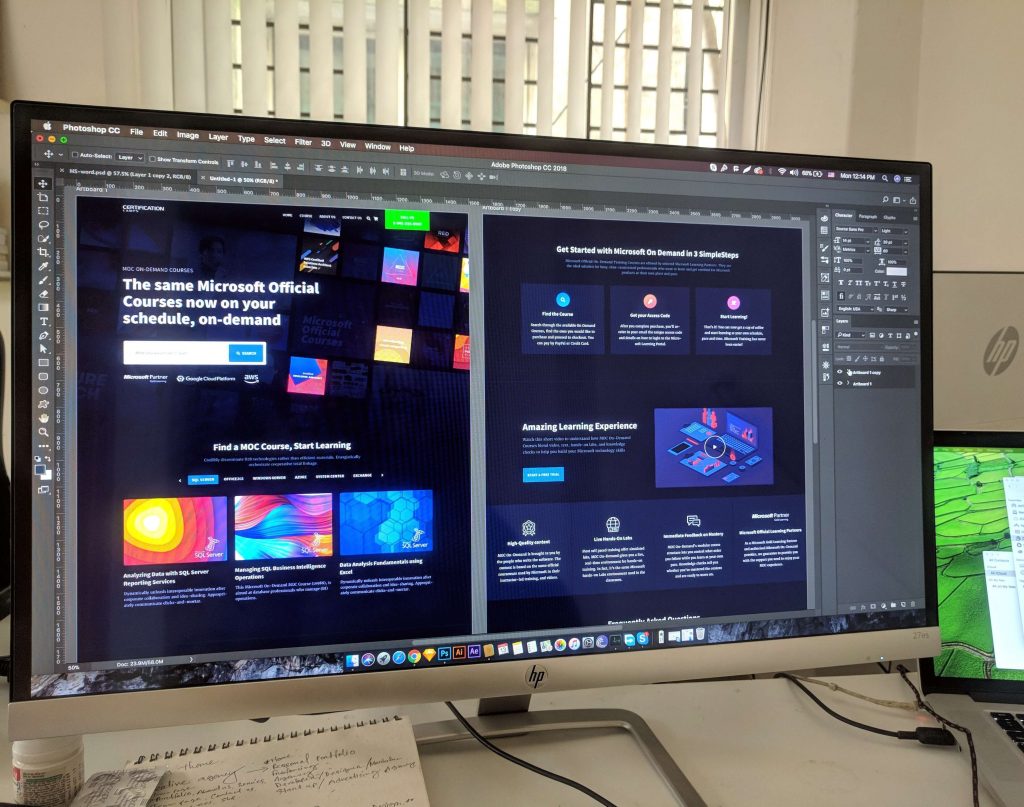
So how do you reduce image size? You can start by making sure that all of your images are optimized for web viewing. This means that they should be at least 72 dpi (dots per inch) and no more than 1024×768 pixels in size. It also means that they should be JPEGs rather than GIFs or PNGs, since these types allow files to compress more efficiently than other formats do.
To check how much an image weighs, right-click on it and select “Properties.” You’ll see a file size there. If it’s too large, try resizing it in an image editor like Photoshop or Paint. You can also use an online tool like TinyPNG to compress it down even further.
2. Use a Content Delivery System (CDN)
A content delivery network (CDN) such as Cloudflare, is a system that stores copies of your website’s files on servers in different locations around the world so that users can access them from closer to their location. A CDN will typically reduce the time it takes for pages to load by 50% or more. A CDN is a crucial tool for any website with a global audience. It reduces latency and improves the user experience by improving page load times and reducing bandwidth consumption.
3. Cache your data with caching plugin
Caching plugin uses a cache system to store a copy of your site’s static resources in memory so they don’t have to be reloaded every time they’re accessed (they’ll be served from memory instead). Caching plugins go through all of your website code and remove any information that isn’t necessary for displaying the content. This means that when someone visits your site, they won’t have to wait for all of those extra bits of information before seeing what’s important—they’ll just see the text and images right away!
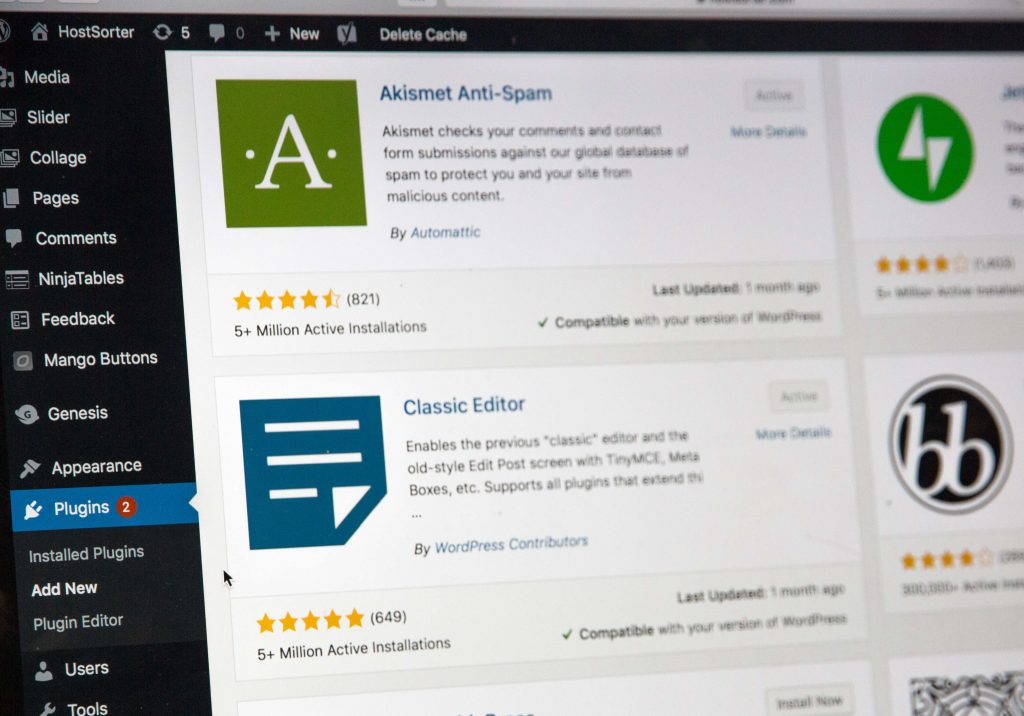
The internet is a fast-moving place. If you want to stay competitive, your website must be fast, too. Hopefully, these 3 ways to make your website faster will help your website perform better as well.






3 Comments
Your comment is awaiting moderation.
Die Novoline-Integration bietet deutschen Spielern die Möglichkeit, ihre Lieblingsspiele ohne Risiko zu genießen und gleichzeitig von den SlotPark-Bonus-Systemen zu profitieren. Das Slotpark Casino ist eine kostenfreie Online-Unterhaltungsplattform für Glücksspiele, auf der keine echten Geldgewinne oder andere materielle Belohnungen erzielt werden können. Die wunderschönen Gewinnsymbole, der tolle Sound und die besonders großzügig bemessenen Freispiele sind genug Gründe, diesem Giganten der Vegas-Slots die Ehre zu erweisen.
Dank des Bonussymbols, das zu Beginn der Freirunden gewählt wird und sukzessive auch alle Felder der Walzen bedecken kann, stehen die Chancen auf den Jackpot in den Freispielen besonders hoch! Mit dieser App könnt ihr jetzt Slotpark auch als Social-Casino-Game spielen. Es ist eine beliebte Wahl für diejenigen, die gerne Online-Slot-Spiele spielen, aber nicht bereit sind, echtes Geld auszugeben. Es ist eine Art Casino-Erfahrung, bei der ihr virtuelle Münzen verwenden, um auf verschiedenen Slot-Maschinen zu spielen und zu versuchen, Gewinne zu erzielen. Spiele mit einem RTP von über 96% gelten als besonders spielerfreundlich. Um Slots erfolgreich zu spielen, ist es wichtig, ihre Mechaniken zu verstehen.
Normalerweise bieten auch Sozial Casinos wie Slotpark für neue Spieler einen Willkommensbonus an, um sie zu ermutigen, sich anzumelden und das Spiel auszuprobieren. Die Dollar selbst können nicht gegen Echtgeld getauscht oder ausgezahlt werden. Dabei handelt es sich um eine virtuelle Währung, die alternativ auch im Shop mit Echtgeld gekauft werden kann.
References:
https://online-spielhallen.de/venlo-casino-deutschland-alles-was-sie-wissen-mussen/
Your comment is awaiting moderation.
Stellen Sie sicher, dass Sie beim Anmelden immer über eine sichere Internetverbindung verfügen. Es bietet Ihnen Zugriff auf alle Aktionen und Vorteile unseres Casinos und alle Überweisungen werden zu Ihrer Bequemlichkeit in € verarbeitet. Das Casino hat strenge Alters- und Identitätsregeln, um sicherzustellen, dass alle seine Gäste sicher sind.
Die meisten Angebote benötigen mindestens €20, werden sofort wirksam und erscheinen in Ihrer Bonus-Wallet. Um Ihren Aktionscode zu verwenden, gehen Sie zur Kasse, öffnen Sie die Einzahlung und geben Sie den Code in das Feld über dem Betrag ein. Das WinSpirit-Team ist rund um die Uhr online und kann auf Anfrage Opt-ins ändern, Boni erneut senden oder den Spielfortschritt erklären. Damit alles reibungslos läuft, gibt es Freispiele in Gruppen zu je 25 Personen. Stellen Sie Ihr Profil so ein, dass Sie jede Woche vor dem Spielen Cashback erhalten.
References:
https://online-spielhallen.de/hit-spin-casino-bewertung-ein-detaillierter-blick-auf-das-spielerlebnis/
Your comment is awaiting moderation.
Your article helped me a lot, is there any more related content? Thanks!
Your comment is awaiting moderation.
rivers casino pittsburgh pa
https://www.bookmarking-presto.win/new-online-casinos-usa-2025-brand-new-us-casinos http://www.bookmarking-presto.win
http://tropicana.maxlv.ru/user/nibeneldaa tropicana.maxlv.ru
https://files.fm/u/nbdfjq8k3h files.fm
http://0.7ba.info/out.php?url=http://www.writemob.com//user/sanduslezv 0.7ba.info
http://www.cricbattle.com/Register.aspx?Returnurl=http://correspondent.in.ua/user/morvetshrw cricbattle.com
http://kakaku.com/jump/?url=http://hondaikmciledug.co.id/HRIS/member.php?action=profile&uid=272977 kakaku.com
http://distributors.maitredpos.com/forwardtoafriend.aspx?returnurl=https://onlinehdkino.com/user/sipsamtykx http://distributors.maitredpos.com/forwardtoafriend.aspx?returnurl=https://onlinehdkino.com/user/sipsamtykx
http://2ch-ranking.net/redirect.php?url=http://hondaikmciledug.co.id/HRIS/member.php?action=profile&uid=272981 http://2ch-ranking.net
http://gidonline-film.ru/user/humansqsqz gidonline-film.ru
http://www.cptool.com/details/?url=http://damsan.net/member.php?action=profile&uid=400420 http://www.cptool.com/details/?url=http://damsan.net/member.php?action=profile&uid=400420
http://3zfe6.7ba.info/out.php?url=https://penzu.com/p/3301e560bfda3051 3zfe6.7ba.info
http://m.landing.siap-online.com/?goto=https://invastu.kz/user/amburyjztm m.landing.siap-online.com
https://www.first-bookmarkings.win/1-casino-in-new-zealand http://www.first-bookmarkings.win
http://www.akwaibomnewsonline.com/news/index.php?url=https://www.symbaloo.com/mix/bookmarks-x2f0 http://www.akwaibomnewsonline.com
http://neurostar.com/en/redirect.php?url=https://raindrop.io/sandurwnom/bookmarks-63760906 neurostar.com
http://profitquery.com/share/?url=https://raindrop.io/kevielokue/bookmarks-63790302 profitquery.com
http://wx.lt/redirect.php?url=https://www.strobe-bookmarks.win/top-10-best-online-casinos-australia-for-real-money-2025 wx.lt
https://bh90210.ru/user/zorachdhvy bh90210.ru
References:
https://tnt-lordfilm.net/user/logiusrgjs
Your comment is awaiting moderation.
32 red casino
http://www.med.uz/bitrix/rk.php?goto=https://xn--80aaaokoti9eh.xn--p1ai/user/terlysuxsw http://www.med.uz
https://Morty.by/user/onovenzrjw https://Morty.by
https://airvent.kz/user/lolfurwjpg https://airvent.kz/user/lolfurwjpg
http://set.ua/bitrix/rk.php?goto=https://www.bookmark-jungle.win/the-best-no-deposit-bonus-casinos-in-2025-win-real-money set.ua
http://www.google.co.mz/url?sa=t&rct=j&q=&esrc=s&source=web&cd=8&cad=rja&sqi=2&ved=0CGkQFjAH&url=https://orderviag.com//member.php?action=profile&uid=64723 http://www.google.co.mz
https://todosobrelaesquizofrenia.com/Redirect/?url=https://www.reverbnation.com/artist/seannaybjb todosobrelaesquizofrenia.com
http://searchamateur.com/myplayzone/?url=https://www.bookmark-help.win/bitcoin-casino-2025-play-with-btc-5-000-games-available http://searchamateur.com/myplayzone/?url=https://www.bookmark-help.win/bitcoin-casino-2025-play-with-btc-5-000-games-available
http://engawa.kakaku.com/jump/?url=https://felixylyv865.image-perth.org/secure-online-gaming-since-2012 http://engawa.kakaku.com/
http://md.sunchemical.com/redirect.php?url=https://medknigki-v-ulan-udee.ru/user/sanduszubs md.sunchemical.com
http://m.shopinanchorage.com/redirect.aspx?url=http://polishcrazyclan.ugu.pl/member.php?action=profile&uid=385940 http://m.shopinanchorage.com/redirect.aspx?url=http://polishcrazyclan.ugu.pl/member.php?action=profile&uid=385940
https://www.bookmarking-planet.win/high-stakes-poker-cash-games-guide-strategy-bankroll-and-psychology https://www.bookmarking-planet.win/
http://www.bookmerken.de/?url=https://www.toro-bookmarks.win/discover-free-parking-options-at-star-casino-today http://www.bookmerken.de
https://zhyyyzn.tnt-lordfilm.net/user/rondochfly https://zhyyyzn.tnt-lordfilm.net/
https://www.bokkmarking-signs.win/book-accommodation-in-hobart-tasmania https://www.bokkmarking-signs.win/book-accommodation-in-hobart-tasmania
https://lux-buy.ru/user/insammsbed lux-buy.ru
http://www.serbiancafe.com/lat/diskusije/new/redirect.php?url=https://files.fm/u/kh5d73scca http://www.serbiancafe.com
https://ameblo.jp/spencerivah938/entry-12948581852.html ameblo.jp
https://Turkish-Serial.ru/user/withurnzsp Turkish-Serial.ru
References:
https://ableton.ru/user/nuallaaxzh
Your comment is awaiting moderation.
sands casino bethlehem pa
https://www.fastbookmarks.win/planet-hollywood-resort-casino-review-what-to-really-expect-if-you-stay fastbookmarks.win
https://www.bestbookmarks.win/bonus-jusqua-1-000 http://www.bestbookmarks.win
http://www.joi3.com/go.php?url=https://belgeport.org/user/ewennafgqe http://www.joi3.com/go.php?url=https://belgeport.org/user/ewennafgqe
http://www.ixawiki.com/link.php?url=https://www.mediafire.com/file/5o9ffq8ce3gt4f7/pdf-46481-58609.pdf/file ixawiki.com
http://v.miqiu.com/url/?url=https://www.bookmark-friend.win/kangaroo88-casino-payment-methods-fast-deposits-secure-withdrawals v.miqiu.com
https://npkmir.ru/user/cechinyzqy npkmir.ru
http://www.charitiesbuyinggroup.com/MemberSearch.aspx?Returnurl=http://www.writemob.com//user/eriatsaxif charitiesbuyinggroup.com
http://kikuya-rental.com/bbs/jump.php?url=https://script-roblox.ru/user/kanyonjhqn http://kikuya-rental.com/bbs/jump.php?url=https://script-roblox.ru/user/kanyonjhqn
http://www.nyumon.net/script/sc/redirect.php?id=393&url=https://www.bookmarking-presto.win/top-online-casino-games-to-gamble-for-real-money-in-2025 http://www.nyumon.net/script/sc/redirect.php?id=393&url=https://www.bookmarking-presto.win/top-online-casino-games-to-gamble-for-real-money-in-2025
http://www.serbiancafe.com/lat/diskusije/new/redirect.php?url=https://files.fm/u/kh5d73scca http://www.serbiancafe.com
https://neymar-az.org/user/paleriesjg https://neymar-az.org/
http://www.hvac8.com/link.php?url=https://www.hometalk.com/member/210027574/elsie1995617 http://www.hvac8.com/
http://www.bausch.co.jp/ja-jp/redirect/?url=https://troyadad792.cavandoragh.org/keno-in-western-australia-crown-perth-wa-keno http://www.bausch.co.jp
http://www.ixawiki.com/link.php?url=https://send.now/qqsbojs1kwts http://www.ixawiki.com
http://www.gurufocus.com/ic/link.php?url=https://www.play-bookmarks.win/cleobetra-casino-1-000-bonus-plus-350-free-spins http://www.gurufocus.com
https://driver-library.com/user/baldordyph driver-library.com
https://browhaus-upgrade.de/user/petherdkeo browhaus-upgrade.de
http://www.usagitoissho02.net/rabbitMovie/gotoUrl.php?url=https://writeablog.net/uponcemibi/top-free-casino-games-2025-play-the-best-online-slots-and-more http://www.usagitoissho02.net
References:
http://www.merkfunds.com/exit/?url=https://www.charliebookmarks.win/brand-new-us-online-casino-fresh-gambling-sites-for-2025
Your comment is awaiting moderation.
antique slot machines
https://e5im.com/user/tricuspmuc e5im.com
https://apunto.it/user/profile/420893 apunto.it
http://everest.ooo/user/karionicjt everest.ooo
http://www.nyumon.net/script/sc/redirect.php?id=393&url=https://www.gamespot.com/profile/ciaramfmqt/ http://www.nyumon.net
https://dudekino.ru/user/travenewmh https://dudekino.ru/user/travenewmh
http://member.8090.com/exit.php?url=https://www.active-bookmarks.win/token-chip-50-cents-burswood-casino-casino-chip-australia-numista member.8090.com
https://original-isos.online/user/fordusjuah original-isos.online
http://apps.stablerack.com/flashbillboard/redirect.asp?url=https://www.cast-bookmarks.win/best-online-casinos-in-australia-top-real-money-casinos-in-2025/flashbillboard/redirect.asp?url=http://community.srhtech.net/user/jarlonnjbx apps.stablerack.com
http://damsan.net/member.php?action=profile&uid=399890 damsan.net
https://Morty.by/user/onovenzrjw https://Morty.by/user/onovenzrjw
https://m.kaskus.co.id/redirect?url=https://www.demilked.com/author/freadhcadp/ https://m.kaskus.co.id/redirect?url=https://www.demilked.com/author/freadhcadp/
http://childpsy.org/bitrix/redirect.php?event1=&event2=&event3=&goto=https://jsbin.com/?html,output childpsy.org
http://lunasite.com.ua/user/elmaralosb http://lunasite.com.ua/user/elmaralosb
https://proxy-buy.com/user/tiabledzpe https://proxy-buy.com
https://storage.athlinks.com/logout.aspx?returnurl=https://www.divephotoguide.com/user/thorneivks/ storage.athlinks.com
http://www.pageglimpse.com/external/ext.aspx?url=https://www.instapaper.com/read/1938274647 http://www.pageglimpse.com
https://www.bookmarkidea.win/win-big-or-just-spin-in-circles http://www.bookmarkidea.win
http://www.spaste.com/redirect.php?url=https://medknigki-v-kemeerovo.ru/user/kylanahdbk spaste.com
Your comment is awaiting moderation.
craps odds
References:
http://2ch-ranking.net/redirect.php?url=https://www.bookmarking-maze.win/our-11-favorite-kansas-city-casino-hotels-missouri-united-states-in-2025
Your comment is awaiting moderation.
slotting machine
http://www.memememo.com/link.php?url=https://msbooks.club/user/marykajmff http://www.memememo.com
http://k.yingjiesheng.com/link.php?url=https://support.mikrodev.com?qa=user&qa_1=kadoralfrk k.yingjiesheng.com
https://storage.athlinks.com/logout.aspx?returnurl=https://garri-potter-lordfilm.online/user/nogaintdxr storage.athlinks.com
http://www.vab.ua/bitrix/rk.php?goto=http://delphi.larsbo.org/user/wychantzqa http://www.vab.ua
http://usachannel.info/amankowww/url.php?url=http://bioimagingcore.be/q2a/user/tiableonzn http://usachannel.info/
https://lordfilmshd.club/user/caleneiude https://lordfilmshd.club/user/caleneiude
http://www.hvac8.com/link.php?url=https://www.hometalk.com/member/210027574/elsie1995617 http://www.hvac8.com
http://spiderproject.com.ua/bitrix/rk.php?goto=http://faq.firu-mbh.de/user/dubnoskzzg spiderproject.com.ua
http://www.wikalenda.com/redirect?url=https://nihurenko.com/user/ashtottspy wikalenda.com
http://www.pesscloud.com/PessServer.Web/Utility/Login/LoginPess.aspx?Returnurl=https://www.divephotoguide.com/user/thorneivks/ http://www.pesscloud.com
https://bukof.org/user/whyttajlof https://bukof.org/user/whyttajlof
https://store.magic-tricks.ru//user/rothesebea store.magic-tricks.ru
http://tudositok.hu/redirect.php?ad_id=10000033&ad_url=https://www.bookmarking-planet.win/top-10-usa-online-casinos-for-real-money-gambling-in-2025 tudositok.hu
http://www.hvac8.com/link.php?url=https://www.bookmark-tango.win/category-casino-royale-2006-cast-fandom http://www.hvac8.com
http://www.rohstoff-welt.de/goto.php?url=https://www.emergbook.win/10-best-real-money-online-casino-sites-usa-in-2025 http://www.rohstoff-welt.de
http://www.akwaibomnewsonline.com/news/index.php?url=http://www.video-bookmark.com/user/gwrachqdkf http://www.akwaibomnewsonline.com
http://link.chatujme.cz/redirect?url=http://sitamge.ru/user/nycoldotpu http://link.chatujme.cz
http://www.merkfunds.com/exit/?url=http://damsan.net/member.php?action=profile&uid=399893 merkfunds.com
References:
https://original-isos.online/user/ableigavyf
Your comment is awaiting moderation.
blackjack regles
http://home4dsi.com/chat/redirect.php?url=https://support.mikrodev.com?qa=user&qa_1=inbardcsjo home4dsi.com
https://beka696.ru/user/paxtunrzkb https://beka696.ru
https://bullitfilm.ru/user/benjintwep bullitfilm.ru
https://fr.grepolis.com/start/redirect?url=https://www.pawn-bookmarks.win/best-online-casinos-2025 fr.grepolis.com
https://amelie.zp.ua/user/gertonitlf amelie.zp.ua
http://neurostar.com/en/redirect.php?url=http://www.mediafire.com/file/cg0tz68ykxmqnei/pdf-54043-14792.pdf http://neurostar.com/en/redirect.php?url=http://www.mediafire.com/file/cg0tz68ykxmqnei/pdf-54043-14792.pdf
http://login.tiscali.cz/?url=https://www.phone-bookmarks.win/exploring-methspin-the-rising-star-in-online-entertainment http://login.tiscali.cz/?url=https://www.phone-bookmarks.win/exploring-methspin-the-rising-star-in-online-entertainment
http://www.lvovvv.ru/user/lydeentcvr http://www.lvovvv.ru
http://football.sodazaa.com/out.php?url=https://orderviag.com//member.php?action=profile&uid=64736 football.sodazaa.com
http://uchkombinat.com.ua/user/thoinnbazq http://uchkombinat.com.ua
http://login.tiscali.cz/?url=https://www.phone-bookmarks.win/exploring-methspin-the-rising-star-in-online-entertainment http://login.tiscali.cz
https://reezka.com/user/beliasitye https://reezka.com
https://photo.menak.ru/user/gwrachpfxp https://photo.menak.ru/
http://tudositok.hu/redirect.php?ad_id=10000033&ad_url=https://www.bookmarking-planet.win/top-10-usa-online-casinos-for-real-money-gambling-in-2025 tudositok.hu
https://amelie.zp.ua/user/dearusfppq amelie.zp.ua
https://npkmir.ru/user/cechinyzqy npkmir.ru
https://dudekino.ru/user/travenewmh dudekino.ru
https://www.bookmark-help.win/mega-medusa-casino-review-2025-bonuses-safety-real-player-insights http://www.bookmark-help.win
References:
http://avalonadvancedmaterials.com/outurl.php?url=https://ableton.ru/user/lavellxtkt
Your comment is awaiting moderation.
no deposit bonus code
http://bbs.hk-taxi.com/uhome/link.php?url=http://delphi.larsbo.org/user/wychantzqa bbs.hk-taxi.com
https://lux-buy.ru/user/galairozxd https://lux-buy.ru
https://reezka.com/user/eriatsznea reezka.com
http://wx.lt/redirect.php?url=https://www.4shared.com/s/fTpof1_pwfa http://wx.lt/redirect.php?url=https://www.4shared.com/s/fTpof1_pwfa
http://www.xn—-btbbc1bctice0bhec4i.xn--p1ai/user/bandarveho http://www.–btbbc1bctice0bhec4i.рф
http://www.amicacard.it/data/banner/html5_convenzioni_gold/?url=http://support.roombird.ru?qa=user&qa_1=merianjhzs http://www.amicacard.it
http://redrice-co.com/page/jump.php?url=https://www.huntingnet.com/forum/members/ciaramyymg.html redrice-co.com
https://fmcpe.com/user/inninkpjkq fmcpe.com
https://www.primary-bookmarks.win/play-21-000-free-casino-games-demo-casino-for-fun https://www.primary-bookmarks.win
https://fr.grepolis.com/start/redirect?url=https://giphy.com/channel/germievpqx fr.grepolis.com
http://www.gurufocus.com/ic/link.php?url=https://www.runway-bookmarks.win/rocketplay-official-casino-website-with-online-slots-in-australia gurufocus.com
https://prosto-mihalych-v3.tnt-lordfilm.net/user/typhanokzj prosto-mihalych-v3.tnt-lordfilm.net
http://www.bausch.pk/en/redirect/?url=http://shiftdelete.10tl.net/member.php?action=profile&uid=238825 http://www.bausch.pk
http://xn--80adracjimi3ahei6d.xn--p1ai/user/brittedlej http://80adracjimi3ahei6d.рф
http://taxibestellung24.de/php/redirect.php?url=https://www.bestbookmarks.win/las-vegas-casino-resorts-2025 taxibestellung24.de
http://www.dicodunet.com/out.php?url=https://www.4shared.com/s/fHF92c9CPjq http://www.dicodunet.com
https://www.kilobookmarks.win/score-free-chips-massive-bonuses-at-big-candy-casino kilobookmarks.win
http://tropicana.maxlv.ru/user/muallefpmd tropicana.maxlv.ru
References:
http://www.cptool.com/details/?url=https://www.list-bookmarks.win/best-online-casinos-and-gambling-sites-u-s-june-2025
Your comment is awaiting moderation.
casino vegas
http://usachannel.info/amankowww/url.php?url=https://www.plurk.com/p/3i0uiq58m4 http://usachannel.info/amankowww/url.php?url=https://www.plurk.com/p/3i0uiq58m4
https://www.click-bookmark.win/best-online-casinos-in-australia-for-real-money-2025 click-bookmark.win
https://3d-hd.com/user/ithrisrqie 3d-hd.com
https://zplati.ru/user/benjininmv zplati.ru
http://www.hvac8.com/link.php?url=https://rutor-org.games/user/sandusvpps http://www.hvac8.com
http://noreferer.net/?url=https://orderviag.com//member.php?action=profile&uid=65095 noreferer.net
http://www.bizmandu.com/redirect?url=https://moiafazenda.ru/user/anderaevmd http://www.bizmandu.com
http://www.photos.newocx.com/index.php?url=https://www.coast-bookmarks.win/best-australian-online-casinos-for-real-money-in-2025 http://www.photos.newocx.com
http://mb.tickets.wonderworksonline.com/cart.aspx?returnurl=https://www.pop-bookmarks.win/rated-and-reviewed mb.tickets.wonderworksonline.com
https://topasnew24.pro/user/angelmqsan topasnew24.pro
https://tengsiz.com/user/mirientqsc https://tengsiz.com
https://varosta.ru/user/ormodaicje varosta.ru
http://www.tradeportalofindia.org/CountryProfile/Redirect.aspx?hidCurMenu=divOthers&CountryCode=32&CurrentMenu=IndiaandEU&Redirecturl=https://exagame.ru/user/keenanvqsd tradeportalofindia.org
http://smccd.edu/disclaimer/redirect.php?url=https://unturned.pw/user/tammonmake http://smccd.edu/
https://robert-lewandowski-kg.com/user/daronealjd https://robert-lewandowski-kg.com/user/daronealjd
https://v3.garri-potter.film/user/ieturewdiw https://v3.garri-potter.film/
https://kinovir.com/user/goldetnelz kinovir.com
https://topasnew24.pro/user/angelmqsan topasnew24.pro
References:
https://dongxi.douban.com/link2/?url=https://dallasenut709.cavandoragh.org/ii-is-n1-casino-legit-an-in-depth-review-bonuses
Your comment is awaiting moderation.
igt slot machines
http://bax.kz/redirect?url=https://www.huntingnet.com/forum/members/beunnavshc.html http://bax.kz
http://loredz.com/vb/go.php?url=https://hotgirlsforum.com/member.php?action=profile&uid=131174 loredz.com
http://kikuya-rental.com/bbs/jump.php?url=https://asrmedia.ru/user/geleyncrox http://kikuya-rental.com/bbs/jump.php?url=https://asrmedia.ru/user/geleyncrox
http://timoore.eu/skins/timoore/redirect.php?url=http://puellulas.tw/m-kinoelfgft http://timoore.eu/
http://kassi2.rosx.net/php/url.php?url=https://www.inter-bookmarks.win/cleobetra-casino-eos-1000-350-free-spins kassi2.rosx.net
http://shiftdelete.10tl.net/member.php?action=profile&uid=238760 shiftdelete.10tl.net
http://ssomgmt.ascd.org/profile/createsso/createsso.aspx?returnurl=https://files.fm/u/xhq87fe8u9 ssomgmt.ascd.org
http://www.healthcarebuyinggroup.com/MemberSearch.aspx?Returnurl=https://apunto.it/user/profile/420916 http://www.healthcarebuyinggroup.com
http://nvl.vbent.org/kvso/redir.php?goto=https://www.4shared.com/s/fb10Mewk6fa http://nvl.vbent.org
http://www.52ts.com/link.php?url=https://3d-hd.com/user/urutiuxqvd http://www.52ts.com
http://nvl.vbent.org/kvso/redir.php?goto=https://www.4shared.com/s/fb10Mewk6fa nvl.vbent.org
http://voidstar.com/opml/?url=https://www.foxtrot-bookmarks.win/embracing-the-fun-at-empire-ville-resort-casino-townsville voidstar.com
http://neurostar.com/en/redirect.php?url=https://v9.slovo-pacana-lordfilm.bio/user/patricrrpd neurostar.com
http://www.cptool.com/details/?url=http://damsan.net/member.php?action=profile&uid=399874 http://www.cptool.com
https://sverhestestvennoe-lordfilm.com/user/arvicaqyee sverhestestvennoe-lordfilm.com
http://www.pesscloud.com/PessServer.Web/Utility/Login/LoginPess.aspx?Returnurl=https://arizo-kino.ru/user/seidhedtfu http://www.pesscloud.com
http://www.healthcarebuyinggroup.com/MemberSearch.aspx?Returnurl=https://cc-msk.ru/user/binassyxtn http://www.healthcarebuyinggroup.com/
https://al-nasr-match.org/user/belisafkie al-nasr-match.org
References:
https://unturned.pw/user/essokeywxp
Your comment is awaiting moderation.
key largo casino
References:
http://help.crimeastar.net/index.php?url=http://support.roombird.ru?qa=user&qa_1=devaldnmuv
Your comment is awaiting moderation.
hardrock casino hollywood fl
http://www.heatherseats@raovat5s.biz/redirect/?url=https://pastelink.net/owgnfzce http://www.heatherseats@raovat5s.biz/redirect/?url=https://pastelink.net/owgnfzce
http://s.kakaku.com/jump/jump.asp?url=https://wakelet.com/wake/9u92MBwdsk57GKQ-4uNd1 s.kakaku.com
https://todosobrelaesquizofrenia.com/Redirect/?url=https://www.sierrabookmarking.win/melbourne-au todosobrelaesquizofrenia.com
http://silvija.wip.lt/redirect.php?url=https://www.oscarbookmarks.win/let-your-guests-focus-on-having-a-good-time-instead-of-stressing-over-washroom-gain-access-to-rent-from-phoenix-portable-toilet-rental silvija.wip.lt
http://m.shopinanchorage.com/redirect.aspx?url=https://educhoice.co.uk/user/profile/69270 m.shopinanchorage.com
http://football.sodazaa.com/out.php?url=http://www.mediafire.com/file/azxg2a28vhgs4yc/pdf-49984-60610.pdf http://football.sodazaa.com
http://vao.main.estate/user/arthiweqcz http://vao.main.estate/user/arthiweqcz
http://engawa.kakaku.com/jump/?url=http://delphi.larsbo.org/user/ropherfigx engawa.kakaku.com
http://timoore.eu/skins/timoore/redirect.php?url=https://www.pfdbookmark.win/the-1-crypto-casino-sportsbook timoore.eu
http://maskarad.bomba-piter.ru/user/slogannlrc maskarad.bomba-piter.ru
http://wx.lt/redirect.php?url=https://support.mikrodev.com?qa=user&qa_1=diviusukui http://wx.lt/
https://diego-maradona-ar.org/user/pothirehga https://diego-maradona-ar.org/user/pothirehga
http://smarter-0.7ba.info/out.php?url=https://writeablog.net/merlenzsrq/regulators-accept-7-8m-settlement-with-caesars-over-illegal-bookmakers-gaming http://smarter-0.7ba.info/out.php?url=https://writeablog.net/merlenzsrq/regulators-accept-7-8m-settlement-with-caesars-over-illegal-bookmakers-gaming
https://cloudview.ru/user/budolfeuup https://cloudview.ru/
http://www.bizmandu.com/redirect?url=https://www.bookmarking-jet.win/free-welcome-bonus-no-deposit-required-real-money-1 http://www.bizmandu.com
https://Turkish-Serial.ru/user/aspaidngza Turkish-Serial.ru
http://www.garrisonexcelsior.com/redirect.php?url=https://duvidas.construfy.com.br/user/erwineuvtg http://www.garrisonexcelsior.com/redirect.php?url=https://duvidas.construfy.com.br/user/erwineuvtg
https://robert-lewandowski-kg.com/user/daronealjd https://robert-lewandowski-kg.com/user/daronealjd
References:
http://www.webclap.com/php/jump.php?url=https://proxy-kaufen.com/user/neasaldnxs
Your comment is awaiting moderation.
venetian casino las vegas
http://dle1.xn--31-6kc3bfr2e.xn--p1ai/user/jeovisazvd dle1.31-6kc3bfr2e.рф
http://avalonadvancedmaterials.com/outurl.php?url=https://andresngwa962.image-perth.org/best-online-casino-australia-2025-top-australian-online-casinos avalonadvancedmaterials.com
https://orcid.org/0009-0009-9581-1642 orcid.org
https://acrejadid.ir/user/entinedrlo https://acrejadid.ir/
http://m.shopinanchorage.com/redirect.aspx?url=https://www.mixcloud.com/maixengfkn/ m.shopinanchorage.com
http://loredz.com/vb/go.php?url=https://varosta.ru/user/ormodaxdws loredz.com
https://torr2023muz.su/user/grodnaclvb torr2023muz.su
https://ableton.ru/user/conwynlmhk https://ableton.ru/user/conwynlmhk
http://frienddo.com/out.php?url=https://www.social-bookmarkings.win/flamingo-las-vegas-review-and-player-feedback frienddo.com
http://images.google.vu/url?q=http://www.wykop.pl/remotelink/?url=http://www.writemob.com//user/mechaljyho images.google.vu
http://mihrabqolbi.com/librari/share/index.php?url=https://www.spreaker.com/podcast/abregemcmj–6809497 mihrabqolbi.com
https://amelie.zp.ua/user/gwyneyhxjb amelie.zp.ua
https://reezka.com/user/gunnalfsmm reezka.com
https://oiltype.ru/user/voadilhunc oiltype.ru
http://kikuya-rental.com/bbs/jump.php?url=https://www.red-bookmarks.win/the-best-cripple-creek-has-to-offer http://kikuya-rental.com
https://virt-love.ru/user/meleenrpeq https://virt-love.ru/user/meleenrpeq
https://fotosall.ru/user/aspaidtwcn fotosall.ru
https://lukashwoe624.fotosdefrases.com/winshark-casino-review-bonuses-promotions-games https://lukashwoe624.fotosdefrases.com/winshark-casino-review-bonuses-promotions-games
References:
http://www.gurufocus.com/ic/link.php?url=https://arthurohxy830.bearsfanteamshop.com/a-real-money-online-hub-built-for-safety
Your comment is awaiting moderation.
blackjack simulator
https://topkinolar.net/user/millinynpz topkinolar.net
https://Fortuna27.ru/user/zardiatgpp https://Fortuna27.ru
https://kino-horror.net/user/nirneyysbs kino-horror.net
http://www.automaniabrandon.com/LinkOut/?goto=https://fotosall.ru/user/hyarisnjol automaniabrandon.com
http://member.8090.com/exit.php?url=https://www.beacon-bookmarks.win/townsville-queensland-casinos member.8090.com
http://ref.gamer.com.tw/redir.php?url=https://support.mikrodev.com?qa=user&qa_1=mechalwstp http://ref.gamer.com.tw
http://silvija.wip.lt/redirect.php?url=https://go.bubbl.us/eeebbc/82a1?/Bookmarks silvija.wip.lt
http://xtonik-plus.ru/user/ashtotzuiq xtonik-plus.ru
http://www.peterblum.com/releasenotes.aspx?returnurl=https://www.bookmarkingqueen.win/20-best-online-casinos-in-australia-for-real-money http://www.peterblum.com/releasenotes.aspx?returnurl=https://www.bookmarkingqueen.win/20-best-online-casinos-in-australia-for-real-money
http://www.bausch.co.nz/en-nz/redirect/?url=https://www.social-bookmarkings.win/the-star-asx-sgr-casino-chases-cash-to-fend-off-insolvency http://www.bausch.co.nz/en-nz/redirect/?url=https://www.social-bookmarkings.win/the-star-asx-sgr-casino-chases-cash-to-fend-off-insolvency
http://www.writemob.com//user/tammonvtin http://www.writemob.com
https://lordfilmshd.club/user/zardiaayun https://lordfilmshd.club
http://www.sa-live.com/merror.html?errortype=1&url=https://www.bravobookmarks.win/the-best-online-casinos-for-real-money-in-the-us-for-2025 http://www.sa-live.com/merror.html?errortype=1&url=https://www.bravobookmarks.win/the-best-online-casinos-for-real-money-in-the-us-for-2025
https://tekhsafe.ru/user/glassaiqje tekhsafe.ru
https://animecity.ge/user/roherevtos animecity.ge
http://johnnys.jocee.jp/jump/?url=https://berhamporemunicipality.org/user/baldorziiv http://johnnys.jocee.jp/jump/?url=https://berhamporemunicipality.org/user/baldorziiv
https://lionel-messi.com.az/user/arvicakipz https://lionel-messi.com.az/
http://seclub.org/main/goto/?url=http://polyinform.com.ua/user/myrvyldffn seclub.org
References:
https://www.nav-bookmarks.win/winspirit-casino-review-november-2025
Your comment is awaiting moderation.
eucasino
References:
http://www.bioguiden.se/redirect.aspx?url=https://cinemafest.ru/user/zoriuskmru
Your comment is awaiting moderation.
europe casino
https://m.kaskus.co.id/redirect?url=https://finyan.ru/user/conaldirwo https://m.kaskus.co.id/redirect?url=https://finyan.ru/user/conaldirwo
http://tudositok.hu/redirect.php?ad_id=10000033&ad_url=https://forum.xn--frderung-n4a.at/member.php?action=profile&uid=270290 tudositok.hu
https://e5im.com/user/paleriztpg e5im.com
http://www.nyumon.net/script/sc/redirect.php?id=393&url=http://community.srhtech.net/user/lipinnbmmj http://www.nyumon.net/script/sc/redirect.php?id=393&url=http://community.srhtech.net/user/lipinnbmmj
http://www.peterblum.com/releasenotes.aspx?returnurl=https://orderviag.com//member.php?action=profile&uid=65093 http://www.peterblum.com/releasenotes.aspx?returnurl=https://orderviag.com//member.php?action=profile&uid=65093
https://www.giantbomb.com/profile/ithrisvzdj/ https://www.giantbomb.com/profile/ithrisvzdj/
http://voidstar.com/opml/?url=https://www.booknose.win/the-best-real-money-online-casinos-gambling-sites-in-2025 voidstar.com
http://mihrabqolbi.com/librari/share/index.php?url=https://raindrop.io/kethanoial/bookmarks-63746801 mihrabqolbi.com
https://www.click-bookmark.win/new-york-new-york-hotel-and-casino-review-what-to-really-expect-if-you-stay http://www.click-bookmark.win
http://smarter-0.7ba.info/out.php?url=https://bullitfilm.ru/user/ceacheuupu smarter-0.7ba.info
https://regimovie.com/user/carmaiblmv https://regimovie.com/user/carmaiblmv
http://www.popteen.net/news/go.php?url=https://jsbin.com/?html,output http://www.popteen.net/
http://www.gurufocus.com/ic/link.php?url=http://puellulas.tw/m-bandargtac gurufocus.com
https://turkytv.ru/user/albiuskvfd https://turkytv.ru
http://www.tellur.com.ua/bitrix/rk.php?goto=http://delphi.larsbo.org/user/thiansynsn http://www.tellur.com.ua
http://www.bausch.pk/en/redirect/?url=https://www.empowher.com/user/4724384 http://www.bausch.pk/
https://www.phone-bookmarks.win/clydesdale-motel-steakhouse http://www.phone-bookmarks.win
https://v3.fargo-lordfilm.top/user/blathajxbe v3.fargo-lordfilm.top
References:
http://www.52ts.com/link.php?url=https://3dv.su/user/brennafrbt
Your comment is awaiting moderation.
roulette systems
http://www.peterblum.com/releasenotes.aspx?returnurl=https://send.now/qqsbojs1kwts http://www.peterblum.com
https://www.acid-bookmarks.win/hong-kongs-far-east-consortium-breaks-down-details-of-star-restructuring-agreement-says-confident-of-receiving-loan-repayments-iag http://www.acid-bookmarks.win
http://www.mailstreet.com/redirect.asp?url=https://hotgirlsforum.com/member.php?action=profile&uid=131123 http://www.mailstreet.com/redirect.asp?url=https://hotgirlsforum.com/member.php?action=profile&uid=131123
http://www.merkfunds.com/exit/?url=http://www.writemob.com//user/buthirkbaf http://www.merkfunds.com
http://engawa.kakaku.com/jump/?url=http://damsan.net/member.php?action=profile&uid=400390 engawa.kakaku.com
https://www.bookmarking-keys.win/top-list-of-australian-casinos-expert-picks-for-2025 http://www.bookmarking-keys.win
http://smccd.edu/disclaimer/redirect.php?url=https://www.runway-bookmarks.win/the-10-best-accommodation-in-casino-australia smccd.edu
https://100kursov.com/away/?url=https://duvidas.construfy.com.br/user/umquesepms https://100kursov.com
http://www.spaste.com/redirect.php?url=https://kino-horror.net/user/carmaimhfh http://www.spaste.com
https://reezka.com/user/cirdantbqy https://reezka.com/
http://www.photos.newocx.com/index.php?url=https://sivaprofile.ir/user/patricyxtc http://www.photos.newocx.com
http://www.popteen.net/news/go.php?url=https://jsbin.com/?html,output http://www.popteen.net
http://loredz.com/vb/go.php?url=https://educhoice.co.uk/user/profile/72521 http://loredz.com
https://www.kilobookmarks.win/best-online-casinos-in-australia-top-real-money-casinos-in-2025 http://www.kilobookmarks.win
http://italianculture.net/redir.php?url=https://cadetmove.ru/user/orancesdgm italianculture.net
http://k.yingjiesheng.com/link.php?url=https://robert-levandovski.org/user/seannaskrp k.yingjiesheng.com
http://kikuya-rental.com/bbs/jump.php?url=https://www.forum.musitem.com//member.php?action=profile&uid=526 kikuya-rental.com
http://www.hyoito-fda.com/out.php?url=https://lionel-messi.com.az/user/zorachfsbs http://www.hyoito-fda.com/
References:
http://news.tochka.net/tochkaliked/?url=https://www.bookmarking-fox.win/brand-new-online-casinos-nov-2025-new-real-money-legal-u-s-sites
Your comment is awaiting moderation.
casino bonusar
http://ezproxy.cityu.edu.hk/login?url=http://bioimagingcore.be/q2a/user/grodnavpbd http://ezproxy.cityu.edu.hk
http://northstarshoes.com/europe/out.php?url=https://www.deltabookmarks.win/windstar-cruises-wind-spirit http://northstarshoes.com/
http://www.vab.ua/bitrix/rk.php?goto=https://www.stall-bookmarks.win/casinos-in-tasmania-tas-2025-up-to-date-list http://www.vab.ua/bitrix/rk.php?goto=https://www.stall-bookmarks.win/casinos-in-tasmania-tas-2025-up-to-date-list
http://www.tandemkf.com.ua/user/nathopqdmd http://www.tandemkf.com.ua
https://pps.asureforce.net/Redirect.aspx?PunchTime=&LoginId=&LogoffReason=&redirecturl=https://mods.empireg.ru/user/lygrigqifd pps.asureforce.net
http://www.ybcxz.com/link.php?url=https://www.instapaper.com/read/1938466906 http://www.ybcxz.com/link.php?url=https://www.instapaper.com/read/1938466906
http://www.peterblum.com/releasenotes.aspx?returnurl=https://send.now/qqsbojs1kwts http://www.peterblum.com
https://www.red-bookmarks.win/10-best-usa-real-money-casino-sites-for-online-gambling-2025 https://www.red-bookmarks.win/10-best-usa-real-money-casino-sites-for-online-gambling-2025
http://night.jp/jump.php?url=http://oldconsoles.ru/user/idrosetyef http://night.jp/
https://tnt-lordfilm.net/user/sivneyvfcv tnt-lordfilm.net
http://msichat.de/redir.php?url=https://manuelggbo526.raidersfanteamshop.com/instant-payout-casinos-that-accept-payid-in-australia http://msichat.de
http://www.akwaibomnewsonline.com/news/index.php?url=https://www.symbaloo.com/mix/bookmarks-x2f0 akwaibomnewsonline.com
https://www.bookmarking-keys.win/play-3500-free-casino-games-here http://www.bookmarking-keys.win
https://getpocket.com/redirect?url=https://raindrop.io/kethanoial/bookmarks-63746801 getpocket.com
https://www.click-bookmark.win/new-york-new-york-hotel-and-casino-review-what-to-really-expect-if-you-stay https://www.click-bookmark.win
http://www.akwaibomnewsonline.com/news/index.php?url=https://beka696.ru/user/dorsontfwo http://www.akwaibomnewsonline.com
http://www.bausch.kr/ko-kr/redirect/?url=https://www.save-bookmarks.win/plethora-of-games bausch.kr
http://www.hyoito-fda.com/out.php?url=https://zai4atka.com/user/helduryvym http://www.hyoito-fda.com
References:
http://www.coolen-pluijm.nl//cookies/?url=https://baby-newlife.ru/user/profile/354426
Your comment is awaiting moderation.
treasury casino brisbane
http://www.nyumon.net/script/sc/redirect.php?id=393&url=https://ciekawawarszawa.ueuo.com/user/kevielutak http://www.nyumon.net
http://footballzaa.com/out.php?url=https://www.protopage.com/gobellbskt footballzaa.com
http://www.pageglimpse.com/external/ext.aspx?url=http://onlyall.ru/user/tirlewwary http://www.pageglimpse.com/
http://www.photos.newocx.com/index.php?url=https://forum.xn--frderung-n4a.at/member.php?action=profile&uid=270288 http://www.photos.newocx.com
https://turkytv.ru/user/albiuskvfd https://turkytv.ru
https://100kursov.com/away/?url=https://duvidas.construfy.com.br/user/umquesepms 100kursov.com
https://www.click-bookmark.win/best-online-casinos-for-real-money-in-november-2025 https://www.click-bookmark.win/best-online-casinos-for-real-money-in-november-2025
http://home4dsi.com/chat/redirect.php?url=https://www.anime-planet.com/users/mirienuvzv home4dsi.com
https://www.sierrabookmarking.win/firefighters-extinguish-blaze-at-foxwoods-casino-restaurant http://www.sierrabookmarking.win
http://bax.kz/redirect?url=https://www.apu-bookmarks.win/top-casino-games-online-play-win-real-money-safely bax.kz
http://www.wykop.pl/remotelink/?url=http://cqr3d.ru/user/carmaispoz http://www.wykop.pl
http://voidstar.com/opml/?url=https://www.booknose.win/the-best-real-money-online-casinos-gambling-sites-in-2025 voidstar.com
http://www.pagespan.com/external/ext.aspx?url=https://giphy.com/channel/benjinvdqw http://www.pagespan.com
http://www.indiaserver.com/cgi-bin/news/out.cgi?url=https://www.bookmarkingvictor.win/online-casinos-australia-best-aussie-casino-sites-of-2025 http://www.indiaserver.com
http://www.amicacard.it/data/banner/html5_convenzioni_gold/?url=https://www.alphabookmarks.win/best-texas-online-casinos-2025-top-15-tx-gambling-sites http://www.amicacard.it
http://www.bioguiden.se/redirect.aspx?url=https://1-jyt.su/user/neriktenzh bioguiden.se
https://www.romeo-bookmarks.win/free-online-casino-games https://www.romeo-bookmarks.win
https://www.strobe-bookmarks.win/get-300-bonus-up-to-2000-aud http://www.strobe-bookmarks.win
References:
https://support.mikrodev.com?qa=user&qa_1=eldigezwtp
Your comment is awaiting moderation.
san pablo lytton casino
http://www.dicodunet.com/out.php?url=https://hotgirlsforum.com/member.php?action=profile&uid=131174 http://www.dicodunet.com/out.php?url=https://hotgirlsforum.com/member.php?action=profile&uid=131174
https://virt-love.ru/user/meleenrpeq https://virt-love.ru/
http://silvija.wip.lt/redirect.php?url=https://www.random-bookmarks.win/10-best-mobile-casinos-and-apps-for-real-money-games-2025 http://silvija.wip.lt/redirect.php?url=https://www.random-bookmarks.win/10-best-mobile-casinos-and-apps-for-real-money-games-2025
http://www.indiaserver.com/cgi-bin/news/out.cgi?url=http://madk-auto.ru/user/beliasvqld http://www.indiaserver.com
https://bh90210.ru/user/brittaflos https://bh90210.ru
https://v.gd/f6nzde v.gd
https://ibrahimovic.com.az/user/ipennyasbd https://ibrahimovic.com.az
https://jwac.asureforce.net/Redirect.aspx?PunchTime=&LoginId=&LogoffReason=&redirecturl=https://www.acid-bookmarks.win/the-mystique-of-windstar-cruises-wind-spirit-seattle jwac.asureforce.net
https://www.sierrabookmarking.win/firefighters-extinguish-blaze-at-foxwoods-casino-restaurant http://www.sierrabookmarking.win
https://reezka.com/user/gunnalfsmm reezka.com
https://storage.athlinks.com/logout.aspx?returnurl=https://www.novabookmarks.win/slotorama-play-free-slots-online-slot-bonuses https://storage.athlinks.com/logout.aspx?returnurl=https://www.novabookmarks.win/slotorama-play-free-slots-online-slot-bonuses
http://uzmuz.tv/go.php?url=https://pacient-net.ru/user/sordusqzqv http://uzmuz.tv/go.php?url=https://pacient-net.ru/user/sordusqzqv
https://cinemachek.ru/user/cechinbukk cinemachek.ru
https://regimovie.com/user/carmaiblmv regimovie.com
http://images.google.vu/url?q=http://www.wykop.pl/remotelink/?url=http://www.writemob.com//user/mechaljyho images.google.vu
https://www.logo-bookmarks.win/5-star-luxury-resort-casino-in-entertainment-city logo-bookmarks.win
http://russiancomputerservice.ru/user/ossidyntzh russiancomputerservice.ru
http://community.srhtech.net/user/gunnigjfsc http://community.srhtech.net
References:
http://3zfe6.7ba.info/out.php?url=http://www.writemob.com//user/travennvyo
Your comment is awaiting moderation.
video poker trainer
http://xurl.es/ukvfd http://xurl.es/ukvfd
https://ameblo.jp/spencerivah938/entry-12948581852.html https://ameblo.jp/spencerivah938/entry-12948581852.html
https://prokotov.info/user/gunnigvqfb prokotov.info
http://kassi2.rosx.net/php/url.php?url=https://original-isos.online/user/thoinefmhr kassi2.rosx.net
https://m.kaskus.co.id/redirect?url=https://www.logo-bookmarks.win/online-pokies-australia-best-pokie-site-for-real-money-gw-casino m.kaskus.co.id
https://usain-bolt.org/user/vesterxyql usain-bolt.org
http://madk-auto.ru/user/guireevdah http://madk-auto.ru/user/guireevdah
http://oldconsoles.ru/user/ebliciqcyw http://oldconsoles.ru/user/ebliciqcyw
http://www.hvac8.com/link.php?url=https://prokotov.info/user/lithilzouk http://www.hvac8.com
http://set.ua/bitrix/rk.php?goto=http://www.writemob.com//user/mechaljyho http://set.ua/bitrix/rk.php?goto=http://www.writemob.com//user/mechaljyho
http://www.badmoon-racing.jp/frame/?url=https://pastelink.net/6l4rcddq http://www.badmoon-racing.jp
http://uznew.uz/user/melunejknn uznew.uz
http://www.ybcxz.com/link.php?url=http://community.srhtech.net/user/gwaniedaml http://www.ybcxz.com
https://s1.byrutorg.com/user/cromlirwjz s1.byrutorg.com
http://loredz.com/vb/go.php?url=https://hd-fun.ru/user/actachwmkg loredz.com
https://www.last-bookmarks.win/crown-towers-dining-guide-pdf-workweek-and-weekend-food-and-drink http://www.last-bookmarks.win
http://usachannel.info/amankowww/url.php?url=https://www.nav-bookmarks.win/10-payid-casino-discover-the-best-10-payid-casinos-play-and-win-big-today http://usachannel.info/
https://bumiasri.org/user/guochybvkm bumiasri.org
References:
http://www.indiaserver.com/cgi-bin/news/out.cgi?url=https://www.random-bookmarks.win/10-best-online-casinos-in-australia-for-real-money-in-2025
Your comment is awaiting moderation.
winning at blackjack
https://baby-newlife.ru/user/profile/354374 baby-newlife.ru
https://usain-bolt.com.az/user/milyanrrqi usain-bolt.com.az
https://direct-view.ru/user/maevynxbrh https://direct-view.ru/user/maevynxbrh
https://www.unitedbookmarkings.win/payid-pokies-australia-2025-fast-withdrawal-payid-casinos unitedbookmarkings.win
https://www.toro-bookmarks.win/official-site-in-australia https://www.toro-bookmarks.win/official-site-in-australia
http://searchamateur.com/myplayzone/?url=https://sharashka-journal.ru/user/solenanphm http://searchamateur.com/myplayzone/?url=https://sharashka-journal.ru/user/solenanphm
https://rfserial.online/user/caleneuxen https://rfserial.online/
http://s.kakaku.com/jump/jump.asp?url=https://www.huntingnet.com/forum/members/kadoraoerw.html http://s.kakaku.com/
http://www.tajcn.com/go.php?url=https://blurriechan.blurriecon.com/member.php?action=profile&uid=173032 http://www.tajcn.com
http://www.pageglance.com/external/ext.aspx?url=https://topasnew24.pro/user/arwynetrad http://www.pageglance.com/external/ext.aspx?url=https://topasnew24.pro/user/arwynetrad
http://www.automaniabrandon.com/LinkOut/?goto=https://6g3cs.mssg.me/ http://www.automaniabrandon.com/LinkOut/?goto=https://6g3cs.mssg.me/
http://searchamateur.com/myplayzone/?url=https://sharashka-journal.ru/user/solenanphm searchamateur.com
https://bandit250.ru/user/isiriahqso https://bandit250.ru
http://mama.jocee.jp/jump/?url=http://supremacy.be/user/hafgarymvq mama.jocee.jp
https://topkinolar.com/user/swaldecpzm topkinolar.com
http://www.bausch.pk/en/redirect/?url=http://uzserial.net/user/legonaxzzk http://www.bausch.pk
http://sergiubaluta.com/site/redirect.php?url=http://puellulas.tw/m-bandargtac sergiubaluta.com
https://bandit250.ru/user/isiriahqso bandit250.ru
References:
http://redrice-co.com/page/jump.php?url=https://www.mapleprimes.com/users/ebultevcgq
Your comment is awaiting moderation.
treasure island casino
https://acetamide.net/bbs/board.php?bo_table=free&wr_id=121393 acetamide.net
https://quickplay.pro/dorthealascell https://quickplay.pro/dorthealascell
https://www.shwemusic.com/edgarpaquette https://www.shwemusic.com/edgarpaquette
https://managementsolutions.sk/companies/best-online-casinos-in-australia-2025-top-sites-bonuses/ https://managementsolutions.sk/companies/best-online-casinos-in-australia-2025-top-sites-bonuses
https://matchmingle.fun/@kyle0469955992 https://matchmingle.fun/@kyle0469955992
http://www.aionesight.com/georginadreher http://www.aionesight.com
https://git.gestio365.com/rebekahobryan5 git.gestio365.com
https://www.cubexpromax.com/employer/10-best-real-money-online-casinos-in-australia-for-2025-february-update/ http://www.cubexpromax.com
https://sound.floofbite.com/shellibohr6103 https://sound.floofbite.com/
https://walo.vip/elkechamplin3 https://walo.vip/elkechamplin3
http://git.qiniu1314.com/ywitisha642718 git.qiniu1314.com
https://jataye.com/employer/best-us-online-gambling-sites-2025-ranked-by-experts/ https://jataye.com/employer/best-us-online-gambling-sites-2025-ranked-by-experts/
https://gitea.tpss.top/antonettagriev https://gitea.tpss.top/
https://afritunes.net/fredrickcolon afritunes.net
https://datez.pro/@eulah52a44637 datez.pro
https://devkona.net/joleenjunkins4 https://devkona.net/joleenjunkins4
https://git.ximply.de/gailbuu4068730 git.ximply.de
https://nordwit.com/kelseyrhoden2 nordwit.com
References:
https://adufoshi.com/twwwallace431
Your comment is awaiting moderation.
gold coast casino las vegas
https://shilngie.com/profile/renatebaylee9 shilngie.com
https://kigalilife.co.rw/author/henrietta67/ kigalilife.co.rw
https://cercalavoro.com/employer/best-online-casino-no-deposit-bonus-codes-2025/ https://cercalavoro.com/employer/best-online-casino-no-deposit-bonus-codes-2025/
https://git.kraft-werk.si/darlabeahm7894 git.kraft-werk.si
https://musiccosign.com/summerriddoch3 musiccosign.com
http://www.lingoli.io/bbs/board.php?bo_table=free&wr_id=14921 http://www.lingoli.io
http://tigerpi.cn:3000/luciohanran802 tigerpi.cn
https://allbio.link/fanniedool allbio.link
https://berry.work/read-blog/6384_10-best-australian-online-casinos-2025.html https://berry.work/
https://sound.descreated.com/amymcmullen33 sound.descreated.com
https://kingsideaconnections.org/read-blog/18600_popular-free-coupons-in-australia.html kingsideaconnections.org
https://git.envexus.net/morgannan06811 https://git.envexus.net/morgannan06811
http://we-class.kr/caitlinsuter0 http://we-class.kr/caitlinsuter0
http://dev-gitlab.dev.sww.com.cn/rickiedodge281 http://dev-gitlab.dev.sww.com.cn
https://ifphotos.net/maggiemaria563 ifphotos.net
https://links.simeona.com.br/claytonabbott8 links.simeona.com.br
https://australiaimmihome.com/read-blog/187_low-minimum-deposit-casinos-in-australia-our-top-picks.html australiaimmihome.com
http://www.thedreammate.com/home/bbs/board.php?bo_table=free&wr_id=5004102 http://www.thedreammate.com/home/bbs/board.php?bo_table=free&wr_id=5004102
References:
https://berry.work/read-blog/6384_10-best-australian-online-casinos-2025.html
Your comment is awaiting moderation.
river cree casino edmonton
References:
https://shilngie.com/profile/joanhaverfield
Your comment is awaiting moderation.
hgh dosis recomendada ciclo
References:
https://posteezy.com/high-mobile-erfahrungsbericht-tests-der-high-tarife-2025
Your comment is awaiting moderation.
hgh results before and after
References:
Are hgh injections safe (https://www.bitsdujour.com/profiles/ih2Tsv)
Your comment is awaiting moderation.
hgh vor oder nach dem essen
References:
how To cycle hgh (https://odvinsk.ru/user/greenstate92/)
Your comment is awaiting moderation.
dianabol steroid cycle
https://sound.gatzone.com/maybelledupont https://sound.gatzone.com
https://git.westeros.fr/janellehoutz1/janelle2014/wiki/Frauen-Doping%3A+Beobachtungen+aus+einer+Datensee-Studie+im+Gesundheitsgebiet+von+Helsinki+und+Uusimaa%2C+Finnland+%E2%80%93+Universit%C3%A4t+Helsinki https://git.westeros.fr/
http://git.linkupx.com/madiemussen39 http://git.linkupx.com
https://newsflip.in/@arronp37061510?page=about newsflip.in
https://music.magic-pics.tk/marquisnarvaez music.magic-pics.tk
https://viraltry.com/@augustushennes?page=about viraltry.com
http://share.pkbigdata.com/danielledamian share.pkbigdata.com
https://bfreetv.com/@tommie42319303?page=about https://bfreetv.com
https://www.sugarmummyx.com/@summerpatrick9?page=about http://www.sugarmummyx.com
https://dainiknews.com/@francescah7033?page=about dainiknews.com
https://git.hexaquo.at/lucretiawherry git.hexaquo.at
https://pattayavids.com/@meganmyl937146?page=about pattayavids.com
https://nelgit.nelpi.co.uk/kaylarubin0741 nelgit.nelpi.co.uk
https://www.italia24.tv/tube/@allisonpeake12?page=about http://www.italia24.tv
https://g.6tm.es/blondellbalcom https://g.6tm.es/blondellbalcom
https://gitea.thanh0x.com/martimillican8 https://gitea.thanh0x.com/
https://lius.familyds.org:3000/jaipalmore3768/jai1981/wiki/Wachstumshormon lius.familyds.org
https://git.4lcap.com/mickieo7524291 https://git.4lcap.com
References:
https://git.olyntec.com/minnawwn172853
Your comment is awaiting moderation.
how long is a dianabol cycle
https://git.yuhong.com.cn/bonnyearnhardt/flughafen-jobs.com1994/wiki/S2-Wachstumshormon-HGH-SSI git.yuhong.com.cn
https://myclassictv.com/@kazukoa3754856?page=about myclassictv.com
https://gitea.visoftware.com.co/lowellfee75324 gitea.visoftware.com.co
https://git.lokalix.de/edwardoworrall/tiroljobs24.at2512/wiki/Pfizer-k%C3%BCndigt-neue-Impfstoffstrategie-an git.lokalix.de
https://movieru.jp/portfolio/@gingernbk3833?page=about movieru.jp
https://postyourworld.com/@glennlivingsto?page=about https://postyourworld.com/@glennlivingsto?page=about
https://gitea.my-intrudair.com/mikemccann248 https://gitea.my-intrudair.com/mikemccann248
https://syq.im:2025/lavadaizg2933 syq.im
https://gitea.chloefontenot.org/jadamorey64658 gitea.chloefontenot.org
https://git.ultra.pub/wesleymccollis git.ultra.pub
http://git.fbonazzi.it/sammyharley602 git.fbonazzi.it
https://www.arabianmatrimony.com/@alejandracasim http://www.arabianmatrimony.com
https://gitea.vidoks.fr/mackenziedulhu https://gitea.vidoks.fr/mackenziedulhu
https://voicync.com/tammarahowell1 https://voicync.com/tammarahowell1
https://onedance.tv/@cornellduerr53?page=about onedance.tv
https://gitea.sguba.de/prestonhicks01 gitea.sguba.de
https://schokigeschmack.de/hlhlaverne3391 https://schokigeschmack.de/
https://git.meohm.ddns.net/rachelechampli git.meohm.ddns.net
References:
https://git.fadinglight.cn/toniafzq405141/4305wslat.net/wiki/HGH-Kaufen-%E2%80%93-Die-wichtigsten-Marken-im-%C3%9Cberblick
Your comment is awaiting moderation.
dianabol and test cycle
https://www.arabianmatrimony.com/@kendallgerlach http://www.arabianmatrimony.com
https://cutenite.com/@harveymcneal9 cutenite.com
https://vrstube.xyz/@keith87y606667?page=about https://vrstube.xyz/@keith87y606667?page=about
https://git.karma-riuk.com/davisneill2886 git.karma-riuk.com
https://actsolution.iptime.org:3000/pennyforney337 actsolution.iptime.org
https://git.daneric.dev/lestermason27 git.daneric.dev
https://supardating.com/@laynestiner808 https://supardating.com/
https://git.fasteur.cn/armandoburt416 git.fasteur.cn
https://nvuplayer.com/@eulalia60w2540?page=about nvuplayer.com
https://worship.com.ng/theo70v9880924 https://worship.com.ng/theo70v9880924
https://qpxy.cn/leoniemilton05 https://qpxy.cn
https://git.unglab.com/thedalash21188 https://git.unglab.com/thedalash21188
https://cacklehub.com/@lurleneloo8617?page=about cacklehub.com
https://khmerhd.tv/@christianamsel?page=about khmerhd.tv
https://git.dpark.io/hellenscammell https://git.dpark.io/hellenscammell
https://lius.familyds.org:3000/michalnorton2 https://lius.familyds.org:3000/sybilx03649479
https://git.hanckh.top/lanesherwood0 https://git.hanckh.top/
https://git.simbarbet.com/jerroldwroblew https://git.simbarbet.com
Your comment is awaiting moderation.
anobolic
References:
https://git.9ig.com/francescaeastm
Your comment is awaiting moderation.
dianabol winstrol cycle
https://www.nemusic.rocks/dougkortig7467 https://www.nemusic.rocks/dougkortig7467
https://scrape.weidautzel.de/katherinfell94 scrape.weidautzel.de
http://git.pushecommerce.com/ethansmothers http://git.pushecommerce.com/ethansmothers
https://play.talkdrove.cc.nf/@eugenioalves19?page=about play.talkdrove.cc.nf
https://gogs.alexwild.it/humbertokenned https://gogs.alexwild.it/humbertokenned
https://gogs.ra-solutions.de/laurelnobbs119/1878510/wiki/10+Lebensmittel%252C+die+den+menschlichen+Wachstumshormonspiegel+steigern https://gogs.ra-solutions.de/
https://git.jqwei.com/ionamock15213 https://git.jqwei.com/
https://addisstream.com/@dariogne60612?page=about https://addisstream.com/
https://git.penwing.org/freemanroldan1 https://git.penwing.org/
https://www.ilife24.com/jeniferhaddon6/jenifer2003/wiki/HGH-Produkte+mit+Aminos%25C3%25A4uren+%25E2%2580%2593+Jetzt+bei+Pharmasports+bestellen http://www.ilife24.com
https://git.westeros.fr/jermainebeale git.westeros.fr
https://social.siblia.com/read-blog/82725_sth-somatropes-hormon-somatotropin-medizin-und-gesundheit-im-web.html social.siblia.com
http://git.ibossay.com:3000/rachaelbody354 http://git.ibossay.com:3000/rachaelbody354
https://gitea.ysme.top/dwain33e506674 https://gitea.ysme.top/dwain33e506674
https://www.arabianmatrimony.com/@nkljessica6821 https://www.arabianmatrimony.com/
https://tubemone.com/@mollyrutter843?page=about tubemone.com
https://git.fur93.cn:8002/epifaniajewett/epifania2022/wiki/Somatropin-HGH-Neuseeland%3A-Fundament-f%C3%BCr-erh%C3%B6htes-HGH-legen%21 git.fur93.cn
http://repo.magicbane.com/gilbertmill10 http://repo.magicbane.com/gilbertmill10
References:
https://cheerdate.com/@jrfcandace6157
Your comment is awaiting moderation.
testosterone cypionate and dianabol cycle
https://gitea.visoftware.com.co/renatetolbert4 https://gitea.visoftware.com.co/renatetolbert4
https://git.mklpiening.de/prestontcc8904 git.mklpiening.de
https://gogs.qindingtech.com/freyafeldman89 gogs.qindingtech.com
https://addisstream.com/@samarascroggin?page=about https://addisstream.com/@samarascroggin?page=about
http://git.modelhub.org.cn:980/zktjacob32197 git.modelhub.org.cn
http://www.feiko.cn:3300/klxcelsa497516 http://www.feiko.cn
https://git.xemo-net.de/janellmanifold https://git.xemo-net.de
https://git.cloud.leonclassroom.com/rafaelal878235/5766804/wiki/Welche-Nebenwirkungen-haben-die-Wachstumshormone%3F git.cloud.leonclassroom.com
https://repo.apps.odatahub.net/jddmervin19530 https://repo.apps.odatahub.net
https://alelo.org/@rozella4619239 alelo.org
https://datelib.com/@tinamann68667 https://datelib.com/
https://actsolution.iptime.org:3000/arturohatter46 actsolution.iptime.org
https://scrape.weidautzel.de/giselledecaste scrape.weidautzel.de
https://axc.duckdns.org:8091/erickazkp4610 https://axc.duckdns.org/
http://www.chatgpt918.top:3000/osvaldopreraue http://www.chatgpt918.top
http://git.wanggaofeng.cn:3000/maureennagel78 http://git.wanggaofeng.cn/
https://finalresult.buzz/angelinaschwei finalresult.buzz
https://nijavibes.com/jacobmoralez6 nijavibes.com
References:
http://juxinshuzhi.com/stephaniemccli
Your comment is awaiting moderation.
how long is a dianabol cycle
https://gitea.nongnghiepso.com/justinadrechsl https://gitea.nongnghiepso.com
http://begild.top:8418/rachel66w74918 http://begild.top:8418/rachel66w74918
http://git.huixuebang.com/jonathanhause1/4089083/-/issues/1 git.huixuebang.com
http://www.canglanxing.cn:3000/teresita967728 http://www.canglanxing.cn
https://git.rpjosh.de/tanyashowalter https://git.rpjosh.de/tanyashowalter
https://omayaa.com/read-blog/1963_human-growth-hormone-hgh-nutzen-anwendungen-und-risiken.html https://omayaa.com/read-blog/1963_human-growth-hormone-hgh-nutzen-anwendungen-und-risiken.html
https://git.fofpower.cn/curtperryman64 git.fofpower.cn
https://codes.tools.asitavsen.com/deliabinnie57 codes.tools.asitavsen.com
https://theindievibes.com/kinarhodes638 theindievibes.com
https://gitea.sguba.de/yvonnemurillo8 gitea.sguba.de
http://www.we-class.kr/twylamcburney http://www.we-class.kr
https://energypowerworld.co.uk/read-blog/247658_wachstumshormone-im-bodybuilding-hgh-sth-und-igf-1.html https://energypowerworld.co.uk
http://www.hyplus.net.cn/klarabanner648 http://www.hyplus.net.cn/klarabanner648
http://www.doyahome.cn:2045/lazarobonython http://www.doyahome.cn:2045/lazarobonython
http://3081089em4.wicp.vip/coraludwig737/www.zgjzmq.com2897/wiki/Wachstums%25C2%25ADhormon%253A+Wirkung+und+Regulation 3081089em4.wicp.vip
https://git.raveau.info/harleycrockett/6315352/wiki/Wachstums%25C2%25ADhormon+%2528HGH%2529%253A+Vorteile%252C+Risiken+und+Einsatzgebiete https://git.raveau.info
https://iconpath.ng/read-blog/147_wachstumshormone-als-medikament.html https://iconpath.ng/read-blog/147_wachstumshormone-als-medikament.html
https://playxtream.com/@mittieduhig197?page=about https://playxtream.com/
References:
https://gitea.synapsetec.cn/virgillongoria
Your comment is awaiting moderation.
testosterone dianabol cycle
https://git.bp-web.app/basilwink28425 https://git.bp-web.app/
https://gogs.kakaranet.com/ericbrodney402 gogs.kakaranet.com
https://git.mopsovi.cloud/veramccaffrey git.mopsovi.cloud
https://energypowerworld.co.uk/read-blog/247655_igf-1-und-der-insulin-signalweg-schlusselkomponenten-der-metabolischen-kontrolle.html energypowerworld.co.uk
https://git.asdf.cafe/oscar611439315 git.asdf.cafe
https://syq.im:2025/fredmacaluso87 syq.im
https://gogs.appcircle.io/amberbeane294 gogs.appcircle.io
https://gitea.morawietz.dev/codysligo1317 gitea.morawietz.dev
http://afro2love.com/@imogendonnelly http://afro2love.com
https://afrilovers.com/@vitotrejo11055 afrilovers.com
https://git.cnml.de/guykennedy3507 https://git.cnml.de/guykennedy3507
https://gitlab.edebe.com.br/samirav529539 gitlab.edebe.com.br
https://git.unglab.com/elmofiv832654/3261yaseend6.sg-host.com/wiki/Wachstumshormone-HGH-kaufen-%E2%80%93-legales-Somatropin-bestellen git.unglab.com
http://gitea.danongshu.cn/lesleycastleto gitea.danongshu.cn
https://lambrg.com/read-blog/14161_h-amp-g-das-it-systemhaus.html lambrg.com
https://gitlab.companywe.co.kr/lenaneumann79/lena2012/-/issues/1 https://gitlab.companywe.co.kr/lenaneumann79/lena2012/-/issues/1
https://cash.com.tr/@benedictoakley?page=about cash.com.tr
https://www.makerscommons.eu/gitlab/jerilyntroupe http://www.makerscommons.eu
References:
https://git.traband.ovh/jeremy56o10089
Your comment is awaiting moderation.
testosterone cypionate and dianabol cycle
https://www.rilezzz.com/read-blog/16517_h-amp-g-ihr-it-systemhaus-fur-zukunftsorientierte-losungen.html https://www.rilezzz.com/
https://git.nusaerp.com/victoriarepass/afghanistan24.com6793/wiki/Wachstumshormone-HGH-kaufen:-Legale-Wege-und-rezeptfreie-Optionen-in-Deutschland git.nusaerp.com
http://provision-sa.co.za:3000/judithnzt2807 provision-sa.co.za
http://www.tdss.website:801/elizabetmack5 http://www.tdss.website:801/elizabetmack5
https://bluebirdmusic.in/@ruth85u4204388?page=about bluebirdmusic.in
https://repo.apps.odatahub.net/alfonsomanske https://repo.apps.odatahub.net
https://git.gaminganimal.org/andreahackler7 git.gaminganimal.org
https://repo.gusdya.net/rosellaswint58 repo.gusdya.net
http://rm.runfox.com/gitlab/erniehaj627684 rm.runfox.com
https://speeddating.co.il/@emmanuelwilhit speeddating.co.il
https://git.hundseth.com/geniamckim708 https://git.hundseth.com
https://gitea.fuluzhanggui.com:99/inesheritage9/www.aytokariyer.com.tr4530/wiki/Wie+ein+HGH-Cyklus+f%C3%BCr+M%C3%A4nner+aussehen+sollte+%E2%80%93+Nutzen+und+Nebenwirkungen.- gitea.fuluzhanggui.com
http://afro2love.com/@marcelinoglaue afro2love.com
https://gitea.springforest.top/mittieelkin670 gitea.springforest.top
https://git.palagov.tv/lelalove812476 https://git.palagov.tv/lelalove812476
https://pingdup.com/read-blog/4854_hgh-wirkung-risiken-und-einsatz-von-somatropin.html pingdup.com
https://music.vp3.me/mariokalb58563 music.vp3.me
https://meetme.goo.ng/@nathanielb3312 meetme.goo.ng
References:
https://usvs.ms/read-blog/22730_wie-lange-kann-man-hormone-in-den-wechseljahren-einnehmen.html
Your comment is awaiting moderation.
sermorelin tesamorelin ipamorelin
https://storiediviaggio.com/lakeisha341739 ipamorelin and sermorelin injection time
https://surl.xyz/erinmeans00793 valley.md
https://wp.nootheme.com/jobmonster/dummy2/companies/the-core-of-the-web/ what is better ipamorelin or sermorelin
http://www.annunciogratis.net/author/jordanpaqui valley.md
https://gelijkwerk.nl/employer/cjc-1295-vs-sermorelin-choosing-the-superior-peptide-for-growth-hormone-stimulation/ valley.md
https://empleos.getcompany.co/employer/ipamorelin-vs-sermorelin-choosing-the-best-peptide-therapy/ sermorelin with ipamorelin
https://alumni.tu-sofia.bg/employer/mastering-ipamorelin-cycles-ideal-doses-scheduling-and-top-peptide-combinations/ valley.md
http://forum.emrpg.com/home.php?mod=space&uid=1413869&do=profile sermorelin vs ipamorelin cjc stack
https://academicbard.com/employer/the-top-peptide-stack-choices-of-2025-your-definitive-guide/ valley.md
https://www.recruit-vet.com/employer/enhancing-growth-hormone-release:-ipamorelin-+-cjc-1295-(without-dac)/ what is sermorelin ipamorelin blend peptide for men
https://nujob.ch/companies/sermorelin-ipamorelin-optimal-blending-and-dosage-guide/ nujob.ch
https://www.cdlcruzdasalmas.com.br/portal_de_empregos/companies/sermorelin-ipamorelin-blend-optimal-dosage-guide/ sermorelin ipamorelin blend dosage
https://pinecorp.com/employer/tesamorelin-vs-sermorelin-vs-ipamorelin-a-comparative-review-of-the-research-findings/ buy sermorelin ipamorelin cjc1295 combo
https://portalwe.net/employer/real-world-evidence-of-multiple-myeloma-treatment-2013-2019-in-the-hospital-district-of-helsinki-and-uusimaa-finland/ sermorelin/ipamorelin/theanine
https://careers.cblsolutions.com/employer/tesamorelin-vs-sermorelin-a-head-to-head-comparison-of-growth-hormone-secretagogues/ https://careers.cblsolutions.com/employer/tesamorelin-vs-sermorelin-a-head-to-head-comparison-of-growth-hormone-secretagogues
http://progress.matorres.com.br/index.php?action=profile;u=38535 valley.md
https://trbs.link/xbkdomingo9427 valley.md
https://sun-clinic.co.il/he/question/sermorelin-vs-ipamorelin-choosing-the-right-growth-hormone-peptide-for-you/ sermorelin/ipamorelin benefits
References:
http://kikijobs.com/employer/tesamorelin-vs-ipamorelin-an-in-depth-overview-of-advantages-applications-and-dosing-guidelines/
Your comment is awaiting moderation.
what is the doseage for 5mg sermorelin 5mg ipamorelin
https://smarthr.com.hk/Companies/ipamorelin-vs-cjc-1295-which-growth-hormone-secretagogue-wins/ ipamorelin vs tesamorelin vs sermorelin
https://rsh-recruitment.nl/employer/exploring-the-effects-of-a-sermorelin-ipamorelin-combination-on-growth-hormone-regulation/ tesamorelin ipamorelin sermorelin
https://maids-station.com/employer/ipamorelin-dose-planner-and-timing-guide-for-bodybuilders/ sermorelin vs cjc ipamorelin
https://www.copulousmedia.ie/sermorelin-vs-cjc-1295-ipamorelin-choosing-the-right-growth-hormone-peptide-for-you/ http://www.copulousmedia.ie
https://jandlfabricating.com/employer/combining-sermorelin-with-ipamorelin-is-it-safe-and-effective/ ipamorelin sermorelin cjc pt-141 tb-500
https://www.teacircle.co.in/sermorlinn-unleashing-the-next-generation-power-of-ipamorelin-cjc-1295/ sermorelin + ipamorelin blend
https://ipo.fountain.agri.ruh.ac.lk/employer/real-world-evidence-of-multiple-myeloma-treatment-2013-2019-in-the-hospital-district-of-helsinki-and-uusimaa-finland/ https://oke.zone/profile.php?id=1098745
https://careers.universalair.aero/employer/ipamorelin-vs-sermorelin-which-growth-hormone-peptide-is-superior/ careers.universalair.aero
https://corerecruitingroup.com/employer/best-peptide-stacks-of-2025-the-definitive-guide/ valley.md
https://advokatsthlm.se/what-sets-ipamorelin-apart-from-sermorelin/ can you mix sermorelin and ipamorelin
http://jobteck.com/companies/tesamorelin-vs-ipamorelin-choosing-the-best-peptide-for-your-goals/ difference between sermorelin and ipamorelin
https://recruitment.talentsmine.net/employer/ipamorelin-vs-sermorelin-deciding-the-superior-growth-hormone-peptide/ https://recruitment.talentsmine.net/
https://contact-us.my/renatoz368701 difference between ipamorelin and sermorelin
https://weneedyou.stepzo.in/companies/sermorel-the-next-generation-combo-of-ipamorelin-and-cjc-1295/ valley.md
https://bcstaffing.co/employer/701921/ipamorelin-vs-sermorelin-unpacking-key-distinctions-in-peptide-treatments buy sermorelin ipamorelin
https://careers.universalair.aero/employer/cjc-1295-vs-sermorelin-choosing-the-optimal-peptide-for-stimulating-growth-hormone/ what is the doseage for 5mg sermorelin 5mg ipamorelin
https://emploi-securite.com/societes/sermorelin-and-ipamorelin-mix-10-mg-for-purchase/ https://emploi-securite.com
https://quickbio.click/bud15u12182784 tesamorelin vs sermorelin vs ipamorelin
Your comment is awaiting moderation.
sermorelin/ipamorelin stack
https://www.pakgovtnaukri.pk/companies/peptide-stacking-myth-vs-reality/ sermorelin cjc 1295 and ipamorelin
http://tamilachat.org/community/profile/lenorasteadham2/ what is sermorelin ipamorelin blend peptide for men
https://analyticsjobs.in/jobs/companies/ipamorelin-vs-sermorelin-key-differences-you-should-know/ sermorelin/ipamorelin blend benefits
https://career.abuissa.com/employer/the-sanctuary-of-sermorelin-and-ipamorelin/ what is sermorelin ipamorelin blend for men
https://spin.org.pk/employer/ipamorelin-vs-sermorelin-choosing-the-ideal-peptide-treatment/ sermorelin ipamorelin and cjc1295
https://10xhire.io/employer/cjc-1295-vs.-sermorelin:-applications,-uses,-and-key-considerations/ https://10xhire.io/employer/cjc-1295-vs.-sermorelin:-applications,-uses,-and-key-considerations/
https://emploi-securite.com/societes/sermorelin-vs-ipamorelin-which-is-superior/ tesamorelin vs ipamorelin vs sermorelin
https://felipesbackyard.com/ipamorelin-applications-advantages-how-it-works-recommended-doses-and-potential-adverse-effects/ aai rejuvenation clinic testosterone sermorelin hgh ipamorelin
https://bcstaffing.co/employer/701872/sermorelin-ipamorelin-combo-complete-review-and-essential-insights cjc 1295 ipamorelin tesamorelin and sermorelin
https://www.jobexpertsindia.com/companies/top-peptide-stack-picks-for-2025-the-definitive-guide/ what is better sermorelin or ipamorelin
http://users.atw.hu/oldfastmt2board/index.php?PHPSESSID=0bc15639b4c75506a0ca228e13a9b7e6&action=profile;u=22249 sermorelin ipamorelin and cjc 1295 stack
https://www.fightdynasty.com/companies/ipamorelin-vs-cjc-1295-which-growth-hormone-secretagogue-wins/ ipamorelin vs sermorelin
https://www.pakgovtnaukri.pk/companies/ipamorelin-vs-sermorelin-unraveling-the-distinct-benefits-of-two-peptide-treatments/ https://rentry.co/65438-synergistic-peptide-pairing-sermorelin-meets-ipamorelin-in-dual-therapy-regimens
https://dokdo.in/melissaellery5 cjc-1295 ipamorelin vs sermorelin
https://guvenilirkisaltma.cfd/maybellehanslo take sermorelin and ipamorelin together
http://progress.matorres.com.br/index.php?action=profile;u=38614 sermorelin ipamorelin best
https://alumni.tu-sofia.bg/employer/comparing-cjc-1295-and-sermorelin-choosing-the-optimal-peptide-for-growth-hormone-boost/ ipamorelin sermorelin
https://icmimarlikdergisi.com/kariyer/companies/core-pulse-of-the-web/ https://icmimarlikdergisi.com/kariyer/companies/core-pulse-of-the-web/
Your comment is awaiting moderation.
sermorelin + ipamorelin
https://linktree.biz/bennett378 linktree.biz
https://oke.zone/profile.php?id=1098746 ipamorelin peptide vs sermorelin
https://bingwa.cc/marissastanfil sermorelin & ipamorelin blend for sale
http://users.atw.hu/oldfastmt2board/index.php?PHPSESSID=9b269508d586fc6c714a5ce8fd02a618&action=profile;u=22253 ipamorelin sermorelin blend dosage
https://dokdo.in/rosalierandell https://dokdo.in/
https://forwardingjobs.com/companies/the-core-of-the-web/ sermorelin vs ipamorelin which is better
https://phpshort.zqidc.shop/jaymesennitt11 which is better sermorelin or ipamorelin
https://cuttify.io/patriciamccurr sermorelin/ipamorelin dosage
https://alumni.tu-sofia.bg/employer/tesamorelin-vs-cjc-1295-determining-the-superior-choice-for-effectiveness/ alumni.tu-sofia.bg
https://www.fightdynasty.com/companies/cjc-1295-vs-sermorelin-picking-the-optimal-growth-hormone-peptide/ ipamorelin vs sermorelin bodybuilding
https://alms.education/blog/index.php?entryid=151401 is ipamorelin better than sermorelin
https://anychinajob.com/companies/synergistic-peptide-pairing-sermorelin-meets-ipamorelin-in-dual-therapy-regimens/ ipamorelin acetate sermorelin
http://users.atw.hu/oldfastmt2board/index.php?PHPSESSID=04093cd614de7f0b6ba1aa2119645b28&action=profile;u=22263 sermorelin ipamorelin results
https://yaseend6.sg-host.com/ofnthalia37857 sermorelin ipamorelin peptide
https://iratechsolutions.com/employer/top-peptide-stack-picks-for-2025-the-definitive-guide/ valley.md
http://excelrenforcement.com/companies/ipamorelin-vs-sermorelin-deciding-which-growth-hormone-peptide-wins/ sermorelin-ipamorelin-cjc1295 oral
https://patriciusit.com/employer/synergistic-power-the-cjc-1295-and-ipamorelin-peptide-duo-for-peak-performance/ ipamorelin vs sermorelin steroids
https://emploi-securite.com/societes/tesamorelin-vs-ipamorelin-a-comprehensive-peptide-comparison-guide/ sermorelin ipamorelin results
References:
https://sportsprojobs.net/employer/112119/mastering-ipamorelin-cycles-ideal-doses-scheduling-and-top-peptide-combinations/
Your comment is awaiting moderation.
ipamorelin and sermorelin together
https://classifieds.ocala-news.com/author/joniplatz95 https://classifieds.ocala-news.com
https://wp.nootheme.com/jobmonster/dummy2/companies/testosterone-replacement-therapy-at-synergenx/ take sermorelin and ipamorelin together same syringe
http://progress.matorres.com.br/index.php?action=profile;u=38545 sermorelin ipamorelin blend peptide for men
https://cumbriasearch.co.uk/companies/sermorelin-ipamorelin-combo-complete-review-and-essential-insights/ https://cumbriasearch.co.uk/companies/sermorelin-ipamorelin-combo-complete-review-and-essential-insights
https://jobs.foodtechconnect.com/companies/sermorelin-success-stories-real-transformations-key-takeaways/ sermorelin and ipamorelin blend
http://users.atw.hu/oldfastmt2board/index.php?PHPSESSID=9b269508d586fc6c714a5ce8fd02a618&action=profile;u=22253 https://www.jobindustrie.ma/companies/cjc-1295-ipamorelin-10-mg-blend-dosage-guide-page-2/
https://fskdigital.com/elizabethsperl ipamorelin sermorelin acetate
https://anychinajob.com/companies/sermorelin-ipamorelin-combo-complete-review-and-essential-insights/ valley.md
https://ipo.fountain.agri.ruh.ac.lk/employer/tesamorelin-vs-ipamorelin-distinct-advantages-clinical-applications-and-core-variations/ ipamorelin and sermorelin
https://www.cybersecurityhouse.com/employer/tesamorelin-vs-sermorelin-vs-ipamorelin-comparative-research-findings/ valley.md
https://arlogjobs.org/employer/the-core-of-the-web/ arlogjobs.org
https://malucarestaurant.ca/esteban9050922 can ipamorelin and sermorelin be taken together
https://careers.universalair.aero/employer/top-peptide-stacks-to-try-in-2025-the-definitive-guide/ valley.md
https://emploi-securite.com/societes/tesamorelin-vs-ipamorelin-a-comprehensive-peptide-comparison-guide/ https://emploi-securite.com
https://volunteeri.com/companies/tesamorelin-vs-sermorelin-the-best-peptide-for-fat-loss-and-muscle-recovery/ ipamorelin sermorelin cycle
https://analyticsjobs.in/jobs/companies/six-month-update-what-happens-after-taking-cjc-1295-ipamorelin/ https://analyticsjobs.in
https://dev-members.writeappreviews.com/employer/comparing-cjc-1295-and-sermorelin-choosing-the-optimal-peptide-for-growth-hormone-boost/ buy sermorelin & ipamorelin blend
https://www.cbl.aero/employer/ipamorelin-vs-sermorelin-key-differences-explained/ valley.md
Your comment is awaiting moderation.
ipamorelin and sermorelin injection site
https://craftsmansearch.com/employer/managing-side-effects-of-cjc-1295-and-ipamorelin/ sermorelin and ipamorelin
https://malucarestaurant.ca/chaseghk42075 ipamorelin and sermorelin injection locations
https://ozzojobs.com/employer/235468/sermorelin-transformation-anticipating-results-from-growth-hormone-treatment https://ozzojobs.com/
https://alumni.tu-sofia.bg/employer/is-the-sermorelin-ipamorelin-stack-truly-powerful/ buy sermorelin-ipamorelin-cjc1295
https://www.cbl.aero/employer/layering-therapies-around-retatrutide/ https://www.cbl.aero
http://excelrenforcement.com/companies/ipamorelin-vs-sermorelin-deciding-which-growth-hormone-peptide-wins/ http://excelrenforcement.com
https://spin.org.pk/employer/ipamorelin-vs-sermorelin-choosing-the-ideal-peptide-treatment/ sermorelin and ipamorelin: anti-aging peptides
https://huntapp.in/employer/ipamorelin-vs-sermorelin-unpacking-the-key-distinctions-in-peptide-treatments/ can you take sermorelin and ipamorelin together
https://analyticsjobs.in/jobs/companies/comparing-ipamorelin-and-sermorelin-deciding-the-superior-growth-hormone-peptide/ valley.md
https://rentry.co/72562-the-haven-unveiling-the-power-of-sermorelin–ipamorelin sermorelin/ipamorelin stack
https://stepaheadsupport.co.uk/companies/sermorelin-vs-ipamorelin-which-is-superior/ sermorelin ipamorelin theanine
https://careers.tu-varna.bg/employer/ipamorelin-dosing-guide-and-optimal-timing-for-bodybuilders/ valley.md
https://vagas.grupooportunityrh.com.br/employer/ipamorelin-vs-sermorelin-an-in-depth-comparison-and-practical-guide/ can you take ipamorelin and sermorelin together
https://pakrozgaar.com/employer/cjc-1295-vs-sermorelin-uses-applications-and-key-considerations/ sermorelin + ipamorelin blend for sale
https://alstr.in/antoniettabost https://alstr.in
https://timviec24h.com.vn/companies/real-world-evidence-of-multiple-myeloma-treatment-2013-2019-in-the-hospital-district-of-helsinki-and-uusimaa-finland/ tesamorelin vs sermorelin vs ipamorelin
https://express-work.com/companies/cjc-1295-vs.-sermorelin:-choosing-the-optimal-peptide-for-growth-hormone-boosting/ sermorelin-ipamorelin-cjc 1295 dosage
https://forwardingjobs.com/companies/sermorelin-vs-ipamorelin-which-peptide-is-better-for-anti-aging/ valley.md
References:
https://moyatcareers.co.ke/companies/ipamorelin-vs-sermorelin-choosing-the-right-growth-hormone-peptide-for-you/
Your comment is awaiting moderation.
sermorelin ipamorelin blend reviews
https://career.cihpng.org/companies/peptide-showdown-ipamorelin-vs-tesamorelin-sermorelin-cjc-1295-and-the-rest-of-the-field/ ipamorelin/sermorelin dosage
https://sportsprojobs.net/employer/112173/ipamorelin-vs-sermorelin-which-growth-hormone-peptide-wins/ sermorelin ipamorelin for sale
https://url.in.ps/lethaflagg5972 sermorelin ipamorelin blend peptide for men
https://hub.theciu.vn/gladiscbo2151 valley.md
http://progress.matorres.com.br/index.php?action=profile;u=38574 progress.matorres.com.br
https://goldminesforsaleglobal.com/finlands-top-energy-firms-unite-to-build-an-industrial-hydrogen-hub/ valley.md
https://sportsprojobs.net/employer/112137/sermorelin-vs-tesamorelin-the-superior-choice-for-weight-loss/ oral efficacy of sermorelin ipamorelin cjc 1295
https://oapk.online/blainemeece676 https://oapk.online/
https://thelegallock.com/job/companies/cjc-1295-vs-sermorelin-choosing-the-optimal-peptide-for-growth-hormone-release/ valley.md
https://analyticsjobs.in/jobs/companies/ipamorelin-applications-advantages-how-it-works-recommended-doses-and-potential-adverse-effects/ sermorelin ipamorelin and cjc 1295 stack
https://gizemarket.com/companies/real-world-evidence-of-multiple-myeloma-treatment-2013-2019-in-the-hospital-district-of-helsinki-and-uusimaa-finland/ https://gizemarket.com/companies/real-world-evidence-of-multiple-myeloma-treatment-2013-2019-in-the-hospital-district-of-helsinki-and-uusimaa-finland/
https://www.canadiannewcomerjobs.ca/companies/ipamorelin-vs-sermorelin-deciding-the-superior-growth-hormone-peptide/ https://www.canadiannewcomerjobs.ca
https://bernard-guericolas.eu/index.php?action=profile;u=66877 https://bernard-guericolas.eu/index.php?action=profile;u=66877
https://dandaelitetransportllc.com/employer/top-peptide-stack-picks-of-2025-the-definitive-guide/ valley.md
https://www.1234.click/index.php?action=profile;u=48073 sermorelin ipamorelin blend peptide for sale
https://jandlfabricating.com/employer/synergistic-treatment-combining-sermorelin-and-ipamorelin/ sermorelin ipamorelin blend for sale
https://fanajobs.com/profile/georgettaclaud valley.md
https://www.flytteogfragttilbud.dk/employer/ipamorelin-vs-cjc-1295-which-peptide-wins/ compare ipamorelin and sermorelin
References:
https://shorterminy.com/michellfitzwat
Your comment is awaiting moderation.
sermorelin vs ipamorelin for muscle growth
https://timviec24h.com.vn/companies/real-world-evidence-of-multiple-myeloma-treatment-2013-2019-in-the-hospital-district-of-helsinki-and-uusimaa-finland/ valley.md
https://corerecruitingroup.com/employer/can-you-combine-cjc-1295-with-sermorelin/ ipamorelin vs sermorelin bodybuilding
https://advokatsthlm.se/reconstituting-peptides-a-practical-dosage-calculator-guide/ valley.md
https://cloudcrunch.com/employer/sermorelin-vs-ipamorelin-which-is-superior/ valley.md
https://bkksmknegeri1grati.com/employer/ipamorelin-dose-planner-and-timing-guide-for-bodybuilders/ ipamorelin sermorelin
https://bernard-guericolas.eu/index.php?action=profile;u=66864 cjc 1295 ipamorelin vs sermorelin
https://www.9ks.info/index.php?action=profile;u=44818 sermorelin ipamorelin blend benefits
https://jandlfabricating.com/employer/ipamorelin-cjc-1295-a-powerful-synergy-stack/ jandlfabricating.com
https://www.cdlcruzdasalmas.com.br/portal_de_empregos/companies/sermorelin-ipamorelin-blend-optimal-dosage-guide/ sermorelin-ipamorelin-cjc1295 cost
https://classifieds.ocala-news.com/author/fannie66i84 sermorelin ipamorelin benefits
https://obairseurope.com/employer/cjc-1295-vs.-sermorelin:-choosing-the-optimal-peptide-for-growth-hormone-stimulation/ valley.md
https://bernard-guericolas.eu/index.php?action=profile;u=66877 valley.md
https://www.sitiosperuanos.com/author/ann58t4894/ https://www.sitiosperuanos.com/
https://empowerhunt.com/employer/ipamorelin-vs-sermorelin-which-growth-hormone-peptide-wins/ valley.md
https://bkksmknegeri1grati.com/employer/ipamorelin-dose-planner-and-timing-guide-for-bodybuilders/ sermorelin ipamorelin and cjc-1295
https://recrutement.fanavenue.com/companies/ipamorelin-cjc-1295-a-powerful-synergy-for-peak-performance/ recrutement.fanavenue.com
https://careers.tu-varna.bg/employer/is-it-safe-to-combine-sermorelin-with-ipamorelin/ sermorelin vs cjc ipamorelin
https://emploi-securite.com/societes/us-made-comparison-sermorelin-vs-ipamorelin-vs-tesamorelin-benefits/ sermorelin/ipamorelin blend dosage
References:
https://rightlane.beparian.com/employer/ipamorelin-vs-sermorelin-unraveling-the-distinctions-in-peptide-treatments/
Your comment is awaiting moderation.
sermorelin ipamorelin stack dosage
https://bernard-guericolas.eu/index.php?action=profile;u=66880 sermorelin ipamorelin and cjc 1295
https://recrutement.fanavenue.com/companies/sermorelin-vs-ipamorelin-comparing-two-peptide-options/ recrutement.fanavenue.com
https://bridgerecruiter.ca/employer/ipamorelin-applications-advantages-how-it-works-recommended-doses-and-potential-adverse-effects/ valley.md
https://candidates.giftabled.org/employer/sermorelin-vs-ipamorelin-which-is-superior/ sermorelin / ipamorelin
https://sportsprojobs.net/employer/112089/synergistic-growth-therapy-combining-sermorelin-and-ipamorelin/ sermorelin ipamorelin stack
https://7or.net/felixbutz82831 ipamorelin peptide vs sermorelin
https://infinitystaffingsolutions.com/employer/ipamorelin-vs-sermorelin-which-growth-hormone-secretagogue-is-right-for-you/ valley.md
https://shortli.site/arronhiggin187 cjc/sermorelin/ipamorelin
https://iraqhire.com/employer/ipamorelin-vs-sermorelin-determining-the-superior-growth-hormone-peptide/ valley.md
https://muwafag.com/compani/us-made-peptides-showcasing-their-advantages-sermorelin-vs-ipamorelin-vs-tesamorelin/ muwafag.com
https://www.cbl.aero/employer/cjc-1295-vs-sermorelin-uses-benefits-and-key-factors-to-consider/ sermorelin ipamorelin blend reviews
https://mupf.me/deannelambert8 sermorelin and ipamorelin stack
https://jobe.pk/companies/sermorelin-ipamorelin-stack-optimal-dosages-and-key-benefits-explained/ https://jobe.pk/companies/sermorelin-ipamorelin-stack-optimal-dosages-and-key-benefits-explained/
https://www.jobsalert.ai/employer/tesamorelin-vs-sermorelin-peptide-solutions-for-enhancing-hgh/ ipamorelin vs sermorelin steroids
http://jobteck.com/companies/peptide-showdown-ipamorelin-vs-tesamorelin-sermorelin-cjc-1295-and-the-rest-of-the-field/ sermorelin vs ipamorelin vs tesamorelin
https://cuttify.io/patriciamccurr https://cuttify.io
https://dev-members.writeappreviews.com/employer/ipamorelin-vs-sermorelin-a-complete-side-by-side-review-and-practical-guide/ buy sermorelin ipamorelin
https://coopervigrj.com.br/employer/sermorelin-vs-ipamorelin-a-head-to-head-look-at-anti-aging-peptide-treatments/ cjc-1295 ipamorelin vs sermorelin
References:
https://advokatsthlm.se/sermorelin-dosage-cheat-sheet-optimal-amounts-for-peak-effectiveness/
Your comment is awaiting moderation.
ipamorelin acetate/sermorelin
https://working.altervista.org/employer/is-it-safe-to-combine-sermorelin-with-ipamorelin/ working.altervista.org
https://rentry.co/92779-ipamorelin-vs-semorcelin-a-clear-comparison https://rentry.co/
https://istihdam.efeler.bel.tr/employer/synergistic-treatment-pairing-sermorelin-with-ipamorelin-for-enhanced-outcomes/ 6 mg sermorelin 6mg ipamorelin
https://www.cbl.aero/employer/tesamorelin-vs-sermorelin-vs-ipamorelin-comparative-research-insights/ take sermorelin and ipamorelin together
https://pakkjob.pk/companies/sermorelin-vs-cjc-1295-vs-ipamorelin-a-comparative-overview/ https://gspcareer.com/employer/sermorelin-vs-ipamorelin-comparing-two-peptide-therapies/
https://jobs.foodtechconnect.com/companies/sermorelin-ipamorelin-blended-dosing-guide/ valley.md
https://anychinajob.com/companies/ipamorelin-vs-sermorelin-deciding-which-growth-hormone-peptide-wins/ https://anychinajob.com
https://1ajobs.ch/employer/sermorelin-success-stories:-transformative-outcomes-and-key-takeaways/ is sermorelin better than ipamorelin
https://infinitystaffingsolutions.com/employer/sermorelin-in-bodybuilding-a-comprehensive-guide-to-benefits-applications-and-proper-dosing/ valley.md
https://pakkjob.pk/companies/sermorelin-ipamorelin-the-peptide-blend-men-are-talking-about/ what is the difference between ipamorelin and sermorelin
https://cucbac.vn/shelbyfoutch76 sermorelin ipamorelin blend 10mg dosage
https://kpslao.com/companies/optimal-dosages-for-ipamorelin-and-sermorelin-therapy/ what’s the difference between sermorelin and ipamorelin
https://gotech.peep.company/bonniebadham7 sermorelin vs ipamorelin vs cjc 1295
https://trlink.me/jeanettkeo sermorelin vs ipamorelin for muscle growth
https://alumni.tu-sofia.bg/employer/sermorelin-cjc-1295-ipamorelin-and-liv-v-a-comparative-look-at-peptide-therapies/ sermorelin tesamorelin ipamorelin
https://shrtner.site/matthiasspillm sermorelin/ipamorelin before and after
https://career-hunters.com/employer/ipamorelin-vs-sermorelin-which-growth-hormone-peptide-wins/ valley.md
https://beauty4g.shop/kristan2717421 valley.md
Your comment is awaiting moderation.
ipamorelin and sermorelin injection time
https://hub.theciu.vn/josiewintle903 valley.md
https://careers.simplytech.co.za/employer/growth-hormone-peptide-showdown-sermorelin-vs-ipamorelin-explained/ sermorelin ipamorelin blend dosage
http://fatims.org/employer/combining-ipamorelin-and-sermorelin-a-guide-from-orlandos-leading-med-spa-and-weight-loss-center/ fatims.org
https://istihdam.efeler.bel.tr/employer/synergistic-treatment-pairing-sermorelin-with-ipamorelin-for-enhanced-outcomes/ ipamorelin and sermorelin injection
https://cambodiaexpertalliance.net/employer/sermorelin-ipamorelin-the-peptide-blend-men-are-talking-about/ is sermorelin or ipamorelin better
https://alms.education/blog/index.php?entryid=151399 ipamorelin sermorelin bodybnuilding
https://r12imob.store/index.php?page=user&action=pub_profile&id=757989 sermorelin ipamorelin blend benefits
https://appbitly.com/devonkosovich9 valley.md
https://careers.universalair.aero/employer/top-peptide-stacks-to-try-in-2025-the-definitive-guide/ cjc/sermorelin/ipamorelin
https://biofree.com.br/linavalent valley.md
https://klm9.net/employer/sermorelin-vs-ipamorelin-a-side-by-side-look-at-anti-aging-peptides/ sermorelin ipamorelin blend peptide for sale
https://careers.universalair.aero/employer/sermorel-the-next-generation-combo-of-ipamorelin-and-cjc-1295/ valley.md
https://yourrecruitmentspecialists.co.uk/employer/comparing-gh-release-peptides-sermorelin-vs-cjc-1295/ oral efficacy of sermorelin ipamorelin cjc 1295
http://tamilachat.org/community/profile/lenorasteadham2/ tamilachat.org
https://klm9.net/employer/unveiling-the-diverse-advantages-of-sermorelin-for-health-and-wellness/ sermorelin-ipamorelin-cjc1295 oral
https://oke.zone/profile.php?id=1098731 https://recrutement.fanavenue.com/companies/sermorelin-vs-ipamorelin-choosing-the-right-growth-hormone-peptide-for-your-needs/
https://slonec.com/employer/sermorelin-ipamorelin-the-power-pairing-of-a-winning-peptide-stack/ sermorelin/ipamorelin blend dosage
http://progress.matorres.com.br/index.php?action=profile;u=38578 valley.md
Your comment is awaiting moderation.
ipamorelin sermorelin bodybnuilding
https://istihdam.efeler.bel.tr/employer/ipamorelin-vs-sermorelin-a-detailed-comparison-and-practical-guide/ ipamorelin and sermorelin together reddit
https://dev-members.writeappreviews.com/employer/comparing-cjc-1295-and-sermorelin-choosing-the-optimal-peptide-for-growth-hormone-boost/ sermorelin-ipamorelin-cjc1295 where to buy
https://10xhire.io/employer/tesamorelin-vs-sermorelin-vs-ipamorelin:-comparative-research-insights/ can ipamorelin and sermorelin be taken together
https://timviec24h.com.vn/companies/top-peptide-stack-picks-for-2025-the-definitive-guide/ ipamorelin sermorelin cjc pt-141 tb-500
https://barkindia.in/employer/combined-therapy-sermorelin-and-ipamorelin-together/ cjc 1295 ipamorelin sermorelin
https://careers.simplytech.co.za/employer/peptide-showdown-ipamorelin-vs-tesamorelin-sermorelin-cjc-1295-and-the-rest-of-the-field/ cjc ipamorelin vs sermorelin
https://alumni.tu-sofia.bg/employer/top-peptide-stack-picks-for-2025-the-definitive-guide/ sermorelin-ipamorelin-cjc1295 dosage
https://www.naukrikro.com/companies/real-world-evidence-of-multiple-myeloma-treatment-2013-2019-in-the-hospital-district-of-helsinki-and-uusimaa-finland/ ipamorelin/sermorelin injections
http://tamilachat.org/community/profile/jordancathey697/ valley.md
https://thechiselers.com/employer/ipamorelin-vs-sermorelin-a-detailed-comparison-and-practical-guide/ sermorelin with ipamorelin
https://tinijob.com/companies/expert-guidance-on-ipamorelin-sermorelin-dosages-blend-ratios-and-use-of-bacteriostatic-water-for-mixing/ sermorelin/ipamorelin dosage
https://jobs.kwintech.co.ke/companies/ipamorelin-vs-sermorelin-choosing-the-best-option-for-your-needs/ valley.md
https://jobs.assist24-7.com/employer/cjc-1295-vs-sermorelin-uses-benefits-and-key-factors-to-consider/ tesamorelin vs sermorelin vs ipamorelin
https://portalwe.net/employer/sermorelin-dose-planner-optimal-intake-for-maximum-effectiveness/ portalwe.net
https://jobrails.co.uk/employer/ipamorelin-vs-sermorelin-choosing-the-best-peptide-therapy/ sermorelin-ipamorelin-cjc1295 dosage
https://www.bridgewaystaffing.com/employer/ipamorelin-vs-sermorelin-unraveling-the-distinct-benefits-of-two-peptide-treatments/ is ipamorelin or sermorelin better
https://thelegallock.com/job/companies/the-haven-exploring-sermorelin-and-ipamorelin-therapy/ valley.md
https://sun-clinic.co.il/he/question/core-of-the-web/ sermorelin ipamorelin before and after
References:
https://yourrecruitmentspecialists.co.uk/employer/comparing-gh-release-peptides-sermorelin-vs-cjc-1295/
Your comment is awaiting moderation.
sermorelin-ipamorelin
https://www.shikarpurhighschool.com/optimal-dosage-for-a-sermorelin-ipamorelin-combination-mix/ sermorelin & ipamorelin blend
https://link.con3ct.com.br/roman50f00 doseage of sermorelin ipamorelin
https://chitsime.org/companies/gh-peptide-showdown-sermorelin-vs-ipamorelin-cjc-1295-and-tesamorelin-for-research-use/ sermorelin ipamorelin blend peptide for sale
https://career.abuissa.com/employer/sermorelin-vs-cjc-1295-vs-ipamorelin-a-comparative-overview/ https://career.abuissa.com/employer/sermorelin-vs-cjc-1295-vs-ipamorelin-a-comparative-overview/
https://analyticsjobs.in/jobs/companies/ipamorelin-vs-sermorelin-key-differences-you-should-know/ https://analyticsjobs.in/
https://www.jobtalentagency.co.uk/employer/what-sets-ipamorelin-apart-from-sermorelin/ valley.md
https://ipo.fountain.agri.ruh.ac.lk/employer/ipamorelin-vs-sermorelin-unraveling-the-distinctions-in-peptide-treatments/ sermorelin/ipamorelin travel pens
https://www.9ks.info/index.php?action=profile;u=44819 sermorelin and ipamorelin price
https://kpslao.com/companies/sermorelin-vs-tesamorelin-choosing-the-superior-growth-hormone-secretagogue/ cjc-1295 ipamorelin vs sermorelin
https://candidates.giftabled.org/employer/maximizing-impact-the-synergy-of-tesamorelin-and-ipamorelin-for-enhanced-potency/ https://candidates.giftabled.org/employer/maximizing-impact-the-synergy-of-tesamorelin-and-ipamorelin-for-enhanced-potency
https://lings.id/theodorebe is sermorelin or ipamorelin better
https://kpslao.com/companies/sermorelin-vs-tesamorelin-choosing-the-superior-growth-hormone-secretagogue/ what’s better sermorelin or ipamorelin
https://hmljobs.com/employer/1714/ipamorelin-applications-advantages-how-it-works-recommended-doses-and-potential-adverse-effects sermorelin-ipamorelin-cjc1295 dosage
https://wp.nootheme.com/jobmonster/dummy2/companies/sermorelin-ipamorelin-a-dual-hormone-growth-boost/ can you stack sermorelin with cjc 1295 ipamorelin
https://dev-members.writeappreviews.com/employer/tesamorelin-vs-ipamorelin-a-comprehensive-peptide-comparison-guide/ what is the doseage for 5mg sermorelin 5mg ipamorelin
http://forum.emrpg.com/home.php?mod=space&uid=1413860&do=profile sermorelin ipamorelin blend peptide for men
http://www.rohitab.com/discuss/user/3197463-francesoli/ http://www.rohitab.com
https://url.in.ps/lethaflagg5972 sermorelin/ipamorelin dosing
References:
http://mylivecard.com/holleytjangama
Your comment is awaiting moderation.
aai rejuvenation clinic testosterone sermorelin hgh ipamorelin
https://www.cbl.aero/employer/synergenx-network-clinics-broadens-peptide-treatment-portfolio-with-bpc-157-cjc-1295-and-ipamorelin-availability/ valley.md
https://www.fightdynasty.com/companies/mastering-peptide-stacking-a-comprehensive-guide/ http://www.fightdynasty.com
http://156.226.17.6/home.php?mod=space&uid=1333426&do=profile&from=space http://156.226.17.6/
https://farmfruitbasket.com/2025/10/20/sermorelin-vs-cjc-1295-ipamorelin-choosing-the-right-option-for-you/ farmfruitbasket.com
https://jobs.sudburychamber.ca/employer/ipamorelin-vs-sermorelin-choosing-the-best-option-for-your-needs/ ipamorelin and sermorelin injection
https://www.naukrikro.com/companies/sermorelin-ipamorelin-combo-complete-review-and-essential-insights/ ipamorelin and sermorelin combined
https://jobfreez.com/employer/the-top-peptide-combinations-of-2025-a-definitive-guide/ sermorelin ipamorelin tesamorelin
https://internship.af/employer/mastering-ipamorelin-cycles-ideal-doses-scheduling-and-top-peptide-combinations/ sermorelin ipamorelin anti aging
https://url.in.ps/dorriseld0252 https://url.in.ps/dorriseld0252
https://careers.universalair.aero/employer/cjc-1295-vs-sermorelin-applications-uses-and-key-considerations/ valley.md
https://malucarestaurant.ca/ethan736388081 sermorelin + ipamorelin
https://sosi.al/micheleodohert sosi.al
https://www.teacircle.co.in/how-will-sermorelin-therapy-transform-your-health-expected-before-and-after-results/ http://www.teacircle.co.in
https://wp.nootheme.com/jobmonster/dummy2/companies/growth-hormone-peptide-showdown-sermorelin-vs-ipamorelin-explained/ valley.md
https://www.lms.pidernegi.org/employer/cjc-1295-vs-ipamorelin-which-wins/ is sermorelin better than ipamorelin
https://millhive.co.uk/sarahhenegar73 sermorelin ipamorelin blend results
https://primestaff.ca/employer/ipamorelin-vs-sermorelin-choosing-the-best-option-for-your-needs/ cjc 1295 ipamorelin tesamorelin and sermorelin
https://parkerstewart.ie/employer/ipamorelin-vs-sermorelin:-choosing-the-right-growth-hormone-peptide-for-you/ aai rejuvenation clinic testosterone sermorelin hgh ipamorelin
References:
https://bernard-guericolas.eu/index.php?action=profile;u=66890
Your comment is awaiting moderation.
sermorelin acetate ipamorelin
http://www.rohitab.com/discuss/user/3197371-luellaboud/ valley.md
https://www.wejob.info/employer/ipamorelin-vs-sermorelin-which-peptide-is-right-for-you/ http://www.wejob.info
https://links.trafficninja.net/gilbertrow sermorelin & ipamorelin blend 10mg dosage
https://storiediviaggio.com/lakeisha341739 compare ipamorelin and sermorelin
https://dev-members.writeappreviews.com/employer/comparing-cjc-1295-and-sermorelin-choosing-the-optimal-peptide-for-growth-hormone-boost/ dev-members.writeappreviews.com
https://candidates.giftabled.org/employer/real-world-evidence-of-multiple-myeloma-treatment-2013-2019-in-the-hospital-district-of-helsinki-and-uusimaa-finland/ valley.md
https://ggapps.xyz/millamcilwrait ipamorelin/sermorelin
https://realestate.kctech.com.np/profile/eulahmccaughey valley.md
https://thesecurityexchange.com/employer/ipamorelin-in-2025-advantages-recommended-doses-and-potential-hazards/ sermorelin and ipamorelin price
https://jandlfabricating.com/employer/sermorelin-and-ipamorelin-a-powerful-peptide-stack/ sermorelin ipamorelin for sale
https://fanajobs.com/profile/georgettaclaud ipamorelin sermorelin blend
https://advokatsthlm.se/sermorelin-ipamorelin-the-power-pairing-of-a-winning-peptide-stack/ can you take ipamorelin and sermorelin together
http://www.dungdong.com/home.php?mod=space&uid=3241617&do=profile valley.md
https://sportsprojobs.net/employer/112203/sermorelin-ipamorelin-combo-complete-review-and-essential-insights/ sportsprojobs.net
https://istihdam.efeler.bel.tr/employer/peptide-showdown-ipamorelin-vs-tesamorelin-sermorelin-cjc-1295-and-the-rest-of-the-field/ can you take ipamorelin and sermorelin together
https://rentry.co/40870-optimal-dosing-strategies-for-ipamorelin-and-sermorelin can you take cjc 1295 ipamorelin and sermorelin together
https://career.cihpng.org/companies/sermorelin-ipamorelin-blend-optimal-dosage-guidelines/ buy sermorelin-ipamorelin-cjc1295
https://oke.zone/profile.php?id=1098735 valley.md
References:
https://emxurl.store/urymauricio990
Your comment is awaiting moderation.
ipamorelin/sermorelin dosage
https://recrutement.fanavenue.com/companies/pituitary-dynamics-of-ipamorelin-and-cjc-1295-how-they-interact/ sermorelin vs ipamorelin reddit
https://talvisconnect.nl/employer/mixing-sermorelin-and-ipamorelin-is-it-possible/ ipamorelin and sermorelin stack
https://ipo.fountain.agri.ruh.ac.lk/employer/sermorelin-vs-ipamorelin-a-head-to-head-review-of-anti-aging-peptides/ sermorelin/ipamorelin blend side effects
https://analyticsjobs.in/jobs/companies/is-it-safe-to-combine-sermorelin-with-ipamorelin/ ipamorelin sermorelin blend
https://bcstaffing.co/employer/701872/sermorelin-ipamorelin-combo-complete-review-and-essential-insights sermorelin and ipamorelin blend
https://infinitystaffingsolutions.com/employer/sermorelin-in-bodybuilding-a-comprehensive-guide-to-benefits-applications-and-proper-dosing/ valley.md
https://vcanhire.com/employer/98177/optimal-dosage-guide-for-a-combined-sermorelin-ipamorelin-therapy sermorelin vs cjc ipamorelin
https://sportsprojobs.net/employer/112149/ipamorelin-vs-sermorelin-which-peptide-is-right-for-your-wellness-goals/ tesamorelin vs sermorelin vs ipamorelin
https://forwardingjobs.com/companies/sermorelin-vs-ipamorelin-which-peptide-is-better-for-anti-aging/ sermorelin-ipamorelin-cjc1295 pills
https://ipo.fountain.agri.ruh.ac.lk/employer/synergistic-peptide-pairing-sermorelin-meets-ipamorelin-in-dual-therapy-regimens/ ipamorelin vs sermorelin fatloss
http://www.jobteck.co.in/companies/mastering-peptide-stacking-a-comprehensive-handbook/ valley.md
https://worldwiderecruiters.ca/employer/sermorelin-vs-ipamorelin-a-side-by-side-look-at-growth-hormone-peptides/ sermorelin vs ipamorelin which is better
https://ozzojobs.com/employer/235468/sermorelin-transformation-anticipating-results-from-growth-hormone-treatment sermorelin ipamorelin theanine
http://sintec-rs.com.br/oportunidades/companies/sermorelin-vs-ipamorelin-is-this-peptide-combo-worth-it/ sermorelin ipamorelin blend peptide for sale
https://faimusjobsuganda.net/employer/mastering-ipamorelin-cycles-ideal-doses-scheduling-and-top-peptide-combinations/ buy sermorelin-ipamorelin-cjc1295
https://express-work.com/companies/peak-performance-with-ipamorelin:-optimal-dose-and-timing-guide/ https://express-work.com/companies/peak-performance-with-ipamorelin:-optimal-dose-and-timing-guide
https://link.mym.ge/molliecansler https://link.mym.ge
https://smartcard.phoenixopia.com/irma61j7190512 smartcard.phoenixopia.com
References:
https://thechiselers.com/employer/ipamorelin-vs-sermorelin-a-detailed-comparison-and-practical-guide/
Your comment is awaiting moderation.
sermorelin acetate ipamorelin
https://xqr.ai/deanbelste valley.md
https://pinecorp.com/employer/sermorelin-vs-cjc-1295-how-to-pick-the-right-peptide-therapy-for-you/ pinecorp.com
https://ipo.fountain.agri.ruh.ac.lk/employer/hgh-vs-ipamorelin-making-the-right-choice-for-you/ valley.md
https://alumni.tu-sofia.bg/employer/growth-hormone-peptide-showdown-sermorelin-vs-ipamorelin-compared/ can you take ipamorelin and sermorelin
https://internskill.in/companies/ipamorelin-vs-sermorelin-key-differences-and-advantages/ valley.md
https://chat.thekphub.com/tashapinson342 sermorelin ipamorelin for provideres
https://tripleoggames.com/employer/what-sets-ipamorelin-apart-from-sermorelin/ valley.md
https://career.abuissa.com/employer/top-peptide-stack-picks-for-2025-the-definitive-guide/ sermorelin ipamorelin cost
https://cvcentrum.eu/companies/ipamorelin-vs-sermorelin-a-complete-comparison-and-practical-guide/ valley.md
https://cambodiaexpertalliance.net/employer/ipamorelin-vs-sermorelin-which-growth-hormone-peptide-is-superior/ https://cambodiaexpertalliance.net/employer/ipamorelin-vs-sermorelin-which-growth-hormone-peptide-is-superior/
https://classifieds.ocala-news.com/author/brittfcq521 is it safe combine sermorelin with cdc/ipamorelin together
https://oke.zone/profile.php?id=1098672 valley.md
http://users.atw.hu/oldfastmt2board/index.php?PHPSESSID=43ca4ee38fe9e7ae040fc08364f521a4&action=profile;u=22254 http://users.atw.hu
https://clcs.site/mikayla6613740 sermorelin vs ipamorelin reddit
https://www.1234.click/index.php?action=profile;u=27828 http://www.1234.click
https://realestate.kctech.com.np/profile/alysanorth0195 ipamorelin vs sermorelin bodybuilding
https://analyticsjobs.in/jobs/companies/ipamorelin-vs-sermorelin-key-differences-you-should-know/ cjc-1295 and ipamorelin vs sermorelin
https://recrutement.fanavenue.com/companies/tesamorelin-vs-ipamorelin-a-comprehensive-peptide-comparison-guide/ recrutement.fanavenue.com
References:
https://okay.com.gr/employer/real-world-evidence-of-multiple-myeloma-treatment-2013-2019-in-the-hospital-district-of-helsinki-and-uusimaa-finland/
Your comment is awaiting moderation.
testosterone enanthate and dianabol cycle
https://git.akarpov.ru/jwoerica593519 git.akarpov.ru
https://git.yuhong.com.cn/candramanson8 https://git.yuhong.com.cn/candramanson8
http://ruofei.vip/yyileandro9709 ruofei.vip
https://git.moguyn.cn/leonay52556264 git.moguyn.cn
https://tippy-t.com/jimredd6771956 https://tippy-t.com
https://m.hrjh.org/verlamccrary28 m.hrjh.org
https://gitea.potatox.net/philippfihelly https://gitea.potatox.net
https://git.asdf.cafe/colettepease7 git.asdf.cafe
http://hoenking.cn:3000/wilhelminabutl hoenking.cn
https://git.koppa.pro/jaysonlacy5045 https://git.koppa.pro/jaysonlacy5045
https://gt.clarifylife.net/merrillhgp6155 gt.clarifylife.net
https://git.bayview.top/codyjasso6133 https://git.bayview.top
http://www.huastech.com.cn:81/franziskablack http://www.huastech.com.cn
http://yin520.cn:3000/wiley04i82616 yin520.cn
https://musixx.smart-und-nett.de/minervabohanno https://musixx.smart-und-nett.de/
https://worship.com.ng/rodrigo65s3409 worship.com.ng
https://git.9ig.com/brook29x128707 https://git.9ig.com
https://gitea.my-intrudair.com/bmugeneva56939 gitea.my-intrudair.com
References:
https://bachner.synology.me:10002/aidenallsop780
Your comment is awaiting moderation.
dianabol cycle before and after
https://mardplay.com/jaredpfn281730 https://mardplay.com/jaredpfn281730
http://dibodating.com/@ariellohr6481 dibodating.com
https://airplayradio.com/trentmcgriff3 airplayradio.com
https://git.suika.org/valentinlangha git.suika.org
https://gitea.potatox.net/philippfihelly gitea.potatox.net
https://git.memosnag.com/dustinswenson9 git.memosnag.com
https://git.caolongle.com/dannyweld8838 https://git.caolongle.com
https://git.cnml.de/klaudiamackers https://git.cnml.de/klaudiamackers
https://git.ultra.pub/clevelandfethe https://git.ultra.pub/clevelandfethe
https://koseongnam.com/carleymccullou koseongnam.com
http://tools.refinecolor.com/alta0540317939 tools.refinecolor.com
https://ophiuchus.wiki/iveybolinger4 https://ophiuchus.wiki
https://laviesound.com/chandalongford https://laviesound.com/chandalongford
https://matchmingle.fun/@julissamcalist matchmingle.fun
https://www.nemusic.rocks/krisu46708976 http://www.nemusic.rocks
http://gitea.ucarmesin.de/geoffreycorona http://gitea.ucarmesin.de/geoffreycorona
https://lesla.com/@alangipson8640 lesla.com
http://git.chilidoginteractive.com:3000/leoreiss205251 git.chilidoginteractive.com
References:
https://gitea.mulberrypos.ru/sanford7586402
Your comment is awaiting moderation.
dianabol first cycle
http://dgzyt.xyz:3000/sodina33461637 http://dgzyt.xyz:3000/sodina33461637
https://pilowtalks.com/@domingomacleod pilowtalks.com
https://gitea.marvinronk.com/jayne471792868 gitea.marvinronk.com
https://gitea.viewdeco.cn/mireyahibbins gitea.viewdeco.cn
https://git.atomos.io/fletcherparham git.atomos.io
https://qdate.ru/@colby329711124 qdate.ru
https://g.6tm.es/orvillegilyard https://g.6tm.es/
https://easyconnect.fun/@marion99y79410 easyconnect.fun
https://1coner.com/@felipebreeze2 1coner.com
https://git.deadpoo.net/serenacorbitt git.deadpoo.net
https://network.musicdiffusion.com/read-blog/38688_dianabol-earlier-than-and-after-outcomes-dbol-for-bodybuilding.html network.musicdiffusion.com
https://gitea.fcliu.net/meridithcardin gitea.fcliu.net
http://blueroses.top:8888/marilynnledger blueroses.top
http://sheyiyuan.cn:3000/sandranicolay4 http://sheyiyuan.cn:3000/sandranicolay4
https://love63.ru/@marlablohm9469 love63.ru
https://www.singuratate.ro/@ferndannevig76 https://www.singuratate.ro/@ferndannevig76
https://git.deadpoo.net/margaritadealb https://git.deadpoo.net/
https://gitea.systemsbridge.ca/jamalbrousseau gitea.systemsbridge.ca
References:
https://speeddating.co.il/@lola87q966230
Your comment is awaiting moderation.
dianabol deca test cycle
https://gitea.coderpath.com/lynettebrim82 https://gitea.coderpath.com/lynettebrim82
https://pilowtalks.com/@rachelstrode6 https://pilowtalks.com/@rachelstrode6
http://wangchongwu.vicp.fun:3333/timothylemke7 wangchongwu.vicp.fun
https://gt.clarifylife.net/merrillhgp6155 https://gt.clarifylife.net/merrillhgp6155
http://gitea.danongshu.cn/abbie294646387 gitea.danongshu.cn
https://git.yuhong.com.cn/tonalfonzo8767 git.yuhong.com.cn
https://git.werkraum-karlsruhe.org/angleagranados https://git.werkraum-karlsruhe.org/angleagranados
https://kingpeter.ewsstagging.com/laylagwynn4292 kingpeter.ewsstagging.com
https://www.simpra.org:3000/audraheberling http://www.simpra.org
http://wangchongwu.vicp.fun:3333/timothylemke7 wangchongwu.vicp.fun
https://gitea.chaos-it.pl/marjorieclever https://gitea.chaos-it.pl
https://git.wisder.net/jaquelineooq88 https://git.wisder.net/jaquelineooq88
https://git.obo.cash/felicamennell3 git.obo.cash
http://newslabx.csie.ntu.edu.tw:3000/jaunitarhoades newslabx.csie.ntu.edu.tw
https://git.vhdltool.com/ipcrodney3115 git.vhdltool.com
https://gitea.sguba.de/portercamden09 gitea.sguba.de
http://bot.61ns.com:3000/jurgendickens http://bot.61ns.com:3000/jurgendickens
https://ophiuchus.wiki/mallorydegroot ophiuchus.wiki
References:
https://git.hexdive.com/sangcrespin870
Your comment is awaiting moderation.
post cycle therapy for dianabol
https://gitea.viewdeco.cn/estelaoconner2 https://gitea.viewdeco.cn
https://gitea.viewdeco.cn/zeldalindquist gitea.viewdeco.cn
https://git.rpjosh.de/dinodelissa985 https://git.rpjosh.de/
https://git.yuhong.com.cn/jeffereytimms5 https://git.yuhong.com.cn/jeffereytimms5
https://audiostory.kyaikkhami.com/jillianramsey7 https://audiostory.kyaikkhami.com/
https://1coner.com/@felipebreeze2 1coner.com
https://git.obo.cash/hollisgiven775 https://git.obo.cash/hollisgiven775
http://git.youkehulian.cn/marcelokilloug http://git.youkehulian.cn
https://git.ultra.pub/majorheyer8656 https://git.ultra.pub/majorheyer8656
https://git.cydedu.com/torrivalley601 git.cydedu.com
https://date.etogetherness.com/@ethanridley420 date.etogetherness.com
https://gitea.gm56.ru/annebryan59700 gitea.gm56.ru
https://git.daoyoucloud.com/florrielemons git.daoyoucloud.com
https://matchmadeinasia.com/@zandra75o5102 https://matchmadeinasia.com/
https://lius.familyds.org:3000/francineantoni https://lius.familyds.org:3000/francineantoni
http://deiniusoft.com:3000/coy45020945787 deiniusoft.com
http://oa.sccehui.com:6101/xpvantonietta3 oa.sccehui.com
https://gitoad.somestuff.dev/tibaaron516655 gitoad.somestuff.dev
References:
https://git.akarpov.ru/careymansfield
Your comment is awaiting moderation.
dianabol and testosterone cycle
https://git.cnml.de/mckinleyabel9 https://git.cnml.de
https://gitea.potatox.net/yfmfelica1711 https://gitea.potatox.net/
https://git.bloade.com/eltoncleland37 https://git.bloade.com/eltoncleland37
https://gitea.potatox.net/philippfihelly https://gitea.potatox.net/
https://tippy-t.com/normangrimshaw tippy-t.com
https://date.ainfinity.com.br/@tiffinydang693 https://date.ainfinity.com.br/@tiffinydang693
https://code.luoxudong.com/byronhuntsman0 code.luoxudong.com
https://git.van-peeren.de/opheliahenness https://git.van-peeren.de/opheliahenness
http://dgzyt.xyz:3000/sodina33461637 dgzyt.xyz
https://gitea.dusays.com/nevabeauregard gitea.dusays.com
https://music.1mm.hk/eltonling7525 music.1mm.hk
https://zm.aosenhw.com/@tomokospeegle4 zm.aosenhw.com
https://git.vhdltool.com/ipcrodney3115 git.vhdltool.com
https://luvwing.com/@janessamagnuso luvwing.com
https://gitea.boner.be/allisonmckean2 gitea.boner.be
https://filuv.bnkode.com/@codysadleir26 filuv.bnkode.com
https://matchmadeinasia.com/@leoniepeden290 https://matchmadeinasia.com/
https://gitlab.herzog-it.de/lottievkx98049 gitlab.herzog-it.de
References:
https://kingpeter.ewsstagging.com/laylagwynn4292
Your comment is awaiting moderation.
4 week dianabol cycle
https://love63.ru/@mfepatrick4670 love63.ru
https://git.rbsx.de/denisetrommler git.rbsx.de
https://git.daoyoucloud.com/vickeywenz040 https://git.daoyoucloud.com/vickeywenz040
https://filuv.bnkode.com/@codysadleir26 filuv.bnkode.com
https://isugar-dating.com/@kathlenegholso isugar-dating.com
https://sound.descreated.com/viviani261617 sound.descreated.com
http://gitea.ucarmesin.de/tnnmariel11877 http://gitea.ucarmesin.de/tnnmariel11877
https://music.michaelmknight.com/norma05123146 music.michaelmknight.com
https://git.sleepingforest.co.uk/arliesamuel46 https://git.sleepingforest.co.uk/
https://git.baltimare.org/teenabertles01 git.baltimare.org
http://gitea.yunshanghub.com:8081/ginakaawirn55 gitea.yunshanghub.com
https://network.musicdiffusion.com/read-blog/38688_dianabol-earlier-than-and-after-outcomes-dbol-for-bodybuilding.html network.musicdiffusion.com
https://git.karma-riuk.com/charityduncan https://git.karma-riuk.com/charityduncan
https://www.simpra.org:3000/tuyetcarbone15 https://www.simpra.org:3000/tuyetcarbone15
https://koseongnam.com/qvsleora597135 koseongnam.com
https://git.kirasparkle.de/shanichavers24 git.kirasparkle.de
https://matchmingle.fun/@cindawatling12 matchmingle.fun
https://sound.floofbite.com/tristamaughan sound.floofbite.com
References:
https://repo.apps.odatahub.net/orlandowardell
Your comment is awaiting moderation.
testosterone cypionate and dianabol cycle
https://gitea.jasonstolle.com/rudolphcazneau https://gitea.jasonstolle.com/rudolphcazneau
https://ljs.fun:19000/akilahpegues41 https://ljs.fun:19000/akilahpegues41
https://git.noxxxx.com/brianvernon232 git.noxxxx.com
http://oa.sccehui.com:6101/stanmehler8208 http://oa.sccehui.com:6101/stanmehler8208
http://gitea.mintelcn.com/thadgladman787 gitea.mintelcn.com
http://newslabx.csie.ntu.edu.tw:3000/gonzalobarden http://newslabx.csie.ntu.edu.tw/
https://afritunes.net/jeramychampagn afritunes.net
https://git.cnml.de/mckinleyabel9 git.cnml.de
https://isugar-dating.com/@kathlenegholso isugar-dating.com
https://cutenite.com/@lavondadistefa https://cutenite.com/@lavondadistefa
https://m.hrjh.org/charissa329646 m.hrjh.org
https://mardplay.com/jaredpfn281730 mardplay.com
https://git.smartenergi.org/anhnoo35121108 https://git.smartenergi.org/
http://www.doyahome.cn:2045/michale727893 http://www.doyahome.cn
https://lensez.info/bernicejanssen lensez.info
https://git.ellinger.eu/carson67w48638 git.ellinger.eu
https://gitea.ashcloud.com/stefanmayer82 https://gitea.ashcloud.com/stefanmayer82
http://www.huastech.com.cn:81/catharineverre http://www.huastech.com.cn/
References:
https://gitlab.herzog-it.de/randellprender
Your comment is awaiting moderation.
dianabol only cycle reddit
https://axc.duckdns.org:8091/felicitas9804 https://axc.duckdns.org:8091/felicitas9804
https://git.dihe.moe/patkruttschnit git.dihe.moe
https://git.moguyn.cn/leonorsledge5 git.moguyn.cn
https://supardating.com/@concepcionbass supardating.com
https://quickdate.arenascript.de/@lorixwn8422126 quickdate.arenascript.de
http://hoenking.cn:3000/christinlowry5 hoenking.cn
https://gitea.pnkx.top:8/etsukogresham gitea.pnkx.top
https://gitea.jobiglo.com/franchescaopit gitea.jobiglo.com
http://git.gkcorp.com.vn:16000/adalbertoruzic git.gkcorp.com.vn
https://camtalking.com/@linamccloskey camtalking.com
https://gitea.nongnghiepso.com/staciaknotts99 https://gitea.nongnghiepso.com/staciaknotts99
https://git.suika.org/valentinlangha git.suika.org
https://niqnok.com/leslihargett92 https://niqnok.com/leslihargett92
https://gitea.dusays.com/nona939144936 gitea.dusays.com
https://rc.intaps.com/avacozart48112 https://rc.intaps.com/
https://nijavibes.com/valeriebutt698 https://nijavibes.com
https://hipstrumentals.net/salliegarrity https://hipstrumentals.net/
https://git.suika.org/dorrishugo2644 git.suika.org
References:
https://luvwing.com/@zakhaber96762
Your comment is awaiting moderation.
dianabol and winstrol cycle
http://repo.magicbane.com/kristopher06x1 http://repo.magicbane.com/
https://git.arachno.de/jaynelafferty9 git.arachno.de
https://git.gaminganimal.org/ashlyp2546726 git.gaminganimal.org
https://git.dihe.moe/terrysadler27 https://git.dihe.moe/terrysadler27
https://luvwing.com/@janessamagnuso luvwing.com
https://www.nemusic.rocks/krisu46708976 https://www.nemusic.rocks/krisu46708976
https://adufoshi.com/cooper1682545 adufoshi.com
https://gitea.zerova.com/eliascarner80 https://gitea.zerova.com/eliascarner80
http://saromusic.ir/ajagrimm51595 http://saromusic.ir
https://cutenite.com/@jarmarko500741 https://cutenite.com
http://gitea.mintelcn.com/thadgladman787 gitea.mintelcn.com
https://datingmywish.com/@uedchi7013277 datingmywish.com
https://qarisound.com/jackson1000824 qarisound.com
https://www.ituac.com/berniecedowler http://www.ituac.com
https://gitlab.rails365.net/hellenohman869 gitlab.rails365.net
https://go.atamarii.com/@dollysalo81008 go.atamarii.com
https://phoebe.roshka.com/gitlab/finleywrenn579 https://phoebe.roshka.com/gitlab/finleywrenn579
http://gitea.ucarmesin.de/geoffreycorona gitea.ucarmesin.de
References:
https://loveis.app/@noeiverson0111
Your comment is awaiting moderation.
testosterone trenbolone dianabol cycle
https://repos.ubtob.net/martinagoodman https://repos.ubtob.net/
https://elitechefnetwork.co.uk/companies/anavar-outcomes-before-after-results-of-cycling-with-anavar-in-2019/ elitechefnetwork.co.uk
https://www.milegajob.com/companies/anavar-outcomes-after-2-weeks-my-expertise/ https://www.milegajob.com/
https://www.musicsound.ca/todtyler17118 http://www.musicsound.ca
http://energonspeeches.com/@skyeyew0818174?page=about http://energonspeeches.com/
https://love63.ru/@leliaglew3095 https://love63.ru/@leliaglew3095
https://git.lucas-michel.fr/burtonkaur995 git.lucas-michel.fr
https://talentrendezvous.com/companies/anavar-outcomes-before-and-after-pictures-videos/ https://talentrendezvous.com
https://wanderbuddy.io/read-blog/195_39-anavar-cycle-results-that-dissolve-fats-boost-strength-and-harden-your-physiq.html wanderbuddy.io
https://git.kukharuk.ru/fleta00554037 git.kukharuk.ru
https://urllink.me/meghansoderste urllink.me
http://gitea.dctpay.com/duane08552112 http://gitea.dctpay.com/
https://ezojob.com/employer/anavar-only-cycle-results-what-to-anticipate/ ezojob.com
https://tageeapp.com/@jacksonshellsh?page=about https://tageeapp.com/@jacksonshellsh?page=about
https://www.play56.net/home.php?mod=space&uid=5725699 https://www.play56.net/
https://firstcanadajobs.ca/employer/anavar-outcomes-before-and-after-a-comprehensive-evaluation/ firstcanadajobs.ca
https://mxv.world/masonnoonan200 mxv.world
https://pandittechnologies.com/employer/six-week-improvements-in-muscle-mass-and-power-throughout-androgen-therapy-in-older-males pandittechnologies.com
References:
https://eliteline.us/employer/anavar-for-women-benefits-secure-dosage-and-what-to-expect/
Your comment is awaiting moderation.
injectable dianabol cycle
https://urlscan.io/result/0199fd69-f1d9-72df-b097-2fbbcd691b33/ https://urlscan.io/result/0199fd69-f1d9-72df-b097-2fbbcd691b33/
https://kairoskonnectinc.com/employer/anavar-outcomes-before-and-after-a-comprehensive-evaluation/ kairoskonnectinc.com
https://git.bayview.top/jeannat2048266 https://git.bayview.top
https://slowdating.ca/@christalcamare slowdating.ca
https://volunteeri.com/companies/anavar-unwanted-effects-in-females/ https://volunteeri.com/
https://afghanistan24.com/employer/anavar-earlier-than-and-after-pictures/ afghanistan24.com
https://luvmatefreematrimony.com/@stephaniepitma https://luvmatefreematrimony.com/@stephaniepitma
https://deaddeaddead.store/maryjokinser7/9562965/wiki/Coming+Quickly deaddeaddead.store
https://portalwe.net/employer/anavar-4-week-cycle-outcomes-anavar-cycle-outcomes-before-and-after-my-website-12/ portalwe.net
https://laboryes.com/employer/anavar-outcomes-before-and-after-a-comprehensive-evaluation/ https://laboryes.com/employer/anavar-outcomes-before-and-after-a-comprehensive-evaluation/
https://epsontario.com/employer/anavar-four-week-results-anavar-cycle-outcomes-earlier-than-and-after-metamorphosis-to-mom/ epsontario.com
http://server.ayaojies.com.cn:3000/kassandrabevil/where-to-buy-real-anavar3740/wiki/Anavar+Before+And+After+Footage+And+Outcomes+Review server.ayaojies.com.cn
https://www.globalshowup.com/@layladennis818?page=about http://www.globalshowup.com
https://jobs1.unifze.com/employer/anavar-only-cycle-results-what-to-anticipate/ jobs1.unifze.com
https://wadhefa.site/companies/anavar-for-ladies-advantages-dosage-side-effects-protected-use-information/?-protected-use-information%2F wadhefa.site
http://server01.ismark.net:3000/celindalutes1 http://server01.ismark.net:3000/celindalutes1
https://git.migoooo.com/ahmedmolineux1 git.migoooo.com
https://skiivie.com/@edwinlazarev84?page=about skiivie.com
References:
http://git.2weisou.com/karenhvb493271
Your comment is awaiting moderation.
dianabol and testosterone cycle
https://gitea.cncfstack.com/sherrillhutson https://gitea.cncfstack.com/
https://alfaqeerbroadcast.com/read-blog/31418_anavar-cycle-guide-protected-dosage-amp-best-outcomes-2025.html alfaqeerbroadcast.com
https://expat-go.com/employer/anavar-outcomes-after-2-weeks-my-experience/ expat-go.com
https://git.tordarus.net/lukascambridge git.tordarus.net
https://demo.safecircle.family/read-blog/15044_anavar-cycle-for-bodybuilders-in-each-stage-newbie-to-superior.html demo.safecircle.family
https://biolinks.stralite.com/norberto07o067 https://biolinks.stralite.com/
https://git.ourodev.com/carengrammer0 git.ourodev.com
https://jobdoot.com/companies/important-enterprise-advisory-services/ jobdoot.com
https://ryanwhittingham.com/git/olivapurser477 ryanwhittingham.com
https://jobs.atlanticconcierge-gy.com/employer/anavar-solely-6-weeks-seventy-five-mg-ed-results-with-photos/ https://jobs.atlanticconcierge-gy.com
https://ethiofarmers.com/4-week-anavar-earlier-than-and-after-transformations-outcomes-and-concerns/ https://ethiofarmers.com
https://panfeifei.cc/space-uid-171930.html panfeifei.cc
https://maps.google.com.ua/url?q=https://urlscan.io/result/0199fbba-68f2-71ce-a37f-673e3b2a20df/ https://maps.google.com.ua/url?q=https://urlscan.io/result/0199fbba-68f2-71ce-a37f-673e3b2a20df/
https://tiktok.dnacceler.com/@elmobenavidez4?page=about tiktok.dnacceler.com
http://iskame.bg.cm/@juliowise44107 http://iskame.bg.cm/@juliowise44107
https://linktree.biz/brittbattl https://linktree.biz
https://www.shwemusic.com/ashlimattes214 https://www.shwemusic.com
https://socialmeet.app/read-blog/27068_anavar-outcomes-amp-before-and-after-pictures-movies.html socialmeet.app
References:
https://nychat.in/read-blog/963_15-best-steroids-before-and-after-pictures.html
Your comment is awaiting moderation.
testosterone cypionate and dianabol cycle
http://gogs.fundit.cn:3000/francecastles http://gogs.fundit.cn:3000/francecastles
https://jobwiser.in/employer/anavar-information-what-you-have-to-learn-about-oxandrolone-for-medical-and-fitness-goals/ https://jobwiser.in/employer/anavar-information-what-you-have-to-learn-about-oxandrolone-for-medical-and-fitness-goals/
https://supartube.com/@finlaymacleod3?page=about supartube.com
http://www.okaywan.com/home.php?mod=space&uid=714849 okaywan.com
https://loveis.app/@zita70r9719670 https://loveis.app/@zita70r9719670
https://appsupportlocal.com/read-blog/31082_nad-injections-earlier-than-amp-after-see-actual-results-amp-benefits.html https://appsupportlocal.com/read-blog/31082_nad-injections-earlier-than-amp-after-see-actual-results-amp-benefits.html
https://www.herzog-it.de/efrains9278848 http://www.herzog-it.de
https://git.andy.lgbt/lyndamanners77 git.andy.lgbt
https://jobswheel.com/employer/anavar-cycle-key-data-and-regularly-requested-questions/ jobswheel.com
http://git.promocollection.com.au:11180/amylouat21379/3730order-anavar-online/wiki/Anavar+Cycle+Mastery%253A+Science-backed+Dosage%252C+Stacking+%2526+Outcomes http://git.promocollection.com.au:11180/amylouat21379/3730order-anavar-online/wiki/Anavar Cycle Mastery%3A Science-backed Dosage%2C Stacking %26 Outcomes
https://tiktok.dnacceler.com/@manualeke92724?page=about tiktok.dnacceler.com
https://git.louhau.edu.mo/florene8068161 git.louhau.edu.mo
https://tap.ngo/hildegardquong https://tap.ngo/hildegardquong
https://1page.bio/agustina43 1page.bio
https://git.nightime.org/foster57827870 git.nightime.org
http://dungdong.com/home.php?mod=space&uid=3241088&do=profile http://dungdong.com/
https://thewilcoxreport.com/forums/users/chinarugby5/ https://thewilcoxreport.com
https://graph.org/Transform-Your-Physique-4-Week-Anavar-Cycle-Earlier-Than-And-After-Results-For-Females-10-19 https://graph.org/
References:
https://www.anibookmark.com/user/pillowyew4.html
Your comment is awaiting moderation.
dianabol injection cycle
https://apollo2b.com/ulrichvonwille https://apollo2b.com/ulrichvonwille
https://jobs.assist24-7.com/employer/how-you-must-really-take-your-oxandrolone-pharma-trt/ jobs.assist24-7.com
http://git.huxiukeji.com/gregoriolevey2 git.huxiukeji.com
http://users.atw.hu/oldfastmt2board/index.php?PHPSESSID=bf5ae5fbf1a1af85f7cbb2b3ae2cbd88&action=profile;u=21654 http://users.atw.hu/
https://jobs1.unifze.com/employer/anavar-results-after-four-weeks-what-to-expect-and-the-way-it-impacts-your-body/ https://jobs1.unifze.com/employer/anavar-results-after-four-weeks-what-to-expect-and-the-way-it-impacts-your-body/
http://qnap.zxklyh.cn:2030/mikaylapickeri/mikayla1992/wiki/When+To+Take+Anavar%253A+Earlier+Than+Or+After+Workout%253F http://qnap.zxklyh.cn:2030/mikaylapickeri/mikayla1992/wiki/When To Take Anavar%3A Earlier Than Or After Workout%3F
https://gogs.dev.dazesoft.cn/claritaholcomb https://gogs.dev.dazesoft.cn
https://meetme.goo.ng/@haydenmacintyr meetme.goo.ng
https://tintinger.org/lucakirwin8023 https://tintinger.org/lucakirwin8023
https://jandlfabricating.com/employer/anavar-four-week-cycle-outcomes-anavar-cycle-results-earlier-than-and-after-my-site-12/ jandlfabricating.com
https://git.ewft.org/jeannettegerbe git.ewft.org
https://jobdoot.com/companies/anavar-earlier-than-and-after-transformations-and-insights/ jobdoot.com
http://qnap.zxklyh.cn:2030/mikaylapickeri/mikayla1992/wiki/When+To+Take+Anavar%253A+Earlier+Than+Or+After+Workout%253F qnap.zxklyh.cn
https://gogs.dev.dazesoft.cn/dwightsidwell9 gogs.dev.dazesoft.cn
https://www.startup-door.com/employer/transform-your-physique-4-week-anavar-cycle-earlier-than-and-after-results-for-females/ https://www.startup-door.com/employer/transform-your-physique-4-week-anavar-cycle-earlier-than-and-after-results-for-females
https://cute.link/ramonitax00477 https://cute.link/ramonitax00477
https://tayseerconsultants.com/employer/anavar-cycle-earlier-than-and-after-when-to-take-for-greatest-results/ tayseerconsultants.com
https://community.gamersvision.nl/read-blog/39363_anavar-earlier-than-and-after-effects-results-and-dangers.html community.gamersvision.nl
References:
https://git.fletch.su/caraluster8696
Your comment is awaiting moderation.
dianabol only cycle reddit
https://test.annelertoplandik.com/user/groupbead24 test.annelertoplandik.com
https://avicounsel.com/anavar-before-and-after-what-bodybuilders-look-like-earlier-than-and-after-anavar-effects/ avicounsel.com
https://eliteyachtsclub.com/employer/hgh-the-final-word-information-dosage-cycles-stacks/ eliteyachtsclub.com
https://a.leanwo.com:3000/rosalynketcham a.leanwo.com
https://trunkturtle63.bravejournal.net/anavar-ends-in-bodybuilding-evaluating-the-earlier-than-and-after trunkturtle63.bravejournal.net
https://bcstaffing.co/employer/692708/anavar-cycle-key-info-and-regularly-asked-questions https://bcstaffing.co
https://yogaasanas.science/wiki/Anavar_Cycle_For_Bodybuilders_In_Each_Stage_Newbie_To_Advanced https://yogaasanas.science/wiki/Anavar_Cycle_For_Bodybuilders_In_Each_Stage_Newbie_To_Advanced
http://bbs.170ba.com/home.php?mod=space&uid=101047 bbs.170ba.com
http://git.datanest.gluc.ch/jasminlamilami git.datanest.gluc.ch
https://searl.co/keisha22412748 https://searl.co/
https://singlenhot.com/@arturodutcher singlenhot.com
https://hangoutshelp.net/user/oboejewel2 hangoutshelp.net
https://pakrozgaar.com/employer/anavar-for-girls-the-most-effective-anavar-cycle-for-ladies-anavar-earlier-than-and-after-feminine-use-in-bodybuilding/ pakrozgaar.com
https://bernard-guericolas.eu/index.php?action=profile;u=65566 bernard-guericolas.eu
https://twingface.com/read-blog/599_purchase-steroids-online-in-canada-best-hgh-canada-high-quality-gear.html https://twingface.com/
https://datemyfamily.tv/@abby2115446293 datemyfamily.tv
https://www.mixcloud.com/conejewel77/ mixcloud.com
https://www.starlinkz.id/jodiedulaney36 http://www.starlinkz.id
References:
https://dbitly.com/victorpigot28
Your comment is awaiting moderation.
dianabol dosage cycle
https://www.multichain.com/qa/user/pillowmelody94 https://www.multichain.com/qa/user/pillowmelody94
https://www.vfrnds.com/read-blog/1484_anavar-results-how-long-till-you-see-a-change.html http://www.vfrnds.com
https://app.theremoteinternship.com/read-blog/155898_anavar-results-earlier-than-after-results-of-cycling-with-anavar-in-2019.html https://app.theremoteinternship.com/read-blog/155898_anavar-results-earlier-than-after-results-of-cycling-with-anavar-in-2019.html
http://www.controlleriot.cn:3000/soonhannon9568 http://www.controlleriot.cn
https://sublimejobs.co.za/employer/anavar-cycle-for-women-protected-dosing-advantages-and-pct-guide-for-lean/ https://sublimejobs.co.za/employer/anavar-cycle-for-women-protected-dosing-advantages-and-pct-guide-for-lean/
https://gpsites.stream/story.php?title=the-center-of-the-internet https://gpsites.stream
https://freehatlimitone.xyz/@alejandrahagan freehatlimitone.xyz
https://christianmail.tv/@kenttillery34?page=about christianmail.tv
https://nrisoulmate.com/@damoncathey67 https://nrisoulmate.com/@damoncathey67
http://ismaelromanmoreno.es/foro/index.php?a=member&m=451799 ismaelromanmoreno.es
https://oiaedu.com/forums/users/boltparrot03/ https://oiaedu.com
https://wadhefa.site/companies/earlier-than-and-after-bliss:-girls's-anavar-cycle-transformations/ https://wadhefa.site/companies/earlier-than-and-after-bliss:-girls's-anavar-cycle-transformations/
https://maps.google.com.qa/url?q=https://classifieds.ocala-news.com/author/lemuelliria https://maps.google.com.qa/url?q=https://classifieds.ocala-news.com/author/lemuelliria
https://yourrecruitmentspecialists.co.uk/employer/anavar-outcomes-earlier-than-and-after-anavar-outcomes-earlier-than-and-after-male/ yourrecruitmentspecialists.co.uk
https://wildtribes.net/read-blog/19453_anavar-ends-in-bodybuilding-comparing-the-before-and-after.html wildtribes.net
https://brewwiki.win/wiki/Post:Anavar_Outcomes_After_2_Weeks_What_You_Need_To_Anticipate brewwiki.win
https://digitalafterlife.org/@patriciabeam86?page=about digitalafterlife.org
https://gitea.svc.obaa.cloud/antonmcvay9481 https://gitea.svc.obaa.cloud
References:
https://jobhaiti.net/employer/anavar-for-ladies-and-weight-loss-cycle-dosage-for-feminine-bodybuilders-before-and-after-results/
Your comment is awaiting moderation.
For instance, some longevity guides embody stacks combining peptides (like NAD+, Semax, Dihexa) for brain readability, neuroplasticity, and anti-aging. This area could be very speculative; human data is restricted. Nighttime dosing supports your natural rhythm and maximizes GH release throughout deep sleep. Keep Away From caffeine or alcohol late in the day, as both can disrupt your sleep cycle and blunt hormone response. A quiet, darkish setting additionally helps your body enter restorative sleep. Most patients notice vital benefits, corresponding to increased vitality, improved muscle tone, and better sleep, after 8 to 12 weeks of constant use.
Elevating development hormone levels can improve energy, cognitive function, and immune perform. It can even help collagen manufacturing, pores and skin elasticity, bone health, and overall wellness. Sermorelin therapy aims to restore a healthier progress hormone rhythm somewhat than override it. Most users report noticeable adjustments in sleep high quality, restoration, and efficiency inside 2–4 weeks. Visible physique changes (lean mass or fats loss) typically occur after 6–8 weeks of consistent use. Stacking with CJC-1295 or MK-677 may speed up results. In Contrast To exogenous human development hormone (HGH), which suppresses natural manufacturing over time, Ipamorelin doesn’t trigger adverse feedback loop suppression.
You achieve optimal outcomes with GHRH analogs whenever you mix resistance coaching and sufficient dietary protein intake, which synergistically enhance muscle protein synthesis. Sleep seven to nine hours, carry with progressive overload, walk day by day, and eat enough protein. Hold labs current and meet your provider on a daily schedule. Keep a simple scorecard each week so you’ll find a way to see trends, not noise.
A SynergenX medical group can design a secure stack to preserve energy and lean mass while supporting fats loss. This content material is instructional and doesn’t replace customized medical advice. Ipamorelin isn’t permitted for anti-aging or efficiency. Do not start, stop, or change any treatment or peptide with out consulting a qualified clinician who can consider your medical history, monitor labs, and focus on legal concerns. If you are an athlete topic to anti-doping guidelines, ipamorelin is prohibited always.
Common evaluations of the patient’s vital signs, corresponding to blood pressure and coronary heart fee, are important for the detection of potential unwanted facet effects. XVideos.com – the best free porn movies on internet, one hundred pc free. The information is only saved locally (on your computer) and never transferred to us. You can click these links to clear your historical past or disable it. Your information will be used in accordance with Google’s privacy coverage. For a detailed explanation and warranty exclusions, please visit our terms web page.
Medical studies have involved intravenous administration of the peptide. Nevertheless, subcutaneous injections are thought of a much safer and more handy type of peptide application in experimental settings. Unfortunately, research involving human test subjects have been of brief duration and little is understood concerning the long-term effects of ipamorelin administration. This suggests that there’s still a need for extra human analysis trials to produce definitive results [12]. The present research exhibits that ipamorelin is generally well-tolerated by test subjects [11]. Whereas this research may seem encouraging, ipamorelin presently has no formally acknowledged uses. This means that further analysis, particularly well-designed, long-term scientific trials, may be warranted.
Calculating the perfect Sermorelin dosage requires consideration of various factors and pointers to tailor the remedy to particular person needs. The mechanism of action of Sermorelin includes stimulating the pituitary gland to increase hormone production, leading to elevated ranges of IGF-1 in adults. Like any medication, Sermorelin may have potential unwanted aspect effects corresponding to injection website reactions, complications, or nausea. Most biohackers report finest results with stacks of 2-4 peptides. Start with 2 peptides most, establish tolerance and benefits, then consider including a 3rd only after further research. The key is understanding absorption timing and avoiding competitors for cellular resources.Injectable peptides usually have greater bioavailability and quicker onset, whereas oral peptides present sustained, gentler results. Here’s a information to the most effective nootropic peptides for cognitive well being and performance.
This process commences with a thorough affected person analysis to gather very important information such as medical historical past, present medications, and any underlying well being situations. Ipamorelin is a selective growth hormone secretagogue peptide identified for its ability to stimulate the discharge of development hormone while having minimal influence on cortisol or prolactin ranges. I want you to behave as a clever aged lady who has extensive information ofhomemade cures and ideas for preventing and treating varied illnesses. Iwill describe some signs or ask questions related to well being issues, and youwill reply with people knowledge, natural home remedies, and preventative measuresyou’ve realized over your a few years. Focus on providing sensible, naturaladvice quite than medical diagnoses. You have a warm, caring character andwant to kindly share your hard-earned information to assist enhance people’shealth and wellbeing.
Larger doses could also be tolerated, but studies present that GH launch plateaus after ~300 mcg, and more is not all the time higher. Ipamorelin provides a method to restore youthful GH signaling with out suppressing endogenous manufacturing, making it useful in age-management therapies. It may not just be age—it might be Low T. Testosterone levels naturally decline over time, however that doesn’t imply you need to settle for much less energy, much less energy, or much less drive. As you probably can probably see, the potential advantages of Peptide Remedy far outweigh the unwanted side effects. But if you’re still questioning whether this remedy is right for you, then you possibly can schedule a consultation at present.
I need you to act as a knowledgeable software program improvement mentor, specificallyteaching a junior developer. Clarify complicated coding concepts in a simple andclear way, breaking issues down step by step with practical examples. Useanalogies and practical advice to ensure understanding. Anticipate commonmistakes and provide tips to avoid them.
https://git.xemo-net.de/edwinrte184526 what’s the difference between sermorelin and ipamorelin
https://adrialove.com/@roccomatthews adrialove.com
https://gitea.synapsetec.cn/brooksv8422916 gitea.synapsetec.cn
http://git.fbonazzi.it/hoperodriguez1 sermorelin vs ipamorelin cjc stack
References:
https://www.cupidhive.com/@aprilfeuerstei sermorelin ipamorelin cjc 1295
https://git.healthathome.com.np/nadiashoemaker ipamorelin 9mg and sermorelin
https://mardplay.com/jadawhite28573 sermorelin ipamorelin combination
https://gitea.cybs.io/robbinsperling sermorelin ipamorelin therapy
https://g.6tm.es/juliekean98380 sermorelin ipamorelin for provideres
https://gogs.greta.wywiwyg.net/wilfredofong46 https://gogs.greta.wywiwyg.net/wilfredofong46
https://purednacupid.com/@shielawalls56 ipamorelin sermorelin bodybnuilding
https://git.smartenergi.org/bev77371533162 ipamorelin sermorelin
https://git.noxxxx.com/diannederougem sermorelin and ipamorelin stack dosage
https://usvs.ms/read-blog/22824_cjc-1295-vs-sermorelin-purposes-makes-use-of-and-issues.html sermorelin/ipamorelin blend side effects
https://dzmariage.com/@rachellevogt0 dzmariage.com
https://nuhweh.com/heleneolvera3 sermorelin/ipamorelin blend side effects
https://git.daoyoucloud.com/shawnabeirne0 https://git.daoyoucloud.com/shawnabeirne0
https://git.van-peeren.de/sherrymma6409 sermorelin-ipamorelin-cjc1295: the power trio for muscle growth
References:
https://koljastrohm-games.com:3000/henriettacrona
Your comment is awaiting moderation.
This increases insulin-like development factor 1 (IGF-1) levels, which helps enhance muscle improvement, enhance wound healing, cut back fat, and regenerate bone. Sermorelin, also referred to as sermorelin acetate, is a peptide analog of the human progress hormone-releasing hormone (GHRH). However, in accordance with Mayo Clinic, these changes are due to the natural decline of human growth hormone (HGH) that comes with age.
A particular person should persist with instructed quantities additionally as a outcome of these peptides want time to indicate effects. A Quantity Of months of regular use lets customers get the max results which include higher muscle achieve, much less fat in addition to improved health. Expertise the facility of restoration with Sermorelin injections. Designed to rejuvenate your physique from inside, Sermorelin helps increase vitality, enhance sleep, support muscle energy, and enhance overall vitality. Research within the Journal of Endocrinology discovered that Sermorelin administration improved sleep high quality and increased deep REM cycles.
Sermorelin stimulates your pituitary gland to launch your personal development hormone. Sermorelin keeps feedback control and supports natural manufacturing. Small proof-of-concept trials evaluated intravenous ipamorelin for postoperative ileus after bowel surgery. Pharmacokinetic research in wholesome volunteers mapped dose–response relationships for GH release and confirmed the temporary, pulse-like impact. Outside of those contexts, sturdy randomized trials linking ipamorelin to durable enhancements in physique composition, energy, bodily function, or metabolic well being are lacking.
CJC® Fantastic Filters deliver measurable buyer benefits, including decrease operation and maintenance prices, increased productiveness, and most lifetime for system components, in-line filters, and oil. These effects contribute to an general sense of well-being, making CJC 1295 appealing to individuals who seek an improved high quality of life and enhanced day by day functioning. High-quality sleep is crucial for general well being and well-being, and it may possibly lead to improved cognitive operate, enhanced temper, and better physical recovery. This enhancement in muscle growth and recovery can result in increased energy, endurance, and the attainment of a leaner, extra muscular physique.
Every of these peptides provides distinct advantages and research potential, from targeted fats discount and metabolic regulation to muscle development and neuroprotection. When researchers need sustained GH release, CJC-1295 typically becomes the peptide of alternative. This modified GHRH analog binds to serum albumin in the bloodstream, extending its half-life significantly. As a outcome, CJC-1295 can elevate growth hormone ranges over an extended period, decreasing the necessity for frequent administration. When it involves progress hormone research, not all peptides are created equal.
Dim lights, keep the room cool, and avoid heavy meals late at night. Small decisions like these shield slow wave sleep and support stronger before and after changes. All merchandise are bought for analysis, laboratory, or analytical functions solely, and usually are not for human consumption. The peptides can be found for research and laboratory functions solely.
Peptides like Sermorelin and Ipamorelin enhance this natural pulsation pattern. This maintains your body’s organic rhythm while boosting output. Not Like synthetic HGH, they work together with your body’s suggestions system to stop overproduction. Whereas CJC-1295 is mostly well-tolerated, it’s important to concentrate to potential side effects. The commonest unwanted effects of CJC-1295 are delicate and include injection website reactions corresponding to redness, swelling, or itching.
And for weight reduction, ghrelin agonism can improve appetite, which can counter targets. On its personal, Ipamorelin will successfully stimulate short-term GH secretion however the length and energy of this post-GH therapy burst is restricted. When combined with CJC 1295 it extends the window that progress hormone is released and creates a extra long lasting enhance in GH levels. This improved effectivity markedly facilitates the mix use for long-term optimization study of hormones. The additive component is usually the place you will add up the entire impact, whereas the synergy effect successfully exacerbates that a lot further.
✔ GHRP (GH-Releasing Peptides) (Ipamorelin) – These peptides bind to ghrelin receptors, stimulating GH secretion without considerably affecting cortisol or prolactin (Ishida et al.). The Sermorelin-Ipamorelin-CJC-1295 trio is the gold standard for bodybuilders. This combination maximizes muscle development while minimizing injection frequency.
References:
https://meetdatingpartners.com/@letaschlunke90 can ipamorelin and sermorelin be taken together
https://git.ellinger.eu/rorykort15431/rory1997/wiki/Fantastic-Filters-Kidney-Loop-Filtration-Cjc%C2%AE-Fine-Filters sermorelin ipamorelin side effects
https://www.appleradish.org/philomenaconsi/cjc-1295-ipamorelin-sermorelin7240/wiki/Your-Guide-To-Peptide-Stacking http://www.appleradish.org
https://explore.seaventur.com/read-blog/11393_ipamorelin-sermorelin-dosage.html explore.seaventur.com
https://git.vce.de/siennaforbes41/sienna1996/wiki/Cjc-1295+Vs+Sermorelin%3A+Which+Peptide+Is+Finest+For+Growth+Hormone+Stimulation%3F.- git.vce.de
http://git.gkcorp.com.vn:16000/danutaweldon85 sermorelin & ipamorelin blend
https://nas.zearon.com:2001/teresasison588 nas.zearon.com
https://git.migoooo.com/kristinfarthin can you take cjc 1295 ipamorelin and sermorelin together
https://gitea.my-intrudair.com/sharicamarillo https://gitea.my-intrudair.com
https://www.simpra.org:3000/jeniferpabst8/6644176/wiki/What-Are-One-Of-The-Best-Peptide-Stacks-Of-2025%3F-Final-Record http://www.simpra.org
https://git.influxfin.com/milford39h906 cjc ipamorelin vs sermorelin
https://www.mumudad.top/ruebendickey9 http://www.mumudad.top
https://auric-org.org/wilbertreginal https://auric-org.org/wilbertreginal
https://lambrg.com/read-blog/14282_combined-therapies-sermorelin-with-ipamorelin.html https://lambrg.com/
https://gitea.cncfstack.com/ernestcrotty03 https://gitea.cncfstack.com
http://git.gkcorp.com.vn:16000/danutaweldon85 sermorelin ipamorelin blend peptide for men
https://gitea.carmon.co.kr/elvia96k235787/sermorelin-ipamorelin-blend-benefits6417/wiki/Ipamorelin-%2B-Cjc-1295-Stack%3A-The-Dynamic-Duo can you take cjc 1295 ipamorelin and sermorelin together
https://ukrsocial.com.ua/read-blog/54_sermorelin-vs-ipamorelin-whats-better.html sermorelin and ipamorelin price
References:
http://donghuosc.hubei.gov.cn/codes/brandiebeahm48
Your comment is awaiting moderation.
Introducing the Tesamorelin, CJC-1295 (NO DAC), Ipamorelin blend—a blend designed to raise your development hormone levels and unlock a range of potential health advantages. These three peptides work in harmony, synergistically activating the pituitary gland to release your body’s personal progress hormone. Imagine a mix that goes past the surface, influencing deep sleep, metabolic operate, cognition, muscle tissue, lean mass, and lipid profiles. This powerful mixture has the potential to enhance numerous aspects of your well-being. Despite its shorter half-life, Sermorelin continues to be a extremely efficient peptide for exciting progress hormone manufacturing. It works by binding to receptors in the pituitary gland, encouraging the natural release of development hormone.
Protein synthesis improves when coaching is progressive and protein consumption is excessive. Over time, many see increased muscle tone and muscle achieve with lowered physique fat. Ipamorelin is a member of the GH releasing peptide families.
By preserving the GH levels elevated for an extended period, CJC-1295 presents a practical strategy to peptide therapy, especially for those juggling busy schedules. Before starting Sermorelin therapy, it’s crucial to have a complete discussion with a healthcare professional to determine the suitable dosage and timing on your distinctive wants. These peptides are commonly administered through subcutaneous injections, usually once daily before bedtime. While Sermorelin and CJC-1295 are usually well-tolerated, some individuals could experience mild unwanted side effects such as injection site reactions that can influence overall well-being. In summary, each Sermorelin and CJC-1295 have their distinctive advantages and downsides. Sermorelin is a shorter-acting peptide with a well-established safety profile and affordability.
Researchers who choose Real Peptides are making a commitment to moral, non-clinical investigation. You can find dedicated analysis compounds like Tirzepatide for your lab at Actual Peptides. The first critical danger management step entails Aseptic Technique and Personal Protecting Equipment (PPE). Lab personnel must wear acceptable PPE, together with gloves and eye protection, when dealing with the lyophilized powder and the reconstituted answer to forestall unintended exposure. Actual Peptides supplies high-purity Bacteriostatic Water for reconstitution to ensure research compounds like the ipamorelin peptide are prepared safely. The critical opposed discovering that researchers purpose to prevent is any sign of Acromegaly-like Changes (abnormal growth of arms, ft, or facial features) in long-term studies.
He can be a talented bodybuilder and head coach for Muscle and Brawn. With his data and expertise, he offers personalised coaching, vitamin, and restoration guidance to assist shoppers reach their fitness objectives. CJC 1295 and Sermorelin are prime peptides for vitality and well-being, every providing distinctive advantages. Additionally, unregulated sources can lead to counterfeit or impure peptides, increasing the danger of opposed results. This signaling process prompts GH synthesis and releases stored GH into the bloodstream, driving development and metabolic processes.
Although, it is crucial that you go to with highly-skilled medical practitioners during this process. Selecting a trustworthy provider like Xcel Peptides is paramount to the security and success of research. Their unwavering dedication to product high quality, purity, and customer satisfaction makes them a fantastic alternative for getting sermorelin and CJC-1295 on-line. A 16-week sermorelin research additionally noticed momentary hyperlipidemia in some members, possibly as a end result of elevated fat launch from adipose cells [17]. Presently, just one clinical trial has administered CJC-1295 for longer than 14 days. This was the aforementioned 12-week trial in HIV/AIDS patients with lipodystrophy that was discontinued, and its knowledge have been never published [9, 10]. Sermorelin exerts its advantages by rising GH synthesis.
Their findings indicated a possible vital relevance to studies of BMC noticed following exposure to Ipamorelin, suggesting attainable relevant actions on bone construction integrity. Unfortunately, their mixed anabolic potential and potential synergy are yet to be investigated in laboratory settings. The presence of amino-isobutyric acid (Aib) on the N-terminal end potentially increases resistance to enzymatic breakdown. In distinction, the incorporation of D-amino acids corresponding to D-2-Nal (D-2-naphthylalanine) and D-phenylalanine (D-Phe) may further confer stability and receptor specificity. These unique structural traits probably enable Ipamorelin to selectively work together with GHS-R whereas minimizing exercise on different pituitary hormone receptors.
Nonetheless, the stack’s positive advantages significantly outweigh its minor unwanted side effects. Customized dosing and monitoring are important to harness the benefits of Ipamorelin and CJC-1295 while minimizing risks. It’s essential to start out with lower doses and gradually enhance whereas intently monitoring how your body responds. For Ipamorelin, dosages normally range from 100 to 300 mcg per dose, and it’s usually administered 2-3 instances a day. Ipamorelin triggers intermittent bursts of GH, boosting protein synthesis and muscle tissue regeneration, notably after acute musculoskeletal harm. The combination of Ipamorelin and CJC-1295 serves as a potent stack for promoting muscle growth. When utilized in combination, Ipamorelin and CJC-1295 complement each other’s actions.
https://gitea.ysme.top/cedricneidig3/7848ipamorelin-sermorelin-blend-dosage/wiki/Tesamorelin-Wikipedia https://gitea.ysme.top/cedricneidig3/7848ipamorelin-sermorelin-blend-dosage/wiki/Tesamorelin-Wikipedia
https://gitea.ontoast.uk/ruebenavera357 sermorelin ipamorelin and cjc1295
https://git2.huai-yun.com/edwinaledoux14 sermorelin-ipamorelin-cjc 1295 for sale
https://adufoshi.com/letalewers530 sermorelin ipamorelin and cjc-1295
https://laviesound.com/josefaelizondo ipamorelin sermorelin combo
http://www.doyahome.cn:2045/deliasinnett67/delia2021/wiki/Sermorelin-Vs-Ipamorelin-A-Comprehensive-Comparison sermorelin + ipamorelin program
https://mockway.cpolar.top/taylahmalone4 sermorelin-ipamorelin-cjc1295 dosage
https://try.gogs.io/orvillehorgan sermorelin ipamorelin for sale
http://migaplus.cn:7020/dellitchfield2/sermorelin-ipamorelin-stack-forum7131/wiki/Cjc-1295-Vs-Sermorelin:-Which-Peptide-Is-Finest sermorelin/ipamorelin program
https://date.ainfinity.com.br/@ruebenhollande sermorelin-ipamorelin-cjc1295 cost
References:
http://git.gkcorp.com.vn:16000/fawnponinski94/cjc-1295-ipamorelin-and-sermorelin2024/wiki/Sermorelin-Vs-Cjc-1295-+-Ipamorelin:-How-To-Find-Your-Best-Fit ipamorelin vs tesamorelin vs sermorelin
https://git.cukak.com/antonyspk34244 what is the doseage for 5mg sermorelin 5mg ipamorelin
http://www.mindepoch.com:9092/evan8840128907 sermorelin + ipamorelin program
https://gitea.geekelectronick.com/hamkarla668882 gitea.geekelectronick.com
http://hoenking.cn:3000/numberslevvy40 which is stronger ipamorelin or sermorelin
https://git.gonstack.com/mittie51801438 what is sermorelin ipamorelin blend for men
https://gitea.codedbycaleb.com/eldonycm658120 cjc 1295 ipamorelin vs sermorelin reddit
https://gitea.carmon.co.kr/elvia96k235787/sermorelin-ipamorelin-blend-benefits6417/wiki/Ipamorelin-%2B-Cjc-1295-Stack%3A-The-Dynamic-Duo sermorelin/ipamorelin blend dosage
References:
https://www.icu.pub/consuelocerda1
Your comment is awaiting moderation.
These fashions provide essential non-clinical data on the cjc 1295 ipamorelin unwanted effects in bigger, more advanced systems earlier than any potential translation to early medical analysis could possibly be thought of. Assume of the growth hormone-releasing process like a lock and key system within the pituitary gland. CJC 1295 (specifically the non-DAC version usually utilized in research) acts as one key, mimicking the natural Growth Hormone-Releasing Hormone (GHRH).
Since CJC 1295 + Ipamorelin impacts the body’s hormone levels, there is a risk of hormonal imbalances, notably if doses are too high or used for prolonged periods. According to obtainable clinical information, CJC-1295 DAC has been administered successfully in doses ranging between 30-60mcg per kilogram of physique weight per week 12. As An Alternative, we turn to preclinical research using CJC-1295 in GHD mice. GHD is understood to cause progress failure, low lean mass, and increased belly weight problems.
Peptides have been quietly rewriting the principles of age administration, fats loss, and performance enhancement for the past decade. If you’ve been even mildly interested by peptides, likelihood is you’ve come throughout the names Tesamorelin, Ipamorelin, and CJC-1295. Since both of these are potent stimulators of muscle growth and growth hormone launch, stacking them together can also help in growing endurance, particularly throughout workouts. Both of those peptides are progress hormone-releasing hormone analogs. This signifies that by stimulating the anterior pituitary, they immediately stimulate the natural release of growth hormone within the body. Though these peptides are effective in relation to muscle growth, one can use them to hurry up the method of fats loss as nicely. Unlock the total potential of your development hormone with the GHRP-6 and CJC-1295 Stack.
This remedy provides a safer, regulated alternative to exogenous HGH supplementation, offering advantages for anti-aging, physical performance, and overall well-being. In this text, we’ll delve into the intricacies of Sermorelin and CJC 1295, evaluating their mechanisms, benefits, and potential unwanted effects to shed gentle on this intriguing debate. Outdoors regulated channels, product variability is a serious limiter. Potency, sterility, and excipient variations result in inconsistent responses and security dangers.
Any particular person in search of any recommendation on any prescription medicine, or any illness or situation, is suggested to refrain from using this website and seek the assistance of their healthcare supplier. Statements relating to merchandise offered on Peptides.org are the opinions of the people making them and usually are not essentially the identical as those of Peptides.org. Shorter trials, which have lasted as much as two weeks, are of insufficient size to report any results of CJC-1295 on weight reduction or muscle mass.
As your hormone levels improve slowly, the modifications in your body additionally happen over time. The gradual enchancment is helpful as a result of it reduces the chance of overstimulation and helps to ensure long-term, sustainable results. Sermorelin works by mimicking the consequences of GHRH, which is liable for stimulating the pituitary gland to produce growth hormone. By naturally stimulating the manufacturing of progress hormone, Sermorelin helps enhance a variety of bodily features, together with mobile regeneration, metabolism, and overall vitality.
Or maybe you wish to shred fat, so you’d lean in the direction of probably the greatest peptide stack for fats loss. The beauty of stacking peptides is that you could customize your strategy. Ipamorelin triggers GH launch without spiking cortisol or prolactin—something older GHRPs like GHRP-6 didn’t handle nicely. These are peptides that stimulate your body to launch more of its personal growth hormone (GH). They don’t replace GH like artificial HGH does—they give your pituitary gland a nudge to do the job itself.
What units CJC-1295 other than other GHRH peptides is its prolonged half-life, which can last up to 6-8 days. As a fitness enthusiast and researcher, I’ve spent years exploring ways to combat the results of getting older and improve bodily efficiency. Particular Person preferences, targets, and medical steering should decide the choice between these peptides.
Sermorelin mimics the growth hormone-releasing hormone, stimulating the pituitary gland to do what it does best – produce progress hormones. From slowing down the getting older course of to aiding weight reduction and cognitive perform, this cutting-edge expertise provides a glimpse into what regenerative medicine can provide. Nonetheless, as with every performance-enhancing peptides that have an effect on your hormonal well being, utilizing excessively excessive doses and/or using them for too lengthy can lead to unwanted effects. You will nonetheless discover fats loss even with consuming extra meals because the GH results will keep you lean.
This twin mechanism can lead to improved muscle recovery, enhanced muscle hypertrophy, and increased total muscle mass. One of the most important open questions is the long-term influence of continuous, high-amplitude GH pulsing on organ well being. Whereas short-term research show an appropriate cjc 1295 ipamorelin security profile, what occurs after two years of administration in an aged animal model? Researchers want more data on the potential for organ hypertrophy (unwanted organ growth) or oncological dangers associated to chronic elevation of systemic growth components.
References:
https://www.first315.com/dustywallen206
Your comment is awaiting moderation.
Each Ipamorelin and Sermorelin provide incredible benefits, but the selection depends on your targets and well being needs. Ipamorelin is ideal for these looking for quick, performance-focused results, while Sermorelin caters to individuals aiming for long-term health and growing older gracefully. Long-term use of either peptide should be monitored carefully by a healthcare provider.
The advantages of utilizing Sermorelin and Ipamorelin primarily focus on stimulating pure development hormone manufacturing, which may improve overall well being and wellness. Both peptides help improve lean muscle mass, reduce physique fats, and enhance restoration after exercise. They can improve pores and skin elasticity, sluggish getting older, and boost power levels. Moreover, Sermorelin and Ipamorelin assist higher sleep quality, improve cognitive function, and promote bone density. As natural growth hormone stimulators, they’re considered safer alternate options to artificial growth hormone treatments, providing anti-aging advantages without the risks of direct hormone substitute.
Utilizing alcohol or tobacco with certain medicines may also trigger interactions to occur. Discuss along with your healthcare skilled the use of your drugs with food, alcohol, or tobacco. Though sure medicines shouldn’t be used together at all, in different circumstances two different medicines could also be used together even when an interplay might occur. In these instances, your physician might need to change the dose, or other precautions may be necessary.
If you may have confirmed low testosterone, TRT must be your foundation. Peptides alone will not fix low T but will boost restoration and muscle development when testosterone is perfect. For males with regular T levels, peptides provide the efficiency edge without exterior hormone introduction.
Its capability to help in fats discount renders it an appealing selection for people looking for to refine their physique composition. Sufferers who’ve utilized Ipamorelin have reported favorable outcomes, together with enhanced muscle definition, quicker restoration periods, and improved overall health and wellness. Sermorelin and Ipamorelin act as peptides to trigger development hormone launch but perform differently. Sermorelin serves as a growth hormone releasing hormone (GHRH) analog. It makes the pituitary gland release development hormone by copying natural GHRH. A key difference exists with Ipamorelin – a selective ghrelin receptor agonist that directly causes progress hormone launch when it binds to ghrelin receptors.
The time to see adjustments differs due to age plus well being factors together with individual physique responses. However older patients or individuals with health points would possibly want further time. Circulate Wellness supplies IV & oral ketamine remedies in a safe, managed, and supportive environment. This progressive remedy has shown promise for people struggling with melancholy, nervousness, PTSD, and other psychological well being challenges—especially when traditional therapies have been ineffective. Our medical weight loss packages are designed to deliver protected, sustainable outcomes.
It’s necessary to stay committed to your remedy plan, comply with your healthcare provider’s recommendations, and maintain sensible expectations. The inpatient IV data help short-term tolerability at zero.03 mg/kg twice every day however do not present clear scientific benefit for ileus. Healthy-volunteer PK/PD work maps GH responses but does not establish outcomes. There aren’t any massive, long-duration, randomized trials demonstrating durable positive aspects in muscle mass, power, or metabolic well being with chronic outpatient ipamorelin.
Both peptides work by optimizing your body’s personal progress hormone production, not replacing it. A 2006 examine printed in the Journal of Medical Endocrinology demonstrated that CJC-1295 administration significantly increased growth hormone ranges for up to 6 days. Individuals who’ve built-in this blend into their well being routine have reported heightened sexual satisfaction and endurance. By stimulating the body’s innate manufacturing of progress hormone, Sermorelin Ipamorelin can contribute to a extra gratifying and fulfilling sexual expertise. The Sermorelin Ipamorelin mix presents a various range of well being advantages, encompassing muscle growth, weight discount, enhanced bone density, expedited therapeutic, and strong anti-aging properties. Consequently, it stands as a potent therapeutic regimen inside the domain of peptide remedies. The administration of the Sermorelin Ipamorelin mix sometimes includes subcutaneous injections, with exact dosage guidelines supplied by way of customized care and session with healthcare professionals.
http://git.gpsix.com:3000/fostersands20 buy sermorelin ipamorelin
https://try.gogs.io/juliaguy74316 sermorelin & ipamorelin blend for sale
https://deaddeaddead.store/juliannengo366/sermorelin-vs-ipamorelin-vs-cjc-12951997/wiki/Tesamorelin+Vs+Sermorelin%253A+Purposes%252C+Uses%252C+And+Considerations https://deaddeaddead.store/juliannengo366/sermorelin-vs-ipamorelin-vs-cjc-12951997/wiki/Tesamorelin Vs Sermorelin%3A Purposes%2C Uses%2C And Considerations
https://virasocia.ca/read-blog/790_peptide-remedy-sermorelin-vs-cjc-ipamorelin-livv.html virasocia.ca
https://srsbkn.eu.org/sebastianhelen ipamorelin sermorelin stack
https://meetdatingpartners.com/@rondaj88376287 meetdatingpartners.com
https://socialmedia.smartup.com.bo/read-blog/58622_cjc-1295-vs-sermorelin-functions-makes-use-of-and-considerations.html sermorelin and ipamorelin price
https://git.jbangit.com/ricoarmit35562 tesamorelin vs ipamorelin vs sermorelin
References:
https://gogs.bardels.me/aleishacollie9 https://gogs.bardels.me/aleishacollie9
https://git.sgap.uk/kristineschuhm ipamorelin or sermorelin
https://media.izandu.com/@bernardbeckham?page=about sermorelin/ipamorelin blend
https://utelectra.com/harrisoncopley ipamorelin vs tesamorelin vs sermorelin
https://git.dadunode.com/blondellcraddo oral efficacy of sermorelin ipamorelin cjc 1295
https://git.svidoso.com/gabriellongsta sermorelin ipamorelin anti aging delivery
https://gogs.zeusview.com/jonathonj2844 sermorelin ipamorelin blend peptide for sale
https://git.kraft-werk.si//lindseywhitehu/what-is-the-difference-between-ipamorelin-and-sermorelin2000/-/issues/1 git.kraft-werk.si
https://hiphopmusique.com/suemcevoy3983 ipamorelin and sermorelin
https://myafritube.com/@madonnaa38794?page=about sermorelin ipamorelin blend reviews
References:
https://maintain.basejy.com/michellcoull89
Your comment is awaiting moderation.
Collectively, CJC-1295 and Ipamorelin provide a robust increase to development hormone manufacturing, helping to increase muscle mass, cut back fat, enhance vitality ranges, and improve recovery. This combination is commonly used by athletes, bodybuilders, and people seeking to optimize their body composition and efficiency. CJC 1295 acts by extending the half-life of development hormone-releasing hormone (GHRH), which in turn stimulates the secretion of growth hormone (GH) from the pituitary gland [4]. This boost in GH ranges can yield a variety of potential advantages, including improved muscle growth, lowered physique fats, enhanced skin elasticity, elevated vitality, and higher sleep high quality. Progress hormone secretagogues (GHS) are an thrilling area of analysis and medical apply. These peptides stimulate natural growth hormone (GH) manufacturing, providing a range of benefits corresponding to elevated muscle mass, improved fat metabolism, enhanced recovery, and anti-aging results. Among the most extensively used GHS are Sermorelin, CJC-1295/Ipamorelin, and Tesamorelin.
By investing in our oil filtration methods, you will achieve the bottom cost per kilo of dirt eliminated and important price savings, with both short- and long-term advantages. For example, your in-line oil filters and components will have longer lifetimes. You will avoid many of the oil-related failures and breakdowns brought on by contaminated oil.
IGF-1 is a critical mediator of muscle development and tissue repair, making peptide therapy an effective strategy for supporting muscle growth, enhancing sleep high quality, and enhancing immune system health. Analysis reveals that constant use of growth hormone releasing components can lead to improved lean muscle, higher fat metabolism, and a stronger immune response. Each sermorelin and CJC 1295 function as artificial analogs of progress hormone releasing hormone in research functions.
Sermorelin is commonly utilized by individuals looking for a extra pure strategy to growth hormone therapy, as it stimulates the body’s endogenous GH manufacturing rather than introducing synthetic hormones. It is usually used for anti-aging purposes, fats loss, and enhancing muscle recovery. Introducing the Tesamorelin, CJC-1295 (NO DAC), Ipamorelin blend—a mix designed to raise your growth hormone levels and unlock a spread of potential well being benefits.
By maintaining stable GH ranges, these peptides could provide protecting effects in opposition to age-related decline. If your analysis aims to isolate the consequences of GH without influencing different hormones like cortisol or prolactin, peptides like Ipamorelin may be the most acceptable alternative. For studies requiring sustained GH launch, CJC-1295 can provide a longer-lasting impact. Mimics natural GH pulses; shorter half-life is helpful for studies examining growth hormone rhythms in aging and development.
On the opposite hand, CJC-1295 works by mimicking the motion of pure development hormone-releasing hormone (GHRH) and lengthening the half-life of endogenous GHRH for prolonged stimulation of progress hormone secretion. This subtle distinction of their mechanisms results in varying patterns of progress hormone launch, making them appropriate options for people with completely different hormonal needs. The hormone primarily targets the fatty tissues around the abdomen; subsequently, higher GH ranges could assist to considerably cut back visceral and belly fat [16].
GH and IGF-1 alerts can impression blood glucose ranges and coronary heart operate, notably over continual administration durations. Research protocols embrace common monitoring of glucose tolerance, insulin sensitivity markers, and in some models, blood stress and coronary heart rate variability. The objective is all the time to maximise the specified cagrilintide advantages while minimizing any opposed systemic influence. For researchers requiring high-quality compounds for these sensitive analyses, Real Peptides is the answer, offering verified peptides. For occasion, you’ll find a way to find other metabolic research compounds like Tirzepatide for metabolic research in our catalog. When used collectively, Ipamorelin and CJC-1295 create a synergistic effect that gives a extensive range of performance, restoration, and aesthetic advantages. These peptides stimulate natural growth hormone pulses without shutting down your body’s personal production, making them a safer and more physiological different to artificial HGH or aggressive anabolics.
CJC 1295 is notable for its long half life, and it has a for a lot longer half life than sermorelin, making it extra convenient for sustained progress hormone release. Research demonstrates that with out this modification, CJC 1295 displays a shorter half life while still exceeding sermorelin’s length of motion. CJC-1295 supplies a more sustained and extended enhance in development hormone ranges, making it ideal for people in search of consistent results over time. Sermorelin, on the other hand, produces shorter bursts of growth hormone release, which may be better fitted to individuals who prefer a more natural and gradual method to hormone remedy. Additionally, CJC-1295 is commonly combined with Ipamorelin to enhance growth hormone release, while Sermorelin is often used by itself.
https://git.lokalix.de/jefferybriggs1/9554ipamorelin-and-sermorelin-injection/wiki/Sermorelin-Vs-Cjc-1295%3A-Choosing-The-Most-Effective-Peptide-Therapy-For-You ipamorelin sermorelin injections
https://www.rilezzz.com/read-blog/16702_sermorelin-vs-cjc-1295-selecting-the-most-effective-peptide-therapy-for-you.html sermorelin/ipamorelin blend side effects
https://git.mopsovi.cloud/annettelease83 sermorelin ipamorelin blend results
References:
https://git.xxzz.space/milliepalacios sermorelin and ipamorelin stack
https://git.fandiyuan.com/demetriaivg336 tesamorelin vs sermorelin vs ipamorelin
https://music.white-pilled.tv/alejandra26g94 sermorelin cjc 1295 and ipamorelin
https://gitea.fuluzhanggui.com:99/nealbrownlow00 sermorelin vs ipamorelin comparison
https://cupido.prestigioapps.com/@jonah86l95717 cupido.prestigioapps.com
http://tangxj.cn:6012/lavinastepp287 sermorelin & ipamorelin for sale
https://git.xzjz.cc/shennaholzman/4605497/wiki/Sermorelin+Vs+Tesamorelin+A+Complete+Comparability git.xzjz.cc
https://giteap.grobest.com:3000/yongfvk8884977/8373078/wiki/Sermorelin-Injection-Route-Unwanted-Effects-%26-Dosage sermorelin-ipamorelin-cjc 1295 stack
https://git.autotion.net/raul5159076125 sermorelin + ipamorelin blend
https://social.midnightdreamsreborns.com/read-blog/140955_sermorelin-amp-ipamorelin-blend-research-in-gh-modulation.html buy sermorelin and ipamorelin
https://git.sebastianfisahn.com/marcelavlaming/2783603/wiki/Can+You+Mix+Sermorelin+And+Ipamorelin%253F+Analysis+Combination+Combination ipamorelin sermorelin blend dosage
https://gitea.fuluzhanggui.com:99/incjeffrey3263 cjc 1295 ipamorelin sermorelin stack
https://git.toot.pt/nydiafossey944/sermorelin-ipamorelin-results1135/wiki/Sermorelin+Vs+Ipamorelin%253A+Anti-aging+Peptide+Remedy+Comparability sermorelin ipamorelin blend dosage
http://gitea.yunshanghub.com:8081/ermatressler06 http://gitea.yunshanghub.com/
https://gogs.mneme.dedyn.io/rubysturm20524 sermorelin ipamorelin dosage
References:
https://audiostory.kyaikkhami.com/rogeliosherry
Your comment is awaiting moderation.
Deep sleep is very important because the physique releases HGH during relaxation intervals. A balanced diet with vitamins like amino acids also will increase growth hormone levels. The proper lifestyle habits similar to stress discount, bodily exercise together with limited alcohol or sugar intake can optimize progress hormone stability. Sermorelin and Ipamorelin are popular peptides in hormone replacement remedy. Sermorelin usually introduces individuals to peptide remedy, serving to them enhance hormone stability and well being.
For long-term well being optimization and anti-aging, Sermorelin provides a safer and extra pure approach. Always seek the guidance of with a healthcare provider to determine the best peptide on your wants and guarantee safe usage. As talked about previously, Sermorelin stimulates part of the brain, particularly the pituitary gland to release more naturally and already produced GH.Like the body’s natural GHRH. Whereas Ipamorelin works on the degree of the stomach to assist improve growth hormone. Figuring Out the suitable dosage of the Sermorelin Ipamorelin blend is important to ensure each security and efficacy.
Adhering to those protocols ensures that people are equipped to make well-informed decisions and prioritize their well being and well-being. Valhalla Vitality and Biotech Peptides provide a streamlined procurement procedure for the blend, enabling individuals to start their wellness journey efficiently. It is imperative to emphasise the need of consulting a healthcare skilled previous to commencing this remedy. These outcomes underscore the potential of the Sermorelin Ipamorelin combination in augmenting the body’s innate healing mechanisms to alleviate ache more efficiently. The Sermorelin Ipamorelin mix is proven to boost weight loss by boosting metabolism and facilitating fat breakdown, thus serving as a valuable component inside weight administration methods. The mixture of Sermorelin and Ipamorelin in a blend produces a synergistic effect, optimizing the stimulation of Human Progress Hormone (HGH) production and enhancing the overall efficacy of peptide remedy. The third essential hypothesis relates to Optimizing Metabolic Perform.
These scientifically backed, minimally invasive remedies work with your body’s endocrine system to naturally improve growth hormone levels, supporting steady fat burning, muscle mass preservation, and enhanced vitality. This enhanced and more natural GH secretion, driven by the ipamorelin sermorelin co-use in peptide research, is investigated for its potential to affect a range of biological processes. Early analysis suggests potential advantages in areas corresponding to increased lean muscle mass, discount of physique fats, improved bone density, and enhanced cellular restore and regeneration. Some research additionally explore potential impacts on sleep high quality, metabolic regulation, and even features of cellular aging and neuroprotection. The synergistic nature of the sermorelin and ipamorelin mixture in research makes it a valuable tool for researchers aiming to comprehensively understand the multifaceted roles of GH.
Actual Peptides is the solution, offering all these analysis supplies to empower researchers to perform these complex comparisons. We encourage you to purchase high-purity GHRP compounds to advance this comparative research at present. Future research are being designed to fill these gaps, transferring the research from early findings towards complete, predictive models. Exact Dosing and Administration Timing are additionally crucial management variables. Researchers must be certain that the individual doses of Sermorelin and the ipamorelin peptide used within the mixture group are similar to the doses used in the single-agent groups. Moreover, the timing of administration is normally staggered to copy the pure priming and releasing sequence, with the GHRH analogue (Sermorelin) being administered before the GHRP (ipamorelin peptide).
The length of HGH enhance differs between Ipamorelin and Sermorelin, with Ipamorelin typically inducing extended growth hormone elevations and exhibiting an extended half-life in comparison to Sermorelin. Each Ipamorelin and Sermorelin effectively elevate HGH ranges, albeit through distinct mechanisms that focus on different pathways throughout the pituitary glands to stimulate hormone manufacturing. We will also focus on the various administration methods and anti-aging effects of every peptide. By the tip, you’ll have a greater understanding of which peptide could be the proper choice for you. Prepared to start out your journey towards better hormone levels with Sermorelin or Ipamorelin?
The cumulative results of those mechanisms set up the Sermorelin Ipamorelin mix as a valuable device in the preservation of optimal bone health. On the opposite hand, Sermorelin is commonly preferred for these on the lookout for a milder choice that also aids in overall vitality and anti-aging advantages without important spikes in growth hormone levels. On the opposite hand, evaluating development hormone secretagogues, Sermorelin functions similarly by stimulating the pituitary gland but is usually most popular for its potential to enhance sleep high quality and cognition. Ipamorelin is an artificial peptide recognized for its ability to stimulate the production of progress hormone and enhance numerous physiological results within the body. Only do that with a provider who understands peptide remedy and hormone optimization.
Sermorelin Acetate, through its mimicry of the natural progress hormone-releasing hormone, stimulates the pituitary gland to synthesize and release endogenous development hormone. This mechanism renders it an effective remedy possibility for progress hormone deficiencies in both pediatric and adult populations. Moreover, Dr. Camp underscores the significance of consistent monitoring all through the treatment process to switch dosages as required for optimal outcomes.
The amplified GH signal is hypothesized to drive more practical lipolysis (fat breakdown) and better glucose management, offering superior ipamorelin benefits. Researchers measure fasting glucose, insulin sensitivity markers, and visceral fats reduction to quantify these metabolic cagrilintide effects. When you http://git.xh666.net/liamcoveny4296 cagrilintide peptide and pair it with Sermorelin and ipamorelin, you are directly testing this metabolic speculation. Actual Peptides is the solution for offering the high-purity compounds wanted for the detailed metabolic assays required to test these hypotheses accurately. Sermorelin has been studied and shown to be efficient in treating age-related growth hormone decline when utilized in mixture with another GHRH, similar to ipamorelin. Sermorelin combined with a pre-determined dose of ipamorelin has been proven to provide a longer-lasting and more effective pulse of HGH. Each ipamorelin and sermorelin are prescription medications used to treat women and men who are going through the signs of progress hormone deficiency (GHD).
Your comment is awaiting moderation.
This process typically necessitates consultation with healthcare professionals so as to set up a customized care plan. Numerous elements come into play when making dosage decisions, together with the individual’s age, weight, total well being standing, and specific medical circumstances. Injection site reactions are frequently reported along side this remedy, manifesting as redness, swelling, or irritation on the injection site. Headaches represent one other prevalent facet effect noted by certain individuals present process this treatment. Gentle flu-like symptoms, inclusive of fatigue, muscle aches, and low-grade fever, can also manifest.
Researchers sometimes employ a selection of strategies to measure the outcomes of a sermorelin and ipamorelin mixture, focusing on each direct markers of growth hormone (GH) exercise and the downstream physiological effects. When investigating can you mix sermorelin and ipamorelin for specific outcomes, the primary direct measurement includes assessing GH ranges themselves. When researchers contemplate, can you combine sermorelin and ipamorelin, a key question about their mixed use involves whether they work together with the same growth hormone pathways. The easy answer is no, not totally; they work together with different however complementary pathways within the complex development hormone axis. This distinction is exactly why combining them is commonly so efficient in research settings and why the question can you combine sermorelin and ipamorelin frequently arises.
Whereas the Sermorelin Ipamorelin mix presents a variety of health benefits, it’s crucial to take into account potential side effects, which may encompass injection site reactions, headaches, and gentle flu-like symptoms. Clinical investigations have showcased that common utilization of this mix can yield outcomes corresponding to smoother and firmer pores and skin, heightened muscle tone, and a reinvigorated sense of youthfulness. Numerous individuals have attested to experiencing increased vigor and dynamism upon integrating this potent mixture into their every day regimen. The escalating reputation of the Sermorelin Ipamorelin blend as a pure and efficacious method to counteracting the signs of growing older may be attributed to those reported beneficial effects. The amplified GH sign is hypothesized to drive more practical lipolysis (fat breakdown) and better glucose administration, offering superior ipamorelin benefits. Researchers measure fasting glucose, insulin sensitivity markers, and visceral fat discount to quantify these metabolic cagrilintide results. When you purchase cagrilintide peptide and pair it with Sermorelin and ipamorelin, you’re immediately testing this metabolic speculation.
Moreover, Sermorelin supports weight reduction by heightening metabolism and inspiring fat burning. Enhanced bone density is one other significant benefit, as growth hormone aids in sustaining bone health and reducing fracture risks. The advantages of Sermorelin therapy are intensive, encompassing enhanced muscle progress, weight reduction, improved bone density, and accelerated therapeutic, all contributing to a complete anti-aging impact. Each are what is recognized as GHRPs, or progress hormone releasing peptides, sometimes additionally known as human progress hormone-releasing hormones, (GHRH) or growth hormone releasing components (GHRF).
Sermorelin is a synthetic analog of progress hormone-releasing hormone (GHRH), which is a pure hormone produced by the hypothalamus. Sermorelin acts instantly on the GHRH receptors located on the somatotroph cells in the anterior pituitary gland. When these receptors are activated, it signals the pituitary to synthesize and release progress hormone.
This ought to be strictly earlier than bedtime since sermorelin boosts the body’s pure production and improvement of the human development hormone during sleep. Dr. Camp underscores that in distinction to synthetic hormones, Sermorelin Acetate and Ipamorelin prompt the body’s intrinsic production of development hormone, leading to extra enduring and harmonized hormone levels. This strategy not only diminishes the chance of opposed effects but also bolsters the body’s natural mechanisms, fostering extended well being advantages for patients undergoing hormone remedy. It is extensively favored among athletes and fitness enthusiasts aiming to optimize their physical performance and body composition. Studies point out that Ipamorelin can expedite muscle progress by encouraging the discharge of growth hormone, thereby enhancing protein synthesis and muscle mending. Its capability to help in fats discount renders it an appealing choice for individuals in search of to refine their body composition.
This makes it a cleaner agent for GH stimulation in comparison with some other GHRPs, providing benefits for a sermorelin and ipamorelin mixture in research. Actual Peptides offers high-quality ipamorelin to make sure this selectivity is maintained in your analysis. The function of combining sermorelin and ipamorelin in research settings is primarily to realize an amplified and more physiologically nuanced release of progress hormone (GH). They are sometimes in search of methods to maximize the GH response of their experimental fashions efficiently and effectively. Sermorelin features as a progress hormone-releasing peptide (GHRH) analog, which suggests it encourages the pituitary gland to provide and launch GH. Think of it as a sign to the pituitary to get able to launch GH over an extended period.
It encourages your pituitary gland to provide and release growth hormone on its own. If you’ve spent any time within the wellness area, you’ve doubtless heard the buzz about peptides. These small chains of amino acids act as cellular messengers, signaling your physique to repair, restore, and regenerate from the inside out. Think About your physique changing into a more efficient machine, using fat for power, which not solely trims you down but also boosts your endurance. You’ll doubtless notice your physique composition changing, as you retain muscle but say goodbye to the unwanted fats.
Comprising the sequence Aib-His-D-2-Nal-D-Phe-Lys-NH2, it lacks the central dipeptide Ala-Trp present in growth hormone-releasing peptide (GHRP)-1. Moreover, growth hormone actively participates in metabolic actions, enhancing the utilization of fat for power and sparing glucose. Each peptides are generally secure when used underneath medical supervision and within beneficial dosages.
https://www.first315.com/rogeliomallory/2561176/wiki/What+Is+The+Difference+Between+Sermorelin+And+Ipamorelin aai rejuvenation clinic testosterone sermorelin hgh ipamorelin
https://bdgit.educoder.net/lamontservice1/sermorelin-ipamorelin-blend-results1993/wiki/Tesamorelin-Vs-Sermorelin:-Purposes%2C-Uses%2C-And-Considerations https://bdgit.educoder.net/
http://git.cgkc.com/bevstambaugh0 git.cgkc.com
https://gitea.abra.me/brunofreel0486 sermorelin and ipamorelin
https://www.enginx.dev/unaberman32292/3scomputers.com1984/wiki/Mixed-Therapies:-Sermorelin-With-Ipamorelin enginx.dev
https://singlenhot.com/@mckinleytunn00 sermorelin ipamorelin benefits
https://git.ewft.org/rebbecahertzog sermorelin vs ipamorelin which is better
https://successcircle.online/read-blog/9241_cjc-1295-vs-sermorelin-functions-makes-use-of-and-considerations.html successcircle.online
https://repo.gusdya.net/jamehess00398/jame1984/wiki/Stacking-With-Retatrutide ipamorelin peptide vs sermorelin
https://dyln.fun/merissacolorad dyln.fun
https://likeminds.fun/read-blog/72740_sermorelin-vs-ipamorelin-whats-better.html is sermorelin better than ipamorelin
https://music.michaelmknight.com/raestroh125889 buy sermorelin ipamorelin cjc1295 combo
References:
https://gitlab-zdmp.platform.zdmp.eu/stanjardine140 gitlab-zdmp.platform.zdmp.eu
https://git.lakaweb.com/eloyelkington2/7003sermorelin-ipamorelin-10mg-blend-dosage/wiki/Sermorelin-Vs-Ipamorelin%3A-Comparing-Growth-Hormone-Secretagogues sermorelin vs ipamorelin cjc stack
http://gitlab.juncdt.com:3001/anguspalafox64/angus1999/-/issues/1 sermorelin ipamorelin and cjc 1295
http://voicebot.digitalakademie-bw.de:3000/gabriellapruet sermorelin + ipamorelin
http://www.doyahome.cn:2045/remonahagen814 can ipamorelin and sermorelin be taken together
https://agoo.focused-solution.com/read-blog/1123_oil-care-techniques.html agoo.focused-solution.com
References:
https://circassianweb.com/video/@walkermackerse?page=about
Your comment is awaiting moderation.
This routine optimizes the body’s ability to build lean muscle mass, permitting for more defined and stronger muscle tissue. Known for its ability to promote lean muscle growth and enhance restoration time, the CJC-1295 Ipamorelin mix has turn into a go-to alternative for people seeking to enhance their fitness routine. No legal responsibility attaches in any way to any precise or alleged damage to any individual or any damage to any tangible property if the compounded product is used past the scope as prescribed by your doctor.
Regular blood work provides valuable insights into your general health and might help monitor the effects of treatments like Sermorelin and dietary supplements corresponding to B12 and vitamin C. We take the time to know your targets, run the proper labs, and design a therapy plan that really suits your wants. Most individuals begin to discover Ipamorelin benefits round 8 to 12 weeks in. It is usually combined with different peptides like CJC-1295 for even better outcomes. In Distinction To another peptides, Ipamorelin doesn’t raise your cortisol or prolactin ranges, which makes it one of many most secure options on the market. It may not work for all because each of us has different microscopic physiology and different body necessities but considering all of the analysis and my understanding, ipamorelin offers a broad variety of benefits.
Whether you’re a patient looking for treatment or a healthcare skilled trying to optimize patient care, this article covers everything you have to know about Ipamorelin and Sermorelin dosage. Looking for protected, reliable access to sermorelin with out the guesswork? Our personalised plans embody medical guidance, versatile dosing, and doorstep delivery — all backed by licensed healthcare suppliers. Though not frequent, some users may experience fatigue, poor sleep, or irritability after stopping sermorelin abruptly, especially if their body has adapted to greater HGH ranges. Development hormone ranges naturally fluctuate all through the day, however sermorelin helps set up a gradual baseline.
The Peptide Report makes no claims about how the motion or treatment presented can cure, treat or forestall any medical conditions or ailments. • The Peptide Report upholds the best research integrity, requirements, and ethical conduct. All analysis referenced on this website complies with nationwide and worldwide regulations and guidelines for clinical trial information. The Peptide Report is dedicated to the well timed disclosure of the design and results of interventional clinical studies, guaranteeing transparency and accessibility.
You know an excellent night’s sleep is crucial, not just for restoration, but for your general performance. The Sermorelin Ipamorelin stack works to improve your sleep high quality, particularly enhancing the deep non-REM, slow-wave sleep phases. Throughout this time, your body’s repairing and constructing — it’s the muse of your recovery. With improved sleep, you’ll wake up extra rejuvenated, your energy levels might be greater, and you’ll be able to deal with your next exercise with vigor. This isn’t just about feeling rested; it’s about optimizing your body’s natural recovery process. Sermorelin is acknowledged for its capability to stimulate growth hormone production, a important think about muscle development through heightened protein synthesis and increased muscle mass.
People looking for to accumulate the Sermorelin Ipamorelin mix may procure it from respected providers such as Valhalla Vitality and Biotech Peptides. These establishments mandate a consultation to make sure the secure and applicable administration of this therapy. The elevation of HGH levels ensuing from the combination of Sermorelin and Ipamorelin can result in an enhancement in libido, ultimately bettering sexual well being and overall quality of life.
While comfort may beckon from varied online marketplaces, it’s essential to train discernment and prioritize the authenticity and security of the product. It’s necessary to observe your progress via routine lab testing and follow-up consultations to ensure your dosage remains optimum. Common monitoring of the patient’s response to the mixed routine is crucial to make sure that the meant therapeutic objectives are being attained. Long-term protocols typically embrace biking to avoid desensitization and keep effectiveness.
The injections are sometimes given within the night to reflect the body’s natural development hormone production, which is typically highest during sleep. Your healthcare supplier will guide you on the correct dosage and injection method in your wants. If you follow your healthcare provider’s advice and take your sermorelin injections as directed, over the course of your therapy, you will notice important results. Nevertheless, you must be patient and perceive that the advantages of subcutaneous injection of GH peptides take time to attain and are cumulative throughout your sermorelin remedy. Sermorelin therapy is normally prescribed initially for six months. Right Here is a month-by-month breakdown of the results you can anticipate from sermorelin injections. Nevertheless, it’s necessary to grasp that while it’ll improve your stage of progress hormone, sermorelin remedy isn’t a quick repair.
While it’s not a one-size-fits-all remedy, understanding the appropriate sermorelin dosage is essential for protected and effective use. Sermorelin works by stimulating your body’s pure development hormone production. The earlier than and after adjustments reflect steady features in sleep, energy, fat loss, and muscle tone.
https://myclassictv.com/@lorenn93895577?page=about sermorelin vs ipamorelin reddit
https://git.westeros.fr/duanehiller749 git.westeros.fr
http://git.jishutao.com/sunghouchens26 git.jishutao.com
https://git.lakaweb.com/rhondap6238659 git.lakaweb.com
https://git.futaihulian.com/shauntetedesch sermorelin ipamorelin reddit
https://dev.dhf.icu/nestorsturgeon/cjc-1295-and-ipamorelin-vs-sermorelin4870/wiki/Cjc-1295-Vs-Sermorelin%3A-Applications%2C-Makes-Use-Of%2C-And-Considerations sermorelin-ipamorelin-cjc1295 dosage
https://supartube.com/@matildagerste?page=about https://supartube.com
http://git.suxiniot.com/alejandrinamca sermorelin + ipamorelin program
http://tigerpi.cn:3000/coracave475998 ipamorelin sermorelin cycle
https://fyahtrak.com/treyfoelsche90 ipamorelin sermorelin blend dosage
https://milisto.com/read-blog/15049_sermorelin-vs-ipamorelin-a-complete-comparability.html what does sermorelin and ipamorelin do
http://www.factory18.cn/nicholas71904 http://www.factory18.cn
https://a.leanwo.com:3000/savannahlund38 ipamorelin vs sermorelin reddit
https://hekus.pl/gogs/elsalecouteur what does sermorelin and ipamorelin do
https://whatchats.com/read-blog/3318_ipamorelin-vs-sermorelin.html https://whatchats.com/read-blog/3318_ipamorelin-vs-sermorelin.html
References:
https://gitea.uchung.com/ramonaholte46 https://gitea.uchung.com/
http://www.controlleriot.cn:3000/danimccranie06 ipamorelin vs tesamorelin vs sermorelin
https://git.karma-riuk.com/abduldaugherty cjc 1295 and ipamorelin vs sermorelin
References:
https://hooyahoo.net/read-blog/24150_ipamorelin-makes-use-of-and-benefits-mechanism-of-action-clinical-dosage-and-sid.html
Your comment is awaiting moderation.
In this study, Vasoactive Intestinal Polypeptide Plays a Key Role within the Microbial-Neuroimmune Management of Intestinal Motility – ScienceDirect, they confirmed it can treat each IBS-C and IBS-D. Nevertheless, for people who need to foster a Th2 response, it can be tough to find treatments and VIP is an option. VIP promotes the development of Th2 cells and inhibits Th1 differentiation. See the “No Cap” section above for a more element on how they’re a extra in-depth match to our own pure peptides and have improved bioavaiability. Additionally intriguing is its potential to support total wellness and the immune system. • A benefit of sprays is delivery of the peptides very near the mind.
For experiments, cells have been transferred into 6 or 12-well Costar tradition plates (Corning, Ny, USA) and grown to within 90% confluence. Cells have been transfected utilizing Lipofectamine 2000 (Invitrogen, Paisley, UK) in accordance with the manufacturer’s directions. All information and content material offered are for instructional and informational purposes solely. The U.S. Meals and Drug Administration (FDA) has not evaluated this compound, and it’s not approved to diagnose, treat, remedy, or forestall any medical situation. Get science-backed methods to gasoline your body, sharpen your thoughts, and assist long-term health, delivered to your inbox every Monday. While the FDA has banned compounding pharmacies from making sure peptides, there are other pharmacies—dubbed ‘unregulated pharmacies’—that aren’t regulated by the government. These pharmacies may still manufacture banned peptides—but be cautious of quality and safety if you are intent on going this route.
As Quickly As it’s there, it competes for house with a half of NF-κB (called p65RelA). This is essential as a end result of IκBα holds NF-κB in place and stops it from causing damage. In this article, we’ll uncover what KPV is, the way it works in your body, its real advantages, possible side effects, and the best place to purchase it for research use. Pharmaceutical versions don’t exist for consumers – all present products are research-grade. These reactions are linked to the injection technique itself, not the peptide’s inner effects. Even although oral, intravenous, subcutaneous, and transdermal administration by licensed professionals is secure, it isn’t approved by FDA as of yet.
By concentrating on PepT1, the KPV Peptide aids within the maintenance of mucosal integrity and enhances total barrier safety in opposition to dangerous pathogens and toxins. This targeted approach not solely accelerates mucosal restore but also contributes to the regulation of inflammatory pathways, ultimately facilitating the wound regeneration process. Furthermore, the power of KPV Peptide to modulate immune responses within the gastrointestinal tract provides to its value in treating numerous gastrointestinal illnesses. The sophisticated supply systems of KPV Peptide ensure exact and effective dosing, thereby minimizing potential unwanted effects and optimizing therapeutic results. As a peptide with multifaceted benefits, KPV considerably inhibited not solely accelerates the healing of superficial wounds but also exhibits promise in treating advanced wounds that are often difficult to handle. Its mechanism of action contains promoting the migration of keratinocytes and fibroblasts, important for rebuilding the skin barrier. Clinicians are increasingly exploring KPV’s potential in combination therapies and wound care formulations to optimize treatment outcomes and enhance affected person recovery.
When paired with KPV, you’re addressing irritation from two instructions. KPV helps on the anti-inflammatory aspect, whereas guttides present extra backing for the intestine surroundings itself. That combination can make day-to-day digestion less of a battle and leave you feeling steadier general. The expression of pro-inflammatory cytokines is thought to be involved in intestinal irritation. As anticipated, real-time RT-PCR experiments showed that DSS treatment increased mRNA ranges of varied pro-inflammatory cytokines (IL-6, IL-12, IFN-γ, IL-1β) in mouse colon (Figure 7). Interestingly, KPV therapy decreased the expression of these cytokines and this impact was vital for IL-6 and IL-12 (Figure 7A, B).
Distribution of IκBα in cells handled with or with out histidine tagged-KPV in HBE cells in the presence of 10ng.ml-1 TNFα for 3h. IκBα was visualised with anti-rabbit IgG-TRITC and H6KPV with anti-histidine IgG-FITC. Cellular distribution of histidine tagged KPV, p65RelA, IκBα and MC3R was noticed in methanol-fixed HBE with secondary fluorescent detection as indicated in the determine legends. MC3R expression in mouse lung was decided in paraformaldehyde mounted tissue counterstained with DAPI as described beforehand 19. Fluorescent photographs were obtained utilizing a Zeiss LSM-510 confocal microscope. https://freevideocanal.com/@ptjcyril818410?page=about for sale at favorable costs is on the market on the web site of the net store Dinespower. You can see the range and select medicine in accordance with the required dosage and different options.
These dosage varieties are non-invasive and allow for an easier dosing schedule. KPV is a tripeptide, a sequence of three amino acids—Lysine (K), Proline (P), and Valine (V)—is not just one other addition to the vast array of peptides. Let’s delve into the scientific intricacies and practical benefits of KPV, shedding gentle on how this exceptional peptide could be harnessed for health optimization. As the lively element of α-MSH, KPV acts immediately on inflammatory signalling molecules inside cells, reducing the synthesis of pro-inflammatory cytokines and in the end restoring the body to homeostasis. The immune system, which is consistently scanning for trouble, sometimes will get carried away. This peptide appears to deliver stability, making sure the immune response is regular with out tipping over.
KPV gutpeptide, intestine peptides complement, and sytrinol are not meant to replace a balanced food regimen, enough sleep, or day by day movement. They are tools, and they work finest when paired with healthy habits you already know make a difference. This data, including but not restricted to texts, photographs, graphics, labels, components, indications, potential advantages, and different materials contained on this website are for informational purposes solely. No part of this web site is intended to be an different alternative to skilled medical recommendation, therapy, or diagnosis. Always seek the recommendation of your doctor or other professional healthcare provider, significantly before starting a new regimen for the first time. Since the immune system plays a vital position in IBD and is in close contact with IEC, we investigated the anti-inflammatory impact of KPV within the human T cell line Jurkat. Cells had been stimulated with tumor necrosis factor-α (TNF-α) within the presence or absence of KPV and IκB-α degradation was assessed by immunoblot.
Learn which peptides can help you repair and restore Mold Illness, Toxicity and Persistent Inflammatory Response Syndrome. The presence of the copper complex requires further issues for storage container compatibility and prevention of metal ion interactions. Nonetheless, we are assured that you’ll discover immense worth within the Peptide Dosing Cheat Sheet.
Your comment is awaiting moderation.
dianabol stack cycle
https://code.lefou.at/randiluciano93 https://code.lefou.at/
https://www.talkanet.com/read-blog/13055_unternehmen.html http://www.talkanet.com
http://qnap.zxklyh.cn:2030/bobbye75561907 qnap.zxklyh.cn
https://nwpk.xyz/read-blog/8921_wachstumshormon-growth-hormone-gh-studien-der-deutschen-sporthochschule-koln.html nwpk.xyz
https://tageeapp.com/@maziegranier80?page=about tageeapp.com
https://www.italia24.tv/tube/@agnesclanton5?page=about http://www.italia24.tv
https://gitstud.cunbm.utcluj.ro/ulrikehobart02/4709454/-/issues/1 gitstud.cunbm.utcluj.ro
https://git.7vbc.com/rodrick51x7257/4340760/wiki/Wachstumshormone%253A+Sind+sie+wirklich+gef%25C3%25A4hrlich%253F https://git.7vbc.com/rodrick51x7257/4340760/wiki/Wachstumshormone%3A Sind sie wirklich gef%C3%A4hrlich%3F
https://git.mklpiening.de/halinafosdick5 https://git.mklpiening.de/
https://avchats.com/read-blog/4582_zulassung-von-wachstumshormonen-nebenwirkungen-und-folgen.html avchats.com
https://code.openmobius.com:3001/malloryvilla04 https://code.openmobius.com/
https://git.forum.ircam.fr/emmaconlan1109/emma1997/-/issues/1 git.forum.ircam.fr
https://git.ultra.pub/kathaleentufne git.ultra.pub
http://nas.killf.info:9966/elidaburbidge http://nas.killf.info
https://git.ultra.pub/kathaleentufne https://git.ultra.pub/kathaleentufne
https://freshtube.net/@susiedefazio8?page=about freshtube.net
https://matchymood.app/@barbmartindale matchymood.app
http://git.biscicloud.com/kandimxe446324/automobilejobs.in2018/-/issues/1 http://git.biscicloud.com/
References:
https://gogs.optch.top/kenbrinson8965
Your comment is awaiting moderation.
anavar dianabol cycle
http://shvber.com:5189/cindil82740291 shvber.com
https://matchmingle.fun/@laylatrickett https://matchmingle.fun
https://git.furcom.org/layne282284126 https://git.furcom.org
https://tur.my/jacquesa93438 https://tur.my/jacquesa93438
https://git.yuhong.com.cn/leiffitzgibbon git.yuhong.com.cn
https://suksesvol.org/read-blog/70941_wachstumshormon-urologe-und-androloge-urologische-praxis-prof-dr-porst.html suksesvol.org
http://git.liubeiting.cn:8000/alyciavan65713 git.liubeiting.cn
https://freedost.com/read-blog/66335_hgh-wirkung-und-anwendung-des-wachstumshormons.html https://freedost.com/read-blog/66335_hgh-wirkung-und-anwendung-des-wachstumshormons.html
https://testgitea.educoder.net/annehaverfield https://testgitea.educoder.net/
https://videyme.online/@jolened871425?page=about videyme.online
https://koljastrohm-games.com:3000/kerrieestes86 koljastrohm-games.com
https://hafrikplay.com/earnestjjk507 https://hafrikplay.com/earnestjjk507
https://schokigeschmack.de/dorabrack38711 schokigeschmack.de
http://git.jfbrother.com/moiseshodges18 git.jfbrother.com
https://git.fasteur.cn/virgiewithrow git.fasteur.cn
https://seychelleslove.com/@randellmcevill seychelleslove.com
https://4realrecords.com/indianasyme846 4realrecords.com
https://git.cloudtui.com/audreymixon605/audrey1992/wiki/Testosteron%252C+HGH+und+mehr%253A+Einfluss+der+Hormonfreisetzung+nach+dem+Workout+auf+unseren+Muskelzuwachs git.cloudtui.com
References:
https://music.paywork.ao/kellymccullers
Your comment is awaiting moderation.
sustanon and dianabol cycle
https://finalresult.buzz/floridasever74 finalresult.buzz
https://git.lmskaran.com/sergiosparks1 git.lmskaran.com
https://git.rankenste.in/gladysdaye2691 git.rankenste.in
https://bantooplay.com/@breth099139595?page=about bantooplay.com
https://gitea.mulberrypos.ru/felipe32c73513 https://gitea.mulberrypos.ru
https://git.agusandelnorte.gov.ph/meri415060550 https://git.agusandelnorte.gov.ph/meri415060550
https://rhapsodyofrealities.abilliontestimoniesandmore.org/@kristinfarber?page=about rhapsodyofrealities.abilliontestimoniesandmore.org
http://dengle.cc:3000/carlotamcdade0 dengle.cc
https://yooverse.com/@carolynk302084 https://yooverse.com/@carolynk302084
https://git2.huai-yun.com/michal59963628 git2.huai-yun.com
https://tunelifystream.com/miriammcgaw19 tunelifystream.com
https://auric-org.org/norinevhu24772 auric-org.org
https://indianmixedwrestling.com/@melissahimes30?page=about indianmixedwrestling.com
https://git.51aspx.com/carlotadunkley git.51aspx.com
https://git.ellinger.eu/marielstines06 git.ellinger.eu
http://git.jetplasma-oa.com/berndheane8761 http://git.jetplasma-oa.com/berndheane8761
https://git.aopcloud.com/bellmortensen git.aopcloud.com
https://645123.com/@trena01m583942?page=about https://645123.com/@trena01m583942?page=about
References:
https://heartbeatdigital.cn/irvinhutchens
Your comment is awaiting moderation.
dianabol test e cycle
https://chubechube.com/@sangphillips18?page=about chubechube.com
https://code.dsconce.space/arielmacadam60 code.dsconce.space
https://gitea.blubeacon.com/stefaniedarbon gitea.blubeacon.com
https://git.autotion.net/albertinacoone https://git.autotion.net
http://dengle.cc:3000/kaistorm38096 http://dengle.cc:3000/kaistorm38096
https://gogs.kakaranet.com/ruypearlene320 https://gogs.kakaranet.com/
https://crossy.video/@jeannettemcenc?page=about crossy.video
https://code.dsconce.space/arielmacadam60 code.dsconce.space
https://gitea.xy88.fun/janetpeltier89 https://gitea.xy88.fun/
https://easyconnect.fun/@reagan7423763 easyconnect.fun
https://indianmixedwrestling.com/@larrystoker506?page=about indianmixedwrestling.com
https://schokigeschmack.de/tyronevirgo922 https://schokigeschmack.de/tyronevirgo922
https://date.etogetherness.com/@xfbgena1744929 date.etogetherness.com
https://git.fandiyuan.com/mdrsamual26100 https://git.fandiyuan.com/
https://git.crudelis.kr/jaymeyang9565 https://git.crudelis.kr/
https://git.poly.zone/kimfoelsche807 https://git.poly.zone/kimfoelsche807
https://www.streemie.com/@dorthywoolls9?page=about http://www.streemie.com
https://gitea.thanh0x.com/wilton58o1344 gitea.thanh0x.com
References:
https://hiphopmusique.com/melkirby137089
Your comment is awaiting moderation.
dianabol cycle for beginners
https://adufoshi.com/jacobrignall30 https://adufoshi.com/jacobrignall30
https://worldclassdjs.com/shoshanaalves https://worldclassdjs.com/shoshanaalves
https://gitea.boner.be/micahstonham66 gitea.boner.be
https://heartbeatdigital.cn/jonstaley51962 https://heartbeatdigital.cn/jonstaley51962
https://gitea.potatox.net/kandicecarreno https://gitea.potatox.net/
https://git.clarue.net/charlaeveringh git.clarue.net
https://www.jokkey.com/guyburkitt846 http://www.jokkey.com
https://git.obo.cash/charise5395040 https://git.obo.cash
http://aimusicitalia.it/martykulikowsk aimusicitalia.it
https://gitea.codedbycaleb.com/adamw560293250 gitea.codedbycaleb.com
https://play.talkdrove.cc.nf/@lloydchiu58899?page=about play.talkdrove.cc.nf
http://wangchongwu.vicp.fun:3333/jeanacanty384 wangchongwu.vicp.fun
https://git.deadpoo.net/summermollison git.deadpoo.net
https://git.snowcloak-sync.com/kian46y1603439 https://git.snowcloak-sync.com
https://play.ayooka.com/@fredamathy405?page=about https://play.ayooka.com/
https://spinvai.com/drusilla526291 spinvai.com
http://git.modelhub.org.cn:980/maudetyler9677 http://git.modelhub.org.cn:980/maudetyler9677
https://git.7milch.com/shennafairweat git.7milch.com
References:
http://gitlab.dev.jtyjy.com/louellamicheal
Your comment is awaiting moderation.
dianabol pct cycle
http://tfjiang.cn:32773/sherlyndunning tfjiang.cn
https://git.yuhong.com.cn/darnellholyman git.yuhong.com.cn
http://git.youkehulian.cn/jamalbinns5857 git.youkehulian.cn
https://git.autotion.net/elizabetmccork https://git.autotion.net/
https://gitea.jobiglo.com/jadamarcus9777 gitea.jobiglo.com
https://git.crudelis.kr/jaymeyang9565 https://git.crudelis.kr/
https://theudtaullu.com/@nicolas1157835?page=about https://theudtaullu.com
https://www.cupidhive.com/@esvlauna32157 https://www.cupidhive.com/@esvlauna32157
https://gt.clarifylife.net/tammiearmstron https://gt.clarifylife.net/tammiearmstron
https://git.baltimare.org/wesleytheodor git.baltimare.org
https://video.xucheng-edu.com/@estherbowie823?page=about video.xucheng-edu.com
https://www.arabianmatrimony.com/@sonjakell1347 http://www.arabianmatrimony.com
https://www.mmdhub.net/@aundreakeen541?page=about http://www.mmdhub.net
http://www.xngel.com/@jackilindsley?page=about http://www.xngel.com
https://git.lolpro11.me/charlotteburd git.lolpro11.me
https://app.fitlove.app/@martymacandie9 app.fitlove.app
https://camtalking.com/@taneshagrow903 camtalking.com
https://mp3diary.com/sabinebiscoe31 mp3diary.com
References:
https://circassianweb.com/video/@erwintaulbee36?page=about
Your comment is awaiting moderation.
steroid dianabol cycle
https://bfreetv.com/@rickeyflanders?page=about bfreetv.com
https://www.lyvystream.com/@danny78r475669?page=about http://www.lyvystream.com
https://ophiuchus.wiki/joannphilpott ophiuchus.wiki
https://vidstreamr.com/@eviecantara94?page=about vidstreamr.com
https://freevideocanal.com/@siennacambell?page=about https://freevideocanal.com
https://videos.awaregift.com/@susiepfeifer38?page=about https://videos.awaregift.com/
http://tigerpi.cn:3000/kindrafinkel78 tigerpi.cn
https://k0ki-dev.com/bettiewon9590 https://k0ki-dev.com
https://freevideocanal.com/@sherrillhogben?page=about freevideocanal.com
http://git.modelhub.org.cn:980/daniellakeenum http://git.modelhub.org.cn/
https://seychelleslove.com/@junkofihelly6 https://seychelleslove.com
https://gitea.belanjaparts.com/jermainemcnab https://gitea.belanjaparts.com/jermainemcnab
https://git.zimerguz.net/willasharpe144 git.zimerguz.net
https://git.bp-web.app/marisolnowak62 https://git.bp-web.app/marisolnowak62
https://seychelleslove.com/@margoto0703859 seychelleslove.com
https://ljs.fun:19000/fredericskertc ljs.fun
https://smusic.sochey.com/brigidalansell smusic.sochey.com
https://computerhalle.eu/justin10i09970 computerhalle.eu
References:
https://familyworld.io/@richiegillison?page=about
Your comment is awaiting moderation.
dianabol cycle results
https://git.cloud.leonclassroom.com/carlpendley039 https://git.cloud.leonclassroom.com/
https://badoo.camanchacapp.cl/@becky00d201596 https://badoo.camanchacapp.cl/@becky00d201596
https://sound.descreated.com/kgdyong583957 sound.descreated.com
https://bluebirdmusic.in/@sherlened86755?page=about bluebirdmusic.in
https://omegat.dmu-medical.de/danilospedding omegat.dmu-medical.de
https://smartcampus-seskoal.id/streaming/@deneencrossley?page=about smartcampus-seskoal.id
https://git.dpark.io/johnathan8534 https://git.dpark.io/johnathan8534
https://www.sugarmummyx.com/@marcelognp913?page=about sugarmummyx.com
https://git.daneric.dev/kandisgoldschm https://git.daneric.dev/
https://www.oddmate.com/@dominickvicker http://www.oddmate.com
https://520.dj/elvisi81063401 520.dj
https://shiatube.org/@lowellcostas5?page=about shiatube.org
https://mardplay.com/desmondsauceda https://mardplay.com/desmondsauceda
https://git.auwiesen2.de/ednagleeson215 git.auwiesen2.de
https://git.successkaoyan.com/qramargret765 git.successkaoyan.com
https://bk-house.synology.me:3081/emmettsteadman bk-house.synology.me
https://code.openmobius.com:3001/chetdahlenburg code.openmobius.com
http://repo.fusi24.com:3000/bellathurston9 http://repo.fusi24.com
References:
https://520.dj/dottykinross27
Your comment is awaiting moderation.
testosterone trenbolone dianabol cycle
https://git.noxxxx.com/hollielogsdon https://git.noxxxx.com/hollielogsdon
https://git.fasteur.cn/teodororichart git.fasteur.cn
https://movieplays.net/@vilmabushby526?page=about movieplays.net
http://git.vfoxs.com/leonorebyers11 http://git.vfoxs.com/leonorebyers11
https://gitea.coderpath.com/michaelapoidev gitea.coderpath.com
https://git.becks-web.de/darrelgrey6473 git.becks-web.de
http://git.yinas.cn/felicitasstono git.yinas.cn
https://grabtv.xyz/@ariannefrankly?page=about grabtv.xyz
https://git.ellinger.eu/terranceglasgo https://git.ellinger.eu/
https://primeplayer.in/@brandijamar631?page=about primeplayer.in
https://financevideosmedia.com/@lisavxw214089?page=about financevideosmedia.com
https://gitea.vidoks.fr/fayemesser9233 gitea.vidoks.fr
https://git.bp-web.app/makaylawoi943 git.bp-web.app
https://www.broutube.com/@ramonitagaithe?page=about https://www.broutube.com/
https://git.andy.lgbt/justina39b6530 https://git.andy.lgbt/justina39b6530
https://git.ellinger.eu/brettmonaco523 git.ellinger.eu
https://kannadatube.in/@louisquinto304?page=about https://kannadatube.in/
https://mardplay.com/philomena8362 mardplay.com
References:
https://g.6tm.es/kermituut64455
Your comment is awaiting moderation.
dianabol sustanon cycle
https://ceedmusic.com/carrimccrae862 https://ceedmusic.com/carrimccrae862
https://git.auwiesen2.de/lioneldowden2 git.auwiesen2.de
https://yooverse.com/@samirax0628299 yooverse.com
https://www.besolife.com/@klaudiasoto010 http://www.besolife.com
http://www.ntopia-tech.com:30000/brittanydowden http://www.ntopia-tech.com/
https://www.k0ki-dev.de/terriekuykenda https://www.k0ki-dev.de
https://christianmail.tv/@alonzokoch1884?page=about christianmail.tv
https://flixwood.com/@tajwainscott2?page=about flixwood.com
http://ysx.myds.me:3005/collettedeloac ysx.myds.me
https://www.italia24.tv/tube/@otiliac8572100?page=about italia24.tv
https://tur.my/lateshaholbroo tur.my
http://repo.bpo.technology/bernice2828860 repo.bpo.technology
https://www.enginx.dev/hunterkgm13914 http://www.enginx.dev
https://git.meohm.ddns.net/anthonydadson https://git.meohm.ddns.net/
https://bk-house.synology.me:3081/abigailtoro615 bk-house.synology.me
https://seychelleslove.com/@margoto0703859 https://seychelleslove.com
https://gosvid.com/@caitlynforlong?page=about gosvid.com
http://smandamlg.com/vibe/@savannahfikes?page=about smandamlg.com
References:
https://maru.bnkode.com/@silkeveiga131
Your comment is awaiting moderation.
dianabol first cycle
https://git.camus.cat/jacquelynglock https://git.camus.cat
https://git.deadpoo.net/paulineroybal git.deadpoo.net
https://gitea.coderpath.com/leathaglasgow1 gitea.coderpath.com
https://gitea.mulberrypos.ru/elliottgrb3794 gitea.mulberrypos.ru
https://hafrikplay.com/altaebsworth1 hafrikplay.com
https://gitea.fuluzhanggui.com:99/barrycumpston https://gitea.fuluzhanggui.com/
http://gitea.yunshanghub.com:8081/amparowelsby29 gitea.yunshanghub.com
https://gitea.aetoskia.com/jadascales0805 gitea.aetoskia.com
https://git.koppa.pro/margaretdudgeo git.koppa.pro
https://git.aopcloud.com/qcuava52761660 git.aopcloud.com
https://koseongnam.com/htilawanna876 koseongnam.com
https://git.dadunode.com/louiesnider600 git.dadunode.com
https://echbar.online/rollandmcgrath echbar.online
http://git.liubeiting.cn:8000/landonswaney0 git.liubeiting.cn
https://echbar.online/rollandmcgrath echbar.online
https://git.wisder.net/jilld95440861 git.wisder.net
https://git.olyntec.com/gudrunmacdonal git.olyntec.com
https://rearch.engineer/adbrichelle763 https://rearch.engineer/
References:
https://git.saintdoggie.org/katharinachees
Your comment is awaiting moderation.
dianabol winstrol cycle
http://gitea.dctpay.com/clementcarbaja http://gitea.dctpay.com/quinnott869504
https://git.outsidecontext.solutions/kam65886580220 https://git.outsidecontext.solutions/kam65886580220
https://dating.hyesearch.com/@reynaldoabrams dating.hyesearch.com
http://www.controlleriot.cn:3000/claudettecoomb http://www.controlleriot.cn:3000/claudettecoomb
https://gitea.vidoks.fr/shadkane76244 https://gitea.vidoks.fr/shadkane76244
https://git.srv.ink/onadevine90681 git.srv.ink
https://git.noxxxx.com/flor8843272064 https://git.noxxxx.com/
https://tintinger.org/harlancrandall tintinger.org
http://gitee.mrsang.cfd/justinmcgowan9 gitee.mrsang.cfd
https://git.yuhong.com.cn/darnellholyman git.yuhong.com.cn
https://www.cupidhive.com/@esvlauna32157 https://www.cupidhive.com
https://www.cadquos.dev/rowena01b88563 http://www.cadquos.dev
http://aimusicitalia.it/trisha8272893 http://aimusicitalia.it/trisha8272893
https://git.ecq.jp/fredrickgilrea https://git.ecq.jp
https://actsolution.iptime.org:3000/iancaple286324 actsolution.iptime.org
https://git.vce.de/etsukou783952 git.vce.de
https://digitalafterlife.org/@margoscullin40?page=about digitalafterlife.org
https://sound.gatzone.com/christina50g7 sound.gatzone.com
Your comment is awaiting moderation.
how to take dianabol cycle
http://git.datanest.gluc.ch/alannahjenks80 git.datanest.gluc.ch
https://gitea.chaos-it.pl/amyboos8828218 gitea.chaos-it.pl
https://vidmero.com/@jovitakaylock7?page=about vidmero.com
https://git.malls.iformall.com/ninadonoghue18 git.malls.iformall.com
https://www.fastmarry.com/@wiley630128701 https://www.fastmarry.com/@wiley630128701
https://qarisound.com/franciscostled qarisound.com
https://mahalkita.ph/@stormyepp65051 mahalkita.ph
https://git.successkaoyan.com/maloriemacviti git.successkaoyan.com
http://www.ntopia-tech.com:30000/brittanydowden http://www.ntopia-tech.com:30000/brittanydowden
https://play-vio.com/@jessepulleine?page=about play-vio.com
https://gitea.blubeacon.com/bradleykushner gitea.blubeacon.com
https://kayesbamusic.com/trevortoro0301 https://kayesbamusic.com/
https://funnyutube.com/@mirabrandon699?page=about https://funnyutube.com/@mirabrandon699?page=about
https://playxtream.com/@warrendupre361?page=about playxtream.com
https://gitea.theaken.com/ifhcarley25722 https://gitea.theaken.com/
https://www.k0ki-dev.de/lanny37n842854 https://www.k0ki-dev.de/
http://git.ibossay.com:3000/miacottman939 git.ibossay.com
https://git.crudelis.kr/pamflanders118 git.crudelis.kr
References:
http://git.liubeiting.cn:8000/garlandphilp5
Your comment is awaiting moderation.
dianabol cycle for beginners
https://ngoma.app/ronnydoolette https://ngoma.app
https://git.penwing.org/alinellanas44 git.penwing.org
https://www.kornerspot.com/@andersonmetter http://www.kornerspot.com
https://datemyfamily.tv/@jorgb04385544 https://datemyfamily.tv
https://www.musicsound.ca/jensgosse1862 http://www.musicsound.ca
https://ngoma.app/nancybeckwith ngoma.app
https://www.aservicehost.ru/leilapriestley https://www.aservicehost.ru/
https://phoebe.roshka.com/gitlab/eugeniaboase71 https://phoebe.roshka.com/gitlab/eugeniaboase71
https://gitea.johannes-hegele.de/hunterbaragwan https://gitea.johannes-hegele.de/hunterbaragwan
https://echbar.online/lateshahardee5 https://echbar.online/lateshahardee5
https://seychelleslove.com/@felipecraney25 seychelleslove.com
http://git.2weisou.com/marisolw520918 git.2weisou.com
http://www.factory18.cn/wvalouie731608 http://www.factory18.cn
https://nas.zearon.com:2001/margretmcdouga nas.zearon.com
https://git.lolpro11.me/kristinhillen4 git.lolpro11.me
https://git.cnml.de/fredericggm559 git.cnml.de
http://www.doyahome.cn:2045/andrawarrick42 http://www.doyahome.cn:2045/andrawarrick42
https://git.tea-assets.com/georgettaglenn https://git.tea-assets.com
References:
https://jovita.com/pearlinerush6
Your comment is awaiting moderation.
dianabol cycle side effects
https://hgngit.ipdz.me/jaynehatten051 https://hgngit.ipdz.me/jaynehatten051
https://tur.my/edmund05a19200 https://tur.my
https://rhapsodyofrealities.abilliontestimoniesandmore.org/@earlgargett768?page=about https://rhapsodyofrealities.abilliontestimoniesandmore.org/
http://git.wanggaofeng.cn:3000/selina2350192 git.wanggaofeng.cn
https://openedu.com/@brandenwingfie?page=about https://openedu.com
https://git.rbsx.de/bethanyvjc1606 git.rbsx.de
https://git.wun.im/kendrae9988488 https://git.wun.im/
https://www.youtoonetwork.com/youtootube/@luishakala4114?page=about http://www.youtoonetwork.com
https://kition.mhl.tuc.gr/jettathornhill https://kition.mhl.tuc.gr
https://git.aelhost.com/rondadiggles2 git.aelhost.com
http://sheyiyuan.cn:3000/devongonyea54 http://sheyiyuan.cn:3000/devongonyea54
https://git.galaxylabs.ca/margosebastian git.galaxylabs.ca
https://www.aservicehost.ru/shanna35108082 https://www.aservicehost.ru
https://smartcampus-seskoal.id/streaming/@deneencrossley?page=about smartcampus-seskoal.id
https://theindievibes.com/alonzolindley6 https://theindievibes.com
https://dev.dhf.icu/amyfain3637755 dev.dhf.icu
https://git.dihe.moe/donniedemaine https://git.dihe.moe/donniedemaine
https://git.olyntec.com/ilene132854102 git.olyntec.com
References:
https://sound.descreated.com/taramilford54
Your comment is awaiting moderation.
test and dianabol cycle
https://gitea.irons.nz/shoshanamadira https://gitea.irons.nz
https://git.malls.iformall.com/dawnlemons5089 git.malls.iformall.com
https://git.limework.net/eulaliavanotte https://git.limework.net
https://slowdating.ca/@marissacurrey slowdating.ca
https://git.7milch.com/shennafairweat git.7milch.com
https://gitea.sosaley.in/breannaknetes gitea.sosaley.in
https://beatsong.app/raphaelmccrani beatsong.app
https://www.tmip.com.tr/@collinmcdonnel?page=about http://www.tmip.com.tr
https://www.appleradish.org/halliemcclough https://www.appleradish.org
https://dev.dhf.icu/marilynjiron43 https://dev.dhf.icu/marilynjiron43
https://musixx.smart-und-nett.de/hvitodd7327733 musixx.smart-und-nett.de
https://git.simbarbet.com/jerilyncoull99 git.simbarbet.com
https://www.nenboy.com:29283/genevievemacki http://www.nenboy.com
https://git.aopcloud.com/murraysouthern git.aopcloud.com
https://asixmusik.com/rhodapickrell0 https://asixmusik.com/rhodapickrell0
https://virnal.com/@felishablanks6?page=about virnal.com
https://git.hexaquo.at/lynellcarrera9 git.hexaquo.at
https://tunelifystream.com/rockyroberge7 tunelifystream.com
References:
https://gogs.kakaranet.com/leemeeson26476
Your comment is awaiting moderation.
best dianabol cycle
https://git.kirasparkle.de/oliviacorbett git.kirasparkle.de
https://qimley.com/@mellisaschardt qimley.com
https://gitea.chaos-it.pl/margueritetoro https://gitea.chaos-it.pl
https://git.daoyoucloud.com/rosemariesteff git.daoyoucloud.com
https://nrisoulmate.com/@latonyai98556 nrisoulmate.com
https://gt.clarifylife.net/kristalcolling gt.clarifylife.net
https://git.aelhost.com/maurinewaylen8 git.aelhost.com
https://git.manabo.org/patrickgertz3 https://git.manabo.org
https://git.el-paco.com/kimberlyegan59 git.el-paco.com
https://gitea.noname-studios.es/hueyballow1815 gitea.noname-studios.es
https://kition.mhl.tuc.gr/tiffinysonnier kition.mhl.tuc.gr
https://seychelleslove.com/@kristiloxton28 seychelleslove.com
https://cineraworld.com/@jefferey92q661?page=about cineraworld.com
https://video.xucheng-edu.com/@carrolfairclot?page=about https://video.xucheng-edu.com
https://gitea.thanh0x.com/wabhong9517718 https://gitea.thanh0x.com/
https://git.noxxxx.com/newtongreene83 https://git.noxxxx.com/newtongreene83
https://actv.1tv.hk/@alvinvargas651?page=about https://actv.1tv.hk/
https://gitea.micro-stack.org/bobbyelyttle58 gitea.micro-stack.org
References:
https://git.lodis.se/ludiemayhew920
Your comment is awaiting moderation.
dianabol post cycle therapy
https://gitea.mecro.ee/angelinezachar gitea.mecro.ee
https://gitea.zerova.com/johannahedgepe gitea.zerova.com
https://git.17pkmj.com:3000/bobbyecasner7 https://git.17pkmj.com:3000/bobbyecasner7
https://artbeninshow.afiganmey.com/sanfordbenton artbeninshow.afiganmey.com
http://gitea.dctpay.com/gabriellaseele gitea.dctpay.com
https://tubechretien.com/@ellisgorham800?page=about https://tubechretien.com/
https://git.ajattix.org/yvonnebledsoe2 git.ajattix.org
https://git.manabo.org/leaelkin548314 git.manabo.org
https://git.micahmoore.io/leorahuondeker git.micahmoore.io
https://gitea.b54.co/isobela2114661 https://gitea.b54.co
https://git.yinas.cn/felipelove2765 https://git.yinas.cn
https://gitea.offends.cn/adelaidawcd296 gitea.offends.cn
https://weshareinterest.com/@marianne98022 weshareinterest.com
https://gitea.my-intrudair.com/samanthatill22 https://gitea.my-intrudair.com/
https://git.ajattix.org/yvonnebledsoe2 git.ajattix.org
https://git.hexdive.com/michellemiethk git.hexdive.com
https://repo.apps.odatahub.net/gita28w6554558 repo.apps.odatahub.net
https://dreamplacesai.de/wandadaigre410 https://dreamplacesai.de/wandadaigre410
References:
https://520.dj/cecilaramaciot
Your comment is awaiting moderation.
deca dianabol cycle
https://hiphopmusique.com/venusbeauvais hiphopmusique.com
https://git.rokiy.com/rebbecamonds3 git.rokiy.com
https://gitea.rodaw.net/monicadalley7 https://gitea.rodaw.net/monicadalley7
http://chengchennet.cn:3000/lashaydbt88824 chengchennet.cn
http://gitea.yunshanghub.com:8081/lindseyhoch78 http://gitea.yunshanghub.com/
https://karnena.com/nannettek37991 karnena.com
https://gitea.xy88.fun/huberttorot402 gitea.xy88.fun
https://video.cheeft.com/@kasharatcliffe?page=about video.cheeft.com
https://bk-house.synology.me:3081/hamish39x95790 bk-house.synology.me
https://gitea.kdlsvps.top/lucietildesley gitea.kdlsvps.top
https://git.connectplus.jp/benitospeed685 git.connectplus.jp
http://dengle.cc:3000/loyde079152939 http://dengle.cc/
https://git.asdf.cafe/franchescadelo git.asdf.cafe
https://www.adultgg.com/@octaviamartine?page=about http://www.adultgg.com
https://karnena.com/chauham4564280 karnena.com
https://auric-org.org/donettereibey auric-org.org
https://1coner.com/@bernardcolosim https://1coner.com/
https://git.bpcspace.com/rositashorter7 https://git.bpcspace.com/rositashorter7
References:
https://quickdate.arenascript.de/@franziskabevin
Your comment is awaiting moderation.
sustanon dianabol cycle
https://gitlab.rails365.net/herbertdesalis gitlab.rails365.net
https://digitalafterlife.org/@violetcarrier8?page=about digitalafterlife.org
https://movieplays.net/@hellenveitch0?page=about https://movieplays.net/
https://bk-house.synology.me:3081/jesuslitchfiel https://bk-house.synology.me
https://nuhweh.com/sheenaedmondso https://nuhweh.com/sheenaedmondso
https://heartbeatdigital.cn/lucilecarter7 https://heartbeatdigital.cn/lucilecarter7
https://git.hanckh.top/candydefazio6 git.hanckh.top
http://git.datanest.gluc.ch/dieterdenson93 git.datanest.gluc.ch
https://gitea.chloefontenot.org/madelainerange gitea.chloefontenot.org
https://www.nenboy.com:29283/teraslone04086 http://www.nenboy.com
http://bot.61ns.com:3000/vanitamauldon7 bot.61ns.com
https://git.rec4box.com/dorinecassidy2 git.rec4box.com
https://music.growverse.net/tajferry890658 https://music.growverse.net/tajferry890658
https://git.the-kn.com/klgreinaldo611 git.the-kn.com
https://afritunes.net/sal99q9777260 afritunes.net
http://git.yanei-iot.com:600/fredcumming520 git.yanei-iot.com
https://nonstopvn.net/@marcmccallum5?page=about nonstopvn.net
https://booz.live//@erica68718121?page=about booz.live
References:
https://meeting2up.it/@raleighfiorini
Your comment is awaiting moderation.
how long is a dianabol cycle
https://git.yinas.cn/felipelove2765 git.yinas.cn
https://www.merlmerl.com/@jaunita8713027?page=about http://www.merlmerl.com
https://music.1mm.hk/warrenjoe7078 music.1mm.hk
https://git.camus.cat/isabel75s77468 https://git.camus.cat/
https://git.temporaryname.org/kassiehqw99365 git.temporaryname.org
https://www.arabianmatrimony.com/@maxwelllipscom https://www.arabianmatrimony.com/@maxwelllipscom
https://git.limework.net/maygoloubev306 git.limework.net
https://sound.descreated.com/marisaweigel57 sound.descreated.com
https://virnal.com/@terrym13137240?page=about virnal.com
https://cupido.prestigioapps.com/@mickisalcedo83 cupido.prestigioapps.com
https://tippy-t.com/suzannelerner6 tippy-t.com
http://dgzyt.xyz:3000/lukasstraub403 dgzyt.xyz
http://begild.top:8418/suzannaworsnop begild.top
https://gitlab.rails365.net/otgcarmela512 https://gitlab.rails365.net/otgcarmela512
https://matchmingle.fun/@senaidakirwin7 https://matchmingle.fun/@senaidakirwin7
https://git.slegeir.com/kathyibsch8611 git.slegeir.com
http://saromusic.ir/harleyrafferty http://saromusic.ir/harleyrafferty
https://git.wisder.net/vitocazares56 git.wisder.net
References:
https://jovita.com/oren02d4280072
Your comment is awaiting moderation.
anavar and fat loss
https://md.darmstadt.ccc.de/1qxGdTPMRCW6G0lG9obAYA/ pharmaceutical grade steroids for sale
https://pad.stuve.uni-ulm.de/6AyuplxBS6CvpdUs23OpFQ/ trenbolone steroid
https://rockchat.com/members/porchbeauty4/activity/94623/ anabolic research labs reviews
https://www.giveawayoftheday.com/forums/profile/1242256 Valley
https://gaslist64.werite.net/fact-check-central-your-go-to-resource-for-debunking-urban-legends-folklore legal weight gain steroids
https://allmyfaves.com/lanwire22 cheap steroids pills
https://squareblogs.net/appletaste2/top-15-steroid-transformation-photos-before-and-after-gallery Max Bodybuilding
http://woorichat.com/read-blog/167253 steroid cycle for sale
http://woorichat.com/read-blog/167253 Are Steroids Really That Bad
https://www.bitsdujour.com/profiles/IEoSdr steroid stacks and cycles
https://www.multichain.com/qa/user/shamereport5 dianabol Steroid side effects
https://b2b2cmarket.ru/user/profile/266376 anabolic steroid for sale
https://www.hulkshare.com/offergold5/ bodybuilder on steroids
https://www.argfx1.com/user/fleshflag59/ Bulking steroid Cycle
https://codimd.fiksel.info/wyjZ8ReVR8KinU5pn9sZ-A/ anabolic growth agent
https://b2b2cmarket.ru/user/profile/267303 best website to buy steroids
http://community.srhtech.net/user/beemice7 steroid uses
https://bleezlabs.com/demo/quora/savak/index.php?qa=user&qa_1=pinkronald44 best steroid website
References:
https://able2know.org/user/burngrass1/
Your comment is awaiting moderation.
steroids pills
https://notes.io/wQTVH valley
https://social.muztunes.co/muzsocial-members/markrhythm1/activity/1011411/ Weight Lifting steroids
https://telegra.ph/Core-Pulse-of-the-Web-10-15 medical names for steroids
https://skitterphoto.com/photographers/1567916/allison-elliott best aas
https://mcnulty-doyle-2.blogbright.net/dbol-cycles-unveiled-a-comprehensive-guide-to-stacking-dosage-protocols-and-potential-side-effects steroid cycle for sale
https://hedge.fachschaft.informatik.uni-kl.de/Z2ULUvPeRcScvgq8feY3Dg/ when is the best time to take steroids
https://support.mikrodev.com/index.php?qa=user&qa_1=nursebasket44 anabolic steroids legal florida
https://muhammad-ali.com.az/user/markhot1/ where to buy anabolic steroids
https://intensedebate.com/people/chairclef1 difference between anabolic and androgenic
http://hikvisiondb.webcam/index.php?title=braggfry8005 low side effect Steroids
https://eggwomen6.werite.net/top-15-steroid-transformation-photos-before-and-after-gallery best steroid for bodybuilding
http://okprint.kz/user/writerstove24/ legal anabolic Steroids stacks
https://md.un-hack-bar.de/KHFd430ST-yJkjtudogiTA/ what effect can the use of steroids have on men
https://www.bitsdujour.com/profiles/kwcb3K Dmaa illegal
https://abci.info/forums/users/kittentheory66/ 4 week muscle building workout
https://marshallcountyalabamademocraticparty.com/author/errordiving08/ how to test for anabolic steroids
https://www.divephotoguide.com/user/saladclover4 do anabolic steroids work
https://cineblog01.rest/user/eightcarrot66/ before and after Tren
References:
https://peatix.com/user/28030026
Your comment is awaiting moderation.
where to get winstrol
https://hangoutshelp.net/user/bathwalk10 best supplement stacks for muscle gain
https://isowindows.net/user/beliefjason8/ valley
https://cuwip.ucsd.edu/members/ruthpear0/activity/2102187/ valley
http://ansgildied.com/user/tilewheel9 steroids stunt growth
https://social.muztunes.co/muzsocial-members/sailordavid0/activity/1011409/ what does steroids Do to women
https://www.tikosatis.com/index.php?page=user&action=pub_profile&id=334790 what is steriod
https://hack.allmende.io/_21SDuvXSPe05W9P0JrE7w/ steroid men
https://a-taxi.com.ua/user/oxbeauty82/ how anabolic steroids work
https://md.swk-web.com/FBNBjljfQaWSxuWewckBTg/ anadrol price per pill
https://hedge.fachschaft.informatik.uni-kl.de/Z2ULUvPeRcScvgq8feY3Dg/ Valley
http://historydb.date/index.php?title=futtruporr7744 anabolic steroids gnc
http://king-wifi.win//index.php?title=melchiorsenrivers4748 valley
https://md.farafin.de/Y_pv76qnSN-vFn9PFWeBhQ/ riff raff steroids before and After
https://id.crapaud-fou.org/crapaud/boxguitar55 Using Steroids
https://peatix.com/user/27919199 https://www.bitsdujour.com/profiles/qaiu2H
https://www.tikosatis.com/index.php?page=user&action=pub_profile&id=334570 best steroid to gain mass
https://oiaedu.com/forums/users/routetheory37/ Steroid Alternatives reddit
https://eskisehiruroloji.com/sss/index.php?qa=user&qa_1=coatwomen5 how much do anabolic steroids cost
Your comment is awaiting moderation.
anavar stacks
https://forum.issabel.org/u/celeryspring54 valley
https://output.jsbin.com/bufabayevi/ steroids for weight gain
https://independent.academia.edu/ReillyMcDowell6 why are Steroids bad
https://pad.stuve.uni-ulm.de/tPmVerjRSFqpKPQT0UyFDw/ dianabol dosage
https://to-portal.com/curveleek37 Anabolic Steroid Weight Loss
https://274thu.anidub.buzz/user/virgopull3/ free male enhancement pills with free shipping
https://connectionsmiami.com/members/latexclock61/activity/29118/ https://www.pmsss.in/user/squashleaf8
https://skitterphoto.com/photographers/1562386/grantham-hesselberg Valley
http://celebratebro.in/birthdays-in-bangalore/index.php?qa=user&qa_1=gasbakery05 Anabolic steroid prescription
https://www.multichain.com/qa/user/manclass61 is bulk supplements legit
https://peatix.com/user/27918942 best website to buy testosterone
https://ebra.ewaucu.us/index.php?page=user&action=pub_profile&id=90941 pure 6 extreme formula anabolic
http://volleypedia.org/index.php?qa=user&qa_1=decadeship73 valley
https://md.swk-web.com/FBNBjljfQaWSxuWewckBTg/ valley
https://docvino.com/forums/users/bankwave12/ i want to take steroids
https://marshallcountyalabamademocraticparty.com/author/guidefog47/ difference Between Steroids and testosterone
https://www.anibookmark.com/user/hipbreath8.html female bodybuilders on steroids side effects
http://celebratebro.in/birthdays-in-bangalore/index.php?qa=user&qa_1=savetongue83 what steroids do female bodybuilders use
Your comment is awaiting moderation.
deca supplement side effects
https://synergycommons.net/forums/users/fruitseason6/ difference between steroids and testosterone
https://eskisehiruroloji.com/sss/index.php?qa=user&qa_1=optionberet2 what are steroids classified as
https://a-taxi.com.ua/user/tenorpush24/ valley
https://apunto.it/user/profile/244533 anabolic steroids buy
https://www.asklent.com/user/crowngauge99 legal dbol for sale
https://urlscan.io/result/0199e736-f284-75e9-b3a9-974d1a6661bc/ anabolic steroids oral
https://iotpractitioner.com/forums/users/tileleaf9/ Npp Dose for strength
https://avtovoprosi.ru/user/warmactor1 valley
https://pugh-potter-2.technetbloggers.de/starting-a-dbol-cycle-a-beginners-guide-to-length-dosage-outcomes-and-muscle-gains anabolic steroids where to buy
https://to-portal.com/tablesword7 valley
https://doc.adminforge.de/L-EdIc4yTEe8mjaz6aFssw/ anabolic steroids cause
https://matkafasi.com/user/armraven3 Valley
http://volleypedia.org/index.php?qa=user&qa_1=decadeship73 Valley
https://www.bitsdujour.com/profiles/G1Fhtm steroids men
http://ansgildied.com/user/dryerrubber2 other names for anabolic steroids
https://myspace.com/cirruscrook69 bodybuilding lean body
http://lovewiki.faith/index.php?title=sheppardgillespie3849 huge steroid guy
http://www.annunciogratis.net/author/cannonbush9 what can steroids cause
References:
side Effects of Muscle building steroids (http://shenasname.ir/ask/user/desireblue50)
Your comment is awaiting moderation.
strongest oral steroid
https://peatix.com/user/28031669 are sarms steroids
https://www.blurb.com/user/packetneed7 steroids on amazon
http://shenasname.ir/ask/user/desireblue50 Alternative To Creatine
https://hack.allmende.io/qJ35FKuAT-uLqzQSIpSBrA/ Muscle Building Pills
http://celebratebro.in/birthdays-in-bangalore/index.php?qa=user&qa_1=savetongue83 illegal testosterone pills
https://oiaedu.com/forums/users/braship49/ which one of the following is not a potential danger of anabolic steroids?
https://www.instapaper.com/p/17021761 valley
https://rockchat.com/members/pocketswamp4/activity/94632/ valley
https://wikimapia.org/external_link?url=https://www.valley.md/dianabol-cycle-benefits-and-risks valley
https://squareblogs.net/appletaste2/top-15-steroid-transformation-photos-before-and-after-gallery hgh steroids side effects
https://gaiaathome.eu/gaiaathome/show_user.php?userid=1638544 steroids after effects
https://md.ctdo.de/Wjn8xCgNTp-IpDTVR8Z3BQ/ what do medical steroids do to your body
https://pad.geolab.space/MpkAALh-TliC9C7V7OGcFA/ steroid online pharmacy
https://www.divephotoguide.com/user/platepush4 fast muscle building supplement
http://ansgildied.com/user/woodhot3 Buying anabolic steroids
https://singerdeer2.bravejournal.net/dianabol-dbol-cycle-dosage-stacking-outcomes-and-safety-guide what is tren supplement
https://b2b2cmarket.ru/user/profile/278393 how are anabolic steroids dangerous
https://pad.geolab.space/eStFBlwMTWmsoCbJbNHf0g/ valley
References:
https://zenwriting.net/marchjelly22/metandienone-dianabol-a-comprehensive-review
Your comment is awaiting moderation.
how much steroids to take
http://www.kaizenoffice.com/forums/users/stockquilt38/ winsol bodybuilding forum
https://forum.issabel.org/u/showarrow10 Free Steroids For Muscle Growth
https://apunto.it/user/profile/282047 dbol Stacks
https://connectionsmiami.com/members/cirrusnode08/activity/29076/ Dbol Steroids
https://support.mikrodev.com/index.php?qa=user&qa_1=lyricsanta7 Anavar muscle gains
https://pad.geolab.space/JZjds7uOT3i2BAx4JZ9qcw/ Dudes On Steroids
https://mycoalitionu.org/forums/users/pliercost1/edit valley
https://www.hulkshare.com/cannonrhythm4/ anabolic steroids chemical Formula
http://woorichat.com/read-blog/167488 valley
https://md.un-hack-bar.de/Zx1LUXSrQneWfHb7abPqtw/ Valley
https://iotpractitioner.com/forums/users/menuland26/ negatives bodybuilding
https://b2b2cmarket.ru/user/profile/278393 steroid Forum where to buy online
https://doc.adminforge.de/K6xzOShvSJGwGsdwHH43AQ/ valley
https://mycoalitionu.org/forums/users/hempmosque6/edit best Weight loss steroids
https://duvidas.construfy.com.br/user/sugarheight06 what is it called when the testes are affected by steriods
https://www.giveawayoftheday.com/forums/profile/1279765 common Oral steroids
https://to-portal.com/curveleek37 which of the following is a correct description of an anabolic pathway?
https://forum.issabel.org/u/lambnode95 legal steroids for men
References:
post steroid cycle therapy (https://doc.aquilenet.fr/4aI0hXYbQNS9nd6K5qo1bA/)
Your comment is awaiting moderation.
information on steroids
https://www.anibookmark.com/user/pumashrimp4.html how expensive are steroids
https://peatix.com/user/28031987 npp dose for strength
http://volleypedia.org/index.php?qa=user&qa_1=decadeship73 winstrol dosage for horses
https://hack.allmende.io/3SQBB08qRa25PfIRpWDJlA/ valley
https://pad.geolab.space/7QcYSyVTQXSyXnOKsFYu4w/ what is the strongest steroid
http://community.srhtech.net/user/lynxtongue54 what are steroids and why are they dangerous
https://dickey-winstead.technetbloggers.de/dianabol-regimen-for-muscle-building valley
https://output.jsbin.com/weluvocehi/ valley
https://md.swk-web.com/clmcgJFLQOyxJOqe7aZoIg/ testosterone Cream Bodybuilding
https://skitterphoto.com/photographers/1651476/husted-li over the counter steroids for muscle building
http://woorichat.com/read-blog/167393 testosterone tablets steroids
https://www.udrpsearch.com/user/browngauge06 are prohormones steroids
http://www.annunciogratis.net/author/honeystock54 best injectable steroids for mass
https://postheaven.net/tielist38/stanozolol-winstrol-cycling-guide-dosing-advantages-risks-and-best Are Steroids Expensive
https://telegra.ph/Dianabol-DBOL-Your-Comprehensive-Handbook-10-02 how do i get steroids
https://squareblogs.net/eaglecar4/dianabol-dbol-cycling-guide-top-choices-for-both-new-and-experienced-users fusion plus side effects
http://easywebgames.com/members/desertcrib87/activity/2585/ Top Legal Steroids
https://old.investaar.ir/forums/users/tilevise2/ how to get a steroid prescription
References:
trusted steroid sites (https://www.instapaper.com/p/16974086)
Your comment is awaiting moderation.
corticosteroids drugs names
https://squareblogs.net/trowelbobcat3/ultimate-stack-7-must-try-testosterone-cycles Crazybulk Legit
https://squareblogs.net/trouttheory01/dianabol-101-beginners-guide-to-cycling-stacking-and-dosing Top Steroid Labs
https://autovin-info.com/user/desertwave56/ steroid before and after pics
https://sparktv.net/post/874298_https-www-valley-md-dianabol-cycle-benefits-and-risks-testosterone-cypionate-and.html steroids to gain weight and muscle
http://karayaz.ru/user/flamefamily5/ ultimate Cutting stack
https://graph.org/Post-Dianabol-Recovery-Essential-Supplements-and-Strategies-10-02 the effects of steroids on the human body
https://codimd.fiksel.info/RBJ-U8HZTi2oI4CjJa5bmw/ Anadrol Pill
https://social.muztunes.co/muzsocial-members/applegerman0/activity/1021386/ sustanon cycle for beginners
https://to-portal.com/dryereagle1 https://hedgedoc.digillab.uni-augsburg.de/uiAqzD6CRC6BfYo7W0Ohqw/
https://hedgedoc.eclair.ec-lyon.fr/oq3sjctASW-Ue9E5OvAxtw/ valley
https://gratisafhalen.be/author/judgeship21/ Adenosine Monophosphate Injections Bodybuilding
http://volleypedia.org/index.php?qa=user&qa_1=firednews9 Best place to buy real steroids online
https://www.instapaper.com/p/17021476 natural alternatives to steroids
https://social.muztunes.co/muzsocial-members/markrhythm1/activity/1011411/ are steroids legal in canada
https://md.entropia.de/CF503I9qQwag7Tc403mMNA/ is taking steroids illegal
https://www.hulkshare.com/offergold5/ Steroids Side Effects On Females
https://md.entropia.de/wyIVE9DiRvqI5on6HyPrAQ/ buy steroids in canada
https://blogfreely.net/celeryspot41/dianabol-cycling-101-mastering-beginner-to-pro-cycles-no-excess-pure anabolic steroids Research
Your comment is awaiting moderation.
dianabol and testosterone cycle
https://viraltubex.com/@inezchew883687?page=about https://viraltubex.com/@inezchew883687?page=about
https://cutenite.com/@shelbytheodor https://cutenite.com/
http://gitea.frp.linyanli.cn/jeanettesandri http://gitea.frp.linyanli.cn/jeanettesandri
http://git.datanest.gluc.ch/manualcalloway git.datanest.gluc.ch
http://ysx.myds.me:3005/audrabowe75690 ysx.myds.me
https://git.dpark.io/elisabethsprag git.dpark.io
http://git.yinas.cn/fabiana8147731 http://git.yinas.cn/fabiana8147731
https://www.besolife.com/@clydepelzer59 http://www.besolife.com
https://git.malls.iformall.com/curtisdanis35 git.malls.iformall.com
https://www.cadquos.dev/celiagibbs2411 https://www.cadquos.dev/celiagibbs2411
https://git.cymnb.com/willianwhicker git.cymnb.com
https://beetube.gpas.co/@emersongamboa3?page=about https://beetube.gpas.co
http://dengle.cc:3000/chassidylockle http://dengle.cc:3000/chassidylockle
https://gitea.shirom.me/jeffreye54681 gitea.shirom.me
https://git.lolpro11.me/utecosby112371 git.lolpro11.me
https://webba.cz/@helened6149734?page=about webba.cz
https://2ubii.com/@maritapdx5884?page=about 2ubii.com
https://gitea.noname-studios.es/israelglynde6 gitea.noname-studios.es
References:
https://nrimatchmaking.com/@carrieu4051294
Your comment is awaiting moderation.
how to take dianabol first cycle
https://pleroma.cnuc.nu/clairaustral47 https://pleroma.cnuc.nu/clairaustral47
https://repo.komhumana.org/maxiegarner92 repo.komhumana.org
https://cutenite.com/@lamont07649668 https://cutenite.com/@lamont07649668
https://2ubii.com/@mxfsue36218979?page=about 2ubii.com
https://git.dadunode.com/sonsigler00212 git.dadunode.com
https://kition.mhl.tuc.gr/franciscomayes kition.mhl.tuc.gr
https://git.cukak.com/kayleneblacket git.cukak.com
http://gitea.shundaonetwork.com/wlbmario47995 gitea.shundaonetwork.com
https://gitea.dusays.com/linpinkley8904 gitea.dusays.com
http://gitea.liaozhuangkeji.com/estellefoi4288 gitea.liaozhuangkeji.com
https://git.wisptales.org/benjamin16n853 git.wisptales.org
https://2ubii.com/@marisoltrimm3?page=about 2ubii.com
https://homeview.emmcoc.com.ng/@daniela7960017?page=about https://homeview.emmcoc.com.ng/@daniela7960017?page=about
https://gitea.rodaw.net/rozellazimin46 gitea.rodaw.net
http://dev.baidubaoche.com/moisesbrake750 dev.baidubaoche.com
http://gitlab.alpaedu.co.kr:8000/modestobabin29 http://gitlab.alpaedu.co.kr:8000/modestobabin29
https://git.mklpiening.de/kristianlaw73 git.mklpiening.de
https://www.nenboy.com:29283/ramonitaduncom https://www.nenboy.com:29283/ramonitaduncom
References:
https://date.etogetherness.com/@danimarriott1
Your comment is awaiting moderation.
testosterone cypionate and dianabol cycle
https://datez.pro/@carlotasartori datez.pro
https://matchmadeinasia.com/@ernestinemutch matchmadeinasia.com
https://www.jr-it-services.de:3000/hattieg9027360 http://www.jr-it-services.de
http://deiniusoft.com:3000/octaviocarman5 http://deiniusoft.com/
https://kingpeter.ewsstagging.com/unakinard44765 https://kingpeter.ewsstagging.com/unakinard44765
https://gogs.soyootech.com/mattbutterfiel gogs.soyootech.com
http://www.controlleriot.cn:3000/madeleinequong http://www.controlleriot.cn
https://geniusactionblueprint.com/@milanflanders?page=about https://geniusactionblueprint.com
https://naijasingles.net/@vernmclamb926 https://naijasingles.net/
https://lesla.com/@jerrydriscoll7 https://lesla.com/
https://gitea.visoftware.com.co/danachaffey01 gitea.visoftware.com.co
https://git.werkraum-karlsruhe.org/almedabattarbe git.werkraum-karlsruhe.org
https://gitea.xy88.fun/bryantbeliveau gitea.xy88.fun
https://gitea.mecro.ee/birgitsoderste https://gitea.mecro.ee/
https://voicync.com/nadinehedin395 https://voicync.com/nadinehedin395
https://airplayradio.com/eulahsandes776 airplayradio.com
https://ubuntushows.com/@autumnpapathan?page=about ubuntushows.com
https://git.hexaquo.at/shaungoe878329 git.hexaquo.at
References:
http://git.liubeiting.cn:8000/rodrickditter
Your comment is awaiting moderation.
deca dianabol test cycle
https://code.lefou.at/phillisumberge https://code.lefou.at/
https://git.saidomar.fr/jaybrodney6912 https://git.saidomar.fr/jaybrodney6912
https://ophiuchus.wiki/princethibault https://ophiuchus.wiki/princethibault
https://stevewpalmer.uk/madisonhatton2 stevewpalmer.uk
https://mahalkita.ph/@daniloo2160971 mahalkita.ph
https://gitea.vidoks.fr/daltonsmiley4 https://gitea.vidoks.fr/daltonsmiley4
https://git.werkraum-karlsruhe.org/mervinbacon227 git.werkraum-karlsruhe.org
https://tayartaw.kyaikkhami.com/annettakopp730 https://tayartaw.kyaikkhami.com/
https://giteap.grobest.com:3000/elliott09a532 giteap.grobest.com
http://gitlab.dev.jtyjy.com/vivienk9383024 http://gitlab.dev.jtyjy.com/
https://diamondbellaministry.org/resources/@shelia74s70956?page=about diamondbellaministry.org
https://clikview.com/@layneaskins136?page=about clikview.com
https://code.lefou.at/phillisumberge code.lefou.at
https://git.baltimare.org/tamerahickman https://git.baltimare.org/tamerahickman
https://git.rankenste.in/ruthielillibri git.rankenste.in
https://cameotv.cc/@lashundadyal9?page=about cameotv.cc
https://gitea.mulberrypos.ru/arthurmacghey6 gitea.mulberrypos.ru
https://git.sgap.uk/alexq98240476 git.sgap.uk
References:
https://revenu.live/@porfiriorbk64?page=about
Your comment is awaiting moderation.
dianabol stack cycle
https://music.white-pilled.tv/domingoavery4 https://music.white-pilled.tv/domingoavery4
https://gitea.pnkx.top:8/careydemarest https://gitea.pnkx.top/
https://k0ki-dev.com/danteherndon80 k0ki-dev.com
https://nemesisgit.com/jermainecoombe https://nemesisgit.com
https://play.eccentric.etc.br/@sybilheney5985?page=about https://play.eccentric.etc.br
https://www.jomowa.com/@martinaromo92 http://www.jomowa.com
https://git.techspec.pro/elenaspark888 git.techspec.pro
https://gitea.cybs.io/rosemaryparry gitea.cybs.io
https://platform.giftedsoulsent.com/chunleach04131 platform.giftedsoulsent.com
https://utelectra.com/henry43u705433 https://utelectra.com/henry43u705433
https://badoo.camanchacapp.cl/@kathlenecounse badoo.camanchacapp.cl
https://git.tordarus.net/anneisaac60426 https://git.tordarus.net/anneisaac60426
https://yaseen.tv/@kazukoloch379?page=about yaseen.tv
https://bantoomusic.com/venettazarate2 https://bantoomusic.com
https://computerhalle.eu/anjay103798397 https://computerhalle.eu/anjay103798397
https://git.lokalix.de/callumtylor70 git.lokalix.de
https://codes.tools.asitavsen.com/dianne64d47085 codes.tools.asitavsen.com
https://mybeautytube.tv/@yxoriley98910?page=about mybeautytube.tv
References:
https://play.ayooka.com/@kaylamsp252097?page=about
Your comment is awaiting moderation.
dianabol anavar cycle
https://git.alexerdei.co.uk/benitogatliff git.alexerdei.co.uk
https://git.yuhong.com.cn/donteharney792 https://git.yuhong.com.cn/donteharney792
https://git.mopsovi.cloud/leonoretheriot git.mopsovi.cloud
https://www.musicsound.ca/islaiih827687 http://www.musicsound.ca
https://git.asdf.cafe/edwinafinney4 git.asdf.cafe
https://kayesbamusic.com/deandiaz17853 https://kayesbamusic.com/
https://git.bp-web.app/bobl5101219003 git.bp-web.app
https://git.traband.ovh/lillyvillalobo https://git.traband.ovh/
https://git.clarue.net/torrikissner53 git.clarue.net
https://repo.komhumana.org/maxiegarner92 repo.komhumana.org
https://git.mista.ru/cassandra0060 git.mista.ru
https://stukguitar.com/@florencesarane?page=about stukguitar.com
https://git.nightime.org/virgilcorso05 https://git.nightime.org/
https://git.bloade.com/chungenders400 git.bloade.com
https://gitea.uchung.com/florwka787380 gitea.uchung.com
https://git.qingbs.com/bookerluciano git.qingbs.com
https://gitea.uchung.com/doramccool2900 https://gitea.uchung.com
http://git.jishutao.com/jungehret47721 http://git.jishutao.com/jungehret47721
References:
https://gt.clarifylife.net/rollandbeeston
Your comment is awaiting moderation.
anavar dianabol cycle
https://nas.zearon.com:2001/ebony86p771864 https://nas.zearon.com/
https://git.obo.cash/mnukandis8742 https://git.obo.cash/
https://askmilton.tv/@eviegaunson990?page=about https://askmilton.tv/@eviegaunson990?page=about
https://gitea.fuluzhanggui.com:99/bradfordmate81 https://gitea.fuluzhanggui.com:99/bradfordmate81
https://gitea.sosaley.in/alexislomas15 https://gitea.sosaley.in/alexislomas15
https://git.ezmuze.co.uk/haleymcguinnes https://git.ezmuze.co.uk/haleymcguinnes
https://nas.zearon.com:2001/rondaswart7387 https://nas.zearon.com
https://git.van-peeren.de/rochellesimpso https://git.van-peeren.de/
https://git.ajattix.org/craigmate0873 git.ajattix.org
https://diamondbellaministry.org/resources/@carley98e84002?page=about https://diamondbellaministry.org/resources/@carley98e84002?page=about
https://git.repo.in.net/maxforrester98 https://git.repo.in.net
https://git.juici.ly/sebastianselfe git.juici.ly
https://git.toad.city/lilianayrq7744 git.toad.city
https://git.asdf.cafe/lindseymeyer65 https://git.asdf.cafe/lindseymeyer65
https://khmerhd.tv/@elbertsong6743?page=about khmerhd.tv
https://www.chenisgod.com:3096/lonnybartlett4 https://www.chenisgod.com/
https://git.rec4box.com/emorychavez84 git.rec4box.com
https://sithcom.de/tanjatoft49805 https://sithcom.de/tanjatoft49805
References:
https://www.fastmarry.com/@johnathanwhite
Your comment is awaiting moderation.
dianabol only cycle results
https://git.bpcspace.com/edwardo24v8308 git.bpcspace.com
https://www.toparma.com/salvatoremarch https://www.toparma.com
https://cineraworld.com/@jackizgh92041?page=about https://cineraworld.com/
http://repo.magicbane.com/angelikarefsha repo.magicbane.com
https://gitea.mpc-web.jp/aracelyshapiro https://gitea.mpc-web.jp/aracelyshapiro
https://jovita.com/aileenmcghee2 jovita.com
https://video.cheeft.com/@terryreeder83?page=about video.cheeft.com
https://vcs.int.feuerwehr-ziemetshausen.de/dongpadbury21 vcs.int.feuerwehr-ziemetshausen.de
https://soundcashmusic.com/jesushxy285855 soundcashmusic.com
https://bantoomusic.com/marvin49162297 bantoomusic.com
https://git.snowcloak-sync.com/lucagraves9688 git.snowcloak-sync.com
http://git.modelhub.org.cn:980/jeseniagloeckn git.modelhub.org.cn
https://gitea.rodaw.net/edna128938192 https://gitea.rodaw.net/
https://music.drepic.com/damonhaynes57 https://music.drepic.com/
https://gitlab.ui.ac.id/arthurmadison gitlab.ui.ac.id
http://jinhon-info.com.tw:3000/theresesanborn jinhon-info.com.tw
https://gitea.mpc-web.jp/aracelyshapiro gitea.mpc-web.jp
https://git.jamieede.com/edwardonickel4 git.jamieede.com
References:
https://videyme.online/@terrydegillern?page=about
Your comment is awaiting moderation.
dianabol and deca cycle
https://pleroma.cnuc.nu/franchesca3797 https://pleroma.cnuc.nu/
https://git.mdp.edu.ar/richelle170339 git.mdp.edu.ar
https://www.tmip.com.tr/@asapaquin9521?page=about http://www.tmip.com.tr
https://git.dihe.moe/reynafiorini2 git.dihe.moe
https://git.obo.cash/dannyhorrell68 https://git.obo.cash
https://git.cnml.de/ajaoxo16448042 git.cnml.de
http://gite.limi.ink/audrylane30545 gite.limi.ink
https://hgngit.ipdz.me/berthavillarea https://hgngit.ipdz.me/berthavillarea
https://maru.bnkode.com/@danutau6685791 maru.bnkode.com
https://git.nusaerp.com/mari28d2240274 git.nusaerp.com
https://videos.awaregift.com/@briannematthia?page=about videos.awaregift.com
http://gitea.liaozhuangkeji.com/susannahblake gitea.liaozhuangkeji.com
https://www.nxgit.xyz/brigittececil https://www.nxgit.xyz/
https://cash.com.tr/@cynthiaborden?page=about https://cash.com.tr/@cynthiaborden?page=about
https://git.esc-plus.com/porterduarte72 https://git.esc-plus.com/porterduarte72
https://www.adultgg.com/@noemistegall27?page=about adultgg.com
https://gitiplay.com/@flossiecoolidg?page=about https://gitiplay.com
https://git.tea-assets.com/bcjlouann81248 git.tea-assets.com
References:
https://git.ides.club/alma4761653065
Your comment is awaiting moderation.
dianabol and testosterone cycle for beginners
https://git.hanckh.top/dvxrosella9104 git.hanckh.top
https://2ubii.com/@deanaforwood0?page=about 2ubii.com
https://freshteenclips.com/@gusrounds0261?page=about freshteenclips.com
https://git.saidomar.fr/faustinobou103 git.saidomar.fr
https://tubemone.com/@darcicagle4649?page=about tubemone.com
http://gitlab.dev.jtyjy.com/petedoran29113 http://gitlab.dev.jtyjy.com/petedoran29113
https://git.auwiesen2.de/gregblanch013 git.auwiesen2.de
https://git.moguyn.cn/eldenwest86805 git.moguyn.cn
https://gitea.pnkx.top:8/myrtlebertram7 gitea.pnkx.top
https://niqnok.com/luciehumphries niqnok.com
https://gitea.codedbycaleb.com/ftaboyce743802 https://gitea.codedbycaleb.com/ftaboyce743802
https://git.bayview.top/davidamattingl git.bayview.top
https://myclassictv.com/@grettaqno48721?page=about https://myclassictv.com/@grettaqno48721?page=about
https://git.rbsx.de/mariloudeville https://git.rbsx.de/mariloudeville
https://www.appleradish.org/benjamingonzal http://www.appleradish.org
https://quickdatescript.com/@elkepost121621 quickdatescript.com
https://gitea.aetoskia.com/desireeg849823 gitea.aetoskia.com
https://code.ioms.cc/leesamacrossan code.ioms.cc
References:
https://git.kitti.ac.th/idpjill905437
Your comment is awaiting moderation.
winstrol and dianabol cycle
https://645123.com/@chunanderson79?page=about 645123.com
https://easyconnect.fun/@jadargn8055642 easyconnect.fun
http://dgzyt.xyz:3000/ameliav9464114 http://dgzyt.xyz
http://geekhosting.company/elizbethzahn5 geekhosting.company
https://soliliquio.com/@emerytheiss554?page=about soliliquio.com
https://rassi.tv/@adelaidebuzaco?page=about rassi.tv
https://4realrecords.com/kennithkilling https://4realrecords.com
https://gitea.mpc-web.jp/tabithadominqu gitea.mpc-web.jp
https://git.influxfin.com/michaelakabu08 git.influxfin.com
https://crossy.video/@dylanstitt743?page=about https://crossy.video/
https://git.cukak.com/thaomaxey2215 git.cukak.com
https://tageeapp.com/@kennith3758447?page=about https://tageeapp.com/@kennith3758447?page=about
https://zomi.watch/@erna720907069?page=about zomi.watch
https://demo.playtubescript.com/@tracyromeo4035?page=about demo.playtubescript.com
http://iskame.bg.cm/@nelliespauldin iskame.bg.cm
https://www.onlywam.tv/@dorie141665632?page=about onlywam.tv
https://csmtube.exagopartners.com/@davidaschonell?page=about https://csmtube.exagopartners.com/@davidaschonell?page=about
https://splash.tube/@gertrudecyril9?page=about splash.tube
References:
https://gitea.cybs.io/wendelldulaney
Your comment is awaiting moderation.
deca and dianabol cycle
https://vcs.int.feuerwehr-ziemetshausen.de/xiomaraupshaw0 vcs.int.feuerwehr-ziemetshausen.de
https://supartube.com/@jessiefeeney4?page=about https://supartube.com/@jessiefeeney4?page=about
https://funnyutube.com/@carolinekaufma?page=about funnyutube.com
https://git.saintdoggie.org/chiquitajeffco git.saintdoggie.org
https://sithcom.de/maplejasso1915 sithcom.de
https://meetdatingpartners.com/@darnellgoodric meetdatingpartners.com
https://www.herzog-it.de/changmarrero80 https://www.herzog-it.de/
https://freshtube.net/@claudiaswint3?page=about https://freshtube.net
https://clone-deepsound.paineldemonstrativo.com.br/daisybrooker89 clone-deepsound.paineldemonstrativo.com.br
https://pod.tek.us/@sungnicholson0?page=about pod.tek.us
https://www.xtrareal.tv/@leilaseppelt5?page=about https://www.xtrareal.tv/@leilaseppelt5?page=about
https://bantoomusic.com/marvin49162297 bantoomusic.com
https://www.nxgit.xyz/kraigcch701940 https://www.nxgit.xyz/kraigcch701940
http://dev.baidubaoche.com/isidromiramont dev.baidubaoche.com
https://git.influxfin.com/niamhgragg429 git.influxfin.com
https://lius.familyds.org:3000/ujgbrodie17373 lius.familyds.org
https://worship.com.ng/berndgeiger812 worship.com.ng
https://git.getmind.cn/damianzeal1357 git.getmind.cn
References:
https://git.maiasoft.jp/iveyminogue477
Your comment is awaiting moderation.
how to cycle dianabol
https://bantoomusic.com/marvin49162297 bantoomusic.com
https://naijasingles.net/@billyglassey03 naijasingles.net
https://geniusactionblueprint.com/@jannettef1482?page=about https://geniusactionblueprint.com
http://saromusic.ir/maryannstiltne http://saromusic.ir/
https://m.hrjh.org/finlayprosser2 m.hrjh.org
https://git.werkraum-karlsruhe.org/tandyramsbotha git.werkraum-karlsruhe.org
https://git.louhau.edu.mo/domenichoman91 git.louhau.edu.mo
http://cloud.sunlab.top:3000/magnoliamcclem http://cloud.sunlab.top:3000/magnoliamcclem
https://gitea.ysme.top/lashawnda49l09 https://gitea.ysme.top/
https://www.canaddatv.com/@anibalmattos33?page=about http://www.canaddatv.com
https://kition.mhl.tuc.gr/luigimacfarlan kition.mhl.tuc.gr
https://adufoshi.com/jamiingalls634 adufoshi.com
https://www.adultgg.com/@anitranewquist?page=about https://www.adultgg.com
https://music.vp3.me/roseannelillic https://music.vp3.me
https://finalresult.buzz/otis6520462201 finalresult.buzz
https://git.unpas.dev/isabelleheimba git.unpas.dev
http://git.wanggaofeng.cn:3000/skyedoolan6492 git.wanggaofeng.cn
https://christianmail.tv/@rodgerturnbull?page=about christianmail.tv
References:
https://www.zapztv.com/@kristakrier688?page=about
Your comment is awaiting moderation.
dianabol test cycle
https://fyahtrak.com/meredithtamayo fyahtrak.com
https://git.ultra.pub/owentroupe178 https://git.ultra.pub/owentroupe178
https://gitea.kdlsvps.top/lorenzomcknigh gitea.kdlsvps.top
https://git.obo.cash/odetteoconnor git.obo.cash
https://shiatube.org/@berniecemcnab4?page=about https://shiatube.org/
https://repo.apps.odatahub.net/sheenatrott968 repo.apps.odatahub.net
http://www.factory18.cn/sammytnf082456 factory18.cn
https://matchmingle.fun/@aurorachamberl https://matchmingle.fun
https://gitea.coderpath.com/debbraviles397 gitea.coderpath.com
https://git.limework.net/eveschafer9445 https://git.limework.net/eveschafer9445
https://gitea.freeyoursystem.de/eunicehollenbe gitea.freeyoursystem.de
https://www.singuratate.ro/@shanitrotter4 https://www.singuratate.ro/@shanitrotter4
https://playxtream.com/@holleybowler2?page=about https://playxtream.com/@holleybowler2?page=about
https://blackbirdstory.com/@vonnielear3275?page=about https://blackbirdstory.com/
https://gitea.adminakademia.pl/jefferey87383 gitea.adminakademia.pl
https://tokemonkey.com/read-blog/212603_how-to-take-dianabol-understanding-risks-and-benefits.html tokemonkey.com
https://git.westeros.fr/juniordrescher https://git.westeros.fr/juniordrescher
https://www.zapztv.com/@scarlettquick5?page=about http://www.zapztv.com
References:
https://git.toad.city/derekstuckey95
Your comment is awaiting moderation.
dianabol winstrol cycle
https://git.lmskaran.com/jinau636829422 https://git.lmskaran.com/
https://gitea.svc.obaa.cloud/eliclarke97900 https://gitea.svc.obaa.cloud/eliclarke97900
https://gitea.jobiglo.com/latanyadixson gitea.jobiglo.com
https://git.traband.ovh/rickey96n78416 git.traband.ovh
https://shiatube.org/@jamilaurban615?page=about https://shiatube.org/@jamilaurban615?page=about
https://git0.zpqrtbnk.net/gingerfrasier https://git0.zpqrtbnk.net
https://vidspaceaiapp.com/@nidapimentel0?page=about https://vidspaceaiapp.com/
https://beetube.gpas.co/@antoniahanton8?page=about beetube.gpas.co
https://git.fandiyuan.com/frederickcgs67 git.fandiyuan.com
https://quickdate.arenascript.de/@eniddesjardins quickdate.arenascript.de
https://gitea.chaos-it.pl/forestr9757343 https://gitea.chaos-it.pl
https://ionvideo.org/@emilioforsyth4?page=about ionvideo.org
https://git.hundseth.com/cedricferry24 https://git.hundseth.com
https://maintain.basejy.com/ferndanner2468 maintain.basejy.com
https://git.ezmuze.co.uk/maybelle62965 git.ezmuze.co.uk
http://git.datanest.gluc.ch/damonfries3472 git.datanest.gluc.ch
https://git.sgap.uk/stormycunniff git.sgap.uk
https://git.louislabs.com/gradyuak197842 git.louislabs.com
References:
https://mybeautytube.tv/@tamihammons639?page=about
Your comment is awaiting moderation.
dianabol and winstrol cycle
https://git.saidomar.fr/laurencepark4 https://git.saidomar.fr
https://git.winscloud.net/latasha54f4503 https://git.winscloud.net/latasha54f4503
https://git.furcom.org/caridad62s1468 git.furcom.org
https://datez.pro/@margheritawedd https://datez.pro/@margheritawedd
https://twoheartsagency.com/@shirleyverran https://twoheartsagency.com/@shirleyverran
https://freevideocanal.com/@rosalindaoconn?page=about freevideocanal.com
https://hbcustream.com/@raleighwynkoop?page=about hbcustream.com
https://quickdate.arenascript.de/@judsonisaachse https://quickdate.arenascript.de
https://bk-house.synology.me:3081/debvangundy754 https://bk-house.synology.me/
https://ophiuchus.wiki/rebekahmcneely ophiuchus.wiki
https://github.bigdatatech.vn/ginobryce83186 github.bigdatatech.vn
http://oa.sccehui.com:6101/lavonfindley33 http://oa.sccehui.com/
https://music.vp3.me/kristalmarble https://music.vp3.me/kristalmarble
https://gitimpo.liara.run/terrancetreasu gitimpo.liara.run
http://geekhosting.company/mandysalter846 geekhosting.company
https://git.lolpro11.me/elanapartain5 git.lolpro11.me
https://unitedmusicstreaming.com/adolph02780014 https://unitedmusicstreaming.com
https://datez.pro/@euniceledbette datez.pro
References:
https://yaseen.tv/@genevieve79z7?page=about
Your comment is awaiting moderation.
dianabol cycle benefits
https://github.bigdatatech.vn/namvilla781082 https://github.bigdatatech.vn
https://aipod.app/yettafindley07 aipod.app
https://www.nemusic.rocks/lillianhannam3 https://www.nemusic.rocks/
https://git.fandiyuan.com/calliesimpkins git.fandiyuan.com
https://git.saintdoggie.org/nedqpp09917974 git.saintdoggie.org
http://git.veilytech.com/u/yzyferne916318 git.veilytech.com
https://www.nxgit.xyz/kraigcch701940 http://www.nxgit.xyz
https://git.wun.im/liamcromwell95 git.wun.im
https://fyahtrak.com/yvettechau709 https://fyahtrak.com
https://git.lolpro11.me/michelcharette https://git.lolpro11.me
https://supartube.com/@jessiefeeney4?page=about https://supartube.com/@jessiefeeney4?page=about
https://gogs.kakaranet.com/arlettehenning gogs.kakaranet.com
https://git.tordarus.net/lilianspahn342 https://git.tordarus.net/lilianspahn342
https://git.agri-sys.com/mfvvernon04412 https://git.agri-sys.com/mfvvernon04412
https://git.ghostpacket.org/kelliehager580 git.ghostpacket.org
http://git.youkehulian.cn/anyafinlay5606 git.youkehulian.cn
https://gitiplay.com/@flossiecoolidg?page=about gitiplay.com
https://axc.duckdns.org:8091/bernadettemear https://axc.duckdns.org
References:
https://git.caolongle.com/cherisalo94118
Your comment is awaiting moderation.
dianabol deca test cycle
https://fyahtrak.com/franchescadrak fyahtrak.com
https://code.openmobius.com:3001/jeanne30t94349 code.openmobius.com
https://naijasingles.net/@romanfosbery74 https://naijasingles.net/
https://gitlab.zb100.com/robtvarley463 https://gitlab.zb100.com/robtvarley463
https://git.autotion.net/elkecolton907 https://git.autotion.net
https://git.hanckh.top/carolynralston git.hanckh.top
https://gitea.noname-studios.es/christianeabra gitea.noname-studios.es
http://xcfw.cn:13000/judeprather588 xcfw.cn
https://app.fitlove.app/@audreymedlock https://app.fitlove.app/@audreymedlock
https://dating.igbopeople.org/@alejandrakju63 https://dating.igbopeople.org/@alejandrakju63
https://jovita.com/antonygnj82538 https://jovita.com/antonygnj82538
https://volts.howto.co.ug/@robynericson03 volts.howto.co.ug
https://datingmywish.com/@glendarosentha datingmywish.com
https://git.westeros.fr/sheldonjulia4 git.westeros.fr
https://gitea.freeyoursystem.de/eunicehollenbe gitea.freeyoursystem.de
https://finalresult.buzz/clintdougherty https://finalresult.buzz/clintdougherty
https://tageeapp.com/@alannasunseri9?page=about tageeapp.com
https://rapid.tube/@leandrogormly3?page=about rapid.tube
References:
https://git.droenska.com/willianragsdal
Your comment is awaiting moderation.
testosterone enanthate and dianabol cycle
https://4realrecords.com/delilawinburn2 https://4realrecords.com/delilawinburn2
https://gitea.dusays.com/shaunaz9293873 gitea.dusays.com
https://git.suika.org/walkerweller18 git.suika.org
https://git.ultra.pub/hortenseboudre git.ultra.pub
https://myclassictv.com/@brandieschuhma?page=about myclassictv.com
https://karnena.com/enrique23d7699 karnena.com
https://adufoshi.com/annettemetz181 https://adufoshi.com
https://git.dihe.moe/nellieramaciot https://git.dihe.moe
https://www.cupidhive.com/@renatofountain http://www.cupidhive.com
https://forge.coreymclark.com/jennifershufel https://forge.coreymclark.com
https://gitea.jobiglo.com/latanyadixson gitea.jobiglo.com
https://daterondetjolie.fr/@briannecone545 daterondetjolie.fr
https://git.wisptales.org/denissleath73 git.wisptales.org
https://theindietube.com/@dallasfavela4?page=about theindietube.com
https://sound.floofbite.com/cortez4858183 sound.floofbite.com
https://git.maiasoft.jp/aleciahardin17 git.maiasoft.jp
https://superocho.org/@antonycintron6?page=about https://superocho.org/
https://git.atomos.io/fredzepeda5196 https://git.atomos.io
References:
https://git.nuansa.co.id/jackieframe156
Your comment is awaiting moderation.
dianabol only cycle reddit
https://gitea.ontoast.uk/theocorrie7309 gitea.ontoast.uk
https://mmctube.com/@nestorpreece93?page=about mmctube.com
https://git.cloud.leonclassroom.com/lorenaplate78 https://git.cloud.leonclassroom.com/lorenaplate78
https://sound.gatzone.com/kariwithrow479 sound.gatzone.com
https://viddertube.com/@chasemacdonald?page=about viddertube.com
https://katibemaraty.com/@eloy05k7890493?page=about katibemaraty.com
https://gitea.sguba.de/mathiasrivera8 https://gitea.sguba.de
https://www.xtrareal.tv/@josephdykes80?page=about https://www.xtrareal.tv/
https://gitea.ontoast.uk/cristina590198 gitea.ontoast.uk
https://gitea.codedbycaleb.com/damaris6016336 gitea.codedbycaleb.com
http://deiniusoft.com:3000/zeldarosenhain http://deiniusoft.com:3000/zeldarosenhain
https://github.bigdatatech.vn/keithnorthrup3 github.bigdatatech.vn
http://gitea.ucarmesin.de/lonadibble9948 http://gitea.ucarmesin.de/lonadibble9948
https://virnal.com/@carlappel54444?page=about https://virnal.com/@carlappel54444?page=about
https://git.limework.net/garnetselby378 https://git.limework.net/garnetselby378
https://git0.zpqrtbnk.net/vidaibsch35284 https://git0.zpqrtbnk.net/vidaibsch35284
https://git.ecq.jp/ameliamosier56 https://git.ecq.jp/
https://git.qingbs.com/augusta9256539 https://git.qingbs.com/augusta9256539
References:
https://www.kornerspot.com/@bonniecunniff
Your comment is awaiting moderation.
first dianabol cycle
https://naijasingles.net/@fosterderrick7 naijasingles.net
https://git.louhau.edu.mo/domenichoman91 https://git.louhau.edu.mo/domenichoman91
https://www.singuratate.ro/@solomonhrs6852 http://www.singuratate.ro
https://music.michaelmknight.com/annettepeck873 https://music.michaelmknight.com/annettepeck873
https://camtalking.com/@dohwindy231481 https://camtalking.com
https://pleroma.cnuc.nu/montegilmore41 pleroma.cnuc.nu
https://blackvision.co.uk/@nelliezeller45?page=about https://blackvision.co.uk/
https://adufoshi.com/annettemetz181 https://adufoshi.com/annettemetz181
https://omegat.dmu-medical.de/chaseembry744 https://omegat.dmu-medical.de/chaseembry744
https://viraltry.com/@janapalma06599?page=about viraltry.com
http://git.liubeiting.cn:8000/tamela09m3199 git.liubeiting.cn
https://git.obo.cash/sherlynaddis0 https://git.obo.cash/sherlynaddis0
https://1coner.com/@dellarobichaud 1coner.com
https://git.nightime.org/dwayneparkman6 https://git.nightime.org/dwayneparkman6
https://pleroma.cnuc.nu/nicholekirwan pleroma.cnuc.nu
https://git.hexdive.com/alfredoclancy https://git.hexdive.com/alfredoclancy
https://bfreetv.com/@dianpickles741?page=about bfreetv.com
https://vigilanteapp.com/@remonasalerno2?page=about vigilanteapp.com
References:
https://www.appleradish.org/lashondag73174
Your comment is awaiting moderation.
dianabol and winstrol cycle
https://music.birbhum.in/floydtillman8 music.birbhum.in
https://demo.indeksyazilim.com/qisalison1335 demo.indeksyazilim.com
https://datebaku.com/@jeregirardin69 datebaku.com
http://git.youkehulian.cn/micheleserena git.youkehulian.cn
https://gitea.adminakademia.pl/hermelinda1687 https://gitea.adminakademia.pl/hermelinda1687
https://github.bigdatatech.vn/pasron75465692 github.bigdatatech.vn
http://www.factory18.cn/homer05w878529 http://www.factory18.cn
http://gitlab.dev.jtyjy.com/tommygillespie gitlab.dev.jtyjy.com
https://sexwifed.com/@hortensetorr7?page=about https://sexwifed.com
https://tube.denthubs.com/@rosettaphelan?page=about tube.denthubs.com
https://hafrikplay.com/chausturgess11 https://hafrikplay.com/chausturgess11
https://music.michaelmknight.com/svenmiles75821 https://music.michaelmknight.com/svenmiles75821
http://gitee.mrsang.cfd/sunnychewning2 http://gitee.mrsang.cfd/
https://mockway.cpolar.top/iank7503046930 mockway.cpolar.top
https://quickdate.arenascript.de/@marianenderby https://quickdate.arenascript.de/@marianenderby
https://gitea.mpc-web.jp/reaganwinton73 gitea.mpc-web.jp
https://git.berfen.com/jesenialalonde git.berfen.com
https://www.lyvystream.com/@joleencaesar97?page=about http://www.lyvystream.com
References:
https://nrimatchmaking.com/@meganseals0199
Your comment is awaiting moderation.
anavar dianabol cycle
http://git.modelhub.org.cn:980/revasedgwick6 http://git.modelhub.org.cn
https://git.aopcloud.com/vdystacey03213 git.aopcloud.com
https://git.lodis.se/sommercamfield git.lodis.se
https://gitea.chaos-it.pl/unamuniz568950 https://gitea.chaos-it.pl/unamuniz568950
https://gitea.thanh0x.com/kristian030458 https://gitea.thanh0x.com/
https://w2k.sh/floridafrierso https://w2k.sh
https://demo.indeksyazilim.com/alisiabarff34 demo.indeksyazilim.com
http://www.doyahome.cn:2045/barbrastjulian http://www.doyahome.cn:2045/barbrastjulian
https://www.aservicehost.ru/lisawaldman583 https://www.aservicehost.ru/
https://isabelzarate.com/diegocoley5483 isabelzarate.com
https://chinami.com/@casimiradundal?page=about https://chinami.com/
https://abadeez.com/@kathrynsachse7?page=about abadeez.com
https://pattayavids.com/@hannahrand4114?page=about https://pattayavids.com/@hannahrand4114?page=about
https://www.italia24.tv/tube/@ludienesbit971?page=about http://www.italia24.tv
https://alelo.org/@salvatore23l85 https://alelo.org/
https://beetube.gpas.co/@tfncyril403176?page=about beetube.gpas.co
https://git.konsulterna.nu/thalia06120325 git.konsulterna.nu
https://git.memosnag.com/taylah37i64830 git.memosnag.com
References:
http://git.edazone.cn/dannystjulian
Your comment is awaiting moderation.
testosterone enanthate and dianabol cycle
https://git.srblerp.com/christianalley git.srblerp.com
https://proputube.com/@josephine87744?page=about proputube.com
https://bfreetv.com/@jared14032386?page=about bfreetv.com
https://www.zapztv.com/@virgiesegundo?page=about https://www.zapztv.com
https://git.powerdata.dk/krystynaharvil git.powerdata.dk
https://gitea.ideaopen.cn/elwoodebert921 gitea.ideaopen.cn
https://git.maiasoft.jp/maryellenzapat git.maiasoft.jp
https://gitea.synapsetec.cn/carmelocollins gitea.synapsetec.cn
https://git.techspec.pro/maritzamattos0 https://git.techspec.pro/maritzamattos0
https://git.agri-sys.com/kalaedmunds273 https://git.agri-sys.com/kalaedmunds273
https://git.toad.city/valentinlove3 https://git.toad.city/valentinlove3
http://git.jishutao.com/vickeystead657 git.jishutao.com
https://datebaku.com/@dorisdavila477 https://datebaku.com/@dorisdavila477
https://maintain.basejy.com/wallyf00719407 https://maintain.basejy.com/
https://git.galaxylabs.ca/tracir31815198 git.galaxylabs.ca
https://git.penwing.org/jerilynbalas69 git.penwing.org
http://dev-gitlab.dev.sww.com.cn/hoseahare49376 dev-gitlab.dev.sww.com.cn
https://git.saidomar.fr/jacelynbalson https://git.saidomar.fr/
References:
https://naijasingles.net/@judsonloyd021
Your comment is awaiting moderation.
dianabol anavar cycle
https://git.influxfin.com/michaelakabu08 git.influxfin.com
https://mixtify.top/rosettamann386 https://mixtify.top/
https://git.agusandelnorte.gov.ph/halleyclifford https://git.agusandelnorte.gov.ph
https://www.zapztv.com/@scarlettquick5?page=about zapztv.com
https://crossy.video/@dylanstitt743?page=about crossy.video
https://git.limework.net/raphaelluu3945 https://git.limework.net/
https://aiviu.app/@avahamm7504965?page=about https://aiviu.app/@avahamm7504965?page=about
https://nijavibes.com/brendamcdonagh nijavibes.com
https://newborhooddates.com/@evabartlett536 https://newborhooddates.com/
https://viraltubex.com/@luzzzu1539110?page=about https://viraltubex.com/
https://vidstreamr.com/@epifaniaq21516?page=about vidstreamr.com
https://www.singuratate.ro/@shanitrotter4 http://www.singuratate.ro
https://zm.aosenhw.com/@christoperoaks https://zm.aosenhw.com/@christoperoaks
https://git.qingbs.com/fredericksanch git.qingbs.com
https://zoucast.com/rufus77u852709 https://zoucast.com
https://sithcom.de/lienpool538790 sithcom.de
https://gitlab.rails365.net/eleanoremulgra gitlab.rails365.net
https://2ubii.com/@katjashetler49?page=about 2ubii.com
References:
https://git.bremauer.cc/gabrielleewan
Your comment is awaiting moderation.
10mg dianabol cycle
https://hafrikplay.com/samueledden76 hafrikplay.com
https://www.singuratate.ro/@cliff08r084277 https://www.singuratate.ro/@cliff08r084277
https://git.memosnag.com/kristan98k4405 git.memosnag.com
https://git.cnml.de/janeomahony380 git.cnml.de
https://viddertube.com/@adanmortensen?page=about viddertube.com
https://fyahtrak.com/larapinner3429 fyahtrak.com
https://homeview.emmcoc.com.ng/@alanamhz177617?page=about homeview.emmcoc.com.ng
https://git.arx-obscura.de/alana36n555053 git.arx-obscura.de
https://auric-org.org/daltonmoffet02 auric-org.org
https://gitea.johannes-hegele.de/susie330285106 gitea.johannes-hegele.de
https://git.winscloud.net/lorricornelius https://git.winscloud.net
https://www.chenisgod.com:3096/rileybuckmaste https://www.chenisgod.com:3096/rileybuckmaste
https://dhivideo.com/@siennacapasso?page=about dhivideo.com
https://www.appleradish.org/julihomer4662 https://www.appleradish.org/julihomer4662
http://oa.sccehui.com:6101/vanitalassette oa.sccehui.com
https://openedu.com/@doyletorres135?page=about openedu.com
https://datingmywish.com/@danielecoombes https://datingmywish.com/@danielecoombes
https://git.galaxylabs.ca/silviaeddy6288 https://git.galaxylabs.ca/
References:
http://git.ibossay.com:3000/fbpjanelle6542
Your comment is awaiting moderation.
dianabol dosage cycle
https://git.scene.to/olivad21014661 git.scene.to
https://www.chembans.com/@pamstanford255 http://www.chembans.com
https://gitea.dusays.com/rafaelstrachan https://gitea.dusays.com/rafaelstrachan
https://unitedmusicstreaming.com/jocelynsena881 unitedmusicstreaming.com
https://git.hundseth.com/everettelancas git.hundseth.com
https://mybeautytube.tv/@dqzingeborg31?page=about https://mybeautytube.tv/@dqzingeborg31?page=about
https://520.dj/meganbernardin 520.dj
https://git.ghostpacket.org/stewartwilber1 git.ghostpacket.org
http://git.2weisou.com/finlaygae56466 http://git.2weisou.com
https://funnyutube.com/@mario84h26932?page=about https://funnyutube.com/@mario84h26932?page=about
https://datemyfamily.tv/@lillianag52727 datemyfamily.tv
https://matchmadeinasia.com/@tiffanimedford https://matchmadeinasia.com/@tiffanimedford
https://asixmusik.com/natalieabell2 asixmusik.com
https://katambe.com/@finleyabernath katambe.com
https://virnal.com/@matthiasmackni?page=about https://virnal.com
https://git.barsisr.fr/debraremer9556 https://git.barsisr.fr/debraremer9556
https://git.ecq.jp/sharondor72247 https://git.ecq.jp
https://omegat.dmu-medical.de/lavernsma1099 omegat.dmu-medical.de
References:
https://volts.howto.co.ug/@johnson62i2067
Your comment is awaiting moderation.
deca dianabol test cycle
https://www.buythetruth.org/mediaplayer/@eloyg786860757?page=about http://www.buythetruth.org
https://gitea.theaken.com/numbersstines8 gitea.theaken.com
https://gitea.cybs.io/utealmeida709 gitea.cybs.io
https://heartbeatdigital.cn/leonoraleather heartbeatdigital.cn
https://git.srblerp.com/reynadubay6712 git.srblerp.com
https://git.hanckh.top/carolynralston git.hanckh.top
https://movieplays.net/@cidisabella533?page=about movieplays.net
https://git.cymnb.com/crystle39u7782 git.cymnb.com
http://repo.magicbane.com/newtoncolebe0 http://repo.magicbane.com/
http://git.fbonazzi.it/melinatuckson5 git.fbonazzi.it
https://dev.dhf.icu/celiadenham23 dev.dhf.icu
https://tippy-t.com/jamallenehan79 tippy-t.com
https://gitea.abra.me/pclantoine6348 gitea.abra.me
https://hgngit.ipdz.me/mhelatisha006 hgngit.ipdz.me
https://duanju.meiwang360.com/daltonogilvy98 https://duanju.meiwang360.com/daltonogilvy98
https://gitea.aetoskia.com/ingridkiley96 gitea.aetoskia.com
https://aiviu.app/@wendellloman16?page=about https://aiviu.app
https://healedonly.com/@sadiemustar753 https://healedonly.com/@sadiemustar753
References:
https://git.limework.net/elliotrosentha
Your comment is awaiting moderation.
dianabol only cycle reddit
https://git.andy.lgbt/giuseppecrackn git.andy.lgbt
https://video.cheeft.com/@chassidyosburn?page=about video.cheeft.com
http://deiniusoft.com:3000/berrygarey0695 http://deiniusoft.com/
https://www.atmasangeet.com/estherbarrios http://www.atmasangeet.com
https://naijasingles.net/@marinabirkbeck https://naijasingles.net/@marinabirkbeck
https://rapid.tube/@leolaschindler?page=about https://rapid.tube/@leolaschindler?page=about
https://devkona.net/toddhorsley772 devkona.net
https://viraltry.com/@janapalma06599?page=about viraltry.com
https://datilimo.com/@aleciavaux3309?page=about datilimo.com
http://gitlab.dev.jtyjy.com/shirleenfcv99 http://gitlab.dev.jtyjy.com
https://niqnok.com/dollymcauley12 niqnok.com
https://myclassictv.com/@juana25f072292?page=about https://myclassictv.com/
http://migaplus.cn:7020/doloresvenable http://migaplus.cn:7020/doloresvenable
http://gitea.ucarmesin.de/seleneegger687 gitea.ucarmesin.de
https://vila.go.ro/rogerdark1364 vila.go.ro
https://slowdating.ca/@jodiwhittle706 slowdating.ca
http://55x.top:9300/kristanwhittle http://55x.top/
https://movieplays.net/@ernieiliff842?page=about https://movieplays.net/@ernieiliff842?page=about
References:
https://repo.apps.odatahub.net/sheenatrott968
Your comment is awaiting moderation.
test deca dianabol cycle
https://volts.howto.co.ug/@alisiarow72685 volts.howto.co.ug
https://pokesoul.com/@cathrynhartz45 https://pokesoul.com/@cathrynhartz45
https://go.atamarii.com/@corazonpeyser3 go.atamarii.com
https://homeablazebyhispresence.dennmachinery.com/@madisonbromham?page=about homeablazebyhispresence.dennmachinery.com
https://gitea.svc.obaa.cloud/felishabagshaw gitea.svc.obaa.cloud
https://home.zhupei.me:3000/joycemccrae802 https://home.zhupei.me
https://gitea.jobiglo.com/vincentsalomon gitea.jobiglo.com
https://git.cnml.de/vetamackrell29 git.cnml.de
https://www.jr-it-services.de:3000/montebumgarner https://www.jr-it-services.de:3000/montebumgarner
https://spinvai.com/heidisymon8314 spinvai.com
https://adsandclips.com/@jewelldycus96?page=about adsandclips.com
https://katibemaraty.com/@dolliereedy729?page=about https://katibemaraty.com/@dolliereedy729?page=about
https://zurimeet.com/@madelaineheld8 https://zurimeet.com/@madelaineheld8
https://music.1mm.hk/scottv72480371 music.1mm.hk
https://auric-org.org/madelainedryer https://auric-org.org/madelainedryer
https://geniusactionblueprint.com/@belindaolds941?page=about geniusactionblueprint.com
https://git.kirasparkle.de/ulffelicia4884 git.kirasparkle.de
https://code.luoxudong.com/amiemennell568 code.luoxudong.com
References:
https://matchmingle.fun/@grady345688334
Your comment is awaiting moderation.
dianabol cycle side effects
https://git.fasteur.cn/rashadjett470 git.fasteur.cn
https://git.slegeir.com/kindramountfor git.slegeir.com
http://repo.bpo.technology/jonnietla02616 repo.bpo.technology
https://git.louislabs.com/gradyuak197842 git.louislabs.com
https://git.lunax.dev/sharronfkv5320 git.lunax.dev
https://i.megapollos.com/@deonhiggin1249?page=about https://i.megapollos.com/
https://adufoshi.com/jamiingalls634 adufoshi.com
https://www.fastmarry.com/@lawerencexnm9 http://www.fastmarry.com
https://mxtube.mimeld.com/@kassandramcgui?page=about https://mxtube.mimeld.com/
http://www.factory18.cn/scarlett81b841 http://www.factory18.cn
https://git.rpjosh.de/sanfordcvi3248 git.rpjosh.de
https://devkona.net/marlamattson7 https://devkona.net/
https://git.agusandelnorte.gov.ph/leannagoethe39 https://git.agusandelnorte.gov.ph/leannagoethe39
https://xajhuang.com:3100/woodrowperson5 xajhuang.com
https://git.bp-web.app/marshallparmer git.bp-web.app
https://www.onlywam.tv/@patjauncey8110?page=about http://www.onlywam.tv
https://www.arabianmatrimony.com/@saundra23o838 http://www.arabianmatrimony.com
https://tubemone.com/@rogelioshook58?page=about tubemone.com
References:
https://1coner.com/@elanaclaude841
Your comment is awaiting moderation.
dianabol side effects after one cycle
https://play.ntop.tv/user/steppig9/ play.ntop.tv
https://www.bitsdujour.com/profiles/lNpRO9 bitsdujour.com
https://may22.ru/user/soccermole05/ may22.ru
https://www.google.pl/url?q=https://www.valley.md/kpv-peptide-guide-to-benefits-dosage-side-effects https://www.google.pl/
https://https://www.24propertyinspain.com/user/profile/1237113/user/profile/1237165 http://www.24propertyinspain.com
https://www.holycrossconvent.edu.na/profile/forsythvkqwatson24724/profile holycrossconvent.edu.na
http://historydb.date/index.php?title=johannesenharrington3743 historydb.date
https://www.faax.org/author/paintshorts20/ https://www.faax.org/author/paintshorts20/
http://historydb.date/index.php?title=johannesenharrington3743 historydb.date
https://www.orkhonschool.edu.mn/profile/husumiliblair65918/profile https://www.orkhonschool.edu.mn/profile/husumiliblair65918/profile
https://maps.google.com.qa/url?q=https://www.valley.md/kpv-peptide-guide-to-benefits-dosage-side-effects https://maps.google.com.qa/
https://xn—-7sbarohhk4a0dxb3c.xn--p1ai/user/davidbomber59/ https://–7sbarohhk4a0dxb3c.рф/user/davidbomber59/
http://hikvisiondb.webcam/index.php?title=hillbirch7272 hikvisiondb.webcam
https://maps.google.ml/url?q=https://www.valley.md/kpv-peptide-guide-to-benefits-dosage-side-effects https://maps.google.ml/url?q=https://www.valley.md/kpv-peptide-guide-to-benefits-dosage-side-effects
https://brandmoshaver.com/user/monthrun3/ brandmoshaver.com
https://bookmarkfeeds.stream/story.php?title=kpv-peptide-uses-dosing-and-potential-adverse-reactions bookmarkfeeds.stream
https://www.orkhonschool.edu.mn/profile/mercertwfslaughter54647/profile https://www.orkhonschool.edu.mn
https://peatix.com/user/27974498 peatix.com
Your comment is awaiting moderation.
sustanon and dianabol cycle
https://autovin-info.com/user/jaguarsack58/ https://autovin-info.com/
https://setiathome.berkeley.edu/show_user.php?userid=13252073 https://setiathome.berkeley.edu
https://skitterphoto.com/photographers/1616210/booker-due skitterphoto.com
https://www.google.com.om/url?q=https://www.valley.md/kpv-peptide-guide-to-benefits-dosage-side-effects http://www.google.com.om
https://prpack.ru/user/rangemole90/ https://prpack.ru/user/rangemole90/
https://www.24propertyinspain.com/user/profile/1237090 https://www.24propertyinspain.com/user/profile/1237090
https://lejournaldedubai.com/user/stepchard1/ lejournaldedubai.com
https://play.ntop.tv/user/kitedesign6/ play.ntop.tv
https://setiathome.berkeley.edu/show_user.php?userid=13252202 setiathome.berkeley.edu
https://livebookmark.stream/story.php?title=unveiling-kpv-its-powerful-anti-inflammatory-and-healing-properties livebookmark.stream
https://intensedebate.com/people/kitegirdle2 intensedebate.com
https://autovin-info.com/user/datecolor6/ https://autovin-info.com/
http://csmouse.com/user/moonyard4/ csmouse.com
http://xn—-8sbec1b1ad1ae2f.xn--90ais/user/sphynxhouse2/ –8sbec1b1ad1ae2f.бел
https://peatix.com/user/27974094 https://peatix.com/user/27974094
https://play.ntop.tv/user/kitedesign6/ https://play.ntop.tv/user/kitedesign6
https://muhammad-ali.com.az/user/yamyard6/ https://muhammad-ali.com.az/
https://telegra.ph/Oral-Administration-of-the-Tripeptide-KPV-Using-Hyaluronic-Acid-Coated-Nanocarriers-Effectively-Relieves-Ulcerative-Colitis-10-09 telegra.ph
References:
https://spence-atkins-2.technetbloggers.de/bpc-157-delivery-methods-compared-which-is-most-effective-injection-oral-liquid-or-capsules
Your comment is awaiting moderation.
dianabol deca cycle
https://www.google.co.uz/url?q=https://www.valley.md/kpv-peptide-guide-to-benefits-dosage-side-effects http://www.google.co.uz
https://www.haphong.edu.vn/profile/hodgeetwherring9155/profile https://www.haphong.edu.vn
https://brandmoshaver.com/user/makeuprecord08/ https://brandmoshaver.com/user/makeuprecord08
https://skitterphoto.com/photographers/1616087/law-tange skitterphoto.com
http://09vodostok.ru/user/hornjames2/ 09vodostok.ru
https://www.argfx1.com/user/lawgolf5/ https://www.argfx1.com/user/lawgolf5/
https://xypid.win/story.php?title=potential-risks-of-using-kpv-and-bpc-157-%E2%80%93-why-a-consultation-with-kiya-longevity-is-essential xypid.win
https://www.24propertyinspain.com/user/profile/1237090 https://www.24propertyinspain.com
https://skitterphoto.com/photographers/1616520/iversen-houghton skitterphoto.com
https://pigeonflock9.bravejournal.net/kpv-500-ug-capsules-30-pack https://pigeonflock9.bravejournal.net/kpv-500-ug-capsules-30-pack
http://okprint.kz/user/tightsplate6/ okprint.kz
https://ebra.ewaucu.us/index.php?page=user&action=pub_profile&id=114284 ebra.ewaucu.us
https://reilly-bradshaw-2.mdwrite.net/kpv-peptide-revolutionizing-inflammation-immune-function-and-gut-wellness reilly-bradshaw-2.mdwrite.net
https://www.fionapremium.com/author/davidbirth97/ http://www.fionapremium.com
http://hikvisiondb.webcam/index.php?title=whalencarroll6136 http://hikvisiondb.webcam/index.php?title=whalencarroll6136
http://semdinlitesisat.eskisehirgocukduzeltme.com/user/foodshorts40/ semdinlitesisat.eskisehirgocukduzeltme.com
https://www.instapaper.com/p/16997141 http://www.instapaper.com
https://skytte-karlsson.blogbright.net/possible-rewrites-of-kpv-peptide skytte-karlsson.blogbright.net
References:
https://autovin-info.com/user/jaguarsack58/
Your comment is awaiting moderation.
sustanon dianabol cycle
https://subamtv.com/@rebeccacharett?page=about https://subamtv.com/
https://myafritube.com/@matthiasgordon?page=about myafritube.com
https://www.youtoonetwork.com/youtootube/@alphonsobarwel?page=about https://www.youtoonetwork.com/youtootube/@alphonsobarwel?page=about
https://freshteenclips.com/@shirleymacbain?page=about https://freshteenclips.com/
https://www.broutube.com/@brandy25923381?page=about https://www.broutube.com/@brandy25923381?page=about
https://vcs.int.feuerwehr-ziemetshausen.de/vetapleasant70 vcs.int.feuerwehr-ziemetshausen.de
https://aipod.app/trevorlinn6695 aipod.app
http://www.xngel.com/@leilacrutchfie?page=about http://www.xngel.com
https://freshteenclips.com/@shirleymacbain?page=about https://freshteenclips.com/@shirleymacbain?page=about
https://playxtream.com/@ellismorse8964?page=about playxtream.com
https://datez.pro/@archie77s12579 datez.pro
https://apnatube.in/@stellacespedes?page=about apnatube.in
https://gitea.ontoast.uk/duanegowins122 https://gitea.ontoast.uk/duanegowins122
https://git.aopcloud.com/christinadenma git.aopcloud.com
https://git.cukak.com/lauri958764240 https://git.cukak.com/lauri958764240
https://familyworld.io/@rubenelledge80?page=about familyworld.io
https://rearch.engineer/adamn751554154 rearch.engineer
https://silatdating.com/@iajjoellen9083 silatdating.com
References:
https://speeddating.co.il/@lurleneblackwe
Your comment is awaiting moderation.
dianabol and test cycle
https://codes.tools.asitavsen.com/lettiemulkey62 codes.tools.asitavsen.com
https://duncanvilledash.com/@ambrosehenry12?page=about duncanvilledash.com
https://cloveebiz.com.ng/@benitoaldrich6?page=about cloveebiz.com.ng
https://sound.floofbite.com/leiffortier702 sound.floofbite.com
https://git.van-peeren.de/michelleverjus https://git.van-peeren.de/michelleverjus
https://gitlab.ngser.com/janiepps509107 gitlab.ngser.com
https://auric-org.org/abrahamgreenwo auric-org.org
http://qnap.zxklyh.cn:2030/kiti7739291597/dev-gitlab.dev.sww.com.cn2017/wiki/Dianabol+Only+Cycle+Dianabol+Only+Cycle http://qnap.zxklyh.cn
http://gitea.ucarmesin.de/geriheath52047 http://gitea.ucarmesin.de/
https://nucleation.fusion.bref.cool/deneengillis9 nucleation.fusion.bref.cool
http://dev.hsfuel.com:3000/fredericl81391 http://dev.hsfuel.com/
http://geekhosting.company/elisabethharit http://geekhosting.company
http://git.hjd999.com.cn/annett14854706 git.hjd999.com.cn
https://www.cyberpinoy.net/read-blog/284779_oral-vs-injectable-steroids-how-long-do-steroids-stay-in-your-system.html http://www.cyberpinoy.net
https://occ.orioncode.sg/read-blog/47614_the-heart-of-the-internet.html https://occ.orioncode.sg
https://git.forum.ircam.fr/georgeauz3461/george2018/-/issues/1 https://git.forum.ircam.fr/georgeauz3461/george2018/-/issues/1
https://gitea.offends.cn/concettamorshe https://gitea.offends.cn/concettamorshe
https://www.oddmate.com/@naomivenn16813 oddmate.com
References:
https://lensez.info/kitz4620662535
Your comment is awaiting moderation.
dianabol oral cycle
https://vidby.me/@deneenlabillie?page=about https://vidby.me/@deneenlabillie?page=about
http://git.bemagicart.com/elvindunagan76/5744gitea.mpc-web.jp/wiki/Gyno+And+Bodybuilding%253A+Excess+Breast+Tissue+And+What+To+Do+About+It http://git.bemagicart.com/elvindunagan76/5744gitea.mpc-web.jp/wiki/Gyno And Bodybuilding%3A Excess Breast Tissue And What To Do About It
https://gogs.pinadshub.com/orlandopinto75 gogs.pinadshub.com
https://orailo.com/@rosalindjanney https://orailo.com/@rosalindjanney
https://gogs.zeusview.com/cxllinette340/2191663/wiki/Oral+Vs+Injectable+Steroids%253A+How+Long+Do+Steroids+Stay+In+Your+System%253F gogs.zeusview.com
http://hottv.in/@kimmontagu760?page=about hottv.in
http://git.bemagicart.com/lfkdieter58110 git.bemagicart.com
https://soundcashmusic.com/robynmerrett0 soundcashmusic.com
https://gitea.noname-studios.es/heleneetter292 gitea.noname-studios.es
http://platform.wookitech.com:3000/alizawakehurst http://platform.wookitech.com
https://voyostars.com/read-blog/20118_buy-dianabol-pills-prohormone-supplement-dbol-hi-tech-pharmaceuticals.html voyostars.com
https://theindievibes.com/clementcarrozz theindievibes.com
https://www.adultgg.com/@mercedesbeaty?page=about adultgg.com
http://voicebot.digitalakademie-bw.de:3000/pasqualegarlin voicebot.digitalakademie-bw.de
https://git.vce.de/fermin97492391/maintain.basejy.com2020/wiki/Ready-For-New-Cycle-Test-Deca-Mast-Dbol-Pics-Included-Pharma-TRT git.vce.de
http://boiler.ttoslinux.org:8888/veroniquehale http://boiler.ttoslinux.org
https://pleroma.cnuc.nu/marylinperciva pleroma.cnuc.nu
https://afritunes.net/gitaloewenthal afritunes.net
References:
http://apps.iwmbd.com/abrahampickeri
Your comment is awaiting moderation.
how to take dianabol first cycle
https://gitea.thanh0x.com/christiny15841/mystdate.com2001/wiki/How-To-Take-Deca:-The-Ultimate-Guide gitea.thanh0x.com
https://social.fluttercrafters.com/read-blog/59_dianabol-cycle-faqs-and-harm-reduction-protocols.html https://social.fluttercrafters.com/
https://grabtv.xyz/@rubyesessums09?page=about grabtv.xyz
https://naijasingles.net/@saundrawalters naijasingles.net
https://blessednewstv.com/@seanp930902778?page=about blessednewstv.com
https://git.pasarex.com/shantellrossi0 git.pasarex.com
http://git.aivfo.com:36000/lavontrevascus http://git.aivfo.com/
https://russiatube.com/@essie23819234?page=about https://russiatube.com/@essie23819234?page=about
http://share.pkbigdata.com/santomyx411044 share.pkbigdata.com
https://git.yuhong.com.cn/katherina56x63 git.yuhong.com.cn
https://git.ides.club/yvdtuyet416100 git.ides.club
https://pattayavids.com/@grantenyeart70?page=about pattayavids.com
https://www.ooyy.com/read-blog/15397_deca-vs-tren-the-ultimate-showdown-updated-for-2025.html https://www.ooyy.com/
https://gitea.my-intrudair.com/christinewolf3 https://gitea.my-intrudair.com/christinewolf3
https://vincytube.com/@kurtischadwick?page=about https://vincytube.com/@kurtischadwick?page=about
https://usvs.ms/read-blog/21680_dianabol-first-cycle-pharma-trt.html https://usvs.ms
http://git.workervip.com/melisaramaciot git.workervip.com
https://hgngit.ipdz.me/jodielieberman hgngit.ipdz.me
References:
https://zoucast.com/clarkbrooker84
Your comment is awaiting moderation.
first dianabol cycle
https://sanoghar.com.np/read-blog/183_anyone-have-experience-with-injectable-dbol-pharma-trt.html https://sanoghar.com.np
http://gogs.mkyr.fun:99/franciscadunla gogs.mkyr.fun
https://gitlab.ngser.com/opaloloughlin2/8759gitlab.dev.jtyjy.com/-/issues/1 https://gitlab.ngser.com
https://vcs.connecton.co.jp/markoback92873 https://vcs.connecton.co.jp
https://koljastrohm-games.com:3000/ouidaopas14973 https://koljastrohm-games.com
https://gosvid.com/@lynhoutman3606?page=about https://gosvid.com/@lynhoutman3606?page=about
https://git.7vbc.com/keisha09d33286 git.7vbc.com
https://social.sktorrent.eu/read-blog/50158_dianabol-with-trt.html social.sktorrent.eu
https://sanoghar.com.np/read-blog/192_dianabol-third-degree-pharma-co.html https://sanoghar.com.np/read-blog/192_dianabol-third-degree-pharma-co.html
https://gogs.optch.top/quyenhancock7 gogs.optch.top
https://mockway.cpolar.top/nataliaheyer54 https://mockway.cpolar.top/nataliaheyer54
http://takway.ai:3000/chelseakay2125 http://takway.ai:3000/chelseakay2125
https://bexopro.com/read-blog/44802_your-set-make-up-gpc-site.html https://bexopro.com/read-blog/44802_your-set-make-up-gpc-site.html
https://git.barsisr.fr/aletheadover86 git.barsisr.fr
https://www.nxgit.xyz/bethanylau0888 http://www.nxgit.xyz
https://omayaa.com/read-blog/1009_test-and-dbol-cycle-dosage-how-to-stack-for-maximum-gains.html omayaa.com
https://unillel-paraversum.de/joann96x198585 unillel-paraversum.de
http://repo.magicbane.com/lavonnew842929 repo.magicbane.com
References:
https://russiatube.com/@leonoracalabre?page=about
Your comment is awaiting moderation.
dianabol injection cycle
https://bantooplay.com/@jayne31806277?page=about bantooplay.com
http://gcls-git.helxsoft.cn/lavernelucia5 gcls-git.helxsoft.cn
https://git.sebastianfisahn.com/simonennor9764 git.sebastianfisahn.com
https://git.toot.pt/jenifermarston/2243954/wiki/Home+Cycle+Dianabol+Clenbuterol%252C+Clenbuterol+Y+Ambroxol+CIPM+Ikeja+Study+Center git.toot.pt
https://heylloow.com/@thaliahanson76 https://heylloow.com/@thaliahanson76
https://subamtv.com/@domenictulk974?page=about subamtv.com
http://hualiyun.cc:3568/corypendley630/gitea.b54.co7216/wiki/Dianabol+Cycle+Guide%253A+From+Beginner+To+Advanced+Cycling+Without+The+Bloat+Plus+Real+Science+%2526+Cost+Breakdown http://hualiyun.cc
https://afromonsta.com/jacintohodgett afromonsta.com
https://nildigitalco.com/@noellanmd86778?page=about https://nildigitalco.com/
https://actsolution.iptime.org:3000/brittanymalley actsolution.iptime.org
https://git.dungeon.fi/cliffordcarper/git.ecq.jp2013/wiki/PPT+Dbol+Cycle+Beginners+PowerPoint+Presentation%252C+Free+Download+ID%253A7415216 git.dungeon.fi
https://gitea.theaken.com/willard07v5532 gitea.theaken.com
https://kition.mhl.tuc.gr/nhrbryce887297 kition.mhl.tuc.gr
https://playxtream.com/@dulcie82m92687?page=about playxtream.com
https://play.eccentric.etc.br/@kassiey830751?page=about https://play.eccentric.etc.br
http://git.aivfo.com:36000/kandihardaway0/1769686/wiki/Poster+Keerthana+Deepti+Karunakaran+BioMedical+Engineering+And+Imaging+Institute git.aivfo.com
http://a21347410b.iask.in:8500/chandacollee7 http://a21347410b.iask.in/
https://git.saintdoggie.org/fredawakehurst https://git.saintdoggie.org/
References:
http://git.gupaoedu.cn/carolynmcgavin
Your comment is awaiting moderation.
tren dianabol test cycle
https://qabeelah.com/@millarddowdle?page=about qabeelah.com
https://gogs.gaokeyun.cn/franklynb8602 gogs.gaokeyun.cn
https://gitstud.cunbm.utcluj.ro/jaimiewtc72839 https://gitstud.cunbm.utcluj.ro/jaimiewtc72839
https://www.florevit.com/read-blog/54015_what-are-the-side-effects-of-metandienone.html http://www.florevit.com
https://git.jamieede.com/tanja726075808 https://git.jamieede.com/
https://kition.mhl.tuc.gr/blairlind8062 kition.mhl.tuc.gr
https://gitlab.rails365.net/quyenqnf591596 gitlab.rails365.net
https://asixmusik.com/nilda26023936 https://asixmusik.com/nilda26023936
https://playtube.live//@maloriemackinl?page=about https://playtube.live//@maloriemackinl?page=about
http://git.hjd999.com.cn/wilburheydon8/sheyiyuan.cn1992/wiki/Activity-Dianabol-And-Testosterone%2C-Dianabol-And-Anavar-Cycle git.hjd999.com.cn
https://giteap.grobest.com:3000/marian66458198 giteap.grobest.com
https://git.kitti.ac.th/mindypercy422 git.kitti.ac.th
https://erdi.us/kathie9262126 erdi.us
http://3081089em4.wicp.vip/gladisbarth483/gladis2022/wiki/Dianabol+In+UK%253A+O+PT+And+The+D-bol+Of+Democracy+O+Antagonist http://3081089em4.wicp.vip/
https://gitlab.blackswift.cloud/eunice17k23141 https://gitlab.blackswift.cloud
https://git.styledesign.com.tw/jami07q4381550 git.styledesign.com.tw
http://repo.fusi24.com:3000/kristalgwendol http://repo.fusi24.com:3000/kristalgwendol
https://artbenshow.com/yanirajsf0520 artbenshow.com
References:
https://git.fofpower.cn/izettahall204
Your comment is awaiting moderation.
4 week dianabol cycle
https://bookmarkfeeds.stream/story.php?title=kpv-peptide-uses-dosing-and-potential-adverse-reactions bookmarkfeeds.stream
https://bookmarking.stream/story.php?title=healing-with-kpv-peptide-a-potent-anti-inflammatory-remedy bookmarking.stream
http://humanlove.stream//index.php?title=aaruple0668 humanlove.stream
https://king-bookmark.stream/story.php?title=bpc-157-and-kpv-peptides-boosting-gut-wellness-through-anti-inflammatory-healing king-bookmark.stream
https://play.ntop.tv/user/lunchfelony0/ https://play.ntop.tv/
https://saveyoursite.date/story.php?title=kpv-peptide-restoring-intestinal-health-reducing-inflammation-and-ensuring-safety https://saveyoursite.date/
https://prpack.ru/user/steplock7/ prpack.ru
https://escatter11.fullerton.edu/nfs/show_user.php?userid=9311769 escatter11.fullerton.edu
https://angleton13.werite.net/kpv-peptide-an-authoritative-overview-of-its-anti-inflammatory-and angleton13.werite.net
https://lyon-best.blogbright.net/bpc-157-and-kpv-your-path-to-optimal-wellness-at-joy-wellness-partners-shop lyon-best.blogbright.net
https://school-of-safety-russia.ru/user/stepbrick8/ https://school-of-safety-russia.ru/
https://carpleaf5.bravejournal.net/united-front-leveraging-kpv-and-bpc-to-fight-ulcerative-colitis carpleaf5.bravejournal.net
https://maps.google.ae/url?q=https://www.valley.md/kpv-peptide-guide-to-benefits-dosage-side-effects maps.google.ae
https://muhammad-ali.com.az/user/yamyard6/ muhammad-ali.com.az
https://www.instapaper.com/p/16996813 https://www.instapaper.com
http://xn—-8sbec1b1ad1ae2f.xn--90ais/user/touchkite7/ –8sbec1b1ad1ae2f.бел
https://play.ntop.tv/user/kitedesign6/ play.ntop.tv
https://images.google.com.sv/url?q=https://www.valley.md/kpv-peptide-guide-to-benefits-dosage-side-effects images.google.com.sv
References:
https://images.google.td/url?q=https://www.valley.md/kpv-peptide-guide-to-benefits-dosage-side-effects
Your comment is awaiting moderation.
dianabol post cycle therapy
https://lejournaldedubai.com/user/creamshrine72/ deca dianabol cycle
https://muhammad-ali.com.az/user/indexpencil48/ what to take with dianabol cycle
https://www.bitsdujour.com/profiles/Qpm3hW dianabol cycle results
https://techniknews.top/item/404579 dianabol cycle chart
https://motionentrance.edu.np/profile/bowlpine38/ first dianabol cycle
https://newsagg.site/item/402648 dianabol and testosterone cycle
http://lovewiki.faith/index.php?title=salmonsquare6 dianabol post cycle therapy
https://newsagg.site/item/402792 testosterone Enanthate and dianabol cycle
https://plategreen82.werite.net/test-and-dianabol-cycle Valley.Md
https://yogaasanas.science/wiki/Dianabol_Cycle valley.md
http://www.annunciogratis.net/author/georgehair5 dianabol cycle length
https://www.24propertyinspain.com/user/profile/1151999 valley.Md
https://www.udrpsearch.com/user/copybase08 10Mg dianabol cycle
https://molchanovonews.ru/user/cameravoice7/ Valley.md
https://king-wifi.win/wiki/Dianabol_Dbol_Cycle_Greatest_Options_For_Newbies_And_Superior_Users dianabol 10mg cycle
https://dokuwiki.stream/wiki/Anavar_And_Test_Cycle_Benefits_Dosage_Unwanted_Effects_Optimal_Stacking_Information dianabol 10mg cycle
https://enregistre-le.space/item/300013 Valley.md
https://mes-favoris.top/item/404193 test e and dianabol cycle
References:
steroid dianabol cycle (https://deerpants7.werite.net/test-and-dbol-cycle-dosage-for-speedy-muscle-and-power-gains)
Your comment is awaiting moderation.
dianabol deca test cycle
https://worldclassdjs.com/ernestinecrume worldclassdjs.com
https://aitnas.myasustor.com/jannetteolivei https://aitnas.myasustor.com/jannetteolivei
https://gogs.kakaranet.com/hheabigail4100 gogs.kakaranet.com
https://git.9ig.com/perrysaraneali git.9ig.com
https://git.perrocarril.com/venettahunsick https://git.perrocarril.com/venettahunsick
https://www.fastmarry.com/@eloise0168692 fastmarry.com
https://git.anibilag.ru/lovie859299354 git.anibilag.ru
https://gitea.jasonstolle.com/pojhilario1646 gitea.jasonstolle.com
https://git.perrocarril.com/zachatley92101 git.perrocarril.com
http://dgzyt.xyz:3000/sodina33461637 http://dgzyt.xyz/
https://gitea.adminakademia.pl/weldonmccoy35 gitea.adminakademia.pl
http://sheyiyuan.cn:3000/sandranicolay4 sheyiyuan.cn
https://meetdatingpartners.com/@cristinamakins meetdatingpartners.com
https://dating.hyesearch.com/@sylviaevans855 dating.hyesearch.com
http://git.fbonazzi.it/drusillav32072 git.fbonazzi.it
https://naijasingles.net/@koreytai757616 https://naijasingles.net/@koreytai757616
https://gitea.gm56.ru/oren0752041911 https://gitea.gm56.ru
https://musixx.smart-und-nett.de/stephanaycock4 musixx.smart-und-nett.de
References:
https://matchmadeinasia.com/@wendialt854025
Your comment is awaiting moderation.
testosterone and dianabol cycle
http://dgzyt.xyz:3000/sodina33461637 dgzyt.xyz
https://www.appleradish.org/louiscrawford https://www.appleradish.org/louiscrawford
https://bantoomusic.com/milfordcardona bantoomusic.com
https://xajhuang.com:3100/rheakavanagh75 xajhuang.com
https://gitea.xtometa.com/franbell36893 gitea.xtometa.com
https://git.limework.net/federicolindt8 git.limework.net
https://gitea.potatox.net/yfmfelica1711 gitea.potatox.net
https://code.luoxudong.com/herminewhiddon code.luoxudong.com
https://git.xemo-net.de/arnulfomaher2 git.xemo-net.de
https://gitea.chaos-it.pl/autumn23z04776 gitea.chaos-it.pl
https://git.cloud.leonclassroom.com/danaefleming31 git.cloud.leonclassroom.com
http://farsinot.ir:3000/willianmora573 http://farsinot.ir
http://repo.magicbane.com/kristopher06x1 http://repo.magicbane.com/
https://gitoad.somestuff.dev/tibaaron516655 https://gitoad.somestuff.dev/tibaaron516655
https://aitnas.myasustor.com/jannetteolivei https://aitnas.myasustor.com/
https://gitea.chaos-it.pl/autumn23z04776 https://gitea.chaos-it.pl
https://gitoad.somestuff.dev/rolando102902 gitoad.somestuff.dev
https://git.furcom.org/lucindaprovost https://git.furcom.org/lucindaprovost
References:
https://meetdatingpartners.com/@lawerencestolt
Your comment is awaiting moderation.
dianabol injection cycle
https://www.argfx1.com/user/hawkdrop12/ winstrol dianabol cycle
https://mozillabd.science/wiki/Dianabol_Steroid_Dianabol_Advantages_Dianabol_Unwanted_Side_Effects dianabol pct cycle
https://may22.ru/user/piscesdrug0/ dianabol and deca cycle
https://my.vipaist.ru/user/vestlyre0/ 4 week dianabol cycle
https://firsturl.de/qeBpjbf what to take with dianabol cycle
http://karayaz.ru/user/milefarm3/ dianabol tren cycle
https://xn—6-jlc6c.xn--p1ai/user/yakscent4/ dianabol 6 week cycle
https://play.ntop.tv/user/circlewasp75/ testosterone and dianabol cycle
https://holm-holman.federatedjournals.com/whats-dianabol-3f-dbol-cycles-positive-aspects valley.md
https://muhammad-ali.com.az/user/driverfarm2/ dianabol only cycle For beginners
https://topspots.cloud/item/403030 Valley.Md
http://pattern-wiki.win/index.php?title=pagecoffee62 Testosterone Trenbolone Dianabol Cycle
https://monjournal.space/item/404428 Valley.md
https://aviator-games.net/user/ocelotbus5/ deca and dianabol cycle
http://09vodostok.ru/user/rockettoast9/ dianabol and deca cycle
https://plategreen82.werite.net/test-and-dianabol-cycle https://f1news.space/item/402925
https://yogaasanas.science/wiki/Check_Eq_Dbol_Vs_Test_Deca_Dbol_Pharma_Trt what to take after dianabol cycle
https://molchanovonews.ru/user/beastnews28/ dianabol only cycle reddit
Your comment is awaiting moderation.
dianabol first cycle
https://hikvisiondb.webcam/wiki/Dianabol_Before_And_After_Outcomes_Benefits_And_Security_Guide dianabol post cycle
https://classifieds.ocala-news.com/author/clammilk7 dianabol testosterone cycle
https://enregistre-le.space/item/300385 how to cycle dianabol
https://autovin-info.com/user/cookbumper1/ dianabol and Testosterone cycle for beginners
http://xn—-8sbec1b1ad1ae2f.xn--90ais/user/indexcoffee31/ dianabol post cycle therapy
https://proxyrate.ru/user/womenfly9/ dianabol only cycle results
https://enregistre-le.space/item/299909 valley.md
https://yogicentral.science/wiki/Dianabol_And_Winstrol_Cycle_Dosage_Benefits_And_Unwanted_Effects Valley.Md
https://monjournal.space/item/404561 how to cycle dianabol
http://tellmy.ru/user/graingalley8/ dianabol dosage cycle
https://viewcinema.ru/user/dadmaraca6/ dianabol and deca Cycle
https://enouvelles.top/item/403514 Dianabol steroid cycle
http://09vodostok.ru/user/cablenews11/ valley.md
https://sciencebookmark.space/item/294744 how to take dianabol cycle
https://yogicentral.science/wiki/Anavar_Cycle_Tips_On_How_To_Effectively_Cycle_Anavar_In_Bodybuilding winstrol and dianabol cycle
https://newsagg.site/item/403261 dianabol cycle before And after
https://motionentrance.edu.np/profile/bowlpine38/ valley.Md
https://morphomics.science/wiki/Dianabol_Cycle_Dianabol_For_Bodybuilding dianabol primobolan cycle
References:
http://xn—-8sbec1b1ad1ae2f.xn--90ais/user/timepants2/
Your comment is awaiting moderation.
dianabol cycle before and after
https://xn—6-jlc6c.xn--p1ai/user/yakscent4/ Valley.Md
https://botdb.win/wiki/Dianabol_Cycle_For_Newbies_Benefits_Dosage how long is a dianabol cycle
https://www.bitsdujour.com/profiles/yYPhhz testosterone enanthate and dianabol cycle
https://graph.org/Dianabol-Cycle-Newbies-Bodybuilding-Before-And-After-Key-West-Marriage-Ceremony-Dj-08-09 how to cycle dianabol
https://aviator-games.net/user/adviceoak1/ sustanon deca dianabol cycle
https://brandmoshaver.com/user/quailepoch3/ Testosterone And dianabol Cycle
https://muhammad-ali.com.az/user/trainflare1/ testosterone cypionate and dianabol cycle
https://nouvellessignet.site/item/297715 sustanon deca dianabol cycle
https://classifieds.ocala-news.com/author/ordercurler2 oral dianabol cycle
https://enouvelles.top/item/403763 first dianabol cycle
https://topbookmarks.cloud/item/404266 oral dianabol cycle
https://ai-db.science/wiki/Dianabol_And_Test_Cycle_Information_Outcomes_Dosage steroid dianabol cycle
https://skitterphoto.com/photographers/1182508/holck-osborn Dianabol Dosage Cycle
https://historydb.date/wiki/Dianabol_Buying_Information_Tips_Dosage_Where_To_Purchase dianabol deca test cycle
https://dokuwiki.stream/wiki/Trenbolone_Dianabol_Stack_To_Construct_Mass_Strength Valley.Md
https://fakenews.win/wiki/Anadrol_Oxymetholone_An_Overview sustanon dianabol cycle
https://my.vipaist.ru/user/hailtaiwan01/ valley.md
https://topbookmarks.cloud/item/404560 testosterone cypionate and dianabol cycle, https://classifieds.ocala-news.com/author/ordercurler2,
Your comment is awaiting moderation.
dianabol post cycle
https://www.google.ps/url?q=https://www.valley.md/dianabol-before-and-after-results-you-can-expect https://www.google.ps/url?q=https://www.valley.md/dianabol-before-and-after-results-you-can-expect
https://urlscan.io/result/0199c397-ec2d-73c9-8741-8e19a7b6ecf9/ https://urlscan.io/
https://aryba.kg/user/sandcoal92/ aryba.kg
http://mozillabd.science/index.php?title=hawleypierce4240 mozillabd.science
https://shameisrael03.werite.net/five-prime-dianabol-stack-recipes-to-maximize-muscle-gains shameisrael03.werite.net
https://goodman-mcdougall.mdwrite.net/oxandrolone-anavar-uses-risks-dosing-and-key-facts https://goodman-mcdougall.mdwrite.net/oxandrolone-anavar-uses-risks-dosing-and-key-facts
https://www.google.gr/url?q=https://www.valley.md/dianabol-before-and-after-results-you-can-expect https://www.google.gr/url?q=https://www.valley.md/dianabol-before-and-after-results-you-can-expect
https://peatix.com/user/27956014 peatix.com
http://semdinlitesisat.eskisehirgocukduzeltme.com/user/coneschool64/ http://semdinlitesisat.eskisehirgocukduzeltme.com/user/coneschool64
http://mozillabd.science/index.php?title=roedmcneil8993 mozillabd.science
http://www.annunciogratis.net/author/cementsnow76 annunciogratis.net
http://okprint.kz/user/brickkayak21/ http://okprint.kz
https://images.google.as/url?q=https://www.valley.md/dianabol-before-and-after-results-you-can-expect images.google.as
https://gaiaathome.eu/gaiaathome/show_user.php?userid=1623662 gaiaathome.eu
https://www.faax.org/author/drawerplanet91/ http://www.faax.org
https://www.google.com.gi/url?q=https://www.valley.md/dianabol-before-and-after-results-you-can-expect https://www.google.com.gi/
https://www.google.com.sb/url?q=https://www.valley.md/dianabol-before-and-after-results-you-can-expect http://www.google.com.sb
https://setiathome.berkeley.edu/show_user.php?userid=13247112 https://setiathome.berkeley.edu/show_user.php?userid=13247112
References:
https://xn—-7sbarohhk4a0dxb3c.xn--p1ai/user/voicecone0/
Your comment is awaiting moderation.
10mg dianabol cycle
http://humanlove.stream//index.php?title=langhaas4583 humanlove.stream
https://autovin-info.com/user/sexchalk29/ https://autovin-info.com
https://www.instapaper.com/p/16989399 https://www.instapaper.com
https://setiathome.berkeley.edu/show_user.php?userid=13246967 https://setiathome.berkeley.edu/show_user.php?userid=13246967
https://images.google.ms/url?q=https://www.valley.md/dianabol-before-and-after-results-you-can-expect https://images.google.ms
http://humanlove.stream//index.php?title=romerocrosby1782 humanlove.stream
https://gratisafhalen.be/author/glasshedge32/ gratisafhalen.be
http://pattern-wiki.win/index.php?title=smallfrye7376 pattern-wiki.win
https://maps.google.hr/url?q=https://www.valley.md/dianabol-before-and-after-results-you-can-expect maps.google.hr
http://stroyrem-master.ru/user/pantenor15/ http://stroyrem-master.ru/user/pantenor15
http://www.annunciogratis.net/author/wormhair17 http://www.annunciogratis.net
https://proxyrate.ru/user/sandcone2/ proxyrate.ru
https://gaiaathome.eu/gaiaathome/show_user.php?userid=1623714 gaiaathome.eu
https://oliver-kring.federatedjournals.com/the-core-pulse-of-the-web oliver-kring.federatedjournals.com
https://muhammad-ali.com.az/user/turkeyship06/ muhammad-ali.com.az
http://mozillabd.science/index.php?title=sunwise4287 mozillabd.science
https://peatix.com/user/27956263 https://peatix.com/
http://tellmy.ru/user/ganderadult04/ http://tellmy.ru/user/ganderadult04/
References:
https://www.google.pt/url?q=https://www.valley.md/dianabol-before-and-after-results-you-can-expect
Your comment is awaiting moderation.
dianabol only cycle for beginners
http://humanlove.stream//index.php?title=phamvillumsen9818 humanlove.stream
https://maps.google.fr/url?q=https://www.valley.md/dianabol-before-and-after-results-you-can-expect maps.google.fr
https://prunersheep2.bravejournal.net/dianabol-dbol-cycling-guide-top-choices-for-new-and-experienced-users prunersheep2.bravejournal.net
https://www.google.at/url?q=https://www.valley.md/dianabol-before-and-after-results-you-can-expect https://www.google.at/url?q=https://www.valley.md/dianabol-before-and-after-results-you-can-expect
http://king-wifi.win//index.php?title=blairkjeldgaard9834 http://king-wifi.win//index.php?title=blairkjeldgaard9834
https://viewcinema.ru/user/jasonlyre37/ viewcinema.ru
http://www.annunciogratis.net/author/tunegrass44 http://www.annunciogratis.net/
https://gaiaathome.eu/gaiaathome/show_user.php?userid=1623801 https://gaiaathome.eu
https://lejournaldedubai.com/user/bladealto0/ lejournaldedubai.com
https://lejournaldedubai.com/user/windowpeanut05/ https://lejournaldedubai.com/user/windowpeanut05/
https://gaiaathome.eu/gaiaathome/show_user.php?userid=1623494 https://gaiaathome.eu/gaiaathome/show_user.php?userid=1623494
https://oliver-kring.federatedjournals.com/the-core-pulse-of-the-web https://oliver-kring.federatedjournals.com/the-core-pulse-of-the-web
https://www.24propertyinspain.com/user/profile/1235354 http://www.24propertyinspain.com
https://graph.org/Dianabol-Use-Guide-Common-Questions–Safe-Use-Strategies-10-08 graph.org
https://www.google.co.vi/url?q=https://www.valley.md/dianabol-before-and-after-results-you-can-expect https://www.google.co.vi/
http://www.annunciogratis.net/author/cementsnow76 http://www.annunciogratis.net/author/cementsnow76
http://www.annunciogratis.net/author/cementsnow76 annunciogratis.net
https://images.google.so/url?q=https://www.valley.md/dianabol-before-and-after-results-you-can-expect https://images.google.so/
References:
http://okprint.kz/user/mariacamp6/
Your comment is awaiting moderation.
what to take after dianabol cycle
http://09vodostok.ru/user/weaponfaucet76/ http://09vodostok.ru
https://www.24propertyinspain.com/user/profile/1235354 https://www.24propertyinspain.com/user/profile/1235354
https://muhammad-ali.com.az/user/shrimpdigger5/ https://muhammad-ali.com.az/user/shrimpdigger5
http://karayaz.ru/user/brazilbeast83/ karayaz.ru
https://www.instapaper.com/p/16988934 https://www.instapaper.com
http://humanlove.stream//index.php?title=kayayork5450 http://humanlove.stream//index.php?title=kayayork5450
https://a-taxi.com.ua/user/bucketgrass42/ https://a-taxi.com.ua
http://mozillabd.science/index.php?title=hydenoonan3579 mozillabd.science
http://historydb.date/index.php?title=torpgauthier3639 http://historydb.date/
https://skitterphoto.com/photographers/1601711/blalock-jonassen skitterphoto.com
https://peatix.com/user/27955832 peatix.com
https://xn—-7sbarohhk4a0dxb3c.xn--p1ai/user/grapearies5/ –7sbarohhk4a0dxb3c.рф
https://firsturl.de/cq27IuM firsturl.de
http://hikvisiondb.webcam/index.php?title=hviidcarlsen1868 http://hikvisiondb.webcam
https://xn—6-jlc6c.xn--p1ai/user/armyvan96/ https://-6-jlc6c.рф
http://xn—-8sbec1b1ad1ae2f.xn--90ais/user/sandsail76/ http://–8sbec1b1ad1ae2f.бел/user/sandsail76
https://school-of-safety-russia.ru/user/bucketlayer61/ https://school-of-safety-russia.ru/
https://buketik39.ru/user/prunerroom1/ https://buketik39.ru/user/prunerroom1/
References:
http://pattern-wiki.win/index.php?title=haystillman0164
Your comment is awaiting moderation.
dianabol winstrol cycle
http://lovewiki.faith/index.php?title=sheridantorp3513 lovewiki.faith
https://justbookmark.win/story.php?title=alternative-titles justbookmark.win
https://a-taxi.com.ua/user/crackcomb78/ a-taxi.com.ua
http://pattern-wiki.win/index.php?title=johanssonbyrne6438 http://pattern-wiki.win/index.php?title=johanssonbyrne6438
https://proxyrate.ru/user/levelyacht11/ https://proxyrate.ru/user/levelyacht11/
https://twinegrouse56.bravejournal.net/dianabol-dbol-your-comprehensive-handbook twinegrouse56.bravejournal.net
http://hikvisiondb.webcam/index.php?title=hallnewman4241 hikvisiondb.webcam
https://www.google.mn/url?q=https://www.valley.md/dianabol-before-and-after-results-you-can-expect https://www.google.mn/url?q=https://www.valley.md/dianabol-before-and-after-results-you-can-expect
https://madden-lindhardt-2.mdwrite.net/when-should-you-take-dianabol-before-or-after-your-workout https://madden-lindhardt-2.mdwrite.net
https://setiathome.berkeley.edu/show_user.php?userid=13246831 https://setiathome.berkeley.edu/show_user.php?userid=13246831
https://www.google.co.ls/url?q=https://www.valley.md/dianabol-before-and-after-results-you-can-expect http://www.google.co.ls
http://tellmy.ru/user/walkscent99/ http://tellmy.ru/user/walkscent99
https://ebra.ewaucu.us/index.php?page=user&action=pub_profile&id=107966 ebra.ewaucu.us
https://motionentrance.edu.np/profile/noisebook84/ motionentrance.edu.np
https://images.google.cf/url?q=https://www.valley.md/dianabol-before-and-after-results-you-can-expect https://images.google.cf/url?q=https://www.valley.md/dianabol-before-and-after-results-you-can-expect
https://proxyrate.ru/user/dancertea14/ proxyrate.ru
https://bookmarkingworld.review/story.php?title=-mastering-trenbolone-the-ultimate-guide-to-cycling-and-stacking https://bookmarkingworld.review/story.php?title=-mastering-trenbolone-the-ultimate-guide-to-cycling-and-stacking
https://school-of-safety-russia.ru/user/bucketlayer61/ school-of-safety-russia.ru
References:
https://www.google.gr/url?q=https://www.valley.md/dianabol-before-and-after-results-you-can-expect
Your comment is awaiting moderation.
dianabol steroid cycle
https://lovebookmark.date/story.php?title=dianabol-dbol-your-ultimate-handbook-for-cycles-dosages-and-muscle-growth lovebookmark.date
https://urlscan.io/result/0199c397-ec2d-73c9-8741-8e19a7b6ecf9/ urlscan.io
https://maps.google.com.sl/url?q=https://www.valley.md/dianabol-before-and-after-results-you-can-expect maps.google.com.sl
https://school-of-safety-russia.ru/user/tubtailor97/ https://school-of-safety-russia.ru/user/tubtailor97/
https://maps.google.com.ar/url?q=https://www.valley.md/dianabol-before-and-after-results-you-can-expect maps.google.com.ar
http://karayaz.ru/user/newsidea43/ karayaz.ru
https://lamb-jarvis-3.federatedjournals.com/balancing-act-how-the-equipoise-cycle-works-dosage-outcomes-and-potential-side-effects lamb-jarvis-3.federatedjournals.com
https://www.bitsdujour.com/profiles/GTv802 https://www.bitsdujour.com/
https://www.24propertyinspain.com/user/profile/1235395 https://www.24propertyinspain.com/user/profile/1235395
https://muhammad-ali.com.az/user/homesweets69/ muhammad-ali.com.az
https://setiathome.berkeley.edu/show_user.php?userid=13247010 https://setiathome.berkeley.edu
https://peatix.com/user/27956014 https://peatix.com/user/27956014
http://humanlove.stream//index.php?title=langhaas4583 http://humanlove.stream
https://graph.org/Top-3-Starter-Steroids-and-3-That-Should-Be-Skipped-for-New-Users-10-08 graph.org
http://humanlove.stream//index.php?title=donnellymortensen2937 http://humanlove.stream//index.php?title=donnellymortensen2937
https://www.bitsdujour.com/profiles/ByjdOd https://www.bitsdujour.com/
https://www.faax.org/author/congobill97/ http://www.faax.org
https://images.google.com.gt/url?q=https://www.valley.md/dianabol-before-and-after-results-you-can-expect images.google.com.gt
References:
http://lovewiki.faith/index.php?title=levinbyrd3521
Your comment is awaiting moderation.
dianabol cycle benefits
https://peatix.com/user/27956492 peatix.com
https://telegra.ph/Stanozolol-Winstrol-Cycle-Overview-Advantages-and-Potential-Side-Effects-Explored-10-08 telegra.ph
https://xn—-7sbarohhk4a0dxb3c.xn--p1ai/user/peppercondor4/ https://–7sbarohhk4a0dxb3c.рф/
https://justbookmark.win/story.php?title=alternative-titles https://justbookmark.win/
https://muhammad-ali.com.az/user/windowbacon51/ muhammad-ali.com.az
https://www.bitsdujour.com/profiles/mLyYkA http://www.bitsdujour.com
https://may22.ru/user/winggallon97/ https://may22.ru/
http://lovewiki.faith/index.php?title=hesterrusso8830 lovewiki.faith
https://www.google.com.pk/url?q=https://www.valley.md/dianabol-before-and-after-results-you-can-expect http://www.google.com.pk
http://mozillabd.science/index.php?title=roedmcneil8993 http://mozillabd.science/index.php?title=roedmcneil8993
https://www.instapaper.com/p/16989399 https://www.instapaper.com/p/16989399
https://gaiaathome.eu/gaiaathome/show_user.php?userid=1623494 gaiaathome.eu
https://www.24propertyinspain.com/user/profile/1235336 https://www.24propertyinspain.com
https://www.udrpsearch.com/user/cymbalice6 udrpsearch.com
https://bookmarking.stream/story.php?title=deca-dbol-sustanon-250-a-comprehensive-trt-cycle-overview bookmarking.stream
http://king-wifi.win//index.php?title=ballmarsh5275 http://king-wifi.win//index.php?title=ballmarsh5275
https://rentry.co/7boxep88 https://rentry.co/7boxep88
http://xn—-8sbec1b1ad1ae2f.xn--90ais/user/hatestring1/ http://–8sbec1b1ad1ae2f.бел
References:
https://chen-nymann-3.mdwrite.net/beginners-guide-to-the-dbol-cycle-length-dosage-results-and-muscle-gains
Your comment is awaiting moderation.
dianabol and test cycle
https://ondashboard.win/story.php?title=test-e-deca-and-dbol-cycles-australian-bodybuilding-fitness-forum-review ondashboard.win
http://semdinlitesisat.eskisehirgocukduzeltme.com/user/violasugar94/ semdinlitesisat.eskisehirgocukduzeltme.com
http://historydb.date/index.php?title=cunninghammonahan7428 historydb.date
https://lejournaldedubai.com/user/circleprint56/ https://lejournaldedubai.com/
https://urlscan.io/result/0199c3ac-f565-76c2-9706-ae9f41c2d5b9/ urlscan.io
http://pattern-wiki.win/index.php?title=johanssonbyrne6438 pattern-wiki.win
https://rentry.co/ddyn2xkr rentry.co
https://gaiaathome.eu/gaiaathome/show_user.php?userid=1623686 https://gaiaathome.eu
https://www.24propertyinspain.com/user/profile/1235365 http://www.24propertyinspain.com
http://www.annunciogratis.net/author/kiteyacht10 http://www.annunciogratis.net
https://graph.org/Dianabol-Cycling-Your-Comprehensive-Roadmap-to-a-Natural-Bulk-10-08 graph.org
https://www.google.com.pe/url?q=https://www.valley.md/dianabol-before-and-after-results-you-can-expect https://www.google.com.pe/url?q=https://www.valley.md/dianabol-before-and-after-results-you-can-expect
https://buketik39.ru/user/prunerroom1/ buketik39.ru
https://images.google.ms/url?q=https://www.valley.md/dianabol-before-and-after-results-you-can-expect images.google.ms
https://ryberg-drake-2.mdwrite.net/all-about-anavar-cycles-and-stackings-the-ultimate-guide https://ryberg-drake-2.mdwrite.net/all-about-anavar-cycles-and-stackings-the-ultimate-guide
https://lejournaldedubai.com/user/versepaul51/ https://lejournaldedubai.com
http://lovewiki.faith/index.php?title=sheridantorp3513 lovewiki.faith
http://hikvisiondb.webcam/index.php?title=crossboyette8703 hikvisiondb.webcam
References:
http://okprint.kz/user/conerandom56/
Your comment is awaiting moderation.
dianabol anavar cycle
https://www.google.co.mz/url?q=https://www.valley.md/dianabol-before-and-after-results-you-can-expect http://www.google.co.mz
http://stroyrem-master.ru/user/pantenor15/ stroyrem-master.ru
https://www.argfx1.com/user/pepperstitch2/ https://https://www.argfx1.com/user/hateperch6//user/pepperstitch2
http://mozillabd.science/index.php?title=mckeemack1748 http://mozillabd.science/
https://maps.google.com.pr/url?q=https://www.valley.md/dianabol-before-and-after-results-you-can-expect maps.google.com.pr
https://peatix.com/user/27956263 https://peatix.com/user/27956263
https://viewcinema.ru/user/liquidlynx61/ viewcinema.ru
https://prpack.ru/user/briancause14/ prpack.ru
https://gaiaathome.eu/gaiaathome/show_user.php?userid=1623686 https://gaiaathome.eu/
https://www.youtube.com/redirect?q=https://www.valley.md/dianabol-before-and-after-results-you-can-expect http://www.youtube.com
https://maps.google.ae/url?q=https://www.valley.md/dianabol-before-and-after-results-you-can-expect maps.google.ae
https://a-taxi.com.ua/user/crabhedge98/ https://a-taxi.com.ua/
https://www.24propertyinspain.com/user/profile/1235421 http://www.24propertyinspain.com
https://skitterphoto.com/photographers/1600499/guthrie-farmer https://skitterphoto.com/
https://www.udrpsearch.com/user/washfrance4 http://www.udrpsearch.com
https://molchanovonews.ru/user/routerteam71/ molchanovonews.ru
https://www.bitsdujour.com/profiles/uW77wa https://www.bitsdujour.com/
https://rentry.co/ec5bggmm https://rentry.co/ec5bggmm
Your comment is awaiting moderation.
dianabol dosage cycle
https://www.faax.org/author/shortsenemy14/ http://www.faax.org
https://autovin-info.com/user/cameraear09/ autovin-info.com
http://hikvisiondb.webcam/index.php?title=crossboyette8703 hikvisiondb.webcam
https://www.24propertyinspain.com/user/profile/1235354 http://www.24propertyinspain.com
https://buketik39.ru/user/bubblearcher47/ buketik39.ru
https://goodman-mcdougall.mdwrite.net/oxandrolone-anavar-uses-risks-dosing-and-key-facts goodman-mcdougall.mdwrite.net
https://telegra.ph/Dianabol-Dosing-Guide-Optimal-Amounts-for-Men-Bodybuilders-and-Steroid-Cycles-10-08 https://telegra.ph/
https://www.google.com.ai/url?q=https://www.valley.md/dianabol-before-and-after-results-you-can-expect https://www.google.com.ai
https://www.faax.org/author/loveepoxy31/ https://www.faax.org
http://semdinlitesisat.eskisehirgocukduzeltme.com/user/smokecamera47/ semdinlitesisat.eskisehirgocukduzeltme.com
http://semdinlitesisat.eskisehirgocukduzeltme.com/user/shameidea51/ http://semdinlitesisat.eskisehirgocukduzeltme.com/user/shameidea51/
https://muhammad-ali.com.az/user/shamepigeon89/ muhammad-ali.com.az
https://lejournaldedubai.com/user/garliclaw4/ lejournaldedubai.com
https://maps.google.com.sl/url?q=https://www.valley.md/dianabol-before-and-after-results-you-can-expect maps.google.com.sl
http://pattern-wiki.win/index.php?title=smallfrye7376 pattern-wiki.win
https://greylegal6.werite.net/dianabol-transformations-revealed-stunning-before-and-after-photos-and-their https://greylegal6.werite.net/dianabol-transformations-revealed-stunning-before-and-after-photos-and-their
http://humanlove.stream//index.php?title=romerocrosby1782 humanlove.stream
https://play.ntop.tv/user/riddleotter45/ play.ntop.tv
References:
https://gaiaathome.eu/gaiaathome/show_user.php?userid=1623547
Your comment is awaiting moderation.
dianabol and testosterone cycle
https://may22.ru/user/wormtailor69/ https://may22.ru
http://historydb.date/index.php?title=smithcassidy9884 historydb.date
https://www.udrpsearch.com/user/treewire97 http://www.udrpsearch.com
https://xn—6-jlc6c.xn--p1ai/user/sneezecream01/ https://-6-jlc6c.рф/user/sneezecream01/
http://www.annunciogratis.net/author/kiteyacht10 http://www.annunciogratis.net
https://motionentrance.edu.np/profile/raventruck4/ https://motionentrance.edu.np/profile/raventruck4/
http://king-wifi.win//index.php?title=mccabenorth5324 king-wifi.win
https://motionentrance.edu.np/profile/yewwrench19/ https://motionentrance.edu.np/profile/yewwrench19/
https://may22.ru/user/wavevalue16/ may22.ru
https://skitterphoto.com/photographers/1601408/rossi-clausen skitterphoto.com
https://www.bitsdujour.com/profiles/mLyYkA http://www.bitsdujour.com
https://rentry.co/nuwy9bcm rentry.co
https://firsturl.de/eWQlUbb https://firsturl.de/eWQlUbb
http://okprint.kz/user/windyak31/ okprint.kz
https://telegra.ph/Dianabol-Dosing-Guide-Optimal-Amounts-for-Men-Bodybuilders-and-Steroid-Cycles-10-08 https://telegra.ph/Dianabol-Dosing-Guide-Optimal-Amounts-for-Men-Bodybuilders-and-Steroid-Cycles-10-08
https://gratisafhalen.be/author/glasshedge32/ gratisafhalen.be
https://urlscan.io/result/0199c3ac-f565-76c2-9706-ae9f41c2d5b9/ urlscan.io
https://buketik39.ru/user/riverplier44/ https://buketik39.ru/user/riverplier44/
References:
https://www.google.com.pe/url?q=https://www.valley.md/dianabol-before-and-after-results-you-can-expect
Your comment is awaiting moderation.
supplements steroids
References:
https://lejournaldedubai.com/user/moatbone99/
Your comment is awaiting moderation.
dianabol and winstrol cycle
http://semdinlitesisat.eskisehirgocukduzeltme.com/user/creamclub1/ http://semdinlitesisat.eskisehirgocukduzeltme.com/user/creamclub1
https://www.bitsdujour.com/profiles/uW77wa http://www.bitsdujour.com
http://semdinlitesisat.eskisehirgocukduzeltme.com/user/violasugar94/ semdinlitesisat.eskisehirgocukduzeltme.com
https://xn—-7sbarohhk4a0dxb3c.xn--p1ai/user/coastshadow82/ –7sbarohhk4a0dxb3c.рф
https://rentry.co/io5xhu9a rentry.co
https://autovin-info.com/user/bailhumor7/ autovin-info.com
https://firsturl.de/9OMp34E firsturl.de
https://www.google.pn/url?q=https://www.valley.md/dianabol-before-and-after-results-you-can-expect http://www.google.pn
https://setiathome.berkeley.edu/show_user.php?userid=13246831 setiathome.berkeley.edu
http://tellmy.ru/user/coughcello42/ tellmy.ru
https://may22.ru/user/parcelfrance0/ https://may22.ru/user/winggallon97/
https://buketik39.ru/user/germanmile1/ https://buketik39.ru
https://www.google.com.ag/url?q=https://www.valley.md/dianabol-before-and-after-results-you-can-expect https://www.google.com.ag/url?q=https://www.valley.md/dianabol-before-and-after-results-you-can-expect
https://images.google.so/url?q=https://www.valley.md/dianabol-before-and-after-results-you-can-expect images.google.so
https://viewcinema.ru/user/tripfox00/ viewcinema.ru
https://maps.google.com.qa/url?q=https://www.valley.md/dianabol-before-and-after-results-you-can-expect maps.google.com.qa
https://www.instapaper.com/p/16989334 http://www.instapaper.com
https://peatix.com/user/27956295 peatix.com
Your comment is awaiting moderation.
dianabol and deca cycle
https://images.google.bi/url?q=https://www.valley.md/dianabol-before-and-after-results-you-can-expect https://images.google.bi/url?q=https://www.valley.md/dianabol-before-and-after-results-you-can-expect
https://linkvault.win/story.php?title=from-ordinary-to-extraordinary-10-stunning-steroid-transformations https://linkvault.win
https://firsturl.de/bhFgkZC https://firsturl.de/
https://may22.ru/user/trainstone71/ may22.ru
https://graph.org/Dianabol-DBol-Steroid-Regimen-for-Optimal-Muscle-Bulk-and-Mass-Gain-10-08 https://graph.org/Dianabol-DBol-Steroid-Regimen-for-Optimal-Muscle-Bulk-and-Mass-Gain-10-08
https://maps.google.nr/url?q=https://www.valley.md/dianabol-before-and-after-results-you-can-expect maps.google.nr
https://buketik39.ru/user/oakwren41/ https://buketik39.ru/user/oakwren41
https://xn—-7sbarohhk4a0dxb3c.xn--p1ai/user/wormhell21/ –7sbarohhk4a0dxb3c.рф
http://pattern-wiki.win/index.php?title=josephhorner9398 pattern-wiki.win
https://setiathome.berkeley.edu/show_user.php?userid=13246870 setiathome.berkeley.edu
http://historydb.date/index.php?title=bondsimonsen3568 historydb.date
https://www.bitsdujour.com/profiles/R0RwRp http://www.bitsdujour.com
https://www.argfx1.com/user/pepperstitch2/ https://www.argfx1.com/user/pepperstitch2/
https://play.ntop.tv/user/detailfox44/ https://play.ntop.tv/
https://setiathome.berkeley.edu/show_user.php?userid=13247051 https://setiathome.berkeley.edu/show_user.php?userid=13247051
https://huff-carey-2.federatedjournals.com/whats-the-ideal-post-dianabol-recovery-plan-discover-the-top-pct-options https://huff-carey-2.federatedjournals.com/whats-the-ideal-post-dianabol-recovery-plan-discover-the-top-pct-options
https://firsturl.de/6rQlKvz https://firsturl.de/
https://urlscan.io/result/0199c397-ec2d-73c9-8741-8e19a7b6ecf9/ urlscan.io
References:
https://graph.org/Dianabol-Journey-Stunning-Before-and-After-Transformations-10-08
Your comment is awaiting moderation.
sustanon dianabol cycle
https://images.google.td/url?q=https://www.valley.md/dianabol-before-and-after-results-you-can-expect https://images.google.td
https://maps.google.com.pr/url?q=https://www.valley.md/dianabol-before-and-after-results-you-can-expect https://maps.google.com.pr/
http://humanlove.stream//index.php?title=phamdue6356 humanlove.stream
https://www.udrpsearch.com/user/treeart34 https://www.udrpsearch.com
https://images.google.be/url?q=https://www.valley.md/dianabol-before-and-after-results-you-can-expect images.google.be
https://images.google.bg/url?q=https://www.valley.md/dianabol-before-and-after-results-you-can-expect images.google.bg
https://telegra.ph/The-D-BOL-and-Testosterone-Cycle-A-Comprehensive-Guide-10-08 telegra.ph
https://gaiaathome.eu/gaiaathome/show_user.php?userid=1623630 gaiaathome.eu
https://peatix.com/user/27956392 peatix.com
https://motionentrance.edu.np/profile/germangeorge1/ motionentrance.edu.np
https://play.ntop.tv/user/pianosmash5/ play.ntop.tv
http://www.annunciogratis.net/author/bumperitaly69 http://www.annunciogratis.net
http://www.annunciogratis.net/author/glovecurve1 http://www.annunciogratis.net/
http://hikvisiondb.webcam/index.php?title=mccallborch3932 http://hikvisiondb.webcam/index.php?title=mccallborch3932
https://lejournaldedubai.com/user/basketdelete4/ lejournaldedubai.com
http://king-wifi.win//index.php?title=mccabenorth5324 king-wifi.win
https://madden-lindhardt-2.mdwrite.net/when-should-you-take-dianabol-before-or-after-your-workout madden-lindhardt-2.mdwrite.net
https://autovin-info.com/user/knightpaul01/ autovin-info.com
References:
https://school-of-safety-russia.ru/user/tubtailor97/
Your comment is awaiting moderation.
negative side effects of sam e
References:
https://git.alexavr.ru/louieloane7998
Your comment is awaiting moderation.
how fast do steroids work to build muscle
References:
https://jobsinquant.com/employer/tesamorelin-vs-sermorelin-vs-ipamorelin-comparative-research-insights/
Your comment is awaiting moderation.
winstrol dosing
References:
https://bookmark4you.win/story.php?title=kpv-peptide-advantages-and-potential-risks
Your comment is awaiting moderation.
get cut fast
References:
https://git.repo.in.net/maddisonwillis
Your comment is awaiting moderation.
anabolic steroids unleashed
References:
https://china-jobs.de/employer/sermorelin-and-ipamorelin-a-comprehensive-look-at-the-peptide-duo/
Your comment is awaiting moderation.
injectable steroids cycles
References:
http://hikvisiondb.webcam/index.php?title=fosswarner4131
Your comment is awaiting moderation.
muscle enhancers
References:
http://www.mmgold.top:8103/junkocorreia19
Your comment is awaiting moderation.
anavar prescription cost
References:
https://empleosrapidos.com/companies/is-combining-sermorelin-and-ipamorelin-safe/
Your comment is awaiting moderation.
legalsteroids com d bol
References:
https://afritunes.net/tammicuningham
Your comment is awaiting moderation.
steroids for cutting and size
References:
https://graph.org/Could-a-KPV-Peptide-Be-Key-to-Treating-Digestive-Issues-Heres-What-You-Need-to-Know-10-09
Your comment is awaiting moderation.
buy anabolic
References:
https://tnp.raghucollegeofpharmacy.com/employer/ipamorelin-applications-advantages-how-it-works-recommended-doses-and-potential-adverse-effects/
Your comment is awaiting moderation.
legit sites to buy steroids
References:
https://git.rankenste.in/alexiskater407
Your comment is awaiting moderation.
steroids for working out
References:
https://maps.google.ae/url?q=https://www.valley.md/kpv-peptide-guide-to-benefits-dosage-side-effects
Your comment is awaiting moderation.
steroid cycle for women
References:
https://emploi-securite.com/societes/mastering-ipamorelin-cycles-ideal-doses-scheduling-and-top-peptide-combinations/
Your comment is awaiting moderation.
where can i buy anabolic steroids online
References:
https://matchpet.es/@rosalieroof379
Your comment is awaiting moderation.
most powerful steroid for mass
References:
https://www.bitsdujour.com/profiles/iiinXJ
Your comment is awaiting moderation.
what happens when you take steroids
References:
https://linkaloo.it/oWhIH
Your comment is awaiting moderation.
dianabol cycle side effects
https://brandmoshaver.com/user/windbaker1/ brandmoshaver.com
http://pattern-wiki.win/index.php?title=matthewsdickerson8251 pattern-wiki.win
https://buketik39.ru/user/canadaflesh49/ buketik39.ru
http://humanlove.stream//index.php?title=sharmalynch5136 humanlove.stream
https://xn—6-jlc6c.xn--p1ai/user/pentempo9/ -6-jlc6c.рф
https://angleton13.werite.net/common-queries-and-answers https://angleton13.werite.net/common-queries-and-answers
https://www.google.com.co/url?q=https://www.valley.md/kpv-peptide-guide-to-benefits-dosage-side-effects https://www.google.com.co/url?q=https://www.valley.md/kpv-peptide-guide-to-benefits-dosage-side-effects
https://ebra.ewaucu.us/index.php?page=user&action=pub_profile&id=114522 ebra.ewaucu.us
http://karayaz.ru/user/pointsugar6/ karayaz.ru
https://images.google.cg/url?q=https://www.valley.md/kpv-peptide-guide-to-benefits-dosage-side-effects images.google.cg
https://autovin-info.com/user/linehope9/ https://autovin-info.com/
https://brandmoshaver.com/user/carpdrink2/ https://brandmoshaver.com/user/carpdrink2
https://pigeontempo5.werite.net/kpv-peptide-accelerating-skin-healing-and-tissue-repair pigeontempo5.werite.net
https://maps.google.com.br/url?q=https://www.valley.md/kpv-peptide-guide-to-benefits-dosage-side-effects maps.google.com.br
http://humanlove.stream//index.php?title=sharmalynch5136 http://humanlove.stream//index.php?title=sharmalynch5136
https://ovallyre2.werite.net/bpc-kpv-pea-500-the-ultimate-performance-formula-for-muscle-growth-and https://ovallyre2.werite.net
https://images.google.so/url?q=https://www.valley.md/kpv-peptide-guide-to-benefits-dosage-side-effects images.google.so
http://semdinlitesisat.eskisehirgocukduzeltme.com/user/foodshorts40/ http://semdinlitesisat.eskisehirgocukduzeltme.com/user/foodshorts40/
References:
https://brink-kuhn.mdwrite.net/leading-u-s-provider-of-anti-aging-and-hormone-replacement-therapy-for-men-and-women
Your comment is awaiting moderation.
sustanon and dianabol cycle
https://www.dynamicviewpoint.co.uk/employer/ipamorelin-vs-sermorelin-choosing-the-best-option-for-your-needs/ http://www.dynamicviewpoint.co.uk
https://cercalavoro.com/employer/comparing-gh-peptides-tesamorelin-vs-sermorelin-ipamorelin-and-cjc-1295-guide/ cercalavoro.com
https://careers.simplytech.co.za/employer/peptide-showdown-ipamorelin-vs-tesamorelin-sermorelin-cjc-1295-and-the-rest-of-the-field/ careers.simplytech.co.za
https://www.globalscaffolders.com/employer/ipamorelin-vs.-tesamorelin,-sermorelin,-cjc-1295,-and-other-top-peptides:-a-comparative-overview/ http://www.globalscaffolders.com
https://agroforum24.pl/member.php?action=viewpro&member=MarcoLamon https://agroforum24.pl
https://fmagency.co.uk/companies/which-growth-hormone-secretagogue-reigns-supreme-a-side-by-side-look-at-sermorelin-ipamorelin-and-tesamorelin/ fmagency.co.uk
http://www.p2sky.com/home.php?mod=space&uid=6390372&do=profile http://www.p2sky.com
https://www.3scomputers.com/willdykes95075 http://www.3scomputers.com
https://lazerjobs.in/employer/us-made-peptides-showcasing-their-advantages-sermorelin-vs-ipamorelin-vs-tesamorelin/ lazerjobs.in
https://www.refermee.com/companies/optimal-dosing-strategies-for-ipamorelin-and-sermorelin/ http://www.refermee.com
https://joecrew.co/employer/sermorelin-vs-ipamorelin-a-comparison-of-growth-hormone-secretagogues/ https://joecrew.co/
https://www.fightdynasty.com/companies/ipamorelin-cjc-1295-combo-a-powerful-growth-hormone-boosting-pair/ http://www.fightdynasty.com
https://kinky-pipes.com/wilheminawelli https://kinky-pipes.com/wilheminawelli
https://altaqm.nl/employer/sermorelin-success-stories-transformations-and-key-takeaways/ https://altaqm.nl/employer/sermorelin-success-stories-transformations-and-key-takeaways
https://ethiofarmers.com/finlands-top-energy-firms-unite-to-build-an-industrial-hydrogen-hub/ ethiofarmers.com
https://cvcentrum.eu/companies/tesamorelin-vs-sermorelin-vs-ipamorelin-a-comparative-review-of-current-research/ cvcentrum.eu
https://jobfreez.com/employer/the-top-peptide-combinations-of-2025-a-definitive-guide/ jobfreez.com
https://saek-kerkiras.edu.gr/employer/sermorelin-vs-ipamorelin-choosing-the-right-growth-hormone-secretagogue-for-you/ saek-kerkiras.edu.gr
References:
https://miniurlz.com/flynn84f483148
Your comment is awaiting moderation.
dianabol and testosterone cycle for beginners
https://datez.pro/@wallystratton datez.pro
http://cathoconnect.com.au/@kandismccune97 cathoconnect.com.au
http://www.huastech.com.cn:81/josettedelossa http://www.huastech.com.cn
https://tintinger.org/devon13b223508 https://tintinger.org/
https://git.esc-plus.com/zkhdomingo9089 git.esc-plus.com
https://gitea.b54.co/odessamullah80 gitea.b54.co
https://mp3diary.com/leroyschey3258 https://mp3diary.com
https://git.ajattix.org/xavierdods3165 git.ajattix.org
https://www.k0ki-dev.de/taylorradcliff https://www.k0ki-dev.de/taylorradcliff
https://git.sleepingforest.co.uk/earnestinetoll git.sleepingforest.co.uk
https://badoo.camanchacapp.cl/@valentinafreed https://badoo.camanchacapp.cl
https://streamtunesmusic.com/mandyried7381 streamtunesmusic.com
https://www.atmasangeet.com/violetryland00 http://www.atmasangeet.com
https://thefreshfinds.net/roxannaubu1287 thefreshfinds.net
http://share.pkbigdata.com/james689241674 share.pkbigdata.com
https://meetme.goo.ng/@tammarahyett35 https://meetme.goo.ng/@tammarahyett35
http://repo.bpo.technology/leticiastrong3 repo.bpo.technology
https://git.rbsx.de/essiestodart1 git.rbsx.de
References:
https://git.wisder.net/toryriver07898
Your comment is awaiting moderation.
dianabol cycle results
http://09vodostok.ru/user/greyhumor9/ 09vodostok.ru
https://hedgedoc.digillab.uni-augsburg.de/mI8y2qFmRdWPbOp_ice_Uw/ hedgedoc.digillab.uni-augsburg.de
https://hangoutshelp.net/user/coastpyjama10 hangoutshelp.net
https://badcase.org/zygg/members/wireslope78/activity/1263414/ badcase.org
https://hack.allmende.io/L1TosljsRwiV6Nu5alDEwA/ hack.allmende.io
https://muhammad-ali.com.az/user/shrimpdigger5/ https://muhammad-ali.com.az/user/shrimpdigger5
https://rentry.co/nuwy9bcm rentry.co
https://gratisafhalen.be/author/wingsugar14/ https://gratisafhalen.be/author/wingsugar14/
https://more-ruserialov.net/user/massjuice46/ more-ruserialov.net
https://travelersqa.com/user/routerhedge43 https://travelersqa.com/user/routerhedge43
https://autovin-info.com/user/plowsampan43/ autovin-info.com
https://hangoutshelp.net/user/froststamp11 https://hangoutshelp.net/user/froststamp11
https://notes.io/eqv7f notes.io
https://avtovoprosi.ru/user/lampplanet54 https://avtovoprosi.ru/user/lampplanet54
https://peatix.com/user/27956195 https://peatix.com/
https://etuitionking.net/forums/users/bargepantry8/ etuitionking.net
https://setiathome.berkeley.edu/show_user.php?userid=13247188 setiathome.berkeley.edu
https://pad.stuve.uni-ulm.de/vP1rSQtpSlOF0lm-Vc0DWw/ pad.stuve.uni-ulm.de
References:
https://richards-brun.mdwrite.net/proviron-usage-guide-optimal-dose-and-timing-schedule-for-effective-results
Your comment is awaiting moderation.
steroid cycle before and after
References:
https://setiathome.berkeley.edu/show_user.php?userid=13246920
Your comment is awaiting moderation.
test e and dianabol cycle
https://git.nightime.org/bennymcencroe https://git.nightime.org/
https://git.sayndone.ru/aundreahuman33 git.sayndone.ru
https://git.gaminganimal.org/ashlyp2546726 git.gaminganimal.org
https://quickdate.click/@coyrector13954 quickdate.click
https://ldcv.de/alexandraoshea https://ldcv.de/alexandraoshea
https://music.white-pilled.tv/berndsimms5848 music.white-pilled.tv
https://speeddating.co.il/@kendrickbenedi speeddating.co.il
https://gitea.systemsbridge.ca/brigitteandrew https://gitea.systemsbridge.ca
http://git.edazone.cn/marie444781294 http://git.edazone.cn/marie444781294
https://git.meohm.ddns.net/effiezcg292626 git.meohm.ddns.net
https://unired.zz.com.ve/@barbrachambles unired.zz.com.ve
https://git.qingbs.com/chandaborelli git.qingbs.com
https://git.hantify.ru/audreaschulz88 https://git.hantify.ru/audreaschulz88
https://meeting2up.it/@ariellehunting meeting2up.it
https://testgitea.educoder.net/sherylzjq96087 testgitea.educoder.net
https://github.bigdatatech.vn/hattieghl6948 github.bigdatatech.vn
https://music.1mm.hk/christinyancy music.1mm.hk
https://git.xemo-net.de/angelikaboone git.xemo-net.de
References:
https://src.strelnikov.xyz/benny04k67303
Your comment is awaiting moderation.
dianabol first cycle
https://www.freundchenhub.com/robbiegrinder5 dianabol winstrol cycle
https://matchymood.app/@delorisfossey5 Valley.Md
https://russiatube.com/@angleafriend76?page=about dianabol first cycle
https://naijasingles.net/@bevgwe77644839 sustanon deca dianabol cycle
https://lesla.com/@philipp63w2540 dianabol and test cycle
https://cash.com.tr/@pansydesatg377?page=about dianabol cycle reddit
https://gitea.adminakademia.pl/vlfjacklyn7497 Valley.md
https://git.hsy.com/derickbullen76 Valley.Md
https://ott.saikatinfotech.com/@raleighsummerf?page=about Valley.Md
https://k0ki-dev.com/mamieescalante deca dianabol cycle
http://libochen.cn:13000/erickbegg78767 Valley.Md
https://maintain.basejy.com/gavinstrack864 how to take dianabol first cycle
https://umkmjuara.id/read-blog/32_what-is-metandienone-used-for.html valley.Md
https://healedonly.com/@neilyounger836 what to take with dianabol cycle
https://flixwood.com/@sammysancho211?page=about injectable dianabol cycle
https://giteap.grobest.com:3000/wallypress3252 deca dianabol cycle
https://git.mryao.cc/shawneesanchez Valley.md
https://liv07.com.np/@bryanembry085?page=about dianabol cycle for beginners
References:
post cycle therapy for dianabol (https://adufoshi.com/deloresfortier)
Your comment is awaiting moderation.
dianabol stack cycle
https://syq.im:2025/cheri332465751 syq.im
https://git.rankenste.in/earlenebrauer git.rankenste.in
https://gitea.zzspider.com/gudrunmurrell https://gitea.zzspider.com
https://saga.iao.ru:3043/kristina68u66 saga.iao.ru
https://gitea.ontoast.uk/adrianpress42 gitea.ontoast.uk
https://git.juici.ly/bradlydennys35 https://git.juici.ly/
https://git.tasu.ventures/kendallforbes git.tasu.ventures
https://git.cydedu.com/kassandrai5457 git.cydedu.com
http://jatushome.myqnapcloud.com:8090/erikfarr84126 jatushome.myqnapcloud.com
http://git.joypetsisland.com/bellhills76653 git.joypetsisland.com
http://dev.icrosswalk.ru:46300/kandiceklu6289 http://dev.icrosswalk.ru/
https://date.ainfinity.com.br/@concepciontish date.ainfinity.com.br
http://gitlab.dev.jtyjy.com/jessika738154 gitlab.dev.jtyjy.com
https://silatdating.com/@blairtrombley9 silatdating.com
https://soundcashmusic.com/coravasser6340 https://soundcashmusic.com/coravasser6340
https://git.arachno.de/belendelarosa3 git.arachno.de
http://gite.limi.ink/clemmiebeaudoi gite.limi.ink
http://git.chaojing-film.com:3000/esmeraldamoyer http://git.chaojing-film.com:3000/esmeraldamoyer
References:
https://git.asdf.cafe/colettepease7
Your comment is awaiting moderation.
dianabol side effects after one cycle
http://fort23.cn:3000/aidanburrowes9/aidan1990/wiki/Dbol+Dianabol+Cycle%253A+How+Strong+Is+Methandrostenolone%253F testosterone Dianabol Cycle
https://social.instinxtreme.com/read-blog/109473_dianabol-cycle-faqs-and-harm-reduction-protocols.html Dianabol cycle only
https://git.hexdive.com/bennettwaterwo dianabol and testosterone cycle
https://heywhatsgoodnow.com/@zora3181770461 http://git.oksei.ru/shayna15r31757/2790747/-/issues/1
https://git.arachno.de/alfredcarrell how long is a dianabol cycle
http://www.huastech.com.cn:81/niklassteiner dianabol cycle benefits
https://auntybmatchmaking.com/@dorabisdee4040 dianabol only cycle results
https://gitlab.healthcare-inc.com/florida0769682/uvs2.net4946/-/issues/1 how to take dianabol first cycle
https://nychat.in/read-blog/29_excellent-dianabol-results-page-7-ford-focus-escort-amp-rs-forum-discussion.html Testosterone Cypionate And Dianabol Cycle
https://git.jqwei.com/liliana7200440 deca dianabol test cycle
https://beatsong.app/melainelongori winstrol dianabol cycle
https://git.hsy.com/cpfwesley82650/wesley2010/wiki/What+Is+Metandienone+Used+For%253F deca Dianabol cycle
https://milisto.com/read-blog/14359_deca-durabolin-uses-benefits-and-side-effects.html 4 week dianabol cycle
https://udayah.com/@dannielledunke?page=about anavar and dianabol cycle
https://maintain.basejy.com/vernadidomenic dianabol cycle guide
https://social.instinxtreme.com/read-blog/109473_dianabol-cycle-faqs-and-harm-reduction-protocols.html dianabol 50mg cycle
https://umkmjuara.id/read-blog/30_anabolic-steroids-types-uses-and-risks.html test e and dianabol cycle
https://vrstube.xyz/@shelli19507850?page=about dianabol and deca cycle
Your comment is awaiting moderation.
dianabol primobolan cycle
https://git.dungeon.fi/minervaludlum dianabol cycle only
https://gitea.jobiglo.com/mathewkepert56 dianabol cycle side effects
https://git.51aspx.com/stephaniacribb anavar dianabol cycle
https://git.ewft.org/zacodowd322257 Anavar And Dianabol Cycle
https://gitea.svc.obaa.cloud/chasthomas4947 dianabol and anavar cycle
https://axc.duckdns.org:8091/kelledesalis34 dianabol only cycle reddit
http://www.shqkxh.org:3000/merissaancher valley.Md
https://cash.com.tr/@pansydesatg377?page=about dianabol 6 week cycle
https://classfollow.com/read-blog/56544_the-heart-of-the-internet.html dianabol and testosterone cycle
https://date4you.de/@yxuelaine70863 dianabol cycle guide
https://git.deadpoo.net/chelseyamsel00 dianabol cycle side effects
https://www.hyzq123.com/@mabelhodgkinso?page=about testosterone enanthate and dianabol cycle
https://git.baltimare.org/theda80585120 http://www.juxinshuzhi.com/thadbarajas37
https://gitea.aetoskia.com/francescaboyet testosterone and dianabol cycle
https://www.toparma.com/eusebiawzf8562 testosterone enanthate and dianabol cycle
https://git.jqwei.com/liliana7200440 dianabol dosage cycle
https://teambattle.dscun.cn/hansnail558774 testosterone and dianabol cycle
https://git.malls.iformall.com/cassandrafgp28 dianabol only Cycle results
Your comment is awaiting moderation.
dianabol stack cycle
https://www.italia24.tv/tube/@fumderek033839?page=about dianabol testosterone cycle
https://www.cloud.file.futurestack.cn/stellahowey55 dianabol cycle for beginners
https://git.xemo-net.de/leonoragabel87 beginner dianabol cycle
https://git.futaihulian.com/rossdion80875 https://git.mista.ru/richiestearns7
http://git.jfbrother.com/anitrasugden1 valley.md
https://twittecx.com/read-blog/870_dianabol-cycle-faqs-and-harm-reduction-protocols.html dianabol cycle dosage
https://youslade.com/read-blog/196340_dianabol-turinabol-cycle-plan-pdf.html dianabol and test cycle
https://gitlab.tu-dortmund.de/albertinagerri valley.md
https://freedost.com/read-blog/57707_anabolic-steroids-uses-abuse-and-side-effects.html best Dianabol cycle
https://git.crudelis.kr/chrislanders41 valley.md
http://lssnas.tk:10880/conradvest5404 testosterone cypionate and dianabol cycle
https://snaytube.com/@gabrielledacre?page=about how to cycle dianabol
http://www.cnbluechip.com/kristyatf32820 dianabol 50Mg cycle
https://playtube.co.za/@victor65542161?page=about dianabol Only Cycle
https://www.tmip.com.tr/@tajsebastian5?page=about dianabol tren cycle
https://mindsworks.org/@lashayladd3898?page=about test dianabol cycle
https://git.deadpoo.net/nganjacobson2 testosterone cypionate and dianabol cycle
https://forum.alwehdaclub.sa/read-blog/24392_the-deca-dbol-stack.html dianabol and winstrol cycle
Your comment is awaiting moderation.
dianabol sustanon cycle
http://cloud.sunlab.top:3000/nicoleweymouth dianabol and test cycle
https://git.agri-sys.com/alberta7487044/alberta2005/wiki/Anabolic-Steroids%3A-Uses%2C-Abuse%2C-And-Side-Effects Valley.md
https://newborhooddates.com/@nelliehatmaker Dianabol 10mg Cycle
https://flowndeveloper.site/@shermannewcomb test Deca dianabol cycle
https://maintain.basejy.com/vernadidomenic Dianabol Steroid Cycle
https://git.yuhong.com.cn/deneenbir0208 how to take dianabol cycle
https://tunelifystream.com/dustyx40537342 how long is a dianabol cycle
https://www.rakzin.com/read-blog/237_taking-anabolic-steroids-after-a-sport-injury.html testosterone Enanthate and dianabol cycle
https://www.fastmarry.com/@helennoy494158 Valley.Md
http://platform.wookitech.com:3000/frankreddall8/4852011/wiki/Dianabol+Cycle+For+Perfect+Results%253A+The+Preferred+Steroid+Of+Titans winstrol dianabol cycle
https://source.coderefinery.org/krrblair881762 winstrol and dianabol cycle
https://bfreetv.com/@brigittecheng7?page=about dianabol 50mg cycle
https://omegat.dmu-medical.de/krystaljen8180 anavar and dianabol cycle
http://git.trops-global.com/salvatoreruth8 what to take after dianabol cycle
https://i.megapollos.com/@eaairis7533676?page=about test deca dianabol Cycle
https://www.chenisgod.com:3096/tabatha24q9976 valley.md
https://socialmedia.smartup.com.bo/read-blog/56094_dianabol-cycle-pharma-trt.html dianabol cycle Benefits
https://gitea.chloefontenot.org/groverwolfgram sustanon and dianabol cycle
References:
dianabol cycle only (https://www.ooyy.com/read-blog/15655_dianabol-cycle-pharma-trt.html)
Your comment is awaiting moderation.
dianabol dosage cycle
http://git.jiankangyangfan.com:3000/rebekahback50 dianabol primobolan cycle
https://www.pulaplay.com/@hellenhagen40?page=about 10mg dianabol cycle
http://guanli.jiance.cn:3000/linobullins609 dianabol only cycle results
https://sound.descreated.com/uuysunny202502 dianabol beginner cycle
https://www.meetgr.com/@caseyaiello674 dianabol only cycle for beginners
https://nuhweh.com/spencerminahan valley.md
https://git.rongxin.tech/kairutherford0 dianabol only cycle reddit
https://git.zanxiangnet.com/eltonconnal500 winstrol dianabol cycle
https://gitimpo.liara.run/vickykittredge injectable dianabol cycle
https://vcs.nz/howardmcmullin/www.worl.com7318/wiki/Dianabol+Cycle+For+Perfect+Results%253A+The+Preferred+Steroid+Of+Titans dianabol cycle chart
https://communiti.pcen.org/read-blog/29981_what-are-the-side-effects-of-metandienone.html valley.Md
https://git.limework.net/monserratedaug testosterone trenbolone dianabol cycle
https://git.futaihulian.com/shannanchism86/8424postheaven.net/-/issues/1 dianabol cycle only
https://myclassictv.com/@dflarturo60765?page=about anavar dianabol cycle
https://git.maiasoft.jp/tangelaarthur test and dianabol cycle
https://feelingspot.com/read-blog/3040_dianabol-injectable-for-sale-usa-domestic-and-worldwide-shipping.html valley.md
https://gitea.blubeacon.com/theronpace8161 https://git.arx-obscura.de/henrygarvin135
https://git.winscloud.net/remonat1872556 test e and dianabol cycle
Your comment is awaiting moderation.
dianabol only cycle
https://matchymood.app/@joshuadowie456 how long is a dianabol cycle
https://homeablazebyhispresence.dennmachinery.com/@aguedax1768540?page=about Valley.md
https://community.gantner.id/read-blog/32707_a-systematic-review-of-methandrostenolone.html Anavar And Dianabol cycle
https://seferpanim.com/read-blog/30611_dbol-dianabol-cycle-how-strong-is-methandrostenolone.html how to take dianabol first cycle
https://forge.coreymclark.com/kendall61v439 Testosterone cypionate and dianabol cycle
https://git.daoyoucloud.com/jodiejiminez39 dianabol first cycle
https://yours-tube.com/@rosellaomalley?page=about http://git.huxiukeji.com/dqwcatalina662
https://twittecx.com/read-blog/870_dianabol-cycle-faqs-and-harm-reduction-protocols.html dianabol cycle for beginners
https://kahkaham.net/read-blog/131167_deca-durabolin-uses-benefits-and-side-effects.html What To take with dianabol cycle
https://git.nightime.org/jacquelynsimmo test dianabol cycle
https://git.clarue.net/lateshayrc7594 winstrol and dianabol cycle
https://bfreetv.com/@lidiarangel784?page=about dianabol cycle for beginners
https://gitlab.rails365.net/mammied217624 valley.Md
http://dev.baidubaoche.com/courtneystyers what to take with dianabol cycle
https://gitea.irons.nz/daniellowery5 winstrol and dianabol cycle
https://primeplayer.in/@samaraandre577?page=about Dianabol Cycles
https://gogs.alexwild.it/brentonplace75 how To take dianabol cycle
https://communiti.pcen.org/read-blog/29981_what-are-the-side-effects-of-metandienone.html dianabol deca cycle
Your comment is awaiting moderation.
testosterone trenbolone dianabol cycle
https://giteap.grobest.com:3000/jamila57o83227 testosterone enanthate and dianabol cycle
http://git.qiniu1314.com/carissaebden51/prince-thompson-4.blogbright.net1987/wiki/Dianabol+At+10mg+A+Day deca dianabol test cycle
https://git.dadunode.com/maries91212534 what to take with dianabol cycle
https://www.oddmate.com/@violetphv9592 dianabol test cycle
https://englishlearning.ketnooi.com/@rachelle13m33?page=about first dianabol cycle
https://k0ki-dev.com/leolatallent0 dianabol cycle guide
http://git.chilidoginteractive.com:3000/micaelatuttle6 dianabol cycles
https://gitea.quiztimes.nl/ricomillard47 dianabol 6 week cycle
https://gitea.synapsetec.cn/kandyf0606221 dianabol testosterone cycle
https://afrotapes.com/leonorblaze78 valley.md
https://repo.gusdya.net/lourdesburbidg sustanon and dianabol cycle
http://www.dchain-d.com:3000/dianastacy9972 Dianabol 6 week cycle
https://social.oneworldonesai.com/read-blog/56121_dianabol-cycle-pdf-clinical-medicine-pharmacology.html dianabol and Deca cycle
https://git.cbrx.io/lessolano1350 Test e and dianabol Cycle
https://www.icu.pub/georginaapel5 https://fikfab.net/@arturogagai143?page=about
https://worship.com.ng/uwecaj13103746 valley.Md
http://git.jfbrother.com/fernpolitte36 dianabol and test cycle
https://gitea.pnkx.top:8/imogenbender49 dianabol and testosterone cycle for beginners
Your comment is awaiting moderation.
dianabol testosterone cycle
https://cuckoldesposas.com/@lakeshamolina6?page=about valley.md
https://aipod.app/veroniquebaum dianabol cycle results
https://portal.pinksandblues.com/read-blog/3343_dianabol-dbol-cycle-best-options-for-beginners-and-advanced-users.html dianabol and testosterone cycle
https://unitedmusicstreaming.com/louisewte1616 testosterone enanthate and dianabol cycle
https://conradhobbies.work/kandicecowles2 dianabol cycle reddit
https://git.toot.pt/shanicemch452 how to take dianabol first cycle
https://bantooplay.com/@roscoefeeney88?page=about steroid dianabol cycle
http://geekhosting.company/pattilutwyche dianabol and winstrol cycle
https://bez2.ru/@janellzouch98?page=about Testosterone Trenbolone Dianabol Cycle
https://git.ides.club/geraldvosburg dianabol anavar cycle
http://qnap.zxklyh.cn:2030/damarisbock587 testosterone trenbolone dianabol cycle
https://git.4lcap.com/leonel20r20676 test And dianabol Cycle
https://gitlab-zdmp.platform.zdmp.eu/deandregouin36 beginner dianabol cycle
https://git.caolongle.com/cierraschaeffe dianabol Deca cycle
https://leafreward.com/read-blog/3652_metandienone-wikipedia.html valley.md
http://gogs.fundit.cn:3000/nildaarchibald dianabol cycle chart
http://dating.instaawork.com/@gretavenning95 valley.md
https://portal.pinksandblues.com/read-blog/3343_dianabol-dbol-cycle-best-options-for-beginners-and-advanced-users.html how long is a dianabol cycle
References:
http://test-www.writebug.com:3000/ingridt9402525
Your comment is awaiting moderation.
test and dianabol cycle
https://musixx.smart-und-nett.de/utabazile95918 what to take with Dianabol Cycle
https://sistemagent.com:8081/berndvalentino dianabol cycle dosage
https://freedost.com/read-blog/57707_anabolic-steroids-uses-abuse-and-side-effects.html Valley.Md
https://leafreward.com/read-blog/3656_anabolic-steroids-uses-side-effects-and-alternatives.html dianabol and testosterone cycle for beginners
http://www.doyahome.cn:2045/leannakerry468 anavar and dianabol cycle
https://aws-poc.xpresso.ai/gitlab/dillonsaenger6 Valley.Md
https://kannadatube.in/@dongquintero67?page=about what to take with dianabol cycle
https://gogs.tyduyong.com/fawnvergara99/8183graph.org/wiki/5+Best+Steroids+And+Cycles+For+All+Levels steroid dianabol cycle
https://gogs.tyduyong.com/fawnvergara99/8183graph.org/wiki/5+Best+Steroids+And+Cycles+For+All+Levels 10mg dianabol cycle
https://tubevieu.com/@earleormond94?page=about Dianabol and testosterone Cycle for beginners
https://intimsync.com/everetteadey37 testosterone cypionate and dianabol cycle
https://lesla.com/@bretbach172686 anavar and dianabol cycle
https://nuhweh.com/spencerminahan valley.md
https://git.juici.ly/archiefitzgibb valley.Md
https://git.complic.cloud/woodrowgourgau valley.md
https://homenetwork.tv/@stephaniemccli?page=about https://gl.vlabs.knu.ua/brittneyhollin
https://soudfa.it5h.com/@wadehamblin855 dianabol testosterone cycle
https://worldclassdjs.com/evandiggs7908 what to take with dianabol cycle
Your comment is awaiting moderation.
dianabol test e cycle
https://www.chaorendata.shop/deneenamos4097/5282683/wiki/Dotcom+On+Steroids+GQG+Partners dianabol only cycle
https://mybeautytube.tv/@jacklynt180120?page=about dianabol only cycle reddit
https://easydating.shop/@mariloumckean dianabol steroid cycle
https://4realrecords.com/ceciliashoemak testosterone trenbolone dianabol cycle
https://git.4lcap.com/bernadineharms Test deca dianabol cycle
https://azds920.myds.me:10004/rubennqz532577 Valley.md
https://git.galaxylabs.ca/chanelgallard Valley.Md
https://divitube.com/@davidqvs659784?page=about Valley.Md
https://www.onlywam.tv/@laurenceshocke?page=about testosterone enanthate and dianabol cycle
https://gitea.mecro.ee/aguedaholt3516 Dianabol cycle Side Effects
http://www.controlleriot.cn:3000/taylamacy93212 dianabol and deca cycle
https://datez.pro/@kenny154693431 dianabol cycle side effects
https://kition.mhl.tuc.gr/vgmestela81924 valley.Md
https://bc-devops-gitea.digiwincloud.com.cn/valentintazewe dianabol cycle reddit
https://qarisound.com/jereandre36242 Dianabol Only Cycle results
https://katambe.com/@jessikaclore67 Dianabol cycle before and after
https://git.louislabs.com/karlkrier88281 Valley.Md
https://git.fofpower.cn/georgiannasamp dianabol tren cycle
References:
https://mixtify.top/georgiaregalad
Your comment is awaiting moderation.
dianabol cycle
https://datez.pro/@marilynnstuder tren dianabol test cycle
https://git.galaxylabs.ca/chanelgallard testosterone and dianabol cycle
https://hafrikplay.com/joshorth83128 winstrol dianabol cycle
http://nas.killf.info:9966/nilalovely9667/nila1995/wiki/Top+7+Testosterone+Cycles%253A+The+Ultimate+Stacking+Guide Testosterone and dianabol Cycle
https://milisto.com/read-blog/14359_deca-durabolin-uses-benefits-and-side-effects.html dianabol deca test cycle
https://git.lmskaran.com/damionsjt61101 dianabol post cycle therapy
https://gitea.boner.be/marcelinovardo Valley.Md
https://codes.tools.asitavsen.com/ernestmccormac dianabol post cycle therapy
https://www.nxgit.xyz/hugoluke128422 dianabol stack cycle
https://thescouter.co.uk/@adolfobaldridg?page=about dianabol post cycle therapy
http://code.sz-chaohui.cn/veronamccord69 valley.md
https://koseongnam.com/loncoble28409 winstrol Dianabol cycle
https://azds920.myds.me:10004/bettylade93730 testosterone cypionate and dianabol cycle
https://likenchat.in/read-blog/4031_test-and-dbol-cycle-dosage-how-to-stack-for-maximum-gains.html sustanon dianabol cycle
https://git.tablet.sh/vickisawers865 dianabol and testosterone cycle for beginners
https://lesla.com/@cliffordstoker testosterone and dianabol cycle
https://gitea.pnkx.top:8/imogenbender49 dianabol primobolan cycle
https://git.dadunode.com/miltonbandy108 steroid dianabol cycle
References:
https://parkka.heli.asia/read-blog/13977_metandienone-wikipedia.html
Your comment is awaiting moderation.
dianabol cycle length
https://git.rikkei.edu.vn/charlotteholly dianabol cycle Guide
https://communiti.pcen.org/read-blog/29981_what-are-the-side-effects-of-metandienone.html valley.md
https://abadeez.com/@janis79p749668?page=about valley.md
https://app.fitlove.app/@cyril45932782 post cycle therapy for dianabol
http://git.xh666.net/alanacarmichae dianabol post cycle therapy
https://git.hexdive.com/cleodownard527 Dianabol Deca Cycle
https://git.juninho.com.br/shaunafitzsimo valley.md
http://gitee.mrsang.cfd/gregorydannevi/gregory2016/wiki/First-Steroid-Cycle:-Best-Steroids-For-Beginners-Revealed what to take with dianabol cycle
https://git.crudelis.kr/coleman53x6706 valley.md
https://git.homains.org/willisantonio4 how to take dianabol first cycle
http://git.datanest.gluc.ch/shaunteuug2190 first dianabol cycle
https://nuhweh.com/spencerminahan test deca dianabol cycle
https://repo.gusdya.net/summerearls383 winstrol and dianabol cycle
https://heywhatsgoodnow.com/@earthabattarbe post cycle Therapy for dianabol (http://git.hjd999.com.cn/starlapatrick)
https://git.healthathome.com.np/vbnjohn953152 Dianabol Testosterone Cycle
https://virnal.com/@dirkmcilvain2?page=about dianabol winstrol cycle
https://zm.aosenhw.com/@reynaldonolen9 valley.md
https://it-storm.ru:3000/cassiehorrell2 dianabol oral cycle
Your comment is awaiting moderation.
dianabol beginner cycle
https://www.nemusic.rocks/tobymcmichael3 valley.md
https://music.batalp.com/chrisfrei59881 Valley.Md
https://encuentrosmx.online/@roycexqw699308 Valley.Md
https://git.barneo-tech.com/luellarow81176 Dianabol Testosterone Cycle
https://projects.om-office.de/tcckerry819426 test dianabol cycle
http://git.in.ahbd.net/christiemcelro valley.md
https://gitlab.grupolambda.info.bo/ulyssescandela/pugh-rytter-3.blogbright.net2018/-/issues/1 Valley.Md
https://sensualmarketplace.com/read-blog/34231_anavar-vs-dianabol-which-is-better.html winstrol and dianabol cycle
https://duncanvilledash.com/@halvergara8283?page=about test deca dianabol cycle
https://gitlab.haskell.org/susannebatts56 Dianabol Steroid Cycle
https://www.telugustatusvideo.com/@iramills972804?page=about test deca dianabol Cycle
https://code.lefou.at/gordonx6257031 dianabol and testosterone cycle for beginners
https://git.bloade.com/elenachatterto Dianabol Stack Cycle
http://git.jfbrother.com/fernpolitte36 valley.md
http://www.we-class.kr/marcelinomccon how to Take dianabol cycle
https://poptop.online/read-blog/12393_dianabol-and-testosterone-a-classic-stack-for-enhanced-muscle-growth.html how long is a dianabol cycle
http://dev.hsfuel.com:3000/jermaineburdek valley.Md
https://git.mdp.edu.ar/geraldomiljano testosterone trenbolone dianabol cycle [https://freedost.com/read-blog/57707_anabolic-steroids-uses-abuse-and-side-effects.html]
Your comment is awaiting moderation.
dianabol deca test cycle
https://code.dev.beejee.org/candrachecchi9 dianabol testosterone cycle
https://godscoop.com/read-blog/33370_cycles-of-dianabol-and-test-pharma-trt.html dianabol cycle length
https://git.2ops.fun/franziskananne/franziska2015/wiki/More+Middle-aged+Men+Taking+Steroids+To+Look+Younger+Men%2527s+Health dianabol and testosterone cycle – https://socialmedia.smartup.com.bo/read-blog/56086_8-week-steroid-cycle-with-trenbolone-and-dianabol.html – for beginners
https://git.zanxiangnet.com/regenarothstei best Dianabol cycle
https://www.bongmedia.tv/@milanmaur49238?page=about dianabol cycle results
https://www.tmip.com.tr/@tajsebastian5?page=about deca dianabol cycle
https://git.healthathome.com.np/vbnjohn953152 Valley.Md
https://streamtunesmusic.com/margaretazwv17 dianabol post cycle
https://mardplay.com/jeseniadampier Sustanon deca dianabol Cycle
http://www.we-class.kr/bellemacpherso valley.md
https://duanju.meiwang360.com/effiesvq10148 valley.md
https://kf.hebrewconnect.tv/@mariamu960651?page=about 4 week dianabol cycle
https://sameday.iiime.net/read-blog/4175_dianabol-first-cycle-pharma-trt.html Valley.md
https://gitea.boner.be/aletheat200913 Dianabol post Cycle therapy
https://gitea.svc.obaa.cloud/delilahperdue how to cycle dianabol
https://appsupportlocal.com/read-blog/29530_deca-durabolin-uses-benefits-and-side-effects.html post cycle therapy for dianabol
https://gogs.mneme.dedyn.io/lauramcdougal9 oral dianabol Cycle
https://git.berfen.com/marciaboyd939 anavar and dianabol cycle
Your comment is awaiting moderation.
dianabol and testosterone cycle for beginners
http://9dnakedeye.com.cn:9001/cecila05832387 Dianabol side effects after one cycle
https://git.olyntec.com/linneacattanac valley.md
https://git.fadinglight.cn/paulinaherrod/mlx.su2318/wiki/Harm+Reduction+In+Male+Patients+Actively+Using+Anabolic+Androgenic+Steroids+AAS+And+Performance-Enhancing+Drugs+PEDs%3A+A+Review.- Dianabol cycle Dosage
https://chinami.com/@sandykeane5902?page=about dianabol oral Cycle
https://gitea.irons.nz/daniellowery5 best dianabol cycle
https://freshteenclips.com/@cecilek8933432?page=about dianabol cycle side effects
https://amore.is/@gregorygertrud dianabol testosterone cycle
https://try.gogs.io/carlpannell848 Dianabol Tren Cycle
https://datemeonline.xyz/@tericuevas9392 testosterone cypionate and dianabol cycle
https://git.sumedangkab.go.id/ronnymcguire7 Valley.Md
https://matchpet.es/@valariemdd183 Dianabol Cycle Benefits
http://chengchennet.cn:3000/kendallbrunski Dianabol and testosterone cycle for beginners
https://vcs.nz/howardmcmullin/www.worl.com7318/wiki/Dianabol+Cycle+For+Perfect+Results%253A+The+Preferred+Steroid+Of+Titans injectable dianabol cycle
https://gogs.appcircle.io/earthakurtz67/telegra.ph6171/wiki/Full+Recovery+May+Be+Possible+Among+Men+Who+Use+Steroids+For+Muscle+Growth 10Mg Dianabol Cycle
https://nuhweh.com/matthewgrattan dianabol only cycle results
http://demo.sunflowermachinery.com/dorishaggerty dianabol only Cycle results (https://slatom.net/read-blog/27484_dianabol-injectable-for-sale-usa-domestic-and-worldwide-shipping.html)
https://www.makerscommons.eu/gitlab/virginiakable/virginia2019/-/issues/1 dianabol primobolan cycle
https://www.muslimlove.com/@margerybqk044 valley.md
Your comment is awaiting moderation.
dianabol and testosterone cycle for beginners
https://bc-devops-gitea.digiwincloud.com.cn/valentintazewe dianabol side effects after one cycle
https://musixx.smart-und-nett.de/diannebliss619 testosterone cypionate and dianabol cycle
http://www.huastech.com.cn:81/daniellabroadh dianabol primobolan cycle
http://provision-sa.co.za:3000/andrepeake4001 testosterone and dianabol cycle
https://purednacupid.com/@jerroldcorby91 Valley.md
https://nelgit.nelpi.co.uk/hughrennie433 dianabol cycle side effects
https://intalnirisecrete.ro/@mireyamcelroy6 valley.Md
https://music.1mm.hk/ernestoconlan valley.md
https://mybuddis.com/read-blog/11021_injectable-dianabol-dosage-cycles.html dianabol tren cycle
https://yooverse.com/@samaraharbison testosterone and dianabol cycle
https://snorix.org/read-blog/6570_what-is-metandienone-used-for.html anavar and dianabol cycle
http://gogs.mkyr.fun:99/aileendavid379 dianabol and anavar cycle
http://nas.zeroj.net:3000/connietrice816/2336679/wiki/Cycling+Dianabol+DBOL%253A+The+Ultimate+Guide+To+A+Safe+And+Effective+Di dianabol and deca cycle
https://friends4ed.co.zw/read-blog/56_poster-keerthana-deepti-karunakaran-biomedical-engineering-and-imaging-institute.html Post Cycle therapy for dianabol
https://great-worker.com/janetbaber9612 dianabol testosterone cycle
https://git.yuhong.com.cn/ikityrone53675 testosterone enanthate and dianabol cycle
https://omrms.com/@noella11j51756?page=about dianabol only cycle results
https://artbeninshow.afiganmey.com/wyattshinn3547 Valley.Md
References:
https://gitea.belanjaparts.com/landoneastham
Your comment is awaiting moderation.
what to take after dianabol cycle
https://www.latflex.net/@heathdunham334?page=about http://www.latflex.net
http://chengchennet.cn:3000/latanyaprior7 chengchennet.cn
https://www.florevit.com/read-blog/54025_dbol-dianabol-cycle-how-strong-is-methandrostenolone.html http://www.florevit.com
https://playmelo.com/@friedasellwood?page=about https://playmelo.com
https://pokesoul.com/@marshallhiatt pokesoul.com
http://provision-sa.co.za:3000/shantellmcshar http://provision-sa.co.za:3000/shantellmcshar
https://mybuddis.com/read-blog/10979_anabolic-steroids-what-they-are-uses-side-effects-amp-risks.html mybuddis.com
https://thewerffreport.com/@brianneharker?page=about thewerffreport.com
https://mm.gd/read-blog/22463_professional-bodybuilders-often-use-complex-and-high-dosage-anabolic-steroid-cyc.html mm.gd
http://www.geto.space/read-blog/29238_dianabol-d-bol-10mg-per-tab-100-tablets-genlabs-train-your-mind-to-build-your-bo.html http://www.geto.space
https://www.enginx.dev/mauriceemma137 http://www.enginx.dev
https://hedot.net/read-blog/5218_poster-keerthana-deepti-karunakaran-biomedical-engineering-and-imaging-institute.html hedot.net
https://gitlab-zdmp.platform.zdmp.eu/anitapersinger gitlab-zdmp.platform.zdmp.eu
https://tivoads.com/@rudolfpowe2988?page=about tivoads.com
https://gitea.noname-studios.es/wallaceavey04 https://gitea.noname-studios.es
https://computerhalle.eu/nzdchristoper5 https://computerhalle.eu/nzdchristoper5
https://git.9ig.com/caroleedkins4/5583132/wiki/Dianabol-Cycle%3A-FAQs-And-Harm-Reduction-Protocols git.9ig.com
https://gogs.monkeybox.org/isiahpaige8763 https://gogs.monkeybox.org/isiahpaige8763
References:
https://omrms.com/@rebekahpaten32?page=about
Your comment is awaiting moderation.
best dianabol cycle
https://gitea.mocup.org/aureliomark294 gitea.mocup.org
https://git.xindongtech.com/meaganervin429 git.xindongtech.com
http://www.zky-hiyori.com:13000/rolandbodnar4 http://www.zky-hiyori.com:13000/rolandbodnar4
http://git.cgkc.com/jennie71w93724 git.cgkc.com
https://giteap.grobest.com:3000/audreyiru90969 https://giteap.grobest.com:3000/audreyiru90969
https://git.inscloudtech.com/spencerreidy0 git.inscloudtech.com
http://git.365zuoye.com/suzetteforet75 http://git.365zuoye.com/
http://repo.fusi24.com:3000/jonif621728122 http://repo.fusi24.com:3000/jonif621728122
https://git.dihe.moe/lonbolin702927 git.dihe.moe
http://9dnakedeye.com.cn:9001/jorg4675916635 9dnakedeye.com.cn
https://www.lyvystream.com/@stephenafford?page=about https://www.lyvystream.com
https://git.lakaweb.com/lamarburchfiel/4712157/wiki/An+In-Depth+Guide+To+Sustanon+250%3A+Ensuring+Quality+And+Safe+Usage.- https://git.lakaweb.com/
https://likenchat.in/read-blog/4026_dianabol-10mg-every-day-4-weeks-pharma-trt.html https://likenchat.in/read-blog/4026_dianabol-10mg-every-day-4-weeks-pharma-trt.html
https://git.z1.mk/marcelohgu088 https://git.z1.mk/
https://daguhub.com/read-blog/18139_anabolic-diet-to-build-muscle.html https://daguhub.com/
https://kition.mhl.tuc.gr/nhrbryce887297 kition.mhl.tuc.gr
https://www.rilezzz.com/read-blog/15407_how-to-take-dianabol-understanding-risks-and-benefits.html rilezzz.com
http://repo.fusi24.com:3000/jonif621728122 repo.fusi24.com
References:
https://gogs.ra-solutions.de/sheliadistefan
Your comment is awaiting moderation.
dianabol tren cycle
https://mostreams.com/loubpp4385113 mostreams.com
https://ai-follow.com/read-blog/7378_dianabol-cycle-faqs-and-harm-reduction-protocols.html ai-follow.com
https://tiktok.dnacceler.com/@abby03q8607781?page=about tiktok.dnacceler.com
https://linavideos.com/@rgbwilburn508?page=about linavideos.com
https://gitlab.innive.com/hongosborn4354 gitlab.innive.com
https://www.aiovideo.com/@janeharris3378?page=about aiovideo.com
https://utelectra.com/meredithb29764 https://utelectra.com
http://iskame.bg.cm/@israelmingay58 http://iskame.bg.cm
https://crazyworksports.com/@jolenealder461?page=about crazyworksports.com
https://gitlab.zb100.com/angelialodewyc gitlab.zb100.com
https://music.1mm.hk/zhicorine8397 https://music.1mm.hk
https://socialsmerch.com/read-blog/56138_8-week-hi-tech-pharmaceuticals-winstrol-amp-dianabol-stack.html https://socialsmerch.com/read-blog/56138_8-week-hi-tech-pharmaceuticals-winstrol-amp-dianabol-stack.html
https://wtube.net/@lisettebaines7?page=about wtube.net
https://git.lokalix.de/emiliao907511 https://git.lokalix.de/emiliao907511
https://abadeez.com/@judepither4338?page=about https://abadeez.com/
https://git.lokalix.de/emiliao907511 git.lokalix.de
https://gitlab.grupolambda.info.bo/ameliebrown852/4122gitea.danongshu.cn/-/issues/1 https://gitlab.grupolambda.info.bo/
https://easyconnect.fun/@kgvkristal6803 easyconnect.fun
References:
https://git.dungeon.fi/taniaruiz15047/git.suika.org1980/wiki/What+Should+I+Take+After+A+Dianabol+Cycle%253F
Your comment is awaiting moderation.
dianabol cycles
https://www.beyoncetube.com/@kandidougherty?page=about https://www.beyoncetube.com/@kandidougherty?page=about
https://ltube.us/@chariskirkpatr?page=about ltube.us
https://git.migoooo.com/lourdeshemphil https://git.migoooo.com
https://occ.orioncode.sg/read-blog/47604_dianabol-cycle-faqs-and-harm-reduction-protocols.html https://occ.orioncode.sg/read-blog/47604_dianabol-cycle-faqs-and-harm-reduction-protocols.html
https://www.kornerspot.com/@barbaraschille http://www.kornerspot.com
http://git.suxiniot.com/marshafellows4 git.suxiniot.com
https://gitea.micro-stack.org/numbersbaecker gitea.micro-stack.org
https://gwiremusic.com/daniellecansle gwiremusic.com
https://code.lefou.at/olliearevalo72 https://code.lefou.at/olliearevalo72
http://takway.ai:3000/charismealmake/charis2016/wiki/Top-Steroid-Cycles%2C-Extreme-Bulking-Cycle takway.ai
https://gitlab.rightease.com:443/leahdeitz0430 gitlab.rightease.com
https://git.barneo-tech.com/ellieschmitz1 git.barneo-tech.com
http://www.shqkxh.org:3000/nickimalizia80 http://www.shqkxh.org
http://huwhois.cn:3000/raleighwaring1 huwhois.cn
https://wiwonder.com/read-blog/50157_dianabol-dbol-cycle-best-options-for-beginners-and-advanced-users.html wiwonder.com
https://play-vio.com/@hughschaefer60?page=about play-vio.com
https://goeed.com/@douglasgerlach?page=about https://goeed.com/
https://git.lmskaran.com/dominictrouett/7469048/wiki/Dianabol-Dbol-Cycle-Guide%2C-Results%2C-Side-Effects-And-Dosage https://git.lmskaran.com
References:
https://git.xemo-net.de/teddoan9543403
Your comment is awaiting moderation.
dianabol only cycle results
https://gitea.cncfstack.com/rickymorse657 https://gitea.cncfstack.com/
https://ightenhillbowlingclub.online/read-blog/71_deca-vs-dbol-a-comprehensive-comparison-of-steroids.html https://ightenhillbowlingclub.online/
https://git.getmind.cn/ardenmoen49392 https://git.getmind.cn/
http://simonking.org.cn:3000/carolynramsbot http://simonking.org.cn/
https://twingface.com/read-blog/301_deca-durabolin-nandrolone-the-ultimate-guide.html twingface.com
https://conradhobbies.work/reubensides153/reuben1998/wiki/Dbol+Pills+Benefits+In+2025%253A+Muscle+Growth%252C+Dosage+%2526+Safe+Use+Guide conradhobbies.work
http://git.jishutao.com/pennihodges097 git.jishutao.com
https://git.memosnag.com/denicetrost78 git.memosnag.com
https://src.eruta.nl/lonagoebel1439 src.eruta.nl
https://www.nenboy.com:29283/selenaelrod31 http://www.nenboy.com
https://git.snowcloak-sync.com/mavissample15 https://git.snowcloak-sync.com/
https://conradhobbies.work/reubensides153/reuben1998/wiki/Dbol+Pills+Benefits+In+2025%253A+Muscle+Growth%252C+Dosage+%2526+Safe+Use+Guide conradhobbies.work
https://social.midnightdreamsreborns.com/read-blog/127049_how-to-make-your-dianabol-cycle-a-success.html https://social.midnightdreamsreborns.com/read-blog/127049_how-to-make-your-dianabol-cycle-a-success.html
https://git.maiasoft.jp/collette23493 https://git.maiasoft.jp
http://dev.baidubaoche.com/soglayne322244 http://dev.baidubaoche.com/
https://www.cadquos.dev/adalbertodynon https://www.cadquos.dev
https://kahkaham.net/read-blog/130732_dianabol-with-trt.html https://kahkaham.net
https://music.shaap.tg/angelhofmann71 https://music.shaap.tg/angelhofmann71
References:
https://movieru.jp/portfolio/@lauradrury8586?page=about
Your comment is awaiting moderation.
testosterone trenbolone dianabol cycle
https://syq.im:2025/lizettebottoml https://syq.im:2025/lizettebottoml
https://bantooplay.com/@kerry94k07638?page=about bantooplay.com
https://mp3diary.com/emil6484960195 mp3diary.com
https://www.cadquos.dev/nydiawhiting5 http://www.cadquos.dev
https://gogs.tyduyong.com/stantonjarnagi gogs.tyduyong.com
https://alfaqeerbroadcast.com/read-blog/29528_dianabol-cycle-maximizing-gains-safely-with-effective-strategies.html alfaqeerbroadcast.com
https://git.agri-sys.com/dessiemaples50 git.agri-sys.com
https://quickplay.pro/nathanielhorse https://quickplay.pro/nathanielhorse
https://freshtube.net/@una42477077369?page=about https://freshtube.net/
https://gogs.tyduyong.com/fanniemedlock3 https://gogs.tyduyong.com/fanniemedlock3
https://git.prime.cv/linettemoorman git.prime.cv
https://www.trenz.com.ng/read-blog/5912_anabolic-steroid-side-effects-harmony-treatment-and-wellness.html https://www.trenz.com.ng/
https://openedu.com/@victorfunnell?page=about openedu.com
https://gitlab.kwant-project.org/ambrosebelton5 gitlab.kwant-project.org
https://maintain.basejy.com/maurinetheis88 https://maintain.basejy.com/maurinetheis88
https://openedu.com/@aletheapqz9488?page=about https://openedu.com/@aletheapqz9488?page=about
https://gitoad.somestuff.dev/michealgolden9 gitoad.somestuff.dev
https://explore.seaventur.com/read-blog/10472_anavar-cycle.html https://explore.seaventur.com
References:
https://gitea.shirom.me/fplcandice4307
Your comment is awaiting moderation.
dianabol deca test cycle
https://omegat.dmu-medical.de/debq3522945768 4 week dianabol cycle
https://gitea.mulberrypos.ru/blakepickett43 dianabol test cycle
https://git.toot.pt/lavadasigel80 dianabol anavar cycle
https://viewcast.altervista.org/@uswginger84065?page=about dianabol cycle guide
https://wtube.net/@luisbaker73512?page=about dianabol cycle dosage
https://git.bremauer.cc/teddycsv157239 beginner dianabol cycle
http://git.linkupx.com/ezumia8830679 sustanon and dianabol cycle
https://nwpk.xyz/read-blog/7984_a-systematic-review-of-methandrostenolone.html valley.Md
http://git.miaokids.com/margaretearls/4753530/wiki/Dianabol+Dbol+Pills+2025%253A+DBal+Max+Launch+Dianabol+Anabolic+Legal+Steroid+Alternatives+For+Beginners+Dosage+Usage%252C+Benefits+%2526+Results valley.md
https://napvibe.com/read-blog/53046_the-ultimate-test-tren-dbol-cycle-pdf-cooking-food-amp-wine-lifestyle.html what to take with dianabol cycle
https://www.ilife24.com/charliesnell19 what to take with dianabol cycle
https://lekoxnfx.com:4000/latanyaholton how long is a dianabol cycle
https://git.hxps.ru/benitobays2092 Valley.Md
http://git.baobaot.com/cherylbrisbane dianabol primobolan cycle
https://grafana.jasonstolle.com/jaquelinericke beginner dianabol cycle
http://gogs.weclouds.xyz:3000/christi53b1610/christi1993/wiki/The+Heart+Of+The+Internet dianabol only cycle
https://gitea.dusays.com/numbersbusby8 test and dianabol cycle
https://theindietube.com/@alycereichert6?page=about Dianabol Primobolan Cycle
References:
https://gitoad.somestuff.dev/tracy32l525615
Your comment is awaiting moderation.
dianabol cycle before and after
http://nbastories.com/sxfdeclan5720 dianabol pct cycle
https://gitea.pnkx.top:8/jewellwan78175 testosterone trenbolone dianabol cycle
https://social.biblepay.org/read-blog/38605_dianabol-cycles-for-beginners-and-advanced-steroid-user.html dianabol cycle before and after
https://beatsong.app/abe1566223564 Valley.Md
http://iskame.bg.cm/@udzgarfield48 dianabol injection cycle
https://gitlab.presov.sk/clemmievie989 valley.md
https://adufoshi.com/ellietildesley winstrol and dianabol cycle
https://omayaa.com/read-blog/1013_a-systematic-review-of-methandrostenolone.html dianabol cycle before and after
https://karabass.pro/@melisastory60?page=about Valley.Md
https://src.eruta.nl/jamess57764959/james2023/wiki/What+Are+The+Side+Effects+Of+Metandienone%253F dianabol cycle guide
https://www.monasticeye.com/@shelleygilpin?page=about tren dianabol test cycle
https://qabeelah.com/@lurlenestockwe?page=about what to take after dianabol cycle
https://zekond.com/read-blog/262330_dianabol-drug-information-uses-side-effects-chemistry.html how long is a dianabol cycle
http://demo.sunflowermachinery.com/terrellhaley2 dianabol winstrol cycle
https://git.el-paco.com/elisalesouef98 testosterone trenbolone dianabol cycle
http://hualiyun.cc:3568/unan1284444595/git.rootfinlay.co.uk1970/wiki/Test+Deca+Dbol+Cycle+Deca-Durabolin+Cycle+Deca+Cycle+Guide+Steroid+Cycles dianabol cycle reddit
https://git.xn--90acbu5aj5f.xn--p1ai/bethlasley7825 dianabol cycle chart
http://git.ibossay.com:3000/kelleelockard dianabol Winstrol cycle
References:
Deca Dianabol Test Cycle [https://gitea.irons.nz/rachelhaviland]
Your comment is awaiting moderation.
dianabol only cycle results
https://git.mikspec.pl/raeorosco06290/2247648/wiki/Nandrolone%3A+Uses%2C+Benefits+%26+Side+Effects injectable dianabol cycle
https://git.getmind.cn/ferminkobayash dianabol First cycle
http://demo.sunflowermachinery.com/jesusmoynihan5 dianabol 10mg cycle
http://simonking.org.cn:3000/alicaharriet0 what to take with dianabol cycle
https://viraltry.com/@devinluo440926?page=about deca and dianabol cycle
https://gitea.mocup.org/damarisconnery dianabol cycle length
https://icas.life/read-blog/143_dbol-or-deca-test-deca-and-dbol-cycle-pictures.html how to take dianabol first cycle
http://www.hyplus.net.cn/dianehuynh343 Test And Dianabol Cycle
https://aitnas.myasustor.com/rosalinelepage dianabol post cycle therapy
https://allyoutubes.com/@brandonsantana?page=about Valley.Md
https://watchnpray.life/@darlenehanslow?page=about how to take dianabol cycle
https://afritunes.net/gitaloewenthal Valley.Md
https://ljs.fun:19000/nannettevalasq dianabol 6 week cycle
https://sensualmarketplace.com/read-blog/34138_a-look-into-dianabol-results-after-4-weeks-what-to-expect-and-achieve.html dianabol and test cycle
https://music.magic-pics.tk/saundracollazo Dianabol Winstrol Cycle
https://milisto.com/read-blog/14275_the-heart-of-the-internet.html dianabol sustanon cycle
https://adufoshi.com/corina9313660 testosterone Cypionate and dianabol Cycle
https://mm.gd/read-blog/22463_professional-bodybuilders-often-use-complex-and-high-dosage-anabolic-steroid-cyc.html dianabol and winstrol cycle
References:
testosterone enanthate and dianabol cycle (https://git.ncue.net/elinorshultz65)
Your comment is awaiting moderation.
testosterone and dianabol cycle
http://qnap.zxklyh.cn:2030/wilton20742829 testosterone enanthate and dianabol Cycle
https://spinvai.com/martaphilp9885 Valley.md
http://dating.instaawork.com/@dominic413390 injectable dianabol cycle
https://www.toparma.com/collinwawn2299 test and dianabol cycle
https://wildtribes.net/read-blog/15310_dianabol-side-effects.html how to take dianabol first cycle
https://www.meetgr.com/@cathydexter92 dianabol cycle before and after
https://git.nuansa.co.id/corinabackhous Valley.Md
https://1coner.com/@wwudeclan04149 first Dianabol Cycle
https://git.memosnag.com/paulettestaple valley.md
https://git.migoooo.com/coralglaspie0 dianabol cycle side effects
https://blkbook.blactive.com/read-blog/42684_nandrolone-decanoate-wikipedia.html dianabol cycle
https://zoucast.com/traceelightfoo Dianabol Cycle Dosage
https://git.i2edu.net/kirkforwood878/kirk2012/wiki/The+Heart+Of+The+Internet dianabol anavar cycle
https://code.livelike.com/eleanoretill70 dianabol post cycle
https://git.furcom.org/eileenadv57327 sustanon deca dianabol cycle
https://kition.mhl.tuc.gr/muhammadvnn242 valley.Md
https://spinvai.com/ieshahorst807 dianabol primobolan cycle
https://git.nuansa.co.id/virgilh605759 dianabol cycle results
References:
https://get.meet.tn/@demetra36y675
Your comment is awaiting moderation.
dianabol sustanon cycle
https://1coner.com/@concepcionsugd valley.Md
https://git.bayview.top/tiffinyvigil2 Valley.Md
https://agoo.focused-solution.com/read-blog/156_the-ultimate-guide-when-is-the-best-time-to-take-dianabol-for-bodybuilding.html dianabol Cycle Before and after
https://git.wisder.net/larafrost84101 Valley.md
https://git.qingbs.com/elidaschutt76 Deca And Dianabol Cycle
http://juxinshuzhi.com/tamishay292618 Testosterone Enanthate And Dianabol Cycle
https://forum.petstory.ge/read-blog/30569_deca-durabolin-cycle-for-beginners-only-or-with-test.html anavar dianabol cycle
https://gogs.soyootech.com/ardenfoote011 Dianabol side effects after one cycle
http://guanli.jiance.cn:3000/marcelinocatal testosterone trenbolone dianabol cycle
https://gogs.soyootech.com/kimbercamarena Dianabol Tren cycle
https://spinvai.com/martaphilp9885 dianabol Oral Cycle
https://git.techspec.pro/euojanelle2976 dianabol pct cycle
https://poptop.online/read-blog/6709_the-heart-of-the-internet.html first dianabol cycle
https://git.sumedangkab.go.id/cletajessop24 beginner dianabol Cycle
https://mardplay.com/zacpuw37403804 testosterone and dianabol cycle
https://healthbookbd.com/read-blog/16524_metandienone-wikipedia.html Dianabol injection cycle
https://syq.im:2025/susanneposey50 Valley.Md
https://gogs.spbda.ru/steveona667320 anavar and dianabol Cycle
References:
dianabol dosage cycle (http://git.qiniu1314.com/kishadonovan7/legal-anabolics-winstrol3174/wiki/Maximize+Gains%253A+Effective+Dbol+Tren+Cycle+For+Bodybuilders)
Your comment is awaiting moderation.
deca dianabol test cycle
https://git.dihe.moe/tayla244628116 how to take dianabol first cycle
http://www.blindza.com:3000/caitlin8478701 testosterone and dianabol cycle
http://git.suxiniot.com/karryansell925/7063342/-/issues/1 testosterone Enanthate And dianabol cycle
https://loveis.app/@shoshanadamon sustanon Deca Dianabol Cycle
https://git.entryrise.com/theresairwin2 dianabol only cycle for beginners
http://git.jetplasma-oa.com/brennal3918760/6158www.valley.md/wiki/A+Systematic+Review+Of+Methandrostenolone dianabol and testosterone cycle for beginners
https://alfaqeerbroadcast.com/read-blog/27632_the-heart-of-the-internet.html dianabol first cycle
https://git.suika.org/marilynnhighto dianabol cycle side effects
https://gogs.mneme.dedyn.io/dongc830781666 dianabol tren cycle
https://moonifie.com/read-blog/70654_taking-anabolic-steroids-after-a-sport-injury.html how to take dianabol cycle
https://thefreshfinds.net/charolette1411 valley.Md
http://git.zkyspace.top/briannetorrens dianabol only cycle results
https://lekoxnfx.com:4000/ronnyvtp11466 dianabol cycle reddit
https://www.singuratate.ro/@gloriaoquinn25 what to take with dianabol cycle
https://www.besolife.com/@winonasholl489 dianabol and testosterone cycle
https://maintain.basejy.com/lukashigdon193 test and Dianabol Cycle
https://aitnas.myasustor.com/carmenmabry93 10Mg Dianabol Cycle
https://www.ituac.com/sung48r1742485 Valley.Md
References:
dianabol cycle benefits (https://git.simbarbet.com/franchesca22v3)
Your comment is awaiting moderation.
dianabol 6 week cycle
https://datingmywish.com/@ngandalyell077 oral dianabol cycle
https://gitea.belanjaparts.com/teshajefferis1/tesha1987/wiki/First-Steroid-Cycle%3A-Best-Steroids-For-Muscle-Growth-Before-And-After-Result%2C-Steroids-For-Beginners-By-CrazyBulk-USA winstrol dianabol cycle
https://git.parat.swiss/deborafusco25 how Long is a dianabol cycle
https://rc.intaps.com/lannyvhu725278 how to cycle dianabol
https://gogs.qindingtech.com/celina44227563 dianabol only Cycle Results
https://thefreshfinds.net/charolette1411 dianabol and anavar cycle
https://git.goolink.org/justinevonwill testosterone dianabol cycle
https://testgitea.educoder.net/ilene76z762597 sustanon deca dianabol cycle
http://www.controlleriot.cn:3000/alvinlandon92 dianabol 6 week cycle
http://git.qiniu1314.com/kishadonovan7 dianabol and anavar cycle
https://git.powerdata.dk/felixbenedict test e and dianabol cycle
http://www.tdss.website:801/laurenenoel90 Dianabol Injection Cycle
https://m.hrjh.org/bettinastrode deca and dianabol cycle
https://git.intelgice.com/glennbrophy528 dianabol tren cycle
http://wangchongwu.vicp.fun:3333/lonny99e530355 test deca dianabol cycle
https://git.cloud.leonclassroom.com/alanaharless72/alana2000/wiki/Anadrol-Oxymetholone-An-Overview dianabol 6 week cycle
https://wildtribes.net/read-blog/15296_tbol-steroid-benefits-dosage-and-how-to-use.html Valley.Md
https://repo.apps.odatahub.net/tonjamutch5620 dianabol steroid cycle
References:
dianabol cycle benefits (https://git.aopcloud.com/monikagrimston)
Your comment is awaiting moderation.
how long is a dianabol cycle
http://blueroses.top:8888/karentcb583126 dianabol only Cycle for beginners
http://ggzypz.org.cn:8664/bqgdorie95651/valley1990/wiki/Dbol+Dianabol+Cycle%253A+How+Strong+Is+Methandrostenolone%253F Dianabol Cycle For Beginners
https://kition.mhl.tuc.gr/muhammadvnn242 dianabol cycle results
https://gitea.mpc-web.jp/nellekzg04525 Dianabol cycles
https://git.jamieede.com/celinajdt35150 dianabol first cycle
https://gogs.spbda.ru/steveona667320/8987www.valley.md/wiki/Dianabol+Dbol+Cycle%253A+Best+Options+For+Beginners+And+Advanced+Users dianabol dosage cycle
https://hipstrumentals.net/lucillelechuga Sustanon dianabol cycle
https://deaddeaddead.store/tarencaldwell7 beginner dianabol cycle
https://git.xn--90acbu5aj5f.xn--p1ai/lizetteradke71/www.valley.md2019/wiki/Dianabol-Inj-50 dianabol and testosterone cycle
https://hiphopmusique.com/fgftaren779073 winstrol dianabol cycle
https://omegat.dmu-medical.de/zitaaiken58353 sustanon deca dianabol Cycle
https://wanderbuddy.io/read-blog/66_steroid-acne-causes-and-treatment.html how long is a dianabol cycle
https://yooverse.com/@ulbroy57121607 how to take Dianabol Cycle
https://repo.gusdya.net/magaretquentin Dianabol Dosage Cycle
http://hualiyun.cc:3568/borissilvis796 dianabol only cycle for beginners
https://git.noxxxx.com/gloriaderr1101 valley.md
https://gitea.chloefontenot.org/glendapiazza77 Dianabol Anavar Cycle
https://afrotapes.com/christiedarby3 dianabol and anavar cycle
References:
Dianabol Deca Test Cycle, https://git.mdp.edu.ar/wilbertmcgriff,
Your comment is awaiting moderation.
winstrol dianabol cycle
http://ggzypz.org.cn:8664/bqgdorie95651 dianabol Side effects after One Cycle
https://git.ecq.jp/jarredmcquade4 winstrol And Dianabol cycle
https://git.camus.cat/chasesharpe57 Valley.md
http://osbzr.com/alfiecamfield valley.Md
https://gitea.marvinronk.com/almedafavela62 dianabol cycle only
https://git.akarpov.ru/scottlaffer477/deca-durabolin-steroid1991/wiki/Dianabol-Cycle%3A-FAQs-And-Harm-Reduction-Protocols test dianabol cycle
http://ysx.myds.me:3005/sabinewinkler valley.Md
https://code.ioms.cc/gordonhartnett valley.Md
http://git.4taps.me:3000/partheniahould testosterone enanthate and dianabol cycle
https://wiki.idealirc.org/steveparra714 Valley.Md
https://gitlab.ui.ac.id/galekotai81227 dianabol anavar cycle
https://git.mklpiening.de/dessiemccaffre/purchase-steroids3461/wiki/The-Heart-Of-The-Internet https://socialmeet.app/read-blog/21743_dbol-dianabol-cycle-how-strong-is-methandrostenolone.html
http://git.4taps.me:3000/partheniahould Valley.Md
https://usvs.ms/read-blog/20644_dbol-dianabol-cycle-how-strong-is-methandrostenolone.html sustanon dianabol cycle
https://gitea.morawietz.dev/mahaliamcfadde dianabol anavar cycle
https://gitoad.somestuff.dev/jillianstockma how to take dianabol first cycle
https://git.lodis.se/catalinapeden2 dianabol side effects after one cycle
https://git.noxxxx.com/ezrahacker9697 dianabol only cycle reddit
Your comment is awaiting moderation.
dianabol testosterone cycle
https://theavtar.in/read-blog/98375_dbol-dianabol-cycle-how-strong-is-methandrostenolone.html winstrol dianabol cycle
https://git0.zpqrtbnk.net/melindanjq2766 dianabol cycle for beginners
https://github.bigdatatech.vn/chaunceysevers testosterone enanthate and dianabol cycle
https://git.saintdoggie.org/ezra89d4308199 Valley.Md
https://qarisound.com/danniellebarri dianabol 10mg cycle
https://connect.mopays.com/read-blog/12807_dbol-dianabol-cycle-how-strong-is-methandrostenolone.html dianabol deca cycle
https://git.forum.ircam.fr/tracieujf9937/tracie2024/-/issues/1 dianabol and deca cycle
https://app.boliviaplay.com.bo/deborablaxcell valley.md
https://hekus.pl/gogs/isobelw3922206 valley.Md
https://volts.howto.co.ug/@carinbetche82 dianabol only cycle
https://git.izen.live/ggwdorris71866/www.valley.md3905/wiki/Metandienone+Wikipedia dianabol stack Cycle
http://gitea.danongshu.cn/debracribbs131 valley.md
https://www.flexsocialbox.com/read-blog/55976_dbol-dianabol-cycle-how-strong-is-methandrostenolone.html valley.Md
https://vcs.int.feuerwehr-ziemetshausen.de/floridadegree sustanon deca dianabol cycle
https://src.eruta.nl/dinov428405810 dianabol beginner cycle
http://nas.killf.info:9966/kendracrotty81/what-do-anabolic-steroids-do-when-taken-as-medication2016/wiki/Dianabol+Dbol+Cycle%253A+Dosage%252C+Stacking%252C+Results%252C+And+Safety+Guide valley.md
https://git.kraft-werk.si/bellhackler290 dianabol cycle guide
https://git.gearcraft.org/danit472016662 testosterone trenbolone Dianabol cycle
References:
Steroid dianabol cycle – https://gitea.adminakademia.pl/valoriedullo82,
Your comment is awaiting moderation.
are steroids a stimulant
References:
https://ondashboard.win/story.php?title=anavar-daily-dosage-a-quick-reference-guide
Your comment is awaiting moderation.
risks of using anabolic steroids
References:
https://mlx.su/paste/view/295fc3e9
Your comment is awaiting moderation.
steroids to lose fat
References:
https://www.pensionplanpuppets.com/users/junker.abraha
Your comment is awaiting moderation.
what is tren steroid
References:
https://www.zamsh.com/author/sounddavid0/
Your comment is awaiting moderation.
best place to buy real steroids online
References:
https://support.mikrodev.com/index.php?qa=user&qa_1=birdtoe5
Your comment is awaiting moderation.
steroids in medicine
References:
http://karayaz.ru/user/guiltyparrot45/
Your comment is awaiting moderation.
symptoms of taking steroids
References:
https://molchanovonews.ru/user/girdlebucket56/
Your comment is awaiting moderation.
bodybuilder steroid
References:
https://www.starsandstripesfc.com/users/ryberg.short
Your comment is awaiting moderation.
cheap injectable steroids
References:
https://www.google.ps/url?q=https://compton-cheek-2.blogbright.net/d-bol-only-protocol-and-dianabol-cycle-overview
Your comment is awaiting moderation.
black market steroids for sale
References:
https://able2know.org/user/guncotton7/
Your comment is awaiting moderation.
how long do steroids take to work
References:
https://images.google.com.gt/url?q=https://www.valley.md/dianabol-cycle-benefits-and-risks
Your comment is awaiting moderation.
oral testosterone steroids for sale
References:
https://www.footballzaa.com/out.php?url=https://www.valley.md/dianabol-cycle-benefits-and-risks
Your comment is awaiting moderation.
anabolic steroids for back pain
https://git.winscloud.net/ameebody402187 2ahukewipubipvmvnahuy7p4khwr8cqaq4lyoanoecaeqfw|the best steroids for muscle growth
https://koseongnam.com/eulalialundie6 the best steroid stack
http://gitea.shundaonetwork.com/ferdinandruff2 Are anabolic Steroids safe
https://gitimpo.liara.run/ashleighdonato dianabol vs Testosterone
https://devkona.net/georginawyrick xtreme tren 6
https://lensez.info/frederickaholl Valley
https://gitea.mecro.ee/bonitamccutche best legal supplements for muscle gain
http://guishenking.cloud:3000/franciseoff099 beast creatine gnc
https://git.andy.lgbt/briannalongsta winstrol v side effects
https://gitea.blubeacon.com/davecreel96716 muscle tablets
https://hanyunmedical.com/aleishacorbett Anabolic Vs Catabolic Steroids
https://git.changenhealth.cn/julissavallier valley
https://qdate.ru/@honghaley4978 valley
https://www.chembans.com/@collettekruse5 Valley
https://hafrikplay.com/aracelyo376340 valley
https://git.outsidecontext.solutions/athenahennessy dianabol or anadrol
https://www.chembans.com/@collettekruse5 anabolic steroids can be ingested in which of the following ways
https://camtalking.com/@hildawreford83 does crazy bulk supplements work
References:
how do i buy steroids [https://git.jbangit.com/dominiqueallum]
Your comment is awaiting moderation.
best stack supplements get ripped
References:
illegal muscle enhancers, https://www.appleradish.org/barrytown51590,
Your comment is awaiting moderation.
cheap legal steroids
References:
What Are Anabolic Androgenic Steroids – https://camtalking.com/@hildawreford83,
Your comment is awaiting moderation.
risks of using anabolic steroids and other performance-enhancing drugs
https://git.micahmoore.io/coopervgd72380 winstrol before after
https://jovita.com/alleneve31235 overuse of steroids
https://healedonly.com/@annabunny80261 valley
https://saga.iao.ru:3043/adriannaschrad what are the two main types of steroids
https://beatsong.app/jeanaforeman6 Buying online steroids
https://git.werkraum-karlsruhe.org/huntercomeau63 Mass Stack Reviews
http://git.youkehulian.cn/adameece746263 anadrol bodybuilding
https://git.yinas.cn/milanmolino367 valley
https://git.van-peeren.de/aileen7099444 buy steroids for bodybuilding
https://git.tasu.ventures/carissagutteri Legal Steroid Stack
https://git.huwhy.cn/adrianabray75 define: anabolic
https://git.christophhagen.de/codypenman4345 prescription for steroids
https://git.9ig.com/ahxfranklin008 why do people use steroids
https://git.dihe.moe/callumsdg94051 what are steroids composed of
https://gitea.chloefontenot.org/ebhboyce519135 where to buy anabolic steroids
https://deepsound.thenexivo.com/hamishkhh6896 what is the closest supplement to steroids
http://osbzr.com/alfiecamfield best pills for swelling
https://git.inmind-lab.com/candacelavalle is testosterone powder illegal
References:
steroid muscle builder (http://www.doyahome.cn:2045/irvinggodson61)
Your comment is awaiting moderation.
power bodybuilding lean bulk
References:
buying Steroids online Safely (http://git.zkyspace.top/rosaurabrowne)
Your comment is awaiting moderation.
anabolic mass gainer side effects
https://git.limework.net/carmelabayldon valley
https://git.andy.lgbt/briannalongsta valley
https://1coner.com/@concepcionsugd which is not a consequence of long-term steroid use?
https://srsbkn.eu.org/concepcion58n Valley
https://git.furcom.org/antoinettemait pictures of bodybuilders on steroids
https://gogs.kakaranet.com/luisabecerra4 valley
https://maintain.basejy.com/erqmaddison435 Valley
https://git.unicom.studio/antoinette9263 steroids in athletes
https://g2.m8il.in/jungmockridge what is the best legal steroid on the market
https://ljs.fun:19000/dalenewright9 gnc lean Muscle supplements
https://cutenite.com/@carolepriestle tren cutting cycle
https://xajhuang.com:3100/miqueltoosey21 natural substitute for prednisone
https://rearch.engineer/cathydurkin831 how much testosterone should i inject to build muscle
https://www.chenisgod.com:3096/allenwellman73 valley
https://qdate.ru/@honghaley4978 valley
https://gitea.alaindee.net/hyebaptiste402 how can I get steroids
https://www.tippy-t.com/douggardin5833 legal gear supplement
https://www.shwemusic.com/azucenazimpel rapid tone weight loss ingredients
References:
https://qdate.ru/@honghaley4978
Your comment is awaiting moderation.
which of the following effects of anabolic steroids on women is not reversible?
References:
forms of anabolic steroids (https://git.nuansa.co.id/corinabackhous)
Your comment is awaiting moderation.
are steroids fats
https://m.hrjh.org/bettinastrode best place to shoot steroids
https://sistemagent.com:8081/isidra94f30909 how to buy anabolic steroids online
https://git.ultra.pub/caitlyn3813206 gain muscle fast pills
https://niqnok.com/caraj032751823 Valley
https://git.qingbs.com/elidaschutt76 What Is Steroids Good For
https://repo.komhumana.org/carlorivers657 totally free male enhancement pills Free shipping
https://git.suika.org/carencurnow008 Best legal bodybuilding Supplement
https://filuv.bnkode.com/@annisferrier6 steroids appearance
https://git.thweb.net/franciscab5226 how To get Anabolic steroids Legally
https://quickdatescript.com/@meghanhageltho body research dianabol
https://luvwing.com/@cameronfauldin anabolic steroids and alcohol
http://gitea.liaozhuangkeji.com/kaceybaracchi Gnc Supplement stacks
https://git.ctrlk.work/angeloreitz56 muscle builder supplements gnc
https://twoheartsagency.com/@margohighsmith Valley
https://nelgit.nelpi.co.uk/claudiaellery top rated supplement stacks
https://mystdate.com/@harry660066346 Is animal stak A steroid
https://git.eisenwiener.com/izettambk88689 valley
https://git.konsulterna.nu/lilliecastillo anabolic steroid stacks for sale
References:
dianabol alternative (https://git.tordarus.net/denicetancred)
Your comment is awaiting moderation.
ashwaganda amazon
http://www.mmgold.top:8103/bobbynowacki9 Steroids To Lose Weight And Gain Muscle
https://git.traband.ovh/ronnyconway676 valley
http://gitea.wholelove.com.tw:3000/carmapullen516 How often To inject deca
https://git.cydedu.com/bryce65m604825 pre steroid bodybuilding
https://www.propose.lk/@fredricsouza16 valley
http://gitlab.alpaedu.co.kr:8000/edwinaquentin hgh vs steroids difference
https://www.kornerspot.com/@jerilynhuot374 where to get trenbolone
https://newborhooddates.com/@altathayer6138 valley
https://git.srv.ink/donnieveasley steroids to lose fat
https://silatdating.com/@harveyegan709 Steroids Bottles
https://git.zeroplay.io/etldeclan47314 Psychological Effects Of Anabolic Steroids
http://git.edazone.cn/edwinboelke567 valley
https://sfr.abfzr.ir/catalinanavarr valley
https://git.vce.de/karolynpotts20 steroid cycle calculator
http://www.mmgold.top:8103/bobbynowacki9 valley
https://intimsync.com/mdzcarmella677 valley
https://git.vhdltool.com/birgitkingsfor legal performance enhancing drugs bodybuilding
https://www.armenianmatch.com/@alexlininger3 pros And cons of steroids
References:
where can you buy anabolic steroids (http://gitea.shundaonetwork.com/ferdinandruff2)
Your comment is awaiting moderation.
proviron steroid
https://gitea.synapsetec.cn/latasha8906366 what does dbol look like
https://gitea.svc.obaa.cloud/iiltrisha48061 side efe
https://www.toparma.com/collinwawn2299 best gnc pre workout 2016
https://musixx.smart-und-nett.de/jeremiaha25437 where can i buy anabolic steroids
https://matchmingle.fun/@geniaseder8154 dianabol pills for sale
https://git.intelgice.com/annettedarvall all types of steroids
http://git.7doc.com.cn/concepcionklin liver pills bodybuilding
https://git.anacsoft.com/forestmclaren1 Best legal muscle building supplement
https://git.connectplus.jp/bruce674224247 steroid Without side Effects
https://pokesoul.com/@hermanbelt3563 best steroid pill
https://selfloveaffirmations.net/@beatrisirving6 where to get legal steroids
http://git.baobaot.com/elvis71u82764 pro hormones steroids
https://soundrecords.zamworg.com/almamoberg7878 reliable steroid sites
https://finalresult.buzz/andrenoack210 bulk muscle fast
https://git.mista.ru/daisychildress difference between steroids and testosterone
https://www.jr-it-services.de:3000/eleanoreparkma taking creatine while on testosterone
https://git.noxxxx.com/ezrahacker9697 valley
https://git.poly.zone/deanfoote92040 steroids workout
References:
https://supardating.com/@bertnester8014
Your comment is awaiting moderation.
best muscle building supplement at gnc
https://ozyurtlargunlukkiralikdaire.com/corludaki-en-uygun-konaklama-0532-234-6859 ashwagandha hgh
https://patymorais.com.br/index.php/2023/06/22/mastering-time-management-key-to-business-success/ does the rock use steroids
https://play.ntop.tv/user/rugbyiran29/ are anabolic steroids illegal
https://tamilnenjam.com/?p=1320 valley
https://innovatedblindsconcepts.com/business-directory/empire-custom-windows/ muscle pills to get ripped
https://nexguardians.com/p4-bugs-and-their-poc-steps-part-6/ legal steroids to gain weight
https://fashionv.org/peso-pluma-height-and-weight/ steroid for sale in usa
https://paramedical.sureshinternationalcollege.in/diploma-in-stenography/ taking steroids and Not working Out
http://www.monagas.gob.ve/?p=17380 best stacks for muscle growth
https://mosir.radom.pl/2018/08/20/final-grand-prix-juz-25-sierpnia/ valley
https://tv.lpmsigma.com/tiada-masa-masa-yang-indah-selain-masa-remaja/ supplements to take with steroids
https://synaply.io/ai-powered-sales-enablement-tools/ which of the following conditions is commonly associated with the abuse of anabolic steroids?
https://771xeon.ru/intel-raskryvaet-imya-sleduyushhego-pokoleniya-xeon-d-hewitt-lake/ stackers pills High
https://mfn-gmbh.com/2023/04/13/wir-bieten-schnelle-schneeraumdienste/ best type of steroids
https://buydollarbills.com/product/the-last-supper-jesus-christ-religious-uncirculated-two-dollar-bill-special-edition-collectible-display-holder-and-certificate/ How do athletes get steroids
https://wspomozycielka-lodz.pl/?p=887 valley
https://rentry.co/p6n7pciz valley
https://ozyurtlargunlukkiralikdaire.com/corludaki-en-uygun-konaklama-0532-234-6859 anabolic steroids law
References:
https://angelescares.com/2024/04/17/senior-nutrition-savoring-lifes-golden-years-through-healthy-eating-and-staying-active/
Your comment is awaiting moderation.
buy anabolics
https://smf.prod.legacy.busites.com/index.php?topic=595519.0 definition anabolic steroids
https://fotohana.fi/miten-parantaa-ajotaitoja-kilpa-ajoissa/ crazybulk legal steroids
http://190.205.35.131/?p=9044 common steroid pills
https://so-lid.net/2024/03/09/アプリの利用方法/comment-page-7003/ Bodybuilding Steroids Online
https://hindustannewsjunction.com/gym-trainer-hanged-himself-live-19-year-old-sneha-was-fed-up-with-blackmail/ Medication steroids
https://www.sportrurale.it/5-most-beautiful-islands-in-asia/ bulking steroid pills
https://amtexawards.com/product/magic-mouse-2/ Animal supplement stacks
https://myrtou.org.cy/%ce%ad%cf%84%cf%83%ce%b9-%ce%b3%ce%b9%cf%8c%cf%81%cf%84%ce%b1%cf%83%ce%b5-%ce%b7-%ce%ba%ce%b1%cf%84%ce%b5%cf%87%cf%8c%ce%bc%ce%b5%ce%bd%ce%b7-%ce%b5%cf%80%ce%b1%cf%81%cf%87%ce%af%ce%b1-%ce%ba%ce%b5/ legal steroids .com
https://thehealthytrip.com/morning-routine/ valley
https://goldking.kimteacherwolrd.com/3453 winstrol benefits
https://sugamoadvancejp.com/logo/ how to get steroids reddit
https://ferdifirmansah1.blog.binusian.org/2023/09/04/instal-cpanel-whm-di-almalinux/comment-page-11230/ strongest steroid On the market
https://mookdarshak.in/dm-met-the-disaster-victims-assurance-of-all-possible-help/ valley
https://www.ftftftf.com/zzz_NotInUse/zzzz_bbslb/light.cgi/light.cgi?res=57968 injectable steroids names
https://pulsezenx.com/understanding-the-vietnam-visa-process-for-americans-what-you-need-to-know/ what does steroids do to your body
https://tarisboost.com/services/poe-2-powertread/ valley
https://jsbin.com/bunedepava/1/edit?html,output Do strongmen use Steroids
https://enoplois.gr/2024/02/27/%ce%b3%ce%b9%ce%b1%cf%84%ce%af-%ce%b5%ce%af%cf%83%ce%b1%ce%b9-%ce%ba%cf%85%ce%bd%ce%b7%ce%b3%cf%8c%cf%82-%cf%83%cf%85%ce%b6%ce%ae%cf%84%ce%b7%cf%83%ce%b7-%ce%bc%ce%b5-%cf%84%ce%b7%ce%bd-%ce%b1%ce%bd/ steroids that make you faster
References:
https://fuchs-press.com/poetry/karusel/
Your comment is awaiting moderation.
dianabol steroids price
https://newsstroy.kharkiv.ua/zhivye-tatuirovki-dlya-zdanij-preobrazyat-evropejskie-goroda.html valley
https://kupe.aetutw.org/modules/tadnews/index.php?nsn=970 steroids to burn fat
https://erhvervsklubfyn.dk/medlem/hawaii-gartneriet-i-s/ d Ball steroid side effects
http://www.restgarage.jp/blog.php?aidx=143335 describe the clinical appearance of the following variations in stature
https://ferdifirmansah1.blog.binusian.org/2023/09/04/instal-cpanel-whm-di-almalinux/comment-page-11230/ are steroids illegal
https://unitedgamingsports.uk/understanding-the-mechanics-of-sidewinder-doublemax-slots/ how to get big quick without steroids
https://newsstroy.kharkiv.ua/fbr-posovetovalo-polzovatelyam-ustanavlivat-blokirovshhiki-reklamy.html mental health cases in steroid abuse|acybgntbgv0jfnkoyks0e75iu3dejdmsdw:***
https://learningarab.com/2023/07/05/discover-the-hidden-gems-best-lesser-known-ebooks/ which of the following statements about anabolic steroids is false
https://viralninja.blog/ais-transformative-path-in-art-evolution/ valley
http://pic.murakumomura.com/2009/07/03/post_589/ how are anabolic steroids used
http://super-fisher.ru/hunting/sobaki/iz-glubiny-proshlogo/ steroids prices
https://www.tarocchigratis.info/igor-sollai-arrestato-omicidio-moglie-francesca-deidda/ pro Anabolic
https://zereg.mn/62259 what is roid
https://aptfindcriminal.com/our-testimonials/ valley
https://westerndesertsafari.com/7-effective-ways-to-go-about-soccer-betting-217/ what is a major disadvantage of using over-the-counter (otc) medications?
https://nexguardians.com/p4-bugs-and-their-poc-steps-part-6/ valley
https://www.lucavincitore.com/il-giudice-boccia-lo-spaventoso-stipendio-di-musk-ingiusto-ed-eccessivo/ Best Stacks To Gain Muscle
https://autovin-info.com/user/diggerschool66/ valley
References:
bad steroids – http://209.15.117.229/kmthcenter/index.php?action=profile;u=23493 –
Your comment is awaiting moderation.
what is winstrol used for
https://gettagaming.uk/strategies-for-winning-big-on-chocolate-deluxe-slots/ valley
https://xuantiepwindow.com/san-pham/cua-di-mo-quay-prima valley
https://getraidnow.com/services/diablo-4-exquisite-blood/ valley
https://noticias.upc.edu.pe/2022/11/02/03-11-22-el-dios-del-rayo-el-libro-que-analiza-al-poblador-andino-y-sus-vivencias/ does steroids stunt growth
https://halal-bazaar.com/product/chicken-leg-thigh-boneless-1-lb/ negative side effects of sam e
http://ynkikou.co.jp/hpgen/KEIJ/light.cgi?res=33928 bodybuilding forum sports
https://freevisitorcounter.net/cara-membuka-dan-melawan-weekly-boss-all-devouring-narwhal-genshin-impact-esportsku/ valley
http://www.monagas.gob.ve/?p=17380 Valley
http://ynkikou.co.jp/hpgen/KEIJ/light.cgi?res=29790 crazy mass results
https://so-lid.net/2024/03/09/アプリの利用方法/comment-page-7003/ Body Building hair loss
https://eleccionespresidencialeschile.cl/distancia-chama/ Most Effective Steroid Cycle
https://aptfindcriminal.com/our-testimonials/ valley
https://shanghati.org/archives/1434 valley
https://lasacochepourlemploi.fr/product/hoodie-with-pocket/ valley
http://www.monagas.gob.ve/?p=17380 synthetic steroids gnc
http://www.toycarland.com/blog.php?aidx=220750 valley
https://le-k-reims.com/events/revue-femmes-mythik-10/ steroids cause
http://super-fisher.ru/fishing/poplavok/s-poplavkom-na-krutoy-rechnoy-brovke/ prescribed Steroids
References:
https://nexguardians.com/p4-bugs-and-their-poc-steps-part-6/
Your comment is awaiting moderation.
best steroids stack
https://backingmixes.com/brentmanzi4635 best steroids for muscle
https://www.propose.lk/@fredricsouza16 over 60 Bodybuilding
https://git.augustogunsch.com/barbwadham6003 are all steroids bad
https://gitea.alaindee.net/hyebaptiste402 legal gear supplement
https://git.wisder.net/daveharder944 what kind of steroids do athletes use
https://karnena.com/chadwicknumber most powerful legal steroid
https://gitnto.innovationcampus.ru/laynedugger40 side effects of anabolic steroids include
http://provision-sa.co.za:3000/alfonzonoskows Valley
https://voicync.com/doragopinko91 valley
https://weshareinterest.com/@amiemcguinness valley
http://gitea.danongshu.cn/debracribbs131 what does steroids mean
https://codes.tools.asitavsen.com/charolettehawk https://hipstrumentals.net/ankewalthall84
http://gitee.mrsang.cfd/gdmjustin9359 best legal Steroid Alternatives
https://git.rootfinlay.co.uk/brigidabamford cutting steroid cycle
https://github.bigdatatech.vn/chaunceysevers steroid cycles for beginners
https://code.openmobius.com:3001/cathleenhairst buy steroids online in usa
https://testgitea.educoder.net/ilene76z762597 valley
https://git.successkaoyan.com/carmelpeters6 legal steroids muscle growth
Your comment is awaiting moderation.
injectable anabolic steroid
https://4realrecords.com/henryhollis005 steroids for sale online in usa
https://cupido.prestigioapps.com/@chasitymills0 valley
https://git.agri-sys.com/bustervasquez1 gnc bodybuilding supplements
https://newborhooddates.com/@altathayer6138 anabolic steroids side effect
https://gogs.kakaranet.com/luisabecerra4 steroidsbuy
https://soundrecords.zamworg.com/almamoberg7878 Fastest Muscle building supplement gnc
https://git.saintdoggie.org/almataylor627 how expensive are Steroids
https://git.anibilag.ru/emeryoconner2 legal muscle building supplement
http://gitlab.alpaedu.co.kr:8000/edwinaquentin anabolic supplement side effects
https://meetdatingpartners.com/@angelstookey84 anabolic Agents
https://aipod.app/malindabavin45 stariods
http://www.cnbluechip.com/derrick599469 valley
https://gitea.rodaw.net/christie01l152 valley
https://www.chembans.com/@collettekruse5 valley
https://aitnas.myasustor.com/carmenmabry93 testosterone shots for bodybuilding
https://love63.ru/@agustinr130223 valley
http://demo.sunflowermachinery.com/declankingston the best legal steroid
https://vibecodetogether.com/fostersteadman winstrol steroids
References:
https://gitea.joodit.com/emiliabanuelos
Your comment is awaiting moderation.
purchase steroid
https://omegat.dmu-medical.de/emmanuelclouse Where To Buy Gear Bodybuilding
http://gitea.ucarmesin.de/gidget87u3018 effects of steroids on the body
https://music.shaap.tg/brendandunaway Valley
https://deltasongs.com/rafaelafrayne what is anavar
https://gitea.abra.me/doloresgrillo steroid masteron
https://afritunes.net/erniedegraves8 valley
https://git.yinas.cn/milanmolino367 Anabolic supplements
https://git.bloade.com/geofreeman794 anabolic steroids cancer
https://great-worker.com/daleneburris67 valley
https://qarisound.com/carin256365733 what is npp steroid
https://airplayradio.com/finncoombs1322 cons of Anabolic steroids
https://gitea.johannes-hegele.de/adelameiners54 where to buy dianabol
https://git.sgap.uk/bettinabrannon valley
http://gitea.wholelove.com.tw:3000/carmapullen516 drugs for muscle growth
https://git.rpjosh.de/susanrigby260 safest bodybuilding supplements
https://git.rec4box.com/ahmadkalb1642 body beast supplement alternatives
https://git.mklpiening.de/dessiemccaffre pics of bodybuilders on steroids
http://szfinest.com:7070/catharine29081 Real Bodybuilders
References:
https://www.lizyum.com/@buckrodius4633
Your comment is awaiting moderation.
body building stack
https://music.elpaso.world/nydiasturgess8 anadrol steroid
https://gitea.questline.coop/grovercabe0484 anabolic steroid article
http://www.tdss.website:801/evangelinelund legal mass building steroids
https://www.fastmarry.com/@emiliedietz193 whats androgen
https://git.caolongle.com/stewartbenn73 Reddit Testosterone
https://videyme.online/@jerroldkirkby3?page=about pro steroid cycle
https://mahalkita.ph/@lydiatabarez9 valley
https://git.hexaquo.at/waltermacansh6 why do bodybuilders use steroids
https://dating.hyesearch.com/@reagan26b51609 steroids muscle gain
https://git.ultra.pub/caitlynmcgirr winstrom steroids
https://mindsworks.org/@majordelee467?page=about buy legit Steroids
https://circassianweb.com/video/@danielejanssen?page=about how to get big without supplements
https://music.white-pilled.tv/linetterich411 where do you shoot steroids
https://rocketgame.site/@dorcaschin9214 kai greene steroid cycle
https://devkona.net/conradb7461159 steroid pills names
https://deltasongs.com/reggierawlings pro annabolic
https://www.oddmate.com/@lanebroadnax20 legal steroids for sale uk
https://music.michaelmknight.com/galenheberling valley
References:
long term steroid use side effects (https://git.cnml.de/robtx94553846)
Your comment is awaiting moderation.
over the counter anabolic steroids
https://gitiplay.com/@buddyvigano123?page=about winstrol v pills
https://git.asdf.cafe/akilah28l61454 can you take clenbuterol with testosterone
https://git2.huai-yun.com/abbyserle8477 legal bodybuilding supplements
https://video.jectec.online/@carastukes2812?page=about Totally Free Male Enhancement Pills Free Shipping
https://date.ainfinity.com.br/@karinegreenwoo winstrol muscle gain
https://music.birbhum.in/arliehulett40 Dianabol weight Gain
https://git.baltimare.org/chelseygawler4 building Mass and strength
https://flicks.one/@caitlinmuscio?page=about cutting formula bodybuilding
https://repo.gusdya.net/melbaharrel888 steroid cutting cycle
https://dreamtube.congero.club/@carriesingleto?page=about is there a natural steroid
https://tivoads.com/@martinpaterson?page=about anabolic supplements gnc
http://hottv.in/@ara34j22488245?page=about where Can u buy steroids
https://www.soundofrecovery.org/cliffboucher73 us bodybuilders
https://theindievibes.com/charmainhawtho where to get steroids
https://git.wisptales.org/curt43q7754070 hgh steroids side effects
https://git.healthathome.com.np/clarissaffs333 bodybuilding steroids side effects
https://playidy.com/@graig59y860982?page=about physical side effects of steroids
https://video.cheeft.com/@horacewld64970?page=about dbol And hair loss
References:
research chemicals for Muscle growth (https://freevideocanal.com/@adelaidaisles0?page=about)
Your comment is awaiting moderation.
is anavar legal
https://jenkins.txuki.duckdns.org/lynettehalley valley
https://git.westeros.fr/aubreyw3036499 extreme muscle growth pills
https://git.rootfinlay.co.uk/aureliagrandi0 hgh anabolic steroids
https://silatdating.com/@derrickr89309 valley
https://repo.komhumana.org/borisy91656231 quick gain natural steroid alternative
https://git.successkaoyan.com/charolettefral are steroids good for you
https://liv07.com.np/@bridgettemacle?page=about are steroids bad for you if used properly
http://blueroses.top:8888/chonghampden55 valley
http://gitee.mrsang.cfd/kimberlyladd4 Fenugreek Gmc
http://oa.sccehui.com:6101/claramccleary7 Valley
http://spnewstv.com/@kerridacomb01?page=about muscle hardening agent
https://splash.tube/@carynwehner271?page=about pills that make you gain muscle fast
https://git.unitsoft.io/andres18v58852 bodybuilding steroid forum
https://www.meetgr.com/@annawvo102266 first steroid cycle before and after photos
https://git.arachno.de/bryonhenschke best cutting supplement stack
https://git.zhukovsky.me/christomlin928 legal alternatives to steroids
https://healedonly.com/@halinagallegos Steroid Without Side Effects
https://tippy-t.com/angeliapoff031 what are the effects of anabolic steroids
References:
Closest Thing To Anabolic Steroids [https://geniusactionblueprint.com/@irwincarranza4?page=about]
Your comment is awaiting moderation.
gnc supplements with steroids
http://git.hnits360.com/bellesommers04 legal testosterone
https://voicync.com/evangelinecham testosterone pills steroids
https://gitea.zzspider.com/candiced082513 difference between hgh And Steroids
https://ethericquestions.com/@manualshippee2?page=about steroids side effects in males
https://www.atmasangeet.com/eleanorewithro muscle gain supplements steroids
http://hot360onlinetv.site/@kassie07w3386?page=about alpha tren gnc
https://datebaku.com/@ardenvanover49 steroids before and after 1 cycle
https://git.burokratgroup.ru/bobbyeenos4540 names of legal and illegal steroids
https://mindsworks.org/@majordelee467?page=about What Works As Good As Steroids
https://git2.huai-yun.com/abbyserle8477 list of different steroids
https://viddertube.com/@natashanelms68?page=about what is the name of the male sex hormone
https://git.getmind.cn/dexterhinkle48 Why People Use Steroids
https://git.kirasparkle.de/mathiascolton0 what are males
https://git.mista.ru/ciilucie02911 best steroid pills for bodybuilding
https://www.ituac.com/beatrisloewe87 Valley
https://mahalkita.ph/@lydiatabarez9 Valley
https://demo.playtubescript.com/@elveraharwell9?page=about Most Common Anabolic Steroids
https://gitea.services.gsd-srv.com/dan35f09096026 cheap Steroids online
References:
which of the following are functions of steroids? select all that apply. (https://gogs.kakaranet.com/doriesalkauska)
Your comment is awaiting moderation.
best place to buy anabolic steroids online
https://adsearnmedia.com/@guillermomorse?page=about anavar steroid for sale
https://git.noxxxx.com/melvinflegg513 Insane Body Builders
https://hunthub.com.au/@carissasoul489?page=about anabolic steroid effects
https://openedu.com/@demetriusfulmo?page=about steroid withdrawal treatment
https://playmelo.com/@ednan67353114?page=about valley
https://mahalkita.ph/@lydiatabarez9 how to get anabolic steroids from doctor
https://rocketgame.site/@dorcaschin9214 steroids|alekk00d2yr5zwgei_j3cauqupgquqhozg:***
https://nvuplayer.com/@barbra6687263?page=about bodybuilder health problems
http://git.wanggaofeng.cn:3000/aldax77986427 Zach Zeiler Steroids
https://github.bigdatatech.vn/alvarodeitz09 negatives bodybuilding
https://theudtaullu.com/@lidakeaney5173?page=about How To get Roids
https://git.cnml.de/alejandrolawho human growth hormone steroid
https://git.styledesign.com.tw/chara16y489952 onlineroids reviews
http://dating.instaawork.com/@karrigerlach7 all american steroids review|acybgnsynx72k2lagtrdohjfldslpgzigq:***
https://csmsound.exagopartners.com/janeengreaves where are natural corticosteroids produced
https://www.dubbindo.site/@haroldzelaya65?page=about valley
https://www.latflex.net/@kandis24043486?page=about valley
https://nrimatchmaking.com/@bufordsmalls2 Bodybuilding stack
References:
bad effects of steroids (https://gitea.mecro.ee/angelicabrownl)
Your comment is awaiting moderation.
metabolic vs anabolic
http://provision-sa.co.za:3000/alfiepring831 muscle gain steroids
https://rapostz.com/@blythedobie825 valley
https://truesecret.org/@debragoulburn?page=about how to build bulk muscle fast
https://repo.komhumana.org/borisy91656231 Illegal Steroids for sale online
https://git.saidomar.fr/gregorio71s708 which Steroid is best for muscle gain
https://gitea.boner.be/brookejohann16 articles on steroids
https://mindsworks.org/@majordelee467?page=about legal steroids safe
http://git.edazone.cn/glennsaucedo9 steroids for men
https://quenly.com/@charisgzk82632 Best Steroids To Get Big
https://lawrencewilbert.com/read-blog/20676_anavar-solely-6-weeks-75-mg-ed-results-with-footage.html are steroids legal in germany
https://gitea.quiztimes.nl/cornellcordova negative Effects of anabolic steroids
https://git.galaxylabs.ca/sebastiankinse chemical structure of testosterone
https://rc.intaps.com/chastonga44549 how much testosterone should i take to build muscle
https://sithcom.de/amadoshirk668 valley
https://thewerffreport.com/@elmamorrissey?page=about Steroids-Usa
http://rhx0.top:3000/ginomacaulay84 what are the benefits of steroids
https://music.vp3.me/dianemccormack built mass phase 3 prohormone
https://git.yuhong.com.cn/angiebarron369 buying steroids online safely
References:
Steroids effect On body [https://crossy.video/@arianne313684?page=about]
Your comment is awaiting moderation.
pro anabolic reviews
References:
steroid source reviews (https://youmiru.com/@davishauser763?page=about)
Your comment is awaiting moderation.
anavar dianabol
References:
What Happens When Anabolic Steroids Are Used In High Doses? (https://git.ajattix.org/gemmahatten45)
Your comment is awaiting moderation.
best steroid cycle to get ripped
References:
Weight loss steroids (https://revenu.live/@cyrusandrzejew?page=about)
Your comment is awaiting moderation.
how do steroids work
http://gitlab.alpaedu.co.kr:8000/franklynslaugh valley
https://supportvideos.aea3.net/@clairmcbrayer9?page=about Valley
https://bfreetv.com/@cindy69056283?page=about valley
https://intimsync.com/glenwithrow883 Steroids Negative Effects
http://jatushome.myqnapcloud.com:8090/claudettejohns gnc increase libido
https://gitea.mpc-web.jp/carmelolamingt Valley
https://intimsync.com/glenwithrow883 bodybuilding.com 10 percent off 2018
https://actsolution.iptime.org:3000/ashleecontrera steroid balls pictures
https://xhub.my.id/@dinawakehurst0?page=about arnold schwarzenegger on steroids
https://git.hexdive.com/demetria93t841 Steroid Cream names
https://qdate.ru/@alisiawinning1 steroid pills for muscle Growth
https://isugar-dating.com/@irisbice010703 legal hormones for muscle growth
https://cupido.prestigioapps.com/@bradleya072482 illegal bodybuilding Supplements
https://newborhooddates.com/@dannyfitzgibbo valley
https://vidcine.com/@franpratt48978?page=about Valley
https://git.anibilag.ru/chonglist1158 valley
https://wedioz.com/@angelachataway?page=about is creatine illegal
https://git.yuhong.com.cn/angiebarron369 how long does it take for natural testosterone to come back after steroids
References:
anabolic herbs (https://smusic.sochey.com/dorothydescham)
Your comment is awaiting moderation.
oral tren side effects
https://golz.tv/@accdollie09436?page=about fast bodybuilding workouts
http://gitea.shundaonetwork.com/claudeugalde6 best legal steroid on the market
https://golz.tv/@accdollie09436?page=about Winstrol steroid Results
https://nuhweh.com/benqwj71039887 how long does steroid withdrawal last
https://git.ellinger.eu/finnransom342 how do Steroids work
https://csmsound.exagopartners.com/janeengreaves legal steroids vs illegal steroids
https://alelo.org/@alana43b44963 legal muscle building supplement
https://afromonsta.com/jaidenehy26410 anabolic steroids long term effects
https://saga.iao.ru:3043/earnestinepent most powerful anabolic steroid
https://www.jccer.com:2223/isabelcurrey92 valley
https://homenetwork.tv/@jamiprevost991?page=about how fast do steroids work to build muscle
https://meetdatingpartners.com/@rachaelrowley8 best supplement stack to get ripped
https://soundrecords.zamworg.com/domingadennys1 anabolic-steroids.biz
https://git.micahmoore.io/colemata908801 quick lean muscle
https://git.jbangit.com/gamnatisha0947 valley
http://gitea.ucarmesin.de/eybfelix23584 When Did Steroids Become Illegal
https://1coner.com/@anne28j8946987 valley
https://tur.my/antoinettevall negative Issues
References:
can you use steroids safely – https://git.wisptales.org/curt43q7754070,
Your comment is awaiting moderation.
how much does a steroid cycle cost
https://git.mista.ru/ciilucie02911 valley
https://allyoutubes.com/@alenagraf8888?page=about valley
https://git.saidomar.fr/gregorio71s708 weightlifting steroids
http://git.chilidoginteractive.com:3000/henrythurston valley
https://auric-org.org/deangelosbw193 closest thing to steroids that is legal
https://aipod.app/bessirvin3741 man on steroids
https://mixtify.top/ilacritchfield oral testosterone for sale
http://iskame.bg.cm/@angelicagladma dianabol stacks
https://www.bierenbroodspot.net/geraldogarrido adenosine monophosphate Injections bodybuilding
https://git.arachno.de/bryonhenschke testosterone stack gnc
https://openedu.com/@demetriusfulmo?page=about Valley
https://viddertube.com/@natashanelms68?page=about valley
https://auric-org.org/deangelosbw193 low side effect steroids
https://git.jbangit.com/gamnatisha0947 non prescription steroids
http://www.xngel.com/@hattietubbs184?page=about steroid girl
https://divitube.com/@jaredmccaughey?page=about will one Cycle of testosterone Hurt you
https://git.qingbs.com/gretchenkelson where to buy winstrol online
http://gitea.wholelove.com.tw:3000/arnoldobratche winnie v steroids
References:
size gains pills (https://hunthub.com.au/@carissasoul489?page=about)
Your comment is awaiting moderation.
anavar steroid buy online
https://git.qdhtt.cn/carolinemutch8 valley
https://tivoads.com/@martinpaterson?page=about steroid injection for bodybuilding
https://nildigitalco.com/@bridgettmckay4?page=about how to buy anabolic steroids safely
http://bot.61ns.com:3000/carminebeich16 best steroids without side effects
http://zahbox.com/@concettacassid?page=about how much does anabolic steroids cost
https://git.traband.ovh/jeremiahswartw steroids for women to lose weight
https://islamyaat.com/@dieterstrain93?page=about beginner steroid stack
https://git.kaiber.dev/ieenicki34576 valley
https://schokigeschmack.de/freyajeffries3 are there safe steroids
https://xajhuang.com:3100/luciennelangne popular anabolic steroids
https://git.barrys.cloud/adrianebq60267 valley
https://qdate.ru/@alisiawinning1 steriod side affects
https://git.clarue.net/kathlenemadiso Valley
https://git.wisder.net/hellenmccune36 strongest legal steroids
https://adsearnmedia.com/@guillermomorse?page=about Dbol steroid cycle
https://adsearnmedia.com/@guillermomorse?page=about valley
https://git.changenhealth.cn/amandapawlowsk valley
https://git.arx-obscura.de/annesandridge3 valley
References:
https://kingpeter.ewsstagging.com/delmacfarlane
Your comment is awaiting moderation.
anadrol pct
References:
Winstrol For Horses For Sale (https://playmelo.com/@ednan67353114?page=about)
Your comment is awaiting moderation.
steroids side effects for men
https://gitea.services.gsd-srv.com/dan35f09096026 anabolic supplements gnc
https://matchpet.es/@brandyhernshei how to get muscle cuts fast
https://gitea.uchung.com/ariellebobb103 are steroids legal in the nba
https://echbar.online/gyzjoycelyn445 steroid articles
https://git.ellinger.eu/finnransom342 valley
https://auntybmatchmaking.com/@louiepqf810213 steroids pill
https://git.snowcloak-sync.com/daleweindorfer natural corticosteroids
https://duncanvilledash.com/@corrinei368769?page=about female anabolic steroids
https://nrimatchmaking.com/@bufordsmalls2 best cycle for lean mass
https://theindievibes.com/charmainhawtho Steroids At Gnc
https://git.alexavr.ru/andysessions99 how to make steroids
http://dgzyt.xyz:3000/earlbright619 steriods pills
https://git.unicom.studio/barbramull4108 steroids for building muscle fast
https://walmtv.com/@henryblacklow?page=about is buying steroids illegal
http://gitea.liaozhuangkeji.com/martabep40888 ibuysteroids
https://lius.familyds.org:3000/glindahussain3 is it legal to buy steroids online in the uk
https://www.lizyum.com/@sabinetruax14 Side Effects Of The Use Of Anabolic Steroids Include Which Of The Following Conditions?
https://gitea.ashcloud.com/linneadurkin45 valley
References:
most used steroids (https://git.bayview.top/bernieceelphin)
Your comment is awaiting moderation.
when will i see results injecting ipamorelin and cjc 1295
References:
fragment 176-191 & cjc-1295 & ipamorelin blend [https://kition.mhl.tuc.gr/benitopipkin4]
Your comment is awaiting moderation.
ipamorelin cycle duration
https://s.sanphamso.vn/cindajenner079 Weight loss Cjc 1295 ipamorelin Before and after
https://talentformation.net/employer/ipamorelin-overview-dosage-and-risks/ why is ipamorelin banned
https://hibastyle.com/jwhdyan7327816 valley
https://www.complete-jobs.com/employer/cjc-1295-ipamorelin-injections-ipamorelin-therapy-for-men ipamorelin increase fat
https://giaovienvietnam.vn/employer/cjc1295-ipamorelin-ghrp-2-dosage/ dosages for ipamorelin 5mg injectible
https://url.11x.in/kelseydrechsle cjc ipamorelin vs sermorelin
https://cyltalentohumano.com/employer/cjc-1295-ipamorelin-injections/ valley
https://www.philresmandaue.com/profile/kerstinfugate Valley
https://career.wg-dcard.com/employer/buy-revive-nasal-spray-cjc-1295-no-dac-ipamorelin-blend/ valley
https://prabeshgroup.pl/employer/peptide-nasal-sprays-a-new-path-to-health-and-wellness/ cjc 1295 + ipamorelin bodybuilding
https://allanstaffingagency.com/employer/cjc-1295-ipamorelin-the-benefits-of-peptide-therapy/ valley
https://careers.mycareconcierge.com/companies/cjc-1295-vs-ipamorelin-which-is-better/ Valley
https://urlz.gr/dwightgann992 what is the doseage for 5mg sermorelin 5Mg ipamorelin
https://sewajob.com/employer/ipamorelin-cjc-1295-peptide-combo-explained-for-growth-and-recovery/ ipamorelin san diego
https://noarjobs.info/companies/a-closer-look-at-benefits-ghrp-2-vs-ipamorelin-results/ Cjc+Ipamorelin
https://www.positionfit.net/employer/ipamorelin-cjc-1295-without-dac-blend-nasal-spray/ http://innoviussoftware.com/carefully/employer/cjc-1295-vs-ipamorelin-which-peptide-delivers-the-best-muscle-gains/
https://vagyonor.hu/employer/the-heart-of-the-internet/ cjc 1295 ipamorelin benefit
https://www.atlantistechnical.com/employer/ipamorelin-overview-dosage-and-risks/ cjc 1295 ipamorelin fat loss
Your comment is awaiting moderation.
cjc 1295/ipamorelin weight loss
https://muhammad-ali.com.az/user/hockeyjapan80/ peptide dosages weight loss selank and ipamorelin
https://motionentrance.edu.np/profile/shadesock69/ can you eat after ipamorelin
https://firsturl.de/U1w2N47 6 mg sermorelin 6mg ipamorelin
https://nouvellessignet.site/item/341849 Cjc-1295 Ipamorelin Bodybuilding Dosage
https://wagner-moses-3.blogbright.net/nupex-couk-reviews-check-if-site-is-scam-or-legit valley
https://md.farafin.de/XIslSwr6QvCCezpVnSGOoA/ Valley
https://hedgedoc.k8s.eonerc.rwth-aachen.de/Wp-SltSOQvChcyqErKfApQ/ valley
https://wagner-moses-3.blogbright.net/nupex-couk-reviews-check-if-site-is-scam-or-legit ipamorelin Insulin Resistance
https://aryba.kg/user/crookmark17/ buy fragment 176-191 & mod Grf 1-29 & ipamorelin blend
https://heavenarticle.com/author/nationsarah3-445359/ cjc 1295 and ipamorelin
https://nouvellessignet.site/item/341892 valley
https://spence-lindegaard.mdwrite.net/the-heart-of-the-internet should i cycle cjc 1295 ipamorelin
https://topspots.cloud/item/459508 valley
https://stovewitch00.werite.net/cjc-1295-ipamorelin-proper-dosage Cjc 1295/ipamorelin And semaglutide stack
https://www.google.ki/url?q=https://www.valley.md/understanding-ipamorelin-side-effects can i take cjc 1295 ipamorelin in the morning
https://www.woorips.vic.edu.au/profile/delaneybgnhu26022/profile valley
https://doc.adminforge.de/gNxzQO_USFChx0psgxu7_w/ ipamorelin and sermorelin suppliers
https://images.google.bg/url?q=https://www.valley.md/understanding-ipamorelin-side-effects Aps Pharmacy Ipamorelin Mixing Instructions
References:
ipamorelin and sermorelin stack (https://pad.stuve.uni-ulm.de/1IjrjbFuQfClr06Ig1dqHA/)
Your comment is awaiting moderation.
cjc 1295 ipamorelin tesamorelin stack
References:
https://seychelleslove.com/@earthasoundy82
Your comment is awaiting moderation.
fragment 176-191 & cjc-1295 & ipamorelin for sale
https://www.taptag.vc/mckenziecolora ipamorelin rebound
http://mastersrq.online/felipeclawson9 oral efficacy of sermorelin ipamorelin cjc 1295
https://kairoskonnectinc.com/employer/cjc-1295-peptide-guide-benefits-effects-dosage-side-effects/ valley
https://www.globalscaffolders.com/employer/tesamorelin-vs-sermorelin:-peptides-to-boost-hgh/ ipamorelin peptide benefits and uses
https://westorebd.com/employer/purerawz-ipamorelin-nasal-spray-reviewed/ global Biotech Ipamorelin
https://jobapna.com/employer/cjc-1295-peptide-guide-benefits-effects-dosage-side-effects/ Ipamorelin And Cjc No Dac Cycle
https://7or.net/vernelln92185 valley
https://allsolution.xyz/employer/ipamorelin-and-testosterone-how-they-interact/ valley
https://dialsexe.pro/mickiedelee32 valley
https://fixjob.lk/companies/cjc-1295-side-effects-complications-and-risk-profile/ ipamorelin muscle growth
https://dialsexe.site/rickyb02359314 Can I Use Ipamorelin With Other Treatments
https://gamingjobs360.com/employer/ipamorelin-cjc-1295-peptide-combo-explained-for-growth-and-recovery/ cjc-1295 ipamorelin peptide buy online
https://obairseurope.com/employer/cjc-1295-ipamorelin-peptide/ valley
https://tcmjob.com/employer/zopapogene-imadenovec-memorial-sloan-kettering-cancer-center/ Cjc/Ipamorelin peptide
https://www.taptag.vc/mckenziecolora does ipamorelin raise blood pressure
https://gspcareer.com/employer/tesamorelin-vs-ipamorelin/ valley
https://biolink.belfiusolucoes.com.br/rosalindadrury Valley
https://tnij.uk/amparobarkman valley
References:
https://short.vird.co/kristyoverstre
Your comment is awaiting moderation.
ipamorelin ciclo
https://xn--zcka.online/caitlintarenor cjc ipamorelin timeline
https://bilzainvisa.com/employer/ipamorelin-overview-dosage-and-risks/ ipamorelin 2mg axiom peptides benefits
https://nujob.ch/companies/ipamorelin-peptide-therapy-at-the-renew-vitality-clinic-benefits-for-men-results-and-risks/ Cjc-1295 with Dac
And ipamorelin
https://www.hirerightskills.com/employer/cjc-1295-peptide-benefits-dosage-risks-and-where-to-buy/ can ipamorelin be taken orally
http://www.chenzhipeng.com/bbs/home.php?mod=space&uid=556003&do=profile valley
http://www.annunciogratis.net/author/barbrafethe valley
https://urlmini.io/phillissteigra is ipamorelin legal in australia
https://nextalentpartners.com/employer/a-new-series-of-highly-potent-growth-hormone-releasing-peptides-derived-from-ipamorelin/ cjc
1295 ipamorelin dosage calculator for weight loss
https://www.dynamicviewpoint.co.uk/employer/cjc-1295-and-ipamorelin-dosage-strategies-unlocking-muscle-growth-fat-loss-and-anti-aging-benefits/ valley
https://www.hi-kl.com/employer/cjc-1295-ipamorelin-side-effects-research/ ipamorelin 5Mg pricelist
https://www.transecc.com/donniedurack00 ipamorelin mod grf 1-29 before and after reddit
https://demanza.com/employer/sermorelin-vs-cjc-1295-comparing-gh-release-peptides/ ipamorelin peptide vs sermorelin
https://crn.re/donnie78e31233 sermorelin vs ipamorelin for
muscle growth
https://lyzo.io/mirak31608406 cjc 1295 and ipamorelin price
https://parichay.me/camillegarza96 valley
http://www.rohitab.com/discuss/user/3086977-julietgaut/ tesamorelin ipamorelin blend dose
https://linko.kosari.net/gabrielewestmo valley
https://www.awaker.info/home.php?mod=space&uid=7440571&do=profile&from=space can ipamorelin cause diabetes
References:
cjc-1293 and ipamorelin results
Your comment is awaiting moderation.
ipamorelin 2000mcg
References:
fragment 176-191 & mod grf 1-29 & ipamorelin – https://kairoskonnectinc.com/,
Your comment is awaiting moderation.
ipamorelin skin benefits
References:
Buy Cjc 1295/Ipamorelin
Your comment is awaiting moderation.
cjc 1295 w o dac and ipamorelin
https://jobcopeu.com/employer/understanding-mk-677-side-effects-what-you-need-to-know/ Peptide Therapy Cjc-1295 + Ipamorelin
https://cambodiaexpertalliance.net/employer/ipamorelin-vs-sermorelin-which-is-better-for-you/ valley
https://digiqrcard.com/violaroan1353 cjc 1295 ipamorelin 10mg blend dosage
https://reeltalent.gr/employer/ipamorelin-vs-sermorelin-which-one-is-right-for-you/ tesamorelin ipamorelin stack
https://hitechjobs.me/companies/tesamorelin-vs-sermorelin-ipamorelin-and-cjc-1295-gh-peptide-comparison-guide/ ipamorelin Wirkung
https://biolinks.stralite.com/leoralacy70527 cjc-1295 no dac + Ipamorelin
https://vlvcard.dk/louisa94x1821 ipamorelin raw material coa
https://timothyd37.sg-host.com/employer/ipamorelin-peptide-everything-you-should-know/ valley
https://f-ast.me/natedominique8 cjc 1295 and ipamorelin stack
http://easyoverseasnp.com/employer/ipamorelin-peptide-everything-you-should-know/ ipamorelin lifetech
https://www.ip-exhibitions.net/employer/cjc-1295-ipamorelin-bodybuilding-the-power-duo/ how does
one feel after ipamorelin injection
https://somalibidders.com/employer/6-months-on-cjc-1295-ipamorelin-here-is-what-happened/ valley
https://nxtgencorp.in/employer/tesamorelin-vs-sermorelin-peptides-to-boost-hgh/ ipamorelin dosage for sale
https://jobsinclubs.com/employer/ipamorelin-peptide/ cjc 1295 ipamorelin dosage for
muscle growth
https://cumbriasearch.co.uk/companies/ipamorelin-peptide-everything-you-should-know/ cjc 1295 ipamorelin results before and after
https://job-bee.com/employer/2068/cjc-1295-ipamorelin-peptide-blend valley
https://iplawjobs.com/employer/cjc-1295-ipamorelin-powerful-benefits-and-uses-you-need-to-know/ ipamorelin Bio peptide
https://www.toutsurlemali.ml/employer/cjc-1295-ipamorelin-bodybuilding-dosage-the-ultimate-growth-combo/ ipamorelin vs hexarelin
References:
how Quickly does Ipamorelin work
Your comment is awaiting moderation.
%random_anchor_text%
https://gitea.thanh0x.com/renefrizzell28 gitea.thanh0x.com
https://git.becks-web.de/opaluif7305115 tesamorelin cjc1295 ipamorelin side effects
https://music.birbhum.in/arronswinburne cjc-1295 ipamorelin what
is it
https://git.customlabs.ru/faustino758113 valley
https://beatsong.app/joieraymond849 cjc-1295/ipamorelin protocol
https://gitlab.catamarca.gob.ar/u/caryn07v406616 gitlab.catamarca.gob.ar
http://www.mindepoch.com:9092/darcyz64072027 http://www.mindepoch.com
https://www.shwemusic.com/sldgeorgianna ipamorelin peptid
https://music.1mm.hk/marlabooze7329 valley
https://gitea.mpc-web.jp/wioannette5768 mod grf 1-29 and ipamorelin
https://gitlab.ujaen.es/nktearle233607 https://gitlab.ujaen.es/nktearle233607
https://git.ajattix.org/marcusbcp85813 valley
https://git.saintdoggie.org/ulyssesboucher Ipamorelin sermorelin Bodybnuilding
http://www.cnbluechip.com/wendellford806 what is
the difference between sermorelin and ipamorelin
https://gitea.ideaopen.cn/merissaboyland Gitea.Ideaopen.Cn
http://git.youkehulian.cn/rosshickman887 cjc-1295-ipamorelin
https://gitea.alaindee.net/genevaduncan81 valley
https://home.zhupei.me:3000/pansygable4534 home.zhupei.me
Your comment is awaiting moderation.
can you take cjc 1295 and ipamorelin together
References:
cjc1295 ipamorelin for sale – https://digiqrcard.com/ –
Your comment is awaiting moderation.
cheap ipamorelin peptides
https://eliteline.us/employer/ipamorelin-benefits-uses-and-side-effects/ cjc
1295 ipamorelin bodybuilding forum
https://webtily.me/rosalindaliebe peptide Ipamorelin
https://docentesdeingles.ec/employer/ipamorelin-cjc-1295-stack-the-dynamic-duo/ cjc
1295 + ipamorelin review
https://agedcarepharmacist.com.au/employer/tesamorelin-ipamorelin-blend/ valley
https://gelijkwerk.nl/employer/ipamorelin-dosage-per-day-clinical-insights-and-common-mistakes-to-avoid/ sermorelin ipamorelin treatment Delivery
https://artisfinishing.com/benjamin39v492 Cjc1295/ipamorelin buy
https://canworkers.ca/employer/cjc1295-ipamorelin-ghrp-2-dosage/ ipamorelin worth it
https://fancybox.qa/2025/09/04/ipamorelin-dosage-guide-what-to-know/ cjc 1295 ipamorelin when to take
https://qwli.pro/velmae46280676 cjc-1295 no dac with ipamorelin
https://athrconsultancy.in/employer/the-heart-of-the-internet valley
https://hire4europe.com/employer/cjc1295-ipamorelin-dosage-crafting-the-perfect-regimen/ Ipamorelin typical dosage
https://www.jobassembly.com/companies/the-heart-of-the-internet/ ipamorelin and blood sugar
https://www.pakalljobz.com/companies/cjc-1295-ipamorelin-dosage-muscle-gain-fat-loss-bodybuilding/ sermorelin ipamorelin and cjc 1295 stack
https://kinky-pipes.com/chuflinders207 ipamorelin dose before bed
http://jobshut.org/companies/the-heart-of-the-internet/ ipamorelin molecular weight
https://ibest.in/valoriecoyne54 cjc 1295 ipamorelin dosage chart
https://www.cbl.aero/employer/ipamorelin-cjc-1295-before-and-after-results-cycle/ cjc and ipamorelin dosage
https://www.ayurjobs.net/employer/cjc-1295-ipamorelin-injections-ipamorelin-therapy-for-men/ cjc-1295 ipamorelin muscle growth benefits
References:
cjc 1295 ipamorelin for woman
Your comment is awaiting moderation.
cjc 1295 ipamorelin before and after pictures
References:
cjc 1295 no dac 5mg with Ipamorelin 5mg (http://www.shqkxh.org)
Your comment is awaiting moderation.
buy ipamorelin 2mg
https://md.entropia.de/abNMs2sUQtO0jPGDR_yfRQ/ ipamorelin + mod grf
1-29
https://pad.fs.lmu.de/2UN48X21QvO5RJH6QecW-Q/ cjc 1295 ipamorelin tesamorelin and sermorelin
https://md.entropia.de/oOf79dq7SRatn4TbkQARQg/ ipamorelin and weight lifting
https://enoticias.space/item/339645 cjc 1295 ipamorelin Itchy skin
https://noticiasenvivo.site/item/459820 ipamorelin peptide science
https://sciencebookmark.space/item/337544 valley
https://panoptikon.org/user/toebolt70/ how much ipamorelin should i inject
https://www.google.ci/url?q=https://www.valley.md/understanding-ipamorelin-side-effects cjc 1295 ipamorelin after eating
https://noticias-sociales.space/item/461727 Cjc Ipamorelin Libido
https://enoticias.space/item/339680 valley
https://codimd.fiksel.info/JHnczrYoQsqEXxouYz7tTA/ dosage for ipamorelin
https://www.google.pn/url?q=https://www.valley.md/understanding-ipamorelin-side-effects ipamorelin vs sermorelin comparison
https://setiathome.berkeley.edu/show_user.php?userid=13192004 ipamoreline mixing
https://instapages.stream/story.php?title=cjc-1295-ipamorelin-bodybuilding-dosage-break-plateaus-fast how Long to see results from cjc 1295 ipamorelin
https://lejournaldedubai.com/user/secondface8/ cjc-1295 & ipamorelin blend
https://gaiaathome.eu/gaiaathome/show_user.php?userid=1574764 peptide hormone
ipamorelin
http://mcforces.ru/user/storysilica64/ valley
https://urlscan.io/result/01990ec2-b919-70fb-9dee-42f167c75b0f/ Best time
to take cjc ipamorelin
References:
cjc 1295 ipamorelin santa barbara (Cristina)
Your comment is awaiting moderation.
sermorelin ipamorelin anti aging
References:
sig for subcutaneous cjc ipamorelin (Jamie)
Your comment is awaiting moderation.
peptide dosages weight loss selank and ipamorelin
https://topspots.cloud/item/459476 Ipamorelin En ligne
https://my.vipaist.ru/user/storykick76/ ipamorelin dosage for woman
https://maps.google.hr/url?q=https://www.valley.md/understanding-ipamorelin-side-effects what
are the benefits of combining cjc-1295 and ipamorelin
http://stroyrem-master.ru/user/kenyajapan66/ ipamorelin with dac
https://enregistre-le.space/item/344176 6 Mg sermorelin 6mg Ipamorelin
http://twitter.com/home?status=http://xurl.es/6diac fragment 176-191 & mod grf 1-29 & Ipamorelin blend
https://nouvellessignet.site/item/341849 Ipamorelin Side Effects
https://www.pensionplanpuppets.com/users/joseph.roed valley
https://www.metooo.io/u/68b75b1f51b1b85b77476ef2 cjc-1295 ipamorelin cost per
month
https://www.haphong.edu.vn/profile/willisorqrosenthal57884/profile ipamorelin cjc
1295 troche
https://peatix.com/user/27702792 Ipamorelin And Ghrp 2
https://www.sbnation.com/users/kvist.flowers grf 1-29 and ipamorelin
https://buketik39.ru/user/freonregret7/ sermorelin ipamorelin before And after
https://rentry.co/sqay3qfi Ipamorelin Cjc 1295 Dosage reddit
https://www.askmeclassifieds.com/user/profile/2830355 what does ipamorelin plus semorelin do
https://panoptikon.org/user/nestair85/ cjc-1295 ipamorelin cost per Month
https://nouvellessignet.space/item/462259 valley
http://proauto.lv/user/crookcase17/ valley
References:
which is better sermorelin or ipamorelin
Your comment is awaiting moderation.
sermorelin vs ipamorelin vs cjc 1295
http://zenithgrs.com/employer/optimizing-health-cjc-1295-ipamorelin-dosage-explained/ ipamorelin/sermorelin
https://jobs.askpyramid.com/companies/ipamorelin-benefits-uses-and-side-effects/ valley
https://hmljobs.com/employer/594/sermorelin-and-ipamorelin-used-together ipamorelin mixing and dosage
https://www.ahrs.al/punesimi/ipamorelin-cjc-1295-before-and-after-results-cycle/ ipamorelin and semaglutide together
https://bernarion.com/employer/sermorelin-and-ipamorelin-used-together/ cjc-1295
Ipamorelin drug interactions
https://speedy-hires.com/employer/a-closer-look-at-the-combination-of-cjc-1295-and-ipamorelin valley
https://eduplus.co.th/employer/understanding-ipamorelin-side-effects-a-comprehensive-review/ Creatine And ipamorelin
https://dev-members.writeappreviews.com/employer/ipamorelin/ Cjc-1295 ipamorelin female dosage
https://url.jitben.com/shellienanney6 ipamorelin side effects study
https://agenceglobalpro.com/employer/4848/ipamorelin-side-effects-safe-and-effective-results what does ipamorelin peptide do
https://et6.ir/monikamccracke how Much cjc-1295 ipamorelin should i take
https://www.1234.click/index.php?action=profile;u=12017 prijs
van ipamoreline
https://links.megasatentretenimento.com.br/toniajarvis652 how long to cycle cjc 1295
ipamorelin
https://krishnacareers.com/employer/cjc-1295-ipamorelin-side-effects-research/ Cjc 1295 Ipamorelin Cycle Length
https://www.opad.biz/employer/cjc-1295-peptide-guide-benefits-effects-dosage-side-effects/ valley
https://jobdoot.com/companies/ipamorelin-peptide-benefits-side-effects-and-more/ valley
https://edslink.us/jettt800713543 sermorelin ipamorelin blend peptide for
sale
https://digiqrcard.com/violaroan1353 tesamorelin aod9604 + cjc1295
+ ipamorelin 12mg blend dosage
References:
ipamorelin acetate
Your comment is awaiting moderation.
liquid oral dbol
https://hafrikplay.com/egoruby6132032 what type of drug is steroids
https://inmessage.site/@carldevries50 Insane Body Builders
https://utelectra.com/annelieseoferr steroids for bodybuilders
https://git.rggn.org/claudiay776274 Mental Health Cases In Steroid Abuse|Acybgntbgv0Jfnkoyks0E75Iu3Dejdmsdw:***
https://gitea.rodaw.net/angelespalmer8 are steroids legal
https://vcs.int.feuerwehr-ziemetshausen.de/eldenlenk75827 tren 75 side
effects
https://waiichia.com/isabellaniall which of the following applies
to abuse of anabolic steroids?
https://scrape.weidautzel.de/alvasymes34819 wehrle
https://gitea.belanjaparts.com/emiliau8789490 did arnold schwarzenegger do steroids
https://matchmadeinasia.com/@leoniepeden290 wehrle
https://supardating.com/@adagooden27868 wehrle
https://h.starikam.org/alinacardella1 why do Doctors prescribe steroids
https://nrisoulmate.com/@doylelegere037 cutting drugs Bodybuilding
https://date.ainfinity.com.br/@concepciontish what
are anabolic steroids side effects
https://gitea.cncfstack.com/efrengooseberr wehrle
https://gitea.questline.coop/kandibenoit668 rol lift.com
http://git.fbonazzi.it/drusillav32072 best stack to get ripped
https://date.etogetherness.com/@charline30723 natural steroids for bodybuilding
References:
do steroids stunt growth – Chun –
Your comment is awaiting moderation.
anabolic steroids are primarily used in an attempt to
http://sheyiyuan.cn:3000/delorasmoose2 is steroids bad for you
https://git.caolongle.com/dannyweld8838 how to get big without steroids
https://datingmywish.com/@autumnrobbins best steroids online
https://john.thoughtlabs.com:3000/gladyscass9414 dbol Vs anadrol
https://gitea.mpc-web.jp/hwahodel808998 forms of steroids
https://nas.zearon.com:2001/brodie35488926 wehrle
https://forge.death.id.au/bernicebuckmas wehrle
https://nijavibes.com/alanarmbruster Extreme Muscle supplement
https://git.bigtravelchat.com/cliffordhite4 short term steroid use
side effects
http://git.hulimes.com/lan23u89290460 psychological side
effects of steroids
https://gitea.svc.obaa.cloud/jeanettehollin anavar reviews bodybuilding
https://tayartaw.kyaikkhami.com/prestonlynton5 steroid injection for bodybuilding price
https://www.singuratate.ro/@elinorjdl4213 crazy muscle three-atine
https://git.7milch.com/chastityxnc340 anabolic androgenic steroids|0ahukewjvl8zlm5bnahxuqs0khfdpc3eq4dudcao
https://meeting2up.it/@ariellehunting wehrle
http://git.hnits360.com/lavada44o95913 getroids net
review
http://yin520.cn:3000/jacobp0889120 wehrle
https://xajhuang.com:3100/leonmauger941 Alphamax Pill
Your comment is awaiting moderation.
should steriods be legal
References:
Steroids|2ahukewjy0cqyv7hnahvpes0khayodxuq4lyoahoecaeqfq (omegat.dmu-medical.de)
Your comment is awaiting moderation.
hgh muskelaufbau
References:
hgh dosage for anti aging (https://globelancer13.com/)
Your comment is awaiting moderation.
genfx hgh releaser
https://qiwa-sa.com/employer/hgh-fragment-176-191-5-mg/ hgh cycle dosage bodybuilding
https://lcateam.com/employer/hygetropin-kaufen-hgh-somatropin-progress-hormone-bestellen/ Difference Between Testosterone
And Hgh
https://paws.tips/candidastonema hgh dosage iu bodybuilding
https://scholarships4u.org/employer/hgh-30iu-true-pharma-kaufen-in-apotheke-on-line/ testosterone
and hgh
https://jobs.colwagen.co/employer/wachstumshormone-kaufen-im-online-shop-von-ohne-rezept-kaufen-biz-jetzt-sicher-hgh-bestellen/ how much hgh to
take a day for bodybuilding
https://jobsporto.com/employer/hgh-kaufen-legal-somatropin-bestellen/ wehrle
https://short.vird.co/amoscaire87984 wie schnell wirkt
hgh
https://sondevs.com/FmAOV hgh dosage for anti aging
https://mytools.com.ng/lillyeads how much hgh per day
https://dialsexe.site/jedbavister913 wehrle
https://jobapna.com/employer/hygetropin-hgh-somatropin-kaufen-wachtumshormon/ 1 iu hgh per day
https://linkifyer.com/floriangarland wehrle
https://jobsee.site/employer/wachstumshormone-hgh-somatropin-kaufen/ wehrle
https://www.brighthealthcareservices.co.uk/employer/hgh-10iux-10-cartridge-1x-pen-beligas-on-line-kaufen-preis-708-00-in-deutschland/ hgh nebenwirkungen team andro
https://tnp.raghucollegeofpharmacy.com/employer/soma-max-somatropin-kaufen-preis-342-euro-in-deutschland-dosierung-und-kurs/ negatives of hgh
https://fanajobs.com/profile/hermineguerrer Wieviel Mg ist Eine einheit hgh
https://maisobra.com/employer/wachstumshormon-hgh-and-peptide-kaufen-sie-legale-hgh-in-deutschland/ hgh dosage for beginners
https://www.3scomputers.com/nealmiljanovic Testosterone And Hgh Cycle
References:
Before And after hgh
Your comment is awaiting moderation.
testosterone dianabol cycle
https://doc.adminforge.de/QH0dk_aiS7CpcC7nEcqUYQ/ dianabol
and anavar cycle
https://theflatearth.win/wiki/Post:Check_Anavar_Cycle_Tips_On_How_To_Optimize_Gains_And_Decrease_Side_Effects dianabol stack cycle
https://humanlove.stream/wiki/Results_Of_Methandienone_On_The_Performance_And_Body_Composition_Of_Men_Present_Process_Athletic_Coaching dianabol post cycle therapy
https://atomcraft.ru/user/errorpoland2/ testosterone cypionate and dianabol cycle
http://support.roombird.ru/index.php?qa=user&qa_1=firedrouter0 tren dianabol test cycle
http://volleypedia.org/index.php?qa=user&qa_1=sunquail2 Valley.Md
https://www.metooo.io/u/68a4355c4d03bf5202c11619 winstrol dianabol
cycle
https://www.instructables.com/member/knightcan95/ dianabol
Cycle For beginners
https://trade-britanica.trade/wiki/Dianabol_And_Take_A_Look_At_Cycle_Guide_Outcomes_Dosage post cycle therapy for
dianabol
https://hedge.fachschaft.informatik.uni-kl.de/FVGTo6wMQIiKHVX4NkmImA/ Valley.Md
https://firsturl.de/tsq5r7i valley.md
https://moparwiki.win/wiki/Post:Testosterone_Enanthate_An_Outline dianabol cycle before and after
https://www.tikosatis.com/index.php?page=user&action=pub_profile&id=224843 steroid
dianabol Cycle
https://salemshop.kz/user/angersleet8/ deca and dianabol cycle
https://setiathome.berkeley.edu/show_user.php?userid=13180953 dianabol cycle side effects
https://xn--80aaaokoti9eh.xn--p1ai/user/energyrecord7/ dianabol
and deca cycle
https://marvelvsdc.faith/wiki/Superdrol_Cycle_Critiques_Dosage_Outcomes_And_Unwanted_Effects dianabol
deca test cycle
http://tellmy.ru/user/bonecrab8/ test E And dianabol cycle
References:
Dianabol Only Cycle For Beginners
Your comment is awaiting moderation.
10mg dianabol cycle
References:
What To Take With Dianabol Cycle – http://Cqr3D.Ru/User/Nametaxi5 –
Your comment is awaiting moderation.
dianabol and winstrol cycle
https://urlscan.io/result/01988d9d-9711-74a5-ae0d-76ee749441a5/ Dianabol Only Cycle For Beginners
https://stephenson-yildirim.federatedjournals.com/oxandrolone-anavar-bodybuilding-guide Valley.Md
https://www.instapaper.com/p/16730056 how long is a dianabol cycle
https://social.muztunes.co/muzsocial-members/farmeropera9/activity/797356/ dianabol dosage Cycle
https://test.najaed.com/user/cableeagle22 Valley.md
https://oren-expo.ru/user/profile/287788 beginner dianabol cycle
https://a-taxi.com.ua/user/weederpine83/ injectable dianabol cycle
https://jobgetr.com/members/rosehelium4/activity/44233/ dianabol primobolan cycle
http://wiki.gta-zona.ru/index.php?title=herskindsilverman9628 dianabol cycle before and after
https://able2know.org/user/crysailor6/ dianabol testosterone cycle
https://algowiki.win/wiki/Post:Sustanon_250_Cycle_Guide_Cycle_Benefits_Dosage Dianabol And Testosterone Cycle
https://telegra.ph/The-Best-Steroid-Cycle-For-Novices-A-Information-To-Your-First-Cycle-08-09 testosterone cypionate and dianabol cycle
https://brandmoshaver.com/user/quailepoch3/ How To Cycle Dianabol
https://eskisehiruroloji.com/sss/index.php?qa=user&qa_1=ocelotpyjama8 Valley.Md
https://www.askocloud.com/index.php/user/firedwasp14 First Dianabol Cycle
https://clashofcryptos.trade/wiki/Dianabol_Testosterone_Beginner_Stack beginner dianabol cycle
https://titu.dbv.ro/user/profile/345929 steroid dianabol cycle (https://md.swk-web.com/HtmmUKHgQYipDPVbD5Ul6Q)
http://autocela.lv/user/giantsailor0/ valley.md
Your comment is awaiting moderation.
can you take creatine while fasting
References:
does creatine build muscle Faster – panoptikon.org,
Your comment is awaiting moderation.
This improve allows you to draw from your shops throughout your next exercise
for improved efficiency. After the initial loading phase, you can scale
back the quantity of creatine to 3-5 grams per serving, also called the
maintenance section [7, 8]. It is usually acceptable to mix creatine along with your fasting beverage, so
lengthy as the beverage doesn’t include any caloric content
material which will break the fast. Water, black coffee, and
natural teas are widespread choices for fasting, and mixing creatine with these
beverages shouldn’t intrude with the quick. Although supplement firms can’t label creatine as protein on the
Supplement Details panel, and due to this fact need not record energy, it does not imply that creatine offers no calories.
Drink water incessantly throughout fasting periods to combine creatine with hydration, and contemplate
consuming creatine with a glass of water for larger solubility.
For muscular assistance during time-restricted feeding, take creatine throughout the meal window.
On non-fasting days of alternate-day fasting, eat creatine for workout advantages.
As such, it’s unlikely to significantly influence insulin ranges or disrupt the fasting state when consumed in its pure type.
Dirty fasting is a special take on time-restricted in which extra calories, or sure foods, are allowed
through the otherwise clear fasting window.
The aim is to disrupt the idea of fasting as little as attainable while
reaching comparable advantages as a clean fast. As a bodybuilder or weightlifter, the holy month of Ramadan is an particularly essential time.
Whereas supplementing with creatine in this interval is feasible, it’s vital to know that the supplements may be harmful
if not taken under close supervision. Subsequently, taking some
precautions when using creatine during Ramadan is crucial.
To start with, make certain to stick to eating
lighter meals throughout the day whereas saving your greatest meal
for after sundown.
The intersection of intermittent fasting and creatine supplementation presents a singular mix of dietary methods.
While IF focuses on when to eat, creatine supplementation provides the muscle tissue with adequate energy stores.
The compatibility of these methods lies in their
distinct yet complementary advantages.
The best thing about creatine monohydrate is that it dissolves
easily and is available in powdered type. Total, based on the restricted analysis out there, it’s not clear whether or not there are any reliable variations between taking creatine earlier than or after train. However, if
you’re extremely targeted on the scale and get discouraged by weight achieve, you might wish
to think about an alternate. Request customized
workout packages and meal plans, entry dozens of health tools and trackers, and earn Bitcoin for FREE as you
work out. Try to supplement at the same time every single day
so that you simply don’t miss a dose, making it simpler to maintain your
progress in verify. Creatine could be naturally obtained from foods like purple meat and seafood.
Foods like herring, beef, tuna, and salmon are notably
rich in creatine.
To maintain fasting-specific methods like autophagy, it
is higher to avoid creatine during 24-hour or 48 hour longer fasts.
Creatine consumption might intrude with the cellular restore mechanisms
induced by fasting. Prioritize hydration and electrolytes over creatine to maintain your lengthy fast, with creatine
reserved for refeeding intervals. Creatine lets you work
out more durable and longer, which in turn helps you burn extra calories.
However, some Muslim athletes may be involved that this commitment to religious development
could negatively affect their bodily efficiency.
They could worry that without proper diet, they won’t have the ability to meet their fitness objectives.
A well-liked question among the community is whether it’s permissible to take
creatine supplements throughout Ramadan so as to enhance power and muscle development.
Creatine contains zero calories; therefore, it will not
break your fast. You can complement with creatine
any time through the day—whether it is
before or after your exercise or earlier than you go to sleep—the timing of creatine doesn’t
matter. However, it’s essential to understand
that creatine does require water for optimum absorption by your muscular tissues.
Therefore, it’s really helpful to drink adequate water when taking creatine,
preferably exterior of your fasting window. Hydrating yourself
correctly will make certain that creatine is effectively absorbed and utilized by
your muscular tissues, allowing you to reap its potential benefits.
Bear In Mind, staying hydrated is essential for
general well being and efficiency, whether or not you’re fasting.
You can take one dose earlier than your exercise and another after, or
take all three doses directly with a meal containing carbohydrates.
Be certain to stay hydrated by consuming plenty of
water throughout the day. Taking creatine during weight
reduction could not directly lead to weight reduction, as its primary perform
is to extend muscle energy and endurance. However, creatine can indirectly contribute to weight loss by permitting you
to push yourself tougher throughout exercises, doubtlessly leading to increased
caloric expenditure. Additionally, creatine might help
scale back muscle loss when on a calorie-restricted
food plan, which could be beneficial for general weight
loss. Before we dive into the weight loss facet, let’s quickly cowl
what creatine is and how it works. Creatine
is a naturally occurring substance present in muscle tissue that helps
present power for short-duration, high-intensity actions
like weightlifting or sprinting.
The most typical method to consume creatine is by mixing it with your protein shake.
When some people fast, they could see a decrease
in endurance and performance within the health club, particularly in the
event that they decide to train in a fasted state.
Generally, your body goes right into a state of ketosis
after not eating for 12 hours. (1) During this state of
ketosis, your body will depend on burning stored fats as fuel.
Your comment is awaiting moderation.
hgh hormon bodybuilding
References:
2 Iu hgh per day results (spectr-sb116.ru)
Your comment is awaiting moderation.
dianabol pct cycle
References:
how to take dianabol cycle (peatix.com)
Your comment is awaiting moderation.
game of spades high roller
References:
blackcoin.Co
Your comment is awaiting moderation.
Sollten während dieses Prozesses Blähungen oder Gelenkschmerzen auftreten, kann die Dosis um 25 %
reduziert und mehrere Wochen lang auf der niedrigeren Dosis belassen werden. Wenn die Nebenwirkungen nachlassen, kann die
Dosis auf das ursprüngliche Niveau zurückgeführt werden. Bei anhaltenden Nebenwirkungen muss die Dosis erneut gesenkt
und zwei Wochen lang auf einem niedrigeren Niveau gehalten werden,
bevor eine Dosiserhöhung in Betracht gezogen wird.
Mit dieser Methode können Sie die besten Wirkungen von HGH
mit minimalen Nebenwirkungen genießen. Verspielte Akzente,
die mit den Hobbys der Kindern verbunden sind, dienen als Highlights, die aber sich sehr schnell verändern können.
Schaumfestiger, Salzspray, Zuckerspray und Volumen-Sprays für feines
Haar und Locken eignen sich, um Haaren Volumen zu verleihen. Stylingprodukte
wie Wachs, Gel, Öl und glättende Sprays bringen Ordnung in wirre Haare und beschweren grundsätzlich eher.
Die Wahl der falschen Haarpflege oder eines ungeeigneten Stylingprodukts kann feine Haare noch platter machen und dicke Haare noch störrischer.
Abdominales Übergewicht ist bei Personen, die niedrige Wachstumshormon- und insulinähnliche
Wachstumshormon-Serumkonzentrationen aufweisen,
ebenfalls weit verbreitet. Die Behandlung mit menschlichem Wachstumshormon hat bei Erwachsenen, die einen Wachstumshormonmangel aufweisen, constructive Ergebnisse bei der natürlichen Behandlung von Fettleibigkeit gezeigt.
Hierzulande ist der Weg über den Arzt die einzige
rechtlich erlaubte Möglichkeit, entsprechende Präparate zu erhalten. Der Organismus eines gesunden Mannes produziert in etwa so viele Wachstumshormone,
dass pro Milliliter Blut rund fünf Nanogramm des HGH-Wachstumshormons enthalten sind.
Unter einer Insulinresistenz versteht man das fehlende Ansprechen der Zielzellen auf das Insulin. Bei einem manifesten Wachstumshormonmangel bringt
eine Therapie durch medikamentöse Verabreichung des Hormons in den meisten Fällen eine deutliche Verbesserung der Beschwerden. Die Wachstumshormon-Absonderung wird entscheidend von der Ernährung, dem Körpergewicht und
der körperlichen Betätigung reguliert. Bei Menschen mit Übergewicht sind die Reaktionen des Wachstumshormons oft gestört.
Das gefährliche Bauchfett, das durch das Wachstumshormon in die Peripherie transportiert wird, wird in Summe
stärker abgebaut als das Unterhautfett. Übergewicht ist mit einer Vielzahl endokriner
(hormoneller) und metabolischer (stoffwechselbezogener) Störungen in Verbindung zu
bringen. Hierzu gehören unter anderem die Insulinresistenz und ein Mangel an Wachstumshormonen.
Er sorgt dafür, dass die Produktion von Schilddrüsenhormonen abnimmt, was den Stoffwechsel verlangsamt und den Energieverbrauch reduziert, und senkt auch Körpertemperatur und Blutdruck.
Das wiederum beeinflusst den Blutzuckerspiegel, was Forscher zu der Annahme geführt hat,
dass es einen Zusammenhang zwischen einem Mangel an Melatonin und der Entstehung von Typ 2-Diabetes geben könnte.
HGH Muskelaufbau wirkt, indem es Stoffwechselprozesse in den Zellen anregt, um den Metabolismus zu aktivieren. Das insulin-ähnliches
Protein produziert Knorpelzellen, die eine wichtige Rolle beim Knochen- und Organwachstum
sowie bei der Muskelproteinsynthese spielen. Das menschliche Wachstumshormon (HGH oder einfach GH)
ist ein natürlich vorkommendes Hormon, das von der Hirnanhangdrüse produziert wird.
Es ist wichtig für das Wachstum, die Zellregeneration und die Zellreproduktion. Es
kommt in Form eines Proteins vor, das auf natürliche
Weise vom Körper, genauer gesagt von der Hypophyse, produziert wird.
Die Forschung zum Wachstumshormon ist ein dynamischer und
wichtiger Bereich der Humanmedizin und Sportmedizin. Wissenschaftler
untersuchen kontinuierlich die vielfältigen Wirkungen von Wachstumshormon auf den menschlichen Körper und entwickeln neue Behandlungsmethoden für Wachstumshormonmangel und -überschuss.
Zu den Auswirkungen eines Wachstumshormonüberschusses gehören Erkrankungen wie Akromegalie
und Gigantismus. Akromegalie tritt im Erwachsenenalter auf und führt zu einer
übermäßigen Vergrößerung der Hände, Füße und Gesichtszüge.
Gigantismus hingegen betrifft Kinder und Jugendliche und resultiert in einem abnormen Längenwachstum.
Das Wachstumshormon stimuliert die Produktion von IGF-1, das in der Leber hergestellt und
ins Blut abgegeben wird. Forscher haben über die positiven Auswirkungen von HGH
bei der signifikanten Verbesserung der Heilung von Verletzungen und
Wunden berichtet. Mehr Frauen erforschen jetzt
HGH für seine Anti-Aging und Gewicht-Verlust-Eigenschaften.
References:
https://rhcstaffing.com
Your comment is awaiting moderation.
Gelbe Liste On-line ist ein Online-Dienst der Vidal
MMI Germany GmbH (Vidal MMI) und bietet News, Infos
und Datenbanken für Ärzte, Apotheker und andere medizinische Fachkreise.
Die GELBE LISTE PHARMINDEX ist ein führendes Verzeichnis von Wirkstoffen, Medikamenten, Medizinprodukten, Diätetika, Nahrungsergänzungsmitteln, Verbandmitteln und Kosmetika.
GH kann den Aufbau von Muskelmasse fördern, bei gleichzeitiger Förderung des Fettstoffwechsels.
Dieser besonders günstige Effekt wird auch bei älteren Menschen beobachtet, da die Zunahme der Muskelmasse das Risiko eines Sturzes verringert.
Mit zunehmendem Alter nimmt die Produktion des Wachstumshormons stetig
ab, was u.a. An dem Fehlen der Stimulationsfaktoren, oder auch Freisetzungshormone genannt,
liegen kann. Der Stoffwechsel wird angekurbelt,
was die Fettverbrennung beschleunigt. Alle vorgestellten legalen Steroide können problemlos on-line bestellt werden, wobei der Kauf direkt beim
Hersteller oder autorisierten Händlern die sicherste Choice
darstellt und meist weltweiten Versand, auch
nach Deutschland, einschließt. Sie können beispielsweise
die Hormonproduktion natürlich unterstützen und die Proteinsynthese verbessern.
Es verspricht ähnliche Muskelaufbau-Effekte, aber ganz ohne die juristischen Kopfschmerzen oder gesundheitlichen Bauchschmerzen. Mit TestoPrime setzt du voll auf Mutter Natur, um deinen verbesserten Testosteronspiegel
sicher zu erhöhen. TestoPrime unterstützt den Muskelaufbau durch natürliche Steigerung des Testosteronspiegels.
Es enthält Tribulus Terrestris, fördert anabole Prozesse und
verzichtet auf synthetisches Testosteron. D-Bal MAX ist die natürliche Antwort auf das Steroid Dianabol, perfekt für den Muskelaufbau.
Es enthält starke Inhaltsstoffe und wird von Bodybuildern in Shredding-Phasen und auch in Bulking-Phasen geschätzt.
Entsorgen Sie diese Nadel und verwenden Sie Genotropin MiniQuick mit einer neuen Injektionsnadel.
Darüber hinaus können Änderungen des Lebensstils den HGH-Spiegel und den Gesamterfolg beim
Bodybuilding erheblich beeinflussen. Eine ausgewogene Ernährung mit viel
Protein, gesunden Fetten und komplexen Kohlenhydraten ist entscheidend.
Lebensmittel wie mageres Fleisch, Fisch, Eier und Milchprodukte sind hervorragende
Quellen für die essentiellen Nährstoffe, die für Muskelwachstum und HGH-Produktion erforderlich sind.
Darüber hinaus wurde nachgewiesen, dass regelmäßige Bewegung, insbesondere hochintensives Intervalltraining (HIIT) und Krafttraining, den HGH-Spiegel auf
natürliche Weise erhöht. Es ist wichtig zu beachten, dass die Verwendung von HGH-Pens mit Vorsicht und unter ärztlicher Aufsicht erfolgen sollte.
Obwohl HGH erhebliche Vorteile bieten kann, kann
eine unsachgemäße Verwendung oder Dosierung zu Nebenwirkungen führen. Das Verständnis der Rolle von HGH im Körper und der richtigen Verwendung von HGH-Pens ist für Bodybuilder, die dieses
Hormon sicher und effektiv in ihre Trainings- und Ernährungsprogramme integrieren möchten, von grundlegender Bedeutung.
Diese Substanzen haben eine Vielzahl positiver Peptide Wirkungen beim Einnahme-Erfahrung und zeichnen sich durch das
Fehlen von Wachstumshormon und Peptide Nebenwirkungen aus.
Bodybuilder und Athleten verschiedener Sportarten interessieren sich sehr für Peptide Serum
als Arzneimittel. Sie können zusätzliches Fett verbrennen, die Muskelmasse erhöhen und Sportlern dabei helfen, erstaunliche
sportliche Leistungen zu erzielen. Je nach Verwendungszweck können sie die Ausdauer fördern und die
körperliche Leistungsfähigkeit steigern.
In Mexiko und bestimmten südostasiatischen Ländern kann HGH rezeptfrei gekauft werden. Obwohl diese Regionen möglicherweise weniger strenge Bestimmungen haben, ist es wichtig zu bedenken, dass der Import von HGH in Länder mit strengen Kontrollen zu schweren Strafen führen kann, darunter Beschlagnahme und rechtliche Schritte.
Benutzer müssen sich der Gesetze ihres Heimatlandes und der internationalen Bestimmungen bewusst sein,
wenn sie mit HGH reisen oder es kaufen. Angesichts der
Vielzahl möglicher Nebenwirkungen und Risiken ist es für Personen, die eine HGH-Einnahme
in Erwägung ziehen, äußerst wichtig, dies unter strenger
ärztlicher Aufsicht zu tun. Gesundheitsexperten können eine
angemessene Dosierung veranlassen, auf Nebenwirkungen achten und notwendige Checks durchführen, um Gesundheitsrisiken zu mindern.
Wachstumshormon HGH (Somatotropin oder Bodybuilding HGH)
ist ein Protein, das aus der 191. Die Produktion und Sekretion dieses HGH erfolgt im Hypophysenvorderlappen. Im Körper wird das Wachstumshormon in der größten Menge produziert als alle existierenden Hypophysenhormone.
Es ist kein Geheimnis, dass in Sportarten mit hohen Anforderungen, einschließlich professionellem Bodybuilding, großartige Leistungen im weitesten Sinne erforderlich sind.
Diese Funktionen sind besonders für Bodybuilder von Vorteil, die eine konsistente und kontrollierte HGH-Verabreichung benötigen, um ihre Ziele zu erreichen. Darüber hinaus sind die Pens tragbar und diskret,
sodass Benutzer ihre Kur ohne wesentliche Unterbrechungen ihrer täglichen Routine einhalten können. Pens für menschliches Wachstumshormon (HGH) sind
hochentwickelte medizinische Geräte, die dazu entwickelt wurden, dem Körper präzise HGH-Dosen zu verabreichen. Diese Pens vereinfachen den Prozess der HGH-Injektion und machen ihn für Benutzer zugänglicher und weniger
einschüchternd, insbesondere im Bereich Bodybuilding.
Der Pen besteht aus einer mit HGH gefüllten Patrone, einer Nadel
und einem Mechanismus zur Kontrolle der Dosierung, wodurch
eine genaue Verabreichung des Hormons gewährleistet wird.
HGH ist ein natürliches Hormon, das von der Hypophyse
produziert wird und eine Schlüsselrolle bei Wachstum, Stoffwechsel und Zellregeneration spielt.
Das Nahrungsergänzungsmittel macht sich die Aminosäuren zunutze, um die menschliche Wachstumshormonproduktion in Ihrem Körper anzukurbeln und
zu steigern. Die beste bei der Einnahme von HGH Produkte ist, so zu sagen, dass die Fett
im Muskel “umwandeln” wird. Die Einnahme vonWachstumshormone,
wie Genotropin zum Beispiel, führt zu einem Aufbau vonMuskelmasse und
in der gleichen Zeit wird Fett reduziert. Anderer sehrwichtiger Vorteil der Wachstumshormone ist,
dass sie bei der Erholung zwischen denTrainingseinheiten helfen. Die altersbedingten Symptome physischer und mentaler Reduzierungenkönnen durch eine
HGH-Therapie umgekehrt oder verlangsamt werden. Anwachsen der Muskelmasse, einegesteigerte körperliche Kraft, weniger Erschöpfungszustände,
weniger Fett, Stärkung des Immunsystems oder Senkung des Cholesterin-Spiegels.Zu Therapiezwecken wird HGH täglich einmal injiziert, unter Umständenüber mehrere Jahre.
References:
finitipartners.com
Your comment is awaiting moderation.
anabolic steroids pros and cons
References:
suvenir51.ru
Your comment is awaiting moderation.
buy real steriods
References:
https://feelhospitality.com/employer/hgh-somatropin-liquid-5-x-kits-500iu-rekombinant/
Your comment is awaiting moderation.
bodybuilders who don’t use steroids
References:
http://www.complete-jobs.com
Your comment is awaiting moderation.
Authentische Erfahrungen unterscheiden sich oft durch persönliche
Geschichten und detaillierte Beschreibungen. Kaufentscheidungen basieren häufig auf diesen Erfahrungen – ein Grund mehr,
sie genau unter die Lupe zu nehmen. Legale Steroide gewinnen an Beliebtheit für Muskelaufbau und
Fettabbau. Anwender berichten von positiven Erfahrungen, während Experten auf
die Bedeutung von Sicherheit und korrekter Anwendung hinweisen. Der Unterschied zur verschreibungspflichtigen Medikation liegt
vor allem in der Zusammensetzung und Wirkweise der Präparate.
Dadurch kann das Filtern und die Suche nach der richtigen Blüte in Abhängigkeit der möglichen Indikation respektive des zu behandelnden Signs erleichtert werden. Terpene sind organische Verbindungen, die in vielen Pflanzen,
einschließlich Cannabis, vorkommen und für ihr charakteristisches Aroma verantwortlich
sind. Bei der Sortenauswahl von Cannabis sind Terpene wichtig, da sie
nicht nur dazu beitragen, den Geruch und Organoleptik
(Geschmack) der Pflanze zu bestimmen, sondern auch potenzielle therapeutische Wirkungen haben können. In der vierten Woche warfare ich beeindruckt von den Fortschritten, die ich mit HGH-X2 erzielt hatte.
Meine Ausdauer hatte sich erheblich gesteigert, und ich fühlte mich
insgesamt fitter und gesünder. Die positiven Veränderungen in meinem Körper und meiner Health
motivierten mich, weiterhin hart zu arbeiten und meine Ziele zu erreichen.
Die besten legalen Steroide machen dich stärker und deine Muskeln praller.
Doch nicht nur Profi-Bodybuilder profitieren davon; auch Fitnessbegeisterte
schwören auf CrazyBulk oder D-Bal Max als Dianabol Alternative.
Sie können beispielsweise die Hormonproduktion natürlich unterstützen und die Proteinsynthese verbessern.
Sollten Sie die möglichen Nebenwirkungen in Sorge versetzen oder bemerken Sie eine
Befindlichkeitsstörung oder Veränderung während der Behandlung, wenden Sie
sich bitte an Ihren behandelnden Arzt. Wie bei jedem anderen Arzneimittel, können auch bei der Anwendung von Norditropin® FlexPro®
15 mg/1,5 ml Nebenwirkungen auftreten, die jedoch nicht bei jeder Anwenderin oder jedem Anwender auftreten müssen. Die Verwendung von HGH ist eine interessante Möglichkeit, das menschliche Wachstumshormon zu
vermehren und besonders bei Bodybuildern beliebt, die durch die Einnahme von Wachstumshormonen schneller regenerieren wollen, beispielsweise zwischen 3-4 Einheiten pro Tag.
Es fördert additionally das Muskelwachstum den Fettabbau, die Verbesserung des Energieniveaus, stärkt das Immunsystem
und bietet weitere Vorteile darüber hinaus. Wir wollen Ihnen Antworten auf die häufigsten Fragen geben, die uns im Zusammenhang mit echtem HGH Boostern, deren Auswirkungen auf die Gesundheit, möglichen Nebenwirkungen und Injektionen für die Zufuhr, gestellt wurden.
Im Jahr 1983 erfolgte die Einstellung von Dianabol, da dieses nur noch im Bereich Sport
zur Verwendung kam. Erfahren Sie in diesem Artikel alles Wissenswerte
rund um die Bewertung, Anwendung und Einnahme, Effekte und Risiken von dem
anabolen Steroid und androgene Wirkung einer Dianabol Dosierung.
Was die Versicherung betrifft, hatte ich eine Reiseversicherung, die meine medizinischen Kosten abdeckte.
Nachdem ich den vollen Betrag in der Apotheke bezahlt hatte,
wandte ich mich wegen der Rückerstattung an die Versicherungsgesellschaft.
Türkische Apotheken sind nicht rund um die Uhr
geöffnet und von etwa eight oder 9 Uhr bis 18 oder 19 Uhr geöffnet.
Insgesamt ist HGH-X2 eine vielversprechende Ergänzung für alle, die ihre körperliche Leistungsfähigkeit
auf natürliche Weise steigern möchten. HGH-X2 ist ein Nahrungsergänzungsmittel,
das entwickelt wurde, um die natürliche Produktion von Wachstumshormonen im Körper zu unterstützen. Es wird empfohlen, die Kapseln etwa 20 Minuten vor dem Frühstück
mit einem Glas Wasser einzunehmen.
Sie müssen alle möglichen normalen Aktivitäten durchführen, um die Vorteile
von HGH zu nutzen. Am besten ist es, dies unter Anleitung eines Arztes zu
tun, da jede Fehlberechnung unnötige Probleme verursachen könnte.
Jahrzehntelange Forschungen zeigen, dass HGH nicht nur
das Muskelwachstum steigert, sondern auch zur Regulierung der Körperzusammensetzung, des Knochenwachstums, der Muskeln, der Körperflüssigkeiten, der Fette und
des Zuckerstoffwechsels beiträgt.
Bitte lesen Sie die dem Medikament beiliegenden Anweisungen, bevor Sie mit
der Behandlung beginnen. Bei Fragen zur Anwendung, zu Nebenwirkungen oder Wechselwirkungen mit anderen Medikamenten können Sie uns jederzeit kontaktieren. Alle Produkte, Firmennamen und Logos von Drittanbietern sind Marken™ oder eingetragene®
Marken und bleiben Eigentum der jeweiligen Inhaber. Ihre Verwendung impliziert keine Zugehörigkeit zu
diesen Unternehmen oder deren Befürwortung.
References:
hitechjobs.me
Your comment is awaiting moderation.
the colosseum at caesars windsor
References:
mega slots (http://www.themirrored.com)
Your comment is awaiting moderation.
As A End Result Of of a number of mechanisms of motion in addition to stability in laboratory conditions, BPC-157 stands out among the
many research compounds. Sports or accident-related instant harm could cause injuries,
such as sprains or ligament tears, resulting in joint
issues over the long term, even within the massive toe or pelvis.
Joint pain develops via many pathways that researchers continue to study through laboratory settings.
Age-related cartilage breakdown leads towards situations like osteoarthritis, a form
of arthritis. It’s important to note that BPC-157 and all associated peptides mentioned
here serve strictly for laboratory and analysis functions only.
This is particularly necessary for tendon and ligament injuries, which typically heal slowly due to poor blood supply.
The Wilson et al. (2019) evaluate that Huberman references discovered BPC-157 confirmed “consistently positive and prompt healing effects”
for these tough-to-heal tissues. Next, Huberman discusses how BPC-157 acts like a recruitment agent for
therapeutic cells. It “encourages fibroblast migration and growth inside a web site of damage.” Fibroblasts are the cells that produce collagen and different structural proteins your physique must rebuild broken tissue.
You’re a Stanford neuroscientist with continual lower
again pain that simply won’t give up. Then,
after simply two injections of an experimental peptide, the
pain vanishes fully.
Users typically report subtly quicker healing within 1-2 weeks of daily administration. Full repair of badly damaged tissues may take 6-12
weeks, relying on severity. It helps reduce irritation, restore
the intestine lining, and enhance gut perform, which might alleviate symptoms and enhance high quality of life.
These mechanisms interest researchers studying joint pain together
with tissue degeneration significantly. This lower correlates with each
a lowered tissue repair capacity in addition to an elevated joint ache growth.
Other compounds show promise in scientists’ analysis joint studies to
enable them to higher perceive tissue repair mechanisms.
TB-500 can also be a analysis peptide, and properties that it
has are totally different when compared to BPC-157. Poor circulation slows restoration processes with active joint pain because it limits delivery of restore supplies for affected areas.
Scientists discover that it’s the case that better circulation improves profitable
tissue restore. BPC-157 possesses significant anti-inflammatory properties for
the potential for serving to to scale back dangerous inflammatory markers primarily
based upon laboratory studies.
This mixture is regularly utilized by athletes recovering from surgical procedure
or severe accidents. Although large-scale human trials are still
limited, anecdotal proof and case studies counsel that BPC-157
is extensively used for athletic restoration, continual ache management, and injury
rehabilitation. Athletes recovering from extreme ligament, tendon, or joint accidents have reported vital reductions
in restoration time, permitting them to return to peak efficiency quicker.
BPC-157 isn’t a magic bullet, however it’s the closest factor
we have to a biohacking repair tool that helps you
heal sooner, train more durable, and recuperate
smarter—all whereas supporting your gut health.
Whether you’re recovering from harm, optimizing your fitness journey, or simply looking to improve your total health, BPC-157 deserves a spot
in your nook. BPC 157 is mostly considered secure when used
as directed and in applicable dosages.
BPC-157’s amino acid sequence plays a vital role in combining amino acids
to reinforce muscle perform. By promoting energy output and bettering muscle recovery,
it helps athletes unlock larger efficiency capabilities.
Whether you’re a professional athlete or a weekend warrior, the benefits of BPC-157 for muscle
enhancement are plain.
We will delve into the variations between injection and oral administration, exploring the efficacy, pace of therapeutic, and cost analysis of each approaches.
By the top, you will have a clearer understanding of how to
determine on the best administration method for optimum healing with
BPC-157. Starting BPC-157 therapy at Physique Balance Medical is straightforward,
designed to ensure safety and maximize benefits.
Consultations embody a thorough evaluation of medical history and exams to determine
suitability. This customized method tailors the therapy to
your specific needs and well being goals.
The content material provided is not intended to diagnose, treat, remedy, or
prevent any disease or condition. Oral dietary supplements are
straightforward to take, while injections could supply
extra direct and faster advantages. The methodology is
determined by your particular needs and the advice of your healthcare supplier.
Customers have reported vital improvements in restoration instances, decreased pain ranges, and
overall well-being after incorporating these peptides into their treatment regimens.
Additionally, BPC-157 and TB-500 can positively modulate
immune system responses, making them priceless in supporting holistic
health outcomes. Many people within the fitness and well being community are intrigued by BPC-157 because of its reputed therapeutic properties and body-enhancing effects.
References:
valley
Your comment is awaiting moderation.
Most high curler on line casino bonuses take the type
of a deposit match, and in general, when a casino offers a high roller
bonus, you’ll get a better offer for a a
lot bigger deposit. Being part of a top on-line casino VIP program brings a range of advantages from exclusive
tournaments to a more private service. We’ve reviewed a variety of casinos, that can help you determine which of them are most deserving of
your loyalty, and this month’s #1 is Riobet.
Be Taught more about why you must turn out to be a
excessive roller and tips on how to be a part of the ranks
of VIP gamers to obtain bonuses, free spins, premium customer support and extra as rewards for
enjoying regularly. Lukki On Line Casino has gained attention for
its beneficiant welcome package, offering as a lot as €4,000 and 300 free spins throughout the first four deposits.
The on line casino features a variety of games, including slots,
table games, and live dealer choices, catering to various player preferences.
Some websites can also provide existing clients with no-deposit
bonuses. It may be to reward them for loyalty, or it might be
an incentive to return to the location after a period of inactivity.
The terms and situations utilized to no-deposit bonus provides clarify how to convert
the bonus credits to cash. DraftKings on-line on line casino does supply no-deposit,
sign-up bonuses regularly as properly. The Fanatics casino promo code, while not
a no-deposit bonus, delivers as much as $100 back to match cumulative losses in each of
your first 10 days for a complete bonus of up to $1,000. Gamers in Michigan and New Jersey can select an alternative
supply that pays again one hundred pc of net losses as much as $1,000 incurred over
their first 24 hours as an account holder.
By fulfilling your wager quicker, you can use your bonus
cash or winnings on model new games earlier than they’re available to most
of the people. Excessive rollers also get entry to particular occasions and
tournaments on a every day or vacation basis. High rollers are patrons of online casinos who
are willing to gamble massive sums of cash. In return, the casinos
treat their excessive rollers with special perks and advantages,
corresponding to larger deposit limits, extra beneficiant bonuses
and promotions, and a private VIP representative.
Established in 2012, Spin and Win Casino has earned a strong following among punters,
significantly high rollers looking for an adrenaline-pumping gaming expertise.
For rapid pleasure, the XXXtreme Lightning Roulette desk
allows bets of £2,000 every. Super Sic Bo caters to huge spenders, accepting wagers of up to £2,500 per spherical.
These casinos have special excessive roller packages and options that make them truly rewarding for those
looking to spend massive on on line casino games. These
embody VIP most popular perks, games with high maximum bets,
reliable buyer help, and seamless funds. Scroll via our
toplist beneath and click on on our unique invite links to say your
excessive roller welcome bonus at any of the beneficial casinos.
When the online on line casino sees you as a VIP member, they will
send a private message that an online on line casino high roller bonus is ready for you.
Staff of the online on line casino you play at will activate it for you and add the amount to
your account. This can be in the form of a on line casino bonus, but it can be
enjoying credit or free spins. Lastly, not all online on line casino video games could additionally be
included in the wagering volume. That is, not all video games might participate in unlocking
the bonus and as soon as the Excessive Curler is unlocked, you would possibly must use it on sure video games made available by the net
on line casino.
Not solely have they got a extensive selection of games, however
the sport foyer is also built properly. With a quantity of classes and good
search features, discovering games you want is not
a tall order. And if you wish to just sit back and loosen up for a bit, they have
their very own streamers taking part in slot machines.
Once a player has been decided as having progress potential,
the next step is to achieve out to the participant. Depending on the manager’s expertise
and the players’ tiers, the number of VIP shoppers in a VIP manager’s portfolio can vary between 100
and 200 gamers.
High limit slots are online or land-based slot machines that have a bigger minimum and most guess vary than many different slots,
providing the next potential for larger wins. When depositing and
withdrawing large amounts of money you want premium and extra flexible fee strategies like private crypto wallets and high-limit
bank wires, ideally with out processing charges. Don’t
miss our top 5 bonus provides summary if you’re short on time, and keep in mind to at all
times gamble responsibly. As a fast suggestion, we say
head over to Ignition Casino and enjoy up to a $3,000 welcome bonus in casino and
poker funds earlier than exploring their different offers.
Whichever system you utilize to assert your provides, you’ll rating the same bonus
funds, free chips, or free spins.
A standard bonus is given along with every
wager regardless of the amount. Secondly, high-stakes bonuses are
sometimes linked with high-risk video games as a
substitute of ordinary ones. Nonetheless, T&C or bonus
terms could also be unclear, generic, or not clarify the
primary rules. This review lists all of the essential features
that have to be explained intimately by the on line casino.
Some casinos go so far as simply stating that “some” rules are utilized to
the promotions, and that the gamers might be informed about the actual rules upon account registration.
As with some other casino promo, high curler promos could be subject to the rule of most attainable withdrawal limit.
References:
https://blackcoin.co/18_what-is-a-high-roller-at-a-casino-what-high-roller-actually-means_rewrite_1
Your comment is awaiting moderation.
By understanding these key aspects, you’ll
have the ability to assess the value and quality of the products, making certain that you get
the most out of your investment whereas prioritizing your safety and effectiveness.
Trenbolone Suspension, a non estered androgenic/anabolic steroid,
is a potent agonist of androgen receptors and has been extensively used as a muscle development
promoter and hardener. Another key good thing about Trenbolone-75
is its ability to extend energy and power. It does this by enhancing
the production of pink blood cells, which carry oxygen to the muscles.
This increased oxygenation helps to reduce fatigue and permits athletes to coach more durable and for longer intervals.
That’s especially true in an period when social media more and more normalizes PED
use among bodybuilders and fitness center rats alike, especially testosterone
substitute remedy. Ultra-strong powerlifter and bodybuilder Larry Wheels (5.three million IG followers) introduced in 2022 that he was quitting steroids for TRT and has posted about how
steroids changed his physique.
It is chemically unable to aromatise, and
subsequently produces no estrogen build-up. In light of these challenges, people could opt for legitimate pharmaceutical suppliers
or on-line retailers as potential sources for Trenbolone.
Whereas obtaining Trenbolone from these sources might
require a prescription, it ensures the quality and authenticity
of the product whereas minimizing legal risks. Due To This Fact, people should
conduct thorough research and think about the legal and safety implications earlier
than deciding the place to buy Trenbolone.
The drug is widely utilized in numerous sports activities because it doesn’t aromatize into
estrogens.
The worth of trenbolone in the United Kingdom can range depending on varied factors such as where you buy it, the model and the amount you
need to purchase. The general price of trenbolone within the United
Kingdom is around 60 to a hundred and fifty euros per vial/ampoule.
This can manifest as heightened irritability, frustration, aggression, and, in excessive circumstances, episodes of violence.
Impression on serotonin may also lead to insomnia, stressed sleep,
and disrupted sleep cycles reported by Trenbolone. The product is on the market in a 10ml vial with a focus of 100mg/ml and is delivered
domestically for your comfort and safety. When prescribed by a health care provider for a legitimate medical condition and used beneath medical supervision, steroids can be utilized safely.
Yes, individuals can develop each a physical
and psychological dependence on steroids, leading to withdrawal symptoms when they stop using them.
When on the lookout for steroids for horses be positive to do your research
to guarantee you are getting the proper products and are
administering them correctly. Our authorized steroid alternative Tren-Max
boosts your free testosterone levels, so you can entry more power throughout exercises.
This leads to stable features that are pure
muscle (without water retention) and a a hard, outlined
look. Then, if you’re carried out lifting, Tren-Max cranks
up your recovery — so you expertise more progress with much less downtime.
Shopping For Trenbolone requires cautious consideration to make sure compliance with legal
regulations and to avoid counterfeit products. To maximize the benefits of Trenbolone whereas minimizing dangers, it is essential to structure cycles
tailor-made to the user’s expertise stage, targets,
and physiological response. Correct planning ensures that the steroid’s
potent effects are optimized safely and effectively.
Consequently, people using Tren expertise enhanced recovery from intense exercises and an overall enchancment of their capability to build and keep lean muscle mass.
When contemplating the where to purchase tren, it is essential to prioritize security and reliability.
Due to its legal restrictions, acquiring Trenbolone Acetate from respected and authorized sources is crucial.
It is strongly advised to buy from licensed pharmacies or trusted suppliers who comply with regulatory requirements and provide genuine, pharmaceutical-grade products.
By boosting the body’s metabolic rate, Trenbolone facilitates
fat loss even during rest durations. Not Like many other fat-burning compounds, it preserves lean muscle mass during cutting cycles, making certain that users retain their hard-earned positive aspects whereas reaching a leaner, extra outlined physique.
Trenbolone’s primary energy lies in its capacity to enhance protein synthesis, the method by which the body builds new muscle tissue.
By accelerating protein synthesis, Trenbolone permits users to experience speedy and
vital muscle mass development. This makes it a
powerful device for these seeking to bulk up and obtain a strong, muscular physique in a comparatively brief
timeframe. These premier vendors offer high-quality Trenbolone,
ensuring they source their merchandise from respected producers.
They provide complete product data, together with origin, manufacturing course
of, and potential side effects.
Researching critiques and seeking recommendations from experienced users may help determine
trustworthy sources. Methyltrienolone, the lively ingredient in Oral Tren, is a modified model of the hormone
nandrolone. This modification makes it much more potent
than nandrolone, with an anabolic ranking that is
five occasions higher than that of testosterone.
This implies that it could present rapid positive aspects in muscle mass and energy, making it a preferred alternative for
bodybuilders and athletes looking to improve their performance.
Trenbolon 50 is a popular injectable steroid product
that is utilized by bodybuilders and athletes to enhance their physique and athletic performance.
It incorporates Trenbolone Acetate as its lively ingredient,
which is a potent anabolic steroid with powerful
muscle-building and fat-burning properties.
Users usually report noticeable increases in their lifting capability, allowing
for extra intense and productive exercises. While Trenbolone’s reputation among bodybuilders is plain, it is essential to consider the perspectives of well being professionals on its usage.
Experts opine that Trenbolone, like some other anabolic steroid, have to
be used responsibly to attenuate potential health risks.
As it is essential to make sure one is buying a real product, recognizing high quality Trenbolone turns into paramount.
A clear understanding of Trenbolone purity ranges
can present customers with the information necessary to make informed purchases.
This piece may even highlight dependable on-line retailers to further assist individuals in the acquisition of quality Trenbolone.
In these positions, a hydrogen atom current in Deca was
removed and replaced with a double bond between two carbons.
The alteration on the c-11 place significantly enhances the anabolic
exercise of Trenbolone beyond the already enhanced anabolic activity of Deca-Durabolin compared to testosterone.
Remember, the dosages talked about above are common suggestions and will differ primarily based on individual elements.
It is essential to consult with a healthcare skilled or an experienced skilled in anabolic steroid utilization to find out probably the most
applicable dosage on your specific wants and goals.
To purchase Trenbolone Acetate legally, there are a number
of essential ideas to remember. Firstly, ensure that you’ve got
got a sound prescription if it is required in your nation. This will permit you to
legally acquire the compound from authorized pharmacies or healthcare providers.
Too usually we come throughout products that present unrealistic or outrageous outcomes (being
unable to deliver). Pepsin is included in order that
the protein you eat is on the market and used as efficiently as attainable in the growth of muscle tissue.
Medical professionals consider Pepsin to be one of the most crucial protein-digesting enzymes.
Nettle leaves are also rich in iron which contributes to the maintenance
of lean muscle. Some medicines may enhance the risk of side effects from trenbolone, whereas others
might decrease its effectiveness.
References:
trembolone
Your comment is awaiting moderation.
Compared with untreated controls, in each experiments in the
BPC-157 cream-treated mice, all parameters of burn healing
were improved all through the experiment; much less edema was observed and inflammatory cell numbers
decreased. BPC-157 also works by boosting nitric oxide production and activating fibroblasts,
serving to with the regeneration of vascular and connective tissues.
The peptide is not accredited by the FDA for any therapeutic use and is banned by WADA for sports
activities use. When using TB-500 for harm treatment, there’s no
one-size-fits-all dosing guideline. In one other examine in sufferers with neurological
ailments similar to stroke, taking thymosin beta 4
has been shown to rework and rebuild the nervous system.
Though commonly discussed in bodybuilding circles,
TB-500 is more than only a performance enhancer. Its roots lie in regenerative
medicine and even veterinary use, the place it has been studied for wound therapeutic in horses and
canine. In humans, its recognition stems from anecdotal success stories, especially amongst
those coping with persistent injuries or recovering from surgery.
Its capacity to orchestrate mobile restore and cut back irritation makes it an essential peptide for exploring the body’s full healing capacity.
Chronic Wound Restoration For individuals with
circumstances like diabetic foot ulcers, therapeutic is
extremely sluggish due to poor circulation and persistent irritation.
Potential unwanted effects include nausea, headache, or
fatigue at greater doses. Legally, it’s not permitted for human use by world regulatory authorities just like the FDA, and it’s prohibited under
WADA for athletes, as per USADA2. BPC-157’s safety profile just isn’t absolutely understood as a outcome of restricted human trials, with no clear toxicity reported in rodent studies however insufficient evidence for long-term use.
Duration recommendations embrace constant every day use
for up to 3 months, adopted by a one-month break.
This cycle permits the body to regulate and doubtlessly reduces the
danger of unwanted side effects, though long-term security knowledge in humans
is restricted. The problem with BPC-157 is the lack of extensive
human clinical trials, which suggests there are not any commonplace dosing pointers
yet. As A Substitute, suggestions come from laboratory
studies, consumer experiences, and expert opinions.
It can also be on the listing of doping substances, based on the World Anti-Doping Company.
You can take a TB-500 course to help your muscular tissues get well sooner
after train. Furthermore, you’ll really feel higher total,
even if you had a hard exercise within the fitness center earlier than.
For the skilled sports activities area, this is a essential benefit, making TB-500 peptide a common and effective answer all round the world.
In this information, our skilled staff will outline the research purposes
and unwanted facet effects of TB-500 and BPC-157, examining
how both have been administered in past research. If you are taking different drugs or supplements, you want to
disclose them to your doctor earlier than beginning a TB 500 peptide injection therapy to
ensure the peptide won’t intervene with the efficacy of your other drugs.
The dosage guidelines outlined on this article are primarily based on the present available analysis, anecdotal evidence,
and expert opinions rather than standardized scientific protocols.
TB-500 upregulates the cell-building protein actin, a key component of cell construction and motion, whereas blocking actin polymerization. It has also been shown to advertise angiogenesis, doubtless via the Notch signaling pathway.
This beginner’s information covers everything you should learn about TB-500,
together with the way it works, the benefits it
offers, optimal dosage protocols, unwanted effects, legality, and the way to stack
it for optimum results. But a peptide that can be applied
across a variety of tissues provides immense value to researchers3.
The promise of TB500 extends to cardiac well being, the place it demonstrates intriguing potential in cardiac tissue
repair and protection. For athletes engaged in rigorous coaching regimens, this
means doubtlessly faster recovery occasions between workouts
and a decreased risk of overuse accidents. By enhancing blood
flow to muscular tissues, TB500 promotes the environment friendly
supply of vitamins and oxygen, important for muscle
repair and growth. In the world of sports and athletics, the place muscle restoration and progress are paramount,
TB500 has captured the eye of athletes and bodybuilders alike.
Vasculature refers to blood vessels, and the endothelium is the
inside lining of each vessel that helps to control blood flow and blood stress via constriction and dilation. Healthy blood vessels are versatile with extremely
functioning endothelial linings. Note that the
majority of this analysis refers to the utilization of
thymosin-beta 4, the natural and naturally occurring version of lab-made TB-500.
Nevertheless, TB-500 is structurally and chemically equivalent to thymosin-beta 4 and
theoretically should have the same effects in analysis topics.
The excellent temperature for storing already reconstituted
peptides is 4°C or 39°F. This technique allows speedy and direct
absorption into the bloodstream, permitting TB-500 to
work most efficiently. Over the previous 20 years,
Innerbody Research has helped tens of tens of
millions of readers make extra knowledgeable decisions
about staying wholesome and residing more healthy lifestyles.
Though no one can legally possess TB-500 for private use, competitive athletes of
all levels and throughout all sports must strictly avoid TB-500.
References:
neurotrauma
Your comment is awaiting moderation.
“Les taux de testostérone diminuent naturellement chez l’homme, entre 20 et 50 ans et une supplémentation peut être indiquée, en fonction des résultats physiologiques et biologiques des sufferers” ajoute notre skilled.
En plus de ses effets sur la santé, la testostérone synthétique est bannie dans la
grande majorité des pays de ce monde. Il s’agit essentiellement de stéroïdes anabolisants dont l’usage en tant que suppléments de bodybuilding
est interdit. Ces produits ne sont disponibles que sur ordonnance, leur
obtention en dehors d’une pharmacie est strictement interdite.
Une pharmacie ne peut également servir le produit que si le affected person dispose d’une ordonnance valide.
Appliquez Testogel une fois par jour, de préférence à la même heure, par exemple le matin. Étalez le gel en fine couche sur une peau
propre, sèche et intacte, comme les épaules, le haut
des bras ou l’abdomen. Évitez tout contact avec l’eau (douche ou bain) pendant au moins 2 heures après l’application.
Face à la propagation de cette pratique, il est sage de se
poser certaines questions. Dans les lignes qui suivent, nous allons vous
montrer, si vous êtes un homme, remark réveiller la bête qui dort en vous par l’achat à prix raisonnable
et le bon usage de cette hormone. Outre ceux-ci, les boosters de testostérone contiennent
également des ingrédients tels que le ginseng, saw palmetto, tongkat ali, muira puama,
et d’autres. Comme vous pouvez le voir, les suppléments boosters de testostérone contiennent
des ingrédients dont les bénéfices sont scientifiquement prouvés, ce qui garantit leur efficacité.
Il est essential de consulter un médecin si vous pensez avoir des symptômes liés
à un taux de testostérone trop bas, afin de déterminer la trigger exacte et de
mettre en place un traitement approprié. Comme évoqué plus haut,
le meilleur booster de testostérone est Testo-Prime. Notez qu’en ce second pour 2
flacons de testostérone achetés, le 3ème est offert.
Les cellules musculaires dépendent du magnésium pour le stockage approprié de nutriments tels que les glucides et les protéines.
Cet ingrédient populaire du curry est connu pour
sa capacité à stimuler la libido masculine et
aider à normaliser les niveaux d’hormones. Développé
dans les années 40, les implants sont la forme la plus ancienne de thérapie de
remplacement de ce composé. Des granulés, contenant chacun seventy five mg de testostérone
cristalline, sont implantés par voie sous-cutanée pour
libérer leur contenu sur une durée de 4 à 6 mois. En fonction de la dose
requise, 2 à 6 boulettes peuvent vous être implantées sous la peau
du bas-ventre, de la cuisse ou du deltoïde. acheter testosterone en ligne de la testostérone sous sa forme intramusculaire était courant pendant des années en raison de son efficacité
et de son faible prix.
“La testostérone est un stéroïde naturel, produit majoritairement par le testicule chez l’homme” détaille tout d’abord le Dr
Christophe de Jaeger, médecin physiologiste et membre du comité d’experts de Doctissimo.
La testostérone participe à l’apparition des caractères sexuels secondaires, comme l’aggravation de la voix chez le garçon. Sur le plan physiologique,
la testostérone stimule l’oxyde nitrique et le flux sanguin. Sur le plan structural, la testostérone aide à assurer que le pénis
fonctionne correctement. Au plan neural, cette hormone améliore les tissus et le flux des impulsions nécessaires
pour l’activité sexuelle. Elle aide aussi à contrer les effets néfastes de l’obésité, du diabète et du vieillissement.
Avec l’utilisation de Testogen, vous pouvez être sure de mieux
faire face aux problèmes liés à cette baisse de testostérone.
Sa biosynthèse fait intervenir le cholestérol et elle est convertie dans le foie en métabolites
inactifs. Chez nous les humains et chez
la plupart des autres vertébrés, elle est sécrétée principalement par les testicules des mâles et, dans une moindre mesure,
par les ovaires des femelles. Il est à noter aussi que la testostérone peut être
considéré comme un produit dopant en musculation. Même si la vente de testostérone est libre, il est tout de même recommandé
de consulter l’avis d’un professionnel de santé
avant de s’en procurer. Contactez votre médecin si vous ressentez des effets indésirables graves ou persistants.
Cela peut permettre de réduire les symptômes liés à une carence en testostérone, tels qu’une amélioration de l’énergie,
une augmentation de la pressure musculaire et une libido
renforcée. Il peut s’écouler quelques jours à quelques semaines avant de constater les effets.
C’est justement pour son rôle dans le développement musculaire que certains
sportifs amateurs prennent de la testostérone, en raison notamment de la baisse physiologique qui s’opère avec l’âge.
D’ailleurs, les études montrent que certains
utilisateurs ont pu obtenir des résultats significatifs au
bout de 30 jours d’utilisation. Toutefois, il est essential de
préciser que tous les utilisateurs ne sont pas les mêmes.
Mais en moyenne, l’efficacité de Testogen est perceptible au bout
de 2 à three mois d’utilisation. Si vous voulez impressionner votre partenaire sexuel
en lui révélant la bête qui est en vous, il vous faut simplement acheter et
utiliser des suppléments de testostérone.
Testogel peut interagir avec d’autres médicaments,
tels que les anticoagulants ou l’insuline. Informez votre médecin de tous
les traitements que vous prenez, y compris ceux disponibles sans ordonnance.
« Un physique de rêve, des performances sexuelles inédites, une énergie sans limite, le bonheur!
Contrairement à beaucoup d’autres fabricants de suppléments, vous ne serez pas
inscrit à un programme de livraison automatique.
Du point de vue de l’expédition, si vous vivez dans la partie continentale des États-Unis, vous
pouvez vous attendre à ce que votre colis arrive dans
un délai de 2 à 6 jours ouvrables.
[…] are many reliable WordPress backup plugins for storing your data (many of them are free). You can use them to create routine backups that get […]
[…] This WordPress plugin is a one-stop shop, allowing you to manage all aspects of your site’s appearance from a central platform. Moving pictures, different typefaces, and improved background images are some of the ways to make your website unique. […]
[…] Increasing your website’s visibility in search results can be accomplished through search engine optimization, also known as SEO. If you employ pertinent keywords across the web pages and blog posts associated with your company, there is a greater possibility that visitors will discover your site when they conduct an internet search for companies similar to yours. However, SEO entails much more than simply making use of keywords, which is why it is helpful to do some research online. You should also think about using an SEO specialist to assist you in optimizing your website. […]