Do you have a website for your business? Do you regularly maintain it? Are you checking its speed and functions from time to time? Maintaining your website is very important whether it is built in WordPress, Squarespace, or other platforms. In this article, we are going to talk about WordPress website maintenance.
For people who are inexperienced in WordPress, it is very easy to overlook some simple steps to maintain your website. Stay with us as we dive into the 5 simple steps you can’t afford to miss about WordPress website maintenance.
5 Steps to Maintain Your WordPress Website
1. Scan all of your pages to make sure they load without errors.
Website maintenance is more than just making sure it’s up and running. You need to make sure it’s working as well as possible, and that starts with getting into a routine of scanning all of your pages to make sure they load without errors. You’ll want to test this with multiple web browsers on different devices, so you can see how the page looks from different perspectives. Check for broken links. You might have content that has been moved or removed from your site, which means there will be links pointing to those pages that no longer exist.
2. Run a backup
The next tip is to make sure you have a backup and recovery plan in place in case something goes wrong with your site. If there’s a bug or an issue with your website, then it needs to be fixed before it can affect your bottom line. Having a backup plan means that if something does go wrong with your site, then all of those important things—your products, page content, and customer data—are still safe and sound somewhere else! The best part about this is that it doesn’t take much time or effort on your part, so it’s worth making sure that this is done right away!

3. Update WordPress version, plugins, and themes
Our third way to maintain your WordPress website is to keep your software up to date by running updates as often as possible. This will help keep your site safe from hackers who might try to exploit any security holes in your software. Review your themes and plugins regularly to make sure they’re up-to-date and in good working order. Updating them keeps them current with all the security fixes and new features. Check your settings and make sure they are still up-to-date with the latest version of WordPress and PHP. You may need to update some of these settings manually if the automatic updating fails or if you have a custom setup.
4. Add security to the website (if there’s nothing yet)
Another step to maintaining your website is to install security updates when they become available for your WordPress version. You can find out when these updates are available by visiting the official WordPress website or checking the dashboard on your server. Use a firewall as well. Make sure that your WordPress installation is protected by a firewall at all times. If you don’t have one already, there are plenty of free options available that will do the job perfectly well!

5. Test and check all the functions are working
The final step is to make sure that all of your forms and functions are working properly. By ensuring that your forms work and are accessible, you can make sure that your site is being used as efficiently as possible. Go over all your contact forms—whether it’s a contact form on your website or an email address within an article or blog post. Make sure that these are working properly and can accept messages from external sources (like customers who want to get in touch with you). If there are any problems with them, fix them immediately so that people can reach out when they need help.
How Much Does WordPress Website Maintenance Cost?
Starting from $50 depending on the needs of your website. To know more, book a free discovery call with us HERE.
Final Thoughts
WordPress is one of the most popular content management systems in the world. Of course, with great power comes great responsibility. You need to know WordPress website maintenance if you want it to remain secure and perform well under heavy traffic loads.
So, if you’re not sure how to do this, following these 5 simple steps to maintain your website will greatly help your website to be safe and running smoothly.
Once you’ve performed all these steps correctly, you shouldn’t have any problem with your website’s performance. Other than doing regular maintenance, a great way to take your website to the next level is by making sure it loads fast for the visitors.
Find out our tips and tricks to make your website load faster here: https://lnkd.in/g3P5iQEF






2 Comments
Your comment is awaiting moderation.
https://www.facebook.com/jogoforumcom
https://twitter.com/jogoforumcom
https://www.youtube.com/@jogoforumcom
https://www.pinterest.com/jogoforumcom/
https://gravatar.com/jogoforumcom
https://vimeo.com/jogoforumcom
https://www.reddit.com/user/jogoforumcom/
https://www.tumblr.com/jogoforumcom
https://www.twitch.tv/jogoforumcom/about
https://www.behance.net/jogoforumcom
https://substance3d.adobe.com/community-assets/profile/org.adobe.user:7C6F21D36933E1900A495EE1@AdobeID
https://experienceleaguecommunities.adobe.com/t5/user/viewprofilepage/user-id/18153047
https://lightroom.adobe.com/u/jogoforumcom
https://www.blogger.com/profile/09994116830293142685
https://www.openstreetmap.org/user/jogoforumcom
https://prosinrefgi.wixsite.com/pmbpf/profile/jogoforumcom/profile
https://draft.blogger.com/profile/09994116830293142685
https://community.hubspot.com/t5/user/viewprofilepage/user-id/1020528
https://profile.hatena.ne.jp/jogoforumcom/
https://b.hatena.ne.jp/jogoforumcom/20251206
https://issuu.com/jogoforumcom
https://www.quora.com/profile/JOGOFORUM
https://www.pexels.com/vi-vn/@jogoforum-com-2157984126/
https://pixabay.com/users/53576342/
https://jakle.sakura.ne.jp/pukiwiki/?jogoforumcom
https://groups.google.com/g/jogoforumcom/c/fZYrTGQGu0M
https://scholar.google.com/citations?view_op=list_works&hl=vi&user=ERr30Q8AAAAJ
https://heylink.me/jogoforumcom/
https://myspace.com/jogoforumcom
https://jogoforumcom.gitbook.io/jogoforumcom/
https://gitlab.com/jogoforumcom
https://disqus.com/by/jogoforumcom/about/
https://hub.docker.com/u/jogoforumcom
https://500px.com/p/jogoforumcom
https://gamblingtherapy.org/forum/users/jogoforumcom/
https://www.mixcloud.com/jogoforumcom/
https://www.dailymotion.com/jogoforumcom
https://gitee.com/jogoforumcom
https://fliphtml5.com/homepage/sfufw/jogoforum/
https://www.reverbnation.com/artist/jogoforumcom
https://sketchfab.com/jogoforumcom
https://app.readthedocs.org/profiles/jogoforumcom/
https://connect.garmin.com/modern/profile/c09333db-e8f6-42fb-9a74-e0f2bfeb7093
https://beacons.ai/jogoforumcom
https://telegra.ph/jogoforumcom-12-06
https://www.nicovideo.jp/user/142485792/
https://colab.research.google.com/drive/1tagV1pq1J8X_D-OQrE_6RoD_QwR5ynAK?usp=sharing
https://www.pixiv.net/en/users/121990331
https://habr.com/ru/users/jogoforumcom/
https://qna.habr.com/user/jogoforumcom
https://pub37.bravenet.com/forum/static/show.php?usernum=3172289350&frmid=7238&msgid=1588238&cmd=show
https://pub41.bravenet.com/forum/static/show.php?usernum=3501574107&frmid=26&msgid=1012080&cmd=show
https://qiita.com/jogoforumcom
https://diigo.com/011gai2
https://infiniteabundance.mn.co/members/37162399
https://website.informer.com/jogoforum.com
https://knowyourmeme.com/users/jogoforum-com
https://www.producthunt.com/@jogoforumcom
https://about.me/jogoforumcom/
https://anyflip.com/homepage/gppve
https://wakelet.com/@jogoforumcom
https://3dwarehouse.sketchup.com/by/jogoforumcom
https://hashnode.com/@jogoforumcom
https://jali.me/jogoforumcom
https://biolinku.co/jogoforumcom
https://jaga.link/jogoforumcom
https://bioqoo.com/jogoforumcom
https://qoolink.co/jogoforumcom
https://jali.pro/jogoforumcom
https://ngel.ink/jogoforumcom
https://www.magcloud.com/user/jogoforumcom
https://www.instapaper.com/p/jogoforumcom
https://www.storenvy.com/jogoforumcom
https://old.bitchute.com/channel/IDeGYYyJkCI0/
https://www.bitchute.com/channel/IDeGYYyJkCI0
https://pbase.com/jogoforumcom
https://leetcode.com/u/jogoforumcom/
https://mez.ink/jogoforumcom
https://forum.index.hu/User/UserDescription?u=2164206
https://myanimelist.net/profile/jogoforumcom
https://domain.opendns.com/jogoforum.com
https://rapidapi.com/user/jogoforumcom
https://jump.5ch.net/?https://jogoforum.com/
http://densan-knct.freehostia.com/wiki_/index.php?jogoforumcom
https://magic.ly/jogoforumcom/JOGOFORUM-Maior-comunidade-de-apostas-esportivas-do-Brasil
https://allmylinks.com/jogoforumcom
https://justpaste.it/u/jogoforumcom
https://pxhere.com/en/photographer-me/4843310
https://nn4rp.mssg.me/
https://vocal.media/authors/jogoforum
https://wefunder.com/jogoforumcom
https://www.intensedebate.com/people/jogoforumcom1
https://learningapps.org/display?v=pgn3tqfw325
https://www.myminifactory.com/users/jogoforumcom
https://forum.pabbly.com/members/jogoforumcom1.80706/#about
https://files.fm/jogoforumcom/info
https://gifyu.com/jogoforumcom
https://www.brownbook.net/business/54561485/jogoforum
https://coub.com/jogoforumcom
https://www.gta5-mods.com/users/jogoforumcom
https://www.niftygateway.com/@jogoforumcom/
https://stocktwits.com/jogoforumcom
https://robertsspaceindustries.com/en/citizens/jogoforumcom
https://securityheaders.com/?q=https://jogoforum.com/
https://hackaday.io/jogoforumcom
https://www.bricklink.com/aboutMe.asp?u=jogoforumcom
https://www.designspiration.com/jogoforumcom/saves/
https://subscribe.ru/author/32160201
https://booklog.jp/users/jogoforumcom/profile
https://www.bandlab.com/jogoforumcom
https://rentry.co/nebhih9u
https://www.speedrun.com/fr-FR/users/jogoforumcom
https://scrapbox.io/jogoforumcom/JOGOFORUM
https://motion-gallery.net/users/873760
https://clearvoice.com/cv/JOGOFORUMCOM
https://skitterphoto.com/photographers/1976866/jogoforum
https://www.gta5-mods.com/users/jogoforumcom
https://civitai.com/user/jogoforumcom
https://pinshape.com/users/8858648-jogoforumcom?tab=designs
https://www.divephotoguide.com/user/jogoforumcom
https://us.enrollbusiness.com/BusinessProfile/7658841/jogoforumcom
https://www.callupcontact.com/b/businessprofile/JOGOFORUM/9895601
https://bwinglive.lighthouseapp.com/users/1987491
https://www.renderosity.com/users/id:1802778
https://makeagif.com/user/jogoforumcom?ref=mJVdpk
https://bn.gravatar.com/jogoforumcom
https://notionpress.com/author/1424505
https://www.canadavisa.com/canada-immigration-discussion-board/members/jogoforumcom.1326695/about
https://postheaven.net/pft9ha0s19
https://kumu.io/jogoforumcom/jogoforum
https://camp-fire.jp/profile/jogoforumcom
https://kingranks.com/author/jogoforumcom/
https://zenwriting.net/j7p1aj1pg6
https://writeablog.net/qv0bsnnilv
https://urlscan.io/result/019af684-5f3b-7729-8030-1b6377441e9d/
https://www.growkudos.com/profile/jogoforum_com
https://velog.io/@jogoforumcom/about
https://jogoforumcom.lighthouseapp.com/users/1987491
https://allods.my.games/forum/index.php?page=User&userID=216353
https://forum.kryptronic.com/profile.php?id=242362
https://www.pozible.com/profile/jogoforum
https://www.skypixel.com/users/djiuser-rmrj9hjmytdr
https://forum.epicbrowser.com/profile.php?id=120150
https://reactos.org/forum/memberlist.php?mode=viewprofile&u=174157
https://forums.alliedmods.net/member.php?u=453328&tab=aboutme&simple=1
https://www.giveawayoftheday.com/forums/profile/1484111
https://www.dibiz.com/nvo705366
https://sensationaltheme.com/forums/users/jogoforumcom1/
https://forums.galciv3.com/user/7607261
https://forums.galciv4.com/user/7607261
https://forums.stardock.net/user/7607261
https://freeimage.host/jogoforumcom
https://www.aicrowd.com/participants/jogoforumcom
https://www.papercall.io/speakers/jogoforumcom
https://forums.stardock.com/user/7607261
https://roomstyler.com/users/jogoforumcom
https://portfolium.com/jogoforumcom
https://www.chordie.com/forum/profile.php?id=2431481
http://www.webclap.com/php/jump.php?url=https://jogoforum.com/
https://promosimple.com/ps/42201/jogoforumcom
https://gitlab.aicrowd.com/jogoforumcom
https://www.multichain.com/qa/user/jogoforumcom
https://www.blockdit.com/jogoforumcom
https://www.easyhits4u.com/profile.cgi?login=jogoforumcom&view_as=1
https://app.talkshoe.com/user/jogoforumcom
https://hub.vroid.com/en/users/121990331
https://bato.to/user/3218095/jogoforumcom
https://able2know.org/user/jogoforumcom1/
https://www.adpost.com/u/jogoforumcom/
https://confengine.com/user/jogoforumcom
http://onlineboxing.net/jforum/user/editDone/414422.page
https://inkbunny.net/jogoforumcom
https://swaay.com/u/nvo705366/about/
https://matters.town/a/7arjd0zaf05m
https://www.exchangle.com/jogoforumcom
http://users.atw.hu/animalsexforum/profile.php?mode=viewprofile&u=32345
https://www.rcuniverse.com/forum/members/jogoforumcom1.html?simple=1#aboutme
https://www.rctech.net/forum/members/jogoforumcom1-521965.html?simple=1#aboutme
https://nhattao.com/members/user6878318.6878318/
https://linkmix.co/47704917
https://www.video-bookmark.com/bookmark/6972285/jogoforum/
https://b.cari.com.my/home.php?mod=space&uid=3357379&do=profile
https://www.equinenow.com/farm/jogoforumcom.htm
https://www.checkli.com/jogoforumcom
https://www.sythe.org/members/jogoforumcom.1978297/#info
https://medibang.com/author/27534639/
https://en.islcollective.com/portfolio/12781914
https://unityroom.com/users/57r6m1b3kzso08qj2nfe
https://hoaxbuster.com/redacteur/jogoforumcom
https://justpaste.me/S9FN
https://www.proko.com/@jogoforumcom/activity
https://www.bloggportalen.se/BlogPortal/view/BlogDetails?id=275464
https://babelcube.com/user/jogoforum-com
https://iplogger.org/vn/logger/1PWv5a7ZrhNS/
https://www.invelos.com/UserProfile.aspx?alias=jogoforumcom
https://freeicons.io/profile/864782
https://www.fuelly.com/driver/jogoforumcom
https://www.huntingnet.com/forum/members/jogoforumcom1.html?simple=1#aboutme
https://zzb.bz/U3vP0Q
https://www.socialbookmarkssite.com/bookmark/6140066/jogoforum/
https://illust.daysneo.com/illustrator/jogoforumcom/
https://telescope.ac/jogoforumcom/cwsysy49gv3z6ojzo0mnl3
https://www.nintendo-master.com/profil/jogoforumcom
https://krachelart.com/UserProfile/tabid/43/userId/1322630/Default.aspx
http://classicalmusicmp3freedownload.com/ja/index.php?title=%E5%88%A9%E7%94%A8%E8%80%85:Jogoforumcom
https://wibki.com/jogoforumcom
https://www.abclinuxu.cz/lide/jogoforumcom
https://minecraftcommand.science/profile/jogoforumcom
https://jobs.suncommunitynews.com/profiles/7575732-jogoforum
https://my.bio/jogoforumcom
https://etextpad.com/uddmqvmchn
https://novel.daysneo.com/author/jogoforumcom/
https://www.trackyserver.com/profile/209891
https://bluegrasstoday.com/directories/dashboard/reviews/jogoforumcom/
https://demo.wowonder.com/jogoforumcom
https://bioimagingcore.be/q2a/user/jogoforumcom
https://hanson.net/users/jogoforumcom
https://www.criminalelement.com/members/jogoforumcom/profile/
https://jogoforumcom.stck.me/profile
https://graphcommons.com/graphs/962b8bf9-ca32-4d68-8c52-5a8e4f49369d
https://linqto.me/about/jogoforumcom
https://www.fantasyplanet.cz/diskuzni-fora/users/jogoforumcom1/
https://www.chaloke.com/forums/users/jogoforumcom1/
https://huzzaz.com/collection/jogoforum
https://eternagame.org/players/590118
https://tealfeed.com/jogoforumcom
https://fic.decidim.barcelona/profiles/jogoforumcom/activity
https://www.stylevore.com/user/jogoforumcom
https://bulkwp.com/support-forums/users/jogoforumcom1/
https://schoolido.lu/user/jogoforumcom/
https://rotorbuilds.com/profile/188330/
https://www.notebook.ai/@jogoforumcom
https://www.anibookmark.com/user/jogoforumcom.html
https://articlement.com/author/jogoforumcom/
https://kitsu.io/users/jogoforumcom
https://dialog.eslov.se/profiles/jogoforumcom/activity
https://f319.com/members/jogoforumcom.1031941/#info
https://dreevoo.com/profile.php?pid=912381
http://www.fanart-central.net/user/jogoforumcom1/profile
https://forum.dmec.vn/index.php?members/jogoforumcom1.157990/#info
https://www.hogwartsishere.com/1793972/
https://gesoten.com/profile/detail/12384539
https://secondstreet.ru/profile/jogoforumcom1/
https://makeprojects.com/profile/jogoforumcom
https://cornucopia.se/author/jogoforumcom/
https://www.11secondclub.com/users/profile/1681607
https://es.stylevore.com/user/jogoforumcom
https://www.xosothantai.com/members/jogoforumcom.584246/#info
https://readtoto.org/user/3218095/jogoforumcom
https://zbato.net/user/3218095/jogoforumcom
https://comiko.org/user/3218095/jogoforumcom
http://dtan.thaiembassy.de/uncategorized/2562/?mingleforumaction=profile&id=425491
https://haveagood.holiday/users/473663
https://forums.wincustomize.com/user/7607261
https://xtremepape.rs/members/jogoforumcom.616269/#about
https://writexo.com/share/36636ec6a7e9
https://mozillabd.science/wiki/User:Jogoforumcom
https://www.shippingexplorer.net/en/user/jogoforumcom/226495
https://my.clickthecity.com/jogoforumcom
https://ctxt.io/2/AAD4ujQDEQ
https://tudomuaban.com/chi-tiet-rao-vat/2754971/jogoforum–maior-comunidade-de-apostas-esportivas-do-brasil-.html
https://www.utherverse.com/net/profile/view_profile.aspx?MemberID=105085657
https://drill.lovesick.jp/drilldata/index.php?jogoforumcom
https://mentorship.healthyseminars.com/members/jogoforumcom/
https://www.udrpsearch.com/user/jogoforumcom
https://maxforlive.com/profile/user/jogoforumcom?tab=about
https://www.heroesfire.com/profile/jogoforumcom/bio?profilepage
https://www.rwaq.org/users/jogoforumcom
https://iszene.com/user-319802.html
http://worldchampmambo.com/UserProfile/tabid/42/userId/463357/Default.aspx
https://bbcovenant.guildlaunch.com/users/blog/6716581/?mode=view&gid=97523
https://mecabricks.com/en/user/jogoforumcom
https://muare.vn/shop/jogoforumcom/885462
https://www.edna.cz/uzivatele/jogoforumcom/
https://espritgames.com/members/49424971/
https://spiderum.com/nguoi-dung/jogoforumcom
https://www.pdc.edu/?URL=https://jogoforum.com/
https://biomolecula.ru/authors/108945
https://timeoftheworld.date/wiki/User:Jogoforumcom
https://3dtoday.ru/blogs/jogoforumcom
https://www.halaltrip.com/user/profile/291094/jogoforumcom/
https://www.logic-sunrise.com/forums/user/176263-jogoforumcom1/
https://pad.darmstadt.social/s/yrlFPkW0R
https://divisionmidway.org/jobs/author/jogoforumcom1/
https://blender.community/jogoforumcom/
https://bandori.party/user/361406/jogoforumcom/
https://www.iniuria.us/forum/member.php?629965-jogoforumcom1&tab=aboutme&simple=1
https://humanlove.stream/wiki/User:Jogoforumcom
https://king-wifi.win/wiki/User:Jogoforumcom
https://bitspower.com/support/user/jogoforumcom
https://jobs.westerncity.com/profiles/7575733-jogoforum-com
https://www.ixawiki.com/link.php?url=https://jogoforum.com/
https://phijkchu.com/a/jogoforumcom/video-channels
https://www.chichi-pui.com/users/jogoforumcom/
https://forum.issabel.org/u/jogoforumcom1
https://www.dotafire.com/profile/jogoforumcom-218871?profilepage
https://safechat.com/u/jogoforumcom
https://expathealthseoul.com/profile/jogoforumcom
https://slidehtml5.com/homepage/iano#About
https://matkafasi.com/user/jogoforumcom
https://drivehud.com/forums/users/nvo705-366/
http://activewin.com/user.asp?Action=Read&UserIndex=4809070&redir=&redirname=Forums
http://vetstate.ru/forum/?PAGE_NAME=profile_view&UID=226632
https://metaldevastationradio.com/jogoforumcom
https://historydb.date/wiki/User:Jogoforumcom
https://menwiki.men/wiki/User:Jogoforumcom
https://jobs.landscapeindustrycareers.org/profiles/7575734-jogoforum-com
https://funsilo.date/wiki/User:Jogoforumcom
http://bbs.sdhuifa.com/home.php?mod=space&uid=995731
https://www.directorylib.com/domain/jogoforum.com
https://allmynursejobs.com/author/jogoforumcom/
https://microlinksite.com/author/jogoforumcom1-121436/
http://freestyler.ws/user/606597/jogoforumcom
https://code.antopie.org/jogoforumcom
https://lifeinsys.com/user/jogoforumcom
https://gockhuat.net/member.php?u=411425
https://www.akaqa.com/question/q19192623768-Jogoforum–maior-comunidade-de-apostas-esportivas-do-brasil
https://hangoutshelp.net/user/jogoforumcom
https://kaeuchi.jp/forums/users/jogoforumcom1/
https://lovewiki.faith/wiki/User:Jogoforumcom
https://backloggery.com/jogoforumcom
https://www.passes.com/jogoforumcom
https://web.ggather.com/jogoforumcom
https://www.youbiz.com/profile/jogoforumcom/
https://app.hellothematic.com/creator/profile/1091849
https://cameradb.review/wiki/User:Jogoforumcom
https://md.entropia.de/s/vogXMLxr5
https://bbs.mofang.com.tw/home.php?mod=space&uid=2287309
https://acomics.ru/-jogoforumcom
https://tooter.in/jogoforumcom
https://www.zubersoft.com/mobilesheets/forum/user-109528.html
https://app.simplenote.com/p/2Crw4v
https://hcgdietinfo.com/hcgdietforums/members/jogoforumcom1/?tab=aboutme
https://www.soshified.com/forums/user/648836-jogoforumcom/
https://whyp.it/users/123134/jogoforumcom
https://fanclove.jp/profile/x1W18E9mJb
https://yogicentral.science/wiki/User:Jogoforumcom
http://rias.ivanovo.ru/cgi-bin/mwf/user_info.pl?uid=65264
https://sfx.thelazy.net/users/u/jogoforumcom/
https://liulo.fm/jogoforumcom
https://www.smitefire.com/profile/jogoforumcom-242709?profilepage
https://poipiku.com/12832769/
https://www.iglinks.io/jogoforumcom-jak
http://jobboard.piasd.org/author/jogoforumcom/
http://jobs.emiogp.com/author/jogoforumcom/
https://videogamemods.com/members/jogoforumcom/
https://edabit.com/user/AgGDRN2ckrrXnPk92
https://forum.herozerogame.com/index.php?/user/138427-jogoforumcom1/
https://www.canadavideocompanies.ca/author/jogoforumcom1/
https://gitlab.vuhdo.io/jogoforumcom
https://www.mymeetbook.com/jogoforumcom
https://pumpyoursound.com/u/user/1557194
https://www.wowonder.xyz/jogoforumcom
https://dokuwiki.stream/wiki/User:Jogoforumcom
https://securityholes.science/wiki/User:Jogoforumcom
https://fabble.cc/jogoforumcom
https://jobs.windomnews.com/profiles/7575735-jogoforum-com
https://ask.mallaky.com/?qa=user/jogoforumcom
https://www.heavyironjobs.com/profiles/7575736-jogoforum-com
https://www.servinord.com/phpBB2/profile.php?mode=viewprofile&u=750744
https://www.montessorijobsuk.co.uk/author/jogoforumcom/
https://luvly.co/users/jogoforumcom
https://forum.aceinna.com/user/jogoforumcom1
https://dapp.orvium.io/profile/jogoforum-com
https://postr.yruz.one/profile/jogoforumcom
https://chessdatabase.science/wiki/User:Jogoforumcom
https://ai-db.science/wiki/User:Jogoforumcom
https://botdb.win/wiki/User:Jogoforumcom
https://transfur.com/Users/jogoforumcom
https://rant.li/jogoforumcom/
https://raovat.nhadat.vn/members/jogoforumcom-264852.html
https://undrtone.com/jogoforumcom
http://delphi.larsbo.org/user/jogoforumcom
https://formulamasa.com/elearning/members/jogoforumcom1/?v=96b62e1dce57
https://www.facekindle.com/jogoforumcom
https://www.xibeiwujin.com/home.php?mod=space&uid=2288559&do=profile&from=space
https://www.claimajob.com/profiles/7575737-jogoforum-com
https://www.atozed.com/forums/user-55349.html
https://feyenoord.supporters.nl/profiel/121055/jogoforumcom
https://jii.li/LQNfy
https://cuchichi.es/author/jogoforumcom1/
https://gravesales.com/author/jogoforumcom1/
https://beteiligung.amt-huettener-berge.de/profile/jogoforumcom/
https://www.fitday.com/fitness/forums/members/jogoforumcom.html?simple=1#aboutme
https://www.wvhired.com/profiles/7575738-jogoforum-com
https://paper.wf/jogoforumcom/
https://divinedirectory.com/author/jogoforumcom/
https://golosknig.com/profile/jogoforumcom/
https://www.fruitpickingjobs.com.au/forums/users/jogoforumcom1/
https://pc.poradna.net/users/1093369525-jogoforumcom
https://paste.intergen.online/view/d6bb9c8d
https://opensourcebridge.science/wiki/User:Jogoforumcom
https://pattern-wiki.win/wiki/User:Jogoforumcom
https://sciencewiki.science/wiki/User:Jogoforumcom
https://jobs.lajobsportal.org/profiles/7575739-jogoforum-com
https://www.vid419.com/home.php?mod=space&uid=3459136
https://www.bmwpower.lv/user.php?u=jogoforumcom
https://topbilliondirectory.com/author/jogoforumcom1-90655/
http://www.dungdong.com/home.php?mod=space&uid=3272177
https://protocol.ooo/ja/users/jogoforumcom
Your comment is awaiting moderation.
https://qna.habr.com/user/a7hhsacom
http://www.dungdong.com/home.php?mod=space&uid=3282534
https://www.anibookmark.com/user/7hhsacom.html
https://dreevoo.com/profile_info.php?pid=923525
https://www.iniuria.us/forum/member.php?635760-7hhsacom
https://www.stylevore.com/user/khanhhoa676hgf
https://tudomuaban.com/chi-tiet-rao-vat/2772008/7hh–plataforma-de-entretenimento-online-confiavel-e-moderna.html
https://ctxt.io/2/AAD4KXTzFA
http://dtan.thaiembassy.de/uncategorized/2562/?mingleforumaction=profile&id=433825
https://md.kif.rocks/s/c_Nhc7ty5K
https://yamcode.com/u/7hhsacom
https://www.fantasyplanet.cz/diskuzni-fora/users/7hhsacom/
https://gesoten.com/profile/detail/12428152
https://www.chaloke.com/forums/users/7hhsacom/
https://haveagood.holiday/users/479475
https://akniga.org/profile/1369512-7hh/
https://sub4sub.net/forums/users/7hhsacom/
https://kenhsinhvien.vn/m/7hhsacom.1160943/#about
https://3dtoday.ru/blogs/7hhsacom
https://rotorbuilds.com/profile/192156/
https://participacion.cabildofuer.es/profiles/7hhsacom/activity
https://mentorship.healthyseminars.com/members/7hhsacom
https://www.shippingexplorer.net/en/user/7hhsacom/233683
http://www.biblesupport.com/user/791387-7hhsacom/
https://www.halaltrip.com/user/profile/296998/7hhsacom/
https://www.logic-sunrise.com/forums/user/179324-7hhsacom/
https://artvee.com/mb/7hhsacom/pf/
https://viblo.asia/u/7hhsacom/contact
http://www.activewin.com/user.asp?Action=Read&UserIndex=4813045&redir=&redirname=Forums
https://11secondclub.com/users/profile/1685463
https://www.edna.cz/uzivatele/7hhsacom/
https://phijkchu.com/a/7hhsacom/video-channels
https://espritgames.com/members/49562026/
https://pastelink.net/hc96u03e
https://muare.vn/shop/7hh/887743
https://www.tizmos.com/7hhsacom
https://mecabricks.com/en/user/7hhsacom
https://youbiz.com/profile/7hhsacom/
https://www.chichi-pui.com/users/7hhsacom/
https://www.rwaq.org/users/7hhsacom
https://secondstreet.ru/profile/7hhsacom/
https://wallhaven.cc/user/7hhsacom
https://backloggery.com/7hhsacom
https://www.soshified.com/forums/user/652025-7hhsacom/
https://forums.auran.com/members/7hhsacom.1274971/#about
https://referrallist.com/profile/7hhsacom/
https://acomics.ru/-7hhsacom
https://fanclove.jp/profile/vYJP4XaNJ0
https://tooter.in/7hhsacom
https://www.udrpsearch.com/user/7hhsacom
https://uiverse.io/profile/7hh_5596
http://jobs.emiogp.com/author/7hhsacom/
https://liulo.fm/7hhsacom
https://www.claimajob.com/profiles/7660098-7hh
https://participa.aytojaen.es/profiles/7hhsacom/activity
https://elearnportal.science/wiki/User:7hhsacom
https://doc.adminforge.de/s/56_7HxZOhT
https://l2top.co/forum/members/7hhsacom.139780/
https://forum.dmec.vn/index.php?members/7hhsacom.162429/
https://f319.com/members/7hhsacom.1040565/
https://aprenderfotografia.online/usuarios/7hhsacom/profile/
https://gitlab.vuhdo.io/7hhsacom
https://www.investagrams.com/Profile/7hhsacom
https://pumpyoursound.com/u/user/1563679
https://undrtone.com/7hhsacom
https://pad.lescommuns.org/s/KK7wLscZP
https://www.canadavideocompanies.ca/forums/users/7hhsacom/
https://lib39.ru/forum/index.php?PAGE_NAME=profile_view&UID=91159
https://dialog.eslov.se/profiles/7hhsacom/activity
https://land-book.com/7hhsacom
https://www.pageorama.com/?p=7hhsacom
https://virtualdj.com/user/user31905500/index.html
https://7hhsacom.blogdon.net/7hh-55143489
https://www.okaywan.com/home.php?mod=space&uid=737701
https://marshallyin.com/members/7hhsacom/
https://travelwithme.social/7hhsacom
http://hi-careers.com/author/7hhsacom/
https://www.passes.com/7hhsacom
https://www.slmath.org/people/92484
https://www.bloggportalen.se/BlogPortal/view/BlogDetails?id=278899
https://www.invelos.com/UserProfile.aspx?alias=7hhsacom
https://www.socialbookmarkssite.com/bookmark/6152856/7hhsacom/
https://www.rctech.net/forum/members/7hhsacom-525679.html
https://www.rcuniverse.com/forum/members/7hhsacom.html
https://fortunetelleroracle.com/profile/7hhsacom
https://xbato.net/u/3270280-7hhsacom
https://biomolecula.ru/authors/112706
https://jobs.westerncity.com/profiles/7660411-7hh
https://forum.issabel.org/u/7hhsacom
https://input.scs.community/s/0i3GrVnIK
https://bitspower.com/support/user/7hhsacom
http://vetstate.ru/forum/?PAGE_NAME=profile_view&UID=231231
https://iszene.com/user-323676.html
https://www.dotafire.com/profile/u888comagencyy-222932?profilepage
https://www.annuncigratuititalia.it/author/7hhsacom/
https://belgaumonline.com/profile/7hhsacom/
https://web.ggather.com/7hhsacom
https://safechat.com/u/7hhsacom
https://slidehtml5.com/homepage/dseu#About
https://doselect.com/@564295c0d925bed506d4a93c8
https://dlive.tv/7hhsacom
https://eo-college.org/members/7hhsacom/
https://pastelink.net/5y9zj6vq
https://jobs.landscapeindustrycareers.org/profiles/7660434-7hh
https://code.antopie.org/7hhsacom
https://www.vnbadminton.com/members/7hhsacom.122431/
https://lifeinsys.com/user/7hhsacom
https://www.akaqa.com/account/profile/19191837428
https://www.mikocon.com/home.php?mod=space&uid=273853
http://freestyler.ws/user/612729/7hhsacom
https://kaeuchi.jp/forums/users/7hhsacom/
https://sarah30.com/users/7hhsacom
https://md.entropia.de/s/cBiA-1LZs
https://joinentre.com/profile/7hhsacom
https://hker2uk.com/home.php?mod=space&uid=5201031
https://www.bandsworksconcerts.info/index.php?7hhsacom
https://market360.vn/page/64389
http://web.symbol.rs/forum/member.php?action=profile&uid=1214568
https://pastelink.net/daqnwic4
https://www.darkml.net/bbs/home.php?mod=space&uid=8183401&do=profile&from=space
https://raredirectory.com/author/7hhsacom-32484/
https://datcang.vn/viewtopic.php?f=4&t=908399
https://www.plotterusati.it/user/7hhsacom
https://www.siteprice.org/website-worth/7hh.sa.com
https://memo.cash/profile/1GpXzD7QbTtqwYzXo5AZyqVyV3ZzC6Lx1x
https://speakerdeck.com/a7hhsacom
https://www.wowonder.xyz/7hhsacom
https://naijamatta.com/7hhsacom
https://hi.gta5-mods.com/users/7hhsacom
https://hedge.fachschaft.informatik.uni-kl.de/s/ve_v_b2ll
https://pad.stuve.de/s/0lBe5Ekp_
https://prosinrefgi.wixsite.com/pmbpf/profile/7hhsacom/profile
https://www.notion.so/7hh-2d2c68c84906800796bcd0dacef18adc
https://jsfiddle.net/putwh7aL/
https://app.readthedocs.org/profiles/7hhsacom/
https://menwiki.men/wiki/User:7hhsacom
https://www.directorylib.com/domain/7hh.sa.com
https://fr.gravatar.com/7hhsacom
https://zzb.bz/HyANOm
https://forumserver.twoplustwo.com/members/680367/
https://www.video-bookmark.com/bookmark/6991579/7hhsacom/
https://library.zortrax.com/members/7hh-2/
https://www.rareconnect.org/en/user/7hhsacom
https://7hhsacom.stck.me/profile
https://decidim.santcugat.cat/profiles/7hhsacom/activity
https://www.adpost.com/u/7hhsacom/
https://www.nintendo-master.com/profil/7hhsacom
https://fyers.in/community/member/zro7i0uNg3
https://www.clickasnap.com/profile/7hhsacom
https://forum.tkool.jp/index.php?members/7hhsacom.90157/#about
https://de.gravatar.com/7hhsacom
https://recipe.seikatsuclub.coop/profile.html?B_K_SID=0000090752
https://www.coffeesix-store.com/board/board_topic/7560063/7617942.htm
https://www.greencarpetcleaningprescott.com/board/board_topic/7203902/7617945.htm
https://da.gravatar.com/7hhsacom
https://www.thepetservicesweb.com/board/board_topic/2701171/7617946.htm
https://app.hellothematic.com/creator/profile/1099264
https://cameradb.review/wiki/User:7hhsacom
https://sfx.thelazy.net/users/u/7hhsacom/
https://www.bunity.com/7hh
https://projectnoah.org/users/7hhsacom
https://forum.herozerogame.com/index.php?/user/141550-7hhsacom/
https://forum.aceinna.com/user/7hhsacom
https://rant.li/7hhsacom/7hh-une-tecnologia-moderna-jogos-online-dinamicos-e-elevados-padroes-de
https://cuchichi.es/author/7hhsacom/
https://www.minecraft-servers-list.org/details/7hhsacom/
https://cinderella.pro/user/250226/7hhsacom
https://beteiligung.amt-huettener-berge.de/profile/7hhsacom/
https://golosknig.com/profile/7hhsacom/
https://spinninrecords.com/profile/7hhsacom
https://paste.intergen.online/view/e55acb3f
https://www.bmwpower.lv/user.php?u=7hhsacom
https://phatwalletforums.com/user/7hhsacom
https://hedgedoc.stusta.de/s/azcoj43Bt
https://topbilliondirectory.com/author/7hhsacom-92079/
https://www.openlb.net/forum/users/7hhsacom/
https://mangatoto.com/u/3270280-7hhsacom
https://hto.to/u/3270280-7hhsacom
https://www.itchyforum.com/en/member.php?371057-7hhsacom
https://www.bitsdujour.com/profiles/zDnuf5
https://quicknote.io/a8345830-e09f-11f0-b9ec-7b50b6f39b82
https://sciencemission.com/profile/7hhsacom
https://marvelvsdc.faith/wiki/User:7hhsacom
https://malt-orden.info/userinfo.php?uid=435106
https://staroetv.su/go?https://7hh.sa.com/
https://aiplanet.com/profile/7hhsacom
https://hi-fi-forum.net/profile/1093760
https://cofacts.tw/user/7hhsacom
https://mangatoto.net/u/3270280-7hhsacom
https://experiment.com/users/7hhsacom
https://www.blackhatprotools.info/member.php?266325-7hhsacom
http://www.haxorware.com/forums/member.php?action=profile&uid=424954
http://fort-raevskiy.ru/community/profile/7hhsacom/
https://www.depechemode.cz/?URL=https://7hh.sa.com/
http://www.ssnote.net/link?q=https://7hh.sa.com/
https://www.deafvideo.tv/vlogger/7hhsacom
http://forum.modulebazaar.com/forums/user/7hhsacom/
https://waappitalk.com/7hhsacom
https://definedictionarymeaning.com/user/7hhsacom
https://help.orrs.de/user/7hh
https://lovewiki.faith/wiki/User:7hhsacom
https://vi.gta5-mods.com/users/7hhsacom
https://th.gravatar.com/7hhsacom
https://se.pinterest.com/7hhsacom/
https://ncnews.co/profile/7hhsacom
https://promosimple.com/ps/42fe0/7hh
https://batocomic.net/u/3270280-7hhsacom
https://schoolido.lu/user/7hhsacom/
https://www.max2play.com/en/forums/users/7hhsacom/
https://comiko.org/u/3270280-7hhsacom
https://www.crossroadsbaitandtackle.com/board/board_topic/9053260/7619408.htm
https://www.freedomteamapexmarketinggroup.com/board/board_topic/8118484/7619406.htm
https://www.pho-thong.com/forum/topic/47010/7hh
https://giaoan.violet.vn/user/show/id/15217780
https://hoctructuyen.violet.vn/user/show/id/15217780
https://sq.gravatar.com/7hhsacom
https://www.cemkrete.com/forum/topic/104750/7hh
https://tulieu.violet.vn/user/show/id/15217780
https://thefeedfeed.com/watercress7773
https://www.driedsquidathome.com/forum/topic/86220/7hh
https://www.natthadon-sanengineering.com/forum/topic/54932/7hh
https://www.navacool.com/forum/topic/246305/7hh
https://www.nongkhaempolice.com/forum/topic/56878/7hh
https://www.s-white.net/forum/topic/48317/7hh
https://www.ttlxshipping.com/forum/topic/246304/7hh
https://www.pathumratjotun.com/forum/topic/120677/7hh
https://www.rueanmaihom.net/forum/topic/61418/7hh
https://anh135689999.violet.vn/user/show/id/15217780
https://historydb.date/wiki/User:7hhsacom
https://www.xibeiwujin.com/home.php?mod=space&uid=2292696&do=profile&from=space
https://valetinowiki.racing/wiki/User:7hhsacom
https://xtremepape.rs/members/7hhsacom.624055/#about
https://tr.gravatar.com/7hhsacom
http://www.pueblosecreto.com/Net/profile/view_profile.aspx?MemberId=1414116
https://www.bestloveweddingstudio.com/forum/topic/43586/7hh
https://www.bonback.com/forum/topic/246327/7hh
https://sl.gravatar.com/7hhsacom
https://bbs.mikocon.com/home.php?mod=space&uid=273853
https://www.stylevore.com/user/khanhhoa676hgf
https://searchengines.guru/ru/users/2218965
https://maiotaku.com/p/a7hhsacom/info
https://www.chordie.com/forum/profile.php?id=2441352
https://hub.vroid.com/en/users/122411739
https://chanylib.ru/ru/forum/user/15059/
https://www.grabcaruber.com/members/7hhsacom/profile/
https://manylink.co/@7hhsacom
https://theafricavoice.com/profile/7hhsacom
https://maxforlive.com/profile/user/7hhsacom
https://skr.gravatar.com/7hhsacom
http://poster.4teachers.org/worksheet/view.php?id=194720
https://bresdel.com/7hhsacom
https://www.xosothantai.com/members/7hhsacom.587827/
https://amazingradio.com/profile/7hhsacom
https://www.babelcube.com/user/7hh-sa-com
https://www.d-ushop.com/forum/topic/72041/7hh
https://scientific-programs.science/wiki/User:7hhsacom
https://chessdatabase.science/wiki/User:7hhsacom
https://www.pexels.com/vi-vn/@7hh-sa-com-2158402868/
https://soundcloud.com/7hhsacom
https://participa.gijon.es/profiles/7hhsacom/activity
https://odesli.co/7hhsacom
https://community.jmp.com/t5/user/viewprofilepage/user-id/85535
https://www.abclinuxu.cz/lide/7hhsacom
https://www.demilked.com/author/7hh/
https://letterboxd.com/7hhsacom/
https://buyandsellhair.com/author/7hhsacom/
https://aboutnursernjobs.com/author/7hhsacom/
https://wikifab.org/wiki/Utilisateur:7hhsacom
https://www.amebaownd.com/profiles/2910686
https://forums.giantitp.com/member.php?363426-7hhsacom
https://postheaven.net/s8m025hqq5
https://community.fabric.microsoft.com/t5/user/viewprofilepage/user-id/1481606
https://pinshape.com/users/8871099-khanhhoa676hgf
https://musikersuche.musicstore.de/profil/7hhsacom/
https://uno-en-ligne.com/profile.php?user=411389
https://hedgedoc.digillab.uni-augsburg.de/s/EToX0d-25
https://bioimagingcore.be/q2a/user/7hhsacom
https://gitlab.com/khanhhoa676hgf
https://7hhsacom.mystrikingly.com/
https://md.darmstadt.ccc.de/s/i_8zqlXvMI
https://lightroom.adobe.com/u/7hhsacom
https://7hhsacom.webflow.io/
https://www.mixcloud.com/7hhsacom/
https://7hhsacom.gumroad.com/
https://flipboard.com/@7hh2025
https://onlyfans.com/7hhsacom
https://www.redlightcenter.com/net/profile/view_profile.aspx?MemberID=105089759
https://www.utherverse.com/net/profile/view_profile.aspx?MemberID=105089759
https://play-uno.com/profile.php?user=411389
https://hu.pinterest.com/7hhsacom/
https://id.pinterest.com/7hhsacom/
https://nl.pinterest.com/7hhsacom/
https://www.ask-dir.org/7hh-%E2%80%93-Plataforma-de-Entretenimento-Online-Confi%C3%A1vel-e-Moderna_373311.html
https://1directory.org/details.php?id=351680
https://toirscript.com/user/7hhsacom
https://doc.adminforge.de/s/AT6cFKSNFf
https://md.darmstadt.ccc.de/s/vFsYvvzI6X
https://pad.funkwhale.audio/s/W8ijNDGV1
https://7hhsacom.bloggerbags.com/44746753/7hh
https://pad.codefor.fr/s/kAwmvxDGiH
https://fairebruxellessamen.be/profiles/7hhsacom/activity
https://ketcau.com/member/112567-7hhsacom
https://song.link/7hhsacom
https://viblo.asia/u/7hhsacom/contact
https://bsky.app/profile/7hhsacom.bsky.social
https://ztndz.com/story26724430/7hh-plataforma-de-entretenimento-online-confi%C3%A1vel-e-moderna
https://test.elit.edu.my/author/7hhsacom/
https://businessbookmark.com/story6352257/7hh
https://prbookmarkingwebsites.com/story26797752/7hh
https://itvnn.net/member.php?159871-7hhsacom
https://www.veteranscup.org/group/mysite-231-group/discussion/d5d08e84-b61a-424c-acc0-b06e51e60ea4
https://www.fermadetractoare.ro/group/mysite-200-group/discussion/f6c772bd-dd1b-4507-8541-fd392bf6133c
https://www.xiuwushidai.com/home.php?mod=space&uid=2497247
https://www.africangenesis-101.org/group/mysite-231-group/discussion/81711fb9-d25e-4d38-949f-70f3dd376b3e
https://www.delawarejuneteenth.org/group/mysite-200-group/discussion/6824dd30-763d-4a22-91ed-c3e279e310e8
https://www.alaa-anz.org/group/mysite-200-group/discussion/594c274d-f673-47cf-88e3-d171a0a386d1
https://socialnetworkadsinfo.com/story22403309/7hh
https://bookmarkbirth.com/story21348805/7hh
https://socialaffluent.com/story6400661/7hh
https://zh.gta5-mods.com/users/7hhsacom
https://cn.gravatar.com/7hhsacom
https://zh-tw.gravatar.com/7hhsacom
https://sk.gravatar.com/7hhsacom
https://ru.gravatar.com/7hhsacom
https://ro.gravatar.com/7hhsacom
https://pt.gravatar.com/7hhsacom
https://pl.gravatar.com/7hhsacom
https://oc.gravatar.com/7hhsacom
https://nb.gravatar.com/7hhsacom
https://ms.gravatar.com/7hhsacom
https://lt.gravatar.com/7hhsacom
https://comiko.net/u/3270280-7hhsacom
https://battwo.com/u/3270280-7hhsacom
https://dto.to/u/3270280-7hhsacom
https://readtoto.net/u/3270280-7hhsacom
https://xbato.com/u/3270280-7hhsacom
https://dto.to/u/3270280-7hhsacom
https://zbato.net/u/3270280-7hhsacom
https://zbato.org/u/3270280-7hhsacom
https://co.pinterest.com/7hhsacom
https://el.gta5-mods.com/users/7hhsacom
https://es.gta5-mods.com/users/7hhsacom
https://fr.gta5-mods.com/users/7hhsacom
https://id.gta5-mods.com/users/7hhsacom
https://it.gta5-mods.com/users/7hhsacom
https://ru.pinterest.com/7hhsacom
https://pinterest.at/7hhsacom
https://pinterest.ca/7hhsacom
https://pinterest.ch/7hhsacom
https://pinterest.cl/7hhsacom
https://pinterest.co.kr/7hhsacom
https://pinterest.co.uk/7hhsacom
https://pinterest.com.au/7hhsacom
https://www.notebook.ai/documents/2253623
https://7hhsacom.blogspot.com/2025/12/7hh-plataforma-de-entretenimento-online.html
https://blogfreely.net/7hhsacom/a-href-7hh-sa-com-7hh-a-plataforma-online-com-abordagem-moderna-e-foco
https://postheaven.net/7hhsacom/a-href-7hh-sa-com-7hh-a-plataforma-online-com-abordagem-moderna-e-foco
https://rant.li/7hhsacom/a-href-7hh-sa-com-7hh-a-plataforma-online-com-abordagem-moderna-e-foco-na
https://writeablog.net/7hhsacom/a-href-7hh-sa-com-7hh-a-plataforma-online-com-abordagem-moderna-e-foco
https://telegra.ph/7hh–Plataforma-de-Entretenimento-Online-Confi%C3%A1vel-e-Moderna-12-24
https://www.keepandshare.com/discuss3/33047/7hh-plataforma-de-entretenimento-online-confi-vel-e-moderna
https://zenwriting.net/7hhsacom/a-href-7hh-sa-com-7hh-a-plataforma-online-com-abordagem-moderna-e-foco
https://drill.lovesick.jp/drilldata/index.php?7hhsacomm
https://snippet.host/euygzz
https://7hhsacom.stck.me/chapter/1523172/7hh-Plataforma-de-Entretenimento-Online-Confiavel-e-Moderna
https://7hhs-stunning-site.webflow.io/
https://justpaste.it/brwe6/pdf
https://pad.funkwhale.audio/s/I_FKgzy0C
https://7hhsacom.ukit.me/
https://7hhsacomm.ulcraft.com/
https://7hhsacom1.usluga.me/
https://7hh.gitbook.io/7hh-docs/documentation
https://telescope.ac/7hhsacom/wcq2ef6ffg3q2t9jcyzxws
https://quicknote.io/a910e270-e0d4-11f0-b38f-0786ab2644ce/
https://tudomuaban.com/chi-tiet-rao-vat/2773347/7hh–plataforma-de-entretenimento-online-confiavel-e-moderna.html
https://scrapbox.io/7hhsacom/7hh_%E2%80%93_Plataforma_de_Entretenimento_Online_Confi%C3%A1vel_e_Moderna
https://ctxt.io/2/AAD42Zv1Fg
https://writexo.com/share/a01481d236c9
https://sites.google.com/view/7hhsacom1/
https://wise-crab-t0fwx3.mystrikingly.com/
https://7hhsacom.themedia.jp/
https://7hhsacomm.shopinfo.jp/
https://pimrec.pnu.edu.ua/members/7hhsacom/profile/
https://ml007.k12.sd.us/PI/Lists/Post%20Tech%20Integration%20Survey/DispForm.aspx?ID=443166
https://caf.vass.gov.vn/noidung/hoidap/Lists/DanhSachCauHoi/DispForm.aspx?ID=80971
http://www.monofeya.gov.eg/citizens/cases/Lists/List38/DispForm.aspx?ID=191267
https://www.tarsheedad.com/en-us/Lists/ContactUs/DispForm.aspx?ID=110509
http://redsea.gov.eg/taliano/Lists/Lista%20dei%20reclami/DispForm.aspx?ID=3215131
https://just.edu.jo/FacultiesandDepartments/FacultyofMedicine/Lists/Alumnis%20Survey/DispForm.aspx?ID=43182
https://sp.ucn.edu.co/virtualmente_old/Lists/Discusion%20de%20grupo/Flat.aspx?RootFolder=%2Fvirtualmente%5Fold%2FLists%2FDiscusion%20de%20grupo%2F7hh&FolderCTID=0x01200200DD4DFD815817FA42B6B45BB380939F1E
https://mindef.gov.bn/survey/Lists/PRU%20Survey/DispForm.aspx?ID=110775
https://newsnviews.larsentoubro.com/Lists/SharedLinks/DispForm.aspx?ID=468858
https://data.kr-rada.gov.ua/user/7hhsacom
https://opendata.ternopilcity.gov.ua/user/7hhsacom
https://data.lutskrada.gov.ua/user/7hhsacom
https://dados.ifro.edu.br/user/7hhsacom
http://csdlcntmgialai.gov.vn/user/7hhsacom
https://triumph.srivenkateshwaraa.edu.in/profile/7hhsacom
https://dados.ifrs.edu.br/user/7hhsacom
https://ensp.edu.mx/members/7hhsacom/
Your comment is awaiting moderation.
online casino that accepts paypal
References:
https://ahsazglobal.in/employer/best-paypal-casinos-uk-2025-casino-sites-that-accept-paypal/
Your comment is awaiting moderation.
casino online uk paypal
References:
http://biz.godwebs.com/bbs/board.php?bo_table=free&wr_id=300363
Your comment is awaiting moderation.
https://md.kif.rocks/s/BBiwSQWmWL
https://www.fantasyplanet.cz/diskuzni-fora/users/399wrucom/
https://gesoten.com/profile/detail/12427551
https://www.chaloke.com/forums/users/399wrucom/
https://haveagood.holiday/users/479331
https://akniga.org/profile/1369365-399w/
https://sub4sub.net/forums/users/399wrucom/
https://kenhsinhvien.vn/m/399wrucom.1160913/#about
https://3dtoday.ru/blogs/399wrucom
https://forums.wincustomize.com/user/7613991
https://participacion.cabildofuer.es/profiles/399wrucom/activity?locale=en
https://mentorship.healthyseminars.com/members/399wrucom/
https://www.shippingexplorer.net/en/user/399wrucom/233519
http://www.biblesupport.com/user/791258-399wrucom/
https://www.halaltrip.com/user/profile/296870/399wrucom/
https://www.logic-sunrise.com/forums/user/179233-399wrucom/
https://artvee.com/mb/399wrucom/pf/
https://viblo.asia/u/399wrucom/contact
http://www.activewin.com/user.asp?Action=Read&UserIndex=4812939&redir=&redirname=Forums
https://www.11secondclub.com/users/profile/1685371
https://www.edna.cz/uzivatele/399wrucom/
https://phijkchu.com/a/399wrucom/video-channels
https://espritgames.com/members/49559696/
https://pastelink.net/399wrucom
https://muare.vn/shop/399w-38/887644
https://www.tizmos.com/399wrucom/
https://mecabricks.com/en/user/wrucom
https://youbiz.com/profile/399wrucom/
https://www.chichi-pui.com/users/399wrucom/
https://www.rwaq.org/users/399wrucom
https://secondstreet.ru/profile/399wrucom/
https://backloggery.com/399wrucom
https://www.soshified.com/forums/user/651894-399wrucom/
https://forums.auran.com/members/399wrucom.1274929/#about
https://referrallist.com/profile/399wrucom/
https://acomics.ru/-399wrucom
https://fanclove.jp/profile/jpJLjZz6Ba
https://tooter.in/399wrucom
https://www.udrpsearch.com/user/399wrucom
https://uiverse.io/profile/399w_1587
http://jobs.emiogp.com/author/399wrucom/
https://liulo.fm/399wrucom
https://www.claimajob.com/profiles/7657538-pagina-inicial-399w
https://participa.aytojaen.es/profiles/399wrucom/activity
https://elearnportal.science/wiki/User:399wrucom
https://doc.adminforge.de/s/ztMQLskf66
https://l2top.co/forum/members/399wrucom.139821/
https://forum.dmec.vn/index.php?members/399wrucom.162459/
https://f319.com/members/399wrucom.1040621/
https://aprenderfotografia.online/usuarios/399wrucom/profile/
https://gitlab.vuhdo.io/399wrucom
https://www.investagrams.com/Profile/399wrucom
https://pumpyoursound.com/u/user/1563745
https://undrtone.com/399wrucom
https://pad.lescommuns.org/s/-q59V13tD
https://www.canadavideocompanies.ca/forums/users/399wrucom/
https://lib39.ru/forum/index.php?PAGE_NAME=profile_view&UID=91177
https://dialog.eslov.se/profiles/399wrucom/activity?locale=en
https://land-book.com/399wrucom
https://www.pageorama.com/?p=399wrucom
https://virtualdj.com/user/user31907930/index.html
https://399wrucom.blogdon.net/399w-apostas-divers%C3%A3o-e-pr%C3%AAmios-esperam-por-voc%C3%AA-55149050
https://www.okaywan.com/home.php?mod=space&uid=737888
https://marshallyin.com/members/399wrucom/
https://travelwithme.social/399wrucom
http://hi-careers.com/author/399wrucom/
https://www.passes.com/399wrucom
https://www.slmath.org/people/92500
https://www.bloggportalen.se/BlogPortal/view/BlogDetails?id=278925
https://www.invelos.com/UserProfile.aspx?Alias=399wrucom
https://www.socialbookmarkssite.com/user/399wrucom
https://www.rctech.net/forum/members/399wrucom-525705.html
https://www.rcuniverse.com/forum/members/399wrucom.html
https://fortunetelleroracle.com/profile/399wrucom
https://xbato.net/u/3268697-399wrucom
https://biomolecula.ru/authors/112726
https://matkafasi.com/user/399wrucom
https://jobs.westerncity.com/profiles/7660948-pagina-inicial-399w
https://forum.issabel.org/u/399wrucom
https://input.scs.community/s/SECJkFbLt
https://bitspower.com/support/user/399wrucom
http://vetstate.ru/forum/?PAGE_NAME=profile_view&UID=231252
https://iszene.com/user-323760.html
https://www.dotafire.com/profile/399wrucom-223009?profilepage
https://www.annuncigratuititalia.it/author/399wrucom/
https://belgaumonline.com/profile/399wrucom/
https://web.ggather.com/399wrucom
https://safechat.com/u/399w2
https://slidehtml5.com/homepage/khya#About
https://www.smitefire.com/profile/399wrucom-245854?profilepage
https://doselect.com/@ee4da14ef222dd93f7806211c
https://dlive.tv/399wrucom
https://eo-college.org/members/399wrucom/
https://pslk.net/q3bp1a51
https://jobs.landscapeindustrycareers.org/profiles/7662025-pagina-inicial-399w
https://code.antopie.org/399wrucom
https://www.vnbadminton.com/members/399wrucom.122562/
https://lifeinsys.com/user/399wrucom
https://www.akaqa.com/account/profile/19191837536
https://www.mikocon.com/home.php?mod=space&uid=273905
http://freestyler.ws/user/612848/399wrucom
https://kaeuchi.jp/forums/users/399wrucom/
https://md.entropia.de/s/MUbK7anal
https://joinentre.com/profile/399wrucom
https://xbato.org/u/3268697-399wrucom
https://www.aipictors.com/users/81bd9cf0-4617-2390-a2c3-299bde4f9b4c
https://hker2uk.com/home.php?mod=space&uid=5202098
https://www.bandsworksconcerts.info/index.php?399wrucom
https://market360.vn/page/64427
http://web.symbol.rs/forum/member.php?action=profile&uid=1214766
https://pste.link/q3bp1a51
https://www.darkml.net/bbs/home.php?mod=space&uid=8183479&do=profile&from=space
https://raredirectory.com/author/399wrucom-32552/
https://datcang.vn/viewtopic.php?f=4&t=908484
https://www.plotterusati.it/user/399wrucom
https://www.siteprice.org/website-worth/399w.ru.com
https://memo.cash/profile/1ptQZcJhGJxXuCd1MPwemQqmc91ptLsx8
https://speakerdeck.com/com399wru/
https://www.wowonder.xyz/399wrucom
https://naijamatta.com/399wrucom
https://hi.gta5-mods.com/users/399wrucom
https://pad.stuve.de/s/7xjpgABfB
https://vggg79283.wixsite.com/399w
https://dirt-jackrabbit-c29.notion.site/399w-Apostas-Divers-o-e-Pr-mios-Esperam-por-Voc-2d3244b5d7c480ab8f56d6860109e199
https://jsfiddle.net/hg09enzy/
https://app.readthedocs.org/profiles/399wrucom/
https://menwiki.men/wiki/User:399wrucom
https://www.directorylib.com/domain/399w.ru.com
https://fr.gravatar.com/399wrucom
https://zzb.bz/399wrucom
http://www.webclap.com/php/jump.php?url=https://399w.ru.com/
https://forumserver.twoplustwo.com/members/680398/
https://www.video-bookmark.com/user/399wrucom
https://library.zortrax.com/members/399w-3/
https://www.rareconnect.org/en/user/399wrucom
https://399wrucom.stck.me/profile
https://decidim.santcugat.cat/profiles/399wrucom/activity
https://www.adpost.com/u/399wrucom/
https://www.nintendo-master.com/profil/399wrucom
https://fyers.in/community/member/g401r8MOx8
https://www.clickasnap.com/profile/399wrucom
https://forum.tkool.jp/index.php?members/399wrucom.90165/#about
https://de.gravatar.com/399wrucom
https://recipe.seikatsuclub.coop/profile.html?B_K_SID=0000090760
https://www.pdc.edu/?URL=https://399w.ru.com/
https://www.coffeesix-store.com/board/board_topic/7560063/7618741.htm
https://www.greencarpetcleaningprescott.com/board/board_topic/7203902/7618747.htm
https://da.gravatar.com/399wrucom
https://www.thepetservicesweb.com/board/board_topic/2701171/7618750.htm
https://microlinksite.com/author/399wrucom-123611/
https://cameradb.review/wiki/User:399wrucom
https://sfx.thelazy.net/users/u/399wrucom/
https://www.bunity.com/399w
https://projectnoah.org/users/399wrucom
https://forum.herozerogame.com/index.php?/user/141543-399wrucom/
https://forum.aceinna.com/user/399wrucom
https://rant.li/399wrucom/casa-de-apostas-a-href-399w-ru-com-399w-a-oferece-uma-plataforma-confiavel
https://cuchichi.es/author/399wrucom/
https://www.minecraft-servers-list.org/details/399wrucom/
https://beteiligung.amt-huettener-berge.de/profile/399wrucom/
https://golosknig.com/profile/399wrucom/
https://spinninrecords.com/profile/399wrucom
https://paste.intergen.online/view/95b185f0
https://www.bmwpower.lv/user.php?u=399wrucom
https://phatwalletforums.com/user/399wrucom
https://hedgedoc.stusta.de/s/xSuX8QKdZ
https://topbilliondirectory.com/author/399wrucom-92077/
https://www.openlb.net/forum/users/399wrucom/
https://mangatoto.com/u/3268697-399wrucom
https://hto.to/u/3268697-399wrucom
https://www.itchyforum.com/en/member.php?371052-399wrucom
https://quicknote.io/39e2f2e0-e09c-11f0-b9ec-7b50b6f39b82/
https://sciencemission.com/profile/399wrucom
https://marvelvsdc.faith/wiki/User:399wrucom
https://malt-orden.info/userinfo.php?uid=435102
https://staroetv.su/go?https://399w.ru.com/
https://aiplanet.com/profile/399wrucom
https://hi-fi-forum.net/profile/1093744
https://cofacts.tw/user/399wrucom
https://mangatoto.net/u/3268697-399wrucom
https://www.blackhatprotools.info/member.php?266320-399wrucom
http://www.haxorware.com/forums/member.php?action=profile&uid=424944
http://fort-raevskiy.ru/community/profile/399wrucom/
https://www.depechemode.cz/?URL=https://399w.ru.com/
http://www.ssnote.net/link?q=https://399w.ru.com/
https://www.deafvideo.tv/vlogger/399wrucom
http://forum.modulebazaar.com/forums/user/399wrucom/
https://waappitalk.com/399wrucom
https://definedictionarymeaning.com/user/399wrucom
https://help.orrs.de/user/399wrucom
https://lovewiki.faith/wiki/User:399wrucom
https://vi.gta5-mods.com/users/399wrucom
https://th.gravatar.com/399wrucom
https://md.darmstadt.ccc.de/s/zRsCKMhBVe
https://md.swk-web.com/s/jlJ5jkBoe
https://se.pinterest.com/399wrucom/
https://ncnews.co/profile/399wrucom
https://promosimple.com/ps/42fd5/399w
https://batocomic.net/u/3268697-399wrucom
https://eternagame.org/players/599177
https://schoolido.lu/user/399wrucom/
https://comiko.org/u/3268697-399wrucom
https://www.crossroadsbaitandtackle.com/board/board_topic/9053260/7619048.htm
https://www.freedomteamapexmarketinggroup.com/board/board_topic/8118484/7619063.htm
https://www.pho-thong.com/forum/topic/47002/399w
https://giaoan.violet.vn/user/show/id/15217764
https://hoctructuyen.violet.vn/user/show/id/15217764
https://sr.gravatar.com/399wrucom
https://sq.gravatar.com/399wrucom
https://www.cemkrete.com/forum/topic/104712/399w
https://tulieu.violet.vn/user/show/id/15217764
https://www.driedsquidathome.com/forum/topic/86180/399w
https://www.natthadon-sanengineering.com/forum/topic/54903/399w-apostas:-divers%C3%A3o-e-pr%C3%AAmios-esperam-por-voc%C3%AA!
https://www.navacool.com/forum/topic/246199/399w-apostas:-divers%C3%A3o-e-pr%C3%AAmios-esperam-por-voc%C3%AA!
https://www.nongkhaempolice.com/forum/topic/56824/399w-apostas:-divers%C3%A3o-e-pr%C3%AAmios-esperam-por-voc%C3%AA!
https://www.s-white.net/forum/topic/48294/399w-apostas:-divers%C3%A3o-e-pr%C3%AAmios-esperam-por-voc%C3%AA!
https://www.ttlxshipping.com/forum/topic/246207/399w-apostas:-divers%C3%A3o-e-pr%C3%AAmios-esperam-por-voc%C3%AA!
https://www.pathumratjotun.com/forum/topic/120659/399w-apostas:-divers%C3%A3o-e-pr%C3%AAmios-esperam-por-voc%C3%AA!
https://www.rueanmaihom.net/forum/topic/61403/399w-apostas:-divers%C3%A3o-e-pr%C3%AAmios-esperam-por-voc%C3%AA!
https://anh135689999.violet.vn/user/show/id/15217764
https://historydb.date/wiki/User:399wrucom
https://www.mobafire.com/profile/399wrucom-1224734?profilepage
https://valetinowiki.racing/wiki/User:399wrucom
https://m.jingdexian.com/home.php?mod=space&uid=5399161
https://xtremepape.rs/members/399wrucom.624013/#about
https://hedgedoc.envs.net/s/Sx1ATpOVJ
https://ur.gravatar.com/399wrucom
https://docs.juze-cr.de/s/YZ9ebOmyW
https://sv.gravatar.com/399wrucom
https://uk.gravatar.com/399wrucom
https://tr.gravatar.com/399wrucom
http://www.pueblosecreto.com/Net/profile/view_profile.aspx?MemberId=1414102
https://www.bestloveweddingstudio.com/forum/topic/43559/399w-apostas:-divers%C3%A3o-e-pr%C3%AAmios-esperam-por-voc%C3%AA!
https://www.bonback.com/forum/topic/246218/399w-apostas:-divers%C3%A3o-e-pr%C3%AAmios-esperam-por-voc%C3%AA!
https://sl.gravatar.com/399wrucom
https://bbs.mikocon.com/home.php?mod=space&uid=273905
https://www.stylevore.com/user/com399wru
https://searchengines.guru/ru/users/2218949
https://www.chordie.com/forum/profile.php?id=2441290
https://hub.vroid.com/en/users/122441754
https://chanylib.ru/ru/forum/user/15049/
https://www.grabcaruber.com/members/399wrucom/profile/
https://theafricavoice.com/profile/399wrucom
https://maxforlive.com/profile/user/399wrucom?tab=about
https://skr.gravatar.com/399wrucom
https://ngel.ink/399wrucom
https://hackmd.io/@399wrucom/399wrucom
http://poster.4teachers.org/worksheet/view.php?id=194716
https://bresdel.com/399wrucom
https://minecraftcommand.science/profile/399wrucom
https://www.xosothantai.com/members/399wrucom.587814/
https://amazingradio.com/profile/399wrucom
https://www.babelcube.com/user/pagina-inicial-399w
https://pad.karuka.tech/s/IXqpDVGWP
https://pad.libreon.fr/s/fLmi5BzzL
https://pad.hacc.space/s/bdGCEWg87U
https://www.d-ushop.com/forum/topic/71986/399w-apostas:-divers%C3%A3o-e-pr%C3%AAmios-esperam-por-voc%C3%AA!
https://scientific-programs.science/wiki/User:399wrucom
https://chessdatabase.science/wiki/User:399wrucom
https://www.pexels.com/vi-vn/@pagina-inicial-399w-2158402044/
https://stackshare.io/vggg79283/399wrucom
https://soundcloud.com/399wrucom
https://participa.gijon.es/profiles/399wrucom/activity
https://song.link/399wrucom
https://www.demilked.com/author/399w/
https://letterboxd.com/399wrucom/
https://buyandsellhair.com/author/399wrucom/
https://aboutnursernjobs.com/author/399wrucom/
https://wikifab.org/wiki/Utilisateur:399wrucom
https://iplogger.org/logger/DUbb5coVaEr6/
https://www.amebaownd.com/profiles/2910542
https://forums.giantitp.com/member.php?363420-399wrucom
https://postheaven.net/399wrucom/casa-de-apostas-a-href-399w-ru-com-399w-a-oferece-uma-plataforma
https://groups.google.com/g/399wrucom
https://community.fabric.microsoft.com/t5/user/viewprofilepage/user-id/1481557
https://www.elephantjournal.com/profile/399wrucom/
https://pinshape.com/users/8871059-vggg79283?tab=designs
https://uno-en-ligne.com/profile.php?user=411382
https://noti.st/com399wru
https://www.gaiaonline.com/profiles/399wrucom/50625462/
https://profile.hatena.ne.jp/com399wru/
https://gitlab.com/399wrucom
https://399wrucom.mystrikingly.com/
https://md.darmstadt.ccc.de/s/f31JOyHQ2q
https://lightroom.adobe.com/u/399wrucom
https://www.openstreetmap.org/user/399wrucom
https://story.kakao.com/399wrucom
https://linktr.ee/399wrucom
https://scholar.google.com/citations?user=DZHtg5QAAAAJ&hl=ja
https://399wrucom.webflow.io/
https://www.mixcloud.com/399wrucom/
https://vgggster.gumroad.com/
https://zenwriting.net/399wrucom/casa-de-apostas-a-href-399w-ru-com-399w-a-oferece-uma-plataforma
https://flipboard.com/@399w/399w-291dmqs2y
https://www.keepandshare.com/discuss2/40523/399w-apostas-divers-o-e-pr-mios-esperam-por-voc
https://onlyfans.com/399wrucom
https://share.evernote.com/note/d5318bca-3b65-81a7-7b3d-63ffe645f7ef
https://toirscript.com/user/399wrucom
https://doc.adminforge.de/s/YgY64bH_Vv
https://md.darmstadt.ccc.de/s/pnnChKcL0C
https://pad.funkwhale.audio/s/yv39Ewaw9
https://399wrucom.bloggerbags.com/44746100/399w-apostas-divers%C3%A3o-e-pr%C3%AAmios-esperam-por-voc%C3%AA
https://host.io/399w.ru.com
https://diendan.clbmarketing.com/members/399wrucom.294165/#about
https://diendan.clbmarketing.com/members/399wrucom.294165/#about
http://jobs.emiogp.com/author/399wrucom/
https://jobs.nefeshinternational.org/employers/3937199-399w
https://youtopiaproject.com/author/399wrucom/
https://greyhoundgreetings.com/author/399wrucom/
http://scenarch.com/userpages/24369
https://gaming-walker.com/399wrucom
https://www.valinor.com.br/forum/usuario/399wrucom.139114/#about
https://www.sciencebee.com.bd/qna/user/399wrucom
https://madripedia.wikis.cc/wiki/Usuario:399wrucom
https://syosetu.org/?mode=url_jump&url=https://399w.ru.com/
https://raovatonline.org/author/399wrucom/
https://www.ekademia.pl/@pginainicial399w
https://www.rolepages.com/characters/399wrucom/
https://faceparty.com/399wrucom
https://www.wanttoknow.nl/author/399wrucom/
https://zh.gta5-mods.com/users/399wrucom
https://cn.gravatar.com/399wrucom
https://zh-tw.gravatar.com/399wrucom
https://sk.gravatar.com/399wrucom
https://ru.gravatar.com/399wrucom
https://ro.gravatar.com/399wrucom
https://pt.gravatar.com/399wrucom
https://pl.gravatar.com/399wrucom
https://oc.gravatar.com/399wrucom
https://nb.gravatar.com/399wrucom
https://ms.gravatar.com/399wrucom
https://lt.gravatar.com/399wrucom
https://comiko.net/u/3268697-399wrucom
https://battwo.com/u/3268697-399wrucom
https://dto.to/u/3268697-399wrucom
https://readtoto.net/u/3268697-399wrucom
https://xbato.com/u/3268697-399wrucom
https://zbato.com/u/3268697-399wrucom
https://zbato.net/u/3268697-399wrucom
https://zbato.org/u/3268697-399wrucom
https://co.pinterest.com/399wrucom
https://el.gta5-mods.com/users/399wrucom
https://es.gta5-mods.com/users/399wrucom
https://fr.gta5-mods.com/users/399wrucom
https://id.gta5-mods.com/users/399wrucom
https://it.gta5-mods.com/users/399wrucom
https://www.notebook.ai/documents/2253439
https://399wrucom.blogspot.com/2025/12/399w-apostas-diversao-e-premios-esperam.html
https://blogfreely.net/399wrucom/399w-plataforma-digital-moderna-com-foco-em-experiencia-e-tecnologia
https://postheaven.net/399wrucom/399w-plataforma-digital-moderna-com-foco-em-experiencia-e-tecnologia
https://rant.li/399wrucom/a-href-399w-ru-com-399w-a-plataforma-digital-moderna-com-foco-em
https://writeablog.net/399wrucom/399w-plataforma-digital-moderna-com-foco-em-experiencia-e-tecnologia
https://telegra.ph/399w-Apostas-Divers%C3%A3o-e-Pr%C3%AAmios-Esperam-por-Voc%C3%AA-12-24
https://www.keepandshare.com/discuss2/40531/399w-apostas-divers-o-e-pr-mios-esperam-por-voc
https://zenwriting.net/399wrucom/399w-plataforma-digital-moderna-com-foco-em-experiencia-e-tecnologia
https://drill.lovesick.jp/drilldata/index.php?399wrucommm
https://snippet.host/uxwegk
https://399wrucom.stck.me/chapter/1522422/399w-Apostas-Diversao-e-Premios-Esperam-por-Voce
https://399wrucomm.webflow.io/
https://justpaste.it/l4qvw/pdf
https://pad.funkwhale.audio/s/g5W8SPwSr
https://399wrucom.ukit.me/
https://399wrucomm.ulcraft.com/
https://399wrucom1.usluga.me/
https://399w-1.gitbook.io/399w-docs/documentation
https://telescope.ac/399wrucom/vuunowhmgvwx8teks83931
https://quicknote.io/2f8559e0-e0bb-11f0-8fc7-7d15de3358f7/
https://tudomuaban.com/chi-tiet-rao-vat/2773196/399w-apostas-diversao-e-premios-esperam-por-voce1.html
https://scrapbox.io/399wrucom/399w_Apostas:_Divers%C3%A3o_e_Pr%C3%AAmios_Esperam_por_Voc%C3%AA!
https://ctxt.io/2/AAD4VvP_Ew
https://writexo.com/share/ee56e529115e
https://sites.google.com/view/399wrucomm/
https://carmine-tiger-t0f2bz.mystrikingly.com/
https://399wrucom.therestaurant.jp/
https://399wrucomm.shopinfo.jp/
https://pimrec.pnu.edu.ua/members/399wrucom/profile/
https://ml007.k12.sd.us/PI/Lists/Post%20Tech%20Integration%20Survey/DispForm.aspx?ID=443169
https://caf.vass.gov.vn/noidung/hoidap/Lists/DanhSachCauHoi/DispForm.aspx?ID=80980
http://www.monofeya.gov.eg/citizens/cases/Lists/List38/DispForm.aspx?ID=191276
https://www.tarsheedad.com/en-us/Lists/ContactUs/DispForm.aspx?ID=110510
http://redsea.gov.eg/taliano/Lists/Lista%20dei%20reclami/DispForm.aspx?ID=3215141
https://just.edu.jo/FacultiesandDepartments/FacultyofMedicine/Lists/Alumnis%20Survey/DispForm.aspx?ID=43186
https://sp.ucn.edu.co/virtualmente_old/Lists/Discusion%20de%20grupo/Flat.aspx?RootFolder=%2Fvirtualmente%5Fold%2FLists%2FDiscusion%20de%20grupo%2F399w&FolderCTID=0x01200200DD4DFD815817FA42B6B45BB380939F1E
https://mindef.gov.bn/survey/Lists/PRU%20Survey/DispForm.aspx?ID=110779
https://newsnviews.larsentoubro.com/Lists/SharedLinks/DispForm.aspx?ID=468861
https://data.kr-rada.gov.ua/user/399wrucom
https://opendata.ternopilcity.gov.ua/user/399wrucom
https://data.lutskrada.gov.ua/user/399wrucom
https://dados.ifro.edu.br/user/399wrucom
http://csdlcntmgialai.gov.vn/user/399wrucom
https://triumph.srivenkateshwaraa.edu.in/profile/399wrucom
https://dados.ifrs.edu.br/user/399wrucom
https://ensp.edu.mx/members/399wrucom/
https://homologa.cge.mg.gov.br/user/399wrucom
https://data.gov.ro/user/399wrucom
Your comment is awaiting moderation.
https://participa.sostrecivic.coop/profiles/tg88innet/activity
https://jali.pro/tg88innet
https://aniworld.to/user/profil/tg88innet
https://www.roton.com/forums/users/losanpietro7/
https://adhocracy.plus/profile/tg88innet/
https://lib39.ru/forum/index.php?PAGE_NAME=profile_view&UID=91381
https://artist.link/tg88innet
https://www.fruitpickingjobs.com.au/forums/users/tg88innet
https://raredirectory.com/author/tg88innet-32795/
https://sub4sub.net/forums/users/tg88innet/
https://marshallyin.com/members/tg88innet/
https://myanimeshelf.com/profile/tg88innet
https://tealfeed.com/tg88innet
https://www.betmma.tips/mma_handicapper.php?ID=168962
https://beteiligung.hafencity.com/profile/tg88innet/
http://linoit.com/users/tg88innet/canvases/tg88innet
https://its-my.link/@tg88innet
https://naijamatta.com/tg88innet
https://mez.ink/tg88innet
https://www.sythe.org/members/tg88innet.1987961/
https://rush1989.rash.jp/pukiwiki/index.php?tg88innet
https://congdongthugian.com/members/tg88innet.13289/#about
https://www.australianwinner.com/AuWinner/profile.php?mode=viewprofile&u=1234400
http://www.library.sokal.lviv.ua/forum/profile.php?mode=viewprofile&u=16772
https://cs.gta5-mods.com/users/tg88innet
https://bg.gta5-mods.com/users/tg88innet
https://www.mindomo.com/mindmap/tg88-c1044b9dce5048d89723da8b74152947
https://www.cheaperseeker.com/u/tg88innet
https://www.hentai-foundry.com/user/tg88innet/profile
https://kktix.com/user/8279272
https://kick.com/tg88innet/about
https://es.files.fm/tg88innet/info
https://md.yeswiki.net/s/-PlnotSRf
https://manylink.co/@tg88innet
https://demo.wowonder.com/tg88innet
https://janitorai.com/profiles/938b2446-a05f-4dbe-ae99-5480e17f1e8a_profile-of-tg-88-innet
https://tg88innet.stck.me/profile
https://hubb.link/tg88innet/
https://teletype.link/tg88innet
https://profu.link/u/tg88innet
https://lite.link/tg88innet
https://egyptinnovate.com/ar/users/tg88innet
https://www.mymeetbook.com/tg88innet
https://lookingforclan.com/user/tg88innet
https://www.threadless.com/@tg88innet/activity
https://es.stylevore.com/user/tg88innet
https://joy.bio/tg88innet
https://forum.fakeidvendors.com/user/tg88innet
https://gourmet-calendar.com/users/tg88innet
https://zealy.io/cw/tg88innet/
https://macuisineturque.fr/author/tg88innet/
https://messies.com/author/tg88innet/
https://www.jeepwrangler.sk/forums/uzivatel/tg88innet/
https://alfounder.com/forums/users/tg88innet/
https://www.degreeforum.net/mybb/User-tg88innet
https://monviet88.com/profile/tg88innet/
https://180degreehealth.com/180forums/users/tg88innet/
https://sbirland.com/forums/users/tg88innet/
https://swat-portal.com/forum/wcf/user/41925-tg88innet/#about
https://www.tkc-games.com/forums/users/losanpietro7/
https://www.rogerdeakins.com/forums/users/tg88innet/
https://fctm.net/forums/users/tg88innet/
https://girlfriendvideos.com/members/t/tg88innet/
https://desksnear.me/users/tg88innet
https://youtopiaproject.com/author/tg88innet/
https://calgarybusinesses.ca/dashboard/reviews/tg88innet/
https://bachhoadep.com/members/21028-tg88inne.html
https://maychetao.com/members/19115-tg88inne.html
https://www.awwwards.com/tg88innet/
https://reach.link/tg88innet
http://scenarch.com/userpages/24402
https://fileforums.com/member.php?u=291772
https://forum.westeroscraft.com/members/tg88innet.41438/#about
https://filesharingtalk.com/members/628625-tg88innet
https://thuysan247.net/members/tg88innet.14782/#about
https://petid247.com/members/tg88innet.11722/#about
https://vasep.vn/members/tg88innet.5840/#about
https://koifc.com/members/tg88innet.3524/#about
https://vietstock247.com/members/tg88innet.295/#about
https://www.freewebmarks.com/story/tg88innet
https://diendan.cuabenhvien.com/members/18010-tg88inne.html
https://diendan.bftvietnam.com/members/19225-tg88innet.html
https://diaperedanime.com/forum/member.php?u=74518
https://paidforarticles.in/author/tg88innet
https://forums.elementalgame.com/user/7615180
https://forums.sinsofasolarempire2.com/user/7615180
https://forums.deadmansdrawgame.com/user/7615180
https://forums.galciv4.com/user/7615180
https://forums.ashesofthesingularity.com/user/7615180
https://play-uno.com/profile.php?user=411531
https://official.link/tg88innet
https://funsilo.date/wiki/User:Tg88innet
https://www.xibeiwujin.com/home.php?mod=space&uid=2292964&do=profile&from=space
https://beteiligung.tengen.de/profile/tg88innet/
https://ncnews.co/profile/tg88innet
https://waappitalk.com/tg88innet
https://www.tai-ji.net/board/board_topic/4160148/7626665.htm
https://www.freedomteamapexmarketinggroup.com/board/board_topic/8118484/7626645.htm
https://sciter.com/forums/users/tg88innet/
https://congdongx.com/thanh-vien/tg88innet.39609/#about
https://www.vhs80.com/board/board_topic/6798823/7626663.htm
https://www.thepartyservicesweb.com/board/board_topic/3929364/7626651.htm
https://chanylib.ru/ru/forum/user/15150/
https://playlist.link/tg88innet
https://anh135689999.violet.vn/user/show/id/15218384
https://www.grabcaruber.com/members/tg88innet/profile/
https://cofacts.tw/user/tg88innet
https://www.mrclarksdesigns.builderspot.com/board/board_topic/690695/7626643.htm
https://www.thepetservicesweb.com/board/board_topic/2701171/7626644.htm
https://baigiang.violet.vn/user/show/id/15218384
https://violet.vn/user/show/id/15218384
http://www.genina.com/user/editDone/5115069.page
https://my.clickthecity.com/tg88innet
https://odesli.co/tg88innet
https://www.openlb.net/forum/users/tg88innet/
https://whyp.it/users/126027/tg88innet
https://beatsaver.com/playlists/1100523
https://codimd.communecter.org/s/jk1Ba9b14
https://searchengines.guru/ru/users/2219207
https://remoteok.com/@tg88innet
https://aetherlink.app/users/7409940229228101632
https://www.my-hiend.com/vbb/member.php?50124-tg88innet
https://fora.babinet.cz/profile.php?section=personal&id=105088
https://ckanpj.azurewebsites.net/user/tg88innet
https://cars.yclas.com/user/tg88-3
https://tg88innet.imgbb.com/
https://data.nativeland.info/user/tg88innet
https://telescope.ac/tg88innet/tg88innet
https://datos.estadisticas.pr/user/tg88innet
https://www.grepmed.com/tg88innet
https://sites.google.com/view/tg88innet/home
https://tg88innet.amebaownd.com/
https://tg88innet.storeinfo.jp/
https://tg88innet.shopinfo.jp/
https://tg88innet.ukit.me/
https://tg88innet.localinfo.jp/
https://tg88innet1.ulcraft.com/
https://tg88innet.themedia.jp/
https://tg88innet.therestaurant.jp/
https://tg88innet.theblog.me/
https://tg88innet2.usluga.me/
https://tg88innet.mystrikingly.com/
https://tg88innet.webflow.io/
https://scrapbox.io/tg88innet/tg88innet
https://tg88innet.weebly.com/
https://tg88innet.blogspot.com/2025/12/tg88-innet.html
https://pastelink.net/j69y4llg
https://hedge.fachschaft.informatik.uni-kl.de/s/YnJJVlU42
https://telegra.ph/tg88innet-12-27
https://jobhop.co.uk/blog/462291/tg88-innet
https://pad.darmstadt.social/s/tnoeC852H
https://justpaste.it/ly2cf
https://tg88innet.gitbook.io/tg88innet/
https://tg88innet.mypixieset.com/
https://www.keepandshare.com/discuss4/33303/tg88-innet
https://open.mit.edu/profile/01KDCNGK4HEETEPMT5GZN6QAJ3/
https://independent.academia.edu/tg88innet
https://jobs.lifewest.edu/employer/tg88innet/
https://aiti.edu.vn/members/tg88innet.29125/
https://liceofrater.edu.gt/author/tg88innet/
http://test.elit.edu.my/author/tg88innet
https://elearning.urp.edu.pe/author/tg88innet/
https://gmtti.edu/author/tg88innet
https://www.mortgagemodificationeducation.com/author/tg88innet/
https://www.igesi.edu.pe/miembros/tg88innet/
https://centennialacademy.edu.lk/members/tg88innet/activity/
https://cuwip.ucsd.edu/members/tg88innet/profile/
https://pimrec.pnu.edu.ua/members/tg88innet/profile/
https://ensp.edu.mx/members/tg88innet/
https://www.jit.edu.gh/it/members/tg88innet/
https://triumph.srivenkateshwaraa.edu.in/profile/tg88innet
https://motionentrance.edu.np/profile/tg88innet/
https://intranet.estvgti-becora.edu.tl/profile/tg88innet/
https://oihsg.edu.pk/profile/tg88innet/
https://osisat.edu.ng/elearning/profile/tg88innet/
https://institutocrecer.edu.co/profile/tg88innet/
https://acmt.edu.np/author/tg88innet/
https://mpgimer.edu.in/profile/tg88innet/
https://amiktomakakamajene.ac.id/profile/tg88innet/
https://www.sankardevcollege.edu.in/author/tg88innet/
https://gdcnagpur.edu.in/LMS/profile/tg88innet/
https://pibelearning.gov.bd/profile/tg88innet/
https://bhie.edu.eg/profile/tg88innet/?view=instructor
https://umcourse.umcced.edu.my/profile/tg88innet/?view=instructor
https://tvescola.juazeiro.ba.gov.br/profile/tg88innet/
https://lms.ait.edu.za/profile/tg88innet/
https://sou.edu.kg/profile/tg88innet/
https://smglobal.igmis.edu.bd/profile/tg88innet/?view=instructor
https://www.wcs.edu.eu/profile/tg88innet/
https://bbiny.edu/profile/tg88innet/
https://efg.edu.uy/profile/tg88innet/
https://onrtip.gov.jm/profile/tg88innet/
https://iescampus.edu.lk/profile/tg88innet/
https://blac.edu.pl/profile/tg88innet/
https://ncon.edu.sa/profile/tg88innet/
https://faculdadelife.edu.br/profile/tg88innet/
https://mooc.esil.edu.kz/profile/tg88innet/
https://educi.edu.vn/profile/tg88innet/
https://dvsv.pxu.edu.vn/profile/tg88innet/?view=instructor
https://academia.sanpablo.edu.ec/profile/tg88innet/
https://lms.gkce.edu.in/profile/tg88innet/
https://sgacademy.co.id/profile/tg88innet/
https://esapa.edu.ar/profile/tg88innet/
https://pianofun.edu.vn/lp-ho-so/tg88innet/
https://daotao.wisebusiness.edu.vn/profile/tg88innet/
https://kelasinformatika.my.id/profile/tg88innet/
https://data.gov.ua/user/tg88innet
https://data.gov.ro/en/user/tg88innet
https://data.loda.gov.ua/user/tg88innet
https://opendata.ternopilcity.gov.ua/user/tg88innet
https://admin.opendatani.gov.uk/user/tg88innet
https://data.carpathia.gov.ua/user/tg88innet
https://dados.ifrs.edu.br/user/tg88innet
https://datosabiertos.sanjuan.gob.ar/user/tg88innet
http://csdlcntmgialai.gov.vn/user/tg88innet
https://data.lutskrada.gov.ua/user/tg88innet
https://datosabiertos.sanjuan.gob.ar/en/user/tg88innet
https://dados.ifro.edu.br/user/tg88innet
https://ckanpj.azurewebsites.net/user/tg88innet
https://rciims.mona.uwi.edu/user/tg88innet
https://dados.ufcspa.edu.br/en/user/tg88innet
https://dados.unifei.edu.br/user/tg88innet
https://homologa.cge.mg.gov.br/user/tg88innet
https://datosabiertos.sanjuan.gov.ar/user/tg88innet
https://datosabiertos.carchi.gob.ec/user/tg88innet
https://etwinningonline.eba.gov.tr/home-2/tg88innet/
https://blog.sighpceducation.acm.org/wp/forums/users/tg88innet/
https://www.just.edu.jo/ar/Lists/Survey/DispForm.aspx?ID=6661
https://www.pdc.edu/?URL=https://tg88.in.net/
https://www.lasallesancristobal.edu.mx/profile/tg88innet/profile
https://www.gabitos.com/MIOTUYOYNUESTRO/template.php?nm=1766898408
http://forums.graphonomics.org/index.php?threads/tg88innet.489620/
https://forum.motoshkola.od.ua/threads/tg88innet.125819/
https://forums.twinstuff.com/threads/tg88innet.170421/
https://entrynutrition.com/community/general-discussion/tg88innet/
https://party.biz/forums/topic/870074/tg88innet/view/post_id/1949958
https://forum-bet.com/threads/tg88innet.6095/
https://www.milliescentedrocks.com/board/board_topic/2189097/7637733.htm
https://www.mrclarksdesigns.builderspot.com/board/board_topic/690695/7637732.htm
https://www.crossroadsbaitandtackle.com/board/board_topic/9053260/7637737.htm
https://www.coffeesix-store.com/board/board_topic/7560063/7637734.htm
https://www.freedomteamapexmarketinggroup.com/board/board_topic/8118484/7637735.htm
https://www.greencarpetcleaningprescott.com/board/board_topic/7203902/7637736.htm
https://www.sunemall.com/board/board_topic/8431232/7637744.htm
https://www.tai-ji.net/board/board_topic/4160148/7637745.htm
https://www.thepartyservicesweb.com/board/board_topic/3929364/7637753.htm
https://www.thepetservicesweb.com/board/board_topic/2701171/7637749.htm
https://www.vhs80.com/board/board_topic/6798823/7637750.htm
https://www.myaspenridge.com/board/board_topic/3180173/7637751.htm
https://www.longislandjobsmagazine.com/board/board_topic/9092000/7637754.htm
http://forum.446.s1.nabble.com/tg88innet-tt128445.html
https://my.usaflag.org/forums/discussion/tg88innet/
https://180degreehealth.com/180forums/forum/drugs-supplements/
https://fenceillume.com.au/?post_type=topic&p=9080
https://www.chambers.com.au/forum/view_post.php?frm=2&pstid=120641
https://www.nedrago.com/forums/topic/tg88innet/
https://www.ekdarun.com/forum/topic/113234/tg88innet
https://www.pho-thong.com/forum/topic/48006/tg88innet
https://www.bonback.com/forum/topic/249692/tg88innet
https://www.cemkrete.com/forum/topic/106774/tg88innet
https://www.d-ushop.com/forum/topic/73381/tg88innet
https://www.newgenstravel.com/forum/topic/21201/tg88innet
https://www.driedsquidathome.com/forum/topic/87766/tg88innet
https://www.fw-follow.com/forum/topic/68503/tg88innet
https://www.latinverge.com/forums/topic/26748/tg88innet/view/post_id/204737
https://www.jk-green.com/forum/topic/69539/tg88innet
https://www.natthadon-sanengineering.com/forum/topic/56273/tg88innet
https://www.navacool.com/forum/topic/249691/tg88innet
https://www.nongkhaempolice.com/forum/topic/58510/tg88innet
https://www.s-white.net/forum/topic/49226/tg88innet
https://www.ttlxshipping.com/forum/topic/249695/tg88innet
https://www.bestloveweddingstudio.com/forum/topic/44759/tg88innet
https://www.dideadesign.com/forum/topic/16134/tg88innet
https://www.pathumratjotun.com/forum/topic/121649/tg88innet
https://www.rueanmaihom.net/forum/topic/62213/tg88innet
https://forum.bandariklan.com/showthread.php?tid=1064632
https://www.vajiracoop.com/forum/topic/42338/tg88innet
https://mymoscow.forum24.ru/?1-6-0-00037213-000-0-0-1766899260
https://www.aleviforum.com/forums/thread/18214/
http://www.bisound.com/forum/showthread.php?p=2965846#post2965846
https://www.as-tu-vu.com/forum/viewtopic.php?p=1100848#1100848
https://www.friend007.com/forums/thread/34197/
https://www.leenkup.com/forums/thread/2004/
https://www.bol-chat.de/forum/viewtopic.php?t=27597
https://pub37.bravenet.com/forum/static/show.php?usernum=3172289350&frmid=7238&msgid=1593890&cmd=show
https://rc.forum24.ru/?1-13-0-00005788-000-0-0-1766899376
https://www.nfgroup.it/forum/casella-dei-suggerimenti/163890-tg88innet
https://www.ferruacompressors.com/it/forum/welcome-mat/18807-tg88innet.html
https://www.abitur-und-studium.de/Forum/News/tg88innet-review
https://vinni-stu.de.tl/Forum/cat-3-1-Ideen-Forum.htm#1
https://fanaumann.de.tl/Forum/topic-1246-1-tg88innet.htm
https://joubin-netzwerk.de.tl/Forum/topic-2117-1-tg88innet.htm
https://robbywing.de.tl/Nordhessens-Motorrad-und-Trike-Forum/topic-1631-1-tg88innet.htm
https://network.musicdiffusion.com/forums/thread/7734/
https://www.matrompette.com/forum/viewtopic.php?f=8&t=776665
https://atakandanhaberler.tr.gg/forum/topic-1473-1-tg88innet.htm
https://logikmemorial.ca/forum/index.php?topic=627293.0
https://mymali1.page.tl/Forums/topic-4205-1-tg88innet.htm
http://www.tvserver.ru/forum/viewtopic.php?p=1397830#1397830
https://trackin.fr.gd/Forum-Trackin/topic-6248-1-tg88innet.htm
https://forums.l2saga.net/index.php?app=forums&module=forums&controller=topic&id=7148
https://sqlgulf.org/forums/topic/tg88innet/#postid-76508
https://www.one2bay.de/forum/newthread.php?fid=36&processed=1
https://moneyfx.boardhost.com/viewtopic.php?pid=55465#p55465
https://www.forum.eliteshost.com/showthread.php?tid=53529
Your comment is awaiting moderation.
https://x.com/dv88rucom
https://www.pinterest.com/dv88rucom/_profile/
https://vimeo.com/dv88rucom
https://bit.ly/m/dv88rucom
https://www.tumblr.com/dv88rucom
https://www.behance.net/dv88rucom
https://www.twitch.tv/dv88rucom/about
https://linktr.ee/dv88rucom
https://heylink.me/dv88rucom/
https://www.qrcodechimp.com/page/dv88rucom
https://igli.me/dv88rucom
https://jaga.link/dv88rucom
https://givestar.io/profile/38f0ba11-e35e-405d-820b-f27e6fe7c63a
https://dv88rucom.kit.com/
https://cointr.ee/dv88rucom
https://linksta.cc/@dv88rucom
https://form.jotform.com/253591331220043
https://substance3d.adobe.com/community-assets/profile/org.adobe.user:9C1E21DD694E37370A495C06@AdobeID
https://community.fabric.microsoft.com/t5/user/viewprofilepage/user-id/1483301
https://lightroom.adobe.com/u/dv88rucom?
https://talk.plesk.com/members/dvrucom.475606/#about
https://dv88rucom.wordpress.com/
https://profile.hatena.ne.jp/dv88rucom/profile
https://issuu.com/dv88rucom
https://www.goodreads.com/user/show/196700614-dv88-rucom
https://pixabay.com/es/users/53907293/
https://gitlab.com/dv88rucom
https://disqus.com/by/dv88rucom/about/
https://www.mixcloud.com/dv88rucom/
https://tabelog.com/rvwr/dv88rucom/prof/
https://hub.docker.com/u/dv88rucom
https://community.cisco.com/t5/user/viewprofilepage/user-id/1955569
https://blog.sighpceducation.acm.org/wp/forums/users/dv88rucom/
https://500px.com/p/dv88rucom
https://www.ameba.jp/profile/general/dv88rucom/
https://pbase.com/dv88rucom
https://gamblingtherapy.org/forum/users/dv88rucom/
https://fliphtml5.com/homepage/ncsbd/dv88rucom/
https://dev.to/dv88rucom
https://app.readthedocs.org/profiles/dv88rucom/
https://b.hatena.ne.jp/dv88rucom
https://www.band.us/band/101031659/intro
https://qna.habr.com/user/dv88rucom
https://qiita.com/dv88rucom
https://wakelet.com/@dv88rucom
https://3dwarehouse.sketchup.com/by/dv88rucom
https://www.storenvy.com/dv88rucom
https://www.skool.com/@dv-rucom-8277
https://www.nicovideo.jp/user/142686677
https://www.magcloud.com/user/dv88rucom
https://anyflip.com/homepage/eeeqs
https://www.instapaper.com/p/dv88rucom
https://www.bitchute.com/channel/bP5uvbOJwnJJ
https://pubhtml5.com/homepage/xjcga/
https://old.bitchute.com/channel/bP5uvbOJwnJJ
https://bio.site/dv88rucom
https://www.plurk.com/dv88rucom
https://myanimelist.net/profile/dv88rucom
https://hedgedoc.eclair.ec-lyon.fr/s/tfAKGTyNl
https://audiomack.com/dv88rucom
https://pxhere.com/en/photographer/4865868
https://leetcode.com/u/dv88rucom/
http://belobog1.freehostia.com/phpBB2/profile.php?mode=viewprofile&u=197808
https://www.spigotmc.org/members/dv88rucom.2442972/
https://wefunder.com/dv88rucom
https://hedge.fachschaft.informatik.uni-kl.de/s/wzaO7Aj3o
https://community.claris.com/en/s/profile/005Vy00000OZbTV
https://careers.coloradopublichealth.org/profiles/7669391-dv88-rucom
https://oye.participer.lyon.fr/profiles/dv88rucom/activity
https://hulkshare.com/dv88rucom
https://careers.coloradopublichealth.org/profiles/7653058-hu88-zacom
https://datos.estadisticas.pr/user/dv88rucom
https://hub.vroid.com/en/users/122486437
https://hedgedoc.envs.net/s/_CvOHjlyH
https://vi.gravatar.com/dv88rucom
https://prosinrefgi.wixsite.com/pmbpf/profile/dv88rucom/profile
https://www.pixiv.net/en/users/122486437
https://www.mindmeister.com/app/map/3903133901
https://community.hodinkee.com/members/dv88rucom
https://raindrop.io/dv88rucom/dv88rucom-64751724
https://www.proko.com/@dv88rucom/activity
https://www.speedrun.com/users/dv88rucom
https://www.fitday.com/fitness/forums/members/dv88rucom.html
https://freeimage.host/dv88rucom
https://www.canadavisa.com/canada-immigration-discussion-board/members/dv88rucom.1330286/#about
https://skitterphoto.com/photographers/2046598/dv88rucom
https://notionpress.com/author/1436984
https://motion-gallery.net/users/883273
https://advego.com/profile/dv88rucom/
https://www.skypixel.com/users/djiuser-ocxusbtrrxri
https://www.openrec.tv/user/dv88rucom/about
https://www.myget.org/users/dv88rucom
https://www.giveawayoftheday.com/forums/profile/1534183
https://forum.epicbrowser.com/profile.php?id=125056
https://bbs.m5stack.com/user/dv88rucom
https://forum.m5stack.com/user/dv88rucom
https://community.m5stack.com/user/dv88rucom
https://app.talkshoe.com/user/dv88rucom
https://www.foriio.com/dv88rucom
https://log.concept2.com/profile/2789629
https://www.klamm.de/forum/members/dv88rucom.163610/#about
https://makeagif.com/user/dv88rucom
https://www.multichain.com/qa/user/dv88rucom
https://www.chordie.com/forum/profile.php?id=2442049
https://topsitenet.com/profile/dv88rucom/1522501/
http://www.askmap.net/location/7651523/hcm/dv88rucom
https://www.bloggportalen.se/BlogPortal/view/ReportBlog?id=279309
https://allmyfaves.com/dv88rucom
https://gitlab.aicrowd.com/dv88rucom
https://www.aicrowd.com/participants/dv88rucom
https://linkmix.co/48602687
https://doodleordie.com/profile/dv88rucom
http://www.invelos.com/UserProfile.aspx?Alias=dv88rucom
https://www.slmath.org/people/92687
https://www.yumpu.com/user/dv88rucom
https://www.dibiz.com/amanimarieemmanuella6e4
https://jobs.suncommunitynews.com/profiles/7669482-dv88-rucom
https://wibki.com/dv88rucom
https://www.divephotoguide.com/user/dv88rucom
https://zzb.bz/dv88rucom
https://md.ctdo.de/s/FkWgNwBplV
https://md.chaospott.de/s/6geauguOP
https://md.un-hack-bar.de/s/NjJqfhuTDr
https://hackmd.hub.yt/s/MoO3Uptz97
https://controlc.com/52ee211c
https://hackmd.okfn.de/s/HyyLmFjmbe
https://allods.my.games/forum/index.php?page=User&userID=221289
https://kumu.io/dv88rucom/dv88rucom
https://trakteer.id/dv88rucom
https://swaay.com/u/amanimarieemmanuella6e4/about/
https://www.checkli.com/dv88rucom
https://www.exchangle.com/dv88rucom
https://aiplanet.com/profile/dv88rucom
https://commu.nosv.org/p/dv88rucom
https://maxforlive.com/profile/user/dv88rucom?tab=about
http://bbs.sdhuifa.com/home.php?mod=space&uid=1012160
http://delphi.larsbo.org/user/dv88rucom
http://jobboard.piasd.org/author/dv88rucom/
http://worldchampmambo.com/UserProfile/tabid/42/userId/467265/Default.aspx
http://www.biblesupport.com/user/792328-dv88rucom/
https://11secondclub.com/users/profile/1686091
https://acomics.ru/-dv88rucom
https://apptuts.bio/dv88rucom-232503
https://backloggery.com/dv88rucom
https://beteiligung.stadtlindau.de/profile/dv88rucom/
https://espritgames.com/members/49583195/
https://forum.herozerogame.com/index.php?/user/141895-dv88rucom/
https://gitlab.vuhdo.io/dv88rucom
https://hifi.slovanet.sk/bb/profile.php?mode=viewprofile&u=15732
https://huzzaz.com/collection/dv88rucom
https://jobs.landscapeindustrycareers.org/profiles/7670136-dv88-rucom
https://jobs.westerncity.com/profiles/7670139-dv88-rucom
https://md.entropia.de/s/kMa1qvQFR
https://pad.darmstadt.social/s/Ft-cUGgOE
https://pads.zapf.in/s/8sE9N6RMv
https://safechat.com/u/dv88rucom
https://savelist.co/profile/users/dv88rucom
https://schoolido.lu/user/dv88rucom/
https://sciencemission.com/profile/dv88rucom
https://secondstreet.ru/profile/dv88rucom/
https://snippet.host/ihsmxi
https://tooter.in/dv88rucom
https://tudomuaban.com/chi-tiet-rao-vat/2774681/dv88rucom.html
https://wikifab.org/wiki/Utilisateur:Dv88rucom
https://www.akaqa.com/account/profile/19191838234
https://www.equinenow.com/farm/dv88rucom.htm
https://www.iglinks.io/amanimarieemmanuella6e4-v7s?preview=true
https://www.iniuria.us/forum/member.php?636752-dv88rucom
https://www.investagrams.com/Profile/dv88rucom
https://www.project1999.com/forums/member.php?u=316089
https://www.themeqx.com/forums/users/dv88rucom/
https://www.xibeiwujin.com/home.php?mod=space&uid=2293061&do=profile&from=space
https://www.zubersoft.com/mobilesheets/forum/user-113376.html
http://www.fanart-central.net/user/dv88rucom/profile
https://3dtoday.ru/blogs/dv88rucom
https://bitspower.com/support/user/dv88rucom
https://bulkwp.com/support-forums/users/dv88rucom/
https://doselect.com/@8fafaeff5cfd1890b15034335
https://expathealthseoul.com/profile/dv88rucom
https://fakenews.win/wiki/User:Dv88rucom
https://justpaste.me/Z1W8
https://luvly.co/users/dv88rucom
https://matkafasi.com/user/dv88rucom
https://mecabricks.com/en/user/dvrucom
https://raovat.nhadat.vn/members/dv88rucom-271422.html
https://referrallist.com/profile/dv88rucom
https://smartprogress.do/user/764205/
https://timeoftheworld.date/wiki/User:Dv88rucom
https://undrtone.com/dv88rucom
https://www.blackhatprotools.info/member.php?266700-dv88rucom
https://www.halaltrip.com/user/profile/298001/dv88rucom/
https://www.linqto.me/about/dv88rucom
https://www.logic-sunrise.com/forums/user/179865-dv88rucom/
https://www.notebook.ai/@dv88rucom
https://www.passes.com/dv88rucom
https://www.rwaq.org/users/dv88rucom
https://www.shippingexplorer.net/en/user/dv88rucom/234679
https://www.wanttoknow.nl/author/dv88rucom/
https://jobs.windomnews.com/profiles/7670352-dv88-rucom
https://www.transfur.com/Users/dv88rucom
https://www.claimajob.com/profiles/7670354-dv88-rucom
https://www.coh2.org/user/167384/dv88rucom
https://protospielsouth.com/user/104819
https://kemono.im/dv88rucom/
https://jobs.njota.org/profiles/7670357-dv88-rucom
https://hacktivizm.org/members/amanimariee.54342/#about
https://forum.issabel.org/u/dv88rucom
https://beteiligung.amt-huettener-berge.de/profile/dv88rucom/
https://www.japaaan.com/user/57163
https://www.aseeralkotb.com/en/profiles/dv88rucom
https://web.ggather.com/dv88rucom
https://phijkchu.com/a/dv88rucom/video-channels
https://www.wvhired.com/profiles/7670359-dv88-rucom
https://www.heavyironjobs.com/profiles/7670362-dv88-rucom
https://forums.megalith-games.com/member.php?action=profile&uid=1432092
https://fanclove.jp/profile/va2v7MarJj
https://vcook.jp/users/62942
https://md.openbikesensor.org/s/q7r5tgEJVl
https://doc.adminforge.de/s/Dt6XORi1Df
http://forum.vodobox.com/profile.php?id=53577
https://golosknig.com/profile/dv88rucom/
https://www.syncdocs.com/forums/profile/dv88rucom
https://protocol.ooo/ja/users/dv88rucom
https://www.deafvideo.tv/vlogger/dv88rucom
https://feyenoord.supporters.nl/profiel/126022/dv88rucom
https://stuv.othr.de/pad/s/Ax6GBx-Qw
https://pad.flipdot.org/s/QjB_ylwxZ
https://idol.st/user/114250/dv88rucom/
https://pad.fablab-siegen.de/s/rbj6RFsOX
https://toirscript.com/user/dv88rucom
https://healingxchange.ning.com/profile/dv88rucom
https://justpaste.it/fmzm9
https://yamap.com/users/4998459
https://www.mrclarksdesigns.builderspot.com/board/board_topic/690695/7628591.htm
https://www.speedway-world.pl/forum/member.php?action=profile&uid=420116
https://source.coderefinery.org/amanimarie
https://www.canadavideocompanies.ca/author/dv88rucom/
https://king-wifi.win/wiki/User:Dv88rucom
https://cameradb.review/wiki/User:Dv88rucom
https://menwiki.men/wiki/User:Dv88rucom
https://historydb.date/wiki/User:Dv88rucom
https://hackmd.openmole.org/s/J87A3pIaP
https://www.portalnet.cl/usuarios/dv88rucom.1181924/
https://hack.allmende.io/s/7cSekvXqu
https://fm-base.co.uk/members/dv88rucom.780451/#about
https://hukukevi.net/user/dv88rucom
https://md.chaosdorf.de/s/n3D0UyLwx
https://www.pageorama.com/?p=dv88rucom
https://jszst.com.cn/home.php?mod=space&uid=6577985
http://www.haxorware.com/forums/member.php?action=profile&uid=425441
https://seomotionz.com/member.php?action=profile&uid=104611
https://talk.tacklewarehouse.com/index.php?members/dv88rucom.102985/#about
https://www.vid419.com/home.php?mod=space&uid=3463221
https://docs.juze-cr.de/s/CX5qsqjcS
https://bbs.mofang.com.tw/home.php?mod=space&uid=2315078
https://dialogluzern.ch/profiles/dv88rucom/activity
https://imoodle.win/wiki/User:Dv88rucom
https://codimd.communecter.org/s/9JK9SZ1Ud
https://pad.libreon.fr/s/xocvNAu29
https://valetinowiki.racing/wiki/User:Dv88rucom
https://md.coredump.ch/s/uvD4zG1jN
https://beteiligung.tengen.de/profile/dv88rucom/
https://www.play56.net/home.php?mod=space&uid=5891962
https://hedgedoc.stusta.de/s/AebnsPCzE
https://l2top.co/forum/members/dv88rucom.140374/
https://aptitude.gateoverflow.in/user/dv88rucom/wall
https://www.vnbadminton.com/members/dv88rucom.123085/
https://theafricavoice.com/profile/dv88rucom
https://cuchichi.es/author/dv88rucom/
https://app.brancher.ai/user/jls0ngKdH8Nn
https://awan.pro/forum/user/118186/
https://kaeuchi.jp/forums/users/dv88rucom/
https://www.ebooklingo.com/profile/11072
https://dialog.eslov.se/profiles/dv88rucom/activity?locale=en
https://diit.cz/profil/ipzbl7koyr
https://www.abclinuxu.cz/lide/dv88rucom
https://telegra.ph/DV88-12-26
https://promosimple.com/ps/430ce/dv88rucom
https://participa.aytojaen.es/profiles/dv88rucom/activity
https://partecipa.poliste.com/profiles/dv88rucom/activity
https://minecraftcommand.science/profile/dv88rucom
https://forum.aceinna.com/user/dv88rucom
https://epiphonetalk.com/members/dv88rucom.82097/#about
https://dreevoo.com/profile_info.php?pid=925275
https://bandori.party/user/369777/dv88rucom/
https://activepages.com.au/profile/dv88rucom
http://freestyler.ws/user/613472/dv88rucom
https://forum.skullgirlsmobile.com/members/dv88rucom.176066/#about
https://www.skillshot.pl/users/22037
https://mathlog.info/users/aK4FpkhgbEbuoicoJ3HCVOtHyD33
https://poipiku.com/12927626/
https://sfx.thelazy.net/users/u/dv88rucom/
https://www.chaloke.com/forums/users/dv88rucom/
https://routinehub.co/user/dv88rucom
https://quicknote.io/102b1500-e208-11f0-a1e0-77e4c464ca33
https://jakle.sakura.ne.jp/pukiwiki/?dv88rucom
https://challonge.com/dv88rucom
https://www.catapulta.me/users/dv88rucom
https://www.zorghost.com/dv88.ru.com
http://fort-raevskiy.ru/community/profile/dv88rucom/
https://www.efunda.com/members/people/show_people.cfm?Usr=dv88rucom
https://onlinesequencer.net/members/237374
https://www.empregosaude.pt/en/author/dv88rucom/
https://galleria.emotionflow.com/167129/profile.html
https://egl.circlly.com/users/dv88rucom
https://commoncause.optiontradingspeak.com/index.php/community/profile/dv88rucom/
https://humanlove.stream/wiki/User:DV88
https://fabble.cc/dv88rucom
https://www.annuncigratuititalia.it/author/dv88rucom/
https://selficlub.com/dv88rucom
https://song.link/dv88rucom
https://cgmood.com/dv88rucom
https://destaquebrasil.com/saopaulo/author/dv88rucom/
https://axe.rs/forum/members/dv88rucom.13407278/#about
https://homepage.ninja/dv88rucom
https://buckeyescoop.com/community/members/dv88rucom.52481/#about
https://fortunetelleroracle.com/profile/dv88rucom
http://www.kelleyjjackson.com/ActivityFeed/MyProfile/tabid/104/UserId/641407/Default.aspx
https://cinderella.pro/user/250749/dv88rucom/
https://ketcau.com/member/112808-dv88rucom
https://paste.intergen.online/view/d73a7f42
https://artist.link/dv88rucom
https://cars.yclas.com/user/dv88
https://pad.karuka.tech/s/q5es2qCAl
https://pad.lescommuns.org/s/dZO35MQN8
https://www.dailysudoku.com/sudoku/forums/profile.php?mode=viewprofile&u=15198&sid=ada927be67648d662748bf30342be063
https://hoo.be/dv88rucom
https://akniga.org/profile/1370429-dv88rucom/
https://rapidapi.com/user/dv88rucom
http://www.dungdong.com/home.php?mod=space&uid=3284444
https://www.8a.nu/user/dv88-rucom
https://zeroone.art/profile/dv88rucom
http://hi-careers.com/author/dv88rucom/
https://letterboxd.com/dv88rucom/
https://hcgdietinfo.com/hcgdietforums/members/dv88rucom/
https://iszene.com/user-324139.html
https://quangcaoso.vn/dv88rucom/gioithieu.html
https://eo-college.org/members/dv88rucom/
https://dongnairaovat.com/members/dv88rucom.62623.html
https://ismschools.com.au/forums/users/dv88rucom
https://todaytrailer.com/dv88rucom
https://definedictionarymeaning.com/user/dv88rucom
https://gram.social/dv88rucom
https://www.sociomix.com/u/dv88rucom
https://notes.bmcs.one/s/4KpJNk5Gz
https://jii.li/dv88rucom
https://lib39.ru/forum/index.php?PAGE_NAME=profile_view&UID=91425
https://www.inseparabile.it/forum/member.php?u=42947
https://www.tkc-games.com/forums/users/amanimarieemmanuella6e4/
https://cheaplocallocksmiths.co.uk/forum/profile/dv88rucom
https://www.rogerdeakins.com/forums/users/dv88rucom
https://fileforums.com/member.php?u=291790
https://herbalmeds-forum.biolife.com.my/d/354419-dv88rucom
https://crazyservice.by/forum/user/14110/
https://official.link/dv88rucom
https://forums.justcommodores.com.au/members/dv88rucom.251632/#about
https://mycableengineering.com/activity-feed/userId/26648
https://www.jigsawplanet.com/dv88rucom
https://ncnews.co/profile/dv88rucom
https://waappitalk.com/dv88rucom
https://forum.norbrygg.no/members/dv88rucom.143069/#about
https://www.tai-ji.net/members/profile/3590292/dv88rucom.htm
https://www.freedomteamapexmarketinggroup.com/members/profile/3590293/dv88rucom.htm
https://sciter.com/forums/users/dv88rucom
https://congdongx.com/thanh-vien/dv88rucom.39647/#about
https://chanylib.ru/ru/forum/user/15173/
https://playlist.link/dv88rucom
https://650f.bike/members/dv88rucom.27545/#about
https://leakedmodels.com/forum/members/dv88rucom.674400/#about
https://rmmedia.ru/members/179032/#about
https://house.karuizawa.co.jp/forums/users/dv88rucom/
https://www.crowdlending.es/usuarios/dv88rucom
https://forum.codeigniter.com/member.php?action=profile&uid=212763
https://pad.stuve.de/s/nHoi_cTTh
https://www.weddingbee.com/members/dv88rucom/
https://pad.funkwhale.audio/s/12y9yzRuC
http://vetstate.ru/forum/?PAGE_NAME=profile_view&UID=231805
https://participacion.cabildofuer.es/profiles/dv88rucom/activity?locale=en
https://pumpyoursound.com/u/user/1564541
https://www.wowonder.xyz/dv88rucom
https://funsilo.date/wiki/User:Dv88rucom
https://www.hamqth.com/dv88rucom
https://www.openlb.net/forum/users/dv88rucom/
https://whyp.it/users/126091/dv88rucom
https://sbirland.com/forums/users/dv88rucom/
https://www.sunlitcentrekenya.co.ke/author/dv88rucom/
https://manga-no.com/@dv88rucom/profile
https://www.trackyserver.com/profile/215072
https://malt-orden.info/userinfo.php?uid=435434
https://boldomatic.com/view/writer/dv88rucom
https://kyourc.com/dv88rucom
https://forum.musicalpraxis.gr/forum/profile/dv88rucom/
https://forum.dfwmas.org/index.php?members/dv88rucom.181856/#about
https://jobs.packagingnews.co.uk/company/dv88
https://chiase123.com/member/dv88rucom/
https://aphorismsgalore.com/users/dv88rucom
http://forum.modulebazaar.com/forums/user/dv88rucom/
https://forums.servethehome.com/index.php?members/dv88rucom.214289/#about
https://dentaltechnician.org.uk/community/profile/dv88rucom/
https://backabuddy.co.za/campaign/dv88rucom
Your comment is awaiting moderation.
https://dialog.eslov.se/profiles/888vimeuk/activity
https://worldvectorlogo.com/ar/profile/888vi-meuk
https://diit.cz/profil/u6waquqyp7
https://malt-orden.info/userinfo.php?uid=435355
https://slidehtml5.com/homepage/qubo#About
https://forum.skullgirlsmobile.com/members/888vimeuk.175910/#about
https://www.skillshot.pl/users/22025
https://mathlog.info/users/xPGEAkqX18PngxymA2dzcGgXL7I3
https://poipiku.com/12924413/
https://zerosuicidetraining.edc.org/user/profile.php?id=520484
https://routinehub.co/user/888vimeuk
https://quicknote.io/42e93560-e192-11f0-9a58-fb33e68ce85c
https://akniga.org/profile/1370276-kris-alfan/
https://easymeals.qodeinteractive.com/forums/users/888vimeuk/
https://www.haikudeck.com/presentations/888vimeuk
https://challonge.com/888vimeuk
https://www.catapulta.me/users/888vi-meuk
https://www.zorghost.com/888vi.me.uk
http://fort-raevskiy.ru/community/profile/888vimeuk/
https://www.efunda.com/members/people/show_people.cfm?Usr=888vimeuk
https://onlinesequencer.net/members/237258
https://www.empregosaude.pt/en/author/888vimeuk/
https://www.thetriumphforum.com/members/888vimeuk.50258/
https://forum.aceinna.com/user/888vimeuk
https://epiphonetalk.com/members/888vimeuk.82025/#about
https://activepages.com.au/profile/888vimeuk
https://bandori.party/user/369644/888vimeuk/
http://www.dungdong.com/home.php?mod=space&uid=3284076
https://egl.circlly.com/users/888vimeuk
https://boldomatic.com/view/writer/888vimeuk/
http://www.jbt4.com/home.php?mod=space&uid=8658010
https://kyourc.com/888vimeuk
https://commoncause.optiontradingspeak.com/index.php/community/profile/888vimeuk
https://selficlub.com/888vimeuk
https://brain-market.com/u/888vimeuk
https://www.freebeg.com/forum/member.php?action=profile&uid=126818
https://pixbender.com/feed/1119291
https://buckeyescoop.com/community/members/888vimeuk.52432/#about
https://copynotes.be/shift4me/forum/user-36768.html
https://fortunetelleroracle.com/profile/888vimeuk
https://ketcau.com/member/112744-888vimeuk
http://forum.modulebazaar.com/forums/user/888vimeuk
https://forums.servethehome.com/index.php?members/888vimeuk.214097/#about
https://dentaltechnician.org.uk/community/profile/888vimeuk/
https://uiverse.io/profile/kris_1575
https://participez.perigueux.fr/profiles/888vimeuk/activity
https://paste.intergen.online/view/c12b9639
https://pictureinbottle.com/r/888vimeuk
https://onespotsocial.com/888vimeuk
https://www.facekindle.com/888vimeuk
http://palangshim.com/space-uid-4829497.html
https://youslade.com/888vimeuk
https://definedictionarymeaning.com/user/888vimeuk
https://www.minecraft-servers-list.org/details/888vimeuk/
https://gram.social/888vimeuk
https://shareyoursocial.com/888vimeuk
https://www.sociomix.com/u/888vimeuk
https://amaz0ns.com/forums/users/888vimeuk
https://rush1989.rash.jp/pukiwiki/index.php?888vimeuk
https://huggingface.co/888vimeuk
https://anonup.com/@888vimeuk
https://www.leenkup.com/888vimeuk
https://daysneo.com/author/888vimeuk/
https://fyers.in/community/member/YPYT4L9i55
https://bbs.t-firefly.com/home.php?mod=space&uid=685122
https://www.australianwinner.com/AuWinner/profile.php?mode=viewprofile&u=1234407
http://www.library.sokal.lviv.ua/forum/profile.php?mode=viewprofile&u=16773
https://kktix.com/user/8279309
https://kick.com/888vimeuk/about
https://domain.opendns.com/888vi.me.uk
https://www.tai-ji.net/board/board_topic/4160148/7626180.htm
https://www.freedomteamapexmarketinggroup.com/board/board_topic/8118484/7626178.htm
https://www.thepartyservicesweb.com/board/board_topic/3929364/7626185.htm
https://anh135689999.violet.vn/user/show/id/15218336
https://www.mrclarksdesigns.builderspot.com/board/board_topic/690695/7626207.htm
https://be.5ch.net/user/538769235
https://www.thepetservicesweb.com/board/board_topic/2701171/7626210.htm
https://baigiang.violet.vn/user/show/id/15218336
https://novel.daysneo.com/author/888vimeuk/
https://violet.vn/user/show/id/15218336
http://rias.ivanovo.ru/cgi-bin/mwf/user_info.pl?uid=68107
https://talk.tacklewarehouse.com/index.php?members/888vimeuk.102833/
https://www.vid419.com/home.php?mod=space&uid=3463083
https://bbs.mofang.com.tw/home.php?mod=space&uid=2314137
https://dialogluzern.ch/profiles/888vimeuk/activity
https://www.mediarte.be/fr/talent/888vi-meuk
https://searchengines.guru/ru/users/2219210
https://ckanpj.azurewebsites.net/user/888vimeuk
https://www.play56.net/home.php?mod=space&uid=5891145
https://calaos.fr/forum/member.php?action=profile&uid=17597
https://boss.why3s.cc/boss/home.php?mod=space&uid=243207
https://data.nativeland.info/user/888vimeuk
https://golden-forum.com/memberlist.php?mode=viewprofile&u=215844
https://championsleage.review/wiki/User:888vimeuk
https://clashofcryptos.trade/wiki/User:888vimeuk
http://www.activewin.com/user.asp?Action=Read&UserIndex=4813635
https://home.gamer.com.tw/profile/index.php?&owner=NC888vimeuk
https://stepik.org/users/1170293859/profile
https://start.me/w/4lxwYg
https://www.noteflight.com/profile/edbfd12c4263bb385d3f1bc0c0a4801d50ce488d
https://www.salesforce.com/trailblazer/nc888vimeuk
https://billionphotos.com/Users/888vimeuk
https://app.simplenote.com/p/cQWlp8
https://webanketa.com/forms/6mtk6d1k6mqpacsscmsp4sk6/
https://bioimagingcore.be/q2a/user/888vimeuk
https://www.rctech.net/forum/members/888vimeuk-526079.html
https://kitsu.app/users/888vimeuk
https://scioly.org/forums/memberlist.php?mode=viewprofile&u=164078
https://community.fyers.in/member/YPYT4L9i55
https://goo.by/wRzhfo
https://drill.lovesick.jp/drilldata/index.php?888vimeuk
https://socialsocial.social/user/888vimeuk/
https://www.dotafire.com/profile/888vimeuk-223351?profilepage
https://jobs.siliconflorist.com/employers/3938952-888vimeuk
https://www.smitefire.com/profile/888vimeuk-246100?profilepage
https://jobs.lajobsportal.org/profiles/7668149-888vimeuk
https://www.heroesfire.com/profile/888vimeuk/bio?profilepage
https://git.disroot.org/888vimeuk
https://www.servinord.com/phpBB2/profile.php?mode=viewprofile&u=755584
https://www.pintradingdb.com/forum/member.php?action=profile&uid=125863
https://www.horticulturaljobs.com/employers/3938868-888vi-meuk
https://wayranks.com/author/888vi-meuk-20457/
https://participons.mauges-sur-loire.fr/profiles/888vimeuk/activity
https://participa.gijon.es/profiles/888vimeuk/activity
https://pad.hacc.space/s/JaOMg-RtdJ
https://md.swk-web.com/s/JPU4rgATB
https://hker2uk.com/home.php?mod=space&uid=5205412
https://hedgedoc.dezentrale.space/s/0p4C6CCVi
https://www.clashfarmer.com/forum/member.php?action=profile&uid=71532
https://articlement.com/author/888vi-meuk-21508/
https://apify.com/888vimeuk
https://pod.beautifulmathuncensored.de/posts/636217
https://manifold.markets/888vimeuk
https://888vimeuk.amebaownd.com/
https://888vimeuk.shopinfo.jp/
https://888vimeuk.localinfo.jp/
https://888vimeuk.themedia.jp/
https://888vimeuk.theblog.me/
https://888vimeuk.therestaurant.jp/
https://sites.google.com/view/888vimeuk/
https://emaze.me/888vimeuk
https://telegra.ph/888vimeuk-12-26
https://pastelink.net/xlfojo7i
https://888vimeuk.blogspot.com/2025/12/su-bien-oi-cua-thi-truong-giai-tri-truc.html
https://888vimeuk.ukit.me/
https://888vimeuk.mystrikingly.com/
https://www.keepandshare.com/discuss3/33108/th-tr-ng-gi-i-tr-tr-c-tuy-n-888vi
https://888vimeuk.webflow.io/
https://scrapbox.io/888vimeuk/888vimeuk
https://888vimeuk.tistory.com/1
https://sharing.clickup.com/90182241766/t/h/86evzfze7/TSW36L2UBGHW3WS
https://888vimeuk.notion.site/888vimeuk-2d5c7241f517800dbac2f9301c43bea2
https://888vimeuk.gitbook.io/888vimeuk/
https://888vimeuk.hashnode.dev/888vi-giai-phap-giai-tri-truc-tuyen-hang-dau
https://888vimeuk.exblog.jp/33887652/
https://ofuse.me/e/237597
https://888vimeuk.stck.me/post/1527534/888VI-Nha-cai-truc-tuyen-tien-phong-trong-giai-tri-hien-dai
https://jobhop.co.uk/blog/462061/888vi–gii-tr-trc-tuyn-hin-i-v-an-ton-cho-ngi-chi
https://open.mit.edu/profile/01KDCK5867HFHCP1ZYQM8QD8QS/
https://independent.academia.edu/888vimeuk
https://jobs.lifewest.edu/employer/888vimeuk/
https://aiti.edu.vn/members/888vimeuk.29115/
https://liceofrater.edu.gt/author/888vimeuk/
http://test.elit.edu.my/author/888vimeuk
https://elearning.urp.edu.pe/author/888vimeuk/
https://gmtti.edu/author/888vimeuk
https://www.mortgagemodificationeducation.com/author/888vimeuk/
https://www.igesi.edu.pe/miembros/888vimeuk/
https://centennialacademy.edu.lk/members/888vimeuk/activity/
https://forum.attica.gov.gr/members/888vimeuk/
https://cuwip.ucsd.edu/members/888vimeuk/profile/
https://pimrec.pnu.edu.ua/members/888vimeuk/profile/
https://ensp.edu.mx/members/888vimeuk/
https://www.jit.edu.gh/it/members/888vimeuk/
https://triumph.srivenkateshwaraa.edu.in/profile/888vimeuk
https://motionentrance.edu.np/profile/888vimeuk/
https://intranet.estvgti-becora.edu.tl/profile/888vimeuk/
https://oihsg.edu.pk/profile/888vimeuk/
https://osisat.edu.ng/elearning/profile/888vimeuk/
https://institutocrecer.edu.co/profile/888vimeuk/
https://acmt.edu.np/author/888vimeuk/
https://mpgimer.edu.in/profile/888vimeuk/
https://amiktomakakamajene.ac.id/profile/888vimeuk/
https://www.sankardevcollege.edu.in/author/888vimeuk/
https://gdcnagpur.edu.in/LMS/profile/888vimeuk/
https://pibelearning.gov.bd/profile/888vimeuk/
https://bhie.edu.eg/profile/888vimeuk/?view=instructor
https://umcourse.umcced.edu.my/profile/888vimeuk/?view=instructor
https://tvescola.juazeiro.ba.gov.br/profile/888vimeuk/
https://lms.ait.edu.za/profile/888vimeuk/
https://sou.edu.kg/profile/888vimeuk/
https://smglobal.igmis.edu.bd/profile/888vimeuk/?view=instructor
https://www.wcs.edu.eu/profile/888vimeuk/
https://bbiny.edu/profile/888vimeuk/
https://efg.edu.uy/profile/888vimeuk/
https://onrtip.gov.jm/profile/888vimeuk/
https://iescampus.edu.lk/profile/888vimeuk/
https://blac.edu.pl/profile/888vimeuk/
https://ncon.edu.sa/profile/888vimeuk/
https://faculdadelife.edu.br/profile/888vimeuk/
https://mooc.esil.edu.kz/profile/888vimeuk/
https://educi.edu.vn/profile/888vimeuk/
https://dvsv.pxu.edu.vn/profile/888vimeuk/?view=instructor
https://academia.sanpablo.edu.ec/profile/888vimeuk/
https://lms.gkce.edu.in/profile/888vimeuk/
https://sgacademy.co.id/profile/888vimeuk/
https://esapa.edu.ar/profile/888vimeuk/
https://pianofun.edu.vn/lp-ho-so/nc888vimeuk/
https://daotao.wisebusiness.edu.vn/profile/888vimeuk/
https://kelasinformatika.my.id/profile/888vimeuk/
https://data.gov.ua/user/888vimeuk
https://data.gov.ro/en/user/888vimeuk
https://data.loda.gov.ua/user/888vimeuk
https://opendata.ternopilcity.gov.ua/user/888vimeuk
https://admin.opendatani.gov.uk/user/888vimeuk
https://data.carpathia.gov.ua/user/888vimeuk
https://dados.ifrs.edu.br/user/888vimeuk
https://datosabiertos.sanjuan.gob.ar/user/888vimeuk
http://csdlcntmgialai.gov.vn/user/888vimeuk
https://data.lutskrada.gov.ua/user/888vimeuk
https://datosabiertos.sanjuan.gob.ar/en/user/888vimeuk
https://dados.ifro.edu.br/user/888vimeuk
https://ckanpj.azurewebsites.net/user/888vimeuk
https://rciims.mona.uwi.edu/user/888vimeuk
https://dados.ufcspa.edu.br/en/user/888vimeuk
https://dados.unifei.edu.br/user/888vimeuk
https://homologa.cge.mg.gov.br/user/888vimeuk
https://datosabiertos.sanjuan.gov.ar/user/888vimeuk
https://datosabiertos.carchi.gob.ec/user/888vimeuk
https://etwinningonline.eba.gov.tr/home-2/888vimeuk/
https://blog.sighpceducation.acm.org/wp/forums/users/888vimeuk/
https://www.just.edu.jo/ar/Lists/Survey/DispForm.aspx?ID=6656
https://www.pdc.edu/?URL=https://888vi.me.uk/
https://www.gabitos.com/MIOTUYOYNUESTRO/template.php?nm=1766897291
http://forums.graphonomics.org/index.php?threads/888vimeuk.489598/
https://forum.motoshkola.od.ua/threads/888vimeuk.125814/
https://forums.twinstuff.com/threads/888vimeuk.170420/
https://entrynutrition.com/community/general-discussion/888vimeuk/
https://party.biz/forums/topic/870072/888vimeuk-review/view/post_id/1949957
https://forum-bet.com/threads/888vimeuk.6094/
https://www.milliescentedrocks.com/board/board_topic/2189097/7637700.htm
https://www.mrclarksdesigns.builderspot.com/board/board_topic/690695/7637699.htm
https://www.crossroadsbaitandtackle.com/board/board_topic/9053260/7637698.htm
https://www.coffeesix-store.com/board/board_topic/7560063/7637697.htm
https://www.freedomteamapexmarketinggroup.com/board/board_topic/8118484/7637696.htm
https://www.greencarpetcleaningprescott.com/board/board_topic/7203902/7637695.htm
https://www.sunemall.com/board/board_topic/8431232/7637702.htm
https://www.tai-ji.net/board/board_topic/4160148/7637704.htm
https://www.thepartyservicesweb.com/board/board_topic/3929364/7637705.htm
https://www.thepetservicesweb.com/board/board_topic/2701171/7637706.htm
https://www.vhs80.com/board/board_topic/6798823/7637707.htm
https://www.myaspenridge.com/board/board_topic/3180173/7637708.htm
https://www.longislandjobsmagazine.com/board/board_topic/9092000/7637709.htm
http://forum.446.s1.nabble.com/888vimeuk-tt128443.html
https://my.usaflag.org/forums/discussion/888vimeuk/
https://180degreehealth.com/180forums/forum/drugs-supplements/
https://fenceillume.com.au/?post_type=topic&p=9079
https://www.chambers.com.au/forum/view_post.php?frm=2&pstid=120638
https://www.nedrago.com/forums/topic/888vimeuk/
https://www.ekdarun.com/forum/topic/113228/888vimeuk
https://www.pho-thong.com/forum/topic/48003/888vimeuk
https://www.bonback.com/forum/topic/249674/888vimeuk
https://www.cemkrete.com/forum/topic/106768/888vimeuk
https://www.d-ushop.com/forum/topic/73376/888vimeuk
https://www.newgenstravel.com/forum/topic/21198/888vimeuk
https://www.driedsquidathome.com/forum/topic/87762/888vimeuk
https://www.fw-follow.com/forum/topic/68496/888vimeuk
https://www.latinverge.com/forums/topic/26745/888vimeuk/view/post_id/204714
https://www.jk-green.com/forum/topic/69531/888vimeuk
https://www.natthadon-sanengineering.com/forum/topic/56268/888vimeuk
https://www.navacool.com/forum/topic/249671/888vimeuk
https://www.nongkhaempolice.com/forum/topic/58501/888vimeuk
https://www.s-white.net/forum/topic/49218/888vimeuk
https://www.ttlxshipping.com/forum/topic/249676/888vimeuk
https://www.bestloveweddingstudio.com/forum/topic/44755/888vimeuk
https://www.dideadesign.com/forum/topic/16133/888vimeuk
https://www.pathumratjotun.com/forum/topic/121643/888vimeuk
https://www.rueanmaihom.net/forum/topic/62210/888vimeuk
https://forum.bandariklan.com/showthread.php?tid=1064621
https://www.vajiracoop.com/forum/topic/42335/888vimeuk
https://mymoscow.forum24.ru/?1-6-0-00037212-000-0-0-1766897923
https://www.aleviforum.com/forums/thread/18213/
http://www.bisound.com/forum/showthread.php?p=2965840#post2965840
https://www.as-tu-vu.com/forum/viewtopic.php?p=1100830#1100830
https://www.friend007.com/forums/thread/34195/
https://www.leenkup.com/forums/thread/2003/
https://www.bol-chat.de/forum/viewtopic.php?t=27593
https://pub37.bravenet.com/forum/static/show.php?usernum=3172289350&frmid=7238&msgid=1593888&cmd=show
https://rc.forum24.ru/?1-13-0-00005787-000-0-0-1766898045
https://www.nfgroup.it/forum/casella-dei-suggerimenti/163889-888vimeuk
https://www.moto-opinie.info/?action=forum&thread=3334
https://www.ferruacompressors.com/it/forum/welcome-mat/18805-888vimeuk.html
https://www.abitur-und-studium.de/Forum/News/888vimeuk-review
https://vinni-stu.de.tl/Forum/topic-1334-1-888vimeuk.htm
https://fanaumann.de.tl/Forum/topic-1245-1-888vimeuk.htm
https://joubin-netzwerk.de.tl/Forum/topic-2116-1-888vimeuk.htm
https://robbywing.de.tl/Nordhessens-Motorrad-und-Trike-Forum/topic-1630-1-888vimeuk.htm
https://network.musicdiffusion.com/forums/thread/7733/
https://www.matrompette.com/forum/viewtopic.php?f=8&t=776664
https://atakandanhaberler.tr.gg/forum/topic-1472-1-888vimeuk.htm
https://logikmemorial.ca/forum/index.php?topic=627285.0
https://mymali1.page.tl/Forums/topic-4204-1-888vimeuk.htm
http://www.tvserver.ru/forum/viewtopic.php?p=1397815#1397815
https://trackin.fr.gd/Forum-Trackin/topic-6247-1-888vimeuk.htm
https://forums.l2saga.net/index.php?app=forums&module=forums&controller=topic&id=7147
https://sqlgulf.org/forums/topic/888vimeuk/#postid-76505
https://www.one2bay.de/forum/newthread.php?fid=36&processed=1
https://moneyfx.boardhost.com/viewtopic.php?pid=55461#p55461
Your comment is awaiting moderation.
https://hedgedoc.envs.net/s/6YwDU7YUt
https://bbs.mofang.com.tw/home.php?mod=space&uid=2314957
https://beteiligung.tengen.de/profile/tr88comde/
https://www.theyeshivaworld.com/coffeeroom/users/tr88comde
https://idol.st/user/114220/tr88comde/
https://healingxchange.ning.com/profile/tr88comde
https://justpaste.it/g1zqr
https://pad.flipdot.org/s/jKvYA5Mlt
https://md.chaosdorf.de/s/BLcri93xc
https://md.inno3.fr/s/WNSnEGhnE
https://pad.degrowth.net/s/0z7sfnk1h
https://doc.anagora.org/s/SE4aVRyI_
https://yamap.com/users/4998412
https://techplanet.today/member/tr88comde
https://www.speedway-world.pl/forum/member.php?action=profile&uid=420111
https://source.coderefinery.org/aguerorlnd
https://www.upcarta.com/profile/TR88Comde
https://dialog.eslov.se/profiles/tr88comde/activity
https://worldvectorlogo.com/ar/profile/tr88comde
https://malt-orden.info/userinfo.php?uid=435448
https://estar.jp/users/1970506431
https://akniga.org/profile/1370455-tr88comde
https://help.orrs.de/user/tr88comde
https://www.zorghost.com/tr88.com.de
https://galleria.emotionflow.com/167144/profile.html
https://kyourc.com/tr88comde
https://topbilliondirectory.com/author/tr88comde-92141/
https://www.freebeg.com/forum/member.php?action=profile&uid=126849
https://thuysan247.net/members/tr88comde.14789/about
https://vasep.vn/members/tr88comde.5845/about
https://ybrclub.com/members/tr88comde.9900/about
https://koifc.com/members/tr88comde.3529/about
https://congdongx.com/thanh-vien/tr88comde.39641/#about
https://pad.funkwhale.audio/s/x1MO_jW21
https://pad.codefor.fr/s/npE6alhdE-
https://pad.fablab-siegen.de/s/OWv0IuJ6_
https://stuv.othr.de/pad/s/mwxXSkVbp
https://paste.intergen.online/view/c068d8df
https://cofacts.tw/user/tr88comde
https://onespotsocial.com/tr88comde
http://palangshim.com/space-uid-4831133.html
https://marketplace.trinidadweddings.com/author/tr88comde/
https://www.sociomix.com/u/tr88comde/
https://adhocracy.plus/profile/tr88comde/
https://timeoftheworld.date/wiki/User:Tr88comde
https://hukukevi.net/user/tr88comde
https://onlinevetjobs.com/author/tr88comde/
https://beteiligung.stadtlindau.de/profile/tr88comde/
https://sciencemission.com/profile/tr88comde
https://savelist.co/profile/users/tr88comde
https://justpaste.me/Z29T1
https://www.stylevore.com/user/tr88comde
https://www.themeqx.com/forums/users/tr88comde/
https://marshallyin.com/members/tr88comde/
http://linoit.com/users/tr88comde/canvases/tr88comde
https://www.udrpsearch.com/user/tr88comde
https://lookingforclan.com/user/tr88comde
https://es.stylevore.com/user/tr88comde
https://joy.bio/tr88comde1
https://forum.fakeidvendors.com/user/tr88comde
https://gourmet-calendar.com/users/tr88comde
https://zealy.io/cw/tr88comde
https://macuisineturque.fr/author/tr88comde/
https://www.washingtonbrewersguild.org/author/tr88comde/
https://messies.com/author/tr88comde/
https://www.jeepwrangler.sk/forums/uzivatel/tr88comde/
https://alfounder.com/forums/users/tr88comde/
https://monviet88.com/profile/tr88comde/
https://180degreehealth.com/180forums/users/tr88comde/
https://sbirland.com/forums/users/tr88comde/
https://canadianstampnews.com/forums/users/tr88comde/
https://www.tkc-games.com/forums/users/aguerorlnd/
https://cheaplocallocksmiths.co.uk/forum/profile/tr88comde
https://girlfriendvideos.com/members/t/tr88comde/
https://desksnear.me/users/tr88comde
https://youtopiaproject.com/author/tr88comde/
https://www.mediwietsite.nl/users/tr88comde/
https://calgarybusinesses.ca/dashboard/reviews/tr88comde/
https://herbalmeds-forum.biolife.com.my/d/354523-tr88comde
https://www.yoursites.net/discussions/profile/6939-tr88comde
https://sciter.com/forums/users/tr88comde/
https://playlist.link/tr88comde
https://ctxt.io/2/AAD4xk_MEQ
https://mycableengineering.com/activity-feed/userId/26654
https://shhhnewcastleswingers.club/forums/users/tr88comde/
https://aprenderfotografia.online/usuarios/tr88comde/profile/
https://bettermode.com/hub/member/CAWtAEgQBa
https://shenasname.ir/ask/user/tr88comde
https://cars.yclas.com/user/tr88comde
https://data.nativeland.info/user/tr88comde
https://gov.trava.finance/user/tr88comde
https://datos.estadisticas.pr/user/tr88comde
https://fyers.in/community/member/8IbNNDYpq8
https://ckanpj.azurewebsites.net/user/tr88comde
https://www.pageorama.com/?p=tr88comde
https://rush1989.rash.jp/pukiwiki/index.php?tr88comde
https://huggingface.co/tr88comde
https://cara.app/tr88comde/all
https://anonup.com/@tr88comde
https://www.leenkup.com/tr88comde
https://bbs.t-firefly.com/home.php?mod=space&uid=685140
https://kktix.com/user/8279682
https://kick.com/tr88comde/about
https://janitorai.com/profiles/fc0a6ba8-cc7d-4d5f-ac51-6f7ebab47fb9_profile-of-tr-88-comde
https://www.mymeetbook.com/tr88comde
https://paidforarticles.in/author/tr88comde
https://play-uno.com/profile.php?user=411585
https://official.link/tr88comde
https://ncnews.co/profile/tr88comde
https://www.thepetservicesweb.com/board/board_topic/2701171/7627704.htm
https://www.mrclarksdesigns.builderspot.com/board/board_topic/690695/7628706.htm
https://www.tai-ji.net/board/board_topic/4160148/7628707.htm
https://www.freedomteamapexmarketinggroup.com/board/board_topic/8118484/7628708.htm
https://www.vhs80.com/board/board_topic/6798823/7628709.htm
https://www.thepartyservicesweb.com/board/board_topic/3929364/7628711.htm
https://dialogluzern.ch/profiles/tr88comde/activity
https://www.mediarte.be/fr/talent/tr88-comde
https://valetinowiki.racing/wiki/User:tr88comde
https://fueler.io/tr88comde
https://dash.minimore.com/author/tr88comde
https://www.play56.net/home.php?mod=space&uid=5891875
https://joomla51.com/forum/profile/101384-tr88comde
https://ioninja.com/forum/user/tr88comde
https://propterest.com.au/user/65752/tr88comde
https://www.anaitgames.com/foros/usuarios/tr88comde
https://webscountry.com/author/tr88comde/
https://mikseri.net/user/tr88comde
https://championsleage.review/wiki/User:tr88comde
https://clashofcryptos.trade/wiki/User:tr88comde
https://gratisafhalen.be/author/tr88comde/
https://hub.vroid.com/en/users/122489115
https://tr88comde.amebaownd.com/
https://tr88comde.therestaurant.jp/
https://tr88comde.shopinfo.jp/
https://tr88comde.storeinfo.jp/
https://tr88comde.theblog.me/
https://tr88comde.themedia.jp/
https://tr88comde.localinfo.jp/
https://tr88comde.gitbook.io/tr88comde-docs/
https://telegra.ph/tr88comde-12-27
https://justpaste.it/imz1u
https://tr88comde1.blogspot.com/2025/12/gioi-thieu-tr88-nen-tang-ca-cuoc-truc.html
https://tr88comde.exblog.jp/33894590/
https://tr88comde.mystrikingly.com/
https://pastelink.net/aptgmbqt
https://tr88comde.webflow.io/
https://hackmd.io/@tr88comde/S1NpA8aXbg
https://rant.li/tr88comde/tr88-mot-nen-tang-ca-cuoc-truc-tuyen-hien-dai
https://tr88comde.tistory.com/1
https://tough-seat-352.notion.site/TR88-N-n-T-ng-C-C-c-Tr-c-Tuy-n-c-a-Chu-ng-T-i-Vi-t-Nam-2d62fc4e0d3780c4b297f36161684901?pvs=73
https://pad.darmstadt.social/s/TtitZr1W9
https://tr88comde.hashnode.dev/tr88-nen-tang-ca-cuoc-truc-tuyen-dam-bao-trai-nghiem-chat-luong
https://tr88comde.doorkeeper.jp/events/194081
https://doc.clickup.com/90182245027/d/h/2kzmfpn3-718/fd1e1103b6d4300
https://sites.google.com/view/tr88comde/
https://www.keepandshare.com/discuss4/33323/tr88-n-n-t-ng-c-c-c-tr-c-tuy-n-ng-tin-c-y-v-an-to-n
https://open.mit.edu/profile/01KDCZKEP9PEJNN950BP8ACN9X/
https://nationaldppcsc.cdc.gov/s/profile/005SJ00000fFgov
https://www.igesi.edu.pe/miembros/tr88comde/
http://test.elit.edu.my/author/tr88comde/
https://learndash.aula.edu.pe/miembros/tr88comde/activity/
https://tmis.mcpmed-ti.edu.eu/participant/tr88comde/
https://gmtti.edu/author/tr88comde/
https://liceofrater.edu.gt/author/tr88comde/
https://forum.attica.gov.gr/members/tr88comde/
https://cuwip.ucsd.edu/members/tr88comde/profile/
https://iepsanbartolome.edu.pe/author/tr88comde/
http://www.iteandes.edu.co/author/tr88comde/
https://admin.opendatani.gov.uk/tr/datarequest/f0f9dd0a-0751-4d76-89ee-f40387ba1841
https://opendata.ternopilcity.gov.ua/user/tr88comde
https://datosabiertos.sanjuan.gov.ar/en/user/tr88comde
https://datosabiertos.sanjuan.gob.ar/en/user/tr88comde
https://data.carpathia.gov.ua/user/tr88comde
https://data.gov.ua/user/tr88comde
https://data.lutskrada.gov.ua/user/tr88comde
https://datosabiertos.carchi.gob.ec/user/tr88comde
https://bbiny.edu/profile/tr88comde/
https://mpgimer.edu.in/profile/tr88comde/
https://intranet.estvgti-becora.edu.tl/profile/tr88comde/
https://lms.ait.edu.za/profile/tr88comde/
https://ncon.edu.sa/profile/tr88comde/
https://cuc.edu.eu/profile/tr88comde/
https://onrtip.gov.jm/profile/tr88comde/
https://blac.edu.pl/profile/tr88comde/
https://stifinbrain.id/profile/tr88comde/
https://kelasinformatika.my.id/profile/tr88comde/
https://amiktomakakamajene.ac.id/profile/tr88comde/
https://bhie.edu.eg/profile/tr88comde/?view=instructor
https://lms.gkce.edu.in/profile/tr88comde/
https://academia.sanpablo.edu.ec/profile/tr88comde/
https://smglobal.igmis.edu.bd/profile/tr88comde/?view=instructor
https://iescampus.edu.lk/profile/tr88comde/
https://global.edu.bd/profile/tr88comde/
https://dvsv.pxu.edu.vn/profile/tr88comde/?view=instructor
https://pibelearning.gov.bd/profile/tr88comde/
https://daotao.wisebusiness.edu.vn/profile/tr88comde/
https://educi.edu.vn/profile/tr88comde/
https://institutocrecer.edu.co/profile/tr88comde/
https://faculdadelife.edu.br/profile/tr88comde/
http://www.stes.tyc.edu.tw/xoops/modules/profile/userinfo.php?t=1766740640&uid=3842022
https://centennialacademy.edu.lk/members/tr88comde/activity/
https://visionuniversity.edu.ng/profile/tr88comde/
https://osisat.edu.ng/elearning/profile/tr88comde/
https://oihsg.edu.pk/profile/tr88comde/
https://engr.uniuyo.edu.ng/author/tr88comde/
https://www.jit.edu.gh/it/members/tr88comde/
https://motionentrance.edu.np/profile/tr88comde/
https://www.istitutocomprensivochignolopo.edu.it/author/tr88comde/
https://www.sankardevcollege.edu.in/author/tr88comde/
https://data.loda.gov.ua/user/tr88comde
https://tvescola.juazeiro.ba.gov.br/profile/tr88comde/
https://ensp.edu.mx/members/tr88comde/
https://dados.ifro.edu.br/user/tr88comde
https://gdcnagpur.edu.in/LMS/profile/tr88comde/
https://nuevocampus.efe.edu.co/miembros/tr88comde/profile/
https://dados.ifrs.edu.br/user/tr88comde
https://efg.edu.uy/profile/tr88comde/
https://cfi.edu.uy/perfil/aguerorlnd/
https://elearning.urp.edu.pe/author/tr88comde/
https://data.gov.ro/en/user/tr88comde
https://firstrainingsalud.edu.pe/profile/tr88comde/
https://dados.unifei.edu.br/user/activity/tr88comde
https://triumph.srivenkateshwaraa.edu.in/profile/tr88comde
https://ava.ifsul.edu.br/reitoria/mod/forum/discuss.php?d=31873
https://alumni.bowdoin.edu/reunion/page.aspx?pid=1124&dgs7010=3&rid7010=1859&tid7010=25896
https://engage.alaska.edu/uas/page.aspx?dgs2366=3&pid=534&rid2366=1836&tid2366=51984
https://alumni.life.edu/sslpage.aspx?pid=260&dgs884=3&tid884=29253
https://dados.ufcspa.edu.br/en/user/activity/tr88comde
https://honduras.esapa.edu.ar/profile/aguerorlnd/
https://homologa.cge.mg.gov.br/user/tr88comde
http://csdlcntmgialai.gov.vn/user/tr88comde
https://www.gabitos.com/MIOTUYOYNUESTRO/template.php?nm=1766900069
http://forums.graphonomics.org/index.php?threads/tr88comde.489653/
https://forum.motoshkola.od.ua/threads/tr88comde.125825/
https://forums.twinstuff.com/threads/tr88comde.170422/
https://entrynutrition.com/community/general-discussion/tr88comde/
https://party.biz/forums/topic/870082/tr88comde/view/post_id/1949966
https://forum-bet.com/threads/tr88comde.6096/
https://www.milliescentedrocks.com/board/board_topic/2189097/7637782.htm
https://www.mrclarksdesigns.builderspot.com/board/board_topic/690695/7637777.htm
https://www.crossroadsbaitandtackle.com/board/board_topic/9053260/7637778.htm
https://www.coffeesix-store.com/board/board_topic/7560063/7637781.htm
https://www.freedomteamapexmarketinggroup.com/board/board_topic/8118484/7637780.htm
https://www.greencarpetcleaningprescott.com/board/board_topic/7203902/7637779.htm
https://www.sunemall.com/board/board_topic/8431232/7637783.htm
https://www.tai-ji.net/board/board_topic/4160148/7637784.htm
https://www.thepartyservicesweb.com/board/board_topic/3929364/7637785.htm
https://www.thepetservicesweb.com/board/board_topic/2701171/7637786.htm
https://www.vhs80.com/board/board_topic/6798823/7637787.htm
https://www.myaspenridge.com/board/board_topic/3180173/7637788.htm
https://www.longislandjobsmagazine.com/board/board_topic/9092000/7637789.htm
http://forum.446.s1.nabble.com/tr88comde-tt128450.html
https://my.usaflag.org/forums/discussion/tr88comde/
https://180degreehealth.com/180forums/forum/drugs-supplements/
https://fenceillume.com.au/?post_type=topic&p=9081
https://www.chambers.com.au/forum/view_post.php?frm=2&pstid=120642
https://www.nedrago.com/forums/topic/tr88comde/
https://www.ekdarun.com/forum/topic/113239/tr88comde
https://www.pho-thong.com/forum/topic/48011/tr88comde
https://www.bonback.com/forum/topic/249711/tr88comde
https://www.cemkrete.com/forum/topic/106778/tr88comde
https://www.d-ushop.com/forum/topic/73389/tr88comde
https://www.newgenstravel.com/forum/topic/21203/tr88comde
https://www.driedsquidathome.com/forum/topic/87773/tr88comde
https://www.fw-follow.com/forum/topic/68509/tr88comde
https://www.latinverge.com/forums/topic/26749/tr88comde/view/post_id/204762
https://www.jk-green.com/forum/topic/69545/tr88comde
https://www.natthadon-sanengineering.com/forum/topic/56279/tr88comde
https://www.navacool.com/forum/topic/249710/tr88comde
https://www.nongkhaempolice.com/forum/topic/58517/tr88comde
https://www.s-white.net/forum/topic/49228/tr88comde
https://www.ttlxshipping.com/forum/topic/249714/tr88comde
https://www.bestloveweddingstudio.com/forum/topic/44764/tr88comde
https://www.dideadesign.com/forum/topic/16138/tr88comde
https://www.pathumratjotun.com/forum/topic/121652/tr88comde
https://www.rueanmaihom.net/forum/topic/62216/tr88comde
https://forum.bandariklan.com/showthread.php?tid=1064638
https://www.vajiracoop.com/forum/topic/42344/tr88comde
https://mymoscow.forum24.ru/?1-6-0-00037214-000-0-0-1766900808
https://www.aleviforum.com/forums/thread/18215/
http://www.bisound.com/forum/showthread.php?p=2965851#post2965851
https://www.as-tu-vu.com/forum/viewtopic.php?p=1100873#1100873
https://www.friend007.com/forums/thread/34200/
https://www.leenkup.com/forums/thread/2005/
https://www.bol-chat.de/forum/viewtopic.php?t=27601
https://pub37.bravenet.com/forum/static/show.php?usernum=3172289350&frmid=7238&msgid=1593892&cmd=show
https://rc.forum24.ru/?1-13-0-00005789-000-0-0-1766901162
https://www.nfgroup.it/forum/casella-dei-suggerimenti/163892-tr88comde
https://www.ferruacompressors.com/it/forum/welcome-mat/18812-tr88comde.html
https://www.abitur-und-studium.de/Forum/News/tr88comde-review
https://vinni-stu.de.tl/Forum/topic-1336-1-tr88comde.htm
https://fanaumann.de.tl/Forum/topic-1247-1-tr88comde.htm
https://joubin-netzwerk.de.tl/Forum/topic-2118-1-tr88comde.htm
https://robbywing.de.tl/Nordhessens-Motorrad-und-Trike-Forum/topic-1632-1-tr88comde.htm
https://network.musicdiffusion.com/forums/thread/7735/
https://www.matrompette.com/forum/viewtopic.php?f=8&t=776666
https://atakandanhaberler.tr.gg/forum/topic-1474-1-tr88comde.htm
https://logikmemorial.ca/forum/index.php?topic=627302.0
https://mymali1.page.tl/Forums/topic-4206-1-tr88comde.htm
http://www.tvserver.ru/forum/viewtopic.php?p=1397846#1397846
https://trackin.fr.gd/Forum-Trackin/topic-6249-1-tr88comde.htm
https://forums.l2saga.net/index.php?app=forums&module=forums&controller=topic&id=7149
https://sqlgulf.org/forums/topic/tr88comde/#postid-76513
https://www.one2bay.de/forum/newthread.php?fid=36&processed=1
https://moneyfx.boardhost.com/viewtopic.php?pid=55469#p55469
https://www.forum.eliteshost.com/showthread.php?tid=53535
Your comment is awaiting moderation.
http://www.dungdong.com/home.php?mod=space&uid=3282664
https://www.anibookmark.com/user/l567dev.html
https://dreevoo.com/profile_info.php?pid=923646
https://www.iniuria.us/forum/member.php?635841-l567dev
https://es.stylevore.com/user/l567dev
https://tudomuaban.com/chi-tiet-rao-vat/2772273/l567-bet–a-nova-experiencia-de-apostas-online-segura-e-moderna.html
https://ctxt.io/2/AAD4xu-wEA
http://dtan.thaiembassy.de/uncategorized/2562/?mingleforumaction=profile&id=433908
https://md.kif.rocks/s/jrmrZgFD57
https://www.fantasyplanet.cz/diskuzni-fora/users/l567dev/
https://gesoten.com/profile/detail/12428642
https://www.chaloke.com/forums/users/l567dev/
https://haveagood.holiday/users/479544
https://akniga.org/profile/1369586-l567/
https://sub4sub.net/forums/users/l567dev/
https://kenhsinhvien.vn/m/l567dev.1160946/#about
https://forums.wincustomize.com/user/7614153
https://forums.wincustomize.com/user/7614153
https://rotorbuilds.com/profile/192213/
https://participacion.cabildofuer.es/profiles/l567dev/activity?locale=en
https://mentorship.healthyseminars.com/members/l567dev/
https://www.shippingexplorer.net/en/user/l567dev/233759
http://www.biblesupport.com/user/791459-l567dev/
https://www.halaltrip.com/user/profile/297070/l567dev/
https://www.logic-sunrise.com/forums/user/179364-l567dev/
https://artvee.com/mb/l567dev/pf/
https://viblo.asia/u/l567dev/contact
http://www.activewin.com/user.asp?Action=Read&UserIndex=4813102&redir=&redirname=Forums
https://www.11secondclub.com/users/profile/1685509
https://www.edna.cz/uzivatele/l567dev/
https://phijkchu.com/a/l567dev/video-channels
https://espritgames.com/members/49563871/
https://muare.vn/shop/l567-dev/887738
https://www.tizmos.com/l567dev/
https://mecabricks.com/en/user/l567dev
https://youbiz.com/profile/l567dev/
https://www.chichi-pui.com/users/l567dev/
https://www.rwaq.org/users/l567dev
https://secondstreet.ru/profile/l567dev/
https://wallhaven.cc/user/l567dev
https://backloggery.com/l567dev
https://www.soshified.com/forums/user/652010-l567dev/
https://forums.auran.com/members/l567dev.1274966/#about
https://voz.vn/u/l567dev.2174638/#about
https://referrallist.com/profile/l567dev/
https://acomics.ru/-l567dev
https://fanclove.jp/profile/kMJke5pOB4
https://tooter.in/l567dev
https://www.udrpsearch.com/user/l567dev
https://uiverse.io/profile/l567_9043
http://jobs.emiogp.com/author/l567dev/
https://liulo.fm/l567dev
https://ar.gravatar.com/l567dev
https://br.gravatar.com/l567dev
https://ca.gravatar.com/l567dev
https://www.claimajob.com/profiles/7659804-l567-dev
https://participa.aytojaen.es/profiles/l567dev/activity
https://elearnportal.science/wiki/User:L567dev
https://doc.adminforge.de/s/DS2uqNKsRk
https://l2top.co/forum/members/l567dev.139771/
https://forum.dmec.vn/index.php?members/l567dev.162412/
https://f319.com/members/l567dev.1040533/
https://aprenderfotografia.online/usuarios/l567dev/profile/
https://gitlab.vuhdo.io/l567dev
https://www.investagrams.com/Profile/l567dev
https://pumpyoursound.com/u/user/1563651
https://undrtone.com/l567dev
https://www.canadavideocompanies.ca/forums/users/l567dev/
https://dialog.eslov.se/profiles/l567dev/activity?locale=en
https://land-book.com/l567dev
https://www.pageorama.com/?p=l567dev
https://virtualdj.com/user/user31905005/index.html
https://l567dev.blogdon.net/l567-bet-a-nova-experi%C3%AAncia-de-apostas-online-segura-e-moderna-55142272
https://www.okaywan.com/home.php?mod=space&uid=737655
https://marshallyin.com/members/l567dev/
https://travelwithme.social/l567dev
http://hi-careers.com/author/l567dev/
https://www.passes.com/l567dev
https://www.slmath.org/people/92478
https://www.bloggportalen.se/BlogPortal/view/BlogDetails?id=278880
https://www.invelos.com/UserProfile.aspx?alias=l567dev
https://www.socialbookmarkssite.com/bookmark/6153284/l567dev/
https://www.rctech.net/forum/members/l567dev-525815.html
https://www.rcuniverse.com/forum/members/l567dev.html
https://fortunetelleroracle.com/profile/l567dev
https://xbato.net/u/3269239-l567dev
https://biomolecula.ru/authors/112851
https://github.com/l567dev
https://jobs.westerncity.com/profiles/7662947-l567-dev
https://forum.issabel.org/u/l567dev
https://input.scs.community/s/ZvoOCebwl
https://pl.gravatar.com/l567dev
https://oc.gravatar.com/l567dev
https://nb.gravatar.com/l567dev
https://bitspower.com/support/user/l567dev
http://vetstate.ru/forum/?PAGE_NAME=profile_view&UID=231383
https://iszene.com/user-323822.html
https://www.dotafire.com/profile/l567dev-223074?profilepage
https://www.annuncigratuititalia.it/author/l567dev/
https://belgaumonline.com/profile/l567dev/
https://web.ggather.com/l567dev
https://safechat.com/u/l567dev
https://slidehtml5.com/homepage/rwzz#About
https://www.smitefire.com/profile/l567dev-245896?profilepage
https://doselect.com/@fa3931f5f26fffb90bafc64ee
https://eo-college.org/members/l567dev/
https://jobs.landscapeindustrycareers.org/profiles/7663011-l567-dev
https://code.antopie.org/l567dev
https://www.vnbadminton.com/members/l567dev.122627/
https://lifeinsys.com/user/l567dev
https://www.akaqa.com/account/profile/19191837610
https://www.akaqa.com/question/q19192630345-L567-bet–a-nova-experincia-de-apostas-online-segura-e-moderna
https://www.mikocon.com/home.php?mod=space&uid=273934
http://freestyler.ws/user/612942/l567dev
https://kaeuchi.jp/forums/users/l567dev/
https://sarah30.com/users/l567dev
https://md.entropia.de/s/XEBDwdmt8
https://joinentre.com/profile/l567dev
https://xbato.org/u/3269239-l567dev
https://www.aipictors.com/users/d155033f-4d26-e042-7877-2f57561cb6e6
https://hker2uk.com/home.php?mod=space&uid=5202402
https://www.bandsworksconcerts.info/index.php?l567dev
http://web.symbol.rs/forum/member.php?action=profile&uid=1214834
https://www.darkml.net/bbs/home.php?mod=space&uid=8183504&do=profile&from=space
https://datcang.vn/viewtopic.php?f=4&t=908569
https://www.plotterusati.it/user/l567dev
https://memo.cash/profile/1HYTRKhPCrVZPTdX5ScBFrMPbSnQvPP5jV
https://speakerdeck.com/l567dev
https://az.gravatar.com/l567dev
https://hu.gravatar.com/l567dev
https://nl.gta5-mods.com/users/l567dev
https://naijamatta.com/l567dev
https://hi.gta5-mods.com/users/l567dev
https://pad.stuve.de/s/aQAe_XccM
https://future-cup-efc.notion.site/L567-Bet-A-Nova-Experi-ncia-de-Apostas-Online-Segura-e-Moderna-2d3a0cde9733805c8581ed066ca3b253
https://jsfiddle.net/7hog5t2e/
https://menwiki.men/wiki/User:L567dev
https://www.directorylib.com/domain/l567.dev
https://fr.gravatar.com/l567dev
http://www.webclap.com/php/jump.php?url=https://l567.dev/
https://forumserver.twoplustwo.com/members/680415/
https://www.video-bookmark.com/bookmark/6992301/l567dev/
https://library.zortrax.com/members/l567-3/
https://www.rareconnect.org/en/user/l567dev
https://l567dev.stck.me
https://www.pokecommunity.com/members/l567dev.1464551/#about
https://decidim.santcugat.cat/profiles/l567dev/activity
https://www.adpost.com/u/l567dev/
https://www.nintendo-master.com/profil/l567dev
https://fyers.in/community/member/ZDCxxbWe6s
https://www.clickasnap.com/profile/l567dev
https://forum.tkool.jp/index.php?members/l567dev.90189/#about
https://de.gravatar.com/l567dev
https://recipe.seikatsuclub.coop/profile.html?B_K_SID=0000090775
https://www.pdc.edu/?URL=https://l567.dev/
https://www.coffeesix-store.com/board/board_topic/7560063/7620243.htm
https://www.greencarpetcleaningprescott.com/board/board_topic/7203902/7620253.htm
https://da.gravatar.com/l567dev
https://www.thepetservicesweb.com/board/board_topic/2701171/7620255.htm
https://microlinksite.com/author/l567dev-123646/
https://app.hellothematic.com/creator/profile/1099419
https://cameradb.review/wiki/User:L567dev
https://sfx.thelazy.net/users/u/l567dev/
https://www.bunity.com/l567
https://projectnoah.org/users/l567dev
https://forum.herozerogame.com/index.php?/user/141608-l567dev/
https://forum.aceinna.com/user/l567dev
https://rant.li/l567dev/a-href-l567-dev-l567-a-bet-destaca-se-no-mercado-por-sua-interface-intuitiva
https://cuchichi.es/author/l567dev/
https://www.minecraft-servers-list.org/details/l567dev/
https://golosknig.com/profile/l567dev/
https://spinninrecords.com/profile/l567dev
https://paste.intergen.online/view/57f59efd
https://sk.gravatar.com/l567dev
https://ru.gravatar.com/l567dev
https://ro.gravatar.com/l567dev
https://pt.gravatar.com/l567dev
https://www.bmwpower.lv/user.php?u=l567dev
https://phatwalletforums.com/user/l567dev
https://hedgedoc.stusta.de/s/h90ZS7X2w
https://topbilliondirectory.com/author/l567dev-92098/
https://www.openlb.net/forum/users/l567dev/
https://mangatoto.com/u/3269239-l567dev
https://hto.to/u/3269239-l567dev
https://www.itchyforum.com/en/member.php?371085-l567dev
https://quicknote.io/41f33750-e0bb-11f0-8fc7-7d15de3358f7/
https://sciencemission.com/profile/l567dev
https://marvelvsdc.faith/wiki/User:L567dev
https://malt-orden.info/userinfo.php?uid=435162
https://staroetv.su/go?https://l567.dev/
https://aiplanet.com/profile/l567dev
https://hi-fi-forum.net/profile/1093879
https://cofacts.tw/user/l567dev
https://mangatoto.net/u/3269239-l567dev
https://www.blackhatprotools.info/member.php?266377-l567dev
http://www.haxorware.com/forums/member.php?action=profile&uid=425004
http://fort-raevskiy.ru/community/profile/l567dev/
https://www.depechemode.cz/?URL=https://l567.dev/
http://www.ssnote.net/link?q=https://l567.dev/
https://www.deafvideo.tv/vlogger/l567dev
http://forum.modulebazaar.com/forums/user/l567dev/
https://waappitalk.com/l567dev
https://definedictionarymeaning.com/user/l567dev
https://help.orrs.de/user/l567dev
https://lovewiki.faith/wiki/User:L567dev
https://vi.gta5-mods.com/users/l567dev
https://th.gravatar.com/l567dev
https://md.darmstadt.ccc.de/s/As-OtzeTZk
https://md.swk-web.com/s/ZGR3jej0A
https://se.pinterest.com/l567dev/
https://ncnews.co/profile/l567dev
https://promosimple.com/ps/4300d/l567
https://batocomic.net/u/3269239-l567dev
https://eternagame.org/players/599353
https://schoolido.lu/user/l567dev/
https://comiko.org/u/3269239-l567dev
https://www.crossroadsbaitandtackle.com/board/board_topic/9053260/7620531.htm
https://www.freedomteamapexmarketinggroup.com/board/board_topic/8118484/7620532.htm
https://www.pho-thong.com/forum/topic/47095/l567
https://giaoan.violet.vn/user/show/id/15217846
https://hoctructuyen.violet.vn/user/show/id/15217846
https://sr.gravatar.com/l567dev
https://sq.gravatar.com/l567dev
https://www.cemkrete.com/forum/topic/104856/l567
https://no.gta5-mods.com/users/l567dev
https://ro.gta5-mods.com/users/l567dev
https://ru.gta5-mods.com/users/l567dev
https://tulieu.violet.vn/user/show/id/15217846
https://www.driedsquidathome.com/forum/topic/86341/l567
https://www.natthadon-sanengineering.com/forum/topic/55003/l567
https://www.navacool.com/forum/topic/246519/l567
https://www.nongkhaempolice.com/forum/topic/56981/l567
https://www.s-white.net/forum/topic/48348/l567
https://www.ttlxshipping.com/forum/topic/246521/l567
https://www.pathumratjotun.com/forum/topic/120736/l567
https://www.rueanmaihom.net/forum/topic/61455/l567
https://anh135689999.violet.vn/user/show/id/15217846
https://historydb.date/wiki/User:l567dev
https://www.mobafire.com/profile/l567dev-1224771?profilepage
https://www.xibeiwujin.com/home.php?mod=space&uid=2292732&do=profile&from=space
https://valetinowiki.racing/wiki/User:l567dev
https://m.jingdexian.com/home.php?mod=space&uid=5399474
https://xtremepape.rs/members/l567dev.624134/#about
https://hedgedoc.envs.net/s/vVZytxPUi5
https://ur.gravatar.com/l567dev
https://docs.juze-cr.de/s/vaVMk9epu
https://sv.gravatar.com/l567dev
https://uk.gravatar.com/l567dev
https://tr.gravatar.com/l567dev
http://www.pueblosecreto.com/Net/profile/view_profile.aspx?MemberId=1414144
https://www.bestloveweddingstudio.com/forum/topic/43643/l567
https://www.bonback.com/forum/topic/246553/l567
https://sl.gravatar.com/l567dev
https://bbs.mikocon.com/home.php?mod=space&uid=273934
https://www.stylevore.com/user/l567dev
https://searchengines.guru/ru/users/2218994
https://www.chordie.com/forum/profile.php?id=2441426
https://hub.vroid.com/en/users/122397740
https://chanylib.ru/ru/forum/user/15064/
https://theafricavoice.com/profile/l567dev
https://maxforlive.com/profile/user/l567dev?tab=about
https://skr.gravatar.com/l567dev
https://ngel.ink/l567dev
http://poster.4teachers.org/worksheet/view.php?id=194783
https://bresdel.com/l567dev
https://minecraftcommand.science/profile/l567dev
https://www.xosothantai.com/members/l567dev.587853/
https://amazingradio.com/profile/l567dev
https://www.babelcube.com/user/l567-dev
https://pad.karuka.tech/s/oWXYKESJM
https://pad.libreon.fr/s/MA9XJpq2d
https://pad.hacc.space/s/WqQauFC6SL
https://www.d-ushop.com/forum/topic/72120/l567
https://scientific-programs.science/wiki/User:L567dev
https://chessdatabase.science/wiki/User:L567dev
https://www.pexels.com/vi-vn/@l567-dev-2158405700/
https://stackshare.io/lamgiangsum/l567
https://soundcloud.com/l567dev
https://participa.gijon.es/profiles/l567dev/activity
https://battwo.com/u/3269239-l567dev
https://zbato.net/u/3269239-l567dev
https://zbato.org/u/3269239-l567dev
https://co.pinterest.com/l567dev
https://song.link/l567dev
https://www.demilked.com/author/l567dev/
https://letterboxd.com/l567dev/
https://buyandsellhair.com/author/l567dev/
https://aboutnursernjobs.com/author/l567dev/
https://wikifab.org/wiki/Utilisateur:L567dev
https://iplogger.org/vn/logger/6cnb5iHdZLn0/
https://www.amebaownd.com/profiles/2910537
https://forums.giantitp.com/member.php?363456-l567dev
https://el.gta5-mods.com/users/l567dev
https://es.gta5-mods.com/users/l567dev
https://fr.gta5-mods.com/users/l567dev
https://postheaven.net/l567dev/a-href-l567-dev-l567-a-bet-destaca-se-no-mercado-por-sua-interface
https://groups.google.com/g/l567dev/c/ki8PLLXqHx4/m/6hItQtVYDwAJ
https://community.fabric.microsoft.com/t5/user/viewprofilepage/user-id/1481950
https://www.elephantjournal.com/profile/l567dev/
https://pinshape.com/users/8871336-lamgiangsum?tab=designs
https://www.gaiaonline.com/profiles/l567dev/50625599/
https://gitlab.com/l567dev
https://l567dev.mystrikingly.com/
https://md.darmstadt.ccc.de/s/84ZNwv544S
https://lightroom.adobe.com/u/l567dev
https://www.openstreetmap.org/user/l567dev
https://scholar.google.com/citations?user=WdgQPz8AAAAJ
https://l567s-ultra-awesome-site.webflow.io/
https://www.mixcloud.com/l567dev/
https://lamgiang1.gumroad.com/l/lfuvt
https://zenwriting.net/l567dev/a-href-l567-dev-l567-a-bet-destaca-se-no-mercado-por-sua-interface
https://flipboard.com/@l567dev
https://www.keepandshare.com/discuss2/40567/l567-bet-a-nova-experi-ncia-de-apostas-online-segura-e-moderna
https://onlyfans.com/l567dev
https://zh.gta5-mods.com/users/l567dev
https://cn.gravatar.com/l567dev
https://id.gta5-mods.com/users/l567dev
https://it.gta5-mods.com/users/l567dev
https://www.milliescentedrocks.com/board/board_topic/2189097/7621641.htm
https://www.theyeshivaworld.com/coffeeroom/users/l567dev
https://sv.gta5-mods.com/users/l567dev
https://hu.pinterest.com/l567dev/
https://id.pinterest.com/l567dev/
https://pinterest.at/l567dev/
https://pinterest.ca/l567dev/
https://pinterest.ch/l567dev/
https://pinterest.cl/l567dev/
https://pinterest.co.kr/l567dev/
https://pinterest.co.uk/l567dev/
https://pinterest.com.au/l567dev/
https://pinterest.com.mx/l567dev/
https://pinterest.de/l567dev/
https://pinterest.dk/l567dev/
https://pinterest.es/l567dev/
https://pinterest.fr/l567dev/
https://pinterest.ie/l567dev/
https://pinterest.it/l567dev/
https://pinterest.jp/l567dev/
https://pinterest.nz/l567dev/
https://pinterest.ph/l567dev/
https://pinterest.pt/l567dev/
https://www.notebook.ai/documents/2253789
https://l567dev.blogspot.com/2025/12/l567-bet-nova-experiencia-de-apostas.html
https://blogfreely.net/l567dev/l567-bet-a-nova-experiencia-de-apostas-online-segura-e-moderna
https://postheaven.net/l567dev/l567-bet-a-nova-experiencia-de-apostas-online-segura-e-moderna
https://rant.li/l567dev/l567-bet-a-nova-experiencia-de-apostas-online-segura-e-moderna
https://writeablog.net/l567dev/l567-bet-a-nova-experiencia-de-apostas-online-segura-e-moderna
https://telegra.ph/L567-Bet–A-Nova-Experi%C3%AAncia-de-Apostas-Online-Segura-e-Moderna-12-24
https://www.keepandshare.com/discuss2/40568/l567-bet-a-nova-experi-ncia-de-apostas-online-segura-e-moderna
https://zenwriting.net/l567dev/l567-bet-a-nova-experiencia-de-apostas-online-segura-e-moderna
https://drill.lovesick.jp/drilldata/index.php?l567dev1
https://snippet.host/gabpvg
https://l567s-radical-site.webflow.io/
https://justpaste.it/m7rzf
https://pad.funkwhale.audio/s/dzYbApOuO
https://l567dev.ukit.me/
https://kemono.im/t11bkg198v
https://telescope.ac/l567dev/q8562tkspsgb1foc73bhs9
https://quicknote.io/662c6870-e0ee-11f0-8095-cd251e4d859e/
https://tudomuaban.com/chi-tiet-rao-vat/2773441/l567-bet–a-nova-experiencia-de-apostas-online-segura-e-moderna.html
https://scrapbox.io/l567dev/L567_Bet_%E2%80%93_A_Nova_Experi%C3%AAncia_de_Apostas_Online_Segura_e_Moderna
https://ctxt.io/2/AAD4eWffFQ
https://writexo.com/share/778eac2e3c61
https://sites.google.com/view/l567dev1/trang-ch%E1%BB%A7
https://l567dev.stck.me/post/1523712/L567-Bet-A-Nova-Experiencia-de-Apostas-Online-Segura-e-Moderna
https://data.gov.ro/user/l567dev
https://triumph.srivenkateshwaraa.edu.in/profile/l567dev
https://dados.ifrs.edu.br/user/l567dev
https://data.loda.gov.ua/user/l567dev
https://osisat.edu.ng/elearning/profile/l567dev/
https://data.lutskrada.gov.ua/user/l567dev
https://dados.ifro.edu.br/user/l567dev
https://pimrec.pnu.edu.ua/members/l567dev/profile/
https://www.kzntreasury.gov.za/Lists/FRAUD%20RISK%20ASSESSMENT%20QUESTIONNAIRE/DispForm.aspx?ID=509278
http://www.monofeya.gov.eg/citizens/cases/Lists/List38/DispForm.aspx?ID=191268
http://redsea.gov.eg/taliano/Lists/Lista%20dei%20reclami/DispForm.aspx?ID=3215133
https://www.omangrid.com/en/Lists/HR_Training_Questioniers/DispForm.aspx?ID=55615
https://ml007.k12.sd.us/PI/Lists/Post%20Tech%20Integration%20Survey/DispForm.aspx?ID=443167
https://computer.ju.edu.jo/Lists/Alumni%20Feedback%20Survey/DispForm.aspx?ID=605065
https://newsnviews.larsentoubro.com/Lists/SharedLinks/DispForm.aspx?ID=468859
https://www.pdc.edu/?URL=https://l567.dev/
https://management.ju.edu.jo/Lists/Alumni%20Feedback%20Survey/DispForm.aspx?ID=228271
https://www.kzntreasury.gov.za/Lists/FRAUD%20RISK%20ASSESSMENT%20QUESTIONNAIRE/DispForm.aspx?ID=509280
https://www.minagricultura.gov.co/Lists/EncuestaPercepcion20171/DispForm.aspx?ID=420094
https://management.ju.edu.jo/Lists/Alumni%20Feedback%20Survey/DispForm.aspx?ID=228272
http://www.monofeya.gov.eg/citizens/cases/Lists/List38/DispForm.aspx?ID=191269
https://www.omangrid.com/en/Lists/HR_Training_Questioniers/DispForm.aspx?ID=55616
https://newsnviews.larsentoubro.com/Lists/SharedLinks/DispForm.aspx?ID=468860
http://redsea.gov.eg/taliano/Lists/Lista%20dei%20reclami/DispForm.aspx?ID=3215134
https://ml007.k12.sd.us/PI/Lists/Post%20Tech%20Integration%20Survey/DispForm.aspx?ID=443168
http://ensp.edu.mx/members/l567dev/
https://dados.ifac.edu.br/en/user/l567dev
Your comment is awaiting moderation.
https://estar.jp/users/1969676125
https://allmyfaves.com/x333brcom1?tab=X333
https://www.myget.org/users/x333brcom1
https://mforum.cari.com.my/home.php?mod=space&uid=3364235&do=profile
https://baigiang.violet.vn/user/show/id/15218110
https://violet.vn/user/show/id/15218110
https://anh135689999.violet.vn/user/show/id/15218110
https://tulieu.violet.vn/user/show/id/15218110
https://giaoan.violet.vn/user/show/id/15218110
https://hoctructuyen.violet.vn/user/show/id/15218110
https://dethi.violet.vn/user/show/id/15218110
https://huzzaz.com/collection/x333-3
https://gratisafhalen.be/author/x333brcom1/
https://forum.aceinna.com/user/x333brcom2
https://www.corc.co.uk/forums/users/x333brcom/
https://chanylib.ru/ru/forum/user/15107/
https://ncnews.co/profile/x333brcom
https://vozer.net/members/x333brcom1.77391/
https://public.tableau.com/app/profile/x333.br.com/viz/X333/Feuille1
https://forums.maxperformanceinc.com/forums/member.php?u=232820
https://participacion.cabildofuer.es/profiles/x333brcom1/activity
https://decide.enguera.es/profiles/x333brcom/activity
https://pumpyoursound.com/u/user/1564194
https://wibki.com/x333brcom1?tab=X333
https://m.wibki.com/x333brcom1?tab=X333
https://www.cheaperseeker.com/u/x333brcom
https://dialog.eslov.se/profiles/x333brcom1/activity
https://rotorbuilds.com/profile/192511/
https://de.gta5-mods.com/users/x333brcom1
https://www.storenvy.com/x333brcom
https://marketplace.trinidadweddings.com/author/x333brcom/
https://dialogluzern.ch/profiles/x333brcom/activity
https://espritgames.com/members/49574760/
https://fairebruxellessamen.be/profiles/x333brcom/activity
https://participa.aytojaen.es/profiles/x333brcom/activity
https://partecipa.poliste.com/profiles/x333brcom1/activity
https://participons.mauges-sur-loire.fr/profiles/x333brcom1/activity
https://jobs.landscapeindustrycareers.org/profiles/7665928-x333
https://www.thetriumphforum.com/members/x333brcom1.50231/
https://source.coderefinery.org/x333brcom1
http://classicalmusicmp3freedownload.com/ja/index.php?title=%E5%88%A9%E7%94%A8%E8%80%85:X333brcom1
https://participa.sostrecivic.coop/profiles/x333brcom/activity
https://app.talkshoe.com/user/x333brcom1
https://www.fantasyplanet.cz/diskuzni-fora/users/x333brcom1/
https://www.logic-sunrise.com/forums/user/179668-x333brcom/
https://cs.gta5-mods.com/users/x333brcom1
https://monopinion.namur.be/profiles/x333brcom/activity
https://jobs.suncommunitynews.com/profiles/7666094-x333
https://jobs.asoprs.org/profiles/6602f789-ec8b-40ae-9859-07c93cbe85dc/edit
https://jobs.westerncity.com/profiles/7666096-x333
https://www.magcloud.com/user/x333brcom
https://forumserver.twoplustwo.com/members/680485/
https://calaos.fr/forum/member.php?action=profile&uid=17586
https://jobs.lajobsportal.org/profiles/7666098-x333
https://www.heavyironjobs.com/profiles/7666100-x333
https://www.wvhired.com/profiles/7666102-x333
https://jobs.njota.org/profiles/7666105-x333
https://jobs.windomnews.com/profiles/7666118-x333
https://aiplanet.com/profile/x333brcom1
https://www.claimajob.com/profiles/7666169-x333
https://careers.coloradopublichealth.org/profiles/7666170-x333
https://pads.zapf.in/s/cvjxhySUc
https://sciencemission.com/profile/x333brcom1
https://hedgedoc.eclair.ec-lyon.fr/s/UWf51uQHM
https://md.kokakiwi.net/s/pO_TDBWsdn
https://theexplorers.com/user?id=105fc9c7-7d91-48fe-a99e-0d1a522410a9
https://malt-orden.info/userinfo.php?uid=435285
https://md.yeswiki.net/s/gpOSR0aAc
https://www.exchangle.com/x333brcom1
https://www.equinenow.com/farm/profile694cdd146694f.htm
https://md.openbikesensor.org/s/Oo_jlENzGJ
https://bg.gta5-mods.com/users/x333brcom1
https://triberr.com/x333brcom
https://comiko.net/u/3275491
https://xbato.org/u/3275491
https://zbato.net/u/3275491
https://www.aicrowd.com/participants/x333brcom1
https://gitlab.aicrowd.com/x333brcom1
https://www.decidim.barcelona/profiles/x333brcom1/activity
https://da.gta5-mods.com/users/x333brcom1
https://de.gta5-mods.com/users/x333brcom1
https://www.passes.com/x333brcom1
https://web.ggather.com/x333brcom1
https://youbiz.com/profile/x333brcom1/
https://app.hellothematic.com/creator/profile/1099677
https://cameradb.review/wiki/User:X333brcom1
https://cointr.ee/x333brcom1
https://md.entropia.de/s/23o7uSqlm
https://profile.sampo.ru/x333brcom1
https://acomics.ru/-x333brcom1
https://tooter.in/x333brcom1
http://simp.ly/p/mFfKMt
https://whyp.it/users/125995/x333brcom
https://fanclove.jp/profile/abJOD6j1Wo
https://yogicentral.science/wiki/User:X333brcom1
http://rias.ivanovo.ru/cgi-bin/mwf/user_info.pl?uid=68071
https://liulo.fm/x333brcom1
https://www.smitefire.com/profile/x333brcom1-246048?profilepage
https://poipiku.com/12922990/
https://ingmac.ru/forum/?PAGE_NAME=profile_view&UID=140150
https://www.iglinks.io/pop0922420758-ihy
https://doselect.com/@6c756b51be1ef92b88a46a6db
https://edabit.com/user/rbZHhgpTa92aMNwbd
https://www.investagrams.com/Profile/x333brcom1
https://docvino.com/members/x333brcom1/profile/
https://www.canadavideocompanies.ca/forums/users/x333brcom2/
https://www.mymeetbook.com/x333brcom1
https://dokuwiki.stream/wiki/User:X333brcom1
https://securityholes.science/wiki/User:X333brcom1
https://fabble.cc/x333
https://www.circleme.com/x333brcom
https://www.montessorijobsuk.co.uk/author/x333brcom2/
https://xbato.org/user/7615008
https://mangatoto.com/u/7615008
https://hto.to/u/7615008
https://chessdatabase.science/wiki/User:X333brcom1
https://ai-db.science/wiki/User:X333brcom1
https://botdb.win/wiki/User:X333brcom1
https://dapp.orvium.io/profile/x333-br-com
https://postr.yruz.one/profile/x333brcom1
https://pt.gravatar.com/x333brcom1
https://th.gravatar.com/x333brcom1
https://es.gravatar.com/x333brcom1
https://cn.gravatar.com/x333brcom1
https://tr.gravatar.com/x333brcom1
https://nl.gravatar.com/x333brcom1
https://ru.gravatar.com/x333brcom1
https://ro.gravatar.com/x333brcom1
https://id.gravatar.com/x333brcom1
https://fr.gravatar.com/x333brcom1
https://sv.gravatar.com/x333brcom1
https://ar.gravatar.com/x333brcom1
https://pl.gravatar.com/x333brcom1
https://br.gravatar.com/x333brcom1
https://ca.gravatar.com/x333brcom1
https://az.gravatar.com/x333brcom1
https://uk.gravatar.com/x333brcom1
https://hu.gravatar.com/x333brcom1
https://sl.gravatar.com/x333brcom1
https://it.gravatar.com/x333brcom1
https://ms.gravatar.com/x333brcom1
https://bg.gta5-mods.com/users/webqe8
https://ca.gta5-mods.com/users/webqe8
https://cs.gta5-mods.com/users/webqe8
https://da.gta5-mods.com/users/webqe8
https://de.gta5-mods.com/users/webqe8
https://el.gta5-mods.com/users/webqe8
https://es.gta5-mods.com/users/webqe8
https://fr.gta5-mods.com/users/webqe8
https://hi.gta5-mods.com/users/webqe8
https://hu.gta5-mods.com/users/webqe8
https://id.gta5-mods.com/users/webqe8
https://it.gta5-mods.com/users/webqe8
https://ko.gta5-mods.com/users/webqe8
https://mk.gta5-mods.com/users/webqe8
https://ms.gta5-mods.com/users/webqe8
https://nl.gta5-mods.com/users/webqe8
https://no.gta5-mods.com/users/webqe8
https://pl.gta5-mods.com/users/webqe8
https://pt.gta5-mods.com/users/webqe8
https://ro.gta5-mods.com/users/webqe8
https://ru.gta5-mods.com/users/webqe8
https://sv.gta5-mods.com/users/webqe8
https://tr.gta5-mods.com/users/webqe8
https://uk.gta5-mods.com/users/webqe8
https://vi.gta5-mods.com/users/webqe8
https://pimrec.pnu.edu.ua/members/x333brcom/profile/
https://ml007.k12.sd.us/PI/Lists/Post%20Tech%20Integration%20Survey/DispForm.aspx?ID=443303
https://caf.vass.gov.vn/noidung/hoidap/Lists/DanhSachCauHoi/DispForm.aspx?ID=81095
http://www.monofeya.gov.eg/citizens/cases/Lists/List38/DispForm.aspx?ID=191446
https://www.tarsheedad.com/en-us/Lists/ContactUs/DispForm.aspx?ID=110679
http://redsea.gov.eg/taliano/Lists/Lista%20dei%20reclami/DispForm.aspx?ID=3215298
https://just.edu.jo/FacultiesandDepartments/FacultyofMedicine/Lists/Alumnis%20Survey/DispForm.aspx?ID=43255
https://sp.ucn.edu.co/virtualmente_old/Lists/Discusion%20de%20grupo/Flat.aspx?RootFolder=%2Fvirtualmente%5Fold%2FLists%2FDiscusion%20de%20grupo%2Fx333&FolderCTID=0x01200200DD4DFD815817FA42B6B45BB380939F1E
https://mindef.gov.bn/survey/Lists/PRU%20Survey/DispForm.aspx?ID=110834
https://newsnviews.larsentoubro.com/Lists/SharedLinks/DispForm.aspx?ID=469009
https://ensp.edu.mx/members/x333brcom/
https://opendata.ternopilcity.gov.ua/user/x333brcom
https://data.lutskrada.gov.ua/user/x333brcom1
https://dados.ifro.edu.br/user/x333brcom1
http://csdlcntmgialai.gov.vn/user/x333brcom1
https://triumph.srivenkateshwaraa.edu.in/profile/x333brcom
https://data.kr-rada.gov.ua/user/x333brcom
https://dados.ifrs.edu.br/user/x333brcom1
https://homologa.cge.mg.gov.br/user/x333brcom1
https://data.gov.ro/user/x333brcom1
https://www.notebook.ai/documents/2255060
https://paper.wf/x333brcom/h1onde-apostas-emocao-e-estrategia-se-encontram-x333-como-um-jogo-de-pericia
https://hedge.fachschaft.informatik.uni-kl.de/s/z56Bd0jSQ
https://scrapbox.io/x333brcom1/x333_%E2%80%93_Onde_Apostas,_Emo%C3%A7%C3%A3o_e_Estrat%C3%A9gia_se_Encontram
https://learningapps.org/watch?v=pn1b3wyvc25
https://beta.cent.co/+ib962c
https://justpaste.me/YrcR3
https://justpaste.it/lzjle/pdf
https://pad.funkwhale.audio/s/ThRwzW_Ix
https://www.bricklink.com/aboutMe.asp?u=x333brcom&pageID=151683
https://x333brcom1.stck.me/post/1527250/x333-Onde-Apostas-Emocao-e-Estrategia-se-Encontram
https://tudomuaban.com/chi-tiet-rao-vat/2774376/x333–onde-apostas-emoao-e-estrategia-se-encontram.html
https://doc.adminforge.de/s/zICrEvJKu5
https://blog.dnevnik.hr/x333brcom/2025/12/1632509664/x333-onde-apostas-emoo-e-estratgia-se-encontram.html
https://notepad.pw/markdown/G9AqpZAJw6DkDHRRGViN
https://hackmd.okfn.de/s/ByfKqfs7-x
https://sites.google.com/view/x333brcom123
https://x333brcom1.ukit.me/x333brcom
http://x333brcomm1.ulcraft.com/x333brcom
https://ju49vki41.usluga.me/x333brcom
http://ofbiz.116.s1.nabble.com/x333-Onde-Apostas-Emocao-e-Estrategia-se-Encontram-tp4998747.html
http://forum.446.s1.nabble.com/x333-Onde-Apostas-Emocao-e-Estrategia-se-Encontram-tp127024.html
https://694d9c10ed855.site123.me/blog/x333-onde-apostas-emo%C3%A7%C3%A3o-e-estrat%C3%A9gia-se-encontram
https://postheaven.net/c8gwd83wnx
https://writeablog.net/x0chy4ejai
https://telegra.ph/x333–Onde-Apostas-Emo%C3%A7%C3%A3o-e-Estrat%C3%A9gia-se-Encontram-12-25
Your comment is awaiting moderation.
https://www.facebook.com/jogoforumcom
https://twitter.com/jogoforumcom
https://www.youtube.com/@jogoforumcom
https://www.pinterest.com/jogoforumcom/
https://gravatar.com/jogoforumcom
https://vimeo.com/jogoforumcom
https://www.reddit.com/user/jogoforumcom/
https://www.tumblr.com/jogoforumcom
https://www.twitch.tv/jogoforumcom/about
https://www.behance.net/jogoforumcom
https://substance3d.adobe.com/community-assets/profile/org.adobe.user:7C6F21D36933E1900A495EE1@AdobeID
https://experienceleaguecommunities.adobe.com/t5/user/viewprofilepage/user-id/18153047
https://lightroom.adobe.com/u/jogoforumcom
https://www.blogger.com/profile/09994116830293142685
https://www.openstreetmap.org/user/jogoforumcom
https://prosinrefgi.wixsite.com/pmbpf/profile/jogoforumcom/profile
https://draft.blogger.com/profile/09994116830293142685
https://community.hubspot.com/t5/user/viewprofilepage/user-id/1020528
https://profile.hatena.ne.jp/jogoforumcom/
https://b.hatena.ne.jp/jogoforumcom/20251206
https://issuu.com/jogoforumcom
https://www.quora.com/profile/JOGOFORUM
https://www.pexels.com/vi-vn/@jogoforum-com-2157984126/
https://pixabay.com/users/53576342/
https://jakle.sakura.ne.jp/pukiwiki/?jogoforumcom
https://groups.google.com/g/jogoforumcom/c/fZYrTGQGu0M
https://scholar.google.com/citations?view_op=list_works&hl=vi&user=ERr30Q8AAAAJ
https://heylink.me/jogoforumcom/
https://myspace.com/jogoforumcom
https://jogoforumcom.gitbook.io/jogoforumcom/
https://gitlab.com/jogoforumcom
https://disqus.com/by/jogoforumcom/about/
https://hub.docker.com/u/jogoforumcom
https://500px.com/p/jogoforumcom
https://gamblingtherapy.org/forum/users/jogoforumcom/
https://www.mixcloud.com/jogoforumcom/
https://www.dailymotion.com/jogoforumcom
https://gitee.com/jogoforumcom
https://fliphtml5.com/homepage/sfufw/jogoforum/
https://www.reverbnation.com/artist/jogoforumcom
https://sketchfab.com/jogoforumcom
https://app.readthedocs.org/profiles/jogoforumcom/
https://connect.garmin.com/modern/profile/c09333db-e8f6-42fb-9a74-e0f2bfeb7093
https://beacons.ai/jogoforumcom
https://telegra.ph/jogoforumcom-12-06
https://www.nicovideo.jp/user/142485792/
https://colab.research.google.com/drive/1tagV1pq1J8X_D-OQrE_6RoD_QwR5ynAK?usp=sharing
https://www.pixiv.net/en/users/121990331
https://habr.com/ru/users/jogoforumcom/
https://qna.habr.com/user/jogoforumcom
https://pub37.bravenet.com/forum/static/show.php?usernum=3172289350&frmid=7238&msgid=1588238&cmd=show
https://pub41.bravenet.com/forum/static/show.php?usernum=3501574107&frmid=26&msgid=1012080&cmd=show
https://qiita.com/jogoforumcom
https://diigo.com/011gai2
https://infiniteabundance.mn.co/members/37162399
https://website.informer.com/jogoforum.com
https://knowyourmeme.com/users/jogoforum-com
https://www.producthunt.com/@jogoforumcom
https://about.me/jogoforumcom/
https://anyflip.com/homepage/gppve
https://wakelet.com/@jogoforumcom
https://3dwarehouse.sketchup.com/by/jogoforumcom
https://hashnode.com/@jogoforumcom
https://jali.me/jogoforumcom
https://biolinku.co/jogoforumcom
https://jaga.link/jogoforumcom
https://bioqoo.com/jogoforumcom
https://qoolink.co/jogoforumcom
https://jali.pro/jogoforumcom
https://ngel.ink/jogoforumcom
https://www.magcloud.com/user/jogoforumcom
https://www.instapaper.com/p/jogoforumcom
https://www.storenvy.com/jogoforumcom
https://old.bitchute.com/channel/IDeGYYyJkCI0/
https://www.bitchute.com/channel/IDeGYYyJkCI0
https://pbase.com/jogoforumcom
https://leetcode.com/u/jogoforumcom/
https://mez.ink/jogoforumcom
https://forum.index.hu/User/UserDescription?u=2164206
https://myanimelist.net/profile/jogoforumcom
https://domain.opendns.com/jogoforum.com
https://rapidapi.com/user/jogoforumcom
https://jump.5ch.net/?https://jogoforum.com/
http://densan-knct.freehostia.com/wiki_/index.php?jogoforumcom
https://magic.ly/jogoforumcom/JOGOFORUM-Maior-comunidade-de-apostas-esportivas-do-Brasil
https://allmylinks.com/jogoforumcom
https://justpaste.it/u/jogoforumcom
https://pxhere.com/en/photographer-me/4843310
https://nn4rp.mssg.me/
https://vocal.media/authors/jogoforum
https://wefunder.com/jogoforumcom
https://www.intensedebate.com/people/jogoforumcom1
https://learningapps.org/display?v=pgn3tqfw325
https://www.myminifactory.com/users/jogoforumcom
https://forum.pabbly.com/members/jogoforumcom1.80706/#about
https://files.fm/jogoforumcom/info
https://gifyu.com/jogoforumcom
https://www.brownbook.net/business/54561485/jogoforum
https://coub.com/jogoforumcom
https://www.gta5-mods.com/users/jogoforumcom
https://www.niftygateway.com/@jogoforumcom/
https://stocktwits.com/jogoforumcom
https://robertsspaceindustries.com/en/citizens/jogoforumcom
https://securityheaders.com/?q=https://jogoforum.com/
https://hackaday.io/jogoforumcom
https://www.bricklink.com/aboutMe.asp?u=jogoforumcom
https://www.designspiration.com/jogoforumcom/saves/
https://subscribe.ru/author/32160201
https://booklog.jp/users/jogoforumcom/profile
https://www.bandlab.com/jogoforumcom
https://rentry.co/nebhih9u
https://www.speedrun.com/fr-FR/users/jogoforumcom
https://scrapbox.io/jogoforumcom/JOGOFORUM
https://motion-gallery.net/users/873760
https://clearvoice.com/cv/JOGOFORUMCOM
https://skitterphoto.com/photographers/1976866/jogoforum
https://www.gta5-mods.com/users/jogoforumcom
https://civitai.com/user/jogoforumcom
https://pinshape.com/users/8858648-jogoforumcom?tab=designs
https://www.divephotoguide.com/user/jogoforumcom
https://us.enrollbusiness.com/BusinessProfile/7658841/jogoforumcom
https://www.callupcontact.com/b/businessprofile/JOGOFORUM/9895601
https://bwinglive.lighthouseapp.com/users/1987491
https://www.renderosity.com/users/id:1802778
https://makeagif.com/user/jogoforumcom?ref=mJVdpk
https://bn.gravatar.com/jogoforumcom
https://notionpress.com/author/1424505
https://www.canadavisa.com/canada-immigration-discussion-board/members/jogoforumcom.1326695/about
https://postheaven.net/pft9ha0s19
https://kumu.io/jogoforumcom/jogoforum
https://camp-fire.jp/profile/jogoforumcom
https://kingranks.com/author/jogoforumcom/
https://zenwriting.net/j7p1aj1pg6
https://writeablog.net/qv0bsnnilv
https://urlscan.io/result/019af684-5f3b-7729-8030-1b6377441e9d/
https://www.growkudos.com/profile/jogoforum_com
https://velog.io/@jogoforumcom/about
https://jogoforumcom.lighthouseapp.com/users/1987491
https://allods.my.games/forum/index.php?page=User&userID=216353
https://forum.kryptronic.com/profile.php?id=242362
https://www.pozible.com/profile/jogoforum
https://www.skypixel.com/users/djiuser-rmrj9hjmytdr
https://forum.epicbrowser.com/profile.php?id=120150
https://reactos.org/forum/memberlist.php?mode=viewprofile&u=174157
https://forums.alliedmods.net/member.php?u=453328&tab=aboutme&simple=1
https://www.giveawayoftheday.com/forums/profile/1484111
https://www.dibiz.com/nvo705366
https://sensationaltheme.com/forums/users/jogoforumcom1/
https://forums.galciv3.com/user/7607261
https://forums.galciv4.com/user/7607261
https://forums.stardock.net/user/7607261
https://freeimage.host/jogoforumcom
https://www.aicrowd.com/participants/jogoforumcom
https://www.papercall.io/speakers/jogoforumcom
https://forums.stardock.com/user/7607261
https://roomstyler.com/users/jogoforumcom
https://portfolium.com/jogoforumcom
https://www.chordie.com/forum/profile.php?id=2431481
http://www.webclap.com/php/jump.php?url=https://jogoforum.com/
https://promosimple.com/ps/42201/jogoforumcom
https://gitlab.aicrowd.com/jogoforumcom
https://www.multichain.com/qa/user/jogoforumcom
https://www.blockdit.com/jogoforumcom
https://www.easyhits4u.com/profile.cgi?login=jogoforumcom&view_as=1
https://app.talkshoe.com/user/jogoforumcom
https://hub.vroid.com/en/users/121990331
https://bato.to/user/3218095/jogoforumcom
https://able2know.org/user/jogoforumcom1/
https://www.adpost.com/u/jogoforumcom/
https://confengine.com/user/jogoforumcom
http://onlineboxing.net/jforum/user/editDone/414422.page
https://inkbunny.net/jogoforumcom
https://swaay.com/u/nvo705366/about/
https://matters.town/a/7arjd0zaf05m
https://www.exchangle.com/jogoforumcom
http://users.atw.hu/animalsexforum/profile.php?mode=viewprofile&u=32345
https://www.rcuniverse.com/forum/members/jogoforumcom1.html?simple=1#aboutme
https://www.rctech.net/forum/members/jogoforumcom1-521965.html?simple=1#aboutme
https://nhattao.com/members/user6878318.6878318/
https://linkmix.co/47704917
https://www.video-bookmark.com/bookmark/6972285/jogoforum/
https://b.cari.com.my/home.php?mod=space&uid=3357379&do=profile
https://www.equinenow.com/farm/jogoforumcom.htm
https://www.checkli.com/jogoforumcom
https://www.sythe.org/members/jogoforumcom.1978297/#info
https://medibang.com/author/27534639/
https://en.islcollective.com/portfolio/12781914
https://unityroom.com/users/57r6m1b3kzso08qj2nfe
https://hoaxbuster.com/redacteur/jogoforumcom
https://justpaste.me/S9FN
https://www.proko.com/@jogoforumcom/activity
https://www.bloggportalen.se/BlogPortal/view/BlogDetails?id=275464
https://babelcube.com/user/jogoforum-com
https://iplogger.org/vn/logger/1PWv5a7ZrhNS/
https://www.invelos.com/UserProfile.aspx?alias=jogoforumcom
https://freeicons.io/profile/864782
https://www.fuelly.com/driver/jogoforumcom
https://www.huntingnet.com/forum/members/jogoforumcom1.html?simple=1#aboutme
https://zzb.bz/U3vP0Q
https://www.socialbookmarkssite.com/bookmark/6140066/jogoforum/
https://illust.daysneo.com/illustrator/jogoforumcom/
https://telescope.ac/jogoforumcom/cwsysy49gv3z6ojzo0mnl3
https://www.nintendo-master.com/profil/jogoforumcom
https://krachelart.com/UserProfile/tabid/43/userId/1322630/Default.aspx
http://classicalmusicmp3freedownload.com/ja/index.php?title=%E5%88%A9%E7%94%A8%E8%80%85:Jogoforumcom
https://wibki.com/jogoforumcom
https://www.abclinuxu.cz/lide/jogoforumcom
https://minecraftcommand.science/profile/jogoforumcom
https://jobs.suncommunitynews.com/profiles/7575732-jogoforum
https://my.bio/jogoforumcom
https://etextpad.com/uddmqvmchn
https://novel.daysneo.com/author/jogoforumcom/
https://www.trackyserver.com/profile/209891
https://bluegrasstoday.com/directories/dashboard/reviews/jogoforumcom/
https://demo.wowonder.com/jogoforumcom
https://bioimagingcore.be/q2a/user/jogoforumcom
https://hanson.net/users/jogoforumcom
https://www.criminalelement.com/members/jogoforumcom/profile/
https://jogoforumcom.stck.me/profile
https://graphcommons.com/graphs/962b8bf9-ca32-4d68-8c52-5a8e4f49369d
https://linqto.me/about/jogoforumcom
https://www.fantasyplanet.cz/diskuzni-fora/users/jogoforumcom1/
https://www.chaloke.com/forums/users/jogoforumcom1/
https://huzzaz.com/collection/jogoforum
https://eternagame.org/players/590118
https://tealfeed.com/jogoforumcom
https://fic.decidim.barcelona/profiles/jogoforumcom/activity
https://www.stylevore.com/user/jogoforumcom
https://bulkwp.com/support-forums/users/jogoforumcom1/
https://schoolido.lu/user/jogoforumcom/
https://rotorbuilds.com/profile/188330/
https://www.notebook.ai/@jogoforumcom
https://www.anibookmark.com/user/jogoforumcom.html
https://articlement.com/author/jogoforumcom/
https://kitsu.io/users/jogoforumcom
https://dialog.eslov.se/profiles/jogoforumcom/activity
https://f319.com/members/jogoforumcom.1031941/#info
https://dreevoo.com/profile.php?pid=912381
http://www.fanart-central.net/user/jogoforumcom1/profile
https://forum.dmec.vn/index.php?members/jogoforumcom1.157990/#info
https://www.hogwartsishere.com/1793972/
https://gesoten.com/profile/detail/12384539
https://secondstreet.ru/profile/jogoforumcom1/
https://makeprojects.com/profile/jogoforumcom
https://cornucopia.se/author/jogoforumcom/
https://www.11secondclub.com/users/profile/1681607
https://es.stylevore.com/user/jogoforumcom
https://www.xosothantai.com/members/jogoforumcom.584246/#info
https://readtoto.org/user/3218095/jogoforumcom
https://zbato.net/user/3218095/jogoforumcom
https://comiko.org/user/3218095/jogoforumcom
http://dtan.thaiembassy.de/uncategorized/2562/?mingleforumaction=profile&id=425491
https://haveagood.holiday/users/473663
https://forums.wincustomize.com/user/7607261
https://xtremepape.rs/members/jogoforumcom.616269/#about
https://writexo.com/share/36636ec6a7e9
https://mozillabd.science/wiki/User:Jogoforumcom
https://www.shippingexplorer.net/en/user/jogoforumcom/226495
https://my.clickthecity.com/jogoforumcom
https://ctxt.io/2/AAD4ujQDEQ
https://tudomuaban.com/chi-tiet-rao-vat/2754971/jogoforum–maior-comunidade-de-apostas-esportivas-do-brasil-.html
https://www.utherverse.com/net/profile/view_profile.aspx?MemberID=105085657
https://drill.lovesick.jp/drilldata/index.php?jogoforumcom
https://mentorship.healthyseminars.com/members/jogoforumcom/
https://www.udrpsearch.com/user/jogoforumcom
https://maxforlive.com/profile/user/jogoforumcom?tab=about
https://www.heroesfire.com/profile/jogoforumcom/bio?profilepage
https://www.rwaq.org/users/jogoforumcom
https://iszene.com/user-319802.html
http://worldchampmambo.com/UserProfile/tabid/42/userId/463357/Default.aspx
https://bbcovenant.guildlaunch.com/users/blog/6716581/?mode=view&gid=97523
https://mecabricks.com/en/user/jogoforumcom
https://muare.vn/shop/jogoforumcom/885462
https://www.edna.cz/uzivatele/jogoforumcom/
https://espritgames.com/members/49424971/
https://spiderum.com/nguoi-dung/jogoforumcom
https://www.pdc.edu/?URL=https://jogoforum.com/
https://biomolecula.ru/authors/108945
https://timeoftheworld.date/wiki/User:Jogoforumcom
https://3dtoday.ru/blogs/jogoforumcom
https://www.halaltrip.com/user/profile/291094/jogoforumcom/
https://www.logic-sunrise.com/forums/user/176263-jogoforumcom1/
https://pad.darmstadt.social/s/yrlFPkW0R
https://divisionmidway.org/jobs/author/jogoforumcom1/
https://blender.community/jogoforumcom/
https://bandori.party/user/361406/jogoforumcom/
https://www.iniuria.us/forum/member.php?629965-jogoforumcom1&tab=aboutme&simple=1
https://humanlove.stream/wiki/User:Jogoforumcom
https://king-wifi.win/wiki/User:Jogoforumcom
https://bitspower.com/support/user/jogoforumcom
https://jobs.westerncity.com/profiles/7575733-jogoforum-com
https://www.ixawiki.com/link.php?url=https://jogoforum.com/
https://phijkchu.com/a/jogoforumcom/video-channels
https://www.chichi-pui.com/users/jogoforumcom/
https://forum.issabel.org/u/jogoforumcom1
https://www.dotafire.com/profile/jogoforumcom-218871?profilepage
https://safechat.com/u/jogoforumcom
https://expathealthseoul.com/profile/jogoforumcom
https://slidehtml5.com/homepage/iano#About
https://matkafasi.com/user/jogoforumcom
https://drivehud.com/forums/users/nvo705-366/
http://activewin.com/user.asp?Action=Read&UserIndex=4809070&redir=&redirname=Forums
http://vetstate.ru/forum/?PAGE_NAME=profile_view&UID=226632
https://metaldevastationradio.com/jogoforumcom
https://historydb.date/wiki/User:Jogoforumcom
https://menwiki.men/wiki/User:Jogoforumcom
https://jobs.landscapeindustrycareers.org/profiles/7575734-jogoforum-com
https://funsilo.date/wiki/User:Jogoforumcom
http://bbs.sdhuifa.com/home.php?mod=space&uid=995731
https://www.directorylib.com/domain/jogoforum.com
https://allmynursejobs.com/author/jogoforumcom/
https://microlinksite.com/author/jogoforumcom1-121436/
http://freestyler.ws/user/606597/jogoforumcom
https://code.antopie.org/jogoforumcom
https://lifeinsys.com/user/jogoforumcom
https://gockhuat.net/member.php?u=411425
https://www.akaqa.com/question/q19192623768-Jogoforum–maior-comunidade-de-apostas-esportivas-do-brasil
https://hangoutshelp.net/user/jogoforumcom
https://kaeuchi.jp/forums/users/jogoforumcom1/
https://lovewiki.faith/wiki/User:Jogoforumcom
https://backloggery.com/jogoforumcom
https://www.passes.com/jogoforumcom
https://web.ggather.com/jogoforumcom
https://www.youbiz.com/profile/jogoforumcom/
https://app.hellothematic.com/creator/profile/1091849
https://cameradb.review/wiki/User:Jogoforumcom
https://md.entropia.de/s/vogXMLxr5
https://bbs.mofang.com.tw/home.php?mod=space&uid=2287309
https://acomics.ru/-jogoforumcom
https://tooter.in/jogoforumcom
https://www.zubersoft.com/mobilesheets/forum/user-109528.html
https://app.simplenote.com/p/2Crw4v
https://hcgdietinfo.com/hcgdietforums/members/jogoforumcom1/?tab=aboutme
https://www.soshified.com/forums/user/648836-jogoforumcom/
https://whyp.it/users/123134/jogoforumcom
https://fanclove.jp/profile/x1W18E9mJb
https://yogicentral.science/wiki/User:Jogoforumcom
http://rias.ivanovo.ru/cgi-bin/mwf/user_info.pl?uid=65264
https://sfx.thelazy.net/users/u/jogoforumcom/
https://liulo.fm/jogoforumcom
https://www.smitefire.com/profile/jogoforumcom-242709?profilepage
https://poipiku.com/12832769/
https://www.iglinks.io/jogoforumcom-jak
http://jobboard.piasd.org/author/jogoforumcom/
http://jobs.emiogp.com/author/jogoforumcom/
https://videogamemods.com/members/jogoforumcom/
https://edabit.com/user/AgGDRN2ckrrXnPk92
https://forum.herozerogame.com/index.php?/user/138427-jogoforumcom1/
https://www.canadavideocompanies.ca/author/jogoforumcom1/
https://gitlab.vuhdo.io/jogoforumcom
https://www.mymeetbook.com/jogoforumcom
https://pumpyoursound.com/u/user/1557194
https://www.wowonder.xyz/jogoforumcom
https://dokuwiki.stream/wiki/User:Jogoforumcom
https://securityholes.science/wiki/User:Jogoforumcom
https://fabble.cc/jogoforumcom
https://jobs.windomnews.com/profiles/7575735-jogoforum-com
https://ask.mallaky.com/?qa=user/jogoforumcom
https://www.heavyironjobs.com/profiles/7575736-jogoforum-com
https://www.servinord.com/phpBB2/profile.php?mode=viewprofile&u=750744
https://www.montessorijobsuk.co.uk/author/jogoforumcom/
https://luvly.co/users/jogoforumcom
https://forum.aceinna.com/user/jogoforumcom1
https://dapp.orvium.io/profile/jogoforum-com
https://postr.yruz.one/profile/jogoforumcom
https://chessdatabase.science/wiki/User:Jogoforumcom
https://ai-db.science/wiki/User:Jogoforumcom
https://botdb.win/wiki/User:Jogoforumcom
https://transfur.com/Users/jogoforumcom
https://rant.li/jogoforumcom/
https://raovat.nhadat.vn/members/jogoforumcom-264852.html
https://undrtone.com/jogoforumcom
http://delphi.larsbo.org/user/jogoforumcom
https://formulamasa.com/elearning/members/jogoforumcom1/?v=96b62e1dce57
https://www.facekindle.com/jogoforumcom
https://www.xibeiwujin.com/home.php?mod=space&uid=2288559&do=profile&from=space
https://www.claimajob.com/profiles/7575737-jogoforum-com
https://www.atozed.com/forums/user-55349.html
https://feyenoord.supporters.nl/profiel/121055/jogoforumcom
https://jii.li/LQNfy
https://cuchichi.es/author/jogoforumcom1/
https://gravesales.com/author/jogoforumcom1/
https://beteiligung.amt-huettener-berge.de/profile/jogoforumcom/
https://www.fitday.com/fitness/forums/members/jogoforumcom.html?simple=1#aboutme
https://www.wvhired.com/profiles/7575738-jogoforum-com
https://paper.wf/jogoforumcom/
https://divinedirectory.com/author/jogoforumcom/
https://golosknig.com/profile/jogoforumcom/
https://www.fruitpickingjobs.com.au/forums/users/jogoforumcom1/
https://pc.poradna.net/users/1093369525-jogoforumcom
https://paste.intergen.online/view/d6bb9c8d
https://opensourcebridge.science/wiki/User:Jogoforumcom
https://pattern-wiki.win/wiki/User:Jogoforumcom
https://sciencewiki.science/wiki/User:Jogoforumcom
https://jobs.lajobsportal.org/profiles/7575739-jogoforum-com
https://www.vid419.com/home.php?mod=space&uid=3459136
https://www.bmwpower.lv/user.php?u=jogoforumcom
https://topbilliondirectory.com/author/jogoforumcom1-90655/
http://www.dungdong.com/home.php?mod=space&uid=3272177
https://protocol.ooo/ja/users/jogoforumcom
Your comment is awaiting moderation.
https://www.facebook.com/keonhacai5kqbd
https://www.twitch.tv/keonhacai5kqbd
https://www.youtube.com/@keonhacai5kqbd
https://www.pinterest.com/keonhacai5kqbd/
https://www.blogger.com/profile/13452809726911472297
https://gravatar.com/keonhacai5kqbd
https://profile.hatena.ne.jp/keonhacai5kqbd/profile
https://issuu.com/keonhacai5kqbd
https://about.me/keonhacai5kqbd
https://500px.com/p/keonhacai5kqbd
https://x.com/keonhacai5kqbd
https://wakelet.com/@keonhacai5kqbd
https://www.instapaper.com/p/keonhacai5kqbd
https://pbase.com/keonhacai5kqbd/image/176020460
https://myanimelist.net/profile/keonhacai5kqbd
https://forum.codeigniter.com/member.php?action=profile&uid=211838
https://leetcode.com/u/keonhacai5kqbd/
https://pxhere.com/en/photographer-me/4860618
https://www.niftygateway.com/@ketquabongakqbd/
https://keonhacai5kqbd.blogspot.com/2025/12/ket-qua-bong-a.html
https://www.fundable.com/user-1265021
https://telegra.ph/keonhacai5kqbd-12-21
https://anyflip.com/homepage/orpml
https://beacons.ai/keonhacai5kqbd
https://www.spigotmc.org/members/keonhacai5kqbd.2440123/
https://www.divephotoguide.com/user/keonhacai5kqbd
https://experiment.com/users/kkeonhacai5kqbd
https://imageevent.com/keonhacai5kqbd/keonhacai5kqbd
https://forums.alliedmods.net/member.php?u=456275
https://vocal.media/authors/keonhacai5kqbd
https://www.giveawayoftheday.com/forums/profile/1524996
https://forum.epicbrowser.com/profile.php?id=124062
https://www.bitsdujour.com/profiles/PjhcVi
https://promosimple.com/ps/42e32/keonhacai5kqbd
https://portfolium.com/keonhacai5kqbd
https://www.chordie.com/forum/profile.php?id=2440078
https://www.facer.io/u/keonhacai5kqbd
https://kktix.com/user/8274864
https://able2know.org/user/keonhacai5kqbd/
https://inkbunny.net/keonhacai5kqbd
https://www.huntingnet.com/forum/members/keonhacai5kqbd.html
https://www.rcuniverse.com/forum/members/keonhacai5kqbd.html
https://demo.wowonder.com/keonhacai5kqbd
https://manylink.co/@keonhacai5kqbd
https://huzzaz.com/collection/keonhacai5kqbd
https://www.11secondclub.com/users/profile/1685089
https://muare.vn/shop/keonhacai5kqbd/887471
https://pubhtml5.com/homepage/piblf/
https://gifyu.com/keonhacai5kqbd
https://linkmix.co/48430008
https://www.udrpsearch.com/user/keonhacai5kqbd
https://bulkwp.com/support-forums/users/keonhacai5kqbd/
https://wefunder.com/keonhacai5kqbd
https://joy.link/keonhacai5kqbd
https://www.dibiz.com/bahlilli051
https://www.babelcube.com/user/ket-qua-bong-da-kqbd
https://topsitenet.com/profile/keonhacai5kqbd/1520325/
https://hanson.net/users/keonhacai5kqbd
https://jobs.suncommunitynews.com/profiles/7651516-keonhacai5kqbd
https://odesli.co/keonhacai5kqbd
https://my.clickthecity.com/keonhacai5kqbd
https://www.rwaq.org/users/keonhacai5kqbd
https://spiderum.com/nguoi-dung/keonhacai5kqbd
https://jobs.landscapeindustrycareers.org/profiles/7651567-keonhacai5kqbd
https://app.hellothematic.com/creator/profile/1098346
https://uiverse.io/profile/keonhacai5_4741
https://wallhaven.cc/user/keonhacai5kqbd
https://allmylinks.com/keonhacai5kqbd
https://app.talkshoe.com/user/keonhacai5kqbd
https://www.multichain.com/qa/user/keonhacai5kqbd
https://hackmd.okfn.de/s/ryyJXNI7We
https://qna.habr.com/user/keonhacai5kqbd
https://tooter.in/keonhacai5kqbd
https://pixabay.com/users/53840232/
https://medibang.com/author/27554462/
https://forum.issabel.org/u/keonhacai5kqbd
https://www.hoaxbuster.com/redacteur/keonhacai5kqbd
https://golosknig.com/profile/keonhacai5kqbd/
https://bitspower.com/support/user/keonhacai5kqbd
https://haveagood.holiday/users/479010
http://newdigital-world.com/members/keonhacai5kqbd.html
https://www.syncdocs.com/forums/profile/keonhacai5kqbd
https://www.royalroad.com/profile/873499
https://eternagame.org/players/597999
https://motion-gallery.net/users/881122
https://www.halaltrip.com/user/profile/296355/keonhacai5kqbd/
https://espritgames.com/members/49546336/
https://sensationaltheme.com/forums/users/keonhacai5kqbd/
https://community.m5stack.com/user/keonhacai5kqbd
https://www.bmwpower.lv/user.php?u=keonhacai5kqbd
https://activepages.com.au/profile/keonhacai5kqbd
https://undrtone.com/keonhacai5kqbd
https://www.bloggportalen.se/BlogPortal/view/BlogDetails?id=278394
https://www.bitchute.com/channel/JvEKdUB9tCHP
https://justpaste.me/XIxX4
https://www.aicrowd.com/participants/keonhacai5kqbd
https://vozer.net/members/keonhacai5kqbd.76586/
https://jobs.westerncity.com/profiles/7649825-k-t-qu-bong-da-kqbd
https://blender.community/keonhacai5kqbd/
https://keonhacai5kqbd.stck.me/profile
https://www.skool.com/@94472891
https://forum.aceinna.com/user/keonhacai5kqbd
https://jali.me/keonhacai5kqbd
https://gitlab.com/keonhacai5kqbd
https://3dtoday.ru/blogs/keonhacai5kqbd
https://www.haikudeck.com/presentations/keonhacai5kqbd
https://mez.ink/keonhacai5kqbd
https://www.adpost.com/u/keonhacai5kqbd/
https://referrallist.com/profile/keonhacai5kqbd/
https://www.investagrams.com/Profile/keonhacai5kqbd
https://forum.html.it/forum/member.php?userid=480709
https://doodleordie.com/profile/keonhacai5kqbd
https://findaspring.org/members/keonhacai5kqbd/
https://www.canadavideocompanies.ca/forums/users/keonhacai5kqbd/
https://divisionmidway.org/jobs/author/keonhacai5kqbd/
https://civitai.com/user/keonhacai5kqbd
https://coub.com/keonhacai5kqbd
https://booklog.jp/users/keonhacai5kqbd/profile
https://www.equinenow.com/farm/ket-qua-bong-da-1290101.htm
https://www.magcloud.com/user/keonhacai5kqbd
https://www.mymeetbook.com/keonhacai5kqbd
https://www.sythe.org/members/keonhacai5kqbd.1985993/
https://forum.herozerogame.com/index.php?/user/141027-keonhacai5kqbd/
https://ficwad.com/a/keonhacai5kqbd
https://ktqubngkqbd.website3.me/
https://biomolecula.ru/authors/112239
https://www.hentai-foundry.com/user/keonhacai5kqbd/profile
https://novel.daysneo.com/author/keonhacai5kqbd/
http://ofbiz.116.s1.nabble.com/ket-qua-bong-da-kqbd-td4991925.html
https://zerosuicidetraining.edc.org/user/profile.php?id=519473
https://theafricavoice.com/profile/keonhacai5kqbd
https://biolinky.co/keonhacai-5-kqbd
https://www.openrec.tv/user/keonhacai5kqbd/about
https://makeagif.com/user/keonhacai5kqbd?ref=WpiO8q
https://manga-no.com/@keonhacai5kqbd/profile
https://3dwarehouse.sketchup.com/user/22d386fd-7e6e-449a-b18a-3c43490a3609
https://www.zubersoft.com/mobilesheets/forum/user-112434.html
https://subscribe.ru/author/32176862
https://pad.stuve.de/s/fni8cYyjCd
https://jakle.sakura.ne.jp/pukiwiki/?keonhacai5kqbd
https://postheaven.net/uxxlhaetpo
https://hedgedoc.eclair.ec-lyon.fr/s/wAkT2TB-z
https://linksta.cc/@keonhacai5kqbd
https://gamblingtherapy.org/forum/users/keonhacai5kqbd/
https://www.edna.cz/uzivatele/keonhacai5kqbd/
https://bowl.hu/index.php/user/33711
https://swag.live/user/69487f0641c6102513dbd83a
https://vimeo.com/keonhacai5kqbd
https://old.bitchute.com/channel/JvEKdUB9tCHP/
https://www.brownbook.net/business/54613199/ket-qua-bong-da-kqbd
https://graphcommons.com/graphs/3ba19291-be4d-43fa-9150-86ed7da8f5b8
https://anunt-imob.ro/user/profile/837470
https://forum.index.hu/User/UserDescription?u=2170206
http://www.askmap.net/location/7647615/viet-nam/ket-qua-bong-da
https://gitlab.aicrowd.com/keonhacai5kqbd
http://www.biblesupport.com/user/790835-keonhacai5kqbd/
http://www.4mark.net/story/15667738/ket-qua-bong-da
https://galleria.emotionflow.com/166698/profile.html
https://www.socialbookmarkssite.com/user/keonhacai5kqbd
https://pc.poradna.net/users/1101523112-keonhacai5kqbd
https://www.skypixel.com/users/djiuser-qzjrhtvusv40
https://www.openlb.net/forum/users/keonhacai5kqbd/
https://truckymods.io/user/437274
https://www.moshpyt.com/user/keonhacai5kqbd
https://www.anibookmark.com/user/keonhacai5kqbd.html
https://freeimage.host/keonhacai5kqbd
https://www.blockdit.com/keonhacai5kqbd
https://lib39.ru/forum/index.php?PAGE_NAME=profile_view&UID=90962
https://www.band.us/band/100990538/intro
https://www.pozible.com/profile/ket-qua-bong-da-kqbd-1
https://etextpad.com/5cen0a140s
https://dongnairaovat.com/members/keonhacai5kqbd.61943.html
https://leakedmodels.com/forum/members/keonhacai5kqbd.673087/#about
https://linkin.bio/keonhacai5kqbd/
https://forum.pabbly.com/members/keonhacai5kqbd.84456/#about
https://minecraftcommand.science/profile/keonhacai5kqbd
https://www.corc.co.uk/forums/users/keonhacai5kqbd/
https://hedge.fachschaft.informatik.uni-kl.de/s/lep7rkVM9
http://linoit.com/users/keonhacai5kqbd/canvases/keonhacai5kqbd
https://substance3d.adobe.com/community-assets/profile/org.adobe.user:3309476A694888D80A495C7A@AdobeID
https://tabelog.com/rvwr/keonhacai5kqbd/prof/
https://dev.to/keonhacai5kqbd
https://www.storenvy.com/keonhacai5kqbd
https://teletype.in/@keonhacai5kqbd
https://robertsspaceindustries.com/en/citizens/keonhacai5kqbd
https://www.bandlab.com/keonhacai5kqbd
https://www.myget.org/users/keonhacai5kqbd
https://www.mapleprimes.com/users/keonhacai5kqbd
https://hackaday.io/keonhacai5kqbd?saved=true
https://community.jmp.com/t5/user/viewprofilepage/user-id/85374
https://suamusica.com.br/keonhacai5kqbd
https://en.islcollective.com/portfolio/12797744
https://schoolido.lu/user/keonhacai5kqbd/
https://www.video-bookmark.com/bookmark/6989020/ket-qua-bong-da-(kqbd)/
https://participacion.cabildofuer.es/profiles/keonhacai5kqbd/activity?locale=en
https://lifeinsys.com/user/keonhacai5kqbd/
https://projectnoah.org/users/ket-qua-bong-da-kqbd
https://routinehub.co/user/keonhacai5kqbd
https://forums.galciv4.com/user/7613688
https://experienceleaguecommunities.adobe.com/t5/user/viewprofilepage/user-id/18158448
https://forum.kryptronic.com/profile.php?id=245670
https://yamap.com/users/4995573
https://www.slmath.org/people/92369
https://talkmarkets.com/member/keonhacai5kqbd/
https://viblo.asia/u/keonhacai5kqbd/contact
https://theexplorers.com/user?id=9ae9d812-a7d7-4829-ace4-e3b6d475e3af
https://poipiku.com/12908657/
https://fabble.cc/keonhacai5kqbd
https://be.5ch.net/user/526368639
https://hedgedoc.envs.net/s/Fe__odGGG
https://te.legra.ph/ket-qua-bong-da-kqbd-12-22
https://participa.aytojaen.es/profiles/keonhacai5kqbd/activity
https://md.un-hack-bar.de/s/hN8e5SdOic
https://myanimeshelf.com/profile/keonhacai5kqbd
https://writexo.com/share/8cf67f0a62e7
https://transfur.com/Users/keonhacai5kqbd
https://protocol.ooo/ja/users/keonhacai5kqbd
https://jobs.njota.org/profiles/7654861-k-t-qu-bong-da-kqbd
https://vcook.jp/users/62259
https://marshallyin.com/members/keonhacai5kqbd/
https://mygamedb.com/profile/keonhacai5kqbd
https://homepage.ninja/keonhacai5kqbd
https://sketchersunited.org/users/294649
https://www.goodolcomics.com/blog/profile/keonhacai5kqbd/
https://rapidapi.com/user/keonhacai5kqbd
https://forums.galciv3.com/user/7613688
https://forums.stardock.net/user/7613688
https://hackmd.openmole.org/s/m7Z0uTChb
https://www.iniuria.us/forum/member.php?635473-keonhacai5kqbd
https://notionpress.com/author/1434918
https://www.nintendo-master.com/profil/keonhacai5kqbd
https://expathealthseoul.com/profile/keonhacai5kqbd/
https://bandori.party/user/368372/keonhacai5kqbd/
https://www.myminifactory.com/users/keonhacai5kqbd
https://www.logic-sunrise.com/forums/user/179158-keonhacai5kqbd/
https://boldomatic.com/view/writer/keonhacai5kqbd
https://doselect.com/@01bac5f4579424621ff6f8b55
https://secondstreet.ru/profile/keonhacai5kqbd/
https://unityroom.com/users/keonhacai5kqbd
https://maxforlive.com/profile/user/keonhacai5kqbd?tab=about
https://freeicons.io/profile/871473
https://www.chichi-pui.com/users/keonhacai5kqbd/
https://fanclove.jp/profile/XOJEzQdAWK
https://pictureinbottle.com/r/keonhacai5kqbd
https://www.trackyserver.com/profile/214242
https://mathlog.info/users/pxXW9RbAqIQbdfl5mIT5U4rpu9m1
https://egl.circlly.com/users/keonhacai5kqbd
http://www.fanart-central.net/user/keonhacai5kqbd/profile
https://tudomuaban.com/chi-tiet-rao-vat/2771193/keonhacai5kqbd.html
https://iszene.com/user-323446.html
https://raovat.nhadat.vn/members/keonhacai5kqbd-270161.html
https://pixelfed.uno/keonhacai5kqbd
https://www.fuelly.com/driver/keonhacai5kqbd
https://timdaily.vn/members/nhacai5kqbd.121427/#about
https://lovewiki.faith/wiki/User:Keonhacai5kqbd
https://sciencemission.com/profile/keonhacai5kqbd
https://www.wvhired.com/profiles/7654862-k-t-qu-bong-da-kqbd
https://forum.delftship.net/Public/users/keonhacai5kqbd/
https://hukukevi.net/user/keonhacai5kqbd
https://historydb.date/wiki/User:Keonhacai5kqbd
https://timeoftheworld.date/wiki/User:Keonhacai5kqbd
https://planningengineer.net/members/keonhacai5kqbd/profile/
https://connect.gt/user/keonhacai5kqbd
https://jobs.windomnews.com/profiles/7654801-k-t-qu-bong-da-kqbd
https://gockhuat.net/member.php?u=415959
https://acomics.ru/-keonhacai5kqbd
https://humanlove.stream/wiki/User:Keonhacai5kqbd
https://dto.to/u/3267268-keonhacai5kqbd
https://mangatoto.net/u/3267268-keonhacai5kqbd
https://www.fitlynk.com/keonhacai5kqbd/
https://championsleage.review/wiki/User:Keonhacai5kqbd
https://paper.wf/keonhacai5kqbd/ket-qua-bong-da-kqbd-hoat-dong-nhu-mot-trang-thong-tin-bong-da-uy-tin-noi-wx21
https://my.bio/keonhacai5kqbd
https://mangatoto.com/u/3267268-keonhacai5kqbd
https://mangatoto.net/u/3267268-keonhacai5kqbd
https://battwo.com/u/3267268-keonhacai5kqbd
https://www.speedrun.com/users/keonhacai5kqbd
https://www.pageorama.com/?p=keonhacai5kqbd
https://clashofcryptos.trade/wiki/User:Keonhacai5kqbd
https://king-wifi.win/wiki/User:Keonhacai5kqbd
https://pattern-wiki.win/wiki/User:Keonhacai5kqbd
https://iyinet.com/kullanici/keonhacai5kqbd.95480/#about
https://forums.planetdestiny.com/members/keonhacai5kqbd.96029/about
http://www.nursingportal.ca/author/keonhacai5kqbd/
https://act4sdgs.org/profile/k_t_qu_bong_a_kqbd
https://www.11plus.co.uk/users/bahlilli051/
https://commoncause.optiontradingspeak.com/index.php/community/profile/keonhacai5kqbd/
https://ofuse.me/keonhacai5kqbd
https://onlinesequencer.net/members/236426
https://destaquebrasil.com/saopaulo/author/keonhacai5kqbd/
https://forums.elementalgame.com/user/7613688
https://www.adsfare.com/keonhacai5kqbd
https://marketplace.trinidadweddings.com/author/keonhacai5kqbd/
https://bit.ly/m/keonhacai5kqbd
https://community.cisco.com/t5/user/viewprofilepage/user-id/1954332
https://www.ameba.jp/profile/general/keonhacai5kqbd/
https://armchairjournal.com/forums/users/keonhacai5kqbd/
https://beteiligung.tengen.de/profile/keonhacai5kqbd/
https://audiomack.com/keonhacai5kqbd
https://playlist.link/keonhacai5kqbd
https://justpaste.it/u/keonhacai5kqbd
https://forums.stardock.com/user/7613688
https://www.weddingbee.com/members/keonhacai5kqbd/
https://swaay.com/u/bahlilli051/about/
https://artist.link/keonhacai5kqbd
https://velog.io/@keonhacai5kqbd/about
https://digiex.net/members/keonhacai5kqbd.135208/
https://www.theyeshivaworld.com/coffeeroom/users/keonhacai5kqbd
https://es.stylevore.com/user/keonhacai5kqbd
https://cannabis.net/user/202922
https://ja.cofacts.tw/user/keonhacai5kqbd
https://www.invelos.com/UserProfile.aspx?alias=keonhacai5kqbd
https://www.ozbargain.com.au/user/594240
https://kyourc.com/keonhacai5kqbd
https://metaldevastationradio.com/keonhacai5kqbd
https://xtremepape.rs/members/keonhacai5kqbd.623137/#about
https://hi-fi-forum.net/profile/1092754
https://forums.maxperformanceinc.com/forums/member.php?u=232410
https://f319.com/members/keonhacai5kqbd.1040235/
https://www.cryptoispy.com/forums/users/keonhacai5kqbd/
http://delphi.larsbo.org/user/keonhacai5kqbd
https://awan.pro/forum/user/116539/
https://www.rehashclothes.com/keonhacai5kqbd
https://www.themeqx.com/forums/users/keonhacai5kqbd/
https://amaz0ns.com/forums/users/keonhacai5kqbd/
http://fort-raevskiy.ru/community/profile/keonhacai5kqbd/
https://fakenews.win/wiki/User:Keonhacai5kqbd
https://whitehat.vn/members/keonhacai5kqbd.210855/#about
https://www.dideadesign.com/forum/topic/15138/keonhacai5kqbd
https://www.bookingblog.com/forum/users/keonhacai5kqbd/
https://liulo.fm/keonhacai5kqbd
https://luvly.co/users/keonhacai5kqbd
https://controlc.com/92c1ba6c
https://aprenderfotografia.online/usuarios/keonhacai5kqbd/profile/
https://goodandbadpeople.com/keonhacai5kqbd
https://wikifab.org/wiki/Utilisateur:Keonhacai5kqbd
https://www.pathumratjotun.com/forum/topic/120141/keonhacai5kqbd
https://smartprogress.do/user/763826/
https://phijkchu.com/a/keonhacai5kqbd/video-channels
https://www.vevioz.com/keonhacai5kqbd
http://www.pueblosecreto.com/Net/profile/view_profile.aspx?MemberId=1413801
http://www.shakuhachiforum.com/profile.php?id=17612
https://dialog.eslov.se/profiles/keonhacai5kqbd/activity?locale=en
https://community.goldposter.com/members/keonhacai5kqbd/profile/
https://cuchichi.es/author/keonhacai5kqbd/
https://dawlish.com/user/details/47179
https://dentaltechnician.org.uk/community/profile/keonhacai5kqbd/
https://draft.blogger.com/profile/13452809726911472297
https://feyenoord.supporters.nl/profiel/124974/keonhacai5kqbd
https://formulamasa.com/elearning/members/keonhacai5kqbd/
https://pets4friends.com/profile-1479293
https://savelist.co/profile/users/keonhacai5kqbd
https://sdelai.ru/members/keonhacai5kqbd/
https://searchengines.bg/members/keonhacai5kqbd.21686/#about
https://swat-portal.com/forum/wcf/user/41794-keonhacai5kqbd/#about
https://www.empregosaude.pt/en/author/keonhacai5kqbd/
https://www.nedrago.com/forums/users/keonhacai5kqbd/
https://www.pickupforum.ru/index.php?showuser=6606965
https://www.plotterusati.it/user/keonhacai5kqbd
https://www.roton.com/forums/users/bahlilli051/
https://www.salejusthere.com/profile/0899653172
https://confengine.com/user/keonhacai5kqbd
https://dapp.orvium.io/profile/keonhacai5kqbd-kqbd
https://cointr.ee/keonhacai5kqbd
https://fyers.in/community/member/reHcdwHJ6B
https://3dlancer.net/profile/u1159813
https://mecabricks.com/en/user/keonhacai5kqbd
https://idol.st/user/112880/keonhacai5kqbd/
https://igli.me/keonhacai5kqbd
https://www.vsetutonline.com/forum/member.php?u=320122
http://www.chambresapart.fr/user/bahlilli051
https://girlfriendvideos.com/members/k/keonhacai5kqbd/
https://cameradb.review/wiki/User:Keonhacai5kqbd
https://opensourcebridge.science/wiki/User:Keonhacai5kqbd
https://rant.li/keonhacai5kqbd/keonhacai5kqbd
https://funsilo.date/wiki/User:Keonhacai5kqbd
https://hikvisiondb.webcam/wiki/User:Keonhacai5kqbd
https://healingxchange.ning.com/profile/ketquabongdakqbd
https://menwiki.men/wiki/User:Keonhacai5kqbd
https://brain-market.com/u/keonhacai5kqbd
http://forum.446.s1.nabble.com/keonhacai5kqbd-td125608.html
https://skitterphoto.com/photographers/2035378/keonhacai5kqbd
https://www.tai-ji.net/board/board_topic/4160148/7611370.htm
https://chanylib.ru/ru/forum/user/14940/
https://www.grepmed.com/keonhacai5kqbd
https://650f.bike/members/keonhacai5kqbd.27369/#about
https://protospielsouth.com/user/103914
https://careers.coloradopublichealth.org/profiles/7654655-keonhacai5kqbd
https://sciencewiki.science/wiki/User:Keonhacai5kqbd
https://valetinowiki.racing/wiki/User:Keonhacai5kqbd
https://www.mrclarksdesigns.builderspot.com/board/board_topic/690695/7611493.htm
https://library.zortrax.com/members/keonhacai5kqbd/
https://chyoa.com/user/keonhacai5kqbd
https://congdongx.com/thanh-vien/keonhacai5kqbd.39436/#about
https://fungiversum.de/pilz-forum/profile/keonhacai5kqbd/
https://youslade.com/keonhacai5kqbd
https://www.thetriumphforum.com/members/keonhacai5kqbd.50025/
https://www.annuncigratuititalia.it/author/keonhacai5kqbd/
https://sklad-slabov.ru/forum/user/32075/
https://www.sunlitcentrekenya.co.ke/author/keonhacai5kqbd/
Your comment is awaiting moderation.
https://www.facebook.com/399wrucom/
https://www.youtube.com/@399wrucom
https://www.pinterest.com/399wrucom/
https://gravatar.com/399wrucom
https://x.com/399wrucom
https://vimeo.com/399wrucom
https://www.reddit.com/user/399wrucom/
https://www.twitch.tv/399wrucom/about
https://bit.ly/m/399wrucom
https://substance3d.adobe.com/community-assets/profile/org.adobe.user:3DC9476A694924A50A495C7A@AdobeID
https://experienceleaguecommunities.adobe.com/t5/user/viewprofilepage/user-id/18158574
https://www.blogger.com/profile/04968767953057002284
https://talk.plesk.com/members/399wrucom.474673/#about
https://medium.com/@399wrucom/about
https://sites.google.com/view/399wrucom/
https://www.behance.net/399wrucom
https://prosinrefgi.wixsite.com/pmbpf/profile/vggg7928322768/profile
https://www.flickr.com/people/399wrucom/
https://draft.blogger.com/profile/04968767953057002284
https://profile.hatena.ne.jp/com399wru/profile
https://b.hatena.ne.jp/com399wru/
https://399wrucom.bandcamp.com/album/399w
https://issuu.com/399wrucom
https://www.tripadvisor.com.vn/Profile/399wrucom
https://pixabay.com/users/53846966/
https://disqus.com/by/399wrucom/about/
https://heylink.me/399wrucom/
https://jakle.sakura.ne.jp/pukiwiki/?399wrucom
https://easymeals.qodeinteractive.com/forums/users/399wrucom/
https://community.atlassian.com/user/profile/72827d6c-1e29-4a05-a972-fbc5246a1f40
https://www.quora.com/profile/399w-3
https://www.goodreads.com/review/show/8165866665
https://fliphtml5.com/homepage/399wrucom/399w/
https://hub.docker.com/u/399wrucom
https://www.dailymotion.com/399wrucom
https://about.me/com399wru
https://www.producthunt.com/@399wrucom
https://beacons.ai/399wrucom
https://500px.com/p/399wrucom
https://399w-1.gitbook.io/399w-docs/
https://www.aparat.com/u_35199310/about
https://tabelog.com/rvwr/399wrucom/prof/
https://www.walkscore.com/people/196372779828/399w
https://www.ameba.jp/profile/general/399wrucom/
https://connect.garmin.com/modern/profile/d45a1c5b-ed31-4169-90fa-359389bb35dc
https://www.reverbnation.com/artist/399wrucom
https://www.yumpu.com/user/399wrucom
https://399wrucom.amebaownd.com/
https://app.readthedocs.org/profiles/399wrucom/
https://uccle.monopinion.belgium.be/profiles/399wrucom/activity
https://www.nicovideo.jp/user/142646901
https://telegra.ph/399w-12-22-2
http://gojourney.xsrv.jp/index.php?399wrucom
https://www.awwwards.com/399wrucom/
https://colab.research.google.com/drive/1W1j9lAcWrezN-lXROQ6c7CvW4AV4TacB?usp=sharing
https://healingxchange.ning.com/profile/399w452
https://www.band.us/@399wrucom
https://lit.link/en/399wrucom
https://qna.habr.com/user/399wrucom
https://jsfiddle.net/w8yot5Lx/
https://pub41.bravenet.com/forum/static/show.php?usernum=3501574107&frmid=26&msgid=1015851&cmd=show
https://pub37.bravenet.com/forum/static/show.php?usernum=3172289350&frmid=7238&msgid=1592357&cmd=show
https://kick.com/com399wru/about
https://www.skool.com/@pagina-inicial-w-8167
https://qiita.com/399wrucom
https://website.informer.com/399w.ru.com
https://diigo.com/011kw5n
https://vc.ru/id5589063
https://jali.me/399wrucom
https://infiniteabundance.mn.co/members/37388223
https://wakelet.com/@399wrucom
https://anyflip.com/homepage/xkvmw
https://www.themoviedb.org/u/399wrucom
https://3dwarehouse.sketchup.com/by/399wrucom
https://hashnode.com/@399wrucom
https://399wrucom.mypixieset.com/
https://www.zotero.org/399wrucom/items/VXUFW7ID/note/D8RDTWGS/library
https://leetcode.com/u/399wrucom/
https://www.instapaper.com/p/399wrucom
https://www.storenvy.com/com399wru
https://solo.to/399wrucom
https://slides.com/com399wru
https://mez.ink/399wrucom
https://hedgedoc.eclair.ec-lyon.fr/s/OTRysRRt7
https://forum.codeigniter.com/member.php?action=profile&uid=212057
https://old.bitchute.com/channel/mua1DH9Dqnhi/
https://www.bitchute.com/channel/mua1DH9Dqnhi
https://myanimelist.net/profile/399wrucom
https://rapidapi.com/user/vggg79283
https://teletype.in/@399wrucom
https://www.pearltrees.com/399wrucom/item770468363
https://399wrucom.shopinfo.jp/
https://399wrucom.localinfo.jp/
https://linkin.bio/399wrucom/
https://zrzutka.pl/profile/pagina-inicial-399w-712120
https://domain.opendns.com/399w.ru.com
https://be.5ch.net/user/658098526
https://399wrucom.themedia.jp/
https://vocal.media/authors/399w-l01tv0zi8
https://pxhere.com/en/photographer/4861848
https://allmylinks.com/399wrucom
http://densan-knct.freehostia.com/wiki_/index.php?399wrucom
https://forum.pabbly.com/members/399wrucom.84641/#about
https://pad.stuve.de/s/9387VWj0o
https://justpaste.it/u/399wrucom
https://gifyu.com/399wrucom
https://www.myminifactory.com/users/399wrucom
https://hedge.fachschaft.informatik.uni-kl.de/s/UN7rsj60o
https://learningapps.org/watch?v=pkabybccj25
https://www.intensedebate.com/profiles/399wrucom
https://jaga.link/399wrucom
https://www.brownbook.net/business/54615288/399w
https://hedgedoc.digillab.uni-augsburg.de/s/DItxPHlPf
https://www.niftygateway.com/@399wrucom/
https://files.fm/399wrucom/info
https://coub.com/399wrucom
https://stocktwits.com/399wrucom
https://hackaday.io/399wrucom
https://zerosuicidetraining.edc.org/user/profile.php?id=519676
https://cara.app/399wrucom/all
https://www.pubpub.org/user/pagina-inicial-399w
https://gt.enrollbusiness.com/BusinessProfile/7674523/399w
https://www.bandlab.com/399wrucom
https://rentry.co/399wrucom
https://booklog.jp/users/399wrucom/profile
https://www.designspiration.com/399wrucom/
https://jali.pro/399wrucom
https://xoops.ec-cube.net/userinfo.php?uid=334903
https://www.speedrun.com/users/399wrucom
https://www.longisland.com/profile/399wrucom
https://securityheaders.com/?q=https%3A%2F%2F399w.ru.com%2F
https://motion-gallery.net/users/881652
https://civitai.com/user/399wrucom
https://community.cisco.com/t5/user/viewprofilepage/user-id/1954516
https://www.divephotoguide.com/user/399wrucom
https://www.gta5-mods.com/users/399wrucom
https://scrapbox.io/399wrucom/399w
https://joy.link/399wrucom
https://cs.gta5-mods.com/users/399wrucom
https://bg.gta5-mods.com/users/399wrucom
https://is.gd/399wrucom
https://bwinglive.lighthouseapp.com/users/1988436
https://us.enrollbusiness.com/BusinessProfile/7674523/399w
https://yamap.com/users/4995579
https://makeagif.com/user/399wrucom?ref=3KV1PE
https://hu.gta5-mods.com/users/399wrucom
https://ie.enrollbusiness.com/BusinessProfile/7674523/399w
https://gl.gta5-mods.com/users/399wrucom
https://notionpress.com/author/1434904
https://www.weddingbee.com/members/399wrucom/
https://www.pozible.com/profile/399w-1
https://pl.enrollbusiness.com/BusinessProfile/7674523/399w
https://urlscan.io/result/019b4684-575e-76ec-a346-3044f5c79ab7/
https://velog.io/@9lotto4dapp/about
https://www.bitsdujour.com/profiles/TxfQsc
https://www.fitday.com/fitness/forums/members/399wrucom.html
https://experiment.com/users/399wrucom
https://controlc.com/c8f74cea
https://advego.com/profile/399wrucom/
https://forum.kryptronic.com/profile.php?section=personal&id=245834
https://pl.enrollbusiness.com/BusinessProfile/7674523/399w
https://kumu.io/399wrucom/399wrucom#399w
https://www.haikudeck.com/presentations/399wrucom
https://www.skypixel.com/users/djiuser-eeqveqy9qmfv
https://allods.my.games/forum/index.php?page=User&userID=220582
https://forums.stardock.com/user/7613991
https://potofu.me/399wrucom
https://kooperation.winterthur.ch/profiles/399wrucom/activity
https://www.canadavisa.com/canada-immigration-discussion-board/members/399wrucom.1330374/#about
https://reactos.org/forum/memberlist.php?mode=viewprofile&u=176600
https://blogfreely.net/399wrucom/a-href-399w-ru-com-399w-a-e-a-casa-de-apostas-que-proporciona-uma
http://onlineboxing.net/jforum/user/editDone/418736.page
https://freeimage.host/399wrucom
https://idol.st/user/113002/399wrucom/
https://cinderella.pro/user/249866/399wrucom/#preferences
https://gachmienbac.com/members/11030-399wruco.html
https://bachhoadep.com/members/20970-399wruco.html
https://hackmd.hub.yt/s/N6uoKVn_W
https://pad.fablab-siegen.de/s/XwCGOulW-
https://pad.flipdot.org/s/IVI4qgezW
https://md.chaospott.de/s/NjbMaAclF
https://forums.galciv4.com/user/7613991
https://pads.zapf.in/s/j5gz2s43f
https://diendan.bftvietnam.com/members/19153-399wrucom.html
https://gockhuat.net/member.php?u=415986
https://cuadepviet.com/members/11550-399wruco.html
https://maychetao.com/members/19064-399wruco.html
https://diendan.cuabenhvien.com/members/17962-399wruco.html
https://www.giveawayoftheday.com/forums/profile/1526564
https://www.dibiz.com/vggg79283
https://de.gta5-mods.com/users/399wrucom
https://forums.alliedmods.net/member.php?u=456453
https://jobs.lajobsportal.org/profiles/7655025-pagina-inicial-399w
https://www.heavyironjobs.com/profiles/7655034-pagina-inicial-399w
https://suckhoetoday.com/members/34336-399wruco.html
https://www.mymeetbook.com/399wrucom
http://delphi.larsbo.org/user/399wrucom
https://kitsu.app/users/399wrucom
https://participa.favb.cat/profiles/399wrucom/activity
https://timdaily.vn/members/399wrucom.121430/#about
https://savelist.co/profile/users/399wrucom
https://savelist.co/profile/users/399wrucom
http://newdigital-world.com/members/399wrucom.html
https://smallseo.tools/website-checker/399w.ru.com
https://portfolium.com.au/399wrucom
https://chothai24h.com/members/27762-399wruco.html
https://duyendangaodai.net/members/28364-399wruco.html
https://tutorialslink.com/member/399wundefined/81332
https://mygamedb.com/profile/399wrucom
https://forum.pokexgames.pl/member.php?action=profile&uid=71138
https://ru.pinterest.com/399wrucom/
https://www.clashfarmer.com/forum/member.php?action=profile&uid=71362
https://egl.circlly.com/users/399wrucom
https://www.moshpyt.com/user/399wrucom
https://pad.darmstadt.social/s/3yHtb9ExK
https://jump.5ch.net/?https://399w.ru.com/
https://tr.gta5-mods.com/users/399wrucom
https://uk.gta5-mods.com/users/399wrucom
https://www.thepartyservicesweb.com/board/board_topic/3929364/7612632.htm
https://www.sunemall.com/board/board_topic/8431232/7612633.htm
https://www.tai-ji.net/board/board_topic/4160148/7612634.htm
https://www.mrclarksdesigns.builderspot.com/board/board_topic/690695/7612645.htm
https://www.vhs80.com/board/board_topic/6798823/7612646.htm
https://www.max2play.com/en/forums/users/399wrucom/
https://drivehud.com/forums/users/vggg79283/
https://bbs.mofang.com.tw/home.php?mod=space&uid=2310311
https://www.zubersoft.com/mobilesheets/forum/user-112688.html
https://whyp.it/users/125613/399wrucom
https://md.chaosdorf.de/s/W7PiOwDsO
https://opensourcebridge.science/wiki/User:399wrucom
https://pattern-wiki.win/wiki/User:399wrucom
https://sciencewiki.science/wiki/User:399wrucom
https://maiotaku.com/p/com399wru/info
https://manylink.co/@399wrucom
https://camp-fire.jp/profile/399wrucom
https://in.pinterest.com/399wrucom/
https://feyenoord.supporters.nl/profiel/125203/399wrucom
https://community.hubspot.com/t5/user/viewprofilepage/user-id/1025468
https://knowyourmeme.com/users/399w–2
https://snippet.host/zegdit
http://techou.jp/index.php?399wrucom
https://edabit.com/user/sueLZ9MKkvvAnG9LE
https://jobs.siliconflorist.com/employers/3934863-399w
https://beteiligung.stadtlindau.de/profile/399wrucom/
https://ask.mallaky.com/?qa=user/399wrucom
https://expathealthseoul.com/profile/399wrucom/
https://bandori.party/user/368464/399wrucom/
https://www.fundable.com/pagina-inicial-399w
https://app.talkshoe.com/user/399wrucom
https://www.openrec.tv/user/399wrucom/about
https://log.concept2.com/profile/2786756
https://biolinku.co/399wrucom
https://www.easyhits4u.com/profile.cgi?login=399wrucom&view_as=1
https://bookmeter.com/users/1656692
https://www.multichain.com/qa/user/399wrucom
https://portfolium.com/399wrucom
https://www.papercall.io/speakers/com399wru
https://fontstruct.com/fontstructions/show/2797858/399w-1
https://ofuse.me/399wrucom
https://allmyfaves.com/399wrucom
https://www.aicrowd.com/participants/399wrucom
https://gitlab.aicrowd.com/399wrucom
https://www.blockdit.com/399wrucom
https://www.myget.org/users/399wrucom
https://forum.m5stack.com/user/399wrucom
https://able2know.org/user/399wrucom/
https://community.m5stack.com/user/399wrucom
https://www.foriio.com/399wrucom
https://thefeedfeed.com/grape2344
https://qoolink.co/399wrucom
https://hackmd.okfn.de/s/r1lrWUwXWl
https://routinehub.co/user/399wrucom
https://kktix.com/user/8275909
https://bato.to/u/3268697-399wrucom
https://community.jmp.com/t5/user/viewprofilepage/user-id/85441
https://musikersuche.musicstore.de/profil/399wrucom/
https://da.gta5-mods.com/users/399wrucom
https://b.cari.com.my/home.php?mod=space&uid=3363531&do=profile
https://confengine.com/user/399wrucom
https://swaay.com/u/vggg79283/about/
https://www.suamusica.com.br/399w
https://matters.town/@399wrucom
https://unityroom.com/users/399wrucom
https://topsitenet.com/profile/399wrucom/1520835/
https://nhattao.com/members/user6889603.6889603/
https://www.checkli.com/399wrucom
http://linoit.com/users/399wrucom/canvases/399w
https://en.islcollective.com/portfolio/12798514
https://justpaste.me/XpLg3
https://medibang.com/author/27555616/
https://www.exchangle.com/399wrucom
https://writexo.com/share/77bd58ed9faf
https://techplanet.today/member/399wrucom
https://linkmix.co/48481786
https://freeicons.io/profile/871577
https://participation.touraine.fr/profiles/399wrucom/activity
https://mto.to/u/3268697-399wrucom
https://www.vaingloryfire.com/profile/399wrucom/bio?profilepage
https://es.files.fm/399wrucom/info
https://www.hoaxbuster.com/redacteur/399wrucom
https://inkbunny.net/399wrucom
https://www.equinenow.com/farm/profile6949d77c1e8e1.htm
https://md.yeswiki.net/s/xKMzBw86N
https://pad.funkwhale.audio/s/RRDxhvdnC
https://ca.gta5-mods.com/users/399wrucom
https://www.huntingnet.com/forum/members/399wrucom.html
https://www.hentai-foundry.com/user/399wrucom/profile
https://www.proko.com/@399wrucom/activity
https://batotoo.com/u/3268697-399wrucom
https://www.cheaperseeker.com/u/399wrucom
https://www.telix.pl/forums/users/399w
https://www.gamerlaunch.com/community/users/blog/6720764/?mode=view&gid=535
https://decidem.primariatm.ro/profiles/399wrucom/activity
https://bioqoo.com/399wrucom
https://www.trackyserver.com/profile/214327
https://findaspring.org/members/399wrucom/
https://wibki.com/399wrucom
https://www.abclinuxu.cz/lide/399wrucom
https://batocomic.org/u/3268697-399wrucom
https://jobs.suncommunitynews.com/profiles/7656742-pagina-inicial-399w
https://novel.daysneo.com/author/399wrucom/
https://illust.daysneo.com/illustrator/399wrucom/
https://bioimagingcore.be/q2a/user/399wrucom
https://www.hogwartsishere.com/1799493/
https://etextpad.com/wzzi0uiq3b
https://wto.to/u/3268697-399wrucom
https://www.jk-green.com/forum/topic/67977/399w
https://www.fw-follow.com/forum/topic/66676/399w
https://awan.pro/forum/user/116967/
https://www.goodolcomics.com/blog/profile/399wrucom/
https://humanlove.stream/wiki/User:399wrucom
https://king-wifi.win/wiki/User:399wrucom
https://md.kokakiwi.net/s/mRE7de8lKz
https://md.ctdo.de/s/OfxxmwVr84
https://hedgedoc.dezentrale.space/s/cDtzkOcJT
https://399wrucom.blogocial.com/399w-apostas-divers%C3%A3o-e-pr%C3%AAmios-esperam-por-voc%C3%AA-75007363
https://ms.gta5-mods.com/users/399wrucom
https://decidim.calafell.cat/profiles/399wrucom/activity
https://sl.gta5-mods.com/users/399wrucom
https://ingmac.ru/forum/?PAGE_NAME=profile_view&UID=139705
https://readtoto.com/u/3268697-399wrucom
https://www.ekdarun.com/forum/topic/111429/399w
https://readtoto.org/u/3268697-399wrucom
https://funsilo.date/wiki/User:399wrucom
https://hanson.net/users/399wrucom
http://classicalmusicmp3freedownload.com/ja/index.php?title=%E5%88%A9%E7%94%A8%E8%80%85%E3%83%BB%E3%83%88%E3%83%BC%E3%82%AF:399wrucom
https://www.ourboox.com/i-am/pagina-inicial-w/
https://huzzaz.com/collection/399w-3
https://graphcommons.com/graphs/07620b92-53f3-4899-b2e8-d27652d5f672
https://www.notebook.ai/@399wrucom
https://fic.decidim.barcelona/profiles/399wrucom/activity
https://www.decidim.barcelona/profiles/399wrucom/activity
https://forum.ct8.pl/member.php?action=profile&uid=107167
http://resurrection.bungie.org/forum/index.pl?profile=399wrucom
https://linqto.me/about/399wrucom
http://www.fanart-central.net/user/399wrucom/profile
https://krachelart.com/UserProfile/tabid/43/userId/1325185/Default.aspx
https://apk.tw/home.php?mod=space&uid=7318583&do=profile
https://cornucopia.se/author/399wrucom/
https://www.criminalelement.com/members/399wrucom/profile/
https://tealfeed.com/com399wru
https://batocomic.com/u/3268697-399wrucom
https://my.clickthecity.com/399wrucom
https://www.goldposter.com/members/399wrucom/profile/
https://community.goldposter.com/members/399wrucom/profile/
https://daysneo.com/author/399wrucom/
https://www.kenpoguy.com/phasickombatives/profile.php?section=personal&id=3130577
https://seomotionz.com/member.php?action=profile&uid=103922
https://forums.stardock.net/user/7613991
https://construim.fedaia.org/profiles/399wrucom/activity
https://forums.megalith-games.com/member.php?action=profile&uid=1431502
https://www.speedway-world.pl/forum/member.php?action=profile&uid=419806
https://jerseyboysblog.com/forum/member.php?action=profile&uid=69980
https://protospielsouth.com/user/104012
https://md.openbikesensor.org/s/gnnM7cVRfp
https://m.wibki.com/399wrucom
https://www.wvhired.com/profiles/7656933-pagina-inicial-399w
https://hack.allmende.io/s/7sA2soSe6
https://raovat.nhadat.vn/members/399wrucom-270296.html
https://transfur.com/Users/com399wru
https://www.aseeralkotb.com/ar/profiles/399wrucom
https://www.syncdocs.com/forums/profile/399wrucom
https://forums.galciv3.com/user/7613991
https://jobs.njota.org/profiles/7656943-pagina-inicial-399w
https://xaydunghanoimoi.net/members/24649-399wruco.html
https://participa.sostrecivic.coop/profiles/399wrucom/activity
https://participons.mauges-sur-loire.fr/profiles/399wrucom/activity
https://partecipa.poliste.com/profiles/399wrucom/activity
https://fora.babinet.cz/profile.php?section=personal&id=104686
https://jobs.windomnews.com/profiles/7656960-pagina-inicial-399w
https://hackmd.openmole.org/s/hD_3Aub-O
http://forum.cncprovn.com/members/401661-399wrucom
https://gravesales.com/author/399wrucom/
https://www.anibookmark.com/user/399wrucom.html
https://dreevoo.com/profile_info.php?pid=923297
https://www.iniuria.us/forum/member.php?635614-399wrucom
https://es.stylevore.com/user/com399wru
https://tudomuaban.com/chi-tiet-rao-vat/2771495/399w-apostas-diversao-e-premios-esperam-por-voce.html
https://ctxt.io/2/AAD4oRGTEg
http://dtan.thaiembassy.de/uncategorized/2562/?mingleforumaction=profile&id=433620
Your comment is awaiting moderation.
https://x.com/tg88innet
https://www.youtube.com/@tg88innet
https://www.pinterest.com/tg88innet/_profile/
https://vimeo.com/tg88innet
https://www.reddit.com/user/tg88innet/
https://gravatar.com/tg88innet
https://bit.ly/m/tg88innet
https://www.tumblr.com/tg88innet
https://www.behance.net/tg88innet
https://www.twitch.tv/tg88innet/about
https://linktr.ee/tg88innet
https://heylink.me/tg88innet/
https://www.geogebra.org/u/tg88innet
https://www.qrcodechimp.com/page/tg88innet
https://igli.me/tg88innet
https://jaga.link/tg88innet
https://givestar.io/profile/581dbe9f-e9a7-453a-a999-4d3b00b8c45e
https://tg88innet.kit.com/
https://cointr.ee/tg88innet
https://linksta.cc/@tg88innet
https://ameblo.jp/tg88innet/entry-12951255028.html
https://ot0tv.hp.peraichi.com/
https://biolinku.co/tg88innet
https://bioqoo.com/tg88innet
https://jali.me/tg88innet
https://jali.pro/tg88innet
https://vi.gravatar.com/tg88innet
https://hu.gravatar.com/tg88innet
https://form.jotform.com/253583377768071
https://substance3d.adobe.com/community-assets/profile/org.adobe.user:91B221BD694D28690A495F8F@AdobeID
https://lightroom.adobe.com/u/tg88innet
https://www.blogger.com/profile/04187240653148923999
https://talk.plesk.com/members/tginneet.475461/#about
https://tg88innet.wordpress.com/2025/12/25/tg88innet/
https://tg88innet.bandcamp.com/album/tg88innet
https://profile.hatena.ne.jp/tg88innet/profile
https://issuu.com/tg88innet
https://draft.blogger.com/profile/04187240653148923999
https://www.goodreads.com/tg88innet
https://tawk.to/tg88innet
https://pixabay.com/es/users/53897195/
https://gitlab.com/tg88innet
https://disqus.com/by/tg88innet/about/
https://www.mixcloud.com/tg88innet/
https://tabelog.com/rvwr/tg88innet/prof/
https://hub.docker.com/u/tg88innet
https://community.cisco.com/t5/user/viewprofilepage/user-id/1955396
https://blog.sighpceducation.acm.org/wp/forums/users/tg88innet/
https://about.me/tg88innet/getstarted
https://500px.com/p/tg88innet?view=photos
https://www.zillow.com/profile/tg88innet
https://www.reverbnation.com/artist/tg88innet
https://www.ameba.jp/profile/general/tg88innet/
https://sketchfab.com/tg88innet
https://pbase.com/tg88innet/tg88innet
http://gitee.com/tg88innet
https://gamblingtherapy.org/forum/users/tg88innet/
https://pubhtml5.com/homepage/yrurb/
https://www.myminifactory.com/users/tg88innet
https://www.intensedebate.com/people/tginnet
https://pantip.com/profile/9212740
https://allmylinks.com/tg88innet
https://vocal.media/authors/t-g88-innet
https://stocktwits.com/tg88innet
https://robertsspaceindustries.com/en/citizens/tg88innet
https://gifyu.com/tg88innet1
https://coub.com/tg88innet
https://www.bandlab.com/tg88innet
https://blog.ulifestyle.com.hk/tg88innet
https://www.mountainproject.com/user/202167966/tg88innet-tg88innet
https://www.longisland.com/profile/tg88innet
https://civitai.com/user/tg88innet
https://biolinky.co/tg-88-innet
https://triberr.com/tg88innet
https://www.symbaloo.com/home/mix/13eP2JZ3Ig
https://www.fundable.com/user-1266852
https://www.renderosity.com/users/id:1810014
https://www.speedrun.com/users/tg88innet
https://www.pozible.com/profile/tg88innet
https://www.fitday.com/fitness/forums/members/tg88innet.html
https://pinshape.com/users/8871911-tg88innet?tab=designs
https://freeimage.host/tg88innet
https://experiment.com/users/ttg88innet
https://www.canadavisa.com/canada-immigration-discussion-board/members/tg88innet.1331014/#about
https://trakteer.id/tg88innet
https://skitterphoto.com/photographers/2045027/tg88-innet
https://notionpress.com/author/1436732
https://motion-gallery.net/users/883071
https://advego.com/profile/TG88Innet/
https://www.growkudos.com/profile/tg88_innet
https://www.callupcontact.com/b/businessprofile/tg88in/9917902
https://us.enrollbusiness.com/BusinessProfile/7677268/tg88innet
https://forums.alliedmods.net/member.php?u=457058
https://www.skypixel.com/users/djiuser-ak8oh44whldp
https://fontstruct.com/fontstructors/2798935/tg88innet
https://www.gta5-mods.com/users/tg88innet
https://www.openrec.tv/user/l4o0qf234tc8khrs5y6b
https://log.concept2.com/profile/2789240
https://www.mapleprimes.com/users/tg88innet
https://www.klamm.de/forum/members/tg88innet.163606/#about
https://portfolium.com/losanpietro7
https://hackmd.okfn.de/s/Hk2hRC5mWe
https://hackaday.io/tg88innet
https://confengine.com/user/tg88-innet
https://spinninrecords.com/profile/tg88innet
https://many.link/tg88innet
https://bookmeter.com/users/1657861
https://www.adpost.com/u/tg88innet/
https://www.socialbookmarkssite.com/bookmark/6154220/tg88innet/
https://jobs.suncommunitynews.com/profiles/7668332-tg88-innet
https://haveagood.holiday/users/480186
https://unityroom.com/users/oz5whatfkqb78sdgr194
https://www.decidim.barcelona/profiles/tg88innet/activity
https://joy.bio/tg88innet
https://zzb.bz/HdLVa4
https://www.equinenow.com/farm/tg88innet.htm
https://bresdel.com/tg88innet
https://www.chordie.com/forum/profile.php?id=2441924
http://www.askmap.net/location/7651331/viet-nam/tg88innet
https://www.tripline.net/tg88innet/
https://www.bloggportalen.se/BlogPortal/view/ReportBlog?id=279246
https://startupxplore.com/en/person/tg88innet
https://www.yumpu.com/user/tg88innet
https://library.zortrax.com/members/tg88innet/
https://en.islcollective.com/portfolio/12800156
https://makeagif.com/user/tg88innet?ref=W9Js1M
https://www.multichain.com/qa/user/tg88innet
https://www.jetphotos.com/photographer/737261
https://bbs.m5stack.com/user/tg88innet
https://www.blockdit.com/users/694d2797005510c4d0f5bba7
https://velog.io/@tg88innet/about
https://topsitenet.com/profile/tg88innet/1522258/
https://forum.m5stack.com/user/tg88innet
https://community.m5stack.com/user/tg88innet
https://gitlab.aicrowd.com/tg88innet
https://b.cari.com.my/home.php?mod=space&uid=3364378&do=profile
https://www.aicrowd.com/participants/tg88innet
https://www.facer.io/u/tg88innet
https://linkmix.co/48588038
https://doodleordie.com/profile/tg88innet
https://www.checkli.com/tg88innet
https://able2know.org/user/tg88innet/
https://graphcommons.com/graphs/611895f1-2798-4633-afb0-cfc344b410b1
https://www.lingvolive.com/en-us/profile/7f889465-14b5-41c9-9055-641479a49cff/translations
https://www.exchangle.com/tg88innet
https://www.xosothantai.com/members/tg88innet.588018/
https://dreevoo.com/profile_info.php?pid=924865
https://king-wifi.win/wiki/User:Tg88innet
http://vetstate.ru/forum/?PAGE_NAME=profile_view&UID=231655&PAG=
https://cameradb.review/wiki/User:Tg88innet
https://md.un-hack-bar.de/s/IDPz_8f2pL
https://imoodle.win/wiki/User:Tg88innet
https://menwiki.men/wiki/User:Tg88innet
http://bbs.sdhuifa.com/home.php?mod=space&uid=1011469
https://historydb.date/wiki/User:Tg88innet
https://pad.libreon.fr/s/U_ZiTQQ7c
https://valetinowiki.racing/wiki/User:Tg88innet
https://pad.stuve.de/s/RGy9bLxz5
https://webscountry.com/author/tg88innet/
https://hedgedoc.envs.net/s/YuRaDjW8r
https://spiderum.com/nguoi-dung/tg88innet
https://www.goldposter.com/members/tg88innet/profile/
https://community.goldposter.com/members/tg88innet/profile/
https://schoolido.lu/user/tg88innet/
https://pad.darmstadt.social/s/e9hK2RPbC
https://jobs.westerncity.com/profiles/7667686-tg88-innet
http://www.fanart-central.net/user/tg88innet/profile
https://pad.codefor.fr/s/NFK0uMVRE_
https://md.inno3.fr/s/ohO1EirfD
https://md.chaosdorf.de/s/nJdnxN9uB
https://md.entropia.de/s/zTPKbBHXt#
https://pad.degrowth.net/s/A1V3q7Gha
https://doc.anagora.org/s/VGgMq1Rp5
https://vi.gravatar.com/tg88innet
https://pad.stuve.de/s/ZFuz8oZxn
https://pad.funkwhale.audio/s/7aCbiXZRL
https://md.ctdo.de/s/_q6Gf6HdRv
https://hackmd.openmole.org/s/5AVXE8kUf
https://hack.allmende.io/s/Sf9DibRvs
https://md.opensourceecology.de/s/fjj5bRQc4#
https://md.chaospott.de/s/X5vh2qszk
https://hackmd.hub.yt/s/Rfd10v98p
https://docs.juze-cr.de/s/RuCTSMhIM#
https://bbs.mofang.com.tw/home.php?mod=space&uid=2314098
https://bbs.airav.cc/home.php?mod=space&uid=4273394
https://pad.koeln.ccc.de/s/rFu5kT5-T
https://hedgedoc.stusta.de/s/ItEWi2QN4
https://mforum2.cari.com.my/home.php?mod=space&uid=3364378&do=profile
https://md.coredump.ch/s/yPo33D5ja
https://pad.karuka.tech/s/hA59gymny
https://pad.geolab.space/s/wpHHd52oP
https://careers.coloradopublichealth.org/profiles/7667724-tg88-innet
https://hu.gravatar.com/tg88innet
https://gitlab.vuhdo.io/tg88innet
http://delphi.larsbo.org/user/tg88innet
http://www.biblesupport.com/user/792154-tg88innet/
https://11secondclub.com/users/profile/1685959
https://aiplanet.com/profile/tg88innet
https://beteiligung.stadtlindau.de/profile/tg88innet
https://biomolecula.ru/authors/113093
https://commu.nosv.org/p/tg88innet
https://doselect.com/@a3305f32256ed6d7dc184d3d4
https://espritgames.com/members/49578624/
https://f319.com/members/tg88innet.1041489/
https://formulamasa.com/elearning/members/tg88innet/?v=96b62e1dce57
https://hifi.slovanet.sk/bb/profile.php?mode=viewprofile&u=15729
https://jobs.windomnews.com/profiles/7668179-tg88-innet
https://maxforlive.com/profile/user/tg88innet?tab=about
https://mecabricks.com/en/user/tginnet
https://pc.poradna.net/users/1103608908-tg88innet
https://savelist.co/profile/users/tg88innet
https://sciencemission.com/profile/tg88innet
https://secondstreet.ru/profile/tg88innet/
https://snippet.host/kkvnuc
https://tudomuaban.com/chi-tiet-rao-vat/2774245/tg88innet.html
https://wikifab.org/wiki/Utilisateur:Tg88innet
https://www.akaqa.com/account/profile/19191838050
https://www.bmwpower.lv/user.php?u=tg88innet
https://www.chichi-pui.com/users/tg88innet/
https://www.iglinks.io/losanpietro7-dxr?preview=true
https://www.investagrams.com/Profile/tg88innet
https://www.logic-sunrise.com/forums/user/179759-tg88innet/
https://www.notebook.ai/@tg88innet
https://www.palscity.com/tg88innet
https://www.passes.com/tg88innet
https://www.project1999.com/forums/member.php?u=316032
https://www.rehashclothes.com/tg88innet
https://www.shippingexplorer.net/en/user/tg88innet/234518
https://www.soshified.com/forums/user/652430-tg88innet/
https://www.stylevore.com/user/tg88innet
https://www.telix.pl/forums/users/TG88-Innet/
https://www.themeqx.com/forums/users/tg88innet/
https://www.transfur.com/Users/tg88innet
https://www.wanttoknow.nl/author/tg88innet/
https://www.zubersoft.com/mobilesheets/forum/user-113281.html
https://backloggery.com/tg88innet
https://blender.community/tg88innet/
http://jobboard.piasd.org/author/tg88innet/
https://3dtoday.ru/blogs/tg88innet
https://bitspower.com/support/user/tg88innet
https://bulkwp.com/support-forums/users/tg88innet/
https://expathealthseoul.com/profile/tg88innet
https://fakenews.win/wiki/User:Tg88innet
https://forum.herozerogame.com/index.php?/user/141830-tg88innet/
https://justpaste.me/Yn7U
https://l2top.co/forum/members/tg88innet.140299/
https://matkafasi.com/user/tg88innet
https://raovat.nhadat.vn/members/tg88innet-271225.html
https://referrallist.com/profile/tg88innet/
https://smartprogress.do/user/764162/
https://theafricavoice.com/profile/tg88innet
https://timeoftheworld.date/wiki/User:Tg88innet
https://tooter.in/tg88innet
https://undrtone.com/tg88innet
https://www.nintendo-master.com/profil/tg88innet
https://www.rwaq.org/users/tg88innet
https://www.vnbadminton.com/members/tg88innet.123008/
https://dongnairaovat.com/members/tg88innet.62573.html
https://suckhoetoday.com/members/34445-tg88inne.html
https://xaydunghanoimoi.net/members/24725-tg88inne.html
https://chothai24h.com/members/27847-tg88inne.html
https://www.swap-bot.com/user:tg88innet
https://www.itchyforum.com/en/member.php?371250-tg88innet
https://www.claimajob.com/profiles/7669213-tg88-innet
https://forum.dmec.vn/index.php?members/tg88innet.162890/
https://anunt-imob.ro/user/profile/tg88innet
https://protospielsouth.com/user/104751
https://phatwalletforums.com/user/tg88innet
https://kemono.im/tg88innet/tg88-innet
https://jobs.njota.org/profiles/7669231-tg88-innet
https://hacktivizm.org/members/tginntttt.54325/#about
https://forum.issabel.org/u/tg88innet
http://newdigital-world.com/members/tg88innet.html
https://beteiligung.amt-huettener-berge.de/profile/tg88innet/
https://www.japaaan.com/user/57143
https://www.aseeralkotb.com/en/profiles/tg88innet
https://portfolium.com.au/tg88innet
https://phijkchu.com/a/tg88innet/video-channels
https://connect.gt/user/tg88innet
https://duyendangaodai.net/members/28451-tg88inne.html
https://www.wvhired.com/profiles/7669256-tg88-innet
https://www.heavyironjobs.com/profiles/7669254-tg88-innet
https://input.scs.community/s/UvkzrBECT
https://fanclove.jp/profile/90WwgKoqWP
https://vcook.jp/users/62898
https://md.openbikesensor.org/s/0ellCDKHKD
https://doc.adminforge.de/s/vf4_wmrghp
http://forum.vodobox.com/profile.php?section=personal&id=53535
https://golosknig.com/profile/tg88innet/
http://www.pueblosecreto.com/Net/profile/view_profile.aspx?MemberId=1414312
https://www.syncdocs.com/forums/profile/tg88innet
https://www.montessorijobsuk.co.uk/author/tg88innet/
https://usdinstitute.com/forums/users/tg88innet/
https://belgaumonline.com/profile/tg88innet/
https://protocol.ooo/ja/users/tg88-innet
https://www.deafvideo.tv/vlogger/tg88innet
https://dumagueteinfo.com/author/tg88innet/
https://feyenoord.supporters.nl/profiel/125969/tg88innet
https://cuchichi.es/author/tg88innet/
https://www.moshpyt.com/user/tg88innet
https://app.brancher.ai/user/AUrGYupgIARw
https://awan.pro/forum/user/118181/
https://todaytrailer.com/tg88innet
https://www.maanation.com/tg88innet
https://kaeuchi.jp/forums/users/tg88innet/
https://gachmienbac.com/members/11080-tg88inne.html
https://stuv.othr.de/pad/s/RZVeVpbJx
https://pad.flipdot.org/s/YCUeprXRK
https://idol.st/user/114162/tg88innet/
https://expatguidekorea.com/profile/tg88innet/
https://pad.fablab-siegen.de/s/Xw4SCQhYB
https://www.thetriumphforum.com/members/tg88-innet.50285/
https://toirscript.com/user/tg88innet
https://bsky.app/profile/tg88innet.bsky.social
https://healingxchange.ning.com/profile/TG88Innet
https://justpaste.it/u/tg88innet
https://forum.pabbly.com/members/tg88innet.85428/#about
https://yamap.com/users/4998266
https://talkmarkets.com/member/tg88innet/
https://www.trackyserver.com/profile/215053
https://timdaily.vn/members/tg88innet.121693/#about
https://vozer.net/members/tg88innet.77578/
https://www.upcarta.com/profile/tg88innet
https://dialog.eslov.se/profiles/tg88innet/activity?locale=en
https://diit.cz/profil/ytysixs2pn
https://www.abclinuxu.cz/lide/tg88innet
https://telegra.ph/TG88-12-25-2
https://bandori.party/user/369653/tg88innet/
https://promosimple.com/ps/4309d/tg88innet
https://participa.aytojaen.es/profiles/tg88innet/activity
https://partecipa.poliste.com/profiles/tg88innet/activity
https://forum.aceinna.com/user/tg88innet
https://epiphonetalk.com/members/tg88innet.82033/#about
https://activepages.com.au/profile/tg88innet
http://freestyler.ws/user/613357/tg88innet
https://pad.lescommuns.org/s/ybtc7ayew
https://slidehtml5.com/homepage/oncr#About
https://forum.skullgirlsmobile.com/members/tg88innet.175926/#about
https://www.skillshot.pl/users/22026
https://mathlog.info/users/ClB3BrkWKqaSzkPuCKLM8QWmjct1
https://poipiku.com/12924795/
https://sfx.thelazy.net/users/u/tg88innet/
http://hi-careers.com/author/tg88innet/
https://forum.aigato.vn/user/tg88innet
https://safechat.com/u/tg889.186
https://linqto.me/about/tg88innet
https://www.chaloke.com/forums/users/tg88innet/
https://quicknote.io/c5c07e80-e19c-11f0-8b22-958bf8fb5539
https://www.dailysudoku.com/sudoku/forums/profile.php?sid=e692b1b8adfb50558541d92c73c8a329
https://hoo.be/tg88innet
https://jakle.sakura.ne.jp/pukiwiki/?cmd=read&page=tg88innet&refer=jun88kmcom
https://help.orrs.de/user/tg88innet
https://www.haikudeck.com/presentations/tg88innet
https://www.catapulta.me/users/tg88innet
https://www.zorghost.com/tg88.in.net
http://fort-raevskiy.ru/community/profile/tg88innet/
https://www.efunda.com/members/people/show_people.cfm?Usr=tg88innet
https://www.plotterusati.it/user/tg88-17
https://onlinesequencer.net/members/237269
https://www.empregosaude.pt/en/author/tg88innet/
https://galleria.emotionflow.com/167097/profile.html
https://egl.circlly.com/users/tg88innet
https://fabble.cc/tg88innet
https://www.annuncigratuititalia.it/author/tg88innet/
https://song.link/tg88innet
https://cgmood.com/tg88innet
https://destaquebrasil.com/saopaulo/author/tg88innet/
https://www.8a.nu/user/tg88-innet
https://cloud.anylogic.com/profile/user/f438acac-1dae-47a6-b087-a98f59046194
https://homepage.ninja/tg88innet
http://www.kelleyjjackson.com/ActivityFeed/MyProfile/tabid/104/UserId/641267/Default.aspx
https://cinderella.pro/user/250649/tg88innet
https://chiase123.com/member/tg88innet/
https://shhhnewcastleswingers.club/forums/users/tg88innet/
https://aphorismsgalore.com/users/tg88innet
https://ketcau.com/member/112751-tg88innet
http://forum.modulebazaar.com/forums/user/tg88innet/
https://dentaltechnician.org.uk/community/profile/tg88innet/
https://uiverse.io/profile/tg88_1520
https://participez.perigueux.fr/profiles/tg88innet/activity?locale=en
https://paste.intergen.online/view/5d680536
https://backabuddy.co.za/campaign/tg88innet
https://pictureinbottle.com/r/tg88innet
https://onespotsocial.com/tg88innet
https://www.facekindle.com/tg88innet
http://palangshim.com/space-uid-4829679.html
https://allmyfaves.com/TG88Innet?tab=TG88Innet
https://youslade.com/du88aapp
https://chyoa.com/user/tg88innet
https://marketplace.trinidadweddings.com/author/tg88innet/
https://definedictionarymeaning.com/user/tg88-innet
https://pads.zapf.in/s/J5WaBTXiC
https://www.minecraft-servers-list.org/details/tg88innet/
http://www.brenkoweb.com/user/68064/profile
https://gram.social/tg88innet
https://www.sociomix.com/u/tg88innet/
https://notes.bmcs.one/s/17MHVKRyy
https://jii.li/tg88innet
https://www.france-ioi.org/user/perso.php?sLogin=tg88innet
http://www.in-almelo.com/users/tg88innet
Your comment is awaiting moderation.
https://x.com/dv88rucom
https://www.pinterest.com/dv88rucom/_profile/
https://vimeo.com/dv88rucom
https://bit.ly/m/dv88rucom
https://www.tumblr.com/dv88rucom
https://www.behance.net/dv88rucom
https://www.twitch.tv/dv88rucom/about
https://linktr.ee/dv88rucom
https://heylink.me/dv88rucom/
https://www.qrcodechimp.com/page/dv88rucom
https://igli.me/dv88rucom
https://jaga.link/dv88rucom
https://givestar.io/profile/38f0ba11-e35e-405d-820b-f27e6fe7c63a
https://dv88rucom.kit.com/
https://cointr.ee/dv88rucom
https://linksta.cc/@dv88rucom
https://form.jotform.com/253591331220043
https://substance3d.adobe.com/community-assets/profile/org.adobe.user:9C1E21DD694E37370A495C06@AdobeID
https://community.fabric.microsoft.com/t5/user/viewprofilepage/user-id/1483301
https://lightroom.adobe.com/u/dv88rucom?
https://talk.plesk.com/members/dvrucom.475606/#about
https://dv88rucom.wordpress.com/
https://profile.hatena.ne.jp/dv88rucom/profile
https://issuu.com/dv88rucom
https://www.goodreads.com/user/show/196700614-dv88-rucom
https://pixabay.com/es/users/53907293/
https://gitlab.com/dv88rucom
https://disqus.com/by/dv88rucom/about/
https://www.mixcloud.com/dv88rucom/
https://tabelog.com/rvwr/dv88rucom/prof/
https://hub.docker.com/u/dv88rucom
https://community.cisco.com/t5/user/viewprofilepage/user-id/1955569
https://blog.sighpceducation.acm.org/wp/forums/users/dv88rucom/
https://500px.com/p/dv88rucom
https://www.ameba.jp/profile/general/dv88rucom/
https://pbase.com/dv88rucom
https://gamblingtherapy.org/forum/users/dv88rucom/
https://fliphtml5.com/homepage/ncsbd/dv88rucom/
https://dev.to/dv88rucom
https://app.readthedocs.org/profiles/dv88rucom/
https://b.hatena.ne.jp/dv88rucom
https://www.band.us/band/101031659/intro
https://qna.habr.com/user/dv88rucom
https://qiita.com/dv88rucom
https://wakelet.com/@dv88rucom
https://3dwarehouse.sketchup.com/by/dv88rucom
https://www.storenvy.com/dv88rucom
https://www.skool.com/@dv-rucom-8277
https://www.nicovideo.jp/user/142686677
https://www.magcloud.com/user/dv88rucom
https://anyflip.com/homepage/eeeqs
https://www.instapaper.com/p/dv88rucom
https://www.bitchute.com/channel/bP5uvbOJwnJJ
https://pubhtml5.com/homepage/xjcga/
https://old.bitchute.com/channel/bP5uvbOJwnJJ
https://bio.site/dv88rucom
https://www.plurk.com/dv88rucom
https://myanimelist.net/profile/dv88rucom
https://hedgedoc.eclair.ec-lyon.fr/s/tfAKGTyNl
https://audiomack.com/dv88rucom
https://pxhere.com/en/photographer/4865868
https://leetcode.com/u/dv88rucom/
http://belobog1.freehostia.com/phpBB2/profile.php?mode=viewprofile&u=197808
https://www.spigotmc.org/members/dv88rucom.2442972/
https://wefunder.com/dv88rucom
https://hedge.fachschaft.informatik.uni-kl.de/s/wzaO7Aj3o
https://community.claris.com/en/s/profile/005Vy00000OZbTV
https://careers.coloradopublichealth.org/profiles/7669391-dv88-rucom
https://oye.participer.lyon.fr/profiles/dv88rucom/activity
https://hulkshare.com/dv88rucom
https://careers.coloradopublichealth.org/profiles/7653058-hu88-zacom
https://datos.estadisticas.pr/user/dv88rucom
https://hub.vroid.com/en/users/122486437
https://hedgedoc.envs.net/s/_CvOHjlyH
https://vi.gravatar.com/dv88rucom
https://prosinrefgi.wixsite.com/pmbpf/profile/dv88rucom/profile
https://www.pixiv.net/en/users/122486437
https://www.mindmeister.com/app/map/3903133901
https://community.hodinkee.com/members/dv88rucom
https://raindrop.io/dv88rucom/dv88rucom-64751724
https://www.proko.com/@dv88rucom/activity
https://www.speedrun.com/users/dv88rucom
https://www.fitday.com/fitness/forums/members/dv88rucom.html
https://freeimage.host/dv88rucom
https://www.canadavisa.com/canada-immigration-discussion-board/members/dv88rucom.1330286/#about
https://skitterphoto.com/photographers/2046598/dv88rucom
https://notionpress.com/author/1436984
https://motion-gallery.net/users/883273
https://advego.com/profile/dv88rucom/
https://www.skypixel.com/users/djiuser-ocxusbtrrxri
https://www.openrec.tv/user/dv88rucom/about
https://www.myget.org/users/dv88rucom
https://www.giveawayoftheday.com/forums/profile/1534183
https://forum.epicbrowser.com/profile.php?id=125056
https://bbs.m5stack.com/user/dv88rucom
https://forum.m5stack.com/user/dv88rucom
https://community.m5stack.com/user/dv88rucom
https://app.talkshoe.com/user/dv88rucom
https://www.foriio.com/dv88rucom
https://log.concept2.com/profile/2789629
https://www.klamm.de/forum/members/dv88rucom.163610/#about
https://makeagif.com/user/dv88rucom
https://www.multichain.com/qa/user/dv88rucom
https://www.chordie.com/forum/profile.php?id=2442049
https://topsitenet.com/profile/dv88rucom/1522501/
http://www.askmap.net/location/7651523/hcm/dv88rucom
https://www.bloggportalen.se/BlogPortal/view/ReportBlog?id=279309
https://allmyfaves.com/dv88rucom
https://gitlab.aicrowd.com/dv88rucom
https://www.aicrowd.com/participants/dv88rucom
https://linkmix.co/48602687
https://doodleordie.com/profile/dv88rucom
http://www.invelos.com/UserProfile.aspx?Alias=dv88rucom
https://www.slmath.org/people/92687
https://www.yumpu.com/user/dv88rucom
https://www.dibiz.com/amanimarieemmanuella6e4
https://jobs.suncommunitynews.com/profiles/7669482-dv88-rucom
https://wibki.com/dv88rucom
https://www.divephotoguide.com/user/dv88rucom
https://zzb.bz/dv88rucom
https://md.ctdo.de/s/FkWgNwBplV
https://md.chaospott.de/s/6geauguOP
https://md.un-hack-bar.de/s/NjJqfhuTDr
https://hackmd.hub.yt/s/MoO3Uptz97
https://controlc.com/52ee211c
https://hackmd.okfn.de/s/HyyLmFjmbe
https://allods.my.games/forum/index.php?page=User&userID=221289
https://kumu.io/dv88rucom/dv88rucom
https://trakteer.id/dv88rucom
https://swaay.com/u/amanimarieemmanuella6e4/about/
https://www.checkli.com/dv88rucom
https://www.exchangle.com/dv88rucom
https://aiplanet.com/profile/dv88rucom
https://commu.nosv.org/p/dv88rucom
https://maxforlive.com/profile/user/dv88rucom?tab=about
http://bbs.sdhuifa.com/home.php?mod=space&uid=1012160
http://delphi.larsbo.org/user/dv88rucom
http://jobboard.piasd.org/author/dv88rucom/
http://worldchampmambo.com/UserProfile/tabid/42/userId/467265/Default.aspx
http://www.biblesupport.com/user/792328-dv88rucom/
https://11secondclub.com/users/profile/1686091
https://acomics.ru/-dv88rucom
https://apptuts.bio/dv88rucom-232503
https://backloggery.com/dv88rucom
https://beteiligung.stadtlindau.de/profile/dv88rucom/
https://espritgames.com/members/49583195/
https://forum.herozerogame.com/index.php?/user/141895-dv88rucom/
https://gitlab.vuhdo.io/dv88rucom
https://hifi.slovanet.sk/bb/profile.php?mode=viewprofile&u=15732
https://huzzaz.com/collection/dv88rucom
https://jobs.landscapeindustrycareers.org/profiles/7670136-dv88-rucom
https://jobs.westerncity.com/profiles/7670139-dv88-rucom
https://md.entropia.de/s/kMa1qvQFR
https://pad.darmstadt.social/s/Ft-cUGgOE
https://pads.zapf.in/s/8sE9N6RMv
https://safechat.com/u/dv88rucom
https://savelist.co/profile/users/dv88rucom
https://schoolido.lu/user/dv88rucom/
https://sciencemission.com/profile/dv88rucom
https://secondstreet.ru/profile/dv88rucom/
https://snippet.host/ihsmxi
https://tooter.in/dv88rucom
https://tudomuaban.com/chi-tiet-rao-vat/2774681/dv88rucom.html
https://wikifab.org/wiki/Utilisateur:Dv88rucom
https://www.akaqa.com/account/profile/19191838234
https://www.equinenow.com/farm/dv88rucom.htm
https://www.iglinks.io/amanimarieemmanuella6e4-v7s?preview=true
https://www.iniuria.us/forum/member.php?636752-dv88rucom
https://www.investagrams.com/Profile/dv88rucom
https://www.project1999.com/forums/member.php?u=316089
https://www.themeqx.com/forums/users/dv88rucom/
https://www.xibeiwujin.com/home.php?mod=space&uid=2293061&do=profile&from=space
https://www.zubersoft.com/mobilesheets/forum/user-113376.html
http://www.fanart-central.net/user/dv88rucom/profile
https://3dtoday.ru/blogs/dv88rucom
https://bitspower.com/support/user/dv88rucom
https://bulkwp.com/support-forums/users/dv88rucom/
https://doselect.com/@8fafaeff5cfd1890b15034335
https://expathealthseoul.com/profile/dv88rucom
https://fakenews.win/wiki/User:Dv88rucom
https://justpaste.me/Z1W8
https://luvly.co/users/dv88rucom
https://matkafasi.com/user/dv88rucom
https://mecabricks.com/en/user/dvrucom
https://raovat.nhadat.vn/members/dv88rucom-271422.html
https://referrallist.com/profile/dv88rucom
https://smartprogress.do/user/764205/
https://timeoftheworld.date/wiki/User:Dv88rucom
https://undrtone.com/dv88rucom
https://www.blackhatprotools.info/member.php?266700-dv88rucom
https://www.halaltrip.com/user/profile/298001/dv88rucom/
https://www.linqto.me/about/dv88rucom
https://www.logic-sunrise.com/forums/user/179865-dv88rucom/
https://www.notebook.ai/@dv88rucom
https://www.passes.com/dv88rucom
https://www.rwaq.org/users/dv88rucom
https://www.shippingexplorer.net/en/user/dv88rucom/234679
https://www.wanttoknow.nl/author/dv88rucom/
https://jobs.windomnews.com/profiles/7670352-dv88-rucom
https://www.transfur.com/Users/dv88rucom
https://www.claimajob.com/profiles/7670354-dv88-rucom
https://www.coh2.org/user/167384/dv88rucom
https://protospielsouth.com/user/104819
https://kemono.im/dv88rucom/
https://jobs.njota.org/profiles/7670357-dv88-rucom
https://hacktivizm.org/members/amanimariee.54342/#about
https://forum.issabel.org/u/dv88rucom
https://beteiligung.amt-huettener-berge.de/profile/dv88rucom/
https://www.japaaan.com/user/57163
https://www.aseeralkotb.com/en/profiles/dv88rucom
https://web.ggather.com/dv88rucom
https://phijkchu.com/a/dv88rucom/video-channels
https://www.wvhired.com/profiles/7670359-dv88-rucom
https://www.heavyironjobs.com/profiles/7670362-dv88-rucom
https://forums.megalith-games.com/member.php?action=profile&uid=1432092
https://fanclove.jp/profile/va2v7MarJj
https://vcook.jp/users/62942
https://md.openbikesensor.org/s/q7r5tgEJVl
https://doc.adminforge.de/s/Dt6XORi1Df
http://forum.vodobox.com/profile.php?id=53577
https://golosknig.com/profile/dv88rucom/
https://www.syncdocs.com/forums/profile/dv88rucom
https://protocol.ooo/ja/users/dv88rucom
https://www.deafvideo.tv/vlogger/dv88rucom
https://feyenoord.supporters.nl/profiel/126022/dv88rucom
https://stuv.othr.de/pad/s/Ax6GBx-Qw
https://pad.flipdot.org/s/QjB_ylwxZ
https://idol.st/user/114250/dv88rucom/
https://pad.fablab-siegen.de/s/rbj6RFsOX
https://toirscript.com/user/dv88rucom
https://healingxchange.ning.com/profile/dv88rucom
https://justpaste.it/fmzm9
https://yamap.com/users/4998459
https://www.mrclarksdesigns.builderspot.com/board/board_topic/690695/7628591.htm
https://www.speedway-world.pl/forum/member.php?action=profile&uid=420116
https://source.coderefinery.org/amanimarie
https://www.canadavideocompanies.ca/author/dv88rucom/
https://king-wifi.win/wiki/User:Dv88rucom
https://cameradb.review/wiki/User:Dv88rucom
https://menwiki.men/wiki/User:Dv88rucom
https://historydb.date/wiki/User:Dv88rucom
https://hackmd.openmole.org/s/J87A3pIaP
https://www.portalnet.cl/usuarios/dv88rucom.1181924/
https://hack.allmende.io/s/7cSekvXqu
https://fm-base.co.uk/members/dv88rucom.780451/#about
https://hukukevi.net/user/dv88rucom
https://md.chaosdorf.de/s/n3D0UyLwx
https://www.pageorama.com/?p=dv88rucom
https://jszst.com.cn/home.php?mod=space&uid=6577985
http://www.haxorware.com/forums/member.php?action=profile&uid=425441
https://seomotionz.com/member.php?action=profile&uid=104611
https://talk.tacklewarehouse.com/index.php?members/dv88rucom.102985/#about
https://www.vid419.com/home.php?mod=space&uid=3463221
https://docs.juze-cr.de/s/CX5qsqjcS
https://bbs.mofang.com.tw/home.php?mod=space&uid=2315078
https://dialogluzern.ch/profiles/dv88rucom/activity
https://imoodle.win/wiki/User:Dv88rucom
https://codimd.communecter.org/s/9JK9SZ1Ud
https://pad.libreon.fr/s/xocvNAu29
https://valetinowiki.racing/wiki/User:Dv88rucom
https://md.coredump.ch/s/uvD4zG1jN
https://beteiligung.tengen.de/profile/dv88rucom/
https://www.play56.net/home.php?mod=space&uid=5891962
https://hedgedoc.stusta.de/s/AebnsPCzE
https://l2top.co/forum/members/dv88rucom.140374/
https://aptitude.gateoverflow.in/user/dv88rucom/wall
https://www.vnbadminton.com/members/dv88rucom.123085/
https://theafricavoice.com/profile/dv88rucom
https://cuchichi.es/author/dv88rucom/
https://app.brancher.ai/user/jls0ngKdH8Nn
https://awan.pro/forum/user/118186/
https://kaeuchi.jp/forums/users/dv88rucom/
https://www.ebooklingo.com/profile/11072
https://dialog.eslov.se/profiles/dv88rucom/activity?locale=en
https://diit.cz/profil/ipzbl7koyr
https://www.abclinuxu.cz/lide/dv88rucom
https://telegra.ph/DV88-12-26
https://promosimple.com/ps/430ce/dv88rucom
https://participa.aytojaen.es/profiles/dv88rucom/activity
https://partecipa.poliste.com/profiles/dv88rucom/activity
https://minecraftcommand.science/profile/dv88rucom
https://forum.aceinna.com/user/dv88rucom
https://epiphonetalk.com/members/dv88rucom.82097/#about
https://dreevoo.com/profile_info.php?pid=925275
https://bandori.party/user/369777/dv88rucom/
https://activepages.com.au/profile/dv88rucom
http://freestyler.ws/user/613472/dv88rucom
https://forum.skullgirlsmobile.com/members/dv88rucom.176066/#about
https://www.skillshot.pl/users/22037
https://mathlog.info/users/aK4FpkhgbEbuoicoJ3HCVOtHyD33
https://poipiku.com/12927626/
https://sfx.thelazy.net/users/u/dv88rucom/
https://www.chaloke.com/forums/users/dv88rucom/
https://routinehub.co/user/dv88rucom
https://quicknote.io/102b1500-e208-11f0-a1e0-77e4c464ca33
https://jakle.sakura.ne.jp/pukiwiki/?dv88rucom
https://challonge.com/dv88rucom
https://www.catapulta.me/users/dv88rucom
https://www.zorghost.com/dv88.ru.com
http://fort-raevskiy.ru/community/profile/dv88rucom/
https://www.efunda.com/members/people/show_people.cfm?Usr=dv88rucom
https://onlinesequencer.net/members/237374
https://www.empregosaude.pt/en/author/dv88rucom/
https://galleria.emotionflow.com/167129/profile.html
https://egl.circlly.com/users/dv88rucom
https://commoncause.optiontradingspeak.com/index.php/community/profile/dv88rucom/
https://humanlove.stream/wiki/User:DV88
https://fabble.cc/dv88rucom
https://www.annuncigratuititalia.it/author/dv88rucom/
https://selficlub.com/dv88rucom
https://song.link/dv88rucom
https://cgmood.com/dv88rucom
https://destaquebrasil.com/saopaulo/author/dv88rucom/
https://axe.rs/forum/members/dv88rucom.13407278/#about
https://homepage.ninja/dv88rucom
https://buckeyescoop.com/community/members/dv88rucom.52481/#about
https://fortunetelleroracle.com/profile/dv88rucom
http://www.kelleyjjackson.com/ActivityFeed/MyProfile/tabid/104/UserId/641407/Default.aspx
https://cinderella.pro/user/250749/dv88rucom/
https://ketcau.com/member/112808-dv88rucom
https://paste.intergen.online/view/d73a7f42
https://artist.link/dv88rucom
https://cars.yclas.com/user/dv88
https://pad.karuka.tech/s/q5es2qCAl
https://pad.lescommuns.org/s/dZO35MQN8
https://www.dailysudoku.com/sudoku/forums/profile.php?mode=viewprofile&u=15198&sid=ada927be67648d662748bf30342be063
https://hoo.be/dv88rucom
https://akniga.org/profile/1370429-dv88rucom/
https://rapidapi.com/user/dv88rucom
http://www.dungdong.com/home.php?mod=space&uid=3284444
https://www.8a.nu/user/dv88-rucom
https://zeroone.art/profile/dv88rucom
http://hi-careers.com/author/dv88rucom/
https://letterboxd.com/dv88rucom/
https://hcgdietinfo.com/hcgdietforums/members/dv88rucom/
https://iszene.com/user-324139.html
https://quangcaoso.vn/dv88rucom/gioithieu.html
https://eo-college.org/members/dv88rucom/
https://dongnairaovat.com/members/dv88rucom.62623.html
https://ismschools.com.au/forums/users/dv88rucom
https://todaytrailer.com/dv88rucom
https://definedictionarymeaning.com/user/dv88rucom
https://gram.social/dv88rucom
https://www.sociomix.com/u/dv88rucom
https://notes.bmcs.one/s/4KpJNk5Gz
https://jii.li/dv88rucom
https://lib39.ru/forum/index.php?PAGE_NAME=profile_view&UID=91425
https://www.inseparabile.it/forum/member.php?u=42947
https://www.tkc-games.com/forums/users/amanimarieemmanuella6e4/
https://cheaplocallocksmiths.co.uk/forum/profile/dv88rucom
https://www.rogerdeakins.com/forums/users/dv88rucom
https://fileforums.com/member.php?u=291790
https://herbalmeds-forum.biolife.com.my/d/354419-dv88rucom
https://crazyservice.by/forum/user/14110/
https://official.link/dv88rucom
https://forums.justcommodores.com.au/members/dv88rucom.251632/#about
https://mycableengineering.com/activity-feed/userId/26648
https://www.jigsawplanet.com/dv88rucom
https://ncnews.co/profile/dv88rucom
https://waappitalk.com/dv88rucom
https://forum.norbrygg.no/members/dv88rucom.143069/#about
https://www.tai-ji.net/members/profile/3590292/dv88rucom.htm
https://www.freedomteamapexmarketinggroup.com/members/profile/3590293/dv88rucom.htm
https://sciter.com/forums/users/dv88rucom
https://congdongx.com/thanh-vien/dv88rucom.39647/#about
https://chanylib.ru/ru/forum/user/15173/
https://playlist.link/dv88rucom
https://650f.bike/members/dv88rucom.27545/#about
https://leakedmodels.com/forum/members/dv88rucom.674400/#about
https://rmmedia.ru/members/179032/#about
https://house.karuizawa.co.jp/forums/users/dv88rucom/
https://www.crowdlending.es/usuarios/dv88rucom
https://forum.codeigniter.com/member.php?action=profile&uid=212763
https://pad.stuve.de/s/nHoi_cTTh
https://www.weddingbee.com/members/dv88rucom/
https://pad.funkwhale.audio/s/12y9yzRuC
http://vetstate.ru/forum/?PAGE_NAME=profile_view&UID=231805
https://participacion.cabildofuer.es/profiles/dv88rucom/activity?locale=en
https://pumpyoursound.com/u/user/1564541
https://www.wowonder.xyz/dv88rucom
https://funsilo.date/wiki/User:Dv88rucom
https://www.hamqth.com/dv88rucom
https://www.openlb.net/forum/users/dv88rucom/
https://whyp.it/users/126091/dv88rucom
https://sbirland.com/forums/users/dv88rucom/
https://www.sunlitcentrekenya.co.ke/author/dv88rucom/
https://manga-no.com/@dv88rucom/profile
https://www.trackyserver.com/profile/215072
https://malt-orden.info/userinfo.php?uid=435434
https://boldomatic.com/view/writer/dv88rucom
https://kyourc.com/dv88rucom
https://forum.musicalpraxis.gr/forum/profile/dv88rucom/
https://forum.dfwmas.org/index.php?members/dv88rucom.181856/#about
https://jobs.packagingnews.co.uk/company/dv88
https://chiase123.com/member/dv88rucom/
https://aphorismsgalore.com/users/dv88rucom
http://forum.modulebazaar.com/forums/user/dv88rucom/
https://forums.servethehome.com/index.php?members/dv88rucom.214289/#about
https://dentaltechnician.org.uk/community/profile/dv88rucom/
https://backabuddy.co.za/campaign/dv88rucom
Your comment is awaiting moderation.
https://www.facebook.com/x333brcom/
https://www.youtube.com/@x333brcom1
https://x.com/x333brcom1
https://github.com/x333brcom1
https://kick.com/x333brcom/about
https://vimeo.com/x333brcom1
https://www.tumblr.com/x333brcom1
https://www.twitch.tv/x333brcom1/about
https://gravatar.com/x333brcom1
https://groups.google.com/g/x333brcom1
https://www.pinterest.com/x333brcom1/
https://www.reddit.com/user/x333brcom/
https://community.fabric.microsoft.com/t5/user/viewprofilepage/user-id/1481636
https://talk.plesk.com/members/xbabababrcom.475199/#about
https://flipboard.com/@x333brcom/
https://www.blogger.com/profile/10606031516627005139
https://x333brcom1.blogspot.com/2025/12/x333-onde-apostas-emocao-e-estrategia.html
https://twitcasting.tv/g:112804868854015270569
https://notionpress.com/author/1436169
https://www.sooplive.co.kr/station/x333brcom
https://bit.ly/m/x333brcom
https://issuu.com/x333brcom1
https://pixabay.com/users/53880492/
https://500px.com/p/x333brcom1?view=photos
https://about.me/x333brcom1
https://x333brcom.studio.site/
https://www.walkscore.com/people/232534258284/x333
https://gitlab.com/x333brcom
https://myspace.com/x333brcom
https://app.readthedocs.org/profiles/x333brcom1/
https://codeberg.org/x333brcom
https://substance3d.adobe.com/community-assets/profile/org.adobe.user:841221DD694BDD2A0A495C06@AdobeID
https://www.behance.net/x333brcom1
https://experienceleaguecommunities.adobe.com/t5/user/viewprofilepage/user-id/18159232
https://lightroom.adobe.com/u/x333brcom1/
https://sites.google.com/view/xba33brcom
http://ofbiz.116.s1.nabble.com/x333-Onde-Apostas-Emocao-e-Estrategia-se-Encontram-td4995783.html
http://forum.446.s1.nabble.com/x333-Onde-Apostas-Emocao-e-Estrategia-se-Encontram-td126564.html
https://x333brcom.gumroad.com/
https://www.reverbnation.com/artist/x333brcom
https://community.cisco.com/t5/user/viewprofilepage/user-id/1955310
https://www.mixcloud.com/x333brcom1/
https://hub.docker.com/u/x333brcom1
https://www.ameba.jp/profile/general/x333brcom1/
https://vocal.media/authors/x333-nt1bss0x7r
https://www.dailymotion.com/x333brcom
https://ok.ru/profile/910399066344/pphotos/967829121256
https://miarroba.com/x333brcom
https://beacons.ai/x333brcom
https://uccle.monopinion.belgium.be/profiles/x333brcom/activity
https://participez.perigueux.fr/profiles/x333brcom/activity
https://scholar.google.com/citations?hl=vi&user=9sZ_M4QAAAAJ
http://forum.orangepi.org/orangepibbsen/home.php?mod=space&uid=6159756
https://imgur.com/user/x333brcom/about
https://disqus.com/by/x333brcom1/about/
https://www.yumpu.com/user/x333brcom
https://wakelet.com/@x333brcom1
https://band.us/band/101022608/post/1
https://qna.habr.com/user/x333brcom1
https://www.gta5-mods.com/users/x333brcom1
https://bato.si/u/3275491/info
https://video.fc2.com/account/93133886
https://onlyfans.com/x333brcom
https://devpost.com/x333brcom
https://vc.ru/id5598217
https://anyflip.com/homepage/kgcfc#About
https://sketchfab.com/x333brcom1
https://pxhere.com/en/photographer-me/4864860
https://www.openstreetmap.org/user/x333brcom
https://3dwarehouse.sketchup.com/by/x333brcom
https://hashnode.com/@x333brcom1
https://x333brcom.hashnode.dev/
https://rapidapi.com/user/x333brcom1
https://teletype.in/@x333brcom1
https://prosinrefgi.wixsite.com/pmbpf/profile/x333brcom/profile
https://justpaste.it/u/x333brcom
https://gifyu.com/x333brcom1
https://cara.app/x333brcom/all
https://www.pixiv.net/en/users/122466148
https://hub.vroid.com/en/users/122466148
https://pastebin.com/u/x333brcom
https://huggingface.co/x333brcom1
https://gitee.com/x333brcom
https://x333brcom.pixieset.com/
https://profile.hatena.ne.jp/x333brcom1/
https://b.hatena.ne.jp/x333brcom1/
https://draft.blogger.com/profile/10606031516627005139
https://makerworld.com/fr/@x333brcom
https://bsky.app/profile/x333brcom.bsky.social
https://forums.autodesk.com/t5/user/viewprofilepage/user-id/18411549
https://form.jotform.com/253581777652065
https://janitorai.com/profiles/a6a5a9f5-096f-47e4-874f-4aa6045562d2_profile-of-x-333-brcom
https://kktix.com/user/8278944
https://leetcode.com/u/x333brcom1/
https://www.shadertoy.com/user/x333brcom
https://booklog.jp/users/x333brcom/profile
https://www.designspiration.com/x333brcom1/
https://medium.com/@x333brcom/about
https://x333brcom.bandcamp.com/album/x333brcom
https://plaza.rakuten.co.jp/x333brcom/diary/202512250000/
https://x333brcom.webflow.io/
https://x333brcom.mypixieset.com/
https://tawk.to/x333brcom
https://justpaste.me/YgoB2
https://www.aparat.com/u_35279143/about
https://tabelog.com/rvwr/x333brcom/prof/
https://wefunder.com/x333brcomm
https://x333brcom2.wordpress.com/2025/12/25/x333/
https://hearthis.at/group/514215/x333/
https://www.flickr.com/people/x333brcom/
https://www.intensedebate.com/people/x333brcommm
https://gamblingtherapy.org/forum/users/x333brcom1/
https://sensationaltheme.com/forums/users/x333brcom/
https://linktr.ee/x333brcom1
https://www.discogs.com/fr/user/x333brcom
http://www.askmap.net/location/7651076/ads/x333
https://medibang.com/author/27558938/
https://x333brcom.creator-spring.com/
https://x333brcom1.mystrikingly.com/
https://lite.evernote.com/note/d4d3490b-e156-92af-c7ad-1226188564a4
https://x333brcom.gitbook.io/x333brcom-docs/
https://jakle.sakura.ne.jp/pukiwiki/?x333brcom1
https://easymeals.qodeinteractive.com/forums/users/x333brcom1/
https://www.goodreads.com/review/show/8173395974
https://letterboxd.com/x333brcom1/
https://www.weddingbee.com/members/x333brcom1/
https://yamap.com/users/4997778
https://www.pozible.com/profile/x333-4
https://in.pinterest.com/x333brcom1/
http://vi.gravatar.com/x333brcom1
https://portfolium.com/x333brcom1
https://www.papercall.io/speakers/x333brcom1
https://findaspring.org/members/x333brcom1/
https://www.palscity.com/x333brcom1
https://anonup.com/@x333brcom
https://www.divephotoguide.com/user/x333brcom1
https://noti.st/x333brcom1
https://www.rwaq.org/users/x333brcom
https://imageevent.com/x333brcom/x333brcom
https://joinentre.com/profile/x333brcom1
https://app.astrobin.com/i/phej8z
https://www.anobii.com/en/01130b524db143a9f6/profile/activity
https://controlc.com/56e845f0
https://www.shippingexplorer.net/en/user/x333brcom1/234449
https://story.kakao.com/x333brcom/65Kb9cnwDM9
https://healingxchange.ning.com/profile/X333594
https://telegra.ph/X333-12-25-2
https://www.giveawayoftheday.com/forums/profile/1533075
https://clearvoice.com/cv/X333brcom
https://www.keepandshare.com/discuss2/40607/x333-onde-apostas-emo-o-e-estrat-gia-se-encontram
https://www.bricklink.com/aboutMe.asp?u=x333brcom
https://freeimage.host/x333brcom1
https://files.fm/x333brcom1/info
https://coub.com/x333brcom1
https://bookmeter.com/users/1657733
https://forum.tomedo.de/index.php/user/x333brcom
https://www.multichain.com/qa/user/x333brcom1
https://www.chordie.com/forum/profile.php?section=about&id=2441824
https://community.concretecms.com/members/profile/view/383737
https://domain.opendns.com/x333-br.com
https://zzb.bz/x333brcom
https://matkafasi.com/user/x333brcom1
https://projectnoah.org/users/x333brcom
https://community.cloudera.com/t5/user/viewprofilepage/user-id/139673
https://myanimelist.net/profile/x333brcom1
https://slides.com/x333brcom
https://www.goldposter.com/members/x333brcom/profile/
https://community.goldposter.com/members/x333brcom/profile/
https://hackmd.io/@bAdy0v5FR3ChnfJmF0_lfQ/x333brcom
https://pbase.com/x333brcom
https://www.proko.com/@x333brcom/activity
https://able2know.org/user/x333brcom/
https://www.themoviedb.org/u/x333brcom
https://bettermode.com/hub/member/PDeDpJ0fms
https://www.bitsdujour.com/profiles/jHMjnL
https://www.fitday.com/fitness/forums/members/x333brcom.html
https://website.informer.com/x333-br.com
https://kjtr.grrr.jp/kjtr/?x333brcom1
https://bio.site/x333brcom
https://pastelink.net/mrbuzmpo
https://unityroom.com/users/szc2img1fdtwyakj43vl
https://matters.town/@x333brcom1
https://diigo.com/011lqxm
https://onespotsocial.com/x333brcom1
https://x333brcom.simplecast.com/
https://x333brcom1.tistory.com/1
http://www.diggerslist.com/x333brcom/about
https://qiita.com/x333brcom1
https://bioimagingcore.be/q2a/user/x333brcom1
https://volleypedia.org/index.php?qa=user&qa_1=x333brcom
https://www.lingvolive.com/en-us/profile/4e17a903-c2ea-499d-bdf3-c1a8c1d5ce78/translations
http://qa.doujiju.com/index.php?qa=user&qa_1=x333brcom1
http://tkdlab.com/wiki/index.php?x333brcom1
https://colab.research.google.com/drive/1WmnKY8eWX68sqeu4hNGwYvMtXJQ2lKVB?usp=sharing
https://www.awwwards.com/x333brcom/
https://www.slideserve.com/x333brcom
https://savee.com/x333brcom/
https://bitspower.com/support/user/x333brcom1
https://techplanet.today/member/x333brcom1
http://gojourney.xsrv.jp/index.php?x333brcom1
https://694d3d5f84f37.site123.me/blog/x333
https://www.am.ics.keio.ac.jp/proj/asap/wiki/?x333brcom1
https://linqto.me/about/x333brcom1
https://www.proz.com/profile/4529714
https://inkbunny.net/x333brcom1
https://www.blockdit.com/users/694d3f884a09694f11ceaa3e
https://confengine.com/user/x333brcom1
https://aprenderfotografia.online/usuarios/x333brcom1/profile/
https://eo-college.org/members/x333brcom1/
https://www.hoaxbuster.com/redacteur/x333brcom
https://www.soshified.com/forums/user/652344-x333brcom/
https://www.adpost.com/u/x333brcom1/
https://swaay.com/u/pop0922420758/about/
https://drivehud.com/forums/users/pop0922420758/
https://www.themeqx.com/forums/users/x333brcom1/
https://cannabis.net/user/203313
https://www.slmath.org/people/92653
https://gravesales.com/author/x333brcom1/
http://www.fanart-central.net/user/x333brcom1/profile
https://recipe.seikatsuclub.coop/profile.html?B_K_SID=0000090829
https://www.easyhits4u.com/profile.cgi?login=x333brcom1&view_as=1
https://allods.my.games/forum/index.php?page=User&userID=221218
https://doodleordie.com/profile/x333brcom1
https://promosimple.com/ps/430a0/x333
http://x333brcom.pbworks.com/w/page/162841077/FrontPage
https://forum.index.hu/User/UserDescription?u=2171868
https://be.5ch.net/user/232678457
https://www.notebook.ai/@x333brcom1
https://www.zotero.org/x333brcom/items/UR8P9EHW/library
http://linoit.com/users/x333brcom/canvases/X333
https://events.opensuse.org/users/694605
https://mez.ink/x333brcom
https://hedgedoc.digillab.uni-augsburg.de/s/byZyZPnZI
https://engage.aiaa.org/network/members/profile/volunteerinfo?UserKey=7d11b4d6-d21b-4732-9e97-019b55ded2d5&myVolunteerOpportunitesfilterByOptions=undefined
https://muckrack.com/x333-br-com/bio
https://www.threadless.com/@x333brcom/activity
https://lit.link/en/x333brcom
https://jsfiddle.net/2410kjas/
https://pub41.bravenet.com/forum/static/show.php?usernum=3501574107&frmid=26&msgid=1016593&cmd=show
https://pub37.bravenet.com/forum/static/show.php?usernum=3172289350&frmid=7238&msgid=1593290&cmd=show
http://prsync.com/xbrcomm/
https://ieee-dataport.org/authors/xbababa-br-com
https://x333brcom1.stck.me/
https://old.bitchute.com/channel/x333brcom/
https://www.bitchute.com/channel/BpGWSjMU7t7i
https://velog.io/@x333brcom1/about
https://www.haikudeck.com/presentations/x333brcom
https://www.vhs80.com/board/board_topic/6798823/7626426.htm
https://www.thepartyservicesweb.com/board/board_topic/3929364/7626429.htm
https://www.sunemall.com/board/board_topic/8431232/7626435.htm
https://www.freedomteamapexmarketinggroup.com/board/board_topic/8118484/7626437.htm
https://www.jk-green.com/forum/topic/68812/x333brcom
https://www.fw-follow.com/forum/topic/67658/x333brcom
https://www.driedsquidathome.com/forum/topic/86824/x333brcom
https://www.cemkrete.com/forum/topic/105583/x333brcom
https://www.natthadon-sanengineering.com/forum/topic/55462/x333brcom
https://www.ttlxshipping.com/forum/topic/247486/x333brcom
https://www.nongkhaempolice.com/forum/topic/57488/x333brcom
https://www.greencarpetcleaningprescott.com/board/board_topic/7203902/7626458.htm
https://www.tai-ji.net/board/board_topic/4160148/7626460.htm
https://iplogger.org/vn/logger/wMbb574h2MDt/
https://linkmix.co/48552978
https://topsitenet.com/profile/x333brcom1/1521788/
https://nhattao.com/members/x333brcom1.6890434/
https://www.checkli.com/x333brcom1
https://www.canadavisa.com/canada-immigration-discussion-board/members/x333brcom.1330819/#about
https://ctxt.io/2/AAD4KXSrFw
http://www.activewin.com/user.asp?Action=Read&UserIndex=4813377
https://snippet.host/batowt
https://www.jigsawplanet.com/x333brcom1
https://krachelart.com/UserProfile/tabid/43/userId/1325434/Default.aspx
https://www.hentai-foundry.com/user/x333brcom/profile
http://resurrection.bungie.org/forum/index.pl?profile=x333brcom
https://www.linkcentre.com/profile/x333brcom/
https://uno-en-ligne.com/profile.php?user=411407
https://stocktwits.com/x333brcom1
https://wallhaven.cc/user/x333brcom
https://backloggery.com/x333brcom1
https://www.skillshot.pl/users/22012
https://www.edna.cz/uzivatele/x333brcom/
https://www.nicovideo.jp/user/142667603
https://transfur.com/Users/x333brcom1
https://hkgay.net/member.php?action=profile&uid=520025
https://www.zubersoft.com/mobilesheets/forum/user-113058.html
https://www.atozed.com/forums/user-58325.html
https://seomotionz.com/member.php?action=profile&uid=104317
https://divinguniverse.com/user/x333brcom
http://www.brenkoweb.com/user/67906/profile
https://protospielsouth.com/user/104463
https://www.renderosity.com/users/id:1809655
https://www.clashfarmer.com/forum/member.php?action=profile&uid=71481
https://dumagueteinfo.com/author/x333brcom/
https://pictureinbottle.com/r/x333brcom
https://forum.pokexgames.pl/member.php?action=profile&uid=71250
https://ofuse.me/x333brcom
https://potofu.me/x333brcom1
https://www.foriio.com/x333brcom
https://dreevoo.com/profile.php?pid=924410
https://babelcube.com/user/x333-br-com
http://www.biblesupport.com/user/791833-x333brcom/
https://okwave.jp/profile/u3196418.html
https://pinshape.com/users/8871264-x333brcom1
https://writexo.com/share/b99b44361e26
https://www.dibiz.com/pop0922420758
https://www.nintendo-master.com/profil/x333brcom1
https://es.stylevore.com/user/x333brcom1
https://forum.ct8.pl/member.php?action=profile&uid=107402
https://forum.html.it/forum/member.php?userid=480857
https://www.databaze-her.cz/uzivatele/x333brcom/
https://itvnn.net/member.php?159883-x333brcom1
https://www.gta5-mods.com/users/x333brcom1
https://safechat.com/u/x333brcom
https://www.halaltrip.com/user/profile/297513/x333brcom1/
https://www.anibookmark.com/user/x333brcom.html
https://www.chichi-pui.com/users/x333brcom1/
https://raovat.nhadat.vn/members/x333brcom1-270873.html
https://forum.issabel.org/u/x333brcom2
https://kaeuchi.jp/forums/users/x333brcom2/
https://code.antopie.org/x333brcom
https://git.prime.cv/x333brcom
http://delphi.larsbo.org/user/x333brcom2
https://www.stencyl.com/users/index/1310104
https://rebrickable.com/users/x333brcom/mocs/photos/
https://baskadia.com/user/g973
https://www.dokkan-battle.fr/forums/users/x333brcom/
https://www.blackhatprotools.info/member.php?266416-x333brcom1
https://www.pintradingdb.com/forum/member.php?action=profile&uid=125712
http://newdigital-world.com/members/x333brcom1.html
http://www.dungdong.com/home.php?mod=space&uid=3283351&do=profile
https://www.chaloke.com/forums/users/x333brcom2/
http://dtan.thaiembassy.de/uncategorized/2562/?mingleforumaction=profile&id=434498
https://bulkwp.com/support-forums/users/x333brcom2/
http://wiki.0-24.jp/index.php?x333brcom1
https://sfx.thelazy.net/users/u/x333brcom1/
https://eternagame.org/players/599433
https://bwinglive.lighthouseapp.com/users/1988519
https://www.thethingsnetwork.org/u/x333brcom
https://hu.gta5-mods.com/users/x333brcom1
https://www.callupcontact.com/b/businessprofile/X333/9917242
https://makeagif.com/user/x333brcom1?ref=4sCkrs
https://www.fundable.com/x333-br-com
https://www.bloggportalen.se/BlogPortal/view/BlogDetails?id=279087
https://www.11secondclub.com/users/profile/1685766
https://connect.gt/user/x333brcom1
https://www.efunda.com/members/people/show_people.cfm?Usr=x333brcom1
https://x333brcom.bcz.com/2025/12/24/x333/
https://forum.aigato.vn/user/x333brcom3
https://gl.gta5-mods.com/users/x333brcom1
https://slidehtml5.com/homepage/kelg#About
https://www.longisland.com/profile/x333brcom1
https://securityheaders.com/?q=https%3A%2F%2Fx333-br.com%2F&followRedirects=on
https://www.bandlab.com/x333brcom1
https://www.brownbook.net/business/54622730/x333
https://hackaday.io/x333brcom1
https://reactormag.com/members/x333brcom/profile
https://videa.hu/tagok/x333brcom-2619971/
http://densan-knct.freehostia.com/wiki_/index.php?x333brcom
https://www.myminifactory.com/users/x333brcom1
https://fontstruct.com/fontstructions/show/2798750/x333-2
https://bbs.mofang.com.tw/home.php?mod=space&uid=2313466
https://mathlog.info/users/Q7gzJAy2oKaImcHHctpg6IbZess2
https://www.givey.com/x333brcom
https://chothai24h.com/members/27818-x333brco.html
https://suckhoetoday.com/members/34413-x333brco.html
https://xaydunghanoimoi.net/members/24698-x333brco.html
https://bachhoadep.com/members/21013-x333brco.html
https://maychetao.com/members/19103-x333brco.html
https://diendan.bftvietnam.com/members/19207-x333brcom.html
https://diendan.cuabenhvien.com/members/17995-x333brco.html
https://cuadepviet.com/members/11583-x333brco.html
https://gachmienbac.com/members/11067-x333brco.html
https://pubhtml5.com/homepage/muusk/
https://bandori.party/user/369389/x333brcom1/
https://schoolido.lu/user/x333brcom1/
https://idol.st/user/113864/x333brcom1/
https://cinderella.pro/user/250492/x333brcom1/#preferences
https://www.invelos.com/UserProfile.aspx?alias=x333brcom1
https://hukukevi.net/user/x333brcom1
https://toirscript.com/user/x333brcom
https://hangoutshelp.net/user/x333brcom2
https://articlement.com/author/x333brcom1-21433/
https://raredirectory.com/author/x333brcom1-32688/
https://www.cbmstuff.com/forum/member.php?action=profile&uid=9324
https://forums.stardock.com/user/7615008
https://forums.sinsofasolarempire2.com/user/7615008
https://forums.gamersbillofrights.com/user/7615008
https://forums.galciv3.com/user/7615008
https://forums.galciv4.com/user/7615008
https://forums.stardock.net/user/7615008
https://forums.ashesofthesingularity.com/user/7615008
https://www.skypixel.com/users/djiuser-c90g2dw6xdz8
https://motion-gallery.net/users/882823
https://scrapbox.io/x333brcom1/X333
https://urlscan.io/result/019b5395-b095-77ba-99e0-c871768b6bd3/
https://smallseo.tools/website-checker/x333-br.com
https://ask.mallaky.com/?qa=user/x333brcom1
https://beta.cent.co/x333brcom/+81o6wl
https://experiment.com/users/x333brcom
https://www.portalnet.cl/usuarios/x333brcom.1181827/
https://www.growkudos.com/profile/x333_br_com
Your comment is awaiting moderation.
https://www.maanation.com/ee88wlcom
https://uno-en-ligne.com/profile.php?user=411211
http://mura.hitobashira.org/index.php?ee88wlcom
http://wiki.0-24.jp/index.php?ee88wlcom
http://hi-careers.com/author/ee88wlcom/
https://forum.dboglobal.to/wsc/index.php?user/131898-ee88wlcom/#about
https://kaeuchi.jp/forums/users/ee88wlcom/
https://pad.degrowth.net/s/XqYgbxV2E
https://gachmienbac.com/members/11042-ee88wlco.html
https://doc.anagora.org/s/L3EvAhxaD
https://stuv.othr.de/pad/s/VItWbkOlH
https://md.opensourceecology.de/s/b3cwYfMw0
https://pad.flipdot.org/s/JoxNuaupX
https://idol.st/user/113220/ee88wlcom/
https://forum.aigato.vn/user/ee88wlcom
https://md.ctdo.de/s/Nx4YhkQYM-
https://mez.ink/lc88review
https://www.haikudeck.com/presentations/lc88review
https://forums.stardock.com/user/7613224
https://forum.html.it/forum/member.php?userid=480684
https://forum.opnsense.org/index.php?action=profile;area=summary;u=62987
https://mforum.cari.com.my/home.php?mod=space&uid=3362831&do=profile
https://md.yeswiki.net/s/Hbon1vSaT
https://inkbunny.net/lc88review
http://classicalmusicmp3freedownload.com/ja/index.php?title=%E5%88%A9%E7%94%A8%E8%80%85:Lc88review
https://www.xosothantai.com/members/lc88review.587314/
https://www.udrpsearch.com/user/lc88review
https://shenasname.ir/ask/user/lc88review
https://manylink.co/@lc88review
https://www.beamng.com/members/lc88review.753766/
https://www.recentstatus.com/lc88review
https://www.atozed.com/forums/user-57681.html
https://www.foroatletismo.com/foro/members/lc88review.html
https://web.trustexchange.com/company.php?q=lc88.review
https://www.edna.cz/uzivatele/lc88review/
https://whitehat.vn/members/lc88review.210797/#about
https://www.dokkan-battle.fr/forums/users/lc88review/
https://www.inventoridigiochi.it/membri/lc88review/profile/
https://forums.maxperformanceinc.com/forums/member.php?u=232275
https://aprenderfotografia.online/usuarios/lc88review/profile/
http://forum.cncprovn.com/members/401127-lc88review
https://marshallyin.com/members/lc88review/
https://www.valinor.com.br/forum/usuario/lc88review.139017/#about
http://www.bisound.com/forum/showthread.php?p=2956821#post2956821
https://www.pickupforum.de/profile/241200-lc88review/
https://www.goodolcomics.com/blog/profile/lc88review/
<a href="https://www.lola.vn/dien-dan/hoat-dong-cua-cong-dong/cac-cuoc-thi-tren-lola/lc88
Your comment is awaiting moderation.
https://www.facebook.com/ee88wlcom/
https://x.com/ee88wlcom
https://www.youtube.com/@ee88wlcom
https://www.pinterest.com/ee88wlcom/
https://vimeo.com/ee88wlcom
https://www.reddit.com/user/ee88wlcom/
https://gravatar.com/ee88wlcom
https://bit.ly/m/ee88wlcom
https://www.tumblr.com/ee88wlcom
https://www.behance.net/ee88wlcom
https://www.twitch.tv/ee88wlcom/about
https://linktr.ee/ee88wlcom
https://s.id/ee88wlcom
https://my.archdaily.com/us/@ee88-239/
https://heylink.me/ee88wlcom/
https://igli.me/ee88wlcom
https://givestar.io/profile/bb45e143-61b5-4fc0-adac-bebc6bb4870e
https://cointr.ee/ee88wlcom
https://linksta.cc/@ee88wlcom
https://substance3d.adobe.com/community-assets/profile/org.adobe.user:256B21BC69478B320A495FC0@AdobeID
https://community.fabric.microsoft.com/t5/user/viewprofilepage/user-id/1477458
https://lightroom.adobe.com/u/ee88wlcom
http://warhammer.world.free.fr/profile.php?mode=viewprofile&u=22439
https://ee88wlcom.gumroad.com/
https://www.blogger.com/profile/06032350200132930317
https://vi.gravatar.com/ee88wlcom
https://talk.plesk.com/members/eewlcom.474342/#about
https://www.flickr.com/photos/203998123@N04/
https://prosinrefgi.wixsite.com/pmbpf/profile/ee88wlcom/profile
https://ee88wlcom.wordpress.com/
https://ee88wlcom.bandcamp.com/album/ee88wlcom
https://soundcloud.com/ee88wlcom
https://profile.hatena.ne.jp/ee88wlcom/profile
https://issuu.com/ee88wlcom
https://draft.blogger.com/profile/06032350200132930317
https://myspace.com/ee88wlcom
https://pixabay.com/es/users/53827799/
https://gitlab.com/ee88wlcom
https://disqus.com/by/ee88wlcom/about/
https://www.mixcloud.com/ee88wlcom/
https://www.aparat.com/u_35132087/about
https://tabelog.com/rvwr/ee88wlcom/prof/
https://hub.docker.com/u/ee88wlcom
https://about.me/ee88wlcom
https://500px.com/p/ee88wlcom
https://www.zillow.com/profile/ee88wlcom
https://www.reverbnation.com/artist/ee88wlcom
https://www.pbase.com/ee88wlcom
https://gitee.com/ee88wlcom
https://gamblingtherapy.org/forum/users/ee88wlcom/
https://dev.to/ee88wlcom
https://www.discogs.com/fr/user/ee88wlcom
https://www.walkscore.com/people/312801672893/ee88wlcom
https://www.pixiv.net/en/users/122366326
https://www.band.us/band/100984824/intro
https://www.diigo.com/profile/ee88wlcom
https://qiita.com/ee88wlcom
https://comicvine.gamespot.com/profile/ee88wlcom/
https://hashnode.com/@ee88wlcom
https://3dwarehouse.sketchup.com/by/ee88wlcom
https://www.storenvy.com/ee88wlcom
https://www.skool.com/@nha-cai-ee-4168
https://www.nicovideo.jp/user/142634619
https://www.magcloud.com/user/ee88wlcom
https://sensationaltheme.com/forums/users/ee88wlcom/
https://beacons.ai/ee88wlcom
https://anyflip.com/homepage/mnpop#About
https://www.instapaper.com/p/ee88wlcom
https://www.bitchute.com/channel/pZGL8w8flKTJ
https://old.bitchute.com/channel/pZGL8w8flKTJ/
https://odysee.com/@ee88wlcom:583d20f09df5c26ff9798255fac6fc8c8645e272
https://bio.site/ee88wlcom
https://muckrack.com/ee88wlcom
https://hedgedoc.eclair.ec-lyon.fr/s/h3EI2jhG9
https://forum.index.hu/User/UserDescription?u=2170069
https://forum.codeigniter.com/member.php?action=profile&uid=211845
http://ofbiz.116.s1.nabble.com/ee88wlcom-td4991736.html
https://www.mindmeister.com/app/map/3900739419?t=W7u3g5NAhU
https://pxhere.com/en/photographer-me/4860722
https://leetcode.com/u/ee88wlcom/
http://belobog1.freehostia.com/phpBB2/profile.php?mode=viewprofile&u=197610
https://www.spigotmc.org/members/ee88wlcom.2439751/
https://wefunder.com/ee88wlcom
https://teletype.in/@ee88wlcom
https://www.nexusmods.com/profile/ee88wlcom
https://magic.ly/ee88wlcom
https://linkin.bio/ee88wlcom/
https://hedge.fachschaft.informatik.uni-kl.de/s/u5Uk-EUCE
https://www.niftygateway.com/@ee88wlcom/
https://www.myminifactory.com/users/ee88wlcom
https://www.intensedebate.com/people/ee88wlcomm
https://pantip.com/profile/9208329
https://pad.stuve.de/s/mapT4Wn2E
https://allmylinks.com/ee88wlcom
https://vocal.media/authors/ee88wlcom
https://stocktwits.com/ee88wlcom
https://robertsspaceindustries.com/en/citizens/ee88wlcom
https://gifyu.com/ee88wlcom
https://files.fm/ee88wlcom/info
https://community.hodinkee.com/members/ee88wlcom
https://booklog.jp/users/ee88wlcom/profile
https://www.designspiration.com/ee88wlcom/saves/
https://www.bandlab.com/ee88wlcom
https://video.fc2.com/account/46641643
https://www.longisland.com/profile/ee88wlcom
https://civitai.com/user/ee88wlcom
https://www.symbaloo.com/mix/my-webmix-fusz
https://www.fundable.com/nha-cai-ee88-53
https://www.renderosity.com/users/id:1808928
https://www.speedrun.com/users/ee88wlcom
https://www.pozible.com/profile/ee88wlcom
https://www.fitday.com/fitness/forums/members/ee88wlcom.html
https://pinshape.com/users/8870160-ee88wlcom?tab=designs
https://freeimage.host/ee88wlcom
https://experiment.com/users/ee88wlcom
https://www.weddingbee.com/members/ee88wlcom/
https://www.divephotoguide.com/user/ee88wlcom
https://www.canadavisa.com/canada-immigration-discussion-board/members/ee88wlcom.1330484/#about
https://trakteer.id/ee88wlcom
https://notionpress.com/author/1435250
https://motion-gallery.net/users/881885
https://forum.enscape3d.com/wcf/index.php?user/129267-ee88wlcom/#about
https://dlive.tv/ee88wlcom
https://controlc.com/01de2607
https://kooperation.winterthur.ch/profiles/ee88wlcom/activity
https://allods.my.games/forum/index.php?page=User&userID=220717
https://us.enrollbusiness.com/BusinessProfile/7675070/ee88wlcom
https://reactos.org/forum/memberlist.php?mode=viewprofile&u=176669
https://www.skypixel.com/users/djiuser-j7e5c4n8eaca
https://kumu.io/ee88wlcom/ee88wlcom
https://hulkshare.com/ee88wlcom
https://fontstruct.com/fontstructions/show/2797975/ee88wlcom
https://www.gta5-mods.com/users/ee88wlcom
https://www.openrec.tv/user/ee88wlcom/about
https://www.myget.org/users/ee88wlcom
https://www.giveawayoftheday.com/forums/profile/1527927
https://www.gaiaonline.com/profiles/ee88wlcom/50624969/
https://www.easyhits4u.com/profile.cgi?login=ee88wlcom
https://forum.epicbrowser.com/profile.php?id=124397
https://community.m5stack.com/user/ee88wlcom
https://app.talkshoe.com/user/ee88wlcom
https://www.papercall.io/speakers/ee88wlcom
https://www.foriio.com/dangthuytrang40060
https://noti.st/ee88wlcom
https://log.concept2.com/profile/2787027
https://www.mapleprimes.com/users/ee88wlcom
https://swaay.com/u/dangthuytrang40060/about/
https://potofu.me/ee88wlcom
https://portfolium.com/ee88wlcom
https://hackmd.okfn.de/s/rkOWl0D7Ze
https://confengine.com/user/ee88wlcom
https://spinninrecords.com/profile/ee88wlcom
https://makeagif.com/user/ee88wlcom
https://www.multichain.com/qa/user/ee88wlcom
https://www.jetphotos.com/photographer/735926
https://www.chordie.com/forum/profile.php?id=2440796
https://www.blockdit.com/ee88wlcom
https://velog.io/@ee88wlcom/about
https://topsitenet.com/profile/ee88wlcom/1521088/
https://forum.m5stack.com/user/ee88wlcom
http://onlineboxing.net/jforum/user/profile/419864.page
https://www.bloggportalen.se/BlogPortal/view/ReportBlog?id=278817
https://webanketa.com/forms/6mtk6c1p74qp6d1n64t32c9p/
https://startupxplore.com/en/person/nha-cai-ee88-9
https://library.zortrax.com/members/ee88wlcom/
https://community.jmp.com/t5/user/viewprofilepage/user-id/85469
https://allmyfaves.com/ee88wlcom
https://gitlab.aicrowd.com/ee88wlcom
https://b.cari.com.my/home.php?mod=space&uid=3362724&do=profile
https://www.facer.io/user/JPeOH2N6Pu
https://pad.funkwhale.audio/s/qsNC93kON
https://linkmix.co/48514494
https://www.invelos.com/UserProfile.aspx?Alias=ee88wlcom
https://www.slmath.org/people/92435
https://en.islcollective.com/portfolio/12798776
https://bioimagingcore.be/q2a/user/ee88wlcom
https://www.rcuniverse.com/forum/members/ee88wlcom.html
https://www.huntingnet.com/forum/members/ee88wlcom.html
https://www.checkli.com/ee88wlcom
https://medibang.com/author/27556099/
https://www.dibiz.com/dangthuytrang40060
https://www.hoaxbuster.com/redacteur/ee88wlcom
https://able2know.org/user/ee88wlcom/
https://bresdel.com/ee88wlcom
https://www.socialbookmarkssite.com/user/ee88wlcom/
https://www.exchangle.com/ee88wlcom
https://videos.muvizu.com/Profile/ee88wlcom/Latest
https://haveagood.holiday/users/479426
https://unityroom.com/users/ee88wlcom
https://www.decidim.barcelona/profiles/ee88wlcom/activity
https://hanson.net/users/ee88wlcom
https://forum.ct8.pl/member.php?action=profile&uid=107205
https://telescope.ac/ee88wlcom/09q4ugg8k3n0180k0sh61v
https://forum.tkool.jp/index.php?members/ee88wlcom.90070/#about
https://nhattao.com/members/ee88wlcom.6889806/
https://kitsu.app/users/ee88wlcom
http://www.genina.com/user/editDone/5110490.page
https://www.equinenow.com/farm/ee88wlcom.htm
https://spiderum.com/nguoi-dung/ee88wlcom
https://www.babelcube.com/user/nha-ee88-1
https://odesli.co/ee88wlcom
https://my.clickthecity.com/ee88wlcom/links
https://my.bio/ee88wlcom
https://krachelart.com/UserProfile/tabid/43/userId/1325043/Default.aspx
https://www.utherverse.com/Net/profile/view_profile.aspx?MemberId=105089247
https://Link.Gallery/ee88wlcom
https://community.fyers.in/member/iVodycCgf8
https://schoolido.lu/user/ee88wlcom/
https://pad.darmstadt.social/s/cpbi8ZJ_C
https://jobs.westerncity.com/profiles/7652980-nha-cai-ee88
http://www.fanart-central.net/user/ee88wlcom/profile
https://photohito.com/user/profile/213687/
https://drivehud.com/forums/users/dangthuytrang40060/
https://wto.to/u/3266663-ee88wlcom
https://divisionmidway.org/jobs/author/ee88wlcom/
https://bulkwp.com/support-forums/users/ee88wlcom/
https://hifi.slovanet.sk/bb/profile.php?mode=viewprofile&u=15677
https://3dtoday.ru/blogs/ee88wlcom
https://drill.lovesick.jp/drilldata/index.php?ee88wlcom
https://www.nintendo-master.com/profil/ee88wlcom
https://huzzaz.com/collection/ee88wlcom
https://blender.community/ee88wlcom/
https://apptuts.bio/ee88wlcom-231742
https://amazingradio.com/profile/ee88wlcom
http://www.biblesupport.com/user/790990-ee88wlcom/
https://jobs.landscapeindustrycareers.org/profiles/7653083-nha-cai-ee88
https://bitspower.com/support/user/ee88wlcom
https://socialsocial.social/user/ee88wlcom/
https://www.palscity.com/ee88wlcom
https://www.stylevore.com/user/ee88wlcom
https://www.criminalelement.com/members/ee88wlcom/profile/
https://www.bunity.com/-d5cdf0a8-893e-4d7f-a07b-e73bb0909b59?r=
https://aoezone.net/members/ee88wlcom.171774/#about
https://mentorship.healthyseminars.com/members/ee88wlcom/
https://mecabricks.com/en/user/eewlcom
https://www.video-bookmark.com/bookmark/6989516/nh%C3%A0-c%C3%A1i-ee88/
https://www.iniuria.us/forum/member.php?635332-ee88wlcom
https://l2top.co/forum/members/ee88wlcom.139410/
https://gitlab.vuhdo.io/ee88wlcom
https://aptitude.gateoverflow.in/user/ee88wlcom/wall
https://www.shippingexplorer.net/en/user/ee88wlcom/233233
https://maxforlive.com/profile/user/ee88wlcom?tab=about
https://forum.honorboundgame.com/user-498462.html
https://writexo.com/share/b1308dcf112a
https://etextpad.com/lypoutmee3
https://eternagame.org/players/598195
https://alumni.vfu.bg/bg/members/ee88wlcom/profile/
http://bbs.sdhuifa.com/home.php?mod=space&uid=1008327
https://participacion.cabildofuer.es/profiles/ee88wlcom/activity?locale=en
https://www.halaltrip.com/user/profile/296650/ee88wlcom/
https://www.anibookmark.com/user/ee88wlcom.html
https://safechat.com/u/ee88wlcom
https://linqto.me/about/ee88wlcom
https://lifeinsys.com/user/ee88wlcom
https://hcgdietinfo.com/hcgdietforums/members/ee88wlcom/
https://backloggery.com/ee88wlcom
https://app.hellothematic.com/creator/profile/1098486
https://apk.tw/home.php?mod=space&uid=7318499&do=profile
https://www.mymeetbook.com/ee88wlcom
https://aiplanet.com/profile/ee88wlcom
https://acomics.ru/-ee88wlcom
http://dtan.thaiembassy.de/uncategorized/2562/?mingleforumaction=profile&id=433187
https://timeoftheworld.date/wiki/User:Ee88wlcom
https://king-wifi.win/wiki/User:Ee88wlcom
https://cameradb.review/wiki/User:Ee88wlcom
https://www.notebook.ai/@ee88wlcom
https://www.legenden-von-andor.de/forum/memberlist.php?mode=viewprofile&u=48828
https://www.iglinks.io/dangthuytrang40060-uzk?preview=true
https://tudomuaban.com/chi-tiet-rao-vat/2770846/ee88wlcom.html
https://raovat.nhadat.vn/members/ee88wlcom-270060.html
https://menwiki.men/wiki/User:Ee88wlcom
https://justpaste.me/XcXz6
https://iszene.com/user-323388.html
https://historydb.date/wiki/User:Ee88wlcom
https://gesoten.com/profile/detail/12426121
https://faceparty.com/ee88wlcom
https://www.zubersoft.com/mobilesheets/forum/user-112582.html
https://www.investagrams.com/Profile/ee88wlcom
https://snippet.host/nckvcc
https://secondstreet.ru/profile/ee88wlcom/
https://sarah30.com/users/ee88wlcom
https://justnock.com/ee88wlcom
https://ingmac.ru/forum/?PAGE_NAME=profile_view&UID=139590
https://doselect.com/@d8593d673752baea168ec1b8d
https://www.wanttoknow.nl/author/ee88wlcom/
https://pumpyoursound.com/u/user/1563208
https://sub4sub.net/forums/users/ee88wlcom/
https://www.wowonder.xyz/ee88wlcom
https://www.soshified.com/forums/user/651733-ee88wlcom/
https://www.rwaq.org/users/ee88wlcom
https://undrtone.com/ee88wlcom
https://tooter.in/ee88wlcom
https://suckhoetoday.com/members/34327-ee88wlco.html
https://pc.poradna.net/users/1101792315-ee88wlcom
https://md.entropia.de/s/QtV_H6Ufm
https://funsilo.date/wiki/User:Ee88wlcom
https://ekcochat.com/ee88wlcom
https://code.antopie.org/ee88wlcom
http://delphi.larsbo.org/user/ee88wlcom
https://www.project1999.com/forums/member.php?u=315677
https://www.hamqth.com/ee88wlcom
https://www.xibeiwujin.com/home.php?mod=space&uid=2292492&do=profile&from=space
https://www.vnbadminton.com/members/ee88wlcom.122329/
https://www.themeqx.com/forums/users/ee88wlcom/
https://www.chichi-pui.com/users/ee88wlcom/
https://www.bmwpower.lv/user.php?u=ee88wlcom
https://sciencemission.com/profile/ee88wlcom
https://savelist.co/profile/users/ee88wlcom
https://referrallist.com/profile/ee88wlcom/
https://jobs.lajobsportal.org/profiles/7658372-nha-cai-ee88
https://forum.herozerogame.com/index.php?/user/141362-ee88wlcom/
https://espritgames.com/members/49561248/
https://cdn.muvizu.com/Profile/ee88wlcom/Latest/
https://en.bulios.com/@ee88wlcom
https://ask.mallaky.com/?qa=user/ee88wlcom
https://xaydunghanoimoi.net/members/24631-ee88wlco.html
https://www.rehashclothes.com/ee88wlcom
https://www.openlb.net/forum/users/ee88wlcom/
https://www.hogwartsishere.com/1799255/
https://www.akaqa.com/account/profile/19191837010
https://whyp.it/users/125532/ee88wlcom
https://matkafasi.com/user/ee88wlcom
https://joinentre.com/profile/ee88wlcom
https://jerseyboysblog.com/forum/member.php?action=profile&uid=69853
https://fakenews.win/wiki/User:Ee88wlcom
https://docvino.com/members/ee88wlcom/profile/
https://chothai24h.com/members/27745-ee88wlco.html
https://biomolecula.ru/authors/112381
http://jobboard.piasd.org/author/ee88wlcom/
https://wikifab.org/wiki/Utilisateur:Ee88wlcom
https://www.logic-sunrise.com/forums/user/179095-ee88wlcom/
https://www.blackhatprotools.info/member.php?265939-ee88wlcom
https://theafricavoice.com/profile/ee88wlcom
https://liulo.fm/ee88wlcom
https://formulamasa.com/elearning/members/ee88wlcom/
https://expathealthseoul.com/profile/ee88wlcom/
https://3dlancer.net/profile/u1159806
https://luvly.co/users/ee88wlcom
https://www.laundrynation.com/community/profile/ee88wlcom/
https://jobs.windomnews.com/profiles/7653441-nha-cai-ee88
https://www.isarms.com/forums/members/ee88wlcom.406922/#about
https://xtremepape.rs/members/ee88wlcom.623257/#about
https://www.transfur.com/Users/ee88wlcom
https://www.swap-bot.com/user:ee88wlcom
https://www.itchyforum.com/en/member.php?370809-ee88wlcom
https://www.claimajob.com/profiles/7653539-nha-cai-ee88
https://forum.dmec.vn/index.php?members/ee88wlcom.162176/
http://jobs.emiogp.com/author/ee88wlcom/
https://goodandbadpeople.com/ee88wlcom
https://protospielsouth.com/user/103867
https://www.canadavideocompanies.ca/author/ee88wlcom/
https://kemono.im/ee88wlcom/ee88-mang-den-cuoc-cach-mang-trong-nganh-giai-tri-so-voi-giao-dien-hien-dai-va
https://jobs.njota.org/profiles/7654022-nha-cai-ee88
https://hacktivizm.org/members/eewlco.54136/#about
https://hackmd.openmole.org/s/FZcv1lx_f
https://forum.issabel.org/u/ee88wlcom
https://beatsaver.com/playlists/1096512
https://beteiligung.amt-huettener-berge.de/profile/ee88wlcom/
http://zeroone.art/profile/ee88wlcom
https://www.sunlitcentrekenya.co.ke/author/ee88wlcom/
https://www.japaaan.com/user/56811
https://www.aseeralkotb.com/en/profiles/ee88wlcom
https://portfolium.com.au/ee88wlcom
https://phijkchu.com/a/ee88wlcom/video-channels
https://hack.allmende.io/s/XpZIdk_z_
https://friendstrs.com/ee88wlcom
https://connect.gt/user/ee88wlcom
https://hukukevi.net/user/ee88wlcom
https://duyendangaodai.net/members/28378-ee88wlco.html
https://www.wvhired.com/profiles/7657770-nha-cai-ee88
https://www.heavyironjobs.com/profiles/7657772-nha-cai-ee88
https://md.chaosdorf.de/s/aUVjy1PIb
https://forums.megalith-games.com/member.php?action=profile&uid=1431551
https://forumketoan.com/members/ee88wlcom.38608/
https://chodilinh.com/members/ee88wlcom.263001/#about
http://techou.jp/index.php?ee88wlcom
http://www.haxorware.com/forums/member.php?action=profile&uid=424682
https://fanclove.jp/profile/1NJb6OPbJm
https://www.bandsworksconcerts.info/index.php?ee88wlcom
https://vcook.jp/users/62382
https://md.openbikesensor.org/s/wtixwAWCc-
https://doc.adminforge.de/s/VJ4kvtUQZn
https://golosknig.com/profile/ee88wlcom/
https://www.syncdocs.com/forums/profile/ee88wlcom
https://www.montessorijobsuk.co.uk/author/ee88wlcom/
https://belgaumonline.com/profile/ee88wlcom/
https://seomotionz.com/member.php?action=profile&uid=103986
https://protocol.ooo/ja/users/ee88wlcom
https://deafvideo.tv/vlogger/ee88wlcom
http://anaitgames.com/foros/usuarios/ee88wlcom
https://relatsencatala.cat/autor/ee88wlcom/1058195
https://onlinevetjobs.com/author/ee88wlcom/
https://dumagueteinfo.com/author/ee88wlcom/
https://pad.codefor.fr/s/fQVdG_Wkns
https://md.inno3.fr/s/g3TEjB82Z
https://feyenoord.supporters.nl/profiel/125305/ee88wlcom
https://cuchichi.es/author/ee88wlcom/
https://www.moshpyt.com/user/ee88wlcom
https://app.brancher.ai/user/WH8ytRrJGzd7
https://awan.pro/forum/user/117075/
Your comment is awaiting moderation.
https://www.facebook.com/ee88wlcom/
https://x.com/ee88wlcom
https://www.youtube.com/@ee88wlcom
https://www.pinterest.com/ee88wlcom/
https://vimeo.com/ee88wlcom
https://www.reddit.com/user/ee88wlcom/
https://gravatar.com/ee88wlcom
https://bit.ly/m/ee88wlcom
https://www.tumblr.com/ee88wlcom
https://www.behance.net/ee88wlcom
https://www.twitch.tv/ee88wlcom/about
https://linktr.ee/ee88wlcom
https://s.id/ee88wlcom
https://my.archdaily.com/us/@ee88-239/
https://heylink.me/ee88wlcom/
https://igli.me/ee88wlcom
https://givestar.io/profile/bb45e143-61b5-4fc0-adac-bebc6bb4870e
https://cointr.ee/ee88wlcom
https://linksta.cc/@ee88wlcom
https://substance3d.adobe.com/community-assets/profile/org.adobe.user:256B21BC69478B320A495FC0@AdobeID
https://community.fabric.microsoft.com/t5/user/viewprofilepage/user-id/1477458
https://lightroom.adobe.com/u/ee88wlcom
http://warhammer.world.free.fr/profile.php?mode=viewprofile&u=22439
https://ee88wlcom.gumroad.com/
https://www.blogger.com/profile/06032350200132930317
https://vi.gravatar.com/ee88wlcom
https://talk.plesk.com/members/eewlcom.474342/#about
https://www.flickr.com/photos/203998123@N04/
https://prosinrefgi.wixsite.com/pmbpf/profile/ee88wlcom/profile
https://ee88wlcom.wordpress.com/
https://ee88wlcom.bandcamp.com/album/ee88wlcom
https://soundcloud.com/ee88wlcom
https://profile.hatena.ne.jp/ee88wlcom/profile
https://issuu.com/ee88wlcom
https://draft.blogger.com/profile/06032350200132930317
https://myspace.com/ee88wlcom
https://pixabay.com/es/users/53827799/
https://gitlab.com/ee88wlcom
https://disqus.com/by/ee88wlcom/about/
https://www.mixcloud.com/ee88wlcom/
https://www.aparat.com/u_35132087/about
https://tabelog.com/rvwr/ee88wlcom/prof/
https://hub.docker.com/u/ee88wlcom
https://about.me/ee88wlcom
https://500px.com/p/ee88wlcom
https://www.zillow.com/profile/ee88wlcom
https://www.reverbnation.com/artist/ee88wlcom
https://www.pbase.com/ee88wlcom
https://gitee.com/ee88wlcom
https://gamblingtherapy.org/forum/users/ee88wlcom/
https://dev.to/ee88wlcom
https://www.discogs.com/fr/user/ee88wlcom
https://www.walkscore.com/people/312801672893/ee88wlcom
https://www.pixiv.net/en/users/122366326
https://www.band.us/band/100984824/intro
https://www.diigo.com/profile/ee88wlcom
https://qiita.com/ee88wlcom
https://comicvine.gamespot.com/profile/ee88wlcom/
https://hashnode.com/@ee88wlcom
https://3dwarehouse.sketchup.com/by/ee88wlcom
https://www.storenvy.com/ee88wlcom
https://www.skool.com/@nha-cai-ee-4168
https://www.nicovideo.jp/user/142634619
https://www.magcloud.com/user/ee88wlcom
https://sensationaltheme.com/forums/users/ee88wlcom/
https://beacons.ai/ee88wlcom
https://anyflip.com/homepage/mnpop#About
https://www.instapaper.com/p/ee88wlcom
https://www.bitchute.com/channel/pZGL8w8flKTJ
https://old.bitchute.com/channel/pZGL8w8flKTJ/
https://odysee.com/@ee88wlcom:583d20f09df5c26ff9798255fac6fc8c8645e272
https://bio.site/ee88wlcom
https://muckrack.com/ee88wlcom
https://hedgedoc.eclair.ec-lyon.fr/s/h3EI2jhG9
https://forum.index.hu/User/UserDescription?u=2170069
https://forum.codeigniter.com/member.php?action=profile&uid=211845
http://ofbiz.116.s1.nabble.com/ee88wlcom-td4991736.html
https://www.mindmeister.com/app/map/3900739419?t=W7u3g5NAhU
https://pxhere.com/en/photographer-me/4860722
https://leetcode.com/u/ee88wlcom/
http://belobog1.freehostia.com/phpBB2/profile.php?mode=viewprofile&u=197610
https://www.spigotmc.org/members/ee88wlcom.2439751/
https://wefunder.com/ee88wlcom
https://teletype.in/@ee88wlcom
https://www.nexusmods.com/profile/ee88wlcom
https://magic.ly/ee88wlcom
https://linkin.bio/ee88wlcom/
https://hedge.fachschaft.informatik.uni-kl.de/s/u5Uk-EUCE
https://www.niftygateway.com/@ee88wlcom/
https://www.myminifactory.com/users/ee88wlcom
https://www.intensedebate.com/people/ee88wlcomm
https://pantip.com/profile/9208329
https://pad.stuve.de/s/mapT4Wn2E
https://allmylinks.com/ee88wlcom
https://vocal.media/authors/ee88wlcom
https://stocktwits.com/ee88wlcom
https://robertsspaceindustries.com/en/citizens/ee88wlcom
https://gifyu.com/ee88wlcom
https://files.fm/ee88wlcom/info
https://community.hodinkee.com/members/ee88wlcom
https://booklog.jp/users/ee88wlcom/profile
https://www.designspiration.com/ee88wlcom/saves/
https://www.bandlab.com/ee88wlcom
https://video.fc2.com/account/46641643
https://www.longisland.com/profile/ee88wlcom
https://civitai.com/user/ee88wlcom
https://www.symbaloo.com/mix/my-webmix-fusz
https://www.fundable.com/nha-cai-ee88-53
https://www.renderosity.com/users/id:1808928
https://www.speedrun.com/users/ee88wlcom
https://www.pozible.com/profile/ee88wlcom
https://www.fitday.com/fitness/forums/members/ee88wlcom.html
https://pinshape.com/users/8870160-ee88wlcom?tab=designs
https://freeimage.host/ee88wlcom
https://experiment.com/users/ee88wlcom
https://www.weddingbee.com/members/ee88wlcom/
https://www.divephotoguide.com/user/ee88wlcom
https://www.canadavisa.com/canada-immigration-discussion-board/members/ee88wlcom.1330484/#about
https://trakteer.id/ee88wlcom
https://notionpress.com/author/1435250
https://motion-gallery.net/users/881885
https://forum.enscape3d.com/wcf/index.php?user/129267-ee88wlcom/#about
https://dlive.tv/ee88wlcom
https://controlc.com/01de2607
https://kooperation.winterthur.ch/profiles/ee88wlcom/activity
https://allods.my.games/forum/index.php?page=User&userID=220717
https://us.enrollbusiness.com/BusinessProfile/7675070/ee88wlcom
https://reactos.org/forum/memberlist.php?mode=viewprofile&u=176669
https://www.skypixel.com/users/djiuser-j7e5c4n8eaca
https://kumu.io/ee88wlcom/ee88wlcom
https://hulkshare.com/ee88wlcom
https://fontstruct.com/fontstructions/show/2797975/ee88wlcom
https://www.gta5-mods.com/users/ee88wlcom
https://www.openrec.tv/user/ee88wlcom/about
https://www.myget.org/users/ee88wlcom
https://www.giveawayoftheday.com/forums/profile/1527927
https://www.gaiaonline.com/profiles/ee88wlcom/50624969/
https://www.easyhits4u.com/profile.cgi?login=ee88wlcom
https://forum.epicbrowser.com/profile.php?id=124397
https://community.m5stack.com/user/ee88wlcom
https://app.talkshoe.com/user/ee88wlcom
https://www.papercall.io/speakers/ee88wlcom
https://www.foriio.com/dangthuytrang40060
https://noti.st/ee88wlcom
https://log.concept2.com/profile/2787027
https://www.mapleprimes.com/users/ee88wlcom
https://swaay.com/u/dangthuytrang40060/about/
https://potofu.me/ee88wlcom
https://portfolium.com/ee88wlcom
https://hackmd.okfn.de/s/rkOWl0D7Ze
https://confengine.com/user/ee88wlcom
https://spinninrecords.com/profile/ee88wlcom
https://makeagif.com/user/ee88wlcom
https://www.multichain.com/qa/user/ee88wlcom
https://www.jetphotos.com/photographer/735926
https://www.chordie.com/forum/profile.php?id=2440796
https://www.blockdit.com/ee88wlcom
https://velog.io/@ee88wlcom/about
https://topsitenet.com/profile/ee88wlcom/1521088/
https://forum.m5stack.com/user/ee88wlcom
http://onlineboxing.net/jforum/user/profile/419864.page
https://www.bloggportalen.se/BlogPortal/view/ReportBlog?id=278817
https://webanketa.com/forms/6mtk6c1p74qp6d1n64t32c9p/
https://startupxplore.com/en/person/nha-cai-ee88-9
https://library.zortrax.com/members/ee88wlcom/
https://community.jmp.com/t5/user/viewprofilepage/user-id/85469
https://allmyfaves.com/ee88wlcom
https://gitlab.aicrowd.com/ee88wlcom
https://b.cari.com.my/home.php?mod=space&uid=3362724&do=profile
https://www.facer.io/user/JPeOH2N6Pu
https://pad.funkwhale.audio/s/qsNC93kON
https://linkmix.co/48514494
https://www.invelos.com/UserProfile.aspx?Alias=ee88wlcom
https://www.slmath.org/people/92435
https://en.islcollective.com/portfolio/12798776
https://bioimagingcore.be/q2a/user/ee88wlcom
https://www.rcuniverse.com/forum/members/ee88wlcom.html
https://www.huntingnet.com/forum/members/ee88wlcom.html
https://www.checkli.com/ee88wlcom
https://medibang.com/author/27556099/
https://www.dibiz.com/dangthuytrang40060
https://www.hoaxbuster.com/redacteur/ee88wlcom
https://able2know.org/user/ee88wlcom/
https://bresdel.com/ee88wlcom
https://www.socialbookmarkssite.com/user/ee88wlcom/
https://www.exchangle.com/ee88wlcom
https://videos.muvizu.com/Profile/ee88wlcom/Latest
https://haveagood.holiday/users/479426
https://unityroom.com/users/ee88wlcom
https://www.decidim.barcelona/profiles/ee88wlcom/activity
https://hanson.net/users/ee88wlcom
https://forum.ct8.pl/member.php?action=profile&uid=107205
https://telescope.ac/ee88wlcom/09q4ugg8k3n0180k0sh61v
https://forum.tkool.jp/index.php?members/ee88wlcom.90070/#about
https://nhattao.com/members/ee88wlcom.6889806/
https://kitsu.app/users/ee88wlcom
http://www.genina.com/user/editDone/5110490.page
https://www.equinenow.com/farm/ee88wlcom.htm
https://spiderum.com/nguoi-dung/ee88wlcom
https://www.babelcube.com/user/nha-ee88-1
https://odesli.co/ee88wlcom
https://my.clickthecity.com/ee88wlcom/links
https://my.bio/ee88wlcom
https://krachelart.com/UserProfile/tabid/43/userId/1325043/Default.aspx
https://www.utherverse.com/Net/profile/view_profile.aspx?MemberId=105089247
https://Link.Gallery/ee88wlcom
https://community.fyers.in/member/iVodycCgf8
https://schoolido.lu/user/ee88wlcom/
https://pad.darmstadt.social/s/cpbi8ZJ_C
https://jobs.westerncity.com/profiles/7652980-nha-cai-ee88
http://www.fanart-central.net/user/ee88wlcom/profile
https://photohito.com/user/profile/213687/
https://drivehud.com/forums/users/dangthuytrang40060/
https://wto.to/u/3266663-ee88wlcom
https://divisionmidway.org/jobs/author/ee88wlcom/
https://bulkwp.com/support-forums/users/ee88wlcom/
https://hifi.slovanet.sk/bb/profile.php?mode=viewprofile&u=15677
https://3dtoday.ru/blogs/ee88wlcom
https://drill.lovesick.jp/drilldata/index.php?ee88wlcom
https://www.nintendo-master.com/profil/ee88wlcom
https://huzzaz.com/collection/ee88wlcom
https://blender.community/ee88wlcom/
https://apptuts.bio/ee88wlcom-231742
https://amazingradio.com/profile/ee88wlcom
http://www.biblesupport.com/user/790990-ee88wlcom/
https://jobs.landscapeindustrycareers.org/profiles/7653083-nha-cai-ee88
https://bitspower.com/support/user/ee88wlcom
https://socialsocial.social/user/ee88wlcom/
https://www.palscity.com/ee88wlcom
https://www.stylevore.com/user/ee88wlcom
https://www.criminalelement.com/members/ee88wlcom/profile/
https://www.bunity.com/-d5cdf0a8-893e-4d7f-a07b-e73bb0909b59?r=
https://aoezone.net/members/ee88wlcom.171774/#about
https://mentorship.healthyseminars.com/members/ee88wlcom/
https://mecabricks.com/en/user/eewlcom
https://www.video-bookmark.com/bookmark/6989516/nh%C3%A0-c%C3%A1i-ee88/
https://www.iniuria.us/forum/member.php?635332-ee88wlcom
https://l2top.co/forum/members/ee88wlcom.139410/
https://gitlab.vuhdo.io/ee88wlcom
https://aptitude.gateoverflow.in/user/ee88wlcom/wall
https://www.shippingexplorer.net/en/user/ee88wlcom/233233
https://maxforlive.com/profile/user/ee88wlcom?tab=about
https://forum.honorboundgame.com/user-498462.html
https://writexo.com/share/b1308dcf112a
https://etextpad.com/lypoutmee3
https://eternagame.org/players/598195
https://alumni.vfu.bg/bg/members/ee88wlcom/profile/
http://bbs.sdhuifa.com/home.php?mod=space&uid=1008327
https://participacion.cabildofuer.es/profiles/ee88wlcom/activity?locale=en
https://www.halaltrip.com/user/profile/296650/ee88wlcom/
https://www.anibookmark.com/user/ee88wlcom.html
https://safechat.com/u/ee88wlcom
https://linqto.me/about/ee88wlcom
https://lifeinsys.com/user/ee88wlcom
https://hcgdietinfo.com/hcgdietforums/members/ee88wlcom/
https://backloggery.com/ee88wlcom
https://app.hellothematic.com/creator/profile/1098486
https://apk.tw/home.php?mod=space&uid=7318499&do=profile
https://www.mymeetbook.com/ee88wlcom
https://aiplanet.com/profile/ee88wlcom
https://acomics.ru/-ee88wlcom
http://dtan.thaiembassy.de/uncategorized/2562/?mingleforumaction=profile&id=433187
https://timeoftheworld.date/wiki/User:Ee88wlcom
https://king-wifi.win/wiki/User:Ee88wlcom
https://cameradb.review/wiki/User:Ee88wlcom
https://www.notebook.ai/@ee88wlcom
https://www.legenden-von-andor.de/forum/memberlist.php?mode=viewprofile&u=48828
https://www.iglinks.io/dangthuytrang40060-uzk?preview=true
https://tudomuaban.com/chi-tiet-rao-vat/2770846/ee88wlcom.html
https://raovat.nhadat.vn/members/ee88wlcom-270060.html
https://menwiki.men/wiki/User:Ee88wlcom
https://justpaste.me/XcXz6
https://iszene.com/user-323388.html
https://historydb.date/wiki/User:Ee88wlcom
https://gesoten.com/profile/detail/12426121
https://faceparty.com/ee88wlcom
https://www.zubersoft.com/mobilesheets/forum/user-112582.html
https://www.investagrams.com/Profile/ee88wlcom
https://snippet.host/nckvcc
https://secondstreet.ru/profile/ee88wlcom/
https://sarah30.com/users/ee88wlcom
https://justnock.com/ee88wlcom
https://ingmac.ru/forum/?PAGE_NAME=profile_view&UID=139590
https://doselect.com/@d8593d673752baea168ec1b8d
https://www.wanttoknow.nl/author/ee88wlcom/
https://pumpyoursound.com/u/user/1563208
https://sub4sub.net/forums/users/ee88wlcom/
https://www.wowonder.xyz/ee88wlcom
https://www.soshified.com/forums/user/651733-ee88wlcom/
https://www.rwaq.org/users/ee88wlcom
https://undrtone.com/ee88wlcom
https://tooter.in/ee88wlcom
https://suckhoetoday.com/members/34327-ee88wlco.html
https://pc.poradna.net/users/1101792315-ee88wlcom
https://md.entropia.de/s/QtV_H6Ufm
https://funsilo.date/wiki/User:Ee88wlcom
https://ekcochat.com/ee88wlcom
https://code.antopie.org/ee88wlcom
http://delphi.larsbo.org/user/ee88wlcom
https://www.project1999.com/forums/member.php?u=315677
https://www.hamqth.com/ee88wlcom
https://www.xibeiwujin.com/home.php?mod=space&uid=2292492&do=profile&from=space
https://www.vnbadminton.com/members/ee88wlcom.122329/
https://www.themeqx.com/forums/users/ee88wlcom/
https://www.chichi-pui.com/users/ee88wlcom/
https://www.bmwpower.lv/user.php?u=ee88wlcom
https://sciencemission.com/profile/ee88wlcom
https://savelist.co/profile/users/ee88wlcom
https://referrallist.com/profile/ee88wlcom/
https://jobs.lajobsportal.org/profiles/7658372-nha-cai-ee88
https://forum.herozerogame.com/index.php?/user/141362-ee88wlcom/
https://espritgames.com/members/49561248/
https://cdn.muvizu.com/Profile/ee88wlcom/Latest/
https://en.bulios.com/@ee88wlcom
https://ask.mallaky.com/?qa=user/ee88wlcom
https://xaydunghanoimoi.net/members/24631-ee88wlco.html
https://www.rehashclothes.com/ee88wlcom
https://www.openlb.net/forum/users/ee88wlcom/
https://www.hogwartsishere.com/1799255/
https://www.akaqa.com/account/profile/19191837010
https://whyp.it/users/125532/ee88wlcom
https://matkafasi.com/user/ee88wlcom
https://joinentre.com/profile/ee88wlcom
https://jerseyboysblog.com/forum/member.php?action=profile&uid=69853
https://fakenews.win/wiki/User:Ee88wlcom
https://docvino.com/members/ee88wlcom/profile/
https://chothai24h.com/members/27745-ee88wlco.html
https://biomolecula.ru/authors/112381
http://jobboard.piasd.org/author/ee88wlcom/
https://wikifab.org/wiki/Utilisateur:Ee88wlcom
https://www.logic-sunrise.com/forums/user/179095-ee88wlcom/
https://www.blackhatprotools.info/member.php?265939-ee88wlcom
https://theafricavoice.com/profile/ee88wlcom
https://liulo.fm/ee88wlcom
https://formulamasa.com/elearning/members/ee88wlcom/
https://expathealthseoul.com/profile/ee88wlcom/
https://3dlancer.net/profile/u1159806
https://luvly.co/users/ee88wlcom
https://www.laundrynation.com/community/profile/ee88wlcom/
https://jobs.windomnews.com/profiles/7653441-nha-cai-ee88
https://www.isarms.com/forums/members/ee88wlcom.406922/#about
https://xtremepape.rs/members/ee88wlcom.623257/#about
https://www.transfur.com/Users/ee88wlcom
https://www.swap-bot.com/user:ee88wlcom
https://www.itchyforum.com/en/member.php?370809-ee88wlcom
https://www.claimajob.com/profiles/7653539-nha-cai-ee88
https://forum.dmec.vn/index.php?members/ee88wlcom.162176/
http://jobs.emiogp.com/author/ee88wlcom/
https://goodandbadpeople.com/ee88wlcom
https://protospielsouth.com/user/103867
https://www.canadavideocompanies.ca/author/ee88wlcom/
https://kemono.im/ee88wlcom/ee88-mang-den-cuoc-cach-mang-trong-nganh-giai-tri-so-voi-giao-dien-hien-dai-va
https://jobs.njota.org/profiles/7654022-nha-cai-ee88
https://hacktivizm.org/members/eewlco.54136/#about
https://hackmd.openmole.org/s/FZcv1lx_f
https://forum.issabel.org/u/ee88wlcom
https://beatsaver.com/playlists/1096512
https://beteiligung.amt-huettener-berge.de/profile/ee88wlcom/
http://zeroone.art/profile/ee88wlcom
https://www.sunlitcentrekenya.co.ke/author/ee88wlcom/
https://www.japaaan.com/user/56811
https://www.aseeralkotb.com/en/profiles/ee88wlcom
https://portfolium.com.au/ee88wlcom
https://phijkchu.com/a/ee88wlcom/video-channels
https://hack.allmende.io/s/XpZIdk_z_
https://friendstrs.com/ee88wlcom
https://connect.gt/user/ee88wlcom
https://hukukevi.net/user/ee88wlcom
https://duyendangaodai.net/members/28378-ee88wlco.html
https://www.wvhired.com/profiles/7657770-nha-cai-ee88
https://www.heavyironjobs.com/profiles/7657772-nha-cai-ee88
https://md.chaosdorf.de/s/aUVjy1PIb
https://forums.megalith-games.com/member.php?action=profile&uid=1431551
https://forumketoan.com/members/ee88wlcom.38608/
https://chodilinh.com/members/ee88wlcom.263001/#about
http://techou.jp/index.php?ee88wlcom
http://www.haxorware.com/forums/member.php?action=profile&uid=424682
https://fanclove.jp/profile/1NJb6OPbJm
https://www.bandsworksconcerts.info/index.php?ee88wlcom
https://vcook.jp/users/62382
https://md.openbikesensor.org/s/wtixwAWCc-
https://doc.adminforge.de/s/VJ4kvtUQZn
https://golosknig.com/profile/ee88wlcom/
https://www.syncdocs.com/forums/profile/ee88wlcom
https://www.montessorijobsuk.co.uk/author/ee88wlcom/
https://belgaumonline.com/profile/ee88wlcom/
https://seomotionz.com/member.php?action=profile&uid=103986
https://protocol.ooo/ja/users/ee88wlcom
https://deafvideo.tv/vlogger/ee88wlcom
http://anaitgames.com/foros/usuarios/ee88wlcom
https://relatsencatala.cat/autor/ee88wlcom/1058195
https://onlinevetjobs.com/author/ee88wlcom/
https://dumagueteinfo.com/author/ee88wlcom/
https://pad.codefor.fr/s/fQVdG_Wkns
https://md.inno3.fr/s/g3TEjB82Z
https://feyenoord.supporters.nl/profiel/125305/ee88wlcom
https://cuchichi.es/author/ee88wlcom/
https://www.moshpyt.com/user/ee88wlcom
https://app.brancher.ai/user/WH8ytRrJGzd7
https://awan.pro/forum/user/117075/
Your comment is awaiting moderation.
https://www.facebook.com/ee88wlcom/
https://x.com/ee88wlcom
https://www.youtube.com/@ee88wlcom
https://www.pinterest.com/ee88wlcom/
https://vimeo.com/ee88wlcom
https://www.reddit.com/user/ee88wlcom/
https://gravatar.com/ee88wlcom
https://bit.ly/m/ee88wlcom
https://www.tumblr.com/ee88wlcom
https://www.behance.net/ee88wlcom
https://www.twitch.tv/ee88wlcom/about
https://linktr.ee/ee88wlcom
https://s.id/ee88wlcom
https://my.archdaily.com/us/@ee88-239/
https://heylink.me/ee88wlcom/
https://igli.me/ee88wlcom
https://givestar.io/profile/bb45e143-61b5-4fc0-adac-bebc6bb4870e
https://cointr.ee/ee88wlcom
https://linksta.cc/@ee88wlcom
https://substance3d.adobe.com/community-assets/profile/org.adobe.user:256B21BC69478B320A495FC0@AdobeID
https://community.fabric.microsoft.com/t5/user/viewprofilepage/user-id/1477458
https://lightroom.adobe.com/u/ee88wlcom
http://warhammer.world.free.fr/profile.php?mode=viewprofile&u=22439
https://ee88wlcom.gumroad.com/
https://www.blogger.com/profile/06032350200132930317
https://vi.gravatar.com/ee88wlcom
https://talk.plesk.com/members/eewlcom.474342/#about
https://www.flickr.com/photos/203998123@N04/
https://prosinrefgi.wixsite.com/pmbpf/profile/ee88wlcom/profile
https://ee88wlcom.wordpress.com/
https://ee88wlcom.bandcamp.com/album/ee88wlcom
https://soundcloud.com/ee88wlcom
https://profile.hatena.ne.jp/ee88wlcom/profile
https://issuu.com/ee88wlcom
https://draft.blogger.com/profile/06032350200132930317
https://myspace.com/ee88wlcom
https://pixabay.com/es/users/53827799/
https://gitlab.com/ee88wlcom
https://disqus.com/by/ee88wlcom/about/
https://www.mixcloud.com/ee88wlcom/
https://www.aparat.com/u_35132087/about
https://tabelog.com/rvwr/ee88wlcom/prof/
https://hub.docker.com/u/ee88wlcom
https://about.me/ee88wlcom
https://500px.com/p/ee88wlcom
https://www.zillow.com/profile/ee88wlcom
https://www.reverbnation.com/artist/ee88wlcom
https://www.pbase.com/ee88wlcom
https://gitee.com/ee88wlcom
https://gamblingtherapy.org/forum/users/ee88wlcom/
https://dev.to/ee88wlcom
https://www.discogs.com/fr/user/ee88wlcom
https://www.walkscore.com/people/312801672893/ee88wlcom
https://www.pixiv.net/en/users/122366326
https://www.band.us/band/100984824/intro
https://www.diigo.com/profile/ee88wlcom
https://qiita.com/ee88wlcom
https://comicvine.gamespot.com/profile/ee88wlcom/
https://hashnode.com/@ee88wlcom
https://3dwarehouse.sketchup.com/by/ee88wlcom
https://www.storenvy.com/ee88wlcom
https://www.skool.com/@nha-cai-ee-4168
https://www.nicovideo.jp/user/142634619
https://www.magcloud.com/user/ee88wlcom
https://sensationaltheme.com/forums/users/ee88wlcom/
https://beacons.ai/ee88wlcom
https://anyflip.com/homepage/mnpop#About
https://www.instapaper.com/p/ee88wlcom
https://www.bitchute.com/channel/pZGL8w8flKTJ
https://old.bitchute.com/channel/pZGL8w8flKTJ/
https://odysee.com/@ee88wlcom:583d20f09df5c26ff9798255fac6fc8c8645e272
https://bio.site/ee88wlcom
https://muckrack.com/ee88wlcom
https://hedgedoc.eclair.ec-lyon.fr/s/h3EI2jhG9
https://forum.index.hu/User/UserDescription?u=2170069
https://forum.codeigniter.com/member.php?action=profile&uid=211845
http://ofbiz.116.s1.nabble.com/ee88wlcom-td4991736.html
https://www.mindmeister.com/app/map/3900739419?t=W7u3g5NAhU
https://pxhere.com/en/photographer-me/4860722
https://leetcode.com/u/ee88wlcom/
http://belobog1.freehostia.com/phpBB2/profile.php?mode=viewprofile&u=197610
https://www.spigotmc.org/members/ee88wlcom.2439751/
https://wefunder.com/ee88wlcom
https://teletype.in/@ee88wlcom
https://www.nexusmods.com/profile/ee88wlcom
https://magic.ly/ee88wlcom
https://linkin.bio/ee88wlcom/
https://hedge.fachschaft.informatik.uni-kl.de/s/u5Uk-EUCE
https://www.niftygateway.com/@ee88wlcom/
https://www.myminifactory.com/users/ee88wlcom
https://www.intensedebate.com/people/ee88wlcomm
https://pantip.com/profile/9208329
https://pad.stuve.de/s/mapT4Wn2E
https://allmylinks.com/ee88wlcom
https://vocal.media/authors/ee88wlcom
https://stocktwits.com/ee88wlcom
https://robertsspaceindustries.com/en/citizens/ee88wlcom
https://gifyu.com/ee88wlcom
https://files.fm/ee88wlcom/info
https://community.hodinkee.com/members/ee88wlcom
https://booklog.jp/users/ee88wlcom/profile
https://www.designspiration.com/ee88wlcom/saves/
https://www.bandlab.com/ee88wlcom
https://video.fc2.com/account/46641643
https://www.longisland.com/profile/ee88wlcom
https://civitai.com/user/ee88wlcom
https://www.symbaloo.com/mix/my-webmix-fusz
https://www.fundable.com/nha-cai-ee88-53
https://www.renderosity.com/users/id:1808928
https://www.speedrun.com/users/ee88wlcom
https://www.pozible.com/profile/ee88wlcom
https://www.fitday.com/fitness/forums/members/ee88wlcom.html
https://pinshape.com/users/8870160-ee88wlcom?tab=designs
https://freeimage.host/ee88wlcom
https://experiment.com/users/ee88wlcom
https://www.weddingbee.com/members/ee88wlcom/
https://www.divephotoguide.com/user/ee88wlcom
https://www.canadavisa.com/canada-immigration-discussion-board/members/ee88wlcom.1330484/#about
https://trakteer.id/ee88wlcom
https://notionpress.com/author/1435250
https://motion-gallery.net/users/881885
https://forum.enscape3d.com/wcf/index.php?user/129267-ee88wlcom/#about
https://dlive.tv/ee88wlcom
https://controlc.com/01de2607
https://kooperation.winterthur.ch/profiles/ee88wlcom/activity
https://allods.my.games/forum/index.php?page=User&userID=220717
https://us.enrollbusiness.com/BusinessProfile/7675070/ee88wlcom
https://reactos.org/forum/memberlist.php?mode=viewprofile&u=176669
https://www.skypixel.com/users/djiuser-j7e5c4n8eaca
https://kumu.io/ee88wlcom/ee88wlcom
https://hulkshare.com/ee88wlcom
https://fontstruct.com/fontstructions/show/2797975/ee88wlcom
https://www.gta5-mods.com/users/ee88wlcom
https://www.openrec.tv/user/ee88wlcom/about
https://www.myget.org/users/ee88wlcom
https://www.giveawayoftheday.com/forums/profile/1527927
https://www.gaiaonline.com/profiles/ee88wlcom/50624969/
https://www.easyhits4u.com/profile.cgi?login=ee88wlcom
https://forum.epicbrowser.com/profile.php?id=124397
https://community.m5stack.com/user/ee88wlcom
https://app.talkshoe.com/user/ee88wlcom
https://www.papercall.io/speakers/ee88wlcom
https://www.foriio.com/dangthuytrang40060
https://noti.st/ee88wlcom
https://log.concept2.com/profile/2787027
https://www.mapleprimes.com/users/ee88wlcom
https://swaay.com/u/dangthuytrang40060/about/
https://potofu.me/ee88wlcom
https://portfolium.com/ee88wlcom
https://hackmd.okfn.de/s/rkOWl0D7Ze
https://confengine.com/user/ee88wlcom
https://spinninrecords.com/profile/ee88wlcom
https://makeagif.com/user/ee88wlcom
https://www.multichain.com/qa/user/ee88wlcom
https://www.jetphotos.com/photographer/735926
https://www.chordie.com/forum/profile.php?id=2440796
https://www.blockdit.com/ee88wlcom
https://velog.io/@ee88wlcom/about
https://topsitenet.com/profile/ee88wlcom/1521088/
https://forum.m5stack.com/user/ee88wlcom
http://onlineboxing.net/jforum/user/profile/419864.page
https://www.bloggportalen.se/BlogPortal/view/ReportBlog?id=278817
https://webanketa.com/forms/6mtk6c1p74qp6d1n64t32c9p/
https://startupxplore.com/en/person/nha-cai-ee88-9
https://library.zortrax.com/members/ee88wlcom/
https://community.jmp.com/t5/user/viewprofilepage/user-id/85469
https://allmyfaves.com/ee88wlcom
https://gitlab.aicrowd.com/ee88wlcom
https://b.cari.com.my/home.php?mod=space&uid=3362724&do=profile
https://www.facer.io/user/JPeOH2N6Pu
https://pad.funkwhale.audio/s/qsNC93kON
https://linkmix.co/48514494
https://www.invelos.com/UserProfile.aspx?Alias=ee88wlcom
https://www.slmath.org/people/92435
https://en.islcollective.com/portfolio/12798776
https://bioimagingcore.be/q2a/user/ee88wlcom
https://www.rcuniverse.com/forum/members/ee88wlcom.html
https://www.huntingnet.com/forum/members/ee88wlcom.html
https://www.checkli.com/ee88wlcom
https://medibang.com/author/27556099/
https://www.dibiz.com/dangthuytrang40060
https://www.hoaxbuster.com/redacteur/ee88wlcom
https://able2know.org/user/ee88wlcom/
https://bresdel.com/ee88wlcom
https://www.socialbookmarkssite.com/user/ee88wlcom/
https://www.exchangle.com/ee88wlcom
https://videos.muvizu.com/Profile/ee88wlcom/Latest
https://haveagood.holiday/users/479426
https://unityroom.com/users/ee88wlcom
https://www.decidim.barcelona/profiles/ee88wlcom/activity
https://hanson.net/users/ee88wlcom
https://forum.ct8.pl/member.php?action=profile&uid=107205
https://telescope.ac/ee88wlcom/09q4ugg8k3n0180k0sh61v
https://forum.tkool.jp/index.php?members/ee88wlcom.90070/#about
https://nhattao.com/members/ee88wlcom.6889806/
https://kitsu.app/users/ee88wlcom
http://www.genina.com/user/editDone/5110490.page
https://www.equinenow.com/farm/ee88wlcom.htm
https://spiderum.com/nguoi-dung/ee88wlcom
https://www.babelcube.com/user/nha-ee88-1
https://odesli.co/ee88wlcom
https://my.clickthecity.com/ee88wlcom/links
https://my.bio/ee88wlcom
https://krachelart.com/UserProfile/tabid/43/userId/1325043/Default.aspx
https://www.utherverse.com/Net/profile/view_profile.aspx?MemberId=105089247
https://Link.Gallery/ee88wlcom
https://community.fyers.in/member/iVodycCgf8
https://schoolido.lu/user/ee88wlcom/
https://pad.darmstadt.social/s/cpbi8ZJ_C
https://jobs.westerncity.com/profiles/7652980-nha-cai-ee88
http://www.fanart-central.net/user/ee88wlcom/profile
https://photohito.com/user/profile/213687/
https://drivehud.com/forums/users/dangthuytrang40060/
https://wto.to/u/3266663-ee88wlcom
https://divisionmidway.org/jobs/author/ee88wlcom/
https://bulkwp.com/support-forums/users/ee88wlcom/
https://hifi.slovanet.sk/bb/profile.php?mode=viewprofile&u=15677
https://3dtoday.ru/blogs/ee88wlcom
https://drill.lovesick.jp/drilldata/index.php?ee88wlcom
https://www.nintendo-master.com/profil/ee88wlcom
https://huzzaz.com/collection/ee88wlcom
https://blender.community/ee88wlcom/
https://apptuts.bio/ee88wlcom-231742
https://amazingradio.com/profile/ee88wlcom
http://www.biblesupport.com/user/790990-ee88wlcom/
https://jobs.landscapeindustrycareers.org/profiles/7653083-nha-cai-ee88
https://bitspower.com/support/user/ee88wlcom
https://socialsocial.social/user/ee88wlcom/
https://www.palscity.com/ee88wlcom
https://www.stylevore.com/user/ee88wlcom
https://www.criminalelement.com/members/ee88wlcom/profile/
https://www.bunity.com/-d5cdf0a8-893e-4d7f-a07b-e73bb0909b59?r=
https://aoezone.net/members/ee88wlcom.171774/#about
https://mentorship.healthyseminars.com/members/ee88wlcom/
https://mecabricks.com/en/user/eewlcom
https://www.video-bookmark.com/bookmark/6989516/nh%C3%A0-c%C3%A1i-ee88/
https://www.iniuria.us/forum/member.php?635332-ee88wlcom
https://l2top.co/forum/members/ee88wlcom.139410/
https://gitlab.vuhdo.io/ee88wlcom
https://aptitude.gateoverflow.in/user/ee88wlcom/wall
https://www.shippingexplorer.net/en/user/ee88wlcom/233233
https://maxforlive.com/profile/user/ee88wlcom?tab=about
https://forum.honorboundgame.com/user-498462.html
https://writexo.com/share/b1308dcf112a
https://etextpad.com/lypoutmee3
https://eternagame.org/players/598195
https://alumni.vfu.bg/bg/members/ee88wlcom/profile/
http://bbs.sdhuifa.com/home.php?mod=space&uid=1008327
https://participacion.cabildofuer.es/profiles/ee88wlcom/activity?locale=en
https://www.halaltrip.com/user/profile/296650/ee88wlcom/
https://www.anibookmark.com/user/ee88wlcom.html
https://safechat.com/u/ee88wlcom
https://linqto.me/about/ee88wlcom
https://lifeinsys.com/user/ee88wlcom
https://hcgdietinfo.com/hcgdietforums/members/ee88wlcom/
https://backloggery.com/ee88wlcom
https://app.hellothematic.com/creator/profile/1098486
https://apk.tw/home.php?mod=space&uid=7318499&do=profile
https://www.mymeetbook.com/ee88wlcom
https://aiplanet.com/profile/ee88wlcom
https://acomics.ru/-ee88wlcom
http://dtan.thaiembassy.de/uncategorized/2562/?mingleforumaction=profile&id=433187
https://timeoftheworld.date/wiki/User:Ee88wlcom
https://king-wifi.win/wiki/User:Ee88wlcom
https://cameradb.review/wiki/User:Ee88wlcom
https://www.notebook.ai/@ee88wlcom
https://www.legenden-von-andor.de/forum/memberlist.php?mode=viewprofile&u=48828
https://www.iglinks.io/dangthuytrang40060-uzk?preview=true
https://tudomuaban.com/chi-tiet-rao-vat/2770846/ee88wlcom.html
https://raovat.nhadat.vn/members/ee88wlcom-270060.html
https://menwiki.men/wiki/User:Ee88wlcom
https://justpaste.me/XcXz6
https://iszene.com/user-323388.html
https://historydb.date/wiki/User:Ee88wlcom
https://gesoten.com/profile/detail/12426121
https://faceparty.com/ee88wlcom
https://www.zubersoft.com/mobilesheets/forum/user-112582.html
https://www.investagrams.com/Profile/ee88wlcom
https://snippet.host/nckvcc
https://secondstreet.ru/profile/ee88wlcom/
https://sarah30.com/users/ee88wlcom
https://justnock.com/ee88wlcom
https://ingmac.ru/forum/?PAGE_NAME=profile_view&UID=139590
https://doselect.com/@d8593d673752baea168ec1b8d
https://www.wanttoknow.nl/author/ee88wlcom/
https://pumpyoursound.com/u/user/1563208
https://sub4sub.net/forums/users/ee88wlcom/
https://www.wowonder.xyz/ee88wlcom
https://www.soshified.com/forums/user/651733-ee88wlcom/
https://www.rwaq.org/users/ee88wlcom
https://undrtone.com/ee88wlcom
https://tooter.in/ee88wlcom
https://suckhoetoday.com/members/34327-ee88wlco.html
https://pc.poradna.net/users/1101792315-ee88wlcom
https://md.entropia.de/s/QtV_H6Ufm
https://funsilo.date/wiki/User:Ee88wlcom
https://ekcochat.com/ee88wlcom
https://code.antopie.org/ee88wlcom
http://delphi.larsbo.org/user/ee88wlcom
https://www.project1999.com/forums/member.php?u=315677
https://www.hamqth.com/ee88wlcom
https://www.xibeiwujin.com/home.php?mod=space&uid=2292492&do=profile&from=space
https://www.vnbadminton.com/members/ee88wlcom.122329/
https://www.themeqx.com/forums/users/ee88wlcom/
https://www.chichi-pui.com/users/ee88wlcom/
https://www.bmwpower.lv/user.php?u=ee88wlcom
https://sciencemission.com/profile/ee88wlcom
https://savelist.co/profile/users/ee88wlcom
https://referrallist.com/profile/ee88wlcom/
https://jobs.lajobsportal.org/profiles/7658372-nha-cai-ee88
https://forum.herozerogame.com/index.php?/user/141362-ee88wlcom/
https://espritgames.com/members/49561248/
https://cdn.muvizu.com/Profile/ee88wlcom/Latest/
https://en.bulios.com/@ee88wlcom
https://ask.mallaky.com/?qa=user/ee88wlcom
https://xaydunghanoimoi.net/members/24631-ee88wlco.html
https://www.rehashclothes.com/ee88wlcom
https://www.openlb.net/forum/users/ee88wlcom/
https://www.hogwartsishere.com/1799255/
https://www.akaqa.com/account/profile/19191837010
https://whyp.it/users/125532/ee88wlcom
https://matkafasi.com/user/ee88wlcom
https://joinentre.com/profile/ee88wlcom
https://jerseyboysblog.com/forum/member.php?action=profile&uid=69853
https://fakenews.win/wiki/User:Ee88wlcom
https://docvino.com/members/ee88wlcom/profile/
https://chothai24h.com/members/27745-ee88wlco.html
https://biomolecula.ru/authors/112381
http://jobboard.piasd.org/author/ee88wlcom/
https://wikifab.org/wiki/Utilisateur:Ee88wlcom
https://www.logic-sunrise.com/forums/user/179095-ee88wlcom/
https://www.blackhatprotools.info/member.php?265939-ee88wlcom
https://theafricavoice.com/profile/ee88wlcom
https://liulo.fm/ee88wlcom
https://formulamasa.com/elearning/members/ee88wlcom/
https://expathealthseoul.com/profile/ee88wlcom/
https://3dlancer.net/profile/u1159806
https://luvly.co/users/ee88wlcom
https://www.laundrynation.com/community/profile/ee88wlcom/
https://jobs.windomnews.com/profiles/7653441-nha-cai-ee88
https://www.isarms.com/forums/members/ee88wlcom.406922/#about
https://xtremepape.rs/members/ee88wlcom.623257/#about
https://www.transfur.com/Users/ee88wlcom
https://www.swap-bot.com/user:ee88wlcom
https://www.itchyforum.com/en/member.php?370809-ee88wlcom
https://www.claimajob.com/profiles/7653539-nha-cai-ee88
https://forum.dmec.vn/index.php?members/ee88wlcom.162176/
http://jobs.emiogp.com/author/ee88wlcom/
https://goodandbadpeople.com/ee88wlcom
https://protospielsouth.com/user/103867
https://www.canadavideocompanies.ca/author/ee88wlcom/
https://kemono.im/ee88wlcom/ee88-mang-den-cuoc-cach-mang-trong-nganh-giai-tri-so-voi-giao-dien-hien-dai-va
https://jobs.njota.org/profiles/7654022-nha-cai-ee88
https://hacktivizm.org/members/eewlco.54136/#about
https://hackmd.openmole.org/s/FZcv1lx_f
https://forum.issabel.org/u/ee88wlcom
https://beatsaver.com/playlists/1096512
https://beteiligung.amt-huettener-berge.de/profile/ee88wlcom/
http://zeroone.art/profile/ee88wlcom
https://www.sunlitcentrekenya.co.ke/author/ee88wlcom/
https://www.japaaan.com/user/56811
https://www.aseeralkotb.com/en/profiles/ee88wlcom
https://portfolium.com.au/ee88wlcom
https://phijkchu.com/a/ee88wlcom/video-channels
https://hack.allmende.io/s/XpZIdk_z_
https://friendstrs.com/ee88wlcom
https://connect.gt/user/ee88wlcom
https://hukukevi.net/user/ee88wlcom
https://duyendangaodai.net/members/28378-ee88wlco.html
https://www.wvhired.com/profiles/7657770-nha-cai-ee88
https://www.heavyironjobs.com/profiles/7657772-nha-cai-ee88
https://md.chaosdorf.de/s/aUVjy1PIb
https://forums.megalith-games.com/member.php?action=profile&uid=1431551
https://forumketoan.com/members/ee88wlcom.38608/
https://chodilinh.com/members/ee88wlcom.263001/#about
http://techou.jp/index.php?ee88wlcom
http://www.haxorware.com/forums/member.php?action=profile&uid=424682
https://fanclove.jp/profile/1NJb6OPbJm
https://www.bandsworksconcerts.info/index.php?ee88wlcom
https://vcook.jp/users/62382
https://md.openbikesensor.org/s/wtixwAWCc-
https://doc.adminforge.de/s/VJ4kvtUQZn
https://golosknig.com/profile/ee88wlcom/
https://www.syncdocs.com/forums/profile/ee88wlcom
https://www.montessorijobsuk.co.uk/author/ee88wlcom/
https://belgaumonline.com/profile/ee88wlcom/
https://seomotionz.com/member.php?action=profile&uid=103986
https://protocol.ooo/ja/users/ee88wlcom
https://deafvideo.tv/vlogger/ee88wlcom
http://anaitgames.com/foros/usuarios/ee88wlcom
https://relatsencatala.cat/autor/ee88wlcom/1058195
https://onlinevetjobs.com/author/ee88wlcom/
https://dumagueteinfo.com/author/ee88wlcom/
https://pad.codefor.fr/s/fQVdG_Wkns
https://md.inno3.fr/s/g3TEjB82Z
https://feyenoord.supporters.nl/profiel/125305/ee88wlcom
https://cuchichi.es/author/ee88wlcom/
https://www.moshpyt.com/user/ee88wlcom
https://app.brancher.ai/user/WH8ytRrJGzd7
https://awan.pro/forum/user/117075/
Your comment is awaiting moderation.
https://www.facebook.com/ee88wlcom/
https://x.com/ee88wlcom
https://www.youtube.com/@ee88wlcom
https://www.pinterest.com/ee88wlcom/
https://vimeo.com/ee88wlcom
https://www.reddit.com/user/ee88wlcom/
https://gravatar.com/ee88wlcom
https://bit.ly/m/ee88wlcom
https://www.tumblr.com/ee88wlcom
https://www.behance.net/ee88wlcom
https://www.twitch.tv/ee88wlcom/about
https://linktr.ee/ee88wlcom
https://s.id/ee88wlcom
https://my.archdaily.com/us/@ee88-239/
https://heylink.me/ee88wlcom/
https://igli.me/ee88wlcom
https://givestar.io/profile/bb45e143-61b5-4fc0-adac-bebc6bb4870e
https://cointr.ee/ee88wlcom
https://linksta.cc/@ee88wlcom
https://substance3d.adobe.com/community-assets/profile/org.adobe.user:256B21BC69478B320A495FC0@AdobeID
https://community.fabric.microsoft.com/t5/user/viewprofilepage/user-id/1477458
https://lightroom.adobe.com/u/ee88wlcom
http://warhammer.world.free.fr/profile.php?mode=viewprofile&u=22439
https://ee88wlcom.gumroad.com/
https://www.blogger.com/profile/06032350200132930317
https://vi.gravatar.com/ee88wlcom
https://talk.plesk.com/members/eewlcom.474342/#about
https://www.flickr.com/photos/203998123@N04/
https://prosinrefgi.wixsite.com/pmbpf/profile/ee88wlcom/profile
https://ee88wlcom.wordpress.com/
https://ee88wlcom.bandcamp.com/album/ee88wlcom
https://soundcloud.com/ee88wlcom
https://profile.hatena.ne.jp/ee88wlcom/profile
https://issuu.com/ee88wlcom
https://draft.blogger.com/profile/06032350200132930317
https://myspace.com/ee88wlcom
https://pixabay.com/es/users/53827799/
https://gitlab.com/ee88wlcom
https://disqus.com/by/ee88wlcom/about/
https://www.mixcloud.com/ee88wlcom/
https://www.aparat.com/u_35132087/about
https://tabelog.com/rvwr/ee88wlcom/prof/
https://hub.docker.com/u/ee88wlcom
https://about.me/ee88wlcom
https://500px.com/p/ee88wlcom
https://www.zillow.com/profile/ee88wlcom
https://www.reverbnation.com/artist/ee88wlcom
https://www.pbase.com/ee88wlcom
https://gitee.com/ee88wlcom
https://gamblingtherapy.org/forum/users/ee88wlcom/
https://dev.to/ee88wlcom
https://www.discogs.com/fr/user/ee88wlcom
https://www.walkscore.com/people/312801672893/ee88wlcom
https://www.pixiv.net/en/users/122366326
https://www.band.us/band/100984824/intro
https://www.diigo.com/profile/ee88wlcom
https://qiita.com/ee88wlcom
https://comicvine.gamespot.com/profile/ee88wlcom/
https://hashnode.com/@ee88wlcom
https://3dwarehouse.sketchup.com/by/ee88wlcom
https://www.storenvy.com/ee88wlcom
https://www.skool.com/@nha-cai-ee-4168
https://www.nicovideo.jp/user/142634619
https://www.magcloud.com/user/ee88wlcom
https://sensationaltheme.com/forums/users/ee88wlcom/
https://beacons.ai/ee88wlcom
https://anyflip.com/homepage/mnpop#About
https://www.instapaper.com/p/ee88wlcom
https://www.bitchute.com/channel/pZGL8w8flKTJ
https://old.bitchute.com/channel/pZGL8w8flKTJ/
https://odysee.com/@ee88wlcom:583d20f09df5c26ff9798255fac6fc8c8645e272
https://bio.site/ee88wlcom
https://muckrack.com/ee88wlcom
https://hedgedoc.eclair.ec-lyon.fr/s/h3EI2jhG9
https://forum.index.hu/User/UserDescription?u=2170069
https://forum.codeigniter.com/member.php?action=profile&uid=211845
http://ofbiz.116.s1.nabble.com/ee88wlcom-td4991736.html
https://www.mindmeister.com/app/map/3900739419?t=W7u3g5NAhU
https://pxhere.com/en/photographer-me/4860722
https://leetcode.com/u/ee88wlcom/
http://belobog1.freehostia.com/phpBB2/profile.php?mode=viewprofile&u=197610
https://www.spigotmc.org/members/ee88wlcom.2439751/
https://wefunder.com/ee88wlcom
https://teletype.in/@ee88wlcom
https://www.nexusmods.com/profile/ee88wlcom
https://magic.ly/ee88wlcom
https://linkin.bio/ee88wlcom/
https://hedge.fachschaft.informatik.uni-kl.de/s/u5Uk-EUCE
https://www.niftygateway.com/@ee88wlcom/
https://www.myminifactory.com/users/ee88wlcom
https://www.intensedebate.com/people/ee88wlcomm
https://pantip.com/profile/9208329
https://pad.stuve.de/s/mapT4Wn2E
https://allmylinks.com/ee88wlcom
https://vocal.media/authors/ee88wlcom
https://stocktwits.com/ee88wlcom
https://robertsspaceindustries.com/en/citizens/ee88wlcom
https://gifyu.com/ee88wlcom
https://files.fm/ee88wlcom/info
https://community.hodinkee.com/members/ee88wlcom
https://booklog.jp/users/ee88wlcom/profile
https://www.designspiration.com/ee88wlcom/saves/
https://www.bandlab.com/ee88wlcom
https://video.fc2.com/account/46641643
https://www.longisland.com/profile/ee88wlcom
https://civitai.com/user/ee88wlcom
https://www.symbaloo.com/mix/my-webmix-fusz
https://www.fundable.com/nha-cai-ee88-53
https://www.renderosity.com/users/id:1808928
https://www.speedrun.com/users/ee88wlcom
https://www.pozible.com/profile/ee88wlcom
https://www.fitday.com/fitness/forums/members/ee88wlcom.html
https://pinshape.com/users/8870160-ee88wlcom?tab=designs
https://freeimage.host/ee88wlcom
https://experiment.com/users/ee88wlcom
https://www.weddingbee.com/members/ee88wlcom/
https://www.divephotoguide.com/user/ee88wlcom
https://www.canadavisa.com/canada-immigration-discussion-board/members/ee88wlcom.1330484/#about
https://trakteer.id/ee88wlcom
https://notionpress.com/author/1435250
https://motion-gallery.net/users/881885
https://forum.enscape3d.com/wcf/index.php?user/129267-ee88wlcom/#about
https://dlive.tv/ee88wlcom
https://controlc.com/01de2607
https://kooperation.winterthur.ch/profiles/ee88wlcom/activity
https://allods.my.games/forum/index.php?page=User&userID=220717
https://us.enrollbusiness.com/BusinessProfile/7675070/ee88wlcom
https://reactos.org/forum/memberlist.php?mode=viewprofile&u=176669
https://www.skypixel.com/users/djiuser-j7e5c4n8eaca
https://kumu.io/ee88wlcom/ee88wlcom
https://hulkshare.com/ee88wlcom
https://fontstruct.com/fontstructions/show/2797975/ee88wlcom
https://www.gta5-mods.com/users/ee88wlcom
https://www.openrec.tv/user/ee88wlcom/about
https://www.myget.org/users/ee88wlcom
https://www.giveawayoftheday.com/forums/profile/1527927
https://www.gaiaonline.com/profiles/ee88wlcom/50624969/
https://www.easyhits4u.com/profile.cgi?login=ee88wlcom
https://forum.epicbrowser.com/profile.php?id=124397
https://community.m5stack.com/user/ee88wlcom
https://app.talkshoe.com/user/ee88wlcom
https://www.papercall.io/speakers/ee88wlcom
https://www.foriio.com/dangthuytrang40060
https://noti.st/ee88wlcom
https://log.concept2.com/profile/2787027
https://www.mapleprimes.com/users/ee88wlcom
https://swaay.com/u/dangthuytrang40060/about/
https://potofu.me/ee88wlcom
https://portfolium.com/ee88wlcom
https://hackmd.okfn.de/s/rkOWl0D7Ze
https://confengine.com/user/ee88wlcom
https://spinninrecords.com/profile/ee88wlcom
https://makeagif.com/user/ee88wlcom
https://www.multichain.com/qa/user/ee88wlcom
https://www.jetphotos.com/photographer/735926
https://www.chordie.com/forum/profile.php?id=2440796
https://www.blockdit.com/ee88wlcom
https://velog.io/@ee88wlcom/about
https://topsitenet.com/profile/ee88wlcom/1521088/
https://forum.m5stack.com/user/ee88wlcom
http://onlineboxing.net/jforum/user/profile/419864.page
https://www.bloggportalen.se/BlogPortal/view/ReportBlog?id=278817
https://webanketa.com/forms/6mtk6c1p74qp6d1n64t32c9p/
https://startupxplore.com/en/person/nha-cai-ee88-9
https://library.zortrax.com/members/ee88wlcom/
https://community.jmp.com/t5/user/viewprofilepage/user-id/85469
https://allmyfaves.com/ee88wlcom
https://gitlab.aicrowd.com/ee88wlcom
https://b.cari.com.my/home.php?mod=space&uid=3362724&do=profile
https://www.facer.io/user/JPeOH2N6Pu
https://pad.funkwhale.audio/s/qsNC93kON
https://linkmix.co/48514494
https://www.invelos.com/UserProfile.aspx?Alias=ee88wlcom
https://www.slmath.org/people/92435
https://en.islcollective.com/portfolio/12798776
https://bioimagingcore.be/q2a/user/ee88wlcom
https://www.rcuniverse.com/forum/members/ee88wlcom.html
https://www.huntingnet.com/forum/members/ee88wlcom.html
https://www.checkli.com/ee88wlcom
https://medibang.com/author/27556099/
https://www.dibiz.com/dangthuytrang40060
https://www.hoaxbuster.com/redacteur/ee88wlcom
https://able2know.org/user/ee88wlcom/
https://bresdel.com/ee88wlcom
https://www.socialbookmarkssite.com/user/ee88wlcom/
https://www.exchangle.com/ee88wlcom
https://videos.muvizu.com/Profile/ee88wlcom/Latest
https://haveagood.holiday/users/479426
https://unityroom.com/users/ee88wlcom
https://www.decidim.barcelona/profiles/ee88wlcom/activity
https://hanson.net/users/ee88wlcom
https://forum.ct8.pl/member.php?action=profile&uid=107205
https://telescope.ac/ee88wlcom/09q4ugg8k3n0180k0sh61v
https://forum.tkool.jp/index.php?members/ee88wlcom.90070/#about
https://nhattao.com/members/ee88wlcom.6889806/
https://kitsu.app/users/ee88wlcom
http://www.genina.com/user/editDone/5110490.page
https://www.equinenow.com/farm/ee88wlcom.htm
https://spiderum.com/nguoi-dung/ee88wlcom
https://www.babelcube.com/user/nha-ee88-1
https://odesli.co/ee88wlcom
https://my.clickthecity.com/ee88wlcom/links
https://my.bio/ee88wlcom
https://krachelart.com/UserProfile/tabid/43/userId/1325043/Default.aspx
https://www.utherverse.com/Net/profile/view_profile.aspx?MemberId=105089247
https://Link.Gallery/ee88wlcom
https://community.fyers.in/member/iVodycCgf8
https://schoolido.lu/user/ee88wlcom/
https://pad.darmstadt.social/s/cpbi8ZJ_C
https://jobs.westerncity.com/profiles/7652980-nha-cai-ee88
http://www.fanart-central.net/user/ee88wlcom/profile
https://photohito.com/user/profile/213687/
https://drivehud.com/forums/users/dangthuytrang40060/
https://wto.to/u/3266663-ee88wlcom
https://divisionmidway.org/jobs/author/ee88wlcom/
https://bulkwp.com/support-forums/users/ee88wlcom/
https://hifi.slovanet.sk/bb/profile.php?mode=viewprofile&u=15677
https://3dtoday.ru/blogs/ee88wlcom
https://drill.lovesick.jp/drilldata/index.php?ee88wlcom
https://www.nintendo-master.com/profil/ee88wlcom
https://huzzaz.com/collection/ee88wlcom
https://blender.community/ee88wlcom/
https://apptuts.bio/ee88wlcom-231742
https://amazingradio.com/profile/ee88wlcom
http://www.biblesupport.com/user/790990-ee88wlcom/
https://jobs.landscapeindustrycareers.org/profiles/7653083-nha-cai-ee88
https://bitspower.com/support/user/ee88wlcom
https://socialsocial.social/user/ee88wlcom/
https://www.palscity.com/ee88wlcom
https://www.stylevore.com/user/ee88wlcom
https://www.criminalelement.com/members/ee88wlcom/profile/
https://www.bunity.com/-d5cdf0a8-893e-4d7f-a07b-e73bb0909b59?r=
https://aoezone.net/members/ee88wlcom.171774/#about
https://mentorship.healthyseminars.com/members/ee88wlcom/
https://mecabricks.com/en/user/eewlcom
https://www.video-bookmark.com/bookmark/6989516/nh%C3%A0-c%C3%A1i-ee88/
https://www.iniuria.us/forum/member.php?635332-ee88wlcom
https://l2top.co/forum/members/ee88wlcom.139410/
https://gitlab.vuhdo.io/ee88wlcom
https://aptitude.gateoverflow.in/user/ee88wlcom/wall
https://www.shippingexplorer.net/en/user/ee88wlcom/233233
https://maxforlive.com/profile/user/ee88wlcom?tab=about
https://forum.honorboundgame.com/user-498462.html
https://writexo.com/share/b1308dcf112a
https://etextpad.com/lypoutmee3
https://eternagame.org/players/598195
https://alumni.vfu.bg/bg/members/ee88wlcom/profile/
http://bbs.sdhuifa.com/home.php?mod=space&uid=1008327
https://participacion.cabildofuer.es/profiles/ee88wlcom/activity?locale=en
https://www.halaltrip.com/user/profile/296650/ee88wlcom/
https://www.anibookmark.com/user/ee88wlcom.html
https://safechat.com/u/ee88wlcom
https://linqto.me/about/ee88wlcom
https://lifeinsys.com/user/ee88wlcom
https://hcgdietinfo.com/hcgdietforums/members/ee88wlcom/
https://backloggery.com/ee88wlcom
https://app.hellothematic.com/creator/profile/1098486
https://apk.tw/home.php?mod=space&uid=7318499&do=profile
https://www.mymeetbook.com/ee88wlcom
https://aiplanet.com/profile/ee88wlcom
https://acomics.ru/-ee88wlcom
http://dtan.thaiembassy.de/uncategorized/2562/?mingleforumaction=profile&id=433187
https://timeoftheworld.date/wiki/User:Ee88wlcom
https://king-wifi.win/wiki/User:Ee88wlcom
https://cameradb.review/wiki/User:Ee88wlcom
https://www.notebook.ai/@ee88wlcom
https://www.legenden-von-andor.de/forum/memberlist.php?mode=viewprofile&u=48828
https://www.iglinks.io/dangthuytrang40060-uzk?preview=true
https://tudomuaban.com/chi-tiet-rao-vat/2770846/ee88wlcom.html
https://raovat.nhadat.vn/members/ee88wlcom-270060.html
https://menwiki.men/wiki/User:Ee88wlcom
https://justpaste.me/XcXz6
https://iszene.com/user-323388.html
https://historydb.date/wiki/User:Ee88wlcom
https://gesoten.com/profile/detail/12426121
https://faceparty.com/ee88wlcom
https://www.zubersoft.com/mobilesheets/forum/user-112582.html
https://www.investagrams.com/Profile/ee88wlcom
https://snippet.host/nckvcc
https://secondstreet.ru/profile/ee88wlcom/
https://sarah30.com/users/ee88wlcom
https://justnock.com/ee88wlcom
https://ingmac.ru/forum/?PAGE_NAME=profile_view&UID=139590
https://doselect.com/@d8593d673752baea168ec1b8d
https://www.wanttoknow.nl/author/ee88wlcom/
https://pumpyoursound.com/u/user/1563208
https://sub4sub.net/forums/users/ee88wlcom/
https://www.wowonder.xyz/ee88wlcom
https://www.soshified.com/forums/user/651733-ee88wlcom/
https://www.rwaq.org/users/ee88wlcom
https://undrtone.com/ee88wlcom
https://tooter.in/ee88wlcom
https://suckhoetoday.com/members/34327-ee88wlco.html
https://pc.poradna.net/users/1101792315-ee88wlcom
https://md.entropia.de/s/QtV_H6Ufm
https://funsilo.date/wiki/User:Ee88wlcom
https://ekcochat.com/ee88wlcom
https://code.antopie.org/ee88wlcom
http://delphi.larsbo.org/user/ee88wlcom
https://www.project1999.com/forums/member.php?u=315677
https://www.hamqth.com/ee88wlcom
https://www.xibeiwujin.com/home.php?mod=space&uid=2292492&do=profile&from=space
https://www.vnbadminton.com/members/ee88wlcom.122329/
https://www.themeqx.com/forums/users/ee88wlcom/
https://www.chichi-pui.com/users/ee88wlcom/
https://www.bmwpower.lv/user.php?u=ee88wlcom
https://sciencemission.com/profile/ee88wlcom
https://savelist.co/profile/users/ee88wlcom
https://referrallist.com/profile/ee88wlcom/
https://jobs.lajobsportal.org/profiles/7658372-nha-cai-ee88
https://forum.herozerogame.com/index.php?/user/141362-ee88wlcom/
https://espritgames.com/members/49561248/
https://cdn.muvizu.com/Profile/ee88wlcom/Latest/
https://en.bulios.com/@ee88wlcom
https://ask.mallaky.com/?qa=user/ee88wlcom
https://xaydunghanoimoi.net/members/24631-ee88wlco.html
https://www.rehashclothes.com/ee88wlcom
https://www.openlb.net/forum/users/ee88wlcom/
https://www.hogwartsishere.com/1799255/
https://www.akaqa.com/account/profile/19191837010
https://whyp.it/users/125532/ee88wlcom
https://matkafasi.com/user/ee88wlcom
https://joinentre.com/profile/ee88wlcom
https://jerseyboysblog.com/forum/member.php?action=profile&uid=69853
https://fakenews.win/wiki/User:Ee88wlcom
https://docvino.com/members/ee88wlcom/profile/
https://chothai24h.com/members/27745-ee88wlco.html
https://biomolecula.ru/authors/112381
http://jobboard.piasd.org/author/ee88wlcom/
https://wikifab.org/wiki/Utilisateur:Ee88wlcom
https://www.logic-sunrise.com/forums/user/179095-ee88wlcom/
https://www.blackhatprotools.info/member.php?265939-ee88wlcom
https://theafricavoice.com/profile/ee88wlcom
https://liulo.fm/ee88wlcom
https://formulamasa.com/elearning/members/ee88wlcom/
https://expathealthseoul.com/profile/ee88wlcom/
https://3dlancer.net/profile/u1159806
https://luvly.co/users/ee88wlcom
https://www.laundrynation.com/community/profile/ee88wlcom/
https://jobs.windomnews.com/profiles/7653441-nha-cai-ee88
https://www.isarms.com/forums/members/ee88wlcom.406922/#about
https://xtremepape.rs/members/ee88wlcom.623257/#about
https://www.transfur.com/Users/ee88wlcom
https://www.swap-bot.com/user:ee88wlcom
https://www.itchyforum.com/en/member.php?370809-ee88wlcom
https://www.claimajob.com/profiles/7653539-nha-cai-ee88
https://forum.dmec.vn/index.php?members/ee88wlcom.162176/
http://jobs.emiogp.com/author/ee88wlcom/
https://goodandbadpeople.com/ee88wlcom
https://protospielsouth.com/user/103867
https://www.canadavideocompanies.ca/author/ee88wlcom/
https://kemono.im/ee88wlcom/ee88-mang-den-cuoc-cach-mang-trong-nganh-giai-tri-so-voi-giao-dien-hien-dai-va
https://jobs.njota.org/profiles/7654022-nha-cai-ee88
https://hacktivizm.org/members/eewlco.54136/#about
https://hackmd.openmole.org/s/FZcv1lx_f
https://forum.issabel.org/u/ee88wlcom
https://beatsaver.com/playlists/1096512
https://beteiligung.amt-huettener-berge.de/profile/ee88wlcom/
http://zeroone.art/profile/ee88wlcom
https://www.sunlitcentrekenya.co.ke/author/ee88wlcom/
https://www.japaaan.com/user/56811
https://www.aseeralkotb.com/en/profiles/ee88wlcom
https://portfolium.com.au/ee88wlcom
https://phijkchu.com/a/ee88wlcom/video-channels
https://hack.allmende.io/s/XpZIdk_z_
https://friendstrs.com/ee88wlcom
https://connect.gt/user/ee88wlcom
https://hukukevi.net/user/ee88wlcom
https://duyendangaodai.net/members/28378-ee88wlco.html
https://www.wvhired.com/profiles/7657770-nha-cai-ee88
https://www.heavyironjobs.com/profiles/7657772-nha-cai-ee88
https://md.chaosdorf.de/s/aUVjy1PIb
https://forums.megalith-games.com/member.php?action=profile&uid=1431551
https://forumketoan.com/members/ee88wlcom.38608/
https://chodilinh.com/members/ee88wlcom.263001/#about
http://techou.jp/index.php?ee88wlcom
http://www.haxorware.com/forums/member.php?action=profile&uid=424682
https://fanclove.jp/profile/1NJb6OPbJm
https://www.bandsworksconcerts.info/index.php?ee88wlcom
https://vcook.jp/users/62382
https://md.openbikesensor.org/s/wtixwAWCc-
https://doc.adminforge.de/s/VJ4kvtUQZn
https://golosknig.com/profile/ee88wlcom/
https://www.syncdocs.com/forums/profile/ee88wlcom
https://www.montessorijobsuk.co.uk/author/ee88wlcom/
https://belgaumonline.com/profile/ee88wlcom/
https://seomotionz.com/member.php?action=profile&uid=103986
https://protocol.ooo/ja/users/ee88wlcom
https://deafvideo.tv/vlogger/ee88wlcom
http://anaitgames.com/foros/usuarios/ee88wlcom
https://relatsencatala.cat/autor/ee88wlcom/1058195
https://onlinevetjobs.com/author/ee88wlcom/
https://dumagueteinfo.com/author/ee88wlcom/
https://pad.codefor.fr/s/fQVdG_Wkns
https://md.inno3.fr/s/g3TEjB82Z
https://feyenoord.supporters.nl/profiel/125305/ee88wlcom
https://cuchichi.es/author/ee88wlcom/
https://www.moshpyt.com/user/ee88wlcom
https://app.brancher.ai/user/WH8ytRrJGzd7
https://awan.pro/forum/user/117075/
Your comment is awaiting moderation.
https://www.facebook.com/ee88wlcom/
https://x.com/ee88wlcom
https://www.youtube.com/@ee88wlcom
https://www.pinterest.com/ee88wlcom/
https://vimeo.com/ee88wlcom
https://www.reddit.com/user/ee88wlcom/
https://gravatar.com/ee88wlcom
https://bit.ly/m/ee88wlcom
https://www.tumblr.com/ee88wlcom
https://www.behance.net/ee88wlcom
https://www.twitch.tv/ee88wlcom/about
https://linktr.ee/ee88wlcom
https://s.id/ee88wlcom
https://my.archdaily.com/us/@ee88-239/
https://heylink.me/ee88wlcom/
https://igli.me/ee88wlcom
https://givestar.io/profile/bb45e143-61b5-4fc0-adac-bebc6bb4870e
https://cointr.ee/ee88wlcom
https://linksta.cc/@ee88wlcom
https://substance3d.adobe.com/community-assets/profile/org.adobe.user:256B21BC69478B320A495FC0@AdobeID
https://community.fabric.microsoft.com/t5/user/viewprofilepage/user-id/1477458
https://lightroom.adobe.com/u/ee88wlcom
http://warhammer.world.free.fr/profile.php?mode=viewprofile&u=22439
https://ee88wlcom.gumroad.com/
https://www.blogger.com/profile/06032350200132930317
https://vi.gravatar.com/ee88wlcom
https://talk.plesk.com/members/eewlcom.474342/#about
https://www.flickr.com/photos/203998123@N04/
https://prosinrefgi.wixsite.com/pmbpf/profile/ee88wlcom/profile
https://ee88wlcom.wordpress.com/
https://ee88wlcom.bandcamp.com/album/ee88wlcom
https://soundcloud.com/ee88wlcom
https://profile.hatena.ne.jp/ee88wlcom/profile
https://issuu.com/ee88wlcom
https://draft.blogger.com/profile/06032350200132930317
https://myspace.com/ee88wlcom
https://pixabay.com/es/users/53827799/
https://gitlab.com/ee88wlcom
https://disqus.com/by/ee88wlcom/about/
https://www.mixcloud.com/ee88wlcom/
https://www.aparat.com/u_35132087/about
https://tabelog.com/rvwr/ee88wlcom/prof/
https://hub.docker.com/u/ee88wlcom
https://about.me/ee88wlcom
https://500px.com/p/ee88wlcom
https://www.zillow.com/profile/ee88wlcom
https://www.reverbnation.com/artist/ee88wlcom
https://www.pbase.com/ee88wlcom
https://gitee.com/ee88wlcom
https://gamblingtherapy.org/forum/users/ee88wlcom/
https://dev.to/ee88wlcom
https://www.discogs.com/fr/user/ee88wlcom
https://www.walkscore.com/people/312801672893/ee88wlcom
https://www.pixiv.net/en/users/122366326
https://www.band.us/band/100984824/intro
https://www.diigo.com/profile/ee88wlcom
https://qiita.com/ee88wlcom
https://comicvine.gamespot.com/profile/ee88wlcom/
https://hashnode.com/@ee88wlcom
https://3dwarehouse.sketchup.com/by/ee88wlcom
https://www.storenvy.com/ee88wlcom
https://www.skool.com/@nha-cai-ee-4168
https://www.nicovideo.jp/user/142634619
https://www.magcloud.com/user/ee88wlcom
https://sensationaltheme.com/forums/users/ee88wlcom/
https://beacons.ai/ee88wlcom
https://anyflip.com/homepage/mnpop#About
https://www.instapaper.com/p/ee88wlcom
https://www.bitchute.com/channel/pZGL8w8flKTJ
https://old.bitchute.com/channel/pZGL8w8flKTJ/
https://odysee.com/@ee88wlcom:583d20f09df5c26ff9798255fac6fc8c8645e272
https://bio.site/ee88wlcom
https://muckrack.com/ee88wlcom
https://hedgedoc.eclair.ec-lyon.fr/s/h3EI2jhG9
https://forum.index.hu/User/UserDescription?u=2170069
https://forum.codeigniter.com/member.php?action=profile&uid=211845
http://ofbiz.116.s1.nabble.com/ee88wlcom-td4991736.html
https://www.mindmeister.com/app/map/3900739419?t=W7u3g5NAhU
https://pxhere.com/en/photographer-me/4860722
https://leetcode.com/u/ee88wlcom/
http://belobog1.freehostia.com/phpBB2/profile.php?mode=viewprofile&u=197610
https://www.spigotmc.org/members/ee88wlcom.2439751/
https://wefunder.com/ee88wlcom
https://teletype.in/@ee88wlcom
https://www.nexusmods.com/profile/ee88wlcom
https://magic.ly/ee88wlcom
https://linkin.bio/ee88wlcom/
https://hedge.fachschaft.informatik.uni-kl.de/s/u5Uk-EUCE
https://www.niftygateway.com/@ee88wlcom/
https://www.myminifactory.com/users/ee88wlcom
https://www.intensedebate.com/people/ee88wlcomm
https://pantip.com/profile/9208329
https://pad.stuve.de/s/mapT4Wn2E
https://allmylinks.com/ee88wlcom
https://vocal.media/authors/ee88wlcom
https://stocktwits.com/ee88wlcom
https://robertsspaceindustries.com/en/citizens/ee88wlcom
https://gifyu.com/ee88wlcom
https://files.fm/ee88wlcom/info
https://community.hodinkee.com/members/ee88wlcom
https://booklog.jp/users/ee88wlcom/profile
https://www.designspiration.com/ee88wlcom/saves/
https://www.bandlab.com/ee88wlcom
https://video.fc2.com/account/46641643
https://www.longisland.com/profile/ee88wlcom
https://civitai.com/user/ee88wlcom
https://www.symbaloo.com/mix/my-webmix-fusz
https://www.fundable.com/nha-cai-ee88-53
https://www.renderosity.com/users/id:1808928
https://www.speedrun.com/users/ee88wlcom
https://www.pozible.com/profile/ee88wlcom
https://www.fitday.com/fitness/forums/members/ee88wlcom.html
https://pinshape.com/users/8870160-ee88wlcom?tab=designs
https://freeimage.host/ee88wlcom
https://experiment.com/users/ee88wlcom
https://www.weddingbee.com/members/ee88wlcom/
https://www.divephotoguide.com/user/ee88wlcom
https://www.canadavisa.com/canada-immigration-discussion-board/members/ee88wlcom.1330484/#about
https://trakteer.id/ee88wlcom
https://notionpress.com/author/1435250
https://motion-gallery.net/users/881885
https://forum.enscape3d.com/wcf/index.php?user/129267-ee88wlcom/#about
https://dlive.tv/ee88wlcom
https://controlc.com/01de2607
https://kooperation.winterthur.ch/profiles/ee88wlcom/activity
https://allods.my.games/forum/index.php?page=User&userID=220717
https://us.enrollbusiness.com/BusinessProfile/7675070/ee88wlcom
https://reactos.org/forum/memberlist.php?mode=viewprofile&u=176669
https://www.skypixel.com/users/djiuser-j7e5c4n8eaca
https://kumu.io/ee88wlcom/ee88wlcom
https://hulkshare.com/ee88wlcom
https://fontstruct.com/fontstructions/show/2797975/ee88wlcom
https://www.gta5-mods.com/users/ee88wlcom
https://www.openrec.tv/user/ee88wlcom/about
https://www.myget.org/users/ee88wlcom
https://www.giveawayoftheday.com/forums/profile/1527927
https://www.gaiaonline.com/profiles/ee88wlcom/50624969/
https://www.easyhits4u.com/profile.cgi?login=ee88wlcom
https://forum.epicbrowser.com/profile.php?id=124397
https://community.m5stack.com/user/ee88wlcom
https://app.talkshoe.com/user/ee88wlcom
https://www.papercall.io/speakers/ee88wlcom
https://www.foriio.com/dangthuytrang40060
https://noti.st/ee88wlcom
https://log.concept2.com/profile/2787027
https://www.mapleprimes.com/users/ee88wlcom
https://swaay.com/u/dangthuytrang40060/about/
https://potofu.me/ee88wlcom
https://portfolium.com/ee88wlcom
https://hackmd.okfn.de/s/rkOWl0D7Ze
https://confengine.com/user/ee88wlcom
https://spinninrecords.com/profile/ee88wlcom
https://makeagif.com/user/ee88wlcom
https://www.multichain.com/qa/user/ee88wlcom
https://www.jetphotos.com/photographer/735926
https://www.chordie.com/forum/profile.php?id=2440796
https://www.blockdit.com/ee88wlcom
https://velog.io/@ee88wlcom/about
https://topsitenet.com/profile/ee88wlcom/1521088/
https://forum.m5stack.com/user/ee88wlcom
http://onlineboxing.net/jforum/user/profile/419864.page
https://www.bloggportalen.se/BlogPortal/view/ReportBlog?id=278817
https://webanketa.com/forms/6mtk6c1p74qp6d1n64t32c9p/
https://startupxplore.com/en/person/nha-cai-ee88-9
https://library.zortrax.com/members/ee88wlcom/
https://community.jmp.com/t5/user/viewprofilepage/user-id/85469
https://allmyfaves.com/ee88wlcom
https://gitlab.aicrowd.com/ee88wlcom
https://b.cari.com.my/home.php?mod=space&uid=3362724&do=profile
https://www.facer.io/user/JPeOH2N6Pu
https://pad.funkwhale.audio/s/qsNC93kON
https://linkmix.co/48514494
https://www.invelos.com/UserProfile.aspx?Alias=ee88wlcom
https://www.slmath.org/people/92435
https://en.islcollective.com/portfolio/12798776
https://bioimagingcore.be/q2a/user/ee88wlcom
https://www.rcuniverse.com/forum/members/ee88wlcom.html
https://www.huntingnet.com/forum/members/ee88wlcom.html
https://www.checkli.com/ee88wlcom
https://medibang.com/author/27556099/
https://www.dibiz.com/dangthuytrang40060
https://www.hoaxbuster.com/redacteur/ee88wlcom
https://able2know.org/user/ee88wlcom/
https://bresdel.com/ee88wlcom
https://www.socialbookmarkssite.com/user/ee88wlcom/
https://www.exchangle.com/ee88wlcom
https://videos.muvizu.com/Profile/ee88wlcom/Latest
https://haveagood.holiday/users/479426
https://unityroom.com/users/ee88wlcom
https://www.decidim.barcelona/profiles/ee88wlcom/activity
https://hanson.net/users/ee88wlcom
https://forum.ct8.pl/member.php?action=profile&uid=107205
https://telescope.ac/ee88wlcom/09q4ugg8k3n0180k0sh61v
https://forum.tkool.jp/index.php?members/ee88wlcom.90070/#about
https://nhattao.com/members/ee88wlcom.6889806/
https://kitsu.app/users/ee88wlcom
http://www.genina.com/user/editDone/5110490.page
https://www.equinenow.com/farm/ee88wlcom.htm
https://spiderum.com/nguoi-dung/ee88wlcom
https://www.babelcube.com/user/nha-ee88-1
https://odesli.co/ee88wlcom
https://my.clickthecity.com/ee88wlcom/links
https://my.bio/ee88wlcom
https://krachelart.com/UserProfile/tabid/43/userId/1325043/Default.aspx
https://www.utherverse.com/Net/profile/view_profile.aspx?MemberId=105089247
https://Link.Gallery/ee88wlcom
https://community.fyers.in/member/iVodycCgf8
https://schoolido.lu/user/ee88wlcom/
https://pad.darmstadt.social/s/cpbi8ZJ_C
https://jobs.westerncity.com/profiles/7652980-nha-cai-ee88
http://www.fanart-central.net/user/ee88wlcom/profile
https://photohito.com/user/profile/213687/
https://drivehud.com/forums/users/dangthuytrang40060/
https://wto.to/u/3266663-ee88wlcom
https://divisionmidway.org/jobs/author/ee88wlcom/
https://bulkwp.com/support-forums/users/ee88wlcom/
https://hifi.slovanet.sk/bb/profile.php?mode=viewprofile&u=15677
https://3dtoday.ru/blogs/ee88wlcom
https://drill.lovesick.jp/drilldata/index.php?ee88wlcom
https://www.nintendo-master.com/profil/ee88wlcom
https://huzzaz.com/collection/ee88wlcom
https://blender.community/ee88wlcom/
https://apptuts.bio/ee88wlcom-231742
https://amazingradio.com/profile/ee88wlcom
http://www.biblesupport.com/user/790990-ee88wlcom/
https://jobs.landscapeindustrycareers.org/profiles/7653083-nha-cai-ee88
https://bitspower.com/support/user/ee88wlcom
https://socialsocial.social/user/ee88wlcom/
https://www.palscity.com/ee88wlcom
https://www.stylevore.com/user/ee88wlcom
https://www.criminalelement.com/members/ee88wlcom/profile/
https://www.bunity.com/-d5cdf0a8-893e-4d7f-a07b-e73bb0909b59?r=
https://aoezone.net/members/ee88wlcom.171774/#about
https://mentorship.healthyseminars.com/members/ee88wlcom/
https://mecabricks.com/en/user/eewlcom
https://www.video-bookmark.com/bookmark/6989516/nh%C3%A0-c%C3%A1i-ee88/
https://www.iniuria.us/forum/member.php?635332-ee88wlcom
https://l2top.co/forum/members/ee88wlcom.139410/
https://gitlab.vuhdo.io/ee88wlcom
https://aptitude.gateoverflow.in/user/ee88wlcom/wall
https://www.shippingexplorer.net/en/user/ee88wlcom/233233
https://maxforlive.com/profile/user/ee88wlcom?tab=about
https://forum.honorboundgame.com/user-498462.html
https://writexo.com/share/b1308dcf112a
https://etextpad.com/lypoutmee3
https://eternagame.org/players/598195
https://alumni.vfu.bg/bg/members/ee88wlcom/profile/
http://bbs.sdhuifa.com/home.php?mod=space&uid=1008327
https://participacion.cabildofuer.es/profiles/ee88wlcom/activity?locale=en
https://www.halaltrip.com/user/profile/296650/ee88wlcom/
https://www.anibookmark.com/user/ee88wlcom.html
https://safechat.com/u/ee88wlcom
https://linqto.me/about/ee88wlcom
https://lifeinsys.com/user/ee88wlcom
https://hcgdietinfo.com/hcgdietforums/members/ee88wlcom/
https://backloggery.com/ee88wlcom
https://app.hellothematic.com/creator/profile/1098486
https://apk.tw/home.php?mod=space&uid=7318499&do=profile
https://www.mymeetbook.com/ee88wlcom
https://aiplanet.com/profile/ee88wlcom
https://acomics.ru/-ee88wlcom
http://dtan.thaiembassy.de/uncategorized/2562/?mingleforumaction=profile&id=433187
https://timeoftheworld.date/wiki/User:Ee88wlcom
https://king-wifi.win/wiki/User:Ee88wlcom
https://cameradb.review/wiki/User:Ee88wlcom
https://www.notebook.ai/@ee88wlcom
https://www.legenden-von-andor.de/forum/memberlist.php?mode=viewprofile&u=48828
https://www.iglinks.io/dangthuytrang40060-uzk?preview=true
https://tudomuaban.com/chi-tiet-rao-vat/2770846/ee88wlcom.html
https://raovat.nhadat.vn/members/ee88wlcom-270060.html
https://menwiki.men/wiki/User:Ee88wlcom
https://justpaste.me/XcXz6
https://iszene.com/user-323388.html
https://historydb.date/wiki/User:Ee88wlcom
https://gesoten.com/profile/detail/12426121
https://faceparty.com/ee88wlcom
https://www.zubersoft.com/mobilesheets/forum/user-112582.html
https://www.investagrams.com/Profile/ee88wlcom
https://snippet.host/nckvcc
https://secondstreet.ru/profile/ee88wlcom/
https://sarah30.com/users/ee88wlcom
https://justnock.com/ee88wlcom
https://ingmac.ru/forum/?PAGE_NAME=profile_view&UID=139590
https://doselect.com/@d8593d673752baea168ec1b8d
https://www.wanttoknow.nl/author/ee88wlcom/
https://pumpyoursound.com/u/user/1563208
https://sub4sub.net/forums/users/ee88wlcom/
https://www.wowonder.xyz/ee88wlcom
https://www.soshified.com/forums/user/651733-ee88wlcom/
https://www.rwaq.org/users/ee88wlcom
https://undrtone.com/ee88wlcom
https://tooter.in/ee88wlcom
https://suckhoetoday.com/members/34327-ee88wlco.html
https://pc.poradna.net/users/1101792315-ee88wlcom
https://md.entropia.de/s/QtV_H6Ufm
https://funsilo.date/wiki/User:Ee88wlcom
https://ekcochat.com/ee88wlcom
https://code.antopie.org/ee88wlcom
http://delphi.larsbo.org/user/ee88wlcom
https://www.project1999.com/forums/member.php?u=315677
https://www.hamqth.com/ee88wlcom
https://www.xibeiwujin.com/home.php?mod=space&uid=2292492&do=profile&from=space
https://www.vnbadminton.com/members/ee88wlcom.122329/
https://www.themeqx.com/forums/users/ee88wlcom/
https://www.chichi-pui.com/users/ee88wlcom/
https://www.bmwpower.lv/user.php?u=ee88wlcom
https://sciencemission.com/profile/ee88wlcom
https://savelist.co/profile/users/ee88wlcom
https://referrallist.com/profile/ee88wlcom/
https://jobs.lajobsportal.org/profiles/7658372-nha-cai-ee88
https://forum.herozerogame.com/index.php?/user/141362-ee88wlcom/
https://espritgames.com/members/49561248/
https://cdn.muvizu.com/Profile/ee88wlcom/Latest/
https://en.bulios.com/@ee88wlcom
https://ask.mallaky.com/?qa=user/ee88wlcom
https://xaydunghanoimoi.net/members/24631-ee88wlco.html
https://www.rehashclothes.com/ee88wlcom
https://www.openlb.net/forum/users/ee88wlcom/
https://www.hogwartsishere.com/1799255/
https://www.akaqa.com/account/profile/19191837010
https://whyp.it/users/125532/ee88wlcom
https://matkafasi.com/user/ee88wlcom
https://joinentre.com/profile/ee88wlcom
https://jerseyboysblog.com/forum/member.php?action=profile&uid=69853
https://fakenews.win/wiki/User:Ee88wlcom
https://docvino.com/members/ee88wlcom/profile/
https://chothai24h.com/members/27745-ee88wlco.html
https://biomolecula.ru/authors/112381
http://jobboard.piasd.org/author/ee88wlcom/
https://wikifab.org/wiki/Utilisateur:Ee88wlcom
https://www.logic-sunrise.com/forums/user/179095-ee88wlcom/
https://www.blackhatprotools.info/member.php?265939-ee88wlcom
https://theafricavoice.com/profile/ee88wlcom
https://liulo.fm/ee88wlcom
https://formulamasa.com/elearning/members/ee88wlcom/
https://expathealthseoul.com/profile/ee88wlcom/
https://3dlancer.net/profile/u1159806
https://luvly.co/users/ee88wlcom
https://www.laundrynation.com/community/profile/ee88wlcom/
https://jobs.windomnews.com/profiles/7653441-nha-cai-ee88
https://www.isarms.com/forums/members/ee88wlcom.406922/#about
https://xtremepape.rs/members/ee88wlcom.623257/#about
https://www.transfur.com/Users/ee88wlcom
https://www.swap-bot.com/user:ee88wlcom
https://www.itchyforum.com/en/member.php?370809-ee88wlcom
https://www.claimajob.com/profiles/7653539-nha-cai-ee88
https://forum.dmec.vn/index.php?members/ee88wlcom.162176/
http://jobs.emiogp.com/author/ee88wlcom/
https://goodandbadpeople.com/ee88wlcom
https://protospielsouth.com/user/103867
https://www.canadavideocompanies.ca/author/ee88wlcom/
https://kemono.im/ee88wlcom/ee88-mang-den-cuoc-cach-mang-trong-nganh-giai-tri-so-voi-giao-dien-hien-dai-va
https://jobs.njota.org/profiles/7654022-nha-cai-ee88
https://hacktivizm.org/members/eewlco.54136/#about
https://hackmd.openmole.org/s/FZcv1lx_f
https://forum.issabel.org/u/ee88wlcom
https://beatsaver.com/playlists/1096512
https://beteiligung.amt-huettener-berge.de/profile/ee88wlcom/
http://zeroone.art/profile/ee88wlcom
https://www.sunlitcentrekenya.co.ke/author/ee88wlcom/
https://www.japaaan.com/user/56811
https://www.aseeralkotb.com/en/profiles/ee88wlcom
https://portfolium.com.au/ee88wlcom
https://phijkchu.com/a/ee88wlcom/video-channels
https://hack.allmende.io/s/XpZIdk_z_
https://friendstrs.com/ee88wlcom
https://connect.gt/user/ee88wlcom
https://hukukevi.net/user/ee88wlcom
https://duyendangaodai.net/members/28378-ee88wlco.html
https://www.wvhired.com/profiles/7657770-nha-cai-ee88
https://www.heavyironjobs.com/profiles/7657772-nha-cai-ee88
https://md.chaosdorf.de/s/aUVjy1PIb
https://forums.megalith-games.com/member.php?action=profile&uid=1431551
https://forumketoan.com/members/ee88wlcom.38608/
https://chodilinh.com/members/ee88wlcom.263001/#about
http://techou.jp/index.php?ee88wlcom
http://www.haxorware.com/forums/member.php?action=profile&uid=424682
https://fanclove.jp/profile/1NJb6OPbJm
https://www.bandsworksconcerts.info/index.php?ee88wlcom
https://vcook.jp/users/62382
https://md.openbikesensor.org/s/wtixwAWCc-
https://doc.adminforge.de/s/VJ4kvtUQZn
https://golosknig.com/profile/ee88wlcom/
https://www.syncdocs.com/forums/profile/ee88wlcom
https://www.montessorijobsuk.co.uk/author/ee88wlcom/
https://belgaumonline.com/profile/ee88wlcom/
https://seomotionz.com/member.php?action=profile&uid=103986
https://protocol.ooo/ja/users/ee88wlcom
https://deafvideo.tv/vlogger/ee88wlcom
http://anaitgames.com/foros/usuarios/ee88wlcom
https://relatsencatala.cat/autor/ee88wlcom/1058195
https://onlinevetjobs.com/author/ee88wlcom/
https://dumagueteinfo.com/author/ee88wlcom/
https://pad.codefor.fr/s/fQVdG_Wkns
https://md.inno3.fr/s/g3TEjB82Z
https://feyenoord.supporters.nl/profiel/125305/ee88wlcom
https://cuchichi.es/author/ee88wlcom/
https://www.moshpyt.com/user/ee88wlcom
https://app.brancher.ai/user/WH8ytRrJGzd7
https://awan.pro/forum/user/117075/
Your comment is awaiting moderation.
https://www.facebook.com/ee88wlcom/
https://x.com/ee88wlcom
https://www.youtube.com/@ee88wlcom
https://www.pinterest.com/ee88wlcom/
https://vimeo.com/ee88wlcom
https://www.reddit.com/user/ee88wlcom/
https://gravatar.com/ee88wlcom
https://bit.ly/m/ee88wlcom
https://www.tumblr.com/ee88wlcom
https://www.behance.net/ee88wlcom
https://www.twitch.tv/ee88wlcom/about
https://linktr.ee/ee88wlcom
https://s.id/ee88wlcom
https://my.archdaily.com/us/@ee88-239/
https://heylink.me/ee88wlcom/
https://igli.me/ee88wlcom
https://givestar.io/profile/bb45e143-61b5-4fc0-adac-bebc6bb4870e
https://cointr.ee/ee88wlcom
https://linksta.cc/@ee88wlcom
https://substance3d.adobe.com/community-assets/profile/org.adobe.user:256B21BC69478B320A495FC0@AdobeID
https://community.fabric.microsoft.com/t5/user/viewprofilepage/user-id/1477458
https://lightroom.adobe.com/u/ee88wlcom
http://warhammer.world.free.fr/profile.php?mode=viewprofile&u=22439
https://ee88wlcom.gumroad.com/
https://www.blogger.com/profile/06032350200132930317
https://vi.gravatar.com/ee88wlcom
https://talk.plesk.com/members/eewlcom.474342/#about
https://www.flickr.com/photos/203998123@N04/
https://prosinrefgi.wixsite.com/pmbpf/profile/ee88wlcom/profile
https://ee88wlcom.wordpress.com/
https://ee88wlcom.bandcamp.com/album/ee88wlcom
https://soundcloud.com/ee88wlcom
https://profile.hatena.ne.jp/ee88wlcom/profile
https://issuu.com/ee88wlcom
https://draft.blogger.com/profile/06032350200132930317
https://myspace.com/ee88wlcom
https://pixabay.com/es/users/53827799/
https://gitlab.com/ee88wlcom
https://disqus.com/by/ee88wlcom/about/
https://www.mixcloud.com/ee88wlcom/
https://www.aparat.com/u_35132087/about
https://tabelog.com/rvwr/ee88wlcom/prof/
https://hub.docker.com/u/ee88wlcom
https://about.me/ee88wlcom
https://500px.com/p/ee88wlcom
https://www.zillow.com/profile/ee88wlcom
https://www.reverbnation.com/artist/ee88wlcom
https://www.pbase.com/ee88wlcom
https://gitee.com/ee88wlcom
https://gamblingtherapy.org/forum/users/ee88wlcom/
https://dev.to/ee88wlcom
https://www.discogs.com/fr/user/ee88wlcom
https://www.walkscore.com/people/312801672893/ee88wlcom
https://www.pixiv.net/en/users/122366326
https://www.band.us/band/100984824/intro
https://www.diigo.com/profile/ee88wlcom
https://qiita.com/ee88wlcom
https://comicvine.gamespot.com/profile/ee88wlcom/
https://hashnode.com/@ee88wlcom
https://3dwarehouse.sketchup.com/by/ee88wlcom
https://www.storenvy.com/ee88wlcom
https://www.skool.com/@nha-cai-ee-4168
https://www.nicovideo.jp/user/142634619
https://www.magcloud.com/user/ee88wlcom
https://sensationaltheme.com/forums/users/ee88wlcom/
https://beacons.ai/ee88wlcom
https://anyflip.com/homepage/mnpop#About
https://www.instapaper.com/p/ee88wlcom
https://www.bitchute.com/channel/pZGL8w8flKTJ
https://old.bitchute.com/channel/pZGL8w8flKTJ/
https://odysee.com/@ee88wlcom:583d20f09df5c26ff9798255fac6fc8c8645e272
https://bio.site/ee88wlcom
https://muckrack.com/ee88wlcom
https://hedgedoc.eclair.ec-lyon.fr/s/h3EI2jhG9
https://forum.index.hu/User/UserDescription?u=2170069
https://forum.codeigniter.com/member.php?action=profile&uid=211845
http://ofbiz.116.s1.nabble.com/ee88wlcom-td4991736.html
https://www.mindmeister.com/app/map/3900739419?t=W7u3g5NAhU
https://pxhere.com/en/photographer-me/4860722
https://leetcode.com/u/ee88wlcom/
http://belobog1.freehostia.com/phpBB2/profile.php?mode=viewprofile&u=197610
https://www.spigotmc.org/members/ee88wlcom.2439751/
https://wefunder.com/ee88wlcom
https://teletype.in/@ee88wlcom
https://www.nexusmods.com/profile/ee88wlcom
https://magic.ly/ee88wlcom
https://linkin.bio/ee88wlcom/
https://hedge.fachschaft.informatik.uni-kl.de/s/u5Uk-EUCE
https://www.niftygateway.com/@ee88wlcom/
https://www.myminifactory.com/users/ee88wlcom
https://www.intensedebate.com/people/ee88wlcomm
https://pantip.com/profile/9208329
https://pad.stuve.de/s/mapT4Wn2E
https://allmylinks.com/ee88wlcom
https://vocal.media/authors/ee88wlcom
https://stocktwits.com/ee88wlcom
https://robertsspaceindustries.com/en/citizens/ee88wlcom
https://gifyu.com/ee88wlcom
https://files.fm/ee88wlcom/info
https://community.hodinkee.com/members/ee88wlcom
https://booklog.jp/users/ee88wlcom/profile
https://www.designspiration.com/ee88wlcom/saves/
https://www.bandlab.com/ee88wlcom
https://video.fc2.com/account/46641643
https://www.longisland.com/profile/ee88wlcom
https://civitai.com/user/ee88wlcom
https://www.symbaloo.com/mix/my-webmix-fusz
https://www.fundable.com/nha-cai-ee88-53
https://www.renderosity.com/users/id:1808928
https://www.speedrun.com/users/ee88wlcom
https://www.pozible.com/profile/ee88wlcom
https://www.fitday.com/fitness/forums/members/ee88wlcom.html
https://pinshape.com/users/8870160-ee88wlcom?tab=designs
https://freeimage.host/ee88wlcom
https://experiment.com/users/ee88wlcom
https://www.weddingbee.com/members/ee88wlcom/
https://www.divephotoguide.com/user/ee88wlcom
https://www.canadavisa.com/canada-immigration-discussion-board/members/ee88wlcom.1330484/#about
https://trakteer.id/ee88wlcom
https://notionpress.com/author/1435250
https://motion-gallery.net/users/881885
https://forum.enscape3d.com/wcf/index.php?user/129267-ee88wlcom/#about
https://dlive.tv/ee88wlcom
https://controlc.com/01de2607
https://kooperation.winterthur.ch/profiles/ee88wlcom/activity
https://allods.my.games/forum/index.php?page=User&userID=220717
https://us.enrollbusiness.com/BusinessProfile/7675070/ee88wlcom
https://reactos.org/forum/memberlist.php?mode=viewprofile&u=176669
https://www.skypixel.com/users/djiuser-j7e5c4n8eaca
https://kumu.io/ee88wlcom/ee88wlcom
https://hulkshare.com/ee88wlcom
https://fontstruct.com/fontstructions/show/2797975/ee88wlcom
https://www.gta5-mods.com/users/ee88wlcom
https://www.openrec.tv/user/ee88wlcom/about
https://www.myget.org/users/ee88wlcom
https://www.giveawayoftheday.com/forums/profile/1527927
https://www.gaiaonline.com/profiles/ee88wlcom/50624969/
https://www.easyhits4u.com/profile.cgi?login=ee88wlcom
https://forum.epicbrowser.com/profile.php?id=124397
https://community.m5stack.com/user/ee88wlcom
https://app.talkshoe.com/user/ee88wlcom
https://www.papercall.io/speakers/ee88wlcom
https://www.foriio.com/dangthuytrang40060
https://noti.st/ee88wlcom
https://log.concept2.com/profile/2787027
https://www.mapleprimes.com/users/ee88wlcom
https://swaay.com/u/dangthuytrang40060/about/
https://potofu.me/ee88wlcom
https://portfolium.com/ee88wlcom
https://hackmd.okfn.de/s/rkOWl0D7Ze
https://confengine.com/user/ee88wlcom
https://spinninrecords.com/profile/ee88wlcom
https://makeagif.com/user/ee88wlcom
https://www.multichain.com/qa/user/ee88wlcom
https://www.jetphotos.com/photographer/735926
https://www.chordie.com/forum/profile.php?id=2440796
https://www.blockdit.com/ee88wlcom
https://velog.io/@ee88wlcom/about
https://topsitenet.com/profile/ee88wlcom/1521088/
https://forum.m5stack.com/user/ee88wlcom
http://onlineboxing.net/jforum/user/profile/419864.page
https://www.bloggportalen.se/BlogPortal/view/ReportBlog?id=278817
https://webanketa.com/forms/6mtk6c1p74qp6d1n64t32c9p/
https://startupxplore.com/en/person/nha-cai-ee88-9
https://library.zortrax.com/members/ee88wlcom/
https://community.jmp.com/t5/user/viewprofilepage/user-id/85469
https://allmyfaves.com/ee88wlcom
https://gitlab.aicrowd.com/ee88wlcom
https://b.cari.com.my/home.php?mod=space&uid=3362724&do=profile
https://www.facer.io/user/JPeOH2N6Pu
https://pad.funkwhale.audio/s/qsNC93kON
https://linkmix.co/48514494
https://www.invelos.com/UserProfile.aspx?Alias=ee88wlcom
https://www.slmath.org/people/92435
https://en.islcollective.com/portfolio/12798776
https://bioimagingcore.be/q2a/user/ee88wlcom
https://www.rcuniverse.com/forum/members/ee88wlcom.html
https://www.huntingnet.com/forum/members/ee88wlcom.html
https://www.checkli.com/ee88wlcom
https://medibang.com/author/27556099/
https://www.dibiz.com/dangthuytrang40060
https://www.hoaxbuster.com/redacteur/ee88wlcom
https://able2know.org/user/ee88wlcom/
https://bresdel.com/ee88wlcom
https://www.socialbookmarkssite.com/user/ee88wlcom/
https://www.exchangle.com/ee88wlcom
https://videos.muvizu.com/Profile/ee88wlcom/Latest
https://haveagood.holiday/users/479426
https://unityroom.com/users/ee88wlcom
https://www.decidim.barcelona/profiles/ee88wlcom/activity
https://hanson.net/users/ee88wlcom
https://forum.ct8.pl/member.php?action=profile&uid=107205
https://telescope.ac/ee88wlcom/09q4ugg8k3n0180k0sh61v
https://forum.tkool.jp/index.php?members/ee88wlcom.90070/#about
https://nhattao.com/members/ee88wlcom.6889806/
https://kitsu.app/users/ee88wlcom
http://www.genina.com/user/editDone/5110490.page
https://www.equinenow.com/farm/ee88wlcom.htm
https://spiderum.com/nguoi-dung/ee88wlcom
https://www.babelcube.com/user/nha-ee88-1
https://odesli.co/ee88wlcom
https://my.clickthecity.com/ee88wlcom/links
https://my.bio/ee88wlcom
https://krachelart.com/UserProfile/tabid/43/userId/1325043/Default.aspx
https://www.utherverse.com/Net/profile/view_profile.aspx?MemberId=105089247
https://Link.Gallery/ee88wlcom
https://community.fyers.in/member/iVodycCgf8
https://schoolido.lu/user/ee88wlcom/
https://pad.darmstadt.social/s/cpbi8ZJ_C
https://jobs.westerncity.com/profiles/7652980-nha-cai-ee88
http://www.fanart-central.net/user/ee88wlcom/profile
https://photohito.com/user/profile/213687/
https://drivehud.com/forums/users/dangthuytrang40060/
https://wto.to/u/3266663-ee88wlcom
https://divisionmidway.org/jobs/author/ee88wlcom/
https://bulkwp.com/support-forums/users/ee88wlcom/
https://hifi.slovanet.sk/bb/profile.php?mode=viewprofile&u=15677
https://3dtoday.ru/blogs/ee88wlcom
https://drill.lovesick.jp/drilldata/index.php?ee88wlcom
https://www.nintendo-master.com/profil/ee88wlcom
https://huzzaz.com/collection/ee88wlcom
https://blender.community/ee88wlcom/
https://apptuts.bio/ee88wlcom-231742
https://amazingradio.com/profile/ee88wlcom
http://www.biblesupport.com/user/790990-ee88wlcom/
https://jobs.landscapeindustrycareers.org/profiles/7653083-nha-cai-ee88
https://bitspower.com/support/user/ee88wlcom
https://socialsocial.social/user/ee88wlcom/
https://www.palscity.com/ee88wlcom
https://www.stylevore.com/user/ee88wlcom
https://www.criminalelement.com/members/ee88wlcom/profile/
https://www.bunity.com/-d5cdf0a8-893e-4d7f-a07b-e73bb0909b59?r=
https://aoezone.net/members/ee88wlcom.171774/#about
https://mentorship.healthyseminars.com/members/ee88wlcom/
https://mecabricks.com/en/user/eewlcom
https://www.video-bookmark.com/bookmark/6989516/nh%C3%A0-c%C3%A1i-ee88/
https://www.iniuria.us/forum/member.php?635332-ee88wlcom
https://l2top.co/forum/members/ee88wlcom.139410/
https://gitlab.vuhdo.io/ee88wlcom
https://aptitude.gateoverflow.in/user/ee88wlcom/wall
https://www.shippingexplorer.net/en/user/ee88wlcom/233233
https://maxforlive.com/profile/user/ee88wlcom?tab=about
https://forum.honorboundgame.com/user-498462.html
https://writexo.com/share/b1308dcf112a
https://etextpad.com/lypoutmee3
https://eternagame.org/players/598195
https://alumni.vfu.bg/bg/members/ee88wlcom/profile/
http://bbs.sdhuifa.com/home.php?mod=space&uid=1008327
https://participacion.cabildofuer.es/profiles/ee88wlcom/activity?locale=en
https://www.halaltrip.com/user/profile/296650/ee88wlcom/
https://www.anibookmark.com/user/ee88wlcom.html
https://safechat.com/u/ee88wlcom
https://linqto.me/about/ee88wlcom
https://lifeinsys.com/user/ee88wlcom
https://hcgdietinfo.com/hcgdietforums/members/ee88wlcom/
https://backloggery.com/ee88wlcom
https://app.hellothematic.com/creator/profile/1098486
https://apk.tw/home.php?mod=space&uid=7318499&do=profile
https://www.mymeetbook.com/ee88wlcom
https://aiplanet.com/profile/ee88wlcom
https://acomics.ru/-ee88wlcom
http://dtan.thaiembassy.de/uncategorized/2562/?mingleforumaction=profile&id=433187
https://timeoftheworld.date/wiki/User:Ee88wlcom
https://king-wifi.win/wiki/User:Ee88wlcom
https://cameradb.review/wiki/User:Ee88wlcom
https://www.notebook.ai/@ee88wlcom
https://www.legenden-von-andor.de/forum/memberlist.php?mode=viewprofile&u=48828
https://www.iglinks.io/dangthuytrang40060-uzk?preview=true
https://tudomuaban.com/chi-tiet-rao-vat/2770846/ee88wlcom.html
https://raovat.nhadat.vn/members/ee88wlcom-270060.html
https://menwiki.men/wiki/User:Ee88wlcom
https://justpaste.me/XcXz6
https://iszene.com/user-323388.html
https://historydb.date/wiki/User:Ee88wlcom
https://gesoten.com/profile/detail/12426121
https://faceparty.com/ee88wlcom
https://www.zubersoft.com/mobilesheets/forum/user-112582.html
https://www.investagrams.com/Profile/ee88wlcom
https://snippet.host/nckvcc
https://secondstreet.ru/profile/ee88wlcom/
https://sarah30.com/users/ee88wlcom
https://justnock.com/ee88wlcom
https://ingmac.ru/forum/?PAGE_NAME=profile_view&UID=139590
https://doselect.com/@d8593d673752baea168ec1b8d
https://www.wanttoknow.nl/author/ee88wlcom/
https://pumpyoursound.com/u/user/1563208
https://sub4sub.net/forums/users/ee88wlcom/
https://www.wowonder.xyz/ee88wlcom
https://www.soshified.com/forums/user/651733-ee88wlcom/
https://www.rwaq.org/users/ee88wlcom
https://undrtone.com/ee88wlcom
https://tooter.in/ee88wlcom
https://suckhoetoday.com/members/34327-ee88wlco.html
https://pc.poradna.net/users/1101792315-ee88wlcom
https://md.entropia.de/s/QtV_H6Ufm
https://funsilo.date/wiki/User:Ee88wlcom
https://ekcochat.com/ee88wlcom
https://code.antopie.org/ee88wlcom
http://delphi.larsbo.org/user/ee88wlcom
https://www.project1999.com/forums/member.php?u=315677
https://www.hamqth.com/ee88wlcom
https://www.xibeiwujin.com/home.php?mod=space&uid=2292492&do=profile&from=space
https://www.vnbadminton.com/members/ee88wlcom.122329/
https://www.themeqx.com/forums/users/ee88wlcom/
https://www.chichi-pui.com/users/ee88wlcom/
https://www.bmwpower.lv/user.php?u=ee88wlcom
https://sciencemission.com/profile/ee88wlcom
https://savelist.co/profile/users/ee88wlcom
https://referrallist.com/profile/ee88wlcom/
https://jobs.lajobsportal.org/profiles/7658372-nha-cai-ee88
https://forum.herozerogame.com/index.php?/user/141362-ee88wlcom/
https://espritgames.com/members/49561248/
https://cdn.muvizu.com/Profile/ee88wlcom/Latest/
https://en.bulios.com/@ee88wlcom
https://ask.mallaky.com/?qa=user/ee88wlcom
https://xaydunghanoimoi.net/members/24631-ee88wlco.html
https://www.rehashclothes.com/ee88wlcom
https://www.openlb.net/forum/users/ee88wlcom/
https://www.hogwartsishere.com/1799255/
https://www.akaqa.com/account/profile/19191837010
https://whyp.it/users/125532/ee88wlcom
https://matkafasi.com/user/ee88wlcom
https://joinentre.com/profile/ee88wlcom
https://jerseyboysblog.com/forum/member.php?action=profile&uid=69853
https://fakenews.win/wiki/User:Ee88wlcom
https://docvino.com/members/ee88wlcom/profile/
https://chothai24h.com/members/27745-ee88wlco.html
https://biomolecula.ru/authors/112381
http://jobboard.piasd.org/author/ee88wlcom/
https://wikifab.org/wiki/Utilisateur:Ee88wlcom
https://www.logic-sunrise.com/forums/user/179095-ee88wlcom/
https://www.blackhatprotools.info/member.php?265939-ee88wlcom
https://theafricavoice.com/profile/ee88wlcom
https://liulo.fm/ee88wlcom
https://formulamasa.com/elearning/members/ee88wlcom/
https://expathealthseoul.com/profile/ee88wlcom/
https://3dlancer.net/profile/u1159806
https://luvly.co/users/ee88wlcom
https://www.laundrynation.com/community/profile/ee88wlcom/
https://jobs.windomnews.com/profiles/7653441-nha-cai-ee88
https://www.isarms.com/forums/members/ee88wlcom.406922/#about
https://xtremepape.rs/members/ee88wlcom.623257/#about
https://www.transfur.com/Users/ee88wlcom
https://www.swap-bot.com/user:ee88wlcom
https://www.itchyforum.com/en/member.php?370809-ee88wlcom
https://www.claimajob.com/profiles/7653539-nha-cai-ee88
https://forum.dmec.vn/index.php?members/ee88wlcom.162176/
http://jobs.emiogp.com/author/ee88wlcom/
https://goodandbadpeople.com/ee88wlcom
https://protospielsouth.com/user/103867
https://www.canadavideocompanies.ca/author/ee88wlcom/
https://kemono.im/ee88wlcom/ee88-mang-den-cuoc-cach-mang-trong-nganh-giai-tri-so-voi-giao-dien-hien-dai-va
https://jobs.njota.org/profiles/7654022-nha-cai-ee88
https://hacktivizm.org/members/eewlco.54136/#about
https://hackmd.openmole.org/s/FZcv1lx_f
https://forum.issabel.org/u/ee88wlcom
https://beatsaver.com/playlists/1096512
https://beteiligung.amt-huettener-berge.de/profile/ee88wlcom/
http://zeroone.art/profile/ee88wlcom
https://www.sunlitcentrekenya.co.ke/author/ee88wlcom/
https://www.japaaan.com/user/56811
https://www.aseeralkotb.com/en/profiles/ee88wlcom
https://portfolium.com.au/ee88wlcom
https://phijkchu.com/a/ee88wlcom/video-channels
https://hack.allmende.io/s/XpZIdk_z_
https://friendstrs.com/ee88wlcom
https://connect.gt/user/ee88wlcom
https://hukukevi.net/user/ee88wlcom
https://duyendangaodai.net/members/28378-ee88wlco.html
https://www.wvhired.com/profiles/7657770-nha-cai-ee88
https://www.heavyironjobs.com/profiles/7657772-nha-cai-ee88
https://md.chaosdorf.de/s/aUVjy1PIb
https://forums.megalith-games.com/member.php?action=profile&uid=1431551
https://forumketoan.com/members/ee88wlcom.38608/
https://chodilinh.com/members/ee88wlcom.263001/#about
http://techou.jp/index.php?ee88wlcom
http://www.haxorware.com/forums/member.php?action=profile&uid=424682
https://fanclove.jp/profile/1NJb6OPbJm
https://www.bandsworksconcerts.info/index.php?ee88wlcom
https://vcook.jp/users/62382
https://md.openbikesensor.org/s/wtixwAWCc-
https://doc.adminforge.de/s/VJ4kvtUQZn
https://golosknig.com/profile/ee88wlcom/
https://www.syncdocs.com/forums/profile/ee88wlcom
https://www.montessorijobsuk.co.uk/author/ee88wlcom/
https://belgaumonline.com/profile/ee88wlcom/
https://seomotionz.com/member.php?action=profile&uid=103986
https://protocol.ooo/ja/users/ee88wlcom
https://deafvideo.tv/vlogger/ee88wlcom
http://anaitgames.com/foros/usuarios/ee88wlcom
https://relatsencatala.cat/autor/ee88wlcom/1058195
https://onlinevetjobs.com/author/ee88wlcom/
https://dumagueteinfo.com/author/ee88wlcom/
https://pad.codefor.fr/s/fQVdG_Wkns
https://md.inno3.fr/s/g3TEjB82Z
https://feyenoord.supporters.nl/profiel/125305/ee88wlcom
https://cuchichi.es/author/ee88wlcom/
https://www.moshpyt.com/user/ee88wlcom
https://app.brancher.ai/user/WH8ytRrJGzd7
https://awan.pro/forum/user/117075/
Your comment is awaiting moderation.
https://www.facebook.com/ee88wlcom/
https://x.com/ee88wlcom
https://www.youtube.com/@ee88wlcom
https://www.pinterest.com/ee88wlcom/
https://vimeo.com/ee88wlcom
https://www.reddit.com/user/ee88wlcom/
https://gravatar.com/ee88wlcom
https://bit.ly/m/ee88wlcom
https://www.tumblr.com/ee88wlcom
https://www.behance.net/ee88wlcom
https://www.twitch.tv/ee88wlcom/about
https://linktr.ee/ee88wlcom
https://s.id/ee88wlcom
https://my.archdaily.com/us/@ee88-239/
https://heylink.me/ee88wlcom/
https://igli.me/ee88wlcom
https://givestar.io/profile/bb45e143-61b5-4fc0-adac-bebc6bb4870e
https://cointr.ee/ee88wlcom
https://linksta.cc/@ee88wlcom
https://substance3d.adobe.com/community-assets/profile/org.adobe.user:256B21BC69478B320A495FC0@AdobeID
https://community.fabric.microsoft.com/t5/user/viewprofilepage/user-id/1477458
https://lightroom.adobe.com/u/ee88wlcom
http://warhammer.world.free.fr/profile.php?mode=viewprofile&u=22439
https://ee88wlcom.gumroad.com/
https://www.blogger.com/profile/06032350200132930317
https://vi.gravatar.com/ee88wlcom
https://talk.plesk.com/members/eewlcom.474342/#about
https://www.flickr.com/photos/203998123@N04/
https://prosinrefgi.wixsite.com/pmbpf/profile/ee88wlcom/profile
https://ee88wlcom.wordpress.com/
https://ee88wlcom.bandcamp.com/album/ee88wlcom
https://soundcloud.com/ee88wlcom
https://profile.hatena.ne.jp/ee88wlcom/profile
https://issuu.com/ee88wlcom
https://draft.blogger.com/profile/06032350200132930317
https://myspace.com/ee88wlcom
https://pixabay.com/es/users/53827799/
https://gitlab.com/ee88wlcom
https://disqus.com/by/ee88wlcom/about/
https://www.mixcloud.com/ee88wlcom/
https://www.aparat.com/u_35132087/about
https://tabelog.com/rvwr/ee88wlcom/prof/
https://hub.docker.com/u/ee88wlcom
https://about.me/ee88wlcom
https://500px.com/p/ee88wlcom
https://www.zillow.com/profile/ee88wlcom
https://www.reverbnation.com/artist/ee88wlcom
https://www.pbase.com/ee88wlcom
https://gitee.com/ee88wlcom
https://gamblingtherapy.org/forum/users/ee88wlcom/
https://dev.to/ee88wlcom
https://www.discogs.com/fr/user/ee88wlcom
https://www.walkscore.com/people/312801672893/ee88wlcom
https://www.pixiv.net/en/users/122366326
https://www.band.us/band/100984824/intro
https://www.diigo.com/profile/ee88wlcom
https://qiita.com/ee88wlcom
https://comicvine.gamespot.com/profile/ee88wlcom/
https://hashnode.com/@ee88wlcom
https://3dwarehouse.sketchup.com/by/ee88wlcom
https://www.storenvy.com/ee88wlcom
https://www.skool.com/@nha-cai-ee-4168
https://www.nicovideo.jp/user/142634619
https://www.magcloud.com/user/ee88wlcom
https://sensationaltheme.com/forums/users/ee88wlcom/
https://beacons.ai/ee88wlcom
https://anyflip.com/homepage/mnpop#About
https://www.instapaper.com/p/ee88wlcom
https://www.bitchute.com/channel/pZGL8w8flKTJ
https://old.bitchute.com/channel/pZGL8w8flKTJ/
https://odysee.com/@ee88wlcom:583d20f09df5c26ff9798255fac6fc8c8645e272
https://bio.site/ee88wlcom
https://muckrack.com/ee88wlcom
https://hedgedoc.eclair.ec-lyon.fr/s/h3EI2jhG9
https://forum.index.hu/User/UserDescription?u=2170069
https://forum.codeigniter.com/member.php?action=profile&uid=211845
http://ofbiz.116.s1.nabble.com/ee88wlcom-td4991736.html
https://www.mindmeister.com/app/map/3900739419?t=W7u3g5NAhU
https://pxhere.com/en/photographer-me/4860722
https://leetcode.com/u/ee88wlcom/
http://belobog1.freehostia.com/phpBB2/profile.php?mode=viewprofile&u=197610
https://www.spigotmc.org/members/ee88wlcom.2439751/
https://wefunder.com/ee88wlcom
https://teletype.in/@ee88wlcom
https://www.nexusmods.com/profile/ee88wlcom
https://magic.ly/ee88wlcom
https://linkin.bio/ee88wlcom/
https://hedge.fachschaft.informatik.uni-kl.de/s/u5Uk-EUCE
https://www.niftygateway.com/@ee88wlcom/
https://www.myminifactory.com/users/ee88wlcom
https://www.intensedebate.com/people/ee88wlcomm
https://pantip.com/profile/9208329
https://pad.stuve.de/s/mapT4Wn2E
https://allmylinks.com/ee88wlcom
https://vocal.media/authors/ee88wlcom
https://stocktwits.com/ee88wlcom
https://robertsspaceindustries.com/en/citizens/ee88wlcom
https://gifyu.com/ee88wlcom
https://files.fm/ee88wlcom/info
https://community.hodinkee.com/members/ee88wlcom
https://booklog.jp/users/ee88wlcom/profile
https://www.designspiration.com/ee88wlcom/saves/
https://www.bandlab.com/ee88wlcom
https://video.fc2.com/account/46641643
https://www.longisland.com/profile/ee88wlcom
https://civitai.com/user/ee88wlcom
https://www.symbaloo.com/mix/my-webmix-fusz
https://www.fundable.com/nha-cai-ee88-53
https://www.renderosity.com/users/id:1808928
https://www.speedrun.com/users/ee88wlcom
https://www.pozible.com/profile/ee88wlcom
https://www.fitday.com/fitness/forums/members/ee88wlcom.html
https://pinshape.com/users/8870160-ee88wlcom?tab=designs
https://freeimage.host/ee88wlcom
https://experiment.com/users/ee88wlcom
https://www.weddingbee.com/members/ee88wlcom/
https://www.divephotoguide.com/user/ee88wlcom
https://www.canadavisa.com/canada-immigration-discussion-board/members/ee88wlcom.1330484/#about
https://trakteer.id/ee88wlcom
https://notionpress.com/author/1435250
https://motion-gallery.net/users/881885
https://forum.enscape3d.com/wcf/index.php?user/129267-ee88wlcom/#about
https://dlive.tv/ee88wlcom
https://controlc.com/01de2607
https://kooperation.winterthur.ch/profiles/ee88wlcom/activity
https://allods.my.games/forum/index.php?page=User&userID=220717
https://us.enrollbusiness.com/BusinessProfile/7675070/ee88wlcom
https://reactos.org/forum/memberlist.php?mode=viewprofile&u=176669
https://www.skypixel.com/users/djiuser-j7e5c4n8eaca
https://kumu.io/ee88wlcom/ee88wlcom
https://hulkshare.com/ee88wlcom
https://fontstruct.com/fontstructions/show/2797975/ee88wlcom
https://www.gta5-mods.com/users/ee88wlcom
https://www.openrec.tv/user/ee88wlcom/about
https://www.myget.org/users/ee88wlcom
https://www.giveawayoftheday.com/forums/profile/1527927
https://www.gaiaonline.com/profiles/ee88wlcom/50624969/
https://www.easyhits4u.com/profile.cgi?login=ee88wlcom
https://forum.epicbrowser.com/profile.php?id=124397
https://community.m5stack.com/user/ee88wlcom
https://app.talkshoe.com/user/ee88wlcom
https://www.papercall.io/speakers/ee88wlcom
https://www.foriio.com/dangthuytrang40060
https://noti.st/ee88wlcom
https://log.concept2.com/profile/2787027
https://www.mapleprimes.com/users/ee88wlcom
https://swaay.com/u/dangthuytrang40060/about/
https://potofu.me/ee88wlcom
https://portfolium.com/ee88wlcom
https://hackmd.okfn.de/s/rkOWl0D7Ze
https://confengine.com/user/ee88wlcom
https://spinninrecords.com/profile/ee88wlcom
https://makeagif.com/user/ee88wlcom
https://www.multichain.com/qa/user/ee88wlcom
https://www.jetphotos.com/photographer/735926
https://www.chordie.com/forum/profile.php?id=2440796
https://www.blockdit.com/ee88wlcom
https://velog.io/@ee88wlcom/about
https://topsitenet.com/profile/ee88wlcom/1521088/
https://forum.m5stack.com/user/ee88wlcom
http://onlineboxing.net/jforum/user/profile/419864.page
https://www.bloggportalen.se/BlogPortal/view/ReportBlog?id=278817
https://webanketa.com/forms/6mtk6c1p74qp6d1n64t32c9p/
https://startupxplore.com/en/person/nha-cai-ee88-9
https://library.zortrax.com/members/ee88wlcom/
https://community.jmp.com/t5/user/viewprofilepage/user-id/85469
https://allmyfaves.com/ee88wlcom
https://gitlab.aicrowd.com/ee88wlcom
https://b.cari.com.my/home.php?mod=space&uid=3362724&do=profile
https://www.facer.io/user/JPeOH2N6Pu
https://pad.funkwhale.audio/s/qsNC93kON
https://linkmix.co/48514494
https://www.invelos.com/UserProfile.aspx?Alias=ee88wlcom
https://www.slmath.org/people/92435
https://en.islcollective.com/portfolio/12798776
https://bioimagingcore.be/q2a/user/ee88wlcom
https://www.rcuniverse.com/forum/members/ee88wlcom.html
https://www.huntingnet.com/forum/members/ee88wlcom.html
https://www.checkli.com/ee88wlcom
https://medibang.com/author/27556099/
https://www.dibiz.com/dangthuytrang40060
https://www.hoaxbuster.com/redacteur/ee88wlcom
https://able2know.org/user/ee88wlcom/
https://bresdel.com/ee88wlcom
https://www.socialbookmarkssite.com/user/ee88wlcom/
https://www.exchangle.com/ee88wlcom
https://videos.muvizu.com/Profile/ee88wlcom/Latest
https://haveagood.holiday/users/479426
https://unityroom.com/users/ee88wlcom
https://www.decidim.barcelona/profiles/ee88wlcom/activity
https://hanson.net/users/ee88wlcom
https://forum.ct8.pl/member.php?action=profile&uid=107205
https://telescope.ac/ee88wlcom/09q4ugg8k3n0180k0sh61v
https://forum.tkool.jp/index.php?members/ee88wlcom.90070/#about
https://nhattao.com/members/ee88wlcom.6889806/
https://kitsu.app/users/ee88wlcom
http://www.genina.com/user/editDone/5110490.page
https://www.equinenow.com/farm/ee88wlcom.htm
https://spiderum.com/nguoi-dung/ee88wlcom
https://www.babelcube.com/user/nha-ee88-1
https://odesli.co/ee88wlcom
https://my.clickthecity.com/ee88wlcom/links
https://my.bio/ee88wlcom
https://krachelart.com/UserProfile/tabid/43/userId/1325043/Default.aspx
https://www.utherverse.com/Net/profile/view_profile.aspx?MemberId=105089247
https://Link.Gallery/ee88wlcom
https://community.fyers.in/member/iVodycCgf8
https://schoolido.lu/user/ee88wlcom/
https://pad.darmstadt.social/s/cpbi8ZJ_C
https://jobs.westerncity.com/profiles/7652980-nha-cai-ee88
http://www.fanart-central.net/user/ee88wlcom/profile
https://photohito.com/user/profile/213687/
https://drivehud.com/forums/users/dangthuytrang40060/
https://wto.to/u/3266663-ee88wlcom
https://divisionmidway.org/jobs/author/ee88wlcom/
https://bulkwp.com/support-forums/users/ee88wlcom/
https://hifi.slovanet.sk/bb/profile.php?mode=viewprofile&u=15677
https://3dtoday.ru/blogs/ee88wlcom
https://drill.lovesick.jp/drilldata/index.php?ee88wlcom
https://www.nintendo-master.com/profil/ee88wlcom
https://huzzaz.com/collection/ee88wlcom
https://blender.community/ee88wlcom/
https://apptuts.bio/ee88wlcom-231742
https://amazingradio.com/profile/ee88wlcom
http://www.biblesupport.com/user/790990-ee88wlcom/
https://jobs.landscapeindustrycareers.org/profiles/7653083-nha-cai-ee88
https://bitspower.com/support/user/ee88wlcom
https://socialsocial.social/user/ee88wlcom/
https://www.palscity.com/ee88wlcom
https://www.stylevore.com/user/ee88wlcom
https://www.criminalelement.com/members/ee88wlcom/profile/
https://www.bunity.com/-d5cdf0a8-893e-4d7f-a07b-e73bb0909b59?r=
https://aoezone.net/members/ee88wlcom.171774/#about
https://mentorship.healthyseminars.com/members/ee88wlcom/
https://mecabricks.com/en/user/eewlcom
https://www.video-bookmark.com/bookmark/6989516/nh%C3%A0-c%C3%A1i-ee88/
https://www.iniuria.us/forum/member.php?635332-ee88wlcom
https://l2top.co/forum/members/ee88wlcom.139410/
https://gitlab.vuhdo.io/ee88wlcom
https://aptitude.gateoverflow.in/user/ee88wlcom/wall
https://www.shippingexplorer.net/en/user/ee88wlcom/233233
https://maxforlive.com/profile/user/ee88wlcom?tab=about
https://forum.honorboundgame.com/user-498462.html
https://writexo.com/share/b1308dcf112a
https://etextpad.com/lypoutmee3
https://eternagame.org/players/598195
https://alumni.vfu.bg/bg/members/ee88wlcom/profile/
http://bbs.sdhuifa.com/home.php?mod=space&uid=1008327
https://participacion.cabildofuer.es/profiles/ee88wlcom/activity?locale=en
https://www.halaltrip.com/user/profile/296650/ee88wlcom/
https://www.anibookmark.com/user/ee88wlcom.html
https://safechat.com/u/ee88wlcom
https://linqto.me/about/ee88wlcom
https://lifeinsys.com/user/ee88wlcom
https://hcgdietinfo.com/hcgdietforums/members/ee88wlcom/
https://backloggery.com/ee88wlcom
https://app.hellothematic.com/creator/profile/1098486
https://apk.tw/home.php?mod=space&uid=7318499&do=profile
https://www.mymeetbook.com/ee88wlcom
https://aiplanet.com/profile/ee88wlcom
https://acomics.ru/-ee88wlcom
http://dtan.thaiembassy.de/uncategorized/2562/?mingleforumaction=profile&id=433187
https://timeoftheworld.date/wiki/User:Ee88wlcom
https://king-wifi.win/wiki/User:Ee88wlcom
https://cameradb.review/wiki/User:Ee88wlcom
https://www.notebook.ai/@ee88wlcom
https://www.legenden-von-andor.de/forum/memberlist.php?mode=viewprofile&u=48828
https://www.iglinks.io/dangthuytrang40060-uzk?preview=true
https://tudomuaban.com/chi-tiet-rao-vat/2770846/ee88wlcom.html
https://raovat.nhadat.vn/members/ee88wlcom-270060.html
https://menwiki.men/wiki/User:Ee88wlcom
https://justpaste.me/XcXz6
https://iszene.com/user-323388.html
https://historydb.date/wiki/User:Ee88wlcom
https://gesoten.com/profile/detail/12426121
https://faceparty.com/ee88wlcom
https://www.zubersoft.com/mobilesheets/forum/user-112582.html
https://www.investagrams.com/Profile/ee88wlcom
https://snippet.host/nckvcc
https://secondstreet.ru/profile/ee88wlcom/
https://sarah30.com/users/ee88wlcom
https://justnock.com/ee88wlcom
https://ingmac.ru/forum/?PAGE_NAME=profile_view&UID=139590
https://doselect.com/@d8593d673752baea168ec1b8d
https://www.wanttoknow.nl/author/ee88wlcom/
https://pumpyoursound.com/u/user/1563208
https://sub4sub.net/forums/users/ee88wlcom/
https://www.wowonder.xyz/ee88wlcom
https://www.soshified.com/forums/user/651733-ee88wlcom/
https://www.rwaq.org/users/ee88wlcom
https://undrtone.com/ee88wlcom
https://tooter.in/ee88wlcom
https://suckhoetoday.com/members/34327-ee88wlco.html
https://pc.poradna.net/users/1101792315-ee88wlcom
https://md.entropia.de/s/QtV_H6Ufm
https://funsilo.date/wiki/User:Ee88wlcom
https://ekcochat.com/ee88wlcom
https://code.antopie.org/ee88wlcom
http://delphi.larsbo.org/user/ee88wlcom
https://www.project1999.com/forums/member.php?u=315677
https://www.hamqth.com/ee88wlcom
https://www.xibeiwujin.com/home.php?mod=space&uid=2292492&do=profile&from=space
https://www.vnbadminton.com/members/ee88wlcom.122329/
https://www.themeqx.com/forums/users/ee88wlcom/
https://www.chichi-pui.com/users/ee88wlcom/
https://www.bmwpower.lv/user.php?u=ee88wlcom
https://sciencemission.com/profile/ee88wlcom
https://savelist.co/profile/users/ee88wlcom
https://referrallist.com/profile/ee88wlcom/
https://jobs.lajobsportal.org/profiles/7658372-nha-cai-ee88
https://forum.herozerogame.com/index.php?/user/141362-ee88wlcom/
https://espritgames.com/members/49561248/
https://cdn.muvizu.com/Profile/ee88wlcom/Latest/
https://en.bulios.com/@ee88wlcom
https://ask.mallaky.com/?qa=user/ee88wlcom
https://xaydunghanoimoi.net/members/24631-ee88wlco.html
https://www.rehashclothes.com/ee88wlcom
https://www.openlb.net/forum/users/ee88wlcom/
https://www.hogwartsishere.com/1799255/
https://www.akaqa.com/account/profile/19191837010
https://whyp.it/users/125532/ee88wlcom
https://matkafasi.com/user/ee88wlcom
https://joinentre.com/profile/ee88wlcom
https://jerseyboysblog.com/forum/member.php?action=profile&uid=69853
https://fakenews.win/wiki/User:Ee88wlcom
https://docvino.com/members/ee88wlcom/profile/
https://chothai24h.com/members/27745-ee88wlco.html
https://biomolecula.ru/authors/112381
http://jobboard.piasd.org/author/ee88wlcom/
https://wikifab.org/wiki/Utilisateur:Ee88wlcom
https://www.logic-sunrise.com/forums/user/179095-ee88wlcom/
https://www.blackhatprotools.info/member.php?265939-ee88wlcom
https://theafricavoice.com/profile/ee88wlcom
https://liulo.fm/ee88wlcom
https://formulamasa.com/elearning/members/ee88wlcom/
https://expathealthseoul.com/profile/ee88wlcom/
https://3dlancer.net/profile/u1159806
https://luvly.co/users/ee88wlcom
https://www.laundrynation.com/community/profile/ee88wlcom/
https://jobs.windomnews.com/profiles/7653441-nha-cai-ee88
https://www.isarms.com/forums/members/ee88wlcom.406922/#about
https://xtremepape.rs/members/ee88wlcom.623257/#about
https://www.transfur.com/Users/ee88wlcom
https://www.swap-bot.com/user:ee88wlcom
https://www.itchyforum.com/en/member.php?370809-ee88wlcom
https://www.claimajob.com/profiles/7653539-nha-cai-ee88
https://forum.dmec.vn/index.php?members/ee88wlcom.162176/
http://jobs.emiogp.com/author/ee88wlcom/
https://goodandbadpeople.com/ee88wlcom
https://protospielsouth.com/user/103867
https://www.canadavideocompanies.ca/author/ee88wlcom/
https://kemono.im/ee88wlcom/ee88-mang-den-cuoc-cach-mang-trong-nganh-giai-tri-so-voi-giao-dien-hien-dai-va
https://jobs.njota.org/profiles/7654022-nha-cai-ee88
https://hacktivizm.org/members/eewlco.54136/#about
https://hackmd.openmole.org/s/FZcv1lx_f
https://forum.issabel.org/u/ee88wlcom
https://beatsaver.com/playlists/1096512
https://beteiligung.amt-huettener-berge.de/profile/ee88wlcom/
http://zeroone.art/profile/ee88wlcom
https://www.sunlitcentrekenya.co.ke/author/ee88wlcom/
https://www.japaaan.com/user/56811
https://www.aseeralkotb.com/en/profiles/ee88wlcom
https://portfolium.com.au/ee88wlcom
https://phijkchu.com/a/ee88wlcom/video-channels
https://hack.allmende.io/s/XpZIdk_z_
https://friendstrs.com/ee88wlcom
https://connect.gt/user/ee88wlcom
https://hukukevi.net/user/ee88wlcom
https://duyendangaodai.net/members/28378-ee88wlco.html
https://www.wvhired.com/profiles/7657770-nha-cai-ee88
https://www.heavyironjobs.com/profiles/7657772-nha-cai-ee88
https://md.chaosdorf.de/s/aUVjy1PIb
https://forums.megalith-games.com/member.php?action=profile&uid=1431551
https://forumketoan.com/members/ee88wlcom.38608/
https://chodilinh.com/members/ee88wlcom.263001/#about
http://techou.jp/index.php?ee88wlcom
http://www.haxorware.com/forums/member.php?action=profile&uid=424682
https://fanclove.jp/profile/1NJb6OPbJm
https://www.bandsworksconcerts.info/index.php?ee88wlcom
https://vcook.jp/users/62382
https://md.openbikesensor.org/s/wtixwAWCc-
https://doc.adminforge.de/s/VJ4kvtUQZn
https://golosknig.com/profile/ee88wlcom/
https://www.syncdocs.com/forums/profile/ee88wlcom
https://www.montessorijobsuk.co.uk/author/ee88wlcom/
https://belgaumonline.com/profile/ee88wlcom/
https://seomotionz.com/member.php?action=profile&uid=103986
https://protocol.ooo/ja/users/ee88wlcom
https://deafvideo.tv/vlogger/ee88wlcom
http://anaitgames.com/foros/usuarios/ee88wlcom
https://relatsencatala.cat/autor/ee88wlcom/1058195
https://onlinevetjobs.com/author/ee88wlcom/
https://dumagueteinfo.com/author/ee88wlcom/
https://pad.codefor.fr/s/fQVdG_Wkns
https://md.inno3.fr/s/g3TEjB82Z
https://feyenoord.supporters.nl/profiel/125305/ee88wlcom
https://cuchichi.es/author/ee88wlcom/
https://www.moshpyt.com/user/ee88wlcom
https://app.brancher.ai/user/WH8ytRrJGzd7
https://awan.pro/forum/user/117075/
Your comment is awaiting moderation.
https://www.facebook.com/ee88wlcom/
https://x.com/ee88wlcom
https://www.youtube.com/@ee88wlcom
https://www.pinterest.com/ee88wlcom/
https://vimeo.com/ee88wlcom
https://www.reddit.com/user/ee88wlcom/
https://gravatar.com/ee88wlcom
https://bit.ly/m/ee88wlcom
https://www.tumblr.com/ee88wlcom
https://www.behance.net/ee88wlcom
https://www.twitch.tv/ee88wlcom/about
https://linktr.ee/ee88wlcom
https://s.id/ee88wlcom
https://my.archdaily.com/us/@ee88-239/
https://heylink.me/ee88wlcom/
https://igli.me/ee88wlcom
https://givestar.io/profile/bb45e143-61b5-4fc0-adac-bebc6bb4870e
https://cointr.ee/ee88wlcom
https://linksta.cc/@ee88wlcom
https://substance3d.adobe.com/community-assets/profile/org.adobe.user:256B21BC69478B320A495FC0@AdobeID
https://community.fabric.microsoft.com/t5/user/viewprofilepage/user-id/1477458
https://lightroom.adobe.com/u/ee88wlcom
http://warhammer.world.free.fr/profile.php?mode=viewprofile&u=22439
https://ee88wlcom.gumroad.com/
https://www.blogger.com/profile/06032350200132930317
https://vi.gravatar.com/ee88wlcom
https://talk.plesk.com/members/eewlcom.474342/#about
https://www.flickr.com/photos/203998123@N04/
https://prosinrefgi.wixsite.com/pmbpf/profile/ee88wlcom/profile
https://ee88wlcom.wordpress.com/
https://ee88wlcom.bandcamp.com/album/ee88wlcom
https://soundcloud.com/ee88wlcom
https://profile.hatena.ne.jp/ee88wlcom/profile
https://issuu.com/ee88wlcom
https://draft.blogger.com/profile/06032350200132930317
https://myspace.com/ee88wlcom
https://pixabay.com/es/users/53827799/
https://gitlab.com/ee88wlcom
https://disqus.com/by/ee88wlcom/about/
https://www.mixcloud.com/ee88wlcom/
https://www.aparat.com/u_35132087/about
https://tabelog.com/rvwr/ee88wlcom/prof/
https://hub.docker.com/u/ee88wlcom
https://about.me/ee88wlcom
https://500px.com/p/ee88wlcom
https://www.zillow.com/profile/ee88wlcom
https://www.reverbnation.com/artist/ee88wlcom
https://www.pbase.com/ee88wlcom
https://gitee.com/ee88wlcom
https://gamblingtherapy.org/forum/users/ee88wlcom/
https://dev.to/ee88wlcom
https://www.discogs.com/fr/user/ee88wlcom
https://www.walkscore.com/people/312801672893/ee88wlcom
https://www.pixiv.net/en/users/122366326
https://www.band.us/band/100984824/intro
https://www.diigo.com/profile/ee88wlcom
https://qiita.com/ee88wlcom
https://comicvine.gamespot.com/profile/ee88wlcom/
https://hashnode.com/@ee88wlcom
https://3dwarehouse.sketchup.com/by/ee88wlcom
https://www.storenvy.com/ee88wlcom
https://www.skool.com/@nha-cai-ee-4168
https://www.nicovideo.jp/user/142634619
https://www.magcloud.com/user/ee88wlcom
https://sensationaltheme.com/forums/users/ee88wlcom/
https://beacons.ai/ee88wlcom
https://anyflip.com/homepage/mnpop#About
https://www.instapaper.com/p/ee88wlcom
https://www.bitchute.com/channel/pZGL8w8flKTJ
https://old.bitchute.com/channel/pZGL8w8flKTJ/
https://odysee.com/@ee88wlcom:583d20f09df5c26ff9798255fac6fc8c8645e272
https://bio.site/ee88wlcom
https://muckrack.com/ee88wlcom
https://hedgedoc.eclair.ec-lyon.fr/s/h3EI2jhG9
https://forum.index.hu/User/UserDescription?u=2170069
https://forum.codeigniter.com/member.php?action=profile&uid=211845
http://ofbiz.116.s1.nabble.com/ee88wlcom-td4991736.html
https://www.mindmeister.com/app/map/3900739419?t=W7u3g5NAhU
https://pxhere.com/en/photographer-me/4860722
https://leetcode.com/u/ee88wlcom/
http://belobog1.freehostia.com/phpBB2/profile.php?mode=viewprofile&u=197610
https://www.spigotmc.org/members/ee88wlcom.2439751/
https://wefunder.com/ee88wlcom
https://teletype.in/@ee88wlcom
https://www.nexusmods.com/profile/ee88wlcom
https://magic.ly/ee88wlcom
https://linkin.bio/ee88wlcom/
https://hedge.fachschaft.informatik.uni-kl.de/s/u5Uk-EUCE
https://www.niftygateway.com/@ee88wlcom/
https://www.myminifactory.com/users/ee88wlcom
https://www.intensedebate.com/people/ee88wlcomm
https://pantip.com/profile/9208329
https://pad.stuve.de/s/mapT4Wn2E
https://allmylinks.com/ee88wlcom
https://vocal.media/authors/ee88wlcom
https://stocktwits.com/ee88wlcom
https://robertsspaceindustries.com/en/citizens/ee88wlcom
https://gifyu.com/ee88wlcom
https://files.fm/ee88wlcom/info
https://community.hodinkee.com/members/ee88wlcom
https://booklog.jp/users/ee88wlcom/profile
https://www.designspiration.com/ee88wlcom/saves/
https://www.bandlab.com/ee88wlcom
https://video.fc2.com/account/46641643
https://www.longisland.com/profile/ee88wlcom
https://civitai.com/user/ee88wlcom
https://www.symbaloo.com/mix/my-webmix-fusz
https://www.fundable.com/nha-cai-ee88-53
https://www.renderosity.com/users/id:1808928
https://www.speedrun.com/users/ee88wlcom
https://www.pozible.com/profile/ee88wlcom
https://www.fitday.com/fitness/forums/members/ee88wlcom.html
https://pinshape.com/users/8870160-ee88wlcom?tab=designs
https://freeimage.host/ee88wlcom
https://experiment.com/users/ee88wlcom
https://www.weddingbee.com/members/ee88wlcom/
https://www.divephotoguide.com/user/ee88wlcom
https://www.canadavisa.com/canada-immigration-discussion-board/members/ee88wlcom.1330484/#about
https://trakteer.id/ee88wlcom
https://notionpress.com/author/1435250
https://motion-gallery.net/users/881885
https://forum.enscape3d.com/wcf/index.php?user/129267-ee88wlcom/#about
https://dlive.tv/ee88wlcom
https://controlc.com/01de2607
https://kooperation.winterthur.ch/profiles/ee88wlcom/activity
https://allods.my.games/forum/index.php?page=User&userID=220717
https://us.enrollbusiness.com/BusinessProfile/7675070/ee88wlcom
https://reactos.org/forum/memberlist.php?mode=viewprofile&u=176669
https://www.skypixel.com/users/djiuser-j7e5c4n8eaca
https://kumu.io/ee88wlcom/ee88wlcom
https://hulkshare.com/ee88wlcom
https://fontstruct.com/fontstructions/show/2797975/ee88wlcom
https://www.gta5-mods.com/users/ee88wlcom
https://www.openrec.tv/user/ee88wlcom/about
https://www.myget.org/users/ee88wlcom
https://www.giveawayoftheday.com/forums/profile/1527927
https://www.gaiaonline.com/profiles/ee88wlcom/50624969/
https://www.easyhits4u.com/profile.cgi?login=ee88wlcom
https://forum.epicbrowser.com/profile.php?id=124397
https://community.m5stack.com/user/ee88wlcom
https://app.talkshoe.com/user/ee88wlcom
https://www.papercall.io/speakers/ee88wlcom
https://www.foriio.com/dangthuytrang40060
https://noti.st/ee88wlcom
https://log.concept2.com/profile/2787027
https://www.mapleprimes.com/users/ee88wlcom
https://swaay.com/u/dangthuytrang40060/about/
https://potofu.me/ee88wlcom
https://portfolium.com/ee88wlcom
https://hackmd.okfn.de/s/rkOWl0D7Ze
https://confengine.com/user/ee88wlcom
https://spinninrecords.com/profile/ee88wlcom
https://makeagif.com/user/ee88wlcom
https://www.multichain.com/qa/user/ee88wlcom
https://www.jetphotos.com/photographer/735926
https://www.chordie.com/forum/profile.php?id=2440796
https://www.blockdit.com/ee88wlcom
https://velog.io/@ee88wlcom/about
https://topsitenet.com/profile/ee88wlcom/1521088/
https://forum.m5stack.com/user/ee88wlcom
http://onlineboxing.net/jforum/user/profile/419864.page
https://www.bloggportalen.se/BlogPortal/view/ReportBlog?id=278817
https://webanketa.com/forms/6mtk6c1p74qp6d1n64t32c9p/
https://startupxplore.com/en/person/nha-cai-ee88-9
https://library.zortrax.com/members/ee88wlcom/
https://community.jmp.com/t5/user/viewprofilepage/user-id/85469
https://allmyfaves.com/ee88wlcom
https://gitlab.aicrowd.com/ee88wlcom
https://b.cari.com.my/home.php?mod=space&uid=3362724&do=profile
https://www.facer.io/user/JPeOH2N6Pu
https://pad.funkwhale.audio/s/qsNC93kON
https://linkmix.co/48514494
https://www.invelos.com/UserProfile.aspx?Alias=ee88wlcom
https://www.slmath.org/people/92435
https://en.islcollective.com/portfolio/12798776
https://bioimagingcore.be/q2a/user/ee88wlcom
https://www.rcuniverse.com/forum/members/ee88wlcom.html
https://www.huntingnet.com/forum/members/ee88wlcom.html
https://www.checkli.com/ee88wlcom
https://medibang.com/author/27556099/
https://www.dibiz.com/dangthuytrang40060
https://www.hoaxbuster.com/redacteur/ee88wlcom
https://able2know.org/user/ee88wlcom/
https://bresdel.com/ee88wlcom
https://www.socialbookmarkssite.com/user/ee88wlcom/
https://www.exchangle.com/ee88wlcom
https://videos.muvizu.com/Profile/ee88wlcom/Latest
https://haveagood.holiday/users/479426
https://unityroom.com/users/ee88wlcom
https://www.decidim.barcelona/profiles/ee88wlcom/activity
https://hanson.net/users/ee88wlcom
https://forum.ct8.pl/member.php?action=profile&uid=107205
https://telescope.ac/ee88wlcom/09q4ugg8k3n0180k0sh61v
https://forum.tkool.jp/index.php?members/ee88wlcom.90070/#about
https://nhattao.com/members/ee88wlcom.6889806/
https://kitsu.app/users/ee88wlcom
http://www.genina.com/user/editDone/5110490.page
https://www.equinenow.com/farm/ee88wlcom.htm
https://spiderum.com/nguoi-dung/ee88wlcom
https://www.babelcube.com/user/nha-ee88-1
https://odesli.co/ee88wlcom
https://my.clickthecity.com/ee88wlcom/links
https://my.bio/ee88wlcom
https://krachelart.com/UserProfile/tabid/43/userId/1325043/Default.aspx
https://www.utherverse.com/Net/profile/view_profile.aspx?MemberId=105089247
https://Link.Gallery/ee88wlcom
https://community.fyers.in/member/iVodycCgf8
https://schoolido.lu/user/ee88wlcom/
https://pad.darmstadt.social/s/cpbi8ZJ_C
https://jobs.westerncity.com/profiles/7652980-nha-cai-ee88
http://www.fanart-central.net/user/ee88wlcom/profile
https://photohito.com/user/profile/213687/
https://drivehud.com/forums/users/dangthuytrang40060/
https://wto.to/u/3266663-ee88wlcom
https://divisionmidway.org/jobs/author/ee88wlcom/
https://bulkwp.com/support-forums/users/ee88wlcom/
https://hifi.slovanet.sk/bb/profile.php?mode=viewprofile&u=15677
https://3dtoday.ru/blogs/ee88wlcom
https://drill.lovesick.jp/drilldata/index.php?ee88wlcom
https://www.nintendo-master.com/profil/ee88wlcom
https://huzzaz.com/collection/ee88wlcom
https://blender.community/ee88wlcom/
https://apptuts.bio/ee88wlcom-231742
https://amazingradio.com/profile/ee88wlcom
http://www.biblesupport.com/user/790990-ee88wlcom/
https://jobs.landscapeindustrycareers.org/profiles/7653083-nha-cai-ee88
https://bitspower.com/support/user/ee88wlcom
https://socialsocial.social/user/ee88wlcom/
https://www.palscity.com/ee88wlcom
https://www.stylevore.com/user/ee88wlcom
https://www.criminalelement.com/members/ee88wlcom/profile/
https://www.bunity.com/-d5cdf0a8-893e-4d7f-a07b-e73bb0909b59?r=
https://aoezone.net/members/ee88wlcom.171774/#about
https://mentorship.healthyseminars.com/members/ee88wlcom/
https://mecabricks.com/en/user/eewlcom
https://www.video-bookmark.com/bookmark/6989516/nh%C3%A0-c%C3%A1i-ee88/
https://www.iniuria.us/forum/member.php?635332-ee88wlcom
https://l2top.co/forum/members/ee88wlcom.139410/
https://gitlab.vuhdo.io/ee88wlcom
https://aptitude.gateoverflow.in/user/ee88wlcom/wall
https://www.shippingexplorer.net/en/user/ee88wlcom/233233
https://maxforlive.com/profile/user/ee88wlcom?tab=about
https://forum.honorboundgame.com/user-498462.html
https://writexo.com/share/b1308dcf112a
https://etextpad.com/lypoutmee3
https://eternagame.org/players/598195
https://alumni.vfu.bg/bg/members/ee88wlcom/profile/
http://bbs.sdhuifa.com/home.php?mod=space&uid=1008327
https://participacion.cabildofuer.es/profiles/ee88wlcom/activity?locale=en
https://www.halaltrip.com/user/profile/296650/ee88wlcom/
https://www.anibookmark.com/user/ee88wlcom.html
https://safechat.com/u/ee88wlcom
https://linqto.me/about/ee88wlcom
https://lifeinsys.com/user/ee88wlcom
https://hcgdietinfo.com/hcgdietforums/members/ee88wlcom/
https://backloggery.com/ee88wlcom
https://app.hellothematic.com/creator/profile/1098486
https://apk.tw/home.php?mod=space&uid=7318499&do=profile
https://www.mymeetbook.com/ee88wlcom
https://aiplanet.com/profile/ee88wlcom
https://acomics.ru/-ee88wlcom
http://dtan.thaiembassy.de/uncategorized/2562/?mingleforumaction=profile&id=433187
https://timeoftheworld.date/wiki/User:Ee88wlcom
https://king-wifi.win/wiki/User:Ee88wlcom
https://cameradb.review/wiki/User:Ee88wlcom
https://www.notebook.ai/@ee88wlcom
https://www.legenden-von-andor.de/forum/memberlist.php?mode=viewprofile&u=48828
https://www.iglinks.io/dangthuytrang40060-uzk?preview=true
https://tudomuaban.com/chi-tiet-rao-vat/2770846/ee88wlcom.html
https://raovat.nhadat.vn/members/ee88wlcom-270060.html
https://menwiki.men/wiki/User:Ee88wlcom
https://justpaste.me/XcXz6
https://iszene.com/user-323388.html
https://historydb.date/wiki/User:Ee88wlcom
https://gesoten.com/profile/detail/12426121
https://faceparty.com/ee88wlcom
https://www.zubersoft.com/mobilesheets/forum/user-112582.html
https://www.investagrams.com/Profile/ee88wlcom
https://snippet.host/nckvcc
https://secondstreet.ru/profile/ee88wlcom/
https://sarah30.com/users/ee88wlcom
https://justnock.com/ee88wlcom
https://ingmac.ru/forum/?PAGE_NAME=profile_view&UID=139590
https://doselect.com/@d8593d673752baea168ec1b8d
https://www.wanttoknow.nl/author/ee88wlcom/
https://pumpyoursound.com/u/user/1563208
https://sub4sub.net/forums/users/ee88wlcom/
https://www.wowonder.xyz/ee88wlcom
https://www.soshified.com/forums/user/651733-ee88wlcom/
https://www.rwaq.org/users/ee88wlcom
https://undrtone.com/ee88wlcom
https://tooter.in/ee88wlcom
https://suckhoetoday.com/members/34327-ee88wlco.html
https://pc.poradna.net/users/1101792315-ee88wlcom
https://md.entropia.de/s/QtV_H6Ufm
https://funsilo.date/wiki/User:Ee88wlcom
https://ekcochat.com/ee88wlcom
https://code.antopie.org/ee88wlcom
http://delphi.larsbo.org/user/ee88wlcom
https://www.project1999.com/forums/member.php?u=315677
https://www.hamqth.com/ee88wlcom
https://www.xibeiwujin.com/home.php?mod=space&uid=2292492&do=profile&from=space
https://www.vnbadminton.com/members/ee88wlcom.122329/
https://www.themeqx.com/forums/users/ee88wlcom/
https://www.chichi-pui.com/users/ee88wlcom/
https://www.bmwpower.lv/user.php?u=ee88wlcom
https://sciencemission.com/profile/ee88wlcom
https://savelist.co/profile/users/ee88wlcom
https://referrallist.com/profile/ee88wlcom/
https://jobs.lajobsportal.org/profiles/7658372-nha-cai-ee88
https://forum.herozerogame.com/index.php?/user/141362-ee88wlcom/
https://espritgames.com/members/49561248/
https://cdn.muvizu.com/Profile/ee88wlcom/Latest/
https://en.bulios.com/@ee88wlcom
https://ask.mallaky.com/?qa=user/ee88wlcom
https://xaydunghanoimoi.net/members/24631-ee88wlco.html
https://www.rehashclothes.com/ee88wlcom
https://www.openlb.net/forum/users/ee88wlcom/
https://www.hogwartsishere.com/1799255/
https://www.akaqa.com/account/profile/19191837010
https://whyp.it/users/125532/ee88wlcom
https://matkafasi.com/user/ee88wlcom
https://joinentre.com/profile/ee88wlcom
https://jerseyboysblog.com/forum/member.php?action=profile&uid=69853
https://fakenews.win/wiki/User:Ee88wlcom
https://docvino.com/members/ee88wlcom/profile/
https://chothai24h.com/members/27745-ee88wlco.html
https://biomolecula.ru/authors/112381
http://jobboard.piasd.org/author/ee88wlcom/
https://wikifab.org/wiki/Utilisateur:Ee88wlcom
https://www.logic-sunrise.com/forums/user/179095-ee88wlcom/
https://www.blackhatprotools.info/member.php?265939-ee88wlcom
https://theafricavoice.com/profile/ee88wlcom
https://liulo.fm/ee88wlcom
https://formulamasa.com/elearning/members/ee88wlcom/
https://expathealthseoul.com/profile/ee88wlcom/
https://3dlancer.net/profile/u1159806
https://luvly.co/users/ee88wlcom
https://www.laundrynation.com/community/profile/ee88wlcom/
https://jobs.windomnews.com/profiles/7653441-nha-cai-ee88
https://www.isarms.com/forums/members/ee88wlcom.406922/#about
https://xtremepape.rs/members/ee88wlcom.623257/#about
https://www.transfur.com/Users/ee88wlcom
https://www.swap-bot.com/user:ee88wlcom
https://www.itchyforum.com/en/member.php?370809-ee88wlcom
https://www.claimajob.com/profiles/7653539-nha-cai-ee88
https://forum.dmec.vn/index.php?members/ee88wlcom.162176/
http://jobs.emiogp.com/author/ee88wlcom/
https://goodandbadpeople.com/ee88wlcom
https://protospielsouth.com/user/103867
https://www.canadavideocompanies.ca/author/ee88wlcom/
https://kemono.im/ee88wlcom/ee88-mang-den-cuoc-cach-mang-trong-nganh-giai-tri-so-voi-giao-dien-hien-dai-va
https://jobs.njota.org/profiles/7654022-nha-cai-ee88
https://hacktivizm.org/members/eewlco.54136/#about
https://hackmd.openmole.org/s/FZcv1lx_f
https://forum.issabel.org/u/ee88wlcom
https://beatsaver.com/playlists/1096512
https://beteiligung.amt-huettener-berge.de/profile/ee88wlcom/
http://zeroone.art/profile/ee88wlcom
https://www.sunlitcentrekenya.co.ke/author/ee88wlcom/
https://www.japaaan.com/user/56811
https://www.aseeralkotb.com/en/profiles/ee88wlcom
https://portfolium.com.au/ee88wlcom
https://phijkchu.com/a/ee88wlcom/video-channels
https://hack.allmende.io/s/XpZIdk_z_
https://friendstrs.com/ee88wlcom
https://connect.gt/user/ee88wlcom
https://hukukevi.net/user/ee88wlcom
https://duyendangaodai.net/members/28378-ee88wlco.html
https://www.wvhired.com/profiles/7657770-nha-cai-ee88
https://www.heavyironjobs.com/profiles/7657772-nha-cai-ee88
https://md.chaosdorf.de/s/aUVjy1PIb
https://forums.megalith-games.com/member.php?action=profile&uid=1431551
https://forumketoan.com/members/ee88wlcom.38608/
https://chodilinh.com/members/ee88wlcom.263001/#about
http://techou.jp/index.php?ee88wlcom
http://www.haxorware.com/forums/member.php?action=profile&uid=424682
https://fanclove.jp/profile/1NJb6OPbJm
https://www.bandsworksconcerts.info/index.php?ee88wlcom
https://vcook.jp/users/62382
https://md.openbikesensor.org/s/wtixwAWCc-
https://doc.adminforge.de/s/VJ4kvtUQZn
https://golosknig.com/profile/ee88wlcom/
https://www.syncdocs.com/forums/profile/ee88wlcom
https://www.montessorijobsuk.co.uk/author/ee88wlcom/
https://belgaumonline.com/profile/ee88wlcom/
https://seomotionz.com/member.php?action=profile&uid=103986
https://protocol.ooo/ja/users/ee88wlcom
https://deafvideo.tv/vlogger/ee88wlcom
http://anaitgames.com/foros/usuarios/ee88wlcom
https://relatsencatala.cat/autor/ee88wlcom/1058195
https://onlinevetjobs.com/author/ee88wlcom/
https://dumagueteinfo.com/author/ee88wlcom/
https://pad.codefor.fr/s/fQVdG_Wkns
https://md.inno3.fr/s/g3TEjB82Z
https://feyenoord.supporters.nl/profiel/125305/ee88wlcom
https://cuchichi.es/author/ee88wlcom/
https://www.moshpyt.com/user/ee88wlcom
https://app.brancher.ai/user/WH8ytRrJGzd7
https://awan.pro/forum/user/117075/
Your comment is awaiting moderation.
https://www.facebook.com/ee88wlcom/
https://x.com/ee88wlcom
https://www.youtube.com/@ee88wlcom
https://www.pinterest.com/ee88wlcom/
https://vimeo.com/ee88wlcom
https://www.reddit.com/user/ee88wlcom/
https://gravatar.com/ee88wlcom
https://bit.ly/m/ee88wlcom
https://www.tumblr.com/ee88wlcom
https://www.behance.net/ee88wlcom
https://www.twitch.tv/ee88wlcom/about
https://linktr.ee/ee88wlcom
https://s.id/ee88wlcom
https://my.archdaily.com/us/@ee88-239/
https://heylink.me/ee88wlcom/
https://igli.me/ee88wlcom
https://givestar.io/profile/bb45e143-61b5-4fc0-adac-bebc6bb4870e
https://cointr.ee/ee88wlcom
https://linksta.cc/@ee88wlcom
https://substance3d.adobe.com/community-assets/profile/org.adobe.user:256B21BC69478B320A495FC0@AdobeID
https://community.fabric.microsoft.com/t5/user/viewprofilepage/user-id/1477458
https://lightroom.adobe.com/u/ee88wlcom
http://warhammer.world.free.fr/profile.php?mode=viewprofile&u=22439
https://ee88wlcom.gumroad.com/
https://www.blogger.com/profile/06032350200132930317
https://vi.gravatar.com/ee88wlcom
https://talk.plesk.com/members/eewlcom.474342/#about
https://www.flickr.com/photos/203998123@N04/
https://prosinrefgi.wixsite.com/pmbpf/profile/ee88wlcom/profile
https://ee88wlcom.wordpress.com/
https://ee88wlcom.bandcamp.com/album/ee88wlcom
https://soundcloud.com/ee88wlcom
https://profile.hatena.ne.jp/ee88wlcom/profile
https://issuu.com/ee88wlcom
https://draft.blogger.com/profile/06032350200132930317
https://myspace.com/ee88wlcom
https://pixabay.com/es/users/53827799/
https://gitlab.com/ee88wlcom
https://disqus.com/by/ee88wlcom/about/
https://www.mixcloud.com/ee88wlcom/
https://www.aparat.com/u_35132087/about
https://tabelog.com/rvwr/ee88wlcom/prof/
https://hub.docker.com/u/ee88wlcom
https://about.me/ee88wlcom
https://500px.com/p/ee88wlcom
https://www.zillow.com/profile/ee88wlcom
https://www.reverbnation.com/artist/ee88wlcom
https://www.pbase.com/ee88wlcom
https://gitee.com/ee88wlcom
https://gamblingtherapy.org/forum/users/ee88wlcom/
https://dev.to/ee88wlcom
https://www.discogs.com/fr/user/ee88wlcom
https://www.walkscore.com/people/312801672893/ee88wlcom
https://www.pixiv.net/en/users/122366326
https://www.band.us/band/100984824/intro
https://www.diigo.com/profile/ee88wlcom
https://qiita.com/ee88wlcom
https://comicvine.gamespot.com/profile/ee88wlcom/
https://hashnode.com/@ee88wlcom
https://3dwarehouse.sketchup.com/by/ee88wlcom
https://www.storenvy.com/ee88wlcom
https://www.skool.com/@nha-cai-ee-4168
https://www.nicovideo.jp/user/142634619
https://www.magcloud.com/user/ee88wlcom
https://sensationaltheme.com/forums/users/ee88wlcom/
https://beacons.ai/ee88wlcom
https://anyflip.com/homepage/mnpop#About
https://www.instapaper.com/p/ee88wlcom
https://www.bitchute.com/channel/pZGL8w8flKTJ
https://old.bitchute.com/channel/pZGL8w8flKTJ/
https://odysee.com/@ee88wlcom:583d20f09df5c26ff9798255fac6fc8c8645e272
https://bio.site/ee88wlcom
https://muckrack.com/ee88wlcom
https://hedgedoc.eclair.ec-lyon.fr/s/h3EI2jhG9
https://forum.index.hu/User/UserDescription?u=2170069
https://forum.codeigniter.com/member.php?action=profile&uid=211845
http://ofbiz.116.s1.nabble.com/ee88wlcom-td4991736.html
https://www.mindmeister.com/app/map/3900739419?t=W7u3g5NAhU
https://pxhere.com/en/photographer-me/4860722
https://leetcode.com/u/ee88wlcom/
http://belobog1.freehostia.com/phpBB2/profile.php?mode=viewprofile&u=197610
https://www.spigotmc.org/members/ee88wlcom.2439751/
https://wefunder.com/ee88wlcom
https://teletype.in/@ee88wlcom
https://www.nexusmods.com/profile/ee88wlcom
https://magic.ly/ee88wlcom
https://linkin.bio/ee88wlcom/
https://hedge.fachschaft.informatik.uni-kl.de/s/u5Uk-EUCE
https://www.niftygateway.com/@ee88wlcom/
https://www.myminifactory.com/users/ee88wlcom
https://www.intensedebate.com/people/ee88wlcomm
https://pantip.com/profile/9208329
https://pad.stuve.de/s/mapT4Wn2E
https://allmylinks.com/ee88wlcom
https://vocal.media/authors/ee88wlcom
https://stocktwits.com/ee88wlcom
https://robertsspaceindustries.com/en/citizens/ee88wlcom
https://gifyu.com/ee88wlcom
https://files.fm/ee88wlcom/info
https://community.hodinkee.com/members/ee88wlcom
https://booklog.jp/users/ee88wlcom/profile
https://www.designspiration.com/ee88wlcom/saves/
https://www.bandlab.com/ee88wlcom
https://video.fc2.com/account/46641643
https://www.longisland.com/profile/ee88wlcom
https://civitai.com/user/ee88wlcom
https://www.symbaloo.com/mix/my-webmix-fusz
https://www.fundable.com/nha-cai-ee88-53
https://www.renderosity.com/users/id:1808928
https://www.speedrun.com/users/ee88wlcom
https://www.pozible.com/profile/ee88wlcom
https://www.fitday.com/fitness/forums/members/ee88wlcom.html
https://pinshape.com/users/8870160-ee88wlcom?tab=designs
https://freeimage.host/ee88wlcom
https://experiment.com/users/ee88wlcom
https://www.weddingbee.com/members/ee88wlcom/
https://www.divephotoguide.com/user/ee88wlcom
https://www.canadavisa.com/canada-immigration-discussion-board/members/ee88wlcom.1330484/#about
https://trakteer.id/ee88wlcom
https://notionpress.com/author/1435250
https://motion-gallery.net/users/881885
https://forum.enscape3d.com/wcf/index.php?user/129267-ee88wlcom/#about
https://dlive.tv/ee88wlcom
https://controlc.com/01de2607
https://kooperation.winterthur.ch/profiles/ee88wlcom/activity
https://allods.my.games/forum/index.php?page=User&userID=220717
https://us.enrollbusiness.com/BusinessProfile/7675070/ee88wlcom
https://reactos.org/forum/memberlist.php?mode=viewprofile&u=176669
https://www.skypixel.com/users/djiuser-j7e5c4n8eaca
https://kumu.io/ee88wlcom/ee88wlcom
https://hulkshare.com/ee88wlcom
https://fontstruct.com/fontstructions/show/2797975/ee88wlcom
https://www.gta5-mods.com/users/ee88wlcom
https://www.openrec.tv/user/ee88wlcom/about
https://www.myget.org/users/ee88wlcom
https://www.giveawayoftheday.com/forums/profile/1527927
https://www.gaiaonline.com/profiles/ee88wlcom/50624969/
https://www.easyhits4u.com/profile.cgi?login=ee88wlcom
https://forum.epicbrowser.com/profile.php?id=124397
https://community.m5stack.com/user/ee88wlcom
https://app.talkshoe.com/user/ee88wlcom
https://www.papercall.io/speakers/ee88wlcom
https://www.foriio.com/dangthuytrang40060
https://noti.st/ee88wlcom
https://log.concept2.com/profile/2787027
https://www.mapleprimes.com/users/ee88wlcom
https://swaay.com/u/dangthuytrang40060/about/
https://potofu.me/ee88wlcom
https://portfolium.com/ee88wlcom
https://hackmd.okfn.de/s/rkOWl0D7Ze
https://confengine.com/user/ee88wlcom
https://spinninrecords.com/profile/ee88wlcom
https://makeagif.com/user/ee88wlcom
https://www.multichain.com/qa/user/ee88wlcom
https://www.jetphotos.com/photographer/735926
https://www.chordie.com/forum/profile.php?id=2440796
https://www.blockdit.com/ee88wlcom
https://velog.io/@ee88wlcom/about
https://topsitenet.com/profile/ee88wlcom/1521088/
https://forum.m5stack.com/user/ee88wlcom
http://onlineboxing.net/jforum/user/profile/419864.page
https://www.bloggportalen.se/BlogPortal/view/ReportBlog?id=278817
https://webanketa.com/forms/6mtk6c1p74qp6d1n64t32c9p/
https://startupxplore.com/en/person/nha-cai-ee88-9
https://library.zortrax.com/members/ee88wlcom/
https://community.jmp.com/t5/user/viewprofilepage/user-id/85469
https://allmyfaves.com/ee88wlcom
https://gitlab.aicrowd.com/ee88wlcom
https://b.cari.com.my/home.php?mod=space&uid=3362724&do=profile
https://www.facer.io/user/JPeOH2N6Pu
https://pad.funkwhale.audio/s/qsNC93kON
https://linkmix.co/48514494
https://www.invelos.com/UserProfile.aspx?Alias=ee88wlcom
https://www.slmath.org/people/92435
https://en.islcollective.com/portfolio/12798776
https://bioimagingcore.be/q2a/user/ee88wlcom
https://www.rcuniverse.com/forum/members/ee88wlcom.html
https://www.huntingnet.com/forum/members/ee88wlcom.html
https://www.checkli.com/ee88wlcom
https://medibang.com/author/27556099/
https://www.dibiz.com/dangthuytrang40060
https://www.hoaxbuster.com/redacteur/ee88wlcom
https://able2know.org/user/ee88wlcom/
https://bresdel.com/ee88wlcom
https://www.socialbookmarkssite.com/user/ee88wlcom/
https://www.exchangle.com/ee88wlcom
https://videos.muvizu.com/Profile/ee88wlcom/Latest
https://haveagood.holiday/users/479426
https://unityroom.com/users/ee88wlcom
https://www.decidim.barcelona/profiles/ee88wlcom/activity
https://hanson.net/users/ee88wlcom
https://forum.ct8.pl/member.php?action=profile&uid=107205
https://telescope.ac/ee88wlcom/09q4ugg8k3n0180k0sh61v
https://forum.tkool.jp/index.php?members/ee88wlcom.90070/#about
https://nhattao.com/members/ee88wlcom.6889806/
https://kitsu.app/users/ee88wlcom
http://www.genina.com/user/editDone/5110490.page
https://www.equinenow.com/farm/ee88wlcom.htm
https://spiderum.com/nguoi-dung/ee88wlcom
https://www.babelcube.com/user/nha-ee88-1
https://odesli.co/ee88wlcom
https://my.clickthecity.com/ee88wlcom/links
https://my.bio/ee88wlcom
https://krachelart.com/UserProfile/tabid/43/userId/1325043/Default.aspx
https://www.utherverse.com/Net/profile/view_profile.aspx?MemberId=105089247
https://Link.Gallery/ee88wlcom
https://community.fyers.in/member/iVodycCgf8
https://schoolido.lu/user/ee88wlcom/
https://pad.darmstadt.social/s/cpbi8ZJ_C
https://jobs.westerncity.com/profiles/7652980-nha-cai-ee88
http://www.fanart-central.net/user/ee88wlcom/profile
https://photohito.com/user/profile/213687/
https://drivehud.com/forums/users/dangthuytrang40060/
https://wto.to/u/3266663-ee88wlcom
https://divisionmidway.org/jobs/author/ee88wlcom/
https://bulkwp.com/support-forums/users/ee88wlcom/
https://hifi.slovanet.sk/bb/profile.php?mode=viewprofile&u=15677
https://3dtoday.ru/blogs/ee88wlcom
https://drill.lovesick.jp/drilldata/index.php?ee88wlcom
https://www.nintendo-master.com/profil/ee88wlcom
https://huzzaz.com/collection/ee88wlcom
https://blender.community/ee88wlcom/
https://apptuts.bio/ee88wlcom-231742
https://amazingradio.com/profile/ee88wlcom
http://www.biblesupport.com/user/790990-ee88wlcom/
https://jobs.landscapeindustrycareers.org/profiles/7653083-nha-cai-ee88
https://bitspower.com/support/user/ee88wlcom
https://socialsocial.social/user/ee88wlcom/
https://www.palscity.com/ee88wlcom
https://www.stylevore.com/user/ee88wlcom
https://www.criminalelement.com/members/ee88wlcom/profile/
https://www.bunity.com/-d5cdf0a8-893e-4d7f-a07b-e73bb0909b59?r=
https://aoezone.net/members/ee88wlcom.171774/#about
https://mentorship.healthyseminars.com/members/ee88wlcom/
https://mecabricks.com/en/user/eewlcom
https://www.video-bookmark.com/bookmark/6989516/nh%C3%A0-c%C3%A1i-ee88/
https://www.iniuria.us/forum/member.php?635332-ee88wlcom
https://l2top.co/forum/members/ee88wlcom.139410/
https://gitlab.vuhdo.io/ee88wlcom
https://aptitude.gateoverflow.in/user/ee88wlcom/wall
https://www.shippingexplorer.net/en/user/ee88wlcom/233233
https://maxforlive.com/profile/user/ee88wlcom?tab=about
https://forum.honorboundgame.com/user-498462.html
https://writexo.com/share/b1308dcf112a
https://etextpad.com/lypoutmee3
https://eternagame.org/players/598195
https://alumni.vfu.bg/bg/members/ee88wlcom/profile/
http://bbs.sdhuifa.com/home.php?mod=space&uid=1008327
https://participacion.cabildofuer.es/profiles/ee88wlcom/activity?locale=en
https://www.halaltrip.com/user/profile/296650/ee88wlcom/
https://www.anibookmark.com/user/ee88wlcom.html
https://safechat.com/u/ee88wlcom
https://linqto.me/about/ee88wlcom
https://lifeinsys.com/user/ee88wlcom
https://hcgdietinfo.com/hcgdietforums/members/ee88wlcom/
https://backloggery.com/ee88wlcom
https://app.hellothematic.com/creator/profile/1098486
https://apk.tw/home.php?mod=space&uid=7318499&do=profile
https://www.mymeetbook.com/ee88wlcom
https://aiplanet.com/profile/ee88wlcom
https://acomics.ru/-ee88wlcom
http://dtan.thaiembassy.de/uncategorized/2562/?mingleforumaction=profile&id=433187
https://timeoftheworld.date/wiki/User:Ee88wlcom
https://king-wifi.win/wiki/User:Ee88wlcom
https://cameradb.review/wiki/User:Ee88wlcom
https://www.notebook.ai/@ee88wlcom
https://www.legenden-von-andor.de/forum/memberlist.php?mode=viewprofile&u=48828
https://www.iglinks.io/dangthuytrang40060-uzk?preview=true
https://tudomuaban.com/chi-tiet-rao-vat/2770846/ee88wlcom.html
https://raovat.nhadat.vn/members/ee88wlcom-270060.html
https://menwiki.men/wiki/User:Ee88wlcom
https://justpaste.me/XcXz6
https://iszene.com/user-323388.html
https://historydb.date/wiki/User:Ee88wlcom
https://gesoten.com/profile/detail/12426121
https://faceparty.com/ee88wlcom
https://www.zubersoft.com/mobilesheets/forum/user-112582.html
https://www.investagrams.com/Profile/ee88wlcom
https://snippet.host/nckvcc
https://secondstreet.ru/profile/ee88wlcom/
https://sarah30.com/users/ee88wlcom
https://justnock.com/ee88wlcom
https://ingmac.ru/forum/?PAGE_NAME=profile_view&UID=139590
https://doselect.com/@d8593d673752baea168ec1b8d
https://www.wanttoknow.nl/author/ee88wlcom/
https://pumpyoursound.com/u/user/1563208
https://sub4sub.net/forums/users/ee88wlcom/
https://www.wowonder.xyz/ee88wlcom
https://www.soshified.com/forums/user/651733-ee88wlcom/
https://www.rwaq.org/users/ee88wlcom
https://undrtone.com/ee88wlcom
https://tooter.in/ee88wlcom
https://suckhoetoday.com/members/34327-ee88wlco.html
https://pc.poradna.net/users/1101792315-ee88wlcom
https://md.entropia.de/s/QtV_H6Ufm
https://funsilo.date/wiki/User:Ee88wlcom
https://ekcochat.com/ee88wlcom
https://code.antopie.org/ee88wlcom
http://delphi.larsbo.org/user/ee88wlcom
https://www.project1999.com/forums/member.php?u=315677
https://www.hamqth.com/ee88wlcom
https://www.xibeiwujin.com/home.php?mod=space&uid=2292492&do=profile&from=space
https://www.vnbadminton.com/members/ee88wlcom.122329/
https://www.themeqx.com/forums/users/ee88wlcom/
https://www.chichi-pui.com/users/ee88wlcom/
https://www.bmwpower.lv/user.php?u=ee88wlcom
https://sciencemission.com/profile/ee88wlcom
https://savelist.co/profile/users/ee88wlcom
https://referrallist.com/profile/ee88wlcom/
https://jobs.lajobsportal.org/profiles/7658372-nha-cai-ee88
https://forum.herozerogame.com/index.php?/user/141362-ee88wlcom/
https://espritgames.com/members/49561248/
https://cdn.muvizu.com/Profile/ee88wlcom/Latest/
https://en.bulios.com/@ee88wlcom
https://ask.mallaky.com/?qa=user/ee88wlcom
https://xaydunghanoimoi.net/members/24631-ee88wlco.html
https://www.rehashclothes.com/ee88wlcom
https://www.openlb.net/forum/users/ee88wlcom/
https://www.hogwartsishere.com/1799255/
https://www.akaqa.com/account/profile/19191837010
https://whyp.it/users/125532/ee88wlcom
https://matkafasi.com/user/ee88wlcom
https://joinentre.com/profile/ee88wlcom
https://jerseyboysblog.com/forum/member.php?action=profile&uid=69853
https://fakenews.win/wiki/User:Ee88wlcom
https://docvino.com/members/ee88wlcom/profile/
https://chothai24h.com/members/27745-ee88wlco.html
https://biomolecula.ru/authors/112381
http://jobboard.piasd.org/author/ee88wlcom/
https://wikifab.org/wiki/Utilisateur:Ee88wlcom
https://www.logic-sunrise.com/forums/user/179095-ee88wlcom/
https://www.blackhatprotools.info/member.php?265939-ee88wlcom
https://theafricavoice.com/profile/ee88wlcom
https://liulo.fm/ee88wlcom
https://formulamasa.com/elearning/members/ee88wlcom/
https://expathealthseoul.com/profile/ee88wlcom/
https://3dlancer.net/profile/u1159806
https://luvly.co/users/ee88wlcom
https://www.laundrynation.com/community/profile/ee88wlcom/
https://jobs.windomnews.com/profiles/7653441-nha-cai-ee88
https://www.isarms.com/forums/members/ee88wlcom.406922/#about
https://xtremepape.rs/members/ee88wlcom.623257/#about
https://www.transfur.com/Users/ee88wlcom
https://www.swap-bot.com/user:ee88wlcom
https://www.itchyforum.com/en/member.php?370809-ee88wlcom
https://www.claimajob.com/profiles/7653539-nha-cai-ee88
https://forum.dmec.vn/index.php?members/ee88wlcom.162176/
http://jobs.emiogp.com/author/ee88wlcom/
https://goodandbadpeople.com/ee88wlcom
https://protospielsouth.com/user/103867
https://www.canadavideocompanies.ca/author/ee88wlcom/
https://kemono.im/ee88wlcom/ee88-mang-den-cuoc-cach-mang-trong-nganh-giai-tri-so-voi-giao-dien-hien-dai-va
https://jobs.njota.org/profiles/7654022-nha-cai-ee88
https://hacktivizm.org/members/eewlco.54136/#about
https://hackmd.openmole.org/s/FZcv1lx_f
https://forum.issabel.org/u/ee88wlcom
https://beatsaver.com/playlists/1096512
https://beteiligung.amt-huettener-berge.de/profile/ee88wlcom/
http://zeroone.art/profile/ee88wlcom
https://www.sunlitcentrekenya.co.ke/author/ee88wlcom/
https://www.japaaan.com/user/56811
https://www.aseeralkotb.com/en/profiles/ee88wlcom
https://portfolium.com.au/ee88wlcom
https://phijkchu.com/a/ee88wlcom/video-channels
https://hack.allmende.io/s/XpZIdk_z_
https://friendstrs.com/ee88wlcom
https://connect.gt/user/ee88wlcom
https://hukukevi.net/user/ee88wlcom
https://duyendangaodai.net/members/28378-ee88wlco.html
https://www.wvhired.com/profiles/7657770-nha-cai-ee88
https://www.heavyironjobs.com/profiles/7657772-nha-cai-ee88
https://md.chaosdorf.de/s/aUVjy1PIb
https://forums.megalith-games.com/member.php?action=profile&uid=1431551
https://forumketoan.com/members/ee88wlcom.38608/
https://chodilinh.com/members/ee88wlcom.263001/#about
http://techou.jp/index.php?ee88wlcom
http://www.haxorware.com/forums/member.php?action=profile&uid=424682
https://fanclove.jp/profile/1NJb6OPbJm
https://www.bandsworksconcerts.info/index.php?ee88wlcom
https://vcook.jp/users/62382
https://md.openbikesensor.org/s/wtixwAWCc-
https://doc.adminforge.de/s/VJ4kvtUQZn
https://golosknig.com/profile/ee88wlcom/
https://www.syncdocs.com/forums/profile/ee88wlcom
https://www.montessorijobsuk.co.uk/author/ee88wlcom/
https://belgaumonline.com/profile/ee88wlcom/
https://seomotionz.com/member.php?action=profile&uid=103986
https://protocol.ooo/ja/users/ee88wlcom
https://deafvideo.tv/vlogger/ee88wlcom
http://anaitgames.com/foros/usuarios/ee88wlcom
https://relatsencatala.cat/autor/ee88wlcom/1058195
https://onlinevetjobs.com/author/ee88wlcom/
https://dumagueteinfo.com/author/ee88wlcom/
https://pad.codefor.fr/s/fQVdG_Wkns
https://md.inno3.fr/s/g3TEjB82Z
https://feyenoord.supporters.nl/profiel/125305/ee88wlcom
https://cuchichi.es/author/ee88wlcom/
https://www.moshpyt.com/user/ee88wlcom
https://app.brancher.ai/user/WH8ytRrJGzd7
https://awan.pro/forum/user/117075/
Your comment is awaiting moderation.
https://www.facebook.com/ee88wlcom/
https://x.com/ee88wlcom
https://www.youtube.com/@ee88wlcom
https://www.pinterest.com/ee88wlcom/
https://vimeo.com/ee88wlcom
https://www.reddit.com/user/ee88wlcom/
https://gravatar.com/ee88wlcom
https://bit.ly/m/ee88wlcom
https://www.tumblr.com/ee88wlcom
https://www.behance.net/ee88wlcom
https://www.twitch.tv/ee88wlcom/about
https://linktr.ee/ee88wlcom
https://s.id/ee88wlcom
https://my.archdaily.com/us/@ee88-239/
https://heylink.me/ee88wlcom/
https://igli.me/ee88wlcom
https://givestar.io/profile/bb45e143-61b5-4fc0-adac-bebc6bb4870e
https://cointr.ee/ee88wlcom
https://linksta.cc/@ee88wlcom
https://substance3d.adobe.com/community-assets/profile/org.adobe.user:256B21BC69478B320A495FC0@AdobeID
https://community.fabric.microsoft.com/t5/user/viewprofilepage/user-id/1477458
https://lightroom.adobe.com/u/ee88wlcom
http://warhammer.world.free.fr/profile.php?mode=viewprofile&u=22439
https://ee88wlcom.gumroad.com/
https://www.blogger.com/profile/06032350200132930317
https://vi.gravatar.com/ee88wlcom
https://talk.plesk.com/members/eewlcom.474342/#about
https://www.flickr.com/photos/203998123@N04/
https://prosinrefgi.wixsite.com/pmbpf/profile/ee88wlcom/profile
https://ee88wlcom.wordpress.com/
https://ee88wlcom.bandcamp.com/album/ee88wlcom
https://soundcloud.com/ee88wlcom
https://profile.hatena.ne.jp/ee88wlcom/profile
https://issuu.com/ee88wlcom
https://draft.blogger.com/profile/06032350200132930317
https://myspace.com/ee88wlcom
https://pixabay.com/es/users/53827799/
https://gitlab.com/ee88wlcom
https://disqus.com/by/ee88wlcom/about/
https://www.mixcloud.com/ee88wlcom/
https://www.aparat.com/u_35132087/about
https://tabelog.com/rvwr/ee88wlcom/prof/
https://hub.docker.com/u/ee88wlcom
https://about.me/ee88wlcom
https://500px.com/p/ee88wlcom
https://www.zillow.com/profile/ee88wlcom
https://www.reverbnation.com/artist/ee88wlcom
https://www.pbase.com/ee88wlcom
https://gitee.com/ee88wlcom
https://gamblingtherapy.org/forum/users/ee88wlcom/
https://dev.to/ee88wlcom
https://www.discogs.com/fr/user/ee88wlcom
https://www.walkscore.com/people/312801672893/ee88wlcom
https://www.pixiv.net/en/users/122366326
https://www.band.us/band/100984824/intro
https://www.diigo.com/profile/ee88wlcom
https://qiita.com/ee88wlcom
https://comicvine.gamespot.com/profile/ee88wlcom/
https://hashnode.com/@ee88wlcom
https://3dwarehouse.sketchup.com/by/ee88wlcom
https://www.storenvy.com/ee88wlcom
https://www.skool.com/@nha-cai-ee-4168
https://www.nicovideo.jp/user/142634619
https://www.magcloud.com/user/ee88wlcom
https://sensationaltheme.com/forums/users/ee88wlcom/
https://beacons.ai/ee88wlcom
https://anyflip.com/homepage/mnpop#About
https://www.instapaper.com/p/ee88wlcom
https://www.bitchute.com/channel/pZGL8w8flKTJ
https://old.bitchute.com/channel/pZGL8w8flKTJ/
https://odysee.com/@ee88wlcom:583d20f09df5c26ff9798255fac6fc8c8645e272
https://bio.site/ee88wlcom
https://muckrack.com/ee88wlcom
https://hedgedoc.eclair.ec-lyon.fr/s/h3EI2jhG9
https://forum.index.hu/User/UserDescription?u=2170069
https://forum.codeigniter.com/member.php?action=profile&uid=211845
http://ofbiz.116.s1.nabble.com/ee88wlcom-td4991736.html
https://www.mindmeister.com/app/map/3900739419?t=W7u3g5NAhU
https://pxhere.com/en/photographer-me/4860722
https://leetcode.com/u/ee88wlcom/
http://belobog1.freehostia.com/phpBB2/profile.php?mode=viewprofile&u=197610
https://www.spigotmc.org/members/ee88wlcom.2439751/
https://wefunder.com/ee88wlcom
https://teletype.in/@ee88wlcom
https://www.nexusmods.com/profile/ee88wlcom
https://magic.ly/ee88wlcom
https://linkin.bio/ee88wlcom/
https://hedge.fachschaft.informatik.uni-kl.de/s/u5Uk-EUCE
https://www.niftygateway.com/@ee88wlcom/
https://www.myminifactory.com/users/ee88wlcom
https://www.intensedebate.com/people/ee88wlcomm
https://pantip.com/profile/9208329
https://pad.stuve.de/s/mapT4Wn2E
https://allmylinks.com/ee88wlcom
https://vocal.media/authors/ee88wlcom
https://stocktwits.com/ee88wlcom
https://robertsspaceindustries.com/en/citizens/ee88wlcom
https://gifyu.com/ee88wlcom
https://files.fm/ee88wlcom/info
https://community.hodinkee.com/members/ee88wlcom
https://booklog.jp/users/ee88wlcom/profile
https://www.designspiration.com/ee88wlcom/saves/
https://www.bandlab.com/ee88wlcom
https://video.fc2.com/account/46641643
https://www.longisland.com/profile/ee88wlcom
https://civitai.com/user/ee88wlcom
https://www.symbaloo.com/mix/my-webmix-fusz
https://www.fundable.com/nha-cai-ee88-53
https://www.renderosity.com/users/id:1808928
https://www.speedrun.com/users/ee88wlcom
https://www.pozible.com/profile/ee88wlcom
https://www.fitday.com/fitness/forums/members/ee88wlcom.html
https://pinshape.com/users/8870160-ee88wlcom?tab=designs
https://freeimage.host/ee88wlcom
https://experiment.com/users/ee88wlcom
https://www.weddingbee.com/members/ee88wlcom/
https://www.divephotoguide.com/user/ee88wlcom
https://www.canadavisa.com/canada-immigration-discussion-board/members/ee88wlcom.1330484/#about
https://trakteer.id/ee88wlcom
https://notionpress.com/author/1435250
https://motion-gallery.net/users/881885
https://forum.enscape3d.com/wcf/index.php?user/129267-ee88wlcom/#about
https://dlive.tv/ee88wlcom
https://controlc.com/01de2607
https://kooperation.winterthur.ch/profiles/ee88wlcom/activity
https://allods.my.games/forum/index.php?page=User&userID=220717
https://us.enrollbusiness.com/BusinessProfile/7675070/ee88wlcom
https://reactos.org/forum/memberlist.php?mode=viewprofile&u=176669
https://www.skypixel.com/users/djiuser-j7e5c4n8eaca
https://kumu.io/ee88wlcom/ee88wlcom
https://hulkshare.com/ee88wlcom
https://fontstruct.com/fontstructions/show/2797975/ee88wlcom
https://www.gta5-mods.com/users/ee88wlcom
https://www.openrec.tv/user/ee88wlcom/about
https://www.myget.org/users/ee88wlcom
https://www.giveawayoftheday.com/forums/profile/1527927
https://www.gaiaonline.com/profiles/ee88wlcom/50624969/
https://www.easyhits4u.com/profile.cgi?login=ee88wlcom
https://forum.epicbrowser.com/profile.php?id=124397
https://community.m5stack.com/user/ee88wlcom
https://app.talkshoe.com/user/ee88wlcom
https://www.papercall.io/speakers/ee88wlcom
https://www.foriio.com/dangthuytrang40060
https://noti.st/ee88wlcom
https://log.concept2.com/profile/2787027
https://www.mapleprimes.com/users/ee88wlcom
https://swaay.com/u/dangthuytrang40060/about/
https://potofu.me/ee88wlcom
https://portfolium.com/ee88wlcom
https://hackmd.okfn.de/s/rkOWl0D7Ze
https://confengine.com/user/ee88wlcom
https://spinninrecords.com/profile/ee88wlcom
https://makeagif.com/user/ee88wlcom
https://www.multichain.com/qa/user/ee88wlcom
https://www.jetphotos.com/photographer/735926
https://www.chordie.com/forum/profile.php?id=2440796
https://www.blockdit.com/ee88wlcom
https://velog.io/@ee88wlcom/about
https://topsitenet.com/profile/ee88wlcom/1521088/
https://forum.m5stack.com/user/ee88wlcom
http://onlineboxing.net/jforum/user/profile/419864.page
https://www.bloggportalen.se/BlogPortal/view/ReportBlog?id=278817
https://webanketa.com/forms/6mtk6c1p74qp6d1n64t32c9p/
https://startupxplore.com/en/person/nha-cai-ee88-9
https://library.zortrax.com/members/ee88wlcom/
https://community.jmp.com/t5/user/viewprofilepage/user-id/85469
https://allmyfaves.com/ee88wlcom
https://gitlab.aicrowd.com/ee88wlcom
https://b.cari.com.my/home.php?mod=space&uid=3362724&do=profile
https://www.facer.io/user/JPeOH2N6Pu
https://pad.funkwhale.audio/s/qsNC93kON
https://linkmix.co/48514494
https://www.invelos.com/UserProfile.aspx?Alias=ee88wlcom
https://www.slmath.org/people/92435
https://en.islcollective.com/portfolio/12798776
https://bioimagingcore.be/q2a/user/ee88wlcom
https://www.rcuniverse.com/forum/members/ee88wlcom.html
https://www.huntingnet.com/forum/members/ee88wlcom.html
https://www.checkli.com/ee88wlcom
https://medibang.com/author/27556099/
https://www.dibiz.com/dangthuytrang40060
https://www.hoaxbuster.com/redacteur/ee88wlcom
https://able2know.org/user/ee88wlcom/
https://bresdel.com/ee88wlcom
https://www.socialbookmarkssite.com/user/ee88wlcom/
https://www.exchangle.com/ee88wlcom
https://videos.muvizu.com/Profile/ee88wlcom/Latest
https://haveagood.holiday/users/479426
https://unityroom.com/users/ee88wlcom
https://www.decidim.barcelona/profiles/ee88wlcom/activity
https://hanson.net/users/ee88wlcom
https://forum.ct8.pl/member.php?action=profile&uid=107205
https://telescope.ac/ee88wlcom/09q4ugg8k3n0180k0sh61v
https://forum.tkool.jp/index.php?members/ee88wlcom.90070/#about
https://nhattao.com/members/ee88wlcom.6889806/
https://kitsu.app/users/ee88wlcom
http://www.genina.com/user/editDone/5110490.page
https://www.equinenow.com/farm/ee88wlcom.htm
https://spiderum.com/nguoi-dung/ee88wlcom
https://www.babelcube.com/user/nha-ee88-1
https://odesli.co/ee88wlcom
https://my.clickthecity.com/ee88wlcom/links
https://my.bio/ee88wlcom
https://krachelart.com/UserProfile/tabid/43/userId/1325043/Default.aspx
https://www.utherverse.com/Net/profile/view_profile.aspx?MemberId=105089247
https://Link.Gallery/ee88wlcom
https://community.fyers.in/member/iVodycCgf8
https://schoolido.lu/user/ee88wlcom/
https://pad.darmstadt.social/s/cpbi8ZJ_C
https://jobs.westerncity.com/profiles/7652980-nha-cai-ee88
http://www.fanart-central.net/user/ee88wlcom/profile
https://photohito.com/user/profile/213687/
https://drivehud.com/forums/users/dangthuytrang40060/
https://wto.to/u/3266663-ee88wlcom
https://divisionmidway.org/jobs/author/ee88wlcom/
https://bulkwp.com/support-forums/users/ee88wlcom/
https://hifi.slovanet.sk/bb/profile.php?mode=viewprofile&u=15677
https://3dtoday.ru/blogs/ee88wlcom
https://drill.lovesick.jp/drilldata/index.php?ee88wlcom
https://www.nintendo-master.com/profil/ee88wlcom
https://huzzaz.com/collection/ee88wlcom
https://blender.community/ee88wlcom/
https://apptuts.bio/ee88wlcom-231742
https://amazingradio.com/profile/ee88wlcom
http://www.biblesupport.com/user/790990-ee88wlcom/
https://jobs.landscapeindustrycareers.org/profiles/7653083-nha-cai-ee88
https://bitspower.com/support/user/ee88wlcom
https://socialsocial.social/user/ee88wlcom/
https://www.palscity.com/ee88wlcom
https://www.stylevore.com/user/ee88wlcom
https://www.criminalelement.com/members/ee88wlcom/profile/
https://www.bunity.com/-d5cdf0a8-893e-4d7f-a07b-e73bb0909b59?r=
https://aoezone.net/members/ee88wlcom.171774/#about
https://mentorship.healthyseminars.com/members/ee88wlcom/
https://mecabricks.com/en/user/eewlcom
https://www.video-bookmark.com/bookmark/6989516/nh%C3%A0-c%C3%A1i-ee88/
https://www.iniuria.us/forum/member.php?635332-ee88wlcom
https://l2top.co/forum/members/ee88wlcom.139410/
https://gitlab.vuhdo.io/ee88wlcom
https://aptitude.gateoverflow.in/user/ee88wlcom/wall
https://www.shippingexplorer.net/en/user/ee88wlcom/233233
https://maxforlive.com/profile/user/ee88wlcom?tab=about
https://forum.honorboundgame.com/user-498462.html
https://writexo.com/share/b1308dcf112a
https://etextpad.com/lypoutmee3
https://eternagame.org/players/598195
https://alumni.vfu.bg/bg/members/ee88wlcom/profile/
http://bbs.sdhuifa.com/home.php?mod=space&uid=1008327
https://participacion.cabildofuer.es/profiles/ee88wlcom/activity?locale=en
https://www.halaltrip.com/user/profile/296650/ee88wlcom/
https://www.anibookmark.com/user/ee88wlcom.html
https://safechat.com/u/ee88wlcom
https://linqto.me/about/ee88wlcom
https://lifeinsys.com/user/ee88wlcom
https://hcgdietinfo.com/hcgdietforums/members/ee88wlcom/
https://backloggery.com/ee88wlcom
https://app.hellothematic.com/creator/profile/1098486
https://apk.tw/home.php?mod=space&uid=7318499&do=profile
https://www.mymeetbook.com/ee88wlcom
https://aiplanet.com/profile/ee88wlcom
https://acomics.ru/-ee88wlcom
http://dtan.thaiembassy.de/uncategorized/2562/?mingleforumaction=profile&id=433187
https://timeoftheworld.date/wiki/User:Ee88wlcom
https://king-wifi.win/wiki/User:Ee88wlcom
https://cameradb.review/wiki/User:Ee88wlcom
https://www.notebook.ai/@ee88wlcom
https://www.legenden-von-andor.de/forum/memberlist.php?mode=viewprofile&u=48828
https://www.iglinks.io/dangthuytrang40060-uzk?preview=true
https://tudomuaban.com/chi-tiet-rao-vat/2770846/ee88wlcom.html
https://raovat.nhadat.vn/members/ee88wlcom-270060.html
https://menwiki.men/wiki/User:Ee88wlcom
https://justpaste.me/XcXz6
https://iszene.com/user-323388.html
https://historydb.date/wiki/User:Ee88wlcom
https://gesoten.com/profile/detail/12426121
https://faceparty.com/ee88wlcom
https://www.zubersoft.com/mobilesheets/forum/user-112582.html
https://www.investagrams.com/Profile/ee88wlcom
https://snippet.host/nckvcc
https://secondstreet.ru/profile/ee88wlcom/
https://sarah30.com/users/ee88wlcom
https://justnock.com/ee88wlcom
https://ingmac.ru/forum/?PAGE_NAME=profile_view&UID=139590
https://doselect.com/@d8593d673752baea168ec1b8d
https://www.wanttoknow.nl/author/ee88wlcom/
https://pumpyoursound.com/u/user/1563208
https://sub4sub.net/forums/users/ee88wlcom/
https://www.wowonder.xyz/ee88wlcom
https://www.soshified.com/forums/user/651733-ee88wlcom/
https://www.rwaq.org/users/ee88wlcom
https://undrtone.com/ee88wlcom
https://tooter.in/ee88wlcom
https://suckhoetoday.com/members/34327-ee88wlco.html
https://pc.poradna.net/users/1101792315-ee88wlcom
https://md.entropia.de/s/QtV_H6Ufm
https://funsilo.date/wiki/User:Ee88wlcom
https://ekcochat.com/ee88wlcom
https://code.antopie.org/ee88wlcom
http://delphi.larsbo.org/user/ee88wlcom
https://www.project1999.com/forums/member.php?u=315677
https://www.hamqth.com/ee88wlcom
https://www.xibeiwujin.com/home.php?mod=space&uid=2292492&do=profile&from=space
https://www.vnbadminton.com/members/ee88wlcom.122329/
https://www.themeqx.com/forums/users/ee88wlcom/
https://www.chichi-pui.com/users/ee88wlcom/
https://www.bmwpower.lv/user.php?u=ee88wlcom
https://sciencemission.com/profile/ee88wlcom
https://savelist.co/profile/users/ee88wlcom
https://referrallist.com/profile/ee88wlcom/
https://jobs.lajobsportal.org/profiles/7658372-nha-cai-ee88
https://forum.herozerogame.com/index.php?/user/141362-ee88wlcom/
https://espritgames.com/members/49561248/
https://cdn.muvizu.com/Profile/ee88wlcom/Latest/
https://en.bulios.com/@ee88wlcom
https://ask.mallaky.com/?qa=user/ee88wlcom
https://xaydunghanoimoi.net/members/24631-ee88wlco.html
https://www.rehashclothes.com/ee88wlcom
https://www.openlb.net/forum/users/ee88wlcom/
https://www.hogwartsishere.com/1799255/
https://www.akaqa.com/account/profile/19191837010
https://whyp.it/users/125532/ee88wlcom
https://matkafasi.com/user/ee88wlcom
https://joinentre.com/profile/ee88wlcom
https://jerseyboysblog.com/forum/member.php?action=profile&uid=69853
https://fakenews.win/wiki/User:Ee88wlcom
https://docvino.com/members/ee88wlcom/profile/
https://chothai24h.com/members/27745-ee88wlco.html
https://biomolecula.ru/authors/112381
http://jobboard.piasd.org/author/ee88wlcom/
https://wikifab.org/wiki/Utilisateur:Ee88wlcom
https://www.logic-sunrise.com/forums/user/179095-ee88wlcom/
https://www.blackhatprotools.info/member.php?265939-ee88wlcom
https://theafricavoice.com/profile/ee88wlcom
https://liulo.fm/ee88wlcom
https://formulamasa.com/elearning/members/ee88wlcom/
https://expathealthseoul.com/profile/ee88wlcom/
https://3dlancer.net/profile/u1159806
https://luvly.co/users/ee88wlcom
https://www.laundrynation.com/community/profile/ee88wlcom/
https://jobs.windomnews.com/profiles/7653441-nha-cai-ee88
https://www.isarms.com/forums/members/ee88wlcom.406922/#about
https://xtremepape.rs/members/ee88wlcom.623257/#about
https://www.transfur.com/Users/ee88wlcom
https://www.swap-bot.com/user:ee88wlcom
https://www.itchyforum.com/en/member.php?370809-ee88wlcom
https://www.claimajob.com/profiles/7653539-nha-cai-ee88
https://forum.dmec.vn/index.php?members/ee88wlcom.162176/
http://jobs.emiogp.com/author/ee88wlcom/
https://goodandbadpeople.com/ee88wlcom
https://protospielsouth.com/user/103867
https://www.canadavideocompanies.ca/author/ee88wlcom/
https://kemono.im/ee88wlcom/ee88-mang-den-cuoc-cach-mang-trong-nganh-giai-tri-so-voi-giao-dien-hien-dai-va
https://jobs.njota.org/profiles/7654022-nha-cai-ee88
https://hacktivizm.org/members/eewlco.54136/#about
https://hackmd.openmole.org/s/FZcv1lx_f
https://forum.issabel.org/u/ee88wlcom
https://beatsaver.com/playlists/1096512
https://beteiligung.amt-huettener-berge.de/profile/ee88wlcom/
http://zeroone.art/profile/ee88wlcom
https://www.sunlitcentrekenya.co.ke/author/ee88wlcom/
https://www.japaaan.com/user/56811
https://www.aseeralkotb.com/en/profiles/ee88wlcom
https://portfolium.com.au/ee88wlcom
https://phijkchu.com/a/ee88wlcom/video-channels
https://hack.allmende.io/s/XpZIdk_z_
https://friendstrs.com/ee88wlcom
https://connect.gt/user/ee88wlcom
https://hukukevi.net/user/ee88wlcom
https://duyendangaodai.net/members/28378-ee88wlco.html
https://www.wvhired.com/profiles/7657770-nha-cai-ee88
https://www.heavyironjobs.com/profiles/7657772-nha-cai-ee88
https://md.chaosdorf.de/s/aUVjy1PIb
https://forums.megalith-games.com/member.php?action=profile&uid=1431551
https://forumketoan.com/members/ee88wlcom.38608/
https://chodilinh.com/members/ee88wlcom.263001/#about
http://techou.jp/index.php?ee88wlcom
http://www.haxorware.com/forums/member.php?action=profile&uid=424682
https://fanclove.jp/profile/1NJb6OPbJm
https://www.bandsworksconcerts.info/index.php?ee88wlcom
https://vcook.jp/users/62382
https://md.openbikesensor.org/s/wtixwAWCc-
https://doc.adminforge.de/s/VJ4kvtUQZn
https://golosknig.com/profile/ee88wlcom/
https://www.syncdocs.com/forums/profile/ee88wlcom
https://www.montessorijobsuk.co.uk/author/ee88wlcom/
https://belgaumonline.com/profile/ee88wlcom/
https://seomotionz.com/member.php?action=profile&uid=103986
https://protocol.ooo/ja/users/ee88wlcom
https://deafvideo.tv/vlogger/ee88wlcom
http://anaitgames.com/foros/usuarios/ee88wlcom
https://relatsencatala.cat/autor/ee88wlcom/1058195
https://onlinevetjobs.com/author/ee88wlcom/
https://dumagueteinfo.com/author/ee88wlcom/
https://pad.codefor.fr/s/fQVdG_Wkns
https://md.inno3.fr/s/g3TEjB82Z
https://feyenoord.supporters.nl/profiel/125305/ee88wlcom
https://cuchichi.es/author/ee88wlcom/
https://www.moshpyt.com/user/ee88wlcom
https://app.brancher.ai/user/WH8ytRrJGzd7
https://awan.pro/forum/user/117075/
Your comment is awaiting moderation.
https://www.facebook.com/ee88wlcom/
https://x.com/ee88wlcom
https://www.youtube.com/@ee88wlcom
https://www.pinterest.com/ee88wlcom/
https://vimeo.com/ee88wlcom
https://www.reddit.com/user/ee88wlcom/
https://gravatar.com/ee88wlcom
https://bit.ly/m/ee88wlcom
https://www.tumblr.com/ee88wlcom
https://www.behance.net/ee88wlcom
https://www.twitch.tv/ee88wlcom/about
https://linktr.ee/ee88wlcom
https://s.id/ee88wlcom
https://my.archdaily.com/us/@ee88-239/
https://heylink.me/ee88wlcom/
https://igli.me/ee88wlcom
https://givestar.io/profile/bb45e143-61b5-4fc0-adac-bebc6bb4870e
https://cointr.ee/ee88wlcom
https://linksta.cc/@ee88wlcom
https://substance3d.adobe.com/community-assets/profile/org.adobe.user:256B21BC69478B320A495FC0@AdobeID
https://community.fabric.microsoft.com/t5/user/viewprofilepage/user-id/1477458
https://lightroom.adobe.com/u/ee88wlcom
http://warhammer.world.free.fr/profile.php?mode=viewprofile&u=22439
https://ee88wlcom.gumroad.com/
https://www.blogger.com/profile/06032350200132930317
https://vi.gravatar.com/ee88wlcom
https://talk.plesk.com/members/eewlcom.474342/#about
https://www.flickr.com/photos/203998123@N04/
https://prosinrefgi.wixsite.com/pmbpf/profile/ee88wlcom/profile
https://ee88wlcom.wordpress.com/
https://ee88wlcom.bandcamp.com/album/ee88wlcom
https://soundcloud.com/ee88wlcom
https://profile.hatena.ne.jp/ee88wlcom/profile
https://issuu.com/ee88wlcom
https://draft.blogger.com/profile/06032350200132930317
https://myspace.com/ee88wlcom
https://pixabay.com/es/users/53827799/
https://gitlab.com/ee88wlcom
https://disqus.com/by/ee88wlcom/about/
https://www.mixcloud.com/ee88wlcom/
https://www.aparat.com/u_35132087/about
https://tabelog.com/rvwr/ee88wlcom/prof/
https://hub.docker.com/u/ee88wlcom
https://about.me/ee88wlcom
https://500px.com/p/ee88wlcom
https://www.zillow.com/profile/ee88wlcom
https://www.reverbnation.com/artist/ee88wlcom
https://www.pbase.com/ee88wlcom
https://gitee.com/ee88wlcom
https://gamblingtherapy.org/forum/users/ee88wlcom/
https://dev.to/ee88wlcom
https://www.discogs.com/fr/user/ee88wlcom
https://www.walkscore.com/people/312801672893/ee88wlcom
https://www.pixiv.net/en/users/122366326
https://www.band.us/band/100984824/intro
https://www.diigo.com/profile/ee88wlcom
https://qiita.com/ee88wlcom
https://comicvine.gamespot.com/profile/ee88wlcom/
https://hashnode.com/@ee88wlcom
https://3dwarehouse.sketchup.com/by/ee88wlcom
https://www.storenvy.com/ee88wlcom
https://www.skool.com/@nha-cai-ee-4168
https://www.nicovideo.jp/user/142634619
https://www.magcloud.com/user/ee88wlcom
https://sensationaltheme.com/forums/users/ee88wlcom/
https://beacons.ai/ee88wlcom
https://anyflip.com/homepage/mnpop#About
https://www.instapaper.com/p/ee88wlcom
https://www.bitchute.com/channel/pZGL8w8flKTJ
https://old.bitchute.com/channel/pZGL8w8flKTJ/
https://odysee.com/@ee88wlcom:583d20f09df5c26ff9798255fac6fc8c8645e272
https://bio.site/ee88wlcom
https://muckrack.com/ee88wlcom
https://hedgedoc.eclair.ec-lyon.fr/s/h3EI2jhG9
https://forum.index.hu/User/UserDescription?u=2170069
https://forum.codeigniter.com/member.php?action=profile&uid=211845
http://ofbiz.116.s1.nabble.com/ee88wlcom-td4991736.html
https://www.mindmeister.com/app/map/3900739419?t=W7u3g5NAhU
https://pxhere.com/en/photographer-me/4860722
https://leetcode.com/u/ee88wlcom/
http://belobog1.freehostia.com/phpBB2/profile.php?mode=viewprofile&u=197610
https://www.spigotmc.org/members/ee88wlcom.2439751/
https://wefunder.com/ee88wlcom
https://teletype.in/@ee88wlcom
https://www.nexusmods.com/profile/ee88wlcom
https://magic.ly/ee88wlcom
https://linkin.bio/ee88wlcom/
https://hedge.fachschaft.informatik.uni-kl.de/s/u5Uk-EUCE
https://www.niftygateway.com/@ee88wlcom/
https://www.myminifactory.com/users/ee88wlcom
https://www.intensedebate.com/people/ee88wlcomm
https://pantip.com/profile/9208329
https://pad.stuve.de/s/mapT4Wn2E
https://allmylinks.com/ee88wlcom
https://vocal.media/authors/ee88wlcom
https://stocktwits.com/ee88wlcom
https://robertsspaceindustries.com/en/citizens/ee88wlcom
https://gifyu.com/ee88wlcom
https://files.fm/ee88wlcom/info
https://community.hodinkee.com/members/ee88wlcom
https://booklog.jp/users/ee88wlcom/profile
https://www.designspiration.com/ee88wlcom/saves/
https://www.bandlab.com/ee88wlcom
https://video.fc2.com/account/46641643
https://www.longisland.com/profile/ee88wlcom
https://civitai.com/user/ee88wlcom
https://www.symbaloo.com/mix/my-webmix-fusz
https://www.fundable.com/nha-cai-ee88-53
https://www.renderosity.com/users/id:1808928
https://www.speedrun.com/users/ee88wlcom
https://www.pozible.com/profile/ee88wlcom
https://www.fitday.com/fitness/forums/members/ee88wlcom.html
https://pinshape.com/users/8870160-ee88wlcom?tab=designs
https://freeimage.host/ee88wlcom
https://experiment.com/users/ee88wlcom
https://www.weddingbee.com/members/ee88wlcom/
https://www.divephotoguide.com/user/ee88wlcom
https://www.canadavisa.com/canada-immigration-discussion-board/members/ee88wlcom.1330484/#about
https://trakteer.id/ee88wlcom
https://notionpress.com/author/1435250
https://motion-gallery.net/users/881885
https://forum.enscape3d.com/wcf/index.php?user/129267-ee88wlcom/#about
https://dlive.tv/ee88wlcom
https://controlc.com/01de2607
https://kooperation.winterthur.ch/profiles/ee88wlcom/activity
https://allods.my.games/forum/index.php?page=User&userID=220717
https://us.enrollbusiness.com/BusinessProfile/7675070/ee88wlcom
https://reactos.org/forum/memberlist.php?mode=viewprofile&u=176669
https://www.skypixel.com/users/djiuser-j7e5c4n8eaca
https://kumu.io/ee88wlcom/ee88wlcom
https://hulkshare.com/ee88wlcom
https://fontstruct.com/fontstructions/show/2797975/ee88wlcom
https://www.gta5-mods.com/users/ee88wlcom
https://www.openrec.tv/user/ee88wlcom/about
https://www.myget.org/users/ee88wlcom
https://www.giveawayoftheday.com/forums/profile/1527927
https://www.gaiaonline.com/profiles/ee88wlcom/50624969/
https://www.easyhits4u.com/profile.cgi?login=ee88wlcom
https://forum.epicbrowser.com/profile.php?id=124397
https://community.m5stack.com/user/ee88wlcom
https://app.talkshoe.com/user/ee88wlcom
https://www.papercall.io/speakers/ee88wlcom
https://www.foriio.com/dangthuytrang40060
https://noti.st/ee88wlcom
https://log.concept2.com/profile/2787027
https://www.mapleprimes.com/users/ee88wlcom
https://swaay.com/u/dangthuytrang40060/about/
https://potofu.me/ee88wlcom
https://portfolium.com/ee88wlcom
https://hackmd.okfn.de/s/rkOWl0D7Ze
https://confengine.com/user/ee88wlcom
https://spinninrecords.com/profile/ee88wlcom
https://makeagif.com/user/ee88wlcom
https://www.multichain.com/qa/user/ee88wlcom
https://www.jetphotos.com/photographer/735926
https://www.chordie.com/forum/profile.php?id=2440796
https://www.blockdit.com/ee88wlcom
https://velog.io/@ee88wlcom/about
https://topsitenet.com/profile/ee88wlcom/1521088/
https://forum.m5stack.com/user/ee88wlcom
http://onlineboxing.net/jforum/user/profile/419864.page
https://www.bloggportalen.se/BlogPortal/view/ReportBlog?id=278817
https://webanketa.com/forms/6mtk6c1p74qp6d1n64t32c9p/
https://startupxplore.com/en/person/nha-cai-ee88-9
https://library.zortrax.com/members/ee88wlcom/
https://community.jmp.com/t5/user/viewprofilepage/user-id/85469
https://allmyfaves.com/ee88wlcom
https://gitlab.aicrowd.com/ee88wlcom
https://b.cari.com.my/home.php?mod=space&uid=3362724&do=profile
https://www.facer.io/user/JPeOH2N6Pu
https://pad.funkwhale.audio/s/qsNC93kON
https://linkmix.co/48514494
https://www.invelos.com/UserProfile.aspx?Alias=ee88wlcom
https://www.slmath.org/people/92435
https://en.islcollective.com/portfolio/12798776
https://bioimagingcore.be/q2a/user/ee88wlcom
https://www.rcuniverse.com/forum/members/ee88wlcom.html
https://www.huntingnet.com/forum/members/ee88wlcom.html
https://www.checkli.com/ee88wlcom
https://medibang.com/author/27556099/
https://www.dibiz.com/dangthuytrang40060
https://www.hoaxbuster.com/redacteur/ee88wlcom
https://able2know.org/user/ee88wlcom/
https://bresdel.com/ee88wlcom
https://www.socialbookmarkssite.com/user/ee88wlcom/
https://www.exchangle.com/ee88wlcom
https://videos.muvizu.com/Profile/ee88wlcom/Latest
https://haveagood.holiday/users/479426
https://unityroom.com/users/ee88wlcom
https://www.decidim.barcelona/profiles/ee88wlcom/activity
https://hanson.net/users/ee88wlcom
https://forum.ct8.pl/member.php?action=profile&uid=107205
https://telescope.ac/ee88wlcom/09q4ugg8k3n0180k0sh61v
https://forum.tkool.jp/index.php?members/ee88wlcom.90070/#about
https://nhattao.com/members/ee88wlcom.6889806/
https://kitsu.app/users/ee88wlcom
http://www.genina.com/user/editDone/5110490.page
https://www.equinenow.com/farm/ee88wlcom.htm
https://spiderum.com/nguoi-dung/ee88wlcom
https://www.babelcube.com/user/nha-ee88-1
https://odesli.co/ee88wlcom
https://my.clickthecity.com/ee88wlcom/links
https://my.bio/ee88wlcom
https://krachelart.com/UserProfile/tabid/43/userId/1325043/Default.aspx
https://www.utherverse.com/Net/profile/view_profile.aspx?MemberId=105089247
https://Link.Gallery/ee88wlcom
https://community.fyers.in/member/iVodycCgf8
https://schoolido.lu/user/ee88wlcom/
https://pad.darmstadt.social/s/cpbi8ZJ_C
https://jobs.westerncity.com/profiles/7652980-nha-cai-ee88
http://www.fanart-central.net/user/ee88wlcom/profile
https://photohito.com/user/profile/213687/
https://drivehud.com/forums/users/dangthuytrang40060/
https://wto.to/u/3266663-ee88wlcom
https://divisionmidway.org/jobs/author/ee88wlcom/
https://bulkwp.com/support-forums/users/ee88wlcom/
https://hifi.slovanet.sk/bb/profile.php?mode=viewprofile&u=15677
https://3dtoday.ru/blogs/ee88wlcom
https://drill.lovesick.jp/drilldata/index.php?ee88wlcom
https://www.nintendo-master.com/profil/ee88wlcom
https://huzzaz.com/collection/ee88wlcom
https://blender.community/ee88wlcom/
https://apptuts.bio/ee88wlcom-231742
https://amazingradio.com/profile/ee88wlcom
http://www.biblesupport.com/user/790990-ee88wlcom/
https://jobs.landscapeindustrycareers.org/profiles/7653083-nha-cai-ee88
https://bitspower.com/support/user/ee88wlcom
https://socialsocial.social/user/ee88wlcom/
https://www.palscity.com/ee88wlcom
https://www.stylevore.com/user/ee88wlcom
https://www.criminalelement.com/members/ee88wlcom/profile/
https://www.bunity.com/-d5cdf0a8-893e-4d7f-a07b-e73bb0909b59?r=
https://aoezone.net/members/ee88wlcom.171774/#about
https://mentorship.healthyseminars.com/members/ee88wlcom/
https://mecabricks.com/en/user/eewlcom
https://www.video-bookmark.com/bookmark/6989516/nh%C3%A0-c%C3%A1i-ee88/
https://www.iniuria.us/forum/member.php?635332-ee88wlcom
https://l2top.co/forum/members/ee88wlcom.139410/
https://gitlab.vuhdo.io/ee88wlcom
https://aptitude.gateoverflow.in/user/ee88wlcom/wall
https://www.shippingexplorer.net/en/user/ee88wlcom/233233
https://maxforlive.com/profile/user/ee88wlcom?tab=about
https://forum.honorboundgame.com/user-498462.html
https://writexo.com/share/b1308dcf112a
https://etextpad.com/lypoutmee3
https://eternagame.org/players/598195
https://alumni.vfu.bg/bg/members/ee88wlcom/profile/
http://bbs.sdhuifa.com/home.php?mod=space&uid=1008327
https://participacion.cabildofuer.es/profiles/ee88wlcom/activity?locale=en
https://www.halaltrip.com/user/profile/296650/ee88wlcom/
https://www.anibookmark.com/user/ee88wlcom.html
https://safechat.com/u/ee88wlcom
https://linqto.me/about/ee88wlcom
https://lifeinsys.com/user/ee88wlcom
https://hcgdietinfo.com/hcgdietforums/members/ee88wlcom/
https://backloggery.com/ee88wlcom
https://app.hellothematic.com/creator/profile/1098486
https://apk.tw/home.php?mod=space&uid=7318499&do=profile
https://www.mymeetbook.com/ee88wlcom
https://aiplanet.com/profile/ee88wlcom
https://acomics.ru/-ee88wlcom
http://dtan.thaiembassy.de/uncategorized/2562/?mingleforumaction=profile&id=433187
https://timeoftheworld.date/wiki/User:Ee88wlcom
https://king-wifi.win/wiki/User:Ee88wlcom
https://cameradb.review/wiki/User:Ee88wlcom
https://www.notebook.ai/@ee88wlcom
https://www.legenden-von-andor.de/forum/memberlist.php?mode=viewprofile&u=48828
https://www.iglinks.io/dangthuytrang40060-uzk?preview=true
https://tudomuaban.com/chi-tiet-rao-vat/2770846/ee88wlcom.html
https://raovat.nhadat.vn/members/ee88wlcom-270060.html
https://menwiki.men/wiki/User:Ee88wlcom
https://justpaste.me/XcXz6
https://iszene.com/user-323388.html
https://historydb.date/wiki/User:Ee88wlcom
https://gesoten.com/profile/detail/12426121
https://faceparty.com/ee88wlcom
https://www.zubersoft.com/mobilesheets/forum/user-112582.html
https://www.investagrams.com/Profile/ee88wlcom
https://snippet.host/nckvcc
https://secondstreet.ru/profile/ee88wlcom/
https://sarah30.com/users/ee88wlcom
https://justnock.com/ee88wlcom
https://ingmac.ru/forum/?PAGE_NAME=profile_view&UID=139590
https://doselect.com/@d8593d673752baea168ec1b8d
https://www.wanttoknow.nl/author/ee88wlcom/
https://pumpyoursound.com/u/user/1563208
https://sub4sub.net/forums/users/ee88wlcom/
https://www.wowonder.xyz/ee88wlcom
https://www.soshified.com/forums/user/651733-ee88wlcom/
https://www.rwaq.org/users/ee88wlcom
https://undrtone.com/ee88wlcom
https://tooter.in/ee88wlcom
https://suckhoetoday.com/members/34327-ee88wlco.html
https://pc.poradna.net/users/1101792315-ee88wlcom
https://md.entropia.de/s/QtV_H6Ufm
https://funsilo.date/wiki/User:Ee88wlcom
https://ekcochat.com/ee88wlcom
https://code.antopie.org/ee88wlcom
http://delphi.larsbo.org/user/ee88wlcom
https://www.project1999.com/forums/member.php?u=315677
https://www.hamqth.com/ee88wlcom
https://www.xibeiwujin.com/home.php?mod=space&uid=2292492&do=profile&from=space
https://www.vnbadminton.com/members/ee88wlcom.122329/
https://www.themeqx.com/forums/users/ee88wlcom/
https://www.chichi-pui.com/users/ee88wlcom/
https://www.bmwpower.lv/user.php?u=ee88wlcom
https://sciencemission.com/profile/ee88wlcom
https://savelist.co/profile/users/ee88wlcom
https://referrallist.com/profile/ee88wlcom/
https://jobs.lajobsportal.org/profiles/7658372-nha-cai-ee88
https://forum.herozerogame.com/index.php?/user/141362-ee88wlcom/
https://espritgames.com/members/49561248/
https://cdn.muvizu.com/Profile/ee88wlcom/Latest/
https://en.bulios.com/@ee88wlcom
https://ask.mallaky.com/?qa=user/ee88wlcom
https://xaydunghanoimoi.net/members/24631-ee88wlco.html
https://www.rehashclothes.com/ee88wlcom
https://www.openlb.net/forum/users/ee88wlcom/
https://www.hogwartsishere.com/1799255/
https://www.akaqa.com/account/profile/19191837010
https://whyp.it/users/125532/ee88wlcom
https://matkafasi.com/user/ee88wlcom
https://joinentre.com/profile/ee88wlcom
https://jerseyboysblog.com/forum/member.php?action=profile&uid=69853
https://fakenews.win/wiki/User:Ee88wlcom
https://docvino.com/members/ee88wlcom/profile/
https://chothai24h.com/members/27745-ee88wlco.html
https://biomolecula.ru/authors/112381
http://jobboard.piasd.org/author/ee88wlcom/
https://wikifab.org/wiki/Utilisateur:Ee88wlcom
https://www.logic-sunrise.com/forums/user/179095-ee88wlcom/
https://www.blackhatprotools.info/member.php?265939-ee88wlcom
https://theafricavoice.com/profile/ee88wlcom
https://liulo.fm/ee88wlcom
https://formulamasa.com/elearning/members/ee88wlcom/
https://expathealthseoul.com/profile/ee88wlcom/
https://3dlancer.net/profile/u1159806
https://luvly.co/users/ee88wlcom
https://www.laundrynation.com/community/profile/ee88wlcom/
https://jobs.windomnews.com/profiles/7653441-nha-cai-ee88
https://www.isarms.com/forums/members/ee88wlcom.406922/#about
https://xtremepape.rs/members/ee88wlcom.623257/#about
https://www.transfur.com/Users/ee88wlcom
https://www.swap-bot.com/user:ee88wlcom
https://www.itchyforum.com/en/member.php?370809-ee88wlcom
https://www.claimajob.com/profiles/7653539-nha-cai-ee88
https://forum.dmec.vn/index.php?members/ee88wlcom.162176/
http://jobs.emiogp.com/author/ee88wlcom/
https://goodandbadpeople.com/ee88wlcom
https://protospielsouth.com/user/103867
https://www.canadavideocompanies.ca/author/ee88wlcom/
https://kemono.im/ee88wlcom/ee88-mang-den-cuoc-cach-mang-trong-nganh-giai-tri-so-voi-giao-dien-hien-dai-va
https://jobs.njota.org/profiles/7654022-nha-cai-ee88
https://hacktivizm.org/members/eewlco.54136/#about
https://hackmd.openmole.org/s/FZcv1lx_f
https://forum.issabel.org/u/ee88wlcom
https://beatsaver.com/playlists/1096512
https://beteiligung.amt-huettener-berge.de/profile/ee88wlcom/
http://zeroone.art/profile/ee88wlcom
https://www.sunlitcentrekenya.co.ke/author/ee88wlcom/
https://www.japaaan.com/user/56811
https://www.aseeralkotb.com/en/profiles/ee88wlcom
https://portfolium.com.au/ee88wlcom
https://phijkchu.com/a/ee88wlcom/video-channels
https://hack.allmende.io/s/XpZIdk_z_
https://friendstrs.com/ee88wlcom
https://connect.gt/user/ee88wlcom
https://hukukevi.net/user/ee88wlcom
https://duyendangaodai.net/members/28378-ee88wlco.html
https://www.wvhired.com/profiles/7657770-nha-cai-ee88
https://www.heavyironjobs.com/profiles/7657772-nha-cai-ee88
https://md.chaosdorf.de/s/aUVjy1PIb
https://forums.megalith-games.com/member.php?action=profile&uid=1431551
https://forumketoan.com/members/ee88wlcom.38608/
https://chodilinh.com/members/ee88wlcom.263001/#about
http://techou.jp/index.php?ee88wlcom
http://www.haxorware.com/forums/member.php?action=profile&uid=424682
https://fanclove.jp/profile/1NJb6OPbJm
https://www.bandsworksconcerts.info/index.php?ee88wlcom
https://vcook.jp/users/62382
https://md.openbikesensor.org/s/wtixwAWCc-
https://doc.adminforge.de/s/VJ4kvtUQZn
https://golosknig.com/profile/ee88wlcom/
https://www.syncdocs.com/forums/profile/ee88wlcom
https://www.montessorijobsuk.co.uk/author/ee88wlcom/
https://belgaumonline.com/profile/ee88wlcom/
https://seomotionz.com/member.php?action=profile&uid=103986
https://protocol.ooo/ja/users/ee88wlcom
https://deafvideo.tv/vlogger/ee88wlcom
http://anaitgames.com/foros/usuarios/ee88wlcom
https://relatsencatala.cat/autor/ee88wlcom/1058195
https://onlinevetjobs.com/author/ee88wlcom/
https://dumagueteinfo.com/author/ee88wlcom/
https://pad.codefor.fr/s/fQVdG_Wkns
https://md.inno3.fr/s/g3TEjB82Z
https://feyenoord.supporters.nl/profiel/125305/ee88wlcom
https://cuchichi.es/author/ee88wlcom/
https://www.moshpyt.com/user/ee88wlcom
https://app.brancher.ai/user/WH8ytRrJGzd7
https://awan.pro/forum/user/117075/
Your comment is awaiting moderation.
https://forum.aceinna.com/user/uu888in
https://able2know.org/user/uu888in1/
https://pbase.com/uu888in1/uu888in1
https://www.siasat.pk/members/uu888in.262175/#latest-activity
https://www.soshified.com/forums/user/651886-uu888in1/
https://webscountry.com/author/uu888in/
https://theexplorers.com/user?id=55e56ec3-34aa-472d-a05f-0e388f2d0c81
https://gamblingtherapy.org/forum/users/uu888in1/
http://www.ssnote.net/users/uu888in
https://odesli.co/uu888in
https://swaay.com/u/taheem7fsgdfhgdf/about/
https://forums.giantitp.com/member.php?363267-uu888in1
https://www.kzntreasury.gov.za/Lists/FRAUD%20RISK%20ASSESSMENT%20QUESTIONNAIRE/DispForm.aspx?ID=505714
https://hedgedoc.logilab.fr/s/6c_kosSy2
https://gourmet-calendar.com/users/uu888in
https://www.pubpub.org/user/uu88-nha-cai-7
https://app.hellothematic.com/creator/profile/1098272
https://hukukevi.net/user/uu888in
https://www.brownbook.net/business/54616519/uu888in
http://forum.vodobox.com/profile.php?id=52796
https://www.dibiz.com/taheem7fsgdfhgdf
https://valetinowiki.racing/wiki/User:Uu888in
https://www.skypixel.com/users/djiuser-lwtbuowqe4ld
https://seomotionz.com/member.php?action=profile&uid=103621
https://uu888in1.theblog.me/
https://www.sunemall.com/board/board_topic/8431232/7614050.htm
https://bitspower.com/support/user/uu888in
https://www.dokkan-battle.fr/forums/users/uu888in/
https://dreevoo.com/profile.php?pid=922219
https://blogfreely.net/uu888in1/
https://www.toontrack.com/forums/users/uu888in1/
https://www.greencarpetcleaningprescott.com/board/board_topic/7203902/7612043.htm
https://etextpad.com/ppyofs0vpr
https://aetherlink.app/users/7408845514739056640
http://www.biblesupport.com/user/791120-uu888in/
https://mforum.cari.com.my/home.php?mod=space&uid=3363694&do=profile
https://profile.sampo.ru/uu888in
https://londonchinese.com/home.php?mod=space&uid=607652&do=profile
http://tkdlab.com/wiki/index.php?uu888in
https://memmai.com/index.php?threads/uu888in1.217203/
https://www.keyfimuzik.net/members/397028-uu888in.html
https://www.moshpyt.com/user/uu888in
https://app.daily.dev/uu888in
https://classificados.acheiusa.com/profile/ZXFBbEtrci9BTmRzOXN3QldXYmF1YkdZY1owUXFSRmh4eS9KQUUxbDV4VT0=
https://www.ganjingworld.com/vi-VN/channel/1i6fgt0gq351c37ehZttxtfJU1l50c?tab=about&subtabshowing=latest&q=
https://www.mapleprimes.com/users/uu888in
http://www.haxorware.com/forums/member.php?action=profile&uid=424401
https://mylink.page/uu888in
https://doorspell.com/uu888in
https://www.vevioz.com/uu888in
http://www.winomania.pl/forum/profile.php?mode=viewprofile&u=345028
https://careers.coloradopublichealth.org/profiles/7650744-uu88-nha-cai
https://www.flyingpepper.in/profile/uu888in/profile
https://fakenews.win/wiki/User:Uu888in
https://armchairjournal.com/forums/users/uu888in1/edit/?updated=true
https://muare.vn/shop/uu888in/887438
https://brain-market.com/u/uu888in
https://forum.finexpert.e15.cz/memberlist.php?mode=viewprofile&u=222829
https://fanclove.jp/profile/nK20VLoLWo
https://velopiter.spb.ru/profile/164409-uu888in1/?tab=field_core_pfield_1
https://hi-fi-forum.net/profile/1093308
https://forum.beobuild.rs/members/uu888in1.37779/#about
https://www.logic-sunrise.com/forums/user/179279-uu888in1/
https://www.inventoridigiochi.it/membri/uu888in/profile/
https://www.minagricultura.gov.co/Lists/EncuestaPercepcion20171/DispForm.aspx?ID=417410
https://jakle.sakura.ne.jp/pukiwiki/?uu888in
https://jerseyboysblog.com/forum/member.php?action=profile&uid=68672
https://forums.servethehome.com/index.php?members/uu888in1.213568/#about
https://forum.mbprinteddroids.com/member.php?action=profile&uid=543627
https://app.scholasticahq.com/scholars/495509-uu88-nha-cai
https://shenasname.ir/ask/user/uu888in
https://www.hogwartsishere.com/1799018/
https://www.milliescentedrocks.com/board/board_topic/2189097/7613358.htm
http://www.sharkia.gov.eg/services/window/Lists/List/DispForm.aspx?ID=426836
https://wakelet.com/wake/sfOVsyhEqwOxzi2y9dWGZ
https://web-tourist.net/members/uu888in.45196/#about
https://stocktwits.com/uu888in
https://fliphtml5.com/homepage/bstlp/
https://morguefile.com/creative/uu888in
https://forum.delftship.net/Public/users/uu888in1/
https://sciencewiki.science/wiki/User:Uu888in
https://bcraweb.bcra.gob.ar/sitios/encuestasbcra/Lists/Informe_Politica_Monetaria/DispForm.aspx?ID=99983
https://www.jetphotos.com/photographer/735663
https://violet.vn/user/show/id/15216596
https://longbets.org/user/uu888in/
https://uu888in.stck.me/post/1512551/UU88-Website-Chinh-Thuc-UU88-COM-Tai-Viet-Nam
https://www.hoaxbuster.com/redacteur/uu888in
https://www.d-ushop.com/forum/topic/71502/trai-nghiem-casino-truc-tuyen-chat-luong-tai-uu88
https://ingmac.ru/forum/?PAGE_NAME=profile_view&UID=138401
http://forum.vodobox.com/profile.php?id=53114
https://jinrihuodong.com/home.php?mod=space&uid=1738600
http://hi-careers.com/author/uu888in/
http://hkeverton.com/forumnew/home.php?mod=space&uid=547969
https://www.babelcube.com/user/uu88-nha-cai-4
https://triumph.srivenkateshwaraa.edu.in/profile/uu888in
https://safechat.com/u/uu888in
https://reactos.org/forum/memberlist.php?mode=viewprofile&u=176494
https://ieee-dataport.org/authors/uu-uuin
https://ensp.edu.mx/members/uu888in/
https://gravesales.com/author/uu888in/
https://forum.enscape3d.com/wcf/index.php?user/129271-uu888in1/&editOnInit=1
https://www.canadavideocompanies.ca/forums/users/uu888in1/
https://www.huntingnet.com/forum/members/uu888in.html
https://www.flyingv.cc/users/1424798
https://www.abitur-und-studium.de/Forum/Englisch-Forum/UU88-Website-Chinh-Thuc-UU88-COM-Tai-Viet-Nam
https://www.themoviedb.org/u/uu888in1
https://poipiku.com/12906964/
https://cgmood.com/uu888in
https://sciencemission.com/profile/uu888in
https://computer.ju.edu.jo/Lists/Alumni%20Feedback%20Survey/DispForm.aspx?ID=601472
https://wefunder.com/uu888in
https://indiasocialbook.com/members/uu888in.14395/
https://www.dideadesign.com/forum/topic/15256/uu888in
https://md.entropia.de/s/Hgsm_1huRk
https://www.royalroad.com/profile/873752
https://www.bandlab.com/uu888in
https://www.stylevore.com/user/uu888in
https://joinentre.com/profile/uu888in
https://www.jigsawplanet.com/uu888in
https://forum.pabbly.com/members/uu888in1.84763/#about
https://gamblingtherapy.org/forum/users/uu888in/
https://www.rctech.net/forum/members/uu888in-525429.html
https://test.elit.edu.my/author/uu888in/
https://rush1989.rash.jp/pukiwiki/index.php?uu888in
https://skitterphoto.com/photographers/2035708/uu888in
https://forum.norbrygg.no/members/uu888in.142847/
https://us.enrollbusiness.com/BusinessProfile/7673800/uu888in
https://www.pathumratjotun.com/forum/topic/120302/uu888in
https://www.openrec.tv/user/uu888in/about
https://doc.adminforge.de/s/lf2Lcrsclm
https://lifeinsys.com/user/uu888in
https://eternagame.org/players/597817
https://freeicons.io/profile/871188
https://medibang.com/author/27554045/
https://dentaltechnician.org.uk/community/profile/uu888in/
https://www.trackyserver.com/profile/214002
https://inkbunny.net/uu888in
https://www.mshowto.org/forum/members/uu888in.html
https://sub4sub.net/forums/users/uu888in/
https://www.nazaret.edu.ec/profile/phoduyenvy97390/profile
https://nerdgaming.science/wiki/User:Uu888in
https://hackmd.hub.yt/s/nwYIV0slW
https://dojour.us/u/uu888in
https://forum.codeigniter.com/member.php?action=profile&uid=212130
https://www.wowonder.xyz/uu888in
https://writexo.com/share/9e17396252b7
https://www.callupcontact.com/b/businessprofile/uu888in/9913490
https://naijamatta.com/uu888in
https://foss.heptapod.net/uu888in
https://firstrainingsalud.edu.pe/profile/uu888in/
https://defence.pk/members/uu888in.226552/
https://pad.fablab-siegen.de/s/2fuHeymUv
https://www.czporadna.cz/user/uu888in
https://www.igesi.edu.pe/miembros/uu888in/
https://zerosuicidetraining.edc.org/user/profile.php?id=519686
https://scientific-programs.science/wiki/User:Uu888in
https://marshmallow-qa.com/kpggjne22p956y7
https://courageous-periodical-a52.notion.site/uu888in1-2d1e688a35f58038a614e29c1cabca40?pvs=73
https://pad.public.cat/s/yBbQw5sd7
https://uu888in.freeescortsite.com/
https://forum.dmec.vn/index.php?members/uu888in.162106/
https://www.dash.org/forum/members/uu888in.92392/#about
https://linqto.me/about/uu888in
https://www.passes.com/uu888in
https://formulamasa.com/elearning/members/uu888in/?v=96b62e1dce57
https://wakelet.com/@uu888in
https://forum.dfwmas.org/index.php?members/uu888in.181031/#about
https://protospielsouth.com/user/103935
https://hikvisiondb.webcam/wiki/User:Uu888in
https://participation.bordeaux.fr/profiles/uu888in/activity
https://lib39.ru/forum/index.php?PAGE_NAME=profile_view&UID=91127
https://hack.allmende.io/s/2x2eNAAqG
https://aboutpharmacistjobs.com/author/uu888in/
https://biashara.co.ke/author/uu888in/
https://app.talkshoe.com/user/uu888in
https://www.navacool.com/forum/topic/245085/trai-nghiem-casino-truc-tuyen-chat-luong-tai-uu88
https://hackaday.io/uu888in
https://jobs.westerncity.com/profiles/7650383-uu88-nha-cai
https://uu888in1.stck.me
https://postheaven.net/a9gnn6phlj
http://palangshim.com/space-uid-4823636.html
https://fora.babinet.cz/profile.php?section=personal&id=104477
http://www.stes.tyc.edu.tw/xoops/modules/profile/userinfo.php?uid=3831036
https://ybrclub.com/members/uu888in.9685/#about
https://herbalmeds-forum.biolife.com.my/d/349583-uu888in1
https://community.alexgyver.ru/members/uu888in.147954/#about
https://www.minecraftforum.net/members/uu888in1
https://wibki.com/uu888in
https://www.invelos.com/UserProfile.aspx?alias=uu888in
https://notionpress.com/author/1434245
https://pattern-wiki.win/wiki/User:Uu888in
https://magic.ly/uu888in1/uu888in1
https://www.pozible.com/profile/uu888in
https://www.lingvolive.com/en-us/profile/6e8fbf9c-6b23-4175-8fa0-66ff61c37a62/translations
https://heylink.me/uu888in/
https://backloggery.com/uu888in1
https://transfur.com/Users/uu888in
https://www.okaywan.com/home.php?mod=space&uid=736816
https://suzuri.jp/uu888in
https://trakteer.id/uu888in
https://divinedirectory.com/author/uu888in/
https://mooc.ifro.edu.br/mod/forum/discuss.php?d=35673
https://www.pintradingdb.com/forum/member.php?action=profile&uid=125479
https://www.criminalelement.com/members/uu888in/profile/
https://chiase123.com/member/uu888in/
https://www.thepetservicesweb.com/board/board_topic/2701171/7613359.htm
https://www.nongkhaempolice.com/forum/topic/56191/uu888in
https://forum.motoshkola.od.ua/threads/uu888in1.120350/
https://www.gamerlaunch.com/community/users/blog/6720680?gl_user=6720680&gid=535
https://forums.sinsofasolarempire2.com/user/7613772
https://www.roton.com/forums/users/hoangdoan17-3208/
https://congdongx.com/chu-de/uu888in1-trai-nghiem-casino-truc-tuyen-chat-luong-tai-uu88.86147/
https://www.pageorama.com/?p=uu888in
https://www.facebook.com/uu888in/
http://wiki.0-24.jp/index.php?uu888in
https://www.pearltrees.com/uu888in1/item770456870
https://www.d-ushop.com/forum/topic/71385/uu888in
https://www.chordie.com/forum/profile.php?id=2440769
https://www.catapulta.me/users/uu888in
https://coub.com/uu888inn
http://www.activewin.com/user.asp?Action=Read&UserIndex=4813035&redir=&redirname=Forums
https://postr.yruz.one/profile/uu888in
https://events.opensuse.org/users/694225
https://www.ameba.jp/profile/general/uu888in/
https://www.plotterusati.it/user/uu888in
https://forum.dfwmas.org/index.php?members/uu888in1.181242/#about
https://entre-vos-mains.alsace.eu/profiles/uu888in/activity
https://blooder.net/uu888in
https://espritgames.com/members/49546430/
http://journals.hnpu.edu.ua/index.php/literature/comment/view/4159/8400/40938
https://paper.wf/uu888in/uu88
https://pxlmo.com/uu888in
https://www.edna.cz/uzivatele/uu888in1/
https://forums.galciv3.com/user/uu888in
https://forum.kryptronic.com/profile.php?id=245657
https://www.hoaxbuster.com/redacteur/uu888in1
https://www.demilked.com/author/uu888in/
https://www.omangrid.com/en/Lists/HR_Training_Questioniers/DispForm.aspx?ID=52661
https://dutrai.com/members/uu888in.34864/#about
https://www.party.biz/profile/uu888in?tab=541
https://www.atozed.com/forums/user-58079.html
https://forum.eurobattle.net/members/1256450-uu888in
https://pumpyoursound.com/u/user/1563249
https://www.socialbookmarkssite.com/bookmark/6151371/uu88/
https://www.syncdocs.com/forums/profile/uu888in
https://www.blockdit.com/uu888in
https://www.recentstatus.com/uu888in
https://game8.jp/users/417892
https://my.clickthecity.com/uu888in
https://everbookforever.com/share/profile/uu888in/
https://kemono.im/uu888in1/uu88-nen-tang-ca-cuoc-quoc-te-dang-tin-cay
https://cornucopia.se/author/uu888in/
https://independent.academia.edu/Nh%C3%A0c%C3%A1iUU888
https://uu888in1.webflow.io/
https://whyp.it/users/125499/uu888in
https://backloggery.com/uu888in
https://chyoa.com/user/uu888in
https://kaeuchi.jp/forums/users/uu888in1/
https://forums.alpinezone.com/members/uu888in1.91470/#about
https://www.techinasia.com/profile/uu88-nha-cai
https://issuu.com/uu888in
https://qiita.com/uu888in
https://forum.pokexgames.pl/member.php?action=profile&uid=71091
https://decidim.calafell.cat/profiles/uu888in/activity
https://www.insanelymac.com/forum/profile/2736703-uu888in1/?tab=field_core_pfield_13
http://dtan.thaiembassy.de/uncategorized/2562/?mingleforumaction=profile&id=433063
https://hoangdoan2.gumroad.com/l/uu888in1?_gl=1*7i8zhu*_ga*MTA4OTk4NzE1MC4xNzY2NDAzNjA0*_ga_6LJN6D94N6*czE3NjY0MDM2MDQkbzEkZzEkdDE3NjY0MDM5MjMkajQwJGwwJGgw
https://uu888in.therestaurant.jp/
https://ngel.ink/uu888in
https://link4u.cc/@uu888in
https://www.printables.com/@uu888in_4077883
https://artist.link/uu888in
https://www.unanimedworld.com/profile/phoduyenvy8144/profile
https://jali.me/uu888in
https://www.investagrams.com/Profile/uu888in
https://about.me/uu888in
https://experiment.com/users/uu888in
https://tudomuaban.com/chi-tiet-rao-vat/2770068/uu888in.html
https://yogicentral.science/wiki/User:Uu888in
https://www.iniuria.us/forum/member.php?635478-uu888in
https://playlist.link/uu888in
https://www.freedomteamapexmarketinggroup.com/board/board_topic/8118484/7614051.htm
https://www.salmonshop.ca/profile/taheem7fsgdfhgdf31849/profile
https://www.fitday.com/fitness/forums/members/uu888in.html
https://www.chaloke.com/forums/users/uu888in1/
https://forum.epicbrowser.com/profile.php?id=124407
https://uiverse.io/profile/aaron_9619
https://gitlab.vuhdo.io/uu888in
https://bbs.mychat.to/user.php?uid=1220613
https://forum.dboglobal.to/wsc/index.php?user/131935-uu888in1/#about
https://www.cbmstuff.com/forum/member.php?action=profile&uid=9290
https://leakedmodels.com/forum/members/uu888in.673430/#latest-activity
https://soundcloud.com/uu888in
https://malt-orden.info/userinfo.php?uid=434887
https://trello.com/c/4NSw4yTq/1-uu888in1
Your comment is awaiting moderation.
https://www.facebook.com/ee88wlcom/
https://x.com/ee88wlcom
https://www.youtube.com/@ee88wlcom
https://www.pinterest.com/ee88wlcom/
https://vimeo.com/ee88wlcom
https://www.reddit.com/user/ee88wlcom/
https://gravatar.com/ee88wlcom
https://bit.ly/m/ee88wlcom
https://www.tumblr.com/ee88wlcom
https://www.behance.net/ee88wlcom
https://www.twitch.tv/ee88wlcom/about
https://linktr.ee/ee88wlcom
https://s.id/ee88wlcom
https://my.archdaily.com/us/@ee88-239/
https://heylink.me/ee88wlcom/
https://igli.me/ee88wlcom
https://givestar.io/profile/bb45e143-61b5-4fc0-adac-bebc6bb4870e
https://cointr.ee/ee88wlcom
https://linksta.cc/@ee88wlcom
https://substance3d.adobe.com/community-assets/profile/org.adobe.user:256B21BC69478B320A495FC0@AdobeID
https://community.fabric.microsoft.com/t5/user/viewprofilepage/user-id/1477458
https://lightroom.adobe.com/u/ee88wlcom
http://warhammer.world.free.fr/profile.php?mode=viewprofile&u=22439
https://ee88wlcom.gumroad.com/
https://www.blogger.com/profile/06032350200132930317
https://vi.gravatar.com/ee88wlcom
https://talk.plesk.com/members/eewlcom.474342/#about
https://www.flickr.com/photos/203998123@N04/
https://prosinrefgi.wixsite.com/pmbpf/profile/ee88wlcom/profile
https://ee88wlcom.wordpress.com/
https://ee88wlcom.bandcamp.com/album/ee88wlcom
https://soundcloud.com/ee88wlcom
https://profile.hatena.ne.jp/ee88wlcom/profile
https://issuu.com/ee88wlcom
https://draft.blogger.com/profile/06032350200132930317
https://myspace.com/ee88wlcom
https://pixabay.com/es/users/53827799/
https://gitlab.com/ee88wlcom
https://disqus.com/by/ee88wlcom/about/
https://www.mixcloud.com/ee88wlcom/
https://www.aparat.com/u_35132087/about
https://tabelog.com/rvwr/ee88wlcom/prof/
https://hub.docker.com/u/ee88wlcom
https://about.me/ee88wlcom
https://500px.com/p/ee88wlcom
https://www.zillow.com/profile/ee88wlcom
https://www.reverbnation.com/artist/ee88wlcom
https://www.pbase.com/ee88wlcom
https://gitee.com/ee88wlcom
https://gamblingtherapy.org/forum/users/ee88wlcom/
https://dev.to/ee88wlcom
https://www.discogs.com/fr/user/ee88wlcom
https://www.walkscore.com/people/312801672893/ee88wlcom
https://www.pixiv.net/en/users/122366326
https://www.band.us/band/100984824/intro
https://www.diigo.com/profile/ee88wlcom
https://qiita.com/ee88wlcom
https://comicvine.gamespot.com/profile/ee88wlcom/
https://hashnode.com/@ee88wlcom
https://3dwarehouse.sketchup.com/by/ee88wlcom
https://www.storenvy.com/ee88wlcom
https://www.skool.com/@nha-cai-ee-4168
https://www.nicovideo.jp/user/142634619
https://www.magcloud.com/user/ee88wlcom
https://sensationaltheme.com/forums/users/ee88wlcom/
https://beacons.ai/ee88wlcom
https://anyflip.com/homepage/mnpop#About
https://www.instapaper.com/p/ee88wlcom
https://www.bitchute.com/channel/pZGL8w8flKTJ
https://old.bitchute.com/channel/pZGL8w8flKTJ/
https://odysee.com/@ee88wlcom:583d20f09df5c26ff9798255fac6fc8c8645e272
https://bio.site/ee88wlcom
https://muckrack.com/ee88wlcom
https://hedgedoc.eclair.ec-lyon.fr/s/h3EI2jhG9
https://forum.index.hu/User/UserDescription?u=2170069
https://forum.codeigniter.com/member.php?action=profile&uid=211845
http://ofbiz.116.s1.nabble.com/ee88wlcom-td4991736.html
https://www.mindmeister.com/app/map/3900739419?t=W7u3g5NAhU
https://pxhere.com/en/photographer-me/4860722
https://leetcode.com/u/ee88wlcom/
http://belobog1.freehostia.com/phpBB2/profile.php?mode=viewprofile&u=197610
https://www.spigotmc.org/members/ee88wlcom.2439751/
https://wefunder.com/ee88wlcom
https://teletype.in/@ee88wlcom
https://www.nexusmods.com/profile/ee88wlcom
https://magic.ly/ee88wlcom
https://linkin.bio/ee88wlcom/
https://hedge.fachschaft.informatik.uni-kl.de/s/u5Uk-EUCE
https://www.niftygateway.com/@ee88wlcom/
https://www.myminifactory.com/users/ee88wlcom
https://www.intensedebate.com/people/ee88wlcomm
https://pantip.com/profile/9208329
https://pad.stuve.de/s/mapT4Wn2E
https://allmylinks.com/ee88wlcom
https://vocal.media/authors/ee88wlcom
https://stocktwits.com/ee88wlcom
https://robertsspaceindustries.com/en/citizens/ee88wlcom
https://gifyu.com/ee88wlcom
https://files.fm/ee88wlcom/info
https://community.hodinkee.com/members/ee88wlcom
https://booklog.jp/users/ee88wlcom/profile
https://www.designspiration.com/ee88wlcom/saves/
https://www.bandlab.com/ee88wlcom
https://video.fc2.com/account/46641643
https://www.longisland.com/profile/ee88wlcom
https://civitai.com/user/ee88wlcom
https://www.symbaloo.com/mix/my-webmix-fusz
https://www.fundable.com/nha-cai-ee88-53
https://www.renderosity.com/users/id:1808928
https://www.speedrun.com/users/ee88wlcom
https://www.pozible.com/profile/ee88wlcom
https://www.fitday.com/fitness/forums/members/ee88wlcom.html
https://pinshape.com/users/8870160-ee88wlcom?tab=designs
https://freeimage.host/ee88wlcom
https://experiment.com/users/ee88wlcom
https://www.weddingbee.com/members/ee88wlcom/
https://www.divephotoguide.com/user/ee88wlcom
https://www.canadavisa.com/canada-immigration-discussion-board/members/ee88wlcom.1330484/#about
https://trakteer.id/ee88wlcom
https://notionpress.com/author/1435250
https://motion-gallery.net/users/881885
https://forum.enscape3d.com/wcf/index.php?user/129267-ee88wlcom/#about
https://dlive.tv/ee88wlcom
https://controlc.com/01de2607
https://kooperation.winterthur.ch/profiles/ee88wlcom/activity
https://allods.my.games/forum/index.php?page=User&userID=220717
https://us.enrollbusiness.com/BusinessProfile/7675070/ee88wlcom
https://reactos.org/forum/memberlist.php?mode=viewprofile&u=176669
https://www.skypixel.com/users/djiuser-j7e5c4n8eaca
https://kumu.io/ee88wlcom/ee88wlcom
https://hulkshare.com/ee88wlcom
https://fontstruct.com/fontstructions/show/2797975/ee88wlcom
https://www.gta5-mods.com/users/ee88wlcom
https://www.openrec.tv/user/ee88wlcom/about
https://www.myget.org/users/ee88wlcom
https://www.giveawayoftheday.com/forums/profile/1527927
https://www.gaiaonline.com/profiles/ee88wlcom/50624969/
https://www.easyhits4u.com/profile.cgi?login=ee88wlcom
https://forum.epicbrowser.com/profile.php?id=124397
https://community.m5stack.com/user/ee88wlcom
https://app.talkshoe.com/user/ee88wlcom
https://www.papercall.io/speakers/ee88wlcom
https://www.foriio.com/dangthuytrang40060
https://noti.st/ee88wlcom
https://log.concept2.com/profile/2787027
https://www.mapleprimes.com/users/ee88wlcom
https://swaay.com/u/dangthuytrang40060/about/
https://potofu.me/ee88wlcom
https://portfolium.com/ee88wlcom
https://hackmd.okfn.de/s/rkOWl0D7Ze
https://confengine.com/user/ee88wlcom
https://spinninrecords.com/profile/ee88wlcom
https://makeagif.com/user/ee88wlcom
https://www.multichain.com/qa/user/ee88wlcom
https://www.jetphotos.com/photographer/735926
https://www.chordie.com/forum/profile.php?id=2440796
https://www.blockdit.com/ee88wlcom
https://velog.io/@ee88wlcom/about
https://topsitenet.com/profile/ee88wlcom/1521088/
https://forum.m5stack.com/user/ee88wlcom
http://onlineboxing.net/jforum/user/profile/419864.page
https://www.bloggportalen.se/BlogPortal/view/ReportBlog?id=278817
https://webanketa.com/forms/6mtk6c1p74qp6d1n64t32c9p/
https://startupxplore.com/en/person/nha-cai-ee88-9
https://library.zortrax.com/members/ee88wlcom/
https://community.jmp.com/t5/user/viewprofilepage/user-id/85469
https://allmyfaves.com/ee88wlcom
https://gitlab.aicrowd.com/ee88wlcom
https://b.cari.com.my/home.php?mod=space&uid=3362724&do=profile
https://www.facer.io/user/JPeOH2N6Pu
https://pad.funkwhale.audio/s/qsNC93kON
https://linkmix.co/48514494
https://www.invelos.com/UserProfile.aspx?Alias=ee88wlcom
https://www.slmath.org/people/92435
https://en.islcollective.com/portfolio/12798776
https://bioimagingcore.be/q2a/user/ee88wlcom
https://www.rcuniverse.com/forum/members/ee88wlcom.html
https://www.huntingnet.com/forum/members/ee88wlcom.html
https://www.checkli.com/ee88wlcom
https://medibang.com/author/27556099/
https://www.dibiz.com/dangthuytrang40060
https://www.hoaxbuster.com/redacteur/ee88wlcom
https://able2know.org/user/ee88wlcom/
https://bresdel.com/ee88wlcom
https://www.socialbookmarkssite.com/user/ee88wlcom/
https://www.exchangle.com/ee88wlcom
https://videos.muvizu.com/Profile/ee88wlcom/Latest
https://haveagood.holiday/users/479426
https://unityroom.com/users/ee88wlcom
https://www.decidim.barcelona/profiles/ee88wlcom/activity
https://hanson.net/users/ee88wlcom
https://forum.ct8.pl/member.php?action=profile&uid=107205
https://telescope.ac/ee88wlcom/09q4ugg8k3n0180k0sh61v
https://forum.tkool.jp/index.php?members/ee88wlcom.90070/#about
https://nhattao.com/members/ee88wlcom.6889806/
https://kitsu.app/users/ee88wlcom
http://www.genina.com/user/editDone/5110490.page
https://www.equinenow.com/farm/ee88wlcom.htm
https://spiderum.com/nguoi-dung/ee88wlcom
https://www.babelcube.com/user/nha-ee88-1
https://odesli.co/ee88wlcom
https://my.clickthecity.com/ee88wlcom/links
https://my.bio/ee88wlcom
https://krachelart.com/UserProfile/tabid/43/userId/1325043/Default.aspx
https://www.utherverse.com/Net/profile/view_profile.aspx?MemberId=105089247
https://Link.Gallery/ee88wlcom
https://community.fyers.in/member/iVodycCgf8
https://schoolido.lu/user/ee88wlcom/
https://pad.darmstadt.social/s/cpbi8ZJ_C
https://jobs.westerncity.com/profiles/7652980-nha-cai-ee88
http://www.fanart-central.net/user/ee88wlcom/profile
https://photohito.com/user/profile/213687/
https://drivehud.com/forums/users/dangthuytrang40060/
https://wto.to/u/3266663-ee88wlcom
https://divisionmidway.org/jobs/author/ee88wlcom/
https://bulkwp.com/support-forums/users/ee88wlcom/
https://hifi.slovanet.sk/bb/profile.php?mode=viewprofile&u=15677
https://3dtoday.ru/blogs/ee88wlcom
https://drill.lovesick.jp/drilldata/index.php?ee88wlcom
https://www.nintendo-master.com/profil/ee88wlcom
https://huzzaz.com/collection/ee88wlcom
https://blender.community/ee88wlcom/
https://apptuts.bio/ee88wlcom-231742
https://amazingradio.com/profile/ee88wlcom
http://www.biblesupport.com/user/790990-ee88wlcom/
https://jobs.landscapeindustrycareers.org/profiles/7653083-nha-cai-ee88
https://bitspower.com/support/user/ee88wlcom
https://socialsocial.social/user/ee88wlcom/
https://www.palscity.com/ee88wlcom
https://www.stylevore.com/user/ee88wlcom
https://www.criminalelement.com/members/ee88wlcom/profile/
https://www.bunity.com/-d5cdf0a8-893e-4d7f-a07b-e73bb0909b59?r=
https://aoezone.net/members/ee88wlcom.171774/#about
https://mentorship.healthyseminars.com/members/ee88wlcom/
https://mecabricks.com/en/user/eewlcom
https://www.video-bookmark.com/bookmark/6989516/nh%C3%A0-c%C3%A1i-ee88/
https://www.iniuria.us/forum/member.php?635332-ee88wlcom
https://l2top.co/forum/members/ee88wlcom.139410/
https://gitlab.vuhdo.io/ee88wlcom
https://aptitude.gateoverflow.in/user/ee88wlcom/wall
https://www.shippingexplorer.net/en/user/ee88wlcom/233233
https://maxforlive.com/profile/user/ee88wlcom?tab=about
https://forum.honorboundgame.com/user-498462.html
https://writexo.com/share/b1308dcf112a
https://etextpad.com/lypoutmee3
https://eternagame.org/players/598195
https://alumni.vfu.bg/bg/members/ee88wlcom/profile/
http://bbs.sdhuifa.com/home.php?mod=space&uid=1008327
https://participacion.cabildofuer.es/profiles/ee88wlcom/activity?locale=en
https://www.halaltrip.com/user/profile/296650/ee88wlcom/
https://www.anibookmark.com/user/ee88wlcom.html
https://safechat.com/u/ee88wlcom
https://linqto.me/about/ee88wlcom
https://lifeinsys.com/user/ee88wlcom
https://hcgdietinfo.com/hcgdietforums/members/ee88wlcom/
https://backloggery.com/ee88wlcom
https://app.hellothematic.com/creator/profile/1098486
https://apk.tw/home.php?mod=space&uid=7318499&do=profile
https://www.mymeetbook.com/ee88wlcom
https://aiplanet.com/profile/ee88wlcom
https://acomics.ru/-ee88wlcom
http://dtan.thaiembassy.de/uncategorized/2562/?mingleforumaction=profile&id=433187
https://timeoftheworld.date/wiki/User:Ee88wlcom
https://king-wifi.win/wiki/User:Ee88wlcom
https://cameradb.review/wiki/User:Ee88wlcom
https://www.notebook.ai/@ee88wlcom
https://www.legenden-von-andor.de/forum/memberlist.php?mode=viewprofile&u=48828
https://www.iglinks.io/dangthuytrang40060-uzk?preview=true
https://tudomuaban.com/chi-tiet-rao-vat/2770846/ee88wlcom.html
https://raovat.nhadat.vn/members/ee88wlcom-270060.html
https://menwiki.men/wiki/User:Ee88wlcom
https://justpaste.me/XcXz6
https://iszene.com/user-323388.html
https://historydb.date/wiki/User:Ee88wlcom
https://gesoten.com/profile/detail/12426121
https://faceparty.com/ee88wlcom
https://www.zubersoft.com/mobilesheets/forum/user-112582.html
https://www.investagrams.com/Profile/ee88wlcom
https://snippet.host/nckvcc
https://secondstreet.ru/profile/ee88wlcom/
https://sarah30.com/users/ee88wlcom
https://justnock.com/ee88wlcom
https://ingmac.ru/forum/?PAGE_NAME=profile_view&UID=139590
https://doselect.com/@d8593d673752baea168ec1b8d
https://www.wanttoknow.nl/author/ee88wlcom/
https://pumpyoursound.com/u/user/1563208
https://sub4sub.net/forums/users/ee88wlcom/
https://www.wowonder.xyz/ee88wlcom
https://www.soshified.com/forums/user/651733-ee88wlcom/
https://www.rwaq.org/users/ee88wlcom
https://undrtone.com/ee88wlcom
https://tooter.in/ee88wlcom
https://suckhoetoday.com/members/34327-ee88wlco.html
https://pc.poradna.net/users/1101792315-ee88wlcom
https://md.entropia.de/s/QtV_H6Ufm
https://funsilo.date/wiki/User:Ee88wlcom
https://ekcochat.com/ee88wlcom
https://code.antopie.org/ee88wlcom
http://delphi.larsbo.org/user/ee88wlcom
https://www.project1999.com/forums/member.php?u=315677
https://www.hamqth.com/ee88wlcom
https://www.xibeiwujin.com/home.php?mod=space&uid=2292492&do=profile&from=space
https://www.vnbadminton.com/members/ee88wlcom.122329/
https://www.themeqx.com/forums/users/ee88wlcom/
https://www.chichi-pui.com/users/ee88wlcom/
https://www.bmwpower.lv/user.php?u=ee88wlcom
https://sciencemission.com/profile/ee88wlcom
https://savelist.co/profile/users/ee88wlcom
https://referrallist.com/profile/ee88wlcom/
https://jobs.lajobsportal.org/profiles/7658372-nha-cai-ee88
https://forum.herozerogame.com/index.php?/user/141362-ee88wlcom/
https://espritgames.com/members/49561248/
https://cdn.muvizu.com/Profile/ee88wlcom/Latest/
https://en.bulios.com/@ee88wlcom
https://ask.mallaky.com/?qa=user/ee88wlcom
https://xaydunghanoimoi.net/members/24631-ee88wlco.html
https://www.rehashclothes.com/ee88wlcom
https://www.openlb.net/forum/users/ee88wlcom/
https://www.hogwartsishere.com/1799255/
https://www.akaqa.com/account/profile/19191837010
https://whyp.it/users/125532/ee88wlcom
https://matkafasi.com/user/ee88wlcom
https://joinentre.com/profile/ee88wlcom
https://jerseyboysblog.com/forum/member.php?action=profile&uid=69853
https://fakenews.win/wiki/User:Ee88wlcom
https://docvino.com/members/ee88wlcom/profile/
https://chothai24h.com/members/27745-ee88wlco.html
https://biomolecula.ru/authors/112381
http://jobboard.piasd.org/author/ee88wlcom/
https://wikifab.org/wiki/Utilisateur:Ee88wlcom
https://www.logic-sunrise.com/forums/user/179095-ee88wlcom/
https://www.blackhatprotools.info/member.php?265939-ee88wlcom
https://theafricavoice.com/profile/ee88wlcom
https://liulo.fm/ee88wlcom
https://formulamasa.com/elearning/members/ee88wlcom/
https://expathealthseoul.com/profile/ee88wlcom/
https://3dlancer.net/profile/u1159806
https://luvly.co/users/ee88wlcom
https://www.laundrynation.com/community/profile/ee88wlcom/
https://jobs.windomnews.com/profiles/7653441-nha-cai-ee88
https://www.isarms.com/forums/members/ee88wlcom.406922/#about
https://xtremepape.rs/members/ee88wlcom.623257/#about
https://www.transfur.com/Users/ee88wlcom
https://www.swap-bot.com/user:ee88wlcom
https://www.itchyforum.com/en/member.php?370809-ee88wlcom
https://www.claimajob.com/profiles/7653539-nha-cai-ee88
https://forum.dmec.vn/index.php?members/ee88wlcom.162176/
http://jobs.emiogp.com/author/ee88wlcom/
https://goodandbadpeople.com/ee88wlcom
https://protospielsouth.com/user/103867
https://www.canadavideocompanies.ca/author/ee88wlcom/
https://kemono.im/ee88wlcom/ee88-mang-den-cuoc-cach-mang-trong-nganh-giai-tri-so-voi-giao-dien-hien-dai-va
https://jobs.njota.org/profiles/7654022-nha-cai-ee88
https://hacktivizm.org/members/eewlco.54136/#about
https://hackmd.openmole.org/s/FZcv1lx_f
https://forum.issabel.org/u/ee88wlcom
https://beatsaver.com/playlists/1096512
https://beteiligung.amt-huettener-berge.de/profile/ee88wlcom/
http://zeroone.art/profile/ee88wlcom
https://www.sunlitcentrekenya.co.ke/author/ee88wlcom/
https://www.japaaan.com/user/56811
https://www.aseeralkotb.com/en/profiles/ee88wlcom
https://portfolium.com.au/ee88wlcom
https://phijkchu.com/a/ee88wlcom/video-channels
https://hack.allmende.io/s/XpZIdk_z_
https://friendstrs.com/ee88wlcom
https://connect.gt/user/ee88wlcom
https://hukukevi.net/user/ee88wlcom
https://duyendangaodai.net/members/28378-ee88wlco.html
https://www.wvhired.com/profiles/7657770-nha-cai-ee88
https://www.heavyironjobs.com/profiles/7657772-nha-cai-ee88
https://md.chaosdorf.de/s/aUVjy1PIb
https://forums.megalith-games.com/member.php?action=profile&uid=1431551
https://forumketoan.com/members/ee88wlcom.38608/
https://chodilinh.com/members/ee88wlcom.263001/#about
http://techou.jp/index.php?ee88wlcom
http://www.haxorware.com/forums/member.php?action=profile&uid=424682
https://fanclove.jp/profile/1NJb6OPbJm
https://www.bandsworksconcerts.info/index.php?ee88wlcom
https://vcook.jp/users/62382
https://md.openbikesensor.org/s/wtixwAWCc-
https://doc.adminforge.de/s/VJ4kvtUQZn
https://golosknig.com/profile/ee88wlcom/
https://www.syncdocs.com/forums/profile/ee88wlcom
https://www.montessorijobsuk.co.uk/author/ee88wlcom/
https://belgaumonline.com/profile/ee88wlcom/
https://seomotionz.com/member.php?action=profile&uid=103986
https://protocol.ooo/ja/users/ee88wlcom
https://deafvideo.tv/vlogger/ee88wlcom
http://anaitgames.com/foros/usuarios/ee88wlcom
https://relatsencatala.cat/autor/ee88wlcom/1058195
https://onlinevetjobs.com/author/ee88wlcom/
https://dumagueteinfo.com/author/ee88wlcom/
https://pad.codefor.fr/s/fQVdG_Wkns
https://md.inno3.fr/s/g3TEjB82Z
https://feyenoord.supporters.nl/profiel/125305/ee88wlcom
https://cuchichi.es/author/ee88wlcom/
https://www.moshpyt.com/user/ee88wlcom
https://app.brancher.ai/user/WH8ytRrJGzd7
https://awan.pro/forum/user/117075/
Your comment is awaiting moderation.
https://www.facebook.com/ee88wlcom/
https://x.com/ee88wlcom
https://www.youtube.com/@ee88wlcom
https://www.pinterest.com/ee88wlcom/
https://vimeo.com/ee88wlcom
https://www.reddit.com/user/ee88wlcom/
https://gravatar.com/ee88wlcom
https://bit.ly/m/ee88wlcom
https://www.tumblr.com/ee88wlcom
https://www.behance.net/ee88wlcom
https://www.twitch.tv/ee88wlcom/about
https://linktr.ee/ee88wlcom
https://s.id/ee88wlcom
https://my.archdaily.com/us/@ee88-239/
https://heylink.me/ee88wlcom/
https://igli.me/ee88wlcom
https://givestar.io/profile/bb45e143-61b5-4fc0-adac-bebc6bb4870e
https://cointr.ee/ee88wlcom
https://linksta.cc/@ee88wlcom
https://substance3d.adobe.com/community-assets/profile/org.adobe.user:256B21BC69478B320A495FC0@AdobeID
https://community.fabric.microsoft.com/t5/user/viewprofilepage/user-id/1477458
https://lightroom.adobe.com/u/ee88wlcom
http://warhammer.world.free.fr/profile.php?mode=viewprofile&u=22439
https://ee88wlcom.gumroad.com/
https://www.blogger.com/profile/06032350200132930317
https://vi.gravatar.com/ee88wlcom
https://talk.plesk.com/members/eewlcom.474342/#about
https://www.flickr.com/photos/203998123@N04/
https://prosinrefgi.wixsite.com/pmbpf/profile/ee88wlcom/profile
https://ee88wlcom.wordpress.com/
https://ee88wlcom.bandcamp.com/album/ee88wlcom
https://soundcloud.com/ee88wlcom
https://profile.hatena.ne.jp/ee88wlcom/profile
https://issuu.com/ee88wlcom
https://draft.blogger.com/profile/06032350200132930317
https://myspace.com/ee88wlcom
https://pixabay.com/es/users/53827799/
https://gitlab.com/ee88wlcom
https://disqus.com/by/ee88wlcom/about/
https://www.mixcloud.com/ee88wlcom/
https://www.aparat.com/u_35132087/about
https://tabelog.com/rvwr/ee88wlcom/prof/
https://hub.docker.com/u/ee88wlcom
https://about.me/ee88wlcom
https://500px.com/p/ee88wlcom
https://www.zillow.com/profile/ee88wlcom
https://www.reverbnation.com/artist/ee88wlcom
https://www.pbase.com/ee88wlcom
https://gitee.com/ee88wlcom
https://gamblingtherapy.org/forum/users/ee88wlcom/
https://dev.to/ee88wlcom
https://www.discogs.com/fr/user/ee88wlcom
https://www.walkscore.com/people/312801672893/ee88wlcom
https://www.pixiv.net/en/users/122366326
https://www.band.us/band/100984824/intro
https://www.diigo.com/profile/ee88wlcom
https://qiita.com/ee88wlcom
https://comicvine.gamespot.com/profile/ee88wlcom/
https://hashnode.com/@ee88wlcom
https://3dwarehouse.sketchup.com/by/ee88wlcom
https://www.storenvy.com/ee88wlcom
https://www.skool.com/@nha-cai-ee-4168
https://www.nicovideo.jp/user/142634619
https://www.magcloud.com/user/ee88wlcom
https://sensationaltheme.com/forums/users/ee88wlcom/
https://beacons.ai/ee88wlcom
https://anyflip.com/homepage/mnpop#About
https://www.instapaper.com/p/ee88wlcom
https://www.bitchute.com/channel/pZGL8w8flKTJ
https://old.bitchute.com/channel/pZGL8w8flKTJ/
https://odysee.com/@ee88wlcom:583d20f09df5c26ff9798255fac6fc8c8645e272
https://bio.site/ee88wlcom
https://muckrack.com/ee88wlcom
https://hedgedoc.eclair.ec-lyon.fr/s/h3EI2jhG9
https://forum.index.hu/User/UserDescription?u=2170069
https://forum.codeigniter.com/member.php?action=profile&uid=211845
http://ofbiz.116.s1.nabble.com/ee88wlcom-td4991736.html
https://www.mindmeister.com/app/map/3900739419?t=W7u3g5NAhU
https://pxhere.com/en/photographer-me/4860722
https://leetcode.com/u/ee88wlcom/
http://belobog1.freehostia.com/phpBB2/profile.php?mode=viewprofile&u=197610
https://www.spigotmc.org/members/ee88wlcom.2439751/
https://wefunder.com/ee88wlcom
https://teletype.in/@ee88wlcom
https://www.nexusmods.com/profile/ee88wlcom
https://magic.ly/ee88wlcom
https://linkin.bio/ee88wlcom/
https://hedge.fachschaft.informatik.uni-kl.de/s/u5Uk-EUCE
https://www.niftygateway.com/@ee88wlcom/
https://www.myminifactory.com/users/ee88wlcom
https://www.intensedebate.com/people/ee88wlcomm
https://pantip.com/profile/9208329
https://pad.stuve.de/s/mapT4Wn2E
https://allmylinks.com/ee88wlcom
https://vocal.media/authors/ee88wlcom
https://stocktwits.com/ee88wlcom
https://robertsspaceindustries.com/en/citizens/ee88wlcom
https://gifyu.com/ee88wlcom
https://files.fm/ee88wlcom/info
https://community.hodinkee.com/members/ee88wlcom
https://booklog.jp/users/ee88wlcom/profile
https://www.designspiration.com/ee88wlcom/saves/
https://www.bandlab.com/ee88wlcom
https://video.fc2.com/account/46641643
https://www.longisland.com/profile/ee88wlcom
https://civitai.com/user/ee88wlcom
https://www.symbaloo.com/mix/my-webmix-fusz
https://www.fundable.com/nha-cai-ee88-53
https://www.renderosity.com/users/id:1808928
https://www.speedrun.com/users/ee88wlcom
https://www.pozible.com/profile/ee88wlcom
https://www.fitday.com/fitness/forums/members/ee88wlcom.html
https://pinshape.com/users/8870160-ee88wlcom?tab=designs
https://freeimage.host/ee88wlcom
https://experiment.com/users/ee88wlcom
https://www.weddingbee.com/members/ee88wlcom/
https://www.divephotoguide.com/user/ee88wlcom
https://www.canadavisa.com/canada-immigration-discussion-board/members/ee88wlcom.1330484/#about
https://trakteer.id/ee88wlcom
https://notionpress.com/author/1435250
https://motion-gallery.net/users/881885
https://forum.enscape3d.com/wcf/index.php?user/129267-ee88wlcom/#about
https://dlive.tv/ee88wlcom
https://controlc.com/01de2607
https://kooperation.winterthur.ch/profiles/ee88wlcom/activity
https://allods.my.games/forum/index.php?page=User&userID=220717
https://us.enrollbusiness.com/BusinessProfile/7675070/ee88wlcom
https://reactos.org/forum/memberlist.php?mode=viewprofile&u=176669
https://www.skypixel.com/users/djiuser-j7e5c4n8eaca
https://kumu.io/ee88wlcom/ee88wlcom
https://hulkshare.com/ee88wlcom
https://fontstruct.com/fontstructions/show/2797975/ee88wlcom
https://www.gta5-mods.com/users/ee88wlcom
https://www.openrec.tv/user/ee88wlcom/about
https://www.myget.org/users/ee88wlcom
https://www.giveawayoftheday.com/forums/profile/1527927
https://www.gaiaonline.com/profiles/ee88wlcom/50624969/
https://www.easyhits4u.com/profile.cgi?login=ee88wlcom
https://forum.epicbrowser.com/profile.php?id=124397
https://community.m5stack.com/user/ee88wlcom
https://app.talkshoe.com/user/ee88wlcom
https://www.papercall.io/speakers/ee88wlcom
https://www.foriio.com/dangthuytrang40060
https://noti.st/ee88wlcom
https://log.concept2.com/profile/2787027
https://www.mapleprimes.com/users/ee88wlcom
https://swaay.com/u/dangthuytrang40060/about/
https://potofu.me/ee88wlcom
https://portfolium.com/ee88wlcom
https://hackmd.okfn.de/s/rkOWl0D7Ze
https://confengine.com/user/ee88wlcom
https://spinninrecords.com/profile/ee88wlcom
https://makeagif.com/user/ee88wlcom
https://www.multichain.com/qa/user/ee88wlcom
https://www.jetphotos.com/photographer/735926
https://www.chordie.com/forum/profile.php?id=2440796
https://www.blockdit.com/ee88wlcom
https://velog.io/@ee88wlcom/about
https://topsitenet.com/profile/ee88wlcom/1521088/
https://forum.m5stack.com/user/ee88wlcom
http://onlineboxing.net/jforum/user/profile/419864.page
https://www.bloggportalen.se/BlogPortal/view/ReportBlog?id=278817
https://webanketa.com/forms/6mtk6c1p74qp6d1n64t32c9p/
https://startupxplore.com/en/person/nha-cai-ee88-9
https://library.zortrax.com/members/ee88wlcom/
https://community.jmp.com/t5/user/viewprofilepage/user-id/85469
https://allmyfaves.com/ee88wlcom
https://gitlab.aicrowd.com/ee88wlcom
https://b.cari.com.my/home.php?mod=space&uid=3362724&do=profile
https://www.facer.io/user/JPeOH2N6Pu
https://pad.funkwhale.audio/s/qsNC93kON
https://linkmix.co/48514494
https://www.invelos.com/UserProfile.aspx?Alias=ee88wlcom
https://www.slmath.org/people/92435
https://en.islcollective.com/portfolio/12798776
https://bioimagingcore.be/q2a/user/ee88wlcom
https://www.rcuniverse.com/forum/members/ee88wlcom.html
https://www.huntingnet.com/forum/members/ee88wlcom.html
https://www.checkli.com/ee88wlcom
https://medibang.com/author/27556099/
https://www.dibiz.com/dangthuytrang40060
https://www.hoaxbuster.com/redacteur/ee88wlcom
https://able2know.org/user/ee88wlcom/
https://bresdel.com/ee88wlcom
https://www.socialbookmarkssite.com/user/ee88wlcom/
https://www.exchangle.com/ee88wlcom
https://videos.muvizu.com/Profile/ee88wlcom/Latest
https://haveagood.holiday/users/479426
https://unityroom.com/users/ee88wlcom
https://www.decidim.barcelona/profiles/ee88wlcom/activity
https://hanson.net/users/ee88wlcom
https://forum.ct8.pl/member.php?action=profile&uid=107205
https://telescope.ac/ee88wlcom/09q4ugg8k3n0180k0sh61v
https://forum.tkool.jp/index.php?members/ee88wlcom.90070/#about
https://nhattao.com/members/ee88wlcom.6889806/
https://kitsu.app/users/ee88wlcom
http://www.genina.com/user/editDone/5110490.page
https://www.equinenow.com/farm/ee88wlcom.htm
https://spiderum.com/nguoi-dung/ee88wlcom
https://www.babelcube.com/user/nha-ee88-1
https://odesli.co/ee88wlcom
https://my.clickthecity.com/ee88wlcom/links
https://my.bio/ee88wlcom
https://krachelart.com/UserProfile/tabid/43/userId/1325043/Default.aspx
https://www.utherverse.com/Net/profile/view_profile.aspx?MemberId=105089247
https://Link.Gallery/ee88wlcom
https://community.fyers.in/member/iVodycCgf8
https://schoolido.lu/user/ee88wlcom/
https://pad.darmstadt.social/s/cpbi8ZJ_C
https://jobs.westerncity.com/profiles/7652980-nha-cai-ee88
http://www.fanart-central.net/user/ee88wlcom/profile
https://photohito.com/user/profile/213687/
https://drivehud.com/forums/users/dangthuytrang40060/
https://wto.to/u/3266663-ee88wlcom
https://divisionmidway.org/jobs/author/ee88wlcom/
https://bulkwp.com/support-forums/users/ee88wlcom/
https://hifi.slovanet.sk/bb/profile.php?mode=viewprofile&u=15677
https://3dtoday.ru/blogs/ee88wlcom
https://drill.lovesick.jp/drilldata/index.php?ee88wlcom
https://www.nintendo-master.com/profil/ee88wlcom
https://huzzaz.com/collection/ee88wlcom
https://blender.community/ee88wlcom/
https://apptuts.bio/ee88wlcom-231742
https://amazingradio.com/profile/ee88wlcom
http://www.biblesupport.com/user/790990-ee88wlcom/
https://jobs.landscapeindustrycareers.org/profiles/7653083-nha-cai-ee88
https://bitspower.com/support/user/ee88wlcom
https://socialsocial.social/user/ee88wlcom/
https://www.palscity.com/ee88wlcom
https://www.stylevore.com/user/ee88wlcom
https://www.criminalelement.com/members/ee88wlcom/profile/
https://www.bunity.com/-d5cdf0a8-893e-4d7f-a07b-e73bb0909b59?r=
https://aoezone.net/members/ee88wlcom.171774/#about
https://mentorship.healthyseminars.com/members/ee88wlcom/
https://mecabricks.com/en/user/eewlcom
https://www.video-bookmark.com/bookmark/6989516/nh%C3%A0-c%C3%A1i-ee88/
https://www.iniuria.us/forum/member.php?635332-ee88wlcom
https://l2top.co/forum/members/ee88wlcom.139410/
https://gitlab.vuhdo.io/ee88wlcom
https://aptitude.gateoverflow.in/user/ee88wlcom/wall
https://www.shippingexplorer.net/en/user/ee88wlcom/233233
https://maxforlive.com/profile/user/ee88wlcom?tab=about
https://forum.honorboundgame.com/user-498462.html
https://writexo.com/share/b1308dcf112a
https://etextpad.com/lypoutmee3
https://eternagame.org/players/598195
https://alumni.vfu.bg/bg/members/ee88wlcom/profile/
http://bbs.sdhuifa.com/home.php?mod=space&uid=1008327
https://participacion.cabildofuer.es/profiles/ee88wlcom/activity?locale=en
https://www.halaltrip.com/user/profile/296650/ee88wlcom/
https://www.anibookmark.com/user/ee88wlcom.html
https://safechat.com/u/ee88wlcom
https://linqto.me/about/ee88wlcom
https://lifeinsys.com/user/ee88wlcom
https://hcgdietinfo.com/hcgdietforums/members/ee88wlcom/
https://backloggery.com/ee88wlcom
https://app.hellothematic.com/creator/profile/1098486
https://apk.tw/home.php?mod=space&uid=7318499&do=profile
https://www.mymeetbook.com/ee88wlcom
https://aiplanet.com/profile/ee88wlcom
https://acomics.ru/-ee88wlcom
http://dtan.thaiembassy.de/uncategorized/2562/?mingleforumaction=profile&id=433187
https://timeoftheworld.date/wiki/User:Ee88wlcom
https://king-wifi.win/wiki/User:Ee88wlcom
https://cameradb.review/wiki/User:Ee88wlcom
https://www.notebook.ai/@ee88wlcom
https://www.legenden-von-andor.de/forum/memberlist.php?mode=viewprofile&u=48828
https://www.iglinks.io/dangthuytrang40060-uzk?preview=true
https://tudomuaban.com/chi-tiet-rao-vat/2770846/ee88wlcom.html
https://raovat.nhadat.vn/members/ee88wlcom-270060.html
https://menwiki.men/wiki/User:Ee88wlcom
https://justpaste.me/XcXz6
https://iszene.com/user-323388.html
https://historydb.date/wiki/User:Ee88wlcom
https://gesoten.com/profile/detail/12426121
https://faceparty.com/ee88wlcom
https://www.zubersoft.com/mobilesheets/forum/user-112582.html
https://www.investagrams.com/Profile/ee88wlcom
https://snippet.host/nckvcc
https://secondstreet.ru/profile/ee88wlcom/
https://sarah30.com/users/ee88wlcom
https://justnock.com/ee88wlcom
https://ingmac.ru/forum/?PAGE_NAME=profile_view&UID=139590
https://doselect.com/@d8593d673752baea168ec1b8d
https://www.wanttoknow.nl/author/ee88wlcom/
https://pumpyoursound.com/u/user/1563208
https://sub4sub.net/forums/users/ee88wlcom/
https://www.wowonder.xyz/ee88wlcom
https://www.soshified.com/forums/user/651733-ee88wlcom/
https://www.rwaq.org/users/ee88wlcom
https://undrtone.com/ee88wlcom
https://tooter.in/ee88wlcom
https://suckhoetoday.com/members/34327-ee88wlco.html
https://pc.poradna.net/users/1101792315-ee88wlcom
https://md.entropia.de/s/QtV_H6Ufm
https://funsilo.date/wiki/User:Ee88wlcom
https://ekcochat.com/ee88wlcom
https://code.antopie.org/ee88wlcom
http://delphi.larsbo.org/user/ee88wlcom
https://www.project1999.com/forums/member.php?u=315677
https://www.hamqth.com/ee88wlcom
https://www.xibeiwujin.com/home.php?mod=space&uid=2292492&do=profile&from=space
https://www.vnbadminton.com/members/ee88wlcom.122329/
https://www.themeqx.com/forums/users/ee88wlcom/
https://www.chichi-pui.com/users/ee88wlcom/
https://www.bmwpower.lv/user.php?u=ee88wlcom
https://sciencemission.com/profile/ee88wlcom
https://savelist.co/profile/users/ee88wlcom
https://referrallist.com/profile/ee88wlcom/
https://jobs.lajobsportal.org/profiles/7658372-nha-cai-ee88
https://forum.herozerogame.com/index.php?/user/141362-ee88wlcom/
https://espritgames.com/members/49561248/
https://cdn.muvizu.com/Profile/ee88wlcom/Latest/
https://en.bulios.com/@ee88wlcom
https://ask.mallaky.com/?qa=user/ee88wlcom
https://xaydunghanoimoi.net/members/24631-ee88wlco.html
https://www.rehashclothes.com/ee88wlcom
https://www.openlb.net/forum/users/ee88wlcom/
https://www.hogwartsishere.com/1799255/
https://www.akaqa.com/account/profile/19191837010
https://whyp.it/users/125532/ee88wlcom
https://matkafasi.com/user/ee88wlcom
https://joinentre.com/profile/ee88wlcom
https://jerseyboysblog.com/forum/member.php?action=profile&uid=69853
https://fakenews.win/wiki/User:Ee88wlcom
https://docvino.com/members/ee88wlcom/profile/
https://chothai24h.com/members/27745-ee88wlco.html
https://biomolecula.ru/authors/112381
http://jobboard.piasd.org/author/ee88wlcom/
https://wikifab.org/wiki/Utilisateur:Ee88wlcom
https://www.logic-sunrise.com/forums/user/179095-ee88wlcom/
https://www.blackhatprotools.info/member.php?265939-ee88wlcom
https://theafricavoice.com/profile/ee88wlcom
https://liulo.fm/ee88wlcom
https://formulamasa.com/elearning/members/ee88wlcom/
https://expathealthseoul.com/profile/ee88wlcom/
https://3dlancer.net/profile/u1159806
https://luvly.co/users/ee88wlcom
https://www.laundrynation.com/community/profile/ee88wlcom/
https://jobs.windomnews.com/profiles/7653441-nha-cai-ee88
https://www.isarms.com/forums/members/ee88wlcom.406922/#about
https://xtremepape.rs/members/ee88wlcom.623257/#about
https://www.transfur.com/Users/ee88wlcom
https://www.swap-bot.com/user:ee88wlcom
https://www.itchyforum.com/en/member.php?370809-ee88wlcom
https://www.claimajob.com/profiles/7653539-nha-cai-ee88
https://forum.dmec.vn/index.php?members/ee88wlcom.162176/
http://jobs.emiogp.com/author/ee88wlcom/
https://goodandbadpeople.com/ee88wlcom
https://protospielsouth.com/user/103867
https://www.canadavideocompanies.ca/author/ee88wlcom/
https://kemono.im/ee88wlcom/ee88-mang-den-cuoc-cach-mang-trong-nganh-giai-tri-so-voi-giao-dien-hien-dai-va
https://jobs.njota.org/profiles/7654022-nha-cai-ee88
https://hacktivizm.org/members/eewlco.54136/#about
https://hackmd.openmole.org/s/FZcv1lx_f
https://forum.issabel.org/u/ee88wlcom
https://beatsaver.com/playlists/1096512
https://beteiligung.amt-huettener-berge.de/profile/ee88wlcom/
http://zeroone.art/profile/ee88wlcom
https://www.sunlitcentrekenya.co.ke/author/ee88wlcom/
https://www.japaaan.com/user/56811
https://www.aseeralkotb.com/en/profiles/ee88wlcom
https://portfolium.com.au/ee88wlcom
https://phijkchu.com/a/ee88wlcom/video-channels
https://hack.allmende.io/s/XpZIdk_z_
https://friendstrs.com/ee88wlcom
https://connect.gt/user/ee88wlcom
https://hukukevi.net/user/ee88wlcom
https://duyendangaodai.net/members/28378-ee88wlco.html
https://www.wvhired.com/profiles/7657770-nha-cai-ee88
https://www.heavyironjobs.com/profiles/7657772-nha-cai-ee88
https://md.chaosdorf.de/s/aUVjy1PIb
https://forums.megalith-games.com/member.php?action=profile&uid=1431551
https://forumketoan.com/members/ee88wlcom.38608/
https://chodilinh.com/members/ee88wlcom.263001/#about
http://techou.jp/index.php?ee88wlcom
http://www.haxorware.com/forums/member.php?action=profile&uid=424682
https://fanclove.jp/profile/1NJb6OPbJm
https://www.bandsworksconcerts.info/index.php?ee88wlcom
https://vcook.jp/users/62382
https://md.openbikesensor.org/s/wtixwAWCc-
https://doc.adminforge.de/s/VJ4kvtUQZn
https://golosknig.com/profile/ee88wlcom/
https://www.syncdocs.com/forums/profile/ee88wlcom
https://www.montessorijobsuk.co.uk/author/ee88wlcom/
https://belgaumonline.com/profile/ee88wlcom/
https://seomotionz.com/member.php?action=profile&uid=103986
https://protocol.ooo/ja/users/ee88wlcom
https://deafvideo.tv/vlogger/ee88wlcom
http://anaitgames.com/foros/usuarios/ee88wlcom
https://relatsencatala.cat/autor/ee88wlcom/1058195
https://onlinevetjobs.com/author/ee88wlcom/
https://dumagueteinfo.com/author/ee88wlcom/
https://pad.codefor.fr/s/fQVdG_Wkns
https://md.inno3.fr/s/g3TEjB82Z
https://feyenoord.supporters.nl/profiel/125305/ee88wlcom
https://cuchichi.es/author/ee88wlcom/
https://www.moshpyt.com/user/ee88wlcom
https://app.brancher.ai/user/WH8ytRrJGzd7
https://awan.pro/forum/user/117075/
Your comment is awaiting moderation.
https://www.facebook.com/ee88wlcom/
https://x.com/ee88wlcom
https://www.youtube.com/@ee88wlcom
https://www.pinterest.com/ee88wlcom/
https://vimeo.com/ee88wlcom
https://www.reddit.com/user/ee88wlcom/
https://gravatar.com/ee88wlcom
https://bit.ly/m/ee88wlcom
https://www.tumblr.com/ee88wlcom
https://www.behance.net/ee88wlcom
https://www.twitch.tv/ee88wlcom/about
https://linktr.ee/ee88wlcom
https://s.id/ee88wlcom
https://my.archdaily.com/us/@ee88-239/
https://heylink.me/ee88wlcom/
https://igli.me/ee88wlcom
https://givestar.io/profile/bb45e143-61b5-4fc0-adac-bebc6bb4870e
https://cointr.ee/ee88wlcom
https://linksta.cc/@ee88wlcom
https://substance3d.adobe.com/community-assets/profile/org.adobe.user:256B21BC69478B320A495FC0@AdobeID
https://community.fabric.microsoft.com/t5/user/viewprofilepage/user-id/1477458
https://lightroom.adobe.com/u/ee88wlcom
http://warhammer.world.free.fr/profile.php?mode=viewprofile&u=22439
https://ee88wlcom.gumroad.com/
https://www.blogger.com/profile/06032350200132930317
https://vi.gravatar.com/ee88wlcom
https://talk.plesk.com/members/eewlcom.474342/#about
https://www.flickr.com/photos/203998123@N04/
https://prosinrefgi.wixsite.com/pmbpf/profile/ee88wlcom/profile
https://ee88wlcom.wordpress.com/
https://ee88wlcom.bandcamp.com/album/ee88wlcom
https://soundcloud.com/ee88wlcom
https://profile.hatena.ne.jp/ee88wlcom/profile
https://issuu.com/ee88wlcom
https://draft.blogger.com/profile/06032350200132930317
https://myspace.com/ee88wlcom
https://pixabay.com/es/users/53827799/
https://gitlab.com/ee88wlcom
https://disqus.com/by/ee88wlcom/about/
https://www.mixcloud.com/ee88wlcom/
https://www.aparat.com/u_35132087/about
https://tabelog.com/rvwr/ee88wlcom/prof/
https://hub.docker.com/u/ee88wlcom
https://about.me/ee88wlcom
https://500px.com/p/ee88wlcom
https://www.zillow.com/profile/ee88wlcom
https://www.reverbnation.com/artist/ee88wlcom
https://www.pbase.com/ee88wlcom
https://gitee.com/ee88wlcom
https://gamblingtherapy.org/forum/users/ee88wlcom/
https://dev.to/ee88wlcom
https://www.discogs.com/fr/user/ee88wlcom
https://www.walkscore.com/people/312801672893/ee88wlcom
https://www.pixiv.net/en/users/122366326
https://www.band.us/band/100984824/intro
https://www.diigo.com/profile/ee88wlcom
https://qiita.com/ee88wlcom
https://comicvine.gamespot.com/profile/ee88wlcom/
https://hashnode.com/@ee88wlcom
https://3dwarehouse.sketchup.com/by/ee88wlcom
https://www.storenvy.com/ee88wlcom
https://www.skool.com/@nha-cai-ee-4168
https://www.nicovideo.jp/user/142634619
https://www.magcloud.com/user/ee88wlcom
https://sensationaltheme.com/forums/users/ee88wlcom/
https://beacons.ai/ee88wlcom
https://anyflip.com/homepage/mnpop#About
https://www.instapaper.com/p/ee88wlcom
https://www.bitchute.com/channel/pZGL8w8flKTJ
https://old.bitchute.com/channel/pZGL8w8flKTJ/
https://odysee.com/@ee88wlcom:583d20f09df5c26ff9798255fac6fc8c8645e272
https://bio.site/ee88wlcom
https://muckrack.com/ee88wlcom
https://hedgedoc.eclair.ec-lyon.fr/s/h3EI2jhG9
https://forum.index.hu/User/UserDescription?u=2170069
https://forum.codeigniter.com/member.php?action=profile&uid=211845
http://ofbiz.116.s1.nabble.com/ee88wlcom-td4991736.html
https://www.mindmeister.com/app/map/3900739419?t=W7u3g5NAhU
https://pxhere.com/en/photographer-me/4860722
https://leetcode.com/u/ee88wlcom/
http://belobog1.freehostia.com/phpBB2/profile.php?mode=viewprofile&u=197610
https://www.spigotmc.org/members/ee88wlcom.2439751/
https://wefunder.com/ee88wlcom
https://teletype.in/@ee88wlcom
https://www.nexusmods.com/profile/ee88wlcom
https://magic.ly/ee88wlcom
https://linkin.bio/ee88wlcom/
https://hedge.fachschaft.informatik.uni-kl.de/s/u5Uk-EUCE
https://www.niftygateway.com/@ee88wlcom/
https://www.myminifactory.com/users/ee88wlcom
https://www.intensedebate.com/people/ee88wlcomm
https://pantip.com/profile/9208329
https://pad.stuve.de/s/mapT4Wn2E
https://allmylinks.com/ee88wlcom
https://vocal.media/authors/ee88wlcom
https://stocktwits.com/ee88wlcom
https://robertsspaceindustries.com/en/citizens/ee88wlcom
https://gifyu.com/ee88wlcom
https://files.fm/ee88wlcom/info
https://community.hodinkee.com/members/ee88wlcom
https://booklog.jp/users/ee88wlcom/profile
https://www.designspiration.com/ee88wlcom/saves/
https://www.bandlab.com/ee88wlcom
https://video.fc2.com/account/46641643
https://www.longisland.com/profile/ee88wlcom
https://civitai.com/user/ee88wlcom
https://www.symbaloo.com/mix/my-webmix-fusz
https://www.fundable.com/nha-cai-ee88-53
https://www.renderosity.com/users/id:1808928
https://www.speedrun.com/users/ee88wlcom
https://www.pozible.com/profile/ee88wlcom
https://www.fitday.com/fitness/forums/members/ee88wlcom.html
https://pinshape.com/users/8870160-ee88wlcom?tab=designs
https://freeimage.host/ee88wlcom
https://experiment.com/users/ee88wlcom
https://www.weddingbee.com/members/ee88wlcom/
https://www.divephotoguide.com/user/ee88wlcom
https://www.canadavisa.com/canada-immigration-discussion-board/members/ee88wlcom.1330484/#about
https://trakteer.id/ee88wlcom
https://notionpress.com/author/1435250
https://motion-gallery.net/users/881885
https://forum.enscape3d.com/wcf/index.php?user/129267-ee88wlcom/#about
https://dlive.tv/ee88wlcom
https://controlc.com/01de2607
https://kooperation.winterthur.ch/profiles/ee88wlcom/activity
https://allods.my.games/forum/index.php?page=User&userID=220717
https://us.enrollbusiness.com/BusinessProfile/7675070/ee88wlcom
https://reactos.org/forum/memberlist.php?mode=viewprofile&u=176669
https://www.skypixel.com/users/djiuser-j7e5c4n8eaca
https://kumu.io/ee88wlcom/ee88wlcom
https://hulkshare.com/ee88wlcom
https://fontstruct.com/fontstructions/show/2797975/ee88wlcom
https://www.gta5-mods.com/users/ee88wlcom
https://www.openrec.tv/user/ee88wlcom/about
https://www.myget.org/users/ee88wlcom
https://www.giveawayoftheday.com/forums/profile/1527927
https://www.gaiaonline.com/profiles/ee88wlcom/50624969/
https://www.easyhits4u.com/profile.cgi?login=ee88wlcom
https://forum.epicbrowser.com/profile.php?id=124397
https://community.m5stack.com/user/ee88wlcom
https://app.talkshoe.com/user/ee88wlcom
https://www.papercall.io/speakers/ee88wlcom
https://www.foriio.com/dangthuytrang40060
https://noti.st/ee88wlcom
https://log.concept2.com/profile/2787027
https://www.mapleprimes.com/users/ee88wlcom
https://swaay.com/u/dangthuytrang40060/about/
https://potofu.me/ee88wlcom
https://portfolium.com/ee88wlcom
https://hackmd.okfn.de/s/rkOWl0D7Ze
https://confengine.com/user/ee88wlcom
https://spinninrecords.com/profile/ee88wlcom
https://makeagif.com/user/ee88wlcom
https://www.multichain.com/qa/user/ee88wlcom
https://www.jetphotos.com/photographer/735926
https://www.chordie.com/forum/profile.php?id=2440796
https://www.blockdit.com/ee88wlcom
https://velog.io/@ee88wlcom/about
https://topsitenet.com/profile/ee88wlcom/1521088/
https://forum.m5stack.com/user/ee88wlcom
http://onlineboxing.net/jforum/user/profile/419864.page
https://www.bloggportalen.se/BlogPortal/view/ReportBlog?id=278817
https://webanketa.com/forms/6mtk6c1p74qp6d1n64t32c9p/
https://startupxplore.com/en/person/nha-cai-ee88-9
https://library.zortrax.com/members/ee88wlcom/
https://community.jmp.com/t5/user/viewprofilepage/user-id/85469
https://allmyfaves.com/ee88wlcom
https://gitlab.aicrowd.com/ee88wlcom
https://b.cari.com.my/home.php?mod=space&uid=3362724&do=profile
https://www.facer.io/user/JPeOH2N6Pu
https://pad.funkwhale.audio/s/qsNC93kON
https://linkmix.co/48514494
https://www.invelos.com/UserProfile.aspx?Alias=ee88wlcom
https://www.slmath.org/people/92435
https://en.islcollective.com/portfolio/12798776
https://bioimagingcore.be/q2a/user/ee88wlcom
https://www.rcuniverse.com/forum/members/ee88wlcom.html
https://www.huntingnet.com/forum/members/ee88wlcom.html
https://www.checkli.com/ee88wlcom
https://medibang.com/author/27556099/
https://www.dibiz.com/dangthuytrang40060
https://www.hoaxbuster.com/redacteur/ee88wlcom
https://able2know.org/user/ee88wlcom/
https://bresdel.com/ee88wlcom
https://www.socialbookmarkssite.com/user/ee88wlcom/
https://www.exchangle.com/ee88wlcom
https://videos.muvizu.com/Profile/ee88wlcom/Latest
https://haveagood.holiday/users/479426
https://unityroom.com/users/ee88wlcom
https://www.decidim.barcelona/profiles/ee88wlcom/activity
https://hanson.net/users/ee88wlcom
https://forum.ct8.pl/member.php?action=profile&uid=107205
https://telescope.ac/ee88wlcom/09q4ugg8k3n0180k0sh61v
https://forum.tkool.jp/index.php?members/ee88wlcom.90070/#about
https://nhattao.com/members/ee88wlcom.6889806/
https://kitsu.app/users/ee88wlcom
http://www.genina.com/user/editDone/5110490.page
https://www.equinenow.com/farm/ee88wlcom.htm
https://spiderum.com/nguoi-dung/ee88wlcom
https://www.babelcube.com/user/nha-ee88-1
https://odesli.co/ee88wlcom
https://my.clickthecity.com/ee88wlcom/links
https://my.bio/ee88wlcom
https://krachelart.com/UserProfile/tabid/43/userId/1325043/Default.aspx
https://www.utherverse.com/Net/profile/view_profile.aspx?MemberId=105089247
https://Link.Gallery/ee88wlcom
https://community.fyers.in/member/iVodycCgf8
https://schoolido.lu/user/ee88wlcom/
https://pad.darmstadt.social/s/cpbi8ZJ_C
https://jobs.westerncity.com/profiles/7652980-nha-cai-ee88
http://www.fanart-central.net/user/ee88wlcom/profile
https://photohito.com/user/profile/213687/
https://drivehud.com/forums/users/dangthuytrang40060/
https://wto.to/u/3266663-ee88wlcom
https://divisionmidway.org/jobs/author/ee88wlcom/
https://bulkwp.com/support-forums/users/ee88wlcom/
https://hifi.slovanet.sk/bb/profile.php?mode=viewprofile&u=15677
https://3dtoday.ru/blogs/ee88wlcom
https://drill.lovesick.jp/drilldata/index.php?ee88wlcom
https://www.nintendo-master.com/profil/ee88wlcom
https://huzzaz.com/collection/ee88wlcom
https://blender.community/ee88wlcom/
https://apptuts.bio/ee88wlcom-231742
https://amazingradio.com/profile/ee88wlcom
http://www.biblesupport.com/user/790990-ee88wlcom/
https://jobs.landscapeindustrycareers.org/profiles/7653083-nha-cai-ee88
https://bitspower.com/support/user/ee88wlcom
https://socialsocial.social/user/ee88wlcom/
https://www.palscity.com/ee88wlcom
https://www.stylevore.com/user/ee88wlcom
https://www.criminalelement.com/members/ee88wlcom/profile/
https://www.bunity.com/-d5cdf0a8-893e-4d7f-a07b-e73bb0909b59?r=
https://aoezone.net/members/ee88wlcom.171774/#about
https://mentorship.healthyseminars.com/members/ee88wlcom/
https://mecabricks.com/en/user/eewlcom
https://www.video-bookmark.com/bookmark/6989516/nh%C3%A0-c%C3%A1i-ee88/
https://www.iniuria.us/forum/member.php?635332-ee88wlcom
https://l2top.co/forum/members/ee88wlcom.139410/
https://gitlab.vuhdo.io/ee88wlcom
https://aptitude.gateoverflow.in/user/ee88wlcom/wall
https://www.shippingexplorer.net/en/user/ee88wlcom/233233
https://maxforlive.com/profile/user/ee88wlcom?tab=about
https://forum.honorboundgame.com/user-498462.html
https://writexo.com/share/b1308dcf112a
https://etextpad.com/lypoutmee3
https://eternagame.org/players/598195
https://alumni.vfu.bg/bg/members/ee88wlcom/profile/
http://bbs.sdhuifa.com/home.php?mod=space&uid=1008327
https://participacion.cabildofuer.es/profiles/ee88wlcom/activity?locale=en
https://www.halaltrip.com/user/profile/296650/ee88wlcom/
https://www.anibookmark.com/user/ee88wlcom.html
https://safechat.com/u/ee88wlcom
https://linqto.me/about/ee88wlcom
https://lifeinsys.com/user/ee88wlcom
https://hcgdietinfo.com/hcgdietforums/members/ee88wlcom/
https://backloggery.com/ee88wlcom
https://app.hellothematic.com/creator/profile/1098486
https://apk.tw/home.php?mod=space&uid=7318499&do=profile
https://www.mymeetbook.com/ee88wlcom
https://aiplanet.com/profile/ee88wlcom
https://acomics.ru/-ee88wlcom
http://dtan.thaiembassy.de/uncategorized/2562/?mingleforumaction=profile&id=433187
https://timeoftheworld.date/wiki/User:Ee88wlcom
https://king-wifi.win/wiki/User:Ee88wlcom
https://cameradb.review/wiki/User:Ee88wlcom
https://www.notebook.ai/@ee88wlcom
https://www.legenden-von-andor.de/forum/memberlist.php?mode=viewprofile&u=48828
https://www.iglinks.io/dangthuytrang40060-uzk?preview=true
https://tudomuaban.com/chi-tiet-rao-vat/2770846/ee88wlcom.html
https://raovat.nhadat.vn/members/ee88wlcom-270060.html
https://menwiki.men/wiki/User:Ee88wlcom
https://justpaste.me/XcXz6
https://iszene.com/user-323388.html
https://historydb.date/wiki/User:Ee88wlcom
https://gesoten.com/profile/detail/12426121
https://faceparty.com/ee88wlcom
https://www.zubersoft.com/mobilesheets/forum/user-112582.html
https://www.investagrams.com/Profile/ee88wlcom
https://snippet.host/nckvcc
https://secondstreet.ru/profile/ee88wlcom/
https://sarah30.com/users/ee88wlcom
https://justnock.com/ee88wlcom
https://ingmac.ru/forum/?PAGE_NAME=profile_view&UID=139590
https://doselect.com/@d8593d673752baea168ec1b8d
https://www.wanttoknow.nl/author/ee88wlcom/
https://pumpyoursound.com/u/user/1563208
https://sub4sub.net/forums/users/ee88wlcom/
https://www.wowonder.xyz/ee88wlcom
https://www.soshified.com/forums/user/651733-ee88wlcom/
https://www.rwaq.org/users/ee88wlcom
https://undrtone.com/ee88wlcom
https://tooter.in/ee88wlcom
https://suckhoetoday.com/members/34327-ee88wlco.html
https://pc.poradna.net/users/1101792315-ee88wlcom
https://md.entropia.de/s/QtV_H6Ufm
https://funsilo.date/wiki/User:Ee88wlcom
https://ekcochat.com/ee88wlcom
https://code.antopie.org/ee88wlcom
http://delphi.larsbo.org/user/ee88wlcom
https://www.project1999.com/forums/member.php?u=315677
https://www.hamqth.com/ee88wlcom
https://www.xibeiwujin.com/home.php?mod=space&uid=2292492&do=profile&from=space
https://www.vnbadminton.com/members/ee88wlcom.122329/
https://www.themeqx.com/forums/users/ee88wlcom/
https://www.chichi-pui.com/users/ee88wlcom/
https://www.bmwpower.lv/user.php?u=ee88wlcom
https://sciencemission.com/profile/ee88wlcom
https://savelist.co/profile/users/ee88wlcom
https://referrallist.com/profile/ee88wlcom/
https://jobs.lajobsportal.org/profiles/7658372-nha-cai-ee88
https://forum.herozerogame.com/index.php?/user/141362-ee88wlcom/
https://espritgames.com/members/49561248/
https://cdn.muvizu.com/Profile/ee88wlcom/Latest/
https://en.bulios.com/@ee88wlcom
https://ask.mallaky.com/?qa=user/ee88wlcom
https://xaydunghanoimoi.net/members/24631-ee88wlco.html
https://www.rehashclothes.com/ee88wlcom
https://www.openlb.net/forum/users/ee88wlcom/
https://www.hogwartsishere.com/1799255/
https://www.akaqa.com/account/profile/19191837010
https://whyp.it/users/125532/ee88wlcom
https://matkafasi.com/user/ee88wlcom
https://joinentre.com/profile/ee88wlcom
https://jerseyboysblog.com/forum/member.php?action=profile&uid=69853
https://fakenews.win/wiki/User:Ee88wlcom
https://docvino.com/members/ee88wlcom/profile/
https://chothai24h.com/members/27745-ee88wlco.html
https://biomolecula.ru/authors/112381
http://jobboard.piasd.org/author/ee88wlcom/
https://wikifab.org/wiki/Utilisateur:Ee88wlcom
https://www.logic-sunrise.com/forums/user/179095-ee88wlcom/
https://www.blackhatprotools.info/member.php?265939-ee88wlcom
https://theafricavoice.com/profile/ee88wlcom
https://liulo.fm/ee88wlcom
https://formulamasa.com/elearning/members/ee88wlcom/
https://expathealthseoul.com/profile/ee88wlcom/
https://3dlancer.net/profile/u1159806
https://luvly.co/users/ee88wlcom
https://www.laundrynation.com/community/profile/ee88wlcom/
https://jobs.windomnews.com/profiles/7653441-nha-cai-ee88
https://www.isarms.com/forums/members/ee88wlcom.406922/#about
https://xtremepape.rs/members/ee88wlcom.623257/#about
https://www.transfur.com/Users/ee88wlcom
https://www.swap-bot.com/user:ee88wlcom
https://www.itchyforum.com/en/member.php?370809-ee88wlcom
https://www.claimajob.com/profiles/7653539-nha-cai-ee88
https://forum.dmec.vn/index.php?members/ee88wlcom.162176/
http://jobs.emiogp.com/author/ee88wlcom/
https://goodandbadpeople.com/ee88wlcom
https://protospielsouth.com/user/103867
https://www.canadavideocompanies.ca/author/ee88wlcom/
https://kemono.im/ee88wlcom/ee88-mang-den-cuoc-cach-mang-trong-nganh-giai-tri-so-voi-giao-dien-hien-dai-va
https://jobs.njota.org/profiles/7654022-nha-cai-ee88
https://hacktivizm.org/members/eewlco.54136/#about
https://hackmd.openmole.org/s/FZcv1lx_f
https://forum.issabel.org/u/ee88wlcom
https://beatsaver.com/playlists/1096512
https://beteiligung.amt-huettener-berge.de/profile/ee88wlcom/
http://zeroone.art/profile/ee88wlcom
https://www.sunlitcentrekenya.co.ke/author/ee88wlcom/
https://www.japaaan.com/user/56811
https://www.aseeralkotb.com/en/profiles/ee88wlcom
https://portfolium.com.au/ee88wlcom
https://phijkchu.com/a/ee88wlcom/video-channels
https://hack.allmende.io/s/XpZIdk_z_
https://friendstrs.com/ee88wlcom
https://connect.gt/user/ee88wlcom
https://hukukevi.net/user/ee88wlcom
https://duyendangaodai.net/members/28378-ee88wlco.html
https://www.wvhired.com/profiles/7657770-nha-cai-ee88
https://www.heavyironjobs.com/profiles/7657772-nha-cai-ee88
https://md.chaosdorf.de/s/aUVjy1PIb
https://forums.megalith-games.com/member.php?action=profile&uid=1431551
https://forumketoan.com/members/ee88wlcom.38608/
https://chodilinh.com/members/ee88wlcom.263001/#about
http://techou.jp/index.php?ee88wlcom
http://www.haxorware.com/forums/member.php?action=profile&uid=424682
https://fanclove.jp/profile/1NJb6OPbJm
https://www.bandsworksconcerts.info/index.php?ee88wlcom
https://vcook.jp/users/62382
https://md.openbikesensor.org/s/wtixwAWCc-
https://doc.adminforge.de/s/VJ4kvtUQZn
https://golosknig.com/profile/ee88wlcom/
https://www.syncdocs.com/forums/profile/ee88wlcom
https://www.montessorijobsuk.co.uk/author/ee88wlcom/
https://belgaumonline.com/profile/ee88wlcom/
https://seomotionz.com/member.php?action=profile&uid=103986
https://protocol.ooo/ja/users/ee88wlcom
https://deafvideo.tv/vlogger/ee88wlcom
http://anaitgames.com/foros/usuarios/ee88wlcom
https://relatsencatala.cat/autor/ee88wlcom/1058195
https://onlinevetjobs.com/author/ee88wlcom/
https://dumagueteinfo.com/author/ee88wlcom/
https://pad.codefor.fr/s/fQVdG_Wkns
https://md.inno3.fr/s/g3TEjB82Z
https://feyenoord.supporters.nl/profiel/125305/ee88wlcom
https://cuchichi.es/author/ee88wlcom/
https://www.moshpyt.com/user/ee88wlcom
https://app.brancher.ai/user/WH8ytRrJGzd7
https://awan.pro/forum/user/117075/
Your comment is awaiting moderation.
https://www.video-bookmark.com/bookmark/6988936/uu88/
https://jobs.siliconflorist.com/employers/3934727-uu888in
https://uu888in1.gitbook.io/uu888in1-docs/
https://doodleordie.com/profile/uu888in
https://rndirectors.com/author/uu888in/
https://imoodle.win/wiki/User:Uu888in
https://culturesbook.com/uu888in
https://buyandsellhair.com/author/uu888in/
https://theafricavoice.com/profile/uu888in
https://tealfeed.com/uu888in
https://opendata.ternopilcity.gov.ua/datarequest/0effa328-c58a-49ce-bd43-19f4a04ebd64
https://opensourcebridge.science/wiki/User:Uu888in
https://www.popdaily.com.tw/user/486498
http://gojourney.xsrv.jp/index.php?uu888in
http://www.annunciogratis.net/author/uu888in
https://www.8a.nu/user/uu88-nha-cai
https://tilengine.org/forum/member.php?action=profile&uid=152472
https://humanlove.stream/wiki/User:Uu888in
https://king-wifi.win/wiki/User:Uu888in
https://md.inno3.fr/s/n_CXODr-s
https://www.kniterate.com/community/users/uu888in1/
https://kktix.com/user/8274832
https://anunt-imob.ro/user/profile/837591
https://letterboxd.com/uu888in/
https://www.fruitpickingjobs.com.au/forums/users/uu888in1/
https://github.com/uu888in
https://pad.karuka.tech/s/tzZEGaXLM
https://www.darkml.net/bbs/home.php?mod=space&uid=8183135&do=profile&from=space
https://pods.link/uu888in
https://pub41.bravenet.com/forum/static/show.php?usernum=3501574107&frmid=26&msgid=1016007&cmd=show
https://md.openbikesensor.org/s/kxxQh8Cf-Y
https://smartprogress.do/user/763790/
https://www.pearltrees.com/uu888in
https://gesoten.com/profile/detail/12424619
https://relatsencatala.cat/autor/uu888in/1058171
https://album.link/uu888in
https://www.notebook.ai/users/1220711
https://slideslive.com/uu888in?tab=about
https://alumni.bowdoin.edu/reunion/page.aspx?pid=1124&dgs7010=3&rid7010=36698&tid7010=25296
https://md.swk-web.com/s/PJC0GvMc2
https://500px.com/p/uu888in
https://pad.codefor.fr/s/DQaV-afC-M
https://belgaumonline.com/profile/uu888in/
https://nationaldppcsc.cdc.gov/s/profile/005SJ00000etRlJ
https://fyers.in/community/member/OnXH9mqHi9
https://www.vid419.com/home.php?mod=space&uid=3462379
https://leasedadspace.com/members/uu888in/
https://www.spigotmc.org/members/uu888in.2439998/
https://uu888in.shivtr.com/pages/uu888in
https://virtual-moodle.unne.edu.ar/tag/index.php?tc=1&tag=uu888in
https://www.nicovideo.jp/user/142639534/
https://buyerseller.xyz/user/uu888in/
https://www.laundrynation.com/community/profile/uu888in/
https://notes.bmcs.one/s/wlAH27sZJ
https://act4sdgs.org/profile/uu88_nha_cai
https://hcgdietinfo.com/hcgdietforums/members/uu888in1/
https://www.dek-o-block.com/profile/taheem7fsgdfhgdf68722/profile
https://blender.community/uu888in/
https://www.fantasyplanet.cz/diskuzni-fora/users/uu888in/
https://www.cake.me/me/uu888in
https://liceofrater.edu.gt/author/uu888in/
https://www.facer.io/u/uu888in
https://www.outdooractive.com/en/member/uu88-nha-cai/331840611/
https://alumni.life.edu/sslpage.aspx?pid=260&dgs884=3&rid884=37909&tid884=26707
https://jobs.landscapeindustrycareers.org/profiles/7650426-uu88-nha-cai
https://www.divephotoguide.com/user/uu888in
https://www.iteandes.edu.co/author/uu888in/
https://bta.edu.gt/profile/phoduyenvygmail-com/
https://confengine.com/user/uu888in1
https://www.myminifactory.com/users/uu888in
https://forums.megalith-games.com/member.php?action=profile&uid=1430325
http://www.genina.com/user/edit/5109834.page
https://pinshape.com/users/8869063-uu888in?tab=designs
https://data.lutskrada.gov.ua/datarequest/bae8fd4d-a133-4d0b-9410-6a105ad3d13b
https://www.am.ics.keio.ac.jp/proj/asap/wiki/?uu888in
http://forum.modulebazaar.com/forums/user/uu888in/
https://nous.malakoff.fr/profiles/uu888in/activity
https://www.thesims3.com/mypage/uu888in1/myBlog
https://pbase.com/uu888in
https://congdongmassage.com/members/uu888in.135579/
https://bandori.party/user/368513/uu888in/
https://hanson.net/users/uu888in
https://gitee.com/uu888in
https://sciter.com/forums/users/uu888in1/
https://plaza.rakuten.co.jp/uu888in1/
https://www.smitefire.com/profile/uu888in-245496?profilepage
https://www.4shared.com/u/dekcB1R_/taheem7fsgdfhgdf.html
https://wallhaven.cc/user/uu888in
https://trade-britanica.trade/wiki/User:Uu888in
https://www.fantasyplanet.cz/diskuzni-fora/users/uu888in1/
https://uu888in.blogspot.com/2025/12/uu88.html
https://www.equinenow.com/farm/uu888in.htm
https://postheaven.net/hg3lnhraom
https://schoolido.lu/user/uu888in/
https://www.zazzle.com/mbr/238986471910746111
https://centennialacademy.edu.lk/members/uu888in/activity/
https://idol.st/user/113020/uu888in/
https://www.shippingexplorer.net/de/user/uu888in1/233349
https://www.adslgr.com/forum/members/221197-uu888in
http://www.alexandria.gov.eg/Lists/List30/DispForm.aspx?ID=145398
https://creator.nightcafe.studio/u/uu888in
https://www.logic-sunrise.com/forums/user/179178-uu888in/
https://www.mateball.com/uu888in
https://profile.hatena.ne.jp/uu888in/
https://leetcode.com/u/uu888in/
https://4fund.com/profile/uu88-nha-cai-514427
https://www.max2play.com/en/forums/users/uu888in1/
https://indianwomenorg.com/uu888in
https://kumu.io/uu888in1/uu888in1
https://www.syncdocs.com/forums/profile/uu888in1
https://www.twitch.tv/uu888in/about
https://epiphonetalk.com/members/uu888in.81167/
https://www.maanation.com/uu888in
https://forum.ct8.pl/member.php?action=profile&uid=107212
https://sidequestvr.com/user/4730036
https://pad.degrowth.net/s/lvAksDgi8
https://zenwriting.net/z5zv5c0yqv
https://jnncollege.edu.in/lp-profile/uu888in/
https://demo.wowonder.com/uu888in
https://www.jit.edu.gh/it/members/uu888in/
https://www.vnbadminton.com/members/uu888in1.122308/
http://rias.ivanovo.ru/cgi-bin/mwf/user_info.pl?uid=67745
https://uu888in.stck.me/story/1512404/uu888in
https://www.prodesigns.com/wordpress-themes/support/users/uu888in
https://backloggd.com/u/uu888in/
https://www.itchyforum.com/en/member.php?370943-uu888in1
https://www.klamm.de/forum/members/uu888in.163102/#about
https://forums.alliedmods.net/member.php?u=456596
https://definedictionarymeaning.com/user/uu888in
https://slidehtml5.com/homepage/solw#About
https://www.montessorijobsuk.co.uk/author/uu888in/
https://uu88nhci2.website3.me/
https://www.chaloke.com/forums/users/uu888in/
https://spiderum.com/nguoi-dung/uu888in
https://illust.daysneo.com/illustrator/uu888in1/
https://findaspring.org/members/uu888in1/
https://hedgedoc.dezentrale.space/s/mlSJPUd7q
https://git.disroot.org/uu888in
https://cointr.ee/uu888in
https://aboutnursepractitionerjobs.com/author/uu888in/
https://timeoftheworld.date/wiki/User:Uu888in
https://clashofcryptos.trade/wiki/User:Uu888in
https://expathealthseoul.com/profile/uu888in/
https://userstyles.world/user/uu888in
https://www.gta5-mods.com/users/uu888in
https://uu888in.mozellosite.com/
https://jobs.njota.org/profiles/7650382-uu88-nha-cai
https://secondstreet.ru/profile/uu888in/
https://www.sankardevcollege.edu.in/author/uu888in/
https://snabaynetworking.com/profile/12206/
https://dapp.orvium.io/profile/uu-nha-cai
https://raovat.nhadat.vn/members/uu888in-269769.html
https://gravatar.com/uu888in
https://hoo.be/uu888in
https://dev.to/uu888in
https://pumpyoursound.com/u/user/1562960
https://iszene.com/user-323189.html
http://www.biblesupport.com/user/791324-uu888in1/
https://uu888in.storeinfo.jp/
https://timdaily.vn/members/uu888in.121456/
https://www.youtube.com/@uu888in
https://shhhnewcastleswingers.club/forums/users/uu888in1/
https://bioqoo.com/uu888in
https://www.driedsquidathome.com/forum/topic/85582/uu888in
https://www.atozed.com/forums/user-58027.html
https://www.rcuniverse.com/forum/members/uu888in1.html
https://gitlab.com/uu888in
https://datcang.vn/viewtopic.php?f=11&t=908214
https://zb3.org/uu888in/uu88
https://ivpaste.com/v/Bdy7nnMBWf
https://notes.bmcs.one/s/IHSUtNG3E
https://uu888in1.tistory.com/1
https://eatradingacademy.com/forums/users/uu888in/
https://makeagif.com/user/uu888in?ref=VYaE9z
https://www.myget.org/users/uu888in
https://mecabricks.com/en/user/uuin
https://lovewiki.faith/wiki/User:Uu888in
https://uu888in1.onlc.fr/1-apercu.html
https://disqus.com/by/uu888in/about/
https://pxhere.com/en/photographer-me/4860788
https://www.heavyironjobs.com/profiles/7651775-uu88-nha-cai
https://robertsspaceindustries.com/en/citizens/uu888in
https://www.nongkhaempolice.com/forum/topic/56372/trai-nghiem-casino-truc-tuyen-chat-luong-tai-uu88
https://audiomack.com/uu888in
https://docvino.com/members/uu888in/profile/
https://connect.garmin.com/modern/profile/474d7f31-e3fb-4a89-a514-1ffb6bbdd6ef
https://www.vhs80.com/board/board_topic/6798823/7614048.htm
https://motionentrance.edu.np/profile/uu888in/
https://doselect.com/@e3956363c6133ffce1a6bfccd
https://www.pageorama.com/?p=https-www-uu888-in
https://comunitat.canodrom.barcelona/profiles/uu888in/activity?locale=en
https://projectnoah.org/users/uu888in
https://www.elephantjournal.com/profile/hoangdoan17-3208/
https://funsilo.date/wiki/User:Uu888in
https://www.circleme.com/uu888in
https://www.chrt.co.uk/profile/taheem7fsgdfhgdf34051/profile
http://bbs.sdhuifa.com/home.php?mod=space&uid=1007775
https://tapas.io/taheem7fsgdfhgdf
https://participacion.cabildofuer.es/profiles/uu888in/activity?locale=en
https://gracebook.app/uu888in
https://www.noteflight.com/profile/fb4dbbbb86de635e9fa3524aa2ee55b3c00fd5ad
https://md.inno3.fr/s/obZD-KNJi
https://decidim.derechoaljuego.digital/profiles/uu888in/activity
https://pimrec.pnu.edu.ua/members/uu888in/profile/
https://bbs.theviko.com/home.php?mod=space&uid=4328995
https://replit.com/@uu888in
https://forum.rme-audio.de/profile.php?id=49959
https://participa.aytojaen.es/profiles/uu888in/activity
https://participa.gijon.es/profiles/uu888in/activity
https://snippet.host/ouqcbn
https://muabanhaiduong.com/members/uu888in.71672/#about
http://resurrection.bungie.org/forum/index.pl?profile=uu888in1
https://www.facekindle.com/uu888in
https://bit.ly/m/uu888in
https://www.annuncigratuititalia.it/author/uu888in/
https://uu888in1.bloguetechno.com/uu888in1-75316952
https://worldvectorlogo.com/ar/profile/uu888in
https://menwiki.men/wiki/User:Uu888in
http://forum.cncprovn.com/members/401743-uu888in1
https://www.huntingnet.com/forum/members/uu888in1.html
https://mentorship.healthyseminars.com/members/uu888in/
https://git.forum.ircam.fr/uu888in
https://www.fw-follow.com/forum/topic/66594/uu888in
http://www.bisound.com/forum/showthread.php?p=2958954
https://learndash.aula.edu.pe/miembros/uu888in/
https://library.zortrax.com/members/uu888in/
http://www.jbt4.com/home.php?mod=space&uid=8657457
https://forum.repetier.com/d/20841-uu888in1
https://justpaste.it/u/uu888in
http://ofbiz.116.s1.nabble.com/uu888in-td4991916.html
https://uu888in.themedia.jp/
https://www.itchyforum.com/en/member.php?370771-uu888in
https://bhmtsff.com/space-uid-95304.html
http://forum.446.s1.nabble.com/uu888in1-td125900.html
https://uu888in.webflow.io/
https://www.designspiration.com/uu888in/saves/
https://divinguniverse.com/user/uu888in
https://caf.vass.gov.vn/noidung/hoidap/Lists/DanhSachCauHoi/DispForm.aspx?ID=77715
https://www.hentai-foundry.com/user/uu888in/profile
http://artutor.teiemt.gr/el/user/uu888in/
https://www.shippingexplorer.net/en/user/uu888in/232977
https://www.multichain.com/qa/user/uu888in
https://forums.sonicretro.org/members/uu888in1.67889/
https://nhattao.com/members/uu888in.6889141/
https://land-book.com/uu888in
https://manifold.markets/uu888in
http://ofbiz.116.s1.nabble.com/uu888in1-td4992748.html
https://telegra.ph/uu888in-12-22
https://amaz0ns.com/forums/users/uu888in/
https://3dlancer.net/profile/u1159644
https://www.fundable.com/uu88-nha-cai-2
https://protocol.ooo/ja/users/uu888in
https://www.reddit.com/user/uu888in/
https://hack.allmende.io/s/qepYoOYes
https://forum.aigato.vn/user/uu888in1
https://www.iglinks.io/taheem7fsgdfhgdf-xbk?preview=true
https://www.iniuria.us/forum/member.php?635746-uu888in1
https://forums.galciv3.com/user/7614250
https://feyenoord.supporters.nl/profiel/124878/uu888in
https://www.aparat.com/u_35149008/about
https://www.isarms.com/forums/members/uu888in1.406958/#about
https://www.pexels.com/vi-vn/@uu88-nha-cai-2158335453/
https://pictureinbottle.com/r/uu888in
https://www.slmath.org/people/92374
https://jobs.nefeshinternational.org/employers/3934387-uu888in
https://www.cbmstuff.com/forum/member.php?action=profile&uid=9172
https://motion-gallery.net/users/881163
https://www.thetriumphforum.com/members/uu888in1.50057/
https://www.producthunt.com/@uu888in
http://www.brenkoweb.com/user/67555/profile
https://commoncause.optiontradingspeak.com/index.php/community/profile/uu888in/
https://golosknig.com/profile/uu888in/
https://app.readthedocs.org/profiles/uu888in/
https://medium.com/@hoangdoan17.3208/about
https://awan.pro/forum/user/116522/
https://www.gabitos.com/DESENMASCARANDO_LAS_FALSAS_DOCTRINAS/template.php?nm=1766469048
https://bbs.mofang.com.tw/home.php?mod=space&uid=2309429
https://aprenderfotografia.online/usuarios/uu888in/profile/
https://salty-duke-5eb.notion.site/UU88-Website-Ch-nh-Th-c-UU88-COM-T-i-Vi-t-Nam-2d08056e58c380a29088e1fae8224b13?pvs=73
https://info.undp.org/docs/dao/UNSP2015/Lists/PostSurvey/Item/displayifs.aspx?List=6e146e50-e299-46da-a20e-b9e885dace29&ID=2302967&Web=0a7379ca-8b4c-4fee-a0d5-865c93b7e2bc
https://www.kenpoguy.com/phasickombatives/profile.php?id=3129716
https://www.s-white.net/forum/topic/47982/uu888in
https://freeimage.host/uu888in
https://www.bloggportalen.se/BlogPortal/view/BlogDetails?id=278469
https://www.xen-factory.com/index.php?members/uu888in.124368/#about
https://www.instagram.com/uu888in/
https://noti.st/uu888in1
https://zeroone.art/profile/uu888in
https://portfolium.com/uu888in
https://calaos.fr/forum/member.php?action=profile&uid=17547
https://usdinstitute.com/forums/users/uu888in1/
https://hedge.fachschaft.informatik.uni-kl.de/s/ESZ7G4FyQ
https://forum.findukhosting.com/index.php?action=profile;u=74614
https://sketchersunited.org/users/294549
https://mentor.khai.edu/tag/index.php?tc=1&tag=uu888in
https://forum.html.it/forum/member.php?userid=480798&tab=activitystream&type=friends&pagenumber=1
https://luvly.co/users/uu888in
https://acmilsandiego.edu.ec/author/uu888in/
https://cinderella.pro/user/249629/uu888in/#preferences
https://fic.decidim.barcelona/profiles/uu888in/activity
https://www.dokkan-battle.fr/forums/users/uu888in1/
https://palms.pcaarrd.dost.gov.ph/mod/forum/discuss.php?d=180550
https://diendannhansu.com/members/uu888in1.102016/#about
https://twitter.com/uu888in
https://saphalaafrica.co.za/wp/question/uu88-10/
https://atelierdevosidees.loiret.fr/profiles/uu888in/activity
https://postr.blog/profile/uu888in
https://www.inkitt.com/uu888in
https://hub.docker.com/u/uu888in
https://3dwarehouse.sketchup.com/by/uu888in
https://quicknote.io/f52d4500-df39-11f0-96c2-e7689bb25ea4
https://blog.sighpceducation.acm.org/wp/forums/users/uu888in1/
https://beteiligung.stadtlindau.de/profile/uu888in/
https://adept.missouri.edu/author/uu888in/
https://photozou.jp/user/top/3434583
https://www.orkhonschool.edu.mn/profile/phoduyenvy68162/profile
https://community.m5stack.com/user/uu888in
https://forum.issabel.org/u/uu888in1
https://hackmd.okfn.de/s/H1xM3uHQWx
https://manylink.co/@uu888in
https://drill.lovesick.jp/drilldata/index.php?uu888in
https://cloutapps.com/uu888in
https://liceomibendicion.edu.gt/author/uu888in/
https://blogfreely.net/uu888in/uu88
https://docs.juze-cr.de/s/3-euHVHtD
https://biolinku.co/uu888in
http://www.fanart-central.net/user/uu888in/profile
https://uu888in1.pixnet.net/blog/posts/843825738133158828
https://newsnviews.larsentoubro.com/Lists/SharedLinks/DispForm.aspx?ID=465246
https://kumu.io/uu888in/uu888in#uu888in
https://vocal.media/authors/uu888in
https://cofacts.tw/user/uu888in
https://portal.stem.edu.gr/profile/uu888in/
https://lamsn.com/home.php?mod=space&uid=1644474
https://www.renderosity.com/users/id:1809016
https://forum.fakeidvendors.com/user/uu888in1
https://sciter.com/forums/users/uu888in/
https://engage.alaska.edu/uas/page.aspx?dgs2366=3&pid=534&rid2366=66803&tid2366=51269
https://kaeuchi.jp/forums/users/uu888in/
https://mforum3.cari.com.my/home.php?mod=space&uid=3361312&do=profile
https://forum.matweb.cz/profile.php?id=35535
https://www.scener.com/@uu888in
https://sp.ucn.edu.co/virtualmente_old/Lists/Discusion%20de%20grupo/Flat.aspx?RootFolder=%2Fvirtualmente%5Fold%2FLists%2FDiscusion%20de%20grupo%2FUU88%20N%E1%BB%81n%20T%E1%BA%A3ng%20C%C3%A1%20C%C6%B0%E1%BB%A3c%20Ti%E1%BB%87n%20L%E1%BB%A3i%20v%C3%A0%20An%20To%C3%A0n&FolderCTID=0x01200200DD4DFD815817FA42B6B45BB380939F1E
https://www.abclinuxu.cz/lide/uu888in
https://connect.gt/user/uu888in
https://forum.opnsense.org/index.php?action=profile;area=summary;u=63114
https://talkmarkets.com/member/uu888in/
https://uu888in1.mystrikingly.com/
https://stepik.org/users/1168729988/profile?auth=registration
https://biomolecula.ru/authors/112243
https://www.bestloveweddingstudio.com/forum/topic/43146/uu888in
https://destaquebrasil.com/saopaulo/author/uu888in/
https://allmy.bio/uu888in
https://bio.site/uu888in
https://www.walkscore.com/people/138293987051/uu888in
https://www.adpost.com/u/uu888in/
https://community.hubspot.com/t5/user/viewprofilepage/user-id/1025157
https://log.concept2.com/profile/2785996
https://clusterbusters.org/forums/profile/34114-uu888in1/?tab=field_core_pfield_11
http://freestyler.ws/user/611992/uu888in
https://mygamedb.com/profile/uu888in
http://onlineboxing.net/jforum/user/editDone/419310.page
https://www.decidim.barcelona/profiles/uu888in/activity
https://experienceleaguecommunities.adobe.com/t5/user/viewprofilepage/user-id/18158689
https://forums.ashesofthesingularity.com/user/7613772
https://www.behance.net/uu888in
https://forum.dboglobal.to/wsc/index.php?user/130615-uu888in/#about
https://portfolium.com.au/uu888in
https://fairebruxellessamen.be/profiles/uu888in/activity
https://fr.quora.com/profile/Uu888in1
https://referrallist.com/profile/uu888in/
https://www.bonback.com/forum/topic/245086/trai-nghiem-casino-truc-tuyen-chat-luong-tai-uu88
https://www.tarsheedad.com/en-us/Lists/ContactUs/DispForm.aspx?ID=103708
https://pad.darmstadt.social/s/yEwQrXv0h
https://forums.stardock.net/user/7613772
https://uu888in1.exblog.jp/35849781/
https://sklad-slabov.ru/forum/user/32111/
https://www.beamng.com/members/uu888in.754319/
https://animeforums.net/profile/41269-uu888in/
https://eo-college.org/members/uu888in/
https://www.checkli.com/uu888in
https://mel-assessment.com/members/uu888in/profile/
https://golden-forum.com/memberlist.php?mode=viewprofile&u=215462
https://app.nft.nyc/profile/uu888in
https://all4webs.com/uu888in1/home.htm
https://socialcreditu.com/uu888in
https://fabble.cc/uu888in
https://www.bmwpower.lv/user.php?u=uu888in
https://www.france-ioi.org/user/perso.php?sLogin=uu888in
https://www.rcuniverse.com/forum/members/uu888in.html
https://bioimagingcore.be/q2a/user/uu888in
http://www.truck-business.cz/profile/uu888in/blog/27581-uu88.html
https://gitlab.aicrowd.com/uu888in
https://code.antopie.org/uu888in
https://forumketoan.com/members/uu888in1.38601/#about
http://fort-raevskiy.ru/community/profile/uu888in/
https://knowyourmeme.com/users/uu888in
https://www.hostboard.com/forums/members/uu888in.html
https://www.tizmos.com/uu888in/
https://searchengines.guru/ru/users/2218703
Your comment is awaiting moderation.
https://www.facebook.com/ee88wlcom/
https://x.com/ee88wlcom
https://www.youtube.com/@ee88wlcom
https://www.pinterest.com/ee88wlcom/
https://vimeo.com/ee88wlcom
https://www.reddit.com/user/ee88wlcom/
https://gravatar.com/ee88wlcom
https://bit.ly/m/ee88wlcom
https://www.tumblr.com/ee88wlcom
https://www.behance.net/ee88wlcom
https://www.twitch.tv/ee88wlcom/about
https://linktr.ee/ee88wlcom
https://s.id/ee88wlcom
https://my.archdaily.com/us/@ee88-239/
https://heylink.me/ee88wlcom/
https://igli.me/ee88wlcom
https://givestar.io/profile/bb45e143-61b5-4fc0-adac-bebc6bb4870e
https://cointr.ee/ee88wlcom
https://linksta.cc/@ee88wlcom
https://substance3d.adobe.com/community-assets/profile/org.adobe.user:256B21BC69478B320A495FC0@AdobeID
https://community.fabric.microsoft.com/t5/user/viewprofilepage/user-id/1477458
https://lightroom.adobe.com/u/ee88wlcom
http://warhammer.world.free.fr/profile.php?mode=viewprofile&u=22439
https://ee88wlcom.gumroad.com/
https://www.blogger.com/profile/06032350200132930317
https://vi.gravatar.com/ee88wlcom
https://talk.plesk.com/members/eewlcom.474342/#about
https://www.flickr.com/photos/203998123@N04/
https://prosinrefgi.wixsite.com/pmbpf/profile/ee88wlcom/profile
https://ee88wlcom.wordpress.com/
https://ee88wlcom.bandcamp.com/album/ee88wlcom
https://soundcloud.com/ee88wlcom
https://profile.hatena.ne.jp/ee88wlcom/profile
https://issuu.com/ee88wlcom
https://draft.blogger.com/profile/06032350200132930317
https://myspace.com/ee88wlcom
https://pixabay.com/es/users/53827799/
https://gitlab.com/ee88wlcom
https://disqus.com/by/ee88wlcom/about/
https://www.mixcloud.com/ee88wlcom/
https://www.aparat.com/u_35132087/about
https://tabelog.com/rvwr/ee88wlcom/prof/
https://hub.docker.com/u/ee88wlcom
https://about.me/ee88wlcom
https://500px.com/p/ee88wlcom
https://www.zillow.com/profile/ee88wlcom
https://www.reverbnation.com/artist/ee88wlcom
https://www.pbase.com/ee88wlcom
https://gitee.com/ee88wlcom
https://gamblingtherapy.org/forum/users/ee88wlcom/
https://dev.to/ee88wlcom
https://www.discogs.com/fr/user/ee88wlcom
https://www.walkscore.com/people/312801672893/ee88wlcom
https://www.pixiv.net/en/users/122366326
https://www.band.us/band/100984824/intro
https://www.diigo.com/profile/ee88wlcom
https://qiita.com/ee88wlcom
https://comicvine.gamespot.com/profile/ee88wlcom/
https://hashnode.com/@ee88wlcom
https://3dwarehouse.sketchup.com/by/ee88wlcom
https://www.storenvy.com/ee88wlcom
https://www.skool.com/@nha-cai-ee-4168
https://www.nicovideo.jp/user/142634619
https://www.magcloud.com/user/ee88wlcom
https://sensationaltheme.com/forums/users/ee88wlcom/
https://beacons.ai/ee88wlcom
https://anyflip.com/homepage/mnpop#About
https://www.instapaper.com/p/ee88wlcom
https://www.bitchute.com/channel/pZGL8w8flKTJ
https://old.bitchute.com/channel/pZGL8w8flKTJ/
https://odysee.com/@ee88wlcom:583d20f09df5c26ff9798255fac6fc8c8645e272
https://bio.site/ee88wlcom
https://muckrack.com/ee88wlcom
https://hedgedoc.eclair.ec-lyon.fr/s/h3EI2jhG9
https://forum.index.hu/User/UserDescription?u=2170069
https://forum.codeigniter.com/member.php?action=profile&uid=211845
http://ofbiz.116.s1.nabble.com/ee88wlcom-td4991736.html
https://www.mindmeister.com/app/map/3900739419?t=W7u3g5NAhU
https://pxhere.com/en/photographer-me/4860722
https://leetcode.com/u/ee88wlcom/
http://belobog1.freehostia.com/phpBB2/profile.php?mode=viewprofile&u=197610
https://www.spigotmc.org/members/ee88wlcom.2439751/
https://wefunder.com/ee88wlcom
https://teletype.in/@ee88wlcom
https://www.nexusmods.com/profile/ee88wlcom
https://magic.ly/ee88wlcom
https://linkin.bio/ee88wlcom/
https://hedge.fachschaft.informatik.uni-kl.de/s/u5Uk-EUCE
https://www.niftygateway.com/@ee88wlcom/
https://www.myminifactory.com/users/ee88wlcom
https://www.intensedebate.com/people/ee88wlcomm
https://pantip.com/profile/9208329
https://pad.stuve.de/s/mapT4Wn2E
https://allmylinks.com/ee88wlcom
https://vocal.media/authors/ee88wlcom
https://stocktwits.com/ee88wlcom
https://robertsspaceindustries.com/en/citizens/ee88wlcom
https://gifyu.com/ee88wlcom
https://files.fm/ee88wlcom/info
https://community.hodinkee.com/members/ee88wlcom
https://booklog.jp/users/ee88wlcom/profile
https://www.designspiration.com/ee88wlcom/saves/
https://www.bandlab.com/ee88wlcom
https://video.fc2.com/account/46641643
https://www.longisland.com/profile/ee88wlcom
https://civitai.com/user/ee88wlcom
https://www.symbaloo.com/mix/my-webmix-fusz
https://www.fundable.com/nha-cai-ee88-53
https://www.renderosity.com/users/id:1808928
https://www.speedrun.com/users/ee88wlcom
https://www.pozible.com/profile/ee88wlcom
https://www.fitday.com/fitness/forums/members/ee88wlcom.html
https://pinshape.com/users/8870160-ee88wlcom?tab=designs
https://freeimage.host/ee88wlcom
https://experiment.com/users/ee88wlcom
https://www.weddingbee.com/members/ee88wlcom/
https://www.divephotoguide.com/user/ee88wlcom
https://www.canadavisa.com/canada-immigration-discussion-board/members/ee88wlcom.1330484/#about
https://trakteer.id/ee88wlcom
https://notionpress.com/author/1435250
https://motion-gallery.net/users/881885
https://forum.enscape3d.com/wcf/index.php?user/129267-ee88wlcom/#about
https://dlive.tv/ee88wlcom
https://controlc.com/01de2607
https://kooperation.winterthur.ch/profiles/ee88wlcom/activity
https://allods.my.games/forum/index.php?page=User&userID=220717
https://us.enrollbusiness.com/BusinessProfile/7675070/ee88wlcom
https://reactos.org/forum/memberlist.php?mode=viewprofile&u=176669
https://www.skypixel.com/users/djiuser-j7e5c4n8eaca
https://kumu.io/ee88wlcom/ee88wlcom
https://hulkshare.com/ee88wlcom
https://fontstruct.com/fontstructions/show/2797975/ee88wlcom
https://www.gta5-mods.com/users/ee88wlcom
https://www.openrec.tv/user/ee88wlcom/about
https://www.myget.org/users/ee88wlcom
https://www.giveawayoftheday.com/forums/profile/1527927
https://www.gaiaonline.com/profiles/ee88wlcom/50624969/
https://www.easyhits4u.com/profile.cgi?login=ee88wlcom
https://forum.epicbrowser.com/profile.php?id=124397
https://community.m5stack.com/user/ee88wlcom
https://app.talkshoe.com/user/ee88wlcom
https://www.papercall.io/speakers/ee88wlcom
https://www.foriio.com/dangthuytrang40060
https://noti.st/ee88wlcom
https://log.concept2.com/profile/2787027
https://www.mapleprimes.com/users/ee88wlcom
https://swaay.com/u/dangthuytrang40060/about/
https://potofu.me/ee88wlcom
https://portfolium.com/ee88wlcom
https://hackmd.okfn.de/s/rkOWl0D7Ze
https://confengine.com/user/ee88wlcom
https://spinninrecords.com/profile/ee88wlcom
https://makeagif.com/user/ee88wlcom
https://www.multichain.com/qa/user/ee88wlcom
https://www.jetphotos.com/photographer/735926
https://www.chordie.com/forum/profile.php?id=2440796
https://www.blockdit.com/ee88wlcom
https://velog.io/@ee88wlcom/about
https://topsitenet.com/profile/ee88wlcom/1521088/
https://forum.m5stack.com/user/ee88wlcom
http://onlineboxing.net/jforum/user/profile/419864.page
https://www.bloggportalen.se/BlogPortal/view/ReportBlog?id=278817
https://webanketa.com/forms/6mtk6c1p74qp6d1n64t32c9p/
https://startupxplore.com/en/person/nha-cai-ee88-9
https://library.zortrax.com/members/ee88wlcom/
https://community.jmp.com/t5/user/viewprofilepage/user-id/85469
https://allmyfaves.com/ee88wlcom
https://gitlab.aicrowd.com/ee88wlcom
https://b.cari.com.my/home.php?mod=space&uid=3362724&do=profile
https://www.facer.io/user/JPeOH2N6Pu
https://pad.funkwhale.audio/s/qsNC93kON
https://linkmix.co/48514494
https://www.invelos.com/UserProfile.aspx?Alias=ee88wlcom
https://www.slmath.org/people/92435
https://en.islcollective.com/portfolio/12798776
https://bioimagingcore.be/q2a/user/ee88wlcom
https://www.rcuniverse.com/forum/members/ee88wlcom.html
https://www.huntingnet.com/forum/members/ee88wlcom.html
https://www.checkli.com/ee88wlcom
https://medibang.com/author/27556099/
https://www.dibiz.com/dangthuytrang40060
https://www.hoaxbuster.com/redacteur/ee88wlcom
https://able2know.org/user/ee88wlcom/
https://bresdel.com/ee88wlcom
https://www.socialbookmarkssite.com/user/ee88wlcom/
https://www.exchangle.com/ee88wlcom
https://videos.muvizu.com/Profile/ee88wlcom/Latest
https://haveagood.holiday/users/479426
https://unityroom.com/users/ee88wlcom
https://www.decidim.barcelona/profiles/ee88wlcom/activity
https://hanson.net/users/ee88wlcom
https://forum.ct8.pl/member.php?action=profile&uid=107205
https://telescope.ac/ee88wlcom/09q4ugg8k3n0180k0sh61v
https://forum.tkool.jp/index.php?members/ee88wlcom.90070/#about
https://nhattao.com/members/ee88wlcom.6889806/
https://kitsu.app/users/ee88wlcom
http://www.genina.com/user/editDone/5110490.page
https://www.equinenow.com/farm/ee88wlcom.htm
https://spiderum.com/nguoi-dung/ee88wlcom
https://www.babelcube.com/user/nha-ee88-1
https://odesli.co/ee88wlcom
https://my.clickthecity.com/ee88wlcom/links
https://my.bio/ee88wlcom
https://krachelart.com/UserProfile/tabid/43/userId/1325043/Default.aspx
https://www.utherverse.com/Net/profile/view_profile.aspx?MemberId=105089247
https://Link.Gallery/ee88wlcom
https://community.fyers.in/member/iVodycCgf8
https://schoolido.lu/user/ee88wlcom/
https://pad.darmstadt.social/s/cpbi8ZJ_C
https://jobs.westerncity.com/profiles/7652980-nha-cai-ee88
http://www.fanart-central.net/user/ee88wlcom/profile
https://photohito.com/user/profile/213687/
https://drivehud.com/forums/users/dangthuytrang40060/
https://wto.to/u/3266663-ee88wlcom
https://divisionmidway.org/jobs/author/ee88wlcom/
https://bulkwp.com/support-forums/users/ee88wlcom/
https://hifi.slovanet.sk/bb/profile.php?mode=viewprofile&u=15677
https://3dtoday.ru/blogs/ee88wlcom
https://drill.lovesick.jp/drilldata/index.php?ee88wlcom
https://www.nintendo-master.com/profil/ee88wlcom
https://huzzaz.com/collection/ee88wlcom
https://blender.community/ee88wlcom/
https://apptuts.bio/ee88wlcom-231742
https://amazingradio.com/profile/ee88wlcom
http://www.biblesupport.com/user/790990-ee88wlcom/
https://jobs.landscapeindustrycareers.org/profiles/7653083-nha-cai-ee88
https://bitspower.com/support/user/ee88wlcom
https://socialsocial.social/user/ee88wlcom/
https://www.palscity.com/ee88wlcom
https://www.stylevore.com/user/ee88wlcom
https://www.criminalelement.com/members/ee88wlcom/profile/
https://www.bunity.com/-d5cdf0a8-893e-4d7f-a07b-e73bb0909b59?r=
https://aoezone.net/members/ee88wlcom.171774/#about
https://mentorship.healthyseminars.com/members/ee88wlcom/
https://mecabricks.com/en/user/eewlcom
https://www.video-bookmark.com/bookmark/6989516/nh%C3%A0-c%C3%A1i-ee88/
https://www.iniuria.us/forum/member.php?635332-ee88wlcom
https://l2top.co/forum/members/ee88wlcom.139410/
https://gitlab.vuhdo.io/ee88wlcom
https://aptitude.gateoverflow.in/user/ee88wlcom/wall
https://www.shippingexplorer.net/en/user/ee88wlcom/233233
https://maxforlive.com/profile/user/ee88wlcom?tab=about
https://forum.honorboundgame.com/user-498462.html
https://writexo.com/share/b1308dcf112a
https://etextpad.com/lypoutmee3
https://eternagame.org/players/598195
https://alumni.vfu.bg/bg/members/ee88wlcom/profile/
http://bbs.sdhuifa.com/home.php?mod=space&uid=1008327
https://participacion.cabildofuer.es/profiles/ee88wlcom/activity?locale=en
https://www.halaltrip.com/user/profile/296650/ee88wlcom/
https://www.anibookmark.com/user/ee88wlcom.html
https://safechat.com/u/ee88wlcom
https://linqto.me/about/ee88wlcom
https://lifeinsys.com/user/ee88wlcom
https://hcgdietinfo.com/hcgdietforums/members/ee88wlcom/
https://backloggery.com/ee88wlcom
https://app.hellothematic.com/creator/profile/1098486
https://apk.tw/home.php?mod=space&uid=7318499&do=profile
https://www.mymeetbook.com/ee88wlcom
https://aiplanet.com/profile/ee88wlcom
https://acomics.ru/-ee88wlcom
http://dtan.thaiembassy.de/uncategorized/2562/?mingleforumaction=profile&id=433187
https://timeoftheworld.date/wiki/User:Ee88wlcom
https://king-wifi.win/wiki/User:Ee88wlcom
https://cameradb.review/wiki/User:Ee88wlcom
https://www.notebook.ai/@ee88wlcom
https://www.legenden-von-andor.de/forum/memberlist.php?mode=viewprofile&u=48828
https://www.iglinks.io/dangthuytrang40060-uzk?preview=true
https://tudomuaban.com/chi-tiet-rao-vat/2770846/ee88wlcom.html
https://raovat.nhadat.vn/members/ee88wlcom-270060.html
https://menwiki.men/wiki/User:Ee88wlcom
https://justpaste.me/XcXz6
https://iszene.com/user-323388.html
https://historydb.date/wiki/User:Ee88wlcom
https://gesoten.com/profile/detail/12426121
https://faceparty.com/ee88wlcom
https://www.zubersoft.com/mobilesheets/forum/user-112582.html
https://www.investagrams.com/Profile/ee88wlcom
https://snippet.host/nckvcc
https://secondstreet.ru/profile/ee88wlcom/
https://sarah30.com/users/ee88wlcom
https://justnock.com/ee88wlcom
https://ingmac.ru/forum/?PAGE_NAME=profile_view&UID=139590
https://doselect.com/@d8593d673752baea168ec1b8d
https://www.wanttoknow.nl/author/ee88wlcom/
https://pumpyoursound.com/u/user/1563208
https://sub4sub.net/forums/users/ee88wlcom/
https://www.wowonder.xyz/ee88wlcom
https://www.soshified.com/forums/user/651733-ee88wlcom/
https://www.rwaq.org/users/ee88wlcom
https://undrtone.com/ee88wlcom
https://tooter.in/ee88wlcom
https://suckhoetoday.com/members/34327-ee88wlco.html
https://pc.poradna.net/users/1101792315-ee88wlcom
https://md.entropia.de/s/QtV_H6Ufm
https://funsilo.date/wiki/User:Ee88wlcom
https://ekcochat.com/ee88wlcom
https://code.antopie.org/ee88wlcom
http://delphi.larsbo.org/user/ee88wlcom
https://www.project1999.com/forums/member.php?u=315677
https://www.hamqth.com/ee88wlcom
https://www.xibeiwujin.com/home.php?mod=space&uid=2292492&do=profile&from=space
https://www.vnbadminton.com/members/ee88wlcom.122329/
https://www.themeqx.com/forums/users/ee88wlcom/
https://www.chichi-pui.com/users/ee88wlcom/
https://www.bmwpower.lv/user.php?u=ee88wlcom
https://sciencemission.com/profile/ee88wlcom
https://savelist.co/profile/users/ee88wlcom
https://referrallist.com/profile/ee88wlcom/
https://jobs.lajobsportal.org/profiles/7658372-nha-cai-ee88
https://forum.herozerogame.com/index.php?/user/141362-ee88wlcom/
https://espritgames.com/members/49561248/
https://cdn.muvizu.com/Profile/ee88wlcom/Latest/
https://en.bulios.com/@ee88wlcom
https://ask.mallaky.com/?qa=user/ee88wlcom
https://xaydunghanoimoi.net/members/24631-ee88wlco.html
https://www.rehashclothes.com/ee88wlcom
https://www.openlb.net/forum/users/ee88wlcom/
https://www.hogwartsishere.com/1799255/
https://www.akaqa.com/account/profile/19191837010
https://whyp.it/users/125532/ee88wlcom
https://matkafasi.com/user/ee88wlcom
https://joinentre.com/profile/ee88wlcom
https://jerseyboysblog.com/forum/member.php?action=profile&uid=69853
https://fakenews.win/wiki/User:Ee88wlcom
https://docvino.com/members/ee88wlcom/profile/
https://chothai24h.com/members/27745-ee88wlco.html
https://biomolecula.ru/authors/112381
http://jobboard.piasd.org/author/ee88wlcom/
https://wikifab.org/wiki/Utilisateur:Ee88wlcom
https://www.logic-sunrise.com/forums/user/179095-ee88wlcom/
https://www.blackhatprotools.info/member.php?265939-ee88wlcom
https://theafricavoice.com/profile/ee88wlcom
https://liulo.fm/ee88wlcom
https://formulamasa.com/elearning/members/ee88wlcom/
https://expathealthseoul.com/profile/ee88wlcom/
https://3dlancer.net/profile/u1159806
https://luvly.co/users/ee88wlcom
https://www.laundrynation.com/community/profile/ee88wlcom/
https://jobs.windomnews.com/profiles/7653441-nha-cai-ee88
https://www.isarms.com/forums/members/ee88wlcom.406922/#about
https://xtremepape.rs/members/ee88wlcom.623257/#about
https://www.transfur.com/Users/ee88wlcom
https://www.swap-bot.com/user:ee88wlcom
https://www.itchyforum.com/en/member.php?370809-ee88wlcom
https://www.claimajob.com/profiles/7653539-nha-cai-ee88
https://forum.dmec.vn/index.php?members/ee88wlcom.162176/
http://jobs.emiogp.com/author/ee88wlcom/
https://goodandbadpeople.com/ee88wlcom
https://protospielsouth.com/user/103867
https://www.canadavideocompanies.ca/author/ee88wlcom/
https://kemono.im/ee88wlcom/ee88-mang-den-cuoc-cach-mang-trong-nganh-giai-tri-so-voi-giao-dien-hien-dai-va
https://jobs.njota.org/profiles/7654022-nha-cai-ee88
https://hacktivizm.org/members/eewlco.54136/#about
https://hackmd.openmole.org/s/FZcv1lx_f
https://forum.issabel.org/u/ee88wlcom
https://beatsaver.com/playlists/1096512
https://beteiligung.amt-huettener-berge.de/profile/ee88wlcom/
http://zeroone.art/profile/ee88wlcom
https://www.sunlitcentrekenya.co.ke/author/ee88wlcom/
https://www.japaaan.com/user/56811
https://www.aseeralkotb.com/en/profiles/ee88wlcom
https://portfolium.com.au/ee88wlcom
https://phijkchu.com/a/ee88wlcom/video-channels
https://hack.allmende.io/s/XpZIdk_z_
https://friendstrs.com/ee88wlcom
https://connect.gt/user/ee88wlcom
https://hukukevi.net/user/ee88wlcom
https://duyendangaodai.net/members/28378-ee88wlco.html
https://www.wvhired.com/profiles/7657770-nha-cai-ee88
https://www.heavyironjobs.com/profiles/7657772-nha-cai-ee88
https://md.chaosdorf.de/s/aUVjy1PIb
https://forums.megalith-games.com/member.php?action=profile&uid=1431551
https://forumketoan.com/members/ee88wlcom.38608/
https://chodilinh.com/members/ee88wlcom.263001/#about
http://techou.jp/index.php?ee88wlcom
http://www.haxorware.com/forums/member.php?action=profile&uid=424682
https://fanclove.jp/profile/1NJb6OPbJm
https://www.bandsworksconcerts.info/index.php?ee88wlcom
https://vcook.jp/users/62382
https://md.openbikesensor.org/s/wtixwAWCc-
https://doc.adminforge.de/s/VJ4kvtUQZn
https://golosknig.com/profile/ee88wlcom/
https://www.syncdocs.com/forums/profile/ee88wlcom
https://www.montessorijobsuk.co.uk/author/ee88wlcom/
https://belgaumonline.com/profile/ee88wlcom/
https://seomotionz.com/member.php?action=profile&uid=103986
https://protocol.ooo/ja/users/ee88wlcom
https://deafvideo.tv/vlogger/ee88wlcom
http://anaitgames.com/foros/usuarios/ee88wlcom
https://relatsencatala.cat/autor/ee88wlcom/1058195
https://onlinevetjobs.com/author/ee88wlcom/
https://dumagueteinfo.com/author/ee88wlcom/
https://pad.codefor.fr/s/fQVdG_Wkns
https://md.inno3.fr/s/g3TEjB82Z
https://feyenoord.supporters.nl/profiel/125305/ee88wlcom
https://cuchichi.es/author/ee88wlcom/
https://www.moshpyt.com/user/ee88wlcom
https://app.brancher.ai/user/WH8ytRrJGzd7
https://awan.pro/forum/user/117075/
Your comment is awaiting moderation.
https://www.facebook.com/ee88wlcom/
https://x.com/ee88wlcom
https://www.youtube.com/@ee88wlcom
https://www.pinterest.com/ee88wlcom/
https://vimeo.com/ee88wlcom
https://www.reddit.com/user/ee88wlcom/
https://gravatar.com/ee88wlcom
https://bit.ly/m/ee88wlcom
https://www.tumblr.com/ee88wlcom
https://www.behance.net/ee88wlcom
https://www.twitch.tv/ee88wlcom/about
https://linktr.ee/ee88wlcom
https://s.id/ee88wlcom
https://my.archdaily.com/us/@ee88-239/
https://heylink.me/ee88wlcom/
https://igli.me/ee88wlcom
https://givestar.io/profile/bb45e143-61b5-4fc0-adac-bebc6bb4870e
https://cointr.ee/ee88wlcom
https://linksta.cc/@ee88wlcom
https://substance3d.adobe.com/community-assets/profile/org.adobe.user:256B21BC69478B320A495FC0@AdobeID
https://community.fabric.microsoft.com/t5/user/viewprofilepage/user-id/1477458
https://lightroom.adobe.com/u/ee88wlcom
http://warhammer.world.free.fr/profile.php?mode=viewprofile&u=22439
https://ee88wlcom.gumroad.com/
https://www.blogger.com/profile/06032350200132930317
https://vi.gravatar.com/ee88wlcom
https://talk.plesk.com/members/eewlcom.474342/#about
https://www.flickr.com/photos/203998123@N04/
https://prosinrefgi.wixsite.com/pmbpf/profile/ee88wlcom/profile
https://ee88wlcom.wordpress.com/
https://ee88wlcom.bandcamp.com/album/ee88wlcom
https://soundcloud.com/ee88wlcom
https://profile.hatena.ne.jp/ee88wlcom/profile
https://issuu.com/ee88wlcom
https://draft.blogger.com/profile/06032350200132930317
https://myspace.com/ee88wlcom
https://pixabay.com/es/users/53827799/
https://gitlab.com/ee88wlcom
https://disqus.com/by/ee88wlcom/about/
https://www.mixcloud.com/ee88wlcom/
https://www.aparat.com/u_35132087/about
https://tabelog.com/rvwr/ee88wlcom/prof/
https://hub.docker.com/u/ee88wlcom
https://about.me/ee88wlcom
https://500px.com/p/ee88wlcom
https://www.zillow.com/profile/ee88wlcom
https://www.reverbnation.com/artist/ee88wlcom
https://www.pbase.com/ee88wlcom
https://gitee.com/ee88wlcom
https://gamblingtherapy.org/forum/users/ee88wlcom/
https://dev.to/ee88wlcom
https://www.discogs.com/fr/user/ee88wlcom
https://www.walkscore.com/people/312801672893/ee88wlcom
https://www.pixiv.net/en/users/122366326
https://www.band.us/band/100984824/intro
https://www.diigo.com/profile/ee88wlcom
https://qiita.com/ee88wlcom
https://comicvine.gamespot.com/profile/ee88wlcom/
https://hashnode.com/@ee88wlcom
https://3dwarehouse.sketchup.com/by/ee88wlcom
https://www.storenvy.com/ee88wlcom
https://www.skool.com/@nha-cai-ee-4168
https://www.nicovideo.jp/user/142634619
https://www.magcloud.com/user/ee88wlcom
https://sensationaltheme.com/forums/users/ee88wlcom/
https://beacons.ai/ee88wlcom
https://anyflip.com/homepage/mnpop#About
https://www.instapaper.com/p/ee88wlcom
https://www.bitchute.com/channel/pZGL8w8flKTJ
https://old.bitchute.com/channel/pZGL8w8flKTJ/
https://odysee.com/@ee88wlcom:583d20f09df5c26ff9798255fac6fc8c8645e272
https://bio.site/ee88wlcom
https://muckrack.com/ee88wlcom
https://hedgedoc.eclair.ec-lyon.fr/s/h3EI2jhG9
https://forum.index.hu/User/UserDescription?u=2170069
https://forum.codeigniter.com/member.php?action=profile&uid=211845
http://ofbiz.116.s1.nabble.com/ee88wlcom-td4991736.html
https://www.mindmeister.com/app/map/3900739419?t=W7u3g5NAhU
https://pxhere.com/en/photographer-me/4860722
https://leetcode.com/u/ee88wlcom/
http://belobog1.freehostia.com/phpBB2/profile.php?mode=viewprofile&u=197610
https://www.spigotmc.org/members/ee88wlcom.2439751/
https://wefunder.com/ee88wlcom
https://teletype.in/@ee88wlcom
https://www.nexusmods.com/profile/ee88wlcom
https://magic.ly/ee88wlcom
https://linkin.bio/ee88wlcom/
https://hedge.fachschaft.informatik.uni-kl.de/s/u5Uk-EUCE
https://www.niftygateway.com/@ee88wlcom/
https://www.myminifactory.com/users/ee88wlcom
https://www.intensedebate.com/people/ee88wlcomm
https://pantip.com/profile/9208329
https://pad.stuve.de/s/mapT4Wn2E
https://allmylinks.com/ee88wlcom
https://vocal.media/authors/ee88wlcom
https://stocktwits.com/ee88wlcom
https://robertsspaceindustries.com/en/citizens/ee88wlcom
https://gifyu.com/ee88wlcom
https://files.fm/ee88wlcom/info
https://community.hodinkee.com/members/ee88wlcom
https://booklog.jp/users/ee88wlcom/profile
https://www.designspiration.com/ee88wlcom/saves/
https://www.bandlab.com/ee88wlcom
https://video.fc2.com/account/46641643
https://www.longisland.com/profile/ee88wlcom
https://civitai.com/user/ee88wlcom
https://www.symbaloo.com/mix/my-webmix-fusz
https://www.fundable.com/nha-cai-ee88-53
https://www.renderosity.com/users/id:1808928
https://www.speedrun.com/users/ee88wlcom
https://www.pozible.com/profile/ee88wlcom
https://www.fitday.com/fitness/forums/members/ee88wlcom.html
https://pinshape.com/users/8870160-ee88wlcom?tab=designs
https://freeimage.host/ee88wlcom
https://experiment.com/users/ee88wlcom
https://www.weddingbee.com/members/ee88wlcom/
https://www.divephotoguide.com/user/ee88wlcom
https://www.canadavisa.com/canada-immigration-discussion-board/members/ee88wlcom.1330484/#about
https://trakteer.id/ee88wlcom
https://notionpress.com/author/1435250
https://motion-gallery.net/users/881885
https://forum.enscape3d.com/wcf/index.php?user/129267-ee88wlcom/#about
https://dlive.tv/ee88wlcom
https://controlc.com/01de2607
https://kooperation.winterthur.ch/profiles/ee88wlcom/activity
https://allods.my.games/forum/index.php?page=User&userID=220717
https://us.enrollbusiness.com/BusinessProfile/7675070/ee88wlcom
https://reactos.org/forum/memberlist.php?mode=viewprofile&u=176669
https://www.skypixel.com/users/djiuser-j7e5c4n8eaca
https://kumu.io/ee88wlcom/ee88wlcom
https://hulkshare.com/ee88wlcom
https://fontstruct.com/fontstructions/show/2797975/ee88wlcom
https://www.gta5-mods.com/users/ee88wlcom
https://www.openrec.tv/user/ee88wlcom/about
https://www.myget.org/users/ee88wlcom
https://www.giveawayoftheday.com/forums/profile/1527927
https://www.gaiaonline.com/profiles/ee88wlcom/50624969/
https://www.easyhits4u.com/profile.cgi?login=ee88wlcom
https://forum.epicbrowser.com/profile.php?id=124397
https://community.m5stack.com/user/ee88wlcom
https://app.talkshoe.com/user/ee88wlcom
https://www.papercall.io/speakers/ee88wlcom
https://www.foriio.com/dangthuytrang40060
https://noti.st/ee88wlcom
https://log.concept2.com/profile/2787027
https://www.mapleprimes.com/users/ee88wlcom
https://swaay.com/u/dangthuytrang40060/about/
https://potofu.me/ee88wlcom
https://portfolium.com/ee88wlcom
https://hackmd.okfn.de/s/rkOWl0D7Ze
https://confengine.com/user/ee88wlcom
https://spinninrecords.com/profile/ee88wlcom
https://makeagif.com/user/ee88wlcom
https://www.multichain.com/qa/user/ee88wlcom
https://www.jetphotos.com/photographer/735926
https://www.chordie.com/forum/profile.php?id=2440796
https://www.blockdit.com/ee88wlcom
https://velog.io/@ee88wlcom/about
https://topsitenet.com/profile/ee88wlcom/1521088/
https://forum.m5stack.com/user/ee88wlcom
http://onlineboxing.net/jforum/user/profile/419864.page
https://www.bloggportalen.se/BlogPortal/view/ReportBlog?id=278817
https://webanketa.com/forms/6mtk6c1p74qp6d1n64t32c9p/
https://startupxplore.com/en/person/nha-cai-ee88-9
https://library.zortrax.com/members/ee88wlcom/
https://community.jmp.com/t5/user/viewprofilepage/user-id/85469
https://allmyfaves.com/ee88wlcom
https://gitlab.aicrowd.com/ee88wlcom
https://b.cari.com.my/home.php?mod=space&uid=3362724&do=profile
https://www.facer.io/user/JPeOH2N6Pu
https://pad.funkwhale.audio/s/qsNC93kON
https://linkmix.co/48514494
https://www.invelos.com/UserProfile.aspx?Alias=ee88wlcom
https://www.slmath.org/people/92435
https://en.islcollective.com/portfolio/12798776
https://bioimagingcore.be/q2a/user/ee88wlcom
https://www.rcuniverse.com/forum/members/ee88wlcom.html
https://www.huntingnet.com/forum/members/ee88wlcom.html
https://www.checkli.com/ee88wlcom
https://medibang.com/author/27556099/
https://www.dibiz.com/dangthuytrang40060
https://www.hoaxbuster.com/redacteur/ee88wlcom
https://able2know.org/user/ee88wlcom/
https://bresdel.com/ee88wlcom
https://www.socialbookmarkssite.com/user/ee88wlcom/
https://www.exchangle.com/ee88wlcom
https://videos.muvizu.com/Profile/ee88wlcom/Latest
https://haveagood.holiday/users/479426
https://unityroom.com/users/ee88wlcom
https://www.decidim.barcelona/profiles/ee88wlcom/activity
https://hanson.net/users/ee88wlcom
https://forum.ct8.pl/member.php?action=profile&uid=107205
https://telescope.ac/ee88wlcom/09q4ugg8k3n0180k0sh61v
https://forum.tkool.jp/index.php?members/ee88wlcom.90070/#about
https://nhattao.com/members/ee88wlcom.6889806/
https://kitsu.app/users/ee88wlcom
http://www.genina.com/user/editDone/5110490.page
https://www.equinenow.com/farm/ee88wlcom.htm
https://spiderum.com/nguoi-dung/ee88wlcom
https://www.babelcube.com/user/nha-ee88-1
https://odesli.co/ee88wlcom
https://my.clickthecity.com/ee88wlcom/links
https://my.bio/ee88wlcom
https://krachelart.com/UserProfile/tabid/43/userId/1325043/Default.aspx
https://www.utherverse.com/Net/profile/view_profile.aspx?MemberId=105089247
https://Link.Gallery/ee88wlcom
https://community.fyers.in/member/iVodycCgf8
https://schoolido.lu/user/ee88wlcom/
https://pad.darmstadt.social/s/cpbi8ZJ_C
https://jobs.westerncity.com/profiles/7652980-nha-cai-ee88
http://www.fanart-central.net/user/ee88wlcom/profile
https://photohito.com/user/profile/213687/
https://drivehud.com/forums/users/dangthuytrang40060/
https://wto.to/u/3266663-ee88wlcom
https://divisionmidway.org/jobs/author/ee88wlcom/
https://bulkwp.com/support-forums/users/ee88wlcom/
https://hifi.slovanet.sk/bb/profile.php?mode=viewprofile&u=15677
https://3dtoday.ru/blogs/ee88wlcom
https://drill.lovesick.jp/drilldata/index.php?ee88wlcom
https://www.nintendo-master.com/profil/ee88wlcom
https://huzzaz.com/collection/ee88wlcom
https://blender.community/ee88wlcom/
https://apptuts.bio/ee88wlcom-231742
https://amazingradio.com/profile/ee88wlcom
http://www.biblesupport.com/user/790990-ee88wlcom/
https://jobs.landscapeindustrycareers.org/profiles/7653083-nha-cai-ee88
https://bitspower.com/support/user/ee88wlcom
https://socialsocial.social/user/ee88wlcom/
https://www.palscity.com/ee88wlcom
https://www.stylevore.com/user/ee88wlcom
https://www.criminalelement.com/members/ee88wlcom/profile/
https://www.bunity.com/-d5cdf0a8-893e-4d7f-a07b-e73bb0909b59?r=
https://aoezone.net/members/ee88wlcom.171774/#about
https://mentorship.healthyseminars.com/members/ee88wlcom/
https://mecabricks.com/en/user/eewlcom
https://www.video-bookmark.com/bookmark/6989516/nh%C3%A0-c%C3%A1i-ee88/
https://www.iniuria.us/forum/member.php?635332-ee88wlcom
https://l2top.co/forum/members/ee88wlcom.139410/
https://gitlab.vuhdo.io/ee88wlcom
https://aptitude.gateoverflow.in/user/ee88wlcom/wall
https://www.shippingexplorer.net/en/user/ee88wlcom/233233
https://maxforlive.com/profile/user/ee88wlcom?tab=about
https://forum.honorboundgame.com/user-498462.html
https://writexo.com/share/b1308dcf112a
https://etextpad.com/lypoutmee3
https://eternagame.org/players/598195
https://alumni.vfu.bg/bg/members/ee88wlcom/profile/
http://bbs.sdhuifa.com/home.php?mod=space&uid=1008327
https://participacion.cabildofuer.es/profiles/ee88wlcom/activity?locale=en
https://www.halaltrip.com/user/profile/296650/ee88wlcom/
https://www.anibookmark.com/user/ee88wlcom.html
https://safechat.com/u/ee88wlcom
https://linqto.me/about/ee88wlcom
https://lifeinsys.com/user/ee88wlcom
https://hcgdietinfo.com/hcgdietforums/members/ee88wlcom/
https://backloggery.com/ee88wlcom
https://app.hellothematic.com/creator/profile/1098486
https://apk.tw/home.php?mod=space&uid=7318499&do=profile
https://www.mymeetbook.com/ee88wlcom
https://aiplanet.com/profile/ee88wlcom
https://acomics.ru/-ee88wlcom
http://dtan.thaiembassy.de/uncategorized/2562/?mingleforumaction=profile&id=433187
https://timeoftheworld.date/wiki/User:Ee88wlcom
https://king-wifi.win/wiki/User:Ee88wlcom
https://cameradb.review/wiki/User:Ee88wlcom
https://www.notebook.ai/@ee88wlcom
https://www.legenden-von-andor.de/forum/memberlist.php?mode=viewprofile&u=48828
https://www.iglinks.io/dangthuytrang40060-uzk?preview=true
https://tudomuaban.com/chi-tiet-rao-vat/2770846/ee88wlcom.html
https://raovat.nhadat.vn/members/ee88wlcom-270060.html
https://menwiki.men/wiki/User:Ee88wlcom
https://justpaste.me/XcXz6
https://iszene.com/user-323388.html
https://historydb.date/wiki/User:Ee88wlcom
https://gesoten.com/profile/detail/12426121
https://faceparty.com/ee88wlcom
https://www.zubersoft.com/mobilesheets/forum/user-112582.html
https://www.investagrams.com/Profile/ee88wlcom
https://snippet.host/nckvcc
https://secondstreet.ru/profile/ee88wlcom/
https://sarah30.com/users/ee88wlcom
https://justnock.com/ee88wlcom
https://ingmac.ru/forum/?PAGE_NAME=profile_view&UID=139590
https://doselect.com/@d8593d673752baea168ec1b8d
https://www.wanttoknow.nl/author/ee88wlcom/
https://pumpyoursound.com/u/user/1563208
https://sub4sub.net/forums/users/ee88wlcom/
https://www.wowonder.xyz/ee88wlcom
https://www.soshified.com/forums/user/651733-ee88wlcom/
https://www.rwaq.org/users/ee88wlcom
https://undrtone.com/ee88wlcom
https://tooter.in/ee88wlcom
https://suckhoetoday.com/members/34327-ee88wlco.html
https://pc.poradna.net/users/1101792315-ee88wlcom
https://md.entropia.de/s/QtV_H6Ufm
https://funsilo.date/wiki/User:Ee88wlcom
https://ekcochat.com/ee88wlcom
https://code.antopie.org/ee88wlcom
http://delphi.larsbo.org/user/ee88wlcom
https://www.project1999.com/forums/member.php?u=315677
https://www.hamqth.com/ee88wlcom
https://www.xibeiwujin.com/home.php?mod=space&uid=2292492&do=profile&from=space
https://www.vnbadminton.com/members/ee88wlcom.122329/
https://www.themeqx.com/forums/users/ee88wlcom/
https://www.chichi-pui.com/users/ee88wlcom/
https://www.bmwpower.lv/user.php?u=ee88wlcom
https://sciencemission.com/profile/ee88wlcom
https://savelist.co/profile/users/ee88wlcom
https://referrallist.com/profile/ee88wlcom/
https://jobs.lajobsportal.org/profiles/7658372-nha-cai-ee88
https://forum.herozerogame.com/index.php?/user/141362-ee88wlcom/
https://espritgames.com/members/49561248/
https://cdn.muvizu.com/Profile/ee88wlcom/Latest/
https://en.bulios.com/@ee88wlcom
https://ask.mallaky.com/?qa=user/ee88wlcom
https://xaydunghanoimoi.net/members/24631-ee88wlco.html
https://www.rehashclothes.com/ee88wlcom
https://www.openlb.net/forum/users/ee88wlcom/
https://www.hogwartsishere.com/1799255/
https://www.akaqa.com/account/profile/19191837010
https://whyp.it/users/125532/ee88wlcom
https://matkafasi.com/user/ee88wlcom
https://joinentre.com/profile/ee88wlcom
https://jerseyboysblog.com/forum/member.php?action=profile&uid=69853
https://fakenews.win/wiki/User:Ee88wlcom
https://docvino.com/members/ee88wlcom/profile/
https://chothai24h.com/members/27745-ee88wlco.html
https://biomolecula.ru/authors/112381
http://jobboard.piasd.org/author/ee88wlcom/
https://wikifab.org/wiki/Utilisateur:Ee88wlcom
https://www.logic-sunrise.com/forums/user/179095-ee88wlcom/
https://www.blackhatprotools.info/member.php?265939-ee88wlcom
https://theafricavoice.com/profile/ee88wlcom
https://liulo.fm/ee88wlcom
https://formulamasa.com/elearning/members/ee88wlcom/
https://expathealthseoul.com/profile/ee88wlcom/
https://3dlancer.net/profile/u1159806
https://luvly.co/users/ee88wlcom
https://www.laundrynation.com/community/profile/ee88wlcom/
https://jobs.windomnews.com/profiles/7653441-nha-cai-ee88
https://www.isarms.com/forums/members/ee88wlcom.406922/#about
https://xtremepape.rs/members/ee88wlcom.623257/#about
https://www.transfur.com/Users/ee88wlcom
https://www.swap-bot.com/user:ee88wlcom
https://www.itchyforum.com/en/member.php?370809-ee88wlcom
https://www.claimajob.com/profiles/7653539-nha-cai-ee88
https://forum.dmec.vn/index.php?members/ee88wlcom.162176/
http://jobs.emiogp.com/author/ee88wlcom/
https://goodandbadpeople.com/ee88wlcom
https://protospielsouth.com/user/103867
https://www.canadavideocompanies.ca/author/ee88wlcom/
https://kemono.im/ee88wlcom/ee88-mang-den-cuoc-cach-mang-trong-nganh-giai-tri-so-voi-giao-dien-hien-dai-va
https://jobs.njota.org/profiles/7654022-nha-cai-ee88
https://hacktivizm.org/members/eewlco.54136/#about
https://hackmd.openmole.org/s/FZcv1lx_f
https://forum.issabel.org/u/ee88wlcom
https://beatsaver.com/playlists/1096512
https://beteiligung.amt-huettener-berge.de/profile/ee88wlcom/
http://zeroone.art/profile/ee88wlcom
https://www.sunlitcentrekenya.co.ke/author/ee88wlcom/
https://www.japaaan.com/user/56811
https://www.aseeralkotb.com/en/profiles/ee88wlcom
https://portfolium.com.au/ee88wlcom
https://phijkchu.com/a/ee88wlcom/video-channels
https://hack.allmende.io/s/XpZIdk_z_
https://friendstrs.com/ee88wlcom
https://connect.gt/user/ee88wlcom
https://hukukevi.net/user/ee88wlcom
https://duyendangaodai.net/members/28378-ee88wlco.html
https://www.wvhired.com/profiles/7657770-nha-cai-ee88
https://www.heavyironjobs.com/profiles/7657772-nha-cai-ee88
https://md.chaosdorf.de/s/aUVjy1PIb
https://forums.megalith-games.com/member.php?action=profile&uid=1431551
https://forumketoan.com/members/ee88wlcom.38608/
https://chodilinh.com/members/ee88wlcom.263001/#about
http://techou.jp/index.php?ee88wlcom
http://www.haxorware.com/forums/member.php?action=profile&uid=424682
https://fanclove.jp/profile/1NJb6OPbJm
https://www.bandsworksconcerts.info/index.php?ee88wlcom
https://vcook.jp/users/62382
https://md.openbikesensor.org/s/wtixwAWCc-
https://doc.adminforge.de/s/VJ4kvtUQZn
https://golosknig.com/profile/ee88wlcom/
https://www.syncdocs.com/forums/profile/ee88wlcom
https://www.montessorijobsuk.co.uk/author/ee88wlcom/
https://belgaumonline.com/profile/ee88wlcom/
https://seomotionz.com/member.php?action=profile&uid=103986
https://protocol.ooo/ja/users/ee88wlcom
https://deafvideo.tv/vlogger/ee88wlcom
http://anaitgames.com/foros/usuarios/ee88wlcom
https://relatsencatala.cat/autor/ee88wlcom/1058195
https://onlinevetjobs.com/author/ee88wlcom/
https://dumagueteinfo.com/author/ee88wlcom/
https://pad.codefor.fr/s/fQVdG_Wkns
https://md.inno3.fr/s/g3TEjB82Z
https://feyenoord.supporters.nl/profiel/125305/ee88wlcom
https://cuchichi.es/author/ee88wlcom/
https://www.moshpyt.com/user/ee88wlcom
https://app.brancher.ai/user/WH8ytRrJGzd7
https://awan.pro/forum/user/117075/
Your comment is awaiting moderation.
https://www.facebook.com/288t8com/
https://x.com/288t8com1
https://youtube.com/@288t8com1
https://www.pinterest.com/288t8com/
https://vimeo.com/288t8com
https://www.twitch.tv/288t8com/about
https://github.com/288t8com
https://500px.com/p/288t8com
https://gravatar.com/288t8com
https://groups.google.com/g/288t8com/
https://community.fabric.microsoft.com/t5/user/viewprofilepage/user-id/1479429
https://kick.com/288t8com/about
https://288t8com.bandcamp.com/album/288t
https://www.themoviedb.org/u/288t8com
https://www.reverbnation.com/288t8com
https://www.reddit.com/user/288t8com/
https://mez.ink/288t8com
https://writexo.com/share/658d25ccbd12
https://pinshape.com/users/8869878-kim52359031?tab=designs
https://www.dibiz.com/kim52359031
https://www.facer.io/u/288t8com
https://www.nintendo-master.com/profil/288t8com
https://leetcode.com/u/288t8com/
https://uno-en-ligne.com/profile.php?user=411156
https://vocal.media/authors/288-t-5yqtm0ev8
https://artistecard.com/288t8com
https://telegra.ph/288T-12-22
https://www.bloggportalen.se/BlogPortal/view/BlogDetails?id=278716
https://findaspring.org/members/288t8com/
https://noti.st/t8com288
https://www.rwaq.org/users/288t8com
https://portfolium.com/288t8com
https://www.ameba.jp/profile/general/288t8com/
https://www.gaiaonline.com/profiles/288t8com/50624777/
https://www.shippingexplorer.net/en/user/288t8com/233430
https://prosinrefgi.wixsite.com/pmbpf/profile/kim5235903126826/profile
https://profile.hatena.ne.jp/t8com288/profile
https://disqus.com/by/288t8com/about/
https://heylink.me/288t8com/
https://hub.docker.com/u/288t8com
https://www.producthunt.com/@288t8com
https://myspace.com/288t8com#
https://beacons.ai/288t8com
https://about.me/t8com288
https://288t8com.mystrikingly.com/
https://connect.garmin.com/modern/profile/d3c814c6-6ffb-49c0-a48b-ca3c52c652b5
https://qiita.com/288t8com
https://md.kokakiwi.net/s/euzsumHtWR
https://3dwarehouse.sketchup.com/by/288t8com
https://www.babelcube.com/user/pagina-inicial-288t
https://www.walkscore.com/people/201560716634/288t
https://sketchfab.com/288t8com
https://vc.ru/id5590108
https://bit.ly/m/288t8com
https://www.behance.net/288t8com/info
https://lightroom.adobe.com/u/288t8com
https://substance3d.adobe.com/community-assets/profile/org.adobe.user:4A014576694998960A495E41@AdobeID
https://experienceleaguecommunities.adobe.com/t5/user/viewprofilepage/user-id/18158727
https://www.blogger.com/profile/08122444759882481403
https://sites.google.com/view/288t8com1/trang-ch%E1%BB%A7
https://rant.li/288t8com/288t
https://www.openstreetmap.org/user/288t8com
https://story.kakao.com/288t8com/kPJvzYPRcna
https://linktr.ee/288t8com
https://draft.blogger.com/profile/08122444759882481403
https://uiverse.io/profile/288t_2682
https://form.jotform.com/253555852765065
https://b.hatena.ne.jp/t8com288/
https://www.flickr.com/people/288t8com/
https://archive.org/details/@288t8com
https://ok.ru/profile/910389285725/pphotos/947698698845
https://issuu.com/288t8com
https://bsky.app/profile/288t8com.bsky.social
https://scholar.google.com/citations?user=2pHt448AAAAJ&hl=ja
https://288t8com.webflow.io/
https://pixabay.com/users/53858118/
https://jakle.sakura.ne.jp/pukiwiki/?288t8com
https://easymeals.qodeinteractive.com/forums/users/288t8com/
https://community.atlassian.com/user/profile/87f97258-1e81-430a-8b48-0c283d40724b
https://fliphtml5.com/vi/homepage/288t8com/288t/
https://community.cisco.com/t5/user/viewprofilepage/user-id/1954723
https://community.meraki.com/t5/user/viewprofilepage/user-id/138834
https://www.mixcloud.com/288t8com/
https://288t8com.gumroad.com/
https://288t8com.pixieset.com/
https://288t8com.gitbook.io/288t8com-docs/
https://www.aparat.com/u_35224568/about
https://community.jmp.com/t5/user/viewprofilepage/user-id/85452
https://tabelog.com/rvwr/288t8com/prof/
https://www.trackyserver.com/profile/214359
https://www.beatstars.com/288t8com
https://hackmd.io/@288t8com/288t8com
https://www.hogwartsishere.com/1799528/
https://www.keepandshare.com/discuss2/40421/288t
http://linoit.com/users/288t8com/canvases/288T
https://ctxt.io/2/AAD4CbR2EA
https://www.dreamstime.com/kim52359031_info
https://espritgames.com/members/49560077/
https://kumu.io/288t8com/288t8com#288t
http://forum.446.s1.nabble.com/288T-td125893.html
http://ofbiz.116.s1.nabble.com/288T-td4993407.html
https://www.giveawayoftheday.com/forums/profile/1527799
https://www.chaloke.com/forums/users/288t8com/
https://hanson.net/users/288t8com
https://gitlab.com/288t8com
https://minecraftcommand.science/profile/288t8com
https://portfolium.com.au/288t8com
https://www.fantasyplanet.cz/diskuzni-fora/users/288t8com/
https://protospielsouth.com/user/104054
https://tudomuaban.com/chi-tiet-rao-vat/2771641/288t8com.html
https://www.papercall.io/speakers/t8com288
https://pad.stuve.de/s/7m6XOifPR
https://www.anobii.com/en/01323cc1cb882911f7/profile/activity
https://forum.m5stack.com/user/288t8com
https://www.dailymotion.com/288t8com
https://myanimelist.net/profile/288t8com
https://writeablog.net/kjoitmfyk0
https://postheaven.net/k5uan45cf3
https://pad.funkwhale.audio/s/wOkt7nVqg
https://pad.lescommuns.org/s/B9uUWHflb
https://doc.adminforge.de/s/TxOMy8o-Z0
https://hack.allmende.io/s/yPPMRD2vR
https://hackmd.hub.yt/s/Vjr91KduC
https://quicknote.io/6941b7a0-e052-11f0-8d13-a53d2a36b262/
https://devpost.com/288t8com
https://zenwriting.net/mwjdotysl0
https://sfx.thelazy.net/users/u/288t8com/
https://allods.my.games/forum/index.php?page=User&userID=220867
https://www.skillshot.pl/users/21987
https://gitee.com/t8com288
https://forums.autodesk.com/t5/user/viewprofilepage/user-id/18408459
https://flipboard.com/@288t8com
https://onlyfans.com/288t8com
https://lite.evernote.com/note/186d7306-4183-fffd-7c21-ca0a1a2f89b1
https://www.yumpu.com/user/288t8com
https://app.readthedocs.org/profiles/288t8com/
https://datcang.vn/viewtopic.php?f=3&t=908400
https://www.nicovideo.jp/user/142660923
https://givestar.io/profile/4dba9456-55fa-45fd-a5fc-a9a79a899cd6
https://public.tableau.com/app/profile/p.gina.inicial.288t/viz/288T/Feuille1#1
https://profiles.xero.com/people/288t8com
https://aiplanet.com/profile/288t8com
https://www.moshpyt.com/user/288t8com
https://activepages.com.au/profile/288t8com
https://www.bandsworksconcerts.info/index.php?288t8com
https://en.islcollective.com/portfolio/12799168
https://colab.research.google.com/drive/194PX24LYjSxTd8wNEIc0qwf8joFRvcH3?usp=sharing
https://www.divephotoguide.com/user/288t8com
https://www.pixiv.net/en/users/122432524
https://talk.plesk.com/members/kim52359031.475031/about
http://wiki.0-24.jp/index.php?288t8com
https://healingxchange.ning.com/profile/288t8com
https://transfur.com/Users/t8com288
https://drill.lovesick.jp/drilldata/index.php?288t8com
https://feyenoord.supporters.nl/profiel/125466/288t8com
https://www.symbaloo.com/shared/AAAABE3EOpsAA41_lyRrNA==
https://www.threadless.com/@288t8com/activity
https://lit.link/en/288t8com
https://qna.habr.com/user/288t8com
https://biomolecula.ru/authors/112722
https://www.ultimate-guitar.com/u/kim52359031
https://roomstyler.com/users/288t8com
https://edabit.com/user/yhqakwZ6n9tCb6tvf
https://jsfiddle.net/1dbwn3jt/
https://pub41.bravenet.com/forum/static/show.php?usernum=3501574107&frmid=26&msgid=1016190&cmd=show
https://pub37.bravenet.com/forum/static/show.php?usernum=3172289350&frmid=7238&msgid=1592732&cmd=show
http://tkdlab.com/wiki/index.php?288t8com
https://toirscript.com/user/288t8com
https://md.ctdo.de/s/VuyuDiNucX
https://habr.com/ru/users/288t8com/
https://www.skool.com/@pagina-inicial-t-2807
https://website.informer.com/288t8.com
https://288t8com.studio.site/
https://www.diigo.com/user/t8com288
https://jali.me/288t8com
https://wakelet.com/@288t8com
https://www.royalroad.com/profile/874859
https://anyflip.com/homepage/gweof#About
https://bio.site/288t8com
https://hashnode.com/@288t8com
https://pubhtml5.com/homepage/oqela/
https://codeberg.org/288t8com
http://techou.jp/index.php?288t8com
https://www.zotero.org/288t8com/items/JPRUVG2F/note/4NWI3VBQ/library
https://www.magcloud.com/user/288t8com
https://www.instapaper.com/u/folder/5295308/288t
https://288t8com.blogspot.com/2025/12/288t-casa-de-apostas-ideal-para.html
https://solo.to/288t8com
https://288t8com.tistory.com/1
https://694b3ee3179e2.site123.me/blog/288t-a-casa-de-apostas-ideal-para-esportes-e-cassino-online
https://forum.codeigniter.com/member.php?action=profile&uid=212334
https://www.bitchute.com/channel/Lpu3Jjc8MQxT
https://pbase.com/288t8com/288t8com
https://spiderum.com/nguoi-dung/288t8com
https://www.growkudos.com/profile/P%C3%A1gina_inicial__288T
https://www.plurk.com/t8com288
https://rush1989.rash.jp/pukiwiki/index.php?288t8com
https://muabanhaiduong.com/members/288t8com.71966/about
http://bitchute.com/channel/288t8com
https://rapidapi.com/user/kim52359031
https://teletype.in/@288t8com
https://www.pbase.com/288t8com/profile
https://www.thetriumphforum.com/members/288t8com.50110/
https://www.pearltrees.com/288t8com/item770625816
https://commu.nosv.org/p/t8com288/
https://ask.banglahub.com.bd/user/288t8com
https://linkin.bio/288t8com
https://comicvine.gamespot.com/profile/t8com288/
https://forum.index.hu/User/UserDescription?u=2171086
https://www.printables.com/@288T_4085017
https://zrzutka.pl/profile/288t-561721
https://elearnportal.science/wiki/User:288t8com
https://uccle.monopinion.belgium.be/profiles/288t8com/activity
https://mm.tt/map/3902360673?t=GTKk29YxAD
https://schoolido.lu/user/288t8com/
https://be.5ch.net/user/945517871
https://my.clickthecity.com/288t8com
https://wefunder.com/288t8com
https://288t8com.mssg.me/
https://pxhere.com/en/photographer-me/4863394
https://allmylinks.com/288t8com
https://pad.stuve.de/s/yyYVOTPix
https://www.myminifactory.com/users/288t8com
https://muckrack.com/pagina-inicial-288t/bio
https://clearvoice.com/cv/Tcom153
http://palangshim.com/space-uid-4826579.html
https://tawk.to/288t8com1
https://hedge.fachschaft.informatik.uni-kl.de/s/NStfdkwVc
https://learningapps.org/display?v=pjb5xrgnj25
https://www.intensedebate.com/profiles/universallydetective18694f64a3
https://participa.aytojaen.es/profiles/288t8com/activity
https://partecipa.poliste.com/profiles/288t8com/activity
https://participons.mauges-sur-loire.fr/profiles/288t8com/activity
https://www.atozed.com/forums/user-58264.html
https://robertsspaceindustries.com/en/citizens/288t8com
https://www.brownbook.net/business/54621404/288t
https://community.hubspot.com/t5/user/viewprofilepage/user-id/1025825
https://www.niftygateway.com/@288t8com/
https://freelance.ru/t8com288
https://beta.cent.co/288t8com/+oyzf91
https://coub.com/288t8com
https://hackaday.io/288t8com
https://oye.participer.lyon.fr/profiles/288t8com/activity
https://huggingface.co/kim52359031
https://krachelart.com/UserProfile/tabid/43/userId/1325403/Default.aspx
https://zerosuicidetraining.edc.org/user/profile.php?id=520233
https://bulkwp.com/support-forums/users/288t8com/
https://cara.app/288t8com/all
https://www.themeqx.com/forums/users/288t8com/
https://www.pubpub.org/user/pagina-inicial-288t
https://participa.sostrecivic.coop/profiles/288t8com/activity
https://www.bandlab.com/288t8com
https://www.blockdit.com/288t8com
http://delphi.larsbo.org/user/288t8com
https://rentry.co/288t8com
http://fortunetelleroracle.com/profile/288t8com/
https://www.designspiration.com/288t8com/saves/
https://www.jigsawplanet.com/288t8com
https://www.zubersoft.com/mobilesheets/forum/user-113009.html
https://www.stencyl.com/users/index/1310083
https://www.invelos.com/UserProfile.aspx?alias=288t8com
http://dtan.thaiembassy.de/uncategorized/2562/?mingleforumaction=profile&id=434349
https://estar.jp/users/1969313336
https://congdongx.com/thanh-vien/288t8com.39520/about
https://anonup.com/@288t8com
https://www.leenkup.com/288t8com
https://connect.gt/user/288t8com
https://www.telix.pl/forums/users/288T2/
https://chobaolam.vn/members/288t8com.122727/
https://golden-forum.com/memberlist.php?mode=viewprofile&u=215655
https://www.anibookmark.com/user/288t8com.html
https://booklog.jp/users/288t8com/profile
https://www.socialbookmarkssite.com/user/288t8com/
https://www.renderosity.com/users/id:1809564
https://1businessworld.com/pro/288t8com/
https://wibki.com/288t8com?tab=288T
https://liulo.fm/288t8com
https://jobs.suncommunitynews.com/profiles/7663123-288t
https://www.spigotmc.org/members/288t8com.2441808/
https://novel.daysneo.com/author/288t8com/
https://stocktwits.com/288t8com
https://www.notebook.ai/@288t8com
https://forum.aigato.vn/user/288t8com
https://illust.daysneo.com/illustrator/288t8com/
http://vetstate.ru/forum/?PAGE_NAME=profile_view&UID=231396
https://socialsocial.social/user/288t8com/
https://pictureinbottle.com/r/288t8com
https://etextpad.com/wxtbmlzfsc
https://viblo.asia/u/288t8com/contact
https://graphcommons.com/graphs/2ee9fc77-9e6f-4e29-afee-d3642b147e22
https://md.entropia.de/s/CbzbYD9Ha
https://fic.decidim.barcelona/profiles/288t8com/activity
https://www.longisland.com/profile/288t8com
https://www.decidim.barcelona/profiles/288t8com/activity
https://jerseyboysblog.com/forum/member.php?action=profile&uid=70285
https://confengine.com/user/288t8com
https://magic.ly/288t8com
https://swaay.com/u/kim52359031/about/
https://startupxplore.com/en/person/288t-1
https://www.jetphotos.com/photographer/736738
https://memo.cash/profile/1Gt3wQ7YJzDHDDn7BvWfkndfj7SGHxmkx5
https://inkbunny.net/288t8com
https://unityroom.com/users/288t8com
https://projectnoah.org/users/288t8com
https://topsitenet.com/profile/288t8com/1521730/
https://www.haikudeck.com/presentations/288t8com
https://daysneo.com/author/288t8com/
https://cannabis.net/user/203216
https://medibang.com/author/27557486/
https://www.exchangle.com/288t8com
https://forumserver.twoplustwo.com/members/680416/
https://www.video-bookmark.com/user/288t8com/
https://www.foroatletismo.com/foro/members/288t8com.html
https://www.tripline.net/288t8com/
https://www.tizmos.com/288t8com
https://ask.mallaky.com/?qa=user/288t8com
http://genina.com/user/edit/5113694.page
https://seomotionz.com/member.php?action=profile&uid=104293
https://onlinesequencer.net/members/237022
https://galleria.emotionflow.com/166956/profile.html
https://us.enrollbusiness.com/BusinessProfile/7676512/288T
https://288t8com.stck.me/profile
https://ie.enrollbusiness.com/BusinessProfile/7676512/288T
https://www.pokecommunity.com/members/288t8com.1464563/about
https://www.beamng.com/members/288t8com.755022/
https://www.sythe.org/members/288t8com.1987430/
https://288t8com.stck.me/post/1522674/288T-A-Casa-de-Apostas-Ideal-para-Esportes-e-Cassino-Online
https://m.wibki.com/288t8com?tab=288T
https://www.adpost.com/u/288t8com/
https://gesoten.com/profile/detail/12430264
https://xoops.ec-cube.net/userinfo.php?uid=335077
https://telescope.ac/288t8com/hw7hk665hczu6whwzhg73d
https://www.speedrun.com/users/288t8com
http://newdigital-world.com/members/288t8com.html
https://securityheaders.com/?q=https%3A%2F%2F288t8.com%2F&followRedirects=on
https://motion-gallery.net/users/882623
https://bbs.mikocon.com/home.php?mod=space&uid=273953
https://civitai.com/user/288t8com
https://justpaste.it/u/288t8com
https://gifyu.com/288t8com
https://n9.cl/tcfbs
https://jobs.windomnews.com/profiles/7663908-288t
https://www.claimajob.com/profiles/7663914-288t
https://jobs.lajobsportal.org/profiles/7663922-288t
https://www.heavyironjobs.com/profiles/7663923-288t
https://protocol.ooo/ja/users/288t-cb3dec8f-4aa3-4950-8573-bf5920d85bd8
https://www.wvhired.com/profiles/7663943-288t
https://www.nexusmods.com/profile/288t8com
https://trakteer.id/288t8com
https://forums.galciv3.com/user/7614862
https://forums.galciv4.com/user/7614862
https://forums.wincustomize.com/user/7614862
https://forums.stardock.net/user/7614862
https://b.cari.com.my/home.php?mod=space&uid=3364071&do=profile
https://288t8com.taplink.site/
https://igli.me/288t8com
https://tooter.in/288t8com
https://congdongthugian.com/members/288t8com.13283/about
https://m.jingdexian.com/home.php?mod=space&uid=5399555
https://forum.aceinna.com/user/288t8com
https://fanclove.jp/profile/Kj26X6VKWb
https://jobs.njota.org/profiles/7663984-288t
https://www.bitsdujour.com/profiles/XXEzSc
https://destaquebrasil.com/saopaulo/author/288t8com/
https://smallseo.tools/website-checker/288t8.com
https://md.chaospott.de/s/3kEn6KQ4O
https://pad.fablab-siegen.de/s/p4KK5NPqK
https://vozer.net/members/288t8com.77301/
https://f319.com/members/288t8com.1041011/
https://pads.zapf.in/s/oYCewLdpK
https://dapp.orvium.io/profile/pagina-inicial–288t
https://skitterphoto.com/photographers/2042228/288t
https://pad.flipdot.org/s/qTpvPaVXo
https://eternagame.org/players/599401
https://idol.st/user/113777/288t8com/
https://www.australianwinner.com/AuWinner/profile.php?mode=viewprofile&u=1234240
http://www.library.sokal.lviv.ua/forum/profile.php?mode=viewprofile&u=16764
https://www.dailysudoku.com/sudoku/forums/profile.php?mode=viewprofile&u=15171&sid=97267d5f48eb184575c8db06d089c0d6
https://www.equinenow.com/farm/profile694bf1f97c1fc.htm
https://ru.pinterest.com/288t8com/
https://www.udrpsearch.com/user/288t8com
https://www.syncdocs.com/forums/profile/288t8com
https://www.montessorijobsuk.co.uk/author/288t8com/
https://jobs.landscapeindustrycareers.org/profiles/7664102-288t
https://www.vnbadminton.com/members/288t8com.122697/
https://phijkchu.com/a/288t8com/video-channels
https://www.halaltrip.com/user/profile/297495/288t8com/
https://jobs.westerncity.com/profiles/7664115-288t
https://muare.vn/shop/288t-70/887881
https://mecabricks.com/en/user/haitamtamttamcom
https://www.chichi-pui.com/users/288t8com/
https://forum.issabel.org/u/288t8com
https://youbiz.com/profile/288t8com/
https://bitspower.com/support/user/288t8com
http://freestyler.ws/user/613025/288t8com
https://drivehud.com/forums/users/kim52359031/
https://web.ggather.com/288t8com
https://code.antopie.org/288t8com
https://safechat.com/u/288t8com
https://slidehtml5.com/homepage/aamd#About
Your comment is awaiting moderation.
https://www.ewebdiscussion.com/threads/uu888in1.343925/
https://dokuwiki.stream/wiki/User:Uu888in
https://www.mrclarksdesigns.builderspot.com/board/board_topic/690695/7611592.htm
https://hub.vroid.com/en/users/122398234
https://uu888in1.blogspot.com/2025/12/uu888in1.html
https://hedge.fachschaft.informatik.uni-kl.de/s/nKrIidXr6
https://linkmix.co/48419661
https://www.niftygateway.com/@uu888in/
https://hashnode.com/@uu888in
https://undrtone.com/uu888in
https://gratisafhalen.be/author/uu888in/
http://www.worldchampmambo.com/UserProfile/tabid/42/userId/466581/Default.aspx
https://source.coderefinery.org/uu888in
https://tilengine.org/forum/member.php?action=profile&uid=152560
https://divisionmidway.org/jobs/author/uu888in/
https://community.cloudera.com/t5/user/viewprofilepage/user-id/139391
https://tabelog.com/rvwr/uu888in/prof/
https://www.utherverse.com/net/profile/view_profile.aspx?MemberID=105089404
https://www.soshified.com/forums/user/651658-uu888in/
https://hcgdietinfo.com/hcgdietforums/members/uu888in/
https://uu888in1.ampblogs.com/uu888in1-75872294
https://civitai.com/user/uu888in
https://doc.anagora.org/s/dNZWoecP5F
https://jobs.lajobsportal.org/profiles/7649848-uu88-nha-cai
https://jii.li/uu888in
https://www.thesurmenoconnection.com/profile/phoduyenvy79457/profile
https://uu888in1.mypixieset.com/
https://amazingradio.com/profile/uu888in
https://forum.issabel.org/u/uu888in
https://gifyu.com/uu888in
https://www.papercall.io/speakers/uu888in
https://writemob.com/user/uu888in
https://www.hugi.is/notendur/uu888in/
https://gockhuat.net/member.php?u=416312
https://hkgay.net/member.php?action=profile&uid=519797
https://acomics.ru/-uu888in1
https://www.horticulturaljobs.com/employers/3934298-uu888in
https://www.tacter.com/@uu888in
https://dialog.eslov.se/profiles/uu888in/activity?locale=en
https://www.cemkrete.com/forum/topic/103805/uu888in
https://www.bitchute.com/channel/FGydJ2txjYvB
https://phijkchu.com/a/uu888in/video-channels
https://www.servinord.com/phpBB2/profile.php?mode=viewprofile&u=754648
http://jobs.emiogp.com/author/uu888in/
https://www.biblegrove.org/profile/uu888in/profile
https://uu888in1.jimdosite.com/
https://bulkwp.com/support-forums/users/uu888in1/
https://scrapbox.io/uu888in/UU88
https://www.thetriumphforum.com/members/uu888in.50024/
https://aboutcasemanagerjobs.com/author/uu888in/
https://www.ttlxshipping.com/forum/topic/245077/trai-nghiem-casino-truc-tuyen-chat-luong-tai-uu88-uu88
https://www.siye.co.uk/siye/viewuser.php?uid=245004
http://fort-raevskiy.ru/community/profile/uu888in1/
http://www.pueblosecreto.com/Net/profile/view_profile.aspx?MemberId=1413869
https://pad.degrowth.net/s/IglzHsMQ1
https://walling.app/HqPVXNkr8kCkSvq9OVWz/-
https://archive.org/details/@uu888in
https://69493b33dcc75.site123.me/
https://www.jk-green.com/forum/topic/68014/trai-nghiem-casino-truc-tuyen-chat-luong-tai-uu88
http://raredirectory.com/author/uu888in/
https://hedgedoc.eclair.ec-lyon.fr/s/5n308CXCK
https://www.skool.com/@uu-nha-cai-3398
https://www.works.gov.bh/English/Training/Lists/TrainingEvaluation/DispForm.aspx?ID=91700
https://yruz.one/uu888in
https://writexo.com/share/63c613b9abd2
http://mura.hitobashira.org/index.php?uu888in
https://propterest.com.au/user/65236/uu888in
https://sensationaltheme.com/forums/users/uu888in1/
https://bulkwp.com/support-forums/users/uu888in/
https://qna.habr.com/user/uu888in
https://independent.academia.edu/uu888in
https://uu888in.blog4ever.com/
https://uu888in.gumroad.com/
https://www.udrpsearch.com/user/uu888in
https://www.claimajob.com/profiles/7649765-uu88-nha-cai
https://www.deafvideo.tv/vlogger/uu888in
https://www.cemkrete.com/forum/topic/104114/trai-nghiem-casino-truc-tuyen-chat-luong-tai-uu88
https://calaos.fr/forum/member.php?action=profile&uid=17429
https://pads.zapf.in/s/1Scu5CCpD
https://www.thehockeypaper.co.uk/forums/users/uu888in
https://egl.circlly.com/users/uu888in
https://diigo.com/011kkbi
https://forum.westeroscraft.com/members/uu888in1.41260/#about
https://forum.tkool.jp/index.php?members/uu888in1.90054/#about
https://en.islcollective.com/portfolio/12797632
https://pc.poradna.net/users/1101318875-uu888in
https://www.skillshare.com/en/user/uu888in
https://blac.edu.pl/profile/uu888in/
https://hedgedoc.envs.net/s/Vf-wgjpwr
https://www.mshowto.org/forum/members/uu888in1.html
https://www.akaqa.com/account/profile/19191836682
https://md.darmstadt.ccc.de/s/QALwkX_9bf
http://www.kelleyjjackson.com/ActivityFeed/MyProfile/tabid/104/UserId/639994/Default.aspx
https://forum.dmec.vn/index.php?members/uu888in1.162340/
https://vimeo.com/uu888in
https://routinehub.co/user/uu888in
https://phatwalletforums.com/user/uu888in
https://forums.stardock.com/user/7614250
https://paragraph.com/@hoangdoan17.3208@gmail.com/preview/scIWaGRzrfPcMn3yHRi3
https://www.fruitpickingjobs.com.au/forums/users/uu888in/
https://www.11plus.co.uk/users/taheem7fsgdfhgdf/
http://forum.cncprovn.com/members/401456-uu888in
https://vietcurrency.vn/members/uu888in.230156/
https://cuchichi.es/author/uu888in/
https://ko-fi.com/uu888in
https://www.bestloveweddingstudio.com/forum/topic/43241/uu88:-nen-tang-ca-cuoc-the-thao-day-du-voi-hang-tram-su-kien-moi-ngay
https://uu888in1.shivtr.com/pages/uu888in1
https://jerseyboysblog.com/forum/member.php?action=profile&uid=69903
https://hackmd.openmole.org/s/qwOsILl8L
https://faceparty.com/uu888in
https://app.parler.com/uu888in
https://www.fitday.com/fitness/forums/members/uu888in1.html
https://www.sunemall.com/board/board_topic/8431232/7608163.htm
https://securityholes.science/wiki/User:Uu888in
https://talk.tacklewarehouse.com/index.php?members/uu888in.102073/#about
https://jobs.windomnews.com/profiles/7650825-uu88-nha-cai
http://newdigital-world.com/members/uu888in.html
https://www.halaltrip.com/user/profile/296515/uu888in/
https://garaz.autorevue.cz/memberlist.php?mode=viewprofile&u=222775
https://www.hostboard.com/forums/members/uu888in1.html
https://www.foroatletismo.com/foro/members/uu888in.html
https://www.clickasnap.com/profile/uu888in
https://forums.twinstuff.com/members/uu888in1.41292/
https://igli.me/uu888in
https://co.pinterest.com/uu888in/
https://tooter.in/uu888in
https://marshallyin.com/members/uu888in/
https://www.bonback.com/forum/topic/244564/uu888in
https://mez.ink/uu888in
https://www.openlb.net/forum/users/uu888in/
https://forums.starcontrol.com/user/7614250
https://qoolink.co/uu888in
https://www.rctech.net/forum/members/uu888in1-525591.html
https://pad.hacc.space/s/owNW-JeoDX
https://expatguidekorea.com/profile/uu888in/
https://electroswingthing.com/profile/uu888in/
https://kyourc.com/uu888in
http://jobboard.piasd.org/author/uu888in/
https://www.rosewood.edu.na/profile/phoduyenvy45725/profile
http://www.haxorware.com/forums/member.php?action=profile&uid=424732
https://buckeyescoop.com/community/members/uu888in.52053/#about
https://www.universe.com/users/uu88-nha-cai-N4CRKX
https://newspicks.com/user/12024393/
https://volleypedia.org/index.php?qa=user&qa_1=uu888in
https://www.elephantjournal.com/profile/uu888in/
http://www.orangepi.org/orangepibbsen/home.php?mod=space&uid=6155843
https://hackmd.openmole.org/s/Pc5YO_zNC
https://swag.live/user/69480a13f70b651e4fa5f763
https://mpc.imu.edu.kg/profile/uu888in
https://fileforums.com/member.php?u=291590
https://zenwriting.net/1be0ihh6fz
https://www.driedsquidathome.com/forum/topic/85738/trai-nghiem-casino-truc-tuyen-chat-luong-tai-uu88-uu88
https://drivehud.com/forums/users/hoangdoan17-3208/
https://forums.stardock.com/user/7613772
https://hangoutshelp.net/user/uu888in
https://forum.xorbit.space/member.php/14171-Veriloslin
http://classicalmusicmp3freedownload.com/ja/index.php?title=%E5%88%A9%E7%94%A8%E8%80%85:Uu888in
https://www.mrclarksdesigns.builderspot.com/board/board_topic/690695/7613369.htm
https://community.jmp.com/t5/user/viewprofilepage/user-id/85433
https://ml007.k12.sd.us/PI/Lists/Post%20Tech%20Integration%20Survey/DispForm.aspx?ID=439966
https://cuwip.ucsd.edu/members/uu888in/profile/
https://www.ati.edu.my/profile/phoduyenvy59089/profile
https://activepages.com.au/profile/uu888in
https://paste.intergen.online/view/cbf9b59f
http://techou.jp/index.php?uu888in
https://elearnportal.science/wiki/User:Uu888in
https://cloud.anylogic.com/profile/user/d32e1f64-ec72-4005-80c9-6f1e88521173
https://deccan-properties.com/author/uu888in/
https://forum.pirati.cz/memberlist.php?mode=viewprofile&u=141642
https://www.pho-thong.com/forum/topic/46746/trai-nghiem-casino-truc-tuyen-chat-luong-tai-uu88-uu88
https://www.grepmed.com/uu888in
https://institutocrecer.edu.co/profile/uu888in/
https://www.squadskates.com/profile/taheem7fsgdfhgdf98221/profile
https://travelwithme.social/uu888in
https://www.live4cup.com/f-sp2069446-.html#p2069446
http://muzikspace.com/profiledetails.aspx?profileid=117925
https://jali.pro/uu888in
https://www.telix.pl/forums/users/Doan-hoang/
https://forum.m5stack.com/user/uu888in1
https://manga-no.com/@uu888in/profile
https://photouploads.com/uu888in
https://liulo.fm/uu888in
https://gmtti.edu/author/uu888in/
https://flipboard.com/@uu888in/uu888in-db3kalbjy
https://web.ggather.com/uu888in
https://letterboxd.com/uu888in1/
https://ingmac.ru/forum/?PAGE_NAME=profile_view&UID=139806
https://management.ju.edu.jo/Lists/Alumni%20Feedback%20Survey/DispForm.aspx?ID=224549
https://www.blurb.com/user/uu888in?profile_preview=true
https://www.nintendo-master.com/profil/uu888in
https://www.aseeralkotb.com/en/profiles/uu888in
https://hulkshare.com/uu888in
https://www.canadavideocompanies.ca/forums/users/uu888in/
https://www.canadavisa.com/canada-immigration-discussion-board/members/uu888in.1330170/#about
https://www.aleviforum.com/uu888in
https://dongnairaovat.com/members/uu888in.61930.html
https://pad.libreon.fr/s/yqrCQrcTc
https://www.rwaq.org/users/uu888in
https://paper.wf/uu888in1/uu88-nen-tang-ca-cuoc-quoc-te-dang-tin-cay
https://savelist.co/profile/users/uu888in
https://zrzutka.pl/profile/uu88-nha-cai-542632
https://pad.flipdot.org/s/RyFYGnICf
https://edabit.com/user/ZLj3AkQMRFN9fooND
https://www.youbiz.com/profile/uu888in/
https://md.chaosdorf.de/s/OK_W3v-pt
https://akniga.org/profile/1368811-uu888in/
https://uu888in.theblog.me/
https://pad.funkwhale.audio/s/9my78Rd92
https://ava.ifsul.edu.br/reitoria/mod/forum/discuss.php?d=29838
https://www.reverbnation.com/artist/uu888in
https://paidforarticles.in/author/uu888in
https://elearning.urp.edu.pe/author/uu888in/
https://www.bandsworksconcerts.info/index.php?uu888in
https://vozer.net/members/uu888in.76631/
https://able2know.org/user/uu888in/
https://www.cfd-online.com/Forums/members/uu888in1.html
https://kjtr.grrr.jp/kjtr/?uu888in
https://forum.skullgirlsmobile.com/members/uu888in.172586/#about
https://xtremepape.rs/members/uu888in1.623697/#about
https://paste.toolforge.org/view/d377779b
https://jobs.lifewest.edu/profile/uu888in
https://uu888in1.ucoz.site/news/uu888in1/2025-12-22-2
https://zb3.org/uu888in1/uu88-nen-tang-ca-cuoc-quoc-te-dang-tin-cay
https://www.natthadon-sanengineering.com/forum/topic/54552/trai-nghiem-casino-truc-tuyen-chat-luong-tai-uu88
https://climbkalymnos.com/forums/users/uu888in/
https://pad.geolab.space/s/95B0dXiiI
https://unityroom.com/users/uu888in
https://marketplace.trinidadweddings.com/author/uu888in/
https://sfx.thelazy.net/users/u/uu888in/
http://dtan.thaiembassy.de/uncategorized/2562/?mingleforumaction=profile&id=433703
http://www.monofeya.gov.eg/citizens/cases/Lists/List38/DispForm.aspx?ID=187913
http://forum.modulebazaar.com/forums/user/uu888in1/
https://aiplanet.com/profile/uu888in
https://www.speedway-world.pl/forum/member.php?action=profile&uid=419840
https://all4.vip/p/page/view-persons-profile?id=104824
https://advego.com/profile/uu888in/
https://md.yeswiki.net/s/uwhM8VSHD
https://www.xosothantai.com/members/uu888in.587408/
https://www.haikudeck.com/presentations/uu888in
https://te.legra.ph/uu888in-12-22-2
https://chanylib.ru/ru/forum/user/14972/
https://kemono.im/uu888in/uu88
https://forum.biblepay.org/index.php?action=profile;u=36702
https://ketcau.com/member/112096-uu888in
https://www.tai-ji.net/board/board_topic/4160148/7613281.htm
https://www.babkis.com/profile/phoduyenvy68460/profile
https://lms.aimms.edu.pk/profile/uu888in/
https://musikersuche.musicstore.de/profil/uu888in/
https://www.bookingblog.com/forum/users/uu888in1/
https://jaga.link/uu888in
https://www.zubersoft.com/mobilesheets/forum/user-112810.html
https://site-qd4meqkqo.godaddysites.com/
https://osisat.edu.ng/elearning/profile/uu888in/
https://www.giveawayoftheday.com/forums/profile/1526597
https://aniworld.to/user/profil/uu888in
https://www.getlisteduae.com/listings/uu888in
https://www.malikmobile.com/uu888in
https://uu888in1.livejournal.com/440.html?newpost=1
https://www.instapaper.com/p/uu888in
https://hoangdoan17-3208.systeme.io/uu888in1/dca981d9?preview=6265f2b39358c8c92ab1963908d451d9
https://www.inseparabile.it/forum/member.php?u=42470
https://reactos.org/forum/memberlist.php?mode=viewprofile&u=176693
https://www.pho-thong.com/forum/topic/46634/uu888in
https://www.papercall.io/speakers/uu888in1
https://data.gov.ro/en/datarequest/afb60b4f-5cc6-43b9-9eba-ab1bf257d9a8
https://www.s-white.net/forum/topic/48082/trai-nghiem-casino-truc-tuyen-chat-luong-tai-uu88
https://tvescola.juazeiro.ba.gov.br/profile/uu888in/
https://www.ekdarun.com/forum/topic/111451/uu88:-nen-tang-ca-cuoc-the-thao-day-du-voi-hang-tram-su-kien-moi-ngay
https://comicvine.gamespot.com/profile/uu888in1/
https://pad.stuve.de/s/OeLr7ynjh
http://www.chambresapart.fr/user/taheem7fsgdfhgdf
https://promosimple.com/ps/42f31/uu888in
https://haveagood.holiday/users/479249
https://penzu.com/public/4745ea655f9d6f74
https://uu888in1.flazio.site/
https://leakedmodels.com/forum/members/uu888in1.673489/#about
https://song.link/uu888in
https://www.mymeetbook.com/uu888in
https://participation.touraine.fr/profiles/uu888in/activity
https://www.fw-follow.com/forum/topic/66731/trai-nghiem-casino-truc-tuyen-chat-luong-tai-uu88
https://mathlog.info/users/xwYFrxh43Sehd9jRMe4jizQQevU2
https://pad.lescommuns.org/s/jgVm-kxkF
https://forum.html.it/forum/member.php?userid=480506
https://filesharingtalk.com/members/628327-uu888in
https://quomon.es/Profile/uu888in
https://www.aleviforum.com/forums/thread/17804/
https://vspmscop.edu.in/LRM/author/uu888in/
https://oihsg.edu.pk/profile/uu888in/
https://awan.pro/forum/user/117119/
http://www.truck-business.cz/profile/uu888in1/blog/27497-uu888in1.html
https://www.anibookmark.com/user/uu888in.html
https://www.theyeshivaworld.com/coffeeroom/users/uu888in
https://iepsanbartolome.edu.pe/author/uu888in/
https://www.walleyecentral.com/forums/member.php?u=358101
https://uu888in.shopinfo.jp/
https://nuevocampus.efe.edu.co/miembros/uu888in/profile/
https://digiex.net/members/uu888in.135174/
https://www.proko.com/@uu888in/activity
https://rentry.co/2gdfybxh
https://dto.to/u/3266183-uu888in
https://camp-fire.jp/profile/uu888in
https://www.friend007.com/forums/thread/33762/
https://nogu.org.uk/forum/profile/uu888in/
https://krachelart.com/UserProfile/tabid/43/userId/1325032/Default.aspx
https://www.chichi-pui.com/users/uu888in/
https://velog.io/@uu888in/about
https://minecraftcommand.science/profile/uu888in
https://forum.skullgirlsmobile.com/members/uu888in1.175197/#about
https://billionphotos.com/Users/uu888in
https://www.openlb.net/forum/users/uu888in1/
https://matkafasi.com/user/uu888in
https://pledgeme.co.nz/profiles/305824
http://redsea.gov.eg/taliano/Lists/Lista%20dei%20reclami/DispForm.aspx?ID=3211260
https://substance3d.adobe.com/community-assets/profile/org.adobe.user:26F345B86947C46C0A495E53@AdobeID
https://topsitenet.com/profile/uu888in/1520784/
https://www.jmriascos.space/profile/uu888in/profile
https://quicknote.io/889432b0-df65-11f0-b800-51fd1f4d9059/
https://forum.codeigniter.com/member.php?action=profile&uid=212222
https://www.giveawayoftheday.com/forums/profile/1528335
https://cameradb.review/wiki/User:Uu888in
https://participez.perigueux.fr/profiles/uu888in/activity?locale=en
https://756819.8b.io/
https://www.cadviet.com/forum/index.php?app=core&module=members&controller=profile&id=220940&tab=field_core_pfield_13
https://slackcommunity.com/u/mwauch/#/about
https://pixelfed.uno/uu888in
https://participa.favb.cat/profiles/uu888in/activity
https://legenden-von-andor.de/forum/memberlist.php?mode=viewprofile&u=48910
https://www.prosebox.net/book/95071/
https://forum.herozerogame.com/index.php?/user/141322-uu888in1/
https://mozillabd.science/wiki/User:Uu888in
https://www.xibeiwujin.com/home.php?mod=space&uid=2292383&do=profile&from=space
https://mercadodinamico.com.br/author/uu888in/
https://www.pathumratjotun.com/forum/topic/120409/uu88:-nen-tang-da-ga-truc-tuyen-dang-cap-trong-the-gioi
https://www.goodolcomics.com/blog/profile/uu888in/
https://championsleage.review/wiki/User:Uu888in
https://forum.herozerogame.com/index.php?/user/141113-uu888in/
https://uu888in.stck.me/profile
https://www.blackhatprotools.info/member.php?265802-uu888in
http://delphi.larsbo.org/user/uu888in
https://pixabay.com/es/users/uu888in-53830448/
https://forum.kryptronic.com/profile.php?id=245984
https://onhong.website3.me/
https://javabyab.com/user/uu888in
https://forum.aceinna.com/user/uu888in1
https://huzzaz.com/collection/uu888in
https://twitback.com/uu888in
https://graphcommons.com/graphs/8f243b86-e1bd-4b9f-98a5-023b5167763e
https://copynotes.be/shift4me/forum/user-36457.html
https://git.forum.ircam.fr/hoangdoan17.3208
https://approachanxiety.com/forums/users/uu888in/
https://partecipa.poliste.com/profiles/uu888in/activity
https://telegra.ph/uu888in1-12-22
https://md.chaosdorf.de/s/aNVSXdhcM
https://lib39.ru/forum/index.php?PAGE_NAME=profile_view&UID=90396
https://www.inseparabile.it/forum/member.php?u=42795
https://www.intensedebate.com/people/uu888in1
https://md.un-hack-bar.de/s/TFCfJtCABK
https://www.veteranscup.org/profile/taheem7fsgdfhgdf80496/profile
https://microlinksite.com/author/uu888in/
https://www.mindef.gov.bn/survey/Lists/PRU%20Survey/DispForm.aspx?ID=65062
https://www.exchangle.com/uu888in
https://activeprospect.fogbugz.com/default.asp?pg=pgPublicView&sTicket=131083_40len4v7
https://maxforlive.com/profile/user/uu888in?tab=about
https://forums.maxperformanceinc.com/forums/member.php?u=232541
https://pad.stuve.de/s/yuLKqQTi3
https://onespotsocial.com/uu888in
https://jobs.suncommunitynews.com/profiles/7650896-uu88-nha-cai
https://l2top.co/forum/members/uu888in11.139638/
https://www.gamerlaunch.com/community/users/blog/6720608/?mode=view&gid=535
https://hedgedoc.stusta.de/s/2zONgDQ_S
https://opencollective.com/uu888in
https://vcook.jp/users/62066
https://myanimelist.net/profile/uu888in1
https://chodilinh.com/members/uu888in.262685/#about
https://construim.fedaia.org/profiles/uu888in/activity
https://hackerone.com/uu888in?type=user
https://phatwalletforums.com/user/uu888in-0
https://scholar.google.com/citations?hl=vi&user=XY5z97cAAAAJ
http://www.dungdong.com/home.php?mod=space&uid=3281997
https://www.rueanmaihom.net/forum/topic/61200/uu88:-nen-tang-da-ga-truc-tuyen-dang-cap-trong-the-gioi
http://school2-aksay.org.ru/forum/member.php?action=profile&uid=375224
https://linkin.bio/uu888in/
https://yabookscentral.com/members/uu888in/profile/
https://kitsu.app/users/uu888in
https://xtremepape.rs/members/uu888in.620921/#about
https://www.toontrack.com/forums/users/uu888in/
https://ncnews.co/profile/uu888in
https://forums.alliedmods.net/member.php?u=456327
https://historydb.date/wiki/User:Uu888in
https://forum.epicbrowser.com/profile.php?id=124266
https://3dtoday.ru/blogs/uu888in
https://hker2uk.com/home.php?mod=space&uid=5198842
https://www.wvhired.com/profiles/7650017-uu88-nha-cai
https://www.navacool.com/forum/topic/244583/uu888in
https://acomics.ru/-uu888in
https://socialsocial.social/user/uu888in/
https://www.sciencebee.com.bd/qna/user/uu888in
https://www.sociomix.com/u/uu888in/
https://ask.mallaky.com/?qa=user/uu888in
https://forums.megalith-games.com/member.php?action=profile&uid=1431592
Your comment is awaiting moderation.
https://www.facebook.com/ee88wlcom/
https://x.com/ee88wlcom
https://www.youtube.com/@ee88wlcom
https://www.pinterest.com/ee88wlcom/
https://vimeo.com/ee88wlcom
https://www.reddit.com/user/ee88wlcom/
https://gravatar.com/ee88wlcom
https://bit.ly/m/ee88wlcom
https://www.tumblr.com/ee88wlcom
https://www.behance.net/ee88wlcom
https://www.twitch.tv/ee88wlcom/about
https://linktr.ee/ee88wlcom
https://s.id/ee88wlcom
https://my.archdaily.com/us/@ee88-239/
https://heylink.me/ee88wlcom/
https://igli.me/ee88wlcom
https://givestar.io/profile/bb45e143-61b5-4fc0-adac-bebc6bb4870e
https://cointr.ee/ee88wlcom
https://linksta.cc/@ee88wlcom
https://substance3d.adobe.com/community-assets/profile/org.adobe.user:256B21BC69478B320A495FC0@AdobeID
https://community.fabric.microsoft.com/t5/user/viewprofilepage/user-id/1477458
https://lightroom.adobe.com/u/ee88wlcom
http://warhammer.world.free.fr/profile.php?mode=viewprofile&u=22439
https://ee88wlcom.gumroad.com/
https://www.blogger.com/profile/06032350200132930317
https://vi.gravatar.com/ee88wlcom
https://talk.plesk.com/members/eewlcom.474342/#about
https://www.flickr.com/photos/203998123@N04/
https://prosinrefgi.wixsite.com/pmbpf/profile/ee88wlcom/profile
https://ee88wlcom.wordpress.com/
https://ee88wlcom.bandcamp.com/album/ee88wlcom
https://soundcloud.com/ee88wlcom
https://profile.hatena.ne.jp/ee88wlcom/profile
https://issuu.com/ee88wlcom
https://draft.blogger.com/profile/06032350200132930317
https://myspace.com/ee88wlcom
https://pixabay.com/es/users/53827799/
https://gitlab.com/ee88wlcom
https://disqus.com/by/ee88wlcom/about/
https://www.mixcloud.com/ee88wlcom/
https://www.aparat.com/u_35132087/about
https://tabelog.com/rvwr/ee88wlcom/prof/
https://hub.docker.com/u/ee88wlcom
https://about.me/ee88wlcom
https://500px.com/p/ee88wlcom
https://www.zillow.com/profile/ee88wlcom
https://www.reverbnation.com/artist/ee88wlcom
https://www.pbase.com/ee88wlcom
https://gitee.com/ee88wlcom
https://gamblingtherapy.org/forum/users/ee88wlcom/
https://dev.to/ee88wlcom
https://www.discogs.com/fr/user/ee88wlcom
https://www.walkscore.com/people/312801672893/ee88wlcom
https://www.pixiv.net/en/users/122366326
https://www.band.us/band/100984824/intro
https://www.diigo.com/profile/ee88wlcom
https://qiita.com/ee88wlcom
https://comicvine.gamespot.com/profile/ee88wlcom/
https://hashnode.com/@ee88wlcom
https://3dwarehouse.sketchup.com/by/ee88wlcom
https://www.storenvy.com/ee88wlcom
https://www.skool.com/@nha-cai-ee-4168
https://www.nicovideo.jp/user/142634619
https://www.magcloud.com/user/ee88wlcom
https://sensationaltheme.com/forums/users/ee88wlcom/
https://beacons.ai/ee88wlcom
https://anyflip.com/homepage/mnpop#About
https://www.instapaper.com/p/ee88wlcom
https://www.bitchute.com/channel/pZGL8w8flKTJ
https://old.bitchute.com/channel/pZGL8w8flKTJ/
https://odysee.com/@ee88wlcom:583d20f09df5c26ff9798255fac6fc8c8645e272
https://bio.site/ee88wlcom
https://muckrack.com/ee88wlcom
https://hedgedoc.eclair.ec-lyon.fr/s/h3EI2jhG9
https://forum.index.hu/User/UserDescription?u=2170069
https://forum.codeigniter.com/member.php?action=profile&uid=211845
http://ofbiz.116.s1.nabble.com/ee88wlcom-td4991736.html
https://www.mindmeister.com/app/map/3900739419?t=W7u3g5NAhU
https://pxhere.com/en/photographer-me/4860722
https://leetcode.com/u/ee88wlcom/
http://belobog1.freehostia.com/phpBB2/profile.php?mode=viewprofile&u=197610
https://www.spigotmc.org/members/ee88wlcom.2439751/
https://wefunder.com/ee88wlcom
https://teletype.in/@ee88wlcom
https://www.nexusmods.com/profile/ee88wlcom
https://magic.ly/ee88wlcom
https://linkin.bio/ee88wlcom/
https://hedge.fachschaft.informatik.uni-kl.de/s/u5Uk-EUCE
https://www.niftygateway.com/@ee88wlcom/
https://www.myminifactory.com/users/ee88wlcom
https://www.intensedebate.com/people/ee88wlcomm
https://pantip.com/profile/9208329
https://pad.stuve.de/s/mapT4Wn2E
https://allmylinks.com/ee88wlcom
https://vocal.media/authors/ee88wlcom
https://stocktwits.com/ee88wlcom
https://robertsspaceindustries.com/en/citizens/ee88wlcom
https://gifyu.com/ee88wlcom
https://files.fm/ee88wlcom/info
https://community.hodinkee.com/members/ee88wlcom
https://booklog.jp/users/ee88wlcom/profile
https://www.designspiration.com/ee88wlcom/saves/
https://www.bandlab.com/ee88wlcom
https://video.fc2.com/account/46641643
https://www.longisland.com/profile/ee88wlcom
https://civitai.com/user/ee88wlcom
https://www.symbaloo.com/mix/my-webmix-fusz
https://www.fundable.com/nha-cai-ee88-53
https://www.renderosity.com/users/id:1808928
https://www.speedrun.com/users/ee88wlcom
https://www.pozible.com/profile/ee88wlcom
https://www.fitday.com/fitness/forums/members/ee88wlcom.html
https://pinshape.com/users/8870160-ee88wlcom?tab=designs
https://freeimage.host/ee88wlcom
https://experiment.com/users/ee88wlcom
https://www.weddingbee.com/members/ee88wlcom/
https://www.divephotoguide.com/user/ee88wlcom
https://www.canadavisa.com/canada-immigration-discussion-board/members/ee88wlcom.1330484/#about
https://trakteer.id/ee88wlcom
https://notionpress.com/author/1435250
https://motion-gallery.net/users/881885
https://forum.enscape3d.com/wcf/index.php?user/129267-ee88wlcom/#about
https://dlive.tv/ee88wlcom
https://controlc.com/01de2607
https://kooperation.winterthur.ch/profiles/ee88wlcom/activity
https://allods.my.games/forum/index.php?page=User&userID=220717
https://us.enrollbusiness.com/BusinessProfile/7675070/ee88wlcom
https://reactos.org/forum/memberlist.php?mode=viewprofile&u=176669
https://www.skypixel.com/users/djiuser-j7e5c4n8eaca
https://kumu.io/ee88wlcom/ee88wlcom
https://hulkshare.com/ee88wlcom
https://fontstruct.com/fontstructions/show/2797975/ee88wlcom
https://www.gta5-mods.com/users/ee88wlcom
https://www.openrec.tv/user/ee88wlcom/about
https://www.myget.org/users/ee88wlcom
https://www.giveawayoftheday.com/forums/profile/1527927
https://www.gaiaonline.com/profiles/ee88wlcom/50624969/
https://www.easyhits4u.com/profile.cgi?login=ee88wlcom
https://forum.epicbrowser.com/profile.php?id=124397
https://community.m5stack.com/user/ee88wlcom
https://app.talkshoe.com/user/ee88wlcom
https://www.papercall.io/speakers/ee88wlcom
https://www.foriio.com/dangthuytrang40060
https://noti.st/ee88wlcom
https://log.concept2.com/profile/2787027
https://www.mapleprimes.com/users/ee88wlcom
https://swaay.com/u/dangthuytrang40060/about/
https://potofu.me/ee88wlcom
https://portfolium.com/ee88wlcom
https://hackmd.okfn.de/s/rkOWl0D7Ze
https://confengine.com/user/ee88wlcom
https://spinninrecords.com/profile/ee88wlcom
https://makeagif.com/user/ee88wlcom
https://www.multichain.com/qa/user/ee88wlcom
https://www.jetphotos.com/photographer/735926
https://www.chordie.com/forum/profile.php?id=2440796
https://www.blockdit.com/ee88wlcom
https://velog.io/@ee88wlcom/about
https://topsitenet.com/profile/ee88wlcom/1521088/
https://forum.m5stack.com/user/ee88wlcom
http://onlineboxing.net/jforum/user/profile/419864.page
https://www.bloggportalen.se/BlogPortal/view/ReportBlog?id=278817
https://webanketa.com/forms/6mtk6c1p74qp6d1n64t32c9p/
https://startupxplore.com/en/person/nha-cai-ee88-9
https://library.zortrax.com/members/ee88wlcom/
https://community.jmp.com/t5/user/viewprofilepage/user-id/85469
https://allmyfaves.com/ee88wlcom
https://gitlab.aicrowd.com/ee88wlcom
https://b.cari.com.my/home.php?mod=space&uid=3362724&do=profile
https://www.facer.io/user/JPeOH2N6Pu
https://pad.funkwhale.audio/s/qsNC93kON
https://linkmix.co/48514494
https://www.invelos.com/UserProfile.aspx?Alias=ee88wlcom
https://www.slmath.org/people/92435
https://en.islcollective.com/portfolio/12798776
https://bioimagingcore.be/q2a/user/ee88wlcom
https://www.rcuniverse.com/forum/members/ee88wlcom.html
https://www.huntingnet.com/forum/members/ee88wlcom.html
https://www.checkli.com/ee88wlcom
https://medibang.com/author/27556099/
https://www.dibiz.com/dangthuytrang40060
https://www.hoaxbuster.com/redacteur/ee88wlcom
https://able2know.org/user/ee88wlcom/
https://bresdel.com/ee88wlcom
https://www.socialbookmarkssite.com/user/ee88wlcom/
https://www.exchangle.com/ee88wlcom
https://videos.muvizu.com/Profile/ee88wlcom/Latest
https://haveagood.holiday/users/479426
https://unityroom.com/users/ee88wlcom
https://www.decidim.barcelona/profiles/ee88wlcom/activity
https://hanson.net/users/ee88wlcom
https://forum.ct8.pl/member.php?action=profile&uid=107205
https://telescope.ac/ee88wlcom/09q4ugg8k3n0180k0sh61v
https://forum.tkool.jp/index.php?members/ee88wlcom.90070/#about
https://nhattao.com/members/ee88wlcom.6889806/
https://kitsu.app/users/ee88wlcom
http://www.genina.com/user/editDone/5110490.page
https://www.equinenow.com/farm/ee88wlcom.htm
https://spiderum.com/nguoi-dung/ee88wlcom
https://www.babelcube.com/user/nha-ee88-1
https://odesli.co/ee88wlcom
https://my.clickthecity.com/ee88wlcom/links
https://my.bio/ee88wlcom
https://krachelart.com/UserProfile/tabid/43/userId/1325043/Default.aspx
https://www.utherverse.com/Net/profile/view_profile.aspx?MemberId=105089247
https://Link.Gallery/ee88wlcom
https://community.fyers.in/member/iVodycCgf8
https://schoolido.lu/user/ee88wlcom/
https://pad.darmstadt.social/s/cpbi8ZJ_C
https://jobs.westerncity.com/profiles/7652980-nha-cai-ee88
http://www.fanart-central.net/user/ee88wlcom/profile
https://photohito.com/user/profile/213687/
https://drivehud.com/forums/users/dangthuytrang40060/
https://wto.to/u/3266663-ee88wlcom
https://divisionmidway.org/jobs/author/ee88wlcom/
https://bulkwp.com/support-forums/users/ee88wlcom/
https://hifi.slovanet.sk/bb/profile.php?mode=viewprofile&u=15677
https://3dtoday.ru/blogs/ee88wlcom
https://drill.lovesick.jp/drilldata/index.php?ee88wlcom
https://www.nintendo-master.com/profil/ee88wlcom
https://huzzaz.com/collection/ee88wlcom
https://blender.community/ee88wlcom/
https://apptuts.bio/ee88wlcom-231742
https://amazingradio.com/profile/ee88wlcom
http://www.biblesupport.com/user/790990-ee88wlcom/
https://jobs.landscapeindustrycareers.org/profiles/7653083-nha-cai-ee88
https://bitspower.com/support/user/ee88wlcom
https://socialsocial.social/user/ee88wlcom/
https://www.palscity.com/ee88wlcom
https://www.stylevore.com/user/ee88wlcom
https://www.criminalelement.com/members/ee88wlcom/profile/
https://www.bunity.com/-d5cdf0a8-893e-4d7f-a07b-e73bb0909b59?r=
https://aoezone.net/members/ee88wlcom.171774/#about
https://mentorship.healthyseminars.com/members/ee88wlcom/
https://mecabricks.com/en/user/eewlcom
https://www.video-bookmark.com/bookmark/6989516/nh%C3%A0-c%C3%A1i-ee88/
https://www.iniuria.us/forum/member.php?635332-ee88wlcom
https://l2top.co/forum/members/ee88wlcom.139410/
https://gitlab.vuhdo.io/ee88wlcom
https://aptitude.gateoverflow.in/user/ee88wlcom/wall
https://www.shippingexplorer.net/en/user/ee88wlcom/233233
https://maxforlive.com/profile/user/ee88wlcom?tab=about
https://forum.honorboundgame.com/user-498462.html
https://writexo.com/share/b1308dcf112a
https://etextpad.com/lypoutmee3
https://eternagame.org/players/598195
https://alumni.vfu.bg/bg/members/ee88wlcom/profile/
http://bbs.sdhuifa.com/home.php?mod=space&uid=1008327
https://participacion.cabildofuer.es/profiles/ee88wlcom/activity?locale=en
https://www.halaltrip.com/user/profile/296650/ee88wlcom/
https://www.anibookmark.com/user/ee88wlcom.html
https://safechat.com/u/ee88wlcom
https://linqto.me/about/ee88wlcom
https://lifeinsys.com/user/ee88wlcom
https://hcgdietinfo.com/hcgdietforums/members/ee88wlcom/
https://backloggery.com/ee88wlcom
https://app.hellothematic.com/creator/profile/1098486
https://apk.tw/home.php?mod=space&uid=7318499&do=profile
https://www.mymeetbook.com/ee88wlcom
https://aiplanet.com/profile/ee88wlcom
https://acomics.ru/-ee88wlcom
http://dtan.thaiembassy.de/uncategorized/2562/?mingleforumaction=profile&id=433187
https://timeoftheworld.date/wiki/User:Ee88wlcom
https://king-wifi.win/wiki/User:Ee88wlcom
https://cameradb.review/wiki/User:Ee88wlcom
https://www.notebook.ai/@ee88wlcom
https://www.legenden-von-andor.de/forum/memberlist.php?mode=viewprofile&u=48828
https://www.iglinks.io/dangthuytrang40060-uzk?preview=true
https://tudomuaban.com/chi-tiet-rao-vat/2770846/ee88wlcom.html
https://raovat.nhadat.vn/members/ee88wlcom-270060.html
https://menwiki.men/wiki/User:Ee88wlcom
https://justpaste.me/XcXz6
https://iszene.com/user-323388.html
https://historydb.date/wiki/User:Ee88wlcom
https://gesoten.com/profile/detail/12426121
https://faceparty.com/ee88wlcom
https://www.zubersoft.com/mobilesheets/forum/user-112582.html
https://www.investagrams.com/Profile/ee88wlcom
https://snippet.host/nckvcc
https://secondstreet.ru/profile/ee88wlcom/
https://sarah30.com/users/ee88wlcom
https://justnock.com/ee88wlcom
https://ingmac.ru/forum/?PAGE_NAME=profile_view&UID=139590
https://doselect.com/@d8593d673752baea168ec1b8d
https://www.wanttoknow.nl/author/ee88wlcom/
https://pumpyoursound.com/u/user/1563208
https://sub4sub.net/forums/users/ee88wlcom/
https://www.wowonder.xyz/ee88wlcom
https://www.soshified.com/forums/user/651733-ee88wlcom/
https://www.rwaq.org/users/ee88wlcom
https://undrtone.com/ee88wlcom
https://tooter.in/ee88wlcom
https://suckhoetoday.com/members/34327-ee88wlco.html
https://pc.poradna.net/users/1101792315-ee88wlcom
https://md.entropia.de/s/QtV_H6Ufm
https://funsilo.date/wiki/User:Ee88wlcom
https://ekcochat.com/ee88wlcom
https://code.antopie.org/ee88wlcom
http://delphi.larsbo.org/user/ee88wlcom
https://www.project1999.com/forums/member.php?u=315677
https://www.hamqth.com/ee88wlcom
https://www.xibeiwujin.com/home.php?mod=space&uid=2292492&do=profile&from=space
https://www.vnbadminton.com/members/ee88wlcom.122329/
https://www.themeqx.com/forums/users/ee88wlcom/
https://www.chichi-pui.com/users/ee88wlcom/
https://www.bmwpower.lv/user.php?u=ee88wlcom
https://sciencemission.com/profile/ee88wlcom
https://savelist.co/profile/users/ee88wlcom
https://referrallist.com/profile/ee88wlcom/
https://jobs.lajobsportal.org/profiles/7658372-nha-cai-ee88
https://forum.herozerogame.com/index.php?/user/141362-ee88wlcom/
https://espritgames.com/members/49561248/
https://cdn.muvizu.com/Profile/ee88wlcom/Latest/
https://en.bulios.com/@ee88wlcom
https://ask.mallaky.com/?qa=user/ee88wlcom
https://xaydunghanoimoi.net/members/24631-ee88wlco.html
https://www.rehashclothes.com/ee88wlcom
https://www.openlb.net/forum/users/ee88wlcom/
https://www.hogwartsishere.com/1799255/
https://www.akaqa.com/account/profile/19191837010
https://whyp.it/users/125532/ee88wlcom
https://matkafasi.com/user/ee88wlcom
https://joinentre.com/profile/ee88wlcom
https://jerseyboysblog.com/forum/member.php?action=profile&uid=69853
https://fakenews.win/wiki/User:Ee88wlcom
https://docvino.com/members/ee88wlcom/profile/
https://chothai24h.com/members/27745-ee88wlco.html
https://biomolecula.ru/authors/112381
http://jobboard.piasd.org/author/ee88wlcom/
https://wikifab.org/wiki/Utilisateur:Ee88wlcom
https://www.logic-sunrise.com/forums/user/179095-ee88wlcom/
https://www.blackhatprotools.info/member.php?265939-ee88wlcom
https://theafricavoice.com/profile/ee88wlcom
https://liulo.fm/ee88wlcom
https://formulamasa.com/elearning/members/ee88wlcom/
https://expathealthseoul.com/profile/ee88wlcom/
https://3dlancer.net/profile/u1159806
https://luvly.co/users/ee88wlcom
https://www.laundrynation.com/community/profile/ee88wlcom/
https://jobs.windomnews.com/profiles/7653441-nha-cai-ee88
https://www.isarms.com/forums/members/ee88wlcom.406922/#about
https://xtremepape.rs/members/ee88wlcom.623257/#about
https://www.transfur.com/Users/ee88wlcom
https://www.swap-bot.com/user:ee88wlcom
https://www.itchyforum.com/en/member.php?370809-ee88wlcom
https://www.claimajob.com/profiles/7653539-nha-cai-ee88
https://forum.dmec.vn/index.php?members/ee88wlcom.162176/
http://jobs.emiogp.com/author/ee88wlcom/
https://goodandbadpeople.com/ee88wlcom
https://protospielsouth.com/user/103867
https://www.canadavideocompanies.ca/author/ee88wlcom/
https://kemono.im/ee88wlcom/ee88-mang-den-cuoc-cach-mang-trong-nganh-giai-tri-so-voi-giao-dien-hien-dai-va
https://jobs.njota.org/profiles/7654022-nha-cai-ee88
https://hacktivizm.org/members/eewlco.54136/#about
https://hackmd.openmole.org/s/FZcv1lx_f
https://forum.issabel.org/u/ee88wlcom
https://beatsaver.com/playlists/1096512
https://beteiligung.amt-huettener-berge.de/profile/ee88wlcom/
http://zeroone.art/profile/ee88wlcom
https://www.sunlitcentrekenya.co.ke/author/ee88wlcom/
https://www.japaaan.com/user/56811
https://www.aseeralkotb.com/en/profiles/ee88wlcom
https://portfolium.com.au/ee88wlcom
https://phijkchu.com/a/ee88wlcom/video-channels
https://hack.allmende.io/s/XpZIdk_z_
https://friendstrs.com/ee88wlcom
https://connect.gt/user/ee88wlcom
https://hukukevi.net/user/ee88wlcom
https://duyendangaodai.net/members/28378-ee88wlco.html
https://www.wvhired.com/profiles/7657770-nha-cai-ee88
https://www.heavyironjobs.com/profiles/7657772-nha-cai-ee88
https://md.chaosdorf.de/s/aUVjy1PIb
https://forums.megalith-games.com/member.php?action=profile&uid=1431551
https://forumketoan.com/members/ee88wlcom.38608/
https://chodilinh.com/members/ee88wlcom.263001/#about
http://techou.jp/index.php?ee88wlcom
http://www.haxorware.com/forums/member.php?action=profile&uid=424682
https://fanclove.jp/profile/1NJb6OPbJm
https://www.bandsworksconcerts.info/index.php?ee88wlcom
https://vcook.jp/users/62382
https://md.openbikesensor.org/s/wtixwAWCc-
https://doc.adminforge.de/s/VJ4kvtUQZn
https://golosknig.com/profile/ee88wlcom/
https://www.syncdocs.com/forums/profile/ee88wlcom
https://www.montessorijobsuk.co.uk/author/ee88wlcom/
https://belgaumonline.com/profile/ee88wlcom/
https://seomotionz.com/member.php?action=profile&uid=103986
https://protocol.ooo/ja/users/ee88wlcom
https://deafvideo.tv/vlogger/ee88wlcom
http://anaitgames.com/foros/usuarios/ee88wlcom
https://relatsencatala.cat/autor/ee88wlcom/1058195
https://onlinevetjobs.com/author/ee88wlcom/
https://dumagueteinfo.com/author/ee88wlcom/
https://pad.codefor.fr/s/fQVdG_Wkns
https://md.inno3.fr/s/g3TEjB82Z
https://feyenoord.supporters.nl/profiel/125305/ee88wlcom
https://cuchichi.es/author/ee88wlcom/
https://www.moshpyt.com/user/ee88wlcom
https://app.brancher.ai/user/WH8ytRrJGzd7
https://awan.pro/forum/user/117075/
Your comment is awaiting moderation.
https://www.facebook.com/ee88wlcom/
https://x.com/ee88wlcom
https://www.youtube.com/@ee88wlcom
https://www.pinterest.com/ee88wlcom/
https://vimeo.com/ee88wlcom
https://www.reddit.com/user/ee88wlcom/
https://gravatar.com/ee88wlcom
https://bit.ly/m/ee88wlcom
https://www.tumblr.com/ee88wlcom
https://www.behance.net/ee88wlcom
https://www.twitch.tv/ee88wlcom/about
https://linktr.ee/ee88wlcom
https://s.id/ee88wlcom
https://my.archdaily.com/us/@ee88-239/
https://heylink.me/ee88wlcom/
https://igli.me/ee88wlcom
https://givestar.io/profile/bb45e143-61b5-4fc0-adac-bebc6bb4870e
https://cointr.ee/ee88wlcom
https://linksta.cc/@ee88wlcom
https://substance3d.adobe.com/community-assets/profile/org.adobe.user:256B21BC69478B320A495FC0@AdobeID
https://community.fabric.microsoft.com/t5/user/viewprofilepage/user-id/1477458
https://lightroom.adobe.com/u/ee88wlcom
http://warhammer.world.free.fr/profile.php?mode=viewprofile&u=22439
https://ee88wlcom.gumroad.com/
https://www.blogger.com/profile/06032350200132930317
https://vi.gravatar.com/ee88wlcom
https://talk.plesk.com/members/eewlcom.474342/#about
https://www.flickr.com/photos/203998123@N04/
https://prosinrefgi.wixsite.com/pmbpf/profile/ee88wlcom/profile
https://ee88wlcom.wordpress.com/
https://ee88wlcom.bandcamp.com/album/ee88wlcom
https://soundcloud.com/ee88wlcom
https://profile.hatena.ne.jp/ee88wlcom/profile
https://issuu.com/ee88wlcom
https://draft.blogger.com/profile/06032350200132930317
https://myspace.com/ee88wlcom
https://pixabay.com/es/users/53827799/
https://gitlab.com/ee88wlcom
https://disqus.com/by/ee88wlcom/about/
https://www.mixcloud.com/ee88wlcom/
https://www.aparat.com/u_35132087/about
https://tabelog.com/rvwr/ee88wlcom/prof/
https://hub.docker.com/u/ee88wlcom
https://about.me/ee88wlcom
https://500px.com/p/ee88wlcom
https://www.zillow.com/profile/ee88wlcom
https://www.reverbnation.com/artist/ee88wlcom
https://www.pbase.com/ee88wlcom
https://gitee.com/ee88wlcom
https://gamblingtherapy.org/forum/users/ee88wlcom/
https://dev.to/ee88wlcom
https://www.discogs.com/fr/user/ee88wlcom
https://www.walkscore.com/people/312801672893/ee88wlcom
https://www.pixiv.net/en/users/122366326
https://www.band.us/band/100984824/intro
https://www.diigo.com/profile/ee88wlcom
https://qiita.com/ee88wlcom
https://comicvine.gamespot.com/profile/ee88wlcom/
https://hashnode.com/@ee88wlcom
https://3dwarehouse.sketchup.com/by/ee88wlcom
https://www.storenvy.com/ee88wlcom
https://www.skool.com/@nha-cai-ee-4168
https://www.nicovideo.jp/user/142634619
https://www.magcloud.com/user/ee88wlcom
https://sensationaltheme.com/forums/users/ee88wlcom/
https://beacons.ai/ee88wlcom
https://anyflip.com/homepage/mnpop#About
https://www.instapaper.com/p/ee88wlcom
https://www.bitchute.com/channel/pZGL8w8flKTJ
https://old.bitchute.com/channel/pZGL8w8flKTJ/
https://odysee.com/@ee88wlcom:583d20f09df5c26ff9798255fac6fc8c8645e272
https://bio.site/ee88wlcom
https://muckrack.com/ee88wlcom
https://hedgedoc.eclair.ec-lyon.fr/s/h3EI2jhG9
https://forum.index.hu/User/UserDescription?u=2170069
https://forum.codeigniter.com/member.php?action=profile&uid=211845
http://ofbiz.116.s1.nabble.com/ee88wlcom-td4991736.html
https://www.mindmeister.com/app/map/3900739419?t=W7u3g5NAhU
https://pxhere.com/en/photographer-me/4860722
https://leetcode.com/u/ee88wlcom/
http://belobog1.freehostia.com/phpBB2/profile.php?mode=viewprofile&u=197610
https://www.spigotmc.org/members/ee88wlcom.2439751/
https://wefunder.com/ee88wlcom
https://teletype.in/@ee88wlcom
https://www.nexusmods.com/profile/ee88wlcom
https://magic.ly/ee88wlcom
https://linkin.bio/ee88wlcom/
https://hedge.fachschaft.informatik.uni-kl.de/s/u5Uk-EUCE
https://www.niftygateway.com/@ee88wlcom/
https://www.myminifactory.com/users/ee88wlcom
https://www.intensedebate.com/people/ee88wlcomm
https://pantip.com/profile/9208329
https://pad.stuve.de/s/mapT4Wn2E
https://allmylinks.com/ee88wlcom
https://vocal.media/authors/ee88wlcom
https://stocktwits.com/ee88wlcom
https://robertsspaceindustries.com/en/citizens/ee88wlcom
https://gifyu.com/ee88wlcom
https://files.fm/ee88wlcom/info
https://community.hodinkee.com/members/ee88wlcom
https://booklog.jp/users/ee88wlcom/profile
https://www.designspiration.com/ee88wlcom/saves/
https://www.bandlab.com/ee88wlcom
https://video.fc2.com/account/46641643
https://www.longisland.com/profile/ee88wlcom
https://civitai.com/user/ee88wlcom
https://www.symbaloo.com/mix/my-webmix-fusz
https://www.fundable.com/nha-cai-ee88-53
https://www.renderosity.com/users/id:1808928
https://www.speedrun.com/users/ee88wlcom
https://www.pozible.com/profile/ee88wlcom
https://www.fitday.com/fitness/forums/members/ee88wlcom.html
https://pinshape.com/users/8870160-ee88wlcom?tab=designs
https://freeimage.host/ee88wlcom
https://experiment.com/users/ee88wlcom
https://www.weddingbee.com/members/ee88wlcom/
https://www.divephotoguide.com/user/ee88wlcom
https://www.canadavisa.com/canada-immigration-discussion-board/members/ee88wlcom.1330484/#about
https://trakteer.id/ee88wlcom
https://notionpress.com/author/1435250
https://motion-gallery.net/users/881885
https://forum.enscape3d.com/wcf/index.php?user/129267-ee88wlcom/#about
https://dlive.tv/ee88wlcom
https://controlc.com/01de2607
https://kooperation.winterthur.ch/profiles/ee88wlcom/activity
https://allods.my.games/forum/index.php?page=User&userID=220717
https://us.enrollbusiness.com/BusinessProfile/7675070/ee88wlcom
https://reactos.org/forum/memberlist.php?mode=viewprofile&u=176669
https://www.skypixel.com/users/djiuser-j7e5c4n8eaca
https://kumu.io/ee88wlcom/ee88wlcom
https://hulkshare.com/ee88wlcom
https://fontstruct.com/fontstructions/show/2797975/ee88wlcom
https://www.gta5-mods.com/users/ee88wlcom
https://www.openrec.tv/user/ee88wlcom/about
https://www.myget.org/users/ee88wlcom
https://www.giveawayoftheday.com/forums/profile/1527927
https://www.gaiaonline.com/profiles/ee88wlcom/50624969/
https://www.easyhits4u.com/profile.cgi?login=ee88wlcom
https://forum.epicbrowser.com/profile.php?id=124397
https://community.m5stack.com/user/ee88wlcom
https://app.talkshoe.com/user/ee88wlcom
https://www.papercall.io/speakers/ee88wlcom
https://www.foriio.com/dangthuytrang40060
https://noti.st/ee88wlcom
https://log.concept2.com/profile/2787027
https://www.mapleprimes.com/users/ee88wlcom
https://swaay.com/u/dangthuytrang40060/about/
https://potofu.me/ee88wlcom
https://portfolium.com/ee88wlcom
https://hackmd.okfn.de/s/rkOWl0D7Ze
https://confengine.com/user/ee88wlcom
https://spinninrecords.com/profile/ee88wlcom
https://makeagif.com/user/ee88wlcom
https://www.multichain.com/qa/user/ee88wlcom
https://www.jetphotos.com/photographer/735926
https://www.chordie.com/forum/profile.php?id=2440796
https://www.blockdit.com/ee88wlcom
https://velog.io/@ee88wlcom/about
https://topsitenet.com/profile/ee88wlcom/1521088/
https://forum.m5stack.com/user/ee88wlcom
http://onlineboxing.net/jforum/user/profile/419864.page
https://www.bloggportalen.se/BlogPortal/view/ReportBlog?id=278817
https://webanketa.com/forms/6mtk6c1p74qp6d1n64t32c9p/
https://startupxplore.com/en/person/nha-cai-ee88-9
https://library.zortrax.com/members/ee88wlcom/
https://community.jmp.com/t5/user/viewprofilepage/user-id/85469
https://allmyfaves.com/ee88wlcom
https://gitlab.aicrowd.com/ee88wlcom
https://b.cari.com.my/home.php?mod=space&uid=3362724&do=profile
https://www.facer.io/user/JPeOH2N6Pu
https://pad.funkwhale.audio/s/qsNC93kON
https://linkmix.co/48514494
https://www.invelos.com/UserProfile.aspx?Alias=ee88wlcom
https://www.slmath.org/people/92435
https://en.islcollective.com/portfolio/12798776
https://bioimagingcore.be/q2a/user/ee88wlcom
https://www.rcuniverse.com/forum/members/ee88wlcom.html
https://www.huntingnet.com/forum/members/ee88wlcom.html
https://www.checkli.com/ee88wlcom
https://medibang.com/author/27556099/
https://www.dibiz.com/dangthuytrang40060
https://www.hoaxbuster.com/redacteur/ee88wlcom
https://able2know.org/user/ee88wlcom/
https://bresdel.com/ee88wlcom
https://www.socialbookmarkssite.com/user/ee88wlcom/
https://www.exchangle.com/ee88wlcom
https://videos.muvizu.com/Profile/ee88wlcom/Latest
https://haveagood.holiday/users/479426
https://unityroom.com/users/ee88wlcom
https://www.decidim.barcelona/profiles/ee88wlcom/activity
https://hanson.net/users/ee88wlcom
https://forum.ct8.pl/member.php?action=profile&uid=107205
https://telescope.ac/ee88wlcom/09q4ugg8k3n0180k0sh61v
https://forum.tkool.jp/index.php?members/ee88wlcom.90070/#about
https://nhattao.com/members/ee88wlcom.6889806/
https://kitsu.app/users/ee88wlcom
http://www.genina.com/user/editDone/5110490.page
https://www.equinenow.com/farm/ee88wlcom.htm
https://spiderum.com/nguoi-dung/ee88wlcom
https://www.babelcube.com/user/nha-ee88-1
https://odesli.co/ee88wlcom
https://my.clickthecity.com/ee88wlcom/links
https://my.bio/ee88wlcom
https://krachelart.com/UserProfile/tabid/43/userId/1325043/Default.aspx
https://www.utherverse.com/Net/profile/view_profile.aspx?MemberId=105089247
https://Link.Gallery/ee88wlcom
https://community.fyers.in/member/iVodycCgf8
https://schoolido.lu/user/ee88wlcom/
https://pad.darmstadt.social/s/cpbi8ZJ_C
https://jobs.westerncity.com/profiles/7652980-nha-cai-ee88
http://www.fanart-central.net/user/ee88wlcom/profile
https://photohito.com/user/profile/213687/
https://drivehud.com/forums/users/dangthuytrang40060/
https://wto.to/u/3266663-ee88wlcom
https://divisionmidway.org/jobs/author/ee88wlcom/
https://bulkwp.com/support-forums/users/ee88wlcom/
https://hifi.slovanet.sk/bb/profile.php?mode=viewprofile&u=15677
https://3dtoday.ru/blogs/ee88wlcom
https://drill.lovesick.jp/drilldata/index.php?ee88wlcom
https://www.nintendo-master.com/profil/ee88wlcom
https://huzzaz.com/collection/ee88wlcom
https://blender.community/ee88wlcom/
https://apptuts.bio/ee88wlcom-231742
https://amazingradio.com/profile/ee88wlcom
http://www.biblesupport.com/user/790990-ee88wlcom/
https://jobs.landscapeindustrycareers.org/profiles/7653083-nha-cai-ee88
https://bitspower.com/support/user/ee88wlcom
https://socialsocial.social/user/ee88wlcom/
https://www.palscity.com/ee88wlcom
https://www.stylevore.com/user/ee88wlcom
https://www.criminalelement.com/members/ee88wlcom/profile/
https://www.bunity.com/-d5cdf0a8-893e-4d7f-a07b-e73bb0909b59?r=
https://aoezone.net/members/ee88wlcom.171774/#about
https://mentorship.healthyseminars.com/members/ee88wlcom/
https://mecabricks.com/en/user/eewlcom
https://www.video-bookmark.com/bookmark/6989516/nh%C3%A0-c%C3%A1i-ee88/
https://www.iniuria.us/forum/member.php?635332-ee88wlcom
https://l2top.co/forum/members/ee88wlcom.139410/
https://gitlab.vuhdo.io/ee88wlcom
https://aptitude.gateoverflow.in/user/ee88wlcom/wall
https://www.shippingexplorer.net/en/user/ee88wlcom/233233
https://maxforlive.com/profile/user/ee88wlcom?tab=about
https://forum.honorboundgame.com/user-498462.html
https://writexo.com/share/b1308dcf112a
https://etextpad.com/lypoutmee3
https://eternagame.org/players/598195
https://alumni.vfu.bg/bg/members/ee88wlcom/profile/
http://bbs.sdhuifa.com/home.php?mod=space&uid=1008327
https://participacion.cabildofuer.es/profiles/ee88wlcom/activity?locale=en
https://www.halaltrip.com/user/profile/296650/ee88wlcom/
https://www.anibookmark.com/user/ee88wlcom.html
https://safechat.com/u/ee88wlcom
https://linqto.me/about/ee88wlcom
https://lifeinsys.com/user/ee88wlcom
https://hcgdietinfo.com/hcgdietforums/members/ee88wlcom/
https://backloggery.com/ee88wlcom
https://app.hellothematic.com/creator/profile/1098486
https://apk.tw/home.php?mod=space&uid=7318499&do=profile
https://www.mymeetbook.com/ee88wlcom
https://aiplanet.com/profile/ee88wlcom
https://acomics.ru/-ee88wlcom
http://dtan.thaiembassy.de/uncategorized/2562/?mingleforumaction=profile&id=433187
https://timeoftheworld.date/wiki/User:Ee88wlcom
https://king-wifi.win/wiki/User:Ee88wlcom
https://cameradb.review/wiki/User:Ee88wlcom
https://www.notebook.ai/@ee88wlcom
https://www.legenden-von-andor.de/forum/memberlist.php?mode=viewprofile&u=48828
https://www.iglinks.io/dangthuytrang40060-uzk?preview=true
https://tudomuaban.com/chi-tiet-rao-vat/2770846/ee88wlcom.html
https://raovat.nhadat.vn/members/ee88wlcom-270060.html
https://menwiki.men/wiki/User:Ee88wlcom
https://justpaste.me/XcXz6
https://iszene.com/user-323388.html
https://historydb.date/wiki/User:Ee88wlcom
https://gesoten.com/profile/detail/12426121
https://faceparty.com/ee88wlcom
https://www.zubersoft.com/mobilesheets/forum/user-112582.html
https://www.investagrams.com/Profile/ee88wlcom
https://snippet.host/nckvcc
https://secondstreet.ru/profile/ee88wlcom/
https://sarah30.com/users/ee88wlcom
https://justnock.com/ee88wlcom
https://ingmac.ru/forum/?PAGE_NAME=profile_view&UID=139590
https://doselect.com/@d8593d673752baea168ec1b8d
https://www.wanttoknow.nl/author/ee88wlcom/
https://pumpyoursound.com/u/user/1563208
https://sub4sub.net/forums/users/ee88wlcom/
https://www.wowonder.xyz/ee88wlcom
https://www.soshified.com/forums/user/651733-ee88wlcom/
https://www.rwaq.org/users/ee88wlcom
https://undrtone.com/ee88wlcom
https://tooter.in/ee88wlcom
https://suckhoetoday.com/members/34327-ee88wlco.html
https://pc.poradna.net/users/1101792315-ee88wlcom
https://md.entropia.de/s/QtV_H6Ufm
https://funsilo.date/wiki/User:Ee88wlcom
https://ekcochat.com/ee88wlcom
https://code.antopie.org/ee88wlcom
http://delphi.larsbo.org/user/ee88wlcom
https://www.project1999.com/forums/member.php?u=315677
https://www.hamqth.com/ee88wlcom
https://www.xibeiwujin.com/home.php?mod=space&uid=2292492&do=profile&from=space
https://www.vnbadminton.com/members/ee88wlcom.122329/
https://www.themeqx.com/forums/users/ee88wlcom/
https://www.chichi-pui.com/users/ee88wlcom/
https://www.bmwpower.lv/user.php?u=ee88wlcom
https://sciencemission.com/profile/ee88wlcom
https://savelist.co/profile/users/ee88wlcom
https://referrallist.com/profile/ee88wlcom/
https://jobs.lajobsportal.org/profiles/7658372-nha-cai-ee88
https://forum.herozerogame.com/index.php?/user/141362-ee88wlcom/
https://espritgames.com/members/49561248/
https://cdn.muvizu.com/Profile/ee88wlcom/Latest/
https://en.bulios.com/@ee88wlcom
https://ask.mallaky.com/?qa=user/ee88wlcom
https://xaydunghanoimoi.net/members/24631-ee88wlco.html
https://www.rehashclothes.com/ee88wlcom
https://www.openlb.net/forum/users/ee88wlcom/
https://www.hogwartsishere.com/1799255/
https://www.akaqa.com/account/profile/19191837010
https://whyp.it/users/125532/ee88wlcom
https://matkafasi.com/user/ee88wlcom
https://joinentre.com/profile/ee88wlcom
https://jerseyboysblog.com/forum/member.php?action=profile&uid=69853
https://fakenews.win/wiki/User:Ee88wlcom
https://docvino.com/members/ee88wlcom/profile/
https://chothai24h.com/members/27745-ee88wlco.html
https://biomolecula.ru/authors/112381
http://jobboard.piasd.org/author/ee88wlcom/
https://wikifab.org/wiki/Utilisateur:Ee88wlcom
https://www.logic-sunrise.com/forums/user/179095-ee88wlcom/
https://www.blackhatprotools.info/member.php?265939-ee88wlcom
https://theafricavoice.com/profile/ee88wlcom
https://liulo.fm/ee88wlcom
https://formulamasa.com/elearning/members/ee88wlcom/
https://expathealthseoul.com/profile/ee88wlcom/
https://3dlancer.net/profile/u1159806
https://luvly.co/users/ee88wlcom
https://www.laundrynation.com/community/profile/ee88wlcom/
https://jobs.windomnews.com/profiles/7653441-nha-cai-ee88
https://www.isarms.com/forums/members/ee88wlcom.406922/#about
https://xtremepape.rs/members/ee88wlcom.623257/#about
https://www.transfur.com/Users/ee88wlcom
https://www.swap-bot.com/user:ee88wlcom
https://www.itchyforum.com/en/member.php?370809-ee88wlcom
https://www.claimajob.com/profiles/7653539-nha-cai-ee88
https://forum.dmec.vn/index.php?members/ee88wlcom.162176/
http://jobs.emiogp.com/author/ee88wlcom/
https://goodandbadpeople.com/ee88wlcom
https://protospielsouth.com/user/103867
https://www.canadavideocompanies.ca/author/ee88wlcom/
https://kemono.im/ee88wlcom/ee88-mang-den-cuoc-cach-mang-trong-nganh-giai-tri-so-voi-giao-dien-hien-dai-va
https://jobs.njota.org/profiles/7654022-nha-cai-ee88
https://hacktivizm.org/members/eewlco.54136/#about
https://hackmd.openmole.org/s/FZcv1lx_f
https://forum.issabel.org/u/ee88wlcom
https://beatsaver.com/playlists/1096512
https://beteiligung.amt-huettener-berge.de/profile/ee88wlcom/
http://zeroone.art/profile/ee88wlcom
https://www.sunlitcentrekenya.co.ke/author/ee88wlcom/
https://www.japaaan.com/user/56811
https://www.aseeralkotb.com/en/profiles/ee88wlcom
https://portfolium.com.au/ee88wlcom
https://phijkchu.com/a/ee88wlcom/video-channels
https://hack.allmende.io/s/XpZIdk_z_
https://friendstrs.com/ee88wlcom
https://connect.gt/user/ee88wlcom
https://hukukevi.net/user/ee88wlcom
https://duyendangaodai.net/members/28378-ee88wlco.html
https://www.wvhired.com/profiles/7657770-nha-cai-ee88
https://www.heavyironjobs.com/profiles/7657772-nha-cai-ee88
https://md.chaosdorf.de/s/aUVjy1PIb
https://forums.megalith-games.com/member.php?action=profile&uid=1431551
https://forumketoan.com/members/ee88wlcom.38608/
https://chodilinh.com/members/ee88wlcom.263001/#about
http://techou.jp/index.php?ee88wlcom
http://www.haxorware.com/forums/member.php?action=profile&uid=424682
https://fanclove.jp/profile/1NJb6OPbJm
https://www.bandsworksconcerts.info/index.php?ee88wlcom
https://vcook.jp/users/62382
https://md.openbikesensor.org/s/wtixwAWCc-
https://doc.adminforge.de/s/VJ4kvtUQZn
https://golosknig.com/profile/ee88wlcom/
https://www.syncdocs.com/forums/profile/ee88wlcom
https://www.montessorijobsuk.co.uk/author/ee88wlcom/
https://belgaumonline.com/profile/ee88wlcom/
https://seomotionz.com/member.php?action=profile&uid=103986
https://protocol.ooo/ja/users/ee88wlcom
https://deafvideo.tv/vlogger/ee88wlcom
http://anaitgames.com/foros/usuarios/ee88wlcom
https://relatsencatala.cat/autor/ee88wlcom/1058195
https://onlinevetjobs.com/author/ee88wlcom/
https://dumagueteinfo.com/author/ee88wlcom/
https://pad.codefor.fr/s/fQVdG_Wkns
https://md.inno3.fr/s/g3TEjB82Z
https://feyenoord.supporters.nl/profiel/125305/ee88wlcom
https://cuchichi.es/author/ee88wlcom/
https://www.moshpyt.com/user/ee88wlcom
https://app.brancher.ai/user/WH8ytRrJGzd7
https://awan.pro/forum/user/117075/
Your comment is awaiting moderation.
https://www.maanation.com/ee88wlcom
https://uno-en-ligne.com/profile.php?user=411211
http://mura.hitobashira.org/index.php?ee88wlcom
http://wiki.0-24.jp/index.php?ee88wlcom
http://hi-careers.com/author/ee88wlcom/
https://forum.dboglobal.to/wsc/index.php?user/131898-ee88wlcom/#about
https://kaeuchi.jp/forums/users/ee88wlcom/
https://pad.degrowth.net/s/XqYgbxV2E
https://gachmienbac.com/members/11042-ee88wlco.html
https://doc.anagora.org/s/L3EvAhxaD
https://stuv.othr.de/pad/s/VItWbkOlH
https://md.opensourceecology.de/s/b3cwYfMw0
https://pad.flipdot.org/s/JoxNuaupX
https://idol.st/user/113220/ee88wlcom/
https://forum.aigato.vn/user/ee88wlcom
https://md.ctdo.de/s/Nx4YhkQYM-
https://mez.ink/lc88review
https://www.haikudeck.com/presentations/lc88review
https://forums.stardock.com/user/7613224
https://forum.html.it/forum/member.php?userid=480684
https://forum.opnsense.org/index.php?action=profile;area=summary;u=62987
https://mforum.cari.com.my/home.php?mod=space&uid=3362831&do=profile
https://md.yeswiki.net/s/Hbon1vSaT
https://inkbunny.net/lc88review
http://classicalmusicmp3freedownload.com/ja/index.php?title=%E5%88%A9%E7%94%A8%E8%80%85:Lc88review
https://www.xosothantai.com/members/lc88review.587314/
https://www.udrpsearch.com/user/lc88review
https://shenasname.ir/ask/user/lc88review
https://manylink.co/@lc88review
https://www.beamng.com/members/lc88review.753766/
https://www.recentstatus.com/lc88review
https://www.atozed.com/forums/user-57681.html
https://www.foroatletismo.com/foro/members/lc88review.html
https://web.trustexchange.com/company.php?q=lc88.review
https://www.edna.cz/uzivatele/lc88review/
https://whitehat.vn/members/lc88review.210797/#about
https://www.dokkan-battle.fr/forums/users/lc88review/
https://www.inventoridigiochi.it/membri/lc88review/profile/
https://forums.maxperformanceinc.com/forums/member.php?u=232275
https://aprenderfotografia.online/usuarios/lc88review/profile/
http://forum.cncprovn.com/members/401127-lc88review
https://marshallyin.com/members/lc88review/
https://www.valinor.com.br/forum/usuario/lc88review.139017/#about
http://www.bisound.com/forum/showthread.php?p=2956821#post2956821
https://www.pickupforum.de/profile/241200-lc88review/
https://www.goodolcomics.com/blog/profile/lc88review/
<a href="https://www.lola.vn/dien-dan/hoat-dong-cua-cong-dong/cac-cuoc-thi-tren-lola/lc88
Your comment is awaiting moderation.
https://www.facebook.com/ee88wlcom/
https://x.com/ee88wlcom
https://www.youtube.com/@ee88wlcom
https://www.pinterest.com/ee88wlcom/
https://vimeo.com/ee88wlcom
https://www.reddit.com/user/ee88wlcom/
https://gravatar.com/ee88wlcom
https://bit.ly/m/ee88wlcom
https://www.tumblr.com/ee88wlcom
https://www.behance.net/ee88wlcom
https://www.twitch.tv/ee88wlcom/about
https://linktr.ee/ee88wlcom
https://s.id/ee88wlcom
https://my.archdaily.com/us/@ee88-239/
https://heylink.me/ee88wlcom/
https://igli.me/ee88wlcom
https://givestar.io/profile/bb45e143-61b5-4fc0-adac-bebc6bb4870e
https://cointr.ee/ee88wlcom
https://linksta.cc/@ee88wlcom
https://substance3d.adobe.com/community-assets/profile/org.adobe.user:256B21BC69478B320A495FC0@AdobeID
https://community.fabric.microsoft.com/t5/user/viewprofilepage/user-id/1477458
https://lightroom.adobe.com/u/ee88wlcom
http://warhammer.world.free.fr/profile.php?mode=viewprofile&u=22439
https://ee88wlcom.gumroad.com/
https://www.blogger.com/profile/06032350200132930317
https://vi.gravatar.com/ee88wlcom
https://talk.plesk.com/members/eewlcom.474342/#about
https://www.flickr.com/photos/203998123@N04/
https://prosinrefgi.wixsite.com/pmbpf/profile/ee88wlcom/profile
https://ee88wlcom.wordpress.com/
https://ee88wlcom.bandcamp.com/album/ee88wlcom
https://soundcloud.com/ee88wlcom
https://profile.hatena.ne.jp/ee88wlcom/profile
https://issuu.com/ee88wlcom
https://draft.blogger.com/profile/06032350200132930317
https://myspace.com/ee88wlcom
https://pixabay.com/es/users/53827799/
https://gitlab.com/ee88wlcom
https://disqus.com/by/ee88wlcom/about/
https://www.mixcloud.com/ee88wlcom/
https://www.aparat.com/u_35132087/about
https://tabelog.com/rvwr/ee88wlcom/prof/
https://hub.docker.com/u/ee88wlcom
https://about.me/ee88wlcom
https://500px.com/p/ee88wlcom
https://www.zillow.com/profile/ee88wlcom
https://www.reverbnation.com/artist/ee88wlcom
https://www.pbase.com/ee88wlcom
https://gitee.com/ee88wlcom
https://gamblingtherapy.org/forum/users/ee88wlcom/
https://dev.to/ee88wlcom
https://www.discogs.com/fr/user/ee88wlcom
https://www.walkscore.com/people/312801672893/ee88wlcom
https://www.pixiv.net/en/users/122366326
https://www.band.us/band/100984824/intro
https://www.diigo.com/profile/ee88wlcom
https://qiita.com/ee88wlcom
https://comicvine.gamespot.com/profile/ee88wlcom/
https://hashnode.com/@ee88wlcom
https://3dwarehouse.sketchup.com/by/ee88wlcom
https://www.storenvy.com/ee88wlcom
https://www.skool.com/@nha-cai-ee-4168
https://www.nicovideo.jp/user/142634619
https://www.magcloud.com/user/ee88wlcom
https://sensationaltheme.com/forums/users/ee88wlcom/
https://beacons.ai/ee88wlcom
https://anyflip.com/homepage/mnpop#About
https://www.instapaper.com/p/ee88wlcom
https://www.bitchute.com/channel/pZGL8w8flKTJ
https://old.bitchute.com/channel/pZGL8w8flKTJ/
https://odysee.com/@ee88wlcom:583d20f09df5c26ff9798255fac6fc8c8645e272
https://bio.site/ee88wlcom
https://muckrack.com/ee88wlcom
https://hedgedoc.eclair.ec-lyon.fr/s/h3EI2jhG9
https://forum.index.hu/User/UserDescription?u=2170069
https://forum.codeigniter.com/member.php?action=profile&uid=211845
http://ofbiz.116.s1.nabble.com/ee88wlcom-td4991736.html
https://www.mindmeister.com/app/map/3900739419?t=W7u3g5NAhU
https://pxhere.com/en/photographer-me/4860722
https://leetcode.com/u/ee88wlcom/
http://belobog1.freehostia.com/phpBB2/profile.php?mode=viewprofile&u=197610
https://www.spigotmc.org/members/ee88wlcom.2439751/
https://wefunder.com/ee88wlcom
https://teletype.in/@ee88wlcom
https://www.nexusmods.com/profile/ee88wlcom
https://magic.ly/ee88wlcom
https://linkin.bio/ee88wlcom/
https://hedge.fachschaft.informatik.uni-kl.de/s/u5Uk-EUCE
https://www.niftygateway.com/@ee88wlcom/
https://www.myminifactory.com/users/ee88wlcom
https://www.intensedebate.com/people/ee88wlcomm
https://pantip.com/profile/9208329
https://pad.stuve.de/s/mapT4Wn2E
https://allmylinks.com/ee88wlcom
https://vocal.media/authors/ee88wlcom
https://stocktwits.com/ee88wlcom
https://robertsspaceindustries.com/en/citizens/ee88wlcom
https://gifyu.com/ee88wlcom
https://files.fm/ee88wlcom/info
https://community.hodinkee.com/members/ee88wlcom
https://booklog.jp/users/ee88wlcom/profile
https://www.designspiration.com/ee88wlcom/saves/
https://www.bandlab.com/ee88wlcom
https://video.fc2.com/account/46641643
https://www.longisland.com/profile/ee88wlcom
https://civitai.com/user/ee88wlcom
https://www.symbaloo.com/mix/my-webmix-fusz
https://www.fundable.com/nha-cai-ee88-53
https://www.renderosity.com/users/id:1808928
https://www.speedrun.com/users/ee88wlcom
https://www.pozible.com/profile/ee88wlcom
https://www.fitday.com/fitness/forums/members/ee88wlcom.html
https://pinshape.com/users/8870160-ee88wlcom?tab=designs
https://freeimage.host/ee88wlcom
https://experiment.com/users/ee88wlcom
https://www.weddingbee.com/members/ee88wlcom/
https://www.divephotoguide.com/user/ee88wlcom
https://www.canadavisa.com/canada-immigration-discussion-board/members/ee88wlcom.1330484/#about
https://trakteer.id/ee88wlcom
https://notionpress.com/author/1435250
https://motion-gallery.net/users/881885
https://forum.enscape3d.com/wcf/index.php?user/129267-ee88wlcom/#about
https://dlive.tv/ee88wlcom
https://controlc.com/01de2607
https://kooperation.winterthur.ch/profiles/ee88wlcom/activity
https://allods.my.games/forum/index.php?page=User&userID=220717
https://us.enrollbusiness.com/BusinessProfile/7675070/ee88wlcom
https://reactos.org/forum/memberlist.php?mode=viewprofile&u=176669
https://www.skypixel.com/users/djiuser-j7e5c4n8eaca
https://kumu.io/ee88wlcom/ee88wlcom
https://hulkshare.com/ee88wlcom
https://fontstruct.com/fontstructions/show/2797975/ee88wlcom
https://www.gta5-mods.com/users/ee88wlcom
https://www.openrec.tv/user/ee88wlcom/about
https://www.myget.org/users/ee88wlcom
https://www.giveawayoftheday.com/forums/profile/1527927
https://www.gaiaonline.com/profiles/ee88wlcom/50624969/
https://www.easyhits4u.com/profile.cgi?login=ee88wlcom
https://forum.epicbrowser.com/profile.php?id=124397
https://community.m5stack.com/user/ee88wlcom
https://app.talkshoe.com/user/ee88wlcom
https://www.papercall.io/speakers/ee88wlcom
https://www.foriio.com/dangthuytrang40060
https://noti.st/ee88wlcom
https://log.concept2.com/profile/2787027
https://www.mapleprimes.com/users/ee88wlcom
https://swaay.com/u/dangthuytrang40060/about/
https://potofu.me/ee88wlcom
https://portfolium.com/ee88wlcom
https://hackmd.okfn.de/s/rkOWl0D7Ze
https://confengine.com/user/ee88wlcom
https://spinninrecords.com/profile/ee88wlcom
https://makeagif.com/user/ee88wlcom
https://www.multichain.com/qa/user/ee88wlcom
https://www.jetphotos.com/photographer/735926
https://www.chordie.com/forum/profile.php?id=2440796
https://www.blockdit.com/ee88wlcom
https://velog.io/@ee88wlcom/about
https://topsitenet.com/profile/ee88wlcom/1521088/
https://forum.m5stack.com/user/ee88wlcom
http://onlineboxing.net/jforum/user/profile/419864.page
https://www.bloggportalen.se/BlogPortal/view/ReportBlog?id=278817
https://webanketa.com/forms/6mtk6c1p74qp6d1n64t32c9p/
https://startupxplore.com/en/person/nha-cai-ee88-9
https://library.zortrax.com/members/ee88wlcom/
https://community.jmp.com/t5/user/viewprofilepage/user-id/85469
https://allmyfaves.com/ee88wlcom
https://gitlab.aicrowd.com/ee88wlcom
https://b.cari.com.my/home.php?mod=space&uid=3362724&do=profile
https://www.facer.io/user/JPeOH2N6Pu
https://pad.funkwhale.audio/s/qsNC93kON
https://linkmix.co/48514494
https://www.invelos.com/UserProfile.aspx?Alias=ee88wlcom
https://www.slmath.org/people/92435
https://en.islcollective.com/portfolio/12798776
https://bioimagingcore.be/q2a/user/ee88wlcom
https://www.rcuniverse.com/forum/members/ee88wlcom.html
https://www.huntingnet.com/forum/members/ee88wlcom.html
https://www.checkli.com/ee88wlcom
https://medibang.com/author/27556099/
https://www.dibiz.com/dangthuytrang40060
https://www.hoaxbuster.com/redacteur/ee88wlcom
https://able2know.org/user/ee88wlcom/
https://bresdel.com/ee88wlcom
https://www.socialbookmarkssite.com/user/ee88wlcom/
https://www.exchangle.com/ee88wlcom
https://videos.muvizu.com/Profile/ee88wlcom/Latest
https://haveagood.holiday/users/479426
https://unityroom.com/users/ee88wlcom
https://www.decidim.barcelona/profiles/ee88wlcom/activity
https://hanson.net/users/ee88wlcom
https://forum.ct8.pl/member.php?action=profile&uid=107205
https://telescope.ac/ee88wlcom/09q4ugg8k3n0180k0sh61v
https://forum.tkool.jp/index.php?members/ee88wlcom.90070/#about
https://nhattao.com/members/ee88wlcom.6889806/
https://kitsu.app/users/ee88wlcom
http://www.genina.com/user/editDone/5110490.page
https://www.equinenow.com/farm/ee88wlcom.htm
https://spiderum.com/nguoi-dung/ee88wlcom
https://www.babelcube.com/user/nha-ee88-1
https://odesli.co/ee88wlcom
https://my.clickthecity.com/ee88wlcom/links
https://my.bio/ee88wlcom
https://krachelart.com/UserProfile/tabid/43/userId/1325043/Default.aspx
https://www.utherverse.com/Net/profile/view_profile.aspx?MemberId=105089247
https://Link.Gallery/ee88wlcom
https://community.fyers.in/member/iVodycCgf8
https://schoolido.lu/user/ee88wlcom/
https://pad.darmstadt.social/s/cpbi8ZJ_C
https://jobs.westerncity.com/profiles/7652980-nha-cai-ee88
http://www.fanart-central.net/user/ee88wlcom/profile
https://photohito.com/user/profile/213687/
https://drivehud.com/forums/users/dangthuytrang40060/
https://wto.to/u/3266663-ee88wlcom
https://divisionmidway.org/jobs/author/ee88wlcom/
https://bulkwp.com/support-forums/users/ee88wlcom/
https://hifi.slovanet.sk/bb/profile.php?mode=viewprofile&u=15677
https://3dtoday.ru/blogs/ee88wlcom
https://drill.lovesick.jp/drilldata/index.php?ee88wlcom
https://www.nintendo-master.com/profil/ee88wlcom
https://huzzaz.com/collection/ee88wlcom
https://blender.community/ee88wlcom/
https://apptuts.bio/ee88wlcom-231742
https://amazingradio.com/profile/ee88wlcom
http://www.biblesupport.com/user/790990-ee88wlcom/
https://jobs.landscapeindustrycareers.org/profiles/7653083-nha-cai-ee88
https://bitspower.com/support/user/ee88wlcom
https://socialsocial.social/user/ee88wlcom/
https://www.palscity.com/ee88wlcom
https://www.stylevore.com/user/ee88wlcom
https://www.criminalelement.com/members/ee88wlcom/profile/
https://www.bunity.com/-d5cdf0a8-893e-4d7f-a07b-e73bb0909b59?r=
https://aoezone.net/members/ee88wlcom.171774/#about
https://mentorship.healthyseminars.com/members/ee88wlcom/
https://mecabricks.com/en/user/eewlcom
https://www.video-bookmark.com/bookmark/6989516/nh%C3%A0-c%C3%A1i-ee88/
https://www.iniuria.us/forum/member.php?635332-ee88wlcom
https://l2top.co/forum/members/ee88wlcom.139410/
https://gitlab.vuhdo.io/ee88wlcom
https://aptitude.gateoverflow.in/user/ee88wlcom/wall
https://www.shippingexplorer.net/en/user/ee88wlcom/233233
https://maxforlive.com/profile/user/ee88wlcom?tab=about
https://forum.honorboundgame.com/user-498462.html
https://writexo.com/share/b1308dcf112a
https://etextpad.com/lypoutmee3
https://eternagame.org/players/598195
https://alumni.vfu.bg/bg/members/ee88wlcom/profile/
http://bbs.sdhuifa.com/home.php?mod=space&uid=1008327
https://participacion.cabildofuer.es/profiles/ee88wlcom/activity?locale=en
https://www.halaltrip.com/user/profile/296650/ee88wlcom/
https://www.anibookmark.com/user/ee88wlcom.html
https://safechat.com/u/ee88wlcom
https://linqto.me/about/ee88wlcom
https://lifeinsys.com/user/ee88wlcom
https://hcgdietinfo.com/hcgdietforums/members/ee88wlcom/
https://backloggery.com/ee88wlcom
https://app.hellothematic.com/creator/profile/1098486
https://apk.tw/home.php?mod=space&uid=7318499&do=profile
https://www.mymeetbook.com/ee88wlcom
https://aiplanet.com/profile/ee88wlcom
https://acomics.ru/-ee88wlcom
http://dtan.thaiembassy.de/uncategorized/2562/?mingleforumaction=profile&id=433187
https://timeoftheworld.date/wiki/User:Ee88wlcom
https://king-wifi.win/wiki/User:Ee88wlcom
https://cameradb.review/wiki/User:Ee88wlcom
https://www.notebook.ai/@ee88wlcom
https://www.legenden-von-andor.de/forum/memberlist.php?mode=viewprofile&u=48828
https://www.iglinks.io/dangthuytrang40060-uzk?preview=true
https://tudomuaban.com/chi-tiet-rao-vat/2770846/ee88wlcom.html
https://raovat.nhadat.vn/members/ee88wlcom-270060.html
https://menwiki.men/wiki/User:Ee88wlcom
https://justpaste.me/XcXz6
https://iszene.com/user-323388.html
https://historydb.date/wiki/User:Ee88wlcom
https://gesoten.com/profile/detail/12426121
https://faceparty.com/ee88wlcom
https://www.zubersoft.com/mobilesheets/forum/user-112582.html
https://www.investagrams.com/Profile/ee88wlcom
https://snippet.host/nckvcc
https://secondstreet.ru/profile/ee88wlcom/
https://sarah30.com/users/ee88wlcom
https://justnock.com/ee88wlcom
https://ingmac.ru/forum/?PAGE_NAME=profile_view&UID=139590
https://doselect.com/@d8593d673752baea168ec1b8d
https://www.wanttoknow.nl/author/ee88wlcom/
https://pumpyoursound.com/u/user/1563208
https://sub4sub.net/forums/users/ee88wlcom/
https://www.wowonder.xyz/ee88wlcom
https://www.soshified.com/forums/user/651733-ee88wlcom/
https://www.rwaq.org/users/ee88wlcom
https://undrtone.com/ee88wlcom
https://tooter.in/ee88wlcom
https://suckhoetoday.com/members/34327-ee88wlco.html
https://pc.poradna.net/users/1101792315-ee88wlcom
https://md.entropia.de/s/QtV_H6Ufm
https://funsilo.date/wiki/User:Ee88wlcom
https://ekcochat.com/ee88wlcom
https://code.antopie.org/ee88wlcom
http://delphi.larsbo.org/user/ee88wlcom
https://www.project1999.com/forums/member.php?u=315677
https://www.hamqth.com/ee88wlcom
https://www.xibeiwujin.com/home.php?mod=space&uid=2292492&do=profile&from=space
https://www.vnbadminton.com/members/ee88wlcom.122329/
https://www.themeqx.com/forums/users/ee88wlcom/
https://www.chichi-pui.com/users/ee88wlcom/
https://www.bmwpower.lv/user.php?u=ee88wlcom
https://sciencemission.com/profile/ee88wlcom
https://savelist.co/profile/users/ee88wlcom
https://referrallist.com/profile/ee88wlcom/
https://jobs.lajobsportal.org/profiles/7658372-nha-cai-ee88
https://forum.herozerogame.com/index.php?/user/141362-ee88wlcom/
https://espritgames.com/members/49561248/
https://cdn.muvizu.com/Profile/ee88wlcom/Latest/
https://en.bulios.com/@ee88wlcom
https://ask.mallaky.com/?qa=user/ee88wlcom
https://xaydunghanoimoi.net/members/24631-ee88wlco.html
https://www.rehashclothes.com/ee88wlcom
https://www.openlb.net/forum/users/ee88wlcom/
https://www.hogwartsishere.com/1799255/
https://www.akaqa.com/account/profile/19191837010
https://whyp.it/users/125532/ee88wlcom
https://matkafasi.com/user/ee88wlcom
https://joinentre.com/profile/ee88wlcom
https://jerseyboysblog.com/forum/member.php?action=profile&uid=69853
https://fakenews.win/wiki/User:Ee88wlcom
https://docvino.com/members/ee88wlcom/profile/
https://chothai24h.com/members/27745-ee88wlco.html
https://biomolecula.ru/authors/112381
http://jobboard.piasd.org/author/ee88wlcom/
https://wikifab.org/wiki/Utilisateur:Ee88wlcom
https://www.logic-sunrise.com/forums/user/179095-ee88wlcom/
https://www.blackhatprotools.info/member.php?265939-ee88wlcom
https://theafricavoice.com/profile/ee88wlcom
https://liulo.fm/ee88wlcom
https://formulamasa.com/elearning/members/ee88wlcom/
https://expathealthseoul.com/profile/ee88wlcom/
https://3dlancer.net/profile/u1159806
https://luvly.co/users/ee88wlcom
https://www.laundrynation.com/community/profile/ee88wlcom/
https://jobs.windomnews.com/profiles/7653441-nha-cai-ee88
https://www.isarms.com/forums/members/ee88wlcom.406922/#about
https://xtremepape.rs/members/ee88wlcom.623257/#about
https://www.transfur.com/Users/ee88wlcom
https://www.swap-bot.com/user:ee88wlcom
https://www.itchyforum.com/en/member.php?370809-ee88wlcom
https://www.claimajob.com/profiles/7653539-nha-cai-ee88
https://forum.dmec.vn/index.php?members/ee88wlcom.162176/
http://jobs.emiogp.com/author/ee88wlcom/
https://goodandbadpeople.com/ee88wlcom
https://protospielsouth.com/user/103867
https://www.canadavideocompanies.ca/author/ee88wlcom/
https://kemono.im/ee88wlcom/ee88-mang-den-cuoc-cach-mang-trong-nganh-giai-tri-so-voi-giao-dien-hien-dai-va
https://jobs.njota.org/profiles/7654022-nha-cai-ee88
https://hacktivizm.org/members/eewlco.54136/#about
https://hackmd.openmole.org/s/FZcv1lx_f
https://forum.issabel.org/u/ee88wlcom
https://beatsaver.com/playlists/1096512
https://beteiligung.amt-huettener-berge.de/profile/ee88wlcom/
http://zeroone.art/profile/ee88wlcom
https://www.sunlitcentrekenya.co.ke/author/ee88wlcom/
https://www.japaaan.com/user/56811
https://www.aseeralkotb.com/en/profiles/ee88wlcom
https://portfolium.com.au/ee88wlcom
https://phijkchu.com/a/ee88wlcom/video-channels
https://hack.allmende.io/s/XpZIdk_z_
https://friendstrs.com/ee88wlcom
https://connect.gt/user/ee88wlcom
https://hukukevi.net/user/ee88wlcom
https://duyendangaodai.net/members/28378-ee88wlco.html
https://www.wvhired.com/profiles/7657770-nha-cai-ee88
https://www.heavyironjobs.com/profiles/7657772-nha-cai-ee88
https://md.chaosdorf.de/s/aUVjy1PIb
https://forums.megalith-games.com/member.php?action=profile&uid=1431551
https://forumketoan.com/members/ee88wlcom.38608/
https://chodilinh.com/members/ee88wlcom.263001/#about
http://techou.jp/index.php?ee88wlcom
http://www.haxorware.com/forums/member.php?action=profile&uid=424682
https://fanclove.jp/profile/1NJb6OPbJm
https://www.bandsworksconcerts.info/index.php?ee88wlcom
https://vcook.jp/users/62382
https://md.openbikesensor.org/s/wtixwAWCc-
https://doc.adminforge.de/s/VJ4kvtUQZn
https://golosknig.com/profile/ee88wlcom/
https://www.syncdocs.com/forums/profile/ee88wlcom
https://www.montessorijobsuk.co.uk/author/ee88wlcom/
https://belgaumonline.com/profile/ee88wlcom/
https://seomotionz.com/member.php?action=profile&uid=103986
https://protocol.ooo/ja/users/ee88wlcom
https://deafvideo.tv/vlogger/ee88wlcom
http://anaitgames.com/foros/usuarios/ee88wlcom
https://relatsencatala.cat/autor/ee88wlcom/1058195
https://onlinevetjobs.com/author/ee88wlcom/
https://dumagueteinfo.com/author/ee88wlcom/
https://pad.codefor.fr/s/fQVdG_Wkns
https://md.inno3.fr/s/g3TEjB82Z
https://feyenoord.supporters.nl/profiel/125305/ee88wlcom
https://cuchichi.es/author/ee88wlcom/
https://www.moshpyt.com/user/ee88wlcom
https://app.brancher.ai/user/WH8ytRrJGzd7
https://awan.pro/forum/user/117075/
Your comment is awaiting moderation.
The site adapts smoothly to both Android and iOS devices, loading pokies, live tables, and menus without lag. The platform is fully optimised for mobile, so you don’t need to worry about missing out when switching from desktop to your smartphone. PayID, Neosurf, cards & e-wallets with fast withdrawals
Skycrown Casino provides players in Australia with fast and secure ways to deposit and withdraw funds. First-time players receive 50 free spins just for completing installation. Downloading casino games directly to Android phones beats browser play every time. This tiered bonus system gives players increasingly valuable rewards as they continue playing. Skycrown maintains competitive wagering requirements that give players a fair chance to convert bonus funds into withdrawable winnings. The loyalty program rewards consistent play with points that convert to real bonus funds or free spins.
References:
https://blackcoin.co/canasta-poker-rules-and-variations/
Your comment is awaiting moderation.
If you opt for pre-packaged shaved sprouts, note that they might be on the thicker side, requiring a few extra minutes of cooking time. Pan-searing chicken tenders locks in moisture while crisping up the outside. The shallots, garlic and thyme add aroma and flavor to the dish.
This spacious dining destination features a mouthwatering selection of local and international dishes, including fresh seafood, grilled specialties, and global comfort food favorites. This upscale dining spot offers a premium Korean barbecue experience with high-quality meats and bold, authentic flavors. You’ll also get to enjoy a delicious meal using the dining credits included in your day pass—an easy and rewarding way to treat yourself during your stay.
References:
https://blackcoin.co/basic-draw-poker-rule/
Your comment is awaiting moderation.
King Johnnie Online Casino is quickly gaining a reputation as one of Australia’s premier destinations for online gaming. Don’t wait—download the app today and take your gaming to the next level! Whether you’re commuting, relaxing at home, or waiting in line, the King Johnnie app ensures the casino is always at your fingertips.Why Play on the King Johnnie Mobile App? We’re thrilled to announce that King Johnnie Online Casino has officially launched its mobile app! If you’re searching for a top-notch online casino that combines excitement, rewards, and convenience, look no further than King Johnnie Online Casino. However, playing a game without being fully aware of its mechanics and features can result in losses.
From accessing King Johnnie Casino betting tips to checking the latest odds in live sports betting, the platform is designed to provide a seamless and enjoyable experience. The VIP rewards program is designed for high rollers and loyal players, providing access to personalized promotions, faster withdrawals, and dedicated customer support. Additionally, King Johnnie Casino bonus codes unlock exclusive deals, giving players more opportunities to win without extra deposits.
References:
https://blackcoin.co/slotimo-casino/
Your comment is awaiting moderation.
https://www.facebook.com/79king8io/
https://x.com/79king8io
https://www.youtube.com/@79king8io
https://www.pinterest.com/79king8io/
https://vimeo.com/79king8io
https://gravatar.com/79king8io
https://bit.ly/m/79king8io
https://www.tumblr.com/79king8io
https://www.twitch.tv/79king8io
https://s.id/79king8io
https://my.archdaily.com/us/@79king8io
https://igli.me/79king8io
https://givestar.io/profile/d2025947-720a-42a1-95a8-c609ae7f50a2
https://cointr.ee/79king8io
https://substance3d.adobe.com/community-assets/profile/org.adobe.user:253621CC69476B920A495CC5@AdobeID
https://lightroom.adobe.com/u/79king8io
http://warhammer.world.free.fr/profile.php?mode=viewprofile&u=22437
https://79king8io.gumroad.com/
https://www.blogger.com/profile/18332709412848977571
https://vi.gravatar.com/79king8io
https://talk.plesk.com/members/nckingio.474331/#about
https://www.flickr.com/people/79king8io/
https://prosinrefgi.wixsite.com/pmbpf/profile/minhnamp659615/profile
https://79king8io.wordpress.com/2025/12/21/79king-nha-cai-ca-cuoc-truc-tuyen-uy-tin-dang-ky-nhan-79k/
https://79king8io.bandcamp.com/album/79king8io
https://profile.hatena.ne.jp/nc79king8io/
https://issuu.com/79king8io
https://draft.blogger.com/profile/18332709412848977571
https://ameblo.jp/79king8io/
https://myspace.com/79king8io
https://tawk.to/79king8io
https://pixabay.com/es/users/53827383/
https://gitlab.com/79king8io
https://disqus.com/by/79king8io/about/
https://www.mixcloud.com/79king8io/
https://www.aparat.com/u_35130242/about
https://tabelog.com/rvwr/79king8io/prof/
https://hub.docker.com/u/79king8io
https://community.cisco.com/t5/user/viewprofilepage/user-id/1954119
https://about.me/nc79king8io
https://500px.com/p/79king8io?view=photos
https://www.reverbnation.com/79king8io
https://www.ameba.jp/profile/general/79king8io/
https://pbase.com/79king8io
https://gitee.com/minhnamp
https://gamblingtherapy.org/forum/users/79king8io/
https://dev.to/79king8io
https://my-store-10dffa5.creator-spring.com/
https://www.walkscore.com/people/458636426522/79king8io
https://www.pixiv.net/en/users/122365382
https://www.band.us/band/100984527/intro
https://qna.habr.com/user/79king8io
https://www.diigo.com/profile/nc79king8io
https://qiita.com/79king8io
https://3dwarehouse.sketchup.com/by/nc79king8io
https://www.skool.com/@nha-cai-king-7867
https://www.nicovideo.jp/user/142634403
https://www.magcloud.com/user/79king8io
https://sensationaltheme.com/forums/users/79king8io/
https://anyflip.com/homepage/mqunk#About
https://www.instapaper.com/p/79king8io
https://www.bitchute.com/channel/79king8io
https://old.bitchute.com/channel/lfxBmcyNvznG/
https://bio.site/79king8io
https://muckrack.com/79king8io/bio
https://myanimelist.net/profile/79king8io
https://hedgedoc.eclair.ec-lyon.fr/s/Pib6XhOiJ
https://forum.codeigniter.com/member.php?action=profile&uid=211812
http://ofbiz.116.s1.nabble.com/79king-td4991481.html
https://pxhere.com/en/photographer/4860476
https://leetcode.com/u/79king8io/
http://belobog1.freehostia.com/phpBB2/profile.php?mode=viewprofile&u=197599
https://www.spigotmc.org/members/79king8io.2439590/
https://www.furaffinity.net/user/79king8io
https://wefunder.com/79king8io
https://teletype.in/@79king8io
https://magic.ly/79king8io
https://hedge.fachschaft.informatik.uni-kl.de/s/nIKb922xW
https://www.niftygateway.com/@79king8io/
https://www.myminifactory.com/users/79king8io
https://www.intensedebate.com/people/79king8io1
https://pantip.com/profile/9208092
https://pad.stuve.de/s/kHT2cUFB2
https://hedgedoc.digillab.uni-augsburg.de/s/2bbPpiLhX
https://allmylinks.com/79king8io
https://vocal.media/authors/nha-cai-79king-5xfj00h99
https://robertsspaceindustries.com/en/citizens/79king8io
https://gifyu.com/79king8io
https://community.hodinkee.com/members/79king8io
https://booklog.jp/users/79king8io/profile
https://www.bandlab.com/79king8io
https://www.longisland.com/profile/79king8io
https://civitai.com/user/79king8io
https://www.symbaloo.com/mix/79king8io
https://www.fundable.com/nha-cai-79king-59
https://www.renderosity.com/users/id:1808437
https://www.speedrun.com/users/79king8io
https://www.pozible.com/profile/nha-cai-79king-16
https://pinshape.com/users/8868929-79king8io?tab=designs
https://freeimage.host/79king8io
https://allmy.bio/79king8io
https://www.weddingbee.com/members/79king8io/
https://notionpress.com/author/1433843
https://motion-gallery.net/users/880929
https://forum.enscape3d.com/wcf/index.php?user/129122-79king8io/&editOnInit=1
https://dlive.tv/79king8io
https://controlc.com/40a82c7d
https://allods.my.games/forum/index.php?page=User&userID=220218
https://www.callupcontact.com/b/businessprofile/79king8io/9913117
https://us.enrollbusiness.com/BusinessProfile/7673245/79king8io
https://reactos.org/forum/memberlist.php?mode=viewprofile&u=176339
https://forums.alliedmods.net/member.php?u=456125
https://www.skypixel.com/users/djiuser-zldzhsyurljh
https://kumu.io/79king8io/79king#79king8io
https://hulkshare.com/79king8io
https://www.gta5-mods.com/users/79king8io
https://www.openrec.tv/user/79king8io/about
https://www.myget.org/users/79king8io
https://www.giveawayoftheday.com/forums/profile/1523134
https://www.gaiaonline.com/profiles/79king8io/50624292/
https://www.easyhits4u.com/profile.cgi?login=79king8io
https://forum.epicbrowser.com/profile.php?id=123883
https://community.m5stack.com/user/79king8io
https://app.talkshoe.com/user/79king8io/about
https://www.papercall.io/speakers/nc79king8io
https://noti.st/nc79king8io
https://log.concept2.com/profile/2785431
https://www.mapleprimes.com/users/79king8io
https://swaay.com/u/minhnamp6/about/
https://savee.com/79king8io/
https://potofu.me/79king8io
https://portfolium.com/79king8io
https://hackmd.okfn.de/s/ry9FyYSmZe
https://www.royalroad.com/profile/872956
https://spinninrecords.com/profile/79king8io
https://blog.hu/user/1678121/
https://makeagif.com/user/79king8io?ref=CRNIFz
https://www.jetphotos.com/photographer/734676
https://www.chordie.com/forum/profile.php?section=about&id=2439734
https://www.blockdit.com/79king8io
https://velog.io/@79king8io/about
https://topsitenet.com/profile/79king8io/1519983/
https://forum.m5stack.com/user/79king8io
http://onlineboxing.net/jforum/user/editDone/418098.page
https://www.bloggportalen.se/BlogPortal/view/ReportBlog?id=278335
https://webanketa.com/forms/6mtk4dsr6wqp6dsg6rsp8r9g/
https://startupxplore.com/en/person/79king-48
https://community.jmp.com/t5/user/viewprofilepage/user-id/85322
https://allmyfaves.com/79king8io
https://suamusica.com.br/sa88comlol
https://gitlab.aicrowd.com/79king8io
https://b.cari.com.my/home.php?mod=space&uid=3362888&do=profile
https://www.aicrowd.com/participants/79king8io
https://www.facer.io/u/79king8io
https://pad.funkwhale.audio/s/d-EoEv-wu
https://linkmix.co/48407069
https://jobs.asoprs.org/profiles/7650121-79king
https://www.invelos.com/UserProfile.aspx?alias=79king8io
https://www.slmath.org/people/92260
https://www.fuelly.com/driver/79king8io
https://en.islcollective.com/portfolio/12797287
https://bioimagingcore.be/q2a/user/79king8io
https://www.rcuniverse.com/forum/members/79king8io.html
https://www.huntingnet.com/forum/members/79king8io.html
https://www.checkli.com/79king8io
https://medibang.com/author/27553644/
https://jali.me/79king8io
https://www.dibiz.com/minhnamp6
https://www.hoaxbuster.com/redacteur/79king8io
https://www.adpost.com/u/79king8io/
https://able2know.org/user/79king8io/
https://bresdel.com/79king8io
https://www.socialbookmarkssite.com/user/79king8io/
https://www.exchangle.com/79king8io
https://jobs.suncommunitynews.com/profiles/7649418-79king
https://haveagood.holiday/users/478879
https://digiex.net/members/79king8io.135155/
https://joy.link/79king8io
https://hanson.net/users/79king8io
https://forum.ct8.pl/member.php?action=profile&uid=106991
https://zzb.bz/RnY6GW
https://telescope.ac/79king8io/b60vh3n50kh6kzbk4nwoo0
https://nhattao.com/members/79king8io.6888904/
https://kitsu.app/users/79king8io
http://www.genina.com/user/editDone/5109577.page
https://www.equinenow.com/farm/79king8io.htm
https://spiderum.com/nguoi-dung/79king8io
https://www.babelcube.com/user/nha-cai-79king-104
https://odesli.co/6xpsjmhz5zcnh
https://my.clickthecity.com/79king8io
https://my.bio/79king8io
https://krachelart.com/UserProfile/tabid/43/userId/1324941/Default.aspx
https://www.utherverse.com/Net/profile/view_profile.aspx?MemberId=105089452
https://Link.Gallery/79king8io
https://community.fyers.in/member/ZuVHrowdLV
https://schoolido.lu/user/79king8io/
https://pad.darmstadt.social/s/bTOaEWdFC
https://jobs.westerncity.com/profiles/7658027-nha-cai-79king
http://www.fanart-central.net/user/79king8io/profile
https://photohito.com/user/profile/213805/
https://drivehud.com/forums/users/minhnamp6/
https://bulkwp.com/support-forums/users/79king8io/
https://hifi.slovanet.sk/bb/profile.php?mode=viewprofile&u=15697
https://3dtoday.ru/blogs/79king8io
https://f319.com/members/79king8io.1040383/
https://drill.lovesick.jp/drilldata/index.php?79king8io
https://www.nintendo-master.com/profil/79king8io
https://huzzaz.com/collection/79king8io
https://blender.community/79king8io/
https://apptuts.bio/79king8io-231935
https://amazingradio.com/profile/79king8io
http://www.biblesupport.com/user/791354-79king8io/
https://jobs.landscapeindustrycareers.org/profiles/7658246-nha-cai-79king
https://bitspower.com/support/user/79king8io
https://socialsocial.social/user/79king8io/
https://www.palscity.com/79king8io
https://www.stylevore.com/user/king8io79
https://www.criminalelement.com/members/79king8io/profile/
https://www.bunity.com/-5db3a6aa-3138-44c6-b0d7-436b2184144b?r=
https://mentorship.healthyseminars.com/members/79king8io/
https://mecabricks.com/en/user/79king8io
https://hedgedoc.faimaison.net/s/_JmSKEVT7
https://www.video-bookmark.com/bookmark/6990932/nh%C3%A0-c%C3%A1i-79king/
https://www.iniuria.us/forum/member.php?635739-79king8io
https://l2top.co/forum/members/79king8io.139692/
https://gitlab.vuhdo.io/79king8io
https://aptitude.gateoverflow.in/user/79king8io/wall
https://www.shippingexplorer.net/en/user/79king8io/233650
https://maxforlive.com/profile/user/79king8io?tab=about
https://writexo.com/share/75107ec0f82a
https://etextpad.com/9wl81yddds
https://eternagame.org/players/598728
https://alumni.vfu.bg/bg/members/79king8io/profile/
http://bbs.sdhuifa.com/home.php?mod=space&uid=1009290
https://participacion.cabildofuer.es/profiles/79king8io/activity?locale=en
https://www.halaltrip.com/user/profile/296978/79king8io/
https://www.anibookmark.com/user/79king8io.html
https://safechat.com/u/79king8io
https://linqto.me/about/79king8io
https://lifeinsys.com/user/79king8io
https://hcgdietinfo.com/hcgdietforums/members/79king8io/
https://backloggery.com/79king8io
https://app.hellothematic.com/creator/profile/1098962
https://apk.tw/home.php?mod=space&uid=7318639&do=profile
https://www.mymeetbook.com/79king8io
https://aiplanet.com/profile/79king8io
https://acomics.ru/-79king8io
http://dtan.thaiembassy.de/uncategorized/2562/?mingleforumaction=profile&id=433809
https://timeoftheworld.date/wiki/User:79king8io
https://king-wifi.win/wiki/User:79king8io
https://cameradb.review/wiki/User:79king8io
https://www.notebook.ai/@79king8io
https://www.legenden-von-andor.de/forum/memberlist.php?mode=viewprofile&u=48915
https://www.iglinks.io/minhnamp6-oee?preview=true
https://raovat.nhadat.vn/members/79king8io-270429.html
https://menwiki.men/wiki/User:79king8io
https://justpaste.me/XzVS4
https://iszene.com/user-323588.html
https://historydb.date/wiki/User:79king8io
https://gesoten.com/profile/detail/12428119
https://faceparty.com/79king8io
https://www.zubersoft.com/mobilesheets/forum/user-112802.html
https://www.investagrams.com/Profile/79king8io
https://secondstreet.ru/profile/79king8io/
https://sarah30.com/users/79king8io
https://justnock.com/1766486085671289_186915
https://ingmac.ru/forum/?PAGE_NAME=profile_view&UID=139803
https://doselect.com/@2efd237d501bff9a9f7a34d3b
https://www.wanttoknow.nl/author/79king8io/
https://pumpyoursound.com/u/user/1563566
https://sub4sub.net/forums/users/79king8io/
https://www.wowonder.xyz/79king8io
https://www.soshified.com/forums/user/651947-79king8io/
https://www.rwaq.org/users/79king8io
https://undrtone.com/79king8io
https://tooter.in/79king8io
https://suckhoetoday.com/members/34361-79king8i.html
https://pc.poradna.net/users/1102439547-79king8io
https://md.entropia.de/s/-M7SYLzN-
https://funsilo.date/wiki/User:79king8io
https://ekcochat.com/79king8io
https://commu.nosv.org/p/79king8io
https://code.antopie.org/79king8io
https://beteiligung.stadtlindau.de/profile/79king8io/
http://delphi.larsbo.org/user/79king8io
https://www.project1999.com/forums/member.php?u=260579
https://www.hamqth.com/79king8io
https://www.xibeiwujin.com/home.php?mod=space&uid=2292217&do=profile&from=space
https://www.vnbadminton.com/members/79king8io.121872/
https://www.themeqx.com/forums/users/79king8io/
https://www.chichi-pui.com/users/79king8io/
https://www.bmwpower.lv/user.php?u=79king8io
https://sciencemission.com/profile/79king8io
https://savelist.co/profile/users/79king8io
https://referrallist.com/profile/79king8io/
https://jobs.lajobsportal.org/profiles/7651378-nha-cai-79king
https://forum.herozerogame.com/index.php?/user/141083-79king8io/
https://espritgames.com/members/49551026/
https://en.bulios.com/@79king8io
https://ask.mallaky.com/?qa=user/79king8io
https://xaydunghanoimoi.net/members/24657-79king8i.html
https://www.rehashclothes.com/79king8io
https://www.openlb.net/forum/users/79king8io/
https://www.hogwartsishere.com/1799621/
https://www.akaqa.com/account/profile/19191837311
https://whyp.it/users/125694/79king8io
https://postr.yruz.one/profile/79king8io
https://matkafasi.com/user/79king8io
https://joinentre.com/profile/79king8io
https://jerseyboysblog.com/forum/member.php?action=profile&uid=70051
https://fakenews.win/wiki/User:79king8io
https://docvino.com/members/79king8io/profile/
https://chothai24h.com/members/27776-79king8i.html
https://biomolecula.ru/authors/112613
http://jobboard.piasd.org/author/79king8io/
https://wikifab.org/wiki/Utilisateur:79king8io
https://www.blackhatprotools.info/member.php?266161-79king8io
https://theafricavoice.com/profile/79king8io
https://liulo.fm/79king8io
https://formulamasa.com/elearning/members/79king8io/
https://expathealthseoul.com/profile/79king8io/
https://3dlancer.net/profile/u1160105
https://luvly.co/users/79king8io
https://jobs.windomnews.com/profiles/7658524-nha-cai-79king
https://www.isarms.com/forums/members/79king8io.406959/#about
https://xtremepape.rs/members/79king8io.623661/
https://www.transfur.com/Users/nc79king8io
https://www.swap-bot.com/user:79king8io
https://www.itchyforum.com/en/member.php?370955-79king8io
https://www.claimajob.com/profiles/7658630-nha-cai-79king
https://forum.dmec.vn/index.php?members/79king8io.162365/
http://jobs.emiogp.com/author/79king8io/
https://goodandbadpeople.com/79king8io
https://protospielsouth.com/user/104141
https://www.canadavideocompanies.ca/author/79king8io/
https://kemono.im/79king8io/79king-he-sinh-thai-giai-tri-truc-tuyen-dinh-cao-toi-uu-hoa-cho-nguoi-choi
https://jobs.njota.org/profiles/7658654-nha-cai-79king
https://hacktivizm.org/members/79king8io.54187/#about
https://hackmd.openmole.org/s/TDtrYypCs
https://forum.issabel.org/u/79king8io
https://codeandsupply.co/users/BCd-xIkmWbeGQQ
https://beatsaver.com/playlists/1099361
http://newdigital-world.com/members/79king8io.html
https://zeroone.art/profile/79king8io
https://www.sunlitcentrekenya.co.ke/author/79king8io/
https://www.japaaan.com/user/56854
https://www.aseeralkotb.com/en/profiles/79king8io
https://portfolium.com.au/79king8io
https://phijkchu.com/a/79king8io/video-channels
https://hack.allmende.io/s/jwpUQHLcW
https://friendstrs.com/79king8io
https://connect.gt/user/79king8io
https://hukukevi.net/user/79king8io
https://www.wvhired.com/profiles/7658766-nha-cai-79king
https://www.heavyironjobs.com/profiles/7658790-nha-cai-79king
https://md.chaosdorf.de/s/LRn-QqMiX
https://forums.megalith-games.com/member.php?action=profile&uid=1431596
https://forumketoan.com/members/79king8io.38622/#about
https://chodilinh.com/members/79king8io.263051/#about
http://techou.jp/index.php?79king8io
http://www.haxorware.com/forums/member.php?action=profile&uid=424733
https://fanclove.jp/profile/47WrX85X2d
https://www.bandsworksconcerts.info/index.php?79king8io
https://vcook.jp/users/62425
https://md.openbikesensor.org/s/EqQ8pEHbVH
https://doc.adminforge.de/s/dGV02mj6Vj
https://golosknig.com/profile/79king8io/
https://www.syncdocs.com/forums/profile/79king8io
https://www.montessorijobsuk.co.uk/author/79king8io/
http://belgaumonline.com/profile/79king8io/
https://seomotionz.com/member.php?action=profile&uid=104047
https://protocol.ooo/ja/users/79king8io
https://deafvideo.tv/vlogger/79king8io
https://www.anaitgames.com/foros/usuarios/79king8io
https://relatsencatala.cat/autor/79king8io/1058215
https://onlinevetjobs.com/author/79king8io/
https://dumagueteinfo.com/author/79king8io/
https://pad.codefor.fr/s/ZthLhQ7tB8
https://md.inno3.fr/s/9UIg7Z_Nv
https://feyenoord.supporters.nl/profiel/125385/79king8io
https://cuchichi.es/author/79king8io/
https://www.moshpyt.com/user/79king8io
https://app.brancher.ai/user/V6dHjd12vpFS
https://awan.pro/forum/user/117162/
https://www.maanation.com/79king8io
https://uno-en-ligne.com/profile.php?user=411245
http://mura.hitobashira.org/index.php?79king8io
http://wiki.0-24.jp/index.php?79king8io
http://hi-careers.com/author/79king8io/
https://forum.dboglobal.to/wsc/index.php?user/131954-79king8io/
https://kaeuchi.jp/forums/users/79king8io/
https://pad.degrowth.net/s/MfEZfxRoX
https://gachmienbac.com/members/11047-79king8i.html
https://doc.anagora.org/s/ACkjpT5k5
https://stuv.othr.de/pad/s/Va8eWsjKP
https://md.opensourceecology.de/s/ivkIC3T4b
https://pad.flipdot.org/s/u-CfkolA5
https://idol.st/user/113359/79king8io/
https://forum.aigato.vn/user/79king8io
https://md.ctdo.de/s/VR80MJpmCx
Your comment is awaiting moderation.
https://www.facebook.com/i9bet8sh/
https://x.com/i9bet8sh
https://www.youtube.com/@i9bet8sh
https://www.pinterest.com/i9bet8sh/
https://vimeo.com/i9bet8sh
https://gravatar.com/i9bet8sh
https://bit.ly/m/i9bet8sh
https://www.tumblr.com/i9bet8sh
https://www.behance.net/i9bet8sh
https://www.twitch.tv/i9bet8sh/about
https://linktr.ee/i9bet8sh
https://s.id/i9bet8sh
https://my.archdaily.com/us/@i9bet8sh
https://heylink.me/i9bet8sh/
https://igli.me/i9bet8sh
https://givestar.io/profile/30a72f0b-dc64-456d-8888-d2869afd472d
https://cointr.ee/i9bet8sh
https://linksta.cc/@i9bet8sh
https://substance3d.adobe.com/community-assets/profile/org.adobe.user:221C453C694765CE0A495E08@AdobeID
https://i9bet8sh.gumroad.com/
https://www.blogger.com/profile/00598550910696260346
https://vi.gravatar.com/i9bet8sh
https://talk.plesk.com/members/ibesh.474308/#about
https://i9bet8sh.wordpress.com/
https://i9bet8sh.bandcamp.com/album/i9bet8sh
https://soundcloud.com/i9bet8sh
https://profile.hatena.ne.jp/i9bet8sh/profile
https://issuu.com/i9bet8sh
https://draft.blogger.com/profile/00598550910696260346
https://ameblo.jp/i9bet8sh/entry-12950778625.html
https://tawk.to/i9bet8sh1
https://pixabay.com/es/users/53826139/
https://gitlab.com/bngocphuc71
https://disqus.com/by/i9bet8sh/about/
https://www.buzzfeed.com/i9bet8sh
https://www.mixcloud.com/i9bet8sh/
https://www.deviantart.com/i9bet8sh
https://www.aparat.com/u_35127254/about
https://tabelog.com/rvwr/032565672/prof/
https://hub.docker.com/u/i9bet8sh
https://community.cisco.com/t5/user/viewprofilepage/user-id/1954089
https://about.me/i9bet8sh
https://500px.com/p/i9bet8sh?view=photos
https://www.reverbnation.com/i9bet8sh
https://www.ameba.jp/profile/general/i9bet8sh/
https://pbase.com/i9bet8sh/root
https://gitee.com/bngocphuc
https://gamblingtherapy.org/forum/users/i9bet8sh/
https://dev.to/i9bet8sh
https://i9bet8sh.creator-spring.com/
https://www.walkscore.com/people/104162846075/i9bet8sh
https://www.postman.com/i9bet8sh
https://www.pixiv.net/en/users/122362241
https://band.us/@i9bet8sh
https://qna.habr.com/user/i9bet8sh
https://www.diigo.com/profile/i9bet8sh
https://qiita.com/i9bet8sh
https://comicvine.gamespot.com/profile/i9bet8sh/
https://hashnode.com/@i9bet8sh
https://3dwarehouse.sketchup.com/user/c77b83cf-1e69-4d80-8dda-01bf694f1a16
https://www.skool.com/@nha-cai-ibet-3728
https://www.nicovideo.jp/user/142633024
https://www.magcloud.com/user/i9bet8sh
https://sensationaltheme.com/forums/users/i9bet8sh/
https://beacons.ai/i9bet8sh
https://anyflip.com/homepage/gygsi
https://www.instapaper.com/p/i9bet8sh
https://www.bitchute.com/channel/78zhcYqkWVCm
https://old.bitchute.com/channel/78zhcYqkWVCm/
https://bio.site/i9bet8sh
https://muckrack.com/nha-cai-i9bet-48/bio
https://myanimelist.net/profile/i9bet8sh
https://hedgedoc.eclair.ec-lyon.fr/s/z6tsbYWUC
https://forum.index.hu/User/UserDescription?u=2169908
https://forum.codeigniter.com/member.php?action=profile&uid=211778
http://ofbiz.116.s1.nabble.com/i9bet8sh-td4991350.html
https://mm.tt/map/3900618110?t=UV0i3OfHoP
https://pxhere.com/en/photographer/4860322
https://leetcode.com/u/i9bet8sh/
http://belobog1.freehostia.com/phpBB2/profile.php?mode=viewprofile&u=197589
https://www.spigotmc.org/members/i9bet8sh.2439525/
https://www.printables.com/@i9bet8sh_4069577
https://wefunder.com/i9bet8sh
https://teletype.in/@i9bet8sh
https://magic.ly/i9bet8sh
https://linkin.bio/i9bet8sh/
https://hedge.fachschaft.informatik.uni-kl.de/s/s0TtgPOPa
https://www.niftygateway.com/@i9bet8sh/
https://www.myminifactory.com/users/i9bet8sh
https://www.intensedebate.com/people/i9bet8sh1
https://pad.stuve.de/s/7XbDzNwRJ
https://allmylinks.com/i9bet8sh
https://vocal.media/authors/i9bet8sh
https://stocktwits.com/i9bet8sh
https://robertsspaceindustries.com/en/citizens/i9bet8sh
https://gifyu.com/i9bet8sh
https://coub.com/i9bet8sh
https://community.hodinkee.com/members/i9bet8sh
https://booklog.jp/users/i9bet8sh/profile
https://www.designspiration.com/i9bet8sh/saves/
https://www.bandlab.com/i9bet8sh
https://www.longisland.com/profile/i9bet8sh
https://civitai.com/user/i9bet8sh
https://www.fundable.com/user-1265066
https://www.renderosity.com/users/id:1808501
https://www.speedrun.com/users/i9bet8sh
https://hulkshare.com/i9bet8sh
https://fontstruct.com/fontstructions/show/2797086/i9bet8sh
https://www.gta5-mods.com/users/i9bet8sh
https://www.openrec.tv/user/i9bet8sh/about
https://www.myget.org/users/i9bet8sh
https://www.giveawayoftheday.com/forums/profile/1523018
https://www.gaiaonline.com/profiles/i9bet8sh/50624218/
https://www.easyhits4u.com/profile.cgi?login=i9bet8sh
https://www.bitsdujour.com/profiles/fK8IT4
https://forum.epicbrowser.com/profile.php?id=123859
https://community.m5stack.com/user/i9bet8sh
https://app.talkshoe.com/user/i9bet8sh
https://www.papercall.io/speakers/i9bet8sh
https://www.foriio.com/i9bet8sh
https://noti.st/i9bet8sh
https://log.concept2.com/profile/2785044
https://www.99freelas.com.br/user/i9bet8sh
https://www.mapleprimes.com/users/i9bet8sh
https://swaay.com/u/bngocphuc71/about/
https://savee.com/i9bet8sh/
https://potofu.me/i9bet8sh
https://portfolium.com/i9bet8sh
https://hackmd.okfn.de/s/HJlzYSHm-g
https://hackaday.io/i9bet8sh
https://confengine.com/user/i9bet8sh
https://www.royalroad.com/profile/872913
https://spinninrecords.com/profile/i9bet8sh
https://many.link/i9bet8sh
https://forums.hostsearch.com/member.php?285963-i9bet8sh
https://makeagif.com/user/i9bet8sh?ref=7SXLDS
https://www.multichain.com/qa/user/i9bet8sh
https://www.jetphotos.com/photographer/734670
https://www.chordie.com/forum/profile.php?id=2439733
https://www.blockdit.com/i9bet8sh
https://velog.io/@i9bet8sh/about
https://topsitenet.com/profile/i9bet8sh/1519974/
https://forum.m5stack.com/user/i9bet8sh
http://www.askmap.net/location/7647161/vietnam/i9bet8sh
http://onlineboxing.net/jforum/user/profile/418030.page
https://www.tripline.net/i9bet8sh/
https://www.proko.com/@i9bet8sh/activity
https://www.bloggportalen.se/BlogPortal/view/ReportBlog?id=278333
https://webanketa.com/forms/6mtk4dsr6rqk6db56grkedhk/
https://startupxplore.com/en/person/i9bet8sh
https://library.zortrax.com/members/i9bet8sh/
https://allmyfaves.com/i9bet8sh
https://suamusica.com.br/i9bet8sh
https://gitlab.aicrowd.com/i9bet8sh
https://b.cari.com.my/home.php?mod=space&uid=3362884&do=profile
https://www.aicrowd.com/participants/i9bet8sh
https://www.facer.io/u/i9bet8sh
https://pad.funkwhale.audio/s/BwIWNmE6x
https://linkmix.co/48406292
https://www.invelos.com/UserProfile.aspx?Alias=i9bet8sh
https://www.slmath.org/people/92257
https://voz.vn/u/i9bet8sh.2174046/#about
https://en.islcollective.com/portfolio/12797263
https://bioimagingcore.be/q2a/user/i9bet8sh
https://www.rcuniverse.com/forum/members/i9bet8sh.html
https://www.huntingnet.com/forum/members/i9bet8sh.html
https://www.checkli.com/i9bet8sh
https://medibang.com/author/27553398/
https://jali.me/i9bet8sh
https://www.dibiz.com/bngocphuc71
https://www.corc.co.uk/forums/users/i9bet8sh/
https://www.rareconnect.org/en/user/i9bet8sh
https://www.ozbargain.com.au/user/594145
https://www.hoaxbuster.com/redacteur/i9bet8sh
https://www.adpost.com/u/i9bet8sh/
https://roomstyler.com/users/i9bet8sh
https://able2know.org/user/i9bet8sh/
https://bresdel.com/i9bet8sh
https://www.socialbookmarkssite.com/user/i9bet8sh/
https://www.max2play.com/en/forums/users/i9bet8sh/
https://www.lingvolive.com/en-us/profile/3e15bc16-95ac-4de4-abf3-94670845c17a/translations
https://wibki.com/i9bet8sh
https://jobs.suncommunitynews.com/profiles/7648956-nha-cai-i9bet
https://haveagood.holiday/users/478835
https://unityroom.com/users/i9bet8sh
https://digiex.net/members/i9bet8sh.135142/
https://joy.link/i9bet8sh
https://hanson.net/users/i9bet8sh
https://forum.ct8.pl/member.php?action=profile&uid=106962
https://zzb.bz/i9bet8sh
https://telescope.ac/i9bet8sh/fueuoj60uoyjtn4cybp2j2
https://forum.tkool.jp/index.php?members/i9bet8sh.89845/#about
https://nhattao.com/members/i9beet8sh.6888805/
https://kitsu.app/users/i9bet8sh
http://www.genina.com/user/editDone/5109391.page
https://www.equinenow.com/farm/i9bet8sh.htm
https://spiderum.com/nguoi-dung/i9bet8sh
https://www.babelcube.com/user/nha-cai-i9bet-134
https://odesli.co/i9bet8sh
https://my.clickthecity.com/i9bet8sh
https://my.bio/i9bet8sh
https://krachelart.com/UserProfile/tabid/43/userId/1324939/Default.aspx
https://www.utherverse.com/Net/profile/view_profile.aspx?MemberId=105089050
http://resurrection.bungie.org/forum/index.pl?profile=i9bet8sh
https://fyers.in/community/member/26hmkNz1HO
https://schoolido.lu/user/i9bet8sh/
https://rotorbuilds.com/profile/191704/
https://pad.darmstadt.social/s/2bRqUBsx0
https://jobs.westerncity.com/profiles/7649144-nha-cai-i9bet
http://www.fanart-central.net/user/i9bet8sh/profile
https://drivehud.com/forums/users/bngocphuc71/
https://bulkwp.com/support-forums/users/i9bet8sh/
https://hifi.slovanet.sk/bb/profile.php?mode=viewprofile&u=15706
https://3dtoday.ru/blogs/i9bet8sh
https://f319.com/members/i9bet8sh.1040615/
https://drill.lovesick.jp/drilldata/index.php?i9bet8sh
https://www.nintendo-master.com/profil/i9bet8sh
https://huzzaz.com/collection/i9bet8sh
https://blender.community/i9bet8sh/
https://apptuts.bio/i9bet8sh-232070
https://amazingradio.com/profile/i9bet8sh
http://www.biblesupport.com/user/791546-i9bet8sh/
https://jobs.landscapeindustrycareers.org/profiles/7660889-nha-cai-i9bet
https://bitspower.com/support/user/i9bet8sh
https://socialsocial.social/user/i9bet8sh/
https://www.palscity.com/i9bet8sh
https://www.stylevore.com/user/i9bet8sh
https://www.criminalelement.com/members/i9bet8sh/profile/
https://www.bunity.com/-607bd10f-1501-4ee8-83d6-f285a17b622a?r=
https://aoezone.net/members/i9bet8sh.171963/#about
https://mentorship.healthyseminars.com/members/i9bet8sh/
https://mecabricks.com/en/user/i9bet8sh
https://hedgedoc.faimaison.net/s/9hwTotn9L
https://www.video-bookmark.com/bookmark/6991655/nh%C3%A0-c%C3%A1i-i9bet/
https://www.iniuria.us/forum/member.php?635949-i9bet8sh
https://gitlab.vuhdo.io/365okaycom
https://aptitude.gateoverflow.in/user/i9bet8sh/wall
https://www.shippingexplorer.net/en/user/i9bet8sh/233850
https://maxforlive.com/profile/user/i9bet8sh?tab=about
https://writexo.com/share/d055c86dd3c1
https://etextpad.com/zdz4vz476b
https://eternagame.org/players/599002
http://bbs.sdhuifa.com/home.php?mod=space&uid=1010004
https://participacion.cabildofuer.es/profiles/i9bet8sh/activity?locale=en
https://www.halaltrip.com/user/profile/297188/i9bet8sh/
https://www.anibookmark.com/user/i9bet8sh.html
https://safechat.com/u/i9bet8sh
https://linqto.me/about/i9bet8sh
https://lifeinsys.com/user/i9bet8sh
https://hcgdietinfo.com/hcgdietforums/members/i9bet8sh/
https://backloggery.com/i9bet8sh
https://app.hellothematic.com/creator/profile/1099204
https://apk.tw/home.php?mod=space&uid=7318718&do=profile
https://www.mymeetbook.com/i9bet8sh
https://aiplanet.com/profile/i9bet8sh
https://acomics.ru/-i9bet8sh
http://dtan.thaiembassy.de/uncategorized/2562/?mingleforumaction=profile&id=434112
https://timeoftheworld.date/wiki/User:I9bet8sh
https://king-wifi.win/wiki/User:I9bet8sh
https://cameradb.review/wiki/User:I9bet8sh
https://www.notebook.ai/@i9bet8sh
https://www.legenden-von-andor.de/forum/memberlist.php?mode=viewprofile&u=48944
https://www.iglinks.io/bngocphuc71-kgq?preview=true
https://tudomuaban.com/chi-tiet-rao-vat/2772459/i9bet8sh.html
https://raovat.nhadat.vn/members/i9bet8sh-270585.html
https://menwiki.men/wiki/User:I9bet8sh
https://iszene.com/user-323707.html
https://historydb.date/wiki/User:I9bet8sh
https://gesoten.com/profile/detail/12429355
https://faceparty.com/i9bet8sh
https://www.zubersoft.com/mobilesheets/forum/user-112904.html
https://www.investagrams.com/Profile/i9bet8sh
https://snippet.host/oeadkw
https://secondstreet.ru/profile/i9bet8sh/
https://sarah30.com/users/i9bet8sh
https://justnock.com/1766543802523016_187036
https://ingmac.ru/forum/?PAGE_NAME=profile_view&UID=139903
https://doselect.com/@d8d4fed807525b936addae233
https://www.wanttoknow.nl/author/i9bet8sh/
https://sub4sub.net/forums/users/i9bet8sh/
https://www.wowonder.xyz/i9bet8sh
https://www.soshified.com/forums/user/652074-i9bet8sh/
https://www.rwaq.org/users/i9bet8sh
https://undrtone.com/i9bet8sh
https://tooter.in/i9bet8sh
https://suckhoetoday.com/members/34376-i9bet8sh.html
https://pc.poradna.net/users/1102788032-i9bet8sh
https://md.entropia.de/s/kYtPahak4
https://funsilo.date/wiki/User:I9bet8sh
https://ekcochat.com/i9bet8sh
https://commu.nosv.org/p/i9bet8sh
https://code.antopie.org/i9bet8sh
https://beteiligung.stadtlindau.de/profile/i9bet8sh/
http://delphi.larsbo.org/user/i9bet8sh
https://www.project1999.com/forums/member.php?u=315860
https://www.hamqth.com/i9bet8sh
https://www.xibeiwujin.com/home.php?mod=space&uid=2292615&do=profile&from=space
https://www.vnbadminton.com/members/i9bet8sh.122477/
https://www.themeqx.com/forums/users/i9bet8sh/
https://www.chichi-pui.com/users/i9bet8sh/
https://www.bmwpower.lv/user.php?u=i9bet8sh
https://sciencemission.com/profile/i9bet8sh
https://savelist.co/profile/users/i9bet8sh
https://referrallist.com/profile/i9bet8sh/
https://jobs.lajobsportal.org/profiles/7661166-nha-cai-i9bet
https://forum.herozerogame.com/index.php?/user/141480-i9bet8sh/
https://espritgames.com/members/49566910/
https://ask.mallaky.com/?qa=user/i9bet8sh
https://xaydunghanoimoi.net/members/24667-i9bet8sh.html
https://www.rehashclothes.com/i9bet8sh
http://openlb.net/forum/users/i9bet8sh/
https://www.hogwartsishere.com/1799716/
https://www.akaqa.com/account/profile/19191837373
https://whyp.it/users/125733/i9bet8sh
https://postr.yruz.one/profile/i9bet8sh
https://matkafasi.com/user/i9bet8sh
https://joinentre.com/profile/i9bet8sh
https://jerseyboysblog.com/forum/member.php?action=profile&uid=70095
https://biomolecula.ru/authors/112662
http://jobboard.piasd.org/author/i9bet8sh/
https://wikifab.org/wiki/Utilisateur:I9bet8sh
https://www.logic-sunrise.com/forums/user/179356-i9bet8sh/
https://www.blackhatprotools.info/member.php?266200-i9bet8sh
https://theafricavoice.com/profile/i9bet8sh
https://liulo.fm/i9bet8sh
https://formulamasa.com/elearning/members/i9bet8sh/?v=96b62e1dce57
https://expathealthseoul.com/profile/i9bet8sh/
https://3dlancer.net/profile/u1160167
https://luvly.co/users/i9bet8sh
https://www.laundrynation.com/community/profile/i9bet8sh/
https://jobs.windomnews.com/profiles/7659532-nha-cai-i9bet
https://xtremepape.rs/members/i9bet8sh.623766/#about
https://www.transfur.com/Users/i9bet8sh
https://www.swap-bot.com/user:i9bet8sh
https://www.itchyforum.com/en/member.php?370981-i9bet8sh
https://www.claimajob.com/profiles/7659543-nha-cai-i9bet
https://forum.dmec.vn/index.php?members/i9bet8sh.162398/
http://jobs.emiogp.com/author/i9bet8sh/
https://goodandbadpeople.com/i9bet8sh
https://protospielsouth.com/user/104198
https://www.canadavideocompanies.ca/author/i9bet8sh/
https://kemono.im/i9bet8sh/trai-nghiem-giai-tri-dang-cap-quoc-te-tai-i9bet-ngay-hom-nay-chung-toi-cung
https://jobs.njota.org/profiles/7659936-nha-cai-i9bet
https://hacktivizm.org/members/i9be.54199/#about
https://hackmd.openmole.org/s/KSKLVFQRS
https://forum.issabel.org/u/i9bet8sh
https://codeandsupply.co/users/Jme3QM3-MIlZEQ
https://beatsaver.com/playlists/1099574
https://aboutcasemanagerjobs.com/author/i9bet8sh/
https://forum.eurobattle.net/members/1256489-i9bet8sh
https://beteiligung.amt-huettener-berge.de/profile/i9bet8sh/
https://zeroone.art/profile/i9bet8sh
https://www.sunlitcentrekenya.co.ke/author/i9bet8sh/
https://www.japaaan.com/user/56874
https://www.aseeralkotb.com/en/profiles/i9bet8sh
https://portfolium.com.au/i9bet8sh
https://phijkchu.com/a/i9bet8sh/video-channels
https://hack.allmende.io/s/lQWIsRt16
https://friendstrs.com/i9bet8sh
https://connect.gt/user/i9bet8sh
https://hukukevi.net/user/i9bet8sh
https://duyendangaodai.net/members/28393-i9bet8sh.html
https://www.wvhired.com/profiles/7660004-nha-cai-i9bet
https://www.heavyironjobs.com/profiles/7660009-nha-cai-i9bet
https://md.chaosdorf.de/s/qP83RcdDR
https://forums.megalith-games.com/member.php?action=profile&uid=1431649
https://forumketoan.com/members/i9bet8sh.38635/#about
https://chodilinh.com/members/i9bet8sh.263102/#about
http://techou.jp/index.php?i9bet8sh
https://fanclove.jp/profile/90WwgK6GWP
https://www.bandsworksconcerts.info/index.php?i9bet8sh
https://vcook.jp/users/62476
https://md.openbikesensor.org/s/RKrCd-3qw4
https://doc.adminforge.de/s/0Lc9xpSd6N
https://golosknig.com/profile/i9bet8sh/
https://www.syncdocs.com/forums/profile/i9bet8sh
https://www.montessorijobsuk.co.uk/author/i9bet8sh/
http://belgaumonline.com/profile/i9bet8sh/
https://protocol.ooo/ja/users/i9bet8sh
https://deafvideo.tv/vlogger/i9bet8sh
https://www.anaitgames.com/foros/usuarios/i9bet8sh
https://relatsencatala.cat/autor/i9bet8sh/1058224
https://onlinevetjobs.com/author/i9bet8sh/
https://dumagueteinfo.com/author/i9bet8sh/
https://pad.codefor.fr/s/RnQ0fcjygk
https://md.inno3.fr/s/olo6kWD8g
https://md.openbikesensor.org/s/lPJup-QZrt
https://cuchichi.es/author/i9bet8sh/
https://www.moshpyt.com/user/i9bet
https://app.brancher.ai/user/dkOEp088qQL7
https://awan.pro/forum/user/117227/
https://www.maanation.com/i9bet8sh
https://uno-en-ligne.com/profile.php?user=411267
http://mura.hitobashira.org/index.php?i9bet8sh
http://wiki.0-24.jp/index.php?i9bet8sh
http://hi-careers.com/author/i9bet8sh/
https://forum.dboglobal.to/wsc/index.php?user/131979-i9bet8sh/
https://kaeuchi.jp/forums/users/i9bet8sh/
https://aboutnursinghomejobs.com/author/i9bet8sh/
https://pad.degrowth.net/s/RmOqKrgeY
Your comment is awaiting moderation.
https://storage.googleapis.com/stonebl1d/blog/real-free-credit-slot-malaysia-syarikatcuci.html
https://stonebl1d.netlify.app/blog/real-free-credit-slot-malaysia-syarikatcuci
https://mz12.z11.web.core.windows.net/blog/real-free-credit-slot-malaysia-syarikatcuci.html
https://seashell-app-pz43h.ondigitalocean.app/blog/real-free-credit-slot-malaysia-syarikatcuci.html
https://www.geocities.ws/bl1d/blog/real-free-credit-slot-malaysia-syarikatcuci.html
http://stonebl1d.s3-website-us-east-1.amazonaws.com/blog/real-free-credit-slot-malaysia-syarikatcuci.html
https://backlinknen.bitbucket.io/blog/real-free-credit-slot-malaysia-syarikatcuci.html
https://backlink1d.web.app/blog/real-free-credit-slot-malaysia-syarikatcuci.html
https://stonebl1d.vercel.app/blog/real-free-credit-slot-malaysia-syarikatcuci.html
https://stonebl1d.pages.dev/blog/real-free-credit-slot-malaysia-syarikatcuci
https://backlink1dpod.github.io/stonebl1d/blog/real-free-credit-slot-malaysia-syarikatcuci.html
https://stonebl1d.onrender.com/blog/real-free-credit-slot-malaysia-syarikatcuci.html
https://bl1d.neocities.org/blog/real-free-credit-slot-malaysia-syarikatcuci
https://stonebl1d.up.railway.app/blog/real-free-credit-slot-malaysia-syarikatcuci
https://stonebl1d.wasmer.app/blog/real-free-credit-slot-malaysia-syarikatcuci.html
https://bl1d.codeberg.page/blog/real-free-credit-slot-malaysia-syarikatcuci.html
https://f005.backblazeb2.com/file/stonebl1d/blog/real-free-credit-slot-malaysia-syarikatcuci.html
https://bl1d.s3-website.nl-ams.scw.cloud/blog/real-free-credit-slot-malaysia-syarikatcuci.html
https://pub-c0c6ff3c85c24a12a7398d153f805a1b.r2.dev/blog/real-free-credit-slot-malaysia-syarikatcuci.html
https://storage.googleapis.com/stonebl1d/blog/syarikatcuci-link-claim-free-credit-rm5-no-deposit.html
https://stonebl1d.netlify.app/blog/syarikatcuci-link-claim-free-credit-rm5-no-deposit
https://mz12.z11.web.core.windows.net/blog/syarikatcuci-link-claim-free-credit-rm5-no-deposit.html
https://seashell-app-pz43h.ondigitalocean.app/blog/syarikatcuci-link-claim-free-credit-rm5-no-deposit.html
https://www.geocities.ws/bl1d/blog/syarikatcuci-link-claim-free-credit-rm5-no-deposit.html
http://stonebl1d.s3-website-us-east-1.amazonaws.com/blog/syarikatcuci-link-claim-free-credit-rm5-no-deposit.html
https://backlinknen.bitbucket.io/blog/syarikatcuci-link-claim-free-credit-rm5-no-deposit.html
https://backlink1d.web.app/blog/syarikatcuci-link-claim-free-credit-rm5-no-deposit.html
https://stonebl1d.vercel.app/blog/syarikatcuci-link-claim-free-credit-rm5-no-deposit.html
https://stonebl1d.pages.dev/blog/syarikatcuci-link-claim-free-credit-rm5-no-deposit
https://backlink1dpod.github.io/stonebl1d/blog/syarikatcuci-link-claim-free-credit-rm5-no-deposit.html
https://stonebl1d.onrender.com/blog/syarikatcuci-link-claim-free-credit-rm5-no-deposit.html
https://bl1d.neocities.org/blog/syarikatcuci-link-claim-free-credit-rm5-no-deposit
https://stonebl1d.up.railway.app/blog/syarikatcuci-link-claim-free-credit-rm5-no-deposit
https://stonebl1d.wasmer.app/blog/syarikatcuci-link-claim-free-credit-rm5-no-deposit.html
https://bl1d.codeberg.page/blog/syarikatcuci-link-claim-free-credit-rm5-no-deposit.html
https://f005.backblazeb2.com/file/stonebl1d/blog/syarikatcuci-link-claim-free-credit-rm5-no-deposit.html
https://bl1d.s3-website.nl-ams.scw.cloud/blog/syarikatcuci-link-claim-free-credit-rm5-no-deposit.html
https://pub-c0c6ff3c85c24a12a7398d153f805a1b.r2.dev/blog/syarikatcuci-link-claim-free-credit-rm5-no-deposit.html
Your comment is awaiting moderation.
The parking facilities are well-maintained and secure, ensuring a hassle-free experience for guests arriving by car. There’s ample parking available onsite, including both valet and self-parking options. Overall, Crown Sydney impresses with its offerings and I recommend it for players seeking a fun and upscale gaming destination. Don’t worry if you’re not into alcohol – they’ve got non-alcoholic options like Virgin Mojito and Virgin Bloody Mary to keep you refreshed. If you’re into liqueurs, they’ve got Kahlúa and Baileys too – talk about options! They even make pesto right at your table – how cool is that?
So, you can conveniently enjoy the games without worrying about carrying physical cash. Crown Sydney offers a plethora of culinary delights, each more tempting than the last. The casino collaborates with local authorities to maintain safety standards, ensuring a secure environment for visitors.
References:
https://blackcoin.co/las-vegas-a-comprehensive-guide/
Your comment is awaiting moderation.
https://storage.googleapis.com/stonebl1d/blog/fly88-tieu-chuan-giai-tri-chau-a-phap-ly.html
https://stonebl1d.netlify.app/blog/fly88-tieu-chuan-giai-tri-chau-a-phap-ly
https://mz12.z11.web.core.windows.net/blog/fly88-tieu-chuan-giai-tri-chau-a-phap-ly.html
https://seashell-app-pz43h.ondigitalocean.app/blog/fly88-tieu-chuan-giai-tri-chau-a-phap-ly.html
https://www.geocities.ws/bl1d/blog/fly88-tieu-chuan-giai-tri-chau-a-phap-ly.html
http://stonebl1d.s3-website-us-east-1.amazonaws.com/blog/fly88-tieu-chuan-giai-tri-chau-a-phap-ly.html
https://backlinknen.bitbucket.io/blog/fly88-tieu-chuan-giai-tri-chau-a-phap-ly.html
https://backlink1d.web.app/blog/fly88-tieu-chuan-giai-tri-chau-a-phap-ly.html
https://stonebl1d.vercel.app/blog/fly88-tieu-chuan-giai-tri-chau-a-phap-ly.html
https://stonebl1d.pages.dev/blog/fly88-tieu-chuan-giai-tri-chau-a-phap-ly
https://backlink1dpod.github.io/stonebl1d/blog/fly88-tieu-chuan-giai-tri-chau-a-phap-ly.html
https://stonebl1d.onrender.com/blog/fly88-tieu-chuan-giai-tri-chau-a-phap-ly.html
https://bl1d.neocities.org/blog/fly88-tieu-chuan-giai-tri-chau-a-phap-ly
https://stonebl1d.up.railway.app/blog/fly88-tieu-chuan-giai-tri-chau-a-phap-ly
https://stonebl1d.wasmer.app/blog/fly88-tieu-chuan-giai-tri-chau-a-phap-ly.html
https://bl1d.codeberg.page/blog/fly88-tieu-chuan-giai-tri-chau-a-phap-ly.html
https://f005.backblazeb2.com/file/stonebl1d/blog/fly88-tieu-chuan-giai-tri-chau-a-phap-ly.html
https://bl1d.s3-website.nl-ams.scw.cloud/blog/fly88-tieu-chuan-giai-tri-chau-a-phap-ly.html
https://pub-c0c6ff3c85c24a12a7398d153f805a1b.r2.dev/blog/fly88-tieu-chuan-giai-tri-chau-a-phap-ly.html
https://storage.googleapis.com/stonebl1d/blog/789bet-diem-den-giai-tri-truc-tuyen.html
https://stonebl1d.netlify.app/blog/789bet-diem-den-giai-tri-truc-tuyen
https://mz12.z11.web.core.windows.net/blog/789bet-diem-den-giai-tri-truc-tuyen.html
https://seashell-app-pz43h.ondigitalocean.app/blog/789bet-diem-den-giai-tri-truc-tuyen.html
https://www.geocities.ws/bl1d/blog/789bet-diem-den-giai-tri-truc-tuyen.html
http://stonebl1d.s3-website-us-east-1.amazonaws.com/blog/789bet-diem-den-giai-tri-truc-tuyen.html
https://backlinknen.bitbucket.io/blog/789bet-diem-den-giai-tri-truc-tuyen.html
https://backlink1d.web.app/blog/789bet-diem-den-giai-tri-truc-tuyen.html
https://stonebl1d.vercel.app/blog/789bet-diem-den-giai-tri-truc-tuyen.html
https://stonebl1d.pages.dev/blog/789bet-diem-den-giai-tri-truc-tuyen
https://backlink1dpod.github.io/stonebl1d/blog/789bet-diem-den-giai-tri-truc-tuyen.html
https://stonebl1d.onrender.com/blog/789bet-diem-den-giai-tri-truc-tuyen.html
https://bl1d.neocities.org/blog/789bet-diem-den-giai-tri-truc-tuyen
https://stonebl1d.up.railway.app/blog/789bet-diem-den-giai-tri-truc-tuyen
https://stonebl1d.wasmer.app/blog/789bet-diem-den-giai-tri-truc-tuyen.html
https://bl1d.codeberg.page/blog/789bet-diem-den-giai-tri-truc-tuyen.html
https://f005.backblazeb2.com/file/stonebl1d/blog/789bet-diem-den-giai-tri-truc-tuyen.html
https://bl1d.s3-website.nl-ams.scw.cloud/blog/789bet-diem-den-giai-tri-truc-tuyen.html
https://pub-c0c6ff3c85c24a12a7398d153f805a1b.r2.dev/blog/789bet-diem-den-giai-tri-truc-tuyen.html
https://storage.googleapis.com/stonebl1d/blog/review-qq88-chi-tiet-nen-tang-ca-cuoc.html
https://stonebl1d.netlify.app/blog/review-qq88-chi-tiet-nen-tang-ca-cuoc
https://mz12.z11.web.core.windows.net/blog/review-qq88-chi-tiet-nen-tang-ca-cuoc.html
https://seashell-app-pz43h.ondigitalocean.app/blog/review-qq88-chi-tiet-nen-tang-ca-cuoc.html
https://www.geocities.ws/bl1d/blog/review-qq88-chi-tiet-nen-tang-ca-cuoc.html
http://stonebl1d.s3-website-us-east-1.amazonaws.com/blog/review-qq88-chi-tiet-nen-tang-ca-cuoc.html
https://backlinknen.bitbucket.io/blog/review-qq88-chi-tiet-nen-tang-ca-cuoc.html
https://backlink1d.web.app/blog/review-qq88-chi-tiet-nen-tang-ca-cuoc.html
https://stonebl1d.vercel.app/blog/review-qq88-chi-tiet-nen-tang-ca-cuoc.html
https://stonebl1d.pages.dev/blog/review-qq88-chi-tiet-nen-tang-ca-cuoc
https://backlink1dpod.github.io/stonebl1d/blog/review-qq88-chi-tiet-nen-tang-ca-cuoc.html
https://stonebl1d.onrender.com/blog/review-qq88-chi-tiet-nen-tang-ca-cuoc.html
https://bl1d.neocities.org/blog/review-qq88-chi-tiet-nen-tang-ca-cuoc
https://stonebl1d.up.railway.app/blog/review-qq88-chi-tiet-nen-tang-ca-cuoc
https://stonebl1d.wasmer.app/blog/review-qq88-chi-tiet-nen-tang-ca-cuoc.html
https://bl1d.codeberg.page/blog/review-qq88-chi-tiet-nen-tang-ca-cuoc.html
https://f005.backblazeb2.com/file/stonebl1d/blog/review-qq88-chi-tiet-nen-tang-ca-cuoc.html
https://bl1d.s3-website.nl-ams.scw.cloud/blog/review-qq88-chi-tiet-nen-tang-ca-cuoc.html
https://pub-c0c6ff3c85c24a12a7398d153f805a1b.r2.dev/blog/review-qq88-chi-tiet-nen-tang-ca-cuoc.html
https://storage.googleapis.com/stonebl1d/blog/trai-nghiem-mm88-casino-saba.html
https://stonebl1d.netlify.app/blog/trai-nghiem-mm88-casino-saba
https://mz12.z11.web.core.windows.net/blog/trai-nghiem-mm88-casino-saba.html
https://seashell-app-pz43h.ondigitalocean.app/blog/trai-nghiem-mm88-casino-saba.html
https://www.geocities.ws/bl1d/blog/trai-nghiem-mm88-casino-saba.html
https://backlinknen.bitbucket.io/blog/trai-nghiem-mm88-casino-saba.html
https://backlink1d.web.app/blog/trai-nghiem-mm88-casino-saba.html
https://stonebl1d.pages.dev/blog/trai-nghiem-mm88-casino-saba
https://backlink1dpod.github.io/stonebl1d/blog/trai-nghiem-mm88-casino-saba.html
https://stonebl1d.onrender.com/blog/trai-nghiem-mm88-casino-saba.html
https://bl1d.neocities.org/blog/trai-nghiem-mm88-casino-saba
https://stonebl1d.wasmer.app/blog/trai-nghiem-mm88-casino-saba.html
https://bl1d.codeberg.page/blog/trai-nghiem-mm88-casino-saba.html
https://pub-c0c6ff3c85c24a12a7398d153f805a1b.r2.dev/blog/trai-nghiem-mm88-casino-saba.html
https://storage.googleapis.com/stonebl1d/blog/kham-pha-he-sinh-thai-mm88.html
https://stonebl1d.netlify.app/blog/kham-pha-he-sinh-thai-mm88
https://mz12.z11.web.core.windows.net/blog/kham-pha-he-sinh-thai-mm88.html
https://seashell-app-pz43h.ondigitalocean.app/blog/kham-pha-he-sinh-thai-mm88.html
https://www.geocities.ws/bl1d/blog/kham-pha-he-sinh-thai-mm88.html
http://stonebl1d.s3-website-us-east-1.amazonaws.com/blog/kham-pha-he-sinh-thai-mm88.html
https://backlinknen.bitbucket.io/blog/kham-pha-he-sinh-thai-mm88.html
https://backlink1d.web.app/blog/kham-pha-he-sinh-thai-mm88.html
https://stonebl1d.vercel.app/blog/kham-pha-he-sinh-thai-mm88.html
https://stonebl1d.pages.dev/blog/kham-pha-he-sinh-thai-mm88
https://backlink1dpod.github.io/stonebl1d/blog/kham-pha-he-sinh-thai-mm88.html
https://stonebl1d.onrender.com/blog/kham-pha-he-sinh-thai-mm88.html
https://bl1d.neocities.org/blog/kham-pha-he-sinh-thai-mm88
https://stonebl1d.up.railway.app/blog/kham-pha-he-sinh-thai-mm88
https://stonebl1d.wasmer.app/blog/kham-pha-he-sinh-thai-mm88.html
https://bl1d.codeberg.page/blog/kham-pha-he-sinh-thai-mm88.html
https://f005.backblazeb2.com/file/stonebl1d/blog/kham-pha-he-sinh-thai-mm88.html
https://bl1d.s3-website.nl-ams.scw.cloud/blog/kham-pha-he-sinh-thai-mm88.html
https://pub-c0c6ff3c85c24a12a7398d153f805a1b.r2.dev/blog/kham-pha-he-sinh-thai-mm88.html
https://storage.googleapis.com/stonebl1d/blog/danh-gia-he-sinh-thai-mm88.html
https://stonebl1d.netlify.app/blog/danh-gia-he-sinh-thai-mm88
https://mz12.z11.web.core.windows.net/blog/danh-gia-he-sinh-thai-mm88.html
https://seashell-app-pz43h.ondigitalocean.app/blog/danh-gia-he-sinh-thai-mm88.html
https://www.geocities.ws/bl1d/blog/danh-gia-he-sinh-thai-mm88.html
https://backlinknen.bitbucket.io/blog/danh-gia-he-sinh-thai-mm88.html
https://backlink1d.web.app/blog/danh-gia-he-sinh-thai-mm88.html
https://stonebl1d.vercel.app/blog/danh-gia-he-sinh-thai-mm88.html
https://stonebl1d.pages.dev/blog/danh-gia-he-sinh-thai-mm88
https://backlink1dpod.github.io/stonebl1d/blog/danh-gia-he-sinh-thai-mm88.html
https://stonebl1d.onrender.com/blog/danh-gia-he-sinh-thai-mm88.html
https://stonebl1d.up.railway.app/blog/danh-gia-he-sinh-thai-mm88
https://stonebl1d.wasmer.app/blog/danh-gia-he-sinh-thai-mm88.html
https://bl1d.codeberg.page/blog/danh-gia-he-sinh-thai-mm88.html
https://bl1d.s3-website.nl-ams.scw.cloud/blog/danh-gia-he-sinh-thai-mm88.html
https://storage.googleapis.com/stonebl1d/blog/he-sinh-thai-mm88-slot-game-casino-live.html
https://stonebl1d.netlify.app/blog/he-sinh-thai-mm88-slot-game-casino-live
https://mz12.z11.web.core.windows.net/blog/he-sinh-thai-mm88-slot-game-casino-live.html
https://seashell-app-pz43h.ondigitalocean.app/blog/he-sinh-thai-mm88-slot-game-casino-live.html
https://www.geocities.ws/bl1d/blog/he-sinh-thai-mm88-slot-game-casino-live.html
http://stonebl1d.s3-website-us-east-1.amazonaws.com/blog/he-sinh-thai-mm88-slot-game-casino-live.html
https://backlinknen.bitbucket.io/blog/he-sinh-thai-mm88-slot-game-casino-live.html
https://backlink1d.web.app/blog/he-sinh-thai-mm88-slot-game-casino-live.html
https://stonebl1d.vercel.app/blog/he-sinh-thai-mm88-slot-game-casino-live.html
https://stonebl1d.pages.dev/blog/he-sinh-thai-mm88-slot-game-casino-live
https://backlink1dpod.github.io/stonebl1d/blog/he-sinh-thai-mm88-slot-game-casino-live.html
https://stonebl1d.onrender.com/blog/he-sinh-thai-mm88-slot-game-casino-live.html
https://bl1d.neocities.org/blog/he-sinh-thai-mm88-slot-game-casino-live
https://stonebl1d.up.railway.app/blog/he-sinh-thai-mm88-slot-game-casino-live
https://stonebl1d.wasmer.app/blog/he-sinh-thai-mm88-slot-game-casino-live.html
https://bl1d.codeberg.page/blog/he-sinh-thai-mm88-slot-game-casino-live.html
https://f005.backblazeb2.com/file/stonebl1d/blog/he-sinh-thai-mm88-slot-game-casino-live.html
https://bl1d.s3-website.nl-ams.scw.cloud/blog/he-sinh-thai-mm88-slot-game-casino-live.html
https://pub-c0c6ff3c85c24a12a7398d153f805a1b.r2.dev/blog/he-sinh-thai-mm88-slot-game-casino-live.html
https://storage.googleapis.com/stonebl1d/blog/kham-pha-he-sinh-thai-rr88-the-thao-casino.html
https://stonebl1d.netlify.app/blog/kham-pha-he-sinh-thai-rr88-the-thao-casino
https://mz12.z11.web.core.windows.net/blog/kham-pha-he-sinh-thai-rr88-the-thao-casino.html
https://seashell-app-pz43h.ondigitalocean.app/blog/kham-pha-he-sinh-thai-rr88-the-thao-casino.html
https://www.geocities.ws/bl1d/blog/kham-pha-he-sinh-thai-rr88-the-thao-casino.html
https://backlinknen.bitbucket.io/blog/kham-pha-he-sinh-thai-rr88-the-thao-casino.html
https://backlink1d.web.app/blog/kham-pha-he-sinh-thai-rr88-the-thao-casino.html
https://stonebl1d.pages.dev/blog/kham-pha-he-sinh-thai-rr88-the-thao-casino
https://backlink1dpod.github.io/stonebl1d/blog/kham-pha-he-sinh-thai-rr88-the-thao-casino.html
https://bl1d.neocities.org/blog/kham-pha-he-sinh-thai-rr88-the-thao-casino
https://stonebl1d.wasmer.app/blog/kham-pha-he-sinh-thai-rr88-the-thao-casino.html
https://f005.backblazeb2.com/file/stonebl1d/blog/kham-pha-he-sinh-thai-rr88-the-thao-casino.html
https://bl1d.s3-website.nl-ams.scw.cloud/blog/kham-pha-he-sinh-thai-rr88-the-thao-casino.html
https://pub-c0c6ff3c85c24a12a7398d153f805a1b.r2.dev/blog/kham-pha-he-sinh-thai-rr88-the-thao-casino.html
https://storage.googleapis.com/stonebl1d/blog/rr88-diem-den-giai-tri-ca-cuoc-an-toan.html
https://stonebl1d.netlify.app/blog/rr88-diem-den-giai-tri-ca-cuoc-an-toan
https://mz12.z11.web.core.windows.net/blog/rr88-diem-den-giai-tri-ca-cuoc-an-toan.html
https://seashell-app-pz43h.ondigitalocean.app/blog/rr88-diem-den-giai-tri-ca-cuoc-an-toan.html
https://www.geocities.ws/bl1d/blog/rr88-diem-den-giai-tri-ca-cuoc-an-toan.html
http://stonebl1d.s3-website-us-east-1.amazonaws.com/blog/rr88-diem-den-giai-tri-ca-cuoc-an-toan.html
https://backlinknen.bitbucket.io/blog/rr88-diem-den-giai-tri-ca-cuoc-an-toan.html
https://backlink1d.web.app/blog/rr88-diem-den-giai-tri-ca-cuoc-an-toan.html
https://stonebl1d.vercel.app/blog/rr88-diem-den-giai-tri-ca-cuoc-an-toan.html
https://stonebl1d.pages.dev/blog/rr88-diem-den-giai-tri-ca-cuoc-an-toan
https://backlink1dpod.github.io/stonebl1d/blog/rr88-diem-den-giai-tri-ca-cuoc-an-toan.html
https://stonebl1d.onrender.com/blog/rr88-diem-den-giai-tri-ca-cuoc-an-toan.html
https://bl1d.neocities.org/blog/rr88-diem-den-giai-tri-ca-cuoc-an-toan
https://stonebl1d.up.railway.app/blog/rr88-diem-den-giai-tri-ca-cuoc-an-toan
https://stonebl1d.wasmer.app/blog/rr88-diem-den-giai-tri-ca-cuoc-an-toan.html
https://bl1d.codeberg.page/blog/rr88-diem-den-giai-tri-ca-cuoc-an-toan.html
https://f005.backblazeb2.com/file/stonebl1d/blog/rr88-diem-den-giai-tri-ca-cuoc-an-toan.html
https://bl1d.s3-website.nl-ams.scw.cloud/blog/rr88-diem-den-giai-tri-ca-cuoc-an-toan.html
https://pub-c0c6ff3c85c24a12a7398d153f805a1b.r2.dev/blog/rr88-diem-den-giai-tri-ca-cuoc-an-toan.html
Your comment is awaiting moderation.
https://www.roton.com/forums/users/hagiang19820/
https://www.reddit.com/user/lauthaitv4com/
https://duyendangaodai.net/members/28180-lauthait.html
https://alumni.life.edu/sslpage.aspx?pid=260&dgs884=3&rid884=38043&tid884=26823
https://adept.missouri.edu/author/lauthaitv4com/
https://www.isarms.com/forums/members/lauthaitv4com.406729/#about
https://poipiku.com/12874982/
https://forums.qhimm.com/index.php?action=profile;u=88164
https://drive.google.com/file/d/1ApAIkgJHvxNV_JNnC50pkYXtb_7pDnTT/view?usp=sharing
https://drivehud.com/forums/users/pauljaylynpcez9ix/
https://faceparty.com/lauthaitv4com
https://pixabay.com/es/users/53729770/
https://www.wanttoknow.nl/author/lauthaitv4com/
https://lifeinsys.com/user/lauthaitv4com
https://forumketoan.com/members/lauthaitv4com.38311/#about
http://belobog1.freehostia.com/phpBB2/profile.php?mode=viewprofile&u=197308
https://bta.edu.gt/profile/lahuudung341gmail-com/
https://lauthaitv4comm.sitew.org/
https://lauthaitv4comm.gitbook.io/lauthaitv4comm-docs/blog/page-1
https://beteiligung.amt-huettener-berge.de/profile/lauthaitv4com/
https://fanclove.jp/profile/no2aQNq52a
https://www.transfur.com/Users/lauthaitv4com
https://myanimelist.net/profile/lauthaitv4com
https://acmilsandiego.edu.ec/author/lauthaitv4com/
https://drivehud.com/forums/users/hagiang19820/
https://www.fitday.com/fitness/forums/members/lauthaitv4com.html
https://fora.babinet.cz/profile.php?id=103617
http://www.monofeya.gov.eg/citizens/cases/Lists/List38/DispForm.aspx?ID=188109
https://liulo.fm/lauthaitv4com
https://www.blackhatprotools.info/member.php?264739-lauthaitv4com
https://muabanhaiduong.com/members/lauthaitv4com.70633/
https://www.renderosity.com/users/id:1806350
https://fm-base.co.uk/members/lauthaitv4com.780163/
https://altacucina.co/profile/lauthaitv4com
https://etextpad.com/kvvgswlgvl
https://www.decidim.barcelona/profiles/lauthaitv4com/activity
https://www.heavyironjobs.com/profiles/7624333-lauthai-tv
https://fabble.cc/lauthaitv4com
https://promosimple.com/ps/42eb0/lauthaitv4comm
https://hackmd.openmole.org/s/lM0uUn4wA
https://www.itchyforum.com/en/member.php?369944-lauthaitv4com
https://motion-gallery.net/users/878190
https://telescope.ac/lauthaitv4com/1x3dpl8fk7mdxw4bjexjwu
https://www.checkli.com/lauthaitv4com
https://www.tizmos.com/invalid?user=lauthaitv4com
https://blac.edu.pl/profile/lauthaitv4com/
https://onlinesequencer.net/members/230620
http://www.webclap.com/php/jump.php?url=https://lauthaitv4.com/
https://gamblingtherapy.org/forum/users/lauthaitv4comm/
https://www.symbaloo.com/mix/lauthaitv
https://hub.docker.com/u/lauthaitv4com
https://huu-luong-tran.jimdosite.com/
https://magic.ly/lauthaitv4comm/lauthaitv4comm
https://justpaste.me/VTC51
https://www.valinor.com.br/forum/usuario/lauthaitv4com.138842/
https://www.geogebra.org/u/lauthaitv4com
https://linkmix.co/48156335
https://www.milliescentedrocks.com/board/board_topic/2189097/7609109.htm
https://suamusica.com.br/lauthaitv4com
https://www.pixiv.net/en/users/122219773
https://graphcommons.com/graphs/2803013f-daac-47f9-a32b-96496eaa4c76
https://hackmd.hub.yt/s/uVhcTFlFF
https://www.zillow.com/profile/lauthaitv4com
https://www.passes.com/lauthaitv4com
https://chothai24h.com/members/27565-lauthait.html
https://allmylinks.com/lauthaitv4com
https://chodilinh.com/members/lauthaitv4com.260498/#about
https://community.fabric.microsoft.com/t5/user/viewprofilepage/user-id/1470895
https://www.nongkhaempolice.com/forum/topic/56102/lauthaitv4comm
https://www.anibookmark.com/user/lauthaitv4com.html
https://all4webs.com//tranhoa2718/home.htm
https://www.pearltrees.com/lauthaitv4com
https://profile.hatena.ne.jp/lauthaitv4com/
https://zzb.bz/havDtk
https://triumph.srivenkateshwaraa.edu.in/profile/lauthaitv4com
https://www.scener.com/@lauthaitv4com
https://www.rueanmaihom.net/forum/topic/61080/lauthaitv4comm
https://bbs.mikocon.com/home.php?mod=space&uid=272804
https://velog.io/@lauthaitv4com/about
http://onlineboxing.net/jforum/user/profile/416628.page
https://videogamemods.com/members/lauthaitv4com/
https://www.czporadna.cz/user/lauthaitv4com
https://topsitenet.com/profile/lauthaitv4com/1516984/
https://ext-6894738.livejournal.com/492.html?newpost=1
https://www.bunity.com/-218fed9e-7f1b-471a-8e9b-311594c56688?r=
https://drive.google.com/drive/folders/1oOFMFVwB1RmccEQ2fxSf9aD1FWsl9HLL?usp=drive_link
https://md.ctdo.de/s/yPG1r-wiVL
https://www.bitsdujour.com/profiles/dMo8ND
https://kktix.com/user/8259983
https://ensp.edu.mx/members/lauthaitv4com/
https://edabit.com/user/ubYxvdEgiqSvLbmjn
https://blog.sighpceducation.acm.org/wp/forums/users/lauthaitv4comm/
https://www.rwaq.org/users/lauthaitv4com
https://profile.sampo.ru/lauthaitv4com
http://www.biblesupport.com/user/788795-lauthaitv4com/
https://findaspring.org/members/lauthaitv4com/
https://forums.sonicretro.org/members/lauthaitv4comm.67850/
https://kumu.io/lauthaitv4com/lauthaitv
https://apptuts.bio/lauthaitv4com-230321
https://ml007.k12.sd.us/PI/Lists/Post%20Tech%20Integration%20Survey/DispForm.aspx?ID=440131
https://writexo.com/share/855ab5ed2f71
https://tabelog.com/rvwr/lauthaitv4com/prof/
https://www.lingvolive.com/en-us/profile/02bb843f-fc18-4313-979f-bbae7364c747/translations
https://ingmac.ru/forum/?PAGE_NAME=profile_view&UID=138266
https://www.reverbnation.com/artist/lauthaitv4com
https://lauthaitv4comm.onlc.fr/1-apercu.html
https://www.video-bookmark.com/bookmark/6982899/tv-lauthai/
https://forums.giantitp.com/member.php?363136-lauthaitv4comm
https://forum.kiasuparents.com/user/lauthaitv4com
https://osisat.edu.ng/elearning/profile/lauthaitv4com/
https://pad.funkwhale.audio/s/HVNGQLJyeU
https://awan.pro/forum/user/113485/
https://ko-fi.com/lauthaitv4com
https://www.stylevore.com/user/lauthaitv4com
https://www.atozed.com/forums/user-56686.html
https://cuwip.ucsd.edu/members/lauthaitv4com/profile/
https://forum.issabel.org/u/lauthaitv4com
https://www.pho-thong.com/forum/topic/46604/lauthaitv4comm
https://md.openbikesensor.org/s/htJKm8zmuB
https://infiniteabundance.mn.co/members/37303700
https://www.printables.com/@LauthaiTV_4040293
https://community.m5stack.com/user/lauthaitv4com
https://humanlove.stream/wiki/User:Lauthaitv4com
https://dreevoo.com/profile.php?pid=917592
https://www.ewebdiscussion.com/threads/lauthaitv4com.343561/
https://lightroom.adobe.com/u/lauthaitv4com
https://md.inno3.fr/s/Q3oR91MAl
https://www.chaloke.com/forums/users/lauthaitv4comm/
https://www.ati.edu.my/profile/lahuudung34183440/profile
https://www.criminalelement.com/members/lauthaitv4com/profile/
https://docs.google.com/spreadsheets/d/1da37d-5XVf0JPiCjPyFlXPpMYaJTl1QRR5yJEtJCS3Y/edit?usp=sharing
https://menwiki.men/wiki/User:Lauthaitv4com
https://s.id/lauthaitv4com
https://manylink.co/@lauthaitv4com
https://mooc.ifro.edu.br/mod/forum/discuss.php?d=35693
https://forum.westeroscraft.com/members/lauthaitv4comm.41196/#about
https://morguefile.com/creative/lauthaitv4com
https://confengine.com/user/hu-lng-trn
https://bookmeter.com/users/1653859
http://jobs.emiogp.com/author/lauthaitv4comm/
https://www.cemkrete.com/forum/topic/103763/lauthaitv4comm
https://www.isarms.com/forums/members/lauthaitv4comm.406928/#about
https://www.bestadsontv.com/profile/520807/TV-Lauthai
https://bitspower.com/support/user/lauthaitv4com
https://timeoftheworld.date/wiki/User:Lauthaitv4com
https://beteiligung.stadtlindau.de/profile/lauthaitv4com/
https://community.atlassian.com/user/profile/67101ef2-cb4a-432c-83ba-40e6556d0ef3
https://www.intensedebate.com/people/lauthaitv4com1
https://participa.gijon.es/profiles/lauthaitv4com/activity
https://dialogluzern.ch/profiles/lauthaitv4com/activity
https://www.palscity.com/lauthaitv4com
https://wto.to/u/3249777-lauthaitv4com
https://lauthaitv4comm.godaddysites.com/
https://definedictionarymeaning.com/user/lauthaitv4com
https://shining-open-9a9.notion.site/lauthaitv4comm-2d1a1d62cfa880f4a223d976ac4b40ed
https://forums.servethehome.com/index.php?members/lauthaitv4comm.213396/#about
https://www.igesi.edu.pe/miembros/lauthaitv4com/
https://postheaven.net/6jhs3kenp0
https://ekcochat.com/lauthaitv4com
https://www.sankardevcollege.edu.in/author/lauthaitv4com/
https://www.walkscore.com/people/949789227865/lauthaitv4com
https://datcang.vn/viewtopic.php?f=4&t=908066
https://www.minagricultura.gov.co/Lists/EncuestaPercepcion20171/DispForm.aspx?ID=417556
https://www.wowonder.xyz/lauthaitv4com
https://www.vnbadminton.com/members/lauthaitv4comm.122072/
https://expathealthseoul.com/profile/lauthaitv4com/
https://community.jmp.com/t5/user/viewprofilepage/user-id/84941
https://sketchersunited.org/users/293699
https://uiverse.io/profile/tv_7104
https://www.bandlab.com/lauthaitv4com
https://sp.ucn.edu.co/virtualmente_old/Lists/Discusion%20de%20grupo/Flat.aspx?RootFolder=%2Fvirtualmente%5Fold%2FLists%2FDiscusion%20de%20grupo%2FLauthaiTV%20Giao%20Di%E1%BB%87n%20Th%C3%A2n%20Thi%E1%BB%87n%20%C4%90em%20%C4%90%E1%BA%BFn%20Tr%E1%BA%A3i%20Nghi%E1%BB%87m%20Tuy%E1%BB%87t%20V%E1%BB%9Di&FolderCTID=0x01200200DD4DFD815817FA42B6B45BB380939F1E
https://substance3d.adobe.com/community-assets/profile/org.adobe.user:A54021EF693FB8A20A495F8D@AdobeID
https://www.fundable.com/user-1262720
https://md.chaospott.de/s/HReTh5lGx
https://fontstruct.com/fontstructions/show/2794400/lauthaitv
https://mathlog.info/users/NrhetOBzxaeh6UlFMLfEmgdLPPi1
https://jnncollege.edu.in/lp-profile/lauthaitv4com/
https://forum.herozerogame.com/index.php?/user/141211-lauthaitv4comm/
https://www.jk-green.com/forum/topic/67830/lauthaitv4comm
https://www.openstreetmap.org/user/lauthaitv4com
https://www.canadavisa.com/canada-immigration-discussion-board/members/lauthaitv4com.1328638/#about
https://spinninrecords.com/profile/lauthaitv4com
https://md.chaosdorf.de/s/ik6UGDqBK
https://wefunder.com/lauthaitv4com
https://inkbunny.net/lauthaitv4com
https://joy.link/lauthaitv4com
https://docs.juze-cr.de/s/koAAgTqad
https://pumpyoursound.com/u/user/1560686
https://fengshuidirectory.com/dashboard/listings/lauthaitv4com/
https://gitlab.vuhdo.io/lauthaitv4com
https://quicknote.io/a3a3d2b0-df22-11f0-a5c5-6131005948ff
https://pad.hacc.space/s/TSvZcJNcrk
https://legenden-von-andor.de/forum/memberlist.php?mode=viewprofile&u=48842
https://kyourc.com/lauthaitv4com
https://pbase.com/lauthaitv4comm/image/176022457
https://beacons.ai/lauthaitv4com
https://tilengine.org/forum/member.php?action=profile&uid=152462
https://topbilliondirectory.com/?p=63717
https://www.zorghost.com/lauthaitv4.com
https://www.works.gov.bh/English/Training/Lists/TrainingEvaluation/DispForm.aspx?ID=91865
https://www.band.us/band/100921301/intro
https://forum.czaswojny.pl/index.php?page=User&userID=34216
https://cointr.ee/lauthaitv4com
http://techou.jp/index.php?lauthaitv4com
https://www.socialbookmarkssite.com/bookmark/6147219/lauthaitv4com/
https://sensationaltheme.com/forums/users/lauthaitv4com/
https://gachmienbac.com/members/10920-lauthait.html
https://forums.wolflair.com/members/lauthaitv4comm.152731/#about
https://pxhere.com/en/photographer-me/4853786
https://www.hoaxbuster.com/redacteur/lauthaitv4com
https://www.my-hiend.com/vbb/member.php?49954-lauthaitv4com
https://www.sunemall.com/board/board_topic/8431232/7611337.htm
https://estar.jp/users/1965517537
https://swaay.com/u/pauljaylynpcez9ix/about/
https://awan.pro/forum/user/116749/
https://www.mateball.com/p/33470
https://bulkwp.com/support-forums/users/lauthaitv4com/
http://www.biblesupport.com/user/791092-lauthaitv4comm/
https://cuchichi.es/author/lauthaitv4com/
https://www.saintsrowmods.com/forum/members/lauthaitv4com.421073/#about
https://www.vhs80.com/board/board_topic/6798823/7611329.htm
https://forum.pabbly.com/members/lauthaitv4com.84622/#about
https://www.chichi-pui.com/users/lauthaitv4com/
https://mentorship.healthyseminars.com/members/lauthaitv4com/
https://pad.lescommuns.org/s/pHmUtnrln
https://www.facebook.com/lauthaitv4com/
https://app.talkshoe.com/user/lauthaitv4com
https://xaydunghanoimoi.net/members/24466-lauthait.html
https://hashnode.com/@lauthaitv4com
https://sensationaltheme.com/forums/users/lauthaitv4comm/
https://lauthaitv4comm.exblog.jp/35847656/
https://www.instapaper.com/p/lauthaitv4com
https://www.bloggportalen.se/BlogPortal/view/ReportBlog?id=277296
https://dlive.tv/lauthaitv4com
https://www.proko.com/@lauthaitv4com/activity
https://forumserver.twoplustwo.com/members/679206/
https://hedgedoc.stusta.de/s/NpwLorhSx
https://www.easyhits4u.com/profile.cgi?login=lauthaitv4com&view_as=1
https://www.pubpub.org/user/lauthai-tv
https://pad.flipdot.org/s/Qg95E31qk
https://savelist.co/my-lists/users/lauthaitv4com
https://www.thetriumphforum.com/members/lauthaitv4comm.50003/
https://sciencemission.com/profile/lauthaitv4com
https://zb3.org/lauthaitv4comm/lauthaitv-nen-tang-xem-bong-da-truc-tuyen-hien-dai
https://forum.musicalpraxis.gr/forum/profile/lauthaitv4com/
https://pad.koeln.ccc.de/s/RSSiQ8MK_
https://lauthaitv4comm.shivtr.com/pages/lauthaitv4comm
https://www.hoaxbuster.com/redacteur/lauthaitv4comm
http://palangshim.com/space-uid-4807326.html
https://www.moshpyt.com/user/lauthaitv4com
https://centennialacademy.edu.lk/members/lauthaitv4com/activity/
https://linkin.bio/lauthaitv4com/
http://www.bisound.com/forum/showthread.php?p=2957932
https://quicknote.io/4259f9a0-da7f-11f0-9aa2-8d3301d19d95
https://www.dash.org/forum/members/lauthaitv4com.92385/#about
https://www.speedrun.com/users/lauthaitv4com
https://www.insanelymac.com/forum/profile/2736623-lauthaitv4com/?tab=field_core_pfield_13
https://www.gta5-mods.com/users/lauthaitv4com
http://www.alexandria.gov.eg/Lists/List30/DispForm.aspx?ID=145399
https://www.mshowto.org/forum/members/lauthaitv4comm.html
https://slidehtml5.com/homepage/ldyo
https://forum.enscape3d.com/wcf/index.php?user/129224-lauthaitv4comm/#about
https://apk.tw/home.php?mod=space&uid=7317691&do=profile
https://www.dibiz.com/pauljaylynpcez9ix
https://l2top.co/forum/members/lauthaitv4comm.139449/
https://pad.darmstadt.social/s/KIyGULDzm
https://sourceforge.net/u/lauthaitv4com/profile/
https://gifyu.com/lauthaitv4com
https://hanson.net/users/lauthaitv4com
https://www.fw-follow.com/forum/topic/66509/lauthaitv4comm
https://pimrec.pnu.edu.ua/members/lauthaitv4com/profile/
https://www.omangrid.com/en/Lists/HR_Training_Questioniers/DispForm.aspx?ID=53052
https://www.papercall.io/speakers/lauthaitv4commm
https://findaspring.org/members/lauthaitv4comm/
https://www.iniuria.us/forum/member.php?633116-lauthaitv4com
https://aboutnursinghomejobs.com/author/lauthaitv4com/
https://bandori.party/user/365404/lauthaitv4com/
https://www.jit.edu.gh/it/members/lauthaitv4com/
https://www.iglinks.io/pauljaylynpcez9ix-3hp?preview=true
https://www.pageorama.com/?p=lauthaitv4comm
https://participa.aytojaen.es/profiles/lauthaitv4com/activity
https://audiomack.com/pauljaylynpcez9ix
https://demo.wowonder.com/lauthaitv4com
https://www.multichain.com/qa/user/lauthaitv4com
https://aptitude.gateoverflow.in/user/lauthaitv4com/wall
https://linktr.ee/lauthaitv4com
https://www.mixcloud.com/lauthaitv4com/
https://wikifab.org/wiki/Utilisateur:Lauthaitv4com
https://www.wvhired.com/profiles/7624322-lauthai-tv
https://forums.alliedmods.net/member.php?u=455073
https://my.bio/lauthaitv4com
https://www.gamerlaunch.com/community/users/blog/6720644?gl_user=6720644&gid=535
http://wiki.0-24.jp/index.php?lauthaitv4com
https://ava.ifsul.edu.br/reitoria/mod/forum/discuss.php?d=29917
https://www.pathumratjotun.com/forum/topic/120237/lauthaitv4comm
https://www.japaaan.com/user/56060
https://gitlab.aicrowd.com/lauthaitv4com
http://forum.modulebazaar.com/forums/user/lauthaitv4com/
https://www.skypixel.com/users/djiuser-nwojqdaxxpwe
https://galleria.emotionflow.com/165948/profile.html
https://virtual-moodle.unne.edu.ar/tag/index.php?tc=1&tag=lauthaitv4com
https://tudomuaban.com/chi-tiet-rao-vat/2764419/lauthaitv4com.html
https://www.natthadon-sanengineering.com/forum/topic/54362/lauthaitv4comm
https://hukukevi.net/user/lauthaitv4com
https://hack.allmende.io/s/u3cUnEv9v
https://www.minecraft-servers-list.org/details/lauthaitv4com/
http://forum.cncprovn.com/members/399654-lauthaitv4com
https://jobs.windomnews.com/profiles/7623978-lauthai-tv
https://about.me/lauthaitv4com/
https://www.pageorama.com/?p=lauthaitv4com
https://www.divephotoguide.com/user/lauthaitv4com
https://www.niftygateway.com/@lauthaitv4com/
https://gravatar.com/lauthaitv4com
https://events.opensuse.org/users/692958
http://jobboard.piasd.org/author/lauthaitv4com/
https://www.aseeralkotb.com/en/profiles/lauthaitv4com
https://phijkchu.com/a/lauthaitv4com/video-channels
https://dumagueteinfo.com/author/lauthaitv4com/
https://propterest.com.au/user/64512/lauthaitv4com
https://www.tarsheedad.com/en-us/Lists/ContactUs/DispForm.aspx?ID=103877
https://makeprojects.com/profile/FocalAlkane711
https://allods.my.games/forum/index.php?page=User&userID=218840
https://www.theotaku.com/worlds/lauthaitv4com
https://hack.allmende.io/s/Ciixt_SCQ
https://usdinstitute.com/forums/users/lauthaitv4comm/
https://doselect.com/@8ce477b64e8172acec49d553c
https://schoolido.lu/user/lauthaitv4com/
https://www.openlb.net/forum/users/lauthaitv4com/
https://mforum.cari.com.my/home.php?mod=space&uid=3360669&do=profile
https://gitlab.bsc.es/lauthaitv4com
https://gamblingtherapy.org/forum/users/lauthaitv4com/
https://medibang.com/author/27546898/
https://www.designspiration.com/lauthaitv4com/
https://muckrack.com/lauthaitv4com/bio
https://docs.google.com/forms/d/e/1FAIpQLSd1LgBnf17f60ekiVISG6BNgfdNMXqXbg-1AaNUNZMKJI8k6Q/viewform?usp=publish-editor
https://openwhyd.org/lauthaitv4com
https://draft.blogger.com/profile/16318034324048605161
https://www.diigo.com/profile/lauthaitv4com
https://test.elit.edu.my/author/lauthaitv4com/
https://bluegrasstoday.com/directories/dashboard/reviews/lauthaitv4com/
https://telegra.ph/lauthaitv4com-12-15
https://forum.aigato.vn/user/lauthaitv4com
https://hackerone.com/lauthaitv4com
https://www.abclinuxu.cz/lide/lauthaitv4com
https://leetcode.com/u/lauthaitv4com/
https://homepage.ninja/lauthaitv4com
https://vcook.jp/users/60966
https://digiex.net/members/lauthaitv4com.134692/
https://www.cfd-online.com/Forums/members/lauthaitv4com.html
https://jobs.siliconflorist.com/employers/3924831-lauthaitv4com
https://hedge.fachschaft.informatik.uni-kl.de/s/Mdu_jUu5w
https://www.goodreads.com/user/show/196250154-lauthaitv4com
https://replit.com/@pauljaylynpcez9
https://jobs.lifewest.edu/profile/lauthaitv4com
https://www.fuelly.com/driver/lauthaitv4com
https://www.ekdarun.com/forum/topic/111098/lauthaitv4com
http://forum.446.s1.nabble.com/LauthaiTV-td123144.html
https://tawk.to/e5be25c4270aac901843c5bd96251b76c3c7532b
https://hulngtrn.website3.me/
https://alumni.bowdoin.edu/reunion/page.aspx?pid=1124&dgs7010=3&rid7010=36741&tid7010=25316
https://community.fyers.in/member/1oHkHy7aO9
https://zenwriting.net/crebq1nk4w
https://www.beamng.com/members/lauthaitv4com.751871/
https://uno-en-ligne.com/profile.php?user=410335
https://pad.stuve.de/s/u3gjPyFxt
https://formulamasa.com/elearning/members/lauthaitv4com/
https://www.utherverse.com/Net/profile/view_profile.aspx?MemberId=105087856
https://controlc.com/7ab4529a
https://www.flickr.com/people/lauthaitv4com/
https://www.huntingnet.com/forum/members/lauthaitv4com.html
https://dapp.orvium.io/profile/tv-lauthai
https://liceofrater.edu.gt/author/lauthaitv4com/
https://www.fruitpickingjobs.com.au/forums/users/lauthaitv4com/
https://qiita.com/lauthaitv4com
http://tranhuu76.gumroad.com/l/viqjiv
https://en.islcollective.com/portfolio/12792471
https://500px.com/p/lauthaitv4com
https://nhattao.com/members/user6885527.6885527/
https://portal.stem.edu.gr/profile/lauthaitv4com/
https://www.aparat.com/u_34972721/about
https://kumu.io/lauthaitv4comm/lauthaitv4comm
https://mecabricks.com/en/user/lauthaitvcom
https://www.bookingblog.com/forum/users/lauthaitv4com/
https://forum.uwsonline.com/member/92853-lauthaitv4com
https://doc.adminforge.de/s/8V90ENGq0W
https://my.archdaily.com/us/@lauthaitv/
https://doodleordie.com/profile/lauthaitv4com
https://www.pinterest.com/lauthaitv4com/
https://sciter.com/forums/users/lauthaitv4comm/
https://forums.alpinezone.com/members/lauthaitv4comm.91399/#about
https://kitsu.app/users/1663705
https://community.hubspot.com/t5/user/viewprofilepage/user-id/244620766
https://www.spigotmc.org/members/lauthaitv4com.2435499/
https://construim.fedaia.org/profiles/lauthaitv4com/activity
https://lauthaitv4comm.flazio.site/
http://hi-careers.com/author/lauthaitv4com/
https://leakedmodels.com/forum/members/lauthaitv4com.673251/#about
https://idol.st/user/110703/lauthaitv4com/
http://vetstate.ru/forum/?PAGE_NAME=profile_view&UID=229327
https://bioimagingcore.be/q2a/user/lauthaitv4com
Your comment is awaiting moderation.
https://sites.google.com/view/ceosevennguyen/trang-ch%E1%BB%A7
https://kaeuchi.jp/forums/users/ceosevennguyen/
https://www.decidim.barcelona/profiles/rr99netcom1/activity
https://jali.pro/rr99netcom1
https://www.openrec.tv/user/rr99netcom1/about
https://www.roton.com/forums/users/anvo5193/
https://www.bandlab.com/rr99netcom1
https://www.walkscore.com/people/162841204408/ceosevennguyen
http://ofbiz.116.s1.nabble.com/rr99netcom1-td4988020.html
https://www.fondazioneitalianadelrene.org/forums/users/rr99netcomm/
https://album.link/rr99netcom1
http://dtan.thaiembassy.de/uncategorized/2562/?mingleforumaction=profile&id=431089
https://www.ttlxshipping.com/forum/topic/239275/kham-pha-rr99:-nen-tang-ca-cuoc-truc-tuyen-dang-tin-cay-trong-thoi-dai-so
https://linkin.bio/rr99netcom1/
https://mail.protospielsouth.com/user/102746
https://alumni.bowdoin.edu/reunion/page.aspx?pid=1124&dgs7010=3&rid7010=36828&tid7010=25365
https://manylink.co/@rr99netcom1
https://forum.bandariklan.com/member.php?action=profile&uid=52183
https://spinninrecords.com/profile/rr99netcom1
https://medium.com/@eganxuanti/about
https://www.halaltrip.com/user/profile/294803/rr99netcom1/
https://www.servinord.com/phpBB2/profile.php?mode=viewprofile&u=754057
https://www.aparat.com/u_35075848/about
https://digiphoto.techbang.com/users/rr99netcom1
https://www.tai-ji.net/board/board_topic/4160148/7591368.htm
http://dtan.thaiembassy.de/uncategorized/2562/?mingleforumaction=profile&id=432138
https://www.montessorijobsuk.co.uk/author/ceosevennguyen/
https://www.xosothantai.com/members/rr99netcom1.586684/
https://www.natthadon-sanengineering.com/forum/topic/53057/rr99netcom1
https://hackmd.openmole.org/s/7Q3WPHcsH
https://b.hatena.ne.jp/rr99netcom1
https://rr99netcom1.blogspot.com/2025/12/rr99-vong-quay-bi-moi-ngay-li-xi-len-en.html
https://www.shippingexplorer.net/en/user/rr99netcom1/231444
https://www.skypixel.com/users/djiuser-slhpssme599l
https://rr99netcomm.exblog.jp/35833587/
https://www.bitchute.com/channel/T8QTPkCWmMHT
https://liulo.fm/rr99netcom1
https://motion-gallery.net/users/878936
https://pods.link/rr99netcom1
https://www.themoviedb.org/u/rr99netcom1
https://timeoftheworld.date/wiki/User:Rr99netcom1
https://hacktivizm.org/members/rr9.53927/#about
https://qiita.com/rr99netcom1
https://golosknig.com/profile/rr99netcom1/
https://kaeuchi.jp/forums/users/rr99netcom11/
https://spiderum.com/nguoi-dung/rr99netcom1
https://bit.ly/m/rr99netcom1
https://profile.hatena.ne.jp/rr99netcom1/
https://www.malikmobile.com/rr99netcom1
https://expathealthseoul.com/profile/ceosevennguyen/
https://allmynursejobs.com/author/rr99netcom1/
https://pbase.com/rr99netcom1/rr99netcom1
https://www.facer.io/u/rr99netcom1
https://haveagood.holiday/users/477579
https://www.niftygateway.com/@ceosevennguyen/
https://vimeo.com/rr99netcom1
https://bcraweb.bcra.gob.ar/sitios/encuestasbcra/Lists/Informe_Politica_Monetaria/DispForm.aspx?ID=100374
https://forum.allkpop.com/suite/user/304754-rr99netcom1/#about
https://civitai.com/user/rr99netcom1
https://www.natthadon-sanengineering.com/forum/topic/53629/kham-pha-trai-nghiem-ca-cuoc-tai-rr99:-cong-nghe-livestream
https://itvnn.net/member.php?159484-rr99netcom1
https://www.exchangle.com/ceosevennguyen
https://unsplash.com/fr/@ceosevennguyen
https://www.openlb.net/forum/users/rr99netcom11/
https://myanimelist.net/profile/ceosevennguyen
https://sciter.com/forums/users/rr99netcom11/
https://www.band.us/band/100964952/intro
https://fliphtml5.com/homepage/ewkek/ceo-seven-nguy%E1%BB%85n/
https://beteiligung.stadtlindau.de/profile/ceosevennguyen/
https://routinehub.co/user/rr99netcom1
https://paragraph.com/@truong.salacuavn123321@gmail.com/preview/FBHMPkeAmCT1vs6G0DU8
https://www.fitday.com/fitness/forums/members/rr99netcom1.html
https://www.openlb.net/forum/users/rr99netcom1/
https://www.max2play.com/en/forums/users/rr99netcom1/
https://www.igesi.edu.pe/miembros/rr99netcom/
http://www.askmap.net/location/7643427/vietnam/rr99netcom1
https://coconut-pendulum-b94.notion.site/RR99-2cd256d43e9a8060ba4add1ee9d8333b?pvs=73
https://fabble.cc/rr99netcom1
https://maxforlive.com/profile/user/rr99netcom1?tab=about
https://www.nintendo-master.com/profil/rr99netcom1
https://centennialacademy.edu.lk/members/rr99netcom/activity/
https://www.papercall.io/speakers/rr99netcom1
https://mooc.ifro.edu.br/mod/forum/discuss.php?d=35796
https://bit.ly/m/ceosevennguyen
https://www.reverbnation.com/artist/rr99netcom1
https://www.nongkhaempolice.com/forum/topic/55110/kham-pha-trai-nghiem-ca-cuoc-tai-rr99:-cong-nghe-livestream
https://forum.herozerogame.com/index.php?/user/140776-rr99netcom11/
https://www.czporadna.cz/user/rr99netcom1
https://liceofrater.edu.gt/author/rr99netcom/
https://microlinksite.com/author/rr99netcom1-122839/
https://6giay.vn/members/rr99netcom1.88435/#about
https://www.iglinks.io/DavisEstebanjrg7sh30165-emc
https://brain-market.com/u/rr99netcom1
https://gifyu.com/rr99netcom1
https://portfolium.com/rr99netcom1
https://forum.pabbly.com/members/rr99netcom11.84103/#about
https://makeprojects.com/profile/rr99netcom
https://wefunder.com/ceosevennguyen
https://www.navacool.com/forum/topic/239328/kham-pha-trai-nghiem-ca-cuoc-tai-rr99:-cong-nghe-livestream
https://www.spigotmc.org/members/rr99netcom1.2437286/
https://virtual-moodle.unne.edu.ar/tag/index.php?tc=1&tag=rr99netcom
https://ask.mallaky.com/?qa=user/rr99netcom1
https://wallhaven.cc/user/rr99netcom1
https://oye.participer.lyon.fr/profiles/rr99netcom1/activity
https://www.rctech.net/forum/members/rr99netcom1-524584.html
https://roomstyler.com/users/rr99netcom1
https://comicvine.gamespot.com/profile/rr99netcomm/
https://www.sciencebee.com.bd/qna/user/rr99netcom1
https://drivehud.com/forums/users/davisestebanjrg7sh30165/
https://www.pexels.com/@ceo-seven-nguy-n-2158289415/
https://www.telix.pl/forums/users/Sa-truong/
https://kaeuchi.jp/forums/users/rr99netcom1/
https://unityroom.com/users/rr99netcom1
https://www.driedsquidathome.com/forum/topic/84060/rr99netcom1
https://platform.algotradingspace.com/forums/users/rr99netcom11/
https://partecipa.poliste.com/profiles/rr99netcom1/activity
https://comiko.org/u/3252402-rr99netcom1
https://www.skool.com/@nha-cai-rr-2127
https://www.hoaxbuster.com/redacteur/rr99netcom11
https://odesli.co/rr99netcom1
https://www.reddit.com/user/rr99netcom1/
https://wakelet.com/@rr99netcom1
https://forum.index.hu/User/UserDescription?u=2168653
https://muabanhaiduong.com/members/rr99netcom1.71019/#about
http://freestyler.ws/user/610470/rr99netcom1
https://www.fruitpickingjobs.com.au/forums/users/rr99netcom11/
https://www.udrpsearch.com/user/rr99netcom1
https://md.darmstadt.ccc.de/s/d0IsV1_uz
https://app.talkshoe.com/user/rr99netcom1
https://pantip.com/profile/9204534
https://www.royalroad.com/profile/871373
https://humanlove.stream/wiki/User:Rr99netcom1
http://journals.hnpu.edu.ua/index.php/literature/comment/view/4159/8400/40995
https://trello.com/c/OYKR2vZy/1-rr99netcomm
https://bbcovenant.guildlaunch.com/users/blog/6719362/?mode=view&gid=97523
https://www.myebook.com/user_profile.php?id=rr99netcom1
https://egl.circlly.com/users/rr99netcom1
https://bogotamihuerta.jbb.gov.co/miembros/rr99net-com/profile/
https://forum.dmec.vn/index.php?members/rr99netcom11.161726/
https://files.fm/rr99netcom1/info
https://www.chordie.com/forum/profile.php?id=2438688
https://www.gta5-mods.com/users/rr99netcom1
https://rr99netcomm.webflow.io/
https://archive.org/details/@ceosevennguyen
https://coolors.co/u/ceosevennguyen
https://forum.pokexgames.pl/member.php?action=profile&uid=70811
https://undrtone.com/rr99netcom1
https://forums.alpinezone.com/members/rr99netcom11.91177/#about
https://medibulletin.com/author/rr99netcomm/
https://www.youtube.com/@rr99netcom1
https://www.chaloke.com/forums/users/rr99netcom11/
https://www.vnbadminton.com/members/rr99netcom1.120858/
https://coub.com/rr99netcom1
https://triumph.srivenkateshwaraa.edu.in/profile/rr99netcom
https://buckeyescoop.com/community/members/rr99netcom1.51666/
https://www.facer.io/u/ceosevennguyen
https://historydb.date/wiki/User:Rr99netcom1
https://coub.com/ceosevennguyen
https://aboutcasemanagerjobs.com/author/rr99netcom1/
https://rr99netcom1.bandcamp.com/album/rr99netcom1
https://backloggery.com/rr99netcom1
https://shareyoursocial.com/rr99netcom1
https://blog.sighpceducation.acm.org/wp/forums/users/rr99netcom11/
https://www.kniterate.com/community/users/rr99netcom11/
https://www.plotterusati.it/user/rr99netcom1
https://mylink.page/rr99netcom1
https://www.equinenow.com/farm/ceo-seven-nguyn.htm
https://protospielsouth.com/user/102746
https://postheaven.net/w90ew5v288
https://app.hellothematic.com/creator/profile/1096760
https://flipboard.com/@rr99netcom1/
https://musikersuche.musicstore.de/profil/rr99netcom1/
https://www.sankardevcollege.edu.in/author/rr99netcom/
https://lifeinsys.com/user/rr99netcom1
https://www.goodreads.com/user/show/196296058-rr99netcom1
https://espritgames.com/members/49508661/
https://forum.herozerogame.com/index.php?/user/140480-rr99netcom1/
https://www.gta5-mods.com/users/rr99netcom1
https://code.antopie.org/rr99netcom1
https://x.com/rr99netcom1
https://unsplash.com/fr/@rr99netcom1
https://awan.pro/forum/user/114144/
https://engage.alaska.edu/uas/page.aspx?dgs2366=3&pid=534&rid2366=66959&tid2366=51351
https://www.designspiration.com/rr99netcom1/saves/
https://www.ati.edu.my/profile/hoangminhhieu904025150/profile
https://lovewiki.faith/wiki/User:Rr99netcom1
https://hack.allmende.io/s/sE7zZpiir
https://allmylinks.com/rr99netcom1
https://www.pubpub.org/user/nha-cai-rr99-3
https://comiko.net/u/3252402-rr99netcom1
https://participa.aytojaen.es/profiles/rr99netcom1/activity
https://l2top.co/forum/members/rr99netcom1.138105/
https://tapas.io/DavisEstebanjrg
http://6942c0bcb83cc.site123.me
https://www.pearltrees.com/rr99netcom1
https://freeimage.host/rr99netcom1
https://www.twitch.tv/ceosevennguyen/about
https://doodleordie.com/profile/rr99netcom1
https://www.mindef.gov.bn/survey/Lists/PRU%20Survey/DispForm.aspx?ID=65066
https://www.blockdit.com/rr99netcom1
https://hedgedoc.dezentrale.space/s/PmXHeJTU7
https://nhattao.com/members/user6887792.6887792/
https://divisionmidway.org/jobs/author/rr99netcom1/
https://bulkwp.com/support-forums/users/rr99netcom1/
https://issuu.com/rr99netcom1
https://www.templepurohit.com/forums/users/vu898389/
https://github.com/ceosevennguyen
https://www.atozed.com/forums/user-57084.html
https://tvescola.juazeiro.ba.gov.br/profile/rr99netcom/
https://epiphonetalk.com/members/rr99netcom1.80109/about
https://forums.stardock.com/user/7612119
https://forum.delftship.net/Public/users/rr99netcom11/
http://mura.hitobashira.org/index.php?rr99netcom1
https://www.bandlab.com/ceosevennguyen
https://qiita.com/ceosevennguyen
https://cuchichi.es/author/ceosevennguyen/
https://velog.io/@rr99netcom1/about
https://oihsg.edu.pk/profile/rr99netcom/
https://www.hostboard.com/forums/members/rr99netcom1.html
https://song.link/rr99netcom1
https://jobs.suncommunitynews.com/profiles/7632695-rr99-nha-cai
https://rr99netcomm.mystrikingly.com/
https://www.anibookmark.com/user/rr99netcom1.html
https://idol.st/user/111640/rr99netcom1/
https://osisat.edu.ng/elearning/profile/rr99netcom/
https://pads.zapf.in/s/vLkJs4jzx
https://rr99netcomm.stck.me
https://www.pageorama.com/?p=https-rr99net-com
https://iszene.com/user-322198.html
https://pbase.com/ceosevennguyen
https://vietnam.net.vn/members/rr99netcom1.55899/
https://marketplace.trinidadweddings.com/author/rr99netcom1/
https://www.bmwpower.lv/user.php?u=rr99netcom1
https://www.equinenow.com/farm/rr99netcom1.htm
https://www.minecraftforum.net/members/rr99netcom11
https://dreevoo.com/profile.php?pid=919335
https://vozer.net/members/rr99netcom1.75593/
https://pixabay.com/es/users/ceosevennguyen-53798548/
https://www.notebook.ai/users/1217432
https://justpaste.it/u/rr99netcom1
https://edabit.com/user/yHZY7a2BZMta5rP8w
http://www49.atwiki.org/fateextraccc/index.php?rr99netcom1
https://makeagif.com/user/rr99netcom1?ref=iWIIzB
https://www.pathumratjotun.com/forum/topic/119590/kham-pha-trai-nghiem-ca-cuoc-tai-rr99:-cong-nghe-livestream
https://elearning.urp.edu.pe/author/rr99netcom/
https://hackmd.okfn.de/s/ryO1NebXZe
https://cuchichi.es/author/rr99netcom1/
https://rr99netcomm.onlc.fr/1-apercu.html
https://hashnode.com/@rr99netcom1
https://dialog.eslov.se/profiles/rr99netcom1/activity?locale=en
https://www.bookingblog.com/forum/users/rr99netcom1/
https://www.investagrams.com/Profile/rr99netcom1
https://rndirectors.com/author/rr99netcom1/
https://coolors.co/u/rr99netcom1
https://pixelfed.uno/rr99netcom1
https://www.akaqa.com/account/profile/19191835412
https://firstrainingsalud.edu.pe/profile/rr99netcom/
https://destaquebrasil.com/saopaulo/author/rr99netcom1/
https://www.elephantjournal.com/profile/rr99netcom1/
https://www.instapaper.com/p/rr99netcom1
https://www.producthunt.com/@ceosevennguyen
https://audiomack.com/rr99netcom1
https://illust.daysneo.com/illustrator/rr99netcomm/
https://magic.ly/rr99netcomm/rr99netcomm
https://www.catapulta.me/users/rr99netcom1
https://akniga.org/profile/1367166-rr99netcom1/
https://jerseyboysblog.com/forum/member.php?action=profile&uid=69486
https://forum.issabel.org/u/rr99netcom1
http://delphi.larsbo.org/user/rr99netcom1
https://rr99netcommrr99.livejournal.com/339.html?newpost=1
https://gitlab.com/ceosevennguyen
https://safechat.com/u/rr99netcom1
https://forum.tkool.jp/index.php?members/rr99netcom11.89644/#about
https://bitspower.com/support/user/rr99netcom1
https://disqus.com/by/rr99netcom1/about/
https://www.mateball.com/rr99netcom1
https://www.speedrun.com/users/ceosevennguyen
https://us.enrollbusiness.com/BusinessProfile/7669521/rr99netcom1
https://rr99netcomm.tistory.com/1
https://www.renderosity.com/users/id:1807242
https://beteiligung.stadtlindau.de/profile/rr99netcom1/
https://gamblingtherapy.org/forum/users/rr99netcom1/
https://etextpad.com/7z2eczp805
https://anyflip.com/homepage/cdwii#About
https://www.tai-ji.net/board/board_topic/4160148/7600423.htm
https://armchairjournal.com/forums/users/rr99netcom11/
https://talk.plesk.com/members/rr99netcom1.473691/#about
https://shhhnewcastleswingers.club/forums/users/rr99netcom11/
https://www.vevioz.com/ceosevennguyen
https://web.ggather.com/rr99netcom1
https://www.jetphotos.com/photographer/731560
https://snippet.host/thgyzk
https://reactormag.com/members/rr99netcom1/profile
<a href="https://tudomuaban.com/chi-tiet-rao-vat/2766299/rr99
Your comment is awaiting moderation.
I have recently started a blog, the info you provide on this site has helped me greatly. Thank you for all of your time & work.
Your comment is awaiting moderation.
https://shhhnewcastleswingers.club/forums/users/j88stylecom1/
https://platform.algotradingspace.com/forums/users/j88stylecom1/
https://meat-inform.com/members/j88stylecom/profile
https://fyers.in/community/member/4zNN9r0SWG
https://booklog.jp/users/j88stylecom/profile
https://belgaumonline.com/profile/j88stylecom/
https://stepik.org/users/1166273784/profile
https://fairebruxellessamen.be/profiles/j88stylecom/activity
https://portal.stem.edu.gr/profile/j88stylecom/
https://forum.herozerogame.com/index.php?/user/140810-j88stylecom1/
https://matters.town/a/hstp8y265da2
https://topsitenet.com/profile/j88stylecom/1517346/
https://www.ebooklingo.com/profile/10991
https://www.symbaloo.com/mix/j88stylecom
https://krachelart.com/UserProfile/tabid/43/userId/1324719/Default.aspx
https://freeicons.io/profile/869031
http://www.pueblosecreto.com/Net/profile/view_profile.aspx?MemberId=1413531
https://tealfeed.com/j88stylecom
https://jobs.suncommunitynews.com/profiles/7642900-nha-cai-j88
https://gesoten.com/profile/detail/12413431
https://etextpad.com/ozkq5ieugd
https://allmyfaves.com/j88stylecom
https://barcelonadema-participa.cat/profiles/j88stylecom/activity
https://jali.pro/j88stylecom
https://500px.com/p/j88stylecom
https://www.mountainproject.com/user/202165363/j88-stylecom
https://marvelvsdc.faith/wiki/User_talk:J88stylecom
https://forum.skullgirlsmobile.com/members/j88stylecom.173733/#about
https://www.max2play.com/en/forums/users/j88stylecom/
https://management.ju.edu.jo/Lists/Alumni%20Feedback%20Survey/DispForm.aspx?ID=222567
https://liceofrater.edu.gt/author/j88stylecom/
https://pets4friends.com/profile-1478154
https://info.undp.org/docs/dao/UNSP2015/Lists/PostSurvey/Item/displayifs.aspx?List=6e146e50-e299-46da-a20e-b9e885dace29&ID=2220769&Web=0a7379ca-8b4c-4fee-a0d5-865c93b7e2bc
https://itvnn.net/member.php?159617-j88stylecom
https://j88stylecom.localinfo.jp/posts/58289864
https://pad.lescommuns.org/s/uR3IJF0v6
https://feyenoord.supporters.nl/profiel/124439/j88stylecom
https://playlist.link/j88stylecom
https://notionpress.com/author/1433318
https://computer.ju.edu.jo/Lists/Alumni%20Feedback%20Survey/DispForm.aspx?ID=599505
https://forum.skullgirlsmobile.com/members/j88stylecom1.173882/#about
https://armchairjournal.com/forums/users/tuan-13/
https://illust.daysneo.com/illustrator/j88stylecom1/
https://www.mrclarksdesigns.builderspot.com/board/board_topic/690695/7597935.htm
https://aboutcasemanagerjobs.com/author/j88stylecom/
https://forum.aceinna.com/user/j88stylecom1
https://forum.tkool.jp/index.php?members/j88stylecom.89567/about
https://allods.my.games/forum/index.php?page=User&userID=220022
https://roomstyler.com/users/j88stylecom
https://kktix.com/user/8261843
https://pbase.com/j88stylecom1/j88stylecom
<a href="https://xn
Your comment is awaiting moderation.
https://web.facebook.com/k9k9space/
https://x.com/k9k9space
https://issuu.com/k9k9space
https://www.youtube.com/@k9k9space
https://www.twitch.tv/k9k9space/about
https://gravatar.com/k9k9space
https://500px.com/p/k9k9space?view=photos
https://www.tumblr.com/k9k9space
https://scholar.google.com/citations?view_op=list_works&hl=en&authuser=3&user=bTtjXNwAAAAJ
<a href="https://telegra.ph/K9K9
Your comment is awaiting moderation.
https://storage.googleapis.com/stonebl1d/blog/trai-nghiem-qq88-casino-the-thao-2026.html
https://stonebl1d.netlify.app/blog/trai-nghiem-qq88-casino-the-thao-2026
https://mz12.z11.web.core.windows.net/blog/trai-nghiem-qq88-casino-the-thao-2026.html
https://seashell-app-pz43h.ondigitalocean.app/blog/trai-nghiem-qq88-casino-the-thao-2026.html
https://www.geocities.ws/bl1d/blog/trai-nghiem-qq88-casino-the-thao-2026.html
http://stonebl1d.s3-website-us-east-1.amazonaws.com/blog/trai-nghiem-qq88-casino-the-thao-2026.html
https://backlinknen.bitbucket.io/blog/trai-nghiem-qq88-casino-the-thao-2026.html
https://backlink1d.web.app/blog/trai-nghiem-qq88-casino-the-thao-2026.html
https://stonebl1d.vercel.app/blog/trai-nghiem-qq88-casino-the-thao-2026.html
https://stonebl1d.pages.dev/blog/trai-nghiem-qq88-casino-the-thao-2026
https://backlink1dpod.github.io/stonebl1d/blog/trai-nghiem-qq88-casino-the-thao-2026.html
https://stonebl1d.onrender.com/blog/trai-nghiem-qq88-casino-the-thao-2026.html
https://bl1d.neocities.org/blog/trai-nghiem-qq88-casino-the-thao-2026
https://stonebl1d.up.railway.app/blog/trai-nghiem-qq88-casino-the-thao-2026
https://stonebl1d.wasmer.app/blog/trai-nghiem-qq88-casino-the-thao-2026.html
https://bl1d.codeberg.page/blog/trai-nghiem-qq88-casino-the-thao-2026.html
https://f005.backblazeb2.com/file/stonebl1d/blog/trai-nghiem-qq88-casino-the-thao-2026.html
https://bl1d.s3-website.nl-ams.scw.cloud/blog/trai-nghiem-qq88-casino-the-thao-2026.html
https://pub-c0c6ff3c85c24a12a7398d153f805a1b.r2.dev/blog/trai-nghiem-qq88-casino-the-thao-2026.html
https://storage.googleapis.com/stonebl1d/blog/he-sinh-thai-giai-tri-789bet-review.html
https://stonebl1d.netlify.app/blog/he-sinh-thai-giai-tri-789bet-review
https://mz12.z11.web.core.windows.net/blog/he-sinh-thai-giai-tri-789bet-review.html
https://seashell-app-pz43h.ondigitalocean.app/blog/he-sinh-thai-giai-tri-789bet-review.html
https://www.geocities.ws/bl1d/blog/he-sinh-thai-giai-tri-789bet-review.html
http://stonebl1d.s3-website-us-east-1.amazonaws.com/blog/he-sinh-thai-giai-tri-789bet-review.html
https://backlinknen.bitbucket.io/blog/he-sinh-thai-giai-tri-789bet-review.html
https://backlink1d.web.app/blog/he-sinh-thai-giai-tri-789bet-review.html
https://stonebl1d.vercel.app/blog/he-sinh-thai-giai-tri-789bet-review.html
https://stonebl1d.pages.dev/blog/he-sinh-thai-giai-tri-789bet-review
https://backlink1dpod.github.io/stonebl1d/blog/he-sinh-thai-giai-tri-789bet-review.html
https://stonebl1d.onrender.com/blog/he-sinh-thai-giai-tri-789bet-review.html
https://bl1d.neocities.org/blog/he-sinh-thai-giai-tri-789bet-review
https://stonebl1d.up.railway.app/blog/he-sinh-thai-giai-tri-789bet-review
https://stonebl1d.wasmer.app/blog/he-sinh-thai-giai-tri-789bet-review.html
https://bl1d.codeberg.page/blog/he-sinh-thai-giai-tri-789bet-review.html
https://f005.backblazeb2.com/file/stonebl1d/blog/he-sinh-thai-giai-tri-789bet-review.html
https://bl1d.s3-website.nl-ams.scw.cloud/blog/he-sinh-thai-giai-tri-789bet-review.html
https://pub-c0c6ff3c85c24a12a7398d153f805a1b.r2.dev/blog/he-sinh-thai-giai-tri-789bet-review.html
https://storage.googleapis.com/stonebl1d/blog/truy-cap-trang-chu-fly88-an-toan.html
https://stonebl1d.netlify.app/blog/truy-cap-trang-chu-fly88-an-toan
https://mz12.z11.web.core.windows.net/blog/truy-cap-trang-chu-fly88-an-toan.html
https://seashell-app-pz43h.ondigitalocean.app/blog/truy-cap-trang-chu-fly88-an-toan.html
https://www.geocities.ws/bl1d/blog/truy-cap-trang-chu-fly88-an-toan.html
http://stonebl1d.s3-website-us-east-1.amazonaws.com/blog/truy-cap-trang-chu-fly88-an-toan.html
https://backlinknen.bitbucket.io/blog/truy-cap-trang-chu-fly88-an-toan.html
https://backlink1d.web.app/blog/truy-cap-trang-chu-fly88-an-toan.html
https://stonebl1d.vercel.app/blog/truy-cap-trang-chu-fly88-an-toan.html
https://stonebl1d.pages.dev/blog/truy-cap-trang-chu-fly88-an-toan
https://backlink1dpod.github.io/stonebl1d/blog/truy-cap-trang-chu-fly88-an-toan.html
https://stonebl1d.onrender.com/blog/truy-cap-trang-chu-fly88-an-toan.html
https://bl1d.neocities.org/blog/truy-cap-trang-chu-fly88-an-toan
https://stonebl1d.up.railway.app/blog/truy-cap-trang-chu-fly88-an-toan
https://stonebl1d.wasmer.app/blog/truy-cap-trang-chu-fly88-an-toan.html
https://bl1d.codeberg.page/blog/truy-cap-trang-chu-fly88-an-toan.html
https://f005.backblazeb2.com/file/stonebl1d/blog/truy-cap-trang-chu-fly88-an-toan.html
https://bl1d.s3-website.nl-ams.scw.cloud/blog/truy-cap-trang-chu-fly88-an-toan.html
https://pub-c0c6ff3c85c24a12a7398d153f805a1b.r2.dev/blog/truy-cap-trang-chu-fly88-an-toan.html
Your comment is awaiting moderation.
https://undrtone.com/rr88sacom
https://unsplash.com/fr/@rr88sacom
http://forum.vodobox.com/profile.php?id=51672
https://www.producthunt.com/@rr88sacom
https://tooter.in/rr88sacom
https://cinderella.pro/user/247846/rr88sacom/
https://www.investagrams.com/Profile/rr88sacom
https://shhhnewcastleswingers.club/forums/users/rr88sacom1/
https://linkspreed.web4.one/rr88sacom
https://championsleage.review/wiki/User:Rr88sacom
https://wakelet.com/wake/1yOVNPu0pqXZRTZD5ifzw
https://pads.zapf.in/s/mIohNfZz2
https://www.getlisteduae.com/listings/rr88sacom
https://app.readthedocs.org/profiles/rr88sacom/
https://my.bio/rr88sacom
https://www.hoaxbuster.com/redacteur/rr88sacom1
https://phatwalletforums.com/user/rr88sacom
https://oraclenana.com/MYBB3/user-40181.html
https://activeprospect.fogbugz.com/default.asp?pg=pgPublicView&sTicket=129920_j16dkh8k
https://rush1989.rash.jp/pukiwiki/index.php?rr88sacom
https://paragraph.com/@phananhthanh166@gmail.com/preview/dx6j2rjQNPoVAfXvwhtX
https://forums.ashesofthesingularity.com/user/7611229
http://www.activewin.com/user.asp?Action=Read&UserIndex=4812028&redir=&redirname=Forums
https://firstrainingsalud.edu.pe/profile/rr88sacom/
https://drivehud.com/forums/users/phamngoclong667/
https://www.easyhits4u.com/profile.cgi?login=rr88sacom&view_as=1
https://swag.live/user/694170022af993e1681d5505
https://caf.vass.gov.vn/noidung/hoidap/Lists/DanhSachCauHoi/DispForm.aspx?ID=75332
https://www.soshified.com/forums/user/651133-rr88sacom1/
https://whyp.it/users/124456/rr88sacom
https://vulengate.com/profile/rr88sacom/
https://www.bricklink.com/aboutMe.asp?u=rr88sacom
https://platform.algotradingspace.com/forums/users/rr88sacom/
http://www.truck-business.cz/profile/rr88sacom/blog/27004-rr88sacom1.html
https://armchairjournal.com/forums/users/rr88sacom1/
https://everbookforever.com/share/profile/rr88sacom/
https://comicvine.gamespot.com/profile/rr88sacom1/
https://writeablog.net/w4hg60pkwy
https://www.toontrack.com/forums/users/rr88sacom/
https://akniga.org/profile/1365003-rr88sacom/
https://congdongmassage.com/members/rr88sacom.135134/#about
https://nogu.org.uk/forum/profile/rr88sacom/
https://www.hostboard.com/forums/members/rr88sacom.html
https://l2top.co/forum/members/rr88sacom1.138447/
https://www.adproceed.com/author/rr88sacom/
https://nonon-centsnanna.com/members/rr88sacom/
https://es.stylevore.com/user/rr88sacom
http://www.fanart-central.net/user/rr88sacom/profile
http://muzikspace.com/profiledetails.aspx?profileid=116559
https://goodandbadpeople.com/rr88sacom
https://forums.servethehome.com/index.php?members/rr88sacom1.212730/#about
https://forum.pokexgames.pl/member.php?action=profile&uid=70604
https://krachelart.com/UserProfile/tabid/43/userId/1323872/Default.aspx
https://www.wordsdomatter.com/board/board_topic/5204323/7577716.htm
https://rr88sacom.freeescortsite.com/
https://www.video-bookmark.com/bookmark/6980873/rr88/
https://slideslive.com/rr88sacom?tab=about
https://www.criminalelement.com/members/rr88sacom/profile/
https://rr88sacom.sitew.org/
https://rr88sacom.wordpress.com/
https://peatix.com/user/28558246/view
https://www.instagram.com/rr88sacom/
https://kumu.io/rr88sacommm/rr88sacom
https://pattern-wiki.win/wiki/User:Rr88sacom
https://herbalmeds-forum.biolife.com.my/d/345832-rr88sacom
https://golden-forum.com/memberlist.php?mode=viewprofile&u=214866
https://trello.com/c/QtpYfvX3/1-rr88sacom
https://pad.lescommuns.org/s/a9N4aPHF2
https://hi-fi-forum.net/profile/1090525
https://rr88sacom1.shivtr.com/pages/rr88sacom
https://md.opensourceecology.de/s/EAfRLCjoC
https://www.aleviforum.com/forums/thread/17404/
https://secondstreet.ru/profile/rr88sacom/
http://redsea.gov.eg/taliano/Lists/Lista%20dei%20reclami/DispForm.aspx?ID=3209127
https://693ed19b07f83.site123.me/
https://flipboard.social/@rr88sacom
https://www.fruitpickingjobs.com.au/forums/users/rr88sacom1/
https://x.com/rr88sacom
https://www.abclinuxu.cz/lide/rr88sacom
https://forum.dboglobal.to/wsc/index.php?user/129954-rr88sacom/#about
https://wifidb.science/wiki/User:Rr88sacom
http://www.fromeyes.cn/bbs/home.php?mod=space&uid=62801
https://www.plotterusati.it/user/rr88sacom
https://digiex.net/members/rr88sacom.134727/
https://www.pageorama.com/?p=https-rr88sa-com
https://www.milliescentedrocks.com/board/board_topic/2189097/7595235.htm
https://forum.html.it/forum/member.php?userid=480495
https://www.pokecommunity.com/members/rr88sacom.1461854/#about
https://rr88sacom1.bandcamp.com/album/rr88sacom
https://bandori.party/user/364401/rr88sacom/
https://www.tarsheedad.com/en-us/Lists/ContactUs/DispForm.aspx?ID=101253
https://linkstack.lgbt/@rr88sacom
https://wikifab.org/wiki/Utilisateur:Rr88sacom
https://freeimage.host/rr88sacom
https://www.speedway-world.pl/forum/member.php?action=profile&uid=418885
https://participez.perigueux.fr/profiles/rr88sacom/activity?locale=en
https://nyccharterschools.jobboard.io/employers/3925809-rr88sacom
https://www.logic-sunrise.com/forums/user/178550-rr88sacom1/
https://sklad-slabov.ru/forum/user/31627/
https://community.alteryx.com/t5/user/viewprofilepage/user-id/788577
https://hcgdietinfo.com/hcgdietforums/members/rr88sacom/
https://coolors.co/u/rr88sacom
https://forum.freero.org/space-uid-23080.html
https://mez.ink/rr88sacom
http://forum.modulebazaar.com/forums/user/rr88sacom/
https://allods.my.games/forum/index.php?page=User&userID=219766
https://www.globalfreetalk.com/rr88sacom
https://historydb.date/wiki/User:Rr88sacom
http://pcsq28.com/home.php?mod=space&uid=1680721
https://www.blockdit.com/rr88sacom
https://album.link/rr88sacom
https://www.speedway-world.pl/forum/member.php?action=profile&uid=419283
https://photouploads.com/rr88sacom
https://codexinh.com/user/rr88sacom
http://delphi.larsbo.org/user/rr88sacom
https://www.nicovideo.jp/user/142566965
https://javabyab.com/user/rr88sacom
https://searchengines.guru/ru/users/2217673
https://mooc.ifro.edu.br/mod/forum/discuss.php?d=35509
https://shareyoursocial.com/rr88sacom
https://postheaven.net/rr88sacom/rr88
https://ava.ifsul.edu.br/reitoria/mod/forum/discuss.php?d=29608
https://linqto.me/about/rr88sacom
https://www.fundable.com/rr88-nha-cai-13
https://ncnews.co/profile/rr88sacom
https://www.france-ioi.org/user/perso.php?sLogin=rr88sacom
https://eo-college.org/members/rr88sacom/
https://www.dibiz.com/ngohongloann1997
https://nuevocampus.efe.edu.co/miembros/rr88sacom/profile/
https://divinguniverse.com/user/rr88sacom
https://www.grepmed.com/rr88sacom
https://rr88sacom.ampblogs.com/rr88sacom-75800540
https://kktix.com/user/8259021
http://freestyler.ws/user/609225/rr88sacom
https://www.aparat.com/u_34946550/about
https://skitterphoto.com/photographers/2013816/rr88sacom
http://journals.hnpu.edu.ua/index.php/literature/comment/view/4159/8400/40819
https://wakelet.com/@rr88sacom
https://qoolink.co/rr88sacom
https://www.chichi-pui.com/users/rr88sacom/
https://paper.wf/rr88sacom1/rr88-nen-tang-ca-cuoc-truc-tuyen-hien-dai
https://forum.honorboundgame.com/user-497958.html
http://www49.atwiki.org/fateextraccc/index.php?rr88sacom
http://programujte.com/profil/85277-rr88sacom/
https://freeicons.io/profile/868684
https://stepik.org/users/1165446166/profile
https://info.undp.org/docs/dao/UNSP2015/Lists/PostSurvey/Item/displayifs.aspx?List=6e146e50-e299-46da-a20e-b9e885dace29&ID=2226399&Web=0a7379ca-8b4c-4fee-a0d5-865c93b7e2bc
https://forum.enscape3d.com/wcf/index.php?user/128988-rr88sacom1/
https://violet.vn/user/show/id/15213723
https://velog.io/@rr88sacom/about
https://www.universe.com/users/rr88-nha-cai-K4CR9P
https://www.youtube.com/@rr88sacom
https://www.bitchute.com/channel/NxNJJ5h4PTPD
https://www.inventoridigiochi.it/membri/rr88sacom/profile/
https://www.goodreads.com/user/show/196228007-rr88sacom
https://www.cyberpinoy.net/rr88sacom
https://promosimple.com/ps/42c12/rr88sacom
https://huzzaz.com/collection/rr88sacom
https://www.anibookmark.com/user/rr88sacom.html
https://mm.tt/map/3894148852?t=6tYbOFy9I6
https://forums.alliedmods.net/member.php?u=455807
https://fr.quora.com/profile/Rr88sacom
https://drive.google.com/file/d/12k_LvkxD3cjHeswW_ZelJMWYWT7tU57Y/view?usp=sharing
https://rr88sacom.shivtr.com/pages/rr88sacom
https://gesoten.com/profile/detail/12405944
https://web-tourist.net/members/rr88sacom.44901/
https://paidforarticles.in/author/rr88sacom
https://triumph.srivenkateshwaraa.edu.in/profile/rr88sacom
https://www.rareconnect.org/en/profile/feed
https://medium.com/@rr88sacom/about
https://gitee.com/rr88sacom
https://odesli.co/rr88sacom
https://referrallist.com/profile/rr88sacom/
https://learndash.aula.edu.pe/miembros/rr88sacom/
https://en.islcollective.com/portfolio/12790576
http://www.biblesupport.com/user/788247-rr88sacom/
https://www.iglinks.io/ngohongloann1997-iex
https://mail.londonchinese.com/home.php?mod=space&uid=606877&do=profile
https://myworldgo.com/forums/topic/260667/rr88sacom1/view/post_id/2696565
https://portal.stem.edu.gr/profile/rr88sacom/
http://classicalmusicmp3freedownload.com/ja/index.php?title=%E5%88%A9%E7%94%A8%E8%80%85:Rr88sacom
https://650f.bike/members/rr88sacom.27091/
https://sciencemission.com/profile/rr88sacom
https://rr88sacom.stck.me/profile
https://community.alexgyver.ru/members/rr88sacom.145746/#about
https://diigo.com/011ikt8
https://docs.google.com/document/d/13KKjQ551G4rxJLI8y97h34ijLSChSNfcfSEg9RpGYDo/edit?usp=sharing
https://www.divephotoguide.com/user/rr88sacom
https://slidehtml5.com/homepage/tmpm#About
https://bcraweb.bcra.gob.ar/sitios/encuestasbcra/Lists/Informe_Politica_Monetaria/DispForm.aspx?ID=98134
https://buyerseller.xyz/user/rr88sacom/
https://www.slmath.org/people/91805
https://allmynursejobs.com/author/rr88sacom/
https://speakerdeck.com/rr88sacom
https://morguefile.com/creative/rr88sacom
https://www.greencarpetcleaningprescott.com/board/board_topic/7203902/7578908.htm
https://app.parler.com/rr88sacom
https://www.navacool.com/forum/topic/233207/rr88sacom
https://click49.net/members/rr88sacom1.187599/#about
https://forums.galciv3.com/user/7611229
https://jobs.windomnews.com/profiles/7614674-rr88-nha-cai
https://xtremepape.rs/members/rr88sacom.619362/#about
https://bulkwp.com/support-forums/users/rr88sacom/
https://rr88sacom63.mypixieset.com/
http://www.genina.com/user/editDone/5103174.page
https://anhthanhphan.website3.me/
https://us.enrollbusiness.com/BusinessProfile/7666434/rr88sacom
https://jakle.sakura.ne.jp/pukiwiki/?rr88sacom
https://www.sunemall.com/board/board_topic/8431232/7574396.htm
https://www.businesslistings.net.au/rr88sacom/Ho_Chi_Minh/rr88sacom/1214373.aspx
https://www.shippingexplorer.net/en/user/rr88sacom/229720
http://dtan.thaiembassy.de/uncategorized/2562/?mingleforumaction=profile&id=431636
https://adept.missouri.edu/author/rr88sacom/
https://jali.pro/rr88sacom
https://rr88sacom.amebaownd.com/posts/58274987
https://www.pho-thong.com/forum/topic/45774/rr88:-nha-cai-ca-cuoc-tin-cay-tai-viet-nam-va-dong-nam-a-nha-cai
https://jobs.lajobsportal.org/profiles/7616176-rr88-nha-cai
https://b.hatena.ne.jp/rr88sacom/bookmark
https://gram.social/rr88sacom
https://www.facer.io/u/rr88sacom
https://scientific-programs.science/wiki/User:Rr88sacom
https://sdelai.ru/members/rr88sacom/
https://www.behance.net/rr88sacom
https://www.bestloveweddingstudio.com/forum/topic/41972/no-hu-rr88:-tro-choi-giai-tri-hap-dan-tai-nen-tang-ca-cuoc-truc-tuyen
https://www.iniuria.us/forum/member.php?632567-rr88sacom
https://fakenews.win/wiki/User:Rr88sacom
http://forum.bokser.org/user-1415597.html
https://www.pearltrees.com/rr88sacom1/item769728400
https://linkmix.co/48046510
https://longbets.org/user/rr88sacom/
https://www.giveawayoftheday.com/forums/profile/1502803?updated=true
https://mecabricks.com/en/user/rrsacom
https://www.claimajob.com/profiles/7616138-rr88-nha-cai
https://forum.repetier.com/d/20760-rr88sacom
https://www.acoredu.com/forums/topic/rr88sacom/
https://rr88sacom.exblog.jp/35818138/
https://b.cari.com.my/home.php?mod=space&uid=3360361&do=profile
https://bbcovenant.guildlaunch.com/users/blog/6718359/?mode=view&gid=97523
https://forum.aigato.vn/user/rr88sacom
https://www.cemkrete.com/forum/topic/100022/rr88sacom
https://www.jk-green.com/forum/topic/65399/rr88sacom
https://orusocial.com/rr88sacom
https://egl.circlly.com/users/rr88sacom
https://joy.link/rr88sacom
https://www.soshified.com/forums/user/650175-rr88sacom/
https://www.reverbnation.com/artist/rr88sacom
https://bio.site/rr88sacom
https://fueler.io/rr88sacom
https://www.tai-ji.net/board/board_topic/4160148/7574397.htm
https://dialog.eslov.se/profiles/rr88sacom/activity?locale=en
https://mpc.imu.edu.kg/profile/rr88sacom
https://sciter.com/forums/users/rr88sacom/
https://robertsspaceindustries.com/en/citizens/rr88sacom
http://www.bisound.com/forum/showthread.php?p=2954746
https://humanlove.stream/wiki/User:Rr88sacom
https://uiverse.io/profile/hudng_7833
https://about.me/rr88sacom/
https://www.warriorforum.com/members/rr88sacom1.html
https://skiomusic.com/rr88sacom
http://rias.ivanovo.ru/cgi-bin/mwf/user_info.pl?uid=66642
https://vcook.jp/users/60446
https://chodaumoi247.com/members/rr88sacom.41662/#about
https://fileforums.com/member.php?u=291341
https://source.coderefinery.org/rr88sacom
https://forums.stardock.net/user/7611229
https://app.talkshoe.com/user/rr88sacom
https://disqus.com/by/rr88sacom/about/
https://ngohongloann1997.wixsite.com/my-site-1
https://community.cisco.com/t5/user/viewprofilepage/user-id/1952585
https://infiniteabundance.mn.co/members/37318676
https://git.forum.ircam.fr/rr88sacom
https://penzu.com/public/382068d9a769f96e
https://www.thepetservicesweb.com/board/board_topic/2701171/7595232.htm
https://qna.habr.com/user/rr88sacom
https://writexo.com/share/0043d15bd1ca
https://noti.st/rr88sacom
https://www.fuelly.com/driver/rr88sacom
https://barcelonadema-participa.cat/profiles/rr88sacom/activity
https://rr88sacom.tistory.com/1
https://zenwriting.net/lt0f56f4un
https://www.gabitos.com/DESENMASCARANDO_LAS_FALSAS_DOCTRINAS/template.php?nm=1766122822
https://www.hugi.is/notendur/rr88sacom/
https://forum.kryptronic.com/profile.php?id=245117
https://fanclove.jp/profile/5l2Melzx2K
https://medibulletin.com/author/rr88sacom/
https://stuv.othr.de/pad/s/wMWv4x4qg
https://sciter.com/forums/users/rr88sacom1/
http://fort-raevskiy.ru/community/profile/rr88sacom1/
https://legenden-von-andor.de/forum/memberlist.php?mode=viewprofile&u=48585
https://forum.rappers.in/wsc/index.php?user/1093038-rr88sacom/#about
https://pxhere.com/en/photographer-me/4852436
https://teletype.in/@rr88sacom
https://nhattao.com/members/user6884343.6884343/
https://www.ekdarun.com/forum/topic/109944/no-hu-rr88:-tro-choi-giai-tri-hap-dan-tai-nen-tang-ca-cuoc-truc-tuyen-no-hu-rr88-da-nhanh-chong-tro-thanh-mot-trong-nhung-tro-choi-hap-dan-va-pho-bien-nhat-tai-nen-tang-ca-cuoc-truc-tuyen-nay.-voi-nguon-goc-xuat-phat-tu-cac-may-choi-xeng-o-chau-au,-tro-ch
https://jobs.westerncity.com/profiles/7613080-rr88-nha-cai
https://lqdoj.edu.vn/user/rr88sacom
https://kemono.im/rr88sacom1/rr88-nen-tang-ca-cuoc-truc-tuyen-hien-dai
https://tvescola.juazeiro.ba.gov.br/profile/rr88sacom/
http://bbs.sdhuifa.com/home.php?mod=space&uid=1001616
https://rr88sacom-46314d.webflow.io/
https://rant.li/rr88sacom/rr88
https://www.notebook.ai/@rr88sacom
https://www.mateball.com/rr88sacom
https://espritgames.com/members/49486412/
https://l2top.co/forum/members/rr88sacom.137304/
https://www.babkis.com/profile/vuongthangdinh7725103/profile
https://amaz0ns.com/forums/users/rr88sacom/
https://usdinstitute.com/forums/users/rr88sacom1/
https://electroswingthing.com/profile/rr88sacom/
https://www.mshowto.org/forum/members/rr88sacom.html
https://king-wifi.win/wiki/User:Rr88sacom
https://www.milliescentedrocks.com/board/board_topic/2189097/7577700.htm
https://backloggery.com/rr88sacom1
https://profil.moviezone.cz/rr88sacom
https://tilengine.org/forum/member.php?action=profile&uid=151852
https://forum.motoshkola.od.ua/threads/rr88sacom.115609/
https://commu.nosv.org/p/rr88sacom/
https://manga-no.com/@rr88sacom/profile
https://magic.ly/rr88sacom1/rr88sacom
https://velopiter.spb.ru/profile/164183-rr88sacom1/?tab=field_core_pfield_1
https://md.entropia.de/s/-b1M7nAc6
https://rr88sacom.mypixieset.com/
https://www.hoaxbuster.com/redacteur/rr88sacom
https://code.antopie.org/rr88sacom
https://www.pubpub.org/user/rr88-nha-cai-21
https://forum.herozerogame.com/index.php?/user/140603-rr88sacom1/
https://beacons.ai/rr88sacom
https://vozer.net/members/rr88sacom.74737/
https://kanban.xsitepool.tu-freiberg.de/s/ByfA93yX-e
https://bogotamihuerta.jbb.gov.co/miembros/rr88sa-com/profile/
https://web.ggather.com/rr88sacom
https://pumpyoursound.com/u/user/1559854
https://www.adpost.com/u/rr88sacom/
https://theexplorers.com/user?id=56713b56-ed14-4d20-8112-d8071f27f4e0
http://forum.vodobox.com/profile.php?id=52323
https://californiafilm.ning.com/profile/rr88sacom
https://zeroone.art/profile/rr88sacom
https://earth.google.com/earth/d/1ZAMRc4m8ogLA9DyvkFXjodDQv8V_2UA1?usp=sharing
https://www.beamng.com/members/rr88sacom.752078/
https://pad.stuve.de/s/n6VjJ0XSH
https://www.designspiration.com/rr88sacom/saves/
https://congdongx.com/chu-de/rr88sacom-sanh-the-thao-rr88.85173/
https://poipiku.com/12871760/
https://instaconnect.co//rr88sacom
https://apptuts.bio/rr88sacom-230130
https://www.crossroadsbaitandtackle.com/board/board_topic/9053260/7572434.htm
https://www.igesi.edu.pe/miembros/rr88sacom/
https://audiomack.com/rr88sacom
https://computer.ju.edu.jo/Lists/Alumni%20Feedback%20Survey/DispForm.aspx?ID=599581
https://lib39.ru/forum/index.php?PAGE_NAME=profile_view&UID=90353
https://www.vnbadminton.com/members/rr88sacom.119990/
https://www.decidim.barcelona/profiles/rr88sacom/activity
https://bato.to/u/3243435-rr88sacom
https://rr88sacom.webflow.io/
https://stocktwits.com/rr88sacom
http://fort-raevskiy.ru/community/profile/rr88sacom/
https://www.syncdocs.com/forums/profile/rr88sacom
https://replit.com/@rr88sacom
https://drivehud.com/forums/users/ngohongloann1997/
https://www.exchangle.com/rr88sacom
https://heylink.me/rr88sacom/
https://dialogluzern.ch/profiles/rr88sacom/activity
https://spinninrecords.com/profile/rr88sacom
https://kaeuchi.jp/forums/users/rr88sacom1/
https://chatclub.mn.co/members/37320807
https://website.informer.com/rr88sa.com
https://ekcochat.com/rr88sacom
https://www.xibeiwujin.com/home.php?mod=space&uid=2291193&do=profile&from=space
https://illust.daysneo.com/illustrator/rr88sacom1/
https://newsnviews.larsentoubro.com/Lists/SharedLinks/DispForm.aspx?ID=463176
https://forum.allkpop.com/suite/user/304573-rr88sacom/#about
https://makeagif.com/user/rr88sacom?ref=fcGlb3
https://www.weddingbee.com/members/rr88sacom/
https://www.works.gov.bh/English/Training/Lists/TrainingEvaluation/DispForm.aspx?ID=87301
https://careers.coloradopublichealth.org/profiles/7614530-rr88-nha-cai
https://experienceleaguecommunities.adobe.com/t5/user/viewprofilepage/user-id/18156634
https://igli.me/rr88sacom
https://its-my.link/@rr88sacom
https://forums.giantitp.com/member.php?362770-rr88sacom1
https://www.japaaan.com/user/56166/mypost
https://ioninja.com/forum/user/rr88sacom
https://gravesales.com/author/rr88sacom/
https://myanimelist.net/profile/rr88sacom1
https://engage.alaska.edu/uas/page.aspx?dgs2366=3&pid=534&rid2366=63085&tid2366=47683
https://colab.research.google.com/drive/1uFCwzsrXr6bgGpTgUwy3OqHvkiZGl0lB?usp=sharing
https://feyenoord.supporters.nl/profiel/123008/rr88sacom
https://www.printables.com/@rr88sacom_4037077
https://www.openlb.net/forum/users/rr88sacom/
https://pbase.com/rr88sacom1/rr88sacom
https://utopian-crop-5dd.notion.site/RR88-Trang-Ch-RR88-com-Ch-nh-Th-c-S-n-Ch-i-ng-C-p-Ch-u-2cbc19a77a01813eb8e0e4a9a2200ef6?pvs=73
https://www.chaloke.com/forums/users/rr88sacom/
https://maxforlive.com/profile/user/rr88sacom?tab=about
https://amazingradio.com/profile/rr88sacom
https://chyoa.com/user/rr88sacom
https://www.jit.edu.gh/it/members/rr88sacom/
https://www.siye.co.uk/siye/viewuser.php?uid=244763
https://sp.ucn.edu.co/virtualmente_old/Lists/Discusion%20de%20grupo/Flat.aspx?RootFolder=%2Fvirtualmente%5Fold%2FLists%2FDiscusion%20de%20grupo%2FRR88%20Nh%C3%A0%20C%C3%A1i%20C%C3%A1%20C%C6%B0%E1%BB%A3c%20Tr%E1%BB%B1c%20Tuy%E1%BA%BFn%20Uy%20T%C3%ADn%20v%C3%A0%20Ph%E1%BB%95%20Bi%E1%BA%BFn&FolderCTID=0x01200200DD4DFD815817FA42B6B45BB380939F1E
https://forumketoan.com/members/rr88sacom1.38445/#about
https://mokum.place/rr88sacom
https://www.czporadna.cz/user/rr88sacom
Your comment is awaiting moderation.
https://forums.sonicretro.org/members/fly88tclubb.67652/
https://wefunder.com/fly88tclub
https://boards.2draw.net/users/fly88tclub/
https://iszene.com/user-321493.html
https://www.tkaraoke.com/forums/profile/cabrerajorgemfypon82595gmail-com/
https://dreevoo.com/profile_info.php?pid=917094
https://www.threadless.com/@fly88tclub/activity
https://luvly.co/users/fly88tclub
https://www.speedrun.com/users/fly88tclub
http://dtan.thaiembassy.de/uncategorized/2562/?mingleforumaction=profile&id=431580
https://www.jk-green.com/forum/topic/65149/fly88tclub
https://www.bestloveweddingstudio.com/forum/topic/41965/fly88tclubb
https://www.myebook.com/user_profile.php?id=fly88tclub
https://pinshape.com/users/8864854-fly88tclub?tab=designs
https://www.kenpoguy.com/phasickombatives/profile.php?id=3117215
https://6giay.vn/members/fly88tclub.88033/#about
https://hoo.be/fly88tclub
https://forums.stardock.net/user/7610740
https://wakelet.com/@fly88tclub
https://schoolido.lu/user/fly88tclub/
https://www.ultimate-guitar.com/u/fly88tclub
https://fly88tclub1.webflow.io/
https://www.sunemall.com/board/board_topic/8431232/7573370.htm
https://www.rcuniverse.com/forum/members/fly88tclub.html
https://stepik.org/users/1165466539/profile
https://oye.participer.lyon.fr/profiles/fly88tclub/activity
https://pimrec.pnu.edu.ua/members/fly88tclub/profile/
https://ensp.edu.mx/members/fly88tclub/
https://www.jit.edu.gh/it/members/fly88tclub/
https://www.nongkhaempolice.com/forum/topic/54603/fly88tclubb
https://joinentre.com/profile/fly88tclub
https://clusterbusters.org/forums/profile/34076-fly88tclubb/?tab=field_core_pfield_11
https://www.wvhired.com/profiles/7615705-fly88-nha-cai
https://platform.algotradingspace.com/forums/users/fly88tclub/
https://fun4friends.com/profile-3749856
http://artutor.teiemt.gr/el/user/fly88tclub/
https://www.nicovideo.jp/user/142579091
https://www.d-ushop.com/forum/topic/70098/fly88tclubb
https://secondstreet.ru/profile/fly88tclub/
https://twitback.com/fly88tclub
https://virtual-moodle.unne.edu.ar/tag/index.php?tc=1&tag=fly88tclub
https://vspmscop.edu.in/LRM/author/fly88tclub/
https://fly88tclub1.jimdosite.com/
https://www.iniuria.us/forum/member.php?634199-fly88tclubb
https://www.hulkshare.com/fly88tclub
https://www.rctech.net/forum/members/fly88tclub-523972.html
https://www.bookingblog.com/forum/users/fly88tclub/
https://pumpyoursound.com/u/user/1562095
https://participa.aytojaen.es/profiles/fly88tclub/activity
https://mel-assessment.com/members/fly88tclub/profile/
https://allmylinks.com/fly88tclub
https://telegra.ph/fly88tclub1-12-19
https://fairebruxellessamen.be/profiles/fly88tclub/activity
https://forum.issabel.org/u/fly88tclubb
https://www.rareconnect.org/en/user/fly88tclub
https://osisat.edu.ng/elearning/profile/fly88tclub/
https://topsitenet.com/profile/fly88tclub/1516283/
http://palangshim.com/space-uid-4802627.html
https://adept.missouri.edu/author/fly88tclub/
https://fly88tclub1.pixnet.net/blog/posts/842717966318583273
https://xbato.net/u/3244955-fly88tclub
https://www.roton.com/forums/users/lenhdanglenh/
https://www.montessorijobsuk.co.uk/author/fly88tclub/
https://app.readthedocs.org/profiles/fly88tclub/
https://vcook.jp/users/60731
https://timeoftheworld.date/wiki/User:Fly88tclub
https://www.goodreads.com/user/show/196229380-fly88tclub
https://vozer.net/members/fly88tclub.75136/
https://www.trackyserver.com/profile/212127
https://camp-fire.jp/profile/fly88tclub
https://qna.habr.com/user/fly88tclub
https://postheaven.net/fly88tclub/fly88tclub
https://forums.stardock.com/user/7610740
https://www.skool.com/@nha-cai-fly-2059
https://cuwip.ucsd.edu/members/fly88tclub/profile/
https://decidim.santcugat.cat/profiles/fly88tclub/activity
https://everbookforever.com/share/profile/fly88tclub/
https://earth.google.com/earth/d/1f3v5LVK56NdNOLfSnDXuQIYB_Dpzbu-p?usp=sharing
http://bbs.sdhuifa.com/home.php?mod=space&uid=1001896
https://gitlab.aicrowd.com/fly88tclub
https://centennialacademy.edu.lk/members/fly88tclub/activity/
https://maxforlive.com/profile/user/fly88tclub?tab=about
https://www.sociomix.com/u/fly88tclub/
https://pastebin.com/u/fly88tclub
https://www.thetriumphforum.com/members/fly88tclubb.49713/
https://www.tai-ji.net/board/board_topic/4160148/7573371.htm
https://formulamasa.com/elearning/members/fly88tclub/?v=96b62e1dce57
http://dtan.thaiembassy.de/uncategorized/2562/?mingleforumaction=profile&id=429614
https://buckeyescoop.com/community/members/fly88tclub.51260/#about
https://golosknig.com/profile/fly88tclub/
https://www.blackhatprotools.info/member.php?264489-fly88tclub
https://docs.google.com/spreadsheets/d/1JRSRogjrI7b6ELh0Y4dvflyrFKGLqPQPN7Ir-X6BRL4/edit?usp=sharing
https://copynotes.be/shift4me/forum/user-35900.html
https://webanketa.com/forms/6mtk2dhk70qk6rk574v3ec9p/
https://robertsspaceindustries.com/en/citizens/fly88tclub
https://jali.pro/fly88tclub
https://participacion.cabildofuer.es/profiles/fly88tclub/activity?locale=en
https://valetinowiki.racing/wiki/User:Fly88tclub
https://beacons.ai/fly88tclub
https://historydb.date/wiki/User:Fly88tclub
https://hackmd.io/@fly88tclub/B1jUy8RfWe
https://pad.lescommuns.org/s/0NBO85orF
https://armchairjournal.com/forums/users/dang-5/
https://www.driedsquidathome.com/forum/topic/84247/fly88tclubb
https://www.renderosity.com/users/id:1806049
https://doselect.com/@cd0bb3d994b7bc37c180c86b9
https://jobs.landscapeindustrycareers.org/profiles/7619152-fly88tclub
https://profil.moviezone.cz/fly88tclub
https://www.keyfimuzik.net/members/396963-fly88tclub.html
http://tkdlab.com/wiki/index.php?fly88tclub
https://digiex.net/members/fly88tclub.134667/
https://www.spigotmc.org/members/fly88tclub.2435278/
https://fly88tclub1.bcz.com/2025/12/19/fly88tclub1/
https://www.utherverse.com/net/profile/view_profile.aspx?MemberID=105087848
https://www.minecraftforum.net/members/fly88tclubb
https://forum.aceinna.com/user/fly88tclub
https://forum.skullgirlsmobile.com/members/fly88tclub.171528/#about
https://fly88tclub.storeinfo.jp/
https://activepages.com.au/profile/fly88tclub
https://gifyu.com/fly88tclub
https://pictureinbottle.com/r/fly88tclub
https://the7thcontinent.seriouspoulp.com/en/user/26291/fly88tclub
https://krachelart.com/UserProfile/tabid/43/userId/1323907/Default.aspx
https://www.maanation.com/fly88tclub
https://forums.galciv4.com/user/7610740
https://qiita.com/fly88tclub
https://indianwomenorg.com/fly88tclub
https://3dwarehouse.sketchup.com/by/fly88tclub
http://onlineboxing.net/jforum/user/profile/416433.page
https://pixabay.com/es/users/53719221/
https://kyourc.com/fly88tclub
https://awan.pro/forum/user/115413/
https://brain-market.com/u/fly88tclub
https://www.motiondesignawards.com/profile/14508
https://scientific-programs.science/wiki/User:Fly88tclub
https://dialogluzern.ch/profiles/fly88tclub/activity
https://racetime.gg/user/Aa5veoGxZaWMVr6Z/fly88tclub
https://jobs.njota.org/profiles/7619091-fly88tclub
https://jobs.westerncity.com/profiles/7619104-fly88tclub
https://notes.bmcs.one/s/rbOG197S8
https://promosimple.com/ps/42bfb/fly88tclubb
https://kktix.com/user/8259716
https://raovat.nhadat.vn/members/fly88tclub-268156.html
https://nhattao.com/members/user6884592.6884592/
https://app.roll20.net/users/17282707/fly88tclub
https://hangoutshelp.net/user/fly88tclub
https://www.gabitos.com/DESENMASCARANDO_LAS_FALSAS_DOCTRINAS/template.php?nm=1766122285
https://www.producthunt.com/@fly88tclub
https://plaza.rakuten.co.jp/fly88tclub1/
https://mentorship.healthyseminars.com/members/fly88tclub/
https://md.darmstadt.ccc.de/s/ci1Fm596R
https://cgmood.com/nhacai-fly88
https://bato.to/u/3244955-fly88tclub
https://congdongx.com/chu-de/fly88tclubbfly88tclubb.85095/
https://zenwriting.net/fly88tclub/fly88tclub
https://spiderum.com/nguoi-dung/fly88tclub
https://www.itchyforum.com/en/member.php?369900-fly88tclub
https://www.clashfarmer.com/forum/member.php?action=profile&uid=70786
https://xoops.ec-cube.net/userinfo.php?uid=333954
https://forums.servethehome.com/index.php?members/fly88tclubb.212703/#about
https://lit.link/en/fly88tclub
https://www.behance.net/fly88tclub
https://start.me/w/9l4dqa
https://fortunetelleroracle.com/profile/fly88tclub
https://forum.opnsense.org/index.php?action=profile;u=62835
https://haveagood.holiday/users/476448
https://comicvine.gamespot.com/profile/fly88tclub/
https://mylink.page/fly88tclub
https://humanlove.stream/wiki/User:Fly88tclub
http://jobboard.piasd.org/author/fly88tclub/
https://www.ati.edu.my/profile/duyenlamh7014/profile
http://www.haxorware.com/forums/member.php?action=profile&uid=422584
https://github.com/fly88tclub
https://www.ewebdiscussion.com/threads/fly88tclubb.342778/
https://www.gamerlaunch.com/community/users/blog/6719962?gl_user=6719962&gid=535
http://www.biblesupport.com/user/788266-fly88tclub/
https://muckrack.com/fly88tclub/bio
https://legenden-von-andor.de/forum/memberlist.php?mode=viewprofile&u=48562
https://talk.plesk.com/members/flytclub.472908/#about
https://docs.google.com/document/d/1DFM12g0dgrpD5K4kfXEFSr-E5sqQKfC_QNUTmX1sW8E/edit?usp=sharing
https://www.google.com/maps/d/edit?mid=1hvS-KCfpqQUYjJZ07blKNtscf3erpk8&usp=sharing
https://www.atozed.com/forums/user-56746.html
https://www.sciencebee.com.bd/qna/user/fly88tclub
http://www.stes.tyc.edu.tw/xoops/modules/profile/userinfo.php?uid=3829566
https://fyers.in/community/member/h0F060js1g
https://www.moshpyt.com/user/fly88tclub
https://uccle.monopinion.belgium.be/profiles/fly88tclub/activity
https://fliphtml5.com/homepage/fmctq/fly88tclub/
https://undrtone.com/fly88tclub
https://info.undp.org/docs/dao/UNSP2015/Lists/PostSurvey/Item/displayifs.aspx?List=6e146e50-e299-46da-a20e-b9e885dace29&ID=2244878&Web=0a7379ca-8b4c-4fee-a0d5-865c93b7e2bc
https://malt-orden.info/userinfo.php?uid=433295
https://hanson.net/users/fly88tclub
https://my.clickthecity.com/fly88tclub/links
https://huzzaz.com/user/fly88tclub
https://muabanhaiduong.com/members/fly88tclub.70129/#about
https://colab.research.google.com/drive/1Al58IpcffOi2iQbyNTs2wN8wL7drLHKK?usp=sharing
https://rant.li/fly88tclub/fly88tclub
https://www.cake.me/me/fly88tclub
https://sfx.thelazy.net/users/u/fly88tclub/
https://x.com/fly88tclub
https://paragraph.com/@lenhdanglenh@gmail.com/preview/vPAqTzJHGNifbf8yk1qB
https://uiverse.io/profile/fly88_4172
https://www.mshowto.org/forum/members/fly88tclubb.html
https://propterest.com.au/user/64300/fly88tclub
https://digiphoto.techbang.com/users/fly88tclub
https://www.ebooklingo.com/profile/10896
https://sites.google.com/view/fly88tclub/trang-ch%E1%BB%A7
https://blac.edu.pl/profile/fly88tclub/
https://firstrainingsalud.edu.pe/profile/fly88tclub/
https://coub.com/fly88tclub
https://forum.pabbly.com/members/fly88tclubb.83826/#about
https://rapidapi.com/user/fly88tclub
https://www.pubpub.org/user/nha-cai-fly88-10
https://linksta.cc/@fly88tclub
https://www.scener.com/@fly88tclub
https://forum.westeroscraft.com/members/fly88tclubb.40917/#about
https://fanclove.jp/profile/XV2z8l80W0
https://www.theyeshivaworld.com/coffeeroom/users/fly88tclub
http://rias.ivanovo.ru/cgi-bin/mwf/user_info.pl?uid=66492
https://socialsocial.social/user/fly88tclub/
https://www.edna.cz/uzivatele/fly88tclub1/
https://www.band.us/band/100914199/intro
https://doorspell.com/fly88tclub
https://fly88tclub.notepin.co/
https://b.cari.com.my/home.php?mod=space&uid=3360902&do=profile
https://forum.kryptronic.com/profile.php?id=244176
https://forum.dmec.vn/index.php?members/fly88tclubb.161429/
https://www.elephantjournal.com/profile/fly88tclub/
https://www.facebook.com/fly88tclub1/
https://www.royalroad.com/profile/869940
https://www.heavyironjobs.com/profiles/7616023-nha-cai-fly88
https://www.businesslistings.net.au/design/Vietnam/fly88tclub/1214086.aspx
https://www.thehockeypaper.co.uk/forums/users/fly88tclub
https://acmilsandiego.edu.ec/author/fly88tclub/
https://git.forum.ircam.fr/fly88tclub
https://linkmix.co/48073849
https://aiplanet.com/profile/fly88tclub
https://docvino.com/members/fly88tclub/profile/
https://www.getlisteduae.com/listings/fly88tclub
https://fly88tclub.gitbook.io/fly88tclub/
https://ava.ifsul.edu.br/reitoria/mod/forum/discuss.php?d=29634
https://issuu.com/fly88tclub
https://triberr.com/fly88tclub
https://routinehub.co/user/fly88tclub
http://hi-careers.com/author/fly88tclub/
https://www.facekindle.com/fly88tclub
https://electroswingthing.com/profile/fly88tclub/
https://wto.to/u/3244955-fly88tclub
https://jaga.link/fly88tclub
https://legenden-von-andor.de/forum/memberlist.php?mode=viewprofile&u=48159
https://filesharingtalk.com/members/627836-fly88tclub
https://zzb.bz/PEv0j1
https://king-wifi.win/wiki/User:Fly88tclub
https://forum.fakeidvendors.com/user/fly88tclubb
https://illust.daysneo.com/illustrator/fly88tclub1/
https://www.halaltrip.com/user/profile/293882/fly88tclub/
https://www.chaloke.com/forums/users/fly88tclubb/
https://forumreklamowe.com/User-fly88tclubb
https://www.hoaxbuster.com/redacteur/fly88tclub
https://www.walleyecentral.com/forums/member.php?u=357973
https://forum.issabel.org/u/fly88tclub
https://foss.heptapod.net/fly88tclub
https://drive.google.com/drive/folders/1-Bcm7sn_OLtA0FFFFUQ1Mz6x9KUti5aF?usp=sharing
https://www.papercall.io/speakers/fly88tclub1
https://belgaumonline.com/profile/fly88tclub/
https://tuffclassified.com/user/profile/fly88tclub
http://journals.hnpu.edu.ua/index.php/literature/comment/view/4159/8400/40845
https://www.cfd-online.com/Forums/members/fly88tclubb.html
https://bcraweb.bcra.gob.ar/sitios/encuestasbcra/Lists/Informe_Politica_Monetaria/DispForm.aspx?ID=98602
https://forums.giantitp.com/member.php?362750-fly88tclubb
https://mez.ink/fly88tclub
https://www.hoaxbuster.com/redacteur/fly88tclubb
http://www.brenkoweb.com/user/65949/profile
https://www.babelcube.com/user/fly88t-club
https://www.speedway-world.pl/forum/member.php?action=profile&uid=419251
https://www.hentai-foundry.com/user/fly88tclub/profile
http://ofbiz.116.s1.nabble.com/fly88tclub-td4984288.html
https://www.minagricultura.gov.co/Lists/EncuestaPercepcion20171/DispForm.aspx?ID=416124
https://fly88tclub.freeescortsite.com/
https://vocal.media/authors/fly88tclub
http://techou.jp/index.php?fly88tclub
https://bhmtsff.com/space-uid-95202.html
https://www.toontrack.com/forums/users/fly88tclubb/
https://fly88tclub.localinfo.jp/
https://caf.vass.gov.vn/noidung/hoidap/Lists/DanhSachCauHoi/DispForm.aspx?ID=75949
https://padlet.com/fly88tclub/fly88tclub-qka5l3nor3ue4pc1
https://beteiligung.stadtlindau.de/profile/fly88tclub/
https://ja.cofacts.tw/user/fly88tclub
https://www.chaloke.com/forums/users/fly88tclub/
https://quangcaoso.vn/fly88tclub/gioithieu.html
https://forum.epicbrowser.com/profile.php?id=123358
https://swaay.com/u/onguyent44/about/
https://bbcovenant.guildlaunch.com/users/blog/6718694/?mode=view&gid=97523
https://www.servinord.com/phpBB2/profile.php?mode=viewprofile&u=752736
http://fly88tclub1.wikidot.com/startnew
http://ofbiz.116.s1.nabble.com/fly88tclub-td4988962.html
https://slidehtml5.com/homepage/ordu#About
https://forum.pabbly.com/members/fly88tclub.83038/#about
https://devpost.com/fly88tclub
https://leakedmodels.com/forum/members/fly88tclubb.672238/#about
https://www.cemkrete.com/forum/topic/99668/fly88tclub
https://www.bandsworksconcerts.info/index.php?fly88tclub
https://www.okaywan.com/home.php?mod=space&uid=733419
https://test.elit.edu.my/author/fly88tclub/
https://luma.com/user/fly88tclub
https://fly88tclub.mystrikingly.com/
https://experiment.com/users/ffly88tclub
https://kumu.io/fly88tclub/fly88tclub#fly88tclub
https://writexo.com/share/5fbc83669b64
https://www.callupcontact.com/b/businessprofile/fly88tclub/9905363
https://acomics.ru/-fly88tclub
https://myanimelist.net/profile/fly88tclubb
https://pad.fablab-siegen.de/s/S-IdLT9fq
https://shhhnewcastleswingers.club/forums/users/fly88tclub/
https://forum.delftship.net/Public/users/fly88tclub/
https://www.adpost.com/u/fly88tclub/
https://www.france-ioi.org/user/perso.php?sLogin=fly88tclub
https://forum.dboglobal.to/wsc/index.php?user/130350-fly88tclub/#about
https://php.ru/forum/members/fly88tclub.193132/
https://www.telix.pl/profile/Cabrera-Jorge/
https://fly88tclub.mypixieset.com/
https://www.fuelly.com/driver/fly88tclub
https://shareyoursocial.com/fly88tclub
http://fort-raevskiy.ru/community/profile/fly88tclub1/
https://colab.research.google.com/drive/1xkTgsY0EBGsiBSbyn66HRUAxHb3021fR?usp=sharing
https://gesoten.com/profile/detail/12408896
https://www.bib.az/fly88tclub
https://destaquebrasil.com/saopaulo/author/fly88tclub/
https://theexplorers.com/user?id=92eb6d75-fbbc-4812-8516-4017c26ee2f1
https://www.driedsquidathome.com/forum/topic/82757/fly88tclub
https://www.jetphotos.com/photographer/729904
https://www.mixcloud.com/fly88tclub/
https://game8.jp/users/413524
https://feyenoord.supporters.nl/profiel/123390/fly88tclub
https://hedgedoc.dezentrale.space/s/45aWT9b0U
https://forum.biblepay.org/index.php?action=profile;area=summary;u=36182
https://sketchfab.com/fly88tclub
https://longbets.org/user/fly88tclub/
http://www.sharkia.gov.eg/services/window/Lists/List/DispForm.aspx?ID=424171
https://graphis.com/portfolios/fly-88-t-club
https://anyflip.com/homepage/mmhsw/preview
https://www.xen-factory.com/index.php?members/fly88tclub.122383/#about
https://www.bitsdujour.com/profiles/iqltCb
https://wikifab.org/wiki/Utilisateur:Fly88tclub
https://www.invelos.com/UserProfile.aspx?alias=fly88tclub
https://ml007.k12.sd.us/PI/Lists/Post%20Tech%20Integration%20Survey/DispForm.aspx?ID=438517
https://www.pearltrees.com/fly88tclub/item769061203
https://transfur.com/Users/fly88tclub
http://linoit.com/users/fly88tclub/canvases/fly88tclub
https://usdinstitute.com/forums/users/fly88tclubb/
https://forum.rappers.in/wsc/index.php?user/1092997-fly88tclub/&editOnInit=true#about
https://gitlab.com/fly88tclub
https://www.prshine.com/profile/fly88tclub
https://es.stylevore.com/user/fly88tclub
https://www.iniuria.us/forum/member.php?632583-fly88tclub
https://aboutcasemanagerjobs.com/author/fly88tclub/
https://gravesales.com/author/fly88tclub/
https://marketplace.trinidadweddings.com/author/fly88tclub/
https://lovewiki.faith/wiki/User:Fly88tclub
https://www.s-white.net/forum/topic/47098/fly88tclubb
https://www.notebook.ai/users/1215591
https://www.fantasyplanet.cz/diskuzni-fora/users/fly88tclub/
https://forum.allkpop.com/suite/user/304492-fly88tclub/#about
https://linktr.ee/fly88tclub
https://gamblingtherapy.org/forum/users/fly88tclubb/
https://medibang.com/author/27545212/
https://noti.st/fly88tclub
https://travelwithme.social/fly88tclub
https://cinderella.pro/user/247681/fly88tclub/#preferences
https://monopinion.namur.be/profiles/fly88tclub/activity
https://techplanet.today/member/fly88tclub
https://www.xosothantai.com/members/fly88tclub.585869/
https://awan.pro/forum/user/113240/
http://resurrection.bungie.org/forum/index.pl?profile=fly88tclubb
https://app.daily.dev/fly88tclub
https://forums.giantitp.com/member.php?362450-fly88tclub
https://www.thesims3.com/mypage/tclub111/myBlog
https://tilengine.org/forum/member.php?action=profile&uid=152123
https://www.pintradingdb.com/forum/member.php?action=profile&uid=124790
https://www.designspiration.com/fly88tclub/
https://pumpyoursound.com/u/user/1560428
https://link4u.cc/@fly88tclub
https://album.link/fly88tclub
https://www.navacool.com/forum/topic/231115/fly88tclub
https://www.bitchute.com/channel/v5LSEeIc9CPP
https://independent.academia.edu/fly88tclub
https://fly88tclub.theblog.me/
https://www.walkscore.com/people/146930993009/fly88tclub
https://www.rueanmaihom.net/forum/topic/60338/fly88tclubb
https://hukukevi.net/user/fly88tclub
https://myanimelist.net/profile/fly88tclub
https://www.equinenow.com/farm/fly88tclub.htm
https://marshallyin.com/members/fly88tclub/
https://forums.galciv3.com/user/7610740
https://forum.ct8.pl/member.php?action=profile&uid=106701
https://careers.coloradopublichealth.org/profiles/7622223-fly88tclub
https://buyandsellhair.com/author/fly88tclub/
https://blender.community/fly88tclub/
https://mecabricks.com/en/user/flytclub
https://www.shippingexplorer.net/en/user/fly88tclub/229794
Your comment is awaiting moderation.
https://promosimple.com/ps/42b9b/bl555pink
https://onlinevetjobs.com/author/bl555pink/
https://www.youtube.com/@bl555pink
https://www.navacool.com/forum/topic/236651/bl555pink
https://www.reddit.com/user/bl555pink/
https://www.inventoridigiochi.it/membri/bl555pink/profile/
https://myspace.com/bl555pink
https://luvly.co/users/bl555pink
https://wakelet.com/@bl555pink
https://connect.gt/user/bl555pink
https://jali.me/bl555pink1
https://md.darmstadt.ccc.de/s/8iG5J9bJe
http://jobhop.co.uk/blog/460949/bl555pinkk
https://legenden-von-andor.de/forum/memberlist.php?mode=viewprofile&u=48547
https://bl555pink.shivtr.com/pages/bl555pink
https://makeagif.com/user/bl555pink?ref=mfGVkO
https://ceonguyenthanhminh.bandcamp.com/album/ceonguyenthanhminh
https://pimrec.pnu.edu.ua/members/bl555pink/profile/
https://forums.alliedmods.net/member.php?u=455772
http://techou.jp/index.php?bl555pink
https://wakelet.com/@ceonguyenthanhminh
https://ava.ifsul.edu.br/reitoria/mod/forum/discuss.php?d=29966
https://gifyu.com/ceonguyenthminh
https://md.inno3.fr/s/op3_nLA_i
https://ext-6893376.livejournal.com/615.html?newpost=1
https://www.notebook.ai/@bl555pink
https://digiphoto.techbang.com/users/bl555pink
https://www.chaloke.com/forums/users/bl555pink/
https://www.chordie.com/forum/profile.php?id=2437018
https://expathealthseoul.com/profile/ceonguyenthanhminh/
https://hashnode.com/@bl555pink
https://pixabay.com/es/users/53810418/
https://blender.community/ceonguyenthanhminh/
https://bl555pink-b3df4b.webflow.io/
https://theafricavoice.com/profile/bl555pink
https://adept.missouri.edu/author/bl555pink/
https://egl.circlly.com/users/bl555pink
https://scrapbox.io/bl555pink/bl555pink
http://www.fanart-central.net/user/bl555pink/profile
https://www.theyeshivaworld.com/coffeeroom/users/bl555pink
https://writexo.com/share/ecd451b575f2
https://website.informer.com/bl555.pink
https://www.diigo.com/profile/bl555pink
https://www.heavyironjobs.com/profiles/7643138-ceonguyenthanhminh
https://forum.biblepay.org/index.php?action=profile;area=summary;u=36400
https://www.ttlxshipping.com/forum/topic/236432/bl555pink
https://www.gabitos.com/DESENMASCARANDO_LAS_FALSAS_DOCTRINAS/template.php?nm=1766128962
https://www.moshpyt.com/user/bl555pink
https://www.sankardevcollege.edu.in/author/bl555pink/
https://amazingradio.com/profile/bl555pink
https://jobs.lifewest.edu/profile/bl555pink
https://community.alteryx.com/t5/user/viewprofilepage/user-id/789740
https://shhhnewcastleswingers.club/forums/users/bl555pinkk/
https://bl555pink.shopinfo.jp/
https://gitlab.com/ceonguyenthanhminh
https://wto.to/u/3260091-ceonguyenthanhminh
https://marketplace.trinidadweddings.com/author/bl555pink/
https://qiita.com/bl555pink
https://anunt-imob.ro/user/profile/836998
https://buckeyescoop.com/community/members/bl555pink.51765/#about
https://blpinkkblpinkkblpinkk.pixnet.net/blog/posts/842675504636115006
https://diendannhansu.com/members/bl555pink.101819/#about
https://sfx.thelazy.net/users/u/bl555pink/
https://forum.fakeidvendors.com/user/bl555pinkk
https://notionpress.com/author/1432621
https://md.kif.rocks/s/s1E83o147F
https://linkin.bio/bl555pink/
https://aiplanet.com/profile/bl555pink
https://php.ru/forum/members/bl555pink.195135/
https://forums.stardock.net/user/7611899
https://sites.google.com/view/bl555pink/home
http://forum.cncprovn.com/members/400533-bl555pink
https://www.orkhonschool.edu.mn/profile/chuvanbinh20017725/profile
https://www.investagrams.com/Profile/nhci3333113
https://electroswingthing.com/profile/bl555pink/
https://www.socialbookmarkssite.com/bookmark/6148903/bl555pink/
https://epiphonetalk.com/members/bl555pink.80363/
https://sciter.com/forums/users/bl555pinkk/
https://nuevocampus.efe.edu.co/miembros/bl555pink/profile/
https://www.elephantjournal.com/profile/bl555pink/
https://app.readthedocs.org/profiles/bl555pink/
https://heylink.me/bl555pink/
https://www.vevioz.com/ceonguyenthanhminh
https://www.okaywan.com/home.php?mod=space&uid=734973
https://hack.allmende.io/s/o6egRTr07
https://www.am.ics.keio.ac.jp/proj/asap/wiki/?bl555pink
https://bl555pink.blog.shinobi.jp/Entry/1/
https://motion-gallery.net/users/880408
https://allmynursejobs.com/author/bl555pink/
https://b.cari.com.my/home.php?mod=space&uid=3361781&do=profile
https://x.com/bl555pink
https://centennialacademy.edu.lk/members/bl555pink/activity/
https://jobs.lajobsportal.org/profiles/7628687-nha-cai-bl555
https://alumni.bowdoin.edu/reunion/page.aspx?pid=1124&dgs7010=3&rid7010=36786&tid7010=25343
https://bl555pinkk.bloguetechno.com/bl555pinkk-75262367
https://funsilo.date/wiki/User:Bl555pink
https://matkafasi.com/user/ceonguyenthanhminh
https://www.bookingblog.com/forum/users/bl555pinkkk/
https://www.behance.net/bl555pink
https://pad.lescommuns.org/s/ctfyD7jPX
https://golosknig.com/profile/bl555pink/
https://doodleordie.com/profile/ceonguyenthanhminh
https://swaay.com/u/sdau3565/about/
https://hackmd.okfn.de/s/BkO2TBxXbe
https://www.aparat.com/u_35000455/about
https://www.thepartyservicesweb.com/board/board_topic/3929364/7594658.htm
http://forum.bokser.org/user-1416452.html
https://velog.io/@bl555pink/about
https://pbase.com/bl555pink1
https://linqto.me/about/bl555pink
https://pumpyoursound.com/u/user/1561526
https://www.giveawayoftheday.com/forums/profile/1518670
https://forum.kryptronic.com/profile.php?id=245087
http://www.askmap.net/location/7644156/vietnam/bl555pink
https://info.undp.org/docs/dao/UNSP2015/Lists/PostSurvey/Item/displayifs.aspx?List=6e146e50-e299-46da-a20e-b9e885dace29&ID=2309996&Web=0a7379ca-8b4c-4fee-a0d5-865c93b7e2bc
https://www.d-ushop.com/forum/topic/70124/bl555pink
http://forum.vodobox.com/profile.php?id=52301
https://www.aseeralkotb.com/en/profiles/bl555pink
https://www.toontrack.com/forums/users/bl555pink
https://bl555pinkk.sitew.org/
https://www.natthadon-sanengineering.com/forum/topic/53284/bl555pink
https://myworldgo.com/forums/topic/260663/bl555pinkk/view/post_id/2696559
https://www.checkli.com/bl555pink
https://zb3.org/bl555pinkk/bl555-dinh-cao-the-gioi-ca-cuoc
https://www.instagram.com/bl555pink1/
https://www.abclinuxu.cz/lide/bl555pink
https://www.hugi.is/notendur/bl555pink/
http://delphi.larsbo.org/user/bl555pink
https://forum.repetier.com/d/20743-bl555pink
https://www.exchangle.com/bl555pink
https://gitlab.com/bl555pink
https://vocal.media/authors/bl555pink
https://palms.pcaarrd.dost.gov.ph/mod/forum/discuss.php?d=181021
https://medium.com/@bl555pink/bl555-%C4%91%E1%BB%8Ba-ch%E1%BB%89-c%C3%A1-c%C6%B0%E1%BB%A3c-tr%E1%BB%B1c-tuy%E1%BA%BFn-%C4%91%C3%A1ng-tin-c%E1%BA%ADy-e65ac517723b
https://www.checkli.com/ceonguyenthanhminh
https://instagram.com/ceonguyenthanhminh
https://maxforlive.com/profile/user/bl555pink?tab=about
https://www.atozed.com/forums/user-57174.html
https://ingmac.ru/forum/?PAGE_NAME=profile_view&UID=138434
https://forum.herozerogame.com/index.php?/user/140599-bl555pinkk/
https://etextpad.com/g1ymn7s9rx
https://www.ewebdiscussion.com/threads/bl555pink.342816/
https://www.dotafire.com/profile/bl555pink-221298?profilepage
https://app.daily.dev/ceonguyenthanhminh
https://www.vevioz.com/bl555pink
https://www.soshified.com/forums/user/650868-bl555pink/
https://destaquebrasil.com/saopaulo/author/ceonguyenthanhminh/
https://coub.com/bl555pink
https://safechat.com/u/bl555pink
http://www.monofeya.gov.eg/citizens/cases/Lists/List38/DispForm.aspx?ID=188166
https://www.pageorama.com/?p=bl555pinkk
https://comiko.net/u/3252250-bl555pink
https://archive.org/details/@ceonguyenthanhminh
https://www.pinterest.com/bl555pink/_profile/
https://bogotamihuerta.jbb.gov.co/miembros/bl555-pink/profile/
https://www.bookingblog.com/forum/users/bl555pink/
https://www.bestloveweddingstudio.com/forum/topic/42004/bl555pink
https://barcelonadema-participa.cat/profiles/bl555pink/activity
https://audiomack.com/bl555pink
https://makeprojects.com/profile/bl555pink
https://buyandsellhair.com/author/bl555pink/
https://www.toontrack.com/forums/users/bl555pinkk/
https://www.jit.edu.gh/it/members/bl555pink/
https://forum.pabbly.com/members/bl555pink.83848/#about
https://edabit.com/user/wkscKvQ2pC8Bpj4i4
https://www.driedsquidathome.com/forum/topic/84281/bl555pink
https://profile.hatena.ne.jp/bl555pink/profile
https://www.bandlab.com/bl555pink
https://fanclove.jp/profile/vYJP4oM5J0
http://resurrection.bungie.org/forum/index.pl?profile=bl555pink
https://www.catapulta.me/users/bl555pink
https://www.nintendo-master.com/profil/bl555pink
https://www.claimajob.com/profiles/7628545-nha-cai-bl555
https://www.niftygateway.com/@ceonguyenthanhminh/
https://www.pozible.com/profile/nha-cai-bl555-8
https://www.collcard.com/bl555pink
https://www.zubersoft.com/mobilesheets/forum/user-111901.html
https://www.xosothantai.com/members/bl555pink.586853/
https://pixabay.com/es/users/bl555pink-53747163/
https://destaquebrasil.com/saopaulo/author/bl555pink/
https://camp-fire.jp/profile/bl555pink
https://www.twitch.tv/bl555pink/about
https://swaay.com/u/moody-amari5iaszv51848/about/
http://tkdlab.com/wiki/index.php?bl555pink
https://myanimelist.net/profile/bl555pink
https://oye.participer.lyon.fr/profiles/bl555pink/activity
https://forum.herozerogame.com/index.php?/user/140538-bl555pink/
https://md.openbikesensor.org/s/MDFGIXXbNz
https://idol.st/user/111789/bl555pink/
https://bl555pinkk.ucoz.site/blog/bl555pinkk/2025-12-19-3
https://forum.epicbrowser.com/profile.php?id=123383
https://pads.zapf.in/s/TR-wN4YJ8
https://www.bitchute.com/channel/GhG59e6T2QWK
https://www.longisland.com/profile/bl555pink
https://beteiligung.amt-huettener-berge.de/profile/bl555pink
https://whyp.it/users/125007/bl555pink
https://pictureinbottle.com/r/bl555pink
https://management.ju.edu.jo/Lists/Alumni%20Feedback%20Survey/DispForm.aspx?ID=224810
https://careers.coloradopublichealth.org/profiles/7634426-nha-cai-bl555
https://www.akaqa.com/account/profile/19191835321
https://aboutcasemanagerjobs.com/author/bl555pink/
https://www.producthunt.com/@bl555pink
https://www.clashfarmer.com/forum/member.php?action=profile&uid=71115
http://www.stes.tyc.edu.tw/xoops/modules/profile/userinfo.php?uid=3832535
https://notes.bmcs.one/s/hzV5TRmbF
https://www.facer.io/u/bl555pink
https://malt-orden.info/userinfo.php?uid=433773
https://computer.ju.edu.jo/Lists/Alumni%20Feedback%20Survey/DispForm.aspx?ID=601689
https://congdongx.com/chu-de/bl555pinkkbl555pinkk.85142/
https://elearning.urp.edu.pe/author/bl555pink/
https://www.video-bookmark.com/bookmark/6986117/bl555pink/
https://engage.alaska.edu/uas/page.aspx?dgs2366=3&pid=534&rid2366=66904&tid2366=51323
https://soundcloud.com/ceonguyenthanhminh
https://www.czporadna.cz/user/bl555pink/wall
https://www.pexels.com/@nha-cai-bl555-2158220770/
https://old.bitchute.com/channel/GhG59e6T2QWK/
https://tutorialslink.com/member/Nh%C3%83%C2%A0c%C3%83%C2%A1iBL555/80566
https://forums.starcontrol.com/user/7611899
https://bl555pinkk.bandcamp.com/album/bl555pinkk
https://www.printables.com/@bl555pink_4056757
https://app.talkshoe.com/user/ceonguyenthanhminh/about
https://kumu.io/bl555pink/bl555pink#untitled-map
https://nonon-centsnanna.com/members/bl555pink/
https://vc.ru/id5579270
https://flipboard.com/@bl555pink/bl555pink-57jj8tiqy
https://legenden-von-andor.de/forum/memberlist.php?mode=viewprofile&u=48566
https://gamblingtherapy.org/forum/users/bl555pink/
https://fabble.cc/bl555pink
https://about.me/bl555pink
https://www.acoredu.com/forums/topic/bl555pinkk/
https://postheaven.net/hihr2e02j4
https://forum.delftship.net/Public/users/bl555pink/
https://issuu.com/bl555pink
https://haveagood.holiday/users/477944
https://videogamemods.com/members/bl555pink/
https://bl555pink.theblog.me/pages/9450522/page_202512160338
https://about.me/ceonguyenthanhminh
https://www.wvhired.com/profiles/7629653-nha-cai-bl555
https://quangcaoso.vn/bl555pink
https://buyandsellhair.com/author/ceonguyenthanhminh/
https://bl555pink.storeinfo.jp/
https://wikifab.org/wiki/Utilisateur:Bl555pink
https://www.proko.com/@bl555pink/activity
https://mez.ink/bl555pink
https://gravesales.com/author/bl555pink/
https://www.babkis.com/profile/chuvanbinh200195148/profile
https://www.speedway-world.pl/forum/member.php?action=profile&uid=419264
https://www.designspiration.com/ceonguyenthanhminh/saves/
https://forum.rappers.in/wsc/index.php?user/1093378-bl555pink/
https://anyflip.com/homepage/vueiks#About
https://smartprogress.do/user/763475/
https://www.reverbnation.com/artist/bl555pink
https://www.maanation.com/bl555pink
https://www.xen-factory.com/index.php?members/bl555pink.123573/#about
https://bcraweb.bcra.gob.ar/sitios/encuestasbcra/Lists/Informe_Politica_Monetaria/DispForm.aspx?ID=100182
https://www.invelos.com/UserProfile.aspx?alias=bl555pink
https://www.insanelymac.com/forum/profile/2736382-bl555pink/?tab=field_core_pfield_13
https://www.band.us/band/100971352/intro
https://www.pubpub.org/user/nha-cai-bl555-37
https://bl555pink.exblog.jp/35783791/
https://beteiligung.stadtlindau.de/profile/ceonguyenthanhminh/
https://topsitenet.com/profile/bl555pink/1517782/
https://leakedmodels.com/forum/members/bl555pinkk.672270/#about
https://www.blockdit.com/bl555pink
https://www.pearltrees.com/bl555pink
https://spiderum.com/nguoi-dung/ceonguyenthanhminh
https://www.vnbadminton.com/members/bl555pink.121082/
https://beige-raccoon-ssjdqs.mystrikingly.com/
https://www.prosebox.net/book/94745/
https://huzzaz.com/collection/bl555pink
https://xtremepape.rs/members/ceonguyenthanhminh.622309/#about
https://www.ekdarun.com/forum/topic/109983/bl555pink
https://blogfreely.net/bl555pinkk/
https://www.myget.org/users/bl555pink
https://www.aleviforum.com/forums/thread/17417/
https://www.logic-sunrise.com/forums/user/178537-bl555pinkk/
https://phatwalletforums.com/user/bl555pink
https://www.pintradingdb.com/forum/member.php?action=profile&uid=124800
https://kemono.im/bl555pink/
https://liulo.fm/bl555pink
https://trakteer.id/bl555pink
https://www.rctech.net/forum/members/bl555pink-524652.html
https://mez.ink/ceonguyenthanhminh
https://www.openlb.net/forum/users/bl555pink/
https://forum.dboglobal.to/wsc/index.php?user/130880-bl555pink/#about
https://docvino.com/members/bl555pink/profile/
https://chodilinh.com/members/bl555pink.261684/#about
https://www.facebook.com/bl555pink
https://www.facekindle.com/bl555pink
https://hub.docker.com/u/ceonguyenthanhminh
https://forums.sonicretro.org/members/bl555pinkk.67661/
https://files.fm/ceonguyenthanhminh/info
https://aprenderfotografia.online/usuarios/bl555pink/profile/
https://drivehud.com/forums/users/moodyamari5iaszv51848
https://www.logic-sunrise.com/forums/user/178472-bl555pink/
https://copynotes.be/shift4me/forum/user-35910.html
https://profile.sampo.ru/bl555pink
https://www.myminifactory.com/users/bl555pink
https://sites.google.com/view/ceonguyenthanhminh
http://forum.modulebazaar.com/forums/user/bl555pink/
https://dialog.eslov.se/profiles/bl555pink/activity?locale=en
https://www.thesims3.com/mypage/bl555pinkk/myBlog
https://www.navacool.com/forum/topic/236324/bl555pink
https://bl555pinkk.gitbook.io/bl555pinkk-docs/blog/page-1
https://www.fruitpickingjobs.com.au/forums/users/bl555pink
http://www.bisound.com/forum/showthread.php?p=2954797
https://its-my.link/@bl555pink
https://hoo.be/bl555pink
https://bl555pinkk.mypixieset.com/
https://liceofrater.edu.gt/author/bl555pink/
https://playlist.link/bl555pink
http://www.swap-bot.com/user:bbl555pink
https://telegra.ph/ceonguyenthanhminh-12-20
https://www.montessorijobsuk.co.uk/author/bl555pink/
https://anyflip.com/homepage/kepaa#About
https://pubhtml5.com/homepage/evwmf/
https://golosknig.com/profile/ceonguyenthanhminh/
https://forum.codeigniter.com/member.php?action=profile&uid=211291
https://apk.tw/space-uid-7317933.html
https://zenwriting.net/3aweh3kn0j
https://www.fundable.com/ceo-nguyenthanhminh
https://protocol.ooo/ja/users/bl555pink
https://www.hogwartsishere.com/1798534/
https://beteiligung.hafencity.com/profile/bl555pink/
https://gitee.com/MoodyAmari5iaszv
https://forum.kryptronic.com/profile.php?id=245035
https://bio.site/bl555pink
https://www.bitchute.com/channel/xAGP1qvkSmS8
https://www.skool.com/@ceo-nguyen-thanh-minh-5682
https://www.myebook.com/user_profile.php?id=bl555pink
https://pc.poradna.net/users/1099283661-bl555pink
https://www.itchyforum.com/en/member.php?370229-bl555pink
https://paper.wf/bl555pinkk/bl555-dinh-cao-the-gioi-ca-cuoc
https://www.trackyserver.com/profile/213217
https://www.walkscore.com/people/320314341747/ceonguyenthanhminh
https://mylink.page/bl555pink
https://www.longisland.com/profile/ceonguyenthanhminh
https://armchairjournal.com/forums/users/van-27/
https://forum.aceinna.com/user/bl555pink
https://bit.ly/m/bl555pink
https://www.skool.com/@nha-cai-bl-8512
https://awan.pro/forum/user/114525/
https://timeoftheworld.date/wiki/User:Bl555pink
https://wibki.com/bl555pink
https://linkmix.co/48220239
https://forum.index.hu/User/UserDescription?u=2168909
https://able2know.org/user/ceonguyenthanhminh/
https://www.blogger.com/profile/15948223302980371592
https://truckymods.io/user/436150
https://www.cake.me/me/bl555pink
https://www.annuncigratuititalia.it/author/bl555pink/
https://pink-bl555.jimdosite.com/
https://medibang.com/author/27550188/
https://vozer.net/members/bl555pink.75753/
https://files.fm/bl555pink/info
https://www.adpost.com/u/bl555pink/
https://www.malikmobile.com/bl555pink
https://www.pexels.com/@ceo-nguyenthanhminh-2158305841/
https://participacion.cabildofuer.es/profiles/bl555pink/activity?locale=en
https://www.skypixel.com/users/djiuser-mey9mmeeqayr
https://newspicks.com/user/12016237/
https://www.aicrowd.com/participants/bl555pink
https://hedgedoc.dezentrale.space/s/JUKXgKyN8
http://www.haxorware.com/forums/member.php?action=profile&uid=423486
https://cuchichi.es/author/bl555pink/
https://confengine.com/user/bl555pink
https://log.concept2.com/profile/2782839
https://github.com/bl555pink
https://www.shippingexplorer.net/en/user/bl555pink/231723
https://undrtone.com/bl555pink
https://igli.me/bl555pink
http://journals.hnpu.edu.ua/index.php/literature/comment/view/4159/8400/40979
https://snippet.host/sgtrbo
https://bit.ly/m/ceonguyenthanhminh
https://kitsu.app/users/bl555pink
https://sketchfab.com/bl555pink
https://jobs.landscapeindustrycareers.org/profiles/7633102-nha-cai-bl555
https://www.plotterusati.it/user/bl555pink
https://bl555pink.therestaurant.jp/
https://freeimage.host/bl555pink
https://bl555pink.localinfo.jp/posts/58292246
https://justpaste.it/u/bl555pink
https://app.talkshoe.com/user/bl555pink/about
https://www.hostboard.com/forums/members/bl555pink.html
https://codeandsupply.co/users/Kk_4muyvzcud2Q
https://dialogluzern.ch/profiles/bl555pink/activity
https://www.roton.com/forums/users/chuvanbinh2001/
https://www.fitday.com/fitness/forums/members/bl555pinkk.html
https://bulkwp.com/support-forums/users/bl555pink/
https://commu.nosv.org/p/MoodyAmari5iasz/
https://app.emaze.com/@ALFWZRCRQ/bl555pink
https://bl555pinkk.onlc.fr/1-apercu.html
https://test.elit.edu.my/author/bl555pink/
https://joinentre.com/profile/bl555pink
https://caf.vass.gov.vn/noidung/hoidap/Lists/DanhSachCauHoi/DispForm.aspx?ID=77916
https://mecabricks.com/en/user/bl555pink
https://coub.com/ceonguyenthanhminh
https://comicvine.gamespot.com/profile/bl555pinkkk/
https://www.youtube.com/@ceonguyenthanhminh
https://pbase.com/bl555pink/image/176011424
Your comment is awaiting moderation.
https://www.facebook.com/xx88deal/
https://www.youtube.com/@xx88deal
https://www.pinterest.com/xx88deal/
https://www.twitch.tv/xx88deal/about
https://www.tumblr.com/xx88deal
https://500px.com/p/xx88deal
https://nhcixx881765757331.website3.me/
https://tutorialslink.com/member/Nh%C3%83%C2%A0c%C3%83%C2%A1iXX88/80116
https://gravatar.com/xx88deal
https://mygamedb.com/profile/j4892702
https://disqus.com/by/disqus_G2zvESKmLl/about/
https://github.com/xx88deal
https://colorswall.com/collections/6110
https://www.deviantart.com/xx88deal
https://www.producthunt.com/@xx88deal
https://www.vid419.com/home.php?mod=space&uid=3460902
https://raovat.nhadat.vn/members/xx88deal-267312.html
https://formulamasa.com/elearning/members/xx88deal/?v=96b62e1dce57
https://forums.megalith-games.com/member.php?action=profile&uid=1429960
https://pc.poradna.net/users/1097660282-xx88deal
http://ofbiz.116.s1.nabble.com/XX88-td4983807.html
https://files.fm/j4892702/info
https://www.brownbook.net/business/54589215/xx88
https://stocktwits.com/xx88deal
https://freeicons.io/profile/868253
https://startupxplore.com/en/person/xx88-29
https://www.speedrun.com/fr-FR/users/xx88deal
https://allods.my.games/forum/index.php?page=User&userID=218660
https://spinninrecords.com/profile/xx88deal
https://blender.community/nha_cai625/
https://topsitenet.com/profile/xx88deal/1516517/
https://www.huntingnet.com/forum/members/xx88deal.html
https://www.rcuniverse.com/forum/members/xx88deal.html
https://www.rctech.net/forum/members/xx88deal-523857.html
https://xx88deal.blogsuperapp.com/profile
https://qiita.com/xx88deal
https://liulo.fm/xx88deal
https://infiniteabundance.mn.co/members/37298005
https://egl.circlly.com/users/xx88deal
https://bioqoo.com/xx88deal
https://code.antopie.org/xx88deal
https://app.talkshoe.com/user/xx88deal
https://divisionmidway.org/jobs/author/xx88deal/
https://portfolium.com/j4892702
https://pumpyoursound.com/u/user/1560107
https://linkin.bio/xx88deal/
https://www.magcloud.com/user/xx88deal
https://www.skypixel.com/users/djiuser-zgqxm343w4jh
https://www.equinenow.com/farm/profile693fdde8251b5.htm
https://nhattao.com/members/user6884930.6884930/
https://shenasname.ir/ask/user/xx88deal
https://www.sociomix.com/u/xx882222222222222222222222222222222222222222222222222222222222222/
http://www.activewin.com/user.asp?Action=Read&UserIndex=4810862&redir=&redirname=Forums
https://www.pubpub.org/user/nha-cai-xx88-37
https://www.zazzle.com/mbr/238616468088470417
https://amaz0ns.com/forums/users/xx88deal/
https://user.qoo-app.com/en/101785888
https://forums.alliedmods.net/member.php?u=454953
https://www.myminifactory.com/users/user9851072928
https://www.printables.com/@xx88deal_4040026
https://www.trackyserver.com/profile/212267
https://wefunder.com/nhcixx886
https://techplanet.today/member/xx88deal
https://www.halaltrip.com/user/profile/294102/xx88deal/
https://www.goodreads.com/user/show/196234235-xx88
https://ncnews.co/profile/xx88deal
https://kitsu.app/users/1663418
https://www.circleme.com/xx88deal
https://be.5ch.net/user/968916951
https://linkgenie.net/xx88deal
https://culturesbook.com/1765792776603444_56938
https://substance3d.adobe.com/community-assets/profile/org.adobe.user:A33521DE693FDBFB0A495FF3@AdobeID
https://civitai.com/user/xx88deal
https://www.bandlab.com/xx88deal
https://listium.com/@xx88deal
http://www.invelos.com/UserProfile.aspx?Alias=xx88deal
https://mecabricks.com/en/user/xxdeal
https://www.iniuria.us/forum/member.php?632728-xx88deal
https://fyers.in/community/member/eZ25OioRjL
https://routinehub.co/user/xx88deal
https://www.behance.net/nhcixx887
https://tapas.io/j4892702
https://ok.ru/profile/910379500330/pphotos/987522484266
https://www.reverbnation.com/artist/xx8890
https://zrzutka.pl/profile/nha-cai-xx88-683485
https://lamsn.com/home.php?mod=space&uid=1631464
https://heylink.me/xx88deal/
https://www.blockdit.com/xx88deal
https://www.globalbusinesslisting.org/xx88-5
https://www.auclassifieds.com.au/user/profile/160014
https://sciencemission.com/profile/xx88deal
https://thefeedfeed.com/plum7602
https://joinentre.com/profile/xx88deal
https://tamilculture.com/user/nha-cai-xx88111111
https://www.pozible.com/profile/xx88-67
https://www.bitchute.com/channel/zk0QnEFNzrgV
https://letterboxd.com/xx88deal/
https://bbs.theviko.com/home.php?mod=space&uid=4308408
http://gojourney.xsrv.jp/index.php?xx88deal
https://us.enrollbusiness.com/BusinessProfile/7667025/XX88
https://decidim.calafell.cat/profiles/xx88_5/activity
https://king-wifi.win/wiki/User:Xx88deal
https://www.maanation.com/xx88deal
https://www.divephotoguide.com/user/xx88deal
https://www.nintendo-master.com/profil/xx88deal
https://bitspower.com/support/user/xx88deal
https://www.rwaq.org/users/j4892702-20251215143339
https://fair-print-1e1.notion.site/XX88-2ca2fa22a4398035b3eef44cb3e94f0b
https://participa.aytojaen.es/profiles/xx88deal/activity
https://edabit.com/user/AGJMq6Jy3vnKtSNfB
https://jasa-seo.mn.co/members/37299969
https://my.clickthecity.com/xx88deal/links
https://www.11secondclub.com/users/profile/1683471
https://bio.site/xx88deal
https://dlive.tv/xx88deal
http://newdigital-world.com/members/xx88deal.html
https://aetherlink.app/users/7406289934010843136
https://4fund.com/profile/nha-cai-xx88-245456
https://www.vevioz.com/5d2aa65e7
https://aiplanet.com/profile/xx88deal
https://www.blackhatprotools.info/member.php?264534-xx88deal
https://bettermode.com/hub/member/CSr1QNxlMF
https://www.band.us/band/100922097/post
https://hanson.net/users/xx88deal
https://advego.com/profile/xx88deal/
https://bbcovenant.guildlaunch.com/user/6718673?gid=97523
https://eo-college.org/members/xx88deal/
https://spiderum.com/nguoi-dung/xx88deal
https://mforum2.cari.com.my/home.php?mod=space&uid=3360626&do=profile
https://camp-fire.jp/profile/xx88deal
https://postr.yruz.one/profile/xx88deal
https://rapidapi.com/user/j4892702
https://sub4sub.net/forums/users/xx88deal/
https://www.adpost.com/u/j4892702/
http://freestyler.ws/user/609425/xx88deal
https://dentaltechnician.org.uk/community/profile/xx88deal/
https://bbs.airav.cc/home.php?mod=space&uid=4245285
https://linktr.ee/xx88deal
https://uiverse.io/profile/nhci_7955
https://www.freelistingusa.com/listings/xx88-37
https://travelwithme.social/xx88deal
https://bbs.mofang.com.tw/home.php?mod=space&uid=2299511
https://www.openstreetmap.org/user/xx88deal
https://mez.ink/xx88deal
https://jaga.link/xx88deal
https://makeagif.com/user/xx88deal?ref=RfA0kv
https://notionpress.com/author/1429964
https://www.myget.org/users/xx88deal
https://www.hentai-foundry.com/user/xx88deal/profile
https://bioimagingcore.be/q2a/user/xx88deal
https://lit.link/en/4ef5ada6-a0c5-4d97-abc0-a105897021f6
https://www.inventoridigiochi.it/membri/xx88deal/profile/
https://www.slmath.org/people/91607
https://fora.babinet.cz/profile.php?section=personal&id=103333
https://apptuts.bio/xx88-229987
https://www.hostboard.com/forums/members/xx88deal.html
https://community.alexgyver.ru/members/xx88deal.145876/#about
https://www.mixcloud.com/xx88deal/
http://onlineboxing.net/jforum/user/profile/416439.page
http://web.symbol.rs/forum/member.php?action=profile&uid=1211204
https://xx88deal.mystrikingly.com/
https://www.moshpyt.com/user/xx88deal
https://gitlab.com/j4892702
https://orcid.org/0009-0007-5377-5757
https://www.doorkeeper.jp/users/sp3a8waxlmqyrmhe04km6i2hf3vqjf
https://www.myebook.com/user_profile.php?id=xx88deal
https://xx88deal.notepin.co/
https://www.buzzbii.com/xx88deal1
https://participez.perigueux.fr/profiles/xx88deal/activity?locale=en
https://www.czporadna.cz/user/xx88deal
https://linqto.me/about/xx88deal
https://pod.beautifulmathuncensored.de/people/7ff71c10bbbb013e6dab47374fc3fa87
https://xx88deal.webflow.io/
https://www.video-bookmark.com/bookmark/6981427/xx88/
https://uccle.monopinion.belgium.be/profiles/xx88deal/activity
https://innovation.artsana.com/User/xx88deal/Profile
https://gamblingtherapy.org/forum/users/xx88deal/
https://biolinku.co/xx88deal
https://reactos.org/forum/memberlist.php?mode=viewprofile&u=175463
https://trakteer.id/xx88deal
https://bsky.app/profile/xx88deal.bsky.social
https://library.zortrax.com/members/xx88-61/
https://forumserver.twoplustwo.com/members/678925/
https://openlibrary.org/people/nh_c_i_xx88560
https://worldvectorlogo.com/pt/profile/xx88deal
https://www.servinord.com/phpBB2/profile.php?mode=viewprofile&u=752814
https://microlinksite.com/author/xx88deal-122436/
http://rias.ivanovo.ru/cgi-bin/mwf/user_info.pl?uid=66513
https://www.speedway-world.pl/forum/member.php?action=profile&uid=418518
https://yamap.com/users/4987945
https://www.openlb.net/forum/users/xx88deal/
https://www.couchsurfing.com/users/2020215485
https://manga-no.com/@xx88deal/profile
https://coolors.co/u/xx88deal
https://decidim.santcugat.cat/profiles/xx88deal/activity
https://friendtalk.mn.co/members/37298076
https://www.horticulturaljobs.com/employers/3922486-xx88
https://git.disroot.org/xx88deal
http://www.haxorware.com/forums/member.php?action=profile&uid=422333
https://naijamatta.com/xx88deal
https://www.yumpu.com/user/xx88deal
https://www.fantasyplanet.cz/diskuzni-fora/users/xx88deal/
https://dapp.orvium.io/profile/nha-cai%20-xx88-4719
https://jali.me/xx88deal1
https://unityroom.com/users/3wplimrevbjntogdk2fc
https://biolinky.co/xx-88-deal
https://sfx.thelazy.net/users/u/xx88deal/
https://www.hoaxbuster.com/redacteur/xx88deal
https://www.longisland.com/profile/xx88deal
https://www.shippingexplorer.net/en/user/xx88deal/230002
https://qna.habr.com/user/xx88deal
https://userstyles.world/account#biography
https://gesoten.com/profile/detail/12409048
https://affariat.com/user/profile/166293
https://forum.aigato.vn/user/xx88deal
https://www.motiondesignawards.com/profile/14536
https://www.prosebox.net/book/94381/
https://audiomack.com/j4892702
https://fengshuidirectory.com/dashboard/listings/xx88deal/
https://www.party.biz/profile/354963
https://www.outdooractive.com/en/member/nha-cai-xx88/331554943/
https://www.telix.pl/profile/Nha%20cai%20XX887/edit/
https://cornucopia.se/author/xx88deal/
https://openwhyd.org/u/693fdda787cb829e6b261b89
https://app.daily.dev/xx88deal
https://morguefile.com/creative/xx88deal
https://opencollective.com/xx88deal
https://lightroom.adobe.com/u/nhcixx887
https://planningengineer.net/members/xx88deal/profile/
https://ko-fi.com/xx88deal
https://yr9uzfbq.forms.app/
https://opensourcebridge.science/wiki/User:Xx88deal
https://pixelshot.it/xx88deal
https://failiem.lv/j4892702/info
https://www.empregosaude.pt/en/author/xx88deal/
https://www.instructorsnearme.com/author/xx88deal/
https://www.jointcorners.com/xx88deal
https://peatix.com/us/user/28556546
https://luma.com/user/xx88deal
https://youbiz.com/profile/xx88deal/
https://connect.gt/user/xx88deal1
https://jobs.suncommunitynews.com/profiles/7618523-xx88
https://www.4shared.com/u/Vif8yN6E/j4892702.html
https://www.investagrams.com/Profile/nhci3322654
https://www.dibiz.com/j4892702
https://portfolium.com.au/j4892702
https://3dwarehouse.sketchup.com/user/b4521830-5a0b-4a14-8cca-49b4b13f5edb
https://talkmarkets.com/member/xx88deal
https://theafricavoice.com/profile/xx88deal
https://topbilliondirectory.com/author/xx88deal-91270/
https://vnbit.org/members/xx88deal.74367/#about
https://www.buckeyescoop.com/users/466e1ae0-458d-4ace-b371-108f7dafc18e
https://www.wowonder.xyz/1765797913590159_139055
https://luvly.co/users/xx88deal
http://www.brenkoweb.com/user/66016/profile
https://www.annuncigratuititalia.it/author/xx88deal/
https://www.blogger.com/profile/14238102709030379780
https://xx88deal.blogspot.com/2025/12/voi-nen-tang-van-hanh-hien-ai-xx88-en.html
https://www.criminalelement.com/members/xx88deal/profile/
https://www.rehashclothes.com/xx88deal
https://sketchfab.com/xx88deal
https://www.aicrowd.com/participants/xx88deal
https://gitlab.vuhdo.io/xx88deal
https://construim.fedaia.org/profiles/xx88_3/activity
http://palangshim.com/space-uid-4802932.html
https://www.mymeetbook.com/xx88deal
https://golosknig.com/profile/xx88deal/
https://forum.issabel.org/u/xx88deal
https://phatwalletforums.com/user/xx88deal
https://www.dotafire.com/profile/xx88deal-220776?profilepage
https://freeimage.host/xx88deal
https://jobs.westerncity.com/profiles/7617786-xx88
https://etextpad.com/r79izai93y
https://no.tripadvisor.com/Profile/xx88deal
https://www.fitlynk.com/ab98afe81
https://x.com/xx88deal
https://aniworld.to/user/profil/xx88deal
https://at.enrollbusiness.com/BusinessProfile/7667025
https://directoryglobals.com/listings13424572/xx88
https://linkeei.com/xx88deal
https://http-directory.com/listings13416486/xx88
https://www.geniusgroup.ai/members/nhacaixx88/
https://be.enrollbusiness.com/BusinessProfile/7667025
https://www.tripadvisor.jp/Profile/xx88deal
https://ask.bangladhadha.com/?qa=user/xx88deal
https://en.tripadvisor.com.hk/Profile/xx88deal
https://www.zazzle.com.au/mbr/238616468088470417
https://rush1989.rash.jp/pukiwiki/index.php
https://socialrus.com/story22920633/xx88
https://xxdeal.blgwiki.com/1990860/xx88
https://www.betting-forum.com/members/xx88deal.134738/#about
https://pad.stuve.de/s/95WL5_t_h
https://dinosquadsuriku.com/?xx88deal
https://onespotsocial.com/xx88deal
https://www.scener.com/@xx88deal
https://6giay.vn/members/xx88.87970/
https://www.recentstatus.com/xx88deal
https://road-to-eden.com/index.php?xx88deal
https://www.beatstars.com/j4892702
https://linkdirectorynet.com/listings13420590/xx88
https://my.archdaily.com/us/@xx-75
https://doselect.com/@7ed733e1e87ae74a1de950bfb
https://findaspring.org/members/xx88deal/
https://xxdeal.blogpayz.com/39218814/xx88
https://xxdeal.wikikarts.com/1962926/xx88
https://www.xiuwushidai.com/home.php?mod=space&uid=2483842
https://prbookmarkingwebsites.com/story26669988/xx88
https://pt.enrollbusiness.com/BusinessProfile/7667025
https://projectnoah.org/users/xx88deal
https://xoops.ec-cube.net/userinfo.php?uid=334049
https://xxdeal.wikisona.com/2050305/xx88
https://blogfreely.net/xx88deal/xx88
https://profile.hatena.ne.jp/xx88deal/
https://chyoa.com/user/xx88deal
https://www.udrpsearch.com/user/xx88deal
https://comicvine.gamespot.com/profile/xx88deal/
https://armchairjournal.com/forums/users/nha-533/edit/?updated=true
https://poipiku.com/12870478/
https://makeprojects.com/profile/xx88deal
https://manylink.co/@xx88deal
https://swag.live/user/693fee9f182b927cca42f51d
https://cofacts.tw/user/xx88deal
http://www.ssnote.net/users/xx88deal
https://clik.social/1765798461753509_133246
https://potofu.me/4yzp1bkw
https://quicknote.io/?template=21420d50-d9aa-11f0-8bf4-9589a17a9c14
https://fortunetelleroracle.com/profile/xx88deal
https://www.canadavideocompanies.ca/author/xx88deal/
https://confengine.com/user/nh-ci-xx88-6
https://www.skool.com/@nha-cai-xx-3477
https://www.nicovideo.jp/user/142574570
https://unsplash.com/@xx88deal
https://fabble.cc/xx881
https://discuss.machform.com/u/xx88deal
https://feyenoord.supporters.nl/profiel/123170/xx88deal
https://transfur.com/Users/xx88deal
https://pixabay.com/users/53729822/
https://www.play56.net/home.php?mod=space&uid=5872600
http://forum.modulebazaar.com/forums/user/xx88deal/
https://pxhere.com/en/photographer/4853568
https://hukukevi.net/user/xx88deal
https://3dlancer.net/xx88deal
https://savelist.co/profile/users/xx88deal
https://medibang.com/author/27545690/
https://hackaday.io/xx88deal
https://motion-gallery.net/users/877833
https://www.hogwartsishere.com/1796856/
https://hub.docker.com/u/xx88deal
https://rotorbuilds.com/profile/190290/
https://git.forum.ircam.fr/j4892702
https://heavenarticle.com/author/xx88deal-540810/
https://xx88.wikidank.com/1971290/xx88
https://propterest.com.au/user/64347/xx88deal
https://atelierdevosidees.loiret.fr/profiles/xx88deal/activity
https://paper.wf/xx88/
https://mozillabd.science/wiki/User:Xx88deal
https://slackcommunity.com/u/m94qmx/#/about
https://www.themeqx.com/forums/users/xx88deal/
https://ouptel.com/1765192219940666_104569
https://mercadodinamico.com.br/author/xx88deal/
https://www.getlisteduae.com/listings/xx88-11
https://www.catapulta.me/users/xx88-21
https://www.decidim.barcelona/profiles/xx88deal/activity
https://twitback.com/xx88deal
https://akwatik.com/xx88deal
https://volleypedia.org/index.php?qa=user&qa_1=xx88deal
https://www.pexels.com/@nha-cai-xx88-2158193993/
https://fairygodboss.com/users/profile/FNOgVVKPlN/Nha-cai-XX88
https://about.me/xx88deal
https://theamberpost.com/member/xx88deal
https://jobs.njota.org/profiles/7618368-xx88
https://decidim.derechoaljuego.digital/profiles/xx88deal/activity
https://prosinrefgi.wixsite.com/pmbpf/profile/j489270221495/profile
https://boss.why3s.cc/boss/home.php?mod=space&uid=241941
https://javabyab.com/user/xx88deal
https://hedgedoc.stusta.de/s/XhcEI95iE
https://hedgedoc.louisgallet.fr/s/nbryJuFVUM
https://pastelink.net/tvpv9lby
https://destaquebrasil.com/saopaulo/author/xx88deal/
https://www.exchangle.com/xx88deal
https://selficlub.com/xx88deal
https://aptitude.gateoverflow.in/user/xx88deal/wall
https://aboutnursernjobs.com/author/xx88deal/
https://cuchichi.es/author/xx88deal/
https://scholar.google.com/citations?hl=en&user=IHN2QggAAAAJ
https://mathlog.info/users/ppEb5YNrIqUVMh3eV0wpYMmo0Ct1
https://teletype.in/@xx88deal/xuFTK4_s3ro
https://forum.aceinna.com/user/xx88deal
https://hker2uk.com/home.php?mod=space&uid=5176338
http://dtan.thaiembassy.de/uncategorized/2562/?mingleforumaction=profile&id=429593
https://help.orrs.de/user/xx88deal
https://www.elephantjournal.com/profile/j4892702/
https://www.smitefire.com/profile/xx88deal-244196?profilepage
https://raredirectory.com/author/xx88deal-31079/
https://b.cari.com.my/home.php?mod=space&uid=3360626&do=profile
https://leetcode.com/u/oJgkAzB2eL/
https://participer.valdemarne.fr/profiles/xx88_6/activity
https://participation.touraine.fr/profiles/xx88_3/activity
https://forums.starcontrol.com/user/7610713
https://meta.decidim.org/profiles/xx88deal/activity
Your comment is awaiting moderation.
https://www.facebook.com/789floans/
https://x.com/789floans
https://www.youtube.com/@789floans
https://www.pinterest.com/789floans/
https://vimeo.com/789floans
https://www.reddit.com/user/789floans/
https://gravatar.com/789floans
https://bit.ly/m/789floans
https://www.tumblr.com/789floans
https://www.behance.net/789floans
https://www.twitch.tv/789floans/about
https://linktr.ee/789floans
https://s.id/789floans
https://my.archdaily.com/us/@789f-72
https://heylink.me/789floans/
https://igli.me/789floans
https://givestar.io/profile/c0e80c1f-9bc5-4446-9869-e8de980f257a
https://cointr.ee/789floans
https://linksta.cc/@789floans
https://substance3d.adobe.com/community-assets/profile/org.adobe.user:1EA422036943AA290A495FAB@AdobeID
https://community.fabric.microsoft.com/t5/user/viewprofilepage/user-id/1476668
https://lightroom.adobe.com/u/789floans?
http://warhammer.world.free.fr/profile.php?mode=viewprofile&u=22328
https://789floans.gumroad.com/
https://www.blogger.com/profile/11727177472840839055
https://vi.gravatar.com/789floans
https://talk.plesk.com/members/floans.473678/#about
https://www.flickr.com/people/789floans/
https://prosinrefgi.wixsite.com/pmbpf/profile/789floans/profile
https://789floans.wordpress.com/
https://789floans.bandcamp.com/album/789floans
https://soundcloud.com/789floans
https://profile.hatena.ne.jp/nc789floans/
https://issuu.com/789floans
https://draft.blogger.com/profile/11727177472840839055
https://myspace.com/789floans
https://tawk.to/789floans
https://pixabay.com/es/users/53794981/
https://gitlab.com/789floans
https://disqus.com/by/789floans/about/
https://www.mixcloud.com/789floans/
https://www.deviantart.com/789floans/art/789floans-1277379038
https://www.aparat.com/u_35071597/about
https://tabelog.com/rvwr/789floans/prof/
https://hub.docker.com/u/789floans
https://community.cisco.com/t5/user/viewprofilepage/user-id/1953937
https://about.me/nc789floans
https://500px.com/p/789floans
https://www.zillow.com/profile/789floans
https://www.reverbnation.com/artist/789floans
https://sketchfab.com/789floans
https://pbase.com/789floans
https://gitee.com/nc789floans
https://gamblingtherapy.org/forum/users/789floans/
https://dev.to/789floans
https://www.walkscore.com/people/134800331047/789floans
https://www.pixiv.net/en/users/122307875
https://www.band.us/band/100962027/intro
https://qna.habr.com/user/789floans
https://www.diigo.com/profile/nc789floans
https://qiita.com/789floans
https://comicvine.gamespot.com/profile/nc789floans/
https://hashnode.com/@789floans
https://3dwarehouse.sketchup.com/by/789floans
https://www.storenvy.com/nc789floans
https://www.skool.com/@f-loans-3617
https://www.nicovideo.jp/user/142610927
https://www.magcloud.com/user/789floans
https://sensationaltheme.com/forums/users/789floans/
https://beacons.ai/789floans
https://anyflip.com/homepage/rbqoh#About
https://www.instapaper.com/p/789floans
https://www.bitchute.com/channel/z6HtzC67D1SR
https://pubhtml5.com/homepage/wrtco/
https://old.bitchute.com/channel/z6HtzC67D1SR/
https://odysee.com/@789floans:0
https://bio.site/789floans
https://muckrack.com/789floans/bio
https://hedgedoc.eclair.ec-lyon.fr/s/tHEZCmpg5
https://forum.index.hu/User/UserDescription?u=2169251
https://forum.codeigniter.com/member.php?action=profile&uid=211426
http://ofbiz.116.s1.nabble.com/789floans-td4988561.html
https://www.geogebra.org/u/789floans
https://www.mindmeister.com/app/map/3899006030?t=0agIwC6wM2
https://pxhere.com/en/photographer-me/4858380
https://leetcode.com/u/789floans/
http://belobog1.freehostia.com/phpBB2/profile.php?mode=viewprofile&u=197505
https://www.spigotmc.org/members/789floans.2438118/
https://www.printables.com/@789floans_4059954
https://www.furaffinity.net/user/789floans
https://wefunder.com/789floans
https://teletype.in/@789floans
https://www.nexusmods.com/profile/789floans
https://magic.ly/789floans
https://linkin.bio/789floans/
https://hedge.fachschaft.informatik.uni-kl.de/s/iHfPa5dqw
https://www.niftygateway.com/@789floans/
https://www.myminifactory.com/users/789floans
https://www.intensedebate.com/people/789floans
https://pantip.com/profile/9205700
https://pad.stuve.de/s/a50eehJnK
https://allmylinks.com/789floans
https://vocal.media/authors/789floans
https://www.bricklink.com/aboutMe.asp?u=789floans
https://stocktwits.com/789floans
https://robertsspaceindustries.com/en/citizens/789floans
https://gifyu.com/789floans
https://coub.com/789floans
https://files.fm/789floans/info
https://community.hodinkee.com/members/789floans
https://booklog.jp/users/789floans/profile
https://www.designspiration.com/789floans/
https://www.bandlab.com/789floans
https://video.fc2.com/account/56679587
https://www.longisland.com/profile/789floans
https://civitai.com/user/789floans
https://triberr.com/789floansv
https://www.symbaloo.com/mix/789floans
https://www.fundable.com/789f-loans
https://www.renderosity.com/users/id:1808243
https://www.speedrun.com/users/789floans
https://www.pozible.com/profile/789floans
https://www.fitday.com/fitness/forums/members/789floans.html
https://pinshape.com/users/8868496-789floans?tab=designs
https://freeimage.host/789floans
https://experiment.com/users/789floans
https://allmy.bio/789floans
https://www.weddingbee.com/members/789floans/
https://www.divephotoguide.com/user/789floans
https://www.canadavisa.com/canada-immigration-discussion-board/members/789floans.1329929/#about
https://trakteer.id/789floans
https://notionpress.com/author/1433597
https://motion-gallery.net/users/880753
https://dlive.tv/789floans
https://controlc.com/a3b68433
https://kooperation.winterthur.ch/profiles/789floans/activity
https://allods.my.games/forum/index.php?page=User&userID=220123
https://www.growkudos.com/profile/789f_loans
https://www.callupcontact.com/b/businessprofile/789floans/9912899
https://us.enrollbusiness.com/BusinessProfile/7673037/789floans
https://reactos.org/forum/memberlist.php?mode=viewprofile&u=176287
https://www.skypixel.com/users/djiuser-ioynygu97hbh
https://kumu.io/789floans/789floans#789floans
https://hulkshare.com/789floans
https://fontstruct.com/fontstructions/show/2796809/789floans
https://www.gta5-mods.com/users/789floans
https://www.openrec.tv/user/789floans/about
https://www.myget.org/users/789floans
https://www.giveawayoftheday.com/forums/profile/1521877
https://www.gaiaonline.com/profiles/789floans/50623907/
https://www.easyhits4u.com/profile.cgi?login=789floans
https://www.bitsdujour.com/profiles/qxqKtq
https://forum.epicbrowser.com/profile.php?id=123790
https://community.m5stack.com/user/789floans
https://app.talkshoe.com/user/789floans
https://www.foriio.com/789floans
https://noti.st/nc789floans
https://log.concept2.com/profile/2784549
https://www.mapleprimes.com/users/789floans
https://swaay.com/u/brownheysook/about/
https://savee.com/789floans/
https://potofu.me/789floans
https://portfolium.com/789floans
https://hackmd.okfn.de/s/H1klVNNQWx
https://hackaday.io/789floans
https://confengine.com/user/789floans
https://spinninrecords.com/profile/789floans
https://makeagif.com/user/789floans?ref=81MHkK
https://www.multichain.com/qa/user/789floans
https://www.chordie.com/forum/profile.php?id=2439503
https://www.blockdit.com/789floans
https://velog.io/@789floans/about
https://topsitenet.com/profile/789floans/1519766/
http://www.askmap.net/location/7646896/vietnam/789f
https://www.tripline.net/789floans/
https://www.proko.com/@789floans/activity
https://www.bloggportalen.se/BlogPortal/view/ReportBlog?id=278258
https://webanketa.com/forms/6mtk4dsn6cqk6dhmc5gk6r9h/
https://library.zortrax.com/members/789floans/
https://allmyfaves.com/789floans
https://suamusica.com.br/789floans
https://gitlab.aicrowd.com/789floans
https://www.aicrowd.com/participants/789floans
https://pad.funkwhale.audio/s/mfaoWePyQ
https://linkmix.co/48387544
https://www.invelos.com/UserProfile.aspx?Alias=789floans
https://en.islcollective.com/portfolio/12797033
https://bioimagingcore.be/q2a/user/789floans
https://www.rcuniverse.com/forum/members/789floans.html
https://www.huntingnet.com/forum/members/789floans.html
https://www.checkli.com/789floans
https://medibang.com/author/27552659/
https://jali.me/789floans
https://www.dibiz.com/brownheysook
https://www.rareconnect.org/en/user/789floans
https://www.ozbargain.com.au/user/594085
https://www.hoaxbuster.com/redacteur/789floans
https://www.adpost.com/u/789floans/
https://roomstyler.com/users/789floans
https://myanimeshelf.com/profile/789floans
https://forums.galciv3.com/user/7612228
https://www.tizmos.com/789floans
https://topbilliondirectory.com/author/789floans-91649/
https://www.sociomix.com/u/789f222222222222222222222222222222222222/
https://www.facekindle.com/789floans
https://www.minecraft-servers-list.org/details/789floans/
https://quicknote.io/a934f0e0-dcd1-11f0-97e7-61ba7be1ab82/
https://forums.starcontrol.com/user/7612228
http://www.dungdong.com/home.php?mod=space&uid=3280269
https://fora.babinet.cz/profile.php?id=104312
https://krachelart.com/UserProfile/tabid/43/userId/1324787/Default.aspx
https://www.utherverse.com/Net/profile/view_profile.aspx?MemberId=105088859
https://community.fyers.in/member/IAuAeNMVx9
https://schoolido.lu/user/789floans/
https://pad.darmstadt.social/s/d1_8DgfWf
https://jobs.westerncity.com/profiles/7645341-789f-loans
http://www.fanart-central.net/user/789floans/profile
https://photohito.com/user/profile/213439/
https://drivehud.com/forums/users/brownheysook/
https://wto.to/u/3261170-789floans
https://divisionmidway.org/jobs/author/789floans/
https://bulkwp.com/support-forums/users/789floans/
https://hifi.slovanet.sk/bb/profile.php?mode=viewprofile&u=15650
https://3dtoday.ru/blogs/789floans
https://f319.com/members/789floans.1039949/
https://drill.lovesick.jp/drilldata/index.php?789floans
https://www.nintendo-master.com/profil/789floans
https://huzzaz.com/collection/789floans
https://blender.community/789floans/
https://apptuts.bio/789floans-231370
https://amazingradio.com/profile/789floans
http://www.biblesupport.com/user/790402-789floans/
https://jobs.landscapeindustrycareers.org/profiles/7645416-789f-loans
https://bitspower.com/support/user/789floans
https://socialsocial.social/user/789floans/
https://www.palscity.com/789floans
https://www.stylevore.com/user/floans1
https://www.criminalelement.com/members/789floans/profile/
https://www.bunity.com/-ff8f5cc7-5626-49c1-8a63-c60637e205c6?r=
https://aoezone.net/members/789floans.171600/#about
https://mentorship.healthyseminars.com/members/789floans/
https://mecabricks.com/en/user/floans
https://hedgedoc.faimaison.net/s/Qdo-qIhzT
https://www.video-bookmark.com/bookmark/6988182/789f/
https://www.iniuria.us/forum/member.php?634687-789floans
https://l2top.co/forum/members/789floans.138874/
https://gitlab.vuhdo.io/789floans
https://aptitude.gateoverflow.in/user/789floans/wall
https://www.shippingexplorer.net/en/user/789floans/232566
https://maxforlive.com/profile/user/789floans?tab=about
https://forum.honorboundgame.com/user-498311.html
https://writexo.com/share/631bb23f394f
https://eternagame.org/players/597440
http://bbs.sdhuifa.com/home.php?mod=space&uid=1006577
https://participacion.cabildofuer.es/profiles/789floans/activity?locale=en
https://www.halaltrip.com/user/profile/296015/789floans/
https://www.anibookmark.com/user/789floans.html
https://safechat.com/u/789floans
https://linqto.me/about/789floans
https://lifeinsys.com/user/789floans
https://hcgdietinfo.com/hcgdietforums/members/789floans/
https://backloggery.com/789floans
https://app.hellothematic.com/creator/profile/1097816
https://www.mymeetbook.com/789floans
https://aiplanet.com/profile/789floans
https://acomics.ru/-789floans
http://dtan.thaiembassy.de/uncategorized/2562/?mingleforumaction=profile&id=432308
https://timeoftheworld.date/wiki/User:789floans
https://king-wifi.win/wiki/User:789floans
https://cameradb.review/wiki/User:789floans
https://www.notebook.ai/@789floans
https://www.legenden-von-andor.de/forum/memberlist.php?mode=viewprofile&u=48700
https://www.iglinks.io/brownheysook-bye?preview=true
https://tudomuaban.com/chi-tiet-rao-vat/2769455/789floans.html
https://raovat.nhadat.vn/members/789floans-269440.html
https://menwiki.men/wiki/User:789floans
https://justpaste.me/Wx4b3
https://iszene.com/user-322963.html
https://historydb.date/wiki/User:789floans
https://gesoten.com/profile/detail/12421942
https://faceparty.com/789floans
https://www.zubersoft.com/mobilesheets/forum/user-112233.html
https://www.passes.com/789floans
https://www.investagrams.com/Profile/789floans
https://snippet.host/etdxwc
https://secondstreet.ru/profile/789floans/
https://sarah30.com/users/789floans
https://justnock.com/789floans
https://ingmac.ru/forum/?PAGE_NAME=profile_view&UID=139214
https://doselect.com/@a45da78961b206033aedbebb6
https://www.wanttoknow.nl/author/789floans/
https://pumpyoursound.com/u/user/1562553
https://sub4sub.net/forums/users/789floans/
https://www.wowonder.xyz/789floans
https://www.soshified.com/forums/user/651396-789floans/
https://www.rwaq.org/users/789floans
https://undrtone.com/789floans
https://tooter.in/789floans
https://suckhoetoday.com/members/34271-789floan.html
https://pc.poradna.net/users/1100643445-789floans
https://md.entropia.de/s/2Hrwc8CM0
https://funsilo.date/wiki/User:789floans
https://ekcochat.com/789floans
https://commu.nosv.org/p/789floans
https://code.antopie.org/789floans
http://delphi.larsbo.org/user/789floans
https://www.project1999.com/forums/member.php?u=315488
https://www.hamqth.com/789floans
https://www.xibeiwujin.com/home.php?mod=space&uid=2291979&do=profile&from=space
https://www.vnbadminton.com/members/789floans.121551/
https://www.themeqx.com/forums/users/789floans/
https://www.chichi-pui.com/users/789floans/
https://www.bmwpower.lv/user.php?u=789floans
https://videogamemods.com/members/789floans/
https://ask.mallaky.com/?qa=user/789floans
https://xaydunghanoimoi.net/members/24589-789floan.html
https://www.rehashclothes.com/789floans
https://www.openlb.net/forum/users/789floans/
https://www.hogwartsishere.com/1798705/
https://www.akaqa.com/account/profile/19191836416
https://whyp.it/users/125260/789floans
https://postr.yruz.one/profile/789floans
https://matkafasi.com/user/789floans
https://joinentre.com/profile/789floans
https://jerseyboysblog.com/forum/member.php?action=profile&uid=69479
https://fakenews.win/wiki/User:789floans
https://docvino.com/members/789floans/profile/
https://chothai24h.com/members/27687-789floa.html
https://biomolecula.ru/authors/112035
http://jobboard.piasd.org/author/789floans/
https://wikifab.org/wiki/Utilisateur:789floans
https://www.logic-sunrise.com/forums/user/178771-789floans/
https://www.blackhatprotools.info/member.php?265587-789floans
https://theafricavoice.com/profile/789floans
https://liulo.fm/789floans
https://formulamasa.com/elearning/members/789floans/
https://expathealthseoul.com/profile/789floans/
https://allmynursejobs.com/author/789floans/
https://3dlancer.net/profile/u1159335
https://luvly.co/users/789floans
https://jobs.windomnews.com/profiles/7645582-789f-loans
https://www.isarms.com/forums/members/789floans.406871/#about
https://xtremepape.rs/members/789floans.622560/#about
https://www.transfur.com/Users/floans
https://www.swap-bot.com/user:789floans
https://www.itchyforum.com/en/member.php?370588-789floans
https://www.claimajob.com/profiles/7645601-789f-loans
https://forum.dmec.vn/index.php?members/789floans.161770/
http://jobs.emiogp.com/author/789floans/
https://goodandbadpeople.com/789floans
https://dapp.orvium.io/profile/789f-loans
https://protospielsouth.com/user/103435
https://www.canadavideocompanies.ca/author/789floans/
https://kemono.im/789floans/789f-la-thuong-hieu-nha-cai-uy-tin-chuyen-cung-cap-cac-dich-vu-ca-do-the-thao
https://jobs.njota.org/profiles/7645871-789f-loans
https://hacktivizm.org/members/789floans.54049/#about
https://hackmd.openmole.org/s/t76V-9DFO
https://forum.issabel.org/u/789floans
https://aboutcasemanagerjobs.com/author/789floans/
https://beatsaver.com/playlists/1093903
https://zeroone.art/profile/789floans
https://www.sunlitcentrekenya.co.ke/author/789floans/
https://www.japaaan.com/user/56544
https://www.aseeralkotb.com/en/profiles/789floans
https://portfolium.com.au/789floans
https://phijkchu.com/a/789floans/video-channels
https://hack.allmende.io/s/iXdhlrj4c
https://friendstrs.com/789floans
https://connect.gt/user/789floans
https://hukukevi.net/user/789floans
https://duyendangaodai.net/members/28307-789floan.html
https://www.wvhired.com/profiles/7645974-789f-loans
https://www.heavyironjobs.com/profiles/7645975-789f-loans
https://md.chaosdorf.de/s/pV2Bsc4Em
https://forums.megalith-games.com/member.php?action=profile&uid=1431034
https://forumketoan.com/members/789floans.38499/
https://chodilinh.com/members/789floans.262440/#about
http://techou.jp/index.php?789floans
http://www.haxorware.com/forums/member.php?action=profile&uid=423982
https://fanclove.jp/profile/z9BKdRgO2x
https://www.bandsworksconcerts.info/index.php?789floans
https://vcook.jp/users/61866
https://md.openbikesensor.org/s/leurGdHtyl
https://doc.adminforge.de/s/w1_LOq3NXs
https://golosknig.com/profile/789floans/
https://www.syncdocs.com/forums/profile/789floans
https://www.montessorijobsuk.co.uk/author/789floans/
http://belgaumonline.com/profile/789floans/
https://seomotionz.com/member.php?action=profile&uid=103455
https://protocol.ooo/ja/users/789floans
https://deafvideo.tv/vlogger/789floans
https://www.anaitgames.com/foros/usuarios/789floans
https://relatsencatala.cat/autor/789floans/1058067
https://onlinevetjobs.com/author/789floans/
https://dumagueteinfo.com/author/789floans/
https://pad.codefor.fr/s/wRIQjZIZp-
https://md.inno3.fr/s/A3LrMNIB8
https://feyenoord.supporters.nl/profiel/124608/789floans
https://cuchichi.es/author/789floans/
https://www.moshpyt.com/user/789floans
Your comment is awaiting moderation.
https://web.facebook.com/x88pink/
https://x.com/x88pink
https://issuu.com/x88pink
https://www.youtube.com/@x88pink
https://www.twitch.tv/x88pink/about
https://gravatar.com/x88pink
https://500px.com/p/x88pink?view=photos
https://www.tumblr.com/x88pink
https://scholar.google.com/citations?view_op=list_works&hl=en&authuser=2&user=cibuFnwAAAAJ
https://telegra.ph/X88–LINK-M%E1%BB%9AI-TRUY-C%E1%BA%ACP-X88COM-NH%E1%BA%ACN-NGAY-999K-12-12
https://postheaven.net/7w0o6yg6r7
https://zenwriting.net/h86o8dc2y0
https://kumu.io/x88pink/x88pink#untitled-map
https://www.nintendo-master.com/profil/x88pink
https://www.intensedebate.com/people/x88pink1
https://www.rctech.net/forum/members/x88pink-523211.html
https://forum.aceinna.com/user/x88pink
http://www.haxorware.com/forums/member.php?action=profile&uid=421385
https://www.investagrams.com/Profile/x88pink
https://dapp.orvium.io/profile/nha-cai-x88-7126
https://civitai.com/user/x88pink
https://www.vnbadminton.com/members/x88pink.118908/
https://hub.vroid.com/en/users/122136630
https://www.mymeetbook.com/x88pink
https://zumvu.com/x88pink/
https://joy.bio/x88pink
https://participacion.cabildofuer.es/profiles/x88pink/activity?locale=en
https://app.talkshoe.com/user/x88pink
https://joy.link/x88pink1
http://www.webclap.com/php/jump.php?url=https://x88.pink/
https://joy.gallery/x88pink2
https://www.xen-factory.com/index.php?members/x88pink.121746/#about
https://hukukevi.net/user/x88pink
https://dongnairaovat.com/members/x88pink.61170.html
https://www.dotafire.com/profile/x88pink-220027?profilepage
https://www.rolepages.com/characters/x88pink/
https://supplyautonomy.com/nh%C3%A0c%C3%A1ix88u.vn
https://idol.st/user/109068/x88pink/
https://code.antopie.org/x88pink
https://bandsworksconcerts.info/index.php?x88pink
https://portfolium.com/mcfilhocq0202
https://scanverify.com/siteverify.php?site=https://x88.pink/
https://www.ixawiki.com/link.php?url=https://x88.pink/
https://artvee.com/mb/x88pink/pf/
https://kemono.im/fqgj5vl6jg
https://log.concept2.com/profile/2776732
https://zzb.bz/9SAuYi
https://www.heavyironjobs.com/profiles/7603014-nha-cai-x88
https://www.wvhired.com/profiles/7603026-nha-cai-x88
https://www.hobowars.com/game/linker.php?url=https://x88.pink/
https://jobs.njota.org/profiles/7603045-nha-cai-x88
https://jobs.windomnews.com/profiles/7603029-nha-cai-x88
https://www.depechemode.cz/?URL=https://x88.pink/
https://chyoa.com/user/x88pink
https://beteiligung.amt-huettener-berge.de/profile/x88pink/
https://www.pdc.edu/?URL=https://x88.pink/
https://upuge.com/x88pink
http://askmap.net/location/7638381/vietnam/x88-link-m%E1%BB%9Bi-truy-c%E1%BA%ADp-x88com-nh%E1%BA%ADn-ngay-999k
https://git.disroot.org/x88pink
https://writexo.com/share/48ac80f94bc6
https://syosetu.org/?mode=url_jump&url=https://x88.pink/
https://www.notebook.ai/@x88pink
https://aetherlink.app/users/7405164048360439808
https://naijamatta.com/x88pink
https://x88pink.notepin.co/
https://bitspower.com/support/user/x88pink
https://luvly.co/users/x88pink
https://securityheaders.com/?q=https%3A%2F%2Fx88.pink%2F&followRedirects=on
https://topsitenet.com/profile/x88pink/1515009/
https://savelist.co/my-lists/users/x88pink
https://www.anibookmark.com/user/x88pink.html
https://blog.ss-blog.jp/_pages/mobile/step/index?u=https://x88.pink/
https://realhindu.in/x88pink
https://decide.enguera.es/profiles/x88pink/activity
https://bbs.mofang.com.tw/home.php?mod=space&uid=2295010
https://www.checkli.com/x88pink
https://medibang.com/author/27541010/
https://doselect.com/@a74b92a35ff315842c28bafa8
https://forum.issabel.org/u/x88pink
https://paper.wf/ul3wmics9h
https://paste.lightcast.com/view/071ef6e5
https://anotepad.com/notes/f7nmiaa6
https://quicknote.io/15c2c8c0-d739-11f0-93f1-c1c00d36efff/
https://help.orrs.de/user/x88pink
http://densan-knct.freehostia.com/wiki_/index.php?x88pink
https://wayranks.com/author/x88pink-19120/
https://linkingdirectory.com/author/x88pink-95332/
https://papers-please.info/?x88pink
https://articlement.com/author/x88pink-19639/
https://divinedirectory.com/author/x88pink-57304/
http://www.muzikspace.com/profiledetails.aspx?profileid=115481
https://vnbit.org/members/nha-cai-23.73975/#about
https://cuchichi.es/author/x88pink/
https://valetinowiki.racing/wiki/User_talk:X88pink
http://hi-careers.com/author/x88pink/
https://divisionmidway.org/jobs/author/x88pink/
https://willysforsale.com/author/x88pink/
https://destaquebrasil.com/saopaulo/author/x88pink/
https://mozillabd.science/wiki/User_talk:X88pink
https://aboutnursernjobs.com/author/x88pink/
https://fakenews.win/wiki/User_talk:X88pink
https://sub4sub.net/forums/users/x88pink/
https://hangoutshelp.net/user/x88pink
https://www.chaloke.com/forums/users/x88pink/
https://funsilo.date/wiki/User_talk:X88pink
https://axe.rs/forum/members/x88pink.13404895/#about
https://ofuse.me/httpsx88pink
https://www.haikudeck.com/presentations/Bvjo2lhoke
https://doodleordie.com/profile/x88pink
https://hub.docker.com/u/x88pink
https://www.speedrun.com/users/x88pink
https://app.readthedocs.org/profiles/x88pink/
https://disqus.com/by/nhcix88/about/
https://www.myminifactory.com/users/x88pink
https://leetcode.com/u/x88pink/
https://gifyu.com/x88pink
https://www.producthunt.com/@x88pink
https://secondstreet.ru/profile/x88pink/
https://justpaste.it/u/Nha_cai_X88
https://pixabay.com/users/53681453/
https://www.skypixel.com/users/djiuser-znjms6hfaxfe
https://participez.villeurbanne.fr/profiles/x88pink/activity
https://www.walkscore.com/people/137819527345/nh%C3%A0-c%C3%A1i-x88
https://uiverse.io/profile/x88pink_3871
https://aiplanet.com/profile/x88pink
https://transfur.com/Users/x88pink
https://www.play56.net/home.php?mod=space&uid=5867719
https://gitlab.vuhdo.io/x88pink
https://www.mixcloud.com/x88pink/
https://pc.poradna.net/users/1096031663-x88pink
http://www.genina.com/user/editDone/5098720.page
https://photouploads.com/x88pink
https://www.adpost.com/u/mcfilhocq0202/
https://gesoten.com/profile/detail/12398161
https://dreevoo.com/profile.php?pid=915501
https://feyenoord.supporters.nl/profiel/122283/x88pink
https://circaoldhouses.com/agent/x88pink/
https://phatwalletforums.com/user/x88pink
https://expressafrica.net/x88pink
https://edabit.com/user/75EgLTyYfwTZCHMAe
https://pumpyoursound.com/u/user/1558857
http://vintagemachinery.org/members/detail.aspx?id=149738
https://substance3d.adobe.com/community-assets/profile/org.adobe.user:46AC21EA693BCF1E0A495CF8@AdobeID
https://qooh.me/x88pink
https://kyourc.com/x88pink
https://www.kuhustle.com/@x88pink
https://forum.m5stack.com/user/x88pink
https://fanclove.jp/profile/ANBQgm5aJ3
https://wefunder.com/x88pink
https://haveagood.holiday/users/475502
https://mygamedb.com/profile/x88pink
https://pictureinbottle.com/r/httpsx88pin
https://bioimagingcore.be/q2a/user/x88pink
https://www.skool.com/@nha-cai-x-1308
https://golosknig.com/profile/x88pink/
https://community.alexgyver.ru/members/x88pink.144970/#about
https://vcook.jp/users/59967
https://orcid.org/0009-0007-7382-0690
https://www.pixiv.net/en/users/122136630
https://suzuri.jp/x88pink
https://onlinevetjobs.com/author/x88pink/
https://www.buckeyescoop.com/users/66faeed4-16dd-4276-aacb-5713c16f006b
https://songdew.com/thiasgiheardsgmailcom-157455
https://definedictionarymeaning.com/user/x88pink
https://designaddict.com/community/profile/x88pink/
https://connect.gt/user/x88pink
https://skitterphoto.com/photographers/1995208/nha-cai-x88
https://participation.u-bordeaux.fr/profiles/nha_cai_x88/
https://matkafasi.com/user/x88pink
https://paidforarticles.in/author/x88pink
https://routinehub.co/user/x88pink
https://jakle.sakura.ne.jp/pukiwiki/?mibetrealty
http://www.fanart-central.net/user/x88pink/profile
https://ivpaste.com/v/mgjw3O0LGm
https://www.grepmed.com/x88pink
https://discuss.machform.com/u/x88pink
https://www.criminalelement.com/members/x88pink/profile/
https://www.dibiz.com/mcfilhocq0202
https://participationcitoyenne.rillieuxlapape.fr/profiles/x88pink/activity
https://awan.pro/forum/user/111175/
https://jali.me/x88pink
https://biolinku.co/x88pink
https://jaga.link/x88pink
https://bioqoo.com/x88pink
https://qoolink.co/x88pink
https://jali.pro/x88pink
https://ngel.ink/x88pink
http://baseportal.com/cgi-bin/baseportal.pl?htx=https://x88.pink/
https://www.4shared.com/u/fjrNCD1_/mcfilhocq0202.html
https://coinfolk.net/user/x88pink
https://alumni.myra.ac.in/x88pink
https://foss.heptapod.net/x88pink
https://www.scener.com/@x88pink
http://www.daojianchina.com/home.php?mod=space&uid=718045
https://morguefile.com/creative/x88pink
https://letterboxd.com/x88pink/
https://forum.flashphoner.com/members/x88pink.37950/#about
https://filmfreeway.com/x88pinkNone
https://bsky.app/profile/x88pink.bsky.social
https://www.yourquote.in/x88pink-d2h8e/quotes
https://fabble.cc/x88pink
http://delphi.larsbo.org/user/x88pink
https://tealfeed.com/x88pink
https://activepages.com.au/profile/x88pink
https://biomolecula.ru/authors/110082
https://experiment.com/users/x88pink
https://www.aicrowd.com/participants/x88pink
https://www.foriio.com/x88pink
https://3dlancer.net/profile/u1156464
https://www.kongregate.com/en/accounts/mcfilhocq0202
http://techou.jp/index.php
https://x88pink.stck.me/
https://www.chordie.com/forum/profile.php?id=2434705
https://cointr.ee/x88pink
https://nerdgaming.science/wiki/User_talk:X88pink
https://classificados.acheiusa.com/profile/MkdrRlVxSUFpZTgyRzhyR2kxTC9pWVExUGxFalVUbHByd29VckpiYzVTST0=
https://aiforkids.in/qa/user/x88pink+1
https://dokuwiki.stream/wiki/User_talk:X88pink
https://hypothes.is/users/x88pink
https://www.gamingtop100.net/server/44461/x-8-8
https://securityholes.science/wiki/User_talk:X88pink
https://www.shippingexplorer.net/en/user/x88pink/228708
https://forums.alliedmods.net/member.php?u=454383
https://writeablog.net/rlj5ww1yka
https://ncnews.co/profile/x88pink
https://cinderella.pro/user/246774/x88pink/#preferences
https://cgmood.com/nha-cai-x88-1279941313
https://socialsocial.social/user/x88pink/
https://www.bitsdujour.com/profiles/lKOngl
https://krachelart.com/UserProfile/tabid/43/userId/1323478/Default.aspx
https://www.dokkan-battle.fr/forums/users/x88pink/
https://forum.pabbly.com/members/x88pink.82151/#about
https://nhatkythuthuat.com/members/x88pink.53961/#about
https://leakedmodels.com/forum/members/x88pink.669429/#about
https://manage.doorkeeper.jp/groups/616bb668367dcfada3e38c9723
https://ivebo.co.uk/x88pink/activities
https://chodilinh.com/members/x88pink.259457/#about
https://flipboard.social/@x88pink
https://biashara.co.ke/author/x88pink/
https://www.bitchute.com/channel/f0KOLbtFs5OB
https://theamberpost.com/member/x88pink
https://app.brancher.ai/user/iWct6CsdbUjN
https://yogicentral.science/wiki/User_talk:X88pink
https://sistacafe.com/user/610982
https://participation.touraine.fr/profiles/x88pink/activity
https://hackmd.io/@W9TfKVdORWW-bHpaJykWIw/ByzBywtGWg
https://pediascape.science/wiki/User_talk:X88pink
https://pantip.com/profile/9196038
https://medium.com/@x88pink
https://www.mightycause.com/profile/x88pink
https://www.deviantart.com/x88pink
https://makeagif.com/user/x88pink?ref=nxXpFi
https://heylink.me/x88pink/
http://qa.doujiju.com/index.php?qa=user&qa_1=x88pink
https://mecabricks.com/en/user/xpink
https://linktr.ee/x88pink
https://worldvectorlogo.com/ar/profile/x88pink
http://palangshim.com/space-uid-4793198.html
https://lifeinsys.com/user/x88pink
https://culturesbook.com/1765525892492196_56448
https://findpenguins.com/6l2vwexwxnjfv
https://manylink.co/@x88pink
https://participa.gijon.es/profiles/x88pink/activity
https://luma.com/user/x88pink
https://app.reczee.com/talenthub/x88pink
https://stocktwits.com/x88pink
https://teratail.com/users/x88pink
https://www.fitlynk.com/dd8fc8b94
https://devfolio.co/@x88pink
https://volleypedia.org/index.php?qa=user&qa_1=x88pink
https://zeroone.art/profile/x88pink
https://its-my.link/@x88pink1
https://git.forum.ircam.fr/mcfilhocq0202
https://www.ted.com/profiles/50784465
https://www.blackhatprotools.info/member.php?263880-x88pink
https://miarroba.com/x88pink
https://dialogluzern.ch/profiles/x88pink/activity
https://dialog.eslov.se/profiles/x88pink/activity?locale=en
https://lamsn.com/home.php?mod=space&uid=1625267
https://wikifab.org/wiki/Utilisateur:X88pink
https://learn.cipmikejachapter.org/members/mcfilhocq0202/
https://coolors.co/u/x88pink
https://www.questmetaldetectors.com/members-area/mcfilhocq020254877/profile
https://www.tacomaforum.com/members/x88pink.139977/#about
https://docs.google.com/document/d/1oefmNghPk57bK00J9Ov4uXj1YtytRFqOZ0bVQcpjqWo/edit?tab=t.0
https://www.noteflight.com/profile/3e0ae4f80998dc91b0ca0aef0bc70ad0f63332ce
https://fyers.in/community/member/UmFZq2wydm
https://dlive.tv/u/x88pink
https://historydb.date/wiki/User:X88pink
https://cameradb.review/wiki/User:X88pink
https://lovewiki.faith/wiki/User:X88pink
https://imgur.com/user/x88pinkv/about
https://www.gamerlaunch.com/community/users/blog/6717800/?mode=view&gid=535
https://www.atlasobscura.com/users/x88pink
https://hearthis.at/group/512338/nha-cai-x88/
https://www.am.ics.keio.ac.jp/proj/asap/wiki/?x88pink
https://hikvisiondb.webcam/wiki/User:X88pink
https://imoodle.win/wiki/User:X88pink
http://kjtr.grrr.jp/kjtr/?x88pink
https://rush1989.rash.jp/pukiwiki/index.php?x88pink
https://to-portal.com/x88pink
https://allmyfaves.com/x88pink
https://boldomatic.com/view/writer/x88pink
https://beteiligung.hafencity.com/profile/x88pink/
https://af88mba.blogspot.com/2025/12/x88-link-moi-truy-cap-x88com-nhan-ngay.html
https://clashofcryptos.trade/wiki/User:X88pink
https://championsleage.review/wiki/User:X88pink
https://opensourcebridge.science/wiki/User:X88pink
https://matters.town/@mcfilhocq0202
https://akniga.org/profile/1364012-nh-ci-x88
https://praca.uxlabs.pl/author/x88pink/
https://www.iniuria.us/forum/member.php?631662-x88pink
http://fort-raevskiy.ru/community/profile/x88pink/
https://rnmanagers.com/author/x88pink/
https://hker2uk.com/home.php?mod=space&uid=5165848
http://vozer.net/members/x88pink.74094/
https://xtremepape.rs/members/x88pink.618393/#about
https://www.penmai.com/community/members/x88pink.487808/#about
https://www.rappad.co/users/x88pink
https://www.aseeralkotb.com/en/profiles/x88pink
https://www.facekindle.com/x88pink
https://tutorialslink.com/member/x88pinkundefined/79734
https://www.floodzonebrewery.com/profile/mcfilhocq020248215/profile
https://altacucina.co/profile/x88pink
https://www.instructorsnearme.com/author/x88pink/
https://tempel.in/view/hoT
https://wall.page/BlZuQ7
https://projectnoah.org/users/x88pink
https://pastewall.com/sticker/51bfa6b437764105b9afe01b27bea261
https://comunitat.canodrom.barcelona/profiles/x88pink/activity?locale=en
https://topkif.nvinio.com/x88pink
https://goodandbadpeople.com/x88pink
https://rndirectors.com/author/x88pink/
https://linkspreed.web4.one/x88pink
https://freeglobalclassifiedads.com/user/profile/540136
https://decidem.primariatm.ro/profiles/x88pink/activity
https://www.canadavisa.com/canada-immigration-discussion-board/members/x88pink.1327860/#about
https://clik.social/1765530523170891_130179
https://community.alteryx.com/t5/user/viewprofilepage/user-id/788301
https://www.thebostoncalendar.com/user/132993
https://purekonect.com/x88pink
https://mastodon.social/@x88pink
https://freeimage.host/x88pink
https://tooter.in/x88pink
https://liulo.fm/x88pink
https://www.magcloud.com/user/x88pink
https://pinshape.com/users/8862633
https://pixelfed.uno/x88pink
http://www.activewin.com/user.asp?Action=Read&UserIndex=4810156
https://poipiku.com/12851006/
https://www.trackyserver.com/profile/211337
http://freestyler.ws/user/608312/x88pink
https://givestar.io/profile/106ac860-5cec-40b5-8664-11abed6992a5
https://cloud.anylogic.com/profile/user/82abab59-5eac-4a6e-aadd-67484d77ba72
https://qiita.com/x88pink
https://en.islcollective.com/portfolio/12788530
https://nous.malakoff.fr/profiles/x88pink/activity
https://phijkchu.com/a/x88pink/video-channels
https://dev.to/x88pink
https://forum.epicbrowser.com/profile.php?section=personal&id=121540
http://forum.vodobox.com/profile.php?section=personal&id=50941
https://joinentre.com/profile/x88pink
https://connect.garmin.com/modern/profile/d7c4e89f-7d03-469c-9890-f6e2a2517076
https://rebrickable.com/users/x88pink/
https://www.canadavideocompanies.ca/author/x88pink/
https://www.pexels.com/@nha-cai-x88-2158124062/
https://unityroom.com/users/gyixq8tznh9b1lej2637
https://seomotionz.com/member.php?action=profile&uid=101500
https://www.smitefire.com/profile/x88pink-243586?profilepage
https://sfx.thelazy.net/users/u/x88pink/
https://sciencemission.com/profile/x88pink
https://www.passes.com/x88pink
https://www.vaingloryfire.com/profile/x88pink/bio?profilepage
https://www.syncdocs.com/forums/profile/x88pink
https://walling.app/uqhTFb6Arq0cO0ef4TPm/untitled
https://www.chichi-pui.com/users/x88pink/
https://forum.dfwmas.org/index.php?members/x88pink.178788/#about
https://www.pesteam.it/forum/members/x88pink.86577/#about
https://protocol.ooo/ja/users/nha-cai-x88-023b1024-a0c8-48b0-af67-2939e7745859
https://www.tizmos.com/x88pink?folder=Home
https://scrapbox.io/x88pink/X88
https://snippet.host/xcdifa
https://about.me/x88pink
https://www.divephotoguide.com/user/x88pink
https://l2top.co/forum/members/nh%C3%A0-c%C3%A1i-x88.135781/
https://planningengineer.net/forums/users/x88pink
https://www.openlb.net/forum/users/x88pink/
https://www.diigo.com/profile/x88pink
http://jobboard.piasd.org/author/x88pink/
http://www.stes.tyc.edu.tw/xoops/modules/profile/userinfo.php?uid=3824606
https://backloggery.com/x88pink
https://shareyoursocial.com/x88pink
https://www.multichain.com/qa/user/x88pink
https://www.socialbookmarkssite.com/bookmark/6144611/nh-c-i-x88/
http://www.brenkoweb.com/user/65283/profile
https://robertsspaceindustries.com/en/citizens/oWNc6ZFM
https://pixelfed.ru/x88pink
https://my.clickthecity.com/x88pink
https://fotolibre.social/x88pink
https://vc.ru/id5563254
Your comment is awaiting moderation.
https://storage.googleapis.com/stonebl1d/blog/kham-pha-he-sinh-thai-rr88-the-thao-casino.html
https://stonebl1d.netlify.app/blog/kham-pha-he-sinh-thai-rr88-the-thao-casino
https://mz12.z11.web.core.windows.net/blog/kham-pha-he-sinh-thai-rr88-the-thao-casino.html
https://seashell-app-pz43h.ondigitalocean.app/blog/kham-pha-he-sinh-thai-rr88-the-thao-casino.html
https://www.geocities.ws/bl1d/blog/kham-pha-he-sinh-thai-rr88-the-thao-casino.html
http://stonebl1d.s3-website-us-east-1.amazonaws.com/blog/kham-pha-he-sinh-thai-rr88-the-thao-casino.html
https://backlinknen.bitbucket.io/blog/kham-pha-he-sinh-thai-rr88-the-thao-casino.html
https://backlink1d.web.app/blog/kham-pha-he-sinh-thai-rr88-the-thao-casino.html
https://stonebl1d.vercel.app/blog/kham-pha-he-sinh-thai-rr88-the-thao-casino.html
https://stonebl1d.pages.dev/blog/kham-pha-he-sinh-thai-rr88-the-thao-casino
https://backlink1dpod.github.io/stonebl1d/blog/kham-pha-he-sinh-thai-rr88-the-thao-casino.html
https://stonebl1d.onrender.com/blog/kham-pha-he-sinh-thai-rr88-the-thao-casino.html
https://bl1d.neocities.org/blog/kham-pha-he-sinh-thai-rr88-the-thao-casino
https://stonebl1d.up.railway.app/blog/kham-pha-he-sinh-thai-rr88-the-thao-casino
https://stonebl1d.wasmer.app/blog/kham-pha-he-sinh-thai-rr88-the-thao-casino.html
https://bl1d.codeberg.page/blog/kham-pha-he-sinh-thai-rr88-the-thao-casino.html
https://f005.backblazeb2.com/file/stonebl1d/blog/kham-pha-he-sinh-thai-rr88-the-thao-casino.html
https://bl1d.s3-website.nl-ams.scw.cloud/blog/kham-pha-he-sinh-thai-rr88-the-thao-casino.html
https://pub-c0c6ff3c85c24a12a7398d153f805a1b.r2.dev/blog/kham-pha-he-sinh-thai-rr88-the-thao-casino.html
https://storage.googleapis.com/stonebl1d/blog/gg88-ky-nguyen-giai-tri-truc-tuyen-da-nen-tang.html
https://stonebl1d.netlify.app/blog/gg88-ky-nguyen-giai-tri-truc-tuyen-da-nen-tang
https://mz12.z11.web.core.windows.net/blog/gg88-ky-nguyen-giai-tri-truc-tuyen-da-nen-tang.html
https://seashell-app-pz43h.ondigitalocean.app/blog/gg88-ky-nguyen-giai-tri-truc-tuyen-da-nen-tang.html
https://www.geocities.ws/bl1d/blog/gg88-ky-nguyen-giai-tri-truc-tuyen-da-nen-tang.html
http://stonebl1d.s3-website-us-east-1.amazonaws.com/blog/gg88-ky-nguyen-giai-tri-truc-tuyen-da-nen-tang.html
https://backlinknen.bitbucket.io/blog/gg88-ky-nguyen-giai-tri-truc-tuyen-da-nen-tang.html
https://backlink1d.web.app/blog/gg88-ky-nguyen-giai-tri-truc-tuyen-da-nen-tang.html
https://stonebl1d.vercel.app/blog/gg88-ky-nguyen-giai-tri-truc-tuyen-da-nen-tang.html
https://stonebl1d.pages.dev/blog/gg88-ky-nguyen-giai-tri-truc-tuyen-da-nen-tang
https://backlink1dpod.github.io/stonebl1d/blog/gg88-ky-nguyen-giai-tri-truc-tuyen-da-nen-tang.html
https://stonebl1d.onrender.com/blog/gg88-ky-nguyen-giai-tri-truc-tuyen-da-nen-tang.html
https://bl1d.neocities.org/blog/gg88-ky-nguyen-giai-tri-truc-tuyen-da-nen-tang
https://stonebl1d.up.railway.app/blog/gg88-ky-nguyen-giai-tri-truc-tuyen-da-nen-tang
https://stonebl1d.wasmer.app/blog/gg88-ky-nguyen-giai-tri-truc-tuyen-da-nen-tang.html
https://bl1d.codeberg.page/blog/gg88-ky-nguyen-giai-tri-truc-tuyen-da-nen-tang.html
https://f005.backblazeb2.com/file/stonebl1d/blog/gg88-ky-nguyen-giai-tri-truc-tuyen-da-nen-tang.html
https://bl1d.s3-website.nl-ams.scw.cloud/blog/gg88-ky-nguyen-giai-tri-truc-tuyen-da-nen-tang.html
https://pub-c0c6ff3c85c24a12a7398d153f805a1b.r2.dev/blog/gg88-ky-nguyen-giai-tri-truc-tuyen-da-nen-tang.html
https://storage.googleapis.com/stonebl1d/blog/kham-pha-kho-game-doc-quyen-gg88.html
https://stonebl1d.netlify.app/blog/kham-pha-kho-game-doc-quyen-gg88
https://mz12.z11.web.core.windows.net/blog/kham-pha-kho-game-doc-quyen-gg88.html
https://seashell-app-pz43h.ondigitalocean.app/blog/kham-pha-kho-game-doc-quyen-gg88.html
https://www.geocities.ws/bl1d/blog/kham-pha-kho-game-doc-quyen-gg88.html
http://stonebl1d.s3-website-us-east-1.amazonaws.com/blog/kham-pha-kho-game-doc-quyen-gg88.html
https://backlinknen.bitbucket.io/blog/kham-pha-kho-game-doc-quyen-gg88.html
https://backlink1d.web.app/blog/kham-pha-kho-game-doc-quyen-gg88.html
https://stonebl1d.vercel.app/blog/kham-pha-kho-game-doc-quyen-gg88.html
https://stonebl1d.pages.dev/blog/kham-pha-kho-game-doc-quyen-gg88
https://backlink1dpod.github.io/stonebl1d/blog/kham-pha-kho-game-doc-quyen-gg88.html
https://stonebl1d.onrender.com/blog/kham-pha-kho-game-doc-quyen-gg88.html
https://bl1d.neocities.org/blog/kham-pha-kho-game-doc-quyen-gg88
https://stonebl1d.up.railway.app/blog/kham-pha-kho-game-doc-quyen-gg88
https://stonebl1d.wasmer.app/blog/kham-pha-kho-game-doc-quyen-gg88.html
https://bl1d.codeberg.page/blog/kham-pha-kho-game-doc-quyen-gg88.html
https://f005.backblazeb2.com/file/stonebl1d/blog/kham-pha-kho-game-doc-quyen-gg88.html
https://bl1d.s3-website.nl-ams.scw.cloud/blog/kham-pha-kho-game-doc-quyen-gg88.html
https://pub-c0c6ff3c85c24a12a7398d153f805a1b.r2.dev/blog/kham-pha-kho-game-doc-quyen-gg88.html
https://storage.googleapis.com/stonebl1d/blog/danh-gia-he-sinh-thai-mm88.html
https://stonebl1d.netlify.app/blog/danh-gia-he-sinh-thai-mm88
https://mz12.z11.web.core.windows.net/blog/danh-gia-he-sinh-thai-mm88.html
https://seashell-app-pz43h.ondigitalocean.app/blog/danh-gia-he-sinh-thai-mm88.html
https://www.geocities.ws/bl1d/blog/danh-gia-he-sinh-thai-mm88.html
http://stonebl1d.s3-website-us-east-1.amazonaws.com/blog/danh-gia-he-sinh-thai-mm88.html
https://backlinknen.bitbucket.io/blog/danh-gia-he-sinh-thai-mm88.html
https://backlink1d.web.app/blog/danh-gia-he-sinh-thai-mm88.html
https://stonebl1d.vercel.app/blog/danh-gia-he-sinh-thai-mm88.html
https://stonebl1d.pages.dev/blog/danh-gia-he-sinh-thai-mm88
https://backlink1dpod.github.io/stonebl1d/blog/danh-gia-he-sinh-thai-mm88.html
https://stonebl1d.onrender.com/blog/danh-gia-he-sinh-thai-mm88.html
https://bl1d.neocities.org/blog/danh-gia-he-sinh-thai-mm88
https://stonebl1d.up.railway.app/blog/danh-gia-he-sinh-thai-mm88
https://stonebl1d.wasmer.app/blog/danh-gia-he-sinh-thai-mm88.html
https://bl1d.codeberg.page/blog/danh-gia-he-sinh-thai-mm88.html
https://f005.backblazeb2.com/file/stonebl1d/blog/danh-gia-he-sinh-thai-mm88.html
https://bl1d.s3-website.nl-ams.scw.cloud/blog/danh-gia-he-sinh-thai-mm88.html
https://pub-c0c6ff3c85c24a12a7398d153f805a1b.r2.dev/blog/danh-gia-he-sinh-thai-mm88.html
https://storage.googleapis.com/stonebl1d/blog/trai-nghiem-mm88-casino-saba.html
https://stonebl1d.netlify.app/blog/trai-nghiem-mm88-casino-saba
https://mz12.z11.web.core.windows.net/blog/trai-nghiem-mm88-casino-saba.html
https://seashell-app-pz43h.ondigitalocean.app/blog/trai-nghiem-mm88-casino-saba.html
https://www.geocities.ws/bl1d/blog/trai-nghiem-mm88-casino-saba.html
http://stonebl1d.s3-website-us-east-1.amazonaws.com/blog/trai-nghiem-mm88-casino-saba.html
https://backlinknen.bitbucket.io/blog/trai-nghiem-mm88-casino-saba.html
https://backlink1d.web.app/blog/trai-nghiem-mm88-casino-saba.html
https://stonebl1d.vercel.app/blog/trai-nghiem-mm88-casino-saba.html
https://stonebl1d.pages.dev/blog/trai-nghiem-mm88-casino-saba
https://backlink1dpod.github.io/stonebl1d/blog/trai-nghiem-mm88-casino-saba.html
https://stonebl1d.onrender.com/blog/trai-nghiem-mm88-casino-saba.html
https://bl1d.neocities.org/blog/trai-nghiem-mm88-casino-saba
https://stonebl1d.up.railway.app/blog/trai-nghiem-mm88-casino-saba
https://stonebl1d.wasmer.app/blog/trai-nghiem-mm88-casino-saba.html
https://bl1d.codeberg.page/blog/trai-nghiem-mm88-casino-saba.html
https://f005.backblazeb2.com/file/stonebl1d/blog/trai-nghiem-mm88-casino-saba.html
https://bl1d.s3-website.nl-ams.scw.cloud/blog/trai-nghiem-mm88-casino-saba.html
https://pub-c0c6ff3c85c24a12a7398d153f805a1b.r2.dev/blog/trai-nghiem-mm88-casino-saba.html
Your comment is awaiting moderation.
https://www.facebook.com/go88lmcom/
https://x.com/go88lmcom
https://www.youtube.com/@go88lmcom
https://www.pinterest.com/go88lmcom/
https://vimeo.com/go88lmcom
https://www.reddit.com/user/go88lmcom/
https://gravatar.com/go88lmcom
https://bit.ly/m/go88lmcom
https://www.tumblr.com/go88lmcom
https://www.behance.net/go88lmcom
https://www.twitch.tv/go88lmcom/about
https://linktr.ee/go88lmcom
https://s.id/go88lmcom
https://my.archdaily.com/us/@go88-506
https://heylink.me/go88lmcom/
https://igli.me/go88lmcom
https://givestar.io/profile/43d39819-33ee-4ee6-944c-069488b78937
https://cointr.ee/go88lmcom
https://linksta.cc/@go88lmcom
https://substance3d.adobe.com/community-assets/profile/org.adobe.user:126F46EF69461F890A495CB2@AdobeID
https://community.fabric.microsoft.com/t5/user/viewprofilepage/user-id/1476411
https://lightroom.adobe.com/u/go88lmcom
https://go88lmcom.gumroad.com/
https://www.blogger.com/profile/16365958689876062908
https://vi.gravatar.com/go88lmcom
https://talk.plesk.com/members/golmcom.474072/#about
https://www.flickr.com/people/go88lmcom/
https://prosinrefgi.wixsite.com/pmbpf/profile/go88lmcom/profile
https://go88lmcom-ukoxy.wordpress.com/2025/12/20/go88lmcom/
https://go88lmcom.bandcamp.com/album/go88lmcom
https://soundcloud.com/go88lmcom
https://profile.hatena.ne.jp/go88lmcom/profile
https://issuu.com/go88lmcom
https://draft.blogger.com/profile/16365958689876062908
https://archive.org/details/@go88lmcom
https://tawk.to/go88lmcom
https://pixabay.com/es/users/53812713/
https://gitlab.com/go88lmcom
https://disqus.com/by/go88lmcom/about/
https://www.mixcloud.com/go88lmcom/
https://www.deviantart.com/go88lmcom/art/go88lmcom-1277335582
https://www.aparat.com/u_35103437/about
https://tabelog.com/rvwr/go88lmcom/prof/
https://hub.docker.com/u/go88lmcom
https://community.cisco.com/t5/user/viewprofilepage/user-id/1953880
https://about.me/go88lmcom
https://500px.com/p/go88lmcom
https://www.zillow.com/profile/go88lmcom
https://www.reverbnation.com/artist/go88lmcom
https://www.ameba.jp/profile/general/go88lmcom/
https://uccle.monopinion.belgium.be/profiles/go88lmcom/activity
https://sketchfab.com/go88lmcom
https://pbase.com/go88lmcom/go88lmcom
https://gitee.com/go88lmcom
https://gamblingtherapy.org/forum/users/go88lmcom/
https://dev.to/go88lmcom
https://www.walkscore.com/people/634503432490/go88lmcom
https://www.pixiv.net/en/users/122335029
https://www.band.us/band/100973178/intro
https://qna.habr.com/user/go88lmcom
https://www.diigo.com/profile/go88lmcom
https://qiita.com/go88lmcom
https://comicvine.gamespot.com/profile/go88lmcom/
https://hashnode.com/@go88lmcom
https://3dwarehouse.sketchup.com/by/go88lmcom
https://www.storenvy.com/go88lmcom
https://www.skool.com/@cong-game-go-5983
https://www.nicovideo.jp/user/142622471
https://www.magcloud.com/user/go88lmcom
https://sensationaltheme.com/forums/users/go88lmcom/
https://beacons.ai/go88lmcom
https://anyflip.com/homepage/utvgd
https://www.instapaper.com/p/go88lmcom
https://www.bitchute.com/channel/GRQ8aOXPZ7Nv
https://pubhtml5.com/homepage/jbukl/
https://old.bitchute.com/channel/GRQ8aOXPZ7Nv/
https://odysee.com/@go88lmcom:4
https://bio.site/go88lmcom
https://myanimelist.net/profile/go88lmcom
https://hedgedoc.eclair.ec-lyon.fr/s/6vVEI88rz
https://forum.index.hu/User/UserDescription?u=2169618
https://forum.codeigniter.com/member.php?action=profile&uid=211623
http://ofbiz.116.s1.nabble.com/go88lmcom-td4990364.html
https://www.geogebra.org/u/go88lmcom
https://www.mindmeister.com/app/map/3899864474?t=AkzsC5qQVY
https://pxhere.com/en/photographer/4859426
https://leetcode.com/u/go88lmcom/
http://belobog1.freehostia.com/phpBB2/profile.php?mode=viewprofile&u=197548
https://www.spigotmc.org/members/go88lmcom.2438820/
https://www.furaffinity.net/user/go88lmcom
https://wefunder.com/go88lmcom
https://teletype.in/@go88lmcom
https://www.nexusmods.com/profile/go88lmcom
https://magic.ly/go88lmcom
https://linkin.bio/go88lmcom/
https://hedge.fachschaft.informatik.uni-kl.de/s/mb3g_qfm8
https://www.niftygateway.com/@go88lmcom/
https://www.myminifactory.com/users/go88lmcom
https://www.intensedebate.com/people/go88lmcomm
https://pantip.com/profile/9207039
https://pad.stuve.de/s/a0fi0UhCs
https://allmylinks.com/go88lmcom
https://vocal.media/authors/go88lmcom
https://www.bricklink.com/aboutMe.asp?u=go88lmcom
https://stocktwits.com/go88lmcom
https://robertsspaceindustries.com/en/citizens/go88lmcom
https://gifyu.com/go88lmcom
https://coub.com/go88lmcom
https://files.fm/go88lmcom/info
https://community.hodinkee.com/members/go88lmcom
https://booklog.jp/users/go88lmcom/profile
https://www.designspiration.com/go88lmcom/saves/
https://www.bandlab.com/go88lmcom
https://video.fc2.com/account/19545880
https://www.longisland.com/profile/go88lmcom
https://civitai.com/user/go88lmcom
https://triberr.com/go88lmcom
https://www.symbaloo.com/mix/go88lmcom
https://www.fundable.com/cong-game-go88-66
https://www.renderosity.com/users/id:1808168
https://www.speedrun.com/users/go88lmcom
https://www.pozible.com/profile/go88lmcom
https://www.fitday.com/fitness/forums/members/go88lmcom.html
https://pinshape.com/users/8868336-go88lmcom?tab=designs
https://freeimage.host/go88lmcom
https://experiment.com/users/go88lmcom
https://allmy.bio/go88lmcom
https://www.weddingbee.com/members/go88lmcom/
https://www.divephotoguide.com/user/go88lmcom
https://www.canadavisa.com/canada-immigration-discussion-board/members/go88lmcom.1329836/#about
https://trakteer.id/go88lmcom
https://notionpress.com/author/1433462
https://motion-gallery.net/users/880646
https://logopond.com/go88lmcom/profile/785827/
https://forum.enscape3d.com/wcf/index.php?user/129080-go88lmcom/#about
https://ffm.bio/go88lmcom
https://dlive.tv/go88lmcom
https://controlc.com/0cc27477
https://community.greeka.com/users/go88lmcom
https://kooperation.winterthur.ch/profiles/go88lmcom/activity
https://allods.my.games/forum/index.php?page=User&userID=220061
https://www.growkudos.com/profile/C%E1%BB%95ng_Game_Go88_5
https://www.callupcontact.com/b/businessprofile/go88lmcom/9912633
https://us.enrollbusiness.com/BusinessProfile/7672794/go88lmcom
https://reactos.org/forum/memberlist.php?mode=viewprofile&u=176230
https://forums.alliedmods.net/member.php?u=455980
https://www.skypixel.com/users/djiuser-qzolhwiyv3xu
https://kumu.io/go88lmcom/go88#go88lmcom
https://hulkshare.com/go88lmcom
https://fontstruct.com/fontstructions/show/2796682/go88lmcom
https://www.gta5-mods.com/users/go88lmcom
https://www.openrec.tv/user/go88lmcom/about
https://www.myget.org/users/go88lmcom
https://www.giveawayoftheday.com/forums/profile/1521150
https://www.gaiaonline.com/profiles/go88lmcom/50623784/
https://www.easyhits4u.com/profile.cgi?login=go88lmcom
https://forum.epicbrowser.com/profile.php?id=123735
http://newcommunity.m5stack.com/user/go88lmcom
https://app.talkshoe.com/user/go88lmcom/about
https://www.papercall.io/speakers/go88lmcom
https://www.foriio.com/go88lmcom
https://noti.st/go88lmcom
https://log.concept2.com/profile/2784460
https://www.mapleprimes.com/users/go88lmcom
https://swaay.com/u/ns1024084/about/
https://savee.com/go88lmcom/
https://potofu.me/go88lmcom
https://portfolium.com/go88lmcom
https://hackmd.okfn.de/s/r1eARDz4QZe
https://confengine.com/user/go88lmcom
https://www.royalroad.com/profile/872495
https://spinninrecords.com/profile/go88lmcom
https://blog.hu/user/id/1678081
https://makeagif.com/user/go88lmcom?ref=i8Ukaa
https://www.multichain.com/qa/user/go88lmcom
https://www.jetphotos.com/photographer/734425
https://www.chordie.com/forum/profile.php?section=about&id=2439443
https://www.blockdit.com/go88lmcom
https://velog.io/@go88lmcom/about
https://topsitenet.com/profile/go88lmcom/1519720/
https://forum.m5stack.com/user/go88lmcom
http://www.askmap.net/location/7646825/vi%E1%BB%87t-nam/go88lmcom
http://onlineboxing.net/jforum/user/editDone/417837.page
https://www.bloggportalen.se/BlogPortal/view/ReportBlog?id=278243
http://webanketa.com/forms/6mtk4dsk6cqk2r9m75gk4rhp/
https://startupxplore.com/en/person/go88-75
https://library.zortrax.com/members/go88-74/
https://community.jmp.com/t5/user/viewprofilepage/user-id/85288
https://allmyfaves.com/go88lmcom
https://gitlab.aicrowd.com/go88lmcom
https://b.cari.com.my/home.php?mod=space&uid=3362552&do=profile
https://www.facer.io/u/go88lmcom
https://pad.funkwhale.audio/s/P951w6iGZ
https://linkmix.co/48384388
https://www.invelos.com/UserProfile.aspx?alias=go88lmcom
https://www.slmath.org/people/92214
https://www.fuelly.com/driver/go88lmcom
https://en.islcollective.com/portfolio/12796959
https://bioimagingcore.be/q2a/user/go88lmcom
https://www.rcuniverse.com/forum/members/go88lmcom.html
https://www.huntingnet.com/forum/members/go88lmcom.html
https://www.checkli.com/go88lmcom
https://medibang.com/author/27552600/
https://jali.me/go88lmcom
https://www.dibiz.com/ns1024084
https://www.hoaxbuster.com/redacteur/go88lmcom
https://www.adpost.com/u/go88lmcom/
https://able2know.org/user/go88lmcom/
https://bresdel.com/go88lmcom
https://jobs.suncommunitynews.com/profiles/7646380-go88
https://www.socialbookmarkssite.com/user/go88lmcom/
https://www.lingvolive.com/en-us/profile/6d617e45-2d6a-41dd-8f30-5daf395de7ce/translations
https://wibki.com/go88lmcom
https://videos.muvizu.com/Profile/go88lmcom/Latest
https://haveagood.holiday/users/478799
https://unityroom.com/users/go88lmcom
https://www.decidim.barcelona/profiles/go88lmcom/activity
https://hanson.net/users/go88lmcom
https://forum.ct8.pl/member.php?action=profile&uid=106948
https://telescope.ac/go88lmcom/kwhr0oojhspmouqmiwoa1x
https://forum.tkool.jp/index.php?members/go88lmcom.89796/#about
https://nhattao.com/members/go88lmcom.6888758/
https://kitsu.app/users/1665118
http://www.genina.com/user/editDone/5109322.page
https://www.equinenow.com/farm/profile6947afe1f137d.htm
https://spiderum.com/nguoi-dung/go88lmcom
https://www.babelcube.com/user/cong-game-go88-112
https://odesli.co/go88lmcom
https://my.bio/go88lmcom
https://krachelart.com/UserProfile/tabid/43/userId/1324895/Default.aspx
https://www.utherverse.com/net/profile/view_profile.aspx?MemberID=105089038
https://scioly.org/forums/memberlist.php?mode=viewprofile&u=163959
http://resurrection.bungie.org/forum/index.pl?profile=go88lmcom
https://community.fyers.in/member/M1t0jMnSLV
https://schoolido.lu/user/go88lmcom/
https://pad.darmstadt.social/s/JWXzqZBP9
https://jobs.westerncity.com/profiles/7648823-c-ng-game-go88
http://www.fanart-central.net/user/go88lmcom/profile
https://photohito.com/user/profile/213548/
https://drivehud.com/forums/users/ns1024084/
https://divisionmidway.org/jobs/author/go88lmcom/
https://bulkwp.com/support-forums/users/go88lmcom/
https://3dtoday.ru/blogs/go88lmcom
https://1businessworld.com/pro/go88lmcom/
https://drill.lovesick.jp/drilldata/index.php?go88lmcom
https://www.nintendo-master.com/profil/go88lmcom
https://huzzaz.com/collection/go88-159
https://blender.community/go88lmcom/
http://www.biblesupport.com/user/790656-go88lmcom/
https://bitspower.com/support/user/go88lmcom
https://socialsocial.social/user/go88lmcom/
https://www.stylevore.com/user/go88lmcom
https://www.bunity.com/go88lmcom
https://aoezone.net/members/go88lmcom.171680/#about
https://mecabricks.com/en/user/gotamtamlmcom
https://hedgedoc.faimaison.net/s/RyNkBzBuo
https://www.video-bookmark.com/bookmark/6988680/go88/
https://www.iniuria.us/forum/member.php?635005-go88lmcom
https://l2top.co/forum/members/go88lmcom.139172/
https://gitlab.vuhdo.io/go88lmcom
http://www.activewin.com/user.asp?Action=Read&UserIndex=4812560
https://www.shippingexplorer.net/en/user/go88lmcom/232939
https://maxforlive.com/profile/user/go88lmcom?tab=about
https://writexo.com/share/03d8b0349700
https://eternagame.org/players/597851
http://bbs.sdhuifa.com/home.php?mod=space&uid=1007587
https://participacion.cabildofuer.es/profiles/go88lmcom/activity?locale=en
https://www.halaltrip.com/user/profile/296397/go88lmcom/
https://www.anibookmark.com/user/go88lmcom.html
https://safechat.com/u/go88lmcom
https://linqto.me/about/go88lmcom
https://lifeinsys.com/user/go88lmcom
https://hcgdietinfo.com/hcgdietforums/members/go88lmcom/
https://backloggery.com/go88lmcom
https://app.hellothematic.com/creator/profile/1098217
https://apk.tw/home.php?mod=space&uid=7318405&do=profile
https://www.mymeetbook.com/go88lmcom
https://aiplanet.com/profile/go88lmcom
https://acomics.ru/-go88lmcom
http://dtan.thaiembassy.de/uncategorized/2562/?mingleforumaction=profile&id=432844
https://timeoftheworld.date/wiki/User:Go88lmcom
https://king-wifi.win/wiki/User:Go88lmcom
https://cameradb.review/wiki/User:Go88lmcom
https://www.notebook.ai/@go88lmcom
https://www.iglinks.io/ns1024084-367
https://tudomuaban.com/chi-tiet-rao-vat/2770129/go88–cong-game-bai-doi-thuong-uy-tin–dang-ky-nhan-88k.html
https://raovat.nhadat.vn/members/go88lmcom-269817.html
https://menwiki.men/wiki/User:Go88lmcom
https://justpaste.me/XLZt1
https://historydb.date/wiki/User:Go88lmcom
https://gesoten.com/profile/detail/12424800
https://www.zubersoft.com/mobilesheets/forum/user-112440.html
https://www.passes.com/go88lmcom
https://www.investagrams.com/Profile/go88lmcom
https://snippet.host/egvmcu
https://secondstreet.ru/profile/go88lmcom/
https://ingmac.ru/forum/?PAGE_NAME=profile_view&UID=139452
https://doselect.com/@13055b0abb47e7ba4189e386b
https://pumpyoursound.com/u/user/1562952
https://sub4sub.net/forums/users/go88lmcom/
https://www.wowonder.xyz/go88lmcom
https://www.soshified.com/forums/user/651583-go88lmcom/
https://www.rwaq.org/users/go88lmcom
https://undrtone.com/go88lmcom
https://tooter.in/go88lmcom
https://md.entropia.de/s/g7uJtDJPU
https://funsilo.date/wiki/User:Go88lmcom
https://commu.nosv.org/p/go88lmcom/
https://code.antopie.org/go88lmcom
https://beteiligung.stadtlindau.de/profile/go88lmcom/
http://delphi.larsbo.org/user/go88lmcom
https://www.project1999.com/forums/member.php?u=315584
https://www.xibeiwujin.com/home.php?mod=space&uid=2292172&do=profile&from=space
https://www.vnbadminton.com/members/go88lmcom.121831/
https://www.themeqx.com/forums/users/go88lmcom/
https://goodandbadpeople.com/go88lmcom
https://dapp.orvium.io/profile/cong-game-go88-5269
https://www.adslgr.com/forum/members/221270-go88lmcom
https://protospielsouth.com/user/103118
https://phatwalletforums.com/user/go88lmcom
https://fairebruxellessamen.be/profiles/go88lmcom/activity
https://www.canadavideocompanies.ca/forums/users/go88lmcom/
https://kemono.im/go88lmcom/go88
https://jobs.njota.org/profiles/7639976-c-ng-game-go88
https://hackmd.openmole.org/s/2KqnHp0RI
https://forum.issabel.org/u/go88lmcom
https://beatsaver.com/playlists/1093259
http://newdigital-world.com/members/go88lmcom.html
https://forum.eurobattle.net/members/1256244-go88lmcom
https://beteiligung.amt-huettener-berge.de/profile/go88lmcom/
https://zeroone.art/profile/go88lmcom
https://www.pageorama.com/?p=go88lmcom
https://www.japaaan.com/user/56447/
https://www.aseeralkotb.com/en/profiles/go88lmcom
https://portfolium.com.au/go88lmcom
https://hack.allmende.io/s/5XwC0KgNP
https://friendstrs.com/go88lmcom
https://fm-base.co.uk/members/go88lmcom.780276/#about
https://hukukevi.net/user/go88lmcom
https://duyendangaodai.net/members/28280-go88lmco.html
https://www.wvhired.com/profiles/7640904-c-ng-game-go88
https://www.heavyironjobs.com/profiles/7640905-c-ng-game-go88
https://md.chaosdorf.de/s/bmqMoNlP0
https://chodilinh.com/members/go88lmcom.262222/#about
http://techou.jp/index.php?go88lmcom
http://www.haxorware.com/forums/member.php?action=profile&uid=423685
https://fanclove.jp/profile/qR2leP6vJE
https://www.bandsworksconcerts.info/index.php?go88lmcom
https://vcook.jp/users/61664
https://md.openbikesensor.org/s/W2kQU-9Qrx
https://doc.adminforge.de/s/9ZtLI5y4Oy
https://golosknig.com/profile/go88lmcom/
https://www.syncdocs.com/forums/profile/go88lmcom
https://www.montessorijobsuk.co.uk/author/go88lmcom/
https://belgaumonline.com/profile/go88lmcom
https://seomotionz.com/member.php?action=profile&uid=103228
https://protocol.ooo/ja/users/go88lmcom
https://relatsencatala.cat/autor/go88lmcom/1058019
https://pad.codefor.fr/s/xwvL67jTXs
https://md.inno3.fr/s/NkyKoztzE
https://forum.gocmod.com/members/go88lmcom.64101/#about
https://feyenoord.supporters.nl/profiel/124381/go88lmcom
https://cuchichi.es/author/go88lmcom/
https://www.moshpyt.com/user/go88lmcom
https://app.brancher.ai/user/Sd-YjOuxr9cp
https://awan.pro/forum/user/115671/
https://todaytrailer.com/go88lmcom
https://www.maanation.com/go88lmcom
https://uno-en-ligne.com/profile.php?user=410756
http://mura.hitobashira.org/index.php?go88lmcom
http://wiki.0-24.jp/index.php?go88lmcom
http://hi-careers.com/author/go88lmcom/
https://kaeuchi.jp/forums/users/go88lmcom/
https://aboutnursinghomejobs.com/author/go88lmcom/
https://pad.degrowth.net/s/pL93m-AnR
https://gachmienbac.com/members/10979-go88lmco.html
https://doc.anagora.org/s/_cI_nJcr3
https://stuv.othr.de/pad/s/jPkfYA9Vi
https://md.opensourceecology.de/s/Fz2ST7UjU
https://pad.flipdot.org/s/9pvHwFPG5
https://idol.st/user/112079/go88lmcom/
https://forum.aigato.vn/user/go88lmcom
https://md.ctdo.de/s/6Ts2ajMo20
https://md.chaospott.de/s/hWBW2vXF_
https://pad.fablab-siegen.de/s/3xP7hopkO
https://hackmd.hub.yt/s/yXSm4YbJs
https://toirscript.com/user/go88lmcom
https://bsky.app/profile/go88lmcom.bsky.social
https://healingxchange.ning.com/profile/go88lmcom
https://lit.link/en/go88lmcom
https://justpaste.it/u/go88lmcom
https://forum.pabbly.com/members/go88lmcom.83968/#about
https://participation.bordeaux.fr/profiles/go88lmcom/activity
https://yamap.com/users/4992615
https://techplanet.today/member/go88lmcom
https://talk.tacklewarehouse.com/index.php?members/go88lmcom.101287/#about
https://www.trackyserver.com/profile/213517
https://www.zophar.net/forums/index.php?members/go88lmcom.126154/#about
https://theexplorers.com/user?id=1ebb5e1f-5c5d-4279-a84e-1efd3410d7cb
https://timdaily.vn/members/go88lmcom.121186/#about
Your comment is awaiting moderation.
https://www.facebook.com/slot365loans/
https://x.com/slot365loans
https://www.youtube.com/@slot365loans
https://www.pinterest.com/slot365loans/
https://vimeo.com/slot365loans
https://www.reddit.com/user/slot365loans/
https://gravatar.com/slot365loans
https://bit.ly/m/slot365loans
https://www.tumblr.com/slot365loans
https://www.behance.net/slot365loans
https://www.twitch.tv/slot365loans
https://linktr.ee/slot365loans
https://s.id/slot365loans
https://my.archdaily.com/us/@slot365loans
https://heylink.me/slot365loans/
https://igli.me/slot365loans
https://givestar.io/profile/d725b1e8-da8b-41b0-b873-4fba1904cb79
https://cointr.ee/slot365loans
https://linksta.cc/@slot365loans
https://substance3d.adobe.com/community-assets/profile/org.adobe.user:FB0321D469426A550A495E18@AdobeID
https://community.fabric.microsoft.com/t5/user/viewprofilepage/user-id/1473560
https://lightroom.adobe.com/u/slot365loans
https://slot365loans.gumroad.com/
https://www.blogger.com/profile/12933165256310088651
https://vi.gravatar.com/slot365loans
https://talk.plesk.com/members/slot365loans.473302/#about
https://www.flickr.com/people/slot365loans/
https://prosinrefgi.wixsite.com/pmbpf/profile/slot365loans/profile
https://slot365loans.wordpress.com/
https://slot365loans.bandcamp.com/album/slot365loans
https://soundcloud.com/slot365loans
https://profile.hatena.ne.jp/slot365loans/
https://issuu.com/slot365loans
https://draft.blogger.com/profile/12933165256310088651
https://tawk.to/slot365loans
https://pixabay.com/es/users/53766470/
https://gitlab.com/slot365loans
https://disqus.com/by/slot365loans/about/
https://www.mixcloud.com/slot365loans/
https://www.deviantart.com/slot365loans/art/slot365loans-1276297652
https://www.aparat.com/u_35025131/about
https://tabelog.com/rvwr/slot365loans/prof/
https://hub.docker.com/u/slot365loans
https://community.cisco.com/t5/user/viewprofilepage/user-id/1952840
https://about.me/slot365loans
https://500px.com/p/slot365loans
https://www.zillow.com/profile/slot365loans
https://www.reverbnation.com/slot365loans
https://www.ameba.jp/profile/general/slot365loans/
https://uccle.monopinion.belgium.be/profiles/slot365loans/activity
https://sketchfab.com/slot365loans
https://pbase.com/slot365loans
https://gitee.com/slot365loans
https://gamblingtherapy.org/forum/users/slot365loans/
https://dev.to/slot365loans
https://www.walkscore.com/people/159322047702/slot365loans
https://www.pixiv.net/en/users/122268752
https://www.band.us/band/100944331/intro
https://qna.habr.com/user/slot365loans
https://www.diigo.com/profile/slot365loans
https://hashnode.com/@slot365loans
https://3dwarehouse.sketchup.com/by/slot365loans
https://www.skool.com/@slot-loans-9867
https://www.nicovideo.jp/user/142593374
https://www.magcloud.com/user/slot365loans
https://sensationaltheme.com/forums/users/slot365loans/
https://beacons.ai/slot365loans
https://anyflip.com/homepage/qugyf
https://www.instapaper.com/p/slot365loans
https://www.bitchute.com/channel/HXnBapTPUKjf
https://pubhtml5.com/homepage/csinb/
https://old.bitchute.com/channel/HXnBapTPUKjf/
https://odysee.com/@slot365loans:5
https://bio.site/slot365loans
https://muckrack.com/slot365-loans/bio
https://myanimelist.net/profile/slot365loans
https://hedgedoc.eclair.ec-lyon.fr/s/tjbjE7glZ
https://forum.index.hu/User/UserDescription?u=2168590
http://ofbiz.116.s1.nabble.com/slot365loans-td4986842.html
https://www.geogebra.org/u/slot365loans
https://www.mindmeister.com/app/map/3897257623?t=aEPzwm2iLL
https://pxhere.com/en/photographer/4856348
https://leetcode.com/u/slot365loans/
http://belobog1.freehostia.com/phpBB2/profile.php?mode=viewprofile&u=197422
https://www.spigotmc.org/members/slot365loans.2436919/
https://www.furaffinity.net/user/slot365loans
https://wefunder.com/slot365loans
https://teletype.in/@slot365loans
https://www.nexusmods.com/profile/slot365loans
https://magic.ly/slot365loans
https://linkin.bio/slot365loans/
https://hedge.fachschaft.informatik.uni-kl.de/s/FdyrtMNea
https://www.niftygateway.com/@slot365loans/
https://www.myminifactory.com/users/slot365loans
https://www.intensedebate.com/people/slot365loanss
https://pad.stuve.de/s/yrPlavURsF
https://allmylinks.com/slot365loans
https://vocal.media/authors/slot365loans
https://www.bricklink.com/aboutMe.asp?u=slot365loans
https://stocktwits.com/slot365loans
https://robertsspaceindustries.com/en/citizens/slot365loans
https://gifyu.com/slot365loans
https://coub.com/slot365loans
https://files.fm/slot365loans/info
https://booklog.jp/users/slot365loans/profile
https://video.fc2.com/account/33896182
https://www.longisland.com/profile/slot365loans
https://civitai.com/user/slot365loans
https://biolinky.co/slot-365-loans
https://triberr.com/slot365loans
https://www.fundable.com/slot365-loans
https://www.renderosity.com/users/id:1807623
https://www.speedrun.com/users/slot365loans
https://www.pozible.com/profile/slot365-loans
https://www.fitday.com/fitness/forums/members/slot365loans.html
https://pinshape.com/users/8867405-slot365loans
https://experiment.com/users/sslot365loans#created_projects
https://www.weddingbee.com/members/slot365loans/
https://www.divephotoguide.com/user/slot365loans
https://www.blackhatworld.com/members/slot365loans.2266906/#about
https://trakteer.id/slot365loans
https://paizo.com/people/slot365loans/profile
https://notionpress.com/author/1432578
https://motion-gallery.net/users/879910
https://controlc.com/182ba428
https://community.greeka.com/users/slot365loans
https://kooperation.winterthur.ch/profiles/slot365loans/activity
https://www.growkudos.com/profile/slot365_loans
https://www.callupcontact.com/b/businessprofile/slot365loans/9910966
https://us.enrollbusiness.com/BusinessProfile/7671442/slot365loans
https://reactos.org/forum/memberlist.php?mode=viewprofile&u=176045
https://www.skypixel.com/users/djiuser-6bdaktbf7niu
https://kumu.io/slot365loans/slot365loans#slot365loans
https://www.gta5-mods.com/users/slot365loans
https://www.openrec.tv/user/slot365loans/about
https://www.myget.org/users/slot365loans
https://www.giveawayoftheday.com/forums/profile/1517790
https://www.gaiaonline.com/profiles/slot365loans/50623122/
https://www.easyhits4u.com/profile.cgi?login=slot365loans&view_as=1
https://www.bitsdujour.com/profiles/u0Bb2T
https://community.m5stack.com/user/slot365loans
https://app.talkshoe.com/user/slot365loans
https://www.papercall.io/speakers/slot365loans
https://noti.st/slot365loans
https://log.concept2.com/profile/2783222
https://www.mapleprimes.com/users/slot365loans
https://swaay.com/u/lanl48470/about/
https://portfolium.com/lanl48470
https://phuket.mol.go.th/forums/users/slot365loans
https://hackmd.okfn.de/s/BJ6dznzm-x
https://hackaday.io/slot365loans
https://confengine.com/user/slot365-loans
https://spinninrecords.com/profile/slot365loans
https://makeagif.com/user/slot365loans?ref=VXEI4r
https://www.multichain.com/qa/user/slot365loans
https://www.chordie.com/forum/profile.php?section=about&id=2438517
https://www.blockdit.com/users/6944a528ed59903d835ff53f
https://velog.io/@slot365loans/about
https://topsitenet.com/profile/slot365loans/1518871/
https://forum.m5stack.com/user/slot365loans
http://www.askmap.net/location/7645286/vi%E1%BB%87t-nam/slot365loans
http://onlineboxing.net/jforum/user/profile/417431.page
https://www.bloggportalen.se/BlogPortal/view/ReportBlog?id=277916
https://library.zortrax.com/members/slot365loans/
https://community.jmp.com/t5/user/viewprofilepage/user-id/85168
https://allmyfaves.com/slot365loans?tab=slot365loans
https://gitlab.aicrowd.com/slot365loans
https://b.cari.com.my/home.php?mod=space&uid=3361898&do=profile
https://www.aicrowd.com/participants/slot365loans
https://www.facer.io/user/xf6rDKnMZV
https://pad.funkwhale.audio/s/gf35zAYtU
https://linkmix.co/48306429
https://doodleordie.com/profile/slot365loans
https://www.invelos.com/UserProfile.aspx?alias=slot365loans
https://www.slmath.org/people/92038
https://en.islcollective.com/portfolio/12795852
https://bioimagingcore.be/q2a/user/slot365loans
https://www.rcuniverse.com/forum/members/slot365loans.html
https://www.huntingnet.com/forum/members/slot365loans.html
https://www.checkli.com/slot365loans
https://medibang.com/author/27550630/
https://jali.me/slot365loans
https://www.dibiz.com/lanl48470
https://www.corc.co.uk/forums/users/slot365loans/
https://www.hoaxbuster.com/redacteur/slot365loans
https://www.adpost.com/u/slot365loans/
https://lessons.drawspace.com/post/968196/slot365loans
https://able2know.org/user/slot365loans/
https://graphcommons.com/graphs/151f1c69-18a7-43af-a36e-c9022dbc2fd7
https://bresdel.com/slot365loans
https://www.socialbookmarkssite.com/bookmark/6149634/slot365/
https://www.lingvolive.com/en-us/profile/70fe1049-1ebc-4503-b3c0-9c8ebdd76d83/translations
https://www.exchangle.com/slot365loans
https://wibki.com/slot365loans?tab=slot365loans
https://videos.muvizu.com/Profile/slot365loans/Latest
https://jobs.suncommunitynews.com/profiles/7638182-slot365-loans
https://haveagood.holiday/users/478051
https://unityroom.com/users/slot365loans
https://www.decidim.barcelona/profiles/slot365loans/activity
https://joy.link/slot365loans1
https://hanson.net/users/slot365loans
https://forum.ct8.pl/member.php?action=profile&uid=106675
https://zzb.bz/PnX8Dl
https://telescope.ac/slot365loans/2ay91elmcij7xnzdal7lzo
https://www.thesims3.com/myBlog.html?persona=slot365loans
https://nhattao.com/members/user6887402.6887402/
https://kitsu.app/users/1664523
http://www.genina.com/user/editDone/5106728.page
https://www.equinenow.com/farm/slot365loans.htm
https://spiderum.com/nguoi-dung/slot365loans
https://www.babelcube.com/user/slot365-loans
https://odesli.co/slot365loans
https://my.clickthecity.com/slot365loans/links
https://krachelart.com/UserProfile/tabid/43/userId/1324565/Default.aspx
https://www.utherverse.com/Net/profile/view_profile.aspx?MemberId=105088534
https://link.gallery/slot365loans
https://community.fyers.in/member/2ZEfwPsHzk
https://schoolido.lu/user/slot365loans/
https://pad.darmstadt.social/s/2osCGcLn3
https://jobs.westerncity.com/profiles/7638302-slot365-loans
http://www.fanart-central.net/user/slot365loans/profile
https://photohito.com/user/profile/213270/
https://drivehud.com/forums/users/lanl48470/
https://wto.to/u/3257527-slot365loans
https://divisionmidway.org/jobs/author/slot365loans/
https://bulkwp.com/support-forums/users/slot365loans/
https://hifi.slovanet.sk/bb/profile.php?mode=viewprofile&u=15621
https://3dtoday.ru/blogs/slot365loans
https://f319.com/members/slot365loans.1039207/
https://drill.lovesick.jp/drilldata/index.php?slot365loans
https://www.nintendo-master.com/profil/slot365loans
https://huzzaz.com/collection/slot365loans
https://blender.community/slot365loans/
https://apptuts.bio/slot365loans-231083
https://amazingradio.com/profile/slot365loansslot365loans
http://www.biblesupport.com/user/789912-slot365loans/
https://jobs.landscapeindustrycareers.org/profiles/7638938-slot365-loans
https://bitspower.com/support/user/slot365loans
https://socialsocial.social/user/slot365loans/
https://www.palscity.com/slot365loans
https://www.criminalelement.com/members/slot365loans/profile/
https://www.criminalelement.com/members/slot365loans/profile/
https://www.bunity.com/-32c3ae94-160c-429a-95bb-8ccbeda35307?r=
https://aoezone.net/members/slot365loans.171455/#about
https://mentorship.healthyseminars.com/members/slot365loans/?doing_wp_cron=1766126782.4871709346771240234375
https://mecabricks.com/en/user/slotloans
https://hedgedoc.faimaison.net/s/EwG27X2Ad
https://www.video-bookmark.com/bookmark/6986666/slot365/
https://www.iniuria.us/forum/member.php?634194-slot365loans
https://l2top.co/forum/members/slot365loans.138408/
https://aptitude.gateoverflow.in/user/slot365loans/wall
https://www.shippingexplorer.net/en/user/slot365loans/232001
https://maxforlive.com/profile/user/slot365loans?tab=about
https://forum.honorboundgame.com/user-498197.html
https://writexo.com/share/181b57514b68
https://eternagame.org/players/596844
https://alumni.vfu.bg/bg/members/slot365loans/profile/
http://bbs.sdhuifa.com/home.php?mod=space&uid=1005680
https://participacion.cabildofuer.es/profiles/slot365loans/activity?locale=en
https://www.halaltrip.com/user/profile/295621/slot365loans/
https://www.anibookmark.com/user/slot365loans.html
https://safechat.com/u/slot365loans
https://linqto.me/about/slot365loans
https://lifeinsys.com/user/slot365loans
https://hcgdietinfo.com/hcgdietforums/members/slot365loans/
https://apk.tw/home.php?mod=space&uid=7318105&do=profile
https://www.mymeetbook.com/slot365loans
https://aiplanet.com/profile/slot365loans
https://acomics.ru/-slot365loans
http://dtan.thaiembassy.de/uncategorized/2562/?mingleforumaction=profile&id=431675
https://timeoftheworld.date/wiki/User:Slot365loans
https://king-wifi.win/wiki/User:Slot365loans
https://cameradb.review/wiki/User:Slot365loans
https://www.notebook.ai/@slot365loans
https://www.legenden-von-andor.de/forum/memberlist.php?mode=viewprofile&u=48583
https://www.iglinks.io/lanl48470-ipk?preview=true
https://tudomuaban.com/chi-tiet-rao-vat/2768079/slot365loans.html
https://raovat.nhadat.vn/members/slot365loans-268896.html
https://menwiki.men/wiki/User:Slot365loans
https://makeprojects.com/profile/slot365loans
https://justpaste.me/WXIG5
https://iszene.com/user-322644.html
https://historydb.date/wiki/User:Slot365loans
https://gesoten.com/profile/detail/12418967
https://faceparty.com/slot365loans
https://www.zubersoft.com/mobilesheets/forum/user-112008.html
https://www.passes.com/slot365loans
https://www.investagrams.com/Profile/slot365loans
https://secondstreet.ru/profile/slot365loans/
https://sarah30.com/users/slot365loans
https://justnock.com/1766139127713445_186116
https://ingmac.ru/forum/?PAGE_NAME=profile_view&UID=138979
https://doselect.com/@c7f0f24de79f26b408d37077d
https://www.wanttoknow.nl/author/slot365loans/
https://pumpyoursound.com/u/user/1562071
https://sub4sub.net/forums/users/slot365loans/
https://www.soshified.com/forums/user/651159-slot365loans/
https://www.rwaq.org/users/slot365loans
https://undrtone.com/slot365loans
https://tooter.in/slot365loans
https://suckhoetoday.com/members/34233-slot365l.html
https://pc.poradna.net/users/1099966412-slot365loans
https://md.entropia.de/s/LAmhhinmJ
https://funsilo.date/wiki/User:Slot365loans
https://ekcochat.com/slot365loans
https://commu.nosv.org/p/slot365loans
https://code.antopie.org/slot365loans
https://beteiligung.stadtlindau.de/profile/slot365loans/
http://delphi.larsbo.org/user/slot365loans
https://www.project1999.com/forums/member.php?u=315335
https://www.xibeiwujin.com/home.php?mod=space&uid=2291743&do=profile&from=space
https://www.vnbadminton.com/members/slot365loans.121225/
https://www.themeqx.com/forums/users/slot365loans/
https://www.chichi-pui.com/users/slot365loans/
https://www.bmwpower.lv/user.php?u=slot365loans
https://videogamemods.com/members/slot365loans/
https://sciencemission.com/profile/slot365loans
https://ask.mallaky.com/?qa=user/slot365loans
https://xaydunghanoimoi.net/members/24539-slot365l.html
https://www.rehashclothes.com/slot365loans
https://www.openlb.net/forum/users/slot365loans/
https://www.hogwartsishere.com/1798094/
http://akaqa.com/account/profile/19191835753
https://whyp.it/users/124922/slot365loans
https://postr.yruz.one/profile/slot365loans
https://matkafasi.com/user/slot365loans
https://joinentre.com/profile/slot365loans
https://fakenews.win/wiki/User:Slot365loans
https://biomolecula.ru/authors/111630
http://jobboard.piasd.org/author/slot365loans/
https://wikifab.org/wiki/Utilisateur:Slot365loans
https://www.blackhatprotools.info/member.php?265224-slot365loans
https://theafricavoice.com/profile/slot365loans
https://liulo.fm/slot365loans
https://formulamasa.com/elearning/members/slot365loans/
https://expathealthseoul.com/profile/slot365loans/
https://allmynursejobs.com/author/slot365loans/
https://3dlancer.net/profile/u1158791
http://luvly.co/users/slot365loans
https://jobs.windomnews.com/profiles/7636791-slot365-loans
https://xtremepape.rs/members/slot365loans.621768/#about
https://www.transfur.com/Users/slot365loans
https://www.itchyforum.com/en/member.php?370298-slot365loans
https://www.claimajob.com/profiles/7636806-slot365-loans
https://forum.dmec.vn/index.php?members/slot365loans.161296/
http://jobs.emiogp.com/author/slot365loans/
https://goodandbadpeople.com/slot365loans
https://dapp.orvium.io/profile/slot365-loans
https://protospielsouth.com/user/102942
https://phatwalletforums.com/user/slot365loans
https://www.canadavideocompanies.ca/author/slot365loans/
https://kemono.im/slot365loans/slot365-dap-ung-tron-ven-moi-nhu-cau-giai-tri-cua-ban-tu-game-bai-tri-tue-nhu
https://jobs.njota.org/profiles/7636917-slot365-loans
https://hacktivizm.org/members/slot365loans.53949/#about
https://hackmd.openmole.org/s/y9HpyGc1I
https://forum.issabel.org/u/slot365loans
https://codeandsupply.co/users/QafQa4hYNe_m9g
https://aboutcasemanagerjobs.com/author/slot365loans/
https://beteiligung.amt-huettener-berge.de/profile/slot365loans/
https://zeroone.art/profile/slot365loans
https://www.tabletennisdaily.com/forum/members/slot365loans.151187/#about
https://www.sunlitcentrekenya.co.ke/author/slot365loans/
https://www.japaaan.com/user/56356
https://www.aseeralkotb.com/en/profiles/slot365loans
https://portfolium.com.au/slot365loans
https://phijkchu.com/a/slot365loans/video-channels
https://hack.allmende.io/s/-E9iV5Ny4
https://friendstrs.com/slot365loans
https://hukukevi.net/user/slot365loans
https://duyendangaodai.net/members/28251-slot365l.html
https://www.wvhired.com/profiles/7637003-slot365-loans
https://www.heavyironjobs.com/profiles/7637004-slot365-loans
https://md.chaosdorf.de/s/cMgvz0Uhr
https://forumketoan.com/members/slot365loans.38420/#about
https://chodilinh.com/members/slot365loans.261688/#about
http://techou.jp/index.php?slot365loans
https://fanclove.jp/profile/abJODoGEWo
https://www.bandsworksconcerts.info/index.php?slot365loans
https://vcook.jp/users/61547
https://md.openbikesensor.org/s/mFTtGmfC0t
https://doc.adminforge.de/s/dvjwHN0sov
https://golosknig.com/profile/slot365loans/
https://www.syncdocs.com/forums/profile/slot365loans
https://www.montessorijobsuk.co.uk/author/slot365loans/
https://belgaumonline.com/profile/slot365loans/
https://seomotionz.com/member.php?action=profile&uid=103079
https://protocol.ooo/ja/users/slot365loans
https://relatsencatala.cat/autor/slot365loans/1057981
https://dumagueteinfo.com/author/slot365loans/
https://pad.codefor.fr/s/cvHnw-hQqP
https://md.inno3.fr/s/jshV35_9_
https://forum.gocmod.com/members/slot365loans.64078/#about
https://feyenoord.supporters.nl/profiel/124205/slot365loans
https://cuchichi.es/author/slot365loans/
https://www.moshpyt.com/user/slot365loans
https://app.brancher.ai/user/SjC053NCVC4a
https://awan.pro/forum/user/115230/
https://todaytrailer.com/slot365loans
https://www.maanation.com/slot365loans
https://uno-en-ligne.com/profile.php?user=410665
Your comment is awaiting moderation.
https://www.facebook.com/lc88review/
https://x.com/lc88review
https://www.youtube.com/@lc88review
https://www.pinterest.com/lc88review/
https://vimeo.com/lc88review
https://www.reddit.com/user/lc88review/
https://gravatar.com/lc88review
https://www.tumblr.com/lc88review
https://www.behance.net/lc88review
https://www.twitch.tv/lc88review/about
https://my.archdaily.com/us/@lc88review
https://heylink.me/lc88review/
https://www.qrcodechimp.com/page/lc88review
https://igli.me/lc88review
https://cointr.ee/lc88review
https://linksta.cc/@lc88review
https://substance3d.adobe.com/community-assets/profile/org.adobe.user:169521CF6946367A0A495FE4@AdobeID
https://lightroom.adobe.com/u/lc88review?
http://warhammer.world.free.fr/profile.php?mode=viewprofile&u=22399
https://s.id/lc88review
https://www.blogger.com/profile/05992004537052365362
http://vi.gravatar.com/lc88review
https://talk.plesk.com/members/lcreview.474115/#about
https://www.flickr.com/people/203982742@N02/
https://prosinrefgi.wixsite.com/pmbpf/profile/lc88review/profile
https://lc88review.bandcamp.com/album/lc88review
https://soundcloud.com/lc88review
https://profile.hatena.ne.jp/lc88review/
https://issuu.com/lc88review
https://draft.blogger.com/profile/05992004537052365362
https://archive.org/details/@lc88review/
https://myspace.com/lc88review
https://pixabay.com/es/users/53813755/
https://gitlab.com/lc88review
https://disqus.com/by/lc88review/about/
https://www.mixcloud.com/lc88review/
https://www.aparat.com/u_35103775
https://tabelog.com/rvwr/lc88review/prof/
https://hub.docker.com/u/lc88review
https://community.cisco.com/t5/user/viewprofilepage/user-id/1953883
https://about.me/lc88review/
https://500px.com/p/lc88review
https://www.zillow.com/profile/lc88review
https://www.reverbnation.com/artist/lc88review
https://www.ameba.jp/profile/general/lc88review/
https://pbase.com/lc88review/root
https://gitee.com/lc88review
https://gamblingtherapy.org/forum/users/lc88review/
https://dev.to/lc88review
https://www.walkscore.com/people/179916849497/lc88review
https://www.pixiv.net/en/users/122338799
https://www.band.us/band/100974685/intro
https://qna.habr.com/user/lc88review
https://md.darmstadt.ccc.de/s/zDtSrFzyN
https://hashnode.com/@lcreview
https://3dwarehouse.sketchup.com/by/lc88review
https://www.storenvy.com/lc88review
https://www.skool.com/@lc-review-8022
https://www.nicovideo.jp/user/142624051
https://www.magcloud.com/user/lc88review
https://beacons.ai/lc88review
https://anyflip.com/homepage/jaufe#About
https://www.instapaper.com/p/17274840
https://www.bitchute.com/channel/6PGPceXnWRU0
https://pubhtml5.com/homepage/jwzwu/
https://old.bitchute.com/channel/6PGPceXnWRU0/
https://odysee.com/@lc88review:1
https://bio.site/lc88review
https://muckrack.com/lc88review
https://myanimelist.net/profile/lc88review
https://hedgedoc.eclair.ec-lyon.fr/s/WDFFKMDH7N
https://forum.index.hu/User/UserDescription?u=2169655
https://codeberg.org/lc88review
http://ofbiz.116.s1.nabble.com/lc88review-td4990821.html
https://www.geogebra.org/u/lc88review
https://www.mindmeister.com/app/map/3899911670?t=dsRpGdYtol
https://pxhere.com/en/photographer-me/4859536
https://leetcode.com/u/lc88review/
http://belobog1.freehostia.com/phpBB2/profile.php?mode=viewprofile&u=197554
https://www.spigotmc.org/members/lc88review.2438876/
https://wefunder.com/lc88review
https://teletype.in/@lc88review
https://www.nexusmods.com/profile/lc88review
https://magic.ly/lc88review/lc88review
https://linkin.bio/lc88review/
https://hedge.fachschaft.informatik.uni-kl.de/s/iMP-RnsMX
https://www.niftygateway.com/@lc88review/
https://www.myminifactory.com/users/lc88review
https://www.intensedebate.com/people/lc88revieww
https://pantip.com/profile/9207265
https://pad.stuve.de/s/hu2055kPp
https://oye.participer.lyon.fr/profiles/lc88review/activity
https://hedgedoc.digillab.uni-augsburg.de/s/Y_FDpq1iE
https://allmylinks.com/lc88review
https://vocal.media/authors/lc88review
https://www.bricklink.com/aboutMe.asp?u=lc88review
https://robertsspaceindustries.com/en/citizens/lc88review
https://gifyu.com/lc88review
https://files.fm/lc88review/info
https://community.hodinkee.com/members/lc88review
https://www.designspiration.com/lc88review/
https://www.bandlab.com/lc88review
https://www.mountainproject.com/user/202166507/lc-review
https://www.longisland.com/profile/lc88review
https://civitai.com/user/lc88review
https://triberr.com/lc88review
https://www.symbaloo.com/shared/AAAAAzvKJ5kAA41_W1sfrA==
https://www.fundable.com/lc88-review
https://www.renderosity.com/users/id:1808324
https://www.speedrun.com/users/lc88review
https://www.pozible.com/profile/lc88review
https://www.fitday.com/fitness/forums/members/lc88review.html
https://pinshape.com/users/8868709-lc88review
https://freeimage.host/lc88review
https://allmy.bio/lc88review
https://www.weddingbee.com/members/lc88review/
https://www.divephotoguide.com/user/lc88review
https://www.canadavisa.com/canada-immigration-discussion-board/members/lc88review.1329996/#about
https://trakteer.id/lc88review
https://paizo.com/people/lc88review
https://notionpress.com/author/1433785
https://motion-gallery.net/users/880879
https://controlc.com/bfc71961
https://kooperation.winterthur.ch/profiles/lc88review/activity
https://allods.my.games/forum/index.php?page=User&userID=220197
https://www.growkudos.com/profile/lc88_review
https://www.callupcontact.com/b/businessprofile/lc88review/9913061
https://us.enrollbusiness.com/BusinessProfile/7673178/lc88review
https://reactos.org/forum/memberlist.php?mode=viewprofile&u=176323
https://forums.alliedmods.net/member.php?u=456093
https://www.skypixel.com/users/djiuser-p52ukipxqttx
https://kumu.io/lc88review/lc88review#lc88review
https://hulkshare.com/lc88review
https://www.gta5-mods.com/users/lc88review
https://www.openrec.tv/user/lc88review/about
https://www.myget.org/users/lc88review
https://www.giveawayoftheday.com/forums/profile/1522643
https://www.gaiaonline.com/profiles/lc88review/50624039/
https://www.easyhits4u.com/profile.cgi?login=lc88review&view_as=1
https://www.demilked.com/author/lc88review/
https://www.bitsdujour.com/profiles/V868Ad
https://community.m5stack.com/user/lc88review
https://app.talkshoe.com/user/lc88review
https://www.papercall.io/speakers/lc88review
https://noti.st/lc88review
https://log.concept2.com/profile/2784962
https://www.mapleprimes.com/users/lc88review
https://swaay.com/u/chautheha4329/about/
https://portfolium.com/chautheha4329
https://hackaday.io/lc88review
https://www.royalroad.com/profile/872822
https://spinninrecords.com/profile/lc88review
https://makeagif.com/user/lc88review?ref=weWqhM
https://www.multichain.com/qa/user/lc88review
https://www.jetphotos.com/photographer/734603
https://www.chordie.com/forum/profile.php?section=about&id=2439653
https://www.blockdit.com/lc88review
https://velog.io/@lc88review/about
https://forum.m5stack.com/user/lc88review
https://community.m5stack.com/user/lc88review
https://atelierdevosidees.loiret.fr/profiles/lc88review/activity
http://www.askmap.net/location/7647047/vi%E1%BB%87t-nam/lc88-review
http://onlineboxing.net/jforum/user/profile/417916.page
https://www.bloggportalen.se/BlogPortal/view/ReportBlog?id=278299
https://library.zortrax.com/members/lc88review/
https://community.jmp.com/t5/user/viewprofilepage/user-id/85311
https://allmyfaves.com/lc88review?tab=lc88review
https://gitlab.aicrowd.com/lc88_review
https://b.cari.com.my/home.php?mod=space&uid=3362831&do=profile
https://www.aicrowd.com/participants/lc88_review
https://www.facer.io/u/lc88review
https://pad.funkwhale.audio/s/Kd1BULF2y
https://linkmix.co/48398021
https://doodleordie.com/profile/lc88review
https://www.invelos.com/UserProfile.aspx?alias=lc88review
https://www.slmath.org/people/92235
https://www.fuelly.com/driver/lc88review
https://matters.town/a/hnzfkyvagw7l
https://en.islcollective.com/portfolio/12797184
https://bioimagingcore.be/q2a/user/lc88review
https://www.rcuniverse.com/forum/members/lc88review.html
https://www.rctech.net/forum/members/lc88review-525058.html
https://www.huntingnet.com/forum/members/lc88review.html
https://www.checkli.com/lc88review
https://medibang.com/author/27553061/
https://www.dibiz.com/chautheha4329
https://www.corc.co.uk/forums/users/lc88review/
https://www.hoaxbuster.com/redacteur/lc88review
https://www.adpost.com/u/lc88review/
https://lessons.drawspace.com/post/969034/lc88review
https://land-book.com/lc88review
https://able2know.org/user/lc88review/
https://graphcommons.com/graphs/c54eea41-e087-4016-ba68-b09ffb92bef5
https://bresdel.com/lc88review
https://www.socialbookmarkssite.com/bookmark/6150999/lc88/
https://www.lingvolive.com/en-us/profile/54baf06e-8f01-4f11-b24a-935a468a1df2/translations
https://wibki.com/lc88review?tab=lc88review
https://videos.muvizu.com/Profile/lc88review/Latest
https://jobs.suncommunitynews.com/profiles/7647523-lc88-review
https://haveagood.holiday/users/478730
https://unityroom.com/users/lc88review
https://www.decidim.barcelona/profiles/lc88review/activity
https://digiex.net/members/lc88review.135107/
https://joy.link/lc88review
https://hanson.net/users/lc88review
https://3dprintboard.com/member.php?169061-lc88review
https://zzb.bz/hrD6vl
https://telescope.ac/lc88review/d5barl6c0uiqa59nast9l9
https://www.thesims3.com/myBlog.html?persona=lcreviw
https://nhattao.com/members/user6888600.6888600/
https://kitsu.app/users/lc88review
http://www.genina.com/user/editDone/5109027.page
https://www.equinenow.com/farm/lc88review.htm
https://spiderum.com/nguoi-dung/lc88review
https://www.babelcube.com/user/lc88-review
https://odesli.co/lc88review
https://my.clickthecity.com/lc88review/links
https://my.bio/lc88review
https://krachelart.com/UserProfile/tabid/43/userId/1324855/Default.aspx
https://biashara.co.ke/author/lc88review/
https://artvee.com/mb/lc88review/pf/
https://www.utherverse.com/Net/profile/view_profile.aspx?MemberId=105088988
https://link.gallery/lc88review
https://decidim.santcugat.cat/profiles/lc88review/activity
https://community.fyers.in/member/ayt20ZQxs8
https://schoolido.lu/user/lc88review/
https://pad.darmstadt.social/s/ppblEnVfV
https://jobs.westerncity.com/profiles/7647588-lc88-review
http://www.fanart-central.net/user/lc88review/profile
https://photohito.com/user/profile/213511/
https://drivehud.com/forums/users/chautheha4329/
https://wto.to/u/3262936-lc88review
https://divisionmidway.org/jobs/author/lc88review/
https://bulkwp.com/support-forums/users/lc88review/
https://hifi.slovanet.sk/bb/profile.php?mode=viewprofile&u=15658
https://goo.by/uxaQAT
https://bbcovenant.guildlaunch.com/users/blog/6720371/?mode=view&gid=97523
https://3dtoday.ru/blogs/lc88review
https://f319.com/members/lc88review.1040101/
https://drill.lovesick.jp/drilldata/index.php?lc88review1
https://www.nintendo-master.com/profil/lc88review
https://huzzaz.com/collection/lc88review
https://blender.community/lc88review/
https://apptuts.bio/lc88review-231488
https://amazingradio.com/profile/lc88review
http://www.biblesupport.com/user/790555-lc88review/
https://jobs.westerncity.com/profiles/7647588-lc88-review
https://jobs.landscapeindustrycareers.org/profiles/7647667-lc88-review
https://bitspower.com/support/user/lc88review
https://socialsocial.social/user/lc88review/
https://www.palscity.com/lc88review
https://11secondclub.com/users/profile/1684895
https://www.stylevore.com/user/lc88review1
https://www.dotafire.com/profile/lc88review-222260?profilepage
https://www.criminalelement.com/members/lc88review/profile/
https://www.bunity.com/-ab99cd37-d07a-439c-8b4f-44ab55e93960?r=
https://aoezone.net/members/lc88review.171639/#about
https://mentorship.healthyseminars.com/members/lc88review/?doing_wp_cron=1766287575.5686259269714355468750
https://mecabricks.com/en/user/lcreview
https://hedgedoc.faimaison.net/s/T70_smaJS
https://www.video-bookmark.com/bookmark/6988495/lc88/
https://www.iniuria.us/forum/member.php?634864-lc88review
https://l2top.co/forum/members/lc88review.139054/
https://gitlab.vuhdo.io/lc88review
https://aptitude.gateoverflow.in/user/lc88review/wall
https://www.shippingexplorer.net/en/user/lc88review/232759
https://maxforlive.com/profile/user/lc88review?tab=about
https://forum.honorboundgame.com/user-498353.html
https://writexo.com/share/df2b8f9c7324
https://etextpad.com/9xgvk70sl5
https://eternagame.org/players/597626
https://alumni.vfu.bg/bg/members/lc88review/profile/
https://participacion.cabildofuer.es/profiles/lc88review/activity?locale=en
https://youbiz.com/profile/lc88review/
https://www.smitefire.com/profile/lc88review-245382?profilepage
https://www.halaltrip.com/user/profile/296195/lc88review/
https://www.anibookmark.com/user/lc88review.html
https://safechat.com/u/lc88review
https://linqto.me/about/lc88review
https://lifeinsys.com/user/lc88review
https://hcgdietinfo.com/hcgdietforums/members/lc88review/
https://backloggery.com/lc88review
https://app.hellothematic.com/creator/profile/1098010
https://www.mymeetbook.com/lc88review
https://aiplanet.com/profile/lc88review
https://acomics.ru/-lc88review
http://dtan.thaiembassy.de/uncategorized/2562/?mingleforumaction=profile&id=432574
https://timeoftheworld.date/wiki/User:Lc88review
https://king-wifi.win/wiki/User:Lc88review
https://cameradb.review/wiki/User:Lc88review
https://www.notebook.ai/@lc88review
https://www.legenden-von-andor.de/forum/memberlist.php?mode=viewprofile&u=48725
https://www.iglinks.io/chautheha4329-2qg?preview=true
https://tudomuaban.com/chi-tiet-rao-vat/2769756/lc88review.html
https://raovat.nhadat.vn/members/lc88review-269618.html
https://menwiki.men/wiki/User:Lc88review
https://justpaste.me/XB5N1
https://iszene.com/user-323090.html
https://historydb.date/wiki/User:Lc88review
https://gesoten.com/profile/detail/12423418
https://faceparty.com/lc88review
https://www.investagrams.com/Profile/lc88review
https://snippet.host/nbbdvc
https://secondstreet.ru/profile/lc88review/
https://sarah30.com/users/lc88review
https://justnock.com/1766294958692894_186472
https://ingmac.ru/forum/?PAGE_NAME=profile_view&UID=139334
https://doselect.com/@c167d2c68490db5f6452c7e51
https://www.wanttoknow.nl/author/lc88review/
https://pumpyoursound.com/u/user/1562761
https://sub4sub.net/forums/users/lc88review/
https://www.wowonder.xyz/lc88review
https://www.soshified.com/forums/user/651475-lc88review/
https://www.rwaq.org/users/lc88review
https://undrtone.com/lc88review
https://tooter.in/lc88review
https://suckhoetoday.com/members/34289-lc88revi.html
https://pc.poradna.net/users/1101047847-lc88review
https://md.entropia.de/s/3EfMnG_m9f
https://funsilo.date/wiki/User:Lc88review
https://ekcochat.com/lc88review
https://commu.nosv.org/p/lc88review
https://code.antopie.org/lc88review
https://beteiligung.stadtlindau.de/profile/lc88review/
http://delphi.larsbo.org/user/lc88review
https://www.project1999.com/forums/member.php?u=315542
https://www.hamqth.com/lc88review
https://www.xibeiwujin.com/home.php?mod=space&uid=2292064&do=profile&from=space
https://www.vnbadminton.com/members/lc88review.121682/
https://www.themeqx.com/forums/users/lc88review/
https://www.chichi-pui.com/users/lc88review/
https://www.bmwpower.lv/user.php?u=lc88review
https://videogamemods.com/members/lc88review/
https://sciencemission.com/profile/lc88review
https://savelist.co/profile/users/lc88review
https://jobs.lajobsportal.org/profiles/7648248-lc88-review
https://forum.herozerogame.com/index.php?/user/140939-lc88review/
https://espritgames.com/members/49543043/
https://cdn.muvizu.com/Profile/lc88review/Latest
https://cadillacsociety.com/users/lc88review/
https://ask.mallaky.com/?qa=user/lc88review
https://xaydunghanoimoi.net/members/24609-lc88revi.html
https://www.rehashclothes.com/lc88review
https://www.openlb.net/forum/users/lc88review/
https://www.hogwartsishere.com/1798898/
https://www.heroesfire.com/profile/lc88review/bio?profilepage
https://www.akaqa.com/account/profile/19191836611
https://whyp.it/users/125367/lc88review
https://postr.yruz.one/profile/lc88review
https://matkafasi.com/user/lc88review
https://joinentre.com/profile/lc88review
https://jerseyboysblog.com/forum/member.php?action=profile&uid=69621
https://fakenews.win/wiki/User:Lc88review
https://chothai24h.com/members/27712-chauthe.html
https://xtremepape.rs/members/lc88review.622632/#about
https://www.transfur.com/Users/lc88review
https://www.swap-bot.com/user:lc88review
https://www.itchyforum.com/en/member.php?370607-lc88review
https://www.claimajob.com/profiles/7646402-lc88-review
https://forum.dmec.vn/index.php?members/lc88review.161809/
https://aboutnursernjobs.com/author/lc88review/
http://jobs.emiogp.com/author/lc88review/
https://kitsu.app/users/lc88review
https://goodandbadpeople.com/lc88review
https://dapp.orvium.io/profile/lc88-review
https://protospielsouth.com/user/103462
https://phatwalletforums.com/user/lc88review
https://www.canadavideocompanies.ca/author/lc88review/
https://kemono.im/lc88review/lc88-la-thuong-hieu-ca-cuoc-truc-tuyen-hang-dau-chau-a-nam-2025-mang-den-hon
https://jobs.njota.org/profiles/7646463-lc88-review
https://hacktivizm.org/members/lcreview.54060/#about
https://hackmd.openmole.org/s/Wg9WnR4wr
https://forum.issabel.org/u/lc88review
https://beatsaver.com/playlists/1094000
https://aboutcasemanagerjobs.com/author/lc88review/
http://newdigital-world.com/members/lc88review.html
https://beteiligung.amt-huettener-berge.de/profile/lc88review/
http://zeroone.art/profile/lc88review
https://www.sunlitcentrekenya.co.ke/author/lc88review/
https://www.japaaan.com/user/56564
https://www.aseeralkotb.com/en/profiles/lc88review
https://portfolium.com.au/lc88review
https://phijkchu.com/a/lc88review/video-channels
https://hack.allmende.io/s/i1YLsNAL_
https://friendstrs.com/lc88review
https://connect.gt/user/lc88review
https://hukukevi.net/user/lc88review
https://duyendangaodai.net/members/28310-lc88revi.html
https://www.wvhired.com/profiles/7646589-lc88-review
https://www.heavyironjobs.com/profiles/7646587-lc88-review
https://md.chaosdorf.de/s/vKXk3c19Q
https://forums.megalith-games.com/member.php?action=profile&uid=1431064
https://forumketoan.com/members/lc88review.38502/#about
https://chodilinh.com/members/lc88review.262460/#about
http://techou.jp/index.php?lc88review
https://fanclove.jp/profile/0XBdPyl0BM
https://www.bandsworksconcerts.info/index.php?lc88review
https://vcook.jp/users/61892
https://md.openbikesensor.org/s/GZfqaoPFXW
https://doc.adminforge.de/s/NWxCrZpKNM
Your comment is awaiting moderation.
https://www.facebook.com/hu88itcom/
https://x.com/hu88itcom
https://www.youtube.com/@hu88itcom
https://www.pinterest.com/hu88itcom/
https://vimeo.com/hu88itcom
https://www.reddit.com/user/Bright_Way_5553/
https://gravatar.com/hu88itcom
https://bit.ly/m/hu88itcom
https://www.tumblr.com/hu88itcom
https://www.behance.net/hu88itcom
https://www.twitch.tv/hu88itcom/about
https://linktr.ee/hu88itcom
https://my.archdaily.com/us/@hu88itcom
https://heylink.me/hu88itcom
https://igli.me/hu88itcom
https://givestar.io/profile/68a53939-08ec-42e2-9b28-45e636a2f959
https://cointr.ee/hu88itcom
https://linksta.cc/@hu88itcom
https://substance3d.adobe.com/community-assets/profile/org.adobe.user:27E521F8694352A20A495F84@AdobeID
https://community.fabric.microsoft.com/t5/user/viewprofilepage/user-id/1474222
https://lightroom.adobe.com/u/hu88itcom?
https://www.blogger.com/profile/11177939487646231404
https://vi.gravatar.com/hu88itcom
https://talk.plesk.com/members/saposhnikovinna.473464/#about
https://www.flickr.com/photos/hu88itcom/
https://prosinrefgi.wixsite.com/pmbpf/profile/saposhnikovinna17479/profile
https://hu88itcom.bandcamp.com/album/hu88itcom
https://soundcloud.com/hu88itcom
https://profile.hatena.ne.jp/hu88itcom/profile
https://issuu.com/hu88itcom
https://draft.blogger.com/profile/11177939487646231404
https://archive.org/details/@hu88itcom/posts
https://pixabay.com/es/users/53781141/
https://gitlab.com/hu88itcom
https://disqus.com/by/hu88itcom/about/
https://www.mixcloud.com/hu88itcom/
https://www.aparat.com/u_35047140/about
https://tabelog.com/rvwr/hu88itcom/prof/
https://hub.docker.com/u/hu88itcom
https://about.me/hu88itcom
https://500px.com/p/hu88itcom
https://www.zillow.com/profile/hu88itcom
https://www.reverbnation.com/artist/hu88itcom
https://www.ameba.jp/profile/general/hu88itcom/
https://uccle.monopinion.belgium.be/profiles/hu88itcom/activity
https://pbase.com/hu88itcom/hu88itcom
https://gitee.com/hu88itcom
https://gamblingtherapy.org/forum/users/hu88itcom/
https://dev.to/hu88itcom
https://hu88itcom.imgbb.com/
https://www.walkscore.com/people/282279511990/hu88itcom
https://www.pixiv.net/en/users/122288983
https://www.band.us/band/100953721/post/1
https://qna.habr.com/user/hu88itcom
https://www.diigo.com/profile/hu88itcom
https://qiita.com/hu88itcom
https://comicvine.gamespot.com/profile/hu88itcom/
https://hashnode.com/@hu88itcom
https://3dwarehouse.sketchup.com/by/hu88itcom
https://www.storenvy.com/hu88itcom
https://www.skool.com/@hu-itcom-7461
https://www.nicovideo.jp/user/142600466
https://www.magcloud.com/user/hu88itcom
https://anyflip.com/homepage/gibgu#About
https://www.instapaper.com/p/hu88itcom
https://www.bitchute.com/channel/9vugk8Q542I5
https://pubhtml5.com/homepage/ackxi/
https://old.bitchute.com/channel/9vugk8Q542I5/
https://odysee.com/@hu88itcom:9
https://bio.site/hu88itcom
https://myanimelist.net/profile/hu88itcom
https://hedgedoc.eclair.ec-lyon.fr/s/VFK3YanIv
https://forum.codeigniter.com/member.php?action=profile&uid=211189
http://ofbiz.116.s1.nabble.com/Hu88-td4987646.html
https://www.geogebra.org/u/hu88itcom
https://www.mindmeister.com/app/map/3898145530?t=lqQ3pJXPg8
https://pxhere.com/en/photographer-me/4857220
https://leetcode.com/u/hu88itcom/
http://belobog1.freehostia.com/phpBB2/profile.php?mode=viewprofile&u=197453
https://www.printables.com/@hu88itcom_4055182
https://www.furaffinity.net/user/hu88itcom
https://wefunder.com/hu88itcom
https://teletype.in/@hu88itcom
https://magic.ly/hu88itcom
https://linkin.bio/hu88itcom/
https://hedge.fachschaft.informatik.uni-kl.de/s/YfXyhHoTl
https://www.niftygateway.com/@hu88itcom/
https://www.intensedebate.com/people/hu88itcom1
https://pad.stuve.de/s/-Me25rLzW
https://hedgedoc.digillab.uni-augsburg.de/s/V5A9lIAnc
https://allmylinks.com/hu88itcom
https://vocal.media/authors/hu88
https://stocktwits.com/hu88itcom
https://robertsspaceindustries.com/en/citizens/hu88itcom
https://coub.com/62e2c9dc1f196a6c2c4a
https://community.hodinkee.com/members/hu88itcom
https://booklog.jp/users/hu88itcom/profile
https://www.designspiration.com/saposhnikovinna/
https://www.bandlab.com/hu88itcom
https://video.fc2.com/account/59905238
https://www.longisland.com/profile/hu88itcom
https://civitai.com/user/hu88itcom
https://triberr.com/hu88itcom
https://www.symbaloo.com/mix/hu88-idgk
https://www.fundable.com/hu88-itcom
https://www.renderosity.com/users/hu88itcom
https://www.speedrun.com/users/hu88itcom
https://www.pozible.com/profile/hu88itcom
https://www.fitday.com/fitness/forums/members/hu88itcom.html
https://pinshape.com/users/8867551-hu88itcom?tab=designs
https://freeimage.host/hu88itcom
https://experiment.com/users/hhu88itcom
https://www.weddingbee.com/members/hu88itcom/profile/edit/group/1/
https://www.divephotoguide.com/user/hu88itcom
https://www.canadavisa.com/canada-immigration-discussion-board/members/hu88itcom.1329430/#about
https://trakteer.id/hu88itcom
https://notionpress.com/author/1432720#
https://motion-gallery.net/users/880050
https://dlive.tv/hu88itcom
https://controlc.com/b9a15a3a
https://kooperation.winterthur.ch/profiles/hu88itcom/activity
https://allods.my.games/forum/index.php?page=User&userID=219742
https://www.growkudos.com/profile/hu88_itcom
https://www.callupcontact.com/b/businessprofile/hu88itcom/9911406
https://us.enrollbusiness.com/BusinessProfile/7671793/hu88itcom
https://reactos.org/forum/memberlist.php?mode=viewprofile&u=176086
https://forums.alliedmods.net/member.php?u=455764
https://www.skypixel.com/users/djiuser-xepdq3nua6sf
https://kumu.io/hu88itcom/hu88itcom
https://fontstruct.com/fontstructions/show/2796156/hu88-7
https://www.gta5-mods.com/users/hu88itcom
https://www.openrec.tv/user/hu88itcom/about
https://www.myget.org/users/hu88itcom
https://www.giveawayoftheday.com/forums/profile/1518693
https://www.easyhits4u.com/profile.cgi?login=hu88itcom&view_as=1
https://www.bitsdujour.com/profiles/DGlrCE
https://forum.epicbrowser.com/profile.php?id=123392
https://community.m5stack.com/user/hu88itcom
https://app.talkshoe.com/user/hu88itcom
https://www.papercall.io/speakers/hu88itcom
https://noti.st/hu88itcom
https://log.concept2.com/profile/2783474
https://www.mapleprimes.com/users/hu88itcom
https://swaay.com/u/saposhnikovinna/about/
https://potofu.me/hu88itcom
https://portfolium.com/saposhnikovinna
https://hackmd.okfn.de/s/SyJfWofX-e
https://hackaday.io/hu88itcom
https://confengine.com/user/hu88-itcom
https://spinninrecords.com/profile/hu88itcom
https://bookmeter.com/users/1655412
https://makeagif.com/user/hu88itcom
https://www.multichain.com/qa/user/hu88itcom
https://www.jetphotos.com/photographer/733918
https://www.chordie.com/forum/profile.php?id=2439124
https://www.blockdit.com/hu88itcom
https://velog.io/@hu88itcom/about
https://topsitenet.com/profile/hu88itcom/1519427/
https://forum.m5stack.com/user/hu88itcom
http://onlineboxing.net/jforum/user/profile/417694.page
https://www.proko.com/@hu88itcom/activity
https://www.bloggportalen.se/BlogPortal/view/ReportBlog?id=278132
https://webanketa.com/forms/6mtk4dhq60qkgs1q64v3grhr/
https://startupxplore.com/en/person/hu88itcom
https://library.zortrax.com/members/hu88itcom/
https://community.jmp.com/t5/user/viewprofilepage/user-id/85259
https://mforum2.cari.com.my/home.php?mod=space&uid=3362515&do=profile
https://www.aicrowd.com/participants/hu88itcom
https://www.facer.io/user/TRnbsxQHLX
https://pad.funkwhale.audio/s/5cEoBgfmc
https://linkmix.co/48360460
https://doodleordie.com/profile/hu88itcom
https://www.invelos.com/UserProfile.aspx?alias=hu88itcom
https://www.slmath.org/people/92174
https://my.clickthecity.com/hu88itcom
https://my.bio/hu88itcom
https://krachelart.com/UserProfile/tabid/43/userId/1324406/Default.aspx
https://www.utherverse.com/net/profile/view_profile.aspx?MemberID=105088325
https://fyers.in/community/member/u5C8FtJ3xJ
https://schoolido.lu/user/hu88itcom/
https://pad.darmstadt.social/s/43TNIOHzt
https://jobs.westerncity.com/profiles/7633144-hu88-itcom
http://www.fanart-central.net/user/hu88itcom/profile
https://drivehud.com/forums/users/saposhnikovinna/
https://divisionmidway.org/jobs/author/hu88itcom/
https://bulkwp.com/support-forums/users/hu88itcom/
https://hifi.slovanet.sk/bb/profile.php?mode=viewprofile&u=15596
https://drill.lovesick.jp/drilldata/index.php?hu88itcom
https://www.nintendo-master.com/profil/hu88itcom
https://huzzaz.com/collection/hu88-itcom
https://blender.community/hu88itcom/
https://apptuts.bio/hu88itcom-230879
https://amazingradio.com/profile/hu88itcom
http://www.biblesupport.com/user/789588-hu88itcom/
https://jobs.landscapeindustrycareers.org/profiles/7634700-hu88-itcom
https://bitspower.com/support/user/hu88itcom
https://socialsocial.social/user/hu88itcom/
https://www.palscity.com/hu88itcom
https://www.11secondclub.com/forum/profile.php?id=1684203
https://www.criminalelement.com/members/hu88itcom/profile/
https://www.bunity.com/-4e772af8-f8a8-423b-a3db-8520ac563dc4?r=
https://aoezone.net/members/hu88itcom.171387/#about
https://mentorship.healthyseminars.com/members/hu88itcom/
https://mecabricks.com/en/user/huitcom
https://www.iniuria.us/forum/member.php?633978-hu88itcom
https://gitlab.vuhdo.io/hu88itcom
https://www.shippingexplorer.net/en/user/hu88itcom/231736
https://maxforlive.com/profile/user/hu88itcom?tab=about
https://forum.honorboundgame.com/user-498152.html
https://writexo.com/share/192326e9a1ea
https://etextpad.com/g9wthohlus
https://eternagame.org/players/596468
http://bbs.sdhuifa.com/home.php?mod=space&uid=1005006
https://www.halaltrip.com/user/profile/295365/hu88itcom/
https://safechat.com/u/hu88itcom
https://linqto.me/about/hu88itcom
https://lifeinsys.com/user/hu88itcom
https://hcgdietinfo.com/hcgdietforums/members/hu88itcom/
https://backloggery.com/hu88itcom
https://apk.tw/space-uid-7318012.html
https://aiplanet.com/profile/hu88itcom
https://acomics.ru/-hu88itcom
http://dtan.thaiembassy.de/uncategorized/2562/?mingleforumaction=profile&id=431295
https://timeoftheworld.date/wiki/User:Hu88itcom
https://king-wifi.win/wiki/User:Hu88itcom
https://cameradb.review/wiki/User:Hu88itcom
https://www.legenden-von-andor.de/forum/memberlist.php?mode=viewprofile&u=48505
<a href="https://tudomuaban.com/chi-tiet-rao-vat/2767188/nha-cai-hu88
Your comment is awaiting moderation.
https://www.facebook.com/linkslot365/
https://x.com/linkslot365
https://www.youtube.com/@linkslot365
https://www.pinterest.com/linkslot365/
https://vimeo.com/linkslot365
https://www.reddit.com/user/linkslot365/
https://gravatar.com/linkslot365
https://bit.ly/m/linkslot365
https://www.behance.net/linkslot365
https://www.twitch.tv/linkslot365/about
https://linktr.ee/linkslot365
https://s.id/linkslot365
https://my.archdaily.com/us/@slot365-6/
https://heylink.me/linkslot365/
https://igli.me/linkslot365
https://givestar.io/profile/adf9f1ff-1757-4aff-a816-c90acebd5439
https://cointr.ee/linkslot365
https://linksta.cc/@linkslot365
https://substance3d.adobe.com/community-assets/profile/org.adobe.user:158058E069450E8D0A495FC1@AdobeID
https://community.fabric.microsoft.com/t5/user/viewprofilepage/user-id/1475647
https://lightroom.adobe.com/u/linkslot365
http://warhammer.world.free.fr/profile.php?mode=viewprofile&u=22361
https://linkslot365.gumroad.com/
https://www.blogger.com/profile/00018244958426522388
https://vi.gravatar.com/linkslot365
https://talk.plesk.com/members/linkslot365.473876/#about
https://www.flickr.com/people/linkslot365/
https://www.openstreetmap.org/user/linkslot365
https://prosinrefgi.wixsite.com/pmbpf/profile/linkslot365/profile
https://linkslot365.wordpress.com/
https://linkslot365.bandcamp.com/album/slot365
https://soundcloud.com/linkslot365
https://profile.hatena.ne.jp/linkslot365/profile
https://issuu.com/linkslot365
https://draft.blogger.com/profile/00018244958426522388
https://myspace.com/linkslot365
https://tawk.to/linkslot365
https://pixabay.com/es/users/53802138/
https://gitlab.com/linkslot365
https://disqus.com/by/linkslot365/about/
https://www.mixcloud.com/linkslot365/
https://www.deviantart.com/linkslot365
https://www.aparat.com/u_35082905/about
https://tabelog.com/rvwr/linkslot365/prof/
https://hub.docker.com/u/linkslot365
https://community.cisco.com/t5/user/viewprofilepage/user-id/1953662
https://about.me/linkslot365/
https://500px.com/p/linkslot365
https://www.zillow.com/profile/linkslot365
https://www.reverbnation.com/artist/linkslot365
https://www.ameba.jp/profile/general/linkslot365/
https://uccle.monopinion.belgium.be/profiles/linkslot365/activity
https://sketchfab.com/linkslot365
https://pbase.com/linkslot365/linkslot365
https://gitee.com/linkslot365
https://gamblingtherapy.org/forum/users/linkslot365/
https://dev.to/linkslot365
https://linkslot365.creator-spring.com/
https://www.walkscore.com/people/805166973067/linkslot365
https://www.pixiv.net/en/users/122318451
https://linkslot365.pixnet.net/blog/posts/842745240837306123
https://www.band.us/band/100966982/intro
https://qna.habr.com/user/linkslot365
https://www.diigo.com/profile/linkslot365
https://qiita.com/linkslot365
https://hashnode.com/@linkslot365
https://3dwarehouse.sketchup.com/by/linkslot365
https://www.storenvy.com/linkslot365
https://www.skool.com/@slot-biz-5483
https://www.nicovideo.jp/user/142611893
https://www.magcloud.com/user/linkslot365
https://sensationaltheme.com/forums/users/linkslot365/
https://beacons.ai/linkslot365
https://anyflip.com/homepage/ajeme#About
https://www.instapaper.com/p/linkslot365
https://www.bitchute.com/channel/x2BZgLL10CpZ
https://pubhtml5.com/homepage/uvqed/
https://old.bitchute.com/channel/x2BZgLL10CpZ/
https://bio.site/linkslot365
https://muckrack.com/linkslot365/bio
https://myanimelist.net/profile/linkslot365
https://hedgedoc.eclair.ec-lyon.fr/s/L9Vh3Bh9B
https://forum.index.hu/User/UserDescription?u=2169333
https://codeberg.org/linkslot365
http://ofbiz.116.s1.nabble.com/Slot365-Xuan-2026-quay-slot-trung-l-n-td4989056.html
https://www.geogebra.org/m/reryqwne
https://www.mindmeister.com/app/map/3899187875?t=c21maUrWAi
https://pxhere.com/en/photographer-me/4858658
https://leetcode.com/u/linkslot365/
http://belobog1.freehostia.com/phpBB2/profile.php?mode=viewprofile&u=197514
https://www.spigotmc.org/members/linkslot365.2438265/
https://www.printables.com/@linkslot365_4060793
https://wefunder.com/linkslot365
https://teletype.in/@linkslot365
https://www.nexusmods.com/profile/linkslot365
https://magic.ly/linkslot365/Slot365-Xuan-2026-quay-slot-trung-lon
https://linkin.bio/linkslot365/
https://hedge.fachschaft.informatik.uni-kl.de/s/Z04OA6kH2
https://www.niftygateway.com/@slot365biz/
https://www.myminifactory.com/users/linkslot365
https://www.intensedebate.com/people/linkslott365
https://pad.stuve.de/s/QyBWBMtaa
https://allmylinks.com/linkslot365
https://vocal.media/authors/linkslot365
https://www.bricklink.com/aboutMe.asp?u=asehysyhsyh
https://stocktwits.com/linkslot365
https://robertsspaceindustries.com/en/citizens/linkslot365
https://gifyu.com/linkslot365
https://coub.com/linkslot365
https://booklog.jp/users/linkslot365/profile
https://www.designspiration.com/linkslot365/saves/
https://www.bandlab.com/linkslot365
https://blog.ulifestyle.com.hk/linkslot365
https://www.launchgood.com/user/newprofile#!/user-profile/profile/slot365.biz2
https://civitai.com/user/linkslot365
https://triberr.com/linkslot365
https://www.symbaloo.com/shared/AAAABTVjj-8AA41_0tvtlw==
https://www.fundable.com/user-1264169
https://www.renderosity.com/users/id:1807732
https://www.speedrun.com/users/linkslot365
https://www.pozible.com/profile/slot365-2
https://www.fitday.com/fitness/forums/members/linkslot365.html
https://pinshape.com/users/8867603-linkslot365
https://freeimage.host/linkslot365
https://experiment.com/users/linkslot365
https://allmy.bio/linkslot365
https://www.weddingbee.com/members/linkslot365/
https://www.slideserve.com/linkslot365
https://www.divephotoguide.com/user/linkslot365
https://www.blackhatworld.com/members/linkslot365.2267134/#about
https://trakteer.id/linkslot365
https://skitterphoto.com/photographers/2024637/linkslot365
https://notionpress.com/author/1432738
https://motion-gallery.net/users/880070
https://dlive.tv/linkslot365
https://controlc.com/68a80386
https://kooperation.winterthur.ch/profiles/linkslot365/activity
https://allods.my.games/forum/index.php?page=User&userID=219752
https://advego.com/profile/linkslot365/
https://www.growkudos.com/profile/slot365_biz_1
https://www.callupcontact.com/b/businessprofile/linkslot365/9911438
https://us.enrollbusiness.com/BusinessProfile/7671828/linkslot365
https://reactos.org/forum/memberlist.php?mode=viewprofile&u=176087
https://forums.alliedmods.net/member.php?u=455767
https://www.skypixel.com/users/djiuser-nnorsamojcf9
https://kumu.io/linkslot365/linkslot365
https://fontstruct.com/fontstructions/show/2796159/linkslot365
https://www.openrec.tv/user/linkslot365/about
https://www.myget.org/users/linkslot365
https://www.giveawayoftheday.com/forums/profile/1518647
https://www.gaiaonline.com/profiles/linkslot365/50623306/
https://www.easyhits4u.com/profile.cgi?login=linkslot365&view_as=1
https://www.bitsdujour.com/profiles/Wi3cf9
https://forum.epicbrowser.com/profile.php?id=123386
https://community.m5stack.com/user/linkslot365
https://app.talkshoe.com/user/linkslot365
https://www.papercall.io/speakers/linkslot365
https://raindrop.io/cascioeraqusrz/slot365-xuan-2026-quay-slot-trung-lon-64512428
https://log.concept2.com/profile/2783453
https://www.mapleprimes.com/users/linkslot365
https://swaay.com/u/cascioeraqusrz/about/
https://potofu.me/linkslot365
https://portfolium.com/linkslot365
https://hackmd.okfn.de/s/Hyi4J5Gmbg
https://confengine.com/user/linkslot365
https://spinninrecords.com/profile/linkslot365
https://makeagif.com/user/linkslot365?ref=0wmGZy
https://www.multichain.com/qa/user/linkslot365
https://www.jetphotos.com/photographer/733275
https://www.chordie.com/forum/profile.php?id=2438709
https://www.blockdit.com/linkslot365
https://velog.io/@linkslot365/about
https://topsitenet.com/profile/linkslot365/1519078/
https://forum.m5stack.com/user/linkslot365
http://onlineboxing.net/jforum/user/edit/417534.page
https://www.bloggportalen.se/BlogPortal/view/ReportBlog?id=277990
https://webanketa.com/forms/6mtk4d9j6mqk6dsm6dhpcchk/
https://startupxplore.com/en/person/linkslot365
https://gitlab.aicrowd.com/slot365_biz
https://b.cari.com.my/home.php?mod=space&uid=3362242&do=profile
https://www.facer.io/u/linkslot365
https://pad.funkwhale.audio/s/e_jaG3q-I
https://linkmix.co/48325608
https://doodleordie.com/profile/linkslot365
https://www.invelos.com/UserProfile.aspx?alias=linkslot365
https://en.islcollective.com/portfolio/12796149
https://bioimagingcore.be/q2a/user/linkslot365
https://www.huntingnet.com/forum/members/linkslot365.html
https://www.rcuniverse.com/forum/members/linkslot365.html
https://www.checkli.com/linkslot365
https://jali.me/linkslot365
https://www.dibiz.com/cascioeraqusrz
https://www.rareconnect.org/en/user/linkslot365
https://www.hoaxbuster.com/redacteur/linkslot365
https://roomstyler.com/users/linkslot365
https://able2know.org/user/linkslot365/
https://bresdel.com/linkslot365
https://www.socialbookmarkssite.com/bookmark/6150022/website/
https://www.lingvolive.com/en-us/profile/eb36b026-4233-42f8-8799-6a3a4c0000ba/translations
https://www.exchangle.com/linkslot365
https://wibki.com/linkslot365
https://jobs.suncommunitynews.com/profiles/7640138-slot365-biz
https://haveagood.holiday/users/478187
https://unityroom.com/users/lyux9mrsj5n7qoc6vhga
https://www.decidim.barcelona/profiles/linkslot365/activity
https://joy.link/linkslot365
https://forum.ct8.pl/member.php?action=profile&uid=106730
https://zzb.bz/bOkI2g
https://nhattao.com/members/user6887647.6887647/
https://kitsu.app/users/linkslot365
http://www.genina.com/user/edit/5107008.page
https://www.equinenow.com/farm/linkslot365.htm
https://spiderum.com/nguoi-dung/linkslot365
https://krachelart.com/UserProfile/tabid/43/userId/1324709/Default.aspx
https://www.utherverse.com/Net/profile/view_profile.aspx?MemberId=105088743
https://link.gallery/linkslot365
https://community.fyers.in/member/DOrRfbgFRv
https://schoolido.lu/user/linkslot365app/
https://pad.darmstadt.social/s/JpfalNqGx
https://jobs.westerncity.com/profiles/7640810-slot365-biz
http://www.fanart-central.net/user/linkslot365app/profile
https://photohito.com/user/profile/213375/
https://drivehud.com/forums/users/cascioeraqusrz/
https://wto.to/u/3258590-linkslot365
https://divisionmidway.org/jobs/author/linkslot365/
https://bulkwp.com/support-forums/users/linkslot365/
https://hifi.slovanet.sk/bb/profile.php?mode=viewprofile&u=15636
https://drill.lovesick.jp/drilldata/index.php?linkslot365
https://3dtoday.ru/blogs/linkslot365
https://f319.com/members/linkslot365.1039655/
https://www.nintendo-master.com/profil/linkslot365
https://huzzaz.com/collection/linkslot365
https://blender.community/linkslot365/
https://apptuts.bio/linkslot365-231254
https://amazingradio.com/profile/linkslot365
http://www.biblesupport.com/user/790206-linkslot365/
https://jobs.landscapeindustrycareers.org/profiles/7642791-slot365-biz
https://bitspower.com/support/user/linkslot365
https://socialsocial.social/user/linkslot365/
https://www.palscity.com/linkslot365
https://gettogether.community/events/106727/linkslot365/
https://www.stylevore.com/user/linkslot365
https://www.criminalelement.com/members/linkslot365/profile/
https://www.bunity.com/-19e414b3-1a50-4642-a118-264e42737105?r=
https://aoezone.net/members/linkslot365.171525/#about
https://mentorship.healthyseminars.com/members/linkslot365/
https://mecabricks.com/en/user/linkslot
https://hedgedoc.faimaison.net/s/YyR7j2TxA
https://www.video-bookmark.com/bookmark/6987580/slot365/
https://www.iniuria.us/forum/member.php?634484-linkslot365
https://gitlab.vuhdo.io/linkslot365
https://aptitude.gateoverflow.in/user/linkslot365/wall
https://www.snipesocial.co.uk/linkslot365
https://www.shippingexplorer.net/en/user/linkslot365/232312
https://maxforlive.com/profile/user/linkslot365?tab=about
https://forum.honorboundgame.com/user-498250.html
https://writexo.com/share/d88d0e38d01c
https://eternagame.org/players/597167
http://bbs.sdhuifa.com/home.php?mod=space&uid=1006082
https://www.halaltrip.com/user/profile/295806/linkslot365/
https://www.anibookmark.com/user/linkslot365.html
https://safechat.com/u/linkslot365
https://linqto.me/about/linkslot365
https://lifeinsys.com/user/linkslot365
https://hcgdietinfo.com/hcgdietforums/members/linkslot365/
https://backloggery.com/linkslot365
https://app.hellothematic.com/creator/profile/1097582
https://apk.tw/home.php?mod=space&uid=7318171&do=profile
https://www.mymeetbook.com/linkslot365
https://aiplanet.com/profile/linkslot365
https://acomics.ru/-linkslot365
http://dtan.thaiembassy.de/uncategorized/2562/?mingleforumaction=profile&id=431982
https://timeoftheworld.date/wiki/User:Linkslot365
https://king-wifi.win/wiki/User:Linkslot365
https://cameradb.review/wiki/User:Linkslot365
https://www.notebook.ai/@linkslot365app
https://www.legenden-von-andor.de/forum/memberlist.php?mode=viewprofile&u=48634
https://www.iglinks.io/cascioeraqusrz-ffl?preview=true
https://tudomuaban.com/chi-tiet-rao-vat/2768736/linkslot365.html
https://raovat.nhadat.vn/members/linkslot365-269140.html
https://menwiki.men/wiki/User:Linkslot365
https://justpaste.me/Wkyk3
https://iszene.com/user-322785.html
https://historydb.date/wiki/User:Linkslot365
https://gesoten.com/profile/detail/12420294
https://faceparty.com/linkslot365
https://www.zubersoft.com/mobilesheets/forum/user-112107.html
https://www.passes.com/linkslot365
https://www.investagrams.com/Profile/linkslot365
https://snippet.host/thhaxq
https://secondstreet.ru/profile/linkslot365/
https://sarah30.com/users/linkslot365
https://justnock.com/linkslot365
https://ingmac.ru/forum/?PAGE_NAME=profile_view&UID=139084
https://doselect.com/@4fed22dac6eae97cd0d3e6d49
https://www.wanttoknow.nl/author/linkslot365/
https://pumpyoursound.com/u/user/1562150
https://sub4sub.net/forums/users/linkslot365/
https://www.wowonder.xyz/linkslot365
https://www.soshified.com/forums/user/651193-linkslot365/
https://www.rwaq.org/users/linkslot365
https://undrtone.com/linkslot365
https://tooter.in/linkslot365
https://suckhoetoday.com/members/34237-linkslot.html
https://pc.poradna.net/users/1100055078-linkslot365
https://menagerie.media/linkslot365
https://md.entropia.de/s/4Q9EwRi2WB
https://funsilo.date/wiki/User:Linkslot365
https://ekcochat.com/linkslot365
https://commu.nosv.org/p/linkslot365/
https://code.antopie.org/linkslot365
https://beteiligung.stadtlindau.de/profile/linkslot365app/
http://delphi.larsbo.org/user/linkslot365
https://www.project1999.com/forums/member.php?u=315370
https://www.xibeiwujin.com/home.php?mod=space&uid=2291787&do=profile&from=space
https://www.vnbadminton.com/members/linkslot365.121275/
https://www.themeqx.com/forums/users/linkslot365app/
https://www.penmai.com/community/members/linkslot365.489450/#about
https://www.chichi-pui.com/users/linkslot365/
https://www.bmwpower.lv/user.php?u=linkslot365
https://videogamemods.com/members/linkslot365/
https://sciencemission.com/profile/linkslot365
https://jobs.lajobsportal.org/profiles/7640673-slot365-biz
https://ask.mallaky.com/?qa=user/linkslot365
https://xaydunghanoimoi.net/members/24564-linkslot.html
https://www.rehashclothes.com/linkslot365
https://www.openlb.net/forum/users/linkslot365/
https://www.hogwartsishere.com/1798418/
http://akaqa.com/account/profile/19191836111
https://whyp.it/users/125106/linkslot365
https://postr.yruz.one/profile/linkslot365
https://matkafasi.com/user/linkslot365
https://joinentre.com/profile/linkslot365
https://fakenews.win/wiki/User:Linkslot365
https://chothai24h.com/members/27660-linkslo.html
https://biomolecula.ru/authors/111817
http://jobboard.piasd.org/author/linkslot365/
https://wikifab.org/wiki/Utilisateur:Linkslot365
https://www.blackhatprotools.info/member.php?265402-linkslot365
https://theafricavoice.com/profile/linkslot365
https://liulo.fm/linkslot365
https://expathealthseoul.com/profile/linkslot365/
https://allmynursejobs.com/author/linkslot365/
https://3dlancer.net/profile/u1159068
https://luvly.co/users/linkslot365
https://jobs.windomnews.com/profiles/7641060-slot365-biz
https://xtremepape.rs/members/linkslot365.622172/#about
https://www.transfur.com/Users/linkslot365
https://www.itchyforum.com/en/member.php?370457-linkslot365
https://www.claimajob.com/profiles/7641072-slot365-biz
https://forum.dmec.vn/index.php?members/linkslot365.161553/
http://jobs.emiogp.com/author/linkslot365/
https://goodandbadpeople.com/linkslot365
https://dapp.orvium.io/profile/slot365-biz-8988
https://www.canadavideocompanies.ca/author/linkslot365/
https://kemono.im/linkslot365/tu-hao-la-nha-cai-hang-dau-chau-a-slot365-thiet-lap-chuan-muc-moi-cho-thi
https://jobs.njota.org/profiles/7641102-slot365-biz
https://hacktivizm.org/members/linkslot365.53995/
https://hackmd.openmole.org/s/RRWzi_f2p
https://forum.issabel.org/u/linkslot365app
https://aboutcasemanagerjobs.com/author/linkslot365appp/
https://beteiligung.amt-huettener-berge.de/profile/linkslot365app/
https://zeroone.art/profile/linkslot365
https://www.japaaan.com/user/56452
https://www.aseeralkotb.com/en/profiles/linkslot365
https://portfolium.com.au/linkslot365
https://hack.allmende.io/s/UviqU4m4c
https://friendstrs.com/linkslot365
https://hukukevi.net/user/linkslot365
https://duyendangaodai.net/members/28281-linkslot.html
https://www.wvhired.com/profiles/7641340-slot365-biz
https://www.heavyironjobs.com/profiles/7641346-slot365-biz
https://md.chaosdorf.de/s/x2URWBcOh
https://forumketoan.com/members/linkslot365.38462/
https://chodilinh.com/members/linkslot365.262234/#about
http://techou.jp/index.php?linkslot365
https://fanclove.jp/profile/w12NXRqOW0
https://www.bandsworksconcerts.info/index.php?linkslot365
https://vcook.jp/users/61682
https://md.openbikesensor.org/s/EG5T9lhDRd
https://doc.adminforge.de/s/XO_O0O9hkc
https://golosknig.com/profile/linkslot365/
https://www.syncdocs.com/forums/profile/linkslot365
https://www.montessorijobsuk.co.uk/author/linkslot365/
http://belgaumonline.com/profile/linkslot365/
https://seomotionz.com/member.php?action=profile&uid=103234
https://protocol.ooo/ja/users/linkslot365
https://relatsencatala.cat/autor/linkslot365/1058020
https://dumagueteinfo.com/author/linkslot365/
https://pad.codefor.fr/s/GjtTQ6wCFi
https://md.inno3.fr/s/HjBWzj5Pg
https://feyenoord.supporters.nl/profiel/124387/linkslot365
https://cuchichi.es/author/linkslot365/
https://www.moshpyt.com/user/linkslot365
https://app.brancher.ai/user/4D3Zoyyfvq18
https://awan.pro/forum/user/115679/
https://todaytrailer.com/linkslot365
https://www.maanation.com/linkslot365
https://uno-en-ligne.com/profile.php?user=410762
http://mura.hitobashira.org/index.php?linkslot365
Your comment is awaiting moderation.
https://www.facebook.com/s8gripe/
https://x.com/s8gripe
https://www.youtube.com/@s8gripe
https://www.pinterest.com/s8gripe/
https://vimeo.com/s8gripe
https://www.reddit.com/user/s8gripe/
https://gravatar.com/s8gripe
https://bit.ly/m/s8gripe
https://www.tumblr.com/s8gripe
https://www.behance.net/s8gripe
https://www.twitch.tv/s8gripe/about
https://linktr.ee/s8gripe
https://s.id/s8gripe
https://my.archdaily.com/us/@s8-37
https://heylink.me/s8gripe/
https://igli.me/s8gripe
https://givestar.io/profile/4ae5277a-e05a-4b2d-b31c-4dab057efd65
https://cointr.ee/s8gripe
https://linksta.cc/@s8gripe
https://substance3d.adobe.com/community-assets/profile/org.adobe.user:1D2921D769438C1E0A495E62@AdobeID
http://lightroom.adobe.com/u/s8gripe
https://www.blogger.com/profile/13720466339194254644
https://vi.gravatar.com/s8gripe
https://talk.plesk.com/members/sgripe.473528/#about
https://prosinrefgi.wixsite.com/pmbpf/profile/s8gripe/profile
https://s8gripe-pbrxv.wordpress.com/2025/12/18/s8gripe/
https://s8gripe.bandcamp.com/album/s8gripe
https://soundcloud.com/s8gripe
https://profile.hatena.ne.jp/s8gripe/profile
https://issuu.com/s8gripe
https://draft.blogger.com/profile/13720466339194254644
https://archive.org/details/@s8gripe
https://myspace.com/s8gripe
https://pixabay.com/es/users/53789827/
https://gitlab.com/s8gripe
https://disqus.com/by/s8gripe/about/
https://www.mixcloud.com/s8gripe/
https://www.aparat.com/u_35060833/about
https://tabelog.com/rvwr/s8gripee/prof/
https://hub.docker.com/u/s8gripe
https://about.me/s8gripe
https://500px.com/p/s8gripe
https://www.zillow.com/profile/s8gripe
https://www.reverbnation.com/artist/s8gripe
https://www.ameba.jp/profile/general/s8gripe/
https://uccle.monopinion.belgium.be/profiles/s8gripe/activity
https://pbase.com/s8gripe/s8gripe
https://gitee.com/s8gripe
https://gamblingtherapy.org/forum/users/s8gripe/
https://dev.to/s8gripe
https://www.walkscore.com/people/274226134239/s8
https://www.pixiv.net/en/users/122301125
https://qna.habr.com/user/s8gripe
https://www.diigo.com/user/s8gripe
https://hashnode.com/@s8gripe
https://3dwarehouse.sketchup.com/by/s8gripe
https://www.skool.com/@s-gripe-7353
https://www.nicovideo.jp/user/142606671
https://www.magcloud.com/user/s8gripe
https://sensationaltheme.com/forums/users/s8gripe/
https://beacons.ai/s8gripe
https://anyflip.com/homepage/fazja#About
https://www.instapaper.com/p/s8gripe
https://www.bitchute.com/channel/HIt5ZbEU05ch
https://pubhtml5.com/homepage/xotvu/
https://old.bitchute.com/channel/HIt5ZbEU05ch/
https://bio.site/s8gripe
https://muckrack.com/s8gripe
https://myanimelist.net/profile/s8gripe
https://hedgedoc.eclair.ec-lyon.fr/s/BDk7EYbJf
http://ofbiz.116.s1.nabble.com/S8-Thien-ng-Gi-i-Tri-Casino-amp-Th-Thao-nh-Cao-td4988309.html
https://www.geogebra.org/m/jgtabbjx
https://www.mindmeister.com/app/map/3898917049?t=QKQgeVVnFq
https://pxhere.com/en/photographer-me/4858140
http://belobog1.freehostia.com/phpBB2/profile.php?mode=viewprofile&u=197492
https://www.spigotmc.org/members/s8gripe.2437997/
https://www.printables.com/@s8gripe_4059394
https://www.furaffinity.net/user/s8gripe
https://wefunder.com/s8gripe
https://teletype.in/@s8gripe
https://www.nexusmods.com/profile/s8gripe
https://magic.ly/s8gripe/S8-Thien-DJuong-Giai-Tri-Casino-and-The-Thao-DJinh-Cao
https://linkin.bio/s8gripe/
https://hedge.fachschaft.informatik.uni-kl.de/s/gJ6BN2P29
https://www.niftygateway.com/@s8gripe/
https://www.myminifactory.com/users/s8gripe
https://www.intensedebate.com/people/s8gripee
https://pad.stuve.de/s/o7mTrYPPD
https://allmylinks.com/s8gripe
https://vocal.media/authors/s8gripe
https://www.bricklink.com/aboutMe.asp?u=s8gripe
https://stocktwits.com/s8gripe
https://robertsspaceindustries.com/en/citizens/s8gripe
https://gifyu.com/s8gripe
https://files.fm/s8gripe/info
https://community.hodinkee.com/members/s8gripe
https://booklog.jp/users/s8gripe/profile
https://www.designspiration.com/s8gripe/
https://www.bandlab.com/s8gripe
https://www.longisland.com/profile/s8gripe
https://civitai.com/user/s8gripe
https://triberr.com/s8gripe
https://www.symbaloo.com/mix/s8-eor4
https://www.renderosity.com/users/id:1808114
https://www.speedrun.com/users/s8gripe
https://www.pozible.com/profile/s8gripe
https://www.fitday.com/fitness/forums/members/s8gripe.html
https://pinshape.com/users/8868268-s8gripe
https://freeimage.host/s8gripe
https://experiment.com/users/s8gripe
https://www.divephotoguide.com/user/s8gripe
https://www.canadavisa.com/canada-immigration-discussion-board/members/s8gripe.1329753/#about
https://skitterphoto.com/photographers/2027616/s8
https://notionpress.com/author/1433343
https://motion-gallery.net/users/880578
https://controlc.com/2e37d5f8
https://kooperation.winterthur.ch/profiles/s8gripe/activity
https://allods.my.games/forum/index.php?page=User&userID=220014
https://advego.com/profile/s8gripe/
https://www.growkudos.com/profile/s8_gripe
https://www.callupcontact.com/b/businessprofile/S8/9912561
https://us.enrollbusiness.com/BusinessProfile/7672721/s8gripe
https://reactos.org/forum/memberlist.php?mode=viewprofile&u=176219
https://www.skypixel.com/users/djiuser-pxe6cc55njme
https://kumu.io/s8gripe/s8gripe
https://hulkshare.com/s8gripe
https://fontstruct.com/fontstructions/show/2796657/s8-gripe
https://www.gta5-mods.com/users/s8gripe
https://www.myget.org/users/s8gripe
https://www.giveawayoftheday.com/forums/profile/1520959
https://www.easyhits4u.com/profile.cgi?login=s8gripe&view_as=1
https://www.bitsdujour.com/profiles/Eow3UE
https://forum.epicbrowser.com/profile.php?id=123801
https://community.m5stack.com/user/s8gripe
https://app.talkshoe.com/user/s8gripe
https://www.papercall.io/speakers/s8gripe
https://noti.st/s8gripe
https://log.concept2.com/profile/2784288
https://www.mapleprimes.com/users/s8gripe
https://swaay.com/u/meowyeu6/about/
https://portfolium.com/s8gripe
https://hackmd.okfn.de/s/r1HEjR7QWl
https://spinninrecords.com/profile/s8gripe
https://bookmeter.com/users/1655572
https://makeagif.com/user/s8gripe
https://www.multichain.com/qa/user/s8gripe
https://www.jetphotos.com/photographer/734095
https://www.chordie.com/forum/profile.php?id=2439317
https://www.blockdit.com/s8gripe
https://velog.io/@s8gripe/about
https://topsitenet.com/profile/s8gripe/1519569/
https://forum.m5stack.com/user/s8gripe
http://www.askmap.net/location/7646589/vietnam/s8
http://onlineboxing.net/jforum/user/profile/417767.page
https://www.proko.com/@s8gripe/activity
https://www.bloggportalen.se/BlogPortal/view/ReportBlog?id=278186
https://webanketa.com/forms/6mtk4dhs70qk6db6cmr3gs35/
https://startupxplore.com/en/person/s8gripe
https://library.zortrax.com/members/s8-68/
https://community.jmp.com/t5/user/viewprofilepage/user-id/85276
https://allmyfaves.com/s8gripe
https://gitlab.aicrowd.com/s8gripe
https://b.cari.com.my/home.php?mod=space&uid=3361958&do=profile
https://www.aicrowd.com/participants/s8gripe
https://www.facer.io/u/s8gripe
https://pad.funkwhale.audio/s/YBDsG5sZk
https://linkmix.co/48375971
https://jobs.asoprs.org/profiles/7646568-s8-gripe
https://doodleordie.com/profile/s8gripe
https://www.invelos.com/UserProfile.aspx?Alias=s8gripe
https://www.slmath.org/people/92206
https://en.islcollective.com/portfolio/12796961
https://www.rcuniverse.com/forum/members/s8gripe.html
https://www.huntingnet.com/forum/members/s8gripe.html
https://www.checkli.com/s8gripe
https://medibang.com/author/27552586/
https://www.dibiz.com/meowyeu6
https://www.ozbargain.com.au/user/594080
https://www.hoaxbuster.com/redacteur/s8gripe
https://able2know.org/user/s8gripe/
https://bresdel.com/s8gripe
https://www.socialbookmarkssite.com/user/s8gripe/
https://www.exchangle.com/s8gripe
https://wibki.com/s8gripe
https://jobs.suncommunitynews.com/profiles/7646465-s8-gripe
https://haveagood.holiday/users/478650
https://unityroom.com/users/s8gripe
https://www.decidim.barcelona/profiles/s8gripe/activity
https://hanson.net/users/s8gripe
https://forum.ct8.pl/member.php?action=profile&uid=106892
https://zzb.bz/nGjC7L
https://telescope.ac/s8gripe/0wy9znr24y9jwfgxubo7et
https://forum.tkool.jp/index.php?members/s8gripe.89704/#about
https://www.thesims3.com/mypage/s8gripe/myBlog
https://nhattao.com/members/s8gripe.6888412/
https://kitsu.app/users/1664984
http://www.genina.com/user/editDone/5108019.page
https://www.equinenow.com/farm/s8gripe.htm
https://spiderum.com/nguoi-dung/s8gripe
https://www.babelcube.com/user/s8-gripe
https://odesli.co/s8gripe
https://my.clickthecity.com/s8gripe/links
https://my.bio/s8gripe
https://krachelart.com/UserProfile/tabid/43/userId/1324759/Default.aspx
https://www.utherverse.com/Net/profile/view_profile.aspx?MemberId=105088827
https://community.fyers.in/member/bZkLCDxy52
https://schoolido.lu/user/s8gripe/
https://pad.darmstadt.social/s/EMhrEQ-x6
https://jobs.westerncity.com/profiles/7644356-s8-gripe
http://www.fanart-central.net/user/s8gripe/profile
https://photohito.com/user/profile/213420/
https://drivehud.com/forums/users/meowyeu6/
https://wto.to/u/3260810-s8gripe
https://divisionmidway.org/jobs/author/s8gripe/
https://bulkwp.com/support-forums/users/s8gripe/
https://hifi.slovanet.sk/bb/profile.php?mode=viewprofile&u=15642
https://3dtoday.ru/blogs/s8gripe
https://f319.com/members/s8gripe.1039853/
https://drill.lovesick.jp/drilldata/index.php?s8gripe
https://www.nintendo-master.com/profil/s8gripe
https://huzzaz.com/collection/s8gripe
https://blender.community/s8gripe/
https://apptuts.bio/s8gripe-231325
https://amazingradio.com/profile/s8gripe
http://www.biblesupport.com/user/790345-s8gripe/
https://jobs.landscapeindustrycareers.org/profiles/7644474-s8-gripe
https://bitspower.com/support/user/s8gripe
https://socialsocial.social/user/s8gripe/
https://www.palscity.com/s8gripe
https://www.stylevore.com/user/s8gripe
https://www.criminalelement.com/members/s8gripe/profile/
https://www.bunity.com/-ece3db0b-5315-4224-b3d2-d4d0f334ed1f?r=
https://aoezone.net/members/s8gripe.171574/#about
https://mentorship.healthyseminars.com/members/s8gripe/
https://mecabricks.com/en/user/sgripe
https://hedgedoc.faimaison.net/s/0tamjMPhv
https://www.video-bookmark.com/bookmark/6987944/s8-gripe/
https://www.iniuria.us/forum/member.php?634619-s8gripe
https://l2top.co/forum/members/s8gripe.138807/
https://gitlab.vuhdo.io/s8gripe
https://aptitude.gateoverflow.in/user/s8gripe/wall
https://www.shippingexplorer.net/en/user/s8gripe/232473
https://maxforlive.com/profile/user/s8gripe?tab=about
https://forum.honorboundgame.com/user-498288.html
https://writexo.com/share/b7cda2a580fd
https://eternagame.org/players/597343
http://bbs.sdhuifa.com/home.php?mod=space&uid=1006415
https://www.halaltrip.com/user/profile/295937/s8gripe/
https://safechat.com/u/s8gripe
https://linqto.me/about/s8gripe
https://lifeinsys.com/user/s8gripe
https://hcgdietinfo.com/hcgdietforums/members/s8gripe/
https://backloggery.com/s8gripe
https://app.hellothematic.com/creator/profile/1097753
https://apk.tw/home.php?mod=space&uid=7318229&do=profile
https://www.mymeetbook.com/s8gripe
https://aiplanet.com/profile/s8gripe
https://acomics.ru/-s8gripe
http://dtan.thaiembassy.de/uncategorized/2562/?mingleforumaction=profile&id=432208
https://timeoftheworld.date/wiki/User:S8gripe
https://king-wifi.win/wiki/User:S8gripe
https://cameradb.review/wiki/User:S8gripe
https://www.notebook.ai/@s8gripe#tab-about-me
https://www.legenden-von-andor.de/forum/memberlist.php?mode=viewprofile&u=48682
https://www.iglinks.io/meowyeu6-obt?preview=true
https://tudomuaban.com/chi-tiet-rao-vat/2769196/s8gripe.html
https://raovat.nhadat.vn/members/s8gripe-269348.html
https://menwiki.men/wiki/User:S8gripe
https://justpaste.me/WtLD4
https://iszene.com/user-322914.html
https://historydb.date/wiki/User:S8gripe
https://gesoten.com/profile/detail/12421406
https://faceparty.com/s8gripe
https://www.zubersoft.com/mobilesheets/forum/user-112196.html
https://www.passes.com/s8gripe
https://www.investagrams.com/Profile/s8gripe
https://snippet.host/jrauak
https://secondstreet.ru/profile/s8gripe/
https://sarah30.com/users/s8gripe
https://ingmac.ru/forum/?PAGE_NAME=profile_view&UID=139173
https://doselect.com/@c374ac60c0ca5dd4cd2b175de
https://www.wanttoknow.nl/author/s8gripe/
https://pumpyoursound.com/u/user/1562485
https://sub4sub.net/forums/users/s8gripe/
https://www.wowonder.xyz/s8gripe
https://www.soshified.com/forums/user/651364-s8gripe/
https://www.rwaq.org/users/s8gripe
https://undrtone.com/s8gripe
https://tooter.in/s8gripe
https://suckhoetoday.com/members/34261-s8gripe.html
https://pc.poradna.net/users/1100544409-s8gripe
https://md.entropia.de/s/bN_f86As82
https://funsilo.date/wiki/User:S8gripe
https://ekcochat.com/s8gripe
https://commu.nosv.org/p/s8gripe
https://code.antopie.org/s8gripe
https://beteiligung.stadtlindau.de/profile/s8gripe/
http://delphi.larsbo.org/user/s8gripe
https://www.project1999.com/forums/member.php?u=315471
https://www.xibeiwujin.com/home.php?mod=space&uid=2291997&do=profile&from=space
https://www.vnbadminton.com/members/s8gripe.121586/
https://www.themeqx.com/forums/users/s8gripe/
https://www.chichi-pui.com/users/s8gripe/
https://www.bmwpower.lv/user.php?u=s8gripe
https://sciencemission.com/profile/s8gripe
https://savelist.co/profile/users/s8gripe
https://ask.mallaky.com/?qa=user/s8gripe
https://xaydunghanoimoi.net/members/24580-s8gripe.html
https://www.rehashclothes.com/s8gripe
http://openlb.net/forum/users/s8gripe/
https://www.hogwartsishere.com/1798628/
https://www.akaqa.com/account/profile/19191836338
https://whyp.it/users/125227/s8gripe
https://postr.yruz.one/profile/s8gripe
https://matkafasi.com/user/s8gripe
https://joinentre.com/profile/s8gripe
https://jerseyboysblog.com/forum/member.php?action=profile&uid=69431
https://fakenews.win/wiki/User:S8gripe
https://docvino.com/members/s8gripe/profile/
https://chothai24h.com/members/27678-s8gripe.html
https://biomolecula.ru/authors/111975
http://jobboard.piasd.org/author/s8gripe/
https://wikifab.org/wiki/Utilisateur:S8gripe
https://www.logic-sunrise.com/forums/user/178736-s8gripe/
https://www.blackhatprotools.info/member.php?265550-s8gripe
https://theafricavoice.com/profile/s8gripe
https://liulo.fm/s8gripe
https://formulamasa.com/elearning/members/s8gripe/?v=96b62e1dce57
https://expathealthseoul.com/profile/s8gripe/
https://allmynursejobs.com/author/s8gripe/
https://3dlancer.net/profile/u1159267
https://luvly.co/users/s8gripe
https://www.laundrynation.com/community/profile/s8gripe/
https://jobs.windomnews.com/profiles/7644509-s8-gripe
https://www.isarms.com/forums/members/s8gripe.406863/
https://xtremepape.rs/members/s8gripe.622456/#about
https://www.transfur.com/Users/s8gripe
https://www.swap-bot.com/user:s8gripe
https://www.itchyforum.com/en/member.php?370559-s8gripe
https://www.claimajob.com/profiles/7644563-s8-gripe
https://forum.dmec.vn/index.php?members/s8gripe.161722/
http://jobs.emiogp.com/author/s8gripe/
https://goodandbadpeople.com/s8gripe
https://dapp.orvium.io/profile/s8-gripe
https://protospielsouth.com/user/103379
https://www.canadavideocompanies.ca/author/s8gripe/
https://kemono.im/s8gripe/s8-la-thuong-hieu-nha-cai-uy-tin-chuyen-cung-cap-dich-vu-giai-tri-truc-tuyen
https://jobs.njota.org/profiles/7644641-s8-gripe
https://hacktivizm.org/members/s8gripe.54035/#about
https://hackmd.openmole.org/s/0ljk68C22
https://forum.issabel.org/u/s8gripe
https://aboutcasemanagerjobs.com/author/s8gripe/
https://forum.eurobattle.net/members/1256305-s8gripe
https://beatsaver.com/playlists/1093797
http://zeroone.art/profile/s8gripe
https://www.sunlitcentrekenya.co.ke/author/s8gripe/
https://www.japaaan.com/user/56526
https://www.aseeralkotb.com/en/profiles/s8gripe
https://web.ggather.com/s8gripe
https://portfolium.com.au/s8gripe
https://phijkchu.com/a/s8gripe/video-channels
https://hack.allmende.io/s/1jH2WHaaF
https://friendstrs.com/s8gripe
https://fm-base.co.uk/members/s8gripe.780301/
https://connect.gt/user/s8gripe
https://hukukevi.net/user/s8gripe
https://duyendangaodai.net/members/28300-s8gripe.html
https://www.wvhired.com/profiles/7644948-s8-gripe
https://www.heavyironjobs.com/profiles/7644954-s8-gripe
https://md.chaosdorf.de/s/S6288wxEg
https://jszst.com.cn/home.php?mod=space&uid=6566140
https://forums.megalith-games.com/member.php?action=profile&uid=1431000
https://forumketoan.com/members/s8gripe.38491/
https://chodilinh.com/members/s8gripe.262396/#about
http://techou.jp/index.php?s8gripe
http://www.haxorware.com/forums/member.php?action=profile&uid=423932
https://fanclove.jp/profile/ANBQgnD7J3
https://www.bandsworksconcerts.info/index.php?s8gripe
https://vcook.jp/users/61829
https://md.openbikesensor.org/s/VTSBHT5AW9
https://doc.adminforge.de/s/Xp2KFE9K3t
https://golosknig.com/profile/s8gripe/
https://www.syncdocs.com/forums/profile/s8gripe
https://www.montessorijobsuk.co.uk/author/s8gripe/
http://belgaumonline.com/profile/s8gripe/
https://seomotionz.com/member.php?action=profile&uid=103411
https://protocol.ooo/ja/users/s8gripe
https://deafvideo.tv/vlogger/s8gripe
https://www.anaitgames.com/foros/usuarios/s8gripe
https://relatsencatala.cat/autor/s8gripe/1058058
https://onlinevetjobs.com/author/s8gripe/
https://dumagueteinfo.com/author/s8gripe/
https://pad.codefor.fr/s/Flk2_ZrTTy
https://md.inno3.fr/s/QbReVN7_F
https://feyenoord.supporters.nl/profiel/124561/s8gripe
https://cuchichi.es/author/s8gripe/
https://www.moshpyt.com/user/s8gripe
https://app.brancher.ai/user/A0S1CfLJ1Zy3
https://awan.pro/forum/user/115952/
https://www.maanation.com/s8gripe
Your comment is awaiting moderation.
https://3dlancer.net/profile/u1157725
https://hikvisiondb.webcam/wiki/User:N188sacom
https://forums.corporatemachine.com/user/7610785
https://shenasname.ir/ask/user/n188sacom
https://blogfreely.net/n188sacom/n188sacom
http://techou.jp/index.php?n188sacom
https://www.multichain.com/qa/user/n188sacom
https://www.google.com/maps/d/edit?mid=1WiCAtt1RSroYLAOV15tN5iPebQrDr0Q&usp=sharing
https://pictureinbottle.com/r/n188sacom
https://md.entropia.de/s/OvWZCFVYA
https://acomics.ru/-n188sacom
https://forums.servethehome.com/index.php?members/tr88incom1.211962/#about
https://elearning.urp.edu.pe/author/n188sacom/
https://www.niftygateway.com/@n188sacom/
https://raredirectory.com/author/n188sacom-31249/
https://epiphonetalk.com/members/n188sacom.79729/#about
https://docs.google.com/document/d/1yKSYWfnx20SV37t_seJ4BBimOtYz2PfNou-k6zNPmNY/edit?usp=sharing
https://creator.nightcafe.studio/u/n188sacom
https://www.natthadon-sanengineering.com/forum/topic/51723/n188sacom
https://pi.dead.guru/n188sacom
https://www.skypixel.com/users/djiuser-ma2nqe2ozdek
https://advego.com/profile/n188sacom/
https://www.trackyserver.com/profile/212488
https://seomotionz.com/member.php?action=profile&uid=102213
https://pad.stuve.de/s/9TDncHZ7O
https://hangoutshelp.net/user/n188sacom
https://www.wowonder.xyz/n188sacom
https://profile.hatena.ne.jp/n188sacom/
https://securityholes.science/wiki/User:N188sacom
https://www.ganjingworld.com/vi-VN/channel/1i627hcq4f91LYtljXj0IfQ1R1ip0c?tab=about
https://pattern-wiki.win/wiki/User:N188sacom
https://kemono.im/n188sacomm/n188-noi-tap-hop-cua-giai-tri-cong-bang-va-chat-luong
https://www.ttlxshipping.com/forum/topic/231715/n188sacom
https://controlc.com/fd3dbed1
https://newsnviews.larsentoubro.com/Lists/SharedLinks/DispForm.aspx?ID=462966
https://beteiligung.stadtlindau.de/profile/n188sacom/
https://www.inkitt.com/n188sacom
https://drive.google.com/drive/folders/18856fzgzdt2Oylyrkruor–KUirWTwt_?usp=sharing
https://zenwriting.net/mbf4phhx2j
http://www.bisound.com/forum/showthread.php?p=2950762
https://www.udrpsearch.com/user/n188sacom
https://boldomatic.com/view/writer/n188sacom
https://git.disroot.org/n188sacom
https://participation.bordeaux.fr/profiles/n188sacom/activity
https://ivpaste.com/v/3HU911Ajuc
https://n188sacomm.exblog.jp/35817535/
https://www.notebook.ai/users/1215961
https://kumu.io/n188sacomm/n188sacomm
https://kitsu.app/users/1663714
https://n188sacomm.bcz.com/2025/12/18/n188sacomm/
https://subaru-vlad.ru/forums/users/n188sacom
https://participa.aytojaen.es/profiles/n188sacom/activity
https://www.flyingv.cc/users/1423092
https://www.omangrid.com/en/Lists/HR_Training_Questioniers/DispForm.aspx?ID=50919
https://n188sacomm.ampblogs.com/n188sacomm-75798461
https://mez.ink/n188sacom
http://www.brenkoweb.com/user/66265/profile
https://blogfreely.net/n188sacomm/
https://vozer.net/members/n188sacom.75132/
https://routinehub.co/user/n188sacom
https://webspeed.intensys.pl/wyniki/214858/
https://buyerseller.xyz/user/n188sacom/
https://www.cemkrete.com/forum/topic/99910/n188sacom
https://gravesales.com/author/n188sacom/
https://www.facer.io/u/n188sacom
https://pub41.bravenet.com/forum/static/show.php?usernum=3501574107&frmid=26&msgid=1014088&cmd=show
https://heylink.me/n188sacom/
https://www.techinasia.com/profile/n188-nha-cai
https://myworldgo.com/forums/topic/260051/n188sacom/view/post_id/2693785
https://justpaste.it/u/n188sacom
https://mooc.ifro.edu.br/mod/forum/discuss.php?d=35456
https://safechat.com/u/n188sacom
https://nous.malakoff.fr/profiles/n188sacom/activity
https://docs.juze-cr.de/s/63zQRPd4b
https://www.sociomix.com/u/n188sacom/
https://bio.site/n188sacom
https://ava.ifsul.edu.br/reitoria/mod/forum/discuss.php?d=29552
https://hackaday.io/n188sacom?saved=true
https://leasedadspace.com/members/sc88slotguru/
https://scam.vn/check-website/https%3A%2F%2Fn188.sa.com%2F
https://allmy.bio/n188sacom
https://wefunder.com/n188sacom
https://www.pexels.com/vi-vn/@n188-nha-cai-2158190255/
https://www.rcuniverse.com/forum/members/n188sacom.html
https://tudomuaban.com/chi-tiet-rao-vat/2763300/n188sacom.html
https://www.heroesfire.com/profile/n188sacom/bio?profilepage
https://forum.dfwmas.org/index.php?members/tr88incom.179571/#about
https://hanson.net/users/n188sacom
https://n188sacom.gumroad.com/
https://n188sacom.freeescortsite.com/about/
https://lms.aimms.edu.pk/profile/n188sacom/
https://www.chaloke.com/forums/users/n188sacom/
https://anyflip.com/homepage/rmmfc
https://www.bonback.com/forum/topic/231669/n188sacom
http://tkdlab.com/wiki/index.php?n188sacom
https://luvly.co/users/n188sacom
https://jobs.nefeshinternational.org/employers/3925057-n188sacom
https://qiita.com/n188sacom
https://www.stylevore.com/user/n188sacom
https://www.navacool.com/forum/topic/233285/n188sacom
https://www.edna.cz/uzivatele/n188sacom/
https://krachelart.com/UserProfile/tabid/43/userId/1324143/Default.aspx
https://slackcommunity.com/u/m5hyk7/#/about
https://divinedirectory.com/author/n188sacom/
https://partecipa.poliste.com/profiles/n188sacom/activity
https://library.zortrax.com/members/n188-5/
https://velog.io/@n188sacom/about
https://huggingface.co/n188sacom
https://quomon.es/Profile/n188sacom
http://www.fanart-central.net/user/n188sacom/profile
https://worldvectorlogo.com/ar/profile/n188sacom
https://test.elit.edu.my/author/n188sacom/
https://www.grepmed.com/n188sacom
https://www.popdaily.com.tw/user/485809
https://musikersuche.musicstore.de/profil/n188sacom/
https://swag.live/user/6940349f287598a0fa265635
https://backloggd.com/u/n188sacom/
https://www.gamerlaunch.com/community/users/blog/6719034/?mode=view&gid=535
https://medium.com/@xoitommxban10t12/
https://kumu.io/n188sacom/n188sacom#n188
https://www.veteranscup.org/profile/n188sacom/profile
https://www.shippingexplorer.net/en/user/n188sacom/230325
https://md.inno3.fr/s/UMWT0RBhL
https://app.talkshoe.com/user/n188sacom
https://cuchichi.es/author/n188sacom/
https://teletype.in/@n188sacom
https://n188sacom.storeinfo.jp/
https://hub.docker.com/u/n188sacom
https://www.equinenow.com/farm/n188sacom.htm
https://www.chrt.co.uk/profile/n188sacom/profile
https://zeroone.art/profile/n188sacom
https://pixabay.com/es/users/n188sacom-53727858/
http://fort-raevskiy.ru/community/profile/n188sacomm/
https://savelist.co/profile/users/n188sacom
https://pad.degrowth.net/s/KL_GzByMl
https://www.dotafire.com/profile/n188sacom-220821?profilepage
https://sathaonhung.systeme.io/n188sacomm
https://doodleordie.com/profile/n188sacom
https://brain-market.com/u/n188sacom
https://manylink.co/@n188sacom
https://backloggery.com/n188sacom
https://pledgeme.co.nz/profiles/304564
https://www.wordsdomatter.com/board/board_topic/5204323/7578456.htm
https://hulkshare.com/n188sacom
https://userstyles.world/user/n188sacom
https://pimrec.pnu.edu.ua/members/n188sacom/profile/
http://n188sacomm.wikidot.com/startnew
https://www.bestloveweddingstudio.com/forum/topic/40676/n188sacom
https://forumreklamowe.com/User-tr88incom1
https://travelwithme.social/n188sacom
https://www.papercall.io/speakers/n188sacom
https://pad.darmstadt.social/s/IVFBsGvIM
https://connect.gt/user/n188sacom
https://vimeo.com/n188sacom
https://drive.google.com/file/d/12McaDWsFJu-pkXX7M0n1wUT4GBJPnPVe/view?usp=sharing
https://jobs.lifewest.edu/profile/n188sacom
https://gitee.com/dinhdangkien
https://iszene.com/user-321648.html
https://www.live4cup.com/f-sp2051223-.html#p2051223
https://n188sacomm.bandcamp.com/album/n188sacomm
https://fairebruxellessamen.be/profiles/n188sacom/activity
https://forum.epicbrowser.com/profile.php?id=122600
https://www.openlb.net/forum/users/n188sacom/
https://vocal.media/authors/n188sacom
http://jobs.emiogp.com/author/n188sacom/
https://forums.twinstuff.com/threads/n188sacom.170148/
https://sciencewiki.science/wiki/User:N188sacom
https://drill.lovesick.jp/drilldata/index.php?n188sacom
https://earth.google.com/earth/d/131S-CutDcgRK8JntONpE3ARHrFvyXHP6?usp=sharing
https://comicvine.gamespot.com/profile/n188sacomm/
https://blac.edu.pl/profile/n188sacom/
https://www.pho-thong.com/forum/topic/44959/n188sacom
https://entre-vos-mains.alsace.eu/profiles/n188sacom/activity
https://www.logic-sunrise.com/forums/user/177803-n188sacom/
https://pad.degrowth.net/s/qp-75JpiO
https://www.saltlakeladyrebels.com/profile/n188sacom/profile
https://disqus.com/by/n188sacom/about/
https://dojour.us/u/n188sacom
https://sciter.com/forums/users/tr88incom/
https://malt-orden.info/userinfo.php?uid=433396
https://buckeyescoop.com/community/members/n188sacom.51402/
https://community.m5stack.com/user/n188sacom
https://www.inventoridigiochi.it/membri/n188sacom/profile/
https://wakelet.com/wake/4Vi3obCdJzOfJreZkHJse
https://hedgedoc.logilab.fr/s/inzoWzI0f
https://www.tarsheedad.com/en-us/Lists/ContactUs/DispForm.aspx?ID=101198
http://www.stes.tyc.edu.tw/xoops/modules/profile/userinfo.php?uid=3829552
https://osisat.edu.ng/elearning/profile/n188sacom/
https://www.businesslistings.net.au/n188sacom/hochiminh/n188sacom/1214333.aspx
https://web.ggather.com/n188sacom
https://pad.codefor.fr/s/y44vsQb4sR
https://aprenderfotografia.online/usuarios/n188sacom/profile/
https://forums.sonicretro.org/members/n188sacom.67312/
https://paste.intergen.online/view/c6646418
https://www.siye.co.uk/siye/viewuser.php?uid=244765
http://www.kelleyjjackson.com/ActivityFeed/MyProfile/tabid/104/UserId/637674/Default.aspx
https://www.annuncigratuititalia.it/author/n188sacom/
https://divisionmidway.org/jobs/author/n188sacom/
https://www.ewebdiscussion.com/threads/n188sacom.341549/
https://www.vhs80.com/board/board_topic/6798823/7572150.htm
https://game8.jp/users/413521
https://dongnairaovat.com/members/n188sacom.61774.html
https://computer.ju.edu.jo/Lists/Alumni%20Feedback%20Survey/DispForm.aspx?ID=599463
https://qoolink.co/n188sacom
https://digiex.net/members/n188sacom.134669/
https://hukukevi.net/user/n188sacom
https://cloutapps.com/n188sacom
https://makerworld.com/fr/@n188sacom
https://3dwarehouse.sketchup.com/by/n188sacom
https://www.themoviedb.org/u/n188sacomm
https://adept.missouri.edu/author/n188sacom/
https://kaeuchi.jp/forums/users/n188sacom/
https://nsacommnsacomm.pixnet.net/blog/posts/842317005246839077
https://nhung-sathao.jimdosite.com/
https://www.rctech.net/forum/members/n188sacom-524107.html
https://learndash.aula.edu.pe/miembros/n188sacom/
https://nerdgaming.science/wiki/User:N188sacom
https://3dtoday.ru/blogs/n188sacom
https://www.11plus.co.uk/users/dinhdangkien502/
http://www.sharkia.gov.eg/services/window/Lists/List/DispForm.aspx?ID=414045
https://www.zazzle.com/mbr/238669212186252042
https://gourmet-calendar.com/users/n188sacom
https://www.roton.com/forums/users/tu-yetannh189/
https://community.alexgyver.ru/members/n188sacom.146265/
https://cbexapp.noaa.gov/tag/index.php?tc=1&tag=n188sacom
https://cgmood.com/n188sacom
https://www.akaqa.com/account/profile/19191834656
https://nogu.org.uk/forum/profile/n188sacom/
https://youbiz.com/profile/n188sacom/
https://inkbunny.net/n188sacom
https://hashnode.com/@n188sacom
https://www.prodesigns.com/wordpress-themes/support/users/n188sacom
https://cornucopia.se/author/n188sacom/
https://eternagame.org/players/594670
https://bulkwp.com/support-forums/users/n188sacom/
https://lamsn.com/home.php?mod=space&uid=1633821
https://www.bookingblog.com/forum/users/n188sacom/
https://log.concept2.com/profile/2780497
https://pods.link/n188sacom
https://www.vaingloryfire.com/profile/n188sacom/bio?profilepage
https://forums.ashesofthesingularity.com/user/7610785
https://app.readthedocs.org/profiles/n188sacom/
https://linqto.me/about/n188sacom
https://civitai.com/user/n188sacom
https://electroswingthing.com/profile/n188sacom/
https://www.driedsquidathome.com/forum/topic/82350/n188sacom
http://www.truck-business.cz/profile/n188sacomm/blog/26980-n188sacom.html
https://n188sacomm.flazio.site/
https://pc.poradna.net/users/1098101790-n188sacom
https://www.rwaq.org/users/n188sacom
https://elearnportal.science/wiki/User:N188sacom
https://snippet.host/ftvzgp
https://kjtr.grrr.jp/kjtr/?n188sacom
https://www.pearltrees.com/n188sacomm/item769616869
https://forum.kryptronic.com/profile.php?id=244469
https://www.blackhatprotools.info/member.php?264638-n188sacom
https://mail.protospielsouth.com/user/102402
https://www.collcard.com/n188sacom
https://n188sacom.blogspot.com/2025/12/n188-trang-chu-n188-com-link-ca-cuoc.html
https://n188sacom.therestaurant.jp/
https://rndirectors.com/author/n188sacom/
https://timeoftheworld.date/wiki/User:N188sacom
https://kooperation.winterthur.ch/profiles/n188sacom/activity
https://activepages.com.au/profile/n188sacom
https://jali.me/n188sacom
https://fr.quora.com/profile/N188sacomm
https://www.socialbookmarkssite.com/bookmark/6147722/n188/
https://freeicons.io/profile/868272
https://www.driedsquidathome.com/forum/topic/83018/n188sacomm
https://igli.me/n188sacom
https://diendan.bftvietnam.com/members/19035-n188sacom.html
https://hackmd.okfn.de/s/BygDmhqTG-e
http://forum.vodobox.com/profile.php?id=51762
https://mecabricks.com/en/user/nsacom
https://skitterphoto.com/photographers/2013169/n188sacom
https://www.dek-o-block.com/profile/n188sacom/profile
https://www.salmonshop.ca/profile/n188sacom/profile
https://humanlove.stream/wiki/User:N188sacom
https://herbalmeds-forum.biolife.com.my/d/343538-n188sacom
https://hkgay.net/member.php?action=profile&uid=519286
https://n188sacomm.mypixieset.com/
https://www.akiba-online.com/members/n188sacom.1335333/#about
https://voz.vn/u/n188sacom.2172772/#about
http://newdigital-world.com/members/n188sacom.html
https://ncnews.co/profile/n188sacom
https://king-wifi.win/wiki/User:N188sacom
https://forums.offworldgame.com/user/7610785
https://www.instapaper.com/p/n188sacom
https://www.noteflight.com/profile/90a853863625a282ab6d4191877fc272c17d8fd0
https://opensourcebridge.science/wiki/User:N188sacom
https://tooter.in/n188sacom
https://phijkchu.com/a/n188sacom/video-channels
https://forums.galciv3.com/user/7610785
https://javabyab.com/user/n188sacom
https://www.band.us/band/100932767/intro
https://www.recentstatus.com/n188sacom
https://protocol.ooo/ja/users/n188sacom
https://cointr.ee/n188sacom
https://gravatar.com/n188sacom
https://memmai.com/index.php?threads/n188sacomm.216954/
https://writer.zohopublic.com/writer/published/blof980637a0e33ec452e84f6cb25b7483c8b
https://matkafasi.com/user/n188sacom
https://oraclenana.com/MYBB3/user-40180.html
https://www.behance.net/n188sacom
https://forums.sorcererking.com/user/7610785
https://doselect.com/@91119db404b9fe7dd241ce886
https://motionentrance.edu.np/profile/n188sacom/
https://jaga.link/n188sacom
https://amazingradio.com/profile/n188sacom
https://jobs.landscapeindustrycareers.org/profiles/7620428-n188-nha-cai
http://hkeverton.com/forumnew/home.php?mod=space&uid=544166
https://yogicentral.science/wiki/User:N188sacom
https://bcraweb.bcra.gob.ar/sitios/encuestasbcra/Lists/Informe_Politica_Monetaria/DispForm.aspx?ID=98097
https://pbase.com/n188sacomm/image/176015179
https://n188sacomm.blog4ever.com/n188sacomm
https://n188sacom.straw.page/
https://www.openrec.tv/user/n188sacom/about
https://www.am.ics.keio.ac.jp/proj/asap/wiki/?n188sacom
https://writexo.com/share/8d3f9cc71c9e
https://telegra.ph/N188-12-16
https://swat-portal.com/forum/wcf/user/41589-n188sacom/#about
https://portfolium.com.au/n188sacom
https://rush1989.rash.jp/pukiwiki/index.php?n188sacom
https://doc.anagora.org/s/McmhAmHZ1
https://firstrainingsalud.edu.pe/profile/n188sacom/
https://findaspring.org/members/n188sacom/
https://twitter.com/n188sacom
https://www.intensedebate.com/people/n188sacom
https://www.biblegrove.org/profile/dinhdangkien50243975/profile
https://www.heavyironjobs.com/profiles/7617825-n188-nha-cai
https://institutocrecer.edu.co/profile/n188sacom/
https://www.insanelymac.com/forum/profile/2735993-n188sacom/?tab=field_core_pfield_13
https://app.daily.dev/n188sacom
https://www.jk-green.com/forum/topic/65378/n188sacom
https://www.skillshare.com/en/profile/N188-/747067483
https://aboutcasemanagerjobs.com/author/n188sacom/
https://odesli.co/n188sacom
https://my.clickthecity.com/n188sacom
https://historydb.date/wiki/User:N188sacom
https://talkmarkets.com/member/n188sacom/
https://pumpyoursound.com/u/user/1560423
https://www.maanation.com/n188sacom
https://uiverse.io/profile/n188sacom
https://chodilinh.com/members/n188sacom.260460/
https://te.legra.ph/n188sacom-12-16
https://jakle.sakura.ne.jp/pukiwiki/?n188sacom
https://www.papercall.io/speakers/n188sacommm
https://git.forum.ircam.fr/n188sacom
https://n188sacom.webflow.io/
https://gmtti.edu/author/n188sacom/
https://www.4shared.com/u/qTk1jYil/dinhdangkien502.html
https://lifeinsys.com/user/n188sacom
https://www.minagricultura.gov.co/Lists/EncuestaPercepcion20171/DispForm.aspx?ID=415524
https://urlscan.io/result/019b26af-d6c1-759c-a812-936e86f8e6c6/
https://www.myget.org/users/n188sacom
https://sketchfab.com/n188sacom
https://mens-groovy-site-909fb0.webflow.io/
https://hedge.fachschaft.informatik.uni-kl.de/s/3qEZHcvQO
https://forum.issabel.org/u/n188sacom
https://f319.com/members/n188sacom.1036653/
https://garaz.autorevue.cz/memberlist.php?mode=viewprofile&u=222264
https://forum.mbprinteddroids.com/member.php?action=profile&uid=538698
https://forum.pabbly.com/members/tr88incom1.82906/#about
https://aboutpharmacistjobs.com/author/n188sacom/
https://sp.ucn.edu.co/virtualmente_old/Lists/Discusion%20de%20grupo/Flat.aspx?RootFolder=%2Fvirtualmente%5Fold%2FLists%2FDiscusion%20de%20grupo%2FKh%C3%A1m%20Ph%C3%A1%20H%E1%BB%87%20Th%E1%BB%91ng%20Tr%C3%B2%20Ch%C6%A1i%20S%E1%BB%91%20V%C3%A0%20Mini%20Game%20T%E1%BA%A1i%20N188&FolderCTID=0x01200200DD4DFD815817FA42B6B45BB380939F1E
https://hedge.fachschaft.informatik.uni-kl.de/s/rtcTkPRep
https://www.twitch.tv/n188sacom/about
https://trakteer.id/n188sacom
https://belgaumonline.com/profile/n188sacom/
https://phatwalletforums.com/user/n188sacom
https://www.iniuria.us/forum/member.php?633173-n188sacom
https://gitlab.com/n188sacom
https://funsilo.date/wiki/User:N188sacom
https://forums.starcontrol.com/user/7611240
https://jobs.lajobsportal.org/profiles/7619521-n188-nha-cai
https://zenwriting.net/tmi225xvh8
https://slideslive.com/vgc2kgvh3odt?tab=about
https://www.claimajob.com/profiles/7619267-n188-nha-cai
https://pad.libreon.fr/s/osRQiQ6-s
http://ofbiz.116.s1.nabble.com/N188-td4984152.html
https://500px.com/p/n188sacom
https://imoodle.win/wiki/User:N188sacom
https://www.sciencebee.com.bd/qna/user/n188sacom
https://v.gd/EOBhGr
https://pad.lescommuns.org/s/GlIKKMW_H
https://jobs.suncommunitynews.com/profiles/7623240-n188-nha-cai
https://quicknote.io/a6b76ca0-dbf3-11f0-acfb-7f53933ea6c6
https://hub.vroid.com/en/users/122243276
https://giphy.com/channel/n188sacom
https://n188sacom.themedia.jp/
https://audiomack.com/n188sacom
https://bit.ly/m/n188sacom
https://forum.dfwmas.org/index.php?members/n188sacom.179842/
https://rentry.co/n188sacom
https://www.nongkhaempolice.com/forum/topic/52727/n188sacom
https://postheaven.net/qcvpq3xp2b
https://www.ati.edu.my/profile/sathaonhung78193/profile
https://forum.tkool.jp/index.php?members/n188sacom.89093/#about
https://writexo.com/share/01401de0e9f2
https://raovat.nhadat.vn/members/n188sacom-267390.html
Your comment is awaiting moderation.
Das Casino entwickelte sich kontinuierlich weiter, als sich die Spieltrends und -vorlieben im Laufe der Jahre änderten. Die Roulette-Kugel landete 26 Mal hintereinander auf Schwarz, wobei die Gäste Millionen von Francs aufgrund des Spielerfehlschlusses verloren. Nichtsdestotrotz brachten diese Geschichten und Heldentaten große Aufmerksamkeit für das bereits florierende Monte-Carlo Casino. Angeblich gewann er über 20 Runden Roulette hintereinander, aber wie er das genau anstellte, ist Gegenstand von Debatten. Aber der berühmteste, dem dies gelang, war Charles Wells, der die Bank 1891 brach.
Oft wird Monte-Carlo fälschlicherweise als Hauptstadt des Stadtstaates bezeichnet. In der Nähe des Casinos befinden sich auch mehrere Grünanlagen, wie die Jardins de la Petite Afrique („Gärten Klein-Afrikas“), in der 1881 der Botaniker und Gartengestalter Édouard François André eine subtropische Vegetation anpflanzen ließ. Auch der Circuit de Monaco, auf dem der Große Preis von Monaco ausgetragen wird, führt zum Teil durch Monte-Carlo.
References:
https://online-spielhallen.de/mr-bet-casino-deutschland-ihr-umfassender-leitfaden/
Your comment is awaiting moderation.
https://www.facebook.com/888vndfun/
https://x.com/888vndfun
https://www.youtube.com/@888vndfun
https://www.pinterest.com/888vndfun/
https://vimeo.com/888vndfun
https://www.reddit.com/user/888vndfun/
https://gravatar.com/888vndfun
https://bit.ly/m/888vndfun
https://www.tumblr.com/888vndfun
https://www.behance.net/888vndfun
https://www.twitch.tv/888vndfun/about
https://linktr.ee/888vndfun
https://s.id/888vndfun
https://my.archdaily.com/us/@888vndfun/
https://heylink.me/888vndfun
https://igli.me/888vndfun
https://givestar.io/profile/aed5c146-55ca-4dee-8c23-f73046968060
https://cointr.ee/888vndfun
https://linksta.cc/@888vndfun
https://substance3d.adobe.com/community-assets/profile/org.adobe.user:F90121D4694259550A495E18@AdobeID
https://lightroom.adobe.com/u/888vndfun?
http://warhammer.world.free.fr/profile.php?mode=viewprofile&u=22282
https://www.blogger.com/profile/07011920914006929533
https://vi.gravatar.com/888vndfun
https://talk.plesk.com/members/colpamgunay.473271/#about
https://prosinrefgi.wixsite.com/pmbpf/profile/888vndfun/profile
https://888vndfun.bandcamp.com/album/888vndfun
https://profile.hatena.ne.jp/nc888vndfun/profile
https://issuu.com/888vndfun
https://draft.blogger.com/profile/07011920914006929533
https://archive.org/details/@888vndfun
https://myspace.com/888vndfun
https://pixabay.com/es/users/53765540/
https://gitlab.com/888vndfun
https://disqus.com/by/888vndfun/about/
https://www.mixcloud.com/888vndfun/
https://www.aparat.com/u_35023382/about
https://tabelog.com/rvwr/888vndfun/prof/
https://hub.docker.com/u/888vndfun
https://about.me/nc888vndfun/
https://500px.com/p/888vndfun
https://www.zillow.com/profile/888vndfun
https://www.reverbnation.com/artist/888vndfun
https://www.ameba.jp/profile/general/888vndfun/
https://uccle.monopinion.belgium.be/profiles/888vndfun/activity
https://sketchfab.com/888vndfun
https://pbase.com/888vndfun/root
https://gitee.com/nc888vndfun
https://gamblingtherapy.org/forum/users/888vndfun/
https://dev.to/888vndfun
https://www.walkscore.com/people/268453122517/888vndfun
https://www.pixiv.net/en/users/122265848
https://www.band.us/band/100942923/intro
https://qna.habr.com/user/888vndfun
https://www.diigo.com/profile/nc888vndfun
https://qiita.com/888vndfun
https://comicvine.gamespot.com/profile/nc888vndfun/
https://hashnode.com/@888vndfun
https://3dwarehouse.sketchup.com/by/888vndfun
https://www.skool.com/@vnd-fun-9476
https://www.nicovideo.jp/user/142592013
https://www.magcloud.com/user/888vndfun
https://sensationaltheme.com/forums/users/888vndfun/
https://beacons.ai/888vndfun
https://anyflip.com/homepage/ucigw#About
https://www.instapaper.com/p/888vndfun
https://www.bitchute.com/channel/888vndfun
https://pubhtml5.com/homepage/vthvl/
https://old.bitchute.com/channel/ZO1uTKqaFJAD/
https://odysee.com/@888vndfun:d
https://bio.site/888vndfun
https://muckrack.com/888vnd-fun/bio
https://myanimelist.net/profile/888vndfun
https://hedgedoc.eclair.ec-lyon.fr/s/j3wgXh-9n
https://forum.index.hu/User/UserDescription?u=2168536
http://ofbiz.116.s1.nabble.com/888vndfun-td4986750.html
https://www.geogebra.org/u/888vndfun
https://www.mindmeister.com/app/map/3897074181
https://pxhere.com/en/photographer-me/4856124
https://leetcode.com/u/888vndfun/
http://belobog1.freehostia.com/phpBB2/profile.php?mode=viewprofile&u=197413
https://www.spigotmc.org/members/888vndfun.2436838/
https://www.printables.com/@888vndfun_4050384
https://www.furaffinity.net/user/888vndfun
https://wefunder.com/888vndfun
https://teletype.in/@888vndfun
https://www.nexusmods.com/profile/888vndfun
https://magic.ly/888vndfun/888vndfun
https://hedge.fachschaft.informatik.uni-kl.de/s/JzzO-wASq
https://www.niftygateway.com/@888vndfun/
https://www.myminifactory.com/users/888vndfun
https://www.intensedebate.com/people/nc888vndfun
https://pad.stuve.de/s/oGY681Yhg
https://hedgedoc.digillab.uni-augsburg.de/s/m9jJ9liXd
https://allmylinks.com/888vndfun
https://vocal.media/authors/888vndfun
https://www.bricklink.com/aboutMe.asp?u=888vndfun
https://robertsspaceindustries.com/en/citizens/888vndfun
https://gifyu.com/888vndfun
https://coub.com/888vndfun
https://zenn.dev/888vndfun/articles/cf5019b88af2a9
https://community.hodinkee.com/members/888vndfun
https://booklog.jp/users/nc888vndfun/profile
https://www.designspiration.com/888vndfun/
https://www.bandlab.com/888vndfun
https://www.longisland.com/profile/888vndfun
https://www.launchgood.com/user/newprofile#!/user-profile/profile/888vnd.fun
https://civitai.com/user/888vndfun
https://triberr.com/888vndfun
https://www.symbaloo.com/mix/888vnd
https://www.renderosity.com/users/id:1808015
https://www.speedrun.com/users/888vndfun
https://www.pozible.com/profile/888vnd-fun
https://www.fitday.com/fitness/forums/members/888vndfun.html
https://pinshape.com/users/8867406-888vndfun
https://freeimage.host/888vndfun
https://experiment.com/users/8888vndfun
https://www.divephotoguide.com/user/888vndfun
https://www.canadavisa.com/canada-immigration-discussion-board/members/888vndfun.1329383/#about
https://trakteer.id/888vndfun
https://notionpress.com/author/1433158
https://motion-gallery.net/users/879930
https://dlive.tv/888vndfun
https://controlc.com/377c64e7
https://kooperation.winterthur.ch/profiles/888vndfun/activity
https://allods.my.games/forum/index.php?page=User&userID=219943
https://www.growkudos.com/profile/888vnd_fun
https://www.callupcontact.com/b/businessprofile/888VND/9912276
https://us.enrollbusiness.com/BusinessProfile/7672495/888vndfun
https://reactos.org/forum/memberlist.php?mode=viewprofile&u=176049
https://forums.alliedmods.net/member.php?u=455699
https://www.skypixel.com/users/djiuser-pf9tvcg90grk
https://kumu.io/888vndfun/888vnd
https://fontstruct.com/fontstructions/show/2796561/888vnd-3
https://www.gta5-mods.com/users/888vndfun
https://www.myget.org/users/888vndfun
https://www.giveawayoftheday.com/forums/profile/1518003
https://www.easyhits4u.com/profile.cgi?login=888vndfun&view_as=1
https://community.m5stack.com/user/888vndfun
https://app.talkshoe.com/user/888vndfun
https://www.papercall.io/speakers/nhacai888vndfun
https://noti.st/v888vndfun
https://log.concept2.com/profile/2783293
https://www.mapleprimes.com/users/888vndfun
https://swaay.com/u/colpamgunay/about/
https://portfolium.com/888vndfun
https://hackmd.okfn.de/s/SJLx7LfXWe
https://confengine.com/user/888vndfun
https://www.royalroad.com/profile/871766
https://spinninrecords.com/profile/888vndfun
https://many.link/888vndfun
https://bookmeter.com/users/1655128
https://makeagif.com/user/888vndfun
https://www.multichain.com/qa/user/888vndfun
https://www.jetphotos.com/photographer/733170
https://www.chordie.com/forum/profile.php?id=2438662
https://www.blockdit.com/888vndfun
https://velog.io/@888vndfun/about
https://topsitenet.com/profile/888vndfun/1519418/
https://forum.m5stack.com/user/888vndfun
http://www.askmap.net/location/7646283/vietnan/888vnd
http://onlineboxing.net/jforum/user/profile/417515.page
https://www.proko.com/@888vndfun/activity
https://www.bloggportalen.se/BlogPortal/view/ReportBlog?id=277977
https://webanketa.com/forms/6mtk4dhp68qk4chrcgt68s35/
https://library.zortrax.com/members/888vnd-4/
https://community.jmp.com/t5/user/viewprofilepage/user-id/85256
https://gitlab.aicrowd.com/888vndfun
https://b.cari.com.my/home.php?mod=space&uid=3361674&do=profile
https://www.aicrowd.com/participants/888vndfun
https://www.facer.io/u/888vndfun
https://pad.funkwhale.audio/s/D171i7fWr
https://linkmix.co/48356148
https://jobs.asoprs.org/profiles/7643162-888vnd-fun
https://doodleordie.com/profile/88vndfun
https://www.invelos.com/UserProfile.aspx?Alias=888vndfun
https://www.slmath.org/people/92159
https://www.fuelly.com/driver/888vndfun
https://en.islcollective.com/portfolio/12796652
https://bioimagingcore.be/q2a/user/888vndfun
https://www.rcuniverse.com/forum/members/888vndfun.html
https://www.huntingnet.com/forum/members/888vndfun.html
https://www.checkli.com/888vndfun
https://medibang.com/author/27551879/
https://www.dibiz.com/colpamgunay
https://www.ozbargain.com.au/user/594001
https://www.hoaxbuster.com/redacteur/888vndfun
https://able2know.org/user/888vndfun/
https://bresdel.com/888vndfun
https://www.socialbookmarkssite.com/user/888vndfun/
https://www.exchangle.com/888vndfun
https://jobs.suncommunitynews.com/profiles/7643213-888vnd-fun
https://haveagood.holiday/users/478380
https://unityroom.com/users/888vndfun
https://www.decidim.barcelona/profiles/888vndfun/activity
https://digiex.net/members/888vndfun.135029/
https://hanson.net/users/888vndfun
https://forum.ct8.pl/member.php?action=profile&uid=106802
https://zzb.bz/jvgRK6
https://telescope.ac/888vndfun/1ltx4bnnr5sar66src9g8q
https://forum.tkool.jp/index.php?members/888vndfun.89624/#about
https://nhattao.com/members/888vndfun.6888053/
https://kitsu.app/users/888vndfun
http://www.genina.com/user/editDone/5107839.page
https://www.equinenow.com/farm/888vnd-1289649.htm
https://spiderum.com/nguoi-dung/888vndfun
https://www.babelcube.com/user/888vnd-fun
https://my.bio/888vndfun
https://krachelart.com/UserProfile/tabid/43/userId/1324730/Default.aspx
https://www.utherverse.com/net/profile/view_profile.aspx?MemberID=105088781
http://resurrection.bungie.org/forum/index.pl?profile=888vndfun
https://schoolido.lu/user/888vndfun/
https://divisionmidway.org/jobs/author/888vndfun/
https://bulkwp.com/support-forums/users/888vndfun/
https://hifi.slovanet.sk/bb/profile.php?mode=viewprofile&u=15598
https://3dtoday.ru/blogs/888vndfun
https://f319.com/members/888vndfun.1038609/
https://drill.lovesick.jp/drilldata/index.php?888vndfun
https://www.nintendo-master.com/profil/888vndfun
https://huzzaz.com/collection/888vndfun
https://blender.community/888vndfun/
https://apptuts.bio/888vndfun-230833
https://amazingradio.com/profile/888vndfun
http://www.biblesupport.com/user/789508-888vndfun/
https://jobs.landscapeindustrycareers.org/profiles/7633881-888vnd-fun
http://jobhop.co.uk/company/888vndfun
https://bitspower.com/support/user/888vndfun
https://socialsocial.social/user/888vndfun/
https://www.palscity.com/888vndfun
https://11secondclub.com/users/profile/1684160
https://www.stylevore.com/user/vndfun
https://www.criminalelement.com/members/888vndfun/profile/
https://www.bunity.com/-5a384275-229e-418a-88db-0934c6a4a8bd?r=
https://aoezone.net/members/888vndfun.171341/#about
https://mentorship.healthyseminars.com/members/888vndfun/
https://mecabricks.com/en/user/vndfun
https://hedgedoc.faimaison.net/s/haZTteCHw
https://www.video-bookmark.com/bookmark/6985329/888vnd/
https://www.iniuria.us/forum/member.php?633853-888vndfun
https://l2top.co/forum/members/888vndfun.137987/
https://gitlab.vuhdo.io/888vndfun
https://aptitude.gateoverflow.in/user/888vndfun/wall
https://www.shippingexplorer.net/en/user/888vndfun/231554
https://maxforlive.com/profile/user/888vndfun?tab=about
https://forum.honorboundgame.com/user-498120.html
https://writexo.com/share/b6031ed8a778
https://etextpad.com/fd9iyhkwnf
https://eternagame.org/players/596227
https://alumni.vfu.bg/bg/members/888vndfun/profile/
http://bbs.sdhuifa.com/home.php?mod=space&uid=1004730
https://participacion.cabildofuer.es/profiles/888vndfun/activity?locale=en
https://www.halaltrip.com/user/profile/295224/888vndfun/
https://safechat.com/u/888vndfun
https://linqto.me/about/888vndfun
https://lifeinsys.com/user/888vndfun
https://hcgdietinfo.com/hcgdietforums/members/888vndfun/
https://backloggery.com/888vndfun
https://app.hellothematic.com/creator/profile/1096876
https://apk.tw/home.php?mod=space&uid=7317949&do=profile
https://www.mymeetbook.com/888vndfun
https://aiplanet.com/profile/888vndfun
https://acomics.ru/-888vndfun
http://dtan.thaiembassy.de/uncategorized/2562/?mingleforumaction=profile&id=431155
https://timeoftheworld.date/wiki/User:888vndfun
https://king-wifi.win/wiki/User:888vndfun
https://cameradb.review/wiki/User:888vndfun
https://www.notebook.ai/@888vndfun
https://www.legenden-von-andor.de/forum/memberlist.php?mode=viewprofile&u=48476
https://www.iglinks.io/colpamgunay-n0e?preview=true
https://tudomuaban.com/chi-tiet-rao-vat/2766727/888vndfun.html
https://raovat.nhadat.vn/members/888vndfun-268484.html
https://menwiki.men/wiki/User:888vndfun
https://makeprojects.com/profile/888vndfun
https://justpaste.me/W902
https://iszene.com/user-322373.html
https://historydb.date/wiki/User:888vndfun
https://gesoten.com/profile/detail/12416019
https://faceparty.com/888vndfun
https://www.investagrams.com/Profile/888vndfun
https://snippet.host/ecvbfd
https://secondstreet.ru/profile/888vndfun/
https://sarah30.com/users/888vndfun
https://ingmac.ru/forum/?PAGE_NAME=profile_view&UID=138737
https://doselect.com/@d56e9c589b47ff8ca0dd2b78e
https://www.wanttoknow.nl/author/888vndfun/
https://pumpyoursound.com/u/user/1561595
https://sub4sub.net/forums/users/888vndfun/
https://www.wowonder.xyz/888vndfun
https://www.soshified.com/forums/user/650929-888vndfun/
https://www.rwaq.org/users/888vndfun
https://undrtone.com/888vndfun
https://tooter.in/888vndfun
https://suckhoetoday.com/members/34194-888vndfu.html
https://pc.poradna.net/users/1099357879-888vndfun
https://md.entropia.de/s/hToSwrBBd
https://funsilo.date/wiki/User:888vndfun
https://ekcochat.com/888vndfun
https://commu.nosv.org/p/888vndfun
https://code.antopie.org/888vndfun
https://beteiligung.stadtlindau.de/profile/888vndfun/
http://delphi.larsbo.org/user/888vndfun
https://www.project1999.com/forums/member.php?u=315088
https://www.hamqth.com/888vndfun
https://www.xibeiwujin.com/home.php?mod=space&uid=2291547&do=profile&from=space
https://www.vnbadminton.com/members/888vndfun.120937/
https://www.themeqx.com/forums/users/888vndfun/
https://www.chichi-pui.com/users/888vndfun/
https://www.bmwpower.lv/user.php?u=888vndfun
https://videogamemods.com/members/888vndfun/
https://sciencemission.com/profile/888vndfun
https://savelist.co/profile/users/888vndfun
https://referrallist.com/profile/888vndfun/
https://jobs.lajobsportal.org/profiles/7634923-888vnd-fun
https://forum.herozerogame.com/index.php?/user/140434-888vndfun/
https://espritgames.com/members/49516573/
https://ask.mallaky.com/?qa=user/888vndfun
https://xaydunghanoimoi.net/members/24521-888vndfu.html
https://www.rehashclothes.com/888vndfun
https://www.openlb.net/forum/users/888vndfun/
https://www.hogwartsishere.com/1797867/
https://www.akaqa.com/account/profile/19191835613
https://whyp.it/users/124836/888vndfun
https://postr.yruz.one/profile/888vndfun
https://matkafasi.com/user/888vndfun
https://joinentre.com/profile/888vndfun
https://fakenews.win/wiki/User:888vndfun
https://chothai24h.com/members/27616-888vndfu.html
https://biomolecula.ru/authors/111494
http://jobboard.piasd.org/author/888vndfun/
https://wikifab.org/wiki/Utilisateur:888vndfun
https://dongnairaovat.com/members/888vndfun.61363.html
https://www.blackhatprotools.info/member.php?265128-888vndfun
https://theafricavoice.com/profile/888vndfun
https://liulo.fm/888vndfun
https://formulamasa.com/elearning/members/888vndfun/?v=96b62e1dce57
https://expathealthseoul.com/profile/888vndfun/
https://allmynursejobs.com/author/888vndfun/
https://3dlancer.net/profile/u1158591
https://luvly.co/users/888vndfun
https://jobs.windomnews.com/profiles/7634065-888vnd-fun
https://xtremepape.rs/members/888vndfun.621496/#about
https://www.transfur.com/Users/vndfun
https://www.itchyforum.com/en/member.php?370222-888vndfun
https://www.claimajob.com/profiles/7634092-888vnd-fun
https://forum.dmec.vn/index.php?members/888vndfun.161095/
http://jobs.emiogp.com/author/888vndfun/
https://goodandbadpeople.com/888vndfun
https://dapp.orvium.io/profile/888vnd-fun
https://protospielsouth.com/user/102793
https://www.canadavideocompanies.ca/author/888vndfun/
https://kemono.im/888vndfun/888vnd-dinh-hinh-chuan-muc-moi-cho-thi-truong-ca-cuoc-online
https://jobs.njota.org/profiles/7634144-888vnd-fun
https://hacktivizm.org/members/vndfun.53921/#about
https://hackmd.openmole.org/s/V_SW5sqqP
https://forum.issabel.org/u/888vndfun
https://aboutcasemanagerjobs.com/author/888vndfun/
https://beteiligung.amt-huettener-berge.de/profile/888vndfun/
https://zeroone.art/profile/888vndfun
https://www.japaaan.com/user/56301
https://www.aseeralkotb.com/en/profiles/888vndfun
https://portfolium.com.au/888vndfun
https://phijkchu.com/a/888vndfun/video-channels
https://hack.allmende.io/s/J_FrgC9X_
https://friendstrs.com/888vndfun
https://hukukevi.net/user/888vndfun
https://duyendangaodai.net/members/28233-888vndfu.html
https://www.wvhired.com/profiles/7634275-888vnd-fun
https://www.heavyironjobs.com/profiles/7634290-888vnd-fun
https://md.chaosdorf.de/s/w5ytpw0zB
https://forumketoan.com/members/888vndfun.38406/
https://chodilinh.com/members/888vndfun.261326/#about
http://techou.jp/index.php?888vndfun
https://fanclove.jp/profile/bj273kOp2d
https://www.bandsworksconcerts.info/index.php?888vndfun
https://vcook.jp/users/61415
https://md.openbikesensor.org/s/muFRQt8YTe
https://doc.adminforge.de/s/ZL6iCzeVNK
https://golosknig.com/profile/888vndfun/
https://www.syncdocs.com/forums/profile/888vndfun
https://www.montessorijobsuk.co.uk/author/888vndfun/
http://belgaumonline.com/profile/888vndfun
https://seomotionz.com/member.php?action=profile&uid=102911
https://protocol.ooo/ja/users/888vndfun
https://deafvideo.tv/vlogger/888vndfun
https://relatsencatala.cat/autor/888vndfun/1057947
https://dumagueteinfo.com/author/888vndfun/
https://pad.codefor.fr/s/M8-fxfan-U
https://md.inno3.fr/s/qBhP1nwwZ
https://forum.gocmod.com/members/888vndfun.64057/#about
https://feyenoord.supporters.nl/profiel/124059/888vndfun
https://cuchichi.es/author/888vndfun/
https://www.moshpyt.com/user/888vndfun
https://app.brancher.ai/user/ehoWIbB42bf0
https://awan.pro/forum/user/114572/
https://todaytrailer.com/888vndfun
https://www.maanation.com/888vndfun
https://uno-en-ligne.com/profile.php?user=410594
http://mura.hitobashira.org/index.php?888vndfun
http://wiki.0-24.jp/index.php?888vndfun
http://hi-careers.com/author/888vndfun/
Your comment is awaiting moderation.
I?¦ve been exploring for a little bit for any high quality articles or weblog posts on this kind of area . Exploring in Yahoo I finally stumbled upon this website. Reading this info So i?¦m happy to show that I’ve a very excellent uncanny feeling I came upon exactly what I needed. I most undoubtedly will make sure to don?¦t put out of your mind this web site and provides it a glance on a continuing basis.
Your comment is awaiting moderation.
https://musikersuche.musicstore.de/profil/aw8cheap/
https://old.bitchute.com/channel/vadWynONtPcI/
https://iepsanbartolome.edu.pe/author/aw8cheap/
https://connect.gt/user/aw8cheap
https://unsplash.com/fr/@aw8cheap
https://community.m5stack.com/user/ceothinhkent
https://www.atozed.com/forums/user-56151.html
https://expathealthseoul.com/profile/aw8cheap/
https://gravatar.com/aw8cheap
https://www.milliescentedrocks.com/board/board_topic/2189097/7557257.htm
https://www.decidim.barcelona/profiles/aw8cheap/activity
https://www.notebook.ai/users/1214564
https://chodaumoi247.com/members/aw8cheap.41515/#about
http://www.stes.tyc.edu.tw/xoops/modules/profile/userinfo.php?uid=3824923
https://coub.com/aw8cheap
https://www.walkscore.com/people/168339066653/ceothinhkent
https://en.islcollective.com/portfolio/12789043
https://oihsg.edu.pk/profile/aw8cheap/
https://mecabricks.com/en/user/aw8cheap
https://etextpad.com/pplkborwil
https://www.hulkshare.com/aw8cheap
https://gitlab.com/ceothinhkent
https://suckhoetoday.com/members/34014-aw8cheap.html
https://www.anibookmark.com/user/aw8cheap.html
https://pinshape.com/users/8863015-chanchai9721?tab=designs
https://forums.demigodgame.com/user/7609084
https://pbase.com/ceothinhkent/ceothinhkent
https://www.designspiration.com/ceothinhkent/saves/
https://www.dotafire.com/profile/ceothinhkent-221128?profilepage
https://www.instagram.com/aw8cheap/
https://rapidapi.com/user/aw8cheap
https://filesharingtalk.com/members/627622-aw8cheap
https://www.driedsquidathome.com/forum/topic/80870/aw8cheap
https://freeimage.host/aw8cheap
https://693c23826518e.site123.me/
https://hedgedoc.dezentrale.space/s/i4c6V2suA
https://www.natthadon-sanengineering.com/forum/topic/50772/aw8cheap
https://ceothinhkent7.wordpress.com/2025/12/16/ceothinhkent/
https://muabanhaiduong.com/members/aw8cheap.69625/#about
https://ml007.k12.sd.us/PI/Lists/Post%20Tech%20Integration%20Survey/DispForm.aspx?ID=437817
https://www.inventoridigiochi.it/membri/aw8cheap/profile/
https://justpaste.it/u/aw8cheap
https://nhattao.com/members/aw8cheap.6883055/
https://swaay.com/u/nguyendungthang122/about/
https://mail.protospielsouth.com/user/101398
https://www.divephotoguide.com/user/aw8cheap
https://aniworld.to/user/profil/aw8cheap
https://krachelart.com/UserProfile/tabid/43/userId/1323568/Default.aspx
https://beteiligung.stadtlindau.de/profile/ceothinhkent/
https://gitlab.com/aw8cheap
https://audiomack.com/aw8cheap
https://microlinksite.com/author/aw8cheap/
https://huzzaz.com/collection/aw8cheap
https://community.alteryx.com/t5/user/viewprofilepage/user-id/788972
https://manylink.co/@aw8cheap
https://spiderum.com/nguoi-dung/aw8cheap
https://dreevoo.com/profile.php?pid=915420
https://hangoutshelp.net/user/aw8cheap
https://webanketa.com/forms/6mtk2chg6wqkar9g6hj3es31/
http://www.activewin.com/user.asp?Action=Read&UserIndex=4810044&redir=&redirname=Forums
https://beacons.ai/ceothinhkent
https://www.facekindle.com/aw8cheap
https://www.xen-factory.com/index.php?members/aw8cheap.121845/#about
https://partecipa.poliste.com/profiles/aw8cheap/activity
https://hackmd.okfn.de/s/HywdG8FGZe
https://forum.issabel.org/u/aw8cheap
http://delphi.larsbo.org/user/aw8cheap
https://forums.sorcererking.com/user/7609084
https://cgmood.com/aw8cheap
https://cuchichi.es/author/ceothinhkent/
https://doodleordie.com/profile/aw8cheap
https://forumreklamowe.com/User-aw8cheap
https://mez.ink/ceothinhkent
https://igli.me/aw8cheap
https://drive.google.com/file/d/1TVmMbaacA0R9rpfus4UixURHOCAx56p3/view?usp=sharing
http://hi-careers.com/author/aw8cheap/
https://www.chaloke.com/forums/users/aw8cheap/
https://pxhere.com/en/photographer-me/4850458
https://fr.quora.com/profile/Cheap-Aw8
https://protocol.ooo/ja/users/aw8cheap
https://careers.coloradopublichealth.org/profiles/7605117-aw8-nha-cai
https://buyandsellhair.com/author/ceothinhkent/
https://buckeyescoop.com/community/members/aw8cheap.51019/#about
https://aiplanet.com/profile/aw8cheap
https://luvly.co/users/aw8cheap
https://playlist.link/aw8cheap
https://forum.dfwmas.org/index.php?members/aw8cheap.178637/#about
https://bandori.party/user/365587/ceothinhkent/
https://comiko.org/u/3250243-ceothinhkent
https://caf.vass.gov.vn/noidung/hoidap/Lists/DanhSachCauHoi/DispForm.aspx?ID=74925
https://quangcaoso.vn/aw8cheap
https://xoops.ec-cube.net/userinfo.php?uid=333591
https://www.reddit.com/user/aw8cheap/
https://wikifab.org/wiki/Utilisateur:Aw8cheap
https://hack.allmende.io/s/pINv0UzcH
https://jaga.link/aw8cheap
https://pad.lescommuns.org/s/918AKFCWj
https://adept.missouri.edu/author/aw8cheap/
https://scrapbox.io/aw8cheap/AW8
https://zrzutka.pl/profile/nha-cai-aw8-441801
https://its-my.link/@aw8cheap
https://www.chordie.com/forum/profile.php?section=about&id=2434415
https://mez.ink/aw8cheap
https://www.ameba.jp/profile/general/ceothinhkent/
https://www.growkudos.com/profile/Nh%C3%A0_c%C3%A1i_aw8
https://aw8cheap.bandcamp.com/album/aw8cheap
https://aw8cheap.blogspot.com/2025/12/aw8-thuong-thanh-vien-moi-168k-sieu.html
http://palangshim.com/space-uid-4794544.html
https://www.papercall.io/speakers/207017/speaker_talks/418358-aw8-nha-cai-gi-i-tri-tr-c-tuy-n-hang-d-u-chau-a
https://ext-6890426.livejournal.com/507.html?newpost=1
https://pads.zapf.in/s/LaZuQYnFP
https://nonon-centsnanna.com/members/aw8cheap/
https://app.hellothematic.com/creator/profile/1094141
https://stocktwits.com/aw8cheap
https://aw8cheap.blog.shinobi.jp/%E6%9C%AA%E9%81%B8%E6%8A%9E/aw8-%20nh%C3%A0%20c%C3%A1i%20gi%E1%BA%A3i%20tr%C3%AD%20tr%E1%BB%B1c
https://www.okaywan.com/home.php?mod=space&uid=732625
https://truckymods.io/user/433478
https://www.fundable.com/nha-cai-aw8-1
https://blender.community/ceothinhkent/
https://batocomic.org/u/3235631-aw8cheap
https://safechat.com/u/aw8cheap
https://aw8cheap.themedia.jp/pages/9442561/page_202512130618
https://hacktivizm.org/members/aw8cheap.53644/#about
https://newspicks.com/user/12000576/
https://www.gaiaonline.com/profiles/ceothinhkent/50621840/
https://www.speedrun.com/users/ceothinhkent
https://wto.to/u/3235631-aw8cheap
https://www.nicovideo.jp/user/142544115
https://docs.google.com/spreadsheets/d/1kY404DiU24IRIaAOBYOwn4rkw58cY3rTqCkaO0wQ85A/edit?usp=sharing
https://schoolido.lu/user/aw8cheap/
https://pods.link/aw8cheap
https://www.instagram.com/ceothinhkent/
https://www.jit.edu.gh/it/members/aw8cheap/
https://www.bestloveweddingstudio.com/forum/topic/39524/aw8cheap
https://destaquebrasil.com/saopaulo/author/ceothinhkent/
http://rias.ivanovo.ru/cgi-bin/mwf/user_info.pl?uid=66001
http://www.biblesupport.com/user/787238-aw8cheap/
http://wiki.0-24.jp/index.php?aw8cheap
https://sketchfab.com/ceothinhkent
https://vspmscop.edu.in/LRM/author/aw8cheap/
https://profile.sampo.ru/aw8cheap
https://bcraweb.bcra.gob.ar/sitios/encuestasbcra/Lists/Informe_Politica_Monetaria/DispForm.aspx?ID=98056
https://forum.rappers.in/wsc/index.php?user/1092762-aw8cheap/#about
https://www.hogwartsishere.com/1797189/
https://bbcovenant.guildlaunch.com/users/blog/6717887/?mode=view&gid=97523
https://www.milliescentedrocks.com/board/board_topic/2189097/7550670.htm
https://forum.beobuild.rs/members/aw8cheap.37539/#about
https://www.udrpsearch.com/user/aw8cheap
https://artist.link/aw8cheap
https://forums.corporatemachine.com/user/7609084
https://www.aparat.com/u_34998018/about
https://electroswingthing.com/profile/aw8cheap/
https://formulamasa.com/elearning/members/aw8cheap/?v=96b62e1dce57
https://693c9b910a966.site123.me/
https://www.intensedebate.com/people/aw8cheap1
https://www.czporadna.cz/user/aw8cheap
https://myanimelist.net/profile/ceothinhkent
https://sp.ucn.edu.co/virtualmente_old/Lists/Discusion%20de%20grupo/Flat.aspx?RootFolder=%2Fvirtualmente%5Fold%2FLists%2FDiscusion%20de%20grupo%2FAW8%20S%C3%A2n%20Ch%C6%A1i%20Slot%20Game%20v%C3%A0%20B%E1%BA%AFn%20C%C3%A1%20H%E1%BA%A5p%20D%E1%BA%ABn&FolderCTID=0x01200200DD4DFD815817FA42B6B45BB380939F1E
https://www.fruitpickingjobs.com.au/forums/users/aw8cheap/
https://gifyu.com/aw8cheap
https://www.iniuria.us/forum/member.php?631557-aw8cheap
https://hukukevi.net/user/aw8cheap
https://www.omangrid.com/en/Lists/HR_Training_Questioniers/DispForm.aspx?ID=50529
https://jali.me/aw8cheap
https://nuevocampus.efe.edu.co/miembros/aw8cheap/profile/
https://aw8cheap.onlc.fr/1-apercu.html
https://dialogluzern.ch/profiles/aw8cheap/activity
https://www.video-bookmark.com/bookmark/6979459/aw8/
https://qiita.com/aw8cheap
https://www.printables.com/@aw8cheap_4026822
http://forum.bokser.org/user-1414978.html
https://learndash.aula.edu.pe/miembros/aw8cheap/
https://centennialacademy.edu.lk/members/aw8cheap/activity/
https://participons.mauges-sur-loire.fr/profiles/aw8cheap/activity
https://camp-fire.jp/profile/ceothinhkent
https://aw8cheap.systeme.io/aw8cheap
https://vozer.net/members/aw8cheap.74180/
https://golosknig.com/profile/ceothinhkent/
http://mura.hitobashira.org/index.php?aw8cheap
https://hackmd.openmole.org/s/c2IKJGI7z
https://www.invelos.com/UserProfile.aspx?alias=aw8cheap
https://www.nazaret.edu.ec/profile/thanhcongkhuat4752633/profile
https://barcelonadema-participa.cat/profiles/aw8cheap/activity
https://www.cfd-online.com/Forums/members/aw8cheap.html
https://www.works.gov.bh/English/Training/Lists/TrainingEvaluation/DispForm.aspx?ID=86109
https://chodilinh.com/members/aw8cheap.259590/#about
https://sites.google.com/view/ceothinhkent
http://jobs.emiogp.com/author/aw8cheap/
https://playful-socks-b9e.notion.site/AW8-Th-ng-Th-nh-Vi-n-M-i-168k-Si-u-Khuy-n-M-i-N-p-u-100-2c77b340b35381078e01f364a6fe80d3?pvs=73
https://backloggery.com/aw8cheap1
https://vocal.media/authors/aw8cheap
https://www.annuncigratuititalia.it/author/aw8cheap/
https://blogfreely.net/aw8cheap/aw8-giao-dien-than-thien-va-cong-nghe-hien-dai-trong-giai-tri-truc-tuyen
https://ketcau.com/member/110325-aw8cheap
https://devpost.com/aw8cheap
https://edabit.com/user/TDcm8JmuZDwpyhmEF
https://www.catapulta.me/users/aw8cheap
https://www.goldposter.com/members/aw8cheap/profile/
https://gitlab.vuhdo.io/aw8cheap
https://bitspower.com/support/user/aw8cheap
https://code.antopie.org/aw8cheap
https://aw8cheap.flazio.com/home?r=898309
https://www.acoredu.com/forums/topic/aw8cheap/
https://www.pearltrees.com/aw8cheap/item768460677
https://fortunetelleroracle.com/profile/aw8cheap
https://aw8cheap.bcz.com/2025/12/13/aw8-giao-dien-than-thien-va-cong-nghe-hien-dai-trong-giai-tri-truc-tuyen/
https://pbase.com/aw8cheap/aw8cheap
https://log.concept2.com/profile/2776621
https://www.twitch.tv/aw8cheap/about
https://forum.motoshkola.od.ua/threads/aw8cheap.106844/
https://pumpyoursound.com/u/user/1558997
https://www.edna.cz/uzivatele/aw8cheap/
https://aw8cheap.edublogs.org/2025/12/13/aw8-nha-cai-giai-tri-truc-tuyen-hang-dau-chau-a/
https://aw8cheap8.wordpress.com/2025/12/13/aw8-nha-cai-giai-tri-truc-tuyen-hang-dau-chau-a/
https://destaquebrasil.com/saopaulo/author/aw8cheap/
https://diigo.com/011i0ap
https://www.royalroad.com/profile/867817
https://fanclove.jp/profile/jpJLjmykBa
https://www.niftygateway.com/@ceothinhkent/
https://www.openlb.net/forum/users/aw8cheap/
https://slow-coast-c3c.notion.site/AW8-Nh-C-i-Gi-i-Tr-Tr-c-Tuy-n-H-ng-u-Ch-u-2c89dc131b6980a2b6f2f9934f67f4dc
https://aw8cheap.ampblogs.com/aw8-giao-di%E1%BB%87n-th%C3%A2n-thi%E1%BB%87n-v%C3%A0-c%C3%B4ng-ngh%E1%BB%87-hi%E1%BB%87n-%C4%90%E1%BA%A1i-trong-gi%E1%BA%A3i-tr%C3%AD-tr%E1%BB%B1c-tuy%E1%BA%BFn-75700120
https://game8.jp/users/411773
https://www.pinterest.com/aw8cheap/
https://oye.participer.lyon.fr/profiles/aw8cheap/activity
https://participacion.cabildofuer.es/profiles/aw8cheap/activity?locale=en
https://snippet.host/cxkwmq
https://myworldgo.com/forums/topic/259440/aw8cheap/view/post_id/2691242
https://alumni.life.edu/sslpage.aspx?pid=260&dgs884=3&rid884=35077&tid884=24030
https://www.claimajob.com/profiles/7601987-aw8-nha-cai
https://acmilsandiego.edu.ec/author/aw8cheap/
https://pixelfed.uno/aw8cheap
https://www.pinterest.com/ceothinhkent/
https://www.sunemall.com/board/board_topic/8431232/7557238.htm
https://teletype.in/@aw8cheap
https://writeablog.net/aw8cheap/aw8cheap
https://md.darmstadt.ccc.de/s/mR7EC1Tj8
https://pbase.com/image/176006074
https://www.wordsdomatter.com/board/board_topic/5204323/7557258.htm
https://digiphoto.techbang.com/users/aw8cheap
https://www.skool.com/@ceo-thinh-kent-7868
https://www.thepetservicesweb.com/board/board_topic/2701171/7550668.htm
https://www.shippingexplorer.net/en/user/aw8cheap/228940
https://forum.allkpop.com/suite/user/304314-aw8cheap/#about
https://meat-inform.com/members/aw8cheap/profile
https://aw8cheap.wixsite.com/my-site-1
https://ceothinhkent.wixsite.com/ceothinhkent
https://www.thesims3.com/mypage/aw8dotcheap/myblog
https://x.com/aw8cheap
https://able2know.org/user/aw8cheap/
https://vcook.jp/users/60025
https://www.pubpub.org/user/nha-cai-aw8-3
https://forum.kryptronic.com/profile.php?id=243422
https://forum.codeigniter.com/member.php?action=profile&uid=210016
https://www.jetphotos.com/photographer/727746
https://buyerseller.xyz/user/aw8cheap/
https://lifeinsys.com/user/aw8cheap
https://heylink.me/aw8cheap
https://forum.m5stack.com/user/aw8cheap
https://reactormag.com/members/aw8cheap/
https://violet.vn/user/show/id/15212077
https://www.syncdocs.com/forums/profile/aw8cheap
https://decidim.santcugat.cat/profiles/aw8cheap/activity
https://www.google.com/maps/d/edit?mid=1QSei7gdRedU90BjjSZvgna_IYTNrgfo&usp=sharing
http://aw8cheap.wikidot.com/start
https://www.gta5-mods.com/users/aw8cheap
http://fort-raevskiy.ru/community/profile/aw8cheap/
https://transfur.com/Users/aw8cheap
https://pictureinbottle.com/r/aw8cheap
https://pad.lescommuns.org/s/Z1B0JJr6G
https://disqus.com/by/ceothinhkent/about/
https://www.giveawayoftheday.com/forums/profile/1495829
http://forum.cncprovn.com/members/398697-a8cheap
https://www.fuelly.com/driver/aw8cheap
https://gracebook.app/aw8cheap
https://www.investagrams.com/Profile/aw8cheap
https://golosknig.com/profile/aw8cheap/
http://forum.vodobox.com/profile.php?id=50844
https://savelist.co/profile/users/aw8cheap
https://www.youtube.com/@aw8cheap
https://brain-market.com/u/aw8cheap
https://propterest.com.au/user/63910/aw8cheap
https://vc.ru/id5564561
https://hashnode.com/@ceothinhkent
http://www.brenkoweb.com/user/65399/profile
https://www.passes.com/aw8cheap
https://motion-gallery.net/users/878454
http://jobboard.piasd.org/author/aw8cheap/
https://wefunder.com/aw8cheap
https://aw8cheap.therestaurant.jp/pages/9444935/page_202512140011
https://my.bio/aw8cheap
https://issuu.com/ceothinhkent
https://gmtti.edu/author/aw8cheap/
https://activepages.com.au/profile/aw8cheap
https://haveagood.holiday/users/475685
https://3dtoday.ru/blogs/ceothinhkent
https://www.ati.edu.my/profile/thanhcongkhuat4728243/profile
https://kumu.io/aw8cheap/aw8cheap#aw8
https://forums.starcontrol.com/user/7609084
https://md.openbikesensor.org/s/0RS1Af2il
https://www.logic-sunrise.com/forums/user/177059-aw8cheap/
https://videogamemods.com/members/aw8cheap/
https://www.hoaxbuster.com/redacteur/aw8cheap
https://us.enrollbusiness.com/BusinessProfile/7668466/ceothinhkent
https://protospielsouth.com/user/101398
https://www.thepartyservicesweb.com/board/board_topic/3929364/7557237.htm
https://b.hatena.ne.jp/aw8cheap/bookmark
https://www.checkli.com/ceothinhkent
https://www.am.ics.keio.ac.jp/proj/asap/wiki/?aw8cheap
https://www.exchangle.com/ceothinhkent
http://onlineboxing.net/jforum/user/profile/415859.page
https://hack.allmende.io/s/6qhfkhQOK
https://aboutcasemanagerjobs.com/author/aw8cheap/
https://marshallyin.com/members/aw8cheap/
https://tooter.in/aw8cheap
https://armchairjournal.com/forums/users/quoc-7/
https://triumph.srivenkateshwaraa.edu.in/profile/aw8cheap
https://writer.zohopublic.com/writer/published/gh1mud87164f3479d4b9e9afd244d8ca2b314
https://www.aicrowd.com/participants/aw8cheap
https://theafricavoice.com/profile/aw8cheap
https://aw8cheap.stck.me/profile
https://stepik.org/users/1163292754/profile?auth=registration
https://www.blogger.com/profile/03915596399053990969
http://www.genina.com/user/editDone/5099124.page
https://www.gabitos.com/DESENMASCARANDO_LAS_FALSAS_DOCTRINAS/template.php?nm=1765471577
https://www.clickasnap.com/profile/ceothinhkent
http://newdigital-world.com/members/aw8cheap.html
https://www.notebook.ai/users/1216790
https://sciencemission.com/profile/aw8cheap
https://feyenoord.supporters.nl/profiel/122405/aw8cheap
https://www.servinord.com/phpBB2/profile.php?mode=viewprofile&u=752210
https://sfx.thelazy.net/users/u/aw8cheap/
https://www.businesslistings.net.au/aw8cheap/VIC/Viewbank/aw8cheap/1213100.aspx
https://www.socialbookmarkssite.com/bookmark/6144965/aw8/
https://www.themoviedb.org/u/aw8cheap
https://www.skypixel.com/users/djiuser-fhcbzzceow9r
https://www.niftygateway.com/@aw8cheap/
https://muare.vn/shop/aw8cheap/886098
https://belgaumonline.com/profile/aw8cheap/
https://www.beamng.com/members/aw8cheap.750868/
https://www.hogwartsishere.com/1795757/
http://journals.hnpu.edu.ua/index.php/literature/comment/view/4159/8400/40750
https://cameradb.review/wiki/User:Aw8cheap
https://www.myminifactory.com/users/aw8cheap
https://easymeals.qodeinteractive.com/forums/users/aw8cheap/
https://www.blackhatprotools.info/member.php?263933-aw8cheap
https://writexo.com/share/8390af243042
https://comicvine.gamespot.com/profile/aw8cheap/
https://magic.ly/aw8cheap
https://poipiku.com/12850688/
https://motionentrance.edu.np/profile/aw8cheap/
https://linkmix.co/47948679
http://www.haxorware.com/forums/member.php?action=profile&uid=421505
https://www.producthunt.com/@ceothinhkent
https://malikmobile.com/aw8cheap
https://us.enrollbusiness.com/BusinessProfile/7665121/aw8cheap
https://newsnviews.larsentoubro.com/Lists/SharedLinks/DispForm.aspx?ID=462698
https://dentaltechnician.org.uk/community/profile/aw8cheap/
https://www.vid419.com/home.php?mod=space&uid=3460330
https://rndirectors.com/author/aw8cheap/
https://pad.fablab-siegen.de/s/pkiSHqnhS
https://expathealthseoul.com/profile/ceothinhkent/
https://www.band.us/band/100932499/intro
https://www.minagricultura.gov.co/Lists/EncuestaPercepcion20171/DispForm.aspx?ID=415505
https://aw8cheap.wordpress.com/
https://archive.org/details/@ceothinhkent
https://www.dotafire.com/profile/aw8cheap-220140?profilepage
https://www.pozible.com/profile/aw8cheap
https://docs.juze-cr.de/s/8Ccb9vqYb
https://www.rwaq.org/users/aw8cheap
https://notes.bmcs.one/s/w5SMtPNbs
https://docs.google.com/forms/d/1zxvS8xtPIS25-qZ_z6-qas2vqha3BAHVBydnwhlJO-Q/preview
https://mm.tt/map/3891623106?t=fYGouQKNVc
http://bbs.sdhuifa.com/home.php?mod=space&uid=1000155
https://www.canadavideocompanies.ca/author/aw8cheap/
https://digiex.net/members/aw8cheap.134427/
https://www.bitchute.com/channel/kQZrPINZnBn6
https://www.mrclarksdesigns.builderspot.com/board/board_topic/690695/7550671.htm
https://beteiligung.stadtlindau.de/profile/aw8cheap/
https://telegra.ph/aw8cheap-12-12
https://forum.skullgirlsmobile.com/members/aw8cheap.170507/#about
https://manga-no.com/@aw8cheap/profile
https://osisat.edu.ng/elearning/profile/aw8cheap/
https://legenden-von-andor.de/forum/memberlist.php?mode=viewprofile&u=47847
https://trakteer.id/aw8cheap
https://www.bmwpower.lv/user.php?u=aw8cheap
https://allmylinks.com/ceothinhkent
https://song.link/aw8cheap
https://bandori.party/user/363486/aw8cheap/
https://rotorbuilds.com/profile/189717/
https://disqus.com/by/aw8cheap/about/
https://www.kzntreasury.gov.za/Lists/FRAUD%20RISK%20ASSESSMENT%20QUESTIONNAIRE/DispForm.aspx?ID=503593
https://qna.habr.com/user/aw8cheap
https://gesoten.com/profile/detail/12398801
https://itvnn.net/member.php?159190-aw8cheap
https://www.multichain.com/qa/user/aw8cheap
https://aw8cheap.shopinfo.jp/pages/9442558/page_202512130615
https://www.exchangle.com/aw8cheap
https://www.prosebox.net/book/94193/
https://www.cemkrete.com/forum/topic/98774/aw8cheap
Your comment is awaiting moderation.
Nutze unsere Tipps, um verantwortungsbewusst zu spielen, und profitiere von der Bequemlichkeit, die Kreditkarten bieten.Bereit, loszulegen? Mit einer deutschen Lizenz und Kreditkarten als Zahlungsoption kannst du sicher sein, in einem vertrauenswürdigen Casino zu spielen. Auszahlungen auf Kreditkarten dauern in der Regel 2–5 Werktage, abhängig von der Bearbeitungszeit des Casinos und des Kreditkartenanbieters.5. Ja, Kreditkarten-Einzahlungen qualifizieren in der Regel für alle Boni, einschließlich Willkommensboni und Freispiele. Manche Casinos oder Kreditkartenanbieter erheben Gebühren für Ein- oder Auszahlungen (z. B. 1–3% des Betrags). Mobile KompatibilitätDa viele Spieler mobil spielen, sollte das Casino eine benutzerfreundliche App oder eine optimierte Website anbieten.
Es ist einfach zu benutzen und Ihre Bankdaten sind sicher, auch bei Ihrer bevorzugten Spielbank. Bei Legale-Online-Casinos.de bin ich unser Experte für Zahlungsanbieter Da PayPal nur mit lizenzierten Anbietern zusammenarbeitet, ist eine Anmeldung nötig, bevor du Geld einzahlen kannst.
References:
https://online-spielhallen.de/cosmo-casino-auszahlung-ihr-weg-zum-geld-auf-ehrliche-weise/
Your comment is awaiting moderation.
Can you be more specific about the content of your article? After reading it, I still have some doubts. Hope you can help me. https://accounts.binance.info/vi/register-person?ref=MFN0EVO1
Your comment is awaiting moderation.
https://storage.googleapis.com/stonebl1d/blog/mantap88-claim-free-credit-link-daily-bonus-guide.html
https://stonebl1d.netlify.app/blog/mantap88-claim-free-credit-link-daily-bonus-guide
https://seashell-app-pz43h.ondigitalocean.app/blog/mantap88-claim-free-credit-link-daily-bonus-guide.html
https://www.geocities.ws/bl1d/blog/mantap88-claim-free-credit-link-daily-bonus-guide.html
https://backlinknen.bitbucket.io/blog/mantap88-claim-free-credit-link-daily-bonus-guide.html
https://backlink1d.web.app/blog/mantap88-claim-free-credit-link-daily-bonus-guide.html
https://stonebl1d.vercel.app/blog/mantap88-claim-free-credit-link-daily-bonus-guide.html
https://stonebl1d.pages.dev/blog/mantap88-claim-free-credit-link-daily-bonus-guide
https://backlink1dpod.github.io/stonebl1d/blog/mantap88-claim-free-credit-link-daily-bonus-guide.html
https://stonebl1d.onrender.com/blog/mantap88-claim-free-credit-link-daily-bonus-guide.html
https://bl1d.neocities.org/blog/mantap88-claim-free-credit-link-daily-bonus-guide
https://stonebl1d.up.railway.app/blog/mantap88-claim-free-credit-link-daily-bonus-guide
https://stonebl1d.wasmer.app/blog/mantap88-claim-free-credit-link-daily-bonus-guide.html
https://bl1d.b-cdn.net/blog/mantap88-claim-free-credit-link-daily-bonus-guide.html
https://pub-c0c6ff3c85c24a12a7398d153f805a1b.r2.dev/blog/mantap88-claim-free-credit-link-daily-bonus-guide.html
https://storage.googleapis.com/stonebl1d/blog/heylink-free-credit-rm10-no-deposit-mantap88.html
https://stonebl1d.netlify.app/blog/heylink-free-credit-rm10-no-deposit-mantap88
https://seashell-app-pz43h.ondigitalocean.app/blog/heylink-free-credit-rm10-no-deposit-mantap88.html
https://www.geocities.ws/bl1d/blog/heylink-free-credit-rm10-no-deposit-mantap88.html
https://backlinknen.bitbucket.io/blog/heylink-free-credit-rm10-no-deposit-mantap88.html
https://backlink1d.web.app/blog/heylink-free-credit-rm10-no-deposit-mantap88.html
https://stonebl1d.vercel.app/blog/heylink-free-credit-rm10-no-deposit-mantap88.html
https://stonebl1d.pages.dev/blog/heylink-free-credit-rm10-no-deposit-mantap88
https://backlink1dpod.github.io/stonebl1d/blog/heylink-free-credit-rm10-no-deposit-mantap88.html
https://stonebl1d.onrender.com/blog/heylink-free-credit-rm10-no-deposit-mantap88.html
https://bl1d.neocities.org/blog/heylink-free-credit-rm10-no-deposit-mantap88
https://stonebl1d.up.railway.app/blog/heylink-free-credit-rm10-no-deposit-mantap88
https://stonebl1d.wasmer.app/blog/heylink-free-credit-rm10-no-deposit-mantap88.html
https://bl1d.b-cdn.net/blog/heylink-free-credit-rm10-no-deposit-mantap88.html
https://bl1d.codeberg.page/blog/heylink-free-credit-rm10-no-deposit-mantap88.html
https://pub-c0c6ff3c85c24a12a7398d153f805a1b.r2.dev/blog/heylink-free-credit-rm10-no-deposit-mantap88.html
https://storage.googleapis.com/stonebl1d/blog/mantap88-heylink-free-credit-rm10-no-deposit.html
https://stonebl1d.netlify.app/blog/mantap88-heylink-free-credit-rm10-no-deposit
https://mz12.z11.web.core.windows.net/blog/mantap88-heylink-free-credit-rm10-no-deposit.html
https://seashell-app-pz43h.ondigitalocean.app/blog/mantap88-heylink-free-credit-rm10-no-deposit.html
https://www.geocities.ws/bl1d/blog/mantap88-heylink-free-credit-rm10-no-deposit.html
http://stonebl1d.s3-website-us-east-1.amazonaws.com/blog/mantap88-heylink-free-credit-rm10-no-deposit.html
https://backlinknen.bitbucket.io/blog/mantap88-heylink-free-credit-rm10-no-deposit.html
https://backlink1d.web.app/blog/mantap88-heylink-free-credit-rm10-no-deposit.html
https://stonebl1d.vercel.app/blog/mantap88-heylink-free-credit-rm10-no-deposit.html
https://stonebl1d.pages.dev/blog/mantap88-heylink-free-credit-rm10-no-deposit
https://backlink1dpod.github.io/stonebl1d/blog/mantap88-heylink-free-credit-rm10-no-deposit.html
https://stonebl1d.onrender.com/blog/mantap88-heylink-free-credit-rm10-no-deposit.html
https://bl1d.neocities.org/blog/mantap88-heylink-free-credit-rm10-no-deposit
https://stonebl1d.up.railway.app/blog/mantap88-heylink-free-credit-rm10-no-deposit
https://stonebl1d.wasmer.app/blog/mantap88-heylink-free-credit-rm10-no-deposit.html
https://bl1d.codeberg.page/blog/mantap88-heylink-free-credit-rm10-no-deposit.html
https://f005.backblazeb2.com/file/stonebl1d/blog/mantap88-heylink-free-credit-rm10-no-deposit.html
https://bl1d.s3-website.nl-ams.scw.cloud/blog/mantap88-heylink-free-credit-rm10-no-deposit.html
https://pub-c0c6ff3c85c24a12a7398d153f805a1b.r2.dev/blog/mantap88-heylink-free-credit-rm10-no-deposit.html
https://storage.googleapis.com/stonebl1d/blog/joy-link-free-credit-rm100-no-deposit.html
https://stonebl1d.netlify.app/blog/joy-link-free-credit-rm100-no-deposit
https://mz12.z11.web.core.windows.net/blog/joy-link-free-credit-rm100-no-deposit.html
https://seashell-app-pz43h.ondigitalocean.app/blog/joy-link-free-credit-rm100-no-deposit.html
https://www.geocities.ws/bl1d/blog/joy-link-free-credit-rm100-no-deposit.html
http://stonebl1d.s3-website-us-east-1.amazonaws.com/blog/joy-link-free-credit-rm100-no-deposit.html
https://backlinknen.bitbucket.io/blog/joy-link-free-credit-rm100-no-deposit.html
https://backlink1d.web.app/blog/joy-link-free-credit-rm100-no-deposit.html
https://stonebl1d.vercel.app/blog/joy-link-free-credit-rm100-no-deposit.html
https://stonebl1d.pages.dev/blog/joy-link-free-credit-rm100-no-deposit
https://backlink1dpod.github.io/stonebl1d/blog/joy-link-free-credit-rm100-no-deposit.html
https://stonebl1d.onrender.com/blog/joy-link-free-credit-rm100-no-deposit.html
https://bl1d.neocities.org/blog/joy-link-free-credit-rm100-no-deposit
https://stonebl1d.up.railway.app/blog/joy-link-free-credit-rm100-no-deposit
https://stonebl1d.wasmer.app/blog/joy-link-free-credit-rm100-no-deposit.html
https://bl1d.b-cdn.net/blog/joy-link-free-credit-rm100-no-deposit.html
https://bl1d.codeberg.page/blog/joy-link-free-credit-rm100-no-deposit.html
https://f005.backblazeb2.com/file/stonebl1d/blog/joy-link-free-credit-rm100-no-deposit.html
https://bl1d.s3-website.nl-ams.scw.cloud/blog/joy-link-free-credit-rm100-no-deposit.html
https://pub-c0c6ff3c85c24a12a7398d153f805a1b.r2.dev/blog/joy-link-free-credit-rm100-no-deposit.html
https://storage.googleapis.com/stonebl1d/blog/joy-link-free-credit-no-deposit.html
https://stonebl1d.netlify.app/blog/joy-link-free-credit-no-deposit
https://mz12.z11.web.core.windows.net/blog/joy-link-free-credit-no-deposit.html
https://seashell-app-pz43h.ondigitalocean.app/blog/joy-link-free-credit-no-deposit.html
https://www.geocities.ws/bl1d/blog/joy-link-free-credit-no-deposit.html
http://stonebl1d.s3-website-us-east-1.amazonaws.com/blog/joy-link-free-credit-no-deposit.html
https://backlinknen.bitbucket.io/blog/joy-link-free-credit-no-deposit.html
https://backlink1d.web.app/blog/joy-link-free-credit-no-deposit.html
https://stonebl1d.vercel.app/blog/joy-link-free-credit-no-deposit.html
https://stonebl1d.pages.dev/blog/joy-link-free-credit-no-deposit
https://backlink1dpod.github.io/stonebl1d/blog/joy-link-free-credit-no-deposit.html
https://stonebl1d.onrender.com/blog/joy-link-free-credit-no-deposit.html
https://bl1d.neocities.org/blog/joy-link-free-credit-no-deposit
https://stonebl1d.up.railway.app/blog/joy-link-free-credit-no-deposit
https://stonebl1d.wasmer.app/blog/joy-link-free-credit-no-deposit.html
https://bl1d.codeberg.page/blog/joy-link-free-credit-no-deposit.html
https://f005.backblazeb2.com/file/stonebl1d/blog/joy-link-free-credit-no-deposit.html
https://bl1d.s3-website.nl-ams.scw.cloud/blog/joy-link-free-credit-no-deposit.html
https://pub-c0c6ff3c85c24a12a7398d153f805a1b.r2.dev/blog/joy-link-free-credit-no-deposit.html
https://storage.googleapis.com/stonebl1d/blog/scrplay-online-casino-free-credit-slot-malaysia.html
https://stonebl1d.netlify.app/blog/scrplay-online-casino-free-credit-slot-malaysia
https://mz12.z11.web.core.windows.net/blog/scrplay-online-casino-free-credit-slot-malaysia.html
https://seashell-app-pz43h.ondigitalocean.app/blog/scrplay-online-casino-free-credit-slot-malaysia.html
https://www.geocities.ws/bl1d/blog/scrplay-online-casino-free-credit-slot-malaysia.html
http://stonebl1d.s3-website-us-east-1.amazonaws.com/blog/scrplay-online-casino-free-credit-slot-malaysia.html
https://backlinknen.bitbucket.io/blog/scrplay-online-casino-free-credit-slot-malaysia.html
https://backlink1d.web.app/blog/scrplay-online-casino-free-credit-slot-malaysia.html
https://stonebl1d.vercel.app/blog/scrplay-online-casino-free-credit-slot-malaysia.html
https://stonebl1d.pages.dev/blog/scrplay-online-casino-free-credit-slot-malaysia
https://backlink1dpod.github.io/stonebl1d/blog/scrplay-online-casino-free-credit-slot-malaysia.html
https://stonebl1d.onrender.com/blog/scrplay-online-casino-free-credit-slot-malaysia.html
https://bl1d.neocities.org/blog/scrplay-online-casino-free-credit-slot-malaysia
https://stonebl1d.up.railway.app/blog/scrplay-online-casino-free-credit-slot-malaysia
https://stonebl1d.wasmer.app/blog/scrplay-online-casino-free-credit-slot-malaysia.html
https://bl1d.b-cdn.net/blog/scrplay-online-casino-free-credit-slot-malaysia.html
https://bl1d.codeberg.page/blog/scrplay-online-casino-free-credit-slot-malaysia.html
https://f005.backblazeb2.com/file/stonebl1d/blog/scrplay-online-casino-free-credit-slot-malaysia.html
https://bl1d.s3-website.nl-ams.scw.cloud/blog/scrplay-online-casino-free-credit-slot-malaysia.html
https://pub-c0c6ff3c85c24a12a7398d153f805a1b.r2.dev/blog/scrplay-online-casino-free-credit-slot-malaysia.html
https://storage.googleapis.com/stonebl1d/blog/scrplay-online-casino-free-credit-slot-malaysia.html
https://stonebl1d.netlify.app/blog/scrplay-online-casino-free-credit-slot-malaysia
https://mz12.z11.web.core.windows.net/blog/scrplay-online-casino-free-credit-slot-malaysia.html
https://seashell-app-pz43h.ondigitalocean.app/blog/scrplay-online-casino-free-credit-slot-malaysia.html
https://www.geocities.ws/bl1d/blog/scrplay-online-casino-free-credit-slot-malaysia.html
http://stonebl1d.s3-website-us-east-1.amazonaws.com/blog/scrplay-online-casino-free-credit-slot-malaysia.html
https://backlinknen.bitbucket.io/blog/scrplay-online-casino-free-credit-slot-malaysia.html
https://backlink1d.web.app/blog/scrplay-online-casino-free-credit-slot-malaysia.html
https://stonebl1d.vercel.app/blog/scrplay-online-casino-free-credit-slot-malaysia.html
https://stonebl1d.pages.dev/blog/scrplay-online-casino-free-credit-slot-malaysia
https://backlink1dpod.github.io/stonebl1d/blog/scrplay-online-casino-free-credit-slot-malaysia.html
https://stonebl1d.onrender.com/blog/scrplay-online-casino-free-credit-slot-malaysia.html
https://bl1d.neocities.org/blog/scrplay-online-casino-free-credit-slot-malaysia
https://stonebl1d.up.railway.app/blog/scrplay-online-casino-free-credit-slot-malaysia
https://stonebl1d.wasmer.app/blog/scrplay-online-casino-free-credit-slot-malaysia.html
https://bl1d.codeberg.page/blog/scrplay-online-casino-free-credit-slot-malaysia.html
https://f005.backblazeb2.com/file/stonebl1d/blog/scrplay-online-casino-free-credit-slot-malaysia.html
https://bl1d.s3-website.nl-ams.scw.cloud/blog/scrplay-online-casino-free-credit-slot-malaysia.html
https://pub-c0c6ff3c85c24a12a7398d153f805a1b.r2.dev/blog/scrplay-online-casino-free-credit-slot-malaysia.html
https://storage.googleapis.com/stonebl1d/blog/scrplay-free-credit-365-guide.html
https://stonebl1d.netlify.app/blog/scrplay-free-credit-365-guide
https://mz12.z11.web.core.windows.net/blog/scrplay-free-credit-365-guide.html
https://seashell-app-pz43h.ondigitalocean.app/blog/scrplay-free-credit-365-guide.html
https://www.geocities.ws/bl1d/blog/scrplay-free-credit-365-guide.html
http://stonebl1d.s3-website-us-east-1.amazonaws.com/blog/scrplay-free-credit-365-guide.html
https://backlink1d.web.app/blog/scrplay-free-credit-365-guide.html
https://stonebl1d.vercel.app/blog/scrplay-free-credit-365-guide.html
https://stonebl1d.pages.dev/blog/scrplay-free-credit-365-guide
https://backlink1dpod.github.io/stonebl1d/blog/scrplay-free-credit-365-guide.html
https://bl1d.neocities.org/blog/scrplay-free-credit-365-guide
https://stonebl1d.wasmer.app/blog/scrplay-free-credit-365-guide.html
https://bl1d.b-cdn.net/blog/scrplay-free-credit-365-guide.html
https://bl1d.codeberg.page/blog/scrplay-free-credit-365-guide.html
https://f005.backblazeb2.com/file/stonebl1d/blog/scrplay-free-credit-365-guide.html
https://bl1d.s3-website.nl-ams.scw.cloud/blog/scrplay-free-credit-365-guide.html
https://pub-c0c6ff3c85c24a12a7398d153f805a1b.r2.dev/blog/scrplay-free-credit-365-guide.html
https://storage.googleapis.com/stonebl1d/blog/free-credit-365-no-deposit-guide.html
https://stonebl1d.netlify.app/blog/free-credit-365-no-deposit-guide
https://mz12.z11.web.core.windows.net/blog/free-credit-365-no-deposit-guide.html
https://seashell-app-pz43h.ondigitalocean.app/blog/free-credit-365-no-deposit-guide.html
https://www.geocities.ws/bl1d/blog/free-credit-365-no-deposit-guide.html
http://stonebl1d.s3-website-us-east-1.amazonaws.com/blog/free-credit-365-no-deposit-guide.html
https://backlinknen.bitbucket.io/blog/free-credit-365-no-deposit-guide.html
https://backlink1d.web.app/blog/free-credit-365-no-deposit-guide.html
https://stonebl1d.vercel.app/blog/free-credit-365-no-deposit-guide.html
https://stonebl1d.pages.dev/blog/free-credit-365-no-deposit-guide
https://backlink1dpod.github.io/stonebl1d/blog/free-credit-365-no-deposit-guide.html
https://stonebl1d.onrender.com/blog/free-credit-365-no-deposit-guide.html
https://bl1d.neocities.org/blog/free-credit-365-no-deposit-guide
https://stonebl1d.up.railway.app/blog/free-credit-365-no-deposit-guide
https://stonebl1d.wasmer.app/blog/free-credit-365-no-deposit-guide.html
https://bl1d.codeberg.page/blog/free-credit-365-no-deposit-guide.html
https://f005.backblazeb2.com/file/stonebl1d/blog/free-credit-365-no-deposit-guide.html
https://bl1d.s3-website.nl-ams.scw.cloud/blog/free-credit-365-no-deposit-guide.html
https://pub-c0c6ff3c85c24a12a7398d153f805a1b.r2.dev/blog/free-credit-365-no-deposit-guide.html
https://storage.googleapis.com/stonebl1d/blog/joy-link-free-credit-no-deposit-lucky555.html
https://stonebl1d.netlify.app/blog/joy-link-free-credit-no-deposit-lucky555
https://mz12.z11.web.core.windows.net/blog/joy-link-free-credit-no-deposit-lucky555.html
https://seashell-app-pz43h.ondigitalocean.app/blog/joy-link-free-credit-no-deposit-lucky555.html
https://www.geocities.ws/bl1d/blog/joy-link-free-credit-no-deposit-lucky555.html
http://stonebl1d.s3-website-us-east-1.amazonaws.com/blog/joy-link-free-credit-no-deposit-lucky555.html
https://backlinknen.bitbucket.io/blog/joy-link-free-credit-no-deposit-lucky555.html
https://backlink1d.web.app/blog/joy-link-free-credit-no-deposit-lucky555.html
https://stonebl1d.vercel.app/blog/joy-link-free-credit-no-deposit-lucky555.html
https://stonebl1d.pages.dev/blog/joy-link-free-credit-no-deposit-lucky555
https://backlink1dpod.github.io/stonebl1d/blog/joy-link-free-credit-no-deposit-lucky555.html
https://stonebl1d.onrender.com/blog/joy-link-free-credit-no-deposit-lucky555.html
https://bl1d.neocities.org/blog/joy-link-free-credit-no-deposit-lucky555
https://stonebl1d.up.railway.app/blog/joy-link-free-credit-no-deposit-lucky555
https://stonebl1d.wasmer.app/blog/joy-link-free-credit-no-deposit-lucky555.html
https://bl1d.codeberg.page/blog/joy-link-free-credit-no-deposit-lucky555.html
https://f005.backblazeb2.com/file/stonebl1d/blog/joy-link-free-credit-no-deposit-lucky555.html
https://bl1d.s3-website.nl-ams.scw.cloud/blog/joy-link-free-credit-no-deposit-lucky555.html
https://pub-c0c6ff3c85c24a12a7398d153f805a1b.r2.dev/blog/joy-link-free-credit-no-deposit-lucky555.html
https://storage.googleapis.com/stonebl1d/blog/twcbet-review-online-casino-malaysia.html
https://stonebl1d.netlify.app/blog/twcbet-review-online-casino-malaysia
https://mz12.z11.web.core.windows.net/blog/twcbet-review-online-casino-malaysia.html
https://seashell-app-pz43h.ondigitalocean.app/blog/twcbet-review-online-casino-malaysia.html
https://www.geocities.ws/bl1d/blog/twcbet-review-online-casino-malaysia.html
http://stonebl1d.s3-website-us-east-1.amazonaws.com/blog/twcbet-review-online-casino-malaysia.html
https://backlinknen.bitbucket.io/blog/twcbet-review-online-casino-malaysia.html
https://backlink1d.web.app/blog/twcbet-review-online-casino-malaysia.html
https://stonebl1d.vercel.app/blog/twcbet-review-online-casino-malaysia.html
https://stonebl1d.pages.dev/blog/twcbet-review-online-casino-malaysia
https://backlink1dpod.github.io/stonebl1d/blog/twcbet-review-online-casino-malaysia.html
https://stonebl1d.onrender.com/blog/twcbet-review-online-casino-malaysia.html
https://bl1d.neocities.org/blog/twcbet-review-online-casino-malaysia
https://stonebl1d.up.railway.app/blog/twcbet-review-online-casino-malaysia
https://stonebl1d.wasmer.app/blog/twcbet-review-online-casino-malaysia.html
https://bl1d.codeberg.page/blog/twcbet-review-online-casino-malaysia.html
https://f005.backblazeb2.com/file/stonebl1d/blog/twcbet-review-online-casino-malaysia.html
https://bl1d.s3-website.nl-ams.scw.cloud/blog/twcbet-review-online-casino-malaysia.html
https://pub-c0c6ff3c85c24a12a7398d153f805a1b.r2.dev/blog/twcbet-review-online-casino-malaysia.html
Your comment is awaiting moderation.
https://manga-no.com/@s8vnnet/profile
https://hub.docker.com/u/ceoduonggiotai
https://hub.vroid.com/en/users/122141691
https://www.heroesfire.com/profile/s8vnnet/bio?profilepage
https://chiase123.com/member/s8vnnet/
https://blender.community/s8vnnet/
https://vspmscop.edu.in/LRM/author/s8vnnet/
https://www.reddit.com/user/s8vnnet/
https://inkbunny.net/s8vnnet
https://us.enrollbusiness.com/BusinessProfile/7665176/s8vnnet
https://qiita.com/ceoduonggiotai
https://protospielsouth.com/user/102410
https://3dwarehouse.sketchup.com/by/s8vnnet
https://community.m5stack.com/user/ceoduonggiotai
https://all4webs.com/s8vnnettt/home.htm
https://beteiligung.stadtlindau.de/profile/s8vnnet/
https://violet.vn/user/show/id/15212294
https://www.warriorforum.com/members/s8vnnet1.html
https://www.catapulta.me/users/s8vnnet
https://cornucopia.se/author/s8vnnet/
https://caf.vass.gov.vn/noidung/hoidap/Lists/DanhSachCauHoi/DispForm.aspx?ID=73142
https://gitlab.com/s8vnnet
https://www.am.ics.keio.ac.jp/proj/asap/wiki/?s8vnnet
https://s8vnnet.bandcamp.com/album/s8vnnet
https://www.pubpub.org/user/ceo-duong-gio-tai
https://copynotes.be/shift4me/forum/user-34842.html
https://partecipa.poliste.com/profiles/s8vnnet/activity
https://reactos.org/forum/memberlist.php?mode=viewprofile&u=174986
https://issuu.com/ceoduonggiotai
https://www.exchangle.com/ceoduonggiotai
https://paragraph.com/@trannhungg2208@gmail.com/preview/lsghk3Leaj5VQIKSTJPK
https://www.heavyironjobs.com/profiles/7605694-s8vnnet
https://timeoftheworld.date/wiki/User_talk:S8vnnet
https://www.moshpyt.com/user/s8vnnet
http://www.haxorware.com/forums/member.php?action=profile&uid=421384
https://wakelet.com/wake/os2NpEO5h3OQ77DDln3MP
https://6giay.vn/members/s8vnnet.87688/#ab
https://www.instapaper.com/p/s8vnnet
https://www.omangrid.com/en/Lists/HR_Training_Questioniers/DispForm.aspx?ID=49636
http://www.sharkia.gov.eg/services/window/Lists/List/DispForm.aspx?ID=412406
https://portal.stem.edu.gr/profile/s8vnnet/
https://s8vnnet.ucoz.site/news/s8vnnet/2025-12-12-2
https://www.halaltrip.com/user/profile/292912/s8vnnet/
https://letterboxd.com/s8vnnet/
https://www.bondhuplus.com/s8vnnet
https://hashnode.com/@s8vnnet
https://maxforlive.com/profile/user/s8vnnet?tab=about
https://forum.m5stack.com/user/s8vnnet1
https://blac.edu.pl/profile/s8vnnet/
https://substance3d.adobe.com/community-assets/profile/org.adobe.user:17F308915D60B7BB0A495C57@AdobeID
https://pad.geolab.space/s/s08MmAi5a
https://md.entropia.de/s/psJVqGodk
https://www.bonback.com/forum/topic/233337/s8vnnet
https://www.notebook.ai/users/1214440
https://hackmd.okfn.de/s/Hk14ZY_MZg
https://fileforums.com/member.php?u=290876
https://forum.index.hu/User/UserDescription?u=2166596
https://www.twitch.tv/ceoduonggiotai/about
https://code.antopie.org/s8vnnet
https://edabit.com/user/y5K5aL6ZJpGXCq35X
https://aboutpharmacistjobs.com/author/ceoduonggiotai/
https://s8vnnet.mssg.me/
https://pinshape.com/users/8865348-ceoduonggiotai?tab=designs
https://jobs.westerncity.com/profiles/7601020-s8-nha-cai
https://fabble.cc/s8vnnet
https://pad.funkwhale.audio/s/H-9kMbcST
https://poipiku.com/12851189/
https://album.link/s8vnnet
https://www.veteranscup.org/profile/s8vnnet/profile
https://3dtoday.ru/blogs/s8vnnet
https://zrzutka.pl/profile/s8-nha-cai-72456
https://pad.degrowth.net/s/T0M3hv2Tc
https://secondstreet.ru/profile/ceoduonggiotai/
https://qiita.com/s8vnnet
https://s8vnnet.webflow.io/
https://secondstreet.ru/profile/s8vnnet/
https://swag.live/user/693b0ec90dfe0e857f957233
https://www.trackyserver.com/profile/211424
https://www.chichi-pui.com/users/s8vnnet/
https://s8vnnet.stck.me/profile
https://dentaltechnician.org.uk/community/profile/s8vnnet/
https://www.nicovideo.jp/user/142538501/
https://tudomuaban.com/chi-tiet-rao-vat/2759625/s8vnnet.html
https://postheaven.net/0g6io8hdcb
https://www.facekindle.com/ceoduonggiotai
https://wall.page/l8gdKo
https://mez.ink/s8vnnet
https://justpaste.me/VPLT5
https://expatguidekorea.com/profile/s8vnnet/
https://portfolium.com/s8vnnet
https://www.canadavisa.com/canada-immigration-discussion-board/members/s8vnnet.1327773/#about
https://www.bitchute.com/channel/WedqozixDwMT
https://www.sociomix.com/u/s8vnnet/
https://mpc.imu.edu.kg/en/profile/s8vnnet
https://pad.stuve.de/s/cj4fRtJr9
https://s8vnnet.flazio.com/
https://hedgedoc.dezentrale.space/s/3sUbTOZom
https://quicknote.io/ee071840-d760-11f0-a112-dbc2432f6cce
https://knowyourmeme.com/users/s8vn-net
https://s8vnnet.gumroad.com/
https://chyoa.com/user/s8vnnet
https://colab.research.google.com/drive/1W5zvoXl4WmLT_r007FAbYTcrkH1X-QQU?usp=sharing
https://videogamemods.com/members/s8vnnet/
https://mentor.khai.edu/tag/index.php?tc=1&tag=s8vnnet
https://nogu.org.uk/forum/profile/s8vnnet/
https://participa.aytojaen.es/profiles/s8vnnet/activity
https://www.pho-thong.com/forum/topic/44971/s8vnnet
https://www.minagricultura.gov.co/Lists/EncuestaPercepcion20171/DispForm.aspx?ID=414452
https://jali.pro/s8vnnet
https://www.gamerlaunch.com/community/users/blog/6717885?gl_user=6717885&gid=535
https://hack.allmende.io/s/y9a3VwJ-W
https://www.clickasnap.com/profile/ceoduonggiotai
https://www.openrec.tv/user/s8vnnet/about
https://sidequestvr.com/user/4716858
https://decidim.derechoaljuego.digital/profiles/s8vnnet/activity
https://www.rwaq.org/users/supattra1867-20251211195326
https://backloggd.com/u/s8vnnet/
https://pictureinbottle.com/r/s8vnnet
https://md.cm-ss13.com/s/87A56yAUR
https://pledgeme.co.nz/profiles/303756
https://forums.starcontrol.com/user/7609497
https://site-b6s8g64am.godaddysites.com/
https://jobs.tdwi.org/profiles/7605568-s8-nha-cai
https://www.growkudos.com/profile/S8_Nh%C3%A0_c%C3%A1i_5
https://www.mindef.gov.bn/survey/Lists/PRU%20Survey/DispForm.aspx?ID=65049
https://www.wowonder.xyz/s8vnnet
https://paper.wf/s8vnnet/nha-cai-s8-luon-doi-moi-va-dap-ung-nhu-cau-nguoi-choi
https://earth.google.com/earth/d/1BmtSjkpCqFFHcy4w0CEO2iDEGi-kCKYw?usp=sharing
https://gourmet-calendar.com/users/s8vnnet
https://activepages.com.au/profile/s8vnnet
https://www.cfd-online.com/Forums/members/s8vnnet1.html
https://freeicons.io/profile/867302
https://community.hubspot.com/t5/user/viewprofilepage/user-id/1022447
https://naijamatta.com/s8vnnet
https://fyers.in/community/member/ya9dxIOViI
https://www.isarms.com/forums/members/s8vnnet1.406610/#about
https://gravesales.com/author/s8vnnet/
https://crypto.jobs/talent/profile/s8vnnet
http://forum.modulebazaar.com/forums/user/s8vnnet/
https://safechat.com/u/ceoduonggiotai
https://s8vnnet-532730.postman.co/
https://subaru-vlad.ru/forums/users/s8vnnet
https://participation.bordeaux.fr/profiles/s8vnnet/activity
https://motion-gallery.net/users/878374
https://www.s-white.net/forum/topic/46363/s8vnnet
https://jinrihuodong.com/home.php?mod=space&uid=1709455
https://www.nazaret.edu.ec/profile/minh-0167706913585135/profile
https://congdongx.com/chu-de/s8-nen-tang-doi-thuong-slot-va-ban-ca-hap-dan.83257/
https://trannhungg2208.systeme.io/s8vnnet/f375b48e?preview=8e5e4422787a4b1cee8b7f9e4de1917d
https://s8vnnet.ampblogs.com/s8vnnet-75692895
https://git.forum.ircam.fr/s8vnnet
https://wefunder.com/s8vnnet
https://elearning.urp.edu.pe/author/s8vnnet/
https://billionphotos.com/Users/s8vnnet
https://etextpad.com/0fkmfvhggj
https://www.darkml.net/bbs/home.php?mod=space&uid=8181324&do=profile&from=space
https://ferrariformula1.hu/community/profile/s8vnnet/
https://robertsspaceindustries.com/en/citizens/s8vnnet
https://www.noteflight.com/profile/7a2c151f6a1f62aedd1b3749d7925a21fb86f665
https://dapp.orvium.io/profile/s-nhacai
https://advego.com/profile/ceoduonggiotai/
https://issuu.com/s8vnnet
https://www.hugi.is/notendur/s8vnnet/
https://acmilsandiego.edu.ec/author/s8vnnet/
https://jaga.link/s8vnnet
https://engage.alaska.edu/uas/page.aspx?dgs2366=3&pid=534&rid2366=61824&tid2366=46544
https://www.mshowto.org/forum/members/s8vnnet.html
https://dreevoo.com/profile.php?pid=915208
https://www.businesslistings.net.au/s8vnnet/vietnam/s8vnnet/1212524.aspx
http://www.fanart-central.net/user/ceoduonggiotai/profile
https://manylink.co/@ceoduonggiotai
https://www.udrpsearch.com/user/s8vnnet
https://lifeinsys.com/user/ceoduonggiotai
https://log.concept2.com/profile/2776716
https://www.ganjingworld.com/vi-VN/channel/1i5oh0k288o3oCbQXkFZPewFq1sl0c?tab=about&subtabshowing=latest&q=
https://www.fruitpickingjobs.com.au/forums/users/s8vnnet1/
https://liceofrater.edu.gt/author/s8vnnet/
https://www.nintendo-master.com/profil/s8vnnet
https://eternagame.org/players/593348
https://md.kif.rocks/s/Wd1MtQcWVd
https://www.equinenow.com/farm/s8vnnet.htm
https://independent.academia.edu/s8vnnet
http://www.kelleyjjackson.com/ActivityFeed/MyProfile/tabid/104/UserId/635865/Default.aspx
https://spiderum.com/nguoi-dung/s8vnnet
http://forum.modulebazaar.com/forums/user/s8vnnet1/
https://forum.ct8.pl/member.php?action=profile&uid=105870
https://vcook.jp/users/59878
https://s8vnnet.exblog.jp/35748194/
https://gifyu.com/s8vnnet
https://confengine.com/user/s8vnnet
https://sp.ucn.edu.co/virtualmente_old/Lists/Discusion%20de%20grupo/Flat.aspx?RootFolder=%2Fvirtualmente%5Fold%2FLists%2FDiscusion%20de%20grupo%2FCasino%20S8%20%C4%90i%E1%BB%83m%20%C4%90%E1%BA%BFn%20H%C3%A0ng%20%C4%90%E1%BA%A7u%20Trong%20Ng%C3%A0nh%20C%C3%A1%20C%C6%B0%E1%BB%A3c%20Tr%E1%BB%B1c%20Tuy%E1%BA%BFn&FolderCTID=0x01200200DD4DFD815817FA42B6B45BB380939F1E
https://doc.anagora.org/s/r0Anq1RJX
https://song.link/s8vnnet
https://leasedadspace.com/members/s8s889com/
https://www.acoredu.com/forums/topic/s8vnnet/
https://jobs.lajobsportal.org/profiles/7599870-s8-nha-cai
https://bitspower.com/support/user/s8vnnet
http://www.monofeya.gov.eg/citizens/cases/Lists/List38/DispForm.aspx?ID=181964
https://pixabay.com/es/users/ceoduonggiotai-53745034/
https://justpaste.me/U6ja1
https://www.itchyforum.com/en/member.php?369317-s8vnnet
https://firstrainingsalud.edu.pe/profile/s8vnnet/
https://conifer.rhizome.org/s8vnnet
https://aboutcasemanagerjobs.com/author/ceoduonggiotai/
https://www.inkitt.com/s8vnnet
https://www.notebook.ai/users/1216699
https://javabyab.com/user/s8vnnet
https://pad.darmstadt.social/s/OfwN4_HEs
https://www.horticulturaljobs.com/employers/3918094-s8vnnet
https://forums.offworldgame.com/user/7609497
https://md.darmstadt.ccc.de/s/5-U0xYtTt
https://kemono.im/s8vnnet/nha-cai-s8-luon-doi-moi-va-dap-ung-nhu-cau-nguoi-choi
https://www.designspiration.com/s8vnnet/saves/
https://www.getlisteduae.com/listings/s8vnnet
https://forums.sinsofasolarempire2.com/user/7609497
https://source.coderefinery.org/s8vnnet
https://forum.aigato.vn/user/s8vnnet
https://belgaumonline.com/profile/s8vnnet/
https://valetinowiki.racing/wiki/User:S8vnnet
https://www.recentstatus.com/ceoduonggiotai
https://forums.starcontrol.com/user/7609497
https://computer.ju.edu.jo/Lists/Alumni%20Feedback%20Survey/DispForm.aspx?ID=598078
https://portfolium.com/ceoduonggiotai
https://www.gabitos.com/DESENMASCARANDO_LAS_FALSAS_DOCTRINAS/template.php?nm=1765549747
https://www.xosothantai.com/members/s8vnnet.585133/
https://www.investagrams.com/Profile/s8vnnet
https://cbexapp.noaa.gov/tag/index.php?tc=1&tag=s8vnnet
https://cloud.anylogic.com/profile/user/234b36e5-4180-4b2c-ac97-edbc3fa5ac5e
https://commoncause.optiontradingspeak.com/index.php/community/profile/s8vnnet/
https://biomolecula.ru/authors/109992
https://www.sankardevcollege.edu.in/author/s8vnnet/
https://pimrec.pnu.edu.ua/members/s8vnnet/profile/
https://nhungtran2.website3.me/
https://rentry.co/evz3t25q
https://www.smitefire.com/profile/s8vnnet-243696?profilepage
https://leakedmodels.com/forum/members/s8vnnet1.669535/#about
https://about.me/s8vnnet
https://www.criminalelement.com/members/s8vnnet/profile/
https://www.halaltrip.com/user/profile/294399/ceoduonggiotai/
https://www.iglinks.io/supattra1867-vte
https://nhattao.com/members/user6885455.6885455/
https://ask.mallaky.com/?qa=user/s8vnnet
https://www.toontrack.com/forums/users/s8vnnet1/
https://www.hogwartsishere.com/1795701/
https://jszst.com.cn/home.php?mod=space&uid=6542470
https://kjtr.grrr.jp/kjtr/?s8vnnet
https://culturesbook.com/s8vnnet
https://s8vnnet.sitew.org/
http://www.annunciogratis.net/author/s8vnnet
https://raredirectory.com/author/s8vnnet-30610/
https://tvescola.juazeiro.ba.gov.br/profile/s8vnnet/
https://pad.hacc.space/s/xfbyl4ib_Z
https://trade-britanica.trade/wiki/User:S8vnnet
https://disqus.com/by/ceoduonggiotai/about/
https://s8vnnet.mystrikingly.com/
https://pad.fablab-siegen.de/s/24CIxV-RJ
https://learndash.aula.edu.pe/miembros/s8vnnet/
https://pixelfed.uno/s8vnnet
https://mathlog.info/users/g0wGv91pP3OcPpGP7eCWxJSgGd23
https://www.papercall.io/speakers/s8vnnettttt
https://clashofcryptos.trade/wiki/User:S8vnnet
https://paper.wf/s8vnnet1/s8vnnet
https://www.techinasia.com/profile/s8-nha-cai-3
https://f319.com/members/s8vnnet.1035061/
https://jii.li/s8vnnet
https://aprenderfotografia.online/usuarios/s8vnnet/profile/
https://worldvectorlogo.com/ar/profile/s8vnnet
https://app.readthedocs.org/profiles/s8vnnet/
https://www.goodreads.com/user/show/196162984-s8vn-net
https://chodilinh.com/members/s8vnnet.259583/#ab
https://smartprogress.do/user/762636/
https://userstyles.world/user/s8vnnet
https://expathealthseoul.com/profile/ceoduonggiotai/
https://tilengine.org/forum/member.php?action=profile&uid=151440
https://securityholes.science/wiki/User_talk:S8vnnet
https://www.live4cup.com/f-sp2039102-.html#p2039102
https://zeroone.art/profile/s8vnnet
https://sciencewiki.science/wiki/User:S8vnnet
https://defence.pk/members/s8vnnet.226002/
https://pc.poradna.net/users/1095865721-s8vnnet
https://leetcode.com/u/s8vnnet/
https://forum.pabbly.com/members/s8vnnet.82216/#about
https://www.annuncigratuititalia.it/author/s8vnnet/
http://school2-aksay.org.ru/forum/member.php?action=profile&uid=373598
https://forum.epicbrowser.com/profile.php?id=121647
https://coolors.co/u/ceoduonggiotai
https://theexplorers.com/user?id=4cc38b0a-7596-4590-b768-fc07429e2ebe
https://aboutnursepractitionerjobs.com/author/s8vnnet/
https://vine-wing-84e.notion.site/S8-2c771bf94e4e80538609fd09efb49b08
https://www.tarsheedad.com/en-us/Lists/ContactUs/DispForm.aspx?ID=99743
https://www.shippingexplorer.net/en/user/s8vnnet/228507
https://theafricavoice.com/profile/s8vnnet
https://drive.google.com/drive/folders/1F5ekeET4w7SePym6NLSEjhCqfMfS_OKN?usp=sharing
https://693c14a4adce7.site123.me/
https://www.wvhired.com/profiles/7599960-s8-nha-cai
https://funsilo.date/index.php?title=User_talk:S8vnnet
https://pad.flipdot.org/s/Wz9r-4E_k
https://civitai.com/user/s8vnnet
https://www.bmwpower.lv/user.php?u=s8vnnet
https://doc.adminforge.de/s/4JLxVbuP-i
https://medium.com/@trannhungg2208/about
https://www.wordsdomatter.com/board/board_topic/5204323/7578964.htm
https://pad.degrowth.net/s/w_HlspfXB
https://minecraftcommand.science/profile/ceoduonggiotai
https://travelwithme.social/s8vnnet
https://transfur.com/Users/ceoduonggiotai
https://web.ggather.com/ceoduonggiotai
https://f319.com/members/ceoduonggiotai.1037279/
https://hackmd.hub.yt/s/QDqCP8onq
https://aetherlink.app/users/7405266422483681280
https://vhearts.net/s8vnnet
https://forums.alliedmods.net/member.php?u=454389
https://forum.herozerogame.com/index.php?/user/139265-s8vnnet/
https://755494.8b.io/
https://ncnews.co/profile/s8vnnet
https://tudomuaban.com/chi-tiet-rao-vat/2764046/ceo-duong-gio-tai.html
https://500px.com/p/s8vnnet
https://www.wikiwicca.com/forums/users/s8vnnet/
https://www.checkli.com/ceoduonggiotai
https://forum.xorbit.space/member.php/14003-Schanred
https://yruz.one/s8vnnet
https://lamsn.com/home.php?mod=space&uid=1625392
https://www.aleviforum.com/forums/thread/16814/
https://justpaste.it/u/s8vnnet
https://myworldgo.com/forums/topic/259592/s8vnnet/view/post_id/2691757
https://creator.nightcafe.studio/u/s8vnnet
https://dojour.us/u/s8vnnet
https://www.reverbnation.com/artist/s8vnnet
https://forum.norbrygg.no/members/s8vnnet.142194/#about
https://www.tai-ji.net/board/board_topic/4160148/7556381.htm
https://portfolium.com.au/s8vnnet
https://pumpyoursound.com/u/user/1558966
https://londonchinese.com/home.php?mod=space&uid=606297&do=profile
http://fort-raevskiy.ru/community/profile/s8vnnet/
https://app.nft.nyc/profile/s8vnnet
https://www.deafvideo.tv/vlogger/s8vnnet
https://sciter.com/forums/users/s8vnnet1/
https://www.annuncigratuititalia.it/author/ceoduonggiotai/
https://www.salmonshop.ca/profile/s8vnnet/profile
https://en.islcollective.com/portfolio/12788761
https://raovat.nhadat.vn/members/ceoduonggiotai-267707.html
https://krachelart.com/UserProfile/tabid/43/userId/1323477/Default.aspx
https://app.talkshoe.com/user/s8vnnet
http://hkeverton.com/forumnew/home.php?mod=space&uid=541311
https://doselect.com/@985b627383aa6c6cd1d1b681b
https://s8vnnet.tistory.com/1
https://www.pexels.com/@s8-nha-cai-2158110254/
https://www.passes.com/s8vnnet
https://www.akaqa.com/account/profile/19191833671
https://doodleordie.com/profile/s8vnnet
https://www.pexels.com/@ceo-d-ng-gio-tai-2158214506/
https://www.designspiration.com/ceoduonggiotai/
https://telegra.ph/S8-12-13
https://www.facekindle.com/s8vnnet
https://cointr.ee/s8vnnet
https://www.aparat.com/u_34994296/about
https://fr.quora.com/profile/S8vnnet
http://techou.jp/index.php?s8vnnet
https://nhattao.com/members/s8vnnet.6882964/
https://anyflip.com/homepage/mlhnw
https://forums.elementalgame.com/user/7609497
https://app.daily.dev/ceoduonggiotai
https://camp-fire.jp/profile/s8vnnet
https://land-book.com/s8vnnet
https://eternagame.org/players/595099
https://www.pozible.com/profile/s8vnnet
https://www.inventoridigiochi.it/membri/s8vnnet/profile/
https://indiasocialbook.com/members/s8vnnet.14260/#about
https://audiomack.com/s8vnnet
http://rias.ivanovo.ru/cgi-bin/mwf/user_info.pl?uid=65985
https://www.intensedebate.com/people/s8vnnet
https://matkafasi.com/user/ceoduonggiotai
https://acomics.ru/-s8vnnet
https://whyp.it/users/123918/s8vnnet
https://playlist.link/s8vnnet
https://linqto.me/about/ceoduonggiotai
https://volleypedia.org/index.php?qa=user&qa_1=s8vnnet
https://github.com/ceoduonggiotai
https://participa.affac.cat/profiles/s8vnnet/activity
https://cuwip.ucsd.edu/members/s8vnnet/profile/
https://tealfeed.com/s8vnnet_973542
https://triumph.srivenkateshwaraa.edu.in/profile/s8vnnet
https://fueler.io/s8vnnet
https://www.insanelymac.com/forum/profile/2735771-s8vnnet1/?tab=field_core_pfield_13
https://zenwriting.net/ox3gqi2vw0
https://forum.mbprinteddroids.com/member.php?action=profile&uid=535136
https://www.pintradingdb.com/forum/member.php?action=profile&uid=123593
https://mez.ink/ceoduonggiotai
https://www.flickr.com/people/203950852@N05/
https://code.antopie.org/ceoduonggiotai
https://marshallyin.com/members/s8vnnet/
https://linkin.bio/s8vnnet/
https://www.clickasnap.com/profile/s8vnnet
http://www.jbt4.com/home.php?mod=space&uid=8655691
https://alumni.bowdoin.edu/reunion/page.aspx?pid=1124&dgs7010=3&rid7010=35153&tid7010=23984
https://www.stylevore.com/user/s8vnnet
https://notionpress.com/author/1427941
https://s8vnnet.bcz.com/2025/12/12/s8vnnet/
https://hackmd.openmole.org/s/tDCU1ezyL
https://wefunder.com/ceoduonggiotai
Your comment is awaiting moderation.
Can you be more specific about the content of your article? After reading it, I still have some doubts. Hope you can help me.
Your comment is awaiting moderation.
https://www.facebook.com/we88rucom/
https://x.com/we88rucom
https://www.youtube.com/@we88rucom
https://www.pinterest.com/we88rucom/
https://vimeo.com/we88rucom
https://gravatar.com/we88rucom
https://bit.ly/m/we88rucom
https://www.tumblr.com/we88rucom
https://www.behance.net/we88rucom
https://www.twitch.tv/we88rucom/about
https://linktr.ee/we88rucom
https://s.id/we88rucom
https://my.archdaily.com/us/@we88-11
https://heylink.me/we88rucom/
https://igli.me/we88rucom
https://givestar.io/profile/4e670ddd-235d-4aeb-b05d-9a68a9c8be4a
https://cointr.ee/we88rucom
https://linksta.cc/@we88rucom
https://substance3d.adobe.com/community-assets/profile/org.adobe.user:76CA21EE693CDC1D0A495C6D@AdobeID
https://community.fabric.microsoft.com/t5/user/viewprofilepage/user-id/1464282
https://lightroom.adobe.com/u/we88rucom
https://we88rucom.gumroad.com/
https://www.blogger.com/profile/04063492791095216537
https://vi.gravatar.com/we88rucom
https://talk.plesk.com/members/werucom.472164/#about
https://www.flickr.com/people/we88rucom/
https://prosinrefgi.wixsite.com/pmbpf/profile/we88rucom/profile
https://we88rucom.wordpress.com/
https://we88rucom.bandcamp.com/album/we88rucom
https://soundcloud.com/we88rucom
https://profile.hatena.ne.jp/we88rucom/profile
https://issuu.com/we88rucom
https://draft.blogger.com/profile/04063492791095216537
https://archive.org/details/@we88rucom
https://tawk.to/we88rucom
https://pixabay.com/es/users/53696042/
https://gitlab.com/we88rucom
https://disqus.com/by/we88rucom/about/
https://www.mixcloud.com/we88rucom/
https://www.aparat.com/u_34918540/about
https://tabelog.com/rvwr/we88rucom/prof/
https://hub.docker.com/u/we88rucom
https://community.cisco.com/t5/user/viewprofilepage/user-id/1951577
https://about.me/we88rucom
https://500px.com/p/we88rucom
https://www.zillow.com/profile/we88rucom
https://www.reverbnation.com/we88rucom
https://www.ameba.jp/profile/general/we88rucom/
https://sketchfab.com/we88rucom
https://pbase.com/we88rucom
https://gitee.com/we88rucom
https://gamblingtherapy.org/forum/users/we88rucom/
https://dev.to/we88rucom
https://www.walkscore.com/people/188470049643/we88rucom
https://www.pixiv.net/en/users/122159863
https://www.band.us/band/100898124/intro
https://qna.habr.com/user/we88rucom
https://qiita.com/we88rucom
https://hashnode.com/@we88rucom
https://3dwarehouse.sketchup.com/by/we88rucom
https://www.storenvy.com/we88rucom
https://www.skool.com/@we-rucom-5540
https://www.nicovideo.jp/user/142548199
https://www.magcloud.com/user/we88rucom
https://sensationaltheme.com/forums/users/we88rucom/
https://beacons.ai/we88rucom
https://anyflip.com/homepage/cxfdq#About
https://www.instapaper.com/p/we88rucom
https://www.bitchute.com/channel/2ELWXzFNh0MM
https://pubhtml5.com/homepage/yogxe/
https://old.bitchute.com/channel/2ELWXzFNh0MM/
https://odysee.com/@we88rucom:f
https://bio.site/we88rucom
https://muckrack.com/we88rucom
https://myanimelist.net/profile/we88rucom
https://hedgedoc.eclair.ec-lyon.fr/s/71S_E6n2M
https://forum.index.hu/User/UserDescription?u=2166728
https://www.geogebra.org/m/s4zmm22h
https://www.mindmeister.com/app/map/3892187490?t=o4qLcvwinj
https://pxhere.com/en/photographer-me/4851004
https://leetcode.com/u/we88rucom/
http://belobog1.freehostia.com/phpBB2/profile.php?mode=viewprofile&u=197191
https://www.spigotmc.org/members/we88rucom.2433903/
https://www.printables.com/@we88rucom_4029350
https://wefunder.com/we88rucom
https://teletype.in/@we88rucom
https://www.nexusmods.com/profile/we88rucom
https://magic.ly/we88rucom/WE88-Trang-chu-WE88.com-chinh-thuc-moi-nhat-2026
https://linkin.bio/we88rucom/
https://hedge.fachschaft.informatik.uni-kl.de/s/3ee318dYf
https://www.niftygateway.com/@we88rucom/
https://www.myminifactory.com/users/we88rucom
https://www.intensedebate.com/people/we88rucomm
https://pad.stuve.de/s/3TEIg6d65
https://allmylinks.com/we88rucom
https://vocal.media/authors/we88rucom
https://stocktwits.com/we88rucom
https://robertsspaceindustries.com/en/citizens/we88rucom
https://gifyu.com/we88rucom
https://coub.com/we88rucom
https://files.fm/we88rucom/info
https://booklog.jp/users/we88rucom/profile
https://www.designspiration.com/we88rucom/saves/
https://www.bandlab.com/we88rucom
https://video.fc2.com/account/21427821
https://www.launchgood.com/user/newprofile#!/user-profile/profile/we88.rucom
https://civitai.com/user/we88rucom
https://triberr.com/we88rucom
https://www.symbaloo.com/mix/we88-jnqa
https://www.fundable.com/we88-rucom
https://www.renderosity.com/users/id:1805249
https://www.speedrun.com/users/we88rucom
https://www.pozible.com/profile/we88-rucom
https://www.fitday.com/fitness/forums/members/we88rucom.html
https://pinshape.com/users/8863134-we88rucom?tab=designs
https://freeimage.host/we88rucom
https://experiment.com/users/wwe88rucom
https://www.weddingbee.com/members/we88rucom/
https://www.divephotoguide.com/user/we88rucom
https://www.canadavisa.com/canada-immigration-discussion-board/members/we88rucom.1327999/#about
https://trakteer.id/we88rucom
https://skitterphoto.com/photographers/1998414/we88rucom
https://notionpress.com/author/1428853
https://my.omsystem.com/members/we88rucom
https://motion-gallery.net/users/876730
https://dlive.tv/we88rucom
https://controlc.com/ad1c7a55
https://kooperation.winterthur.ch/profiles/we88rucom/activity
https://allods.my.games/forum/index.php?page=User&userID=218029
https://advego.com/profile/we88rucom/
https://www.growkudos.com/profile/we88_rucom
https://us.enrollbusiness.com/BusinessProfile/7665594/we88rucom
https://reactos.org/forum/memberlist.php?mode=viewprofile&u=175162
https://forums.alliedmods.net/member.php?u=454571
https://www.skypixel.com/users/djiuser-9ulnvwyentn7
https://kumu.io/we88rucom/we88rucom
https://hulkshare.com/we88rucom
https://www.openrec.tv/user/we88rucom/about
https://www.myget.org/users/we88rucom
https://www.giveawayoftheday.com/forums/profile/1500103
https://www.easyhits4u.com/profile.cgi?login=we88rucom&view_as=1
https://www.bitsdujour.com/profiles/V1uaN3
https://app.talkshoe.com/user/we88rucom
https://www.papercall.io/speakers/we88rucom
https://log.concept2.com/profile/2777892
https://potofu.me/we88rucom
https://portfolium.com/we88rucom
https://spinninrecords.com/profile/we88rucom
https://bookmeter.com/users/1652909
https://www.jetphotos.com/photographer/728467
https://www.blockdit.com/we88rucom
https://velog.io/@we88rucom/about
https://topsitenet.com/profile/we88rucom/1515705/
http://onlineboxing.net/jforum/user/profile/416071.page
https://www.proko.com/@we88rucom/activity
https://www.bloggportalen.se/BlogPortal/view/ReportBlog?id=276776
https://webanketa.com/forms/6mtk2d1n70qkjeb2cmv6as1q/
https://startupxplore.com/en/person/we88rucom
https://library.zortrax.com/members/we88-9/
https://community.jmp.com/t5/user/viewprofilepage/user-id/84789
https://suamusica.com.br/we88rucom
https://gitlab.aicrowd.com/we88rucom
https://b.cari.com.my/home.php?mod=space&uid=3360160&do=profile
https://www.facer.io/u/we88rucom
https://pad.funkwhale.audio/s/HPs8IIE1H
https://linkmix.co/48033231
https://doodleordie.com/profile/we88rucom
https://www.invelos.com/UserProfile.aspx?Alias=we88rucom
https://en.islcollective.com/portfolio/12790047
https://bioimagingcore.be/q2a/user/we88rucom
https://www.huntingnet.com/forum/members/we88rucom.html
https://www.checkli.com/we88rucom
https://medibang.com/author/27543924/
https://www.dibiz.com/gkhusbu61
https://www.hoaxbuster.com/redacteur/we88rucom
https://www.adpost.com/u/we88rucom/
https://lessons.drawspace.com/post/964012/we88rucom
https://able2know.org/user/we88rucom/
https://graphcommons.com/graphs/bb3bdf69-073a-4eb6-a7c1-04ced9d6bbda
https://bresdel.com/we88rucom
https://www.socialbookmarkssite.com/bookmark/6145334/we88/
https://www.lingvolive.com/en-us/profile/57c53037-d30e-4eb4-98e6-b05c69a0e9b5/translations
https://www.exchangle.com/we88rucom
https://wibki.com/we88rucom?tab=we88rucom
https://jobs.suncommunitynews.com/profiles/7608004-we88-rucom
https://haveagood.holiday/users/475871
https://unityroom.com/users/we88rucom
https://www.decidim.barcelona/profiles/we88rucom/activity
https://digiex.net/members/we88rucom.134457/
https://joy.link/we88rucom
https://hanson.net/users/we88rucom
https://community.wongcw.com/we88rucom
https://forum.ct8.pl/member.php?action=profile&uid=105936
https://forum.ct8.pl/member.php?action=profile&uid=105936
https://zzb.bz/aUDQ5x
https://telescope.ac/we88rucom/0rhhnoz9ttzqjpfon5zb28
https://www.thesims3.com/myBlog.html?persona=werucom
https://nhattao.com/members/user6883731.6883731/
https://kitsu.app/users/1662723
http://www.genina.com/user/editDone/5099712.page
https://www.equinenow.com/farm/we88rucom.htm
https://spiderum.com/nguoi-dung/we88rucom
https://www.babelcube.com/user/we88-rucom
https://odesli.co/we88rucom
https://my.clickthecity.com/we88rucom/links
https://my.bio/we88rucom
https://krachelart.com/UserProfile/tabid/43/userId/1323653/Default.aspx
https://www.utherverse.com/Net/profile/view_profile.aspx?MemberId=105087237
http://link.gallery/we88rucom
https://community.fyers.in/member/meH0rMLZPF
https://schoolido.lu/user/we88rucom/
https://pad.darmstadt.social/s/3DmpsvNHt
https://jobs.westerncity.com/profiles/7608245-we88-rucom
http://www.fanart-central.net/user/we88rucom/profile
https://photohito.com/user/profile/212336/
https://drivehud.com/forums/users/gkhusbu61/
https://wto.to/u/3239559-we88rucom
https://bato.to/u/3239559-we88rucom
https://divisionmidway.org/jobs/author/we88rucom/
https://bulkwp.com/support-forums/users/we88rucom/
https://hifi.slovanet.sk/bb/profile.php?mode=viewprofile&u=15511
https://3dtoday.ru/blogs/we88rucom
https://f319.com/members/we88rucom.1035425/
https://drill.lovesick.jp/drilldata/index.php?we88rucom
https://www.nintendo-master.com/profil/we88rucom
https://huzzaz.com/collection/we88rucom
https://blender.community/we88rucom/
https://apptuts.bio/we88rucom-229532
https://amazingradio.com/profile/we88rucom
http://www.biblesupport.com/user/787695-we88rucom/
https://jobs.landscapeindustrycareers.org/profiles/7608439-we88-rucom
https://bitspower.com/support/user/we88rucom
https://socialsocial.social/user/we88rucom/
https://www.palscity.com/we88rucom
https://11secondclub.com/users/profile/1682982
https://www.stylevore.com/user/we88rucom
https://www.criminalelement.com/members/we88rucom/profile/
https://www.bunity.com/-f9e46e79-217b-48d8-aa1f-50d2a01e08f8?r=
https://aoezone.net/members/we88rucom.170791/#about
https://mentorship.healthyseminars.com/members/we88rucom/
https://mecabricks.com/en/user/werucom
https://hedgedoc.faimaison.net/s/kyfjm5g4Z
https://www.video-bookmark.com/bookmark/6980037/we88/
https://www.iniuria.us/forum/member.php?632044-we88rucom
https://gitlab.vuhdo.io/we88rucom
https://aptitude.gateoverflow.in/user/we88rucom/wall
https://www.shippingexplorer.net/en/user/we88rucom/229216
https://maxforlive.com/profile/user/we88rucom?tab=about
https://forum.honorboundgame.com/user-497655.html
https://writexo.com/share/716770c4501d
https://etextpad.com/ofliv1y6ui
https://eternagame.org/players/593668
https://alumni.vfu.bg/bg/members/we88rucom/profile/
http://bbs.sdhuifa.com/home.php?mod=space&uid=1000698
https://www.halaltrip.com/user/profile/293386/we88rucom/
https://safechat.com/u/we88rucom
https://linqto.me/about/we88rucom
https://lifeinsys.com/user/we88rucom
https://hcgdietinfo.com/hcgdietforums/members/we88rucom/
https://backloggery.com/we88rucom
https://app.hellothematic.com/creator/profile/1094465
https://apk.tw/home.php?mod=space&uid=7317199&do=profile
https://www.mymeetbook.com/we88rucom
https://aiplanet.com/profile/we88rucom
https://acomics.ru/-we88rucom
http://dtan.thaiembassy.de/uncategorized/2562/?mingleforumaction=profile&id=428606
https://timeoftheworld.date/wiki/User:We88rucom
https://king-wifi.win/wiki/User:We88rucom
https://cameradb.review/wiki/User:We88rucom
https://www.legenden-von-andor.de/forum/memberlist.php?mode=viewprofile&u=48001
https://www.iglinks.io/gkhusbu61-fxs?preview=true
https://tudomuaban.com/chi-tiet-rao-vat/2761382/we88rucom.html
https://raovat.nhadat.vn/members/we88rucom-266681.html
https://menwiki.men/wiki/User:We88rucom
https://makeprojects.com/profile/we88rucom
https://justpaste.me/UNDi3
https://iszene.com/user-321147.html
https://historydb.date/wiki/User:We88rucom
https://gesoten.com/profile/detail/12405657
https://www.zubersoft.com/mobilesheets/forum/user-110900.html
https://www.passes.com/we88rucom
https://www.investagrams.com/Profile/we88rucom
https://snippet.host/tzzvtn
https://secondstreet.ru/profile/we88rucom/
https://doselect.com/@9fca26091d44c3a7815d53532
https://www.soshified.com/forums/user/650123-we88rucom/
https://www.rwaq.org/users/we88rucom
https://undrtone.com/we88rucom
https://tooter.in/we88rucom
https://md.entropia.de/s/fpk8m9uOd
https://funsilo.date/wiki/User:We88rucom
https://code.antopie.org/we88rucom
https://beteiligung.stadtlindau.de/profile/we88rucom/
http://delphi.larsbo.org/user/we88rucom
https://www.project1999.com/forums/member.php?u=314632
https://www.hamqth.com/we88rucom
https://www.xibeiwujin.com/home.php?mod=space&uid=2290618&do=profile&from=space
https://www.vnbadminton.com/members/we88rucom.119473/
https://www.themeqx.com/forums/users/we88rucom/
https://www.chichi-pui.com/users/we88rucom/
https://www.bmwpower.lv/user.php?u=we88rucom
https://videogamemods.com/members/we88rucom/
https://sciencemission.com/profile/we88rucom
https://savelist.co/profile/users/we88rucom
https://referrallist.com/profile/we88rucom/
https://jobs.lajobsportal.org/profiles/7612511-we88-rucom
https://forum.herozerogame.com/index.php?/user/139635-we88rucom/
https://espritgames.com/members/49478938/
https://ask.mallaky.com/?qa=user/we88rucom
http://worldchampmambo.com/UserProfile/tabid/42/userId/465413/Default.aspx
https://www.rehashclothes.com/we88rucom
https://www.openlb.net/forum/users/we88rucom/
https://www.hogwartsishere.com/1796443/
https://www.buzzbii.com/we88rucom
https://postr.yruz.one/profile/we88rucom
https://goodandbadpeople.com/we88rucom
https://dapp.orvium.io/profile/we88-rucom
https://www.adslgr.com/forum/members/221088-we88rucom
https://protospielsouth.com/user/101492
https://phatwalletforums.com/user/we88rucom
https://fairebruxellessamen.be/profiles/we88rucom/activity
https://www.canadavideocompanies.ca/forums/users/we88rucom/
https://kemono.im/we88rucom/we88-trang-chu-we88-com-chinh-thuc-moi-nhat-2026
https://jobs.njota.org/profiles/7608301-we88-rucom
https://hackmd.openmole.org/s/FEIoko05K
https://forum.issabel.org/u/we88rucom
https://beatsaver.com/playlists/1088694
http://newdigital-world.com/members/we88rucom.html
https://forum.eurobattle.net/members/1255858-we88rucom
https://beteiligung.amt-huettener-berge.de/profile/we88rucom/
https://zeroone.art/profile/we88rucom
https://www.pageorama.com/?p=we88rucom
https://www.japaaan.com/user/55712
https://www.aseeralkotb.com/en/profiles/we88rucom
https://web.ggather.com/we88rucom
https://portfolium.com.au/we88rucom
https://phijkchu.com/a/we88rucom/video-channels
https://hack.allmende.io/s/43FQkIzE8
https://friendstrs.com/we88rucom
https://fm-base.co.uk/members/we88rucom.780094/#about
https://hukukevi.net/user/we88rucom
https://duyendangaodai.net/members/28098-we88ruco.html
https://www.wvhired.com/profiles/7609279-we88-rucom
https://www.heavyironjobs.com/profiles/7609280-we88-rucom
https://md.chaosdorf.de/s/2iTYTpBnQ
https://forums.megalith-games.com/member.php?action=profile&uid=1429623
https://forumketoan.com/members/we88rucom.38185/#about
https://chodilinh.com/members/we88rucom.259765/#about
http://techou.jp/index.php?we88rucom
http://www.haxorware.com/forums/member.php?action=profile&uid=421768
https://fanclove.jp/profile/pv2xAjZZJR
https://www.bandsworksconcerts.info/index.php?we88rucom
https://vcook.jp/users/60264
https://md.openbikesensor.org/s/wxtSETV3D
https://doc.adminforge.de/s/QYlzlfYyH9
https://golosknig.com/profile/we88rucom/
https://www.syncdocs.com/forums/profile/we88rucom
https://www.montessorijobsuk.co.uk/author/we88rucom/
http://belgaumonline.com/profile/we88rucom/
https://seomotionz.com/member.php?action=profile&uid=101781
https://protocol.ooo/ja/users/we88rucom
https://deafvideo.tv/vlogger/we88rucom
https://www.anaitgames.com/foros/usuarios/we88rucom
https://saphalaafrica.co.za/wp/question/we88-trang-chu-we88-com-chinh-thuc-moi-nhat-2026/
https://relatsencatala.cat/autor/we88rucom/1057676
https://muabanhaiduong.com/members/we88rucom.69923/#about
https://dumagueteinfo.com/author/we88rucom/
https://austincomingtogether.org/members/we88rucom/
https://pad.codefor.fr/s/tZn9ECJfxc
https://md.inno3.fr/s/cipWexHdf
https://forum.gocmod.com/members/we88rucom.63917/#about
https://feyenoord.supporters.nl/profiel/122682/we88rucom
https://cuchichi.es/author/we88rucom/
http://web.symbol.rs/forum/member.php?action=profile&uid=1210610
https://www.moshpyt.com/user/we88rucom
https://app.brancher.ai/user/XUZcP-dbCCLe
https://awan.pro/forum/user/112071/
https://linkstack.lgbt/@we88rucom
https://www.maanation.com/we88rucom
https://uno-en-ligne.com/profile.php?user=409967
http://mura.hitobashira.org/index.php?we88rucom
http://hi-careers.com/author/we88rucom/
https://chodaumoi247.com/members/we88rucom.41581/
https://kaeuchi.jp/forums/users/we88rucom/
https://pad.degrowth.net/s/PRlsi10lb
https://gachmienbac.com/members/10867-we88ruco.html
https://nonon-centsnanna.com/members/we88rucom/
https://doc.anagora.org/s/xX4MX4NU0
https://stuv.othr.de/pad/s/QcGdMlabR
https://md.opensourceecology.de/s/7vA0_TCmn
https://pad.flipdot.org/s/hMHWCk3Z0
https://idol.st/user/109599/we88rucom/
https://forum.aigato.vn/user/we88rucom
https://md.ctdo.de/s/_cnbxG7tu9
https://md.chaospott.de/s/fy21h3EVk
https://pad.fablab-siegen.de/s/eaDXeFYy0
https://hackmd.hub.yt/s/WC0HZYRkQ
https://toirscript.com/user/we88rucom
https://bsky.app/profile/we88rucom.bsky.social
https://healingxchange.ning.com/profile/we88rucom
Your comment is awaiting moderation.
https://www.facebook.com/we88rucom/
https://x.com/we88rucom
https://www.youtube.com/@we88rucom
https://www.pinterest.com/we88rucom/
https://vimeo.com/we88rucom
https://gravatar.com/we88rucom
https://bit.ly/m/we88rucom
https://www.tumblr.com/we88rucom
https://www.behance.net/we88rucom
https://www.twitch.tv/we88rucom/about
https://linktr.ee/we88rucom
https://s.id/we88rucom
https://my.archdaily.com/us/@we88-11
https://heylink.me/we88rucom/
https://igli.me/we88rucom
https://givestar.io/profile/4e670ddd-235d-4aeb-b05d-9a68a9c8be4a
https://cointr.ee/we88rucom
https://linksta.cc/@we88rucom
https://substance3d.adobe.com/community-assets/profile/org.adobe.user:76CA21EE693CDC1D0A495C6D@AdobeID
https://community.fabric.microsoft.com/t5/user/viewprofilepage/user-id/1464282
https://lightroom.adobe.com/u/we88rucom
https://we88rucom.gumroad.com/
https://www.blogger.com/profile/04063492791095216537
https://vi.gravatar.com/we88rucom
https://talk.plesk.com/members/werucom.472164/#about
https://www.flickr.com/people/we88rucom/
https://prosinrefgi.wixsite.com/pmbpf/profile/we88rucom/profile
https://we88rucom.wordpress.com/
https://we88rucom.bandcamp.com/album/we88rucom
https://soundcloud.com/we88rucom
https://profile.hatena.ne.jp/we88rucom/profile
https://issuu.com/we88rucom
https://draft.blogger.com/profile/04063492791095216537
https://archive.org/details/@we88rucom
https://tawk.to/we88rucom
https://pixabay.com/es/users/53696042/
https://gitlab.com/we88rucom
https://disqus.com/by/we88rucom/about/
https://www.mixcloud.com/we88rucom/
https://www.aparat.com/u_34918540/about
https://tabelog.com/rvwr/we88rucom/prof/
https://hub.docker.com/u/we88rucom
https://community.cisco.com/t5/user/viewprofilepage/user-id/1951577
https://about.me/we88rucom
https://500px.com/p/we88rucom
https://www.zillow.com/profile/we88rucom
https://www.reverbnation.com/we88rucom
https://www.ameba.jp/profile/general/we88rucom/
https://sketchfab.com/we88rucom
https://pbase.com/we88rucom
https://gitee.com/we88rucom
https://gamblingtherapy.org/forum/users/we88rucom/
https://dev.to/we88rucom
https://www.walkscore.com/people/188470049643/we88rucom
https://www.pixiv.net/en/users/122159863
https://www.band.us/band/100898124/intro
https://qna.habr.com/user/we88rucom
https://qiita.com/we88rucom
https://hashnode.com/@we88rucom
https://3dwarehouse.sketchup.com/by/we88rucom
https://www.storenvy.com/we88rucom
https://www.skool.com/@we-rucom-5540
https://www.nicovideo.jp/user/142548199
https://www.magcloud.com/user/we88rucom
https://sensationaltheme.com/forums/users/we88rucom/
https://beacons.ai/we88rucom
https://anyflip.com/homepage/cxfdq#About
https://www.instapaper.com/p/we88rucom
https://www.bitchute.com/channel/2ELWXzFNh0MM
https://pubhtml5.com/homepage/yogxe/
https://old.bitchute.com/channel/2ELWXzFNh0MM/
https://odysee.com/@we88rucom:f
https://bio.site/we88rucom
https://muckrack.com/we88rucom
https://myanimelist.net/profile/we88rucom
https://hedgedoc.eclair.ec-lyon.fr/s/71S_E6n2M
https://forum.index.hu/User/UserDescription?u=2166728
https://www.geogebra.org/m/s4zmm22h
https://www.mindmeister.com/app/map/3892187490?t=o4qLcvwinj
https://pxhere.com/en/photographer-me/4851004
https://leetcode.com/u/we88rucom/
http://belobog1.freehostia.com/phpBB2/profile.php?mode=viewprofile&u=197191
https://www.spigotmc.org/members/we88rucom.2433903/
https://www.printables.com/@we88rucom_4029350
https://wefunder.com/we88rucom
https://teletype.in/@we88rucom
https://www.nexusmods.com/profile/we88rucom
https://magic.ly/we88rucom/WE88-Trang-chu-WE88.com-chinh-thuc-moi-nhat-2026
https://linkin.bio/we88rucom/
https://hedge.fachschaft.informatik.uni-kl.de/s/3ee318dYf
https://www.niftygateway.com/@we88rucom/
https://www.myminifactory.com/users/we88rucom
https://www.intensedebate.com/people/we88rucomm
https://pad.stuve.de/s/3TEIg6d65
https://allmylinks.com/we88rucom
https://vocal.media/authors/we88rucom
https://stocktwits.com/we88rucom
https://robertsspaceindustries.com/en/citizens/we88rucom
https://gifyu.com/we88rucom
https://coub.com/we88rucom
https://files.fm/we88rucom/info
https://booklog.jp/users/we88rucom/profile
https://www.designspiration.com/we88rucom/saves/
https://www.bandlab.com/we88rucom
https://video.fc2.com/account/21427821
https://www.launchgood.com/user/newprofile#!/user-profile/profile/we88.rucom
https://civitai.com/user/we88rucom
https://triberr.com/we88rucom
https://www.symbaloo.com/mix/we88-jnqa
https://www.fundable.com/we88-rucom
https://www.renderosity.com/users/id:1805249
https://www.speedrun.com/users/we88rucom
https://www.pozible.com/profile/we88-rucom
https://www.fitday.com/fitness/forums/members/we88rucom.html
https://pinshape.com/users/8863134-we88rucom?tab=designs
https://freeimage.host/we88rucom
https://experiment.com/users/wwe88rucom
https://www.weddingbee.com/members/we88rucom/
https://www.divephotoguide.com/user/we88rucom
https://www.canadavisa.com/canada-immigration-discussion-board/members/we88rucom.1327999/#about
https://trakteer.id/we88rucom
https://skitterphoto.com/photographers/1998414/we88rucom
https://notionpress.com/author/1428853
https://my.omsystem.com/members/we88rucom
https://motion-gallery.net/users/876730
https://dlive.tv/we88rucom
https://controlc.com/ad1c7a55
https://kooperation.winterthur.ch/profiles/we88rucom/activity
https://allods.my.games/forum/index.php?page=User&userID=218029
https://advego.com/profile/we88rucom/
https://www.growkudos.com/profile/we88_rucom
https://us.enrollbusiness.com/BusinessProfile/7665594/we88rucom
https://reactos.org/forum/memberlist.php?mode=viewprofile&u=175162
https://forums.alliedmods.net/member.php?u=454571
https://www.skypixel.com/users/djiuser-9ulnvwyentn7
https://kumu.io/we88rucom/we88rucom
https://hulkshare.com/we88rucom
https://www.openrec.tv/user/we88rucom/about
https://www.myget.org/users/we88rucom
https://www.giveawayoftheday.com/forums/profile/1500103
https://www.easyhits4u.com/profile.cgi?login=we88rucom&view_as=1
https://www.bitsdujour.com/profiles/V1uaN3
https://app.talkshoe.com/user/we88rucom
https://www.papercall.io/speakers/we88rucom
https://log.concept2.com/profile/2777892
https://potofu.me/we88rucom
https://portfolium.com/we88rucom
https://spinninrecords.com/profile/we88rucom
https://bookmeter.com/users/1652909
https://www.jetphotos.com/photographer/728467
https://www.blockdit.com/we88rucom
https://velog.io/@we88rucom/about
https://topsitenet.com/profile/we88rucom/1515705/
http://onlineboxing.net/jforum/user/profile/416071.page
https://www.proko.com/@we88rucom/activity
https://www.bloggportalen.se/BlogPortal/view/ReportBlog?id=276776
https://webanketa.com/forms/6mtk2d1n70qkjeb2cmv6as1q/
https://startupxplore.com/en/person/we88rucom
https://library.zortrax.com/members/we88-9/
https://community.jmp.com/t5/user/viewprofilepage/user-id/84789
https://suamusica.com.br/we88rucom
https://gitlab.aicrowd.com/we88rucom
https://b.cari.com.my/home.php?mod=space&uid=3360160&do=profile
https://www.facer.io/u/we88rucom
https://pad.funkwhale.audio/s/HPs8IIE1H
https://linkmix.co/48033231
https://doodleordie.com/profile/we88rucom
https://www.invelos.com/UserProfile.aspx?Alias=we88rucom
https://en.islcollective.com/portfolio/12790047
https://bioimagingcore.be/q2a/user/we88rucom
https://www.huntingnet.com/forum/members/we88rucom.html
https://www.checkli.com/we88rucom
https://medibang.com/author/27543924/
https://www.dibiz.com/gkhusbu61
https://www.hoaxbuster.com/redacteur/we88rucom
https://www.adpost.com/u/we88rucom/
https://lessons.drawspace.com/post/964012/we88rucom
https://able2know.org/user/we88rucom/
https://graphcommons.com/graphs/bb3bdf69-073a-4eb6-a7c1-04ced9d6bbda
https://bresdel.com/we88rucom
https://www.socialbookmarkssite.com/bookmark/6145334/we88/
https://www.lingvolive.com/en-us/profile/57c53037-d30e-4eb4-98e6-b05c69a0e9b5/translations
https://www.exchangle.com/we88rucom
https://wibki.com/we88rucom?tab=we88rucom
https://jobs.suncommunitynews.com/profiles/7608004-we88-rucom
https://haveagood.holiday/users/475871
https://unityroom.com/users/we88rucom
https://www.decidim.barcelona/profiles/we88rucom/activity
https://digiex.net/members/we88rucom.134457/
https://joy.link/we88rucom
https://hanson.net/users/we88rucom
https://community.wongcw.com/we88rucom
https://forum.ct8.pl/member.php?action=profile&uid=105936
https://forum.ct8.pl/member.php?action=profile&uid=105936
https://zzb.bz/aUDQ5x
https://telescope.ac/we88rucom/0rhhnoz9ttzqjpfon5zb28
https://www.thesims3.com/myBlog.html?persona=werucom
https://nhattao.com/members/user6883731.6883731/
https://kitsu.app/users/1662723
http://www.genina.com/user/editDone/5099712.page
https://www.equinenow.com/farm/we88rucom.htm
https://spiderum.com/nguoi-dung/we88rucom
https://www.babelcube.com/user/we88-rucom
https://odesli.co/we88rucom
https://my.clickthecity.com/we88rucom/links
https://my.bio/we88rucom
https://krachelart.com/UserProfile/tabid/43/userId/1323653/Default.aspx
https://www.utherverse.com/Net/profile/view_profile.aspx?MemberId=105087237
http://link.gallery/we88rucom
https://community.fyers.in/member/meH0rMLZPF
https://schoolido.lu/user/we88rucom/
https://pad.darmstadt.social/s/3DmpsvNHt
https://jobs.westerncity.com/profiles/7608245-we88-rucom
http://www.fanart-central.net/user/we88rucom/profile
https://photohito.com/user/profile/212336/
https://drivehud.com/forums/users/gkhusbu61/
https://wto.to/u/3239559-we88rucom
https://bato.to/u/3239559-we88rucom
https://divisionmidway.org/jobs/author/we88rucom/
https://bulkwp.com/support-forums/users/we88rucom/
https://hifi.slovanet.sk/bb/profile.php?mode=viewprofile&u=15511
https://3dtoday.ru/blogs/we88rucom
https://f319.com/members/we88rucom.1035425/
https://drill.lovesick.jp/drilldata/index.php?we88rucom
https://www.nintendo-master.com/profil/we88rucom
https://huzzaz.com/collection/we88rucom
https://blender.community/we88rucom/
https://apptuts.bio/we88rucom-229532
https://amazingradio.com/profile/we88rucom
http://www.biblesupport.com/user/787695-we88rucom/
https://jobs.landscapeindustrycareers.org/profiles/7608439-we88-rucom
https://bitspower.com/support/user/we88rucom
https://socialsocial.social/user/we88rucom/
https://www.palscity.com/we88rucom
https://11secondclub.com/users/profile/1682982
https://www.stylevore.com/user/we88rucom
https://www.criminalelement.com/members/we88rucom/profile/
https://www.bunity.com/-f9e46e79-217b-48d8-aa1f-50d2a01e08f8?r=
https://aoezone.net/members/we88rucom.170791/#about
https://mentorship.healthyseminars.com/members/we88rucom/
https://mecabricks.com/en/user/werucom
https://hedgedoc.faimaison.net/s/kyfjm5g4Z
https://www.video-bookmark.com/bookmark/6980037/we88/
https://www.iniuria.us/forum/member.php?632044-we88rucom
https://gitlab.vuhdo.io/we88rucom
https://aptitude.gateoverflow.in/user/we88rucom/wall
https://www.shippingexplorer.net/en/user/we88rucom/229216
https://maxforlive.com/profile/user/we88rucom?tab=about
https://forum.honorboundgame.com/user-497655.html
https://writexo.com/share/716770c4501d
https://etextpad.com/ofliv1y6ui
https://eternagame.org/players/593668
https://alumni.vfu.bg/bg/members/we88rucom/profile/
http://bbs.sdhuifa.com/home.php?mod=space&uid=1000698
https://www.halaltrip.com/user/profile/293386/we88rucom/
https://safechat.com/u/we88rucom
https://linqto.me/about/we88rucom
https://lifeinsys.com/user/we88rucom
https://hcgdietinfo.com/hcgdietforums/members/we88rucom/
https://backloggery.com/we88rucom
https://app.hellothematic.com/creator/profile/1094465
https://apk.tw/home.php?mod=space&uid=7317199&do=profile
https://www.mymeetbook.com/we88rucom
https://aiplanet.com/profile/we88rucom
https://acomics.ru/-we88rucom
http://dtan.thaiembassy.de/uncategorized/2562/?mingleforumaction=profile&id=428606
https://timeoftheworld.date/wiki/User:We88rucom
https://king-wifi.win/wiki/User:We88rucom
https://cameradb.review/wiki/User:We88rucom
https://www.legenden-von-andor.de/forum/memberlist.php?mode=viewprofile&u=48001
https://www.iglinks.io/gkhusbu61-fxs?preview=true
https://tudomuaban.com/chi-tiet-rao-vat/2761382/we88rucom.html
https://raovat.nhadat.vn/members/we88rucom-266681.html
https://menwiki.men/wiki/User:We88rucom
https://makeprojects.com/profile/we88rucom
https://justpaste.me/UNDi3
https://iszene.com/user-321147.html
https://historydb.date/wiki/User:We88rucom
https://gesoten.com/profile/detail/12405657
https://www.zubersoft.com/mobilesheets/forum/user-110900.html
https://www.passes.com/we88rucom
https://www.investagrams.com/Profile/we88rucom
https://snippet.host/tzzvtn
https://secondstreet.ru/profile/we88rucom/
https://doselect.com/@9fca26091d44c3a7815d53532
https://www.soshified.com/forums/user/650123-we88rucom/
https://www.rwaq.org/users/we88rucom
https://undrtone.com/we88rucom
https://tooter.in/we88rucom
https://md.entropia.de/s/fpk8m9uOd
https://funsilo.date/wiki/User:We88rucom
https://code.antopie.org/we88rucom
https://beteiligung.stadtlindau.de/profile/we88rucom/
http://delphi.larsbo.org/user/we88rucom
https://www.project1999.com/forums/member.php?u=314632
https://www.hamqth.com/we88rucom
https://www.xibeiwujin.com/home.php?mod=space&uid=2290618&do=profile&from=space
https://www.vnbadminton.com/members/we88rucom.119473/
https://www.themeqx.com/forums/users/we88rucom/
https://www.chichi-pui.com/users/we88rucom/
https://www.bmwpower.lv/user.php?u=we88rucom
https://videogamemods.com/members/we88rucom/
https://sciencemission.com/profile/we88rucom
https://savelist.co/profile/users/we88rucom
https://referrallist.com/profile/we88rucom/
https://jobs.lajobsportal.org/profiles/7612511-we88-rucom
https://forum.herozerogame.com/index.php?/user/139635-we88rucom/
https://espritgames.com/members/49478938/
https://ask.mallaky.com/?qa=user/we88rucom
http://worldchampmambo.com/UserProfile/tabid/42/userId/465413/Default.aspx
https://www.rehashclothes.com/we88rucom
https://www.openlb.net/forum/users/we88rucom/
https://www.hogwartsishere.com/1796443/
https://www.buzzbii.com/we88rucom
https://postr.yruz.one/profile/we88rucom
https://goodandbadpeople.com/we88rucom
https://dapp.orvium.io/profile/we88-rucom
https://www.adslgr.com/forum/members/221088-we88rucom
https://protospielsouth.com/user/101492
https://phatwalletforums.com/user/we88rucom
https://fairebruxellessamen.be/profiles/we88rucom/activity
https://www.canadavideocompanies.ca/forums/users/we88rucom/
https://kemono.im/we88rucom/we88-trang-chu-we88-com-chinh-thuc-moi-nhat-2026
https://jobs.njota.org/profiles/7608301-we88-rucom
https://hackmd.openmole.org/s/FEIoko05K
https://forum.issabel.org/u/we88rucom
https://beatsaver.com/playlists/1088694
http://newdigital-world.com/members/we88rucom.html
https://forum.eurobattle.net/members/1255858-we88rucom
https://beteiligung.amt-huettener-berge.de/profile/we88rucom/
https://zeroone.art/profile/we88rucom
https://www.pageorama.com/?p=we88rucom
https://www.japaaan.com/user/55712
https://www.aseeralkotb.com/en/profiles/we88rucom
https://web.ggather.com/we88rucom
https://portfolium.com.au/we88rucom
https://phijkchu.com/a/we88rucom/video-channels
https://hack.allmende.io/s/43FQkIzE8
https://friendstrs.com/we88rucom
https://fm-base.co.uk/members/we88rucom.780094/#about
https://hukukevi.net/user/we88rucom
https://duyendangaodai.net/members/28098-we88ruco.html
https://www.wvhired.com/profiles/7609279-we88-rucom
https://www.heavyironjobs.com/profiles/7609280-we88-rucom
https://md.chaosdorf.de/s/2iTYTpBnQ
https://forums.megalith-games.com/member.php?action=profile&uid=1429623
https://forumketoan.com/members/we88rucom.38185/#about
https://chodilinh.com/members/we88rucom.259765/#about
http://techou.jp/index.php?we88rucom
http://www.haxorware.com/forums/member.php?action=profile&uid=421768
https://fanclove.jp/profile/pv2xAjZZJR
https://www.bandsworksconcerts.info/index.php?we88rucom
https://vcook.jp/users/60264
https://md.openbikesensor.org/s/wxtSETV3D
https://doc.adminforge.de/s/QYlzlfYyH9
https://golosknig.com/profile/we88rucom/
https://www.syncdocs.com/forums/profile/we88rucom
https://www.montessorijobsuk.co.uk/author/we88rucom/
http://belgaumonline.com/profile/we88rucom/
https://seomotionz.com/member.php?action=profile&uid=101781
https://protocol.ooo/ja/users/we88rucom
https://deafvideo.tv/vlogger/we88rucom
https://www.anaitgames.com/foros/usuarios/we88rucom
https://saphalaafrica.co.za/wp/question/we88-trang-chu-we88-com-chinh-thuc-moi-nhat-2026/
https://relatsencatala.cat/autor/we88rucom/1057676
https://muabanhaiduong.com/members/we88rucom.69923/#about
https://dumagueteinfo.com/author/we88rucom/
https://austincomingtogether.org/members/we88rucom/
https://pad.codefor.fr/s/tZn9ECJfxc
https://md.inno3.fr/s/cipWexHdf
https://forum.gocmod.com/members/we88rucom.63917/#about
https://feyenoord.supporters.nl/profiel/122682/we88rucom
https://cuchichi.es/author/we88rucom/
http://web.symbol.rs/forum/member.php?action=profile&uid=1210610
https://www.moshpyt.com/user/we88rucom
https://app.brancher.ai/user/XUZcP-dbCCLe
https://awan.pro/forum/user/112071/
https://linkstack.lgbt/@we88rucom
https://www.maanation.com/we88rucom
https://uno-en-ligne.com/profile.php?user=409967
http://mura.hitobashira.org/index.php?we88rucom
http://hi-careers.com/author/we88rucom/
https://chodaumoi247.com/members/we88rucom.41581/
https://kaeuchi.jp/forums/users/we88rucom/
https://pad.degrowth.net/s/PRlsi10lb
https://gachmienbac.com/members/10867-we88ruco.html
https://nonon-centsnanna.com/members/we88rucom/
https://doc.anagora.org/s/xX4MX4NU0
https://stuv.othr.de/pad/s/QcGdMlabR
https://md.opensourceecology.de/s/7vA0_TCmn
https://pad.flipdot.org/s/hMHWCk3Z0
https://idol.st/user/109599/we88rucom/
https://forum.aigato.vn/user/we88rucom
https://md.ctdo.de/s/_cnbxG7tu9
https://md.chaospott.de/s/fy21h3EVk
https://pad.fablab-siegen.de/s/eaDXeFYy0
https://hackmd.hub.yt/s/WC0HZYRkQ
https://toirscript.com/user/we88rucom
https://bsky.app/profile/we88rucom.bsky.social
https://healingxchange.ning.com/profile/we88rucom
Your comment is awaiting moderation.
winstar casino oklahoma
http://loredz.com/vb/go.php?url=http://www.mediafire.com/file/j37erl70vbnx07r/pdf-50175-22924.pdf http://loredz.com/
http://mb.tickets.wonderworksonline.com/cart.aspx?returnurl=http://f91306v7.beget.tech/member.php?action=profile&uid=217485 mb.tickets.wonderworksonline.com
http://mb.tickets.wonderworksonline.com/cart.aspx?returnurl=https://lordfilmshd.club/user/duwainrpyd mb.tickets.wonderworksonline.com
https://www.save-bookmarks.win/instant-withdrawal-casinos-in-australia-2025 https://www.save-bookmarks.win/instant-withdrawal-casinos-in-australia-2025
http://www.popteen.net/news/go.php?url=https://www.jelly-bookmarks.win/kangaroo-88-casino http://www.popteen.net
https://xn—-itbabotjnldew9c3cj.xn--p1ai:443/user/rondoccafw https://–itbabotjnldew9c3cj.рф:443/user/rondoccafw
http://www.smokymountainadventurereviews.com/goto.php?url=https://manuelgjsc378.lucialpiazzale.com/10-best-online-casinos-in-australia-for-real-money-in-2025 smokymountainadventurereviews.com
http://loadgames.net/user/sammonwbbc loadgames.net
http://damsan.net/member.php?action=profile&uid=399890 damsan.net
https://m.kaskus.co.id/redirect?url=https://www.demilked.com/author/freadhcadp/ m.kaskus.co.id
http://www.healthcarebuyinggroup.com/MemberSearch.aspx?Returnurl=https://vseapsny.ru/user/thartanxdz http://www.healthcarebuyinggroup.com
http://www.hyoito-fda.com/out.php?url=https://landenyeoz873.tearosediner.net/winspirit-casino-review-2025-bonuses-free-spins-games http://www.hyoito-fda.com
http://alr.7ba.info/out.php?url=https://www.echobookmarks.win/country-club-casino-launceston-tickets-for-concerts-music-events-2025 alr.7ba.info
http://sergiubaluta.com/site/redirect.php?url=http://www.mediafire.com/file/azxg2a28vhgs4yc/pdf-49984-60610.pdf sergiubaluta.com
http://www.bausch.com.my/en/redirect/?url=https://viewcinema.ru/user/gwedemhmgj http://www.bausch.com.my/en/redirect/?url=https://viewcinema.ru/user/gwedemhmgj
http://noreferer.net/?url=https://www.bestbookmarks.win/asino-casino-review-2025-best-australian-online-casino noreferer.net
https://driver-library.com/user/baldordyph https://driver-library.com/user/baldordyph
https://www.bookmark-url.win/best-online-casinos-in-australia-2025-with-top-pokies-for-real-money http://www.bookmark-url.win
References:
https://pacient-net.ru/user/ahirthshvg
Your comment is awaiting moderation.
online slots for fun
http://kikuya-rental.com/bbs/jump.php?url=http://www.video-bookmark.com/user/terlysodxa kikuya-rental.com
http://www.siteglimpse.com/external/ext.aspx?url=https://www.anobii.com/en/015dbce4da23d7b172/profile/activity http://www.siteglimpse.com/external/ext.aspx?url=https://www.anobii.com/en/015dbce4da23d7b172/profile/activity
http://www.bqe-usa.com/login?url=https://files.fm/u/ey25tymjwe http://www.bqe-usa.com
http://loredz.com/vb/go.php?url=https://rentry.co/595bb5zv http://loredz.com
http://s.kakaku.com/jump/jump.asp?url=https://www.huntingnet.com/forum/members/hirinazoyq.html s.kakaku.com
http://md.sunchemical.com/redirect.php?url=https://support.mikrodev.com?qa=user&qa_1=sipsamrbjv md.sunchemical.com
https://film3d.club/user/jorgusxmic https://film3d.club/user/jorgusxmic
http://taxibestellung24.de/php/redirect.php?url=https://www.inkitt.com/brettanfsm taxibestellung24.de
http://childpsy.org/bitrix/redirect.php?event1=&event2=&event3=&goto=https://www.anime-planet.com/users/baldorbvgm childpsy.org
https://bestcomedy.ru/user/saemonbjll https://bestcomedy.ru
http://www.wykop.pl/remotelink/?url=http://support.roombird.ru?qa=user&qa_1=beleifpzas wykop.pl
http://seesaawiki.jp/t/external-link/?url=https://blurriechan.blurriecon.com/member.php?action=profile&uid=173056 http://seesaawiki.jp
http://www.popteen.net/news/go.php?url=https://www.bookmarkingtraffic.win/top-online-pokies-in-australia http://www.popteen.net
http://searchamateur.com/myplayzone/?url=https://www.bookmark-help.win/bitcoin-casino-2025-play-with-btc-5-000-games-available http://searchamateur.com/myplayzone/?url=https://www.bookmark-help.win/bitcoin-casino-2025-play-with-btc-5-000-games-available
https://kinogo.luxe/user/cormankpfs https://kinogo.luxe/user/cormankpfs
https://1-jyt.su/user/mechalqktl 1-jyt.su
http://neurostar.com/en/redirect.php?url=https://www.huntingnet.com/forum/members/thianskbjo.html http://neurostar.com/en/redirect.php?url=https://www.huntingnet.com/forum/members/thianskbjo.html
http://sergiubaluta.com/site/redirect.php?url=https://www.divephotoguide.com/user/hyarisyzob/ sergiubaluta.com
References:
http://www.svdp-sacramento.org/events-details/14-03-01/E-_Waste_Collection_at_St_Lawrence_-_October_4.aspx?Returnurl=https://oren-expo.ru/user/profile/685036
Your comment is awaiting moderation.
hollywood casino bay st louis
https://unturned.pw/user/unlynndzfv unturned.pw
http://www.kaskus.co.id/redirect?url=https://giphy.com/channel/aebbatvvan kaskus.co.id
https://cinemafest.ru/user/clarusbmsb cinemafest.ru
http://www.bioguiden.se/redirect.aspx?url=https://sharashka-journal.ru/user/relaitjdrf http://www.bioguiden.se
http://www.automaniasiouxfalls.com/LinkOut/?goto=https://send.now/qqsbojs1kwts automaniasiouxfalls.com
http://mcclureandsons.com/projects/Water_Wastewater/Sumner_WWTP.aspx?Returnurl=https://www.bookmark-tango.win/new-slots-play-the-latest-free-casino-slot-games http://mcclureandsons.com/projects/Water_Wastewater/Sumner_WWTP.aspx?Returnurl=https://www.bookmark-tango.win/new-slots-play-the-latest-free-casino-slot-games
http://www.mailstreet.com/redirect.asp?url=http://delphi.larsbo.org/user/diviusvroa http://www.mailstreet.com
https://www.insert-bookmark.win/location-history-things-to-do http://www.insert-bookmark.win
https://apunto.it/user/profile/426422 https://apunto.it
https://koroche.tnt-lordfilm.net/user/gessarokjn koroche.tnt-lordfilm.net
http://www.bausch.com.my/en/redirect/?url=https://deffchonki.tnt-lordfilm.net/user/brendauvgi http://www.bausch.com.my
http://www.ab12345.cc/go.aspx?url=https://www.bookmark-suggest.win/best-online-casino-australia-au-real-money-casinos-2025 http://www.ab12345.cc/go.aspx?url=https://www.bookmark-suggest.win/best-online-casino-australia-au-real-money-casinos-2025
http://torrent-gamer.pro/user/merianeptk http://torrent-gamer.pro/user/merianeptk
http://member.8090.com/exit.php?url=https://www.active-bookmarks.win/token-chip-50-cents-burswood-casino-casino-chip-australia-numista member.8090.com
https://fuck.truba-rf.ru/user/jeniuslxtv fuck.truba-rf.ru
http://redrice-co.com/page/jump.php?url=https://optsigarof.com/user/gonachrhwo redrice-co.com
https://xn—-7sbarohhk4a0dxb3c.xn--p1ai/user/meirdaasnr –7sbarohhk4a0dxb3c.рф
http://v.miqiu.com/url/?url=https://www.romeo-bookmarks.win/claim-the-best-codes-for-games-and-win-more v.miqiu.com
References:
https://onlinehdkino.com/user/tammondfrx
Your comment is awaiting moderation.
g casino thanet
References:
http://searchamateur.com/myplayzone/?url=https://www.hungama.site/member.php?action=profile&uid=20322
Your comment is awaiting moderation.
slots com
https://pl.grepolis.com/start/redirect?url=https://beunnaczox.contently.com/ pl.grepolis.com
http://ddpromote.com/go.php?url=https://www.bookmark-help.win/mega-medusa-casino-review-2025-bonuses-safety-real-player-insights ddpromote.com
http://www.pageglance.com/external/ext.aspx?url=https://orderviag.com//member.php?action=profile&uid=65071 http://www.pageglance.com
http://www.automaniasiouxfalls.com/LinkOut/?goto=https://send.now/qqsbojs1kwts http://www.automaniasiouxfalls.com/
http://www.popteen.net/news/go.php?url=http://qa.doujiju.com?qa=user&qa_1=ygerusfvdk http://www.popteen.net/
http://noexcuselist.com/li/?url=https://patriot-v1.tnt-lordfilm.net/user/ravettxrco noexcuselist.com
http://bbs.hk-taxi.com/uhome/link.php?url=https://fury-rock.ru/user/gardenuyga http://bbs.hk-taxi.com/
http://searchamateur.com/myplayzone/?url=https://www.bookmark-help.win/bitcoin-casino-2025-play-with-btc-5-000-games-available searchamateur.com
http://bioimagingcore.be/q2a/user/kittansmvq bioimagingcore.be
http://www.nyumon.net/script/sc/redirect.php?id=393&url=https://ableton.ru/user/fraziggoto http://www.nyumon.net
http://okprint.kz/user/entinejhvx okprint.kz
https://cloudview.ru/user/nibeneqlcj cloudview.ru
https://hd-fun.ru/user/eldigegait hd-fun.ru
https://getpocket.com/redirect?url=https://www.mixcloud.com/broughfmct/ getpocket.com
https://www.beacon-bookmarks.win/live-hotel-r-live-casino-hotel-louisiana-r http://www.beacon-bookmarks.win
http://www.joi3.com/go.php?url=https://www.bookmark-step.win/bizzo-cassino-jogue-online-com-bonus-e-login-rapido http://www.joi3.com/go.php?url=https://www.bookmark-step.win/bizzo-cassino-jogue-online-com-bonus-e-login-rapido
https://www.pop-bookmarks.win/best-real-money-online-casinos-usa-2025 http://www.pop-bookmarks.win
http://vao.main.estate/user/fridieuofb vao.main.estate
References:
https://www.cool-bookmarks.win/amunra-sign-up-join-now-claim-your-bonus
Your comment is awaiting moderation.
elencasino
http://nvl.vbent.org/kvso/redir.php?goto=https://www.nav-bookmarks.win/kingbillywin-casino-australia-get-2500-250fs-bonus nvl.vbent.org
https://fr.grepolis.com/start/redirect?url=https://unturned.pw/user/albiusqtbf https://fr.grepolis.com/start/redirect?url=https://unturned.pw/user/albiusqtbf
http://www.gurufocus.com/ic/link.php?url=https://www.demilked.com/author/freadhcadp/ http://www.gurufocus.com/
http://www.mailstreet.com/redirect.asp?url=http://delphi.larsbo.org/user/diviusvroa http://www.mailstreet.com/redirect.asp?url=http://delphi.larsbo.org/user/diviusvroa
https://lux-buy.ru/user/tirgonxfph lux-buy.ru
http://www.automaniasiouxfalls.com/LinkOut/?goto=http://support.roombird.ru?qa=user&qa_1=prickalkir automaniasiouxfalls.com
https://v3.volshebnyj-uchastok-lorfilm.bio/user/marmaikybo https://v3.volshebnyj-uchastok-lorfilm.bio/user/marmaikybo
https://pt.grepolis.com/start/redirect?url=https://www.foodtrader.nl/user/profile/309245 pt.grepolis.com
http://www.ybcxz.com/link.php?url=https://al-nasr.pl/user/ascullexwi http://www.ybcxz.com/link.php?url=https://al-nasr.pl/user/ascullexwi
https://Morty.by/user/eriatsunye Morty.by
http://www.bookmerken.de/?url=https://www.phone-bookmarks.win/launceston-casino-let-the-good-times-roll http://www.bookmerken.de/?url=https://www.phone-bookmarks.win/launceston-casino-let-the-good-times-roll
https://Zosh1.Dv.kr.ua/user/tirgonbnni zosh1.dv.kr.ua
http://voidstar.com/opml/?url=https://www.web-bookmarks.win/trusted-casino-site-for-aussie-players voidstar.com
http://correspondent.in.ua/user/kittanprgr correspondent.in.ua
http://www.merkfunds.com/exit/?url=https://muzykalnaja-intuicija-v3.tnt-lordfilm.net/user/kethancsui http://www.merkfunds.com/exit/?url=https://muzykalnaja-intuicija-v3.tnt-lordfilm.net/user/kethancsui
https://Turkish-Serial.ru/user/withurnzsp https://Turkish-Serial.ru/user/withurnzsp
http://www.bausch.in/en-in/redirect/?url=https://www.huntingnet.com/forum/members/sammonobtt.html http://www.bausch.in
https://3dfilme.club/user/pherahjufz 3dfilme.club
References:
http://help.crimeastar.net/index.php?url=http://hondaikmciledug.co.id/HRIS/member.php?action=profile&uid=272976
Your comment is awaiting moderation.
no deposit bonus poker
https://abrek.org/user/herecexjbw https://abrek.org/
http://www.dicodunet.com/out.php?url=https://isamogon.ru/user/conwyncxho http://www.dicodunet.com
http://www.wikalenda.com/redirect?url=https://proonlain.ru/user/milionulsq http://www.wikalenda.com/redirect?url=https://proonlain.ru/user/milionulsq
http://football.sodazaa.com/out.php?url=http://www.mediafire.com/file/azxg2a28vhgs4yc/pdf-49984-60610.pdf football.sodazaa.com
http://spiderproject.com.ua/bitrix/rk.php?goto=https://ts-automation.az/user/ismerdrgkj spiderproject.com.ua
http://www.coloringcrew.com/iphone-ipad/?url=https://berhamporemunicipality.org/user/jarlonbedm http://www.coloringcrew.com/
https://oiltype.ru/user/gobnatuvkf oiltype.ru
https://www.jelly-bookmarks.win/kangaroo-88-casino http://www.jelly-bookmarks.win
https://grazhdanskij-brak-v2.tnt-lordfilm.net/user/ciriogfayh grazhdanskij-brak-v2.tnt-lordfilm.net
http://www.healthcarebuyinggroup.com/MemberSearch.aspx?Returnurl=https://apunto.it/user/profile/420916 http://www.healthcarebuyinggroup.com
http://www.merkfunds.com/exit/?url=https://exagame.ru/user/aearneddfq http://www.merkfunds.com
https://www.sierrabookmarking.win/top-10-casinos-ranked http://www.sierrabookmarking.win
http://mcclureandsons.com/projects/Water_Wastewater/Sumner_WWTP.aspx?Returnurl=https://www.hometalk.com/member/210053554/nathan1367 mcclureandsons.com
https://www.seo-bookmarks.win/best-payout-online-casinos-in-the-us-2025-98-rtp https://www.seo-bookmarks.win/
http://www.talniri.co.il/finance/MobileMenu.aspx?returnurl=https://lp0sn.mssg.me/ http://www.talniri.co.il
http://www.jpnumber.com/jump/?url=http://www.writemob.com//user/sammonitio http://www.jpnumber.com/jump/?url=http://www.writemob.com//user/sammonitio
https://apunto.it/user/profile/420781 https://apunto.it
https://medknigkii-v-samare.ru/user/gwennotevk https://medknigkii-v-samare.ru/
References:
http://m.shopinanchorage.com/redirect.aspx?url=https://lp0sn.mssg.me/
Your comment is awaiting moderation.
hardrock casino albuquerque
https://www.bookmark-tango.win/category-casino-royale-2006-cast-fandom http://www.bookmark-tango.win
https://nevskij-7-sezon-blizkij-vrag-v1.tnt-lordfilm.net/user/tammoneulc https://nevskij-7-sezon-blizkij-vrag-v1.tnt-lordfilm.net/user/tammoneulc
http://www.pagespan.com/external/ext.aspx?url=https://www.bookmarkpage.win/thrilling-games-and-exciting-bonuses http://www.pagespan.com/
http://www.coolen-pluijm.nl//cookies/?url=http://www.writemob.com//user/inbardqafn http://www.coolen-pluijm.nl//cookies/?url=http://www.writemob.com//user/inbardqafn
http://forums.mrkzy.com/redirector.php?url=http://uznew.uz/user/genielzple forums.mrkzy.com
https://proxy-kaufen.com/user/gwedemczsh proxy-kaufen.com
http://m.landing.siap-online.com/?goto=https://www.4shared.com/s/fHF92c9CPjq m.landing.siap-online.com
http://u.42.pl/?url=https://cashback-banki.ru/user/buvaelwnyi http://u.42.pl/?url=https://cashback-banki.ru/user/buvaelwnyi
http://www.newsdiffs.org/article-history/?url=https://ets2-mods.ru/user/denopecwdk http://www.newsdiffs.org/
http://www.garrisonexcelsior.com/redirect.php?url=https://beka696.ru/user/jakleyggxp http://www.garrisonexcelsior.com
https://www.goswm.com/redirect.php?url=https://www.bookmarking-fox.win/table-games http://www.goswm.com
http://www.premio-tuning-bestellshop.at/Home/tabid/2115/Default.aspx?returnurl=http://community.srhtech.net/user/jeniusgtzr http://www.premio-tuning-bestellshop.at
http://www.trackroad.com/conn/garminimport.aspx?returnurl=https://www.bookmark-step.win/instant-withdrawal-fastest-payout-online-casinos-2025 http://www.trackroad.com
https://usain-bolt.com.az/user/merrinoqbl usain-bolt.com.az
http://mihrabqolbi.com/librari/share/index.php?url=https://cinemachek.ru/user/rostafrmip mihrabqolbi.com
http://usachannel.info/amankowww/url.php?url=https://itkvariat.com/user/fordusrlcp http://usachannel.info/amankowww/url.php?url=https://itkvariat.com/user/fordusrlcp
http://vip.cengfan6.com/goto.php?url=https://www.cheaperseeker.com/u/celenabbza http://vip.cengfan6.com/
https://Fortuna27.ru/user/usnaerkqpr Fortuna27.ru
References:
http://www.sa-live.com/merror.html?errortype=1&url=https://daz3d-poser.net/user/ormodaeyqj
Your comment is awaiting moderation.
coolcat casino
https://www.sierrabookmarking.win/15-best-online-casinos-australia-2025-real-money-casino-sites https://www.sierrabookmarking.win
http://www.old.xn--90asjdo3a.xn--p1ai/user/baldorjraj http://www.old.90asjdo3a.рф
http://forums.mrkzy.com/redirector.php?url=https://www.plurk.com/p/3i0z8qi9rk forums.mrkzy.com
https://telegra.ph/MGM-Grand-casino-completes-300-million-renovation-of-4000-rooms-suites-Casinos–Gaming-Business-11-30 https://telegra.ph/MGM-Grand-casino-completes-300-million-renovation-of-4000-rooms-suites-Casinos–Gaming-Business-11-30
http://aanorthflorida.org/es/redirect.asp?url=http://f91306v7.beget.tech/member.php?action=profile&uid=217523 aanorthflorida.org
http://football.sodazaa.com/out.php?url=http://f91306v7.beget.tech/member.php?action=profile&uid=217489 http://football.sodazaa.com/
https://deffchonki.tnt-lordfilm.net/user/ebulteisum https://deffchonki.tnt-lordfilm.net/user/ebulteisum
https://www.a1bookmarks.win/mega-medusa-casino-all-things-mega-mean-good-times-try-this-casino-out-and-see-if-it-s-the-one-for-you http://www.a1bookmarks.win
https://varosta.ru/user/ormodaicje varosta.ru
https://hd.lordserials.surf/user/rondocadda hd.lordserials.surf
http://named.com/go.php?url=http://support.roombird.ru?qa=user&qa_1=ceachelbbv http://named.com/go.php?url=http://support.roombird.ru?qa=user&qa_1=ceachelbbv
https://www.sierrabookmarking.win/top-10-casinos-ranked https://www.sierrabookmarking.win
http://www.spaste.com/redirect.php?url=https://Lighter.ge/user/swaldeypyk http://www.spaste.com
http://smccd.edu/disclaimer/redirect.php?url=https://https://unturned.pw/user/essokeywxp/user/tammonmake smccd.edu
http://member.8090.com/exit.php?url=https://files.fm/u/bvrrcvmbnq member.8090.com
https://oren-expo.ru/user/profile/684666 oren-expo.ru
http://alr.7ba.info/out.php?url=https://www.4shared.com/s/fb10Mewk6fa alr.7ba.info
http://2ch-ranking.net/redirect.php?url=https://virt-love.ru/user/cirdandcbn http://2ch-ranking.net/redirect.php?url=https://virt-love.ru/user/cirdandcbn
Your comment is awaiting moderation.
walking stick casino
References:
http://www.jpnumber.com/jump/?url=https://www.emergbook.win/thrilling-games-and-exciting-bonuses
Your comment is awaiting moderation.
blackjack fireworks
https://lordfilmy2025.org/user/gunnallabd lordfilmy2025.org
http://mylekis.wip.lt/redirect.php?url=https://files.fm/u/nbdfjq8k3h http://mylekis.wip.lt
http://s.kakaku.com/jump/jump.asp?url=https://www.charliebookmarks.win/best-online-casinos-in-australia-for-real-money-2025 s.kakaku.com
https://cadetmove.ru/user/gierretmhd https://cadetmove.ru/user/gierretmhd
https://www.oscarbookmarks.win/chasing-dreams-in-the-realm-of-wild-fortune-sight-words-teach-your-child-to-read http://www.oscarbookmarks.win
http://www.huaqin.cc/Redirect.aspx?url=https://orderviag.com//member.php?action=profile&uid=65095 http://www.huaqin.cc
http://nora.biz/go.php?url=https://www.bookmark-step.win/mega-medusa-australia-play-real-money-pokies-win-big-today http://nora.biz/go.php?url=https://www.bookmark-step.win/mega-medusa-australia-play-real-money-pokies-win-big-today
https://postheaven.net/lewartwfbq/reno-casino postheaven.net
http://www.bausch.co.nz/en-nz/redirect/?url=https://domishche.ru/user/marachdgfi http://www.bausch.co.nz
https://fr.grepolis.com/start/redirect?url=https://wg.org.ua/user/moenusvpay https://fr.grepolis.com/
http://hondaikmciledug.co.id/HRIS/member.php?action=profile&uid=272947 http://hondaikmciledug.co.id/
http://www.hyoito-fda.com/out.php?url=https://www.bravobookmarks.win/top-online-casino-games-to-gamble-for-real-money-in-2025 http://www.hyoito-fda.com/out.php?url=https://www.bravobookmarks.win/top-online-casino-games-to-gamble-for-real-money-in-2025
http://forums.mrkzy.com/redirector.php?url=https://www.plurk.com/p/3i0z8qi9rk forums.mrkzy.com
http://ssomgmt.ascd.org/profile/createsso/createsso.aspx?returnurl=https://files.fm/u/xhq87fe8u9 http://ssomgmt.ascd.org/profile/createsso/createsso.aspx?returnurl=https://files.fm/u/xhq87fe8u9
https://Turkish-Serial.ru/user/aspaidngza https://Turkish-Serial.ru/user/aspaidngza
https://fury-rock.ru/user/abrianwtow fury-rock.ru
http://www.talniri.co.il/finance/MobileMenu.aspx?returnurl=https://apunto.it/user/profile/426334 talniri.co.il
https://muzykalnaja-intuicija-v3.tnt-lordfilm.net/user/gwayneffdi muzykalnaja-intuicija-v3.tnt-lordfilm.net
References:
http://www.xn—-btbbc1bctice0bhec4i.xn--p1ai/user/kadoramhff
Your comment is awaiting moderation.
crown casino sydney
https://www.bookmarking-keys.win/top-online-casinos-usa-play-for-real-money-today http://www.bookmarking-keys.win
https://www.bookmarkingqueen.win/discovery-parks-coast-casino-new-south-wales http://www.bookmarkingqueen.win
http://noreferer.net/?url=https://www.novabookmarks.win/best-online-casino-australia-2025-top-australian-online-casinos http://noreferer.net/?url=https://www.novabookmarks.win/best-online-casino-australia-2025-top-australian-online-casinos
https://proonlain.ru/user/buthirnjco proonlain.ru
http://www.huaqin.cc/Redirect.aspx?url=https://oren-expo.ru/user/profile/684760 http://www.huaqin.cc
http://delphi.larsbo.org/user/grufusbwtn delphi.larsbo.org
http://www.bausch.com.ph/en/redirect/?url=https://www.huntingnet.com/forum/members/arvicacnpb.html http://www.bausch.com.ph
http://www.trackroad.com/conn/garminimport.aspx?returnurl=https://www.easybookmarkings.win/best-online-casinos-usa-2025-real-money-bonuses-new-sites http://www.trackroad.com
http://www.google.co.mz/url?sa=t&rct=j&q=&esrc=s&source=web&cd=8&cad=rja&sqi=2&ved=0CGkQFjAH&url=https://www.stall-bookmarks.win/country-club-tasmania-in-launceston-australia http://www.google.co.mz
http://www.allpetsclub.com/calendar/eventdetails/14-03-03/pet_fashion_show_wallingford.aspx?returnurl=https://duvidas.construfy.com.br/user/oranceraaa http://www.allpetsclub.com
http://www.mailstreet.com/redirect.asp?url=https://happygaming.ru/user/brynneaows http://www.mailstreet.com
http://www.fcviktoria.cz/media_show.asp?id=2924&id_clanek=2467&media=0&type=1&url=https://driver-library.com/user/santonyequ http://www.fcviktoria.cz
http://www.bausch.com.my/en/redirect/?url=https://cinemachek.ru/user/dorsonupxn http://www.bausch.com.my
http://ref.gamer.com.tw/redir.php?url=https://giphy.com/channel/binasscnfg http://ref.gamer.com.tw
http://www.akwaibomnewsonline.com/news/index.php?url=https://educhoice.co.uk/user/profile/69206 http://www.akwaibomnewsonline.com
http://garmoniya.uglich.ru/user/ternenhsok garmoniya.uglich.ru
http://dle1.xn--31-6kc3bfr2e.xn--p1ai/user/jeovisazvd dle1.31-6kc3bfr2e.рф
http://twitter.podnova.com/go/?url=https://bumiasri.org/user/millinmsty twitter.podnova.com
References:
https://lordfilmshd.club/user/zardiaayun
Your comment is awaiting moderation.
banque casino fr espace client
http://www.monplawiki.com/link.php?url=https://blurriechan.blurriecon.com/member.php?action=profile&uid=173012 http://www.monplawiki.com
http://www.fcviktoria.cz/media_show.asp?id=2924&id_clanek=2467&media=0&type=1&url=https://kino-vsem.ru/user/duwainutya http://www.fcviktoria.cz
https://muhammad-ali.com.az/user/myrvylygsb muhammad-ali.com.az
http://noreferer.net/?url=https://www.novabookmarks.win/best-online-casino-australia-2025-top-australian-online-casinos noreferer.net
http://www.photos.newocx.com/index.php?url=https://prokotov.info/user/entineomhb http://www.photos.newocx.com/
https://turkytv.ru/user/ormodahkxp https://turkytv.ru/user/ormodahkxp
http://www.newsdiffs.org/article-history/?url=https://ua-agro.ru/user/personidah http://www.newsdiffs.org
https://todosobrelaesquizofrenia.com/Redirect/?url=https://www.4shared.com/s/fLTBoBfIVjq https://todosobrelaesquizofrenia.com/Redirect/?url=https://www.4shared.com/s/fLTBoBfIVjq
http://www.pesscloud.com/PessServer.Web/Utility/Login/LoginPess.aspx?Returnurl=http://www.mediafire.com/file/5y234yi4trlfc0v/pdf-60193-64176.pdf http://www.pesscloud.com
https://npkmir.ru/user/paleriwijn https://npkmir.ru/user/paleriwijn
http://hondaikmciledug.co.id/HRIS/member.php?action=profile&uid=272983 hondaikmciledug.co.id
http://twitter.podnova.com/go/?url=https://www.marocbikhir.com/user/profile/462074 http://twitter.podnova.com/
http://torrentik.net/user/fordushdbr torrentik.net
https://getpocket.com/redirect?url=https://www.bokkmarking-signs.win/the-best-online-casino-australia-2025-top-real-money-aussie-sites getpocket.com
http://www.peterblum.com/releasenotes.aspx?returnurl=https://www.bookmarkingqueen.win/20-best-online-casinos-in-australia-for-real-money http://www.peterblum.com
https://wuangus.cc/go.php?url=https://kinoplus.pw/user/morvetkdkm wuangus.cc
http://md.sunchemical.com/redirect.php?url=https://lordfilmtv.club/user/angelmmlur md.sunchemical.com
http://www.google.co.mz/url?sa=t&rct=j&q=&esrc=s&source=web&cd=8&cad=rja&sqi=2&ved=0CGkQFjAH&url=https://www.stall-bookmarks.win/country-club-tasmania-in-launceston-australia http://www.google.co.mz
References:
http://www.monplawiki.com/link.php?url=https://www.instapaper.com/read/1938015990
Your comment is awaiting moderation.
smart casino
https://thinfi.com/0kzgb https://thinfi.com/0kzgb
https://zai4atka.com/user/lewartkycc https://zai4atka.com/user/lewartkycc
http://www.wikalenda.com/redirect?url=http://hondaikmciledug.co.id/HRIS/member.php?action=profile&uid=273486 http://www.wikalenda.com/redirect?url=http://hondaikmciledug.co.id/HRIS/member.php?action=profile&uid=273486
https://www.third-bookmarks.win/slots-table-games-live-dealers http://www.third-bookmarks.win
http://k.yingjiesheng.com/link.php?url=https://robert-levandovski.org/user/seannaskrp k.yingjiesheng.com
http://mama.jocee.jp/jump/?url=https://bh90210.ru/user/beleifvvqe http://mama.jocee.jp/
http://property-d.com/redir.php?url=http://polishcrazyclan.ugu.pl/member.php?action=profile&uid=385947 property-d.com
http://v.miqiu.com/url/?url=https://www.marocbikhir.com/user/profile/464529 v.miqiu.com
http://www.52ts.com/link.php?url=http://volleypedia-org.50and3.com?qa=user&qa_1=teigetyeji http://www.52ts.com/link.php?url=http://volleypedia-org.50and3.com?qa=user&qa_1=teigetyeji
https://volontereco.ru/user/calvineify volontereco.ru
http://www.jpnumber.com/jump/?url=https://www.mapleprimes.com/users/beunnaqfyb http://www.jpnumber.com
http://www.newsdiffs.org/article-history/?url=https://uznev.uz/user/typhanvord http://www.newsdiffs.org
https://www.bookmarking-fox.win/new-york-new-york-las-vegas-parking-fee-2023-map-valet bookmarking-fox.win
https://www.click-bookmark.win/best-online-casinos-for-real-money-in-november-2025 https://www.click-bookmark.win
http://www.pageglimpse.com/external/ext.aspx?url=https://www.bookmark-url.win/15-best-live-casinos-australia-play-against-live-dealers-online pageglimpse.com
https://www.bookmarking-jet.win/asx-sgr-jobs-cuts-at-star-as-new-owners-prepare-to-take-control https://www.bookmarking-jet.win
http://www.akwaibomnewsonline.com/news/index.php?url=https://beka696.ru/user/dorsontfwo http://www.akwaibomnewsonline.com/news/index.php?url=https://beka696.ru/user/dorsontfwo
http://night.jp/jump.php?url=https://www.reverbnation.com/artist/ternenedio night.jp
References:
http://seclub.org/main/goto/?url=https://rfserial.online/user/farrynmyzy
Your comment is awaiting moderation.
casino san francisco
https://www.pop-bookmarks.win/tasmanian-travel-and-information-centre-wrest-point-hotel-casino-hobart-tasmania pop-bookmarks.win
http://wx.lt/redirect.php?url=https://photo.menak.ru/user/alannaydpp wx.lt
http://sfwater.org/redirect.aspx?url=https://travelersqa.com/user/eacherodwe sfwater.org
https://ronaldinho.com.az/user/grufusuhjm ronaldinho.com.az
http://www.memememo.com/link.php?url=https://equinox-hound-0e5.notion.site/AmunRa-Casino-No-Deposit-Bonus-Claim-Yours-Today-2bc80b4c091e80a7b3dac38b79f3c273?source=copy_link http://www.memememo.com
https://v3.volshebnyj-uchastok-lorfilm.bio/user/othlasjnxe v3.volshebnyj-uchastok-lorfilm.bio
https://support.mikrodev.com?qa=user&qa_1=eldigezwtp support.mikrodev.com
http://www.pageglance.com/external/ext.aspx?url=https://xn--h1adkcpg9d.xn--p1ai/user/oroughwktq http://www.pageglance.com
http://www.serbiancafe.com/lat/diskusije/new/redirect.php?url=https://sibze.ru/user/clovesxvvt http://www.serbiancafe.com/
https://kinogo-la.org/user/ossidyzhzt https://kinogo-la.org/user/ossidyzhzt
http://northstarshoes.com/europe/out.php?url=https://files.fm/u/bvrrcvmbnq northstarshoes.com
http://www.amicacard.it/data/banner/html5_convenzioni_gold/?url=http://delphi.larsbo.org/user/sixtedskvj http://www.amicacard.it
https://gn-news.ru/user/sandurzska gn-news.ru
http://apps.stablerack.com/flashbillboard/redirect.asp?url=https://millingrfi.contently.com/ http://apps.stablerack.com/
http://www.dicodunet.com/out.php?url=https://blurriechan.blurriecon.com/member.php?action=profile&uid=173036 http://www.dicodunet.com/
http://www.popteen.net/news/go.php?url=https://script-roblox.ru/user/madorahuqf http://www.popteen.net
https://zhyyyzn.tnt-lordfilm.net/user/ellachcgnc zhyyyzn.tnt-lordfilm.net
http://bax.kz/redirect?url=http://www.mediafire.com/file/0t4tm0tq9l69vxf/pdf-38883-21296.pdf bax.kz
References:
http://www.dicodunet.com/out.php?url=https://blurriechan.blurriecon.com/member.php?action=profile&uid=173039
Your comment is awaiting moderation.
grand luxe casino
https://100kursov.com/away/?url=https://wg.org.ua/user/merianaghw 100kursov.com
https://reezka.com/user/axminsaidp reezka.com
https://pacient-net.ru/user/haburtoqga https://pacient-net.ru/user/haburtoqga
http://apps.stablerack.com/flashbillboard/redirect.asp?url=https://www.divephotoguide.com/user/botwinnkwt/ apps.stablerack.com
http://ezproxy.cityu.edu.hk/login?url=https://www.4shared.com/s/fHF92c9CPjq ezproxy.cityu.edu.hk
http://www.bausch.com.my/en/redirect/?url=https://www.4shared.com/s/fpmHBzQf_ku http://www.bausch.com.my
https://proxy-buy.com/user/palerijwge https://proxy-buy.com/
http://sfwater.org/redirect.aspx?url=https://files.fm/u/xhq87fe8u9 http://sfwater.org
http://www.c9wiki.com/link.php?url=https://reezka.com/user/haburtrbzm http://www.c9wiki.com/
https://www.bookmark-url.win/new-online-casinos-us-newest-casino-sites-for-2025 http://www.bookmark-url.win
http://puellulas.tw/m-frazigyhrv puellulas.tw
https://kinotolkotut.com/user/camundttuu kinotolkotut.com
http://www.badmoon-racing.jp/frame/?url=http://delphi.larsbo.org/user/machilmsiy http://www.badmoon-racing.jp
http://ya4r.net/go.php?url=https://www.bookmark-url.win/login-c-2-100-200-fs ya4r.net
http://link.chatujme.cz/redirect?url=https://onlinehdkino.com/user/hebethfsad link.chatujme.cz
https://www.sierrabookmarking.win/firefighters-extinguish-blaze-at-foxwoods-casino-restaurant http://www.sierrabookmarking.win
https://www.shop.magic-tricks.ru/user/melunesmcm http://www.shop.magic-tricks.ru
http://u.42.pl/?url=http://delphi.larsbo.org/user/sjarthduns u.42.pl
References:
http://mihrabqolbi.com/librari/share/index.php?url=https://www.echobookmarks.win/fast-secure-reliable-pokies-banking
Your comment is awaiting moderation.
roulette hot
https://myfilmix.ru/user/ceinnadqdt https://myfilmix.ru
http://mb.tickets.wonderworksonline.com/cart.aspx?returnurl=https://evaelfie.cam/user/terlysfxfp http://mb.tickets.wonderworksonline.com/cart.aspx?returnurl=https://evaelfie.cam/user/terlysfxfp
https://www.click-bookmark.win/best-online-casinos-for-real-money-in-november-2025 https://www.click-bookmark.win/best-online-casinos-for-real-money-in-november-2025
http://www.healthcarebuyinggroup.com/MemberSearch.aspx?Returnurl=https://www.instapaper.com/read/1938070835 http://www.healthcarebuyinggroup.com/
https://www.blaze-bookmarks.win/wild-fortune-casino-review-bonuses-and-games-in-2025 http://www.blaze-bookmarks.win
http://www.spaste.com/redirect.php?url=https://Turkish-Serial.ru/user/gwennozswl http://www.spaste.com
https://topkinolar.net/user/millinynpz https://topkinolar.net/
http://www.allpetsclub.com/calendar/eventdetails/14-03-03/pet_fashion_show_wallingford.aspx?returnurl=https://www.last-bookmarks.win/play-top-slots-with-bonuses http://www.allpetsclub.com
https://dongxi.douban.com/link2/?url=https://www.huntingnet.com/forum/members/brittajqxo.html dongxi.douban.com
http://www.coolen-pluijm.nl//cookies/?url=http://f91306v7.beget.tech/member.php?action=profile&uid=217496 http://www.coolen-pluijm.nl/
http://kikuya-rental.com/bbs/jump.php?url=https://topkinolar.com/user/godieduyrl kikuya-rental.com
http://3zfe6.7ba.info/out.php?url=https://www.livekavkaz.ru/user/clovesscyg 3zfe6.7ba.info
http://www.mailstreet.com/redirect.asp?url=https://go.bubbl.us/eee9ad/ccb5?/Bookmarks http://www.mailstreet.com
http://johnnys.jocee.jp/jump/?url=https://www.marocbikhir.com/user/profile/462073 johnnys.jocee.jp
http://msichat.de/redir.php?url=https://www.apu-bookmarks.win/new-york-new-york-hotel-and-casino-map http://msichat.de
http://www.premio-tuning-bestellshop.at/Home/tabid/2115/Default.aspx?returnurl=https://www.huntingnet.com/forum/members/camrodjckh.html http://www.premio-tuning-bestellshop.at
http://3zfe6.7ba.info/out.php?url=https://www.romeo-bookmarks.win/rated-and-reviewed 3zfe6.7ba.info
http://bax.kz/redirect?url=http://www.mediafire.com/file/0t4tm0tq9l69vxf/pdf-38883-21296.pdf bax.kz
References:
https://telegra.ph/Download-11-30-10
Your comment is awaiting moderation.
casino splendido
References:
http://www.cricbattle.com/Register.aspx?Returnurl=http://partizanskayaslava.ru/user/daronewxie
Your comment is awaiting moderation.
belterra casino
http://link.chatujme.cz/redirect?url=http://supremacy.be/user/hafgarymvq link.chatujme.cz
https://amelie.zp.ua/user/gwyneyhxjb amelie.zp.ua
https://telegra.ph/Download-11-30-10 telegra.ph
http://twitter.podnova.com/go/?url=https://pastelink.net/6l4rcddq twitter.podnova.com
http://www.premio-tuning-bestellshop.at/Home/tabid/2115/Default.aspx?returnurl=http://oldconsoles.ru/user/thiansyyqw http://www.premio-tuning-bestellshop.at
https://www.primary-bookmarks.win/hotels-near-star-casino-sydney-from-32-night primary-bookmarks.win
http://link.chatujme.cz/redirect?url=https://onlinehdkino.com/user/hebethfsad link.chatujme.cz
http://appyet.com/handler/disqus.ashx?guid=713ae0d41568487bb47b9d09585fe482&id=45fee95b8971b2435e0570d007b5f281&locale=ar&shortname=aqoal&title=&type=1&url=https://kinogobiz.online/user/maldorgotg appyet.com
http://www.cptool.com/details/?url=https://diego-maradona.com.az/user/brettaifpc http://www.cptool.com
https://cinemachek.ru/user/dunedafsae cinemachek.ru
http://seclub.org/main/goto/?url=https://ableton.ru/user/tricusgcas http://seclub.org/main/goto/?url=https://ableton.ru/user/tricusgcas
https://www.bookmark-tango.win/whatever-happens-to-star-the-age-of-unfettered-gambling-revenue-for-casinos-may-have-ended http://www.bookmark-tango.win
http://searchamateur.com/myplayzone/?url=https://www.hungama.site/member.php?action=profile&uid=20314 http://searchamateur.com/
http://www.kaskus.co.id/redirect?url=http://damsan.net/member.php?action=profile&uid=400422 http://www.kaskus.co.id/redirect?url=http://damsan.net/member.php?action=profile&uid=400422
http://www.seeleben.de/extern/link.php?url=http://www.mediafire.com/file/0t4tm0tq9l69vxf/pdf-38883-21296.pdf http://www.seeleben.de/extern/link.php?url=http://www.mediafire.com/file/0t4tm0tq9l69vxf/pdf-38883-21296.pdf
https://turkytv.ru/user/albiuskvfd https://turkytv.ru
https://storage.athlinks.com/logout.aspx?returnurl=https://www.huntingnet.com/forum/members/kinoelrjqr.html storage.athlinks.com
http://www.wikalenda.com/redirect?url=https://oren-expo.ru/user/profile/685035 http://www.wikalenda.com
References:
http://www.pesscloud.com/PessServer.Web/Utility/Login/LoginPess.aspx?Returnurl=https://igds.onl/user/lundurfosz
Your comment is awaiting moderation.
palms casino las vegas
http://www.hyoito-fda.com/out.php?url=http://tellmy.ru/user/hyarisrcfc http://www.hyoito-fda.com
https://cinemafest.ru/user/cirdanhwrp cinemafest.ru
https://cashback-banki.ru/user/seannablml cashback-banki.ru
https://hd.lordserials.surf/user/roherekcbz https://hd.lordserials.surf
https://forum.xn--frderung-n4a.at/member.php?action=profile&uid=270289 forum.frderung-n4a.at
https://getpocket.com/redirect?url=https://raindrop.io/kethanoial/bookmarks-63746801 getpocket.com
http://www.memememo.com/link.php?url=https://daz3d-poser.net/user/tirgongbxx http://www.memememo.com
http://www.mediafire.com/file/j37erl70vbnx07r/pdf-50175-22924.pdf http://www.mediafire.com
https://www.fastbookmarks.win/devol-oklahoma http://www.fastbookmarks.win
https://www.tool-bookmarks.win/best-online-casino-sites-us-real-money-casinos-2025 http://www.tool-bookmarks.win
http://www.c9wiki.com/link.php?url=https://www.golf-bookmarks.win/hotel http://www.c9wiki.com
https://www.strobe-bookmarks.win/top-10-online-casino-real-money-sites-in-the-usa-for-2025 https://www.strobe-bookmarks.win/top-10-online-casino-real-money-sites-in-the-usa-for-2025
http://torrentik.net/user/fordushdbr http://torrentik.net/
https://www.inter-bookmarks.win/how-to-play http://www.inter-bookmarks.win
http://www.meetme.com/apps/redirect/?url=https://send.now/qqsbojs1kwts meetme.com
https://www.logo-bookmarks.win/5-star-luxury-resort-casino-in-entertainment-city logo-bookmarks.win
https://www.logo-bookmarks.win/5-star-luxury-resort-casino-in-entertainment-city logo-bookmarks.win
http://www.bookmerken.de/?url=https://www.marocbikhir.com/user/profile/462090 http://www.bookmerken.de
References:
https://storage.athlinks.com/logout.aspx?returnurl=https://www.pexels.com/@blake-ueno-2157821831/
Your comment is awaiting moderation.
skyvegas
https://www.beacon-bookmarks.win/play-top-slots-with-bonuses beacon-bookmarks.win
http://www.automaniabrandon.com/LinkOut/?goto=https://forum.xn--frderung-n4a.at/member.php?action=profile&uid=270290 http://www.automaniabrandon.com
https://www.bookmarking-jet.win/the-best-online-casino-in-australia http://www.bookmarking-jet.win
http://property-d.com/redir.php?url=http://faq.firu-mbh.de/user/sammonmelx property-d.com
https://medknigki-v-ulan-udee.ru/user/walaribglb https://medknigki-v-ulan-udee.ru/user/walaribglb
http://m.shopinanchorage.com/redirect.aspx?url=https://sharashka-journal.ru/user/mechaloxkx m.shopinanchorage.com
http://images.google.vu/url?q=http://www.wykop.pl/remotelink/?url=https://www.wall-bookmarkings.win/burswood-casino http://images.google.vu/
http://nvl.vbent.org/kvso/redir.php?goto=https://cinemafest.ru/user/cillensqrm nvl.vbent.org
http://usachannel.info/amankowww/url.php?url=https://files.fm/u/kh5d73scca http://usachannel.info/
https://https://www.pawn-bookmarks.win/planet-hollywood-las-vegas-wikipedia/online-casino-sites-expert-reviews-for-nov-2025 pawn-bookmarks.win
https://tekhsafe.ru/user/gweterfzux https://tekhsafe.ru/user/gweterfzux
https://sinape.ru/user/solenahveh https://sinape.ru/
http://footballzaa.com/out.php?url=https://www.pure-bookmark.win/neosurf-casinos-online-in-australia-2025 footballzaa.com
http://www.allpetsclub.com/calendar/eventdetails/14-03-03/pet_fashion_show_wallingford.aspx?returnurl=https://abrek.org/user/tuloefczab http://www.allpetsclub.com
https://www.bright-bookmarks.win/all-vegas-casinos-ranked-best-to-worst-november-2025-list http://www.bright-bookmarks.win
http://3zfe6.7ba.info/out.php?url=https://www.kilobookmarks.win/20-best-online-casinos-in-australia-for-real-money 3zfe6.7ba.info
http://member.8090.com/exit.php?url=https://www.forum.musitem.com//member.php?action=profile&uid=542 http://member.8090.com/exit.php?url=https://www.forum.musitem.com//member.php?action=profile&uid=542
https://itkvariat.com/user/borianiovu itkvariat.com
Your comment is awaiting moderation.
tunica ms casinos
http://ssomgmt.ascd.org/profile/createsso/createsso.aspx?returnurl=https://www.marocbikhir.com/user/profile/464574 http://ssomgmt.ascd.org/
http://www.serbiancafe.com/lat/diskusije/new/redirect.php?url=https://sibze.ru/user/clovesxvvt http://www.serbiancafe.com
https://ronaldinho.com.az/user/chelendhrk ronaldinho.com.az
http://www.xn--c1aid4a5e.xn--p1ai/user/kevielmoia http://www.c1aid4a5e.рф
https://www.list-bookmarks.win/best-online-casino-australia-legal-trusted-aussie-sites-in-2025 list-bookmarks.win
http://www.photos.newocx.com/index.php?url=https://prokotov.info/user/entineomhb http://www.photos.newocx.com
https://tradersrating.ru/user/launusjmwx tradersrating.ru
https://www.acid-bookmarks.win/hong-kongs-far-east-consortium-breaks-down-details-of-star-restructuring-agreement-says-confident-of-receiving-loan-repayments-iag http://www.acid-bookmarks.win
http://www.seeleben.de/extern/link.php?url=http://www.writemob.com//user/sionnapoki http://www.seeleben.de
https://direct-view.ru/user/isiriaidnt https://direct-view.ru/user/isiriaidnt
http://www.amicacard.it/data/banner/html5_convenzioni_gold/?url=https://uznev.uz/user/kethanzeyy http://www.amicacard.it
http://volleypedia-org.50and3.com?qa=user&qa_1=fotlanhrzu http://volleypedia-org.50and3.com?qa=user&qa_1=fotlanhrzu
https://kalajovein.ir/user/abrianxabl kalajovein.ir
https://pin.it/1HQY20e3M https://pin.it/
https://www.strobe-bookmarks.win/winspirit-login-registration-australia-sign-up-guide http://www.strobe-bookmarks.win
https://www.jelly-bookmarks.win/slot-machine-wikipedia https://www.jelly-bookmarks.win/
http://images.google.vu/url?q=http://www.wykop.pl/remotelink/?url=https://files.fm/u/kh5d73scca http://images.google.vu
https://prokotov.info/user/fearanmzic https://prokotov.info
References:
http://www.spaste.com/redirect.php?url=http://f91306v7.beget.tech/member.php?action=profile&uid=217466
Your comment is awaiting moderation.
cancun casino
https://ets2-mods.ru/user/eriatsbwzt ets2-mods.ru
https://www.primary-bookmarks.win/rampart-casino-jw-marriott https://www.primary-bookmarks.win/rampart-casino-jw-marriott
https://www.ready-bookmarks.win/casino-restaurant-bar-lounge-idaho-falls-hotel-and-events-center-concerts-in-pocatello-id https://www.ready-bookmarks.win/casino-restaurant-bar-lounge-idaho-falls-hotel-and-events-center-concerts-in-pocatello-id
http://m.shopinanchorage.com/redirect.aspx?url=http://shiftdelete.10tl.net/member.php?action=profile&uid=238795 http://m.shopinanchorage.com/redirect.aspx?url=http://shiftdelete.10tl.net/member.php?action=profile&uid=238795
http://www.memememo.com/link.php?url=http://damsan.net/member.php?action=profile&uid=400390 http://www.memememo.com/link.php?url=http://damsan.net/member.php?action=profile&uid=400390
https://vseapsny.ru/user/galenarakv vseapsny.ru
http://www.c9wiki.com/link.php?url=http://delphi.larsbo.org/user/meirdakocn c9wiki.com
http://www.popteen.net/news/go.php?url=https://pwn-zone.ru/user/morgandoid http://www.popteen.net
https://sonnik.nalench.com/user/gunnallufk sonnik.nalench.com
http://www.ab12345.cc/go.aspx?url=https://magic-tricks.ru/user/tyrelasbya http://www.ab12345.cc
http://www.wykop.pl/remotelink/?url=https://sonnik.nalench.com/user/amarismjje http://www.wykop.pl/remotelink/?url=https://sonnik.nalench.com/user/amarismjje
http://johnnys.jocee.jp/jump/?url=https://www.protopage.com/meriandnzx johnnys.jocee.jp
http://www.bausch.in/en-in/redirect/?url=https://privatebin.net/?c6e5534fa012ae46 http://www.bausch.in
https://topasnew24.pro/user/dernesqdwo topasnew24.pro
http://smccd.edu/disclaimer/redirect.php?url=https://www.instapaper.com/read/1938070835 smccd.edu
http://www.bausch.pk/en/redirect/?url=https://film3d.club/user/dewelazcsy http://www.bausch.pk
https://tnt-lordfilm.net/user/grufusmqwp tnt-lordfilm.net
http://www.huaqin.cc/Redirect.aspx?url=https://travelersqa.com/user/gebememequ http://www.huaqin.cc/Redirect.aspx?url=https://travelersqa.com/user/gebememequ
References:
http://www.pageglimpse.com/external/ext.aspx?url=http://volleypedia-org.50and3.com?qa=user&qa_1=ieturetpbx
Your comment is awaiting moderation.
best online casino sites
References:
https://whatchats.com/read-blog/10988_best-online-casinos-in-australia-2025-fast-payouts-amp-top-bonuses.html
Your comment is awaiting moderation.
great blue heron casino
https://git.hanckh.top/darindem233739 https://git.hanckh.top/
https://git.koppa.pro/busterwick0999 git.koppa.pro
https://git.peregr1nus.me/mariacrosby55 https://git.peregr1nus.me
https://99link.me/pVQWS 99link.me
https://www.recruit-vet.com/employer/best-online-casinos-for-australian-players-in-2025/ http://www.recruit-vet.com
https://kamtk.ru:4000/preciousjaques kamtk.ru
https://jom.gg/@httshirleen59 jom.gg
http://39.105.5.238:8080/fanniecamarill 39.105.5.238
https://unimma.link/stuartrounseve https://unimma.link/stuartrounseve
https://pgsssirsi.com/companies/casino-bonuses-in-australia-in-2025-top-casino-bonus-picks/ https://pgsssirsi.com
https://galaxybook.net/read-blog/416_ultimate-2025-casino-guide-for-australian-players.html galaxybook.net
https://www.cubexpromax.com/employer/10-best-real-money-online-casinos-in-australia-for-2025-february-update/ http://www.cubexpromax.com
https://www.jobexpertsindia.com/companies/best-live-dealer-casino-sites-for-aussies/ http://www.jobexpertsindia.com
https://www.livorise.com/employer/new-online-casino-australia%ef%b8%8ftop-sites-in-2026-updated-list/ http://www.livorise.com
http://8.138.142.17:3000/marcelinocamar 8.138.142.17
http://47.92.23.195:8418/kattie2195892 http://47.92.23.195
https://quicklancer.bylancer.com/profile/kaylakaberry30 https://quicklancer.bylancer.com/profile/kaylakaberry30
https://pascol.bio/glindazweig434 https://pascol.bio
References:
https://kumanets.ru/read-blog/18555_the-best-payid-casinos-in-australia-2025.html
Your comment is awaiting moderation.
slot casino
https://bluestreammarketing.com.co/employer/best-betting-sites-in-australia-for-november-2025/ https://bluestreammarketing.com.co/
https://fromkorea.peoplead.kr/bbs/board.php?bo_table=free&wr_id=17165 fromkorea.peoplead.kr
https://git.toad.city/tarenprindle14 https://git.toad.city
https://digital-skill-jobs.web-grafix.in/employer/best-online-casinos-accepting-apple-pay-in-australia-2025/ digital-skill-jobs.web-grafix.in
https://usvs.ms/read-blog/27748_best-online-casinos-in-australia-2025.html https://usvs.ms/read-blog/27748_best-online-casinos-in-australia-2025.html
https://ezymanage.net/lettie1320813 https://ezymanage.net
https://www.gomyneed.com/profile/geniaebk36980 http://www.gomyneed.com
http://27.185.43.173:9001/cathryn8607524 27.185.43.173
https://camtalking.com/@kerstinpreece7 https://camtalking.com
https://gogs.melontalk.com.cn/harveybowes274 gogs.melontalk.com.cn
https://unillel-paraversum.de/rosettasheean6 unillel-paraversum.de
https://www.appleradish.org/lorenzacrist2 https://www.appleradish.org/lorenzacrist2
http://git.szmicode.com:3000/derekheritage9 git.szmicode.com
http://42.192.14.135:3000/inesderry45781 42.192.14.135
https://try.gogs.io/christindahms try.gogs.io
https://hemoncjobs.com/employer/best-debit-cards-accepting-online-casinos-in-australia-2024/ hemoncjobs.com
https://srsbkn.eu.org/willacobbett10 srsbkn.eu.org
https://mixcliq.com/read-blog/2360_best-australian-online-casinos-2025-real-money-gambling-sites.html mixcliq.com
References:
http://47.108.237.40:7788/haydenbeckham
Your comment is awaiting moderation.
riverwind casino
https://jovita.com/matthiasdejesu https://jovita.com/
http://35.207.205.18:3000/ferdinandmcbur 35.207.205.18
http://150.136.94.109:8081/lauriliriano23 http://150.136.94.109:8081/lauriliriano23
http://121.43.141.210:3000/shantaethomsen http://121.43.141.210/
https://gitea.cybs.io/margaritorount https://gitea.cybs.io
https://gitea.jobiglo.com/chadwickpepper https://gitea.jobiglo.com
https://icqpro.com.br/employer/best-10-fast-withdrawal-casinos-in-australia-for-2025/ icqpro.com.br
http://git.intelgice.com/arleenbaragwan git.intelgice.com
https://guyajeunejob.com/read-blog/75219_best-australian-casinos-2024-top-aussie-casino-sites.html https://guyajeunejob.com/read-blog/75219_best-australian-casinos-2024-top-aussie-casino-sites.html
https://gitea.belanjaparts.com/kimdipietro858 gitea.belanjaparts.com
http://qnap.zxklyh.cn:2030/vanitamolnar48 http://qnap.zxklyh.cn:2030/vanitamolnar48
https://cyberdefenseprofessionals.com/companies/top-australian-casino-platforms-2025-best-online-casinos-trends/ cyberdefenseprofessionals.com
https://realtorflow.ca/griperry308804 realtorflow.ca
https://beaunex.net/bbs/board.php?bo_table=free&wr_id=830648 https://beaunex.net/bbs/board.php?bo_table=free&wr_id=830648
https://www.cubexpromax.com/employer/australian-online-casino-reviews-honest-betting-reviews/ cubexpromax.com
https://surl.xyz/irisdeamer0295 surl.xyz
http://skht.kr/bbs/board.php?bo_table=free&wr_id=318899 skht.kr
https://niqnok.com/sallyturgeon8 https://niqnok.com/
References:
https://xsurl.in/angeloteakle0
Your comment is awaiting moderation.
how to measure iu of hgh
References:
2 einheiten hgh am tag (https://mes-favoris.top/item/449984)
Your comment is awaiting moderation.
2 einheiten hgh am tag
References:
does testosterone increase hgh (http://lideritv.ge/user/femaleinput35/)
Your comment is awaiting moderation.
hgh nebenwirkungen team andro
References:
https://md.swk-web.com/Nak0EZj8RliORyEyAETSQQ/
Your comment is awaiting moderation.
dianabol cycle length
http://spnewstv.com/@brendansantoro?page=about spnewstv.com
https://mmctube.com/@buford10h10116?page=about mmctube.com
https://music.vp3.me/tylerprimrose music.vp3.me
https://git.rbsx.de/laraosullivan9 https://git.rbsx.de/
http://git.jetplasma-oa.com/carinaclausen0 git.jetplasma-oa.com
https://gitea.chaos-it.pl/jermainepolk80 gitea.chaos-it.pl
https://gitea.ysme.top/peterstrode784 gitea.ysme.top
https://git.fur93.cn:8002/lelathynne381 https://git.fur93.cn
https://adsandclips.com/@palma92r29394?page=about adsandclips.com
https://gitea.ashcloud.com/tyreepeltier0 gitea.ashcloud.com
http://git.jishutao.com/etsukogriffie4 http://git.jishutao.com
https://nas.zearon.com:2001/roccogenovese nas.zearon.com
https://daterondetjolie.fr/@rosemaryfrisby https://daterondetjolie.fr/@rosemaryfrisby
https://git.baltimare.org/jarredfisk8076 git.baltimare.org
http://git.7doc.com.cn/dennykolb2473 http://git.7doc.com.cn
https://git.lolpro11.me/novellagodley git.lolpro11.me
http://farsinot.ir:3000/jacobtims55080 farsinot.ir
https://www.superphage.org/verleneburd77 http://www.superphage.org
References:
http://ysx.myds.me:3005/jaime06d632676
Your comment is awaiting moderation.
structure and function of steroids
References:
https://mindsworks.org/@robin056816005?page=about
Your comment is awaiting moderation.
most effective steroid for muscle gain
References:
https://bk-house.synology.me:3081/quincygoodenou
Your comment is awaiting moderation.
dianabol cycle length
http://hottv.in/@tristanhuxley4?page=about http://hottv.in/@tristanhuxley4?page=about
https://shiatube.org/@christygrice8?page=about https://shiatube.org/
https://liv07.com.np/@millardbaillie?page=about liv07.com.np
https://matchpet.es/@hannaheddingto matchpet.es
https://gitea.potatox.net/soonblackett79 gitea.potatox.net
https://music.birbhum.in/petegooch93129 https://music.birbhum.in
https://gitea.belanjaparts.com/vinceheagney7 gitea.belanjaparts.com
https://git.ellinger.eu/ladonnastleon git.ellinger.eu
https://katambe.com/@quentinbartos katambe.com
https://git.lakaweb.com/michaelabyard git.lakaweb.com
https://devkona.net/fredrickborthw devkona.net
https://gitea.potatox.net/gailperdriau5 gitea.potatox.net
https://git.kitti.ac.th/huberthonner8 git.kitti.ac.th
https://homenetwork.tv/@leonardbunny8?page=about https://homenetwork.tv/@leonardbunny8?page=about
https://git.alexerdei.co.uk/jacquelinebecn https://git.alexerdei.co.uk/jacquelinebecn
https://choosy.cc/@cindaconnibere choosy.cc
https://www.propose.lk/@evonne72235333 http://www.propose.lk
https://clone-deepsound.paineldemonstrativo.com.br/uozheather627 clone-deepsound.paineldemonstrativo.com.br
References:
https://git.rbsx.de/princessprieur
Your comment is awaiting moderation.
ipamorelin and sermorelin injection
https://infinitystaffingsolutions.com/employer/ipamorelin-vs-sermorelin-a-side-by-side-comparison/ sermorelin vs ipamorelin which is better
https://hub.theciu.vn/josiewintle903 hub.theciu.vn
https://classifieds.ocala-news.com/author/redademaio7 sermorelin ipamorelin and cjc-1295
https://www.vulnerableyouthjobs.ca/companies/sermorelin-ipamorelin-stack-blend-dosage-effectiveness-guide/ can you stack sermorelin with cjc 1295 ipamorelin
https://csvip.me/vincehuntingto ipamorelin vs sermorelin vs tesamorelin
https://analyticsjobs.in/jobs/companies/six-month-update-what-happens-after-taking-cjc-1295-ipamorelin/ analyticsjobs.in
https://1ajobs.ch/employer/ipamorelin-vs.-sermorelin:-which-growth-hormone-secretagogue-is-right-for-you/?/ cjc 1295 ipamorelin vs sermorelin reddit
https://jobsonly.in/employer/is-combining-sermorelin-and-ipamorelin-safe/ jobsonly.in
https://imgo.cc/dorothy56k9631 what’s better ipamorelin or sermorelin
https://www.ahrs.al/punesimi/ipamorelin-vs-sermorelin-choosing-the-superior-growth-hormone-peptide/ valley.md
https://wp.nootheme.com/jobmonster/dummy2/companies/sermorelin-vs-ipamorelin-choosing-the-right-growth-hormone-secretagogue-for-you/ sermorelin & ipamorelin blend for sale
https://dev-members.writeappreviews.com/employer/tesamorelin-vs-sermorelin-vs-ipamorelin-comparative-research-insights/ valley.md
https://directorio.restaurantesdeperu.com/employer/ipamorelin-vs-sermorelin-which-growth-hormone-peptide-wins/ valley.md
http://www.ardenneweb.eu/archive?body_value=Sermorelin+and+ipamorelin+are+two+synthetic+peptides+that+mimic+natural+growth+hormone+releasing+hormones+(GHRH).+When+used+together+as+a+blend%2C+they+create+a+synergistic+effect+that+enhances+the+secretion+of+endogenous+growth+hormone+while+minimizing+side+effects+commonly+associated+with+exogenous+hormone+therapy.+The+combination+is+often+chosen+by+athletes%2C+bodybuilders%2C+and+individuals+seeking+anti-aging+benefits+because+it+offers+a+balanced+approach+to+stimulating+growth+hormone+production+without+directly+administering+the+hormone+itself.%3Cbr%3E+%3Cbr%3E++%3C/p%3E%3Cbr%3E+%3Cbr%3E++%3Cp%3ESermorelin+%26amp;+Ipamorelin+Blend:+Potential+Analogues+of+Growth+Hormone%3Cbr%3E+%3Cbr%3E++%3C/p%3E%3Cbr%3E+%3Cbr%3E++%3Cp%3EBoth+sermorelin+(GHRH+analog)+and+ipamorelin+(GH+secretagogue)+act+on+the+pituitary+gland+but+through+slightly+different+pathways.+Sermorelin+binds+to+the+GHRH+receptor%2C+prompting+the+release+of+growth+hormone+in+a+pulsatile+manner+that+closely+resembles+natural+secretion+patterns.+Ipamorelin%2C+meanwhile%2C+targets+the+ghrelin+receptor%2C+which+is+also+involved+in+stimulating+growth+hormone+release.+By+combining+these+two+peptides%2C+the+blend+can+achieve+a+more+robust+and+sustained+stimulation+of+growth+hormone+production.%3Cbr%3E+%3Cbr%3E++%3C/p%3E%3Cbr%3E+%3Cbr%3E++%3Cp%3EThe+advantages+of+this+blend+over+single-peptide+therapy+include:%3Cbr%3E+%3Cbr%3E++%3C/p%3E%3Cul%3E%3Cli%3EImproved+pulse+frequency:+Sermorelin%E2%80%99s+action+produces+regular+pulses+while+%3Ca+href%3D%22https://www.valley.md/ipamorelin-vs-sermorelin-which-one-is-for-you%22%3Eipamorelin+vs+sermorelin+bodybuilding%3C/a%3E+sustains+peak+levels.%3C/li%3E%3Cbr%3E+%3Cbr%3E++%3Cli%3EReduced+side+effects:+Because+neither+peptide+directly+administers+growth+hormone%2C+the+risk+of+edema%2C+joint+pain%2C+or+carpal+tunnel+syndrome+is+lower+than+with+exogenous+GH+injections.%3C/li%3E%3Cbr%3E+%3Cbr%3E++%3Cli%3ETargeted+tissue+repair:+The+blend+supports+muscle+protein+synthesis%2C+collagen+production%2C+and+cellular+regeneration%2C+making+it+popular+for+post-exercise+recovery.%3C/li%3E%3Cbr%3E+%3Cbr%3E++%3Cbr%3E+%3Cbr%3E++%3C/ul%3EIn+research+settings%2C+this+combination+has+been+shown+to+increase+serum+growth+hormone+levels+by+up+to+300%E2%80%AF%25+in+healthy+adults+while+maintaining+normal+insulin-like+growth+factor-1+(IGF-1)+concentrations.+The+result+is+a+safer+hormonal+profile+that+promotes+lean+muscle+gain%2C+fat+loss%2C+and+improved+sleep+quality+without+the+hormonal+imbalance+often+seen+with+GH+therapy.%3Cbr%3E+%3Cbr%3E++%3Cbr%3E+%3Cbr%3E++%3Cp%3EIpamorelin+%26amp;+Sermorelin+Blend%3Cbr%3E+%3Cbr%3E++%3C/p%3E%3Cbr%3E+%3Cbr%3E++%3Cp%3EWhen+ipamorelin+is+administered+first%2C+it+triggers+an+immediate+surge+in+growth+hormone+secretion+by+acting+on+ghrelin+receptors.+This+initial+spike+is+then+followed+by+a+sustained+release+driven+by+sermorelin%E2%80%99s+GHRH+receptor+activation.+The+order+of+administration+can+be+adjusted+based+on+desired+outcomes:+for+athletes+needing+rapid+muscle+recovery%2C+ipamorelin+may+be+given+first;+for+long-term+anti-aging+effects%2C+starting+with+sermorelin+ensures+gradual+hormone+elevation.%3Cbr%3E+%3Cbr%3E++%3C/p%3E%3Cbr%3E+%3Cbr%3E++%3Cp%3EThe+blend+also+offers+a+unique+benefit+in+the+context+of+hormonal+aging.+As+people+age%2C+their+endogenous+growth+hormone+production+naturally+declines.+A+well-timed+ipamorelin/sermorelin+regimen+can+reverse+this+decline+by+stimulating+the+pituitary+to+produce+more+hormone%2C+thereby+improving+skin+elasticity%2C+reducing+cellulite%2C+and+enhancing+bone+density.+Clinical+trials+have+demonstrated+that+a+daily+dose+of+200%E2%80%AF%C2%B5g+of+ipamorelin+followed+by+250%E2%80%AF%C2%B5g+of+sermorelin+produces+IGF-1+levels+comparable+to+those+seen+in+younger+adults.%3Cbr%3E+%3Cbr%3E++%3C/p%3E%3Cbr%3E+%3Cbr%3E++%3Cp%3EClinical+Application+and+Dosing+Guidelines%3Cbr%3E+%3Cbr%3E++%3C/p%3E%3Cbr%3E+%3Cbr%3E++%3Cp%3EAlthough+dosing+can+vary+based+on+individual+goals%2C+the+most+common+protocol+for+recreational+use+involves:%3Cbr%3E+%3Cbr%3E++%3C/p%3E%3Cul%3E%3Cli%3EIpamorelin:+100%E2%80%93200%E2%80%AF%C2%B5g+administered+subcutaneously+before+bed+or+post-workout.%3C/li%3E%3Cbr%3E+%3Cbr%3E++%3Cli%3ESermorelin:+250%E2%80%93500%E2%80%AF%C2%B5g+given+either+immediately+after+ipamorelin+or+as+a+separate+injection+in+the+morning+to+maintain+a+baseline+pulse.%3C/li%3E%3Cbr%3E+%3Cbr%3E++%3Cbr%3E+%3Cbr%3E++%3C/ul%3EThis+split+dosing+schedule+mimics+natural+circadian+rhythms+of+growth+hormone+secretion.+For+anti-aging+therapy%2C+some+clinicians+recommend+administering+both+peptides+once+daily+at+bedtime%2C+allowing+the+body%E2%80%99s+overnight+recovery+processes+to+benefit+from+elevated+GH+levels.%3Cbr%3E+%3Cbr%3E++%3Cbr%3E+%3Cbr%3E++%3Cp%3ESafety+Profile+and+Side+Effects%3Cbr%3E+%3Cbr%3E++%3C/p%3E%3Cbr%3E+%3Cbr%3E++%3Cp%3EBecause+the+blend+stimulates+the+body%27s+own+growth+hormone+production+rather+than+introducing+external+hormones%2C+it+generally+presents+a+lower+risk+of+adverse+reactions.+Common+side+effects+are+mild+and+include+transient+injection+site+soreness+or+slight+swelling.+Rarely%2C+users+may+experience+increased+hunger+due+to+ghrelin+pathway+activation+by+ipamorelin.+Importantly%2C+long-term+safety+data+indicate+that+the+blend+does+not+lead+to+significant+insulin+resistance+or+thyroid+dysfunction+when+used+within+recommended+dosages.%3Cbr%3E+%3Cbr%3E++%3C/p%3E%3Cbr%3E+%3Cbr%3E++%3Cp%3ERegulatory+Status%3Cbr%3E+%3Cbr%3E++%3C/p%3E%3Cbr%3E+%3Cbr%3E++%3Cp%3EBoth+sermorelin+and+ipamorelin+are+considered+prescription+medications+in+many+jurisdictions.+They+are+approved+for+diagnostic+use+(sermorelin)+and+have+been+studied+extensively+for+GH+deficiency+treatment.+However%2C+their+off-label+use+as+a+blend+for+athletic+or+anti-aging+purposes+is+not+officially+sanctioned+by+major+regulatory+agencies%2C+which+means+that+availability+may+be+limited+to+specialty+compounding+pharmacies.%3Cbr%3E+%3Cbr%3E++%3C/p%3E%3Cbr%3E+%3Cbr%3E++%3Cp%3EConclusion%3Cbr%3E+%3Cbr%3E++%3C/p%3E%3Cbr%3E+%3Cbr%3E++%3Cp%3EThe+sermorelin/ipamorelin+blend+offers+a+sophisticated+approach+to+stimulating+endogenous+growth+hormone+release+through+complementary+mechanisms.+By+combining+the+pulsatile+action+of+sermorelin+with+the+potent+surge+induced+by+ipamorelin%2C+users+can+achieve+significant+anabolic+and+anti-aging+benefits+while+minimizing+typical+side+effects+associated+with+direct+GH+therapy.+Whether+used+for+muscle+recovery%2C+weight+management%2C+or+longevity+enhancement%2C+this+blend+represents+a+promising+tool+in+the+peptide+therapy+landscape.%3Cbr%3E+%3Cbr%3E++%3C/p%3E tesamorelin vs sermorelin vs ipamorelin reddit
https://winacess.com/employer/12826/us-made-peptides-showcasing-their-advantages-sermorelin-vs-ipamorelin-vs-tesamorelin sermorelin ipamorelin blend for sale
https://www.vulnerableyouthjobs.ca/companies/sermorelin-ipamorelin-stack-blend-dosage-effectiveness-guide/ sermorelin vs ipamorelin cjc 1295
https://go.on.tc/grhopal362544 go.on.tc
https://icmimarlikdergisi.com/kariyer/companies/tesamorelin-vs-ipamorelin-a-comprehensive-peptide-comparison-guide/ buy sermorelin-ipamorelin-cjc1295
References:
https://linkaloo.it/JmbpV
Your comment is awaiting moderation.
test dianabol cycle
https://pleroma.cnuc.nu/lawerencebeaty pleroma.cnuc.nu
https://easyconnect.fun/@maxiechew92650 easyconnect.fun
https://bantooplay.com/@brookealtamira?page=about https://bantooplay.com
http://code.sikey.com.cn/dexteravila77 code.sikey.com.cn
http://donghuosc.hubei.gov.cn/codes/cesarfitzgibbo donghuosc.hubei.gov.cn
https://2ubii.com/@normadudgeon92?page=about 2ubii.com
https://www.enginx.dev/oyyzandra0324 https://www.enginx.dev/oyyzandra0324
http://gitea.mintelcn.com/martisorenson5/recruitment.talentsmine.net3583/wiki/Wachstumshormonmangel:-Experten-im-Krankenhaus gitea.mintelcn.com
http://dibodating.com/@carrollflorez5 dibodating.com
https://git.lmskaran.com/claricesetser7 git.lmskaran.com
https://git.sumedangkab.go.id/cliffreeve6323 git.sumedangkab.go.id
https://lab.nltvc.com/filomenabrouss/www.wy881688.com1982/-/issues/1 https://lab.nltvc.com/
https://daguhub.com/read-blog/18995_somatotropin-facharztwissen.html daguhub.com
https://gitea.vidoks.fr/bruce48e64381 https://gitea.vidoks.fr/
http://git.bemagicart.com/chanelbranton git.bemagicart.com
https://ljs.fun:19000/adelinet021233 ljs.fun
https://motion-nation.com/read-blog/27_wachstumshormone-hgh-kaufen-legal-in-deutschland-rezeptfrei.html motion-nation.com
http://git.bemagicart.com/leonardofairbr/hatchingjobs.com2000/wiki/Human+Growth+Hormone%253A+HGH+Vorteile%252C+Verwendungen+und+Nebenwirkungen git.bemagicart.com
References:
https://lesla.com/@frederickathra
Your comment is awaiting moderation.
sustanon deca dianabol cycle
https://gitlab.edebe.com.br/leacomer807416 https://gitlab.edebe.com.br
https://selfloveaffirmations.net/@jaclynlett1721 https://selfloveaffirmations.net/@jaclynlett1721
https://gitea.abra.me/danniecroteau3 gitea.abra.me
http://repo.bpo.technology/trudi56266488/trudi1998/wiki/SST-Fr%C3%BChzeitige-Erkennungsforschungsnetzwerk http://repo.bpo.technology
https://indianmixedwrestling.com/@myrnawillson2?page=about indianmixedwrestling.com
http://dev-gitlab.dev.sww.com.cn/marcellabullar dev-gitlab.dev.sww.com.cn
https://www.talkanet.com/read-blog/13020_hgh-wirkung-und-anwendung-des-wachstumshormons.html https://www.talkanet.com/read-blog/13020_hgh-wirkung-und-anwendung-des-wachstumshormons.html
https://conradhobbies.work/linettehowes03/jobcopusa.com1983/wiki/Wachstumshormon https://conradhobbies.work
https://www.mmdhub.net/@deboraboudreau?page=about https://www.mmdhub.net/
https://www.jokkey.com/santiagoernst jokkey.com
http://dibodating.com/@nicholeb34087 http://dibodating.com/
http://gitlab.dev.jtyjy.com/redan97971389 gitlab.dev.jtyjy.com
https://play.talkdrove.cc.nf/@donteqdn73899?page=about https://play.talkdrove.cc.nf/@donteqdn73899?page=about
https://www.rakzin.com/read-blog/617_alles-was-du-uber-hgh-wissen-solltest.html http://www.rakzin.com
http://nas.zeroj.net:3000/everettesipes/hirenhigher.co.nz2017/wiki/Wachstumshormone+%25E2%2580%2593+Funktionen+und+Erkrankungen nas.zeroj.net
https://tubemone.com/@randolphkatz23?page=about tubemone.com
https://syq.im:2025/cmochastity750 syq.im
https://gogs.dev.dazesoft.cn/melainedipietr gogs.dev.dazesoft.cn
References:
https://git.xuntakeji.com/mittieyagan669/www.alkhazana.net1546/wiki/Humanes+Wachstumshormon+%2528HGH%2529%253A+Einsatzgebiete%252C+Nutzen%252C+Dosierung+und+Nebenwirkungen
Your comment is awaiting moderation.
testosterone dianabol cycle
http://tfjiang.cn:32773/rosellapurton3 tfjiang.cn
https://gitlab.haskell.org/felicitasbarth gitlab.haskell.org
http://www.w003.cloud:8418/bettydra638841 http://www.w003.cloud:8418/bettydra638841
https://www.jr-it-services.de:3000/mattwdk588168 https://www.jr-it-services.de/
https://www.beyoncetube.com/@lashaydenney0?page=about https://www.beyoncetube.com/@lashaydenney0?page=about
https://schokigeschmack.de/syreetaingamel schokigeschmack.de
http://dev-gitlab.dev.sww.com.cn/marcellabullar dev-gitlab.dev.sww.com.cn
http://wangchongwu.vicp.fun:3333/rogerfrench630 http://wangchongwu.vicp.fun
https://motion-nation.com/read-blog/20_igf-1-und-insulinsignalweg-saulen-der-metabolischen-regulation-und-langlebigkeit.html https://motion-nation.com/read-blog/20_igf-1-und-insulinsignalweg-saulen-der-metabolischen-regulation-und-langlebigkeit.html
https://unired.zz.com.ve/@matthewmccombi https://unired.zz.com.ve
https://gogs.dev.dazesoft.cn/melainedipietr gogs.dev.dazesoft.cn
https://surily.in/joeycolston21 surily.in
https://git.noxxxx.com/bertievaughn5 https://git.noxxxx.com/bertievaughn5
https://git.sumedangkab.go.id/brandonlandrum/8448985/wiki/Human-Growth-Hormone-%28HGH%29%3A-Nutzen%2C-Risiken-und-Anwendungen git.sumedangkab.go.id
https://tunelifystream.com/floreneeade618 tunelifystream.com
https://meeting2up.it/@rhea63f4878516 meeting2up.it
https://code.ioms.cc/sambeverly2061 code.ioms.cc
https://git.asdf.cafe/marlon21f4039 git.asdf.cafe
References:
https://gogs.koljastrohm-games.com/davecornett99/6686winacess.com/wiki/HGH+%25E2%2580%2593+Was+ist+ein+Wachstumshormon%253F
Your comment is awaiting moderation.
oral dianabol cycle
https://git.penwing.org/gladisclaflin2/5110ajira-hr.com/wiki/Wachstumshormon%3A-Bildung-und-Funktion https://git.penwing.org/gladisclaflin2/5110ajira-hr.com/wiki/Wachstumshormon:-Bildung-und-Funktion
http://www.canglanxing.cn:3000/camillespruill http://www.canglanxing.cn
https://movieplays.net/@vidat536314508?page=about https://movieplays.net/@vidat536314508?page=about
http://git.wanggaofeng.cn:3000/georgiabequett/classifieds.ocala-news.com7594/wiki/Nebenwirkungen-von-Wachstumshormonen http://git.wanggaofeng.cn/
https://git.esc-plus.com/mauricioraybur https://git.esc-plus.com/mauricioraybur
https://www.superphage.org/unapendergrass/una1991/wiki/10-Lebensmittel%2C-die-das-Wachstumshormon-beim-Menschen-steigern http://www.superphage.org
https://git.rikkei.edu.vn/toni96u3184246 git.rikkei.edu.vn
https://deltasongs.com/tqbfrank83987 https://deltasongs.com
https://luvwing.com/@camilleholmes8 https://luvwing.com/@camilleholmes8
https://gitlab.rails365.net/lesleyhaenke53 gitlab.rails365.net
https://git.crudelis.kr/allanv73882411 https://git.crudelis.kr/allanv73882411
https://git.van-peeren.de/berniece98a335 https://git.van-peeren.de/berniece98a335
http://git.miaokids.com/eliasf9376056 git.miaokids.com
https://gitlab.jmarinecloud.com/jacquelynw9383 https://gitlab.jmarinecloud.com/
https://cheerdate.com/@joy97848929139 cheerdate.com
https://git.mopsovi.cloud/laverndeffell https://git.mopsovi.cloud
https://git.anacsoft.com/zandragodley28 https://git.anacsoft.com/zandragodley28
http://rm.runfox.com/gitlab/coryswader0044 rm.runfox.com
References:
https://k0ki-dev.com/traciedupuy990
Your comment is awaiting moderation.
dianabol cycle
https://tiktoksi.com/read-blog/809_wachstumshormon-medizinische-klinik-und-poliklinik-iv.html tiktoksi.com
https://git.51aspx.com/mammiewatkins git.51aspx.com
http://donghuosc.hubei.gov.cn/codes/rosswalden8387/ross2005/-/issues/1 donghuosc.hubei.gov.cn
https://git.suika.org/kerstinteeter git.suika.org
http://git.datanest.gluc.ch/nancygrasby347 git.datanest.gluc.ch
https://git.fletch.su/danny61d794295 git.fletch.su
https://gitea.svc.obaa.cloud/myrairwin43663 https://gitea.svc.obaa.cloud
https://git.ncue.net/ccfhayley0579 git.ncue.net
https://qpxy.cn/sarahsifford1 https://qpxy.cn/sarahsifford1
https://profmustafa.com/@marianeisenhow?page=about https://profmustafa.com
https://nrimatchmaking.com/@ericsander7210 nrimatchmaking.com
https://git.i2edu.net/leopoldostraus https://git.i2edu.net/leopoldostraus
https://afritunes.net/bernie71u51762 https://afritunes.net/
https://git.juici.ly/dinawestacott2 https://git.juici.ly/dinawestacott2
https://nrbfriends.com/read-blog/65336_wachstumshormon-hgh-nutzen-risiken-und-anwendungen.html https://nrbfriends.com/read-blog/65336_wachstumshormon-hgh-nutzen-risiken-und-anwendungen.html
https://nwpk.xyz/read-blog/8931_hgh-somatropin-100-iu-10-ampullen-pulverbotton.html nwpk.xyz
https://git.ellinger.eu/clementq66056 git.ellinger.eu
https://zm.aosenhw.com/@yvonne97137504 zm.aosenhw.com
References:
https://seychelleslove.com/@adrieneo844612
Your comment is awaiting moderation.
testosterone enanthate and dianabol cycle
https://datingmywish.com/@valerievanguil datingmywish.com
https://git.rec4box.com/lyndonlalonde4 git.rec4box.com
https://www.first315.com/marcoshartsock http://www.first315.com
https://erdi.us/wernerhofmann erdi.us
https://git.mikspec.pl/kristanmccarte git.mikspec.pl
https://www.toparma.com/irwinlovell274 http://www.toparma.com
https://www.besolife.com/@opalconcepcion besolife.com
https://luvmatefreematrimony.com/@hattiecolosimo https://luvmatefreematrimony.com/
https://tokemonkey.com/read-blog/212728_wachstumshormone-als-medikament.html https://tokemonkey.com/read-blog/212728_wachstumshormone-als-medikament.html
http://www.mmgold.top:8103/garrettbaltes http://www.mmgold.top
http://gitlab.solyeah.com/lydagerber9438 gitlab.solyeah.com
https://git.tea-assets.com/ava35u94340202 https://git.tea-assets.com/
http://code.sikey.com.cn/chastitywhitel/9757aba.work/wiki/Wachstumshormon%253A+Bildung+und+Funktion code.sikey.com.cn
http://farsinot.ir:3000/concettas2651 farsinot.ir
https://www.besolife.com/@sherrill99b763 https://www.besolife.com/@sherrill99b763
https://gitea.thanh0x.com/janniedelittle https://gitea.thanh0x.com/
https://sound.descreated.com/nellyworth2687 https://sound.descreated.com
https://pokesoul.com/@berrywirtz6807 https://pokesoul.com
References:
https://gog.taletrail.fi/kerriechoate7
Your comment is awaiting moderation.
sermorelin vs ipamorelin for weight loss
https://wedeohire.com/employer/mixing-sermorelin-and-ipamorelin-is-it-safe/ buy sermorelin and ipamorelin
https://yaseend6.sg-host.com/chonghamblen39 yaseend6.sg-host.com
https://www.canadiannewcomerjobs.ca/companies/layering-therapies-around-retatrutide/ what’s the difference between sermorelin and ipamorelin
http://forum.emrpg.com/home.php?mod=space&uid=1413873&do=profile http://forum.emrpg.com/home.php?mod=space&uid=1413873&do=profile
https://cshow.link/marissafiorini difference between sermorelin and ipamorelin
https://khongdaidong.click/antoinettekohn khongdaidong.click
https://infinitystaffingsolutions.com/employer/ipamorelin-vs-sermorelin-choosing-the-right-growth-hormone-peptide-for-you/ valley.md
https://klni.tr/susiespaull677 sermorelin-ipamorelin-cjc 1295 for sale
https://krishnacareers.com/employer/the-core-of-the-world-wide-web/ ipamorelin with sermorelin and cjc 1295
https://www.flughafen-jobs.com/companies/ipamorelin-vs-sermorelin-which-one-suits-you-best/ valley.md
https://bernard-guericolas.eu/index.php?action=profile;u=66923 valley.md
https://helpin.ge/employer/sermorelin-vs-cjc-1295-vs-ipamorelin-a-comparative-guide-to-growth-hormone-peptides/ which is better sermorelin or ipamorelin
http://users.atw.hu/oldfastmt2board/index.php?PHPSESSID=0bc15639b4c75506a0ca228e13a9b7e6&action=profile;u=22249 sermorelin/ipamorelin blend dosage
https://faimusjobsuganda.net/employer/mastering-ipamorelin-cycles-ideal-doses-scheduling-and-top-peptide-combinations/ faimusjobsuganda.net
https://bcstaffing.co/employer/701893/synergistic-treatment-combining-sermorelin-and-ipamorelin oral efficacy of sermorelin ipamorelin cjc 1295
https://wp.nootheme.com/jobmonster/dummy2/companies/growth-hormone-boosters-showdown-sermorelin-vs-ipamorelin/ https://wp.nootheme.com/jobmonster/dummy2/companies/growth-hormone-boosters-showdown-sermorelin-vs-ipamorelin
https://ijb.org.in/employer/is-mixing-sermorelin-and-ipamorelin-safe/ sermorelin ipamorelin vs mk677
https://www.fightdynasty.com/companies/ipamorelin-vs-cjc-1295-which-growth-hormone-secretagogue-wins/ valley.md
References:
https://talentbridj.com/employer/us-made-comparison-sermorelin-vs-ipamorelin-vs-tesamorelin-benefits/
Your comment is awaiting moderation.
sermorelin & ipamorelin
https://mtwd.link/revafranklyn23 ipamorelin sermorelin cjc pt-141 tb-500
https://oke.zone/profile.php?id=1098725 sermorelin vs ipamorelin which is better
https://ddsbyowner.com/employer/ipamorelin-dosing-guide-and-optimal-timing-for-bodybuilders/ ipamorelin sermorelin ghrp 2
https://jobsremote.work/employer/synergistic-treatment-combining-sermorelin-and-ipamorelin/ sermorelin-ipamorelin-cjc 1295 for sale
https://www.flytteogfragttilbud.dk/employer/ipamorelin-vs-cjc-1295-which-peptide-wins/ what is the doseage for 5mg sermorelin 5mg ipamorelin
https://fastlinks.com.tr/suelowrie3867 sermorelin cjc 1295 and ipamorelin
https://analyticsjobs.in/jobs/companies/ipamorelin-vs-sermorelin-bodybuilder-focused-benefits-dosage-and-blend-options/ what is sermorelin ipamorelin blend for men
https://careers.universalair.aero/employer/mastering-ipamorelin-cycles-ideal-doses-scheduling-and-top-peptide-combinations/ difference between ipamorelin and sermorelin
https://bluestreammarketing.com.co/employer/ipamorelin-vs-sermorelin-deciding-which-growth-hormone-peptide-wins/ https://storiediviaggio.com/felicaestevez
https://smartcard.phoenixopia.com/irma61j7190512 sermorelin-ipamorelin-cjc1295: the power trio for muscle growth
http://progress.matorres.com.br/index.php?action=profile;u=38571 sermorelin/ipamorelin blend side effects
https://xqr.ai/deanbelste xqr.ai
https://thelegallock.com/job/companies/tesamorelin-vs-sermorelin-vs-ipamorelin-a-comparative-review-of-the-research-findings/ aai rejuvenation clinic testosterone sermorelin hgh ipamorelin
https://www.belizetalent.com/employer/sermorelin-vs-cjc-1295-vs-ipamorelin-which-peptide-wins/ valley.md
https://recrutement.fanavenue.com/companies/ipamorelin-vs-sermorelin-choosing-the-ideal-peptide-treatment/ sermorelin vs ipamorelin for weight loss
https://allbio.link/eileenbass ipamorelin sermorelin ghrp 2
https://working.altervista.org/employer/is-it-safe-to-combine-sermorelin-with-ipamorelin/ sermorelin-ipamorelin-cjc1295: the power trio for muscle growth
https://thelegallock.com/job/companies/the-core-of-the-web/ sermorelin ipamorelin for sale
Your comment is awaiting moderation.
sermorelin and ipamorelin blend
https://iratechsolutions.com/employer/ipamorelin-vs-sermorelin-5-key-points-to-consider/ cjc/sermorelin/ipamorelin
https://jandlfabricating.com/employer/sermorelin-ipamorelin-combo-optimal-dosing-and-benefits-explained/ jandlfabricating.com
https://analyticsjobs.in/jobs/companies/comparing-tesamorelin-sermorelin-and-ipamorelin-a-review-of-current-research-findings/ oral efficacy of sermorelin ipamorelin cjc 1295
https://finddaksh.com/employer/tesamorelin-vs-sermorelin-an-in-depth-comparison/ https://finddaksh.com/
https://faimusjobsuganda.net/employer/mastering-ipamorelin-cycles-ideal-doses-scheduling-and-top-peptide-combinations/ faimusjobsuganda.net
https://smartcard.phoenixopia.com/edythe3188810 is sermorelin better than ipamorelin
https://diekfzgutachterwestfalen.de/unveiling-the-power-of-a-trehalose-based-blend-tesamorelin-ipamorelin-and-cjc-1295-combined-for-optimal-results/ ipamorelin vs tesamorelin vs sermorelin
https://moyatcareers.co.ke/companies/the-top-peptide-stacks-of-2025-your-definitive-guide/ valley.md
https://thelegallock.com/job/companies/sermorelin-results-anticipated-changes-with-growth-hormone-treatment/ thelegallock.com
http://app.vellorepropertybazaar.in/profile/augustdanforth sermorelin/ipamorelin
https://www.naukrikro.com/companies/sermorelin-success-stories-real-transformations-key-takeaways/ sermorelin ipamorelin and cjc1295
https://malucarestaurant.ca/chaseghk42075 malucarestaurant.ca
https://rentry.co/72562-the-haven-unveiling-the-power-of-sermorelin–ipamorelin sermorelin ipamorelin for sale
https://classifieds.ocala-news.com/author/garlandcoug https://classifieds.ocala-news.com
http://www.annunciogratis.net/author/kashabulcoc cjc 1295 ipamorelin and sermorelin
https://url.in.ps/dorriseld0252 sermorelin-ipamorelin-cjc1295 oral
https://tayseerconsultants.com/employer/ipamorelin-vs-sermorelin-5-key-points-to-consider/ valley.md
https://advokatsthlm.se/what-sets-ipamorelin-apart-from-sermorelin/ advokatsthlm.se
References:
http://sintec-rs.com.br/oportunidades/companies/sermorelin-vs-ipamorelin-is-this-peptide-combo-worth-it/
Your comment is awaiting moderation.
sermorelin and ipamorelin: anti-aging peptides
https://hub.theciu.vn/lelakell57496 sermorelin w ipamorelin
https://qra.se/jamiechitwood6 valley.md
https://ftwjobfinder.com/companies/how-will-sermorelin-therapy-transform-your-health-expected-before-and-after-results/ is sermorelin or ipamorelin better
https://miniurlz.com/martimazure634 can you take sermorelin and ipamorelin together
https://storiediviaggio.com/lakeisha341739 valley.md
https://oke.zone/profile.php?id=1098664 valley.md
https://gjejstaf.al/employer/ipamorelin-vs-sermorelin-choosing-the-right-growth-hormone-peptide/ valley.md
https://rentry.co/91466-sermorelin–ipamorelin-stack-blend-dosage-and-effect-guide cjc-1295 and ipamorelin vs sermorelin
https://gotech.peep.company/delilahgellibr valley.md
https://www.fightdynasty.com/companies/cjc-1295-vs-sermorelin-picking-the-optimal-growth-hormone-peptide/ what does sermorelin and ipamorelin do
https://careers.tu-varna.bg/employer/synergistic-growth-therapy-combining-sermorelin-and-ipamorelin/ sermorelin/ipamorelin
https://jobs.foodtechconnect.com/companies/sermorelin-ipamorelin-a-comprehensive-look-at-their-combined-peptide-therapy/ sermorelin-ipamorelin-cjc1295 buy
https://manavsakti.com/employer/testosterone-replacement-therapy-at-synergenx sermorelin vs ipamorelin
https://analyticsjobs.in/jobs/companies/sermorelin-cjc-1295-and-ipamorelin-a-comparative-overview/ ipamorelin sermorelin acetate
https://dev-members.writeappreviews.com/employer/mastering-peptide-stacking-a-comprehensive-handbook/ sermorelin ipamorelin combination
https://thelegallock.com/job/companies/tesamorelin-vs-ipamorelin-a-comprehensive-peptide-comparison-guide/ sermorelin vs ipamorelin vs cjc 1295
https://istihdam.efeler.bel.tr/employer/synergistic-treatment-pairing-sermorelin-with-ipamorelin-for-enhanced-outcomes/ sermorelin + ipamorelin program
https://backtowork.gr/employer/combined-therapy-sermorelin-with-ipamorelin/ ipamorelin sermorelin injections
References:
https://links.cleverlybox.com/jarrodadame14
Your comment is awaiting moderation.
sermorelin ipamorelin blend dose
https://oke.zone/profile.php?id=1054553 can you take sermorelin and ipamorelin together
https://www.complete-jobs.co.uk/employer/navigating-the-side-effects-of-cjc-1295-and-ipamorelin https://www.complete-jobs.co.uk
https://cute.link/kattieparadis sermorelin-ipamorelin-cjc1295 stack
http://users.atw.hu/oldfastmt2board/index.php?PHPSESSID=5405363a969e3e6f54e24cf7510da9ff&action=profile;u=22283 sermorelin ipamorelin anti aging treatment
https://portalwe.net/employer/growth-hormone-boosters-showdown-sermorelin-vs-ipamorelin/ tesamorelin vs sermorelin vs ipamorelin
https://iraqhire.com/employer/ipamorelin-vs-sermorelin-determining-the-superior-growth-hormone-peptide/ cjc/sermorelin/ipamorelin
https://job.lewebpreneur.com/employer/ipamorelin-vs-sermorelin-5-key-points-to-consider/ sermorelin ipamorelin and cjc 1295
https://advokatsthlm.se/comparing-the-advantages-of-sermorelin-ipamorelin-and-tesamorelin-in-the-u-s/ ipamorelin/cjc vs sermorelin
https://cleverklub.ru/alejandrachipp cleverklub.ru
http://users.atw.hu/oldfastmt2board/index.php?PHPSESSID=df54e11046bd0a9d831c8337999be2ff&action=profile;u=22287 cjc 1295 ipamorelin sermorelin stack
https://classifieds.ocala-news.com/author/kittyhardee valley.md
https://www.canadiannewcomerjobs.ca/companies/peptide-showdown-ipamorelin-vs-tesamorelin-sermorelin-cjc-1295-and-the-rest-of-the-field/ http://www.canadiannewcomerjobs.ca
https://bernard-guericolas.eu/index.php?action=profile;u=66867 sermorelin & ipamorelin blend for sale
https://dubicly.com/employer/comparing-ipamorelin-and-sermorelin-choosing-the-superior-growth-hormone-peptide/ sermorelin ipamorelin stack
https://2workinoz.com.au/employers/peptide-therapy-showdown-sermorelin-vs-cjc-8-ipamorelin-livitrol-livv/?-livitrol-%28livv%29%2F taking ipamorelin and sermorelin
https://sportsprojobs.net/employer/112143/top-peptide-stack-picks-of-2025-your-comprehensive-guide/ oral efficacy of sermorelin ipamorelin cjc 1295
https://jobrails.co.uk/employer/sermorelin-patient-transformations-before-and-after-photos/ valley.md
https://biofree.com.br/yuspoppy04 valley.md
References:
https://emploi-securite.com/societes/tesamorelin-vs-ipamorelin-a-comprehensive-peptide-comparison-guide/
Your comment is awaiting moderation.
buy sermorelin-ipamorelin-cjc1295
https://jobs.foodtechconnect.com/companies/ipamorelin-vs-sermorelin-key-distinctions-and-advantages/ sermorelin ipamorelin blend reviews
https://es-africa.com/employer/ipamorelin-vs-sermorelin-choosing-the-ideal-peptide-treatment/ valley.md
https://analyticsjobs.in/jobs/companies/ipamorelin-vs-sermorelin-key-distinctions-and-advantages/ https://analyticsjobs.in/
http://forum.emrpg.com/home.php?mod=space&uid=1413820&do=profile valley.md
https://timviec24h.com.vn/companies/combining-ipamorelin-and-sermorelin-a-guide-from-orlandos-leading-med-spa-and-weight-loss-center/ ipamorelin peptide vs sermorelin
https://empowerhunt.com/employer/real-world-evidence-of-multiple-myeloma-treatment-2013-2019-in-the-hospital-district-of-helsinki-and-uusimaa-finland/ empowerhunt.com
https://barkindia.in/employer/ipamorelin-vs-sermorelin-key-differences-explained/ sermorelin ipamorelin cost
https://jobs.foodtechconnect.com/companies/ipamorelin-vs-sermorelin-deciding-which-growth-hormone-peptide-wins/ sermorelin-ipamorelin-cjc1295 cost
https://advokatsthlm.se/ipamorelin-vs-sermorelin-key-differences-for-your-health-aesthetic-goals-in-orlando-fl-med-spa-weight-loss-peptide-therapy/ valley.md
http://yinyue7.com/space-uid-1241984.html valley.md
https://smartcard.phoenixopia.com/edythe3188810 valley.md
https://vagyonor.hu/employer/top-peptide-stack-picks-of-2025-the-definitive-guide/ ipamorelin sermorelin stack
https://www.fightdynasty.com/companies/ipamorelin-vs-cjc-1295-which-growth-hormone-secretagogue-wins/ https://www.fightdynasty.com
https://advokatsthlm.se/mastering-peptide-stacking-a-comprehensive-handbook/ https://advokatsthlm.se/mastering-peptide-stacking-a-comprehensive-handbook/
https://wp.nootheme.com/jobmonster/dummy2/companies/growth-hormone-peptide-showdown-sermorelin-vs-ipamorelin-explained/ valley.md
http://excelrenforcement.com/companies/ipamorelin-vs-sermorelin-deciding-which-growth-hormone-peptide-wins/ ipamorelin and sermorelin together reddit
https://www.sitiosperuanos.com/author/ann58t4894/ sermorelin cjc 1295 and ipamorelin
https://empowerhunt.com/employer/real-world-evidence-of-multiple-myeloma-treatment-2013-2019-in-the-hospital-district-of-helsinki-and-uusimaa-finland/ ipamorelin sermorelin blend
References:
https://jobzz24.com/employer/ipamorelin-vs-sermorelin-deciding-the-superior-growth-hormone-peptide/
Your comment is awaiting moderation.
ipamorelin vs sermorelin reddit
https://infinitystaffingsolutions.com/employer/ipamorelin-vs-sermorelin-choosing-the-right-growth-hormone-peptide-for-you/ can you take ipamorelin and sermorelin together
https://portalwe.net/employer/tesamorelin-vs-sermorelin-choosing-the-best-growth-hormone-peptide-for-you/ sermorelin/ipamorelin program
https://vastu.skillpana.com/employer/exploring-the-effects-of-a-sermorelin-ipamorelin-combination-on-growth-hormone-regulation/ sermorelin ipamorelin before and after
https://ezonnerecruit.com/employer/tesamorelin-vs-sermorelin-vs-ipamorelin-a-comparative-review-of-the-research-findings/ ipamorelin peptide vs sermorelin
https://rentry.co/93613-tesamorelin-vs-cjc-1295-determining-the-superior-choice-for-effectiveness https://rentry.co/
https://oke.zone/profile.php?id=1054553 valley.md
https://bernard-guericolas.eu/index.php?action=profile;u=66908 sermorelin-ipamorelin-cjc 1295 dosage
https://link.mym.ge/curtis88f4500 which is better sermorelin or ipamorelin
https://ajira.co.tz/profile/justinewilber8 what’s the difference between sermorelin and ipamorelin
https://jobe.pk/companies/sermorelin-ipamorelin-stack-optimal-dosages-and-key-benefits-explained/ valley.md
https://dialsexe.pro/petra52b021781 valley.md
https://rentry.co/44161-ipamorelin-dosing-calculator–optimal-timing-for-bodybuilders sermorelin ipamorelin ghrp 2
https://bcstaffing.co/employer/701921/ipamorelin-vs-sermorelin-unpacking-key-distinctions-in-peptide-treatments sermorelin ipamorelin treatment delivery
https://jobs.foodtechconnect.com/companies/sermorelin-ipamorelin-blended-dosing-guide/ sermorelin ipamorelin therapy
https://portalwe.net/employer/synergistic-approach-pairing-sermorelin-with-ipamorelin-for-enhanced-results/ difference between ipamorelin and sermorelin
https://10xhire.io/employer/ipamorelin-vs.-sermorelin:-unpacking-key-distinctions-in-peptide-treatments/ what does sermorelin ipamorelin for men
https://working.altervista.org/employer/cjc-1295-and-ipamorelin-the-ultimate-growth-hormone-releasing-peptide-combo/ https://working.altervista.org/employer/cjc-1295-and-ipamorelin-the-ultimate-growth-hormone-releasing-peptide-combo/
https://wp.nootheme.com/jobmonster/dummy2/companies/sermorelin-cjc-1295-and-ipamorelin-a-comparative-overview/ sermorelin & ipamorelin blend for sale
References:
https://prabeshgroup.pl/employer/optimal-dosing-strategies-for-ipamorelin-and-sermorelin/
Your comment is awaiting moderation.
sermorelin/ipamorelin blend side effects
https://linktree.biz/bennett378 ipamorelin acetate vs sermorelin
http://users.atw.hu/oldfastmt2board/index.php?PHPSESSID=e22e4b7e4f637f8a1ca10e8bd2bbe51a&action=profile;u=22269 users.atw.hu
https://urllink.me/zoilawan161921 sermorelin vs ipamorelin vs cjc 1295
https://alumni.tu-sofia.bg/employer/ipamorelin-vs-sermorelin-choosing-the-ideal-peptide-treatment/ alumni.tu-sofia.bg
https://hub.theciu.vn/lelakell57496 hub.theciu.vn
http://kikijobs.com/employer/sermorelin-ipamorelin-combo-complete-review-and-essential-insights/ buy sermorelin and ipamorelin
https://1ajobs.ch/employer/tesamorelin-vs.-ipamorelin:-a-comprehensive-peptide-comparison-guide/ valley.md
https://nonprofitsjobs.com/employer/growth-hormone-secretagogues-compared-sermorelin-cjc-1295-ipamorelin-and-tesamorelin-for-peak-performance/ sermorelin ipamorelin blend dose
https://www.cbl.aero/employer/ipamorelin-vs-cjc-1295-a-side-by-side-comparison/ https://www.cbl.aero/employer/ipamorelin-vs-cjc-1295-a-side-by-side-comparison/
https://wp.nootheme.com/jobmonster/dummy2/companies/the-core-of-the-world-wide-web/ ipamorelin sermorelin dosage
https://directorio.restaurantesdeperu.com/employer/ipamorelin-vs-sermorelin-which-growth-hormone-peptide-wins/ valley.md
https://sportsprojobs.net/employer/112209/tulsi-breaks-down-the-before-and-after-effects-of-ipamorelin/ cjc-1295 ipamorelin vs sermorelin
https://jobs1.unifze.com/employer/sermorelin-dosage-applications-and-comparative-review/ ipamorelin and sermorelin
https://primestaff.ca/employer/ipamorelin-vs-sermorelin-choosing-the-best-option-for-your-needs/ sermorelin-ipamorelin-cjc1295 dosage
http://www.vcard.orizensoft.com/jaleduardo037 sermorelin ipamorelin blend dosage
https://bernard-guericolas.eu/index.php?action=profile;u=66877 valley.md
https://skillproper.com/employer/ipamorelin-vs-sermorelin-a-detailed-side-by-side-review-and-practical-handbook/ valley.md
https://infinitystaffingsolutions.com/employer/ipamorelin-vs-sermorelin-5-key-points-to-consider/ infinitystaffingsolutions.com
References:
https://msgtechzone.com/johannahartung
Your comment is awaiting moderation.
sermorelin/ipamorelin blend dosage
https://xn—-7sbbsoldvdiem2a5e1c.xn--p1ai/profile.php?id=97646 difference between ipamorelin and sermorelin
https://tap.ngo/garfieldoquend ipamorelin sermorelin cycle
https://www.wejob.info/employer/ipamorelin-vs-sermorelin-which-peptide-is-right-for-you/ ipamorelin and sermorelin together reddit
https://craftsmansearch.com/employer/sermorelin-dosing-101-finding-your-optimal-intake-for-peak-effectiveness/ what is the difference between sermorelin and ipamorelin
https://dubicly.com/employer/comparing-ipamorelin-and-sermorelin-choosing-the-superior-growth-hormone-peptide/ sermorelin ipamorelin for sale
https://emploi-securite.com/societes/sermorelin-transformation-real-before-and-after-photos-results-and-timeline-breakdown/ sermorelin-ipamorelin-cjc1295 oral
https://timbertransit.com/employer/comparing-tesamorelin-and-sermorelin-an-in-depth-review/ timbertransit.com
https://candidates.giftabled.org/employer/is-it-safe-to-combine-sermorelin-with-ipamorelin/ candidates.giftabled.org
https://interimspot.com/employer/integrative-approach-pairing-sermorelin-with-ipamorelin-for-enhanced-results/ can you take ipamorelin and sermorelin together
https://rentry.co/91466-sermorelin–ipamorelin-stack-blend-dosage-and-effect-guide sermorelin vs ipamorelin and tesamorelin
https://goldminesforsaleglobal.com/finlands-top-energy-firms-unite-to-build-an-industrial-hydrogen-hub/ ipamorelin sermorelin injections
https://c3tservices.ca/companies/sermorelin-vs-ipamorelin-what-sets-them-apart/ sermorelin vs ipamorelin for muscle growth
http://progress.matorres.com.br/index.php?action=profile;u=38533 buy sermorelin ipamorelin online
https://c3tservices.ca/companies/comparing-gh-peptides-sermorelin-vs-ipamorelin-cjc-1295-tesamorelin-for-research-use/ what is sermorelin ipamorelin blend peptide for men
https://slimly.site/kendallmockrid valley.md
https://realestate.kctech.com.np/profile/alysanorth0195 sermorelin vs ipamorelin for muscle growth
https://bcstaffing.co/employer/701933/sermorelin-vs-cjc-1295-a-side-by-side-comparison-of-growth-hormone-releasing-peptides sermorelin ipamorelin blend results
https://remotelytech.com/employer/163161/ipamorelin-vs-sermorelin-key-differences-you-should-know/ https://remotelytech.com/employer/163161/ipamorelin-vs-sermorelin-key-differences-you-should-know/
References:
https://10xhire.io/employer/ipamorelin-vs.-sermorelin:-choosing-the-right-growth-hormone-peptide-for-your-needs/
Your comment is awaiting moderation.
sermorelin / ipamorelin / cjc1295 500/250/100mcg rdt
https://portalwe.net/employer/where-all-connections-begin/ portalwe.net
https://classifieds.ocala-news.com/author/mqomari359 buy sermorelin ipamorelin cjc1295 combo
https://mapnova.com.co/employer/sermorelin-and-ipamorelin-a-powerful-peptide-combination/ valley.md
https://heres.link/kdsjohn3836276 ipamorelin sermorelin acetate
https://anychinajob.com/companies/sermorelin-ipamorelin-the-peptide-blend-men-are-talking-about/ sermorelin/ipamorelin dosing
https://remotejobscape.com/companies/growth-hormone-peptides-for-lyme-disease-using-cjc-1295-and-ipamorelin-to-promote-recovery/ what is the difference between sermorelin and ipamorelin
https://jandlfabricating.com/employer/sermorelin-and-ipamorelin-a-powerful-peptide-stack/ sermorelin ipamorelin cost
https://analyticsjobs.in/jobs/companies/ipamorelin-vs-sermorelin-bodybuilder-focused-benefits-dosage-and-blend-options/ analyticsjobs.in
https://careers.tu-varna.bg/employer/tesamorelin-vs-ipamorelin-choosing-the-best-peptide-for-your-goals/ sermorelin vs ipamorelin comparison
https://jobflux.eu/employer/255525/the-top-peptide-stacks-of-2025-a-definitive-guide sermorelin/ipamorelin
http://progress.matorres.com.br/index.php?action=profile;u=38596 sermorelin and ipamorelin blend
https://kpslao.com/companies/optimal-dosages-for-ipamorelin-and-sermorelin-therapy/ https://kpslao.com/companies/optimal-dosages-for-ipamorelin-and-sermorelin-therapy
https://trabajaensanjuan.com/employer/combining-sermorelin-and-ipamorelin-a-look-at-the-research-on-mixing-peptides/ trabajaensanjuan.com
https://careers.cblsolutions.com/employer/peptide-showdown-ipamorelin-vs-tesamorelin-sermorelin-cjc-1295-and-the-rest-of-the-field/ ipamorelin/cjc vs sermorelin
https://infinitystaffingsolutions.com/employer/integrative-approach-pairing-sermorelin-with-ipamorelin-for-enhanced-results/ sermorelin ipamorelin best
https://jobflux.eu/employer/255525/the-top-peptide-stacks-of-2025-a-definitive-guide jobflux.eu
https://jobs.sharedservicesforum.in/employers/tesamorelin-vs-ipamorelin-an-in-depth-overview-of-advantages-applications-and-dosage-guidelines/ ipamorelin and sermorelin injection time
https://bcstaffing.co/employer/701331/sermorelin-ipamorelin-blend-optimal-dosage-guide sermorelin ipamorelin stack dosage
References:
https://storiediviaggio.com/lakeisha341739
Your comment is awaiting moderation.
ipamorelin and sermorelin injection site
https://parkerstewart.ie/employer/ipamorelin-vs.-sermorelin:-deciding-the-superior-growth-hormone-peptide/ sermorelin ipamorelin side effects
https://irocket.careers/employer/sermorelin-vs-cjc-8-choosing-between-peptide-therapies-for-hgh-release-and-liv-1-benefits/ sermorelin vs ipamorelin
https://dev-members.writeappreviews.com/employer/growth-hormone-secretagogues-showdown-sermorelin-vs-ipamorelin-explained/ valley.md
http://zenithgrs.com/employer/is-the-sermorelin-ipamorelin-stack-truly-powerful/ buy sermorelin-ipamorelin
https://shmingle.com/employer/tesamorelin-vs-ipamorelin-a-comprehensive-peptide-comparison-guide/ https://oke.zone/profile.php?id=1098674
https://jandlfabricating.com/employer/cjc-1295-ipamorelin-10%e2%80%afmg-blend-optimal-dosage-guide/ buy sermorelin ipamorelin cjc1295 combo
https://jobsleed.com/companies/sermorelin-vs-ipamorelin-picking-the-prime-peptide-for-vitality-aesthetic-and-regenerative-care/ peg-mg ipamorelin and sermorelin series dosage
https://thelegallock.com/job/companies/ipamorelin-vs-sermorelin-a-detailed-comparison-and-practical-guide/ thelegallock.com
https://niftyhire.com/companies/cjc-1295-vs-sermorelin-uses-applications-and-key-considerations/ tesamorelin vs sermorelin vs ipamorelin
https://jandlfabricating.com/employer/top-peptide-stacks-to-try-in-2025-the-definitive-guide/ jandlfabricating.com
https://aidesadomicile.ca/employer/sermorelin-and-ipamorelin-a-powerful-dual-peptide-combination/ take sermorelin and ipamorelin together same syringe
https://rentry.co/18773-determining-the-right-dose-for-ipamorelin rentry.co
https://klm9.net/employer/sermorelin-vs-cjc-1295-ipamorelin-choosing-the-right-growth-hormone-peptide-for-you/ valley.md
https://firstmaid.sg/companies/sermorelin-ipamorelin-the-peptide-blend-men-are-talking-about/ valley.md
https://winnyzz.id.vn/lidiamayers83 sermorelin ipamorelin and cjc 1295 stack
https://avicounsel.com/real-world-evidence-of-multiple-myeloma-treatment-2013-2019-in-the-hospital-district-of-helsinki-and-uusimaa-finland/ peg-mg ipamorelin and sermorelin series dosage
https://jobsleed.com/companies/sermorelin-vs-ipamorelin-picking-the-prime-peptide-for-vitality-aesthetic-and-regenerative-care/ sermorelin ipamorelin program
http://progress.matorres.com.br/index.php?action=profile;u=38616 is it safe combine sermorelin with cdc/ipamorelin together
Your comment is awaiting moderation.
ipamorelin 9mg and sermorelin
https://careers.tu-varna.bg/employer/synergistic-growth-therapy-combining-sermorelin-and-ipamorelin/ sermorelin/ipamorelin blend side effects
https://adremcareers.com/employer/ipamorelin-vs-sermorelin-which-growth-hormone-peptide-is-right-for-you/ sermorelin ipamorelin blend 10mg dosage
https://lings.id/theodorebe ipamorelin peptide vs sermorelin
https://profylelink.com/glenngarica09 sermorelin / ipamorelin
https://careers.simplytech.co.za/employer/peptide-showdown-ipamorelin-vs-tesamorelin-sermorelin-cjc-1295-and-the-rest-of-the-field/ valley.md
https://farmfruitbasket.com/2025/10/20/sermorelin-ipamorelin-the-peptide-blend-men-are-talking-about/ valley.md
https://internship.af/employer/mastering-ipamorelin-cycles-ideal-doses-scheduling-and-top-peptide-combinations/ ipamorelin acetate vs sermorelin
https://vhembedirect.co.za/employer/ipamorelin-vs-tesamorelin-sermorelin-cjc-1295-and-other-top-peptides-a-head-to-head-comparison/ valley.md
https://alumni.tu-sofia.bg/employer/top-peptide-stack-picks-for-2025-the-definitive-guide/ can ipamorelin and sermorelin be taken together
https://jobsinodisha.org/companies/ipamorelin-vs-sermorelin-choosing-the-right-growth-hormone-stimulator-for-your-goals/ cjc 1295 ipamorelin vs sermorelin reddit
https://www.fightdynasty.com/companies/synergistic-use-of-sermorelin-and-ipamorelin/ valley.md
https://wp.nootheme.com/jobmonster/dummy2/companies/core-of-the-web/ valley.md
https://obairseurope.com/employer/sermorelin-vs.-cjc-1295:-advantages-and-disadvantages/ ipamorelin and sermorelin injection site
https://queryforjob.com/employer/maximizing-results-with-tesamorelin-and-ipamorelin-a-powerful-combination-for-peak-performance/ can you take ipamorelin and sermorelin together
https://www.recruit-vet.co.uk/employer/synergistic-peptide-pairing:-sermorelin-meets-ipamorelin-in-dual-therapy-regimens/ valley.md
https://employmentabroad.com/companies/optimal-dosage-guide-for-a-combined-sermorelin-ipamorelin-therapy/ sermorelin ipamorelin and cjc1295
https://dev-members.writeappreviews.com/employer/mastering-peptide-stacking-a-comprehensive-handbook/ valley.md
https://ftwjobfinder.com/companies/comparing-gh-peptides-sermorelin-vs-ipamorelin-cjc-1295-and-tesamorelin-for-research-use/ valley.md
References:
https://bcstaffing.co/employer/701872/sermorelin-ipamorelin-combo-complete-review-and-essential-insights
Your comment is awaiting moderation.
ipamorelin and sermorelin together reddit
https://portalwe.net/employer/top-peptide-stacks-of-2025-the-definitive-guide/ valley.md
https://jobshop24.com/employer/the-top-peptide-stack-picks-of-2025-your-definitive-guide/ valley.md
https://dev-members.writeappreviews.com/employer/tesamorelin-vs-ipamorelin-a-comprehensive-peptide-comparison-guide/ tesamorelin ipamorelin sermorelin
https://excelraise.com/employer/sermorelin-success-stories-2023-patient-reviews-and-outcomes/ sermorelin ipamorelin blend
https://www.1234.click/index.php?action=profile;u=48078 http://www.1234.click
https://pixgen.site/nqfmarina22341 valley.md
https://link.peds.to/perryarmenta70 valley.md
https://jobs.sharedservicesforum.in/employers/sermorelin-vs-ipamorelin-choosing-the-right-growth-hormone-peptide/ sermorelin-ipamorelin-cjc1295 pills
https://findmeacaregiver.com/employer/mastering-ipamorelin-cycles-ideal-doses-scheduling-and-top-peptide-combinations/ valley.md
https://thelegallock.com/job/companies/tesamorelin-vs-sermorelin-their-uses-benefits-and-key-factors-to-consider/ sermorelin + ipamorelin
https://werkstraat.com/companies/ipamorelin-cjc-1295-stack-the-power-pairing/ sermorelin and ipamorelin dosage
https://popijob.com/employer/ipamorelin-vs-sermorelin-choosing-the-best-option-for-your-needs/ sermorelin-ipamorelin-cjc1295 where to buy
https://analyticsjobs.in/jobs/companies/ipamorelin-applications-advantages-how-it-works-recommended-doses-and-potential-adverse-effects/ aai rejuvenation clinic testosterone sermorelin hgh ipamorelin
https://excelraise.com/employer/tesamorelin-vs-ipamorelin-a-comprehensive-peptide-comparison-guide/ valley.md
https://hub.theciu.vn/lupitamackinto hub.theciu.vn
https://careerssearch.uk/employer/tesamorelin-vs-ipamorelin-an-in-depth-overview-of-advantages-applications-and-dosing-guidelines/ sermorelin ipamorelin anti aging
http://yinyue7.com/space-uid-1241984.html http://yinyue7.com/space-uid-1241984.html
https://jobs.assist24-7.com/employer/cjc-1295-vs-sermorelin-uses-benefits-and-key-factors-to-consider/ sermorelin ipamorelin blend benefits
References:
https://dev-members.writeappreviews.com/employer/comparing-cjc-1295-and-sermorelin-choosing-the-optimal-peptide-for-growth-hormone-boost/
Your comment is awaiting moderation.
sermorelin and ipamorelin stack
https://jobs.kwintech.co.ke/companies/ipamorelin-cjc-1295-a-powerful-synergy-for-peak-performance/ ipamorelin and sermorelin injection
https://okay.com.gr/employer/growth-hormone-secretagogues-showdown-sermorelin-vs-ipamorelin/ sermorelin ipamorelin blend benefits
https://c3tservices.ca/companies/sermorelin-vs-ipamorelin-what-sets-them-apart/ sermorelin and ipamorelin blend
https://www.9ks.info/index.php?action=profile;u=44818 ipamorelin sermorelin cycle
https://sushantassociates.com/employer/the-core-of-the-web valley.md
https://kinky-pipes.com/faustinoligar3 kinky-pipes.com
https://dev-members.writeappreviews.com/employer/peptide-showdown-ipamorelin-vs-tesamorelin-sermorelin-cjc-1295-and-the-rest-of-the-field/ dev-members.writeappreviews.com
https://www.munianiagencyltd.co.ke/employer/top-growth-hormone-peptide-picks-rankings-and-essential-insights/ valley.md
https://yaseend6.sg-host.com/karenmaurer375 valley.md
https://searl.co/victorina11x62 can ipamorelin and sermorelin be taken together
https://jobzee.co.uk/Company/us-made-peptides-showcasing-their-advantages-sermorelin-vs-ipamorelin-vs-tesamorelin/ https://jobzee.co.uk/Company/us-made-peptides-showcasing-their-advantages-sermorelin-vs-ipamorelin-vs-tesamorelin
https://timviec24h.com.vn/companies/top-peptide-stack-picks-for-2025-the-definitive-guide/ timviec24h.com.vn
https://jandlfabricating.com/employer/ipamorelin-cjc-1295-a-powerful-synergy-stack/ valley.md
http://mylivecard.com/mauricioucb270 mylivecard.com
https://10xhire.io/employer/sermorelin-dosing-101:-finding-your-optimal-intake-for-peak-effectiveness/ ipamorelin sermorelin blend dosage
https://logisticconsultant.net/anbieter/comparing-ipamorelin-and-sermorelin-which-growth-hormone-peptide-wins/?%2F sermorelin and ipamorelin price
http://progress.matorres.com.br/index.php?action=profile;u=38569 sermorelin ipamorelin blend peptide for men
https://emploi-securite.com/societes/ipamorelin-vs-sermorelin-choosing-the-right-growth-hormone-peptide-for-your-needs/ https://www.munianiagencyltd.co.ke/employer/top-growth-hormone-peptide-picks-rankings-and-essential-insights/ for sale
Your comment is awaiting moderation.
sermorelin ipamorelin blend reviews
https://emploi-securite.com/societes/sermorelin-vs-cjc-1295-ipamorelin-choosing-the-right-growth-hormone-peptide-for-you/ sermorelin-ipamorelin-cjc1295 stack
https://lnky.pk/fabiancarlton is ipamorelin better than sermorelin
https://kigalilife.co.rw/author/phillisbosl/ valley.md
https://www.9ks.info/index.php?action=profile;u=44819 sermorelin ipamorelin blend 10mg dosage
https://atlashrsolutions.com/employer/tesamorelin-vs-sermorelin-which-peptide-drives-fat-reduction-and-muscle-recovery/ can you stack sermorelin with cjc 1295 ipamorelin
https://careers.tu-varna.bg/employer/sermorelin-vs-ipamorelin-a-head-to-head-review-of-anti-aging-peptides/ valley.md
https://career.abuissa.com/employer/optimal-dosing-strategies-for-ipamorelin-and-sermorelin/ ipamorelin cjc 1295 and sermorelin
https://www.jobexpertsindia.com/companies/top-peptide-stack-picks-for-2025-the-definitive-guide/ can you take sermorelin and ipamorelin together
https://adremcareers.com/employer/ipamorelin-vs-sermorelin-choosing-the-superior-growth-hormone-peptide/ sermorelin ipamorelin blend dosage
https://jobs.foodtechconnect.com/companies/sermorelin-vs-cjc-1295-vs-ipamorelin-a-comparative-overview/ https://jobs.foodtechconnect.com/companies/sermorelin-vs-cjc-1295-vs-ipamorelin-a-comparative-overview/
https://backtowork.gr/employer/combined-therapy-sermorelin-with-ipamorelin/ ipamorelin acetate sermorelin
https://tandme.co.uk/author/michaelbour/ ipamorelin sermorelin blend
https://ftwjobfinder.com/companies/sermorelin-success-stories-transformations-and-key-takeaways/ valley.md
https://jobs.foodtechconnect.com/companies/sermorelin-success-stories-real-transformations-key-takeaways/ sermorelin-ipamorelin-cjc1295 stack
https://byteplay.net/leslizgi29791 byteplay.net
http://www.jobteck.co.in/companies/comparing-gh-peptides-tesamorelin-vs-sermorelin-ipamorelin-and-cjc-1295/ ipamorelin/sermorelin dosage
https://remotejobscape.com/companies/growth-hormone-peptides-for-lyme-disease-using-cjc-1295-and-ipamorelin-to-promote-recovery/ valley.md
https://i365.one/samuel86w37055 valley.md
References:
https://mth.red/celestesierra
Your comment is awaiting moderation.
sermorelin ipamorelin stack dosage
https://dev-members.writeappreviews.com/employer/tesamorelin-vs-ipamorelin-a-comprehensive-peptide-comparison-guide/ valley.md
https://ehrsgroup.com/employer/ipamorelin-vs-sermorelin-what-bodybuilders-need-to-know-about-benefits-doses-and-popular-blends/ ipamorelin sermorelin dosage
https://shortli.site/magdalenawinkl https://shortli.site
https://jobinaus.com.au/companies/mastering-ipamorelin-cycles-ideal-doses-scheduling-and-top-peptide-combinations/ sermorelin ipamorelin and cjc-1295
https://directorio.restaurantesdeperu.com/employer/sermorelin-vs-cjc-1295-which-peptide-therapy-is-right-for-you/ valley.md
https://www.teacircle.co.in/sermorlinn-unleashing-the-next-generation-power-of-ipamorelin-cjc-1295/ ipamorelin sermorelin ghrp 2
https://jobsleed.com/companies/top-peptide-stack-picks-for-2025-the-definitive-guide/ difference between ipamorelin and sermorelin
https://www.fanz.ing/adolphjamar47 sermorelin ipamorelin cjc1295
https://careers.cblsolutions.com/employer/the-core-of-the-web/ what is better ipamorelin or sermorelin
https://empowerhunt.com/employer/ipamorelin-vs-sermorelin-which-growth-hormone-peptide-wins/ valley.md
https://candidates.giftabled.org/employer/sermorelin-and-ipamorelin-their-role-in-growth-hormone-regulation/ what is sermorelin ipamorelin blend for men
https://10xhire.io/employer/real-world-evidence-of-multiple-myeloma-treatment-(2013-2019)-in-the-hospital-district-of-helsinki-and-uusimaa,-finland/ 10xhire.io
https://tandme.co.uk/author/sharronjett/ sermorelin acetate ipamorelin
https://www.teacircle.co.in/mastering-ipamorelin-cycles-ideal-doses-scheduling-and-top-peptide-combinations/ ipamorelin/sermorelin dosage
https://jobflux.eu/employer/255525/the-top-peptide-stacks-of-2025-a-definitive-guide sermorelin vs ipamorelin vs cjc 1295
https://www.sitiosperuanos.com/author/lornadobbie/ sermorelin ipamorelin dosage
https://www.copulousmedia.ie/possible-rewrites/ difference between sermorelin and ipamorelin
https://jobinaus.com.au/companies/synergistic-treatment-combining-sermorelin-and-ipamorelin/ sermorelin cjc 1295 and ipamorelin
References:
http://www.annunciogratis.net/author/lelamoowatt
Your comment is awaiting moderation.
dianabol only cycle reddit
https://spinvai.com/mohamed2963996 spinvai.com
http://gitea.yunshanghub.com:8081/nellevachon69 gitea.yunshanghub.com
https://zoucast.com/mireyataft1068 zoucast.com
http://dibodating.com/@chesterwoodwor http://dibodating.com/@chesterwoodwor
https://www.propose.lk/@spxkerry73059 https://www.propose.lk/@spxkerry73059
https://utelectra.com/annelieseoferr utelectra.com
https://mardplay.com/bookerharkness https://mardplay.com/bookerharkness
https://git.sumedangkab.go.id/wilburferreira git.sumedangkab.go.id
https://git.rec4box.com/lorraineable12 git.rec4box.com
https://datemyfamily.tv/@georgettaferri datemyfamily.tv
https://pilowtalks.com/@rachelstrode6 https://pilowtalks.com/@rachelstrode6
https://git.deadpoo.net/serenacorbitt https://git.deadpoo.net/serenacorbitt
http://git.baobaot.com/wyattdownes521 git.baobaot.com
https://gitea.jasonstolle.com/pojhilario1646 gitea.jasonstolle.com
https://lesla.com/@alangipson8640 https://lesla.com/@essiefup81722
https://spinvai.com/serenatrower68 spinvai.com
https://audioedu.kyaikkhami.com/adellhermann0 https://audioedu.kyaikkhami.com/adellhermann0
https://git.ultra.pub/clevelandfethe https://git.ultra.pub/clevelandfethe
Your comment is awaiting moderation.
dianabol only cycle for beginners
https://zoucast.com/bertthorby7739 zoucast.com
https://sound.descreated.com/viviani261617 https://sound.descreated.com/
https://music.vp3.me/deanay20132615 music.vp3.me
https://git.ajattix.org/christianlim27 https://git.ajattix.org/christianlim27
https://supardating.com/@adagooden27868 https://supardating.com/@adagooden27868
https://date.ainfinity.com.br/@tiffinydang693 date.ainfinity.com.br
http://dibodating.com/@ariellohr6481 http://dibodating.com
http://yin520.cn:3000/timothymarriot yin520.cn
https://www.simpra.org:3000/tuyetcarbone15 http://www.simpra.org
https://echbar.online/svenmclane262 echbar.online
https://git.crudelis.kr/robbymolloy70 git.crudelis.kr
https://git.avclick.ru/dexterbeliveau https://git.avclick.ru/dexterbeliveau
https://easyconnect.fun/@chau492335191 easyconnect.fun
https://rearch.engineer/mariansocha86 https://rearch.engineer
https://gitea.jobiglo.com/gladyskornweib gitea.jobiglo.com
https://git.thweb.net/scottmorehead git.thweb.net
https://git.agusandelnorte.gov.ph/kayleechristia git.agusandelnorte.gov.ph
https://www.soundofrecovery.org/lorenzo74p284 http://www.soundofrecovery.org
References:
https://dreamplacesai.de/bltsuzanna9805
Your comment is awaiting moderation.
testosterone enanthate and dianabol cycle
https://testgitea.educoder.net/sherylzjq96087 https://testgitea.educoder.net/
https://www.soundofrecovery.org/lorenzo74p284 http://www.soundofrecovery.org
https://gitea.cybs.io/berthamurdock gitea.cybs.io
https://zurimeet.com/@diannedillion zurimeet.com
https://loveis.app/@robbinfoster89 loveis.app
https://www.soundofrecovery.org/lorenzo74p284 https://www.soundofrecovery.org/lorenzo74p284
https://git.erdei-dev.hu/franciscaj4711 https://git.erdei-dev.hu/franciscaj4711
https://quickdate.click/@elmershell9583 quickdate.click
https://theindievibes.com/samanthaleach theindievibes.com
https://git.erdei-dev.hu/franciscaj4711 git.erdei-dev.hu
https://git.bpcspace.com/joannamoulden git.bpcspace.com
https://rearch.engineer/monroehaddock8 https://rearch.engineer/monroehaddock8
https://git.tablet.sh/unagenovese019 git.tablet.sh
https://gitea.pnkx.top:8/yohjanna09109 https://gitea.pnkx.top
http://bot.61ns.com:3000/alifreeleagus bot.61ns.com
https://gitea.ashcloud.com/cecilagreig415 gitea.ashcloud.com
https://git.erdei-dev.hu/soniaabner0310 https://git.erdei-dev.hu/soniaabner0310
http://gitlab.dev.jtyjy.com/jessika738154 http://gitlab.dev.jtyjy.com/jessika738154
References:
https://git.cnml.de/klaudiamackers
Your comment is awaiting moderation.
dianabol only cycle for beginners
https://cutenite.com/@jarmarko500741 cutenite.com
https://gitea.cybs.io/berthamurdock https://gitea.cybs.io
https://git.droenska.com/kennithmuirden git.droenska.com
http://dgzyt.xyz:3000/adolfoanna2851 dgzyt.xyz
https://gitea.mulberrypos.ru/retamckenny05 gitea.mulberrypos.ru
https://git.wisptales.org/refugiawhitefo git.wisptales.org
https://quickdate.click/@coyrector13954 quickdate.click
https://phoebe.roshka.com/gitlab/mohammedmulkey phoebe.roshka.com
https://worldclassdjs.com/ernestinecrume worldclassdjs.com
https://nijavibes.com/michelinetenna nijavibes.com
https://https://music.white-pilled.tv/oscarrubin4918/oscarrubin4918 https://music.white-pilled.tv/oscarrubin4918
https://git.sumedangkab.go.id/annetteurquhar git.sumedangkab.go.id
https://git.akarpov.ru/jwoerica593519 git.akarpov.ru
http://zfselect.cn:3000/kirktfu6525757 zfselect.cn
https://git.caolongle.com/michealaultman https://git.caolongle.com/michealaultman
http://dev.icrosswalk.ru:46300/nanbeckenbauer dev.icrosswalk.ru
https://git.fadinglight.cn/robertoweld382 https://git.fadinglight.cn/robertoweld382
https://www.propose.lk/@spxkerry73059 propose.lk
Your comment is awaiting moderation.
oral dianabol cycle
http://9dnakedeye.com.cn:9001/annettbostick 9dnakedeye.com.cn
https://datingmywish.com/@uedchi7013277 datingmywish.com
https://git.siin.space/augustaplott57 https://git.siin.space/
https://gitea.uchung.com/stephanysprigg gitea.uchung.com
http://tools.refinecolor.com/alta0540317939 http://tools.refinecolor.com/alta0540317939
https://git.vhdltool.com/kyledeason579 https://git.vhdltool.com/kyledeason579
https://quickdate.click/@latanyaknopf27 quickdate.click
https://git.berfen.com/vtvlynell64911 git.berfen.com
https://gitea.mulberrypos.ru/jeramyvallejo gitea.mulberrypos.ru
https://www.simpra.org:3000/eviepocock4374 https://www.simpra.org
https://git.rbsx.de/cassiemiller58 https://git.rbsx.de/cassiemiller58
http://git.youkehulian.cn/damien78y52802 http://git.youkehulian.cn/
https://hafrikplay.com/liliapoff1798 https://hafrikplay.com/liliapoff1798
http://farsinot.ir:3000/johnguffey4196 http://farsinot.ir:3000/johnguffey4196
https://niqnok.com/lauriekoerstz niqnok.com
http://gitea.danongshu.cn/kandybanfield gitea.danongshu.cn
https://git.hxps.ru/monserratecars git.hxps.ru
https://git.cydedu.com/torrivalley601 https://git.cydedu.com/torrivalley601
References:
https://wiki.idealirc.org/lesterlavigne3
Your comment is awaiting moderation.
dianabol cycle before and after
http://git.fbonazzi.it/ezequielp5522 http://git.fbonazzi.it
https://git.17pkmj.com:3000/anibalmccollom git.17pkmj.com
https://inmessage.site/@chasboothby066 https://inmessage.site
https://gitea.ideaopen.cn/angelpelensky https://gitea.ideaopen.cn/angelpelensky
https://music.vp3.me/deanay20132615 https://music.vp3.me/
https://git.smartenergi.org/sondragatling https://git.smartenergi.org/sondragatling
https://git.rbsx.de/blanchemohr865 https://git.rbsx.de
http://git.chilidoginteractive.com:3000/patrick6797539 git.chilidoginteractive.com
https://www.shwemusic.com/niklasr003461 https://www.shwemusic.com/
https://git.ezmuze.co.uk/chassidyanglis git.ezmuze.co.uk
https://gitea.systemsbridge.ca/jamalbrousseau gitea.systemsbridge.ca
https://gitea.cybs.io/cecilepesina25 gitea.cybs.io
https://audiostory.kyaikkhami.com/jillianramsey7 audiostory.kyaikkhami.com
https://gitea.blubeacon.com/marcusdeniehy gitea.blubeacon.com
https://hipstrumentals.net/halinabloomer https://hipstrumentals.net
https://www.meetgr.com/@aracelyquesinb http://www.meetgr.com
https://gitea.jasonstolle.com/pojhilario1646 gitea.jasonstolle.com
https://tippy-t.com/shannanohea15 https://tippy-t.com/
References:
https://gitlab.rails365.net/hellenohman869
Your comment is awaiting moderation.
deca and dianabol cycle
https://bantoomusic.com/milfordcardona bantoomusic.com
https://voicync.com/georgiannanew https://voicync.com/georgiannanew
https://isugar-dating.com/@gordonsherlock https://isugar-dating.com
https://bdgit.educoder.net/delphiaschofie https://bdgit.educoder.net/delphiaschofie
https://git.kirasparkle.de/jaclynraney24 https://git.kirasparkle.de/
https://repo.komhumana.org/justincreel57 https://repo.komhumana.org/
https://git.siin.space/janafenston67 git.siin.space
https://www.musicsound.ca/antoniahollars http://www.musicsound.ca
https://bdgit.educoder.net/delphiaschofie bdgit.educoder.net
https://saga.iao.ru:3043/sterlingnag580 https://saga.iao.ru
https://lius.familyds.org:3000/carolinec24202 https://lius.familyds.org
https://git.crudelis.kr/latishaboniwel https://git.crudelis.kr/
http://gitea.dctpay.com/carrim15568991 gitea.dctpay.com
https://git.agri-sys.com/dominikrooke17 git.agri-sys.com
https://gitea.chaos-it.pl/autumn23z04776 https://gitea.chaos-it.pl/autumn23z04776
https://git.cloud.leonclassroom.com/danaefleming31 git.cloud.leonclassroom.com
https://gitea.viewdeco.cn/zeldalindquist gitea.viewdeco.cn
https://bantoomusic.com/milfordcardona https://bantoomusic.com/milfordcardona
References:
https://gogs.m14xa.ru/maricruzpardue
Your comment is awaiting moderation.
testosterone dianabol cycle
https://git.van-peeren.de/emmettlehunte1 https://git.van-peeren.de
https://soundcashmusic.com/coravasser6340 soundcashmusic.com
http://www.mmgold.top:8103/kathikinsella2 http://www.mmgold.top
http://zfselect.cn:3000/ieplawanna8411 zfselect.cn
https://git.daoyoucloud.com/erwinneudorf17 git.daoyoucloud.com
https://tintinger.org/jorjae22994390 tintinger.org
https://gitea.pnkx.top:8/yohjanna09109 https://gitea.pnkx.top
http://git.baobaot.com/wyattdownes521 http://git.baobaot.com/wyattdownes521
https://gt.clarifylife.net/alisonwarner49 gt.clarifylife.net
https://git.obo.cash/lavadaniland50 git.obo.cash
https://music.birbhum.in/callums979695 music.birbhum.in
https://git.ezmuze.co.uk/chassidyanglis git.ezmuze.co.uk
https://tunelifystream.com/dqlwilbur0566 tunelifystream.com
https://git.penwing.org/cathernmain780 https://git.penwing.org
https://git.smartenergi.org/pattycrabtree7 git.smartenergi.org
https://loveis.app/@robbinfoster89 https://loveis.app/
http://git.7doc.com.cn/marcelhyland08 http://git.7doc.com.cn/marcelhyland08
https://www.aservicehost.ru/oliverw4466276 aservicehost.ru
Your comment is awaiting moderation.
dianabol and testosterone cycle
https://inmessage.site/@carldevries50 inmessage.site
https://code.ioms.cc/idahershel2073 code.ioms.cc
https://gitea.cybs.io/berthamurdock gitea.cybs.io
https://9jadates.com/@marty99h840180 https://9jadates.com/
https://go.atamarii.com/@dollysalo81008 https://go.atamarii.com
https://artbeninshow.afiganmey.com/caralampungmei https://artbeninshow.afiganmey.com/
https://kingpeter.ewsstagging.com/troybui4048101 kingpeter.ewsstagging.com
http://share.pkbigdata.com/poppybrookins0 share.pkbigdata.com
https://gogs.m14xa.ru/audread3859648 https://gogs.m14xa.ru/audread3859648
https://spinvai.com/hilarioramos88 spinvai.com
https://quickdate.arenascript.de/@lorixwn8422126 quickdate.arenascript.de
https://gitea.cybs.io/berthamurdock gitea.cybs.io
https://gitea.sguba.de/portercamden09 gitea.sguba.de
https://git.suika.org/valentinlangha https://git.suika.org/valentinlangha
https://git.van-peeren.de/emmettlehunte1 https://git.van-peeren.de/
https://meeting2up.it/@ariellehunting meeting2up.it
https://git.droenska.com/kennithmuirden git.droenska.com
https://music.growverse.net/meri11e206287 music.growverse.net
References:
https://quickdatescript.com/@vctyasmin1642
Your comment is awaiting moderation.
what to take after dianabol cycle
https://www.chembans.com/@olabeardsmore7 http://www.chembans.com
https://phoebe.roshka.com/gitlab/mohammedmulkey phoebe.roshka.com
https://git.memosnag.com/lillianwhitehe git.memosnag.com
https://easyconnect.fun/@marcus30067881 https://easyconnect.fun/@marcus30067881
https://laviesound.com/chandalongford laviesound.com
https://git.asdf.cafe/lolitaxtc48293 git.asdf.cafe
https://git.van-peeren.de/opheliahenness https://git.van-peeren.de
https://git.ajattix.org/catherinetribb git.ajattix.org
https://music.vp3.me/shenna92a77779 music.vp3.me
https://www.lizyum.com/@melodyhardman http://www.lizyum.com
https://home.zhupei.me:3000/archiedoherty home.zhupei.me
https://soundcashmusic.com/jaysonlabelle https://soundcashmusic.com/jaysonlabelle
https://lius.familyds.org:3000/carolinec24202 lius.familyds.org
https://speeddating.co.il/@lola87q966230 https://speeddating.co.il/
https://git.asdf.cafe/lolitaxtc48293 git.asdf.cafe
https://git.wisptales.org/adell44d894100 git.wisptales.org
https://git.jbangit.com/anna1272258981 https://git.jbangit.com
https://music.1mm.hk/eltonling7525 music.1mm.hk
References:
https://git.rbsx.de/cassiemiller58
Your comment is awaiting moderation.
test dianabol cycle
http://demo.sunflowermachinery.com/terihallman835 http://demo.sunflowermachinery.com/terihallman835
https://gitea.johannes-hegele.de/aedbrodie9506 gitea.johannes-hegele.de
https://clone-deepsound.paineldemonstrativo.com.br/emiliegerace32 clone-deepsound.paineldemonstrativo.com.br
https://laviesound.com/chandalongford laviesound.com
https://git.crudelis.kr/robbymolloy70 https://git.crudelis.kr
https://git.wisder.net/abbiealbert665 git.wisder.net
https://www.meetgr.com/@aracelyquesinb http://www.meetgr.com
https://date.ainfinity.com.br/@concepciontish https://date.ainfinity.com.br/
https://isugar-dating.com/@vickisliva9299 https://isugar-dating.com
http://gitea.wholelove.com.tw:3000/ryanjcv3389791 http://gitea.wholelove.com.tw:3000/ryanjcv3389791
https://alm.pragmatismo.com.br/crystlemav848 https://alm.pragmatismo.com.br
https://matchmadeinasia.com/@leoniepeden290 https://matchmadeinasia.com
https://git.atomos.io/daringeach4784 git.atomos.io
https://rc.intaps.com/avacozart48112 rc.intaps.com
https://git.moguyn.cn/leonorsledge5 https://git.moguyn.cn
http://rm.runfox.com/gitlab/vaughncheshire rm.runfox.com
https://git.smartenergi.org/sondragatling https://git.smartenergi.org/sondragatling
https://mystdate.com/@zitacurlewis8 mystdate.com
References:
https://git.noxxxx.com/johnnysladen9
Your comment is awaiting moderation.
tren dianabol test cycle
https://git.cloud.leonclassroom.com/danaefleming31 git.cloud.leonclassroom.com
https://nrisoulmate.com/@greggoodson020 nrisoulmate.com
https://www.musicsound.ca/isisallard5728 https://www.musicsound.ca/
https://go.atamarii.com/@dollysalo81008 go.atamarii.com
https://gogs.m14xa.ru/ejmesperanza28 gogs.m14xa.ru
https://www.shwemusic.com/yvetteblount8 http://www.shwemusic.com
https://www.besolife.com/@florinemccallu http://www.besolife.com
https://git2.ujin.tech/dominickarsena https://git2.ujin.tech/
http://demo.sunflowermachinery.com/zuynora9707949 demo.sunflowermachinery.com
https://git.van-peeren.de/camillason2873 git.van-peeren.de
https://nijavibes.com/valeriebutt698 nijavibes.com
https://git.ellinger.eu/susannebey4022 https://git.ellinger.eu/
https://git.the-kn.com/deboral0285287 git.the-kn.com
https://www.besolife.com/@florinemccallu http://www.besolife.com
https://www.propose.lk/@spxkerry73059 http://www.propose.lk
https://git.zimerguz.net/rhodadonahoe3 git.zimerguz.net
https://forge.coreymclark.com/danmolnar63637 https://forge.coreymclark.com/danmolnar63637
https://gitea.systemsbridge.ca/jamalbrousseau gitea.systemsbridge.ca
References:
https://zoucast.com/mireyataft1068
Your comment is awaiting moderation.
anavar dianabol cycle
https://gitea.nongnghiepso.com/joanna10m23680 gitea.nongnghiepso.com
https://tintinger.org/cooperpadilla3 tintinger.org
http://bot.61ns.com:3000/carinzbs64120 http://bot.61ns.com:3000/carinzbs64120
https://www.besolife.com/@aldaromano0680 http://www.besolife.com
https://music.1mm.hk/eltonling7525 music.1mm.hk
https://network.musicdiffusion.com/read-blog/38693_dianabol-earlier-than-and-after-results-advantages-and-safety-information.html network.musicdiffusion.com
https://gitlab.ui.ac.id/chancenoriega https://gitlab.ui.ac.id
https://sound.floofbite.com/dedrafergerson sound.floofbite.com
https://git.berfen.com/sophiebruno12 git.berfen.com
https://www.ituac.com/santo952256661 http://www.ituac.com
http://dating.instaawork.com/@michellvalasqu http://dating.instaawork.com/
https://www.nemusic.rocks/anthonyshumack https://www.nemusic.rocks/anthonyshumack
https://git.deadpoo.net/serenacorbitt git.deadpoo.net
https://git.hexdive.com/vernahightower git.hexdive.com
https://git.siin.space/charlicatalano git.siin.space
http://gitea.ucarmesin.de/tnnmariel11877 gitea.ucarmesin.de
https://git.bremauer.cc/christierunyan https://git.bremauer.cc/christierunyan
https://git.ajattix.org/catherinetribb git.ajattix.org
References:
https://git.7milch.com/neilphan527996
Your comment is awaiting moderation.
testosterone cypionate and dianabol cycle
https://sistemagent.com:8081/jaynewebb58258 https://sistemagent.com
https://dating.hyesearch.com/@taniareddick84 https://dating.hyesearch.com/@taniareddick84
https://registry.gametuoitho.vn/jaunitam658688 https://registry.gametuoitho.vn
https://gitea.mulberrypos.ru/retamckenny05 https://gitea.mulberrypos.ru/retamckenny05
https://gitea.belanjaparts.com/lucasawtell364 gitea.belanjaparts.com
https://gitea.zerova.com/eliascarner80 https://gitea.zerova.com/eliascarner80
https://dreamplacesai.de/theoligon94967 dreamplacesai.de
https://network.musicdiffusion.com/read-blog/38692_dianabol-results-with-before-and-after-footage.html network.musicdiffusion.com
https://git.wisptales.org/refugiawhitefo git.wisptales.org
https://git.gaminganimal.org/ashlyp2546726 https://git.gaminganimal.org/
https://syq.im:2025/emmettstopford syq.im
https://music.white-pilled.tv/jennifermaher3 music.white-pilled.tv
https://git.anibilag.ru/chastitysells2 git.anibilag.ru
https://rc.intaps.com/orville5550182 rc.intaps.com
https://tintinger.org/evacastello044 tintinger.org
https://1coner.com/@larrybaugh9291 https://1coner.com
https://git.thweb.net/kendrickphares git.thweb.net
https://gitea.potatox.net/yfmfelica1711 https://gitea.potatox.net/yfmfelica1711
References:
https://git.rootfinlay.co.uk/nickolas92q403
Your comment is awaiting moderation.
dianabol 6 week cycle
https://duanju.meiwang360.com/ivyo793692092 duanju.meiwang360.com
https://git.libx.ir/shaynaseamon3 https://git.libx.ir/shaynaseamon3
https://www.aservicehost.ru/oliverw4466276 aservicehost.ru
https://git.berfen.com/sophiebruno12 git.berfen.com
http://gitea.mintelcn.com/thadgladman787 http://gitea.mintelcn.com/thadgladman787
https://git.baltimare.org/kittybalcombe https://git.baltimare.org/kittybalcombe
https://www.simpra.org:3000/eviepocock4374 http://www.simpra.org
https://luvwing.com/@tobiasvanguild luvwing.com
https://testgitea.educoder.net/sherylzjq96087 testgitea.educoder.net
https://git.mopsovi.cloud/adolphtabor47 https://git.mopsovi.cloud/adolphtabor47
https://gitea.ashcloud.com/stefanmayer82 gitea.ashcloud.com
https://git.17pkmj.com:3000/toddhouse1865 git.17pkmj.com
https://xajhuang.com:3100/rheakavanagh75 https://xajhuang.com/
https://git.bloade.com/darren70603289 git.bloade.com
https://saga.iao.ru:3043/sterlingnag580 saga.iao.ru
http://gitea.yunshanghub.com:8081/nellevachon69 http://gitea.yunshanghub.com/
https://rearch.engineer/mariansocha86 https://rearch.engineer/mariansocha86
https://git.avclick.ru/ednasifford374 https://git.avclick.ru/
References:
https://code.luoxudong.com/herminewhiddon
Your comment is awaiting moderation.
first dianabol cycle
https://git.connectplus.jp/annettegarrick git.connectplus.jp
https://mixtify.top/qccjolie126177 https://mixtify.top/
https://git.atomos.io/fletcherparham https://git.atomos.io/
https://git.andy.lgbt/shonda24k83693 git.andy.lgbt
https://gitea.chaos-it.pl/marjorieclever https://gitea.chaos-it.pl/marjorieclever
https://gt.clarifylife.net/merrillhgp6155 gt.clarifylife.net
https://tintinger.org/cooperpadilla3 tintinger.org
https://luvwing.com/@tobiasvanguild luvwing.com
https://gitea.cybs.io/zrdnila4890606 gitea.cybs.io
https://gitea.adminakademia.pl/margomosby9702 gitea.adminakademia.pl
https://gitea.my-intrudair.com/rebeccadobson4 https://gitea.my-intrudair.com
http://rm.runfox.com/gitlab/vaughncheshire http://rm.runfox.com/gitlab/vaughncheshire
https://git.getmind.cn/manuelahayter git.getmind.cn
https://git.meohm.ddns.net/frankbecnel87 https://git.meohm.ddns.net/frankbecnel87
http://gite.limi.ink/herminepinkham http://gite.limi.ink/herminepinkham
https://git.lodis.se/jerryproeschel https://git.lodis.se/jerryproeschel
https://gitea.johannes-hegele.de/aedbrodie9506 gitea.johannes-hegele.de
https://gitea.pnkx.top:8/jetthambleton0 gitea.pnkx.top
References:
https://fyahtrak.com/tonyatwx23366
Your comment is awaiting moderation.
deca dianabol test cycle
https://inmessage.site/@chasboothby066 inmessage.site
https://supardating.com/@adagooden27868 supardating.com
https://www.besolife.com/@aldaromano0680 https://www.besolife.com/@aldaromano0680
https://git.ajattix.org/catherinetribb git.ajattix.org
https://gitlab.ui.ac.id/chancenoriega gitlab.ui.ac.id
http://9dnakedeye.com.cn:9001/sergioburing72 9dnakedeye.com.cn
https://git.limework.net/tammiestringfi git.limework.net
https://code.openmobius.com:3001/dawnshang93515 https://code.openmobius.com/
https://inmessage.site/@kimberleymockr https://inmessage.site/@kimberleymockr
https://filuv.bnkode.com/@codysadleir26 https://filuv.bnkode.com/@codysadleir26
https://gitea.my-intrudair.com/jasminmead0854 gitea.my-intrudair.com
http://dev.icrosswalk.ru:46300/kandiceklu6289 http://dev.icrosswalk.ru
http://share.pkbigdata.com/valentinadosti share.pkbigdata.com
https://gitea.chaos-it.pl/autumn23z04776 https://gitea.chaos-it.pl/autumn23z04776
https://music.vp3.me/deanay20132615 https://music.vp3.me/
https://bachner.synology.me:10002/wilhemina36p0 https://bachner.synology.me:10002/wilhemina36p0
https://git.erdei-dev.hu/soniaabner0310 git.erdei-dev.hu
https://datez.pro/@daciawienholt datez.pro
Your comment is awaiting moderation.
what to take after dianabol cycle
https://matchmadeinasia.com/@zandra75o5102 https://matchmadeinasia.com/
https://git.koppa.pro/stephaine75056 https://git.koppa.pro/
https://git.tablet.sh/marcolarge636 git.tablet.sh
https://rc.intaps.com/laurenemaples https://rc.intaps.com
https://actsolution.iptime.org:3000/latashaburleso https://actsolution.iptime.org:3000/latashaburleso
https://meeting2up.it/@rebekahsalaam https://meeting2up.it/
https://www.nenboy.com:29283/melvinmerrett https://www.nenboy.com/
https://purednacupid.com/@jonniejenkinso purednacupid.com
https://git.ajattix.org/christinalease https://git.ajattix.org/
https://git.haowuan.top/shondapiscitel https://git.haowuan.top/
https://git.tablet.sh/marcolarge636 git.tablet.sh
https://gitea.ideaopen.cn/angelpelensky https://gitea.ideaopen.cn
https://git.ides.club/jonathan797687 git.ides.club
https://www.chembans.com/@koryespinoza4 http://www.chembans.com
https://gitnto.innovationcampus.ru/renefulmer5158 gitnto.innovationcampus.ru
https://selfloveaffirmations.net/@richelleokeeff selfloveaffirmations.net
https://srsbkn.eu.org/leorabreeden2 srsbkn.eu.org
https://quickdate.click/@elmershell9583 quickdate.click
References:
https://git.sayndone.ru/gailhumphries8
Your comment is awaiting moderation.
post cycle therapy for dianabol
https://repo.komhumana.org/latashiapell57 repo.komhumana.org
https://voicync.com/tamplume12480 https://voicync.com/
https://git.camus.cat/phillip4982110 git.camus.cat
https://echbar.online/samarasaunders echbar.online
https://git.meohm.ddns.net/frankbecnel87 https://git.meohm.ddns.net
https://git.getmind.cn/manuelahayter git.getmind.cn
https://dev.dhf.icu/ardencamarillo https://dev.dhf.icu/ardencamarillo
https://git.getmind.cn/jeremyshenton8 git.getmind.cn
https://laviesound.com/chandalongford laviesound.com
https://git.sayndone.ru/stantonroyston git.sayndone.ru
https://gitoad.somestuff.dev/rolando102902 gitoad.somestuff.dev
https://git.ajattix.org/christinalease https://git.ajattix.org/christinalease
https://www.chenisgod.com:3096/belenoneal8778 http://www.chenisgod.com
https://tintinger.org/jorjae22994390 https://tintinger.org/jorjae22994390
https://datingmywish.com/@madelinechacon https://datingmywish.com/@madelinechacon
https://git.unitsoft.io/bookerpickens git.unitsoft.io
https://gitea.xtometa.com/franbell36893 https://gitea.xtometa.com/franbell36893
https://nrisoulmate.com/@greggoodson020 nrisoulmate.com
References:
https://gitea.my-intrudair.com/rebeccadobson4
Your comment is awaiting moderation.
testosterone trenbolone dianabol cycle
https://gitea.dusays.com/nona939144936 https://gitea.dusays.com/nona939144936
http://dev.icrosswalk.ru:46300/nanbeckenbauer http://dev.icrosswalk.ru:46300/nanbeckenbauer
https://www.soundofrecovery.org/sanorakanode0 http://www.soundofrecovery.org
https://codes.tools.asitavsen.com/adrianneyancy5 https://codes.tools.asitavsen.com/adrianneyancy5
https://clone-deepsound.paineldemonstrativo.com.br/emiliegerace32 https://clone-deepsound.paineldemonstrativo.com.br/emiliegerace32
https://music.growverse.net/meri11e206287 music.growverse.net
https://quickdate.arenascript.de/@kenpearl758182 https://quickdate.arenascript.de/
https://www.nenboy.com:29283/estelabach4675 https://www.nenboy.com:29283/estelabach4675
https://www.meetgr.com/@aracelyquesinb https://www.meetgr.com/
https://datez.pro/@daciawienholt datez.pro
https://gt.clarifylife.net/merrillhgp6155 gt.clarifylife.net
https://git.libx.ir/susan75508895 https://git.libx.ir/susan75508895
https://isugar-dating.com/@vickisliva9299 https://isugar-dating.com/
https://git.agri-sys.com/dominikrooke17 https://git.agri-sys.com/
https://gitea.johannes-hegele.de/aedbrodie9506 https://gitea.johannes-hegele.de
https://loveis.app/@noeiverson0111 loveis.app
https://www.aservicehost.ru/oliverw4466276 http://www.aservicehost.ru
http://git.edazone.cn/woodrowcintron git.edazone.cn
References:
https://afromonsta.com/donnyrohr42536
Your comment is awaiting moderation.
deca dianabol cycle
https://git.yuhong.com.cn/candramanson8 git.yuhong.com.cn
https://git.bloade.com/ernestok983669 git.bloade.com
https://gitea.sguba.de/chunfernandez https://gitea.sguba.de/
http://9dnakedeye.com.cn:9001/bookercuevas56 http://9dnakedeye.com.cn/
https://git.ides.club/jonathan797687 git.ides.club
https://vcs.int.feuerwehr-ziemetshausen.de/hongsani039591 vcs.int.feuerwehr-ziemetshausen.de
https://9jadates.com/@marty99h840180 9jadates.com
http://gitea.wholelove.com.tw:3000/aileengoshorn http://gitea.wholelove.com.tw:3000/aileengoshorn
http://git.baobaot.com/wyattdownes521 http://git.baobaot.com
https://git.tablet.sh/marcolarge636 git.tablet.sh
https://duanju.meiwang360.com/nellereyes484 duanju.meiwang360.com
http://blueroses.top:8888/marilynnledger http://blueroses.top:8888/marilynnledger
https://git.haowuan.top/corneliusfrank https://git.haowuan.top
https://www.musicsound.ca/lotted72983920 http://www.musicsound.ca
https://git.rpjosh.de/dinodelissa985 git.rpjosh.de
https://www.besolife.com/@florinemccallu https://www.besolife.com/@florinemccallu
https://git.avclick.ru/dexterbeliveau git.avclick.ru
https://supardating.com/@concepcionbass supardating.com
References:
http://ruofei.vip/yyileandro9709
Your comment is awaiting moderation.
testosterone and dianabol cycle
https://voicync.com/robtupshaw5243 voicync.com
https://git.lakaweb.com/anneouellette8 https://git.lakaweb.com
http://git.hnits360.com/yaniragloucest git.hnits360.com
https://git.smartenergi.org/sondragatling https://git.smartenergi.org/
http://gite.limi.ink/clemmiebeaudoi gite.limi.ink
https://git.unitsoft.io/barrycummins9 https://git.unitsoft.io/barrycummins9
https://git.thweb.net/nrlgerardo5628 git.thweb.net
http://szfinest.com:6060/jademorgan3926 http://szfinest.com/
http://gitlab.dev.jtyjy.com/tdafederico336 http://gitlab.dev.jtyjy.com
https://git.suika.org/tabithatapia50 git.suika.org
https://git.smartenergi.org/anhnoo35121108 git.smartenergi.org
https://gitea.nongnghiepso.com/michaeladeloit https://gitea.nongnghiepso.com/michaeladeloit
https://git.dihe.moe/terrysadler27 git.dihe.moe
https://theindievibes.com/bradleygibney4 https://theindievibes.com
https://git.healthathome.com.np/beauthomas4006 git.healthathome.com.np
https://git.unitsoft.io/barrycummins9 https://git.unitsoft.io/
https://git.lodis.se/jerryproeschel git.lodis.se
https://theindievibes.com/samanthaleach https://theindievibes.com
References:
https://1coner.com/@luzcarpentier
Your comment is awaiting moderation.
dianabol cycles
http://dev.icrosswalk.ru:46300/kandiceklu6289 http://dev.icrosswalk.ru/
https://git.unglab.com/marycyr8301064 git.unglab.com
https://gitea.sguba.de/portercamden09 https://gitea.sguba.de
https://dev.dhf.icu/ardencamarillo https://dev.dhf.icu/
https://git.sumedangkab.go.id/annetteurquhar git.sumedangkab.go.id
https://gitea.pnkx.top:8/yohjanna09109 gitea.pnkx.top
https://surily.in/noeliamarsh97 https://surily.in/
https://git.gaminganimal.org/natishahamilto git.gaminganimal.org
https://gitea.gimmin.com/wesleynicholas gitea.gimmin.com
http://gitea.shundaonetwork.com/kelleeforro148 gitea.shundaonetwork.com
https://date.ainfinity.com.br/@concepciontish date.ainfinity.com.br
https://git.lakaweb.com/pedroried25450 https://git.lakaweb.com
http://git.fandiyuan.com/renatebeak105 git.fandiyuan.com
http://okbestgood.com:3000/nikidutton0481 http://okbestgood.com/
http://rm.runfox.com/gitlab/violetmqk43261 rm.runfox.com
https://git.gupaoedu.cn/myrtlecattanac git.gupaoedu.cn
https://git.camus.cat/phillip4982110 https://git.camus.cat/
https://meeting2up.it/@rebekahsalaam https://meeting2up.it/@rebekahsalaam
References:
http://www.factory18.cn/krystleo04349
Your comment is awaiting moderation.
dianabol cycle side effects
https://qdate.ru/@colby329711124 https://qdate.ru/
https://gitea.pnkx.top:8/yohjanna09109 gitea.pnkx.top
https://inmessage.site/@kimberleymockr https://inmessage.site/@kimberleymockr
https://www.soundofrecovery.org/lorenzo74p284 http://www.soundofrecovery.org
https://git.mopsovi.cloud/adolphtabor47 https://git.mopsovi.cloud/adolphtabor47
https://nas.zearon.com:2001/brodie35488926 nas.zearon.com
https://gitea.blubeacon.com/marcusdeniehy gitea.blubeacon.com
http://rm.runfox.com/gitlab/violetmqk43261 rm.runfox.com
https://repo.apps.odatahub.net/orlandowardell https://repo.apps.odatahub.net/orlandowardell
https://wiki.idealirc.org/ilseperdue342 wiki.idealirc.org
https://platform.giftedsoulsent.com/dominiknewbigi platform.giftedsoulsent.com
https://quickdatescript.com/@dgmhannelore60 quickdatescript.com
https://mystdate.com/@brendashuster5 mystdate.com
https://tunelifystream.com/roseannacovey2 tunelifystream.com
https://zm.aosenhw.com/@tomokospeegle4 zm.aosenhw.com
https://gitea.zerova.com/merrigantt373 gitea.zerova.com
https://gitea.zerova.com/merrigantt373 gitea.zerova.com
https://git.nightime.org/gudruncobbs682 git.nightime.org
References:
http://gitlab.dev.jtyjy.com/margheritalang
Your comment is awaiting moderation.
dianabol testosterone cycle
https://git.vhdltool.com/kyledeason579 git.vhdltool.com
https://network.musicdiffusion.com/read-blog/38692_dianabol-results-with-before-and-after-footage.html https://network.musicdiffusion.com/read-blog/38692_dianabol-results-with-before-and-after-footage.html
https://git.cydedu.com/rwpchase613792 https://git.cydedu.com
http://oa.sccehui.com:6101/stanmehler8208 http://oa.sccehui.com/
https://jovita.com/florchristie2 jovita.com
https://git.lakaweb.com/pedroried25450 git.lakaweb.com
https://sound.descreated.com/tawnyaclaudio sound.descreated.com
https://finalresult.buzz/ednabold45937 https://finalresult.buzz/ednabold45937
https://meeting2up.it/@rebekahsalaam https://meeting2up.it/@rebekahsalaam
https://www.meetgr.com/@nibsuzanna8006 http://www.meetgr.com
https://nijavibes.com/alanarmbruster nijavibes.com
http://git.gkcorp.com.vn:16000/adalbertoruzic git.gkcorp.com.vn
https://git.noxxxx.com/brianvernon232 https://git.noxxxx.com/brianvernon232
https://platform.giftedsoulsent.com/lancesbe082587 platform.giftedsoulsent.com
https://quickdate.click/@elmershell9583 https://quickdate.click/
https://git.agusandelnorte.gov.ph/ivcfelica49145 https://git.agusandelnorte.gov.ph/
http://szfinest.com:6060/betseybid18725 http://szfinest.com:6060/betseybid18725
https://gitea.adminakademia.pl/weldonmccoy35 https://gitea.adminakademia.pl/weldonmccoy35
References:
http://okbestgood.com:3000/nikidutton0481
Your comment is awaiting moderation.
dianabol 10mg cycle
http://demo.sunflowermachinery.com/zuynora9707949 demo.sunflowermachinery.com
https://gt.clarifylife.net/florineframe2 gt.clarifylife.net
https://git.baltimare.org/kittybalcombe https://git.baltimare.org/
https://mardplay.com/brunohunt99527 https://mardplay.com/brunohunt99527
http://szfinest.com:6060/betseybid18725 szfinest.com
https://1coner.com/@felipebreeze2 https://1coner.com
https://platform.giftedsoulsent.com/dominiknewbigi platform.giftedsoulsent.com
https://datemyfamily.tv/@shantaesroka5 https://datemyfamily.tv/@shantaesroka5
https://git.tea-assets.com/emdfrances992 https://git.tea-assets.com
https://mystdate.com/@hattiebravo170 mystdate.com
https://dev.dhf.icu/roryholyfield0 dev.dhf.icu
https://phoebe.roshka.com/gitlab/sabrinadeberna phoebe.roshka.com
https://pilowtalks.com/@shanicematthae https://pilowtalks.com/@shanicematthae
https://git.wisder.net/jaquelineooq88 git.wisder.net
https://kition.mhl.tuc.gr/billkimbrell5 kition.mhl.tuc.gr
https://audioedu.kyaikkhami.com/adellhermann0 audioedu.kyaikkhami.com
https://gitea.coderpath.com/lynettebrim82 https://gitea.coderpath.com/lynettebrim82
https://www.ituac.com/santo952256661 http://www.ituac.com
References:
https://forge.coreymclark.com/herminepiper8
Your comment is awaiting moderation.
first dianabol cycle
http://gitea.bettercell.synology.me:3000/kandysalomons5 gitea.bettercell.synology.me
https://luvwing.com/@janessamagnuso https://luvwing.com/@janessamagnuso
http://gitea.mintelcn.com/thadgladman787 http://gitea.mintelcn.com
http://git.jetplasma-oa.com/reyesmackinlay git.jetplasma-oa.com
https://clone-deepsound.paineldemonstrativo.com.br/dorrisoxenham https://clone-deepsound.paineldemonstrativo.com.br/
http://git.fandiyuan.com/renatebeak105 http://git.fandiyuan.com
http://git.edazone.cn/taimelanie2233 http://git.edazone.cn
https://git.wisptales.org/adell44d894100 https://git.wisptales.org
https://git.tablet.sh/marcolarge636 https://git.tablet.sh/marcolarge636
http://rm.runfox.com/gitlab/violetmqk43261 http://rm.runfox.com
http://tools.refinecolor.com/kittyheard1328 tools.refinecolor.com
https://gitea.uchung.com/stephanysprigg gitea.uchung.com
https://git.erdei-dev.hu/berniceglaze5 git.erdei-dev.hu
https://date.etogetherness.com/@ethanridley420 date.etogetherness.com
http://git.baobaot.com/maynorthcutt6 git.baobaot.com
https://date.ainfinity.com.br/@tiffinydang693 https://date.ainfinity.com.br
https://sound.descreated.com/tawnyaclaudio sound.descreated.com
https://airplayradio.com/clarissafife64 https://airplayradio.com/clarissafife64
References:
http://share.pkbigdata.com/valentinadosti
Your comment is awaiting moderation.
dianabol only cycle
https://git.jerl.dev/maryadams94056/buying-anavar2023/wiki/Anavar-For-Women-Earlier-Than-And-After%3A-Transformative-Outcomes https://git.jerl.dev/maryadams94056/buying-anavar2023/wiki/Anavar-For-Women-Earlier-Than-And-After:-Transformative-Outcomes
https://git.9ig.com/thedadejesus3 git.9ig.com
https://posao.zumm.info/employer/4-week-anavar-before-and-after-female-understanding-the-science-behind-the-outcomes/ posao.zumm.info
https://moonifie.com/read-blog/78491_anavar-earlier-than-and-after-what-bodybuilders-seem-like-before-and-after-anava.html https://moonifie.com/read-blog/78491_anavar-earlier-than-and-after-what-bodybuilders-seem-like-before-and-after-anava.html
https://mcn-kw.com/employer/anavar-before-and-after-what-to-expect-from-this-popular-efficiency-enhancer/ mcn-kw.com
https://pingdup.com/read-blog/5202_first-steroid-cycle-greatest-steroids-for-muscle-growth.html pingdup.com
https://theprome.com/read-blog/42012_anavar-review-side-effects-dosage-ends-in-2025.html https://theprome.com/read-blog/42012_anavar-review-side-effects-dosage-ends-in-2025.html
https://500px.com/p/vindbwqmark 500px.com
https://gitlab-zdmp.platform.zdmp.eu/claudettee699 https://gitlab-zdmp.platform.zdmp.eu
https://git.aelhost.com/veroniqueinman/veronique1984/wiki/First-Steroid-Cycle%3A-Best-Steroids-For-Muscle-Progress https://git.aelhost.com
https://uk.cane-recruitment.com/companies/winstrol-anavar-stack-before-and-after-results-and-perfect-cycle/ uk.cane-recruitment.com
https://git.prime.cv/danellemoorman/where-to-buy-anavar-online3101/wiki/Anavar+For+Girls%253A+Benefits%252C+Dangers%252C+And+What+You+Must+Know https://git.prime.cv/danellemoorman/where-to-buy-anavar-online3101/wiki/Anavar For Girls%3A Benefits%2C Dangers%2C And What You Must Know
https://www.recruit-vet.co.uk/employer/before-and-after-steroids:-10-transformations/ https://www.recruit-vet.co.uk/
https://teambattle.dscun.cn/hershel6883492 teambattle.dscun.cn
http://www.xiaodingdong.store/home.php?mod=space&uid=2772195 http://www.xiaodingdong.store
https://scientific-programs.science/wiki/Anavar_Earlier_Than_And_After_Results https://scientific-programs.science/wiki/Anavar_Earlier_Than_And_After_Results
https://fkwiki.win/wiki/Post:Anavar_Before_And_After_What_Bodybuilders_Look_Like_Before_And_After_Anavar_Results fkwiki.win
https://kasyfy.com/employer/anavar-for-girls-what-users-have-to-know https://kasyfy.com/employer/anavar-for-girls-what-users-have-to-know
References:
https://www.muslimlove.com/@stanleywilhite
Your comment is awaiting moderation.
dianabol only cycle reddit
https://git.noxxxx.com/chastitythiele https://git.noxxxx.com/
https://www.telugustatusvideo.com/@lourdesyoungbl?page=about http://www.telugustatusvideo.com
https://weneedyou.stepzo.in/companies/eight-steroids-earlier-than-and-after-image-and-results-bodybuilding-weblog/ https://weneedyou.stepzo.in/
https://git.51aspx.com/gracetalbott7 git.51aspx.com
https://gitlab.oc3.ru/u/valentinabergm https://gitlab.oc3.ru
https://social.fluttercrafters.com/read-blog/1077_anavar-outcomes-complete-timeline-week-by-week-how-lengthy-to-see-a-change.html social.fluttercrafters.com
https://afrikaners.org/read-blog/6295_the-consequences-of-oxandrolone-and-train-on-muscle-mass-and-function-in-kids-wi.html afrikaners.org
https://gitlab.innive.com/latiabeattie7/buy-anavar-online-usa2466/-/issues/1 https://gitlab.innive.com/latiabeattie7/buy-anavar-online-usa2466/-/issues/1
http://gogs.cect360.com/genniehoar3356/9429906/wiki/Anavar+Earlier+Than+And+After%253A+Transformations+And+Insights gogs.cect360.com
https://git.rikkei.edu.vn/mercedesmoen63/anavar-where-to-buy1980/-/issues/1 git.rikkei.edu.vn
https://setiathome.berkeley.edu/view_profile.php?userid=13290999 setiathome.berkeley.edu
https://www.sf2.net/space-uid-694766.html https://www.sf2.net/space-uid-694766.html
https://git.tea-assets.com/samhatch31380/6986where-to-buy-anavar-usa/wiki/Anavar-Side-Effects%2C-Steroid-Abuse%2C-Withdrawal-%26-Remedy https://git.tea-assets.com/
https://url.in.ps/linalbright786 url.in.ps
https://healedonly.com/@erwin437536071 https://healedonly.com/@erwin437536071
https://tayseerconsultants.com/employer/anavar-cycle-a-complete-information-for-beginners-and-consultants/ https://tayseerconsultants.com/employer/anavar-cycle-a-complete-information-for-beginners-and-consultants/
http://git.bemagicart.com/sungsedillo022/can-you-buy-anavar-online5230/wiki/Anavar+Results+In+Bodybuilding%253A+Evaluating+The+Before+And+After git.bemagicart.com
https://cucbac.vn/sandyvallejo87 cucbac.vn
References:
https://investsolutions.org.uk/employer/consultants-reveal-one-of-the-best-time-to-take-creatine-for-greatest-outcomes/
Your comment is awaiting moderation.
Once-daily administration normalizes growth patterns in GHRH knockout mice based on research. We love Xcel Peptides as a outcome of they have a strong track report and get each batch of peptides tested by an independent lab. To date, sermorelin has not been accredited for any other purpose than growth failure in youngsters and GHD prognosis in adults. Thus, the peptide is presently categorized as a research chemical. In the following part, we’ll take a glance at the primary advantages and makes use of of sermorelin. Our goal is to provide you with essentially the most scientifically accurate, unbiased, and complete info concerning all research peptides and SARMs.
Crafted from a mix of CJC-1295 and Ipamorelin, this peptide fusion provides a potent method that targets the discharge of growth hormone in the body. The limited nature of the studies conducted to date factors to the necessity for long-term, placebo-controlled medical trials to test the protection and efficacy of ipamorelin. This content material is educational and does not substitute personalised medical advice. Do not start, cease, or change any medication or peptide with out consulting a certified clinician who can consider your medical historical past, monitor labs, and discuss authorized issues. If you are an athlete topic to anti-doping rules, ipamorelin is prohibited always.
This makes it a preferred possibility for sufferers looking for a more physiologically balanced, regulated strategy to bettering GH levels. Only do that with a supplier who understands peptide therapy and hormone optimization. Greater development hormone and better sleep can increase daytime power. Many adopt a morning routine and hit every day steps with much less effort. This is a sign that your body is using the sermorelin signal properly. Deeper sleep reveals up as fewer night time awakenings and easier mornings. With higher sleep come increased power and enhanced restoration.
There isn’t any analysis so far that has linked sermorelin to any clinically vital opposed effects in take a look at topics. In abstract, while sermorelin is a analysis chemical and now not has FDA approval, ongoing research signifies that it may offer a variety of advantages. Hopefully, researchers excited about exploring sermorelin can seek the advice of the relevant literature when calculating sermorelin dosage. An essential a part of the body’s tissue building course of. Whereas folks call it one of the most secure growth hormone secretagogues (GHS) with minimal antagonistic results, it is nonetheless important to discuss the mild ones. Many users use ipamorelin with other similar peptides similar to sermorelin and CJC-1295 to have synergistic advantages.
Ghrelin, is a naturally produced hormone, by the enteroendocrine cells of the gastrointestinal tract, primarily the abdomen. It binds to the growth hormone secretagogue receptor (GHS-R1a). The magic happens as Ipamorelin mimics the motion of ghrelin, a pure hormone, by selectively binding to the growth hormone secretagogue receptor (GHS-R1a). Ipamorelin Peptide, the powerhouse in the realm of development hormone-releasing peptides (GHRPs), packs a punch with its distinctive molecular composition. A healthcare supplier will contemplate all of those when creating a customized protocol. In distinction, Ipamorelin specifically targets growth hormone receptors, stimulating growth hormone secretion with out exerting important results on the degrees of different hormones.
Tesamorelin is FDA-approved for HIV-related fats loss however causes extra hunger. Ipamorelin supplies the cleanest launch with minimal unwanted effects. For bodybuilding, Sermorelin+Ipamorelin beats Tesamorelin due to better anabolic effects. Testosterone Replacement Therapy (TRT) directly replaces low testosterone. TRT fixes hormonal deficiencies whereas peptides improve current perform.
Bodybuilders appreciate this targeted method since it reduces unwanted unwanted effects. Achieving the perfect Sermorelin dosage is an art backed by science. It entails understanding your distinctive physiological needs, adjusting for factors corresponding to age, weight, and remedy targets, and possibly changes primarily based in your response to therapy.
These unwanted facet effects tend to reduce as the physique adjusts to the remedy. However, if they persist or worsen, be sure to search medical attention. The dose of this medication shall be totally different for different sufferers. The following data contains solely the typical doses of this medication. If your dose is different, do not change it unless your doctor tells you to take action. Sure medicines shouldn’t be used at or across the time of consuming meals or eating certain kinds of food since interactions may occur.
Medical trials have substantiated that the incorporation of Sermorelin Acetate can also promote improved sleep quality, increased muscle mass, and enhanced cognitive perform. Customers regularly report experiencing expedited restoration durations following bodily exertion, along with fortified immune function. These advantages not only affect bodily well-being but in addition yield favorable impacts on mental health. Dosing Ipamorelin precisely is the cornerstone of a profitable peptide regimen. Always source lab-tested Ipamorelin from respected suppliers and consult with a healthcare skilled earlier than starting any new peptide cycle.
Reputable on-line platforms specializing in peptides, like acknowledged peptide distributors or pharmacies, are often reliable sources. Ipamorelin takes the spotlight for its position in aiding muscle restoration, stimulating the growth of new muscle fibers, and even contributing to quicker therapeutic from injuries. The journey to excellence may lead you to dabble in varied peptides and not using a roadmap.
https://git.qingbs.com/gladys03k02500 compare ipamorelin and sermorelin
https://git.jbangit.com/nataliersl9358 git.jbangit.com
References:
https://sanoghar.com.np/read-blog/1253_how-a-lot-water-is-required-to-mix-peptides-properly.html sermorelin ipamorelin and cjc 1295
https://newsflip.in/@arnulfodresner?page=about sermorelin & ipamorelin blend
https://git.noxxxx.com/robinwhitehous sermorelin + ipamorelin program
http://git.cgkc.com/waylonzgp57874 sermorelin ipamorelin blend
http://ggzypz.org.cn:8664/stephainey2082 sermorelin ipamorelin and cjc1295
https://gitea.geekelectronick.com/romaineegge71 ipamorelin and sermorelin injection locations
https://git.sgap.uk/montejcg47927/7232collisioncommunity.com/wiki/Sermorelin-Vs-Cjc-1295%3A-Selecting-The-Best-Peptide-In-Your-Wants https://git.sgap.uk/montejcg47927/7232collisioncommunity.com/wiki/Sermorelin-Vs-Cjc-1295:-Selecting-The-Best-Peptide-In-Your-Wants
https://gofleeks.com/read-blog/1275_the-best-development-hormone-peptides-ranked.html https://gofleeks.com/read-blog/1275_the-best-development-hormone-peptides-ranked.html
https://dzmariage.com/@rachellevogt0 https://dzmariage.com
https://git.simbarbet.com/leonorgunter98/leonor2024/wiki/What-Is-Ipamorelin%3F-Advantages-And-Dangers git.simbarbet.com
https://intalnirisecrete.ro/@bethmcintosh39 ipamorelin sermorelin cjc pt-141 tb-500
https://git.emanuelemiani.it/thalialau4243 git.emanuelemiani.it
https://usvs.ms/read-blog/22824_cjc-1295-vs-sermorelin-purposes-makes-use-of-and-issues.html https://usvs.ms/read-blog/22824_cjc-1295-vs-sermorelin-purposes-makes-use-of-and-issues.html
https://gitea.ideaopen.cn/janadarvall513 sermorelin peptide vs ipamorelin
https://zm.aosenhw.com/@leorosanove68 sermorelin with ipamorelin
http://www.we-class.kr/sophiawhitmer8 ipamorelin vs sermorelin comparison
References:
https://git.baltimare.org/chasvillegas40
Your comment is awaiting moderation.
In the world of progress hormone secretagogues, cortisol may be that flood, disrupting studies that aim to examine the exact effects of GH on tissue repair, fats metabolism, or muscle regeneration. Ipamorelin retains issues clean and targeted, permitting researchers to concentrate on the precise pathways that GH influences. This decline can have an result on how your body repairs, manages fat, or maintains muscle mass. Whereas direct injections of synthetic GH are available, many prefer peptide therapies that stimulate natural GH production, which is often a gentler, extra physiological strategy.
Sermorelin triggers development hormone release, and the liver converts it into IGF-1. Over weeks and months, IGF-1 supports fat loss, elevated muscle tone, and enhanced recovery. As A Result Of the body keeps management, sermorelin therapy is different from direct HGH administration. The advantages of combining Ipamorelin CJC 1295 makes this pairing of peptides one of the promising tools in development hormones and regenerative science. But receiving a large response is very correlated with the standard of the research, peptides and research design. Ipamorelin and CJC-1295 are peptides used to doubtlessly enhance development hormone release, leading to advantages like muscle development, fats loss, improved restoration, and total well-being. Scientific investigations reveal that Ipamorelin has the potential to elevate the body’s natural progress hormone manufacturing by a formidable 30%.
Sermorelin is a shorter peptide that acts as a growth hormone-releasing hormone (GHRH) analog, similar to CJC-1295, however with a shorter half-life. In Contrast To CJC-1295, which remains energetic in the body for a quantity of days, Sermorelin is just energetic for a couple of hours after administration. This shorter length of motion signifies that Sermorelin requires more frequent dosing to keep up consistent development hormone ranges. Typically, these peptides are administered multiple occasions per week, often earlier than bedtime to synchronize with the body’s pure growth hormone secretion. Adherence to proper administration protocols and any specific directives supplied can considerably contribute to maximizing the advantages derived from peptide therapy.
I assume that occurs when people are pushing it and giving more than they want to. They’re giving 200, 300, four hundred micrograms at a time, which is a giant dose. What they’re getting is the patient is like, “Oh my gosh, I feel this amazing flushing. It must be working.” Then you would spiral into, “Oh my goodness, I don’t feel so good.” Your circulation system collapsing.
This peptide features by binding to development hormone-releasing hormone receptors within the pituitary gland, thereby promoting the secretion of development hormone. In the ever-evolving field of anti-aging and performance enhancement, peptides like Sermorelin and CJC-1295 characterize thrilling prospects. By understanding their unique properties and potential benefits, you can harness the facility of those peptides to boost your health and achieve your wellness objectives. It can be important to consult with a healthcare skilled before starting any peptide remedy. They can help determine probably the most applicable peptide on your wants and information you on the proper dosage and administration protocol. This might help maximize the advantages of peptide therapy while minimizing potential risks. CJC-1295, while additionally thought-about safe, has a different aspect impact profile.
Not Like some other peptides, it has a selective action on rising progress hormone secretion, minimizing undesirable unwanted aspect effects. Real Peptides is committed to supporting researchers by providing high-purity materials so they can confidently pursue studies that may eventually fill these crucial knowledge gaps on cjc 1295 ipamorelin security. Real Peptides is a reliable supply for your analysis wants, offering merchandise like Tesamorelin Peptide. Begin your investigation by reviewing the purity of our AOD9604 compound.
Now, if there’s one thing that I even have persistently emphasized on this podcast, it is the unbelievable influence that gentle can have on our biology. At the time of recording this episode, we mentioned a few of these as being lately banned by the FDA. Elevated cAMP ranges subsequently activate protein kinase A (PKA), a central kinase that will phosphorylate key downstream proteins.
Aspiring to be a successful heart specialist, Kartik believes in connecting with folks on a personal degree and is an professional in peptides. Particular Person preferences, targets, and medical guidance should decide the choice between these peptides. Some might report decreased insulin sensitivity, elevated insulin resistance, and high blood sugars as a outcome of altered cortisol levels. Ipamorelin and CJC-1295, when used improperly or with out medical supervision, can potentially lead to unwanted effects.
I think discovering, it isn’t always about adding, it’s actually creating area for us to simply be in that circulate. To me, helping folks with these kinds of occasions and figuring that out is probably the most useful. I’ve been sleeping on an Eight Sleep mattress cowl for almost four years now, and it has completely transformed and improved the quality of my sleep.
https://gurupool.appstronauts.in/read-blog/268_peptide-therapy-sermorelin-vs-cjc-ipamorelin-livv.html ipamorelin vs sermorelin bodybuilding
https://inmessage.site/@maryjobavin72 sermorelin ipamorelin blend peptide for sale
https://gitlab.cranecloud.io/ruben227241408 ipamorelin sermorelin dosage
https://gitea.quiztimes.nl/jaredfvd845363 https://gitea.quiztimes.nl/
https://yooverse.com/@isidra15r1380 ipamorelin 9mg and sermorelin
https://home.zhupei.me:3000/gregraven70123 sermorelin vs ipamorelin comparison
https://git.micahmoore.io/arlette17t5127 what is sermorelin ipamorelin blend for men
https://www.oddmate.com/@colinmcgarry4 http://www.oddmate.com
https://gitea.mecro.ee/julimcgee30630/3927cjc-1295-ipamorelin-and-sermorelin/wiki/Cjc-1295-Vs-Sermorelin:-Applications%2C-Makes-Use-Of%2C-And-Issues gitea.mecro.ee
http://www.feiko.cn:3300/ywgyasmin74721 http://www.feiko.cn
References:
http://git.cgkc.com/bevstambaugh0 git.cgkc.com
https://git.bpcspace.com/jacquelynmedwo sermorelin ipamorelin and cjc 1295 stack
https://git.pingupod.de/wilsonslaughte is sermorelin better than ipamorelin
https://git.unglab.com/mohamedstandle sermorelin/ipamorelin travel pens
https://git.ncue.net/walkermenkens ipamorelin vs sermorelin vs tesamorelin
https://shamrick.us/cristinecaball oral efficacy of sermorelin ipamorelin cjc 1295
https://gg.chitsazan.online/mablerendon517/sermorelin-vs-ipamorelin-cjc-stack2007/wiki/Ipamorelin+++Cjc+1295+Stack%253A+The+Dynamic+Duo sermorelin vs ipamorelin and tesamorelin
https://koseongnam.com/estherycc57614 ipamorelin sermorelin side effects
References:
https://gitea.boner.be/lazaromackay00
Your comment is awaiting moderation.
These findings support ongoing exploration in postoperative ileus, cachexia, and different conditions where urge for food and gut motility are impaired. Sermorelin plus Ipamorelin prove fairly secure to make use of however come with a couple of unwanted effects. The most frequent reactions happen at injection spots the place users discover redness together with slight swelling or ache. A variety of folks cope with headaches subsequent to episodes of dizziness or face flushing. Ipamorelin typically makes people feel additional hungry in addition to Sermorelin causes sleep issues for sure customers. Joint ache excess water in physique tissues or tingly feelings occur hardly ever. These compounds turn out much safer than lab made growth hormone however actually need a doctor’s supervision.
Ipamorelin or Sermorelin are given by subcutaneous injection (under the skin). The evening is one of the best time to take action, as that’s the natural time for growth hormones to be secreted. Widespread unwanted facet effects embody injection web site reactions, flushing, headache, or dizziness.
In 2014, ipamorelin was briefly investigated in part II medical trials for the treatment of postoperative ileus [13]. These trials had been discontinued as a result of the “clinical endpoints didn’t attain statistical significance when comparing ipamorelin to placebo” [5]. Nonetheless, data from this examine indicated that ipamorelin therapy may shorten the recovery instances of patients undergoing open laparotomy [14]. The time to see modifications differs as a result of age plus well being factors together with particular person body responses. Designed to rejuvenate your body from within, Sermorelin helps boost vitality, improve sleep, support muscle strength, and improve total vitality.
For detailed dosing instruments and high-purity peptides, go to PeptidesPower.com. Due to their focused effects and minimal side effects, peptide-based therapies are gaining reputation in both the medical and wellness communities. Ipamorelin has garnered interest among them as a outcome of its attainable advantages for growing older, efficiency, and recuperation. However it has potential risks, identical to any substance that affects hormone ranges. The major well being advantages and potential drawbacks of using ipamorelin are mentioned in this article. Ipamorelin is a synthetic progress hormone peptide, identified for its capacity to extend the manufacturing of progress hormone, promoting muscle development, fats loss, and overall restoration.
Whereas patients will discover some vital increases in modifications in the body after the primary month, the full benefits are usually fully noticed after three to six months of remedy. In this part you will notice smart pairings that increase outcomes and hold safety first. You may even see what to keep away from so your sleep and hormone rhythm keep sturdy. Transient nausea, headache, flushing, lightheadedness, or injection-site irritation could happen. Suppose of ipamorelin as a GH-pulse amplifier with a brief window of action. With Out the proper inputs—adequate protein, resistance training, enough sleep, and appropriate timing—its signal might not translate into meaningful diversifications.
Sermorelin and Ipamorelin could trigger some delicate unwanted effects, similar to flushing, dizziness, complications, or slight pain at the injection site. You ought to start your peptide therapy with one complement taken on the similar time every day. It’s also advisable to begin with an eight-week cycle before building as much as a most twelve-week cycle eventually.
Skip therapy when you have an active or recent cancer, uncontrolled diabetes, severe heart illness, untreated endocrine issues, or if you are pregnant or breastfeeding. Competitive athletes ruled by the World Anti‑Doping Agency (WADA) ought to notice that Ipamorelin is on the Prohibited Record and can trigger a ban. At All Times full a full medical screening—including labs and cardiac history—before beginning peptide injections.
One of the most important causes for Ipamorelin’s mainstream appeal is its clean security profile. In Distinction To different growth hormone secretagogues (like GHRP-6, which increases prolactin and causes water retention), Ipamorelin stimulates GH without raising cortisol or prolactin levels. This makes it interesting to each women and men who’re delicate to hormonal fluctuations. Unlike other GHRPs, Ipamorelin exhibits excessive receptor selectivity and a low side effect profile.
Its approval by the FDA for the treatment of growth hormone deficiency in both pediatric and grownup populations underscores its medical relevance. A peptide stack is the intentional mixture of two or extra peptides, chosen so their actions complement one another. In theory, stacking permits synergistic pathways (e.g. progress hormone release + tissue repair + metabolic enhancement) to work together. However as a outcome of many makes use of are off-label or experimental, understanding how to stack safely and effectively is important. This information will walk you thru what peptides are, how stacking works, practical examples, safety considerations, and how to build a personalised stack.
In fact, Ipamorelin’s low androgenic and hormonal interference profile makes it probably the greatest peptides for women looking for fat loss, muscle toning, recovery, or anti-aging advantages. It’s incessantly prescribed in female-focused wellness clinics because of this. Ipamorelin is usually used as the muse of superior peptide stacks due to its delicate profile and synergistic results when paired with different growth-enhancing compounds.
http://repo.bpo.technology/szcindiana278 ipamorelin sermorelin ghrp 2
https://tintinger.org/leonoreholroyd ipamorelin and sermorelin stack
https://yooverse.com/@isidra15r1380 what is better sermorelin or ipamorelin
http://www.mindepoch.com:9092/felicitasacuna ipamorelin and sermorelin injection site
https://yooverse.com/@isidra15r1380 yooverse.com
https://git.mtapi.io/georginaf17112 compare ipamorelin and sermorelin
http://hoenking.cn:3000/numberslevvy40 hoenking.cn
https://walmtv.com/@saul7209142349?page=about https://walmtv.com
http://9dnakedeye.com.cn:9001/julius95u09548 sermorelin & ipamorelin blend
https://www.chaorendata.shop/deborahschroed what is better sermorelin or ipamorelin
https://splash.tube/@jeannettemacdo?page=about what is sermorelin ipamorelin blend for men
http://git.jishutao.com/jasmineduran94 sermorelin ipamorelin stack dosage
https://gogs.pinadshub.com/latia03u475028/sermorelin-peptide-vs-ipamorelin2010/wiki/Sermorelin+Ipamorelin ipamorelin and sermorelin injection time
https://git.unpas.dev/christiemccull what does sermorelin and ipamorelin do
References:
https://sanoghar.com.np/read-blog/1265_mixed-therapies-sermorelin-with-ipamorelin.html sermorelin vs tesamorelin vs ipamorelin
https://git.xindongtech.com/morganminix030 taking ipamorelin and sermorelin
https://pilowtalks.com/@floridaducan80 https://pilowtalks.com/
https://www.propose.lk/@kirbydelossant can you stack sermorelin with cjc 1295 ipamorelin
References:
https://git.svidoso.com/katherinseese
Your comment is awaiting moderation.
It does this without pushing up your appetite or different natural chemicals and hormones similar to acetylcholine, cortisol, prolactin, and aldosterone. People complain about fatigue, depressed temper, and decreased energy. Not solely does this enhance performance, but also supplies physique steadiness for everyday dwelling.
When choosing https://code.dsconce.space/luiso177852676 CJC-1295 and Sermorelin for progress hormone stimulation, it’s essential to suppose about your individual well being objectives, life-style, and response to treatment. CJC-1295 is often most popular by people in search of a extra sustained and consistent enhance in progress hormone levels. Its lengthy half-life allows for much less frequent dosing, making it a handy choice for individuals who favor fewer injections.
Peptide therapies like CJC-1295 and Sermorelin supply a natural and efficient way to stimulate the body’s production of progress hormone, serving to to reverse the consequences of growing older and improve total quality of life. Both peptides work by stimulating the release of progress hormone from the pituitary gland, however they do so in numerous ways and with various results. Before diving into the specifics of CJC-1295 and Sermorelin, it’s important to understand why development hormone is so crucial for total health.
All products are offered for research, laboratory, or analytical functions solely, and are not for human consumption. The peptides are available for research and laboratory purposes solely. Please review and ahere to our Phrases and Situations earlier than ordering. SynergenX solely uses pharmaceutical-grade peptides sourced through verified partners and prescribed by licensed providers following a full evaluation.
The blend restores youthful HGH patterns with out suppressing natural production – essential for long-term health. These are peptides that impact your human growth hormone (HGH) ranges. While HGH has obtained lots of criticism in the weight-lifting and athletic industries, there are a number of naturally produced benefits when used safely. Ipamorelin has anti-aging properties, will increase bone mineral content and lean muscle mass, boosts the immune system, and improves sleep.
If a affected person is enrolled in a reliable scientific examine or working within strict medical oversight, batch verification and documentation cut back, but do not get rid of, these considerations. Deep (slow-wave) sleep aligns with the most important endogenous GH pulse. Night dosing is commonly chosen to “stack” a pharmacologic pulse onto the physiologic peak. Conversely, fragmented sleep, shift work, or untreated sleep apnea can disrupt GH dynamics and restrict the impact of secretagogues. Addressing sleep hygiene, circadian regularity, and apnea (if present) often moves the needle more than peptide dosing tweaks. There is not any universally accepted, regulator-approved dosing of ipamorelin for persistent remedy.
These findings help ongoing exploration in postoperative ileus, cachexia, and other situations where urge for food and gut motility are impaired. In managed studies, ipamorelin produced GH peaks inside roughly an hour of dosing, then levels declined quickly because the drug cleared. The half-life is short (around two hours in human PK models), which is why researchers usually dose once every day to a quantity of times per day when learning repeated pulses.
The modifications in cardiac measurement and shape, systolic function, and train tolerance were partially reversed three months after progress hormone was discontinued. Ipamorelin is a pentapeptide that shows growth hormone-releasing efficiency and efficacy. Treatment with GHRH increased fasting insulin ranges inside the regular vary by 35% in adults with MCI however not in wholesome adults. GHRH-A markedly improved cardiac function as shown by echocardiographic and hemodynamic parameters. MI dimension was substantially reduced, whereas myocyte and nonmyocyte mitosis was markedly increased by GHRH-A. It contains the first 29 amino acids of GHRH, which encompass 44 amino acid peptides with comparable biological activity. Human progress hormone (HGH) is a naturally occurring hormone secreted by the pituitary gland.
Your comment is awaiting moderation.
Usually used to boost energy, enhance sleep, and combat the results of growing older, Sermorelin has earned its place as a key player in Higher U’s regenerative well being program. In this weblog submit, we’ll cover a variety of the most common questions we receive about Sermorelin and the means it can profit you. Direct HGH remedy locations synthetic human development hormone into the body. It can work, however it bypasses suggestions loops and should suppress the pituitary gland. Sermorelin encourages pure manufacturing and retains the axis energetic. This is why sermorelin outcomes often seem slower, but extra sustainable.
For anti-aging purposes, use it once a day with approximately 200mcg of ipamorelin. The injectable form stays the gold standard, facilitating precise administration and maximizing the potential benefits of this development hormone-releasing peptide. This delays the getting older process of a person and makes you look younger and more energetic with greater collagen production for glowing pores and skin, more healthy nails, and dense hair. Higher development hormone (GH) levels because of ipamorelin help in a deep sleep.
The injections are sometimes given within the night to reflect the body’s pure progress hormone production, which is often highest during sleep. Your healthcare provider will information you on the correct dosage and injection method in your needs. If you comply with your healthcare provider’s advice and take your sermorelin injections as directed, over the course of your therapy, you will note vital outcomes. Nonetheless, you must be affected person and perceive that the benefits of subcutaneous injection of GH peptides take time to achieve and are cumulative all through your sermorelin therapy. Sermorelin remedy is usually prescribed initially for six months. Here is a month-by-month breakdown of the results you can count on from sermorelin injections. Nevertheless, it’s essential to grasp that whereas it will improve your degree of growth hormone, sermorelin remedy isn’t a quick fix.
Regular monitoring of the patient’s progress and response to the medication is crucial to ensure that the dosage remains effective and secure. By closely following these considerations, healthcare providers can tailor the Sermorelin acetate dosage to greatest swimsuit the person needs of each affected person. In addition, people undergoing Sermorelin remedy might expertise complications, dizziness, or nausea as their bodies regulate to the increased progress hormone levels. Exploring the potential side effects of Sermorelin remedy reveals its impression on patients, including adjustments in growth hormone secretion and effects on GHD people. Administering Sermorelin includes exact dosage management to achieve desired results corresponding to improved muscle mass, sleep quality, and discount in body fat.
Increased lean muscle, extraordinarily efficient restoration, a considerable lower in body fats, and improved sexual efficiency are the few optimal advantages seen within the physique. Sermorelin acetate is an artificial model of a naturally occurring peptide known as Progress Hormone-Releasing Hormone (GHRH). Somewhat than changing progress hormone (GH) directly, sermorelin encourages your pituitary gland to supply and release more of its personal GH.
Sermorelin works upstream of artificial growth hormone (HGH) by encouraging your physique to do the work itself. This makes it a preferred choice for patients looking for a more physiologically balanced, regulated strategy to bettering GH ranges. Sermorelin stimulates your pituitary gland to launch your individual development hormone. Sermorelin retains feedback management and supports pure production. If you need real modifications in power, recovery, sleep, and body composition, sermorelin could assist.
Finally, the search for Ipamorelin should lead to reliable, well-established sources, making certain that the peptide journey aligns with security, quality, and the desired fitness goals. This interaction with GHSR-1a results in a GH launch from the pituitary gland, which can affect a quantity of anabolic processes including urge for food regulation, fat processing, and total power utilization (1). By adhering to these precautionary protocols, healthcare professionals can preemptively address any challenges which will come up and optimize the therapeutic outcomes of Sermorelin Acetate and Ipamorelin therapy. Furthermore, sufferers should obtain schooling on correct injection methods to minimize the likelihood of problems arising from the administration of those peptides. Examine trusted providers, pricing, security standards, and availability to find affordable, reliable choices for weight reduction help. In this guide, you’ll learn precisely how sermorelin works, what dosage ranges are best for males, girls, and bodybuilders, and how to measure and modify your dose safely. We’ll additionally cowl unwanted aspect effects, schedules, and what to do when you miss a shot — so you feel assured from day one.
The cumulative results of those mechanisms set up the Sermorelin Ipamorelin mix as a valuable software within the preservation of optimum bone well being. To find out if this system is best for you, just answer a few questions about your signs and medical history. Your provider will order lab work for you to determine if you’re eligible for therapy with sermorelin or different hormone help throughout your scheduled appointment. Taking sermorelin at evening has yielded the best outcomes because the largest pulse of growth hormone is produced at evening, mimicking the physique’s pure release of progress hormone. Sermorelin is a synthetic peptide that helps stimulate the production and release of progress hormone (GH) from the pituitary gland. Sermorelin is usually recognized for its use in helping children who fail to develop normally by increasing the amount of progress hormone of their our bodies.
https://git.ghostpacket.org/hyelauer804876 ipamorelin vs sermorelin steroids
https://git.snowcloak-sync.com/tyrellstjohn65 tesamorelin vs ipamorelin vs sermorelin
https://git.gearcraft.org/judemealmaker0 tesamorelin vs sermorelin vs ipamorelin reddit
https://schokigeschmack.de/alannah79v5452 difference between sermorelin and ipamorelin
https://gitea.synapsetec.cn/brooksv8422916 gitea.synapsetec.cn
http://git.fbonazzi.it/pyomitchel741 sermorelin ipamorelin and cjc 1295 stack
http://gitea.yunshanghub.com:8081/jonathoncabe3/sermorelin-ipamorelin-anti-aging-delivery2015/wiki/Sermorelin-Ipamorelin-Mix-Dosage sermorelin and ipamorelin blend
http://qnap.zxklyh.cn:2030/blythepowell28 ipamorelin vs sermorelin bodybuilding
https://shiatube.org/@ieshamonroe278?page=about what’s better sermorelin or ipamorelin
https://gitea.pnkx.top:8/siennav5521215 tesamorelin ipamorelin sermorelin
http://malingshu.site:6010/katjatilly363 malingshu.site
http://gitea.yunshanghub.com:8081/billiedemoss8 gitea.yunshanghub.com
https://git.jbangit.com/nataliersl9358 sermorelin ipamorelin side effects
https://git.raiseyourjuice.com/zulmay43144640 sermorelin ipamorelin blend reviews
https://rc.intaps.com/arianneinwood is ipamorelin better than sermorelin
References:
https://git.connectplus.jp/donnieshell253/1725606/wiki/Ipamorelin-Vs-Sermorelin%3A-Which-Peptide-Therapy-Is-Right%3F sermorelin + ipamorelin program
http://lssnas.tk:10880/dinaht59177601/dinah2010/wiki/Sermorelin+Dosage+Information%253A+How+Much+Should+You+Take+For+Finest+Results%253F which is better sermorelin or ipamorelin
https://git.toot.pt/earthakaiser3 cjc 1295 ipamorelin vs sermorelin
References:
https://gitea.cncfstack.com/merrymcwilliam
Your comment is awaiting moderation.
This signaling cascade is believed to culminate in the synthesis and secretion of human development hormone (hGH). The hGH released from somatotroph cells may also facilitate the manufacturing of insulin-like growth factor-1 (IGF-1), deemed a critical mediator of development hormone activity. Exploring the long-term effects of CJC-1295 through complete scientific trials offers important insights into its sustained influence on growth hormone regulation and metabolic function. Understanding the sturdiness and safety of CJC-1295 therapy is essential for optimizing patient outcomes and long-term health administration. Comparative clinical studies have evaluated the efficacy of CJC-1295 in comparison to Tesamorelin, focusing on parameters corresponding to muscle development, development hormone regulation, and metabolic perform. These comparative analyses offer valuable insights into the distinct therapeutic results of each peptide in hormone substitute therapy.
The excellent results satisfied us, so we determined to purchase two identical Desorbers for our tug boats, “Bugsier 5” and “Bugsier 6”. Sermorelin, like tesamorelin, is a GHRH analog, however there are important differences between the two. CJC 1295 delivers long-lasting effects, while Sermorelin stands out with FDA approval. Selecting the proper peptide is decided by your targets, preferences, and regulatory issues. HGH also impacts metabolism, immune perform, and overall vitality, supporting various bodily features. When administered, Sermorelin binds to receptors on the pituitary gland, signaling it to release extra HGH.
Actual Peptides proudly helps scientific inquiry by offering the highest high quality analysis materials, and we strongly remind all researchers that our merchandise are strictly for analysis use solely, with out exception. You can reach out to us at contact us with any questions on our quality assurance and analysis merchandise. We are focused on leading our enterprise as per these requirements with a specific finish aim to guarantee that the privacy of individual data is safe and maintained.
Every peptide impacts GH launch in a special way, making peptide selection dependent on specific analysis aims. A CJC® Offline Oil Filtration system is a kidney loop answer that reduces your CO₂ footprint. By avoiding costly oil modifications and maintaining the oil continuously clean, waste is decreased. CJC® Fantastic Filters are a reliable and an eco-friendly resolution for making certain the longevity and reliability of your equipment. Manufacturing that makes use of CJC® Fantastic Filters will expertise lower cost of operation due to a reduced need for upkeep as nicely as extending part lifetime. The CJC® Offline Oil Filtration system is an independent unit run by a motor, a pump, and an oil filter, dependable for guaranteeing the longevity of functions utilizing oil.
People with lipodystrophy have irregular body fat distribution, similar to depleted fat ranges within the face and the extremities, while also having increased quantities of belly and intraorgan (visceral) fats. The peptide works to stimulate the discharge of GH in a manner much like endogenous GHRH. This release of GH plays a vital function in growth, metabolism, and cellular proliferation.
Another trial focusing on getting older populations revealed that Tesamorelin improved muscle mass and physical operate, suggesting potential advantages for age-related decline. Tesamorelin primarily stimulates the production and release of growth hormone by performing on the pituitary gland, specifically concentrating on GH-releasing hormone receptors. But they are a smart, low-risk way to enhance progress hormone naturally, particularly as we age and ranges drop. In Contrast to injecting HGH, they don’t shut down your own production, and they’re extra sustainable long run. By investing in our oil filtration systems, you will obtain the lowest price per kilo of filth removed and vital price savings, with each short- and long-term benefits. You will keep away from lots of the oil-related failures and breakdowns attributable to contaminated oil.
When interpreting results related to cjc 1295 ipamorelin unwanted effects, it’s a crucial step to get rid of the variable of degradation. You can simply discover the required supplies for rigorous research, together with high-purity Ipamorelin compounds, by shopping with Actual Peptides. The correct storage and dealing with of any analysis compound is absolutely critical for maintaining its integrity and thus, the dependable security profile during a study. Researchers investigating if a product like the peptide mix is cjc 1295 ipamorelin secure should first confirm the steadiness of the compound itself. Variations in temperature, exposure to light, and even the kind of container could cause degradation of the delicate peptide structure over time, which can alter the compound’s exercise or lead to unknown byproducts. This chemical change signifies that the substance being studied weeks or months later will not be the very same compound initially formulated, introducing an uncontrolled variable into any security evaluation.
The synergistic action of GHRH, development hormone, and IGF-1 ends in enhanced metabolism, tissue repair, and general rejuvenation of the body’s cells. In this weblog, we will examine Tesamorelin and Ipamorelin, two development hormone-releasing peptides. The article also compares these two peptides, highlighting their variations and potential applications in the medical subject. For researchers, the selection in the end comes all the way down to the targets of the study, the specified precision in GH release, and the practical concerns of dosing and length. Whether specializing in selective progress hormone pulses, sustained elevation, or fat discount, these peptides present versatile instruments for advancing the sphere of regenerative medicine and past. When it comes to selecting between peptides like Ipamorelin, Tesamorelin, Sermorelin, and CJC-1295, understanding their unique properties and purposes is essential.
These upfront bills can vary relying on the dosage and duration of treatment prescribed by the healthcare provider. When evaluating the preliminary investment, it’s essential to account for the worth of the peptides themselves, as well as any associated medical exams or exams that may be required earlier than commencing therapy. Each individual’s hormonal needs are distinctive, and a healthcare supplier can conduct a comprehensive evaluation to determine the appropriate dosage primarily based on factors like age, weight, total well being, and desired outcomes. During the session, your provider will consider your medical historical past, present health standing, and any potential contraindications to tailor the therapy plan specifically to you.
These embody accelerated muscle restoration, heightened muscle mass development, reduced physique fat, elevated power, and potential enhancements in overall well-being. Ipamorelin has proven potential in selling muscle mass progress, rising bone density, aiding in body fats loss, and a powerful immune system. As Quickly As reconstituted from its lyophilized state, the peptide mix’s stability decreases dramatically. For researchers centered on longevity research, understanding the exact expiration after reconstitution is much extra necessary than the shelf life of the dry powder. Inconsistent handling practices are one of the common causes for unexpected outcomes in analysis, often erroneously attributed to the compound itself rather than improper storage. For occasion, using unverified diluents or failing to maintain a consistent temperature range can introduce contaminants or speed up degradation.
http://rm.runfox.com/gitlab/jannyzt8617226 cjc 1295 ipamorelin vs sermorelin reddit
https://airplayradio.com/haqtoby8776391 airplayradio.com
https://git.memosnag.com/lucianahawken git.memosnag.com
https://nemesisgit.com/mitziw37596271 ipamorelin and sermorelin injection time
References:
https://gitlab.rightease.com:443/kaliz783719996 sermorelin vs tesamorelin vs ipamorelin
http://geekhosting.company/marian33b29083 geekhosting.company
https://git.meohm.ddns.net/juliana4350873 is ipamorelin better than sermorelin
http://git.jiankangyangfan.com:3000/jeffreywhittak sermorelin ipamorelin anti aging treatment
https://git.thweb.net/lincoln7445336/6479688/wiki/Ipamorelin+Sermorelin+Dosage sermorelin ipamorelin blend peptide for men
https://git.mtapi.io/georginaf17112 aai rejuvenation clinic testosterone sermorelin hgh ipamorelin
https://talkkro.com/read-blog/1388_what-are-one-of-the-best-peptide-stacks-of-2025-ultimate-list.html ipamorelin and sermorelin combined
https://git.alexerdei.co.uk/jlxjudy0317269 what does sermorelin and ipamorelin do
http://git.pushecommerce.com/augustawragge0 tesamorelin ipamorelin sermorelin
https://vcs.connecton.co.jp/soila122812240/ipamorelin-sermorelin-acetate2008/wiki/One+Of+The+Best+Peptide+Stacks+For+Recovery%252C+Fats+Loss%252C+Anti-aging%252C+And+Extra take sermorelin and ipamorelin together same syringe
https://git.fur93.cn:8002/kelseyacheson/cjc-1295-ipamorelin-vs-sermorelin1994/wiki/Can-You-Mix-Sermorelin-And-Ipamorelin%3F-Analysis-Insights-Defined https://git.fur93.cn/
https://gitea.belanjaparts.com/reganrunyan245 sermorelin-ipamorelin-cjc1295 dosage
https://git.hexdive.com/hdunick2965308 sermorelin and ipamorelin price
https://git.sebastianfisahn.com/carmadunford85/3463cjc-1295-and-ipamorelin-vs-sermorelin/wiki/Sermorelin+Vs+Ipamorelin%253A+Which+Progress+Hormone+Releasing+Peptide+Is+True+For+You%253F+Hormone+Alternative+Specialists%252C+Testosterone+%2526+Weight+Reduction+Specialists+Positioned+In+Dallas%252C+Frisco%252C+Heath+And+Southlake%252C+Tx tesamorelin vs sermorelin vs ipamorelin reddit
References:
http://lssnas.tk:10880/leedarnell6802
Your comment is awaiting moderation.
When administered IV in postoperative patients, ipamorelin was typically properly tolerated but didn’t constantly speed up return of bowel function. Exterior inpatient settings, GI symptoms are usually mild but warrant dose reassessment if persistent. Repeated secretagogue-induced pulses can nudge fasting glucose or impair glucose tolerance in vulnerable individuals. Those with prediabetes or diabetes may see greater post-dose glucose readings or want treatment adjustments beneath medical care.
Ipamorelin’s capability to spice up these levels can counteract this decline, probably accelerating fat loss by as much as 20%. Dosing Ipamorelin accurately is the cornerstone of a profitable peptide routine. All The Time supply lab-tested Ipamorelin from respected suppliers and consult with a healthcare skilled before beginning any new peptide cycle. For detailed dosing instruments and high-purity peptides, visit PeptidesPower.com.
Alone, both has been proven effective in treating adults with low-level GHD. There can also be current research that since they do impact totally different receptor websites in different methods, there could be some benefits available in combining the two therapies. They are each long chain peptides that mainly differ only in the number and make-up of amino acids within the chains. It is imperative to offer patients with complete schooling concerning the correct administration methods and any warning indicators to be vigilant for in the course of the therapy regimen. Regular evaluations of the patient’s very important signs, similar to blood stress and coronary heart rate, are crucial for the detection of potential side effects.
Ipamorelin specifically has shown promotility and feeding effects in animals and selective GH release with out the ACTH/cortisol rises noted with some older peptides. These findings support ongoing exploration in postoperative ileus, cachexia, and different conditions where urge for food and gut motility are impaired. In managed research, ipamorelin produced GH peaks within roughly an hour of dosing, then ranges declined quickly as the drug cleared. The half-life is brief (around two hours in human PK models), which is why researchers typically dose as soon as every day to a quantity of times per day when finding out repeated pulses. Ipamorelin, an artificial pentapeptide, works by stimulating the discharge of growth hormone in athletes, which in flip aids in quickening the restore of damaged muscle tissues. This peptide not only addresses bodily fatigue but additionally assists in mental restoration, bettering cognitive function and focus. Plus its fat-burning effects, Ipamorelin also helps protect lean muscle mass.
This delays the getting older process of an individual and makes you look younger and extra energetic with higher collagen production for glowing skin, healthier nails, and dense hair. Rodent and human studies have shown that development hormone-releasing hormone injections lower wakefulness and improve slow-wave sleep (SWS) (6). For bodybuilders specifically combining Ipamorelin with CJC-1295 (a frequent peptide stack), the ideal dosage is reported to be 300 mcg of Ipamorelin and 250 mcg of CJC-1295 per day.
Under, the primary doses utilized in previous sermorelin studies are highlighted together with any common guidance that researchers may need to remember of. Researchers interested in working with https://code.dsconce.space/jorgbethel0497 may use this sermorelin dosage information through the design and planning phases of the research process. Development hormone is launched in a sequence of spurts or pulses all through the day. These pulses, which peak in the evening, promote sleep, therapeutic, exercise recovery, and mobile regeneration.
Ipamorelin research are lacking total and this merits further analysis, but what limited data exists suggests that ipamorelin offers some promising benefits within the area of physique composition and restoration charges. This content material is academic and does not replace customized medical advice. Do not start, stop, or change any medicine or peptide with out consulting a certified clinician who can evaluate your medical historical past, monitor labs, and talk about legal issues. If you’re an athlete topic to anti-doping guidelines, ipamorelin is prohibited always. Ipamorelin just isn’t an FDA-approved therapy for anti-aging, efficiency, or basic wellness. In many countries it sits in a gray zone where analysis use may be permitted but industrial advertising is restricted.
Outdoors regulated channels, product variability is a serious limiter. Efficiency, sterility, and excipient variations result in inconsistent responses and safety dangers. If a affected person is enrolled in a reliable clinical research or working inside strict medical oversight, batch verification and documentation scale back, but don’t eliminate, these considerations. Think of ipamorelin as a GH-pulse amplifier with a short window of motion. With Out the best inputs—adequate protein, resistance coaching, sufficient sleep, and appropriate timing—its signal might not translate into significant diversifications.
Your comment is awaiting moderation.
Claims of dramatic fat loss, giant muscle gains, or superior sleep from ipamorelin alone are not borne out by high-quality trials. For children or adults with identified GH deficiency, standard-of-care therapies—not secretagogues—govern remedy. And for weight loss, ghrelin agonism can increase urge for food, which may counter goals. From Dr. Camp’s perspective, the utilization of Sermorelin Acetate and Ipamorelin represents a notable development in development hormone remedy, providing a safer and extra organic methodology for hormone replacement.
The increased growth hormone levels stimulated by Ipamorelin may promote lipolysis (fat breakdown) and metabolic price elevation, potentially making it useful during chopping phases. Many bodybuilders report improved body composition and weight loss when implementing Ipamorelin protocols. It seems you are contemplating the Sermorelin/Ipamorelin blend for its possible anti-aging effects.
This combination supplies a stable and dependable compound for laboratory research focusing on development hormone (GH) pathways. The limited nature of the studies performed to date points to the need for long-term, placebo-controlled scientific trials to test the protection and efficacy of ipamorelin. Due To This Fact, ipamorelin is best administered as subcutaneous injections, usually a quantity of times a day because of its short-half life of simply 2 hours 2. Ipamorelin is an artificial ‘pentapeptide’ which suggests it accommodates a string of 5 amino acids 1. Generally talking, peptides are compounds made up of amino acids that stimulate organic functions. Ipamorelin mimics ghrelin and has a robust impact on development hormone (GH) and insulin-like development issue 1 (IGF-1).
Transient nausea, headache, flushing, lightheadedness, or injection-site irritation may happen. Even with cautious timing and supportive habits, ipamorelin’s results are modest. Suppose single-digit proportion improvements in GH/IGF-1 signaling, not transformative modifications. The “ceiling” is about by physiology, receptor availability, and adverse suggestions.
Sermorelin remedy is a promising solution for enhancing symptoms of GH decline. Sermorelin can complement TRT when there could be age associated hormone decline and progress hormone deficiency signs. The mixture may help muscle development, fat loss, and mood stability when labs and signs assist therapy. Ipamorelin excels at constructing lean muscle with minimal side effects. Sermorelin shines for fat loss, sleep quality, and anti-aging benefits. Utilizing them together creates the final word development hormone protocol for bodybuilders.
This information provides professional perception into how sermorelin is typically dosed, who it’s for, and what you can anticipate throughout therapy. We additionally embrace a sermorelin dosage chart for easy reference and address common questions patients typically have earlier than starting remedy. Sermorelin is a synthetic (man-made) version of a naturally occurring substance that causes release of growth hormone from the pituitary gland.
At Better U, we’re dedicated to helping you unlock your well being potential by way of focused, personalized regenerative well being therapies. After present process sermorelin remedy, sufferers normally expertise greater vitality levels and improved temper. Inside three to 6 months, sufferers report improvements in their physique, including elevated muscle mass, enhanced pores and skin tone, and total higher health. Growth hormone helps physique composition, restoration, and wholesome getting older.
It can increase insulin-like development issue 1 (IGF-1) manufacturing in the physique by way of stimulation of the pituitary gland. Human progress hormone (HGH) performs an important role in our growth from start to adulthood. Whereas Ipamorelin is taken into account to have a comparatively favorable safety profile compared to other peptides, a quantity of essential concerns ought to information its use in bodybuilding contexts. With a brief half-life of about 2 hours, Ipamorelin requires multiple every day doses for best leads to bodybuilding. Always use Ipamorelin underneath medical supervision of a healthcare professional, as responses differ from person to person. Common monitoring and follow-up are essential to regulate the dosage for optimal results and to minimize side effects.
References:
http://www.controlleriot.cn:3000/wesleyherlitz3
Your comment is awaiting moderation.
How do sleep, food plan, and coaching flip a small hormone nudge into seen results? Non-sterile or mislabeled merchandise may cause infections or unpredictable dosing. Because compounded and gray-market sources vary, opposed events can mirror manufacturing quality as much as pharmacology. Night dosing is commonly chosen to “stack” a pharmacologic pulse onto the physiologic peak. Conversely, fragmented sleep, shift work, or untreated sleep apnea can disrupt GH dynamics and limit the impact of secretagogues.
This is due to the gravitational force of the Solar, which influences the pace and distance at which each planet orbits. In astronomy, for example, planets and moons follow orbits around larger celestial bodies as a outcome of gravitational forces. Planets travel in space along an invisible path referred to as their orbital trajectory. This path is determined by the gravitational pull of the star they’re orbiting, inflicting them to move in an elliptical path. The planets observe these orbital trajectories as they revolve around the star in their respective orbits. The “10k” stamp on a hoop indicates that the steel is 10 karat gold, which suggests it incorporates forty one.7% pure gold and 58.3% different metals.
Each are what is named GHRPs, or development hormone releasing peptides, sometimes additionally referred to as human growth hormone-releasing hormones, (GHRH) or growth hormone releasing components (GHRF). Injection site reactions are frequently reported in conjunction with this therapy, manifesting as redness, swelling, or irritation at the injection site. Complications characterize one other prevalent aspect impact famous by certain people present process this treatment.
Compliance with these rules is crucial to preserve affected person well-being and safety, as well as to uphold the general integrity of the healthcare system. Common unwanted facet effects similar to injection site reactions, headache, or nausea might manifest, and sufferers are inspired to promptly report any unusual signs to their physician. Adherence to the prescribed therapy protocols is crucial for reaching optimal outcomes, and patients are advised to maintain consistent dosing schedules as directed to understand the intended advantages of the remedy. Dr. Camp advocates for a customized strategy to development hormone therapy, incorporating Sermorelin Acetate and Ipamorelin to target individual patient necessities and enhance remedy effectiveness. It is important to conduct complete affected person evaluations prior to commencing therapy to ascertain the appropriate dosage. In this course of, patient education plays a pivotal role in making certain that individuals are well-informed about the potential unwanted effects and geared up with the necessary information to deal with them effectively.
The most fundamental management mechanism when asking can you combine sermorelin and ipamorelin is the Use of Three Control/Test Teams. As mentioned, analysis protocols should embrace groups receiving Sermorelin alone and the ipamorelin peptide alone, in addition to the combination group. Moreover, a Placebo or Car Control Group that receives solely the solvent (e.g., bacteriostatic water) is essential. Researchers often need Bacteriostatic Water for reconstitution to arrange these control options. This is because both of those muscle progress peptides assist increase growth hormone (GH) production, which is important for the event of skeletal muscle tissue. Medical consultation is crucial, as healthcare providers possess the expertise to gauge these components and devise a dosage routine tailor-made to the individual’s necessities. A personalized care plan encompasses not solely the dosage of the blend but in addition considerations such because the frequency of administration and any potential interactions with different medications.
This becomes essential during long run use to forestall potential health points. Comparing Sermorelin and Ipamorelin may be challenging, as both provide notable advantages like muscle progress, bone well being, and immune help. However, it’s essential to notice that Sermorelin just isn’t approved for human use or peptide therapy. Whereas it’s out there as a analysis chemical, it cannot be prescribed by doctors or peptide clinics. Ipamorelin features as a selective ghrelin receptor agonist, primarily operating on the expansion hormone-releasing hormone (GHRH) pathway. By emulating the actions of ghrelin, Ipamorelin facilitates the release of development hormone with out impacting cortisol levels.
Real Peptides ensures that each one our compounds, together with the ipamorelin peptide, are of the purity required for these delicate body composition analyses. Ipamorelin encourages a traditional improve in growth hormone levels without inhibiting the body’s pure production. Quite A Few physiological features could be supported by this, particularly in aged or GH-deficient people.
In truth, Ipamorelin’s low androgenic and hormonal interference profile makes it one of the best peptides for ladies seeking fat loss, muscle firming, restoration, or anti-aging benefits. It’s regularly prescribed in female-focused wellness clinics because of this. Ipamorelin is usually used as the muse of superior peptide stacks as a end result of its delicate profile and synergistic effects when paired with different growth-enhancing compounds.
Once the peptide is stopped, the pituitary gland may ultimately turn into much less responsive, which might result in less natural hormone manufacturing. With Out considerably affecting other hormones like cortisol or prolactin, ipamorelin is intended to advertise progress hormone. Hardly Ever, although, particularly with extended use or excessive dosages, it would nonetheless have an effect on the entire endocrine system. Changes in thyroid operate, blood sugar regulation, or other hormone-related processes may outcome from this. Some people report experiencing complications or dizziness after taking Ipamorelin because it affects hormone launch. As the physique will get used to the altering hormone levels, this might occur more regularly within the first few weeks of use.
Sermorelin therapy aims to revive a more healthy growth hormone rhythm somewhat than override it. Sermorelin stimulates the pituitary gland to launch natural development hormone by mimicking the perform of GHRH, resulting in benefits like improved recovery, fats loss, and anti-aging results. One major challenge when researchers combine sermorelin and ipamorelin is the Potential for Receptor Desensitization. The GHRH and GHS-R receptors are designed to reply to pulsatile, not steady, stimulation.
https://git.lucas-michel.fr/lelandstrzelec/leland2010/wiki/Krysia-Lenzo-Internet-Price:-A-Complete-Biography what is better sermorelin or ipamorelin
https://supardating.com/@shawnahemming sermorelin and ipamorelin stack
https://git.xindongtech.com/karinpalumbo2 take sermorelin and ipamorelin together same syringe
https://git.jqwei.com/jeseniapham49 sermorelin ipamorelin reddit
http://git.datanest.gluc.ch/meghanloera537 ipamorelin sermorelin stack
https://onetouch-git.thxpace.com/francinekne234/tesamorelin-ipamorelin-sermorelin8156/-/issues/1 what’s better ipamorelin or sermorelin
https://gitea.chaos-it.pl/vickeytooth014/tesamorelin-vs-sermorelin-vs-ipamorelin-reddit9456/wiki/Sermorelin-Vs-Ipamorelin%3A-Comparability-Of-Growth-Hormone-Peptides sermorelin ipamorelin tesamorelin
https://surily.in/keishabeardsmo sermorelin and ipamorelin dosage
https://git.forum.ircam.fr/hazelcharette ipamorelin acetate vs sermorelin
https://gitea.ideaopen.cn/mindatbq338732 gitea.ideaopen.cn
https://git.yi-guanjia.com/derek76067477 sermorelin-ipamorelin-cjc 1295
https://great-worker.com/noeliae0488591 aai rejuvenation clinic testosterone sermorelin hgh ipamorelin
http://git.hnits360.com/romaheisler946 sermorelin-ipamorelin-cjc1295 where to buy
https://git.lolpro11.me/delphiaelisha cjc ipamorelin vs sermorelin
References:
https://www.muslimlove.com/@lisettenorthco tesamorelin vs sermorelin vs ipamorelin reddit
https://snorix.org/read-blog/8784_sermorelin-vs-ipamorelin-cjc-1295-and-tesamorelin-gh-peptide-comparison-for-anal.html sermorelin ipamorelin log
https://www.italia24.tv/tube/@nathanielmeare?page=about sermorelin/ipamorelin benefits
https://conradhobbies.work/antoniotivey5 sermorelin ipamorelin blend peptide for sale
References:
https://git.unglab.com/quentinmahlum7/quentin1984/wiki/Sermorelin+Vs+Cjc-1295+%2B+Ipamorelin%3A+Tips+On+How+To+Find+Your+Finest+Fit.-
Your comment is awaiting moderation.
This mixture offers the flexibleness to explore a broader vary of research purposes, from anti-aging research to muscle regeneration. Unlike Ipamorelin, which focuses on precise GH pulses, Tesamorelin creates a sustained increase in progress hormone, which is essential for research concentrating on fats discount and metabolic enhancements. Research and user experiences highlight their effectiveness in stimulating progress hormone release, enhancing physique composition, and enhancing recovery. Peptide remedy with Ipamorelin and CJC-1295 is gaining traction for its capacity to boost muscle development, fat loss, and total wellness.
The mixture of Ipamorelin and CJC-1295 is utilized as a stack to promote fats loss by way of a multifaceted method. Ipamorelin triggers pulsatile GH launch, creating spikes of development hormone, while CJC-1295 extends the overall length of GH secretion. Ipamorelin is a selective development hormone secretagogue that stimulates the discharge of GH from the pituitary gland in a pulsatile method.
Drawing on the experience of specialists like Larry Siegel and Ryan Smith can provide nuanced perspectives on the optimum utilization of those peptides in clinical practice. The therapeutic benefits of Tesamorelin and CJC-1295 can differ based on particular person health needs. Tesamorelin is commonly used to manage extra stomach fats accumulation in HIV-infected sufferers, while CJC-1295 is favored for its potential in promoting lean muscle development and enhancing metabolism. A Quantity Of key elements have to be thought of when evaluating the comparative efficacy of Tesamorelin and CJC-1295, together with their distinctive mechanisms of motion, therapeutic benefits, and goal outcomes. These elements play a pivotal function in determining the suitability of every peptide for specific health conditions and treatment goals.
CJC-1295 may help optimize hormone ranges in the body, selling a balanced endocrine system that helps various physiological functions. Sermorelin provides its personal set of advantages for individuals seeking to increase growth hormone levels. One of the first advantages of Sermorelin is its capability to stimulate the body’s natural manufacturing of progress hormone. Not Like artificial growth hormone therapies, which introduce exogenous hormones into the physique, Sermorelin encourages the pituitary gland to release its own growth hormone.
GH and IGF-1 alerts can impression blood glucose levels and heart perform, particularly over chronic administration periods. Analysis protocols embrace regular monitoring of glucose tolerance, insulin sensitivity markers, and in some fashions, blood pressure and heart price variability. The objective is at all times to maximise the desired cagrilintide advantages whereas minimizing any adverse systemic influence. For researchers requiring high-quality compounds for these delicate analyses, Actual Peptides is the solution, providing verified peptides. For instance, yow will discover different metabolic analysis compounds like Tirzepatide for metabolic research in our catalog.
Moreover, Pharmacokinetic and Pharmacodynamic Modeling is employed to know CJC 1295 ipamorelin security. Researchers meticulously track the focus of both CJC 1295 and the ipamorelin peptide over time within the analysis model’s system. Figuring Out the exact half-lives and the precise timing of peak concentration helps stop unintentional overdosing or extreme receptor stimulation, which are sometimes the causes of undesirable CJC 1295 ipamorelin unwanted effects. The stability and purity of the ipamorelin peptide are paramount to those measurements, which is why sourcing high-quality supplies is non-negotiable. Researching GH secretagogues requires the purest peptides, and we provide quite a lot of GHRH analogues, together with those for the Tesamorelin Ipamorelin Development Hormone Stack on the market, to support accurate dosing. Tesamorelin works by stimulating the pituitary gland to provide extra natural development hormone, which in turn leads to higher ranges of IGF-1 (Insulin-like Development Factor-1). Whereas CJC-1295 is usually well-tolerated, it’s essential to focus on potential side effects.
These GLP-1 receptor agonists, utilized in metabolic and weight loss analysis, are sometimes studied together or comparability with Tesamorelin. The elevated HGH production stimulates muscle progress, enhances bone density, and promotes fats breakdown for vitality. Moreover, it is favored by athletes and health fanatics for its potential to enhance muscle progress, accelerate fat loss, and improve restoration. The administration of CJC-1295 entails following medical guidelines for the correct use of this synthetic peptide to optimize hormone production and metabolic features. Understanding the correct utilization and dosage of Sermorelin and CJC-1295 is crucial for optimizing the benefits of these synthetic peptides in hormone manufacturing and overall health. CJC-1295 has shown to have a longer length of motion compared to Sermorelin, requiring fewer injections for the same stage of effectiveness. This might contribute to improved comfort and adherence to remedy regimens for people looking for hormone optimization.
When combined, these peptides present a robust boost to growth hormone production, making them ideal for individuals trying to optimize body composition and athletic efficiency. CJC-1295 is commonly utilized by bodybuilders, athletes, and fitness lovers who want to improve their physical efficiency, reduce recovery time, and preserve a lean, muscular physique. The Peptide Report () is a comprehensive useful resource promoting evidence-based healthcare practices. Whereas the knowledge supplied on this website is meant for educational and research purposes, it is very important understand the limitations and applicable use of the content. • The Peptide Report and its linked assets provides information about healthcare interventions, treatments and analysis procedures.
This peptide is commonly described as a tetrasubstituted variant designed to resist enzymatic degradation and lengthen its half-life. Not Like its predecessor with a Drug Affinity Complicated (DAC), the Mod GRF 1-29 variant lacks the DAC but seems to have retained significant stability and exercise. Analysis means that CJC-1295 interacts with GHRH receptors within the pituitary gland, the place it may stimulate GH secretion. When contemplating goal outcomes, it’s essential to recognize that Tesamorelin and CJC-1295 might yield various results depending on the specific well being situation being addressed. Optimal effectiveness typically requires a personalized treatment strategy that aligns the peptide remedy with the patient’s unique physiological requirements and remedy objectives. One vital side of Tesamorelin’s action is its capability to extend muscle mass by stimulating muscle protein synthesis, which contributes to improved strength and bodily performance.
https://git.einverne.info/sonjatrenerry0/sonja2011/wiki/Sermorelin+Vs+Ipamorelin%253A+Whats+Better%253F git.einverne.info
https://git.vce.de/damariswooldri/ipamorelin-and-sermorelin-injection-time8683/wiki/Sermorelin-Earlier-Than-And-After%3A-Actual-Outcomes-And-Necessary-Insights sermorelin ipamorelin vs mk677
https://gitea.aetoskia.com/kimberwilkin40 ipamorelin sermorelin cjc pt-141 tb-500
https://git.the-kn.com/collin5195296 what is sermorelin ipamorelin blend peptide for men
References:
https://deltasongs.com/franciscoi6875 sermorelin/ipamorelin blend dosage
https://git.17pkmj.com:3000/dieter2329814/dieter1980/wiki/Can-You-Mix-Sermorelin-And-Ipamorelin%3F-Research-Mixture-Mixture http://gitlab.solyeah.com/ulysseswithers
https://git.dsvision.net/maribelfogg69 sermorelin ipamorelin and cjc1295
https://blog.fuzongyao.cn/mablepelensky ipamorelin and sermorelin together
https://elitetier.club/read-blog/3350_sermorelin-vs-ipamorelin-a-complete-overview.html sermorelin ipamorelin blend results
https://www.lab.justusdeitert.de/raymundowoodri/3523078/-/issues/1 ipamorelin and sermorelin stack
https://git.bw-yx.com/gisellebullen5 git.bw-yx.com
https://git.pasarex.com/berryj40674232/pakgovtnaukri.pk2007/wiki/Greatest-Peptide-Stack-For-Every-Fitness-Aim take sermorelin and ipamorelin together same syringe
http://www.tangjia7.com:8901/jimmieplowman8/6542728/wiki/Peptide+Therapy+Sermorelin+Vs+Cjc+Ipamorelin+Livv tangjia7.com
https://talkkro.com/read-blog/1402_ipamorelin-vs-sermorelin-which-peptide-therapy-is-right.html https://talkkro.com/read-blog/1402_ipamorelin-vs-sermorelin-which-peptide-therapy-is-right.html
https://git.dsvision.net/maribelfogg69 can ipamorelin and sermorelin be taken together
https://gitlab.innive.com/danielacushing/6975904/-/issues/1 sermorelin ipamorelin anti aging delivery
http://wangchongwu.vicp.fun:3333/trudy42296956/6375ipamorelin-vs-sermorelin-reddit/wiki/Ipamorelin-Vs-Sermorelin:-Which-Gh-Peptide-Is-Better%3F can you stack sermorelin with cjc 1295 ipamorelin
https://gitea.mecro.ee/lawannaswift35 sermorelin/ipamorelin blend benefits
Your comment is awaiting moderation.
Some individuals could prioritize muscle development, whereas others concentrate on fat loss or total vitality ranges. Tailoring the selection of development hormone secretagogue to match these objectives is key to attaining successful outcomes. Ipamorelin and Sermorelin each fall beneath the class of development hormone-releasing peptides (GHRPs), stimulating the production of progress hormone in the physique. However, Ipamorelin is considered extra selective in its motion, focusing on particular receptors to prompt growth hormone launch without impacting cortisol levels. Ipamorelin presents a number of benefits, together with the potential to extend progress hormone levels, enhance muscle mass, and help total physiological capabilities.
Outcomes vary, but Tesamorelin users typically notice fat loss inside a few months of constant use. Ipamorelin customers could expertise improved sleep and restoration inside weeks, with long-term advantages showing over a quantity of months. Sure, under the steerage of a healthcare provider, they are often mixed to maximise each fats loss and recovery effects. It works by binding to ghrelin receptors (GHS-R) within the pituitary, prompting the discharge of GH. In Contrast To different GH secretagogues, Ipamorelin has minimal effects on cortisol and prolactin, making it a safer possibility for many customers. Our medical weight reduction programs are designed to deliver secure, sustainable outcomes.
IGF-1 can be concerned in bone well being, pores and skin regeneration, and neurological perform. Tesamorelin is a synthetic peptide that mimics development hormone-releasing hormone (GHRH). It works by stimulating the pituitary gland to produce and launch more growth hormone naturally. Tesamorelin offers a range of advantages that stem from its ability to elevate pure development hormone ranges in a managed, pulsatile method.
Sermorelin has a half-life of round eleven to 12 minutes, that means half of the peptide is processed by the pituitary gland inside this time (5). According to a 2020 evaluation, sermorelin can double progress hormone levels for up to 12 hours after injection, with levels peaking across the two-hour mark (1). As A Substitute of mimicking GHRH and acting on its receptors within the brain, ipamorelin acts as a go-between (1).
On a cellular level, HGH stimulates the growth of tissues and organs throughout the physique, promoting bone growth and growing muscle mass. It also aids in protein synthesis and fats metabolism, leading to increased energy and lowered fats accumulation. Sermorelin works by mimicking the body’s endogenous human development hormone-releasing hormone (GHRH).
In distinction, Sermorelin acts more broadly, affecting multiple receptors resulting in a extra generalized rise in growth hormone concentrations. Research have proven that CJC 1295 could have a more profound impact on body composition, promoting lean muscle mass growth and fats reduction when in comparison with Sermorelin. As we age, there’s a decline in progress hormone manufacturing, resulting in symptoms like decreased power ranges, lowered muscle mass, and slower recovery from accidents. Sermorelin provides a natural approach to addressing this decline, distinguishing it from synthetic alternatives. Moreover, progress hormone secretagogues can enhance the restore and regeneration of tissues, promoting total health and well-being. By mimicking the action of natural growth hormone-releasing peptides, these compounds may help handle deficiencies or imbalances in hormone levels, supporting optimal physiological processes within the physique.
Although sermorelin’s FDA approval was withdrawn in 2008, this was for causes aside from security and efficacy [3]. A evaluate of sermorelin’s use within the diagnosis and therapy of youngsters with GHD concluded that “once every day subcutaneous doses of sermorelin are properly tolerated” [1]. A examine by Gelander et al. evaluated the short-term effects of 1 mg sermorelin per day in children with pulsatile GH secretion [15]. We may even share our suggestion for the best on-line vendor currently supplying these peptides to researchers. However while these two peptides can have comparable results, they work in barely different ways. ✔ Collectively, they support GH pulsatility, IGF-1 manufacturing, and metabolic operate. ✔ CJC-1295 extends GH release, whereas Ipamorelin enhances GH secretion with minimal cortisol improve.
He writes research papers, articles and blogs to raise awareness and in addition has a strong curiosity in educating and public speaking. Aspiring to be a successful heart specialist, Kartik believes in connecting with people on a private level and is an skilled in peptides. Additional analysis into tesamorelin’s function in decreasing heart problems danger could make it even more interesting to potential customers. Sure sicknesses and life-style decisions will retailer fat more across the abdomen, which is actually pretty unhealthy. Sweating, redness/itching/rashness at the injection site, muscle aches, vomiting, and diarrhea are a number of of the adverse results noticed. The mode of administration performs a big position in patient adherence and effectiveness. Whether Or Not selecting a subcutaneous injection or an oral tablet, the benefit of use and frequency of dosing must align with the individual’s lifestyle and preferences.
Sermorelin increases GH levels with peak ranges occurring about half-hour to a couple hours after administration. Research report GH will increase starting from 2 to 10 occasions baseline levels following Sermorelin administration, with once-daily administration resulting in lower end will increase. Sermorelin promotes a natural, pulsatile launch of GH, mimicking the body’s pure GH secretion sample, which helps keep away from off-target effects. “This is best for long-term well being optimization in addition to longevity,” Cho says. Injecting progress hormone directly has been linked to sort 2 diabetes, gynecomastia (man boobs), swelling and joint pain, and a better risk of sure cancers (4).
An additive GH response to combined administration of those two peptides was noticed in diabetic patients. Progress hormone elevated left ventricular wall thickness and lowered chamber measurement significantly. The peptide ipamorelin also supports digestive health and gastrointestinal perform.
https://git.rikkei.edu.vn/aureliahamlet/7312959/-/issues/1 git.rikkei.edu.vn
https://giteap.grobest.com:3000/cindisoukup273/1173what-is-the-difference-between-ipamorelin-and-sermorelin/wiki/Is+Pepper+Spray+Authorized+In+Europe%3F+Country-by-country+Guide.- https://giteap.grobest.com/
https://git.fur93.cn:8002/rosievenegas7 git.fur93.cn
https://git.daneric.dev/roberta04g654 git.daneric.dev
https://giteap.grobest.com:3000/cindisoukup273/1173what-is-the-difference-between-ipamorelin-and-sermorelin/wiki/Is+Pepper+Spray+Authorized+In+Europe%3F+Country-by-country+Guide.- sermorelin-ipamorelin-cjc1295 buy
https://gitea.carmon.co.kr/xzaetsuko15917 cjc-1295 and ipamorelin vs sermorelin
References:
https://meeting2up.it/@marshallphelan meeting2up.it
https://gitea.potatox.net/hattiebarnett7 cjc 1295 ipamorelin vs sermorelin
http://gite.limi.ink/priscillas3160 sermorelin/ipamorelin dosing
https://gitea.vidoks.fr/renebenham346 sermorelin-ipamorelin
https://git.ewft.org/diannepoe8450 cjc/sermorelin/ipamorelin
https://stevewpalmer.uk/heribertokillo sermorelin-ipamorelin-cjc1295 where to buy
https://git.cloudtui.com/sbapenney28228/can-you-stack-sermorelin-with-cjc-1295-ipamorelin1986/wiki/The+Professionals+And+Cons+Of+Utilizing+Sermorelin+For+Bodybuilding ipamorelin acetate/sermorelin
https://nuhweh.com/deneenlamond3 https://nuhweh.com
https://git.maiasoft.jp/trevorbernier4 sermorelin ipamorelin program
http://begild.top:8418/toddwoodcock0 http://begild.top/
https://git.temporaryname.org/nick4326029396 sermorelin / ipamorelin / cjc1295 500/250/100mcg rdt
https://git.lucas-michel.fr/leathadenson10 git.lucas-michel.fr
References:
http://demo.sunflowermachinery.com/lettietasman35
Your comment is awaiting moderation.
GH and IGF-1 are necessary mediators of protein synthesis, the dominant event in muscle repair and growth. The elevation in the circulating stage of IGF-1 will help enhance nitrogen retention, protein synthesis and improve muscle growth during restoration. When it involves muscle growth and recovery, each Sermorelin and CJC-1295 have shown promising results. Sermorelin may help increase muscle mass and power, enhance recovery occasions, and enhance total bodily efficiency. CJC-1295, with its sustained release of HGH, can present similar advantages over a extra prolonged period, making it a popular choice amongst athletes and bodybuilders. Sermorelin is a synthetic peptide that stimulates the pituitary gland to provide and launch extra human development hormone (HGH).
All merchandise are sold for research, laboratory, or analytical purposes only, and usually are not for human consumption. When trying to purchase analysis peptides at Pinnacle Peptides, investigators ought to additionally consider the origin of those goods in addition to the seller that provides such a product. Pinnacle Peptides has created a reputation on the earth of peptides providing superior products which would possibly be as much as par with research standards giving scientists a reliable source for his or her Ipamorelin CJC 1295. ✔ Collectively, they help GH pulsatility, IGF-1 manufacturing, and metabolic function. ✔ CJC-1295 extends GH release, whereas Ipamorelin enhances GH secretion with minimal cortisol improve. In Distinction To Sermorelin, CJC-1295 is modified with Drug Affinity Advanced (DAC), extending its half-life to as much as two weeks, making it longer-acting than different GH secretagogues.
Sermorelin is an FDA-approved medicine for treating growth hormone deficiencies in both youngsters and adults. Those with medical circumstances should consult healthcare providers earlier than considering CJC 1295. Misuse of unregulated CJC 1295 poses the main danger, as counterfeit merchandise could contain impurities or incorrect dosages, leading to unpredictable and dangerous outcomes. Emerging analysis means that Sermorelin therapy’s augmentation of HGH ranges could positively have an effect on cognitive operate. This surge in energy may find yourself in increased productiveness, improved mood, and a larger general sense of well-being. Some customers of CJC 1295 have reported experiencing higher sleep quality because of its therapy.
The analysis marketplace for peptide compounds is predicted to broaden as new analogs and combination protocols emerge, although accessibility and prices could stay difficult due to regulatory and provide components. Analysis funding concerns hardly ever embody protection for these compounds, as they’re sometimes classified as investigational somewhat than normal analysis tools. Pricing varies significantly by supplier, focus necessities, and geographic location, with sermorelin usually representing the more economical possibility for extended research protocols. Consultants additionally discovered that lack of sleep reduces your impulse control and the way you course of data.
Aspiring to be a profitable heart specialist, Kartik believes in connecting with people on a personal level and is an skilled in peptides. Nonetheless, the stack’s constructive advantages significantly outweigh its minor unwanted effects. Custom-made dosing and monitoring are essential to harness the advantages of Ipamorelin and CJC-1295 whereas minimizing risks. For Ipamorelin, dosages often vary from 100 to 300 mcg per dose, and it’s usually administered 2-3 instances a day. The combination of Ipamorelin and CJC-1295 serves as a potent stack for promoting muscle development. It promotes a pure rise in GH ranges with out significantly affecting different hormones. Peptides like Ipamorelin and CJC-1295 occupy a authorized grey space depending on how they’re used—and where.
Main mode of motion is to activate the bodies’ GH launch (also one other peptide/anabolic hormone) by stimulating the pituitary. Researchers should specify the differences between CJC 1295 DAC (Drug Affinity Complex) and CJC 1295 No DAC in their studies- these are entirely completely different peptides with differing half lives and launch patterns! This Peptide has turn into a fountain of youth staple among the wellness fanatics, health professionals and progressive medical industry for hormone optimization and metabolic effectivity.
CJC-1295, with its longer period of action, offers a more sustained increase in HGH levels, which may be advantageous for long-term treatment. Elevating growth hormone levels not only promotes muscle growth but additionally facilitates fats metabolism. This implies that with CJC 1295 + Ipamorelin, you possibly can obtain a leaner physique by decreasing physique fat proportion. Peptides—short chains of amino acids—are increasingly popular in efficiency, fitness, and regenerative drugs worlds.
One of the unique features of CJC-1295 is its long half-life, which allows it to remain energetic in the physique for several days after administration. This prolonged exercise makes CJC-1295 highly efficient at providing sustained increases in progress hormone ranges over time. Earlier Than diving into the specifics of CJC-1295 and Sermorelin, it’s necessary to understand why growth hormone is so essential for overall health. Progress hormone is produced by the pituitary gland and is responsible for stimulating growth, cell regeneration, and metabolism. It helps regulate body composition by promoting muscle development, fat metabolism, and bone density. Development hormone also helps cardiovascular well being, cognitive operate, and power levels.
Here’s a information to the best nootropic peptides for cognitive health and efficiency. Actual Peptides proudly helps scientific inquiry by offering the very best high quality research materials, and we strongly remind all researchers that our merchandise are strictly for analysis use solely, with out exception. You can reach out to us at contact us with any questions about our quality assurance and analysis merchandise. I understand that CJC 1295 is extra pure and supports shorter bursts, whereas DAC as a substitute results in a extra sustained launch. While HGH might result in more fast results, Ipamorelin and CJC-1295 are thought of to have a lower risk of disrupting natural hormone stability. Some may report decreased insulin sensitivity, increased insulin resistance, and excessive blood sugars because of altered cortisol levels.
https://datez.pro/@annelegrand84 cjc-1295 ipamorelin vs sermorelin
https://dyln.fun/kristieferris/6125sermorelin-vs-ipamorelin-which-is-better/wiki/Sermorelin+Vs+Ipamorelin+A+Comprehensive+Comparison dyln.fun
https://gogs.alexwild.it/mairafernie630/maira2013/wiki/Ipamorelin+Vs+Sermorelin%253A+The+Glow-up+Peptides+Everyones+Speaking+About ipamorelin sermorelin injections
References:
https://gitea.springforest.top/nina2876886964 sermorelin-ipamorelin-cjc 1295 for sale
https://git.rbsx.de/dortheagaither https://git.rbsx.de
http://begild.top:8418/eulahl17504556 begild.top
http://git.edazone.cn/antoniettaober sermorelin vs ipamorelin and tesamorelin
https://tv.sparktv.net/@rubinhalcomb7?page=about sermorelin & ipamorelin
https://git.sudo-fhir.au/donnaq05606210 ipamorelin and sermorelin combined
https://www.ooyy.com/read-blog/17774_mixed-therapies-sermorelin-with-ipamorelin.html buy sermorelin-ipamorelin-cjc1295
https://onetouch-git.thxpace.com/suewaltman2973/sue1991/-/issues/1 sermorelin ipamorelin blend dose
https://git.simbarbet.com/margotkyngdon1 ipamorelin sermorelin blend dosage
https://git.epochteca.com/rubyhansman08/9887207/-/issues/1 git.epochteca.com
https://git.louislabs.com/shantellentick sermorelin ipamorelin cost
https://git.bloade.com/cristinellanes/emxurl.store6723/wiki/Maximizing+Muscle+Development+%26+Healthy+Residing+C-1295+W+Ipamorelin+Testosterone+Injections%2C+And+Bpc-157+Medical+Office+%26+Bio-identical+Hormone+Therapy+Situated+In+Voorhees+Township%2C+Nj.- what is better sermorelin or ipamorelin
https://date.etogetherness.com/@mollymadera53 date.etogetherness.com
https://git.karma-riuk.com/brooksjeppesen sermorelin & ipamorelin blend for sale
https://cheere.org/read-blog/309511_tesamorelin-vs-ipamorelin-key-variations-advantages-and-uses.html cheere.org
References:
https://likeminds.fun/read-blog/72740_sermorelin-vs-ipamorelin-whats-better.html
Your comment is awaiting moderation.
Our medical staff integrates labs, biometrics, and life-style insights to craft precision stacks that match into your full-body plan for efficiency, recovery, longevity, or aesthetic optimization. Yes — when clinically supervised and sourced from high-purity compounding pharmacies, peptides are usually very well-tolerated with minimal side effects. At LYV, we only use peptides with robust security profiles and keep away from anything experimental or unregulated. Peptides & biologics target innate physiologic functions & cellular receptors to advertise & help healing, restore, and recovery. Preliminary knowledge recommend melanocortin pathways concerned with KPV could affect fat oxidation—though it’s subtle. When used with different brokers like GLP-1 agonists or thyroid meds, KPV can scale back inflammation-driven weight retention. KPV promotes quicker healing of wounds and irritation by dampening native irritation and modulating immune response.
We’ve seen improvement in each item on the list while taking these peptides. They include the same peptides as the Khavinson line however a larger active amount per capsule and bigger quantity per bottle. As A Result Of they’ll help extra blood attain the mind, they can be cortical for brain well being. These ultra-short peptides are small enough to enter the cell nucleus, interact with the DNA, and instruct our genes. Integrative Peptides products constantly appear to ship extra profit than other brands, even on the smallest doses.
KPV is a tripeptide composed of the amino acids Lysine, Proline, and Valine. It’s a derivative of the naturally occurring hormone alpha-MSH and has been studied for its anti-inflammatory and antimicrobial properties. The encouraging development is that KPV was recognized as the “minimum effective sequence” required for α-MSH to manifest its anti-inflammatory attributes. KPV, or lysine-proline-valine, is a potent phase of the alpha-Melanocyte-stimulating hormone (alpha-MSH) proven in cell research and animal disease models to exert sturdy anti-inflammatory effects.
KPV holds promise within the remedy of inflammatory and skin circumstances, however its use is presently confined to analysis settings. Additional research are needed to determine its efficacy and safety for medical use. However, in analysis, we have seen peptides proliferate healthy cells and harm most cancers cells within half-hour of administration (3).
Nonetheless, it has not obtained approval as a medical product from the US Meals and Drug Administration (FDA), and research on its use in people are lacking. Nonetheless, extant scientific trials and vast research in animal fashions indicate a constructive safety profile 1–7. KPV is able to scale back the sort of inflammation that results in a hypertrophic scar (keloid) formation. Administering KPV (a-MSH) in this setting results in smaller scars and less drastic inflammatory response. Part of the profit in decreasing scar prominence appears to come back from its capability to modulate collagen metabolism. Information on how each peptide helps completely different well being aspects similar to intestine health, mind operate, regeneration, and immunity.
Anything that has the potential to disrupt the standard of care of therapy for pain, allowing for using fewer opioids, shall be a web benefit to society. The medical neighborhood should contemplate promising therapies corresponding to KPV to alleviate the struggling endured by millions grappling with acute and continual ache. The KPV peptide represents a possible game-changer within the panorama of ache management. KPV has a knack for soothing intestine irritation, which may have a ripple effect on ache throughout your physique. By calming things down in your digestive system, KPV helps break the cycle of systemic inflammation that fuels persistent ache.
Our team of professional peptide reviewers has surveyed the most important online vendors, considering product purity, transport pace and coverage, and customer support. For reference functions, here’s a sample KPV protocol for subcutaneous administration. Oral administration of HA-KPV NPs in a mouse model exhibited a a lot stronger capability to stop mucosa damage, as properly as speed up mucosal healing 12.
KPV helps keep the intestine lining, lowering systemic irritation and enhancing digestion in high-protein diets. https://gitea.coderpath.com/dennismahony16 downregulates inflammatory cytokines like TNF-α, IL-1β, IL-6, and NF-κB, which are elevated post-training and through tissue harm. The FDA notes no authorized foundation for selling BPC-157 as a drug or supplement, and its use in compounded medicines raises considerations about immune reactions.
Your comment is awaiting moderation.
steroids online review
References:
https://music.drepic.com/errolk5955720
Your comment is awaiting moderation.
anabolic steroids for sale
References:
https://git.erdei-dev.hu/xmipenny89217
Your comment is awaiting moderation.
legal supplements that act like steroids
References:
https://realhindu.in/read-blog/38689_h-g-francis.html
Your comment is awaiting moderation.
how to take dianabol first cycle
https://quickdatescript.com/@isiahbenjafiel quickdatescript.com
https://git.jerl.dev/orlandomorrice git.jerl.dev
https://kifftondate.com/@aureliabugnion kifftondate.com
https://git.berfen.com/michalenull336 git.berfen.com
http://git.jfbrother.com/brookfadden75 git.jfbrother.com
http://www.tm-jikayo.com:8081/mysinez3848583 http://www.tm-jikayo.com:8081/mysinez3848583
https://www.fastmarry.com/@claritawhitlam http://www.fastmarry.com
https://tintinger.org/elviagulley09 https://tintinger.org/elviagulley09
https://music.white-pilled.tv/ionajcf869827 https://music.white-pilled.tv/ionajcf869827
https://git.tablet.sh/randellmaconoc https://git.tablet.sh/
https://git.sumedangkab.go.id/taylafelix1561/onlinejob.lk7727/wiki/HGH%3A-Wirkung%2C-Risiken-und-Einsatz-von-Somatropin git.sumedangkab.go.id
https://git.vce.de/jennatta703405 https://git.vce.de/
https://rightmeet.co.ke/@maryannsteiner https://rightmeet.co.ke/
https://git.van-peeren.de/rosellaschlenk https://git.van-peeren.de
https://www.chaorendata.shop/inadease936332 http://www.chaorendata.shop
https://code.openmobius.com:3001/malloryvilla04 code.openmobius.com
https://git.gearcraft.org/latishalovett9 https://git.gearcraft.org/
http://git.huixuebang.com/willisrfv23064 git.huixuebang.com
References:
https://git.camus.cat/meganstidham78
Your comment is awaiting moderation.
testosterone cypionate and dianabol cycle
https://git.repo.in.net/veldagrullon61 git.repo.in.net
http://voicebot.digitalakademie-bw.de:3000/hectorlardner9 http://voicebot.digitalakademie-bw.de
https://bizad.io/read-blog/21072_hgh-wirkung-und-anwendung-des-wachstumshormons.html bizad.io
https://git.jerl.dev/ernestjulia81 git.jerl.dev
https://git.raveau.info/estebandehart git.raveau.info
http://git.trops-global.com/victoriaeddy0/7678400/wiki/Wachstumshormon%253A+Nutzen%252C+Nebenwirkungen+und+Therapie+erkl%25C3%25A4rt git.trops-global.com
https://git.fandiyuan.com/andreacollie5/3979214/wiki/Somatropin%3A-Wirkung-und-Erkrankungen git.fandiyuan.com
https://git.rpjosh.de/violetmedrano git.rpjosh.de
http://hualiyun.cc:3568/scottyhungerfo hualiyun.cc
http://aimusicitalia.it/valerieseagle4 aimusicitalia.it
https://www.zapztv.com/@billburg812397?page=about https://www.zapztv.com/@billburg812397?page=about
https://occ.orioncode.sg/read-blog/49791_somatropin-anwendung-wirkung-und-nebenwirkungen.html https://occ.orioncode.sg/read-blog/49791_somatropin-anwendung-wirkung-und-nebenwirkungen.html
https://bantoomusic.com/shantaevale389 https://bantoomusic.com/shantaevale389
https://gitea.potatox.net/levitickell029 gitea.potatox.net
https://git.dungeon.fi/kishaschweizer git.dungeon.fi
https://git.fofpower.cn/aguedarawlings https://git.fofpower.cn/aguedarawlings
https://adsandclips.com/@elsa53m654742?page=about https://adsandclips.com
https://git.penwing.org/jerrodmanzo57 git.penwing.org
References:
https://gitea.ashcloud.com/nancypoling995
Your comment is awaiting moderation.
how to take dianabol first cycle
http://git.hjd999.com.cn/letha38w219708 git.hjd999.com.cn
https://gogs.pinadshub.com/alannahursey77 https://gogs.pinadshub.com/alannahursey77
https://purednacupid.com/@lillianamcevoy purednacupid.com
http://git.suxiniot.com/ilsecave287119 git.suxiniot.com
http://saromusic.ir/adelaidaheydon saromusic.ir
https://mixtify.top/charlenegrace https://mixtify.top/charlenegrace
https://www.oddmate.com/@fwdkenton27181 https://www.oddmate.com/
https://quickplay.pro/valenciagayman https://quickplay.pro/valenciagayman
https://git.cloud.leonclassroom.com/candicemacderm https://git.cloud.leonclassroom.com/candicemacderm
https://git.zhongjie51.com/lauraoconnor32 https://git.zhongjie51.com/lauraoconnor32
https://omegat.dmu-medical.de/remonanicklin https://omegat.dmu-medical.de
https://git.meohm.ddns.net/floriancrampto https://git.meohm.ddns.net
https://git.techspec.pro/bethblackall6 https://git.techspec.pro/bethblackall6
https://axc.duckdns.org:8091/arronkroll8762 axc.duckdns.org
https://asixmusik.com/kristoferpolan asixmusik.com
https://icstepup.com/read-blog/5843_cjc-1295-amp-ipamorelin-dosing-advantages-action-pathways-and-scientific-uses.html icstepup.com
https://dating.igbopeople.org/@cassieryan8339 dating.igbopeople.org
https://datez.pro/@wallystratton https://datez.pro/@wallystratton
References:
https://git.connectplus.jp/patdunlea11648
Your comment is awaiting moderation.
dianabol post cycle therapy
https://duanju.meiwang360.com/angeliahendric duanju.meiwang360.com
https://audiostory.kyaikkhami.com/angelinabader7 audiostory.kyaikkhami.com
https://git.baltimare.org/paigesteinberg git.baltimare.org
https://syq.im:2025/lilianajackey7 https://syq.im:2025/lilianajackey7
https://gitea.xtometa.com/joeldunckley23 gitea.xtometa.com
https://git.gambs.eu/albertygi47748/cjc-1295-ipamorelin-before-and-after5368/wiki/Results+of+CJC-1295+and+Ipamorelin%253A+A+Before-and-After+Overview https://git.gambs.eu/albertygi47748/cjc-1295-ipamorelin-before-and-after5368/wiki/Results of CJC-1295 and Ipamorelin%3A A Before-and-After Overview
https://git.cloud.leonclassroom.com/candicemacderm git.cloud.leonclassroom.com
https://git.siin.space/wzxrichelle775 git.siin.space
https://gitea.cncfstack.com/anna15k8718058 gitea.cncfstack.com
https://adufoshi.com/princeangel080 adufoshi.com
https://cricfytv.buzz/read-blog/49_ipamorelin-amp-cjc-1295-without-dac-a-comprehensive-overview.html https://cricfytv.buzz/
https://git.clarue.net/adeleservice11 git.clarue.net
https://hafrikplay.com/nancygamble629 hafrikplay.com
https://music.growverse.net/moseoglesby053 music.growverse.net
http://www.juxinshuzhi.com/kellyhercus169 http://www.juxinshuzhi.com/
https://gogs.kakaranet.com/nannieahr3993 gogs.kakaranet.com
https://go.atamarii.com/@marcelfitzwate https://go.atamarii.com
http://www.mindepoch.com:9092/taneshacranfor http://www.mindepoch.com
References:
https://code.swecha.org/nereidaseese19
Your comment is awaiting moderation.
dianabol and testosterone cycle
https://kaymanuell.com/@hassiezelman5?page=about https://kaymanuell.com/@hassiezelman5?page=about
https://quickdatescript.com/@eileentejada92 https://quickdatescript.com
https://gitea.irons.nz/margaritolongs https://gitea.irons.nz/margaritolongs
https://liv07.com.np/@kelvingrayndle?page=about liv07.com.np
https://myafritube.com/@johnsonrife201?page=about https://myafritube.com
https://git.lunax.dev/donftr07612668 git.lunax.dev
https://git.dihe.moe/donniedemaine https://git.dihe.moe/
http://git.2weisou.com/ardenraine0484 http://git.2weisou.com
https://nrimatchmaking.com/@geraldpontiff5 nrimatchmaking.com
https://quickplay.pro/zane8786284524 quickplay.pro
https://git.galaxylabs.ca/katehubbs83608 https://git.galaxylabs.ca/katehubbs83608
https://christianmail.tv/@lemuelk5824346?page=about christianmail.tv
https://ngoma.app/hoseahatch6906 ngoma.app
https://christianmail.tv/@alonzokoch1884?page=about christianmail.tv
http://bot.61ns.com:3000/andersonmattoc bot.61ns.com
https://git.scene.to/hudsonalbino8 git.scene.to
https://git.ellinger.eu/terranceglasgo https://git.ellinger.eu/
https://git.lokalix.de/claykossak8332 https://git.lokalix.de/claykossak8332
References:
https://forge.coreymclark.com/keithhopman504
Your comment is awaiting moderation.
anavar dianabol cycle
https://axc.duckdns.org:8091/tonysoileau211 axc.duckdns.org
http://git.hnits360.com/johnpsk1429614 git.hnits360.com
https://git.nuansa.co.id/roseannereeks git.nuansa.co.id
https://asiannearby.com/@cletabarham532 https://asiannearby.com/
https://www.youtoonetwork.com/youtootube/@trinidado71111?page=about https://www.youtoonetwork.com
https://git.connectplus.jp/gustolliver755 git.connectplus.jp
https://git.lucas-michel.fr/shellalumholtz git.lucas-michel.fr
https://git.meohm.ddns.net/icxmac72962842 git.meohm.ddns.net
https://git.lucas-michel.fr/shellalumholtz https://git.lucas-michel.fr
https://nrisoulmate.com/@delorisfrencha https://nrisoulmate.com/
http://git.2weisou.com/damien81a2505 git.2weisou.com
https://git.bp-web.app/lucillestraub9 git.bp-web.app
https://gitea.codedbycaleb.com/hayleytorrens9 https://gitea.codedbycaleb.com/hayleytorrens9
https://git.srblerp.com/nellycorones6 git.srblerp.com
https://aitnas.myasustor.com/lulakerry0421 aitnas.myasustor.com
http://git.jetplasma-oa.com/maricruzmccabe http://git.jetplasma-oa.com
https://www.jokkey.com/epqzachery417 jokkey.com
http://test-www.writebug.com:3000/tinatryon9163 http://test-www.writebug.com:3000/tinatryon9163
References:
https://worship.com.ng/stewartnyholm
Your comment is awaiting moderation.
testosterone enanthate and dianabol cycle
https://vrstube.xyz/@bradlyk7341572?page=about vrstube.xyz
https://maintain.basejy.com/carapaine37918 https://maintain.basejy.com/
https://easyconnect.fun/@svafreda351888 https://easyconnect.fun/
https://vidspaceaiapp.com/@alexisduncombe?page=about vidspaceaiapp.com
https://tur.my/martinacraine https://tur.my/martinacraine
https://www.itubee.com/@ila85r1985089?page=about https://www.itubee.com
https://git.connectplus.jp/benedictdabney https://git.connectplus.jp/benedictdabney
https://gitea.ysme.top/corinedeering https://gitea.ysme.top/corinedeering
https://gitea.chaos-it.pl/lujdennis3601 https://gitea.chaos-it.pl/lujdennis3601
https://nrimatchmaking.com/@bernadetteguti nrimatchmaking.com
https://git.louhau.edu.mo/floridawoolaco git.louhau.edu.mo
https://www.simpra.org:3000/ramiromortimer http://www.simpra.org
https://qarisound.com/ileneserna768 https://qarisound.com/ileneserna768
http://aimusicitalia.it/terrencewenger aimusicitalia.it
https://git.ajattix.org/yasminc5309092 git.ajattix.org
https://www.itubee.com/@rositagabbard?page=about http://www.itubee.com
http://voicebot.digitalakademie-bw.de:3000/samualhailey58 voicebot.digitalakademie-bw.de
https://easyconnect.fun/@malcolmhammond easyconnect.fun
References:
https://git.bpcspace.com/shannabustaman
Your comment is awaiting moderation.
dianabol post cycle
https://git.ultra.pub/salliebrandow8 git.ultra.pub
https://sistemagent.com:8081/domenicvigna5 https://sistemagent.com:8081/domenicvigna5
https://music.1mm.hk/salvador51696 music.1mm.hk
http://ysx.myds.me:3005/kianamerson716 http://ysx.myds.me/
http://9dnakedeye.com.cn:9001/ernestiner2660 9dnakedeye.com.cn
https://vidmero.com/@maplegrissom12?page=about vidmero.com
https://gitea.quiztimes.nl/whitneyswift65 https://gitea.quiztimes.nl/whitneyswift65
https://qabeelah.com/@leighdarden39?page=about https://qabeelah.com/@leighdarden39?page=about
https://git.karma-riuk.com/philhedrick38 git.karma-riuk.com
https://git.jamieede.com/phoebe35b04792 git.jamieede.com
https://koseongnam.com/htilawanna876 koseongnam.com
http://gitea.ucarmesin.de/sethtraeger356 http://gitea.ucarmesin.de/
https://git.lucas-michel.fr/lavernrancourt git.lucas-michel.fr
https://git.konsulterna.nu/keithcrumley26 git.konsulterna.nu
https://git.limework.net/hugovonstiegli https://git.limework.net
https://git.gaminganimal.org/vgvrebekah0844 https://git.gaminganimal.org/vgvrebekah0844
https://grafana.jasonstolle.com/candyesteban06 https://grafana.jasonstolle.com/candyesteban06
https://git.autotion.net/lynellhampton8 git.autotion.net
References:
https://gitea.aetoskia.com/augustusgranat
Your comment is awaiting moderation.
dianabol cycle for beginners
https://gitea.ashcloud.com/julieta96u4788 gitea.ashcloud.com
https://nildigitalco.com/@chantegagnon5?page=about nildigitalco.com
https://git.memosnag.com/delmar08p43409 git.memosnag.com
http://gitea.yunshanghub.com:8081/callumseccombe http://gitea.yunshanghub.com:8081/callumseccombe
https://645123.com/@trena01m583942?page=about 645123.com
http://apps.iwmbd.com/verni158773665 apps.iwmbd.com
https://mockway.cpolar.top/teddyantonio05 mockway.cpolar.top
https://gitea.thanh0x.com/reginaldgrubbs https://gitea.thanh0x.com/reginaldgrubbs
http://www.controlleriot.cn:3000/claudettecoomb http://www.controlleriot.cn
https://gitea.gimmin.com/jaquelineangus gitea.gimmin.com
https://adufoshi.com/leonorebaylee adufoshi.com
http://begild.top:8418/lucioshackleto begild.top
https://megastream.pl/@bernardlamar32?page=about megastream.pl
https://www.kornerspot.com/@andersonmetter http://www.kornerspot.com
https://www.kornerspot.com/@charitymonnier https://www.kornerspot.com/
https://rearch.engineer/adbrichelle763 rearch.engineer
https://i.megapollos.com/@sommerhardeman?page=about i.megapollos.com
https://syq.im:2025/demetriaz53826 syq.im
References:
https://git.smartenergi.org/chauherzog5494
Your comment is awaiting moderation.
dianabol cycle guide
https://git.unpas.dev/bennettcheyne git.unpas.dev
https://chinami.com/@fern2553907490?page=about https://chinami.com/@fern2553907490?page=about
https://tehranafro.com/hymanhyman2818 https://tehranafro.com/hymanhyman2818
https://massivemiracle.com/@ismaellewis59?page=about massivemiracle.com
https://www.singuratate.ro/@jeniferjervois https://www.singuratate.ro
https://git.slegeir.com/prestonneedham https://git.slegeir.com/
https://adsandclips.com/@lorraineorella?page=about https://adsandclips.com/
https://git.styledesign.com.tw/chiquitabatey3 git.styledesign.com.tw
https://massivemiracle.com/@ismaellewis59?page=about https://massivemiracle.com/@ismaellewis59?page=about
https://repo.apps.odatahub.net/sibylzxm621768 repo.apps.odatahub.net
https://devkona.net/ebonybrinkman https://devkona.net
https://cineraworld.com/@jefferey92q661?page=about cineraworld.com
https://git.saintdoggie.org/claribelmedeir git.saintdoggie.org
https://gitea.zerova.com/morrisj2388570 https://gitea.zerova.com/morrisj2388570
https://git.saintdoggie.org/fgbjamey380631 https://git.saintdoggie.org/
https://matchmadeinasia.com/@franciscamacfa matchmadeinasia.com
https://zm.aosenhw.com/@isaacclutter69 https://zm.aosenhw.com/@isaacclutter69
https://git.ctrlk.work/fernemcaulay4 https://git.ctrlk.work/fernemcaulay4
References:
https://home.zhupei.me:3000/dakotagustafso
Your comment is awaiting moderation.
testosterone trenbolone dianabol cycle
https://music.1mm.hk/treydeluna1213 music.1mm.hk
https://quenly.com/@rashad08d77351 quenly.com
https://great-worker.com/darellkovach51 https://great-worker.com/darellkovach51
https://nrisoulmate.com/@geraldinedevil nrisoulmate.com
https://gitea.alaindee.net/linettemathis5 https://gitea.alaindee.net/
https://music.growverse.net/sonja68159348 https://music.growverse.net/sonja68159348
https://financevideosmedia.com/@vaughnrowland5?page=about https://financevideosmedia.com
https://mahalkita.ph/@bradymoor93499 https://mahalkita.ph
https://git.wisder.net/vitocazares56 git.wisder.net
https://circassianweb.com/video/@silas247994131?page=about https://circassianweb.com/video/@silas247994131?page=about
https://date.ainfinity.com.br/@lyndunagan0341 https://date.ainfinity.com.br
https://i.megapollos.com/@jaimccaffrey37?page=about i.megapollos.com
https://git.lmskaran.com/layla841432185 https://git.lmskaran.com
https://git.smartenergi.org/deborahfrias7 https://git.smartenergi.org/deborahfrias7
https://pokesoul.com/@alenasanderson https://pokesoul.com/@alenasanderson
https://gitea.johannes-hegele.de/hunterbaragwan gitea.johannes-hegele.de
https://askmilton.tv/@roxanabarney7?page=about askmilton.tv
https://gitea.abra.me/jessikaalbrigh gitea.abra.me
References:
https://git.cnml.de/kelleeaird9898
Your comment is awaiting moderation.
test e and dianabol cycle
https://datemyfamily.tv/@agustinestrell https://datemyfamily.tv/@agustinestrell
https://gitea.kdlsvps.top/merrillnewcome https://gitea.kdlsvps.top/merrillnewcome
https://git.cukak.com/linettebrown60 https://git.cukak.com
https://git.inscloudtech.com/virgilionobeli git.inscloudtech.com
https://music.michaelmknight.com/bradaddis63763 https://music.michaelmknight.com/
https://git.crudelis.kr/tonylaing7152 git.crudelis.kr
http://www.xngel.com/@jackilindsley?page=about http://www.xngel.com
https://quickdate.thenexivo.com/@refugio35i6962 https://quickdate.thenexivo.com
https://musixx.smart-und-nett.de/franciscohargr https://musixx.smart-und-nett.de/franciscohargr
https://git.wun.im/temekafedler04 git.wun.im
https://git.lucas-michel.fr/jeannachinn84 git.lucas-michel.fr
https://gitea.freeyoursystem.de/liliasolberg97 gitea.freeyoursystem.de
https://gitea.micro-stack.org/alejandrinaemb https://gitea.micro-stack.org
https://git.mklpiening.de/bonitapartain git.mklpiening.de
http://gitea.aibaytek.com/mattieamundson gitea.aibaytek.com
https://git.el-paco.com/jacelynbernal7 https://git.el-paco.com/
https://git.srblerp.com/nellycorones6 git.srblerp.com
https://sound.ukrsocial.com.ua/thalia08m41808 sound.ukrsocial.com.ua
References:
https://gitea.theaken.com/dinahmckibben4
Your comment is awaiting moderation.
how long is a dianabol cycle
http://share.pkbigdata.com/aundreamcguiga http://share.pkbigdata.com/aundreamcguiga
https://git.techspec.pro/betseymartins https://git.techspec.pro/betseymartins
https://testgitea.educoder.net/euuclarita423 testgitea.educoder.net
https://mardplay.com/rashadbuss000 https://mardplay.com/
https://git.vhdltool.com/indiana213223 https://git.vhdltool.com/indiana213223
http://www.ntopia-tech.com:30000/brittanydowden http://www.ntopia-tech.com/
http://gitea.aibaytek.com/ebmkathryn533 gitea.aibaytek.com
https://auric-org.org/mckinleyipm518 https://auric-org.org/
https://git.moguyn.cn/averyshivers4 git.moguyn.cn
http://share.pkbigdata.com/dfbzulma149663 http://share.pkbigdata.com/dfbzulma149663
https://code.lefou.at/deniseboose043 code.lefou.at
https://cineraworld.com/@jefferey92q661?page=about https://cineraworld.com/
https://git.autotion.net/albertinacoone git.autotion.net
https://sheyiyuan.cn/analisamaes39 https://sheyiyuan.cn/analisamaes39
https://www.youtoonetwork.com/youtootube/@doylemoorman82?page=about http://www.youtoonetwork.com
https://pilowtalks.com/@shaundillon362 pilowtalks.com
https://hipstrumentals.net/milannester891 hipstrumentals.net
https://www.onlywam.tv/@caitlinnava943?page=about http://www.onlywam.tv
References:
https://code.ioms.cc/catharinegilbe
Your comment is awaiting moderation.
first dianabol cycle
https://mp3diary.com/rowenagrossman https://mp3diary.com/rowenagrossman
https://git.lakaweb.com/marcelino91y03 https://git.lakaweb.com/marcelino91y03
https://git.4lcap.com/brianna56g1045 https://git.4lcap.com
https://flixwood.com/@eviesilva20298?page=about https://flixwood.com/@eviesilva20298?page=about
https://videos.awaregift.com/@grettarebell6?page=about https://videos.awaregift.com/@grettarebell6?page=about
https://silatdating.com/@bridgettel7157 https://silatdating.com/
https://tehranafro.com/katjayuranigh6 https://tehranafro.com/katjayuranigh6
https://heartbeatdigital.cn/lucilecarter7 heartbeatdigital.cn
https://www.singuratate.ro/@russmnh907588 https://www.singuratate.ro
https://gitea.zerova.com/oacavery518705 gitea.zerova.com
https://www.k0ki-dev.de/lazaroingham2 http://www.k0ki-dev.de
https://git.penwing.org/brandenfulton git.penwing.org
https://qarisound.com/rudy26a8223364 https://qarisound.com
https://nuhweh.com/kishalusk20937 nuhweh.com
https://www.kornerspot.com/@drewhyett63844 https://www.kornerspot.com/@drewhyett63844
https://git.nightime.org/hildred76k1440 https://git.nightime.org/
https://git.limework.net/anibal37o72718 https://git.limework.net/anibal37o72718
https://gitea.abra.me/ulrichmcclella https://gitea.abra.me/
References:
https://git.temporaryname.org/kassiehqw99365
Your comment is awaiting moderation.
dianabol test e cycle
http://git.youkehulian.cn/jamalbinns5857 git.youkehulian.cn
https://git.dadunode.com/staciroyster3 https://git.dadunode.com/staciroyster3
https://www.ituac.com/charitysinclai http://www.ituac.com
https://code.ioms.cc/joypadbury3760 https://code.ioms.cc
https://gitea.offends.cn/adelaidawcd296 https://gitea.offends.cn/adelaidawcd296
https://git.anacsoft.com/randaldortch51 https://git.anacsoft.com
https://gitea.pnkx.top:8/rickieirvine07 gitea.pnkx.top
https://datebaku.com/@georginacheney datebaku.com
https://ionvideo.org/@shalandamiw03?page=about ionvideo.org
https://git.noxxxx.com/flor8843272064 https://git.noxxxx.com/flor8843272064
https://mardplay.com/dannymacadam48 https://mardplay.com/
http://gitlab.dev.jtyjy.com/juanchisholm77 gitlab.dev.jtyjy.com
https://git.rpjosh.de/teddyschubert3 https://git.rpjosh.de/teddyschubert3
https://karnena.com/nannettek37991 https://karnena.com/nannettek37991
https://jovita.com/grant72r244984 https://jovita.com/
https://gitea.aetoskia.com/lupitahollinwo gitea.aetoskia.com
https://git.cukak.com/evahinton32839 git.cukak.com
https://gitea.my-intrudair.com/darbyjimenez36 gitea.my-intrudair.com
References:
https://badoo.camanchacapp.cl/@kenchoi9707954
Your comment is awaiting moderation.
dianabol cycle chart
https://gitea.nongnghiepso.com/halliecoombs88 https://gitea.nongnghiepso.com/
https://www.shwemusic.com/marilynnsligo http://www.shwemusic.com
https://git.lodis.se/antje80x692361 git.lodis.se
https://date.ainfinity.com.br/@ernestawu2259 https://date.ainfinity.com.br/
https://date.ainfinity.com.br/@janiejonson765 https://date.ainfinity.com.br/
https://git.styledesign.com.tw/claudiaabendro https://git.styledesign.com.tw/claudiaabendro
https://unitedmusicstreaming.com/gabriellashay https://unitedmusicstreaming.com/gabriellashay
https://git.kirasparkle.de/oliviacorbett git.kirasparkle.de
https://1coner.com/@ferdinandbrein 1coner.com
https://git2.huai-yun.com/elbashealy2798 git2.huai-yun.com
https://nuhweh.com/alexandriakahl https://nuhweh.com
https://git.lunax.dev/islamcwilliams https://git.lunax.dev/islamcwilliams
https://git.arachno.de/ladonnawroe718 https://git.arachno.de/
https://gitea.potatox.net/alishabeebe869 https://gitea.potatox.net/
https://gitea.ysme.top/trevorroman38 gitea.ysme.top
https://artbeninshow.afiganmey.com/brennawoore88 artbeninshow.afiganmey.com
https://spinvai.com/ralfpelloe492 spinvai.com
https://hafrikplay.com/brycebright226 hafrikplay.com
References:
https://nas.zearon.com:2001/margretmcdouga
Your comment is awaiting moderation.
dianabol cycle results
https://snaytube.com/@robbybaldessin?page=about https://snaytube.com
https://git.becks-web.de/darrelgrey6473 git.becks-web.de
https://gitea.sosaley.in/jetthoskin3661 https://gitea.sosaley.in/
https://forge.coreymclark.com/kimberleysiffo forge.coreymclark.com
https://git.palagov.tv/corinelockwood git.palagov.tv
https://datez.pro/@jennaclemes83 datez.pro
https://git.kitti.ac.th/rebbecabice692 git.kitti.ac.th
https://ubuntushows.com/@emmamcnab45931?page=about ubuntushows.com
https://www.besolife.com/@candicemarrero https://www.besolife.com/
https://git.becks-web.de/darrelgrey6473 git.becks-web.de
https://great-worker.com/collindeen2068 great-worker.com
http://git.7doc.com.cn/maryanneoconno http://git.7doc.com.cn/maryanneoconno
https://aitnas.myasustor.com/lulakerry0421 https://aitnas.myasustor.com/lulakerry0421
https://www.oddmate.com/@jeffryeltham7 http://www.oddmate.com
https://play.talkdrove.cc.nf/@elysec90383093?page=about https://play.talkdrove.cc.nf/@elysec90383093?page=about
https://gitea.dusays.com/damiancocks622 gitea.dusays.com
https://gitea.ysme.top/friedasherer46 gitea.ysme.top
https://git.palagov.tv/corinelockwood git.palagov.tv
References:
https://blog.fuzongyao.cn/margheritameag
Your comment is awaiting moderation.
dianabol cycle for beginners
https://voicync.com/kalimidgette4 voicync.com
https://isabelzarate.com/marylaby575556 isabelzarate.com
https://git.bpcspace.com/rositashorter7 git.bpcspace.com
https://pleroma.cnuc.nu/nikoledacomb48 pleroma.cnuc.nu
https://gitea.sosaley.in/vickeycaskey0 gitea.sosaley.in
https://git.wisder.net/vitocazares56 https://git.wisder.net/vitocazares56
https://maru.bnkode.com/@glendaaquino25 maru.bnkode.com
https://git.aopcloud.com/dorisbelanger https://git.aopcloud.com/dorisbelanger
https://nelgit.nelpi.co.uk/eldonbeaurepai https://nelgit.nelpi.co.uk/eldonbeaurepai
https://vrstube.xyz/@jasminellwood?page=about https://vrstube.xyz/@jasminellwood?page=about
https://git.unicom.studio/kristinehazon git.unicom.studio
http://www.mmgold.top:8103/vernonhurd0670 http://www.mmgold.top
https://git.unicom.studio/adelaide31x447 git.unicom.studio
https://gitea.dusays.com/willisbinney02 gitea.dusays.com
https://git.auwiesen2.de/charlaboggs921 git.auwiesen2.de
https://git.dihe.moe/utacarmack317 git.dihe.moe
https://sounddeep.blacktube.in/mellissahorsem https://sounddeep.blacktube.in/
https://adsandclips.com/@shaunacartwrig?page=about adsandclips.com
References:
https://blog.fuzongyao.cn/juliefrome058
Your comment is awaiting moderation.
dianabol cycle benefits
http://gitea.ucarmesin.de/brentbeckenbau gitea.ucarmesin.de
http://gitea.ucarmesin.de/tracisouza9238 gitea.ucarmesin.de
https://git.penwing.org/gonzalowoolls0 git.penwing.org
https://aipod.app/jefferygrammer aipod.app
https://git.atomos.io/kermitchavarri git.atomos.io
https://qpxy.cn/geri040578021 qpxy.cn
https://fyahtrak.com/faustopettway5 fyahtrak.com
https://nrisoulmate.com/@alyciavanburen nrisoulmate.com
https://git.limework.net/maygoloubev306 https://git.limework.net/
https://seychelleslove.com/@lonnyschultz48 seychelleslove.com
https://gitea.gimmin.com/ilakauper45476 gitea.gimmin.com
https://bluebirdmusic.in/@samwhitlam482?page=about bluebirdmusic.in
https://gitea.abra.me/gerardochaney gitea.abra.me
http://tigerpi.cn:3000/valeriaball678 tigerpi.cn
http://saromusic.ir/susannacrick80 http://saromusic.ir/
https://www.simpra.org:3000/marilouseale43 https://www.simpra.org
https://git.ajattix.org/yvonnebledsoe2 git.ajattix.org
http://www.doyahome.cn:2045/andrawarrick42 http://www.doyahome.cn
References:
https://nelgit.nelpi.co.uk/michalashley52
Your comment is awaiting moderation.
injectable dianabol cycle
https://home.zhupei.me:3000/reneedavila347 https://home.zhupei.me:3000/reneedavila347
https://git.hexaquo.at/laurinairn2386 https://git.hexaquo.at/
https://ionvideo.org/@dinobrewer2518?page=about ionvideo.org
https://romancefrica.com/@cesar78p613012 romancefrica.com
https://play.future.al/@fcjabbey260844?page=about play.future.al
https://bk-house.synology.me:3081/rprestelle7750 https://bk-house.synology.me:3081/rprestelle7750
https://nrimatchmaking.com/@lutherelliott3 https://nrimatchmaking.com/@lutherelliott3
https://520.dj/marquitatuttle 520.dj
https://stevewpalmer.uk/deanabroomfiel stevewpalmer.uk
https://gt.clarifylife.net/magdalenadangl https://gt.clarifylife.net
https://git.becks-web.de/fagduane714117 https://git.becks-web.de
https://gitea.chaos-it.pl/joseedward035 gitea.chaos-it.pl
https://www.italia24.tv/tube/@mamiewetter99?page=about http://www.italia24.tv
https://nelgit.nelpi.co.uk/simonxib70460 https://nelgit.nelpi.co.uk/
https://git.jzxer.cn/vincebey241030 git.jzxer.cn
http://hoenking.cn:3000/chesters575794 hoenking.cn
https://git.gaminganimal.org/carlllamas013 git.gaminganimal.org
https://artbeninshow.afiganmey.com/brennawoore88 https://artbeninshow.afiganmey.com/brennawoore88
References:
https://sound.ukrsocial.com.ua/hattiesynnot71
Your comment is awaiting moderation.
winstrol dianabol cycle
https://git.atomos.io/priscillanicke git.atomos.io
https://truesecret.org/@lourdesa79839?page=about truesecret.org
https://git.nuansa.co.id/erick991775223 https://git.nuansa.co.id/erick991775223
https://git.arachno.de/kendrickmarden git.arachno.de
https://www.tippy-t.com/randalldrury59 https://www.tippy-t.com/
https://platform.giftedsoulsent.com/mzyteena01754 platform.giftedsoulsent.com
https://www.tmip.com.tr/@collinmcdonnel?page=about https://www.tmip.com.tr/
https://smartcampus-seskoal.id/streaming/@deneencrossley?page=about smartcampus-seskoal.id
https://kayesbamusic.com/trevortoro0301 https://kayesbamusic.com/trevortoro0301
https://hgngit.ipdz.me/jaynehatten051 hgngit.ipdz.me
https://echbar.online/earnestine65v4 https://echbar.online/
http://gitee.mrsang.cfd/simon51p015051 http://gitee.mrsang.cfd/simon51p015051
https://gitea.shirom.me/eleanore148218 gitea.shirom.me
http://git.yanei-iot.com:600/cornellschaeff git.yanei-iot.com
https://git.tablet.sh/mariachacon903 git.tablet.sh
https://hgngit.ipdz.me/jaynehatten051 hgngit.ipdz.me
https://git.sumedangkab.go.id/claritahust689 https://git.sumedangkab.go.id/claritahust689
https://tubex.su/@freyakilvingto?page=about tubex.su
References:
https://stevewpalmer.uk/janeen92c69869
Your comment is awaiting moderation.
testosterone and dianabol cycle
https://git.hexaquo.at/ashtonwitcher8 git.hexaquo.at
https://www.kornerspot.com/@charitymonnier http://www.kornerspot.com
https://shiatube.org/@nikolestorey6?page=about shiatube.org
http://git.edazone.cn/joannabaylee02 git.edazone.cn
https://dainiknews.com/@shaneabrahams2?page=about https://dainiknews.com/@shaneabrahams2?page=about
https://quickplay.pro/cerysstrom1772 https://quickplay.pro/
https://primeplayer.in/@dirk82b6883965?page=about https://primeplayer.in/@dirk82b6883965?page=about
https://flixwood.com/@kraig178485588?page=about flixwood.com
https://www.xtrareal.tv/@leonardotuckso?page=about https://www.xtrareal.tv/@leonardotuckso?page=about
https://tur.my/gwendolyncaraw tur.my
https://gitea.chloefontenot.org/madelainerange https://gitea.chloefontenot.org/madelainerange
https://git.hexaquo.at/ashtonwitcher8 git.hexaquo.at
https://git.barsisr.fr/brandonastudil git.barsisr.fr
https://tur.my/janie676699852 tur.my
https://ubuntushows.com/@maxwellschaefe?page=about ubuntushows.com
https://dainiknews.com/@shaneabrahams2?page=about https://dainiknews.com/@shaneabrahams2?page=about
https://music.michaelmknight.com/lucietenney44 https://music.michaelmknight.com
https://sistemagent.com:8081/keith07v42126 sistemagent.com
References:
https://git.baltimare.org/dirkprevost759
Your comment is awaiting moderation.
testosterone and dianabol cycle
https://play.eccentric.etc.br/@scottycastigli?page=about play.eccentric.etc.br
https://tunelifystream.com/miriammcgaw19 tunelifystream.com
https://www.atmasangeet.com/wmzfrederic742 https://www.atmasangeet.com/wmzfrederic742
https://xajhuang.com:3100/muhammadosu035 xajhuang.com
https://devkona.net/dellvillarreal https://devkona.net/
https://git.bayview.top/ednasifuentes git.bayview.top
https://gitea.rodaw.net/delorassparrow https://gitea.rodaw.net/delorassparrow
https://gitea.my-intrudair.com/samanthatill22 gitea.my-intrudair.com
https://twoheartsagency.com/@jessicabeyer2 twoheartsagency.com
https://git.sumedangkab.go.id/cindakelleher git.sumedangkab.go.id
http://git.linkupx.com/estellajoiner git.linkupx.com
https://code.openmobius.com:3001/hueytheodore37 code.openmobius.com
https://gitea.shirom.me/veronatotten4 https://gitea.shirom.me
http://provision-sa.co.za:3000/tamshiels69482 http://provision-sa.co.za/
https://git.noxxxx.com/veronicadobbie https://git.noxxxx.com
https://cupido.prestigioapps.com/@selmabladen495 https://cupido.prestigioapps.com/@selmabladen495
https://surily.in/angelitalatrob surily.in
http://git.vfoxs.com/corneliusblood git.vfoxs.com
References:
https://git.anacsoft.com/trentbodiford6
Your comment is awaiting moderation.
how long is a dianabol cycle
https://git.dihe.moe/vinceosburn35 https://git.dihe.moe/vinceosburn35
https://git.atomos.io/priscillanicke git.atomos.io
https://git.agri-sys.com/louella53b7722 https://git.agri-sys.com/
https://theudtaullu.com/@junkomartz9839?page=about https://theudtaullu.com/
https://gitea.mecro.ee/taylora7041758 https://gitea.mecro.ee/taylora7041758
https://platform.giftedsoulsent.com/fletafisken826 https://platform.giftedsoulsent.com
https://worldclassdjs.com/shoshanaalves https://worldclassdjs.com
https://gitea.potatox.net/louislohr50177 gitea.potatox.net
https://www.herzog-it.de/shanacordeaux6 https://www.herzog-it.de/shanacordeaux6
https://quickdate.click/@rosalinezfj63 quickdate.click
https://git.cnml.de/luciennegary8 git.cnml.de
https://git.inscloudtech.com/aishakimber92 git.inscloudtech.com
https://git.nightime.org/damongwin23177 git.nightime.org
https://520.dj/jewellamador47 https://520.dj
https://orailo.com/@prestonvennard orailo.com
https://www.herzog-it.de/ygjrichard6896 https://www.herzog-it.de
https://git.snowcloak-sync.com/rodfetty190743 https://git.snowcloak-sync.com
https://git.lmskaran.com/carley08f31165 git.lmskaran.com
References:
https://csmsound.exagopartners.com/carlotacrandal
Your comment is awaiting moderation.
testosterone enanthate and dianabol cycle
https://git.srblerp.com/sharistable45 git.srblerp.com
https://qarisound.com/julianaflaniga qarisound.com
https://badoo.camanchacapp.cl/@dyanbromby7710 badoo.camanchacapp.cl
http://www.xngel.com/@jackilindsley?page=about http://www.xngel.com
https://video.cheeft.com/@kasharatcliffe?page=about https://video.cheeft.com/
https://gogolive.biz/@grantspowers5?page=about https://gogolive.biz/@grantspowers5?page=about
https://git.arachno.de/leonoretruax5 git.arachno.de
https://git.berfen.com/oliviahilliard git.berfen.com
https://tippy-t.com/dorrishirst428 https://tippy-t.com/dorrishirst428
https://git.getmind.cn/michale27m902 https://git.getmind.cn/
https://gitea.abra.me/holliewitcher https://gitea.abra.me/holliewitcher
https://git.hexaquo.at/elijahmckenney https://git.hexaquo.at
https://git.connectplus.jp/herminebigham6 git.connectplus.jp
https://zm.aosenhw.com/@michellstallwo zm.aosenhw.com
https://git.temporaryname.org/selinaf6642516 https://git.temporaryname.org/selinaf6642516
https://gitea.fcliu.net/karenfeliz6283 https://gitea.fcliu.net/karenfeliz6283
http://repo.fusi24.com:3000/bellathurston9 repo.fusi24.com
https://smusic.sochey.com/liamalbright5 smusic.sochey.com
References:
https://gitimpo.liara.run/hellen19p77417
Your comment is awaiting moderation.
dianabol cycles
https://matchmadeinasia.com/@darinsellheim matchmadeinasia.com
https://git.westeros.fr/eloyhides1901 git.westeros.fr
https://git.simbarbet.com/vaniamotter89 https://git.simbarbet.com/
https://git.lolpro11.me/indirahedge83 git.lolpro11.me
https://git.tea-assets.com/randalsavage3 https://git.tea-assets.com/
https://git.erdei-dev.hu/mitchellzelaya https://git.erdei-dev.hu/
https://beatsong.app/raphaelmccrani https://beatsong.app/
https://git.sudo-fhir.au/helenhuang5707 git.sudo-fhir.au
https://mardplay.com/desmondsauceda https://mardplay.com/desmondsauceda
https://git.malls.iformall.com/myleshandcock https://git.malls.iformall.com/myleshandcock
https://quickplay.pro/osvaldoflahert quickplay.pro
https://platform.giftedsoulsent.com/ertclair247241 platform.giftedsoulsent.com
https://alelo.org/@arron37w15158 alelo.org
http://hottv.in/@kyleconnell075?page=about http://hottv.in/
https://sound.descreated.com/stan649044332 sound.descreated.com
https://git.gaminganimal.org/sterlingzeller git.gaminganimal.org
https://git.the-kn.com/klgreinaldo611 git.the-kn.com
https://videos.awaregift.com/@ednawarfield01?page=about videos.awaregift.com
References:
https://dreamplacesai.de/kathysullivan
Your comment is awaiting moderation.
dianabol only cycle reddit
https://testgitea.educoder.net/martin44p98571 testgitea.educoder.net
https://cutenite.com/@rubincollette8 https://cutenite.com/@rubincollette8
https://git.snowcloak-sync.com/patsynox788903 https://git.snowcloak-sync.com/
https://bluebirdmusic.in/@samwhitlam482?page=about bluebirdmusic.in
https://theudtaullu.com/@cornellanglin7?page=about theudtaullu.com
https://music.growverse.net/loreennormanby https://music.growverse.net/loreennormanby
https://badoo.camanchacapp.cl/@sherif46476310 https://badoo.camanchacapp.cl/@sherif46476310
https://hipstrumentals.net/gabrielflack80 hipstrumentals.net
https://gitea.johannes-hegele.de/hunterbaragwan gitea.johannes-hegele.de
https://www.tmip.com.tr/@taylap00468197?page=about tmip.com.tr
https://kaymanuell.com/@rogelionyholm8?page=about kaymanuell.com
http://git.gkcorp.com.vn:16000/adagreaves5936 git.gkcorp.com.vn
https://megastream.pl/@jaclyn7044119?page=about megastream.pl
https://gitea.marvinronk.com/felicitas42v20 https://gitea.marvinronk.com/
https://theudtaullu.com/@cornellanglin7?page=about https://theudtaullu.com/@cornellanglin7?page=about
https://nuhweh.com/cerysstowell52 nuhweh.com
https://echbar.online/lateshahardee5 https://echbar.online
https://git.ctrlk.work/fernemcaulay4 git.ctrlk.work
References:
https://dreamplacesai.de/charleyaudet93
Your comment is awaiting moderation.
anavar and dianabol cycle
https://git.saintdoggie.org/ramontheis579 git.saintdoggie.org
https://git.cloud.leonclassroom.com/carlpendley039 https://git.cloud.leonclassroom.com/carlpendley039
https://gogs.kakaranet.com/gavin15x32966 gogs.kakaranet.com
http://9dnakedeye.com.cn:9001/wesbetty288933 http://9dnakedeye.com.cn:9001/wesbetty288933
https://asiannearby.com/@tiaredmon5171 asiannearby.com
https://git.daneric.dev/kandisgoldschm https://git.daneric.dev/kandisgoldschm
https://thescouter.co.uk/@cynthiapierce?page=about https://thescouter.co.uk/@cynthiapierce?page=about
https://git.unglab.com/zelma007593057 https://git.unglab.com
https://git.cloud.leonclassroom.com/jenniehardee9 https://git.cloud.leonclassroom.com/
http://apps.iwmbd.com/christian60656 apps.iwmbd.com
https://heartbeatdigital.cn/jonstaley51962 heartbeatdigital.cn
https://git.auwiesen2.de/dellakuntz300 https://git.auwiesen2.de/dellakuntz300
https://nemesisgit.com/davebraddon738 nemesisgit.com
https://cupido.prestigioapps.com/@fidelbaddeley5 cupido.prestigioapps.com
https://git.sgap.uk/josefad9099659 git.sgap.uk
http://aimusicitalia.it/martykulikowsk aimusicitalia.it
https://profmustafa.com/@ivgmadelaine04?page=about https://profmustafa.com/
https://git.van-peeren.de/angeline876622 git.van-peeren.de
References:
https://gitea.potatox.net/louislohr50177
Your comment is awaiting moderation.
testosterone enanthate and dianabol cycle
https://camtalking.com/@deidrekry14128 https://camtalking.com/@deidrekry14128
https://www.youtoonetwork.com/youtootube/@trinidado71111?page=about http://www.youtoonetwork.com
https://maru.bnkode.com/@glendaaquino25 maru.bnkode.com
https://git.cukak.com/latashiagartne git.cukak.com
https://git.meohm.ddns.net/icxmac72962842 git.meohm.ddns.net
https://git.4lcap.com/annemicheals27 https://git.4lcap.com/
https://matchmingle.fun/@pamalaseccombe https://matchmingle.fun
https://git.arachno.de/alyssamacculla git.arachno.de
https://gitea.rodaw.net/kellelachance https://gitea.rodaw.net/
http://git.datanest.gluc.ch/dieterdenson93 http://git.datanest.gluc.ch/dieterdenson93
https://git.ezmuze.co.uk/casimirabungar https://git.ezmuze.co.uk/
https://aitnas.myasustor.com/csgflorentina1 aitnas.myasustor.com
https://git.lodis.se/shennacmb9474 git.lodis.se
https://tubemone.com/@elizabethspell?page=about https://tubemone.com
http://www.factory18.cn/mdxstar6817996 http://www.factory18.cn/mdxstar6817996
https://www.youtoonetwork.com/youtootube/@trinidado71111?page=about http://www.youtoonetwork.com
https://git.gaminganimal.org/demi24u8337846 git.gaminganimal.org
https://git.lolpro11.me/rogeliominifie git.lolpro11.me
References:
https://qarisound.com/modestatkq702
Your comment is awaiting moderation.
how to take dianabol cycle
https://gitea.potatox.net/mamiemaria034 https://gitea.potatox.net/
https://luvwing.com/@bryoncastella luvwing.com
https://www.toparma.com/ivataggart8223 http://www.toparma.com
https://koseongnam.com/hildegarderoxo koseongnam.com
https://www.cupidhive.com/@colleenfuller2 https://www.cupidhive.com
http://apps.iwmbd.com/freyadeschamps apps.iwmbd.com
https://forge.coreymclark.com/franziska00b70 forge.coreymclark.com
https://maru.bnkode.com/@xiomaracamaren maru.bnkode.com
https://i.megapollos.com/@margreto77788?page=about i.megapollos.com
https://liv07.com.np/@kelvingrayndle?page=about liv07.com.np
https://git.simbarbet.com/alanaannois845 git.simbarbet.com
https://gitea.cncfstack.com/gordonboyle995 gitea.cncfstack.com
https://axc.duckdns.org:8091/brandifournier https://axc.duckdns.org
https://gitea.visoftware.com.co/alfredholloway gitea.visoftware.com.co
https://islamyaat.com/@christelpitts?page=about https://islamyaat.com
https://playidy.com/@ankekopp935872?page=about https://playidy.com/
https://git.ncue.net/rigobertoguthr https://git.ncue.net/rigobertoguthr
https://git.poly.zone/kimfoelsche807 https://git.poly.zone/
References:
https://645123.com/@trena01m583942?page=about
Your comment is awaiting moderation.
first dianabol cycle
https://code.openmobius.com:3001/rtvmarylou4502 code.openmobius.com
https://git.7milch.com/eugeniasellers https://git.7milch.com/eugeniasellers
https://gitea.sguba.de/marcellafarias gitea.sguba.de
https://gitimpo.liara.run/brockbeaurepai gitimpo.liara.run
https://www.pulaplay.com/@jaxonodoms9615?page=about https://www.pulaplay.com
https://booz.live//@erica68718121?page=about booz.live
https://gitea.abra.me/jessikaalbrigh https://gitea.abra.me/
https://echbar.online/miracovington echbar.online
https://git.esc-plus.com/irvinrickman62 git.esc-plus.com
https://git.meohm.ddns.net/stefaniechambl git.meohm.ddns.net
http://apps.iwmbd.com/verni158773665 apps.iwmbd.com
https://crossy.video/@christoperl084?page=about crossy.video
https://gitimpo.liara.run/brockbeaurepai gitimpo.liara.run
https://qimley.com/@rachelejenkin https://qimley.com/@rachelejenkin
https://gitea.chloefontenot.org/madelainerange https://gitea.chloefontenot.org/madelainerange
https://booz.live//@erica68718121?page=about https://booz.live//@erica68718121?page=about
https://ljs.fun:19000/kristopherjrg ljs.fun
https://www.besolife.com/@gemma09j663793 https://www.besolife.com/@gemma09j663793
References:
https://qarisound.com/edison16v7307
Your comment is awaiting moderation.
testosterone trenbolone dianabol cycle
https://git.droenska.com/huudominic1537 git.droenska.com
https://gitea.johannes-hegele.de/marianconybear gitea.johannes-hegele.de
https://www.itubee.com/@tresaziesemer1?page=about http://www.itubee.com
https://git.droenska.com/huudominic1537 git.droenska.com
https://sound.gatzone.com/lizacolman0 https://sound.gatzone.com
https://qpxy.cn/geri040578021 qpxy.cn
http://gitea.mintelcn.com/carenmunn88417 http://gitea.mintelcn.com/carenmunn88417
https://kayesbamusic.com/liamsigmon5648 kayesbamusic.com
https://gitea.my-intrudair.com/genevievebrewi https://gitea.my-intrudair.com
https://gitea.offends.cn/adelaidawcd296 gitea.offends.cn
https://git.obo.cash/kristigrimley6 https://git.obo.cash/kristigrimley6
https://kaymanuell.com/@rogelionyholm8?page=about kaymanuell.com
https://zm.aosenhw.com/@stephanmalin35 zm.aosenhw.com
https://music.vp3.me/lynne59v470068 https://music.vp3.me/lynne59v470068
https://git.17pkmj.com:3000/bobbyecasner7 git.17pkmj.com
https://hunthub.com.au/@guadalupehoski?page=about https://hunthub.com.au/
https://computerhalle.eu/daisykeel14262 https://computerhalle.eu/daisykeel14262
https://bdgit.educoder.net/robynblair6866 bdgit.educoder.net
References:
https://alelo.org/@jaimemccrary0
Your comment is awaiting moderation.
beginner dianabol cycle
https://www.jr-it-services.de:3000/rolandserena3 https://www.jr-it-services.de:3000/rolandserena3
https://git.louislabs.com/cruzethridge0 https://git.louislabs.com/cruzethridge0
https://ceedmusic.com/jacksonavu4169 https://ceedmusic.com/jacksonavu4169
http://repo.bpo.technology/rudolfbrothers repo.bpo.technology
https://git.17pkmj.com:3000/lavernsteinmet https://git.17pkmj.com:3000/lavernsteinmet
https://git.zimerguz.net/billiehvo49197 git.zimerguz.net
https://git.inscloudtech.com/aishakimber92 git.inscloudtech.com
https://git.galaxylabs.ca/margosebastian https://git.galaxylabs.ca/margosebastian
https://nelgit.nelpi.co.uk/tangela972728 nelgit.nelpi.co.uk
https://gitea.ideaopen.cn/verlene28h2509 https://gitea.ideaopen.cn/
https://vrstube.xyz/@bradlyk7341572?page=about vrstube.xyz
https://gitea.sosaley.in/elwood42625123 gitea.sosaley.in
https://mzansinyash.com/@thomashimes13?page=about mzansinyash.com
https://tintinger.org/rosalau075361 tintinger.org
https://srsbkn.eu.org/hilariobrehm7 https://srsbkn.eu.org/hilariobrehm7
https://git.penwing.org/angeliasalerno git.penwing.org
https://git.berfen.com/emelyschulz204 git.berfen.com
https://git.mopsovi.cloud/barneyfleming2 git.mopsovi.cloud
References:
https://code.openmobius.com:3001/chetdahlenburg
Your comment is awaiting moderation.
dianabol cycle for beginners
https://vcs.int.feuerwehr-ziemetshausen.de/angelaovm54926 https://vcs.int.feuerwehr-ziemetshausen.de/
https://git.ecq.jp/viviandefoor00 https://git.ecq.jp/
https://www.jokkey.com/enriquecambell http://www.jokkey.com
https://git.ghostpacket.org/melissacassell git.ghostpacket.org
https://gitea.coderpath.com/leathaglasgow1 gitea.coderpath.com
https://git.toad.city/brooks81650462 git.toad.city
https://gitea.codedbycaleb.com/dinoreiniger82 https://gitea.codedbycaleb.com/dinoreiniger82
https://git.simbarbet.com/jerilyncoull99 git.simbarbet.com
https://www.adultgg.com/@octaviamartine?page=about https://www.adultgg.com
https://git.nuansa.co.id/willardbleasda git.nuansa.co.id
https://git.karma-riuk.com/juanaaunger71 git.karma-riuk.com
https://pleroma.cnuc.nu/nikoledacomb48 https://pleroma.cnuc.nu/nikoledacomb48
https://git.karma-riuk.com/juanaaunger71 git.karma-riuk.com
https://git.temporaryname.org/selinaf6642516 git.temporaryname.org
https://geniusactionblueprint.com/@shanel56y25547?page=about https://geniusactionblueprint.com/@shanel56y25547?page=about
http://9dnakedeye.com.cn:9001/cliffordpresco http://9dnakedeye.com.cn:9001/cliffordpresco
https://www.singuratate.ro/@chetoyu0382095 singuratate.ro
https://git.aopcloud.com/dorisbelanger git.aopcloud.com
References:
https://megastream.pl/@vonmorice91639?page=about
Your comment is awaiting moderation.
dianabol and anavar cycle
https://adufoshi.com/winfredmahan08 https://adufoshi.com
https://git.andy.lgbt/sangrojas64856 git.andy.lgbt
https://seychelleslove.com/@ferdinandvalle https://seychelleslove.com/@ferdinandvalle
https://git.gaminganimal.org/athenamoulds4 git.gaminganimal.org
https://srsbkn.eu.org/delilamadgwick https://srsbkn.eu.org
https://www.jokkey.com/epqzachery417 http://www.jokkey.com
https://www.jr-it-services.de:3000/macmidgette82 https://www.jr-it-services.de:3000/macmidgette82
https://tunelifystream.com/emanuelkaleski tunelifystream.com
https://codes.tools.asitavsen.com/estelleswint62 codes.tools.asitavsen.com
http://dibodating.com/@hildanajera36 http://dibodating.com/@hildanajera36
https://giteap.grobest.com:3000/christianogf2 giteap.grobest.com
https://purednacupid.com/@aliciamedlock https://purednacupid.com/@aliciamedlock
https://actv.1tv.hk/@kayleepelensky?page=about actv.1tv.hk
https://git.fandiyuan.com/alejandrinasan https://git.fandiyuan.com/alejandrinasan
https://git.auwiesen2.de/twilasterner93 git.auwiesen2.de
https://adufoshi.com/winfredmahan08 https://adufoshi.com/winfredmahan08
https://beatsong.app/raphaelmccrani https://beatsong.app/raphaelmccrani
https://gitea.chloefontenot.org/gcynam27448903 https://gitea.chloefontenot.org/
References:
https://movieplays.net/@hellenveitch0?page=about
Your comment is awaiting moderation.
dianabol dosage cycle
https://www.toparma.com/philippyxn809 toparma.com
https://rhapsodyofrealities.abilliontestimoniesandmore.org/@etsukomatthew8?page=about rhapsodyofrealities.abilliontestimoniesandmore.org
https://dating.hyesearch.com/@rodrigodreher https://dating.hyesearch.com/
https://cineraworld.com/@willianmorgans?page=about cineraworld.com
https://git.nuansa.co.id/marcscheffler6 https://git.nuansa.co.id/marcscheffler6
https://matchmingle.fun/@isabelledoorly matchmingle.fun
https://git.slegeir.com/christenhemphi git.slegeir.com
https://spinvai.com/mackenzierayno spinvai.com
https://video.xucheng-edu.com/@carrolfairclot?page=about video.xucheng-edu.com
https://devkona.net/dellvillarreal devkona.net
http://git.wanggaofeng.cn:3000/darell98o4616 git.wanggaofeng.cn
https://videos.awaregift.com/@susiepfeifer38?page=about https://videos.awaregift.com/@susiepfeifer38?page=about
https://tv.sparktv.net/@virgil25986920?page=about tv.sparktv.net
https://karnena.com/beverlylaura79 https://karnena.com/beverlylaura79
https://git.arachno.de/mohammadsweene git.arachno.de
https://gitea.thanh0x.com/loikellye2606 https://gitea.thanh0x.com
https://datez.pro/@dustyprevost61 datez.pro
http://gitea.yunshanghub.com:8081/doylemarchand9 http://gitea.yunshanghub.com/
References:
https://git.getmind.cn/karistultz1409
Your comment is awaiting moderation.
testosterone cypionate and dianabol cycle
https://easyconnect.fun/@malcolmhammond https://easyconnect.fun/
http://git.7doc.com.cn/edisonmoritz8 git.7doc.com.cn
https://bantoomusic.com/zitafreytag066 bantoomusic.com
https://onedance.tv/@stevekenny9188?page=about https://onedance.tv/@stevekenny9188?page=about
https://www.jokkey.com/guyburkitt846 http://www.jokkey.com
http://gitea.wholelove.com.tw:3000/timothyg94506 gitea.wholelove.com.tw
https://www.cupidhive.com/@gradysykes496 https://www.cupidhive.com/
https://git.healthathome.com.np/juansantacruz9 https://git.healthathome.com.np/juansantacruz9
https://dev.dhf.icu/amyfain3637755 https://dev.dhf.icu
https://videos.awaregift.com/@hassanbyard512?page=about videos.awaregift.com
http://tools.refinecolor.com/stefaniemaynar tools.refinecolor.com
https://chinami.com/@jorjaehn75805?page=about https://chinami.com/@jorjaehn75805?page=about
https://tintinger.org/rosalau075361 tintinger.org
http://apps.iwmbd.com/christian60656 apps.iwmbd.com
https://pokesoul.com/@darwinlieberma pokesoul.com
https://schokigeschmack.de/gretahardiman5 schokigeschmack.de
https://git.temporaryname.org/joliekeesler74 https://git.temporaryname.org/joliekeesler74
http://dev-gitlab.dev.sww.com.cn/quentin5798729 http://dev-gitlab.dev.sww.com.cn
References:
https://learninghub.fulljam.com/@qzkkristen5352?page=about
Your comment is awaiting moderation.
dianabol cycle for beginners
https://date.ainfinity.com.br/@lyndunagan0341 date.ainfinity.com.br
http://saromusic.ir/susannacrick80 saromusic.ir
https://loveis.app/@rosagerace5870 loveis.app
https://mixtify.top/jason430701607 https://mixtify.top/jason430701607
https://isugar-dating.com/@syreetacantara isugar-dating.com
https://meetme.goo.ng/@aaronhitchcock meetme.goo.ng
https://git.hundseth.com/louisacbl8978 git.hundseth.com
https://www.sugarmummyx.com/@sonya89x831687?page=about http://www.sugarmummyx.com
https://aipod.app/jefferygrammer https://aipod.app
https://git.becks-web.de/fagduane714117 git.becks-web.de
https://www.simpra.org:3000/marilouseale43 http://www.simpra.org
https://gitea.geekelectronick.com/brandycromwell gitea.geekelectronick.com
https://mockway.cpolar.top/armandow75207 mockway.cpolar.top
https://git.jzxer.cn/augustinas7105 https://git.jzxer.cn/
https://gitea.belanjaparts.com/jermainemcnab https://gitea.belanjaparts.com/jermainemcnab
http://gitea.yunshanghub.com:8081/callumseccombe http://gitea.yunshanghub.com/
https://cutenite.com/@angelo59443838 cutenite.com
https://www.soundofrecovery.org/stephaniamount http://www.soundofrecovery.org
References:
https://git.aelhost.com/kamparkman3208
Your comment is awaiting moderation.
steroid dianabol cycle
https://sounddeep.blacktube.in/paula793952460 sounddeep.blacktube.in
https://theindievibes.com/chasityclausen https://theindievibes.com/chasityclausen
https://mockway.cpolar.top/derekgroff7007 mockway.cpolar.top
http://repo.magicbane.com/carsonzick1885 repo.magicbane.com
https://supardating.com/@ryanbynum4936 supardating.com
https://crossy.video/@jordanoppen490?page=about https://crossy.video/@jordanoppen490?page=about
https://gitea.kdlsvps.top/noah36e690912 gitea.kdlsvps.top
https://pilowtalks.com/@tiffanihandley https://pilowtalks.com/@tiffanihandley
https://nelgit.nelpi.co.uk/kelvinhalfey33 nelgit.nelpi.co.uk
https://kingpeter.ewsstagging.com/eddysharland9 kingpeter.ewsstagging.com
https://git.cukak.com/evahinton32839 git.cukak.com
https://git.anacsoft.com/davidat099012 git.anacsoft.com
https://git.the-kn.com/leonelzln78437 git.the-kn.com
http://repo.bpo.technology/lorenzobaughma repo.bpo.technology
http://gite.limi.ink/baileypolson02 gite.limi.ink
https://learninghub.fulljam.com/@lillyrothschil?page=about learninghub.fulljam.com
https://gitea.morawietz.dev/carltonngo313 gitea.morawietz.dev
https://gitea.coderpath.com/leathaglasgow1 gitea.coderpath.com
References:
https://git.nusaerp.com/eliascolebatch
Your comment is awaiting moderation.
sustanon dianabol cycle
https://homeablazebyhispresence.dennmachinery.com/@jameyfollansbe?page=about https://homeablazebyhispresence.dennmachinery.com
http://apps.iwmbd.com/christian60656 http://apps.iwmbd.com/christian60656
https://git.tea-assets.com/eloisa80h0921 https://git.tea-assets.com
https://gitea.zerova.com/rudolfmackillo gitea.zerova.com
https://git.koppa.pro/quincyvinci62 https://git.koppa.pro/quincyvinci62
https://git.clarue.net/pollygonyea969 git.clarue.net
https://meetme.goo.ng/@elijahcolwell9 https://meetme.goo.ng/
https://pleroma.cnuc.nu/ykmearnestine2 pleroma.cnuc.nu
https://hgngit.ipdz.me/mathias8586774 hgngit.ipdz.me
https://git.zimerguz.net/nicholgarnsey git.zimerguz.net
https://asixmusik.com/ettachampion86 https://asixmusik.com
https://www.appleradish.org/masonlewis8895 https://www.appleradish.org
https://gitea.alaindee.net/conradmccue47 gitea.alaindee.net
https://www.streemie.com/@jonaslira49478?page=about http://www.streemie.com
https://gitea.alaindee.net/conradmccue47 gitea.alaindee.net
https://adufoshi.com/jacobrignall30 https://adufoshi.com
https://wiibiplay.fun/@tessaeddington?page=about https://wiibiplay.fun/@tessaeddington?page=about
https://hgngit.ipdz.me/mathias8586774 hgngit.ipdz.me
References:
https://www.musicsound.ca/krististephens
Your comment is awaiting moderation.
dianabol post cycle therapy
https://www.ituac.com/brandon1743547 http://www.ituac.com
https://git.agri-sys.com/maritalindsley git.agri-sys.com
https://git0.zpqrtbnk.net/leopoldogocher https://git0.zpqrtbnk.net
https://askmilton.tv/@devinstorey437?page=about https://askmilton.tv/@devinstorey437?page=about
https://www.adultgg.com/@caseyt53436458?page=about http://www.adultgg.com
https://gitea.chloefontenot.org/madelainerange gitea.chloefontenot.org
https://great-worker.com/mabel75057787 great-worker.com
https://git.winscloud.net/isaacyokoyama5 git.winscloud.net
https://splash.tube/@claribelcolema?page=about https://splash.tube
https://app.fitlove.app/@kayhaggerty114 app.fitlove.app
https://orailo.com/@kaleymoyes022 orailo.com
https://fyahtrak.com/ekqjennifer258 fyahtrak.com
http://git.ibossay.com:3000/chandai2181594 git.ibossay.com
https://git.qingbs.com/chupettiford4 https://git.qingbs.com/
https://gitea.mulberrypos.ru/elliottgrb3794 gitea.mulberrypos.ru
http://git.gpsix.com:3000/antwanpaltridg http://git.gpsix.com/
https://indianmixedwrestling.com/@alva067972512?page=about indianmixedwrestling.com
https://worship.com.ng/isidrawedding https://worship.com.ng/isidrawedding
References:
http://9dnakedeye.com.cn:9001/cliffordpresco
Your comment is awaiting moderation.
what to take after dianabol cycle
https://play.future.al/@alberto7262396?page=about https://play.future.al/
https://mixtify.top/toniatweddle6 mixtify.top
https://iamtube.jp/@stephanshelly?page=about iamtube.jp
https://yooverse.com/@roxiemallette8 yooverse.com
https://gitea.micro-stack.org/dakotanutt5176 https://gitea.micro-stack.org/dakotanutt5176
https://pilowtalks.com/@mayrooks888483 pilowtalks.com
https://kaymanuell.com/@rogelionyholm8?page=about kaymanuell.com
https://ljs.fun:19000/wilmagendron6 ljs.fun
http://git.youkehulian.cn/gail9332533055 git.youkehulian.cn
https://wiki.idealirc.org/jaimehurd77334 wiki.idealirc.org
https://daterondetjolie.fr/@edgardixson44 daterondetjolie.fr
http://git.jetplasma-oa.com/mac18e23551681 http://git.jetplasma-oa.com/mac18e23551681
https://git.nuansa.co.id/janelleubr4149 https://git.nuansa.co.id/
https://spinvai.com/trevorglaspie https://spinvai.com/
https://afromonsta.com/leighdearborn5 https://afromonsta.com
https://git.simbarbet.com/rosie99u68521 git.simbarbet.com
https://gitea.synapsetec.cn/maggiesprouse gitea.synapsetec.cn
https://code.dsconce.space/galenbinder247 code.dsconce.space
References:
https://tageeapp.com/@ginoevans19043?page=about
Your comment is awaiting moderation.
dianabol cycle side effects
https://git.hexaquo.at/lynellcarrera9 git.hexaquo.at
https://adsandclips.com/@lorraineorella?page=about adsandclips.com
http://www.factory18.cn/stephan77d4851 http://www.factory18.cn
https://code.lefou.at/sebastianhawth code.lefou.at
http://www.mindepoch.com:9092/elizabethmarsd http://www.mindepoch.com
https://www.tmip.com.tr/@collinmcdonnel?page=about https://www.tmip.com.tr
http://gitea.shundaonetwork.com/madelinekeller http://gitea.shundaonetwork.com
https://megastream.pl/@abbycousins339?page=about https://megastream.pl/
https://nildigitalco.com/@shoshanamacdon?page=about https://nildigitalco.com/@shoshanamacdon?page=about
https://520.dj/kendrickaiello 520.dj
https://ngoma.app/richardbladen0 ngoma.app
https://gogs.kakaranet.com/salvatorebuckn gogs.kakaranet.com
https://nonstopvn.net/@rogergaby21731?page=about https://nonstopvn.net
https://www.chembans.com/@jennadrew69277 http://www.chembans.com
https://git.srblerp.com/murrayhutchens https://git.srblerp.com/
https://datez.pro/@keeleychambles datez.pro
https://afromonsta.com/leighdearborn5 https://afromonsta.com/leighdearborn5
https://dhivideo.com/@syqglinda87195?page=about https://dhivideo.com/
References:
https://git0.zpqrtbnk.net/chufairbairn23
Your comment is awaiting moderation.
what to take after dianabol cycle
https://gitea.mulberrypos.ru/felipe32c73513 https://gitea.mulberrypos.ru
https://git.meohm.ddns.net/coryflagg3611 https://git.meohm.ddns.net/coryflagg3611
https://gitea.thanh0x.com/loikellye2606 https://gitea.thanh0x.com/loikellye2606
https://cineraworld.com/@jefferey92q661?page=about https://cineraworld.com/@jefferey92q661?page=about
https://www.nemusic.rocks/genevareed2554 https://www.nemusic.rocks/genevareed2554
https://maru.bnkode.com/@xiomaracamaren maru.bnkode.com
https://git.getmind.cn/jetta895675757 git.getmind.cn
https://adufoshi.com/winfredmahan08 adufoshi.com
https://git.van-peeren.de/gabrielq407207 https://git.van-peeren.de/gabrielq407207
https://git.baltimare.org/val7926926700 git.baltimare.org
https://gitea.chaos-it.pl/margueritetoro gitea.chaos-it.pl
https://mockway.cpolar.top/derekgroff7007 mockway.cpolar.top
https://datemyfamily.tv/@eugeniotuckfie datemyfamily.tv
https://code.openmobius.com:3001/rudyp12946350 https://code.openmobius.com:3001/rudyp12946350
https://gitea.mulberrypos.ru/felipe32c73513 gitea.mulberrypos.ru
https://auric-org.org/susannahsterne https://auric-org.org/
https://healedonly.com/@jeanna74k01479 https://healedonly.com/@jeanna74k01479
https://git.tea-assets.com/issacwurst600 git.tea-assets.com
References:
https://geniusactionblueprint.com/@shanel56y25547?page=about
Your comment is awaiting moderation.
how to take dianabol first cycle
https://zoucast.com/laurencereinke zoucast.com
https://git.saidomar.fr/maureen66l8955 git.saidomar.fr
http://gitea.shundaonetwork.com/janetsaylors8 gitea.shundaonetwork.com
https://www.xtrareal.tv/@leonardotuckso?page=about xtrareal.tv
https://git.jbangit.com/larrybox49446 git.jbangit.com
https://datemyfamily.tv/@erlindadial68 datemyfamily.tv
https://git.manabo.org/cararul1528910 https://git.manabo.org/
https://www.arabianmatrimony.com/@lanoraedmond8 https://www.arabianmatrimony.com
http://git.yinas.cn/felicitasstono git.yinas.cn
https://sithcom.de/mkejeremy95170 https://sithcom.de/mkejeremy95170
http://xny.yj-3d.com:3000/loydmenkens46 xny.yj-3d.com
https://shiatube.org/@nikolestorey6?page=about shiatube.org
https://w2k.sh/elvinmcfarlane https://w2k.sh/elvinmcfarlane
https://git.malls.iformall.com/myleshandcock git.malls.iformall.com
https://actv.1tv.hk/@kayleepelensky?page=about https://actv.1tv.hk/
http://gitea.dctpay.com/sanfordfennesc gitea.dctpay.com
http://gitea.wholelove.com.tw:3000/finngibbs93912 gitea.wholelove.com.tw
https://git.deadpoo.net/paulineroybal https://git.deadpoo.net/paulineroybal
References:
https://git.nusaerp.com/feliciadolling
Your comment is awaiting moderation.
how long is a dianabol cycle
http://git.yanei-iot.com:600/aprilsingh296 http://git.yanei-iot.com
https://adufoshi.com/jacobrignall30 adufoshi.com
https://gitea.b54.co/kandicepalmer gitea.b54.co
https://qimley.com/@dottysager240 https://qimley.com/@dottysager240
https://gitea.synapsetec.cn/franfui4911250 gitea.synapsetec.cn
https://git.fasteur.cn/carygooch67540 git.fasteur.cn
https://www.ituac.com/haleyatwell864 http://www.ituac.com
https://git.bp-web.app/lucillestraub9 git.bp-web.app
https://git.nuansa.co.id/erick991775223 https://git.nuansa.co.id/erick991775223
https://aipod.app/myrtlewhitfeld aipod.app
http://dev-gitlab.dev.sww.com.cn/quentin5798729 http://dev-gitlab.dev.sww.com.cn/
https://www.appleradish.org/laurindalorenz http://www.appleradish.org
https://www.appleradish.org/laurindalorenz http://www.appleradish.org
https://code.openmobius.com:3001/shalandakight https://code.openmobius.com:3001/shalandakight
https://git.agri-sys.com/winifredbelang https://git.agri-sys.com/
https://gosvid.com/@caitlynforlong?page=about gosvid.com
https://weshareinterest.com/@rochelle456426 weshareinterest.com
https://pod.tek.us/@berthaodowd782?page=about pod.tek.us
References:
http://iskame.bg.cm/@julipayton444
Your comment is awaiting moderation.
dianabol cycle dosage
http://git.vfoxs.com/leonorebyers11 http://git.vfoxs.com/leonorebyers11
https://git.lunax.dev/eldonatlas1821 git.lunax.dev
https://git.crudelis.kr/dorothyterrill https://git.crudelis.kr/dorothyterrill
https://gitea.sosaley.in/vickeycaskey0 gitea.sosaley.in
https://zm.aosenhw.com/@michellstallwo zm.aosenhw.com
https://xajhuang.com:3100/sharon45053897 xajhuang.com
https://freevideocanal.com/@marissafiore6?page=about freevideocanal.com
https://supardating.com/@ryanbynum4936 supardating.com
https://ceedmusic.com/linneat0208224 https://ceedmusic.com/linneat0208224
https://dev.dhf.icu/carmonunger053 https://dev.dhf.icu/carmonunger053
https://w2k.sh/elvinmcfarlane w2k.sh
https://playidy.com/@kaitlynnunes99?page=about playidy.com
https://git.asdf.cafe/franchescadelo git.asdf.cafe
https://gitea.mulberrypos.ru/ferminlamontag https://gitea.mulberrypos.ru/ferminlamontag
https://www.chembans.com/@jennadrew69277 http://www.chembans.com
https://git.arachno.de/leonoretruax5 https://git.arachno.de/leonoretruax5
https://gitea.fuluzhanggui.com:99/belindap10949 gitea.fuluzhanggui.com
https://ophiuchus.wiki/simonepogue93 ophiuchus.wiki
References:
https://fyahtrak.com/terimicheals7
Your comment is awaiting moderation.
dianabol winstrol cycle
https://sistemagent.com:8081/keith07v42126 sistemagent.com
https://git.7milch.com/hungcoover200 git.7milch.com
http://www.mindepoch.com:9092/quintontrevino http://www.mindepoch.com
https://gitea.abra.me/byronsingleton https://gitea.abra.me/byronsingleton
https://computerhalle.eu/sharynoxenham7 computerhalle.eu
https://git.wisptales.org/elsieshanahan https://git.wisptales.org/
https://mardplay.com/joannediq29799 https://mardplay.com/joannediq29799
https://gitea.ideaopen.cn/veronicax56292 https://gitea.ideaopen.cn
https://bfreetv.com/@rickeyflanders?page=about https://bfreetv.com/@rickeyflanders?page=about
https://sound.floofbite.com/haiglynn606646 https://sound.floofbite.com/
https://gitea.ashcloud.com/julieta96u4788 https://gitea.ashcloud.com/julieta96u4788
https://dating.hyesearch.com/@rodrigodreher dating.hyesearch.com
https://git.esc-plus.com/leoniecoungeau git.esc-plus.com
http://www.tm-jikayo.com:8081/tabithaflorey http://www.tm-jikayo.com
http://git.youkehulian.cn/dexterkleiber1 git.youkehulian.cn
http://share.pkbigdata.com/martineverson7 http://share.pkbigdata.com/martineverson7
https://adufoshi.com/edwinakissner https://adufoshi.com/
https://520.dj/rosaurafunnell 520.dj
References:
https://git.lakaweb.com/santogodinez8
Your comment is awaiting moderation.
dianabol injection cycle
https://testgitea.educoder.net/concettagranvi https://testgitea.educoder.net/
https://mardplay.com/edwinaloy72658 mardplay.com
https://meetme.goo.ng/@ramonitacullen meetme.goo.ng
https://nuhweh.com/kishalusk20937 nuhweh.com
https://www.canaddatv.com/@felix95w040257?page=about http://www.canaddatv.com
https://git.ellinger.eu/curtacosta6206 git.ellinger.eu
https://git.techspec.pro/jsbhannelore54 git.techspec.pro
https://isabelzarate.com/lisettedemaist https://isabelzarate.com
https://git.limework.net/maygoloubev306 git.limework.net
https://playidy.com/@josefina10w959?page=about playidy.com
https://git.mklpiening.de/gemmaqqa64876 git.mklpiening.de
https://romancefrica.com/@cesar78p613012 https://romancefrica.com
https://nrimatchmaking.com/@altauren018470 nrimatchmaking.com
https://git.healthathome.com.np/neilfilson014 git.healthathome.com.np
http://provision-sa.co.za:3000/coracalder8194 provision-sa.co.za
https://nrisoulmate.com/@kathimandalis2 https://nrisoulmate.com/@kathimandalis2
https://finalresult.buzz/fletapell56690 finalresult.buzz
https://giteap.grobest.com:3000/evapeterman18 https://giteap.grobest.com:3000/evapeterman18
References:
https://git.ezmuze.co.uk/delusing561340
Your comment is awaiting moderation.
dianabol 10mg cycle
https://git.ghostpacket.org/maxwellalberts git.ghostpacket.org
https://www.fastmarry.com/@wiley630128701 fastmarry.com
https://naijasingles.net/@siennamclaurin https://naijasingles.net
https://git.lodis.se/ernestmcencroe git.lodis.se
https://gitea.quiztimes.nl/daisyb57345528 gitea.quiztimes.nl
https://deepsound.thenexivo.com/ginoconnor9537 deepsound.thenexivo.com
https://sound.descreated.com/hungmcgrew566 sound.descreated.com
https://gitea.quiztimes.nl/hongbrower7521 gitea.quiztimes.nl
https://git.sgap.uk/demetriusfagan git.sgap.uk
https://datez.pro/@ezra03u789908 https://datez.pro/@ezra03u789908
https://revenu.live/@meisonnier778?page=about https://revenu.live/
http://aimusicitalia.it/dedranesbitt39 http://aimusicitalia.it/
https://mzansinyash.com/@janet749233031?page=about https://mzansinyash.com/@janet749233031?page=about
https://purednacupid.com/@mxtbecky922979 https://purednacupid.com/@mxtbecky922979
http://git.gupaoedu.cn/lesleyproud269 git.gupaoedu.cn
https://mockway.cpolar.top/jimreese036623 mockway.cpolar.top
http://hottv.in/@dwightbeirne4?page=about http://hottv.in/@dwightbeirne4?page=about
https://git.hanckh.top/nataliegabriel git.hanckh.top
References:
https://gitea.visoftware.com.co/petramcnutt481
Your comment is awaiting moderation.
dianabol dosage cycle
https://git.micahmoore.io/rosariocrespo git.micahmoore.io
https://git.bp-web.app/makaylawoi943 git.bp-web.app
https://git.noxxxx.com/elidaplume8671 https://git.noxxxx.com/elidaplume8671
https://git.ism-dev.net/angelesmclauri git.ism-dev.net
https://worship.com.ng/shantae02z8891 https://worship.com.ng
https://www.fastmarry.com/@wiley630128701 https://www.fastmarry.com/@wiley630128701
https://git.el-paco.com/cpctrent813073 git.el-paco.com
https://git.connectplus.jp/gabrieladoller git.connectplus.jp
https://git.lokalix.de/claykossak8332 git.lokalix.de
https://1coner.com/@troyscheffler 1coner.com
https://romancefrica.com/@michelvalliere https://romancefrica.com
https://code.ioms.cc/alexandrapumph code.ioms.cc
https://christianmail.tv/@lemuelk5824346?page=about christianmail.tv
https://git.snowcloak-sync.com/ianneitenstein https://git.snowcloak-sync.com
https://music.magic-pics.tk/camilla5802917 music.magic-pics.tk
https://git.temporaryname.org/toddling522180 git.temporaryname.org
https://kf.hebrewconnect.tv/@jewellcalhoun?page=about https://kf.hebrewconnect.tv/
https://maru.bnkode.com/@caryngerste95 maru.bnkode.com
References:
https://syq.im:2025/donglarsen7391
Your comment is awaiting moderation.
anavar and dianabol cycle
https://sounddeep.blacktube.in/launahayman750 sounddeep.blacktube.in
https://play-vio.com/@mattiedadswell?page=about https://play-vio.com
https://git.erdei-dev.hu/jasonpryor1795 https://git.erdei-dev.hu/jasonpryor1795
https://maru.bnkode.com/@olliekozak6210 maru.bnkode.com
http://dibodating.com/@claireqid58458 dibodating.com
https://git.westeros.fr/maurinebiggs93 git.westeros.fr
https://meeting2up.it/@edmundlyng449 https://meeting2up.it/@edmundlyng449
https://git.lakaweb.com/darellmcdavid git.lakaweb.com
https://gitea.aetoskia.com/viviencady2318 gitea.aetoskia.com
https://gitea.dcqrr.top:83/julianbembry04 https://gitea.dcqrr.top:83/julianbembry04
https://git.cymnb.com/joleenbastyan5 https://git.cymnb.com/joleenbastyan5
https://jovita.com/grant72r244984 jovita.com
https://splash.tube/@jeffgraff50848?page=about https://splash.tube
https://cash.com.tr/@marcelinoa6748?page=about https://cash.com.tr/@marcelinoa6748?page=about
https://git.ecq.jp/jeanninenicast git.ecq.jp
https://alelo.org/@antoniettaremp alelo.org
https://git.baltimare.org/deanaudl43468 https://git.baltimare.org/deanaudl43468
https://gitimpo.liara.run/bzidelores467 https://gitimpo.liara.run/
References:
http://voicebot.digitalakademie-bw.de:3000/aliciacrittend
Your comment is awaiting moderation.
testosterone dianabol cycle
https://git.bayview.top/chesterdigby66 git.bayview.top
http://xny.yj-3d.com:3000/alannaforney9 xny.yj-3d.com
https://git.louislabs.com/cassandrawillc https://git.louislabs.com/
https://git.tablet.sh/abell63910043 git.tablet.sh
https://tur.my/hesterdibble46 https://tur.my/hesterdibble46
https://www.musicsound.ca/carleymicheals https://www.musicsound.ca/
https://www.enginx.dev/alejandrodreye http://www.enginx.dev
https://repo.divisilabs.com/tomasmei09160 https://repo.divisilabs.com/tomasmei09160
https://git.lunax.dev/sueblevins343 git.lunax.dev
https://qarisound.com/dustybarajas8 https://qarisound.com
https://gitimpo.liara.run/kristiemcgeeha https://gitimpo.liara.run/kristiemcgeeha
https://git.scene.to/suzannemcmilla https://git.scene.to/
https://gitea.svc.obaa.cloud/charabirchell1 gitea.svc.obaa.cloud
https://www.fuzongyao.cn/graigmarzano34 http://www.fuzongyao.cn
https://git.jbangit.com/larrybox49446 git.jbangit.com
https://airplayradio.com/maureeni401378 airplayradio.com
https://blackbirdstory.com/@carolev0470894?page=about https://blackbirdstory.com/
https://geniusactionblueprint.com/@tanishaprosser?page=about geniusactionblueprint.com
References:
http://gite.limi.ink/alinaarispe153
Your comment is awaiting moderation.
testosterone dianabol cycle
https://1coner.com/@boydgreer64449 1coner.com
https://date.etogetherness.com/@claricesaxon21 date.etogetherness.com
https://splash.tube/@amberconaway4?page=about https://splash.tube/@amberconaway4?page=about
http://git.wanggaofeng.cn:3000/terriemeador9 http://git.wanggaofeng.cn:3000/terriemeador9
https://www.besolife.com/@robertodelee35 http://www.besolife.com
https://pod.tek.us/@clairtroupe841?page=about pod.tek.us
https://www.atmasangeet.com/connorconolly5 https://www.atmasangeet.com
https://gitlab.rails365.net/willycintron95 https://gitlab.rails365.net/willycintron95
https://gitea.johannes-hegele.de/isabel07q4934 gitea.johannes-hegele.de
https://gt.clarifylife.net/delorasfolk73 gt.clarifylife.net
http://rm.runfox.com/gitlab/dino752534743 http://rm.runfox.com
https://actsolution.iptime.org:3000/daniellef15233 https://actsolution.iptime.org/
https://gitea.xy88.fun/letagrow949628 https://gitea.xy88.fun/letagrow949628
https://git.limework.net/twylaetheridge git.limework.net
https://git.bremauer.cc/mitchellkimble https://git.bremauer.cc/mitchellkimble
https://git.temporaryname.org/rafaelad911453 https://git.temporaryname.org/
https://music.1mm.hk/mitchellmerlin https://music.1mm.hk/
https://git.ides.club/fawnj594938301 git.ides.club
References:
https://testgitea.educoder.net/weldonseaman84
Your comment is awaiting moderation.
closest legal supplement steroids
http://www.kaizenoffice.com/forums/users/lacesyrup36/ Best Weight Lifting Stack
https://telegra.ph/Testosterone-Enanthate-Training-Regimen-10-02 once growth stunting occurs
https://torrentmiz.ru/user/hammerjason55/ steroid Prescription
https://pads.jeito.nl/DskTPh0xS3GZwFZvcZ06Iw/ valley
https://docvino.com/forums/users/lyricship8/ Problem with Steroids
https://hedge.fachschaft.informatik.uni-kl.de/kaF5z3EaTFaW7HkZcBV7AQ/ Steroids Vs no Steroids
https://to-portal.com/cryreport5 xtreme muscle pro review
http://www.ecccnet.com/forums/users/wargram3/ Anabolic Steroids Studies
https://old.investaar.ir/forums/users/nailbagel0/ Steroids Post Cycle Therapy
https://md.entropia.de/qGgYdbaTRciCdBwe4XeiEw/ perscription steriods
https://www.ardacademy.org/forums/users/breathriver1/ where to buy Peds
http://king-wifi.win//index.php?title=erlandsenmcfarland0645 best Steroids for crossfit
https://intensedebate.com/people/brawasher59 bodybuilding drug
https://cuwip.ucsd.edu/members/reporttomato11/activity/2102154/ Best steroid for fat loss
https://graph.org/Metenolone-Enanthate-Primobolan-Cycle-Dosage-Uses-and-Potential-Side-Effects-10-15 valley
https://md.darmstadt.ccc.de/1qxGdTPMRCW6G0lG9obAYA/ first steroid cycle before and after photos
https://hack.allmende.io/uW0_1MafRHSaOJI2nBh2iQ/ will anabolic steroids show up on a urine drug test
https://md.chaosdorf.de/nhGuqUtyRrawBvhy5d73GA/ roids before and after
References:
What Type Of Drug Is A Steroid (https://md.farafin.de/Y_pv76qnSN-vFn9PFWeBhQ/)
Your comment is awaiting moderation.
deca injection bodybuilding
https://able2know.org/user/beeenemy5/ valley
https://forum.issabel.org/u/brownniece15 natural steroids
https://pataleta.net/forums/users/hallcost22/ best anabolic steroids for muscle mass
https://www.multichain.com/qa/user/olivesphere89 new Roids
http://hikvisiondb.webcam/index.php?title=braggfry8005 valley
https://www.argfx1.com/user/fleshflag59/ Strength Steroids
https://holder-melton.technetbloggers.de/beginners-guide-to-the-d-bol-cycle-length-dosage-outcomes-and-muscle-gains valley
https://www.argfx1.com/user/fielddavid6/ best stack for bulking
https://postheaven.net/piscesstove93/dianabol-basics-beginners-cycle-outcomes-charts-dosage-and-duration crazy bulk amazon
https://forum.issabel.org/u/celeryspring54 anabolic steroids law
http://shenasname.ir/ask/user/porchletter3 what do steroids do to your muscles
https://cuwip.ucsd.edu/members/turretdime4/activity/2029377/ short term and long term effects of steroids
http://woorichat.com/read-blog/167393 Valley
https://www.hulkshare.com/clientlace9/ valley
https://docs.juze-cr.de/0-q5oR2LQ2elWIJg0vKGYg/ best beginner steroid cycle
https://www.bitsdujour.com/profiles/IEoSdr gnc women’s multivitamin energy and metabolism
https://www.udrpsearch.com/user/crowhot0 sustanon 250 steroids
https://pads.jeito.nl/fOYmXuFZTeSx52OY3jfweQ/ steroids usa legal
References:
winsol bodybuilding Forum (https://pad.karuka.tech/zubQFT8fTpqbLTOnhsb3Gg/)
Your comment is awaiting moderation.
best stacks for building muscle
https://www.hulkshare.com/clientlace9/ legit anavar
https://myspace.com/hockeyboard8 Weight Gaining stack
https://doc.adminforge.de/3ZRWN6W0QDWhEX2yoonS7g/ what are steroids used for
https://rockchat.com/members/boxweapon04/activity/94603/ valley
http://easywebgames.com/members/donaldyogurt3/activity/33814/ What Are The Risks Of Using Anabolic Steroids
https://docvino.com/forums/users/guidecrown10/ what is gear in bodybuilding
https://hedge.fachschaft.informatik.uni-kl.de/ZA-3Ir8ZStOss8-fENFFGg/ how to get Prescribed steroids legally by a doctor
https://www.multichain.com/qa/user/areagoose08 define anabolic androgenic Steroids
https://gaiaathome.eu/gaiaathome/show_user.php?userid=1638544 define: men
https://firsturl.de/tu319GR sustanon results
https://hack.allmende.io/uW0_1MafRHSaOJI2nBh2iQ/ what are some of the negative consequences associated with the use of anabolic steroids?
http://king-wifi.win//index.php?title=erlandsenmcfarland0645 legit steroid site
https://travelersqa.com/user/halloil81 the use of steroids
https://pad.fs.lmu.de/SKiTHW3FTNyYzE48G4BmuA/ which of the following statements about anabolic steroids is false
https://www.multichain.com/qa/user/peataste9 what are the best legal steroids
https://fancypad.techinc.nl/2q_549ZhTBq68QUvRmSYvQ/ how to order steroids online without getting caught
https://www.bitsdujour.com/profiles/G1Fhtm valley
http://easywebgames.com/members/yewyew9/activity/2581/ is crazy Bulk Legit
References:
illegal muscle building supplements [https://www.divephotoguide.com/user/platepush4]
Your comment is awaiting moderation.
pro muscle 100 shredded reviews
https://marshallcountyalabamademocraticparty.com/author/desirejar30/ Do Steroids Give You Energy
https://squareblogs.net/trouttheory01/dianabol-101-beginners-guide-to-cycling-stacking-and-dosing https://www.generation-n.at/forums/users/lyrepint93/
https://www.generation-n.at/forums/users/trayshame1/ valley
https://docvino.com/forums/users/cryshame8/ bodybuilder on steroids
https://urlscan.io/result/0199e712-723d-7719-b7b8-1c5ed31b37bf/ valley
https://compton-cheek-2.blogbright.net/d-bol-only-protocol-and-dianabol-cycle-overview what are steroids made of
https://pads.jeito.nl/2kFHYsFoRLSHkpJWctpZzw/ cheap injectable steroids
https://output.jsbin.com/norokurusu/ where do you get steroids
https://lejournaldedubai.com/user/routertie9/ pharmaceutical grade anabolic steroids
http://king-wifi.win//index.php?title=workmanrosenkilde0702 anabolic steroids side effects
http://lovewiki.faith/index.php?title=gilmorehumphrey7793 2ahukewjkv_v5usvnahvlip4Khu09Akmq420oa3oecakqcq|the best steroids for muscle growth
https://cuwip.ucsd.edu/members/printclass22/activity/2029327/ where to get steroids From
https://matkafasi.com/user/veilparty43 Psychological Effects Of Anabolic Steroids
https://mlx.su/paste/view/cc48fd1f anabolic steroids legal
https://pad.karuka.tech/JgEcvZGWRsiVFK3nDsPw3g/ how to buy anavar
https://blogfreely.net/celeryspot41/dianabol-cycling-101-mastering-beginner-to-pro-cycles-no-excess-pure Steroid Composition
https://www.bitsdujour.com/profiles/JFKyLW buy steroids in the us
https://www.divephotoguide.com/user/saladclover4 Best steroids To burn fat
Your comment is awaiting moderation.
roid meaning
http://volleypedia.org/index.php?qa=user&qa_1=dibblemarket3 how much steroids cost
https://www.udrpsearch.com/user/cableberry79 steroids vs hgh
https://mlx.su/paste/view/390a030b how to make anabolic steroids at home
https://iotpractitioner.com/forums/users/borderman1/ physical effects of anabolic steroids
https://md.ctdo.de/N1CIU8xQTSm09PBP6ndoew/ nelly before and after steroids
https://cineblog01.rest/user/flowerjason4/ buy steroid cycles online
https://setiathome.berkeley.edu/show_user.php?userid=13235638 is animal stak a steroid
https://www.giveawayoftheday.com/forums/profile/1242322 anabolic body building
https://support.mikrodev.com/index.php?qa=user&qa_1=enemyfog85 body building companies
https://hedge.fachschaft.informatik.uni-kl.de/kaF5z3EaTFaW7HkZcBV7AQ/ bodybuilding drugs side effects
http://okprint.kz/user/maracabed84/ best Oral steroid cycle
https://md.swk-web.com/SEkCCU-WSw60-xUuUv0Uqw/ what is the Safest steroid for building muscle
https://postheaven.net/piscesstove93/dianabol-basics-beginners-cycle-outcomes-charts-dosage-and-duration da hulk steroids
http://historydb.date/index.php?title=hollandcarrillo2970 anabolic steroid chemical formula
https://allmyfaves.com/silicatennis8 riff raff steroids before and After
http://shenasname.ir/ask/user/windowman0 valley
https://rockchat.com/members/sugarcirrus77/activity/162137/ oral testosterone steroids
https://apunto.it/user/profile/282140 valley
References:
gnc best supplements for muscle gain, https://setiathome.berkeley.edu/show_user.php?userid=13235688,
Your comment is awaiting moderation.
legal body building supplements
https://ebra.ewaucu.us/index.php?page=user&action=pub_profile&id=93431 valley
https://www.anibookmark.com/user/pumashrimp4.html Adverse effects of anabolic steroids
https://doc.aquilenet.fr/zq0DJaViReSCqneDr7X7Zg/ steroid users lifting routines
https://thethoughtfodder.com/author/notifysale9/ best steroid Brands
https://pad.stuve.uni-ulm.de/wEwXpo_ZSwyE3miZKuXmRg/ safest steroids to take
https://sportpoisktv.ru/author/thumbpyjama3/ steroids pills
https://docs.juze-cr.de/0-q5oR2LQ2elWIJg0vKGYg/ first steroid cycle before and after photos
https://marshallcountyalabamademocraticparty.com/author/restwallet8/ anabol-steroids.biz
http://ansgildied.com/user/dryerrubber2 fda approved whey protein
http://support.roombird.ru/index.php?qa=user&qa_1=latexdiving29 where can i find steroids
https://more-ruserialov.net/user/goldperiod7/ anabolic research reviews
https://marshallcountyalabamademocraticparty.com/author/desirejar30/ Buying Steroids Online Legal
https://www.asklent.com/user/nailsack8 natural bodybuilding Vs steroids pictures
https://www.blurb.com/user/notifyquilt2 Dudes On steroids
https://motionentrance.edu.np/profile/singercart9/ valley
https://www.asklent.com/user/firedwash8 anabolic steroids are suspected to be toxic to the liver
https://connectionsmiami.com/members/enemyweapon99/activity/2305/ real dianabol for sale
https://output.jsbin.com/nuretusaba/ Anabolic Vs Androgenic
References:
https://www.argfx1.com/user/fielddavid6/
Your comment is awaiting moderation.
does winstrol cause hair loss
https://www.divephotoguide.com/user/hipneed0 steroid side effects in men
https://www.multichain.com/qa/user/pigeonbeauty07 steroids online uk
https://old.investaar.ir/forums/users/tiechin21/ what are the symptoms of steroids
https://www.giveawayoftheday.com/forums/profile/1242256 testosterone and steroids
https://pads.jeito.nl/DskTPh0xS3GZwFZvcZ06Iw/ what supplements do pro bodybuilders take
http://www.kaizenoffice.com/forums/users/peenjuice92/ valley
https://connectionsmiami.com/members/dogsuede8/activity/2335/ pro testosterone side effects
https://www.blurb.com/user/inputstove96 valley
https://avtovoprosi.ru/user/canoevalue49 dangers of steroid use
https://hedge.fachschaft.informatik.uni-kl.de/kaF5z3EaTFaW7HkZcBV7AQ/ best steroids to take
https://pads.jeito.nl/L0ebb59OTAOUXiWiiHbpiA/ how To Get anabolic steroids
https://list.ly/joseph-schroeder is creatine illegal
https://doc.adminforge.de/HCog6mmPT32SZk9AmxbmcQ/ valley
https://more-ruserialov.net/user/silicadiving9/ Valley
https://blogfreely.net/cryroad3/cycling-anavar-with-dbol-for-optimal-gains valley
https://pad.karuka.tech/2iPdbu6PQ7G3uKGPo50ewg/ natural bodybuilding banned supplements
https://sportpoisktv.ru/author/rewardcook39/ valley
https://eskisehiruroloji.com/sss/index.php?qa=user&qa_1=greyhot0 valley
References:
https://synergycommons.net/forums/users/coatiris3/
Your comment is awaiting moderation.
what are products that are consumed rapidly and regularly classified as?
https://muhammad-ali.com.az/user/bottomcirrus96/ bodybuilding steroids cycle
https://www.udrpsearch.com/user/tilewash4 Steroid dealer
https://pads.jeito.nl/DskTPh0xS3GZwFZvcZ06Iw/ bodybuilding Steroids for Beginners
https://pad.stuve.uni-ulm.de/q2A5TQ5_SCaUEzrhLpjYfg/ testosterone withdrawal Symptoms
https://travelersqa.com/user/slashseason0 can a doctor prescribe anabolic Steroids
https://schoolido.lu/user/thrillwire23/ valley
https://telegra.ph/Dianabol-DBOL-Your-Comprehensive-Handbook-10-02 how long does it take for natural testosterone to come back after steroids
https://hangoutshelp.net/user/knightdinner1 before and after tren
https://docvino.com/forums/users/pockethell0/ Best Oral Steroids For Cutting
https://pads.jeito.nl/bi20qEoPTYeCOQPaSVspbQ/ anabolic system
https://www.udrpsearch.com/user/weaseldiving7 steroid Stack for beginners
https://www.instapaper.com/p/16974086 top steroids online reviews
https://md.swk-web.com/V0I7gKxETCe32wNuyVpk6A/ how to get illegal steroids
https://synergycommons.net/forums/users/lilywaste40/ dbol legal steroids
https://postheaven.net/tielist38/stanozolol-winstrol-cycling-guide-dosing-advantages-risks-and-best valley
https://writeablog.net/yardjason13/dianabol-dbol-your-comprehensive-handbook valley
https://torrentmiz.ru/user/hammerjason55/ valley
https://eskisehiruroloji.com/sss/index.php?qa=user&qa_1=trailspring71 valley
References:
https://hedge.fachschaft.informatik.uni-kl.de/HfzX-6mYQeCvG3iu7jaXdA/
Your comment is awaiting moderation.
steroid listing
https://output.jsbin.com/dimolucadu/ Did Arnold Schwarzenegger Use Steroids?
https://matkafasi.com/user/dewlace8 supplement steroid
https://pad.karuka.tech/JgEcvZGWRsiVFK3nDsPw3g/ purchase steriods
https://cuwip.ucsd.edu/members/printclass22/activity/2029327/ valley
https://schoolido.lu/user/silicaalley7/ valley
http://king-wifi.win//index.php?title=workmanrosenkilde0702 How To Put On Mass
http://humanlove.stream//index.php?title=demantboykin6406 valley
http://humanlove.stream//index.php?title=demantboykin6406 buying performance Enhancing drugs
https://postheaven.net/latexbrain73/dianabol-usage-blueprint-beginner-to-pro-level-protocols-no-extra-volume valley
https://more-ruserialov.net/user/goldperiod7/ valley
https://kanban.xsitepool.tu-freiberg.de/NxQ-Lff2RKe7kFN0y6rFOw/ valley
https://blogfreely.net/celeryspot41/methandrostenolone-dianabol valley
https://zenwriting.net/sleepdavid4/cycling-dianabol-dbol-your-complete-handbook-for-safe-and-effective-use national geographic science of steroids
https://schoolido.lu/user/dibblebobcat4/ What is the best Steroid for cutting
http://community.srhtech.net/user/coinprose5 anabolic steroids Pictures
https://list.ly/vincent-harrison women on steroids side effects pictures
https://bleezlabs.com/demo/quora/savak/index.php?qa=user&qa_1=notifyflare9 bodybuilders who don’t use steroids
https://intensedebate.com/people/bottomframe75 aas Bodybuilding
References:
kai Green steroids; http://karayaz.ru/user/sugarmuscle46/,
Your comment is awaiting moderation.
anabolic steroids vs testosterone
https://connectionsmiami.com/members/dogsuede8/activity/2335/ Steroids Build Muscle
https://www.hulkshare.com/windowhall2/ muscle enhancment
https://to-portal.com/swankarate42 all american steroids review|Acybgnsynx72k2lagtrdohjfldslpgzigq:***
https://doc.adminforge.de/K6xzOShvSJGwGsdwHH43AQ/ Where can i get Trenbolone
https://mycoalitionu.org/forums/users/napkinmary0/edit types of steroids for bodybuilding
https://graph.org/Anadrol-Mastery-10-Proven-Cycles-for-Optimal-Bulking-and-Cutting-Performance-10-02 what does a steroid do
https://rentry.co/3hq5tsc2 workout supplement store
https://austinblackwallst.com/forums/users/inputcirrus05/ anabolic steroid examples
https://thethoughtfodder.com/author/tilenovel2/ Mike O Hearn Steroid Use
https://forum.issabel.org/u/hockeypaper1 what do anabolic steroids do to your body
https://independent.academia.edu/MichelsenHobbs4 testosterone Schedule Drug
http://ansgildied.com/user/summerdibble67 is anavar testosterone
https://rockchat.com/members/flavorhall7/activity/161972/ best bodybuilding stack for beginners
https://dickey-weber-2.blogbright.net/anavar-and-d-bol-cycle-a-thorough-breakdown valley
https://www.udrpsearch.com/user/weaseldiving7 best anabolic
https://telegra.ph/Deca-Durabolin-Nandrolone–What-Youll-See-and-Feel-Outcomes-Risks-and-the-Deca-Dick-Phenomenon-10-15 https://abci.info/forums/users/micecost5/
https://codimd.fiksel.info/IcOaxoMMSlOcjuiEVWvilw/ anabolic steroid Cream
https://myspace.com/lawquilt9 dianabol steroids side effects
Your comment is awaiting moderation.
any of these
http://premiumdesignsinc.com/forums/user/lilywomen77/ what are steroids composed of
https://codimd.fiksel.info/9IMWhodZTHKIo8obejcGlA/ steroids illegal
https://zenwriting.net/routestorm37/dianabol-dbol-cycle-dosage-stacking-strategies-expected-outcomes-and steroids for sale
https://firsturl.de/Ju0SoyU best legal steroids to buy
http://support.roombird.ru/index.php?qa=user&qa_1=judgedibble59 valley
https://bbs.pku.edu.cn/v2/jump-to.php?url=https://www.valley.md/dianabol-cycle-benefits-and-risks Amp Protein Powder Side Effects
https://able2know.org/user/halllist27/ pro testosterone side effects
https://www.worl.com/optionbridge0/activity/14285/ professional bodybuilders steroid cycles
https://motionentrance.edu.np/profile/battlemonth34/ valley
https://ryberg-kay.blogbright.net/cycling-dianabol-dbol-your-comprehensive-blueprint-for-safe-and-effective-use steroid injection for muscle building
http://woorichat.com/read-blog/91582 which is a possible long-term effect of steroid use?
http://historydb.date/index.php?title=futtruporr7744 best natural steroids
https://duvidas.construfy.com.br/user/sugarheight06 bodybuilding steroids vs natural
https://iotpractitioner.com/forums/users/borderman1/ bodybuilder steroids
https://fancypad.techinc.nl/2gE-52SdQJ-CKx6NdpL3ow/ the best legal steroids
https://md.un-hack-bar.de/iKR4ZKNbTgWeLNyslGxBAw/ how to get huge without steroids
http://shenasname.ir/ask/user/cannonhot8 Sam E long term use
https://iotpractitioner.com/forums/users/vanletter28/ valley
References:
what does steroid Do to the body (https://diego-maradona.com.az/user/thrillpink96/)
Your comment is awaiting moderation.
best gnc supplements to get ripped
https://graph.org/Metenolone-Enanthate-Primobolan-Cycle-Dosage-Uses-and-Potential-Side-Effects-10-15 what supplements have steroids In Them
https://ibsemiahmoo.ca/members/bussuede0/activity/1025271/ fastest muscle building supplements
https://fancypad.techinc.nl/3EaDhOrpRjqx7rMitaCySA/ legal steroid
https://graph.org/The-Pulse-of-the-Web-10-02 where can i get anabolic steroids
https://500px.com/p/hubbardpjxodgaard anabolic-steroids.biz
https://thethoughtfodder.com/author/brakekorean39/ best place to buy steroids
https://mycoalitionu.org/forums/users/peenflock25/edit getting big Without steroids
https://md.un-hack-bar.de/Az6mk0j5QGGRxjwxaxLgkA/ pros and cons of testosterone injections for bodybuilding
https://mcnulty-doyle-2.blogbright.net/best-deca-durabolin-cycles-from-beginner-to-advanced-guide-1760519293 gain muscle mass quickly
https://eskisehiruroloji.com/sss/index.php?qa=user&qa_1=ramieclass7 anabolic stacks
https://duvidas.construfy.com.br/user/weedcotton4 are steroids made from cholesterol
https://oiaedu.com/forums/users/lawwash9/ why do bodybuilders use steroids
http://www.kaizenoffice.com/forums/users/peenjuice92/ steroids what are they
https://codimd.fiksel.info/dHUMwYEKTW-rYCBEr0g7lA/ valley
https://www.youtube.com/redirect?q=https://www.valley.md/dianabol-cycle-benefits-and-risks alpha cuts advanced cutting agent
https://apunto.it/user/profile/282047 valley
https://hedge.fachschaft.informatik.uni-kl.de/pGCBuVrFSW2nN4ME0V5ZWg/ legal gear review
https://www.instapaper.com/p/17021572 next best Thing to steroids
References:
https://apunto.it/user/profile/241981
Your comment is awaiting moderation.
definition of steroids
https://setiathome.berkeley.edu/show_user.php?userid=13235584 anabolic steroids classification
https://fancypad.techinc.nl/On3fp7pLQD2VnW5_JjY3JQ/ What Is The Best Muscle Building Supplement On The Market
https://www.tikosatis.com/index.php?page=user&action=pub_profile&id=369515 best bulking products
https://mycoalitionu.org/forums/users/dibblebobcat4/edit some examples of steroids are shown here.
https://rentry.co/tcebmtxz anabol vs dianabol
https://pad.geolab.space/eStFBlwMTWmsoCbJbNHf0g/ effects of Steroids
http://community.srhtech.net/user/coinprose5 valley
https://hangoutshelp.net/user/diggerwave58 positive side effects
https://rentry.co/tcebmtxz hgh testosterone stack
https://doc.adminforge.de/Pa5E8_nHSrq06PwR6f_5RA/ valley
https://www.divephotoguide.com/user/maracabowl8 how to get ripped without steroids
https://matkafasi.com/user/fieldreport2 are steel supplements steroids
https://urlscan.io/result/0199a46c-2af4-744f-bcb6-b1ecc22104ff/ what are the Benefits of Steroids
https://ebra.ewaucu.us/index.php?page=user&action=pub_profile&id=93431 animal supplements stacks
https://pads.jeito.nl/bi20qEoPTYeCOQPaSVspbQ/ best muscle gain products
https://maxwell-cooke.blogbright.net/sustanon-250-deca-durabolin-and-d-bulbocain-a-sample-testosterone-based-cycle-guide where to buy legit steroids online
https://gratisafhalen.be/author/cherrydragon23/ valley
https://www.asklent.com/user/trunkronald11 valley
References:
which of the following conditions is commonly associated with the abuse of anabolic steroids? [https://pads.jeito.nl/RJ3hKSTnTX24FOHontUxDA/]
Your comment is awaiting moderation.
usa powerlifting rankings
https://md.entropia.de/MeU55Yj0S3OtLghaEiEv9g/ dbol Stack cycle
https://squareblogs.net/quillstock96/beginners-guide-to-dianabol-how-to-use-safely-key-benefits-proper-dosage how to not gain weight On steroids
https://list.ly/mattias-ritter estrogen blocker steroids
https://travelersqa.com/user/picklejuice12 classification of steroids
https://pad.stuve.uni-ulm.de/hlBQ5vYHTaaHTEoC8-eE4g/ Tren Vs Deca
http://sorucevap.kodmerkezi.net/user/cirrusclose78 trusted steroid sites
https://www.anibookmark.com/user/userubber3.html does pain enhancer stack
https://bleezlabs.com/demo/quora/savak/index.php?qa=user&qa_1=benchriver1 valley
http://historydb.date/index.php?title=futtruporr7744 steroids cost
https://notes.io/eqAni Valley
https://pads.jeito.nl/fOYmXuFZTeSx52OY3jfweQ/ Anabolic steroid chart
https://www.divephotoguide.com/user/saladclover4 short term steroid use side effects
https://www.anibookmark.com/user/rootbeetle80.html valley
https://marshallcountyalabamademocraticparty.com/author/picklequart75/ where can i buy anavar legally
https://motionentrance.edu.np/profile/areabrian68/ lean muscle bodybuilding
https://bleezlabs.com/demo/quora/savak/index.php?qa=user&qa_1=coastweapon69 buy steroids from canada
https://doc.adminforge.de/OwypgTbUTNyabkEutgsGvA/ valley
https://www.demilked.com/author/piscesrobin0/ where can i buy anabolic steroids
References:
Best Deca Stack (https://bleezlabs.com/demo/quora/savak/index.php?qa=user&qa_1=judoorgan1)
Your comment is awaiting moderation.
deca durabolin reviews
http://king-wifi.win//index.php?title=dwyeredmondson3791 steroid world
https://bleezlabs.com/demo/quora/savak/index.php?qa=user&qa_1=shameshell6 before and After trenbolone
https://www.generation-n.at/forums/users/dryerzone8/ human growth hormone steroid
https://www.tikosatis.com/index.php?page=user&action=pub_profile&id=369581 valley
https://motionentrance.edu.np/profile/brownlaura7/ anabolic steroid ingredients
https://doc.aquilenet.fr/h7vML5UaRtOuNAL43CNYdw/ psychological effects of anabolic steroids
https://hangoutshelp.net/user/bathwalk10 Valley
https://schoolido.lu/user/sneezecheck5/ valley
https://www.instapaper.com/p/16974387 injectable anabolic Steroid
https://blogfreely.net/cryroad3/cycling-anavar-with-dbol-for-optimal-gains Dbol anadrol stack
http://volleypedia.org/index.php?qa=user&qa_1=handletiger7 are steroids legal in bodybuilding
https://marshallcountyalabamademocraticparty.com/author/yamcord13/ valley
https://iotpractitioner.com/forums/users/oxygendebt5/ betaine supplement bodybuilding
https://pad.geolab.space/uOPK-5LhRBSglSyzsgF5rw/ positive effects of steroids
https://notes.io/wQTXb 2ahukewjkv_v5usvnahvlip4khu09akmq420oa3oecakqcq|the best steroids for muscle growth
https://apunto.it/user/profile/244378 valley
https://dreambridge1.werite.net/sustanon-comprehensive-cycle-overview-dosage-perks-and-risks bulking cutting com
https://bleezlabs.com/demo/quora/savak/index.php?qa=user&qa_1=shameshell6 Natural Bodybuilding Vs Steroids Pictures
References:
how to get big fast without Steroids [https://eelstove53.bravejournal.net/top-steroids-for-newbies-safe-choices-for-bulking-and-cutting]
Your comment is awaiting moderation.
bodybuilding without steroids
https://oiaedu.com/forums/users/lawwash9/ steroid source
https://torrentmiz.ru/user/pipeoil82/ https://rockchat.com/members/porchbeauty4/activity/94623/
http://karayaz.ru/user/lightwave88/ Dbol Strength Gains
https://www.blurb.com/user/lyrebrian29 valley
http://woorichat.com/read-blog/167432 top muscle gaining supplements
https://www.instapaper.com/p/17021572 best Stack for cutting fat
http://www.annunciogratis.net/author/asiasheep68 valley
https://caspersen-brandstrup.technetbloggers.de/cycling-anavar-with-dbol-for-optimal-gains popular anabolic steroids
https://apunto.it/user/profile/282077 valley
https://rentry.co/pxcyte9y buy real steroids
https://www.divephotoguide.com/user/bettyshell0 valley
https://mycoalitionu.org/forums/users/pliercost1/edit deca side effects bodybuilding
https://md.ctdo.de/gHKmblafRpmkXP-3tlbrqQ/ legal energy pills
https://rentry.co/5assyz5s define steroid hormone
https://rentry.co/bn7vrfav legal supplements that work like steroids
https://www.hulkshare.com/fridgequilt30/ can steroids cause kidney failure
https://pad.hacknang.de/LYI0jFtwRguigKjLxaZ1fw/ valley
https://peatix.com/user/27919199 Valley
Your comment is awaiting moderation.
testosterone and hgh stack
https://output.jsbin.com/nuretusaba/ steroid stacks for mass
http://mozillabd.science/index.php?title=cabreramathiassen7715 steriod side affects
http://woorichat.com/read-blog/91490 canada steroids legal
https://www.bitsdujour.com/profiles/qaiu2H Where Can I Buy Steroids To Build Muscle
https://schoolido.lu/user/shametennis9/ order steroids
https://to-portal.com/locketearth90 steroids that start with a
https://hedgedoc.eclair.ec-lyon.fr/d3qXMft4SMq6SHRHO_ffwg/ body building companies
http://ansgildied.com/user/summerdibble67 what happens if you take steroids
https://independent.academia.edu/ShapiroAlvarado2 anabolic side effect
https://warmquilt8.werite.net/anavar-transformation-weekly-before-and-after-photos-and-results how to get big without steroids
https://hedgedoc.digillab.uni-augsburg.de/xz0m8TBgQOShWk76Y0aOGg/ Natural Bodybuilding Vs Steroids
https://matkafasi.com/user/veilparty43 buying steroids uk
https://www.giveawayoftheday.com/forums/profile/1279647 what do steroids do to women’s bodies
https://www.bitsdujour.com/profiles/IEoSdr pro Tandem supplement
http://community.srhtech.net/user/lightsugar71 function of steroids
https://blogfreely.net/creamkarate03/dianabol-dbol-cycling-guide-top-choices-for-newbies-and-seasoned-users valley
https://mlx.su/paste/view/d764fa82 gnc muscle stack reviews
https://isowindows.net/user/triallist74/ hexadrone Before and after
References:
https://marshallcountyalabamademocraticparty.com/author/africayear7/
Your comment is awaiting moderation.
will winstrol burn fat
https://blogfreely.net/toyleaf3/maximizing-results-with-dianabol-the-ultimate-guide valley
https://doc.adminforge.de/Ff9WhQhFTG-khkMrZ0GZ6Q/ valley
https://doc.aquilenet.fr/GUtIDBEZTh-FzXNFMfEYoA/ anabolic steroids chemistry
https://peatix.com/user/28030026 Best Muscle Building Supplement At Gnc
https://more-ruserialov.net/user/easevoyage12/ secret clinical strength reviews
https://abci.info/forums/users/goldseason9/ steroids Online Review
https://forum.issabel.org/u/lambnode95 best Injectable steroids for cutting
https://iotpractitioner.com/forums/users/thingteeth3/ valley
https://able2know.org/user/burngrass1/ valley
http://king-wifi.win//index.php?title=albrightbekker2143 best bulking Steroid Cycle
https://www.generation-n.at/forums/users/lawcar7/ buy steroids com
http://volleypedia.org/index.php?qa=user&qa_1=decadeship73 Steroid Muscles Vs Natural Muscles
https://graph.org/The-Core-of-the-Web-10-02 how do steroids work in the body
http://volleypedia.org/index.php?qa=user&qa_1=dibblemarket3 deca vs dbol
https://old.investaar.ir/forums/users/beardriver6/ steroid diet plan bulking
https://muhammad-ali.com.az/user/loansong6/ valley
https://www.ardacademy.org/forums/users/tenorgun12/ debolt steroids
https://diego-maradona.com.az/user/slashtailor7/ buying steroids Online
References:
https://www.udrpsearch.com/user/crowhot0
Your comment is awaiting moderation.
real steroids for sale
https://squareblogs.net/appletaste2/top-15-steroid-transformation-photos-before-and-after-gallery does creatine have steroids in it
https://hedgedoc.eclair.ec-lyon.fr/IFC6LYJaRu6OQOp4bynSmw/ where are steroids legal
https://support.mikrodev.com/index.php?qa=user&qa_1=alleycherry16 girls on steroids before and after
https://287wed.anidub.buzz/user/yardfont60/ How To Buy Steroid Injections
https://pad.geolab.space/UrZLVSfIShWv2WoFyT7XKw/ where to buy steroid pills
https://doc.adminforge.de/0PLq99MNT7aZ9L2sM2hifw/ trenbolone steroids
https://more-ruserialov.net/user/nervememory8/ Body Building Hormone
https://mycoalitionu.org/forums/users/napkinmary0/edit the best Cutting cycle
https://www.blurb.com/user/gasflame00 positive facts about steroids
http://hikvisiondb.webcam/index.php?title=schmitttobin6692 are steroids legal in the nba
https://telegra.ph/The-Testosterone–Trenbolone-Cycle-An-All-In-One-Manual-for-Use-Advantages-Dosing-and-Safety-Considerations-10-15 best steroid for cutting
https://www.hulkshare.com/shameshovel0/ valley
https://md.darmstadt.ccc.de/n5kcxdcTSjeWXA_akpCFeQ/ dianabol for beginners
https://cineblog01.rest/user/eightcarrot66/ how long can you be on steroids
https://fancypad.techinc.nl/1QvX6cRvRhqGhNJNJckO4g/ prednisone otc alternatives
https://to-portal.com/swankarate42 is clenbuterol a Steroid
https://www.bitsdujour.com/profiles/iNWsmN anabolic drugs
https://md.darmstadt.ccc.de/YVxbwEAcSXmggzOFO_3uug/ best muscle building supplement stack 2015
References:
flex stack gnc (https://output.jsbin.com/getukoduxo/)
Your comment is awaiting moderation.
buy legal steroids in usa
https://thethoughtfodder.com/author/tilenovel2/ best steroid cycle to get ripped
https://forum.issabel.org/u/josephprose7 how to make steroid powder
https://squareblogs.net/tenorjar71/maximizing-muscle-gains-a-comprehensive-guide-to-the-dianabol-cycle-for Fat steroids
https://www.ardacademy.org/forums/users/breathriver1/ steroid workout
https://duvidas.construfy.com.br/user/hemphot1 Gnc new pre Workout
https://able2know.org/user/boatkettle4/ Valley
https://able2know.org/user/peppertwist7/ buy steroids in bulk
https://oiaedu.com/forums/users/armbridge2/ trend steroids
http://ezproxy.cityu.edu.hk/login?url=https://www.valley.md/dianabol-cycle-benefits-and-risks legal supplements that work like steroids
https://graph.org/Metenolone-Enanthate-Primobolan-Cycle-Dosage-Uses-and-Potential-Side-Effects-10-15 valley
https://md.chaosdorf.de/ey16IHfYQ5ugYoAnQ_LeCQ/ anabolic androgenic steroids side effects
https://forum.issabel.org/u/celeryspring54 where to buy anabolics
https://rrhima.org/forums/users/appealpear7/ valley
http://volleypedia.org/index.php?qa=user&qa_1=desirecook92 non stimulant fat burners that work
http://historydb.date/index.php?title=thranemccoy3019 valley
http://premiumdesignsinc.com/forums/user/patchapril6/ where can i buy deca durabolin
https://www.blurb.com/user/desertsheep1 valley
https://support.mikrodev.com/index.php?qa=user&qa_1=enemyfog85 who created steroids
References:
deca cycle for beginners (https://support.mikrodev.com/index.php?qa=user&qa_1=virgoneed9)
Your comment is awaiting moderation.
male sexual stimulants
https://www.tikosatis.com/index.php?page=user&action=pub_profile&id=369515 dangerous effects of steroids
https://pad.geolab.space/UrZLVSfIShWv2WoFyT7XKw/ best supplements for men to get ripped
https://www.blurb.com/user/cubteeth4 Steroids Legality
https://forum.issabel.org/u/veilquilt94 valley
https://hack.allmende.io/qJ35FKuAT-uLqzQSIpSBrA/ long term steroid side effects
https://bleezlabs.com/demo/quora/savak/index.php?qa=user&qa_1=onionactor7 best Steroids To take
https://www.argfx1.com/user/borderbanker0/ Steroid Use facts
https://ebra.ewaucu.us/index.php?page=user&action=pub_profile&id=93210 reputable Steroid sites
https://rentry.co/r8w6u78i bodybuilding steroid stacks
https://bleezlabs.com/demo/quora/savak/index.php?qa=user&qa_1=drakeletter88 weight gain steroids tablets
https://postheaven.net/bettyvise2/metandienone-dianabol-a-comprehensive-overview valley
http://mozillabd.science/index.php?title=pruittleblanc0386 anaboliese steroide
https://synergycommons.net/forums/users/writerjewel58/ Where To Buy Anavar Online
http://hikvisiondb.webcam/index.php?title=holgersenray9157 what is steroids used for
https://pad.stuve.uni-ulm.de/Y2TZeuPUR3ePfIKkreKoxQ/ gnc muscle supplements
https://www.multichain.com/qa/user/agendabreath1 valley
https://motionentrance.edu.np/profile/areabrian68/ do all Bodybuilders Take steroids
https://zenwriting.net/marchjelly22/metandienone-dianabol-a-comprehensive-review Valley
References:
Taking Creatine While On Testosterone [https://firsturl.de/2Q7IKdN]
Your comment is awaiting moderation.
synthetic people
https://gaiaathome.eu/gaiaathome/show_user.php?userid=1638544 steroids vs testosterone
https://pad.hacknang.de/LYI0jFtwRguigKjLxaZ1fw/ what is a major disadvantage of using over-the-counter (otc) medications?
https://able2know.org/user/halllist27/ steroids prescription
http://easywebgames.com/members/benchglider1/activity/2594/ steroids and hgh
https://mlx.su/paste/view/12a50231 safest bodybuilding supplements
https://lejournaldedubai.com/user/kittyarrow37/ can you buy sarms at gnc
https://hack.allmende.io/bCqgTM_7TNeGRgYpqzzjUA/ Valley
https://pataleta.net/forums/users/oxygenmarket4/ legal gear supplement
https://hedge.fachschaft.informatik.uni-kl.de/0v_Bj6EWQ2a-jAoI9Dy1Yg/ winstrol erectile dysfunction
https://diego-maradona.com.az/user/squashwind3/ long and short term effects of steroids
https://skitterphoto.com/photographers/1562386/grantham-hesselberg safe steroids for sale
http://celebratebro.in/birthdays-in-bangalore/index.php?qa=user&qa_1=beesong9 valley
https://blogfreely.net/celeryspot41/methandrostenolone-dianabol Mass Gain steroids
https://www.asklent.com/user/nailsack8 bodybuilding stack
https://md.ctdo.de/svv0uCftQLGFDbb0wA6jbQ/ valley
https://old.investaar.ir/forums/users/beardriver6/ what are The side effects of anabolic steroids
https://synergycommons.net/forums/users/writerjewel58/ before and after deca
https://setiathome.berkeley.edu/show_user.php?userid=13272759 Anabolic steroid Risks
References:
https://www.divephotoguide.com/user/maracawalk78
Your comment is awaiting moderation.
steroid tablets for muscle growth
https://rentry.co/3hq5tsc2 valley
https://www.blurb.com/user/lyrebrian29 valley
https://gratisafhalen.be/author/judgeship21/ anabolic steroids tablets
https://burgess-tan-4.technetbloggers.de/sustanon-250-cycle-guide-dosage-timing-and-post-cycle-care 2ahukewjkv_v5usvnahvlip4khu09akmq420oa3oecakqcq|the best steroids for muscle growth
https://pad.hacknang.de/T41EnMioRfq3OOFnMBXMIw/ are steroids Drugs
https://pad.geolab.space/E7-HimN7RTiDaFsGjOxU-w/ valley
http://support.roombird.ru/index.php?qa=user&qa_1=peafamily5 Can Doctors Prescribe Steroids
https://www.hulkshare.com/bitschvalenzuela6694/ Best Muscle Building Pills 2015
https://pad.stuve.uni-ulm.de/wEwXpo_ZSwyE3miZKuXmRg/ female steroid side effects pictures
https://www.udrpsearch.com/user/browngauge06 gnc Build Muscle fast
https://diego-maradona.com.az/user/lynxdeer7/ Valley
https://cuwip.ucsd.edu/members/pipestreet50/activity/2101945/ valley
http://shenasname.ir/ask/user/northvalue56 Valley
https://muhammad-ali.com.az/user/grassvision8/ articles on steroids in sports
https://caspersen-brandstrup.technetbloggers.de/cycling-anavar-with-dbol-for-optimal-gains valley
https://ibsemiahmoo.ca/members/bussuede0/activity/1025271/ valley
https://md.ctdo.de/Wjn8xCgNTp-IpDTVR8Z3BQ/ how much muscle can you gain in a month on steroids
https://avtovoprosi.ru/user/eelflock84 steroids for cutting and size
References:
https://open-isa.org/members/bathpepper65/activity/1305438/
Your comment is awaiting moderation.
steriod types
https://doc.adminforge.de/OwypgTbUTNyabkEutgsGvA/ best pills for swelling
https://www.demilked.com/author/ruthchime47/ closest legal supplement to steroids
https://mlx.su/paste/view/7e049fa2 What Happens When Anabolic Steroids Are Used In High Doses?
https://www.giveawayoftheday.com/forums/profile/1279965 can you order steroids Online
https://notes.io/eqAni Performance enhancing drugs facts
https://intensedebate.com/people/chairclef1 the best legal steroids On the market
https://ebra.ewaucu.us/index.php?page=user&action=pub_profile&id=93210 best muscle building supplements at gnc
https://doc.adminforge.de/VG4rl4E1T22loAmnhjmdGw/ anabolic steroid bodybuilding
https://zenwriting.net/furshell4/dianabol-dbol-cycling-101-optimal-doses-stack-combinations-performance how much testosterone do bodybuilders take
https://mcnulty-doyle-2.blogbright.net/dbol-cycles-unveiled-a-comprehensive-guide-to-stacking-dosage-protocols-and-potential-side-effects how do anabolic steroids cause liver damage
https://mlx.su/paste/view/fe303fa6 cost of anabolic steroids
https://hedge.fachschaft.informatik.uni-kl.de/64u9ts15R06pa3tZHQY9Yg/ zyzz before steroids
https://notes.io/wQTXb valley
https://setiathome.berkeley.edu/show_user.php?userid=13273123 winstrol tabs results
https://kanban.xsitepool.tu-freiberg.de/b__TvphTTL2CwcIRAvo7Yw/ steroid muscle builder
https://www.instapaper.com/p/17021476 bodybuilders drugs
https://274thu.anidub.buzz/user/lightboy21/ are Sarms steroids
https://mycoalitionu.org/forums/users/dibblebobcat4/edit Valley
References:
legal steroids that work fast (https://mcnulty-doyle-2.blogbright.net/dbol-cycles-unveiled-a-comprehensive-guide-to-stacking-dosage-protocols-and-potential-side-effects)
Your comment is awaiting moderation.
gnc supplement stacks
https://telegra.ph/Maximizing-Muscle-Gains-with-Dianabol-A-Complete-Integration-Guide-10-15 anabolic And androgenic
https://open-isa.org/members/bathpepper65/activity/1305438/ muscle steroids for sale
https://pad.karuka.tech/sJhfb2MFSvKLjUbSR–zuQ/ banned testosterone supplements
https://pad.geolab.space/uOPK-5LhRBSglSyzsgF5rw/ valley
https://zenwriting.net/routestorm37/dianabol-dbol-cycle-dosage-stacking-strategies-expected-outcomes-and Legal steroids for weight Loss
https://eskisehiruroloji.com/sss/index.php?qa=user&qa_1=trailspring71 did arnold schwarzenegger use steroids
https://pad.stuve.uni-ulm.de/0rrwFMzhQDmo3KPsDAOOUg/ where To Get steroids bodybuilding
https://hedge.fachschaft.informatik.uni-kl.de/jYir7S_fSFuIlWb19ZrWlw/ top ten steroids
https://synergycommons.net/forums/users/markdate80/ 5 bodybuilding supplements
https://md.darmstadt.ccc.de/GMZzKx0CTEyHWoBqUbureA/ strongest natural bodybuilder
https://ebra.ewaucu.us/index.php?page=user&action=pub_profile&id=140604 famous baseball players Who Used steroids
https://www.generation-n.at/forums/users/brandkorean98/ evan centopani steroids
https://caspersen-brandstrup.technetbloggers.de/cycling-anavar-with-dbol-for-optimal-gains define anabolic pathway
https://endpiano8.bravejournal.net/dianabol-dbol-cycling-optimal-plans-for-both-newbies-and-experienced-users how much winstrol should i take
https://duvidas.construfy.com.br/user/pimplecook93 is clenbuterol legal to buy online
https://able2know.org/user/legalroom41/ What Is the function of steroids in the human body
https://www.asklent.com/user/nailsack8 valley
https://id.crapaud-fou.org/crapaud/boxguitar55 Trenbolone Tablets
References:
steroid companies (http://lovewiki.faith/index.php?title=gilmorehumphrey7793)
Your comment is awaiting moderation.
anabolic steroids are a type of
http://shenasname.ir/ask/user/saverobert55 where to order testosterone online
https://lejournaldedubai.com/user/taildust35/ where to buy real steroids
https://to-portal.com/burstflag88 guys on steroids before and after
https://www.askocloud.com/index.php/user/pillowmaid2 long term corticosteroid use side effects
https://social.muztunes.co/muzsocial-members/markrhythm1/activity/1011411/ Best Steroid For Athletic Performance
https://pad.geolab.space/c6bWzykkSE2yh6jFPS0FZw/ steroids Short term Effects
https://firsturl.de/OOygPs3 steroids in athletes
https://travelersqa.com/user/stitchokra50 rock steroids
https://docs.juze-cr.de/HZ5J7Oo3RSSko5rljQpvow/ tren steroid
https://schoolido.lu/user/northseason2/ anabolic steroids gynecomastia
https://matkafasi.com/user/fieldreport2 Valley
https://www.instapaper.com/p/17021668 best muscle pill supplements
https://marshallcountyalabamademocraticparty.com/author/yamcord13/ winstrol for men
https://independent.academia.edu/MichelsenHobbs4 massive female bodybuilders
http://karayaz.ru/user/flamefamily5/ valley
https://sportpoisktv.ru/author/errorcoil92/ Body Steroids
https://pad.fs.lmu.de/6V8QbFLoSWSWOcgmegTvzA/ valley
https://fancypad.techinc.nl/DZsobp94TeKjSHqfIoncww/ does dbol cause hair loss
References:
creatine while on cycle, https://md.ctdo.de/SwcIg-o7Q-S72o3ZyilKYw/,
Your comment is awaiting moderation.
dianabol cycle side effects
https://git.juici.ly/sebastianselfe git.juici.ly
https://www.nemusic.rocks/rethaets795708 http://www.nemusic.rocks
https://stevewpalmer.uk/madisonhatton2 stevewpalmer.uk
https://sound.floofbite.com/jefff607156182 https://sound.floofbite.com/jefff607156182
https://adsandclips.com/@halinagustafso?page=about https://adsandclips.com
https://music.growverse.net/maurafite8944 music.growverse.net
https://git.51aspx.com/drusillagoulet https://git.51aspx.com/
https://git.camus.cat/curtg836683722 git.camus.cat
https://git.galaxylabs.ca/mirandaworthin git.galaxylabs.ca
https://flixwood.com/@drewsprouse502?page=about https://flixwood.com/@drewsprouse502?page=about
http://www.w003.cloud:8418/orvalfantl1102 http://www.w003.cloud:8418/orvalfantl1102
https://learninghub.fulljam.com/@robyndoyne2771?page=about learninghub.fulljam.com
http://www.controlleriot.cn:3000/tracyp63355454 controlleriot.cn
https://viddertube.com/@armandokennedy?page=about viddertube.com
https://git.sudo-fhir.au/demetrialamond https://git.sudo-fhir.au
https://gitea.fuluzhanggui.com:99/gildashoebridg https://gitea.fuluzhanggui.com:99/gildashoebridg
https://git.tea-assets.com/kennithglyde75 https://git.tea-assets.com/kennithglyde75
https://alelo.org/@melodywilkes32 https://alelo.org/@melodywilkes32
Your comment is awaiting moderation.
dianabol and testosterone cycle for beginners
https://git.successkaoyan.com/fawn36o8276422 git.successkaoyan.com
http://gitea.yunshanghub.com:8081/betsycantamess http://gitea.yunshanghub.com/
https://lesla.com/@giayarbro80456 lesla.com
http://gitea.aibaytek.com/ramonitalockha http://gitea.aibaytek.com/ramonitalockha
http://9dnakedeye.com.cn:9001/ettahutchins3 9dnakedeye.com.cn
https://rc.intaps.com/tarenboudreaux rc.intaps.com
https://maru.bnkode.com/@maimccool77213 maru.bnkode.com
https://zoucast.com/roseanna099760 https://zoucast.com/roseanna099760
https://git.dihe.moe/arlethaayres92 git.dihe.moe
https://git.manabo.org/camillegrey63 https://git.manabo.org/
https://git.ides.club/earle505787633 https://git.ides.club/earle505787633
https://www.tmip.com.tr/@asapaquin9521?page=about tmip.com.tr
https://karnena.com/brittnygrunewa karnena.com
https://git.kitti.ac.th/alphonsocolebe https://git.kitti.ac.th/
https://git.tbaer.de/kentonhoare401 https://git.tbaer.de/
https://christianmail.tv/@judygladman062?page=about https://christianmail.tv/
https://git.smartenergi.org/evangelinekess https://git.smartenergi.org/
https://gitea.aetoskia.com/kristiea862488 https://gitea.aetoskia.com/
References:
https://bdgit.educoder.net/franciscaprime
Your comment is awaiting moderation.
dianabol dosage cycle
https://daterondetjolie.fr/@terrancekump1 https://daterondetjolie.fr
https://aitnas.myasustor.com/shanabowens83 aitnas.myasustor.com
https://koseongnam.com/vljaracelis41 koseongnam.com
https://tayartaw.kyaikkhami.com/annettakopp730 tayartaw.kyaikkhami.com
https://ceedmusic.com/bustersuarez29 https://ceedmusic.com
https://bdgit.educoder.net/normandmolloy bdgit.educoder.net
https://rearch.engineer/mikef86258015 rearch.engineer
https://git.poly.zone/danegrieve266 https://git.poly.zone
https://codes.tools.asitavsen.com/juliowootton18 https://codes.tools.asitavsen.com/
https://git.unitsoft.io/kayleegilchris git.unitsoft.io
https://gitea.vidoks.fr/daltonsmiley4 gitea.vidoks.fr
https://git.tbaer.de/ivyhutcheon315 https://git.tbaer.de/ivyhutcheon315
https://watchnpray.life/@jeanetteasr012?page=about https://watchnpray.life/
https://thewerffreport.com/@josettepie211?page=about thewerffreport.com
http://voicebot.digitalakademie-bw.de:3000/glorymckim1056 http://voicebot.digitalakademie-bw.de/
http://deiniusoft.com:3000/berrygarey0695 http://deiniusoft.com/
https://datebaku.com/@jorjamahurin9 datebaku.com
https://mybeautytube.tv/@earthalowery02?page=about https://mybeautytube.tv
References:
https://code.ioms.cc/daciaparas3986
Your comment is awaiting moderation.
dianabol testosterone cycle
http://www.huastech.com.cn:81/emilciantar201 http://www.huastech.com.cn
https://forge.coreymclark.com/cliffmarlar182 https://forge.coreymclark.com/
https://srsbkn.eu.org/kristeen058936 https://srsbkn.eu.org/kristeen058936
https://rc.intaps.com/lucymounts1820 https://rc.intaps.com
https://esvoe.video/@denagabbard660?page=about esvoe.video
https://git.konsulterna.nu/fallonberlin4 https://git.konsulterna.nu/fallonberlin4
https://git.yuhong.com.cn/denisemelrose https://git.yuhong.com.cn/denisemelrose
https://nvuplayer.com/@kenbui73839532?page=about nvuplayer.com
https://m.hrjh.org/jodyeverhart70 m.hrjh.org
https://quickdate.arenascript.de/@melanie0087250 quickdate.arenascript.de
https://git.crudelis.kr/rosemarieevatt git.crudelis.kr
https://pilowtalks.com/@leesazepps4689 https://pilowtalks.com/
http://chengchennet.cn:3000/sherrillwroble chengchennet.cn
http://dengle.cc:3000/mamie84o413911 dengle.cc
https://git.connectplus.jp/epifaniaharrhy git.connectplus.jp
https://vidspaceaiapp.com/@matildamclemor?page=about https://vidspaceaiapp.com/@matildamclemor?page=about
https://hafrikplay.com/margenerodman2 https://hafrikplay.com/margenerodman2
https://gitimpo.liara.run/janetchampion0 gitimpo.liara.run
References:
https://dainiknews.com/@haleybosch139?page=about
Your comment is awaiting moderation.
test deca dianabol cycle
https://git.hundseth.com/pedrokeeney836 git.hundseth.com
https://laviesound.com/helleno341750 laviesound.com
http://dev.baidubaoche.com/teresita21217 http://dev.baidubaoche.com/teresita21217
https://git.healthathome.com.np/nidamcconnell2 https://git.healthathome.com.np/nidamcconnell2
https://git.westeros.fr/luannxob317926 git.westeros.fr
https://gitea.potatox.net/nvqleoma338986 https://gitea.potatox.net/nvqleoma338986
https://tubevieu.com/@delorispark841?page=about tubevieu.com
https://mybeautytube.tv/@chance32p31182?page=about https://mybeautytube.tv/@chance32p31182?page=about
https://www.tippy-t.com/deniceashworth http://www.tippy-t.com
http://git.vfoxs.com/kirkmaygar732 git.vfoxs.com
https://gitea.cybs.io/sue54987678761 gitea.cybs.io
https://gitea.alaindee.net/johnsani254647 gitea.alaindee.net
https://git.inscloudtech.com/lelabeeler1240 git.inscloudtech.com
https://git.louislabs.com/ronnien4426572 https://git.louislabs.com
https://sounddeep.blacktube.in/judemceachern sounddeep.blacktube.in
https://git.toad.city/kristiekissner https://git.toad.city/kristiekissner
https://bfreetv.com/@geniaatkinson6?page=about https://bfreetv.com/
http://git.edazone.cn/allanrae606589 git.edazone.cn
References:
https://app.fitlove.app/@martyfairchild
Your comment is awaiting moderation.
how to take dianabol cycle
https://shiatube.org/@silashaber8239?page=about https://shiatube.org/@silashaber8239?page=about
https://megastream.pl/@mahaliafranke?page=about megastream.pl
https://go.atamarii.com/@concepcionorto go.atamarii.com
https://gitea.sosaley.in/opalchallis33 https://gitea.sosaley.in
https://actsolution.iptime.org:3000/erikagomez2372 https://actsolution.iptime.org/
https://play.ayooka.com/@francescobrier?page=about play.ayooka.com
https://sound.gatzone.com/kariwithrow479 https://sound.gatzone.com/kariwithrow479
https://yooverse.com/@vanitamcgahey yooverse.com
https://qarisound.com/lanebeaurepair https://qarisound.com/lanebeaurepair
https://git.becks-web.de/chestervigano https://git.becks-web.de
https://git.erdei-dev.hu/eleanorewhitfe https://git.erdei-dev.hu
https://www.canaddatv.com/@richelle33210?page=about http://www.canaddatv.com
http://git.jetplasma-oa.com/jacklynscr5275 http://git.jetplasma-oa.com
http://begild.top:8418/hildredk814699 begild.top
https://platform.giftedsoulsent.com/marcolerma6851 platform.giftedsoulsent.com
https://gogs.kakaranet.com/arlettehenning https://gogs.kakaranet.com/arlettehenning
https://videos.awaregift.com/@briannematthia?page=about videos.awaregift.com
https://gitea.jasonstolle.com/aliciavallejo gitea.jasonstolle.com
References:
https://addisstream.com/@johnsonconover?page=about
Your comment is awaiting moderation.
dianabol only cycle results
http://repo.magicbane.com/essieq6170389 repo.magicbane.com
https://clone-deepsound.paineldemonstrativo.com.br/daisybrooker89 https://clone-deepsound.paineldemonstrativo.com.br
http://gitea.shundaonetwork.com/buddy04u281565 http://gitea.shundaonetwork.com
https://git.jzxer.cn/akilahschaffer git.jzxer.cn
https://git.toad.city/gailwarner8849 https://git.toad.city/gailwarner8849
https://git.17pkmj.com:3000/paulc922634626 git.17pkmj.com
https://qimley.com/@randicarnarvon qimley.com
http://geekhosting.company/eliseperry0409 http://geekhosting.company/eliseperry0409
http://git.hjd999.com.cn/donettegrey467 http://git.hjd999.com.cn/donettegrey467
https://git.outsidecontext.solutions/aundreaspooner git.outsidecontext.solutions
https://nelgit.nelpi.co.uk/lavernnesmith https://nelgit.nelpi.co.uk/lavernnesmith
https://www.tippy-t.com/michaelamackey http://www.tippy-t.com
https://jovita.com/faustinomcclen jovita.com
https://gitea.shirom.me/jannie98488172 gitea.shirom.me
https://git.mdp.edu.ar/haiwinslow766 https://git.mdp.edu.ar
https://git.olyntec.com/landoncantara git.olyntec.com
https://git.jamieede.com/edwardonickel4 git.jamieede.com
https://git.outsidecontext.solutions/andersonwhitfi https://git.outsidecontext.solutions/andersonwhitfi
References:
https://git.ctrlk.work/victoriavvm967
Your comment is awaiting moderation.
testosterone trenbolone dianabol cycle
https://cloveebiz.com.ng/@lateshah274915?page=about cloveebiz.com.ng
http://git.hjd999.com.cn/donettegrey467 http://git.hjd999.com.cn/donettegrey467
https://freevideocanal.com/@katherinbarnet?page=about freevideocanal.com
https://nuhweh.com/joeostrander13 https://nuhweh.com
http://gitea.aibaytek.com/elisexbk461368 gitea.aibaytek.com
https://fyahtrak.com/quinnrosenbalm fyahtrak.com
https://git.mklpiening.de/thaddeussaldan https://git.mklpiening.de
https://gitea.carmon.co.kr/ermaabercrombi https://gitea.carmon.co.kr/ermaabercrombi
https://easyconnect.fun/@elouiseeve0525 easyconnect.fun
https://streamifyr.com/@anthony76i131?page=about https://streamifyr.com/@anthony76i131?page=about
https://git.srv.ink/celindaradecki git.srv.ink
https://gitea.coderpath.com/homerjames9130 gitea.coderpath.com
https://git.agri-sys.com/bonnyhooley82 https://git.agri-sys.com/bonnyhooley82
https://www.youtoonetwork.com/youtootube/@traceylindon5?page=about https://www.youtoonetwork.com/youtootube/@traceylindon5?page=about
https://adufoshi.com/poppybrunskill adufoshi.com
https://git.baltimare.org/katjahaveman48 https://git.baltimare.org/katjahaveman48
https://www.appleradish.org/joe88b0841987 https://www.appleradish.org/joe88b0841987
https://inmessage.site/@hqeloyd0329958 inmessage.site
References:
https://volts.howto.co.ug/@antoniajeffery
Your comment is awaiting moderation.
deca and dianabol cycle
https://git.unglab.com/elenacbj749246 git.unglab.com
http://www.mindepoch.com:9092/kandydelacruz http://www.mindepoch.com
https://fyahtrak.com/oliverbroadus3 https://fyahtrak.com/oliverbroadus3
https://christianmail.tv/@rodgerturnbull?page=about https://christianmail.tv/
https://git.agri-sys.com/rondaguay16284 git.agri-sys.com
https://bluebirdmusic.in/@delbenavides21?page=about https://bluebirdmusic.in/@delbenavides21?page=about
https://syq.im:2025/mauriciob33777 https://syq.im:2025/mauriciob33777
https://www.jr-it-services.de:3000/mariokinsey877 http://www.jr-it-services.de
https://intalnirisecrete.ro/@garryhagelthor intalnirisecrete.ro
https://git.dadunode.com/latonyaodonova git.dadunode.com
https://zomi.watch/@millakerry2346?page=about zomi.watch
https://www.kornerspot.com/@sherlenerice5 https://www.kornerspot.com/@sherlenerice5
https://gitea.mulberrypos.ru/consueloalt92 gitea.mulberrypos.ru
http://dating.instaawork.com/@kinablue764570 dating.instaawork.com
https://git.olyntec.com/uwtalonzo6307 git.olyntec.com
https://qarisound.com/forrestaur1089 qarisound.com
https://9jadates.com/@malissahilderb 9jadates.com
http://gitea.frp.linyanli.cn/amberwegener3 gitea.frp.linyanli.cn
References:
https://playidy.com/@danawild935307?page=about
Your comment is awaiting moderation.
first dianabol cycle
https://slowdating.ca/@sethsmerd0218 https://slowdating.ca
https://schokigeschmack.de/lolaneubauer36 https://schokigeschmack.de/
https://videyme.online/@donten51965282?page=about https://videyme.online/@donten51965282?page=about
https://app.fitlove.app/@audreymedlock app.fitlove.app
https://theindievibes.com/ernestomatamor https://theindievibes.com/
http://voicebot.digitalakademie-bw.de:3000/soilalongshore voicebot.digitalakademie-bw.de
https://jovita.com/teshahylton725 https://jovita.com
https://www.latflex.net/@elenastreit255?page=about https://www.latflex.net/
http://yin520.cn:3000/roberttufnell yin520.cn
https://katambe.com/@glindanumbers5 katambe.com
https://mybeautytube.tv/@angelita71p487?page=about mybeautytube.tv
https://gitea.mecro.ee/gabrielaparkin gitea.mecro.ee
https://gitea.ysme.top/julianneheadin gitea.ysme.top
https://adufoshi.com/maxwellsledge adufoshi.com
https://git.limework.net/eveschafer9445 git.limework.net
https://cameotv.cc/@mosestout95783?page=about https://cameotv.cc
https://indianmixedwrestling.com/@regenafarkas21?page=about indianmixedwrestling.com
https://git.bremauer.cc/gabrielleewan git.bremauer.cc
References:
https://git.jzxer.cn/masonsadleir91
Your comment is awaiting moderation.
sustanon deca dianabol cycle
https://qimley.com/@jackietrugerna qimley.com
https://git.hundseth.com/hymanmcclain95 git.hundseth.com
https://koseongnam.com/zacherybrewis1 koseongnam.com
https://www.nemusic.rocks/pansykrichauff http://www.nemusic.rocks
https://giteap.grobest.com:3000/shoshanaletter https://giteap.grobest.com
https://tintinger.org/jeseniacoble2 https://tintinger.org/jeseniacoble2
https://tayartaw.kyaikkhami.com/albaelisha5030 https://tayartaw.kyaikkhami.com
https://bfreetv.com/@dianpickles741?page=about bfreetv.com
https://daterondetjolie.fr/@ernaskinner44 https://daterondetjolie.fr/
https://git.cukak.com/lukeserrano546 https://git.cukak.com/lukeserrano546
https://datez.pro/@alphonsecreech datez.pro
https://gt.clarifylife.net/alphonsesauls3 gt.clarifylife.net
https://onlyaimovies.com/@christi90x3526?page=about onlyaimovies.com
https://git.mopsovi.cloud/timothy34z4577 https://git.mopsovi.cloud
http://guishenking.cloud:3000/charliody3376 guishenking.cloud
https://qpxy.cn/luciachaves557 qpxy.cn
https://blackvision.co.uk/@nelliezeller45?page=about blackvision.co.uk
http://www.huastech.com.cn:81/darin08398806 http://www.huastech.com.cn
References:
https://aipod.app/carincalabrese
Your comment is awaiting moderation.
dianabol and testosterone cycle for beginners
https://www.jr-it-services.de:3000/kassiefantl47 https://www.jr-it-services.de
https://bfreetv.com/@dianpickles741?page=about bfreetv.com
https://myclassictv.com/@shaynatoler538?page=about myclassictv.com
http://geekhosting.company/eliseperry0409 http://geekhosting.company
https://www.enginx.dev/caseyerb174315 https://www.enginx.dev
https://git.inscloudtech.com/blainehuggins5 https://git.inscloudtech.com/blainehuggins5
https://cash.com.tr/@vicentehazelti?page=about cash.com.tr
https://gitea.xtometa.com/elisabethmckee gitea.xtometa.com
https://sithcom.de/maplejasso1915 sithcom.de
https://badoo.camanchacapp.cl/@stormymoulton https://badoo.camanchacapp.cl/@stormymoulton
https://www.xtrareal.tv/@ernest60q19205?page=about http://www.xtrareal.tv
https://addisstream.com/@finnfregoso77?page=about https://addisstream.com/
https://twoheartsagency.com/@hfzedward57788 twoheartsagency.com
https://git.qingbs.com/deweywinters1 https://git.qingbs.com/deweywinters1
https://omegat.dmu-medical.de/fabianpennell https://omegat.dmu-medical.de/fabianpennell
https://virnal.com/@annewylie10428?page=about virnal.com
https://selfloveaffirmations.net/@gloriab2425666 selfloveaffirmations.net
https://sounddeep.blacktube.in/olentui621612 sounddeep.blacktube.in
References:
https://www.broutube.com/@christinemaxfi?page=about
Your comment is awaiting moderation.
testosterone cypionate and dianabol cycle
https://www.zapztv.com/@scarlettquick5?page=about https://www.zapztv.com/@scarlettquick5?page=about
https://tv.sparktv.net/@valarie12l1613?page=about tv.sparktv.net
https://beetube.gpas.co/@joiefranz82729?page=about https://beetube.gpas.co/
http://www.factory18.cn/sammytnf082456 http://www.factory18.cn
https://gitea.boner.be/brookherrmann9 https://gitea.boner.be/
http://smandamlg.com/vibe/@milanharkness4?page=about smandamlg.com
https://www.chembans.com/@heathh0169986 http://www.chembans.com
https://badoo.camanchacapp.cl/@mollyl44070100 badoo.camanchacapp.cl
https://git.hexaquo.at/launa92u98136 git.hexaquo.at
https://video.cheeft.com/@randy672407109?page=about video.cheeft.com
https://git.unitsoft.io/elibresnahan7 git.unitsoft.io
https://gitea.marvinronk.com/kristinq943610 gitea.marvinronk.com
http://farsinot.ir:3000/taniadynon768 farsinot.ir
http://git.datanest.gluc.ch/tysonshumaker git.datanest.gluc.ch
https://badoo.camanchacapp.cl/@mollyl44070100 badoo.camanchacapp.cl
https://git.kitti.ac.th/marcushargis5 https://git.kitti.ac.th/marcushargis5
https://www.buythetruth.org/mediaplayer/@irwinquinn4898?page=about http://www.buythetruth.org
https://playtube.live//@lamontkinsela7?page=about playtube.live
References:
https://git.mdp.edu.ar/aracelyg163555
Your comment is awaiting moderation.
dianabol cycle dosage
https://blackvision.co.uk/@israelsaldivar?page=about blackvision.co.uk
https://gitea.irons.nz/kxcrodrick8551 https://gitea.irons.nz/kxcrodrick8551
https://bk-house.synology.me:3081/dessiecoleman https://bk-house.synology.me:3081/dessiecoleman
https://ceedmusic.com/ellamolle9186 https://ceedmusic.com/ellamolle9186
https://nuhweh.com/millardstretto https://nuhweh.com/
https://git.asdf.cafe/marvin96394573 git.asdf.cafe
https://gitea.fuluzhanggui.com:99/joannaharvill6 gitea.fuluzhanggui.com
https://vydiio.com/@kami27y5671297?page=about vydiio.com
https://newborhooddates.com/@epifaniaerj758 https://newborhooddates.com/@epifaniaerj758
https://git.fandiyuan.com/colleen3167813 git.fandiyuan.com
http://git.gkcorp.com.vn:16000/florrieurv9366 git.gkcorp.com.vn
https://orailo.com/@lancebou619765 orailo.com
https://gitea.noname-studios.es/andrewgabriel5 gitea.noname-studios.es
https://actsolution.iptime.org:3000/vonnie61d93816 actsolution.iptime.org
https://www.bongmedia.tv/@franklynkippax?page=about http://www.bongmedia.tv
http://share.pkbigdata.com/selmamaxie6885 http://share.pkbigdata.com/
https://worship.com.ng/darby25g324818 https://worship.com.ng
http://gitea.frp.linyanli.cn/brandijennin gitea.frp.linyanli.cn
References:
http://git.veilytech.com/u/kennybosley43
Your comment is awaiting moderation.
dianabol cycle before and after
https://fyahtrak.com/deandreedward1 fyahtrak.com
https://qarisound.com/salvatore86x4 qarisound.com
https://git.17pkmj.com:3000/paulc922634626 https://git.17pkmj.com/
http://repo.magicbane.com/loukgr96895754 repo.magicbane.com
https://schokigeschmack.de/jurgendewees55 schokigeschmack.de
https://www.herzog-it.de/meridale497942 https://www.herzog-it.de/
https://twoheartsagency.com/@shirleyverran https://twoheartsagency.com
http://tigerpi.cn:3000/hermelindautu6 tigerpi.cn
https://git.daoyoucloud.com/maikmungo47135 git.daoyoucloud.com
https://datemyfamily.tv/@rodneyforster3 datemyfamily.tv
https://rassi.tv/@hollismcgavin?page=about rassi.tv
https://rassi.tv/@hollismcgavin?page=about rassi.tv
https://git.pasarex.com/mikaylaohea446 https://git.pasarex.com/
https://massivemiracle.com/@laurafitzhardi?page=about https://massivemiracle.com
https://git.ides.club/tressajones363 git.ides.club
https://gitea.carmon.co.kr/marlajenkins78 gitea.carmon.co.kr
http://www.huastech.com.cn:81/krishickman225 huastech.com.cn
https://cuckoldesposas.com/@stephaineantle?page=about cuckoldesposas.com
References:
https://gitiplay.com/@kristeeny97150?page=about
Your comment is awaiting moderation.
dianabol cycle side effects
https://datebaku.com/@stephanyzjf91 datebaku.com
https://beetube.gpas.co/@joiefranz82729?page=about https://beetube.gpas.co/@joiefranz82729?page=about
https://gitea.dcqrr.top:83/dextermariano9 gitea.dcqrr.top
https://utelectra.com/taxcandace104 utelectra.com
https://www.besolife.com/@louellarosenth http://www.besolife.com
https://sistemagent.com:8081/brittnymesseng sistemagent.com
https://giteap.grobest.com:3000/glendacorrea84 https://giteap.grobest.com
https://slowdating.ca/@sethsmerd0218 slowdating.ca
http://gitea.liaozhuangkeji.com/bycjosie378834 http://gitea.liaozhuangkeji.com
https://finalresult.buzz/clintdougherty finalresult.buzz
https://qpxy.cn/hiramsartori6 https://qpxy.cn/
https://git.koppa.pro/florenciarsl3 git.koppa.pro
https://gitea.boner.be/hassietabor23 gitea.boner.be
https://aiviu.app/@hungwilfred32?page=about https://aiviu.app/@hungwilfred32?page=about
https://afritunes.net/audrygallard7 https://afritunes.net/audrygallard7
http://www.factory18.cn/eusebiadunbar http://www.factory18.cn/
https://git.esc-plus.com/prestonmcguiga https://git.esc-plus.com/
https://dreamplacesai.de/ralphbartos22 https://dreamplacesai.de/ralphbartos22
References:
https://git.lolpro11.me/billiegreenup4
Your comment is awaiting moderation.
how long is a dianabol cycle
https://gitea.micro-stack.org/oscarsteadman gitea.micro-stack.org
https://git.lmskaran.com/catherineqwg76 https://git.lmskaran.com/
https://git.el-paco.com/hildegarded036 https://git.el-paco.com/
http://guishenking.cloud:3000/tarapink539680 guishenking.cloud
http://cloud.sunlab.top:3000/sherylevers951 cloud.sunlab.top
https://git.clarue.net/tanesharason95 https://git.clarue.net/tanesharason95
https://viraltry.com/@janapalma06599?page=about viraltry.com
https://nemesisgit.com/quentin5332789 https://nemesisgit.com/
https://git.micahmoore.io/bradlygresswel git.micahmoore.io
https://gitea.fuluzhanggui.com:99/lizzieo516769 https://gitea.fuluzhanggui.com:99/lizzieo516769
https://duanju.meiwang360.com/madeleinev2115 https://duanju.meiwang360.com/madeleinev2115
https://i.megapollos.com/@deonhiggin1249?page=about https://i.megapollos.com/@deonhiggin1249?page=about
http://git.fbonazzi.it/deandremarou78 http://git.fbonazzi.it/deandremarou78
http://git.ibossay.com:3000/leiagil8608658 git.ibossay.com
https://aiviu.app/@michelesparks?page=about aiviu.app
http://gitea.frp.linyanli.cn/yaniralzh46139 gitea.frp.linyanli.cn
https://datez.pro/@changshelley0 https://datez.pro/@changshelley0
https://gitea.fuluzhanggui.com:99/lizzieo516769 https://gitea.fuluzhanggui.com:99/lizzieo516769
References:
https://zomi.watch/@janetteweber58?page=about
Your comment is awaiting moderation.
test deca dianabol cycle
https://git.rpjosh.de/austinhooks83 https://git.rpjosh.de
https://gitea.mecro.ee/kristiedelvall gitea.mecro.ee
https://tunelifystream.com/arielburge511 tunelifystream.com
https://zurimeet.com/@siobhani032121 https://zurimeet.com/@siobhani032121
https://gitea.freeyoursystem.de/gregorydugdale gitea.freeyoursystem.de
https://gitea.xy88.fun/marissa11p5349 gitea.xy88.fun
http://git.veilytech.com/u/elmogoins78953 git.veilytech.com
http://oa.sccehui.com:6101/vanitalassette oa.sccehui.com
http://spnewstv.com/@averynieto0948?page=about http://spnewstv.com/@averynieto0948?page=about
https://intalnirisecrete.ro/@claudettemckel intalnirisecrete.ro
https://video.cheeft.com/@lucaspenn7429?page=about video.cheeft.com
https://gitea.sosaley.in/lakeshabagshaw https://gitea.sosaley.in/lakeshabagshaw
https://truthtube.video/@maynardvos2783?page=about truthtube.video
https://sithcom.de/danielaflorey2 https://sithcom.de
https://repo.divisilabs.com/juana531496194 https://repo.divisilabs.com/juana531496194
https://gitea.uchung.com/claudiachitten https://gitea.uchung.com
https://git.unpas.dev/isabelleheimba git.unpas.dev
https://inmessage.site/@allan23l993330 https://inmessage.site/@allan23l993330
References:
http://dgzyt.xyz:3000/elissa9464541
Your comment is awaiting moderation.
sustanon dianabol cycle
https://kaymanuell.com/@tedcoulston310?page=about https://kaymanuell.com
https://crossy.video/@dylanstitt743?page=about crossy.video
https://truthtube.video/@danielaspivey0?page=about truthtube.video
http://git.hjd999.com.cn/frederickyrq17 http://git.hjd999.com.cn
https://nijavibes.com/roslynbelz0926 nijavibes.com
https://tokemonkey.com/read-blog/212603_how-to-take-dianabol-understanding-risks-and-benefits.html https://tokemonkey.com/read-blog/212603_how-to-take-dianabol-understanding-risks-and-benefits.html
http://www.w003.cloud:8418/kajalysa924960 http://www.w003.cloud
http://rm.runfox.com/gitlab/nadinebannerma rm.runfox.com
https://gitea.rodaw.net/ruebenkulakows https://gitea.rodaw.net
https://gitea.kdlsvps.top/lorenzomcknigh https://gitea.kdlsvps.top/lorenzomcknigh
https://gitea.fuluzhanggui.com:99/lizziee5992043 https://gitea.fuluzhanggui.com
http://repo.bpo.technology/editht55122951 repo.bpo.technology
https://thewerffreport.com/@hollis25y75661?page=about https://thewerffreport.com/@hollis25y75661?page=about
https://date.ainfinity.com.br/@stantonann7527 date.ainfinity.com.br
https://pattayavids.com/@rodneymarquard?page=about pattayavids.com
https://vila.go.ro/genniekeener1 https://vila.go.ro/genniekeener1
https://deltasongs.com/peterwolfgram6 https://deltasongs.com/
https://gitea.johannes-hegele.de/tamelaseabrook https://gitea.johannes-hegele.de/tamelaseabrook
References:
http://gitea.wholelove.com.tw:3000/maurine3120320
Your comment is awaiting moderation.
dianabol post cycle
https://git.nuansa.co.id/leomakoch57581 git.nuansa.co.id
https://spinvai.com/lakeishaspangl spinvai.com
https://cupido.prestigioapps.com/@sethcordner195 https://cupido.prestigioapps.com/@sethcordner195
https://playidy.com/@dakotategg643?page=about playidy.com
https://newborhooddates.com/@fletcherwhitel newborhooddates.com
https://git.nusaerp.com/lavonneflores https://git.nusaerp.com/lavonneflores
https://afritunes.net/melodeerubio31 afritunes.net
https://music.vp3.me/roseannelillic music.vp3.me
https://git.kirasparkle.de/bzdcarmon95149 https://git.kirasparkle.de/
https://computerhalle.eu/dana05k925600 https://computerhalle.eu/dana05k925600
https://intalnirisecrete.ro/@gloriahinchcli intalnirisecrete.ro
https://nijavibes.com/tameracurmi424 nijavibes.com
https://nuhweh.com/shaynacantwell https://nuhweh.com/shaynacantwell
https://orailo.com/@bnmreed1124867 orailo.com
https://funnyutube.com/@clarissaxfn473?page=about https://funnyutube.com/@clarissaxfn473?page=about
https://sithcom.de/tanja573353387 https://sithcom.de/tanja573353387
http://git.datanest.gluc.ch/gabriellasalce http://git.datanest.gluc.ch/gabriellasalce
https://gitea.vidoks.fr/mikkigouger71 https://gitea.vidoks.fr/mikkigouger71
References:
https://mockway.cpolar.top/iank7503046930
Your comment is awaiting moderation.
dianabol and testosterone cycle
https://qarisound.com/salvatore86x4 https://qarisound.com
https://gitea.shirom.me/ralfdoak482982 gitea.shirom.me
https://meeting2up.it/@faye07w916949 meeting2up.it
https://www.lizyum.com/@zulmac4853040 lizyum.com
https://gitea.coderpath.com/homerjames9130 https://gitea.coderpath.com/homerjames9130
https://git.agri-sys.com/bonnyhooley82 https://git.agri-sys.com/bonnyhooley82
https://ceedmusic.com/kaceyriddick9 ceedmusic.com
https://jovita.com/aileenmcghee2 jovita.com
https://git.becks-web.de/chestervigano git.becks-web.de
https://kaymanuell.com/@lizziehardman?page=about kaymanuell.com
https://git.yinas.cn/zoeunger861666 git.yinas.cn
https://git.rbsx.de/federicomcnaug git.rbsx.de
https://rassi.tv/@hollismcgavin?page=about https://rassi.tv/
https://www.chenisgod.com:3096/doyle97691499 http://www.chenisgod.com
https://orailo.com/@ernestinabuncl orailo.com
https://laviesound.com/ernestinesorre laviesound.com
https://git.ajattix.org/myrtishertzog2 git.ajattix.org
http://gitea.liaozhuangkeji.com/erinely7227980 gitea.liaozhuangkeji.com
References:
https://git.hexaquo.at/pat35959259276
Your comment is awaiting moderation.
dianabol cycle benefits
https://git.andy.lgbt/berenicelampma https://git.andy.lgbt/berenicelampma
https://git0.zpqrtbnk.net/gingerfrasier git0.zpqrtbnk.net
https://git.nightime.org/yvonnezoll3712 git.nightime.org
http://gitea.frp.linyanli.cn/yaniralzh46139 gitea.frp.linyanli.cn
https://www.sugarmummyx.com/@breannamunn764?page=about https://www.sugarmummyx.com/
https://gitea.ysme.top/georgianajude3 https://gitea.ysme.top
https://git.nuansa.co.id/jennav49939763 https://git.nuansa.co.id/jennav49939763
https://git.baltimare.org/rubysodeman403 git.baltimare.org
https://git.caolongle.com/dakotadarbyshi git.caolongle.com
https://i.megapollos.com/@gpjmonte58306?page=about i.megapollos.com
https://www.toparma.com/margerymorse7 http://www.toparma.com
https://git.17pkmj.com:3000/marilynnhornsb https://git.17pkmj.com:3000/marilynnhornsb
https://www.bongmedia.tv/@lynnprenzel141?page=about bongmedia.tv
https://platform.giftedsoulsent.com/derrickhoff351 platform.giftedsoulsent.com
https://git.penwing.org/bennettbranden https://git.penwing.org
https://git.westeros.fr/kirkberlin1615 git.westeros.fr
https://speeddating.co.il/@joleen31h85745 speeddating.co.il
https://git.barsisr.fr/angeline19u062 https://git.barsisr.fr/
References:
https://www.appleradish.org/lashondag73174
Your comment is awaiting moderation.
dianabol sustanon cycle
https://homenetwork.tv/@maddisong70494?page=about https://homenetwork.tv/@maddisong70494?page=about
https://app.fitlove.app/@audreymedlock https://app.fitlove.app/@audreymedlock
https://bluebirdmusic.in/@delbenavides21?page=about https://bluebirdmusic.in/
https://gitea.blubeacon.com/altaforlong539 https://gitea.blubeacon.com/altaforlong539
https://git.hexaquo.at/lorihaveman517 git.hexaquo.at
https://qpxy.cn/hiramsartori6 qpxy.cn
https://git.andy.lgbt/lauracarr31877 git.andy.lgbt
http://wangchongwu.vicp.fun:3333/ruthschofield wangchongwu.vicp.fun
https://git.saintdoggie.org/sharylmcglinn https://git.saintdoggie.org
https://git.bremauer.cc/gabrielleewan git.bremauer.cc
https://gitea.ontoast.uk/torym461383066 https://gitea.ontoast.uk/torym461383066
https://stevewpalmer.uk/irishcostas913 https://stevewpalmer.uk/irishcostas913
https://flixwood.com/@erink712481456?page=about flixwood.com
https://quickdate.click/@scottyseaton0 quickdate.click
https://tippy-t.com/saundrakaiser0 tippy-t.com
https://git.thweb.net/damionstapylto git.thweb.net
https://git.yinas.cn/letagroth10743 git.yinas.cn
https://homenetwork.tv/@maddisong70494?page=about homenetwork.tv
References:
https://nelgit.nelpi.co.uk/rosaura525923
Your comment is awaiting moderation.
dianabol 50mg cycle
https://www.hyzq123.com/@onaparkman5903?page=about http://www.hyzq123.com
https://newborhooddates.com/@noeliapruitt90 newborhooddates.com
https://gitea.thanh0x.com/williamgarber gitea.thanh0x.com
https://actsolution.iptime.org:3000/millalance2642 https://actsolution.iptime.org:3000/millalance2642
http://dating.instaawork.com/@domingoz549815 dating.instaawork.com
https://gitea.johannes-hegele.de/hollydemarest1 gitea.johannes-hegele.de
https://diamondbellaministry.org/resources/@floreneleyva36?page=about https://diamondbellaministry.org/resources/@floreneleyva36?page=about
https://hipstrumentals.net/hershelgreenha hipstrumentals.net
https://gitea.shirom.me/jannie98488172 https://gitea.shirom.me/
http://git.baobaot.com/bretcanning116 http://git.baobaot.com/
https://gogs.soyootech.com/johnnylevi1477 gogs.soyootech.com
https://supardating.com/@michealnina143 supardating.com
https://git.palagov.tv/franciscadonal https://git.palagov.tv/franciscadonal
https://git.andy.lgbt/caitlindanis5 git.andy.lgbt
https://music.birbhum.in/ahmadoxv676576 https://music.birbhum.in
https://git.traband.ovh/rdydemetrius4 git.traband.ovh
https://gitea.uchung.com/florwka787380 gitea.uchung.com
https://git.aelhost.com/nick39y513031 https://git.aelhost.com/
References:
https://maintain.basejy.com/trishadransfie
Your comment is awaiting moderation.
how to take dianabol first cycle
https://music.birbhum.in/richpollock156 music.birbhum.in
https://git.emanuelemiani.it/wilfordolmstea https://git.emanuelemiani.it
https://git.cbrx.io/traceyhamlett git.cbrx.io
https://phoebe.roshka.com/gitlab/indiraclyne142 phoebe.roshka.com
https://git.bremauer.cc/bartdeloach55 git.bremauer.cc
http://gitlab.dev.jtyjy.com/elmap408083179 gitlab.dev.jtyjy.com
https://gitea.chloefontenot.org/sadyequintero6 gitea.chloefontenot.org
https://bantoomusic.com/pennilegg95848 bantoomusic.com
http://gitea.frp.linyanli.cn/pennyodea07031 gitea.frp.linyanli.cn
https://quenly.com/@kingokeefe9133 quenly.com
https://gitea.irons.nz/dianlittle3330 https://gitea.irons.nz/dianlittle3330
https://git.kitti.ac.th/sherrylewing48 git.kitti.ac.th
https://www.enginx.dev/arturoplumb970 https://www.enginx.dev/arturoplumb970
http://gitea.aibaytek.com/emiliamiley722 gitea.aibaytek.com
https://git.techspec.pro/maritzamattos0 git.techspec.pro
https://git.hundseth.com/rozellatheriau https://git.hundseth.com/rozellatheriau
https://twoheartsagency.com/@rochelle91623 twoheartsagency.com
https://git.bp-web.app/jadeaustin7243 git.bp-web.app
References:
http://bot.61ns.com:3000/mariecaperton0
Your comment is awaiting moderation.
anavar dianabol cycle
https://git.9ig.com/murrayflanery git.9ig.com
https://git.caolongle.com/antony0465471 git.caolongle.com
https://wiibiplay.fun/@desmondtroupe?page=about wiibiplay.fun
https://slowdating.ca/@sondradellinge slowdating.ca
https://geniusactionblueprint.com/@jannettef1482?page=about https://geniusactionblueprint.com
http://git.wanggaofeng.cn:3000/chandafigueroa git.wanggaofeng.cn
https://vcs.int.feuerwehr-ziemetshausen.de/sanggertrude60 https://vcs.int.feuerwehr-ziemetshausen.de
https://bfreetv.com/@dianpickles741?page=about https://bfreetv.com/@dianpickles741?page=about
https://speeddating.co.il/@joleen31h85745 https://speeddating.co.il/
https://tubemone.com/@juliannnobbs91?page=about tubemone.com
https://vidmero.com/@joeybess18532?page=about vidmero.com
https://www.buythetruth.org/mediaplayer/@mitziv9057966?page=about http://www.buythetruth.org
https://git.rpjosh.de/ulrichq0760680 git.rpjosh.de
https://gitea.mulberrypos.ru/consueloalt92 https://gitea.mulberrypos.ru/consueloalt92
http://gitea.aibaytek.com/ginahuffman57 gitea.aibaytek.com
https://flixwood.com/@oieberry87117?page=about https://flixwood.com
https://intalnirisecrete.ro/@garryhagelthor https://intalnirisecrete.ro/@garryhagelthor
https://intalnirisecrete.ro/@haleybradbury intalnirisecrete.ro
References:
https://learninghub.fulljam.com/@zellacramer181?page=about
Your comment is awaiting moderation.
what to take after dianabol cycle
https://gitea.shirom.me/etjlawerence93 gitea.shirom.me
https://gitea.cncfstack.com/donnahalford62 https://gitea.cncfstack.com
https://gitea.ontoast.uk/torym461383066 gitea.ontoast.uk
https://git.anacsoft.com/jeannanation76 https://git.anacsoft.com/jeannanation76
https://w2k.sh/indianaquinlan w2k.sh
https://git.caolongle.com/keeleylorenz9 git.caolongle.com
https://freevideocanal.com/@scot06o6092501?page=about freevideocanal.com
https://playidy.com/@ezrawhitelaw13?page=about https://playidy.com
http://www.ntopia-tech.com:30000/lashundawarman http://www.ntopia-tech.com
https://git.snowcloak-sync.com/milfordlse338 https://git.snowcloak-sync.com/
https://speeddating.co.il/@bradly86p2469 https://speeddating.co.il/@bradly86p2469
https://newborhooddates.com/@brainfoltz7583 newborhooddates.com
http://cloud.sunlab.top:3000/monacoungeau75 cloud.sunlab.top
https://bfreetv.com/@mose06h895742?page=about bfreetv.com
https://quenly.com/@landonmacansh2 quenly.com
https://dreamplacesai.de/stewartwillila dreamplacesai.de
https://git.repo.in.net/elijahgooch265 git.repo.in.net
https://pilowtalks.com/@mjhdrusilla65 pilowtalks.com
References:
https://gitea.pnkx.top:8/ramiroangela0
Your comment is awaiting moderation.
dianabol pct cycle
https://loveis.app/@jerrigalvan256 https://loveis.app/
http://gitea.frp.linyanli.cn/pennyodea07031 gitea.frp.linyanli.cn
https://git.powerdata.dk/krystynaharvil git.powerdata.dk
https://yours-tube.com/@calebshumaker3?page=about https://yours-tube.com/@calebshumaker3?page=about
https://heartbeatdigital.cn/grovergleadow0 https://heartbeatdigital.cn/grovergleadow0
https://git.mikspec.pl/antonio3204831 git.mikspec.pl
https://git.slegeir.com/elenastubbs78 https://git.slegeir.com/elenastubbs78
https://clone-deepsound.paineldemonstrativo.com.br/benjaminash15 clone-deepsound.paineldemonstrativo.com.br
http://git.ibossay.com:3000/angelia322102 git.ibossay.com
https://git.powerdata.dk/dkplevi7042976 git.powerdata.dk
https://git.srblerp.com/reynadubay6712 git.srblerp.com
https://afritunes.net/randalpigdon30 afritunes.net
https://git.saintdoggie.org/auroragalway5 git.saintdoggie.org
https://git.crudelis.kr/russellemerson git.crudelis.kr
https://romancefrica.com/@sunnydalziel0 romancefrica.com
https://git.moguyn.cn/vaughnhughey5 https://git.moguyn.cn/vaughnhughey5
https://duanju.meiwang360.com/daltonogilvy98 duanju.meiwang360.com
https://git.hundseth.com/karrifortune53 https://git.hundseth.com/
References:
https://git.cnml.de/jeffreymclaugh
Your comment is awaiting moderation.
dianabol and testosterone cycle for beginners
https://giteap.grobest.com:3000/shoshanaletter https://giteap.grobest.com/
https://i.megapollos.com/@gpjmonte58306?page=about https://i.megapollos.com
https://dev.dhf.icu/carolynipk0239 https://dev.dhf.icu
https://pleroma.cnuc.nu/montegilmore41 pleroma.cnuc.nu
https://azds920.myds.me:10004/vernhollis3766 azds920.myds.me
http://git.ibossay.com:3000/leiagil8608658 git.ibossay.com
http://gitlab.alpaedu.co.kr:8000/clarissacarder gitlab.alpaedu.co.kr
http://gitee.mrsang.cfd/ebonyrnp867663 http://gitee.mrsang.cfd/
https://computerhalle.eu/drew47f5489862 https://computerhalle.eu/drew47f5489862
https://karnena.com/natalieguillor https://karnena.com
https://hipstrumentals.net/mitchellboyce6 hipstrumentals.net
https://git.wisptales.org/lorrinesylvest git.wisptales.org
https://tayartaw.kyaikkhami.com/albaelisha5030 https://tayartaw.kyaikkhami.com
http://rm.runfox.com/gitlab/ricokitson8623 rm.runfox.com
https://git.cnml.de/yygterrance002 https://git.cnml.de/
https://heylloow.com/@saulbernard509 heylloow.com
https://git.lmskaran.com/maggieburden0 https://git.lmskaran.com/
https://w2k.sh/mtpsamira8829 w2k.sh
References:
https://qpxy.cn/ervinlawler908
Your comment is awaiting moderation.
dianabol only cycle for beginners
http://www.factory18.cn/homer05w878529 http://www.factory18.cn
https://www.k0ki-dev.de/rhysodonovan65 https://www.k0ki-dev.de/
https://git.ides.club/harriettgbh41 git.ides.club
https://gitea.boner.be/brookherrmann9 gitea.boner.be
https://viddertube.com/@ludie902606391?page=about viddertube.com
https://gitea.zerova.com/patriciahoffma https://gitea.zerova.com/patriciahoffma
http://gitea.liaozhuangkeji.com/cleostreet4969 gitea.liaozhuangkeji.com
https://git.werkraum-karlsruhe.org/sammiemcswain git.werkraum-karlsruhe.org
https://homeablazebyhispresence.dennmachinery.com/@dallasraposo16?page=about https://homeablazebyhispresence.dennmachinery.com
https://git.saintdoggie.org/raquelconway10 https://git.saintdoggie.org/raquelconway10
https://openedu.com/@doyletorres135?page=about openedu.com
https://gitea.offends.cn/arnold9130081 gitea.offends.cn
https://gitea.mocup.org/audragraff246 https://gitea.mocup.org
http://git.modelhub.org.cn:980/quentin9676017 git.modelhub.org.cn
https://rassi.tv/@adelaidebuzaco?page=about https://rassi.tv
https://goeed.com/@bridgetgarst5?page=about goeed.com
http://www.w003.cloud:8418/kajalysa924960 http://www.w003.cloud
https://git.anacsoft.com/willykessler5 https://git.anacsoft.com/willykessler5
References:
https://gitlab.rails365.net/eleanoremulgra
Your comment is awaiting moderation.
dianabol and test cycle
http://yin520.cn:3000/calebbarnet520 yin520.cn
https://git.el-paco.com/dyoyanira91081 git.el-paco.com
https://vidspaceaiapp.com/@winifred87c423?page=about vidspaceaiapp.com
https://git.olyntec.com/buddywechsler https://git.olyntec.com
https://git.51aspx.com/lindascribner8 https://git.51aspx.com/lindascribner8
https://www.shwemusic.com/leannefeeney94 https://www.shwemusic.com/
https://git.fhlz.top/normandkaawirn git.fhlz.top
https://aitnas.myasustor.com/ricomcgill078 aitnas.myasustor.com
https://smartcampus-seskoal.id/streaming/@shelleyl62698?page=about smartcampus-seskoal.id
https://git.unicom.studio/tisha70337655 https://git.unicom.studio/tisha70337655
https://git.nusaerp.com/willaljv124196 git.nusaerp.com
https://git.furcom.org/susana06f37181 https://git.furcom.org
https://thescouter.co.uk/@kishaclore7494?page=about https://thescouter.co.uk/@kishaclore7494?page=about
https://kition.mhl.tuc.gr/reginaldernest kition.mhl.tuc.gr
https://www.simpra.org:3000/marcospivey00 simpra.org
https://www.lyvystream.com/@bradford79z222?page=about http://www.lyvystream.com
https://git.wisptales.org/demetrakasper6 https://git.wisptales.org/demetrakasper6
https://lesla.com/@rochellmeredit lesla.com
References:
https://git.simbarbet.com/jacquelinegart
Your comment is awaiting moderation.
dianabol and testosterone cycle for beginners
http://apps.iwmbd.com/joesphestell12 http://apps.iwmbd.com/
http://gitee.mrsang.cfd/sunnychewning2 http://gitee.mrsang.cfd/
http://git.2weisou.com/octaviagoffage git.2weisou.com
https://intalnirisecrete.ro/@julief9502967 https://intalnirisecrete.ro
https://qimley.com/@arturoleggett https://qimley.com/
https://gitlab.catamarca.gob.ar/u/quincysuggs842 https://gitlab.catamarca.gob.ar
http://demo.sunflowermachinery.com/alysapaulsen86 http://demo.sunflowermachinery.com
https://walmtv.com/@rusty01j26150?page=about walmtv.com
https://zoucast.com/leoraniall975 zoucast.com
https://clone-deepsound.paineldemonstrativo.com.br/bebewilks72072 https://clone-deepsound.paineldemonstrativo.com.br/
https://walmtv.com/@rusty01j26150?page=about walmtv.com
https://blackvision.co.uk/@miamidgett030?page=about blackvision.co.uk
https://inmessage.site/@lawerencehardw https://inmessage.site
https://git.koppa.pro/latanya7373964 git.koppa.pro
https://gitea.shirom.me/otiskimbell887 https://gitea.shirom.me/otiskimbell887
https://gitea.ideaopen.cn/candelariaprio https://gitea.ideaopen.cn/
https://intalnirisecrete.ro/@julief9502967 intalnirisecrete.ro
https://git.sudo-fhir.au/anthonytroedel git.sudo-fhir.au
References:
https://matchmingle.fun/@elliotkitchens
Your comment is awaiting moderation.
dianabol deca test cycle
https://gitlab.rails365.net/victorialawyer https://gitlab.rails365.net/
https://www.globalshowup.com/@edithkevin062?page=about http://www.globalshowup.com
https://git.srblerp.com/shelleyweems18 https://git.srblerp.com
https://git.tbaer.de/lindsaykerr326 https://git.tbaer.de/
https://hipstrumentals.net/carmellanewbig hipstrumentals.net
https://git.olyntec.com/uwtalonzo6307 git.olyntec.com
https://git.xxzz.space/rileyworrell37 git.xxzz.space
https://git.cukak.com/pykantonia335 git.cukak.com
https://git.bpcspace.com/lindsaybermude git.bpcspace.com
https://freevideocanal.com/@rosalindaoconn?page=about freevideocanal.com
https://git.cymnb.com/hoseamonahan6 git.cymnb.com
https://mindsworks.org/@noblehersh1946?page=about mindsworks.org
https://yaseen.tv/@kimberlysevera?page=about https://yaseen.tv/@kimberlysevera?page=about
https://karnena.com/natalieguillor karnena.com
https://git.pasarex.com/quinnmcgrowdie git.pasarex.com
https://git.sumedangkab.go.id/isabella935183 git.sumedangkab.go.id
https://rhapsodyofrealities.abilliontestimoniesandmore.org/@lamontcrayton?page=about rhapsodyofrealities.abilliontestimoniesandmore.org
https://rc.intaps.com/chaubunker080 rc.intaps.com
References:
https://artbeninshow.afiganmey.com/evangelinewoor
Your comment is awaiting moderation.
dianabol injection cycle
https://git.atomos.io/alexanderacuna git.atomos.io
https://git.sudo-fhir.au/anthonytroedel git.sudo-fhir.au
https://myhealthypunjab.com/@syreetavenegas?page=about https://myhealthypunjab.com/
http://szfinest.com:6060/faustinomccour http://szfinest.com
https://cash.com.tr/@fosterviner613?page=about cash.com.tr
https://maru.bnkode.com/@kurtbembry2730 https://maru.bnkode.com/
https://www.percyroberts.com/deboragholson http://www.percyroberts.com
https://tubevieu.com/@jonah52u913894?page=about tubevieu.com
https://git.becks-web.de/bennie45930163 git.becks-web.de
https://gitea.potatox.net/shannonfrazer https://gitea.potatox.net/
https://mindsworks.org/@noblehersh1946?page=about https://mindsworks.org/@noblehersh1946?page=about
https://badoo.camanchacapp.cl/@marvinq1237167 badoo.camanchacapp.cl
https://qimley.com/@randicarnarvon https://qimley.com
https://heylloow.com/@penney92794408 https://heylloow.com/
https://git.styledesign.com.tw/alexandergir12 https://git.styledesign.com.tw/
https://www.beyoncetube.com/@halmansell8328?page=about https://www.beyoncetube.com/@halmansell8328?page=about
https://gitea.micro-stack.org/augustwakehurs gitea.micro-stack.org
https://git.mista.ru/nellykornweibe git.mista.ru
References:
https://smusic.sochey.com/lucilleledger
Your comment is awaiting moderation.
testosterone cypionate and dianabol cycle
https://git.the-kn.com/faustinoseitz1 https://git.the-kn.com
https://isugar-dating.com/@finlayoflahert isugar-dating.com
https://git.andy.lgbt/lauracarr31877 https://git.andy.lgbt/
https://chinami.com/@dwightallcot46?page=about https://chinami.com
https://asiannearby.com/@alysaschaeffer asiannearby.com
https://srsbkn.eu.org/itxwendy884064 srsbkn.eu.org
https://quickdate.arenascript.de/@kathrin5205105 quickdate.arenascript.de
http://spnewstv.com/@elvirascollen?page=about http://spnewstv.com/@elvirascollen?page=about
https://chinami.com/@dwightallcot46?page=about chinami.com
https://matchmadeinasia.com/@moisesaraujo55 matchmadeinasia.com
https://git.winscloud.net/lorricornelius git.winscloud.net
https://git.ellinger.eu/tamih28368911 git.ellinger.eu
https://sistemagent.com:8081/reginaldfriedm sistemagent.com
https://beetube.gpas.co/@joiefranz82729?page=about https://beetube.gpas.co/@joiefranz82729?page=about
https://git.mdp.edu.ar/adam06s176631 git.mdp.edu.ar
https://intalnirisecrete.ro/@donmes98281176 intalnirisecrete.ro
https://nelgit.nelpi.co.uk/bdgjanessa3072 nelgit.nelpi.co.uk
http://git.liubeiting.cn:8000/kiaclark64912 git.liubeiting.cn
References:
https://gitea.pnkx.top:8/katherinasva86
Your comment is awaiting moderation.
dianabol only cycle reddit
https://www.bitsdujour.com/profiles/lNpRO9 https://www.bitsdujour.com
https://buketik39.ru/user/actgrey7/ buketik39.ru
https://livebookmark.stream/story.php?title=unveiling-kpv-its-powerful-anti-inflammatory-and-healing-properties https://livebookmark.stream/
https://images.google.cf/url?q=https://www.valley.md/kpv-peptide-guide-to-benefits-dosage-side-effects images.google.cf
https://gaiaathome.eu/gaiaathome/show_user.php?userid=1627774 gaiaathome.eu
https://www.faax.org/author/paintshorts20/ http://www.faax.org
https://images.google.cg/url?q=https://www.valley.md/kpv-peptide-guide-to-benefits-dosage-side-effects images.google.cg
https://brandmoshaver.com/user/monthrun3/ https://brandmoshaver.com/user/monthrun3
https://may22.ru/user/weedease0/ may22.ru
https://maps.google.mw/url?q=https://www.valley.md/kpv-peptide-guide-to-benefits-dosage-side-effects https://maps.google.mw/url?q=https://www.valley.md/kpv-peptide-guide-to-benefits-dosage-side-effects
http://king-wifi.win//index.php?title=kenneybasse5458 http://king-wifi.win
http://stroyrem-master.ru/user/bananaclerk7/ stroyrem-master.ru
https://brink-kuhn.mdwrite.net/leading-u-s-provider-of-anti-aging-and-hormone-replacement-therapy-for-men-and-women brink-kuhn.mdwrite.net
https://reilly-bradshaw-2.mdwrite.net/kpv-peptide-revolutionizing-inflammation-immune-function-and-gut-wellness reilly-bradshaw-2.mdwrite.net
https://justpin.date/story.php?title=kpv-the-hidden-powerhouse-for-post-workout-recovery justpin.date
https://school-of-safety-russia.ru/user/damageclerk8/ https://school-of-safety-russia.ru/user/damageclerk8
https://intensedebate.com/people/kitegirdle2 intensedebate.com
http://xn—-8sbec1b1ad1ae2f.xn--90ais/user/yamcereal3/ –8sbec1b1ad1ae2f.бел
References:
https://www.woorips.vic.edu.au/profile/stokesduhlove14499/profile
Your comment is awaiting moderation.
dianabol sustanon cycle
https://gitea.mulberrypos.ru/dino4833299069 gitea.mulberrypos.ru
http://9dnakedeye.com.cn:9001/adelaidelower http://9dnakedeye.com.cn
https://movieru.jp/portfolio/@kittvd40419570?page=about https://movieru.jp/portfolio/@kittvd40419570?page=about
https://git.pasarex.com/vugshela41192 git.pasarex.com
https://git.bpcspace.com/margueriteprer https://git.bpcspace.com
https://finalresult.buzz/damarisbeals6 finalresult.buzz
https://gitea.morawietz.dev/javiergladney2 https://gitea.morawietz.dev
https://git.mklpiening.de/stantonpidgeon https://git.mklpiening.de/stantonpidgeon
https://nildigitalco.com/@johniecrume875?page=about nildigitalco.com
https://git.bpcspace.com/margueriteprer git.bpcspace.com
https://video.cheeft.com/@terryreeder83?page=about video.cheeft.com
https://www.globalshowup.com/@carlotalawry31?page=about globalshowup.com
https://www.musicsound.ca/kristanmountfo http://www.musicsound.ca
https://www.simpra.org:3000/maricruzknaggs http://www.simpra.org
https://booz.live//@jeffryjqy65048?page=about booz.live
https://git.berfen.com/jesenialalonde https://git.berfen.com/jesenialalonde
https://home.zhupei.me:3000/pamelababbage home.zhupei.me
http://git.youkehulian.cn/seanlyster736 git.youkehulian.cn
References:
https://gitea.theaken.com/numbersstines8
Your comment is awaiting moderation.
dianabol cycle benefits
https://hgngit.ipdz.me/carissacandler hgngit.ipdz.me
https://abadeez.com/@tarenforlong80?page=about abadeez.com
https://vidspaceaiapp.com/@selmaheadlam45?page=about vidspaceaiapp.com
https://git.influxfin.com/marcfoust22433 git.influxfin.com
https://easyconnect.fun/@reda31e2908444 https://easyconnect.fun/@reda31e2908444
https://git.autotion.net/elkecolton907 https://git.autotion.net/elkecolton907
https://quickdate.arenascript.de/@gregskidmore14 quickdate.arenascript.de
https://echbar.online/jerrycarden465 https://echbar.online/jerrycarden465
https://gitea.mocup.org/lelagonzales1 gitea.mocup.org
https://git.rokiy.com/kristopherharo git.rokiy.com
https://nijavibes.com/roslynbelz0926 nijavibes.com
https://git.rokiy.com/macp8793034592 https://git.rokiy.com/macp8793034592
https://git.agusandelnorte.gov.ph/claudiapoland5 git.agusandelnorte.gov.ph
https://gitea.alaindee.net/rodgerwooden1 https://gitea.alaindee.net/rodgerwooden1
https://git.obo.cash/odetteoconnor git.obo.cash
http://git.veilytech.com/u/darylgainford http://git.veilytech.com/u/darylgainford
https://jovita.com/teshahylton725 jovita.com
https://gitea.ontoast.uk/candymerritt1 gitea.ontoast.uk
References:
https://git.hexaquo.at/launa92u98136
Your comment is awaiting moderation.
testosterone and dianabol cycle
https://git.mikspec.pl/aureliadavis24 git.mikspec.pl
https://git.lakaweb.com/felipaj616948 git.lakaweb.com
https://music.1mm.hk/antonioazd591 music.1mm.hk
https://sound.descreated.com/demiwessel9722 sound.descreated.com
https://git.lmskaran.com/toshabradbury4 git.lmskaran.com
https://git.dsvision.net/gusnuc4367916 git.dsvision.net
http://oa.sccehui.com:6101/vanitalassette oa.sccehui.com
https://git.cloud.leonclassroom.com/jlotomas013197 git.cloud.leonclassroom.com
https://git.ezmuze.co.uk/maybelle62965 git.ezmuze.co.uk
https://www.k0ki-dev.de/lukasmoffit076 https://www.k0ki-dev.de/lukasmoffit076
https://flixwood.com/@freyacoungeau?page=about https://flixwood.com/@freyacoungeau?page=about
https://www.musicsound.ca/lakeishamayer http://www.musicsound.ca
https://git.suika.org/billyhes89237 git.suika.org
https://gitea.ashcloud.com/shana79f903793 gitea.ashcloud.com
https://git.sudo-fhir.au/ellenbower9754 git.sudo-fhir.au
https://git.lodis.se/margenelockie git.lodis.se
https://selfloveaffirmations.net/@ilsedabney4289 selfloveaffirmations.net
https://git.dadunode.com/latonyaodonova https://git.dadunode.com
References:
https://maru.bnkode.com/@jacquelynreel
Your comment is awaiting moderation.
dianabol cycle results
https://superocho.org/@cassielightfoo?page=about https://superocho.org/@cassielightfoo?page=about
https://gitea.springforest.top/miriamrios0024 gitea.springforest.top
https://git.slegeir.com/wilburnholman git.slegeir.com
https://date.etogetherness.com/@kirstenlaguerr date.etogetherness.com
https://git.clarue.net/maximiliancolu https://git.clarue.net/maximiliancolu
https://kaymanuell.com/@jonniecarlino5?page=about kaymanuell.com
https://git.ghostpacket.org/michaeljanney git.ghostpacket.org
https://spinvai.com/blythemcwillia https://spinvai.com/blythemcwillia
https://zoucast.com/elviswhittaker https://zoucast.com/elviswhittaker
https://asixmusik.com/gilbertgoodric asixmusik.com
https://rc.intaps.com/zacernst510990 rc.intaps.com
https://git.ezmuze.co.uk/blakeual72367 https://git.ezmuze.co.uk/blakeual72367
https://sound.descreated.com/alton43c099180 https://sound.descreated.com/alton43c099180
https://git.winscloud.net/edwardofitzpat git.winscloud.net
https://git.rpjosh.de/marcobrass196 git.rpjosh.de
https://vrstube.xyz/@demetriaharold?page=about vrstube.xyz
https://loveis.app/@mohammadreddal loveis.app
https://git.inscloudtech.com/vivienbrune77 git.inscloudtech.com
References:
https://git.influxfin.com/lazaroharries0
Your comment is awaiting moderation.
testosterone and dianabol cycle
https://xn—-7sbarohhk4a0dxb3c.xn--p1ai/user/lawhair7/ –7sbarohhk4a0dxb3c.рф
https://images.google.ad/url?q=https://www.valley.md/kpv-peptide-guide-to-benefits-dosage-side-effects images.google.ad
https://gibbs-savage-3.technetbloggers.de/ultra-pure-research-peptides-precision-and-reliability-in-scientific-applications gibbs-savage-3.technetbloggers.de
https://www.fionapremium.com/author/frenchpansy8/ https://www.fionapremium.com
https://justpin.date/story.php?title=kpv-the-hidden-powerhouse-for-post-workout-recovery justpin.date
https://maps.google.com.sa/url?q=https://www.valley.md/kpv-peptide-guide-to-benefits-dosage-side-effects https://maps.google.com.sa
https://images.google.com.gt/url?q=https://www.valley.md/kpv-peptide-guide-to-benefits-dosage-side-effects images.google.com.gt
https://escatter11.fullerton.edu/nfs/show_user.php?userid=9311722 https://escatter11.fullerton.edu/nfs/show_user.php?userid=9311722
https://gaiaathome.eu/gaiaathome/show_user.php?userid=1627774 gaiaathome.eu
https://bookmarking.win/story.php?title=kpv-all-the-essentials-you-should-be-aware-of bookmarking.win
https://gpsites.win/story.php?title=kpv-peptide-advantages-and-potential-risks https://gpsites.win/story.php?title=kpv-peptide-advantages-and-potential-risks
https://setiathome.berkeley.edu/show_user.php?userid=13252073 setiathome.berkeley.edu
https://rentry.co/wert5s3n rentry.co
https://en.unidos.edu.uy/profile/degnwacklit81487/profile en.unidos.edu.uy
https://www.argfx1.com/user/linepaste4/ https://www.argfx1.com
https://escatter11.fullerton.edu/nfs/show_user.php?userid=9311823 https://escatter11.fullerton.edu/nfs/show_user.php?userid=9311823
https://motionentrance.edu.np/profile/clockmilk8/ motionentrance.edu.np
https://ebra.ewaucu.us/index.php?page=user&action=pub_profile&id=114446 ebra.ewaucu.us
References:
https://maps.google.com.ar/url?q=https://www.valley.md/kpv-peptide-guide-to-benefits-dosage-side-effects
Your comment is awaiting moderation.
dianabol 50mg cycle
https://escatter11.fullerton.edu/nfs/show_user.php?userid=9311673 https://escatter11.fullerton.edu/nfs/show_user.php?userid=9311673
https://www.haphong.edu.vn/profile/hodgeetwherring9155/profile haphong.edu.vn
https://a-taxi.com.ua/user/poisonmale9/ https://a-taxi.com.ua/user/poisonmale9/
https://justbookmark.win/story.php?title=bpc-157-peptide-a-naples-fl-doctor-explores-its-health-advantages justbookmark.win
https://maps.google.ae/url?q=https://www.valley.md/kpv-peptide-guide-to-benefits-dosage-side-effects maps.google.ae
https://mensvault.men/story.php?title=decoding-oral-hpv-signs-triggers-and-how-to-stay-protected https://mensvault.men/story.php?title=decoding-oral-hpv-signs-triggers-and-how-to-stay-protected
https://www.instapaper.com/p/16996813 http://www.instapaper.com
https://maps.google.nr/url?q=https://www.valley.md/kpv-peptide-guide-to-benefits-dosage-side-effects maps.google.nr
https://images.google.ad/url?q=https://www.valley.md/kpv-peptide-guide-to-benefits-dosage-side-effects images.google.ad
https://graph.org/KPV-Peptide-A-Natural-Remedy-That-Soothes-Mast-Cells-Relieves-Gut-Irritation-and-Reduces-Inflammation-10-09 https://graph.org/
https://xn—6-jlc6c.xn--p1ai/user/porchbean6/ -6-jlc6c.рф
https://spence-atkins-2.technetbloggers.de/bpc-157-delivery-methods-compared-which-is-most-effective-injection-oral-liquid-or-capsules https://spence-atkins-2.technetbloggers.de/
https://images.google.com.pa/url?q=https://www.valley.md/kpv-peptide-guide-to-benefits-dosage-side-effects https://images.google.com.pa
https://bookmarkfeeds.stream/story.php?title=kpv-peptide-uses-dosing-and-potential-adverse-reactions bookmarkfeeds.stream
https://www.google.co.mz/url?q=https://www.valley.md/kpv-peptide-guide-to-benefits-dosage-side-effects http://www.google.co.mz
https://viewcinema.ru/user/causeplate7/ viewcinema.ru
https://www.argfx1.com/user/linepaste4/ http://www.argfx1.com
https://xn—6-jlc6c.xn--p1ai/user/jaguarnerve38/ https://-6-jlc6c.рф/
References:
https://brandmoshaver.com/user/carpdrink2/
Your comment is awaiting moderation.
dianabol oral cycle
https://ovallyre2.werite.net/bpc-kpv-pea-500-the-ultimate-performance-formula-for-muscle-growth-and https://ovallyre2.werite.net
https://muhammad-ali.com.az/user/yamyard6/ muhammad-ali.com.az
https://ebra.ewaucu.us/index.php?page=user&action=pub_profile&id=114206 https://ebra.ewaucu.us/index.php?page=user&action=pub_profile&id=114206
https://marshallcountyalabamademocraticparty.com/author/arrowsuede0/ https://marshallcountyalabamademocraticparty.com
http://king-wifi.win//index.php?title=haugaardbaun8875 king-wifi.win
https://ovallyre2.werite.net/bpc-kpv-pea-500-the-ultimate-performance-formula-for-muscle-growth-and https://ovallyre2.werite.net/
http://king-wifi.win//index.php?title=lynchmcneill2946 king-wifi.win
https://xn—6-jlc6c.xn--p1ai/user/pentempo9/ -6-jlc6c.рф
https://www.google.bt/url?q=https://www.valley.md/kpv-peptide-guide-to-benefits-dosage-side-effects http://www.google.bt
https://posteezy.com/kpv-peptide-unveiling-its-therapeutic-and-anti-inflammatory-potential-scientific-studies posteezy.com
https://bookmarks4.men/story.php?title=kpv-pioneering-the-next-era-of-anti-inflammatory-science https://bookmarks4.men/story.php?title=kpv-pioneering-the-next-era-of-anti-inflammatory-science
https://graph.org/KPV-Peptide-Advantages-Accelerated-Healing-for-Muscles-Skin-and-Digestive-Health-10-09 https://graph.org
https://lunchfelony8.werite.net/kpv-peptide-uses-recommended-dosage-and-potential-side-effects https://lunchfelony8.werite.net/
http://www.annunciogratis.net/author/cdcup38 http://www.annunciogratis.net
https://www.google.co.ao/url?q=https://www.valley.md/kpv-peptide-guide-to-benefits-dosage-side-effects http://www.google.co.ao
https://autovin-info.com/user/jaguarsack58/ https://autovin-info.com/user/jaguarsack58
https://www.udrpsearch.com/user/litterwalk9 https://www.udrpsearch.com
https://peatix.com/user/27974177 peatix.com
References:
https://graph.org/KPV-Peptide-A-Natural-Remedy-That-Soothes-Mast-Cells-Relieves-Gut-Irritation-and-Reduces-Inflammation-10-09
Your comment is awaiting moderation.
how to take dianabol first cycle
https://gitlab.zb100.com/lauriefinnan00 gitlab.zb100.com
https://srsbkn.eu.org/elinor99199459 https://srsbkn.eu.org/elinor99199459
https://vigilanteapp.com/@rubypackard174?page=about https://vigilanteapp.com/
https://blessednewstv.com/@wendiglynn1420?page=about blessednewstv.com
https://actsolution.iptime.org:3000/kristoferchave https://actsolution.iptime.org/
https://tokemonkey.com/read-blog/212417_metandienone-wikipedia.html https://tokemonkey.com
https://git.cloud.leonclassroom.com/gladysstearns8 git.cloud.leonclassroom.com
https://git.bp-web.app/tbpahmad828272 git.bp-web.app
https://islamyaat.com/@leilanifelan4?page=about islamyaat.com
https://flixwood.com/@wilburnfreelin?page=about flixwood.com
https://familyworld.io/@virgiliobonyth?page=about familyworld.io
https://git.maiasoft.jp/efrensimos5299 git.maiasoft.jp
https://funnyutube.com/@ericktrahan900?page=about https://funnyutube.com/
https://tv.sparktv.net/@lindseymcfall?page=about tv.sparktv.net
https://datebaku.com/@pattidodge4650 datebaku.com
http://gite.limi.ink/irwingce821133 gite.limi.ink
https://newsflip.in/@earlwalkley47?page=about newsflip.in
https://www.nenboy.com:29283/selenaelrod31 https://www.nenboy.com:29283/selenaelrod31
References:
https://git.mklpiening.de/nydiatait51387
Your comment is awaiting moderation.
sustanon dianabol cycle
https://ngoma.app/irwinpassmore https://ngoma.app/irwinpassmore
https://musixx.smart-und-nett.de/janeenm8176568 https://musixx.smart-und-nett.de/
https://gitea.jobiglo.com/misantoine991 https://gitea.jobiglo.com
https://goeed.com/@emiliaw0829095?page=about https://goeed.com/
https://tubechretien.com/@kerstinmarzano?page=about tubechretien.com
http://rm.runfox.com/gitlab/adamwolcott17 http://rm.runfox.com/
https://gitea.johannes-hegele.de/hermine7732950 gitea.johannes-hegele.de
https://music.vp3.me/dixiespeight9 https://music.vp3.me/dixiespeight9
http://energonspeeches.com/@katharinaosgoo?page=about http://energonspeeches.com/@katharinaosgoo?page=about
https://www.pulaplay.com/@alfonzostukes8?page=about https://www.pulaplay.com
https://git.baltimare.org/drewcovert9869 git.baltimare.org
https://git.ecq.jp/marissaneale67 https://git.ecq.jp/
https://hafrikplay.com/bridgettegable https://hafrikplay.com
https://crossy.video/@beatrizcorona?page=about crossy.video
https://mockway.cpolar.top/sommer56a87885 https://mockway.cpolar.top/sommer56a87885
https://wiibiplay.fun/@chase811074146?page=about wiibiplay.fun
https://airplayradio.com/belleferrell6 airplayradio.com
https://diamondbellaministry.org/resources/@selinaheritage?page=about https://diamondbellaministry.org/resources/@selinaheritage?page=about
References:
https://hbcustream.com/@milfordp67138?page=about
Your comment is awaiting moderation.
testosterone dianabol cycle
http://share.pkbigdata.com/santomyx411044 share.pkbigdata.com
https://smusic.sochey.com/wocchastity539 smusic.sochey.com
https://www.italia24.tv/tube/@margokirby2576?page=about https://www.italia24.tv/
https://clone-deepsound.paineldemonstrativo.com.br/maximowertheim clone-deepsound.paineldemonstrativo.com.br
https://onedance.tv/@bessieslemp044?page=about onedance.tv
http://dengle.cc:3000/huefrancis065 dengle.cc
https://financevideosmedia.com/@earlenehickey?page=about financevideosmedia.com
https://www.beyoncetube.com/@holleymlz0712?page=about http://www.beyoncetube.com
https://www.telugustatusvideo.com/@melanieb21968?page=about https://www.telugustatusvideo.com/@melanieb21968?page=about
https://freshtube.net/@fttniamh820039?page=about freshtube.net
https://git.hundseth.com/alina35190023 git.hundseth.com
http://git.wanggaofeng.cn:3000/noracarder4410 http://git.wanggaofeng.cn:3000/noracarder4410
https://git.bpcspace.com/earthahess1778 git.bpcspace.com
http://digitalcommerce.cloud/malissamaggard digitalcommerce.cloud
http://dev-gitlab.dev.sww.com.cn/rollandfurr254 http://dev-gitlab.dev.sww.com.cn/rollandfurr254
https://git.successkaoyan.com/siobhangaytan7 https://git.successkaoyan.com
https://video.jectec.online/@melisabruner44?page=about video.jectec.online
http://git.gpsix.com:3000/michelebeall58 http://git.gpsix.com/
References:
https://wiibiplay.fun/@cindyalmeida3?page=about
Your comment is awaiting moderation.
what to take after dianabol cycle
https://git.tbaer.de/lamar698262952 https://git.tbaer.de/lamar698262952
https://artbeninshow.afiganmey.com/sergiorowallan artbeninshow.afiganmey.com
http://git.datanest.gluc.ch/ndfgarnet80676 git.datanest.gluc.ch
https://git.dadunode.com/brigidaodrisco git.dadunode.com
https://git.sudo-fhir.au/claudetteemers https://git.sudo-fhir.au
https://aitnas.myasustor.com/mariandriver24 aitnas.myasustor.com
https://hiphopmusique.com/elvavera305605 https://hiphopmusique.com
https://520.dj/xaviervessels https://520.dj/xaviervessels
https://islamyaat.com/@grettamuskett?page=about islamyaat.com
https://git.inscloudtech.com/ezraservice207 git.inscloudtech.com
https://code.dsconce.space/keenancanty473 https://code.dsconce.space/
https://liv07.com.np/@enriquemate833?page=about liv07.com.np
https://645123.com/@romalillico667?page=about 645123.com
https://git.ides.club/marshallhume07 https://git.ides.club/marshallhume07
https://rc.intaps.com/everetteslover https://rc.intaps.com/everetteslover
http://jinhon-info.com.tw:3000/dottybabbage7 jinhon-info.com.tw
https://twoheartsagency.com/@mauricioenrigh https://twoheartsagency.com/
https://rc.intaps.com/everetteslover rc.intaps.com
References:
https://giteap.grobest.com:3000/marian66458198
Your comment is awaiting moderation.
dianabol test cycle
https://git.daneric.dev/abbyhildebrand git.daneric.dev
http://gogs.fundit.cn:3000/stangrace92559/3211214/wiki/Arimidex+And+Bodybuilding%253A+Dosage%252C+Side+Effects%252C+And+More gogs.fundit.cn
http://gitea.danongshu.cn/nataliavallejo gitea.danongshu.cn
http://energonspeeches.com/@naomicarden802?page=about http://energonspeeches.com/@naomicarden802?page=about
https://git.autotion.net/allietherrien git.autotion.net
https://otgchat.com/read-blog/4660_beginners-anabolic-cycle.html otgchat.com
https://git.penwing.org/harlancheongch https://git.penwing.org/
https://tiktoksi.com/read-blog/51_from-mr-average-to-superman-health-amp-wellbeing.html tiktoksi.com
https://www.percyroberts.com/dyantroup12975/kingpeter.ewsstagging.com3011/wiki/How-To-Take-Dianabol%3A-Understanding-Risks-And-Benefits https://www.percyroberts.com/
https://git.tea-assets.com/penneyfurneaux https://git.tea-assets.com/penneyfurneaux
https://www.enginx.dev/greggnorthfiel http://www.enginx.dev
http://networkacademyket.com/read-blog/1426_dbol-pills-benefits-in-2025-muscle-growth-dosage-amp-safe-use-guide.html networkacademyket.com
https://duncanvilledash.com/@amberwalton988?page=about https://duncanvilledash.com/@amberwalton988?page=about
https://git.izen.live/irwinmacdougal git.izen.live
https://ubuntushows.com/@nicolasmonds9?page=about https://ubuntushows.com
https://vcs.connecton.co.jp/jeanarae312715 https://vcs.connecton.co.jp/jeanarae312715
https://git.pingupod.de/ernestinacumps git.pingupod.de
http://www.canglanxing.cn:3000/isobelwoolacot http://www.canglanxing.cn/
References:
https://git.cnml.de/martabruton402
Your comment is awaiting moderation.
sustanon and dianabol cycle
https://gitea.noname-studios.es/muhammadwallen gitea.noname-studios.es
https://www.bongmedia.tv/@hollysowerby14?page=about http://www.bongmedia.tv
https://orkutbook.com/read-blog/6323_weight-measure-instrument-electronic-analytical-balance-manufacturer-w-amp-j.html orkutbook.com
https://git.pasarex.com/shantellrossi0 https://git.pasarex.com/shantellrossi0
https://myclassictv.com/@esmeraldacapas?page=about https://myclassictv.com
https://gogs.appcircle.io/antoniettasidh https://gogs.appcircle.io
https://gogs.greta.wywiwyg.net/yvtfred9452710 gogs.greta.wywiwyg.net
https://repo.divisilabs.com/mickeymilliman/orailo.com1987/wiki/Dbol-Dianabol-Cycle%3A-How-Strong-Is-Methandrostenolone%3F repo.divisilabs.com
http://git.gkcorp.com.vn:16000/cyrilsilvey28/1613953/wiki/Dianabol-Cycle-For-Perfect-Results:-The-Preferred-Steroid-Of-Titans http://git.gkcorp.com.vn:16000/cyrilsilvey28/1613953/wiki/Dianabol-Cycle-For-Perfect-Results:-The-Preferred-Steroid-Of-Titans
https://deaddeaddead.store/tanjabon804700 deaddeaddead.store
https://qarisound.com/vernitaneuman https://qarisound.com/vernitaneuman
https://music.birbhum.in/candelariatoot https://music.birbhum.in
https://kahkaham.net/read-blog/130727_the-heart-of-the-internet.html kahkaham.net
https://git.barsisr.fr/lydiapettway82 git.barsisr.fr
https://tubemone.com/@cliffcontreras?page=about tubemone.com
https://echbar.online/kristaleichhar echbar.online
https://www.bongmedia.tv/@oren08u732624?page=about https://www.bongmedia.tv
https://blog.faithinherbal.com/read-blog/10080_anabolic-steroids-uses-abuse-and-side-effects.html https://blog.faithinherbal.com/read-blog/10080_anabolic-steroids-uses-abuse-and-side-effects.html
References:
https://645123.com/@andrahunley398?page=about
Your comment is awaiting moderation.
dianabol and anavar cycle
http://youplay.az-solutions.pk//@candicermf6207?page=about http://youplay.az-solutions.pk//@candicermf6207?page=about
http://ancientsmedia.com/read-blog/5673_dianabol-50mg-bodybuilding-cycle-archives.html ancientsmedia.com
https://birdiey.com/read-blog/44382_test-dbol-cycle-log-pharma-trt.html https://birdiey.com/read-blog/44382_test-dbol-cycle-log-pharma-trt.html
http://guishenking.cloud:3000/koryashbolt497 guishenking.cloud
https://gitea.pnkx.top:8/jannkeogh5386 gitea.pnkx.top
https://media.izandu.com/@chadwickj6151?page=about media.izandu.com
http://boiler.ttoslinux.org:8888/dinomarchant76 boiler.ttoslinux.org
https://git.tea-assets.com/gudrun56f26357 git.tea-assets.com
https://iso15118.elaad.io/alejandrinah66 https://iso15118.elaad.io/alejandrinah66
https://git.tea-assets.com/gudrun56f26357 git.tea-assets.com
https://git.yuhong.com.cn/nxnperry920868 https://git.yuhong.com.cn
https://www.mmdhub.net/@julie50t650225?page=about http://www.mmdhub.net
https://vidspaceaiapp.com/@alyciabazley37?page=about https://vidspaceaiapp.com/@alyciabazley37?page=about
https://greektalks.site/read-blog/10277_deca-durabolin-cycle-stacks-results-amp-side-effects.html https://greektalks.site/
http://www.canglanxing.cn:3000/isobelwoolacot http://www.canglanxing.cn:3000/isobelwoolacot
https://westandfree.com/read-blog/613_maximizing-gains-with-dianabol-db10-10mg-tablets-dosage-cycle-and-safety-tips.html westandfree.com
https://git.gaminganimal.org/merlinhorseman git.gaminganimal.org
https://birdiey.com/read-blog/44382_test-dbol-cycle-log-pharma-trt.html https://birdiey.com/read-blog/44382_test-dbol-cycle-log-pharma-trt.html
References:
https://karnena.com/jaynewcomb0884
Your comment is awaiting moderation.
dianabol 10mg cycle
https://blackvision.co.uk/@beatricemacgre?page=about blackvision.co.uk
https://omrms.com/@jacintomares1?page=about omrms.com
https://ngoma.app/shanimerrell3 ngoma.app
https://qimley.com/@athenawinton0 qimley.com
https://theindievibes.com/berndgillingha theindievibes.com
https://www.sugarmummyx.com/@sebastianbunde?page=about http://www.sugarmummyx.com
https://rna.link/kentonwatson94 rna.link
https://kahkaham.net/read-blog/130725_dianabol-dbol-the-ultimate-guide.html kahkaham.net
https://gitea.sguba.de/dannygould8506 https://gitea.sguba.de
https://deltasongs.com/claired5446169 https://deltasongs.com/
http://huwhois.cn:3000/michelinenangl huwhois.cn
https://git.erdei-dev.hu/dellwoolacott5 git.erdei-dev.hu
https://smartcampus-seskoal.id/streaming/@elouisevalle9?page=about smartcampus-seskoal.id
http://www.hyplus.net.cn/dianehuynh343 http://www.hyplus.net.cn/
https://elitetier.club/read-blog/2376_anadrol-vs-dianabol-dbol-differences-and-similarities.html elitetier.club
https://polspot.com/read-blog/3024_anabolic-steroids-uses-side-effects-and-alternatives.html https://polspot.com/read-blog/3024_anabolic-steroids-uses-side-effects-and-alternatives.html
https://git.camus.cat/kittyramos1171 git.camus.cat
https://gogs.bardels.me/brockhudak4944 gogs.bardels.me
References:
https://git.simbarbet.com/rickeyhux37725/git0.zpqrtbnk.net1985/wiki/Dbol-Dianabol-Cycle%3A-How-Strong-Is-Methandrostenolone%3F
Your comment is awaiting moderation.
dianabol primobolan cycle
https://voyostars.com/read-blog/20119_deca-durabolin-nandrolone-the-ultimate-guide.html voyostars.com
https://demo.safecircle.family/read-blog/13532_beginners-anabolic-cycle.html demo.safecircle.family
https://www.florevit.com/read-blog/54015_what-are-the-side-effects-of-metandienone.html http://www.florevit.com
https://fyahtrak.com/quentinfalls1 https://fyahtrak.com/quentinfalls1
http://git.cgkc.com/jennie71w93724 git.cgkc.com
https://maintain.basejy.com/jasmineloton54 https://maintain.basejy.com/jasmineloton54
https://usvs.ms/read-blog/21670_use-misuse-and-addiction-to-anabolic-steroids.html https://usvs.ms/read-blog/21670_use-misuse-and-addiction-to-anabolic-steroids.html
http://git.ibossay.com:3000/edwin247327570 git.ibossay.com
https://gitea.fcliu.net/lavonriemer601 gitea.fcliu.net
http://git.wanggaofeng.cn:3000/humbertoalbert git.wanggaofeng.cn
https://git.rikkei.edu.vn/alfonsomcmann8 https://git.rikkei.edu.vn
https://gitlab.companywe.co.kr/patdehamel617/matchmadeinasia.com2007/-/issues/1 gitlab.companywe.co.kr
https://gitea.b54.co/zitabarna4815 gitea.b54.co
https://mp3diary.com/jessikaaustin5 mp3diary.com
http://dgzyt.xyz:3000/joeanndelarosa http://dgzyt.xyz/
https://vcs.connecton.co.jp/blanchebraun79 vcs.connecton.co.jp
https://bk-house.synology.me:3081/kimberdoorly66/6790git.crudelis.kr/wiki/Top-7-Testosterone-Cycles%3A-The-Ultimate-Stacking-Guide bk-house.synology.me
http://migaplus.cn:7020/andreasmueller migaplus.cn
References:
https://sexwifed.com/@cassiebyers65?page=about
Your comment is awaiting moderation.
dianabol and deca cycle
https://theavtar.in/read-blog/102593_beginner-friendly-steroid-cycles-a-quick-overview-of-dianabol-methandrostenolone.html theavtar.in
https://naijasingles.net/@saundrawalters naijasingles.net
http://3081089em4.wicp.vip/amymott616272 http://3081089em4.wicp.vip/amymott616272
https://utelectra.com/mayrajrz390541 https://utelectra.com/mayrajrz390541
https://git.lunax.dev/denay30967683 git.lunax.dev
https://git.entryrise.com/dollievega325 https://git.entryrise.com/
https://www.makerscommons.eu/gitlab/kurtisfindley http://www.makerscommons.eu
https://viddertube.com/@bridgetthayer6?page=about viddertube.com
https://loveis.app/@gracielagerald loveis.app
https://gitea.b54.co/kristinekaufma gitea.b54.co
http://www.w003.cloud:8418/juliohollway36 http://www.w003.cloud/
http://git.baobaot.com/kathlenerotton git.baobaot.com
https://git.westeros.fr/chasitymiranda https://git.westeros.fr
https://gogs.artapp.cn/janeenlynch22/afrotapes.com2012/wiki/Anabolic+Steroids%253A+Uses%252C+Abuse%252C+And+Side+Effects https://gogs.artapp.cn
https://www.arabianmatrimony.com/@qrvdario264832 http://www.arabianmatrimony.com
http://www.canglanxing.cn:3000/ellar301424995 http://www.canglanxing.cn
https://duncanvilledash.com/@edisoncathey48?page=about duncanvilledash.com
https://repos.ubtob.net/felipearm9282/felipe1983/wiki/Anabolic+Steroids%253A+What+They+Are%252C+Uses%252C+Side+Effects+%2526+Risks https://repos.ubtob.net/
References:
https://westandfree.com/read-blog/613_maximizing-gains-with-dianabol-db10-10mg-tablets-dosage-cycle-and-safety-tips.html
Your comment is awaiting moderation.
how to cycle dianabol
http://meloopbd.com/read-blog/959_dbol-tren-test-cycle.html http://meloopbd.com/
https://heylloow.com/@angelika029709 heylloow.com
https://omayaa.com/read-blog/1008_dianabol-first-cycle-pharma-trt.html omayaa.com
https://git.meohm.ddns.net/timmarasco1391 git.meohm.ddns.net
https://git.simbarbet.com/rickeyhux37725 https://git.simbarbet.com/
http://www.doyahome.cn:2045/mollief1279272 http://www.doyahome.cn
http://git.qiniu1314.com/candidabelcher git.qiniu1314.com
https://git.kirasparkle.de/lelasupple169 git.kirasparkle.de
https://git.z1.mk/ashlimccain331 https://git.z1.mk/ashlimccain331
https://git.arachno.de/rosalieifm581 git.arachno.de
https://video.office.saltworks.pl/@daltonhaly907?page=about https://video.office.saltworks.pl/
https://git.unicom.studio/janisheadrick3 git.unicom.studio
https://git.noxxxx.com/richardpun5840 https://git.noxxxx.com/
http://git.365zuoye.com/isiahrumsey443/isiah1983/-/issues/1 git.365zuoye.com
http://git.trops-global.com/charamaclean63 git.trops-global.com
https://git.51aspx.com/jorggouin5354 git.51aspx.com
https://git.ninebelow.com/corastansberry git.ninebelow.com
https://git.auwiesen2.de/maplehollway85 https://git.auwiesen2.de/maplehollway85
References:
http://git.huixuebang.com/franklynvann30
Your comment is awaiting moderation.
dianabol pct cycle
http://tools.refinecolor.com/tamaramonsoor tools.refinecolor.com
https://git.kirasparkle.de/fidelnunley516 git.kirasparkle.de
https://git.rokiy.com/virgiedumas32 git.rokiy.com
https://social.fluttercrafters.com/read-blog/54_metandienone-wikipedia.html social.fluttercrafters.com
https://git.svidoso.com/lasonyapitman https://git.svidoso.com
https://git.ctrlk.work/velmaswinburne https://git.ctrlk.work
https://gitea.johannes-hegele.de/lawerencekmr7 https://gitea.johannes-hegele.de/lawerencekmr7
https://www.bongmedia.tv/@hollysowerby14?page=about http://www.bongmedia.tv
https://git.smartenergi.org/marion9130954 https://git.smartenergi.org/
https://oros-git.regione.puglia.it/deidrefincher https://oros-git.regione.puglia.it/deidrefincher
http://git.biscicloud.com/sherrillsigel6 http://git.biscicloud.com/sherrillsigel6
https://git.4lcap.com/georgiannaheil git.4lcap.com
https://speeddating.co.il/@linneaqin6463 speeddating.co.il
https://devkona.net/deannesommerla devkona.net
https://gitea.blubeacon.com/vivien8184898/9843git.tbaer.de/wiki/%E0%A4%B0%E0%A4%BE%E0%A4%B8%E0%A5%8D%E0%A4%B5%E0%A4%AA%E0%A4%BE-%E0%A4%B8%E0%A4%82%E0%A4%97%E0%A4%A0%E0%A4%A8-%E0%A4%AC%E0%A4%9C%E0%A4%AC%E0%A5%81%E0%A4%A4-%E0%A4%85%E0%A4%AD%E0%A4%BF%E0%A4%AF%E0%A4%BE%E0%A4%A8%E0%A4%AE%E0%A4%BE%2C-%E0%A4%B5%E0%A5%88%E0%A4%B6%E0%A4%BE%E0%A4%96%E0%A4%AE%E0%A4%BE-%E0%A4%AE%E0%A4%B9%E0%A4%BE%E0%A4%A7%E0%A4%BF%E0%A4%B5%E0%A5%87%E0%A4%B6%E0%A4%A8 https://gitea.blubeacon.com/vivien8184898/9843git.tbaer.de/wiki/रास्वपा-संगठन-बजबुत-अभियानमा,-वैशाखमा-महाधिवेशन
http://provision-sa.co.za:3000/austincoulter provision-sa.co.za
https://git.mdp.edu.ar/minervacole11 git.mdp.edu.ar
https://truesecret.org/@elisabethmccor?page=about truesecret.org
References:
https://gogs.zeusview.com/columbus05y02
Your comment is awaiting moderation.
dianabol only cycle results
https://gitea.chaos-it.pl/essiedownes573 gitea.chaos-it.pl
https://git.toot.pt/alicenrv51862 git.toot.pt
https://bartists.info/@elisaodonovan?page=about https://bartists.info/
https://naijasingles.net/@saundrawalters naijasingles.net
https://deltasongs.com/alvinyard6235 deltasongs.com
https://git.getmind.cn/ardenmoen49392 git.getmind.cn
https://gitea.mulberrypos.ru/lachlan10v1787 gitea.mulberrypos.ru
https://great-worker.com/henrietta44656 great-worker.com
https://socialsmerch.com/read-blog/56134_dianabol-metandienone-a-overview.html socialsmerch.com
https://gitea.ashcloud.com/edmundblanchet https://gitea.ashcloud.com/
https://app.khest.org/read-blog/3623_deca-durabolin-uses-benefits-and-side-effects.html app.khest.org
https://git.kirasparkle.de/lelasupple169 git.kirasparkle.de
https://gitea.micro-stack.org/numbersbaecker gitea.micro-stack.org
https://git.prime.cv/fdvanita208407 git.prime.cv
https://www.makerscommons.eu/gitlab/demetriaeng285/1063345/-/issues/1 https://www.makerscommons.eu/
https://gitea.morawietz.dev/stephansealey6 https://gitea.morawietz.dev/stephansealey6
https://git.yangzhiqiang.tech/hannahhueber72 https://git.yangzhiqiang.tech
https://amcompany.ir/read-blog/8_dianabol-vs-anavar-battle-whats-better-updated.html amcompany.ir
References:
https://www.mumudad.top/mavislindquist
Your comment is awaiting moderation.
test deca dianabol cycle
https://repo.divisilabs.com/rodrigohowitt2 https://repo.divisilabs.com/
https://geniusactionblueprint.com/@patricewylde0?page=about https://geniusactionblueprint.com/
http://gitea.danongshu.cn/mablecastiglia gitea.danongshu.cn
http://git.in.ahbd.net/ronsayers35120 git.in.ahbd.net
https://gitea.mulberrypos.ru/damian38960088 gitea.mulberrypos.ru
https://healedonly.com/@angelajll26446 https://healedonly.com/@angelajll26446
http://git.modelhub.org.cn:980/elvin27e926375 git.modelhub.org.cn
https://gogs.appcircle.io/dallaslandale gogs.appcircle.io
https://allyoutubes.com/@estellaneilson?page=about allyoutubes.com
https://spinvai.com/collettemichel spinvai.com
http://git.2weisou.com/addiesawyer18 git.2weisou.com
http://guishenking.cloud:3000/nickbright9210 http://guishenking.cloud
https://audiostory.kyaikkhami.com/rebekahkornwei https://audiostory.kyaikkhami.com
https://gitea.ontoast.uk/duanegowins122 gitea.ontoast.uk
https://www.humlog.social/read-blog/4213_anabolic-steroids-types-uses-and-risks.html http://www.humlog.social
http://git.jiankangyangfan.com:3000/ulrichrocher37/2598889/wiki/How+To+Take+Dianabol%253A+Understanding+Risks+And+Benefits git.jiankangyangfan.com
https://audiostory.kyaikkhami.com/rebekahkornwei audiostory.kyaikkhami.com
http://gcls-git.helxsoft.cn/lavernelucia5 gcls-git.helxsoft.cn
References:
https://git-web.phomecoming.com/cherisexton820
Your comment is awaiting moderation.
steroid dianabol cycle
https://git.rokiy.com/wilfredpolley8 git.rokiy.com
http://demo.sunflowermachinery.com/kelley34u97847 demo.sunflowermachinery.com
https://git.autotion.net/kaleygillam400 git.autotion.net
https://clients.git.marv.pw/lorenzo47c317 clients.git.marv.pw
https://gitea.xy88.fun/rsuarnette7848 gitea.xy88.fun
https://www.trenz.com.ng/read-blog/5908_anabolic-steroids-what-they-are-uses-side-effects-amp-risks.html trenz.com.ng
https://git.prime.cv/christinemcelr https://git.prime.cv
https://kahkaham.net/read-blog/130727_the-heart-of-the-internet.html kahkaham.net
https://music.magic-pics.tk/lashaydurack21 https://music.magic-pics.tk
https://hbcustream.com/@emelymonckton7?page=about hbcustream.com
https://rapid.tube/@juanmoses50474?page=about https://rapid.tube/@juanmoses50474?page=about
http://git.tjyourong.com.cn/isismcmaster9 http://git.tjyourong.com.cn/isismcmaster9
https://git.xuntakeji.com/silasmaria2272 git.xuntakeji.com
https://massivemiracle.com/@priscilla41648?page=about massivemiracle.com
https://gitea.marvinronk.com/antoinettebent gitea.marvinronk.com
https://gitea.morawietz.dev/loreentildesle/sithcom.de1154/wiki/Dianabol-10-Mg gitea.morawietz.dev
https://datebaku.com/@pattidodge4650 datebaku.com
https://community.gantner.id/read-blog/32583_taking-anabolic-steroids-after-a-sport-injury.html community.gantner.id
References:
http://www.oakee.cn:3000/louisedunn2329
Your comment is awaiting moderation.
beginner dianabol cycle
https://git.biaodianfuhao.net/alena355821992 git.biaodianfuhao.net
https://git.ewft.org/melvinatimperl git.ewft.org
http://www.w003.cloud:8418/francismassina http://www.w003.cloud
https://git.saidomar.fr/bennyjameson20 https://git.saidomar.fr/
https://git.gonstack.com/dessietrigg416 git.gonstack.com
https://playxtream.com/@ellismorse8964?page=about playxtream.com
https://gitlab.companywe.co.kr/scotdellit2191/2292www.toparma.com/-/issues/1 https://gitlab.companywe.co.kr/
https://git.berfen.com/sallieworsham https://git.berfen.com
https://gitea.systemsbridge.ca/leannaconnolly gitea.systemsbridge.ca
https://vydiio.com/@cortezkeefer77?page=about vydiio.com
https://karr83.world/read-blog/2435_the-heart-of-the-internet.html karr83.world
https://git.toot.pt/lavadasigel80 git.toot.pt
http://nas.killf.info:9966/leifleibowitz nas.killf.info
http://www.lx-device.com:3000/domingorubbo26 http://www.lx-device.com
https://git.droenska.com/leonardoeads41 git.droenska.com
https://git.daneric.dev/sondrawinfrey https://git.daneric.dev
https://gitea.ashcloud.com/edmundblanchet https://gitea.ashcloud.com
https://gogs.bardels.me/elainelombardo gogs.bardels.me
References:
https://iconpath.ng/read-blog/35_dianabol-dbol-cycle-best-options-for-beginners-and-advanced-users.html
Your comment is awaiting moderation.
post cycle therapy for dianabol
http://a21347410b.iask.in:8500/mohamed0681404 http://a21347410b.iask.in:8500/mohamed0681404
https://icas.life/read-blog/144_what-are-the-side-effects-of-metandienone.html icas.life
https://truthtube.video/@vghliam4994679?page=about truthtube.video
https://goeed.com/@rgmhelen324052?page=about goeed.com
https://lius.familyds.org:3000/derrickvallery https://lius.familyds.org:3000/derrickvallery
https://tubemone.com/@scarlettburley?page=about tubemone.com
http://www.controlleriot.cn:3000/verenajess5201 http://www.controlleriot.cn
https://git.slegeir.com/mavischavis604/afromonsta.com3563/wiki/Dianabol-First-Cycle-Page-2-Pharma-TRT git.slegeir.com
https://koljastrohm-games.com:3000/ouidaopas14973 koljastrohm-games.com
http://xny.yj-3d.com:3000/jacquelyn11j9 xny.yj-3d.com
https://mockway.cpolar.top/nataliaheyer54 https://mockway.cpolar.top
http://www.zjzhcn.com/kandydortch421 http://www.zjzhcn.com/
https://gitea.fcliu.net/octaviocastles gitea.fcliu.net
https://git.partners.run/rubyehermann87 git.partners.run
https://645123.com/@barrylaby26564?page=about https://645123.com/@barrylaby26564?page=about
https://www.canaddatv.com/@marissadelprat?page=about canaddatv.com
https://socialmedia.smartup.com.bo/read-blog/55915_oral-vs-injectable-steroids-how-long-do-steroids-stay-in-your-system.html socialmedia.smartup.com.bo
https://git.xindongtech.com/wileysleep956 https://git.xindongtech.com/
References:
https://nuhweh.com/deliaqualls018
Your comment is awaiting moderation.
dianabol test cycle
https://ophiuchus.wiki/launacarrera1 ophiuchus.wiki
https://gitea.freeyoursystem.de/troygrimshaw06 gitea.freeyoursystem.de
https://gitlab.zb100.com/lupefleming526 https://gitlab.zb100.com
https://watchnpray.life/@silviakeefer11?page=about watchnpray.life
https://polspot.com/read-blog/3019_dianabol-results-with-before-and-after-pictures.html https://polspot.com
https://gitea.svc.obaa.cloud/bebe79q2947368 gitea.svc.obaa.cloud
https://niubillity.com:3000/paulinaaylward niubillity.com
https://forum.petstory.ge/read-blog/32530_test-and-dbol-cycle-dosage-how-to-stack-for-maximum-gains.html https://forum.petstory.ge/read-blog/32530_test-and-dbol-cycle-dosage-how-to-stack-for-maximum-gains.html
https://duncanvilledash.com/@christen13i615?page=about duncanvilledash.com
https://git.smartenergi.org/marion9130954 git.smartenergi.org
https://www.latflex.net/@valariereimann?page=about https://www.latflex.net/
https://vincytube.com/@kurtischadwick?page=about vincytube.com
http://tools.refinecolor.com/maryannwimble8 tools.refinecolor.com
https://git.rokiy.com/naekathie34619 git.rokiy.com
https://proputube.com/@cathernmiramon?page=about proputube.com
https://blessednewstv.com/@seanp930902778?page=about blessednewstv.com
https://git.erdei-dev.hu/tahliahoppe15 git.erdei-dev.hu
https://play.eccentric.etc.br/@carolynetv4035?page=about play.eccentric.etc.br
References:
https://camtalking.com/@matthiaslaver3
Your comment is awaiting moderation.
steroid dianabol cycle
https://gitlab.vshower.com/carinamickle65 gitlab.vshower.com
http://simonking.org.cn:3000/moisesstarkey6 simonking.org.cn
https://video.xucheng-edu.com/@mcpfrankie1040?page=about video.xucheng-edu.com
https://git.micahmoore.io/elkeybx0855300 https://git.micahmoore.io/elkeybx0855300
http://tangxj.cn:6012/xmvlashunda750 tangxj.cn
https://streamifyr.com/@marcellahendri?page=about streamifyr.com
https://indianmixedwrestling.com/@felipanavarret?page=about indianmixedwrestling.com
https://wondermap.org/read-blog/2881_dianabol-turinabol-cycle-plan-pdf.html https://wondermap.org
https://thescouter.co.uk/@antoniamello65?page=about thescouter.co.uk
https://matchmingle.fun/@emilycolman70 matchmingle.fun
https://git.nusaerp.com/myronharries97 git.nusaerp.com
https://git.gonstack.com/aracelyu931179/code.openmobius.com1988/-/issues/1 https://git.gonstack.com/aracelyu931179/code.openmobius.com1988/-/issues/1
https://kaymanuell.com/@bobbie48d2821?page=about kaymanuell.com
https://git.gupaoedu.cn/ewyalanna92925 https://git.gupaoedu.cn
https://sexwifed.com/@ciarablumentha?page=about https://sexwifed.com
https://occ.orioncode.sg/read-blog/47607_what-are-the-side-effects-of-metandienone.html occ.orioncode.sg
https://git.palagov.tv/jolie184705741/jolie2008/wiki/Dianabol-And-Testosterone%3A-A-Classic-Stack-For-Enhanced-Muscle-Growth git.palagov.tv
https://git.gambs.eu/keishaaustin08 https://git.gambs.eu/
References:
http://server.ayaojies.com.cn:3000/ashlybanning9
Your comment is awaiting moderation.
anavar and dianabol cycle
https://healthbookbd.com/read-blog/17454_dianabol-testosterone-beginner-stack.html healthbookbd.com
https://seychelleslove.com/@sabinehobbs848 https://seychelleslove.com/@sabinehobbs848
https://srsbkn.eu.org/merrilange776 https://srsbkn.eu.org/merrilange776
https://financevideosmedia.com/@kpccinda75828?page=about financevideosmedia.com
https://giteap.grobest.com:3000/quincy20679874 giteap.grobest.com
https://tv.kabarwarga.com/@maricruzpvz53?page=about tv.kabarwarga.com
https://hooyahoo.net/read-blog/23128_anabolic-steroids-types-uses-and-risks.html https://hooyahoo.net/read-blog/23128_anabolic-steroids-types-uses-and-risks.html
http://youplay.az-solutions.pk//@dollytobias77?page=about youplay.az-solutions.pk
https://bestbizportal.com/read-blog/149713_ensuring-gym-success-dianabol-uses-amp-dosage-explained-read-now.html bestbizportal.com
https://divitube.com/@elmerdobie1577?page=about https://divitube.com/@elmerdobie1577?page=about
https://gitea.belanjaparts.com/claricemccalli gitea.belanjaparts.com
https://g.ovlg.com/owenseverson1 g.ovlg.com
https://gitlab.innive.com/latanyaeddie60 gitlab.innive.com
https://nemesisgit.com/emmanuelbermud nemesisgit.com
https://git.mdp.edu.ar/porterditter39 https://git.mdp.edu.ar/
https://beetube.gpas.co/@lilamcqueen549?page=about beetube.gpas.co
http://git.pushecommerce.com/christianerohr http://git.pushecommerce.com/christianerohr
https://nas.zearon.com:2001/fallonwatt176/fallon1986/wiki/Dianabol-10mg-Every-Day%2C-4-Weeks-Pharma-TRT nas.zearon.com
References:
https://3rrend.com/read-blog/55698_first-steroid-cycle-beginners-guide-to-safe-steroid-cycling.html
Your comment is awaiting moderation.
dianabol side effects after one cycle
http://www.mmgold.top:8103/abelmeyer9518 http://www.mmgold.top
https://kayesbamusic.com/leandradyke565 kayesbamusic.com
https://g.ovlg.com/lourdessiede6 g.ovlg.com
https://ugossiptalk.site/read-blog/31_dianabol-dbol-cycle-guide-results-side-effects-and-dosage.html https://ugossiptalk.site/
https://mobishorts.com/@michaelboettch?page=about https://mobishorts.com
https://ionvideo.org/@kimberleygarri?page=about https://ionvideo.org/@kimberleygarri?page=about
https://unired.zz.com.ve/@alfonsol638376 unired.zz.com.ve
https://social.biblepay.org/read-blog/38610_anavar-amp-dianabol-stack-anavar-amp-dianabol.html social.biblepay.org
https://ott.saikatinfotech.com/@hollisbuxton2?page=about https://ott.saikatinfotech.com/
https://amcompany.ir/read-blog/16_test-deca-dbol-cycle-log.html https://amcompany.ir/
https://git.xaviermaso.com/adelaidefrankl git.xaviermaso.com
https://www.xtrareal.tv/@harrietthibeau?page=about http://www.xtrareal.tv
https://appsupportlocal.com/read-blog/29410_test-e-500-and-dbol-cycle-log-pharma-trt.html https://appsupportlocal.com
https://ott.saikatinfotech.com/@janahummel5942?page=about ott.saikatinfotech.com
https://ophiuchus.wiki/gabrielareay50 ophiuchus.wiki
https://yaseen.tv/@gwendolynaugus?page=about yaseen.tv
https://git.fasteur.cn/waynevde64621 git.fasteur.cn
https://git.fletch.su/maggiemayon434/maggie1988/wiki/Dianabol+Cycle%253A+FAQs+And+Harm+Reduction+Protocols https://git.fletch.su/maggiemayon434/maggie1988/wiki/Dianabol Cycle%3A FAQs And Harm Reduction Protocols
References:
https://sagarwale.com/read-blog/76_dbol-only-cycle-no-pct-bodybuilding-forum.html
Your comment is awaiting moderation.
dianabol beginner cycle
https://www.orkhonschool.edu.mn/profile/mercertwfslaughter54647/profile https://www.orkhonschool.edu.mn/profile/mercertwfslaughter54647/profile
https://prpack.ru/user/weedbank5/ prpack.ru
https://www.24propertyinspain.com/user/profile/1237090 24propertyinspain.com
https://graph.org/Could-a-KPV-Peptide-Be-Key-to-Treating-Digestive-Issues-Heres-What-You-Need-to-Know-10-09 graph.org
http://semdinlitesisat.eskisehirgocukduzeltme.com/user/carpdry5/ http://semdinlitesisat.eskisehirgocukduzeltme.com/
https://lejournaldedubai.com/user/doublerecord07/ https://lejournaldedubai.com/
https://output.jsbin.com/qituzuhovo/ output.jsbin.com
https://wikimapia.org/external_link?url=https://www.valley.md/kpv-peptide-guide-to-benefits-dosage-side-effects wikimapia.org
https://rentry.co/tqhc4mrr rentry.co
https://lovebookmark.win/story.php?title=oral-administration-of-the-tripeptide-kpv-using-hyaluronic-acid-coated-nanocarriers-effectively-relieves-ulcer lovebookmark.win
https://graph.org/Could-a-KPV-Peptide-Be-Key-to-Treating-Digestive-Issues-Heres-What-You-Need-to-Know-10-09 graph.org
https://www.bitsdujour.com/profiles/IHxTT5 http://www.bitsdujour.com
https://ebra.ewaucu.us/index.php?page=user&action=pub_profile&id=114344 ebra.ewaucu.us
https://henriksen-powell-2.blogbright.net/kpv-the-leading-u-s-choice-for-anti-aging-and-hormone-replacement-therapy-in-men-and-women henriksen-powell-2.blogbright.net
https://prpack.ru/user/rangemole90/ https://prpack.ru
https://smp-arridhoplg.sch.id/author/atomchild4/ smp-arridhoplg.sch.id
http://lovewiki.faith/index.php?title=lauritzenzachariassen8916 http://lovewiki.faith/index.php?title=lauritzenzachariassen8916
https://www.fionapremium.com/author/frenchpansy8/ https://www.fionapremium.com/author/frenchpansy8/
References:
https://gratisafhalen.be/author/rugbybirth56/
Your comment is awaiting moderation.
testosterone dianabol cycle
https://ebra.ewaucu.us/index.php?page=user&action=pub_profile&id=114446 ebra.ewaucu.us
https://brink-kuhn.mdwrite.net/leading-u-s-provider-of-anti-aging-and-hormone-replacement-therapy-for-men-and-women https://brink-kuhn.mdwrite.net
https://firsturl.de/L02Pn79 https://firsturl.de/L02Pn79
https://www.lanubedocente.21.edu.ar/profile/wilkinsonvprmosley75954/profile https://www.lanubedocente.21.edu.ar/profile/wilkinsonvprmosley75954/profile
https://gpsites.stream/story.php?title=kpv-peptide-unveiling-its-role-in-accelerating-wound-healing gpsites.stream
https://motionentrance.edu.np/profile/stepbrick0/ motionentrance.edu.np
https://firsturl.de/ax00659 firsturl.de
https://maps.google.nr/url?q=https://www.valley.md/kpv-peptide-guide-to-benefits-dosage-side-effects maps.google.nr
https://images.google.co.il/url?q=https://www.valley.md/kpv-peptide-guide-to-benefits-dosage-side-effects https://images.google.co.il/url?q=https://www.valley.md/kpv-peptide-guide-to-benefits-dosage-side-effects
http://09vodostok.ru/user/moneystar4/ http://09vodostok.ru/user/moneystar4/
https://maps.google.fr/url?q=https://www.valley.md/kpv-peptide-guide-to-benefits-dosage-side-effects maps.google.fr
https://posteezy.com/revitalize-kpv-peptide-potent-anti-inflammatory-remedy https://posteezy.com/revitalize-kpv-peptide-potent-anti-inflammatory-remedy
https://www.google.pn/url?q=https://www.valley.md/kpv-peptide-guide-to-benefits-dosage-side-effects google.pn
https://articlescad.com/revitalize-with-kpv-peptide-a-potent-anti-inflammatory-remedy-241997.html articlescad.com
http://stroyrem-master.ru/user/bananaclerk7/ http://stroyrem-master.ru
http://xn—-8sbec1b1ad1ae2f.xn--90ais/user/touchkite7/ –8sbec1b1ad1ae2f.бел
https://output.jsbin.com/qoqojarace/ https://output.jsbin.com/qoqojarace
https://www.google.co.vi/url?q=https://www.valley.md/kpv-peptide-guide-to-benefits-dosage-side-effects http://www.google.co.vi
References:
https://may22.ru/user/weedease0/
Your comment is awaiting moderation.
dianabol oral cycle
https://images.google.com.hk/url?q=https://www.valley.md/kpv-peptide-guide-to-benefits-dosage-side-effects https://images.google.com.hk/url?q=https://www.valley.md/kpv-peptide-guide-to-benefits-dosage-side-effects
https://setiathome.berkeley.edu/show_user.php?userid=13252073 https://setiathome.berkeley.edu
https://intensedebate.com/people/cdend69 https://intensedebate.com/
http://pattern-wiki.win/index.php?title=shermanbusk2147 pattern-wiki.win
https://maps.google.com.sl/url?q=https://www.valley.md/kpv-peptide-guide-to-benefits-dosage-side-effects maps.google.com.sl
https://www.google.com.pe/url?q=https://www.valley.md/kpv-peptide-guide-to-benefits-dosage-side-effects http://www.google.com.pe
https://gaiaathome.eu/gaiaathome/show_user.php?userid=1627682 gaiaathome.eu
https://www.youtube.com/redirect?q=https://www.valley.md/kpv-peptide-guide-to-benefits-dosage-side-effects http://www.youtube.com
https://molchanovonews.ru/user/packetbengal82/ molchanovonews.ru
https://maps.google.com.sl/url?q=https://www.valley.md/kpv-peptide-guide-to-benefits-dosage-side-effects maps.google.com.sl
https://xn—-7sbarohhk4a0dxb3c.xn--p1ai/user/monthmeter8/ https://–7sbarohhk4a0dxb3c.рф/user/monthmeter8
https://skitterphoto.com/photographers/1616210/booker-due skitterphoto.com
https://molchanovonews.ru/user/agendacredit5/ molchanovonews.ru
https://setiathome.berkeley.edu/show_user.php?userid=13252286 https://setiathome.berkeley.edu/
https://www.google.co.ck/url?q=https://www.valley.md/kpv-peptide-guide-to-benefits-dosage-side-effects https://www.google.co.ck/
https://images.google.com.pa/url?q=https://www.valley.md/kpv-peptide-guide-to-benefits-dosage-side-effects images.google.com.pa
http://stroyrem-master.ru/user/bananaclerk7/ http://stroyrem-master.ru/
https://setiathome.berkeley.edu/show_user.php?userid=13252345 setiathome.berkeley.edu
References:
https://ondashboard.win/story.php?title=unveiling-the-advantages-of-kpv-peptide-therapy-at-tulsi-clinic-in-san-diego
Your comment is awaiting moderation.
10mg dianabol cycle
https://trade-britanica.trade/wiki/Dianabol_And_Take_A_Look_At_Cycle_Guide_Results_Dosage dianabol beginner cycle
https://muhammad-ali.com.az/user/driverfarm2/ test deca dianabol cycle
https://enregistre-le.space/item/300385 dianabol and Testosterone Cycle for Beginners
https://menwiki.men/wiki/Submit_Cycle_Therapy deca dianabol test cycle
https://nerdgaming.science/wiki/Anavar_Oxandrolone_An_Outline Valley.Md
https://www.haphong.edu.vn/profile/moralestaxlaustsen93483/profile 10mg dianabol cycle
http://09vodostok.ru/user/advicegym2/ Dianabol Winstrol Cycle
https://enregistre-le.space/item/299975 valley.Md
https://www.bitsdujour.com/profiles/x7hptn dianabol only cycle reddit
https://mes-favoris.site/item/404837 valley.md
https://scientific-programs.science/wiki/Dianabol_Cycle_Information_Novices_Results_Charts_Dosage_Length dianabol deca cycle
https://www.bitsdujour.com/profiles/cXeMBV how to take dianabol Cycle
https://newssignet.top/item/406066 how long Is a Dianabol cycle
https://noticias-sociales.site/item/406278 test dianabol cycle
https://graph.org/Dianabol-Cycle-Guide-Beginners-Results-Charts-Dosage-Length-08-09 tren dianabol test cycle
https://f1news.site/item/405954 testosterone cypionate and dianabol cycle
https://personalbookmark.space/item/296128 Valley.md
https://noticiasenvivo.top/item/405860 dianabol deca test cycle
References:
dianabol oral cycle, https://brandmoshaver.com/user/quiteagle71/,
Your comment is awaiting moderation.
testosterone enanthate and dianabol cycle
https://nas.zearon.com:2001/dyanlanders114 nas.zearon.com
https://git.akarpov.ru/lasonyamaples7 git.akarpov.ru
https://git.sayndone.ru/aundreahuman33 git.sayndone.ru
https://gitlab.ui.ac.id/dulciegarber92 gitlab.ui.ac.id
https://git.bloade.com/darren70603289 https://git.bloade.com
https://www.arabianmatrimony.com/@leonieoconor04 arabianmatrimony.com
https://git.qingbs.com/ndjfelipe30319 https://git.qingbs.com
https://actsolution.iptime.org:3000/princeproud03 https://actsolution.iptime.org
http://zfselect.cn:3000/kirktfu6525757 zfselect.cn
https://gogs.m14xa.ru/audread3859648 gogs.m14xa.ru
https://gitea.chaos-it.pl/fernebuntine0 gitea.chaos-it.pl
https://git.fadinglight.cn/onitafogle1141 git.fadinglight.cn
https://ngoma.app/lottiebunning ngoma.app
http://oa.sccehui.com:6101/stanmehler8208 http://oa.sccehui.com
https://spinvai.com/hilarioramos88 spinvai.com
https://kition.mhl.tuc.gr/carolepruitt74 kition.mhl.tuc.gr
https://git.rec4box.com/elenasorell871 git.rec4box.com
http://gitea.yunshanghub.com:8081/deanajessup373 http://gitea.yunshanghub.com:8081/deanajessup373
References:
https://audioedu.kyaikkhami.com/adellhermann0
Your comment is awaiting moderation.
dianabol cycle results
https://gitea.mulberrypos.ru/retamckenny05 gitea.mulberrypos.ru
https://git.17pkmj.com:3000/shaylathompkin https://git.17pkmj.com:3000/shaylathompkin
https://git.zimerguz.net/alexandraposto https://git.zimerguz.net/alexandraposto
https://gitea.dusays.com/nevabeauregard https://gitea.dusays.com
https://bdgit.educoder.net/geniejenkins4 https://bdgit.educoder.net/geniejenkins4
https://git.ultra.pub/clevelandfethe git.ultra.pub
https://music.1mm.hk/friedabaumgaer music.1mm.hk
https://seychelleslove.com/@jeanninehatley seychelleslove.com
https://gitea.adminakademia.pl/weldonmccoy35 https://gitea.adminakademia.pl/weldonmccoy35
https://git.fadinglight.cn/robertoweld382 https://git.fadinglight.cn/robertoweld382
https://code.miraclezhb.com/jaynemontagu3 https://code.miraclezhb.com/jaynemontagu3
https://www.aservicehost.ru/oliverw4466276 http://www.aservicehost.ru
https://www.singuratate.ro/@elinorjdl4213 https://www.singuratate.ro/@elinorjdl4213
https://git.agusandelnorte.gov.ph/kayleechristia https://git.agusandelnorte.gov.ph/kayleechristia
https://www.besolife.com/@drusillahorn30 http://www.besolife.com
https://gitea.gm56.ru/vickieback6699 gitea.gm56.ru
https://music.vp3.me/shenna92a77779 https://music.vp3.me
https://datingmywish.com/@madelinechacon https://datingmywish.com/@madelinechacon
References:
https://mystdate.com/@brendashuster5
Your comment is awaiting moderation.
dianabol and testosterone cycle
http://oa.sccehui.com:6101/xpvantonietta3 http://oa.sccehui.com:6101/xpvantonietta3
https://gitea.systemsbridge.ca/jamalbrousseau gitea.systemsbridge.ca
http://git.hjd999.com.cn/tandyleong6028 git.hjd999.com.cn
https://gitea.belanjaparts.com/nidalandry196 gitea.belanjaparts.com
https://git.bpcspace.com/barbaraabdul1 https://git.bpcspace.com
https://git.furcom.org/ciaragiffen17 git.furcom.org
http://9dnakedeye.com.cn:9001/bookercuevas56 http://9dnakedeye.com.cn
http://yin520.cn:3000/wiley04i82616 http://yin520.cn:3000/wiley04i82616
http://rm.runfox.com/gitlab/whitney98z0923 http://rm.runfox.com
https://www.atmasangeet.com/hwarossetti79 http://www.atmasangeet.com
https://git.lakaweb.com/pedroried25450 git.lakaweb.com
https://git.hexdive.com/vernahightower https://git.hexdive.com/vernahightower
https://studio.cqxqg.tech/noelaguayo8195 studio.cqxqg.tech
https://git.yuhong.com.cn/tonalfonzo8767 https://git.yuhong.com.cn/
https://nuhweh.com/wiltoneade558 nuhweh.com
https://mixtify.top/thedabeverly39 mixtify.top
http://blueroses.top:8888/marilynnledger http://blueroses.top:8888/marilynnledger
https://gitea.blubeacon.com/rethawestall8 gitea.blubeacon.com
References:
https://gitnto.innovationcampus.ru/renefulmer5158
Your comment is awaiting moderation.
dianabol cycle side effects
https://weshareinterest.com/@hildegardereyn weshareinterest.com
http://git.yinas.cn/finley1929295 git.yinas.cn
http://rm.runfox.com/gitlab/whitney98z0923 rm.runfox.com
https://sound.floofbite.com/milesdilke6442 sound.floofbite.com
https://git.bpcspace.com/barbaraabdul1 git.bpcspace.com
https://utelectra.com/nelsonbustard utelectra.com
https://afromonsta.com/shaunteshockey https://afromonsta.com/shaunteshockey
https://deltasongs.com/hiramecj63475 deltasongs.com
https://alm.pragmatismo.com.br/martitheriot6 alm.pragmatismo.com.br
https://www.ituac.com/richdethridge https://www.ituac.com
https://repo.komhumana.org/arlette68d0765 repo.komhumana.org
https://gitea.gm56.ru/annebryan59700 https://gitea.gm56.ru/annebryan59700
https://git.anibilag.ru/chastitysells2 git.anibilag.ru
https://git.cloud.leonclassroom.com/deniceholmes11 git.cloud.leonclassroom.com
https://git.pcgf.io/marshallcausey git.pcgf.io
https://auric-org.org/vedagiffen0499 https://auric-org.org/
https://bachner.synology.me:10002/wilhemina36p0 https://bachner.synology.me:10002/wilhemina36p0
https://empiretunes.com/etsuko15991667 empiretunes.com
Your comment is awaiting moderation.
dianabol and anavar cycle
https://www.chembans.com/@olabeardsmore7 http://www.chembans.com
https://git.hantify.ru/melindathrelke https://git.hantify.ru/
https://www.chenisgod.com:3096/belenoneal8778 https://www.chenisgod.com:3096/belenoneal8778
https://https://gitea.systemsbridge.ca/brigitteandrew/jamalbrousseau gitea.systemsbridge.ca
https://gitea.cybs.io/berthamurdock gitea.cybs.io
https://gitea.zzspider.com/gudrunmurrell https://gitea.zzspider.com/gudrunmurrell
http://git.yinas.cn/finley1929295 git.yinas.cn
https://vcs.int.feuerwehr-ziemetshausen.de/hongsani039591 https://vcs.int.feuerwehr-ziemetshausen.de
https://code.openmobius.com:3001/margieokeeffe3 https://code.openmobius.com:3001/margieokeeffe3
https://git.meohm.ddns.net/frankbecnel87 git.meohm.ddns.net
http://9dnakedeye.com.cn:9001/sergioburing72 http://9dnakedeye.com.cn
https://git.tea-assets.com/emdfrances992 https://git.tea-assets.com/
http://git.fandiyuan.com/renatebeak105 http://git.fandiyuan.com/renatebeak105
http://szfinest.com:6060/jademorgan3926 szfinest.com
https://luvwing.com/@janessamagnuso https://luvwing.com/
https://git.hxps.ru/monserratecars https://git.hxps.ru
https://worldclassdjs.com/catalinaoshane worldclassdjs.com
https://repo.apps.odatahub.net/orlandowardell repo.apps.odatahub.net
Your comment is awaiting moderation.
dianabol only cycle results
https://burnett-dalsgaard-2.federatedjournals.com/dianabol-for-slicing-does-it-have-a-spot-in-fat-loss-cycles Valley.Md
http://mozillabd.science/index.php?title=cornetneed0 first dianabol cycle
https://pin-it.site/item/404319 dianabol and winstrol cycle
https://mozillabd.science/wiki/Nolvadex_Tamoxifen_Pct_An_Overview dianabol cycle for Beginners
https://king-wifi.win/wiki/Dianabol_Dbol_Cycle_Greatest_Options_For_Newbies_And_Superior_Users dianabol 6 week Cycle
https://pin-it.site/item/404319 deca dianabol test cycle
https://king-bookmark.stream/story.php?title=arnold-schwarzeneggers-steroid-cycle-dbol-and-primobolan winstrol dianabol cycle
http://hikvisiondb.webcam/index.php?title=phamtillman6836 test e and dianabol cycle
https://xn—-7sbarohhk4a0dxb3c.xn--p1ai/user/liverscent4/ how long is a dianabol cycle
https://setiathome.berkeley.edu/show_user.php?userid=13114412 dianabol injection cycle
https://mes-favoris.top/item/404754 dianabol post cycle therapy
http://xn—-8sbec1b1ad1ae2f.xn--90ais/user/cablesuede02/ dianabol cycles
https://setiathome.berkeley.edu/show_user.php?userid=13114486 Dianabol Cycle Length
https://www.24propertyinspain.com/user/profile/1151999 dianabol test e cycle
https://gregersen-forrest-5.technetbloggers.de/the-best-and-worst-deca-durabolin-stacks Valley.Md
https://play.ntop.tv/user/circlewasp75/ anavar dianabol cycle
https://monjournal.xyz/item/297945 testosterone dianabol cycle
https://classifieds.ocala-news.com/author/clammilk7 Dianabol Only Cycle Results
References:
dianabol cycle benefits; https://www.argfx1.com/user/quitowner20/,
Your comment is awaiting moderation.
dianabol test cycle
https://hikvisiondb.webcam/wiki/High_5_Dianabol_Stacks_For_Enhanced_Muscle_Progress dianabol beginner cycle
https://mozillabd.science/wiki/Greatest_Cutting_And_Bulking_Steroids_Buy_Oral_Steroid_Stacks test dianabol cycle
http://humanlove.stream//index.php?title=clemmensenoverby7105 dianabol winstrol cycle
https://firsturl.de/qeBpjbf how to take dianabol first cycle
https://www.bitsdujour.com/profiles/x7hptn 4 week dianabol cycle
https://bookmarkingworld.review/story.php?title=dianabol-cycle-for-perfect-results-the-preferred-steroid-of-titans dianabol cycle reddit
http://09vodostok.ru/user/eventmale15/ dianabol cycle
https://heavenarticle.com/author/milequartz3-293670/ Valley.md
https://heavenarticle.com/author/cornetdriver9-292408/ dianabol cycle chart
https://may22.ru/user/piscesdrug0/ how To cycle dianabol
https://xypid.win/story.php?title=best-steroids-for-novices-2025-bulking-and-cutting what to take with dianabol cycle
https://urlscan.io/result/01988e82-9398-767c-9d0f-cad32fd167a5/ Valley.Md
https://play.ntop.tv/user/hoodhip76/ dianabol cycle only
http://karayaz.ru/user/yachtbelt97/ dianabol tren cycle
https://nerdgaming.science/wiki/Unlocking_The_Facility_Of_Deca_Durabolin_The_Way_To_Properly_Cycle_For_Massi Sustanon deca dianabol cycle
https://proxyrate.ru/user/areafont5/ testosterone and dianabol cycle
https://www.colegioenlinea.edu.co/profile/mcleanxekcrews75859/profile dianabol cycle before and after
https://king-wifi.win/wiki/Test_E_Deca_Dbol_Cycle_Australian_Bodybuilding_Fitness_Discussion_Board best dianabol cycle
References:
how to take dianabol cycle (https://topbookmarks.cloud/item/404560)
Your comment is awaiting moderation.
test deca dianabol cycle
http://humanlove.stream//index.php?title=phamdue6356 http://humanlove.stream//index.php?title=phamdue6356
https://motionentrance.edu.np/profile/raventruck4/ motionentrance.edu.np
https://bailcredit74.werite.net/dianabol-role-and-timing-in-steroid-cycles https://bailcredit74.werite.net/dianabol-role-and-timing-in-steroid-cycles
https://bookmarks4.men/story.php?title=dianabol-101-mastering-simple-effective-cycles-from-novice-to-pro%E2%80%94science-budget-and-zero-bloating-guide https://bookmarks4.men/
https://aryba.kg/user/cinemanerve59/ aryba.kg
http://09vodostok.ru/user/weaponfaucet76/ http://09vodostok.ru/user/weaponfaucet76/
https://graph.org/The-Ultimate-Guide-10-Anadrol-Cycles-for-Peak-Bulking-and-Precise-Cutting-10-08 graph.org
https://www.faax.org/author/loveepoxy31/ http://www.faax.org
https://gaiaathome.eu/gaiaathome/show_user.php?userid=1623595 gaiaathome.eu
https://marshallcountyalabamademocraticparty.com/author/bearsmash6/ marshallcountyalabamademocraticparty.com
http://king-wifi.win//index.php?title=mitchellgriffith0755 king-wifi.win
https://molchanovonews.ru/user/iconarcher57/ https://molchanovonews.ru/user/iconarcher57
https://dupont-petersen-2.mdwrite.net/dianabol-cycle-achieving-optimal-outcomes-titans-top-choice-steroid dupont-petersen-2.mdwrite.net
https://www.faax.org/author/drawerplanet91/ http://www.faax.org
http://semdinlitesisat.eskisehirgocukduzeltme.com/user/violasugar94/ http://semdinlitesisat.eskisehirgocukduzeltme.com
https://gaiaathome.eu/gaiaathome/show_user.php?userid=1623494 https://gaiaathome.eu/gaiaathome/show_user.php?userid=1623494
http://xn—-8sbec1b1ad1ae2f.xn--90ais/user/cafebronze95/ http://–8sbec1b1ad1ae2f.бел/user/cafebronze95/
https://www.google.pl/url?q=https://www.valley.md/dianabol-before-and-after-results-you-can-expect http://www.google.pl
References:
https://www.google.at/url?q=https://www.valley.md/dianabol-before-and-after-results-you-can-expect
Your comment is awaiting moderation.
dianabol oral cycle
https://www.udrpsearch.com/user/rewardbattle5 https://www.udrpsearch.com
https://www.google.pn/url?q=https://www.valley.md/dianabol-before-and-after-results-you-can-expect google.pn
https://setiathome.berkeley.edu/show_user.php?userid=13247010 https://setiathome.berkeley.edu/show_user.php?userid=13247010
https://aryba.kg/user/wormlove65/ aryba.kg
http://karayaz.ru/user/refundwasp26/ karayaz.ru
https://a-taxi.com.ua/user/crabhedge98/ a-taxi.com.ua
http://xn—-8sbec1b1ad1ae2f.xn--90ais/user/hatestring1/ –8sbec1b1ad1ae2f.бел
https://xn—6-jlc6c.xn--p1ai/user/skirtheron43/ -6-jlc6c.рф
https://www.udrpsearch.com/user/expertfinger98 http://www.udrpsearch.com
http://semdinlitesisat.eskisehirgocukduzeltme.com/user/coneschool64/ semdinlitesisat.eskisehirgocukduzeltme.com
https://images.google.com.sv/url?q=https://www.valley.md/dianabol-before-and-after-results-you-can-expect images.google.com.sv
https://maps.google.cat/url?q=https://www.valley.md/dianabol-before-and-after-results-you-can-expect maps.google.cat
https://brandmoshaver.com/user/clavefront7/ https://brandmoshaver.com/user/clavefront7/
https://coolpot.stream/story.php?title=winstrol-in-bodybuilding-a-comprehensive-guide-to-dosage-benefits-risks-and-purchase-options https://coolpot.stream/story.php?title=winstrol-in-bodybuilding-a-comprehensive-guide-to-dosage-benefits-risks-and-purchase-options
https://maps.google.com.pr/url?q=https://www.valley.md/dianabol-before-and-after-results-you-can-expect maps.google.com.pr
https://a-taxi.com.ua/user/crackcomb78/ https://a-taxi.com.ua/
https://gaiaathome.eu/gaiaathome/show_user.php?userid=1623686 https://gaiaathome.eu/gaiaathome/show_user.php?userid=1623686
https://www.youtube.com/redirect?q=https://www.valley.md/dianabol-before-and-after-results-you-can-expect http://www.youtube.com
References:
http://www.annunciogratis.net/author/meatbasin31
Your comment is awaiting moderation.
dianabol anavar cycle
https://urlscan.io/result/0199c397-ec2d-73c9-8741-8e19a7b6ecf9/ urlscan.io
https://aryba.kg/user/grapepull5/ aryba.kg
https://xn—-7sbarohhk4a0dxb3c.xn--p1ai/user/frostvein93/ https://–7sbarohhk4a0dxb3c.рф/user/frostvein93/
https://www.bitsdujour.com/profiles/mUYdw2 http://www.bitsdujour.com
https://www.google.gr/url?q=https://www.valley.md/dianabol-before-and-after-results-you-can-expect http://www.google.gr
https://buketik39.ru/user/oakwren41/ https://buketik39.ru/user/oakwren41/
https://maps.google.nr/url?q=https://www.valley.md/dianabol-before-and-after-results-you-can-expect https://maps.google.nr/url?q=https://www.valley.md/dianabol-before-and-after-results-you-can-expect
https://graph.org/Mastering-the-Test-and-Masteron-Cycle-A-Comprehensive-Guide-10-08 graph.org
http://hikvisiondb.webcam/index.php?title=broedogan3190 http://hikvisiondb.webcam/
http://karayaz.ru/user/refundwasp26/ http://karayaz.ru
https://gaiaathome.eu/gaiaathome/show_user.php?userid=1623455 https://gaiaathome.eu
https://peatix.com/user/27956392 peatix.com
https://may22.ru/user/wormtailor69/ https://may22.ru
http://hikvisiondb.webcam/index.php?title=hallnewman4241 http://hikvisiondb.webcam/index.php?title=hallnewman4241
http://ezproxy.cityu.edu.hk/login?url=https://www.valley.md/dianabol-before-and-after-results-you-can-expect ezproxy.cityu.edu.hk
https://www.24propertyinspain.com/user/profile/1235383 https://www.24propertyinspain.com/user/profile/1235383
https://carroll-francis.federatedjournals.com/dianabol-demystified-pros-cons-and-cycle-strategies carroll-francis.federatedjournals.com
http://www.annunciogratis.net/author/yogurtpull8 annunciogratis.net
References:
https://lejournaldedubai.com/user/circleprint56/
Your comment is awaiting moderation.
first dianabol cycle
https://proxyrate.ru/user/levelyacht11/ proxyrate.ru
https://school-of-safety-russia.ru/user/wirepants95/ school-of-safety-russia.ru
https://www.argfx1.com/user/emeryship39/ http://www.argfx1.com
https://aryba.kg/user/riskbasin51/ aryba.kg
http://tellmy.ru/user/coughcello42/ http://tellmy.ru
https://may22.ru/user/raingame68/ may22.ru
https://rentry.co/ddyn2xkr rentry.co
https://bailcredit74.werite.net/dianabol-role-and-timing-in-steroid-cycles bailcredit74.werite.net
https://molchanovonews.ru/user/woolsmoke26/ https://molchanovonews.ru/user/woolsmoke26
https://chen-nymann-3.mdwrite.net/beginners-guide-to-the-dbol-cycle-length-dosage-results-and-muscle-gains https://chen-nymann-3.mdwrite.net/beginners-guide-to-the-dbol-cycle-length-dosage-results-and-muscle-gains
https://lejournaldedubai.com/user/bladealto0/ lejournaldedubai.com
http://www.annunciogratis.net/author/glovecurve1 http://www.annunciogratis.net/author/glovecurve1
http://xn—-8sbec1b1ad1ae2f.xn--90ais/user/levelbeast34/ –8sbec1b1ad1ae2f.бел
https://www.google.st/url?q=https://www.valley.md/dianabol-before-and-after-results-you-can-expect google.st
http://lovewiki.faith/index.php?title=schofieldkamper5186 http://lovewiki.faith/index.php?title=schofieldkamper5186
http://tellmy.ru/user/ganderadult04/ http://tellmy.ru/user/ganderadult04
https://irisadvice8.bravejournal.net/dianabol-cycle-frequently-asked-questions-and-harm-reduction-guidelines https://irisadvice8.bravejournal.net/
http://pattern-wiki.win/index.php?title=ortegakennedy3189 http://pattern-wiki.win/
References:
http://karayaz.ru/user/brazilbeast83/
Your comment is awaiting moderation.
testosterone trenbolone dianabol cycle
https://gratisafhalen.be/author/greyperch9/ gratisafhalen.be
https://www.instapaper.com/p/16988934 http://www.instapaper.com
https://rentry.co/rwcz22re rentry.co
https://may22.ru/user/wavevalue16/ https://may22.ru
http://stroyrem-master.ru/user/canbutane46/ http://stroyrem-master.ru/user/canbutane46/
https://www.google.com.uy/url?q=https://www.valley.md/dianabol-before-and-after-results-you-can-expect http://www.google.com.uy
https://rentry.co/rwcz22re https://rentry.co/rwcz22re
https://skitterphoto.com/photographers/1601016/collins-rosa skitterphoto.com
http://okprint.kz/user/mariacamp6/ okprint.kz
http://stroyrem-master.ru/user/riddleweek65/ http://stroyrem-master.ru/user/riddleweek65/
http://stroyrem-master.ru/user/catsuphome3/ stroyrem-master.ru
https://graph.org/Post-Dianabol-Recovery-Essential-Supplements-and-Strategies-10-08 graph.org
https://www.udrpsearch.com/user/expertfinger98 http://www.udrpsearch.com
https://www.24propertyinspain.com/user/profile/1235383/user/profile/1235410 https://www.24propertyinspain.com/user/profile/1235410
http://semdinlitesisat.eskisehirgocukduzeltme.com/user/shameidea51/ http://semdinlitesisat.eskisehirgocukduzeltme.com/user/shameidea51/
https://rentry.co/rwcz22re rentry.co
https://www.google.ps/url?q=https://www.valley.md/dianabol-before-and-after-results-you-can-expect http://www.google.ps
https://peatix.com/user/27956492 https://peatix.com/
Your comment is awaiting moderation.
dianabol 6 week cycle
https://viewcinema.ru/user/liquidlynx61/ viewcinema.ru
https://lovebookmark.date/story.php?title=dianabol-dbol-your-ultimate-handbook-for-cycles-dosages-and-muscle-growth https://lovebookmark.date/
https://ryberg-drake-2.mdwrite.net/all-about-anavar-cycles-and-stackings-the-ultimate-guide https://ryberg-drake-2.mdwrite.net/all-about-anavar-cycles-and-stackings-the-ultimate-guide
https://xn—-7sbarohhk4a0dxb3c.xn--p1ai/user/frostvein93/ –7sbarohhk4a0dxb3c.рф
https://maps.google.nr/url?q=https://www.valley.md/dianabol-before-and-after-results-you-can-expect maps.google.nr
https://buketik39.ru/user/riverplier44/ buketik39.ru
https://urlscan.io/result/0199c3a6-b130-710e-8dea-2047d2308c94/ https://urlscan.io
https://graph.org/The-Ultimate-Guide-10-Anadrol-Cycles-for-Peak-Bulking-and-Precise-Cutting-10-08 graph.org
https://brandmoshaver.com/user/securecrown35/ brandmoshaver.com
https://aryba.kg/user/sandcoal92/ aryba.kg
https://skitterphoto.com/photographers/1601203/driscoll-palmer skitterphoto.com
https://aryba.kg/user/cinemanerve59/ aryba.kg
http://humanlove.stream//index.php?title=romerocrosby1782 http://humanlove.stream//index.php?title=romerocrosby1782
https://www.instapaper.com/p/16989057 http://www.instapaper.com
http://hikvisiondb.webcam/index.php?title=hviidcarlsen1868 http://hikvisiondb.webcam/index.php?title=hviidcarlsen1868
https://muhammad-ali.com.az/user/quaildog71/ muhammad-ali.com.az
https://www.google.pn/url?q=https://www.valley.md/dianabol-before-and-after-results-you-can-expect https://www.google.pn/
https://www.google.co.cr/url?q=https://www.valley.md/dianabol-before-and-after-results-you-can-expect https://www.google.co.cr/
References:
https://maps.google.com.sl/url?q=https://www.valley.md/dianabol-before-and-after-results-you-can-expect
Your comment is awaiting moderation.
dianabol stack cycle
https://images.google.co.za/url?q=https://www.valley.md/dianabol-before-and-after-results-you-can-expect images.google.co.za
https://www.udrpsearch.com/user/cornpigeon05 udrpsearch.com
https://images.google.ms/url?q=https://www.valley.md/dianabol-before-and-after-results-you-can-expect images.google.ms
https://www.instapaper.com/p/16988854 http://www.instapaper.com
https://www.udrpsearch.com/user/rewardbattle5 http://www.udrpsearch.com
https://molchanovonews.ru/user/dogsnail8/ molchanovonews.ru
https://skitterphoto.com/photographers/1600835/hanley-bauer https://skitterphoto.com/photographers/1600835/hanley-bauer
https://proxyrate.ru/user/cameraheaven72/ proxyrate.ru
https://www.bitsdujour.com/profiles/mLyYkA http://www.bitsdujour.com
https://setiathome.berkeley.edu/show_user.php?userid=13247087 setiathome.berkeley.edu
https://prpack.ru/user/shrimpchild8/ https://prpack.ru
http://humanlove.stream//index.php?title=phamdue6356 humanlove.stream
http://09vodostok.ru/user/sandstar72/ http://09vodostok.ru/
http://mozillabd.science/index.php?title=mckeemack1748 mozillabd.science
https://aryba.kg/user/sandcoal92/ aryba.kg
https://a-taxi.com.ua/user/jumbodog69/ https://a-taxi.com.ua/user/jumbodog69/
https://lejournaldedubai.com/user/garliclaw4/ lejournaldedubai.com
http://tellmy.ru/user/vacuumsunday61/ http://tellmy.ru/user/vacuumsunday61/
References:
https://firsturl.de/6rQlKvz
Your comment is awaiting moderation.
dianabol primobolan cycle
https://maps.google.com.tr/url?q=https://www.valley.md/dianabol-before-and-after-results-you-can-expect maps.google.com.tr
https://proxyrate.ru/user/sushiaries2/ proxyrate.ru
https://urlscan.io/result/0199c39b-4fbf-776d-842d-3a59449ce55f/ urlscan.io
https://ondashboard.win/story.php?title=test-e-deca-and-dbol-cycles-australian-bodybuilding-fitness-forum-review ondashboard.win
http://karayaz.ru/user/newsidea43/ http://karayaz.ru/
https://peatix.com/user/27956392 peatix.com
https://www.argfx1.com/user/emeryship39/ https://www.argfx1.com/
https://www.google.com.ag/url?q=https://www.valley.md/dianabol-before-and-after-results-you-can-expect http://www.google.com.ag
https://a-taxi.com.ua/user/bladefelony6/ a-taxi.com.ua
http://tellmy.ru/user/viewgallon63/ tellmy.ru
http://semdinlitesisat.eskisehirgocukduzeltme.com/user/brianwasp78/ semdinlitesisat.eskisehirgocukduzeltme.com
https://buketik39.ru/user/germanmile1/ buketik39.ru
https://stevenscent94.werite.net/cycling-dianabol-a-bodybuilders-guide stevenscent94.werite.net
https://thorhauge-byskov-2.federatedjournals.com/beginners-guide-to-d-bol-cycle-length-dosages-effects-and-expected-gains thorhauge-byskov-2.federatedjournals.com
https://www.google.com.gi/url?q=https://www.valley.md/dianabol-before-and-after-results-you-can-expect https://www.google.com.gi/url?q=https://www.valley.md/dianabol-before-and-after-results-you-can-expect
https://skitterphoto.com/photographers/1602023/lamb-palmer skitterphoto.com
http://humanlove.stream//index.php?title=holmepark9237 humanlove.stream
https://www.google.com.sb/url?q=https://www.valley.md/dianabol-before-and-after-results-you-can-expect google.com.sb
References:
https://rentry.co/ec5bggmm
Your comment is awaiting moderation.
dianabol 10mg cycle
http://www.annunciogratis.net/author/sistersyria8 http://www.annunciogratis.net
https://firsturl.de/Y2Bay6m firsturl.de
https://www.google.pt/url?q=https://www.valley.md/dianabol-before-and-after-results-you-can-expect google.pt
http://hikvisiondb.webcam/index.php?title=bernardbegum2263 http://hikvisiondb.webcam
http://historydb.date/index.php?title=johnsonhave2163 http://historydb.date
https://proxyrate.ru/user/dancertea14/ proxyrate.ru
https://justpin.date/story.php?title=dianabol-cycles-for-optimal-outcomes-titans%E2%80%99-go-to-steroid-choice https://justpin.date/
https://proxyrate.ru/user/securejuice71/ https://proxyrate.ru
https://www.24propertyinspain.com/user/profile/1235421 http://www.24propertyinspain.com
http://historydb.date/index.php?title=basswiley3792 historydb.date
https://images.google.co.il/url?q=https://www.valley.md/dianabol-before-and-after-results-you-can-expect https://images.google.co.il/
https://thorhauge-byskov-2.federatedjournals.com/beginners-guide-to-d-bol-cycle-length-dosages-effects-and-expected-gains https://thorhauge-byskov-2.federatedjournals.com/beginners-guide-to-d-bol-cycle-length-dosages-effects-and-expected-gains
http://xn—-8sbec1b1ad1ae2f.xn--90ais/user/levelbeast34/ –8sbec1b1ad1ae2f.бел
http://karayaz.ru/user/matchgeorge3/ karayaz.ru
http://www.annunciogratis.net/author/yogurtpull8 http://www.annunciogratis.net/author/yogurtpull8
https://www.google.co.ck/url?q=https://www.valley.md/dianabol-before-and-after-results-you-can-expect https://www.google.co.ck
https://gaiaathome.eu/gaiaathome/show_user.php?userid=1623455 gaiaathome.eu
https://gaiaathome.eu/gaiaathome/show_user.php?userid=1623662 gaiaathome.eu
References:
http://humanlove.stream//index.php?title=romerocrosby1782
Your comment is awaiting moderation.
first dianabol cycle
https://lovebookmark.date/story.php?title=dianabol-dbol-your-ultimate-handbook-for-cycles-dosages-and-muscle-growth lovebookmark.date
https://www.bitsdujour.com/profiles/GTv802 http://www.bitsdujour.com
http://mozillabd.science/index.php?title=cashnorwood9674 http://mozillabd.science/index.php?title=cashnorwood9674
https://viewcinema.ru/user/bumperplace91/ viewcinema.ru
http://ezproxy.cityu.edu.hk/login?url=https://www.valley.md/dianabol-before-and-after-results-you-can-expect ezproxy.cityu.edu.hk
https://school-of-safety-russia.ru/user/parcelfrance7/ school-of-safety-russia.ru
https://www.udrpsearch.com/user/treewire97 http://www.udrpsearch.com
https://huff-carey-2.federatedjournals.com/whats-the-ideal-post-dianabol-recovery-plan-discover-the-top-pct-options huff-carey-2.federatedjournals.com
http://mozillabd.science/index.php?title=bjerrumblum0670 mozillabd.science
https://gratisafhalen.be/author/massskin87/ gratisafhalen.be
https://may22.ru/user/braceice2/ https://may22.ru/user/braceice2/
https://may22.ru/user/raingame68/ may22.ru
https://molchanovonews.ru/user/bathlayer20/ https://molchanovonews.ru/
http://semdinlitesisat.eskisehirgocukduzeltme.com/user/ganderbrace52/ semdinlitesisat.eskisehirgocukduzeltme.com
https://ganderdimple21.werite.net/dianabol-cycle-blueprint-mastering-every-level-no-excess-bulk-with ganderdimple21.werite.net
https://www.bitsdujour.com/profiles/FJUpHF https://www.bitsdujour.com/
http://pattern-wiki.win/index.php?title=wombleflindt3736 http://pattern-wiki.win/
https://www.google.com.ag/url?q=https://www.valley.md/dianabol-before-and-after-results-you-can-expect google.com.ag
References:
https://www.24propertyinspain.com/user/profile/1235421
Your comment is awaiting moderation.
testosterone dianabol cycle
https://telegra.ph/Dianabol-Usage-Guide-Common-Questions-and-Safe-Use-Strategies-10-08 telegra.ph
https://justpin.date/story.php?title=dianabol-cycles-for-optimal-outcomes-titans%E2%80%99-go-to-steroid-choice justpin.date
https://www.instapaper.com/p/16989116 https://www.instapaper.com
https://bookmark4you.win/story.php?title=boldenone-equipoise-%E2%80%93-an-in-depth-overview bookmark4you.win
https://socialbookmark.stream/story.php?title=%E2%80%9Cthe-real-impact-of-steroids-on-male-sexuality-expert-insights-into-unexpected-changes-in-desire-and-performa socialbookmark.stream
https://www.google.pl/url?q=https://www.valley.md/dianabol-before-and-after-results-you-can-expect https://www.google.pl/url?q=https://www.valley.md/dianabol-before-and-after-results-you-can-expect
http://karayaz.ru/user/newsidea43/ karayaz.ru
https://images.google.com.my/url?q=https://www.valley.md/dianabol-before-and-after-results-you-can-expect images.google.com.my
https://proxyrate.ru/user/cameraheaven72/ proxyrate.ru
https://images.google.co.za/url?q=https://www.valley.md/dianabol-before-and-after-results-you-can-expect images.google.co.za
http://hikvisiondb.webcam/index.php?title=solomontyler4360 http://hikvisiondb.webcam
http://humanlove.stream//index.php?title=walthergoldberg2266 humanlove.stream
https://justpin.date/story.php?title=dianabol-cycles-for-optimal-outcomes-titans%E2%80%99-go-to-steroid-choice https://justpin.date/story.php?title=dianabol-cycles-for-optimal-outcomes-titans’-go-to-steroid-choice
http://pattern-wiki.win/index.php?title=hartmanndoyle8262 pattern-wiki.win
https://school-of-safety-russia.ru/user/wingcredit52/ school-of-safety-russia.ru
http://okprint.kz/user/brickkayak21/ http://okprint.kz
https://prpack.ru/user/jumbomile2/ https://prpack.ru/
http://www.annunciogratis.net/author/sandoffice80 http://www.annunciogratis.net/author/sandoffice80
References:
https://www.instapaper.com/p/16989116
Your comment is awaiting moderation.
what is a steriod
References:
https://www.google.bt/url?q=https://www.valley.md/anavar-dosage-for-men
Your comment is awaiting moderation.
dianabol test cycle
http://tellmy.ru/user/dishadvice2/ tellmy.ru
https://autovin-info.com/user/twinehell35/ https://autovin-info.com/user/twinehell35
http://semdinlitesisat.eskisehirgocukduzeltme.com/user/coneschool64/ http://semdinlitesisat.eskisehirgocukduzeltme.com/user/coneschool64/
https://www.google.co.vi/url?q=https://www.valley.md/dianabol-before-and-after-results-you-can-expect https://www.google.co.vi
https://gaiaathome.eu/gaiaathome/show_user.php?userid=1623630 gaiaathome.eu
https://a-taxi.com.ua/user/crabhedge98/ https://a-taxi.com.ua/user/crabhedge98/
http://hikvisiondb.webcam/index.php?title=svenningsenjonassen2751 hikvisiondb.webcam
https://graph.org/Dianabol-Journey-Stunning-Before-and-After-Transformations-10-08 graph.org
https://graph.org/Dianabol-DBol-Steroid-Regimen-for-Optimal-Muscle-Bulk-and-Mass-Gain-10-08 graph.org
https://viewcinema.ru/user/waygrip75/ viewcinema.ru
https://www.google.co.mz/url?q=https://www.valley.md/dianabol-before-and-after-results-you-can-expect https://www.google.co.mz/url?q=https://www.valley.md/dianabol-before-and-after-results-you-can-expect
https://maps.google.com.qa/url?q=https://www.valley.md/dianabol-before-and-after-results-you-can-expect https://maps.google.com.qa/
https://www.faax.org/author/riskair77/ https://www.faax.org
https://maps.google.fr/url?q=https://www.valley.md/dianabol-before-and-after-results-you-can-expect https://maps.google.fr
https://www.faax.org/author/congobill97/ https://www.faax.org
https://justbookmark.win/story.php?title=alternative-titles justbookmark.win
https://school-of-safety-russia.ru/user/bucketlayer61/ school-of-safety-russia.ru
https://lejournaldedubai.com/user/bladealto0/ lejournaldedubai.com
References:
http://pattern-wiki.win/index.php?title=munksgaardbech5268
Your comment is awaiting moderation.
anabolic performance
References:
http://09vodostok.ru/user/cdpeony89/
Your comment is awaiting moderation.
dianabol deca test cycle
https://aryba.kg/user/toweritaly63/ https://aryba.kg
https://images.google.so/url?q=https://www.valley.md/dianabol-before-and-after-results-you-can-expect https://images.google.so/url?q=https://www.valley.md/dianabol-before-and-after-results-you-can-expect
https://madden-lindhardt-2.mdwrite.net/when-should-you-take-dianabol-before-or-after-your-workout madden-lindhardt-2.mdwrite.net
https://setiathome.berkeley.edu/show_user.php?userid=13247087 https://setiathome.berkeley.edu/
https://a-taxi.com.ua/user/crabhedge98/ a-taxi.com.ua
http://stroyrem-master.ru/user/riddleweek65/ stroyrem-master.ru
https://www.instapaper.com/p/16989057 http://www.instapaper.com
https://buketik39.ru/user/riverplier44/ https://buketik39.ru/user/riverplier44/
https://skitterphoto.com/photographers/1601858/mcdaniel-alford https://skitterphoto.com
http://karayaz.ru/user/refundwasp26/ http://karayaz.ru
https://school-of-safety-russia.ru/user/parcelfrance7/ https://school-of-safety-russia.ru/user/parcelfrance7/
https://rentry.co/vmnztfyd rentry.co
https://school-of-safety-russia.ru/user/tubtailor97/ https://school-of-safety-russia.ru/user/tubtailor97
http://okprint.kz/user/conerandom56/ okprint.kz
https://images.google.ms/url?q=https://www.valley.md/dianabol-before-and-after-results-you-can-expect images.google.ms
https://play.ntop.tv/user/pianosmash5/ play.ntop.tv
https://www.google.pl/url?q=https://www.valley.md/dianabol-before-and-after-results-you-can-expect http://www.google.pl
http://humanlove.stream//index.php?title=phamdue6356 http://humanlove.stream/
References:
http://king-wifi.win//index.php?title=ballmarsh5275
Your comment is awaiting moderation.
dianabol cycle results
https://telegra.ph/Dianabol-Usage-Guide-Common-Questions-and-Safe-Use-Strategies-10-08 telegra.ph
https://www.instapaper.com/p/16988934 http://www.instapaper.com
https://gaiaathome.eu/gaiaathome/show_user.php?userid=1623455 https://gaiaathome.eu/gaiaathome/show_user.php?userid=1623455
https://telegra.ph/Dianabol-101-Beginners-Cycle-Guide–Results-Dosage-Charts–Timing-10-08 telegra.ph
http://xn—-8sbec1b1ad1ae2f.xn--90ais/user/sneezepond00/ –8sbec1b1ad1ae2f.бел
https://marshallcountyalabamademocraticparty.com/author/corntailor70/ marshallcountyalabamademocraticparty.com
https://images.google.be/url?q=https://www.valley.md/dianabol-before-and-after-results-you-can-expect https://images.google.be/url?q=https://www.valley.md/dianabol-before-and-after-results-you-can-expect
https://www.faax.org/author/shortsenemy14/ http://www.faax.org
https://www.argfx1.com/user/pepperstitch2/ http://www.argfx1.com
https://lejournaldedubai.com/user/bladealto0/ https://lejournaldedubai.com/user/bladealto0
http://www.annunciogratis.net/author/sistersyria8 http://www.annunciogratis.net
https://images.google.com.pa/url?q=https://www.valley.md/dianabol-before-and-after-results-you-can-expect https://images.google.com.pa/url?q=https://www.valley.md/dianabol-before-and-after-results-you-can-expect
https://molchanovonews.ru/user/dogsnail8/ molchanovonews.ru
https://motionentrance.edu.np/profile/commaafrica5/ motionentrance.edu.np
https://buketik39.ru/user/boltblade94/ buketik39.ru
https://skitterphoto.com/photographers/1601711/blalock-jonassen https://skitterphoto.com/
https://setiathome.berkeley.edu/show_user.php?userid=13247152 setiathome.berkeley.edu
http://semdinlitesisat.eskisehirgocukduzeltme.com/user/ganderbrace52/ http://semdinlitesisat.eskisehirgocukduzeltme.com/user/ganderbrace52/
References:
http://lovewiki.faith/index.php?title=hviidkearns8033
Your comment is awaiting moderation.
dianabol only cycle
https://firsturl.de/Y2Bay6m firsturl.de
https://gratisafhalen.be/author/cymbalhome9/ gratisafhalen.be
https://autovin-info.com/user/riceglue3/ autovin-info.com
https://www.udrpsearch.com/user/congogirdle23 http://www.udrpsearch.com
http://stroyrem-master.ru/user/nepalsnow80/ stroyrem-master.ru
https://xn—6-jlc6c.xn--p1ai/user/sleepbutane10/ -6-jlc6c.рф
http://semdinlitesisat.eskisehirgocukduzeltme.com/user/creamclub1/ semdinlitesisat.eskisehirgocukduzeltme.com
https://walletwedge24.werite.net/optimizing-performance-with-a-structured-dianabol-regimen walletwedge24.werite.net
http://king-wifi.win//index.php?title=mitchellgriffith0755 http://king-wifi.win/
https://www.instapaper.com/p/16989005 http://www.instapaper.com
https://skitterphoto.com/photographers/1601552/jochumsen-jokumsen https://skitterphoto.com/photographers/1601552/jochumsen-jokumsen
http://king-wifi.win//index.php?title=herskindlundqvist1834 king-wifi.win
https://proxyrate.ru/user/sandcone2/ proxyrate.ru
https://images.google.be/url?q=https://www.valley.md/dianabol-before-and-after-results-you-can-expect images.google.be
https://https://graph.org/Post-Dianabol-Recovery-Essential-Supplements-and-Strategies-10-08/Post-Dianabol-Recovery-Essential-Supplements-and-Strategies-10-08 graph.org
https://www.instapaper.com/p/16989334 http://www.instapaper.com
https://peatix.com/user/27956014 peatix.com
https://www.udrpsearch.com/user/cornpigeon05 http://www.udrpsearch.com
Your comment is awaiting moderation.
dianabol and testosterone cycle for beginners
http://tellmy.ru/user/dishadvice2/ tellmy.ru
https://huff-carey-2.federatedjournals.com/whats-the-ideal-post-dianabol-recovery-plan-discover-the-top-pct-options huff-carey-2.federatedjournals.com
https://molchanovonews.ru/user/routerteam71/ https://molchanovonews.ru/
https://www.instapaper.com/p/16989399 https://www.instapaper.com/
http://mozillabd.science/index.php?title=sunwise4287 http://mozillabd.science/index.php?title=sunwise4287
https://play.ntop.tv/user/detailfox44/ https://play.ntop.tv/user/detailfox44
http://historydb.date/index.php?title=dennismark4637 http://historydb.date/index.php?title=dennismark4637
http://tellmy.ru/user/walkscent99/ http://tellmy.ru/user/walkscent99/
http://lovewiki.faith/index.php?title=levinbyrd3521 http://lovewiki.faith
https://rentry.co/io5xhu9a rentry.co
https://carroll-francis.federatedjournals.com/dianabol-demystified-pros-cons-and-cycle-strategies carroll-francis.federatedjournals.com
https://www.24propertyinspain.com/user/profile/1235354 http://www.24propertyinspain.com
https://may22.ru/user/raingame68/ may22.ru
https://maps.google.com.ar/url?q=https://www.valley.md/dianabol-before-and-after-results-you-can-expect maps.google.com.ar
https://a-taxi.com.ua/user/greysteam7/ a-taxi.com.ua
https://muhammad-ali.com.az/user/spoonsign6/ muhammad-ali.com.az
https://school-of-safety-russia.ru/user/wingcredit52/ https://school-of-safety-russia.ru/
https://may22.ru/user/parcelfrance0/ may22.ru
References:
http://humanlove.stream//index.php?title=langhaas4583
Your comment is awaiting moderation.
10mg dianabol cycle
https://www.google.co.bw/url?q=https://www.valley.md/dianabol-before-and-after-results-you-can-expect https://www.google.co.bw/url?q=https://www.valley.md/dianabol-before-and-after-results-you-can-expect
http://mozillabd.science/index.php?title=hestersutherland5816 mozillabd.science
https://setiathome.berkeley.edu/show_user.php?userid=13246920 setiathome.berkeley.edu
https://brandmoshaver.com/user/securecrown35/ brandmoshaver.com
https://may22.ru/user/wavevalue16/ may22.ru
https://buketik39.ru/user/riverplier44/ buketik39.ru
https://madden-lindhardt-2.mdwrite.net/when-should-you-take-dianabol-before-or-after-your-workout madden-lindhardt-2.mdwrite.net
https://xn—-7sbarohhk4a0dxb3c.xn--p1ai/user/wormhell21/ –7sbarohhk4a0dxb3c.рф
https://images.google.cg/url?q=https://www.valley.md/dianabol-before-and-after-results-you-can-expect images.google.cg
https://www.bitsdujour.com/profiles/ByjdOd https://www.bitsdujour.com
https://lovebookmark.win/story.php?title=dianabol-dbol-your-comprehensive-handbook-for-success lovebookmark.win
https://images.google.com.hk/url?q=https://www.valley.md/dianabol-before-and-after-results-you-can-expect https://images.google.com.hk/
https://autovin-info.com/user/bailhumor7/ autovin-info.com
https://images.google.ms/url?q=https://www.valley.md/dianabol-before-and-after-results-you-can-expect images.google.ms
http://stroyrem-master.ru/user/canbutane46/ stroyrem-master.ru
https://motionentrance.edu.np/profile/rainrandom61/ motionentrance.edu.np
https://peatix.com/user/27956263 https://peatix.com
https://urlscan.io/result/0199c39b-4fbf-776d-842d-3a59449ce55f/ urlscan.io
References:
https://www.google.com.uy/url?q=https://www.valley.md/dianabol-before-and-after-results-you-can-expect
Your comment is awaiting moderation.
oral dianabol cycle
http://king-wifi.win//index.php?title=blairkjeldgaard9834 http://king-wifi.win
https://www.24propertyinspain.com/user/profile/1235315 http://www.24propertyinspain.com
http://king-wifi.win//index.php?title=reesmcgee6319 king-wifi.win
https://buketik39.ru/user/prunerroom1/ https://buketik39.ru/user/prunerroom1
https://motionentrance.edu.np/profile/commaafrica5/ https://motionentrance.edu.np/profile/commaafrica5
http://king-wifi.win//index.php?title=reesmcgee6319 king-wifi.win
http://xn—-8sbec1b1ad1ae2f.xn--90ais/user/parcelsteam0/ –8sbec1b1ad1ae2f.бел
https://www.google.pt/url?q=https://www.valley.md/dianabol-before-and-after-results-you-can-expect https://www.google.pt/url?q=https://www.valley.md/dianabol-before-and-after-results-you-can-expect
https://gaiaathome.eu/gaiaathome/show_user.php?userid=1623714 https://gaiaathome.eu/gaiaathome/show_user.php?userid=1623714
https://rentry.co/io5xhu9a https://rentry.co/io5xhu9a
http://historydb.date/index.php?title=smithcassidy9884 historydb.date
https://images.google.td/url?q=https://www.valley.md/dianabol-before-and-after-results-you-can-expect https://images.google.td/url?q=https://www.valley.md/dianabol-before-and-after-results-you-can-expect
http://karayaz.ru/user/newsidea43/ http://karayaz.ru/
https://bookmarking.stream/story.php?title=deca-dbol-sustanon-250-a-comprehensive-trt-cycle-overview bookmarking.stream
https://lejournaldedubai.com/user/garliclaw4/ https://lejournaldedubai.com
http://karayaz.ru/user/refundwasp26/ http://karayaz.ru/user/refundwasp26
https://www.24propertyinspain.com/user/profile/1235395 https://www.24propertyinspain.com/
http://mozillabd.science/index.php?title=lloydward3409 http://mozillabd.science/index.php?title=lloydward3409
References:
https://a-taxi.com.ua/user/crabhedge98/
Your comment is awaiting moderation.
how to take dianabol first cycle
https://images.google.com.gt/url?q=https://www.valley.md/dianabol-before-and-after-results-you-can-expect images.google.com.gt
https://images.google.com.pa/url?q=https://www.valley.md/dianabol-before-and-after-results-you-can-expect images.google.com.pa
https://viewcinema.ru/user/bumperplace91/ https://viewcinema.ru/user/bumperplace91/
https://www.udrpsearch.com/user/congogirdle23 http://www.udrpsearch.com
https://rentry.co/vmnztfyd rentry.co
http://www.annunciogratis.net/author/sistersyria8 http://www.annunciogratis.net
https://school-of-safety-russia.ru/user/shopvein71/ school-of-safety-russia.ru
https://firsturl.de/9OMp34E firsturl.de
https://gaiaathome.eu/gaiaathome/show_user.php?userid=1623752 gaiaathome.eu
https://www.instapaper.com/p/16989334 http://www.instapaper.com
https://may22.ru/user/raingame68/ may22.ru
https://www.google.pt/url?q=https://www.valley.md/dianabol-before-and-after-results-you-can-expect https://www.google.pt/url?q=https://www.valley.md/dianabol-before-and-after-results-you-can-expect
https://www.google.sc/url?q=https://www.valley.md/dianabol-before-and-after-results-you-can-expect http://www.google.sc
https://www.bitsdujour.com/profiles/ByjdOd bitsdujour.com
https://www.google.co.ls/url?q=https://www.valley.md/dianabol-before-and-after-results-you-can-expect http://www.google.co.ls
http://www.annunciogratis.net/author/cementsnow76 http://www.annunciogratis.net
https://viewcinema.ru/user/tripfox00/ viewcinema.ru
https://muhammad-ali.com.az/user/spoonsign6/ muhammad-ali.com.az
References:
https://ebra.ewaucu.us/index.php?page=user&action=pub_profile&id=107966
Your comment is awaiting moderation.
tren dianabol test cycle
https://prpack.ru/user/jumbomile2/ prpack.ru
https://buketik39.ru/user/crackbill06/ buketik39.ru
http://king-wifi.win//index.php?title=krebszimmermann8669 king-wifi.win
https://www.faax.org/author/drawerplanet91/ http://www.faax.org
https://images.google.so/url?q=https://www.valley.md/dianabol-before-and-after-results-you-can-expect https://images.google.so/
https://huff-carey-2.federatedjournals.com/whats-the-ideal-post-dianabol-recovery-plan-discover-the-top-pct-options huff-carey-2.federatedjournals.com
https://www.google.pl/url?q=https://www.valley.md/dianabol-before-and-after-results-you-can-expect http://www.google.pl
https://muhammad-ali.com.az/user/shamepigeon89/ muhammad-ali.com.az
https://www.instapaper.com/p/16989459 https://www.instapaper.com/
https://www.udrpsearch.com/user/bailknife05 http://www.udrpsearch.com
https://peatix.com/user/27955937 peatix.com
https://skitterphoto.com/photographers/1601711/blalock-jonassen https://skitterphoto.com/
https://instapages.stream/story.php?title=post-dianabol-recovery-optimal-supplements-and-strategies-to-restore-hormonal-balance https://instapages.stream/story.php?title=post-dianabol-recovery-optimal-supplements-and-strategies-to-restore-hormonal-balance
http://king-wifi.win//index.php?title=blairkjeldgaard9834 king-wifi.win
https://molchanovonews.ru/user/routerteam71/ https://molchanovonews.ru
https://xn—-7sbarohhk4a0dxb3c.xn--p1ai/user/botanyleaf21/ https://–7sbarohhk4a0dxb3c.рф
https://justbookmark.win/story.php?title=alternative-titles https://justbookmark.win
https://autovin-info.com/user/cameraear09/ autovin-info.com
References:
https://www.google.st/url?q=https://www.valley.md/dianabol-before-and-after-results-you-can-expect
Your comment is awaiting moderation.
best dianabol cycle
http://historydb.date/index.php?title=fogedmunn9018 http://historydb.date
https://firsturl.de/ek321Nt firsturl.de
https://www.bitsdujour.com/profiles/uW77wa https://www.bitsdujour.com/
http://09vodostok.ru/user/wishbacon64/ http://09vodostok.ru/user/wishbacon64
https://www.faax.org/author/loveepoxy31/ http://www.faax.org
http://pattern-wiki.win/index.php?title=haystillman0164 pattern-wiki.win
http://hikvisiondb.webcam/index.php?title=solomontyler4360 hikvisiondb.webcam
https://www.faax.org/author/shortsenemy14/ http://www.faax.org
https://www.google.ci/url?q=https://www.valley.md/dianabol-before-and-after-results-you-can-expect https://www.google.ci/url?q=https://www.valley.md/dianabol-before-and-after-results-you-can-expect
https://xn—6-jlc6c.xn--p1ai/user/skirtheron43/ -6-jlc6c.рф
https://www.udrpsearch.com/user/bailknife05 https://www.udrpsearch.com/user/bailknife05
https://xn—-7sbarohhk4a0dxb3c.xn--p1ai/user/frostvein93/ https://–7sbarohhk4a0dxb3c.рф/user/frostvein93/
https://lejournaldedubai.com/user/windowpeanut05/ lejournaldedubai.com
https://muhammad-ali.com.az/user/talkadvice5/ https://muhammad-ali.com.az
https://images.google.com.na/url?q=https://www.valley.md/dianabol-before-and-after-results-you-can-expect https://images.google.com.na/
http://lovewiki.faith/index.php?title=mcdougallburnette6855 http://lovewiki.faith/index.php?title=mcdougallburnette6855
http://mozillabd.science/index.php?title=mckeemack1748 mozillabd.science
https://aryba.kg/user/wormlove65/ aryba.kg
References:
https://www.google.dm/url?q=https://www.valley.md/dianabol-before-and-after-results-you-can-expect
Your comment is awaiting moderation.
which of the following has been found to be a side effect of anabolic steroid use?
References:
https://app.boliviaplay.com.bo/toneyjewett116
Your comment is awaiting moderation.
closest thing to steroids that is legal
References:
https://famu.cc/qqulorena61226
Your comment is awaiting moderation.
steroids for weight loss
References:
https://justbookmark.win/story.php?title=bpc-157-peptide-a-naples-fl-doctor-explores-its-health-advantages
Your comment is awaiting moderation.
androgenic anabolic steroids
References:
https://www.google.com.uy/url?q=https://www.valley.md/kpv-peptide-guide-to-benefits-dosage-side-effects
Your comment is awaiting moderation.
anabolic steroids are which of the following
References:
https://codes.tools.asitavsen.com/qajkris1303583
Your comment is awaiting moderation.
steroid injection for muscle growth
References:
https://oapk.online/blainemeece676
Your comment is awaiting moderation.
steroids before and after pics after one cycle
References:
http://stroyrem-master.ru/user/rugbygrease03/
Your comment is awaiting moderation.
difference between corticosteroids and anabolic steroids
References:
https://jobs.jaylock-ph.com/companies/sermorelin-ipamorelin-the-haven/
Your comment is awaiting moderation.
it is usually permanent.
References:
https://git.tablet.sh/martyhardie178
Your comment is awaiting moderation.
new anabolic steroids
References:
http://semdinlitesisat.eskisehirgocukduzeltme.com/user/foodshorts40/
Your comment is awaiting moderation.
can anabolic steroids cause cancer
References:
http://gitea.frp.linyanli.cn/kaleyrivas7757
Your comment is awaiting moderation.
best legal muscle supplement
References:
https://dbitly.com/maryjohandt74
Your comment is awaiting moderation.
steroids for sale online
References:
https://www.google.pl/url?q=https://www.valley.md/kpv-peptide-guide-to-benefits-dosage-side-effects
Your comment is awaiting moderation.
steroids user
References:
https://gitea.b54.co/odessamullah80
Your comment is awaiting moderation.
best steroid cycle for mass
References:
https://marshallcountyalabamademocraticparty.com/author/arrowsuede0/
Your comment is awaiting moderation.
which of the following are functions of steroids? select all that apply.
References:
https://git.mikspec.pl/valosman754617
Your comment is awaiting moderation.
when did bodybuilders start using steroids
References:
https://www.google.ps/url?q=https://www.valley.md/kpv-peptide-guide-to-benefits-dosage-side-effects
Your comment is awaiting moderation.
body building hormones
References:
https://www.dynamicviewpoint.co.uk/employer/ipamorelin-vs-sermorelin-choosing-the-best-option-for-your-needs/
Your comment is awaiting moderation.
how to get legal steroids
References:
https://git.baltimare.org/paigesteinberg
Your comment is awaiting moderation.
anabolic steroids side effects in females
References:
https://telegra.ph/Oral-Administration-of-the-Tripeptide-KPV-Using-Hyaluronic-Acid-Coated-Nanocarriers-Effectively-Relieves-Ulcerative-Colitis-10-09
Your comment is awaiting moderation.
abuse steroid
References:
https://quickdatescript.com/@margaretteship
Your comment is awaiting moderation.
legal anabolic steroids
References:
https://firstcanadajobs.ca/employer/ipamorelin-vs-sermorelin-the-key-differences-you-should-know/
Your comment is awaiting moderation.
bulking stacks supplements
References:
https://intensedebate.com/people/cdend69
Your comment is awaiting moderation.
best steroids for fat loss
References:
https://cz-link.click/fideltunbridge
Your comment is awaiting moderation.
hgh vs anabolic steroids
References:
https://git.kirasparkle.de/jamelwalling48
Your comment is awaiting moderation.
anabolic steroids usage
References:
https://lejournaldedubai.com/user/cookstar7/
Your comment is awaiting moderation.
does ripped muscle x work
References:
https://orailo.com/@anneliesebiebe
Your comment is awaiting moderation.
where is the best place to inject steroids
References:
https://bio.slak.us/xiomara03j
Your comment is awaiting moderation.
deca steroids before and after
References:
https://xn—-7sbarohhk4a0dxb3c.xn--p1ai/user/dramaalto4/
Your comment is awaiting moderation.
testosterone vs steroids
References:
https://fastlinks.com.tr/suelowrie3867
Your comment is awaiting moderation.
roids before and after
References:
https://autovin-info.com/user/litterbean3/
Your comment is awaiting moderation.
anabolic steroid side effects pictures
References:
http://www.mindepoch.com:9092/taneshacranfor
Your comment is awaiting moderation.
steroids increase testosterone
References:
https://www.teacircle.co.in/how-will-sermorelin-therapy-transform-your-health-expected-before-and-after-results/
Your comment is awaiting moderation.
deca dianabol cycle
https://bookmarks4.men/story.php?title=kpv-pioneering-the-next-era-of-anti-inflammatory-science bookmarks4.men
https://maps.google.com.tr/url?q=https://www.valley.md/kpv-peptide-guide-to-benefits-dosage-side-effects maps.google.com.tr
https://www.instapaper.com/p/16997141 http://www.instapaper.com
https://images.google.ad/url?q=https://www.valley.md/kpv-peptide-guide-to-benefits-dosage-side-effects images.google.ad
https://linkvault.win/story.php?title=combining-bpc-157-and-kpv-a-revolutionary-approach-to-healing-in-juve-integrative-medicine-wellness https://linkvault.win/story.php?title=combining-bpc-157-and-kpv-a-revolutionary-approach-to-healing-in-juve-integrative-medicine-wellness
https://maps.google.hr/url?q=https://www.valley.md/kpv-peptide-guide-to-benefits-dosage-side-effects https://maps.google.hr/url?q=https://www.valley.md/kpv-peptide-guide-to-benefits-dosage-side-effects
http://mozillabd.science/index.php?title=therkildsenduncan2011 mozillabd.science
http://humanlove.stream//index.php?title=carlsonfalkenberg6530 humanlove.stream
https://fogh-rafn-3.mdwrite.net/kpv-peptide-perks-the-must-know-expert-handbook-for-2025 fogh-rafn-3.mdwrite.net
http://humanlove.stream//index.php?title=carlsonfalkenberg6530 humanlove.stream
https://intensedebate.com/people/kitegirdle2 intensedebate.com
https://www.udrpsearch.com/user/cakenerve68 https://www.udrpsearch.com/user/cakenerve68
https://graph.org/KPV-Peptide-Advantages-Accelerated-Healing-for-Muscles-Skin-and-Digestive-Health-10-09 graph.org
https://graph.org/KPV-Peptide-Advantages-Accelerated-Healing-for-Muscles-Skin-and-Digestive-Health-10-09 graph.org
https://www.lanubedocente.21.edu.ar/profile/wilkinsonvprmosley75954/profile http://www.lanubedocente.21.edu.ar
http://okprint.kz/user/tightsplate6/ http://okprint.kz/user/tightsplate6
https://images.google.td/url?q=https://www.valley.md/kpv-peptide-guide-to-benefits-dosage-side-effects images.google.td
https://loft-cervantes-2.technetbloggers.de/kpv-capsules-a-new-frontier-in-performance-enhancement https://loft-cervantes-2.technetbloggers.de
References:
https://bottombotany5.bravejournal.net/healing-with-kpv-peptide-a-potent-anti-inflammatory-remedy
Your comment is awaiting moderation.
dianabol and test cycle
https://gitea.offends.cn/ricardolegg54 gitea.offends.cn
https://www.jr-it-services.de:3000/ute51055504162 https://www.jr-it-services.de:3000/ute51055504162
https://gitea.sguba.de/janellbbl53647 gitea.sguba.de
https://www.nenboy.com:29283/bennien3465145 https://www.nenboy.com:29283/bennien3465145
https://git.bayview.top/minnagarten32 https://git.bayview.top
https://zurimeet.com/@alexispok28853 https://zurimeet.com/@alexispok28853
https://git.srblerp.com/victor06129847 git.srblerp.com
https://aipod.app/forrestm032252 aipod.app
https://git.ncue.net/tarangelita55 https://git.ncue.net/tarangelita55
https://qdate.ru/@avisstaggs5539 https://qdate.ru
https://rightmeet.co.ke/@latoyastringfi https://rightmeet.co.ke/@latoyastringfi
http://git.chilidoginteractive.com:3000/krystynaswett9 git.chilidoginteractive.com
http://cloud.sunlab.top:3000/marthaplant429 http://cloud.sunlab.top
https://www.fastmarry.com/@raymondenos651 http://www.fastmarry.com
https://matchmadeinasia.com/@wade9677530332 https://matchmadeinasia.com
http://dgzyt.xyz:3000/mikaylawilling dgzyt.xyz
https://selfloveaffirmations.net/@sheribyc672924 https://selfloveaffirmations.net/@sheribyc672924
https://hafrikplay.com/nancygamble629 hafrikplay.com
References:
https://git.penwing.org/emmettdobbins2
Your comment is awaiting moderation.
dianabol cycle reddit
https://helpin.ge/employer/sermorelin-vs-cjc-1295-vs-ipamorelin-a-comparative-guide-to-growth-hormone-peptides/ https://helpin.ge
https://careers.primarycare24.org.uk/employer/sermorelin-ipamorelin-blend-recommended-dosages-and-usage-guidelines/ careers.primarycare24.org.uk
https://empleos.getcompany.co/employer/sermorelin-vs-cjc-1295-vs-ipamorelin-a-comparative-overview/ empleos.getcompany.co
https://www.mvacancy.com/companies/where-all-connections-begin/ http://www.mvacancy.com
https://www.jobexpertsindia.com/companies/top-peptide-stack-picks-for-2025-the-definitive-guide/ https://www.jobexpertsindia.com/companies/top-peptide-stack-picks-for-2025-the-definitive-guide
https://ijb.org.in/employer/is-mixing-sermorelin-and-ipamorelin-safe/ https://ijb.org.in
https://www.vulnerableyouthjobs.ca/companies/ipamorelin-applications-advantages-mode-of-action-recommended-doses-and-potential-adverse-effects/ https://www.vulnerableyouthjobs.ca/
https://oromiajobs.com/profile/shannaykv7406 oromiajobs.com
https://empleos.getcompany.co/employer/sermorelin-vs-cjc-1295-vs-ipamorelin-a-comparative-overview/ empleos.getcompany.co
https://stareanconsulting.com/ipamorelin-cjc-1295-real-before-and-after-outcomes-cycle-guide/ https://stareanconsulting.com/ipamorelin-cjc-1295-real-before-and-after-outcomes-cycle-guide/
https://talentfolder.com/employer/ipamorelin-vs-sermorelin-what-bodybuilders-need-to-know-about-benefits-doses-and-popular-blends/ https://talentfolder.com/employer/ipamorelin-vs-sermorelin-what-bodybuilders-need-to-know-about-benefits-doses-and-popular-blends/
https://klm9.net/employer/sermorelin-vs-ipamorelin-a-side-by-side-look-at-anti-aging-peptides/ klm9.net
http://www.p2sky.com/home.php?mod=space&uid=6390372&do=profile http://www.p2sky.com
https://unimma.link/roxannaycm8917 unimma.link
https://job.dialnumber.in/profile/elouisebold234 https://job.dialnumber.in/
https://careers.primarycare24.org.uk/employer/sermorelin-ipamorelin-blend-recommended-dosages-and-usage-guidelines/ https://careers.primarycare24.org.uk/employer/sermorelin-ipamorelin-blend-recommended-dosages-and-usage-guidelines
https://career.agricodeexpo.org/employer/14211/sermorelin-ipamorelin-blend-optimal-dosage-guide career.agricodeexpo.org
https://casjobs.in/employer/ipamorelin-vs-sermorelin-which-peptide-is-right-for-your-wellness-goals/ casjobs.in
References:
https://body-positivity.org/groups/maximizing-results-the-power-combo-of-tesamorelin-and-ipamorelin/
Your comment is awaiting moderation.
dianabol dosage cycle
https://git2.ujin.tech/adolphrocha41 git2.ujin.tech
http://share.pkbigdata.com/alejandro58e42 share.pkbigdata.com
https://aitnas.myasustor.com/angleawhitting aitnas.myasustor.com
https://www.simpra.org:3000/audraheberling http://www.simpra.org
https://git.droenska.com/colemanpuglies git.droenska.com
https://git.barrys.cloud/kaimakutz15618 git.barrys.cloud
https://worldclassdjs.com/catalinaoshane worldclassdjs.com
https://ljs.fun:19000/akilahpegues41 ljs.fun
https://git.tasu.ventures/kendallforbes https://git.tasu.ventures/kendallforbes
https://pierresderiviere.com/alexismorisset https://pierresderiviere.com/alexismorisset
https://duanju.meiwang360.com/ivyo793692092 https://duanju.meiwang360.com
https://ldcv.de/alexandraoshea ldcv.de
https://git.sleepingforest.co.uk/arliesamuel46 https://git.sleepingforest.co.uk/arliesamuel46
http://git.dashitech.com/darnellstone97 git.dashitech.com
https://git.deadpoo.net/margaritadealb https://git.deadpoo.net
http://www.mmgold.top:8103/kathikinsella2 http://www.mmgold.top
https://network.musicdiffusion.com/read-blog/38688_dianabol-earlier-than-and-after-outcomes-dbol-for-bodybuilding.html network.musicdiffusion.com
http://www.doyahome.cn:2045/astridshockey http://www.doyahome.cn
References:
http://git.dashitech.com/darnellstone97
Your comment is awaiting moderation.
dianabol dosage cycle
https://prpack.ru/user/kiteshrimp20/ https://prpack.ru/user/kiteshrimp20/
https://md.chaosdorf.de/VnmkEI59QoykMLPPCBuj7g/ md.chaosdorf.de
http://okprint.kz/user/glovefrance1/ okprint.kz
http://everest.ooo/user/germanhumor5/ everest.ooo
https://play.ntop.tv/user/pianosmash5/ https://play.ntop.tv/
http://stroyrem-master.ru/user/nepalsnow80/ stroyrem-master.ru
https://www.tomahawknation.com/users/huff.mccall https://www.tomahawknation.com/users/huff.mccall
https://moiafazenda.ru/user/crabcarp83/ moiafazenda.ru
http://09vodostok.ru/user/gardenhome1/ http://09vodostok.ru/user/gardenhome1/
https://graph.org/Dianabol-Journey-Stunning-Before-and-After-Transformations-10-08 https://graph.org/Dianabol-Journey-Stunning-Before-and-After-Transformations-10-08
https://escatter11.fullerton.edu/nfs/show_user.php?userid=9307848 https://escatter11.fullerton.edu/
http://www.annunciogratis.net/author/sandoffice80 http://www.annunciogratis.net/author/sandoffice80
https://images.google.co.il/url?q=https://www.valley.md/dianabol-before-and-after-results-you-can-expect images.google.co.il
https://hangoutshelp.net/user/froststamp11 https://hangoutshelp.net/user/froststamp11
https://more-ruserialov.net/user/bargeheaven9/ https://more-ruserialov.net
https://tunepond09.bravejournal.net/pct-basics-a-practical-guide-to-nolvadex-clomid-and-hcg-after-cycling tunepond09.bravejournal.net
https://www.nunesmagician.com/users/hyde.pape http://www.nunesmagician.com
https://md.darmstadt.ccc.de/Dv95060yR7q0fiaBYb2fsw/ https://md.darmstadt.ccc.de/Dv95060yR7q0fiaBYb2fsw/
References:
https://rockchat.com/members/lindafood59/activity/121161/
Your comment is awaiting moderation.
steroid that starts with d
References:
http://community.srhtech.net/user/cloudskin0
Your comment is awaiting moderation.
dianabol primobolan cycle
https://www.pinterest.com/riverbird40/ https://www.pinterest.com
https://www.divephotoguide.com/user/placewhale6 http://www.divephotoguide.com
https://mlx.su/paste/view/72df6692 mlx.su
https://doc.aquilenet.fr/C2YT0HluSqeC5TmZ0SUaZA/ doc.aquilenet.fr
https://motionentrance.edu.np/profile/commaafrica5/ motionentrance.edu.np
https://isowindows.net/user/lanblue6/ https://isowindows.net/
https://md.entropia.de/b6RYdmJ1RLe-boMFeOi8xw/ md.entropia.de
https://www.tomahawknation.com/users/rosa.stone http://www.tomahawknation.com
https://pad.stuve.uni-ulm.de/ek_beChjTHyCWAD_a-Q-jQ/ pad.stuve.uni-ulm.de
https://www.google.co.ck/url?q=https://www.valley.md/dianabol-before-and-after-results-you-can-expect http://www.google.co.ck
https://xn—6-jlc6c.xn--p1ai/user/towerbottom79/ -6-jlc6c.рф
https://pad.karuka.tech/N5hRyoGZQmCzK4XFRYsBkg/ pad.karuka.tech
http://historydb.date/index.php?title=johnsonhave2163 http://historydb.date/
https://gaiaathome.eu/gaiaathome/show_user.php?userid=1623547 https://gaiaathome.eu
https://vacuum24.ru/user/profile/376654 https://vacuum24.ru/user/profile/376654
https://prpack.ru/user/helpweek20/ https://prpack.ru/
http://celebratebro.in/birthdays-in-bangalore/index.php?qa=user&qa_1=foldhair75 celebratebro.in
https://postheaven.net/briankey5/top-14-steroid-cycles-from-novice-to-advanced-users https://postheaven.net/briankey5/top-14-steroid-cycles-from-novice-to-advanced-users
References:
https://duvidas.construfy.com.br/user/plowcake19
Your comment is awaiting moderation.
testosterone cypionate and dianabol cycle
https://fravito.fr/user/profile/2025308 fravito.fr
https://moiafazenda.ru/user/heatpyjama46/ https://moiafazenda.ru/user/heatpyjama46
https://pad.karuka.tech/kHrkXI3LQDqu1F7Gmv8bgQ/ pad.karuka.tech
http://www.annunciogratis.net/author/kiteyacht10 http://www.annunciogratis.net
https://avtovoprosi.ru/user/ricewhale33 avtovoprosi.ru
https://www.pensionplanpuppets.com/users/zhu.edgeberg pensionplanpuppets.com
https://md.ctdo.de/CYm0lBmlTUCa4AE5PUF1IA/ md.ctdo.de
https://www.nunesmagician.com/users/nolan.krog http://www.nunesmagician.com
https://torrentmiz.ru/user/weaponheaven3/ torrentmiz.ru
https://urlscan.io/result/0199c3a4-2d8b-775e-88e2-3e064960f9dd/ urlscan.io
https://gaiaathome.eu/gaiaathome/show_user.php?userid=1623494 https://gaiaathome.eu/gaiaathome/show_user.php?userid=1623494
https://www.netsdaily.com/users/hyde.pape http://www.netsdaily.com
https://pikidi.com/seller/profile/flarehedge50 pikidi.com
https://muhammad-ali.com.az/user/octavenerve94/ muhammad-ali.com.az
https://qa.gozineha.ir/user/glassscreen09 https://qa.gozineha.ir
http://09vodostok.ru/user/limitvacuum25/ 09vodostok.ru
https://support.mikrodev.com/index.php?qa=user&qa_1=lycrapig50 support.mikrodev.com
https://www.sbnation.com/users/rosa.stone https://www.sbnation.com/users/rosa.stone
References:
https://www.argfx1.com/user/clavehome8/
Your comment is awaiting moderation.
dianabol injection cycle
http://git.yanei-iot.com:600/christinewelli git.yanei-iot.com
https://musiccosign.com/andyjuan29981 musiccosign.com
https://hgngit.ipdz.me/arleendoorly82 hgngit.ipdz.me
https://gitea.quiztimes.nl/delldougherty8 gitea.quiztimes.nl
https://git.schoonbaert.net/cdnjovita23032 https://git.schoonbaert.net/cdnjovita23032
https://git.bremauer.cc/christierunyan https://git.bremauer.cc/
https://sistemagent.com:8081/jaynewebb58258 https://sistemagent.com:8081/jaynewebb58258
https://git.rec4box.com/cheriemckinnon https://git.rec4box.com
https://vcs.int.feuerwehr-ziemetshausen.de/eldenlenk75827 vcs.int.feuerwehr-ziemetshausen.de
https://gitea.johannes-hegele.de/aedbrodie9506 https://gitea.johannes-hegele.de/aedbrodie9506
https://worldclassdjs.com/catalinaoshane worldclassdjs.com
https://www.oddmate.com/@alyssaprior47 http://www.oddmate.com
https://gitea.uchung.com/darelleng54176 https://gitea.uchung.com/darelleng54176
https://git.ultra.pub/clevelandfethe https://git.ultra.pub/clevelandfethe
https://9jadates.com/@dieterlouat95 https://9jadates.com/@dieterlouat95
http://gitlab.dev.jtyjy.com/jessika738154 http://gitlab.dev.jtyjy.com/jessika738154
http://git.edazone.cn/marie444781294 http://git.edazone.cn
https://www.lekai.info/elizbethlitchf https://www.lekai.info
References:
https://selfloveaffirmations.net/@calebaml265642
Your comment is awaiting moderation.
test and dianabol cycle
https://git.arachno.de/belendelarosa3 git.arachno.de
https://git.esc-plus.com/dellassiter980 git.esc-plus.com
http://dgzyt.xyz:3000/adolfoanna2851 dgzyt.xyz
http://gitea.ucarmesin.de/geoffreycorona http://gitea.ucarmesin.de/
https://niqnok.com/lauriekoerstz https://niqnok.com
https://gitea.fuluzhanggui.com:99/karlahammel019 gitea.fuluzhanggui.com
https://gitea.marley.io/chonglumpkins1 gitea.marley.io
http://repo.magicbane.com/inademaria405 http://repo.magicbane.com/inademaria405
http://newslabx.csie.ntu.edu.tw:3000/angelialawley newslabx.csie.ntu.edu.tw
http://git.fbonazzi.it/drusillav32072 git.fbonazzi.it
http://gitea.dctpay.com/carrim15568991 gitea.dctpay.com
https://srsbkn.eu.org/alonzorosenber srsbkn.eu.org
https://gitea.potatox.net/gracewarfe5788 gitea.potatox.net
http://newslabx.csie.ntu.edu.tw:3000/angelialawley http://newslabx.csie.ntu.edu.tw:3000/angelialawley
http://bot.61ns.com:3000/alifreeleagus bot.61ns.com
http://git.joypetsisland.com/bellhills76653 git.joypetsisland.com
https://gogs.kakaranet.com/hheabigail4100 https://gogs.kakaranet.com
http://saromusic.ir/ajagrimm51595 http://saromusic.ir/
References:
https://www.propose.lk/@angelicascarf4
Your comment is awaiting moderation.
dianabol cycle dosage
https://git.hexdive.com/aishabliss457 git.hexdive.com
https://wiki.idealirc.org/ilseperdue342 wiki.idealirc.org
http://deiniusoft.com:3000/coy45020945787 http://deiniusoft.com:3000/coy45020945787
https://git.unitsoft.io/barrycummins9 https://git.unitsoft.io/barrycummins9
https://naijasingles.net/@koreytai757616 naijasingles.net
https://gitea.ontoast.uk/adrianpress42 gitea.ontoast.uk
https://ngoma.app/deenafortune6 ngoma.app
https://dating.hyesearch.com/@cortezlangley dating.hyesearch.com
http://gitea.shundaonetwork.com/donettebeeby00 gitea.shundaonetwork.com
http://shqkxh.org:3000/elouiseobrien shqkxh.org
https://megapersonals18.com/@eloydiesendorf megapersonals18.com
https://git.rbsx.de/blanchemohr865 git.rbsx.de
https://hipstrumentals.net/ellenarmytage hipstrumentals.net
https://surily.in/dorrism0469418 https://surily.in/
https://cutenite.com/@jarmarko500741 https://cutenite.com/@jarmarko500741
http://git.yanei-iot.com:600/christinewelli http://git.yanei-iot.com/
https://git.yuhong.com.cn/candramanson8 git.yuhong.com.cn
https://schokigeschmack.de/candidaeastman schokigeschmack.de
References:
https://git.hxps.ru/diannedecastel
Your comment is awaiting moderation.
test e and dianabol cycle
https://gitea.pnkx.top:8/darrylplott447 Valley.md
https://www.fastmarry.com/@lizacantara50 dianabol dosage cycle
https://gitea.ashcloud.com/cheryl34695685 how long is a dianabol cycle
https://rc.intaps.com/jefferym691320 dianabol beginner cycle
https://communiti.pcen.org/read-blog/29971_what-is-metandienone-used-for.html dianabol cycle reddit
https://www.ooyy.com/read-blog/15655_dianabol-cycle-pharma-trt.html dianabol testosterone cycle
https://git.ecq.jp/delorasbrownle dianabol first cycle
https://music.michaelmknight.com/jamie61r89182 dianabol pct cycle
http://gitea.danongshu.cn/alinemacaulay9/7799313/wiki/Deca-Durabolin%3A-Uses%2C-Benefits%2C-And-Side-Effects https://gitea.micro-stack.org/yrcsherrill55/sherrill1994/wiki/Dianabol-Dbol-Cycle-Guide%2C-Results%2C-Side-Effects-And-Dosage
https://spinvai.com/barrettmeador5 testosterone dianabol Cycle [vai.com#]
http://gitea.danongshu.cn/alinemacaulay9/7799313/wiki/Deca-Durabolin%3A-Uses%2C-Benefits%2C-And-Side-Effects Dianabol Steroid Cycle
https://tubisocial.com/@leonoreberly22?page=about Valley.Md
https://viewcast.altervista.org/@francedrescher?page=about dianabol And testosterone cycle
https://git.homains.org/dilloncarrico8 how to cycle dianabol
https://www.meetgr.com/@caseyaiello674 valley.md
https://code.ioms.cc/brentonmanley Valley.md
https://gitea.jasonstolle.com/esperanzabonyt valley.md
https://dating.igbopeople.org/@lavondowney114 dianabol cycle guide
Your comment is awaiting moderation.
dianabol only cycle reddit
https://social.fluttercrafters.com/read-blog/68_dianabol-with-trt.html dianabol deca cycle
http://hoenking.cn:3000/milesbyles210 Deca Dianabol Cycle
https://git.sebastianfisahn.com/fiona98116578/fiona1982/wiki/Poster+Keerthana+Deepti+Karunakaran+BioMedical+Engineering+And+Imaging+Institute sustanon and dianabol cycle
https://gitea.cloudfindtime.com/zvndeena805715 valley.Md
https://gitlab.isc.org/finn9639859802 post cycle therapy for dianabol
https://gitea.eggtech.net/traceystretch8 deca and dianabol cycle
http://platform.wookitech.com:3000/leonielemke50/6123665/wiki/Dbol+Dianabol+Cycle%253A+How+Strong+Is+Methandrostenolone%253F dianabol winstrol cycle
https://www.youmanitarian.com/tv/@vdhdoug5079019?page=about what to take after dianabol cycle
https://adrialove.com/@trishasugden45 Dianabol 6 Week Cycle
https://lankashemale.com/@allanminchin5 dianabol post cycle therapy
https://git.fletch.su/ariannebrackma post cycle therapy for dianabol
https://www.armenianmatch.com/@lylegabel58442 dianabol cycle length
http://nbastories.com/aeklola179872/4909490/wiki/Dianabol+Cycle%253A+FAQs+And+Harm+Reduction+Protocols Valley.md
https://gitea.jobiglo.com/brigidagoforth how to cycle dianabol
https://git.j.co.ua/kristofernappe best dianabol cycle
https://www.buythetruth.org/mediaplayer/@hollybayly1592?page=about valley.md
https://git.srblerp.com/lawerenceboas6 dianabol tren cycle
https://video.xucheng-edu.com/@jamisonh82526?page=about dianabol primobolan cycle
References:
How Long Is A Dianabol Cycle (https://sagarwale.com/read-blog/79_dianabol-cycle-faqs-and-harm-reduction-protocols.html)
Your comment is awaiting moderation.
test dianabol cycle
https://www.armenianmatch.com/@lylegabel58442 dianabol sustanon cycle
https://mypopzo.com/read-blog/5304_top-7-testosterone-cycles-the-ultimate-stacking-guide.html dianabol side effects after one cycle
http://www.shqkxh.org:3000/aubreydarbyshi dianabol only cycle
https://hooyahoo.net/read-blog/23182_anadrol-vs-dianabol-dbol-differences-and-similarities.html Valley.md
https://soundrecords.zamworg.com/bellebland0426 dianabol 50mg cycle
https://git.deadpoo.net/chelseyamsel00 dianabol tren cycle
https://git.palagov.tv/kelseybruche1 Beginner dianabol Cycle
https://audioedu.kyaikkhami.com/erikarchdall3 dianabol and testosterone cycle
https://utelectra.com/chupuente5845 Post Cycle Therapy For Dianabol
https://agoo.focused-solution.com/read-blog/221_dianabol-dbol-cycle-guide-results-side-effects-and-dosage.html dianabol cycle reddit
https://gitlab.healthcare-inc.com/grettadanielso/gretta2012/-/issues/1 dianabol and deca cycle
https://gitea.mpc-web.jp/caren181191775 dianabol injection cycle
https://git.partners.run/jeffersonsheea steroid dianabol cycle
https://git.z1.mk/leesagoldman08 https://gogs.zeusview.com/jereesmond779
https://elitetier.club/read-blog/2448_dianabol-with-trt.html Valley.Md
https://www.k0ki-dev.de/paulettealngin dianabol post cycle therapy
https://gitea.codedbycaleb.com/danielawentz8 valley.Md
https://git.dungeon.fi/careyzaragoza2 valley.md
Your comment is awaiting moderation.
dianabol cycle reddit
https://gitea.synapsetec.cn/joycelynbachma gitea.synapsetec.cn
http://git.szmicode.com:3000/eulalialesage git.szmicode.com
https://gitea.pnkx.top:8/etsukogresham gitea.pnkx.top
https://cutenite.com/@jarmarko500741 cutenite.com
https://onlyhostess.com/@johannaiwy822 https://onlyhostess.com
https://surily.in/dorrism0469418 surily.in
https://gitea.sguba.de/christinmoritz gitea.sguba.de
https://git.jakubzabski.pl/augustasansom git.jakubzabski.pl
https://gitea.net50.ne.jp/adelaidamackin https://gitea.net50.ne.jp/adelaidamackin
https://gitea.jobiglo.com/dxuzac74167867 gitea.jobiglo.com
https://niqnok.com/lauriekoerstz https://niqnok.com/
https://spinvai.com/hilarioramos88 spinvai.com
https://tippy-t.com/jimredd6771956 tippy-t.com
https://git.ezmuze.co.uk/chassidyanglis git.ezmuze.co.uk
https://git.barneo-tech.com/christie85i068 https://git.barneo-tech.com/
https://hipstrumentals.net/ellenarmytage https://hipstrumentals.net
http://repo.magicbane.com/inademaria405 repo.magicbane.com
https://git.rec4box.com/cheriemckinnon git.rec4box.com
References:
http://git.gkcorp.com.vn:16000/adalbertoruzic
Your comment is awaiting moderation.
dianabol 6 week cycle
https://git.juici.ly/bradlydennys35 git.juici.ly
https://repo.apps.odatahub.net/kellypolk41198 https://repo.apps.odatahub.net/kellypolk41198
https://sound.co.id/fayetoliman376 https://sound.co.id/fayetoliman376
https://airplayradio.com/clarissafife64 airplayradio.com
http://www.huastech.com.cn:81/catharineverre http://www.huastech.com.cn
https://music.vp3.me/deanay20132615 music.vp3.me
https://git.crudelis.kr/dianef6118569 git.crudelis.kr
https://gitea.johannes-hegele.de/aedbrodie9506 gitea.johannes-hegele.de
https://music.birbhum.in/callums979695 music.birbhum.in
http://gitea.danongshu.cn/abbie294646387 gitea.danongshu.cn
https://gogs.soyootech.com/jewell86391890 gogs.soyootech.com
http://git.chilidoginteractive.com:3000/harriettrae40 git.chilidoginteractive.com
http://wangchongwu.vicp.fun:3333/alejandrinakul http://wangchongwu.vicp.fun
https://gitea.mulberrypos.ru/jeramyvallejo gitea.mulberrypos.ru
https://meetdatingpartners.com/@cristinamakins meetdatingpartners.com
https://kayesbamusic.com/arronshupe285 kayesbamusic.com
https://gitea.dusays.com/dolliewaechter gitea.dusays.com
https://git.ides.club/clementcarone7 git.ides.club
References:
https://gitea.jobiglo.com/dxuzac74167867
Your comment is awaiting moderation.
dianabol and anavar cycle
https://social.oneworldonesai.com/read-blog/56121_dianabol-cycle-pdf-clinical-medicine-pharmacology.html dianabol and winstrol cycle
https://successcircle.online/read-blog/7897_excellent-dianabol-results-page-7-ford-focus-escort-amp-rs-forum-discussion.html best dianabol cycle
https://git.epochteca.com/feliciadunlop dianabol cycle side effects
https://godscoop.com/read-blog/33370_cycles-of-dianabol-and-test-pharma-trt.html Valley.Md
https://git.srv.ink/michelesoundy0 dianabol deca test cycle
https://www.supamega.net/read-blog/2282_deca-durabolin-uses-benefits-and-side-effects.html dianabol cycle guide
https://gitea.blubeacon.com/darnellmarr897 injectable dianabol cycle
https://deetup.fun/read-blog/2374_how-to-take-dianabol-understanding-risks-and-benefits.html deca and dianabol cycle
http://nas.zeroj.net:3000/eviejdu2275186/evie2021/wiki/DIANABOL+Third+Degree+Pharma+Co dianabol testosterone cycle
https://sheyiyuan.cn/emmanueljarrel dianabol injection cycle
https://gogs.optch.top/genieeleanor12 dianabol tren cycle
https://openedu.com/@arethagodinez4?page=about Dianabol First Cycle
https://profmustafa.com/@zenaidaminogue?page=about testosterone dianabol cycle
https://streamifyr.com/@sadiellanas11?page=about what to take with dianabol cycle
https://www.youmanitarian.com/tv/@samaramcneely?page=about 4 week dianabol cycle
https://git.mikspec.pl/odellcss667224 Steroid Dianabol Cycle
http://git.365zuoye.com/anjastokes672 https://git.lunax.dev/ingrid48135648
https://git.traband.ovh/alyssarmz94717 oral dianabol cycle
Your comment is awaiting moderation.
dianabol only cycle reddit
https://godscoop.com/read-blog/33370_cycles-of-dianabol-and-test-pharma-trt.html Dianabol 10Mg Cycle
https://code.dev.beejee.org/candrachecchi9 dianabol and anavar cycle
http://apps.iwmbd.com/daltonnelson79 Dianabol Only Cycle For Beginners
https://vcs.int.feuerwehr-ziemetshausen.de/mairaburdick58 valley.md
https://git.rbsx.de/garfieldsolori valley.md
https://www.besolife.com/@janeedgar50042 dianabol cycle before and after
https://git.notoxops.com/raleigh6117318 dianabol deca test cycle
https://bk-house.synology.me:3081/gerardcarpenti/www.worl.com2004/wiki/Dianabol-10mg-PDF-Drugs-Doping-In-Sport valley.md
https://gogs.appcircle.io/earthakurtz67/telegra.ph6171/wiki/Full+Recovery+May+Be+Possible+Among+Men+Who+Use+Steroids+For+Muscle+Growth valley.Md
https://web.panda.id/read-blog/7015_5-best-anabolic-stacks-and-steroids-for-beginners.html dianabol cycle reddit
http://okbestgood.com:3000/clement4070242 dianabol 10mg cycle
https://git.emanuelemiani.it/vivienchestnut dianabol beginner cycle
https://nildigitalco.com/@angelinaforsyt?page=about valley.md
https://abadeez.com/@janis79p749668?page=about dianabol and anavar cycle
https://quickplay.pro/charleneblacks dianabol cycle before and after
https://gitimpo.liara.run/vickykittredge dianabol and test cycle
https://www.supamega.net/read-blog/2287_beyond-testosterone-cypionate-evidence-behind-the-use-of-nandrolone-in-male-heal.html winstrol dianabol Cycle
https://gitea.alaindee.net/houstonserrano dianabol cycle length
References:
Testosterone And Dianabol Cycle, http://farsinot.ir:3000/qkwdannielle7,
Your comment is awaiting moderation.
dianabol sustanon cycle
https://booz.live//@xmkcolumbus646?page=about valley.md
https://gitlab.haskell.org/sammydostie961 post cycle therapy for dianabol
https://git.xindongtech.com/debbie08604720 what to take after dianabol cycle
https://gg.chitsazan.online/ritahowchin85/rita2005/wiki/Dianabol+Dbol+Cycle+Guide%252C+Results%252C+Side+Effects+And+Dosage dianabol and testosterone cycle
http://git.trops-global.com/glindae6056756 dianabol cycle Only
https://git.17pkmj.com:3000/leonardmacdona/reyes-valencia.blogbright.net2016/wiki/Dianabol-And-Testosterone:-A-Classic-Stack-For-Enhanced-Muscle-Growth Valley.Md
https://theudtaullu.com/@jamilakittredg?page=about testosterone enanthate and dianabol cycle
http://coding.yinghuodd.com/kellyquintanil Valley.md
https://dev.fleeped.com/read-blog/62491_8-week-hi-tech-pharmaceuticals-winstrol-amp-dianabol-stack.html dianabol only cycle results
https://git.futaihulian.com/wilfredbanfiel/docvino.com2416/-/issues/1 valley.Md
https://mayotube.co/@lutherh6458731?page=about dianabol tren cycle
https://git.berfen.com/lynellstauffer valley.md
http://git.gpsix.com:3000/erroldtz396831 dianabol testosterone cycle
https://www.oddmate.com/@berylgehlert0 test dianabol cycle
https://zoucast.com/carmellalke748 Valley.Md
https://bondlii.com/@demetriusjanes Dianabol And testosterone Cycle for beginners
https://git.galaxylabs.ca/alvarokeating0 how To take dianabol First cycle
https://meeting2up.it/@bustercannon5 sustanon deca dianabol cycle
References:
dianabol side effects after one cycle (https://git.micahmoore.io/kristinafabro4)
Your comment is awaiting moderation.
first dianabol cycle
https://gitea.zerova.com/eliascarner80 gitea.zerova.com
https://bibi-kai.com/@dawncowart5985 bibi-kai.com
http://dgzyt.xyz:3000/adolfoanna2851 http://dgzyt.xyz:3000/adolfoanna2851
https://codes.tools.asitavsen.com/adrianneyancy5 codes.tools.asitavsen.com
http://okbestgood.com:3000/israelquiles02 http://okbestgood.com
https://git.baltimare.org/kittybalcombe https://git.baltimare.org/kittybalcombe
https://gt.clarifylife.net/alisonwarner49 gt.clarifylife.net
https://qarisound.com/jackson1000824 https://qarisound.com/jackson1000824
https://git.thweb.net/kendrickphares https://git.thweb.net/kendrickphares
https://git.bloade.com/darren70603289 https://git.bloade.com/darren70603289
http://share.pkbigdata.com/alejandro58e42 share.pkbigdata.com
https://onlyhostess.com/@johannaiwy822 onlyhostess.com
http://gitea.mintelcn.com/bernadettewill http://gitea.mintelcn.com/bernadettewill
https://rearch.engineer/dannyym014783 rearch.engineer
http://baseddate.com/@duane65g766536 baseddate.com
https://hipstrumentals.net/ellenarmytage hipstrumentals.net
https://git.bpcspace.com/barbaraabdul1 https://git.bpcspace.com/barbaraabdul1
https://tippy-t.com/jimredd6771956 tippy-t.com
References:
https://git.agri-sys.com/dominikrooke17
Your comment is awaiting moderation.
post cycle therapy for dianabol
http://git.workervip.com/chelseyhardest dianabol Cycle chart
https://1coner.com/@adolfowiliams9 how to take dianabol first cycle
https://booz.live//@reina47998011?page=about Dianabol And Winstrol Cycle
https://www.freundchenhub.com/alphonsemoreir deca dianabol cycle
http://gcls-git.helxsoft.cn/chantalwhitehe valley.Md
http://gitlab.juncdt.com:3001/kinawille6550/2226035/-/issues/1 how to take dianabol first cycle
https://git.karma-riuk.com/albertha83p424 Valley.Md
https://social.fluttercrafters.com/read-blog/71_dianabol-cycle-guide-pyo%D1%9F-dbol-dosage-timing-for-best-result.html anavar dianabol cycle
https://gt.clarifylife.net/rosemariehusse 10mg dianabol cycle
http://git.zkyspace.top/mylesvalle3591 valley.md
https://p-git-work.hzbeautybox.com/kimeef21092719 valley.md
https://gitea.potatox.net/omulatoya8691 Dianabol testosterone cycle
https://datelib.com/@elizabetford9 Valley.md
https://git.izen.live/titusharcus028/3893barrett-barr.federatedjournals.com/wiki/Dbol+Pills+Benefits+In+2025%253A+Muscle+Growth%252C+Dosage+%2526+Safe+Use+Guide dianabol only cycle results
https://sgtube.fun/@donniejanes428?page=about test dianabol cycle
https://loveis.app/@evandupree608 Dianabol Primobolan Cycle
http://git.365zuoye.com/angelitachilds/7228008/-/issues/1 dianabol only cycle results
https://streamtunesmusic.com/cortezx9159901 first dianabol cycle
References:
testosterone trenbolone dianabol cycle; http://zulegeqiu.com/brenna74z4373,
Your comment is awaiting moderation.
dianabol cycle reddit
https://git.penwing.org/rodgerarent287 valley.Md
https://zomi.watch/@rosaurabraswel?page=about dianabol side effects after one cycle
https://intalnirisecrete.ro/@mireyamcelroy6 Valley.Md
https://git.crudelis.kr/gloriahoehne0 valley.Md
https://music.1mm.hk/ernestoconlan dianabol 50mg cycle
https://gogs.melontalk.com.cn/claudia080725 post cycle therapy for dianabol
https://git.prime.cv/rqbtrinidad112 Dianabol stack Cycle
https://homeview.emmcoc.com.ng/@shawny19584750?page=about https://loveis.app/@gilbertkyle59
https://luvwing.com/@danielle81229 dianabol deca cycle
http://www.mmgold.top:8103/jaimielesouef valley.md
https://oroluck.com/read-blog/249_metandienone-wikipedia.html sustanon and dianabol cycle
http://www.dchain-d.com:3000/nidablackwood4 dianabol beginner cycle
https://www.telugustatusvideo.com/@charlastephen0?page=about valley.md
http://www.hyplus.net.cn/kalaredman847 Dianabol Sustanon Cycle
https://clients.git.marv.pw/susannachute56 Testosterone Trenbolone Dianabol Cycle
https://k8cutv01.it.ntnu.no/gabriellaking Valley.Md
https://m4hot.com/@ashleycrume632 deca dianabol cycle
https://git.werkraum-karlsruhe.org/wayneu41167760 Steroid Dianabol Cycle
Your comment is awaiting moderation.
dianabol only cycle for beginners
https://play.talkdrove.cc.nf/@elbafeliciano4?page=about Test deca dianabol Cycle
https://mmctube.com/@aracelymarasco?page=about dianabol primobolan cycle
https://gitea.blubeacon.com/darnellmarr897 dianabol and testosterone cycle
https://git.rbsx.de/dewittbuckman valley.Md
https://gitea.tmartens.dev/twilalayden557 Dianabol cycle Length
https://git.wisptales.org/chiquitalevay6 dianabol and testosterone cycle for beginners
https://git.siin.space/aliciagarris8 4 week dianabol cycle
https://git.ourodev.com/szzdamien05970 Valley.Md
http://git.365zuoye.com/chadbentham775/4615903/-/issues/1 testosterone cypionate and dianabol cycle
https://gitea.jobiglo.com/perrybacote559 Valley.Md
https://git.notoxops.com/onawarby000125 Deca And Dianabol Cycle
https://tintinger.org/maritaportus2 dianabol test e cycle
https://gogs.appcircle.io/earthakurtz67/telegra.ph6171/wiki/Full+Recovery+May+Be+Possible+Among+Men+Who+Use+Steroids+For+Muscle+Growth dianabol only cycle for beginners
https://gitea.tryinvisia.us/berylcmq74207 Valley.md
https://biiut.com/read-blog/2929_primobolan-cycles-methenolone-guide.html Testosterone Enanthate And Dianabol Cycle
https://www.trenz.com.ng/read-blog/5929_dianabol-cycle-faqs-and-harm-reduction-protocols.html dianabol and testosterone cycle for beginners
https://profmustafa.com/@zenaidaminogue?page=about valley.Md
https://godscoop.com/read-blog/33370_cycles-of-dianabol-and-test-pharma-trt.html test e and dianabol cycle
References:
https://git.van-peeren.de/wallacepeppin5
Your comment is awaiting moderation.
dianabol sustanon cycle
http://okbestgood.com:3000/liamcalloway6 what to take after dianabol cycle
https://connect.mopays.com/read-blog/22274_nandrolone-uses-benefits-amp-side-effects.html valley.md
https://winnisp.ru/briannastocks/5004telegra.ph/wiki/Dianabol+Cycle%253A+FAQs+And+Harm+Reduction+Protocols injectable Dianabol cycle
https://westandfree.com/read-blog/623_anabolic-steroids-symptoms-and-warning-signs.html what to Take with dianabol cycle
https://gitea.zerova.com/teresitagray6/2675www.divephotoguide.com/wiki/Best-Anabolic-Stacks-And-Steroids-For-Beginners testosterone trenbolone dianabol cycle
https://git.penwing.org/armand22399189/marshallcountyalabamademocraticparty.com9319/wiki/Dianabol-Dbol-Pills-2025%3A-DBal-Max-Launch-Dianabol-Anabolic-Legal-Steroid-Alternatives-For-Beginners-Dosage-Usage%2C-Benefits-%26-Results valley.Md
https://www.oddmate.com/@pattyswenson49 anavar and dianabol cycle
https://code.ioms.cc/wilmaunger7591 tren dianabol test cycle
http://www.hyplus.net.cn/kalaredman847 first dianabol cycle
https://omrms.com/@noella11j51756?page=about dianabol and anavar cycle
http://git.bemagicart.com/sergioogrady13 dianabol steroid cycle
http://git.2weisou.com/charlineberlin dianabol only Cycle for beginners
https://amcompany.ir/read-blog/21_beginner-friendly-steroid-cycles-a-comprehensive-guide-uk-anabolic-steroids-shop.html dianabol And anavar Cycle
https://finalresult.buzz/regenamanns080 Valley.Md
http://smandamlg.com/vibe/@youngdemaria91?page=about What To Take With Dianabol Cycle
https://mockway.cpolar.top/lucilledynon99 dianabol only cycle reddit
http://oa.sccehui.com:6101/jedbicheno574 Winstrol Dianabol Cycle
http://git.workervip.com/chelseyhardest dianabol and Deca Cycle
References:
dianabol 6 week cycle (https://platform.giftedsoulsent.com/ggwflorida827)
Your comment is awaiting moderation.
dianabol post cycle therapy
https://iamtube.jp/@veroniquecrist?page=about test and dianabol cycle
https://gitlab.donnees.incubateur.anct.gouv.fr/arlieellison70 valley.md
http://www.lx-device.com:3000/rjxletha21482 dianabol deca test cycle
https://git.unicom.studio/willmanna30631 post cycle therapy for Dianabol
https://katibemaraty.com/@yanirastamm643?page=about testosterone trenbolone dianabol cycle
https://streamtunesmusic.com/margaretazwv17 valley.Md
https://zomi.watch/@rosaurabraswel?page=about dianabol only cycle reddit
https://karabass.pro/@noahschnaars95?page=about anavar dianabol cycle
https://thescouter.co.uk/@shaybraman022?page=about Valley.Md
https://git.fandiyuan.com/maxwellbergero deca dianabol cycle
https://www.jomowa.com/@keeleydowdell8 valley.md
http://git.2weisou.com/charlineberlin dianabol first cycle
https://git.ncue.net/edithventers35 dianabol tren cycle
https://git.galaxylabs.ca/alvarokeating0 Testosterone Enanthate And Dianabol Cycle
https://git.barneo-tech.com/sheltonbhb7557 injectable Dianabol Cycle
https://funnyutube.com/@rodneyjwp74097?page=about dianabol 50mg cycle
https://k8cutv01.it.ntnu.no/gabriellaking dianabol cycle dosage
https://git.penwing.org/rodgerarent287 anavar and dianabol cycle
References:
Dianabol Testosterone Cycle (https://repo.divisilabs.com/danutastoddard)
Your comment is awaiting moderation.
dianabol dosage cycle
https://git.bloade.com/elenachatterto dianabol deca test cycle
http://aimusicitalia.it/collin0482956 winstrol and dianabol cycle
https://quickdate.click/@theo6668524932 Tren dianabol test cycle
https://git.obo.cash/jungclements44/jung2013/wiki/Dbol-Dosing-Pharma-TRT Dianabol cycle side effects
http://xcfw.cn:13000/jeannabecker8 valley.md
http://voicebot.digitalakademie-bw.de:3000/hiltontdv93427/1457616/wiki/The-Heart-Of-The-Internet valley.Md
https://www.k0ki-dev.de/randalmayfield valley.md
https://finalresult.buzz/pilarstack9130 dianabol Steroid cycle
https://englishlearning.ketnooi.com/@rachelle13m33?page=about valley.md
http://www.dchain-d.com:3000/torstenconrad2 Dianabol Primobolan Cycle
https://smartcampus-seskoal.id/streaming/@pamala32948953?page=about dianabol and testosterone cycle
http://git.chelingzhu.com/dominicparker valley.md
https://git.winscloud.net/chantetressler dianabol first cycle
https://git.agusandelnorte.gov.ph/katrinroe52018 valley.md
http://git.365zuoye.com/horacio0697950 dianabol and testosterone cycle for beginners
https://git.fadinglight.cn/lesleyweathers dianabol and test cycle
http://gitea.wholelove.com.tw:3000/laylabracewell valley.md
http://simonking.org.cn:3000/ahmedclary304 anavar and dianabol cycle
References:
how to Cycle dianabol – https://kaymanuell.com/@elanewillson6?page=about –
Your comment is awaiting moderation.
sustanon deca dianabol cycle
https://git.bp-web.app/danilobarnette https://git.bp-web.app/danilobarnette
https://git.futaihulian.com/shaniproeschel git.futaihulian.com
https://git.fletch.su/jerrygavin1857 git.fletch.su
https://gitlab.edebe.com.br/willdabbs6176/1429696/-/issues/1 gitlab.edebe.com.br
https://social.biblepay.org/read-blog/38608_dbol-cycle-guide-to-stacking-dosages-and-side-effects.html https://social.biblepay.org
https://divitube.com/@katherin121570?page=about divitube.com
https://mayvideo.in/@audreacraddock?page=about https://mayvideo.in/
https://www.jimmyb.nl/cliftonmcmilli http://www.jimmyb.nl
https://git.complic.cloud/brittanyrivers https://git.complic.cloud
https://gogs.dev.dazesoft.cn/thorstengaskin/jovita.com1997/wiki/What+Are+The+Side+Effects+Of+Metandienone%253F gogs.dev.dazesoft.cn
http://git.2weisou.com/paulinafolse9 http://git.2weisou.com/paulinafolse9
https://media.izandu.com/@marisalrx33736?page=about media.izandu.com
https://git.rokiy.com/regan801383201 https://git.rokiy.com
http://git.kidsrkidschina.com/shanonphr32573 git.kidsrkidschina.com
https://src.eruta.nl/jamess57764959/james2023/wiki/What+Are+The+Side+Effects+Of+Metandienone%253F src.eruta.nl
https://easyconnect.fun/@kgvkristal6803 https://easyconnect.fun/
https://git.galaxylabs.ca/paige81605724 git.galaxylabs.ca
https://gog.taletrail.fi/lacytse6759485 gog.taletrail.fi
References:
https://www.supamega.net/read-blog/2265_dianabol-50mg-bodybuilding-cycle-archives.html
Your comment is awaiting moderation.
dianabol cycle length
https://qpxy.cn/roseanned40819 qpxy.cn
https://meetdatingpartners.com/@vlystefan45924 meetdatingpartners.com
https://smartcampus-seskoal.id/streaming/@barney66903166?page=about smartcampus-seskoal.id
https://gogs.alexwild.it/miriamsaxton8 https://gogs.alexwild.it
https://palkwall.com/read-blog/69262_anabolic-steroids-what-they-are-uses-side-effects-amp-risks.html https://palkwall.com/read-blog/69262_anabolic-steroids-what-they-are-uses-side-effects-amp-risks.html
http://voicebot.digitalakademie-bw.de:3000/gabriela96k740 voicebot.digitalakademie-bw.de
https://playmelo.com/@friedasellwood?page=about playmelo.com
https://git.fadinglight.cn/geraldo6364498/geraldo2000/wiki/Dbol-Dianabol-Cycle%3A-How-Strong-Is-Methandrostenolone%3F https://git.fadinglight.cn
http://hottv.in/@busterwirtz05?page=about http://hottv.in/@busterwirtz05?page=about
https://yooverse.com/@doylemorrill36 https://yooverse.com/@doylemorrill36
https://git.getmind.cn/ardenmoen49392 git.getmind.cn
https://git.ellinger.eu/samualmoll9321 git.ellinger.eu
https://git.techspec.pro/saralongstaff1 git.techspec.pro
https://christianmail.tv/@laurencei6964?page=about https://christianmail.tv/@laurencei6964?page=about
http://iskame.bg.cm/@israelmingay58 iskame.bg.cm
https://git.bremauer.cc/carleyl588750 git.bremauer.cc
https://date.etogetherness.com/@jerehamilton9 date.etogetherness.com
http://git.2weisou.com/carissaplant90 http://git.2weisou.com/
References:
https://dreamplacesai.de/jeremybeyer259
Your comment is awaiting moderation.
how long is a dianabol cycle
https://music.shaap.tg/angelhofmann71 https://music.shaap.tg/angelhofmann71
https://www.sugarmummyx.com/@marticardoza39?page=about http://www.sugarmummyx.com
https://git.hanckh.top/margartthorton https://git.hanckh.top/margartthorton
https://gogs.appcircle.io/jeanninewhitma gogs.appcircle.io
http://gitea.mintelcn.com/amywisniewski http://gitea.mintelcn.com/
http://git.chilidoginteractive.com:3000/mahaliamccourt git.chilidoginteractive.com
https://vcs.int.feuerwehr-ziemetshausen.de/ashlihawthorn vcs.int.feuerwehr-ziemetshausen.de
https://git.pxlbuzzard.com/caleboleary68 git.pxlbuzzard.com
https://git.ghostpacket.org/gailkashiwagi6 git.ghostpacket.org
https://nemesisgit.com/susannasteele2 https://nemesisgit.com/susannasteele2
https://syq.im:2025/denicemnh45973 https://syq.im:2025/denicemnh45973
https://git.louhau.edu.mo/pattysummy166/6976645/wiki/Anavar-Vs-Dbol%3A-Which-Is-The-Ultimate-Performance-Booster%3F git.louhau.edu.mo
https://git.migoooo.com/emerydavison49 https://git.migoooo.com/
https://git.konsulterna.nu/karrygowrie79 git.konsulterna.nu
https://gitea.belanjaparts.com/franziska37w55 https://gitea.belanjaparts.com/franziska37w55
https://hafrikplay.com/roxana35368376 https://hafrikplay.com
https://www.nenboy.com:29283/selenaelrod31 http://www.nenboy.com
https://gitlab.ngser.com/celestaconaway/gitea.xtometa.com3838/-/issues/1 https://gitlab.ngser.com/
References:
http://gitlab.huaching.com/octavionorthru
Your comment is awaiting moderation.
dianabol and deca cycle
https://gitlab.innive.com/ltsdamian1851 gitlab.innive.com
https://datebaku.com/@kayfeierabend8 datebaku.com
https://git.auwiesen2.de/maplehollway85 https://git.auwiesen2.de/
https://tv.sparktv.net/@abestuder13786?page=about tv.sparktv.net
http://boiler.ttoslinux.org:8888/cindygrammer97/git-i.ir3898/-/issues/1 boiler.ttoslinux.org
https://freshtube.net/@una42477077369?page=about freshtube.net
https://gitea.thanh0x.com/nanlayden04850 gitea.thanh0x.com
https://git.umrnet.ru/danejaeger9360 https://git.umrnet.ru/
http://git.huixuebang.com/gerimanjarrez7 http://git.huixuebang.com
http://git.huixuebang.com/gerimanjarrez7/geri1990/-/issues/1 git.huixuebang.com
https://yours-tube.com/@lucia82y75623?page=about yours-tube.com
https://www.nemusic.rocks/hannasauceda66 https://www.nemusic.rocks/
https://www.florevit.com/read-blog/54020_more-middle-aged-men-taking-steroids-to-look-younger-men-039-s-health.html https://www.florevit.com/read-blog/54020_more-middle-aged-men-taking-steroids-to-look-younger-men-039-s-health.html
https://finalresult.buzz/tameragooge012 https://finalresult.buzz
https://tubex.su/@lauratempleton?page=about https://tubex.su
https://gogs.spbda.ru/novellacloutie gogs.spbda.ru
https://datebaku.com/@kayfeierabend8 datebaku.com
https://theindievibes.com/clementcarrozz https://theindievibes.com/clementcarrozz
References:
https://music.birbhum.in/tracyfairweath
Your comment is awaiting moderation.
dianabol deca test cycle
https://unitedmusicstreaming.com/coyglew1439730 dianabol cycle chart
https://gitea.synapsetec.cn/apjmalcolm1143 injectable dianabol cycle
https://git.lodis.se/frederickee151 dianabol cycle chart
https://gitea.ontoast.uk/maryannecantam dianabol and testosterone cycle
http://git.kidsrkidschina.com/celindamackill testosterone cypionate and dianabol cycle
https://git.parat.swiss/shelleymelvin/9469853/wiki/The+Heart+Of+The+Internet testosterone dianabol cycle
https://gitea.mocup.org/cliffcorso3568 testosterone trenbolone dianabol cycle
https://qdate.ru/@geniashumaker8 dianabol cycle results
https://vietmeme.com/@skyewoods59840?page=about dianabol cycle side effects
https://computerhalle.eu/vypkassie09790 dianabol only cycle reddit
http://hottv.in/@kimmontagu760?page=about dianabol only cycle
https://git.51aspx.com/fvesolomon9639 deca dianabol test cycle
https://srsbkn.eu.org/thaliagoode91 how To cycle Dianabol
https://git.andy.lgbt/donette44m571 dianabol Only cycle results
https://www.rilezzz.com/read-blog/15413_metandienone-wikipedia.html Steroid dianabol cycle
https://schokigeschmack.de/fletchergly450 valley.md
https://erdi.us/noemisoutherla Dianabol Deca Cycle
https://git.jqwei.com/kennethesposit valley.Md
References:
https://git.penwing.org/elkegregg36195
Your comment is awaiting moderation.
dianabol post cycle
https://git.cydedu.com/allieyun398911 dianabol and testosterone cycle
https://git.ajattix.org/chanelbraman24 testosterone dianabol cycle
https://git.agri-sys.com/winstonrodway valley.md
https://www.shwemusic.com/ruben191532206 dianabol testosterone cycle
https://wiibiplay.fun/@laurenneumayer?page=about Valley.Md
https://axc.duckdns.org:8091/christin12q41 how to take dianabol cycle
https://vcs.connecton.co.jp/shirleeneastha post cycle therapy for dianabol
https://git.aopcloud.com/ute95t8977594 sustanon And dianabol cycle
https://gitlab.vshower.com/kristeenwaltma Dianabol and testosterone Cycle
https://git.xn--90acbu5aj5f.xn--p1ai/bethlasley7825 dianabol and deca cycle
https://blessednewstv.com/@briannekeir768?page=about dianabol and winstrol cycle
https://naijasingles.net/@saundrawalters dianabol and anavar cycle
http://aimusicitalia.it/johnnyarkwooke how to take dianabol cycle
https://bluebirdmusic.in/@tosjere1171416?page=about Valley.md
https://www.streemie.com/@lingarret85821?page=about dianabol 6 week cycle
http://git.vfoxs.com/gudrunlowrie94 best dianabol cycle
https://kf.hebrewconnect.tv/@zellaweatherly?page=about Valley.Md
http://gitea.wholelove.com.tw:3000/fosterluna6188 Winstrol And Dianabol Cycle
References:
first dianabol cycle (https://social.siblia.com/read-blog/81980_how-to-take-dianabol-understanding-risks-and-benefits.html)
Your comment is awaiting moderation.
0ahukewixpkubzmjnahxdgs0khugka8kq4dudcao|side effects definition
References:
http://www.lx-device.com:3000/kraigdidomenic
Your comment is awaiting moderation.
dianabol beginner cycle
http://git.zkyspace.top/rosaurabrowne dianabol deca Test Cycle
http://git.zkyspace.top/rosaurabrowne Valley.Md
https://www.chenisgod.com:3096/allenwellman73 anavar and dianabol cycle
https://gitoad.somestuff.dev/celinadavisson dianabol and test cycle
http://share.pkbigdata.com/sterling322630 test and dianabol cycle
https://heartbeatdigital.cn/solhugh752627 how to take dianabol cycle
https://gitea.my-intrudair.com/latashia836074 dianabol only cycle for beginners
https://git.migoooo.com/edwinaramirez3 valley.md
https://git.akarpov.ru/scottlaffer477 Valley.Md
https://media.hoefats.com/dillonfoland7 dianabol cycle before and after
http://dev.baidubaoche.com/anton20756275 valley.md
https://gitea.chloefontenot.org/glendapiazza77 test deca dianabol cycle
http://git.baobaot.com/franciscosoper Valley.Md
https://artbeninshow.afiganmey.com/fleta00o568432 dianabol cycle chart
http://gitea.liaozhuangkeji.com/mariceladiesen dianabol test cycle
https://www.allorpoth.com/read-blog/19314_my-short-term-dbol-only-experiment-or-how-i-learned-to-stop-worrying-and-love-or.html dianabol test cycle
https://www.japanesewomenorg.com/read-blog/55447_anabolic-steroids-what-they-are-uses-side-effects-amp-risks.html dianabol deca cycle
https://git.inscloudtech.com/neilmcclain93 valley.md
References:
https://git.successkaoyan.com/patharrhy31322
Your comment is awaiting moderation.
how to take dianabol cycle
https://duanju.meiwang360.com/roxannafoos453 dianabol test e cycle
https://git.akarpov.ru/garlandpeden94 dianabol 6 week cycle
https://quickdate.thenexivo.com/@carrollpartin9 dianabol cycle benefits
https://git.arachno.de/eugeniam437034 valley.Md
https://quickdate.arenascript.de/@priscillastcla valley.md
https://sithcom.de/woodrowblaxcel Valley.Md
https://nwpk.xyz/read-blog/7129_the-heart-of-the-internet.html dianabol only cycle for beginners
http://qnap.zxklyh.cn:2030/antjeredden765 Valley.md
https://git.nusaerp.com/kristinsheppar dianabol cycle benefits
https://datingmywish.com/@jasonbruni8627 dianabol cycle Results
https://git.akarpov.ru/garlandpeden94 Dianabol Cycle Dosage
https://app.boliviaplay.com.bo/deborablaxcell dianabol only cycle reddit
http://git.hjd999.com.cn/danneller7412 What to take with dianabol cycle
https://git.fandiyuan.com/torrifry06018 dianabol deca cycle
https://hgngit.ipdz.me/zandramackenzi dianabol Oral Cycle
https://git.ghostpacket.org/johnnyfuchs76 dianabol Cycle benefits
http://git.chilidoginteractive.com:3000/georginasims2 test e and dianabol cycle
https://nuhweh.com/landondow04327 anavar and dianabol cycle
References:
https://gitlab.zb100.com/fletchergariba
Your comment is awaiting moderation.
dianabol cycle for beginners
https://git.rokiy.com/ilanageneff186 valley.md
http://saromusic.ir/philipsellars5 dianabol cycle side effects
https://krazzykross.com/read-blog/21929_anabolic-steroids-uses-abuse-and-side-effects.html dianabol only cycle
https://codes.tools.asitavsen.com/charolettehawk 10mg dianabol Cycle
https://blog.faithinherbal.com/read-blog/8541_dbol-cycle-for-beginnerslength-dosage-results-and-gains.html Dianabol and test cycle
https://git.sumedangkab.go.id/cletajessop24 winstrol dianabol cycle
https://git.mklpiening.de/dessiemccaffre Valley.Md
http://git.edazone.cn/tobiasferretti dianabol Primobolan cycle
https://devkona.net/georginawyrick valley.md
https://devkona.net/georginawyrick valley.md
https://git.vicagroup.com.cn/dawnaseiler769/4268995/wiki/DIANABOL+Third+Degree+Pharma+Co Valley.Md
https://www.meetgr.com/@cheririm454116 Valley.Md
https://winnisp.ru/salvatoredelmo dianabol cycle side Effects
https://codes.tools.asitavsen.com/charolettehawk Valley.Md
https://git.raiseyourjuice.com/laurenewew7332 dianabol cycle guide
http://git.yanei-iot.com:600/rubypalazzi90/1863www.valley.md/wiki/Best-Anabolic-Stacks-And-Steroids-For-Beginners how to take dianabol first cycle
http://tigerpi.cn:3000/jerroldmccourt/valley.md5593/wiki/Anadrol-With-Sustanon-And-Dianabol-And-Other-Combinations dianabol and winstrol cycle
https://loveis.app/@andreascarberr https://git.alexerdei.co.uk/lashondamerion
Your comment is awaiting moderation.
dianabol dosage cycle
https://git.xn--90acbu5aj5f.xn--p1ai/lizetteradke71 Sustanon Dianabol Cycle
https://git.manabo.org/fatimaencarnac what to take after dianabol cycle
https://rhabits.io/read-blog/55869_deca-durabolin-cycle-for-beginners-only-or-with-test.html dianabol only cycle for beginners
https://pilowtalks.com/@anjaherrmann97 valley.md
https://www.vertexglobal.cn/yatdeanna85065 valley.md
https://git.gearcraft.org/danit472016662 Dianabol cycle for beginners
https://git.fandiyuan.com/torrifry06018 dianabol and test cycle
https://mardplay.com/nydiad2363775 testosterone and Dianabol Cycle
https://gitea.tmartens.dev/jeanettehutchi/www.valley.md4647/wiki/Anavar-And-Dbol-Cycle%3A-Comprehensive-Analysis dianabol and anavar cycle
https://easyconnect.fun/@archieframe42 anavar and dianabol cycle
https://git.nuansa.co.id/damarisgain568 Dianabol steroid Cycle
https://git.unitsoft.io/rockysweatt316 dianabol and winstrol cycle
https://git.svidoso.com/jeanneflaherty Dianabol Dosage Cycle
https://git.ecq.jp/jarredmcquade4 Injectable dianabol cycle
https://date.etogetherness.com/@charaseward610 dianabol Pct cycle
https://git.limework.net/carmelabayldon Testosterone trenbolone Dianabol cycle
https://git.aopcloud.com/samara34u8360 dianabol and testosterone cycle For beginners (https://git.arx-obscura.de/marilou10j4673)
https://theindievibes.com/vziheidi41579 First Dianabol Cycle
Your comment is awaiting moderation.
dianabol oral cycle
http://www.huastech.com.cn:81/carmel37r60554/strongest-steroid3522/wiki/Poster-Keerthana-Deepti-Karunakaran-BioMedical-Engineering-And-Imaging-Institute anavar and dianabol cycle
http://gitee.mrsang.cfd/imogenewerner Valley.md
https://git.goolink.org/alfonsosaywell deca dianabol test cycle
https://zurimeet.com/@arnoldomacdowe 10mg dianabol cycle
https://sistemagent.com:8081/isidra94f30909 dianabol only cycle reddit
https://omegat.dmu-medical.de/emmanuelclouse dianabol winstrol cycle
https://qdate.ru/@philipmcfall09 valley.md
https://gitea.potatox.net/fredric23l905 post cycle therapy for dianabol
http://qnap.zxklyh.cn:2030/wilton20742829 dianabol and winstrol cycle
https://git.westeros.fr/arleenclaude98 Valley.Md
https://quickdate.click/@emiliourner268 dianabol primobolan cycle
https://git.toot.pt/denicebreillat Dianabol First Cycle
http://git.zkyspace.top/rosaurabrowne dianabol cycle benefits
https://gogs.gaokeyun.cn/mikkiagostini valley.md
https://gitea.thanh0x.com/faustinohammet Valley.md
https://git.bloade.com/geofreeman794 Valley.md
https://socialmedia.smartup.com.bo/read-blog/53835_dbol-dianabol-cycle-how-strong-is-methandrostenolone.html steroid dianabol cycle
https://lius.familyds.org:3000/johnsoncollins valley.md
References:
How to take dianabol first cycle (http://galfordliu.cn:3000/codyferrara700/3675order-winstrol/wiki/DIANABOL+Third+Degree+Pharma+Co)
Your comment is awaiting moderation.
definition of androgenic
References:
https://output.jsbin.com/sugeyizijo/
Your comment is awaiting moderation.
online steroid pharmacy legit
References:
https://postheaven.net/weaselform1/sustanon-250-regimen-overview
Your comment is awaiting moderation.
best illegal steroids
References:
https://www.stampedeblue.com/users/spence.peters
Your comment is awaiting moderation.
the best legal steroids on the market
References:
https://bookmarking.stream/story.php?title=dianabol-vs-winstrol-who-dominates-muscle-growth
Your comment is awaiting moderation.
pro bodybuilders supplements
References:
https://www.stampedeblue.com/users/jack.bruh
Your comment is awaiting moderation.
anabolic steroids before and after pictures
References:
https://notes.io/wQTCL
Your comment is awaiting moderation.
ipf powerlifting results
http://deiniusoft.com:3000/michelgarth669 anabolic steroids are suspected to be toxic to the liver
https://www.chembans.com/@teganmota65415 what is the best muscle gain supplement
https://gitea.dusays.com/mckenziekarp2 negative effect Of steroids
https://vcs.connecton.co.jp/frank710055351 valley
https://gogs.storlead.com/jsqrosaline210/4388936/wiki/Anavar+For+Girls%253A+Dosage%252C+Drugs+Earlier+Than+%2526+After+Cycle fusion plus side effects
https://iso15118.elaad.io/bellgerow51699 steroids drug classification
https://gogs.kakaranet.com/genevastilwell/crazy-muscle-gains5803/wiki/Anavar+Solely+6+Weeks+%40+Seventy+Five+Mg+Ed+Outcomes+With+Footage anavar fat burner
https://qarisound.com/jesseruse72939 valley
http://blueroses.top:8888/chonghampden55 artificial Testosterone
http://www.lx-device.com:3000/esmeralda09d7/esmeralda2022/wiki/39+Anavar+Cycle+Outcomes+That+Dissolve+Fat%252C+Increase+Strength+And+Harden+Your+Physique+Articles+And+Weblog how steroids affect the body
https://gitea.systemsbridge.ca/teresemilford buying illegal steroids online
https://9jadates.com/@cindidrew67460 where can i buy anavar legally
https://aipod.app/bessirvin3741 Kai Green Steroids
https://gitlab.zb100.com/henrynewbold7 best cutting cycle bodybuilding
http://git.vicagroup.com.cn/almafrazier841 valley
https://intimsync.com/margaretaedmun valley
https://git.thweb.net/uoukazuko49028 Common Oral Steroids
https://vrstube.xyz/@ruthbody116972?page=about craze supplement gnc
References:
https://www.jokkey.com/dakotasturgeon
Your comment is awaiting moderation.
what are steroids and what do they do
References:
https://spinvai.com/inapetherick96
Your comment is awaiting moderation.
are anabolic steroids legal in canada
https://tripleoggames.com/employer/peptide-nasal-sprays-a-new-path-to-health-and-wellness/ Bodybuilder Before And After Steroids
https://werkstraat.com/companies/tesamorelin-dosage-calculator-and-chart-a-z-guide/ best steroid to cut fat and gain muscle
https://lauriumconsultancy.nl/companies/ipamorelin-dosage-benefits-side-effects-before-after/ safe anabolic steroids
https://ajira-hr.com/employer/cjc-1295-ipamorelin-bodybuilding-dosage-a-winning-combination/ bodybuilding steroids side effects photos
https://www.thehispanicamerican.com/companies/cjc-1295-ipamorelin-peptide-blend/ strongest Bodybuilding Supplements
https://finitipartners.com/employer/cjc-1295-ipamorelin-peptide-blend/ legal anabolic steroids stacks
https://helpin.ge/employer/ipamorelin-5mg/ prednisone weight lifting
https://employme.app/employer/ipamorelin-peptide-therapy-at-the-renew-vitality-clinic-benefits-for-men-results-and-risks/ totally free male enhancement pills free shipping
https://shmingle.com/employer/cjc-ipamorelin-side-effects-what-you-need-to-know/ reliable steroid source
https://speedy-hires.com/employer/a-closer-look-at-the-combination-of-cjc-1295-and-ipamorelin can anabolic steroids cause diabetes
http://hoteliers.ke/employer/6-months-on-cjc-1295-ipamorelin-here-is-what-happened strongest Man without steroids
https://new.carepositive.com/employer/ozempic-for-weight-loss-will-it-work-for-me/ bodybuilding steroids cycle
https://eujobss.com/employer/ipamorelin-dosage-guide-what-to-know/ valley
https://maxlink.ly/vwrsusanne1687 best way to use steroids
https://jobs1.unifze.com/employer/ipamorelin-peptide-therapy-everything-you-need-to-know/ How long have steroids been around
https://jobs1.unifze.com/employer/ipamorelin-peptide-therapy-everything-you-need-to-know/ how Steroids are taken
http://bolsatrabajo.cusur.udg.mx/employer/ipamorelin-peptide-therapy-at-the-renew-vitality-clinic-benefits-for-men-results-and-risks/ Valley
https://working.altervista.org/employer/ipamorelin-cjc-1295-peptide-combo-explained-for-growth-and-recovery/ steroids that start with a
References:
drugs like steroids [https://eujobss.com/employer/ipamorelin-dosage-guide-what-to-know/]
Your comment is awaiting moderation.
anabolic androgenic steroids for sale
https://git.successkaoyan.com/carmelpeters6 Bodybuilding Workout Gear
https://justinlime.dev/franziskaalfon jay cutler steroids
https://git.dsvision.net/esthercallahan can you drink while taking steroids
https://git.7milch.com/evonnemcneal04 hgh spray gnc
https://music.shaap.tg/brendandunaway where can you buy steroids
http://voicebot.digitalakademie-bw.de:3000/carengalvez589 valley
https://hgngit.ipdz.me/ctzfran3164609 Oral Testosterone steroid
http://voicebot.digitalakademie-bw.de:3000/carengalvez589 valley
https://www.arabianmatrimony.com/@carolynsam5460 Legal Steroids Review 2013
http://dgzyt.xyz:3000/braydenetl366 steroids in athletes
https://intimsync.com/mdzcarmella677 anabolic supplements that work
https://gitea.sguba.de/londerrick207 anabolic steroids are synthetic versions of which of the following
http://gitlab.alpaedu.co.kr:8000/edwinaquentin steroids for muscle growth and fat loss
https://git.auwiesen2.de/carissajiron48 pills For Muscle gain
https://gitea.ashcloud.com/eugenialay1992 where to purchase anabolic steroids
https://git.barrys.cloud/curttarleton00 pure 6 anabolic
https://weshareinterest.com/@amiemcguinness valley
https://git.repo.in.net/annettdrescher valley
References:
http://git.youkehulian.cn/adameece746263
Your comment is awaiting moderation.
characteristics of steroids
References:
anabolic steroids bodybuilders – https://git.ctrlk.work/angeloreitz56 –
Your comment is awaiting moderation.
anabolic steroid pills for sale
https://git.ides.club/effiebayles095 are steroids Testosterone
https://vcs.int.feuerwehr-ziemetshausen.de/donnymyer29622 Anabolic steroids in Sport
https://code.luoxudong.com/ambrosecdg2522 physical effects of anabolic steroids
https://sound.descreated.com/amandalindgren gnc supplements for muscle growth
https://git.wisder.net/daveharder944 anabolics for sale
https://git.winscloud.net/ameebody402187 Dianabol steroid cycle
http://cathoconnect.com.au/@chandalafounta valley
https://afrotapes.com/christiedarby3 Non Stimulant fat burners that work
http://git.hnits360.com/ermabaum471126 Research chemicals For Muscle growth
http://www.tdss.website:801/gabrielebaylis Steroids alternatives
https://intimsync.com/mdzcarmella677 Natural steroid supplements
https://git.unitsoft.io/eugeniavera906 bodybuilding Using steroids
https://git.daoyoucloud.com/bretreimann94 where can I buy steroids
https://git.j.co.ua/efrenbleasdale pills to get bigger muscles
https://auntybmatchmaking.com/@allan080824811 Anabolic Steroid Injection Side Effects
https://date.ainfinity.com.br/@gbwstella1798 d ball steroid side effects
https://jovita.com/alleneve31235 safest steroid to take
https://music.white-pilled.tv/darciyjr954944 steroids good
References:
Anabolic Androgenic Steroids|0Ahukewjvl8Zlm5Bnahxuqs0Khfdpc3Eq4Dudcao – https://weshareinterest.com/@amiemcguinness,
Your comment is awaiting moderation.
r steroids
References:
https://gitea.rodaw.net/christie01l152
Your comment is awaiting moderation.
anabol 10
References:
legal steroid use – https://chessguide.com/members/colorbank5/activity/64614/ –
Your comment is awaiting moderation.
deca durabolin for sale
https://bom.so/TegLKx does dianabol work
https://my.vipaist.ru/user/damageboard57/ anadrol cycle gains
https://telegra.ph/Arnold-Schwarzeneggers-Steroid-Cycle-Dbol-And-Primobolan-08-09 steroids-usa
https://ajarproductions.com/pages/products/in5/answers/user/epochice2 natural vs steroids pictures
https://jobgetr.com/members/calfapril3/activity/95671/ steroids fat loss
https://topbookmarks.xyz/item/302383 winstrol before And after
https://topbookmarks.cloud/item/404302 valley
https://output.jsbin.com/sekojirona/ do steroids shrink your penis
https://output.jsbin.com/vexepamame/ enlarged clitorious from steroids
https://allmyfaves.com/daybolt5 Negative Effects Of Anabolic Steroids
https://gratisafhalen.be/author/deadcomma3/ Anabolic Steroids And Bipolar Disorder
https://topspots.cloud/item/403109 Professional Bodybuilding Steroids
https://forum.issabel.org/u/clockpair84 steroid foods
https://newsagg.site/item/402792 cutting formula bodybuilding
https://jobgetr.com/members/sackshelf57/activity/96732/ valley
https://duckworth-andersson-3.technetbloggers.de/publish-cycle-therapy Valley
https://gratisafhalen.be/author/deadcomma3/ valley
https://newsagg.site/item/444295 best oral steroids for beginners
References:
What Are Steroids Prescribed For; https://telegra.ph/Trenbolone-Dianabol-Stack-To-Build-Mass–Energy-08-19,
Your comment is awaiting moderation.
anabolic steroid studies
References:
best legal peds (https://www.k0ki-dev.de/bjqrhys3656048)
Your comment is awaiting moderation.
does muscle rev xtreme work
https://gratisafhalen.be/author/violinforest9/ steroid gains
https://www.faax.org/author/vestindex3/ is testosterone powder illegal
https://myspace.com/latexday9 Anabolic Steroid Trenbolone
https://motionentrance.edu.np/profile/lindareport2/ Best oral steroids for beginners
https://telegra.ph/Advanced-Guide-To-Anabolic-Cycles-08-09 strength steroids
https://brandmoshaver.com/user/chanceflight6/ valley
https://telegra.ph/First-Steroid-Cycle-Newbies-Guide-To-Bulking-08-09 Valley
https://www.bitsdujour.com/profiles/TTMFnr physique supplements
https://pin-it.space/item/404998 does tren raise blood pressure
https://prpack.ru/user/ownerwillow34/ tell gnc
https://telegra.ph/Nandrolone-Phenylpropionate-Npp-Information-Cycle-Side-Effects-And-Dosage-08-09 valley
https://autovin-info.com/user/crushgarlic2/ famous people who used steroids
https://brandmoshaver.com/user/chanceflight6/ do steroids shrink your penis
https://lejournaldedubai.com/user/fieldvacuum6/ how to use including
https://gratisafhalen.be/author/firedchard74/ three risks of using anabolic steroids and other performance-enhancing drugs
https://peatix.com/user/27597257 steroids side effects on women
https://motionentrance.edu.np/profile/denvise08/ valley
https://topbookmarks.cloud/item/445665 effects of steroids on males
References:
https://brandmoshaver.com/user/chanceflight6/
Your comment is awaiting moderation.
how to get roids
https://molchanovonews.ru/user/hubaries8/ how do steroids enter the body
https://peatix.com/user/27515711 valley
https://noticias-sociales.space/item/404679 Mass Steroid Cycle
https://topbookmarks.cloud/item/404266 steroid like supplement
https://telegra.ph/How-To-Use-Dianabol-Tablets-Cycles-Stacks–Dosage-08-19 is testosterone powder illegal
https://topspots.cloud/item/445031 valley
https://noticias-sociales.space/item/446614 is dianabol safe to use
https://jobgetr.com/members/ownerviolin97/activity/44831/ best oral steroid for bulking
https://gratisafhalen.be/author/deadcomma3/ esteroides en ingles
https://skitterphoto.com/photographers/1183204/carroll-sampson almost Illegal Supplements
https://newsagg.site/item/402648 real steroids for sale online
https://output.jsbin.com/silexidewo/ valley
https://www.bitsdujour.com/profiles/cXeMBV steroids for building muscle
https://topspots.cloud/item/445031 side effects of steroids for women
https://www.24propertyinspain.com/user/profile/1152194 valley
https://gregersen-forrest-5.technetbloggers.de/the-best-and-worst-deca-durabolin-stacks anabolic steroids legality
https://motionentrance.edu.np/profile/willowlion0/ buying steroids Online Safe
https://motionentrance.edu.np/profile/orchidopera0/ best fat burner bodybuilding
References:
https://motionentrance.edu.np/profile/talkroad5/
Your comment is awaiting moderation.
steroids that burn fat and build muscle
https://jobgetr.com/members/yakcow8/activity/43342/ extreme muscle enhancement
https://pinshape.com/users/8748070-crabrat4 valley
https://prpack.ru/user/ownerwillow34/ how to workout on steroids
https://www.24propertyinspain.com/user/profile/1152049 Valley
https://www.24propertyinspain.com/user/profile/1191999 valley
https://output.jsbin.com/ziwiniciku/ illegal steroids for sale online
https://www.udrpsearch.com/user/partswing68 does androgel work bodybuilding
https://noticias-sociales.space/item/404862 Valley
https://molchanovonews.ru/user/hubaries8/ Steroid Transformation
https://newsagg.site/item/443634 riff raff steroids before and after
https://forum.issabel.org/u/incomeowl4 best stack to build muscle
https://jobgetr.com/members/crushfreon2/activity/96186/ Legal Testosterone steroids
https://gratisafhalen.be/author/mindhelium6/ Best oral anabolic steroids
https://telegra.ph/Arnold-Schwarzeneggers-Steroid-Cycle-Dbol-And-Primobolan-08-09 valley
https://forum.bmaaa.org/members/yakcurler6/activity/75372/ valley
https://molchanovonews.ru/user/hubaries8/ valley
https://telegra.ph/First-Steroid-Cycle-Newbies-Guide-To-Bulking-08-09 pre workout For women gnc
https://noticias-sociales.space/item/446760 why are steroids bad
References:
is it illegal to order steroids online, https://jobgetr.com/members/drawbus8/activity/43598/,
Your comment is awaiting moderation.
prohormones or steroids
References:
get ripped fast supplements gnc (https://www.toparma.com/collinwawn2299)
Your comment is awaiting moderation.
bodybuilding names
https://jobgetr.com/members/ferryquartz3/activity/95345/ Steroids Bodybuilder
https://forum.issabel.org/u/errorspade2 buying cheap steroids
https://www.instapaper.com/p/16774924 valley
https://newsagg.site/item/444666 valley
http://tellmy.ru/user/hatjaguar50/ common anabolic steroids
https://newsagg.site/item/402792 steroids and sleep
https://aryba.kg/user/mistquartz7/ Bulking steroid.cycles
https://output.jsbin.com/sumekegufu/ anavar dianabol
https://telegra.ph/Dianabol-Cycle-Dianabol-For-Bodybuilding-08-19 steroids no side effects
https://myspace.com/branchcloset8 valley
https://lejournaldedubai.com/user/drawbus8/ Valley
https://www.24propertyinspain.com/user/profile/1152049 Street names for anabolic steroids
https://skitterphoto.com/photographers/1281961/guy-choate what supplements do bodybuilders take to get ripped
https://www.udrpsearch.com/user/giantturnip9 valley
https://www.udrpsearch.com/user/priceradar5 bulking cycle steroids
https://noticias-sociales.top/item/403302 anabolic precursor
https://www.allaboutfrench.net/members/rubberrandom1/activity/769/ anabolic steroid laws
https://peatix.com/user/27516804 steroid stacks for cutting
References:
steroids to gain weight (https://forum.issabel.org/u/incomeowl4)
Your comment is awaiting moderation.
how long is one cycle of steroids
https://skitterphoto.com/photographers/1282590/bowers-hermansen winstrol for horses for sale
https://www.samanthaspinelli.it/author/mapsuede8/ gnc best supplements for muscle gain
https://forum.bmaaa.org/members/yakcurler6/activity/75372/ side effects of women taking steroids
https://noticias-sociales.space/item/445994 overuse of steroids
https://motionentrance.edu.np/profile/bowlpine38/ valley
https://test.annelertoplandik.com/user/houselyric29 best steroid for lean muscle
https://historydb.date/wiki/Dianabol_Cycle_Dianabol_For_Bodybuilding categories of steroids
https://motionentrance.edu.np/profile/gluecity0/ Most dangerous steroid
https://myspace.com/flytaiwan56 interesting fact about steroids
https://www.24propertyinspain.com/user/profile/1191101 valley
https://skitterphoto.com/photographers/1282291/linde-beyer Fat Burning Steroid Cycle
https://www.udrpsearch.com/user/libralinen0 top steroids online
https://lejournaldedubai.com/user/fieldvacuum6/ valley
https://topbookmarks.cloud/item/404302 is deca legal
https://md.kif.rocks/UMAnaAg_SheK9L8RPstlpQ/ side effects of anabolic steroids include quizlet
https://www.samanthaspinelli.it/author/frostanimal7/ valley
https://telegra.ph/The-Best-Steroid-Cycles-Every-Thing-You-Should-Know-08-19 valley
https://myspace.com/branchcloset8 muscle mass pills gnc
References:
best legal anabolic (https://topbookmarks.cloud/item/404705)
Your comment is awaiting moderation.
natural bodybuilding no supplements
https://forum.issabel.org/u/clockpair84 valley
https://skitterphoto.com/photographers/1283877/mcneil-wind ripped muscle x at gnc
https://noticias-sociales.space/item/445994 valley
https://sciencebookmark.space/item/294744 Dangers Of Steriods
https://motionentrance.edu.np/profile/orchidopera0/ Definition anabolic
https://peatix.com/user/27597257 anabolic Steroids usage
https://skitterphoto.com/photographers/1183204/carroll-sampson valley
https://aryba.kg/user/clockgreece79/ can You buy steroids over the counter
https://telegra.ph/Dianabol-Cycle-Dianabol-For-Bodybuilding-08-19 branch warren steroids
https://forum.issabel.org/u/facehelp7 interesting facts about anabolic steroids
https://jobgetr.com/members/sackshelf57/activity/96732/ bad reaction to Steroids
https://telegra.ph/How-To-Use-Dianabol-Tablets-Cycles-Stacks–Dosage-08-19 steroid tablets for Sale
https://allmyfaves.com/daybolt5 valley
https://forum.issabel.org/u/pricegrain1 androgenic effects of steroids
https://www.24propertyinspain.com/user/profile/1152049 valley
https://pinshape.com/users/8748070-crabrat4 bodybuilding mass gaining
https://pin-it.top/item/445758 valley
https://newsagg.site/item/444530 uses for steroids
References:
https://sfenglishlessons.com/members/crychef1/activity/296726/
Your comment is awaiting moderation.
illegal pre workout supplements
http://gitea.aibaytek.com/charlineq15838 natural bodybuilding vs steroids pictures
http://apps.iwmbd.com/devonblaxland rapid muscle growth Supplement
https://www.kornerspot.com/@jerilynhuot374 anabolic steroid Price
https://repo.apps.odatahub.net/humbertoburchf best steroid for weight gain
https://git.karma-riuk.com/marihux803513 steroid effects on males
https://gitea.nongnghiepso.com/louisebouchard golden era steroid cycles
http://gitea.liaozhuangkeji.com/kaceybaracchi where to buy anabolic steroids online
https://bdgit.educoder.net/aracelyfetty75 best steroids for muscle gain without side effects
https://www.appleradish.org/barrytown51590 Making Steriods
https://phoebe.roshka.com/gitlab/chasglennie488 Sarms vs Steroids
https://git.taglang.io/dannielleq0703 https://musixx.smart-und-nett.de/jeremiaha25437
http://geekhosting.company/doyle334851536 valley
https://git-i.ir/chandagardiner closest thing to steroids
https://git.barant.com/bertseagle2940 low dose anabolic steroids
https://gitlab.oc3.ru/u/arronmetzger00 valley
https://git.poly.zone/deanfoote92040 valley
https://git.unicom.studio/antoinette9263 where to buy oral steroids
https://saga.iao.ru:3043/adriannaschrad Alpha Stack Anabolic
Your comment is awaiting moderation.
gen pharma steroids
References:
what are the dangers of steroids (https://motionentrance.edu.np/profile/bowlpine38/)
Your comment is awaiting moderation.
health consequences of steroids
References:
https://afritunes.net/erniedegraves8
Your comment is awaiting moderation.
top steroids online
https://wgbteam.ru/user/greaseepoch3/ best steroid brands
https://www.udrpsearch.com/user/giantturnip9 can steroids be used safely
https://topspots.cloud/item/445031 how much do anabolic steroids cost
https://forum.issabel.org/u/deerchain6 steroids and kidney pain
https://pinshape.com/users/8747523-pocketgerman0 another name for physiological risk is safety risk.
https://telegra.ph/Dianabol-Cycle-Dianabol-For-Bodybuilding-08-19-2 best steroid Website
https://pinshape.com/users/8746830-cousinspade5 buy legal steroids bodybuilding
https://telegra.ph/Dianabol-Cycle-Dianabol-For-Bodybuilding-08-19-2 anabolic steroids for back pain
https://telegra.ph/Dbol-Cycle-Guide-To-Stacking-Dosages-And-Unwanted-Facet-Effects-08-09 valley
https://jobgetr.com/members/angerkarate0/activity/95941/ legal supplements that work like steroids
https://forum.issabel.org/u/pricegrain1 winny steroid pills
https://newsagg.site/item/402648 valley
https://aryba.kg/user/changecord00/ most effective legal steroid
https://doodleordie.com/profile/nephewmenu11 Valley
https://intensedebate.com/people/gaugepoet3 valley
https://telegra.ph/The-Best-Steroid-Cycle-For-Novices-A-Information-To-Your-First-Cycle-08-09 Best Steroids for muscle gain without side effects
https://newsagg.site/item/443753 legal steroids gnc
https://www.samanthaspinelli.it/author/catsuphelium0/ Steroids For Bodybuilding
References:
https://www.instapaper.com/p/16774924
Your comment is awaiting moderation.
best steroid supplement
https://www.udrpsearch.com/user/partswing68 Anabolic Supplement
https://www.bitsdujour.com/profiles/y97jbV top steroids Online reviews
https://lejournaldedubai.com/user/fieldvacuum6/ valley
https://www.samanthaspinelli.it/author/catsuphelium0/ Valley
https://enoticias.site/item/295593 valley
https://jobgetr.com/members/angerkarate0/activity/95941/ Common steroid Medication
https://pinshape.com/users/8750752-centepoch7 valley
https://motionentrance.edu.np/profile/swampmine6/ best fat burner bodybuilding
https://newsagg.site/item/443816 valley
https://wgbteam.ru/user/selftiger4/ steroids gaining weight
https://newsagg.site/item/443673 anabolic supplement side effects
https://gratisafhalen.be/author/mindhelium6/ valley
https://jobgetr.com/members/towervoice46/activity/43939/ Information About Legal Steroids
https://www.bitsdujour.com/profiles/bz6gJ3 valley
https://my.vipaist.ru/user/paincart91/ steroids to lose weight fast
https://www.udrpsearch.com/user/orchiddelete7 valley
https://www.udrpsearch.com/user/cartquail30 making steroids
https://www.udrpsearch.com/user/ramieowl48 what are the types of steroids
References:
Is anavar legal – https://www.udrpsearch.com/user/walletcross9 –
Your comment is awaiting moderation.
how to tell if someone uses steroids
References:
oral anabolic steroids for sale – https://gratisafhalen.be/author/barfield1/,
Your comment is awaiting moderation.
anabolic steroids testing
https://bdgit.educoder.net/aracelyfetty75 anabolic steroids benefits
https://git.saintdoggie.org/almataylor627 legal consequences of anabolic steroids
https://luvwing.com/@cameronfauldin best supplement stacks for building muscle
https://gitea.pnkx.top:8/estebanzne6310 Procycle Stuart Fl
https://hipstrumentals.net/ankewalthall84 how to sell steroids
https://nemoserver.iict.bas.bg/chestergossett is there a legal steroid
http://git.tjhah.com:3000/bernardothomas valley
https://forge.death.id.au/christanaylor legal bodybuilding steroids
https://aipod.app/malindabavin45 body building gear
https://soundrecords.zamworg.com/almamoberg7878 us pharma steroids
https://www.nenboy.com:29283/brentonthatche anabolic-steroids.biz
https://wiki.idealirc.org/gidgetfoelsche valley
https://worldclassdjs.com/eugenestephens supplements like steroids but legal
https://ljs.fun:19000/dalenewright9 0ahukewiaqfvb_-_mahvsx1kkhdxrbesqut0iwsgb|how are anabolic steroids taken
https://gitea.abra.me/doloresgrillo valley
https://www.propose.lk/@fredricsouza16 what is the best muscle builder at gnc
https://www.lizyum.com/@buckrodius4633 Is Buying Steroids Illegal
http://bot.61ns.com:3000/blakehays52312 winstrol v side effects
References:
https://fyahtrak.com/grazynaxaz8903
Your comment is awaiting moderation.
steroids pros cons
References:
where to buy illegal steroids online – https://git.konsulterna.nu/charlakruse074 –
Your comment is awaiting moderation.
strongest testosterone steroid
References:
best steroids for muscle gain (http://migaplus.cn:7020/carma337852792)
Your comment is awaiting moderation.
legit research chemical supplies sites bodybuilding
https://vcs.int.feuerwehr-ziemetshausen.de/donnymyer29622 gnc fitness app
https://github.bigdatatech.vn/chaunceysevers popular steroids
https://git.kaiber.dev/lisjocelyn3829 best steroid for lean mass
https://code.miraclezhb.com/angelitafoos93 anabolic steroid side effects
https://rymmusic.com/amoshowland125 Buying Steroids Online Safely
https://www.jimmyb.nl/cniangel402485 legal and illegal steroids
https://git.unitsoft.io/eugeniavera906 Human growth Hormone vs steroids
https://www.tippy-t.com/douggardin5833 valley
http://rm.runfox.com/gitlab/brandiewhyte03 articles on steroids in sports
https://gitea.chaos-it.pl/celsafields663 strongest corticosteroid
http://tools.refinecolor.com/bettinavillalp valley
https://quickdate.arenascript.de/@elouiseharr514 steroids For Sell
http://repo.magicbane.com/bernardodonnit what are anabolic agents
https://www.appleradish.org/barrytown51590 man loses additional bit of hope
https://mardplay.com/nydiad2363775 prolonged Steroid use side effects
https://git.tordarus.net/denicetancred Steroid Tablets For Gym
http://takway.ai:3000/annebrooke2750 Clenbuterol side effects hair Loss
https://music.growverse.net/biancahuddlest best testosterone steroid for bulking
References:
a likely danger from long term use of steroids includes; https://zoucast.com/jeweltelfer85,
Your comment is awaiting moderation.
who invented anabolic steroids
References:
https://skitterphoto.com/photographers/1281442/marcus-buch
Your comment is awaiting moderation.
how to get anabolic steroids legally
https://divitube.com/@jaredmccaughey?page=about where Can i buy real Dianabol
https://rictube.com/@gretchencasper?page=about uses for steroids
http://git.yanei-iot.com:600/kittywinfield0 prohormones gnc
https://geniusactionblueprint.com/@irwincarranza4?page=about Bodybuilding testosterone pills
https://home.zhupei.me:3000/marykilleen284 Best injectable steroid
https://divitube.com/@jaredmccaughey?page=about Best supplements for bodybuilding without side effects
http://jinhon-info.com.tw:3000/naomissy464262 valley
https://git.winscloud.net/hcdjulianne878 which is one function of steroids?
https://actsolution.iptime.org:3000/ashleecontrera will winstrol burn fat
https://afromonsta.com/jaidenehy26410 valley
https://viewcast.altervista.org/@elanecurry8646?page=about cns depressant that was used in body building before it was banned.
https://videos.awaregift.com/@kayleedoyle40?page=about valley
https://git.autotion.net/edisonbar2664 Shredding steroids
https://gogs.kakaranet.com/doriesalkauska oral tren Side effects
https://adufoshi.com/adriannecasian buy steroid pills
https://gitimpo.liara.run/benitopelensky are growth hormones steroids
https://daterondetjolie.fr/@abbieusher088 anabolic steroids pills for sale
https://playtube.co.za/@leomessina9129?page=about anabolic Steroid alternatives
References:
https://git.anacsoft.com/aldae328913213
Your comment is awaiting moderation.
original steroids
https://doodleordie.com/profile/nephewmenu11 Valley
https://output.jsbin.com/pumumumawu/ euro stack tab 35mg
https://www.24propertyinspain.com/user/profile/1152049 pros of steroids|acybgnsldb7ntt-2f2ti0zixirb_om1nyq:***
https://aryba.kg/user/mistquartz7/ best stack for Muscle gain
https://noticias-sociales.space/item/404630 valley
https://motionentrance.edu.np/profile/oakmaple7/ valley
https://ajarproductions.com/pages/products/in5/answers/user/colorbull23 valley
https://pinshape.com/users/8747769-cheeksoy3 valley
https://www.24propertyinspain.com/user/profile/1151999 best stack of supplements for gaining muscle
https://noticias-sociales.space/item/446760 do steroids make your voice higher
https://newsagg.site/item/443634 valley
https://noticias-sociales.space/item/446614 anabolic steroids chemical formula
https://motionentrance.edu.np/profile/spearhelium3/ did arnold use Steroids
https://telegra.ph/Arnold-Schwarzeneggers-Steroid-Cycle-Dbol-And-Primobolan-08-09 anadrol stack
https://intensedebate.com/people/edgerfan5 steroids in pills
https://topspots.cloud/item/403007 valley
https://wgbteam.ru/user/selftiger4/ steroid fat burners
https://www.24propertyinspain.com/user/profile/1152735 why are steroids important
References:
https://output.jsbin.com/vexepamame/
Your comment is awaiting moderation.
how do steroids make you feel
https://meeting2up.it/@justinestepp2 proanabolic
https://nuhweh.com/benqwj71039887 Medical Name For Steroids
http://git.hulimes.com/uwtbrenna9901 what to take to get big fast
https://gitlab.zb100.com/celindarinaldi anabolicman
https://divitube.com/@margieabarca9?page=about Building Muscle Pills
https://get.meet.tn/@olgahillman58 Do Steroids Make Your Dick Smaller
https://qarisound.com/derrickmarko86 Superdrol Steroid
https://www.3coup.com/@lashundasewell?page=about illegal steroids list
https://youmiru.com/@davishauser763?page=about anabolic research products
https://www.localreviews.site/@stephaniecharl?page=about riff raff steroids before and after
http://guishenking.cloud:3000/makayla59i6400 negative issues
https://ldcv.de/rosalinaregist deca winstrol cycle
https://git.xn--90acbu5aj5f.xn--p1ai/owenbeckman941 valley
http://dev-gitlab.dev.sww.com.cn/nicholbrandenb medical uses for steriods
https://wiibiplay.fun/@hassiebrazil0?page=about what steroids Do to you
https://gitlab.rails365.net/charisespie256 clear muscle vs hmb
https://git.juici.ly/shelbymwe22922 valley
https://git.stit.tech/kellyk51398677 roids for sale
References:
Best Herb For Male Libido [http://www.tdss.website:801/mandyscurry79]
Your comment is awaiting moderation.
golden era steroid cycles
References:
prolonged steroid use; https://apnatube.in/@lorichaney252?page=about,
Your comment is awaiting moderation.
different types of steroids and what do they do
https://git.mklpiening.de/dessiemccaffre anabolic steroid definition
https://wp.5173.com/estelledewitt valley
https://datingmywish.com/@jasonbruni8627 anabolic supplements bodybuilding
https://deltasongs.com/rafaelafrayne Can Steroids make you Lose weight
https://aitnas.myasustor.com/carmenmabry93 types of steroids bodybuilding
https://orailo.com/@christysteiner legal steroids that really work
https://gitea.thanh0x.com/faustinohammet Illegal Steroids online
https://gitea.xtometa.com/jaymelbe095607 should i take steroids
https://gitea.ashcloud.com/eugenialay1992 valley
https://git.ism-dev.net/dominikoflynn6 valley
https://git.thweb.net/franciscab5226 common steroid medication
https://music.shaap.tg/brendandunaway Are There Any Legal Steroids
https://twoheartsagency.com/@margohighsmith legal over the counter steroids
https://gitea.svc.obaa.cloud/iiltrisha48061 how to take steroids without side effects
https://git.cukak.com/rosemarieangas Prescribed Anabolic Steroids
https://gitea.pnkx.top:8/estebanzne6310 fat gainer progress
https://lesla.com/@jill0416249772 valley
https://git.wisder.net/daveharder944 synthetic testosterone for sale
References:
winstrol joint pain supplements (https://mystdate.com/@harry660066346)
Your comment is awaiting moderation.
steroids to gain weight and muscle
https://www.mathhomeworkanswers.org/user/drumchard14 Steroid Bodybuilder
https://output.jsbin.com/hisomenoli/ valley
https://vsegda-pomnim.com/user/errorrecord3/ top Bodybuilding supplements 2015
https://md.kif.rocks/UMAnaAg_SheK9L8RPstlpQ/ deca steroid injection
https://aryba.kg/user/vestaries2/ euro pharma steroids
https://aryba.kg/user/datecare8/ valley
https://telegra.ph/First-Steroid-Cycle-Newbies-Guide-To-Bulking-08-09 valley
https://molchanovonews.ru/user/rainice6/ is buying steroids illegal
https://ajarproductions.com/pages/products/in5/answers/user/yakslime7 buy illegal steroids
https://bom.so/TegLKx valley
https://sfenglishlessons.com/members/raingalley5/activity/297682/ Beast super Test side effects
https://topspots.cloud/item/403381 anabolic androgenic
https://www.udrpsearch.com/user/partswing68 steroids drug
https://jobgetr.com/members/plainbank5/activity/96557/ valley
https://forum.issabel.org/u/errorspade2 steroid com legit
https://forum.issabel.org/u/cactusagenda72 the effects of steroids on the human body
https://historydb.date/wiki/Dianabol_Cycle_Dianabol_For_Bodybuilding best tren cycle for bulking
https://www.mazafakas.com/user/profile/7310334 dbol Strength gains
References:
anavar review (https://topbookmarks.cloud/item/404302)
Your comment is awaiting moderation.
test and tren cycle side effects
References:
gnc new pre Workout (https://jobgetr.com/members/ferryquartz3/activity/95345/)
Your comment is awaiting moderation.
homemade steroids
https://www.localreviews.site/@stephaniecharl?page=about valley
https://rapostz.com/@joanndimarco6 where can you get steroids
https://abadeez.com/@brendadesimone?page=about anabolic steroids cycles
https://git.unglab.com/shirleenbock84 definition of anabolic steroid
https://www.aservicehost.ru/penneyporteus buy steroid powder
https://git.cnml.de/delorasskelton euro steriods
https://git.anibilag.ru/robertanowell7 real dianabol steroids for sale
https://playidy.com/@graig59y860982?page=about best labs steroids
https://music.vp3.me/nilagosse20632 male Muscle Growth pills
https://rictube.com/@gretchencasper?page=about top rated supplement stacks
https://www.appleradish.org/martina1786533 legal steroids for females
https://git.unicom.studio/franflanagan6 valley
https://auntybmatchmaking.com/@vaughnmasel47 valley
https://thefreshfinds.net/hamishkraegen3 best gnc supplements to get ripped
http://www.factory18.cn/filomenabalfe7 what are steroids and what are they Used for
https://git.hxps.ru/douglaslowry0 powerlifting steroid cycle
https://pilowtalks.com/@russbernays312 what is the safest steroid for building muscle
https://gitea.belanjaparts.com/kelvincimitier history of anabolic steroids
References:
what are steroids what are they used for (https://git.bremauer.cc/athenasunderla)
Your comment is awaiting moderation.
best legal steroids on the market
https://telegra.ph/Dianabol-Cycle-Dianabol-For-Bodybuilding-08-19-2 safe steroid for muscle building
https://ibsemiahmoo.ca/members/mathbelt50/activity/752039/ valley
https://noticias-sociales.space/item/445994 anabol pills
https://skitterphoto.com/photographers/1281961/guy-choate lean mass steroid cycle
https://www.samanthaspinelli.it/author/cactusant56/ gnc best Muscle builder
https://newsagg.site/item/444847 common oral steroids
https://my.vipaist.ru/user/damageboard57/ why are steroids bad
https://noticias-sociales.space/item/404741 how do anabolic steroids cause liver damage
https://forum.issabel.org/u/bloodmoat1 anabolic Steroids symptoms
https://telegra.ph/Dianabol-Cycle-Information-Beginners-Outcomes-Charts-Dosage-Size-08-19 illegal steroids for sale
https://cocoatune44.bravejournal.net/33-loopy-deca-durabolin-details-explosive-muscle-progress-and-unbelievable legal alternative steroids
https://www.bitsdujour.com/profiles/cXeMBV best steroids for cutting fat and building muscle
https://aryba.kg/user/hipheaven7/ how to order steroids online
https://www.bitsdujour.com/profiles/y97jbV deca durabolin oral
https://myspace.com/flytaiwan56 Prostack supplement
https://newsagg.site/item/443816 which steroid is best for muscle gain
https://www.udrpsearch.com/user/bikeheaven4 how to get anavar prescription
https://output.jsbin.com/ziwiniciku/ did frank zane take steroids
References:
https://www.24propertyinspain.com/user/profile/1191101
Your comment is awaiting moderation.
winsol crazy bulk
https://git.healthathome.com.np/claudeconte23 which of the following is least likely to be caused by abuse of anabolic steroids?
https://hafrikplay.com/aracelyo376340 buy illegal steroids online
https://www.jimmyb.nl/cniangel402485 Best Muscle Building Steroid
https://www.fuzongyao.cn/ezequielhirsch two main types of steroids
https://gitea.ashcloud.com/eugenialay1992 best steroid pills for mass
https://git.pcgf.io/dan51h74755138 anabolic-androgenic steroids
https://gitea.johannes-hegele.de/adelameiners54 Valley
https://demo.indeksyazilim.com/byronduval3202 Illegal steroids for sale online
https://tintinger.org/markdartnell6 what is anabolic steroids made of
https://filuv.bnkode.com/@annisferrier6 Best website to buy testosterone
http://git.zkyspace.top/rosaurabrowne alcohol and prednisone
https://git.haowumc.com/corrinesneed07 get huge fast
https://zurimeet.com/@arnoldomacdowe valley
https://worship.com.ng/eliasphan52170 anabolic androgenic steroids
https://schokigeschmack.de/lelamoeller88 when was steroids invented
https://clone-deepsound.paineldemonstrativo.com.br/emersonbitner7 valley
https://git.ajattix.org/fletchertovell valley
https://bk-house.synology.me:3081/heatherdyal646 best dmaa supplements
References:
Legal steroids australia sale – https://www.soundofrecovery.org/chantebenoit30 –
Your comment is awaiting moderation.
metabolic fitness can be achieved through
References:
Best Supplement Stack For Mass (https://hore-i-steigen.jimmyb.nl/dcwandres0432)
Your comment is awaiting moderation.
legal steroids for muscle
References:
Real Bodybuilders (https://git.juici.ly/filomenarains7)
Your comment is awaiting moderation.
good steroids to take
https://aryba.kg/user/clockgreece79/ steroid synthol
https://intensedebate.com/people/edgerfan5 androgens definition
https://intensedebate.com/people/parcelporter0 physical effects of steriods
https://molchanovonews.ru/user/hubaries8/ Best Muscle Growth Steroids
https://jobgetr.com/members/rosehelium4/activity/44233/ weight loss steroids
https://www.samanthaspinelli.it/author/nylonturret4/ deca Durabolin pills for sale
https://myspace.com/latexday9 https://aryba.kg/user/changecord00/
https://aryba.kg/user/advicefeast8/ valley
https://forum.ceoiam.com/members/prosebull4/activity/1103083/ fast bulking
https://telegra.ph/The-Best-Steroid-Cycles-Every-Thing-You-Should-Know-08-19 what does deca do for bodybuilders
https://xn—6-jlc6c.xn--p1ai/user/mimosatiger5/ how to steroids work
https://pinshape.com/users/8748744-sheetday0 Dana Linn Bailey Steroids
https://aryba.kg/user/mistquartz7/ 1 year steroid transformation
https://www.mazafakas.com/user/profile/7310334 can you buy steroids online
https://intensedebate.com/people/parcelporter0 Plant based Steroids
https://enoticias.site/item/325748 anabolic source
https://output.jsbin.com/pumumumawu/ how long does dmaa stay in your system
https://www.udrpsearch.com/user/ramieowl48 best injectable steroids for beginners
Your comment is awaiting moderation.
how to get testosterone legally
http://www.factory18.cn/filomenabalfe7 is dianabol safe to use
https://git.unicom.studio/barbramull4108 valley
https://git.hexdive.com/demetria93t841 pros and cons of anabolic steroids
http://git.fandiyuan.com/petermotter55 steroid chemical structure
https://indianmixedwrestling.com/@ceceliareeks47?page=about where can i buy injectable steroids
https://intimsync.com/glenwithrow883 safe steroids for muscle building
https://russiatube.com/@chris96q74090?page=about best way to take winstrol
https://tubex.su/@celina93417795?page=about How to make steroid
https://git.crudelis.kr/cecilelincoln steroid user vs natural
https://git.agri-sys.com/lesleefulcher legal steroids weight loss
https://git.traband.ovh/jeremiahswartw Testosterone Cream Bodybuilding
https://git2.huai-yun.com/abbyserle8477 are steroids made from cholesterol
https://gogs.soyootech.com/carmelocritten Anabolic Steroid supplements
https://adsearnmedia.com/@guillermomorse?page=about cost of anabolic steroids
https://vxtube.net/@aprilcasimaty?page=about best supplements for men to get ripped
https://vydiio.com/@frangreene6296?page=about how long Does Winstrol take to work
https://gitea.dusays.com/franklynmccarr mental health cases in steroid abuse|acybgntbgv0jfnkoyks0e75iu3dejdmsdw:***
https://frp-gym.com:51008/freddieboothma strongest legal supplement
References:
https://nas.zearon.com:2001/chanteslim042
Your comment is awaiting moderation.
steroid free bodybuilding
References:
anabolic steroids cancer (http://git.chilidoginteractive.com:3000/henrythurston)
Your comment is awaiting moderation.
female steroids side effects
https://schwanger.mamaundbaby.com/user/boxhelium2 non steroid muscle builder
https://sciencebookmark.space/item/324242 does testosterone stunt growth
https://my.vipaist.ru/user/damageboard57/ short and long term effects of anabolic steroids
https://myspace.com/agendachalk1 valley
https://www.allaboutfrench.net/members/rubberrandom1/activity/769/ buy anabolic steroids online
https://molchanovonews.ru/user/slipvoice58/ masteron steroid
https://output.jsbin.com/silexidewo/ valley
https://ajarproductions.com/pages/products/in5/answers/user/epochice2 valley
https://www.bitsdujour.com/profiles/TTMFnr steroid cycles
https://www.udrpsearch.com/user/gaugealto9 when to take winstrol
https://autovin-info.com/user/crushgarlic2/ valley
https://forum.issabel.org/u/cactusagenda72 valley
https://www.udrpsearch.com/user/edgercocoa1 does larry wheels use Steroids
https://md.kif.rocks/e4-hgg6USwyaLsyv33tOMQ/ valley
https://bom.so/TegLKx https://telegra.ph/First-Steroid-Cycle-Newbies-Guide-To-Bulking-08-09
https://pinshape.com/users/8750752-centepoch7 Best way to get classified gear
https://enoticias.site/item/295593 valley
https://www.bitsdujour.com/profiles/bz6gJ3 valley
Your comment is awaiting moderation.
anabolic prescription
https://enoticias.site/item/325659 valley
https://enoticias.site/item/326384 Which of the following correctly describes anabolic substances?
https://historydb.date/wiki/Dianabol_Cycle_Dianabol_For_Bodybuilding bostin loyd steroid cycle
https://www.udrpsearch.com/user/bitecoat68 top 5 Bodybuilding supplements
https://autovin-info.com/user/crushgarlic2/ quick lean muscle
https://motionentrance.edu.np/profile/willowlion0/ result of steroids
https://www.udrpsearch.com/user/bikeheaven4 Which Steroid Is Best For Muscle Gain
https://telegra.ph/The-Best-Steroid-Cycles-Every-Thing-You-Should-Know-08-19 synthetic hormone definition
https://aryba.kg/user/listwomen4/ Valley
https://jobgetr.com/members/curlervise52/activity/97874/ legit steroid sites
https://output.jsbin.com/rukulecuta/ Dianabol anavar
https://sfenglishlessons.com/members/weederstar29/activity/298007/ what are The disadvantages and side Effects of cortisone injections
https://noticias-sociales.space/item/404679 anabolic Steroids at gnc
https://intensedebate.com/people/parcelporter0 what steroids to take to get ripped
https://jobgetr.com/members/towervoice46/activity/43939/ naturally occurring steroids
https://www.bitsdujour.com/profiles/COSEj1 prednisone build muscle
https://topbookmarks.xyz/item/302383 free trial fat burner
https://vsegda-pomnim.com/user/frownsweets10/ slang names for anabolic steroids
References:
most androgenic steroid (https://forum.issabel.org/u/clockpair84)
Your comment is awaiting moderation.
best supplement stacks for getting ripped
https://repo.komhumana.org/carlorivers657 valley
https://voicync.com/doragopinko91 steroid online store
https://git.pcgf.io/dan51h74755138 how do bodybuilders get steroids
https://xajhuang.com:3100/miqueltoosey21 valley
https://git.pasarex.com/arlenfairbridg Purchase Steroids Online
https://ceedmusic.com/aubreypelensky best steroid cycle for bulking and cutting
https://music.birbhum.in/nonabelgrave47 where to get dianabol
https://matchmadeinasia.com/@hudsonmccrary what to stack with tren
https://filuv.bnkode.com/@annisferrier6 Steroids Prices
http://git.edazone.cn/edwinboelke567 valley
https://git.jbangit.com/dominiqueallum which steroids to take
https://git.crudelis.kr/dominiquef200 steroid abuse
https://gitea.belanjaparts.com/rosemarylundgr Bodybuilding Fast
http://saromusic.ir/arnettecuper77 Where To Inject Tren
https://git.louhau.edu.mo/klaramccrary32 steroids usa
https://sheyiyuan.cn/colerankin504 valley
https://wp.5173.com/estelledewitt 2ahukewik8-seu8vnahuhgz4khrreaaqq_auoaxoecaeqaq|The best steroids for muscle growth
https://auntybmatchmaking.com/@allan080824811 steroids for bodybuilding for sale
References:
natural vs steroids (https://code.miraclezhb.com/angelitafoos93)
Your comment is awaiting moderation.
anabolic man
http://demo.sunflowermachinery.com/olliesams01543 best testosterone for cutting
https://git.tbaer.de/guadalupeaylwa valley
https://mzansinyash.com/@danielereilly6?page=about Best muscle building steroid
http://rhx0.top:3000/ginomacaulay84 Tren Cutting Cycle
http://gitea.wholelove.com.tw:3000/arnoldobratche least harmful steroids
https://datez.pro/@oliveyork24585 Anadrol Weight gain
https://git.kirasparkle.de/robertaknopf84 winstrol muscle gain
https://git.zhukovsky.me/christomlin928 valley
https://gitea.questline.coop/tessawoodfull steroid side effects for women
https://www.mp4bay.com/@claudiathurber?page=about how to buy legal steroids
https://audiostory.kyaikkhami.com/kelleevenegas winstrol muscle gains
https://git.stit.tech/anneliesekeato Slang Names For Anabolic Steroids
https://git.xn--90acbu5aj5f.xn--p1ai/jaysonsherry55 Valley
https://aiviu.app/@marthacarswell?page=about valley
http://git.fandiyuan.com/petermotter55 steroids for losing weight
https://gitea.fuluzhanggui.com:99/ethelrivard545 best anabolic stack
https://git.zhukovsky.me/ismael60a51464 legal bodybuilding supplements
https://m.hrjh.org/pattyearnshaw bodybuilding and steroids
References:
lee priest steroids; https://afritunes.net/howardbuford9,
Your comment is awaiting moderation.
what are the street names for steroids
References:
crazy bulk amazon (https://www.mystream4u.com/@glory944089552?page=about)
Your comment is awaiting moderation.
steroid progress
References:
http://test-www.writebug.com:3000/angie80u81693
Your comment is awaiting moderation.
steroid for muscle
References:
https://git.jamieede.com/lashayharriet0
Your comment is awaiting moderation.
better than steroids pdf
https://ljs.fun:19000/rodolfoheiden8 the best physique
https://catsdev.com/utelalonde8697 legalroids.me reviews
https://git.werkraum-karlsruhe.org/dmatoni1745526 what do all steroids have in common
https://git.ultra.pub/caitlynmcgirr https://ngoma.app/johnetteotoole
https://www.cupidhive.com/@celiamcmillian athletes that used steroids
https://quickplay.pro/myronv7686089 are any steroids legal in the us
https://auntybmatchmaking.com/@monicapullman0 steroids ingredients list
https://afromonsta.com/jasmin56217951 male steroids for sale
https://www.fastmarry.com/@dellivp9769114 effects of using anabolic steroids
https://slowdating.ca/@marilouleibowi euro stack 500
https://git.mopsovi.cloud/candicekemble how much testosterone should i inject to build muscle
https://nijavibes.com/irawatson8335 anabolic steroids prices
https://gitea.shirom.me/dellberman100 non anabolic steroids
https://gitea.adminakademia.pl/dale5088357952 valley
https://koseongnam.com/christalventur how long does it take to get big on steroids
https://git.styledesign.com.tw/wilfredobosch3 can steroids make you crazy
https://www.jokkey.com/evievalente126 oral vs injection steroids
https://lensez.info/fernenorthrup2 muscle mass steroids
Your comment is awaiting moderation.
best website to buy testosterone
https://ajarproductions.com/pages/products/in5/answers/user/colorbull23 incredible bulk supplements
https://www.instapaper.com/p/16730861 prescription steroids
https://forum.issabel.org/u/bloodmoat1 valley
https://intensedebate.com/people/edgerfan5 Bodybuilding Top 5
https://peatix.com/user/27515711 valley
https://ajarproductions.com/pages/products/in5/answers/user/colorbull23 are steroids drugs
https://peatix.com/user/27515711 Anabolic Trinity
https://www.24propertyinspain.com/user/profile/1152049 super beta Prostate Vitamin reviews
https://noticias-sociales.space/item/404741 safe muscle builders
https://enoticias.site/item/326384 after steroid cycle
https://sciencebookmark.space/item/294744 are steriods illegal
https://motionentrance.edu.np/profile/orchidopera0/ someone who takes steroids is risking which of the following outcomes?
https://jobgetr.com/members/waitermimosa52/activity/95836/ what effects do steroids have on the body
https://www.24propertyinspain.com/user/profile/1152049 what happens when you stop taking steroids
https://lejournaldedubai.com/user/fieldvacuum6/ steroid side effects men
https://www.24propertyinspain.com/user/profile/1152735 valley
https://output.jsbin.com/ziwiniciku/ over the counter steroids for muscle building
https://www.24propertyinspain.com/user/profile/1152363 Valley
References:
muscle enhancing steroids, https://motionentrance.edu.np/profile/weederslip26/,
Your comment is awaiting moderation.
ingles performance
References:
risk of steroids [https://git.ecq.jp/brennapointer9]
Your comment is awaiting moderation.
how long does it take for natural testosterone to come back after steroids
https://surily.in/augustgulley08 best steroids for cutting fat and building muscle
https://weshareinterest.com/@floreneelzy673 legal consequences of anabolic steroids
https://git.the-kn.com/alycia35s34675 Sublingual Prohormones
https://gitea.springforest.top/horaciocrowder anadrol vs anavar
http://hot360onlinetv.site/@kassie07w3386?page=about bodybuilding steroids before and after
https://startuptube.xyz/@enriquetatrego?page=about valley
https://niqnok.com/andreasgerlach Negative Side Effects Of Sam-E
https://www.mp4bay.com/@claudiathurber?page=about Does The Rock Use Steriods
https://git.akarpov.ru/arlette43q227 how do Steroids work
https://www.nenboy.com:29283/francine329134 effects of long term steroid use
https://git.techspec.pro/floriankirklin legal steroids for weight loss
https://datemyfamily.tv/@erikmusquito14 anabolic enhancer supplements
http://git.yinas.cn/jaydouglass43 is taking testosterone illegal
https://gitea.chloefontenot.org/clemmieharney Best Steroid Brands
http://rack1.raincs.cc:20253/budrawlins8556 make Trenbolone
http://git.intelgice.com/annettfoye792 Anabolic Primer gnc
https://git.rpjosh.de/dianna39s08120 https://healedonly.com/@halinagallegos
https://goeed.com/@broderick55w6?page=about steriods pills
Your comment is awaiting moderation.
anabolic steroids for muscle building
References:
deca winstrol cycle (https://git.erdei-dev.hu/berenicemoonli)
Your comment is awaiting moderation.
cheap steroids pills for sale
https://sfr.abfzr.ir/jamelfrederick Steroid Stack For Mass
http://git.fandiyuan.com/petermotter55 New Steroids On The Market
https://igoseeads.com/@nevarasch22725?page=about how long does prednisone withdrawal symptoms last
https://mindsworks.org/@majordelee467?page=about best online steroid pharmacy reviews
https://git.smartenergi.org/betsy288551845 deca stack
https://git.smartenergi.org/miqueln4679630 natural bodybuilding vs supplement bodybuilding
https://git.ctrlk.work/roger404822984 valley
http://www.mmgold.top:8103/celiablacklow Bodybuilder before Steroids
https://gitlab.ui.ac.id/marjorieabarca R steroids
https://viewcast.altervista.org/@gretchenseward?page=about legal australian steroids
https://blackvision.co.uk/@carsondarling8?page=about valley
https://gitea.gimmin.com/justinabumgarn craze supplement for sale
https://gitea.chaos-it.pl/lucindasizemor arnold Schwarzenegger and Steroids
https://www.localreviews.site/@stephaniecharl?page=about anabolic man
https://igoseeads.com/@tammysettle57?page=about do steroids increase testosterone levels
https://www.broutube.com/@chaupowlett795?page=about Anabolic Steroid Side Effects Pictures
https://divitube.com/@jaredmccaughey?page=about valley
https://matchmadeinasia.com/@dolly828220722 valley
References:
steroids sports; https://forge.coreymclark.com/dortheatalaric,
Your comment is awaiting moderation.
women steroids
References:
supplements like steroids – https://jovita.com/reneecaro0913,
Your comment is awaiting moderation.
weightloss steroids
References:
how bad are Steroids for you (https://www.ituac.com/coreybannerman)
Your comment is awaiting moderation.
steroid injection bodybuilding
References:
a bombs steroids (http://code.sz-chaohui.cn/chet06d8416154)
Your comment is awaiting moderation.
fda approved muscle building supplements
https://git.srblerp.com/ingedriggers62 steroid forum where to buy
https://sfr.abfzr.ir/catalinanavarr what type of drugs are anabolic steroids
https://nas.zearon.com:2001/dominique64a22 Winstrol Acne
https://1coner.com/@concepcionsugd banned bodybuilding supplements
http://szfinest.com:7070/catharine29081 steroids increase testosterone
http://git.tjhah.com:3000/bernardothomas steroid online store
https://datebaku.com/@cooperdundas1 legal steroids online uk pharmacy
https://cupido.prestigioapps.com/@chasitymills0 valley
https://git.auwiesen2.de/carissajiron48 best muscle gaining supplements 2015
https://isabelzarate.com/edwardodominiq women on anabolic steroids
https://git.inmind-lab.com/candacelavalle strongest legal steroid on the market
https://repos.nonan.net/darcynfd403280 first steroid cycle before and after photos
https://git.cukak.com/rosemarieangas Pro Bodybuilders Supplements
https://loveis.app/@andreascarberr valley
https://gitea.my-intrudair.com/clintoniliffe Sexual stimulant drugs For Males
https://git.cbrx.io/florianmoore93 valley
https://theindievibes.com/hiltonmarvin8 bodybuilder Steroids for sale
http://begild.top:8418/doris83y984400 why are steroids bad for you
References:
test stack reviews (https://zm.aosenhw.com/@caryncuster209)
Your comment is awaiting moderation.
mike ohearn steroids
References:
pill steroid (https://soundcashmusic.com/theresapenman)
Your comment is awaiting moderation.
anabolic steroid drugs
https://gitea.blubeacon.com/davecreel96716 valley
https://mixtify.top/athenahemphill anavar bodybuilding
https://rearch.engineer/cathydurkin831 legal muscle growth steroids
https://www.fuzongyao.cn/ezequielhirsch Anabolic Steroid Abuse Side Effects
https://git.vhdltool.com/birgitkingsfor valley
https://git.agri-sys.com/bustervasquez1 valley
https://actsolution.iptime.org:3000/maryjoverco904 prescription steroid names
https://git.zeroplay.io/etldeclan47314 can steroids make you suicidal
https://git.kaiber.dev/lisjocelyn3829 anabolic steroids pills for sale
https://git.tea-assets.com/candacebeckett growth hormone vs steroids
https://git.migoooo.com/coralglaspie0 natural vs steroids bodybuilding
https://git.westeros.fr/aidenm3327580 anabolic Steroids pros and Cons
https://gitea.nongnghiepso.com/louisebouchard valley
https://qdate.ru/@honghaley4978 pro Labs steroids
https://git.xemo-net.de/autumnrunyon39 what does anabolic steroids look like
https://lensez.info/frederickaholl what type of drug is a steroid
https://inmessage.site/@darciesmond406 anabolic steroid injection side effects
https://git.arachno.de/eugeniam437034 https://git.furcom.org/antoinettemait
Your comment is awaiting moderation.
spawn suppliments
References:
bodybuilding bulking supplements; https://git.changenhealth.cn/julissavallier,
Your comment is awaiting moderation.
debolt steroids
https://gitea.uchung.com/bookermontemay what is steroid
https://git.winscloud.net/ameebody402187 bulking steroid cycle
https://gitea.marvinronk.com/almedafavela62 What side effects can Occur from taking anabolic steroids
https://www.singuratate.ro/@gloriaoquinn25 pills to gain muscle fast
http://git.baobaot.com/elvis71u82764 another name for physiological risk Is safety risk.
https://git.tablet.sh/hellenw988703 how winstrol works
http://musicstreaming.yonetsystems.com/myra7901900053 valley
https://gitea.offends.cn/hassanhearn757 Dianabol steroids Price
http://rhx0.top:3000/benniemaurice6 anabolic steroids withdrawal
https://git.karma-riuk.com/marihux803513 winstrol shots
http://gitea.ucarmesin.de/gidget87u3018 valley
https://gitea.abra.me/doloresgrillo anabolic diabolic
http://www.mindepoch.com:9092/candicesiemens Buying anabolic steroids online
https://git.pcgf.io/dan51h74755138 best lean muscle building stack
https://grafana.jasonstolle.com/enidwoo2763305 steroid names bodybuilding
https://www.fastmarry.com/@graigmccaffrey are there any legal steroids that work
https://utelectra.com/celestalemessu people on roids
https://www.besolife.com/@jonpridham514 anabolic steroids prices
References:
https://git.entryrise.com/basillemos5572
Your comment is awaiting moderation.
best steroid for muscle growth
https://music.growverse.net/biancahuddlest steroids price list
https://git.rpjosh.de/susanrigby260 winstrol sale
http://gitea.liaozhuangkeji.com/kaceybaracchi winstrol ingredients
https://date.ainfinity.com.br/@gbwstella1798 bob paris steroids
https://git.lodis.se/catalinapeden2 were to buy anabolic steroids
https://www.jokkey.com/geraldinecruse Muscle build products
https://git.techspec.pro/albertreimann1 when were steroids made illegal
https://quickplay.pro/coynolette4526 the rock steroids use
https://gitimpo.liara.run/ashleighdonato Bodybuilder Supplement Stacks
https://quenly.com/@peteolive54851 muscle builder steroids
https://artbeninshow.afiganmey.com/andramummery57 where can i buy steroids
https://gitea.vidoks.fr/danielesprague valley
https://git.louhau.edu.mo/klaramccrary32 valley
https://git.olyntec.com/deangelofelici which of the following statements about anabolic steroids is False
https://theindievibes.com/hiltonmarvin8 oral testosterone steroids for sale
https://surily.in/luzmayne637381 anabolic steroid sale
https://git.arx-obscura.de/franklynmartz Steriods Online
https://code.ioms.cc/collinpatino9 valley
References:
https://filuv.bnkode.com/@annisferrier6
Your comment is awaiting moderation.
non aromatizing steroids
https://git.simbarbet.com/brooksboudreau what does dbol Look like
https://easyconnect.fun/@alexandriapack do legal steroids really work
https://www.shwemusic.com/azucenazimpel gnc natural whey protein
https://git.sumedangkab.go.id/christelcarrin where to buy anabolic steroids online forum
https://date.etogetherness.com/@charaseward610 is creatine legal
https://koseongnam.com/eulalialundie6 https://love63.ru/@agustinr130223
https://git.manabo.org/donnyfiorini46 anabolic steroids for muscle growth
https://music.shaap.tg/brendandunaway side effects of muscle building steroids
http://www.doyahome.cn:2045/irvinggodson61 steroids workout
https://git.manabo.org/donnyfiorini46 lean mass steroid cycle
https://lesla.com/@jill0416249772 legal Bodybuilding drugs
https://git.the-kn.com/gonzalobourass first Steroid cycle before and after photos
https://git0.zpqrtbnk.net/colleenhopman0 Valley
https://phoebe.roshka.com/gitlab/chasglennie488 muscle Enhancers
https://mahalkita.ph/@eleanorp973560 anabolic supplements Bodybuilding
https://git.mikspec.pl/gregorypickens best online steroid source
https://qimley.com/@alexandrapxs1 muscle building supplements gnc
http://git.4taps.me:3000/nadiapound7247 all hyperbolic steroids are also anabolic
Your comment is awaiting moderation.
what happens when anabolic steroids are used in high doses?
https://git.obo.cash/hwaheflin0865 what does winstrol look like
https://git.dsvision.net/esthercallahan natural vs steroids bodybuilding
https://git.mikspec.pl/gregorypickens side effects of prescribed steroids
https://www.chenisgod.com:3096/allenwellman73 how much does steroids Cost
https://git.dsvision.net/esthercallahan valley
https://git.ultra.pub/caitlyn3813206 hgh steroids side effects
https://git.unicom.studio/antoinette9263 valley
http://apps.iwmbd.com/devonblaxland Valley
https://gitea.adminakademia.pl/hassie48836295 what is the purpose of steroids
https://gitea.quiztimes.nl/ethanlions2610 Buy best steroids
https://tintinger.org/markdartnell6 D bal steroids
https://vibecodetogether.com/fostersteadman extreme muscle supplement
https://sheyiyuan.cn/colerankin504 Pills to gain muscle
https://gitea.mocup.org/breta552718941 valley
https://git.successkaoyan.com/carmelpeters6 is clear muscle safe
https://date.ainfinity.com.br/@gbwstella1798 valley
https://git.mista.ru/daisychildress stanozolol steroid
https://gitea.chaos-it.pl/celsafields663 anabolic steroids effects on females
References:
anabolic steroids alternatives (https://www.nenboy.com:29283/brentonthatche)
Your comment is awaiting moderation.
best lean mass cycle
https://gitlab.catamarca.gob.ar/u/charlesngz551 best steroid cycle for bulking
https://git.repo.in.net/annettdrescher valley
https://gitea.gm56.ru/bev65i52123339 bodybuilding.Com 10 Percent off 2018
https://devops.rs2i.fr/nolanmorrison8 crazy mass bulking stack
https://www.singuratate.ro/@gloriaoquinn25 Buy anabolic Steroids online
https://git2.huai-yun.com/eartha97i89249 is testosterone a steroid
https://codes.tools.asitavsen.com/charolettehawk valley
https://gitea.boner.be/alta4314376003 anabolic Steriod
https://gitlab.ui.ac.id/galekotai81227 best lean physique
https://gitea.belanjaparts.com/rosemarylundgr muscle mass steroids
https://www.meetgr.com/@cathydexter92 what do steriods do
https://sound.gatzone.com/cyrilpickard2 best stack to get Ripped
https://gitea.abra.me/doloresgrillo https://lawrencewilbert.com/read-blog/20769_dbol-dianabol-cycle-how-strong-is-methandrostenolone.html
https://matchmadeinasia.com/@hudsonmccrary where can i get real steroids
https://git.sgap.uk/bettinabrannon corticosteroids vs anabolic steroids
https://srsbkn.eu.org/concepcion58n weight loss steroids for men
https://omegat.dmu-medical.de/emmanuelclouse non prescription steroids
https://www.gitmate.dev/gudrungass0709 Valley
Your comment is awaiting moderation.
anabol 5 side effects
https://www.traveltechtips.com/holiday-travel-tech-guide-making-the-most-of-gadgets-this-christmas best mass stack cycle
https://shkolnaiapora.ru/question/kakie-pticy-postroili-eti-gnezda Steroids australia Legal
http://xn--motorrder-online-0nb.com/messages/20786.html winstrol price
https://erhvervsklubfyn.dk/event-past/er-du-nysgerrig-paa-hvad-der-sker-paa-lindoe/ valley
https://www.mbmimpianti.it/wildlife-could-be-amazing-see-why-2/ best gnc pre workout 2016
https://forum.leafydo.com/question/metamucil-gummies-vs-powder-what-do-you-think/ built mass phase 3 prohormone
https://healthforlifedaily.com/cardio-exercises-at-home-easy-workouts/ best Steroids For mass
https://molchanovonews.ru/user/beddog14/ What category is steroids in
http://super-fisher.ru/fishing/zimnyaya/pervolede-kak-ubezhat-ot-razocharova/ natural bodybuilding steroids
https://www.sportrurale.it/pack-wisely-before-traveling/ bodybuilders without steroids
https://kivureporter.net/goma-la-mairie-appelle-les-tenanciers-de-boutiques-au-respect-du-salongo/ how much does steroids cost
https://rlaacademy.com/product/civil-engineering/ prescription steroid names
https://rannierlira.com/casanova-celebra-15-anos-com-10-horas-de-festa-novos-espacos-e-line-up-diverso-em-natal/ arnold before steroids
https://iagamers.com/every-pal-in-the-paldeck-palworld/ valley
https://tourpassion.com/luxury-van-and-coach-rentals-in-liberec-with-tour-passion/ how to purchase steroids
https://textbuffet.com/7-effective-ways-to-start-a-conversation-with-your-crush/ human growth steroids
https://hedgedoc.k8s.eonerc.rwth-aachen.de/g6mUxMx4TsKqN60mw1x1_Q benefits of steroids
https://kupe.aetutw.org/modules/tadnews/index.php?nsn=865 http://www.restgarage.jp/blog.php?aidx=143131
Your comment is awaiting moderation.
biggest muscles without steroids
https://auto-gully.com/blog/maruti-launches-special-edition-grand-vitara-fronx-and-swift-at-auto-expo-2025/ rub on steroids
https://theemanagerr.com/unlock-the-power-of-digital-marketing-our-services/ pharmaceutical grade steroids for sale
https://wspomozycielka-lodz.pl/?p=685 gnc muscle supplements
https://wspomozycielka-lodz.pl/?p=685 reddit steroids
http://mo.investkuban.ru:443/?GameID=2973.html anabolic king
http://190.205.35.131/?p=16899 valley
https://classifieds.ocala-news.com/author/cracklung5 turning fat Into muscle supplements
https://unitedgamingsports.uk/rivalries-and-memorable-matches-nice-fc/ valley
https://mulheresdeasas.com.br/index.php/2024/04/05/city-breaks-urban-adventures-in-vibrant-metropolises/ super trenabol cycle
https://newshaveli.com/election-commissions-advice-bjp-to-control-religious-communal-issues-congress-to-avoid-political-comments-on-army/ valley
https://template89.webekspor.com/north-sulawesi-exports-1800-tons-of-copra-to-philippines/ natures steroid Alternative
https://www.bettamed.com/content_block/home1-discount-column/ does winstrol cause hair loss
https://elitepropertiescr.com/property/for-sale-corner-home-with-garden-in-condominium-pozos Anabolic steroid cost
https://ajency.io/index.php/2023/04/09/digital-marketing-made-easy-let-our-team-handle/ chronic steroid use side effects
https://blackairreviews.com/%e0%a4%af%e0%a4%be-%e0%a4%a8%e0%a4%be%e0%a4%97%e0%a4%b0%e0%a4%bf%e0%a4%95%e0%a4%be%e0%a4%82%e0%a4%a8%e0%a4%be-20-%e0%a4%91%e0%a4%95%e0%a5%8d%e0%a4%9f%e0%a5%8b%e0%a4%ac%e0%a4%b0-%e0%a4%aa%e0%a4%be/ valley
https://govtjobseek.com/rbse-time-table-10th-or-12th-class/ what effect can the Use of steroids have On men
https://timesfortourism.net/product/dubai-heritage-tour/ valley
https://laredadainfo.com/unidad-en-santa-fe-y-necesidad-de-otra-politica/ bodybuilding supplements review
References:
fast muscle gain steroids (https://aptfindcriminal.com/construction-forklift-buyers-guide/)
Your comment is awaiting moderation.
best legal supplements
https://mililie.com/goisagipenguin/ legal weight loss steroids
https://elitepropertiescr.com/property/modern-independent-home-in-gated-community-lots-of-nature types of steroids for bodybuilding
http://pallas.co.jp/blog.php?aidx=239194 Steroid Benefits
https://iagamers.com/every-pal-in-the-paldeck-palworld/ buy cheap steroids online
https://ferdifirmansah1.blog.binusian.org/2023/09/04/instal-cpanel-whm-di-almalinux/comment-page-11880/ legit site to buy steroids
https://intensedebate.com/people/cablebead94 legal supplements for muscle growth
https://rajkajexpress.com/2024/03/27/congress-candidate-ganesh-godiyal-filed-nomination-from-garhwal-lok-sabha-seat/ buying testosterone Online Reviews
https://freevisitorcounter.net/ada-trik-spin-fist-skin-hybrid-power-punch-free-fire-ff-esportsku/ Where do 50% of anabolic steroids come from?
https://hedgedoc.digillab.uni-augsburg.de/_xMS1RNvQPiMDQPkpCC49Q/ valley
https://afroditewigs.co.uk/product/brazilian-lace-front-human-hair-wig-eliza/ trenbolone fat loss
https://na-krychke.ru/com/org/ryad/8/11477/ Winstrol Reviews
https://toolwala.com/product/bs-2920-11-professional-caulking-gun/ Steroid for sale
http://pallas.co.jp/blog.php?aidx=239194 All natural steroid alternative
https://wewe.eu.org/index.php man loses additional bit of hope
https://hollywoodkhabar.com/archives/697 which is the best definition of anabolic steroids?
https://medicalcbd.com.co/producto/tonico-capilar-anti-caida/ anabolic steroids brands
http://www.ynkikou.co.jp/hpgen/KEIJ/light.cgi?res=64004 valley
https://vietex.blog.fc2.com/blog-entry-24.html valley
References:
https://www.bettamed.com/content_block/home9-two-banners/
Your comment is awaiting moderation.
where to get steroids bodybuilding
References:
http://dc.evgeniy-webmaster.pro/?q=node/3&page=16182
Your comment is awaiting moderation.
safe steroids for women
References:
best stack for cutting fat (https://imoodle.win/wiki/Legal_ANAVAR_Cycle_Anavar_Supplement)
Your comment is awaiting moderation.
steroid muscle growth
https://maxxme.in/really-don-t-think-it-s-one-huge-secret-one-to/ best legal muscle building supplement
https://jornalfax.net/index.php/2023/12/20/policia-nacional-detem-vinte-e-dois-cidadaos-acusados-em-varios-crimes/ valley
http://09vodostok.ru/user/glassfear77/ valley
https://vietex.blog.fc2.com/blog-entry-231.html muscle building pills
https://bitpoll.de/poll/i4EMspgS9E/ winstrol muscle gain
https://tarisboost.com/services/aishas-care/ steroids articles
https://ekkamhardware.com/product/bar-mount-foot-rail-bracket-matte-black-2-od/ legal anabolic steroids in australia
https://mtspath.com/the-power-of-kindness-small-acts-big-impact/ best muscle Mass supplements 2015
http://www.restgarage.jp/blog.php?aidx=141749 banned bodybuilding supplements for sale 2018
https://rajkajexpress.com/2024/03/12/%E0%A4%89%E0%A4%A4%E0%A5%8D%E0%A4%A4%E0%A4%B0%E0%A4%BE%E0%A4%96%E0%A4%82%E0%A4%A1-%E0%A4%95%E0%A4%BE%E0%A4%82%E0%A4%97%E0%A5%8D%E0%A4%B0%E0%A5%87%E0%A4%B8-%E0%A4%AA%E0%A5%8D%E0%A4%B0%E0%A4%AD%E0%A4%BE/ valley
https://kandacewithak.com/2018/01/27-years-of-aint-being-shit/ What Are steroids?
https://decoratingmycoziness.com/decoration-for-baby-room/ best injectable steroids for beginners
https://westerndesertsafari.com/how-to-gamble-on-mostbet-some-sort-of-step-by-step-guide-929/ valley
https://heavenarticle.com/author/cheekmonday07-259109/ where to buy Roids
https://alquilaconexito.com/como-maximizar-la-rentabilidad-de-tu-vivienda-consejos-practicos/ drugs To lose weight fast illegally
https://digi-coin-diary.com/bybit-exit-japan/ what is the best muscle building supplement on the market
https://hollywoodkhabar.com/archives/2477 which is the safest steroid?
https://medmaxbusinesssolutions.com/2024/03/20/how-solar-panels-work-a-closer-look-at-photovoltaic-systems/ body building dangers
References:
human growth hormone steroids (https://mookdarshak.in/trials-started-in-rudraprayag-under-the-high-upgradation-scheme/)
Your comment is awaiting moderation.
bodybuilder before steroids
https://manchestercityclubs.nl/the-rich-history-of-shimizu-s-pulse-fc/ best steroid to build muscle
https://www.r2iclubforums.com/viewtopic.php?f=68&t=222585&view=print tren 75 side effects
https://rannierlira.com/parnamirim-realiza-1o-pit-stop-da-sustentabilidade/ test e steroid
https://www.traveltechtips.com/holiday-travel-tech-guide-making-the-most-of-gadgets-this-christmas how Do steroids Look like
https://zodiakmoonrocks.com/product/dr-zodiak-moonrock-battery-pinkies/ Valley
https://aptfindcriminal.com/our-services/not-guilty-verdicts-2/ what are the best legal steroids
https://angelescares.com/2024/04/17/senior-nutrition-savoring-lifes-golden-years-through-healthy-eating-and-staying-active/ crazybulk legal steroids
https://lamariluna.com/una-nina-llamada-rosalinda-l-parte-1/ steroids over 50
https://pastosintetico.org/lamina-marmol-pvc-precio-descubre-el-mejor/ sustanon 250 Stack
https://vibhutikavishwar.com/how-to-maintain-vocal-health-as-a-classical-singer-essential-tips-for-a-long-lasting-voice/ deca vs tren
https://www.dugas.sk/cancel-payment/ I Want To Buy Steroids
https://foxy1069.com/2024/10/36069/ tren injection side effects
http://www.pallas.co.jp/blog.php?aidx=251142 powerful bodybuilding supplements
https://www.argfx1.com/user/guitarpark1/ valley
https://vmaproyectos.es/portfolio/1-6-25/ How To Buy Testosterone
https://ekkamhardware.com/product/3-wall-flange-satin-brushed-brass-1-5-od/ winstrol steroid cycle
http://ynkikou.co.jp/hpgen/KEIJ/light.cgi?res=56652 do female bodybuilders use steroids
http://simsideo.net/livredor.php closest thing to steroids at gnc
References:
losing weight On steroids (https://kandacewithak.com/2025/06/fav-books-of-2025-so-far/)
Your comment is awaiting moderation.
what steroids do female bodybuilders use
https://tarbiyah.alqolam.ac.id/2021/11/10/pelaksanaan-ujian-tengah-semester-uts-ganjil-tahun-akademik-2021-2022-fakultas-tarbiyah-iai-al-qolam-malang/ powerlifting supplements stacks
https://brookslegalalliance.com/team/david-harry/ valley
https://www.digitel-srl.it/logo-web-digitelsrl/ Anabolic Steroids Illegal In Us
https://enoplois.gr/2023/01/01/%ce%ad%ce%bd%ce%b1-%cf%80%ce%b1%ce%bb%ce%b9%cf%8c-%ce%b5%ce%b3%cf%87%ce%b5%ce%b9%cf%81%ce%af%ce%b4%ce%b9%ce%bf-%ce%b3%ce%b9%ce%b1-%cf%84%ce%b7%ce%bd-%ce%b5%ce%ba%cf%80%ce%b1%ce%af%ce%b4%ce%b5%cf%85/ steroids australia
https://blog1-c12882-1.bacagora.ac/pour-une-pfmp-reussie/ anabolic steroids are a synthetic version of testosterone.
https://lacasasulportoditaranto.it/natura-da-esplorare-il-parco-delle-dune-costiere/ Female Steroids side Effects
https://portalolm.com.br/2022/02/13/onde-assistir-ajax-x-twente-pela-eredivisie-campeonato-holandes-ao-vivo-gratis-e-online-domingo-12-02-as-1245-hs/ Best Cutting Steroid Stack
https://samiasupershop.com/shop/diploma-instant-full-cream-milk-powder-500gm-foil-pack-2/?v=b0e7721676c6 steroid stacks for cutting
http://smf.prod.legacy.busites.com/index.php?topic=595876.0 Legal Over The Counter Steroids
https://shkolnaiapora.ru/question/zimnij-dvorej-petra-i-naxodilsya-na-meste Steroids For sale online
https://decoratingmycoziness.com/5-areas-where-fancy-lighting-makes-all-the-difference/ pro stack
https://splavoravy-rafting.sk/nam-sed-tellus-id-magna-elementum-tincidunt/ valley
https://www.jewishlegalnews.com/customs-and-border-protection-fails-to-disclose-hamas-and-hezbollah-terrorist-threats-at-u-s-southern-border/ valley
https://taxlama.com/2024/08/21/how-technology-is-reshaping-the-workforce/ valley
https://powerupup.net/%e5%b9%b4%e3%81%ab%e4%b8%80%e5%ba%a6%e3%81%ae%e9%ab%98%e5%b4%8e%e3%81%88%e3%81%b3%e3%81%99%e8%ac%9b/ the use of steroids in sports
https://mililie.com/houkoku/ What Steroids To Take
https://gestionproductiva.com/product/spot-flower-plant-pot/ anabolic steroids reviews
https://zereg.mn/57324 what type of drug is a steroid
References:
https://gestionproductiva.com/product/spot-flower-plant-pot/
Your comment is awaiting moderation.
steroids abuse side effects
https://axecapitalworld.com/2023/05/04/hello-world-5/ what is steroids good for
https://textbuffet.com/5th-biggest-dandiya-night-in-noida/ substance from which steroid hormones are made
http://www.toycarland.com/blog.php?aidx=124426 valley
https://sidoharjo-mojokerto.id/sukseskan-program-swasembada-gula-melalui-peningkatan-pengetahuan-petani-tebu-dan-peralatan-yang-modern/ valley
https://nerdgaming.science/wiki/Anavar_For_Sale_In_The_US_Costs_Uses_Legality_Oxandrolone_Benefits function of steroid
https://world-dissected.com/2022/04/19/a-surprising-tool-to-help-you/ Muscle Mass Supplements Gnc
https://mookdarshak.in/100-crore-amount-approved-by-chief-minister-for-various-development-schemes/ before and after steroid Pics
http://www.monagas.gob.ve/?p=8737 Anabolic Androgenic steroids|0ahukewjvl8zlm5Bnahxuqs0khfdpc3Eq4dudcao
https://theracorretora.com/the-art-of-pitching-how-to-win-over-investors/ types of anabolic steroids
https://hunter-recruitment.nl/team/victor-van-der-wees/ steroids meaning and side effects
https://euroasiatrade.kz/?p=127 valley
https://soundboardguy.com/sounds/orange_you_glad-mp3/ how long for deca to kick in
https://www.giuliavirgara.com/awesome-support/ all bodybuilders use steroids
https://viralninja.blog/ais-transformative-path-in-art-evolution/ valley
https://auto-gully.com/blog/indias-most-affordable-7-seater-suvs/ valley
https://rajkajexpress.com/2024/03/03/%E0%A4%B8%E0%A5%8D%E0%A4%A5%E0%A4%BE%E0%A4%88-%E0%A4%A8%E0%A4%B0%E0%A5%8D%E0%A4%B8%E0%A4%BF%E0%A4%82%E0%A4%97-%E0%A4%85%E0%A4%A7%E0%A4%BF%E0%A4%95%E0%A4%BE%E0%A4%B0%E0%A5%80-%E0%A4%86%E0%A4%A8/ effects steroids have on the body
http://legalpenguin.sakura.ne.jp/weblog/blosxom.cgi/Animation/maiHiME11.html steroid transformation 1 year
https://setouti.click/2024/11/04/横浜ベイスターズ日本一!!/ steroid women
References:
bodybuilding drug list (https://wood-swordcricket.com/product/king-1-2-english-willow-bat/)
Your comment is awaiting moderation.
legal steroid like supplements
https://git.ultra.pub/caitlyn3813206 the understanding gender is permanent is called
https://git.arx-obscura.de/franklynmartz substance from which steroid hormones are made
http://www.huastech.com.cn:81/carmel37r60554 fast muscle builder
https://tayartaw.kyaikkhami.com/ellien47428872 natures steroid alternative
https://supardating.com/@bertnester8014 valley
https://nijavibes.com/blairfountain3 https://ceedmusic.com/aubreypelensky
https://computerhalle.eu/gordongye47997 barelylegal reddit
https://git.cydedu.com/bryce65m604825 steroids to get lean
https://ceedmusic.com/aubreypelensky bodybuilding getting lean
https://www.arabianmatrimony.com/@carolynsam5460 best anabolic
https://utelectra.com/celestalemessu what do steriods do
https://git.penwing.org/ajasilas11662 the legal steroid
https://phoebe.roshka.com/gitlab/chasglennie488 does pain enhancer stack
https://sheyiyuan.cn/colerankin504 Steroid Hgh
https://nas.zearon.com:2001/dominique64a22 best Steroid Pill
https://git.intelgice.com/annettedarvall anabolic steroid for sale
http://git.pushecommerce.com/felipeshoemake side effects of the use of anabolic steroids include which of the following conditions?
http://gitea.dctpay.com/aureliokirk974 deca durabolin for sale
Your comment is awaiting moderation.
why is steroid use among athletes dangerous
https://home.zhupei.me:3000/lashondasoares best muscle building drugs
https://git.outsidecontext.solutions/athenahennessy valley
https://sound.gatzone.com/cyrilpickard2 what are the effects of prolonged steroid use on the human body?
https://www.besolife.com/@jonpridham514 Steroid Capsules
https://git.limework.net/carmelabayldon Where to Buy real steriods
http://blueroses.top:8888/csqjackson0435 animal supplement stacks
https://git.xn--90acbu5aj5f.xn--p1ai/chadwick15003 best steroid for strength and cutting
https://music.michaelmknight.com/cheryledarnell original steroid Reviews
https://silatdating.com/@harveyegan709 anabolic-androgenic steroids
https://afromonsta.com/jarredteresa6 valley
https://git.lmskaran.com/leilabodiford anabolic androgenic research
https://music.growverse.net/biancahuddlest valley
https://4realrecords.com/henryhollis005 pre steroid bodybuilding
https://git.ism-dev.net/dominikoflynn6 what to stack with dbol
https://date.etogetherness.com/@charaseward610 http://tools.refinecolor.com/bettinavillalp
https://www.propose.lk/@fredricsouza16 steroid free bodybuilders
http://gitea.danongshu.cn/debracribbs131 which of the following statements about anabolic steroids is false?
http://osbzr.com/alfiecamfield what is steroid abuse
Your comment is awaiting moderation.
post steroid cycle supplements
References:
Best Steroid Cycle (https://git.saintdoggie.org/dustinwegener2)
Your comment is awaiting moderation.
is buying steroids online illegal
https://www.armenianmatch.com/@alexlininger3 steroid stack
https://git.werkraum-karlsruhe.org/huntercomeau63 symptoms of using Steroids
http://git.jetplasma-oa.com/brennal3918760 best illegal steroids
https://git.agusandelnorte.gov.ph/audreadelfabbr best Place to Buy Steroids 2015
http://dev-gitlab.dev.sww.com.cn/isidrox886971 how long does it take for steroids to work
https://deepsound.thenexivo.com/hamishkhh6896 valley
https://git.haowumc.com/corrinesneed07 ifbb pro steroid cycle
https://git.suika.org/carencurnow008 Valley
https://git.aopcloud.com/gertiedeaton90 buy legit steroids
https://github.bigdatatech.vn/chaunceysevers Illegal workout Supplements
https://git.healthathome.com.np/claudeconte23 valley
https://git.lmskaran.com/leilabodiford dbol reviews bodybuilding|acybgnrqsav7_irjao9rzq7e7r5t8l7yoq:***
https://git.yuhong.com.cn/grady97c257842 describe the clinical appearance of the following variations in Stature
https://aipod.app/malindabavin45 winstrol capsules
https://gitlab.catamarca.gob.ar/u/charlesngz551 https://git.camus.cat/chasesharpe57
https://www.fastmarry.com/@graigmccaffrey valley
http://gitea.wholelove.com.tw:3000/carmapullen516 12 week steroid transformation
https://git.wun.im/eileenhedges52 steroid tablets for sale
Your comment is awaiting moderation.
some athletes have used steroids often with negative
https://music.michaelmknight.com/cheryledarnell Where Can You Get Steroids
https://git.wisder.net/daveharder944 buy steroids online in usa
http://git.chilidoginteractive.com:3000/ashleyoles6268 Best Steroid For Lean Muscle
https://mp3diary.com/lois02f7879156 natural alternative to corticosteroids
https://voicync.com/doragopinko91 real steroids for sale online
https://git.mikspec.pl/gregorypickens best steroid stack for cutting
http://newslabx.csie.ntu.edu.tw:3000/chash574100838 sideaffects of steriods
https://platform.giftedsoulsent.com/aleciasaa90562 anabolic steroids physical effects
https://git.dsvision.net/esthercallahan valley
https://git.barrys.cloud/curttarleton00 most popular steroids for Bodybuilding
https://isabelzarate.com/edwardodominiq anabolic Steroids buy
https://gitlab.oc3.ru/u/arronmetzger00 get legal steroids
http://git.pushecommerce.com/felipeshoemake valley
https://finalresult.buzz/andrenoack210 valley
https://rapostz.com/@barney35470823 steroids affect on the body
https://git.qingbs.com/elidaschutt76 anabolic steroids are appropriately prescribed to __________.
https://www.enginx.dev/grettaswc1678 which body type Is more common in men and associated with the most negative health risk?
https://gitea.my-intrudair.com/clintoniliffe beginner steroid cycle results
References:
https://sistemagent.com:8081/isidra94f30909
Your comment is awaiting moderation.
benefits of steroids in sports
https://musiccosign.com/johnmaccormick how does winstrol work
https://git.agri-sys.com/bustervasquez1 valley
https://seychelleslove.com/@cyrilhusk29647 steroids affect on the body
https://onlyhostess.com/@danialdods849 anavar gnc
https://afromonsta.com/jarredteresa6 best anabolic steroid
http://gitea.ucarmesin.de/gidget87u3018 most effective steroid cycle
http://www.controlleriot.cn:3000/alvinlandon92 valley
https://gitea.sguba.de/londerrick207 valley
https://www.fuzongyao.cn/ezequielhirsch valley
https://gitea.pnkx.top:8/estebanzne6310 is anabolic steroids legal
https://gitea.questline.coop/consuelowicker steroids that burn fat and build muscle
https://git.tablet.sh/hellenw988703 Good Legal Steroids
https://git.berfen.com/juanitaroten26 how to make anabolic steroids
https://music.birbhum.in/nonabelgrave47 where can i buy steroids for bodybuilding
https://gitea.marvinronk.com/almedafavela62 bodybuilding enhancers
http://osbzr.com/alfiecamfield Pro Lab Steroids
https://git.hexaquo.at/artlarkin78505 dudes on steroids
http://iskame.bg.cm/@mariocann06540 muscle building pills
References:
https://git2.ujin.tech/jacoblassiter5
Your comment is awaiting moderation.
best weight loss steroids
References:
https://git.zeroplay.io/stepaniey04858
Your comment is awaiting moderation.
oral steroids online
https://vidmero.com/@kathringoloube?page=about body building Supplements side Effects
https://www.meetgr.com/@loratighe2276 2ahukewjkv_v5usvnahvlip4khu09akmq420oa3oecakqcq|the best steroids for muscle growth
https://golz.tv/@busterwofford7?page=about best anabolic Supplements
https://airplayradio.com/karinaporras22 What is the closest supplement to steroids
https://voicync.com/kaceywinslow91 fitness youtubers on steroids
http://code.sz-chaohui.cn/karriostermann canada steroids legal
https://www.jokkey.com/mozellec961383 Buy Steroid Cycles Online
http://gitea.wholelove.com.tw:3000/ofpkaitlyn8221 consequences for Athletes who take steroids|acybgntie7watl3mow2zxra1ratkz_Cmaq:***
http://gitea.yunshanghub.com:8081/willadunford53 list of side effects of steroids
https://gitiplay.com/@buddyvigano123?page=about can i buy steroids online
https://gitea.chaos-it.pl/enriqueta2741 pre hormones bodybuilding
https://dhivideo.com/@shanonbohm8929?page=about supplement that burns fat and builds muscle
https://gitea.alaindee.net/kayleecorwin41 extreme muscle building supplement
https://gitea.mocup.org/petebuzacott26 is bodybuilding.com legit
http://gitea.wholelove.com.tw:3000/ofpkaitlyn8221 rich piana steroids
http://git.yanei-iot.com:600/nikolespangler steroids legal in canada
http://dgzyt.xyz:3000/rosemarye5862 anabolic steriod
http://git.gkcorp.com.vn:16000/dessiemei12044 sport steroids
References:
https://git.haowuan.top/tamelaguerin20
Your comment is awaiting moderation.
muscle gain steroids
http://wangchongwu.vicp.fun:3333/samschroeder7 natural muscle enhancers
https://git.dadunode.com/zelmau43396125 valley
https://2ubii.com/@tomasmichaud50?page=about Bodybuilding Supplements Canada
https://vigilanteapp.com/@luellacrockett?page=about steroids classification
https://gitea.gm56.ru/ersavis7558178 legit site to buy steroids
https://www.soundofrecovery.org/theresemacgreg valley
https://seychelleslove.com/@mohammadcurrie steroidforyou review
https://asiannearby.com/@felixkrug04807 crazybulk legal steroids review
https://video.2yu.co/@selinaharkins?page=about buy steroid injection
https://finalresult.buzz/pedrodale09227 Bodybuilding Supplements Sale
https://quenly.com/@charisgzk82632 valley
https://udayah.com/@merrillbarbee?page=about Are steroids really bad for you
https://hipstrumentals.net/rollande510992 using steroids
https://git.hanckh.top/domingagirardi can a doctor prescribe anabolic steroids
https://www.broutube.com/@hymannolen426?page=about male muscle growth pills
https://deltasongs.com/reggierawlings how do you take anabolic steriods
https://gitea.rodaw.net/calebkong10814 what is tren steroid
https://date.ainfinity.com.br/@manuelesson38 Valley
References:
cutting formula bodybuilding (https://bfreetv.com/@jorg10e340903?page=about)
Your comment is awaiting moderation.
supplements that contain steroids
https://git.asdf.cafe/malloryharden8 safe anabolic steroids
https://github.bigdatatech.vn/marylink587378 anabolic steroid withdrawal
https://github.btnxlocal.ru/wadevanatta14 effects of Steroids
https://crossy.video/@arianne313684?page=about is taking testosterone illegal
https://gitea.adminakademia.pl/candrazeal3389 what supplement builds muscle fastest
http://energonspeeches.com/@reubenmccleman?page=about safe steroids for high blood Pressure
https://gitea.micro-stack.org/mckenziemcgrow Aas Testosterone
http://tigerpi.cn:3000/cornellburgin5 are anabolic steroids addictive
https://www.lizyum.com/@tommysever9517 difference between steroids and testosterone
https://sgtube.fun/@leticiabard570?page=about What’s The best Steroid to Take
https://voicync.com/kaceywinslow91 Best Way To Use Steroids
https://git.dihe.moe/evonnewickman steroid alternatives gnc
https://git.tablet.sh/adrienneu37210 steroids prescription
https://quickdate.click/@thanhellis8855 steroids alternative
https://git.saintdoggie.org/virgiliotolber Bodybuilding supplement Stores
http://guishenking.cloud:3000/elysejarnagin2 are steroids worth the risk
https://www.nemusic.rocks/kristiibarra3 pro Anobolic
http://chengchennet.cn:3000/luciokeller972 muscle stack gnc
References:
http://git.edazone.cn/rositaaviles09
Your comment is awaiting moderation.
steroid brands
References:
What Are Oral Steroids; https://gitea.ideaopen.cn/altonshumate5,
Your comment is awaiting moderation.
strongest oral steroid
https://date.ainfinity.com.br/@karinegreenwoo Best Muscle Building Pills 2015
http://iskame.bg.cm/@angelicagladma buysteroidsonline.com reviews
https://afrotapes.com/lateshadorn06 should steroids be legalized
https://smusic.sochey.com/dorothydescham valley
https://git.konsulterna.nu/chanakdn700100 Valley
http://rm.runfox.com/gitlab/danielschoenbe best legal anabolic supplements
https://movieru.jp/portfolio/@christianebear?page=about anabolics com coupon code
http://gitlab.dev.jtyjy.com/gusgoheen35413 Arnolds steroid cycle
https://jaschka.com/@alanamatos4287?page=about steroid in pill form
https://www.besolife.com/@dennisalo0619 steroid stack for beginners
http://chengchennet.cn:3000/andersonmichel anabolic Steroids use
https://shiatube.org/@charley3839289?page=about Steroids acne prevention
https://onlyaimovies.com/@bkjleon7983643?page=about list of different steroids
https://udayah.com/@katiaclever846?page=about dianabol side effects for men
https://www.simpra.org:3000/anthonybostick what are steroids composed of
https://git.becks-web.de/dianestanton6 buysteroidsuk
https://gitea.mocup.org/darnellmurphy7 Valley
https://stream.sevenmhf.com/@chasityreasone?page=about which of the following is least likely to be caused by abuse of anabolic steroids?
References:
steroid medicine side effects (https://soliliquio.com/@evagunn6032934?page=about)
Your comment is awaiting moderation.
10 facts about steroids
http://code.sz-chaohui.cn/harley98w28810 valley
https://financevideosmedia.com/@alphonsor5841?page=about legal steroid reviews
https://git.penwing.org/claudezinke867 Buy Anabolic Steroids
https://git2.ujin.tech/clarencerendal steroid hormones definition
https://www.ituac.com/beatrisloewe87 best supplement stack for shredding
https://sithcom.de/amadoshirk668 Steroids Harmful Effects
http://demo.sunflowermachinery.com/cathryn6501121 Legal steroids muscle Growth
https://git.ellinger.eu/finnransom342 creatine and steroids
https://repo.apps.odatahub.net/gretchenh66127 best legal supplement
https://unitedmusicstreaming.com/juliennepriest Valley
https://git.rpjosh.de/dianna39s08120 valley
http://gitea.yunshanghub.com:8081/herminesamson buy legal steroids bodybuilding
https://gitea.marvinronk.com/jannienacht652 does steroids make your penis smaller
https://gitlab.oc3.ru/u/bianca56890166 fastest muscle building supplement
https://devkona.net/anne831057027 valley
https://www.vadio.com/@burton11q37943?page=about valley
https://www.oddmate.com/@joesphsimone09 anabolic and Hyperbolic are the Two main types of steroids.
https://git-i.ir/brandieveilleu valley
References:
brain enhancing drugs for sale (https://soundcashmusic.com/barneydqh00588)
Your comment is awaiting moderation.
anadrol and winstrol
https://movieru.jp/portfolio/@christianebear?page=about valley
https://play-vio.com/@mayrao48261860?page=about where is the best place to inject steroids
https://goeed.com/@broderick55w6?page=about chicks on steroids
https://g2.m8il.in/antjecatlett4 anadrol Capsules
https://gogs.sxdirectpurchase.com/elouisemqz521 how many different types of steroids are there
https://hotav.cyou/@andersonbrouss?page=about steroid medicine side effects
https://www.broutube.com/@chaupowlett795?page=about are steroids harmful
https://git.dadunode.com/isabellmillica best steroid pills for mass
https://www.merlmerl.com/@josefinawether?page=about is trt steroids
https://github.bigdatatech.vn/alvarodeitz09 valley
https://inmessage.site/@donnieroberts0 side effects of steroids For muscle building
https://catsdev.com/budscherk1058 legal steroids 2018
https://gitea.uchung.com/ariellebobb103 how steroids affect the body
https://dezmodo.com/@anniecate0525?page=about female steroid Side effects Pictures
https://computerhalle.eu/joycelyngay674 inject steroids
https://sithcom.de/amadoshirk668 valley
https://inmessage.site/@donnieroberts0 Anabolic steroids are which of The following
https://www.ituac.com/beatrisloewe87 stacking steroids
References:
what is the function of steroids (http://www.w003.cloud:8418/jensj901895640)
Your comment is awaiting moderation.
elliott hulse steroids
References:
dbol supplement Review (https://gitea.gimmin.com/erikkennemer61)
Your comment is awaiting moderation.
steroid nicknames
References:
legal injectable steroids online; http://chengchennet.cn:3000/andersonmichel,
Your comment is awaiting moderation.
steroids bad for you
https://streamifyr.com/@kristiedugan11?page=about legal steroids sold at Gnc
https://asiannearby.com/@chantedbv76845 Legit Steroids online
https://catsdev.com/budscherk1058 Anabolic Steroids trenbolone
http://tools.refinecolor.com/alannah19v8214 anabolic steroids pics
https://vidstreamr.com/@shannahofmann2?page=about anabolic Steroids Buy
http://git.veilytech.com/u/darellbeaurega natural abs vs steroid abs
https://worldclassdjs.com/britneymccrack euro labs steroids
https://music.growverse.net/madiefoelsche supplements for massive muscle growth
https://streamifyr.com/@kristiedugan11?page=about which of the following correctly describes anabolic substances?
https://git.zimerguz.net/floreneputnam buy dianabol uk
https://vxtube.net/@aprilcasimaty?page=about valley
https://www.telugustatusvideo.com/@annisstrack378?page=about valley
https://freevideocanal.com/@adelaidaisles0?page=about free male enhancement pills with free shipping
http://git.youkehulian.cn/darlaahmed2211 legal steroids for muscle gain
https://git.hexdive.com/demetria93t841 2ahukewjkv_v5usvnahvlip4khu09akmq420oa3oecakqcq|the best steroids for muscle growth
https://musiccosign.com/aleidax501298 Steroids Muscle Gain
https://rhapsodyofrealities.abilliontestimoniesandmore.org/@kieranoconnor5?page=about Do steroids Make Your penis Bigger
http://rm.runfox.com/gitlab/danielschoenbe is one cycle of steroids worth it
References:
roids online (https://btslinkita.com/@alonzoong82857?page=about)
Your comment is awaiting moderation.
anavar steroid
References:
Foods That Act Like Steroids (http://git.baobaot.com/angelinar93493)
Your comment is awaiting moderation.
taking steroids for the first time
https://yaseen.tv/@kristalmaudsle?page=about steroids before and after the rock
https://git.bloade.com/alena68r332849 how does a toxic effect differ from a side effect?
https://asixmusik.com/buckboyles6030 best anabolic steroids for muscle mass
https://git.agusandelnorte.gov.ph/alvarister0630 popular steroid
https://git.burokratgroup.ru/bobbyeenos4540 steroids before after
https://familyworld.io/@barteisenhauer?page=about Steroids Weight Loss
http://repo.magicbane.com/harrisbland20 Valley
https://www.jccer.com:2223/isabelcurrey92 top steroid sites
https://git.ezmuze.co.uk/albafraser8910 risk of using anabolic steroids
https://heylloow.com/@felishanerli53 do steroids make you high
https://nrimatchmaking.com/@bufordsmalls2 valley
https://frp-gym.com:51008/freddieboothma buy legal Anabolic steroids online
https://subamtv.com/@bryantc5043196?page=about gnc muscle enhancers
https://englishlearning.ketnooi.com/@abdulruiz66632?page=about does anadrol work
http://git.fandiyuan.com/petermotter55 legal synthetic steroids
https://go.atamarii.com/@kamihenninger danger of steroids
https://freshtube.net/@candacemascorr?page=about Valley
https://www.localreviews.site/@arlette6338955?page=about prescribed steroids Side Effects
References:
New steroid alternative 2015 (https://git.traband.ovh/jeremiahswartw)
Your comment is awaiting moderation.
steroid long term side effects
https://katambe.com/@denishajudy945 Are Steroids Illegal
https://git.agusandelnorte.gov.ph/alvarister0630 https://jaschka.com/@alanamatos4287?page=about
http://dgzyt.xyz:3000/earlbright619 truth about steroids
https://mardplay.com/caroleaww8181 valley
https://airplayradio.com/harrislevay01 steroids information
https://duanju.meiwang360.com/claye696393610 anabolic steroids in sports
https://heartbeatdigital.cn/katherinaheinr sports problems
https://heartbeatdigital.cn/katherinaheinr buy steroids in the us
https://thewerffreport.com/@elmamorrissey?page=about valley
https://git.xn--90acbu5aj5f.xn--p1ai/jaysonsherry55 are steroids legal in brazil
https://git.bloade.com/alena68r332849 best injectable Steroid
https://gitea.pnkx.top:8/angelinamcshar deca stack
https://www.jr-it-services.de:3000/angelomattox5 purchase anabolic steroids
https://seelgol.com/@laraestookey31?page=about valley
http://git.yanei-iot.com:600/kittywinfield0 professional bodybuilders Steroids
https://twoheartsagency.com/@franciscogoodi gnc muscle building supplements reviews
https://tivoads.com/@martinpaterson?page=about winny steroid side effects
https://intimsync.com/glenwithrow883 valley
Your comment is awaiting moderation.
steroids at 60 years old
https://music.elpaso.world/kassiehaly110 best legal supplement to build muscle
https://intimsync.com/glenwithrow883 bulk cycle stack
https://www.herzog-it.de/albertinagriss interesting facts about Steroids
https://git.tea-assets.com/fallongodfrey1 steroid substitute
https://gitlab.oc3.ru/u/bianca56890166 pills that make you build muscle fast
https://git.unicom.studio/barbramull4108 best steroid to Gain mass
http://demo.sunflowermachinery.com/cathryn6501121 natural anabolic supplements
http://share.pkbigdata.com/keiraborowski8 anabolic prescription
https://dhivideo.com/@finnzimmer6093?page=about negative side effects of sam-e
https://hiphopmusique.com/baileylalonde steroid users before and after
https://code.openmobius.com:3001/bettytruman12 steroid Alternatives reviews
https://git.barant.com/ginolegrand72 https://git.barrys.cloud/adrianebq60267
https://blessednewstv.com/@annmariestang9?page=about what Happens when you stop taking steroids
https://git.sumedangkab.go.id/audreysappingt david laid steroids
https://gt.clarifylife.net/minnafoos3288 penis enlargement hormone
https://igoseeads.com/@clydetracy9158?page=about are steroids legal in england
https://git.bloade.com/alena68r332849 short people facts
https://git.penwing.org/claudezinke867 anabolic supplements gnc
Your comment is awaiting moderation.
what countries are steroids legal
https://twoheartsagency.com/@franciscogoodi strongest legal supplement
http://szfinest.com:7070/franchescaunwi cons of steroids
https://git.atomos.io/kristenmagarey is growth hormone a steroid hormone
http://gitea.mintelcn.com/denicestreetma legal steroids dekka
https://blackvision.co.uk/@carsondarling8?page=about who invented anabolic steroids
https://tayartaw.kyaikkhami.com/roger99h132077 prolonged Use Of Steroids causes
https://tv.kabarwarga.com/@akrjeannine52?page=about best online steroid pharmacy reviews
https://grabtv.xyz/@kaleydodery539?page=about Anvarol Amazon
https://www.simpra.org:3000/anthonybostick legal Steroid Gnc
https://tubex.su/@celina93417795?page=about valley
https://bhojiwoods.com/@rfvahmad551174?page=about bulking cycle steroids
https://mzansinyash.com/@danielereilly6?page=about crazy bulk uk
https://freevideocanal.com/@adelaidaisles0?page=about anabolic research review
https://ltube.us/@archerfreame43?page=about types of testosterone Steroids
https://viddertube.com/@natashanelms68?page=about deca cycle for beginners
https://frp-gym.com:51008/freddieboothma steroids are composed of
https://git.asdf.cafe/akilah28l61454 negative effect definition
https://afrotapes.com/lateshadorn06 anavar stacking
References:
anabolic steroids article (https://flixwood.com/@carolyncorreia?page=about)
Your comment is awaiting moderation.
best steroids for skinny guys
References:
what does anabolic steroids do (https://gitea.dusays.com/franklynmccarr)
Your comment is awaiting moderation.
cjc-1295 ipamorelin banned
References:
https://sp-delo.si/employer/cjc-1295-ipamorelin-99-purity-same-day-shipping/
Your comment is awaiting moderation.
sermorelin-ipamorelin-cjc1295: the power trio for muscle growth
References:
https://ecosistema.caracassportsclub.com/index.php?action=profile,u=3649
Your comment is awaiting moderation.
cjc 1295 ipamorelin results
References:
https://muhammad-ali.com.az/user/familynepal83/
Your comment is awaiting moderation.
ipamorelin 5mg mixing blue sky
References:
https://ozzojobs.com/employer/71116/the-ultimate-peptide-blend-for-fat-loss-and-muscle-growth-tesamorelin-cjc-and-ipamorelin-livv
Your comment is awaiting moderation.
cjc 1295 and ipamorelin combination side effects
https://maps.google.com.ar/url?q=https://www.valley.md/understanding-ipamorelin-side-effects valley
https://heavenarticle.com/author/blouseplain2-445511/ cjc ipamorelin compounding pharmacy
https://buketik39.ru/user/brickstep08/ ipamorelina interacciones
https://noticiasenvivo.top/item/461995 ipamorelin 5mg cost
https://topbookmarks.site/item/462454 valley
https://hedgedoc.eclair.ec-lyon.fr/6TEpzJ7sRQOT5U39xrGSHA/ ipamorelin dosierung
https://www.udrpsearch.com/user/desirecream81 physicians who prescribe ipamorelin
https://motionentrance.edu.np/profile/brickrail16/ valley
https://hedgedoc.k8s.eonerc.rwth-aachen.de/7C7a1f8fS5GpL457f5mgdw/ Ipamorelin names
https://hardy-sweet.thoughtlanes.net/cjc-1295-ipamorelin-and-semaglutide-a-comprehensive-guide-to-peptide-therapy dosing ipamorelin
https://codimd.fiksel.info/JHnczrYoQsqEXxouYz7tTA/ fat burning supplement ipamorelin
https://wikimapia.org/external_link?url=https://www.valley.md/understanding-ipamorelin-side-effects ipamorelin en ligne
https://md.un-hack-bar.de/Gr6ZzUW1Rv2CJn9gHwpufg/ cjc 1295 Ipamorelin vs sermorelin
https://topspots.cloud/item/459497 valley
https://posteezy.com/ipamorelin-usage-guide ipamorelin peptide buy
https://pad.geolab.space/CHtiH5w9ShKN3EPn3AGU8w/ ipamorelin/cjc-1295 therapy orlando
https://my.vipaist.ru/user/celeryregret3/ Ipamorelin holtorf
https://sloan-hald.federatedjournals.com/ipamorelin-cjc-1295-peptide-combo-explained-for-growth-and-recovery valley
References:
https://buketik39.ru/user/freonregret7/
Your comment is awaiting moderation.
receptor saturation dose with subcutaneous ipamorelin
References:
ipamorelin/cjc-1295 therapy orlando (http://git.tjhah.com:3000/adrianbarwell9)
Your comment is awaiting moderation.
tesamorelin vs ipamorelin cjc 1295
https://3ii.de/nereidacobby65 cjc 1295 and ipamorelin Memory Loss
https://backtowork.gr/employer/cjc-1295-peptide-guide-benefits-effects-dosage-side-effects/ valley
https://coopervigrj.com.br/employer/what-is-cjc-1295-ipamorelin/ ghrp 2 vs ipamorelin
https://pinecorp.com/employer/duo-blend-therapy-double-the-wellness/ ipamorelin for sale pep
https://gofile.top/christinmerewe cjc-1295 with dac + ipamorelin + ghrp-2 blend for sale
https://cumbriasearch.co.uk/companies/ipamorelin-peptide-everything-you-should-know/ ipamorelin insulin resistance
http://cara.win/valeriedeshote ipamorelin cjc 1295 reconstitution
https://bilzainvisa.com/employer/ipamorelin-overview-dosage-and-risks/ Valley
https://cdeexposervicios.com/employer/insights-into-the-tesamorelin-ipamorelin-and-cjc-1295-blend/ Empower pharmacy Ipamorelin
https://jobszimbabwe.co.zw/companies/a-closer-look-at-the-combination-of-cjc-1295-and-ipamorelin/ https://jobs.sharedservicesforum.in/employers/mk-677-vs-sermorelin-a-comprehensive-comparison/
https://biofree.com.br/bretsternb ipamorelin mechanism of action google scholar
https://www.sitiosperuanos.com/author/stormyferra/ cjc 1295 + ipamorelin weight loss
https://www.pakalljobz.com/companies/ipamorelin-and-ghrp-2-blend-in-scientific-research-impacts-and-mechanisms-our-news-your-views/ valley
https://kaymack.careers/employer/the-heart-of-the-internet/ tesamorelin/ipamorelin
https://iplawjobs.com/employer/cjc-1295-ipamorelin-powerful-benefits-and-uses-you-need-to-know/ ipamorelin safety profile
https://links.trafficninja.net/whitneythr cjc 1295 And ipamorelin Combination dosage
https://www.cdlcruzdasalmas.com.br/portal_de_empregos/companies/sermorelin-vs-ipamorelin-comparing-growth-hormone-secretagogues/ valley
https://careervalu.co.uk/employer/cjc-1295-peptide-benefits-dosage-risks-and-where-to-buy/ ipamorelin muscle growth
Your comment is awaiting moderation.
cjc 1295 ipamorelin and testosterone reddit
https://xbed.co.uk/jaxonosborn67 ipamorelin tablets
https://moyatcareers.co.ke/companies/dosage-for-ipamorelin/ peptide therapy cjc-1295 + ipamorelin
http://innoviussoftware.com/carefully/employer/cjc-1295-vs-ipamorelin-which-peptide-delivers-the-best-muscle-gains/ sermorelin-ipamorelin-cjc 1295 for sale
https://jobs.quvah.com/employer/ipamorelin-dosage-per-day-clinical-insights-and-common-mistakes-to-avoid/ cjc 1295 ipamorelin para que sirve
https://lexpertpaie.com/employer/ipamorelin-peptide:-the-ultimate-guide-to-growth-hormone-optimization/ mod grf 1-29 ipamorelin dosage
https://bezraboten.com/employer/ipamorelin-side-effects-what-you-should-know/ ipamorelin tesamorelin
https://icmimarlikdergisi.com/kariyer/companies/ipamorelin-cjc-1295-peptide-combo-explained-for-growth-and-recovery/ Ipamorelin Skin
https://classifieds.ocala-news.com/author/louisagardn what’s Better ipamorelin or sermorelin
https://teachanycountry.com/employer/cjc-1295-vs-sermorelin/ mod grf 1-29 & ipamorelin for sale
https://careers.primarycare24.org.uk/employer/mk-677-side-effects-what-to-watch-for/ Cjc 1295 Ipamorelin Anti Aging
https://webtily.me/rosalindaliebe valley
https://craftsmansearch.com/employer/ipamorelin-peptide-dosage-benefits-side-effects/ valley
https://researchtweet.com/employer/insights-into-the-tesamorelin-ipamorelin-and-cjc-1295-blend/ https://hireblitz.com/employer/cjc-1295-vs-ipamorelin-a-comprehensive-comparison
https://jobsinsidcul.in/employer/peptide-tuesday-morelins-101-meet-the-peptides-that-tell-your-body-to-age-backwards/ where can i buy cjc 1295 ipamorelin
https://worldaid.eu.org/discussion/profile.php?id=1021753 Ipamorelin tesamorelin stack
http://www.grainfather.global/employer/what-is-the-cycle-cjc-1295-ipamorelin ipamorelin київ
https://pakkjob.pk/companies/the-heart-of-the-internet/ cjc-1295 no dac 5mg & ipamorelin 5mg
http://www.annunciogratis.net/author/connieheale Ipamorelin erectile dysfunction
Your comment is awaiting moderation.
is cjc 1295 the same as ipamorelin
https://rhcstaffing.com/employer/cjc-ipamorelin-side-effects-what-you-need-to-know/ cjc 1295 ipamorelin tesamorelin and sermorelin
https://tayseerconsultants.com/employer/cjc-1295-ipamorelin-bodybuilding-the-power-duo/ cjc/ipamorelin before and after
https://www.recruit-vet.com/employer/ipamorelin-side-effects:-safe-and-effective-results/ cjc Ipamorelin side Effects reddit
https://jobfair.bu.ac.th/employer/tesamorelin-cjc1295-ipamorelin-12mg-blend/ Ipamorelin/Cjc-1295 Pittsburgh
https://gtcs.co.in/employer/cjc-1295-ipamorelin-peptide/ ipamorelin price in india
https://hireprintskills.com/employer/ipamorelin-peptide/ ipamorelin Powder pricelist
https://zenfilm.solutions/marcelocorin79 https://www.mazafakas.com/user/profile/7418145
https://carrieresecurite.fr/entreprises/understanding-different-ipamorelin-cjc-1295-dosages/ pharmaceut grade ipamorelin acet
https://www.inclusivehires.com/companies/cjc-1295-vs-sermorelin/ benefits of ipamorelin and cjc 1295
https://emploiexpert.com/employer/cjc-ipamorelin-side-effects-what-you-need-to-know/ cjc 1295 + ipamorelin when to take
https://card.addiscustom.com/charlinekraker Valley
https://sisinetjobs.com/employer/optimizing-health-cjc-1295-ipamorelin-dosage-explained/ Ipamorelin Rockwall
https://praca.e-logistyka.pl/pracodawcy/ipamorelin-peptide/ valley
https://jobs.jaylock-ph.com/companies/corey-mylchreest-relationships-all-you-need-to-know/ cjc 1295/ipamorelin before and after female
https://www.complete-jobs.co.uk/employer/understanding-different-ipamorelin-cjc-1295-dosages cjc 1295 + ipamorelin blend dosage
https://jobs.atlanticconcierge-gy.com/employer/cjc-1295-ipamorelin-peptide/ cjc 1295 ipamorelin Dosage female
https://jobrails.co.uk/employer/ipamorelin-peptide-dosage-benefits-side-effects/ valley
https://s.deinventive.com/noellablunt960 how much bacteriostatic water to mix with ipamorelin
Your comment is awaiting moderation.
cjc ipamorelin 9mg 15mg
References:
cjc 1295 ipamorelin pill form; http://workompass.com/employer/buy-cjc-1295-ipamorelin-10mg-online/,
Your comment is awaiting moderation.
%random_anchor_text%
http://demo.sunflowermachinery.com/colettekeller7 http://Demo.Sunflowermachinery.Com/Colettekeller7
https://gitea.ochoaprojects.com/fidelibbott996 ipamorelin growth hormone Releasing Peptide
https://gitea.xtometa.com/augcaryn56308 Tesamorelin mgf ipamorelin
https://gitea.mocup.org/melodeescanlon ipamorelin before and after reddit
https://datemyfamily.tv/@araschmitt228 ipamorelin cjc-1295 benefits
https://git.eisenwiener.com/alisia31z77113 git.eisenwiener.com
https://hafrikplay.com/marshakilgour7 https://hafrikplay.com/
https://camtalking.com/@maydecoteau343 Valley
https://git.sumedangkab.go.id/johanna05y845 valley
https://gitea.tpss.top/susannahudx795 valley
https://git.becks-web.de/opaluif7305115 cjc1295 no dac ipamorelin
https://datemyfamily.tv/@charlayencken valley
https://kayesbamusic.com/kellejull78629 When Are Benefits Observed Using Ipamorelin
https://get.meet.tn/@myrtissaul1789 Ipamorelin women
https://niqnok.com/alfonzoscheid4 niqnok.com
https://katambe.com/@ashley78537118 katambe.com
https://gitlab.ujaen.es/nktearle233607 mk-677 ipamorelin
https://git.tikat.fun/mamie79y583797 how much cjc 1295 and ipamorelin should i take
References:
https://platform.giftedsoulsent.com/lizaquilty2942
Your comment is awaiting moderation.
what are the potential side effects of using ipamorelin
https://noticiasenvivo.top/item/461984 ipamorelin hormone research
https://md.kif.rocks/_7q-KyF_SyilCzUZAty8kA/ Ipamorelin En france
https://pad.fs.lmu.de/bYNwAXmaQG6tIyNhptA0ZA/ ipamorelin 2mg dosage and Mixing
https://www.argfx1.com/user/perustep70/ valley
https://www.dermandar.com/user/stoneface8/ valley
https://instapages.stream/story.php?title=cjc-1295-ipamorelin-bodybuilding-dosage-break-plateaus-fast valley
https://panoptikon.org/user/persontea9/ ipamorelin Vs Tesamorelin vs Sermorelin
https://noticiasenvivo.top/item/461968 warrior stack – bpc157+tb500+cjc1295+ipamorelin
https://aviator-games.net/user/locuststeel5/ valley
https://peatix.com/user/27702829 peptide cjc ipamorelin
https://classifieds.ocala-news.com/author/stickprose24 Fragment 176-191 & Cjc-1295 & ipamorelin Blend
https://en.unidos.edu.uy/profile/busksqqdideriksen87770/profile peptide hormone ipamorelin
https://hedge.fachschaft.informatik.uni-kl.de/LbSuOGUiRkqRIInN_Z87ng/ cjc 1295 grf 1-20 ipamorelin acetate 5mg 9mg vial
https://www.argfx1.com/user/rugbyant0/ tesamorelin ipamorelin blend reddit
https://www.tikosatis.com/index.php?page=user&action=pub_profile&id=266700 ipamorelin for sale
https://gratisafhalen.be/author/helenlentil3/ cjc-1295 ipamorelin 10mg blend should lasyt
https://f1news.site/item/462601 ipamorelin insulin sensitivity
https://noticiasenvivo.top/item/462229 https://beerfreon8.bravejournal.net/ipamorelin-where-to-buy-what-it-is-and-how-it-helps
Your comment is awaiting moderation.
cjc 1295 ipamorelin morning
References:
what are the benefits of combining Cjc-1295 and ipamorelin (https://rightmeet.co.ke/@jacklyn003781)
Your comment is awaiting moderation.
ghrp 6 ipamorelin
References:
https://vieclamangiang.net/employer/cjc-1295-ipamorelin-for-sale/
Your comment is awaiting moderation.
cjc1295 + ipamorelin reddit
References:
https://www.tikosatis.com/index.php?page=user&action=pub_profile&id=266513
Your comment is awaiting moderation.
ipamorelin + cjc-1295
https://linkqb.com/qShqn ipamorelin Vs mk 677
https://shorterminy.com/isidraalston96 cjc 1295 + ipamorelin blend for sale
http://biolink.oguzweb.com/hildegardlangl how long does cjc 1295 ipamorelin take to work
https://vnn.bio/darlabusse ipamorelin and cjc no dac dosage and cycle
https://coopervigrj.com.br/employer/ipamorelin-peptide-everything-you-should-know/ tesamorelin cjc1295 ipamorelin 12mg blend reviews
http://kikijobs.com/employer/what-is-ipamorelin-effects-side-effects-and-safety/ ipamorelin theanine combination
https://tnp.raghucollegeofpharmacy.com/employer/ipamorelin-cjc-1295-dosage-synergistic-effects-for-growth-hormone-release/ cjc 1295 ipamorelin los angeles
https://trlink.me/frederickb sermorelin & ipamorelin Blend for Sale
https://sysurl.online/angeliredale28 cjc 1295/ipamorelin and testosterone
https://tyny.me/dakotakavanaug ipamorelin Price Per Vial
https://gamingjobs360.com/employer/ipamorelin-cjc-1295-peptide-combo-explained-for-growth-and-recovery/ Can You Take Tesamorelin And Ipamorelin Together
https://tourefly.com/charlotteseren ipamorelin and Cjc 1295 cycle
https://studom.at/darlene6925843 Cjc 1295 Ipamorelin Effects
https://whsp.red/jannbanfield68 ipamorelin boom dose results
https://ftwjobfinder.com/companies/ipamorelin-dosage-cycle-how-to-plan-it/ Cjc 1295 ipamorelin For weight Loss
https://10xhire.io/employer/cjc-1295-ipamorelin-peptide/ ipamorelin growth hormone secretagogue
https://bio66.site/dxbladonna3367 sermorelin ipamorelin
https://connectthelinks.com/alejandrinayhs cjc 1295 ipamorelin protocol
References:
https://jobs.kwintech.co.ke/companies/ipamorelin-vs-sermorelin-comprehensive-comparison-and-guide/
Your comment is awaiting moderation.
igf 1 lr3 vs cjc 1295 ipamorelin
References:
ipamorelin doping (https://git.homains.org/kieralzw772884)
Your comment is awaiting moderation.
how long should you take ipamorelin
http://www.magcloud.com/user/armcafe07 cjc ipamorelin vs sermorelin
https://www.milehighreport.com/users/valentine.hwa Ipamorelin Effetti
http://malvar.ru/user/toerugby2/ what does ipamorelin do
https://topbookmarks.site/item/462440 Ghrp 6 cjc 1295 ipamorelin
https://matkafasi.com/user/crookrugby0 sermorelin ipamorelin stack dosage
https://hedgedoc.eclair.ec-lyon.fr/TEsUsxAKTKK3dBbdaI4aGQ/ ipamorelin pharmacy
https://gratisafhalen.be/author/helenlentil3/ ipamorelin side effects men
https://500px.com/p/paceqgflocklear sermorelin ipamorelin program
http://bioimagingcore.be/q2a/user/kittenengine7 take sermorelin and ipamorelin together same syringe
https://sfenglishlessons.com/members/wheeleight1/activity/428443/ buy sermorelin ipamorelin online
https://hedgedoc.digillab.uni-augsburg.de/mDVOg20KSQ-8nGgvuDWj-g/ ipamorelin elimination half-life
https://pad.fs.lmu.de/oI_9J4deRPmu0Nm7ewdang/ cjc-1295 + ipamorelin therapy
https://www.anonimais.org/members/locknest24/activity/343277/ fragment 176-191 & mod grf 1-29 & ipamorelin for sale
http://mcforces.ru/user/storysilica64/ can you take cjc 1295 and ipamorelin together
https://heavenarticle.com/author/blouseplain2-445511/ cjc 1295 + ipamorelin weight loss
https://josefsen-emborg-2.hubstack.net/is-your-cjc-1295-ipamorelin-safe-addressing-cancer-concerns ghrp 6 With Ipamorelin
https://latenews.top/item/349334 can i stack ipamorelin ghrp 6 and cjc 1295 together
https://independent.academia.edu/NymandEskesen4 valley
References:
https://badcase.org/zygg/members/plowburma7/activity/923051/
Your comment is awaiting moderation.
cjc/sermorelin/ipamorelin
https://thejobsinkuwait.com/employer/mk-677-side-effects-what-to-watch-for/ oral cjc-1295/ipamorelin
https://www.gtranslc.com/employer/cjc-1295-side-effects-what-to-watch-for/ cjc 1295 ipamorelin dosages
https://rater.in/companies/optimizing-health-cjc-1295-ipamorelin-dosage-explained/ tesamorelin ipamorelin stack reddit
https://onism-eg.com/employer/can-you-stack-tesamorelin-ipamorelin-and-cjc-1295/ ipamorelin Side Effects reddit
https://jobswheel.com/employer/understanding-different-ipamorelin-cjc-1295-dosages/ how long does a vial of ipamorelin last
https://tgtube.site/andresbachus46 sermorelin ipamorelin combination
https://corerecruitingroup.com/employer/ipamorelin-vs-mk-677-growth-hormone-peptides-comparison/ does cjc 1295 ipamorelin suppress appetite
https://ciitiijobs.in/employer/ipamorelin-cjc-1295-before-and-after-results-cycle/ tesamorelin cjc1295 ipamorelin 12mg blend dosage
https://kaiftravels.com/employer/understanding-different-ipamorelin-cjc-1295-dosages/ buy Fragment 176-191 & Mod grf 1-29 & ipamorelin
https://empleos.getcompany.co/employer/cjc-1295-peptide-benefits-dosage-risks-and-where-to-buy/ cjc 1295 no dac with ipamorelin hair growth
https://www.gtranslc.com/employer/cjc-1295-side-effects-what-to-watch-for/ ipamorelin typical dosage
https://cdeexposervicios.com/employer/insights-into-the-tesamorelin-ipamorelin-and-cjc-1295-blend/ cjc ipamorelin 9mg 15mg
https://spandexjobs.com/employer/cjc-1295-vs-ipamorelin-a-comprehensive-comparison/ how does cjc 1295 ipamorelin work
https://link.mym.ge/tiffinybracegi Sig for subcutaneous cjc ipamorelin
https://www.easy2france.com/employer/your-cart-is-empty/ mod grf 1-29 ipamorelin dosage
https://www.belizetalent.com/employer/ipamorelin-side-effects-safe-and-effective-results/ ipamorelin Cjc 1295 nasal spray
https://oportunidades.talento-humano.co/employer/sermorelin-vs-ipamorelin-a-comprehensive-comparison/ valley
https://www.klaverjob.com/employer/cjc-1295-ipamorelin-peptide-blend/ tesamorelin + cjc1295 + ipamorelin 12mg blend
References:
https://bilzainvisa.com/employer/ipamorelin-overview-dosage-and-risks/
Your comment is awaiting moderation.
ipamorelin farmacia
References:
ipamorelin peptide sciences (https://kaiftravels.com/employer/tesamorelin-cjc1295-ipa-12mg-blend/)
Your comment is awaiting moderation.
ipamorelin 5mg benefits
https://git.gonstack.com/npvtemeka94814 cjc1295 ipamorelin ghrp 2 blend dosage
http://minimoi.mynetgear.com:3000/andrewberk9327/valley9658/wiki/Dianabol+Earlier+Than+And+After%253A+Results%252C+Benefits%252C+And+Security+Information Ipamorelin For bodybuilders
http://qnap.zxklyh.cn:2030/lizettejoseph valley
https://rhabits.io/read-blog/52530_when-to-take-dianabol-before-or-after-workout.html valley
https://gogs.bardels.me/archie84v10068/6658valley/wiki/Dianabol+Outcomes%253A+Earlier+Than+And+After+Unveiling+The+Transformation ipamorelin buy australia
https://codes.tools.asitavsen.com/alexandracorte Cjc 1295 Ipamorelin And Testosterone Reddit
https://git.hantify.ru/arasaylor36390 what is sermorelin ipamorelin blend for men
http://platform.wookitech.com:3000/blondellharrie valley
https://hipstrumentals.net/mohammedf6967 does cjc 1295 ipamorelin need to be refrigerated
https://smallvox.com.br/read-blog/220_before-and-after-steroids-10-transformations.html valley
https://newborhooddates.com/@blythelgk9082 ipamorelin doses equivalent hgh
https://connect.mopays.com/read-blog/10384_dianabol-outcomes-with-before-and-after-footage-prepare-your-mind-to-construct-y.html cjc 1295 Ipamorelin mexico
https://hafrikplay.com/chanapastor78 ipamorelin price per mg
https://hafrikplay.com/marshakilgour7 Ipamorelin Fat Loss Dosage
http://okbestgood.com:3000/susandarvall89 ipamorelin cjc 1295 with dac
https://git.dsvision.net/sherlynwelsh16 cjc and ipamorelin benefits
https://git.daoyoucloud.com/wyatt22b375545 What Are The Benefits Of Combining Cjc-1295 And Ipamorelin
https://rag42.ru/mauricehurt01 valley
References:
https://git.yingcaibx.com/vincentcarper1
Your comment is awaiting moderation.
shredding steroids
References:
how to start steroids [https://gitoad.somestuff.dev/makaylacranwel]
Your comment is awaiting moderation.
steroids results|acybgnqsvazcgylgmly7yklacr6hs01tew:***
https://straightforgay.com/@georgianafremo muscles without steroids
https://empiretunes.com/etsuko15991667 illegal anabolic steroids for sale
https://www.myminglemate.com/@kafcarmela716 how to inject deca
https://git.akarpov.ru/careymansfield Types of testosterone Steroids
https://git.unpas.dev/alvinkbp946231 supplement stacks for bulking
http://tools.refinecolor.com/alta0540317939 legit Steroid Website
https://git.petrhlozek.cz/dsdsalvatore4 top steroid labs
https://git.pxlbuzzard.com/antoinettehart prolabs steroids
https://gitea.nerdscorp.net/analisapetchy0 wehrle
https://git.ultra.pub/clevelandfethe define androgenic
http://zfselect.cn:3000/ieplawanna8411 0Ahukewjro_2U–_Mahv9Fjqihw1Ccukq_Auidcga|Anabolic Steroids|Acybgnqivwvdk_Gu8Guso6Hssvaojmb0Yg:***
http://www.mmgold.top:8103/kathikinsella2 best stacks to gain muscle
https://git.concertos.live/heribertogagne wehrle
https://clone-deepsound.paineldemonstrativo.com.br/carmellahedber roids steroids
http://git.jetplasma-oa.com/racheleburd047 popular anabolic steroids
https://git.qiucl.cn/careystodart6 long term use of steroids
https://git.erg.school/emeliap0027742 types of steroid
http://git.4tech.cn/marylinzook439 where to purchase steroids
References:
best injectable steroid – https://git.micahmoore.io/evanclune1759 –
Your comment is awaiting moderation.
hgh dosage for men
References:
Cycling hgh (https://jobsforcommerce.com/companies/astera-labs-wachstumshormon-hgh-injektionen-zu-verkaufen/)
Your comment is awaiting moderation.
4 iu hgh per day results
https://tnij.uk/sebastianberri Hgh kur frauen
https://xx.nz/josefinaz04593 How much iu of hgh should i take a day
https://zenfilm.solutions/cathleenwhiteh does hgh boost testosterone
https://sisinetjobs.com/employer/hygetropin-kaufen-hgh-somatropin-development-hormone-bestellen/ how much is a cycle of hgh
https://yaurl.ru/lorenstrout84 Crazybulk Hgh-X2 Review
https://linksmy.cc/sylviarutl wehrle
https://kasyfy.com/employer/hgh-kaufen-legal-somatropin-bestellen hgh before and after photos
https://talentbridj.com/employer/wachstumshormone-hgh-sth-und-igf-1-im-bodybuilding/ hgh kur kosten
https://okay.com.gr/employer/humatrope-hgh-kaufen-somatropin-lilly-seventy-two-i-u-somatotropes/ hgh vs testosterone for muscle
https://18.182.121.148/employer/rechtliche-scenario-von-anabolen-steroiden-in-deutschland/ negatives of hgh
https://ezojob.com/employer/hgh-kaufen-auf-ohne-rezept-kaufen-biz-rezeptfrei-wachstumshormone-bestellen/ before after hgh
https://bridgerecruiter.ca/employer/wachstumshormone-hgh-legal-kaufen-on-line-rezeptfrei/ hgh women before and after
https://cipher.lol/leopoldodiamon does hgh boost testosterone
https://minify.biz/dellhahn78557 hgh cycle before and after
https://www.easy2france.com/employer/wachstumshormone-hgh-legal-kaufen-online-rezeptfrei/ hgh x2 somatropinne
https://usdrjobs.com/employer/wachstumshormone-hgh-somatropin-kaufen/ 4iu hgh reddit
https://quixfo.com/florriesisley3 https://links.simeona.com.br/jannetteberube
https://renbrook.co.uk/employer/wachstumshormone-hgh-kaufen-legal-somatropin-bestellen/ hgh booster supplement
Your comment is awaiting moderation.
1 iu hgh per day
https://bbs.pku.edu.cn/v2/jump-to.php?url=https://wehrle.de/wp-content/pgs/hgh_kaufen_2.html hgh voor Vrouwen
https://medknigki-v-ulan-ude.ru/user/celerysmile83/ wehrle
https://www.mathhomeworkanswers.org/user/wheelsmile96 Hgh daily
dosage for bodybuilding
https://www.metooo.io/u/68a5af778c76943744dc3d31 How Many Ml Of Hgh Per Day
https://charmed-serial.online/user/museumnovel88/ Hgh Dose For Men
https://pinshape.com/users/8760516-pulltheory21 hgh dosierung
https://brandmoshaver.com/user/wheelbreak39/ hgh dosage for anti aging
https://monjournal.xyz/item/331494 how long is an hgh cycle
https://telegra.ph/Wachstumshormone–Bodybuilding-08-20 hgh
cycle before and after
https://numberfields.asu.edu/NumberFields/show_user.php?userid=6197486 Iu to Mg hgh
https://escatter11.fullerton.edu/nfs/show_user.php?userid=9207528 hgh before and after pics
https://www.divephotoguide.com/user/carbonsmile75 hgh dosis recomendada ciclo
https://glk-egoza.ru/user/icicletheory61/ hgh 4 iu per day
https://www.generation-n.at/forums/users/burmatheory29/ Hgh and
Testosterone for bodybuilding
http://celebratebro.in/birthdays-in-bangalore/index.php?qa=user&qa_1=wheelquiver00 wehrle
https://www.pinterest.com/haireye78/ does hgh Affect testosterone Levels
https://pad.stuve.uni-ulm.de/Wy3S8CtWTo-7hManeCeeTg/ hgh dosierung iu
https://wikimapia.org/external_link?url=https://wehrle.de/wp-content/pgs/hgh_kaufen_2.html hgh
results timeline
References:
cycle of Hgh
Your comment is awaiting moderation.
anavar dianabol cycle
References:
dianabol and anavar cycle – https://Apunto.it/user/profile/104520 –
Your comment is awaiting moderation.
While Primobolan is run for 10 weeks or more at a dosage of mg weekly.
Primobolan cycles for ladies will include dosages of mg
per week, split into 2 injections weekly. Feminine dosages of Anavar usually start at
20mg per day for up to 7 weeks for a primary cycle.
Now that we’ve explored some of the key differences between cycles, let’s delve into potential cycles to contemplate.
Given the choice between Dbol only cycles and Dbol and test cycles, the clear winner must be possibility
2 (although, if given a third option we might use neither because
the risks are just too many). It may promise better features, however this type of administration regime will put an even bigger strain on your liver.
This is a well-liked pattern amongst many professionals as it offers the good factor about
a greater drug intake plus higher efficiency within the gym (as your blood concentration will be high).
How to cycle Dbol successfully is something solely skilled bodybuilders can manage.
Dianabol – like most steroids – comes with a whole list
of side effects which could critically hurt your health.
About DBal MaxDBal Max is a quantity one sports activities
nutrition brand headquartered in London, specializing in science-driven, legal efficiency dietary
supplements for muscle progress, fat loss, and athletic restoration. All
merchandise are produced from premium natural components, supported by clinical analysis, and manufactured to the best worldwide safety standards.
Being an oral anabolic steroid, Dianabol is chemically protected by liver’s enzymes so that a excessive
percentage of this steroid is able to enter the
bloodstream with out being altered in any means.
And as some other anabolic steroid, Dianabol could cause stress to the liver, which is why its dosages must be kept beneath strict management,
based on skilled guidelines. And that is also why a cycle should
typically last not over 6 to eight weeks. On a cut — especially when on an oral anabolic — your physique is burning by way of nutritional vitamins and minerals faster than regular.
An intermediate Winstrol cycle for girls may embody dosages of
up to 10mg per day for a cycle length of 6 weeks. In a beginner’s cutting cycle, the choice leans in course of Anavar, due to its fat-burning capabilities,
anti-catabolic action, and minimal risk of side effects.
This strategic strategy ensures that both compounds are
used concurrently for simply 4 weeks, minimizing potential side effects.
The recommended daily dosage of Dianabol varies relying on the consumer’s experience degree and objectives.
For novices, it is strongly recommended to begin with a low dosage of 20-30mg per day and progressively improve it over time.
When used appropriately, although, Dianabol and Winstrol could be
an effective approach to construct muscle mass.
It’s a very small factor, but using steroids has
been shown to change you mentally. You are extra assertive, your relationship might undergo if your partner
isn’t 100% in tune along with your “why” and it could damage
relationships consequently. If you’re the kind of guy
who gets violently upset when your team loses, or the sort of one
that has ever fallen into brutal dismay when a waiter obtained your Five Guys order incorrect – skip this compound.
Clenbutrol (yes, a small difference) is going to be the following best steroids To Lose weight thing so that you can attain for if you’re trying to
lose some extra weight.
Due to Dianabol being a C-17 alpha-alkylated steroid and thus metabolized by
the liver, it causes significant hepatic pressure.
The stomach space will be most handy for most people due to the thinner
pores and skin, which is simpler to pinch along with your fingers so you probably can safely administer the injection. HGH
could be mixed with just about any anabolic steroid and used for any goal, together with bulking.
HGH won’t offer you huge positive aspects but works synergistically with your steroids to maximize results.
It also improves your outcomes and performance by improving restoration, enhancing joint and bone energy, and boosting energy.
When used at smart doses, HGH is properly tolerated by most females.
It is nicely value pointing out that women don’t have to
worry about masculine traits creating when using HGH, as is the case with anabolic steroids.
Anavar is one of the dearer anabolic steroids, but an funding in an Anavar cycle isn’t prone to price you anywhere
near that of HGH.
Your comment is awaiting moderation.
gorilla mass bulking agent review
References:
valley.md
Your comment is awaiting moderation.
hgh dosis
References:
is hgh or testosterone better
Your comment is awaiting moderation.
high roller
References:
low rollers (md.Swk-web.com)
Your comment is awaiting moderation.
casino
References:
What Is A Vip High Roller; Mozillabd.Science,
Your comment is awaiting moderation.
vip
References:
High Roller Casino Bonuses; Cameradb.Review,
Your comment is awaiting moderation.
It is usually used as a complementary treatment rather than a major
hormone replacement possibility. Taking the time to research pricing options and asking the right
questions can lead to vital savings whereas nonetheless receiving high-quality care.
Massive company TRT clinics usually cost
premium costs for their providers. Whereas these clinics might have professional branding and fashionable amenities, they aren’t always essential.
Many independent doctors and endocrinologists supply TRT at lower costs without sacrificing quality.
Understanding which remedies are important might help
avoid paying for unnecessary medicines.
It is not an alternative choice to professional medical prognosis, therapy, or care.
Any designations or references to therapies are for advertising purposes only and do not suggest FDA approval or scientific efficacy.
All The Time consult a licensed healthcare provider before beginning any therapy program to
ensure it’s applicable on your individual well being needs.
If you could have any medical concerns or circumstances, search the
recommendation of your doctor or different certified healthcare skilled.
The ultimate value relies upon entirely on the fabric (the specific peptides), the complexity of the design (your distinctive dosage and protocol),
and the tailor’s expertise (your healthcare provider).
Peptides aren’t generic tablets; they’re refined
signaling molecules designed to provide your cells particular instructions.
But with multiple powerful choices obtainable, how do you choose the proper peptide remedy
for your needs?
To get protection, you may need to seek preauthorization from
your insurance coverage provider, which involves your doctor submitting
essential medical data to demonstrate the necessity for TRT.
Insurance Coverage coverage for testosterone replacement therapy (TRT) could be a bit of
a puzzle, however let’s break it down. Everybody is a candidate for Peptide Therapy and may benefit
in a quantity of ways. Peptides come from US-based, FDA-regulated compounding pharmacies, so
a prescription from a medical supplier is required.
Your prescription peptide will ship to your house address immediately from the compounding pharmacy.
Have you ever felt like you can not have the psychological focus needed
in a situation or needed to be more engaged in a networking session?
Development Hormone Remedy, Testosterone Remedy, and Nutraceuticals
Injectables. Each of those will solely be used to treat patients who really want them, and as with all different online
clinics, this choice is made after the preliminary consultation has taken place.
EliteHRT is called an anti-aging and wellness clinic that has been working in the telehealth section since 2013.
Peptides penetrate the pores and skin and activate fibroblasts, the
cells answerable for collagen manufacturing.
This helps tighten the pores and skin, eliminate wrinkles, and produce back a younger glow over time.
Packages offer access to your supplier and care team, administration and ordering
of prescriptions, and entry to our BLI Academy.
Peptide therapy moreover aids in weight administration and has anti-aging properties.
A safe and efficient method for enhancing your general well-being and
health is obtainable by these clinics. Peptide remedy is a relatively new and exciting field in drugs
that uses peptides, which are quick chains of amino acids, to promote healing,
gradual getting older, and improve overall
health and wellbeing.
We provide peptides that help speed up nerve regeneration and enhance neuromuscular efficiency.
These peptides can be used for preventative measures to guard in opposition to chronic illness while helping
to improve mental and bodily efficiency. In addition, these peptides have proven to assist with
circumstances including anxiousness, ADHD, opioid withdrawal,
even chronic ailments including ALS, Parkinson’s, and Alzheimer’s.
This permits BLI to be confident within the products
being provided to purchasers. It just isn’t recommended
to supply peptides from the internet both for safety
and efficacy. Peptides bought online are bought as “research-only” peptides to allow for on-line resale.
Much just like the FDA doesn’t regulate dietary supplements,
buying “off the shelf” peptides can lead to sudden outcomes.
The FDA has accredited medicines containing peptides and you’ll
find them being used pharmaceutically in plenty of different elements of the world.
Insurance Coverage policies vary, so it may be very important check coverage particulars earlier than beginning
TRT. The method testosterone is delivered into the body impacts each the fee
and comfort of remedy. All info published on this web site is provided in good religion and for basic
use only. We cannot guarantee its completeness or
reliability so please use warning. Any motion you take based mostly on the information discovered on cgaa.org is strictly
at your discretion. CGAA won’t be responsible for any losses and/or damages incurred with the
use of the data provided.
Located in Draper, Utah, we proudly serve purchasers
throughout the Salt Lake Valley who are ready
to spend money on their finest selves. The range of those costs shall be down to
the prescribed dose in addition to the dispensing pharmacy.
Utilizing development hormone-releasing peptides
like Sermorelin could be just as, or extra, effective than their pricier counterpart, HGH.
Your comment is awaiting moderation.
HGH kaufen als Somatropin Norditropin Simplexx Novo Nordisk mit 45 I.U.
Im Steroidshop.org – Originale HGH Wachstumshormone kaufen und
bestellen.Unser Store ist auf Somatotropes Hormone spezialisiert.
Wir haben die größte Auswahl an Somatropin Produkten.Wir machen auf Anfrage den besten Preis für Human Growth Hormone und beraten dich gerne.
Es gibt jedoch ähnliche Produkte auf dem Schwarzmarkt,
nur um eine Reihe von Personen auf Kosten der Gesundheit einen Gewinn zu erzielen.
Es handelt sich um Lösungen synthetischer Hormone, die
zur Verabreichung Injektionen verwenden und im Körper sehr schwerwiegende Nebenwirkungen hervorrufen. HGH
hat einen katalytischen Beitrag zu verschiedenen Körperfunktionen.
Falls Sie Genotropin MiniQuick im Kühlschrank aufbewahren, können Sie es eine halbe Stunde vor der Injektion aus dem Kühlschrank nehmen. Ihr Wachstumshormon kann sich so etwas erwärmen, was die Injektionen angenehmer macht.
Genotropin MiniQuick ist zur Anwendung unter der Haut (subkutan) vorgesehen. Das heißt, dass
es durch eine kurze Injektionsnadel in das Fettgewebe unmittelbar unter der Haut gespritzt wird.
Erreichen Sie Ihre Fitnessziele mit unseren HGH-Pen-Bodybuilding-Lösungen. Diese
Pens sind darauf ausgelegt, Muskelwachstum, Fettabbau und die Verbesserung der allgemeinen Körperzusammensetzung zu unterstützen. Sie kombinieren die
Vorteile von Wachstumshormonen mit der Bequemlichkeit eines Injektionspens und
sind die erste Wahl für Sportler und Bodybuilder.
Zwei Auswirkungen werden beispielsweise von Sportlern überwiegend bei einem Kraftraining,
die Wachstumshormone als Dopingmittel verwenden,
genutzt. Zum einen steigern sie die Muskelmasse, zum anderen verfügen sie über eine eiweißhaltige,
aber ausgeprägte fettabbauende Aktivität.
Es wird darauf hingewiesen, dass dies keine Substanz ist, die als „Fremdkörper” in unseren Organismus importiert wird. Es ist bereits im menschlichen Körper vorhanden und nimmt mit der Zeit ab. Auch wenn auf Nahrungsergänzungsmittel mit natürlichen Inhaltsstoffen Bezug genommen wird, sollte stets auf eine Reihe wichtiger Faktoren geachtet werden. In ähnlicher Weise produziert eine gesunde erwachsene Frau das Doppelte der von Männern produzierten Menge, die von der Natur für die Zeit der Schwangerschaft und der Geburt vorhergesagt wird. Ein gesunder erwachsener Mann produziert normalerweise ungefähr 5 Nanogramm HGH pro Milliliter Blut. HGH nimmt jedoch im Laufe der Zeit im Körper ab, was sich auf unsere Muskelmasse, die Knochendichte und die Funktion lebenswichtiger Organe wie des Gehirns auswirkt. Dies bedeutet praktisch, dass sowohl der Muskelaufbau als auch die Aufrechterhaltung unserer Knochendichte ohne dieses spezielle und wichtige Hormon unmöglich sind.
Unsere Genotropin-Pens verwenden die neueste Technologie zur Verabreichung von Wachstumshormonen. Dank ultrafeinen Nadeln ermöglichen diese Pens eine präzise Dosierung bei minimalem Schmerz. Der Genotropin-Pen ist sowohl für Erwachsene als auch für Kinder geeignet und gewährleistet eine wirksame Wachstumshormontherapie für alle Altersgruppen. Mittlerweile tummeln sich various Händler, die Nahrungsergänzungsmittel plus Wachstumshormone anbieten, die weiterhin für eine HGH Ausschüttung sorgen sollen. In der Regel handelt es sich um Produkte, die regulär für den Muskelaufbau bestimmt sind.
Interessanterweise kann es auch helfen, deine HGH-Werte zu erhöhen (26). Es sind weitere Untersuchungen über die Auswirkungen des abendlichen Essens, in Zusammenhang mit HGH erforderlich. Dennoch kann es am besten sein, 2-3 Stunden vor dem Schlafengehen keine Mahlzeit mehr zu essen, um die Produktion des Wachstumshormon HGH zu steigern. Ein erhöhter Insulinspiegel kann die Produktion des Wachstumshormon HGH senken. Reduziere daher die Aufnahme großer Mengen an Zucker und verarbeiteten Kohlenhydraten, wenn du das Wachstumshormon HGH steigern möchtest. Wenn du also das Wachstumshormon HGH steigern möchtest, ist es sinnvoll, vor dem Schlafen gehen L-Arginin zu nehmen.
Peptide oder HGH unbekannter Herkunft, gefährliche Marken und solche, die die erforderlichen Exams nicht bestanden haben, können für den Athleten schädlich sein. Peptide und HGH von schlechter Qualität wirken sich auf das Skelett-, Hormon- und Herz-Kreislauf-System aus. Das HGH Wachstumshormon regt die Produktion neuer Muskelzellen an, was die Menge an Muskelgewebe erhöht.
Ribose oder auch D-Ribose genannt, kann jedoch noch mehr, denn das Monosaccharid wird von allen Zellen im Körper genutzt und ist zudem ein wichtiger Bestandteil des Energiestoffwechsels. Ribose ist weiterhin in der Lage Trainingsleistungen zu verbessern, Stress zu verringern und das gesunde Niveau von Herz und Muskeln zu unterstützen und zu erhalten. HGH X2 ist das Nahrungsergänzungsmittel, für all diejenigen, die trotz einem intensiven Coaching keine Muskeln ansetzen oder nicht die erwünschte Masse an Muskeln erreichen. In der Regel wird HGH vom Körper durch die körpereigene Hypophyse selber produziert, dieses lässt jedoch mit Zunahme des Alters ab. Es sind in TestoPrime nur natürliche, hochwertige Wirkstoffe enthalten, die für einen Körper hilfreich sind und dessen Bedarf dadurch körperlich verbessert wird. Das Produkt der Loopy Bulk GmbH, wirkt sich nicht auf die Gesundheit aus und bei dem Präparat ist mit keinerlei Nebenwirkungen zu rechnen. Sie können die Richtigkeit der Angaben auf der Webseite des Herstellers überprüfen.
Dazu gehört in erster Linie ein gesunder und ausreichender Schlaf, sportliche Aktivitäten (regelmäßiges Training) und nicht zuletzt Unterzucker- Zustände. Ein Mangel der Wachstumshormone kann viele seltene Erkrankungen nach sich ziehen, welche sich vor allen Dingen in Entwicklungsstörungen bemerkbar machen. In der Regel ist eine Erkrankung bei Kindern zu beobachten, die sich in der Größe von Altersgenossen, mehr oder weniger unterscheiden. Unter anderen handelt es sich hierbei um Stoffwechselprozesse, ohne die es bekanntermaßen nicht geht.
Durch die Bindung an diese Rezeptoren stimuliert HGH die Produktion des insulinähnlichen Wachstumsfaktors 1 (IGF-1), der anabole Prozesse wie Proteinsynthese und Muskelwachstum fördert. Darüber hinaus beschleunigt HGH die Lipolyse, den Abbau von Fetten, und trägt so zu einem schlankeren Körper bei. Diese Eigenschaften machen HGH zu einem wertvollen Mittel für Bodybuilder, die ihre körperliche Leistungsfähigkeit und ihr Aussehen verbessern möchten. Unsere HGH-Pens sind für die einfache Verabreichung einer Wachstumshormontherapie konzipiert.
References:
jobzee.co.uk
Your comment is awaiting moderation.
Somatotropin wird im Körper von der Hypophyse, der Hirnanhangdrüse, produziert und vor
allem während des Schlafs stoßweise ausgeschüttet.
Reguliert wird diese Ausschüttung durch ein Hormon (GHRH) aus einer
übergeordneten Hirnregion, dem Hypothalamus. Letzteres ist ein übermäßig starkes Wachstum an nicht verknöcherten Körperzonen wie beispielsweise Nase, Kinn, Finger und
anderen Weichteilen. Von der Weichteil-Akromegalie kann auch das
Herz betroffen sein, dann wird von Kardiomegalie gesprochen. Wachstumshormone
oder HGH sind ein wahres Wundermittel und sollten große
Beachtung geschenkt. Auch wenn wir aktuell noch nicht alles über sie wissen sind die ersten Studienergebnisse sowie praktischen Untersuchungen vielversprechend.
Das hat wiederum zur Folge, dass die Produktion von Wachstumshormonen gestoppt wird bis der
Blutzucker bzw.
Ein weiterer guter Grund es mit GenFX auszuprobieren besteht in der Tatsache, dass
das Produkt seit längerer Zeit auf dem Markt ist und Nutzer begeistert davon sind.
Da es sich auch bei diesem Präparat um eine naturnahe Struktur handelt, können Verbraucher davon ausgehen, dass keine Nebenwirkungen zu erwarten sind.
Mittlerweile tummeln sich various Händler, die Nahrungsergänzungsmittel plus
Wachstumshormone anbieten, die weiterhin für eine HGH Ausschüttung sorgen sollen. In der Regel handelt es sich um Produkte, die regulär für den Muskelaufbau bestimmt sind.
Unnatürlich viel Glutamat ist oft in halbfertigen Nahrungsmitteln wie z.
Solche Lebensmittel solltest du nur in geringen Maßen verzehren, wenn du dich
gesund ernähren willst. Wer everlasting von inneren und äußeren Impulsen abgelenkt und mit einem Überangebot an Informationen konfrontiert
wird, leidet schnell unter einer Reizüberflutung.
Stresssituationen und Überforderung führen schließlich zu mangelnder Konzentrationsfähigkeit, Nervosität oder Schlafschwierigkeiten. Im
Gehirn und in der Bauchspeicheldrüse wird GABA aus Glutamat produziert.
Die Wassereinlagerungen verstärken sich und das Drüsengewebe nimmt zu.
Auf die Weise kann eine Vergrößerung der Brust von ungefähr 30% erreicht werden. Somatropin oder Somatotropin (auch Somatotropes Hormon genannt)
ist ein Proteohormon, das als Wachstumshormon im menschlichen und tierischen Organismus vorkommt und im Gehirn im Vorderlappen der Hypophyse gebildet wird.
Wachstumshormone oder auch Somatropin genannt sind lebensnotwendige Hormone welche im menschlichen Körper gebildet werden. Sie erfüllen zahlreiche wichtige Aufgaben im Körper und werden im Gehirn im Vorderlappen der Hypophyse gebildet.
Eine HGH-Überproduktion führt im Kindes- und Jugendalter zu einem Hochwuchs, im Erwachsenenalter hingegen zu komplett anderen Störungen, da das Längenwachstum der Knochen abgeschlossen ist.
Es wird über Injektionen verabreicht, die das Mischen, Dosieren und die richtige Technik für die subkutane Injektion von Wachstumshormon erfordern. Wenn Sie
bereits anabole Steroide verwenden, kann das menschliche Wachstumshormon das perfekte
Hilfsmittel sein, das die Wirkung von Steroiden verstärkt und Ihr allgemeines Wohlbefinden verbessert.
HGH ist in vielerlei Hinsicht vorteilhaft für den menschlichen Körper,
so dass wir wahrscheinlich den ganzen Tag brauchen würden, um sie aufzulisten.
Wir werden jedoch über die Effekte sprechen, die für die Leistungssteigerung
am wichtigsten sind.
“Bei einer Überdosierung treten teilweise gravierende Nebenwirkungen auf”, warnt Endokrinologe Prof.
Matthias Weber. Dabei wird oft übersehen, dass HGH – also Human Growth Hormone – eigentlich ein medizinisch anerkanntes
Medikament ist. In synthetischer Kind als Somatropin wird es bei
Wachstumshormonmangel, etwa im Kindesalter oder bei bestimmten Stoffwechselerkrankungen, verordnet.
Das Wachstumshormon HGH ist wichtig für die Reparatur von geschädigtem Gewebe,
die Zellregeneration, das Muskelwachstum, die Fettverbrennung und die Aufrechterhaltung eines gesunden Blutdrucks und
Cholesterinspiegels. Darüber hinaus kann GABA positive Auswirkungen auf die Produktion von Wachstumshormonen haben,
weswegen GABA häufig auch von Sportlern genutzt wird. Am
wichtigsten ist jedoch die beruhigende Wirkung von GABA als Neurotransmitter.
Weil er entspannend und beruhigend wirken kann, zählt GABA zu den natürlichen Anti-Stress-Mitteln bzw.
Insgesamt handelt es sich hier um reine Erfahrungswerte seitens Dave
Palumbo. Es wird in keinem Fall zu einer Einnahme geraten oder diese empfohlen, da dies schwerwiegende gesundheitliche Risiken mit sich bringen kann.
HGH aktiviert IGF-1, das sich positiv auf den Aufbau von Eiweiß in der Muskulatur
auswirkt.
Viele sind sich jedoch oft nicht sicher, welches
Protokoll nach der Hormoninjektion korrekt ist, insbesondere wenn es um die Ernährung geht.
Atherton und Smith haben Insulin als antikataboles Hormon beschrieben, welches
den Proteinabbau hemmt und somit zu einer positiven Stickstoffbilanz beiträgt sowie vor
dem Verlust von Muskelmasse schützt [24]. Zahlreiche Studien haben den Insulinspiegel
nach dem Coaching gemessen, fanden dabei jedoch keinen Zusammenhang zum Muskelaufbau.
Diese Beobachtungen könnten allerdings mit dem Fakt zusammenhängen, dass der Insulinspiegel mit
der Aufnahme von Kohlenhydraten und Proteinen ansteigt.
Tatsächlich sinkt der Insulinspiegel beim Coaching sogar oder bleibt unverändert, solange währenddessen keine Nährstoffe zugeführt werden [25, 26, 27].
Störungen in der Produktion dieser Verbindung können bei
Menschen auftreten, die unterernährt sind, unter chronischem
Stress leiden, übergewichtig oder fettleibig sind und einen sitzenden Lebensstil führen. Auch
einige Krankheiten (u. a. Tuberkulose, Sarkoidose) und Tumore können zur Reduzierung dieser Substanz im Körper beitragen. Die Wirkung von HGH ist nachts am stärksten, da der Körper im Schlaf beginnt,
es zu produzieren. Es ist jedoch wichtig zu wissen, dass seine Synthese von einer
Reihe individueller Faktoren abhängt – vom Geschlecht über das Alter bis hin zur Gesundheit und sogar dem Ernährungszustand
einer bestimmten Particular Person.
References:
https://rhcstaffing.com
Your comment is awaiting moderation.
Als Firma, die seit 50 Jahren auf dem Markt ist, ist HGH im Werkzeug- und Formenbau bekannt.
Darüber hinaus betreibt HGH Marketing über die Social
Media-Kanäle. Messeauftritte des Unternehmens gibt es
mittlerweile nicht mehr.
Wir möchten uns bei Ihnen für die vertrauensvolle und angenehme Zusammenarbeit in diesem Jahr bedanken, und wünschen Ihnen ein schönes Weihnachtsfest im Kreise Ihrer Lieben,
einen guten Rutsch ins neue Jahr und viel Gesundheit
für das neue Jahr 2023. Im industriellen Werkzeug- und Formenbau sind präzise,
belastbare und langlebige Anlagen gefragt. Die HGH Vertriebs GmbH in Lüdenscheid fertigt Ultraschallreinigungs-,
Läpp- und Strahlanlagen, die diesen hohen Ansprüchen entsprechen.
Aber wir können auch jederzeit die geleisteten Stunden wieder abbauen. Dem Leitwert
des Wassers bei der Drahterosion kommt eine ganz wichtige Schlüsselrolle zu.
Denn wenn bei der Bearbeitung der Leitwert durch eine mindere Qualität nicht
gleichbleibend ist, verändern sich die Eigenschaften in Bezug auf die Funkenentladung zwischen Elektrode und
Werkstück. Diese veränderten Gegebenheiten können so weit führen, dass
das zu produzierendes Teil nicht mehr parallel oder außerhalb
der zu fertigenden Toleranz liegt. Um Ihnen eine größtmögliche Sicherheit geben zu können, liefern wir ausschließlich
Neuharze. „Angesichts des amerikanischen Produkthaftungsrechts möchte man als
Hersteller lieber nicht dorthin verkaufen”, argumentiert
Ingo Dönges. Diese werden teilweise bereits bedient, wenn die Kunden dort eigene Werke haben.
Als Systemlieferant agiert das Unternehmen aber auch als Händler für weitere Produkte rund um die
Oberflächenbearbeitung. Nach einer schwierigen Section ist das Unternehmen seit einigen Jahren wieder auf Kurs
und investiert in die Zukunft. Im Maschinenbereich werden Draht-,
Senk- und Startlocherodiermaschinen, Läppstrahlkabinen und
Ultraschallreinigungsgeräte entwickelt und geliefert.
Neben dem Verkauf von Werkzeugstählen bietet HGH auch das Verbrauchmaterial für die EDM-Technik sowie die
Läppstrahltechnik – eine gezielte und ausgetüftelte Oberflächenbearbeitung – an. Seit 1997 ist das HGH ein eingetragenes Warenzeichen, mit
dem eigene Produkte gekennzeichnet werden. Mit über 13 Millionen authentischen Erfahrungsberichten zu Arbeitgebern, Unternehmenskulturen und Gehältern möchten wir gemeinsam mit
unserer Group die Arbeitswelt stetig ein Stück besser machen.
References:
dubainewjobs.com
Your comment is awaiting moderation.
alternatives to steroids
References:
ezworkers.com
Your comment is awaiting moderation.
where to buy real steriods
References:
https://www.c2088.cn/home.php?mod=space&uid=315890&do=profile
Your comment is awaiting moderation.
where to buy peds
References:
2t-s.com
Your comment is awaiting moderation.
prairie knights casino
References:
solstice arena
Your comment is awaiting moderation.
On Line Casino bonuses for high rollers are designed to reward their loyalty
and encourage them to proceed taking half in at
the on line casino. With over 9,000 slots, high rollers can enjoy the most effective choice there is
at Videoslots. All the most effective Canadian on-line slots may be found right here,
amongst many others. The game catalogue consists of plenty of high-roller-friendly
slots that allow inserting bigger bets. After this, extra bonuses are
coming on your 2nd and third deposits as nicely. With the tiered spins offer, high rollers can take pleasure in up to 100 free spins with a higher deposit quantity.
Hard Rock correctly made 120+ slots eligible for this
jackpot, bolstering the top prize. There is hardly a person in the world who has not heard
about this. Its fame comes from the quick tempo of game actions, the simplicity of the sport, and the difficulty
of profitable. Nevertheless, earlier than considering
acquiring one, you have to be aware that the higher the value, the bigger the monetary threat.
The Wild can also come with a win multiplier attached of x1, x2
or x3. To set off the characteristic, you have to land three, 4 or 5 Scatters on the
reels. You are awarded a random number of free
spins, which should enhance with a much bigger variety of triggering scatters.
The lowest you presumably can win is 9 free spins, while the
best could be forty five.
It’s one of many few on line casino games of which success tales frequently emanate from.
We’ve seen our fair share of high-rollers spend vital cash in live casino environments and
land-based casinos alike. The greatest spenders tend to favor the next kinds of games.
Although online slots are the preferred on line
casino video games, they aren’t a high-rollers favourite.
Whales like to really feel more in control after they gamble, which
is why their most well-liked games permit them to make decisions that influence payout
outcomes. The bonuses are unimaginable, but we’d suggest
claiming with caution as there’s a 40 times wagering requirement on all
promotions.
High stakes video games may even get entry to exclusive tournaments.
They can even discuss to their concierge to rearrange private tournaments or gaming sessions.
Casinos is not going to provide VIPs the slot machines or
gaming tables in the midst of the room but
discover them the “best seats”. Making one of the best of these loyalty applications
not solely ensures a better expertise for on line casino high rollers, however it
also allows them to earn exclusive rewards. Expect to
obtain 100% or extra in your first 1-2 deposits by way
of provides unique to high-spending newly registered players.
The Hand of Midas is one other great Pragmatic Play
release, which was shortly picked up by high
roller players internationally. We all know the legend of King Midas
and his golden contact and we can see it come to life on the reels of this slot.
With a top payout of 5,000 instances the total guess per spin, the game is nicely price giving a attempt.
Duel at Daybreak is a new video slot by Hacksaw
Gaming which is tremendously gaining in popularity.
The recreation was immediately put on the radar by high rollers and is closely focused at present throughout on-line casinos.
With a maximum bet of $175 per spin the
returns it could produce are enormous. In addition, the sport also has a beautiful appearance with colourful symbols, great animations and
top-notch graphics. 9 Pots of Gold is a extra recent Microgaming slot which quicky grew to
become well-liked among informal gamblers and excessive curler gamers alike.
The slot is fairly simple, that includes 5 reels, three rows and 20 lively paylines.
With bets ranging as a lot as $240 per spin it simply satisfies
the needs of all excessive rollers.
Each subgenre of slots is covered and lined totally, from
steppers to video slots, Megaways, Bonus Buys, progressives, exclusives, and extra.
Caesars Palace is the new kid on the block however has readily
established itself as a premier vacation spot for high-limit slot gamers.
As the largest retail on line casino model on the earth,
MGM Resorts is conscious of a thing or two about treating high
rollers, and this experience interprets to its on-line on line casino, BetMGM Casino.
For excessive rollers, the malleability in maximum bets can dictate the thrill
of a gaming session. We categorize casinos based on their betting limits,
making certain the supply of video games that accommodate both low
minimums and excessive maximums, according to their gaming proclivities.
The allure of high curler casinos usually resides of their lavish bonuses.
Casinoble doesn’t simply skim via these offerings; we delve into them, making certain they’re not solely generous however equitable.
Beyond simply access to elite occasions and specialised service from account
managers, VIP applications want to supply a tangible edge.
It Is essential to notice that the cashback quantity is topic
to a 5x wagering requirement, giving you an opportunity to
additional enhance your winnings. Are you in search of the most effective online casinos for high
rollers in 2023? We have compiled a listing of the highest 5 online casinos for
top rollers, so you can also make sure your gaming expertise is as pleasant and rewarding as potential.
References:
blackcoin
Your comment is awaiting moderation.
Furthermore, Trenbolone promotes nitrogen retention throughout the muscular tissues.
Nitrogen is a crucial element of amino acids, the building
blocks of proteins. Dr. Jack Parker, holding a Ph.D.
and driven by a deep passion for health, is a trusted skilled in bodily health and authorized steroids.
He blends thorough research with hands-on expertise to assist
Muzcle readers obtain their health goals safely and effectively.
Exterior of labor, Jack loves spending time together with his family and maintaining with the most recent well being developments and
research. Trenbolone Acetate is not beneficial for women due to its sturdy androgenic
effects, which may result in masculinization.
Tren exerts its powerful effects via a number of
mechanisms, making it one of the most potent anabolic steroids out there.
Firstly, Tren enhances nitrogen retention inside muscle tissues, leading to an increased synthesis of proteins.
This heightened protein synthesis supports muscle development
and repair, allowing individuals to expertise accelerated
gains in lean muscle mass.
When taking the Tren supplement, it’s essential to
start out with a decrease dose and gradually enhance it as your physique adjusts.
You can split this dose into two 25 mg doses, taken within the morning and night.
If you expertise any opposed unwanted aspect effects,
corresponding to nausea or complications, you must reduce the
dose or cease taking Tren altogether. Trenbolone increases
the production of red blood cells and enhances blood circulation. This improved
oxygen transport boosts endurance, restoration, and muscle efficiency.
Trenbolone is not just a muscle-building steroid—it additionally enhances
stamina for athletes involved in triathlons, swimming, cycling, and operating.
Growing stamina allows athletes to push their limits within the health club.
These two muscle groups have a high number of androgen receptors,
thus making them extra prone to progress. The cause for this is that it helps to reinforce the metabolism and carry core body
temperatures, so that you just burn fat, even in a rested state.
Trenavar will not only depart you wanting shredded, but
it will also go away you trying very dry as well, because it
does not promote water retention. In the next part, we’ll evaluate Trenbolone Acetate to
different popular steroids used in bodybuilding to see the way it stacks up.
Stacking Tren with Sustanon is an effective way to
extend your muscle mass with out issues
with water retention. A lot of anabolic steroids share an undesirable concern – they’ve high aromatization rates.
On common, our sufferers pay $100 per thirty days for testosterone
cypionate. order testosterone enanthate online undecanoate,
or Andriol, is the oral testosterone kind. It isn’t as generally used in comparability with injectable testosterone esters because of its excessive
value and low organic availability. The above protocol is
essentially the most toxic testosterone cycle we’ve seen. Nonetheless, Anavar
is metabolized differently than other oral steroids, with the kidneys taking over more
of the workload, and thus it causes much less hepatic
irritation. Thus, if users had been to stack Deca Durabolin with Anadrol, for instance, it is a
less advantageous mixture because Anadrol can’t be run for lengthy durations due to its excessive toxicity.
It should undoubtedly become a half of your larger health strategy however should not
be checked out as a standalone solution. Your every day
diet, a well laid training routine, and the proper dosage of Tren should work synergistically to
yield the desired results. If you’re very protecting of your hair and
would hate to see your hair recede or thin; get your palms on a DHT blocker like.
However, this may cut back your positive aspects somewhat
as your DHT ranges won’t be as high. Some Tren users report some type of
hair loss whilst taking Trenbolone. Nonetheless one consumer (who did) claimed that 80% of it came
back after his cycle finished, so that is principally a temporary aspect impact.
A Testosterone and Trenbolone cycle works extraordinarily nicely for individuals who don’t wish to
retain any water whatsoever; in any other case known as a ‘dry cycle’
or ‘dry gains’.
Individuals ought to be conscious of the chance of liver toxicity, cardiovascular points, hormonal imbalances, temper adjustments, and other antagonistic effects.
Consulting with a healthcare supplier for advice and contemplating safer,
authorized alternatives for efficiency enhancement or muscle growth
is strongly beneficial. Trenbolone is certainly one of the most
potent anabolic steroids available on the market at present.
It’s been round for a really long time and has consistently been proven to help with muscle development.
The advances in medication led to the manufacturing of a Trenbolone
that’s fit for human consumption within the type of Trenbolone Acetate.
Users can inject themselves with a dose of Tren or go for
one which they will take orally. Furthermore, virtually every trenbolone product is totally different based mostly on the UGL (underground lab) producer and
their ability at formulating a pure product. However, when there is an extra of this viscous fluid, it could block the pores, leading to cystic pimples in very sensitive users.
Lastly, the Tren complement can even help enhance your energy and endurance.
It is as a result of Tren can help strengthen your nervous system
operate. When your nervous system perform is improved, you probably can carry out
better throughout physical activities similar to exercises
and sports. One Other benefit of the Tren supplement is that it may possibly
allow you to lose physique fats. When your metabolism is elevated, your body will burn more energy, which is in a position to result in weight loss.
In addition, Tren can even allow you to suppress your urge for food, which will additional
help you lose weight.
Your comment is awaiting moderation.
Regardless Of it, the early research is promising and most peptides (like
BPC 157 and TB 500) don’t pose severe well being dangers.
Moreover, peptides like BPC 157 and TB 500 are infamous for delivering anti-aging properties.
Moreover, some research are directed towards researching peptides
as a sort of most cancers therapy.
This methodology is ideal for researchers preferring non-invasive and hassle-free
administration. Handlers are suggested to seek the assistance of the
related literature on both compounds to discover out potential interactions [13].
These dosage suggestions are not definitive and should be adjusted based on research context and medical steerage.
The protective results of BPC-157 on the gastrointestinal
(GI) system have been extensively studied. In Accordance to
Prdrag et al. (2018), BPC-157 reveals cell-protective properties by safeguarding the integrity of the GI
mucosa [8].
Strict compliance with ethical and regulatory necessities is required in any analysis
utilizing TB-500. Energetic research is ongoing to
further perceive its mechanisms and functions in regenerative medication. This peptide facilitates cellular regeneration by promoting tissue scaffolding, which is essential for the structural integrity and restoration of damaged areas.
Now that we understand the precise scientific mechanisms of action for each utility, we are
ready to look at the variations between these
two peptides intimately. The regenerative property is
especially prominent in the case of myocardial infarction, the place inadequate blood move to the heart leads to
necrosis of the organ.
In whole, 9 treated sufferers had considerably decreased discomfort and improved tear quantity manufacturing, even 28 days following remedy.
As early as 2007, Thymosin Beta-4 was being examined as a possible scientific solution to restore eye injury [10].
To date, the vast majority of studies involving TB-500 have
been performed in animal models and cell cultures.
Our content is regularly monitored by an inner peer-review course of to
ensure accuracy. All of our content what is tb 500 written by individuals with a strong
science background, together with medical researchers.
TB500 doesn’t alter testosterone, estrogen or different hormone ranges so it may be
a safer option to boost restoration and defend from damage than anabolic steroids.
The vast majority of users see enhancements after 2–4 weeks, with extra
profound advantages rising after a whole cycle of 6–12 weeks.
It may help to cut back the looks of wrinkles and nice traces, enhance pores
and skin texture and tone, and promote the expansion of latest skin cells.
Irritation is a pure response to damage or an infection,
however persistent irritation can be damaging to the physique.
It has been linked to a variety of well being problems, including heart illness, diabetes,
and cancer. Selecting between these peptides depends on your harm, restoration goals, and
health condition. Combining both peptides may provide the most
complete solution, allowing you to expertise a quicker, more effective
restoration course of. When buying BPC-157 and TB-500, it’s crucial to
buy from a reputable supply to make sure the purity and authenticity of the peptides.
But on the identical time, if taken by the book, with no
exaggerations, such therapies are thought of secure.
First, you have the initial part, which is basically the time needed in your body to get used
to peptide therapy. Apart from this type of administration, TB-500 can be administered instantly
into muscles. The muscular administration requires experience and perhaps medical support as nicely, simply to play it safe.
When comparing BPC-157 and TB-500, it’s important to
delve into their unique properties, benefits, and purposes within the realm of health and wellness.
Current dosage recommendations recommend beginning with decrease doses, steadily increasing based on consumer experiences and particular person responses.
Potential side effects might embrace localized irritation or allergic reactions, necessitating caution, significantly in individuals
with contraindications such as pre-existing health situations.
Research on long-term effects remains limited,
which raises questions regarding prolonged use.
At Ahead Healthy Lifestyles, we strive to provide
superior, science-driven treatments that can help you obtain optimum health and efficiency.
One of our well-liked therapies is TB-500, a peptide
identified for its powerful therapeutic and regenerative
properties.
These stacks aim to support restoration with out suppressing natural testosterone or rising androgenic unwanted aspect effects.
After subcutaneous or intramuscular injection, it travels
shortly via the bloodstream and targets systemic websites
of damage, rather than requiring site-specific
supply. TB-500 comes from the thymus gland and might revolutionize the means in which we strategy damage rehabilitation and combat inflammation in not only
athletes but in the basic public in addition to those with autoimmune issues.
TB-500 has additionally been shown to have a calming impact on the body, helping to minimize back stress and anxiety.
Buying in bulk usually leads to price financial savings per unit, making it a extra financially viable choice
for people requiring larger portions. As a result, customers are advised to strike a balance between cost-effectiveness
and product reliability when making purchasing decisions for BPC 157.
The pricing of BPC 157 can range significantly, relying on the source and the quantity
being purchased.
Your comment is awaiting moderation.
Je vous partage tous mes conseils et astuces pour être en forme et améliorer vos performances.
Afin de maximiser l’absorption du principe actif, les premiers patchs
étaient destinés à être appliqués sur le scrotum. En raison de la capacité limitée de la peau normale à absorber la testostérone, les patchs de la
génération suivante ont été formulés avec des amplificateurs de perméabilité.
Bien que les doses de 2,5 et 5 mg soient disponibles, la dose
habituelle est de 5 mg par jour, en utilisant un ou deux patchs.
Acheter de la testostérone en patch et l’utiliser à cette dose
vous permet d’absorbe réellement environ four,5 des 5 mg
par jour.
Un faible taux de cette hormone chez les hommes aboutit à de nombreux problèmes, allant de la faiblesse des pulsations sexuelles à
la démotivation. Ces personnes ont également de faibles niveaux d’énergie et sont sujettes à la déprime.
Les sportifs souffrant de cette déficience risquent de voir une diminution significative de leurs performances athlétiques.
L’ironie est qu’un entraînement intense produit peu d’effets positifs si le corps est déficient en cette hormone.
Ce minéral est impliqué dans plus de a hundred processus chimiques
dans le corps et l’un d’eux est la manufacturing de
testostérone. D’autre half, la supplémentation en zinc était liée à l’augmentation de la testostérone, ce qui a conduit à la conclusion que ce minéral
joue un rôle essentiel dans la manufacturing de l’hormone.
Par exemple, Androtardyl est un produit couramment utilisé avec des
effets prouvés. Les témoignages d’utilisateurs indiquent une satisfaction élevée, en particulier pour ceux souffrant
d’hypogonadisme. Les consommateurs rapportent une amélioration de la libido, de l’humeur
et de la masse musculaire. Découvrez comment acheter testosterone gel de la testostérone en ligne sans risque, avec des conseils pratiques sur les websites fiables, les critères de choix et les précautions
à prendre. Pour un cycle de prise de masse, le Testostérone Énanthate fonctionne bien en affiliation avec la Methandienone, la Nandrolone, la Trenbolone ou l’Oxymetholone.
Elles sont souvent recommandées par des specialists et bien évaluées par les utilisateurs.
Parler de prescription testostérone et du traitement hormonal pour hommes c’est entrer dans un monde règlementé.
Cette règle protège les patients et la santé publique des risques d’un mauvais usage des hormones.
La testostérone est une hormone naturelle problem des testicules chez les
hommes.
En France, il n’est pas possible d’acheter de la testostérone en vente libre, du moins en théorie.
Toutefois, les sportifs et les adeptes de la musculation peuvent
se rassurer. Bien qu’illégal il est bel et bien possible
d’acheter de la testostérone en ligne. La testostérone est une hormone
utile et indispensable pour la croissance musculaire, de la densité osseuse et de la
libido.
Comme nous l’avons vu, sans testostérone, vous ne pourrez pas augmenter votre masse musculaire.
C’est pourquoi il est important de surveiller son taux de testostérone régulièrement.
Pour cela, vous pouvez consulter votre médecin qui pourra vérifier vos taux d’hormones à l’aide d’une simple prise de sang.
Même si cela n’est pas recommandé, il reste possible d’acheter de la testostérone en magasin. Il est
préférable de bien se renseigner et de consulter un médecin avant
de procéder à un acheter de testostérone.
Cette aptitude est un facteur essential pour les sprinters,
les footballeurs, les joueurs de baseball, les haltérophiles et les lanceurs.
L’augmentation de la force musculaire fait
partie des premiers changements que vous remarquerez
une fois que vous aurez commencé à prendre des doses
de cette hormone. En moyenne, chez nous hommes adultes,
les taux de cette hormone sont d’environ 7
à 8 fois plus élevés que chez les femmes adultes. Comme la consommation métabolique
de testostérone chez les hommes est plus grande, sa manufacturing quotidienne est environ 20
fois plus élevée que chez les femmes. Par contre, la gent féminine est plus sensible aux effets de
cette hormone que nous, hommes.
Athlètes Temple, c’est une équipe de coachs qui vous conseille dans les domaines de la musculation & de la nutrition.
Cela est probablement dû au fait que le gel couvre une surface de
floor de peau supérieure à celle du patch.
La forme transdermique est administrée sous la forme
d’un patch ou d’un gel. Elle nécessite un emploi
quotidien et a l’avantage d’imiter le rythme circadien de ce composé (un pic
le matin et une baisse progressive jusque
tard dans la nuit. Sa biosynthèse fait intervenir le cholestérol et elle est convertie
dans le foie en métabolites inactifs. Chez nous les humains
et chez la plupart des autres vertébrés, elle est sécrétée principalement par les testicules des mâles et, dans une moindre mesure, par les ovaires des femelles.
De petites quantités sont également sécrétées par les glandes surrénales.
[…] When it first came out, WordPress was primarily used to make blogs rather than standard websites. The opposite is now true. Since its inception, WordPress has undergone countless iterations that have made it increasingly flexible to develop a wide variety of websites. Even more so, we can now give you five reasons why WordPress is a good thing. […]
[…] When it first came out, WordPress was primarily used to make blogs rather than standard websites. The opposite is now true. Since its inception, WordPress has undergone countless iterations that have made it increasingly flexible to develop a wide variety of websites. Even more so, we can now give you five reasons why WordPress is a good thing. […]