Did you know that WordPress powers over 43% of websites worldwide? Its flexibility and ease of use make it the perfect choice for beginners and pros alike. But what really makes a WordPress website stand out? The answer lies in the plugins you use. Choosing the right plugins can transform your website into a powerful, user-friendly, and secure platform that keeps visitors coming back.
In this blog, we’ll explore the top WordPress plugins that can help enhance your website’s performance, design, and functionality.
Why Plugins Matter for Your WordPress Site
Plugins are the backbone of any WordPress website. They empower you to customize and expand your site’s functionality, from SEO to security, eCommerce, and beyond. Choosing the right plugins ensures your website is optimized for success.
1. Yoast SEO
If you want your website to rank higher on search engines, Yoast SEO is a must-have. This plugin helps you optimize your pages and posts for search engines by offering suggestions for meta titles, descriptions, keyword usage, and readability.
Key Features:
- Real-time content analysis
- XML sitemaps generation
- Readability score and improvements
Why You Need It: Improve your site’s visibility on Google and attract organic traffic effortlessly.
2. Elementor
Want to create stunning web pages without coding? Elementor is the leading drag-and-drop page builder for WordPress. With its visual interface, you can design beautiful, responsive pages quickly and efficiently.
Key Features:
- Drag-and-drop editor
- 100+ pre-designed templates
- Mobile-responsive designs
Why You Need It: Perfect for beginners and designers looking to customize their website without hassle.
3. WP Rocket
Website speed matters, and WP Rocket is the go-to plugin for improving performance. This caching plugin optimizes your website speed, reduces load times, and ensures a smooth user experience.
Key Features:
- Page caching
- Lazy loading of images
- File optimization (CSS, HTML, JS)
Why You Need It: A faster website leads to better SEO rankings and happier visitors.
4. WooCommerce
For those planning to sell products or services online, WooCommerce is the best eCommerce plugin for WordPress. It offers powerful tools to set up and manage an online store seamlessly.
Key Features:
- Product catalog and checkout system
- Multiple payment gateways
- Inventory and shipping management
Why You Need It: Transform your WordPress site into a fully functional online store.
5. Wordfence Security
Security should always be a top priority, and Wordfence Security ensures your website stays safe. This plugin offers firewalls, malware scanning, and real-time threat defense to protect against cyberattacks.
Key Features:
- Web application firewall (WAF)
- Malware scanner
- Real-time IP blocking
Why You Need It: Keep your site and user data safe from hackers.
Learn about Wordfence Security
6. UpdraftPlus
Don’t wait for disaster to strike—protect your website with regular backups using UpdraftPlus. This plugin simplifies the backup process and lets you restore your site with just a few clicks.
Key Features:
- Scheduled backups
- One-click restore
- Integration with cloud storage (Google Drive, Dropbox, etc.)
Why You Need It: A reliable backup ensures you never lose your hard work.
7. MonsterInsights
Understanding your audience is key to growing your website. MonsterInsights integrates Google Analytics into your WordPress dashboard so you can track visitor behavior effortlessly.
Key Features:
- Easy Google Analytics setup
- Real-time stats and reports
- eCommerce tracking
Why You Need It: Gain valuable insights to make data-driven decisions.
8. Smush
Images can slow down your website, but Smush helps optimize them without compromising quality. This plugin compresses images and ensures your site stays fast.
Key Features:
- Image compression
- Bulk optimization
- Lazy loading
Why You Need It: Faster image loading improves your site’s speed and user experience.
9. WPForms
Need to create contact forms, surveys, or newsletter signups? WPForms is an easy-to-use drag-and-drop form builder for WordPress, perfect for creating customized and professional-looking forms in minutes.
Key Features:
- Drag-and-drop form builder
- Pre-built form templates
- Spam protection
Why You Need It: Engage with your audience and collect valuable information effortlessly.
10. Redirection
Broken links can frustrate users and harm SEO. Redirection is a powerful plugin that helps manage 301 redirects and monitor 404 errors, ensuring your website stays clean and functional.
Key Features:
- Simple 301 redirects setup
- 404 error tracking
- Conditional redirects
Why You Need It: Maintain a user-friendly website and improve SEO health.
11. Sucuri Security
Sucuri Security is another top-tier security plugin that protects your website from malware, hacks, and vulnerabilities. It provides comprehensive monitoring and a robust firewall for maximum security.
Key Features:
- Website firewall
- Malware detection and cleanup
- Security activity auditing
Why You Need It: Peace of mind knowing your website is protected from cyber threats.
Final Thoughts
WordPress plugins can significantly enhance your website’s functionality, performance, and security. Whether you’re aiming for better SEO, faster load times, or improved design, these plugins have got you covered. Start with a few essential plugins based on your website’s goals and gradually expand as needed.
Are you ready to level up your WordPress site? Start by installing these must-have plugins today and watch your website shine!
Need help setting up your WordPress site or plugins? Contact us now and let us optimize your website for success.