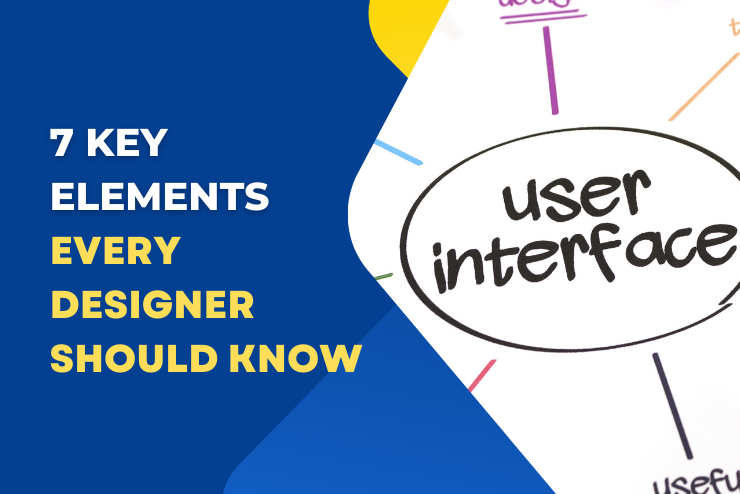Users expect websites and applications to be not only visually appealing but also functional and easy to navigate. This is where a user-friendly interface comes into play. A well-designed interface allows users to complete tasks efficiently, leaving them satisfied and more likely to return.
So, what does it take to craft a truly user-friendly interface? Let’s explore the seven essential elements every designer must consider, backed by practical tips and insights to elevate your UX design.
Why User-Friendly Interfaces Matter

A user-friendly interface is the cornerstone of effective UX design. When users land on your website or open your app, their experience begins immediately. If they encounter confusion, frustration, or delays, they are more likely to leave without converting or engaging further.
Key Benefits of a User-Friendly Interface:
- Improved Retention: Users are more likely to stay on your site and explore its content.
- Higher Conversions: Clear navigation and strong CTAs drive user actions, such as signing up or making a purchase.
- Enhanced Brand Reputation: A seamless experience reflects professionalism and builds trust with your audience.
Now, let’s dive into the specific elements that make an interface user-friendly.
1. Intuitive Navigation
Navigation is the backbone of your website or app. Users should immediately understand how to find the information they need without any guesswork.
How to Achieve Intuitive Navigation:
- Use Clear Labels: Menu items like “About Us” or “Contact” are more effective than vague titles like “Know More” or “Get in Touch.”
- Keep It Simple: Avoid cluttered menus with too many options. Stick to 5-7 key items.
- Offer Guidance: Include breadcrumbs or progress bars to help users track where they are.
Example: Think of how e-commerce websites use categories, filters, and search bars to streamline product discovery.
2. Responsive Design

With the rise of mobile browsing, ensuring your interface looks and functions well across all devices is non-negotiable. This is where responsive design becomes critical.
Why It’s Essential:
- Statistics Say It All: Over 58% of global web traffic comes from mobile devices. A site that doesn’t adapt to smaller screens risks alienating a significant portion of its audience.
- SEO Benefits: Search engines like Google prioritize mobile-friendly websites, giving you a competitive edge.
Tips for Responsive Design:
- Use a mobile-first approach when designing layouts.
- Test your site on multiple devices and browsers to ensure consistency.
- Optimize images and media for faster loading on mobile.
3. Clear Call-to-Actions (CTAs)
CTAs are the signposts that guide users toward taking specific actions, whether it’s signing up for a newsletter, making a purchase, or downloading an eBook.
Characteristics of Effective CTAs:
- Visibility: Place CTAs where users naturally look, such as above the fold or at the end of content.
- Clarity: Use action-oriented language like “Get Started,” “Buy Now,” or “Learn More.”
- Contrast: Make CTAs visually stand out by using bold colors that complement your design.
Pro Tip: Ensure your CTAs align with the user’s intent on that page. For instance, a “Learn More” button works better on an informational page than “Buy Now.”
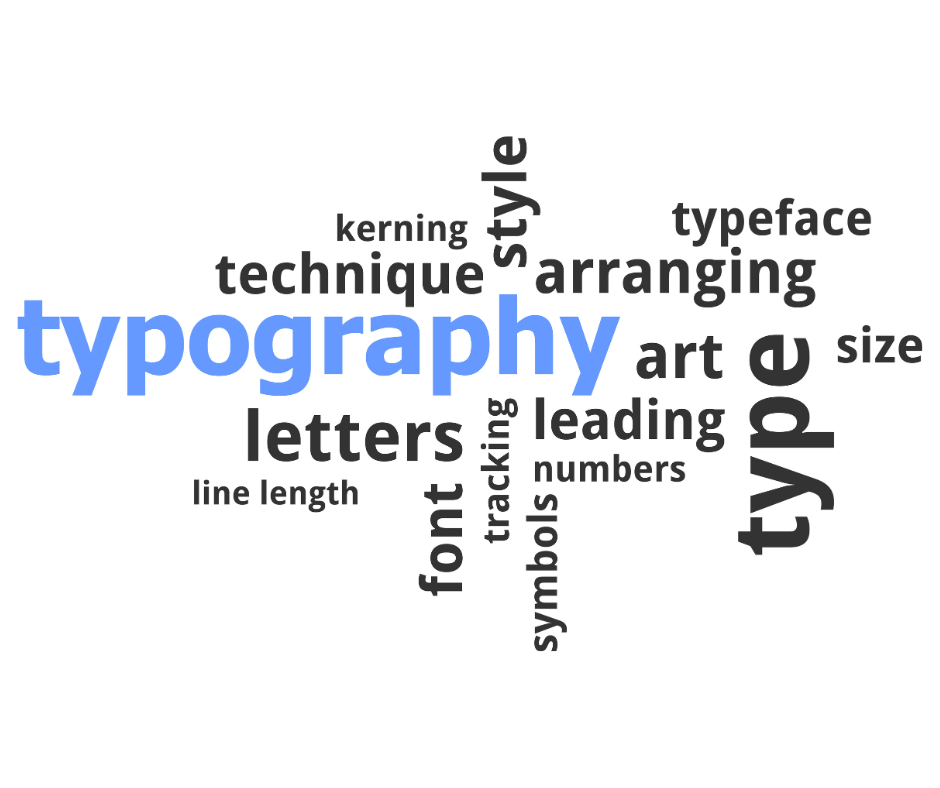
4. Readable Typography
Typography plays a crucial role in making your content accessible and engaging. Complex fonts or inconsistent text sizes can discourage users from engaging with your site.
Best Practices for Typography:
- Prioritize Readability: Use sans-serif fonts like Arial or Helvetica, which are easier to read on screens.
- Maintain Consistency: Stick to a maximum of three font styles to create a cohesive look.
- Use Hierarchy: Differentiate headings, subheadings, and body text with varied sizes and weights.
Example of Effective Typography:
Google’s clean and minimalist typography ensures readability across devices, setting a standard for user-friendly design.
5. Fast Loading Times
Speed is a critical factor in user satisfaction. If your site takes more than three seconds to load, you risk losing a significant portion of your audience.
Techniques to Improve Loading Speed:
- Image Compression: Use tools like TinyPNG to reduce file sizes without compromising quality.
- Minimize Plugins: Limit the use of unnecessary plugins that slow down your site.
- Enable Caching: Store frequently accessed data to reduce server load and speed up response times.
Did You Know? Google’s research shows that a 1-second delay in mobile load time can impact conversion rates by up to 20%.
6. Accessibility Features
Accessibility ensures that your interface can be used by everyone, including individuals with disabilities. Not only is this a moral responsibility, but it also broadens your audience.
Accessibility Enhancements to Include:
- Alt Text for Images: Describe the content of images for screen readers.
- Keyboard Navigation: Ensure all interactive elements can be accessed without a mouse.
- Color Contrast: Use tools like Contrast Checker to ensure your text is legible against its background.
Pro Tip: Follow Web Content Accessibility Guidelines (WCAG) for comprehensive accessibility standards.
7. Consistency

Consistency builds trust and familiarity. Users should recognize patterns in your design, which helps them predict how different elements will behave.
How to Maintain Consistency:
- Use a unified color scheme and typography throughout your site.
- Standardize the placement of elements like buttons and navigation menus.
- Create a design system to ensure alignment across pages and teams.
Example: Social media platforms like Facebook maintain consistent button placements and icons, making them intuitive for users worldwide.
The Bigger Picture: Combining These Elements
While each of these elements is powerful on its own, the true magic happens when they are combined seamlessly. A user-friendly interface doesn’t mean sacrificing aesthetics; instead, it balances form and function to create a delightful user experience.
Final Thoughts
Designing a user-friendly interface is both an art and a science. By focusing on intuitive navigation, responsive design, clear CTAs, readable typography, fast loading times, accessibility, and consistency, you can create platforms that users love to engage with.
Take Action: Ready to Transform Your Website?
Your website deserves to shine with an interface that captivates and converts. Start implementing these elements today or reach out for expert help. Contact us now for a free consultation, and let’s build a website that your users will rave about!