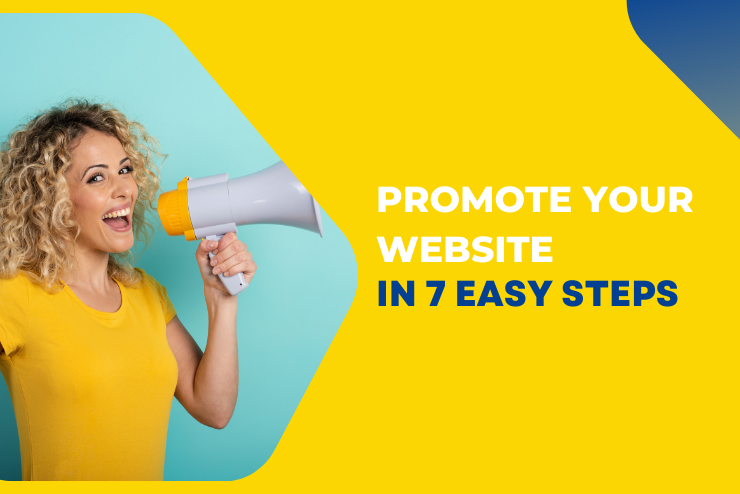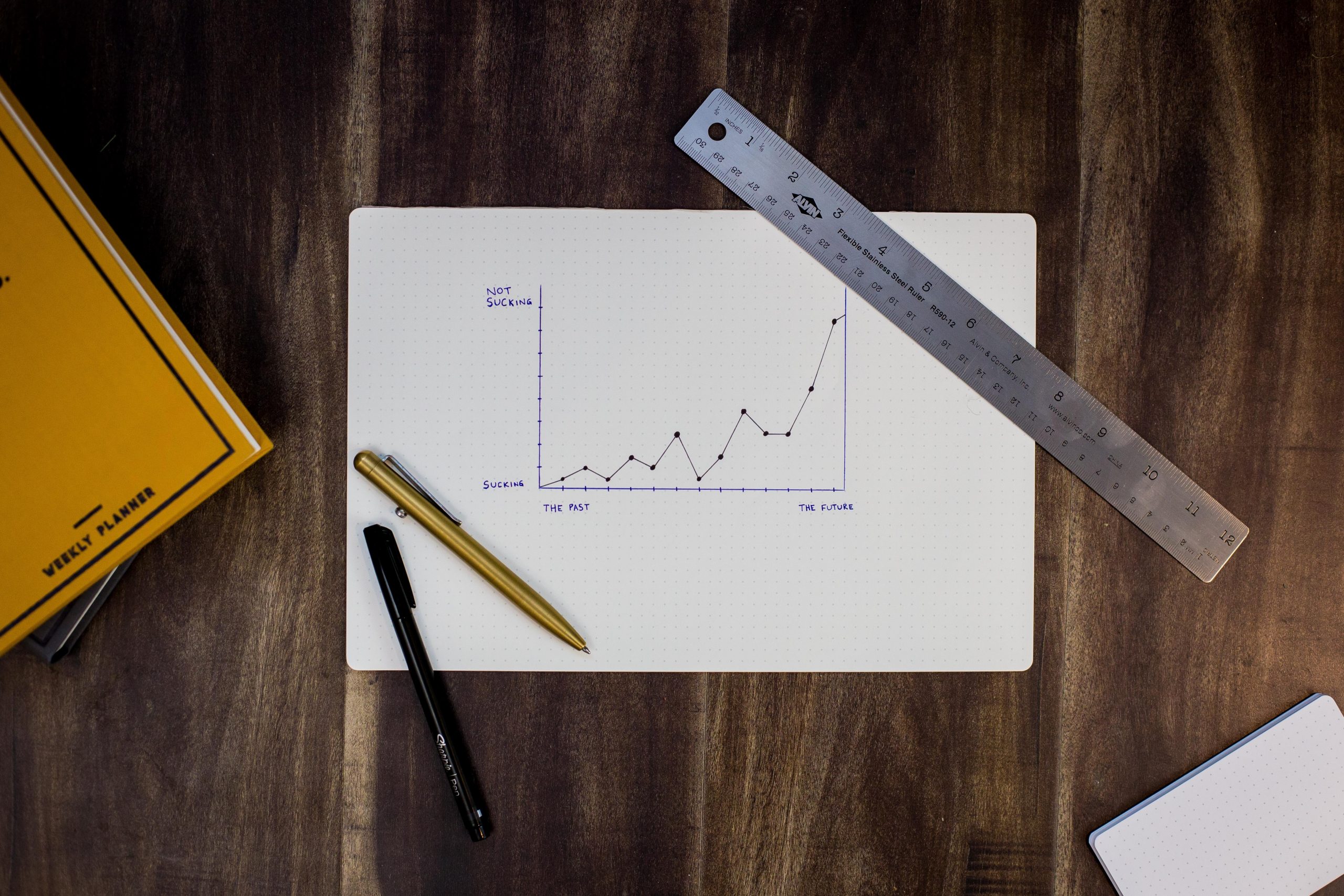Pros and Cons of Squarespace: A Simple Guide to What it is, its Pros and Cons, Costs, and Templates
In website-building platforms, Squarespace stands out as a popular choice for individuals and businesses alike. If you’re wondering, “What is Squarespace?” or considering it for your next website venture, let’s dive into the basics, and explore the pros and cons of Squarespace. Take a peek at the costs involved, and admire at its various collections of templates. What is Squarespace? Simply put, Squarespace is an all-in-one website-building platform that empowers individuals and businesses to create stunning websites without extensive coding knowledge. Whether you’re a blogger, entrepreneur, or artist, Squarespace offers an intuitive interface, making it accessible for beginners while providing powerful features for those with more experience. Pros and Cons of Squarespace Pros: 1. User-Friendly: Squarespace is renowned for its user-friendly interface, allowing even beginners to create professional-looking websites effortlessly. 2. Design Templates: The platform boasts a collection of aesthetically pleasing templates catering to various industries, ensuring a visually appealing website. 3. All-in-One Solution: Squarespace provides hosting, domain registration, and design tools all in one place, streamlining the website creation process. 4. Mobile Responsiveness: Websites built on Squarespace are inherently mobile-friendly, ensuring a seamless experience for users on different devices. 5. Customer Support: Squarespace offers excellent customer support, including live chat and extensive documentation, helping users navigate any challenges. Cons: 1. Customization Limitations: While Squarespace templates are visually appealing, some users may need more customization compared to other platforms. 2. Monthly Cost: The pricing structure is subscription-based, and costs may add up over time, especially for those on a tight budget. 3. Learning Curve: Despite its user-friendly nature, there may be a slight learning curve for beginners, especially when exploring more advanced features. 4. E-commerce Fees: For those using Squarespace for online stores, be mindful of transaction fees that may affect your overall profit margin. Squarespace Cost Understanding the cost of using Squarespace is crucial for making an informed decision. Squarespace offers several pricing plans, ranging from personal websites to e-commerce solutions. Prices typically start at a reasonable monthly rate, and additional features are available as you opt for higher-tier plans. It’s essential to assess your needs and budget to choose a plan that aligns with your goals. Pay Annually Pay Monthly Squarespace Templates One of Squarespace’s standout features is its stunning array of templates. Squarespace has templates to suit various styles and industries, from clean and minimalistic designs to bold and vibrant options. Each template is customizable, allowing users to tweak colors, fonts, and layouts to create a website that truly reflects their brand. Online Store Templates Courses Templates Portfolio Templates Memberships Templates In conclusion, Squarespace is a versatile and user-friendly platform that caters to a broad audience. Understanding its pros and cons, and costs, and exploring the rich tapestry of templates available can help you make an informed decision as you embark on your website-building journey. Whether you’re a seasoned pro or a complete novice, Squarespace provides the tools you need to bring your digital presence to life. Frequently Asked Questions About Squarespace Ready to Dive into Squarespace? Let DIP Outsource Web Design Be Your Guide! Embarking on your Squarespace journey has never been easier. Whether you’re a beginner seeking a user-friendly platform or an entrepreneur ready to showcase your brand, Squarespace has the tools for you. Take the Plunge Today! Ready to elevate your online presence with Squarespace? Let DIP Outsource Web Design be your trusted ally. Click the button below to get started, and watch your website come to life effortlessly! Get Started with DIP Outsource Web Design!